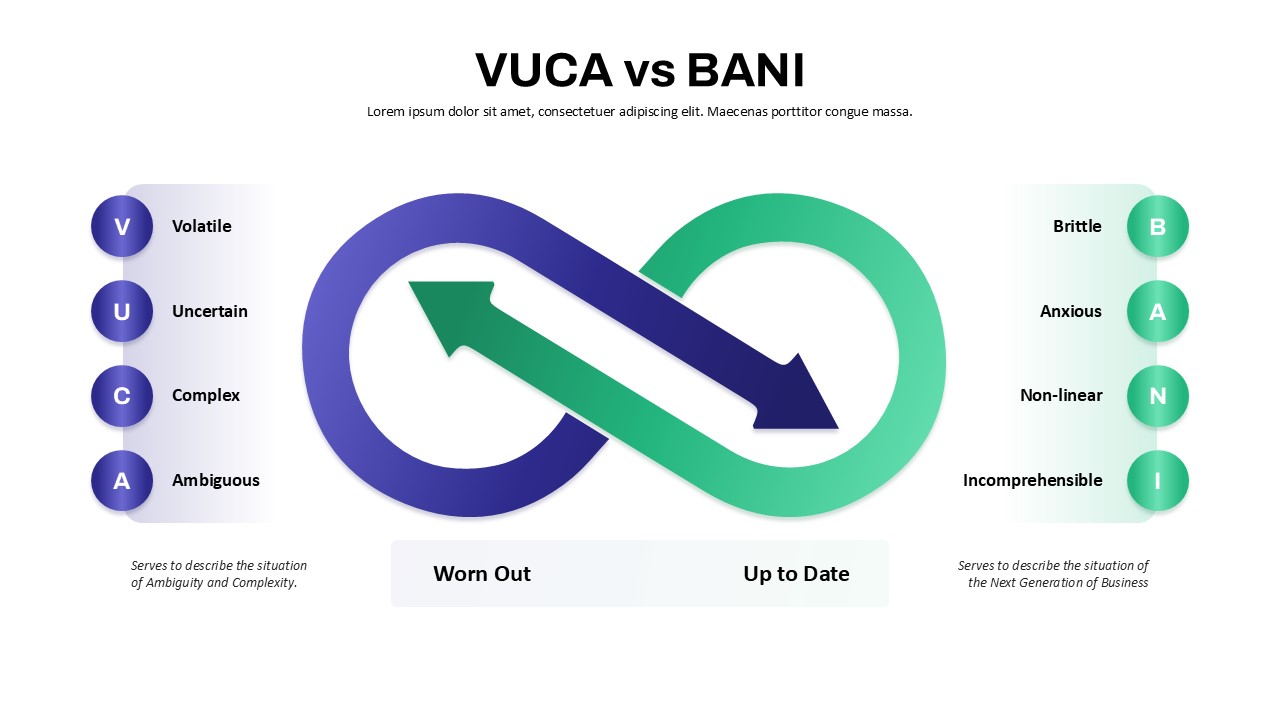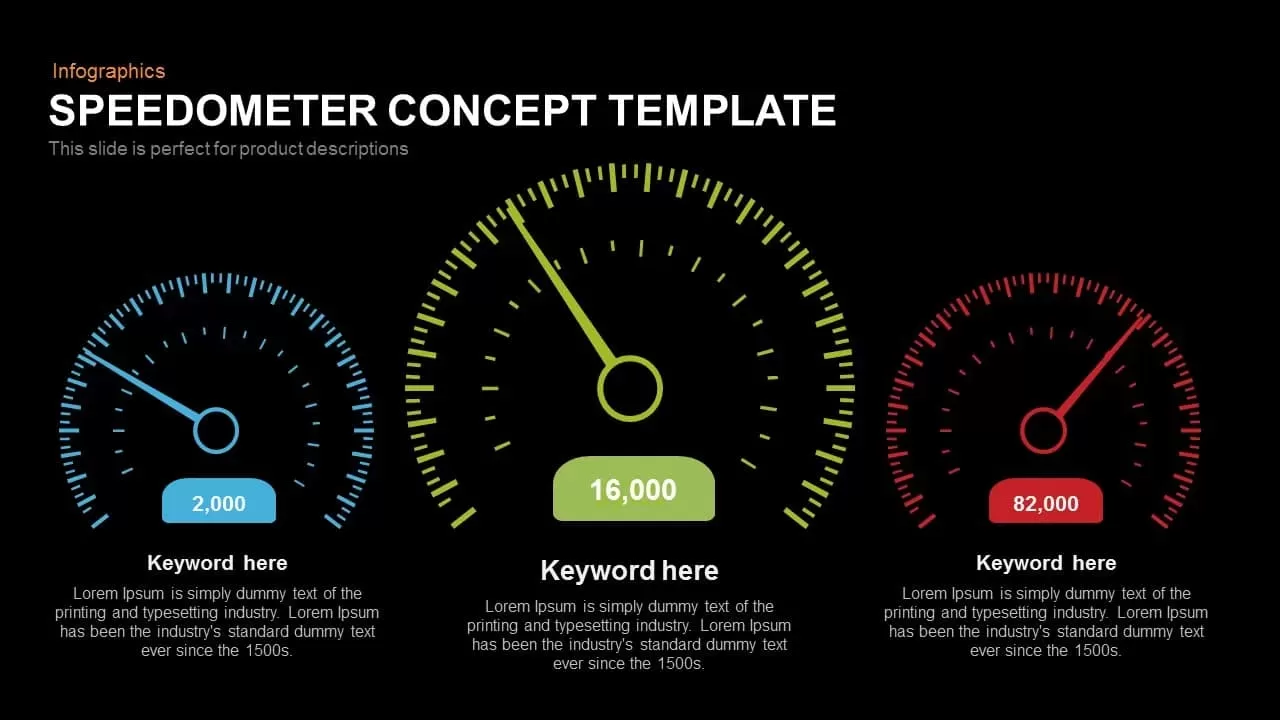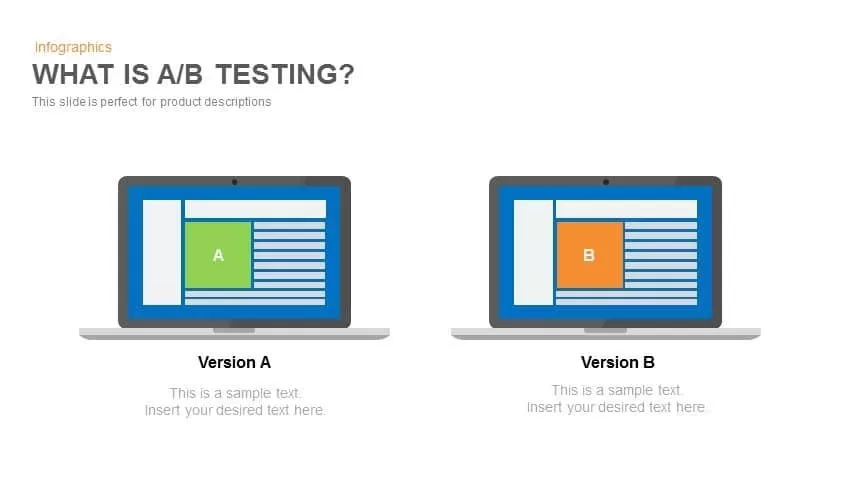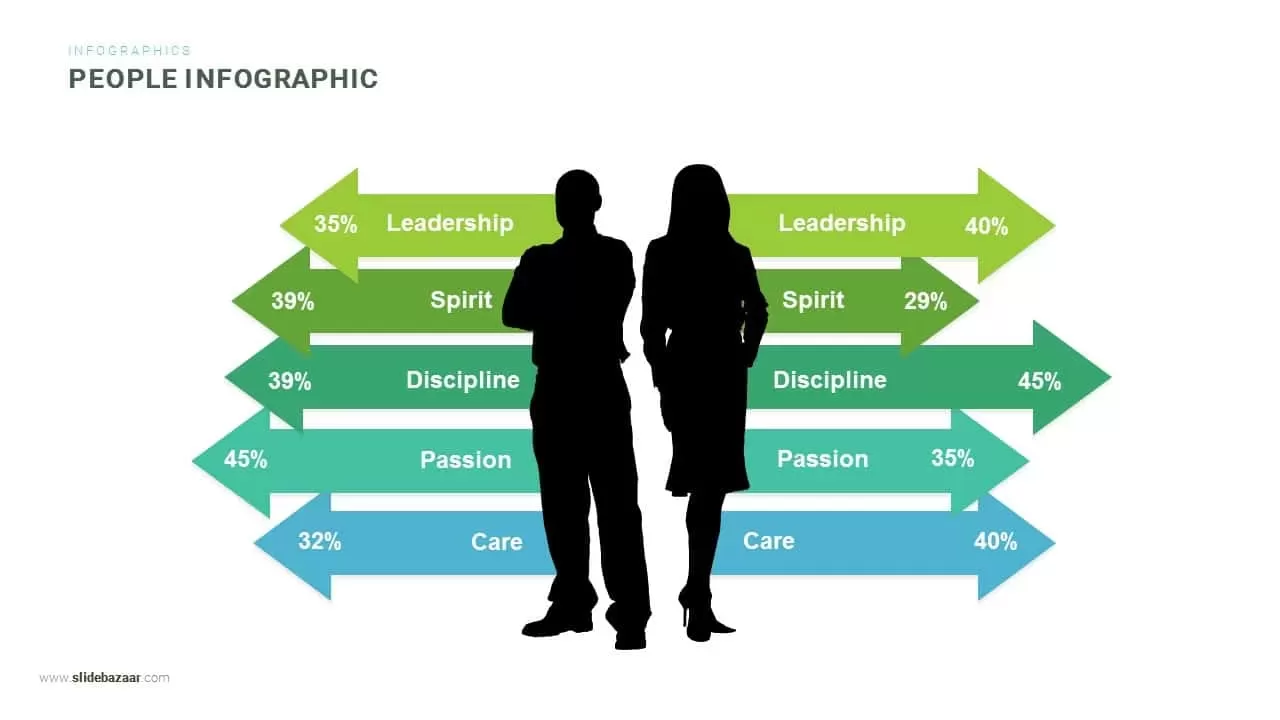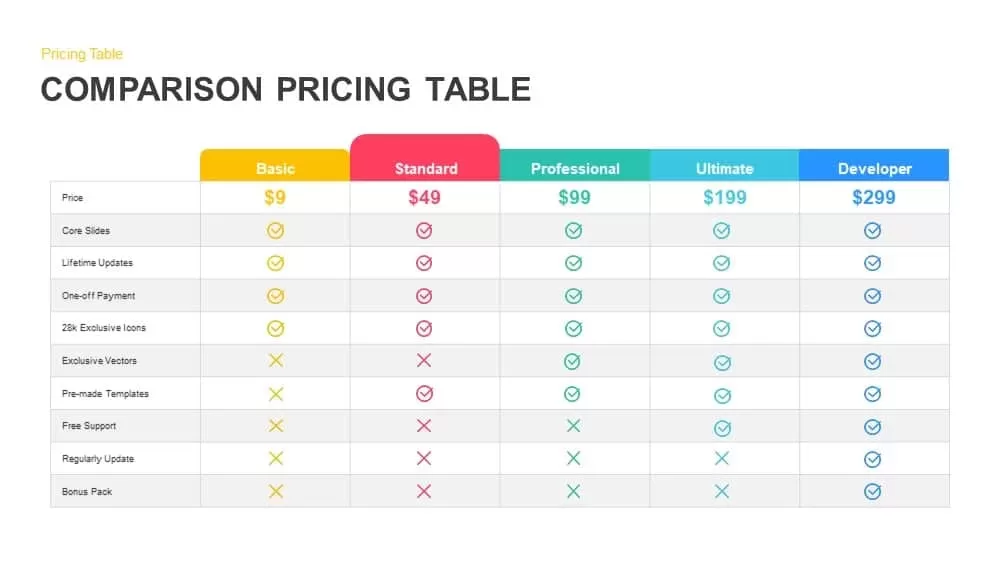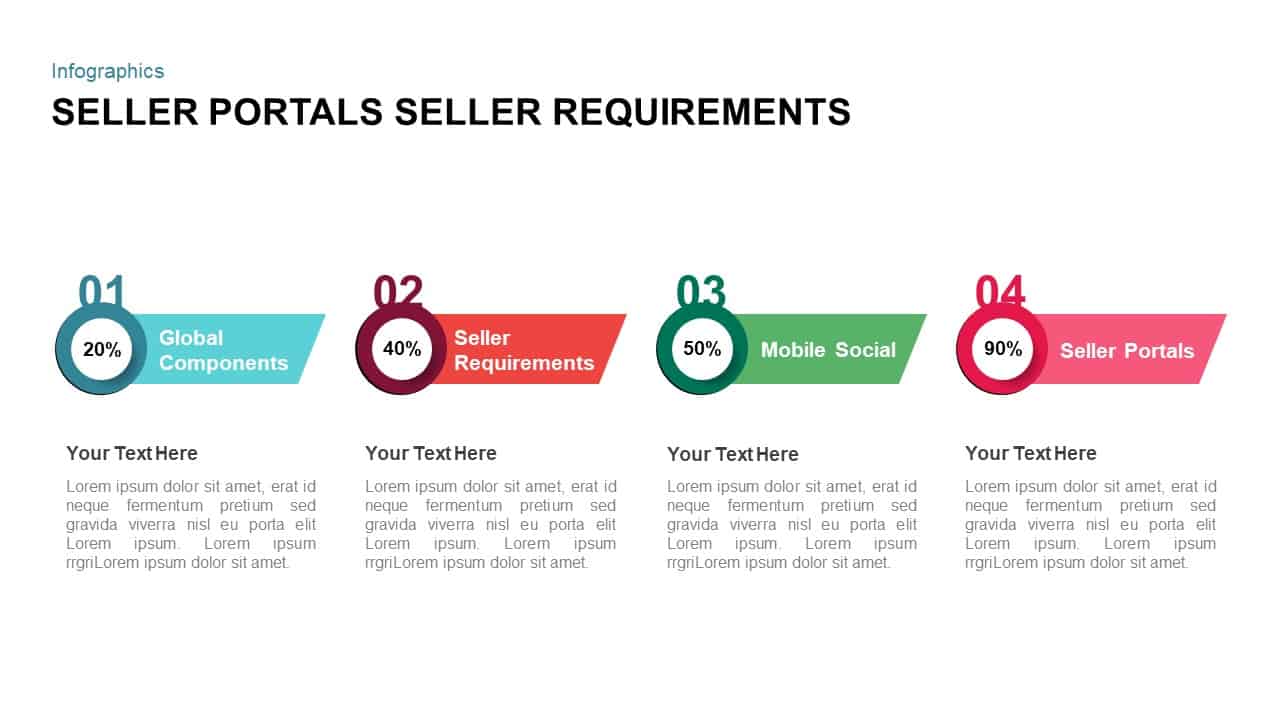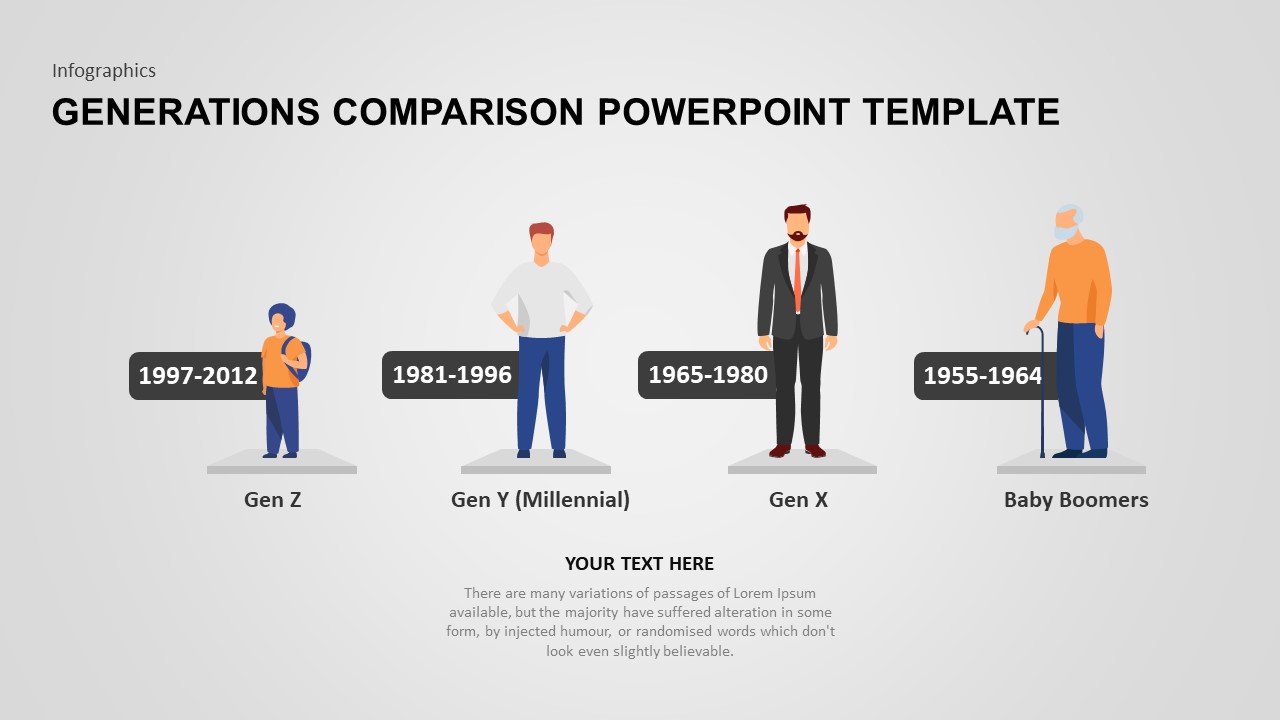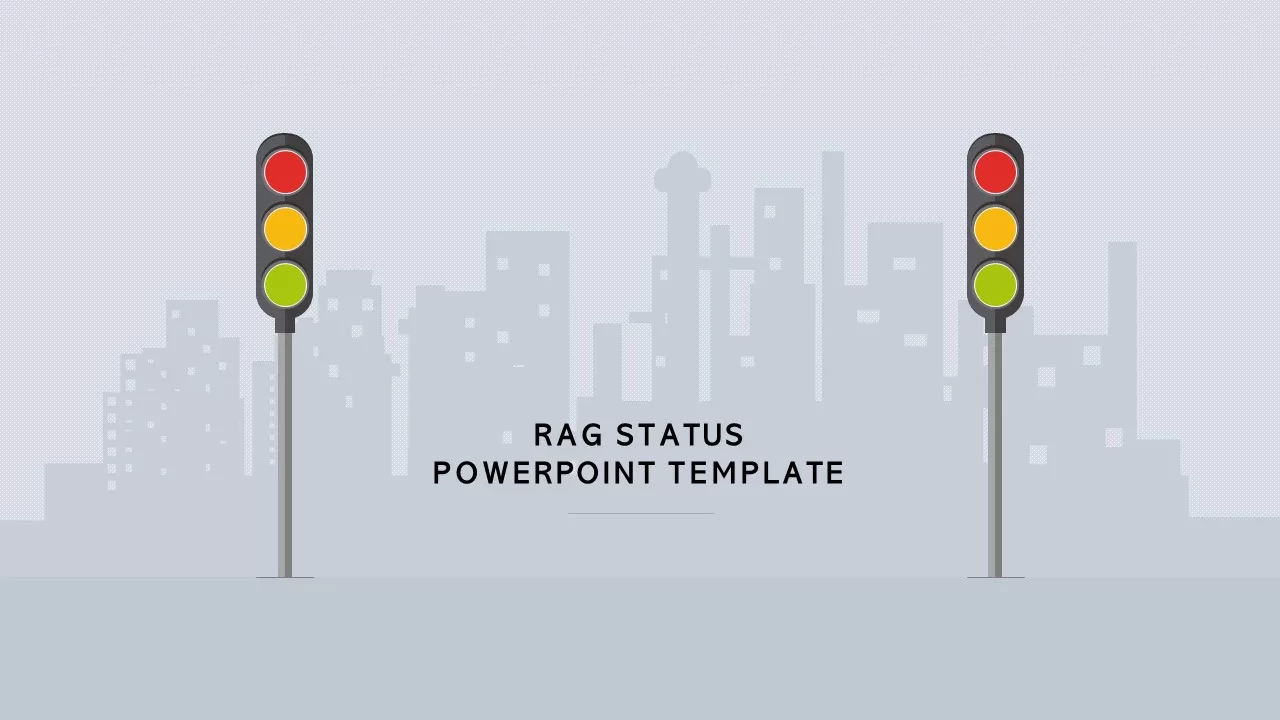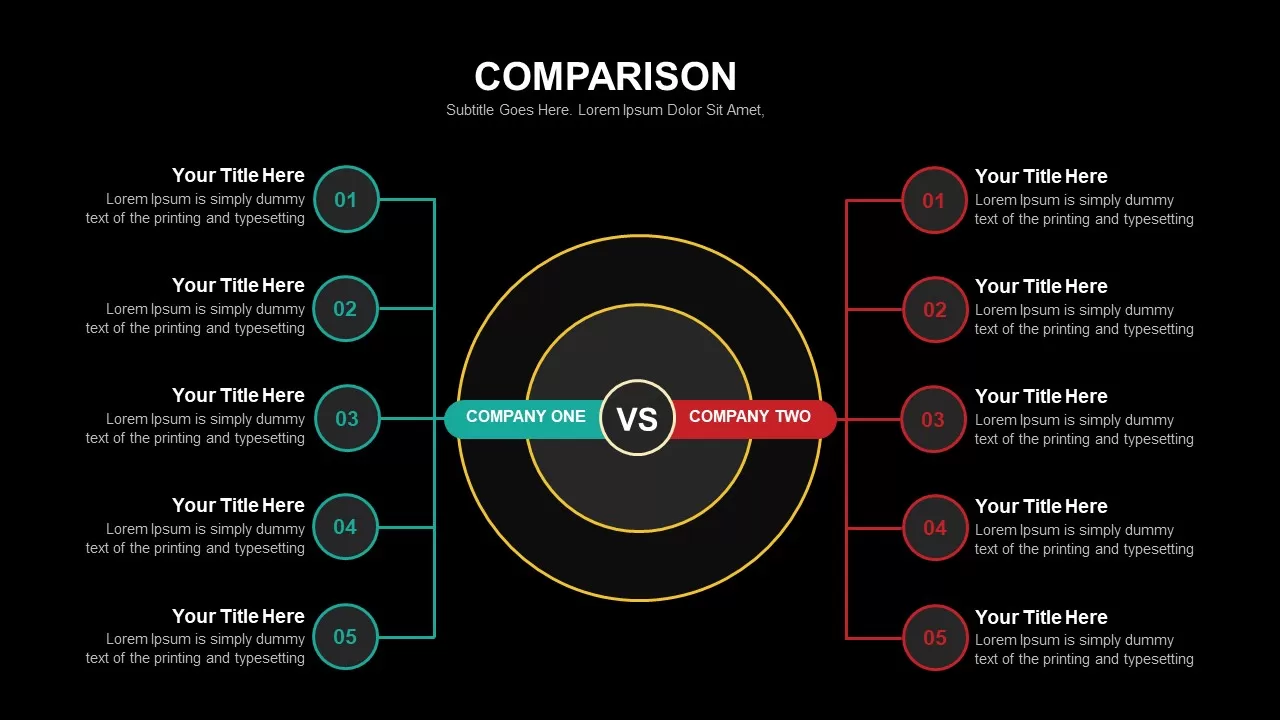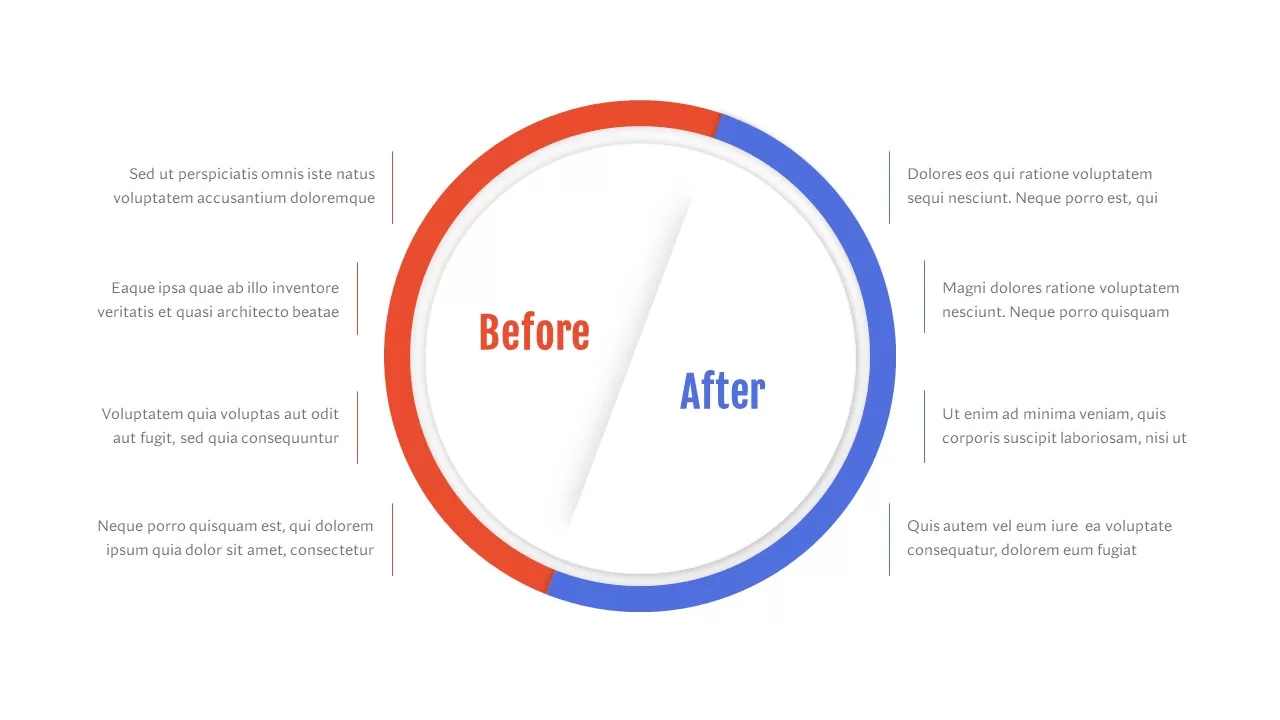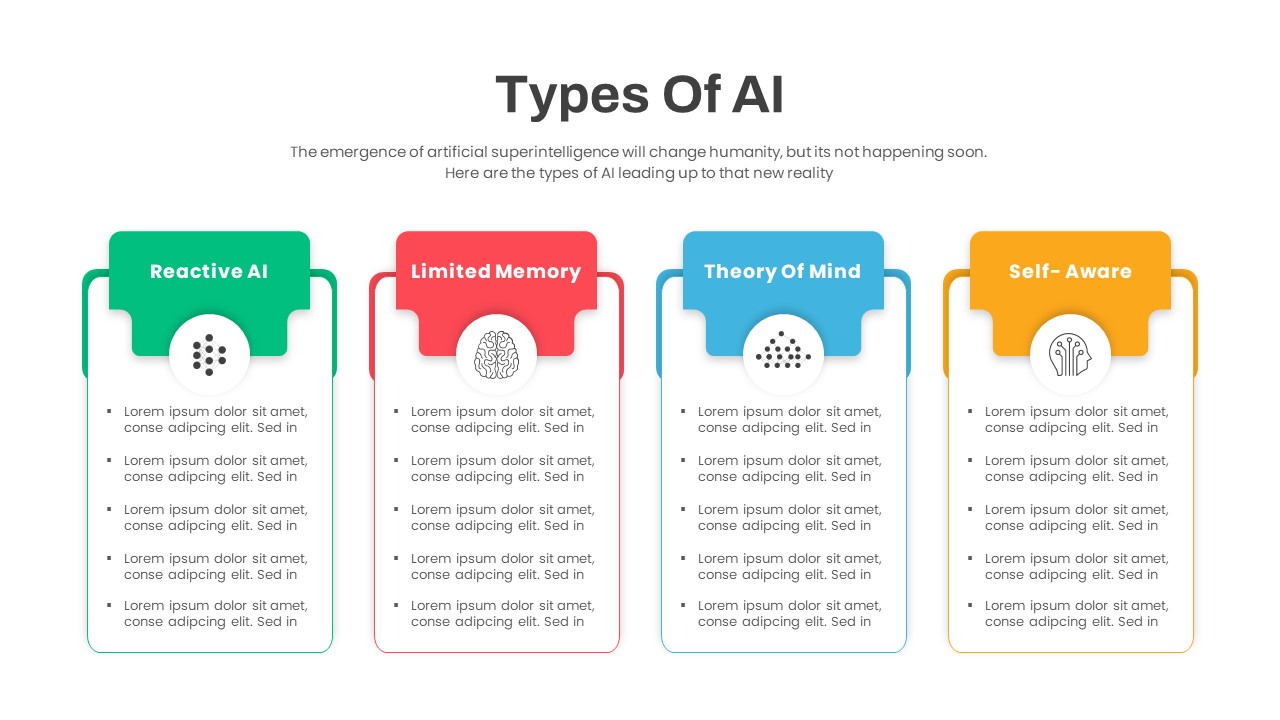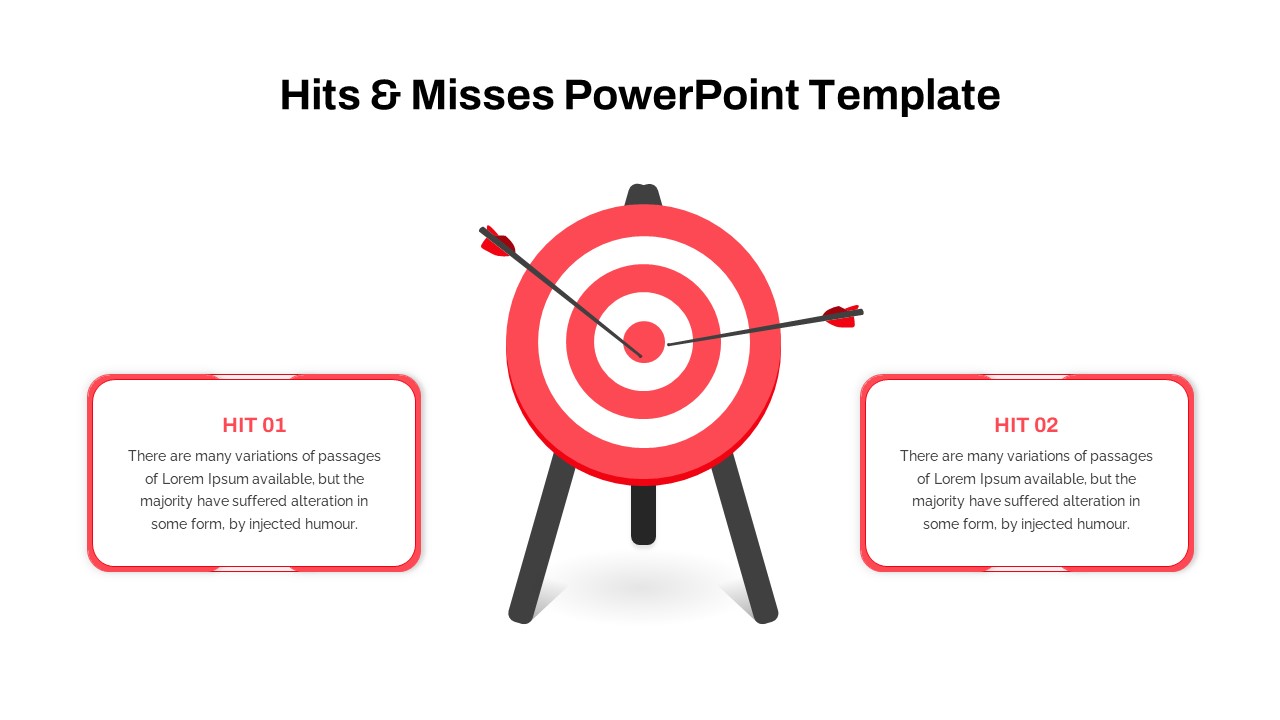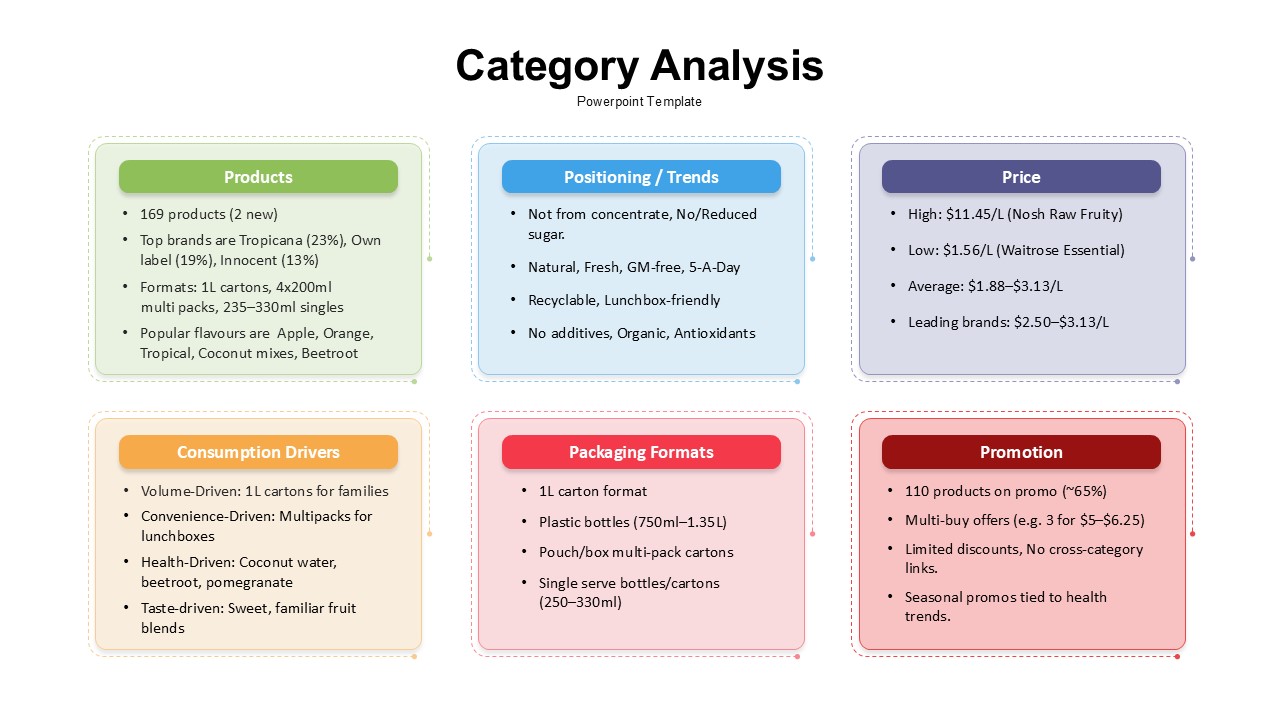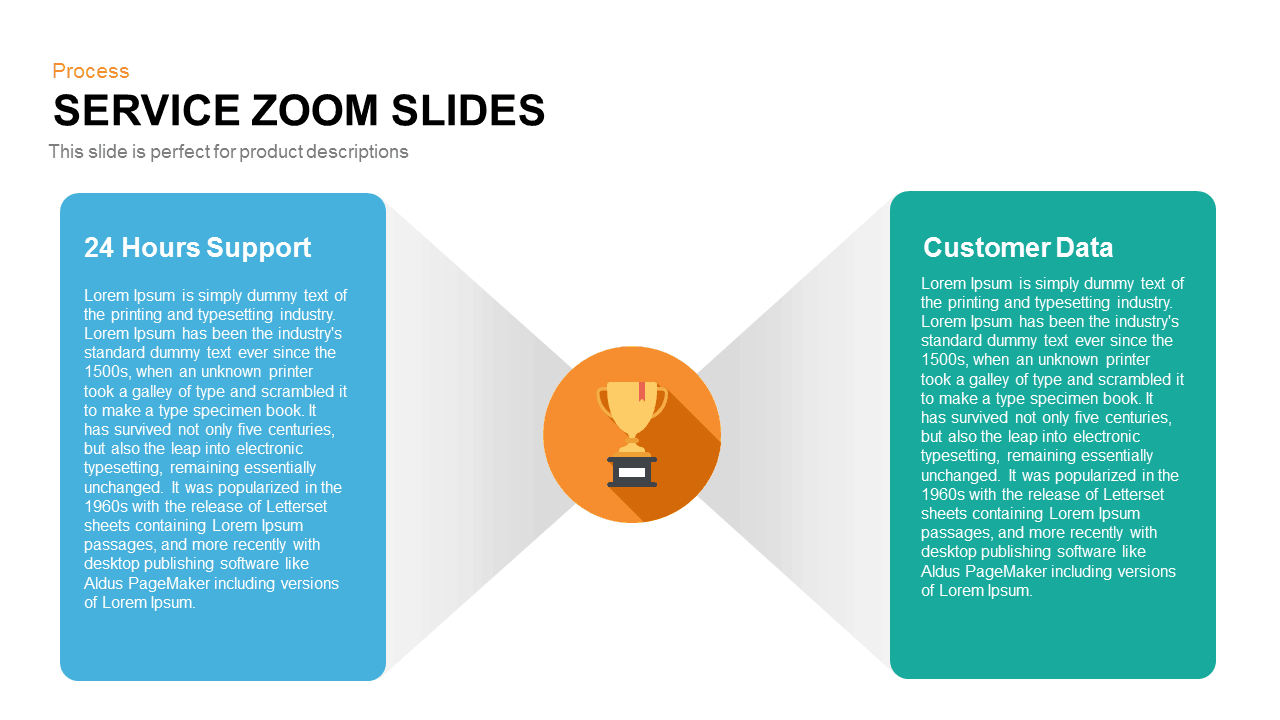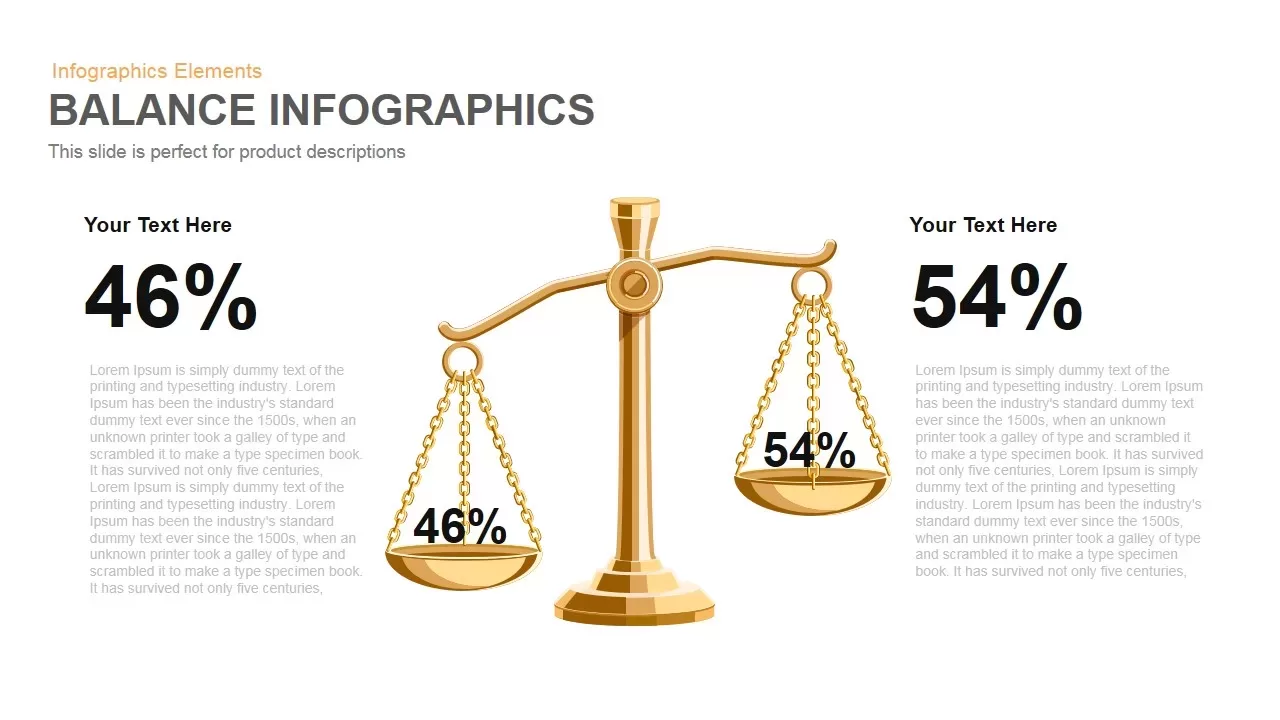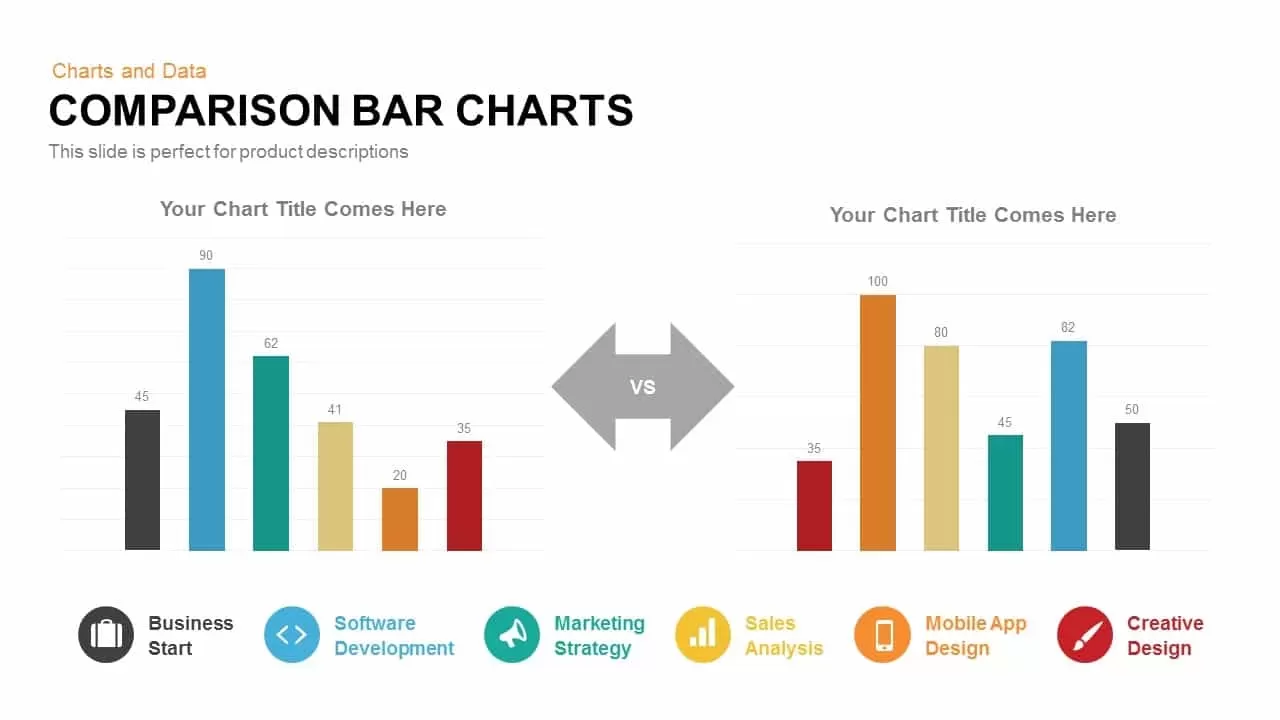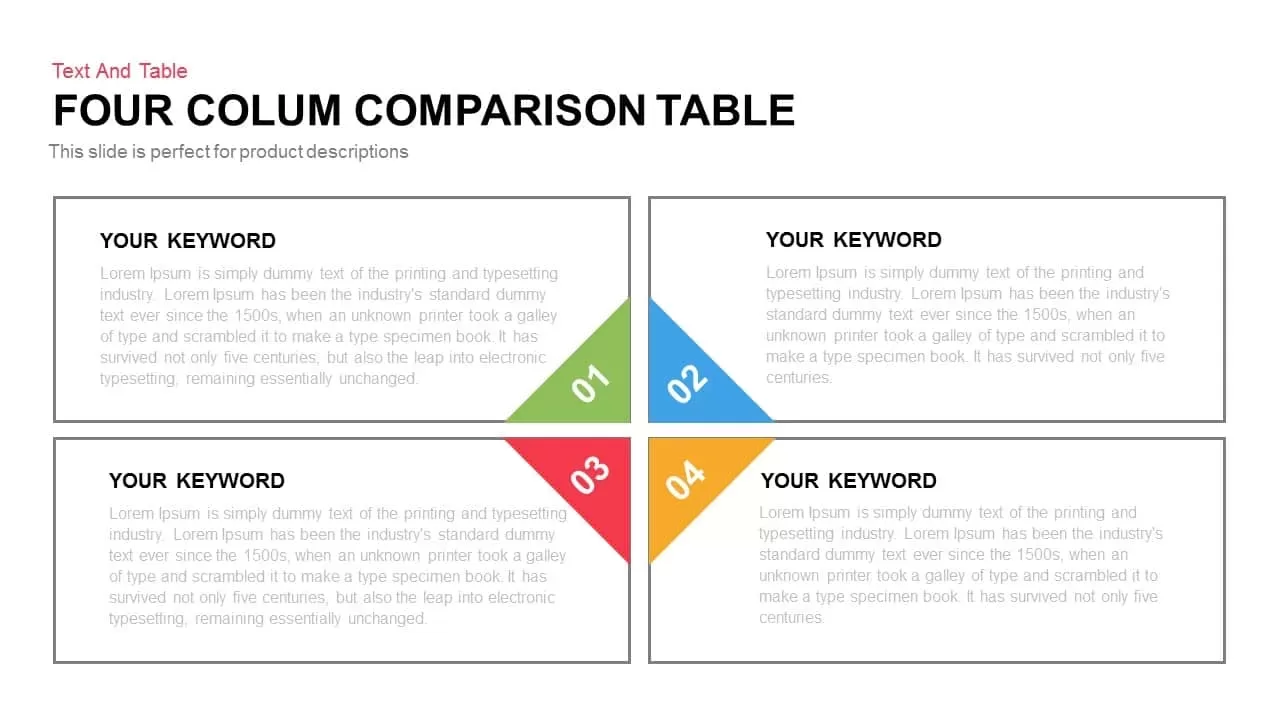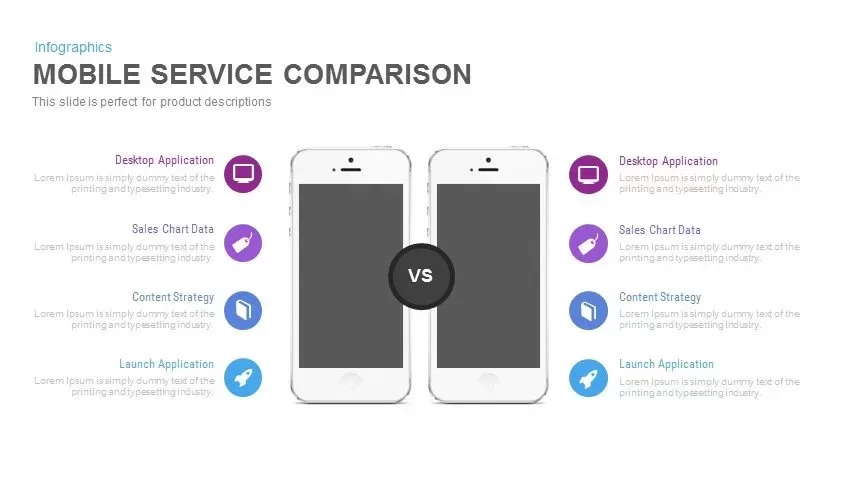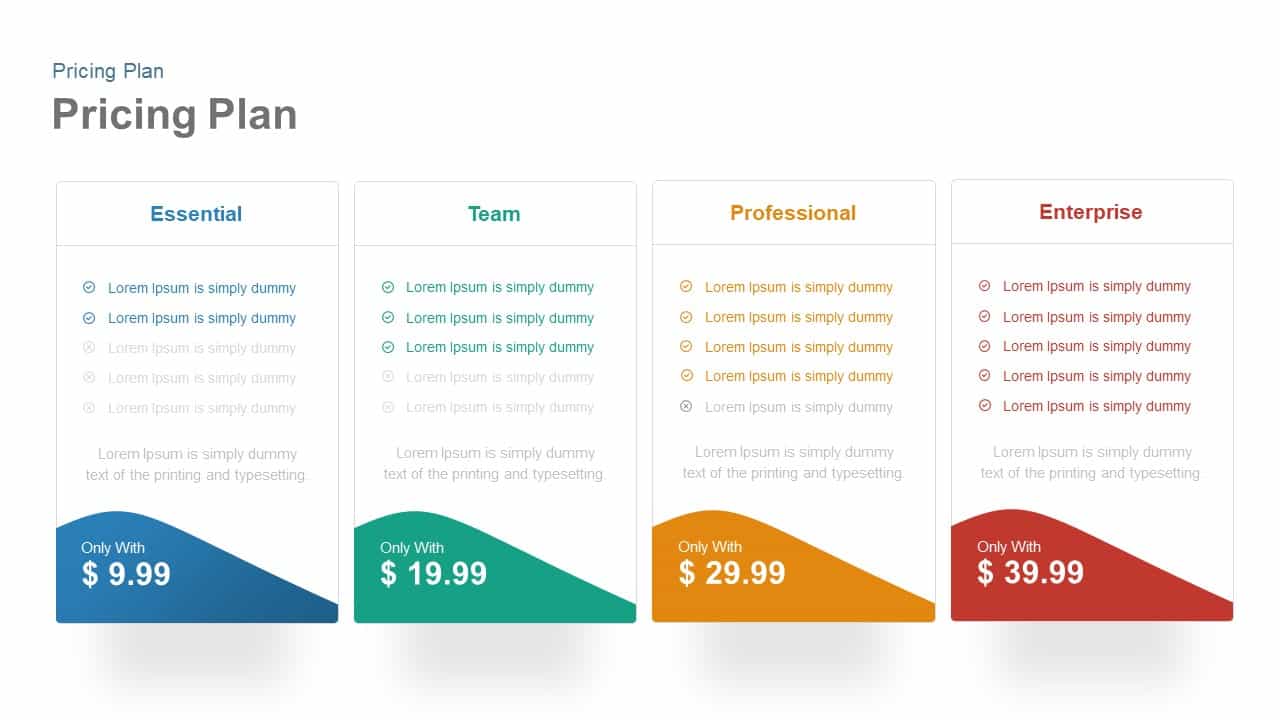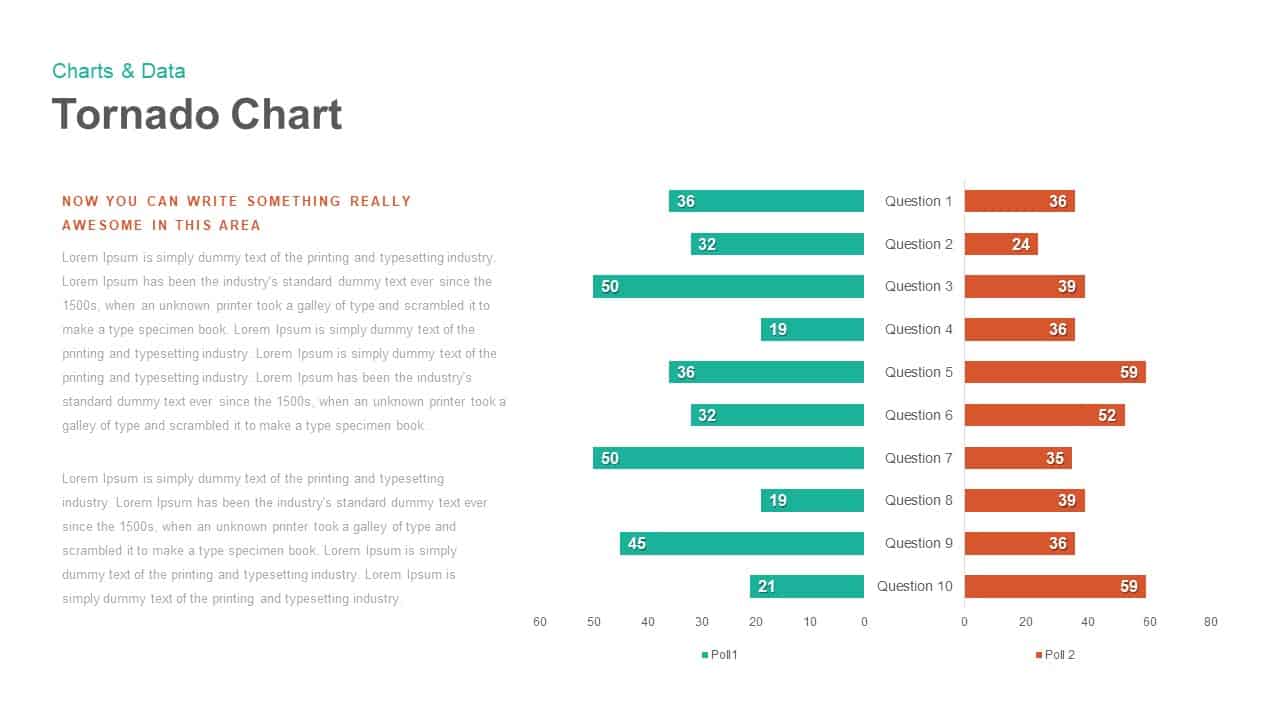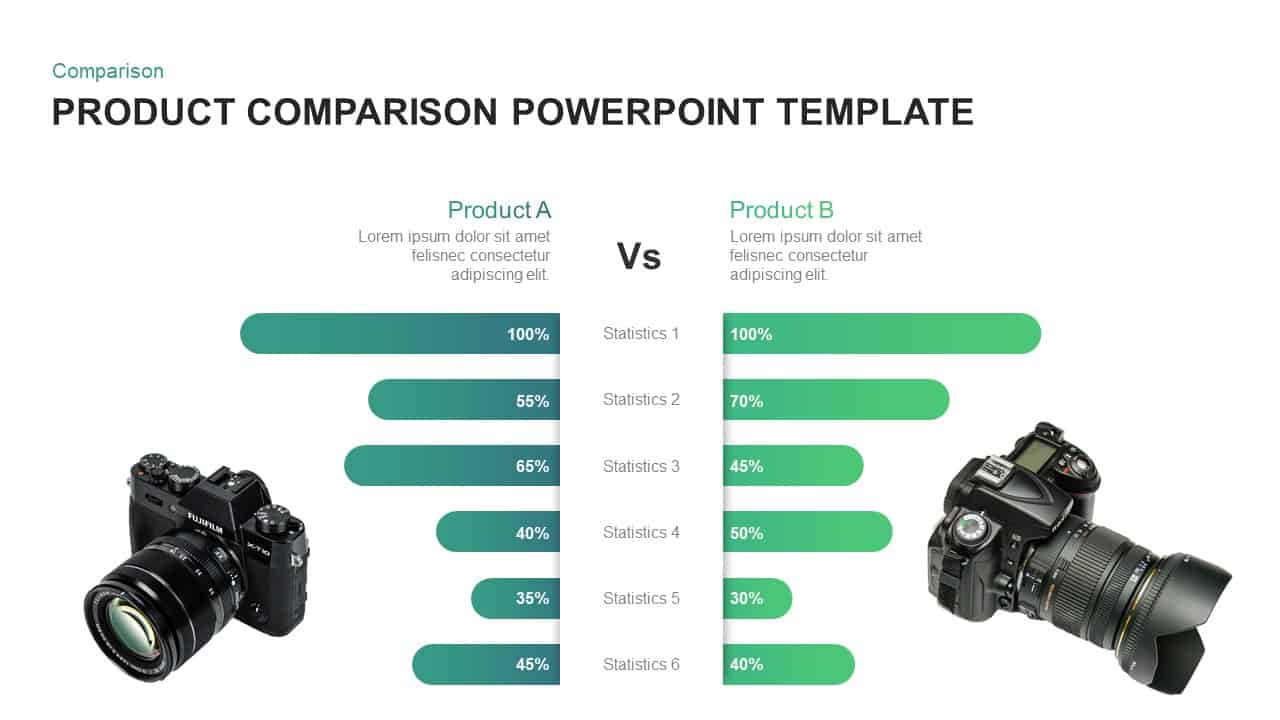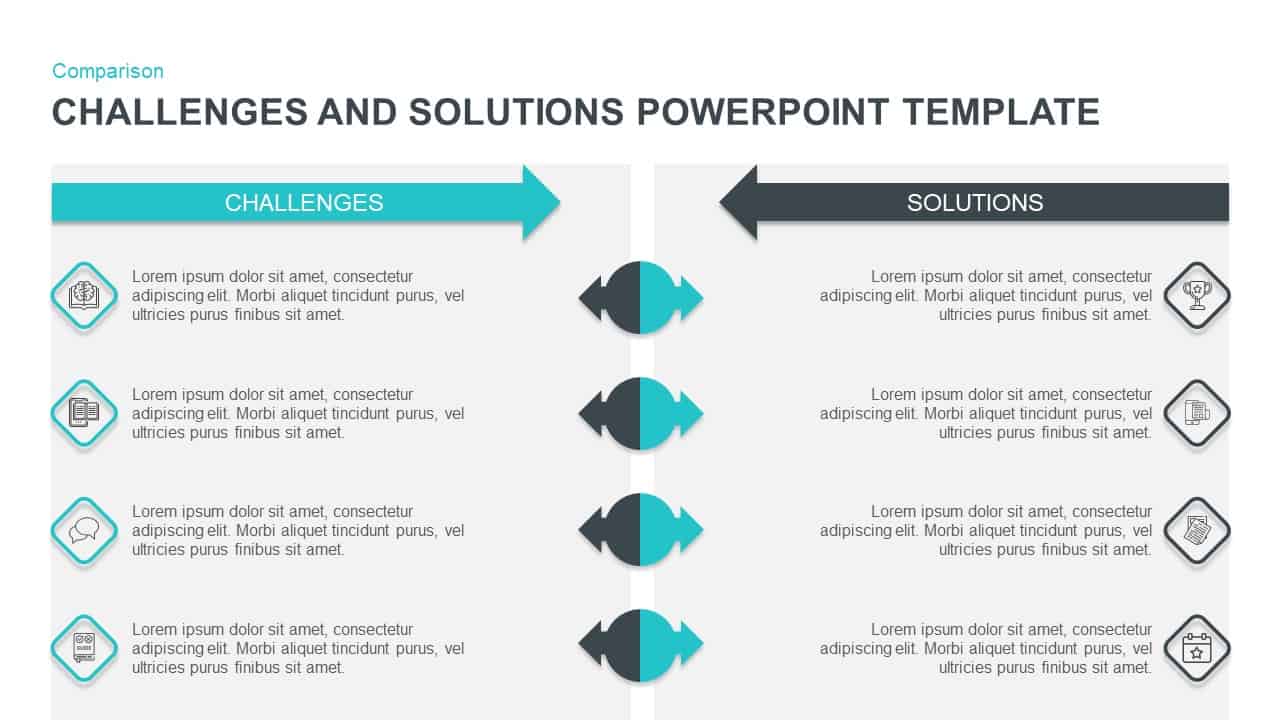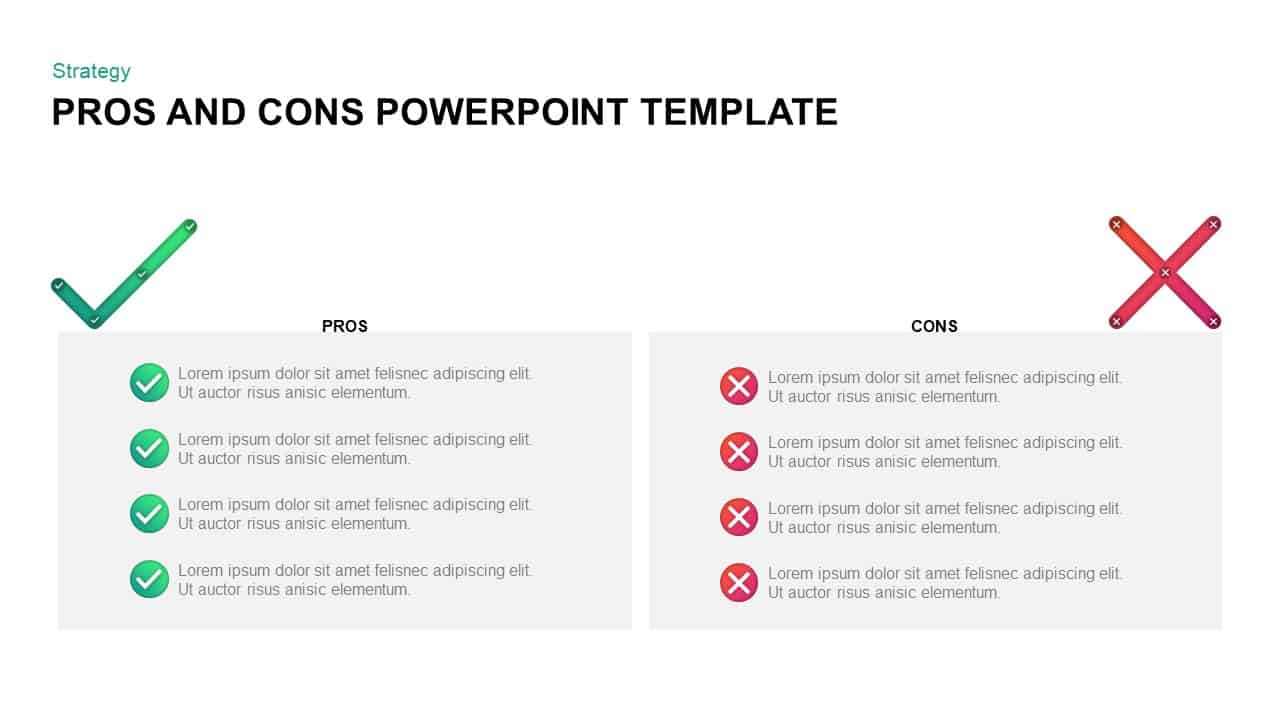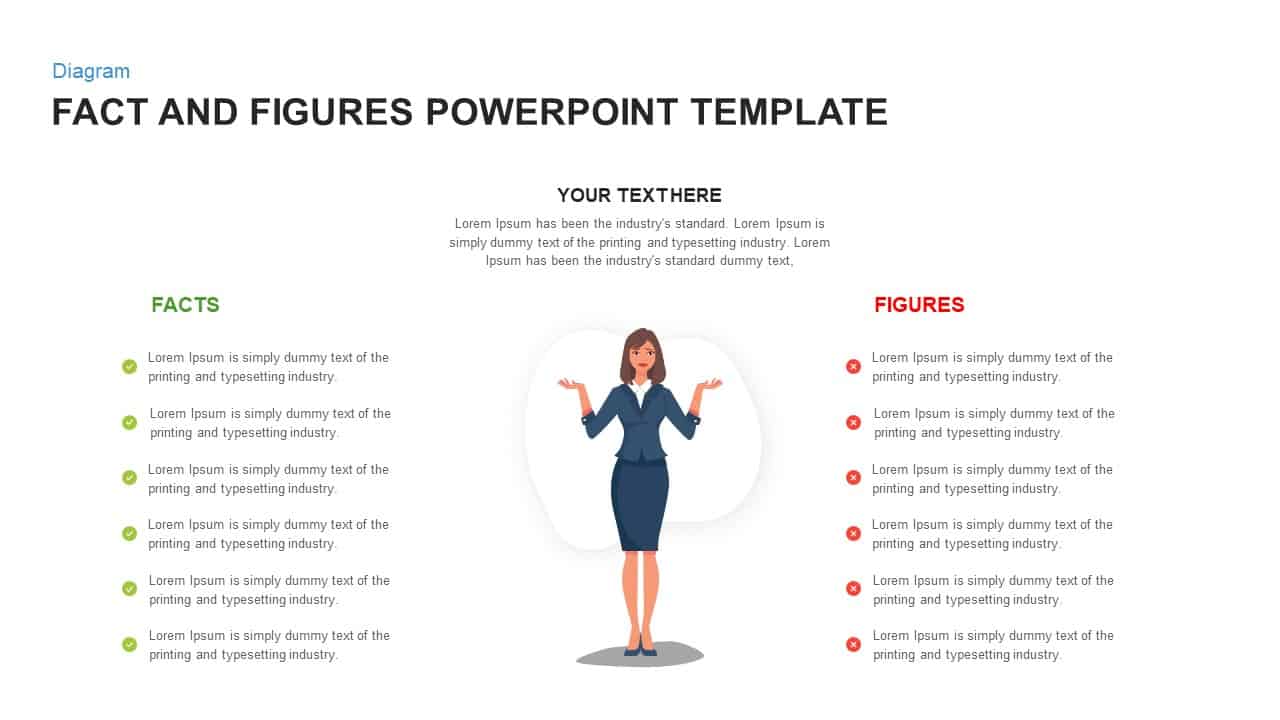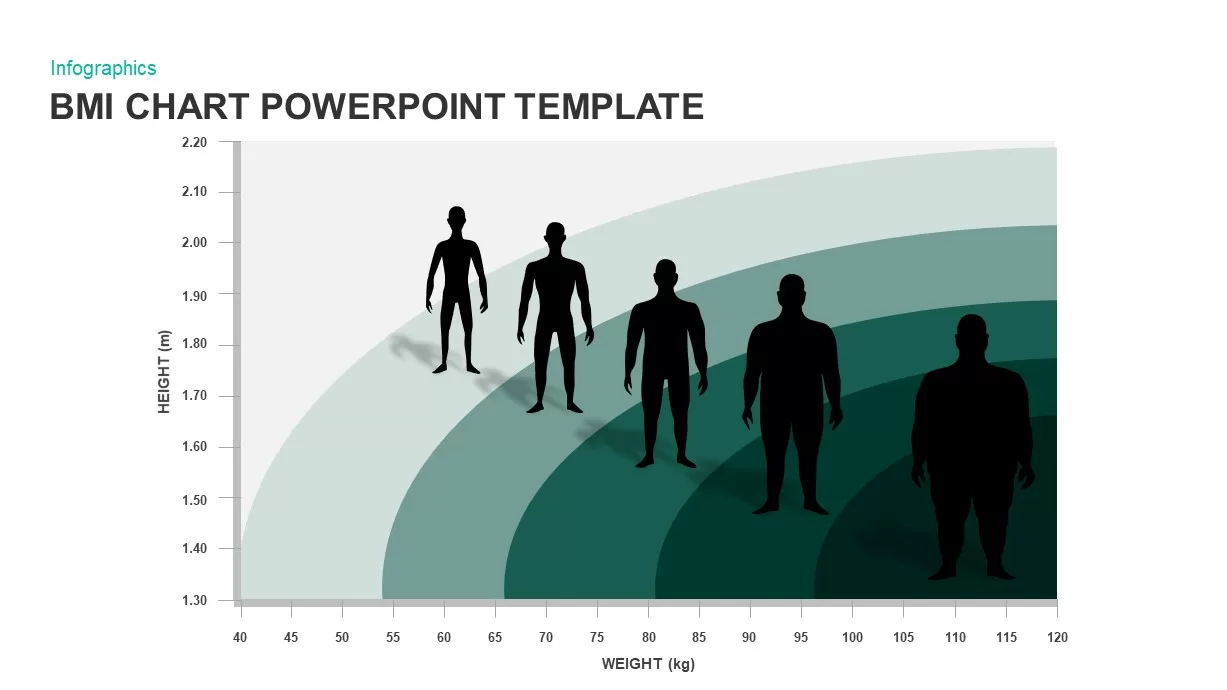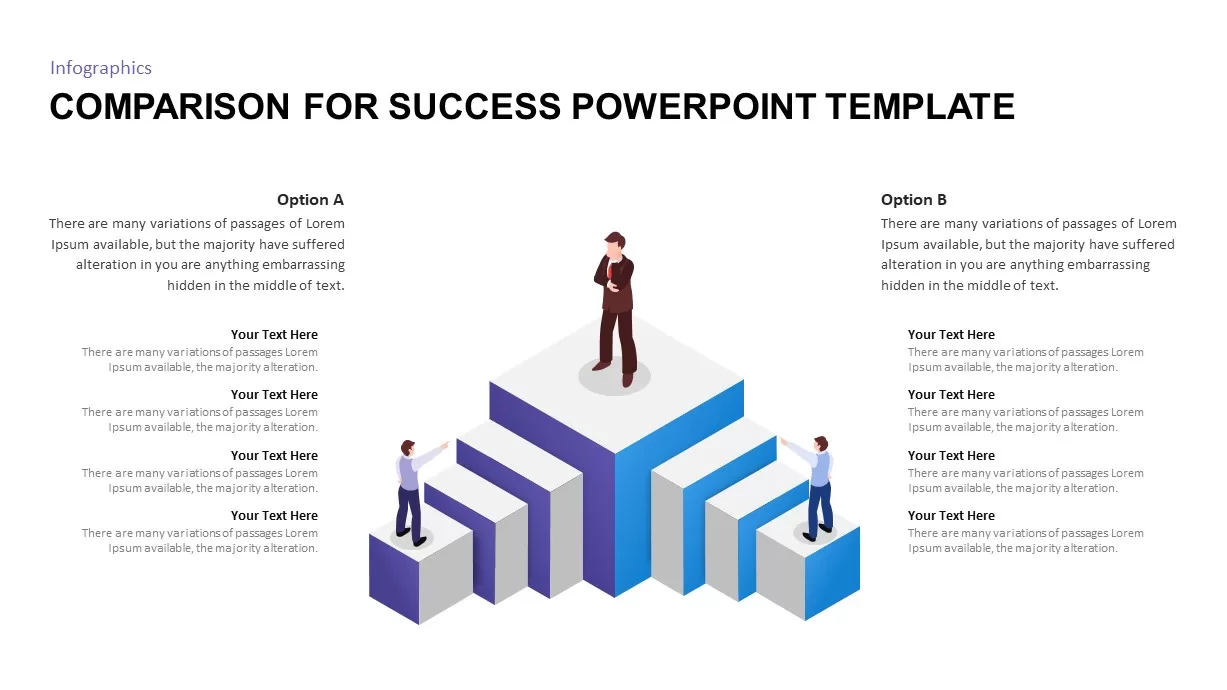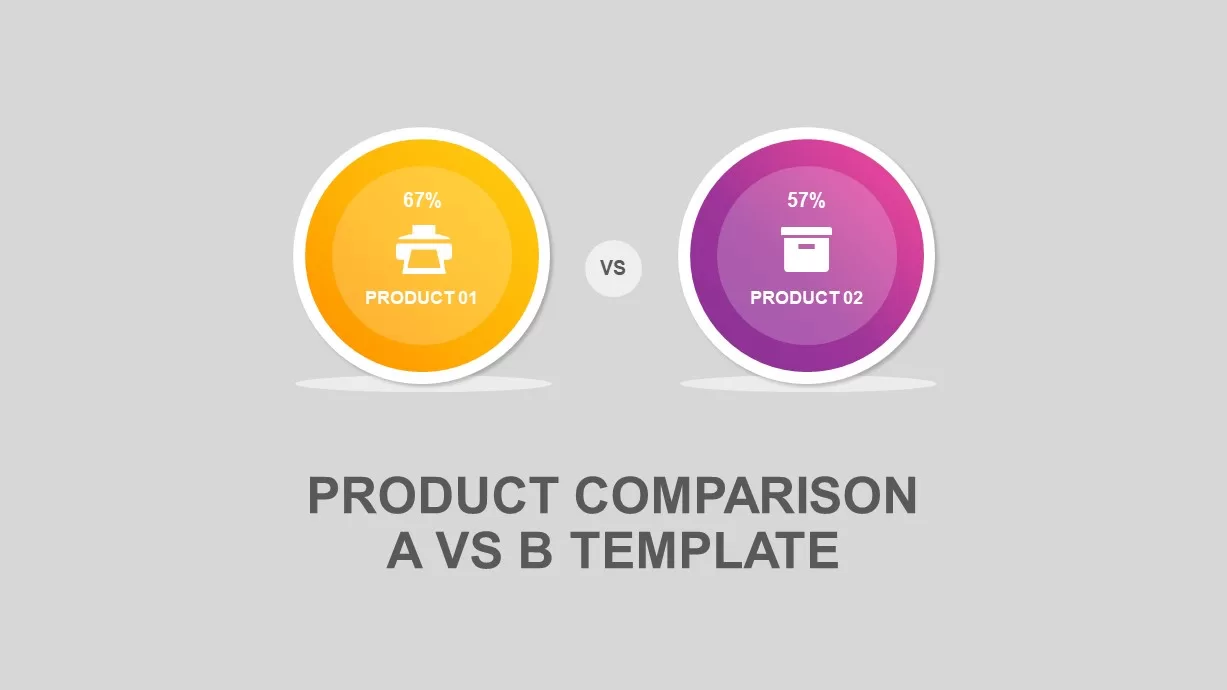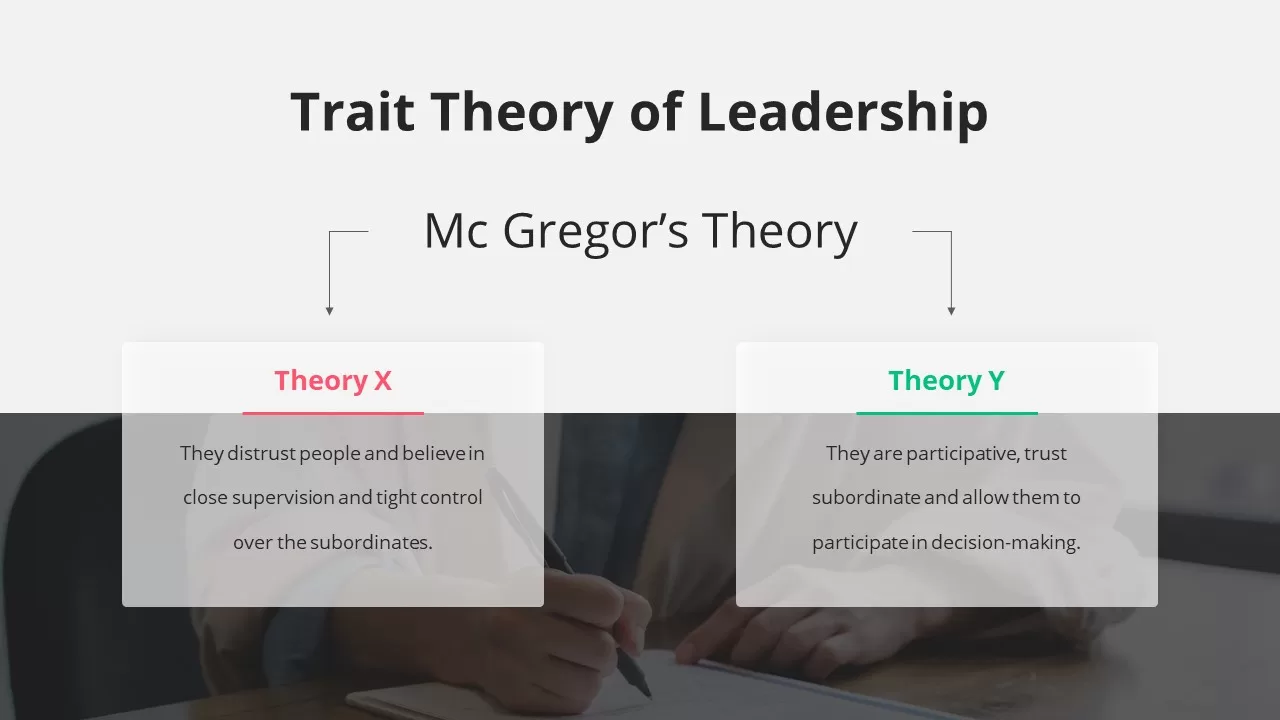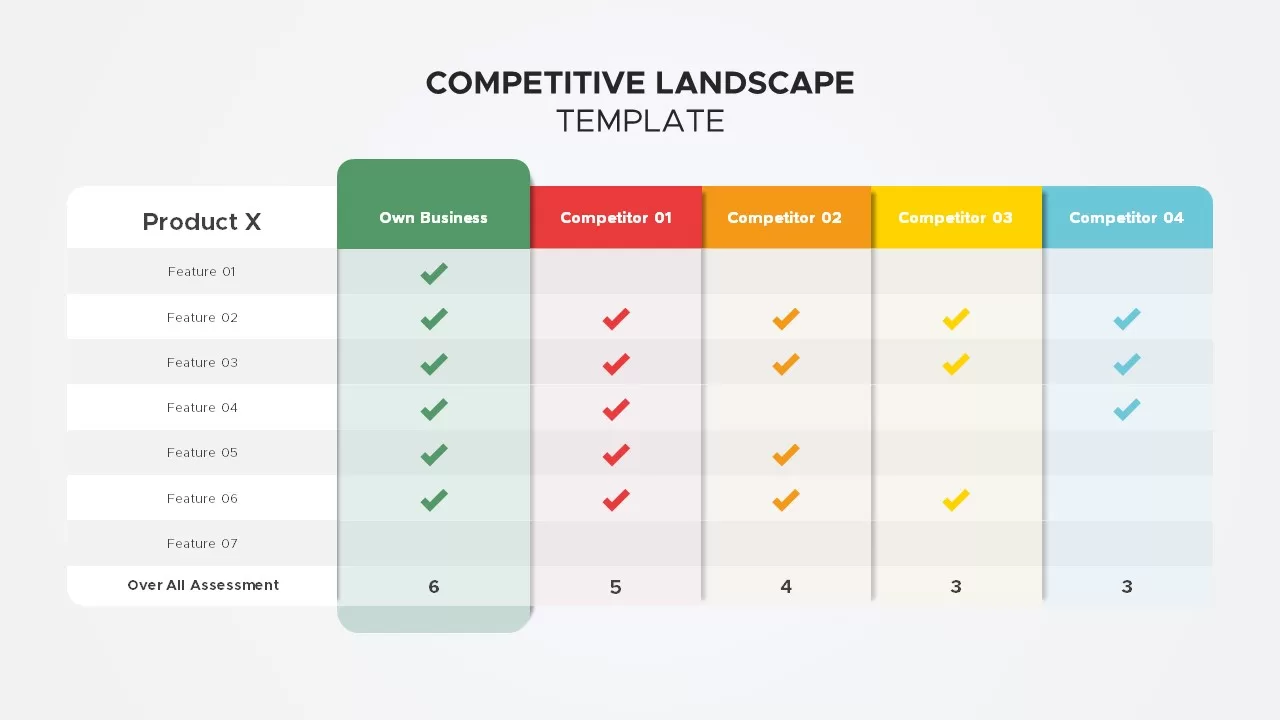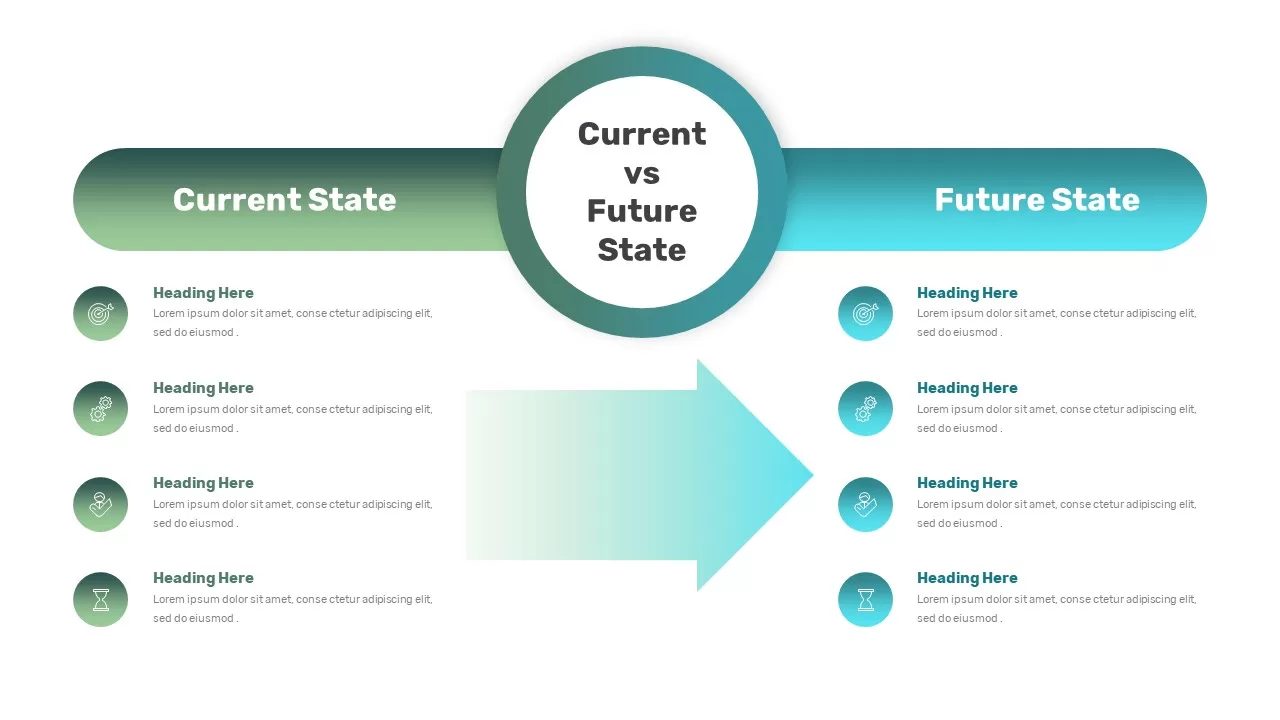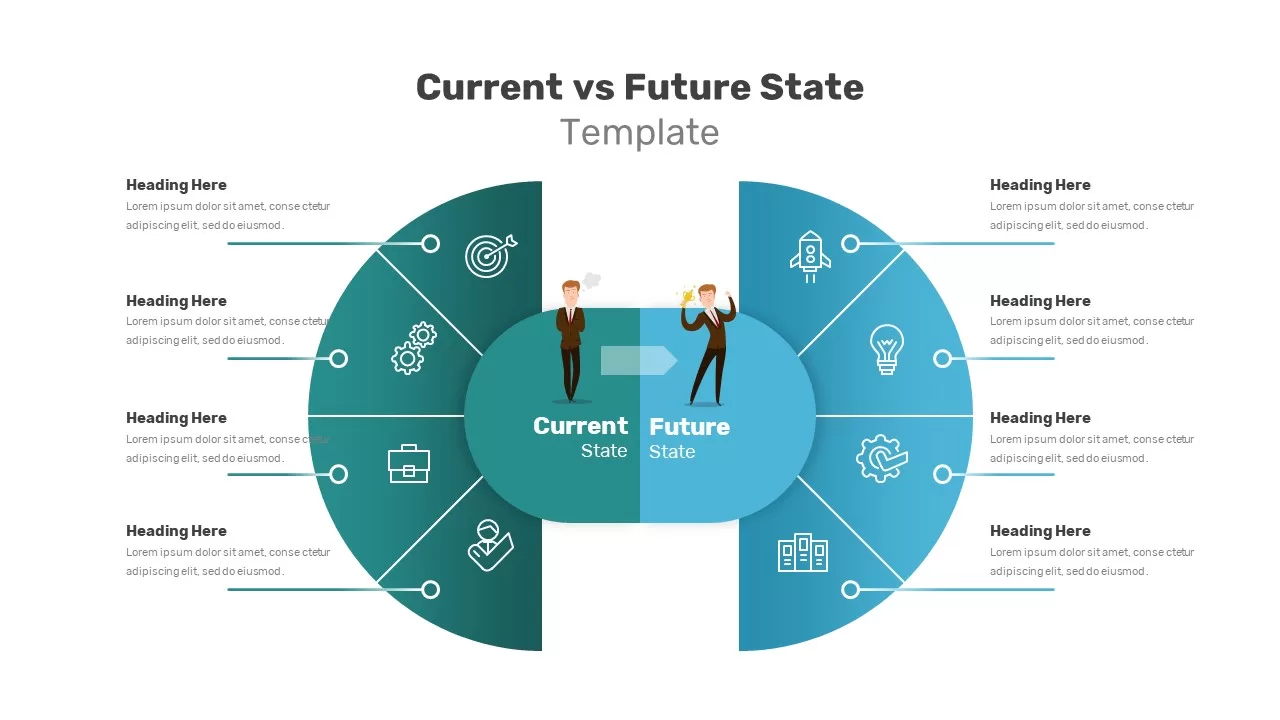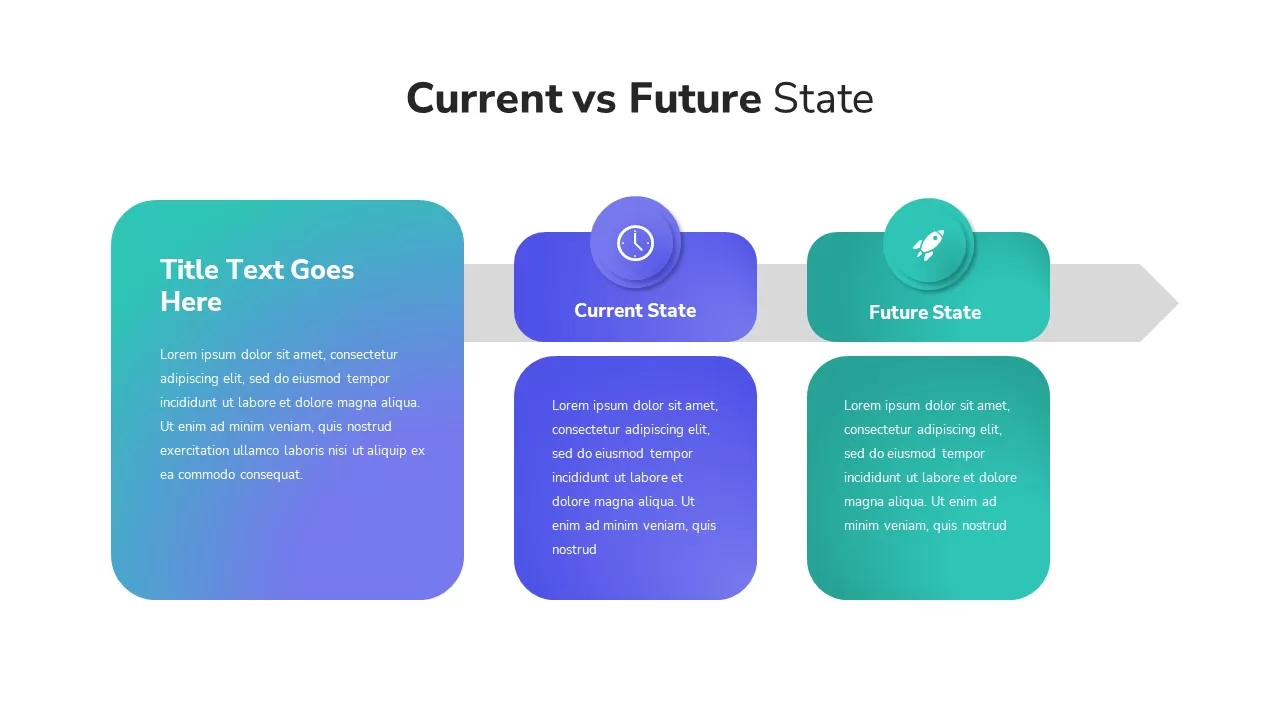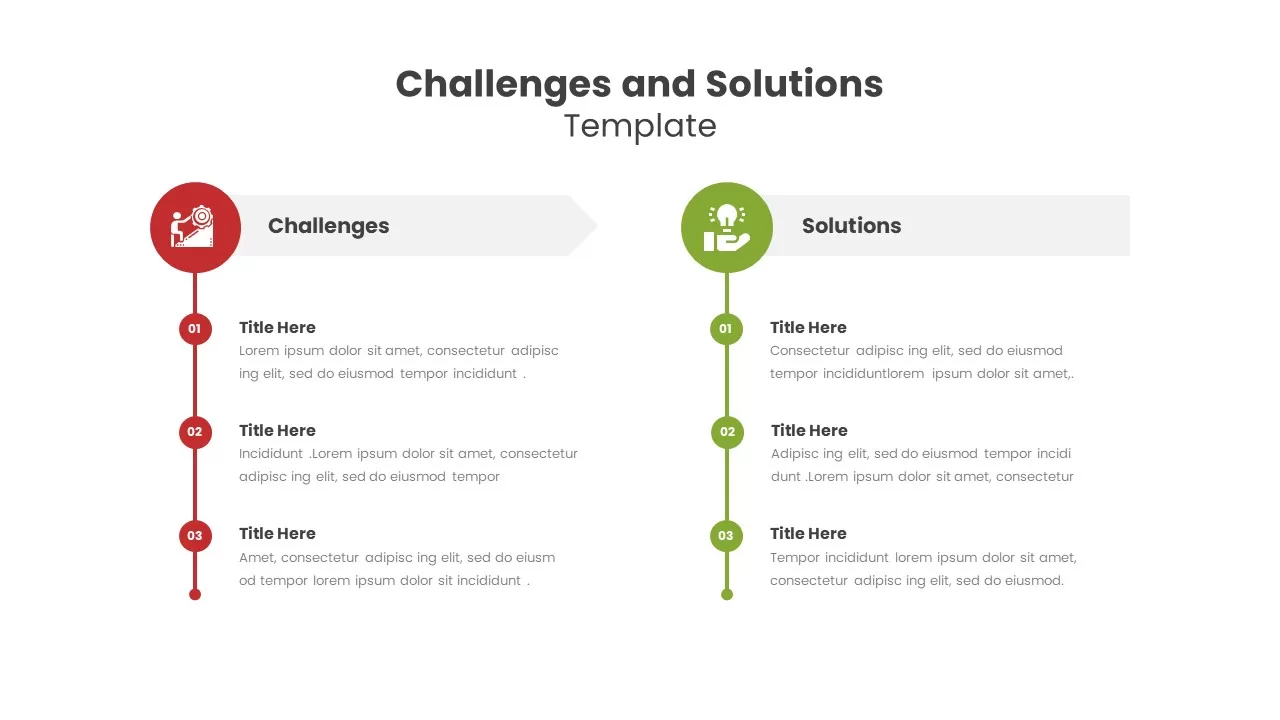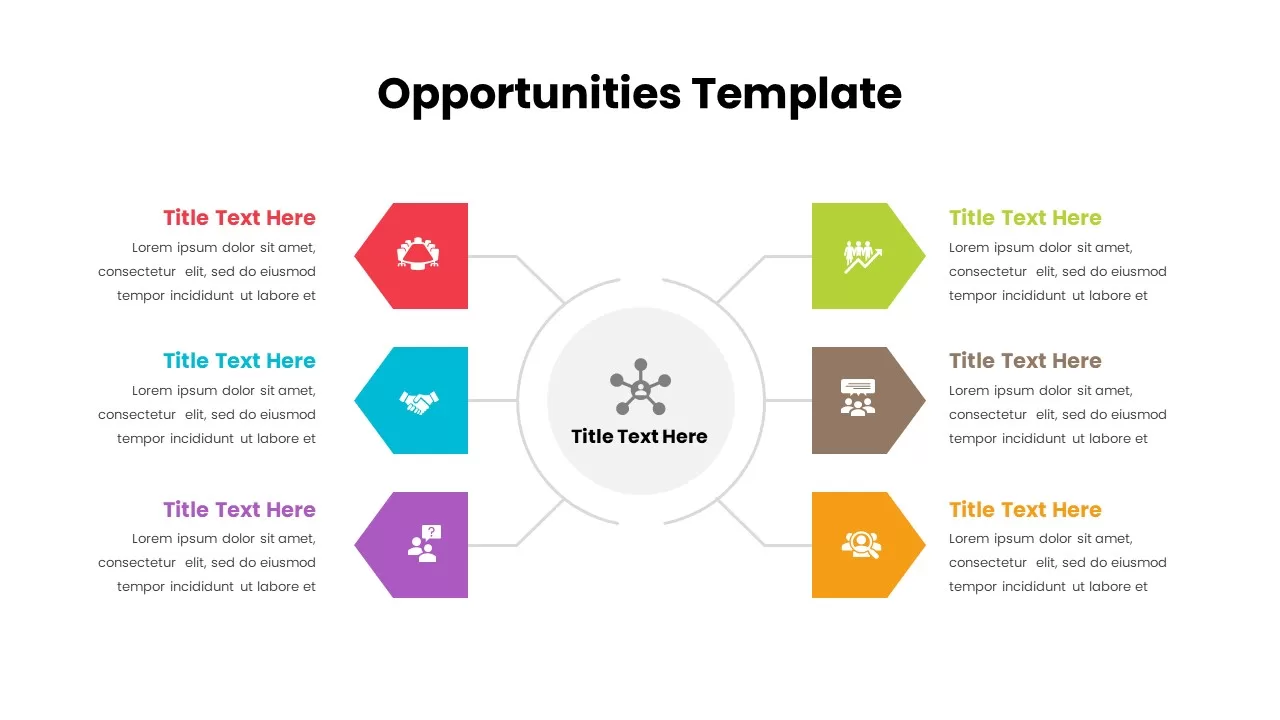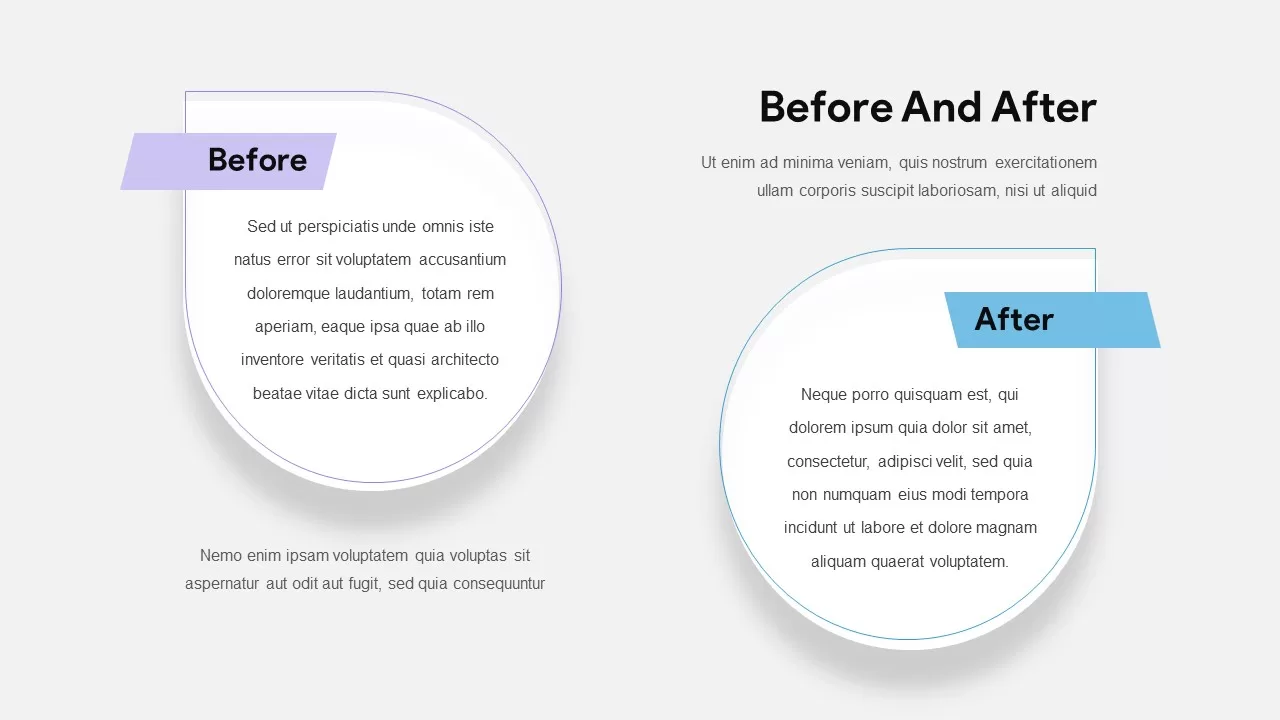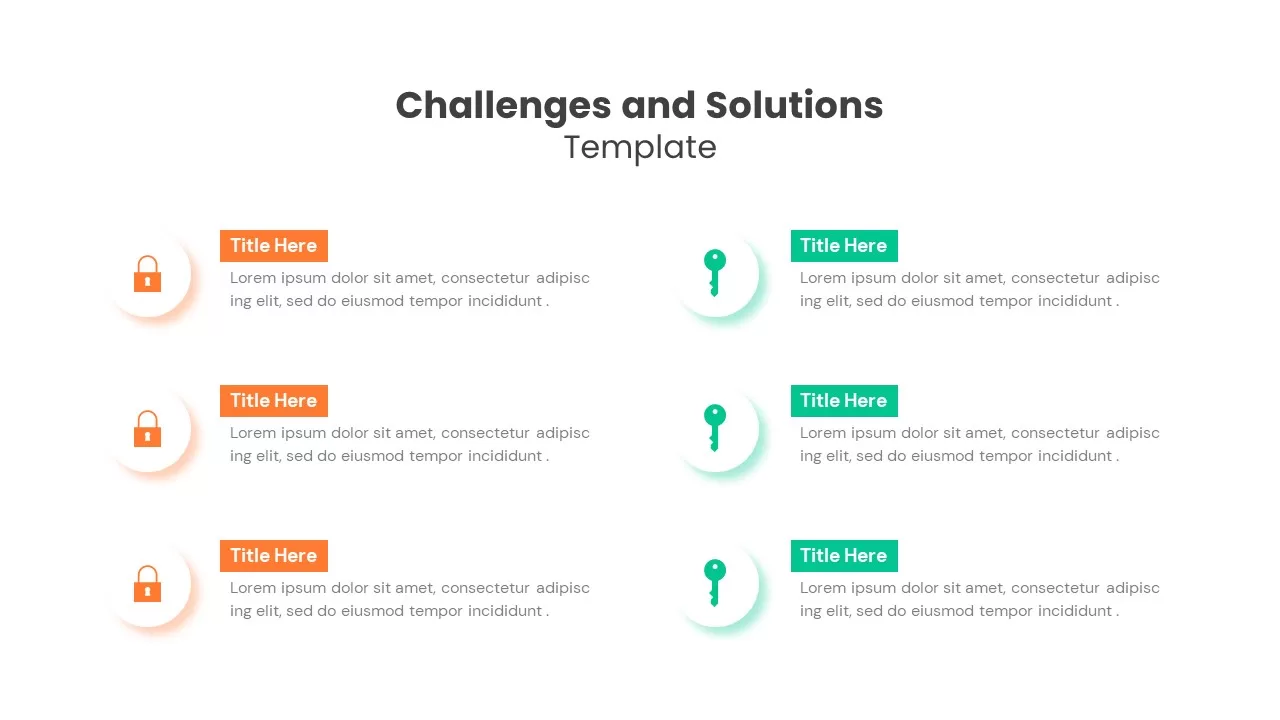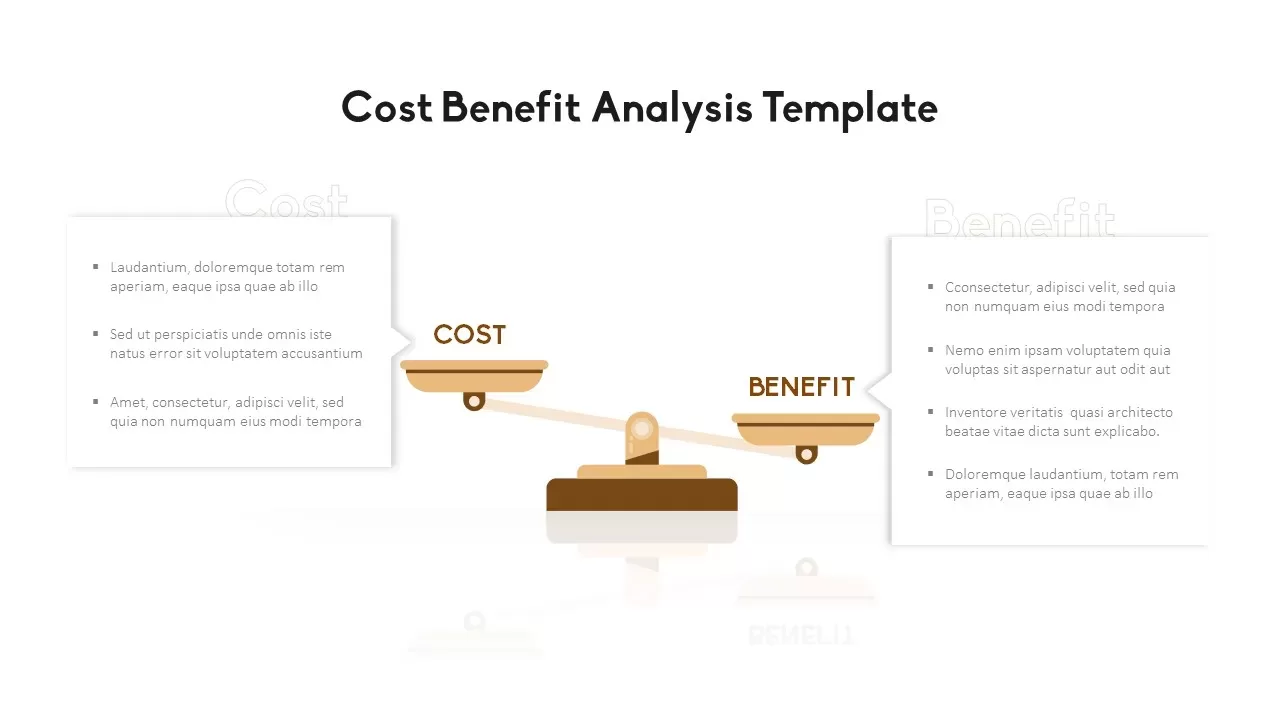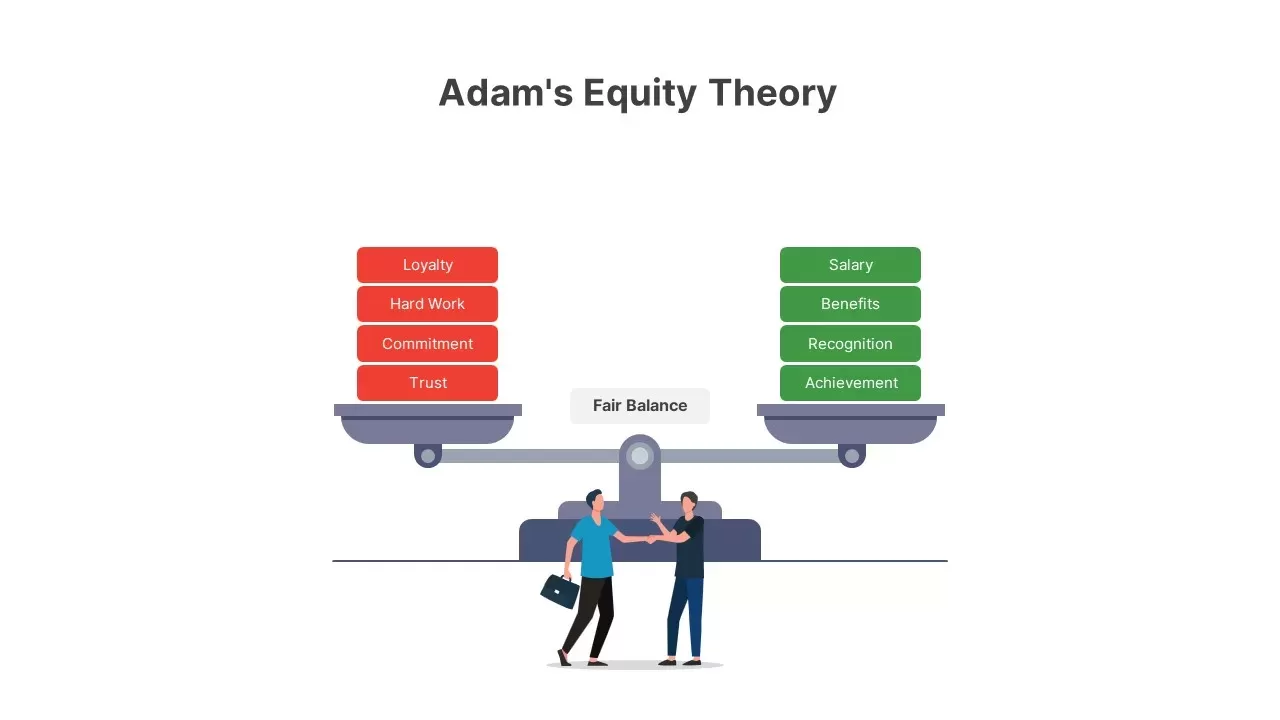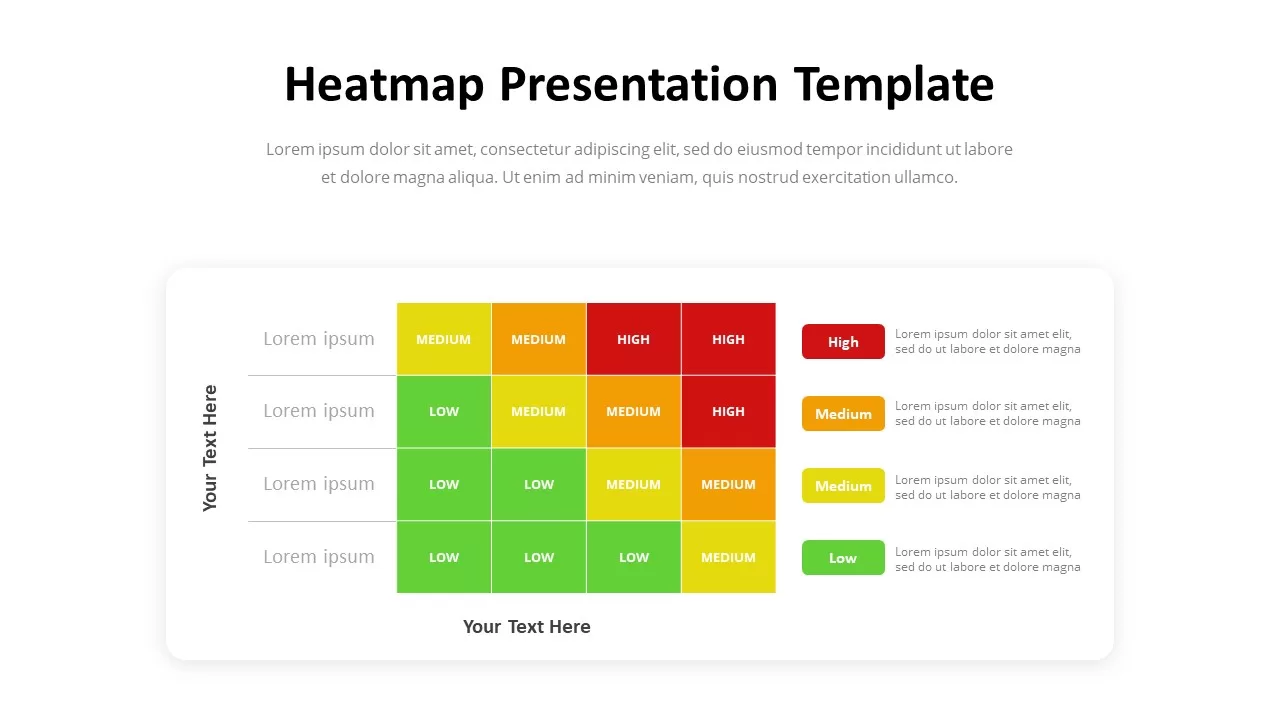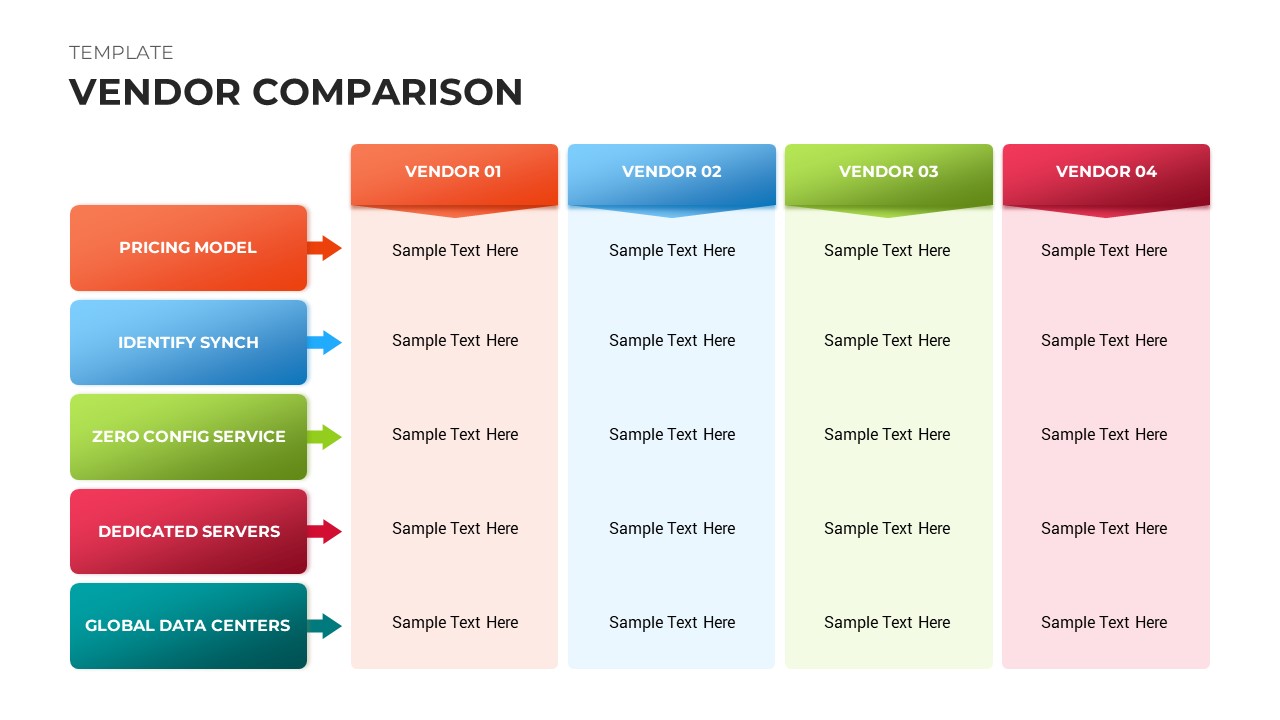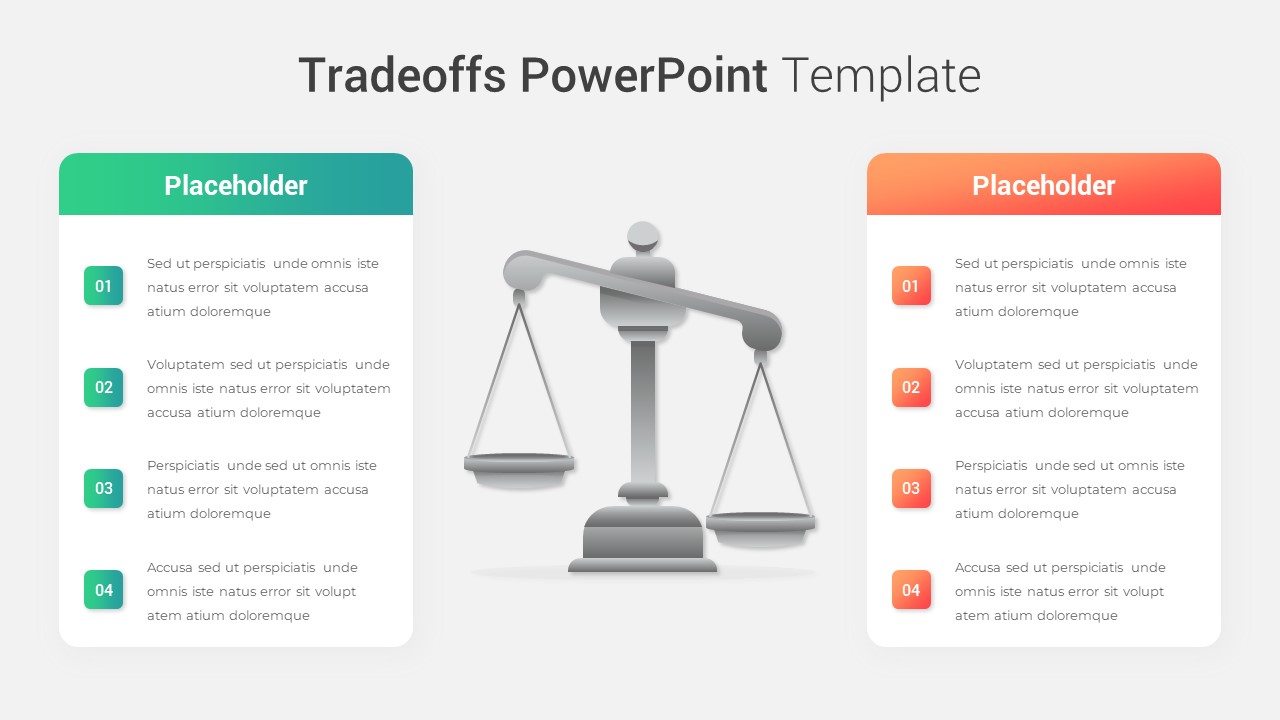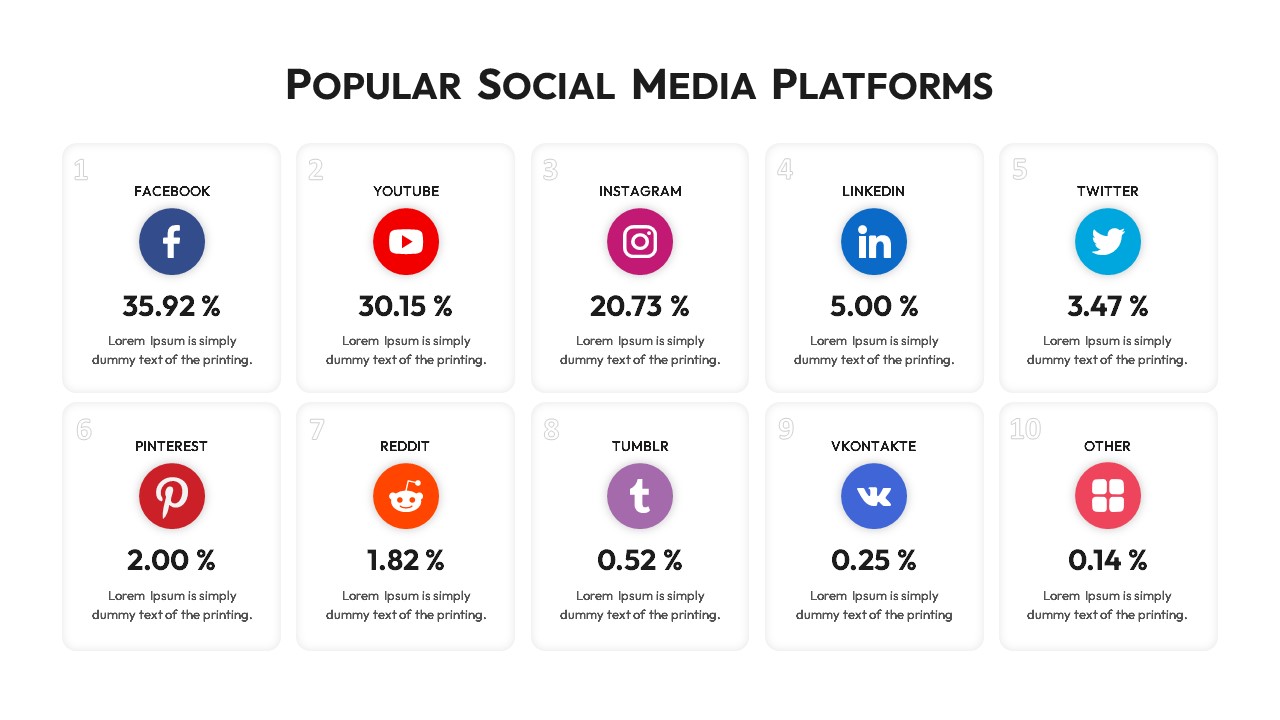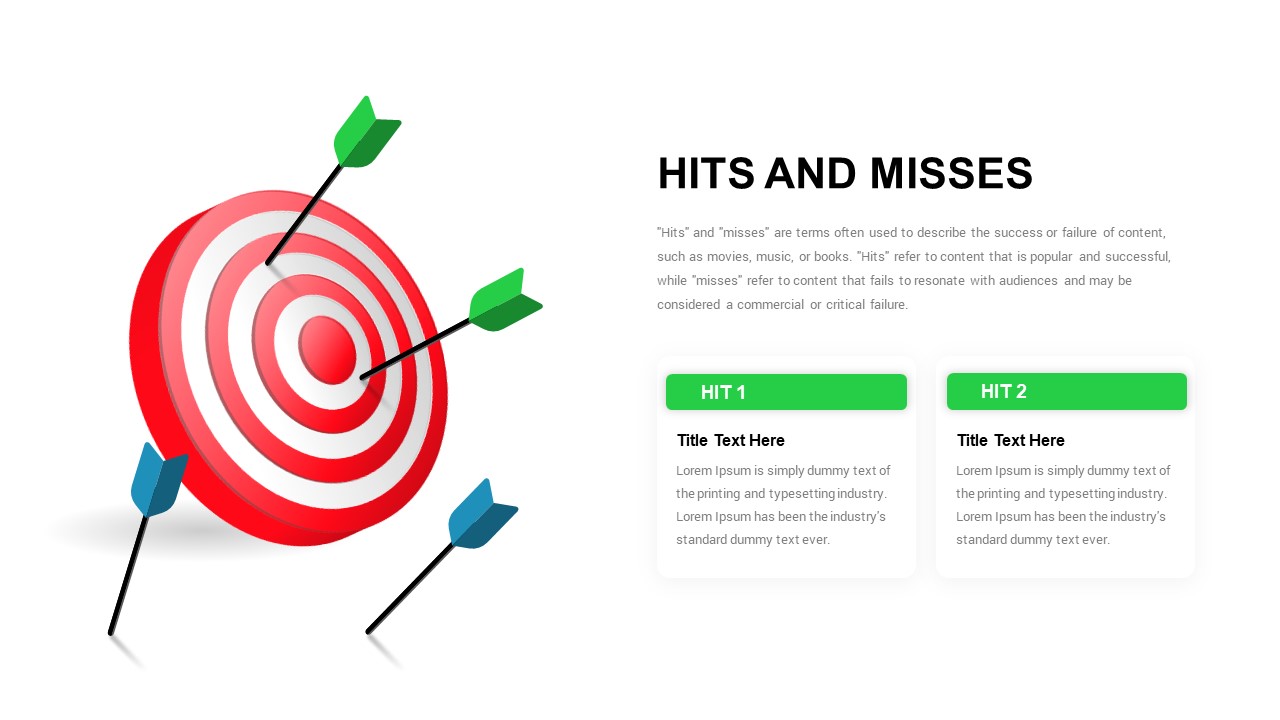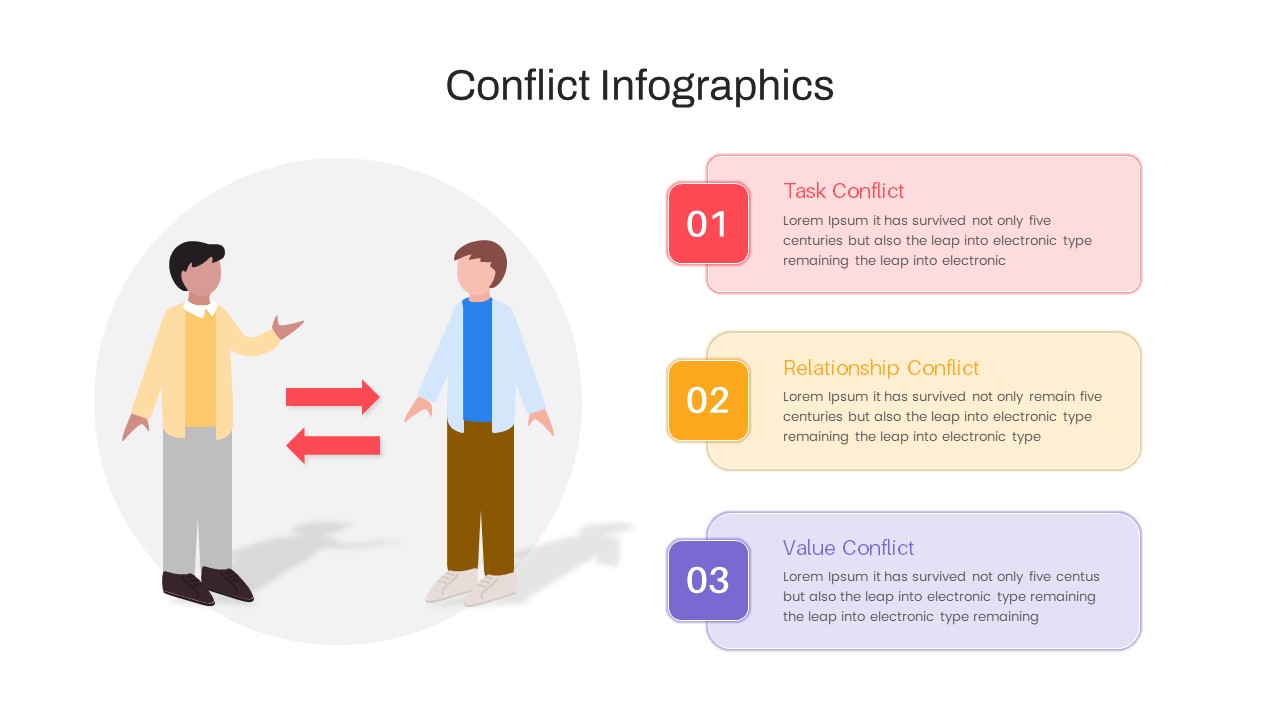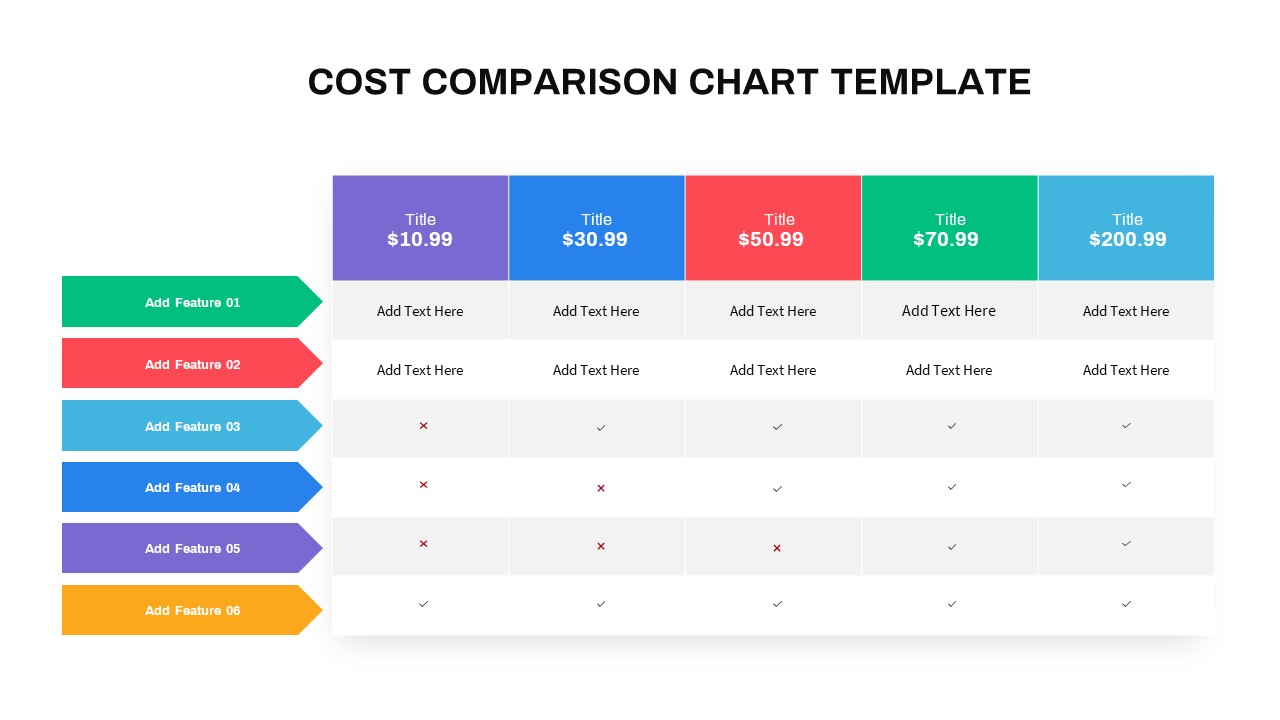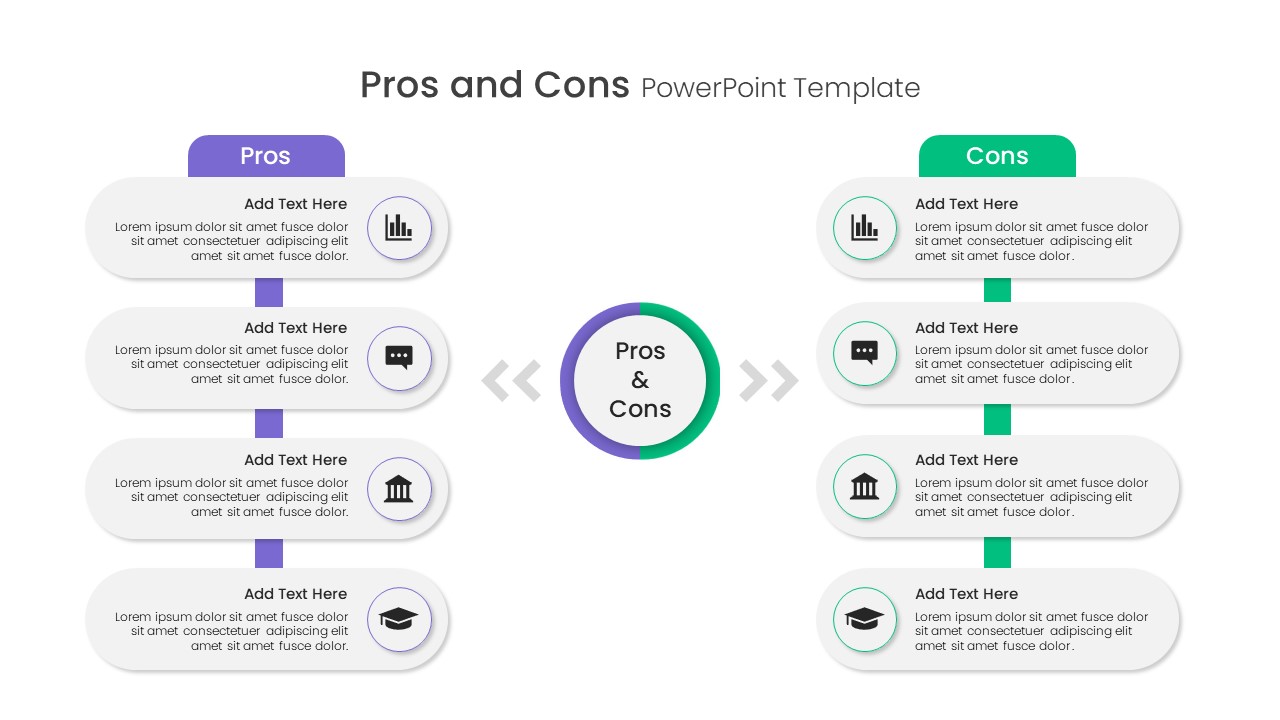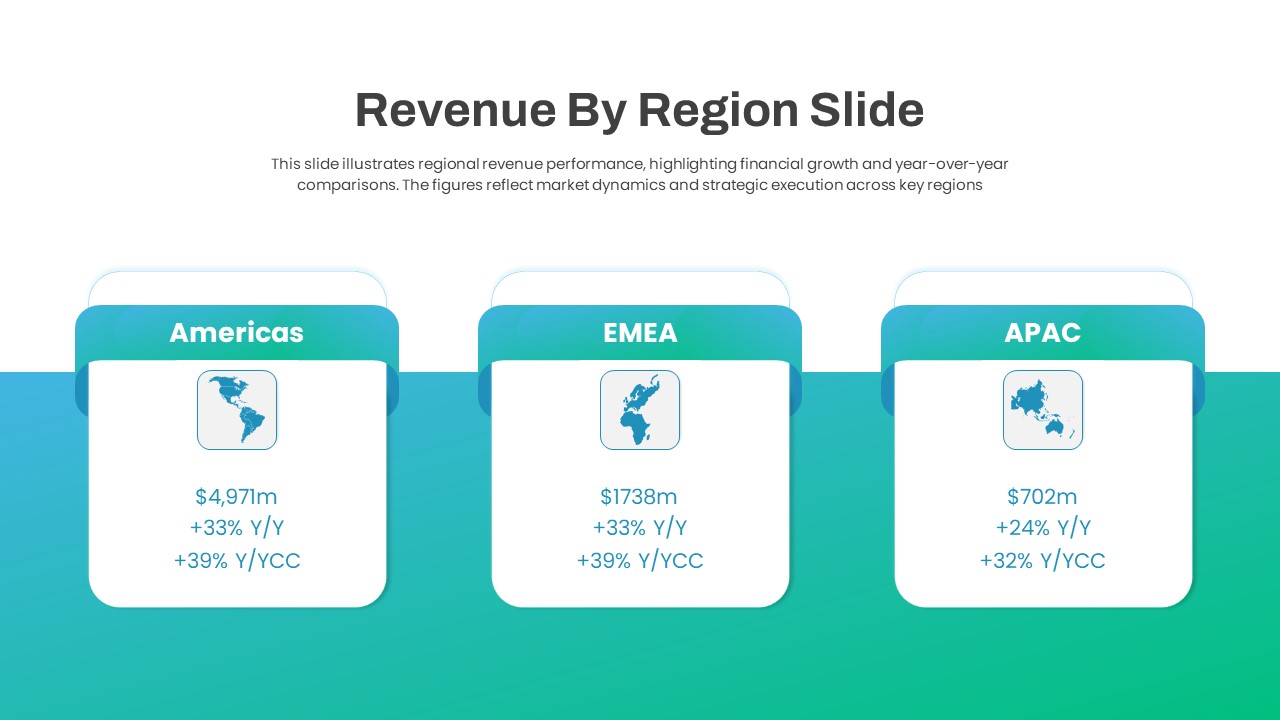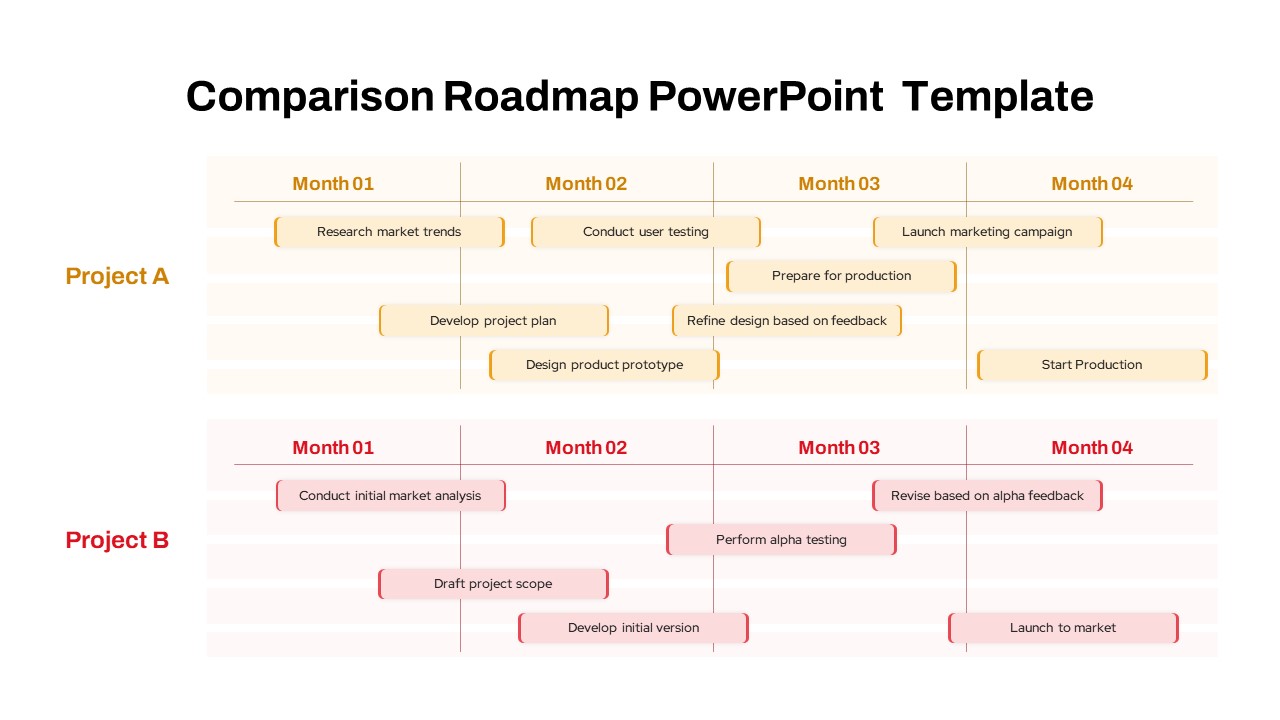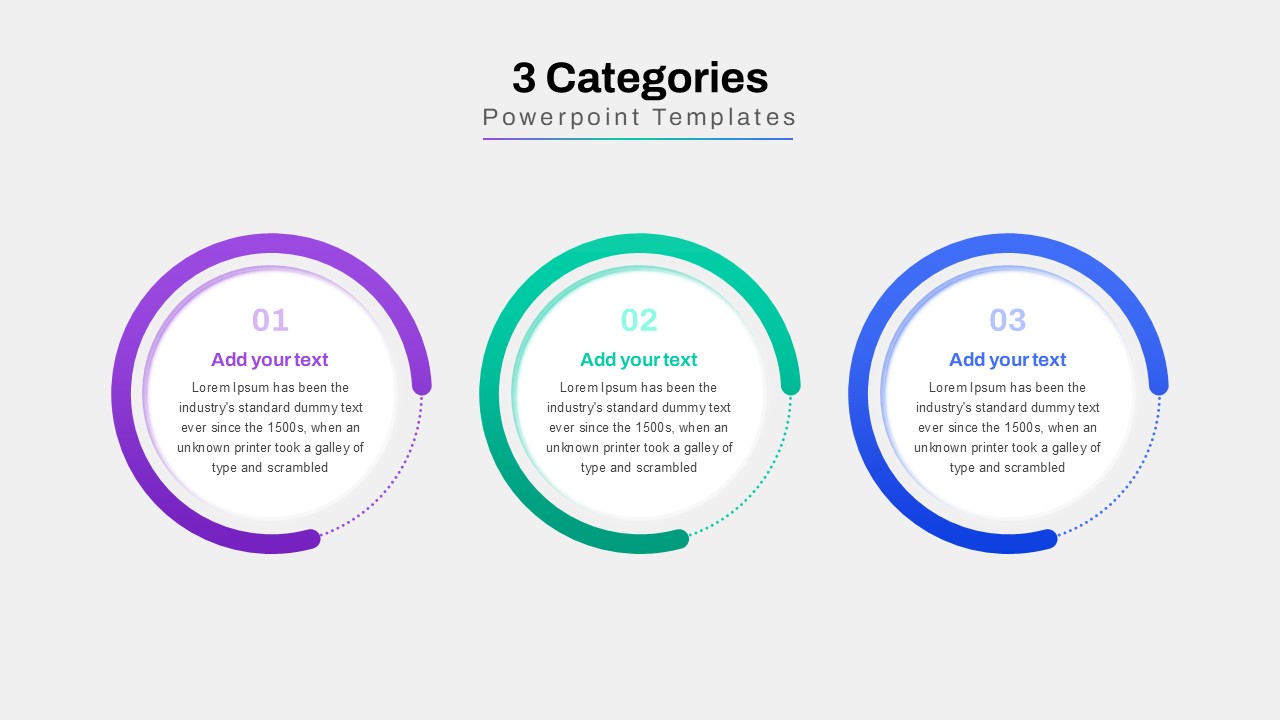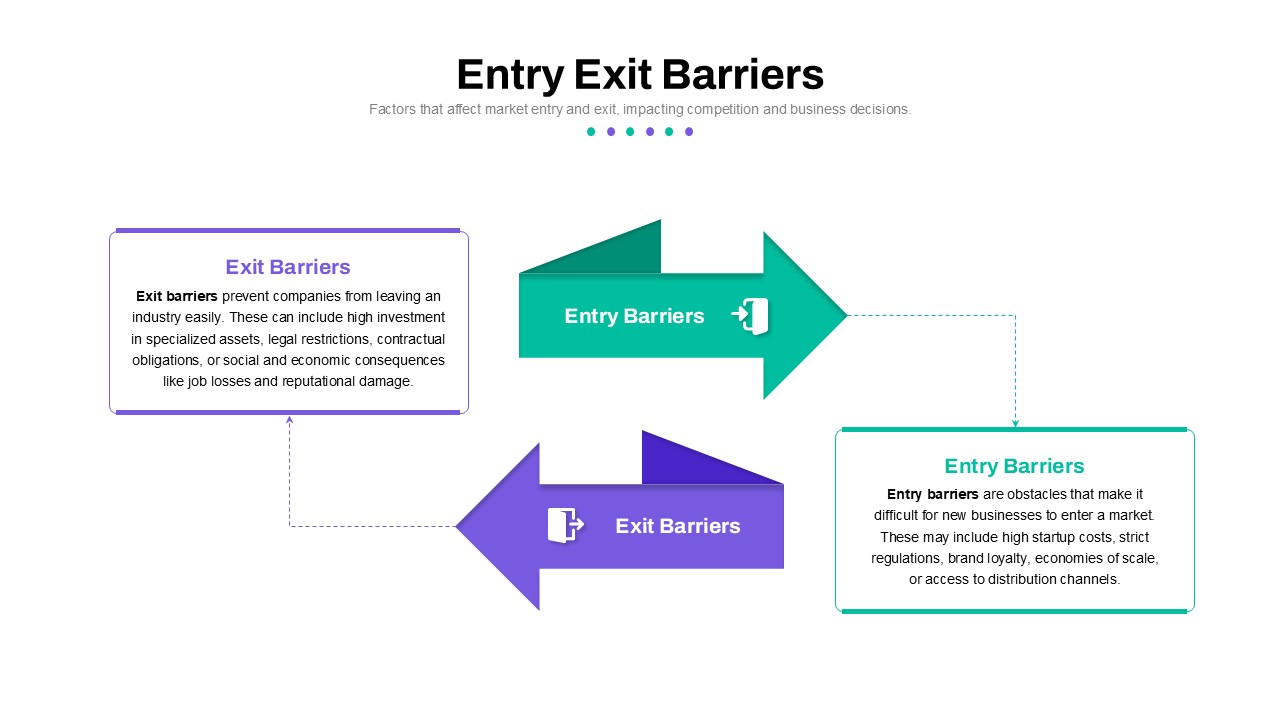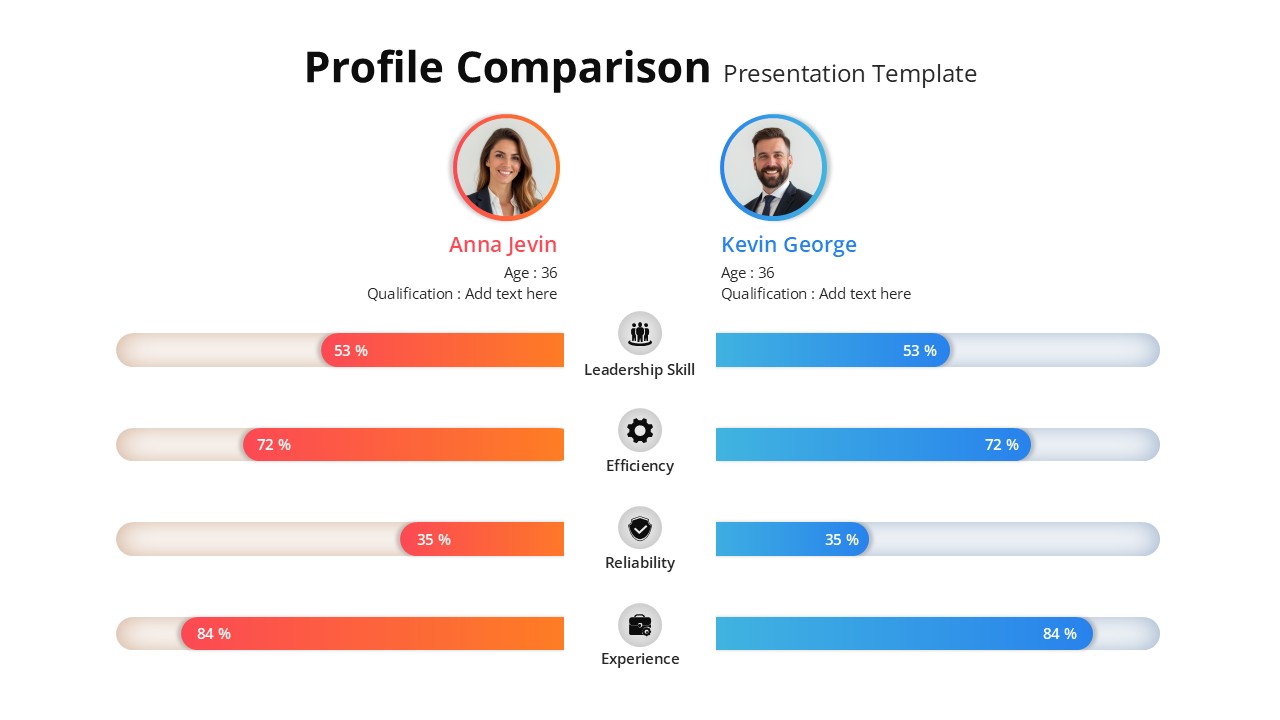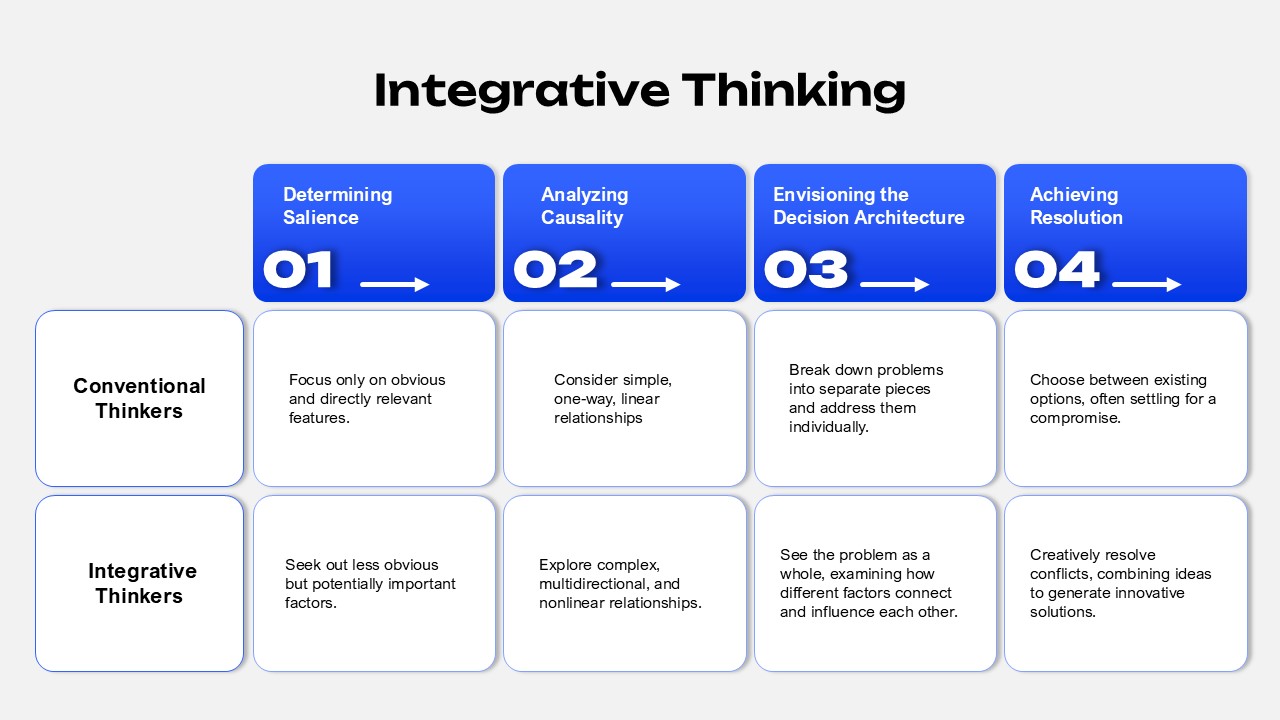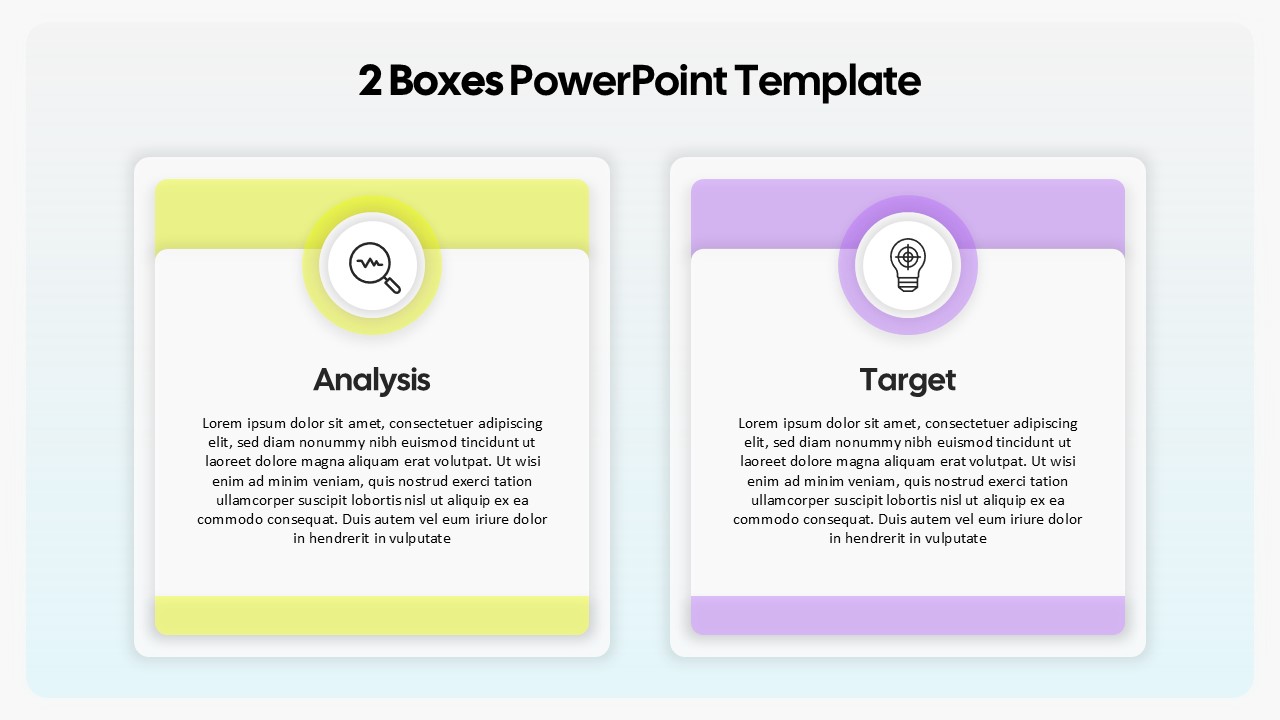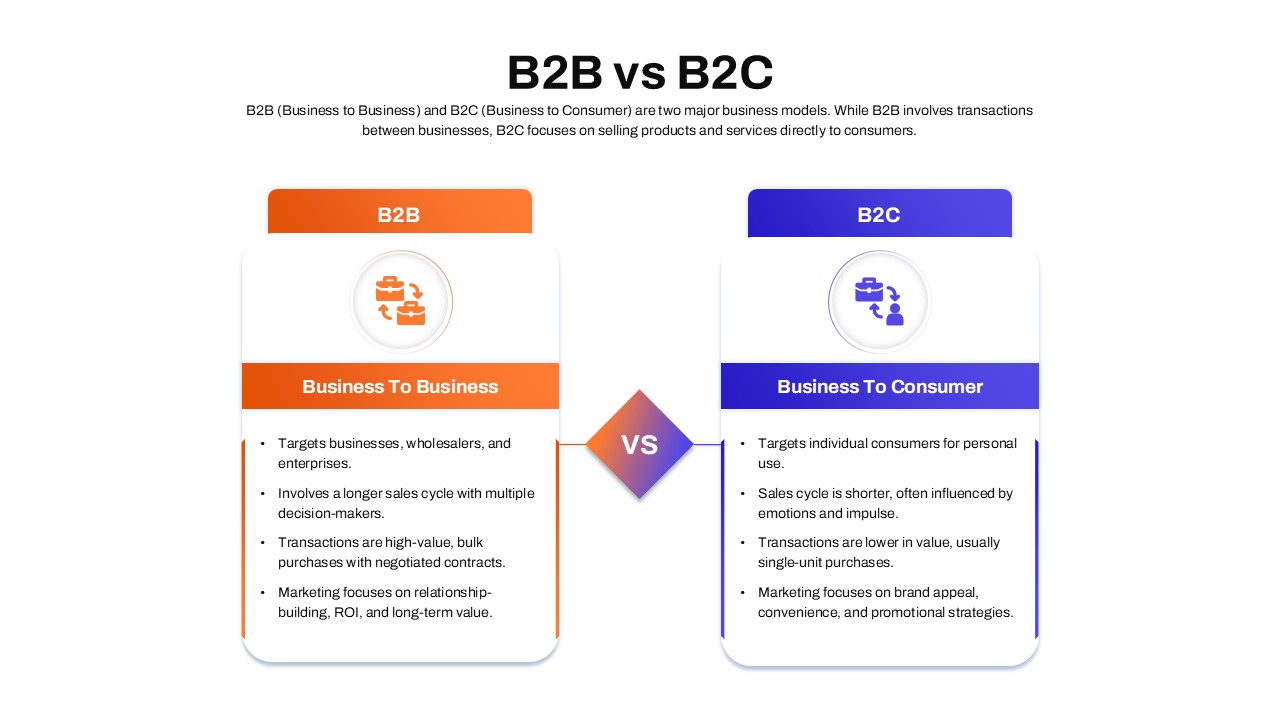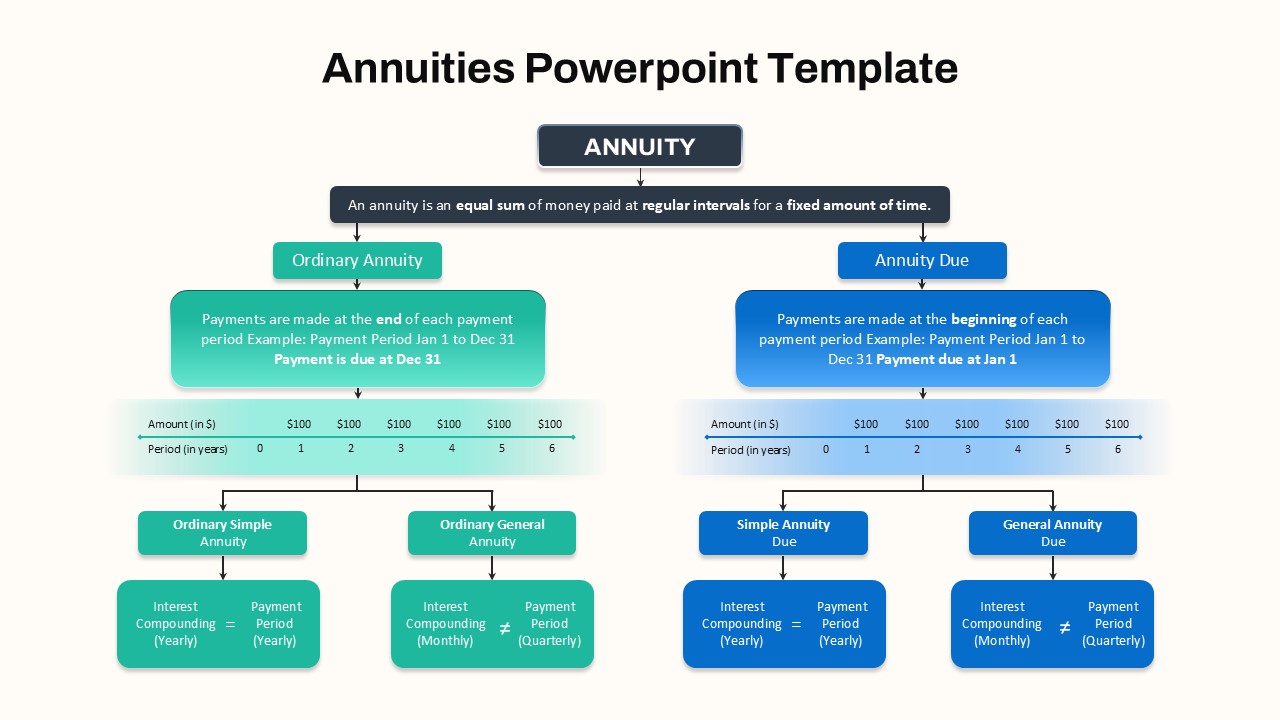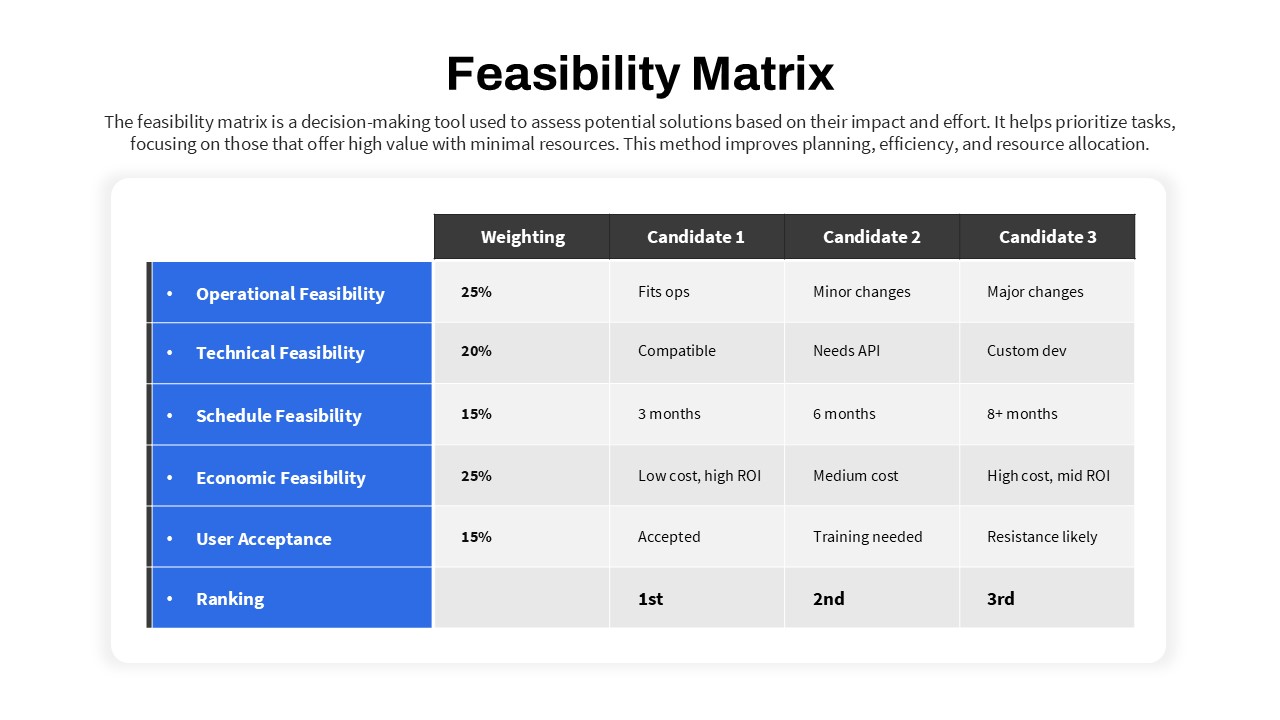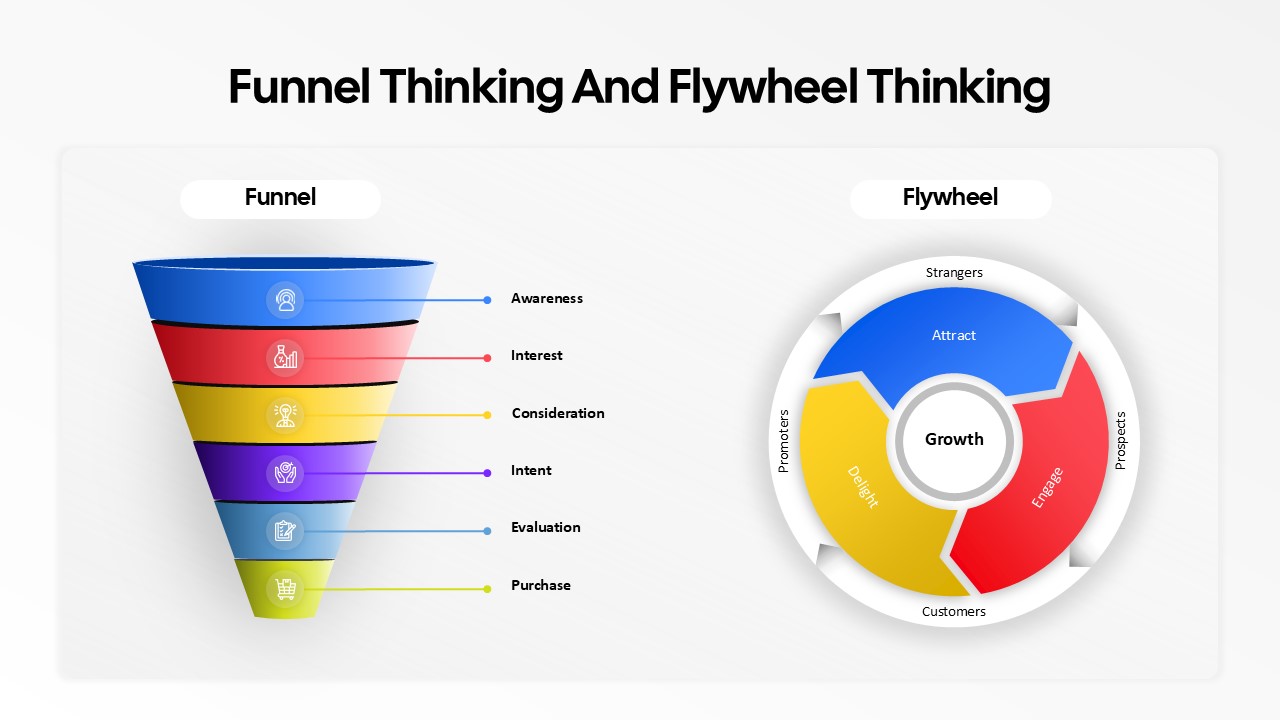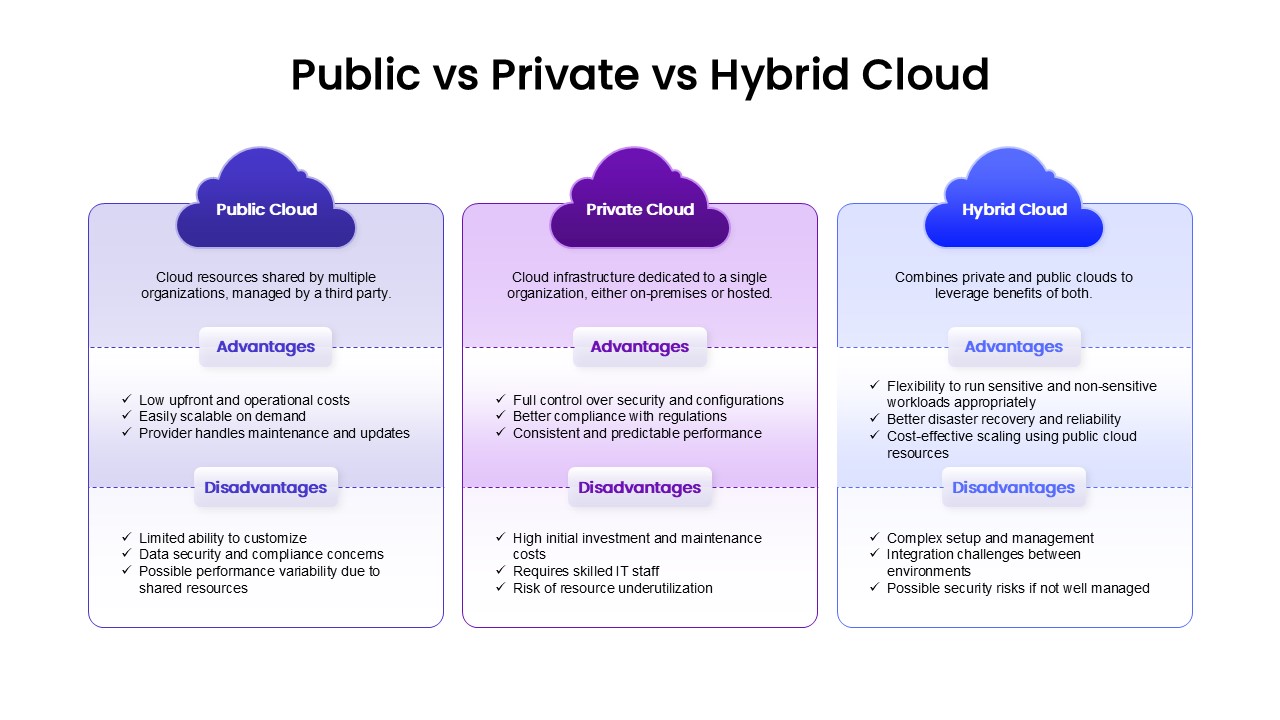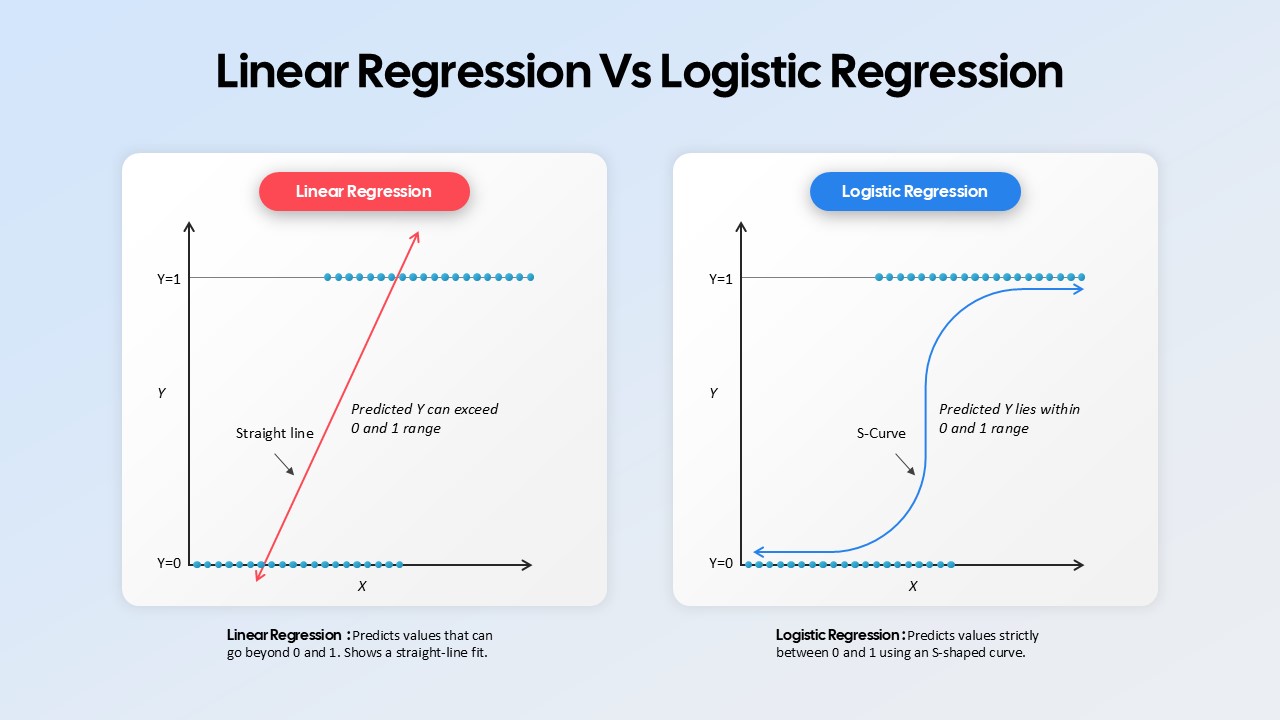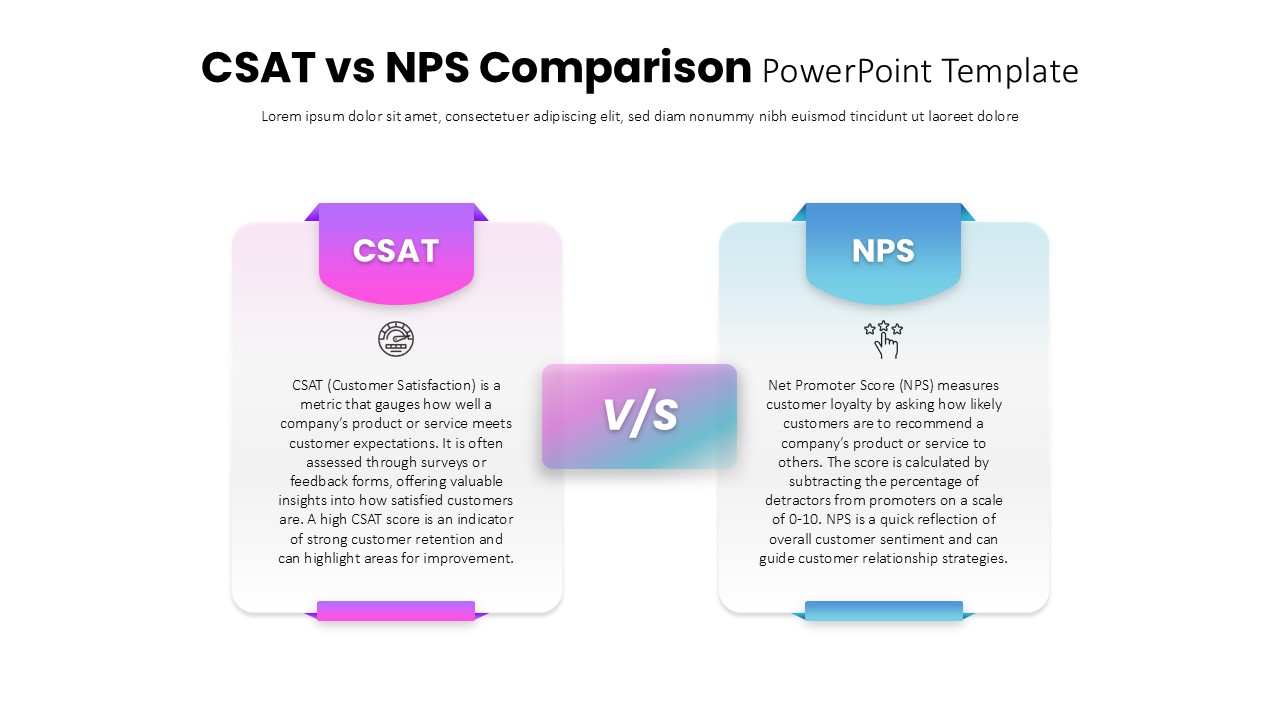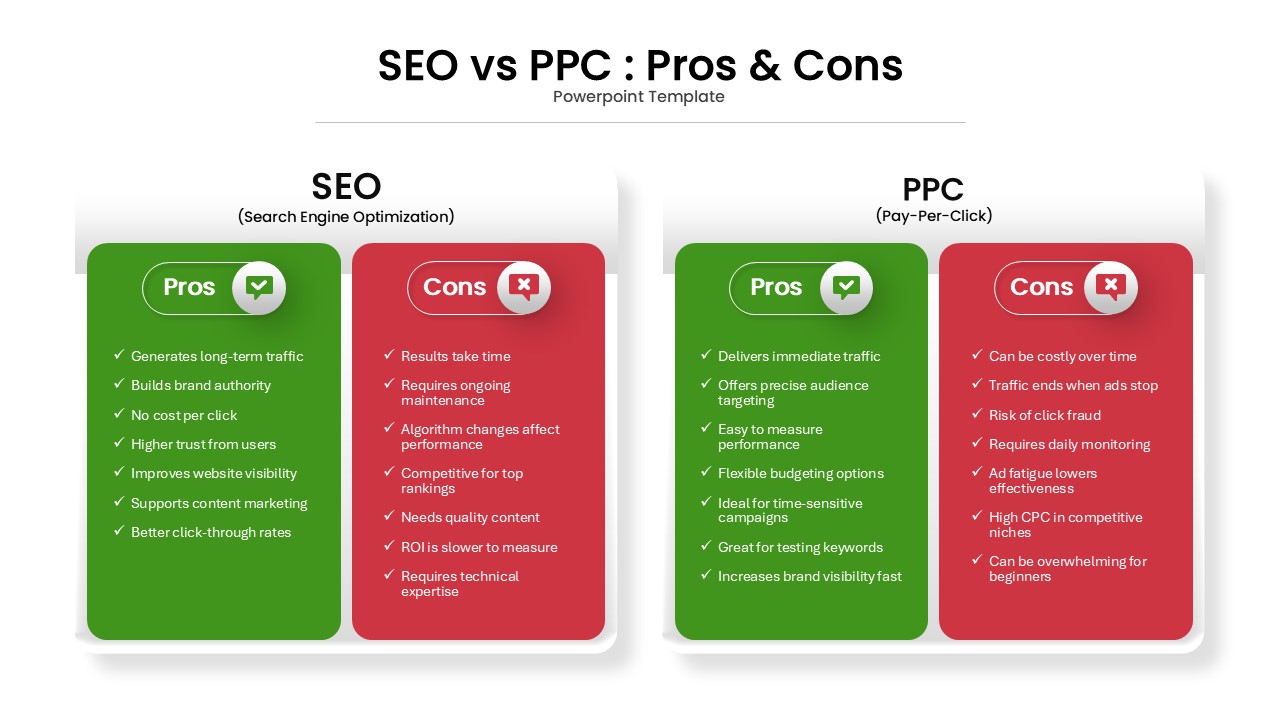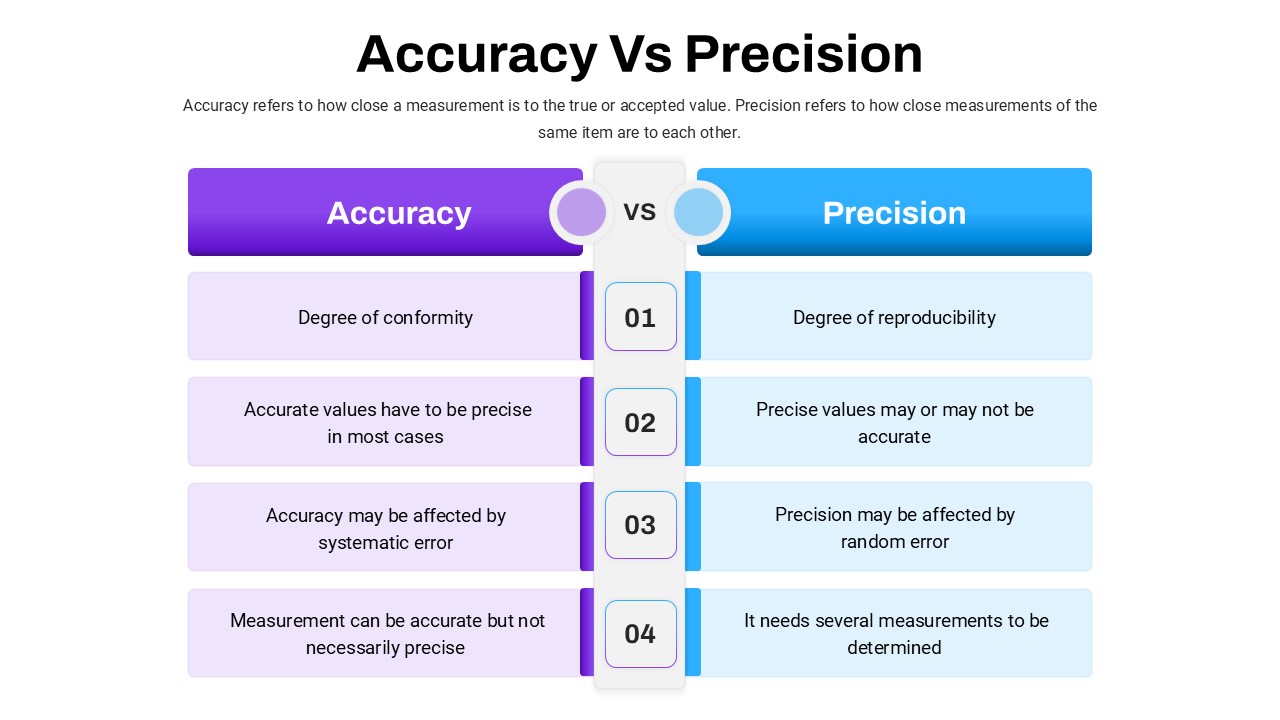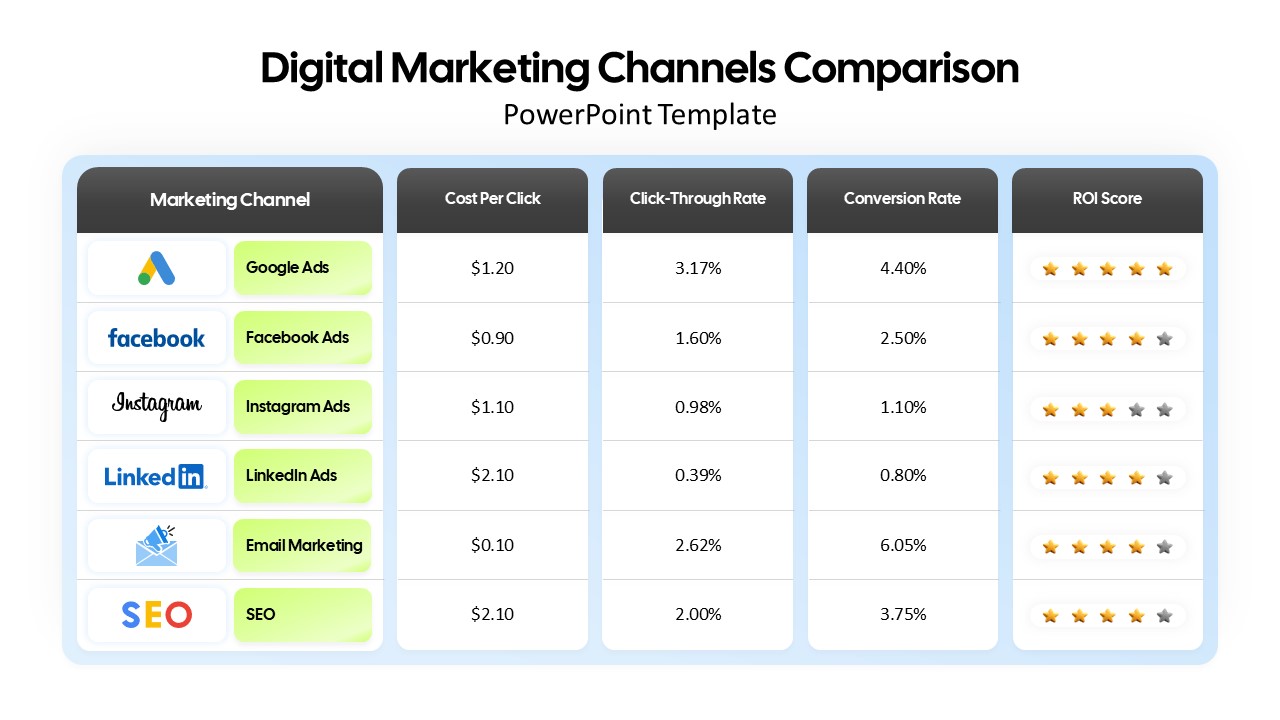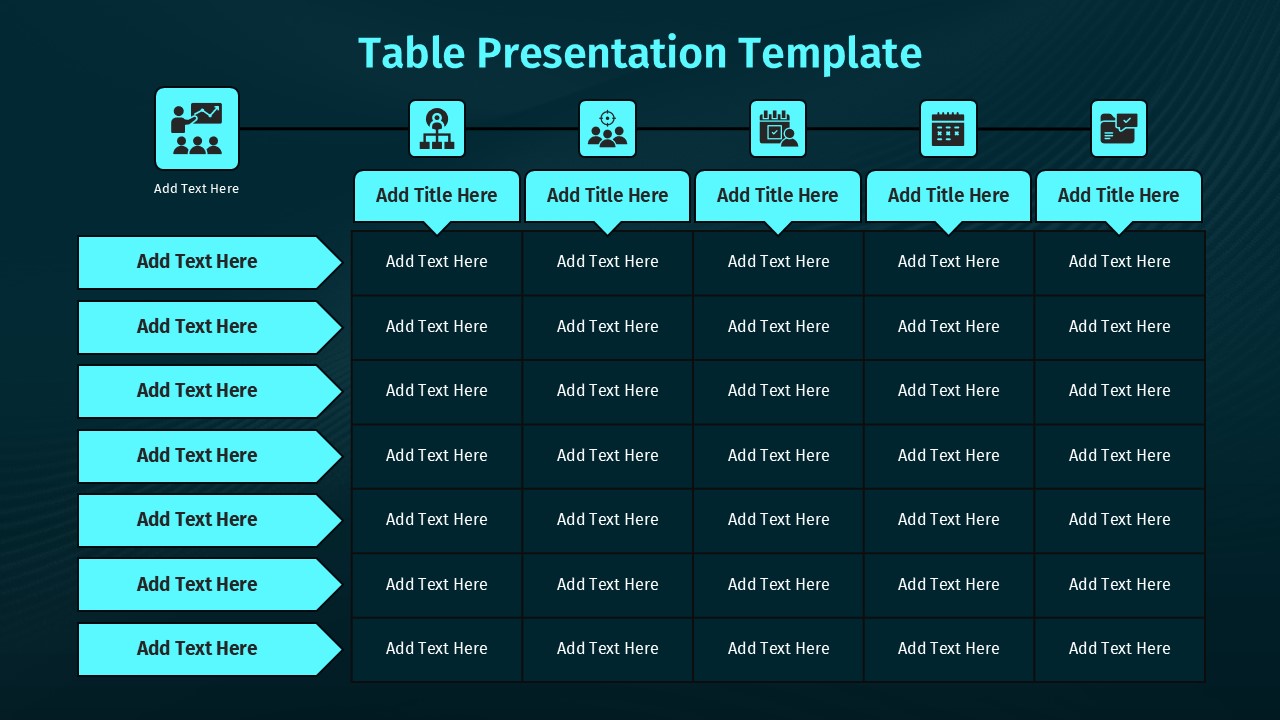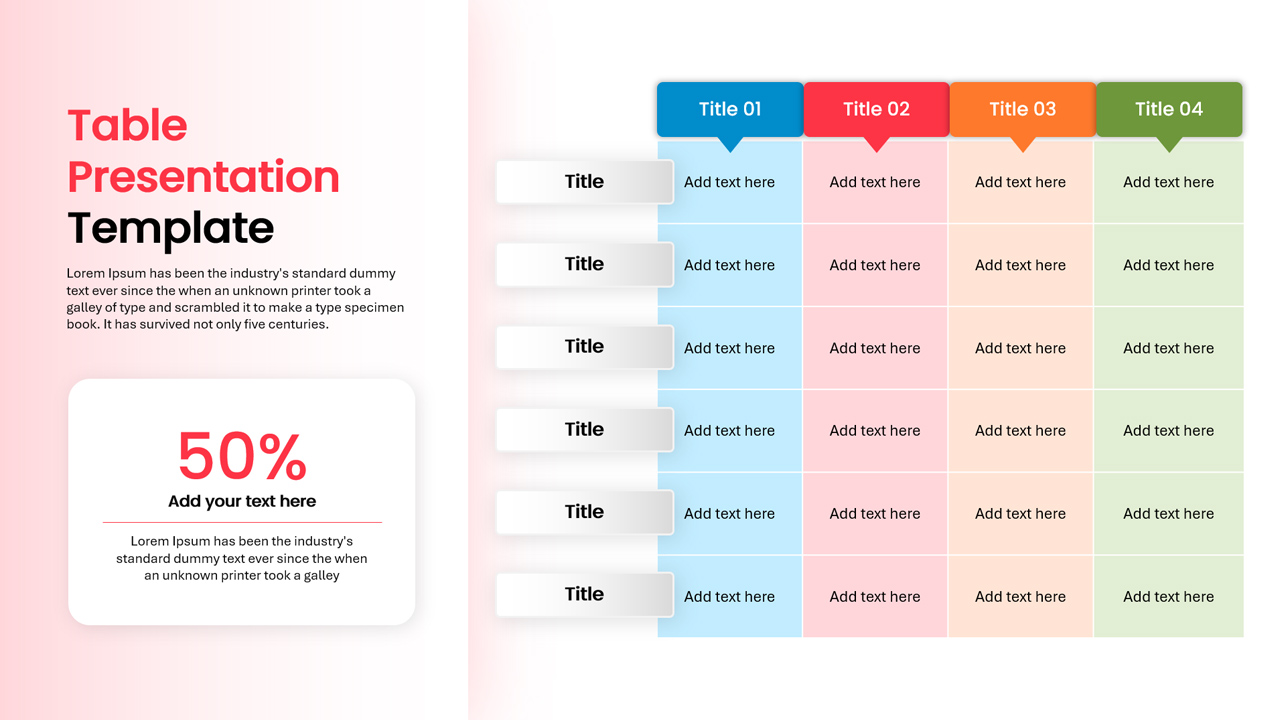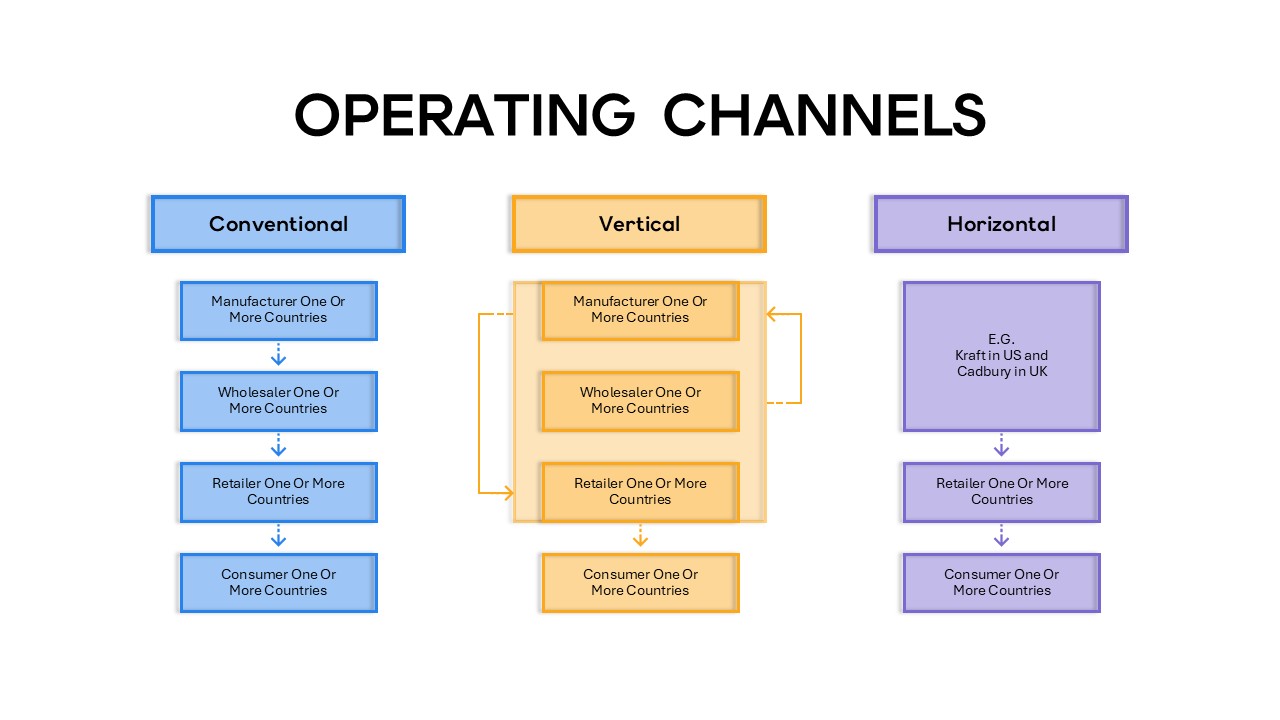VUCA vs BANI Comparison Infographic Template for PowerPoint & Google Slides
Description
Leverage this VUCA vs BANI comparison slide to illustrate the evolution of strategic frameworks from VUCA’s Volatile, Uncertain, Complex, Ambiguous model to the emerging BANI paradigm of Brittle, Anxious, Non-linear, Incomprehensible. The slide features a seamless infinity-loop infographic rendered in dual-tone blue and green gradients, with directional arrows linking the two halves to emphasize the shift from worn-out practices to up-to-date thinking. Each side is supported by a vertical list of circular icons annotated with the corresponding acronym letters and descriptive labels, set against subtle gradient backplates that guide the viewer’s eye. A centrally positioned header and placeholder subtitle offer room for contextual messaging, and customizable text areas at the bottom allow presenters to highlight key takeaways such as “Worn Out” versus “Up to Date.”
Built on editable master slides, this template provides full access to color schemes, fonts, and icon sets, allowing you to tailor the design to your brand’s style guide or project theme in seconds. The clean white (or dark mode) background options and precise spacing between elements ensure that complex information is conveyed without clutter. Replace placeholder text with your own insights, adjust arrow directions, or swap icon shapes to reflect alternate frameworks. Compatible with both PowerPoint and Google Slides, the slide maintains full-resolution visuals across devices and simplifies collaborative editing.
Who is it for
Strategists, consultants, and business leaders who need to compare legacy and next-generation risk frameworks. Executives, project managers, and trainers can use this slide to drive alignment on organizational resilience and adaptive planning.
Other Uses
Repurpose for roadmap transitions, risk assessment workshops, change-management briefings, executive summaries, or academic lectures on modern leadership models.
Login to download this file