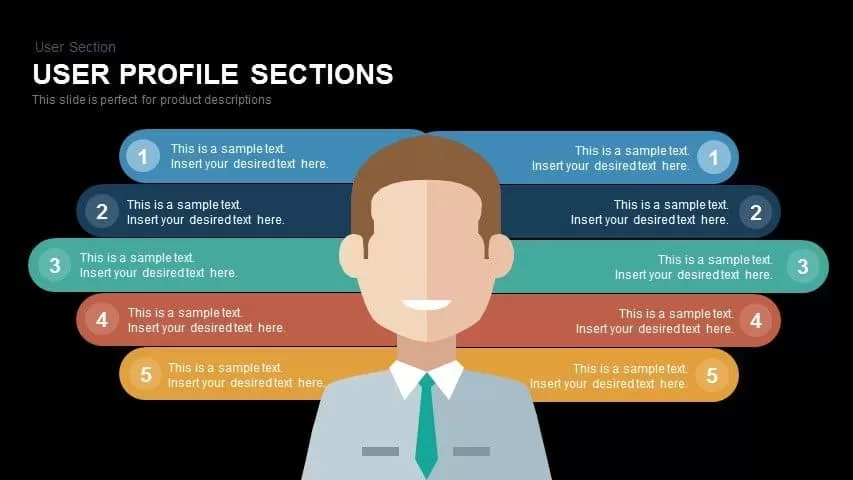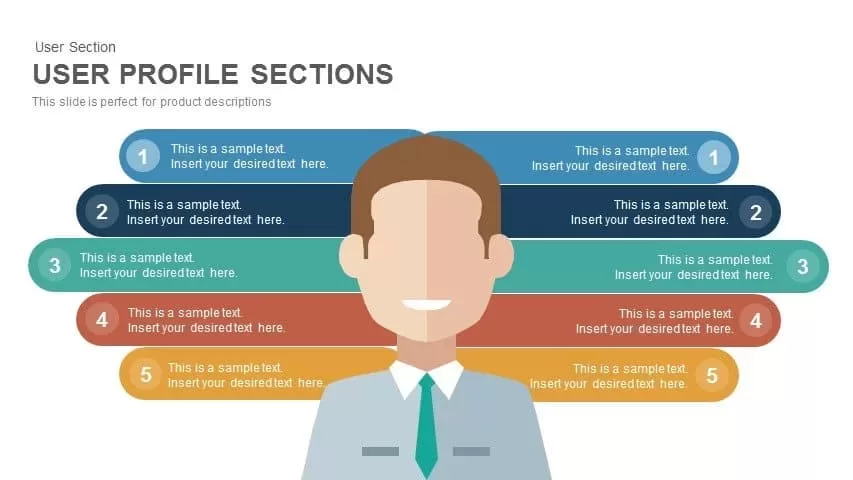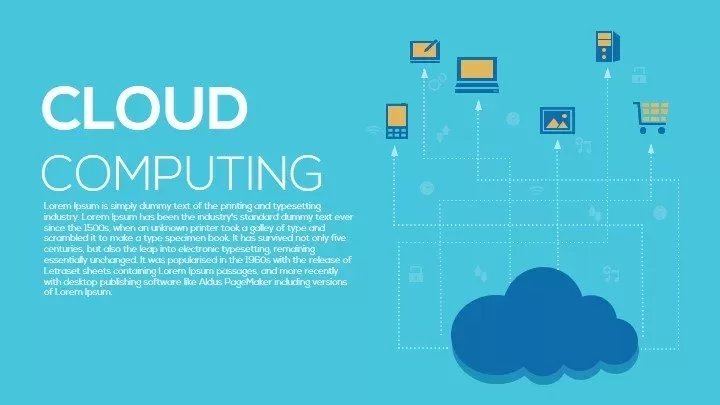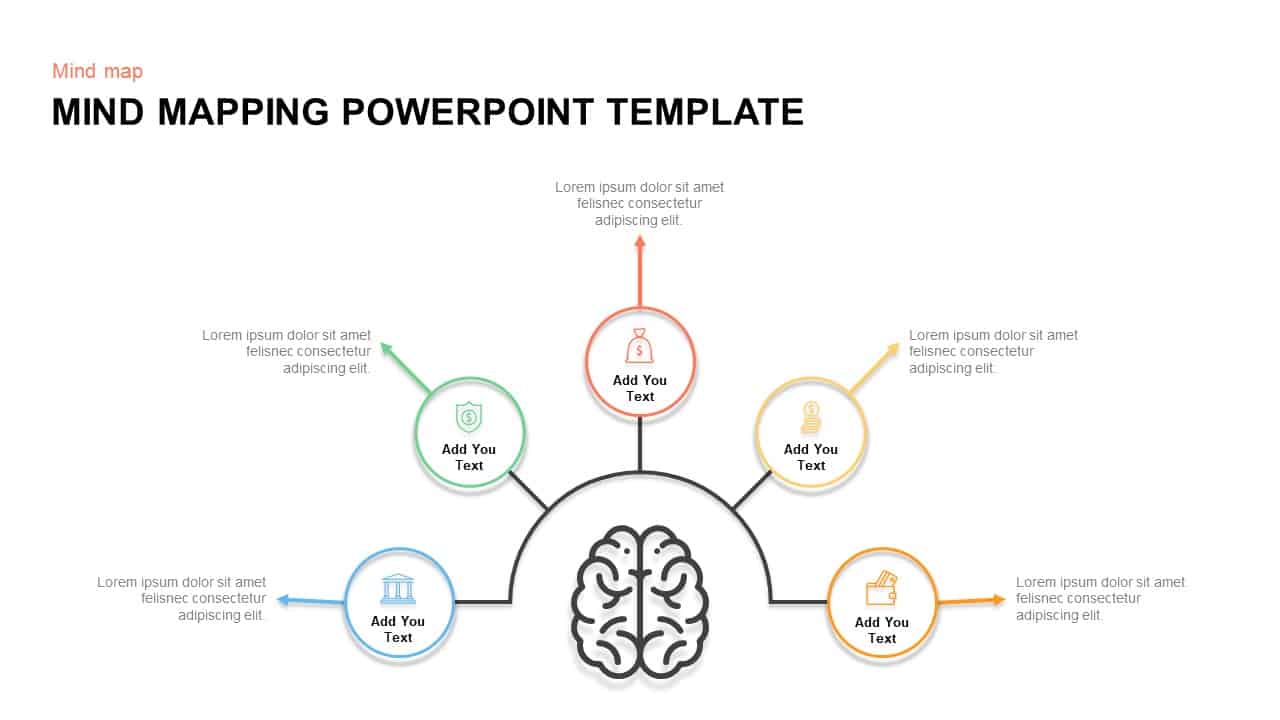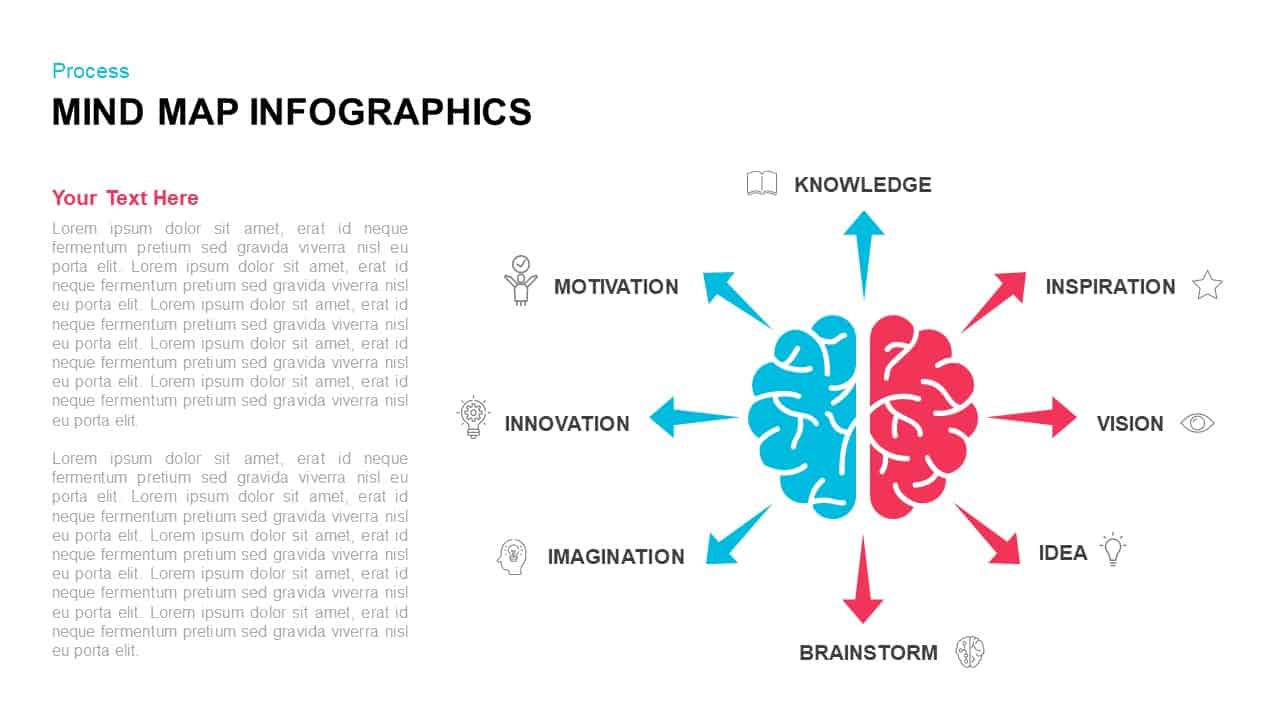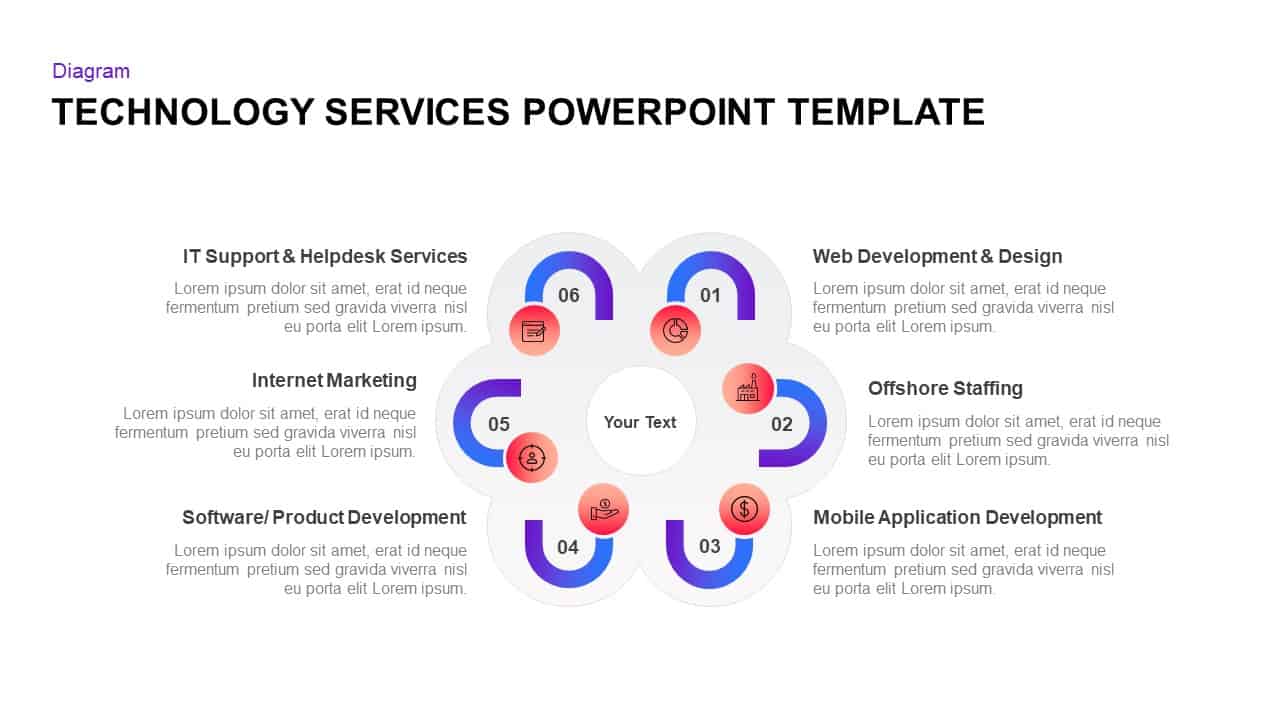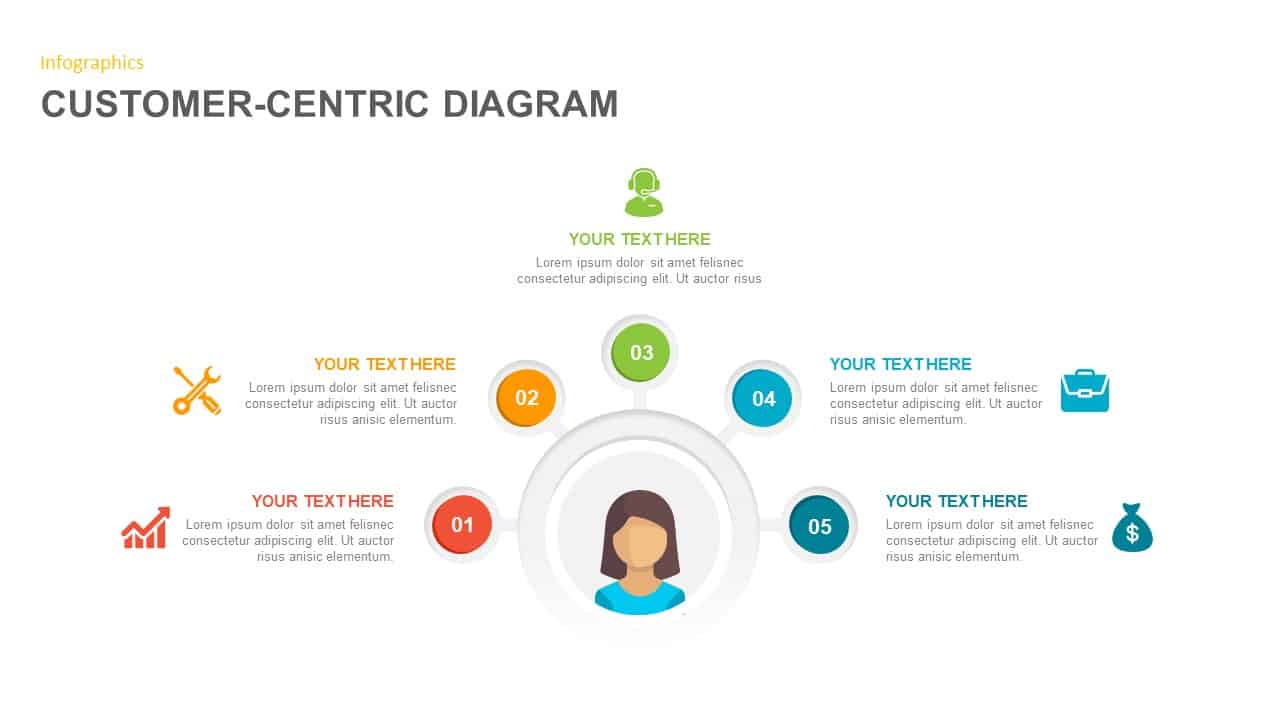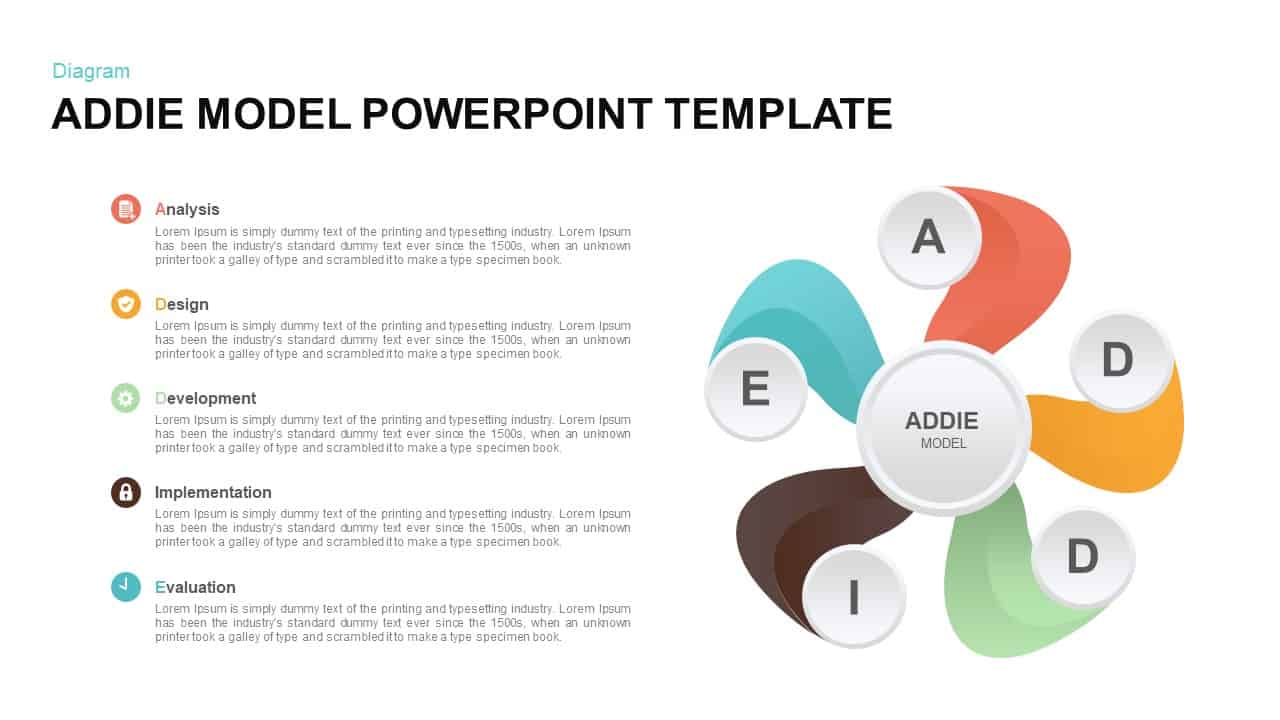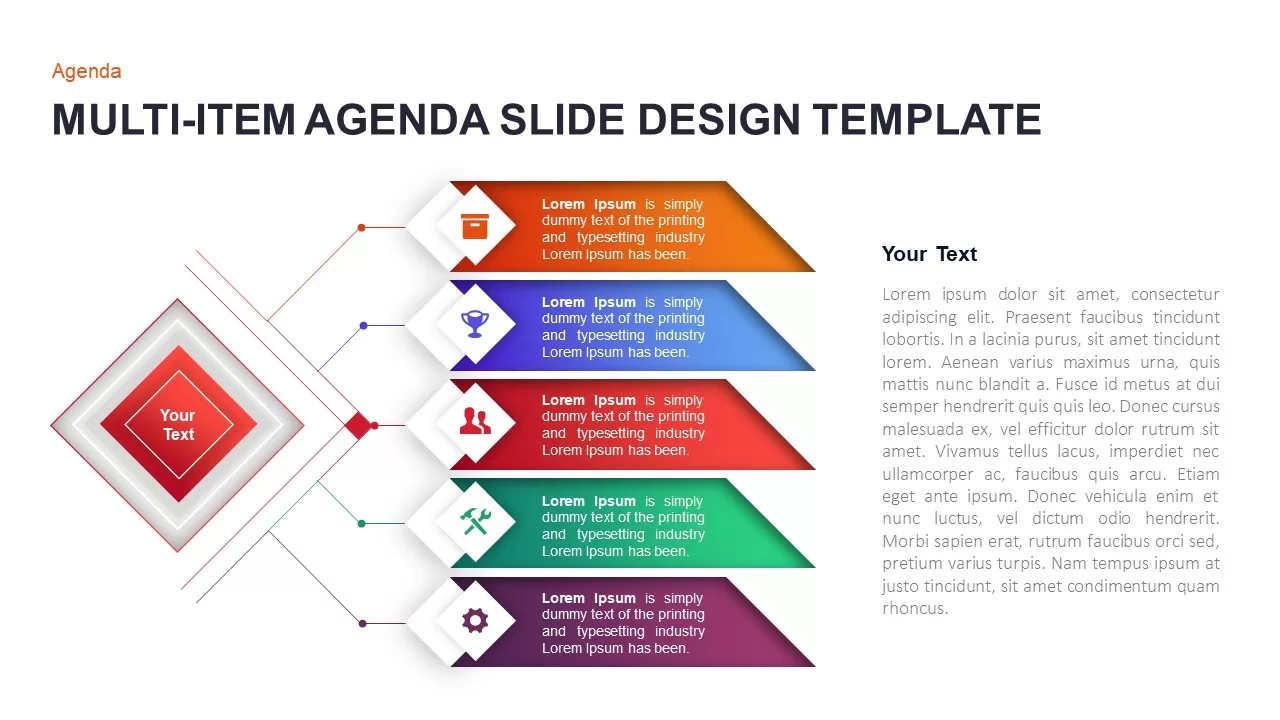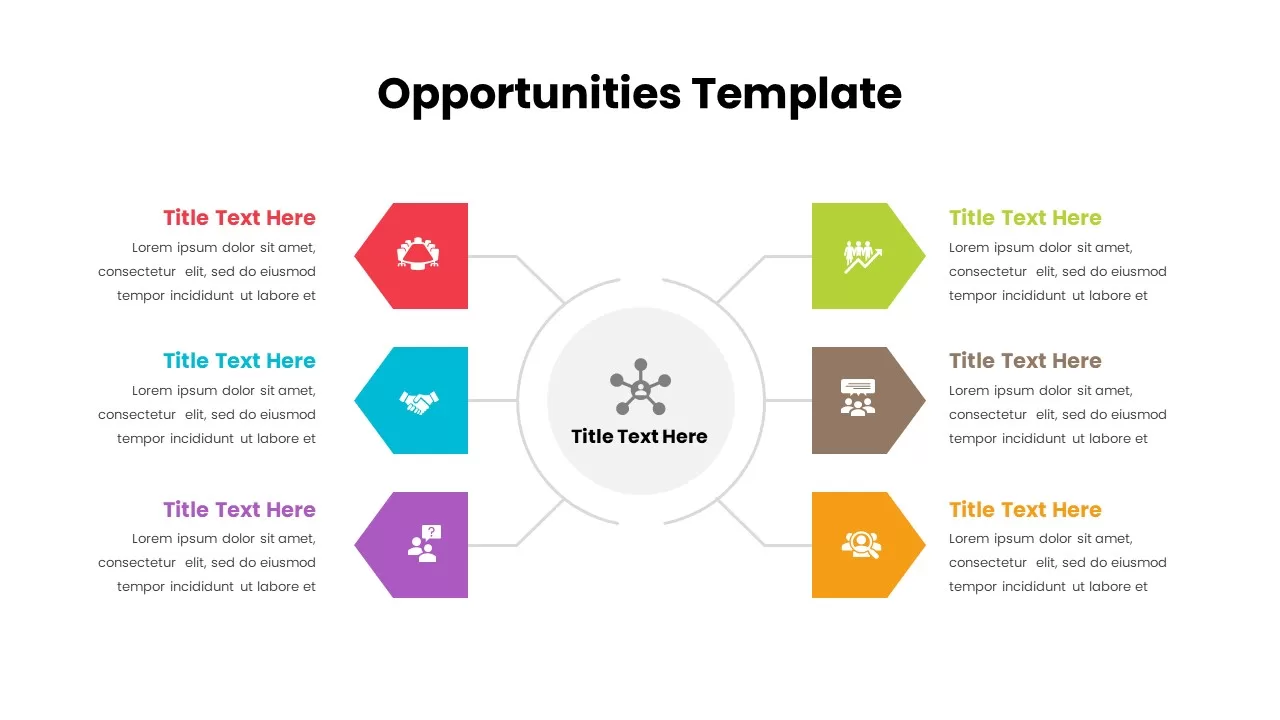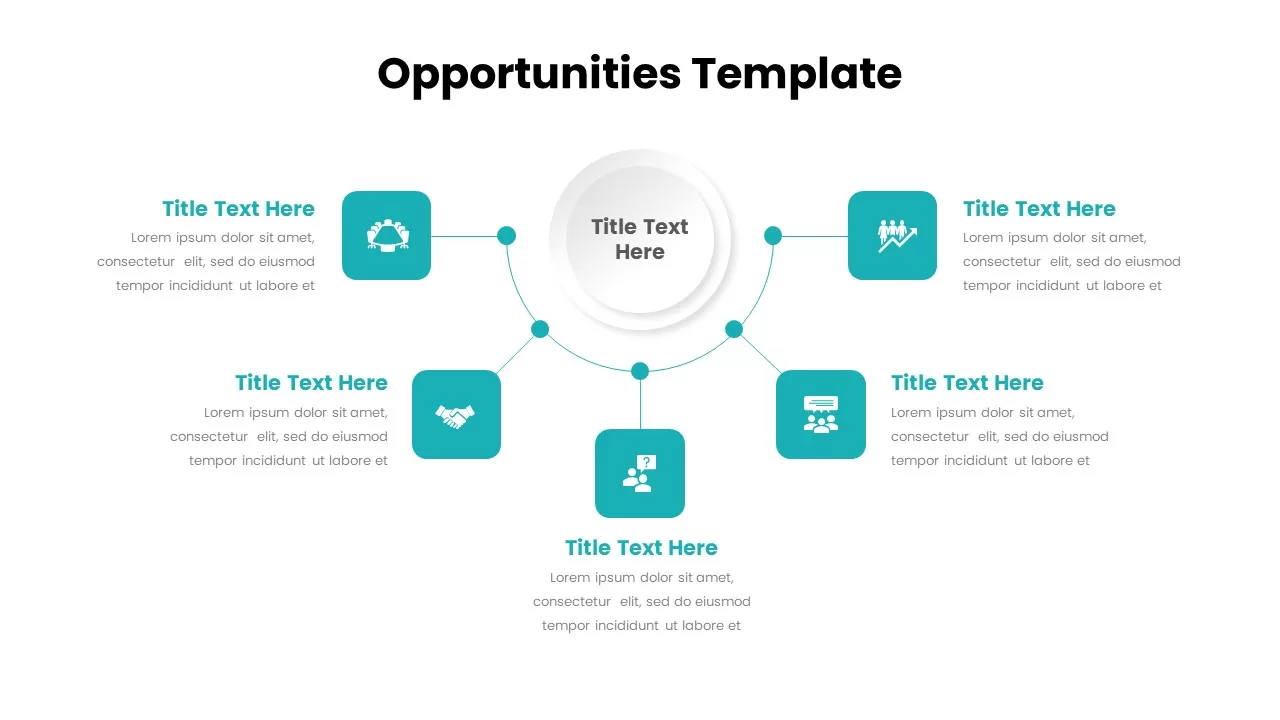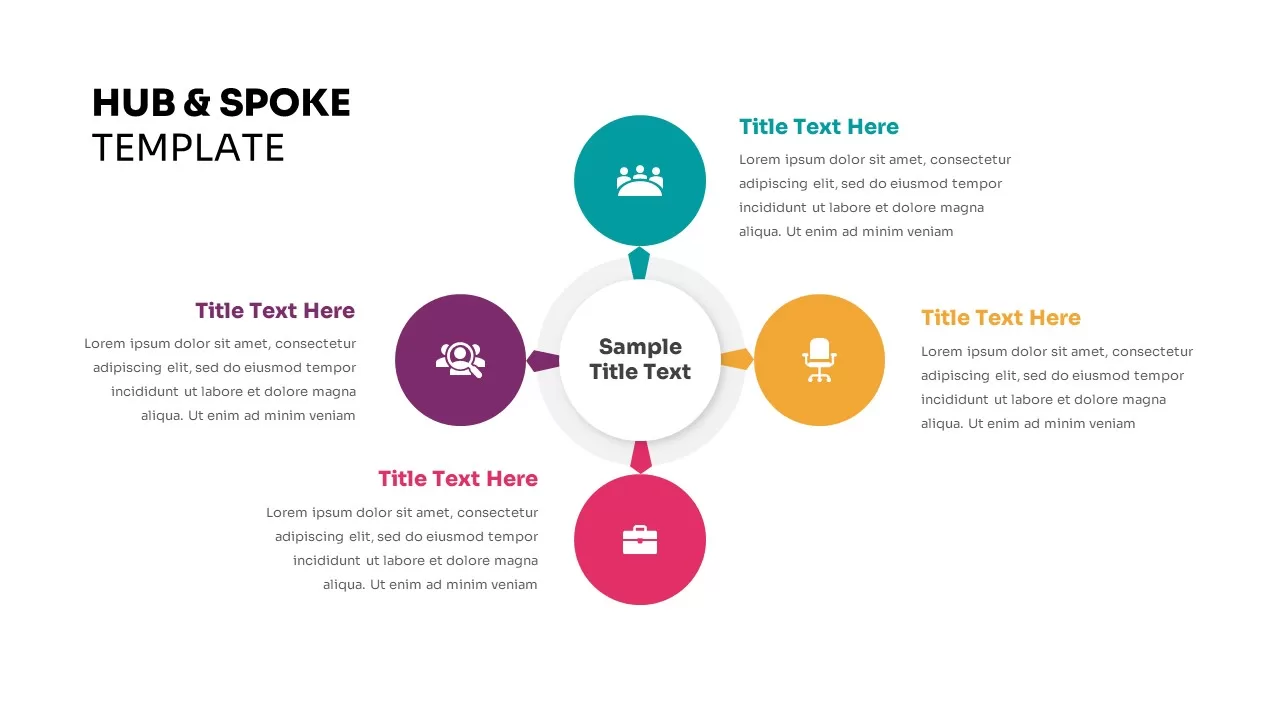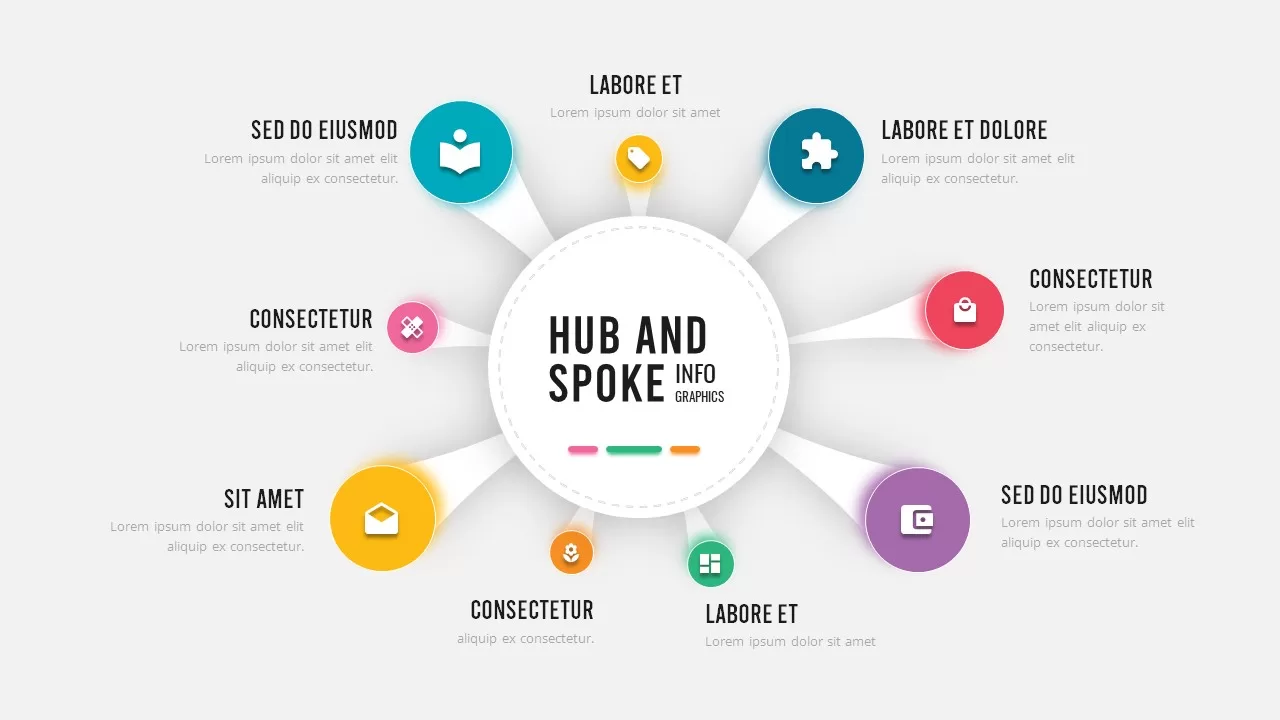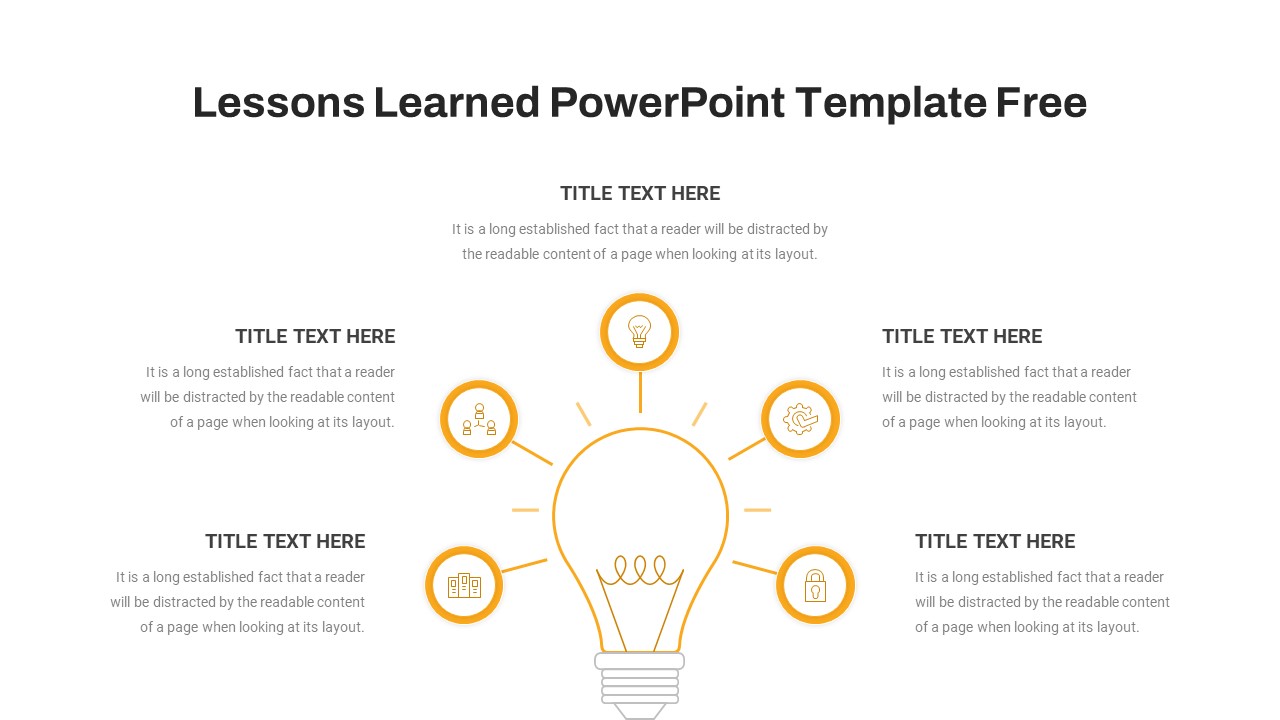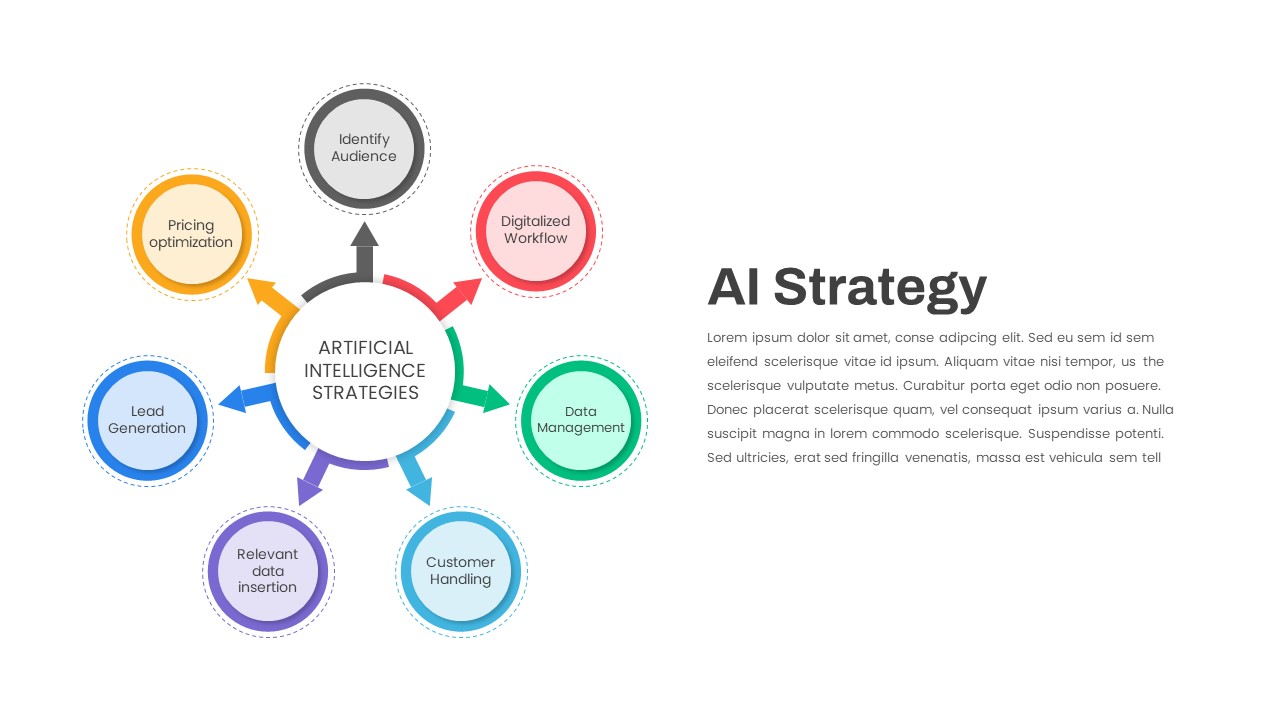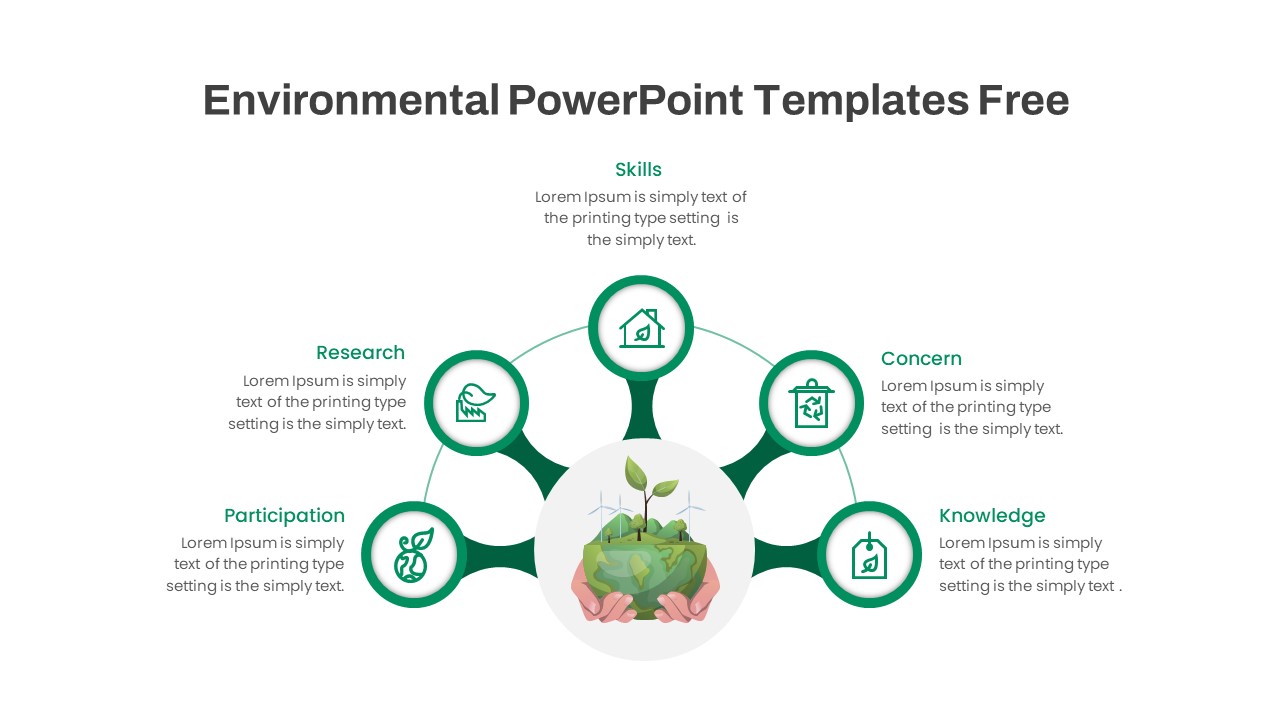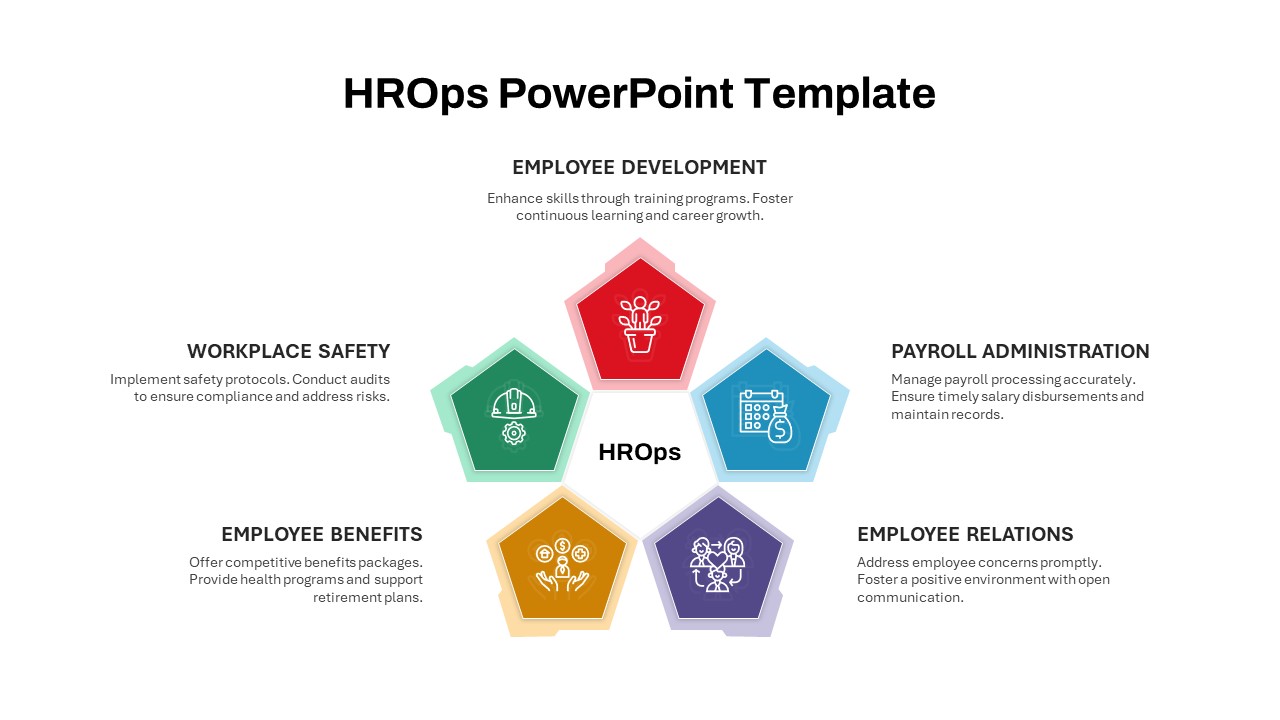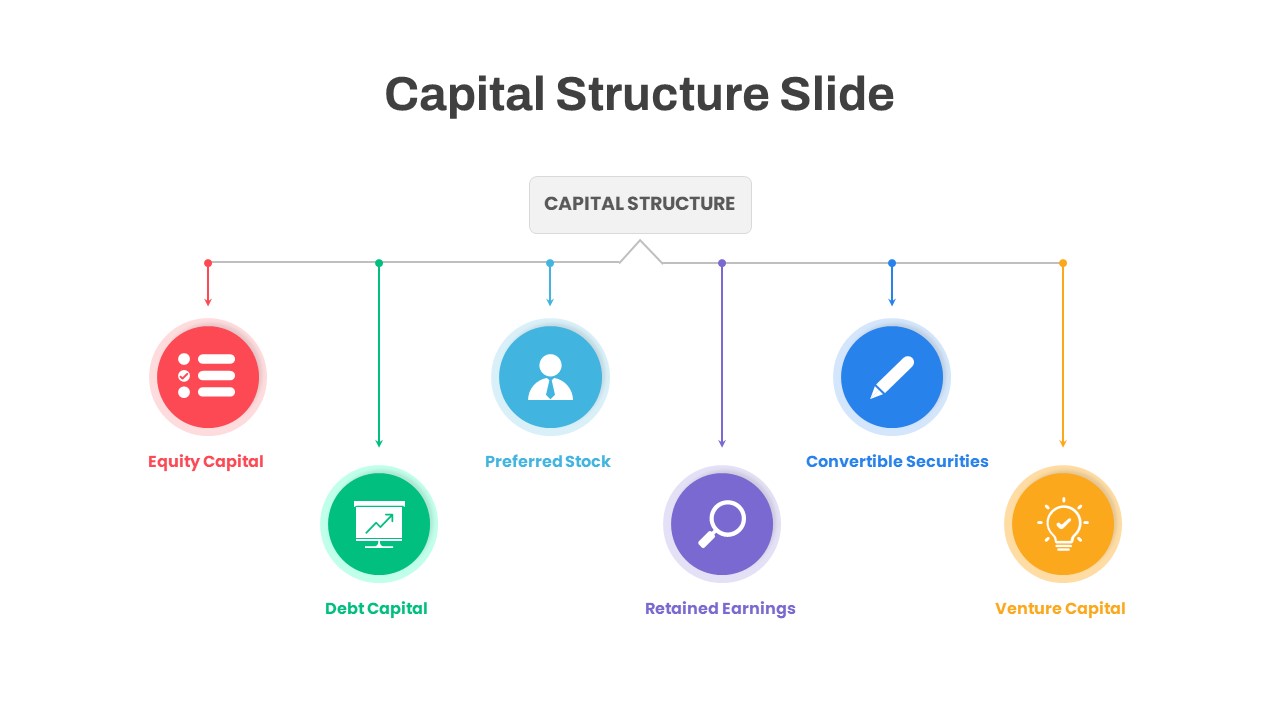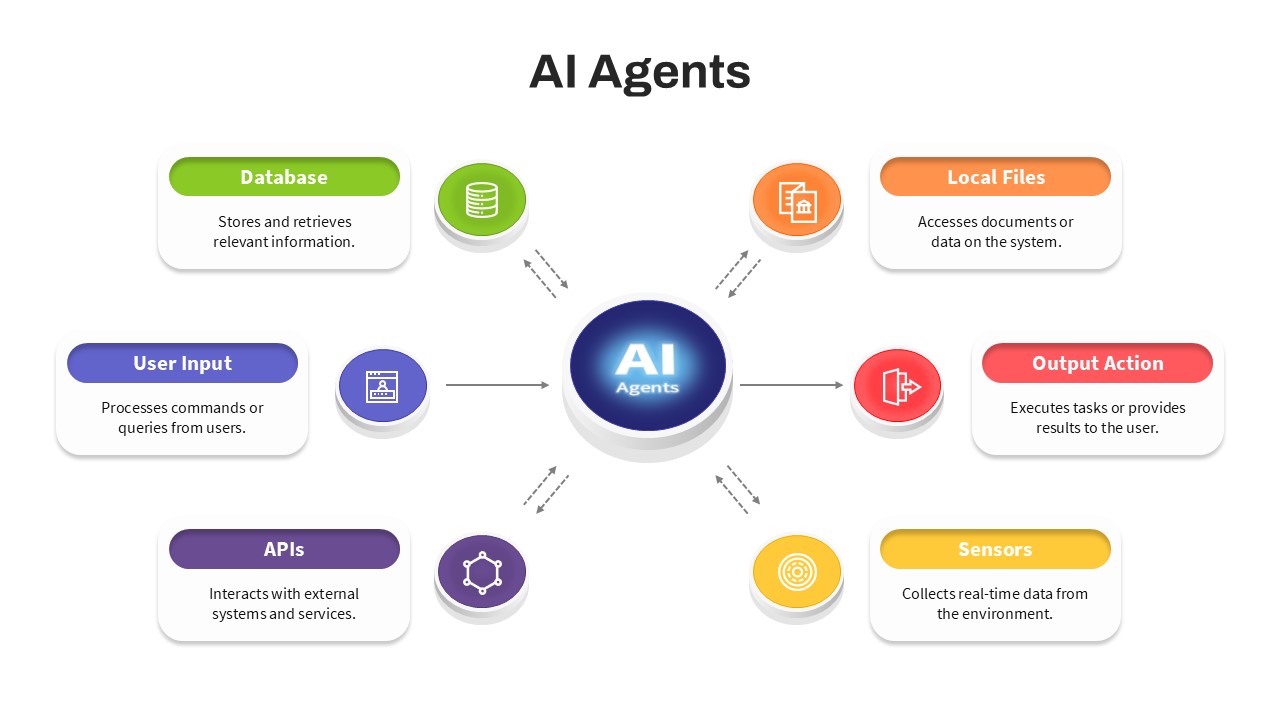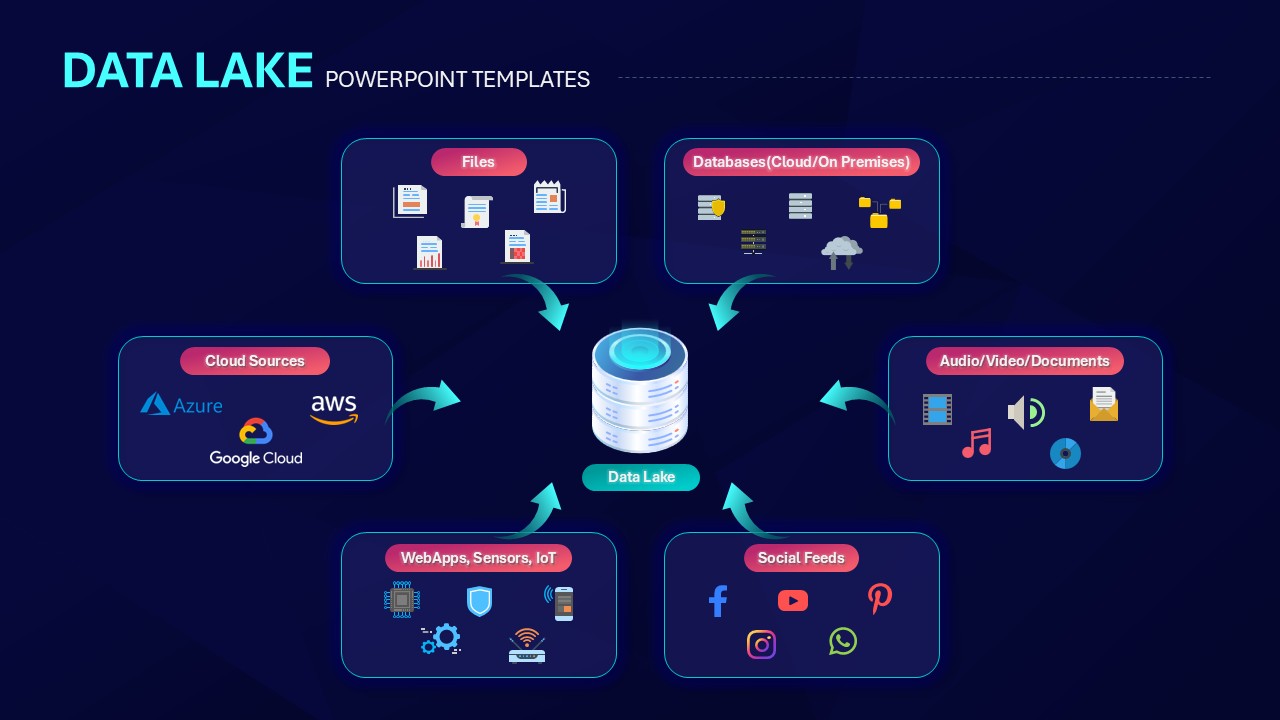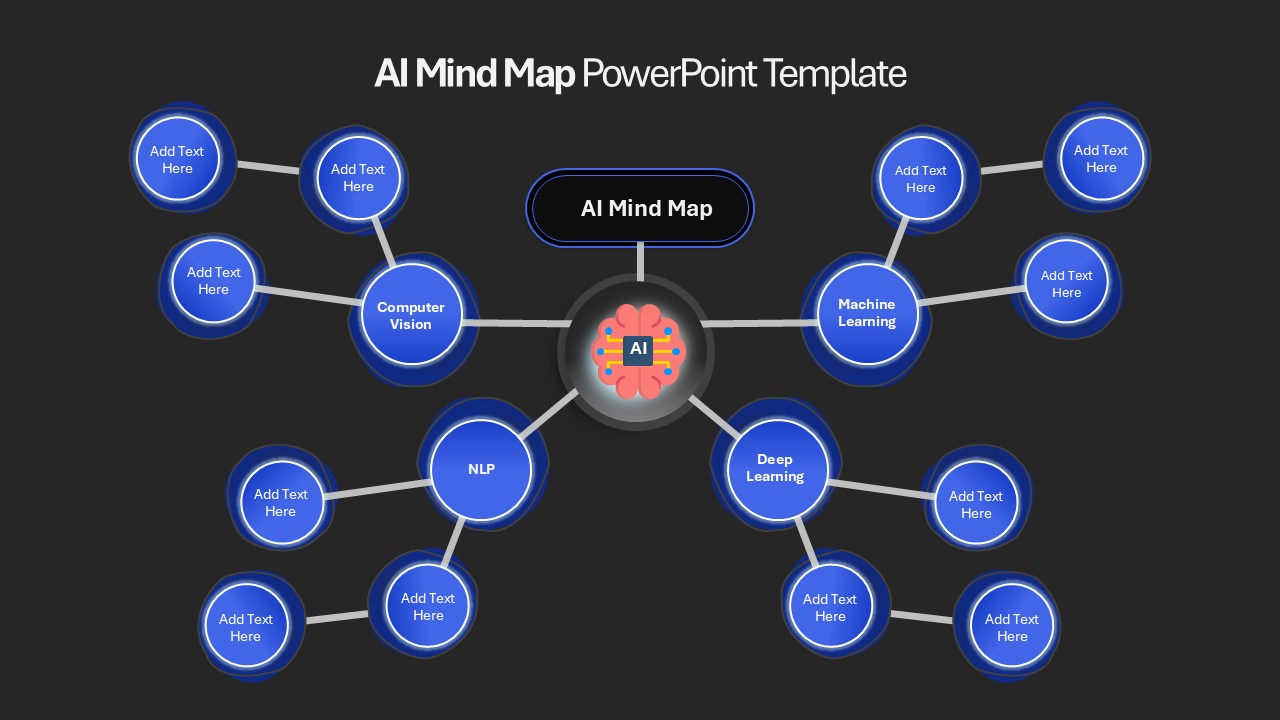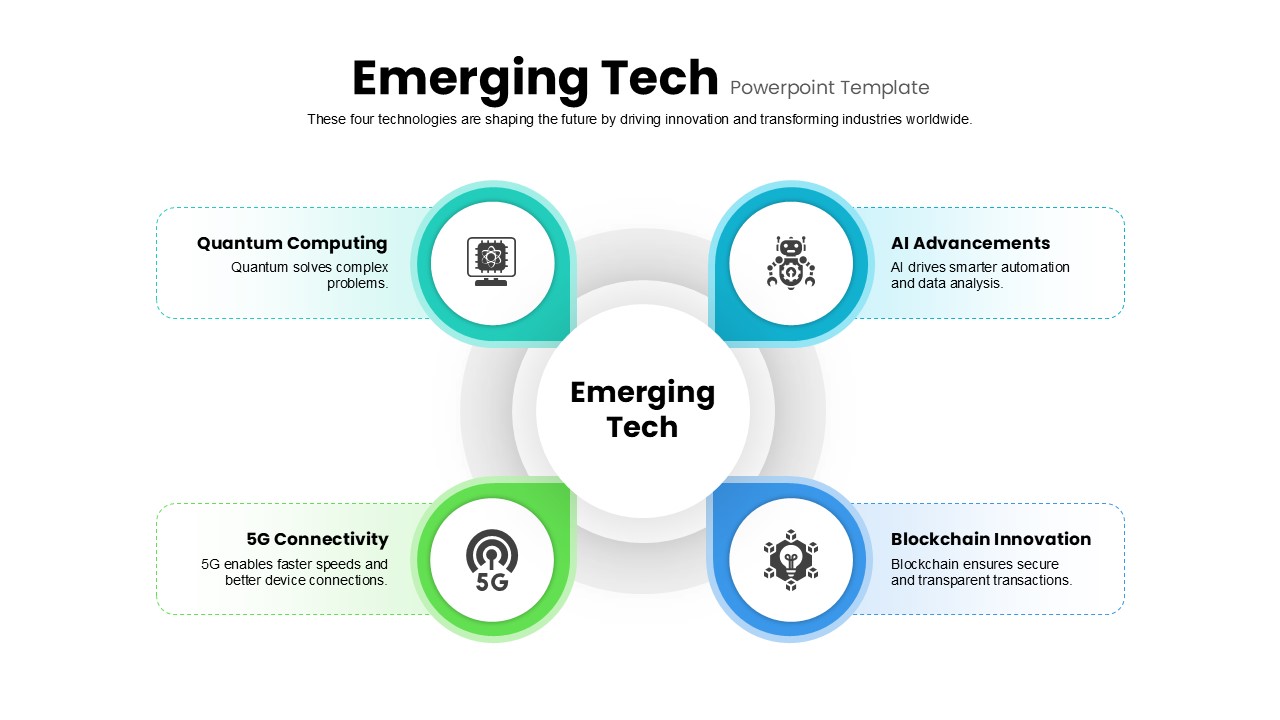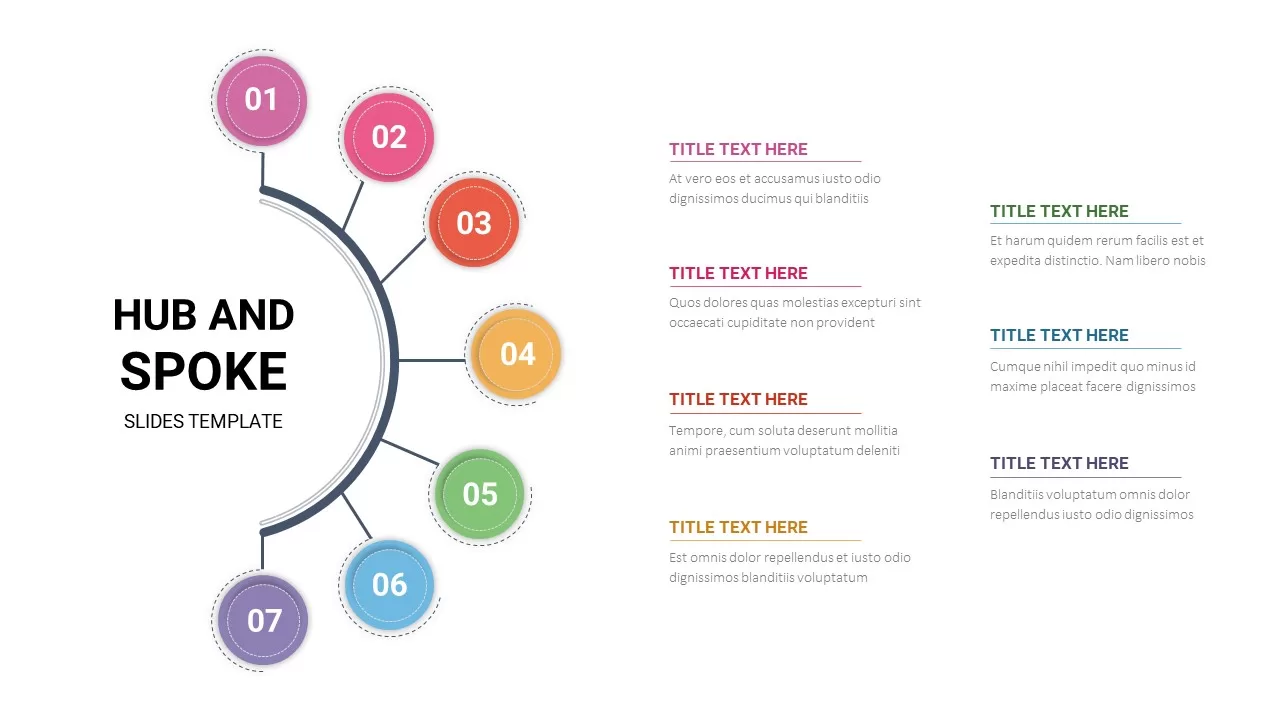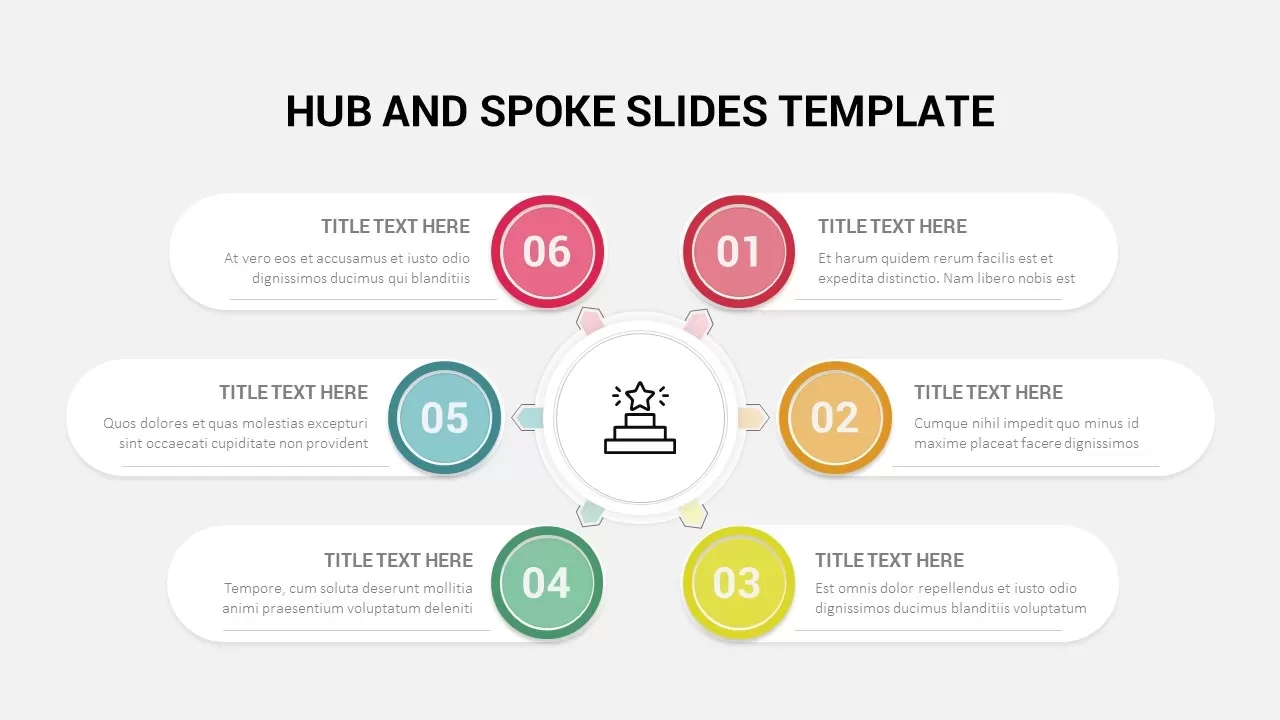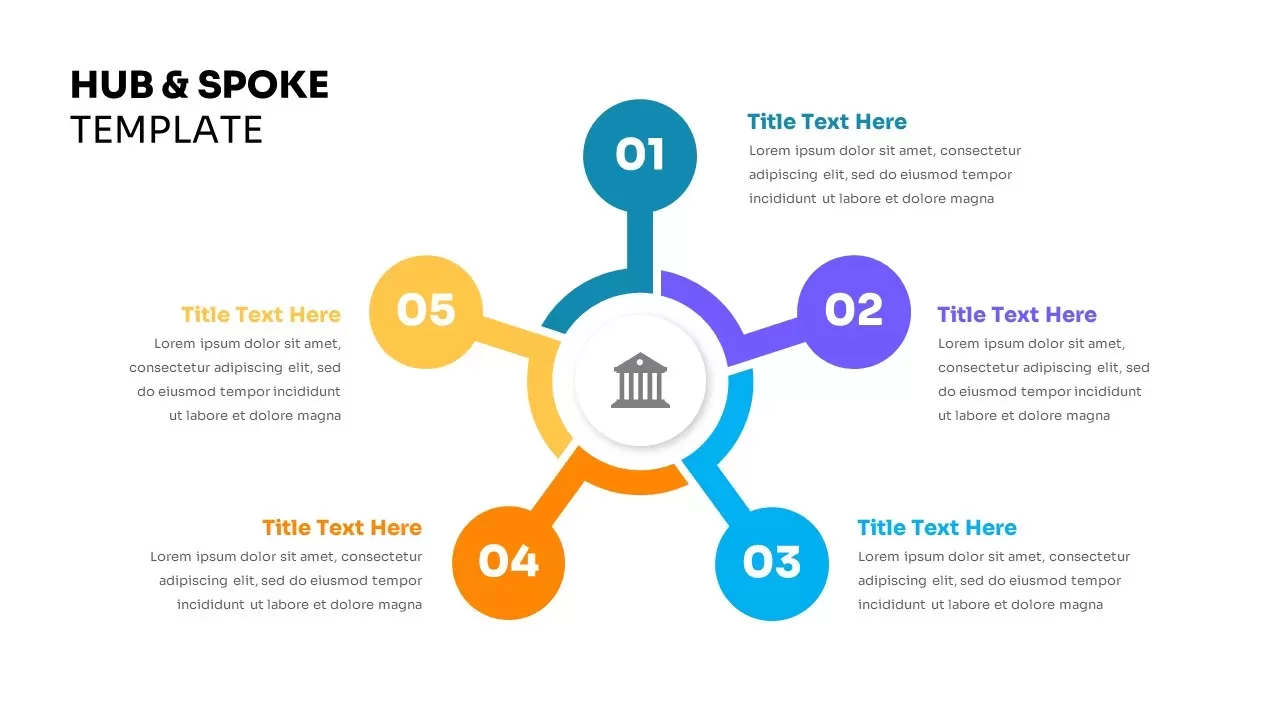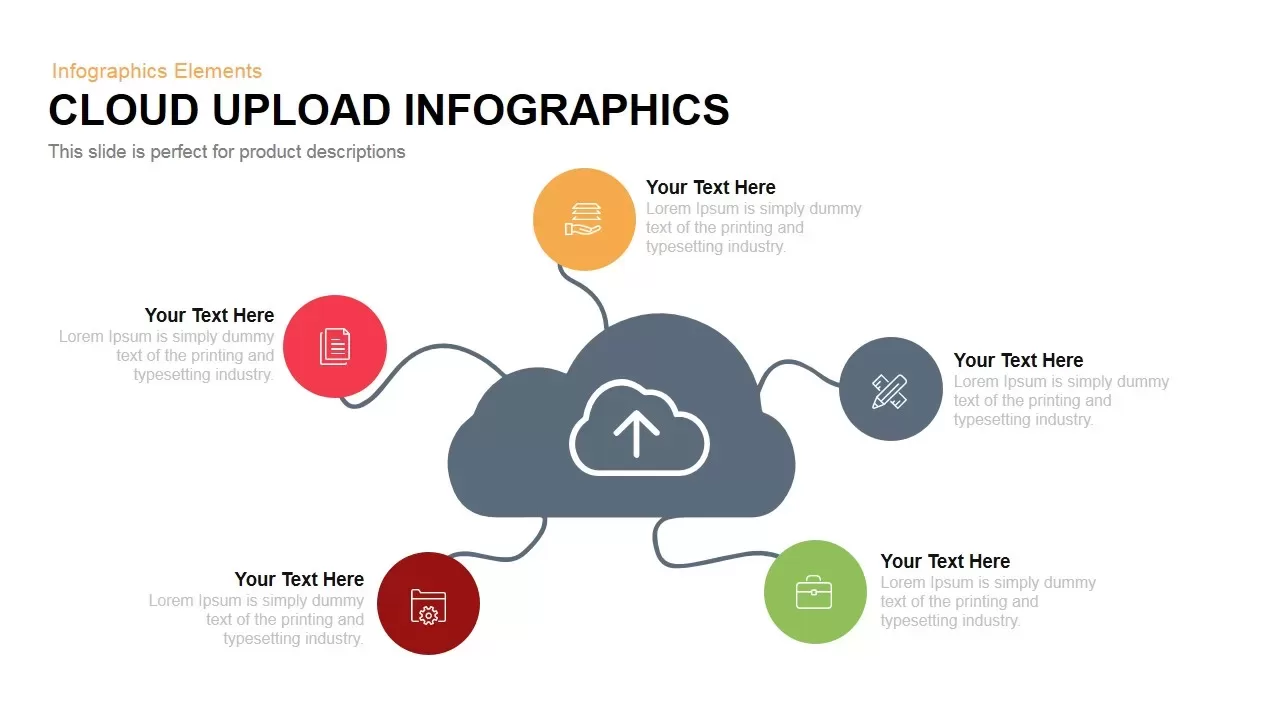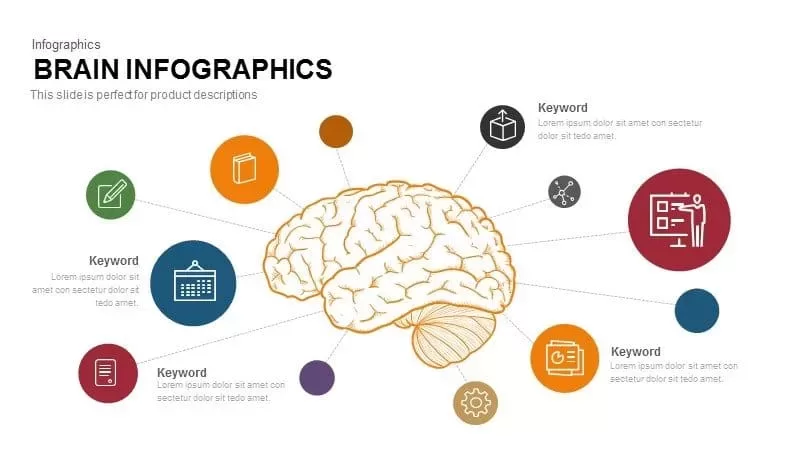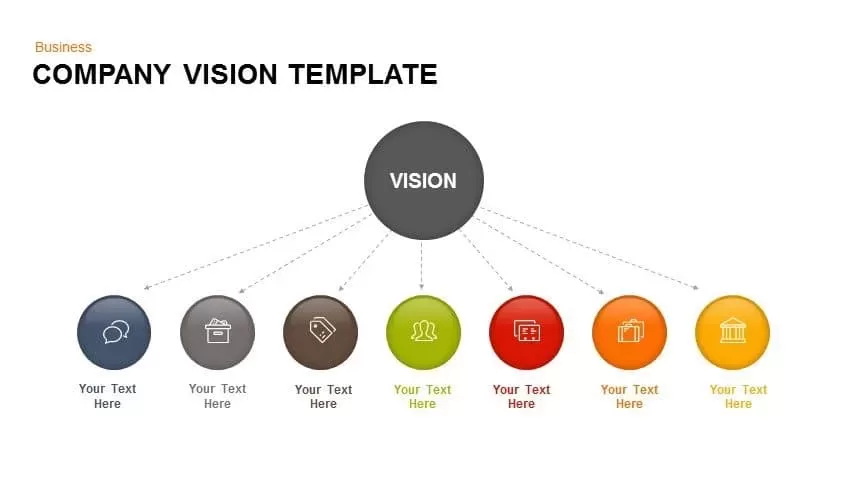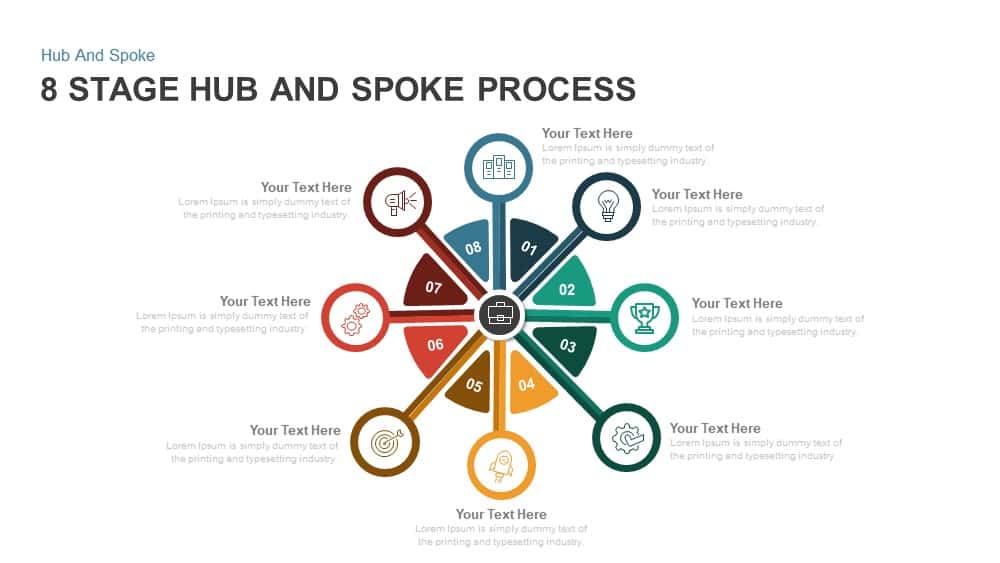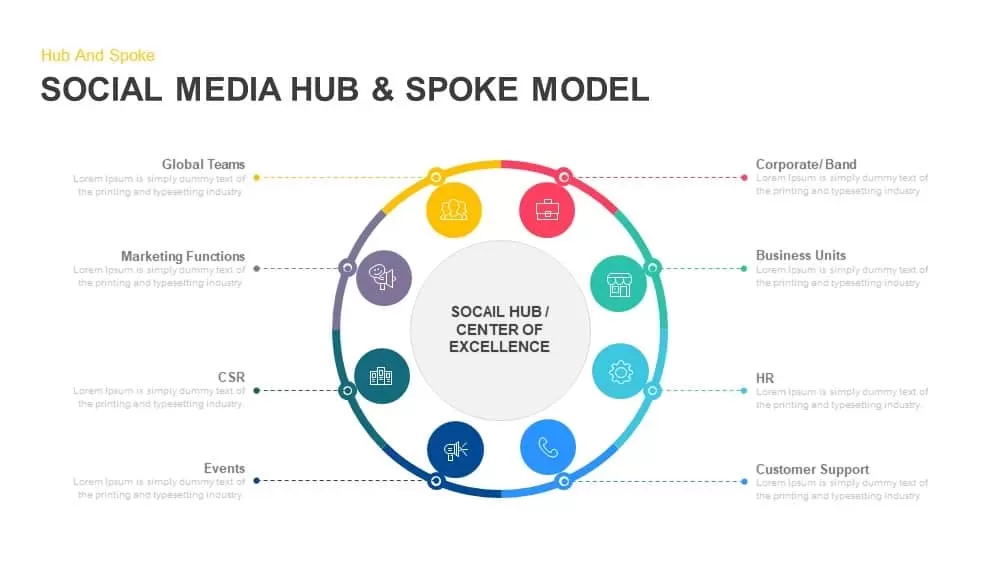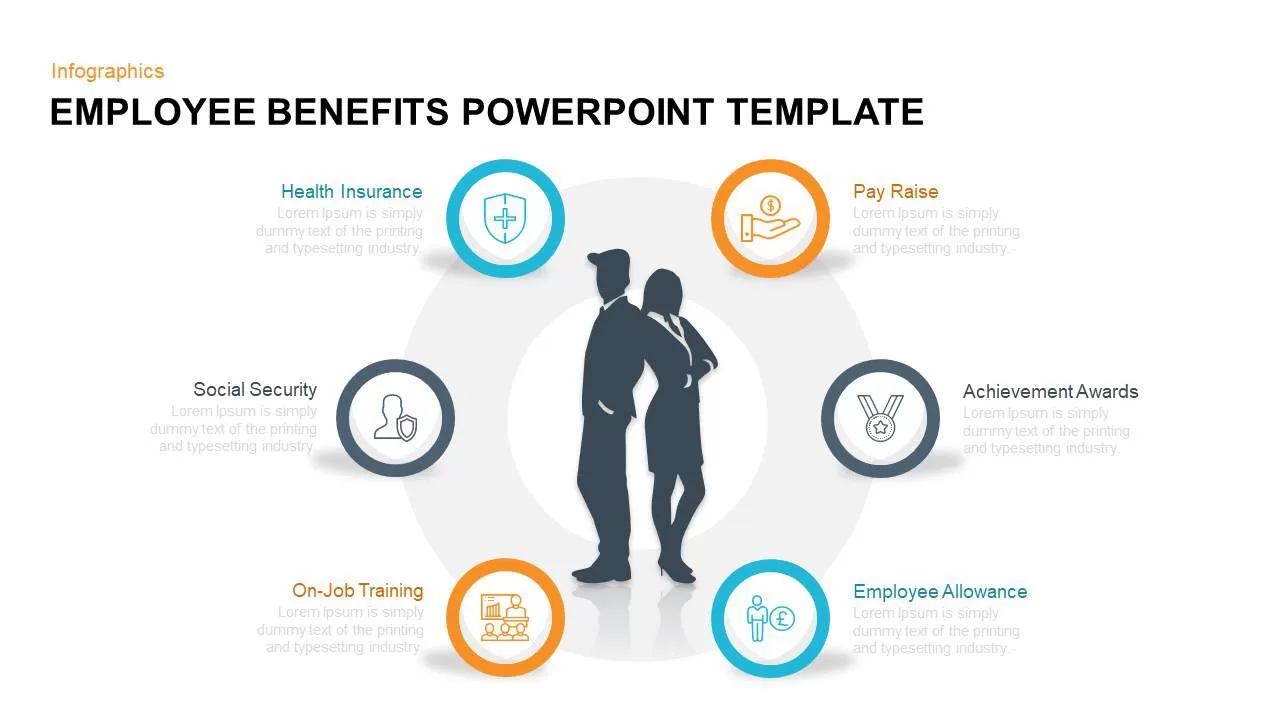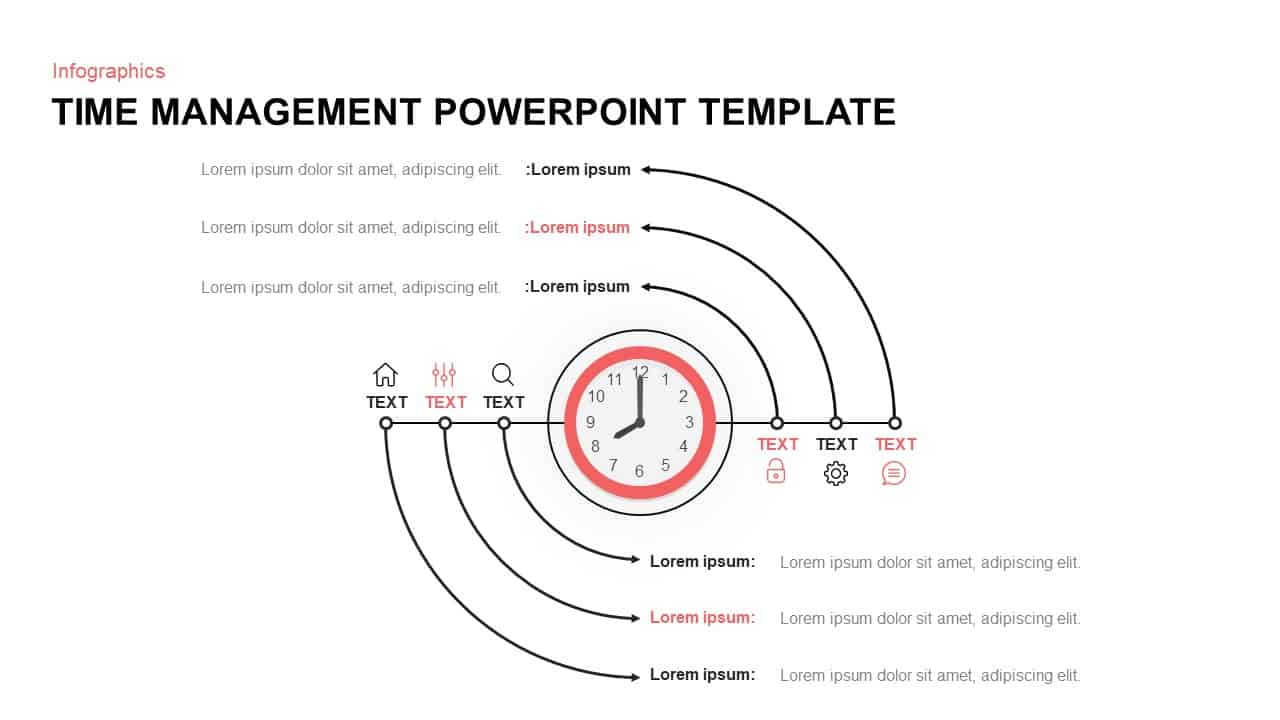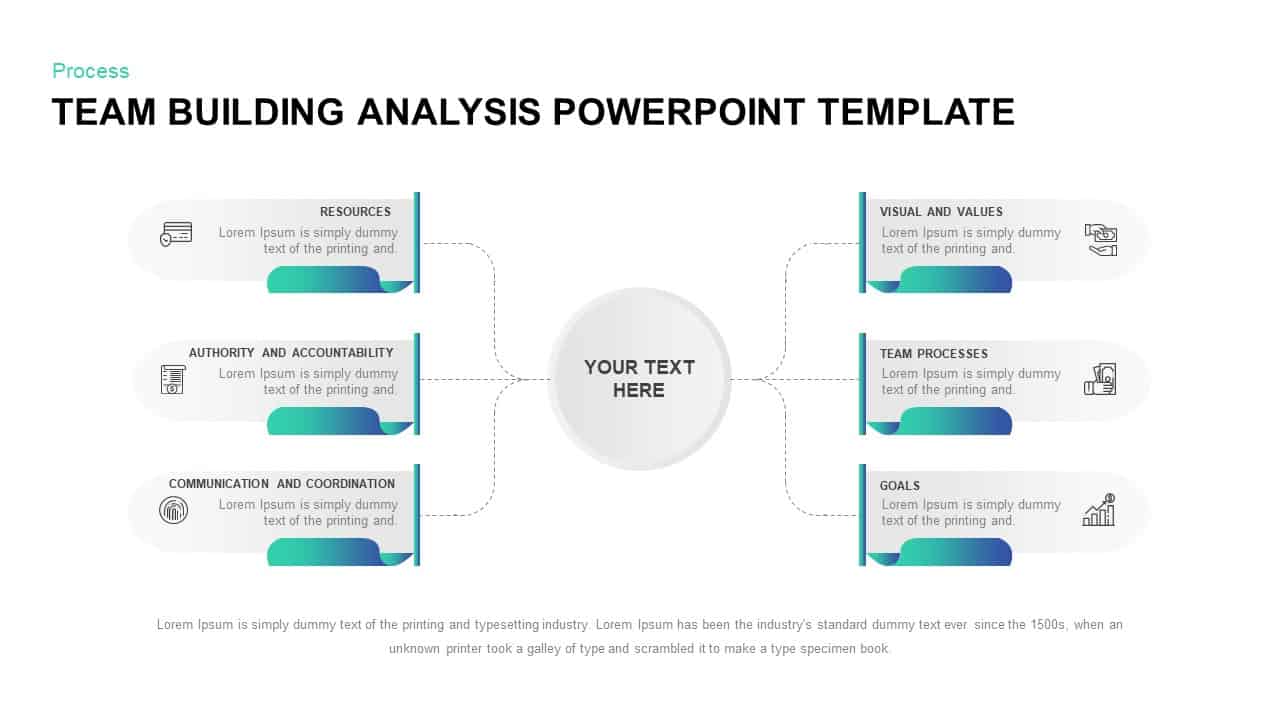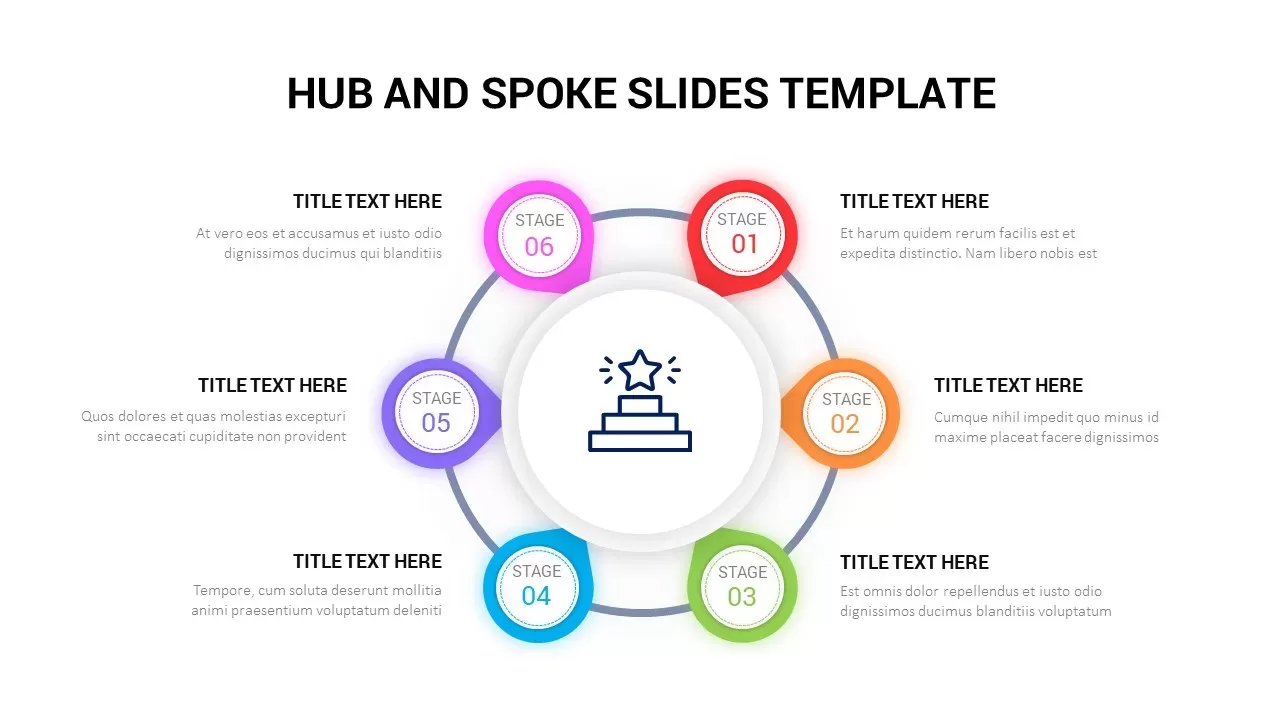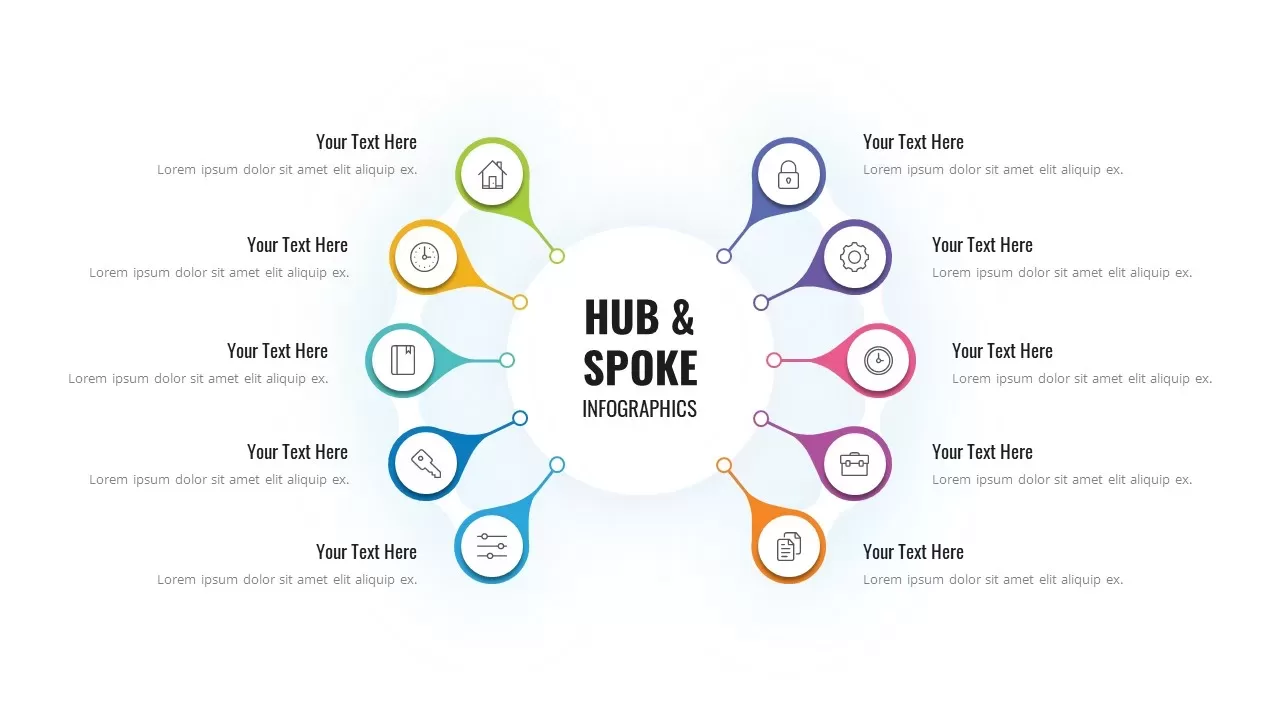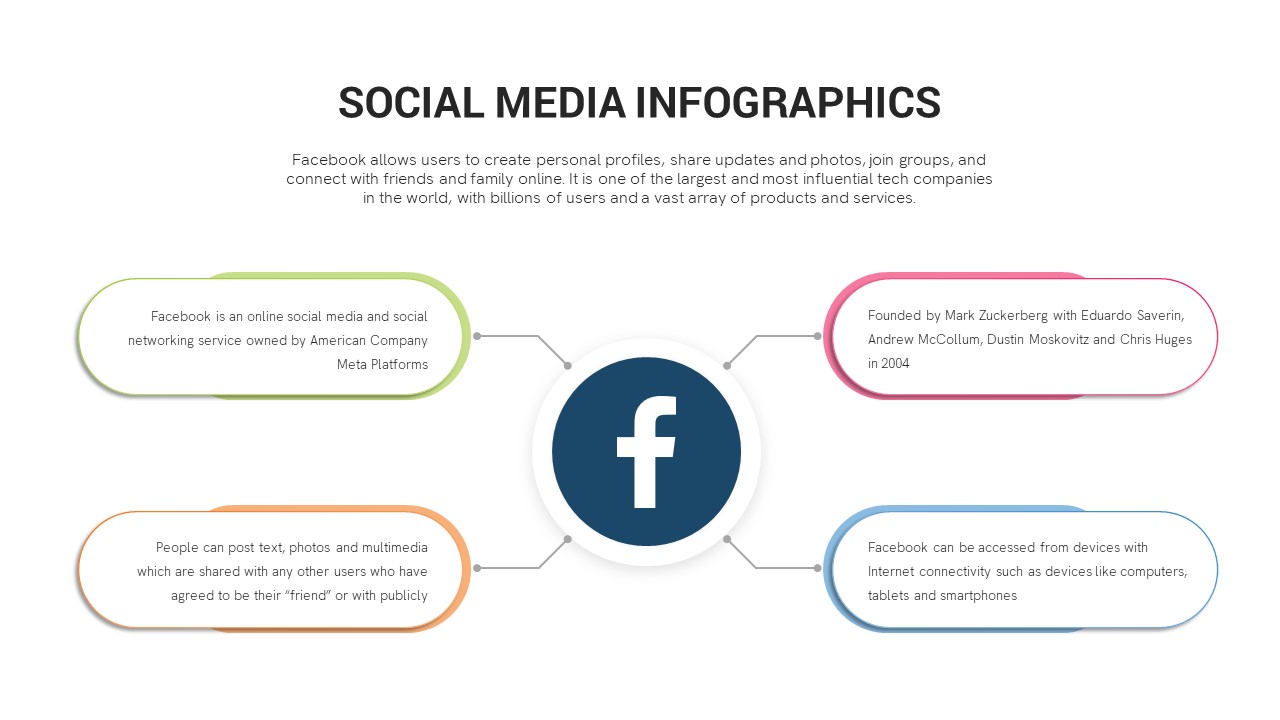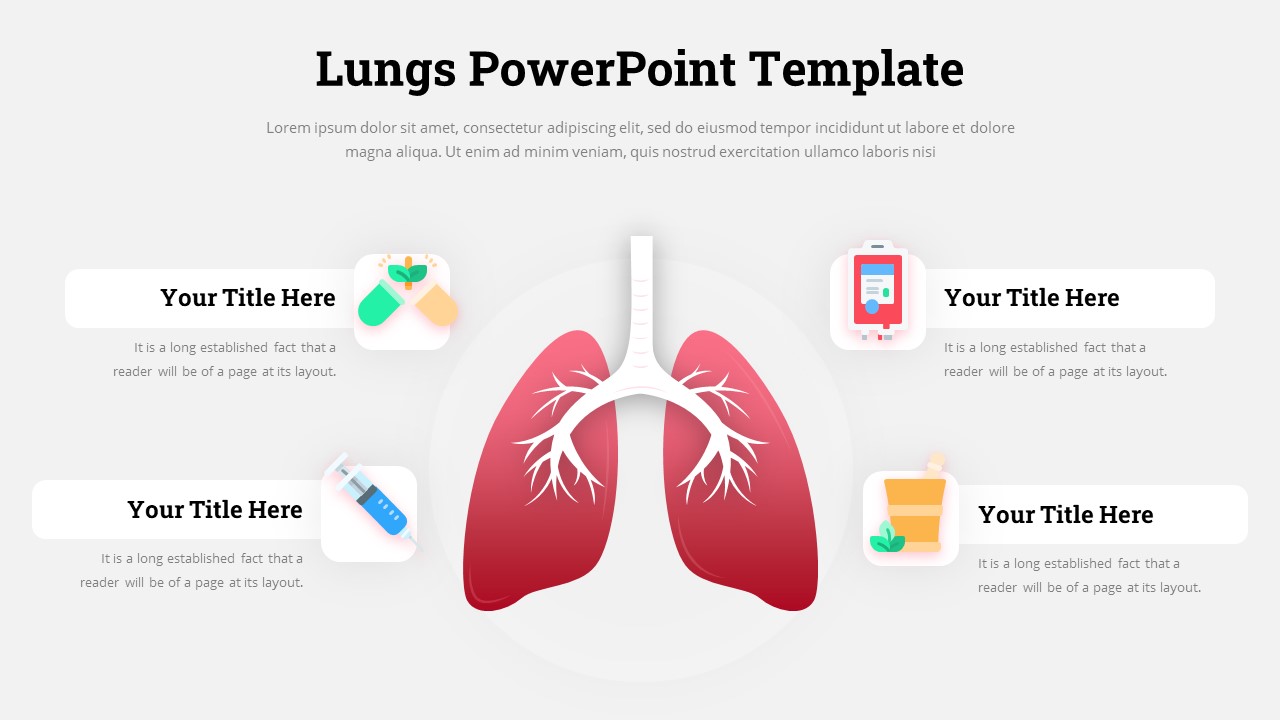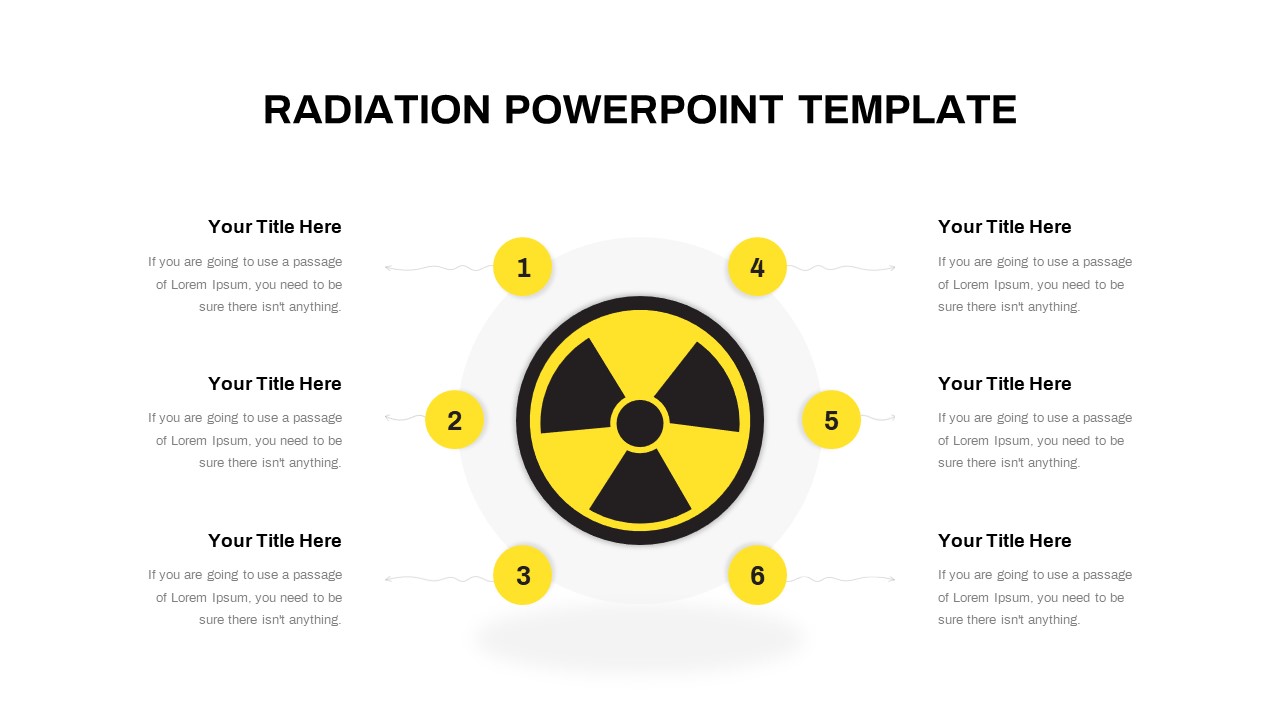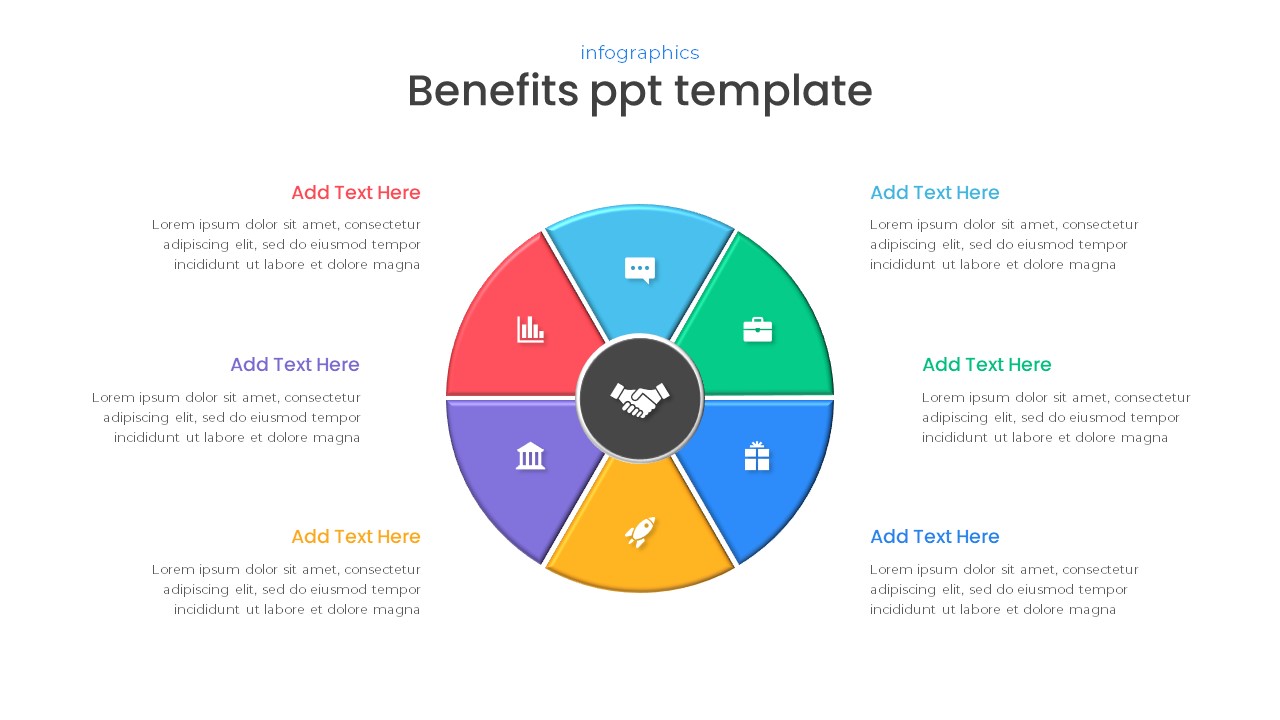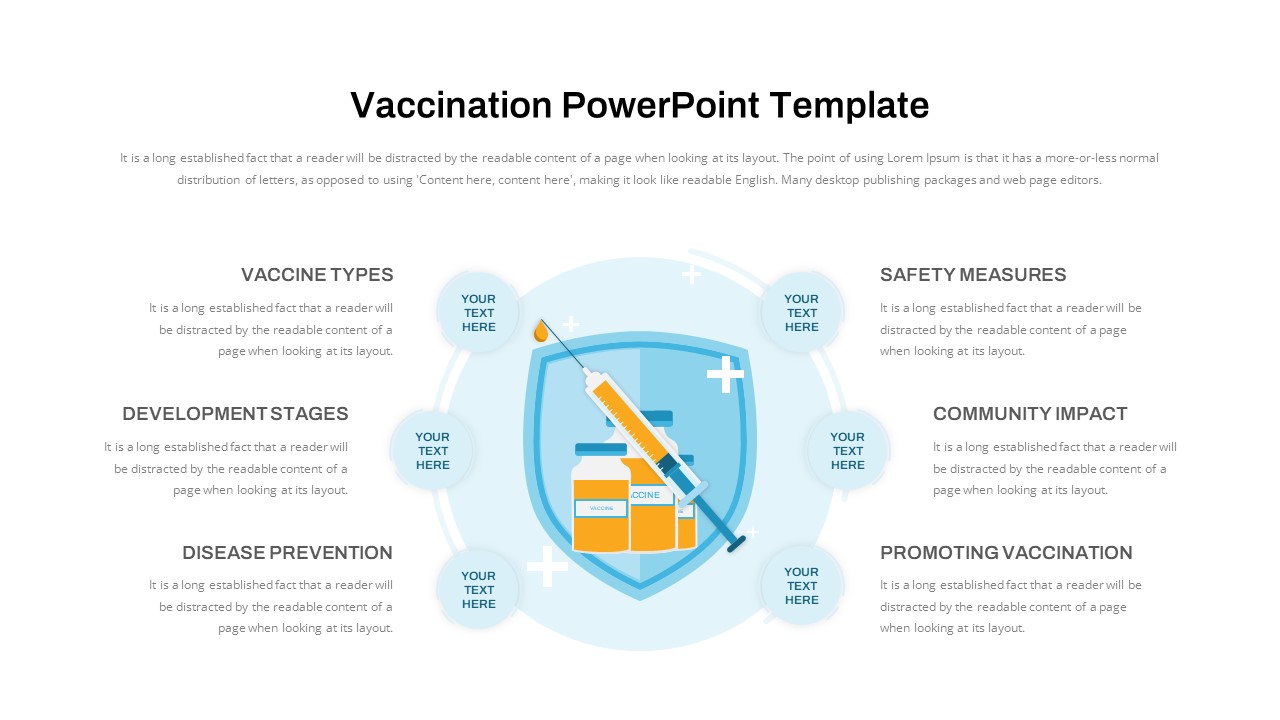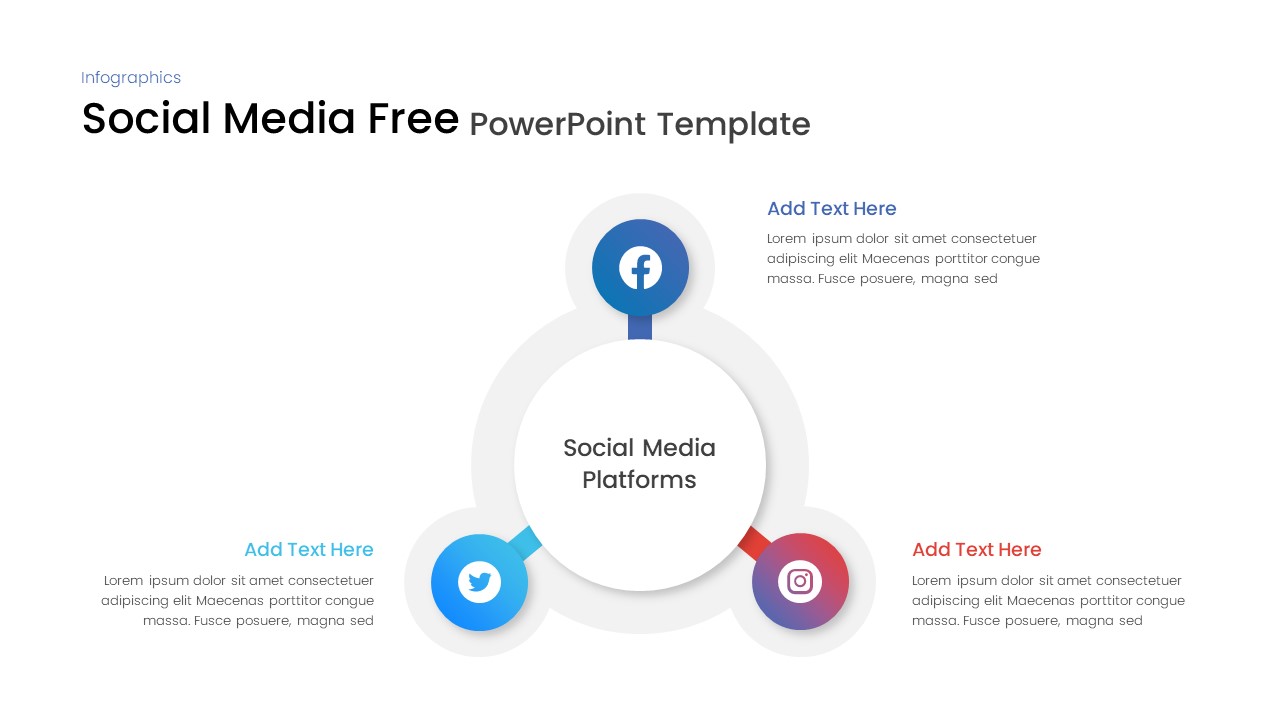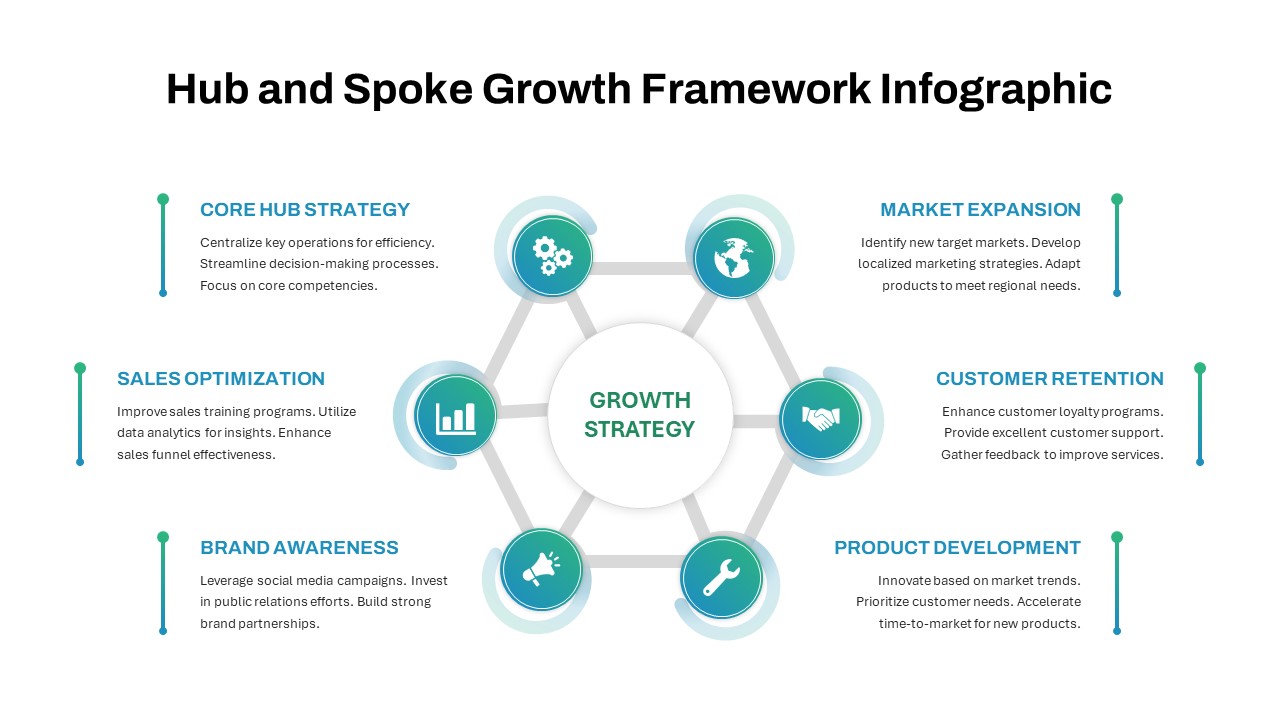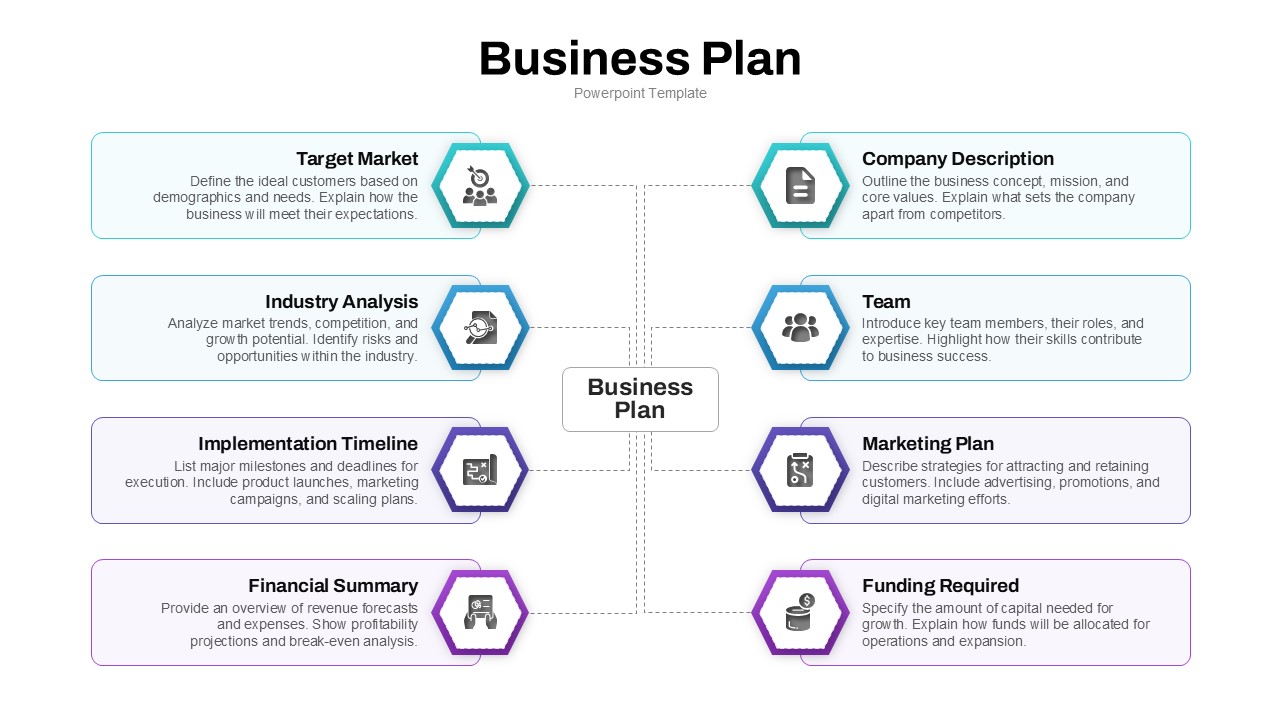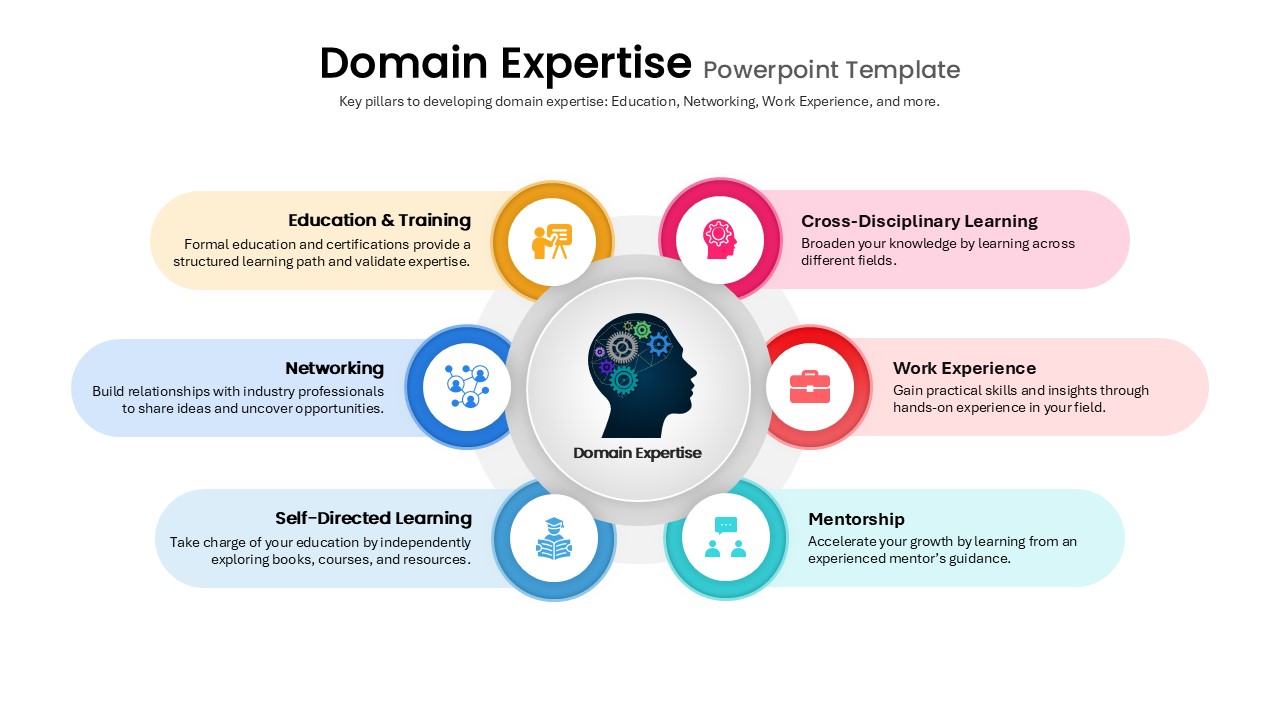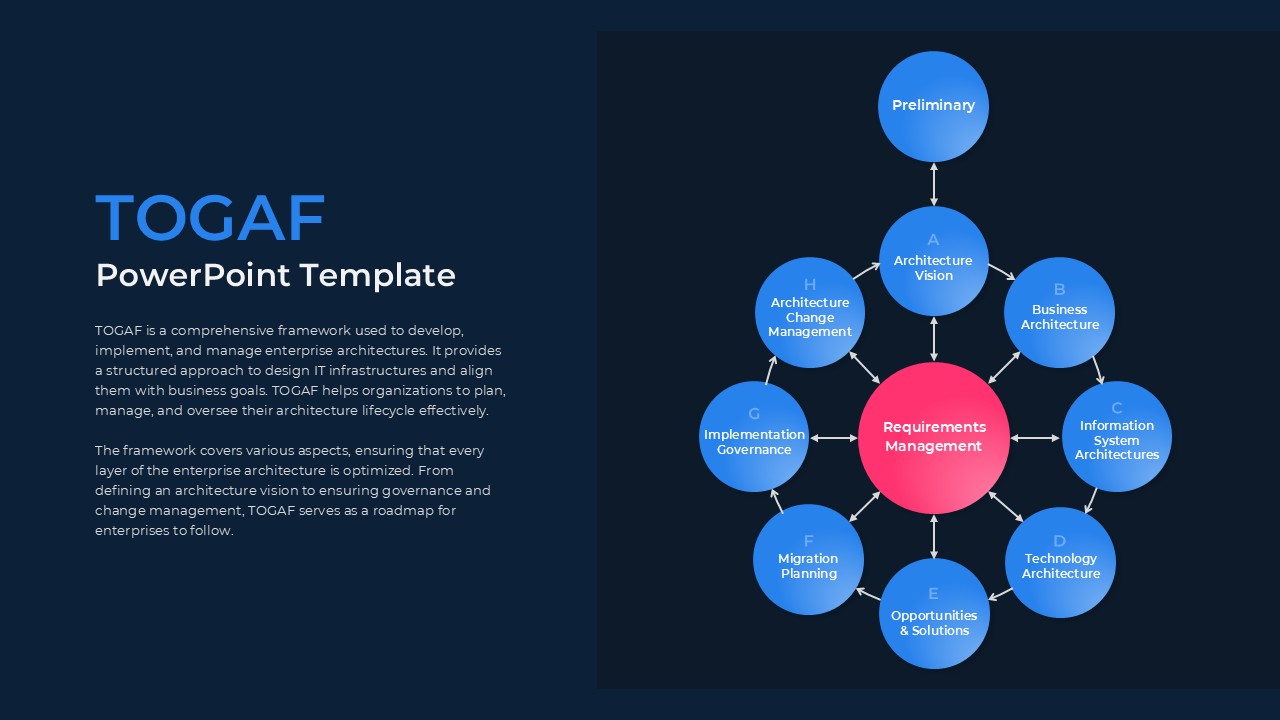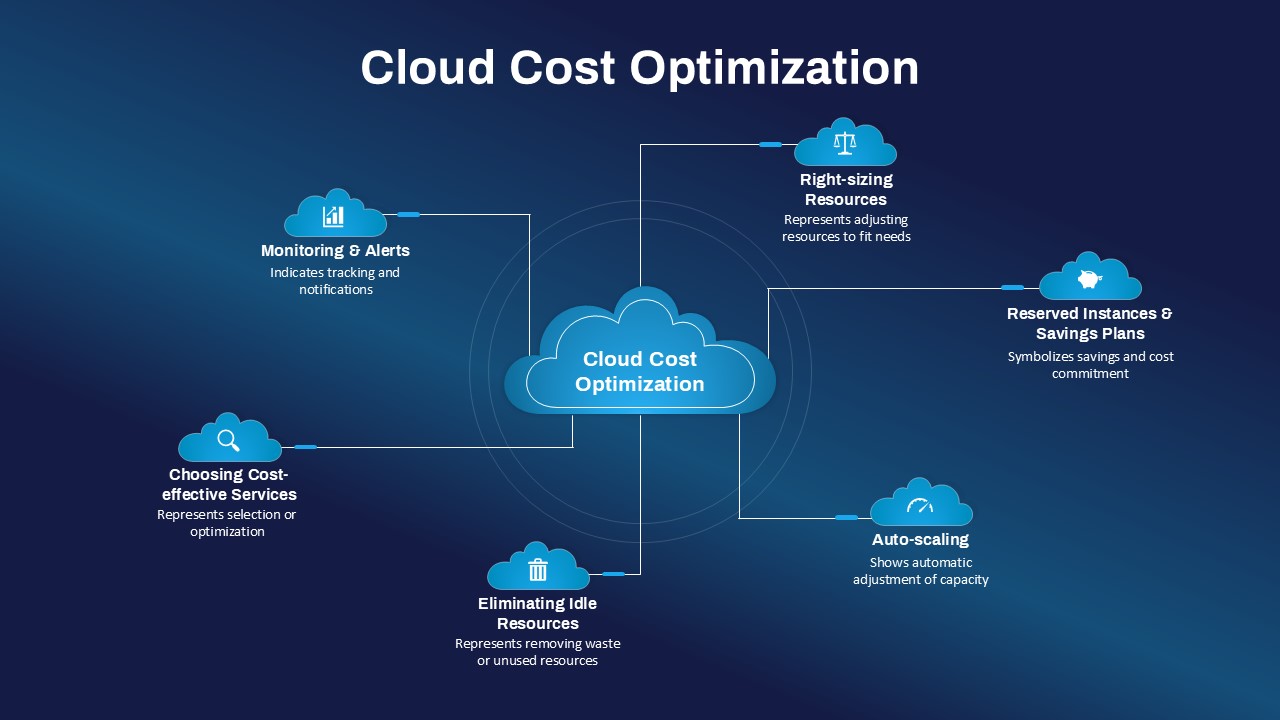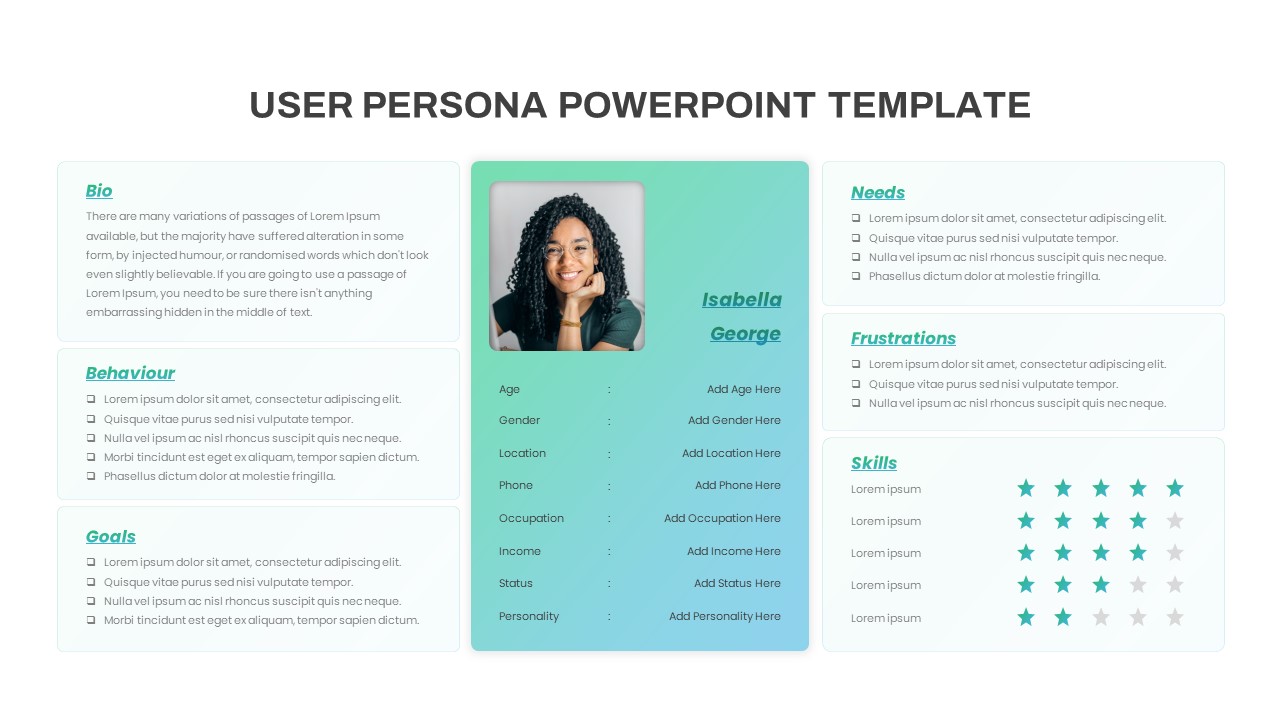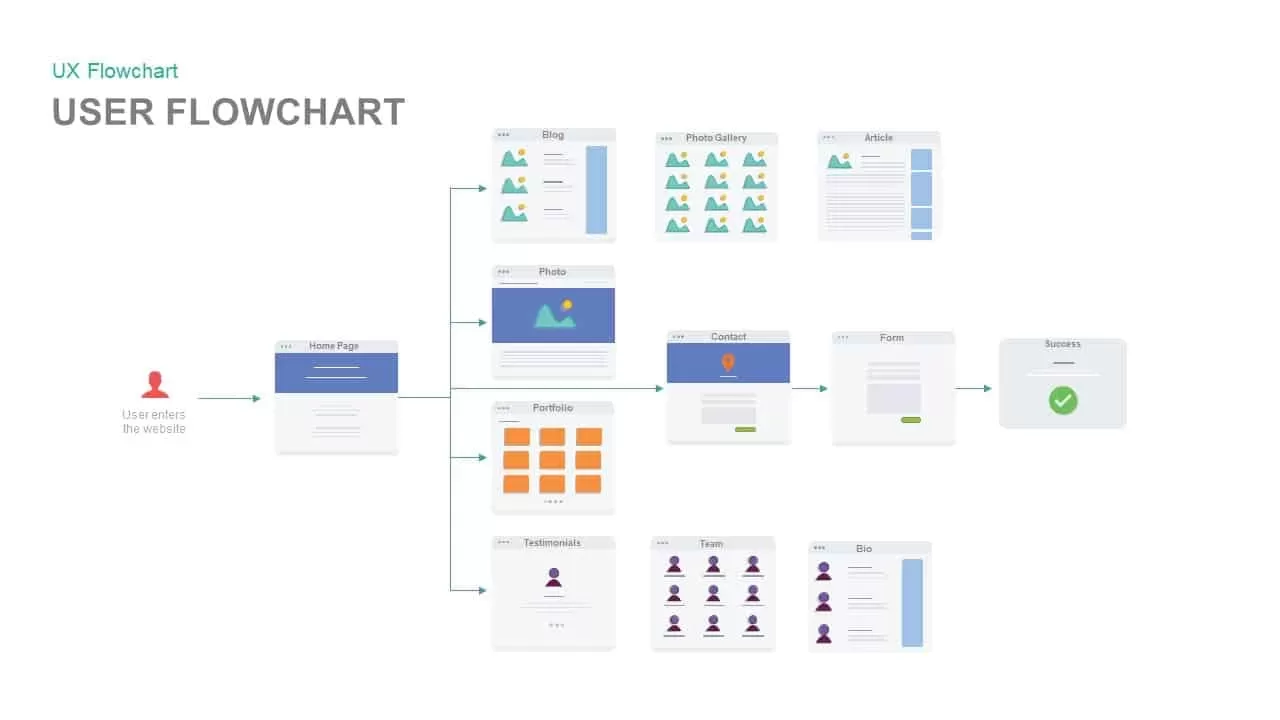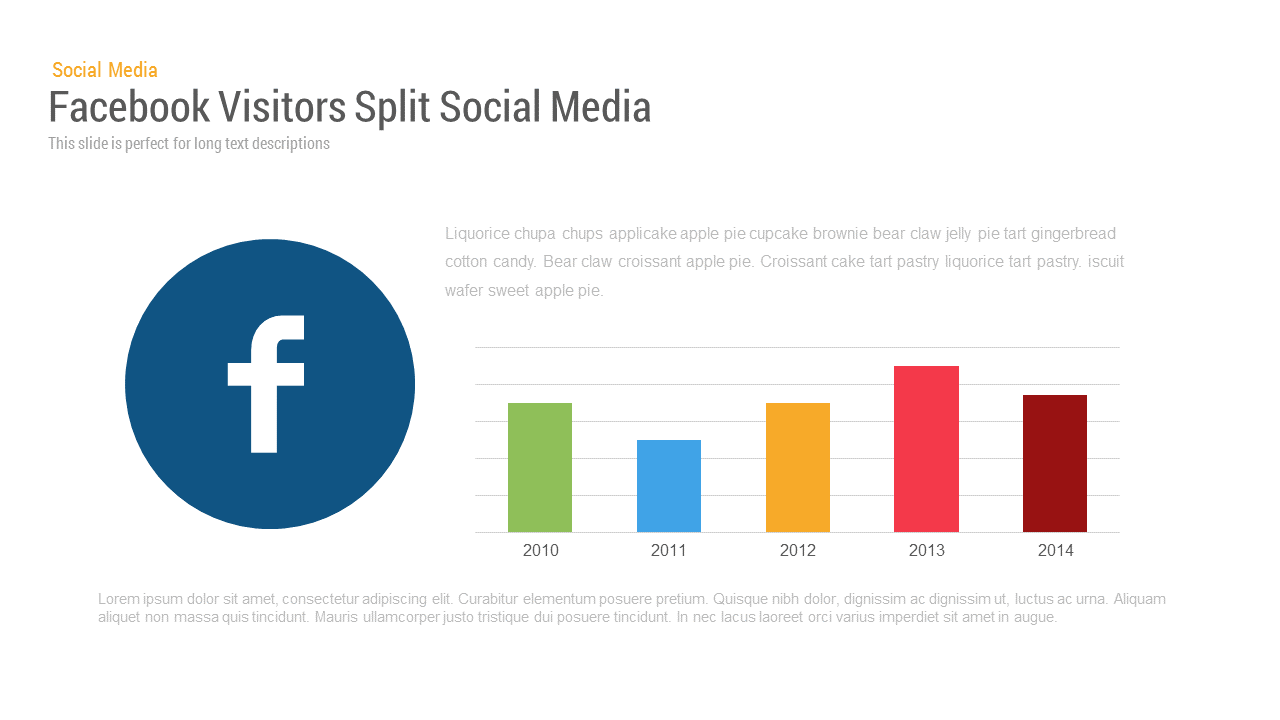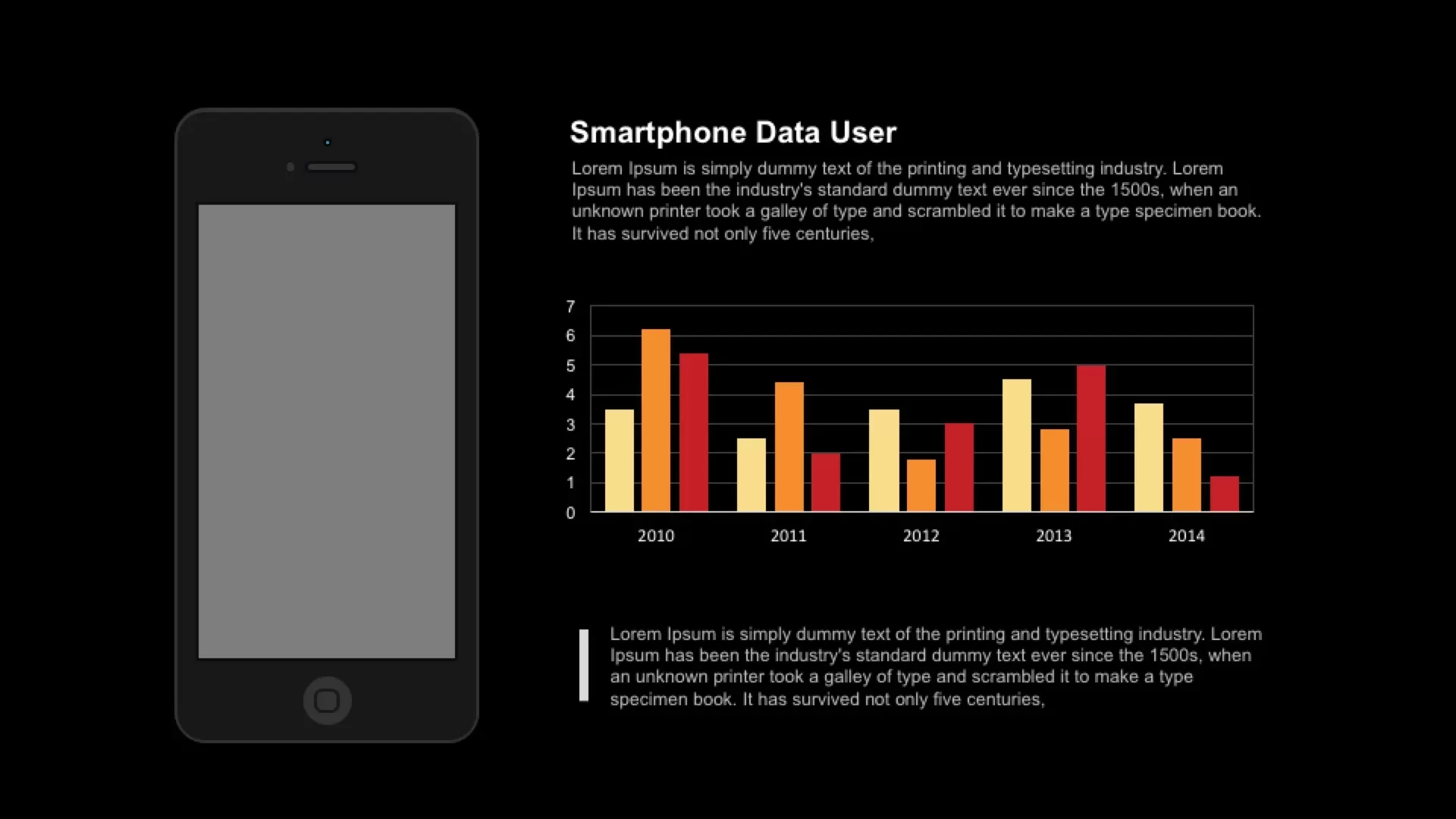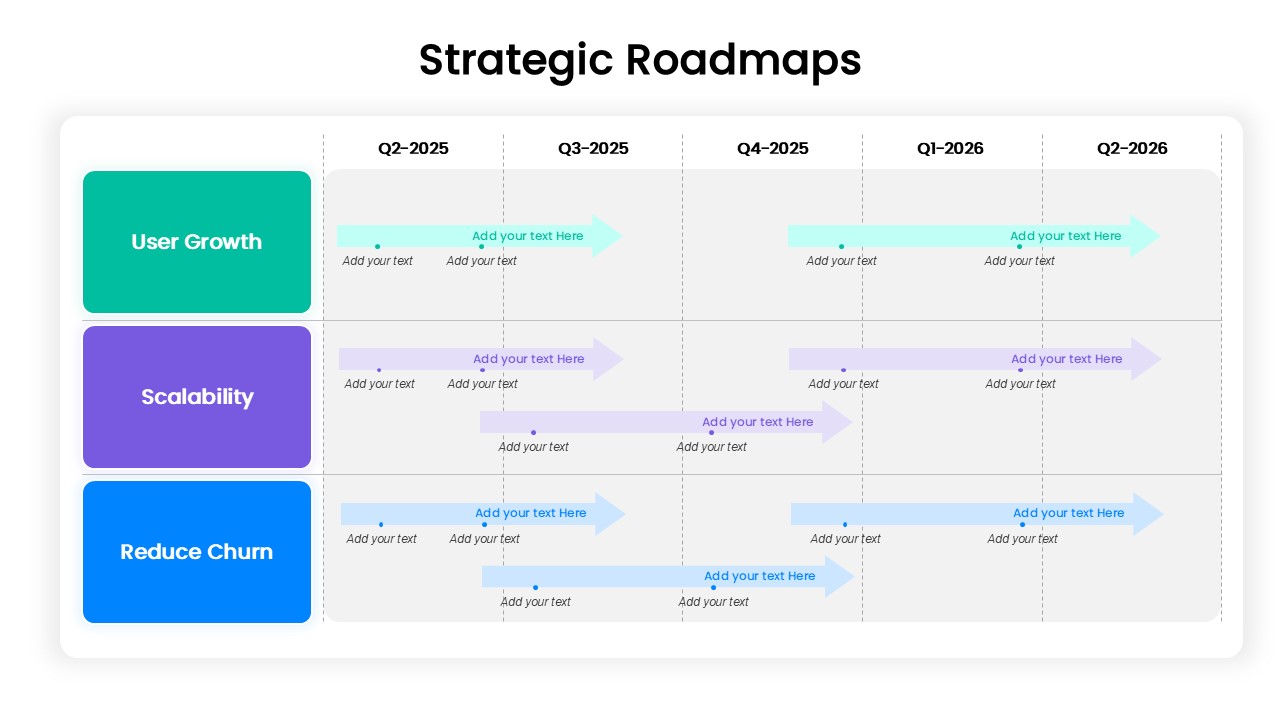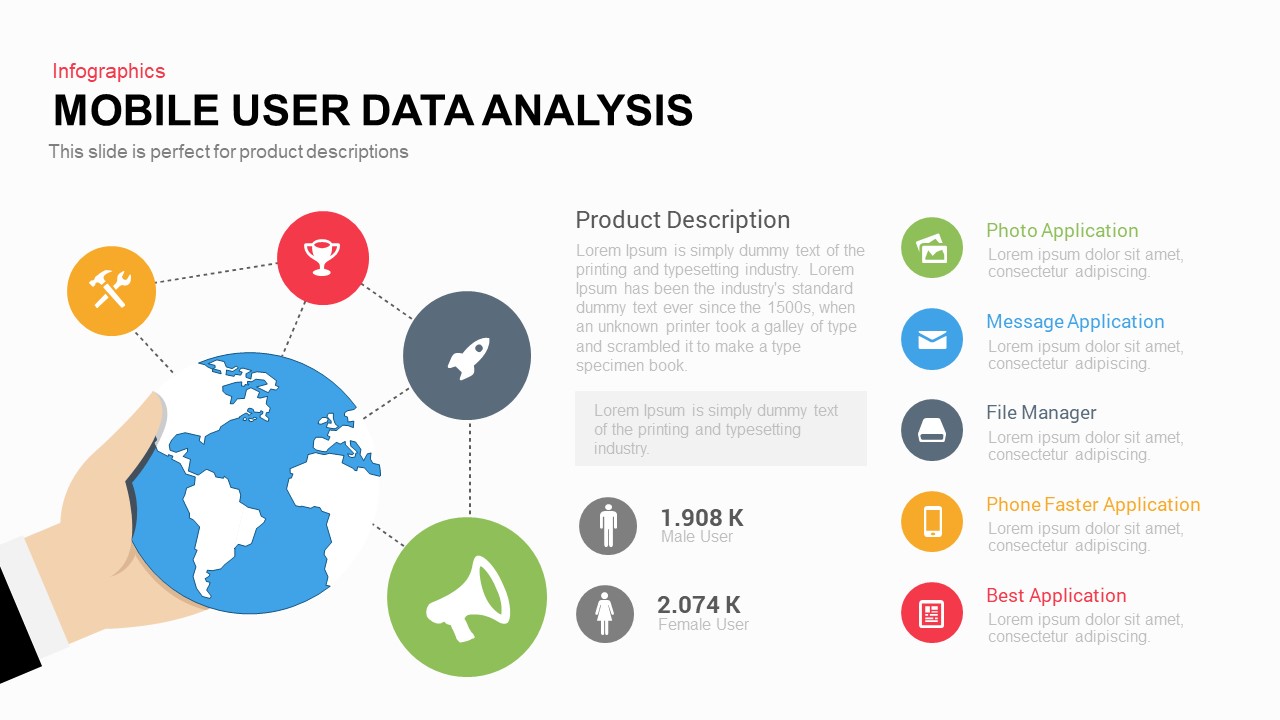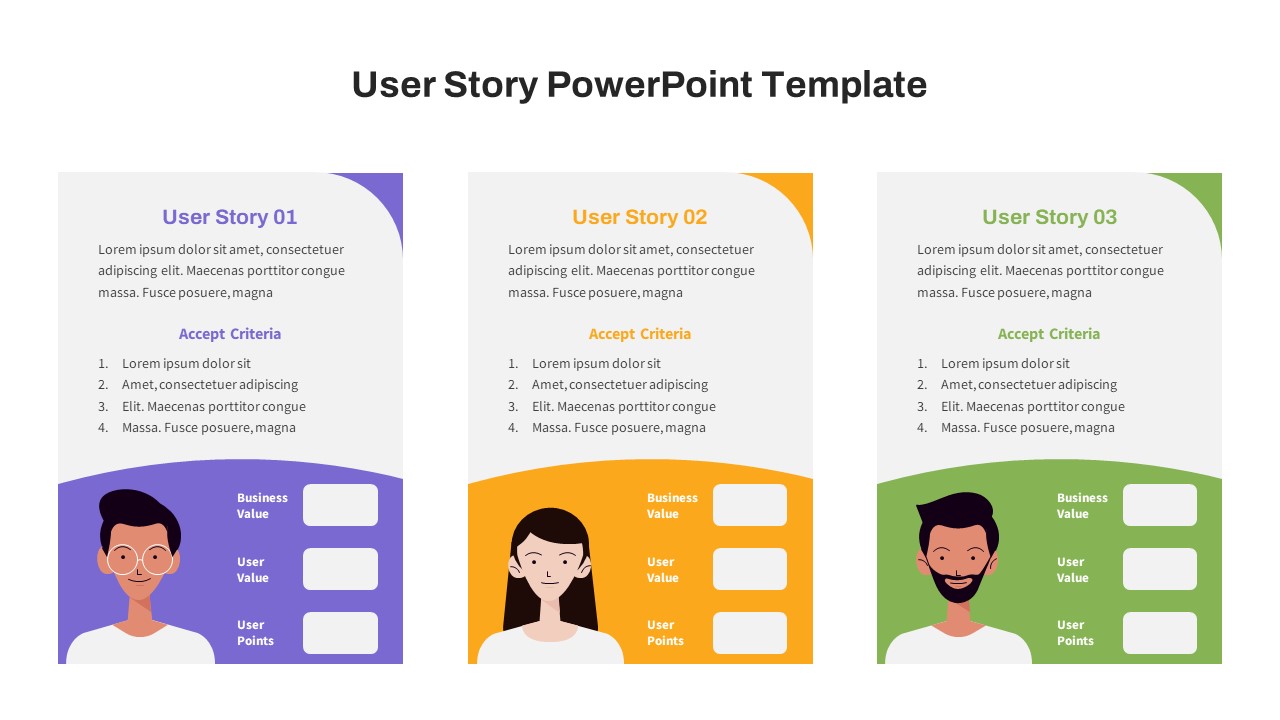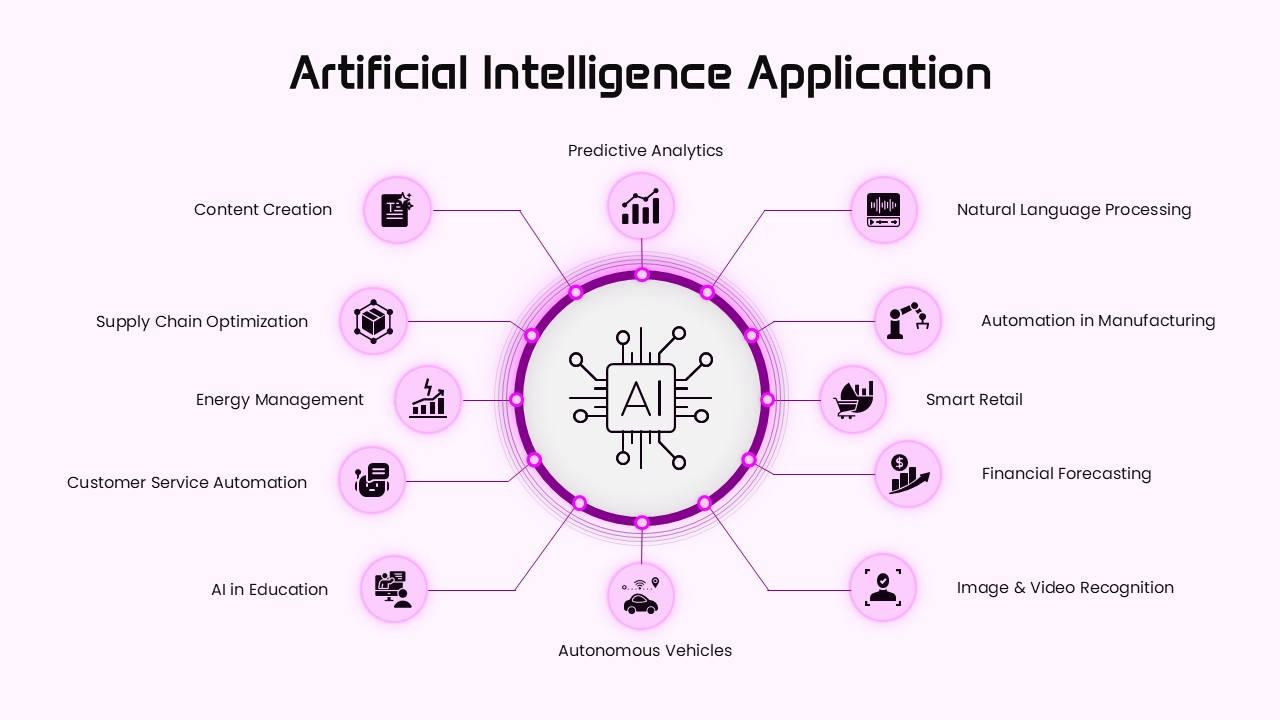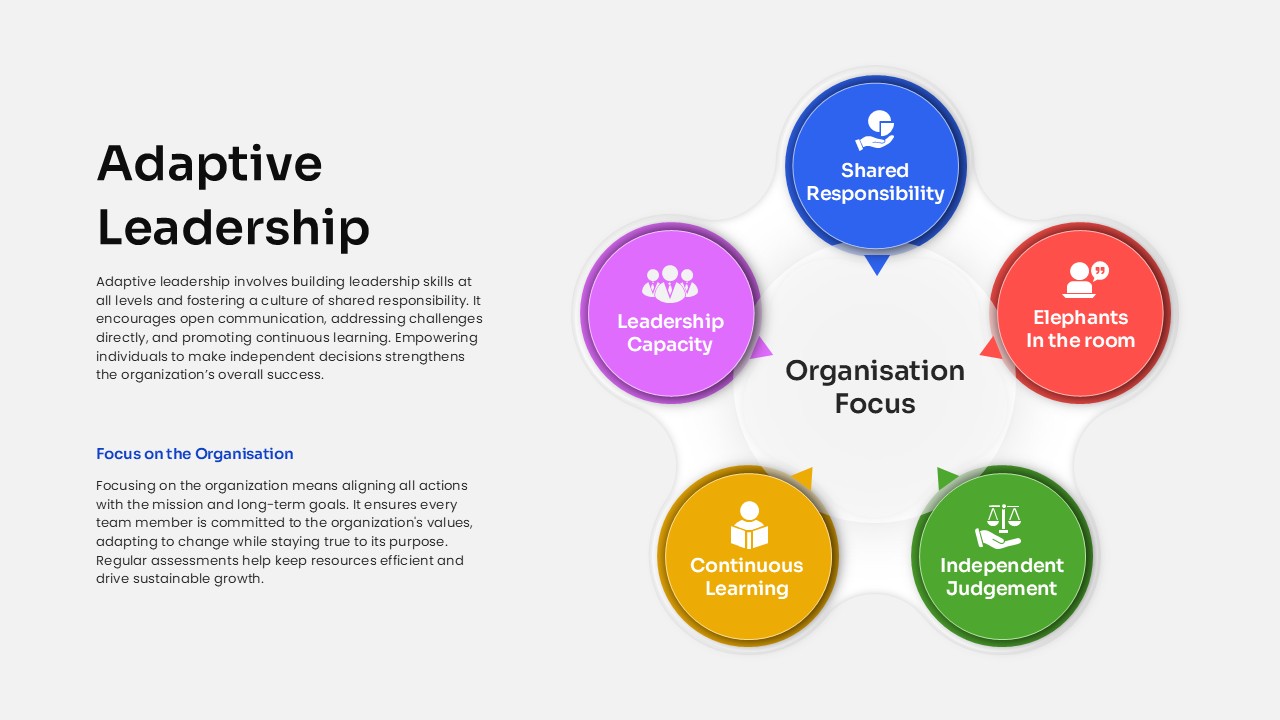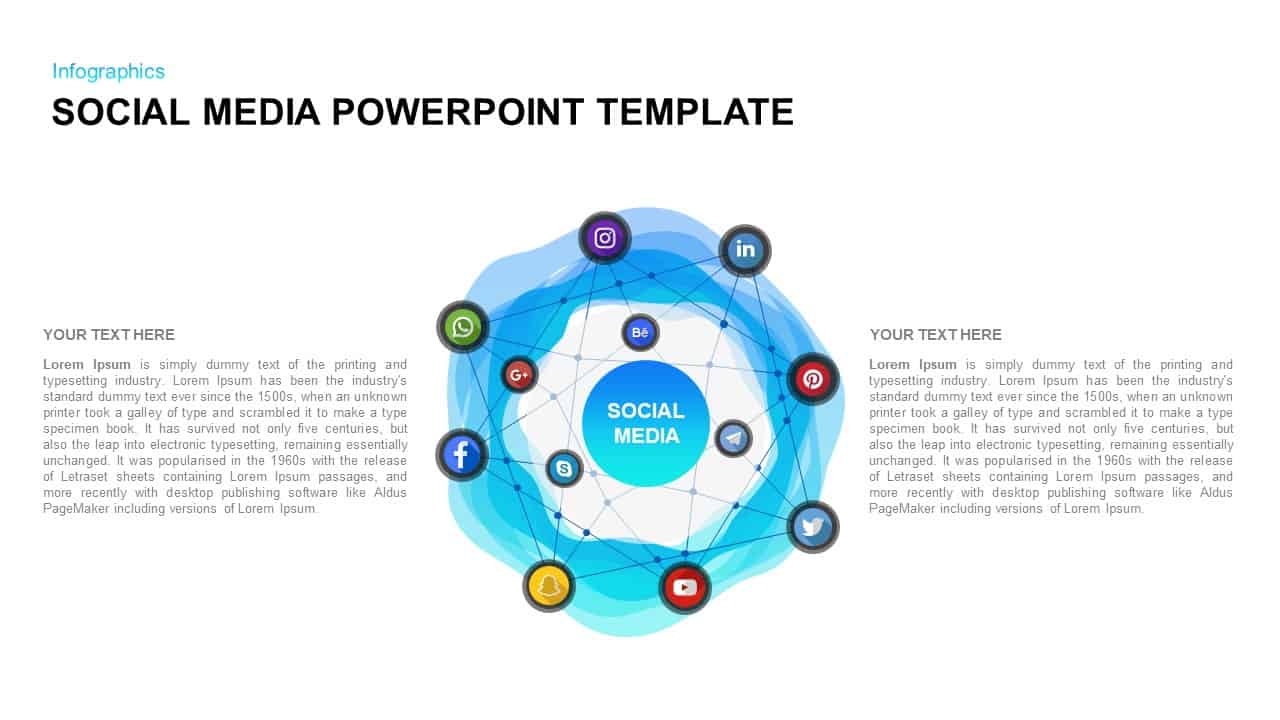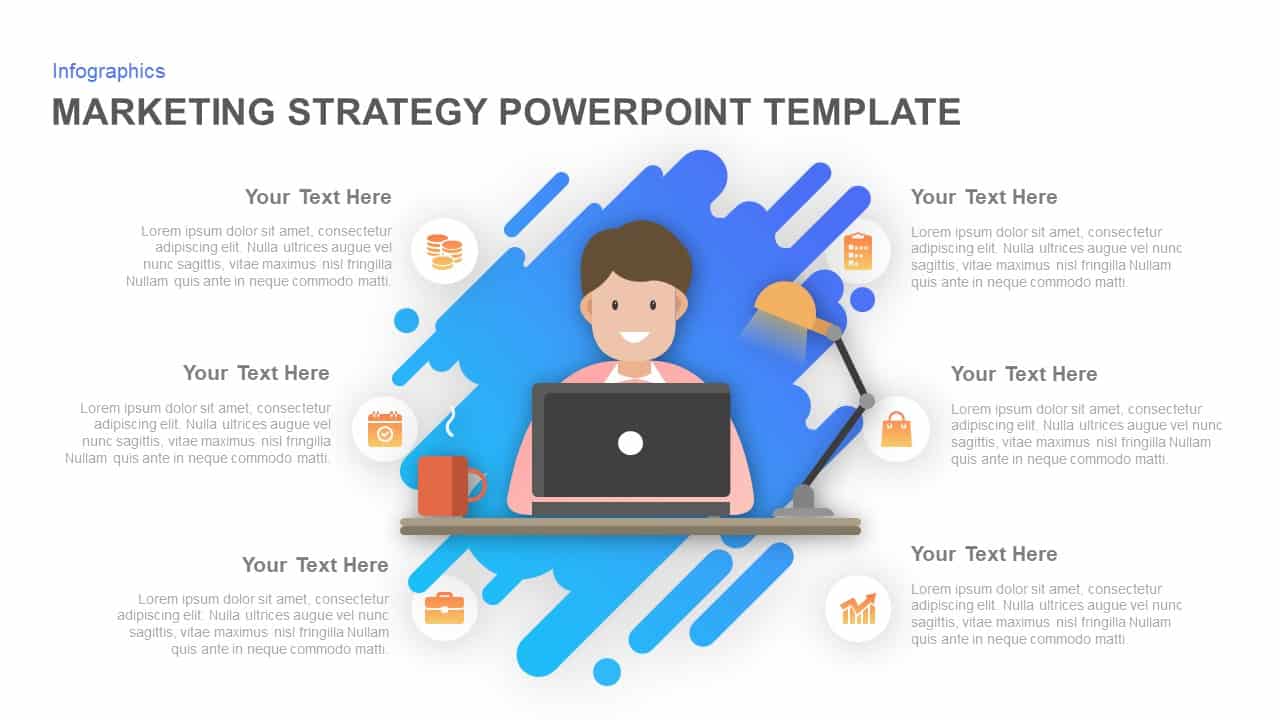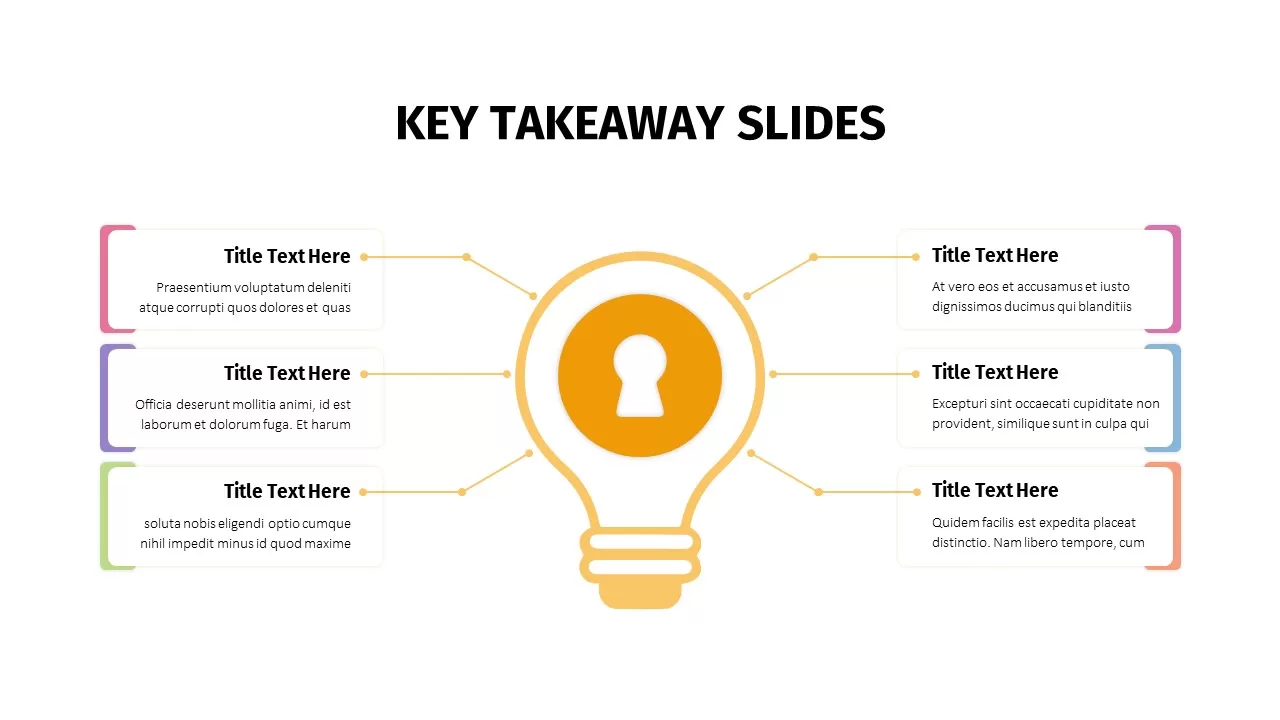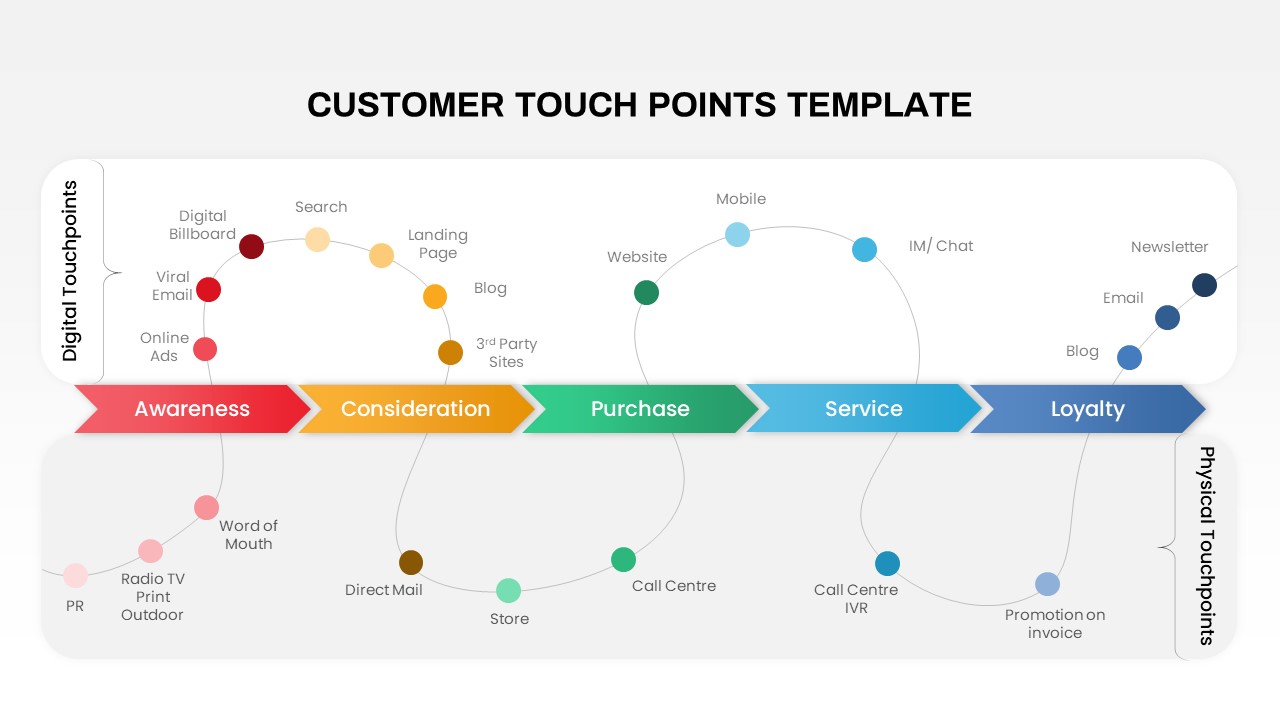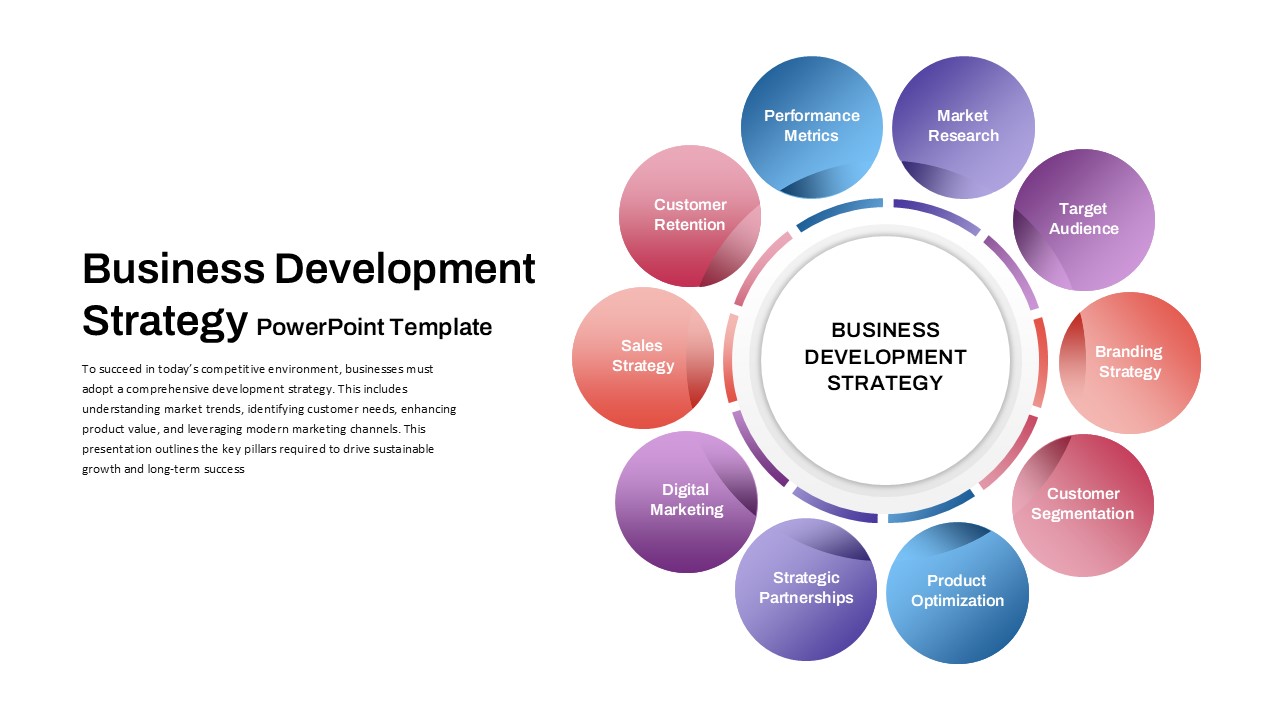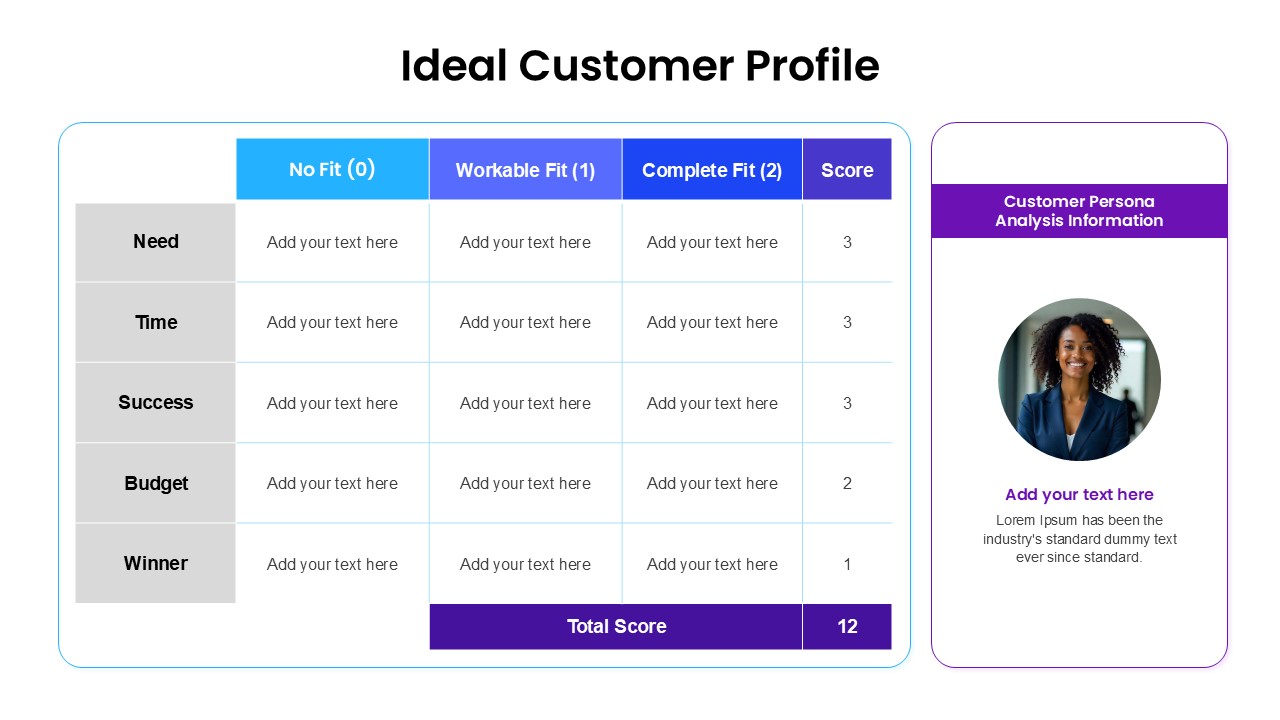User Profile Hub-and-Spoke Diagram Template for PowerPoint & Google Slides
Showcase your user profiles and key attributes with this versatile hub-and-spoke diagram slide for PowerPoint & Google Slides. At its center sits a stylized user avatar, framed by ten customizable text strips (five on each side) with numbered markers and sample text placeholders. Each horizontal segment features a rounded end and a distinct color—light blue, dark blue, teal, red, and yellow—ensuring clear differentiation of ideas. Designed for simplicity and visual impact, this slide leverages vector shapes and editable placeholders to let you adjust the avatar, text labels, and color palette in seconds. Its balanced layout ensures readability, while the symmetrical arrangement of bars draws attention to each data point without overwhelming your audience. Perfect for highlighting user profile sections, product features, or persona attributes, this design adapts seamlessly to corporate branding and multi-device presentations. This fully editable asset uses built-in master layouts, editable icons, and text placeholders to ensure seamless customization across slides. All elements are vector-based for crisp visuals at any scale, and the template maintains full resolution clarity on every device. Use the numbered markers to sequence onboarding steps, feature lists, or user engagement metrics with precision and aesthetic consistency.
Who is it for
Marketing teams, product managers, UX designers, and HR professionals who present user demographics, persona breakdowns, or feature lists will benefit from this slide. It’s ideal for client workshops, stakeholder briefings, and internal product reviews. Consultants, startup founders, and training facilitators can use this design to introduce audience personas or employee profiles with clarity.
Other Uses
Beyond user profiles, repurpose this template to illustrate service offerings, project milestones, feature comparisons, skill matrices, or multi-factor analyses. Duplicate or reorder the text bars to map out process steps, value propositions, or strategic priorities. The vibrant color scheme and clean typography also make it a standout choice for creative agencies and educational webinars.
Login to download this file