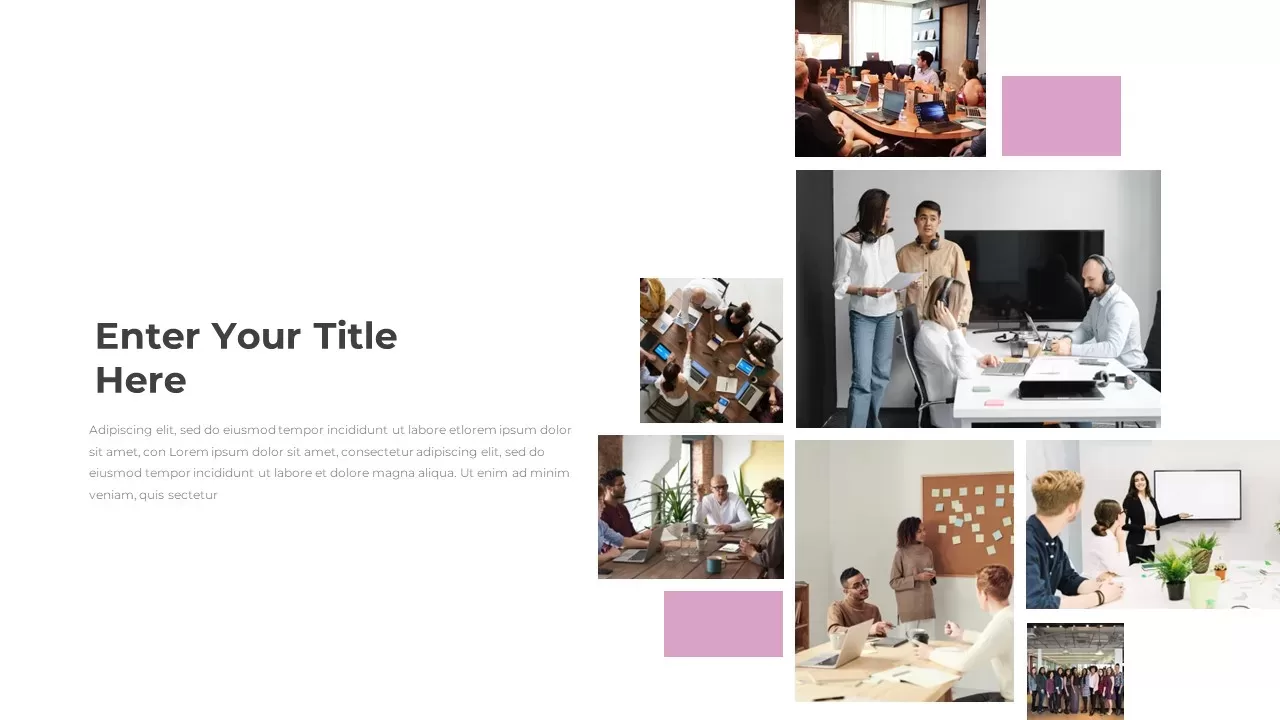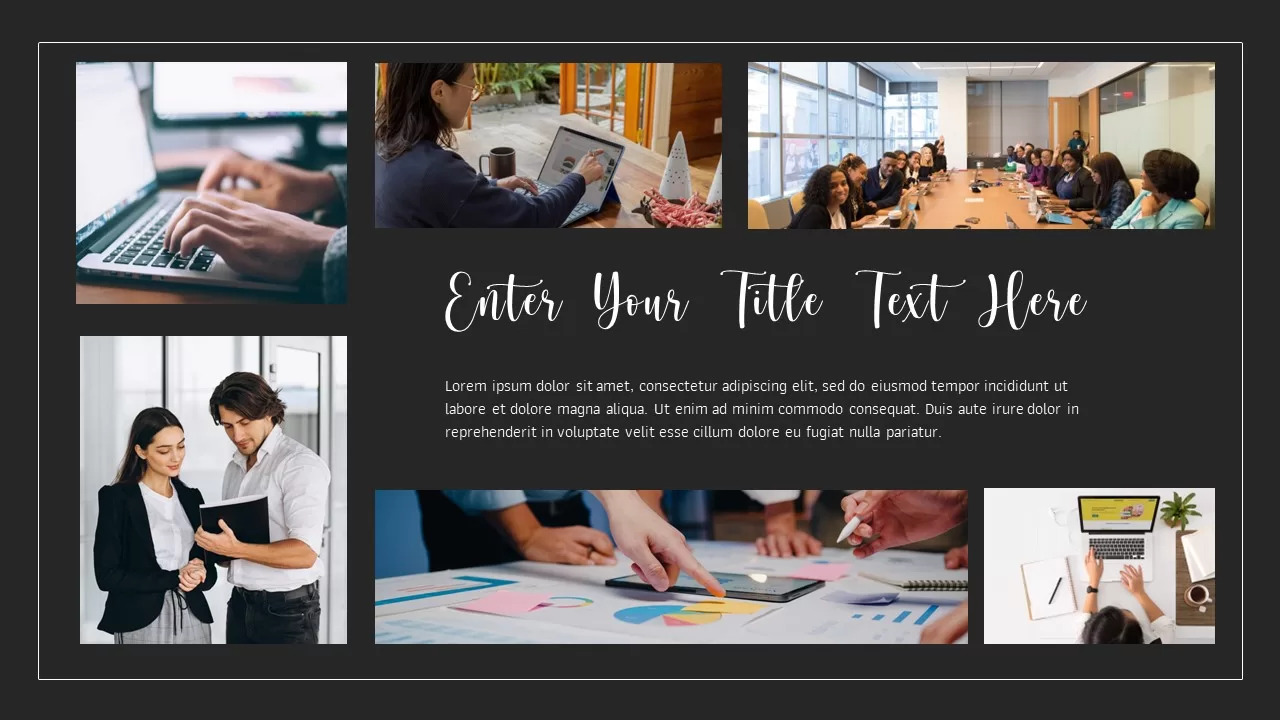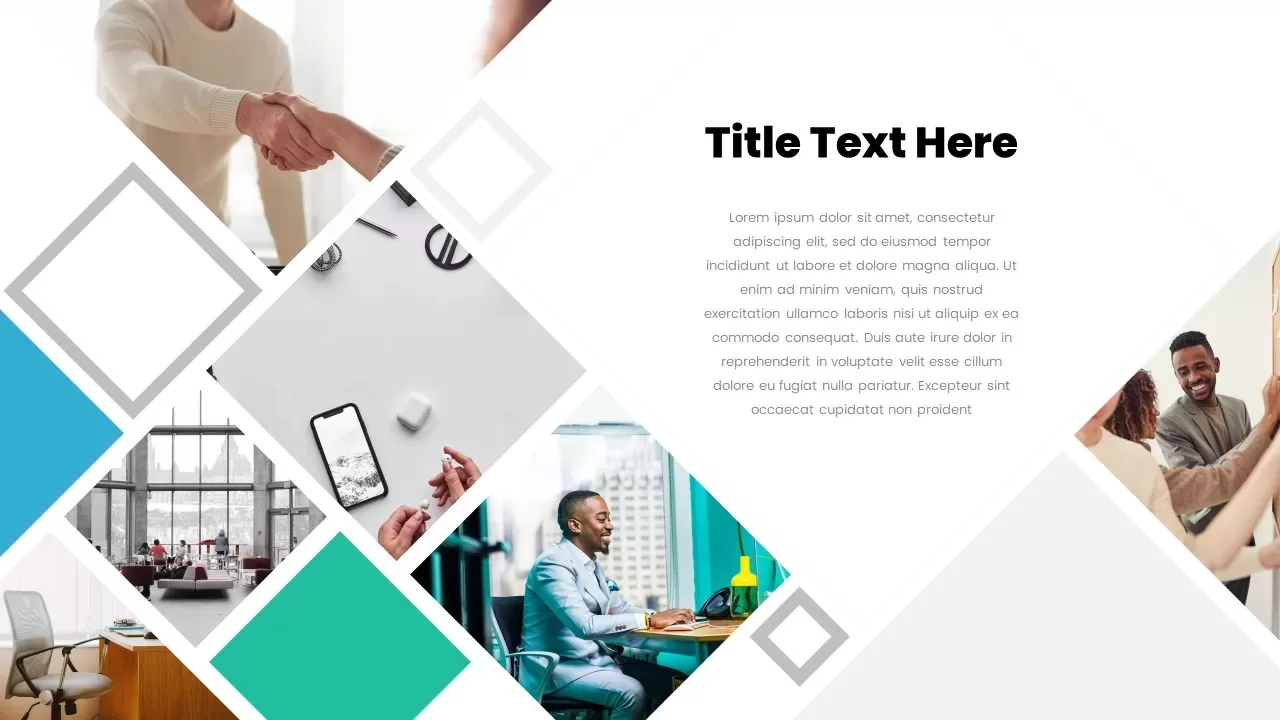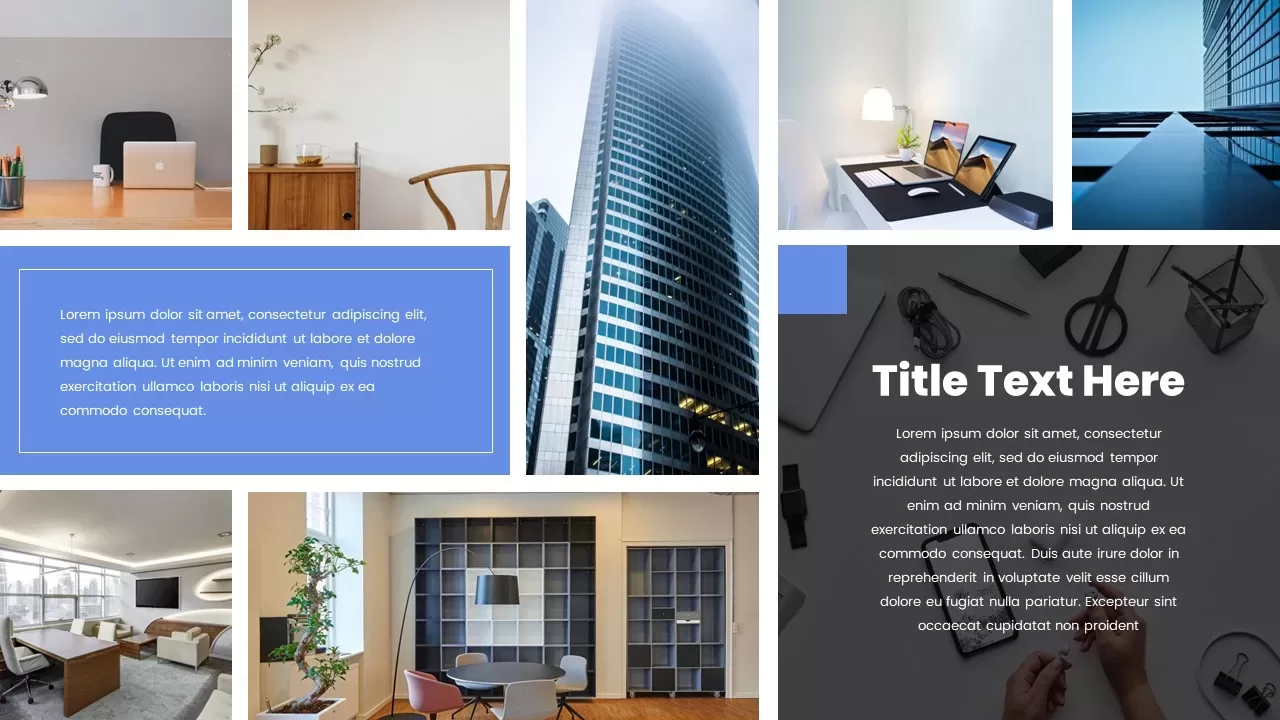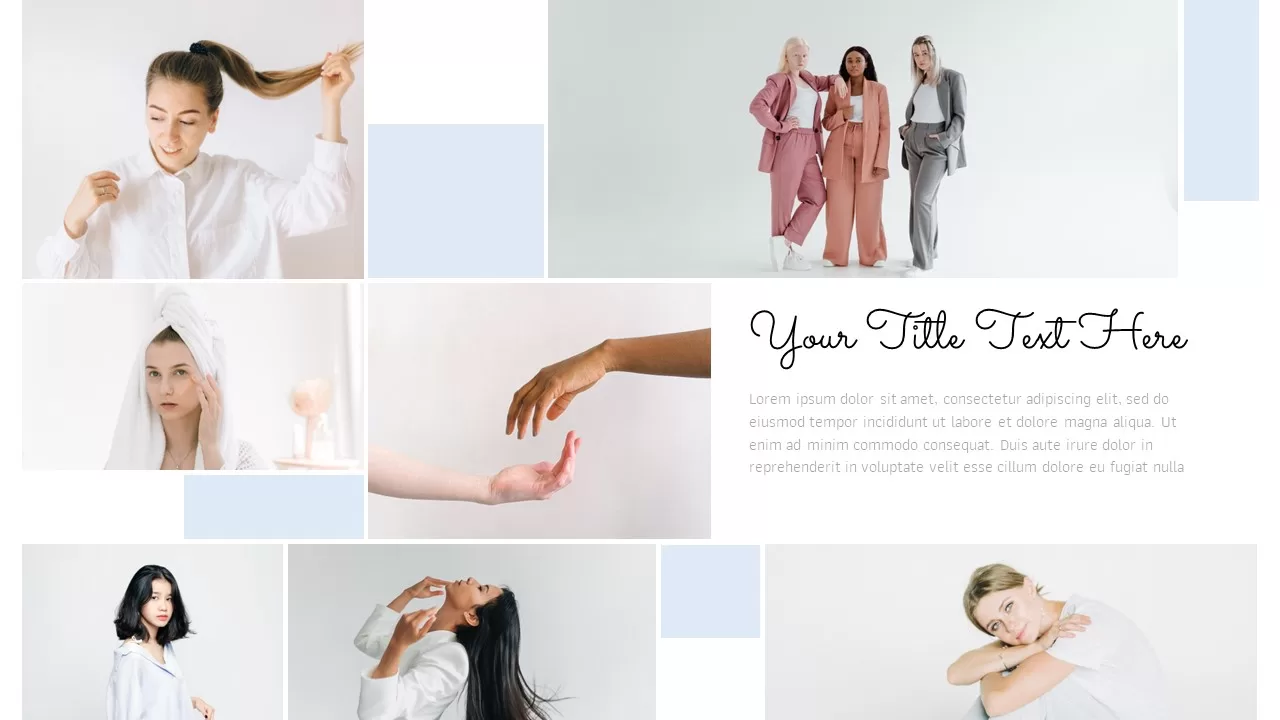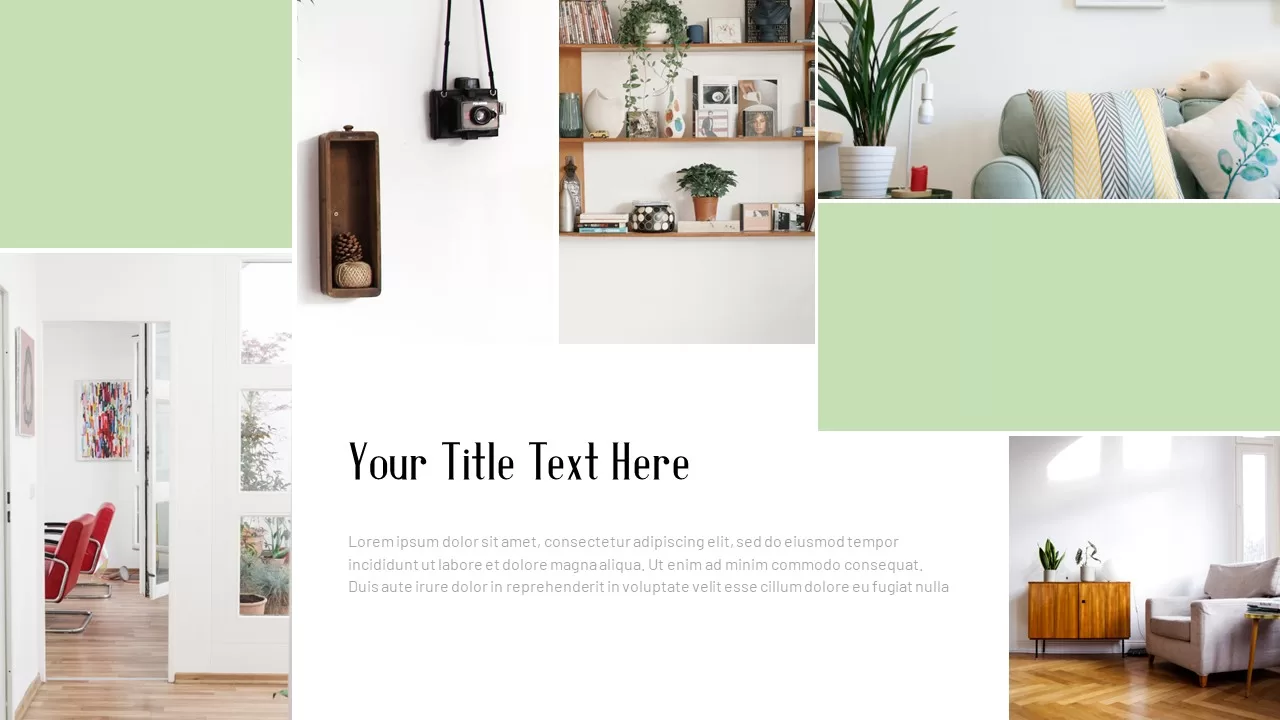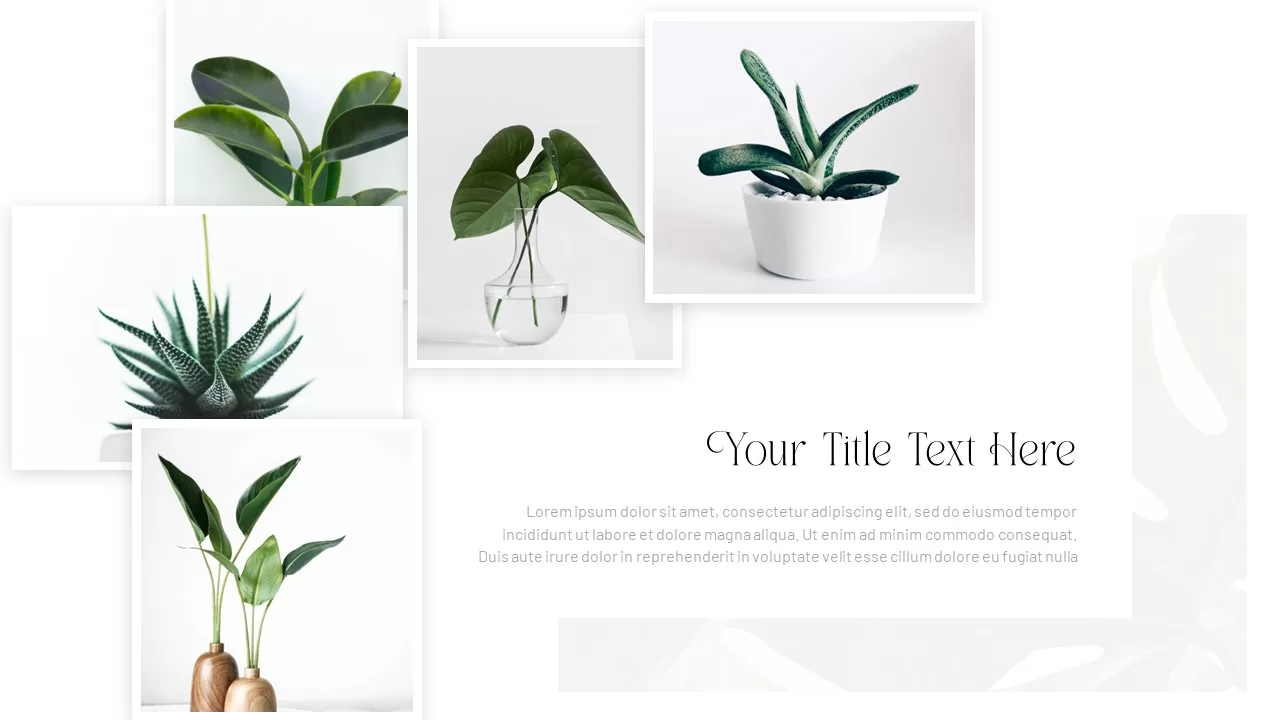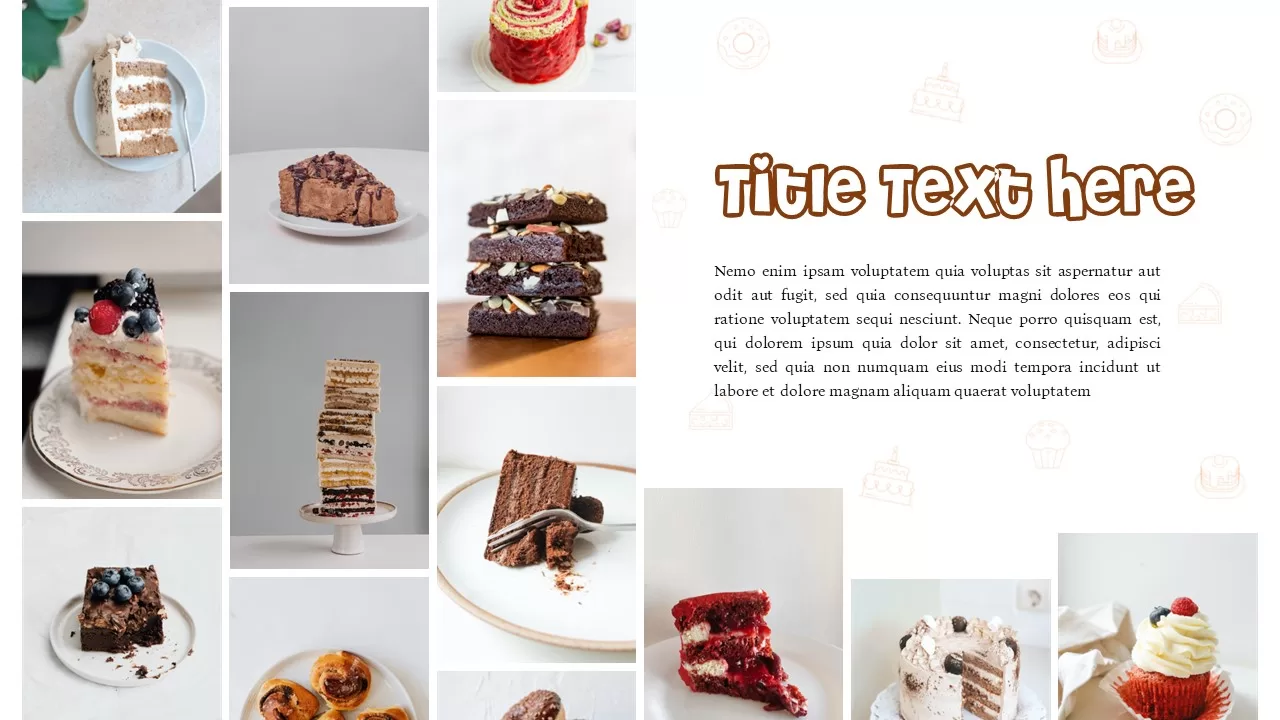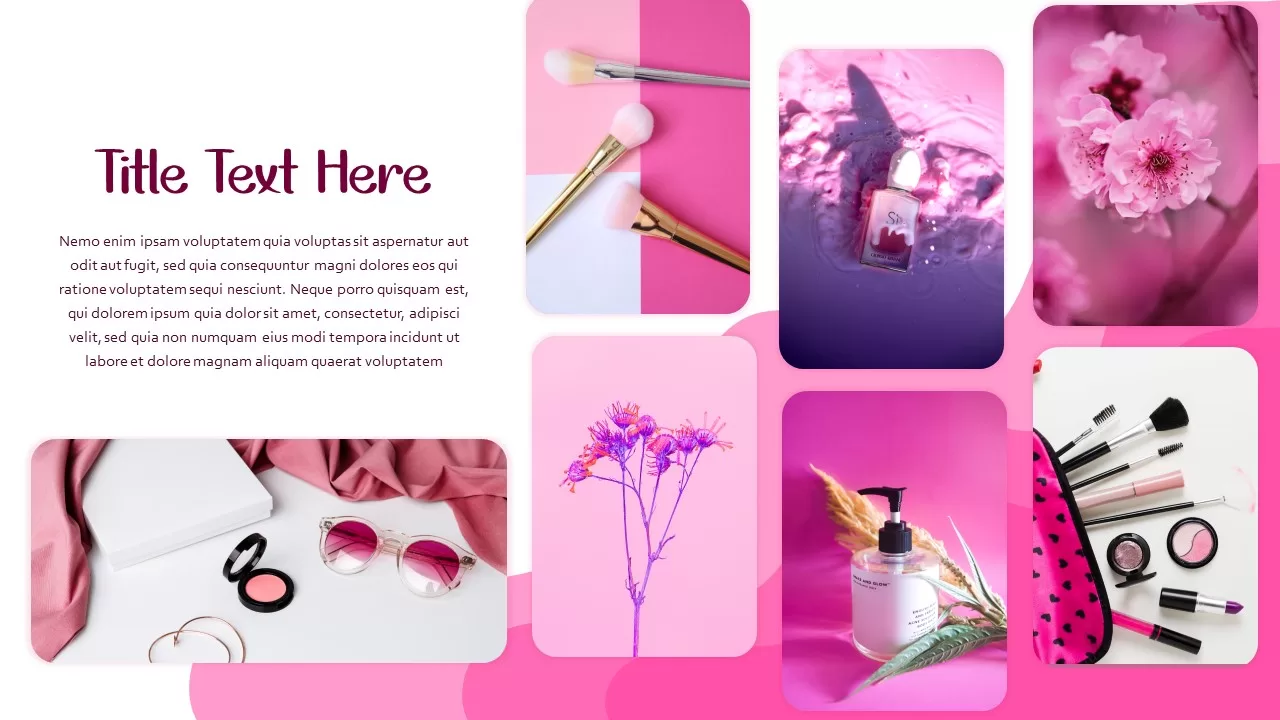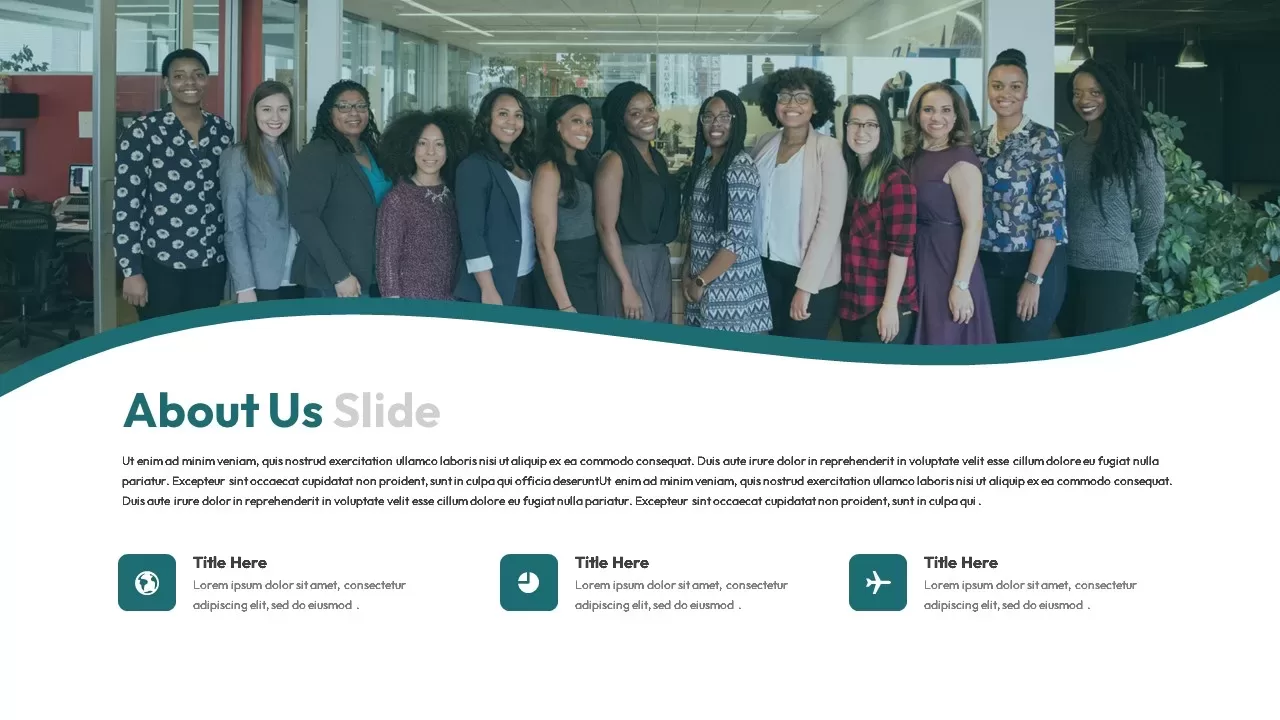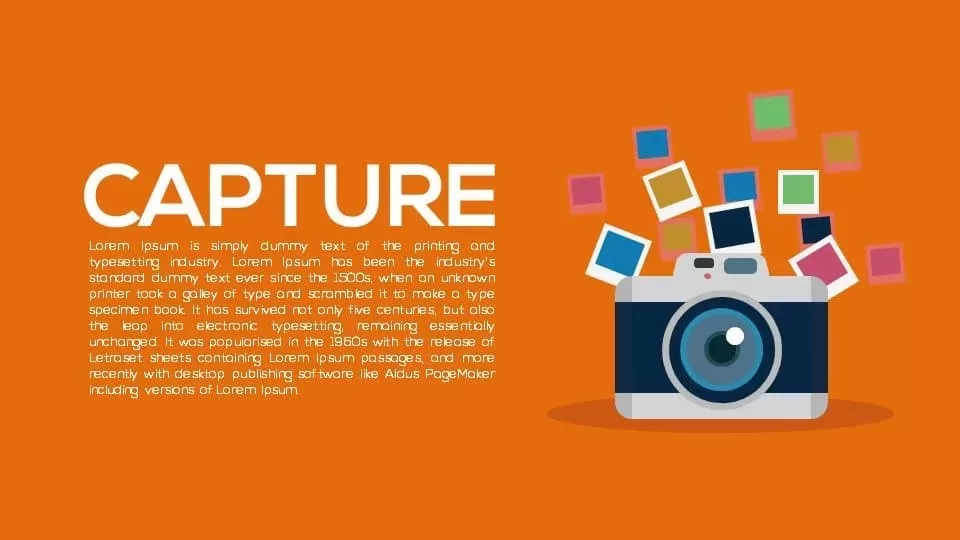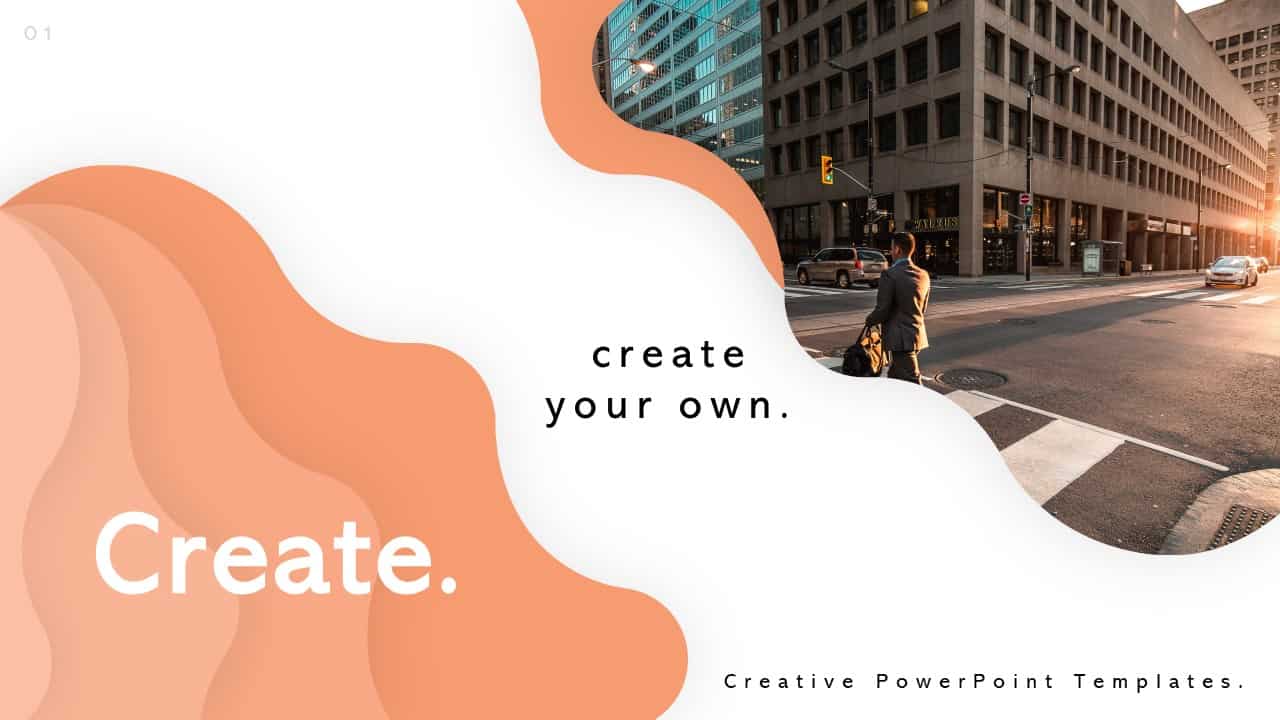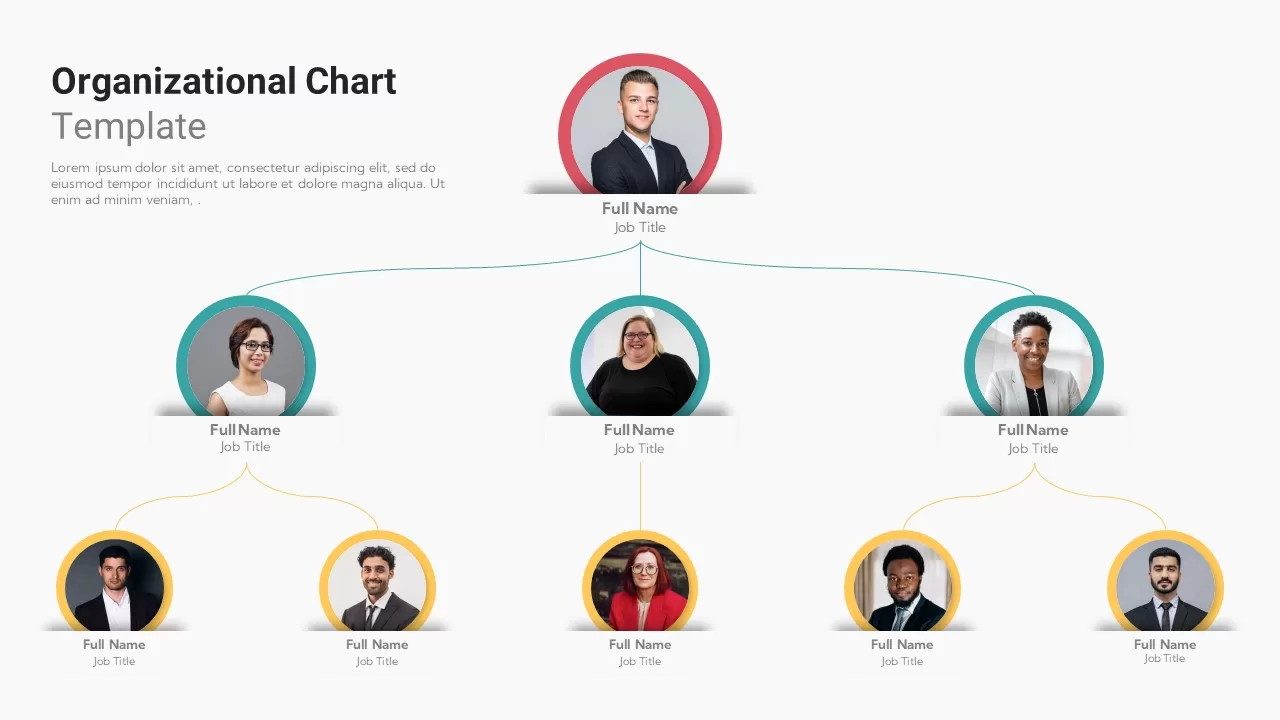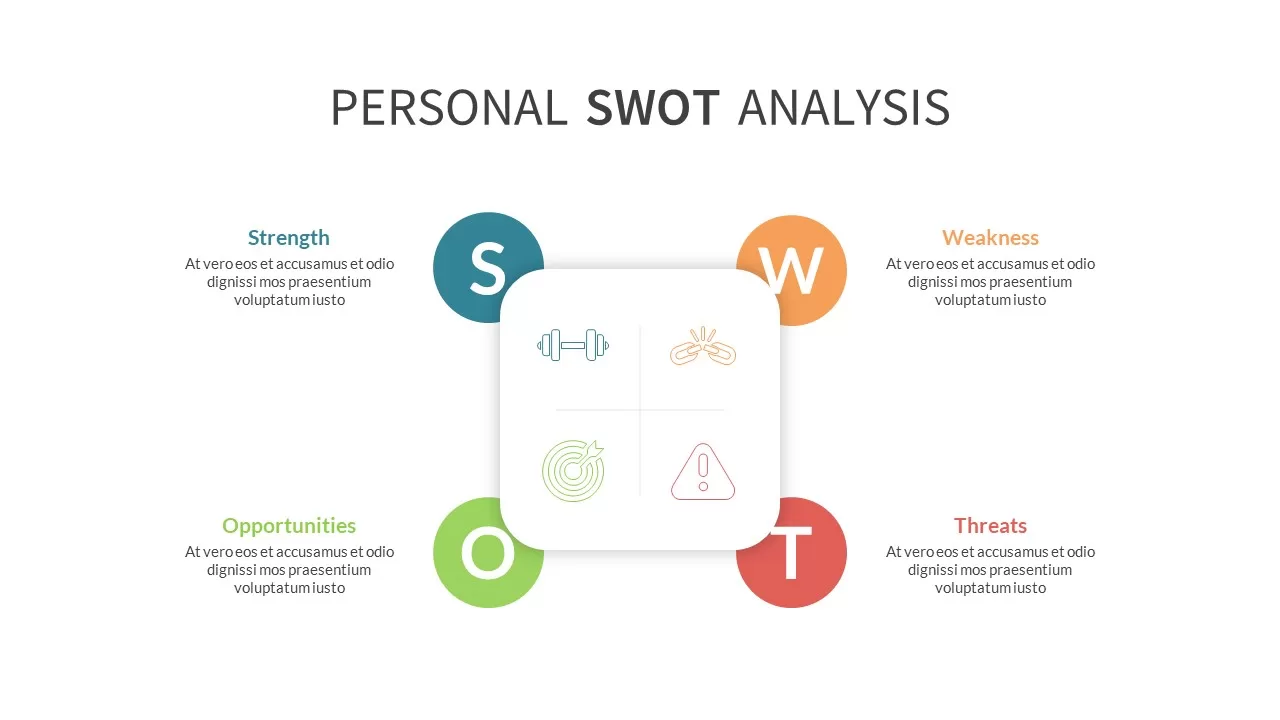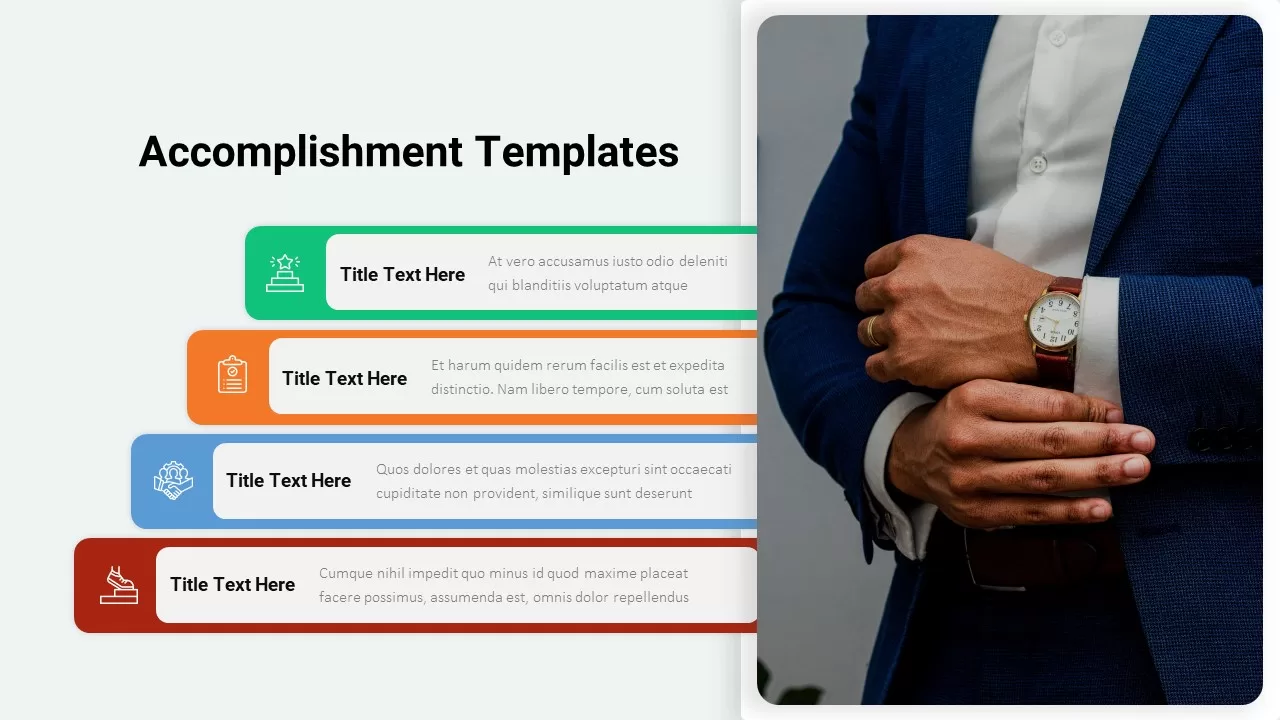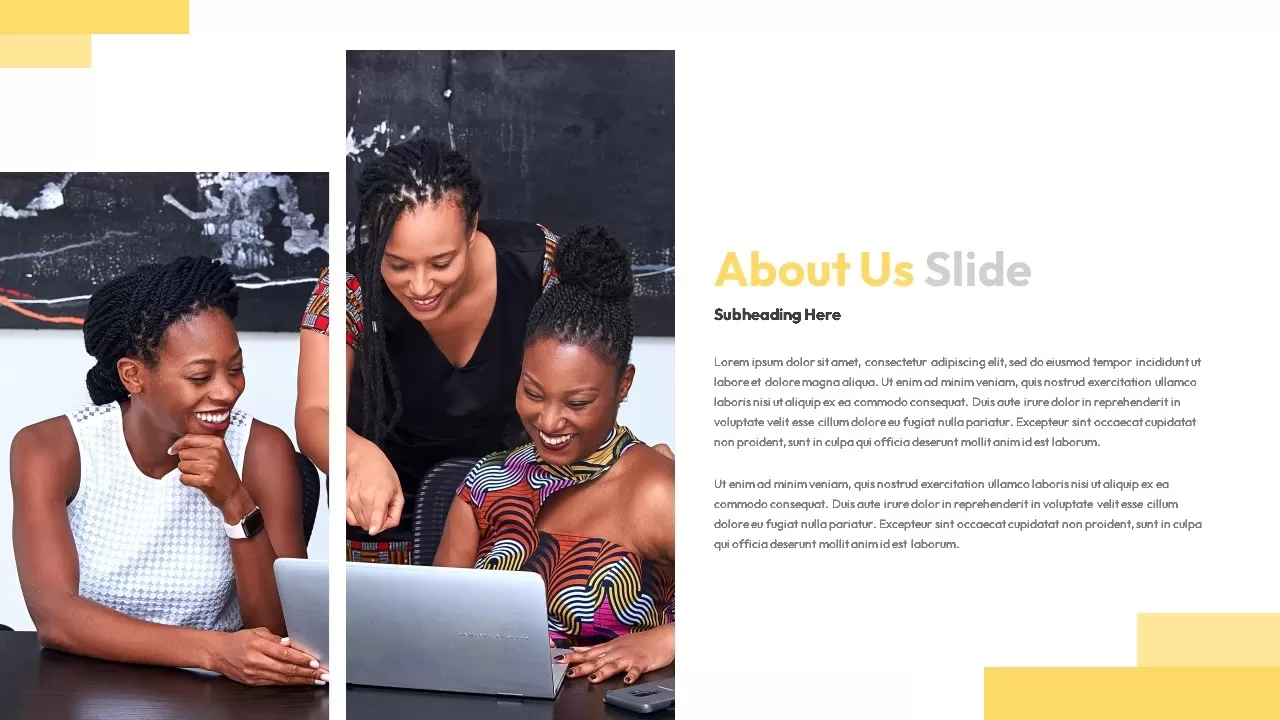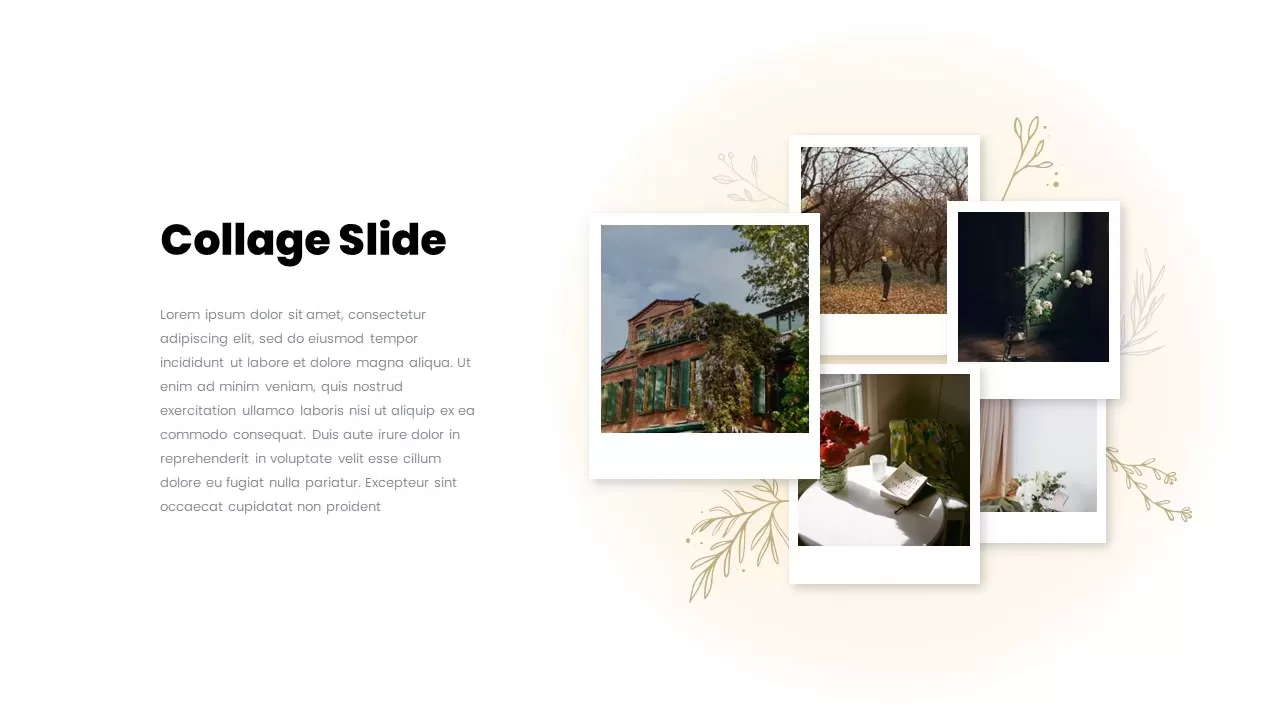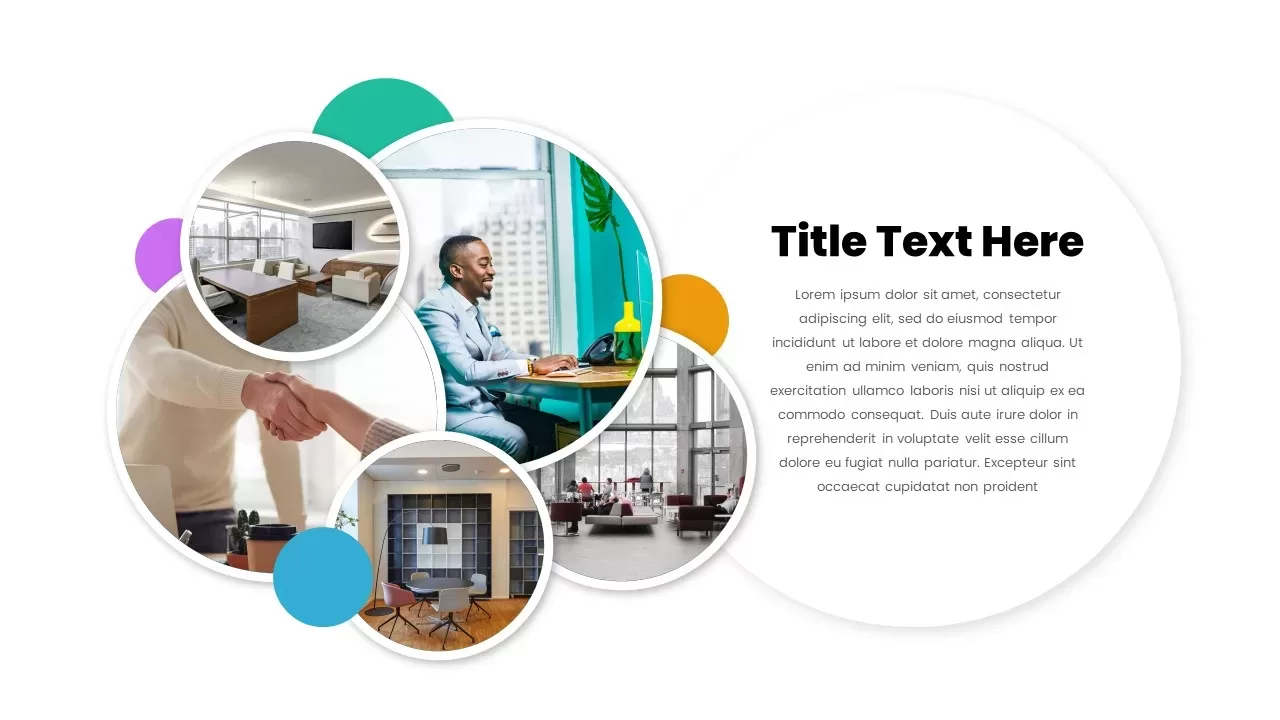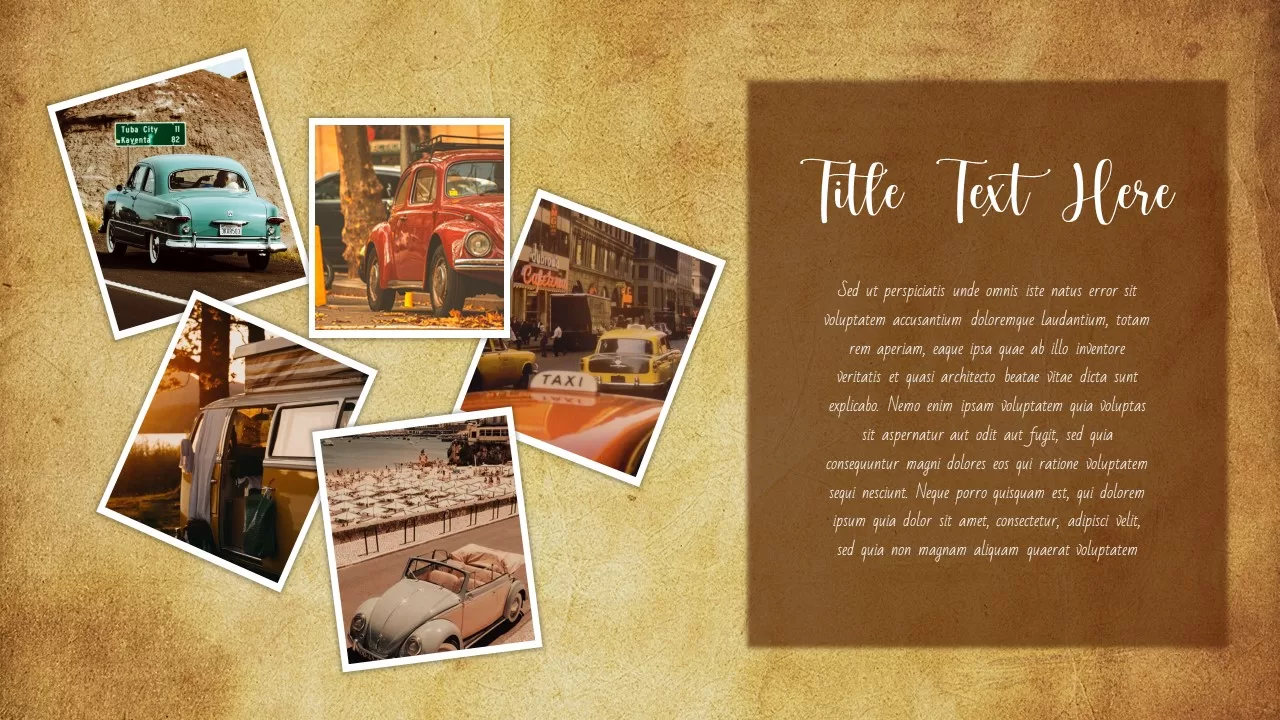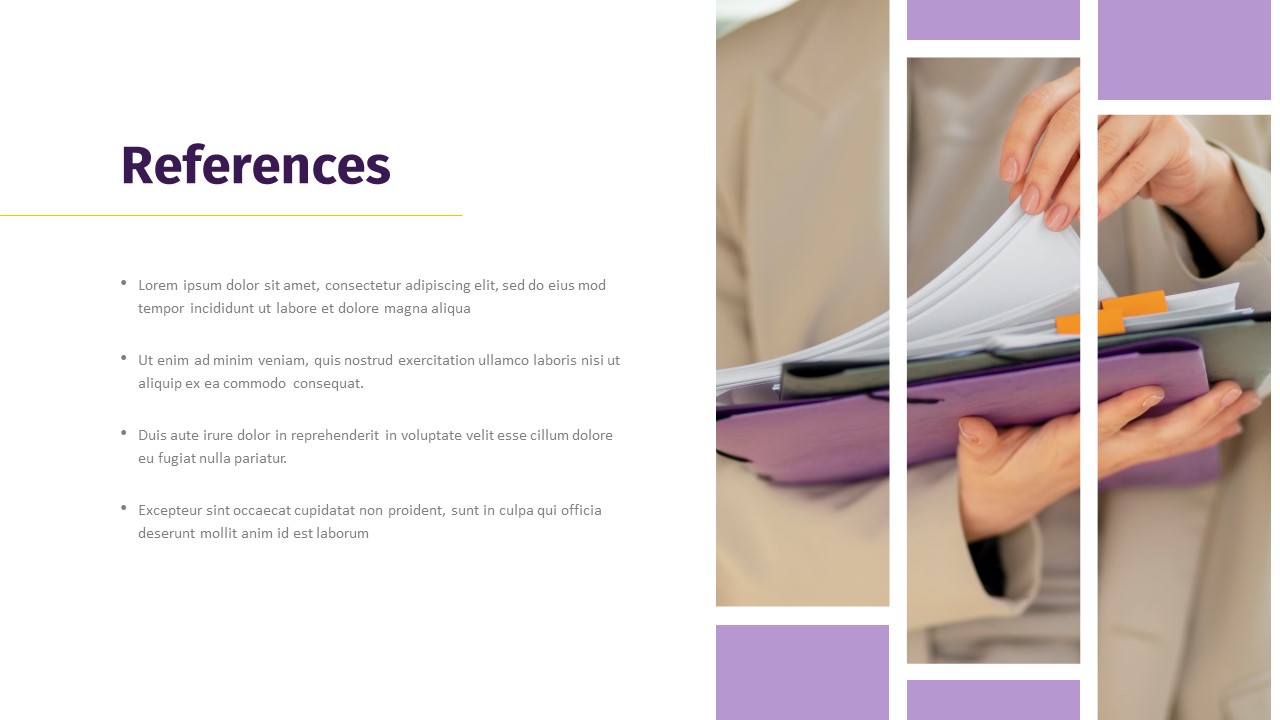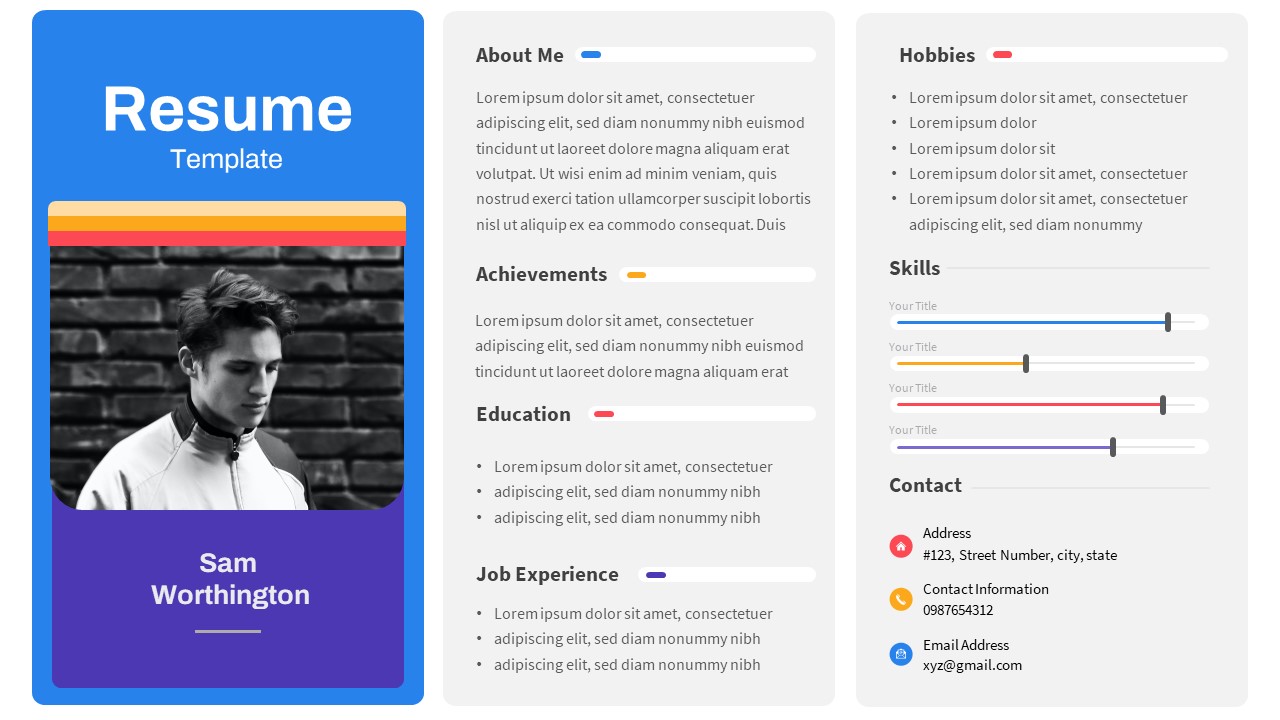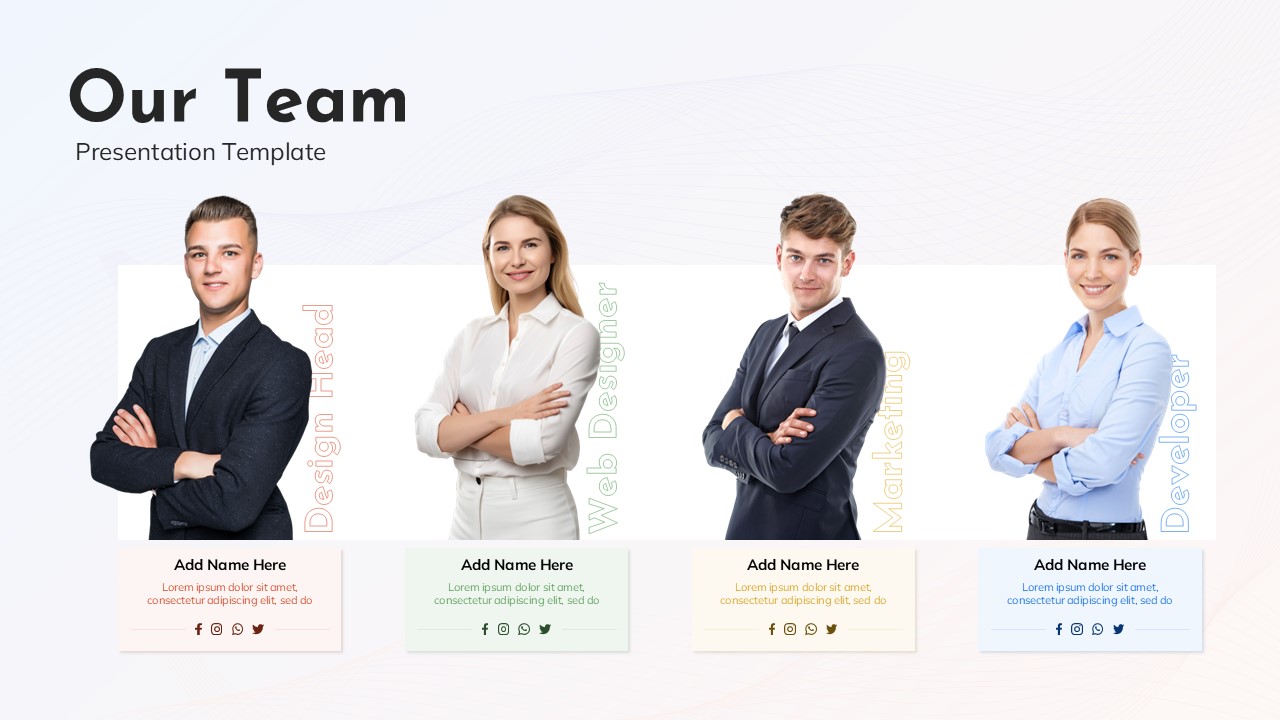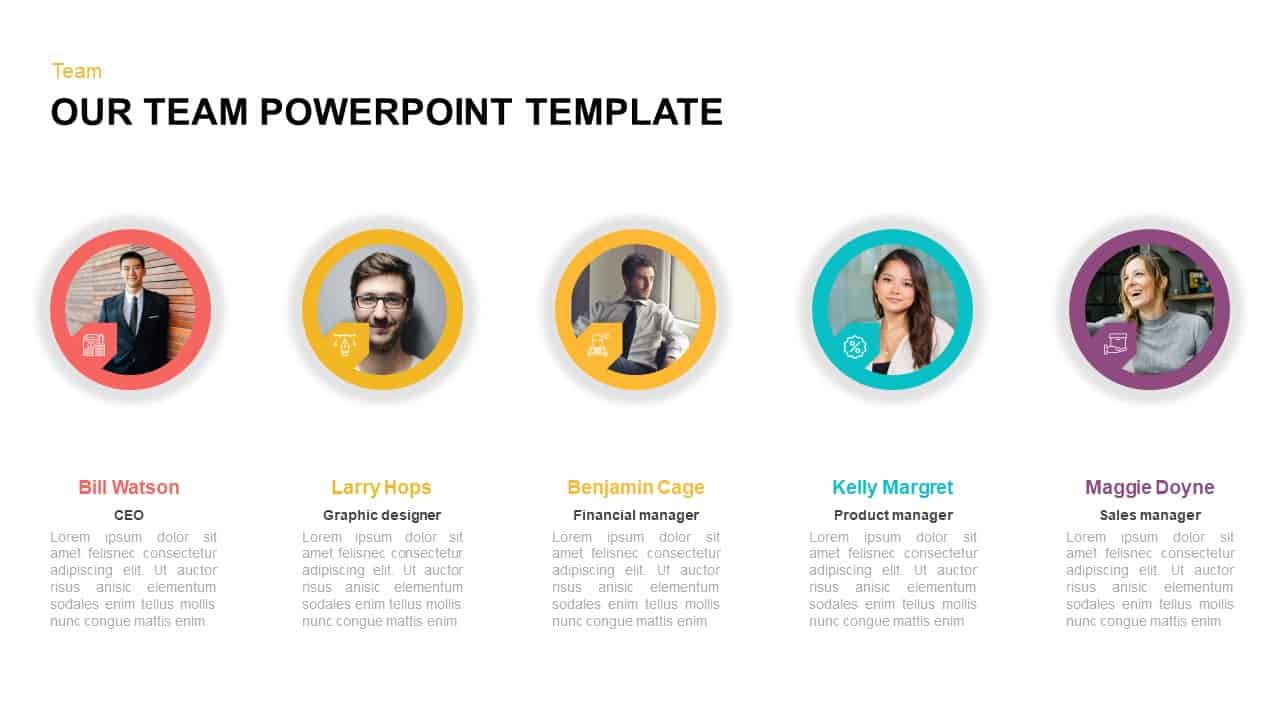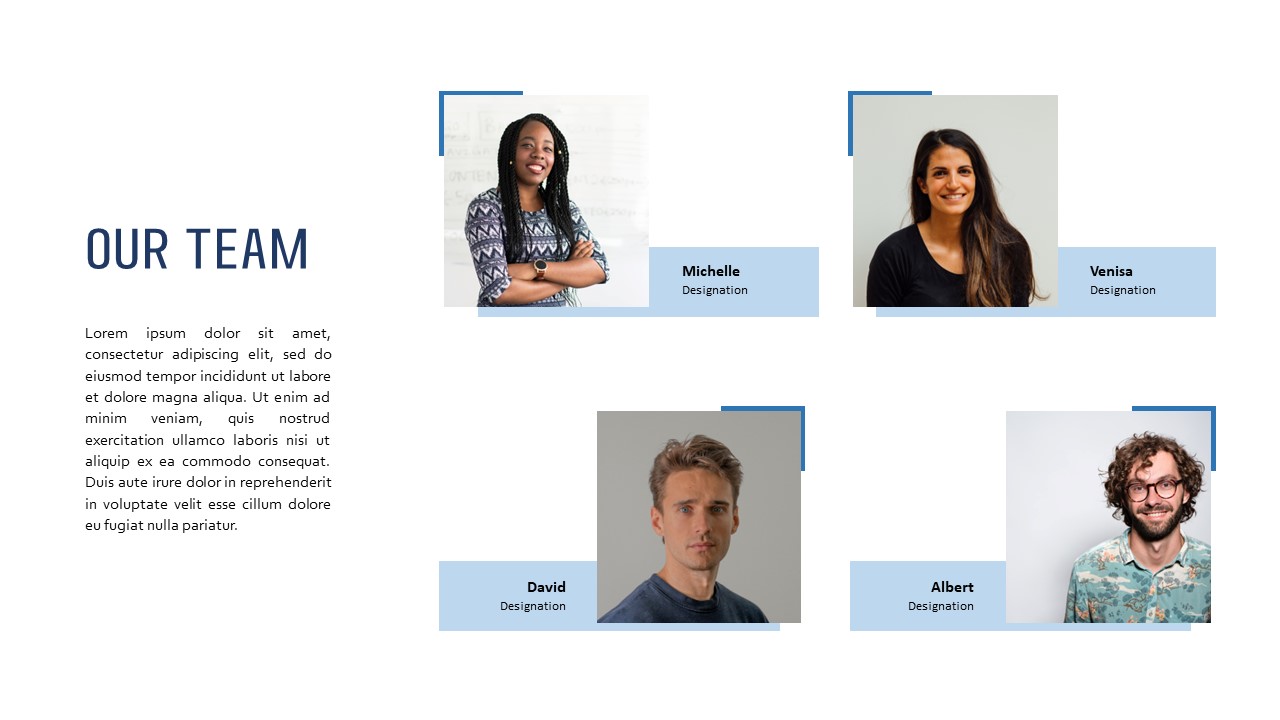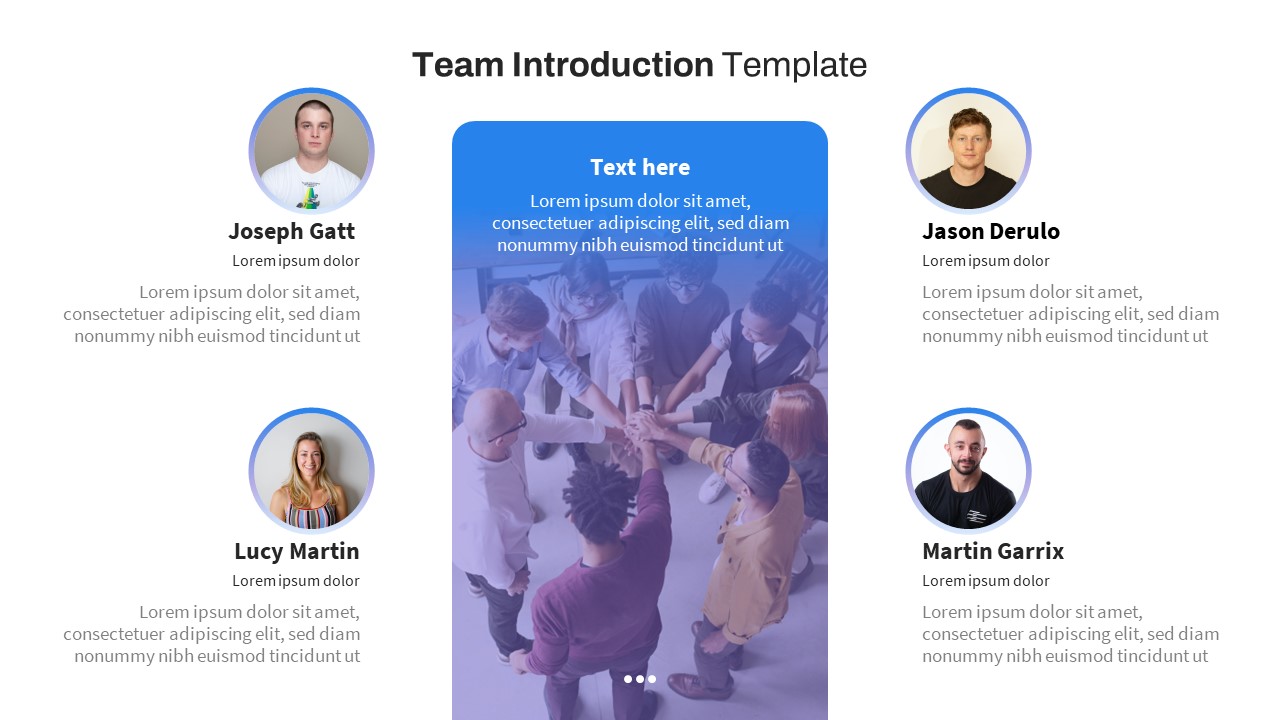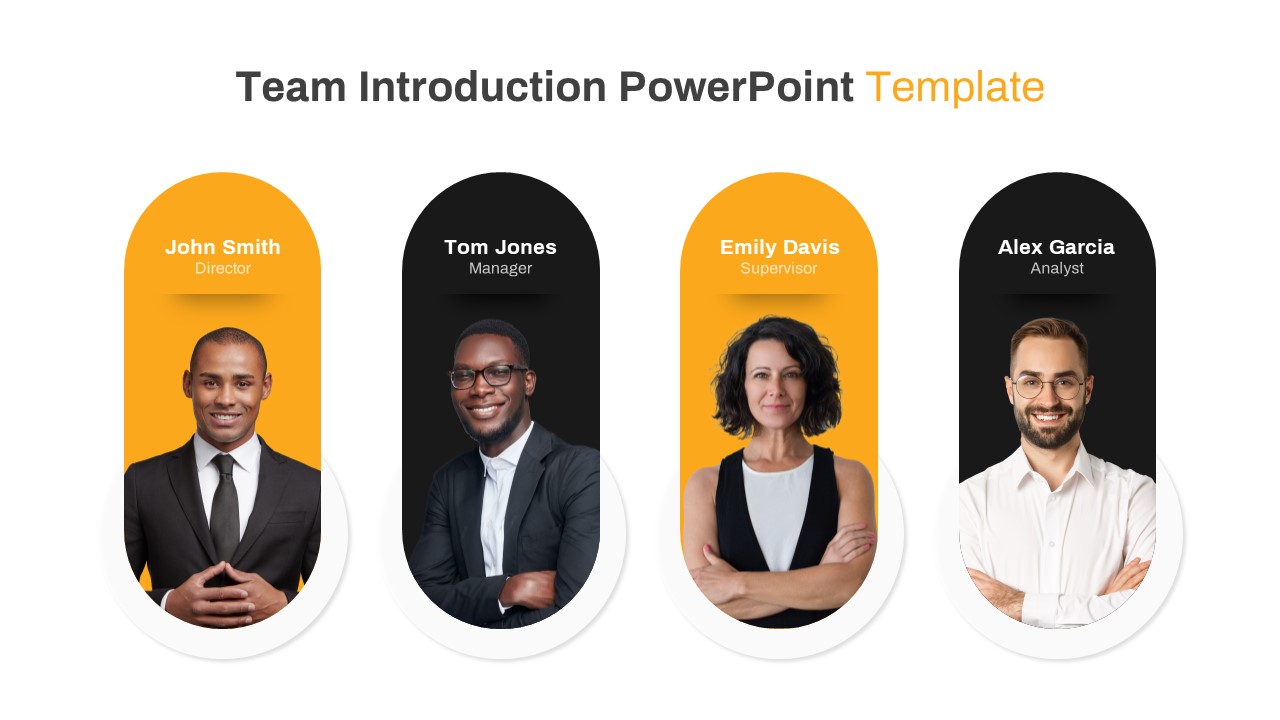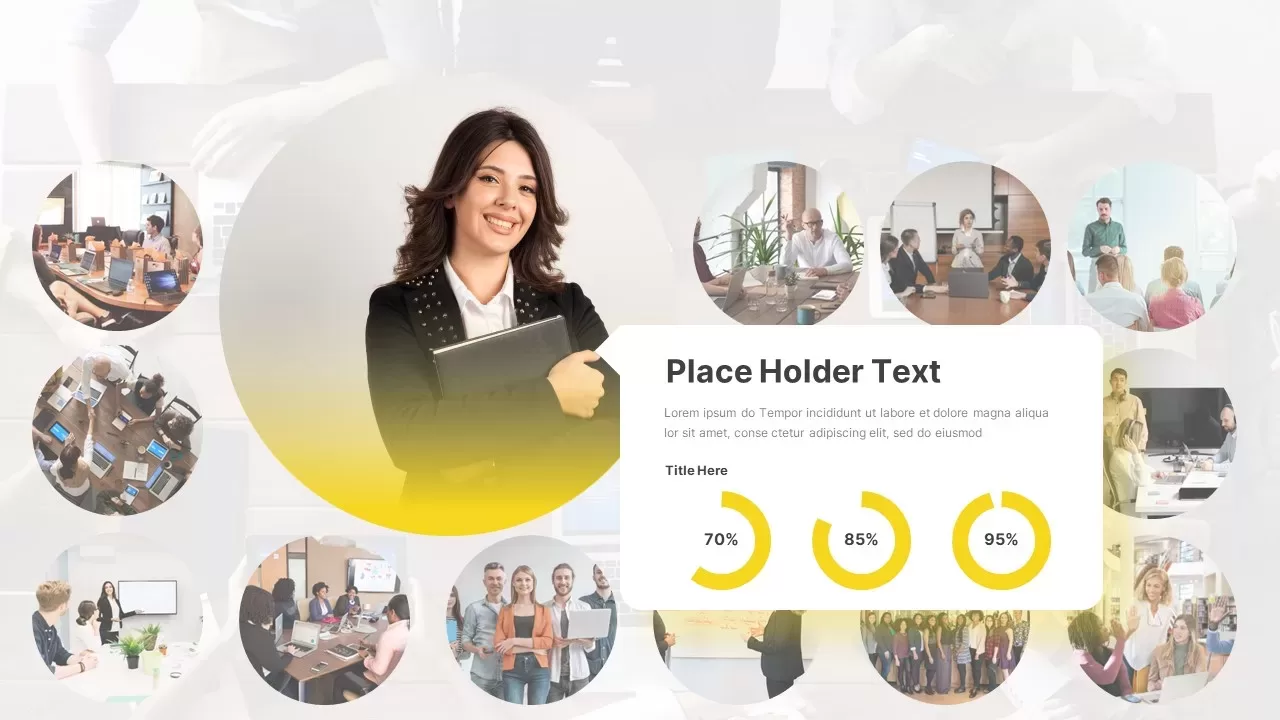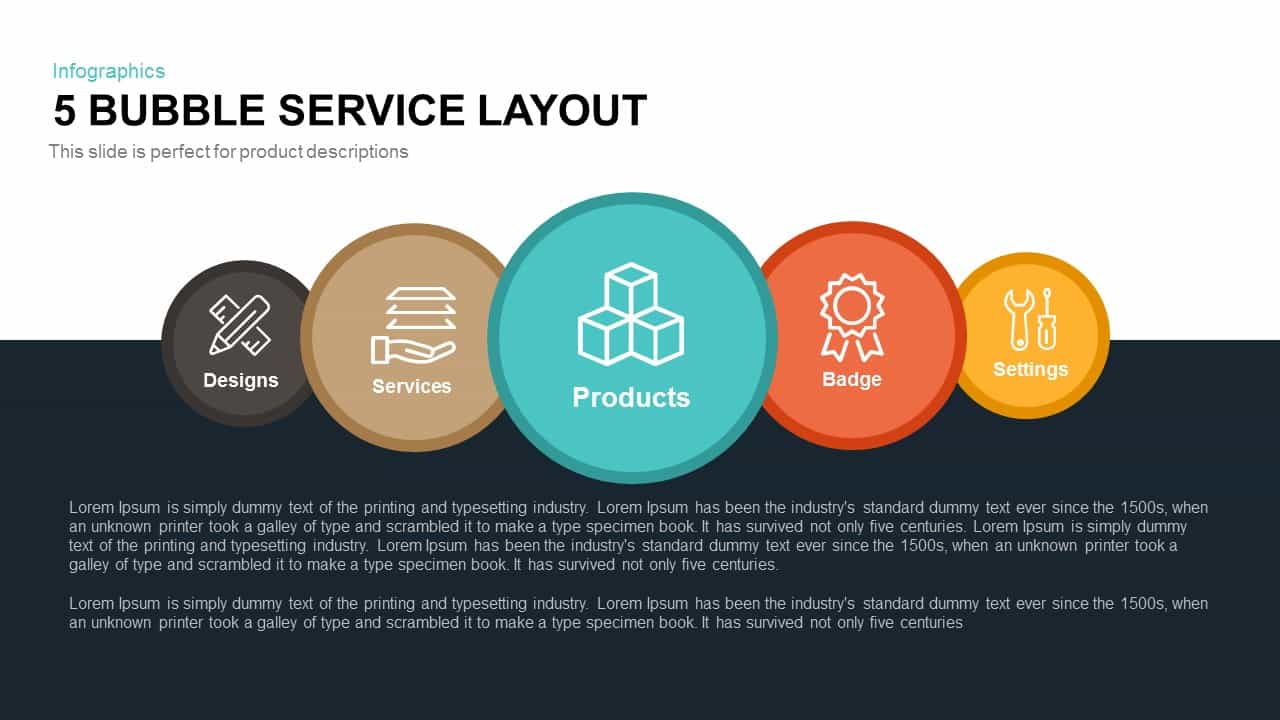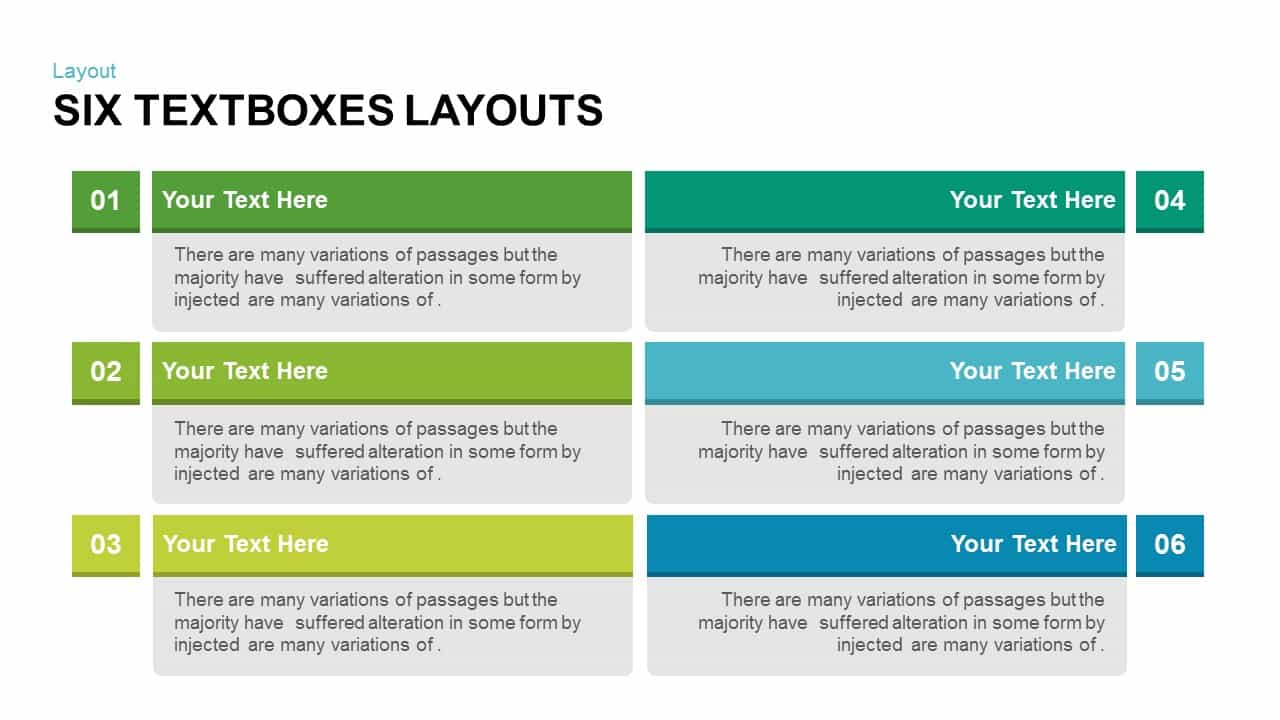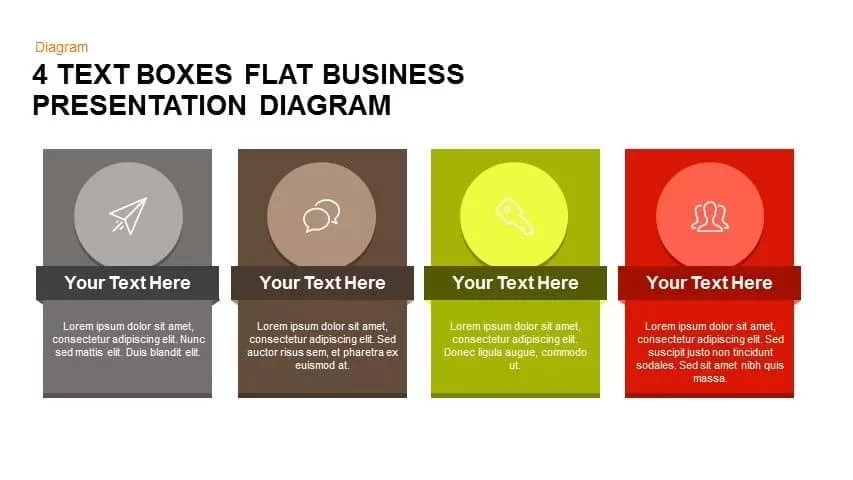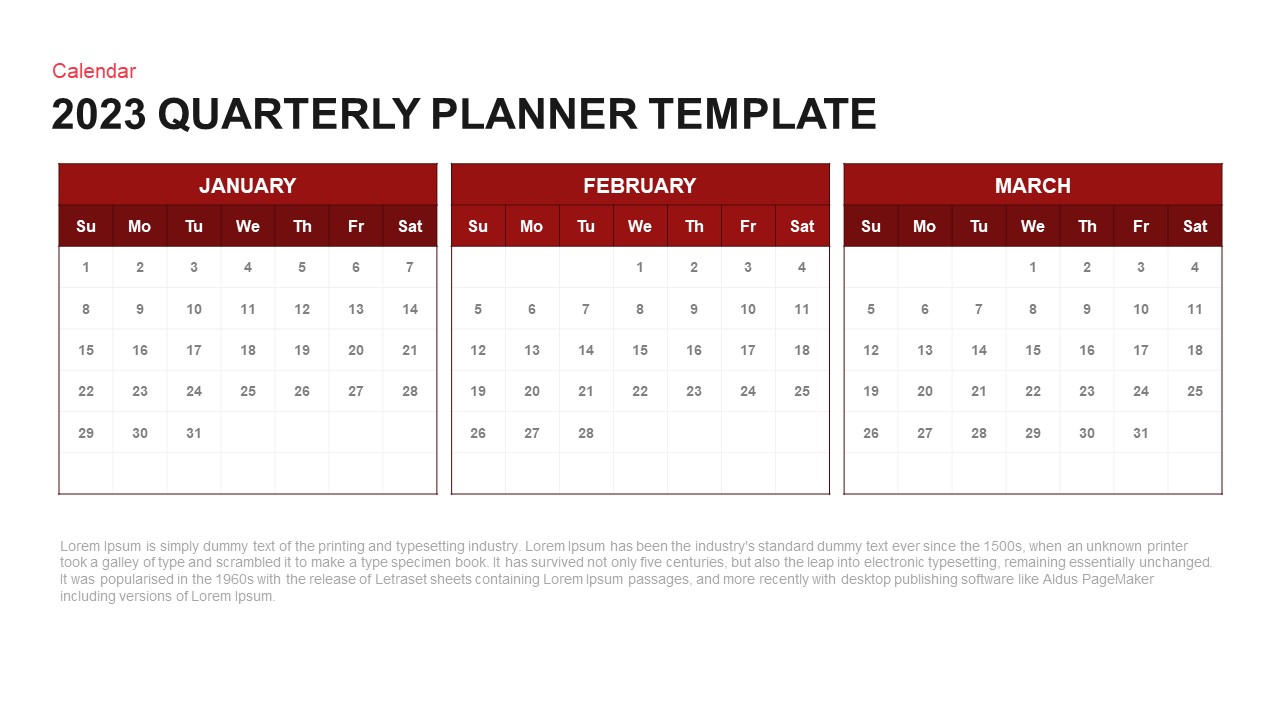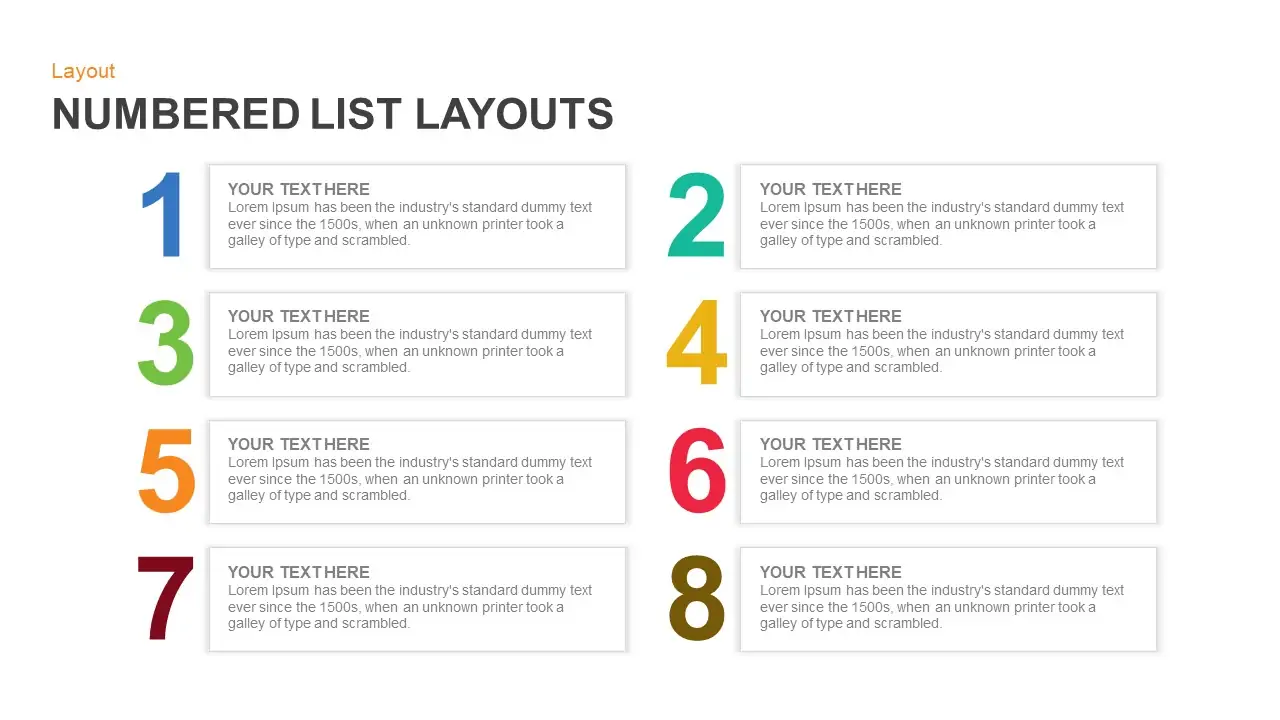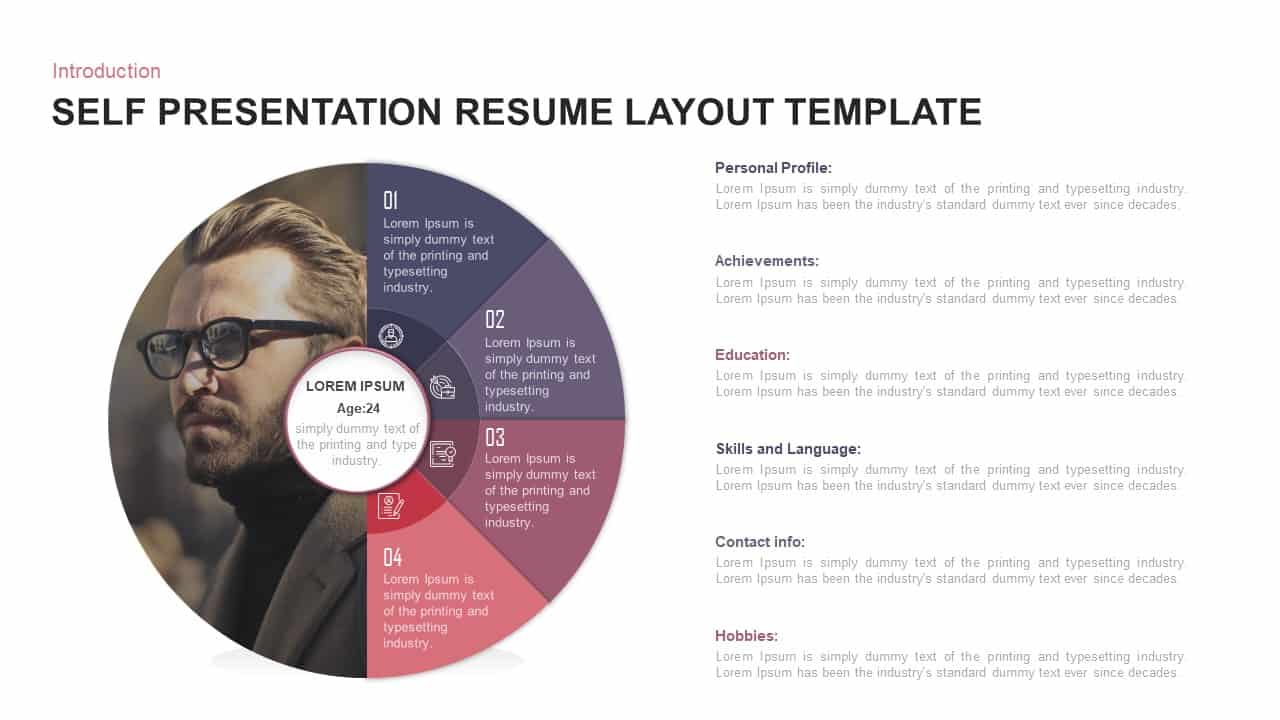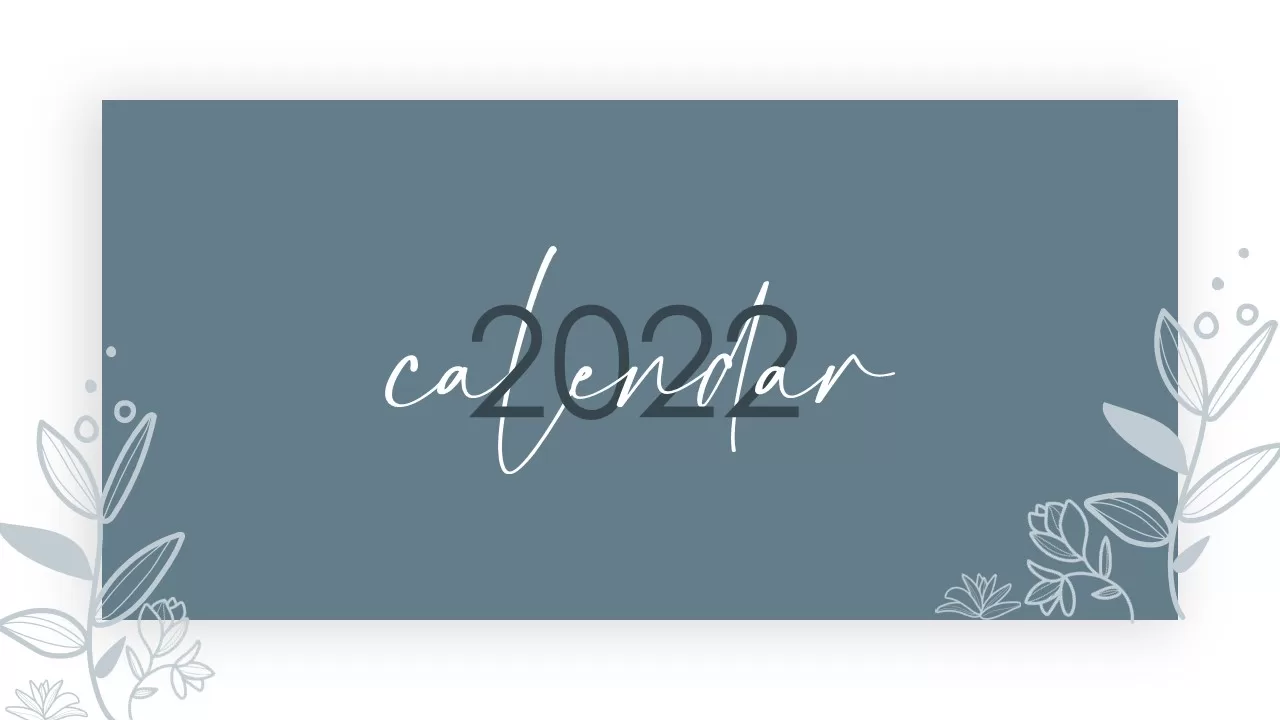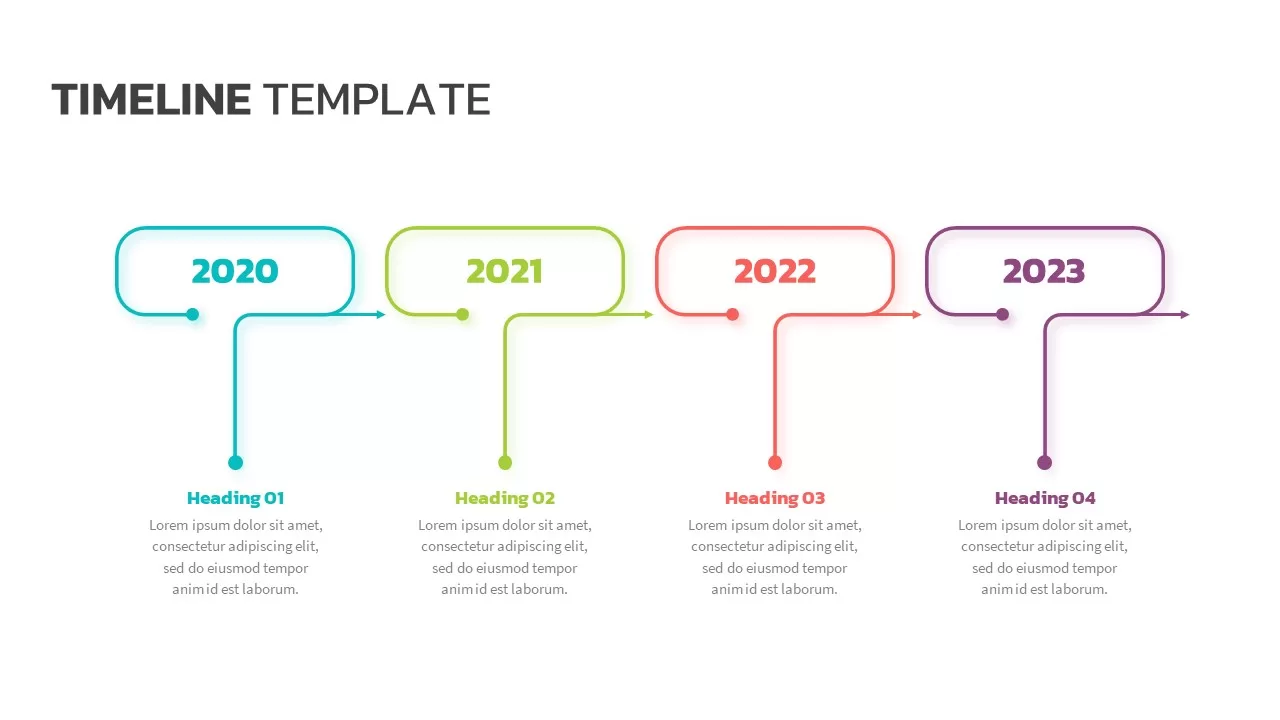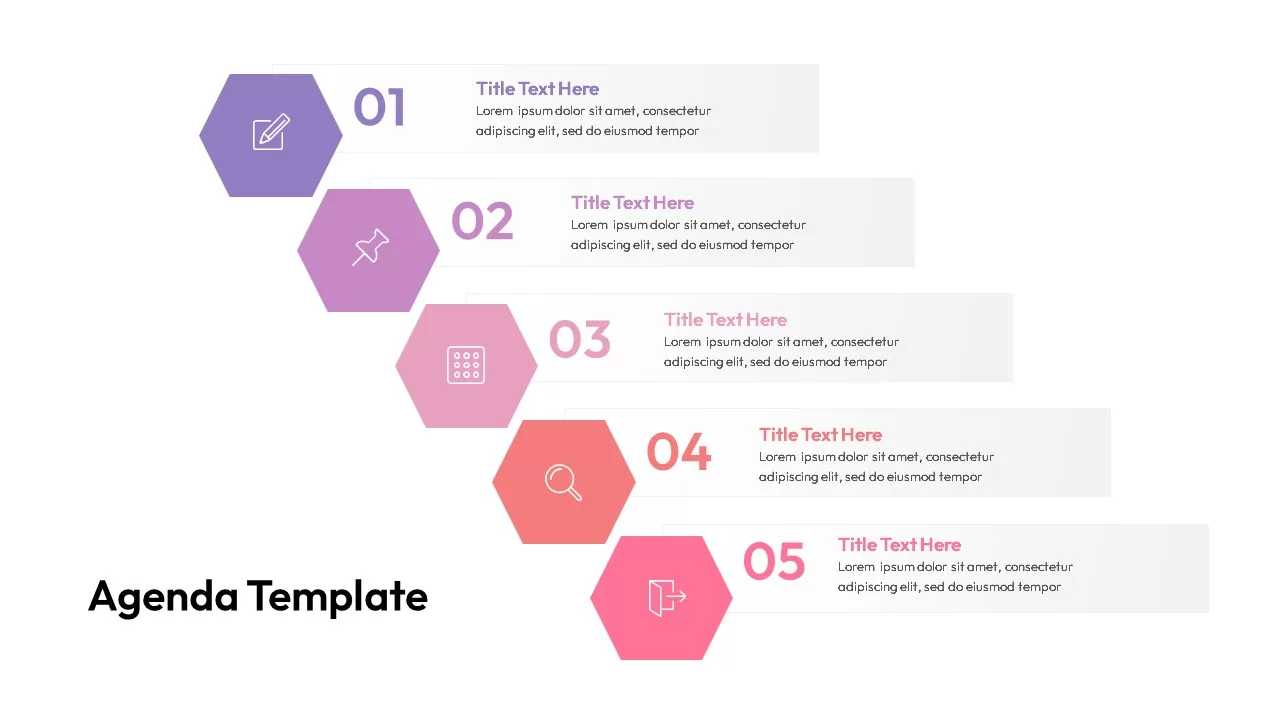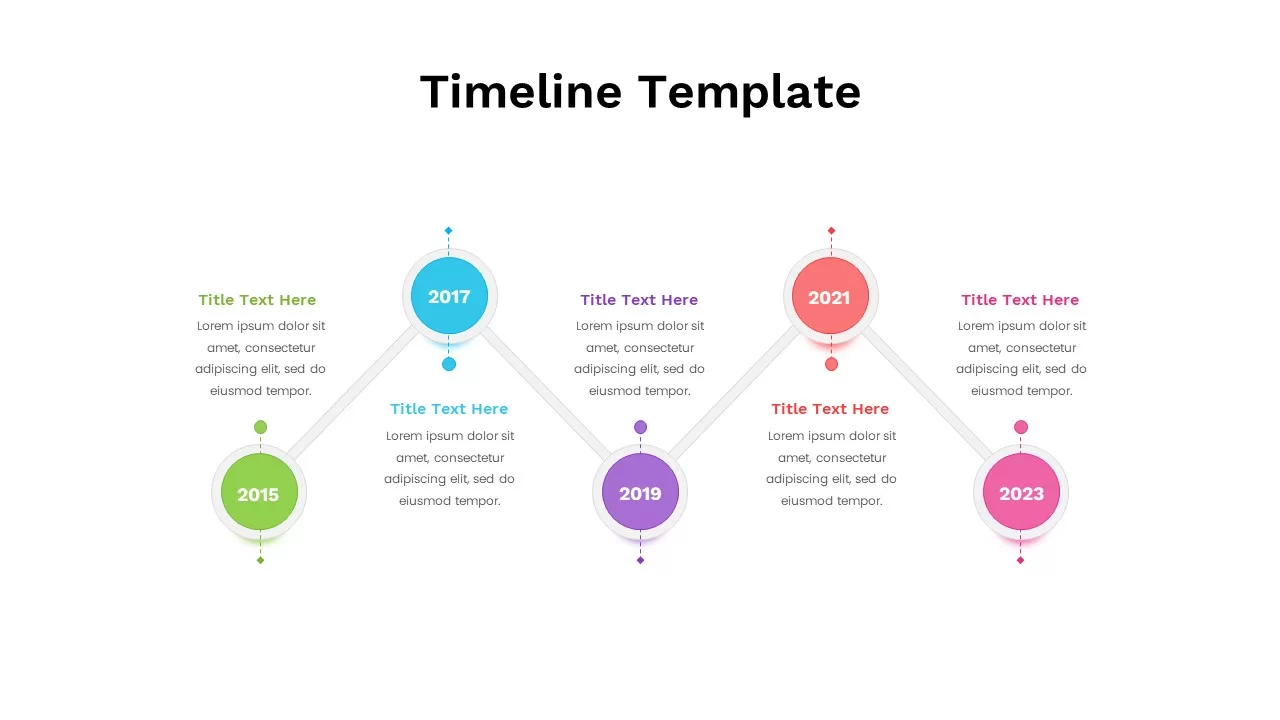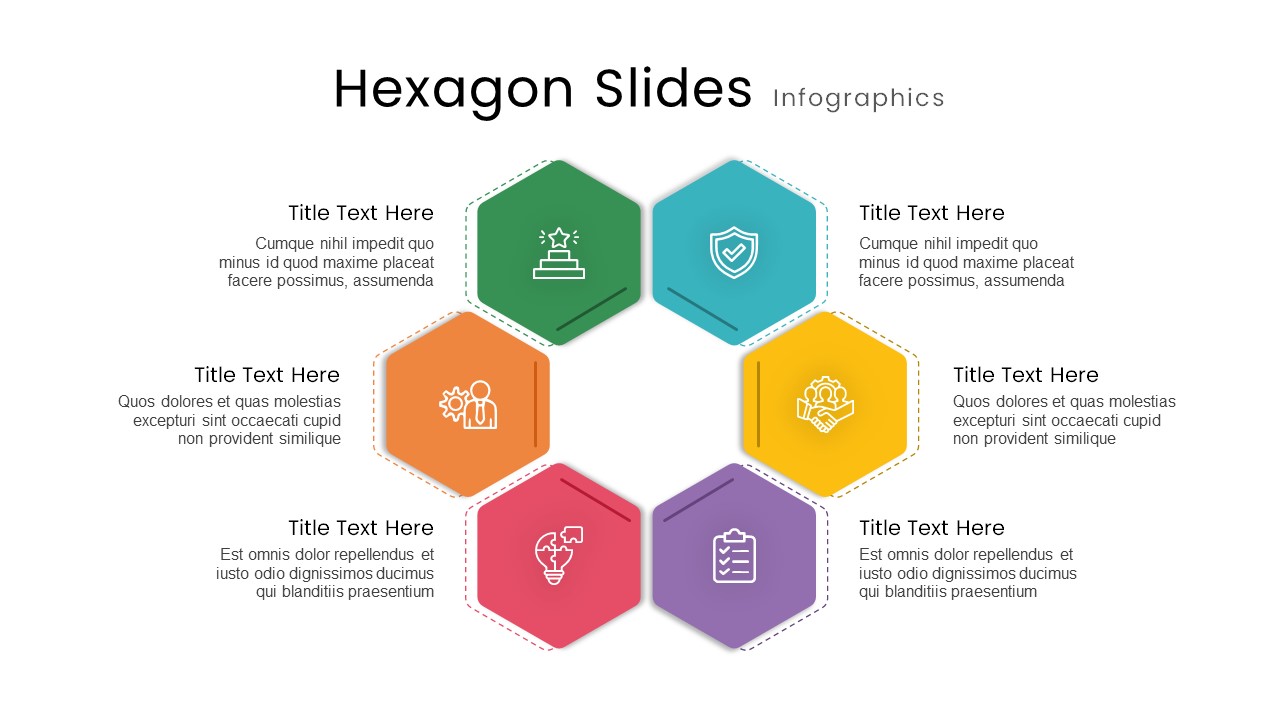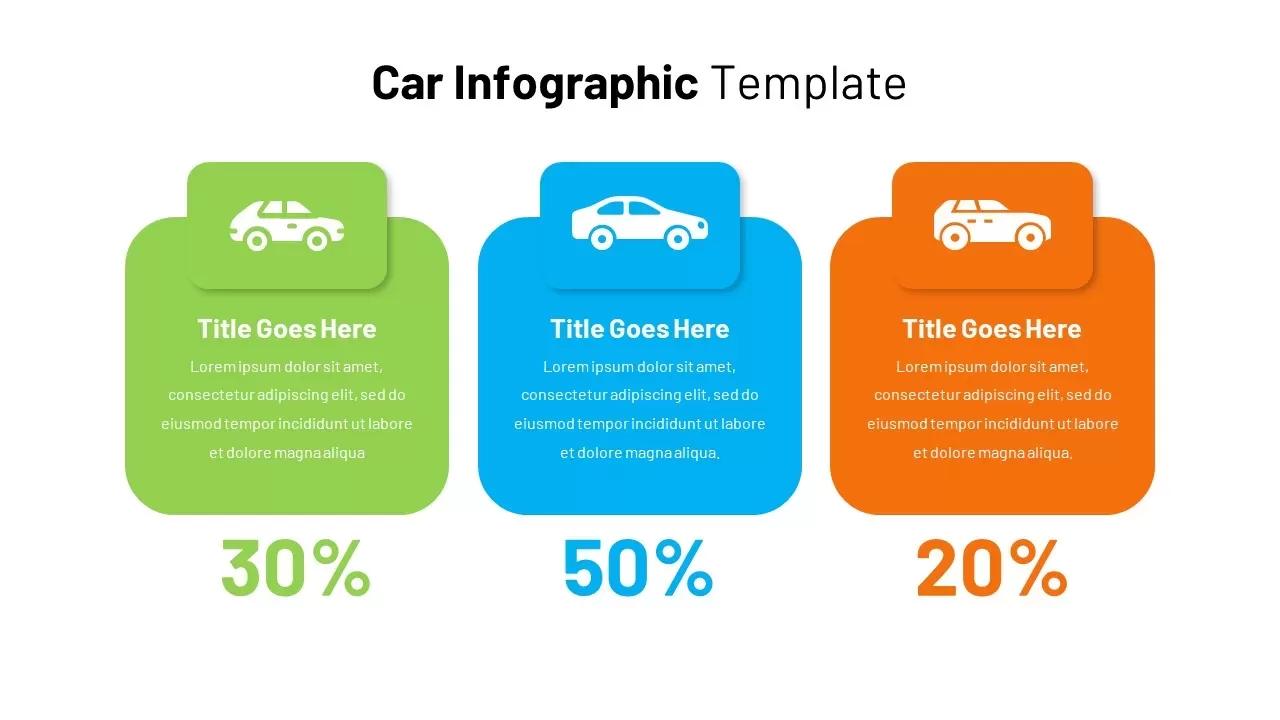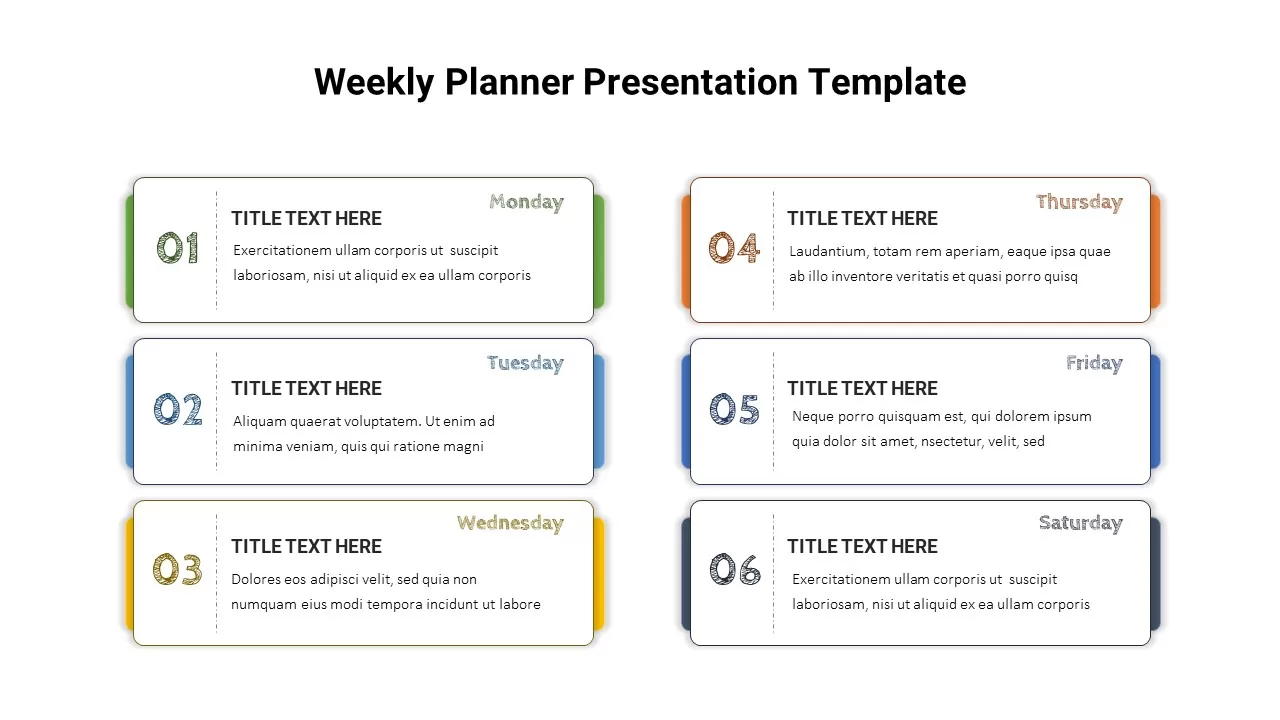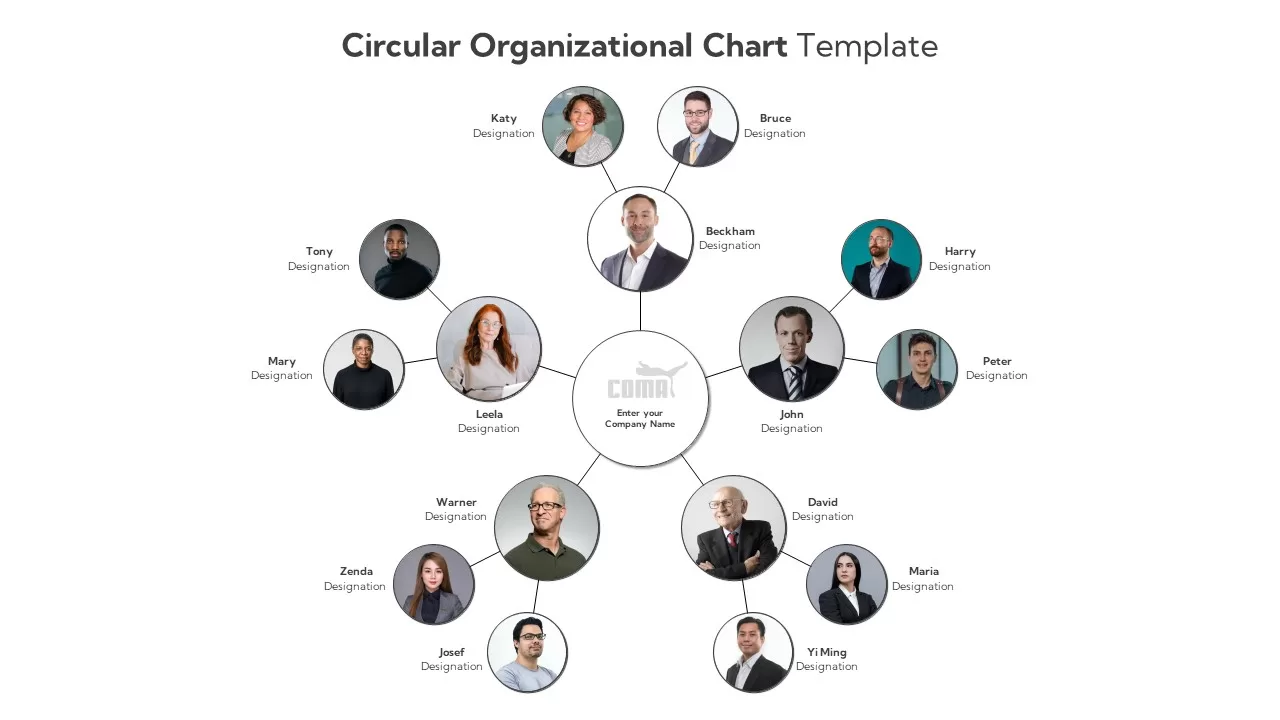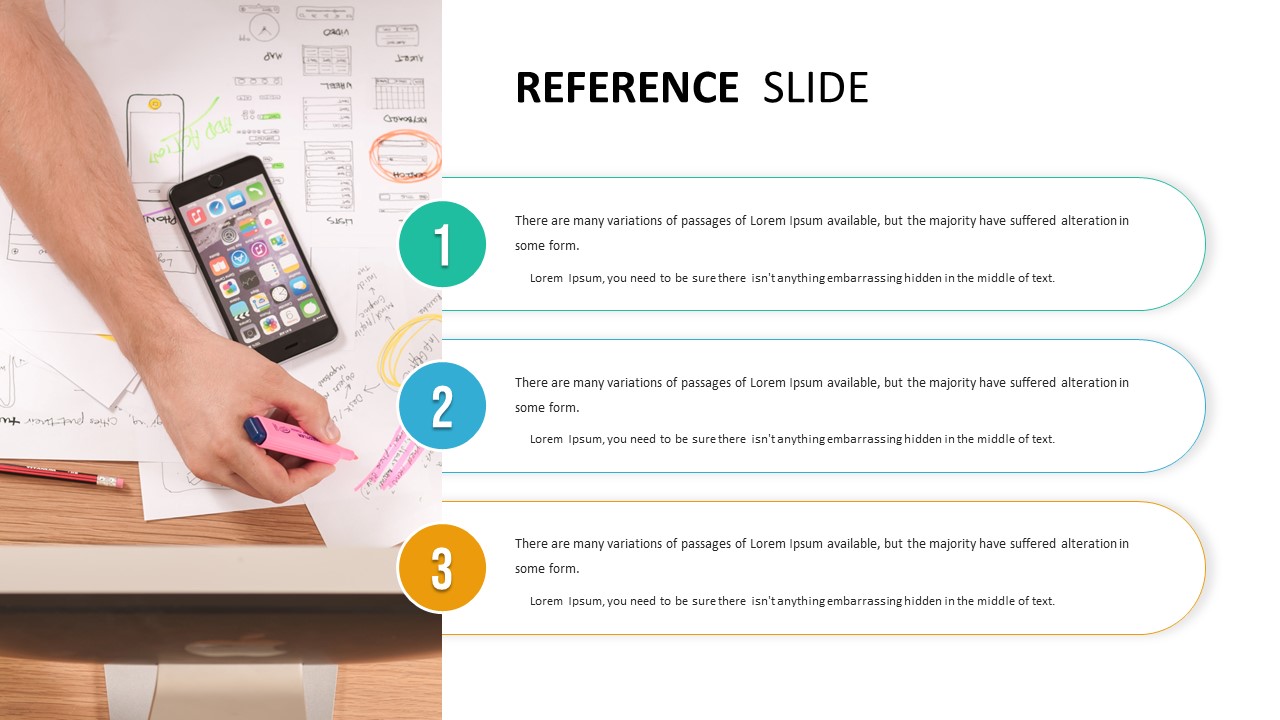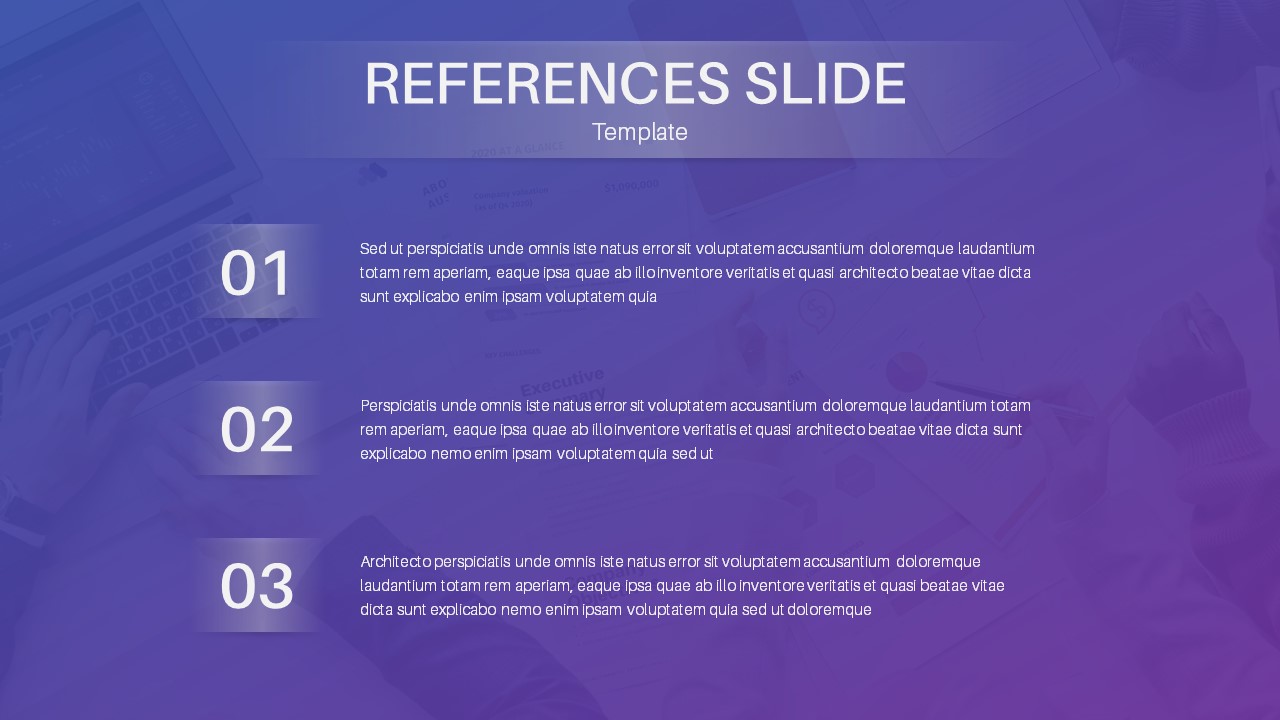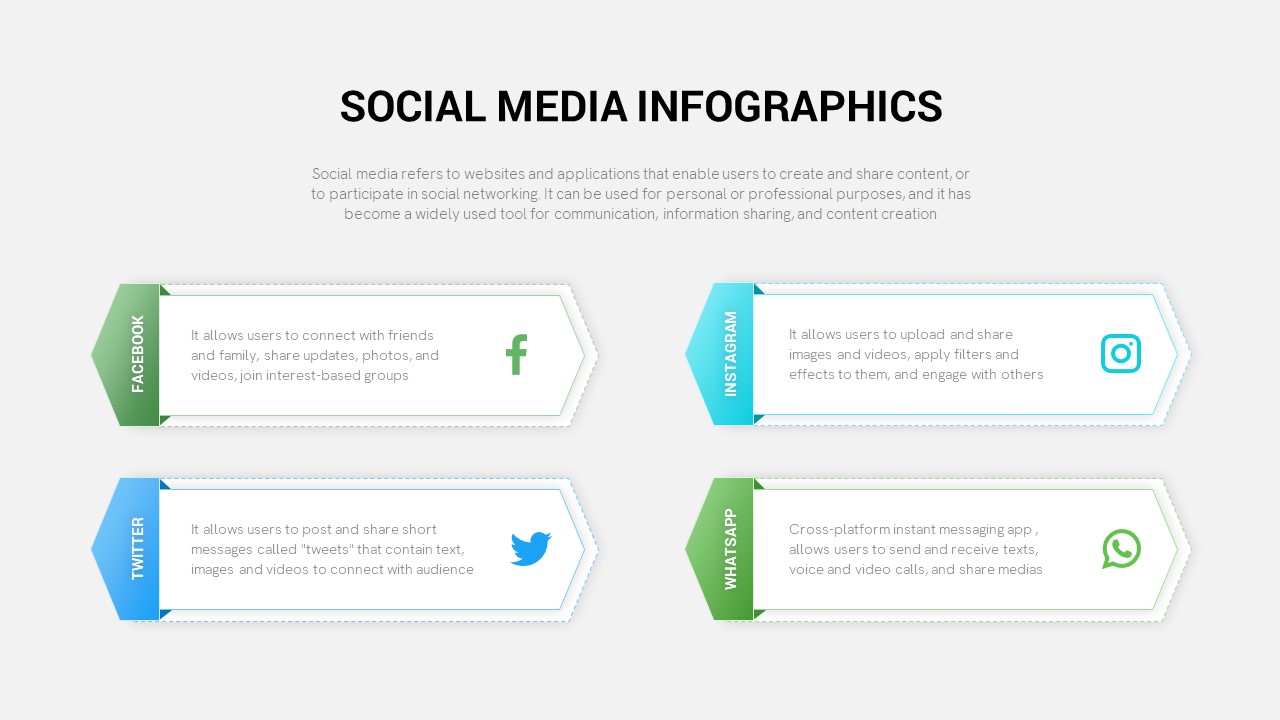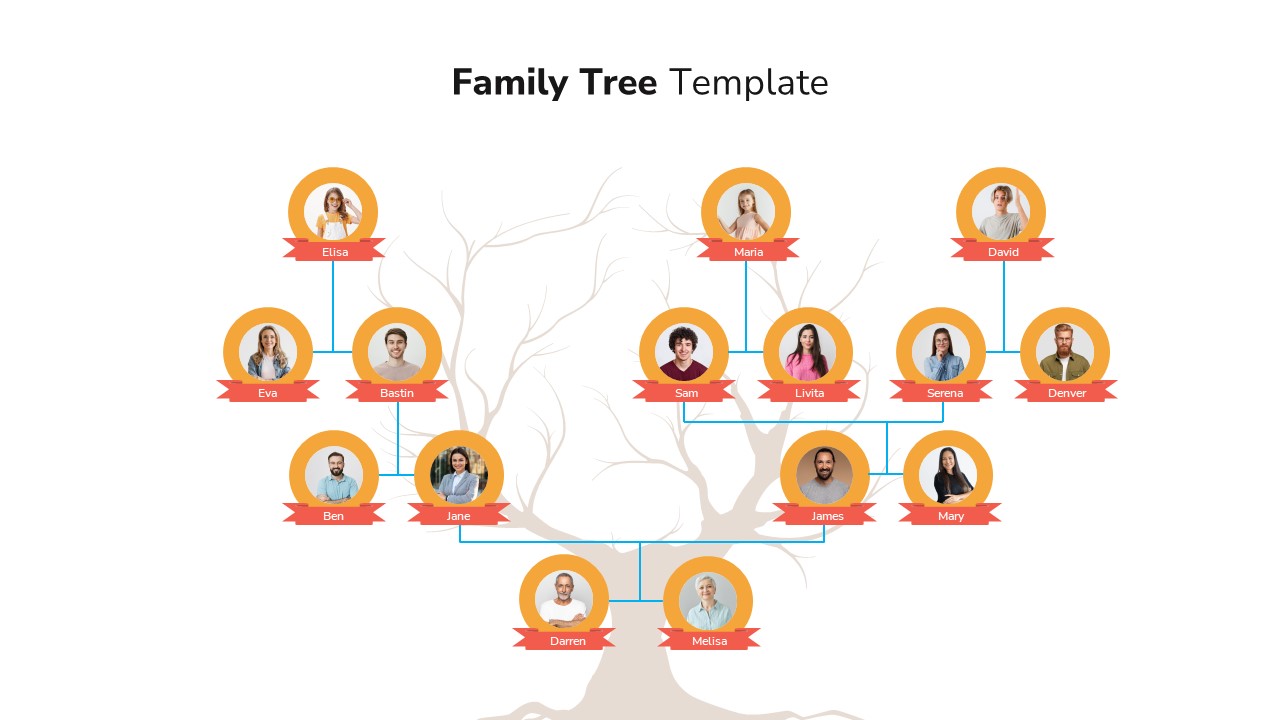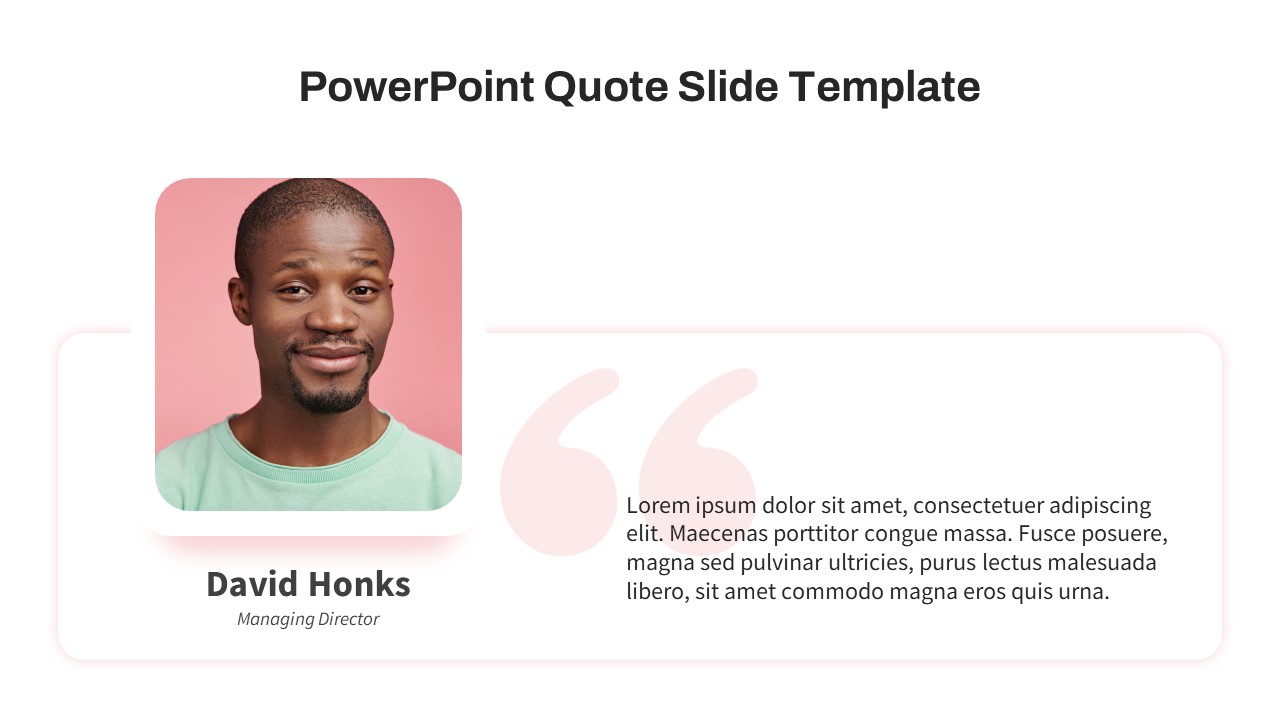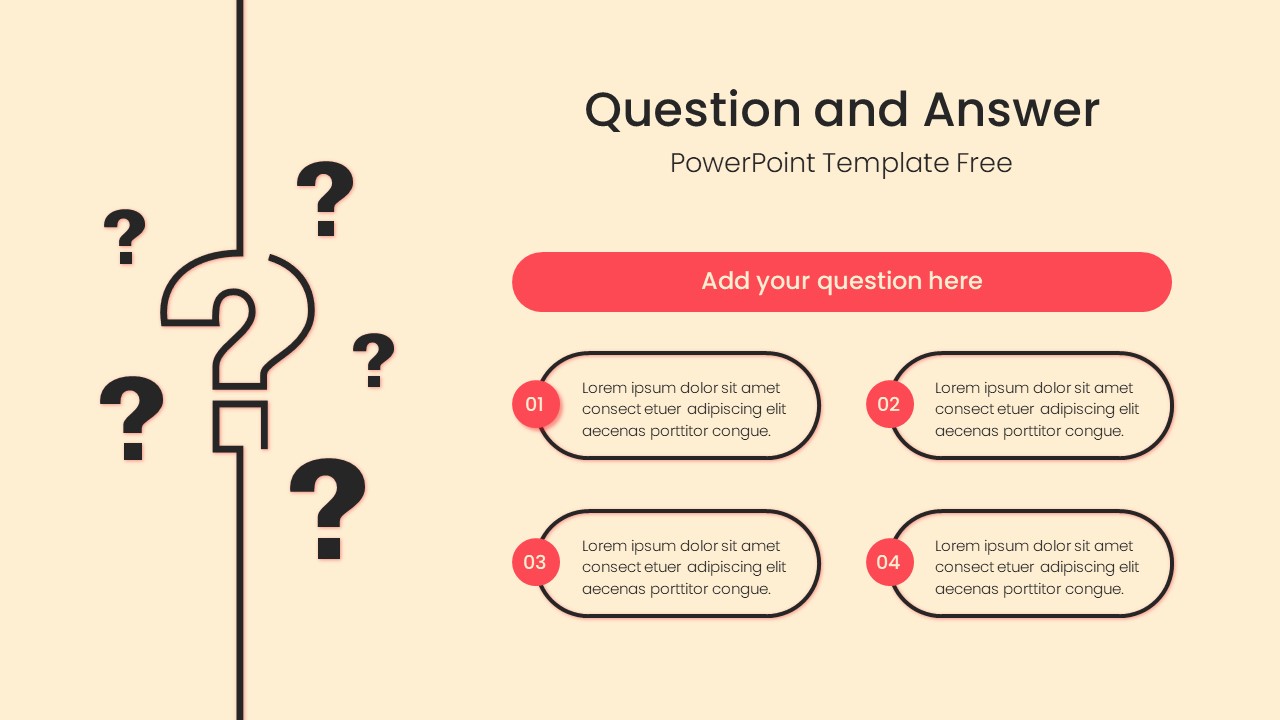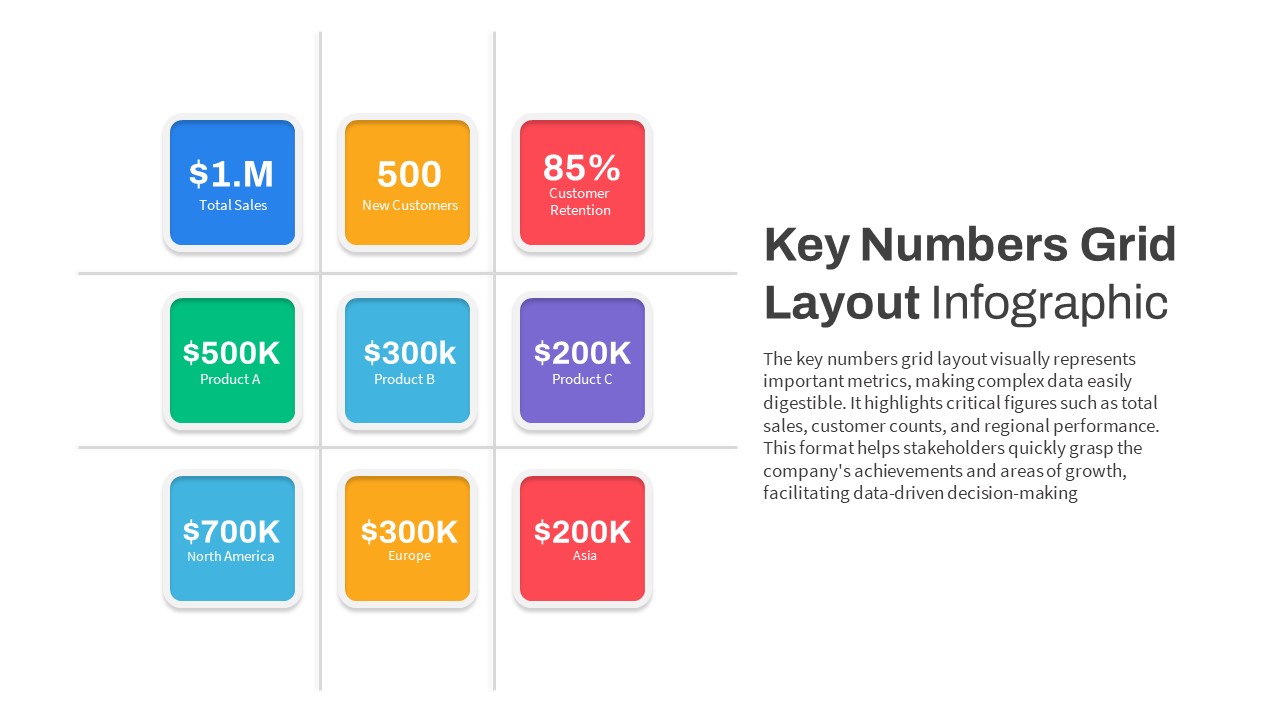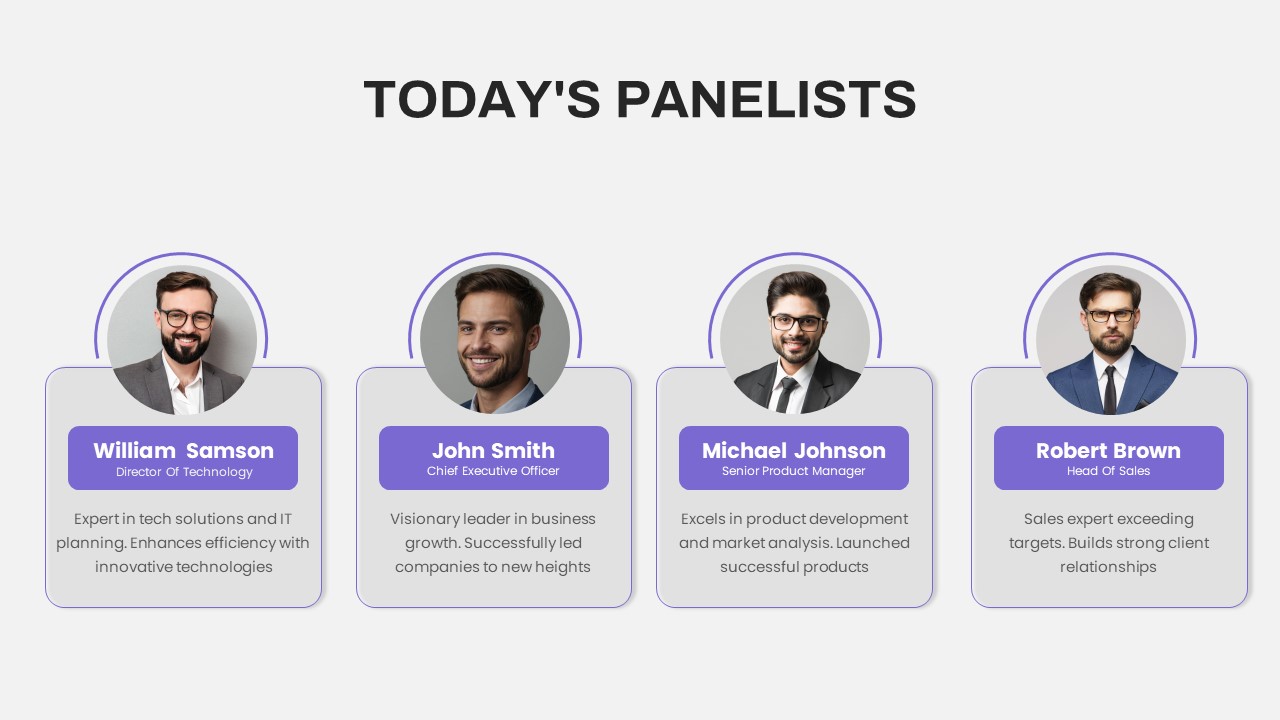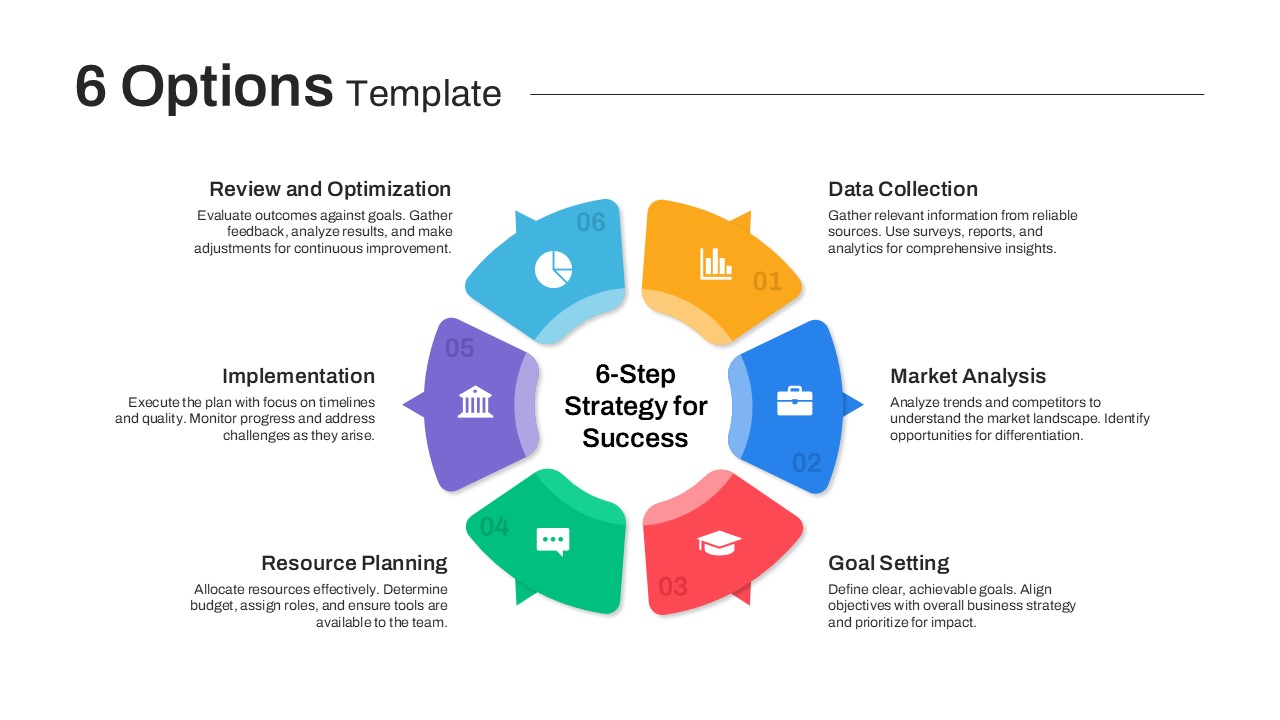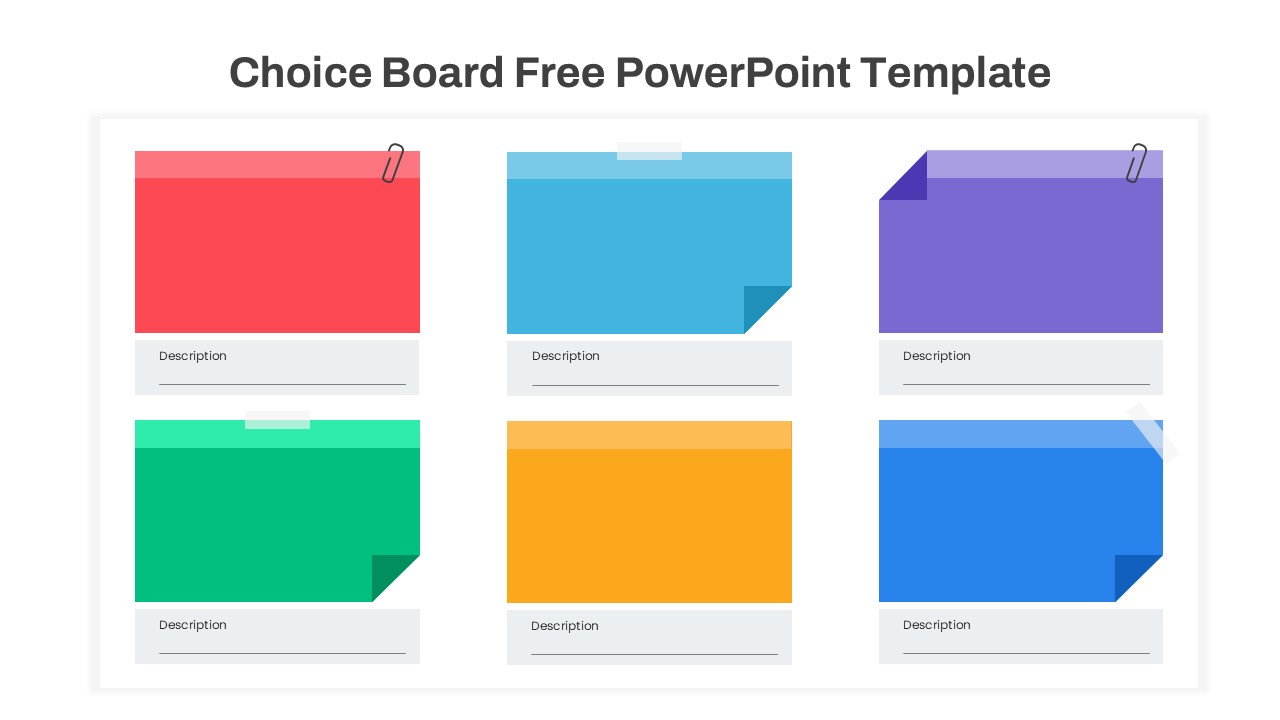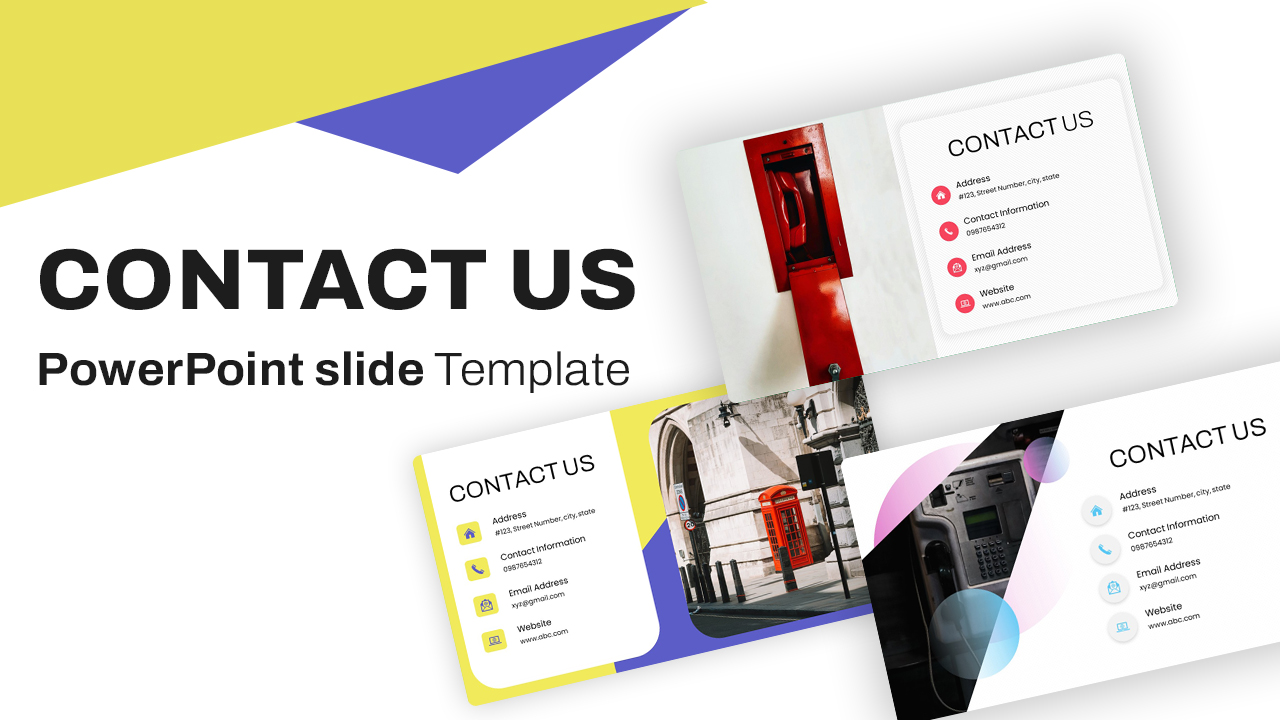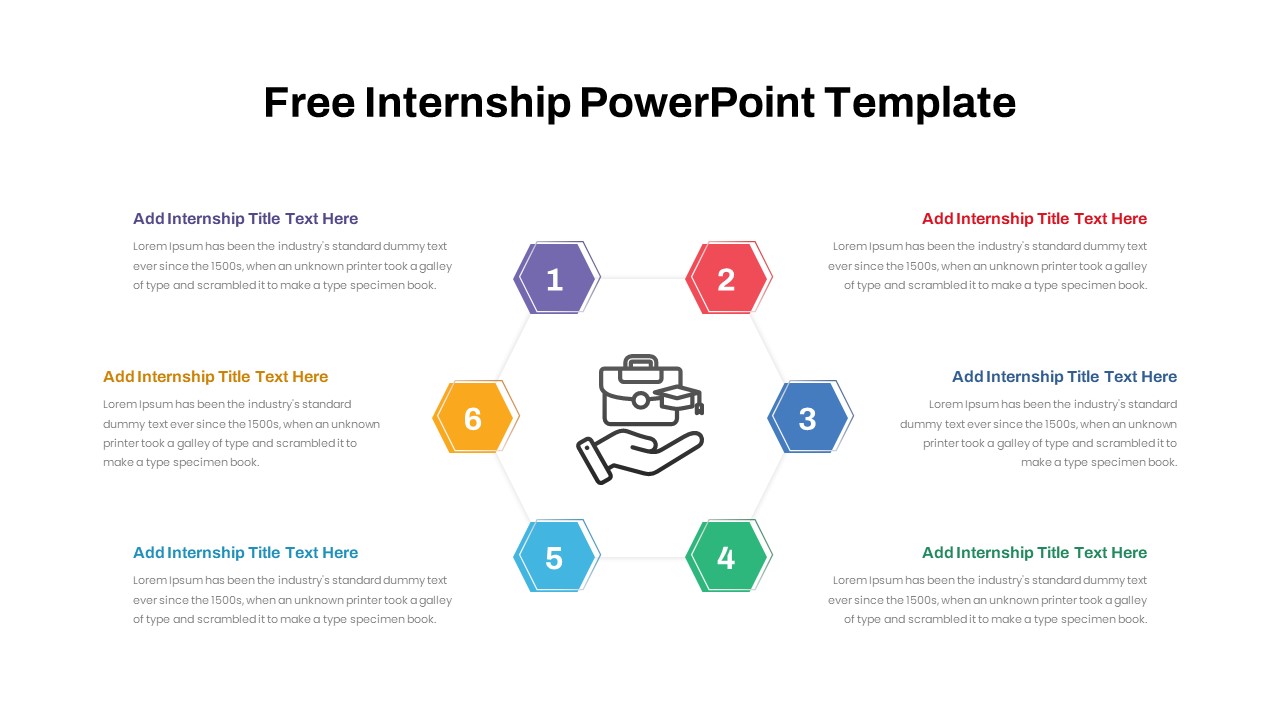Photo Gallery Team Introduction Layout Template for PowerPoint & Google Slides
Description
Elevate your presentations with this versatile photo gallery layout slide template for PowerPoint & Google Slides. The design features a clean white background on the left with a dedicated text area for headlines and descriptive content, while the right side showcases a dynamic collage of image placeholders arranged in varied rectangular and square shapes. Soft lavender accent blocks frame the images, adding visual interest and guiding viewer attention. Each image frame is a fully editable vector shape, allowing you to drag-and-drop high-resolution photographs of team members, project highlights, or event snapshots effortlessly. The layout leverages slide master integration so you can adjust spacing, swap images, and modify accent hues in seconds without disturbing alignment. Minimalist sans-serif headings and body text placeholders ensure readability and maintain a professional aesthetic. Subtle drop shadows create depth and separation between the photo grid and background, while consistent margins preserve a balanced composition across multiple slides.
Built for efficiency and collaboration, this template harnesses native PowerPoint and Google Slides features—shape formatting, alignment guides, and master slides—to streamline your workflow. You can add or remove image frames, resize shapes, or replace accent blocks to match corporate branding or thematic color schemes. Use this gallery slide to introduce team members, showcase case study visuals, present a product portfolio, or highlight client testimonials. The modular grid can also be duplicated or rearranged to fit your presentation’s length and format. Whether you are conducting internal training, pitching to investors, or sharing quarterly results, this slide template provides a polished toolkit for designing engaging visual narratives. Export individual slides as high-resolution graphics, maintain vector quality in printed handouts, or collaborate in real-time on Google Slides with ease. Transform static information into a compelling story and leave a lasting impression on your audience with this sophisticated photo gallery slide.
Who is it for
Marketing teams, HR managers, project leaders, and communications professionals who need a polished slide to introduce teams, showcase portfolios, or highlight event photography in corporate and creative presentations.
Other Uses
Repurpose this layout to display customer testimonials, product feature overviews, event recaps, office tours, or portfolio highlights. The grid can also illustrate timeline snapshots, comparative visual data, or concept mood boards.
Login to download this file