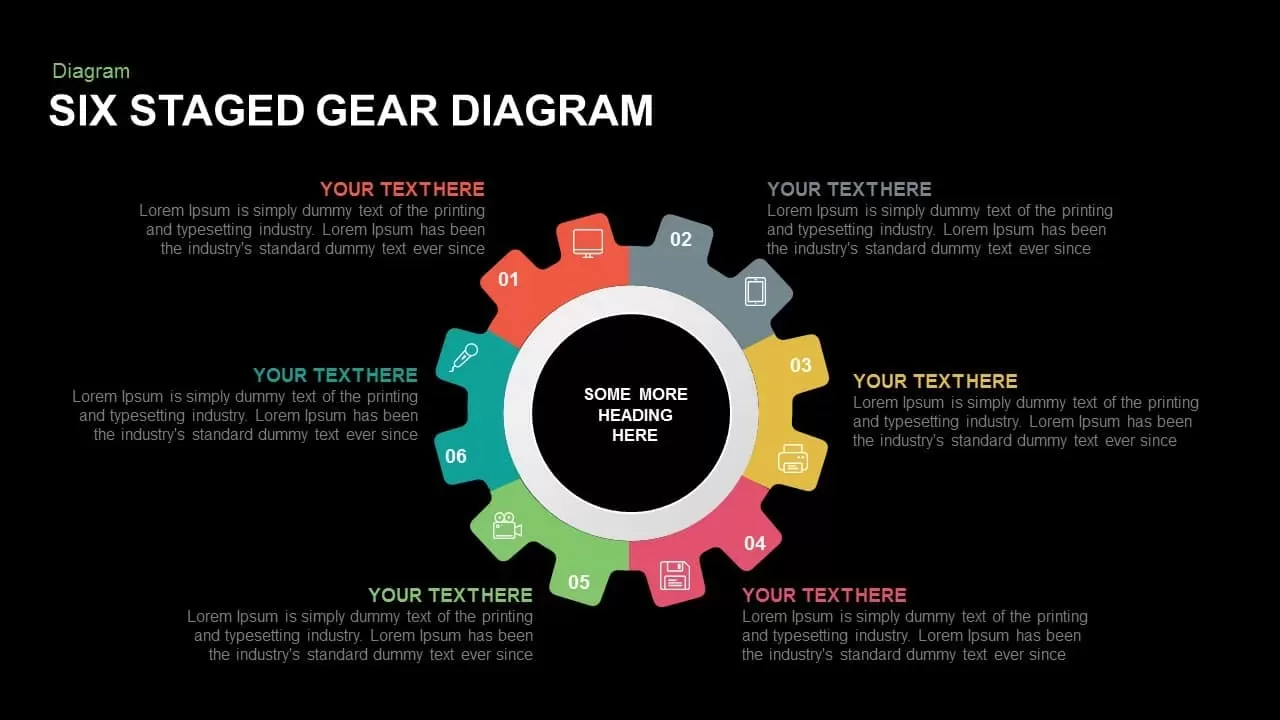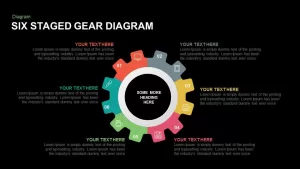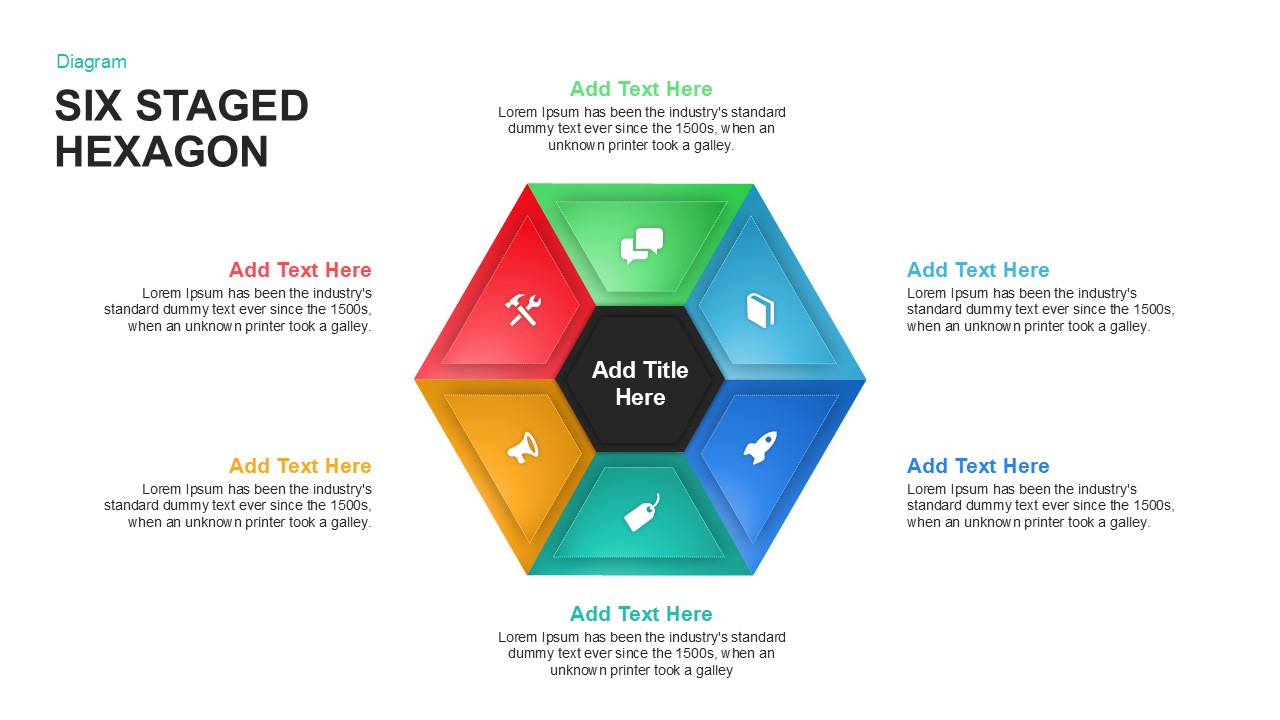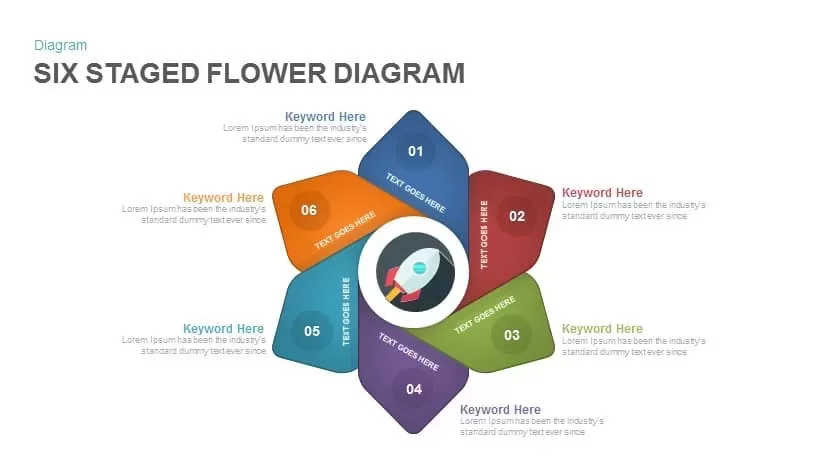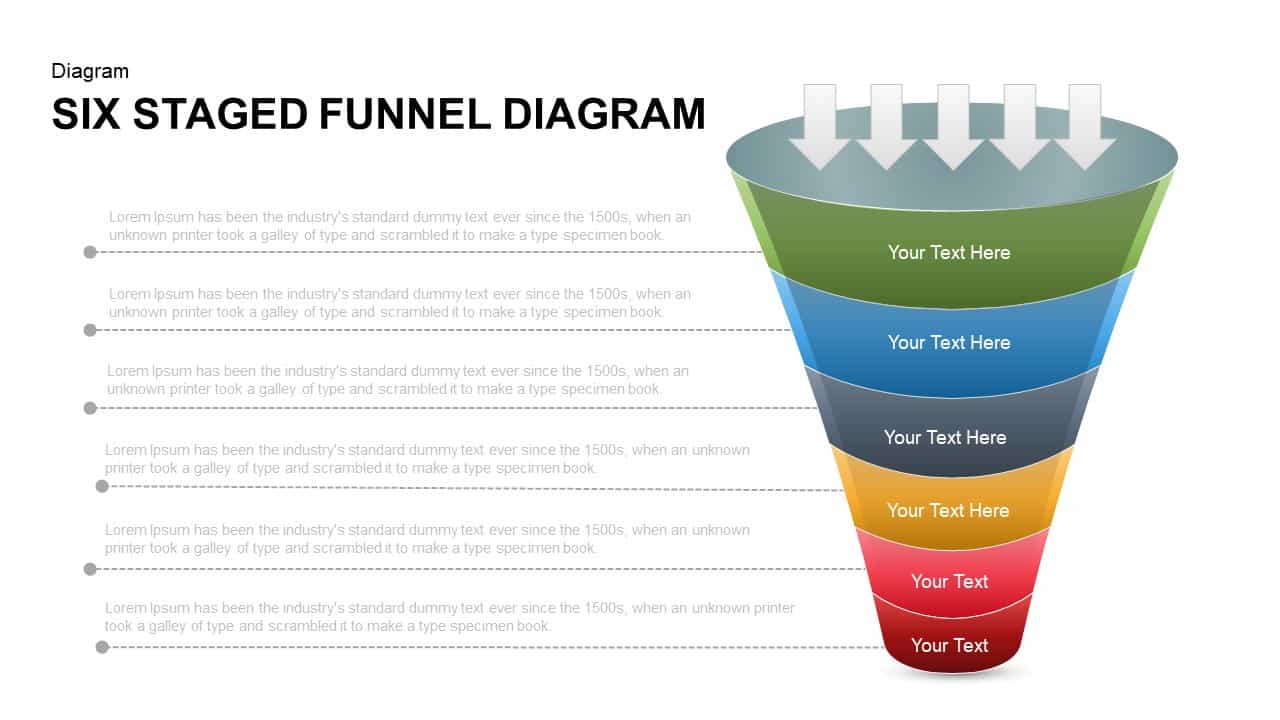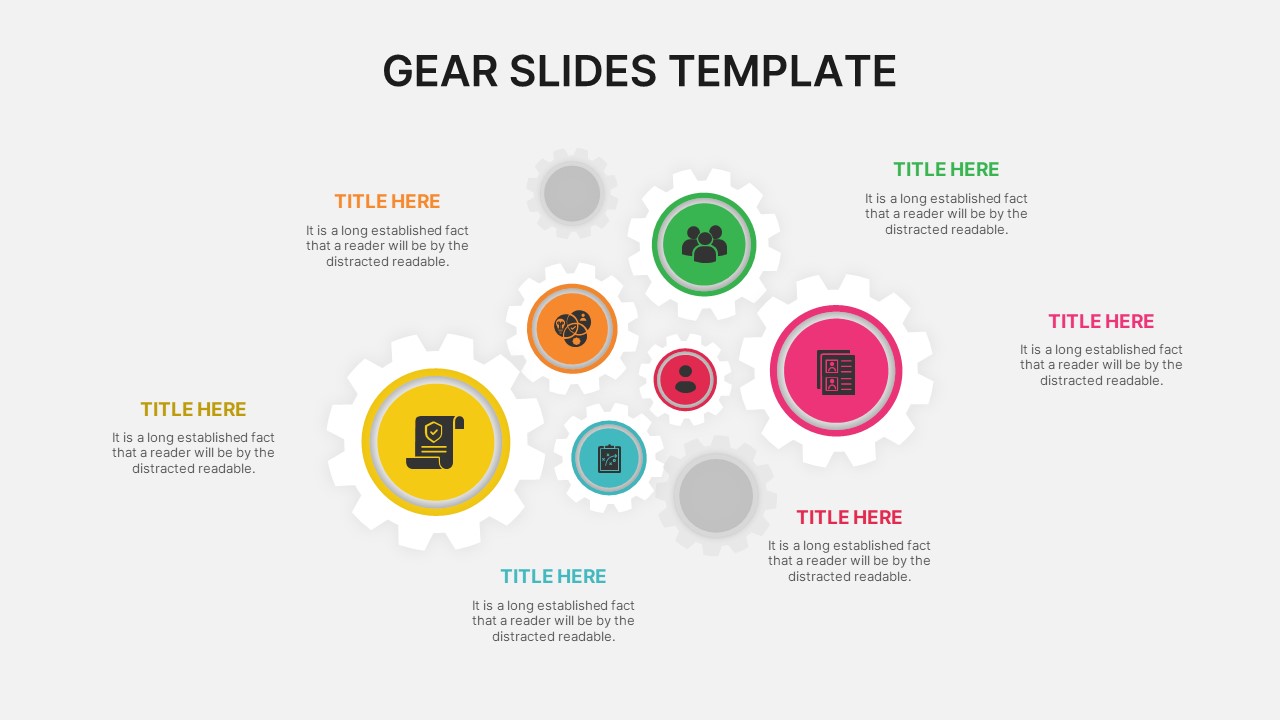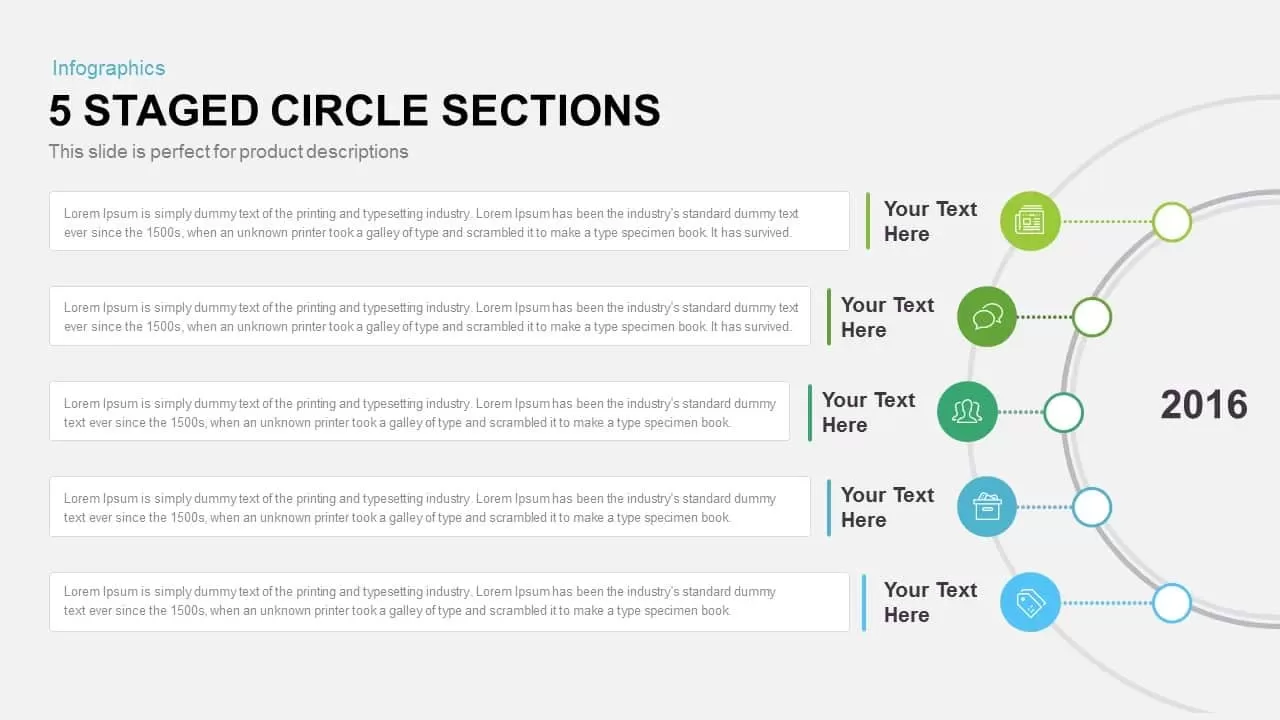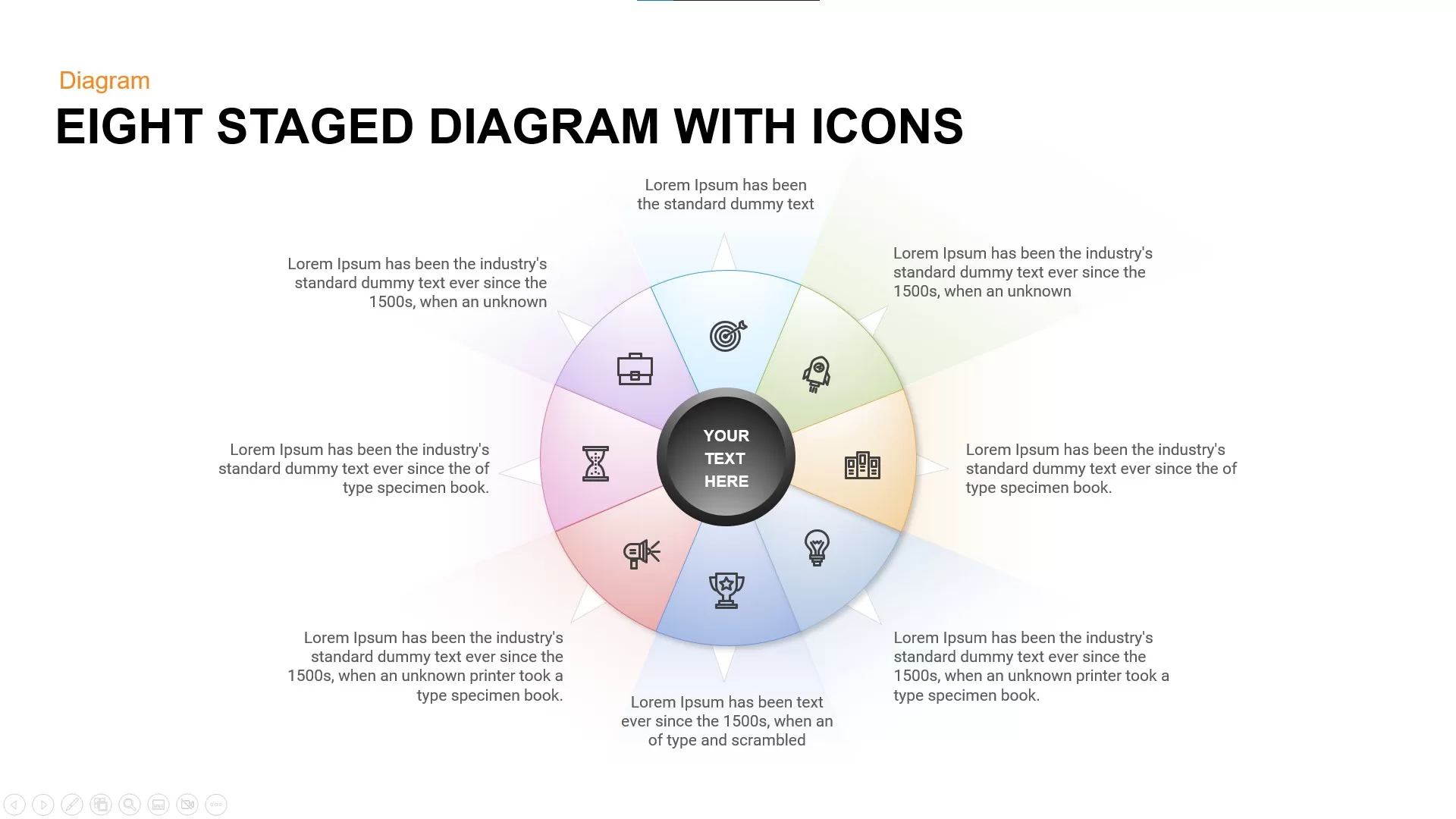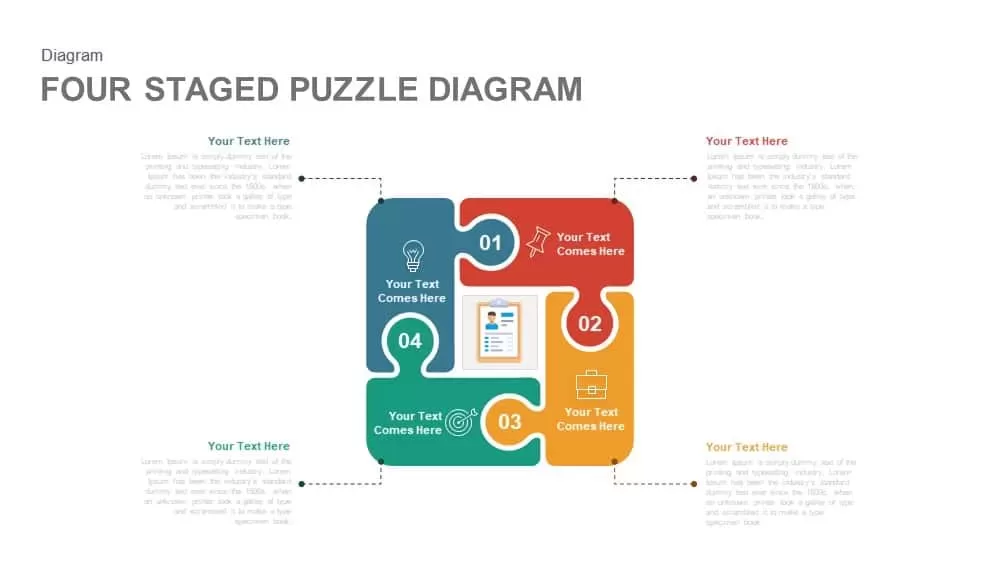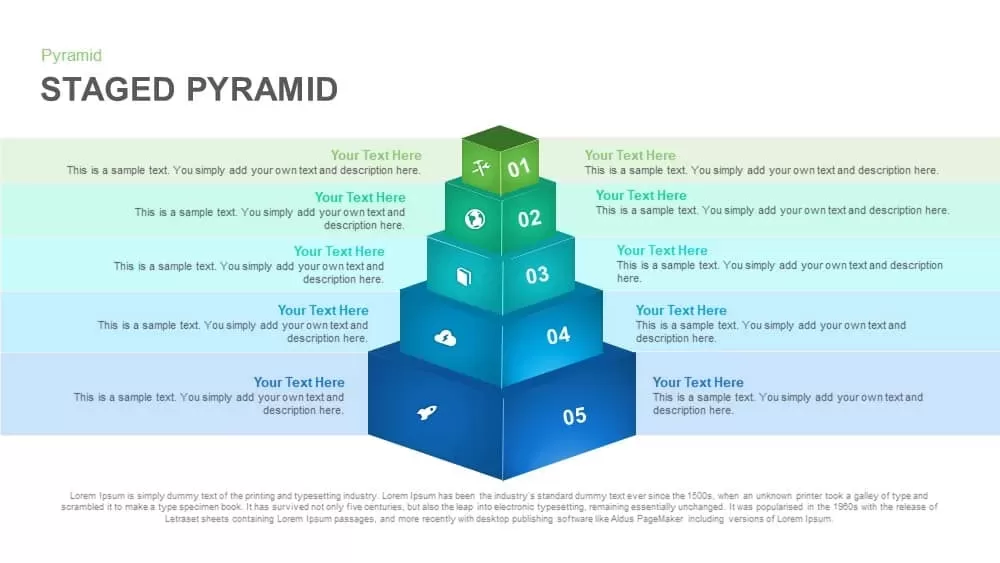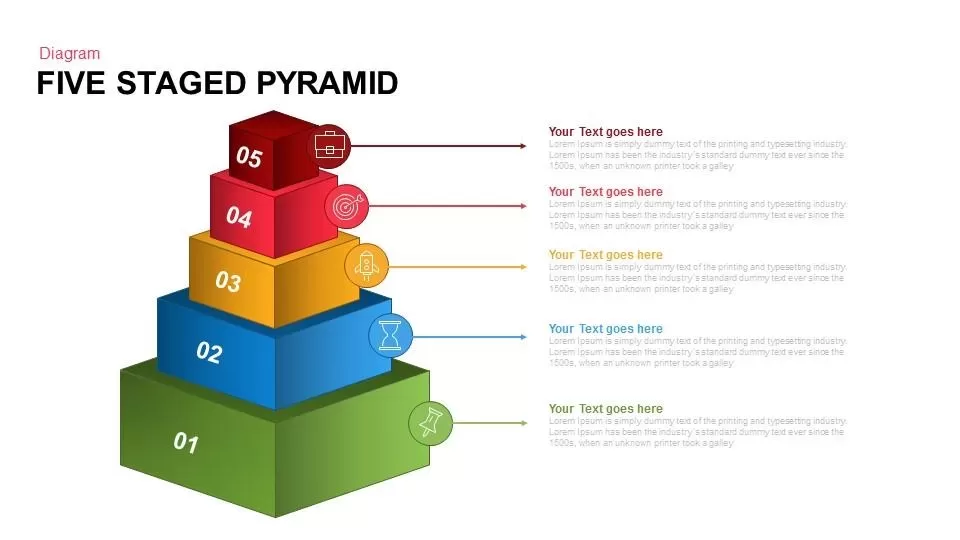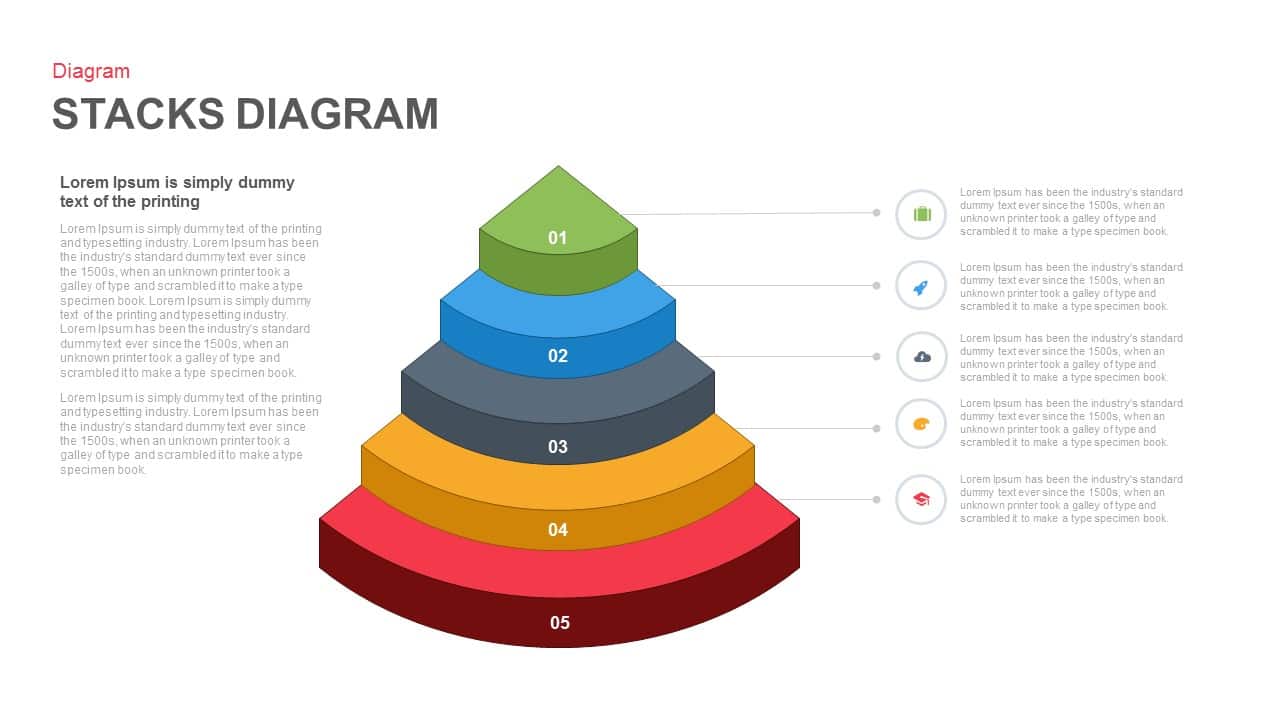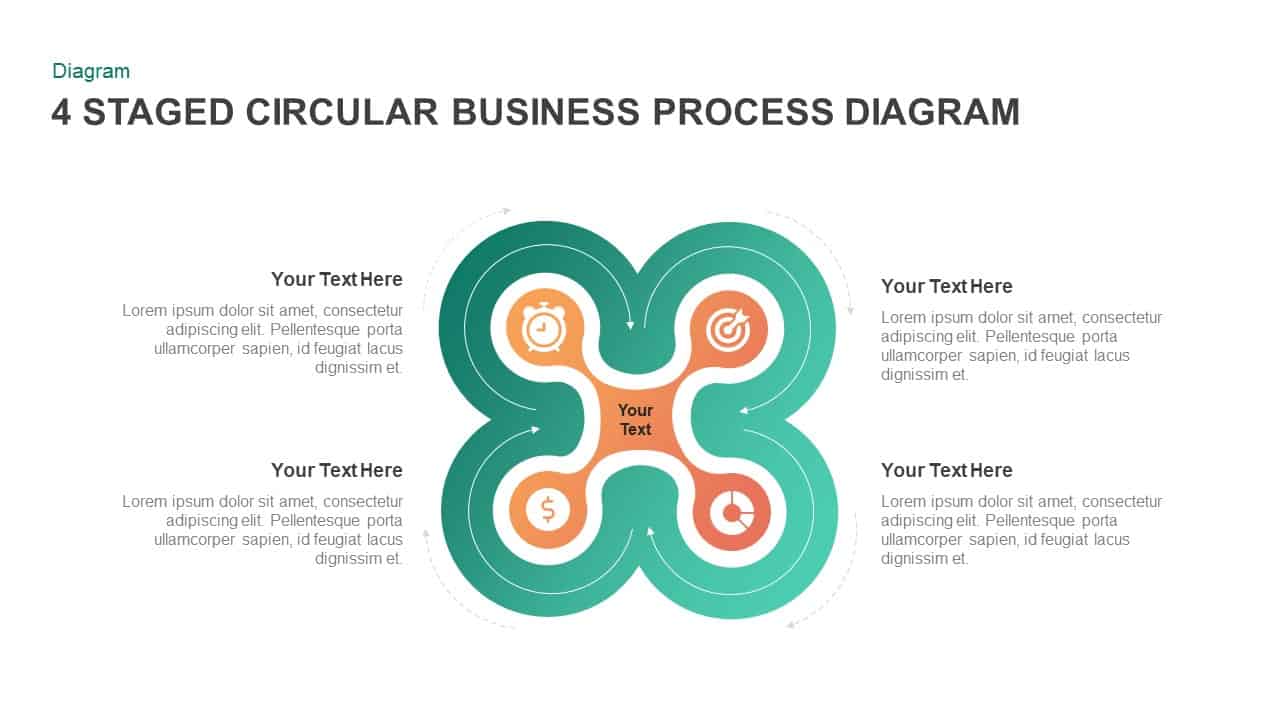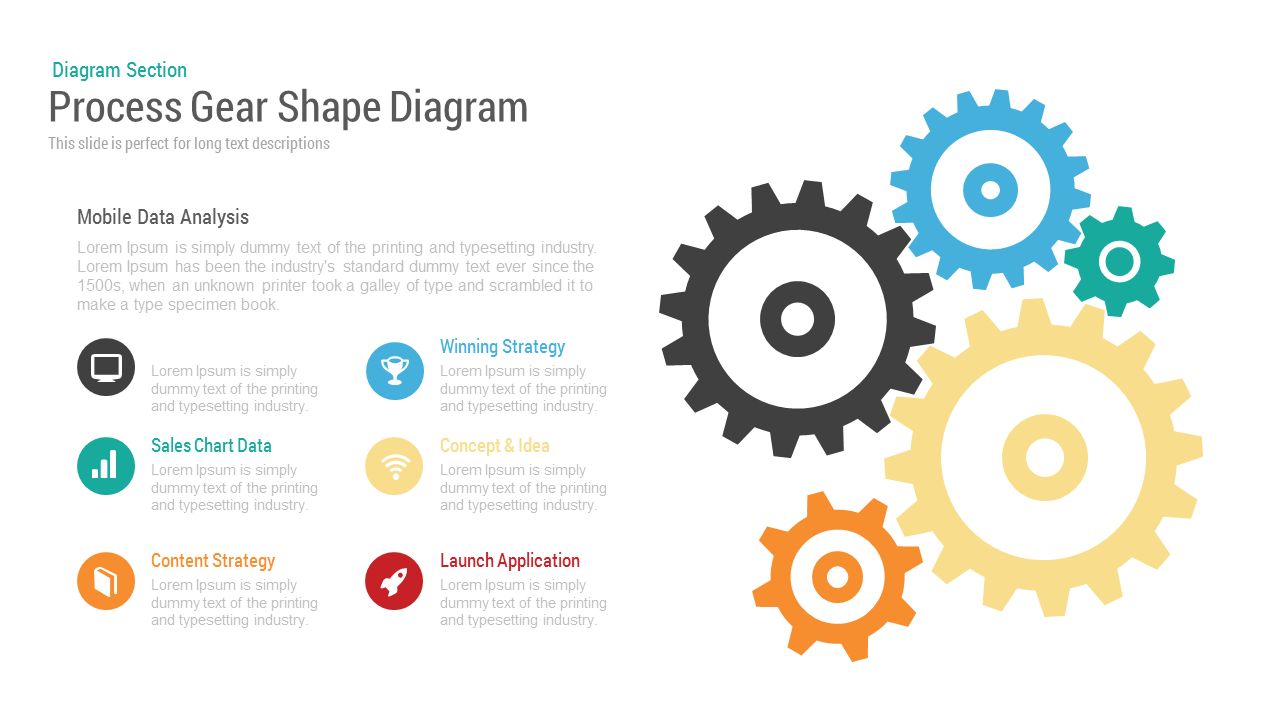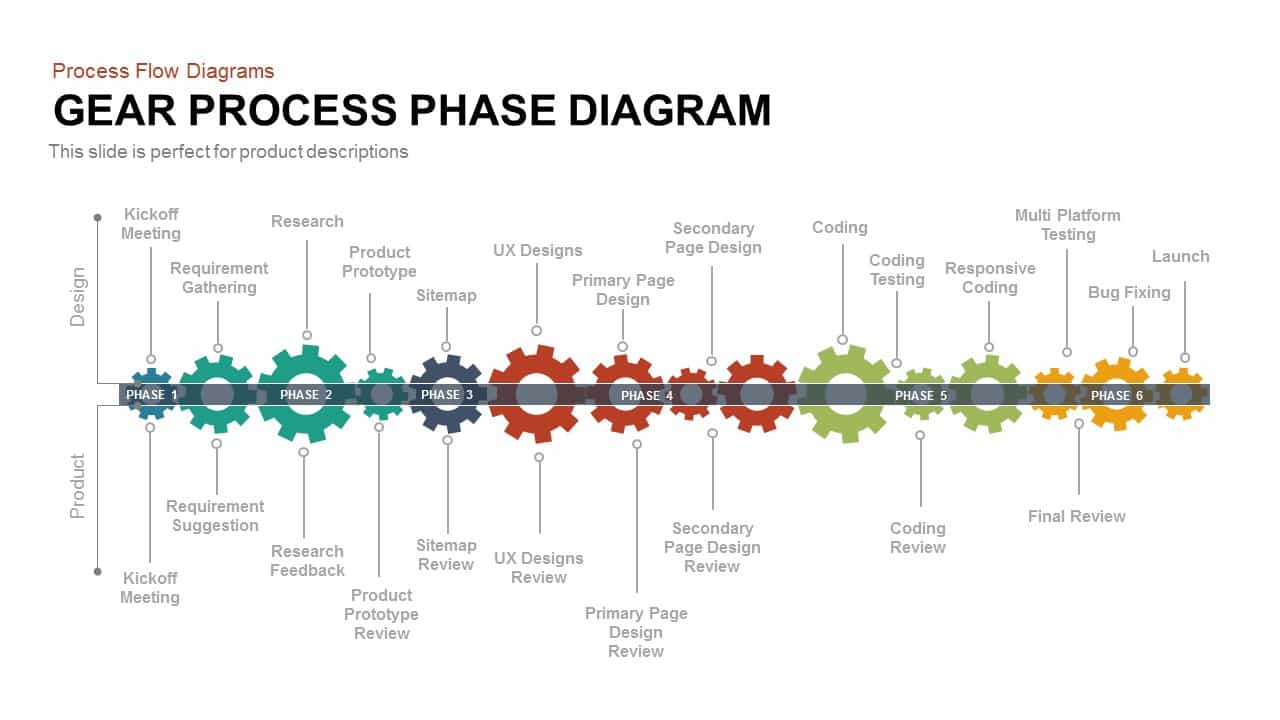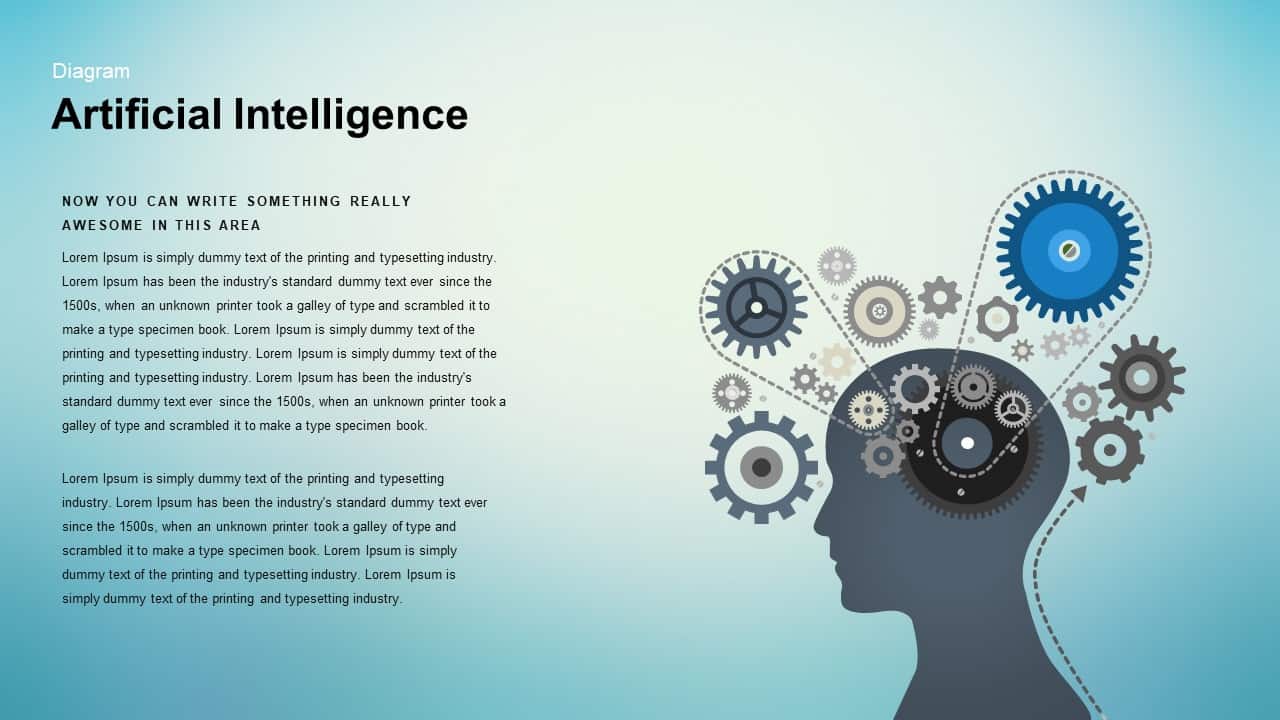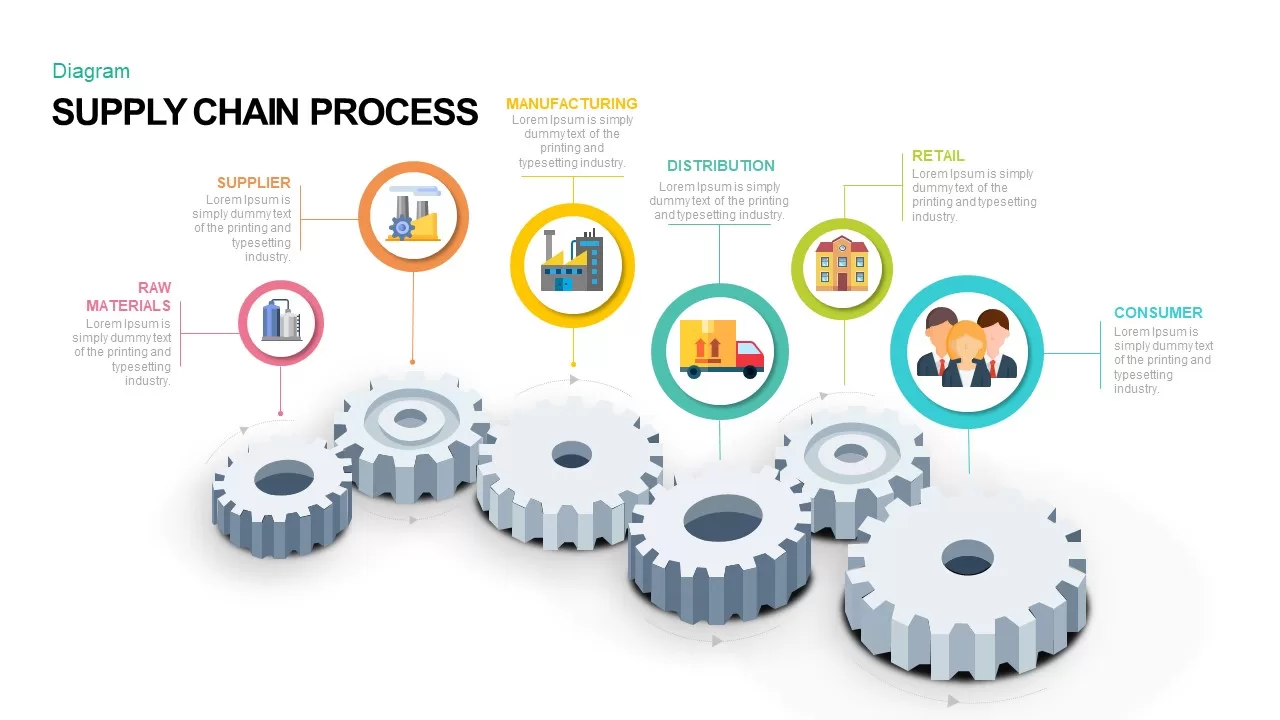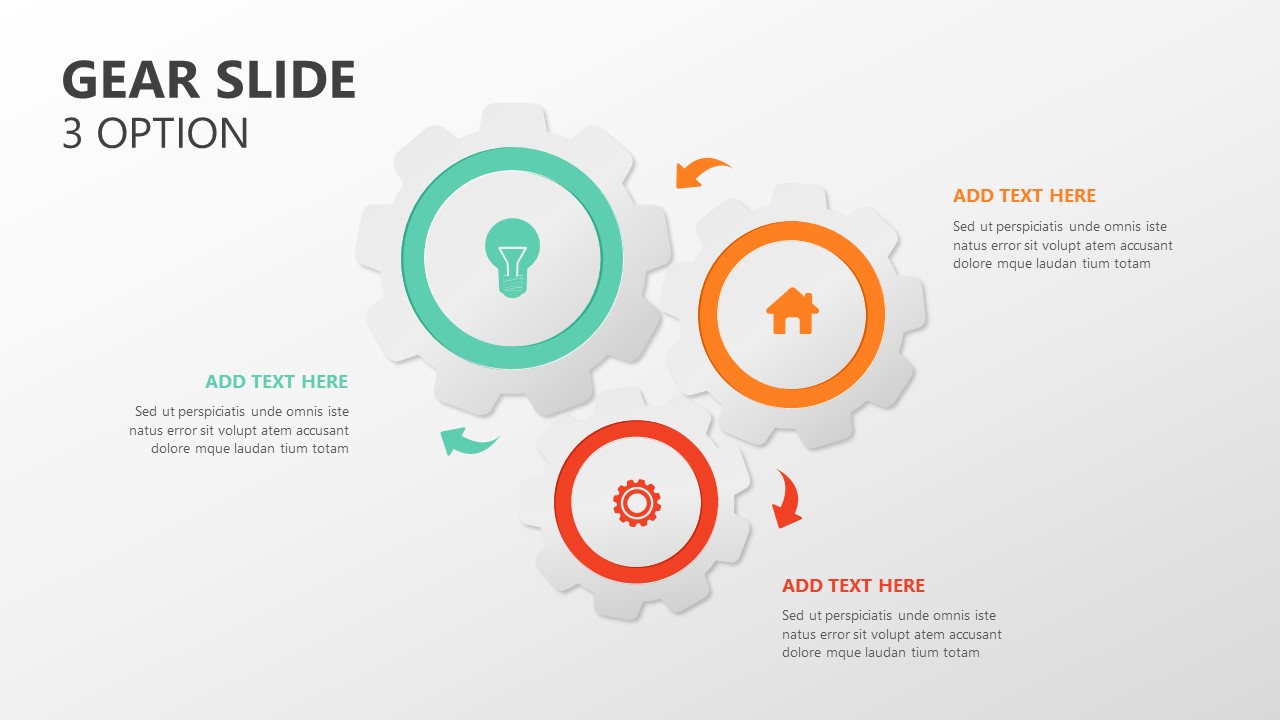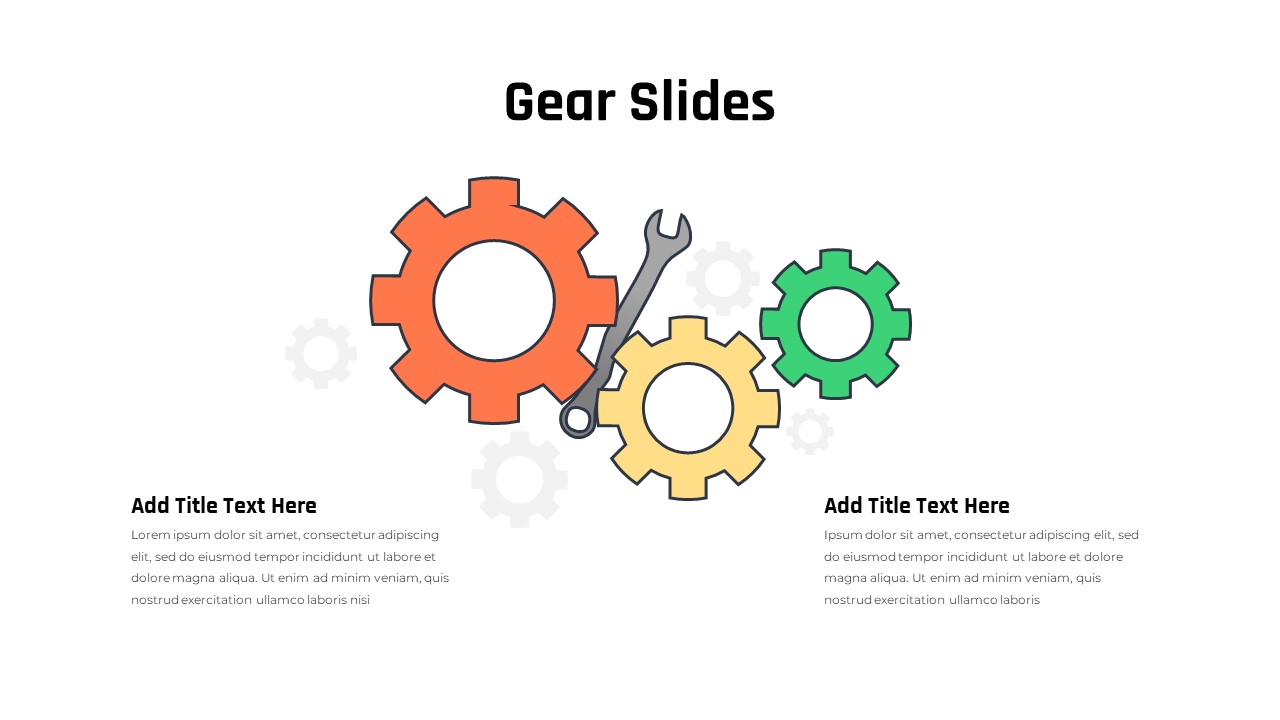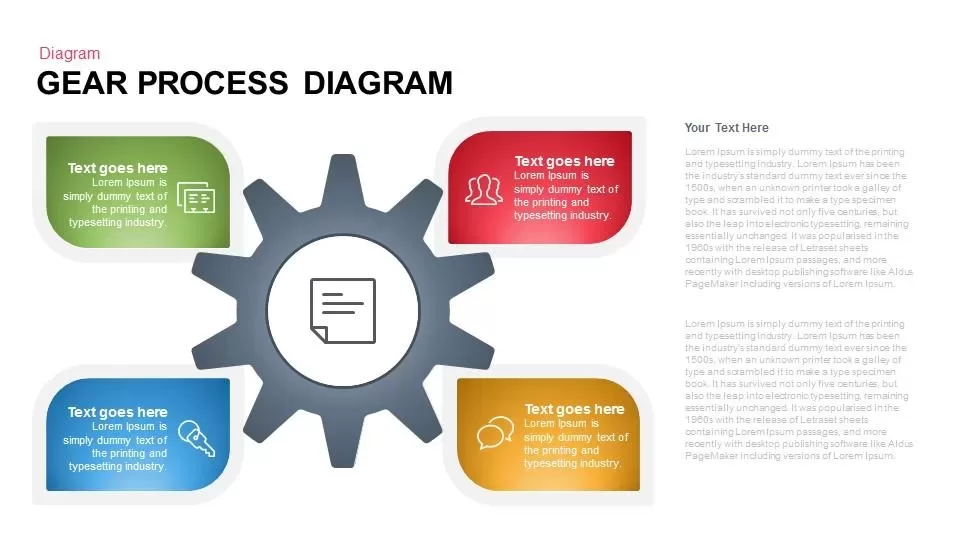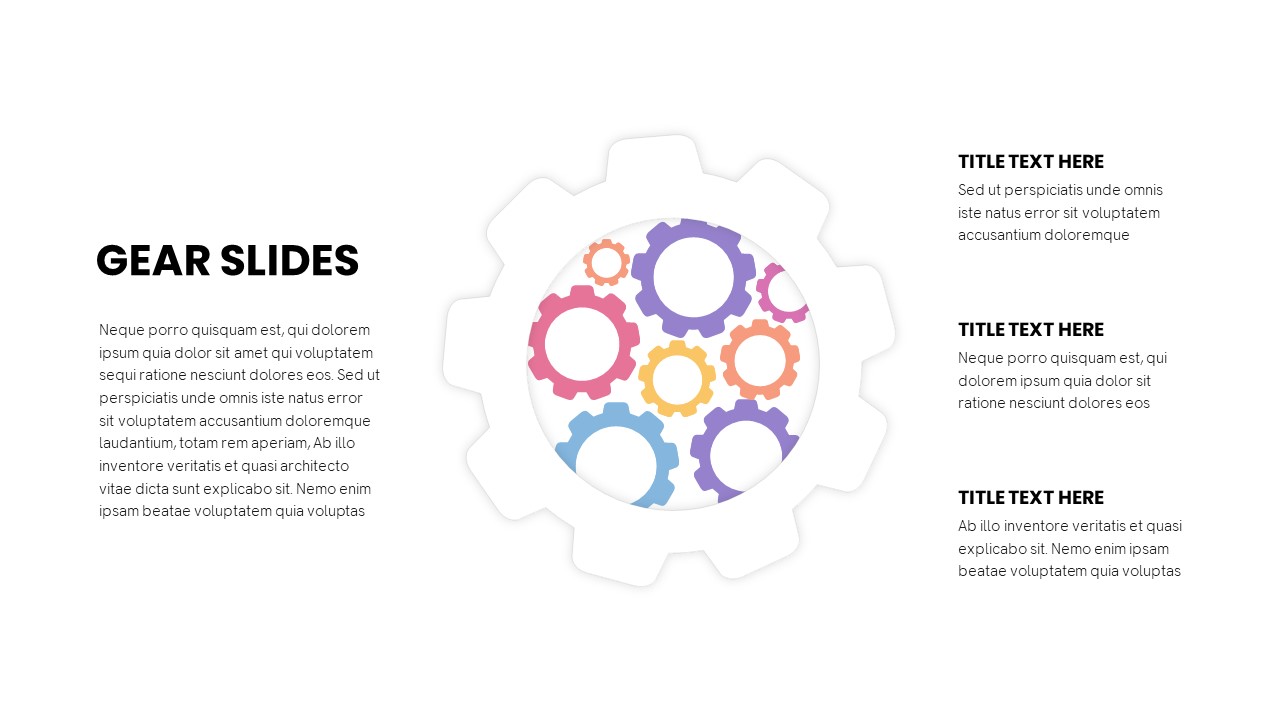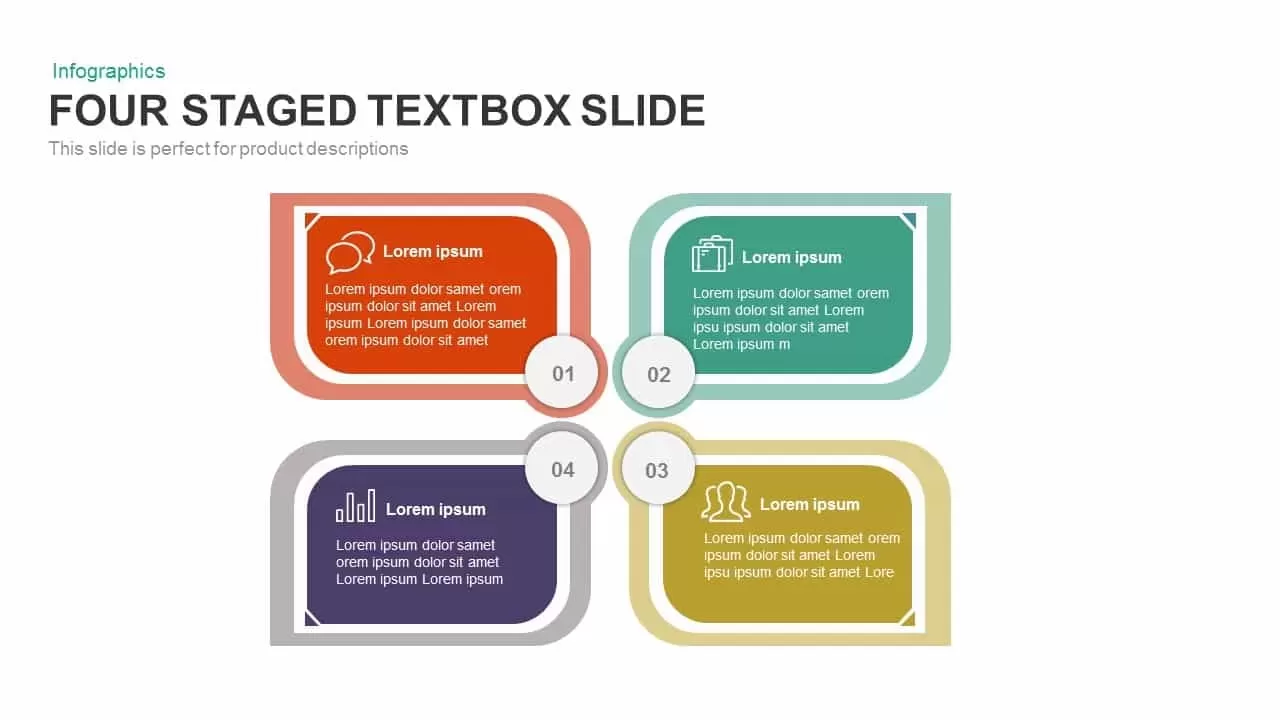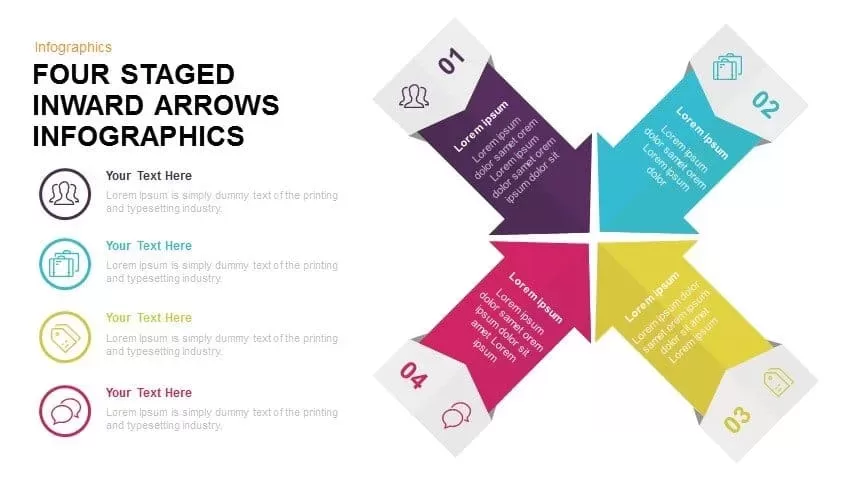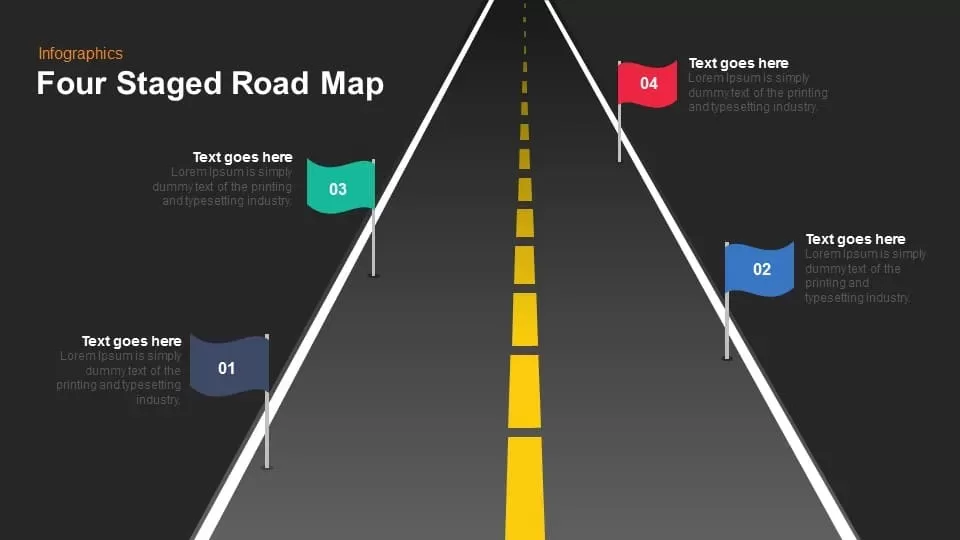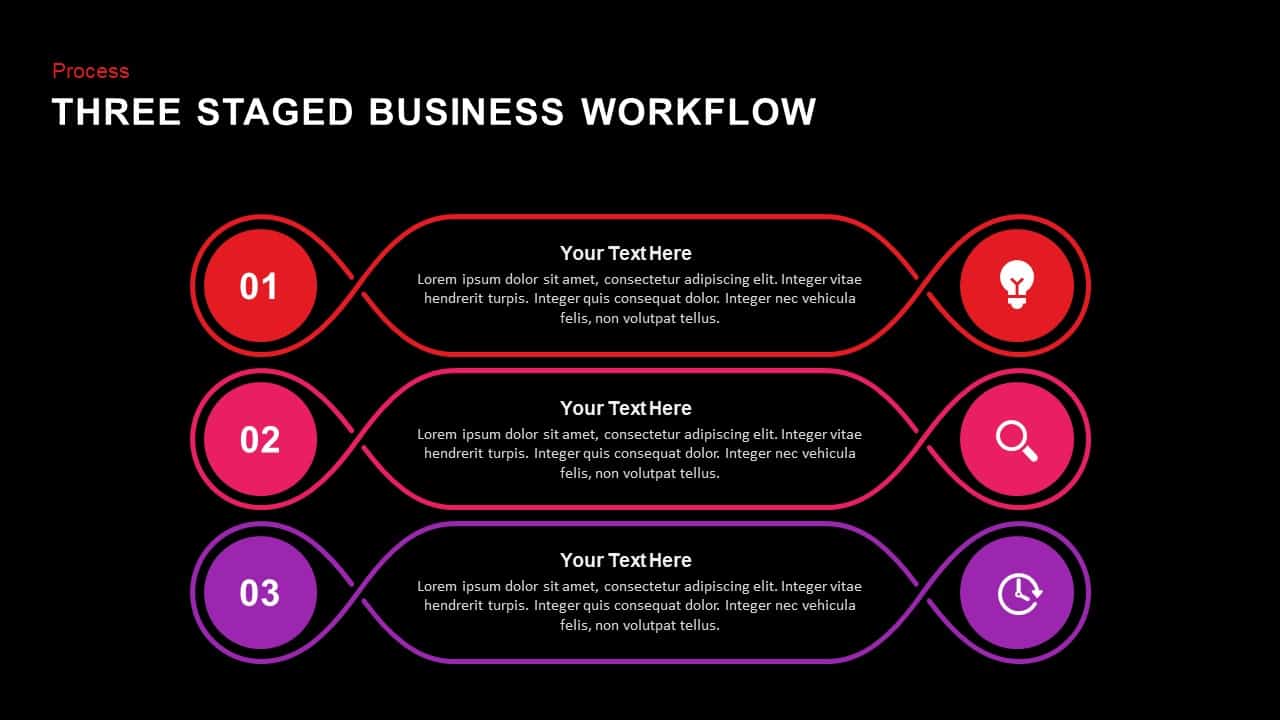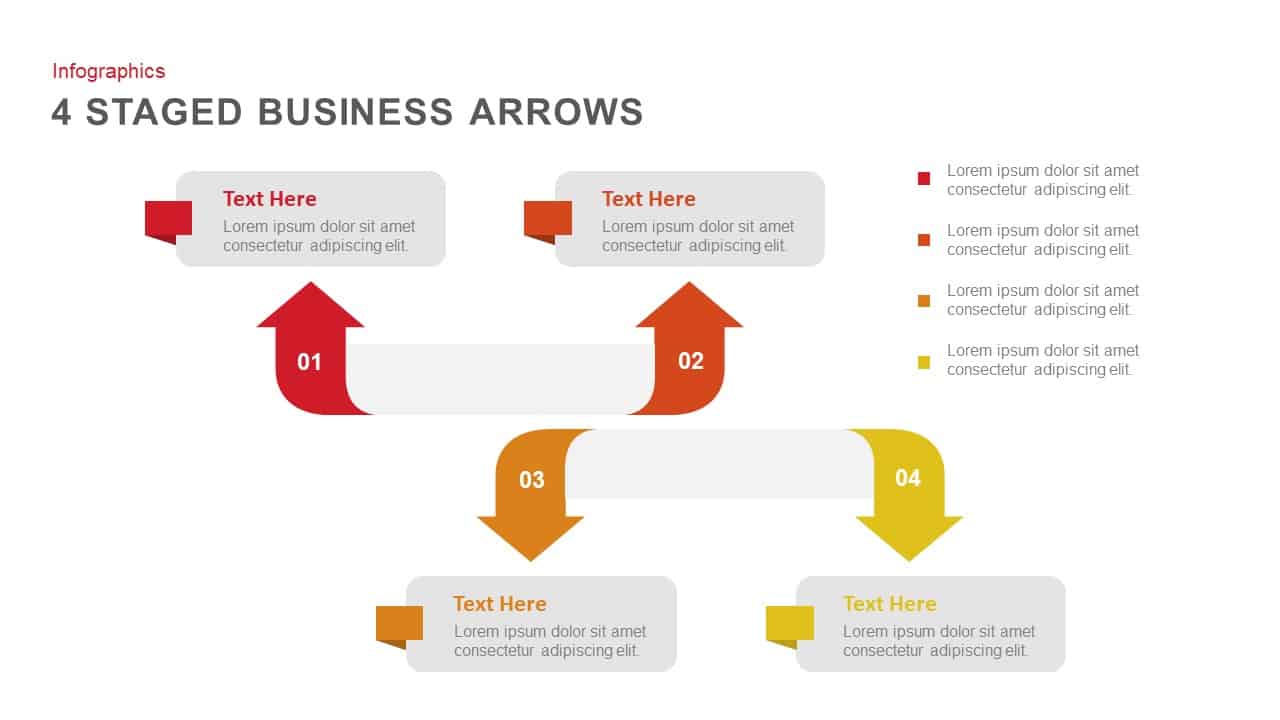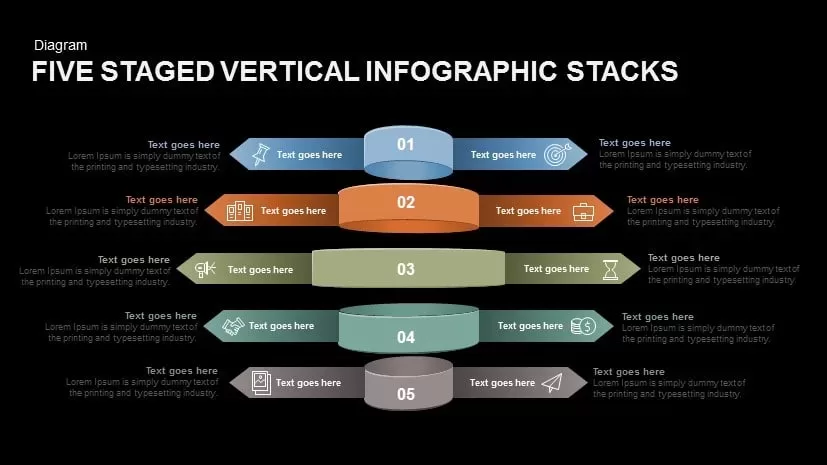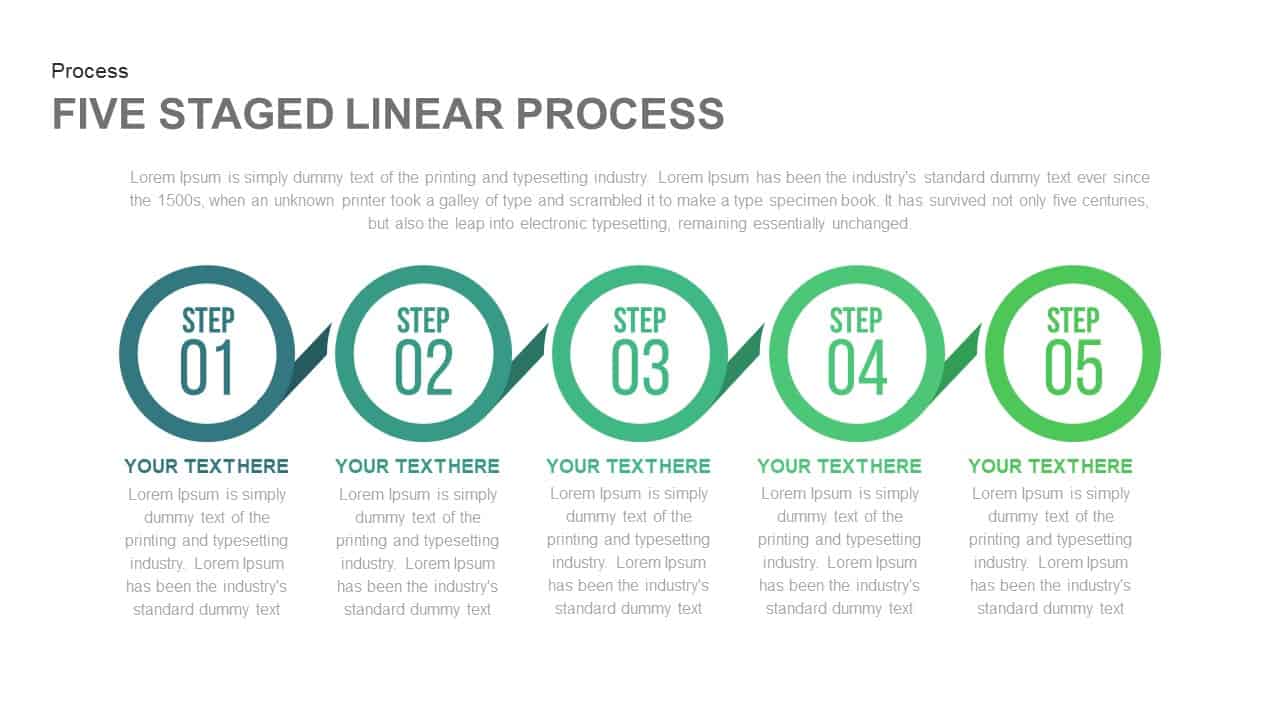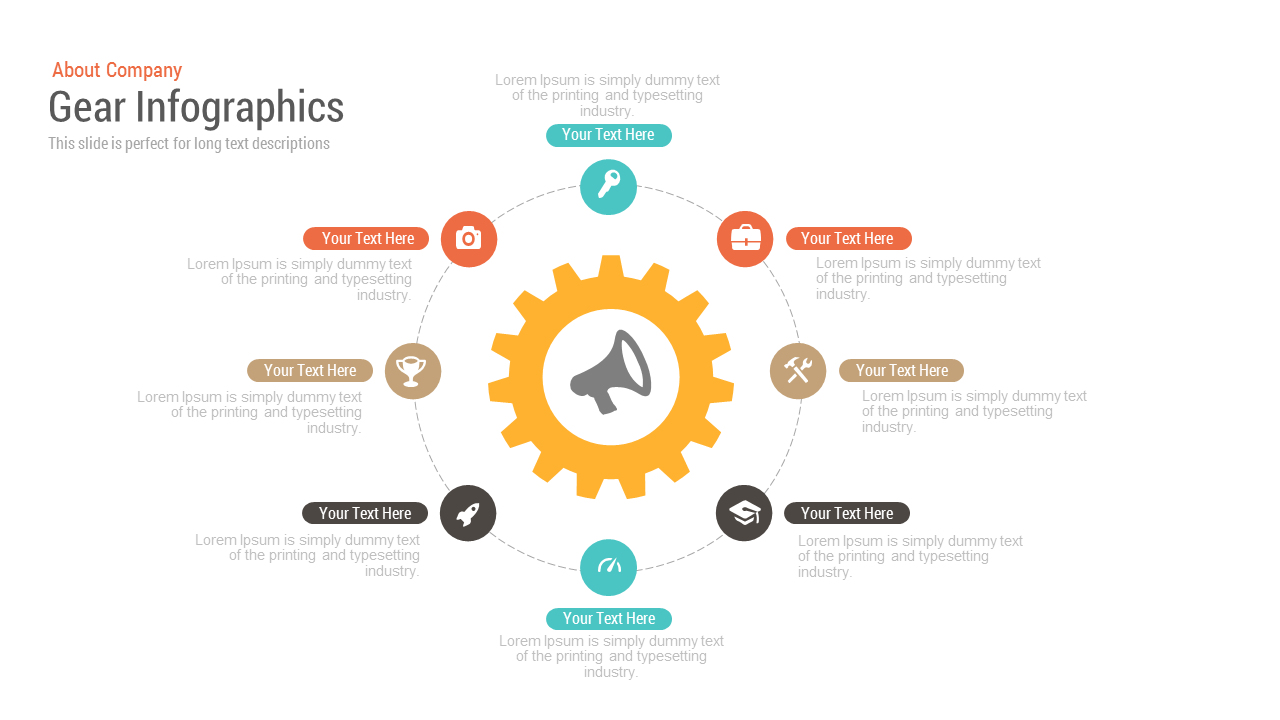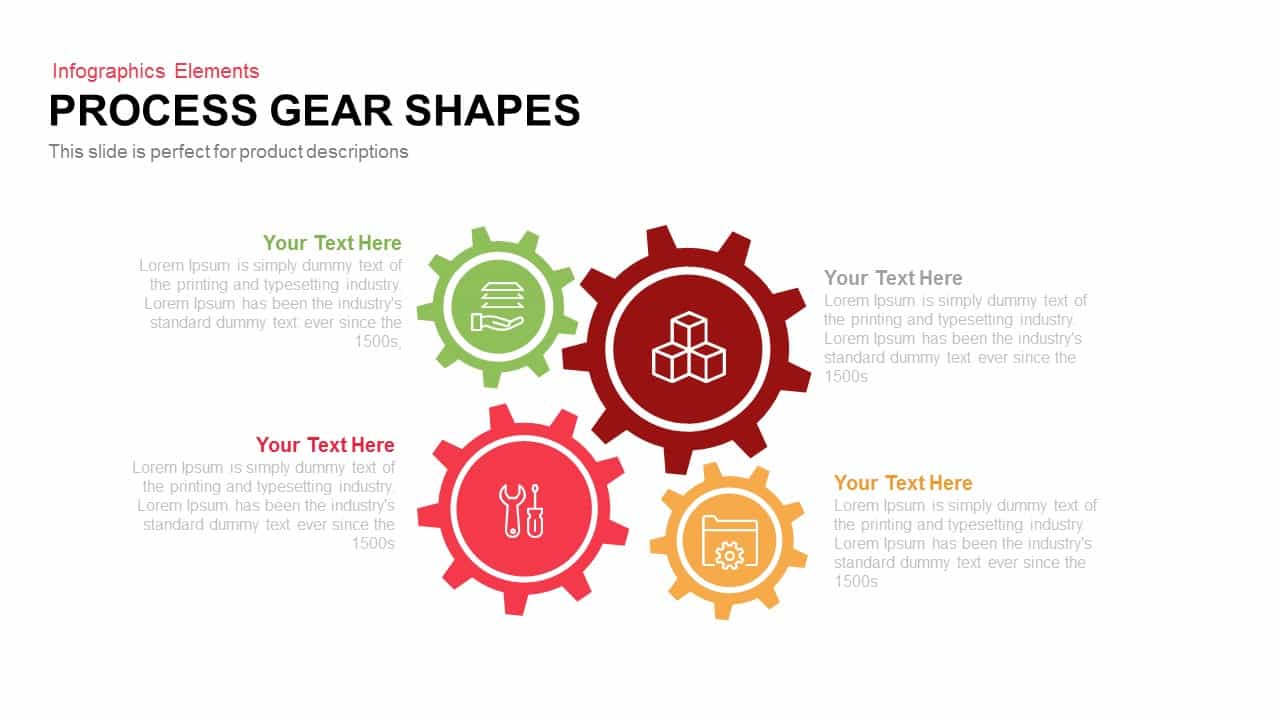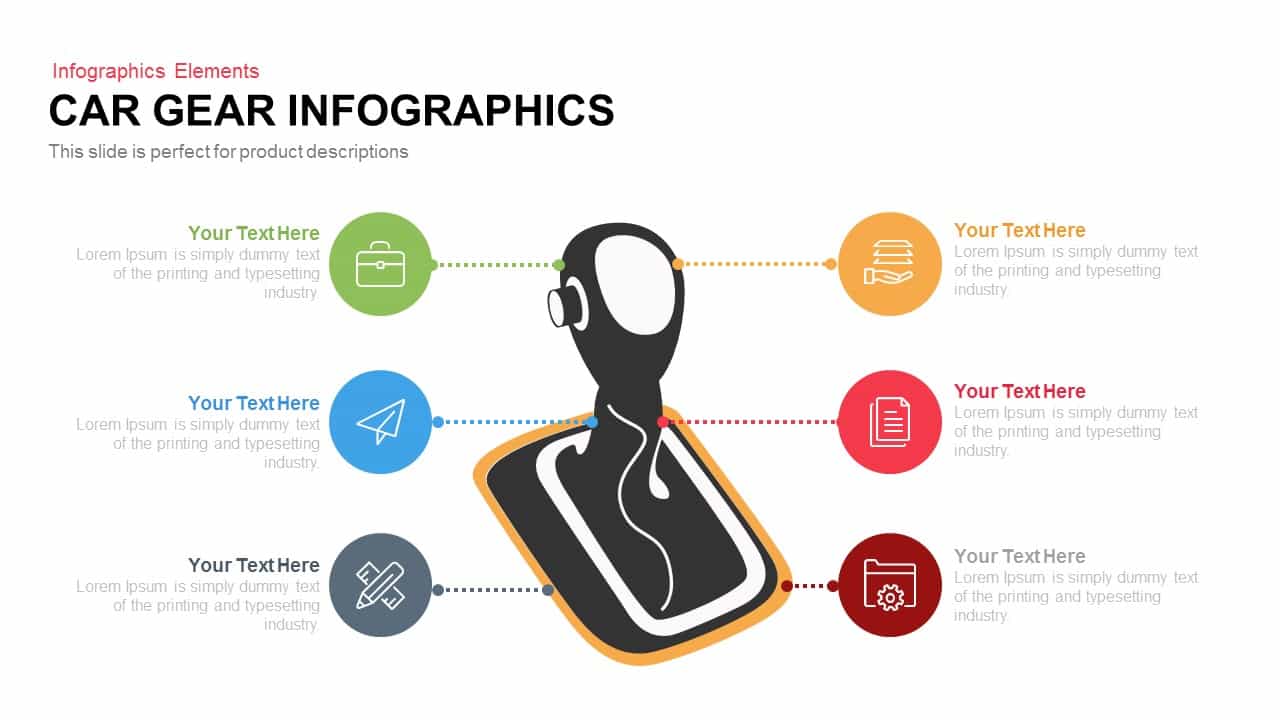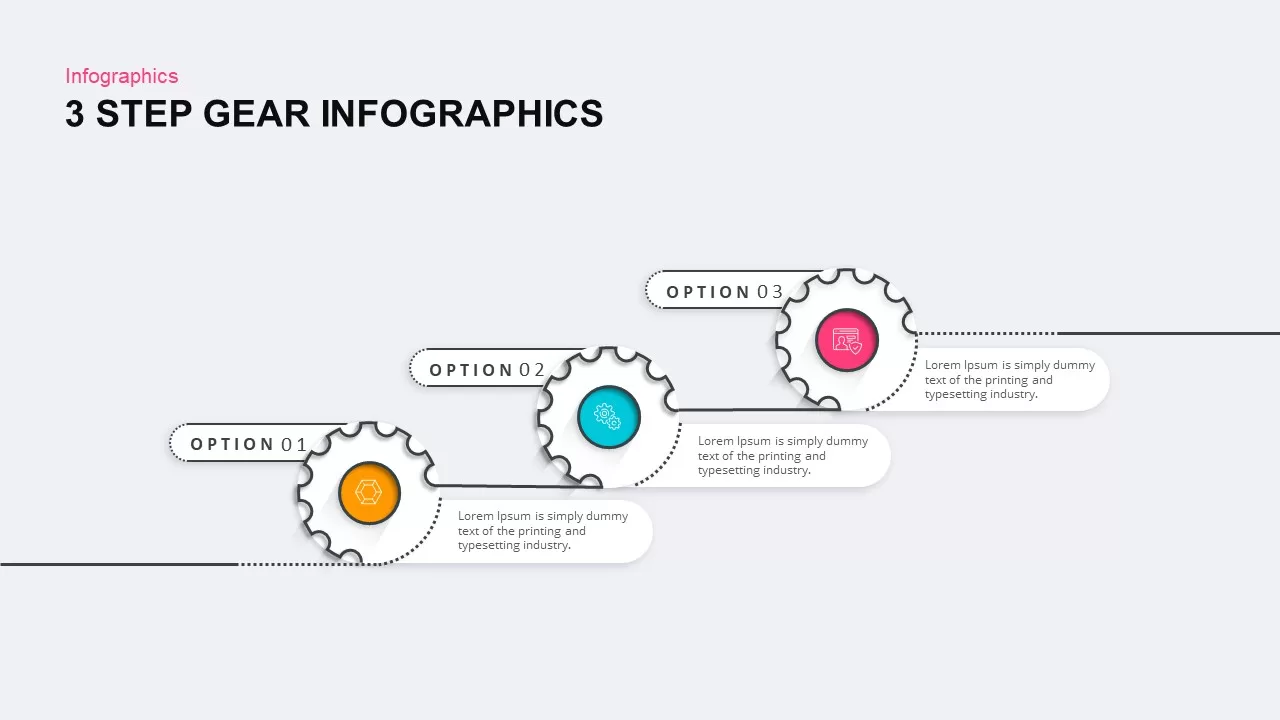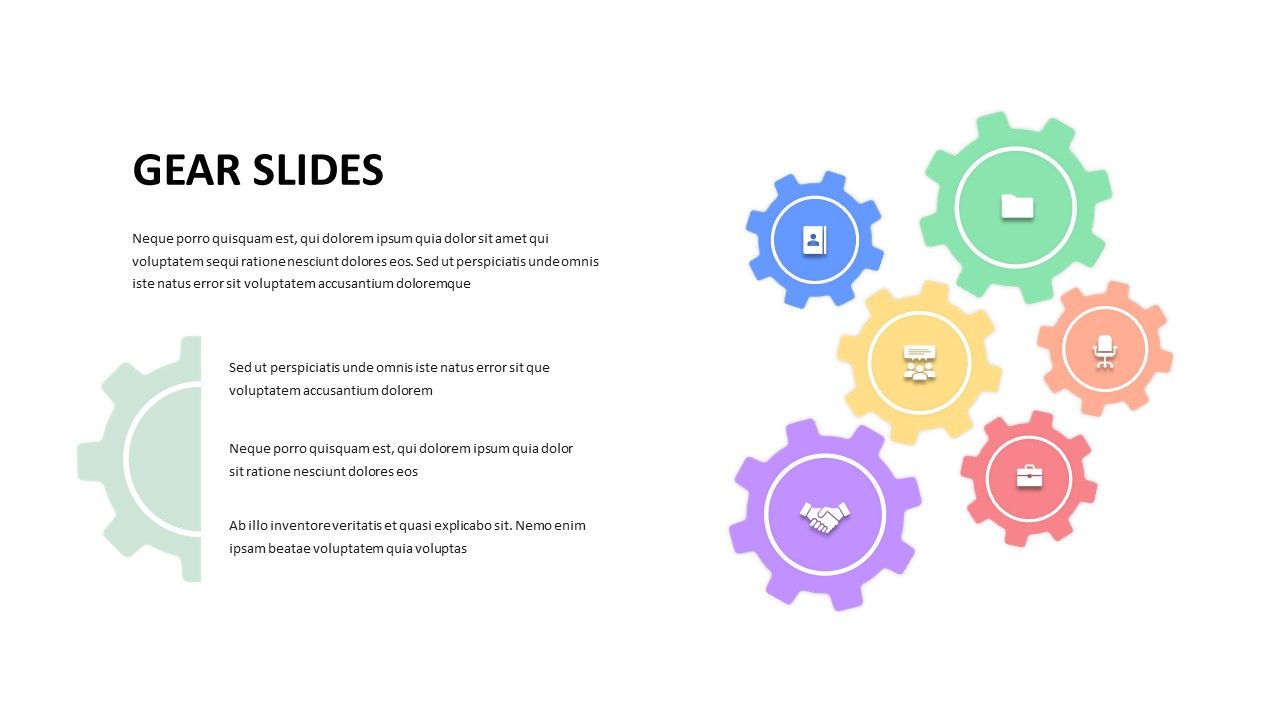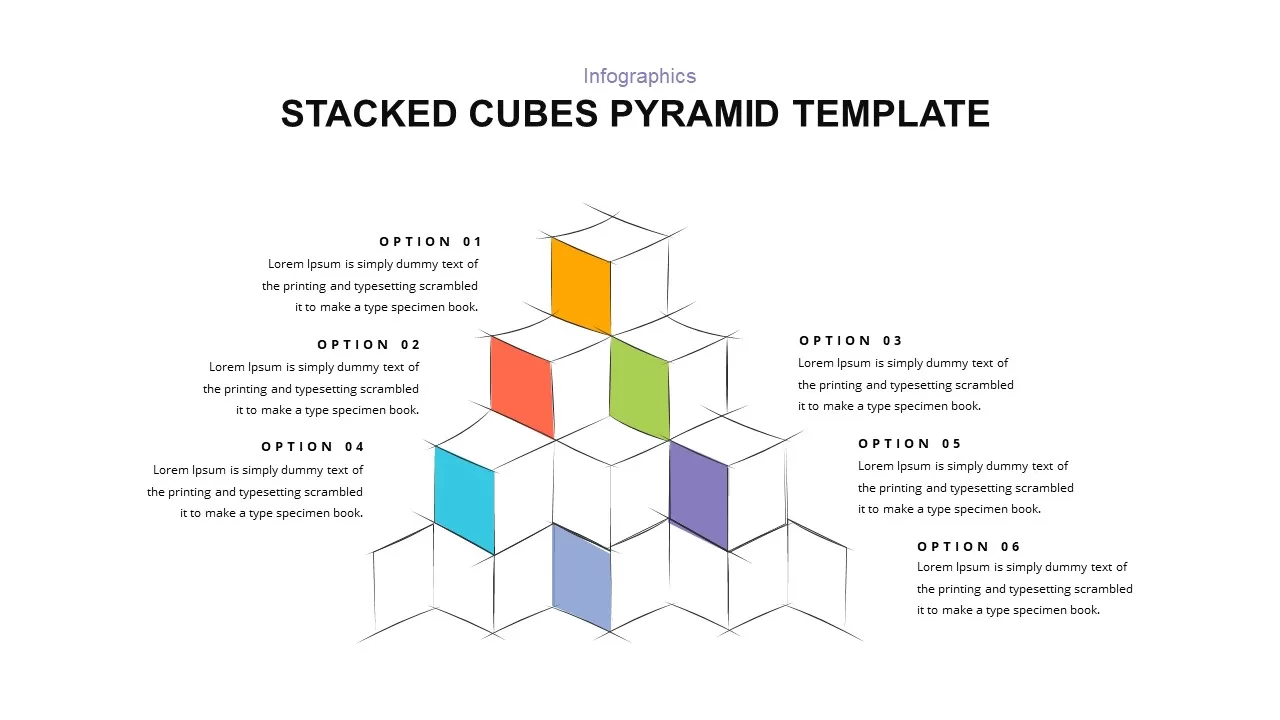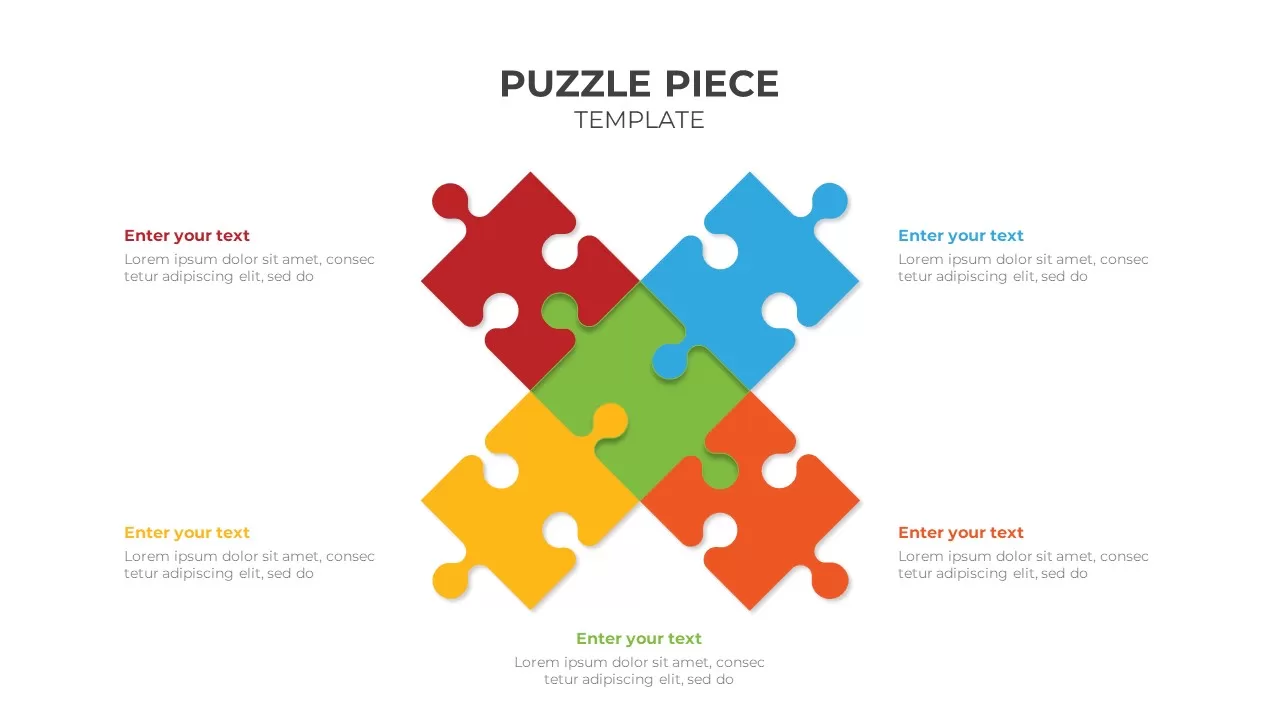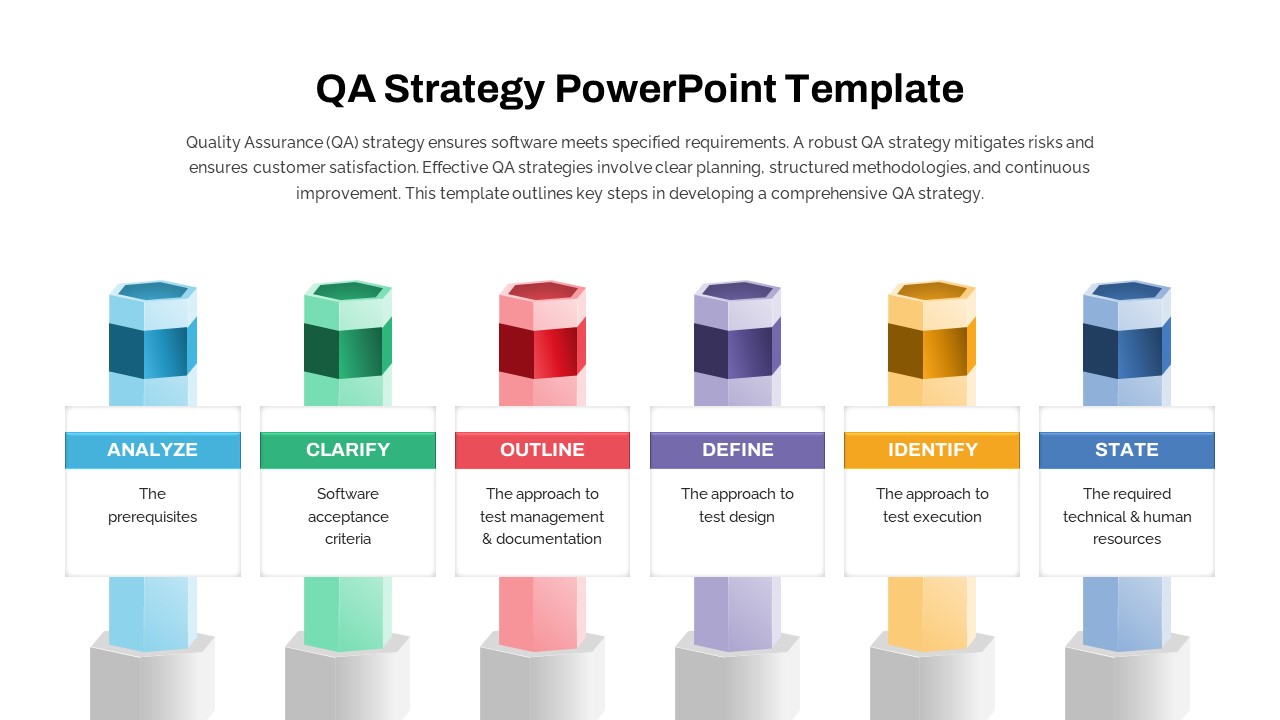Six-Staged Gear Diagram Framework Template for PowerPoint & Google Slides
Description
Leverage this modern six-stage gear diagram slide to visualize interlinked processes, operational workflows, and performance metrics with mechanical elegance and clarity. The design features a central hub for your core theme or KPI at its heart, surrounded by six colorful gear segments—labeled 01 through 06—each representing a distinct phase or milestone. Each gear segment includes a vector icon placeholder, a bold headline, and a concise text block for contextual details. Precision snap-to-grid alignment and optional drop shadows ensure a crisp, professional aesthetic, while the flat vector shapes allow for seamless resizing and color adjustments without loss of fidelity.
Built on master slides in both PowerPoint and Google Slides, every element is fully customizable: recolor gear segments to match your brand palette, swap icons from an embedded library of over 50 vector symbols, adjust segment sizes, or modify typography in seconds. Snap-to-grid guides and locked layout placeholders maintain consistent symmetry when duplicating, removing, or reordering segments. The modular framework supports expansion beyond six stages or contraction to highlight key insights, making it ideal for iterative reviews, strategic roadmaps, or operational dashboards.
Intuitive placeholders streamline content updates and facilitate collaborative editing, enabling distributed teams to refine presentations in real time. High-definition clarity across devices ensures your diagrams remain crisp in boardroom meetings, virtual workshops, or executive briefings. Use the central hub to anchor core objectives such as efficiency targets, growth initiatives, or innovation metrics, while leveraging the surrounding gears to illustrate supporting strategies and action plans. This gear diagram also incorporates optional data callouts and percentage markers to visualize performance variances, budget allocations, or project progress. With its balanced layout and modern visual metaphor, this slide transforms complex, multi-phase narratives into a coherent, data-driven story that engages stakeholders and drives strategic alignment.
Who is it for
Process consultants, project managers, operations leads, and business analysts will benefit from this slide when mapping multi-phase workflows, strategic roadmaps, or continuous improvement cycles in executive presentations and stakeholder workshops.
Other Uses
Beyond process visualization, repurpose this gear diagram for performance dashboards, KPI tracking, product development cycles, risk-management workflows, or change management reviews. Customize segments to highlight departmental functions, budget allocations, or training modules.
Login to download this file