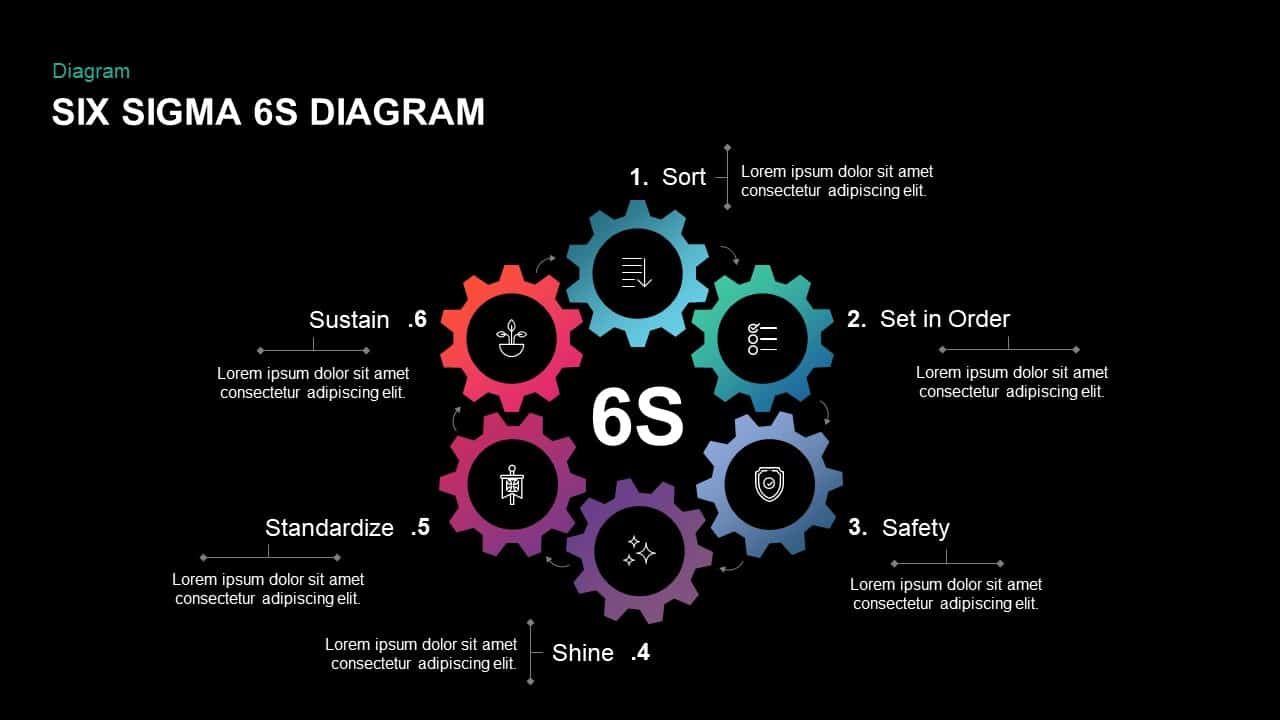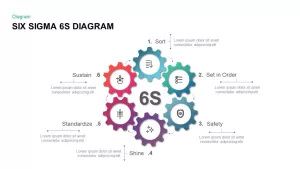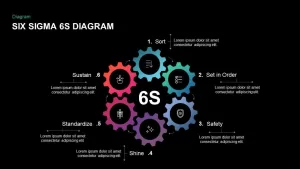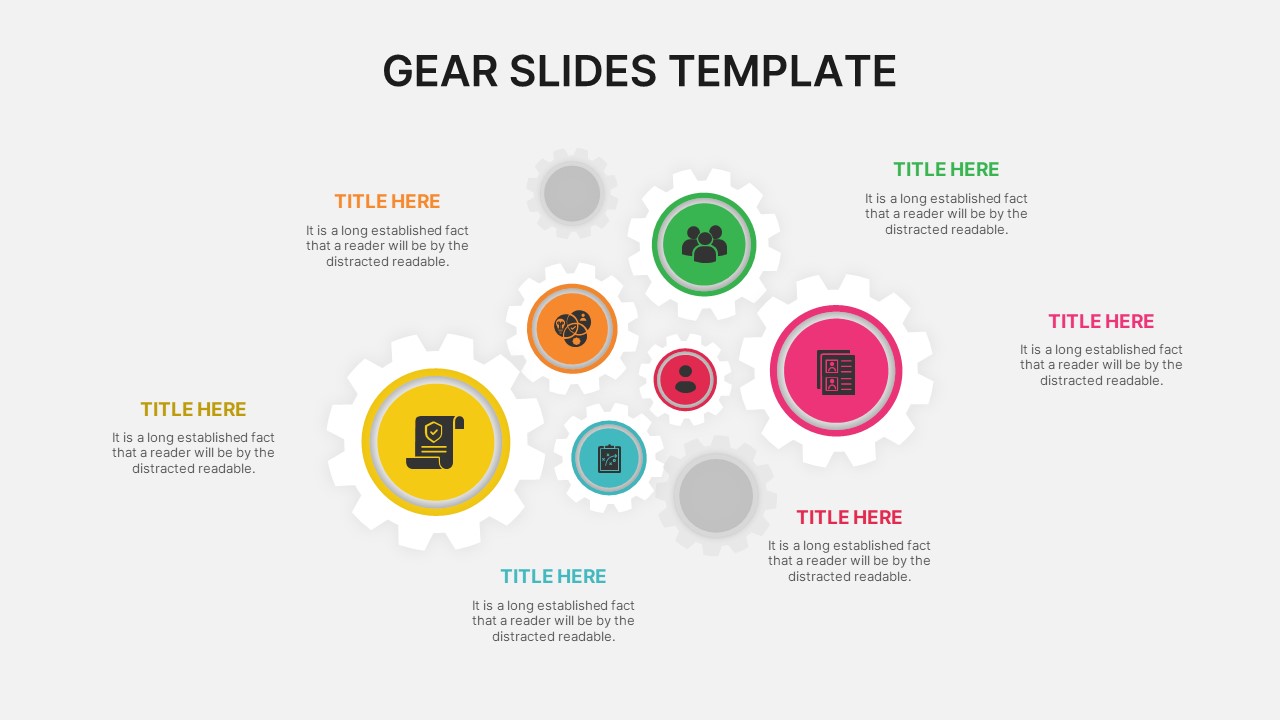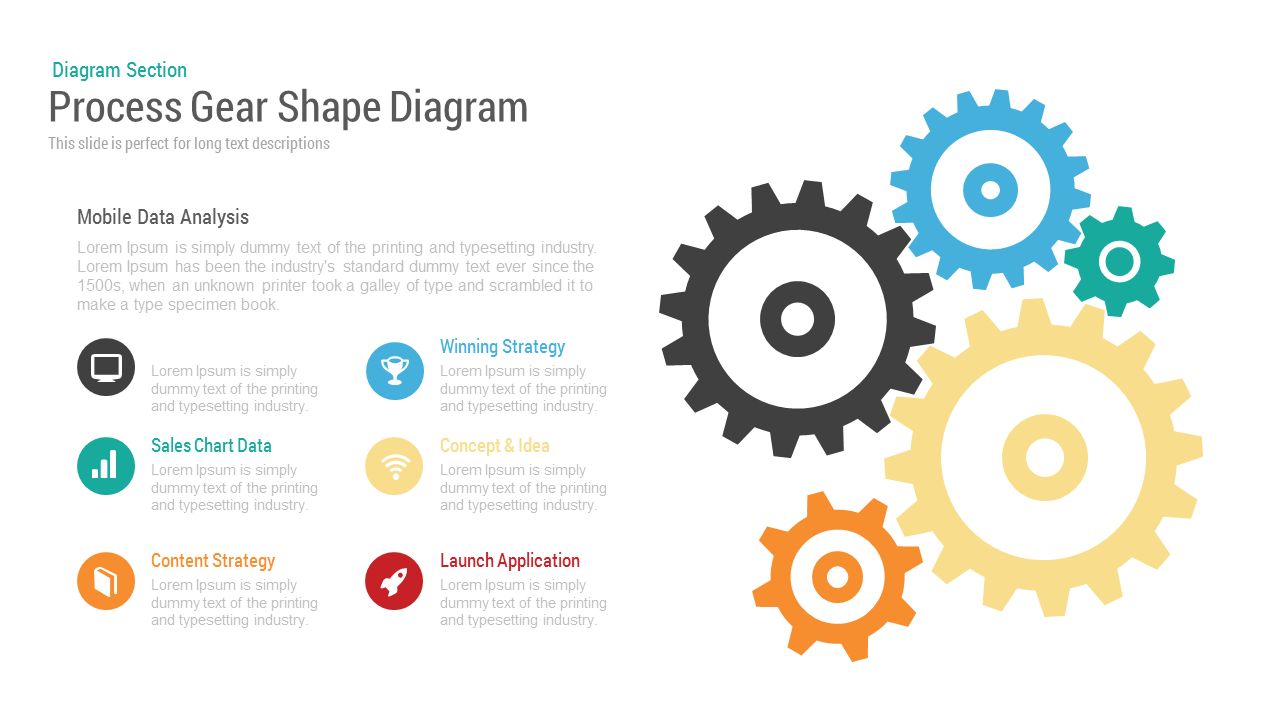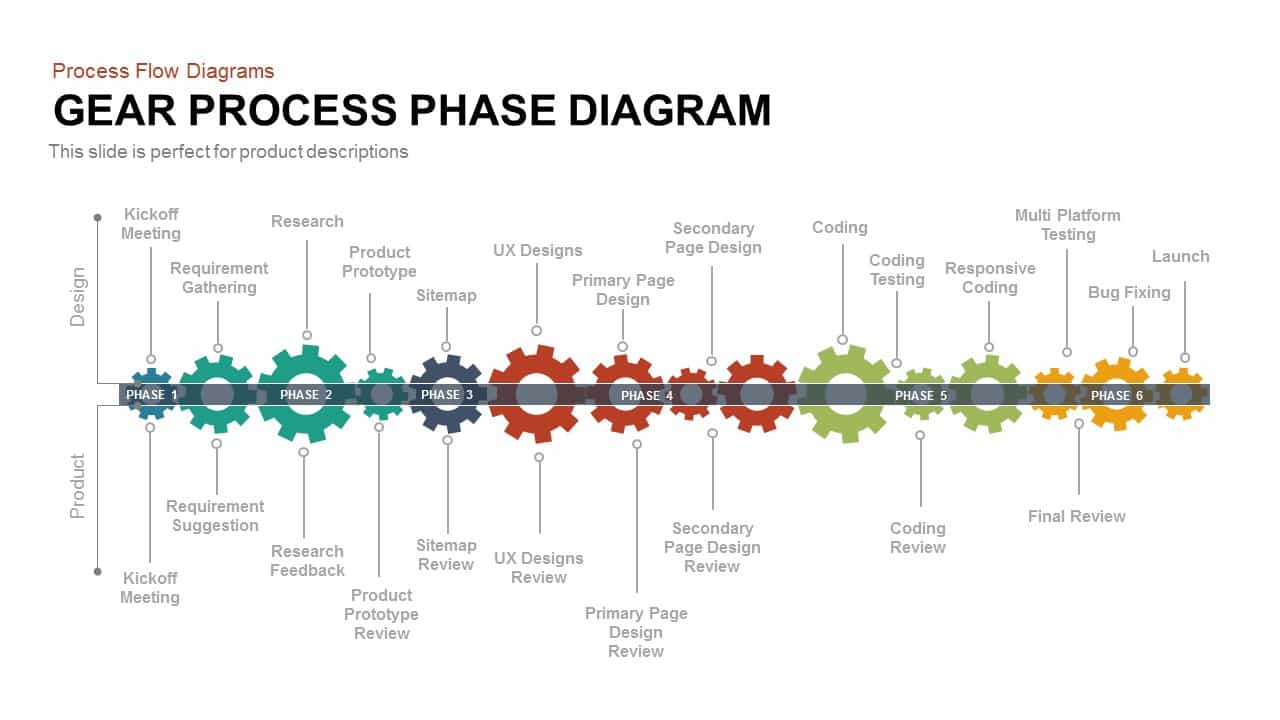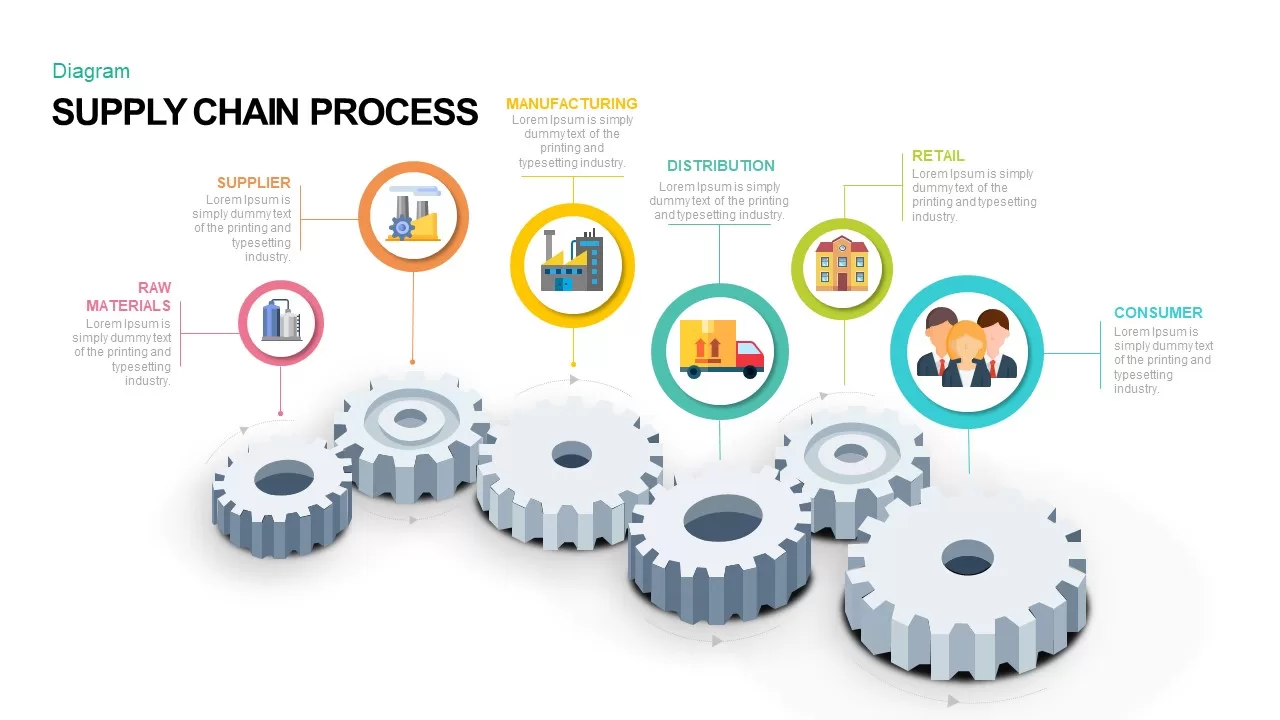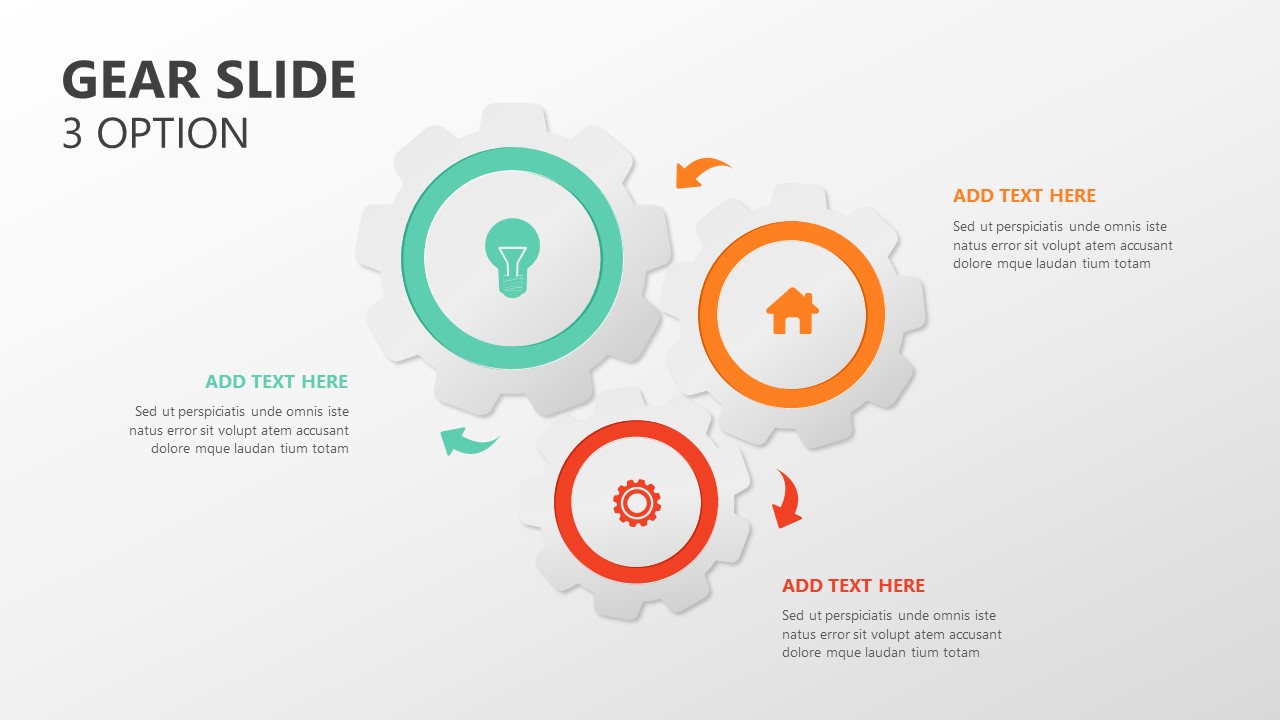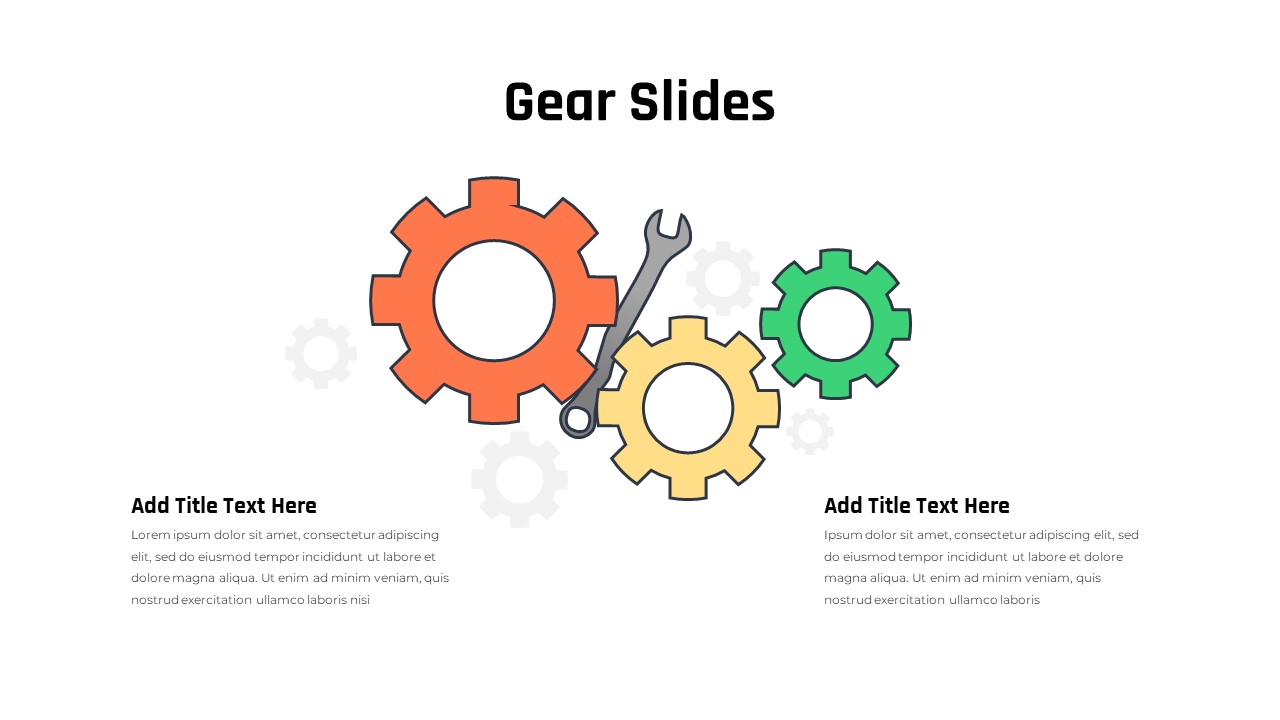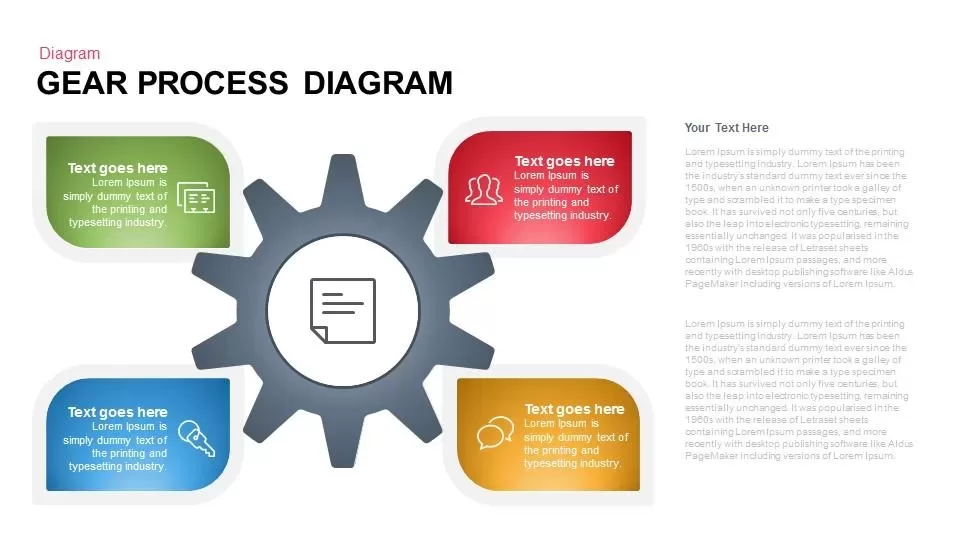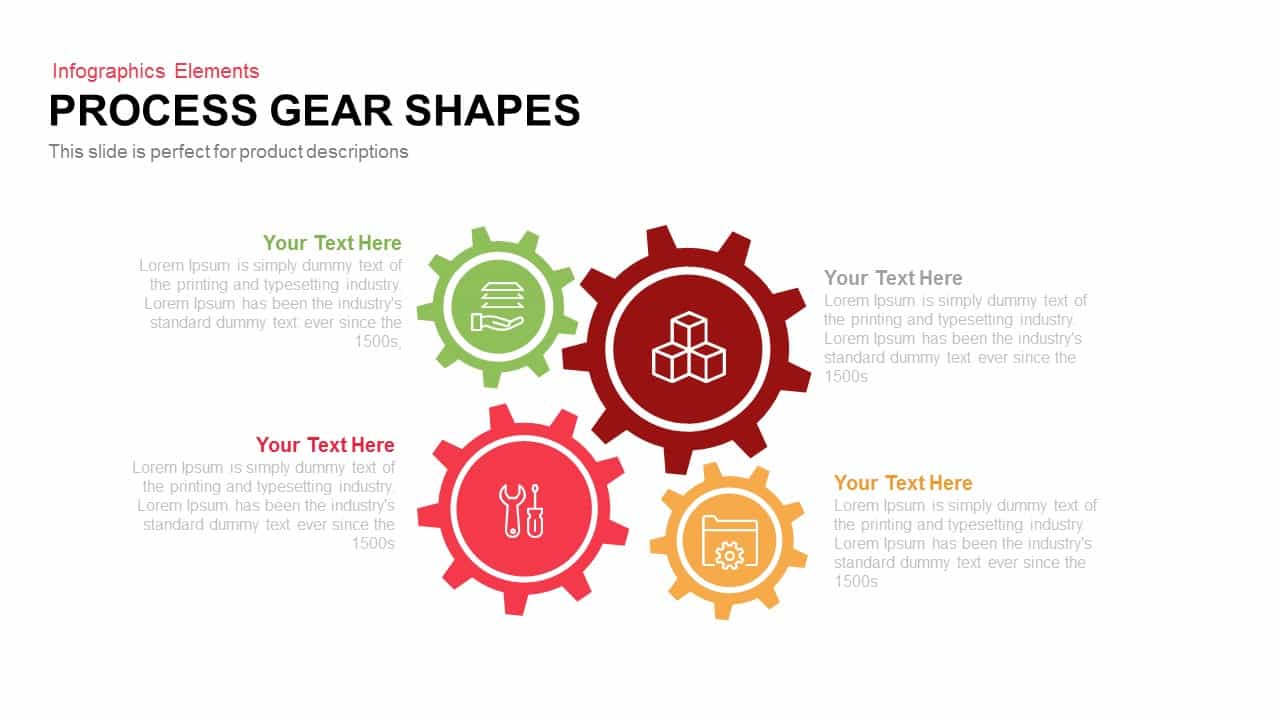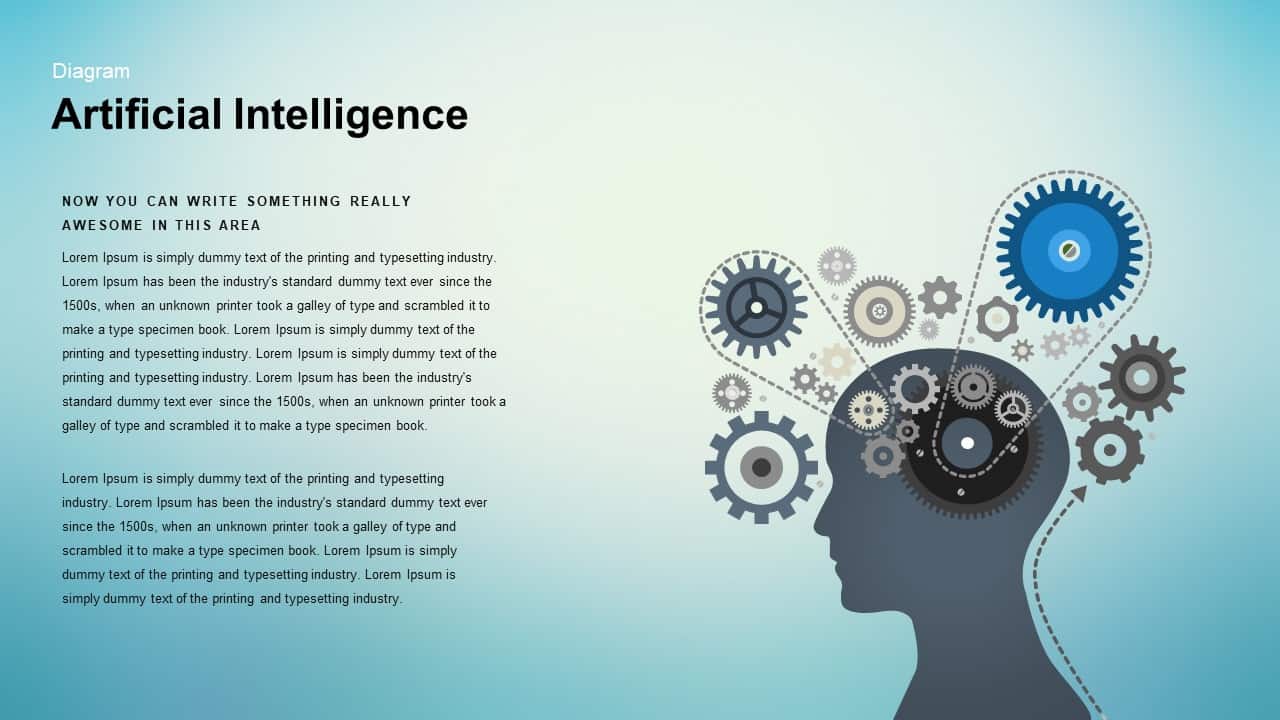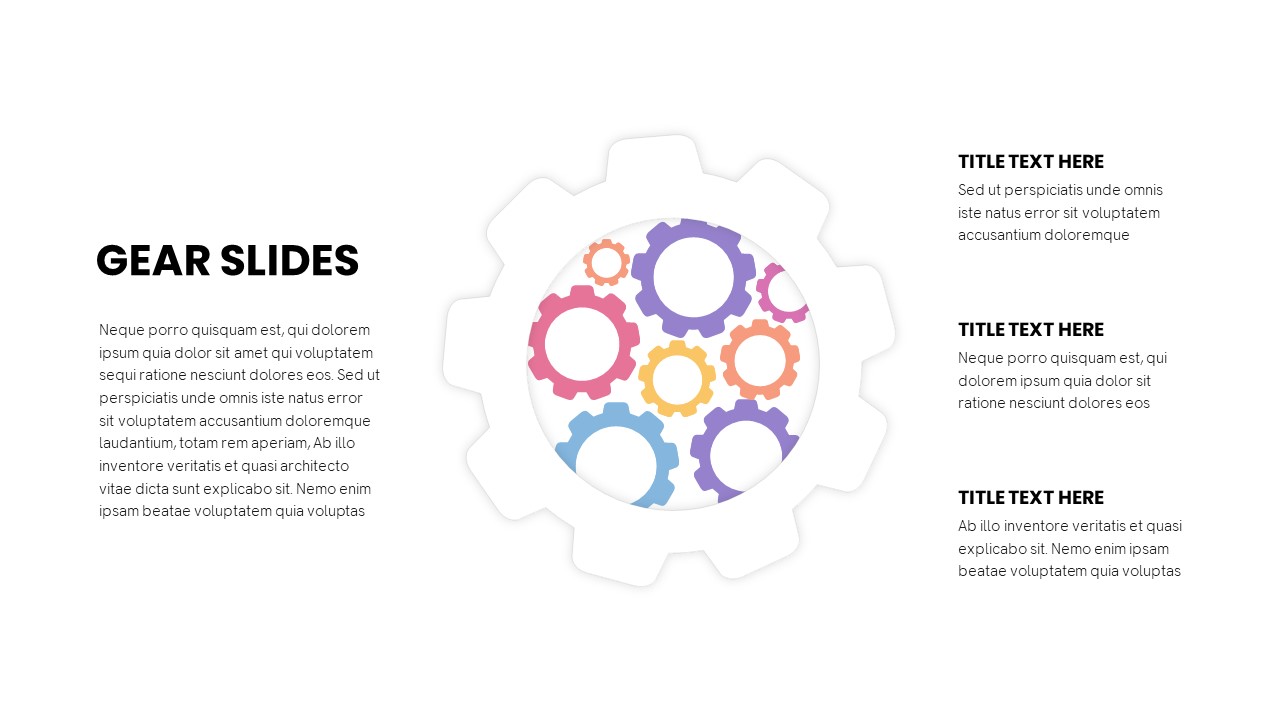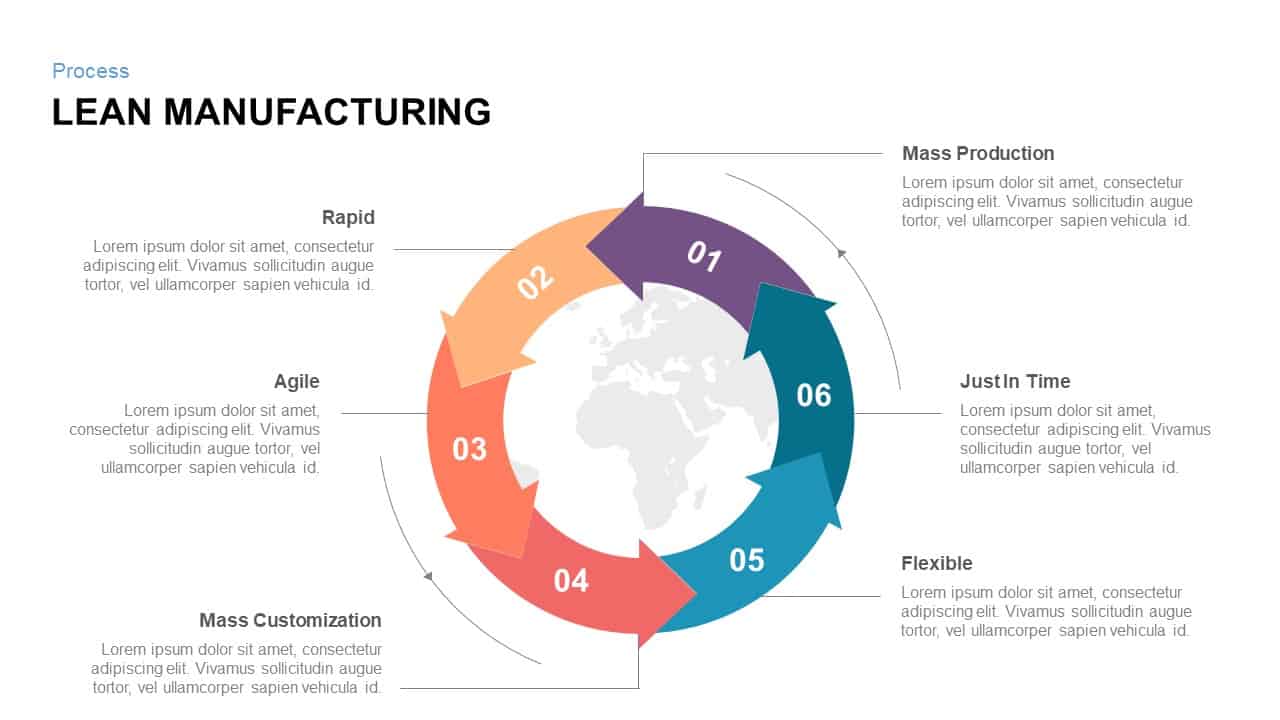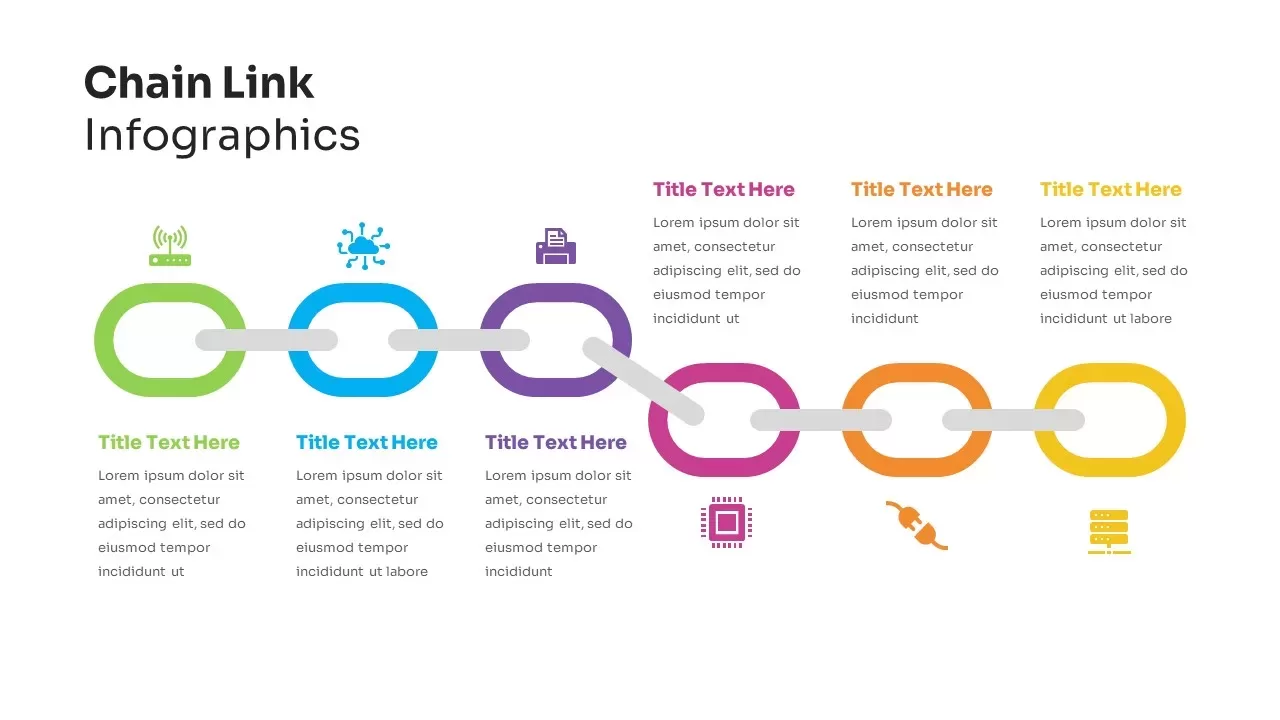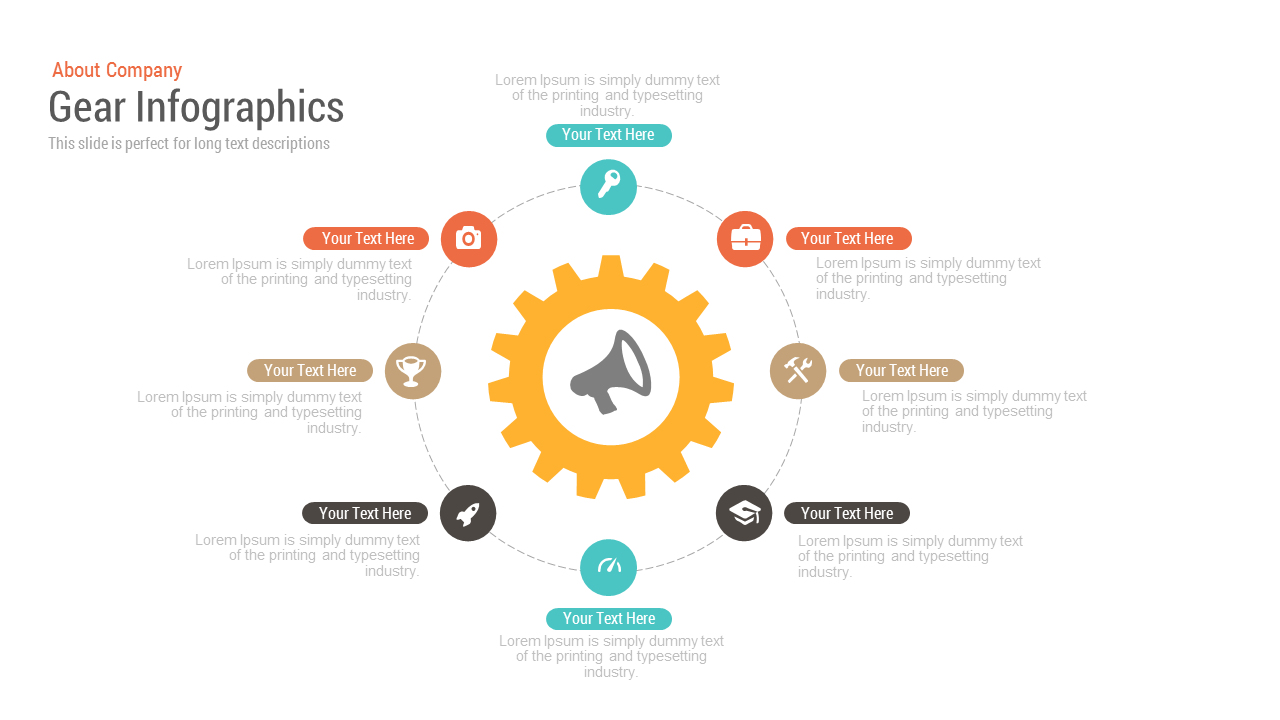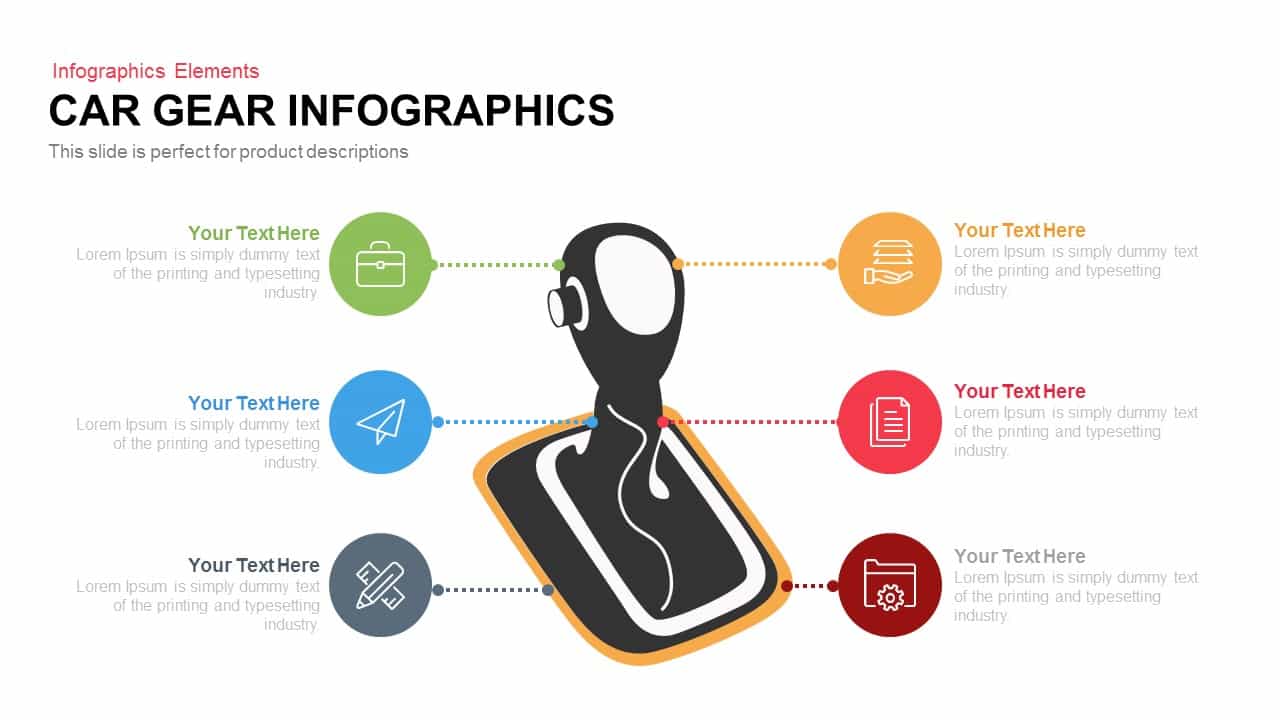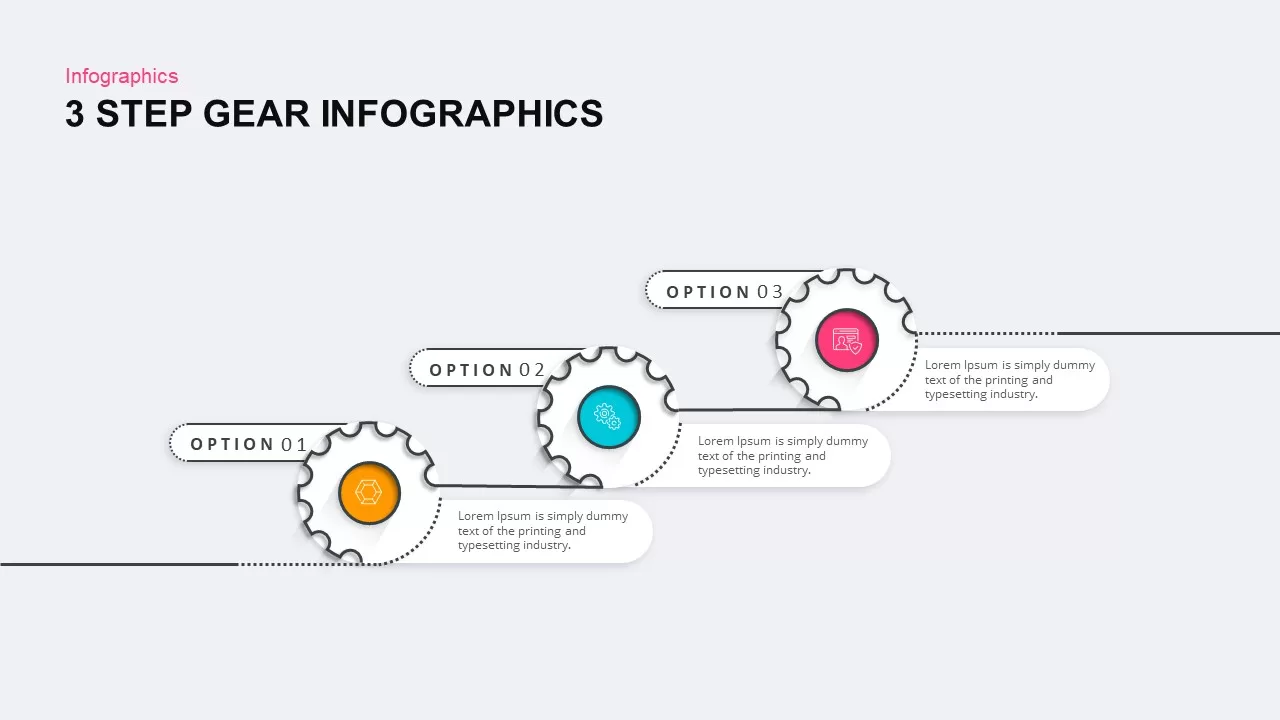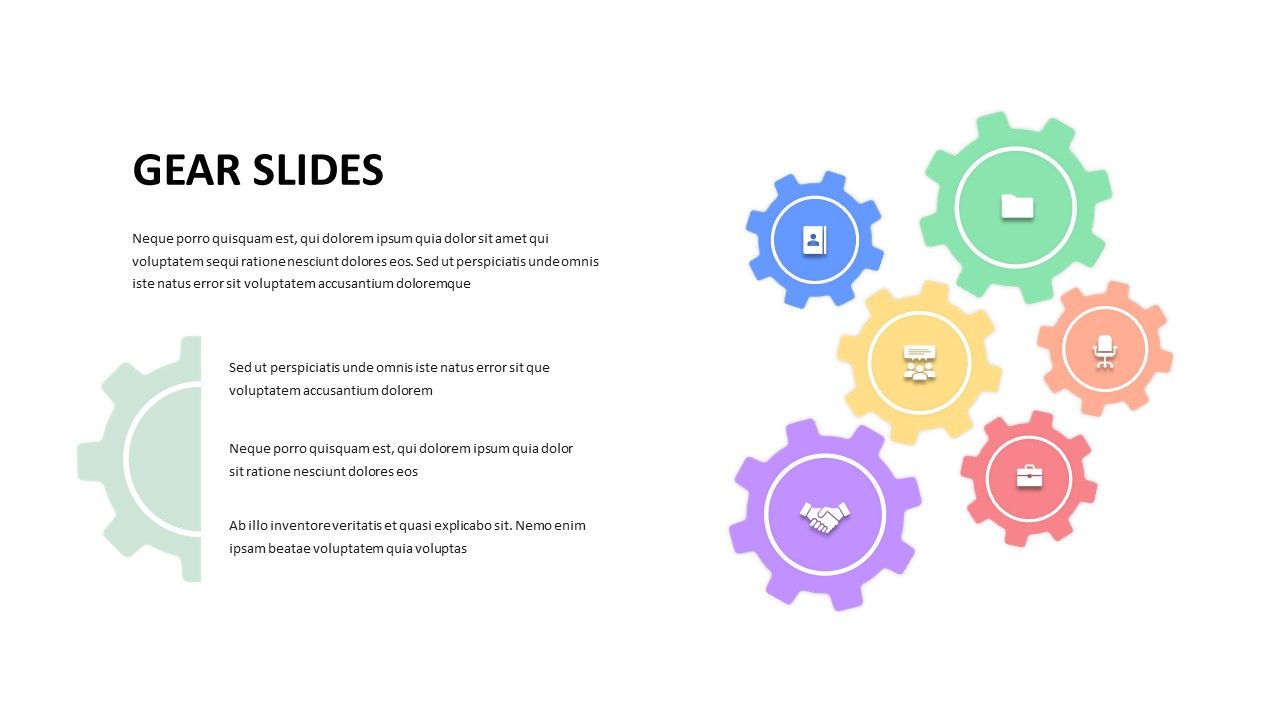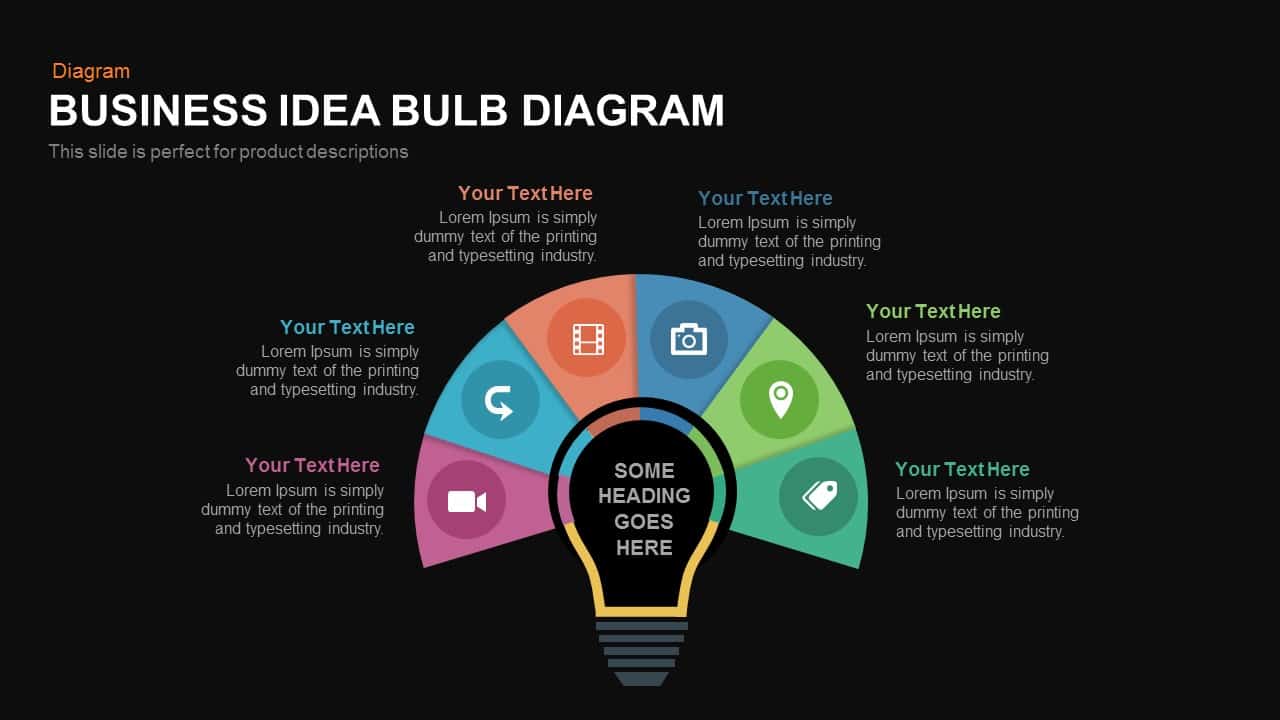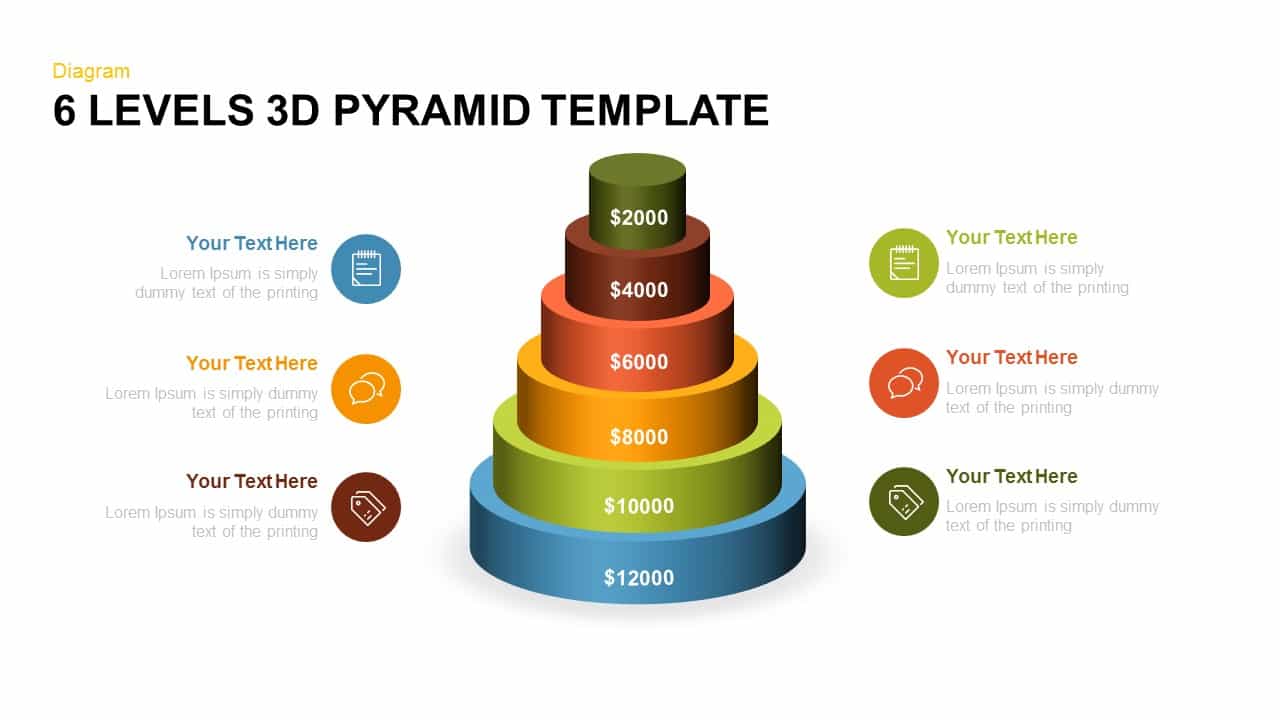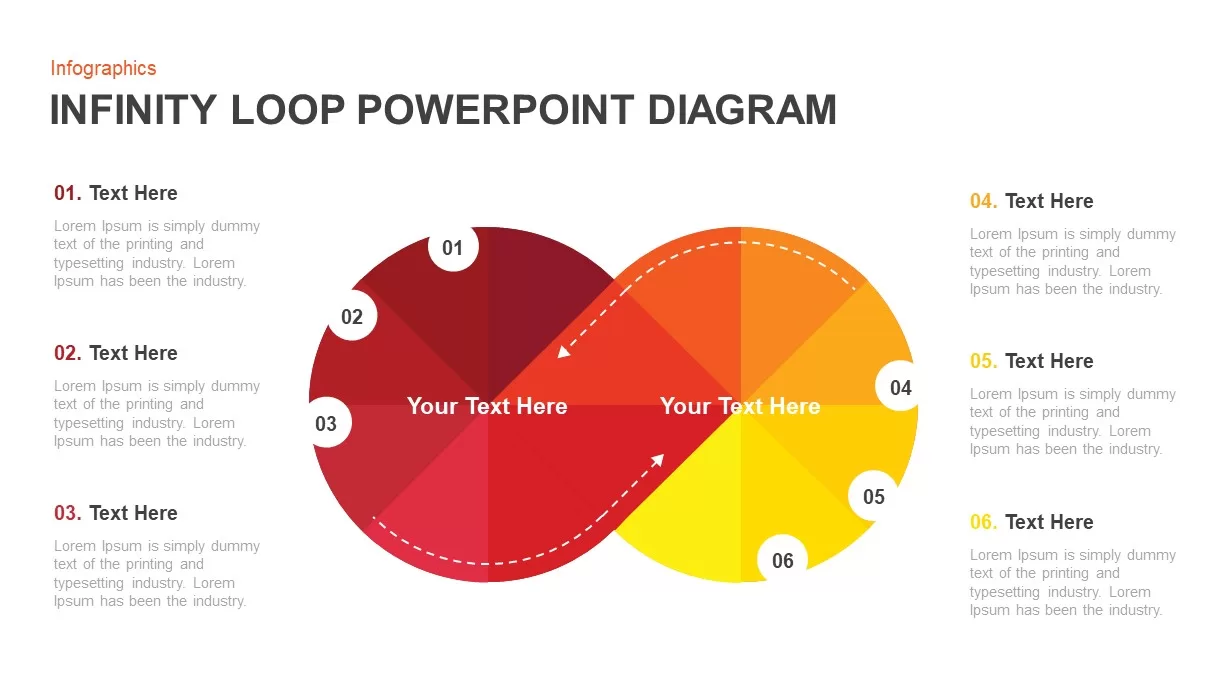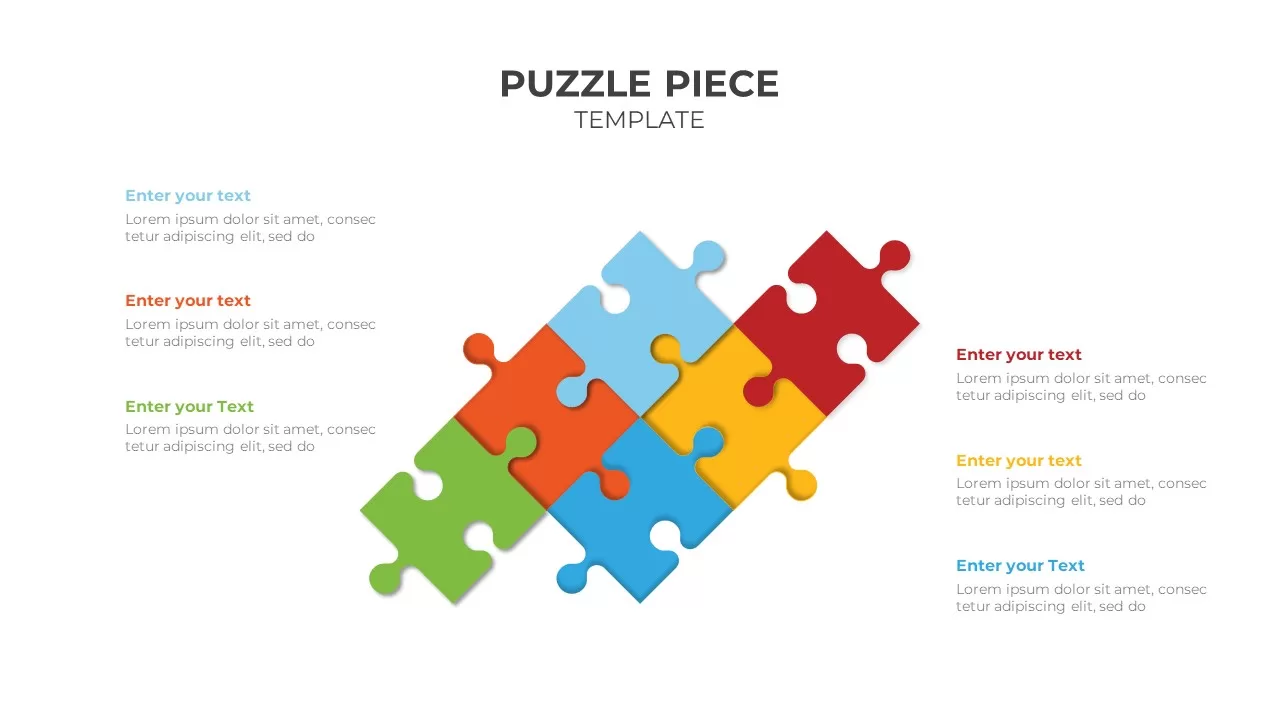Six Sigma Gear Process Diagram Template for PowerPoint & Google Slides
Description
Visualize the Six Sigma 6S methodology with this striking gear-based process diagram, designed to map Sort, Set in Order, Safety, Shine, Standardize, and Sustain in a continuous improvement cycle. Six gradient-filled gears arranged in a circular layout drive home the concept of interlinked steps, while clean white icon placeholders and subtle connector arrows guide viewers through each phase. Built on master slides for both PowerPoint and Google Slides, every element is fully editable and vector-based—swap icons, adjust gear colors, or reposition text callouts in seconds without any loss of quality.
Leverage intuitive text placeholders to add step descriptions and best-practice notes, with automatic text-box resizing for consistent formatting. Apply entrance animations on each gear to introduce the 6S framework sequentially, ensuring audience attention stays focused on your narrative. High-resolution vectors guarantee crisp rendering on large-format screens, printed handouts, or PDF exports, making this template an ideal asset for boardroom presentations, training workshops, and stakeholder briefings.
Who is it for
Process engineers, quality managers, and continuous-improvement consultants will find this slide indispensable for mapping Six Sigma 6S workflows. Project managers, Lean practitioners, and operational leaders can also leverage the gear diagram to align teams on best practices and performance benchmarks.
Other Uses
Beyond Six Sigma, repurpose this gear-cycle layout to illustrate RACI models, DevOps toolchains, or product-development stages. Customize icons and labels to showcase departmental handoffs, machinery workflows, or cyclical audit processes—making it a versatile asset for any process-oriented presentation.
Login to download this file