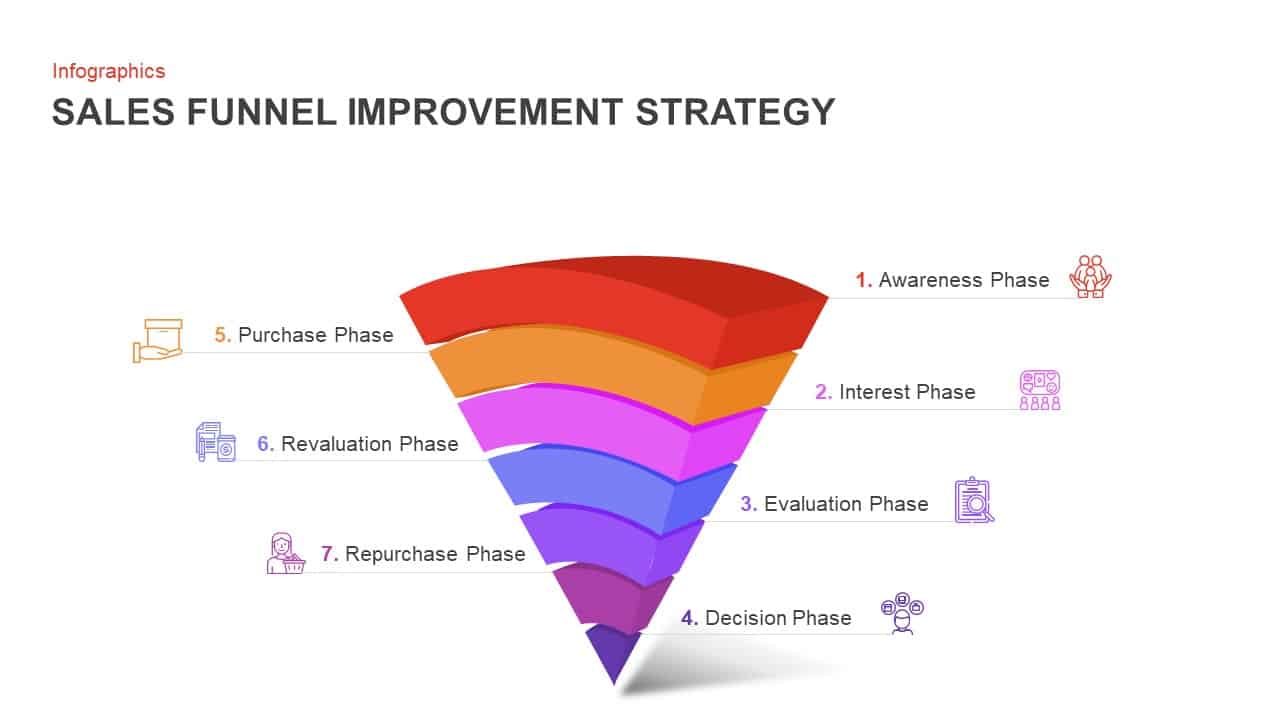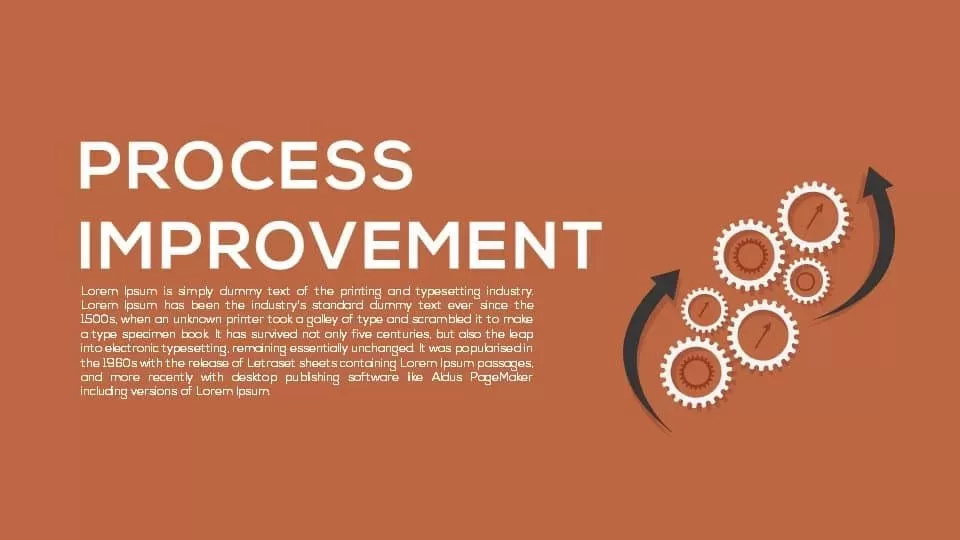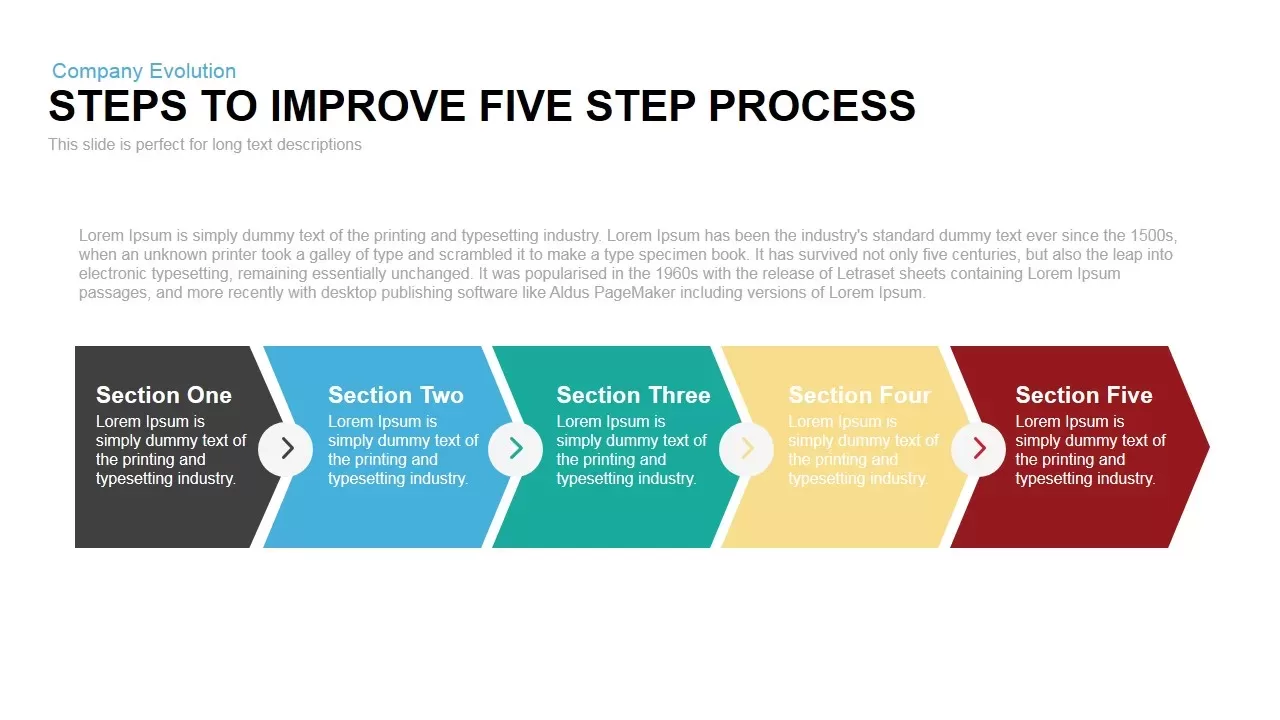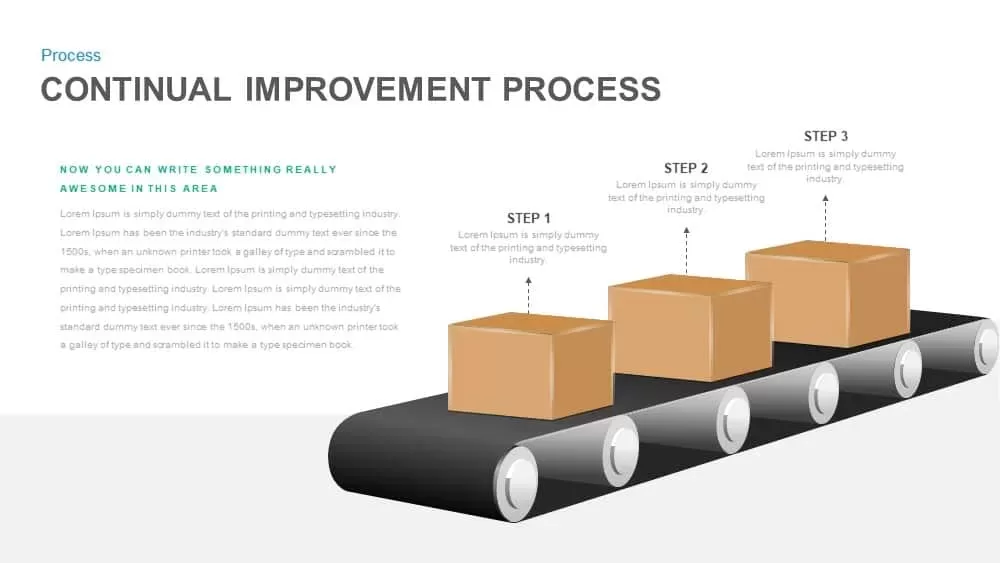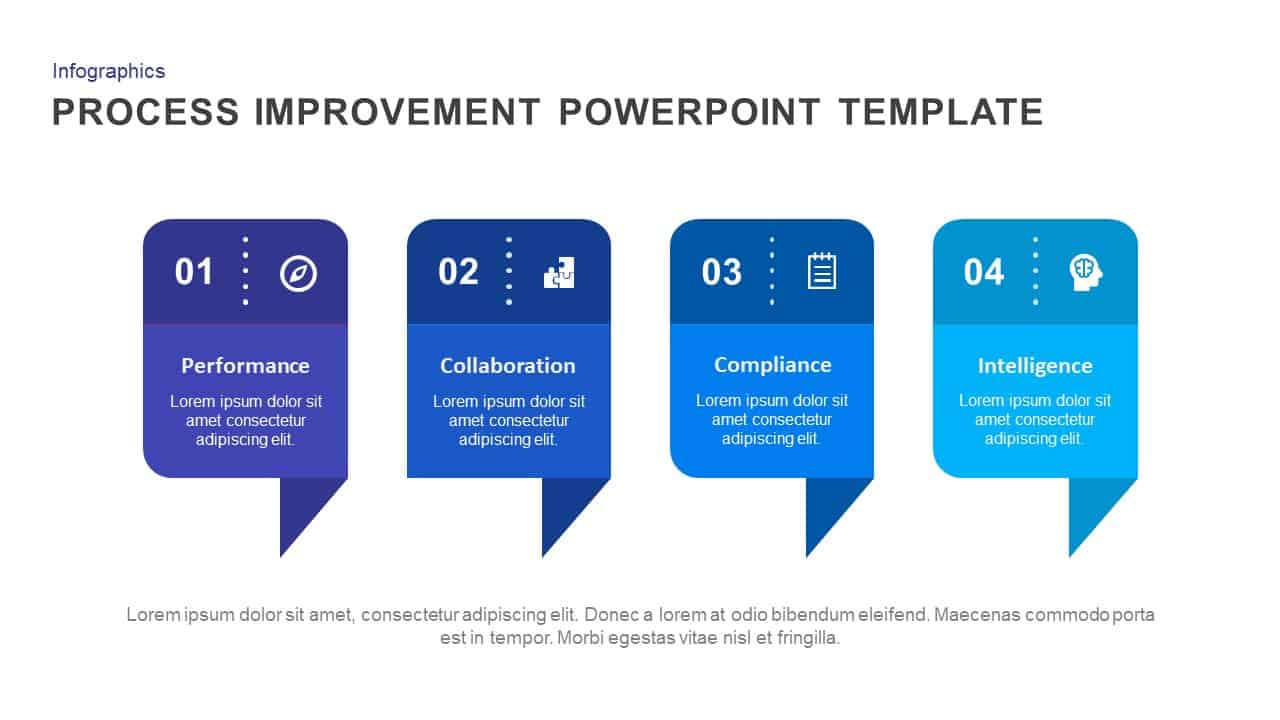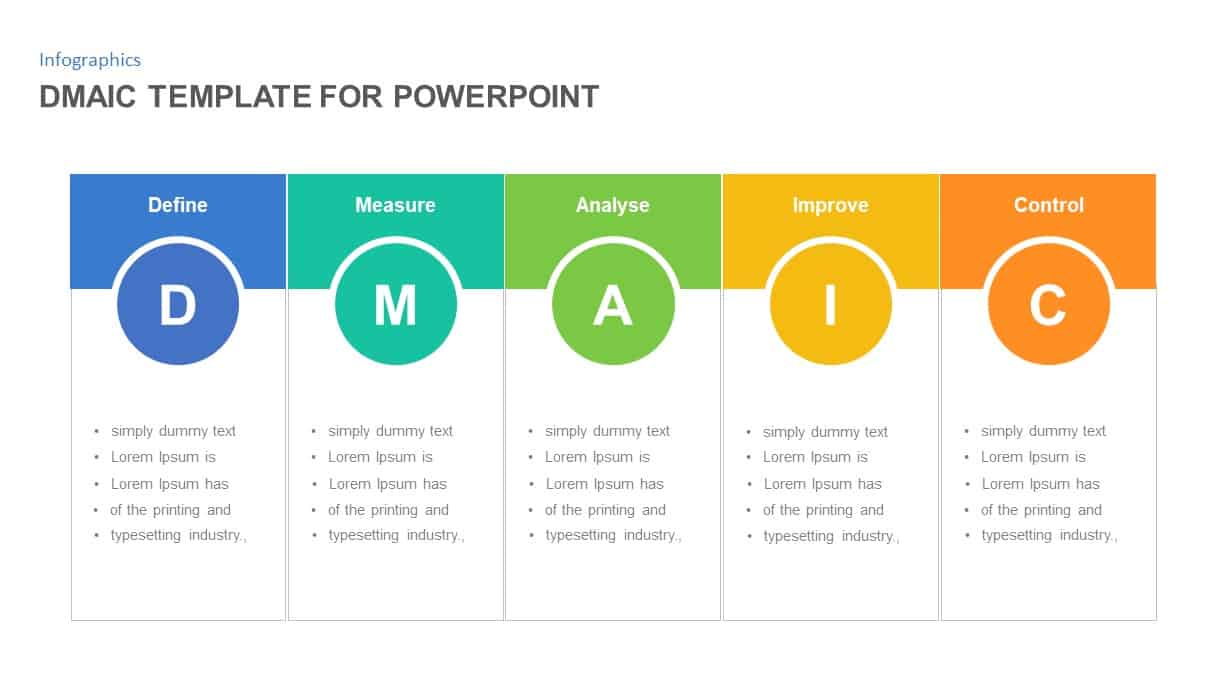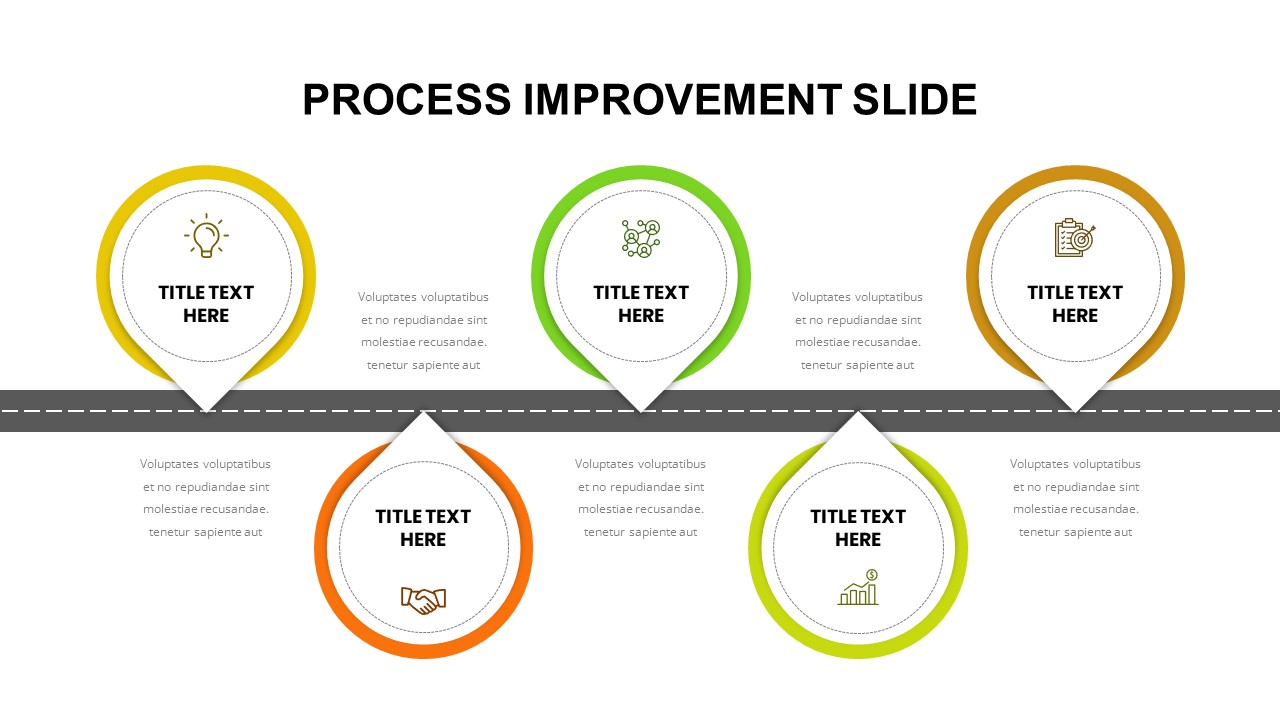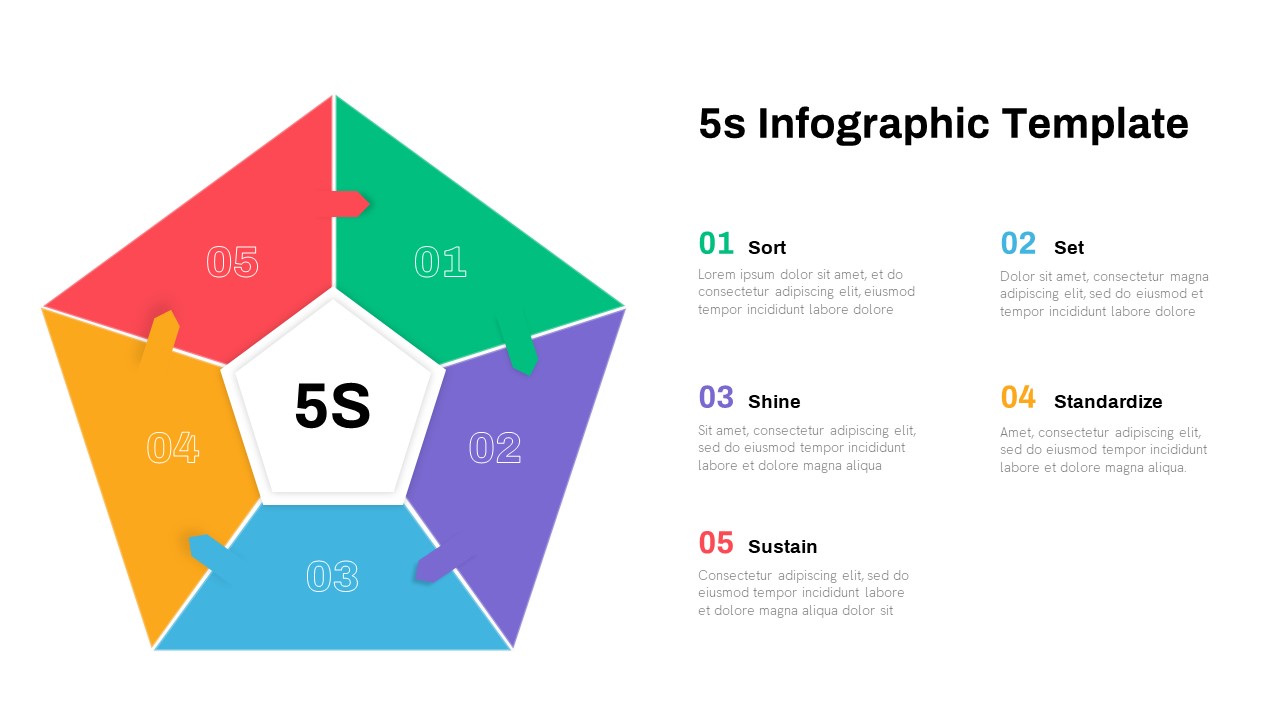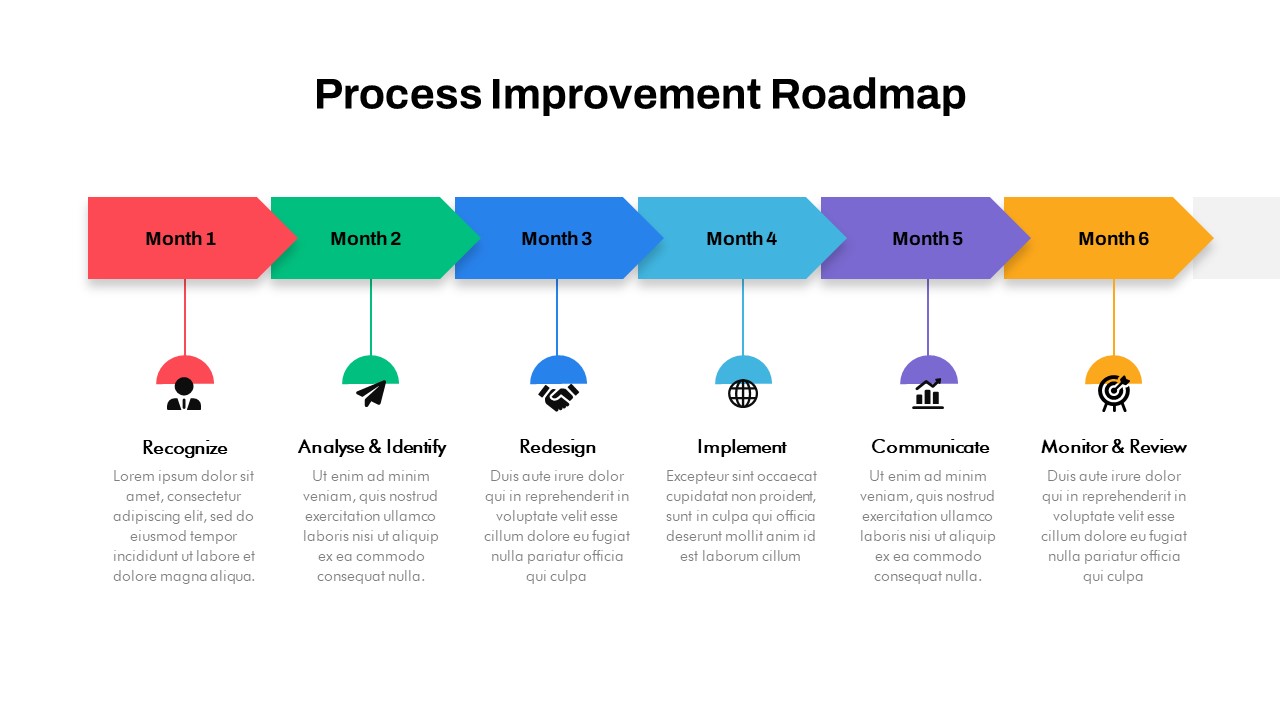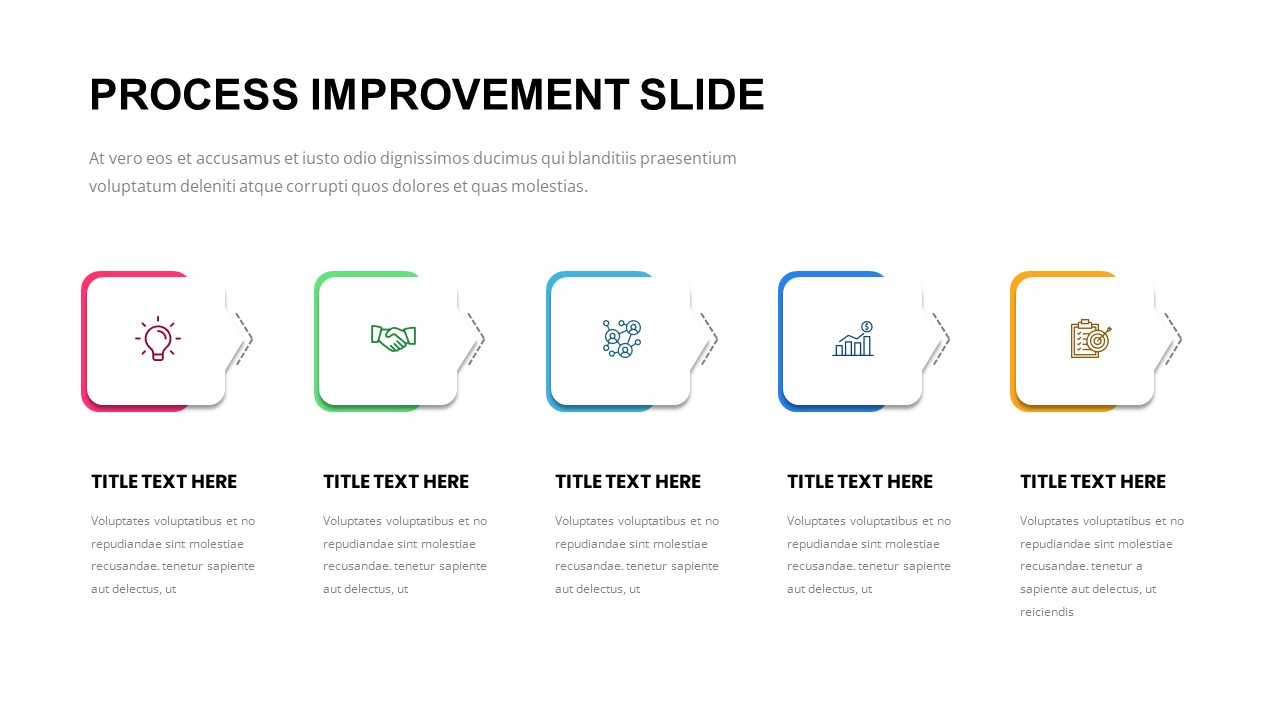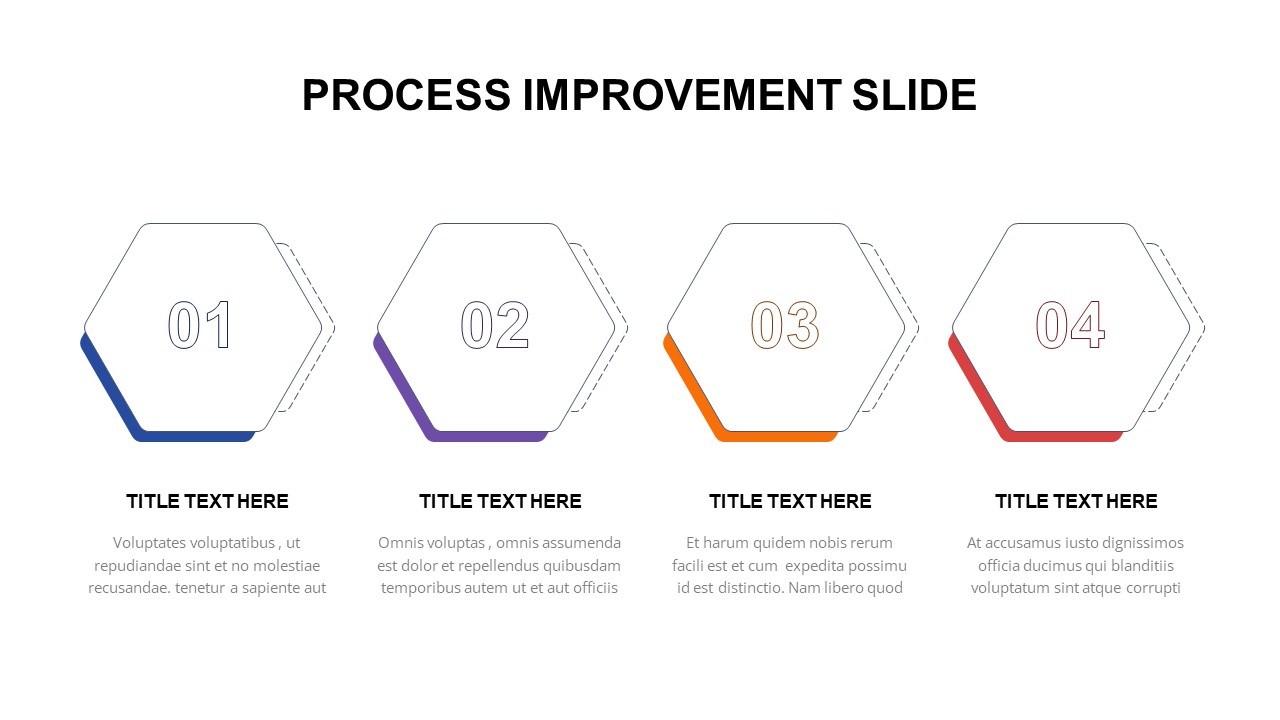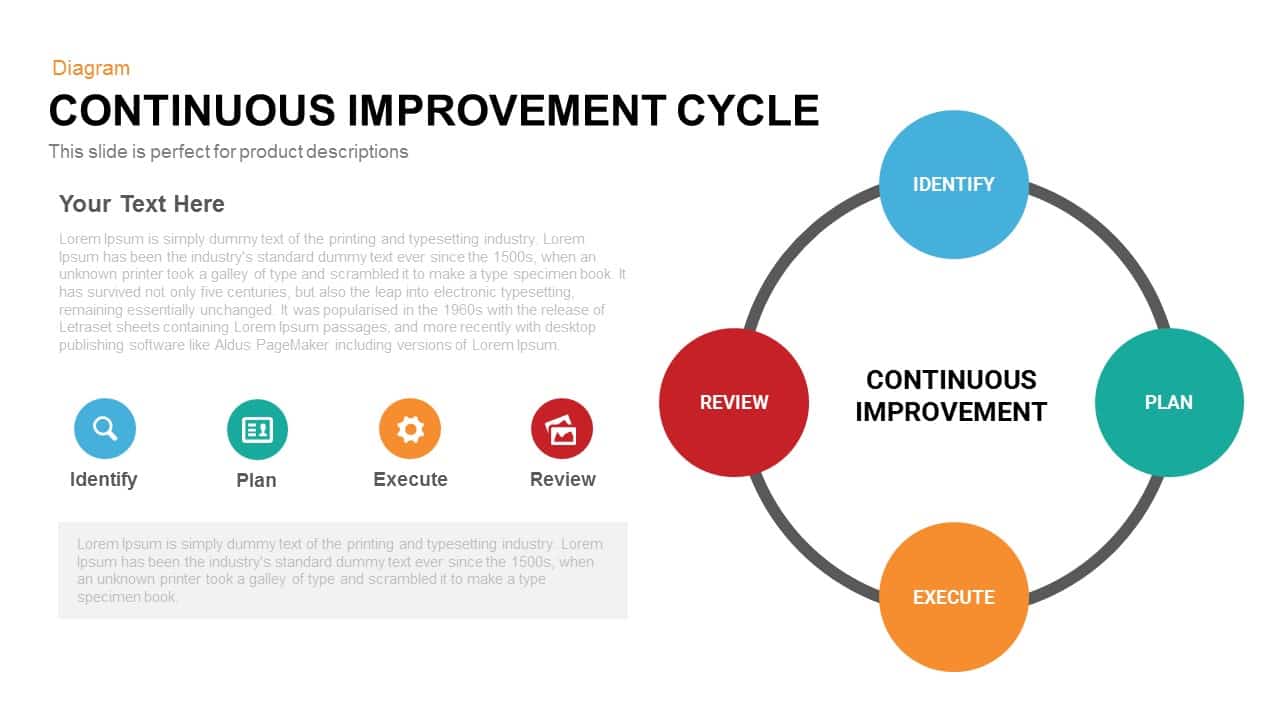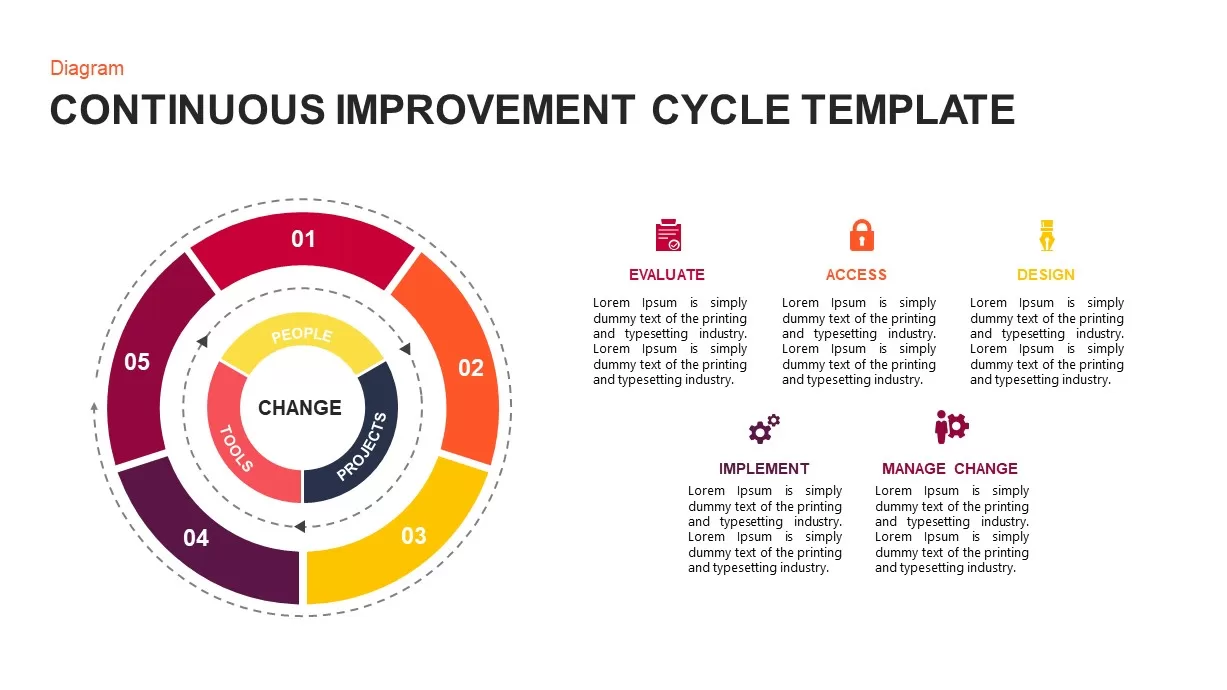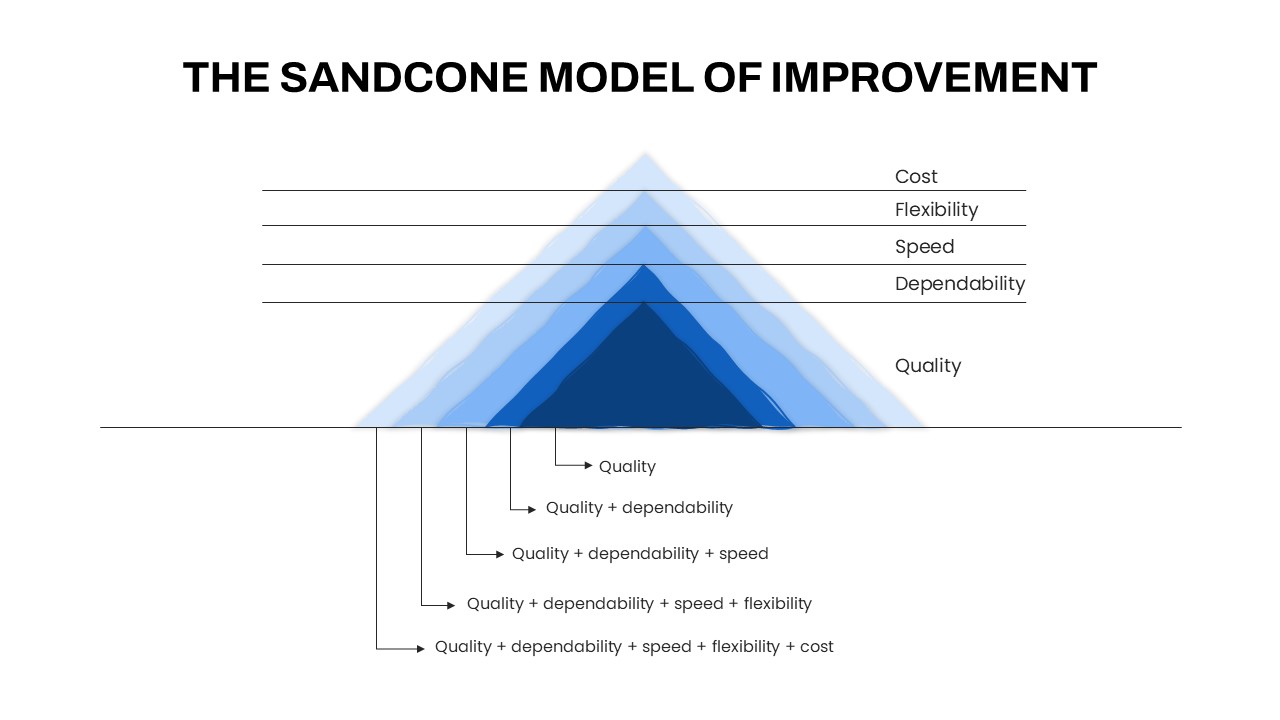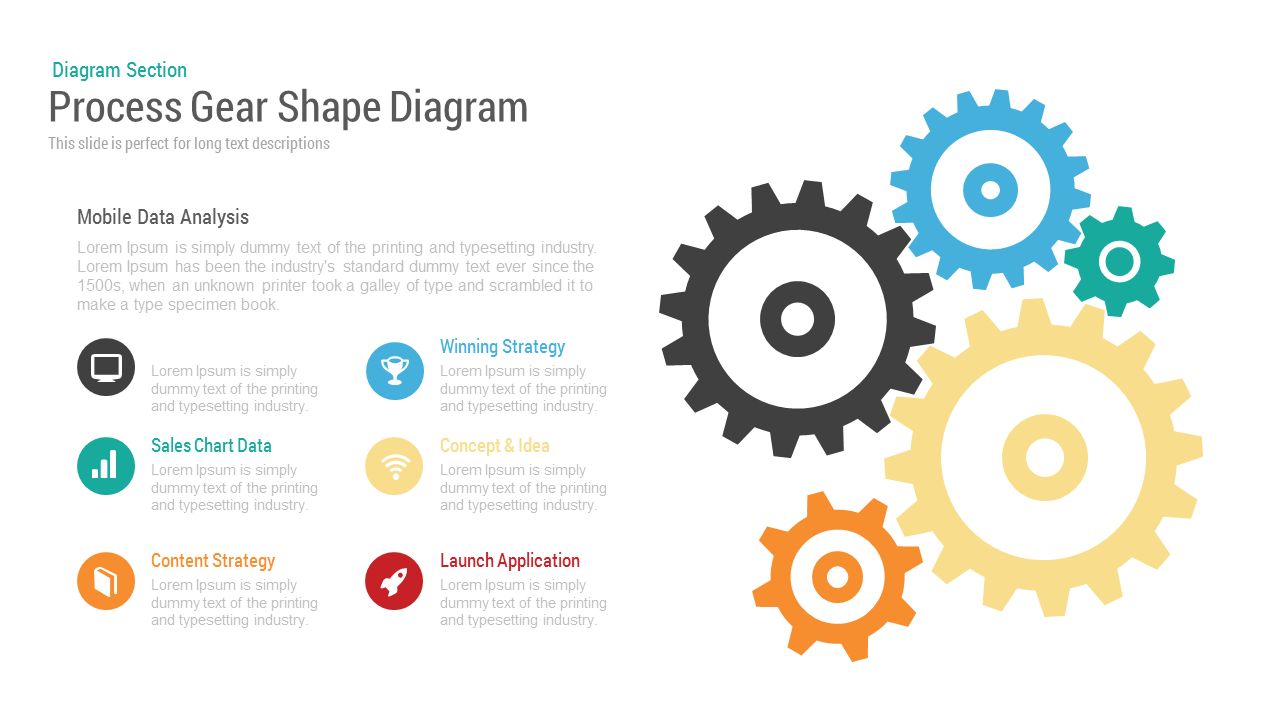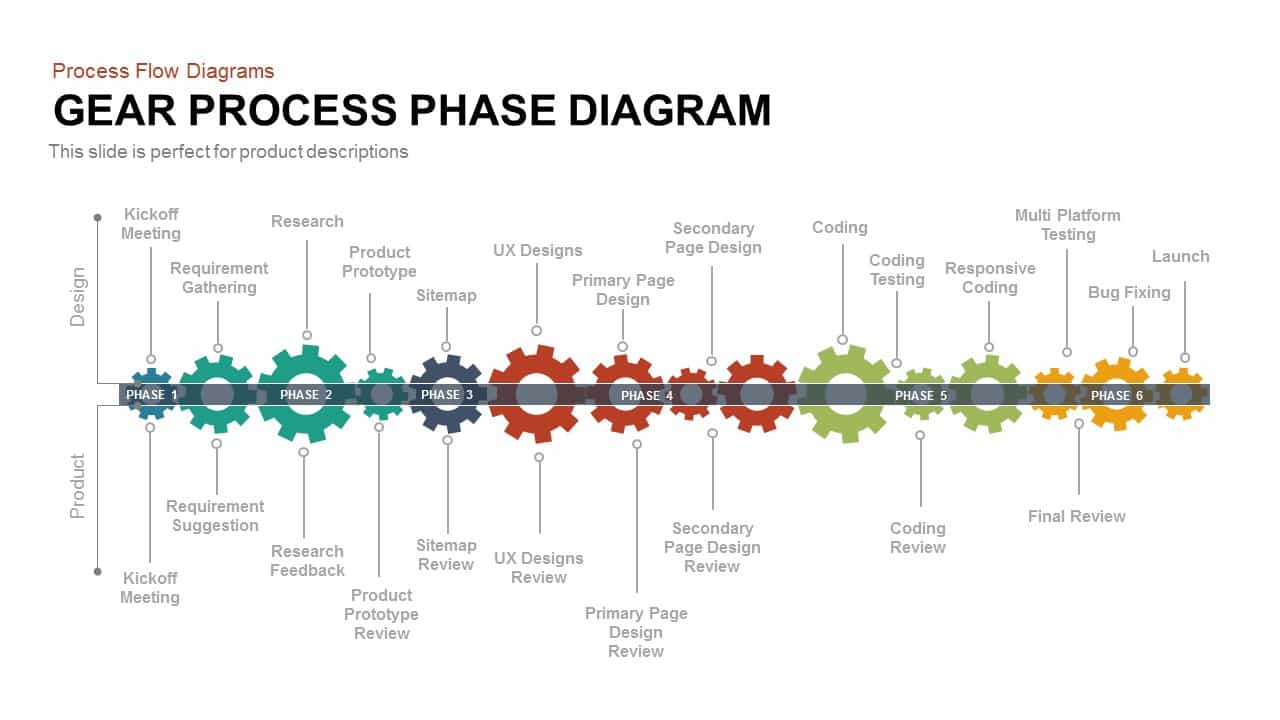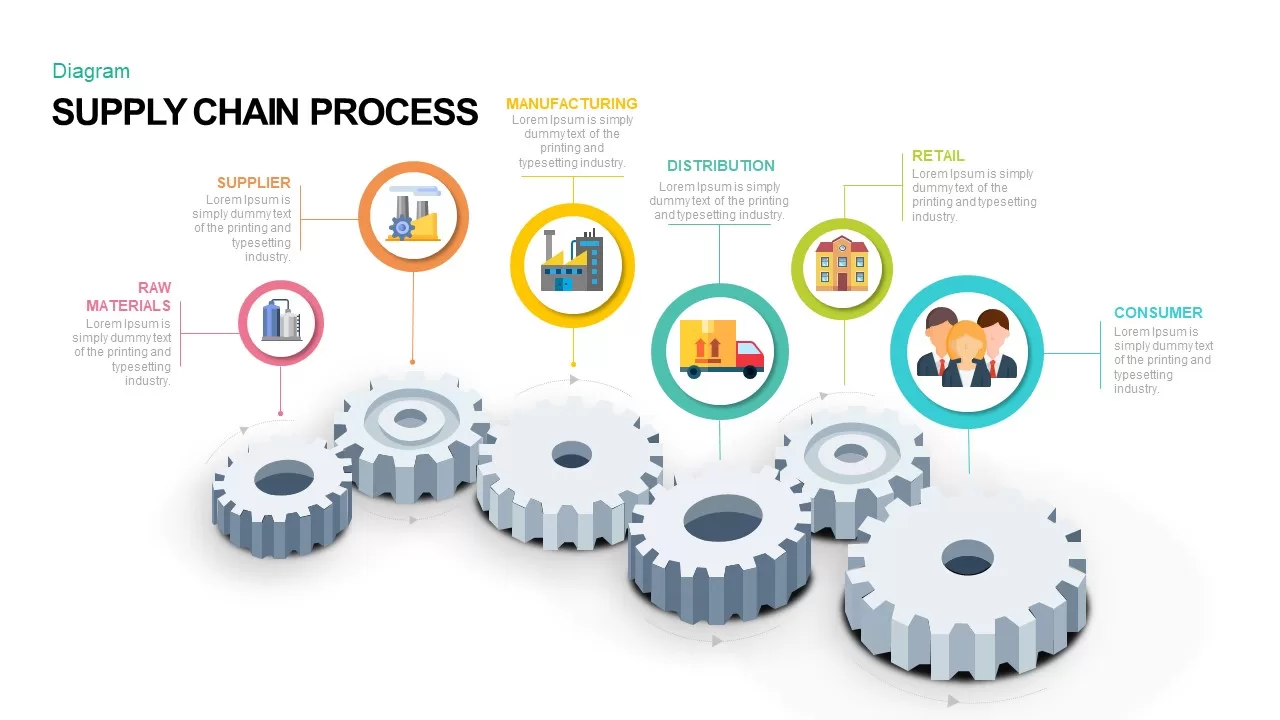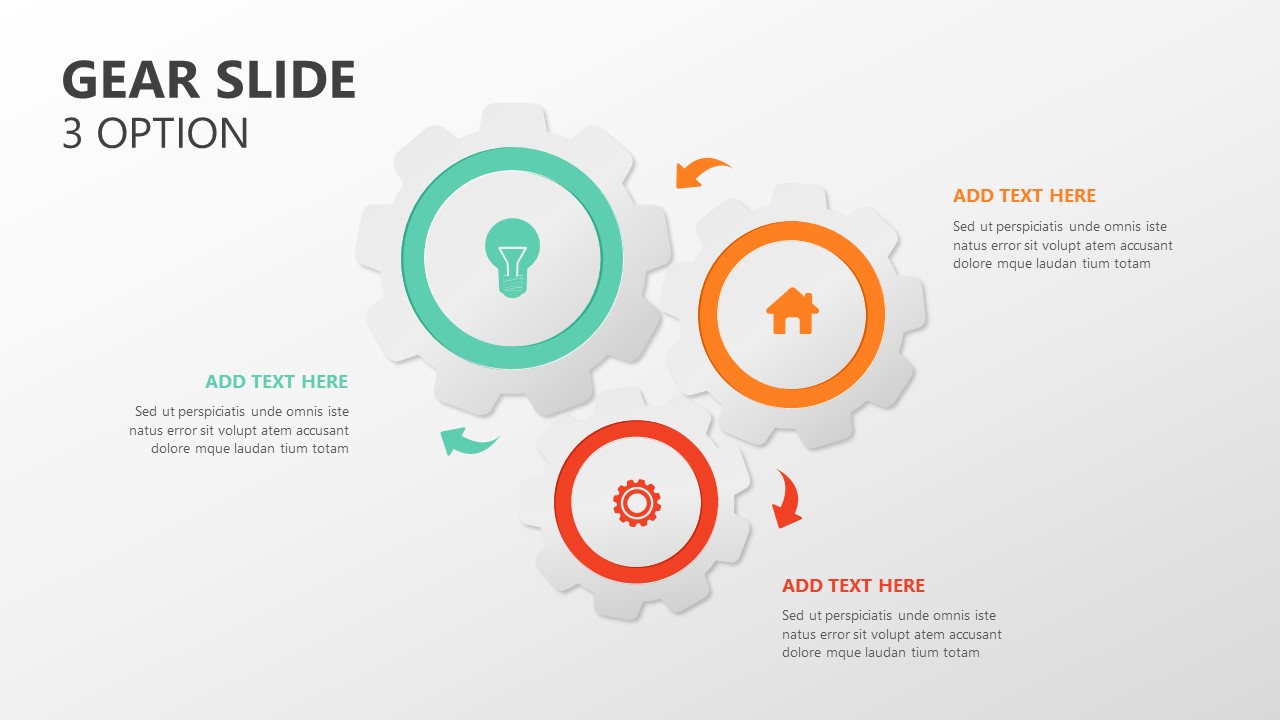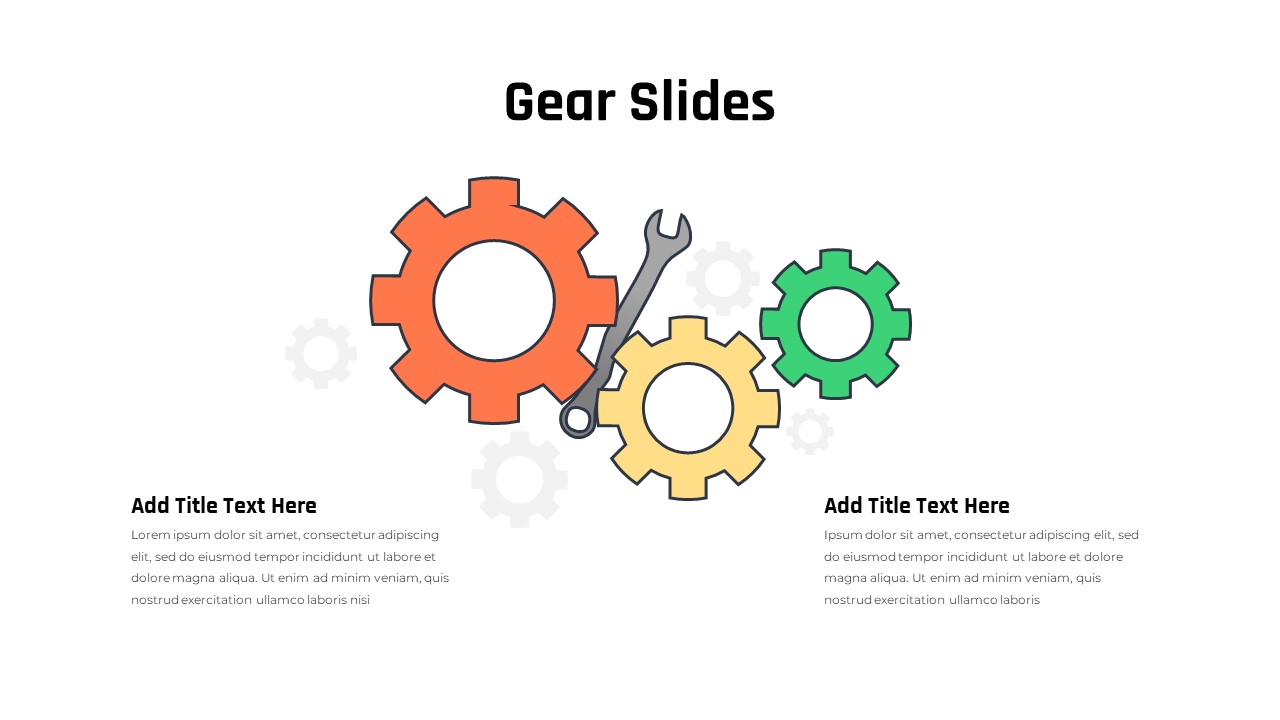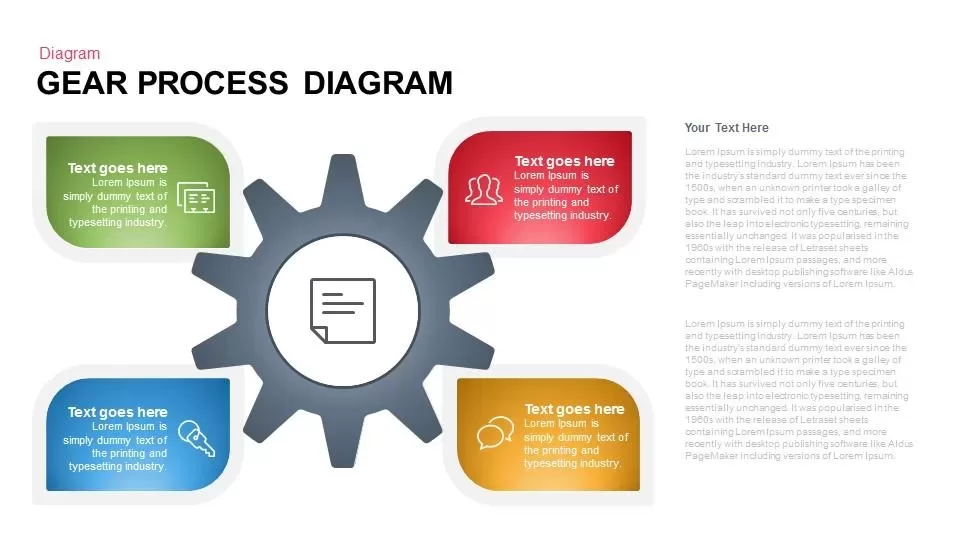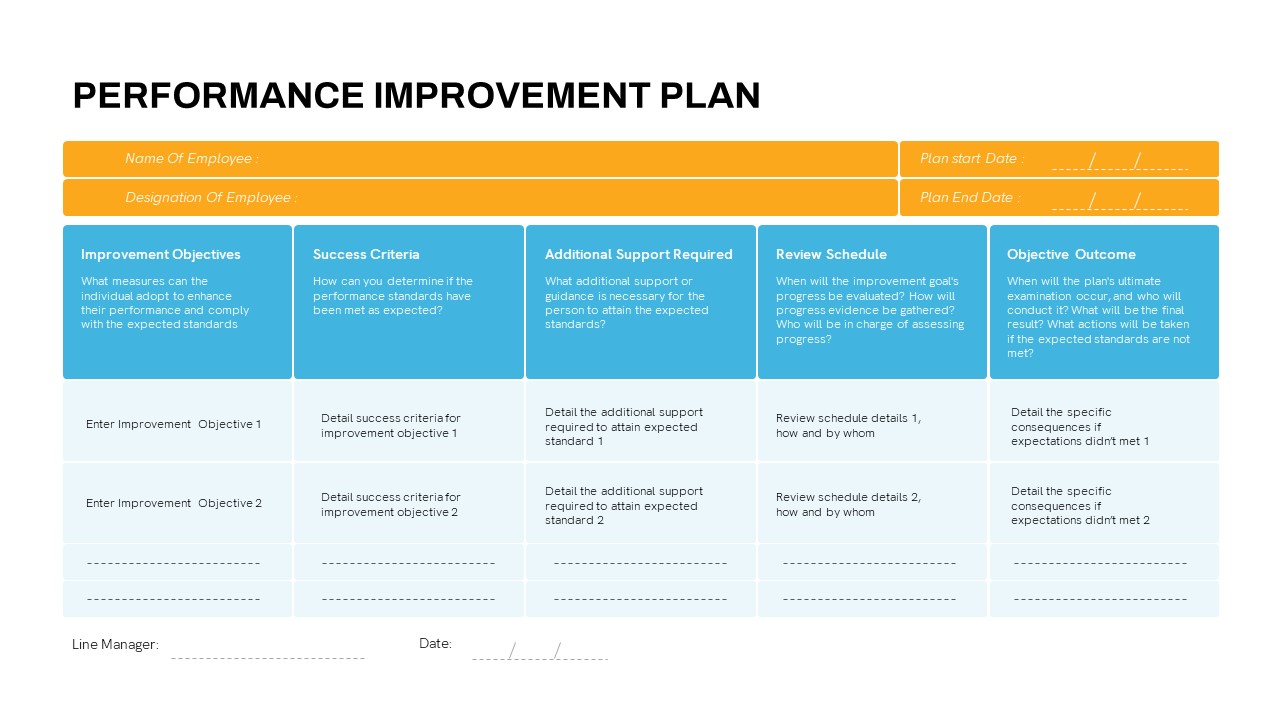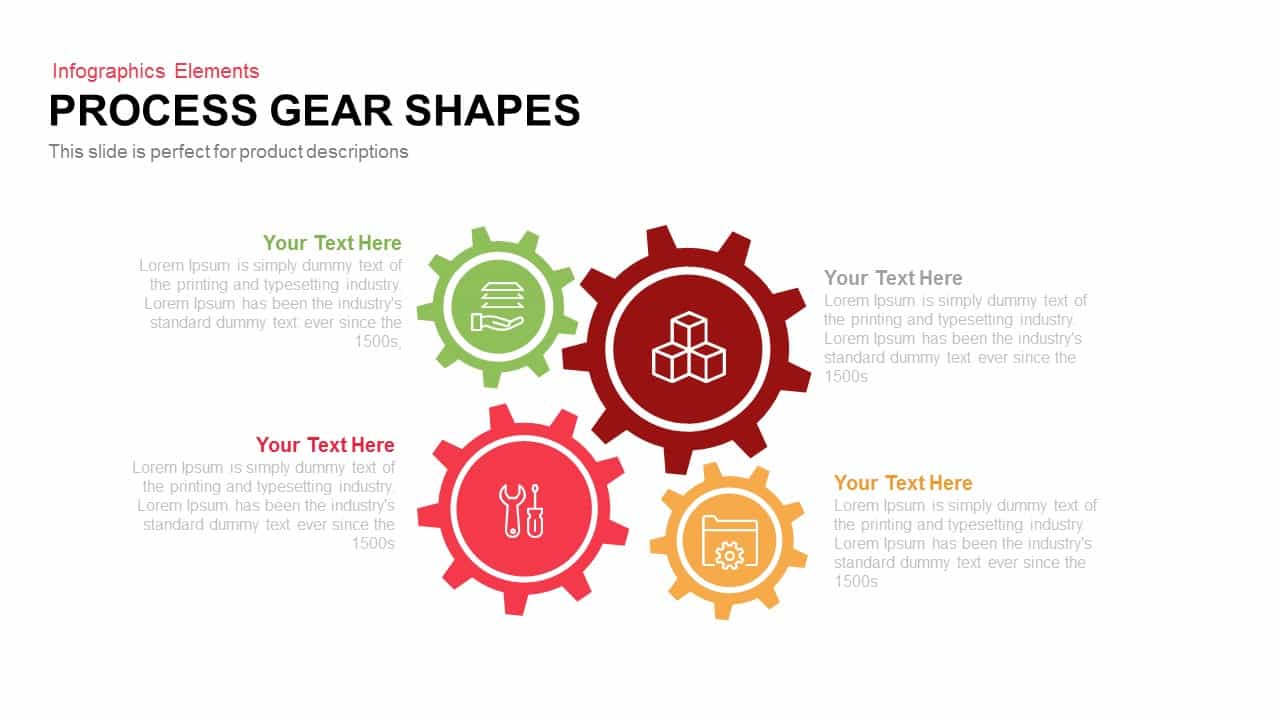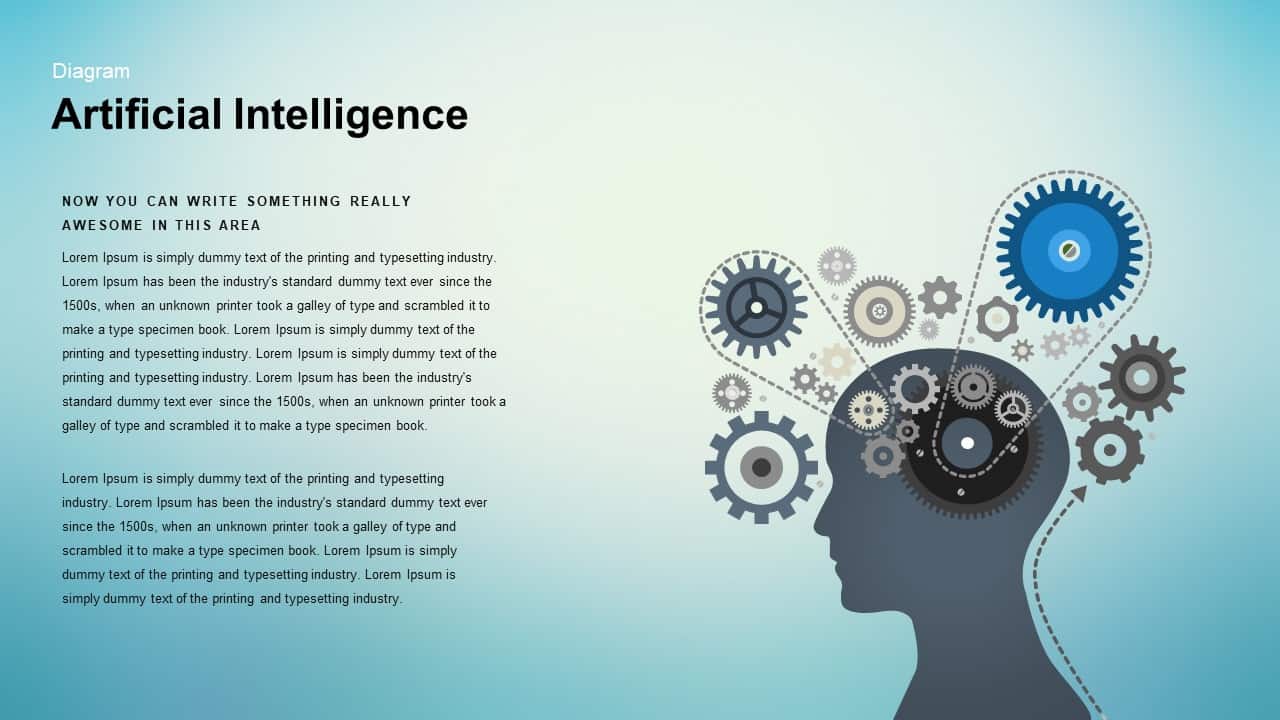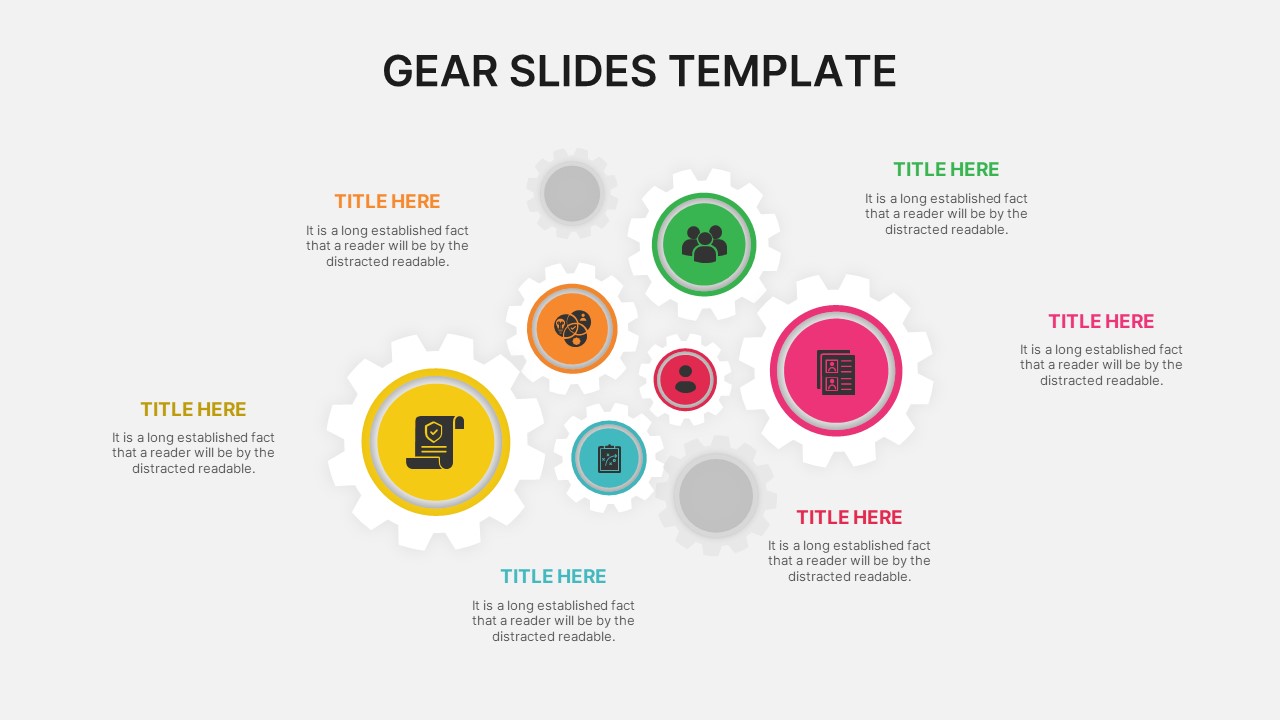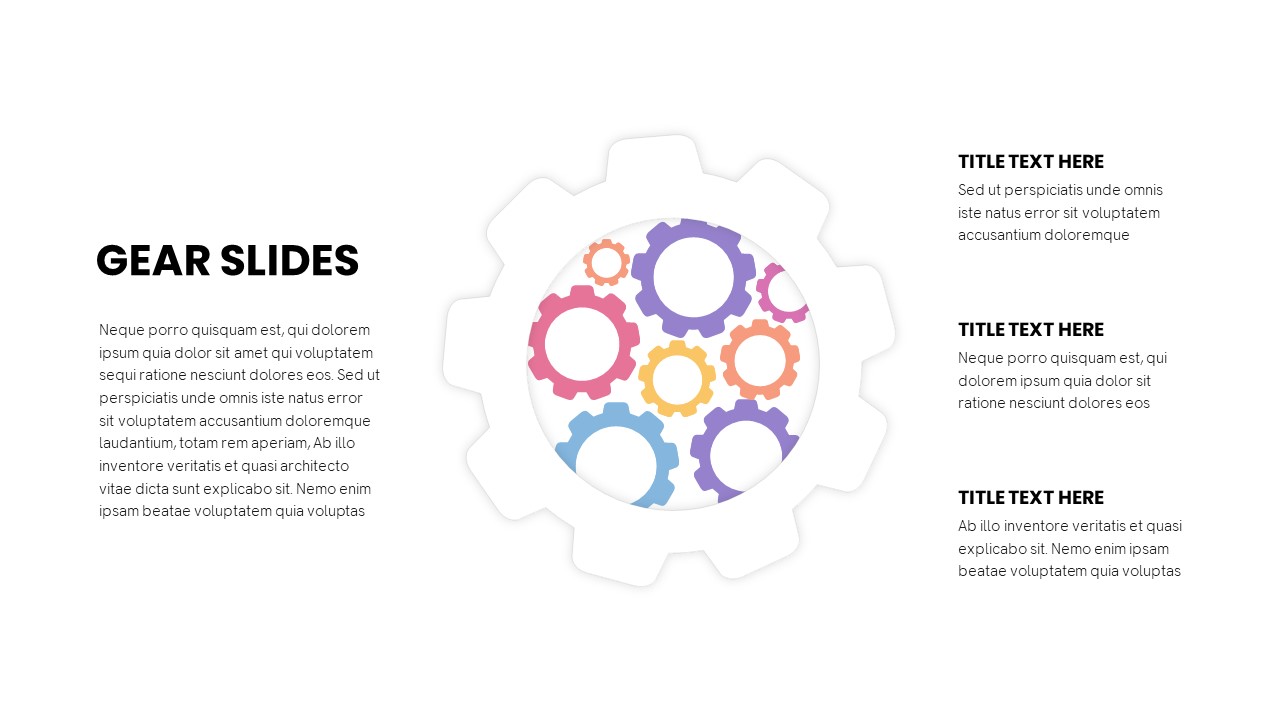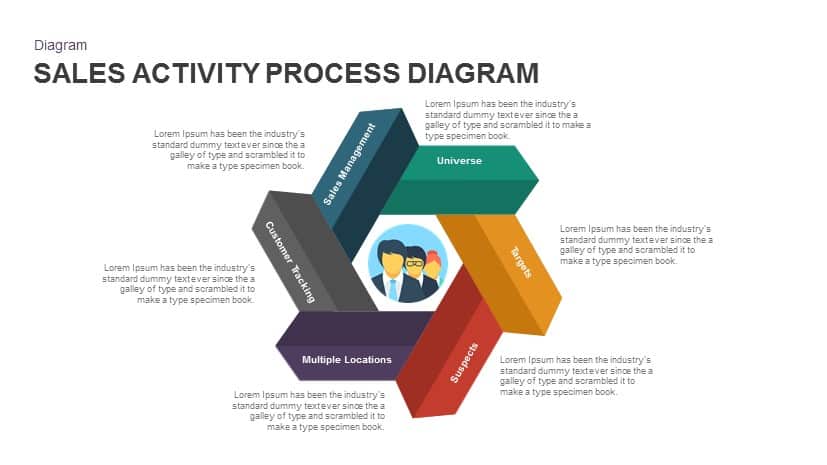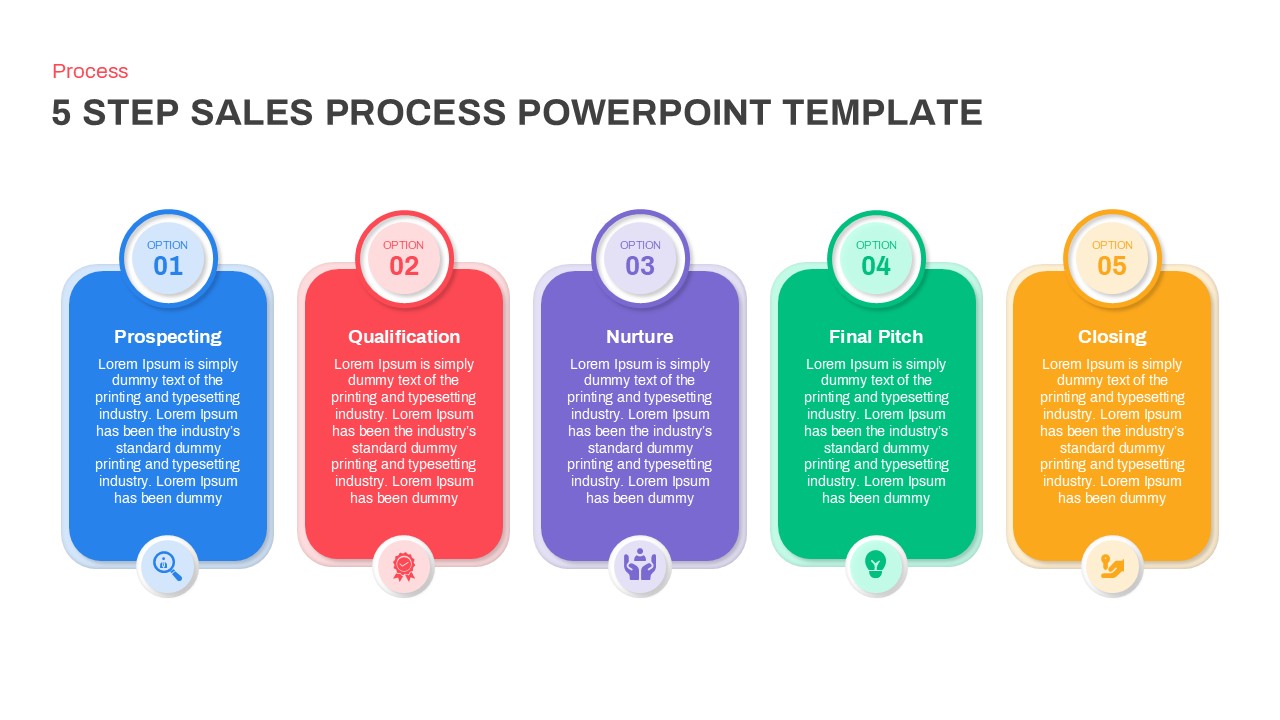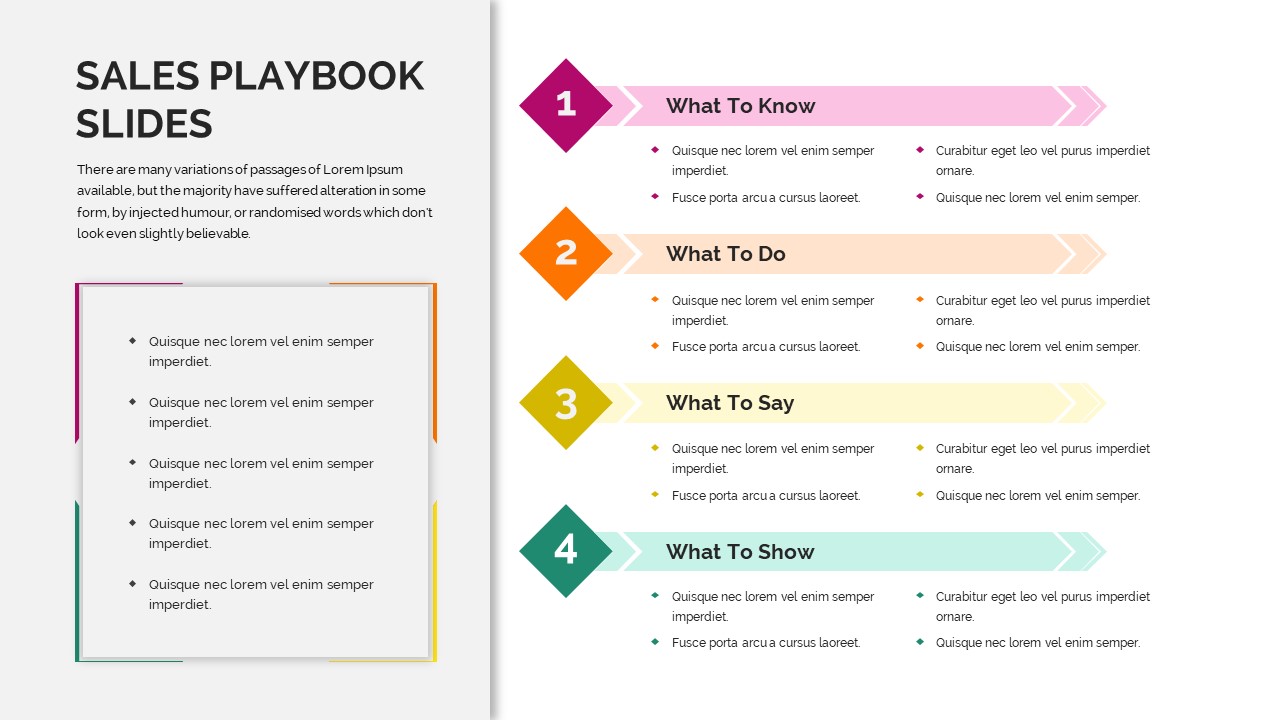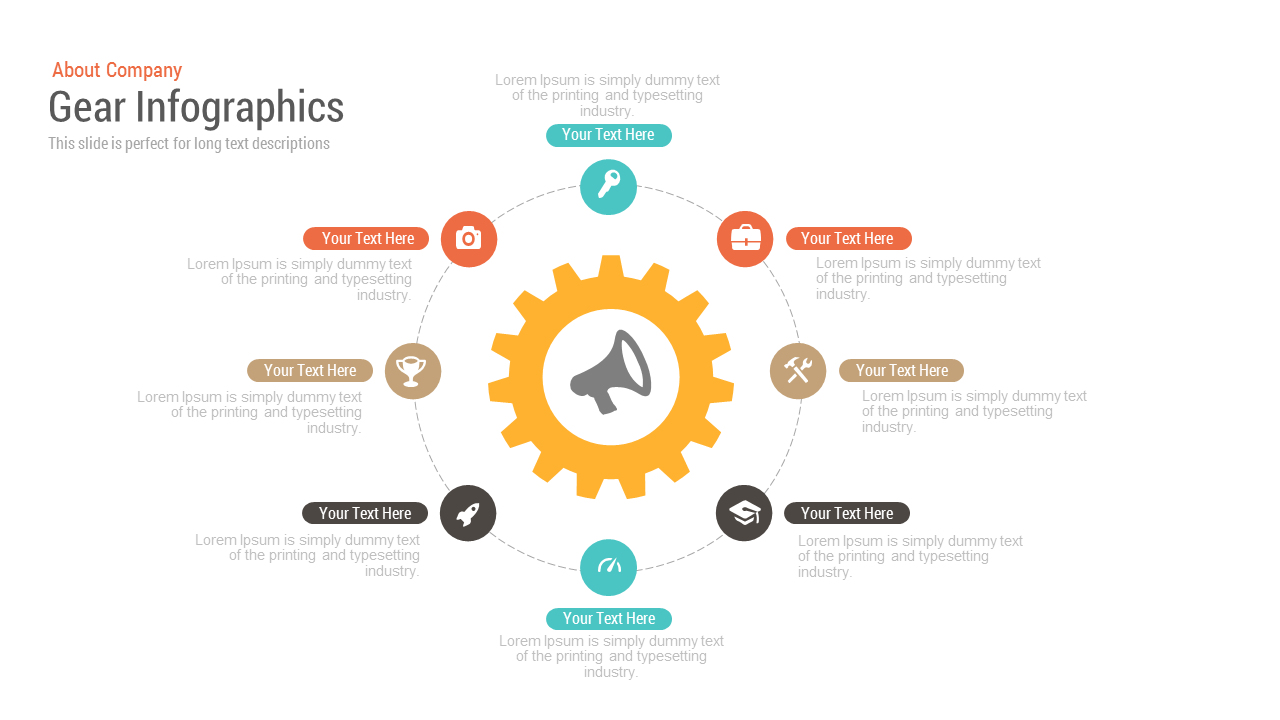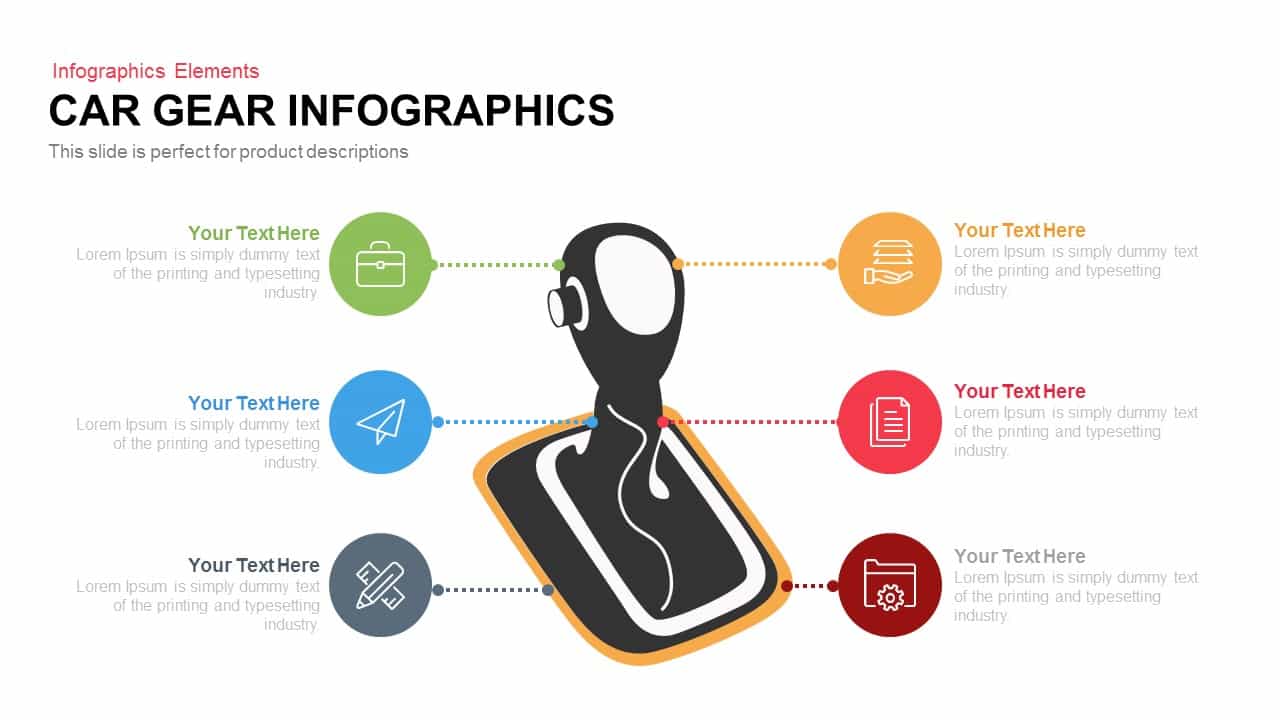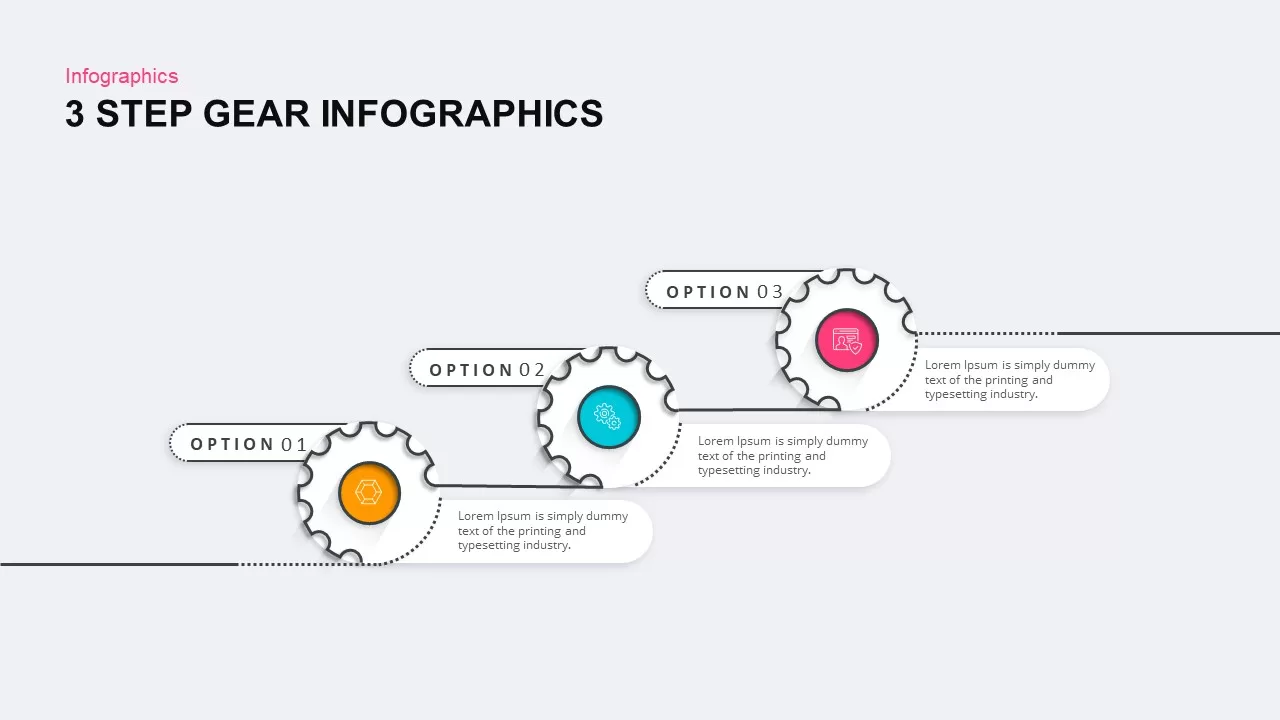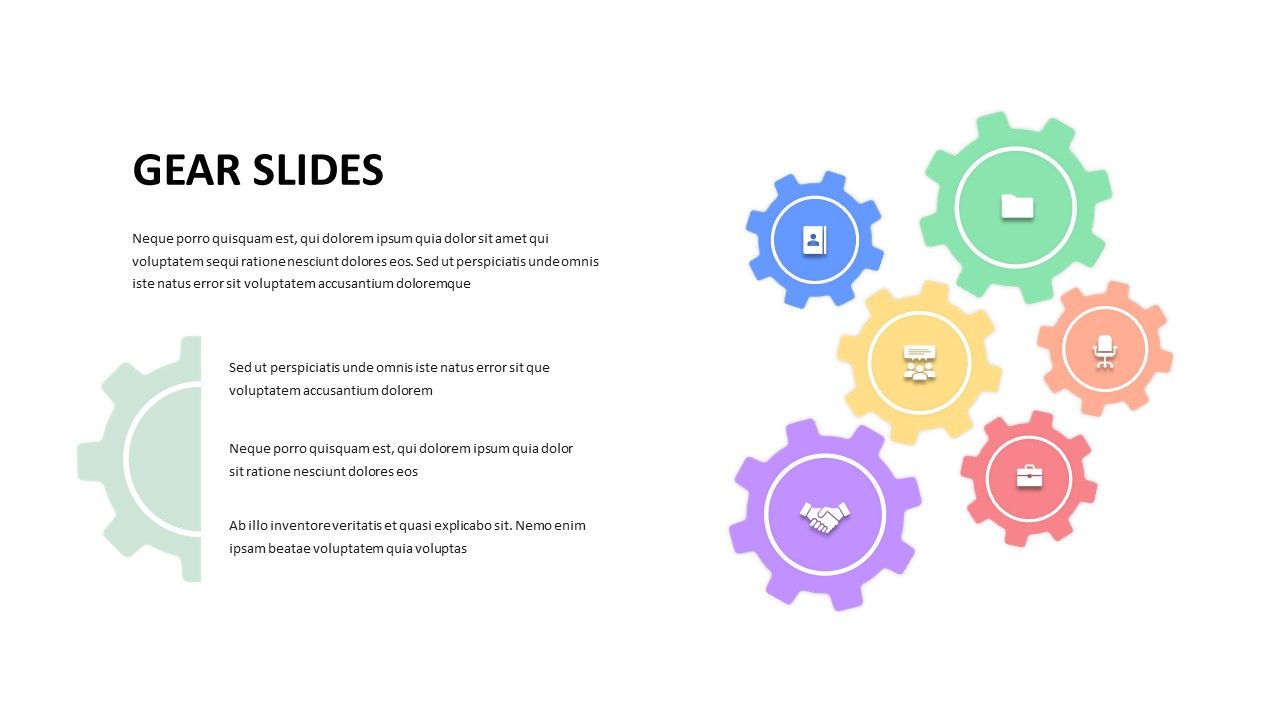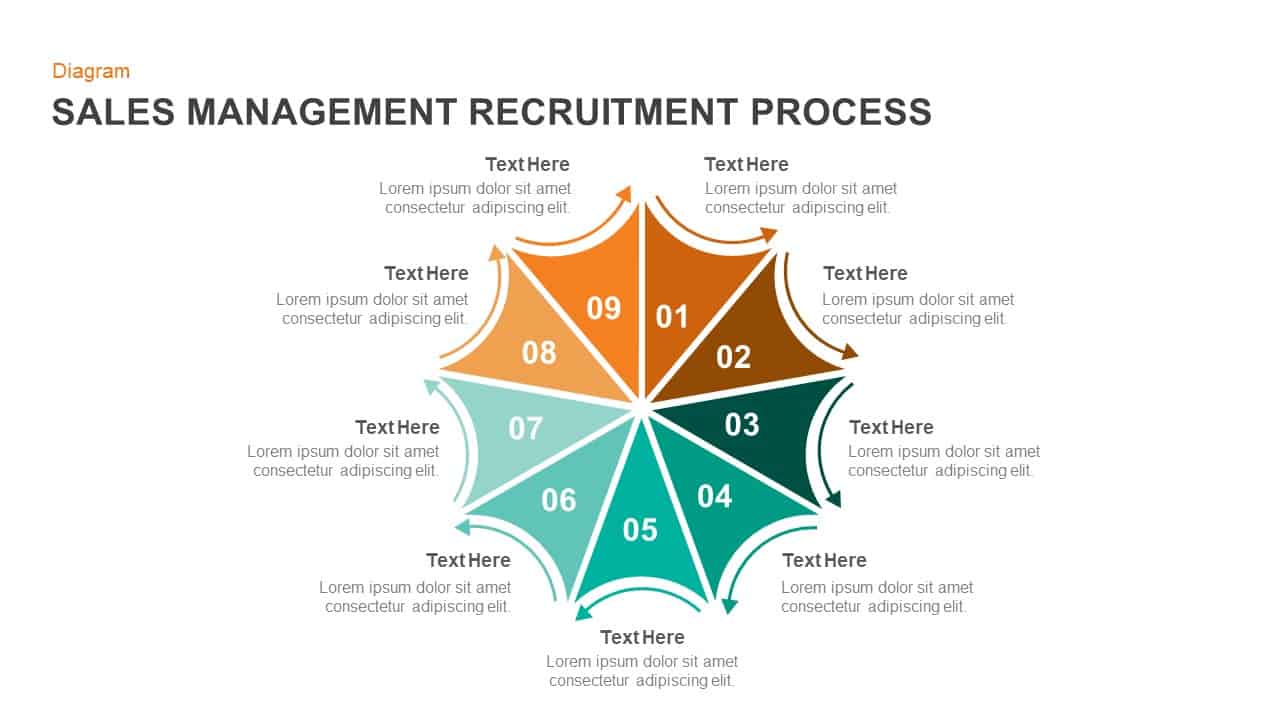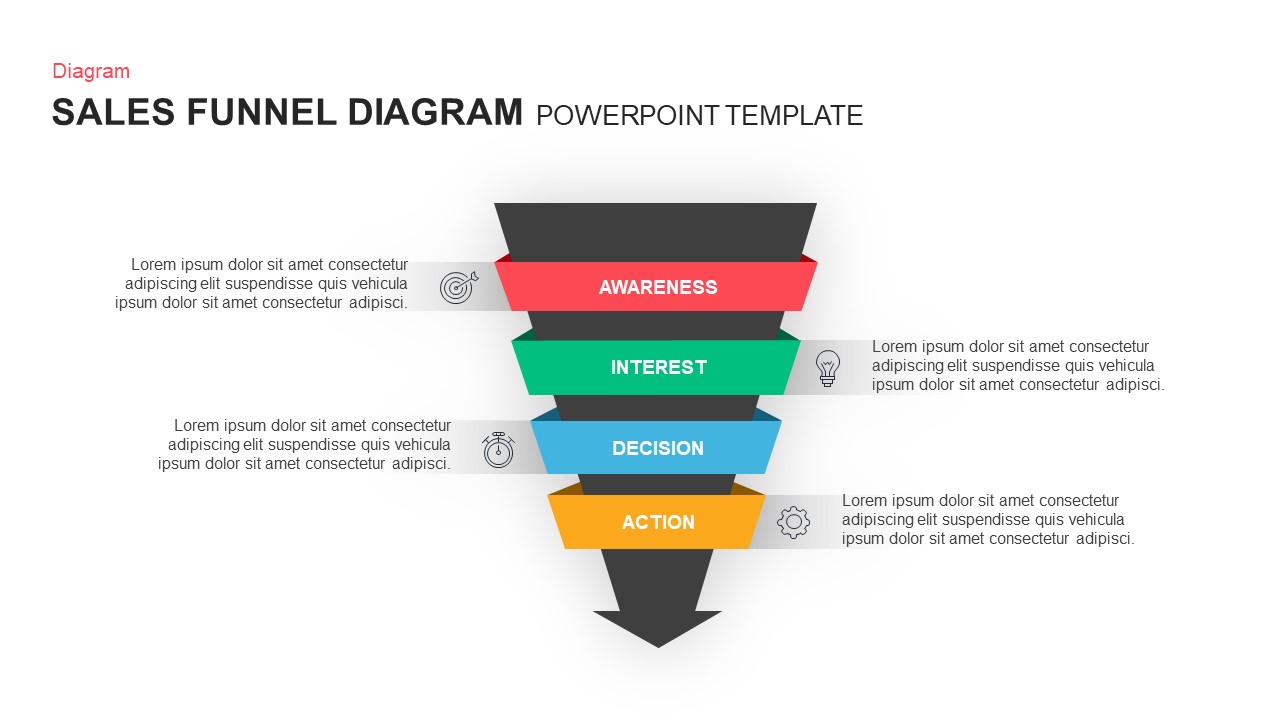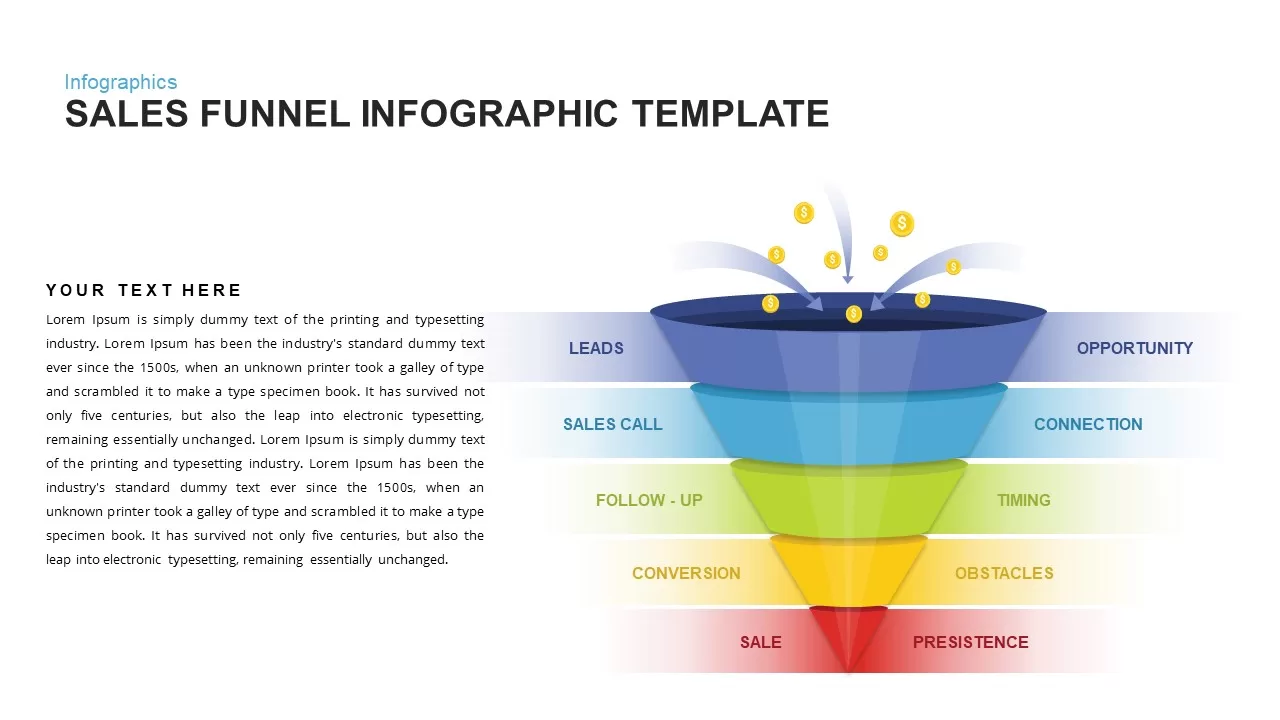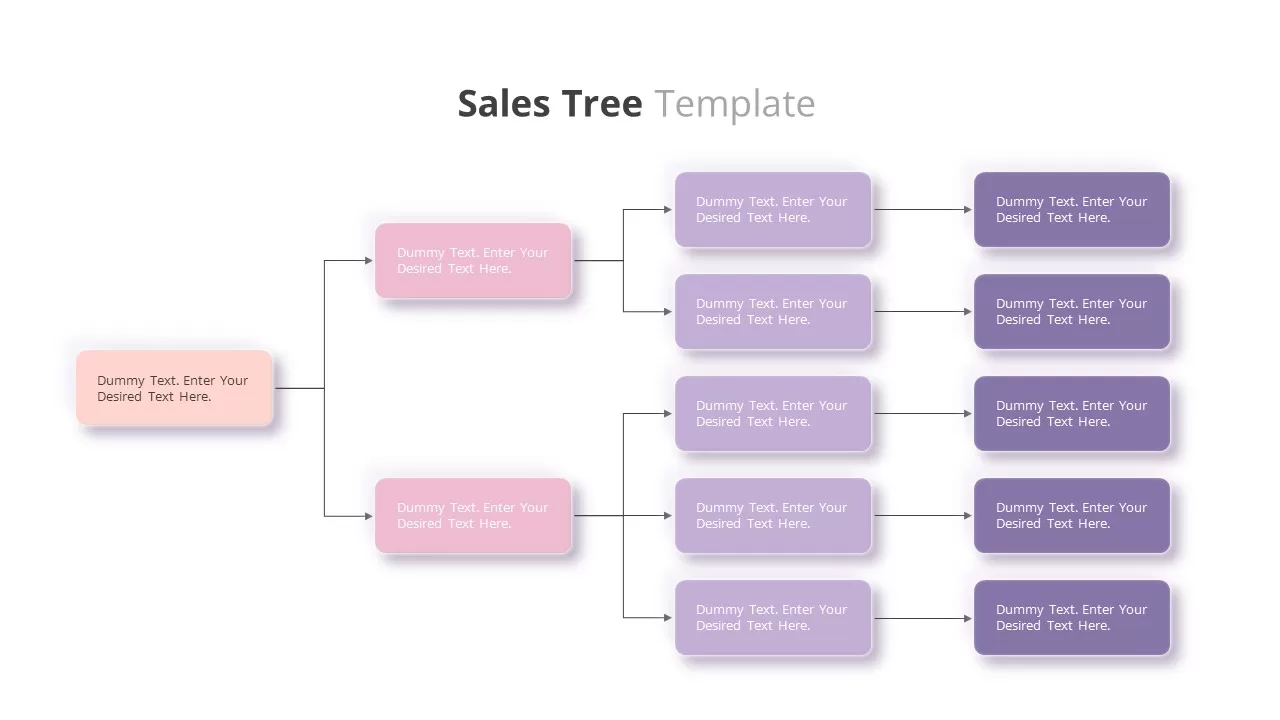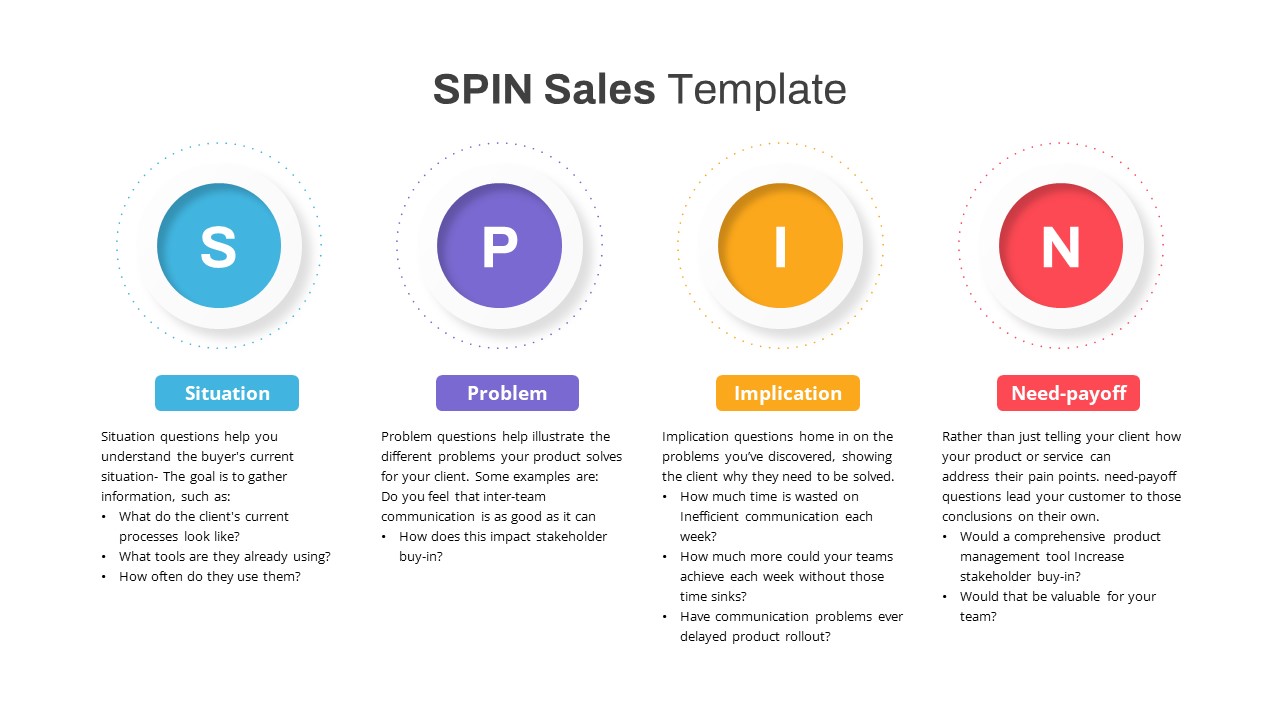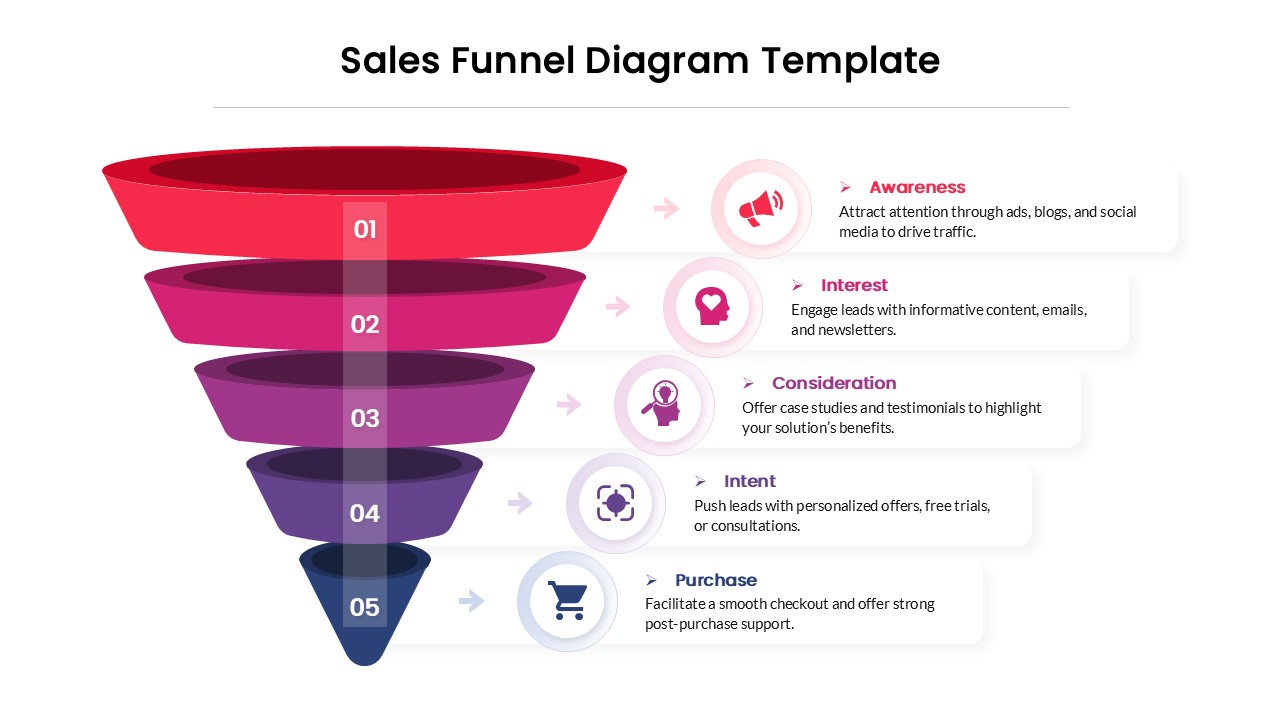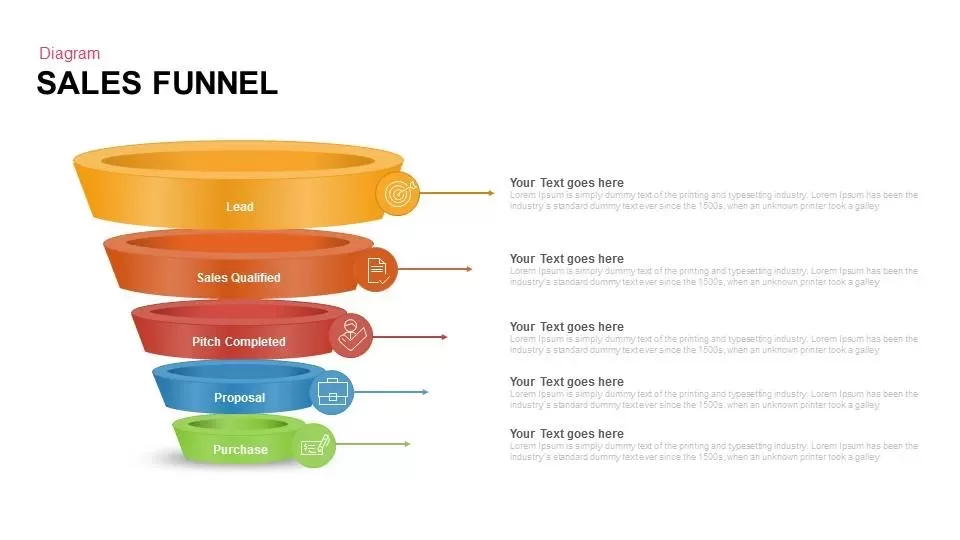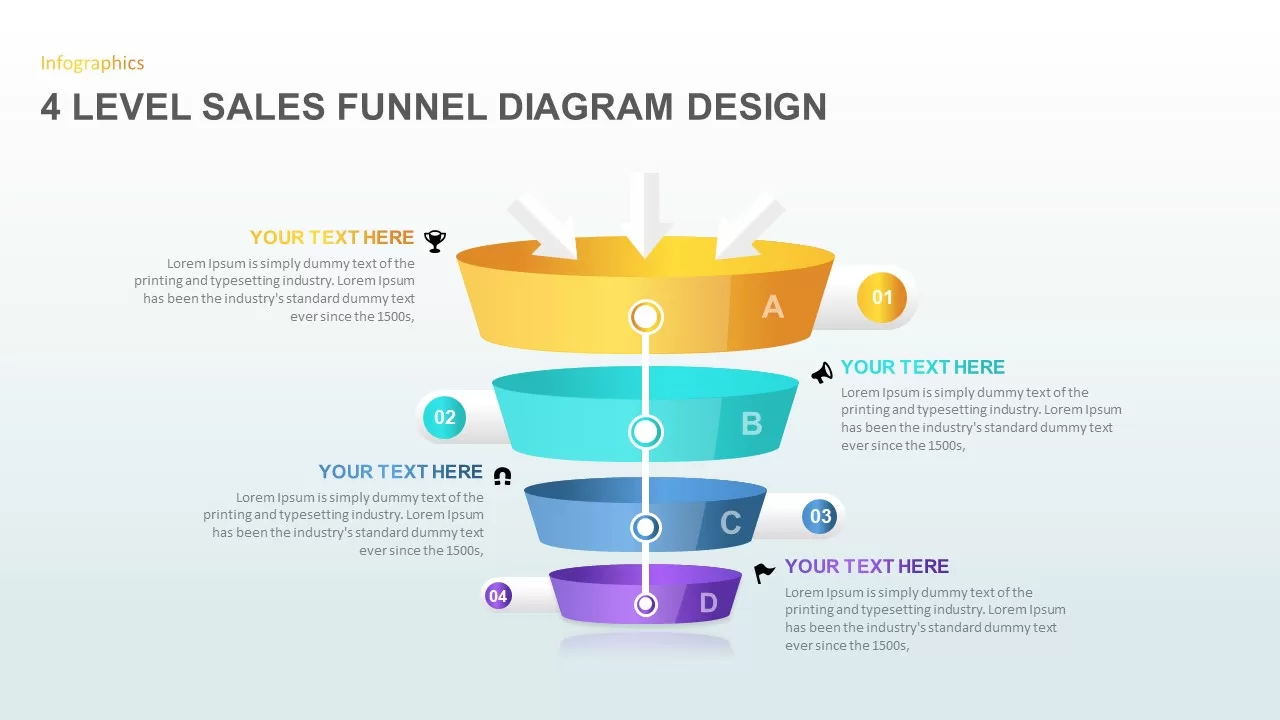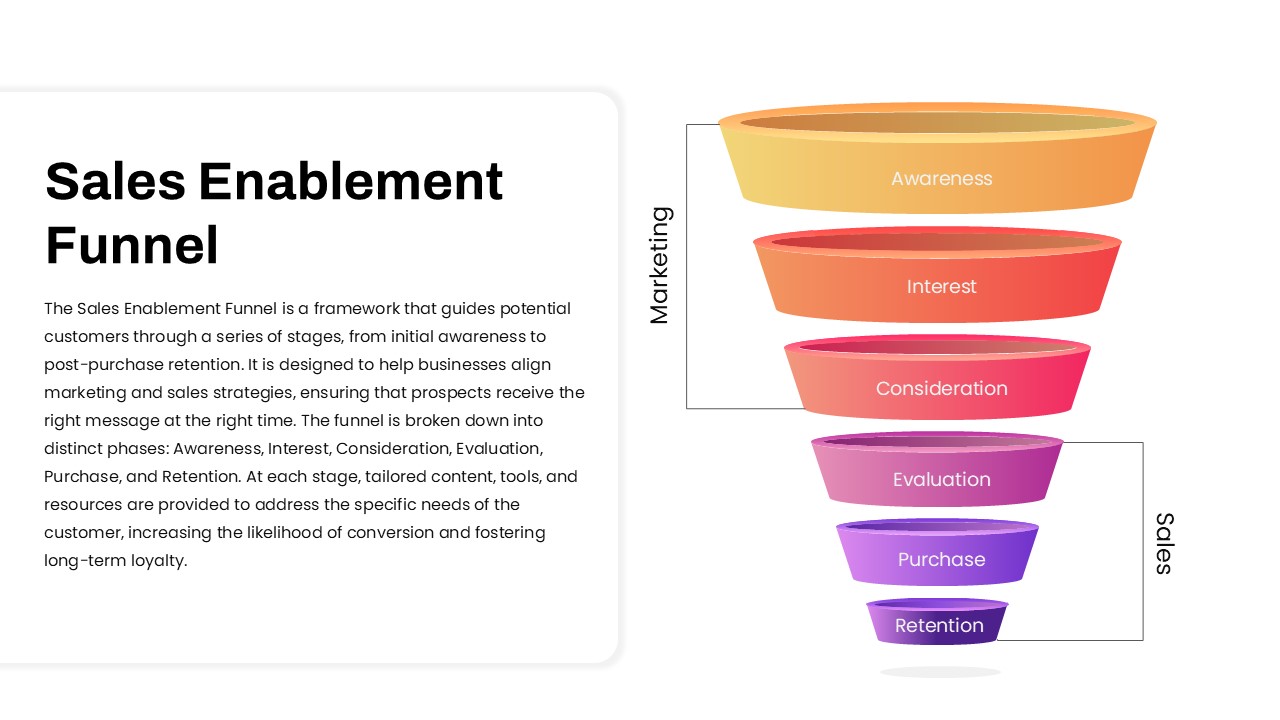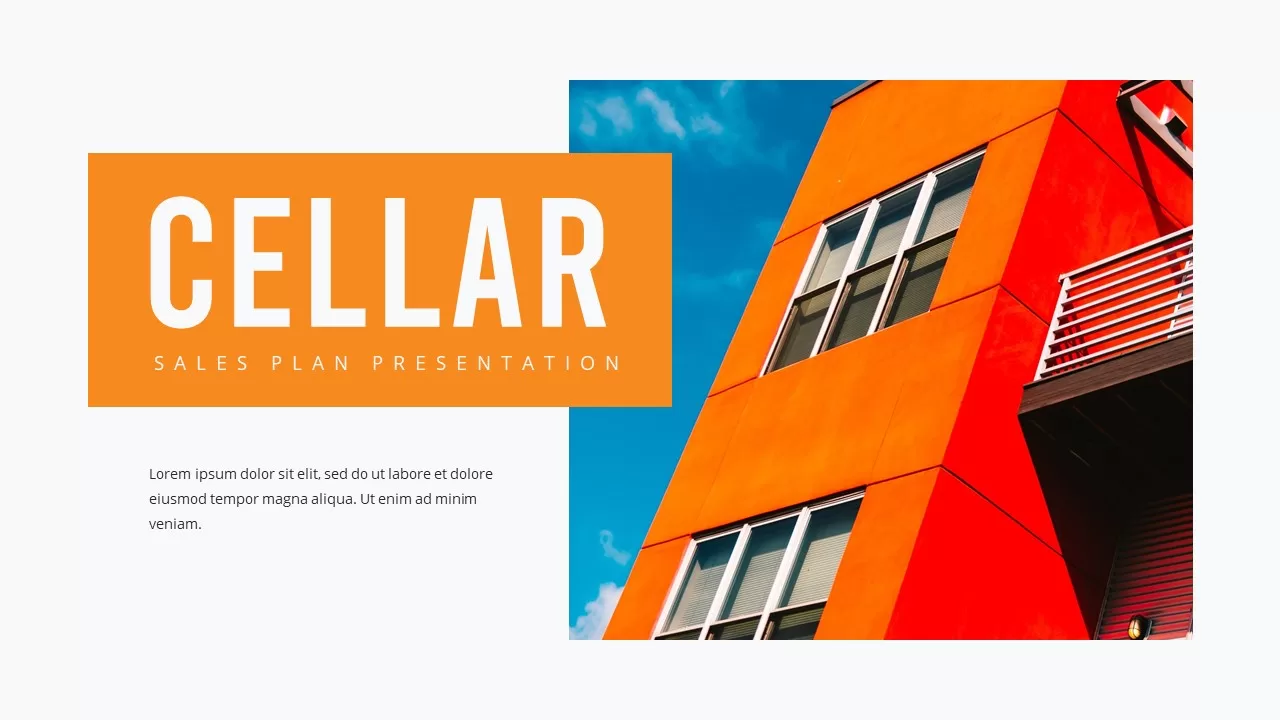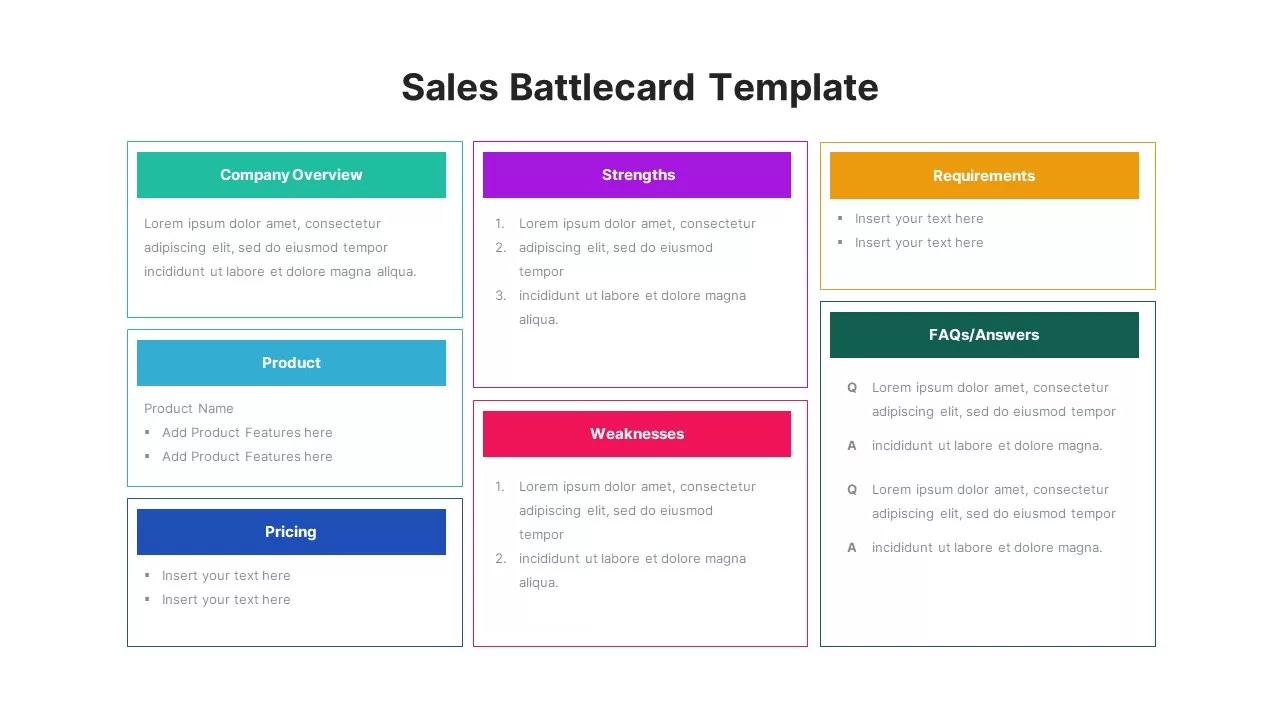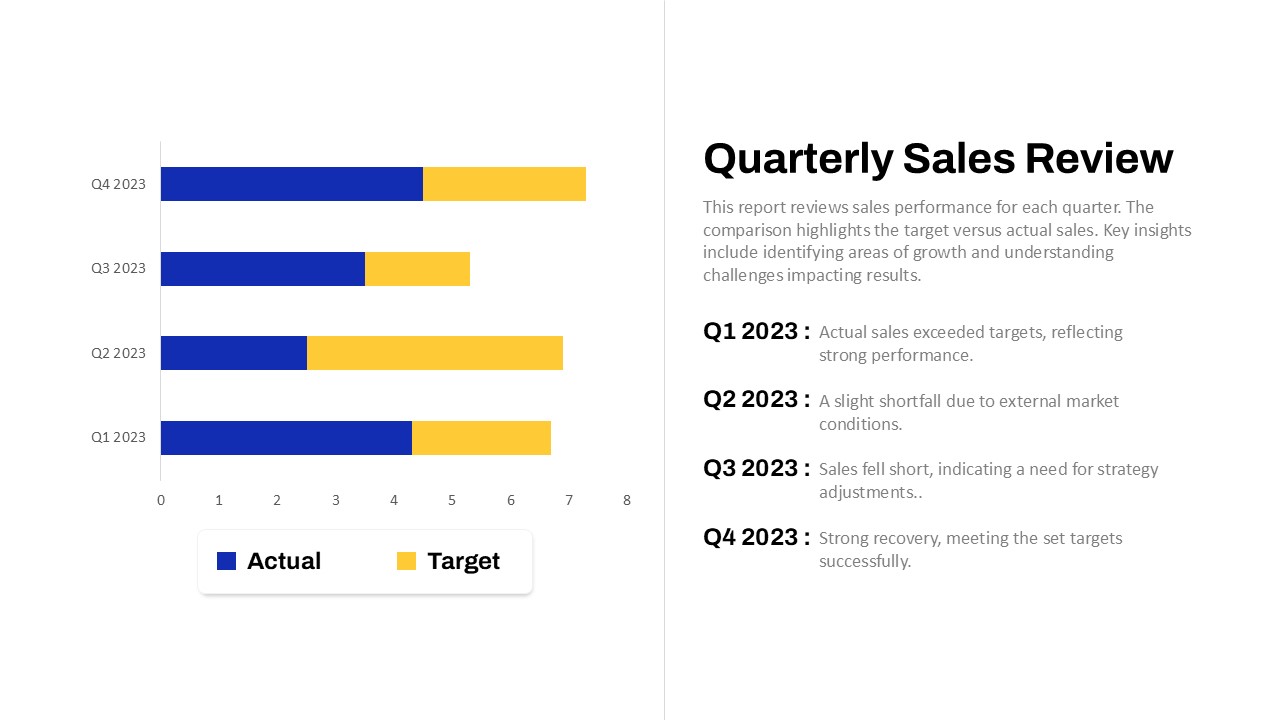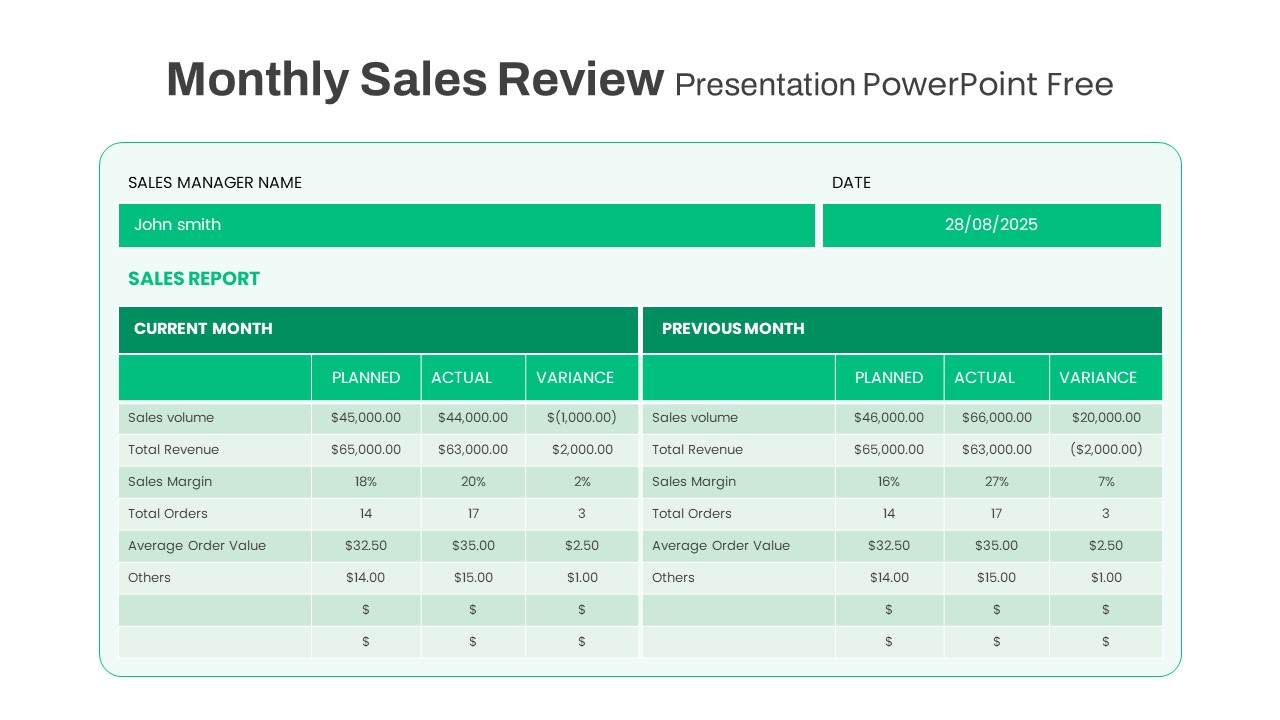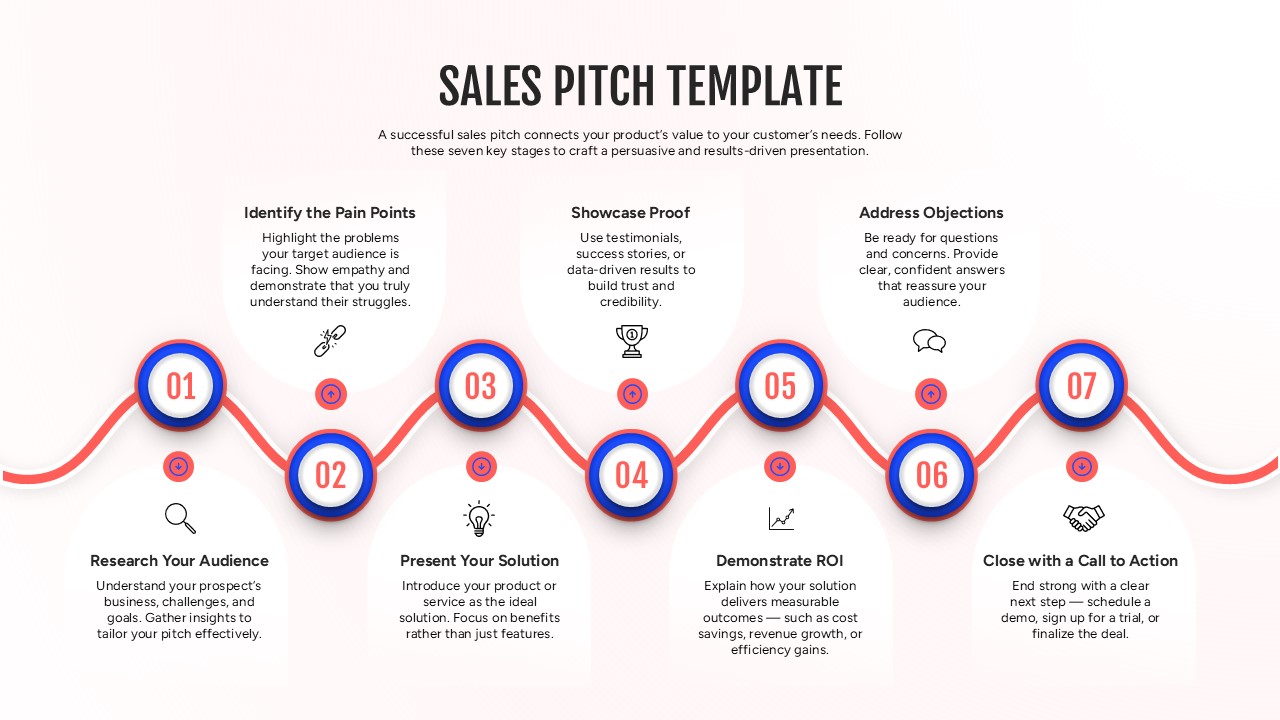Sales Process Improvement Gear Diagram Template for PowerPoint & Google Slides
Leverage this dynamic gear diagram slide to map and enhance your sales process improvement initiatives with clarity and visual impact. Four interconnected gear-shaped icons represent Compensation, Career Path, Communications, and Goal Allocation, each featuring a customizable flat icon, bold label, and text placeholder for concise descriptions or metrics. Dotted arrows guide viewers through the sequential flow, while subtle drop shadows add depth against a clean white background. The vibrant palette—teal, purple, yellow, and orange—draws attention to each stage, ensuring key points stand out in boardrooms, webinars, or printed handouts.
Built on master slides, this template offers seamless customization and rapid editing: swap icons for industry-specific visuals, adjust color accents to align with corporate branding, and update labels or descriptions in seconds. Vector-based gear shapes maintain pixel-perfect clarity across any display, from high-resolution monitors to mobile devices. Logical layer grouping and intuitive placeholder structures allow you to reorder or duplicate steps, remove stages, or integrate additional text boxes without disrupting the overall layout. Fully compatible with both PowerPoint and Google Slides, this asset eliminates formatting headaches and preserves consistent styling across platforms.
Ideal for sales leaders, HR managers, and process improvement specialists, this slide empowers you to communicate complex workflows and stakeholder incentives in a single, engaging infographic. Use it to align compensation plans with performance goals, outline career development pathways, streamline internal communications, or allocate targets across teams. The gear motif reinforces the idea of interconnected systems and continuous optimization, making your message both memorable and actionable.
Who is it for
Sales directors, HR professionals, process improvement consultants, and training facilitators will benefit from this diagram when outlining incentive structures, career roadmaps, or communications strategies to cross-functional teams and executives.
Other Uses
Repurpose this layout to visualize product development cycles, cross-departmental collaborations, operational workflows, or KPI alignment processes. Adjust gear count, colors, or labels to suit any multi-step narrative in marketing, operations, or project management.
Login to download this file