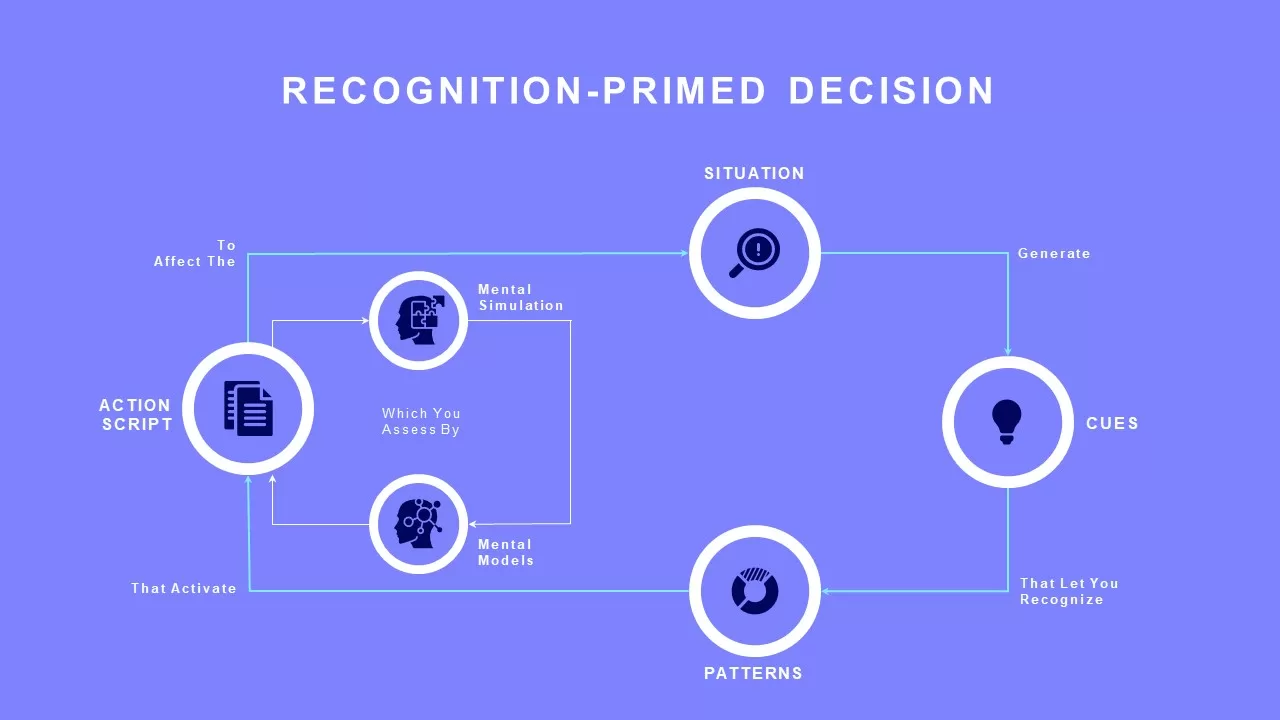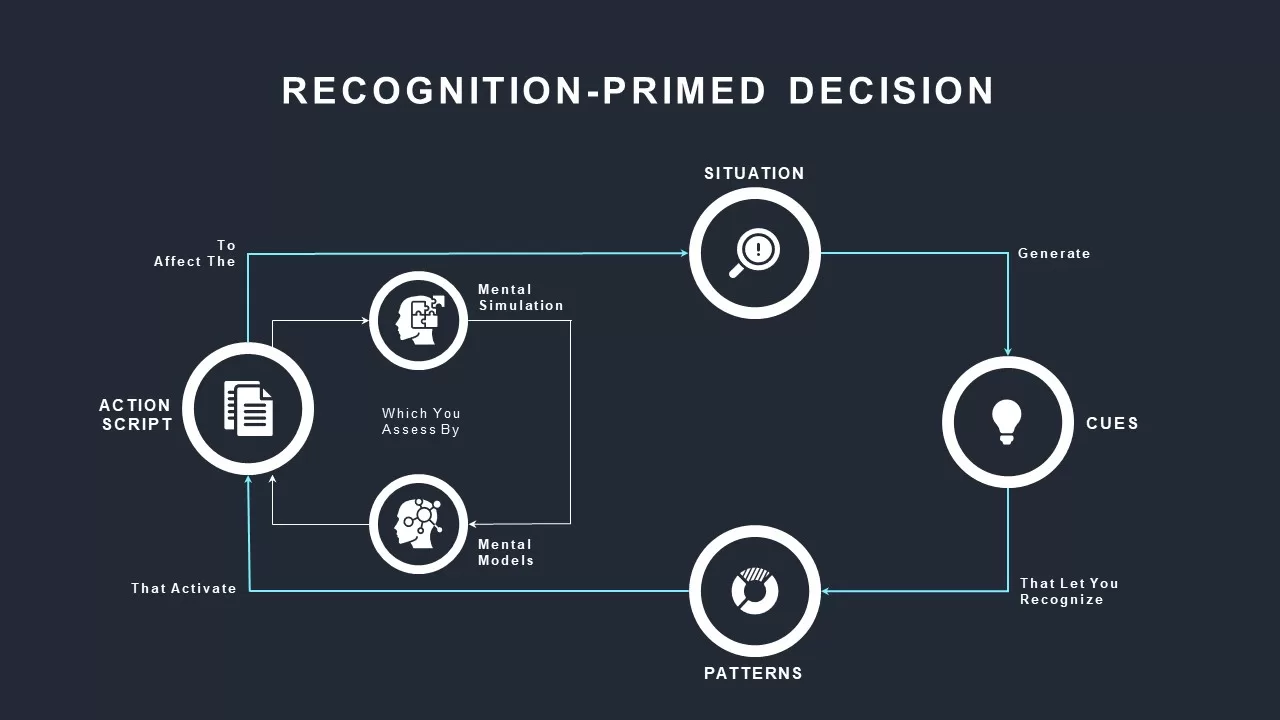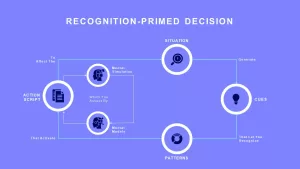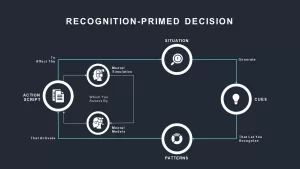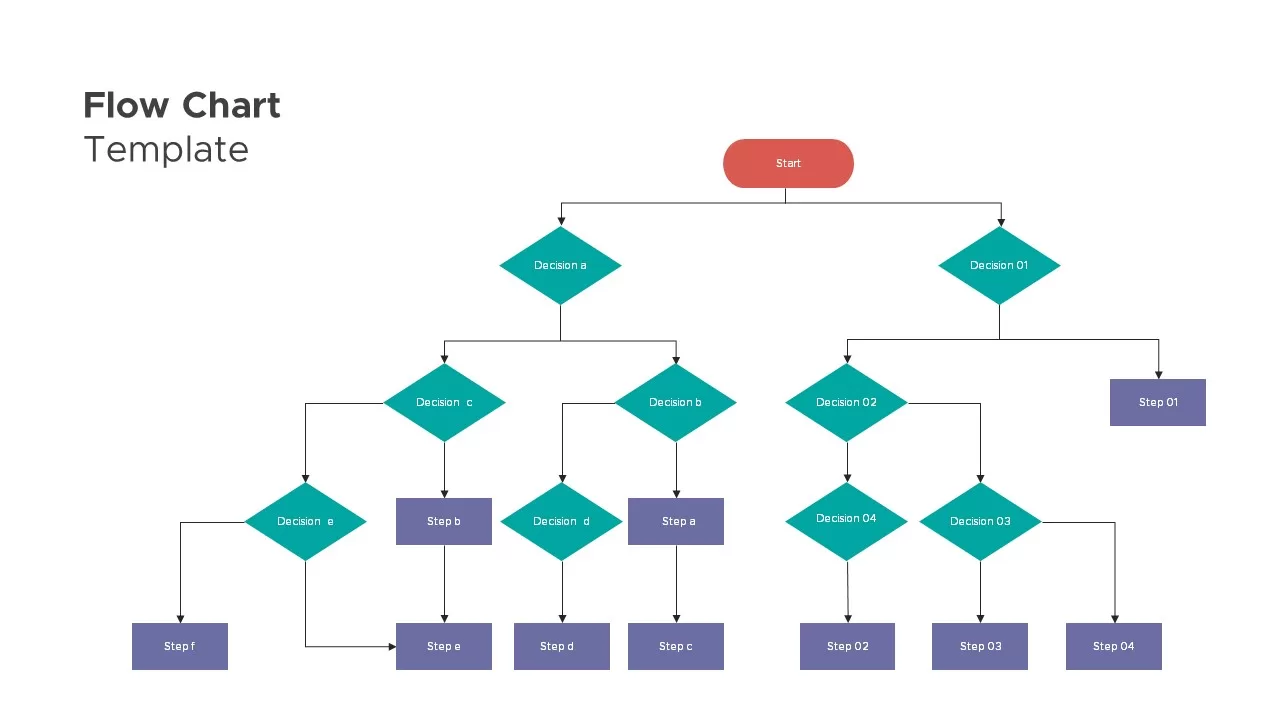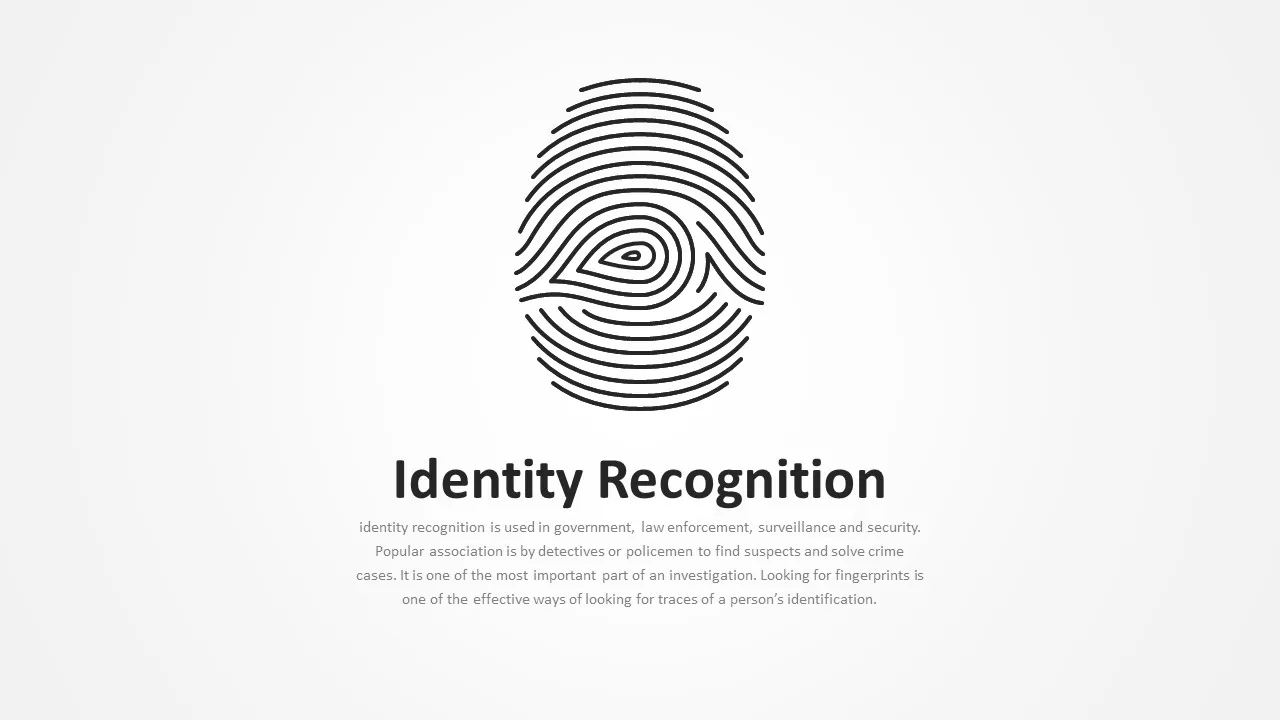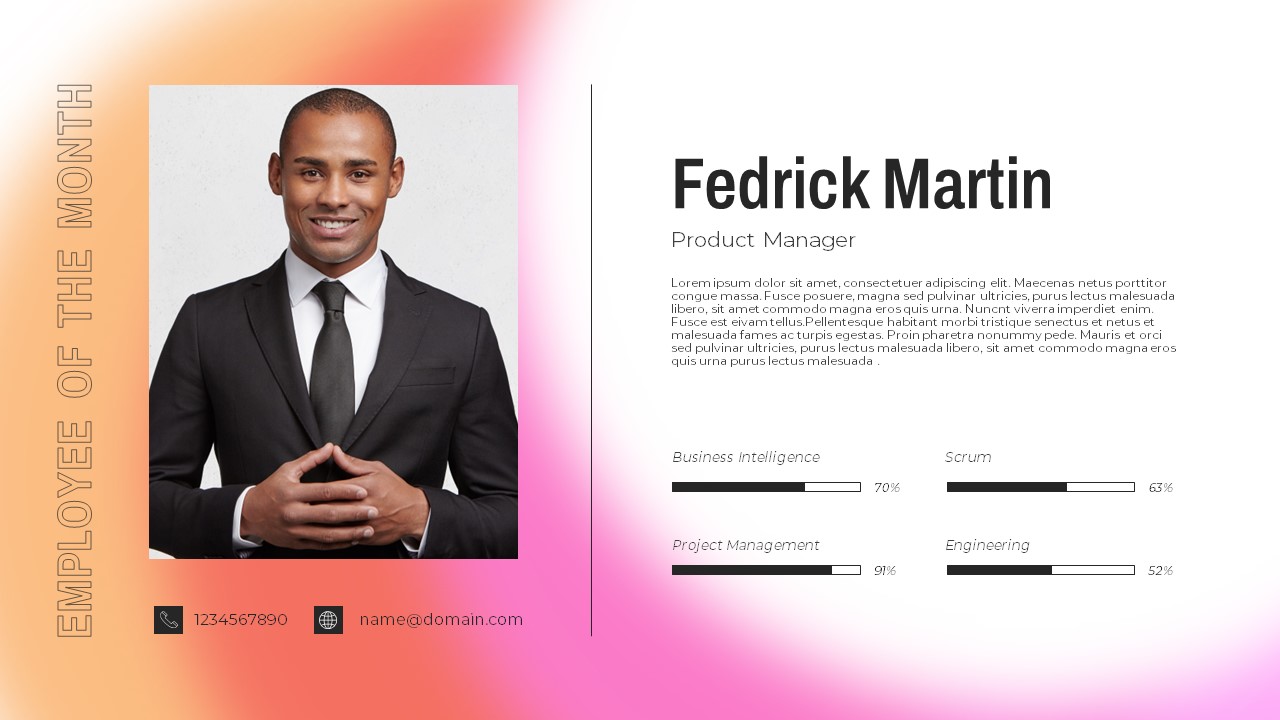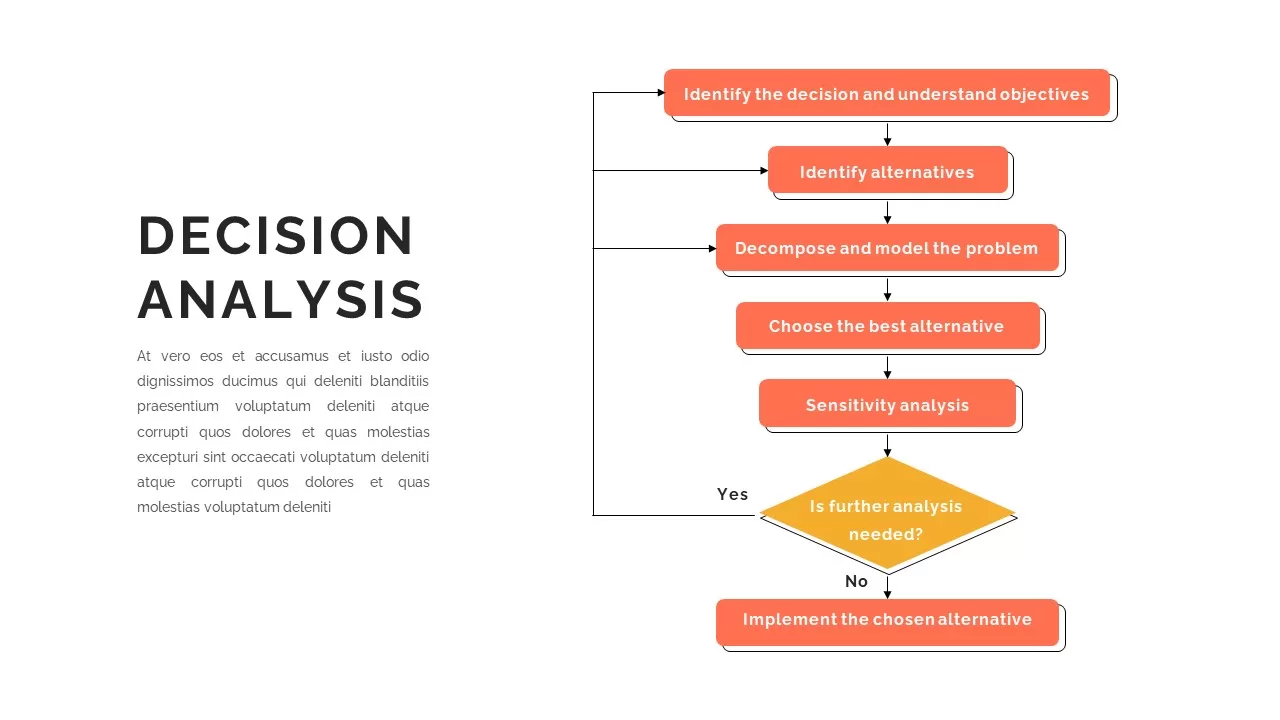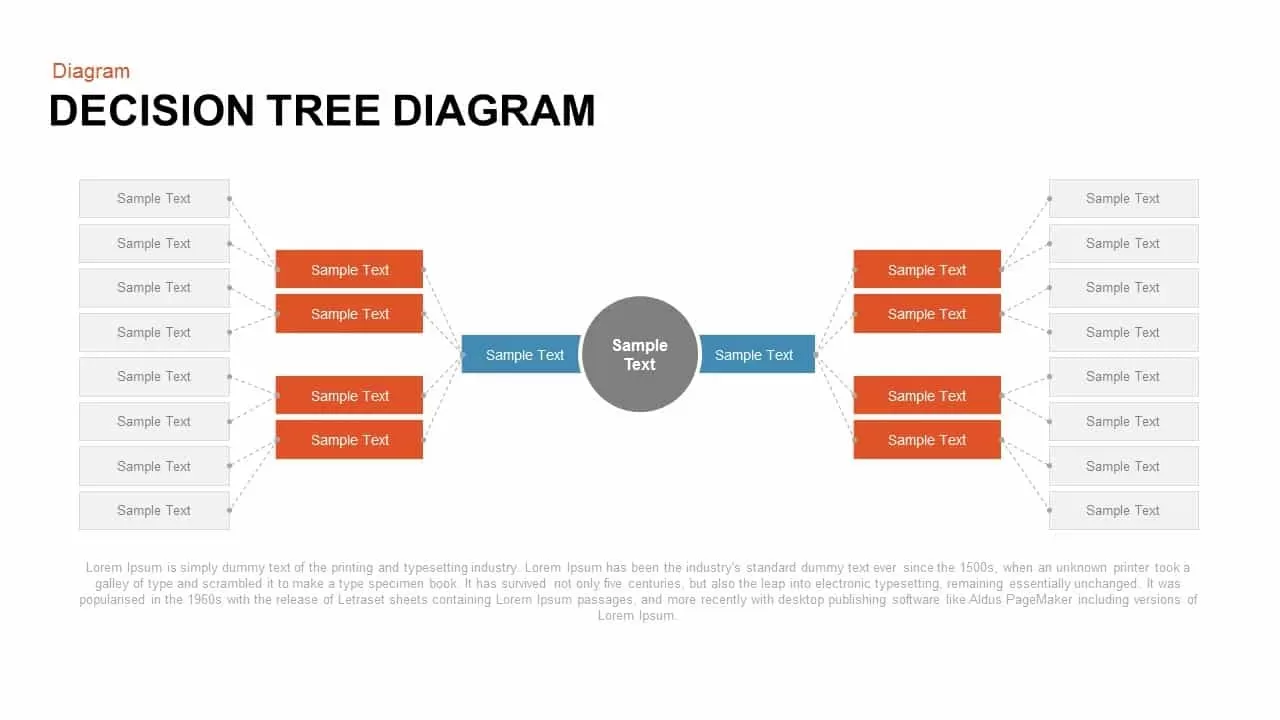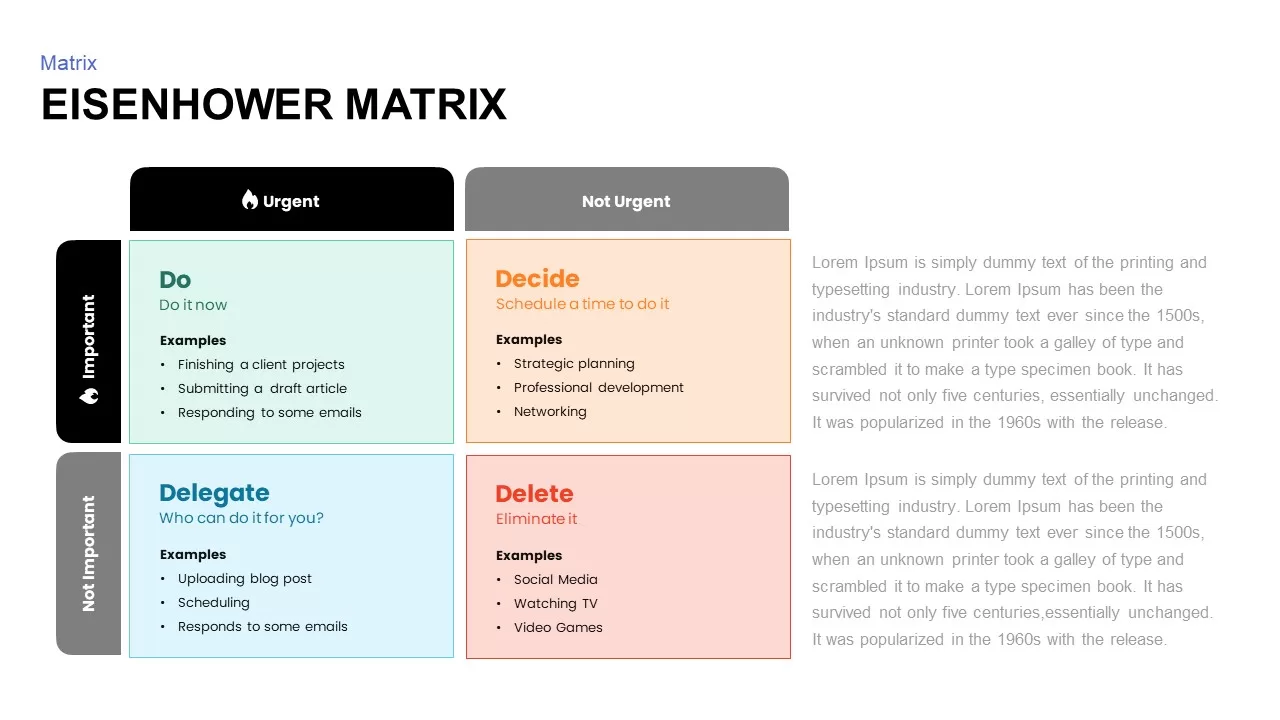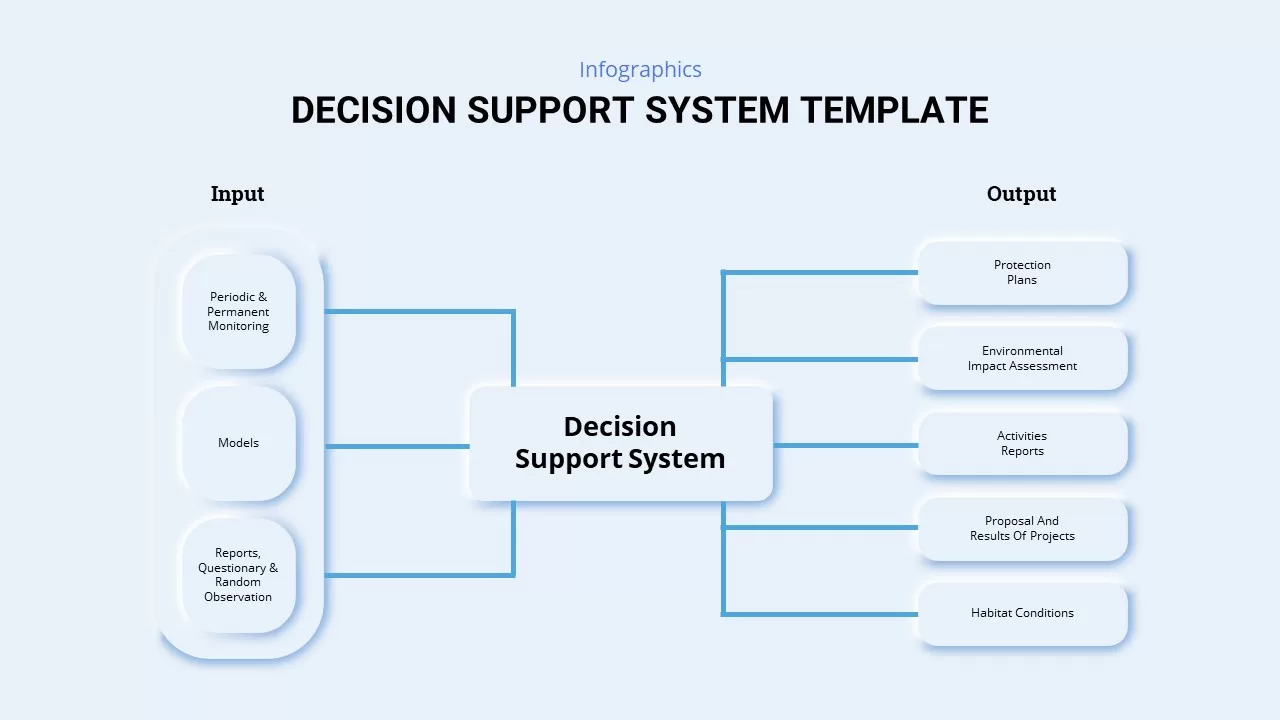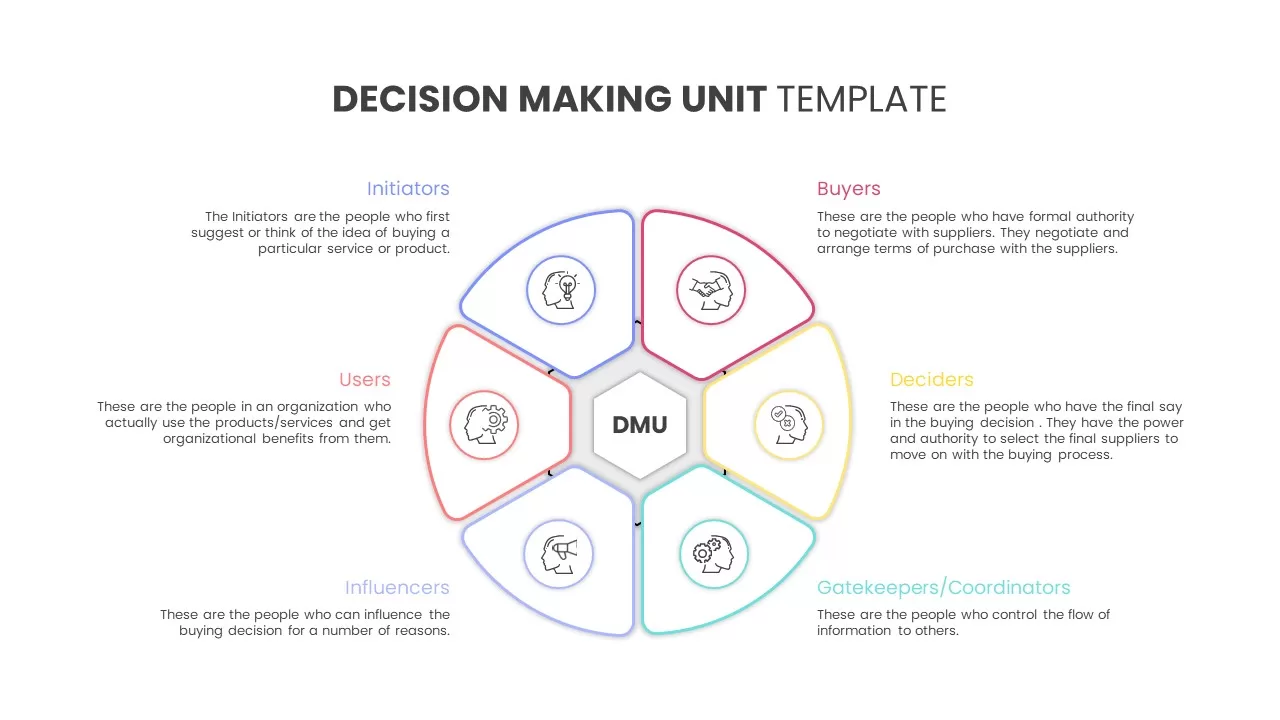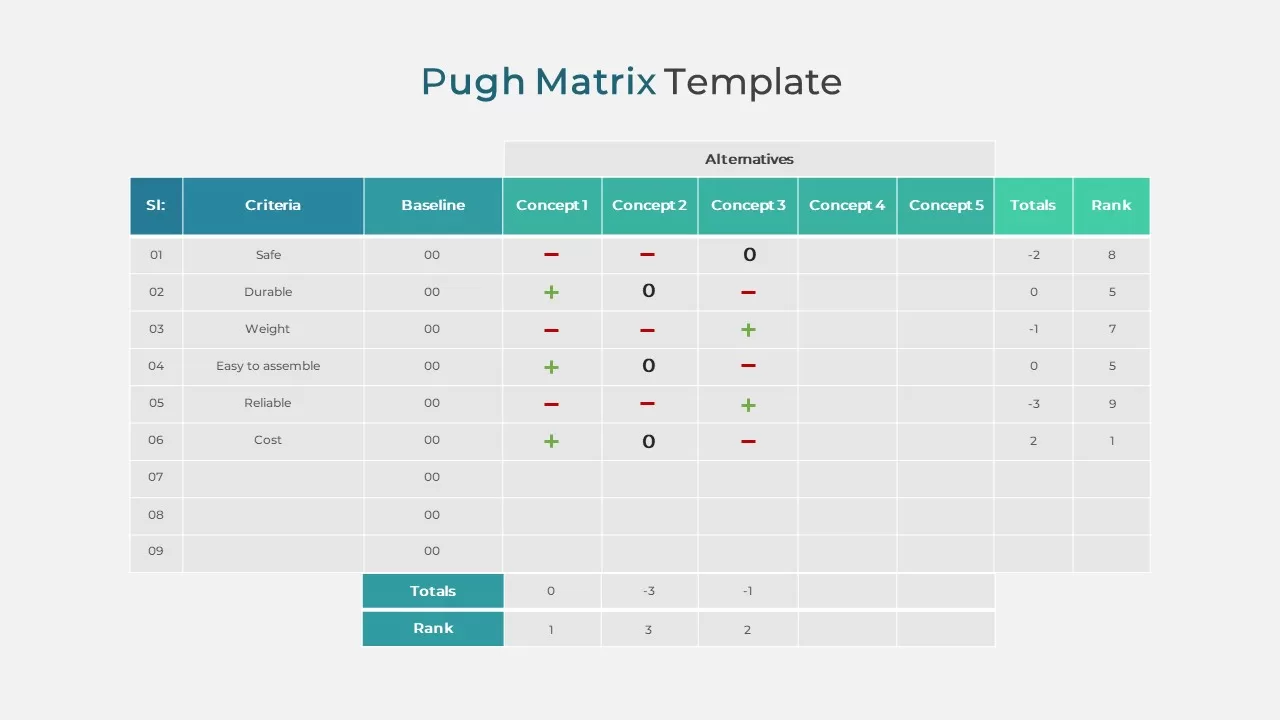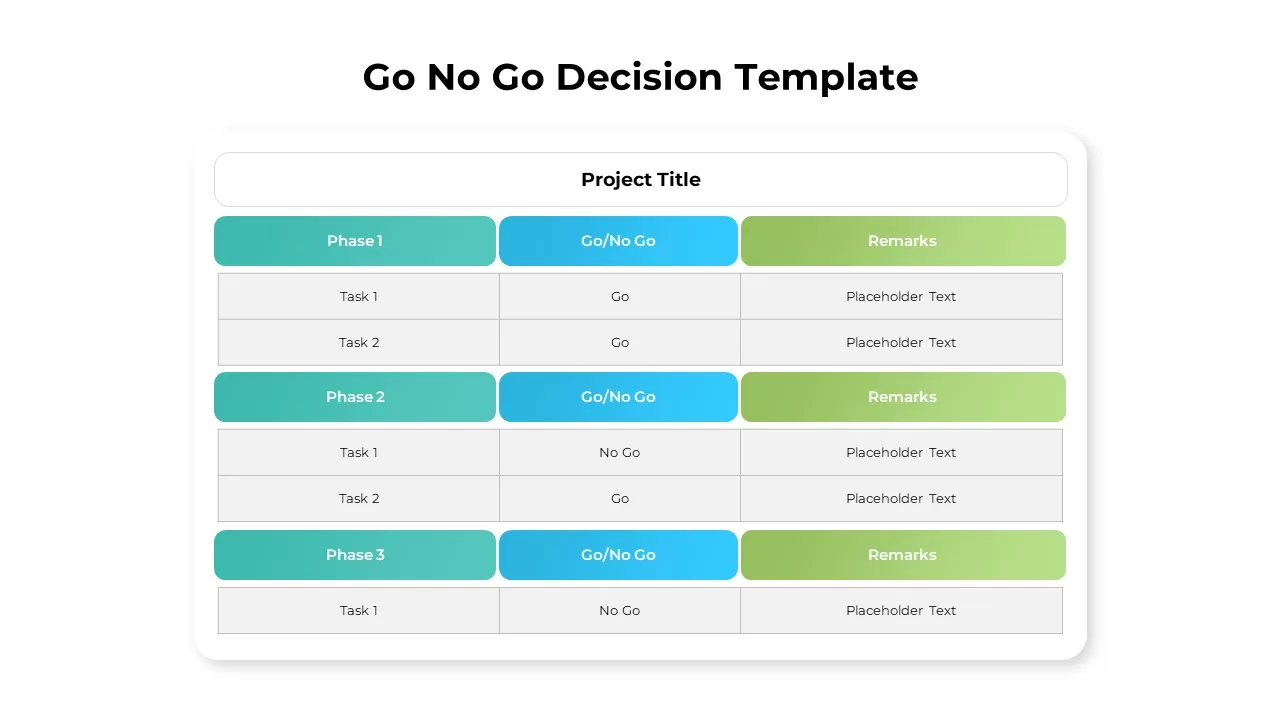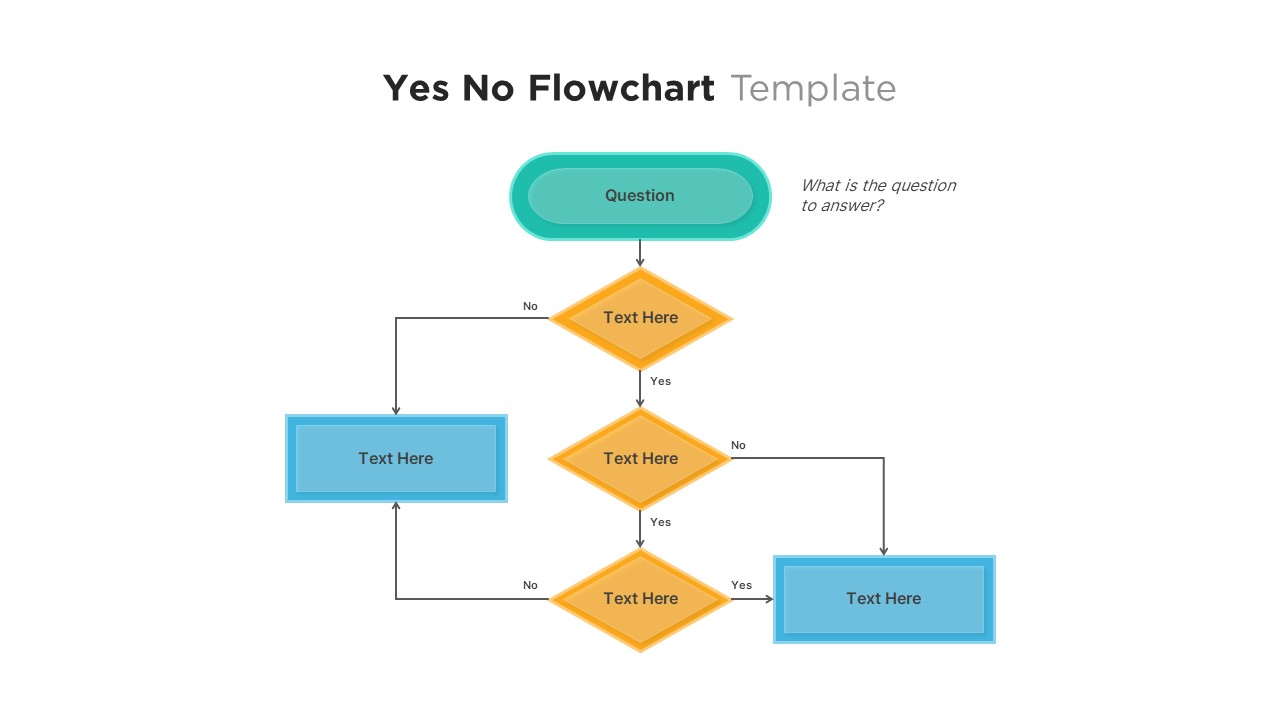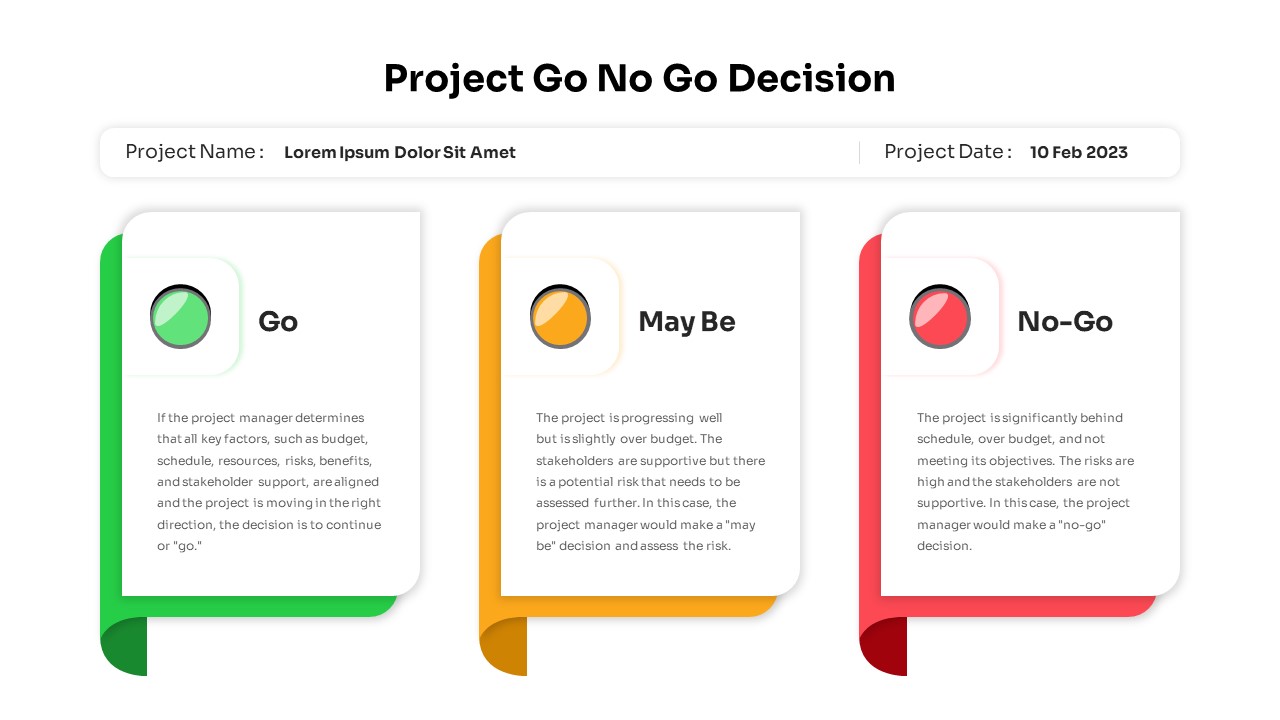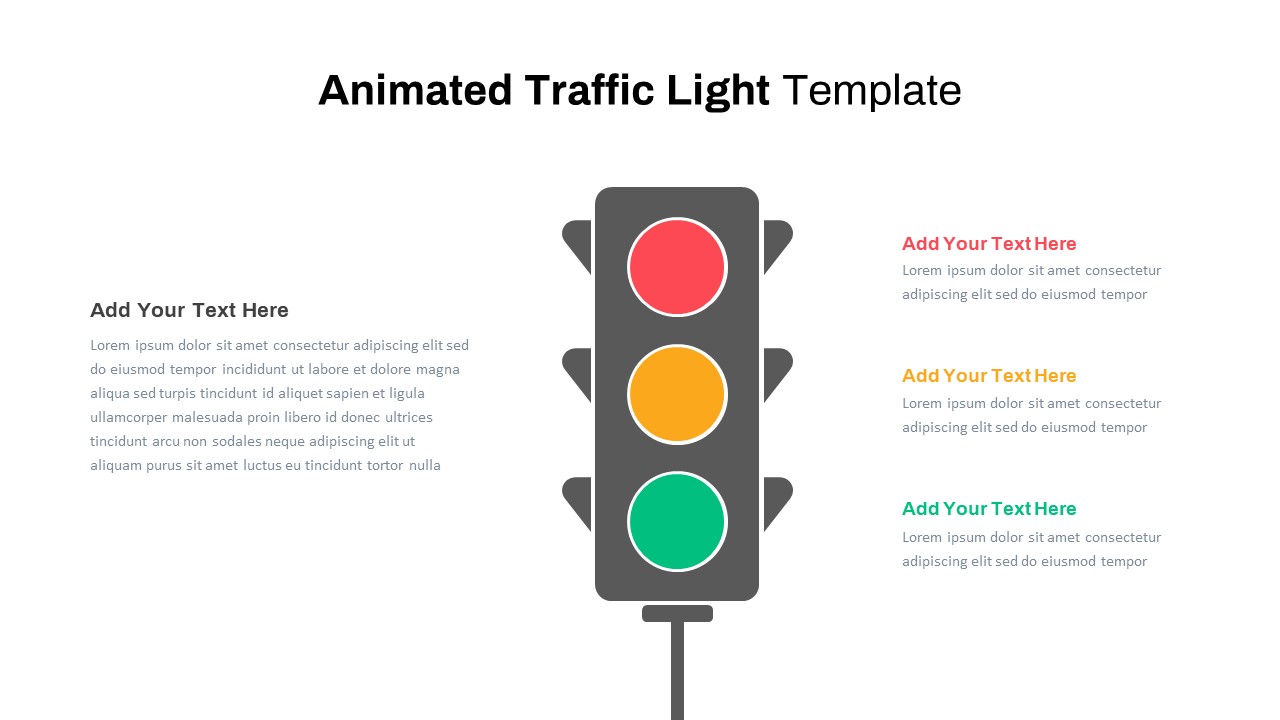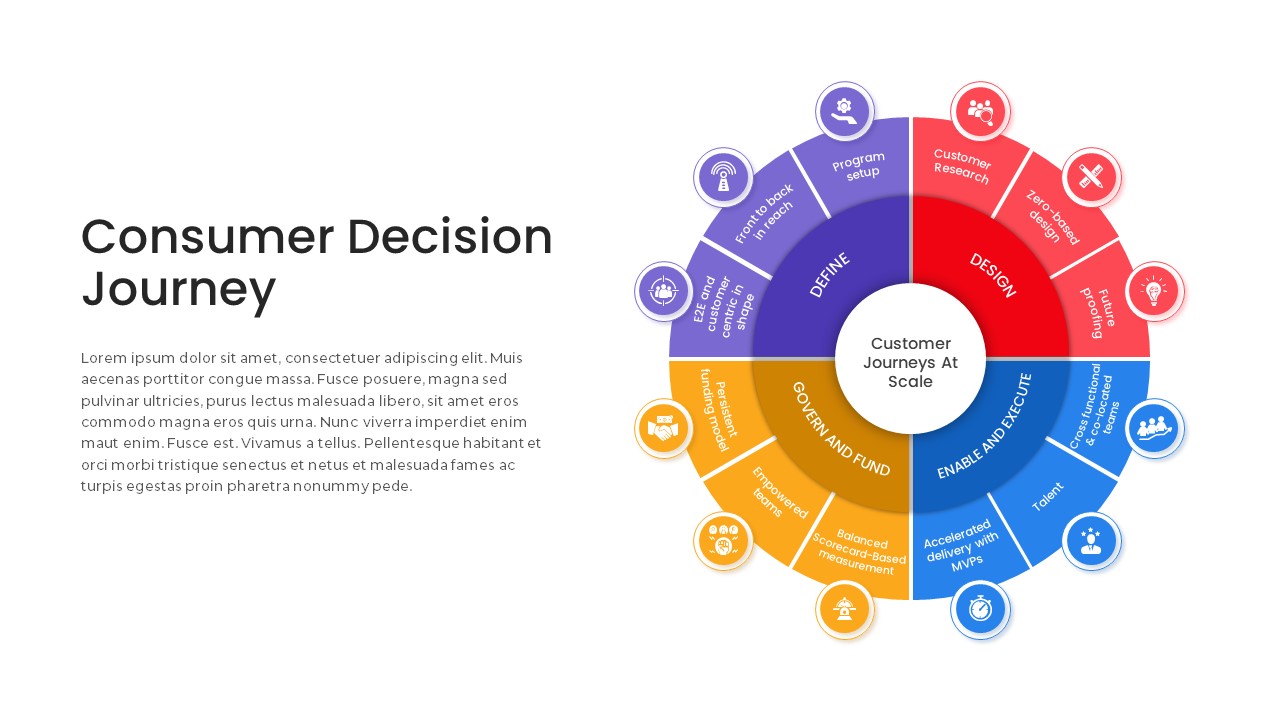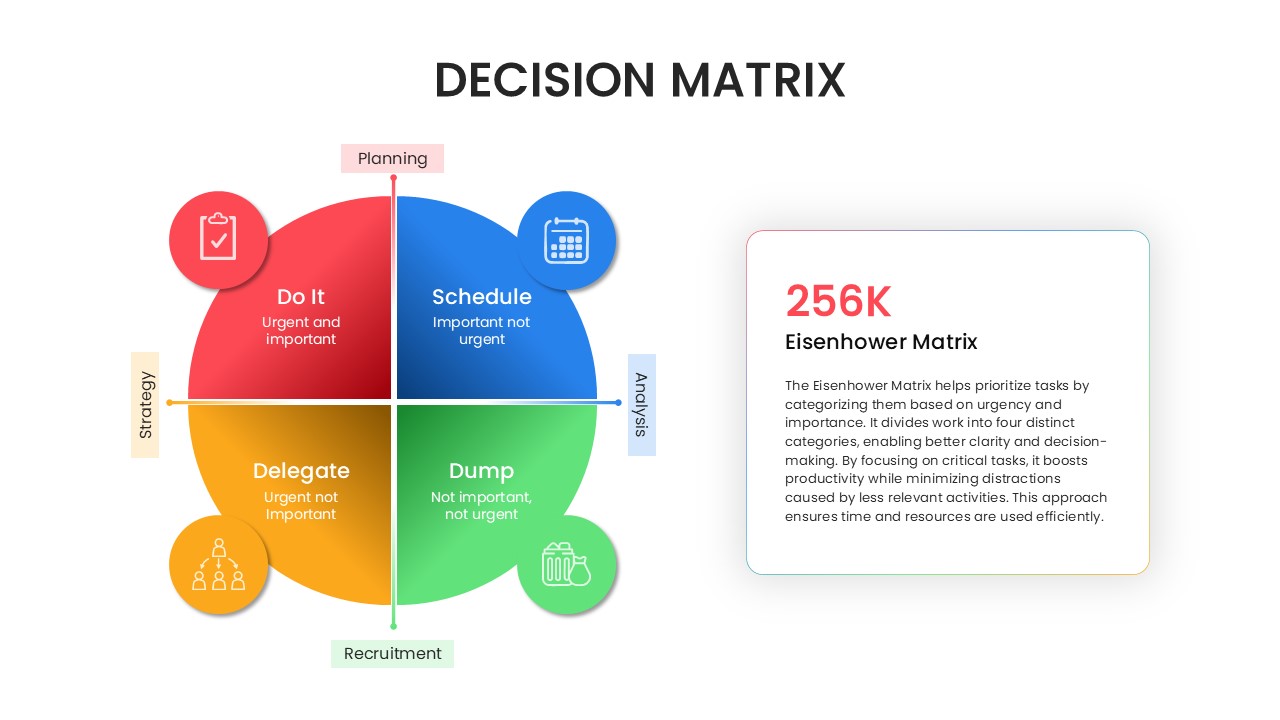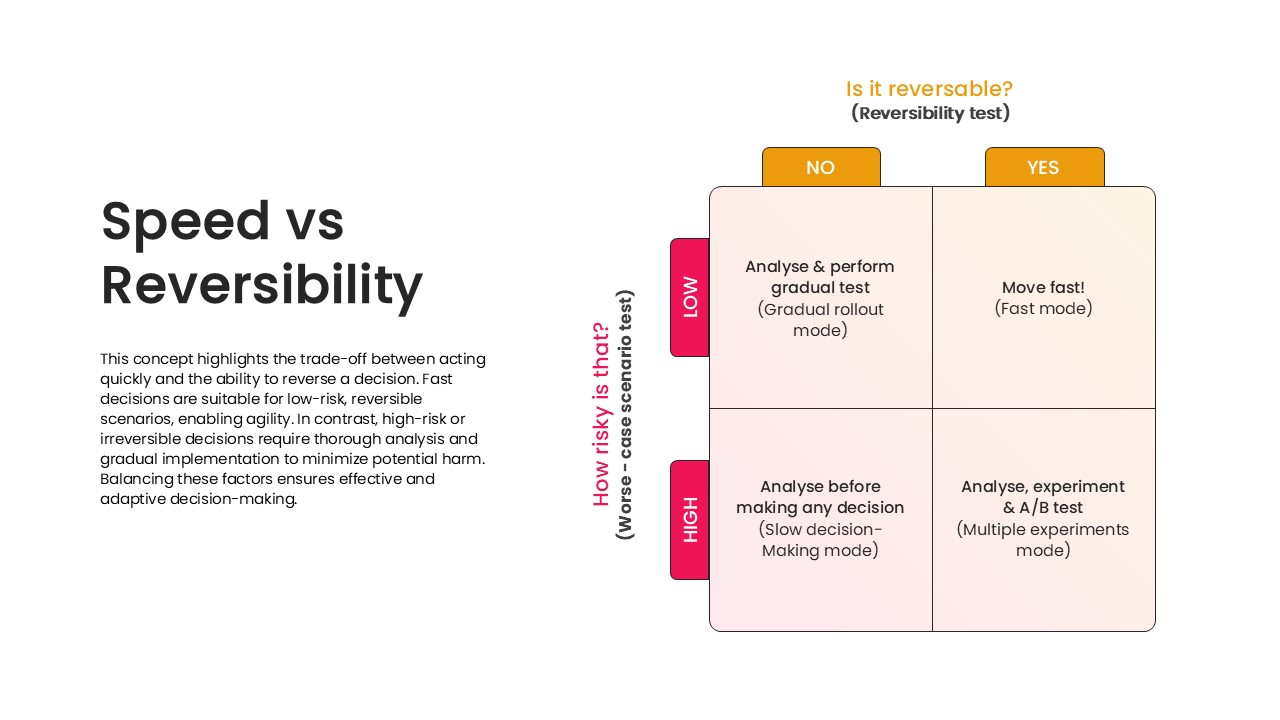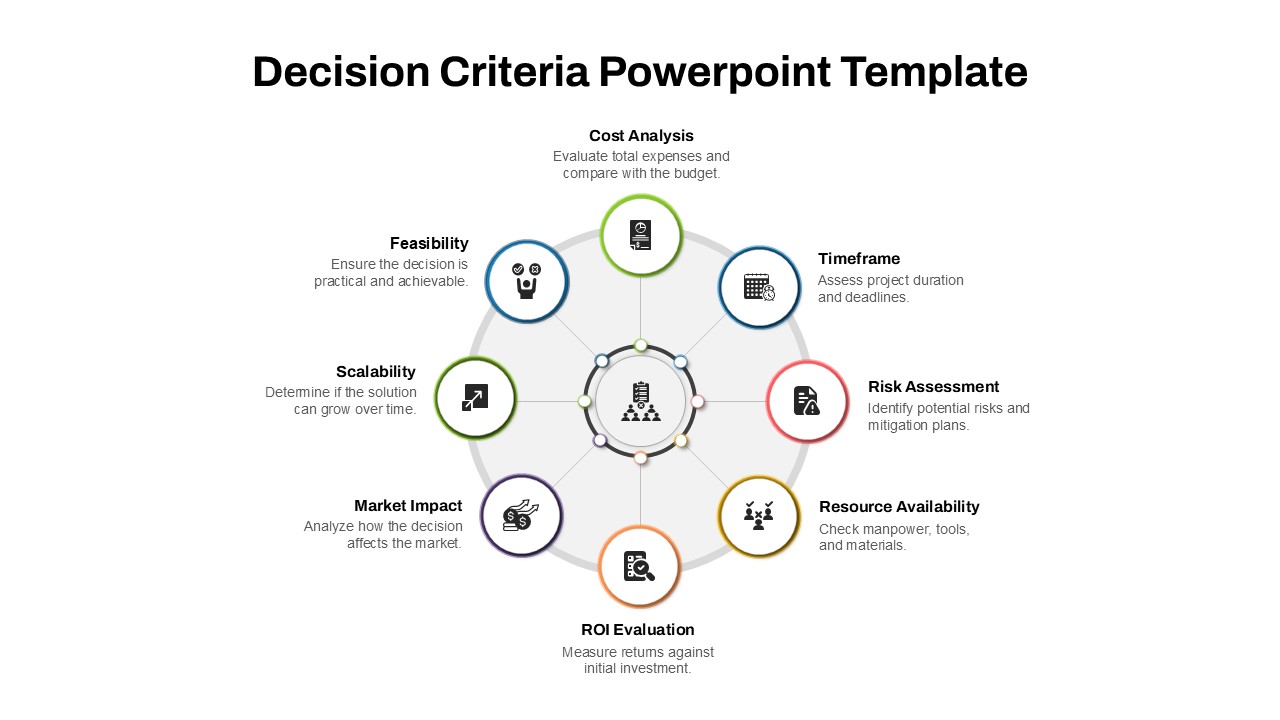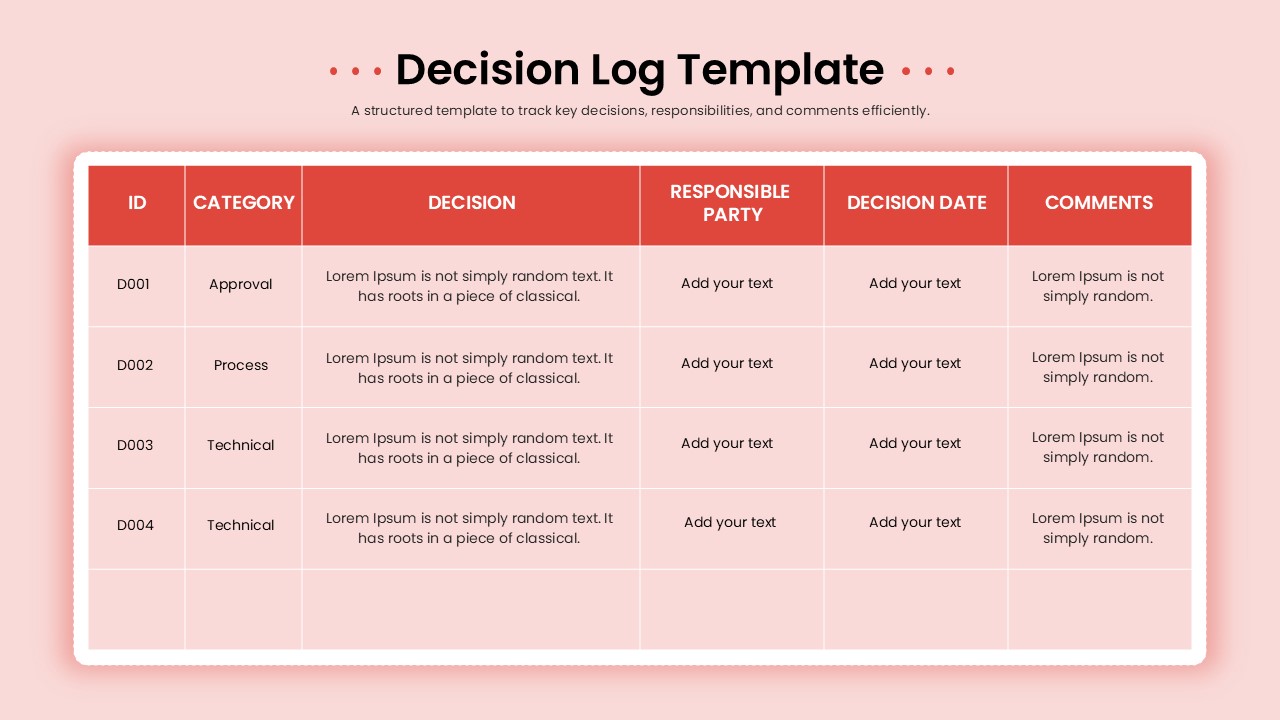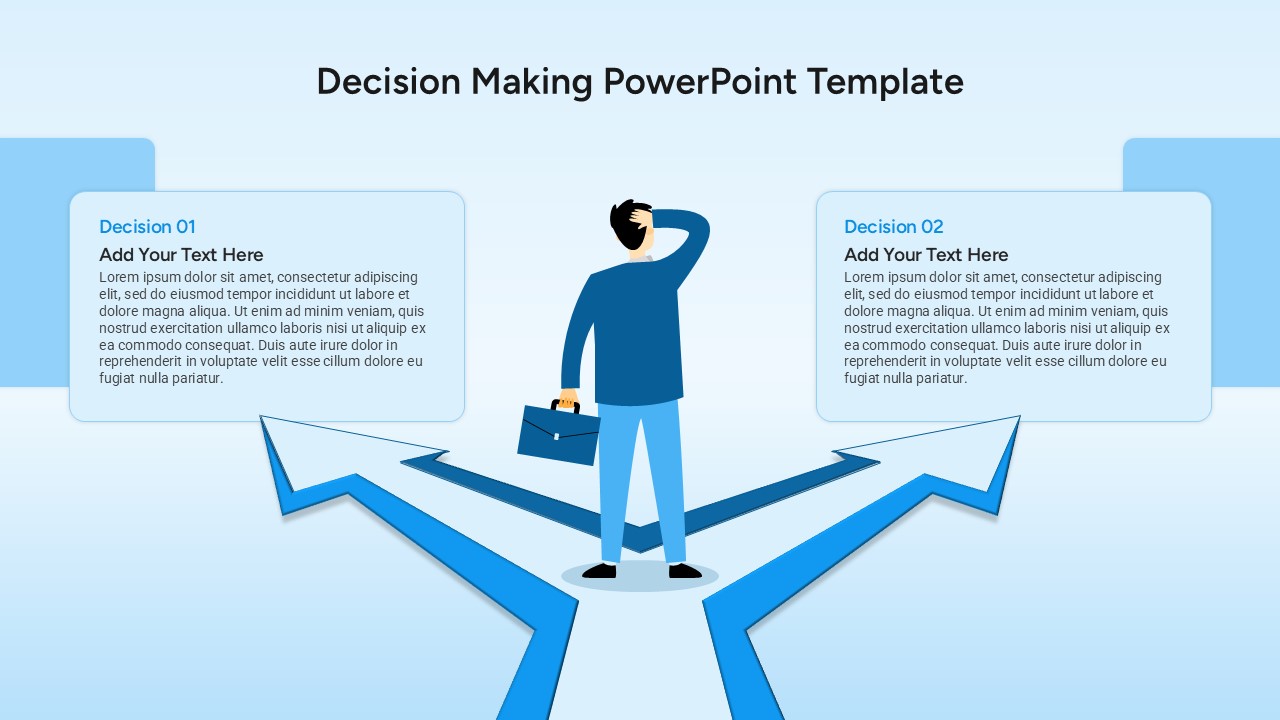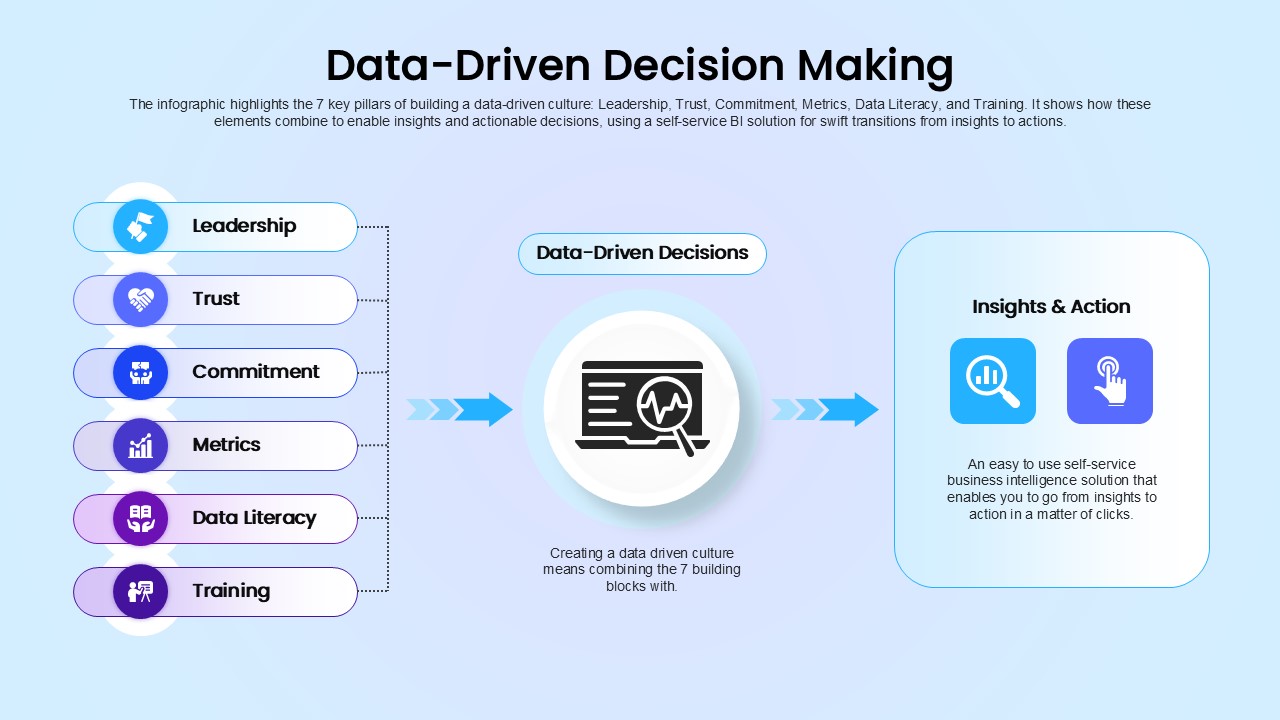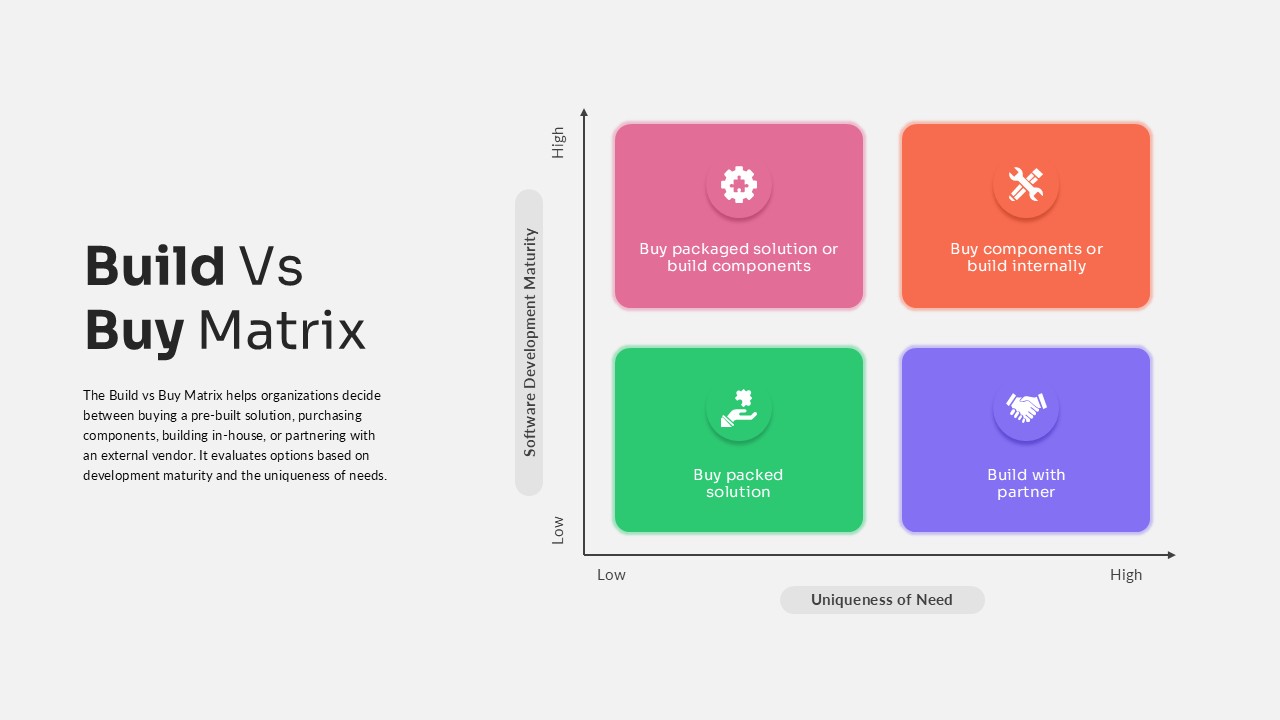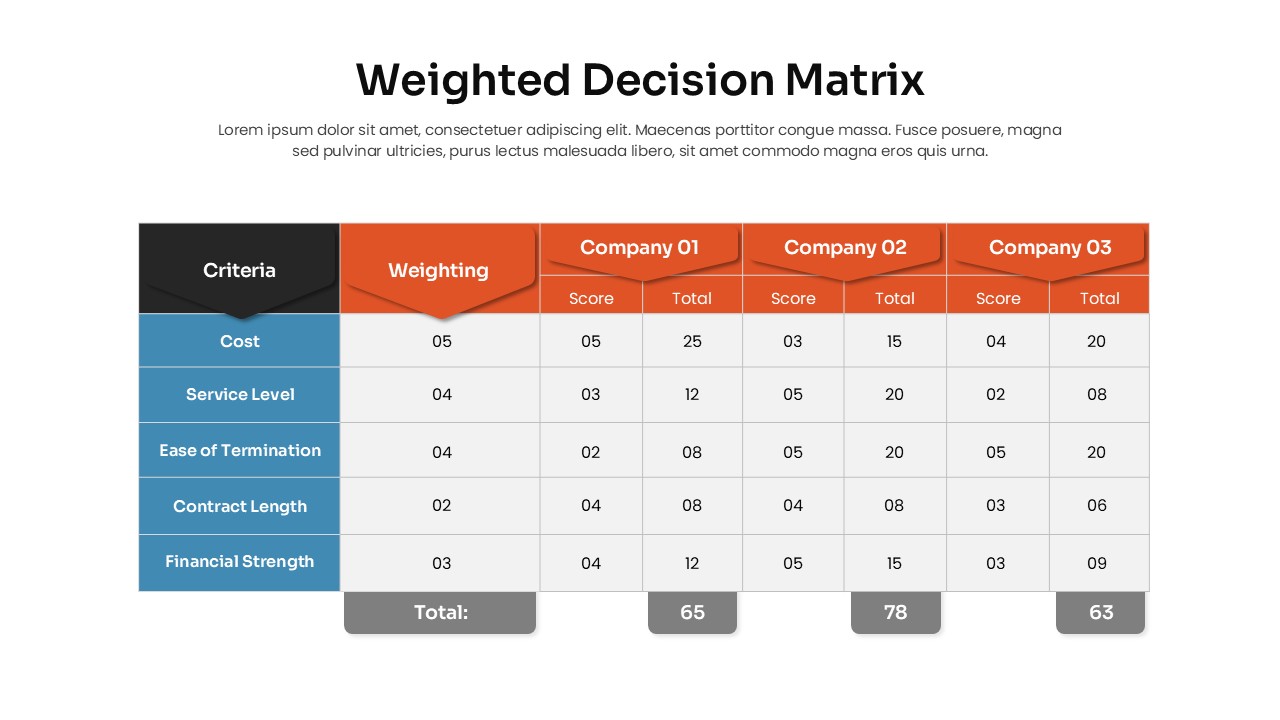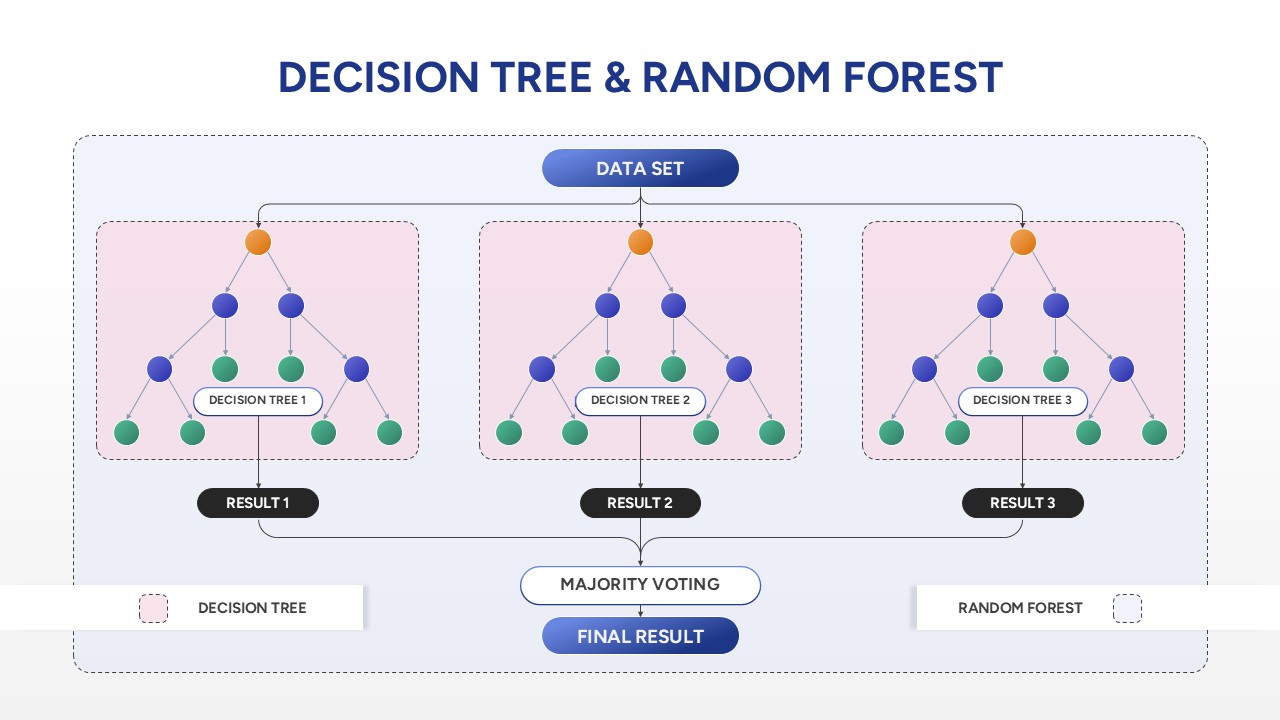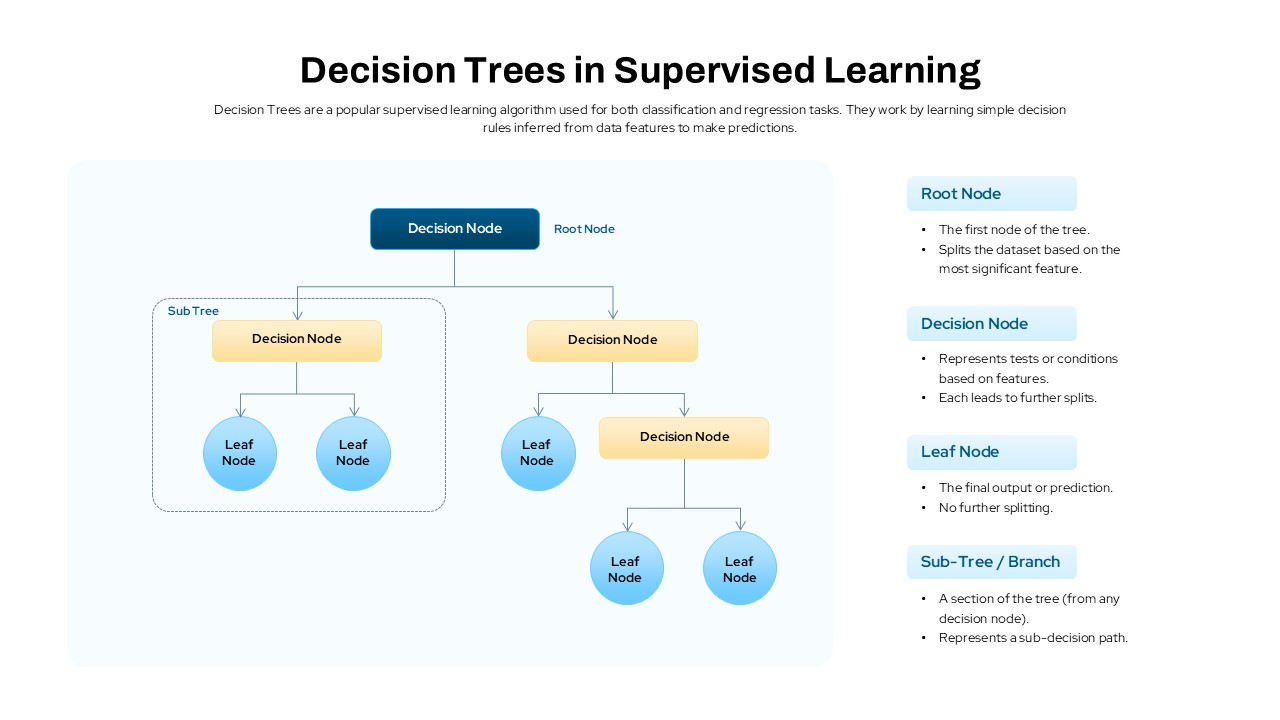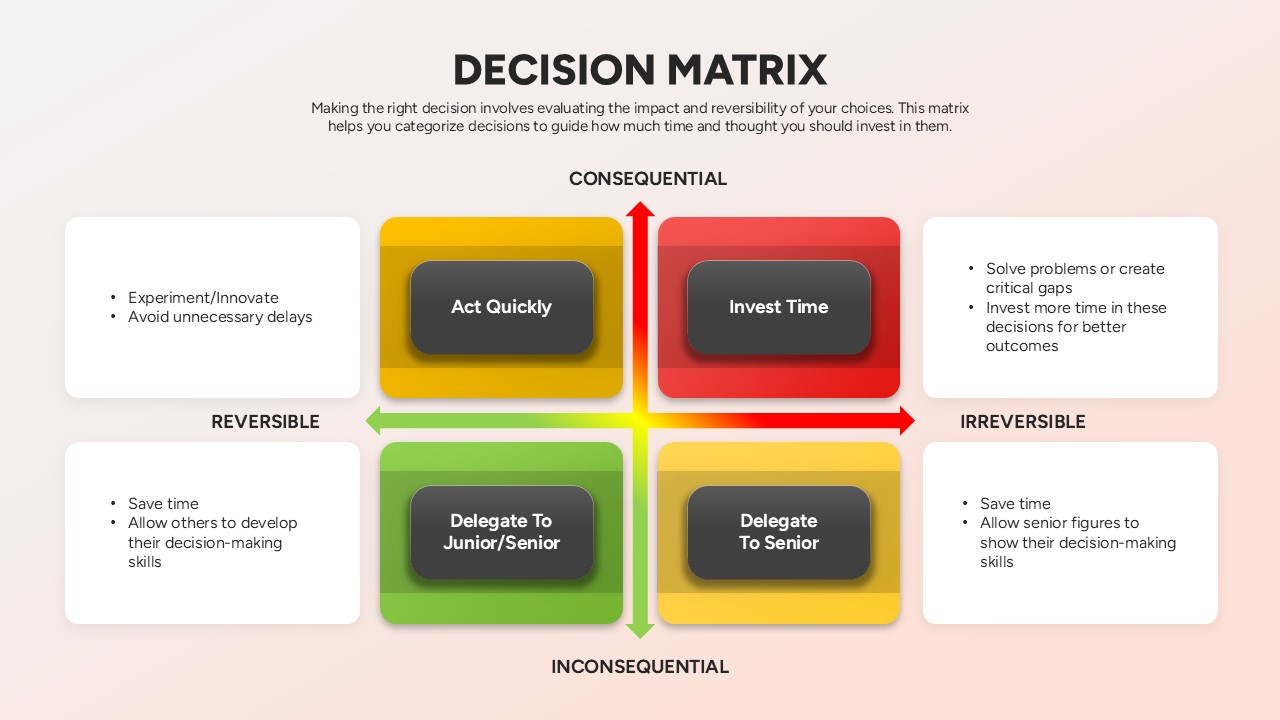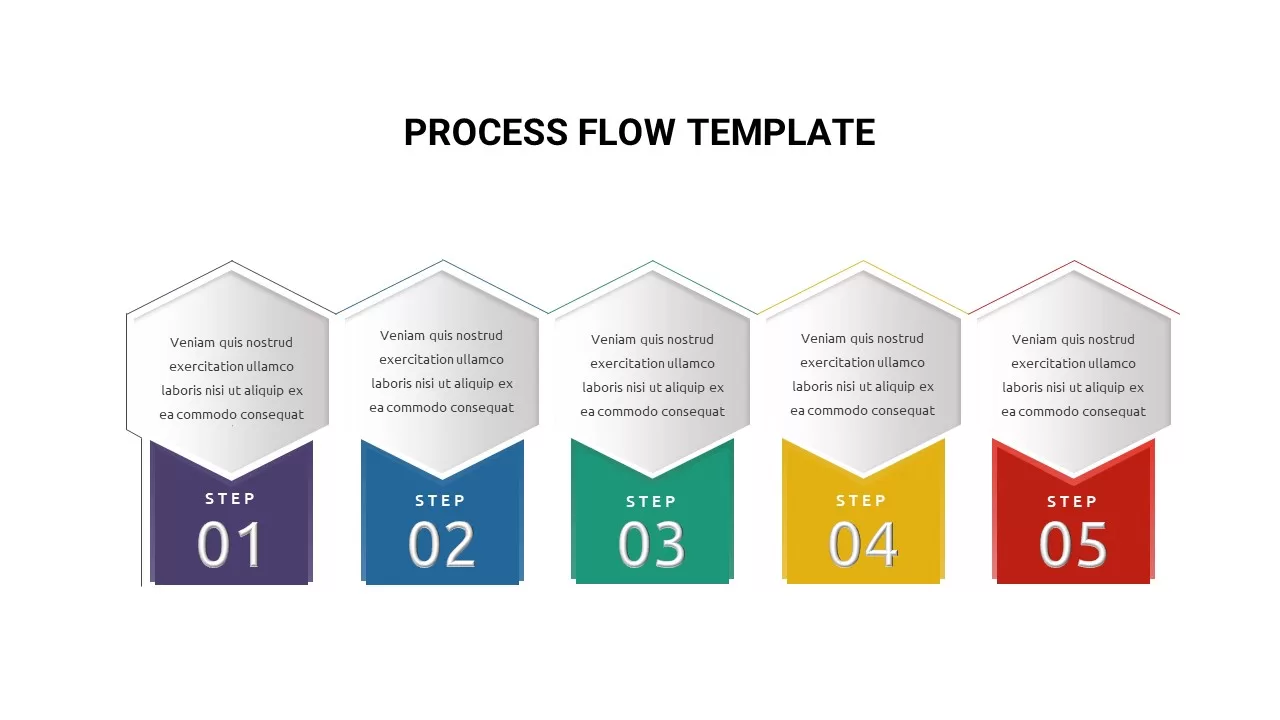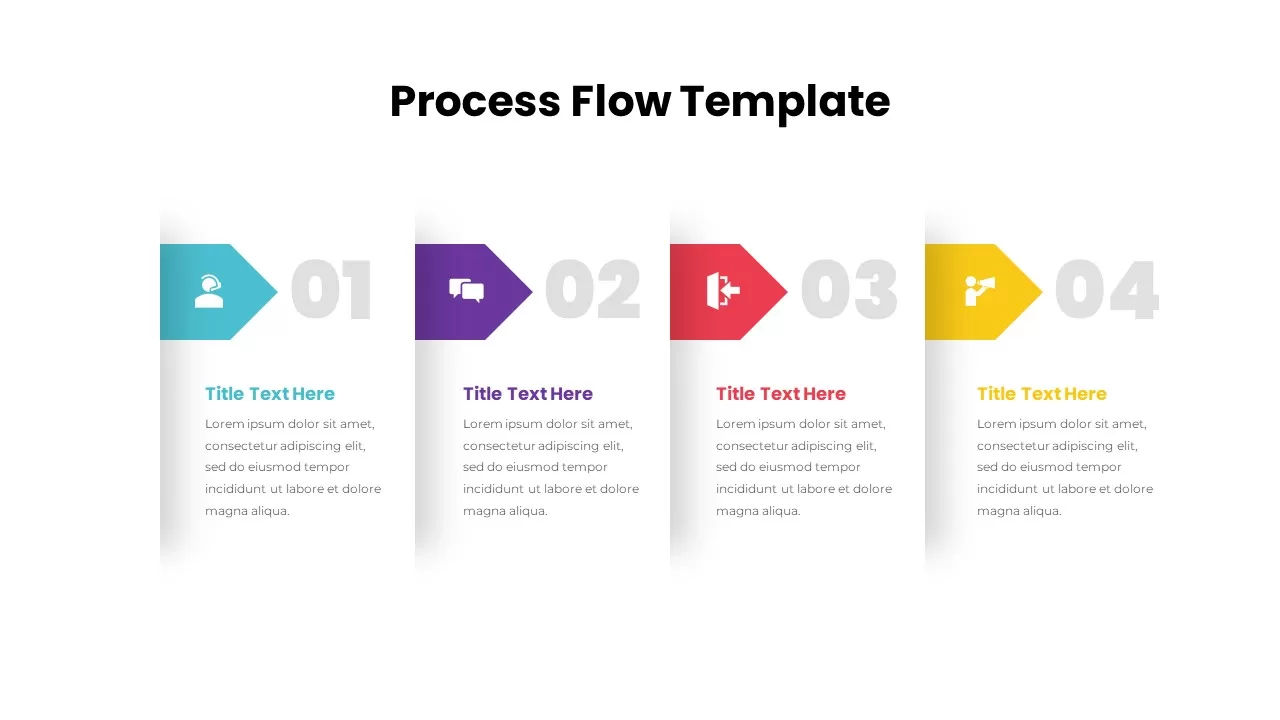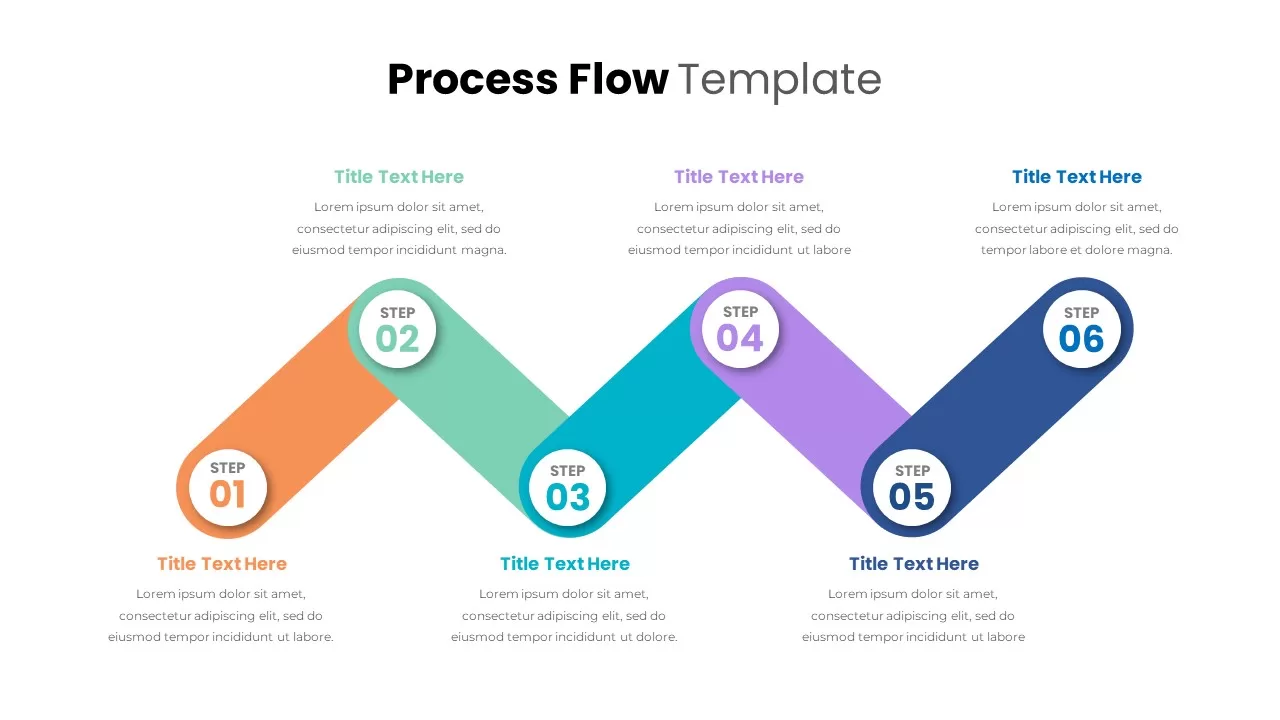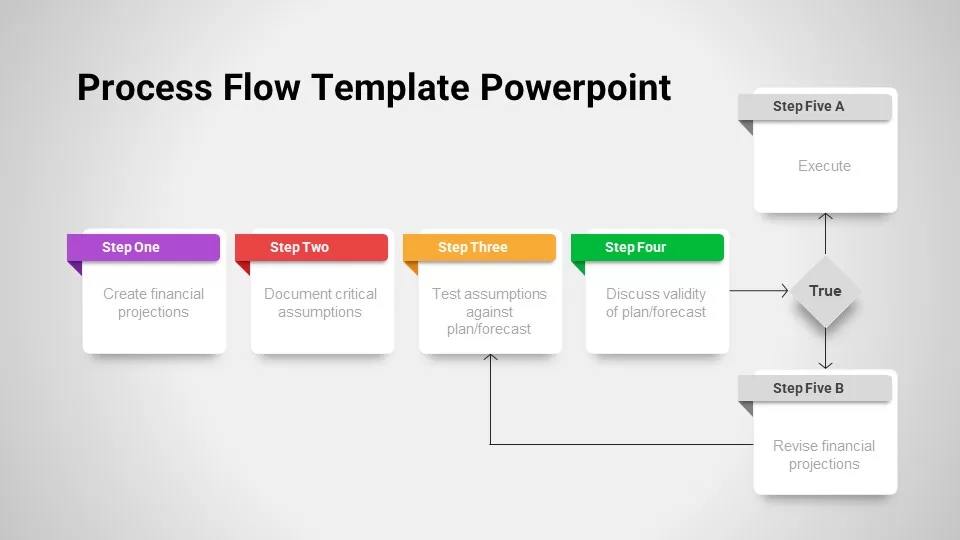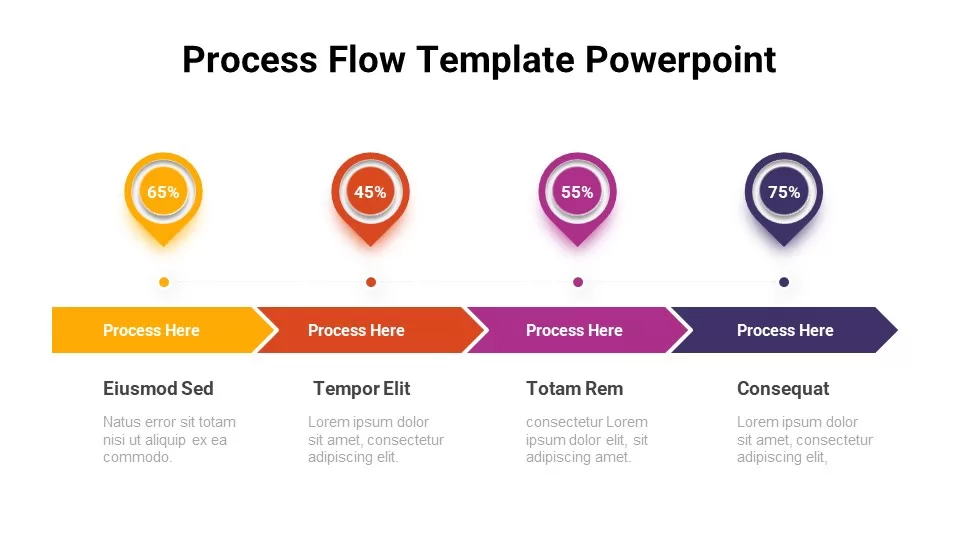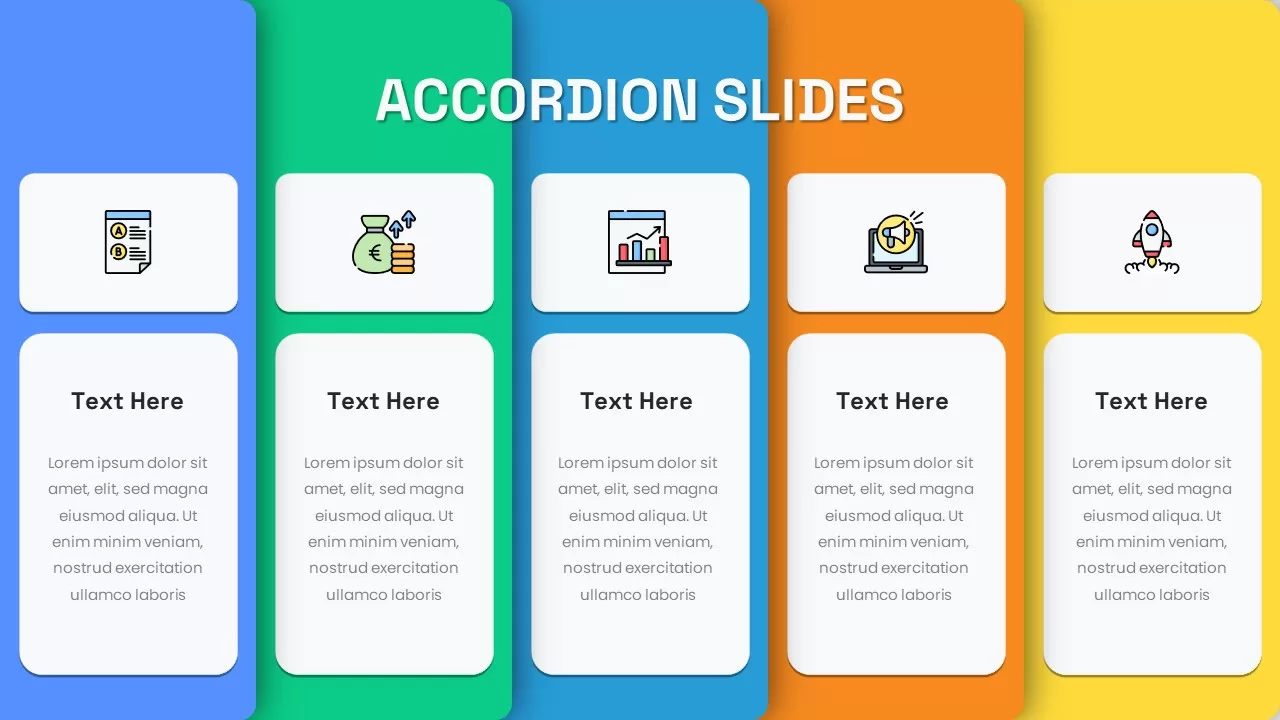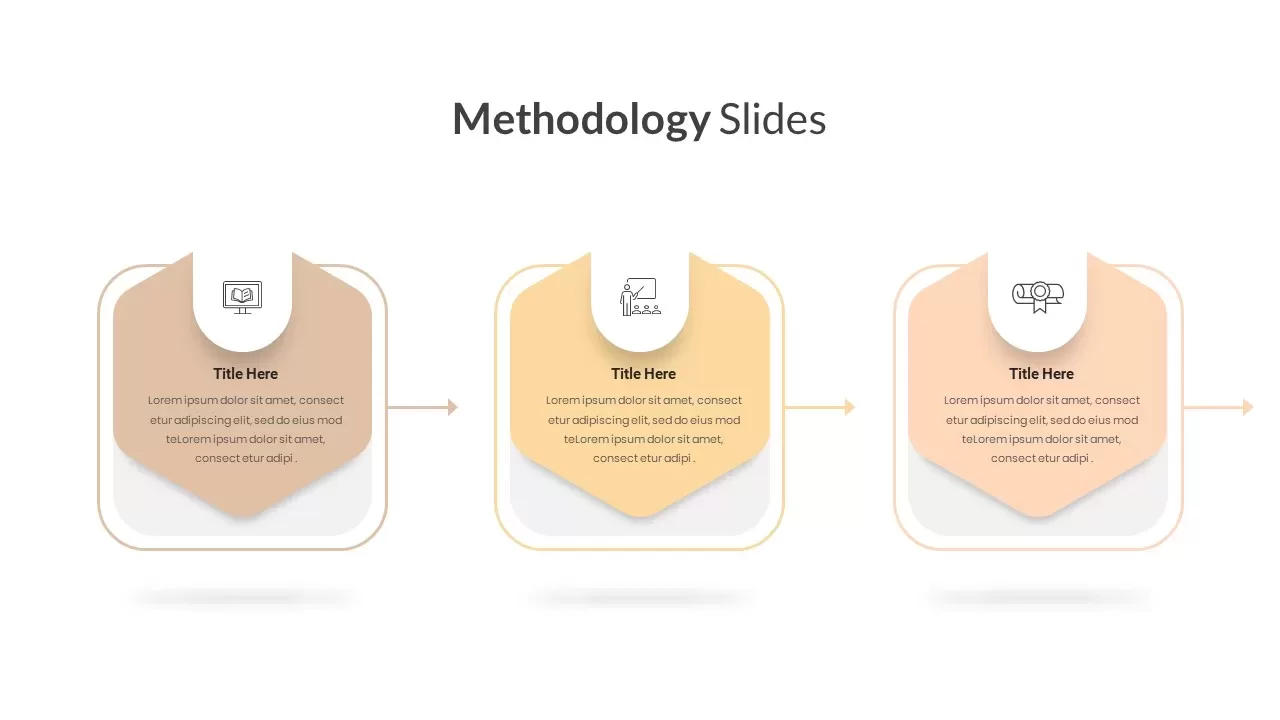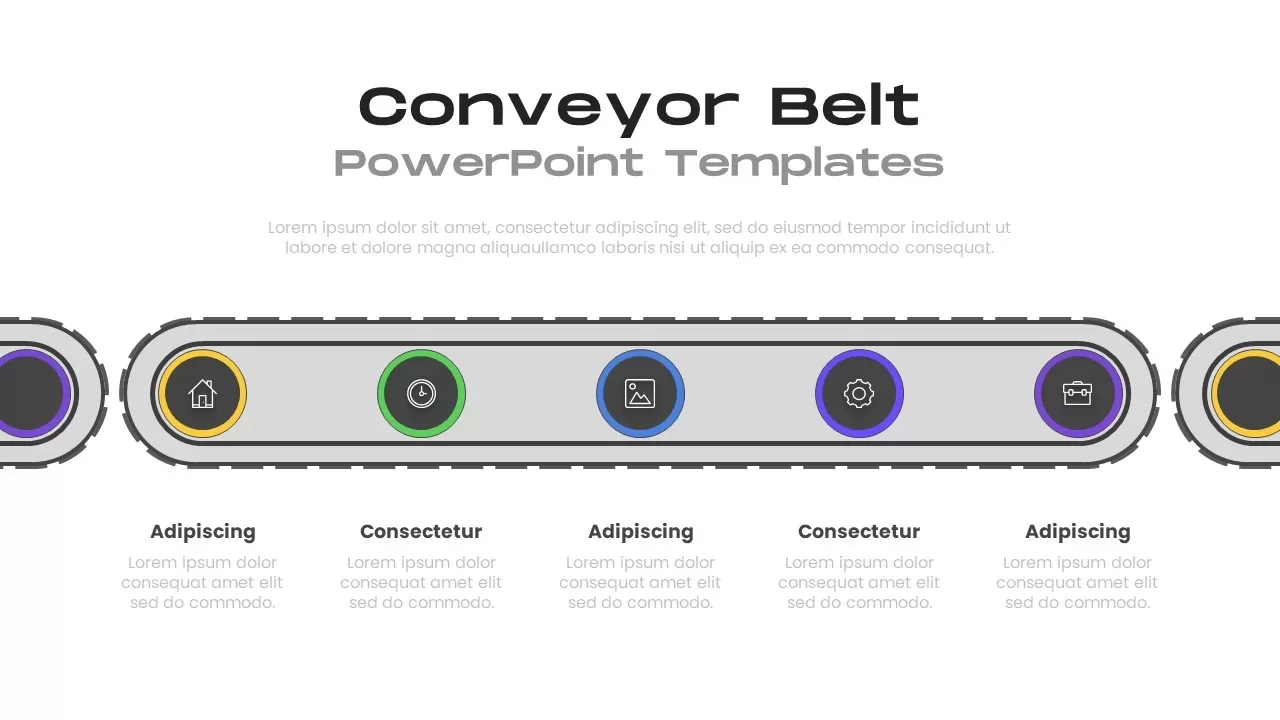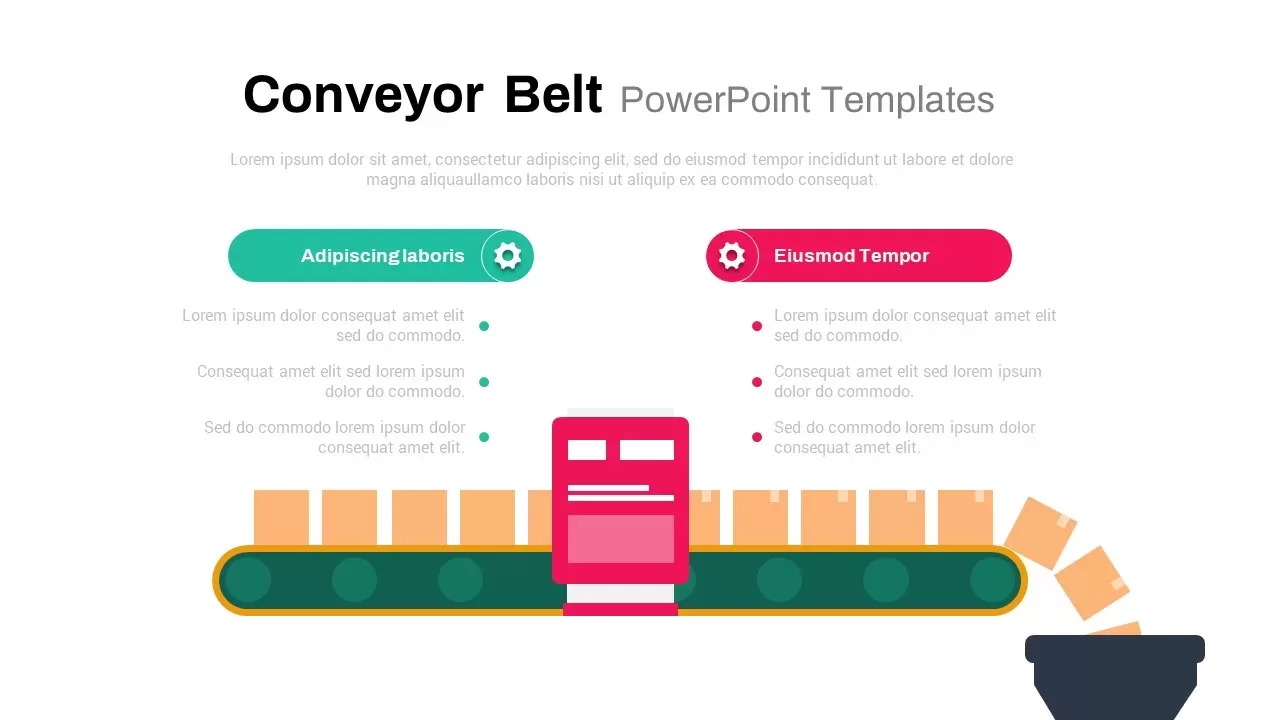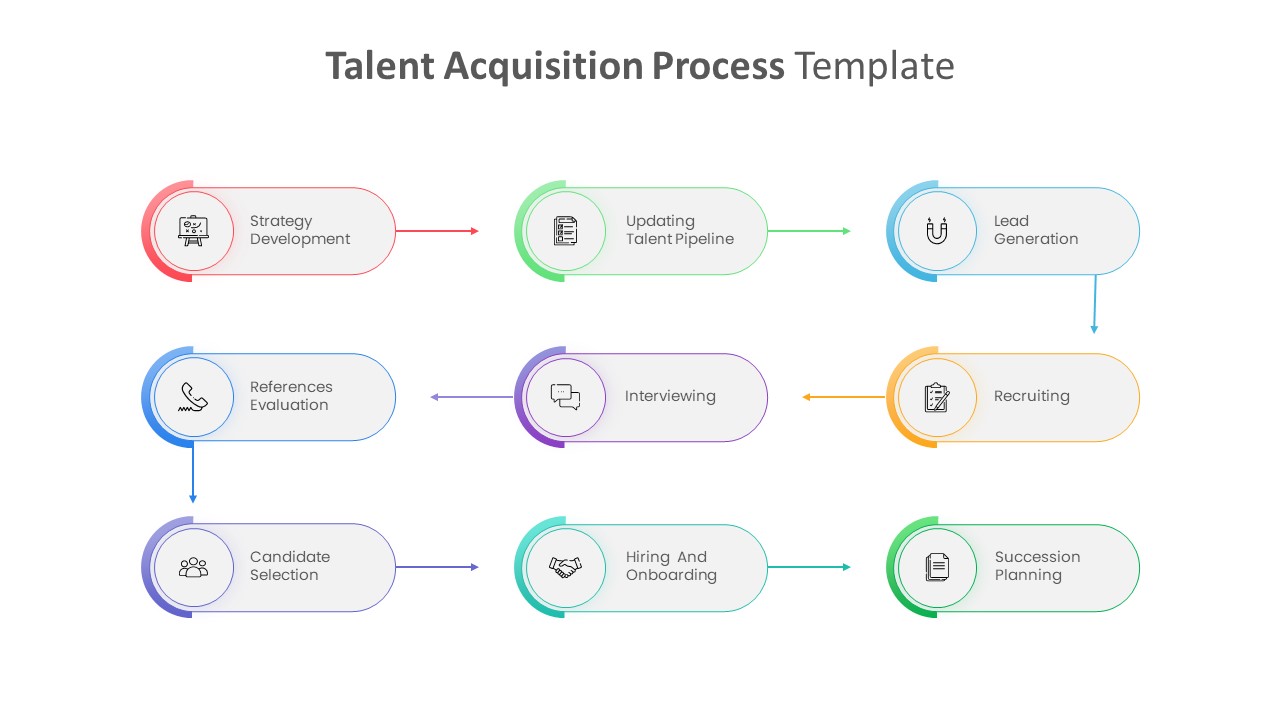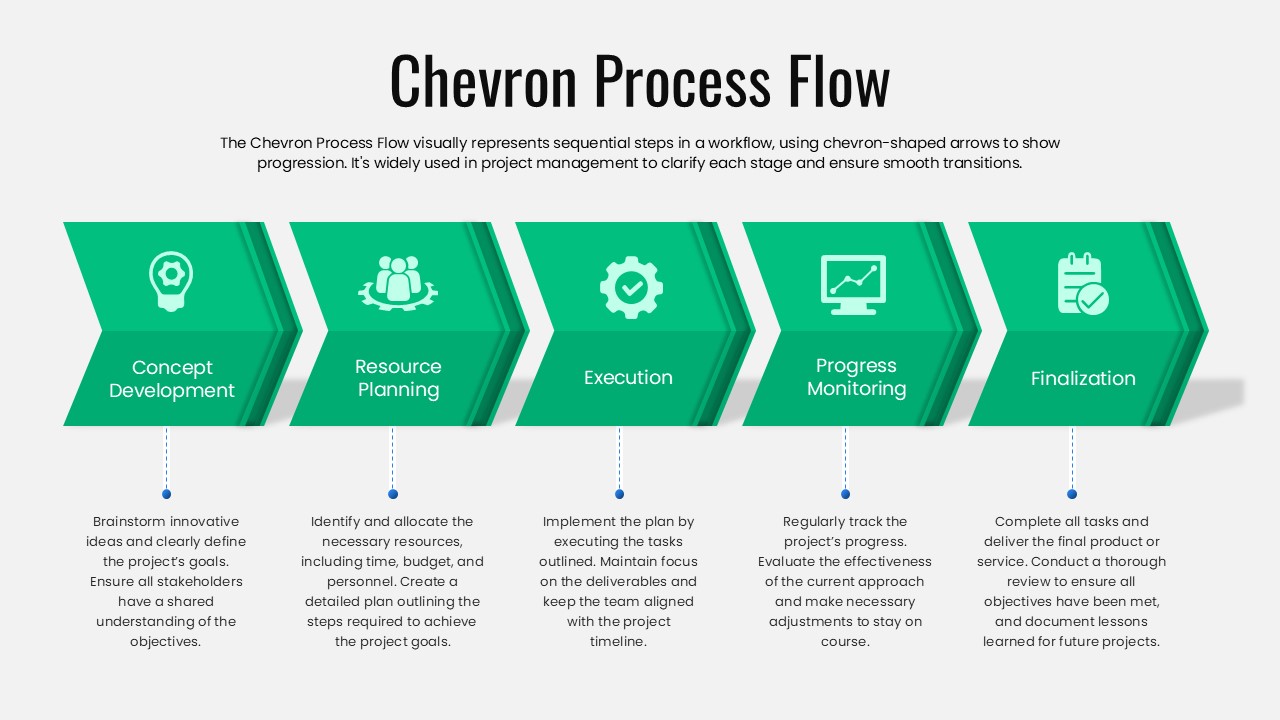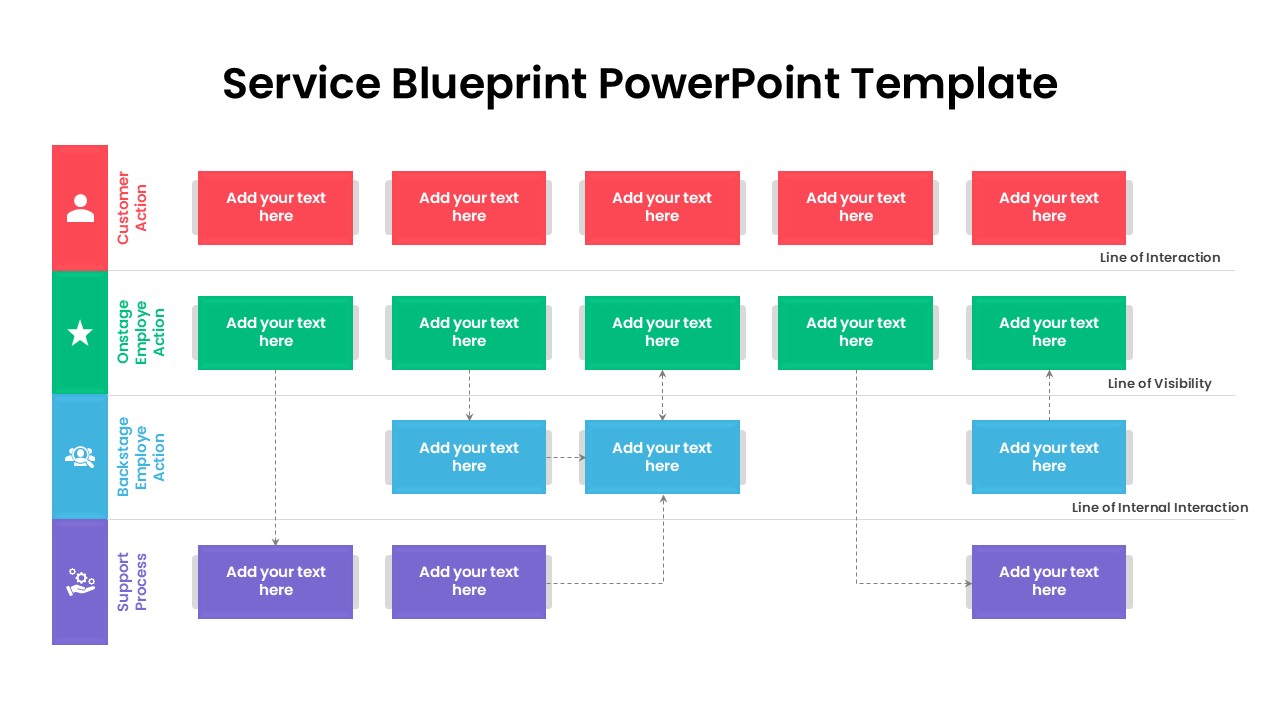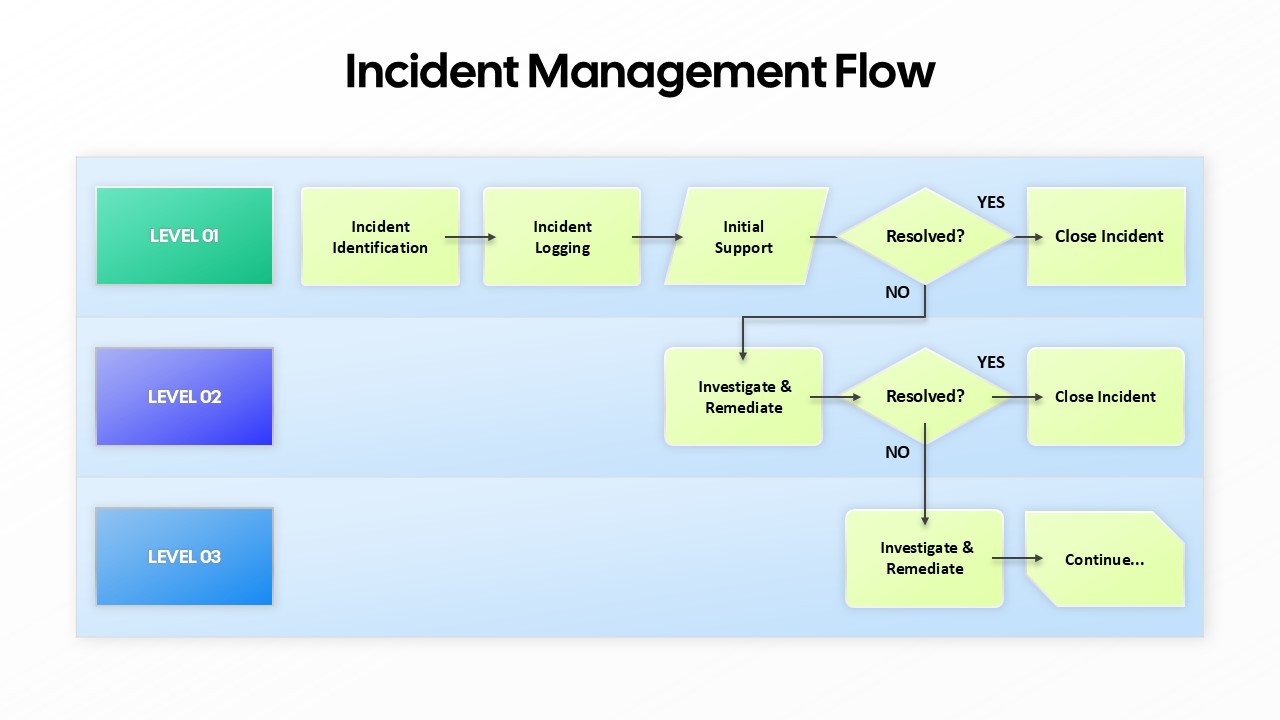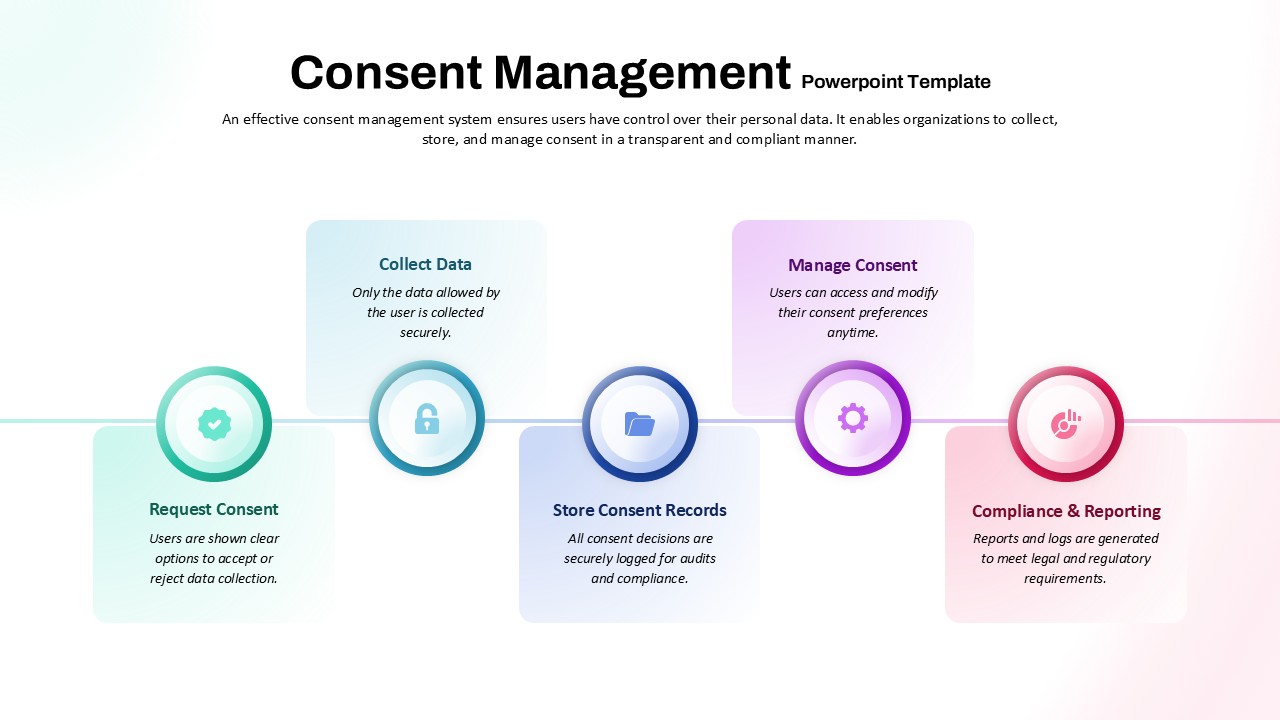Recognition-Primed Decision Process Flow Template for PowerPoint & Google Slides
Description
Use this recognition-primed decision slide to illustrate Klein’s cognitive decision-making framework with clarity and visual impact. A bold purple background frames four white-outlined nodes featuring dark blue icons for Situation, Cues, Patterns, and Action Script, interconnected by light cyan arrows that depict process flow. Two inner circles display Mental Simulation and Mental Models, accommodating feedback loops for adaptive decision-making. Color-coded arrows and labeled nodes simplify complex information flow, making it ideal for scenario planning, team training, and performance debriefs.
Designed for effortless customization, this template offers editable vector icons and color-coded placeholders. Master slides preserve consistent styling; simply replace labels, adjust colors, or reposition elements without compromising resolution. Fully optimized for PowerPoint and Google Slides, it eliminates formatting conflicts and supports seamless presentations. Ideal for leadership seminars, strategy sessions, and academic lectures. Customizable styling options let you align the slide with your organization’s color palette, ensuring brand consistency across presentations.
Ideal for cognitive training, operational walkthroughs, and risk management workshops, this template supports dynamic storytelling. Duplicate slides to compare scenarios, annotate feedback loops, or highlight priority actions. Built with vector graphics, it ensures high-fidelity zooming and printing without loss of quality.
Who is it for
This slide empowers decision analysts, business leaders, project managers, and training professionals who need to communicate complex decision-making processes. Consultants, cognitive scientists, and organizational psychologists can leverage the visual flow to facilitate workshops and executive briefings.
Other Uses
Beyond decision modeling, repurpose this slide for risk assessment debriefs, project kick-off workshops, or operational readiness reviews. Map crisis simulations, training exercises, and continuous improvement cycles, making the framework adaptable across industries.
Login to download this file