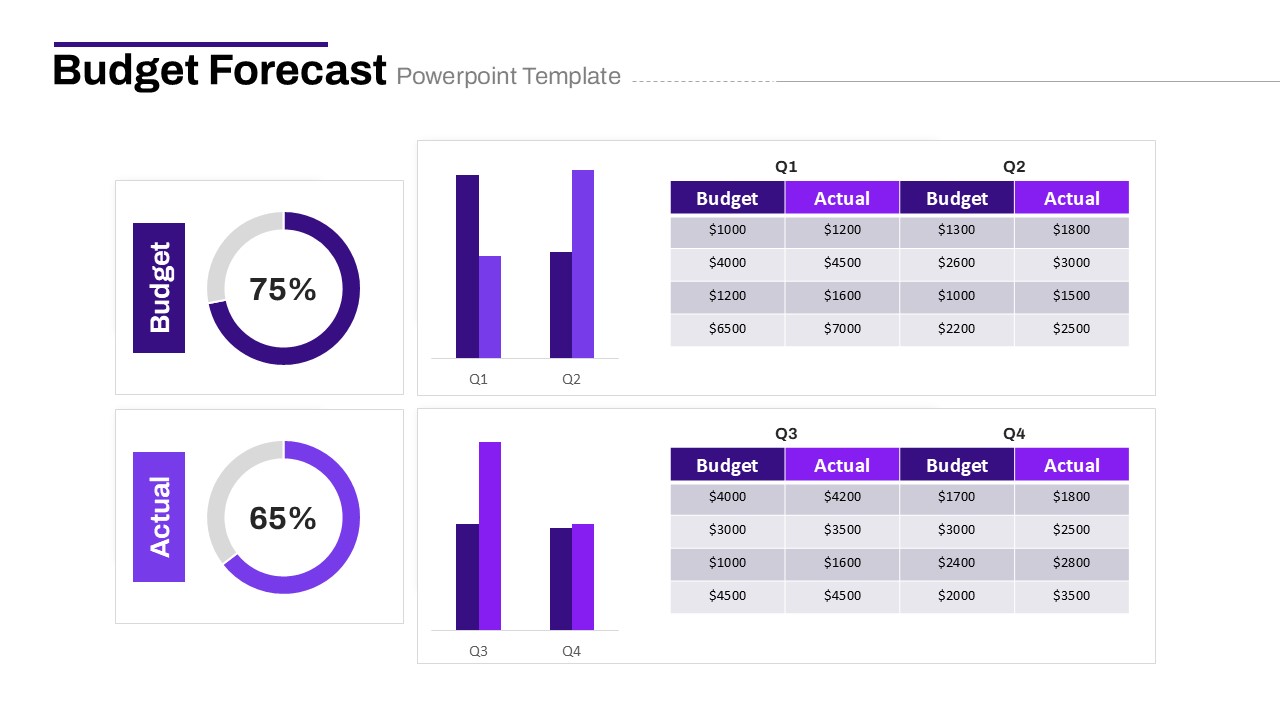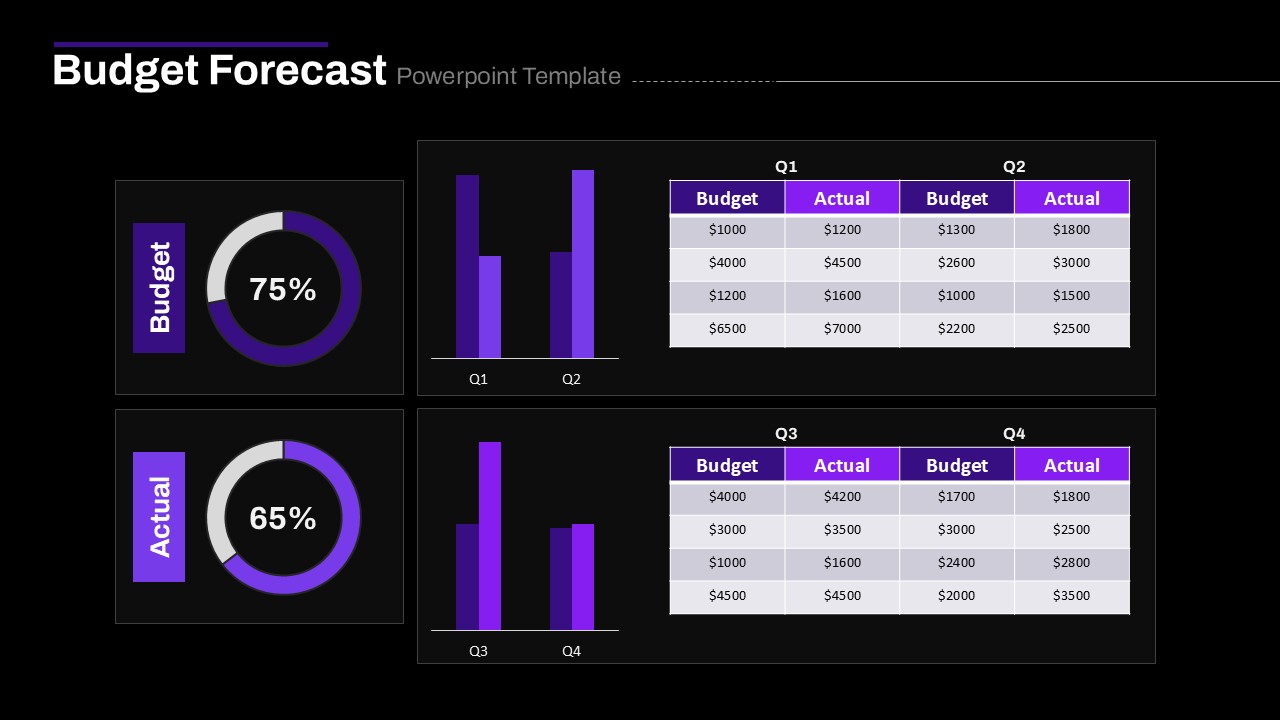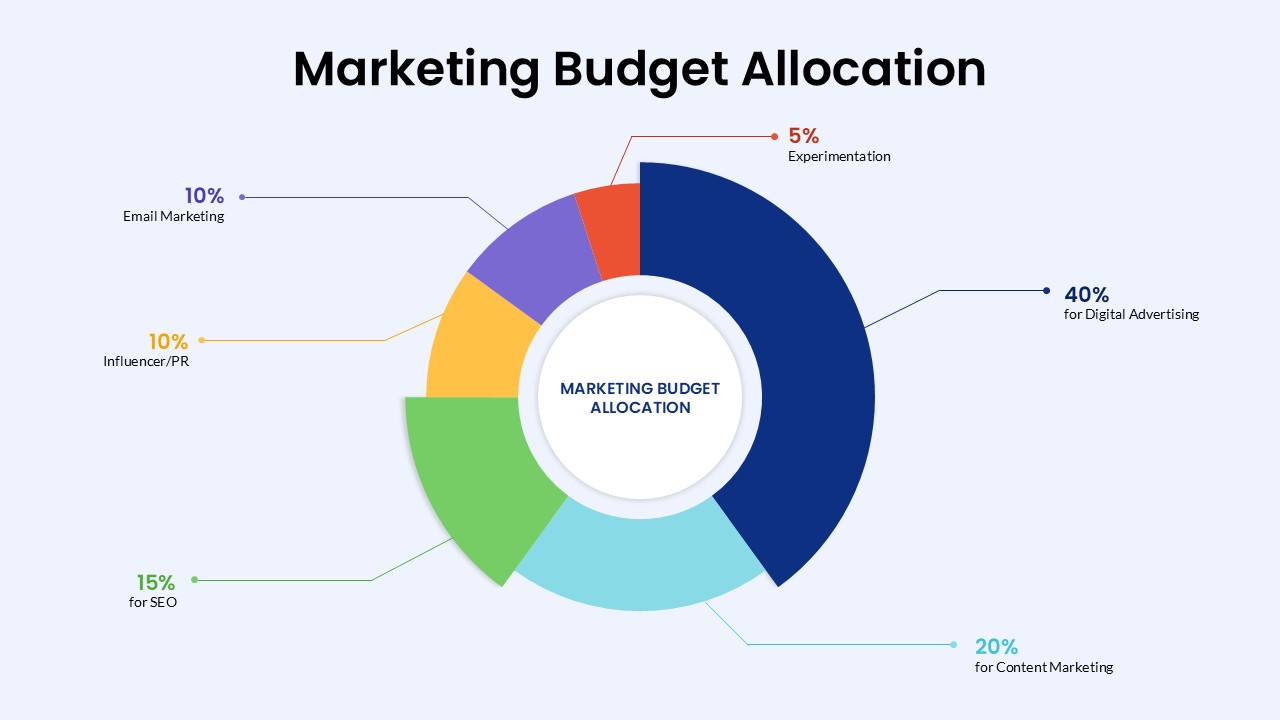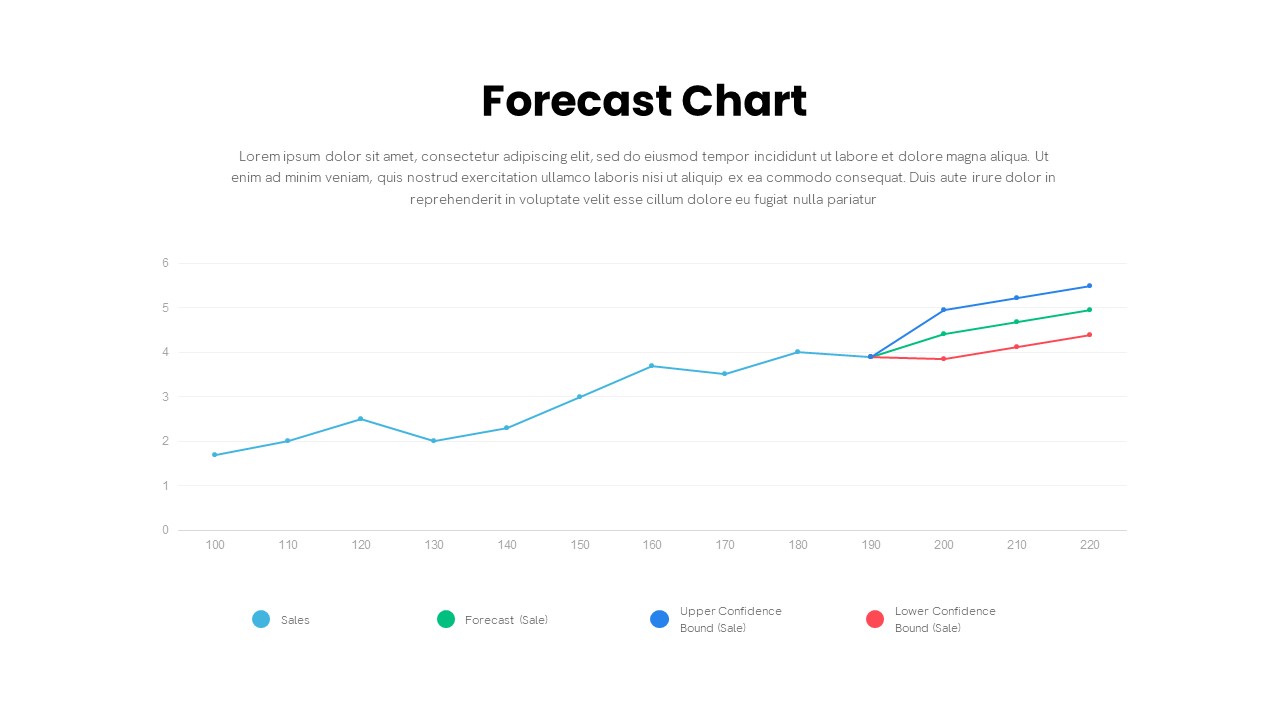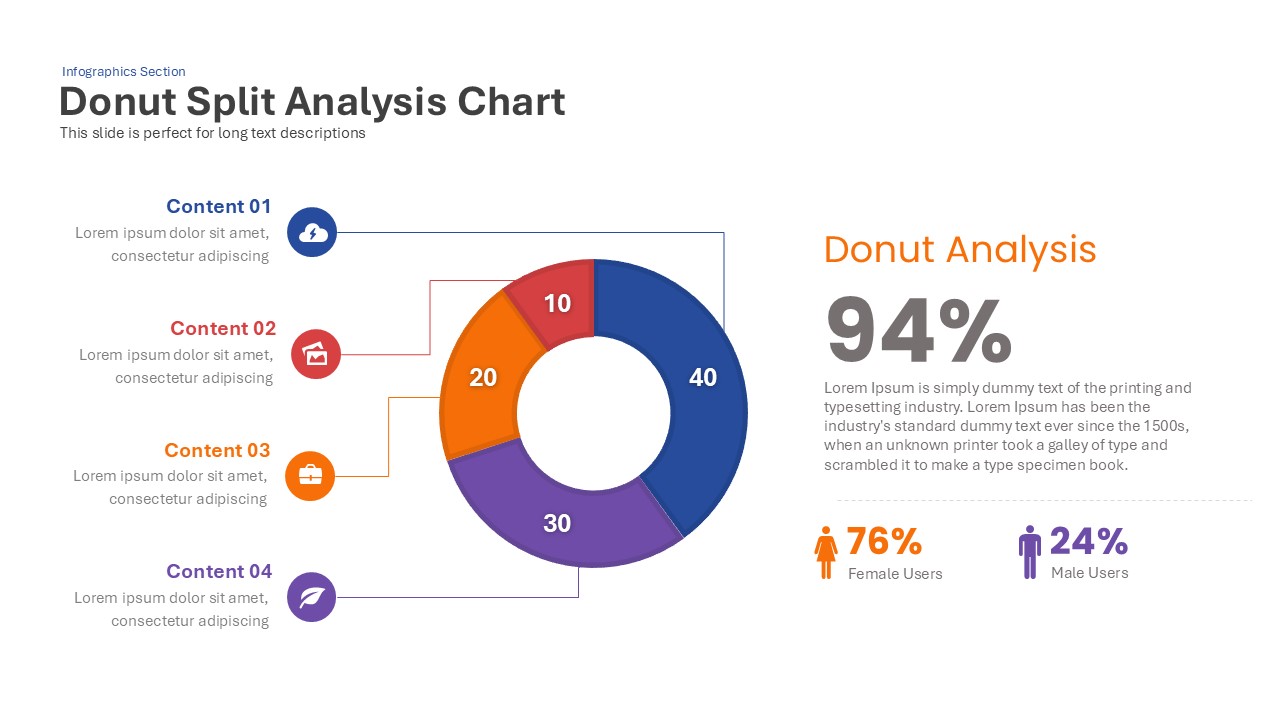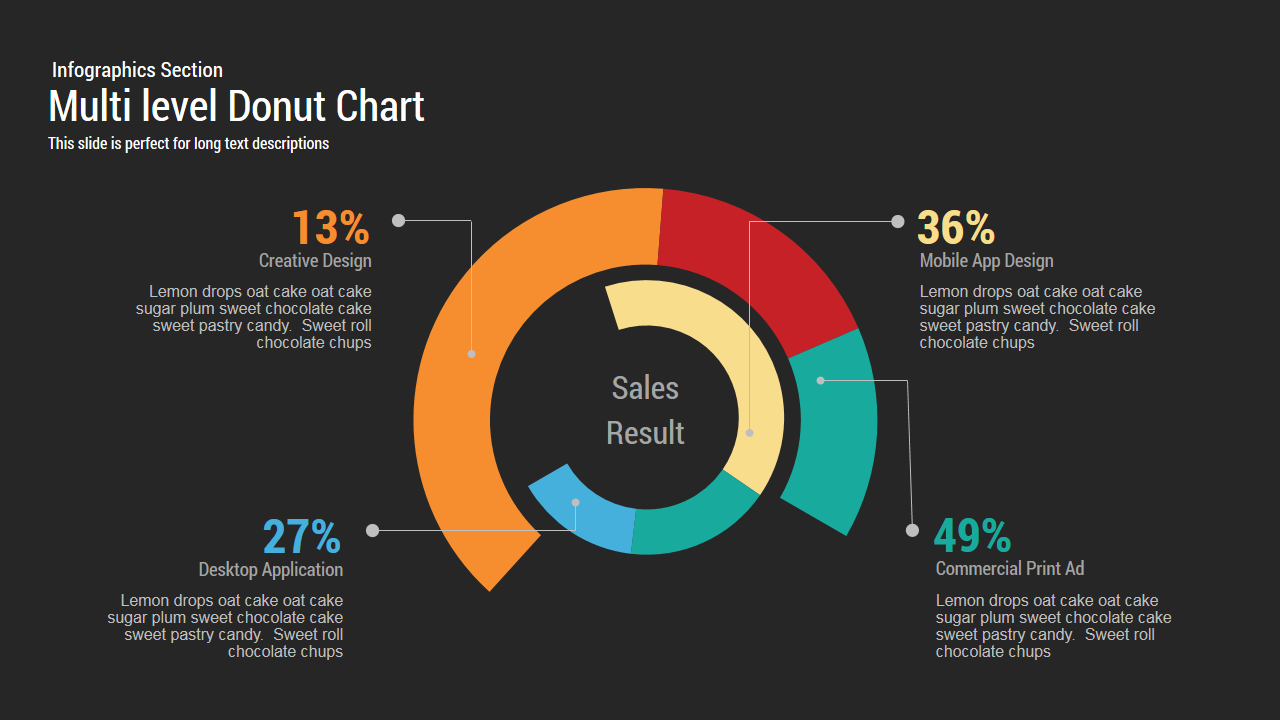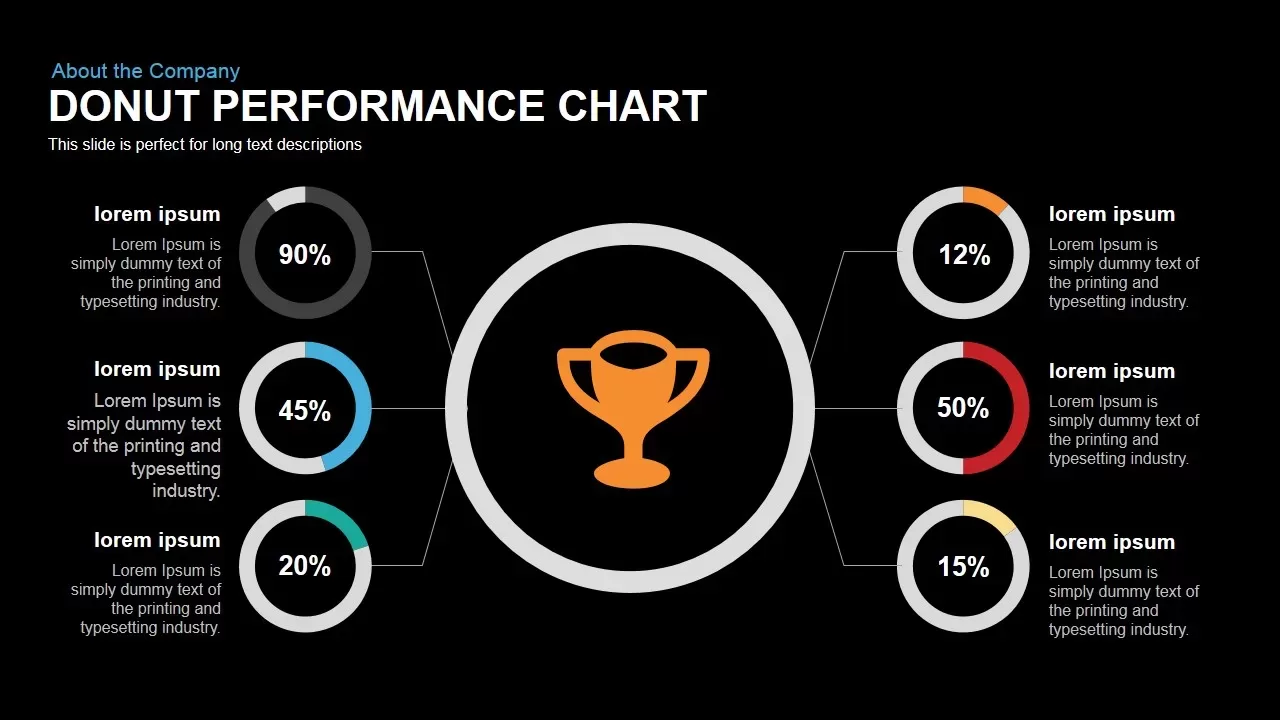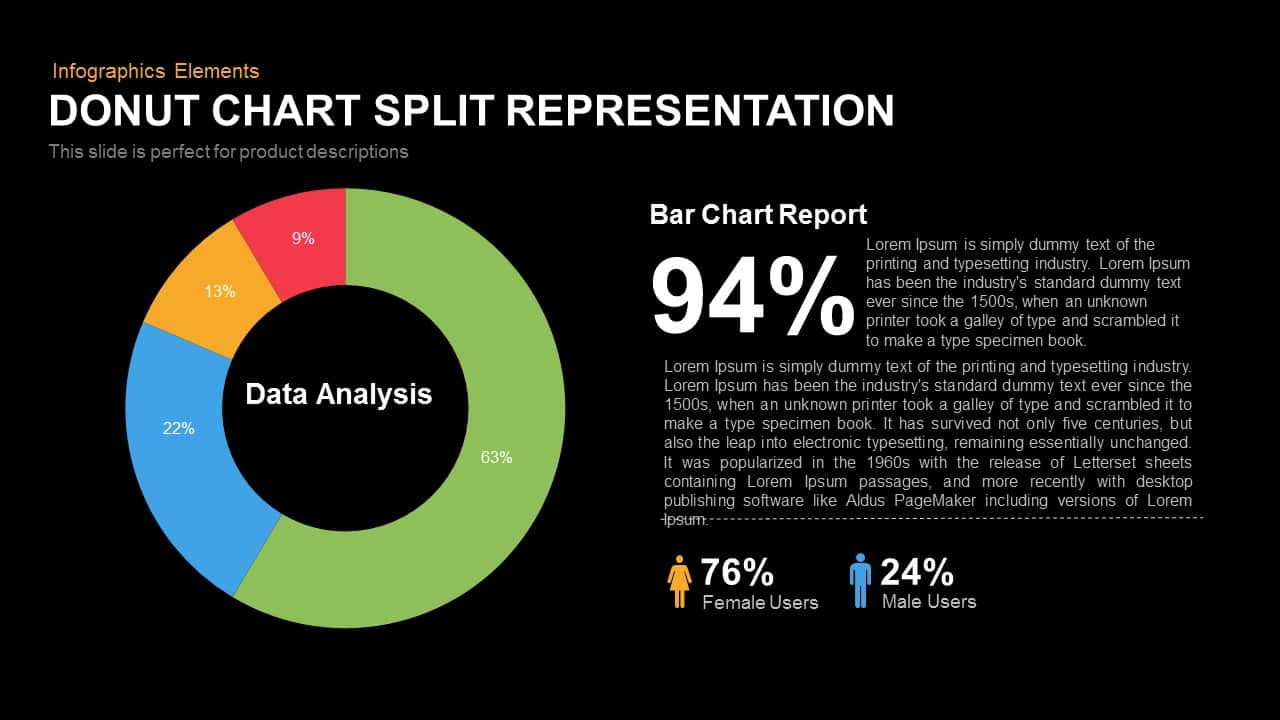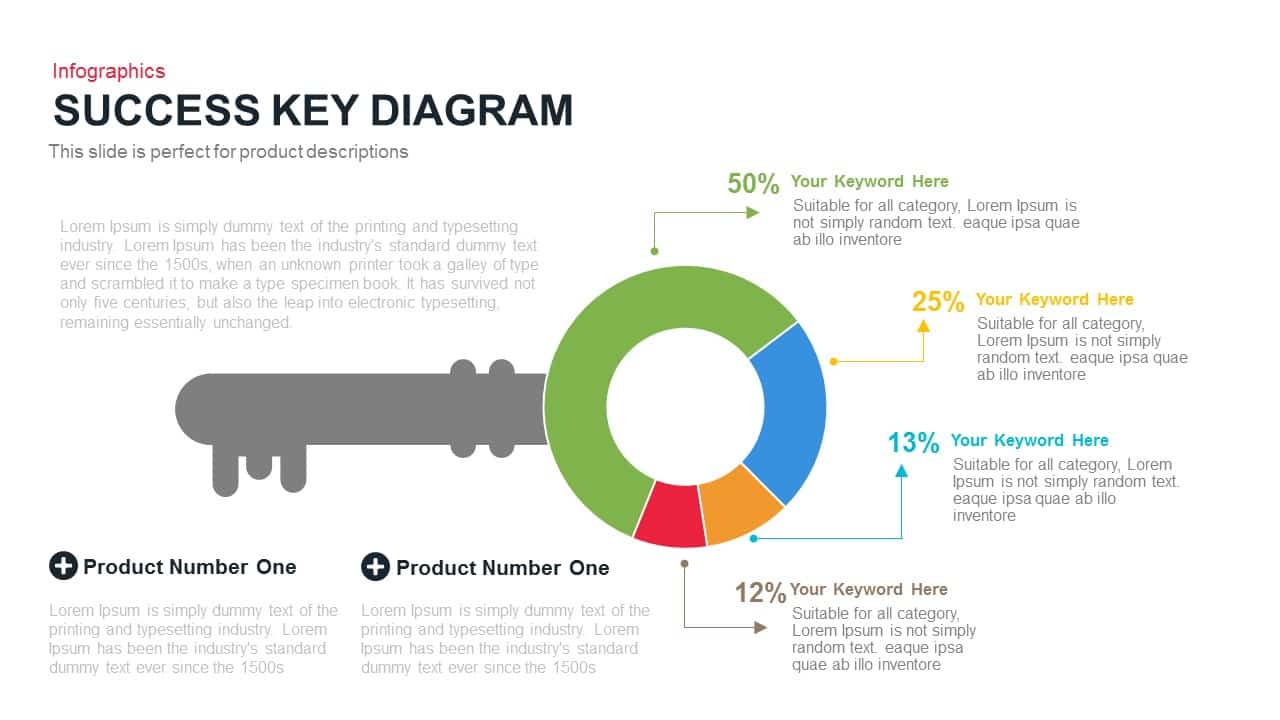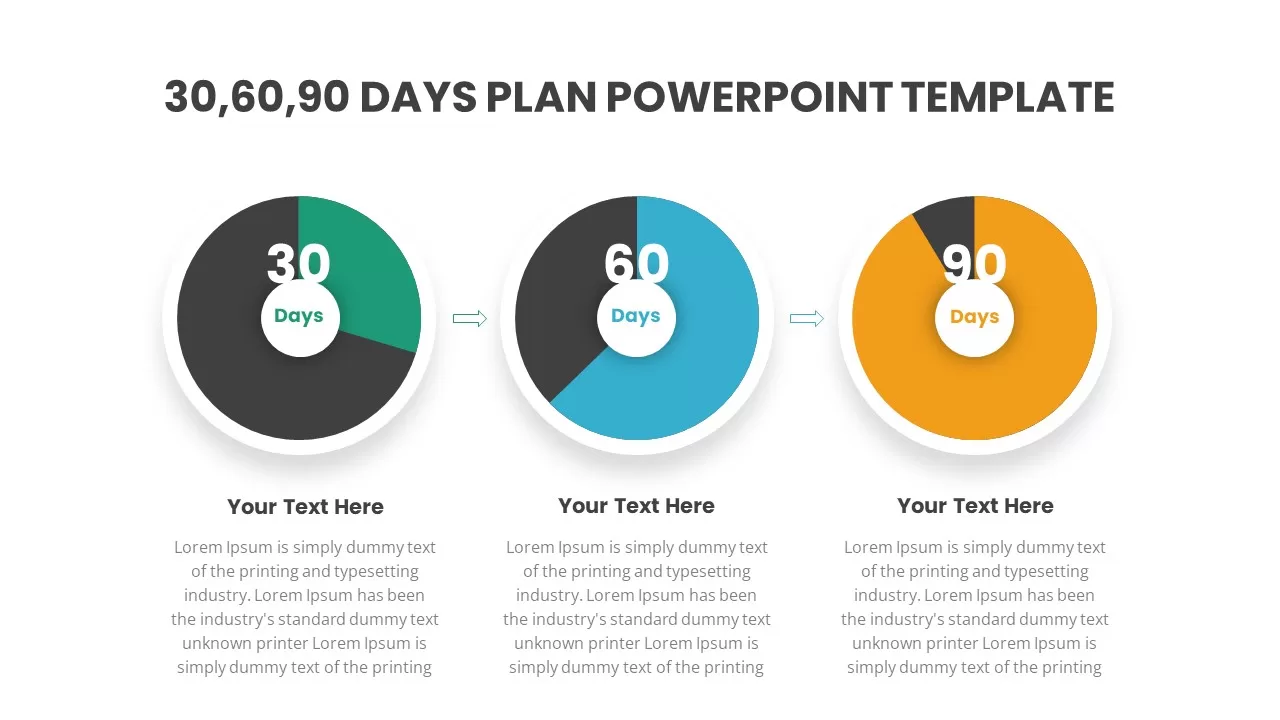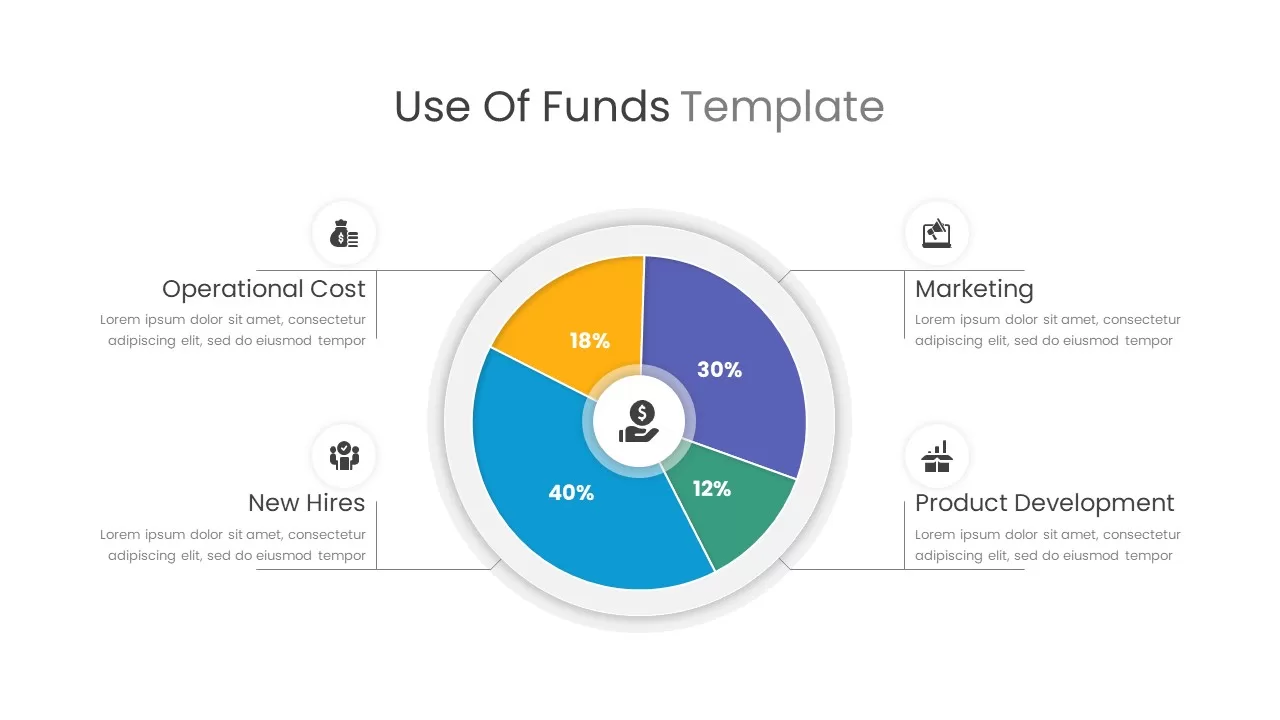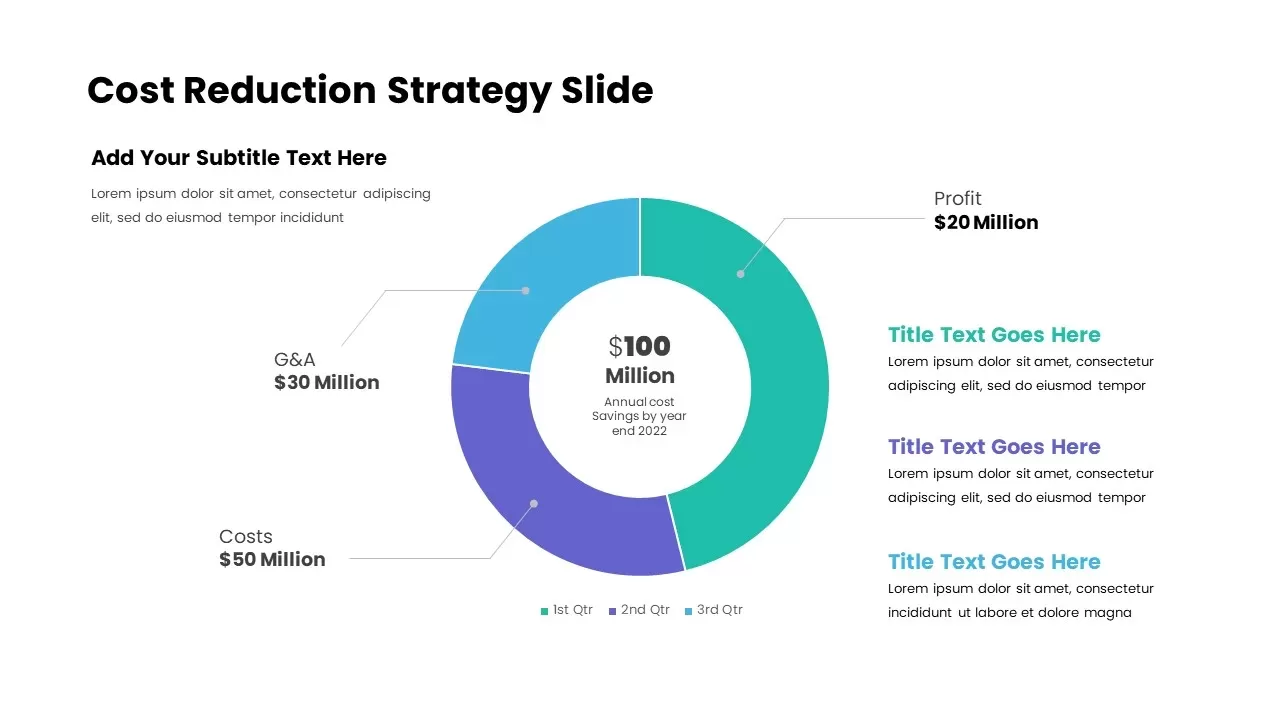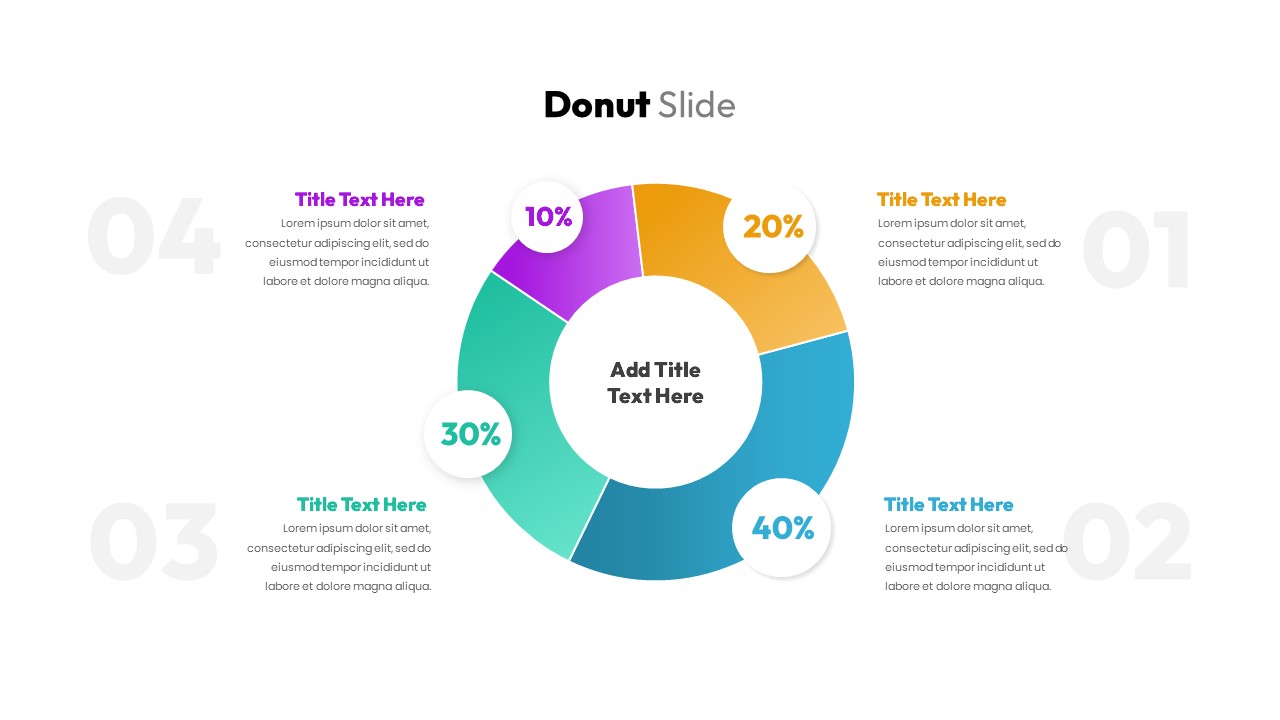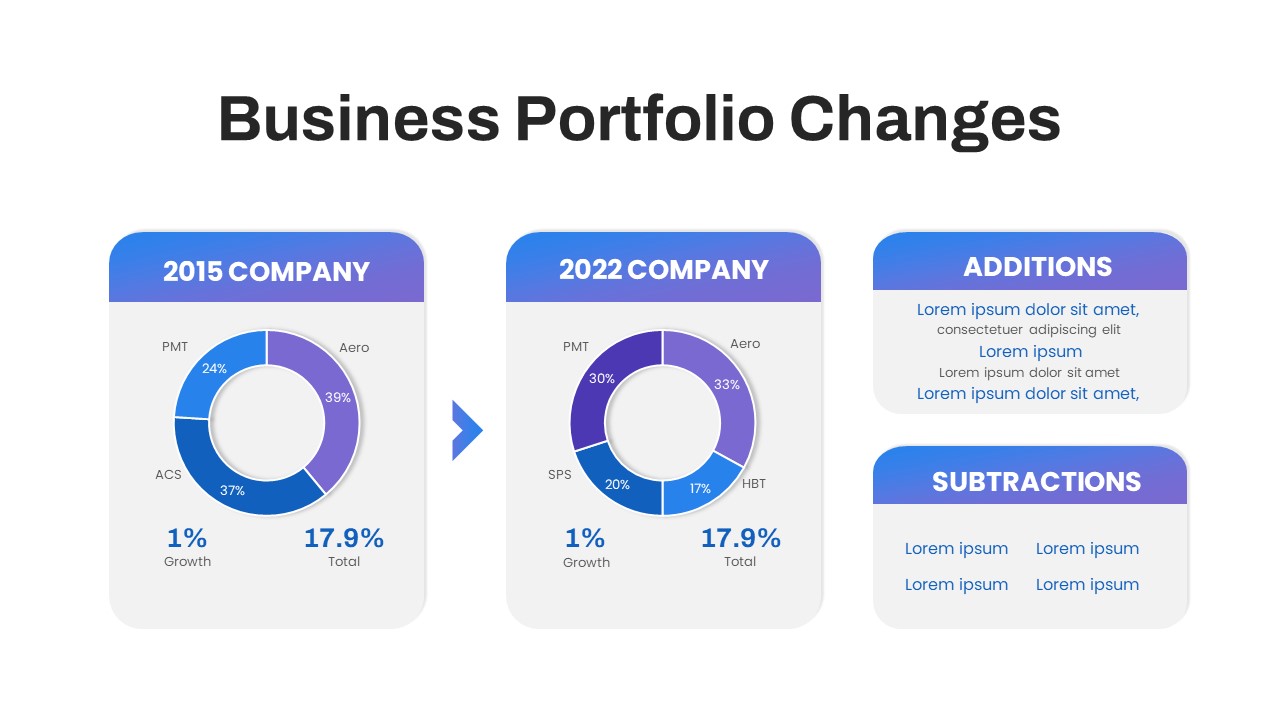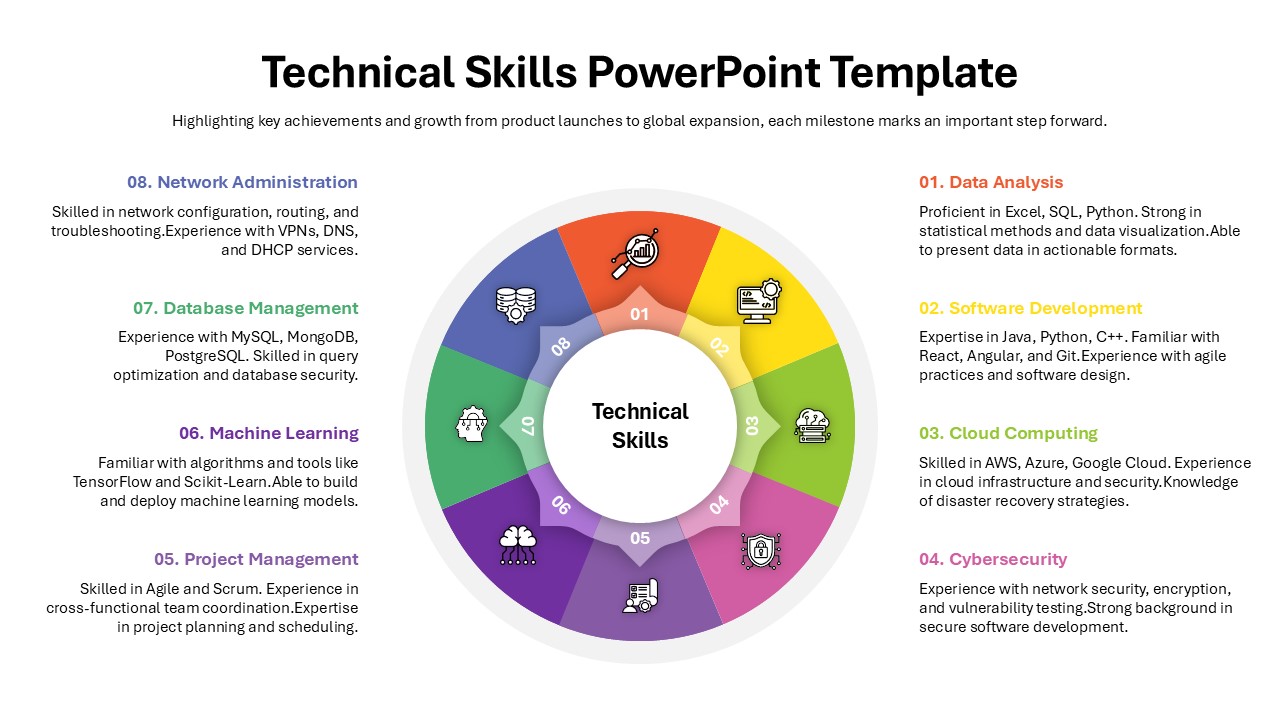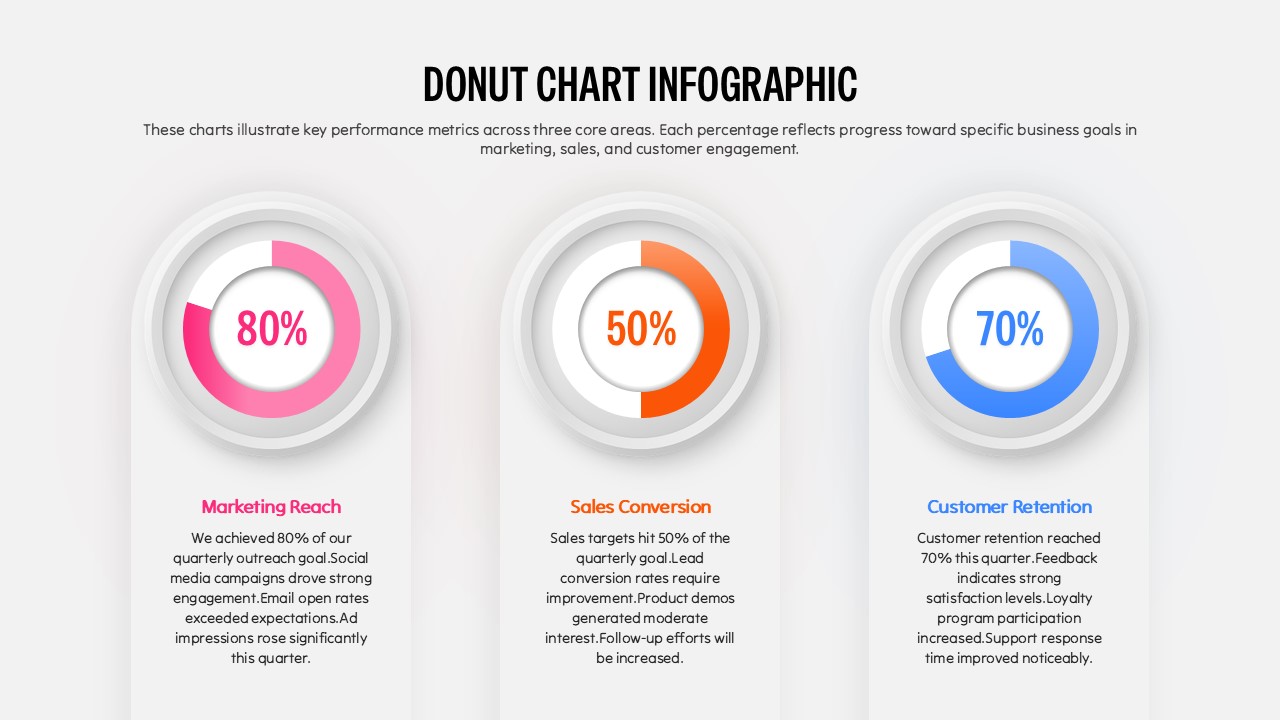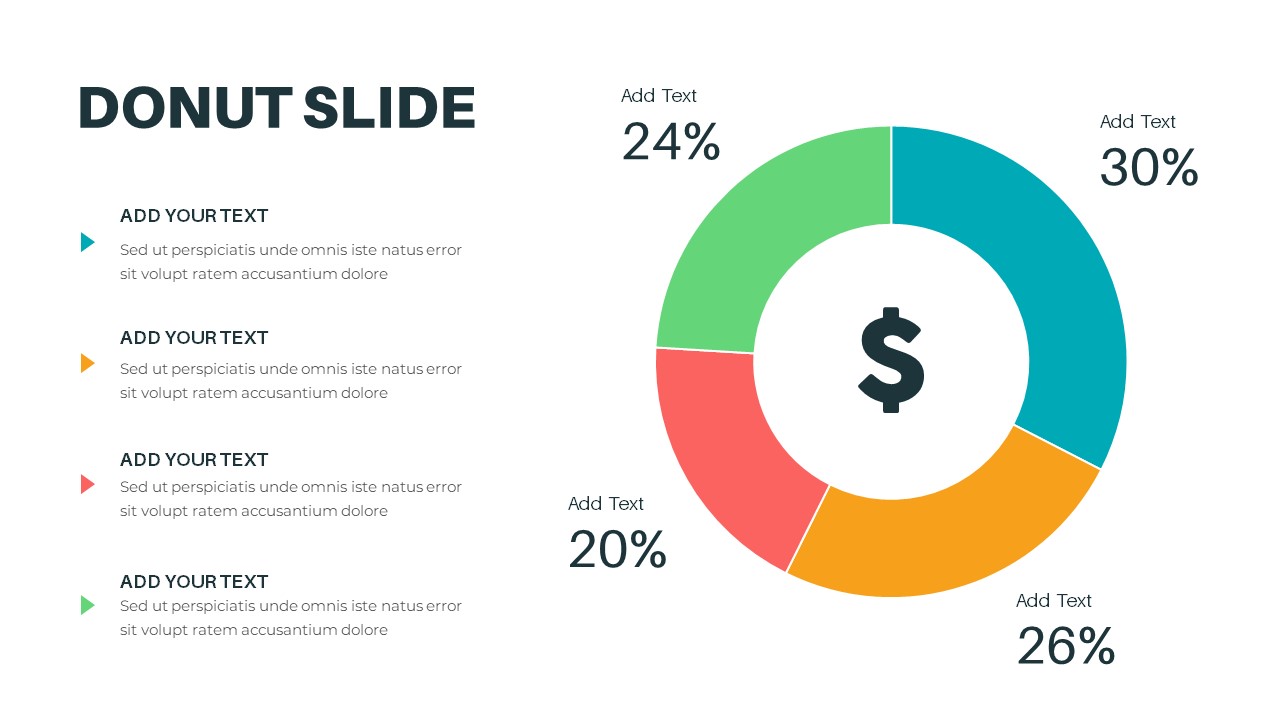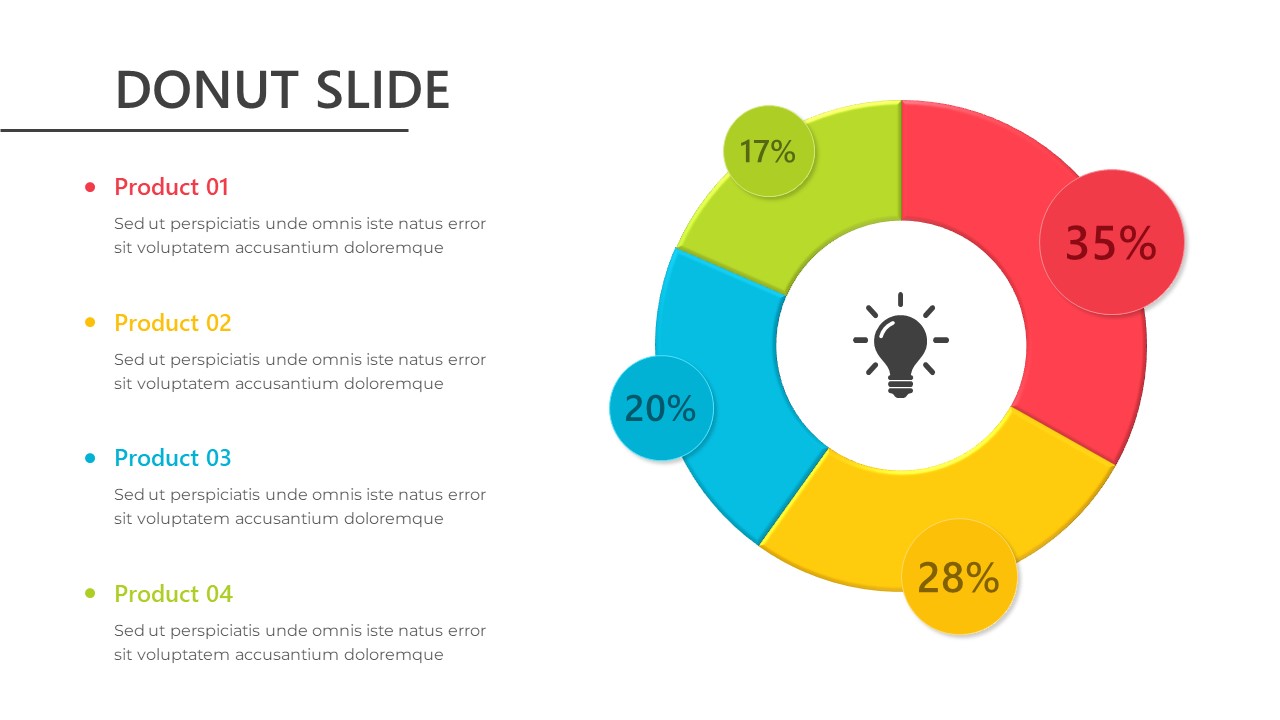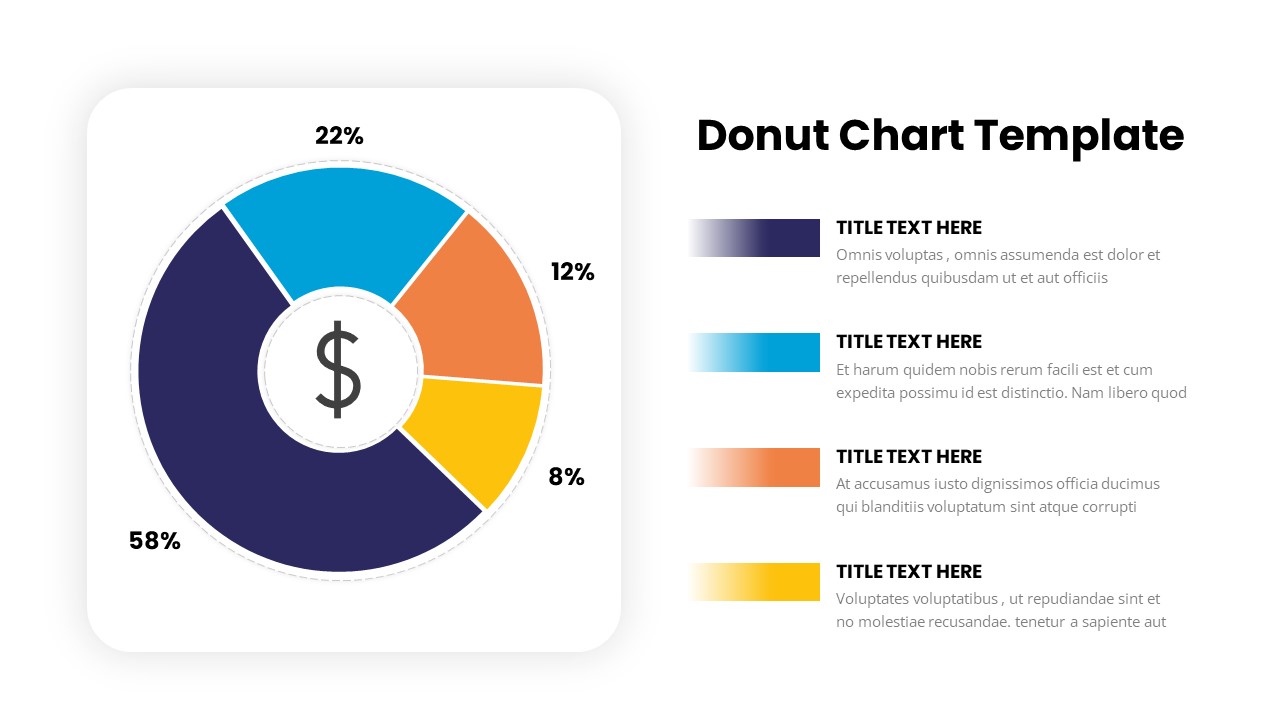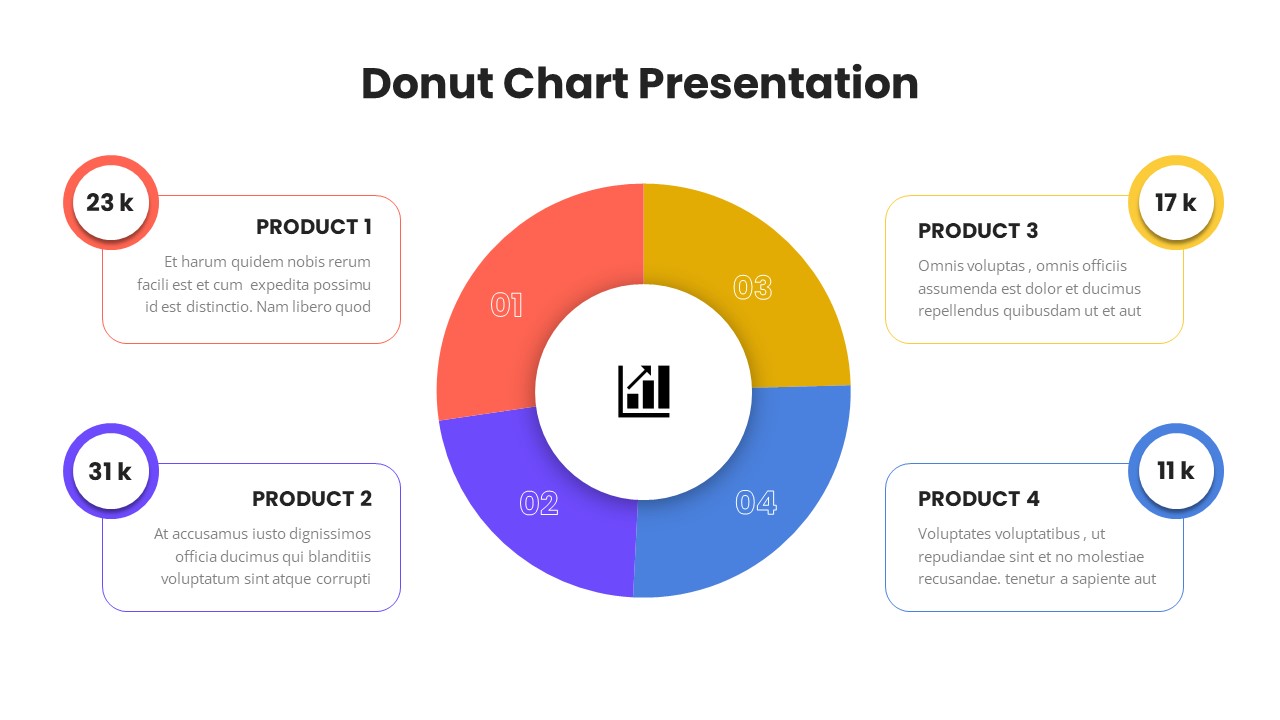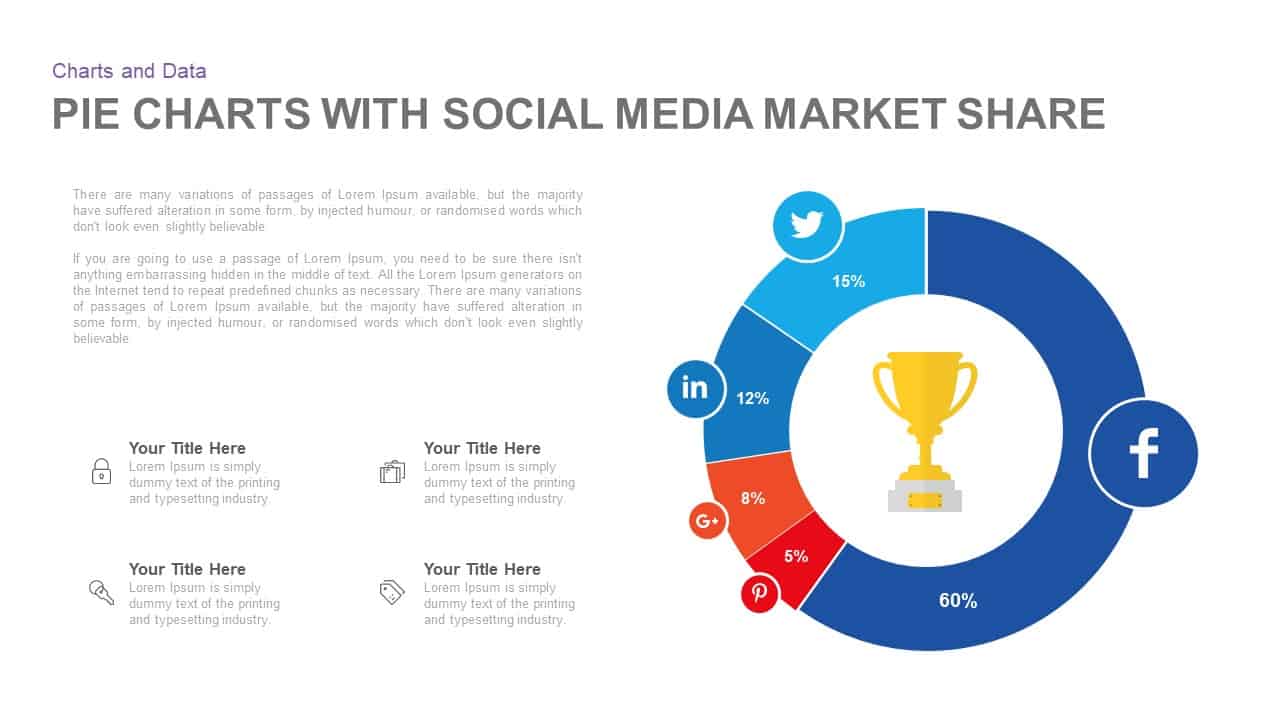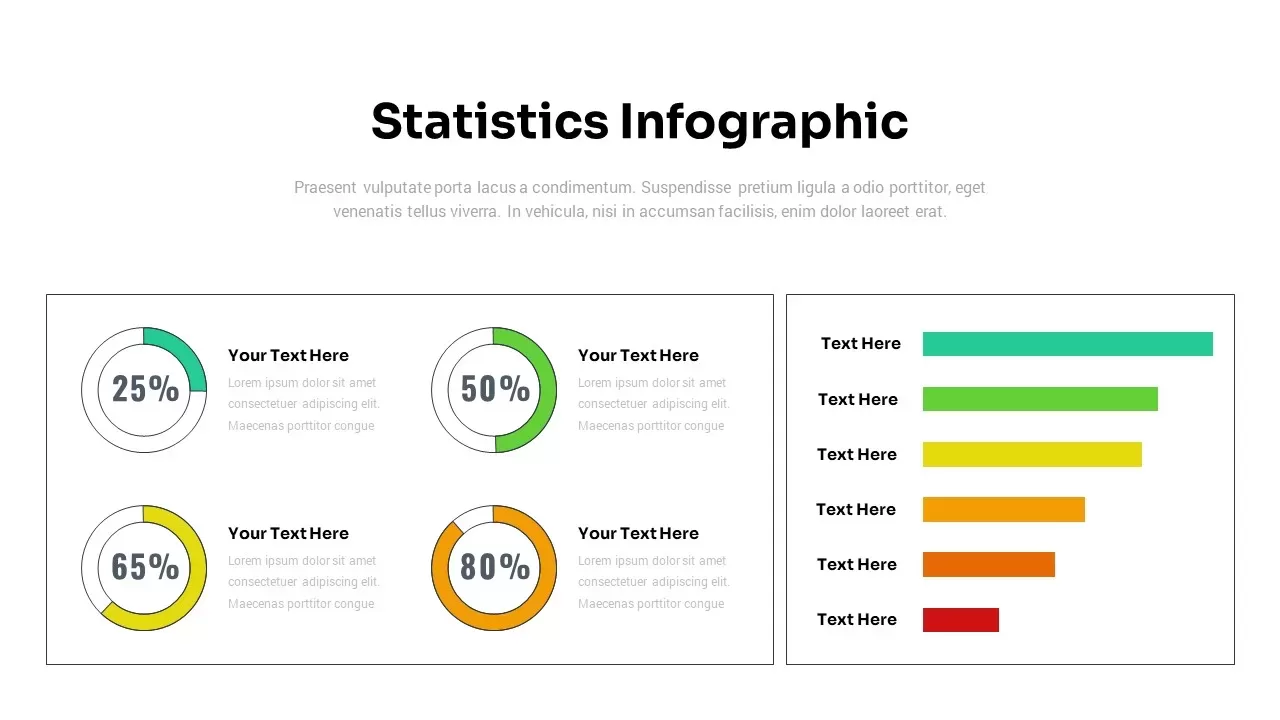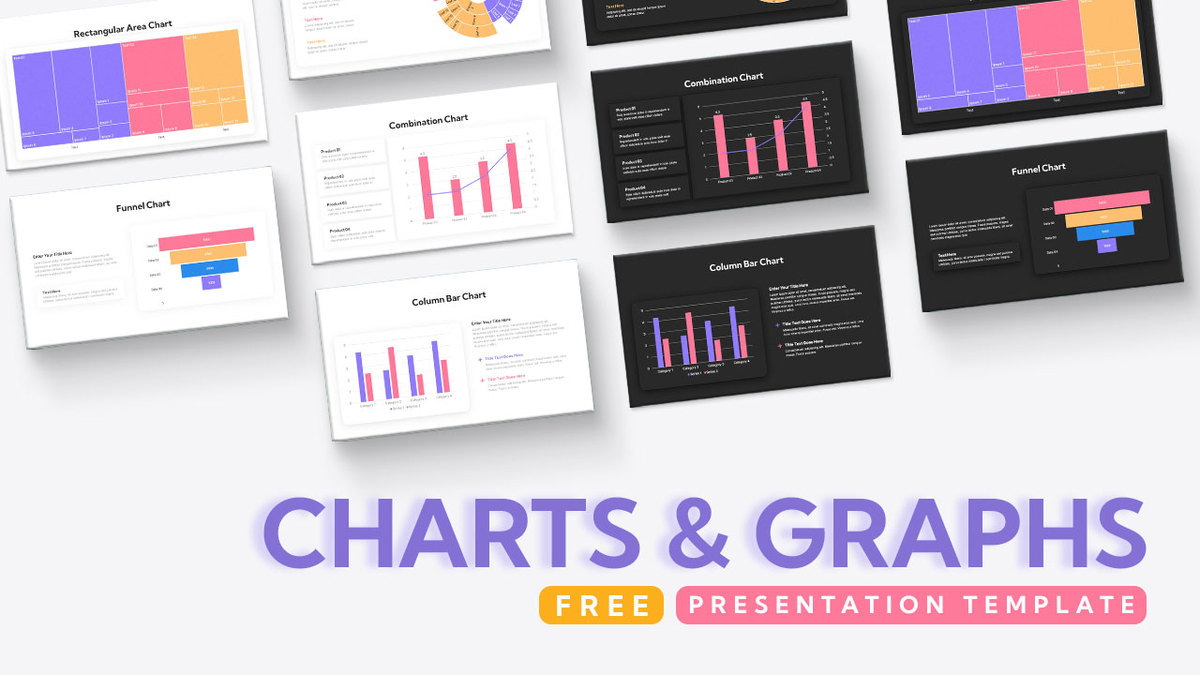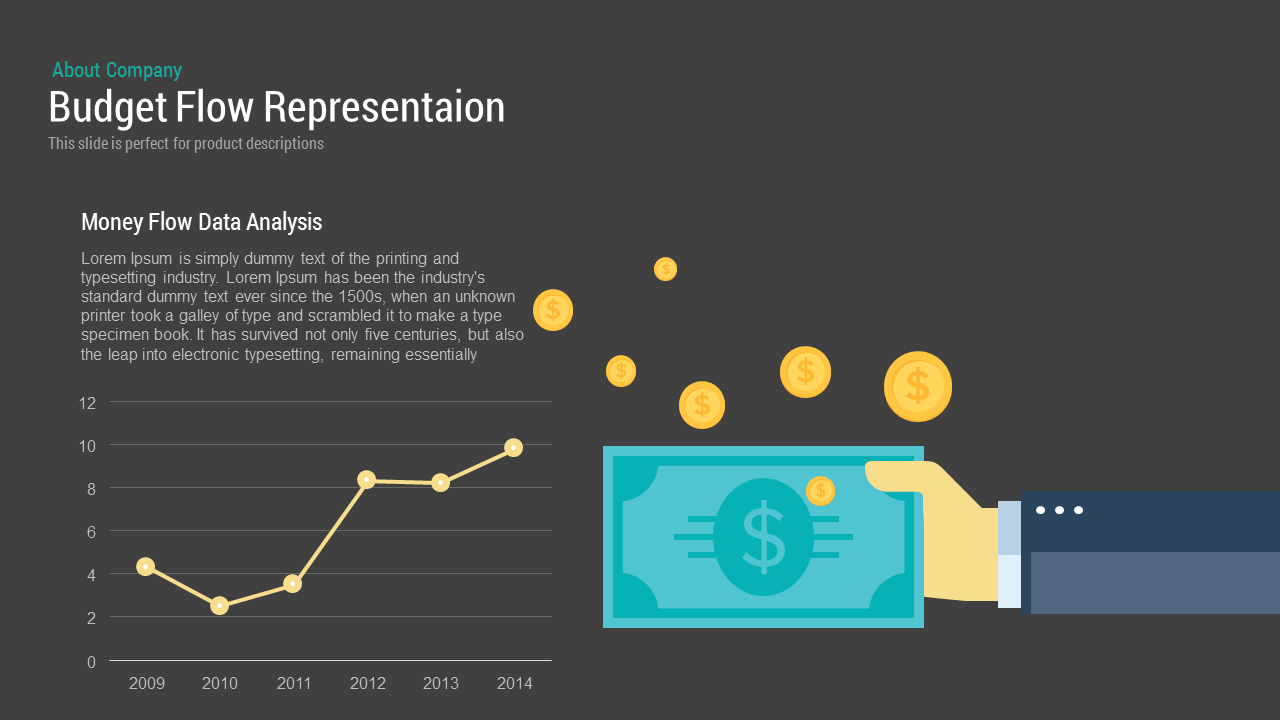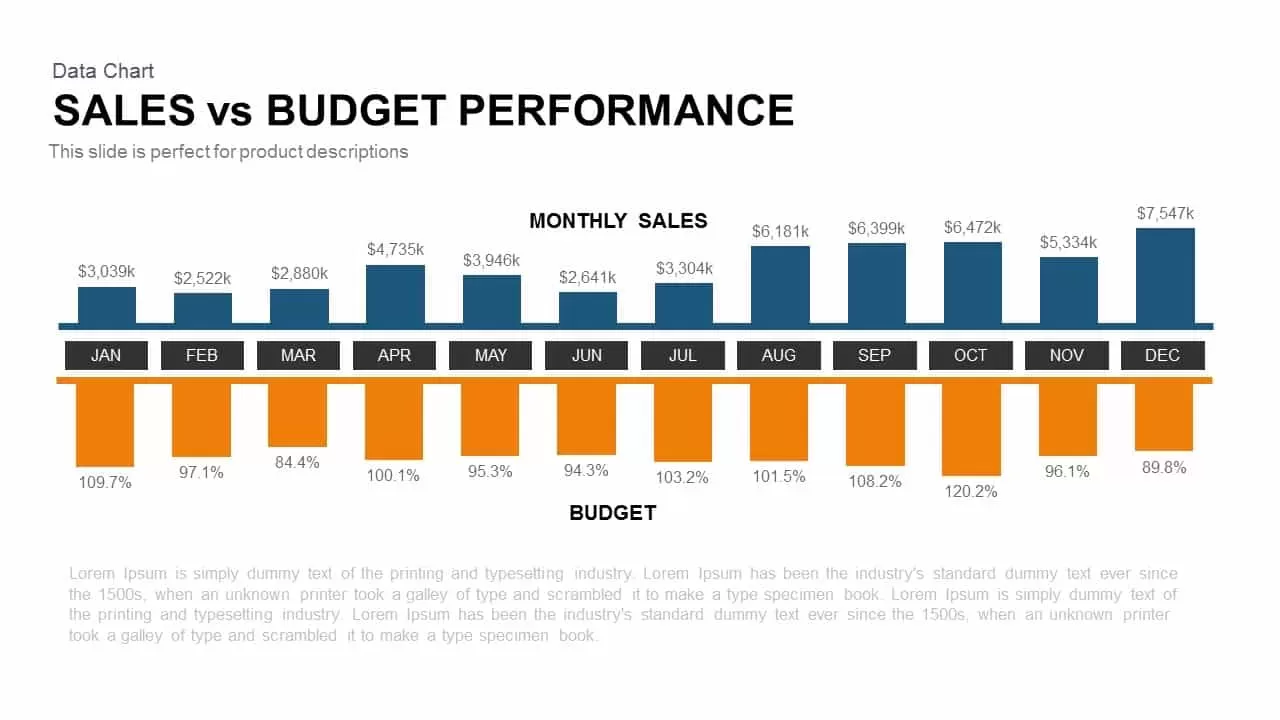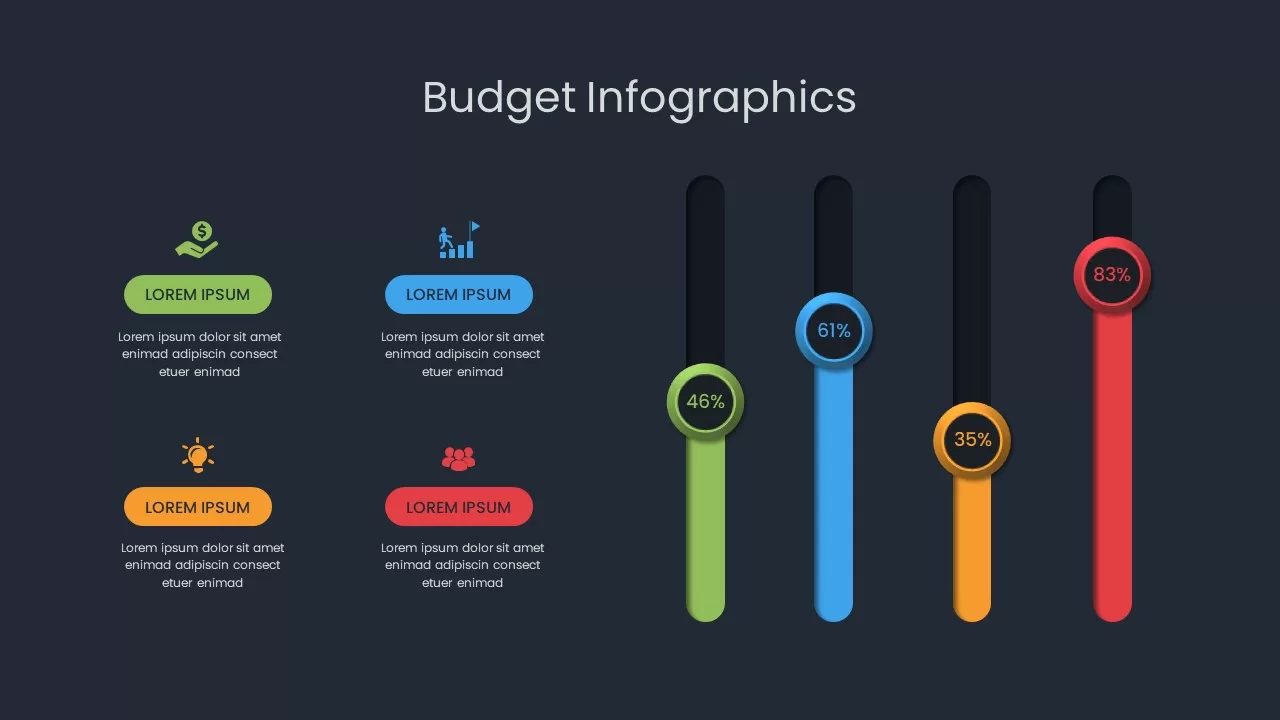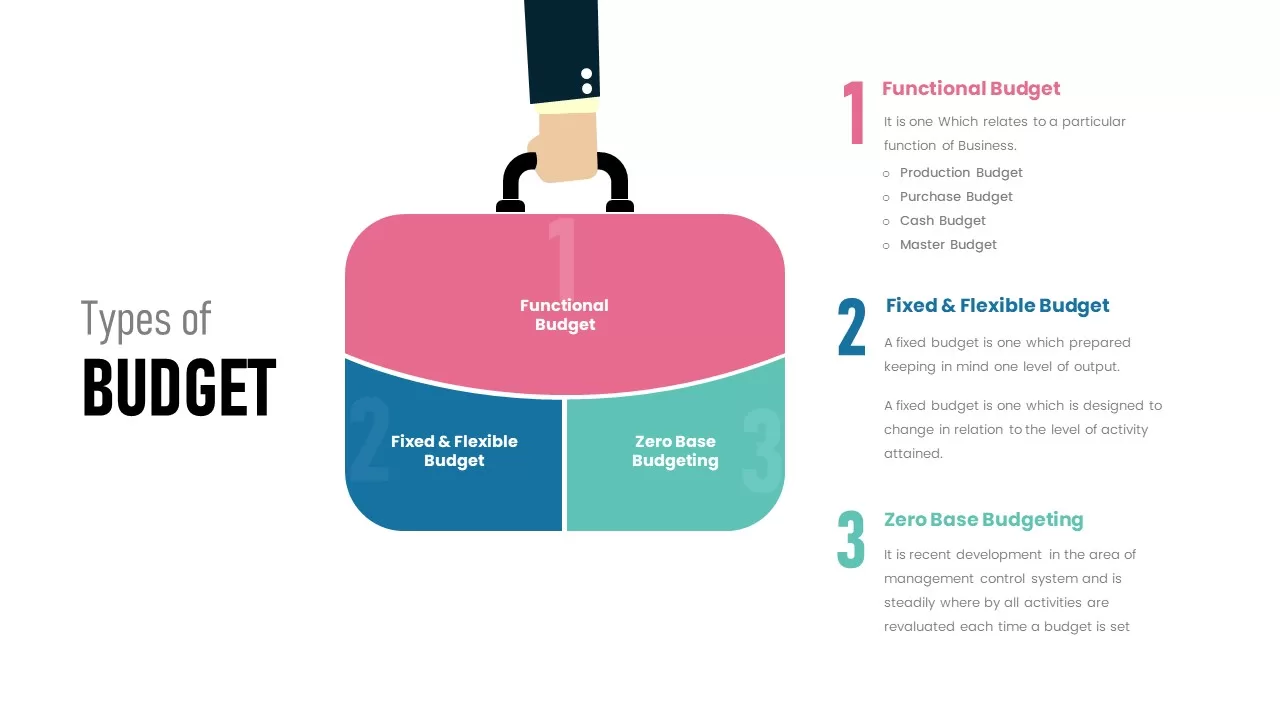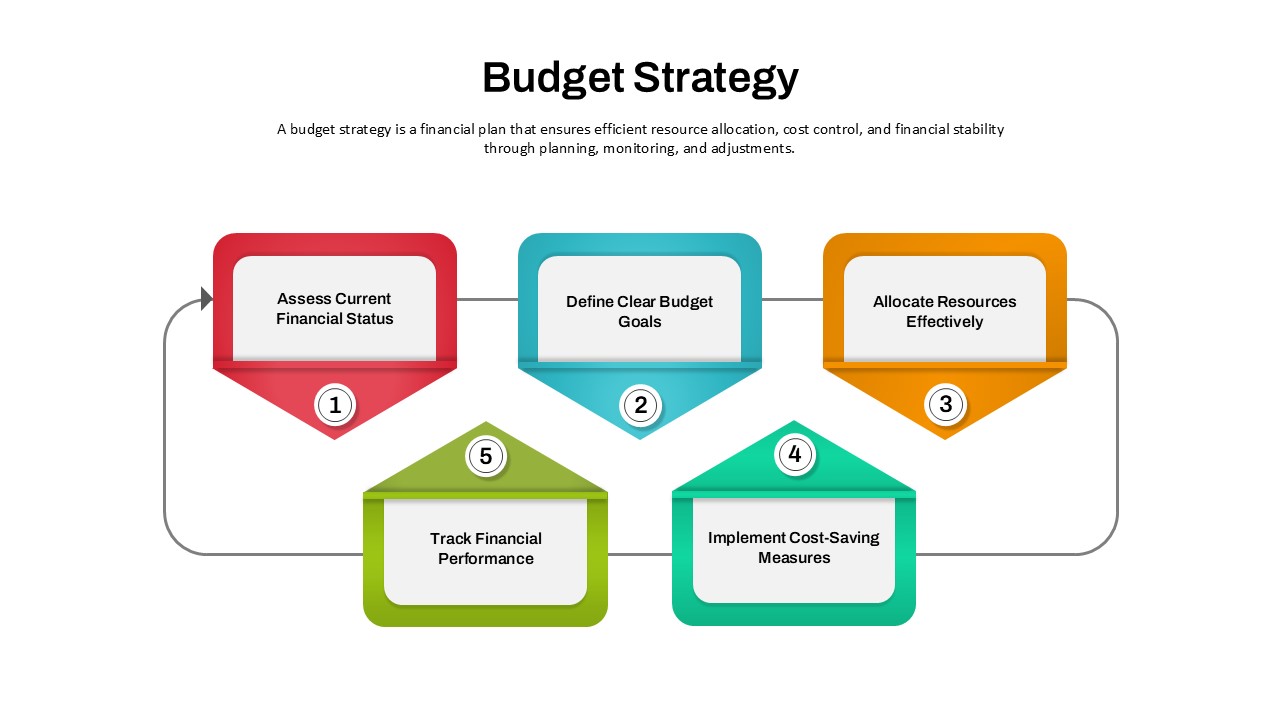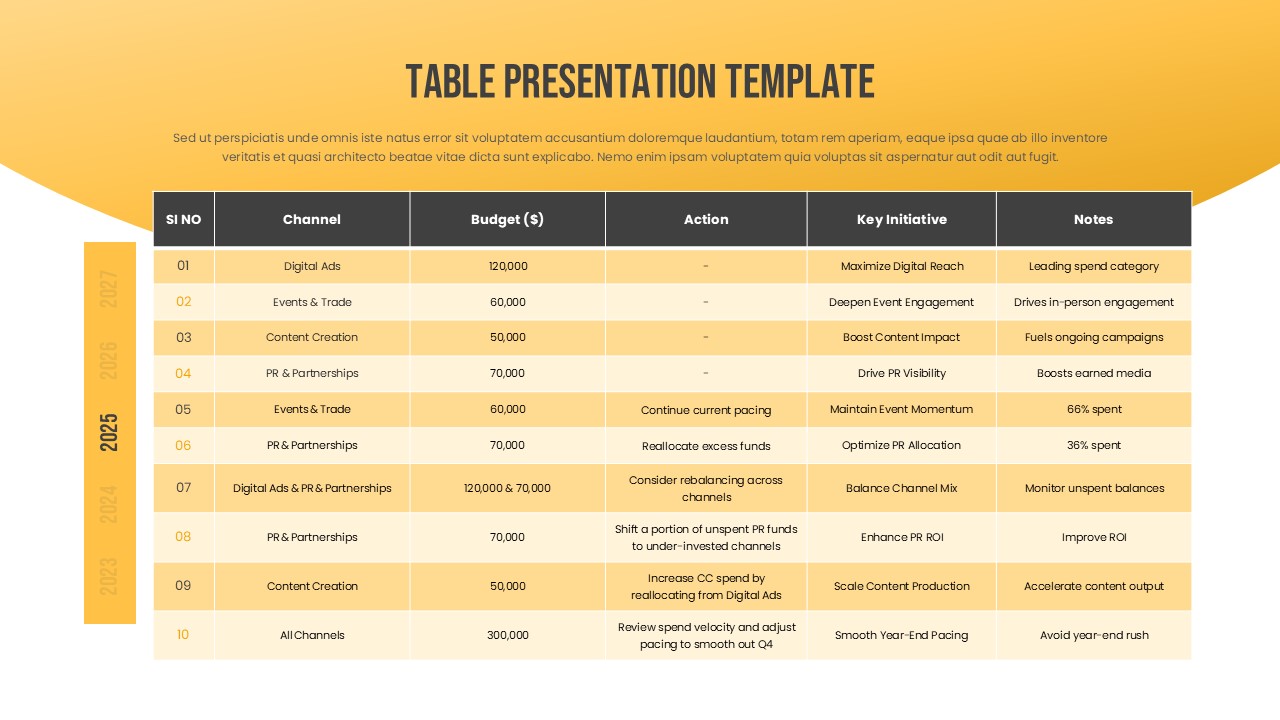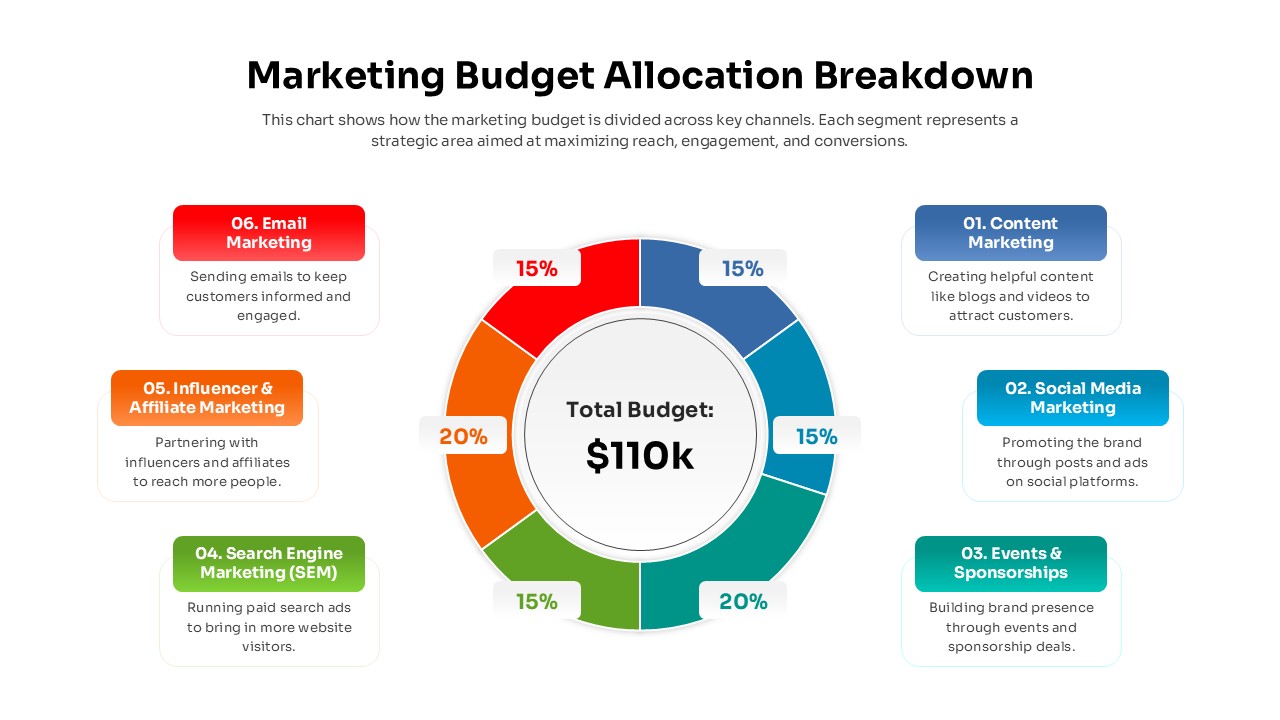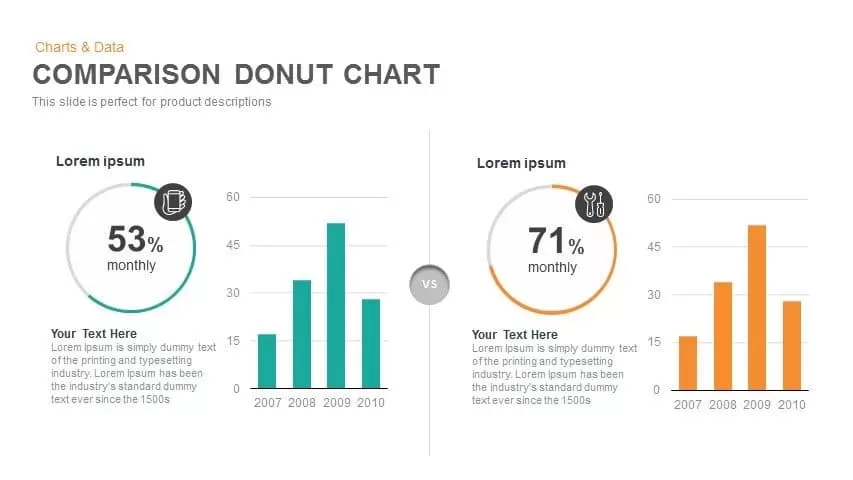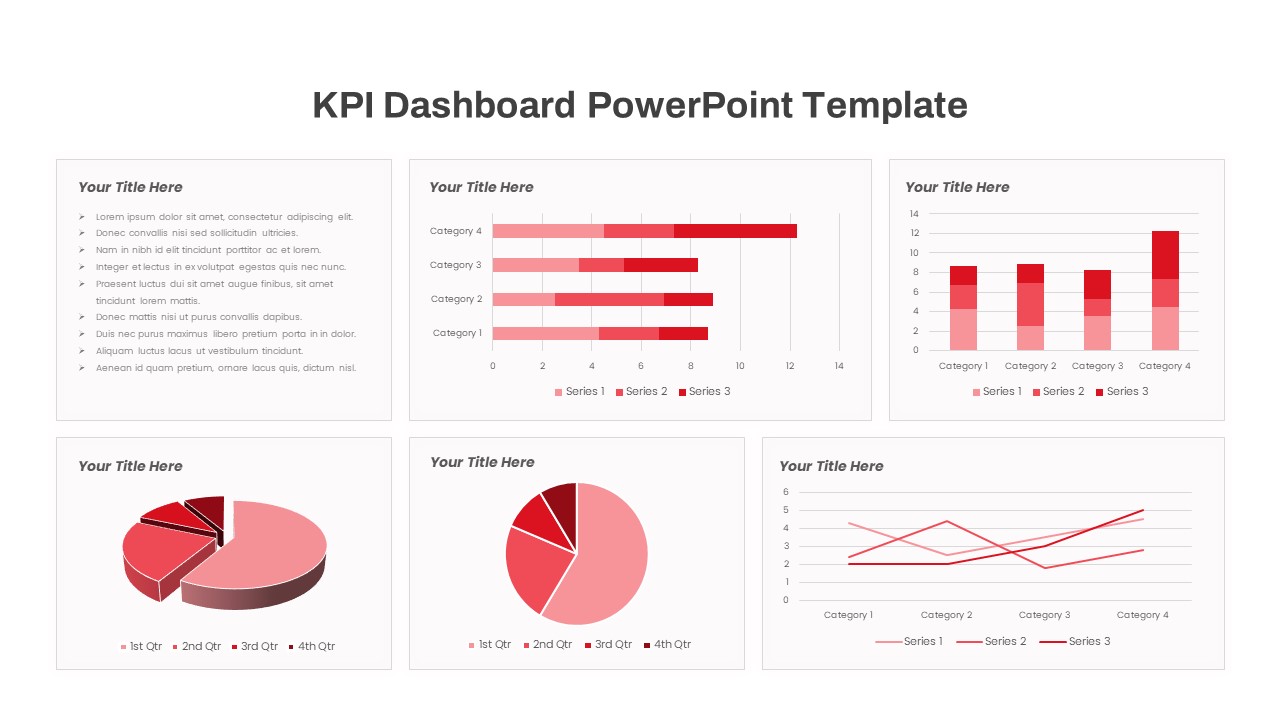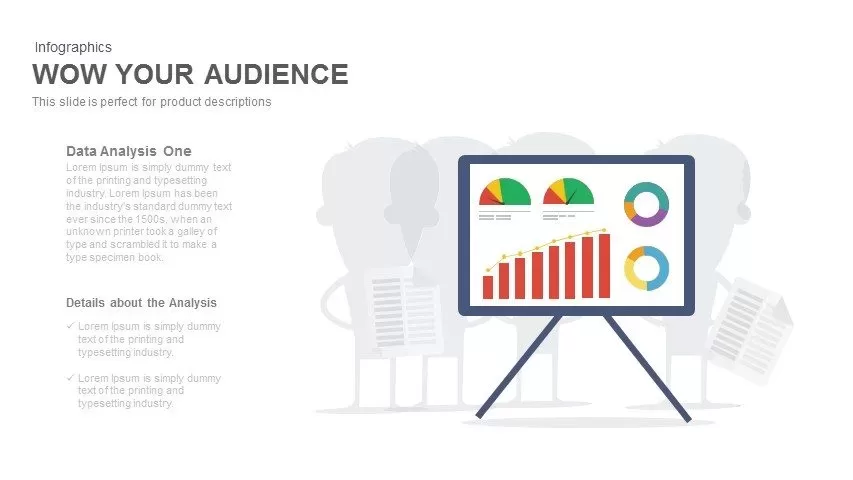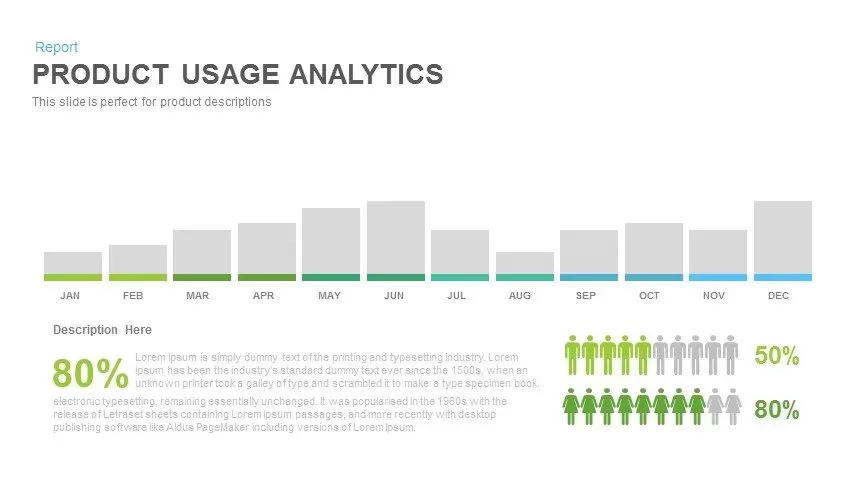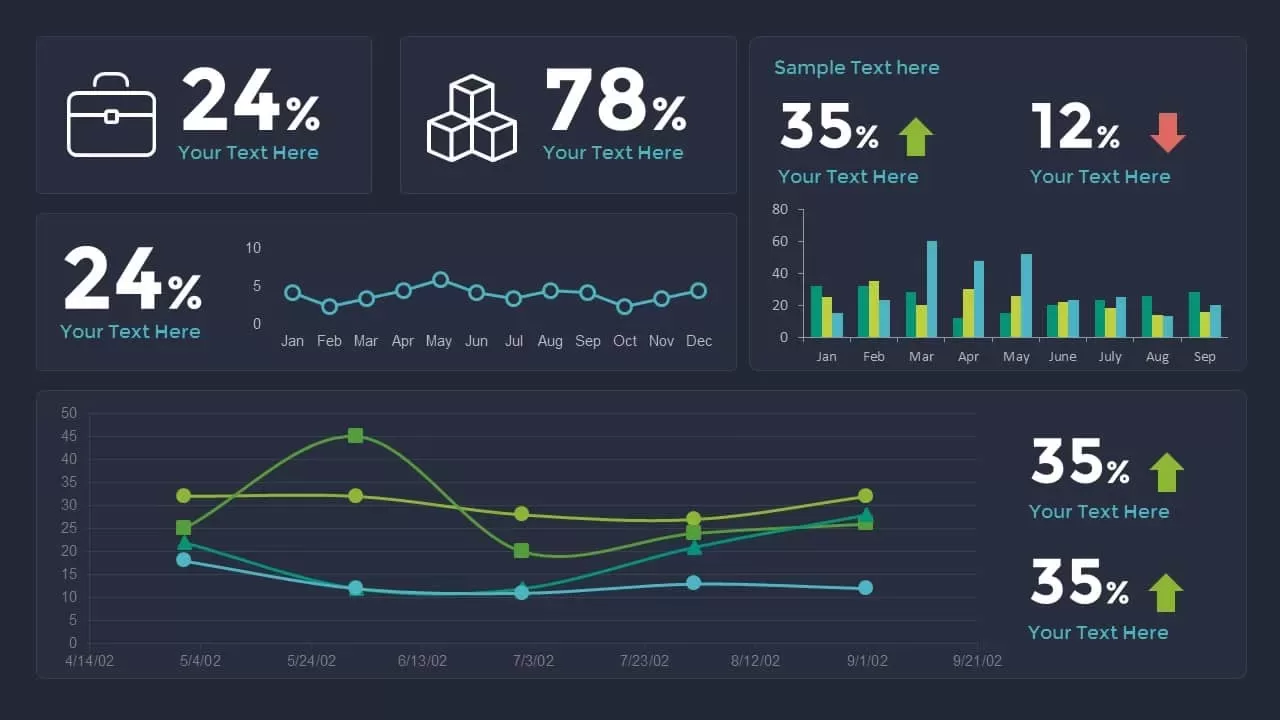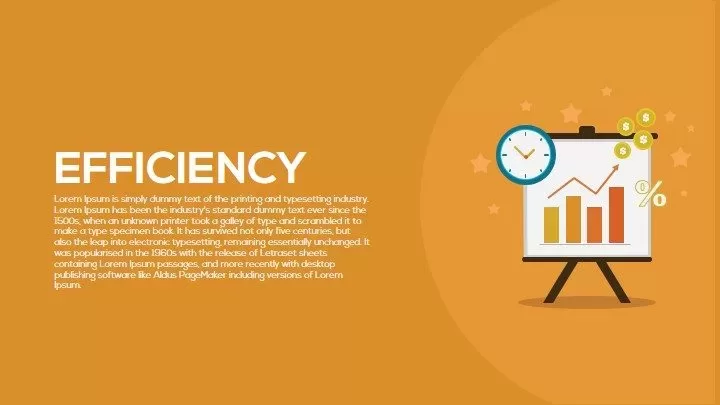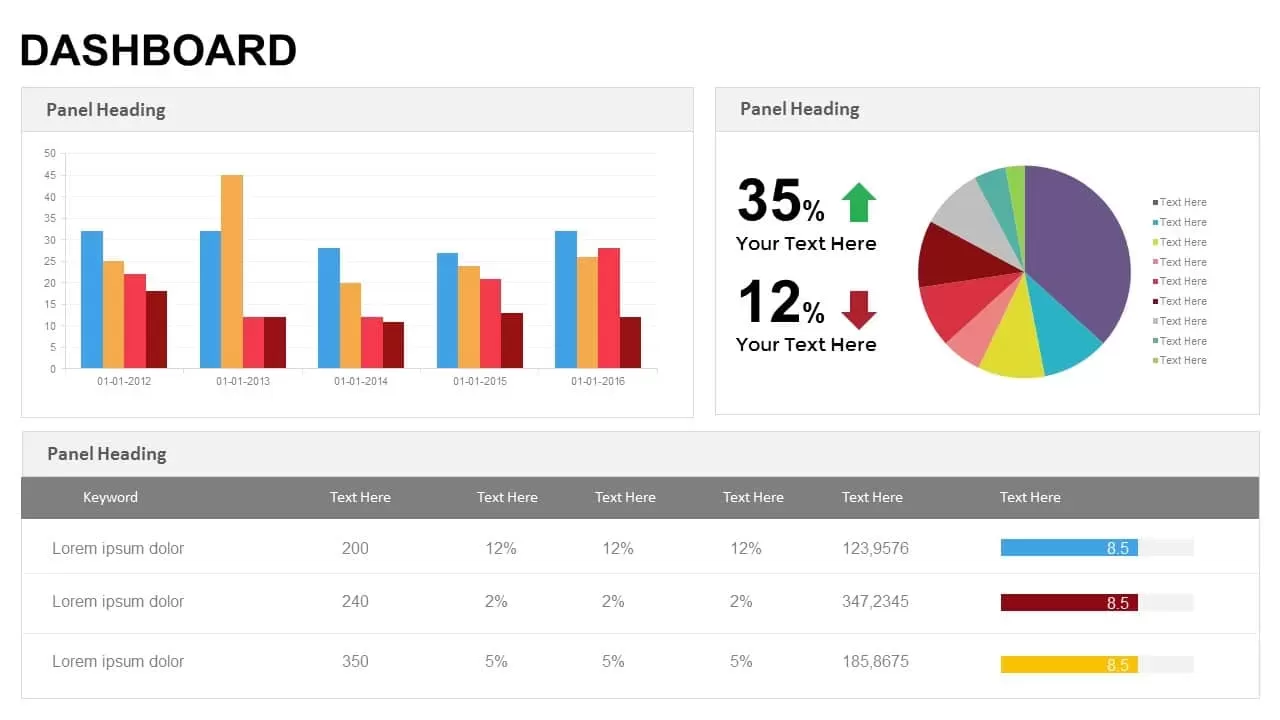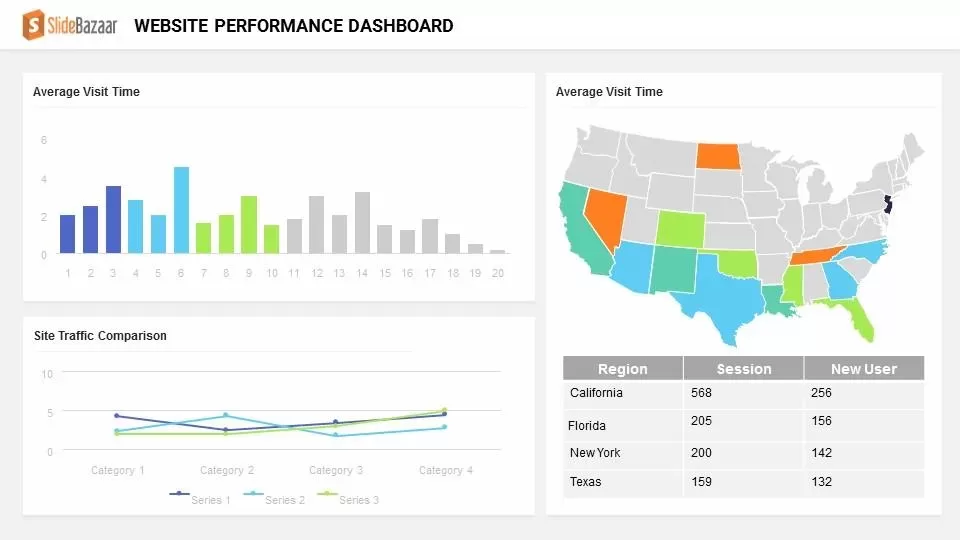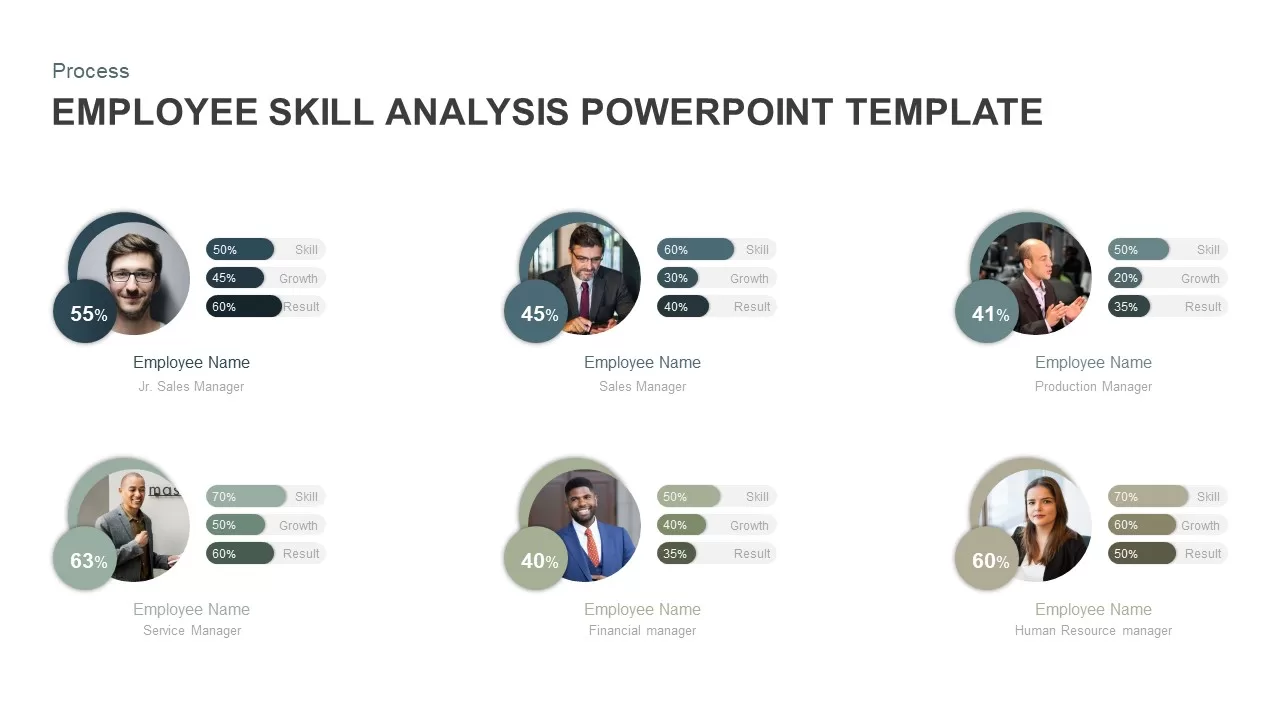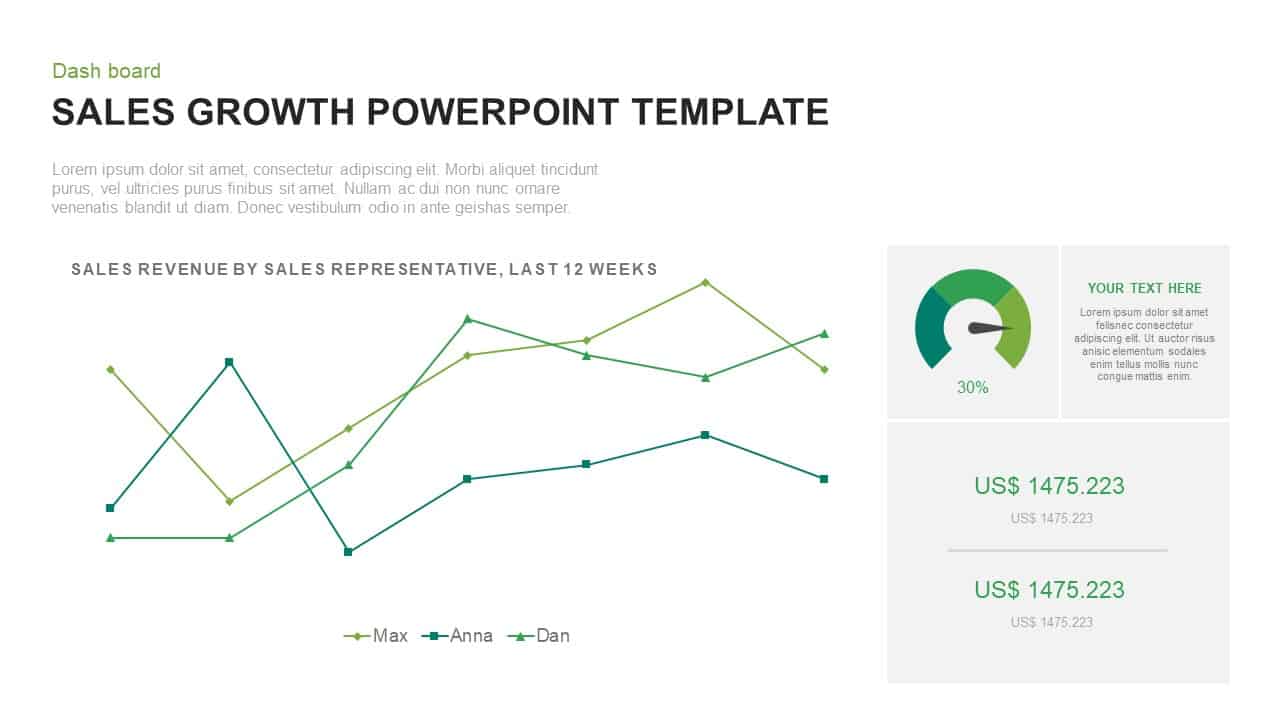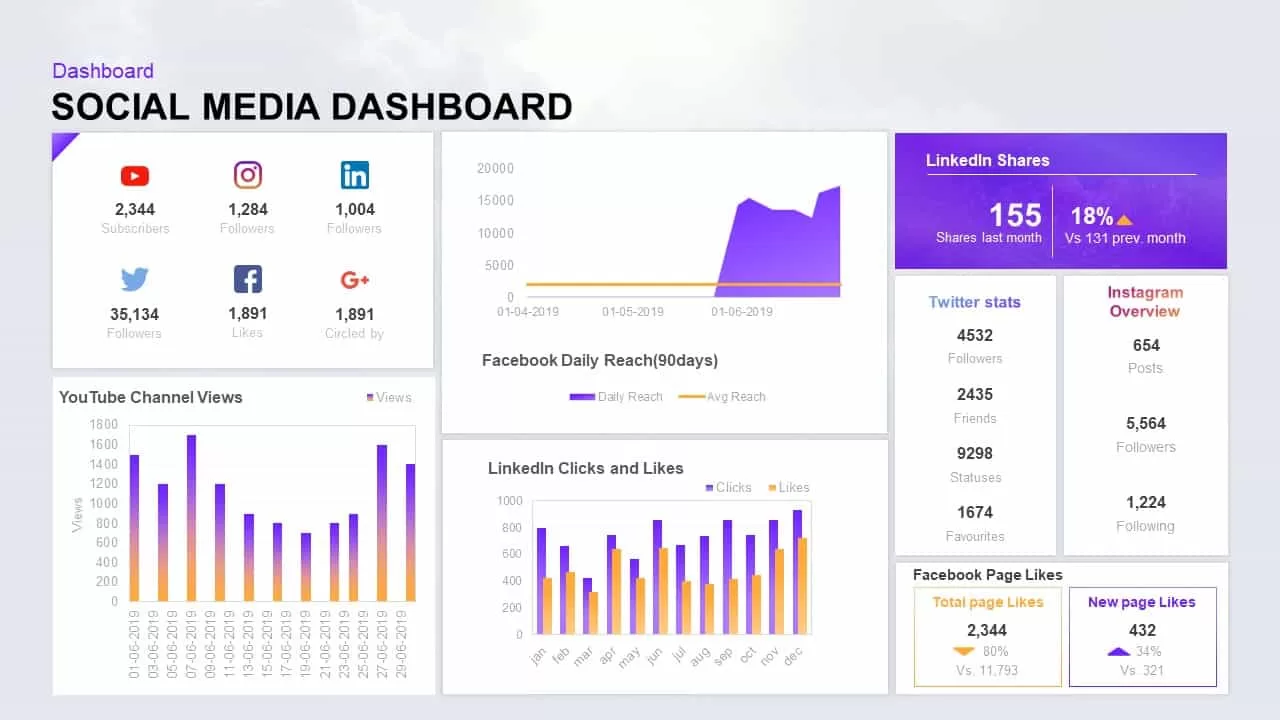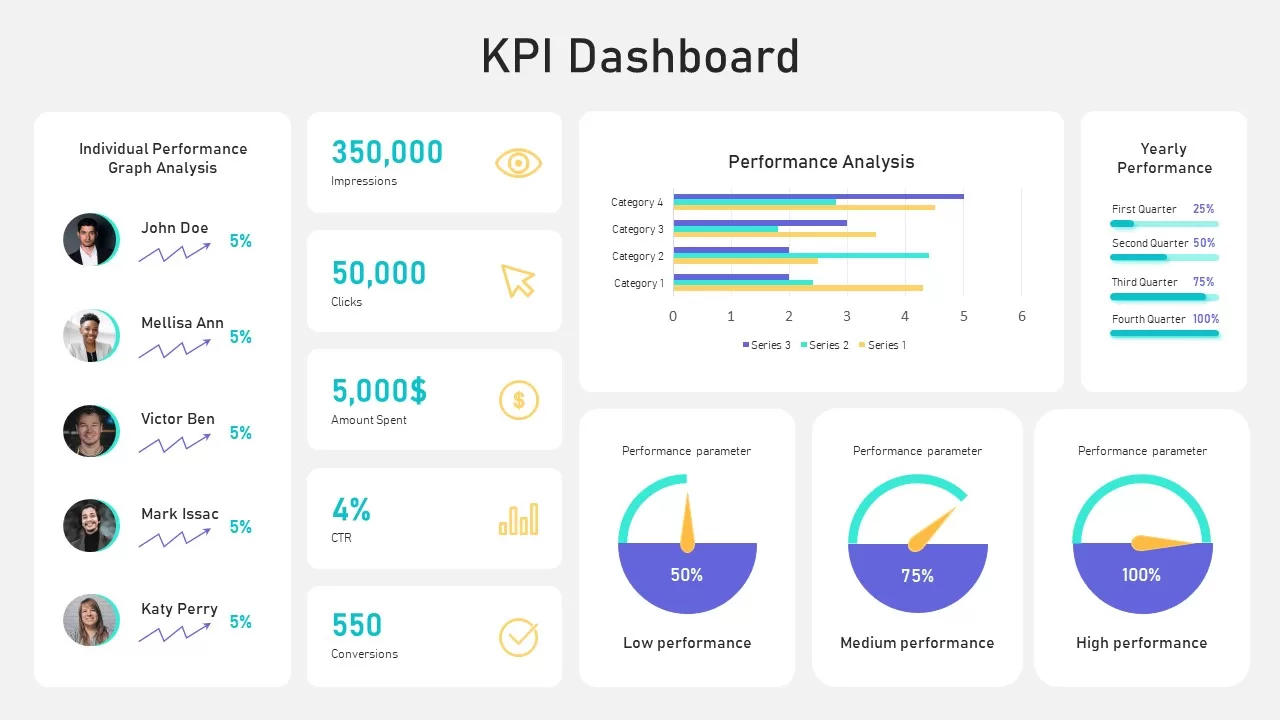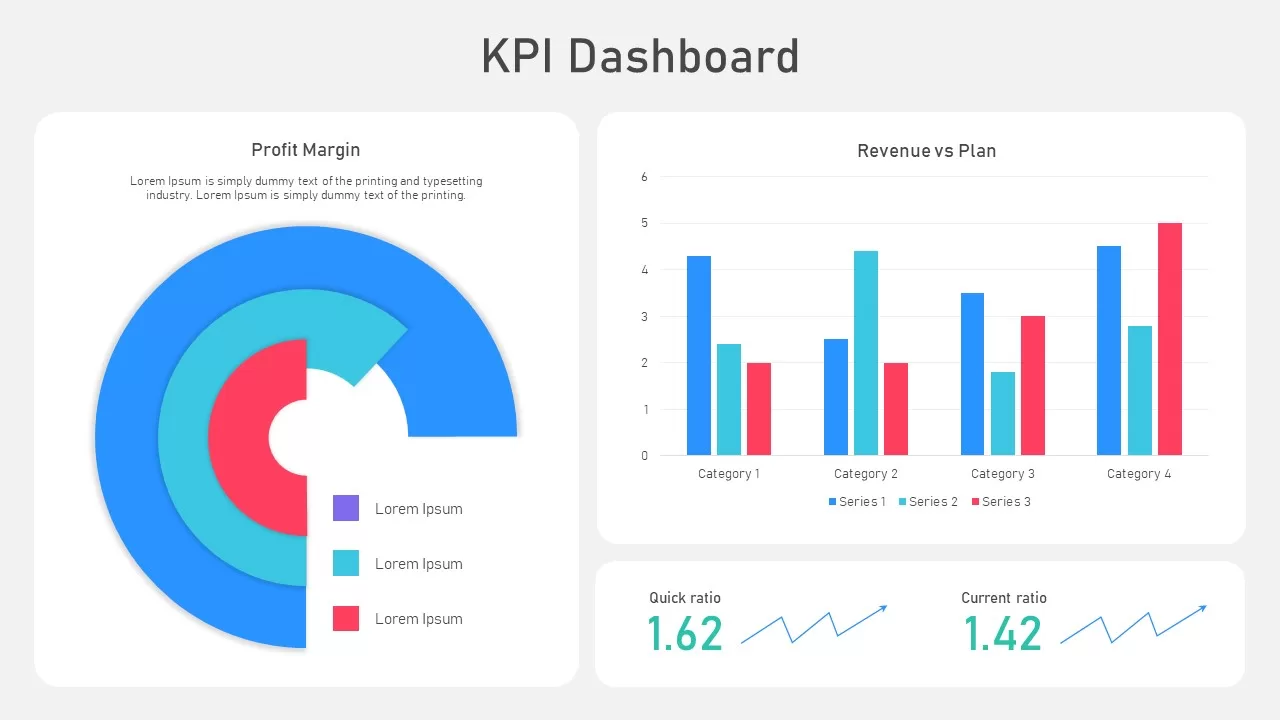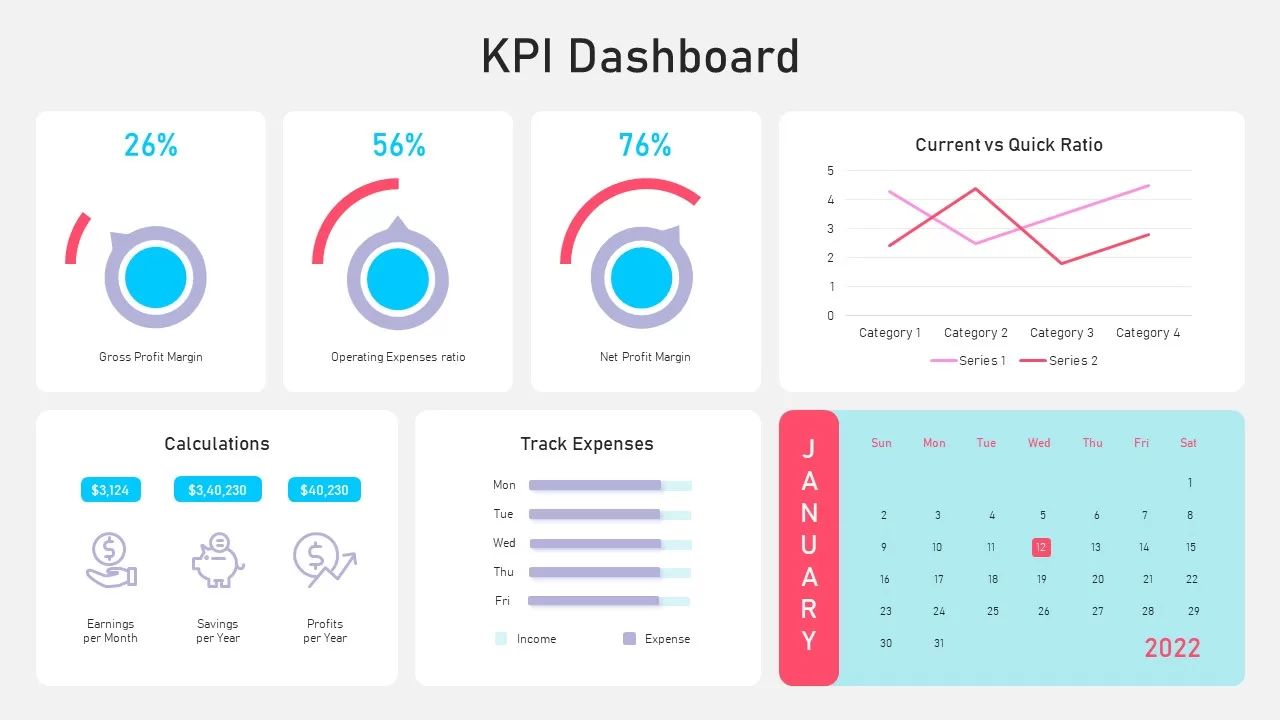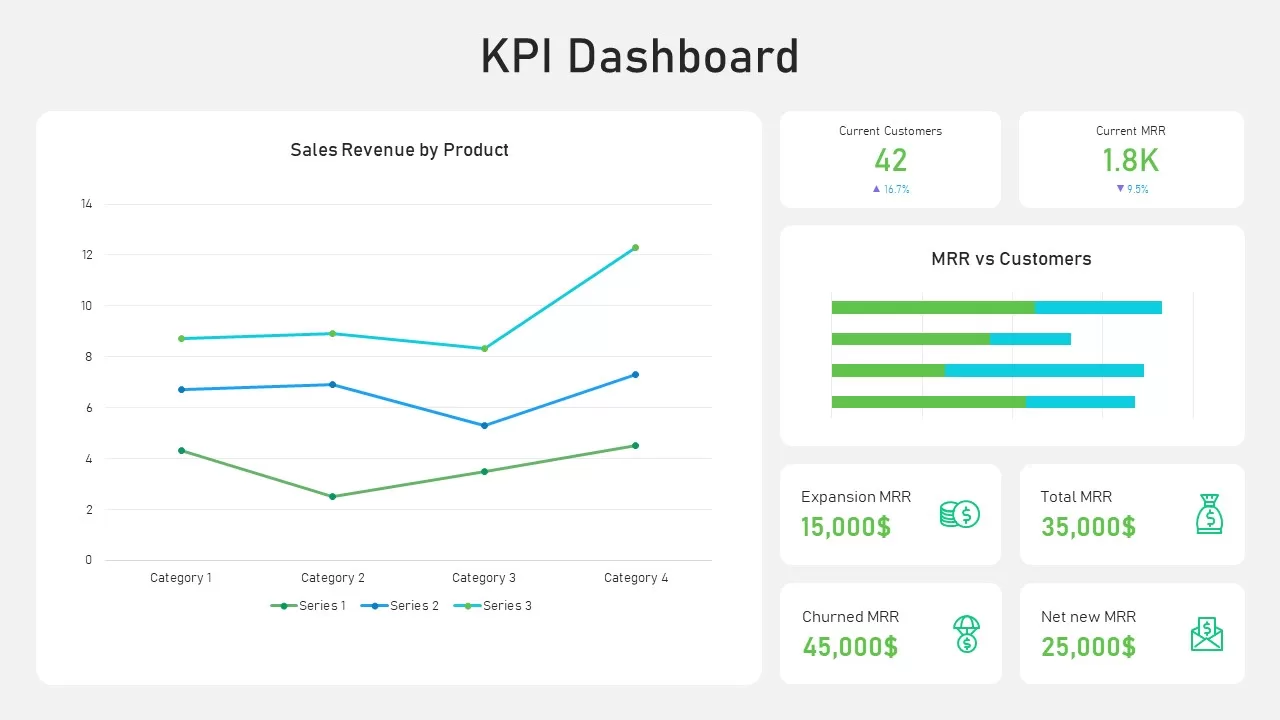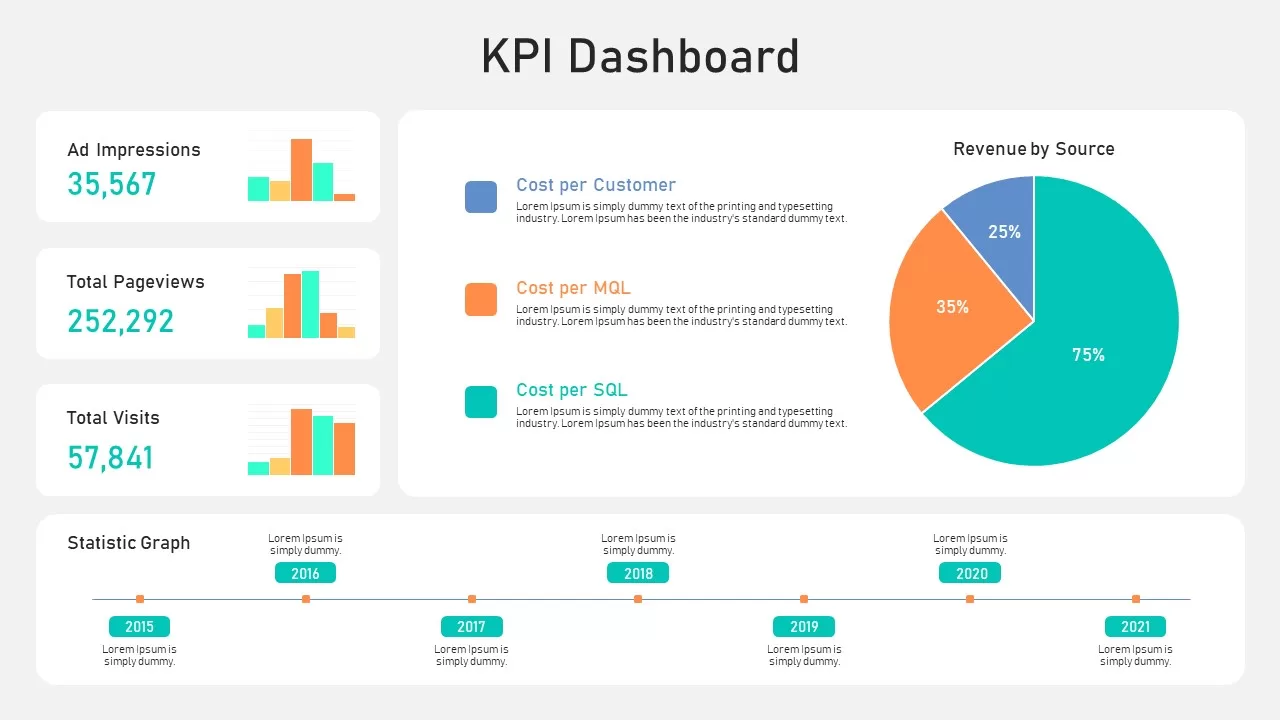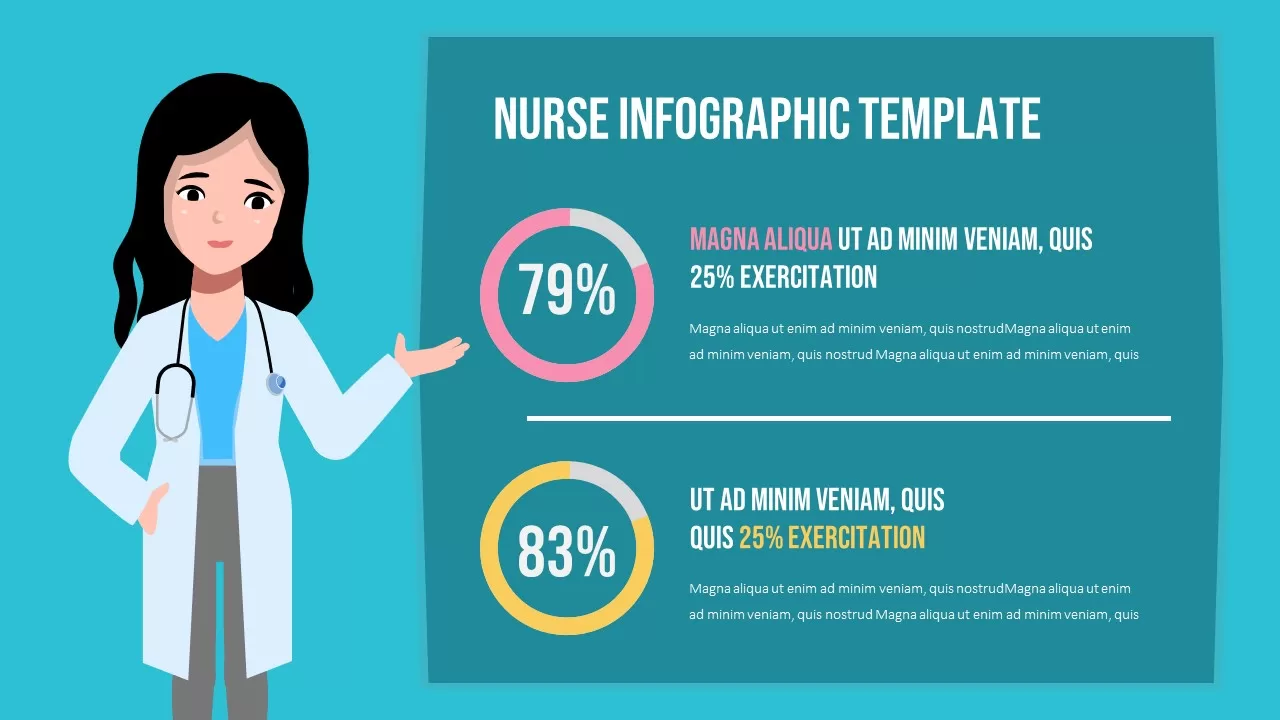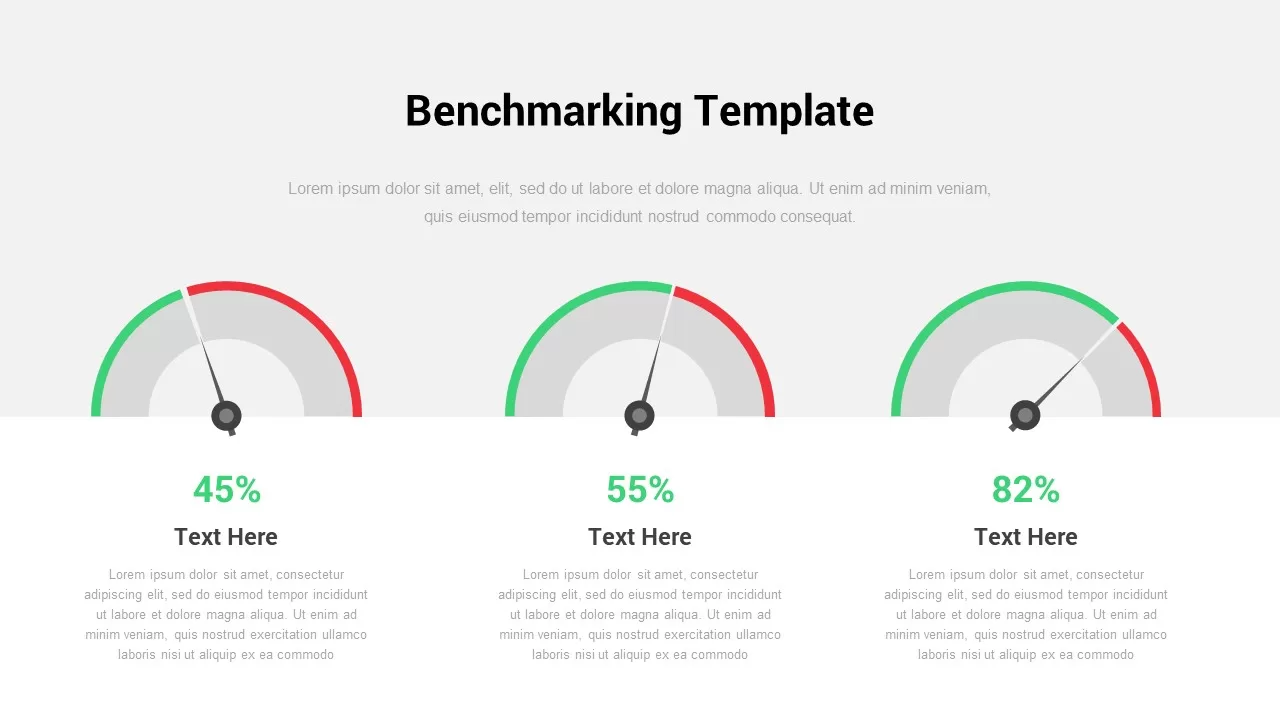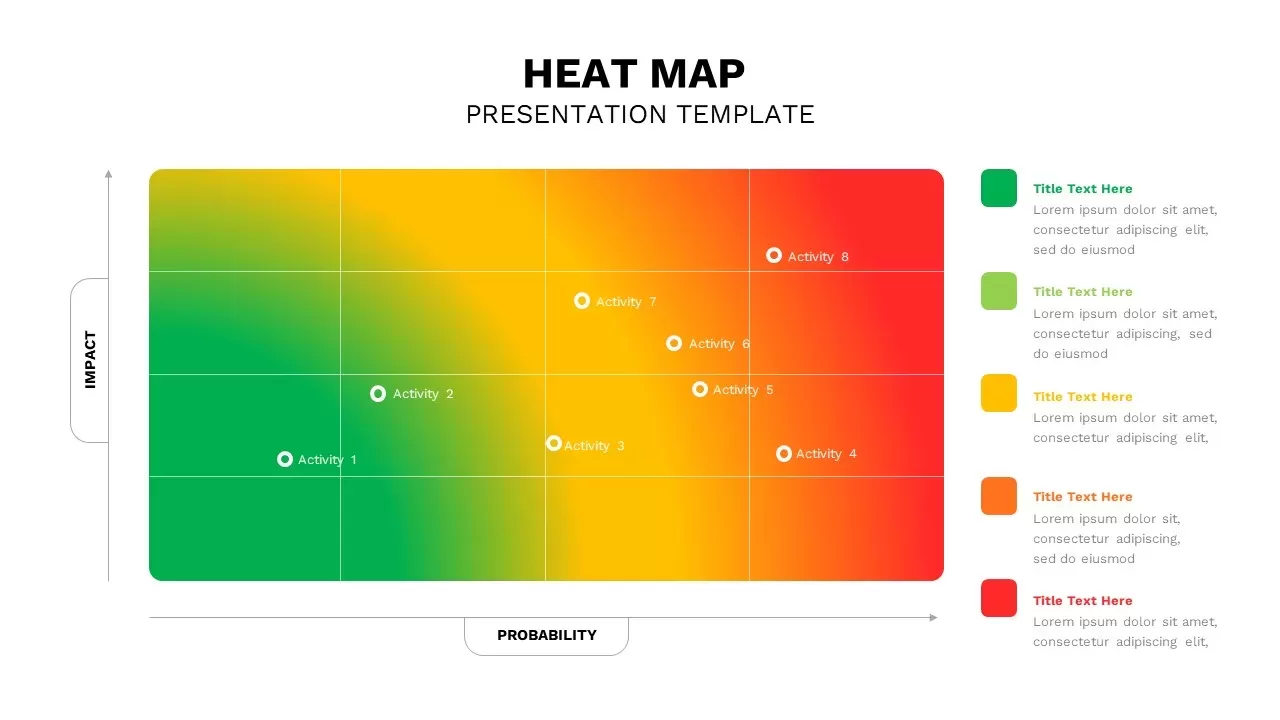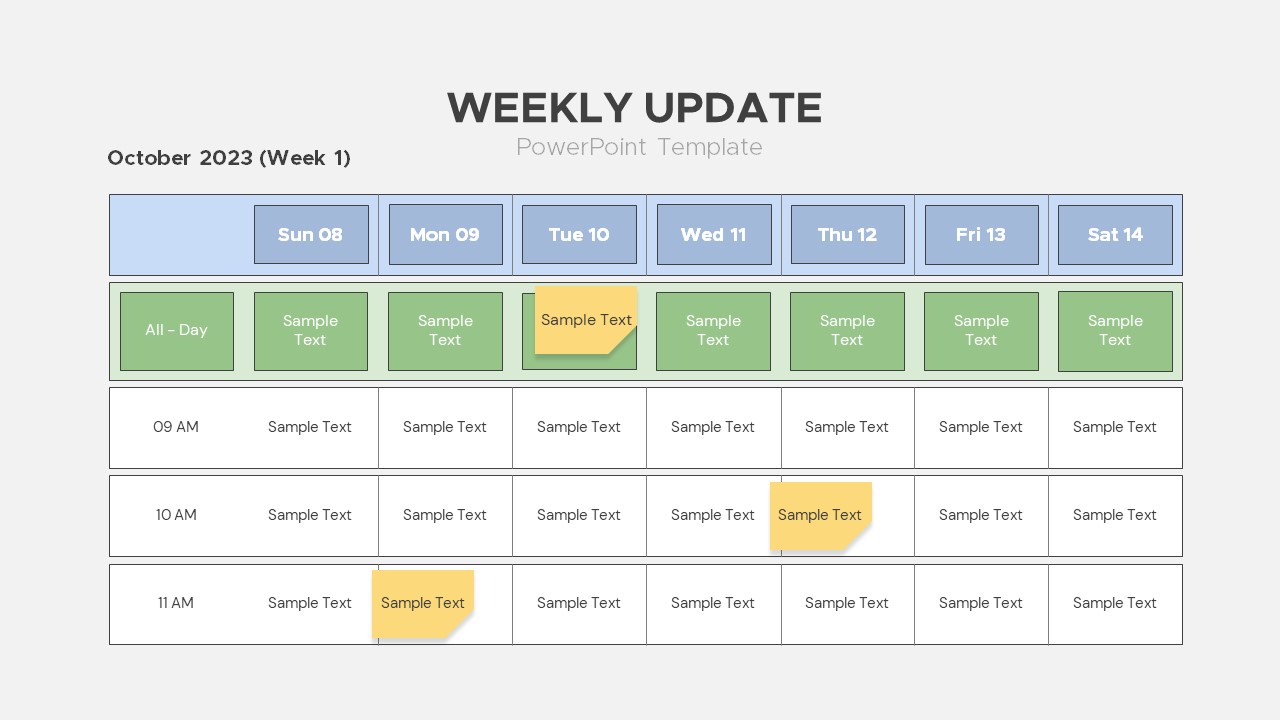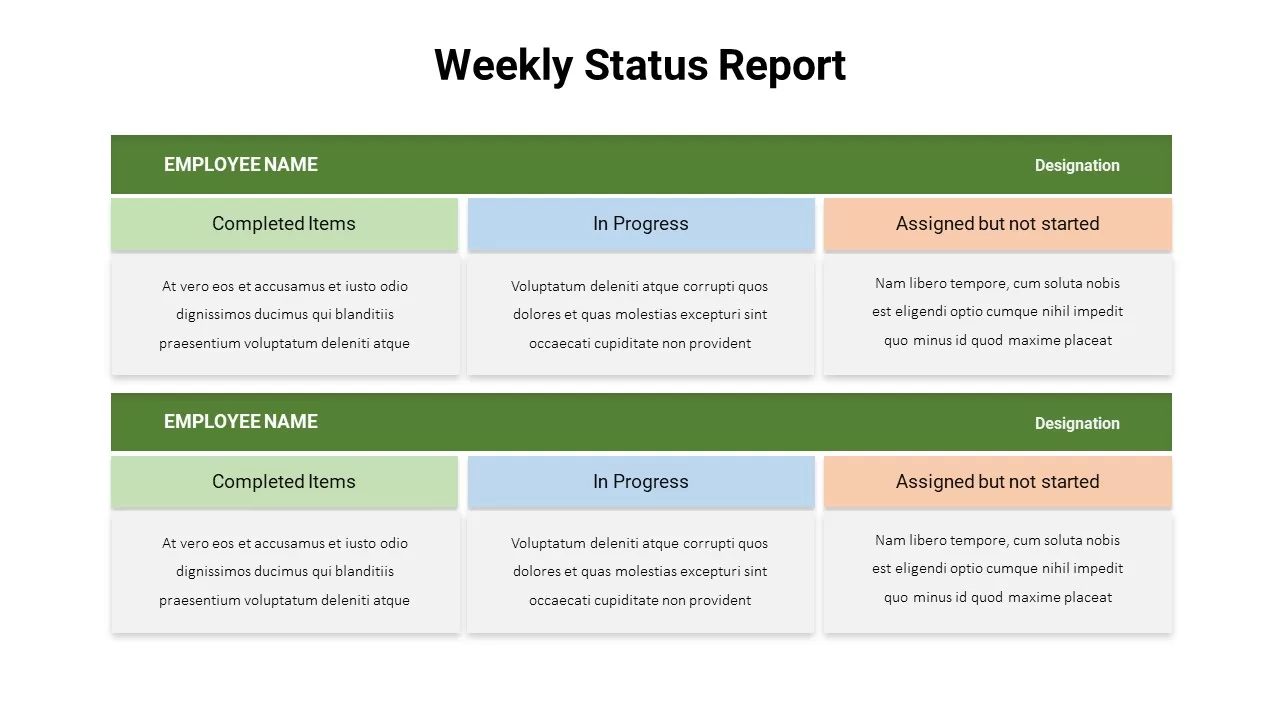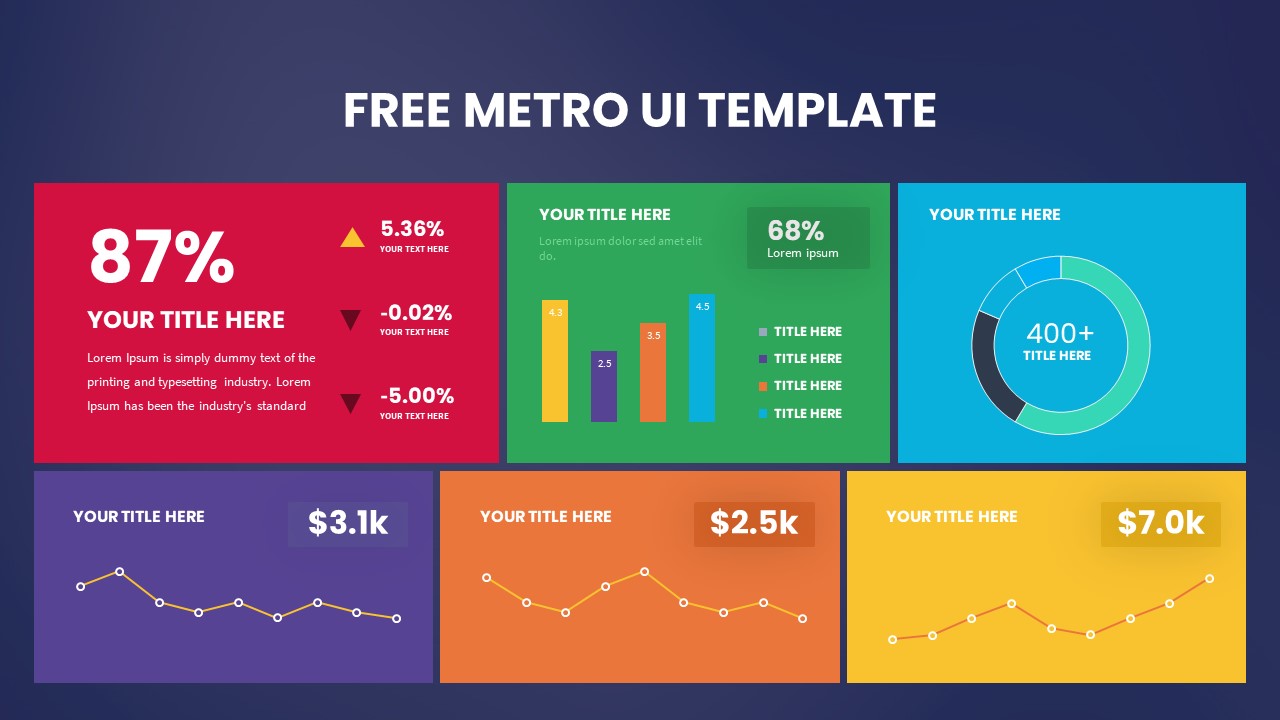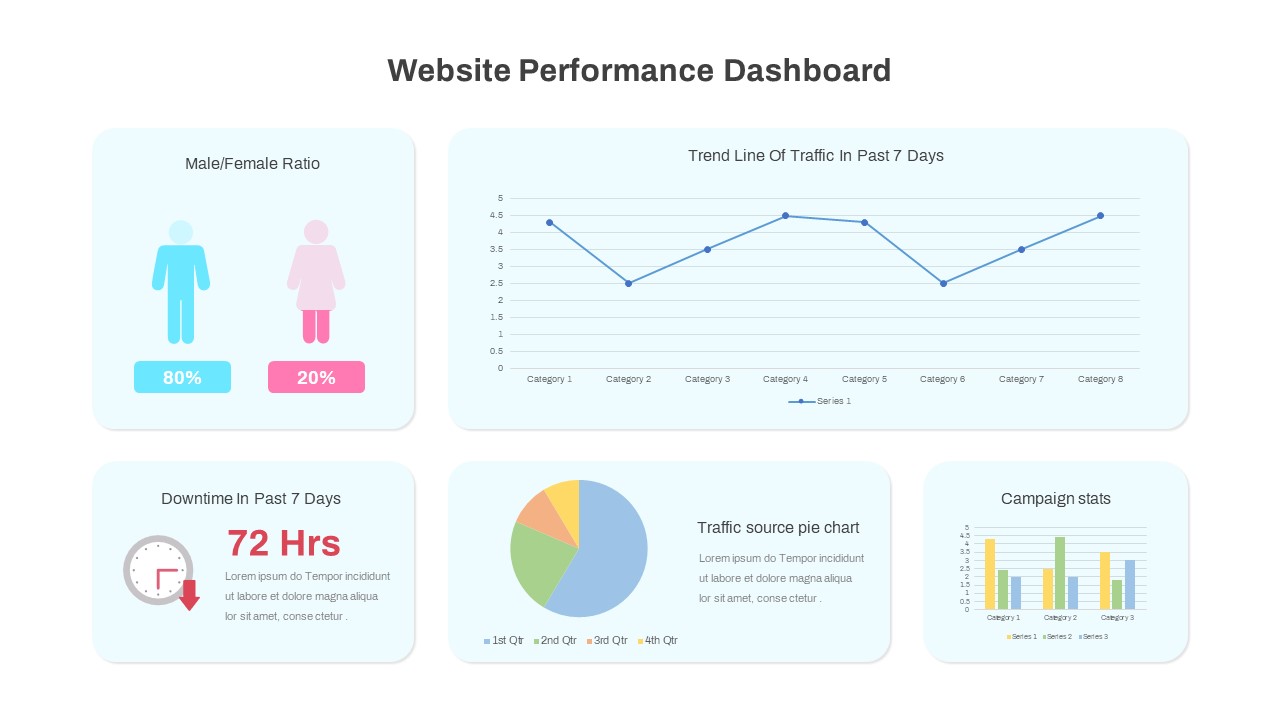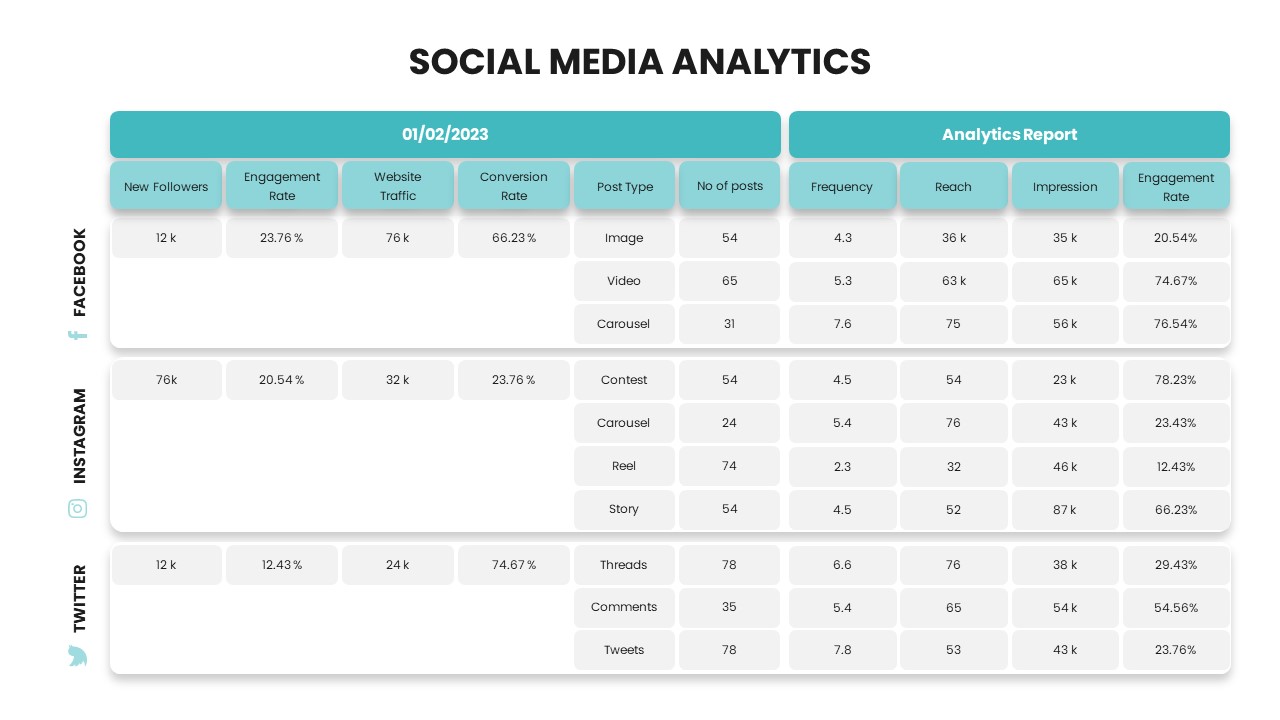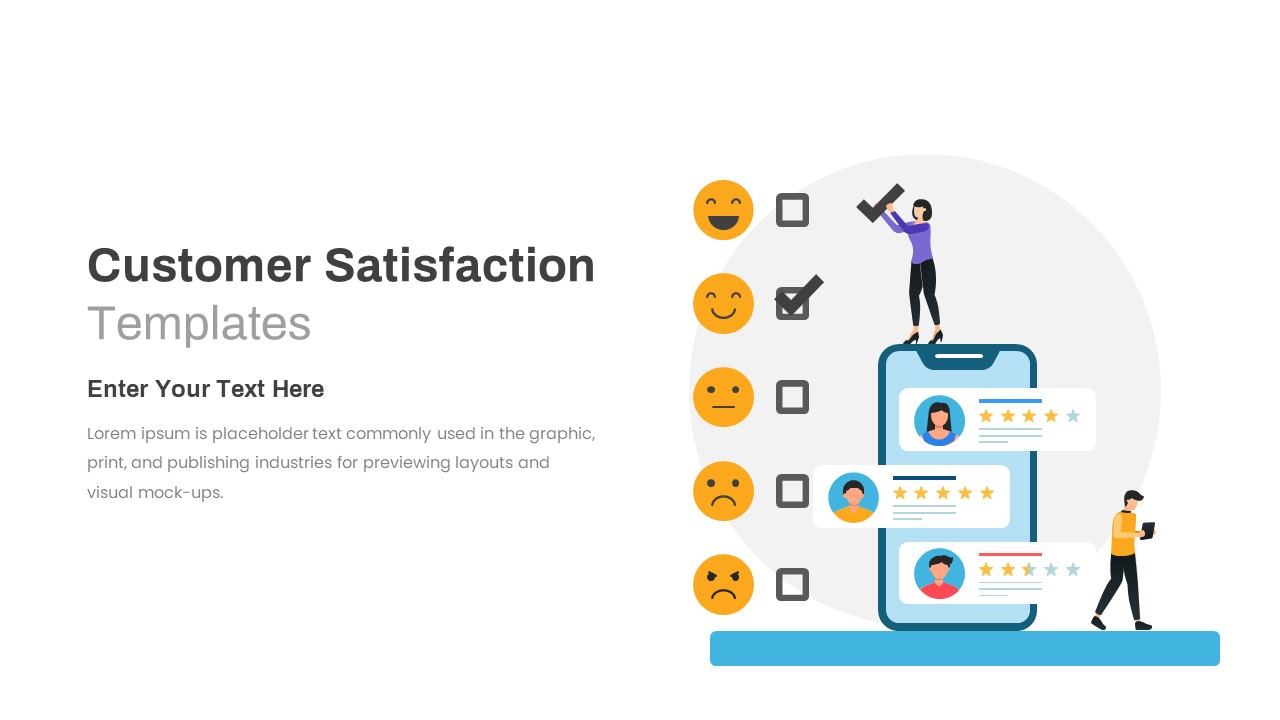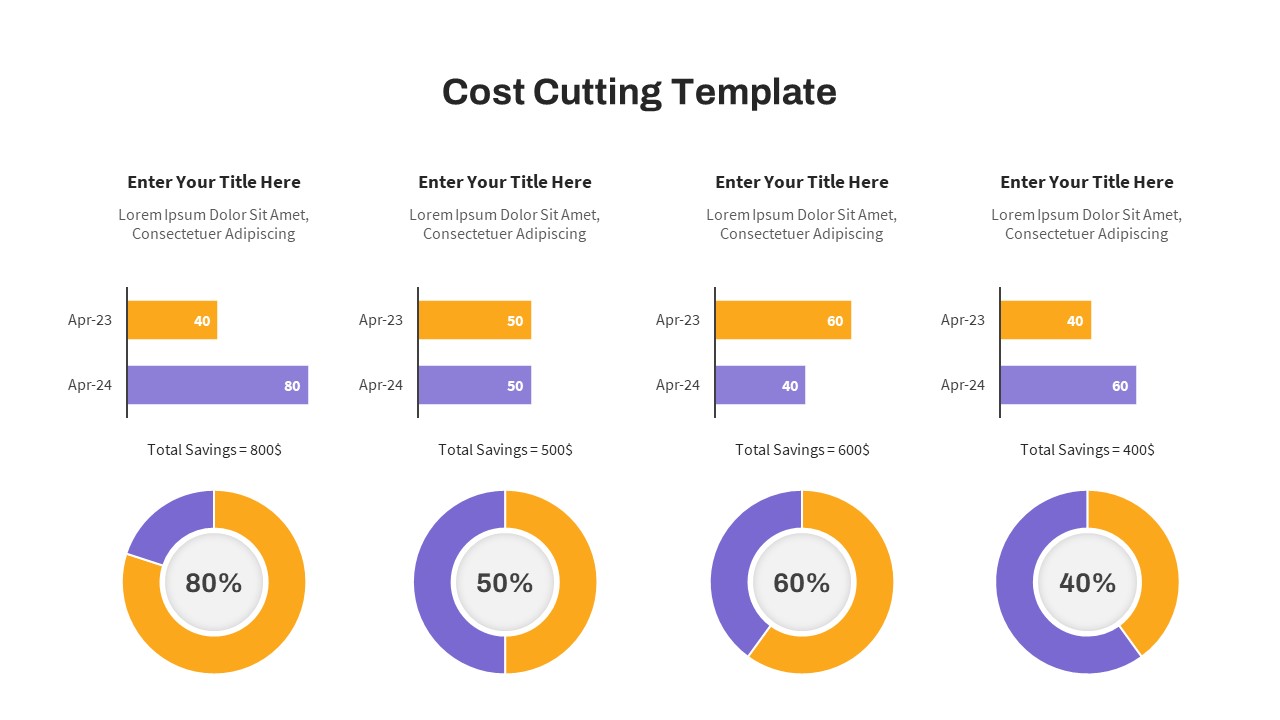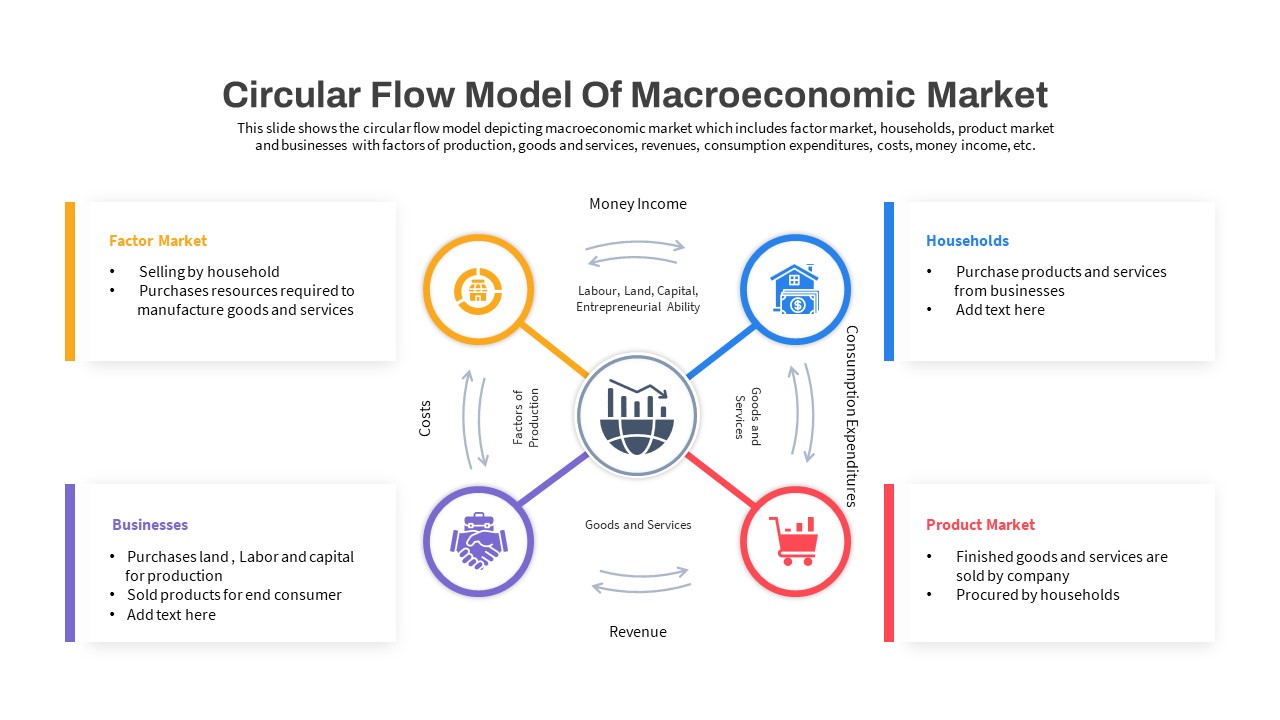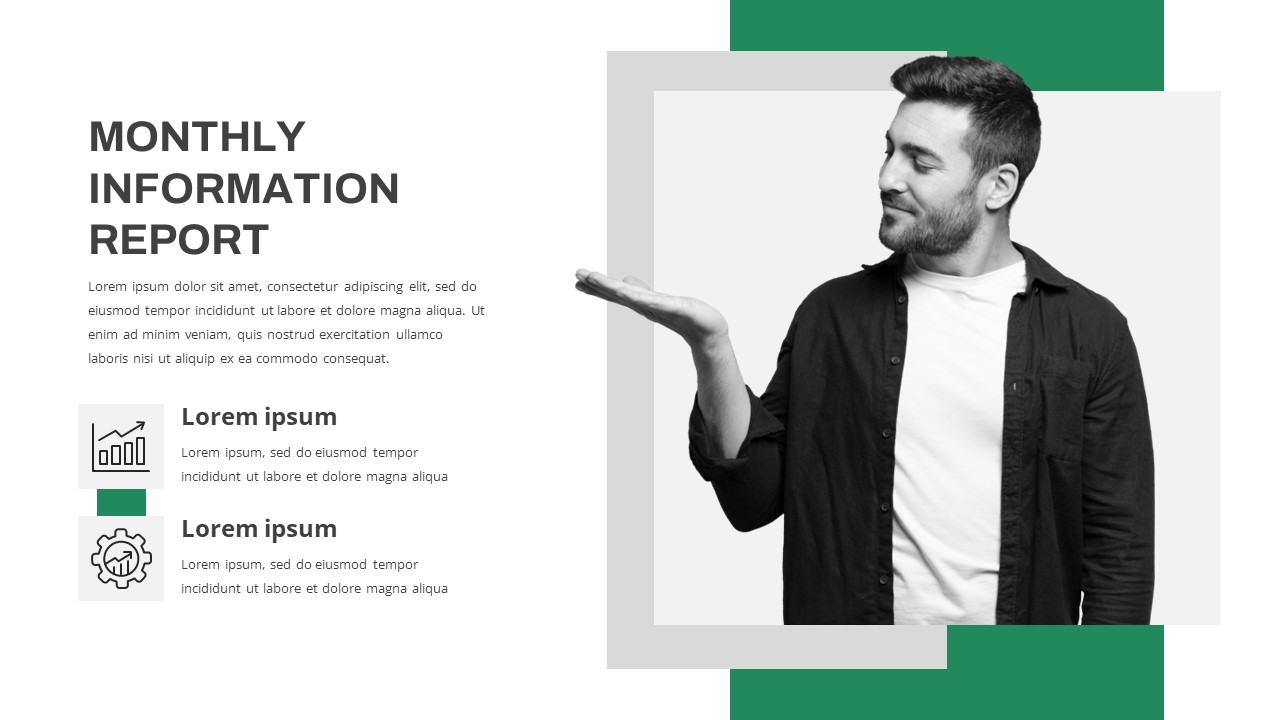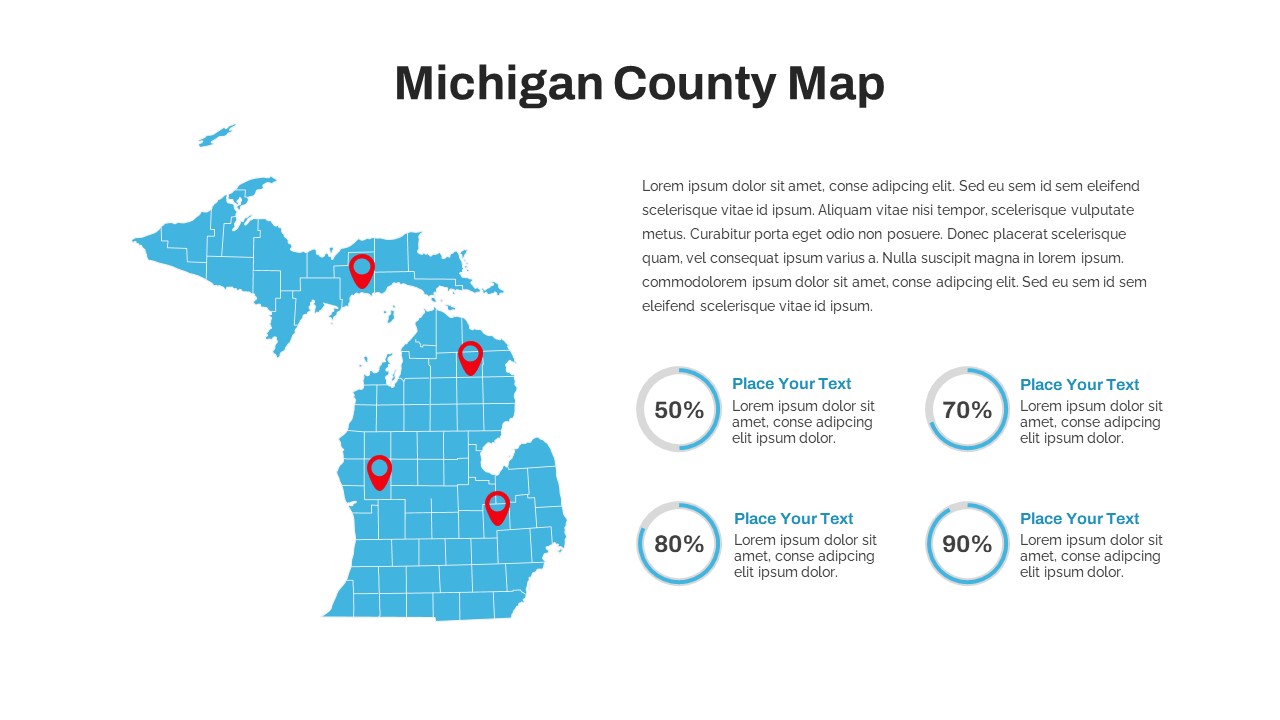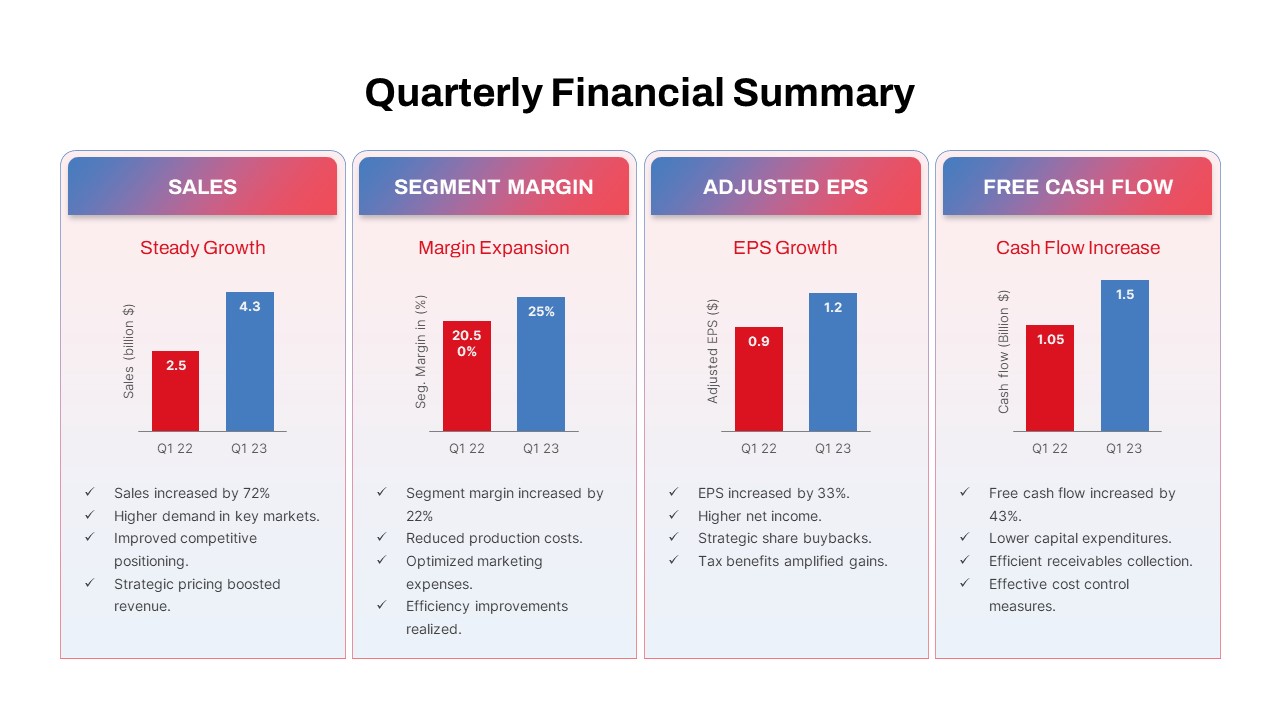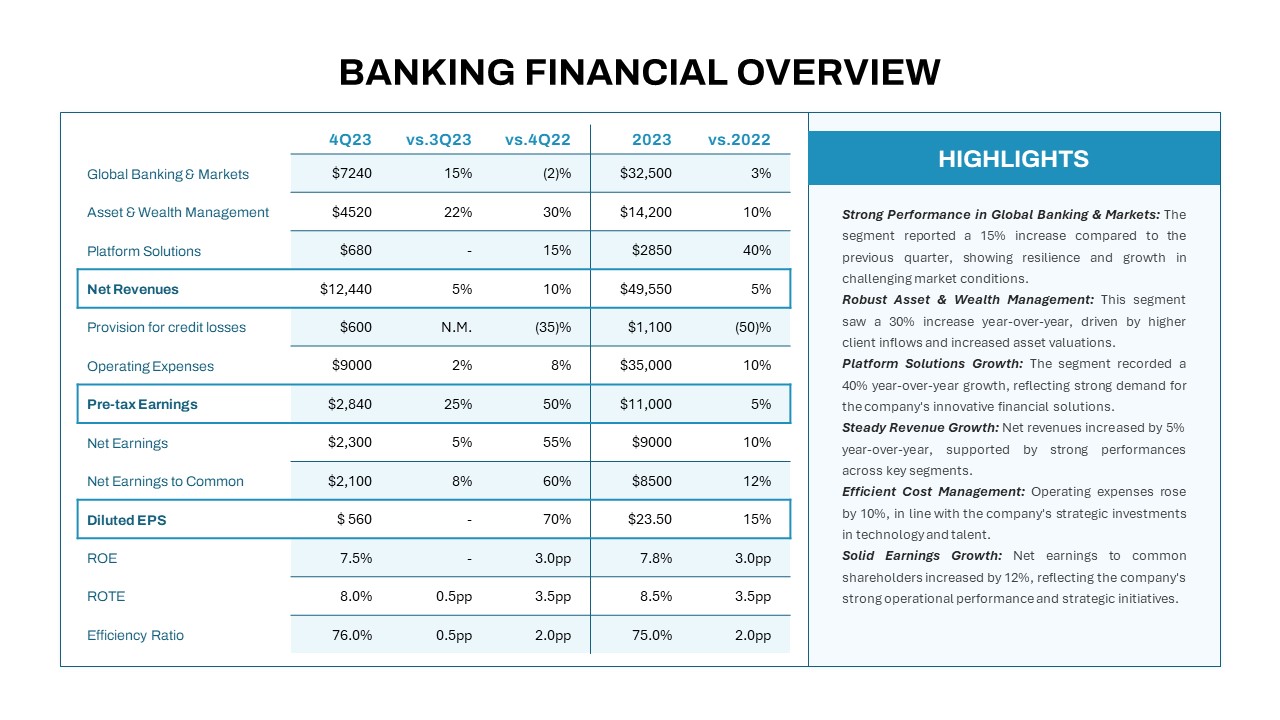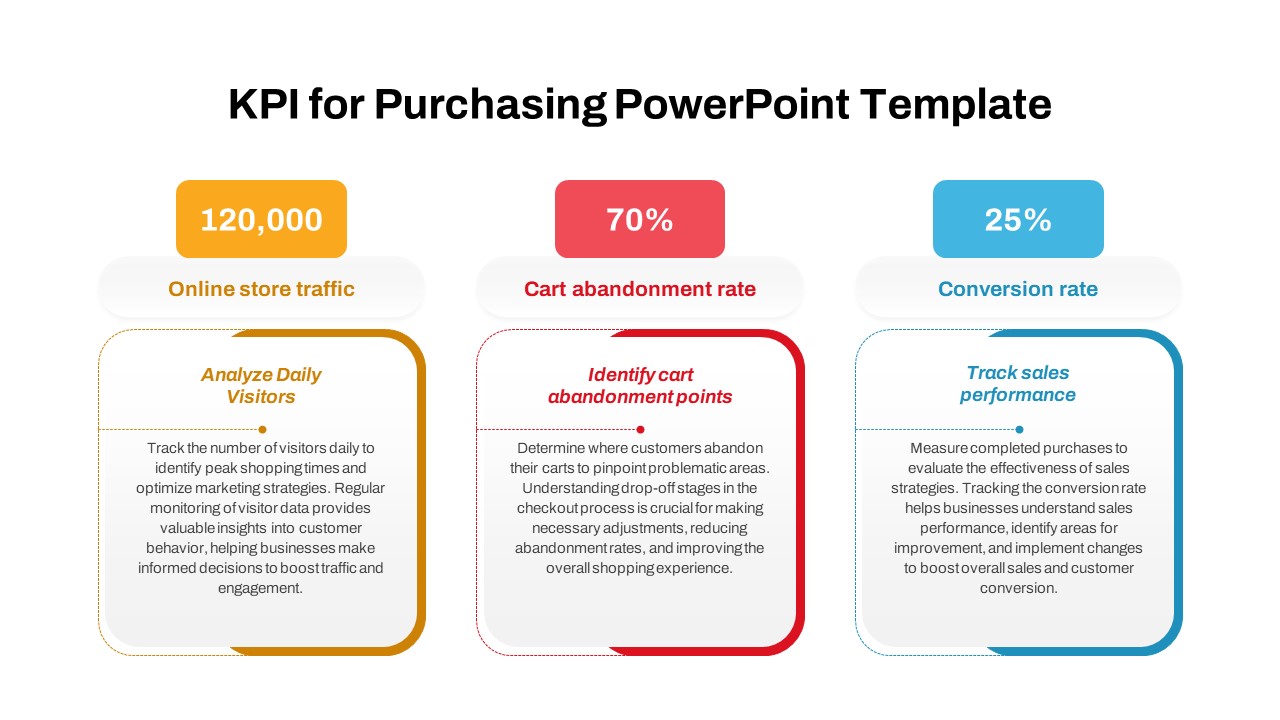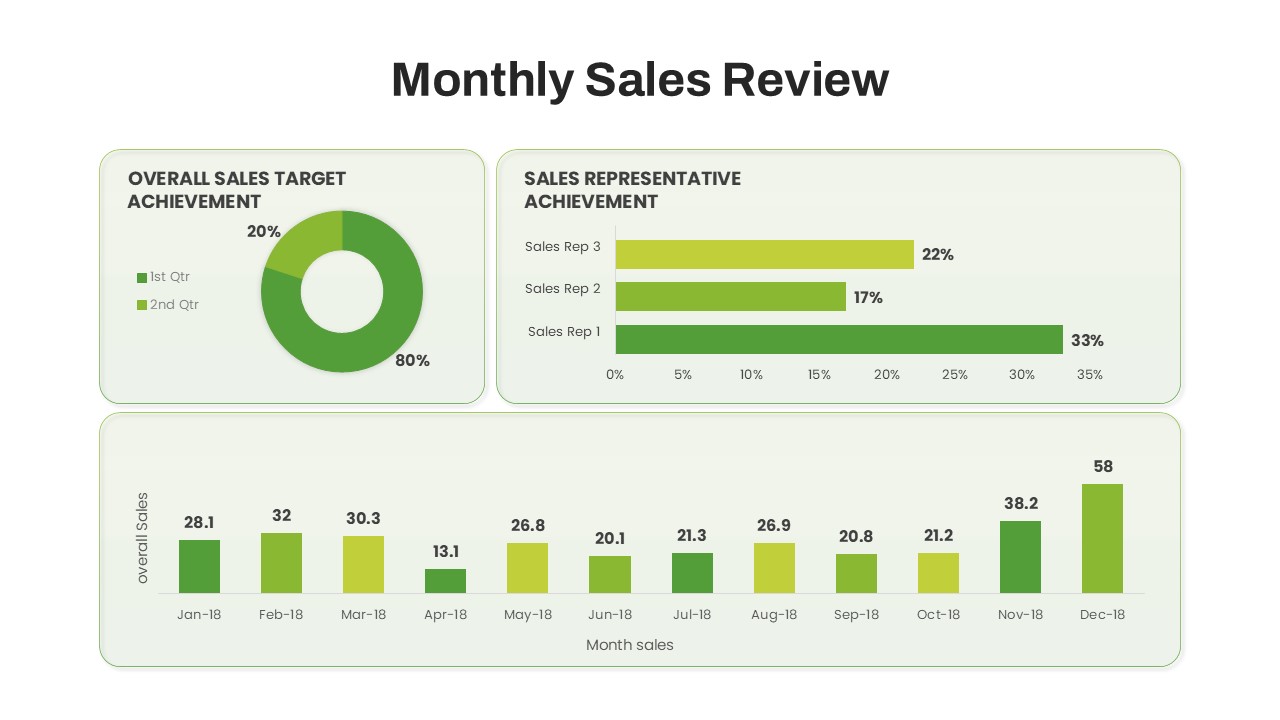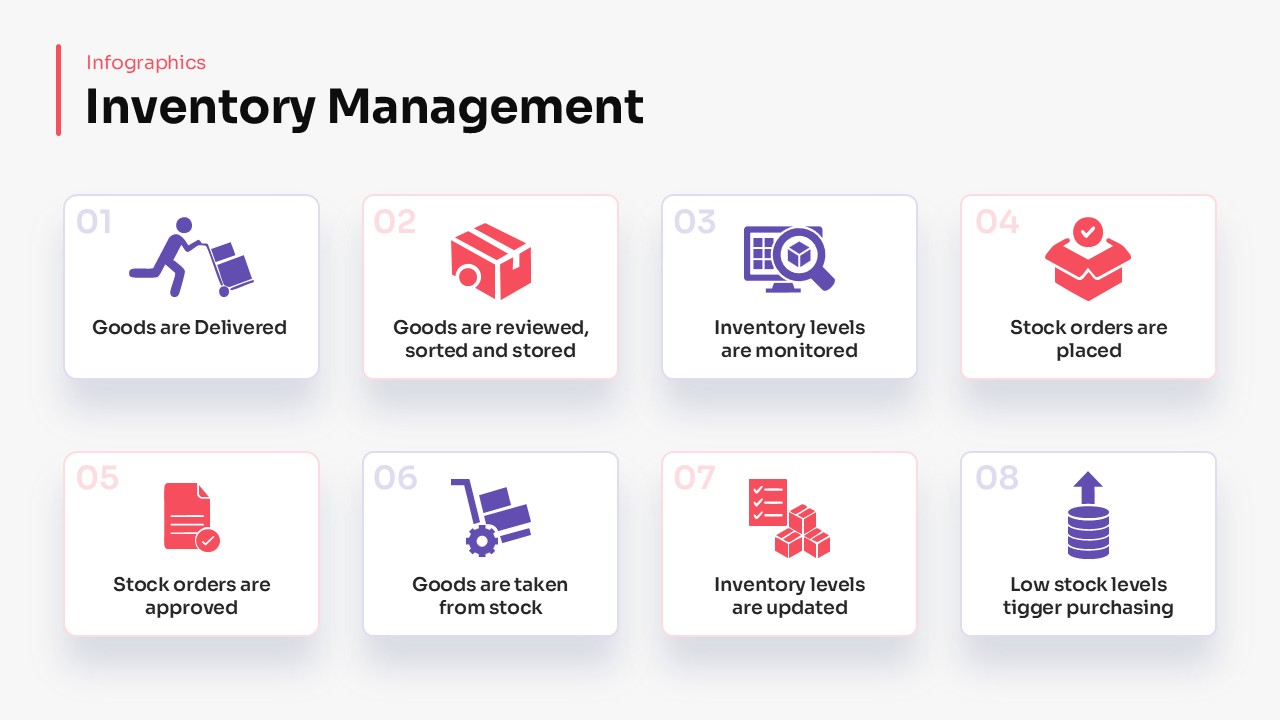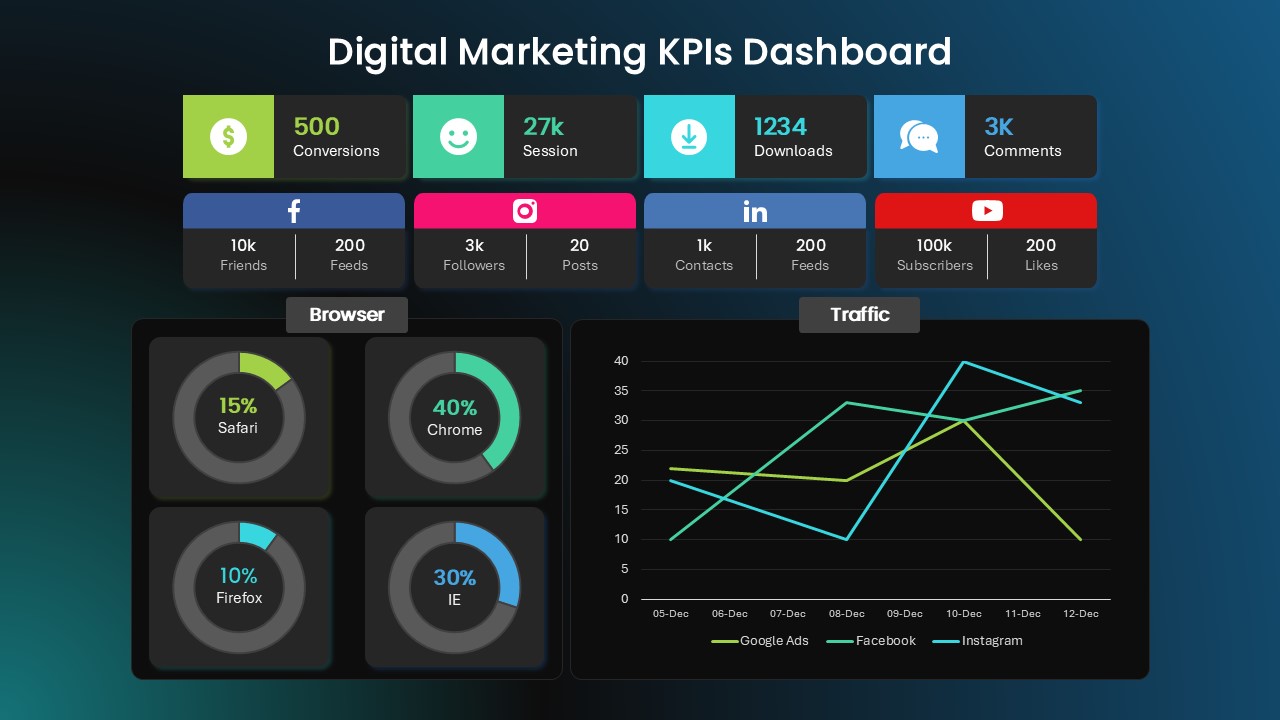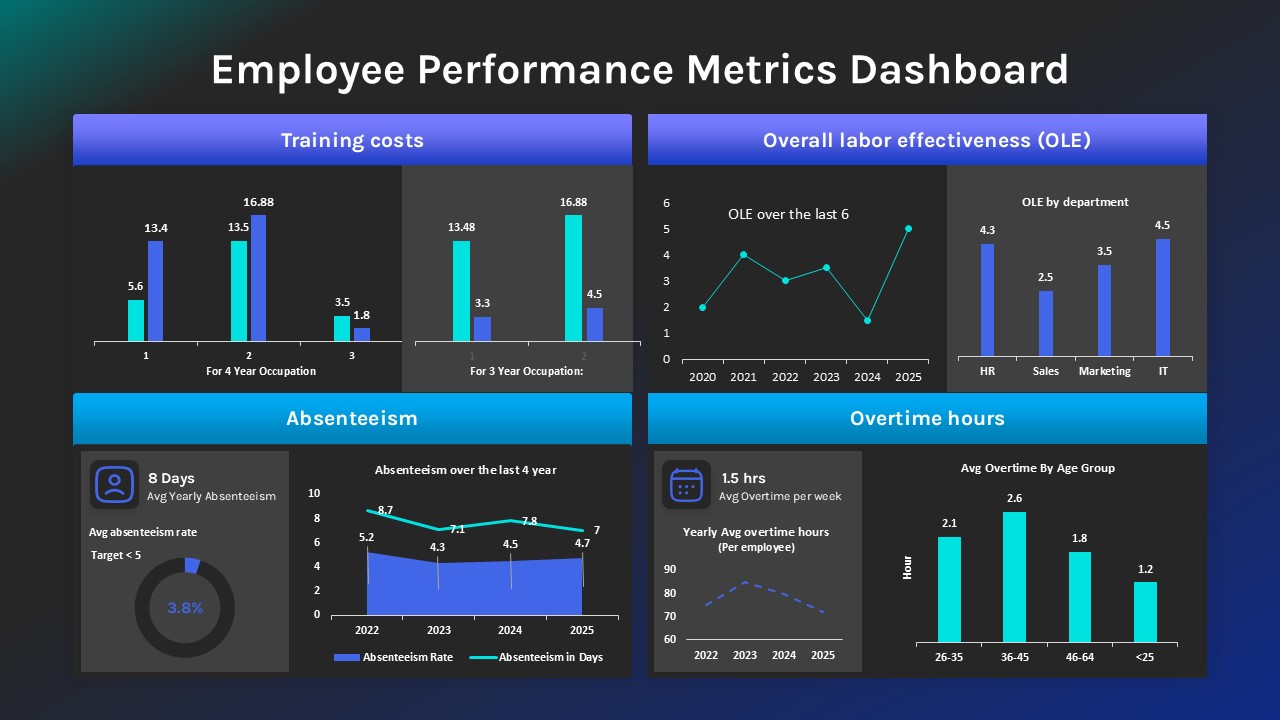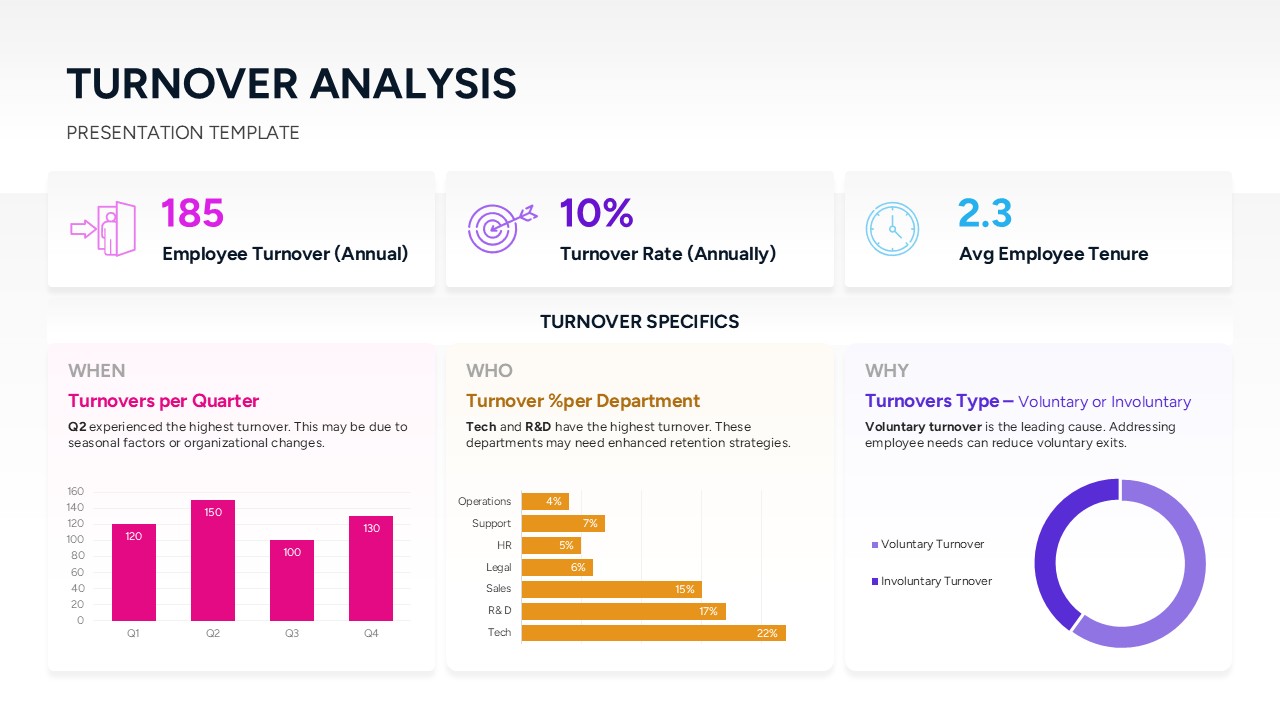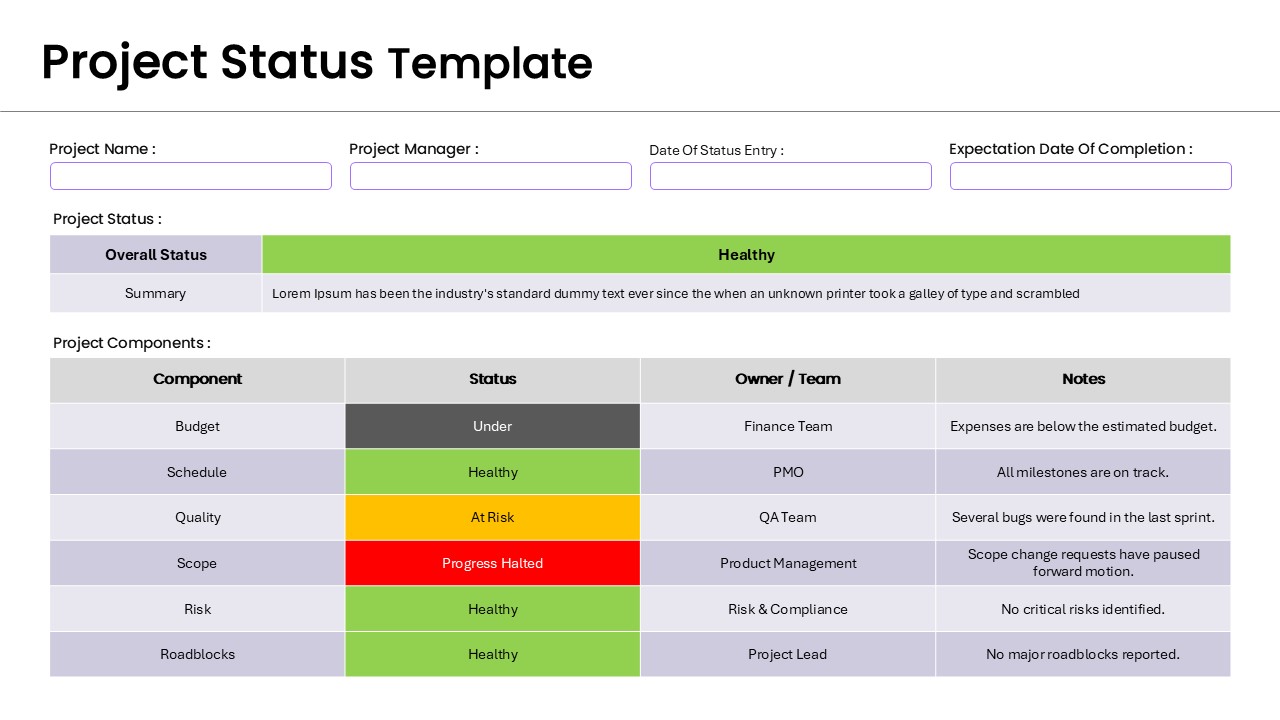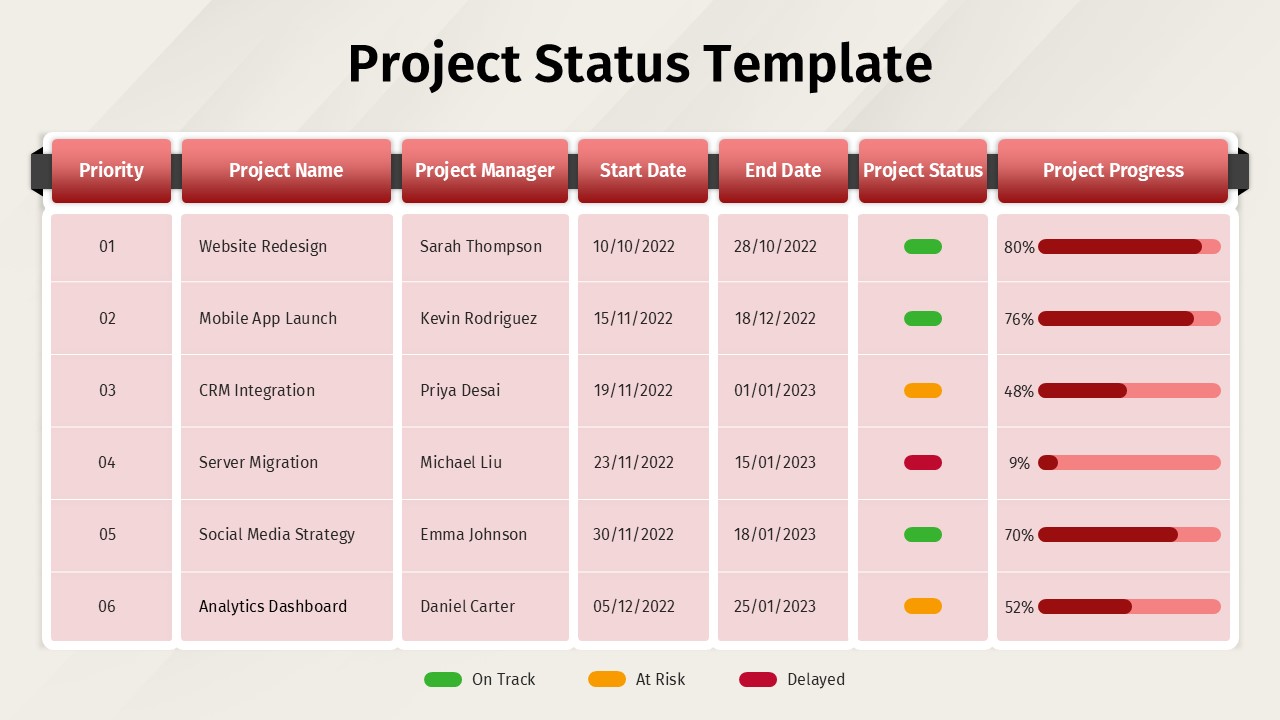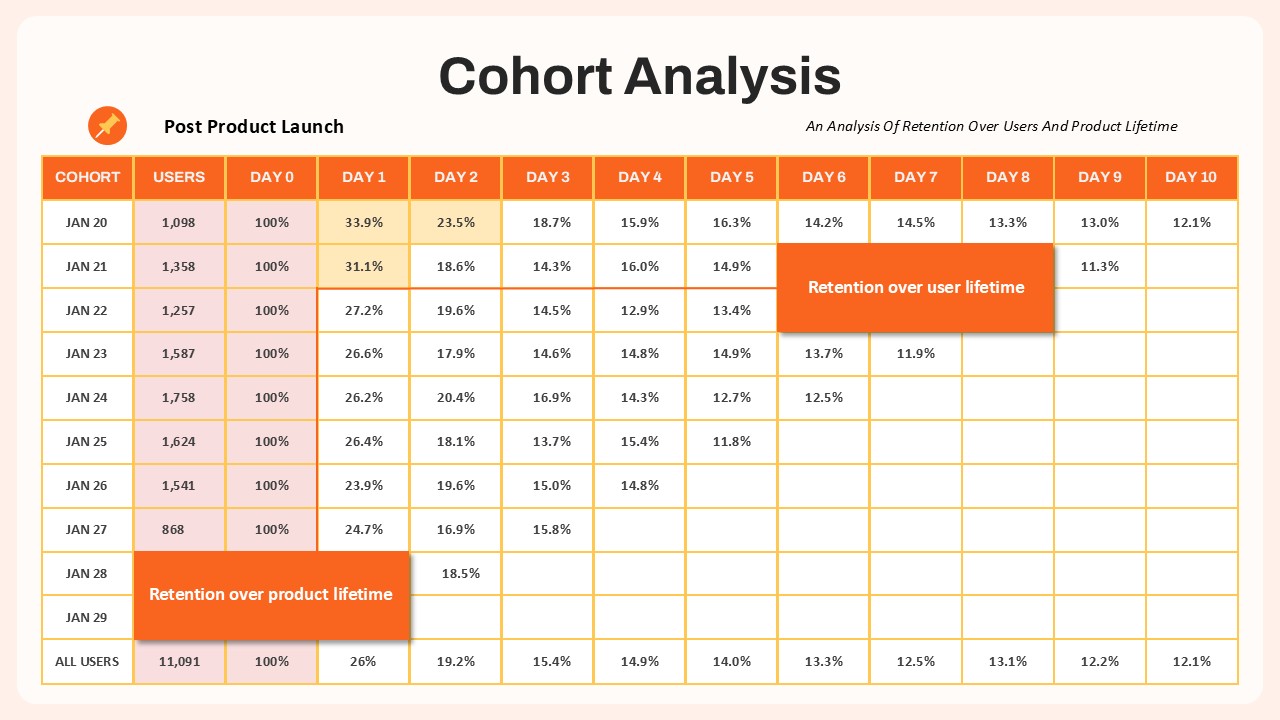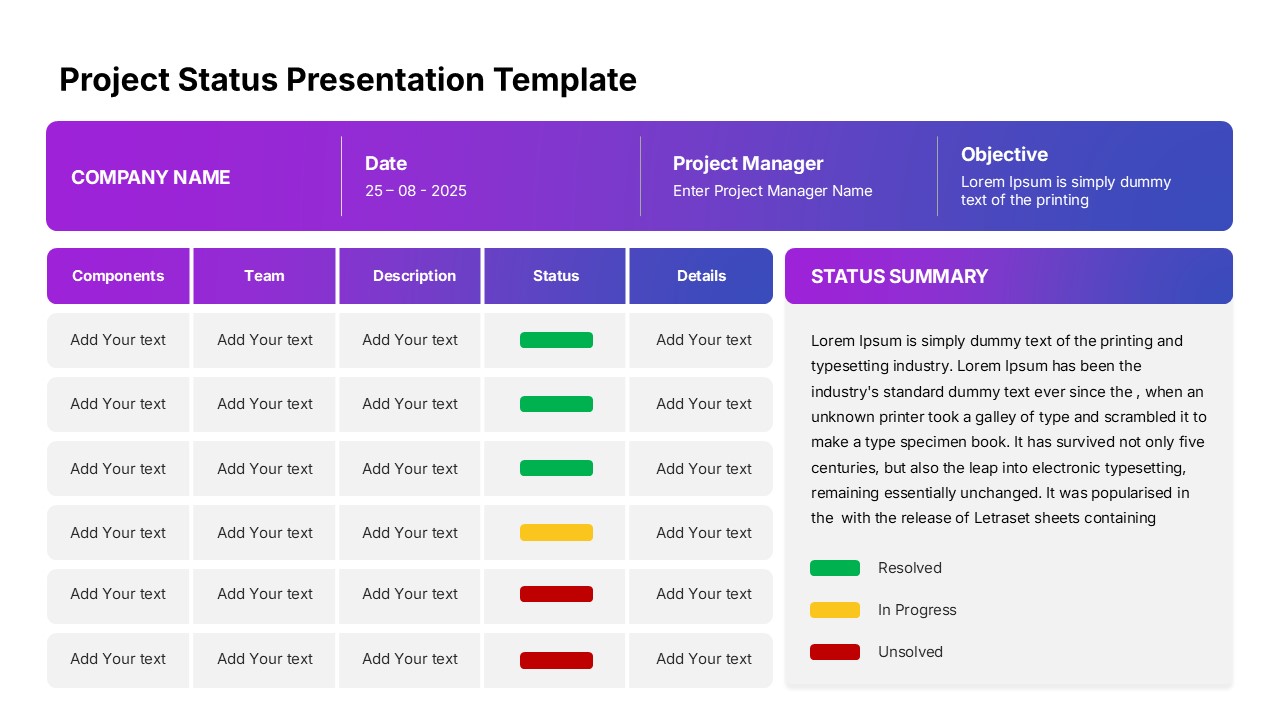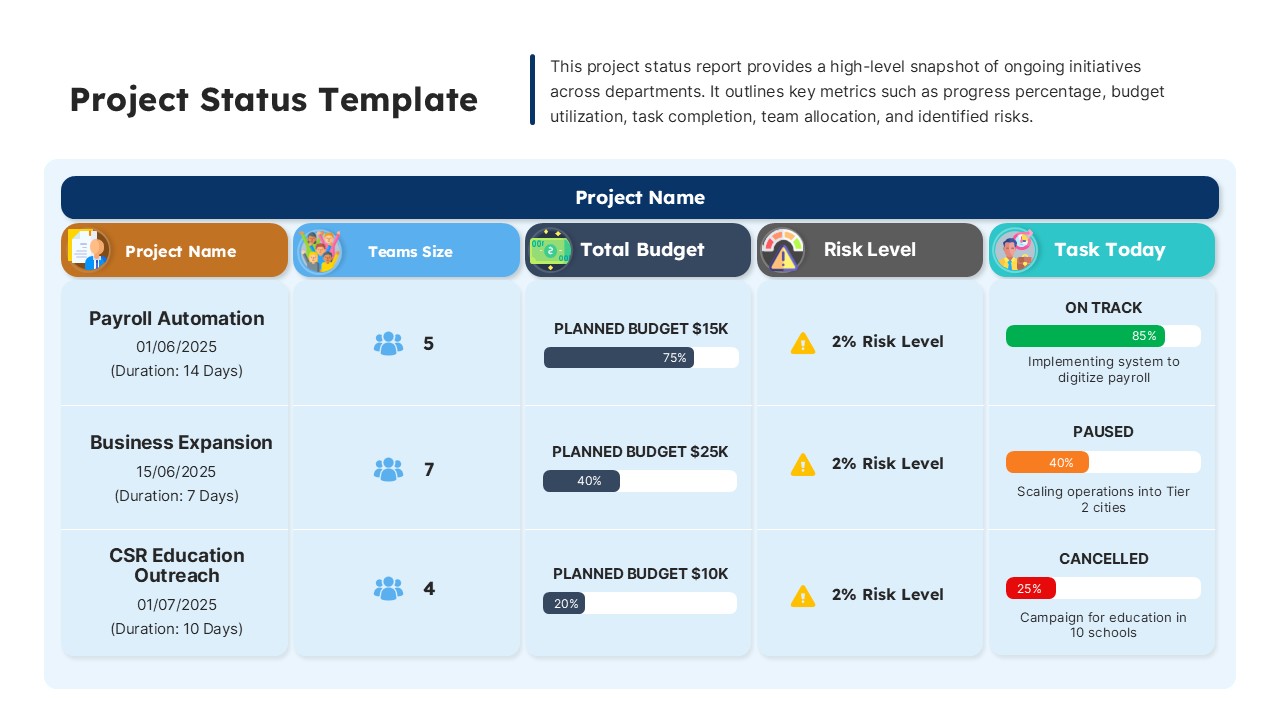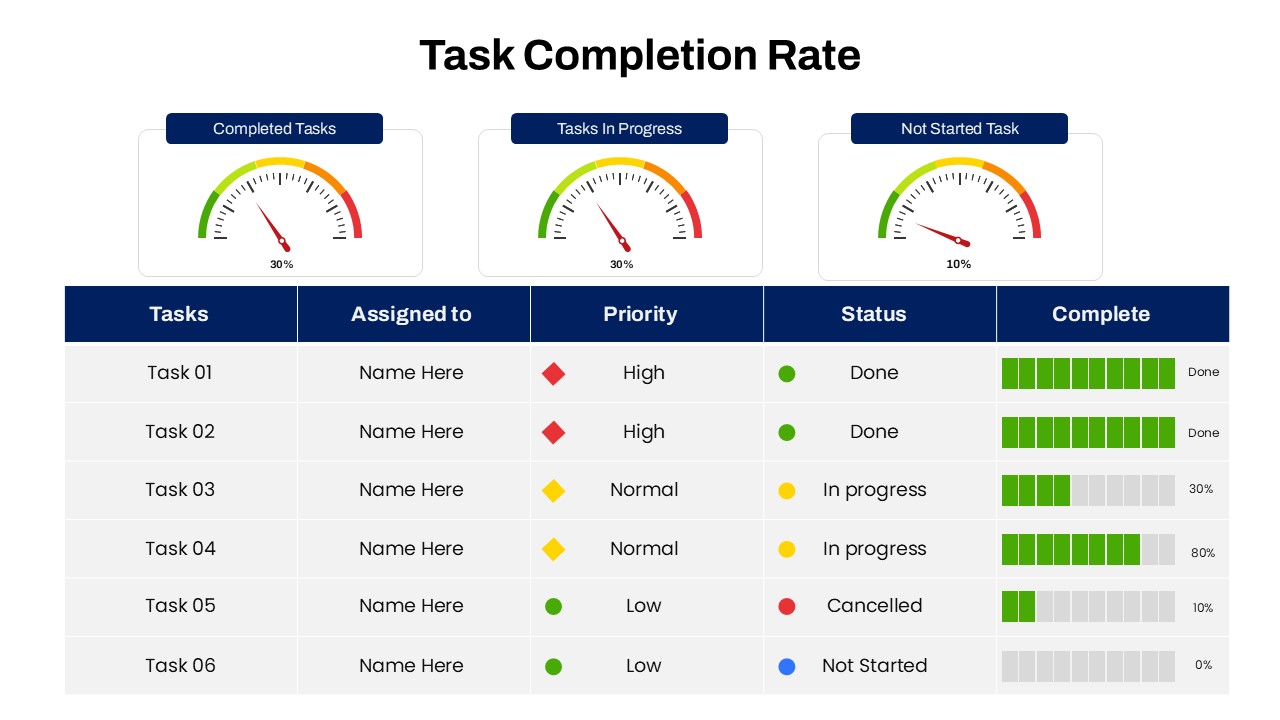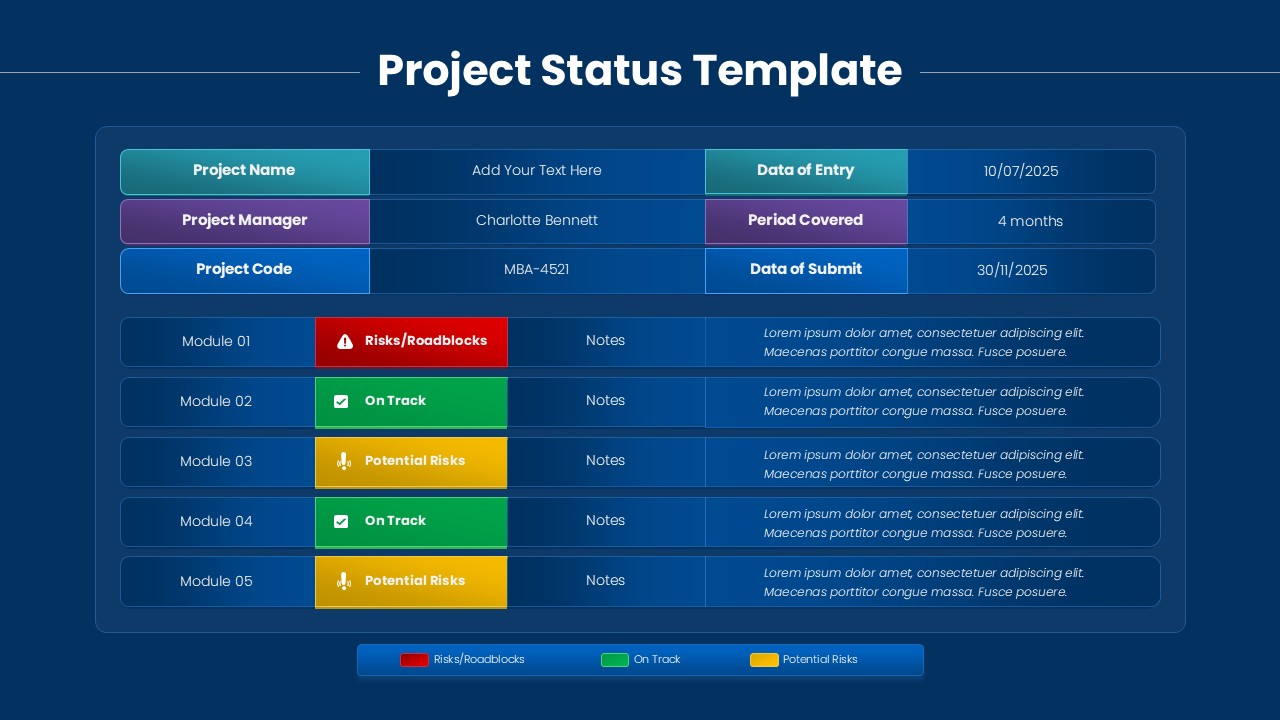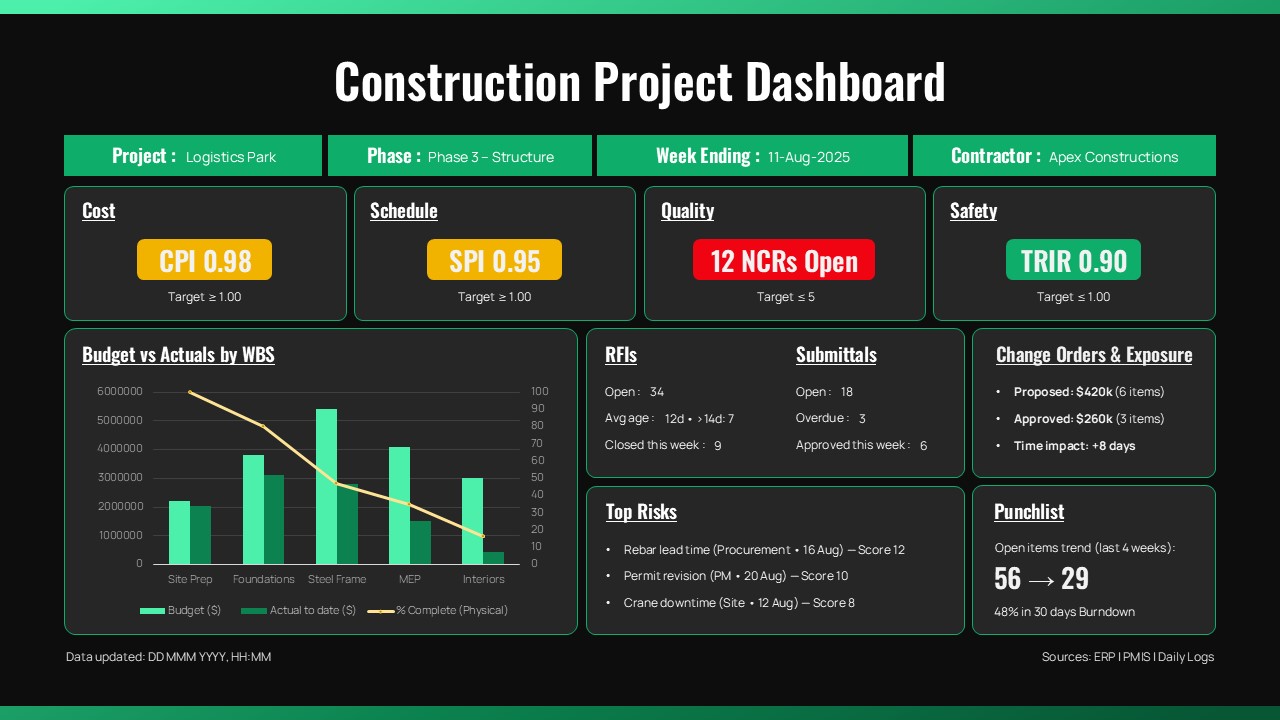Budget Forecast Dashboard & Donut Charts Template for PowerPoint & Google Slides
Description
This comprehensive Budget Forecast Dashboard Template features a dual donut gauge layout on the left side, displaying budgeted vs. actual percentages with bold numeric labels, accompanied by intuitive legends. On the right, side-by-side vertical bar column charts illustrate quarter-by-quarter comparisons for Q1–Q4, using contrasting violet and purple hues to distinguish planned budgets from realized expenditures. Beneath each chart, editable data tables provide structured rows and columns for inputting budget and actual figures, complete with color-coded headers for easy scanning. The clean, minimalist design—with crisp lines, ample white space, and bold purple accents—ensures legibility and cohesive branding on both light and dark backgrounds. Built on master slides, the template offers seamless customization of chart styles, color themes, fonts, and data placeholders, enabling rapid updates to reflect evolving financial scenarios.
Ideal for finance teams, project managers, CFOs, and business analysts, this slide simplifies quarterly budget reviews, forecasting sessions, and stakeholder presentations by consolidating critical metrics into a single view. Presenters can easily adjust percentage values, overwrite budget figures, or swap color accents with a few clicks, thanks to intuitive placeholders and defined theme settings. This slide also integrates seamlessly into broader decks, enhancing financial reports, executive summaries, or investor pitch books. Beyond budget forecasting, repurpose the framework for KPI reporting, performance tracking, sales targets, and operational dashboards. The versatile design translates complex numeric comparisons into accessible visual insights, fostering data-driven discussions and strategic decision-making. Fully compatible with both PowerPoint and Google Slides, this asset maintains consistent formatting across devices and platforms, eliminating version-control headaches and ensuring professional polish in every presentation.
Who is it for
Finance teams, CFOs, accountants, project managers, and business analysts will benefit from this template when presenting quarterly forecasts, budget reviews, or stakeholder updates.
Other Uses
Repurpose this slide for KPI tracking, performance dashboards, sales target comparisons, operational reporting, investor briefings, and executive summaries to visualize ratios and tables in one cohesive view.
Login to download this file