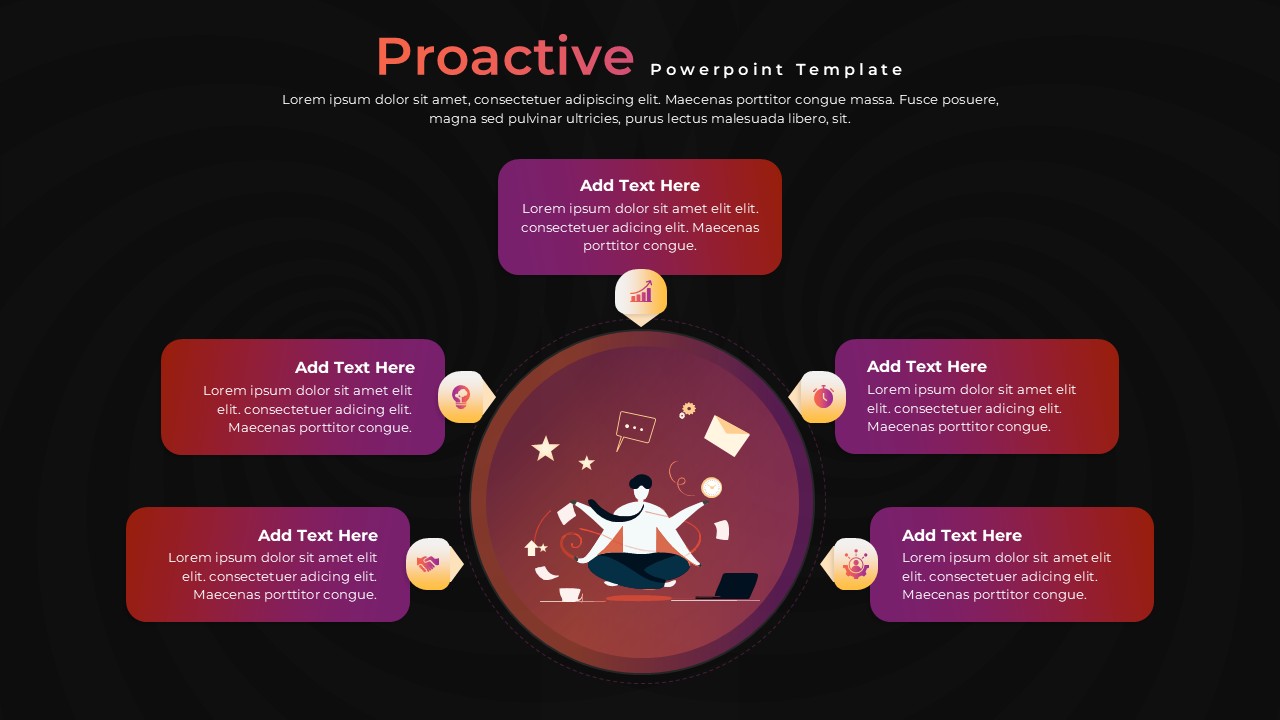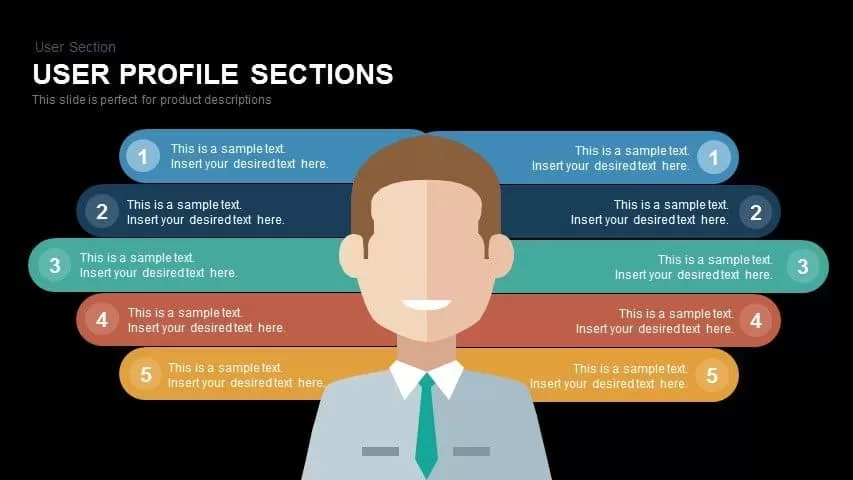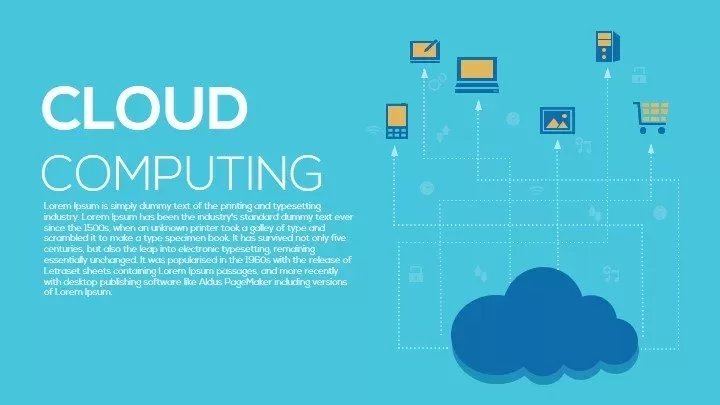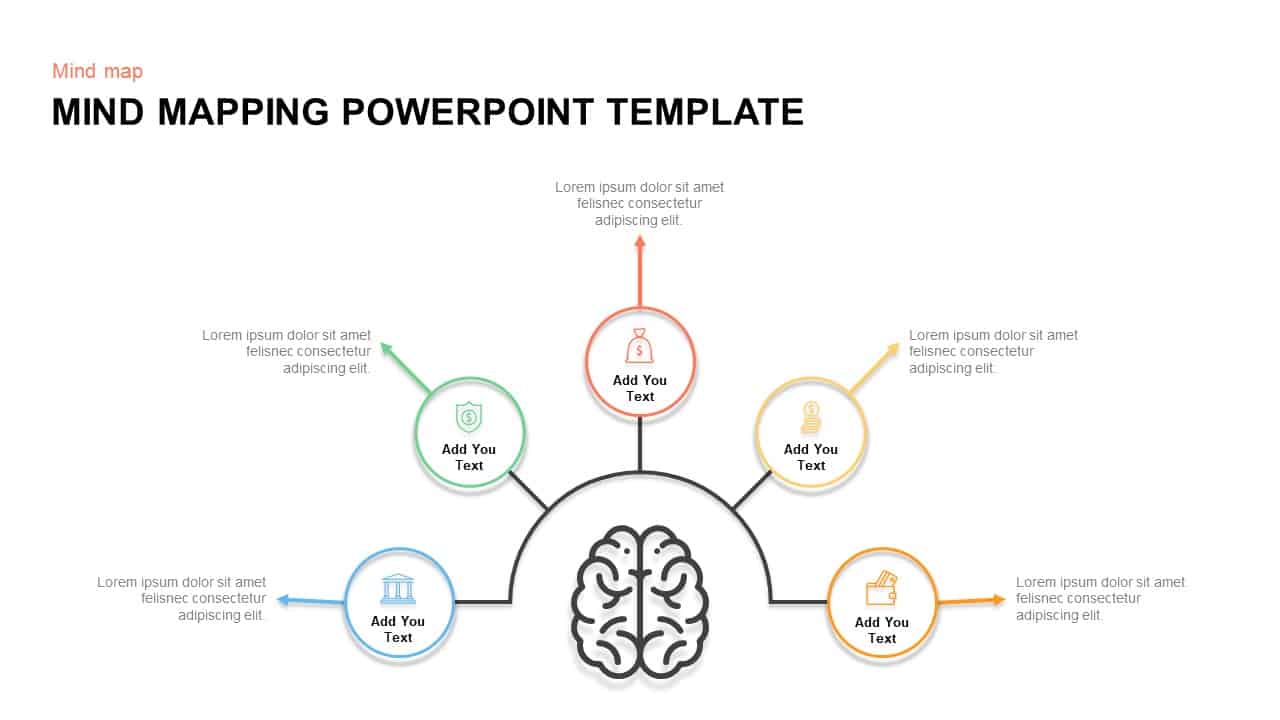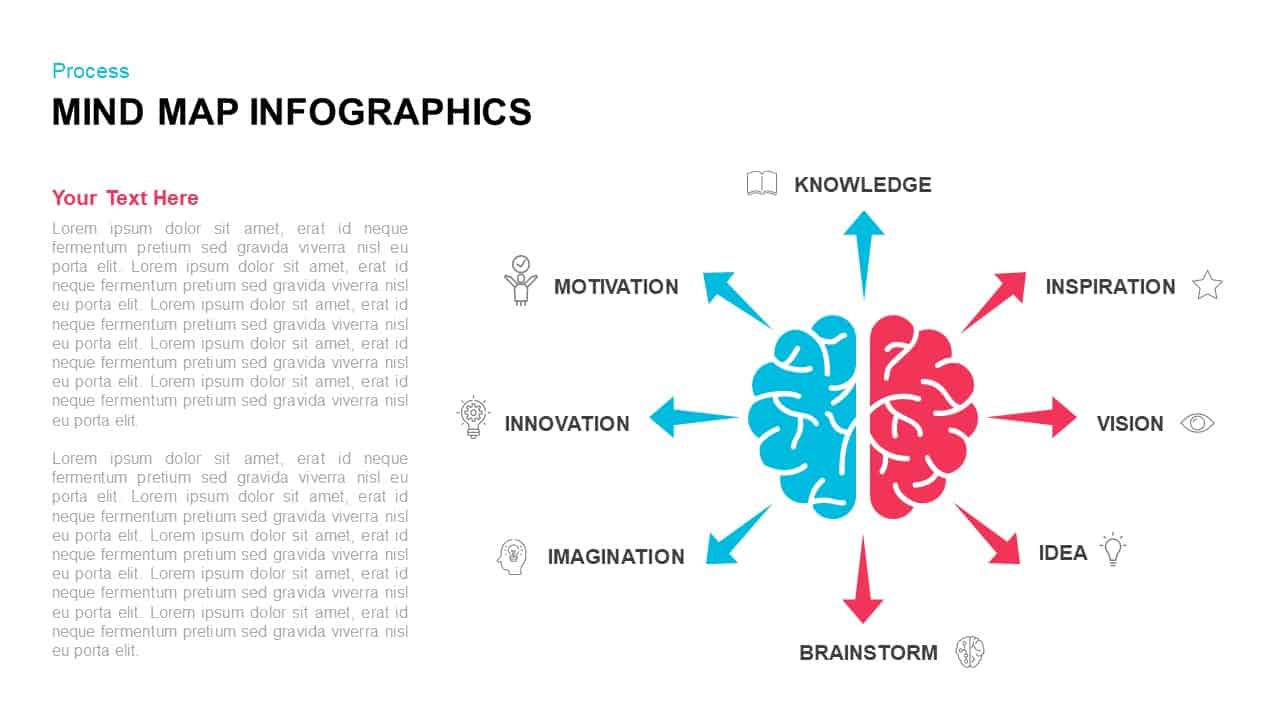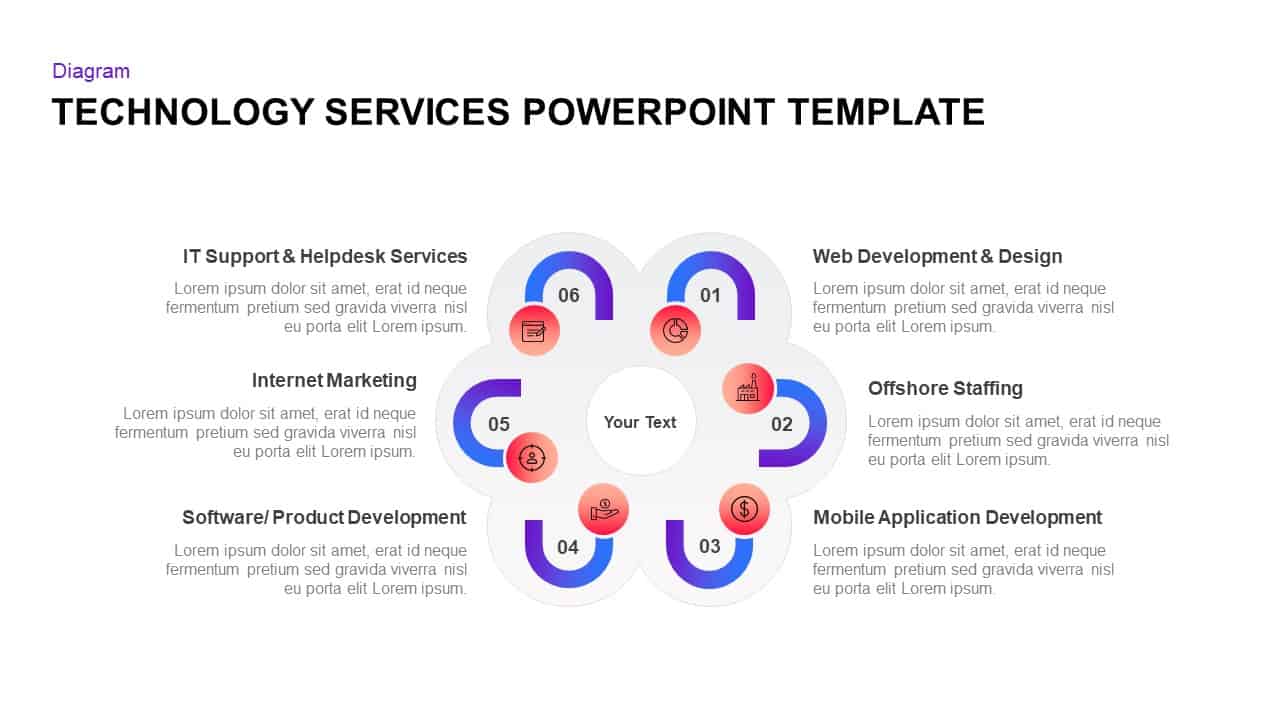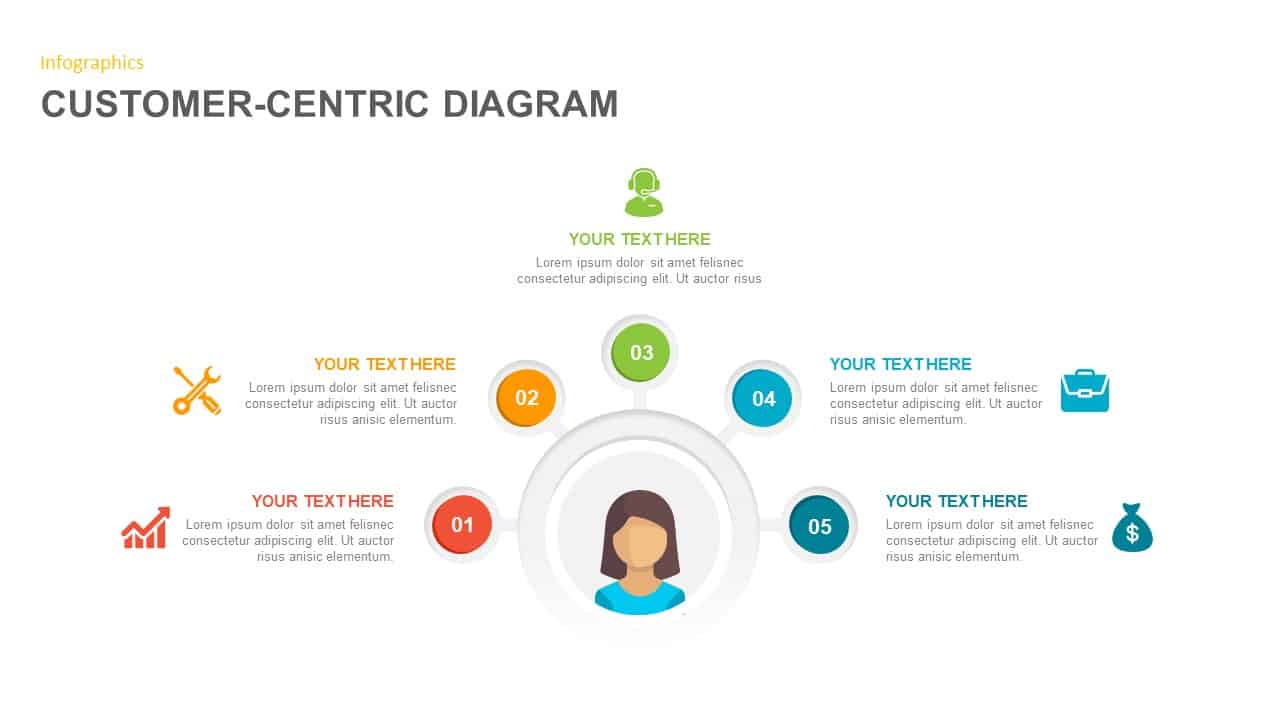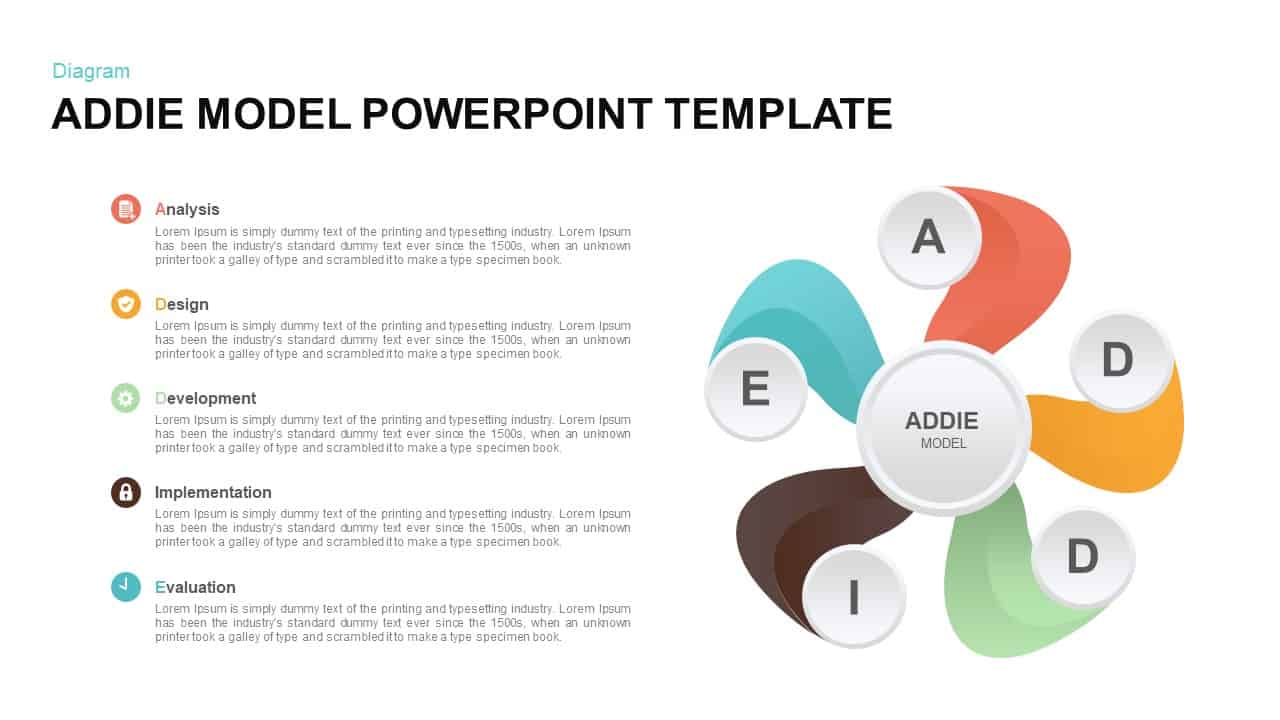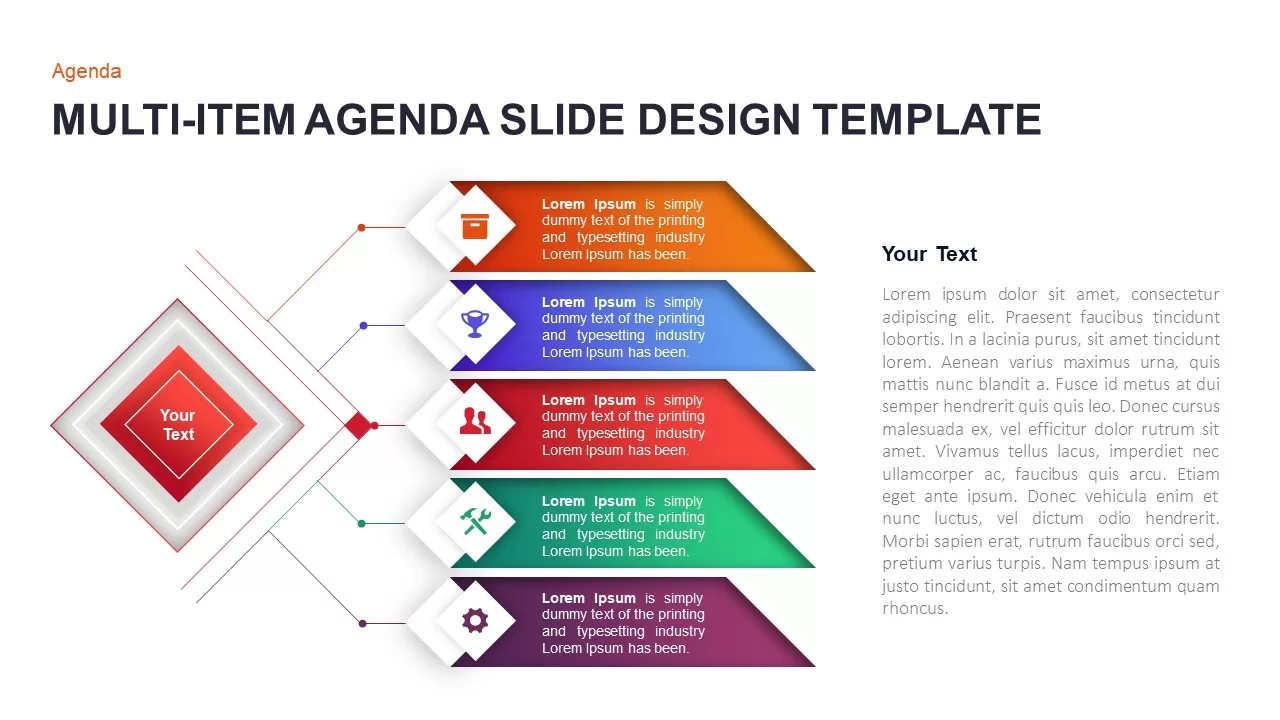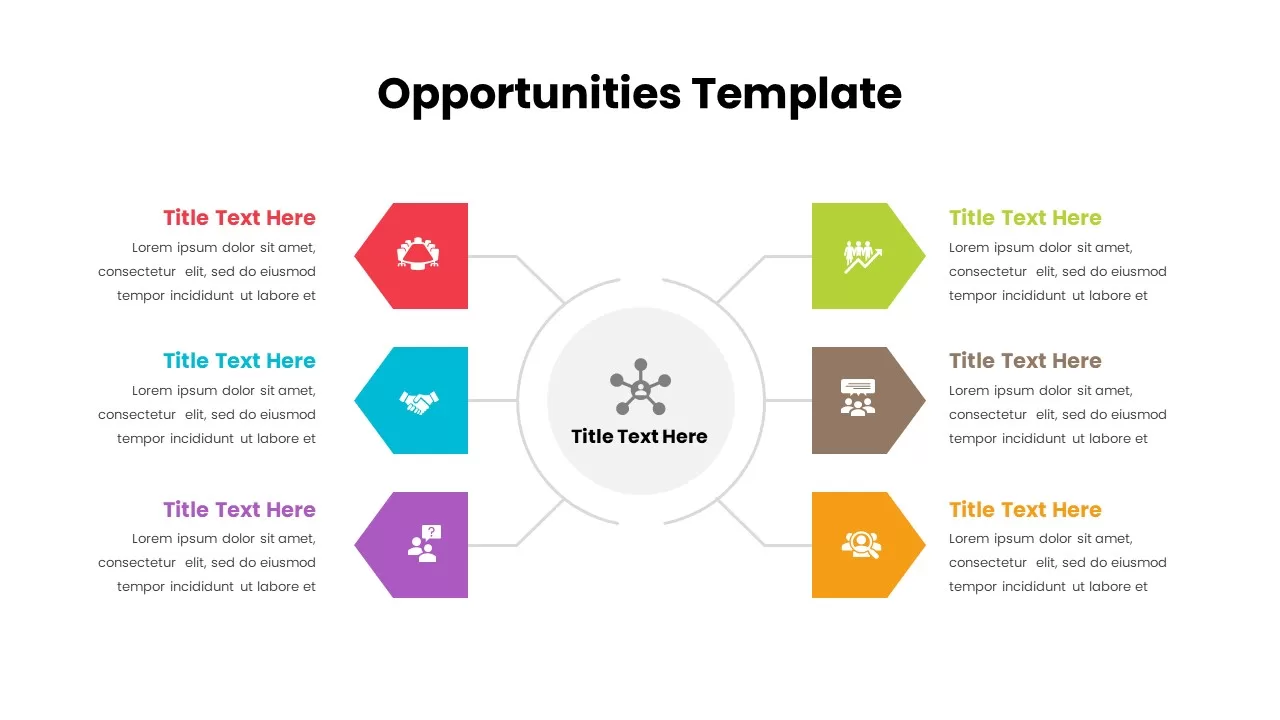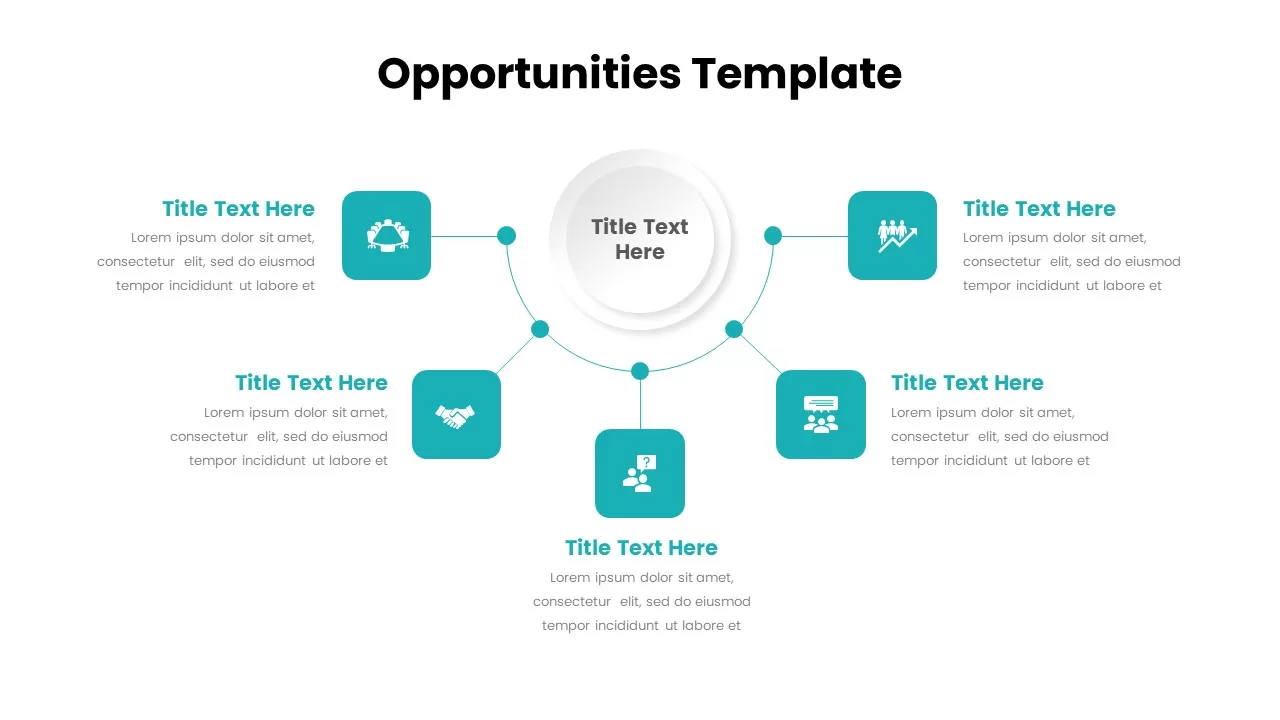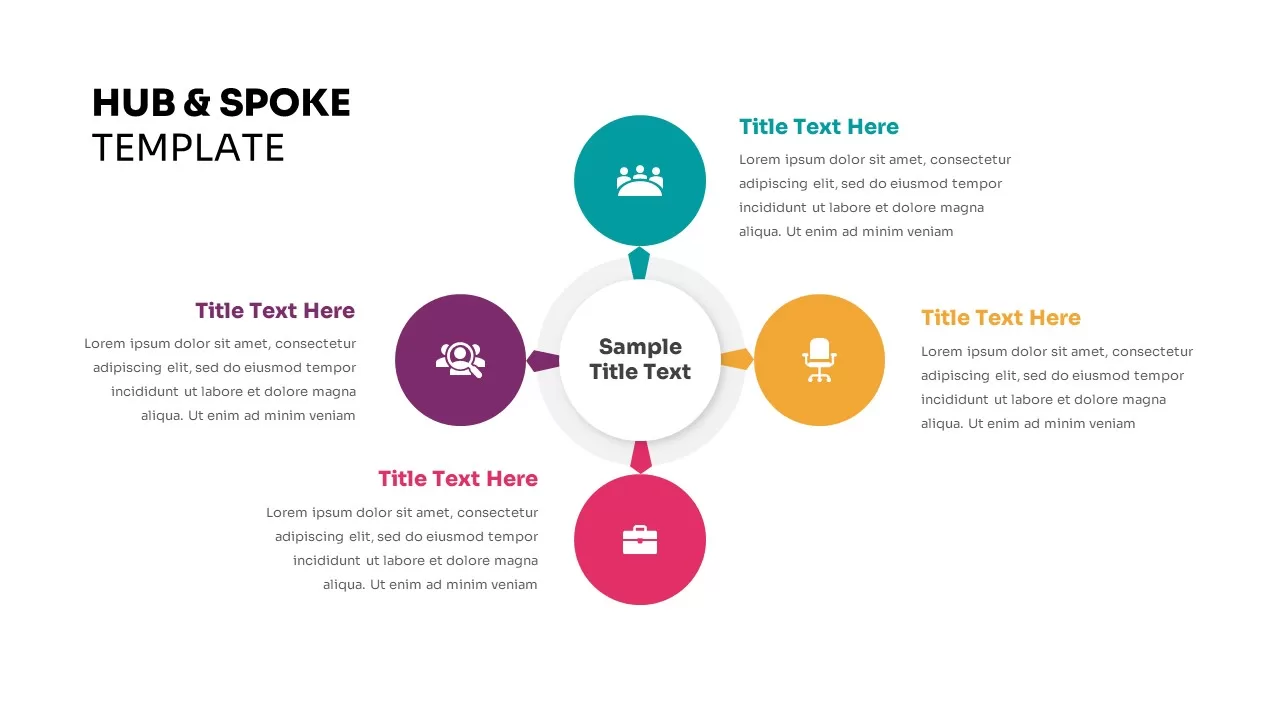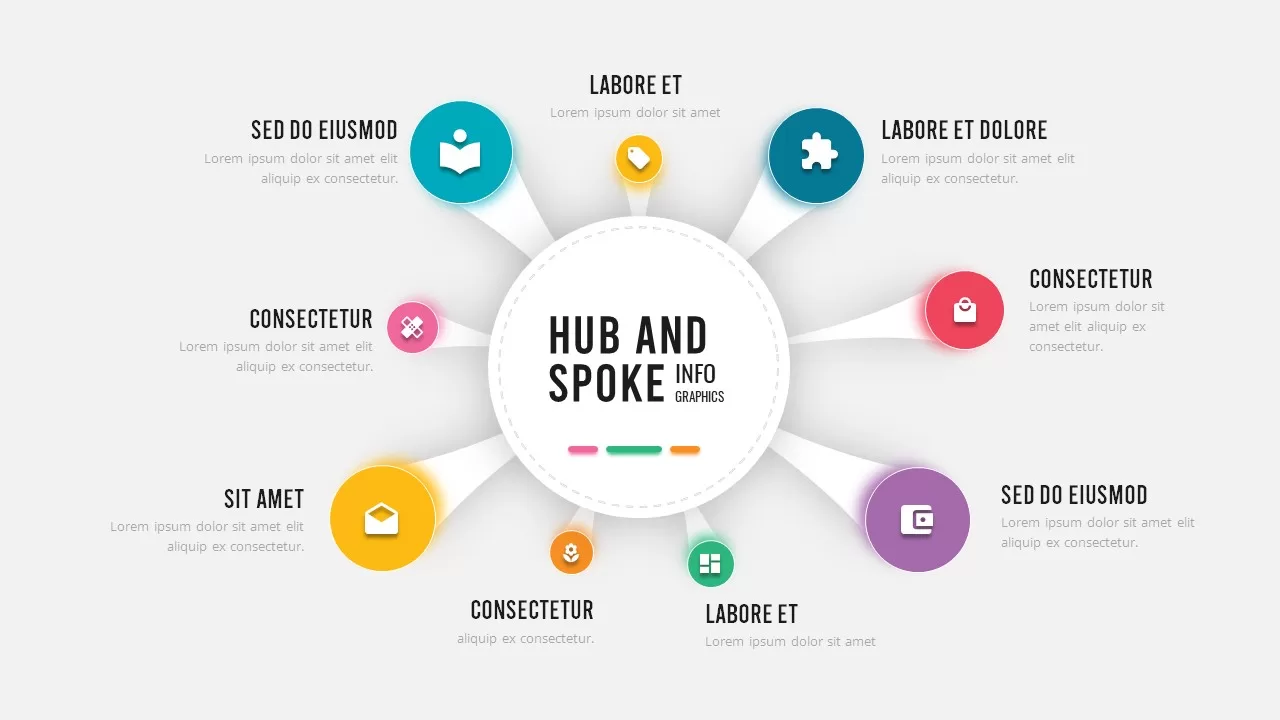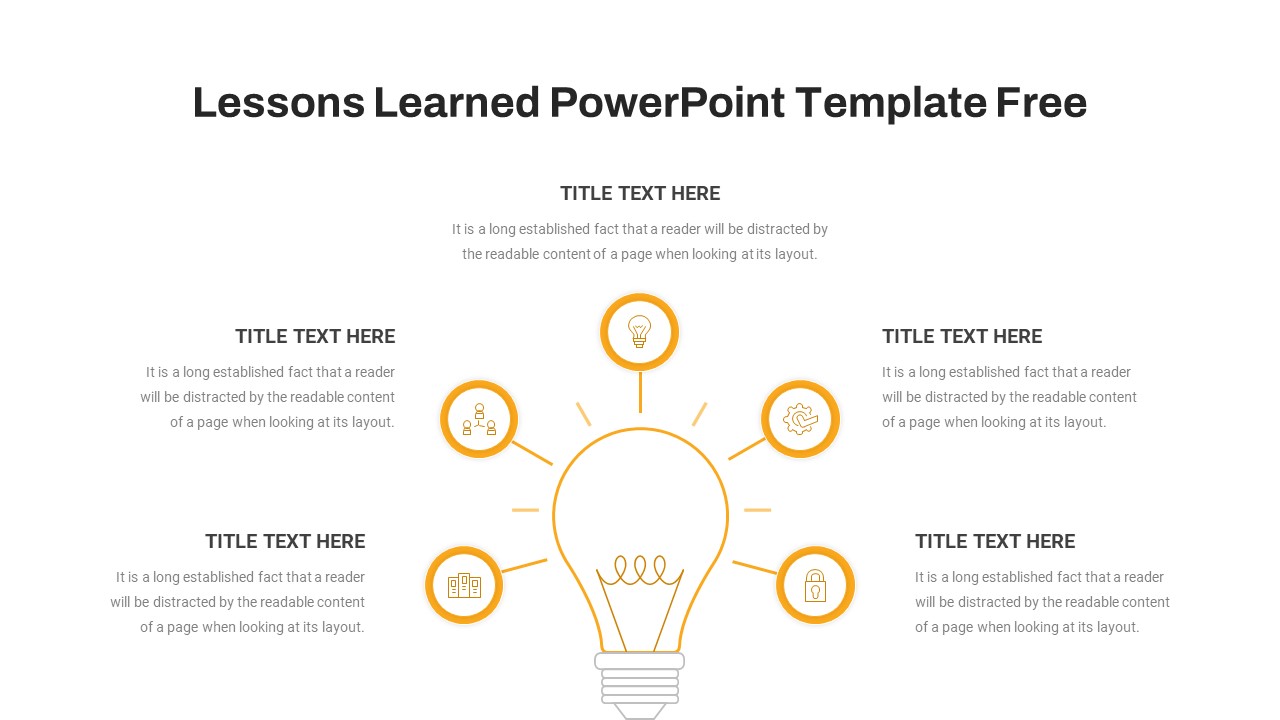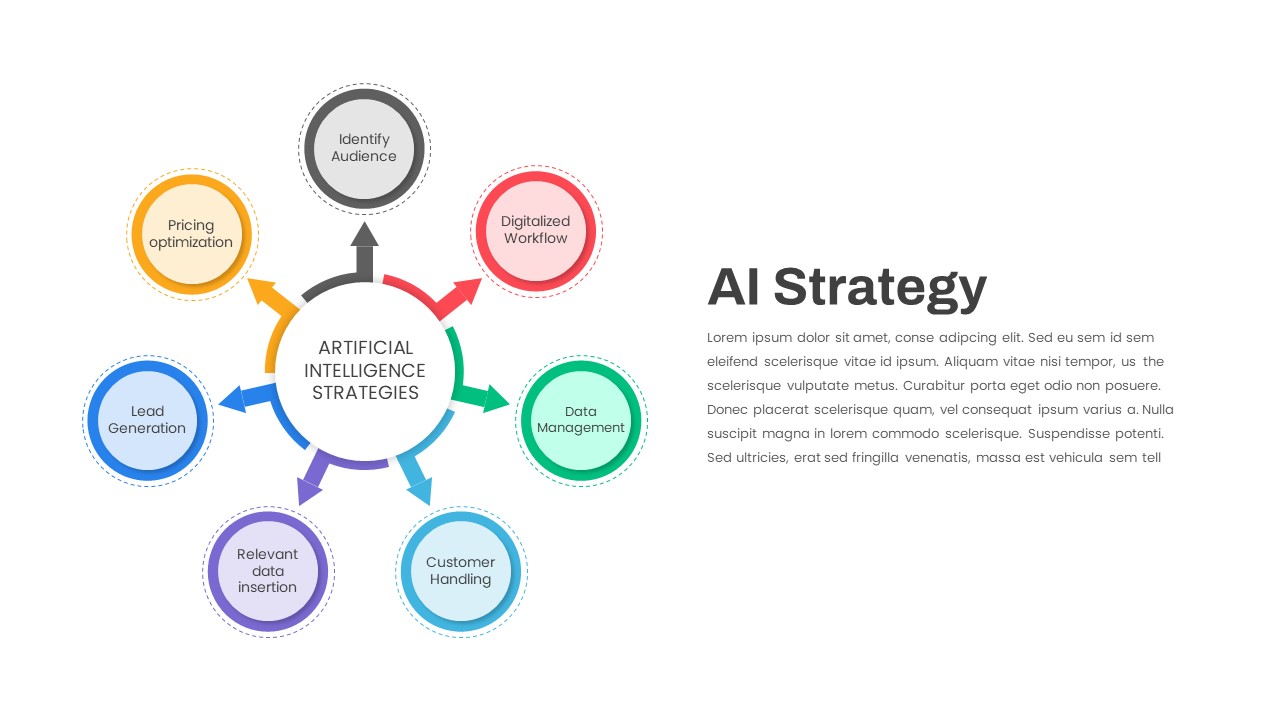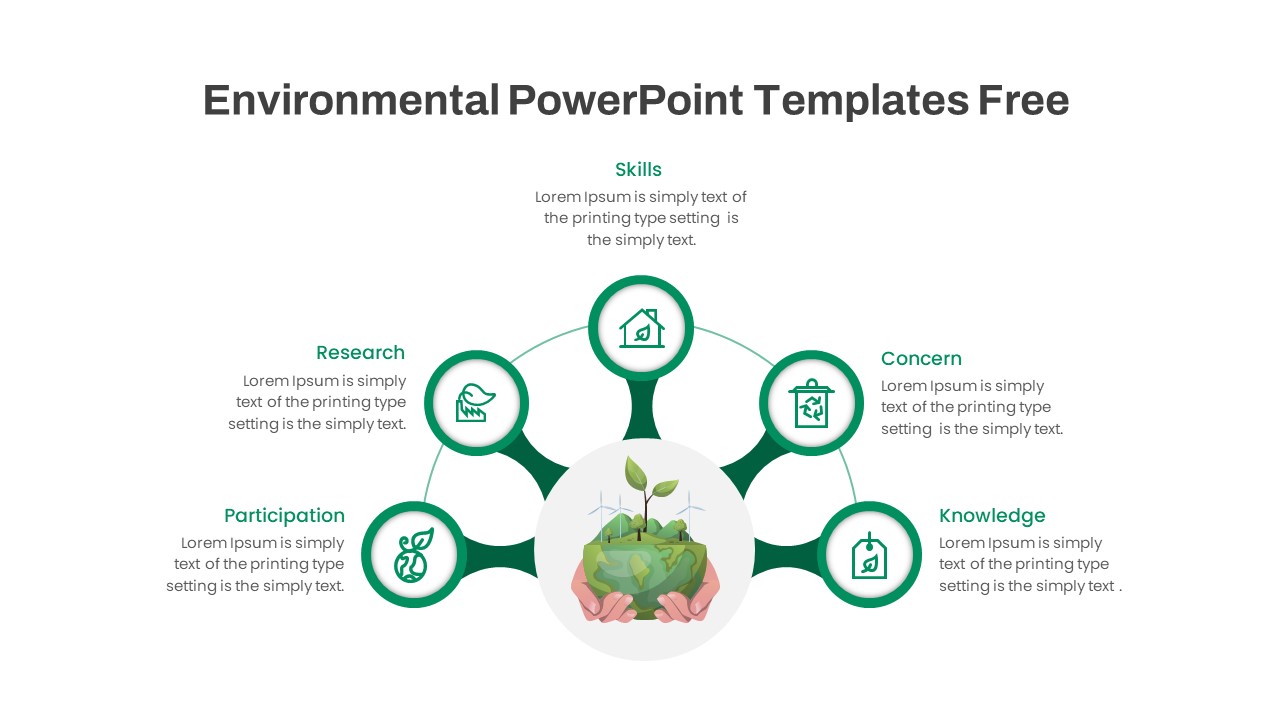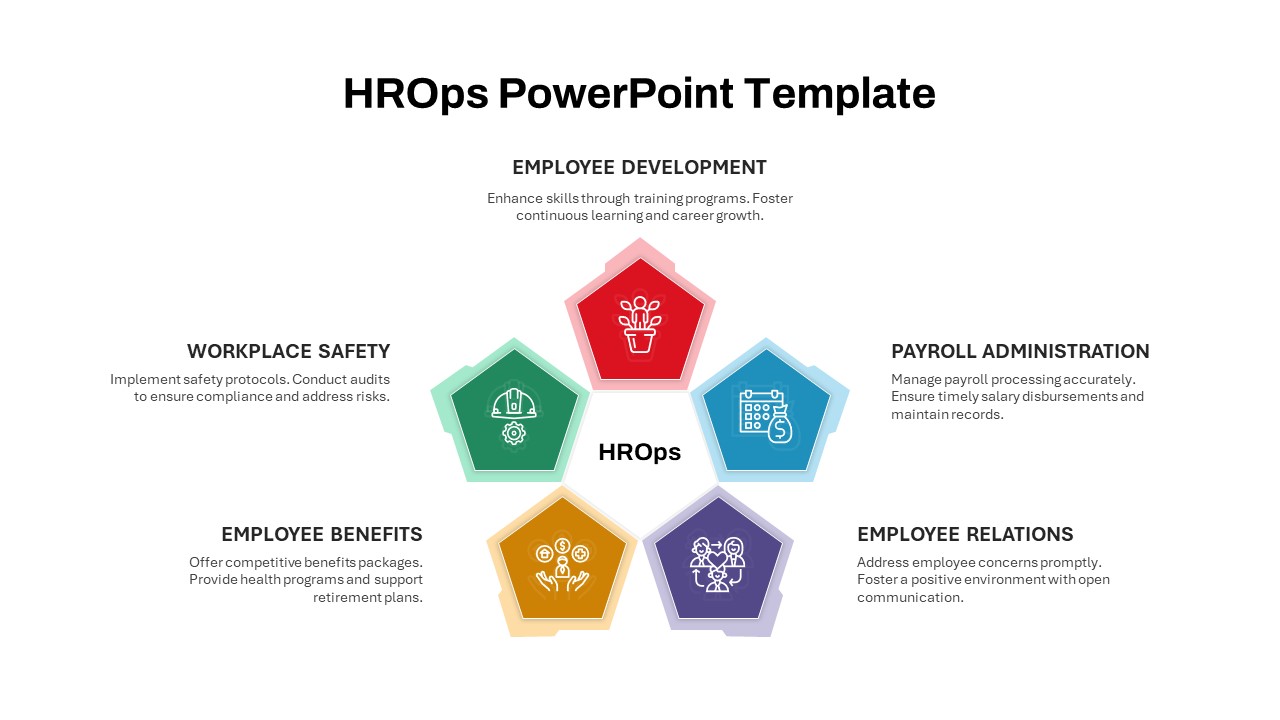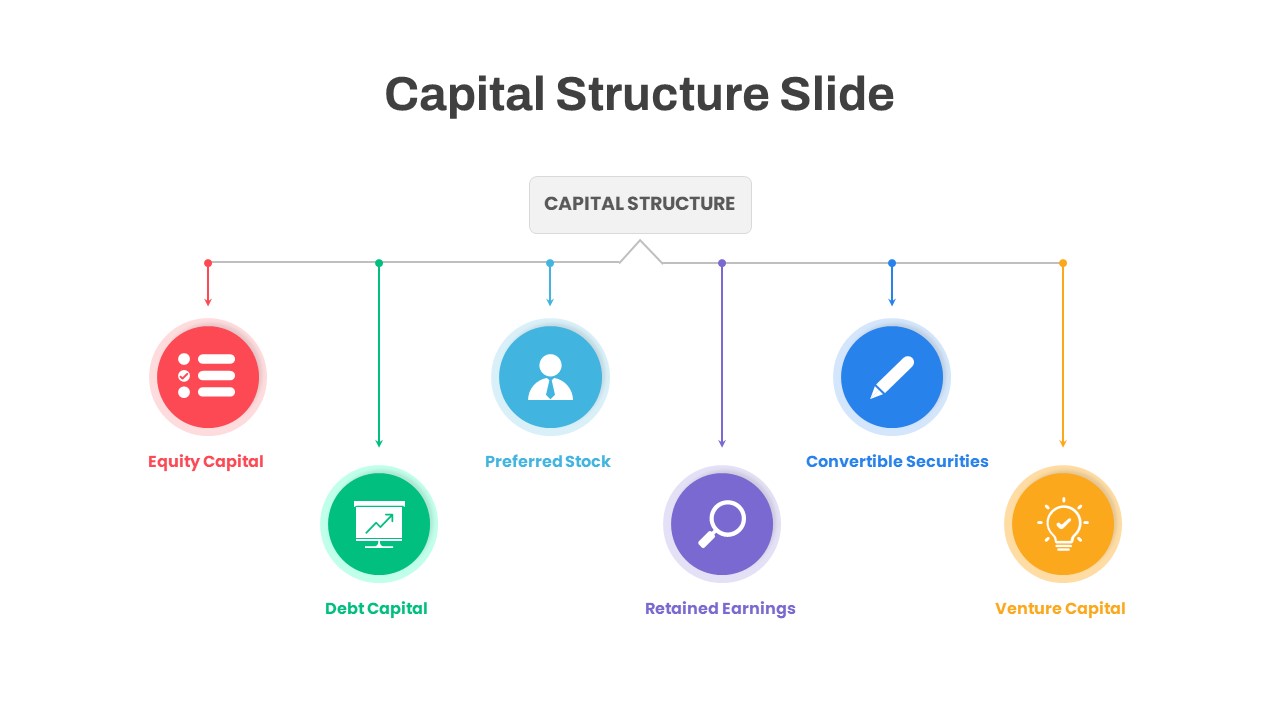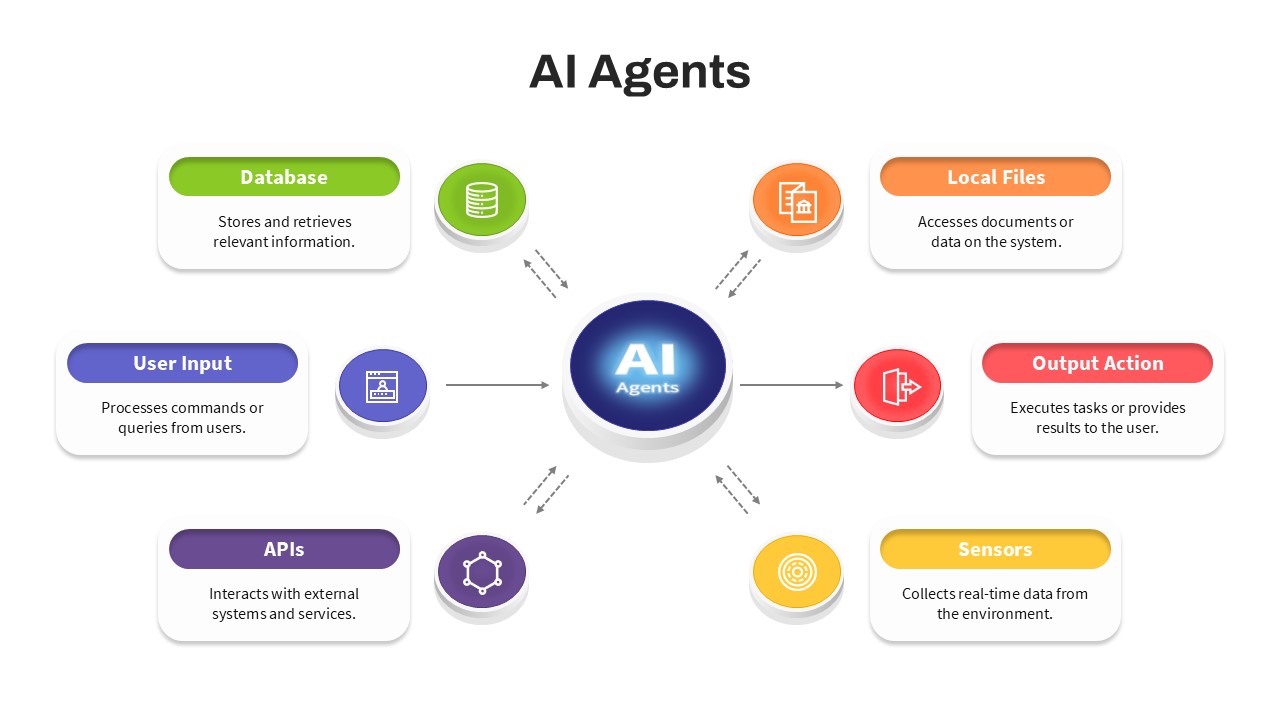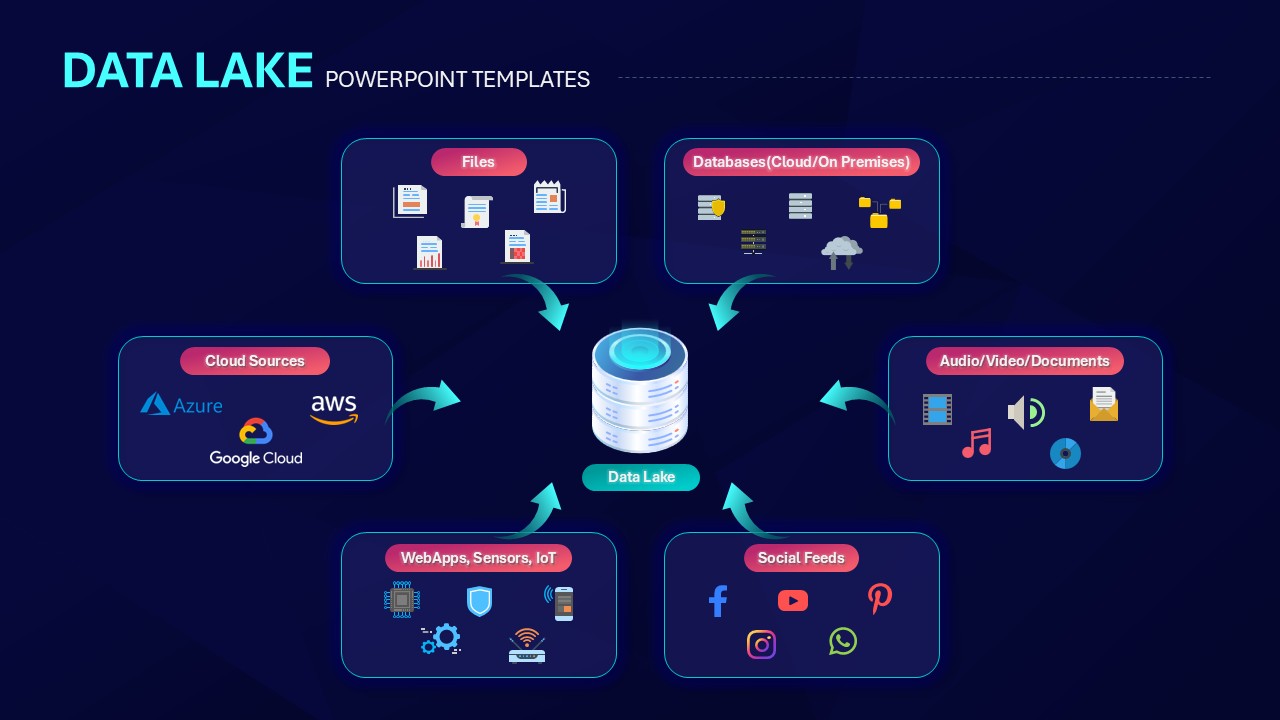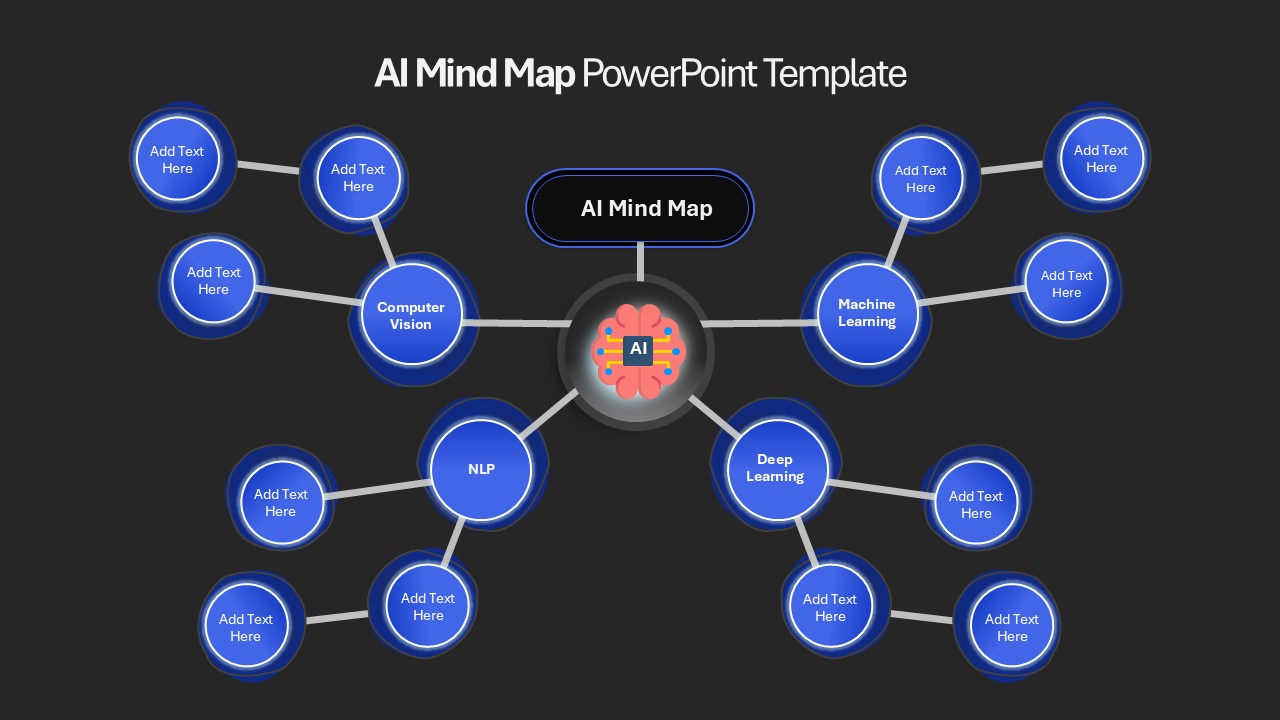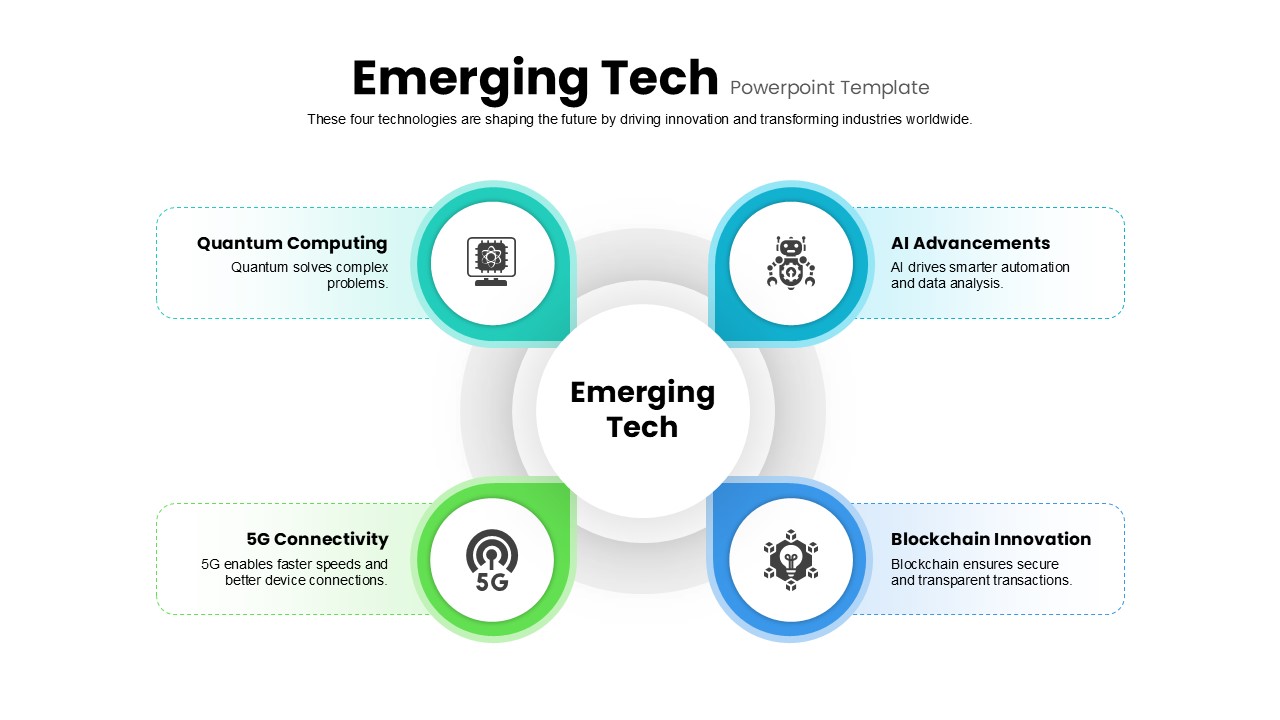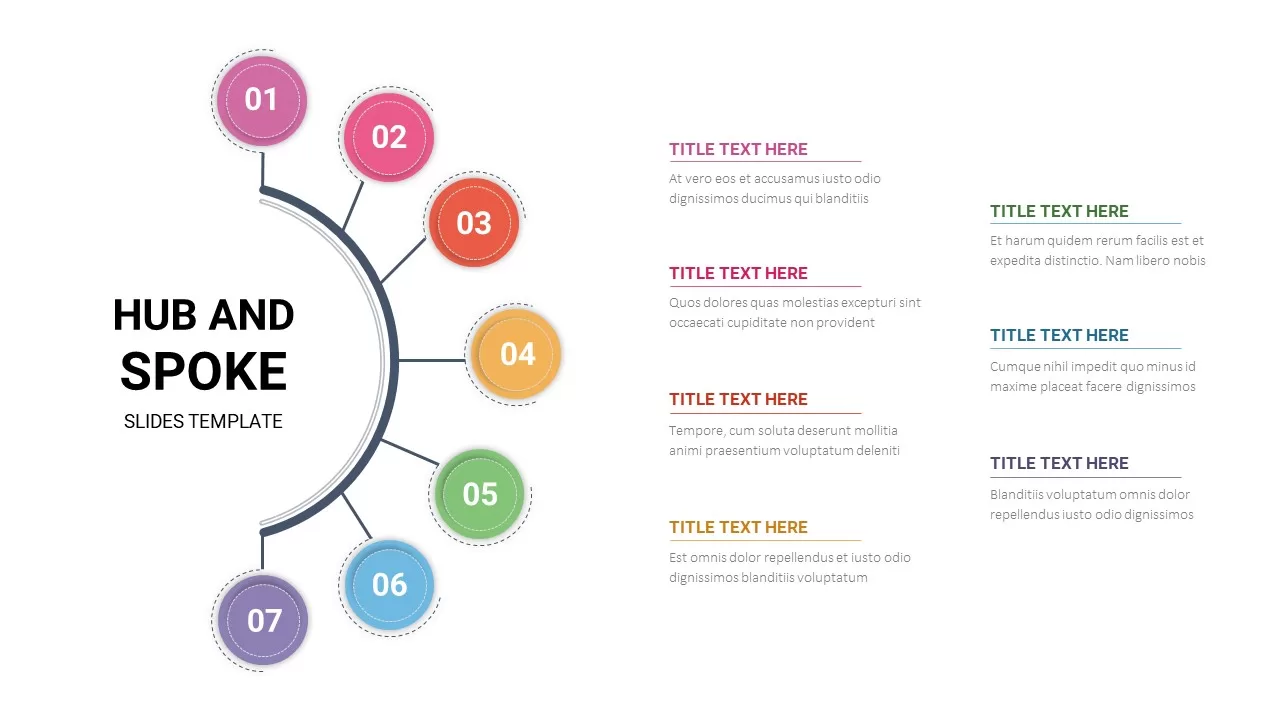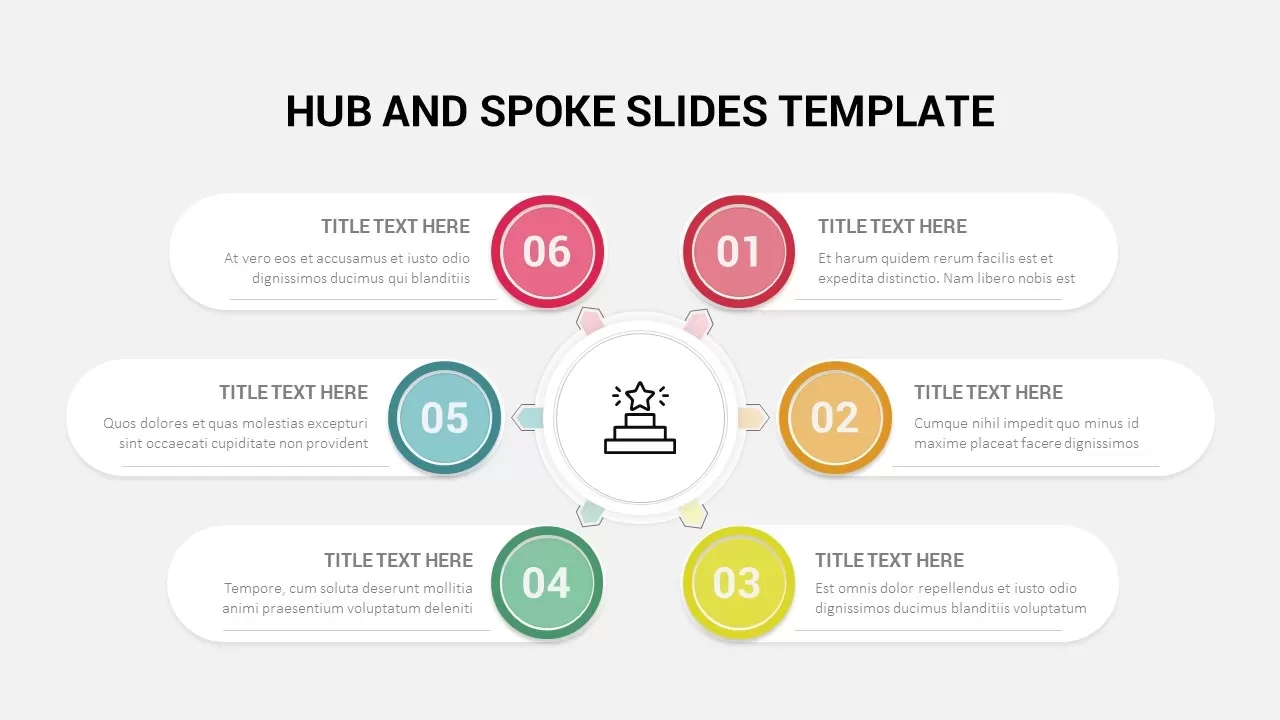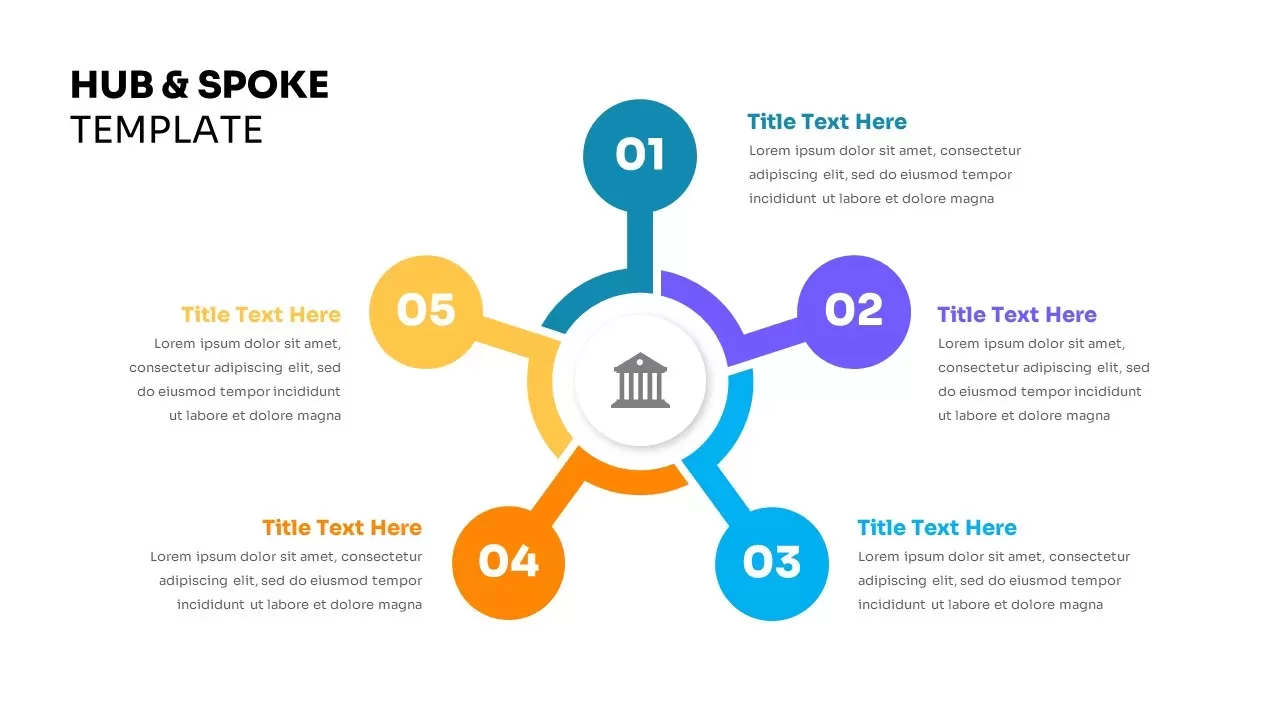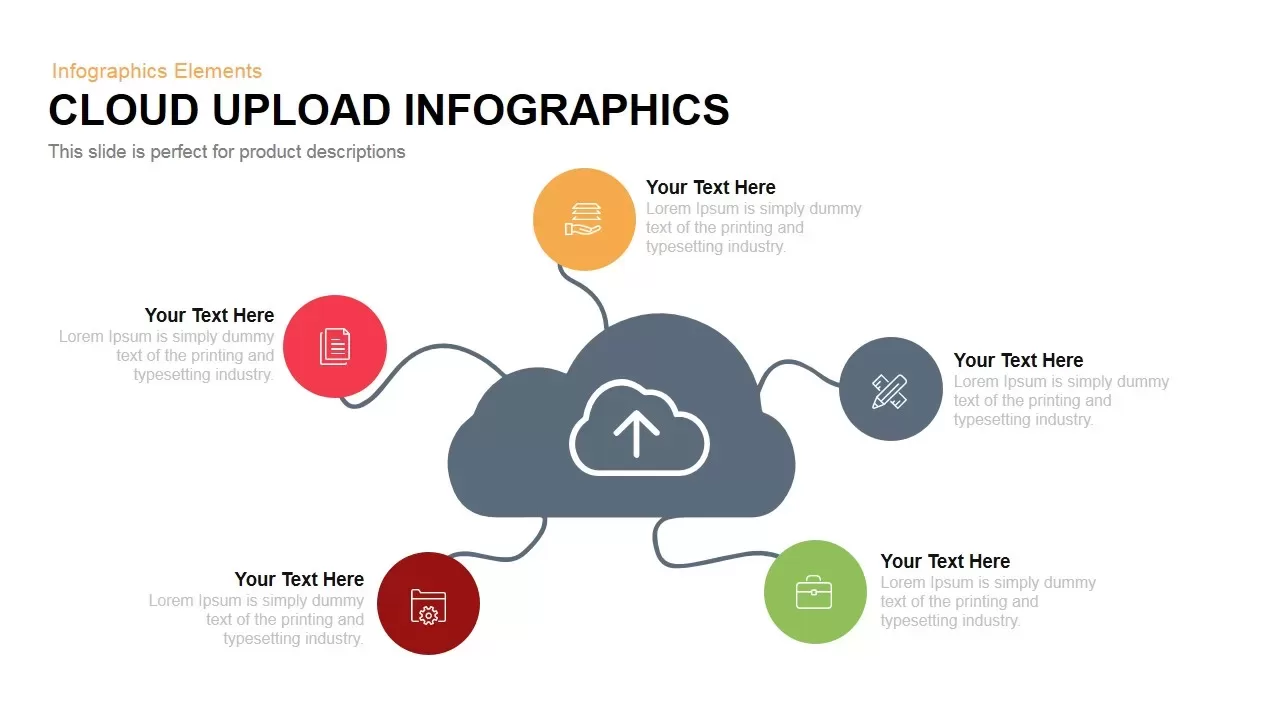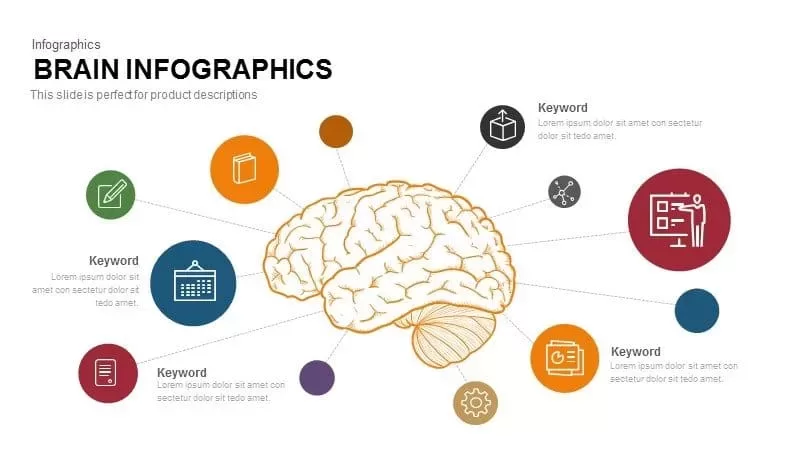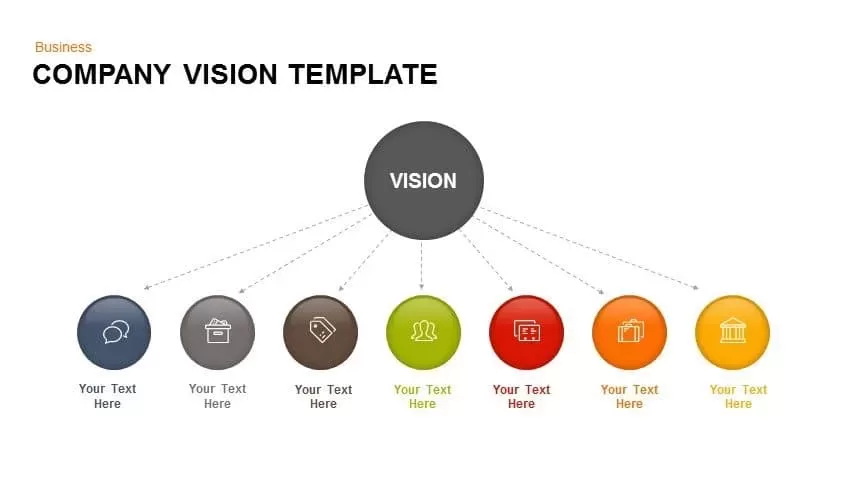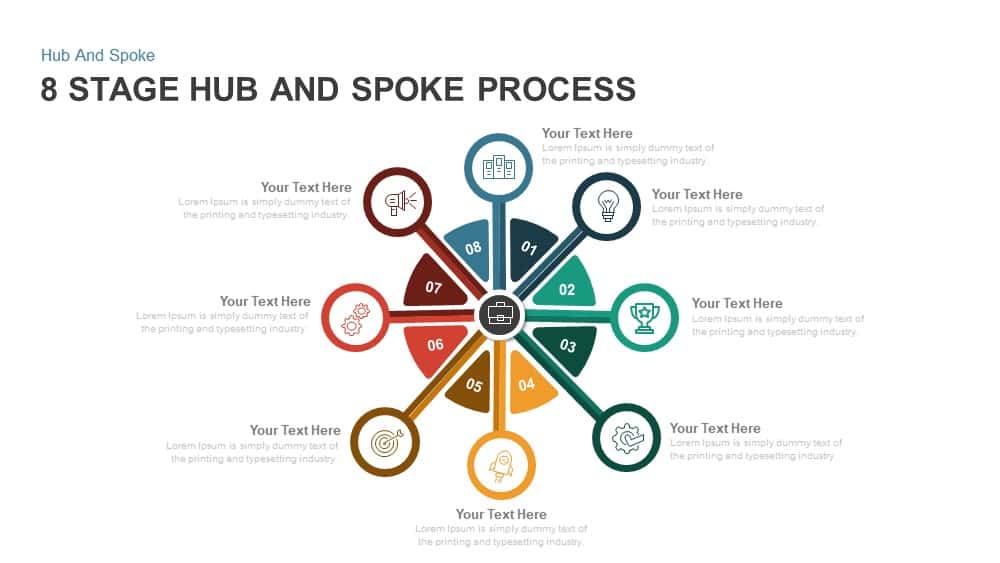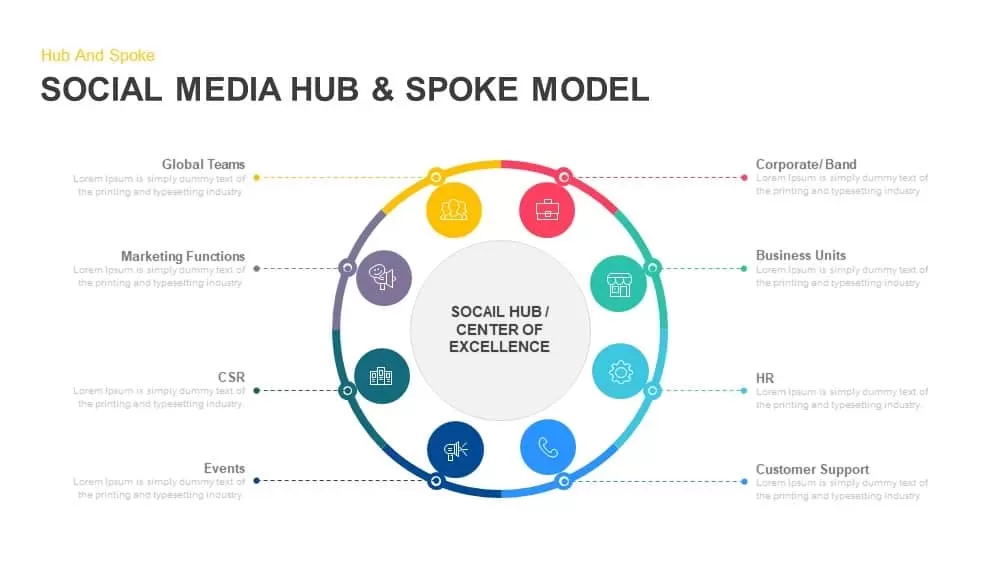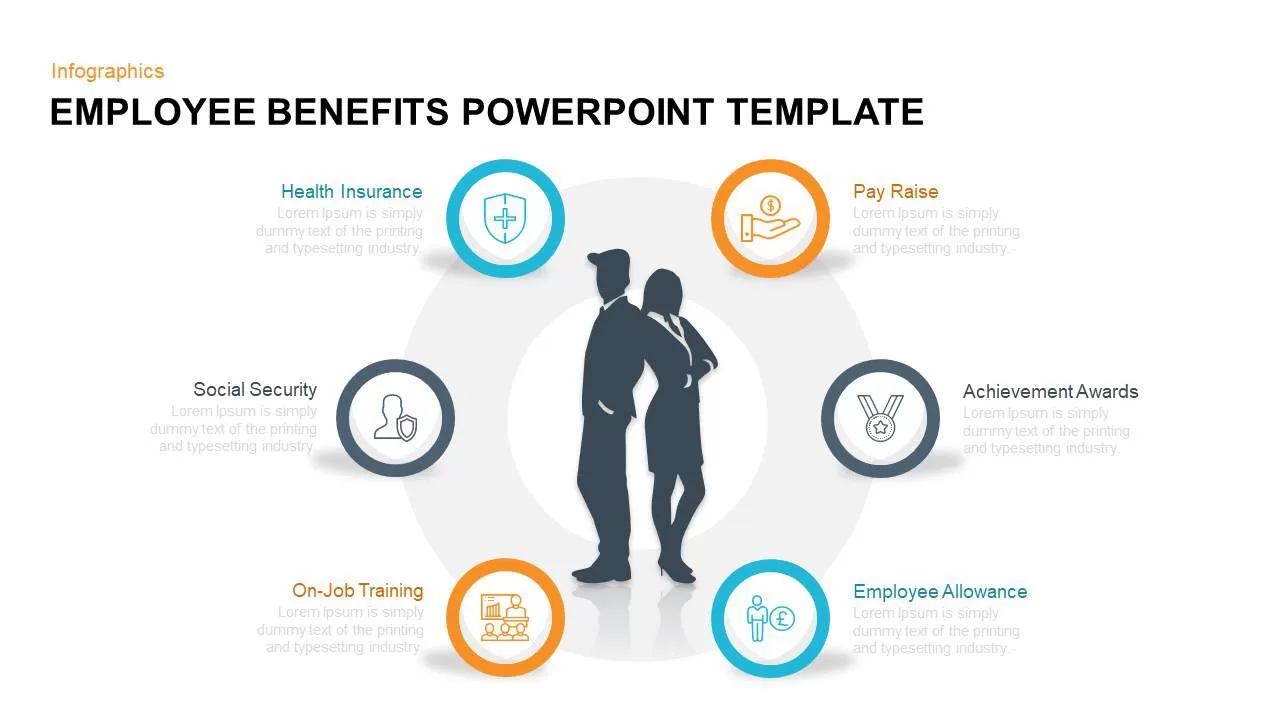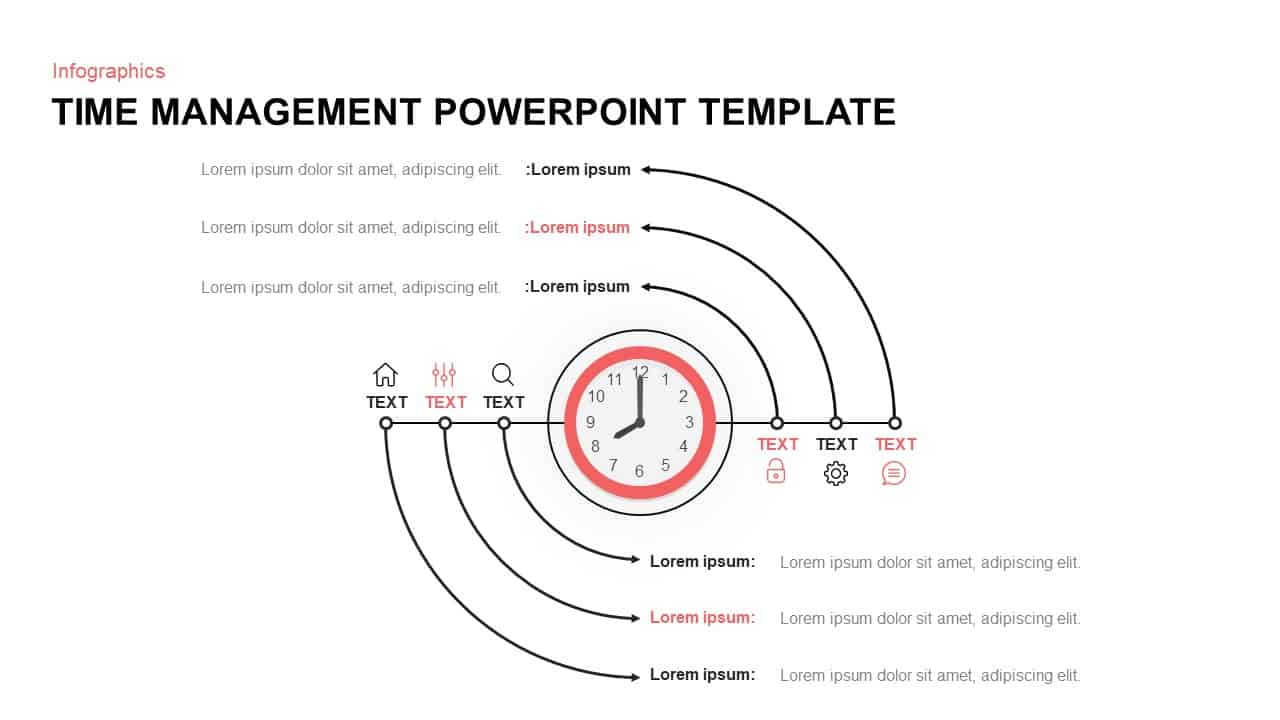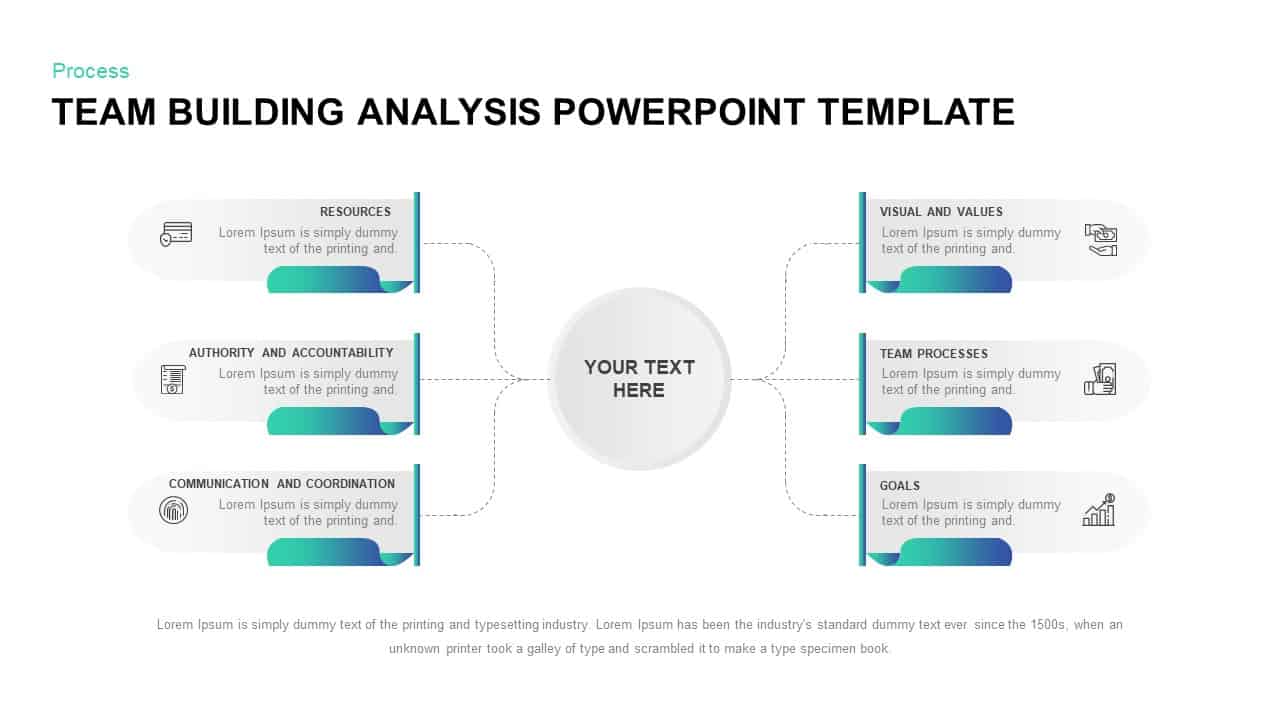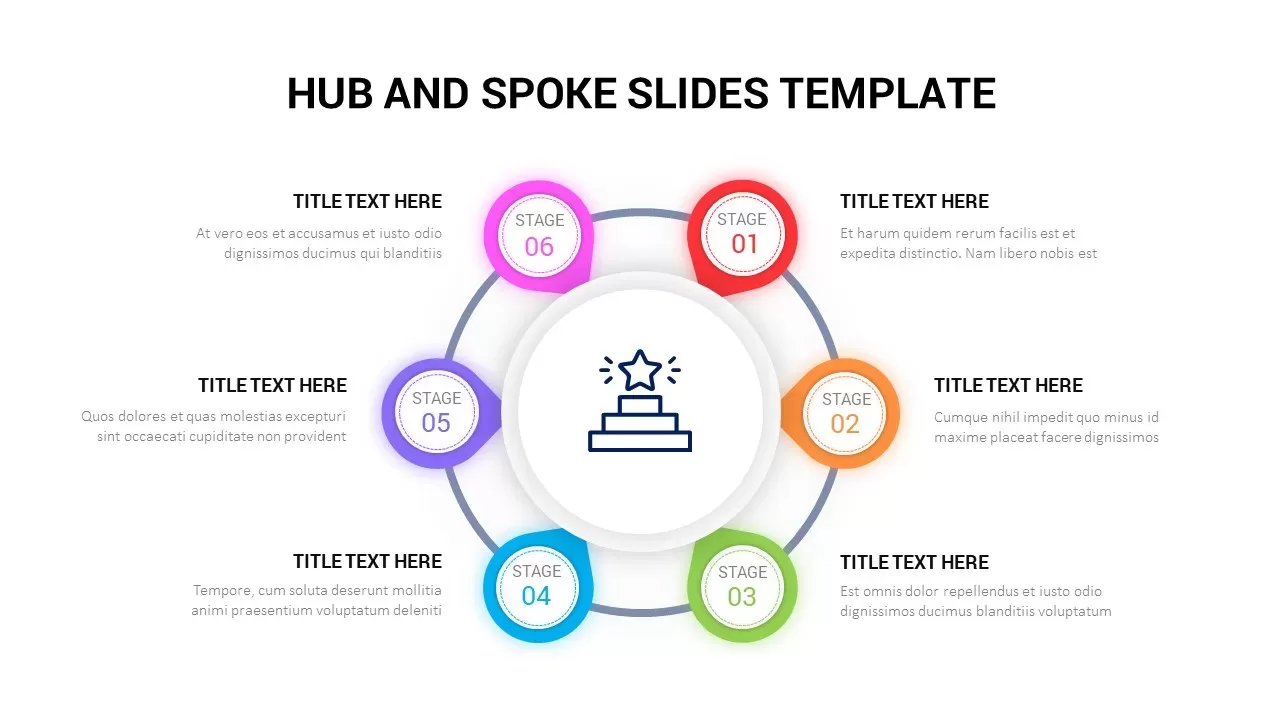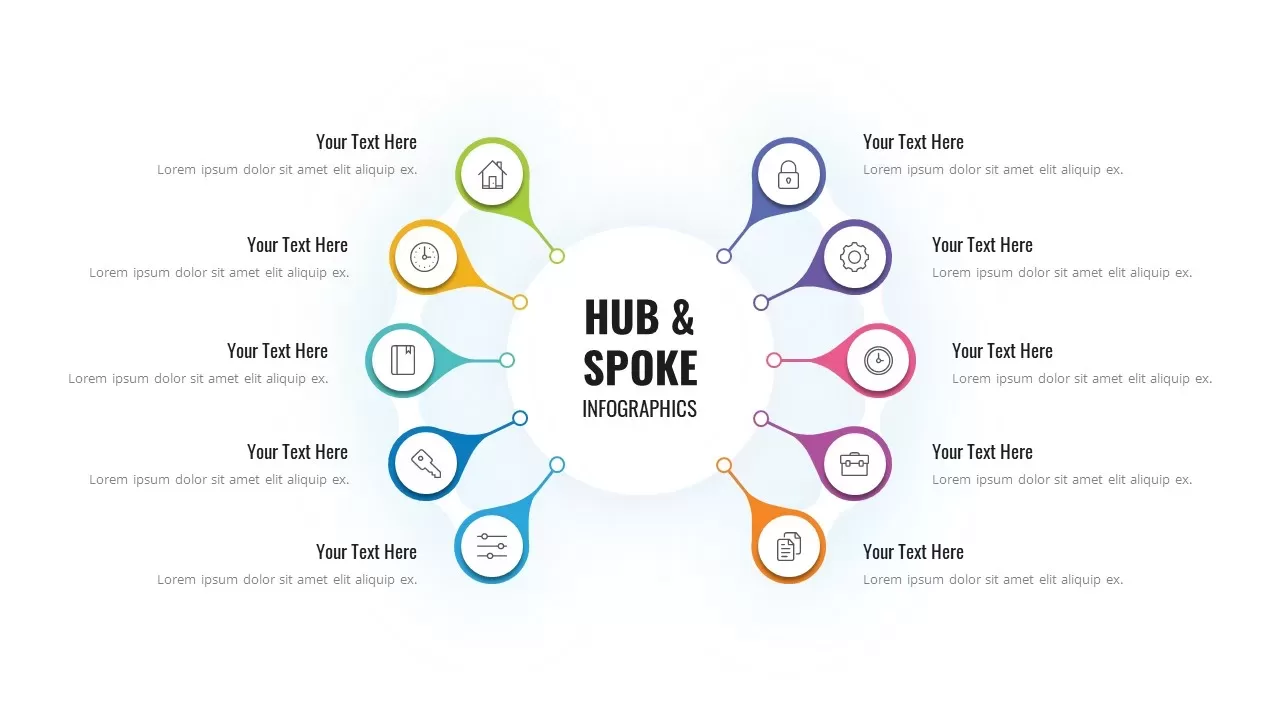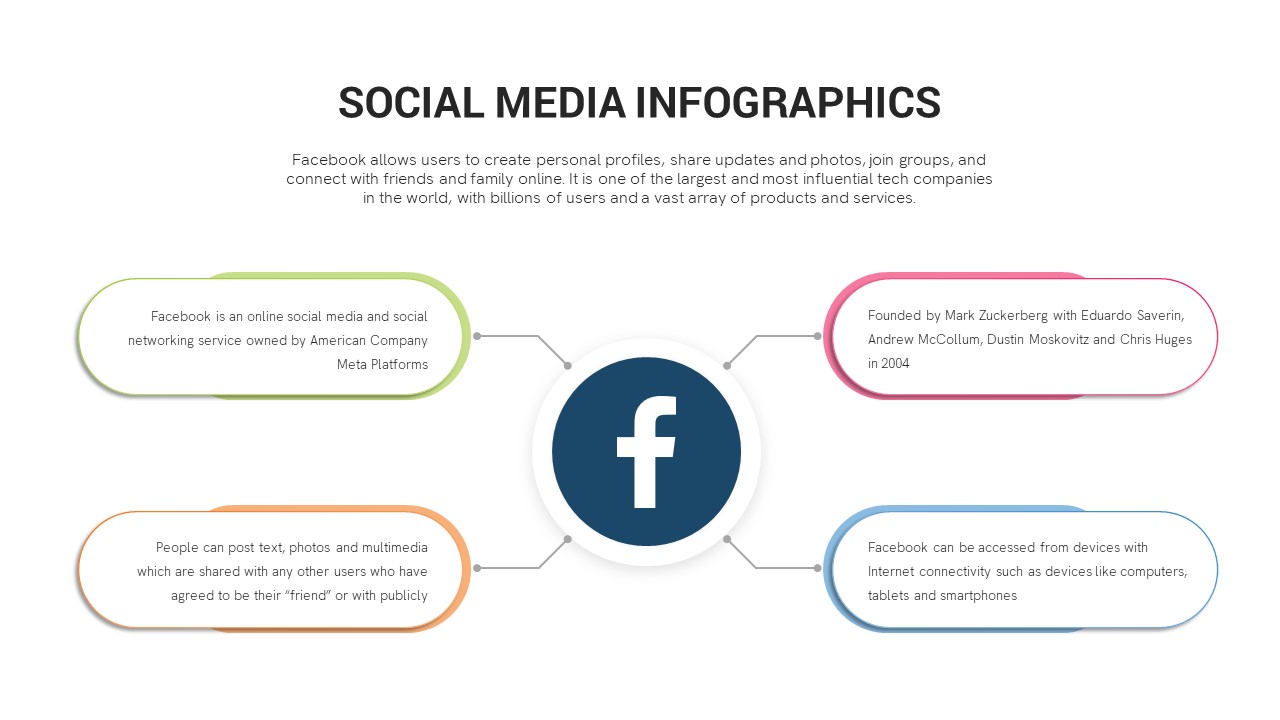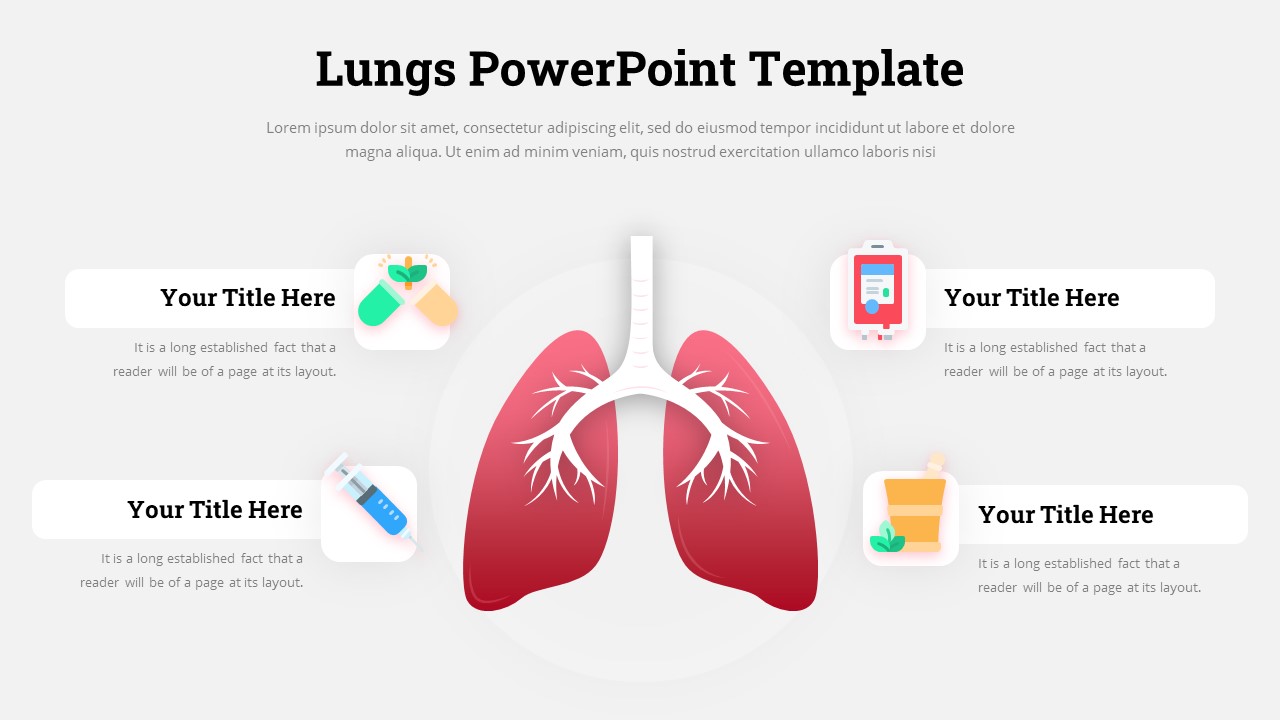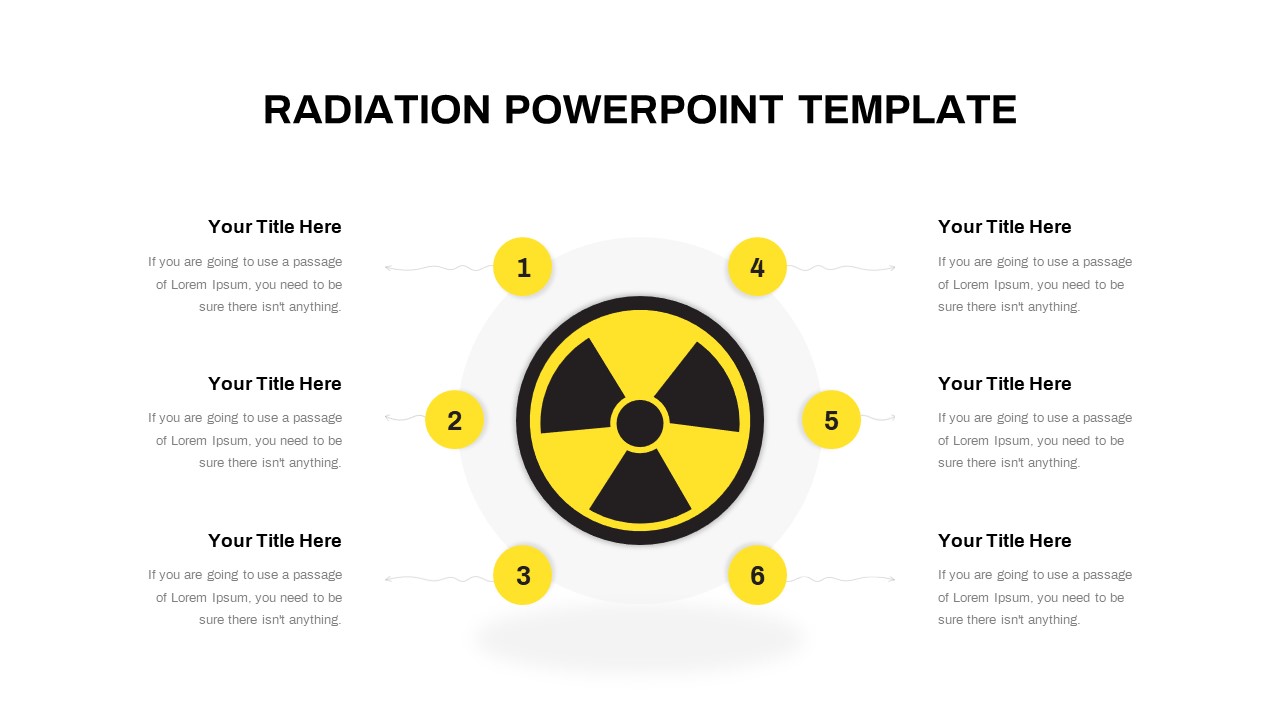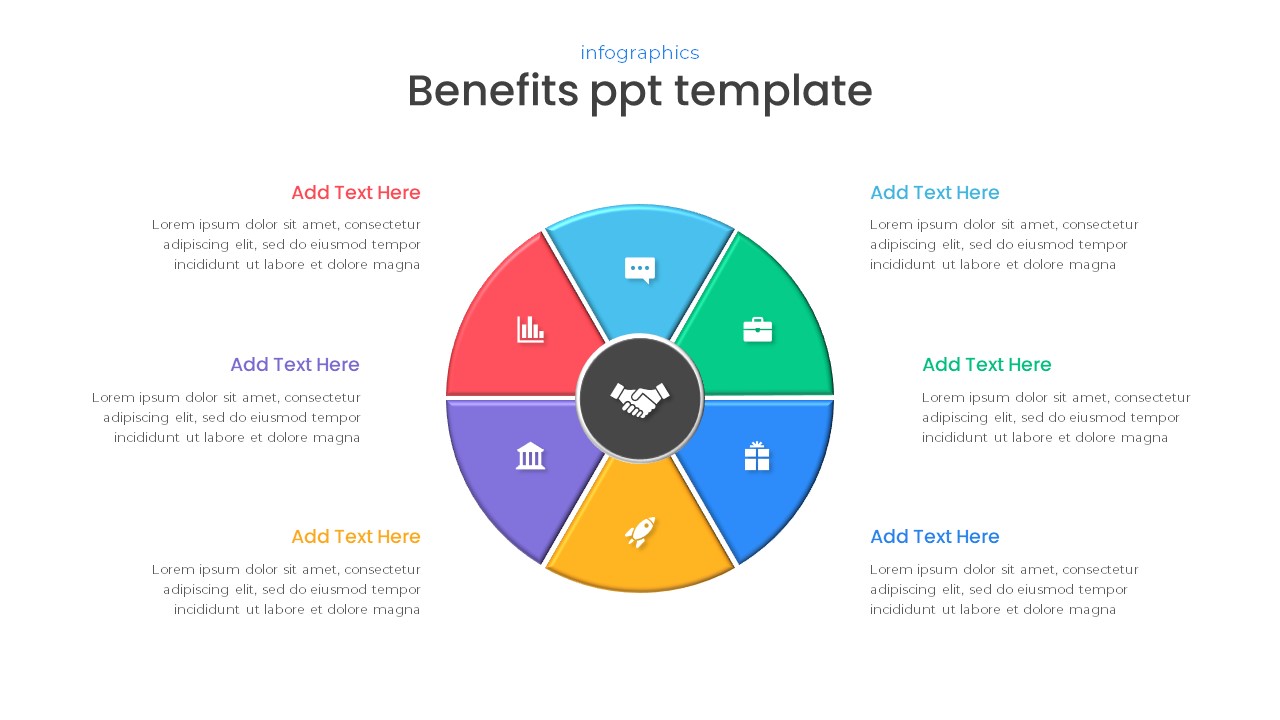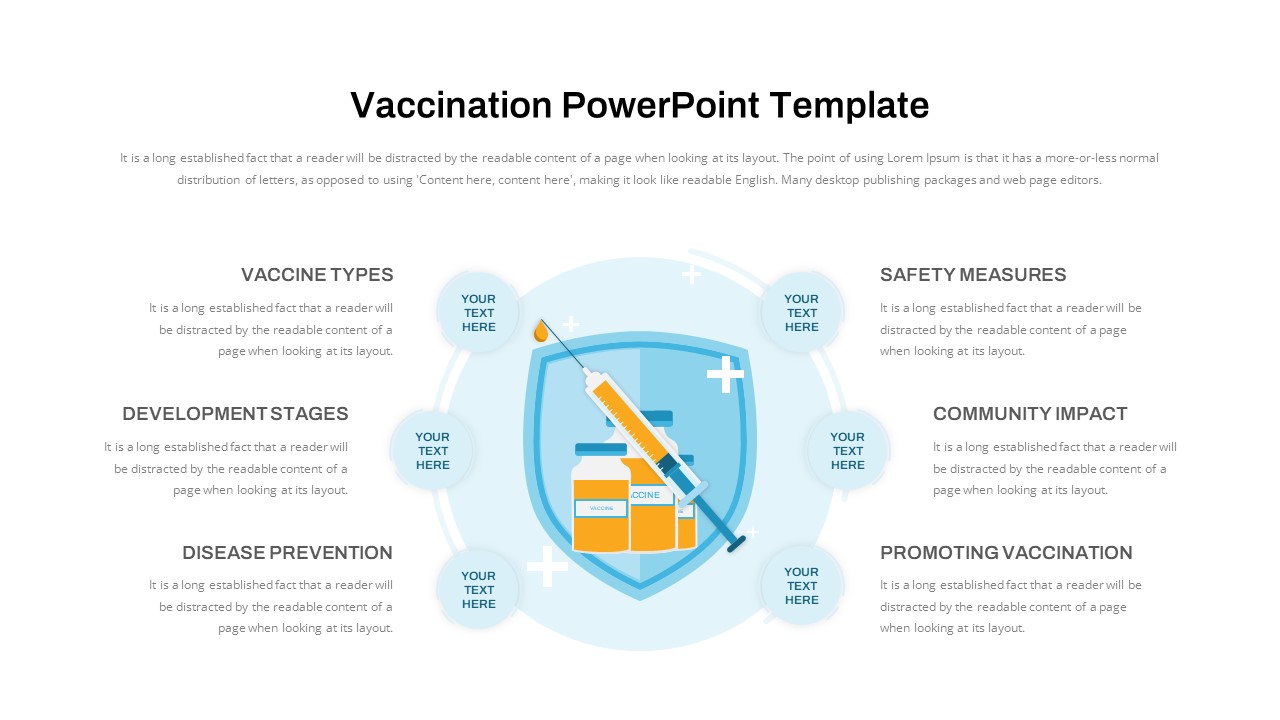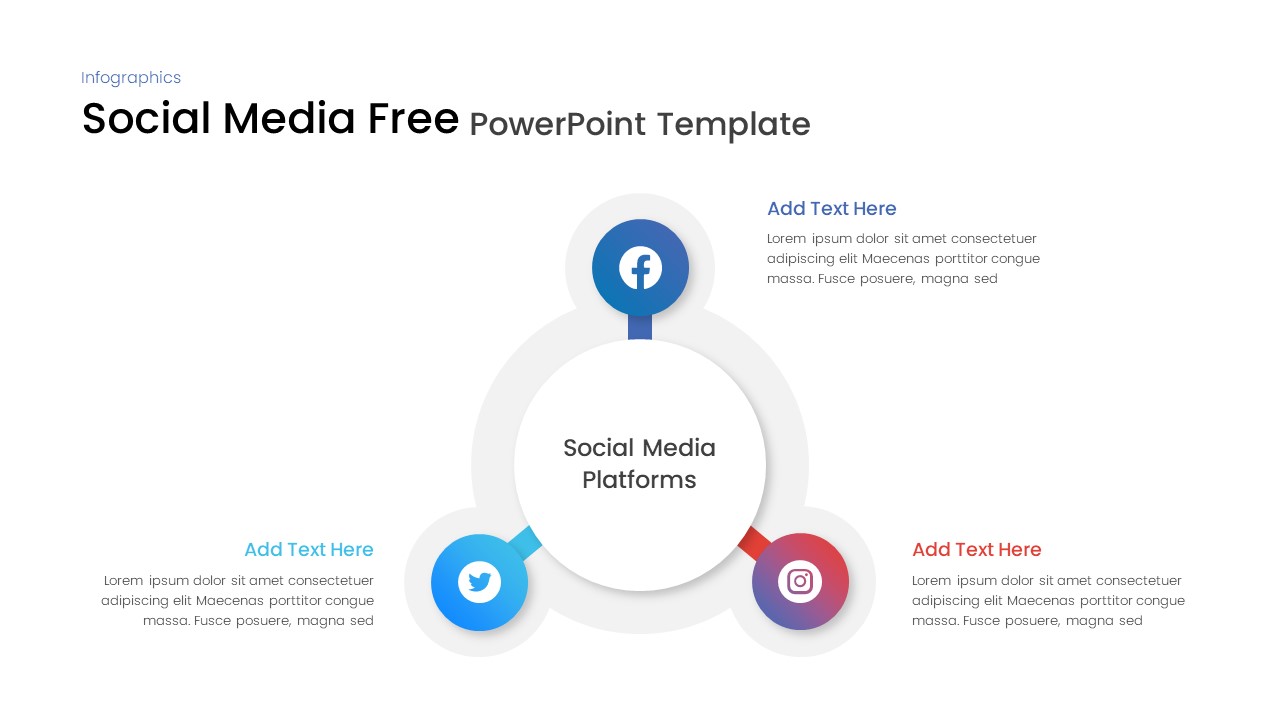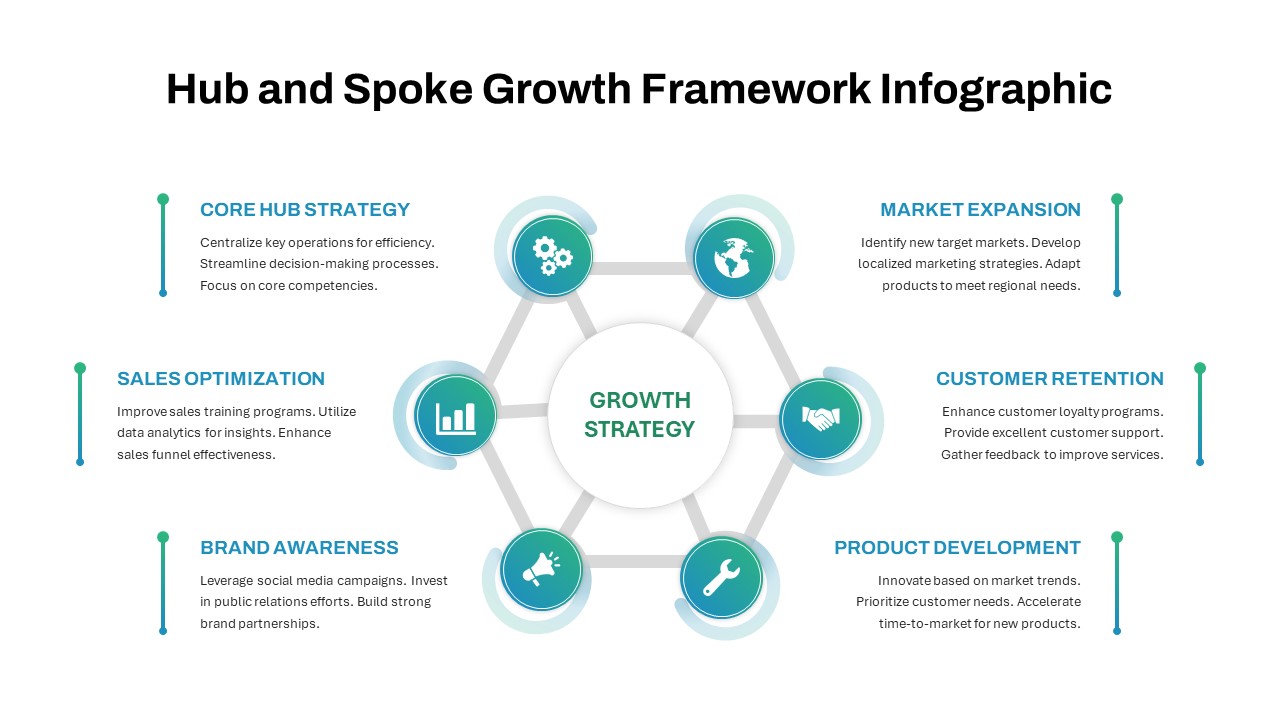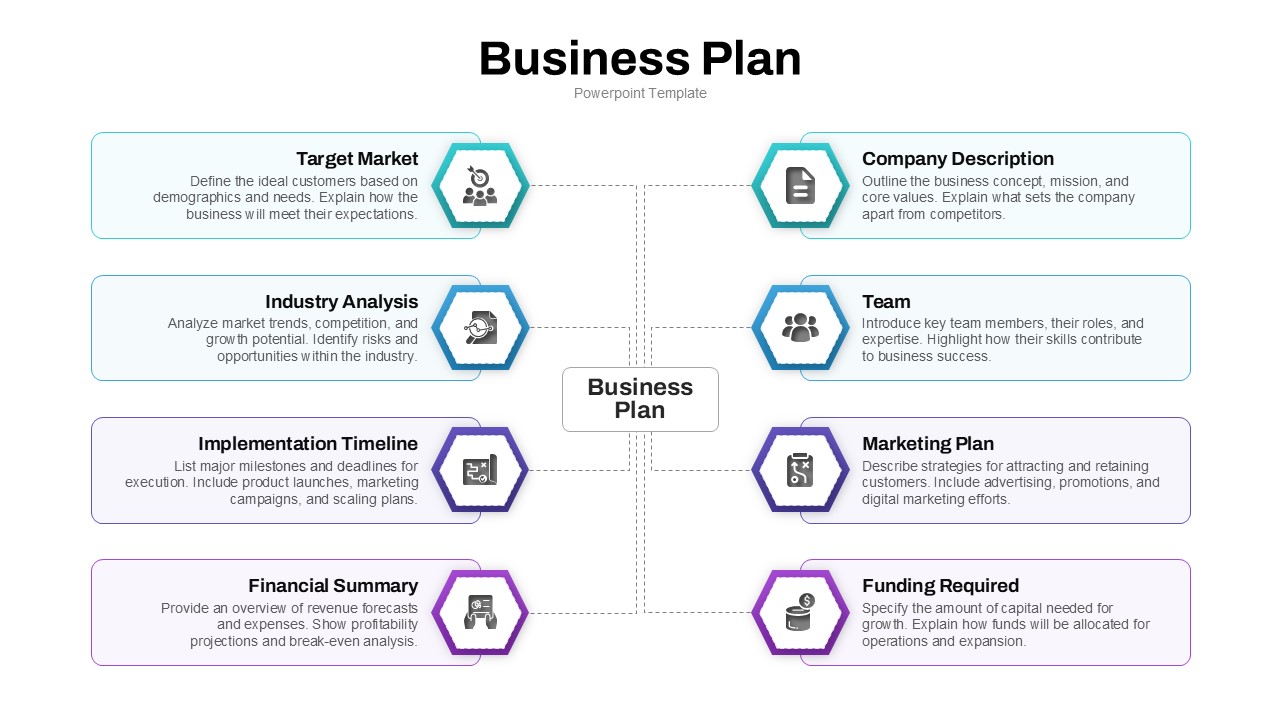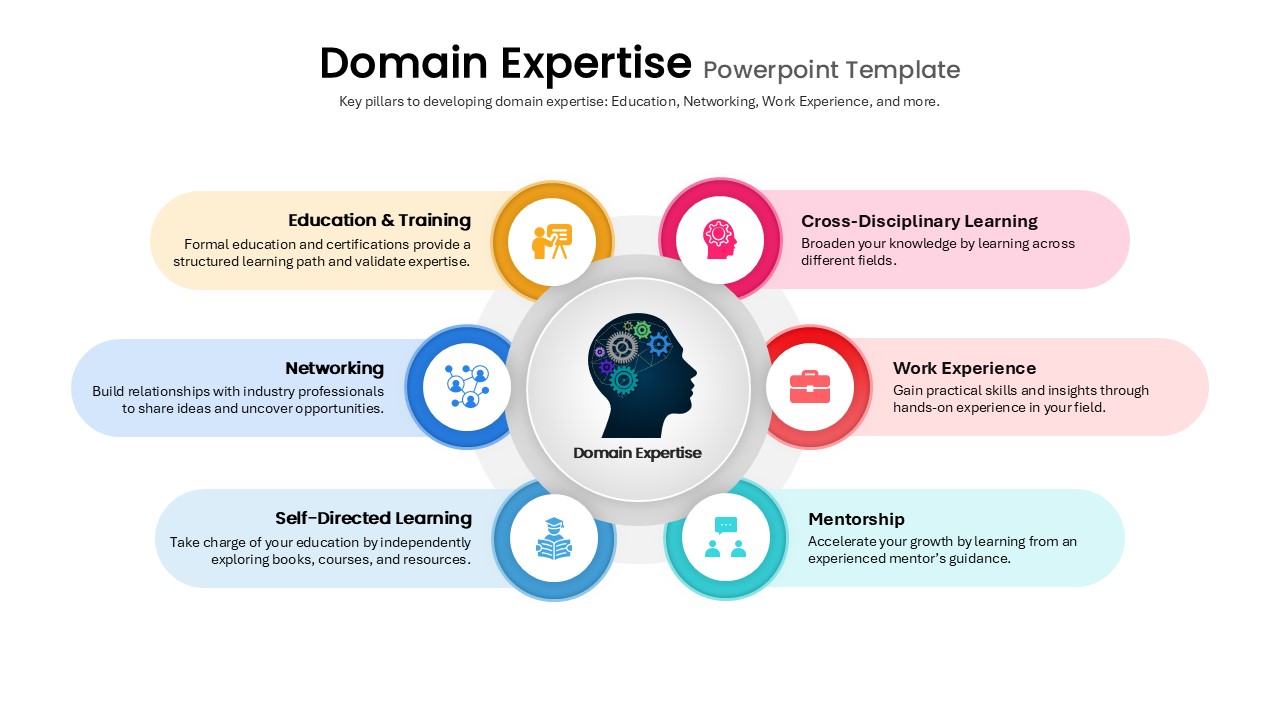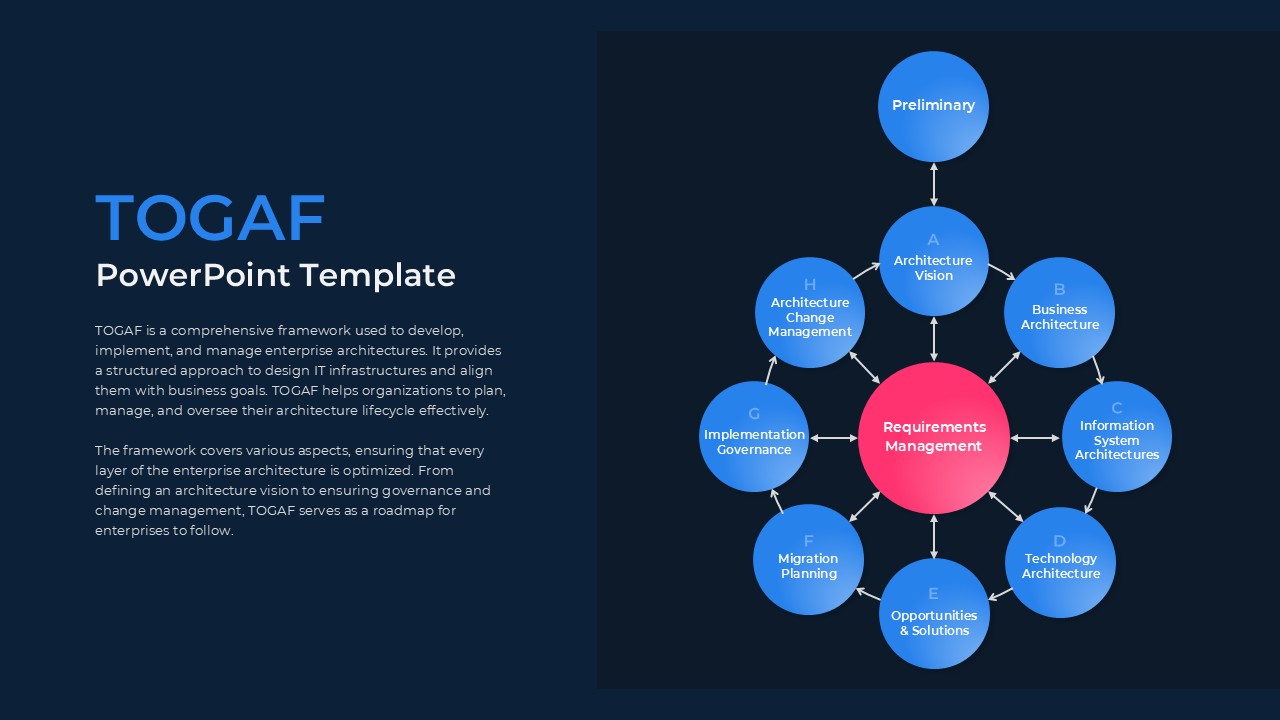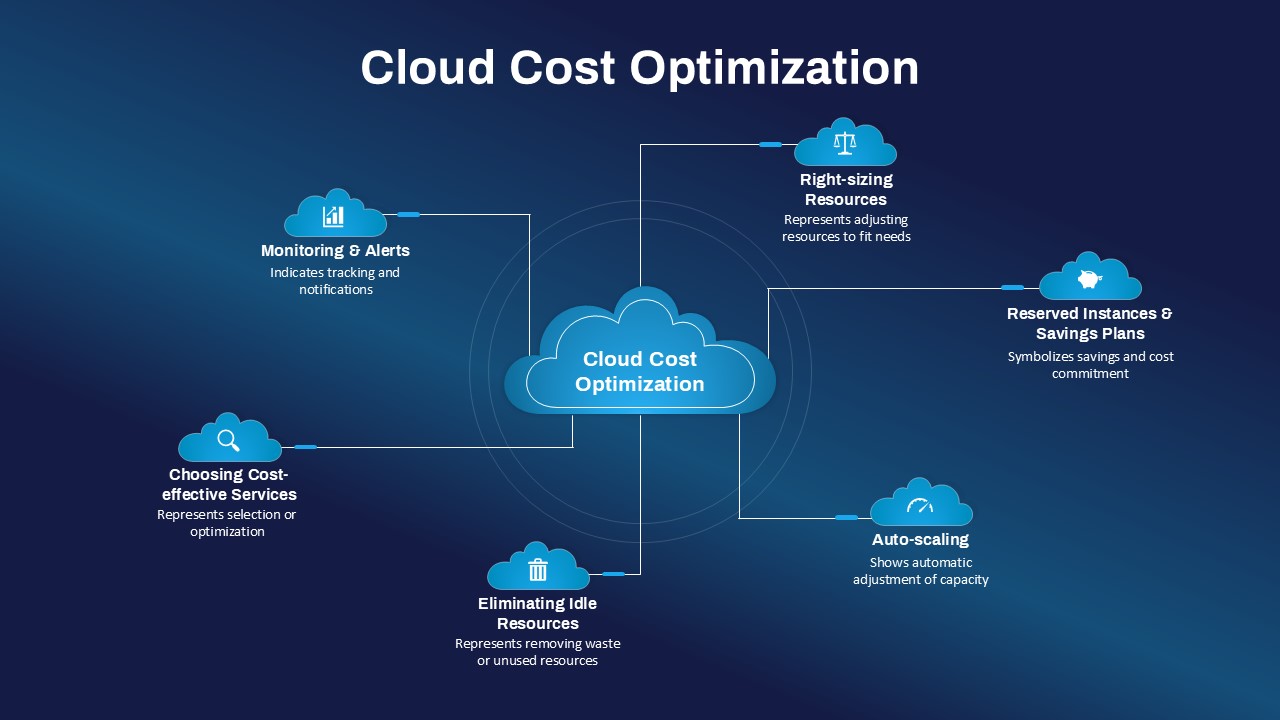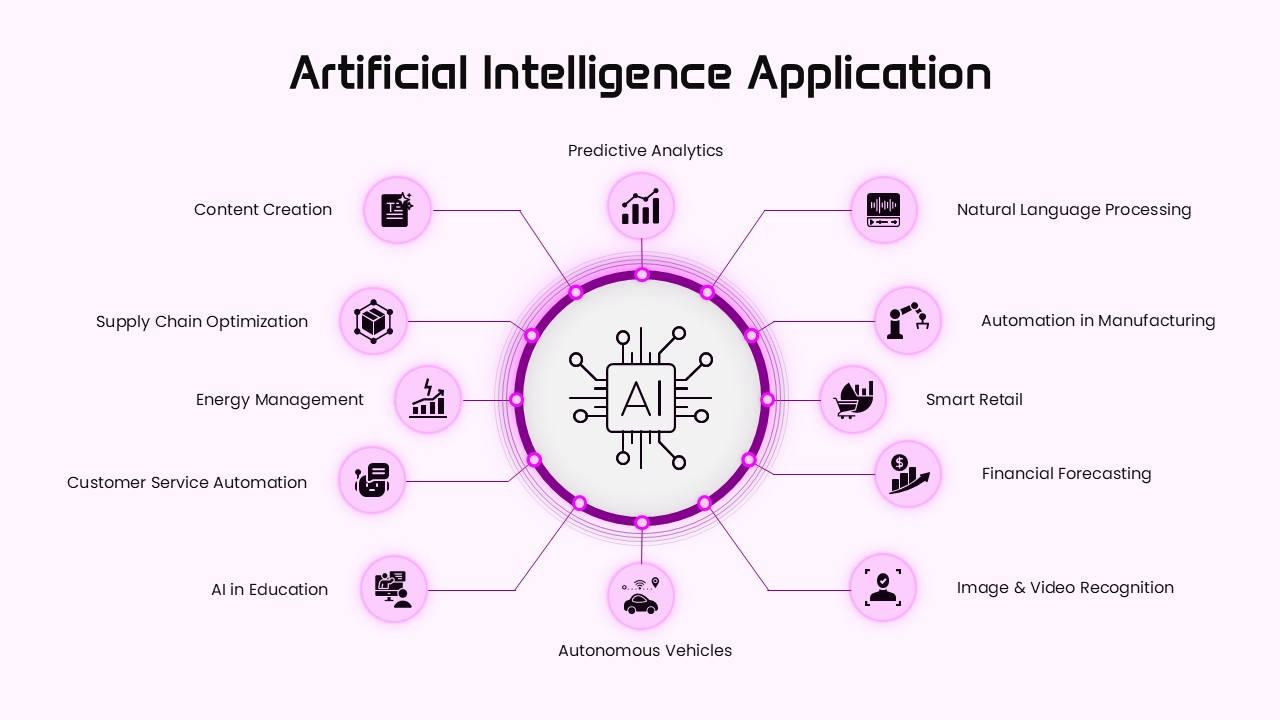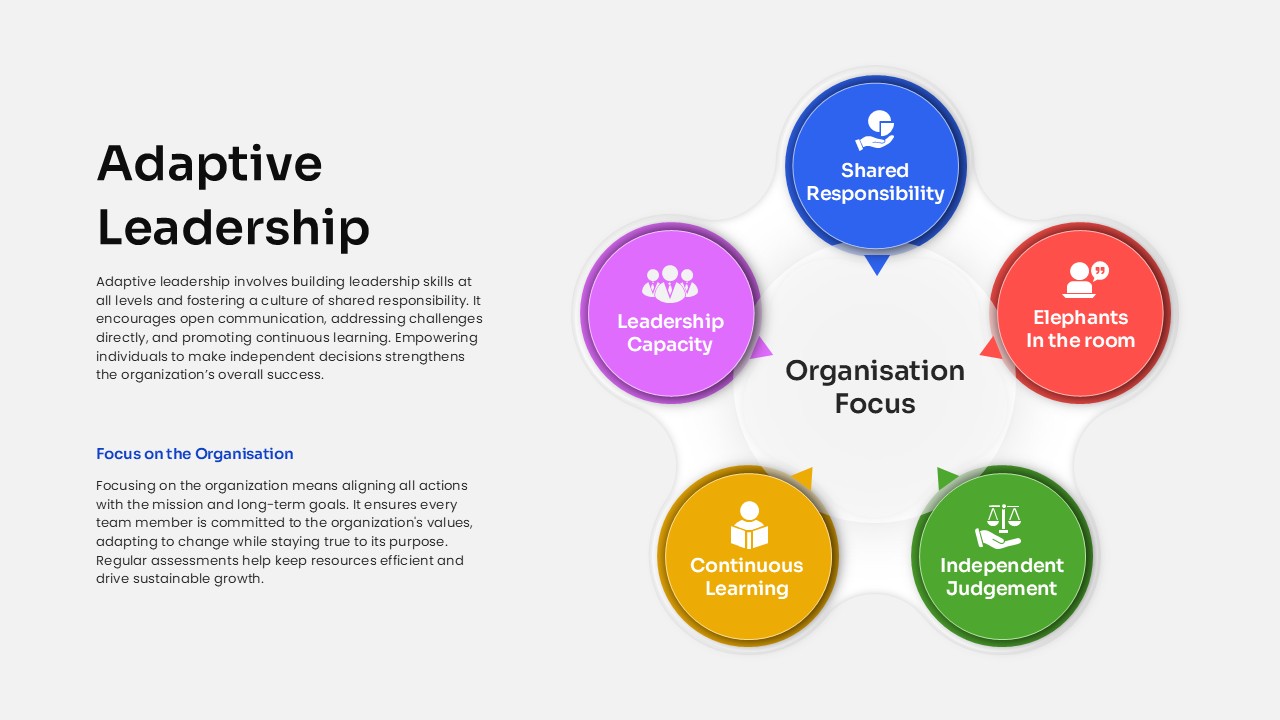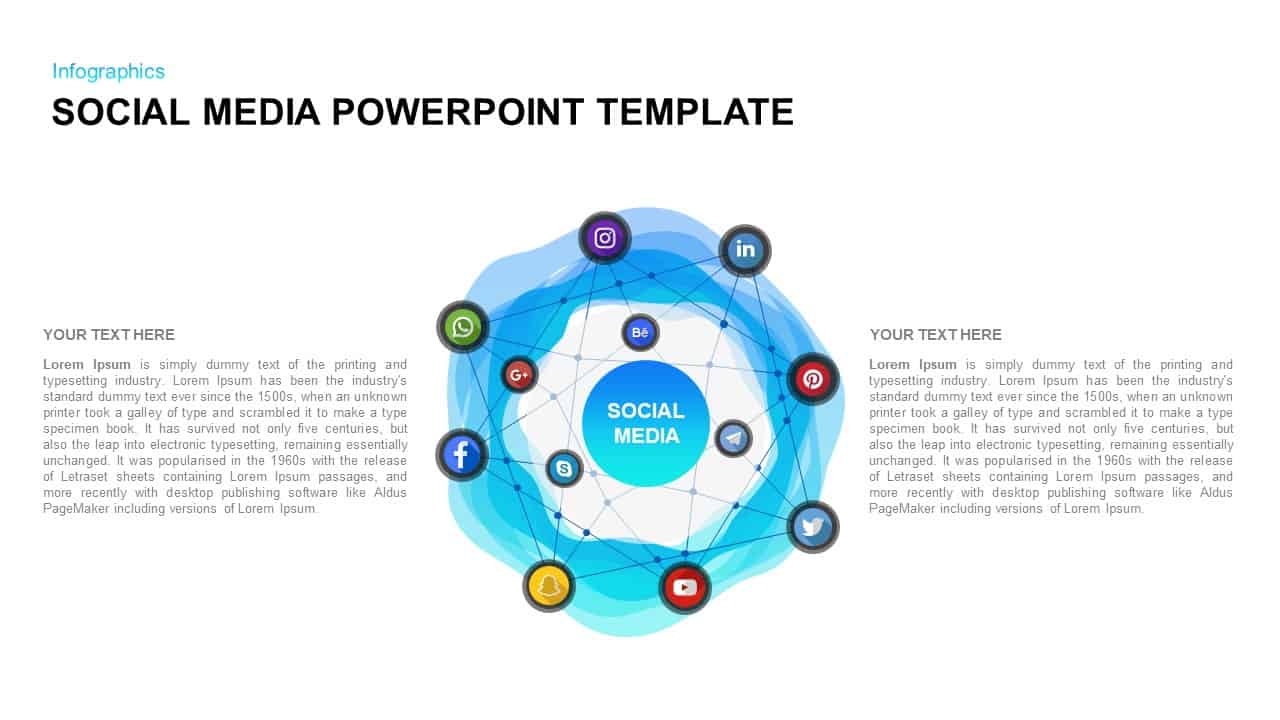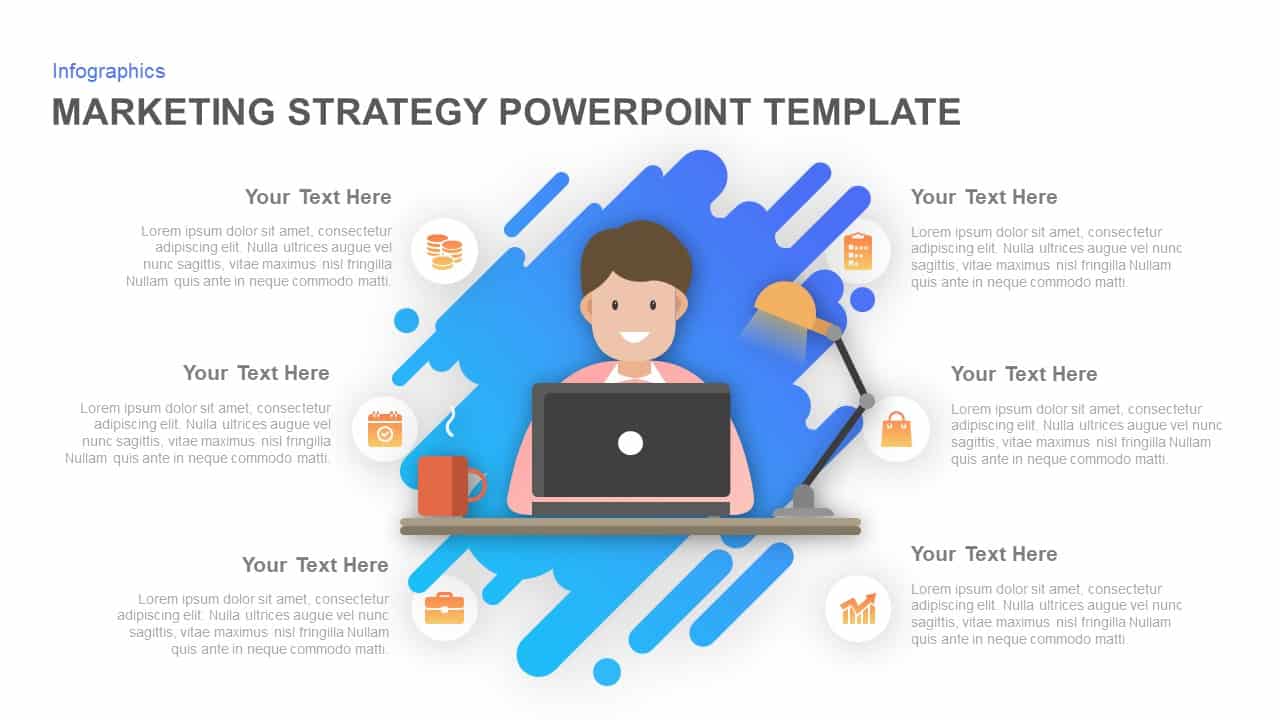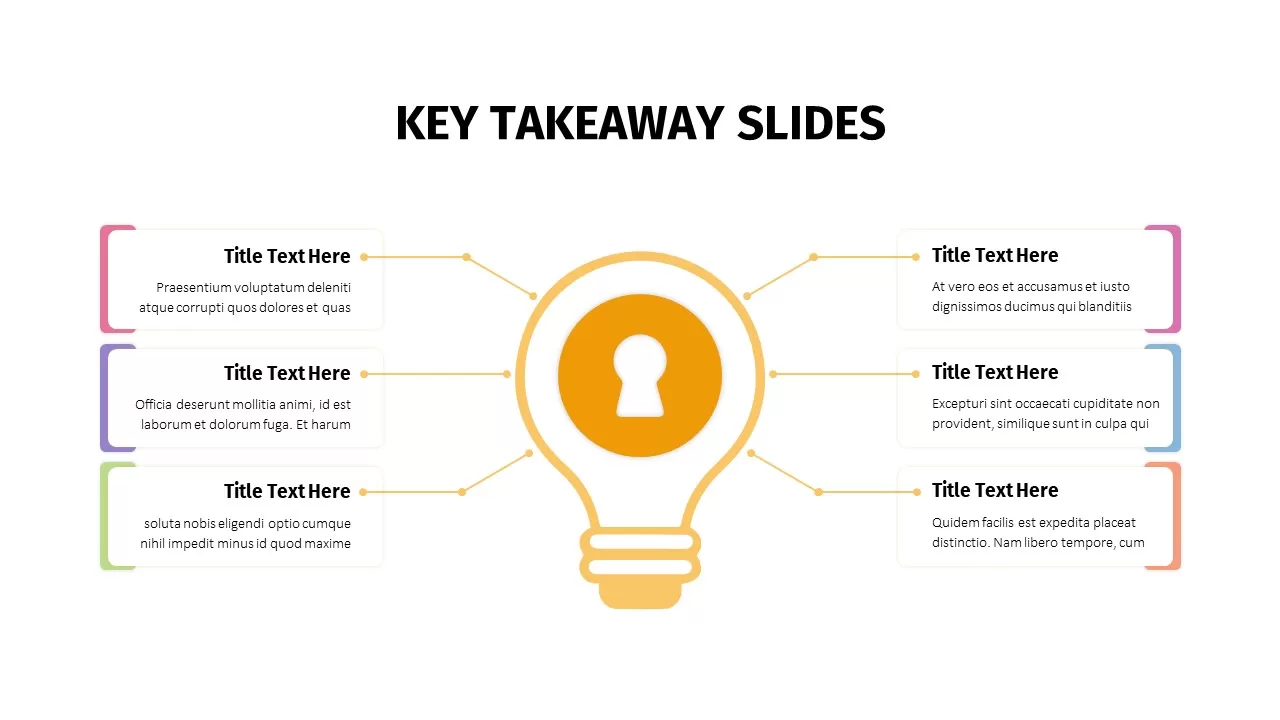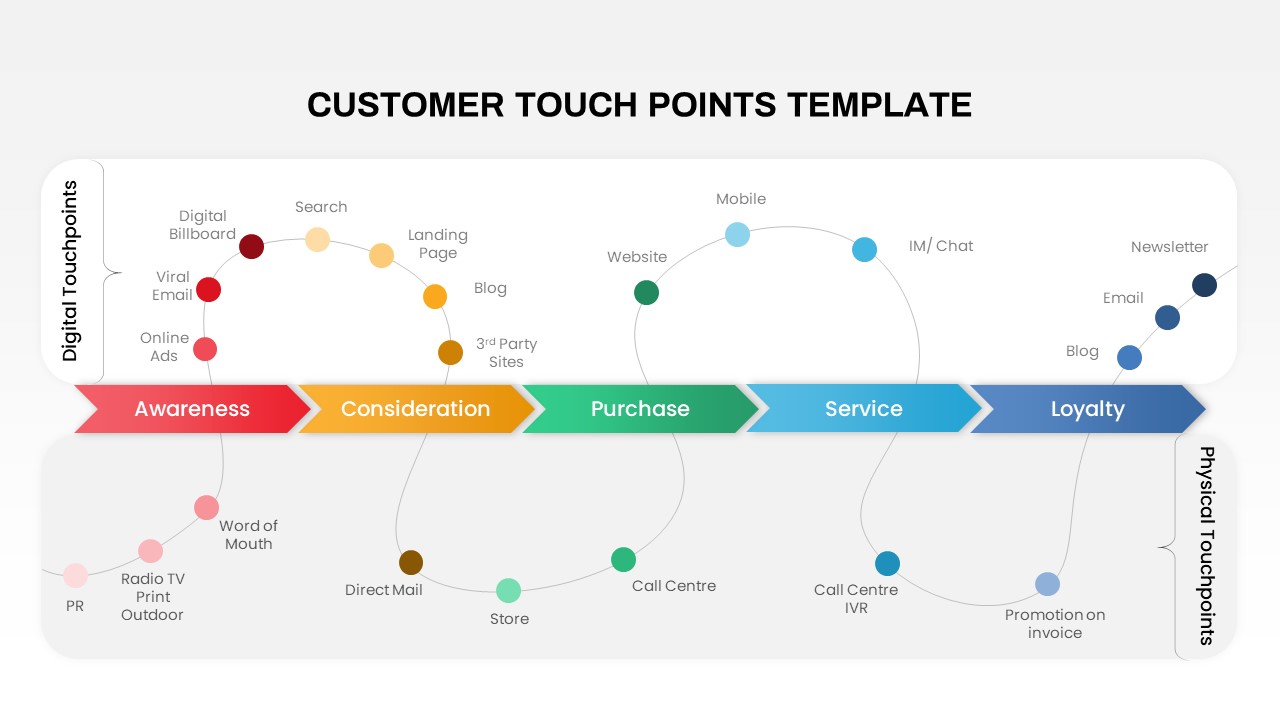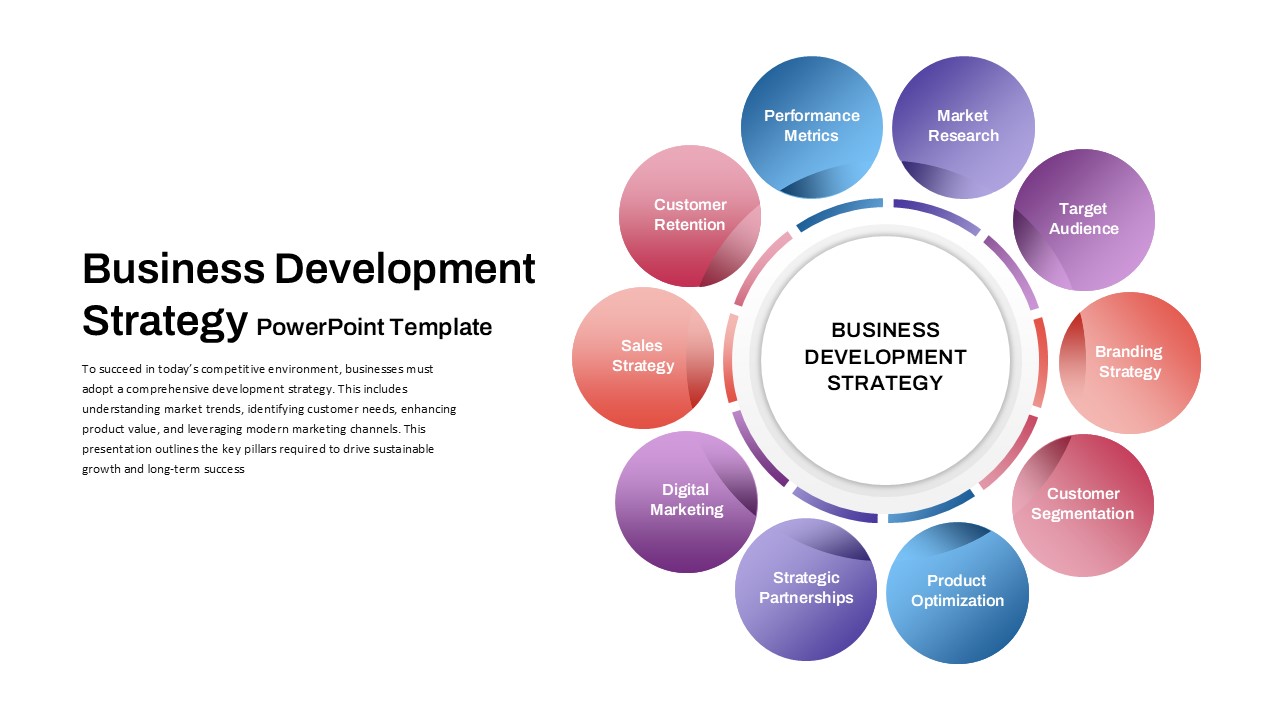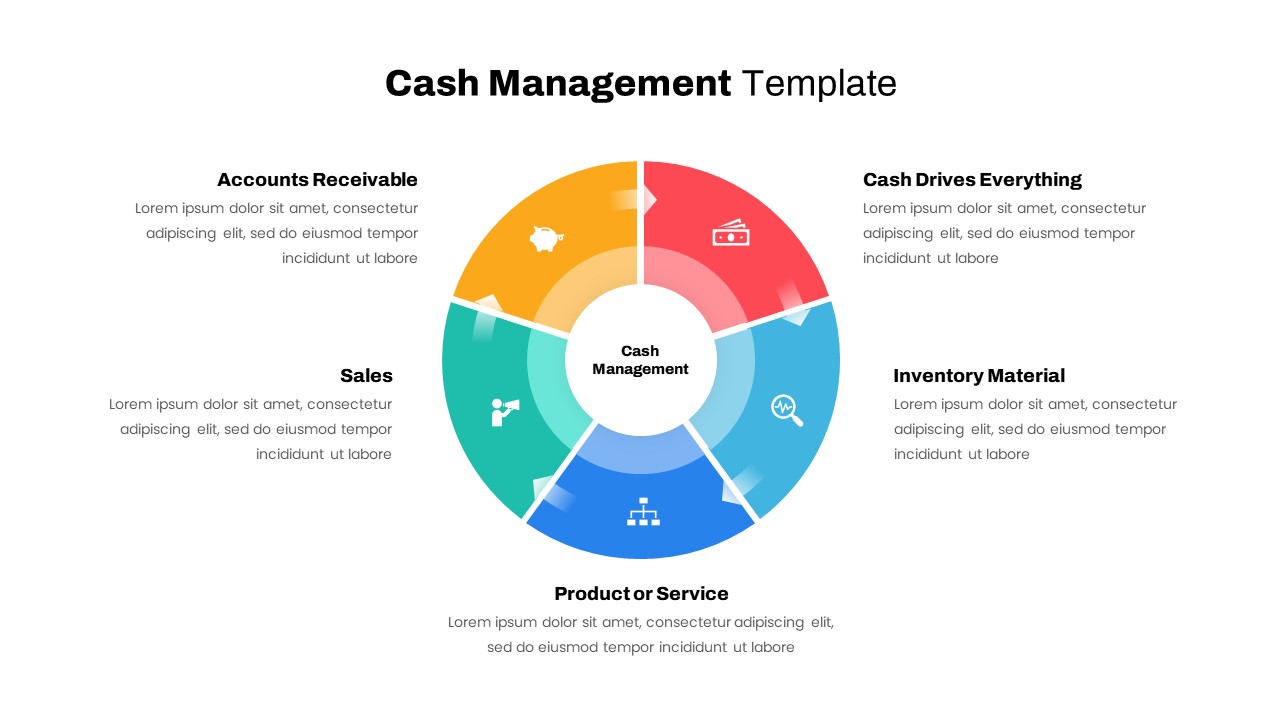Proactive Hub-and-Spoke Diagram Template for PowerPoint & Google Slides
Description
Use this vibrant Proactive slide to present five strategic initiatives or focus areas around a central theme. The design features a stylized multitasking figure in a gradient circle at the center, surrounded by five gradient callout boxes linked by subtle dotted connectors and custom icons. Each box employs a purple-to-orange gradient with rounded corners and drop shadows, ensuring key messages stand out. A bold coral headline at the top is paired with a subtitle placeholder for context, while a concentric radial-ring background adds depth without distracting from the core content.
Built on master slides, this template offers intuitive placeholders for text, icons, and the central illustration. Simply swap icons to match your topics, adjust gradient colors to align with your brand palette, or duplicate callouts to expand beyond five points. The flat aesthetic, clean sans-serif typography, and balanced white space guarantee a polished look in both PowerPoint and Google Slides, eliminating formatting woes and preserving full-resolution clarity across devices.
Engineered for interactive strategy sessions, leadership workshops, or team-alignment presentations, the hub-and-spoke layout simplifies complex information into an at-a-glance graphic. Audiences can instantly grasp how each initiative ties back to the core concept, fostering proactive dialogue and data-driven decision-making. Whether you’re mapping quarterly priorities, illustrating balanced scorecards, or brainstorming service offerings, this slide accelerates content creation and drives stakeholder engagement with minimal effort.
Who is it for
Business leaders, project managers, consultants, and productivity coaches will benefit from this slide when outlining key priorities, facilitating strategy discussions, or showcasing proactive roadmaps.
Other Uses
Repurpose this layout for KPI breakdowns, OKR overviews, customer journey pillars, risk mitigation strategies, or departmental focus areas. Adjust icons and labels to cover marketing campaigns, product features, training modules, or organizational values.
Login to download this file