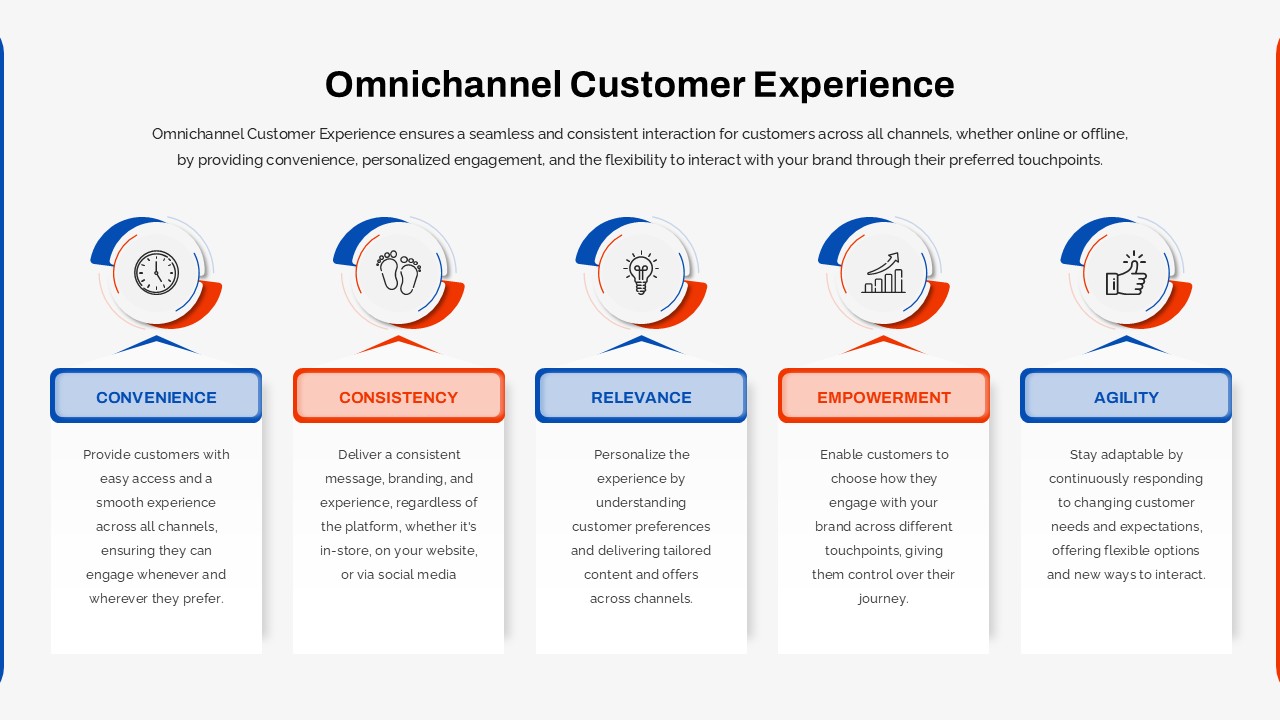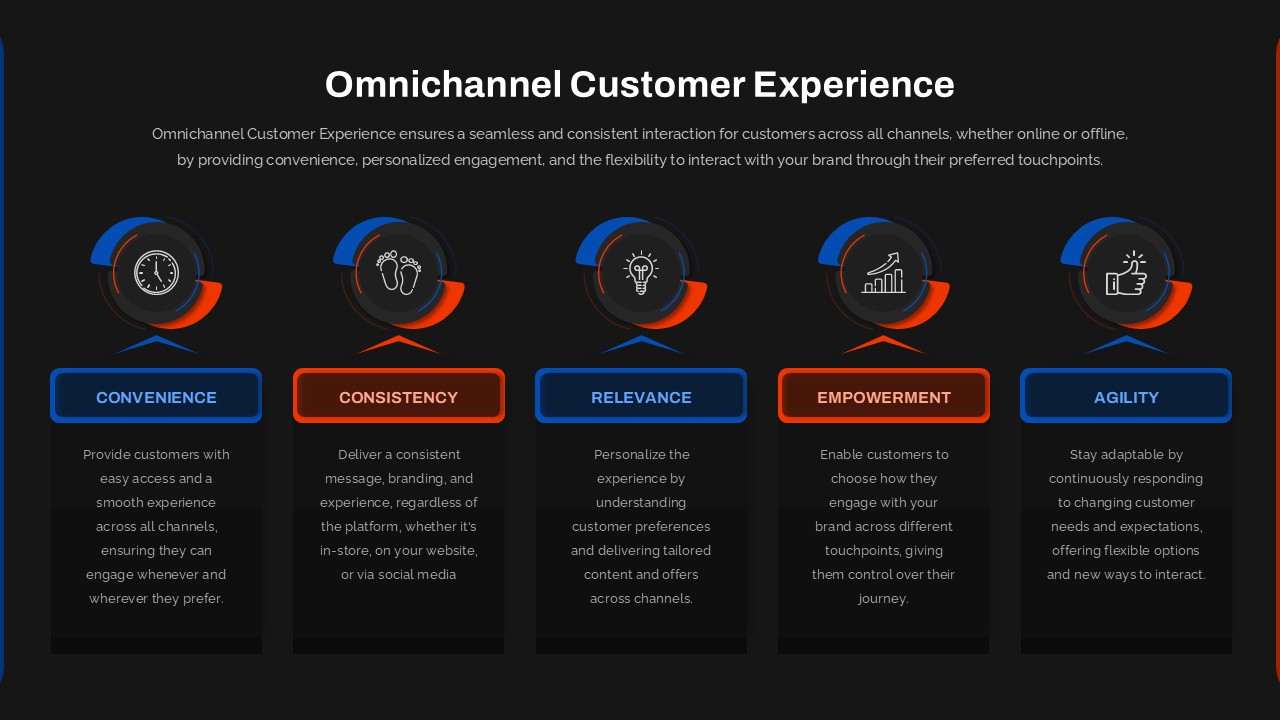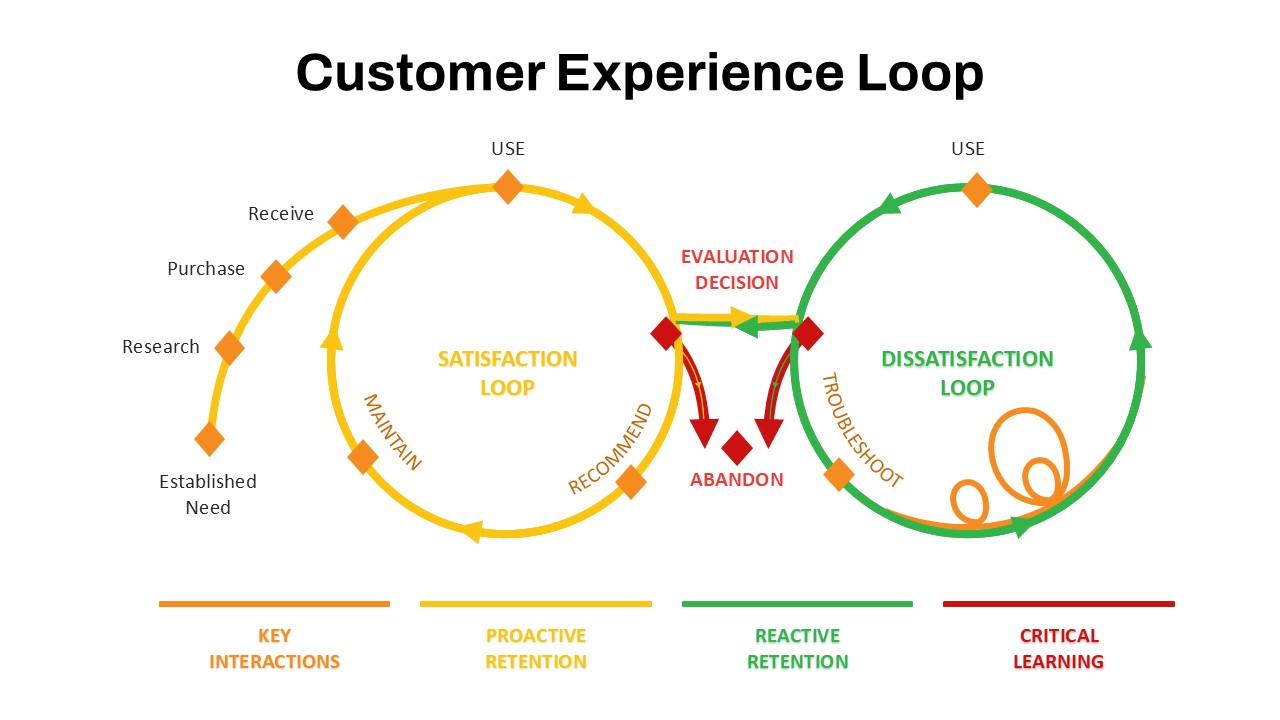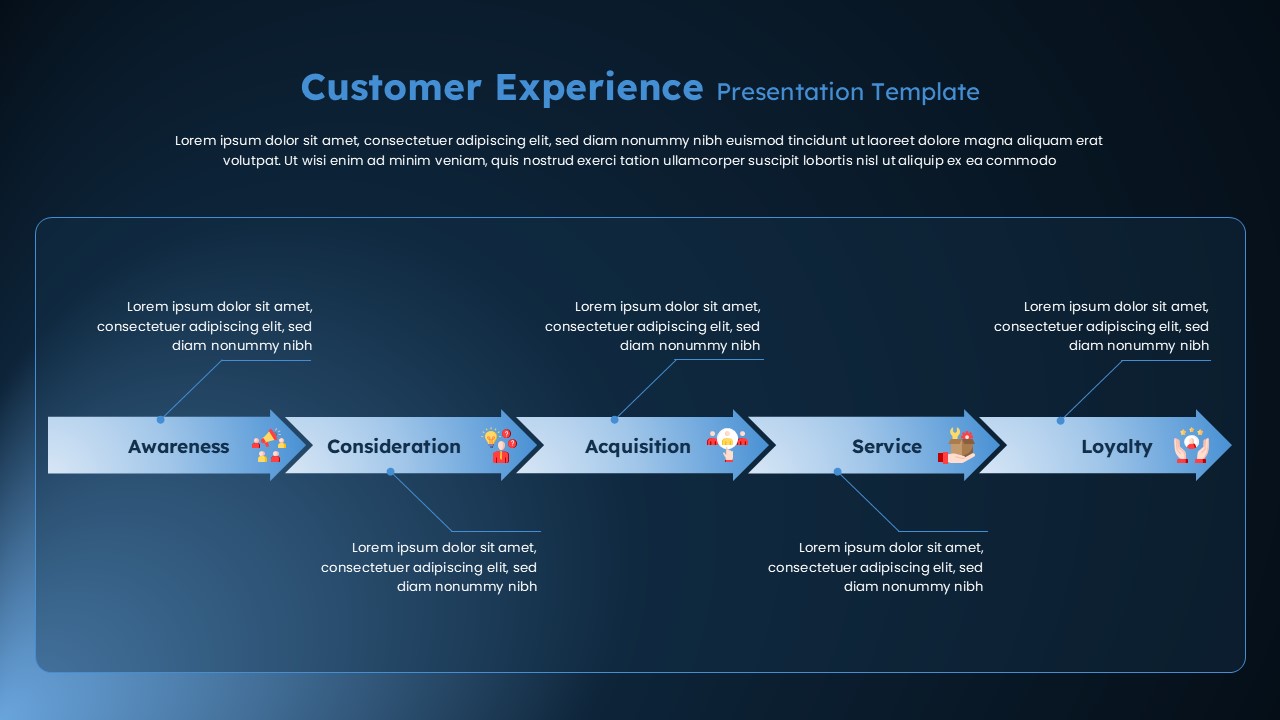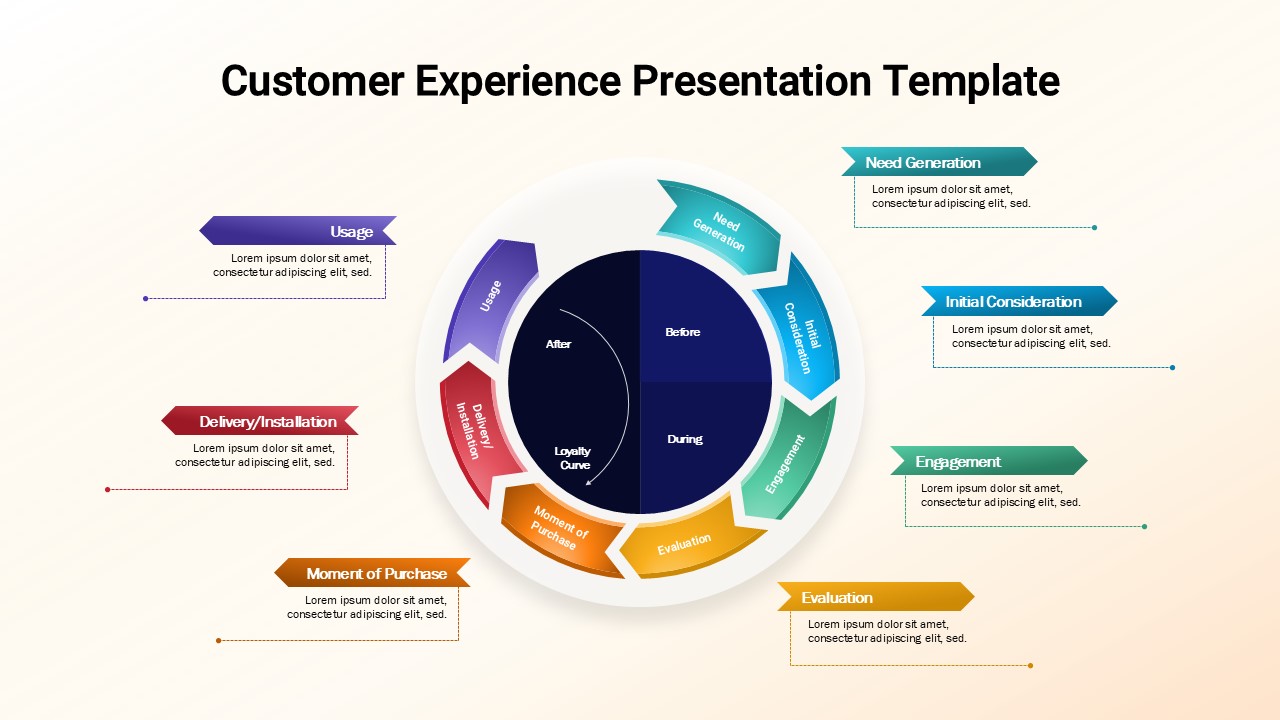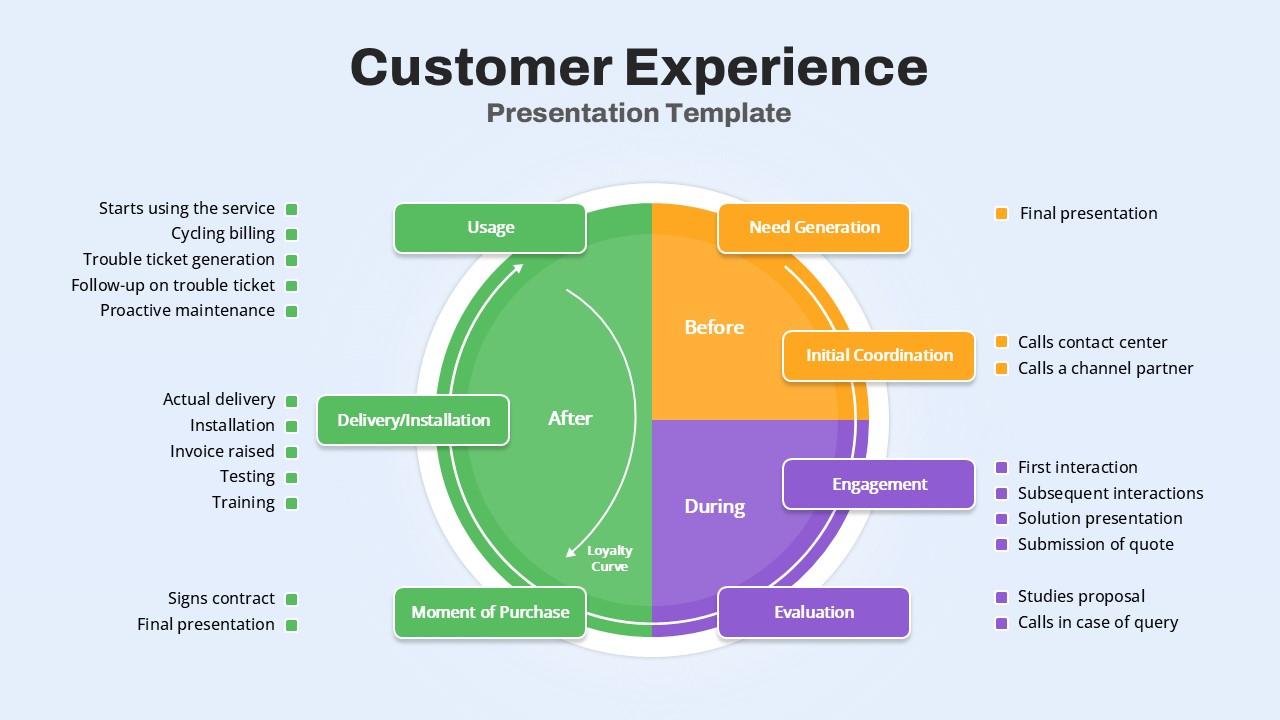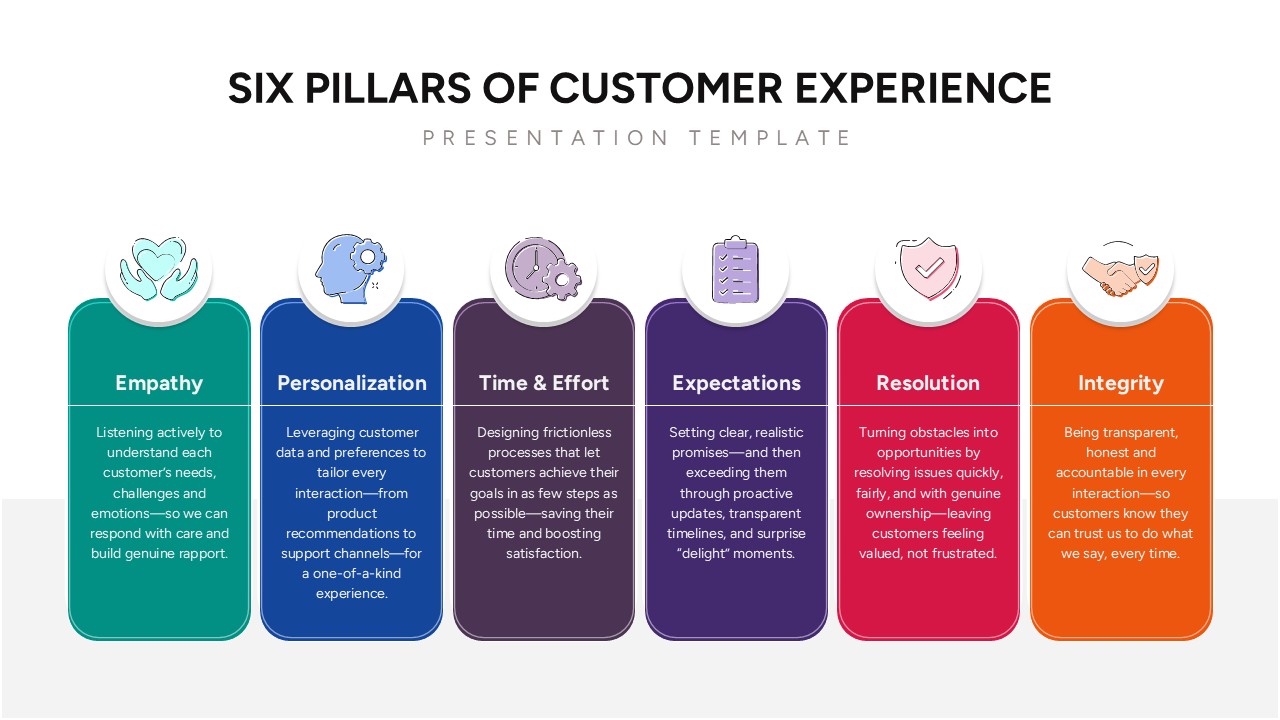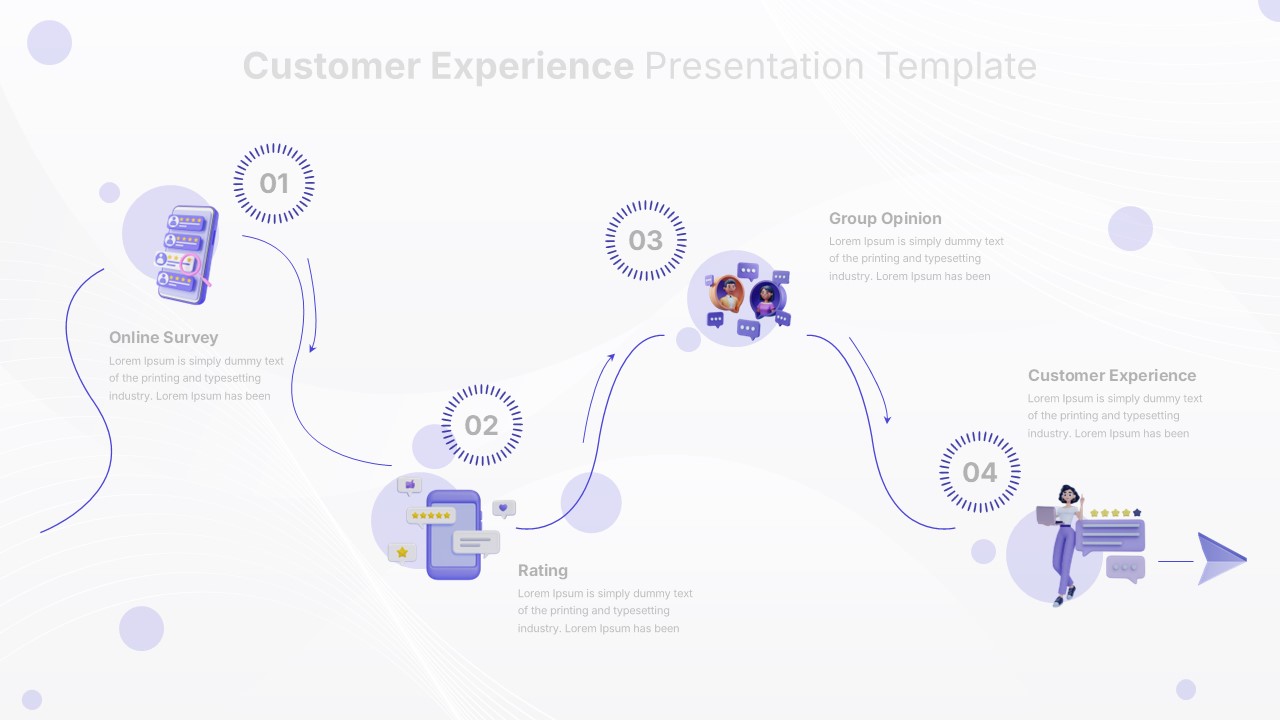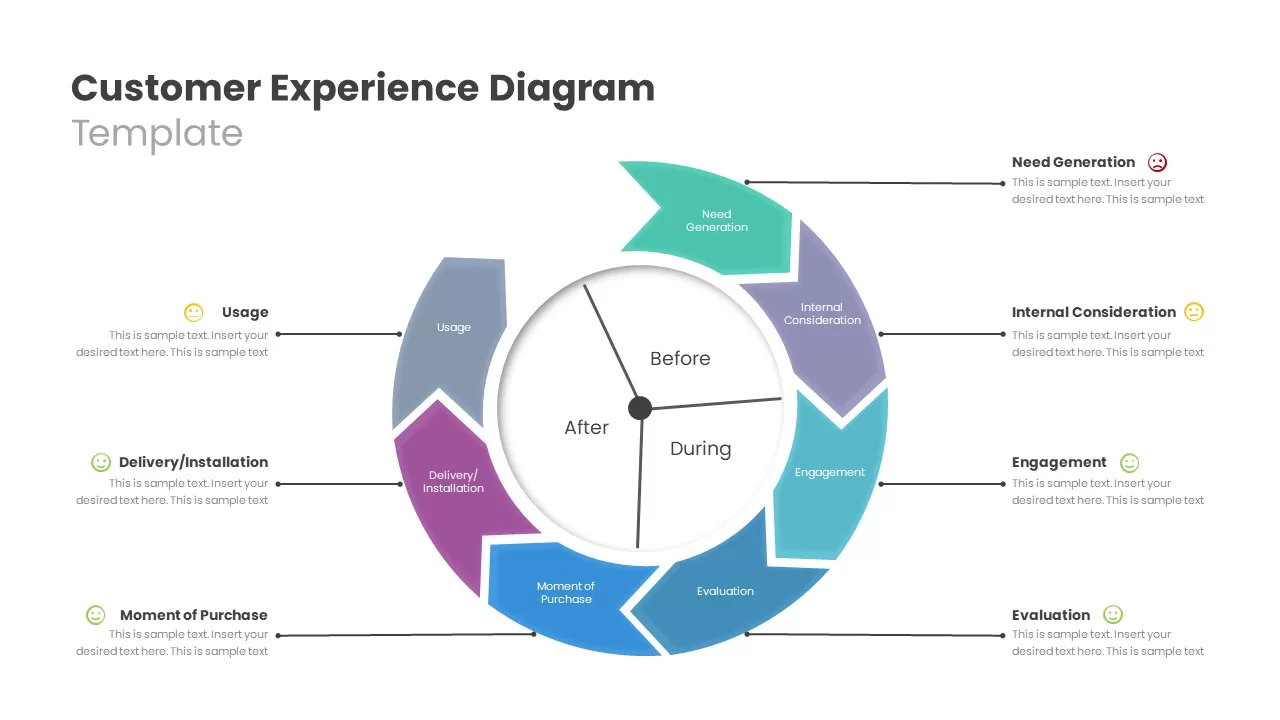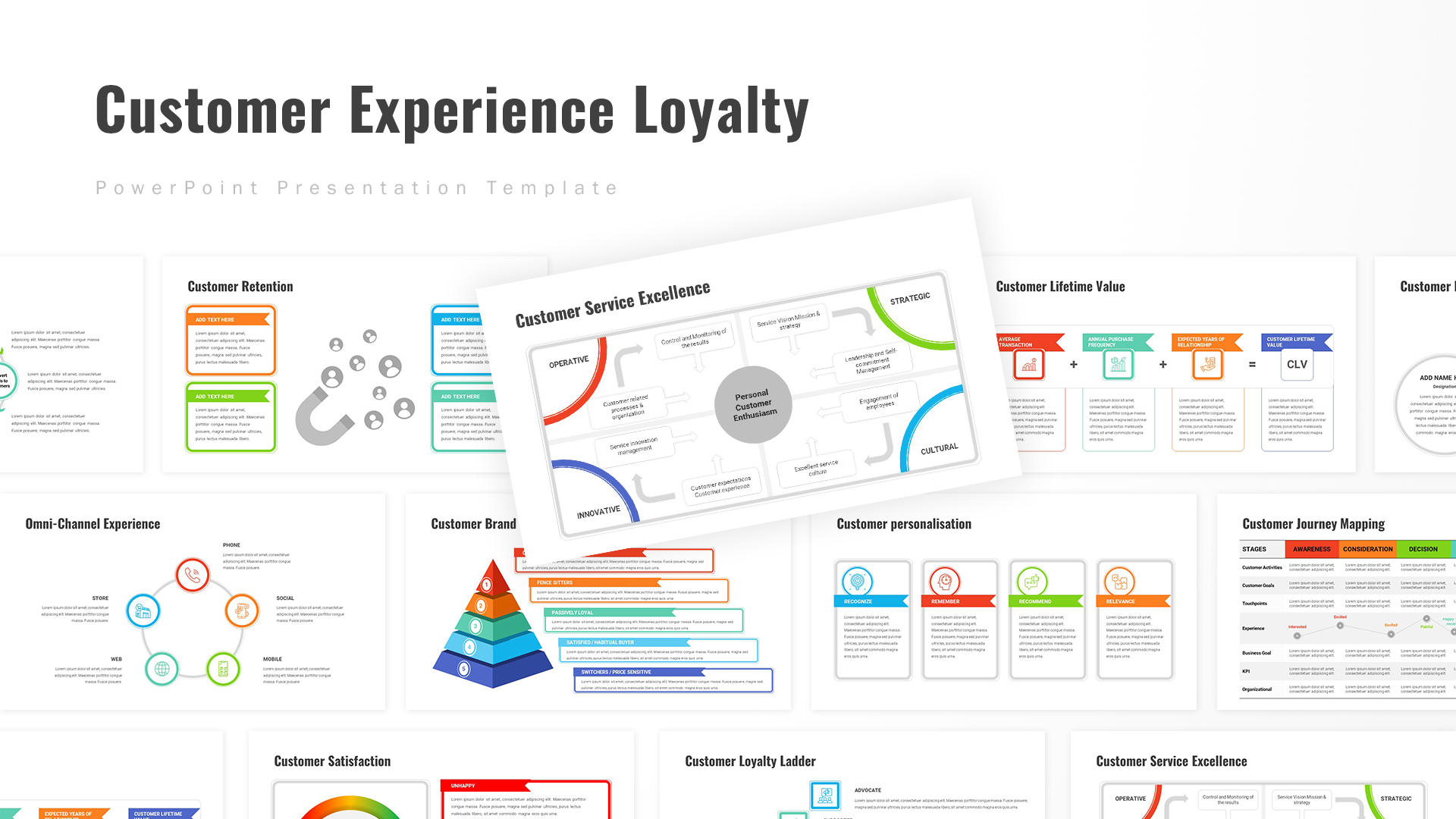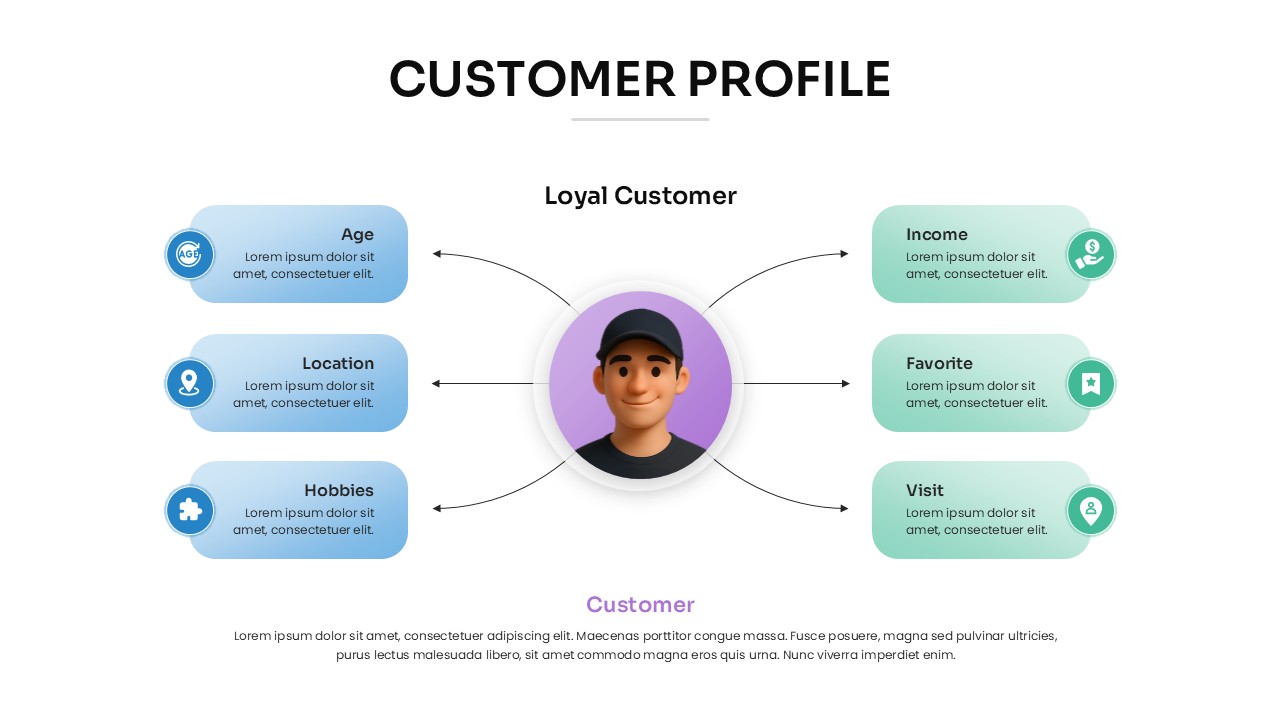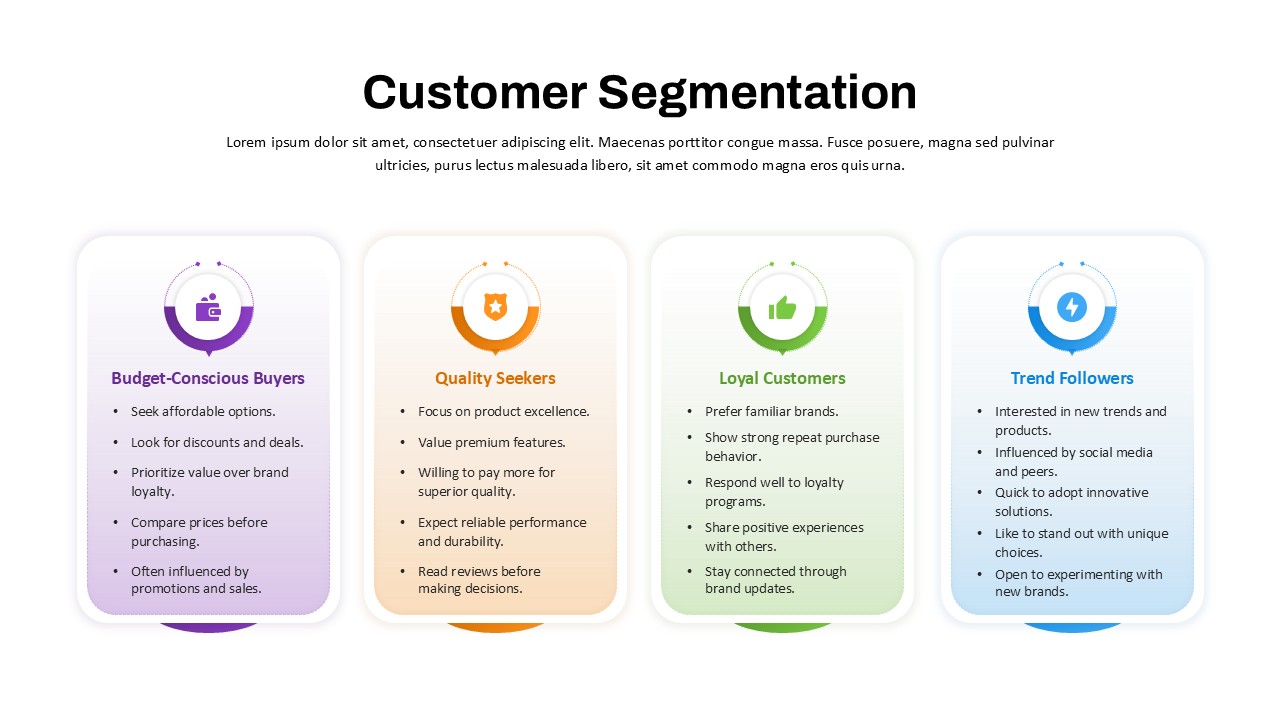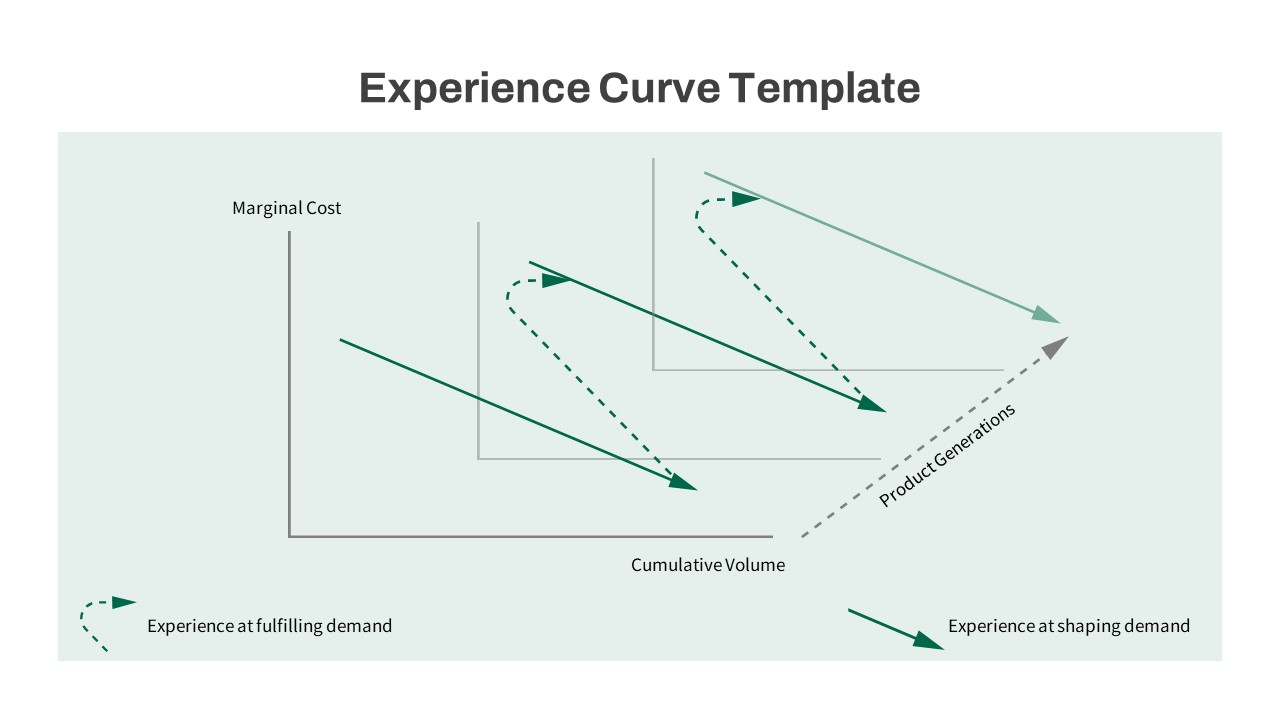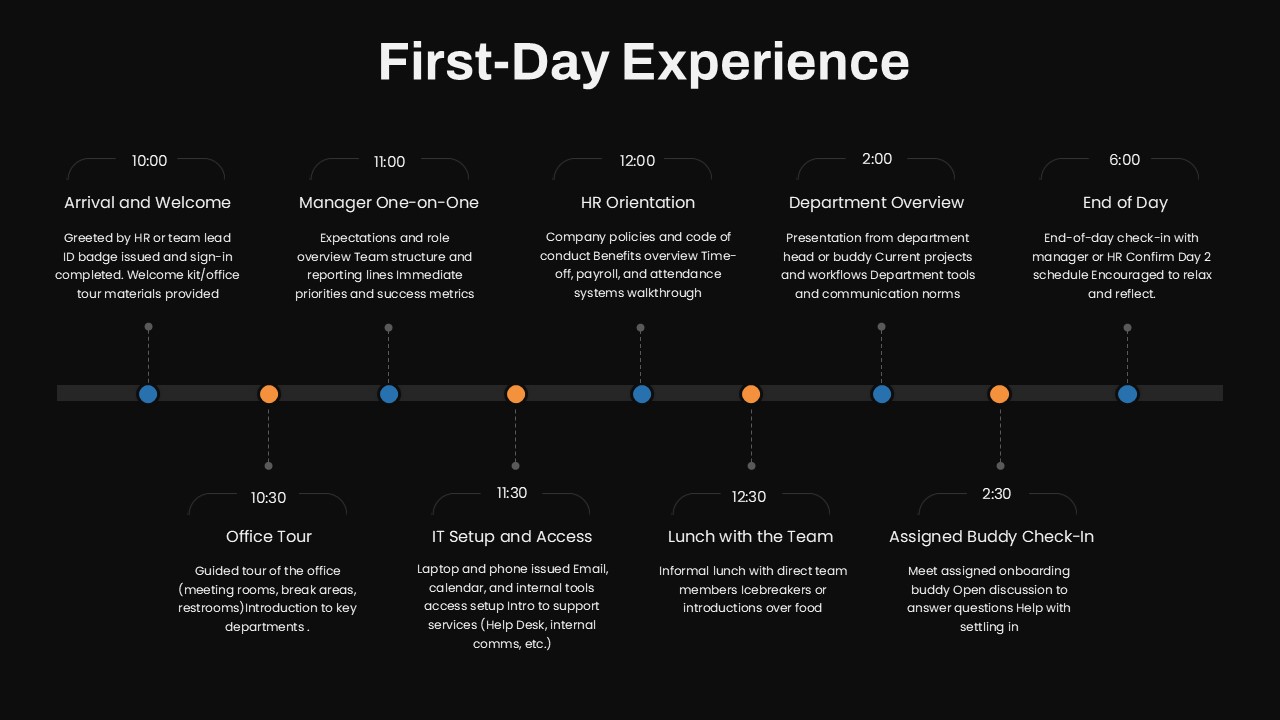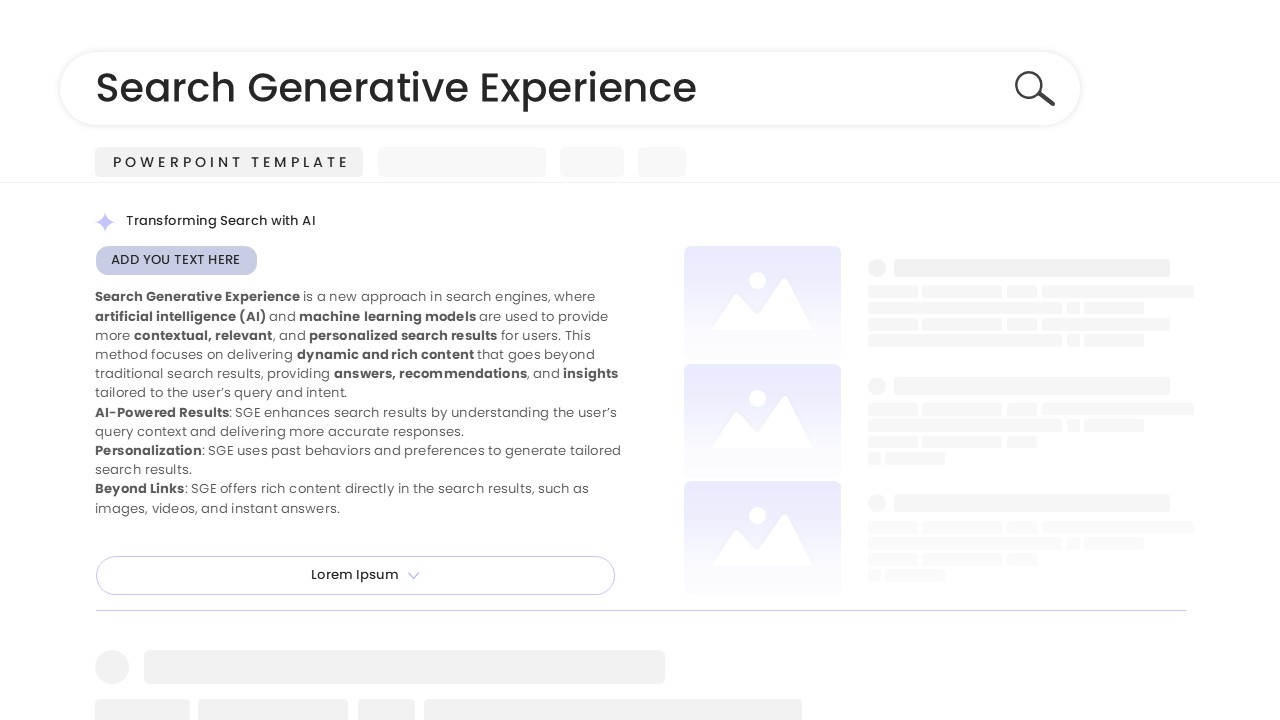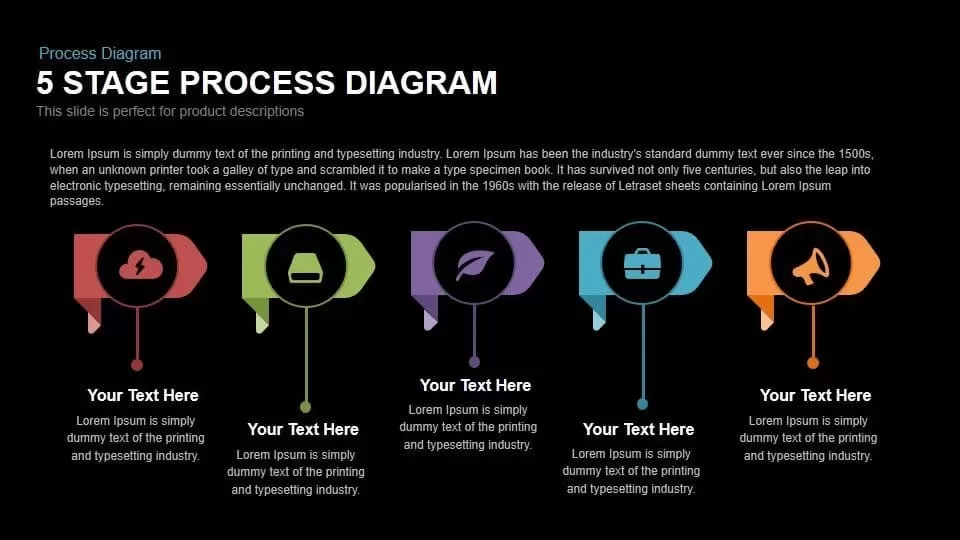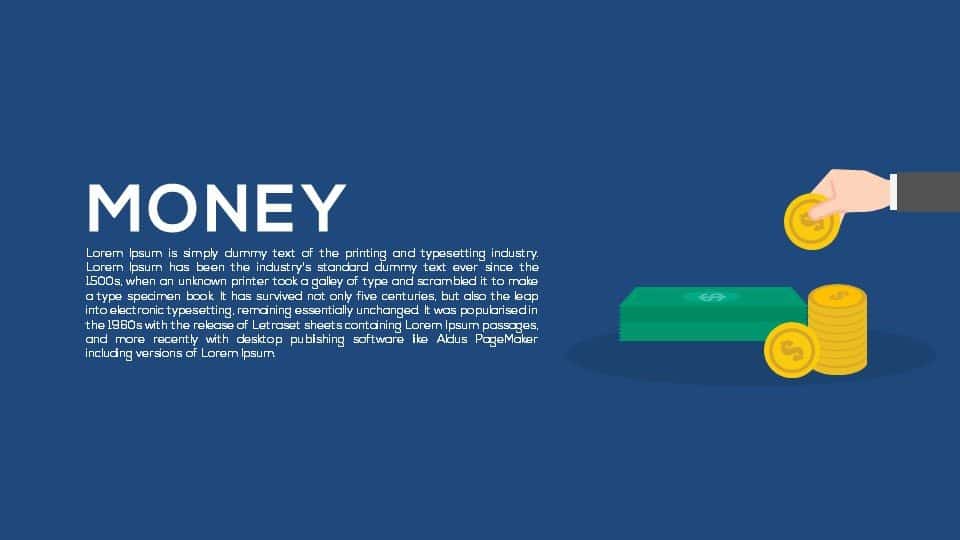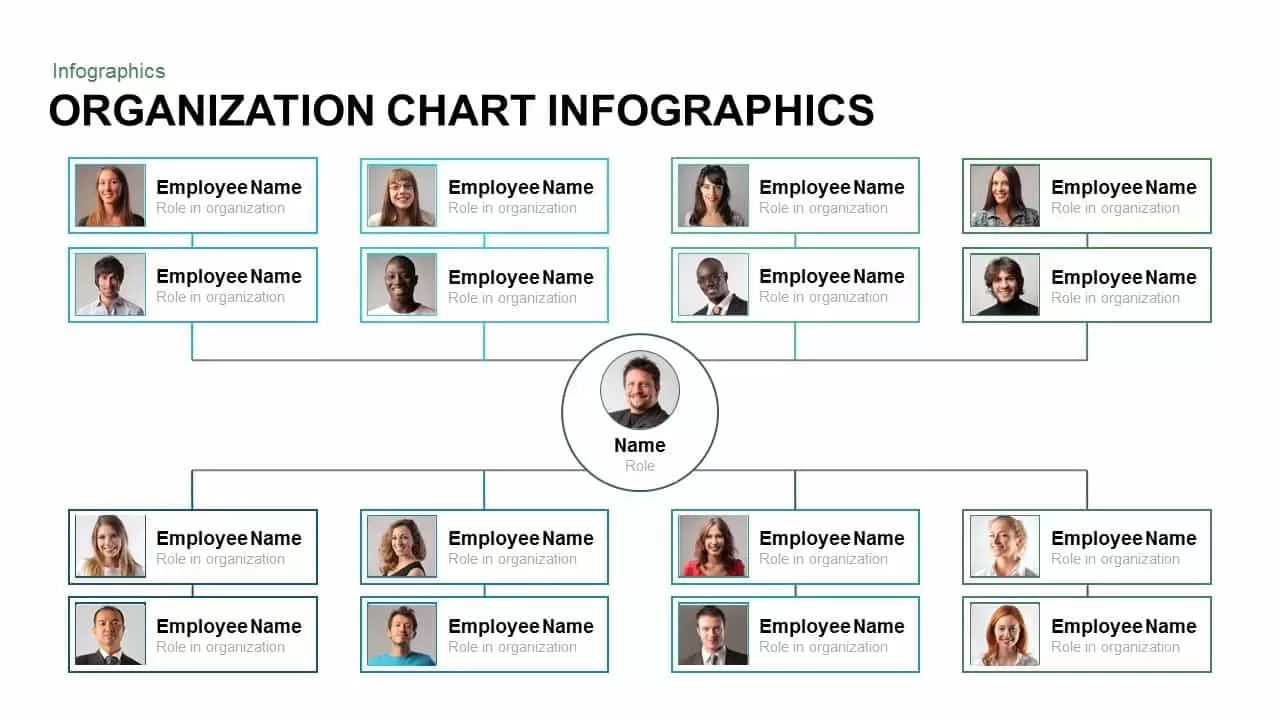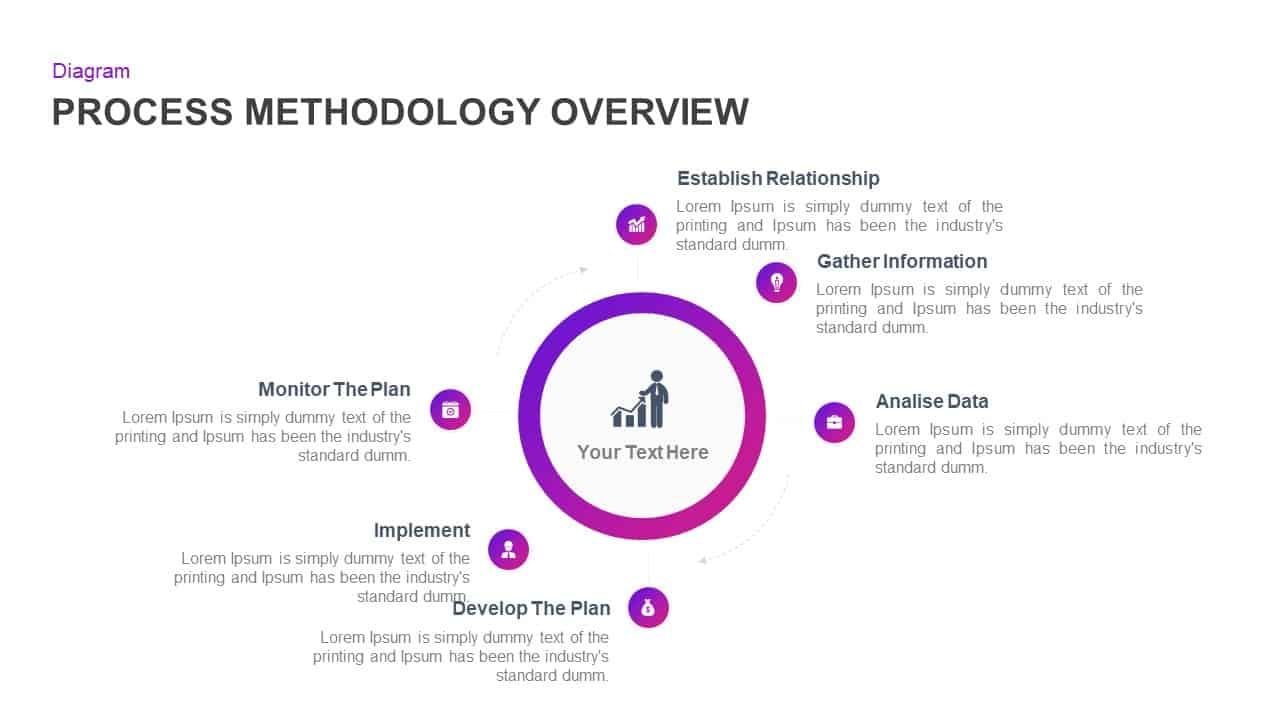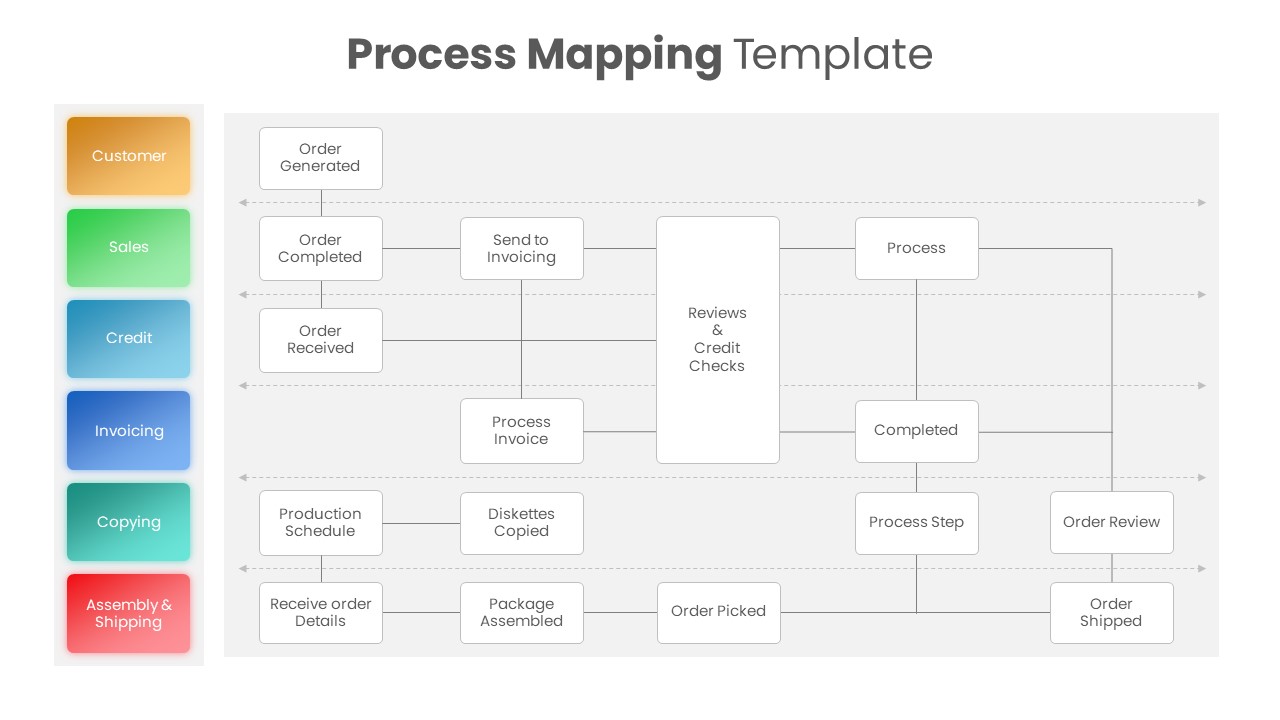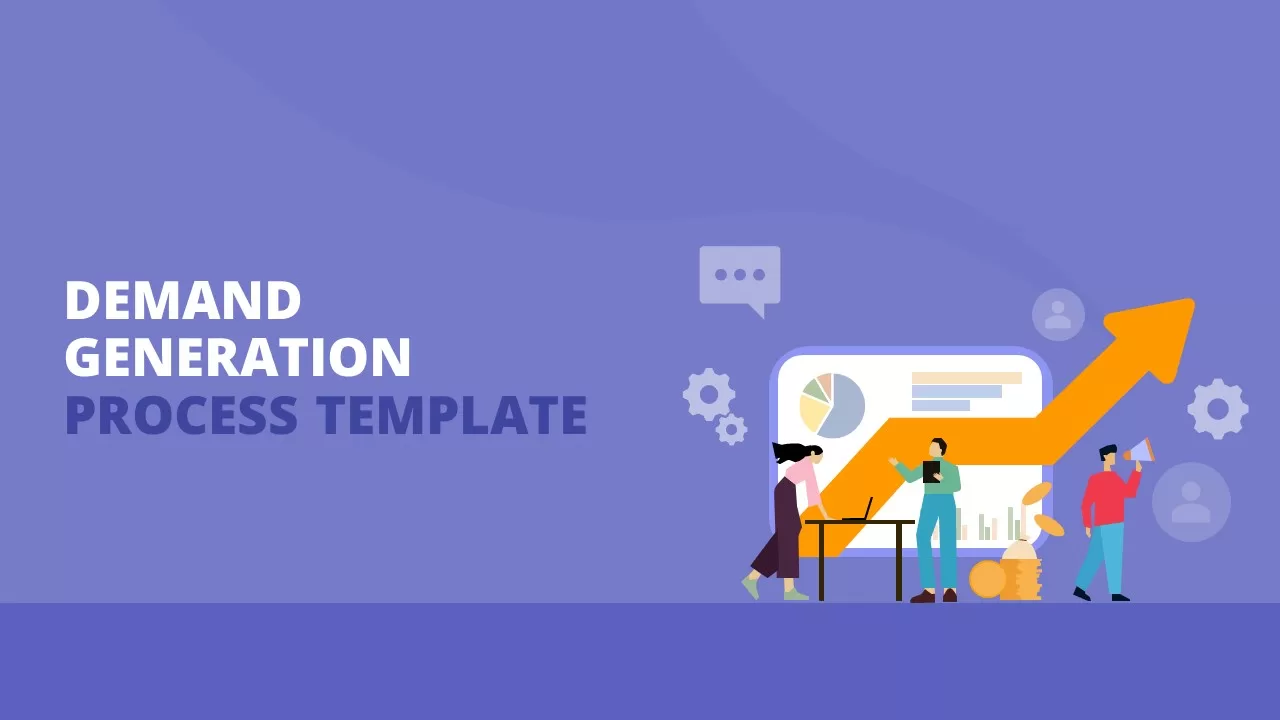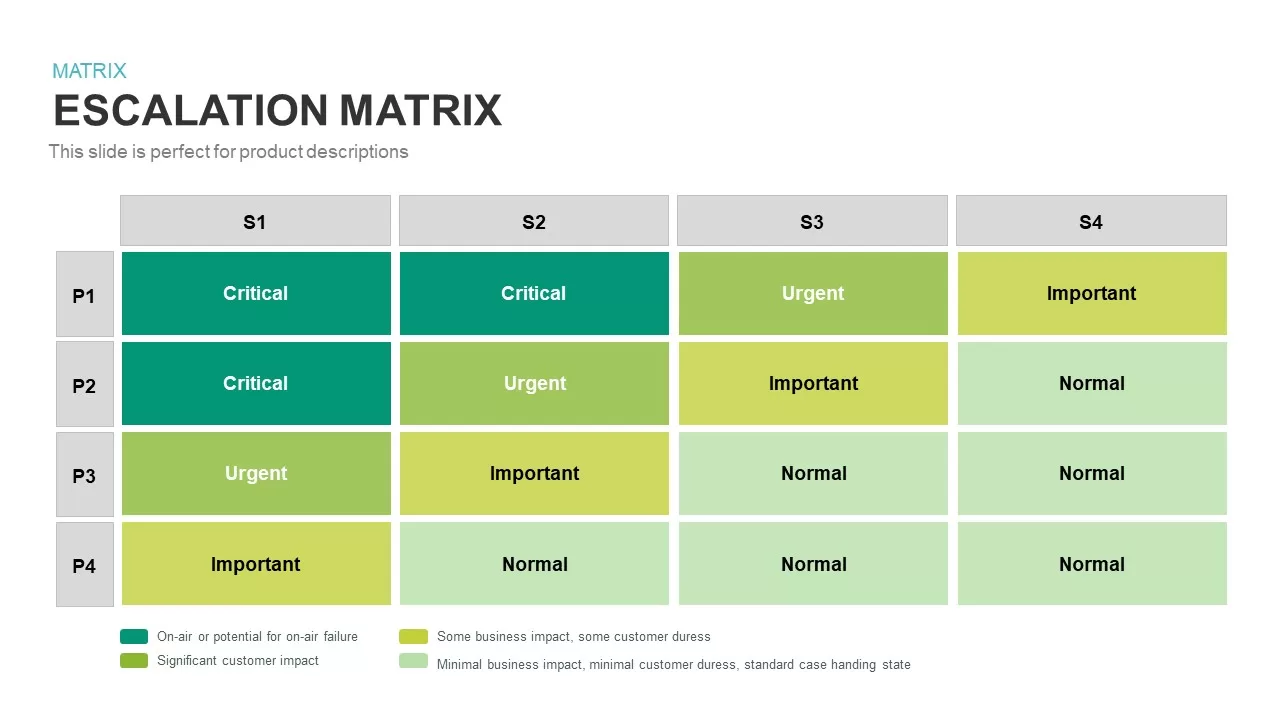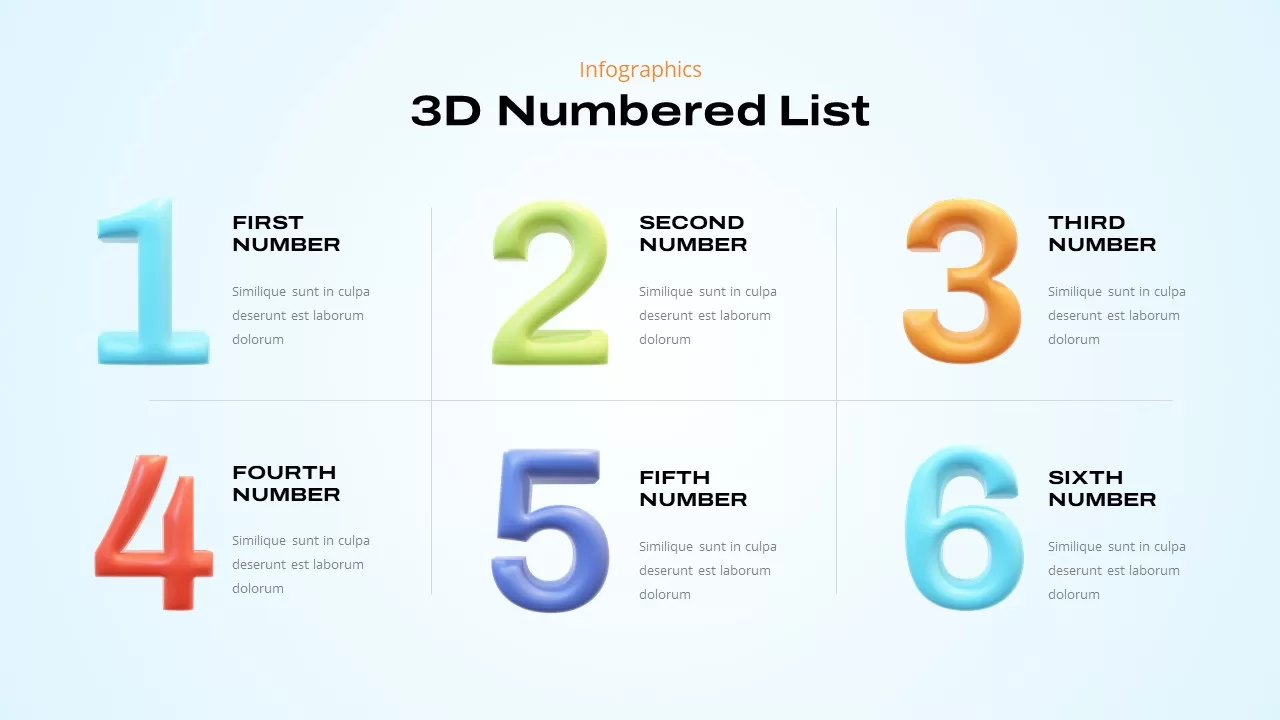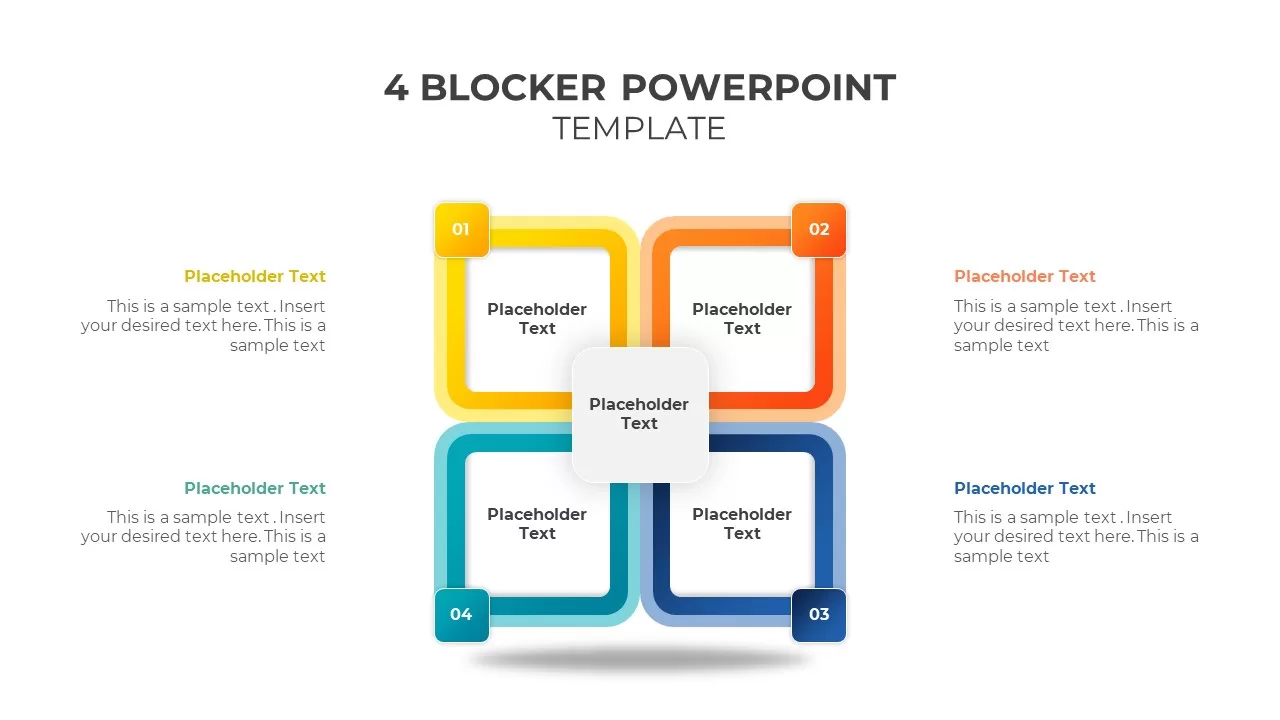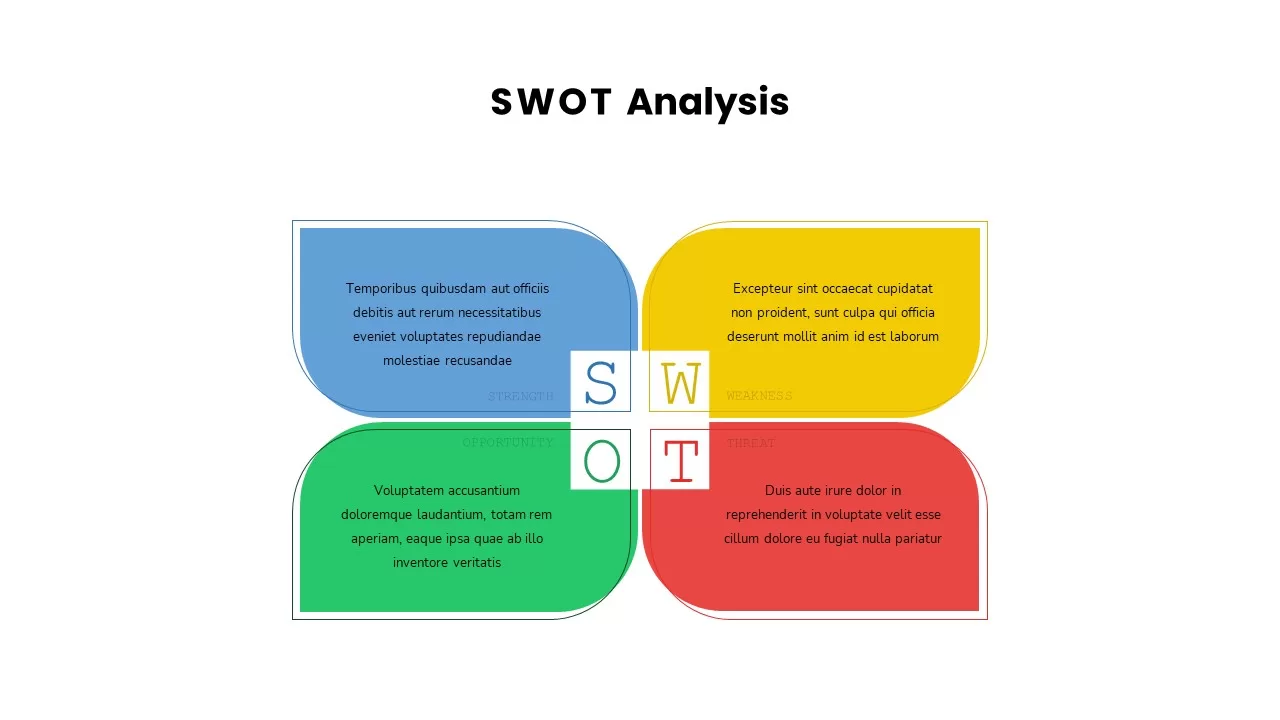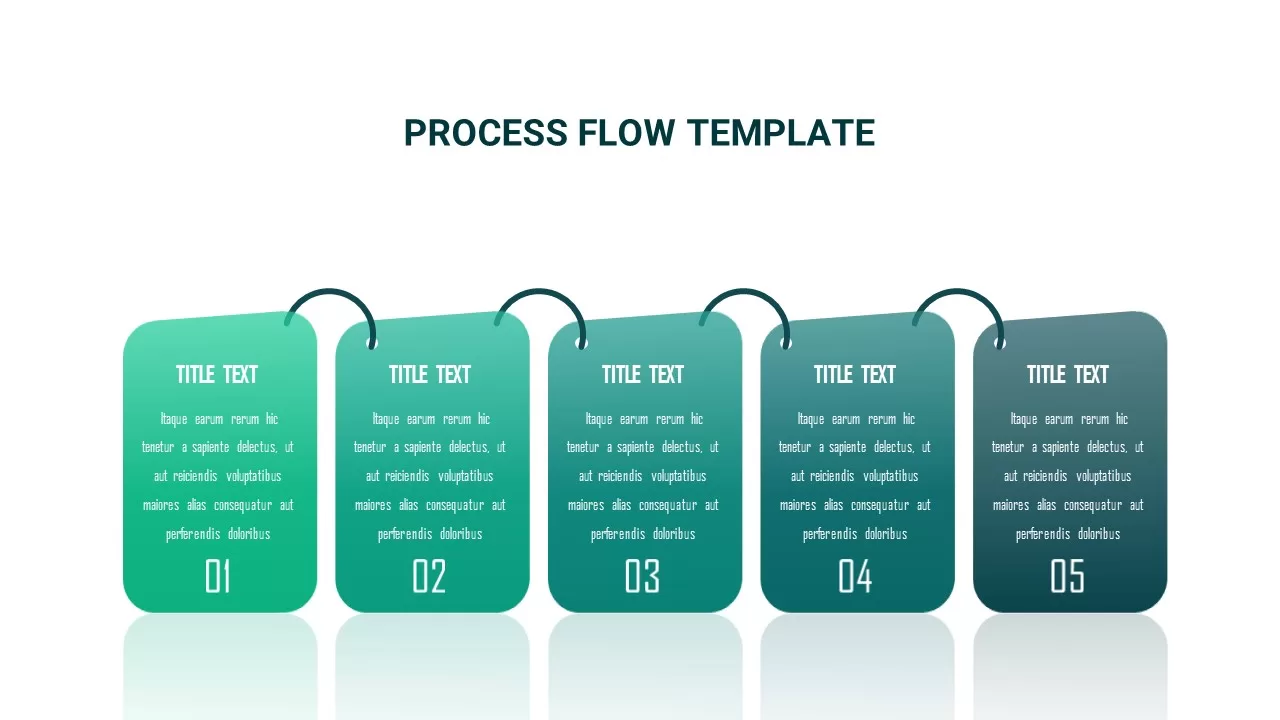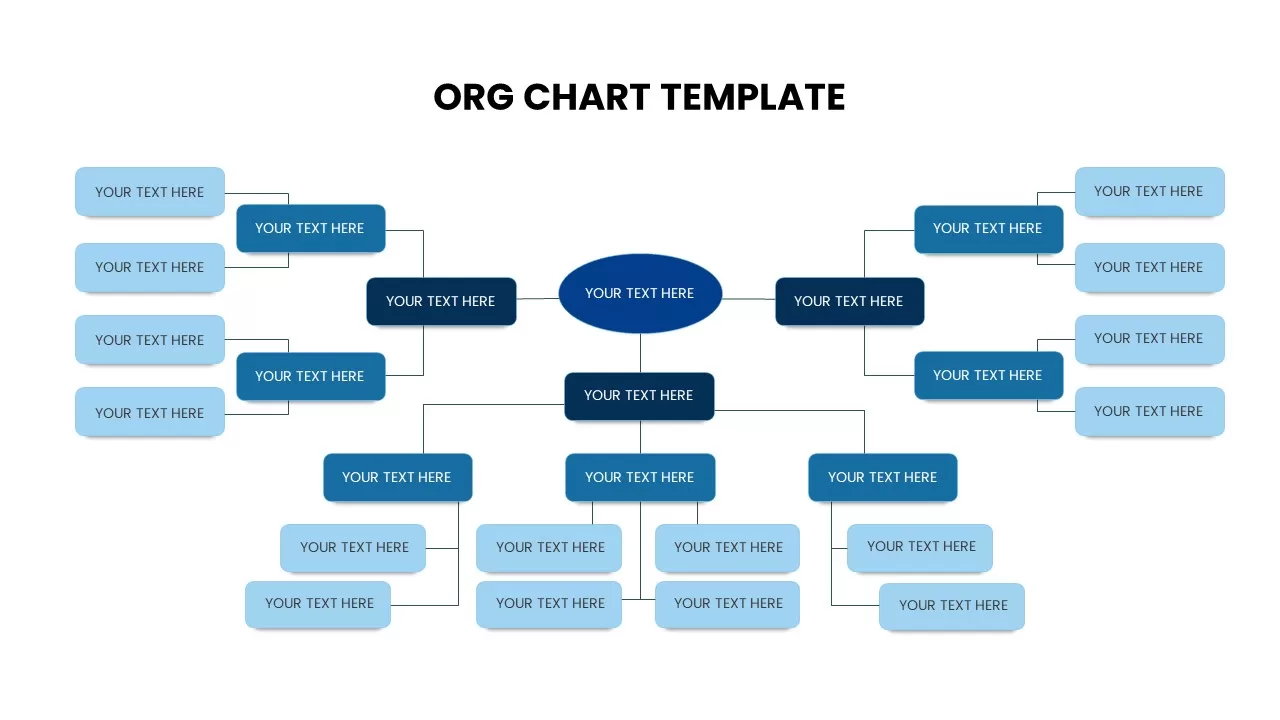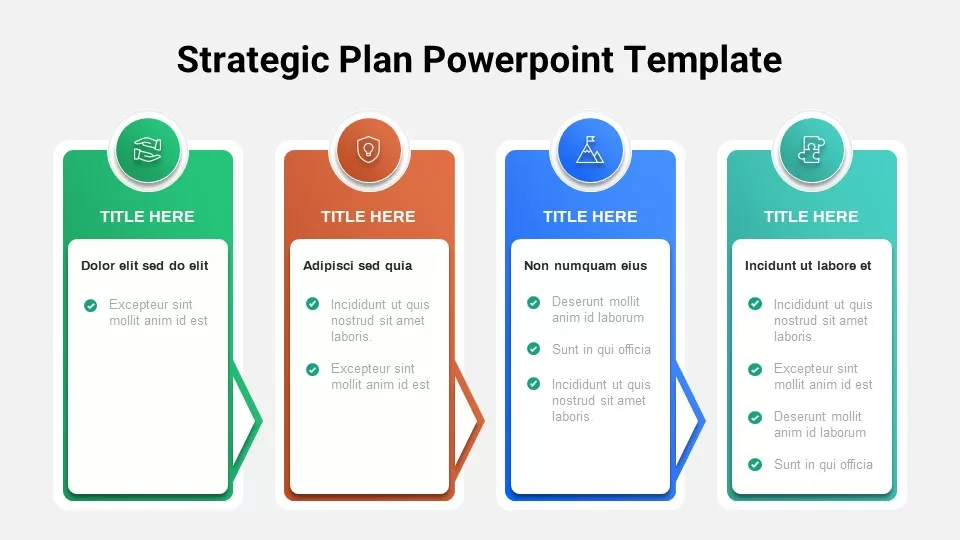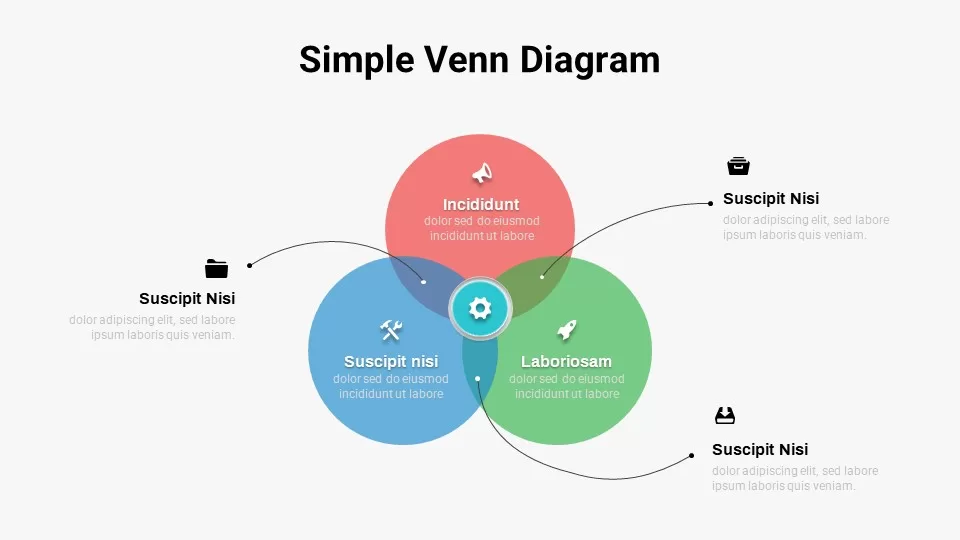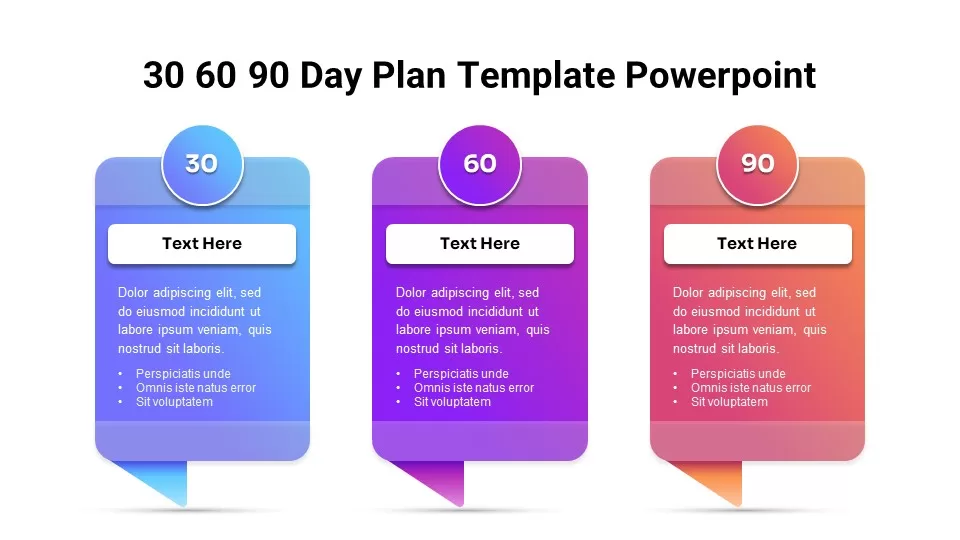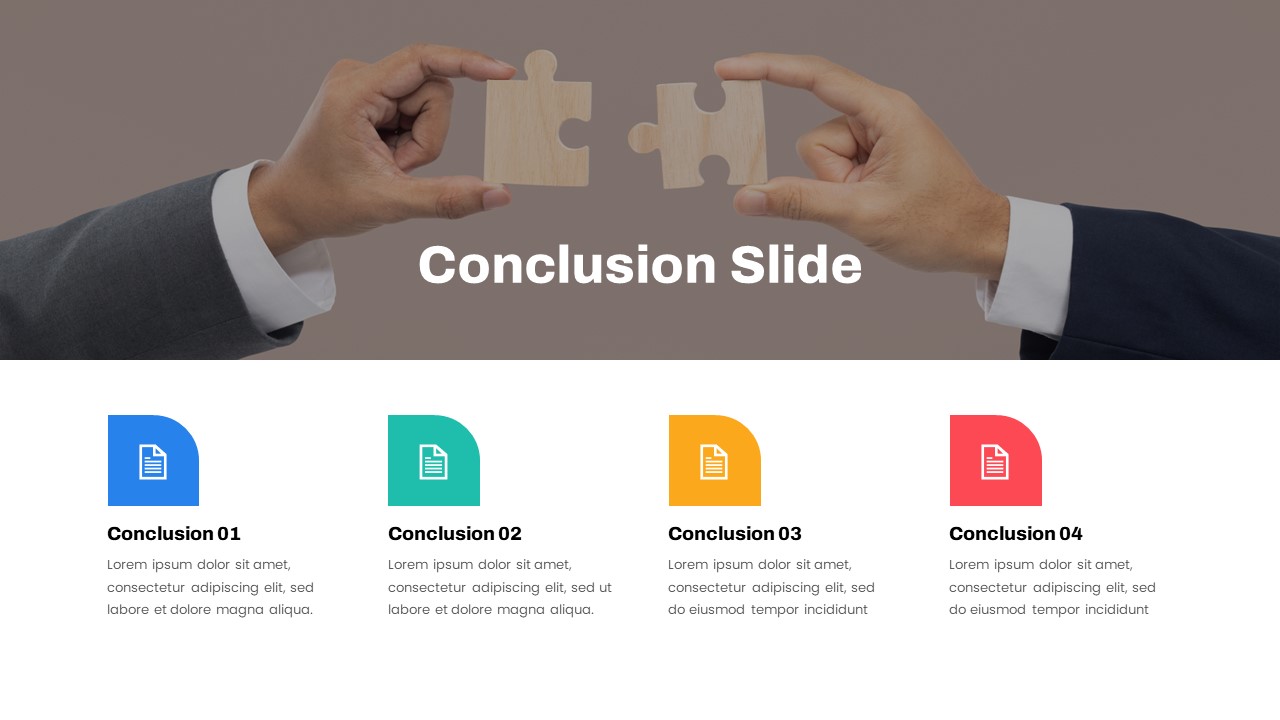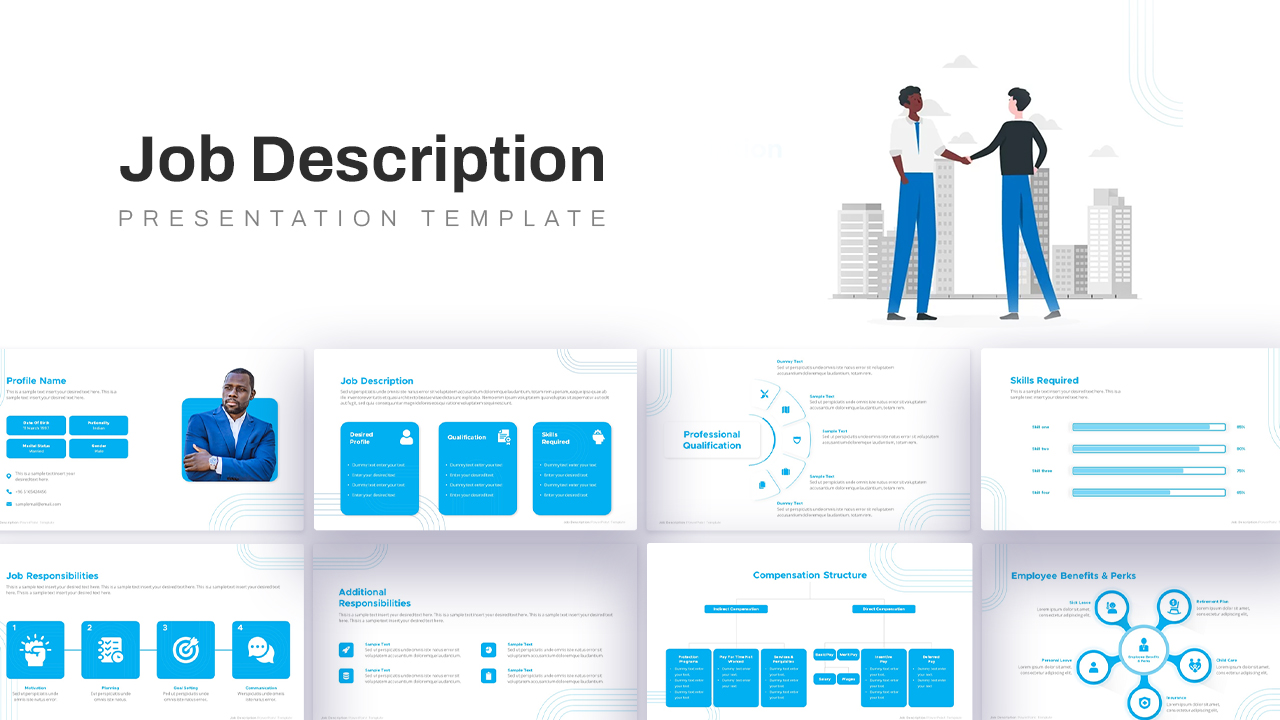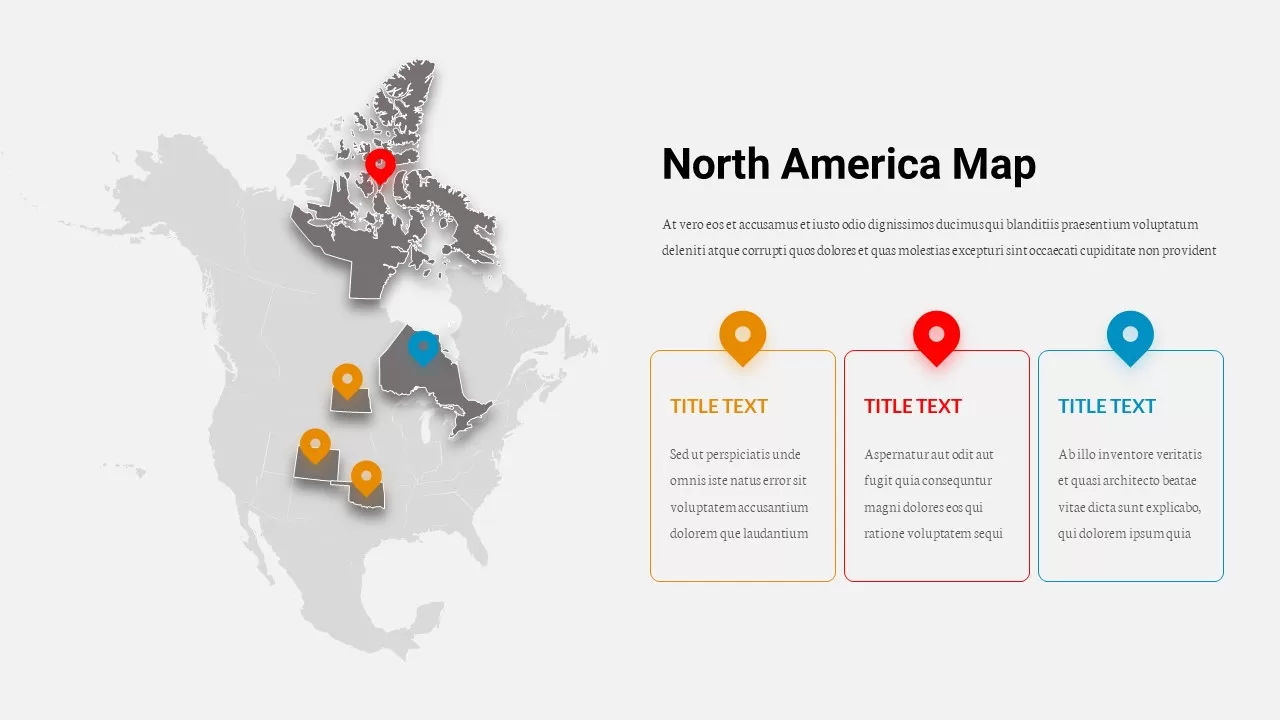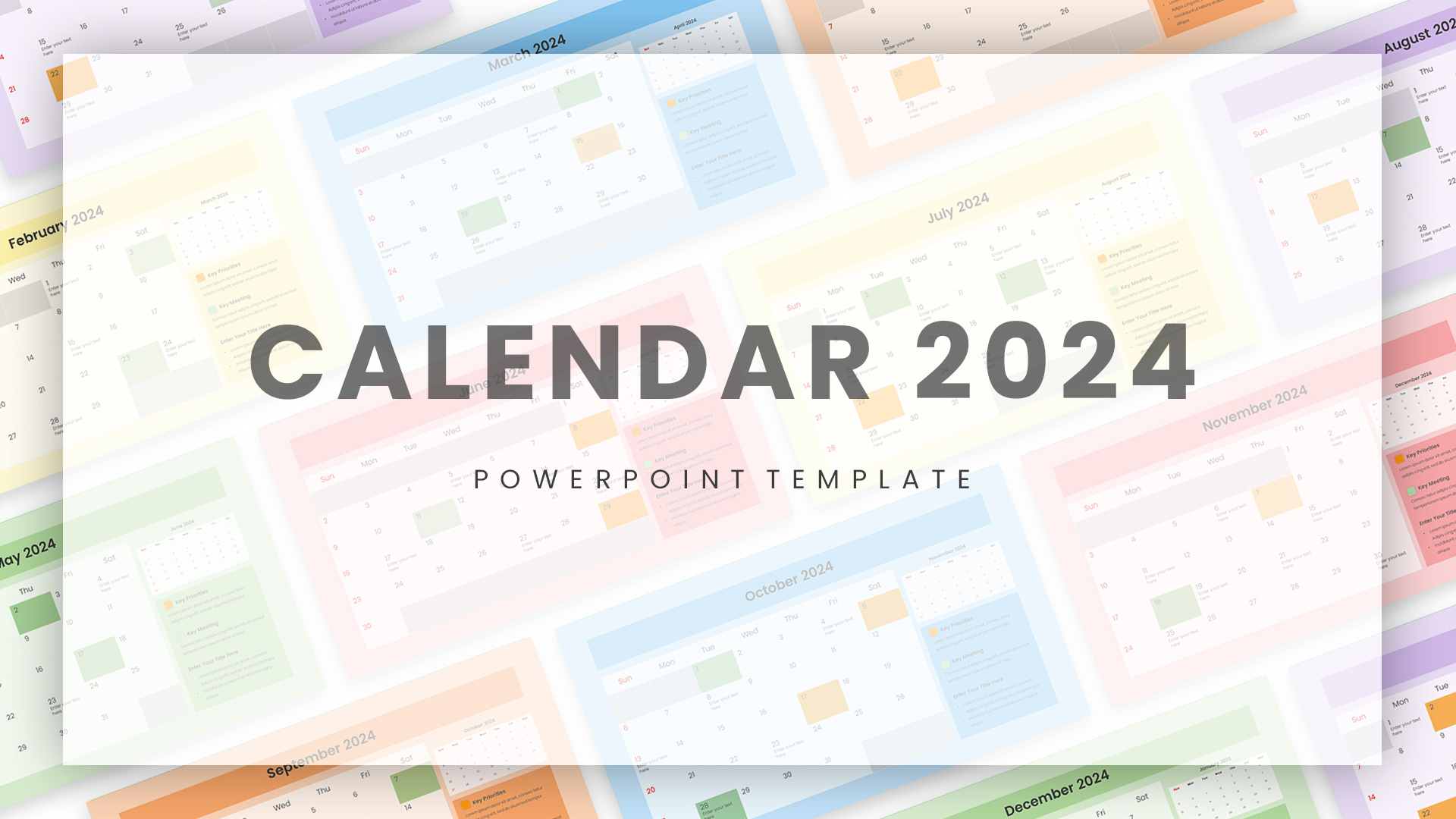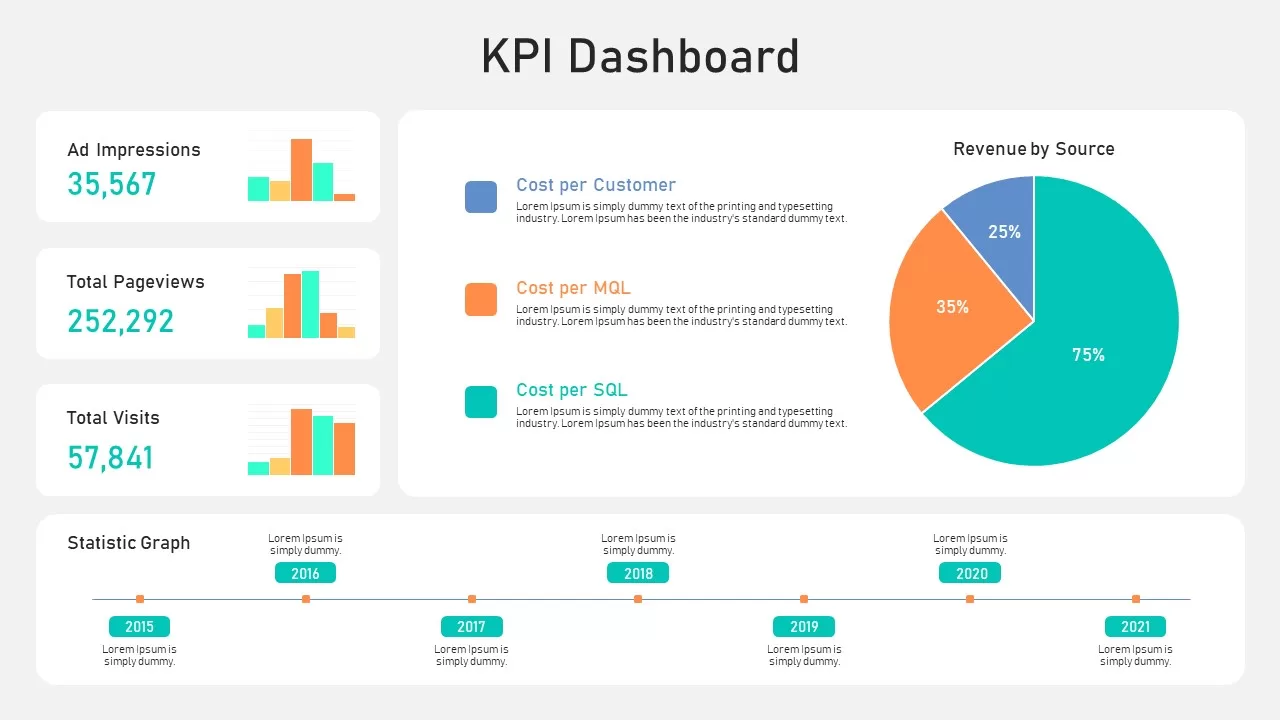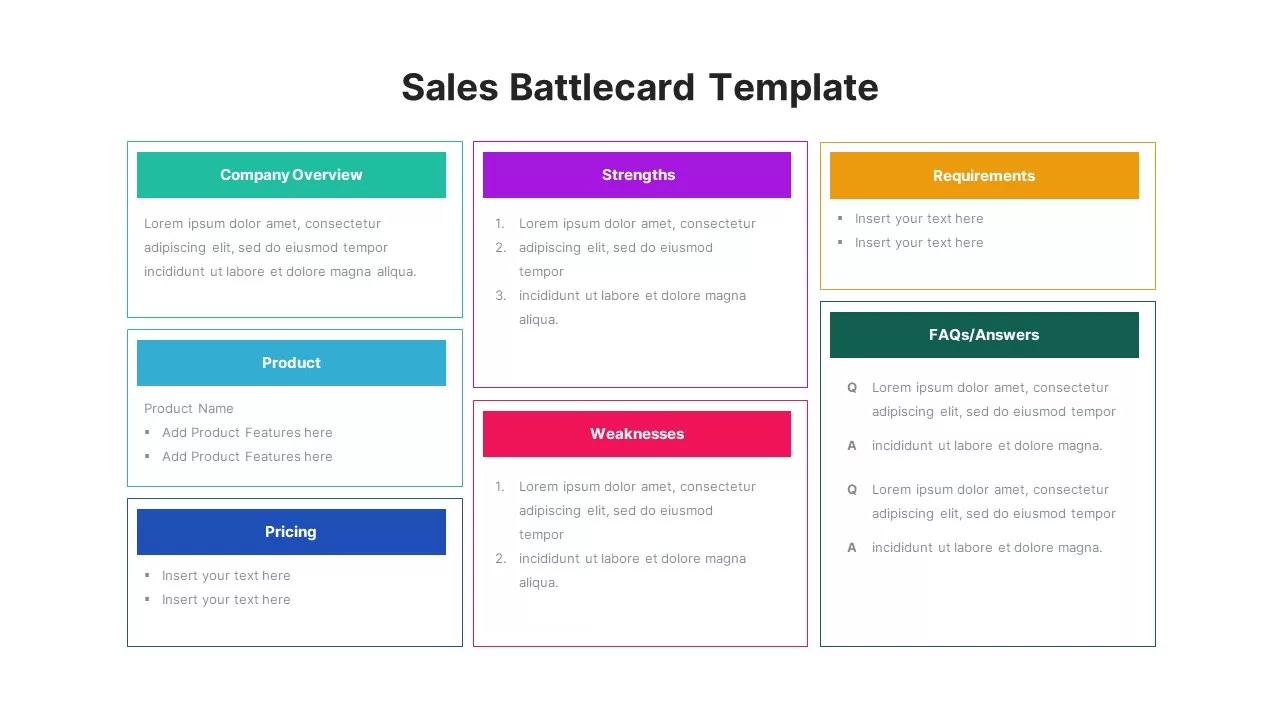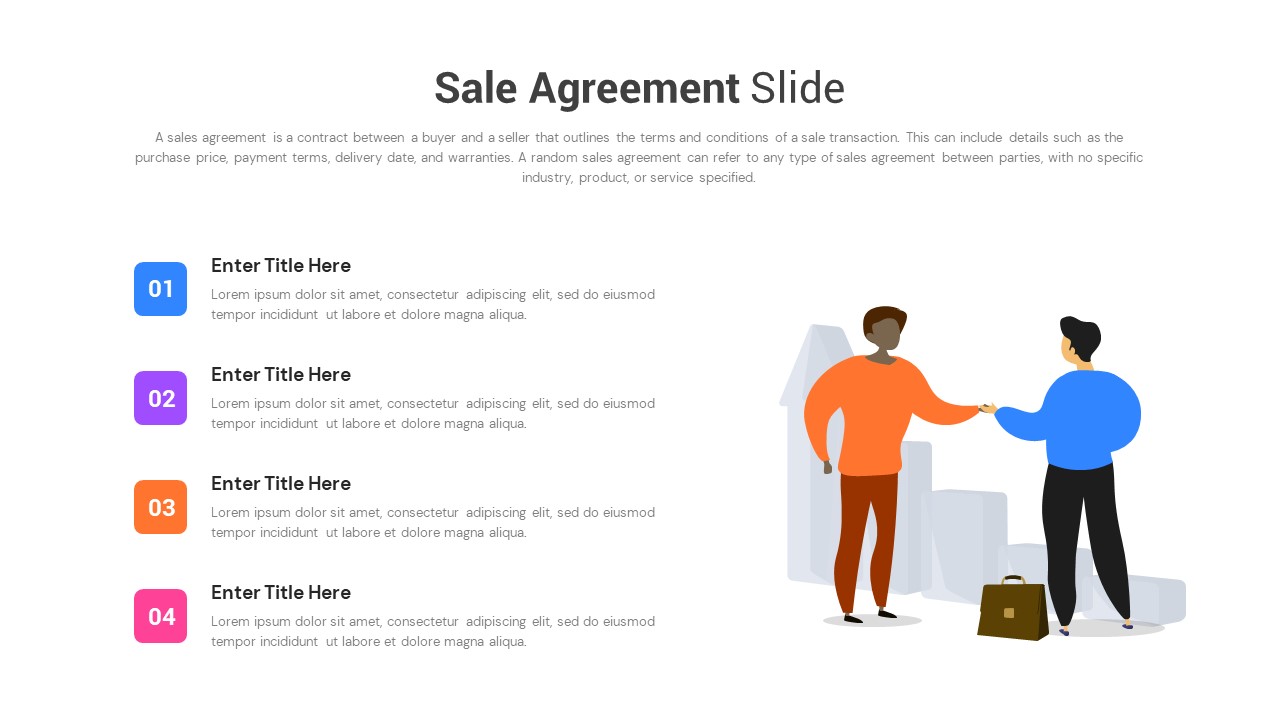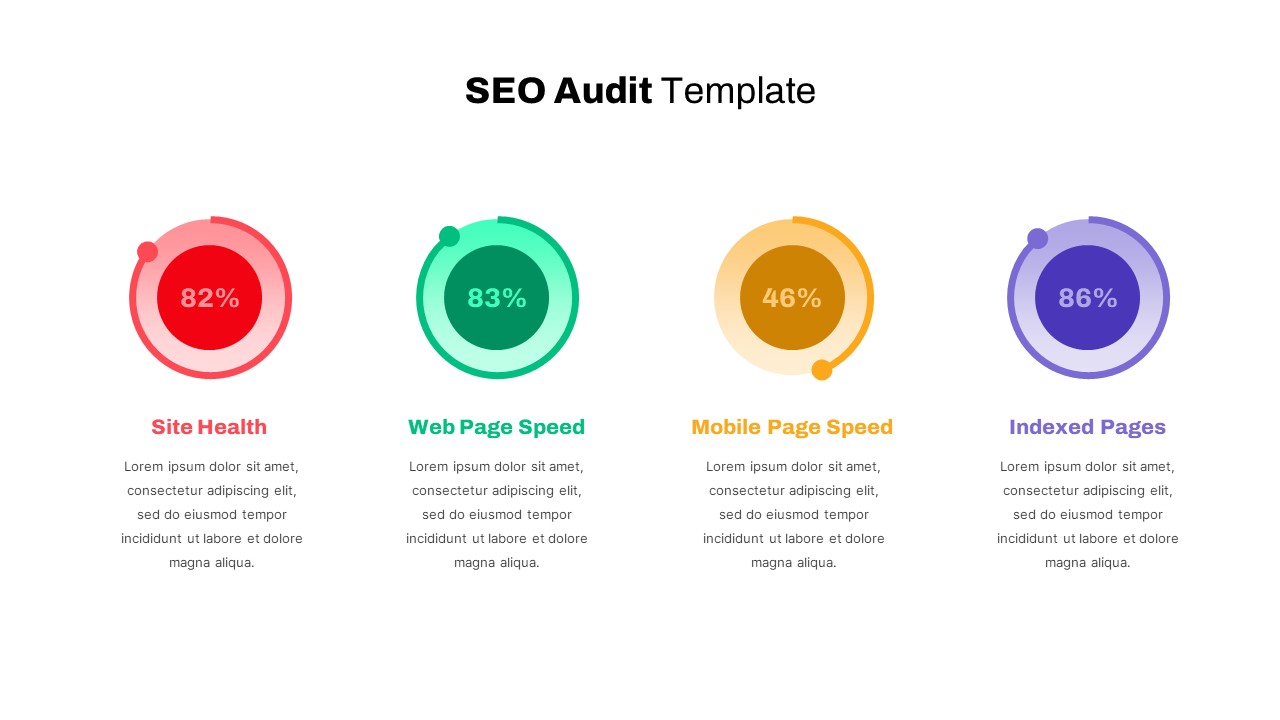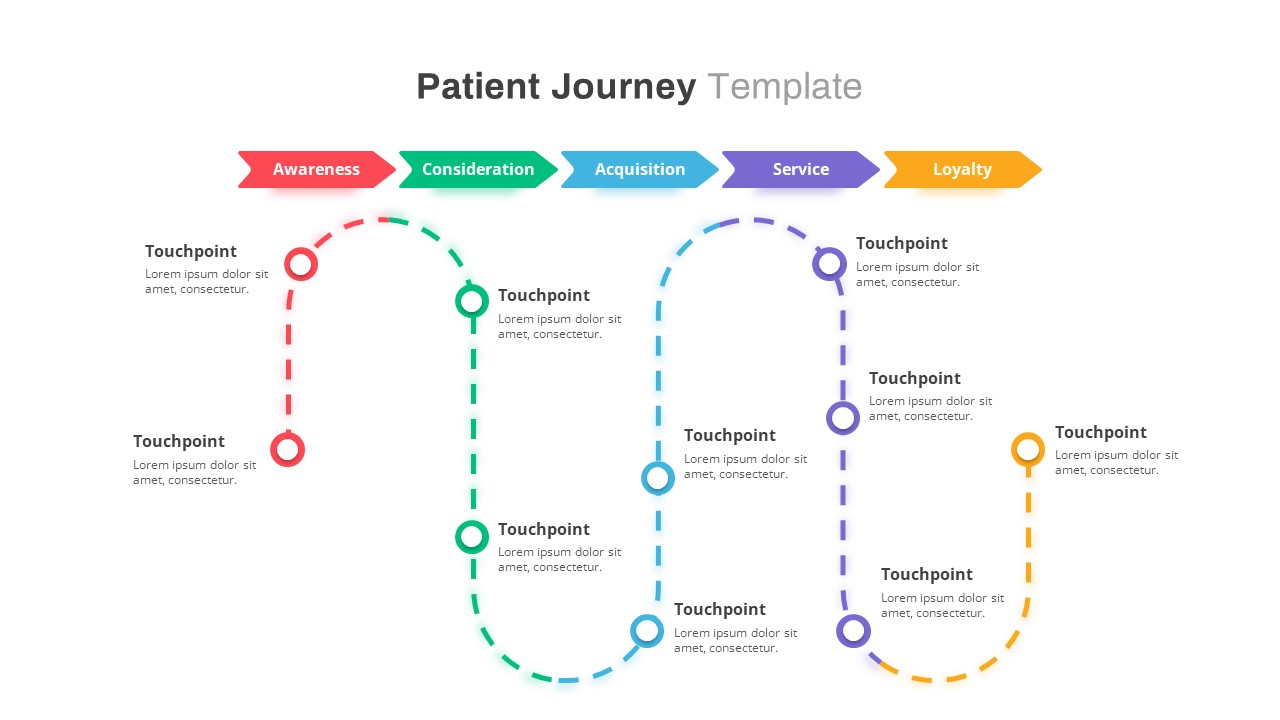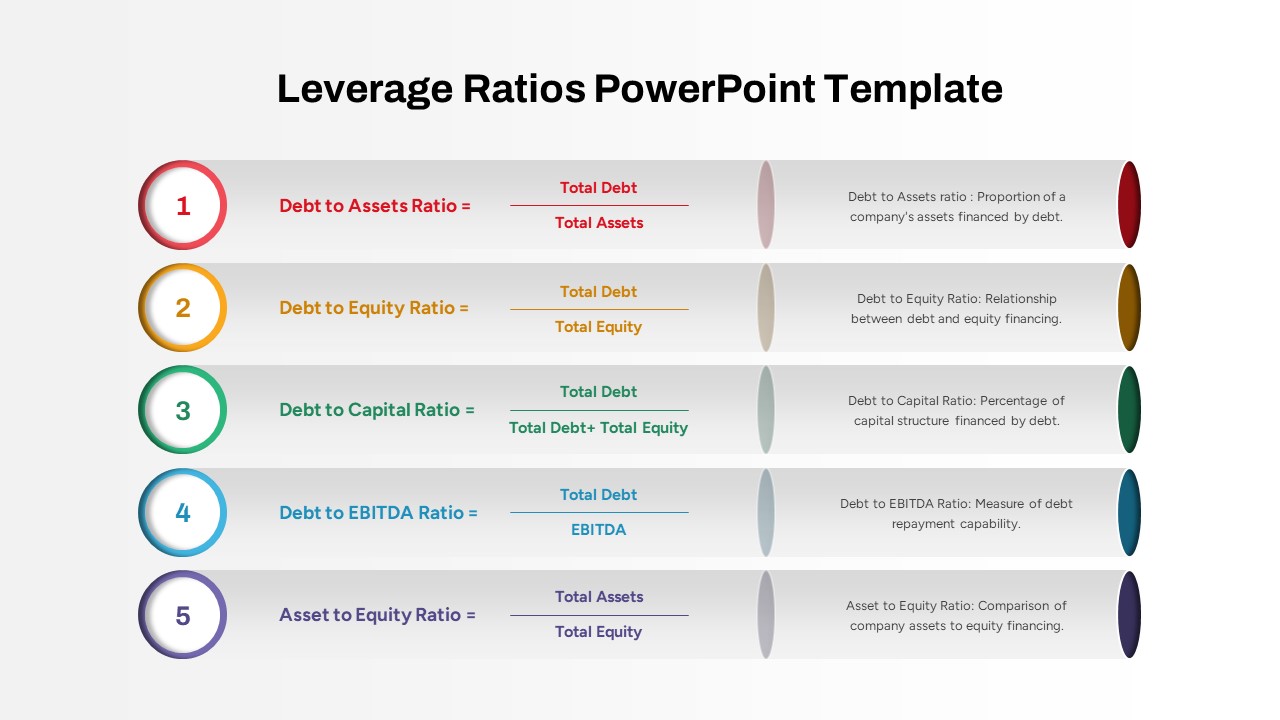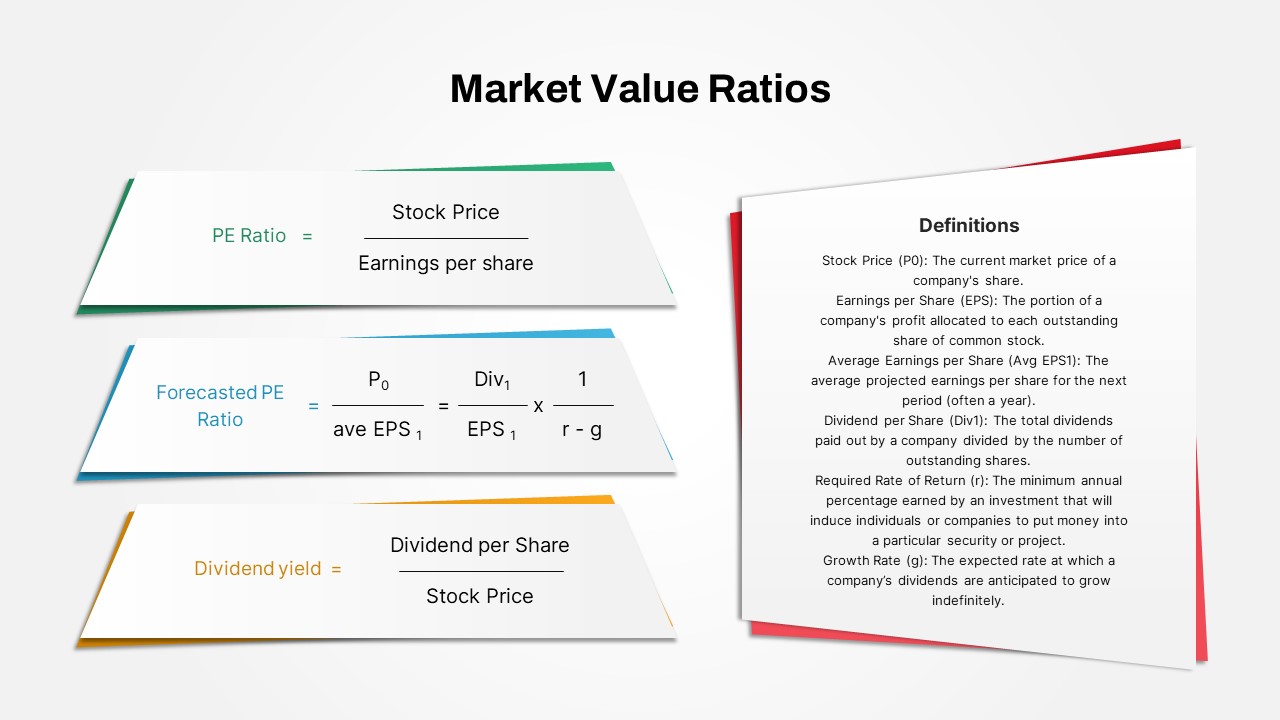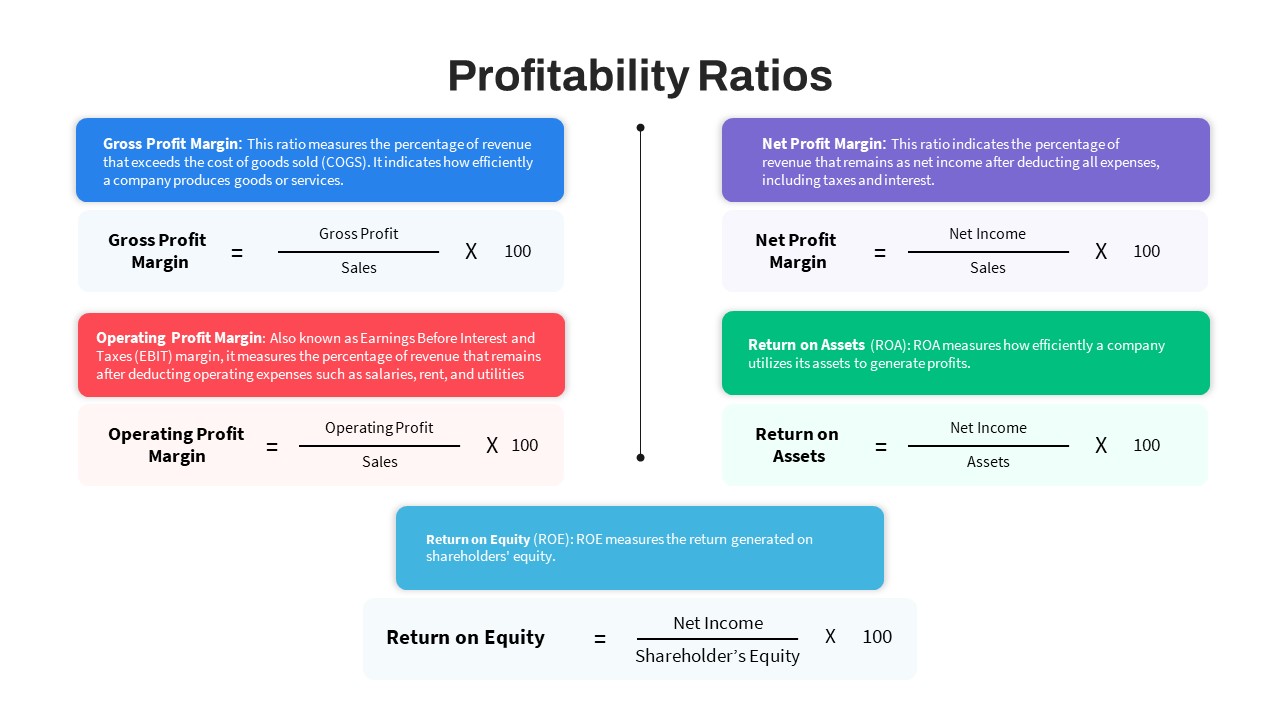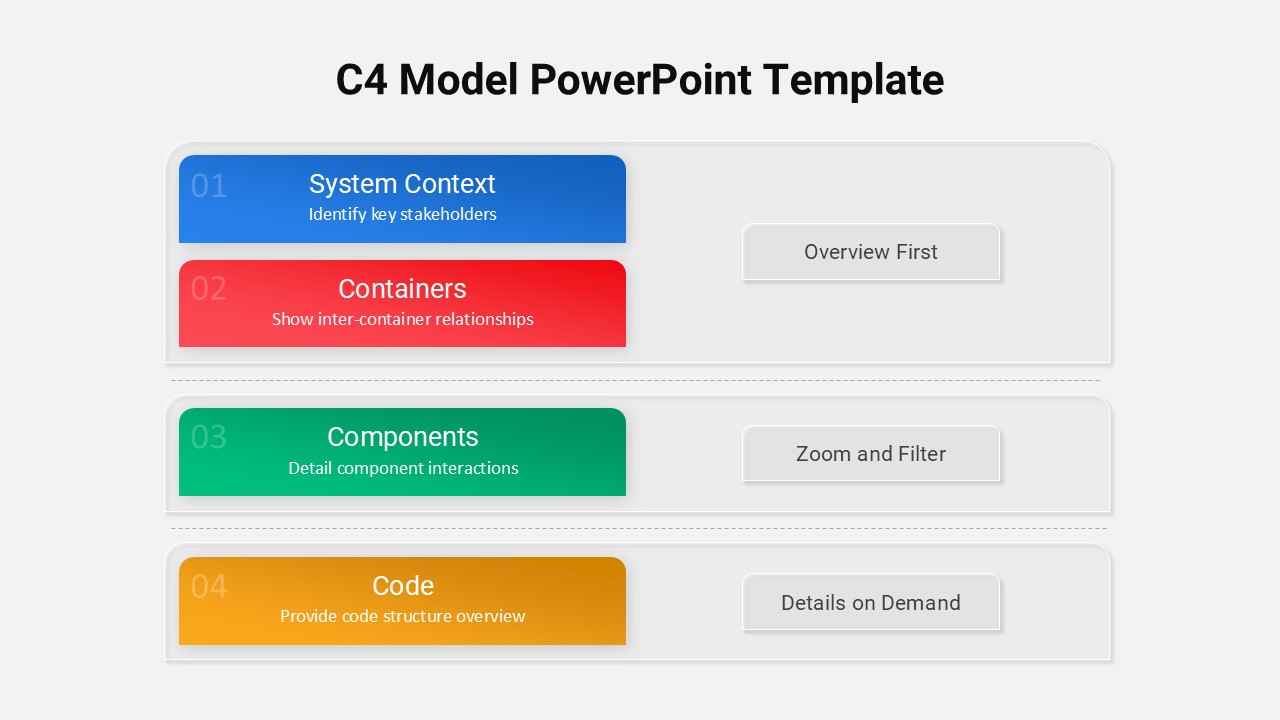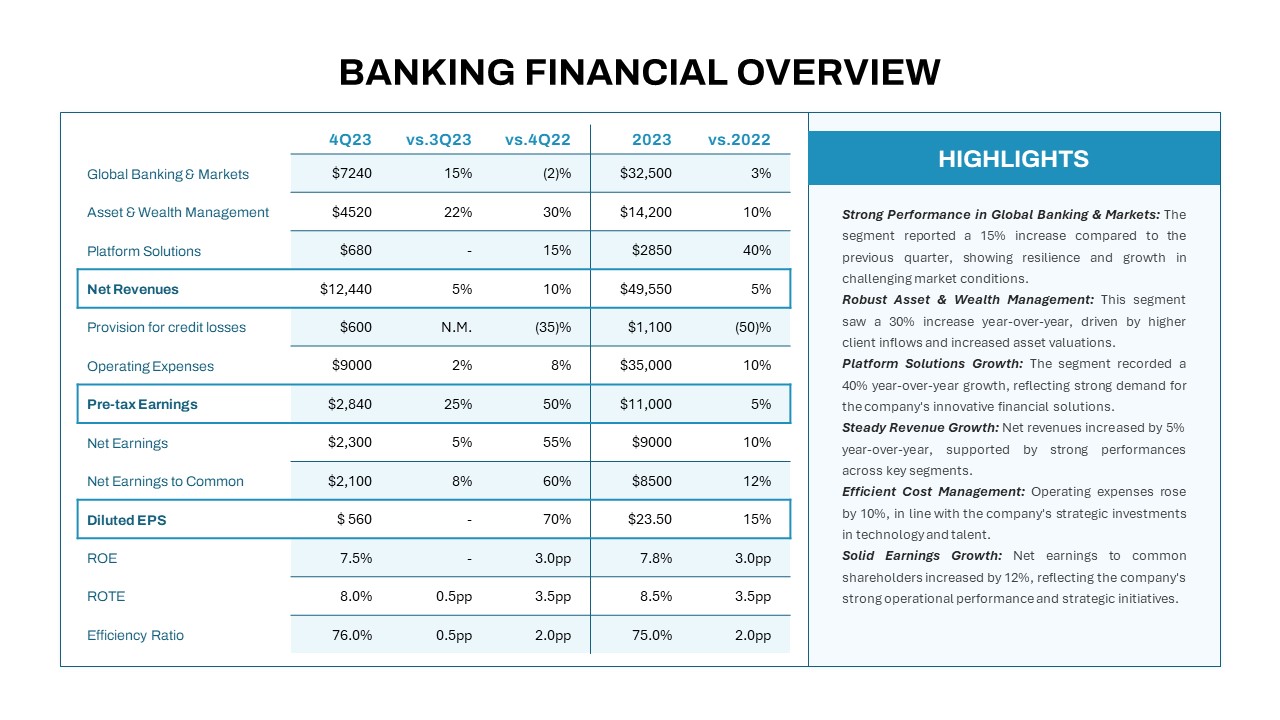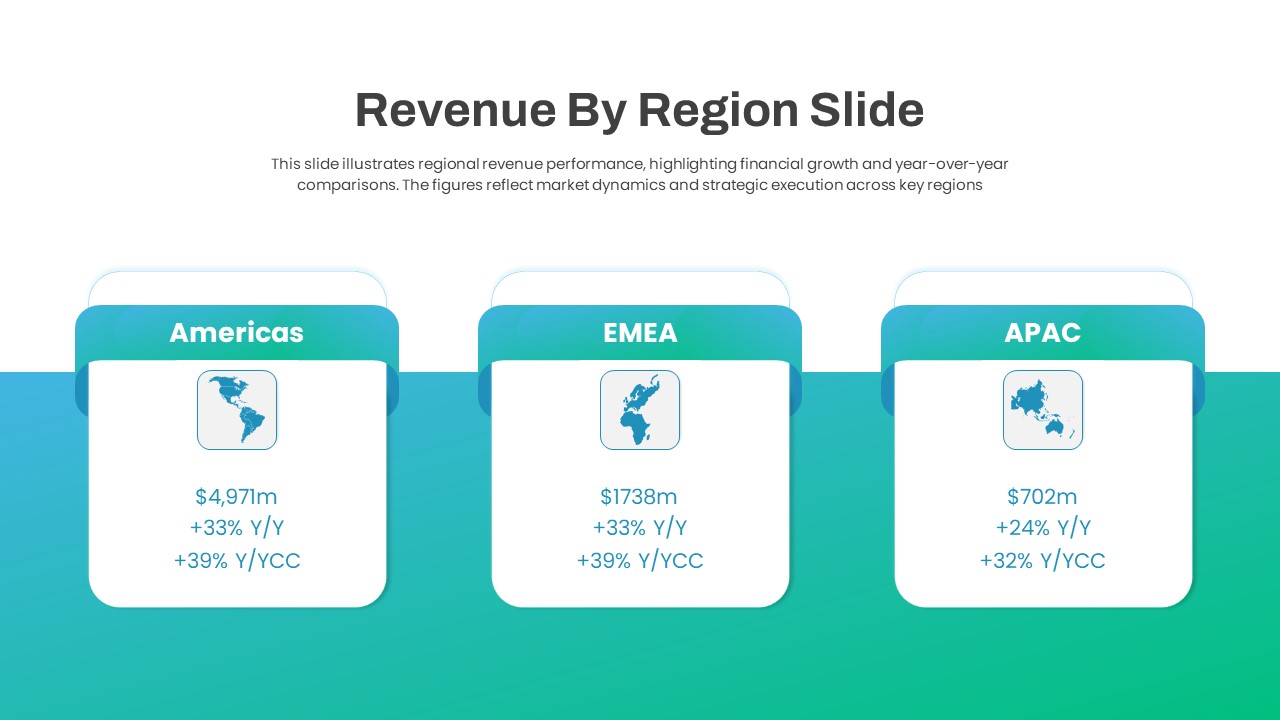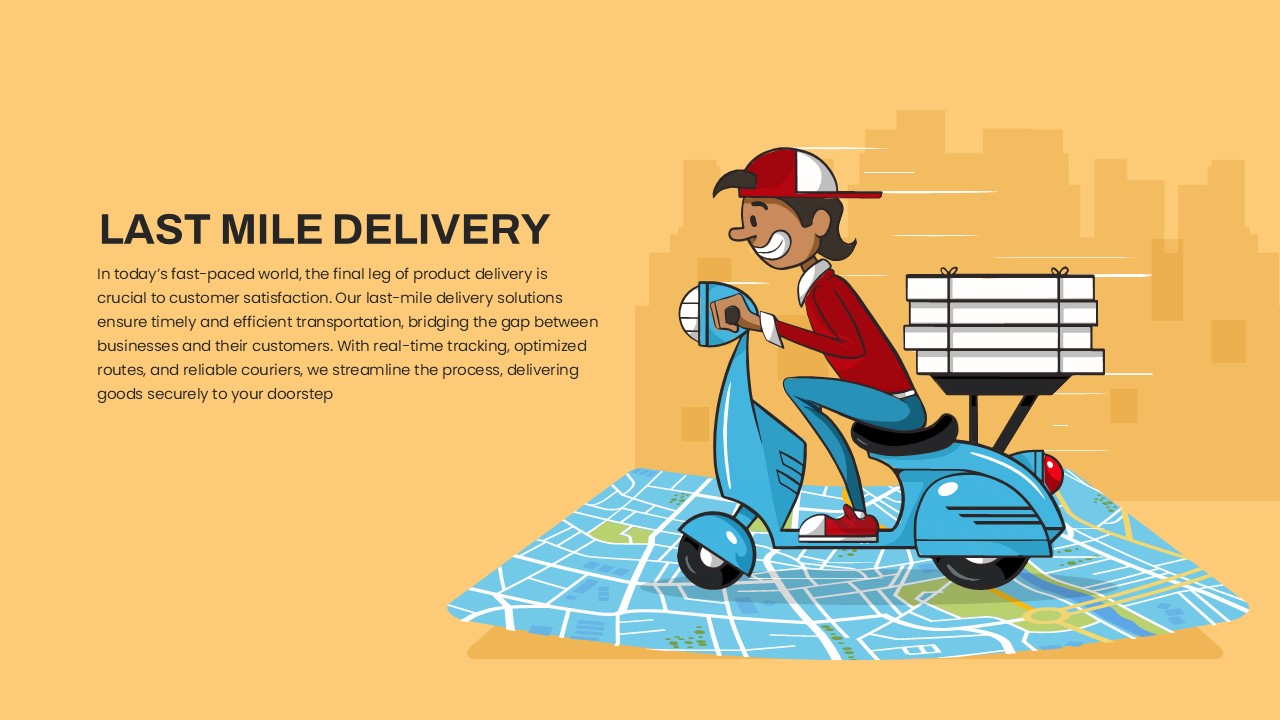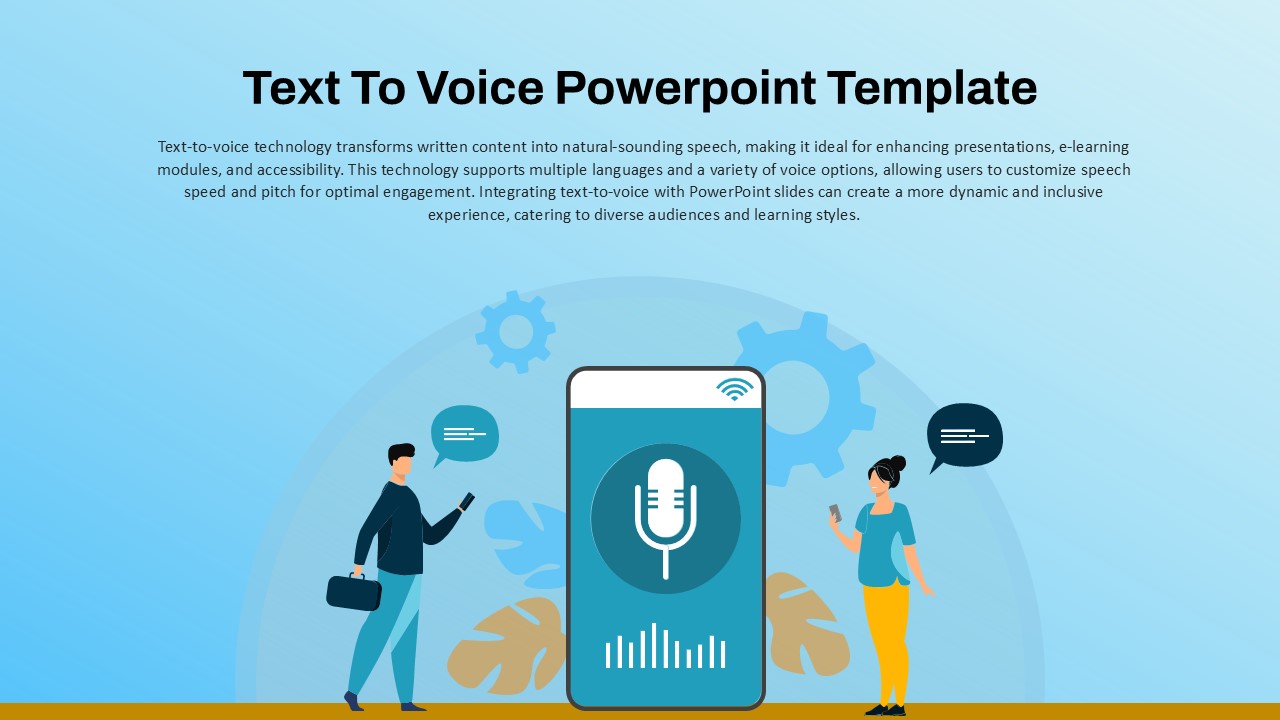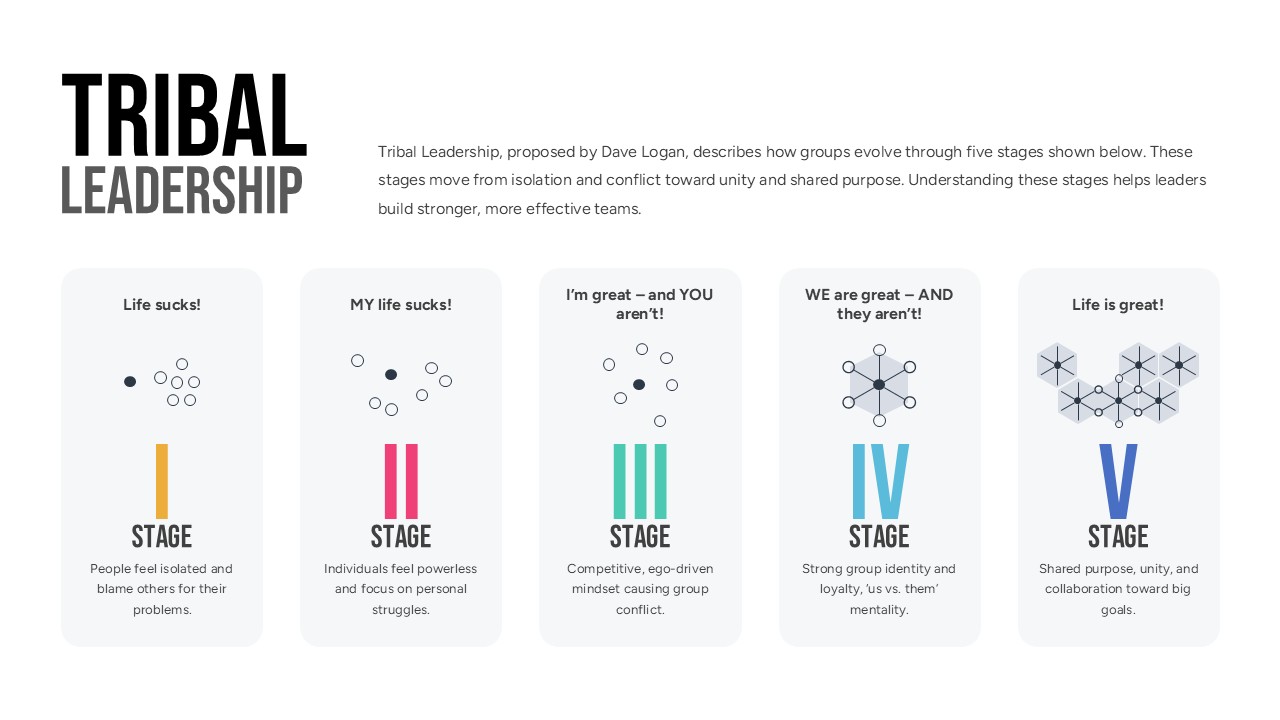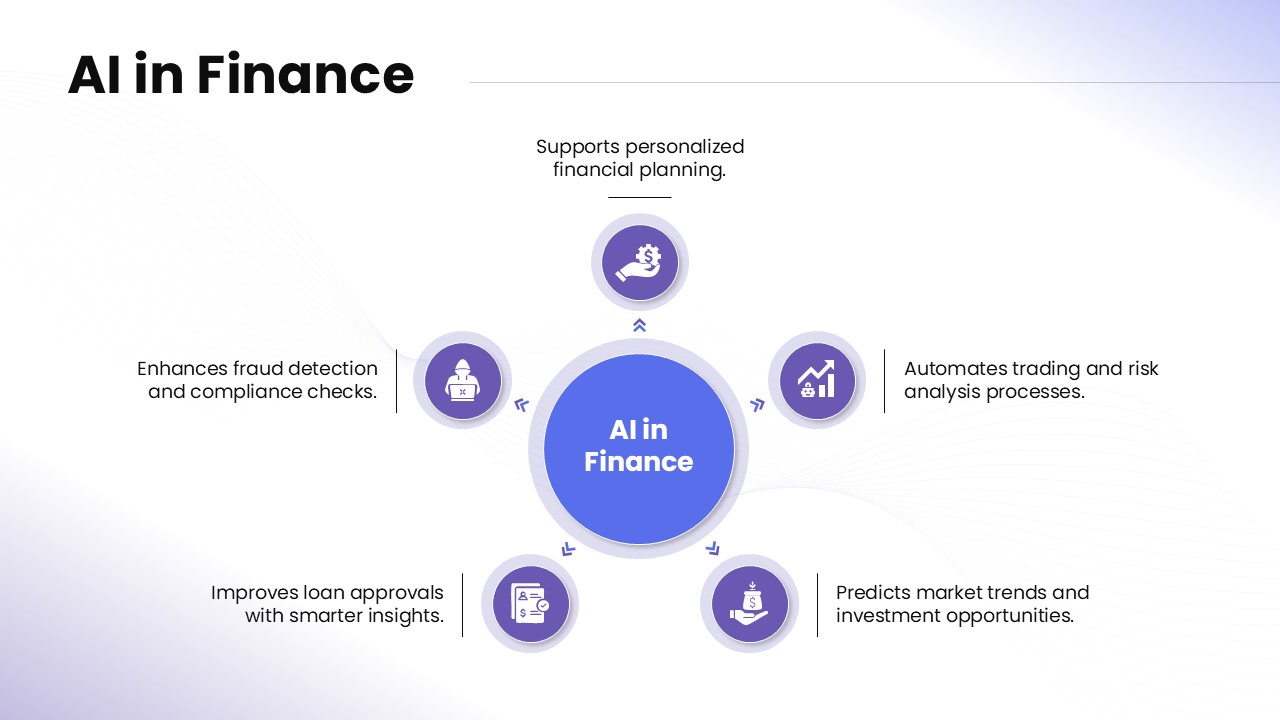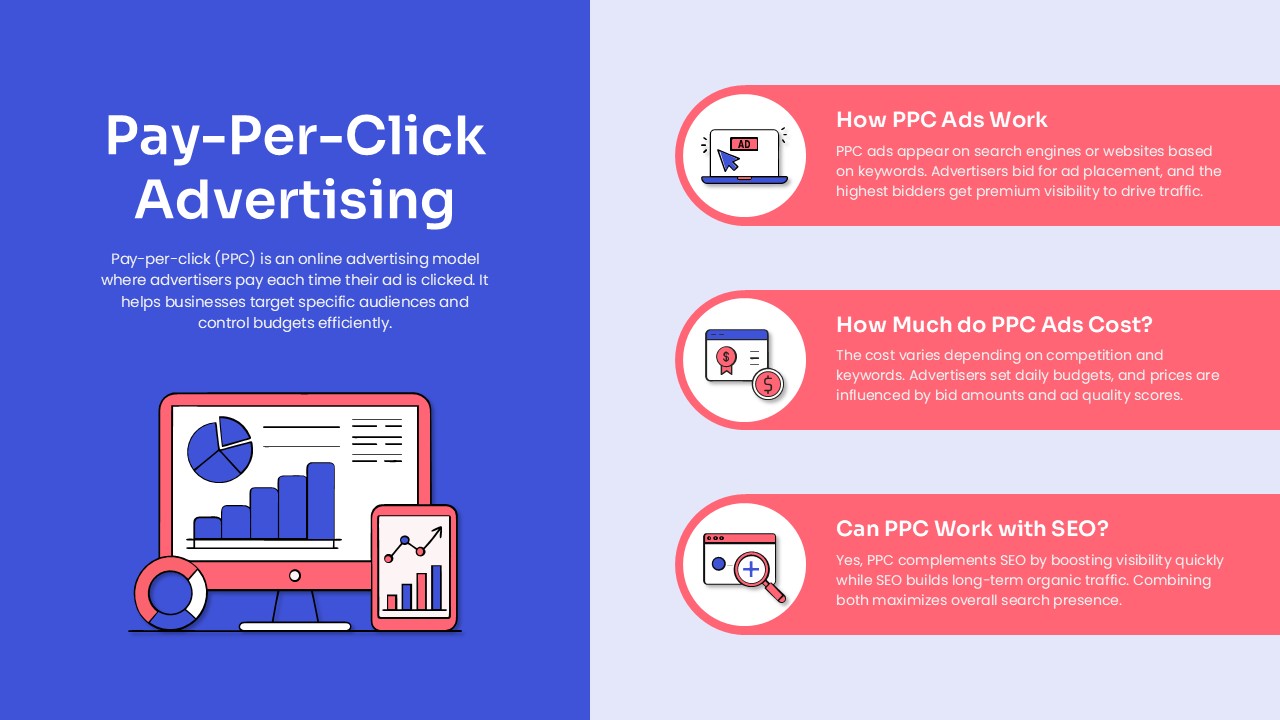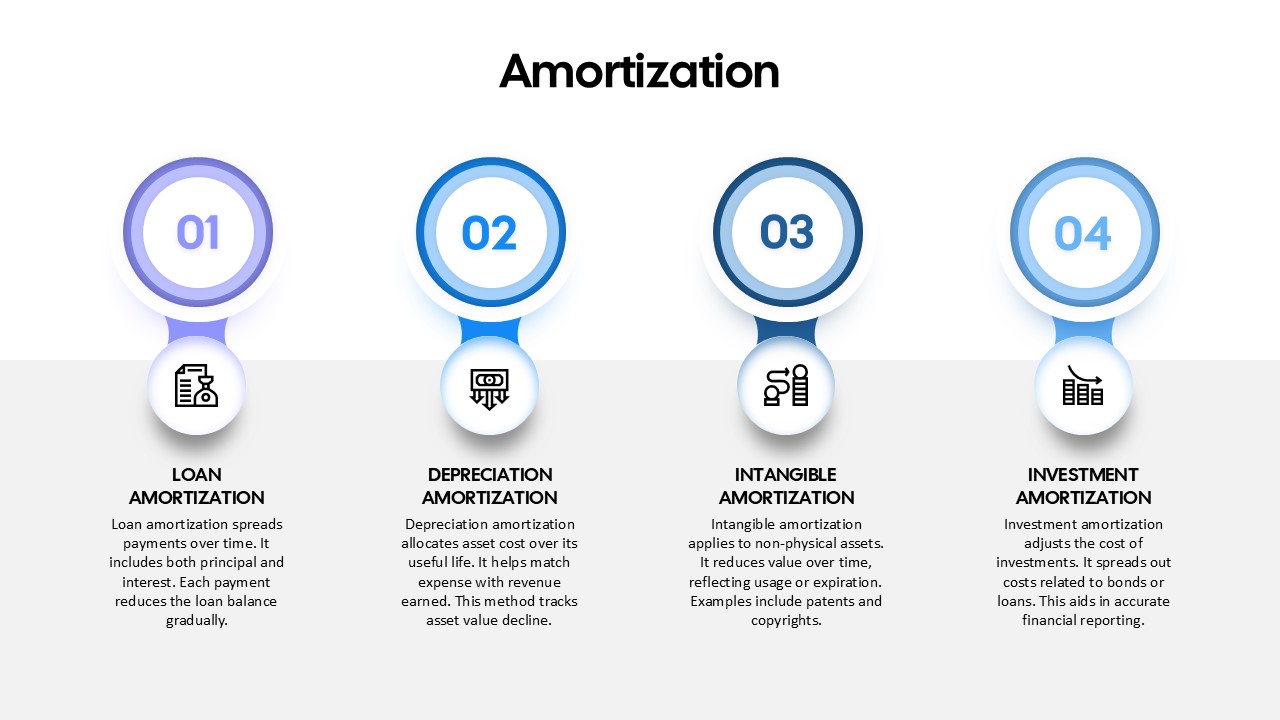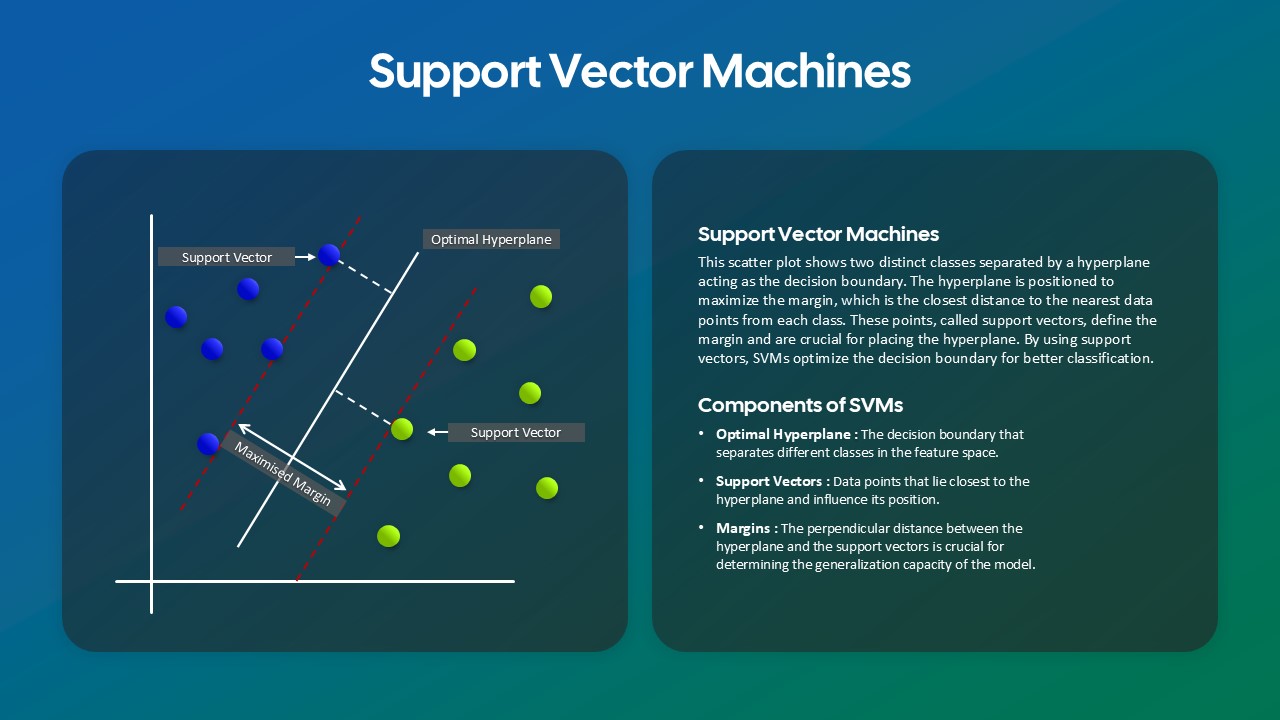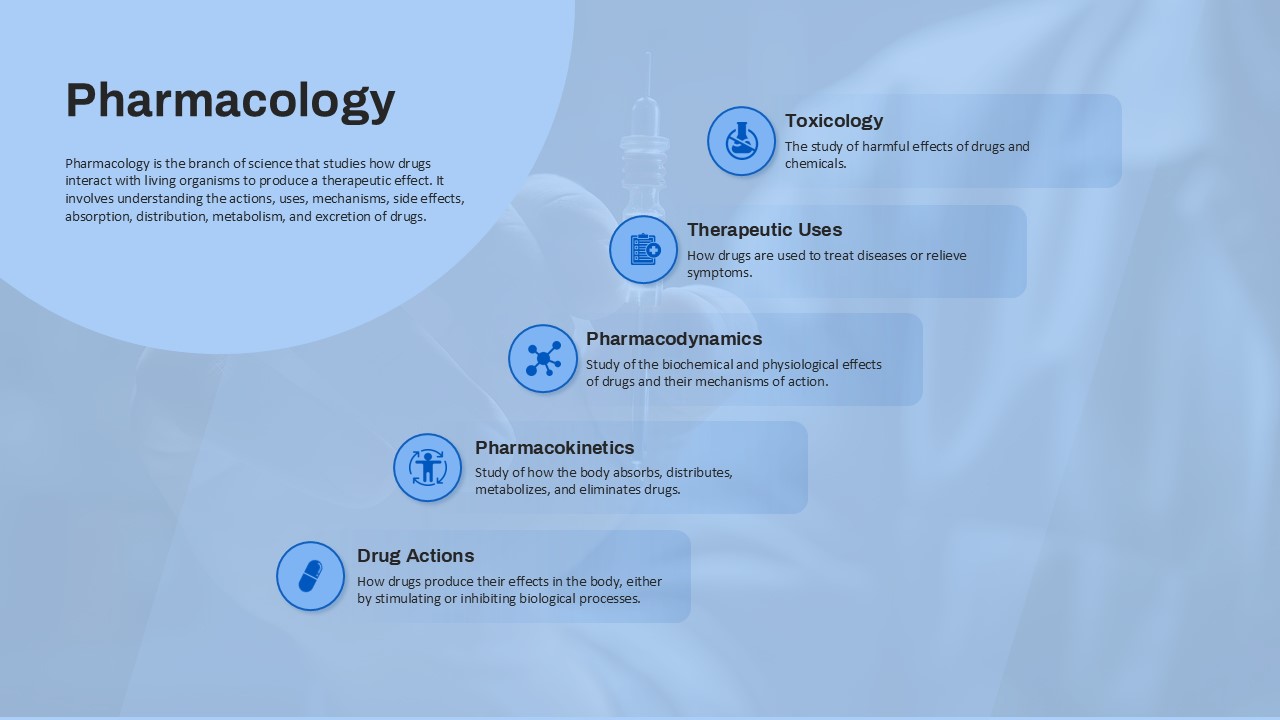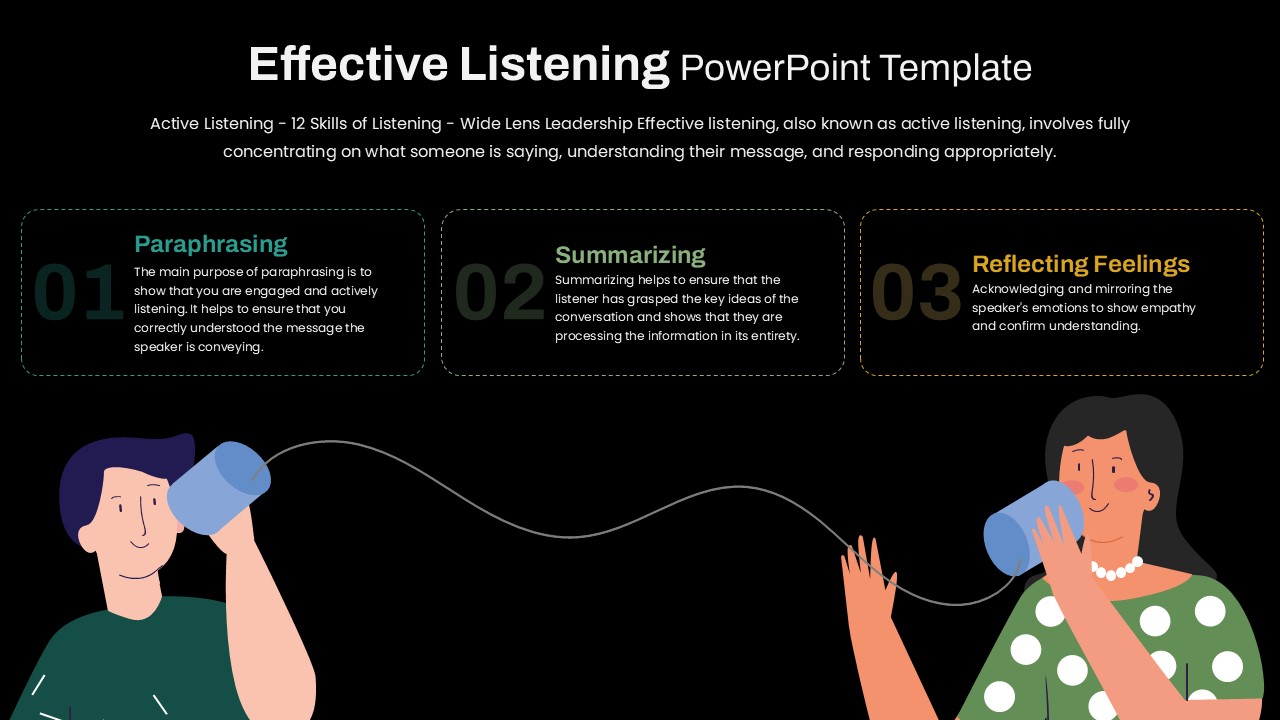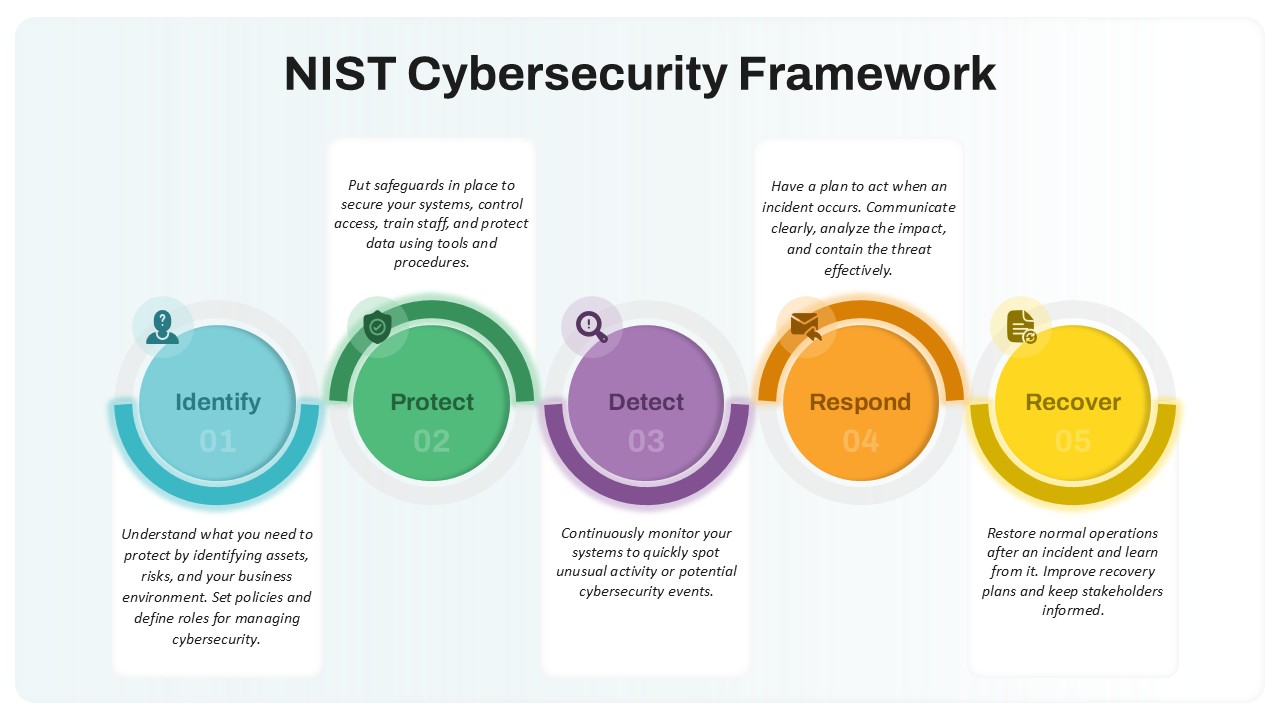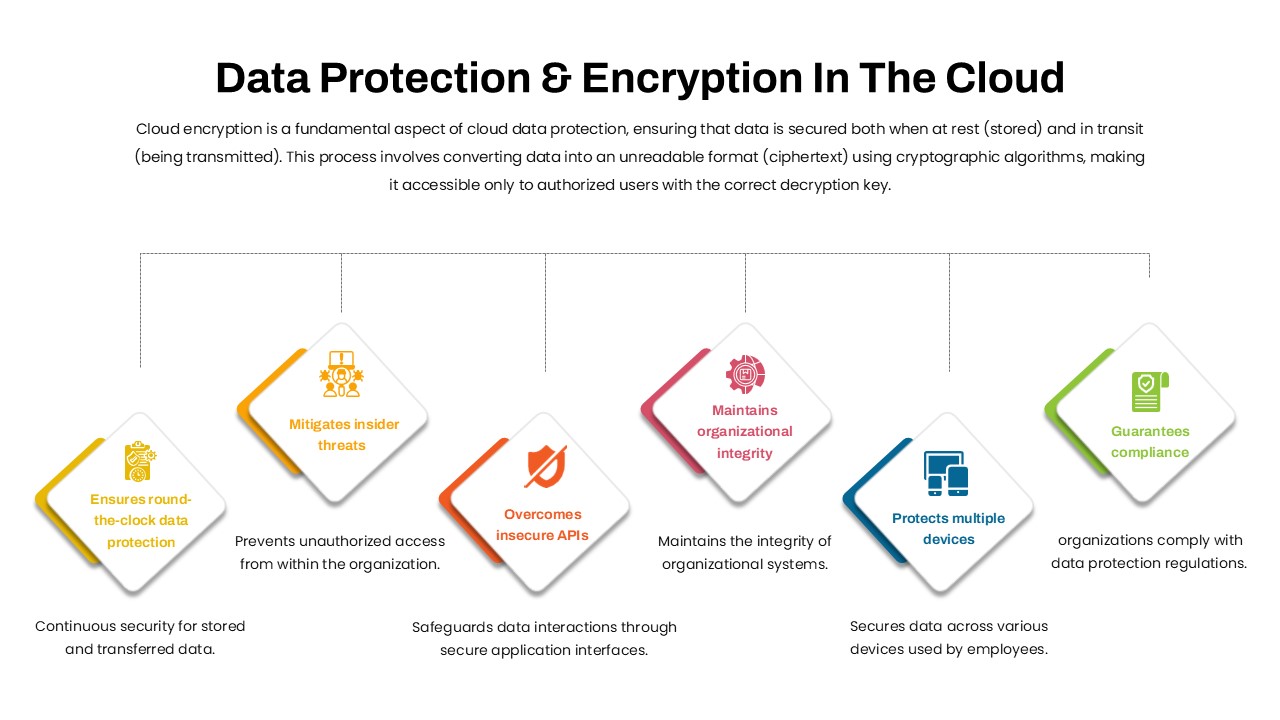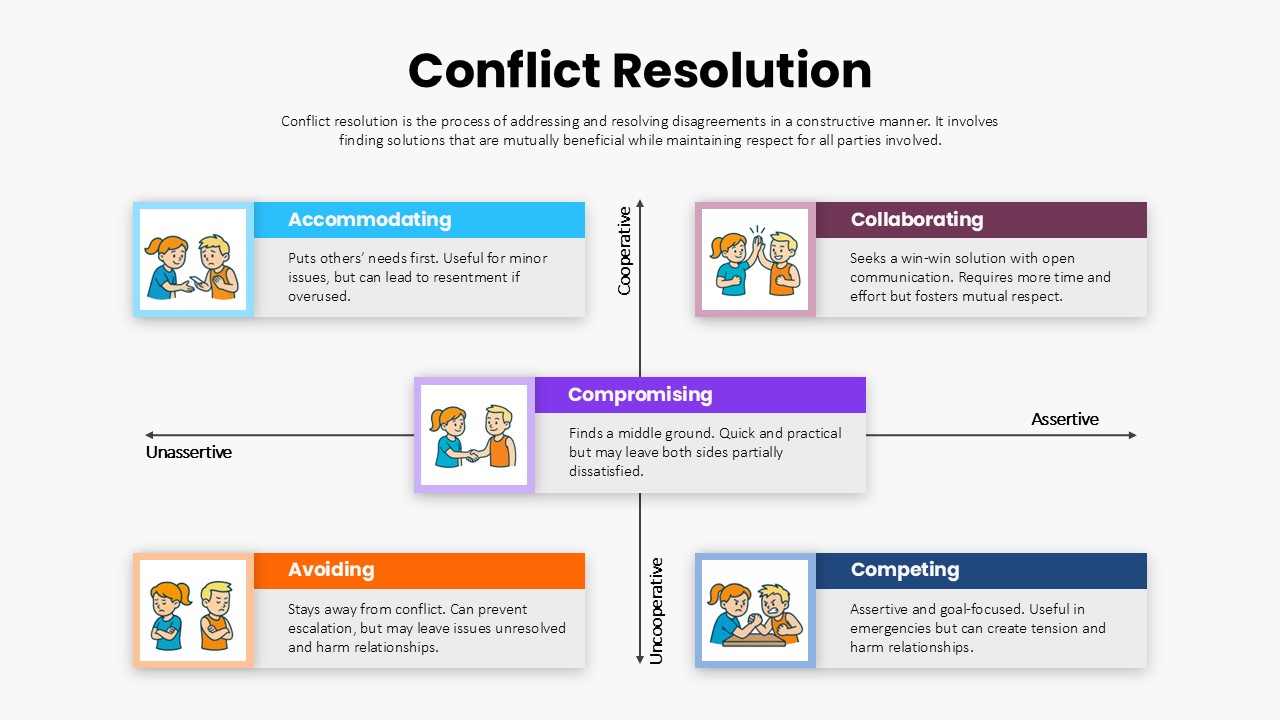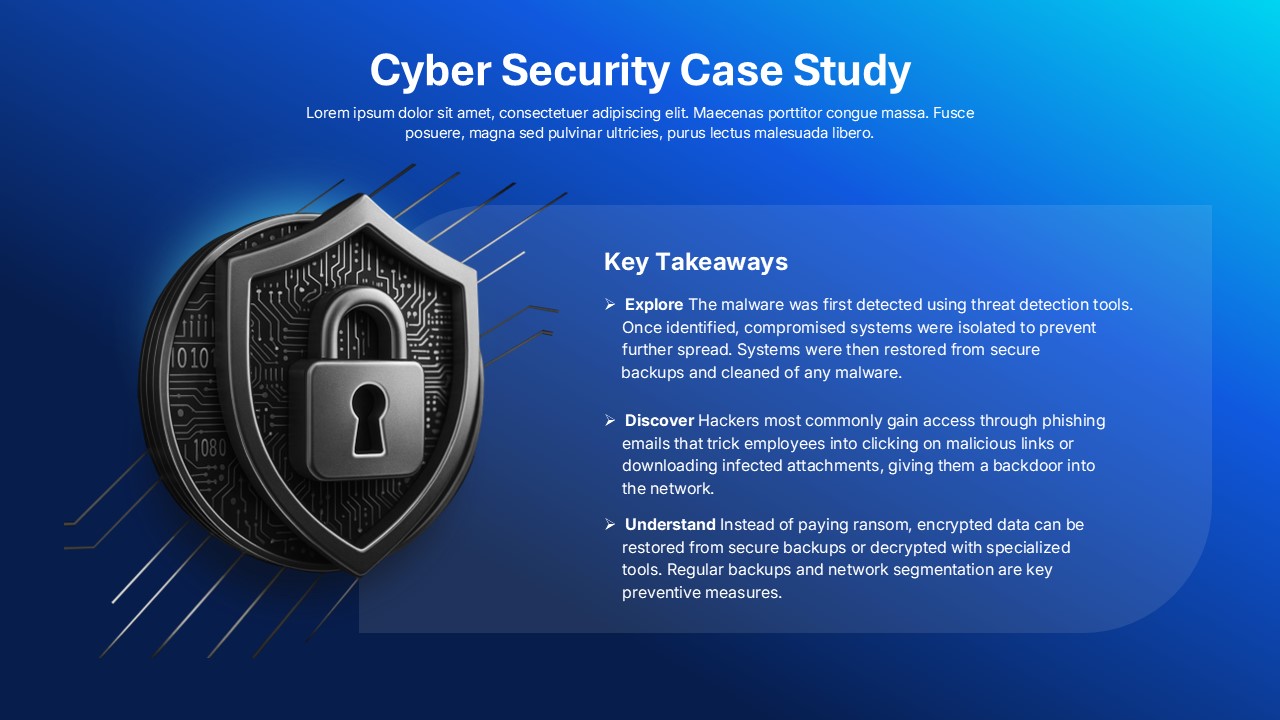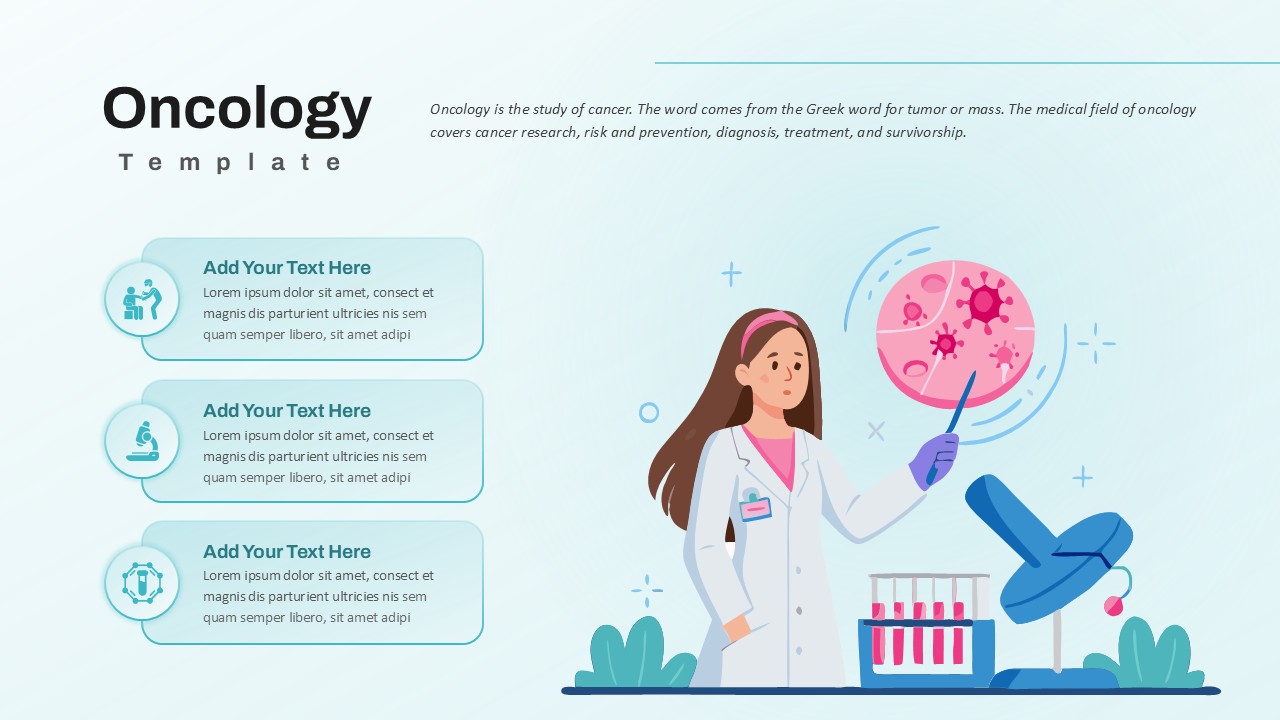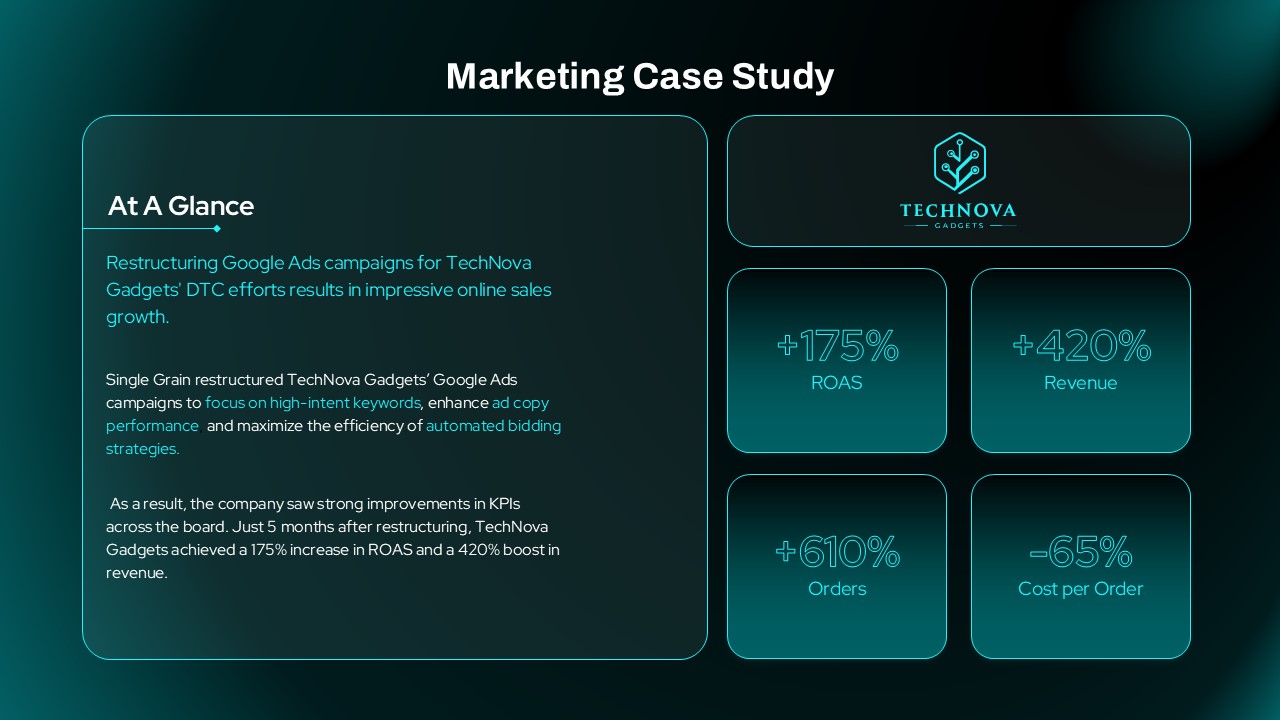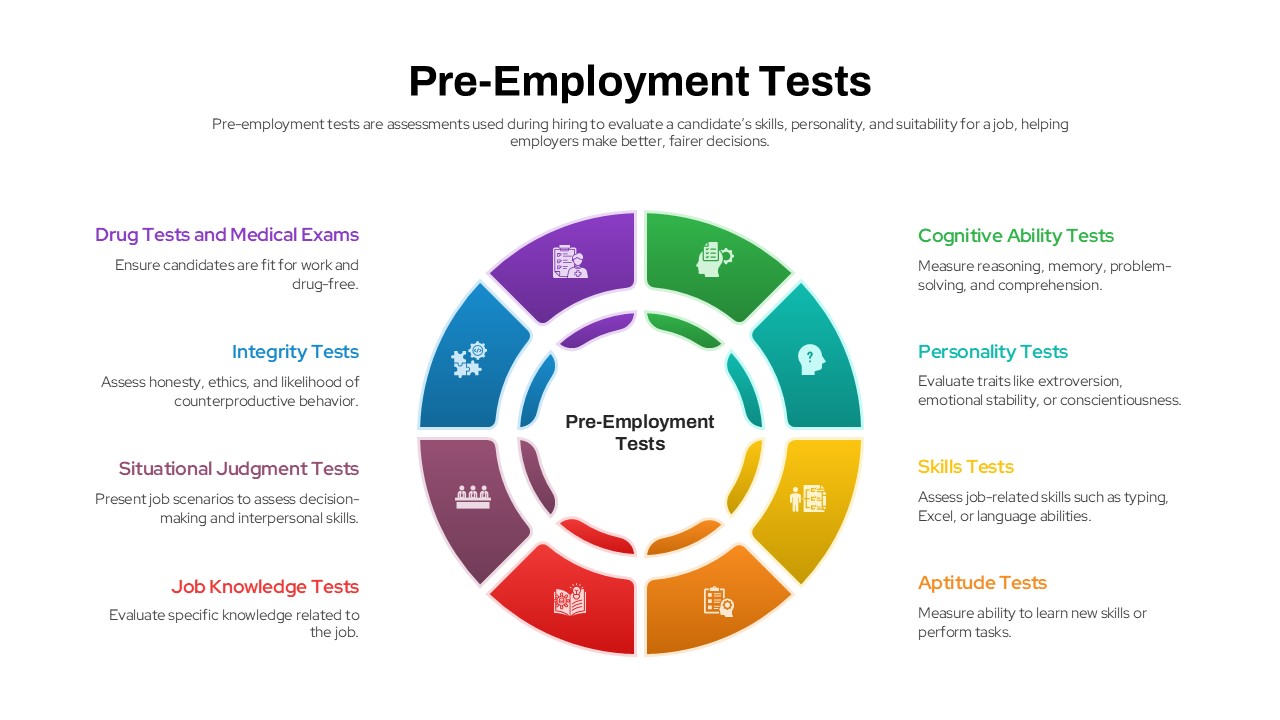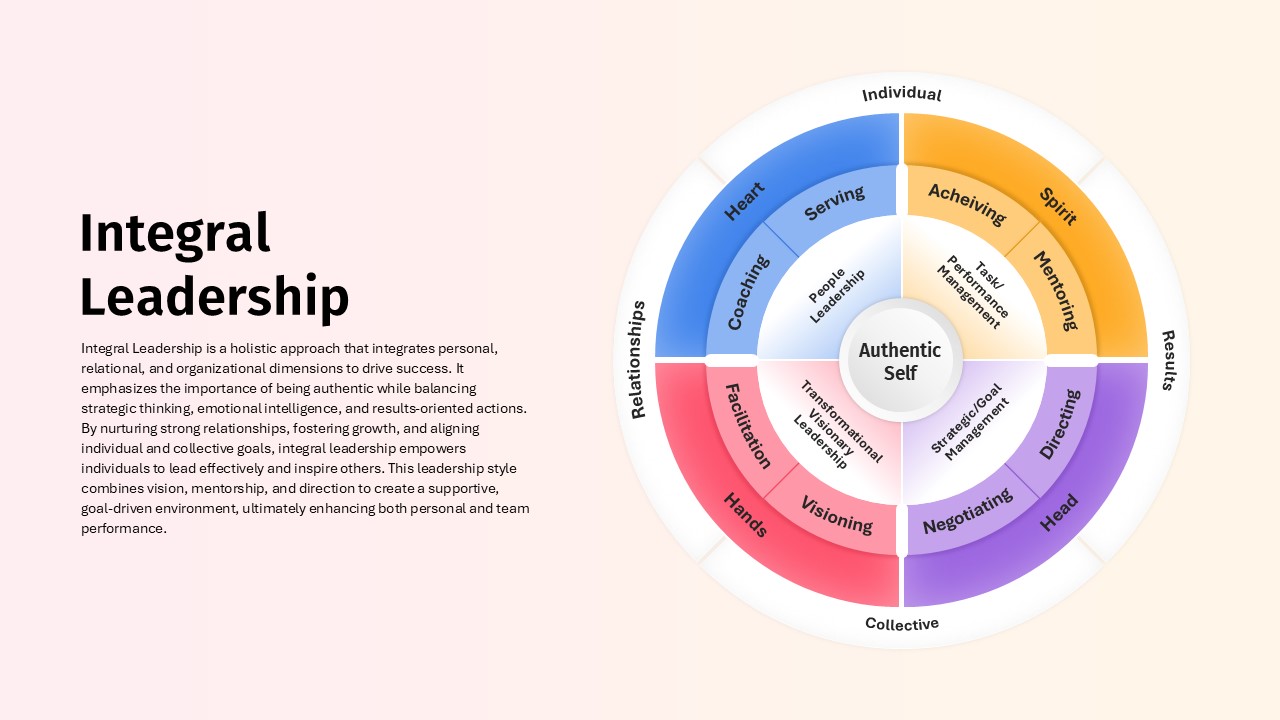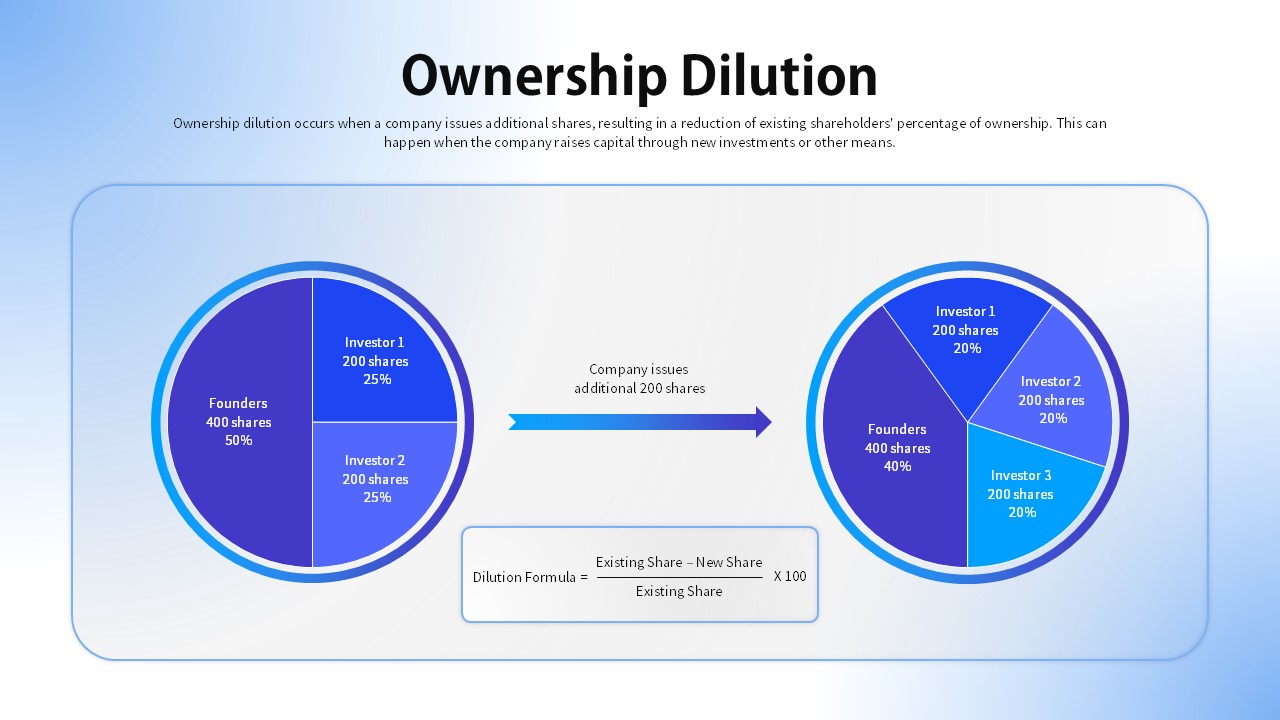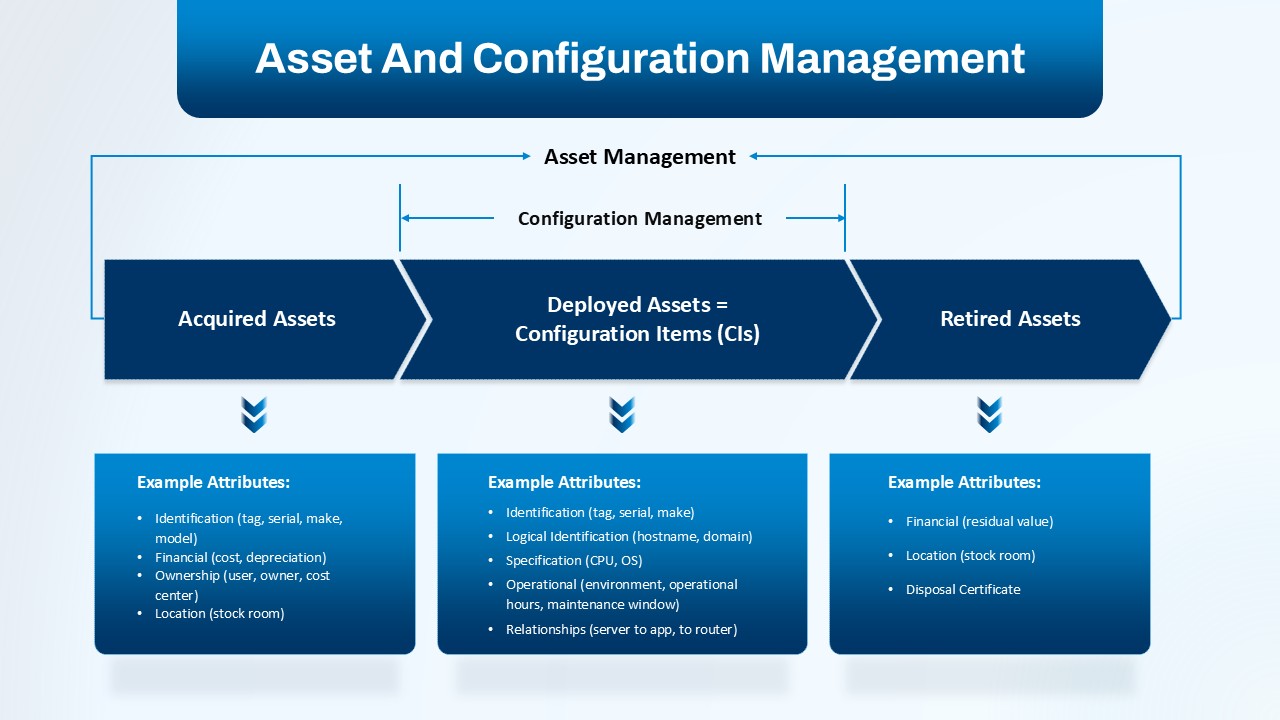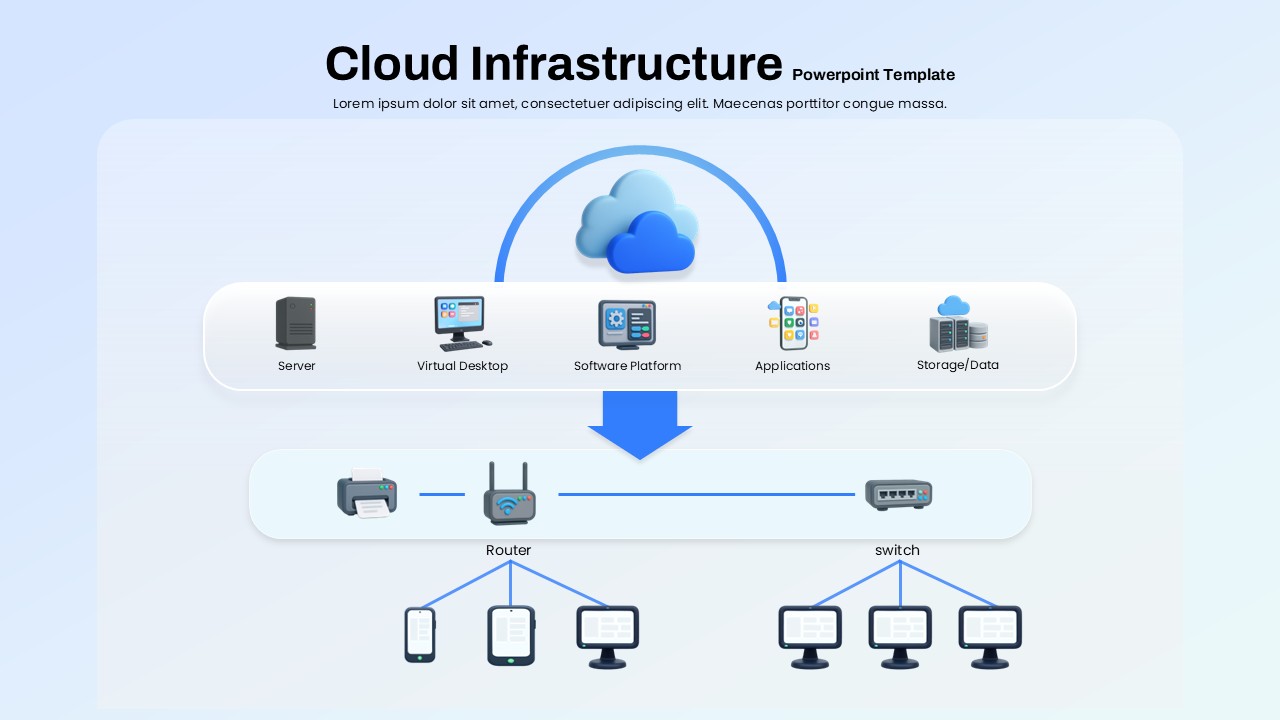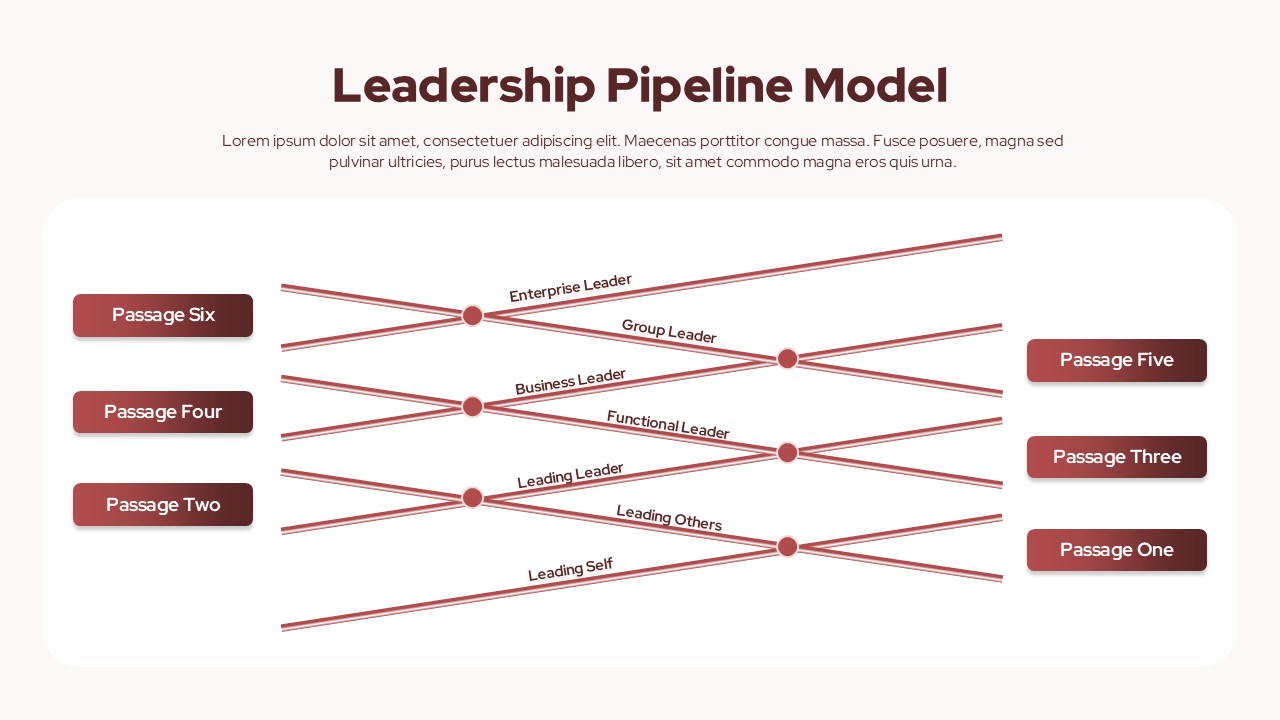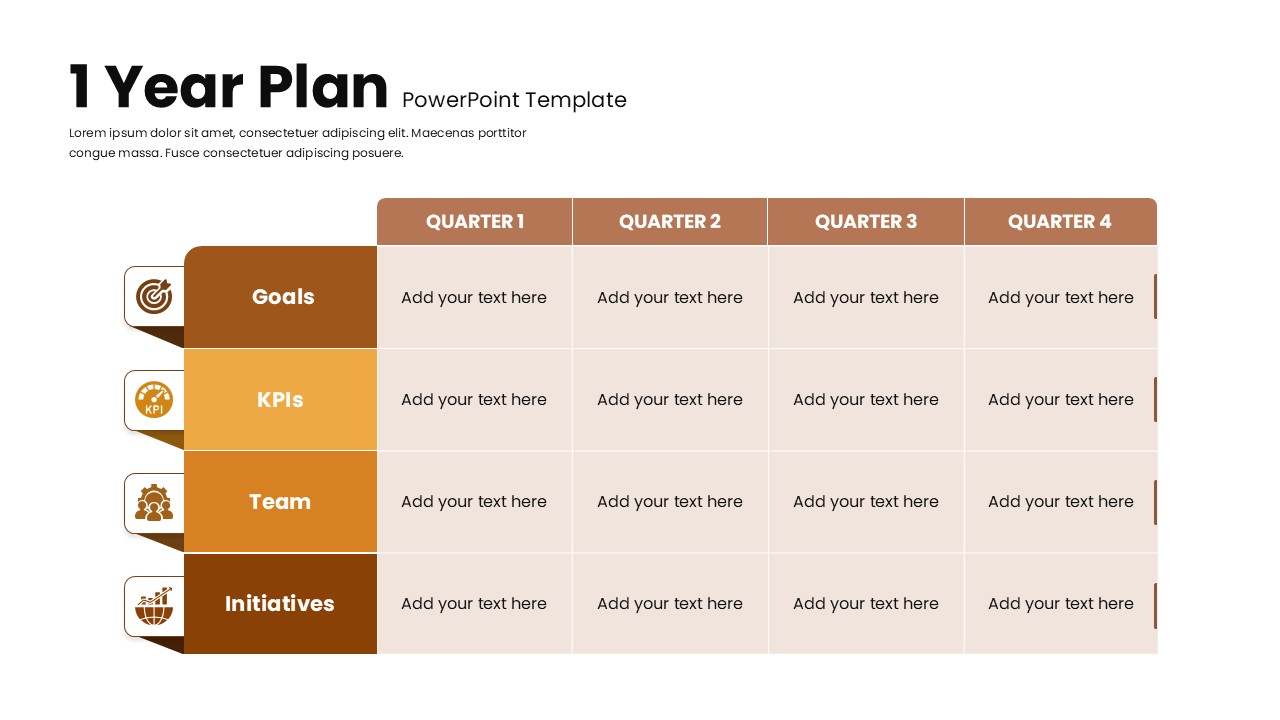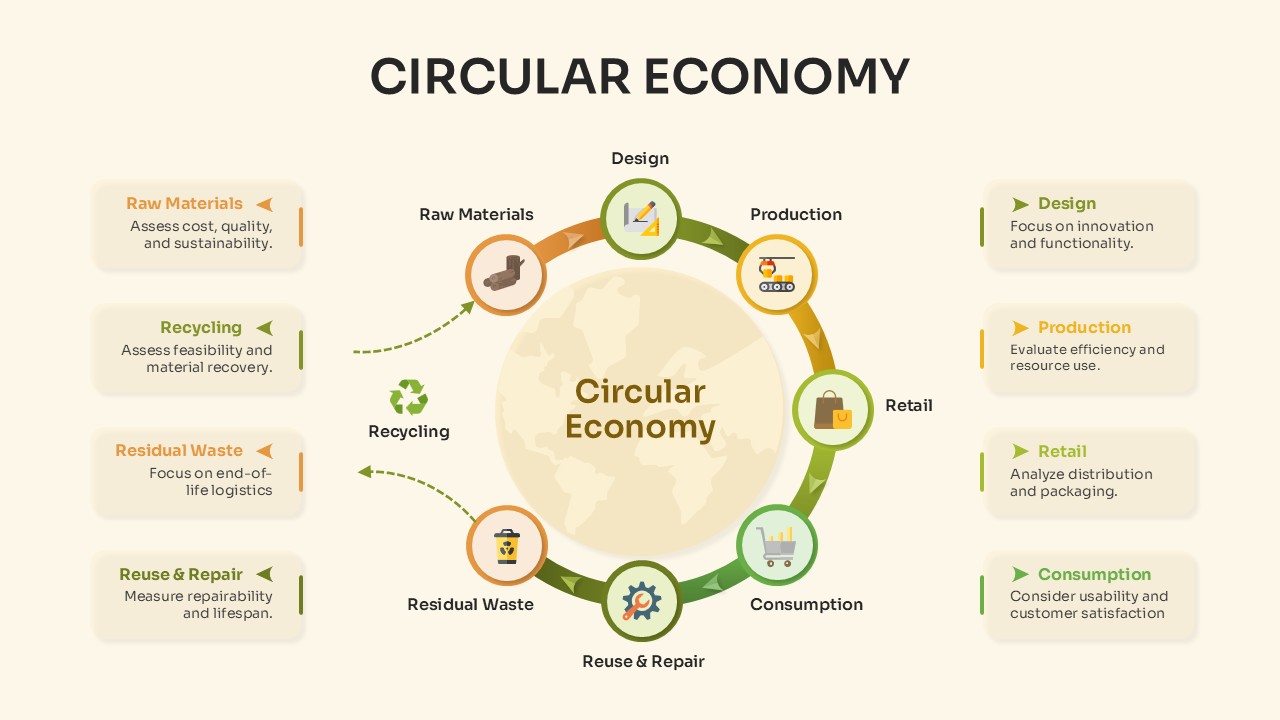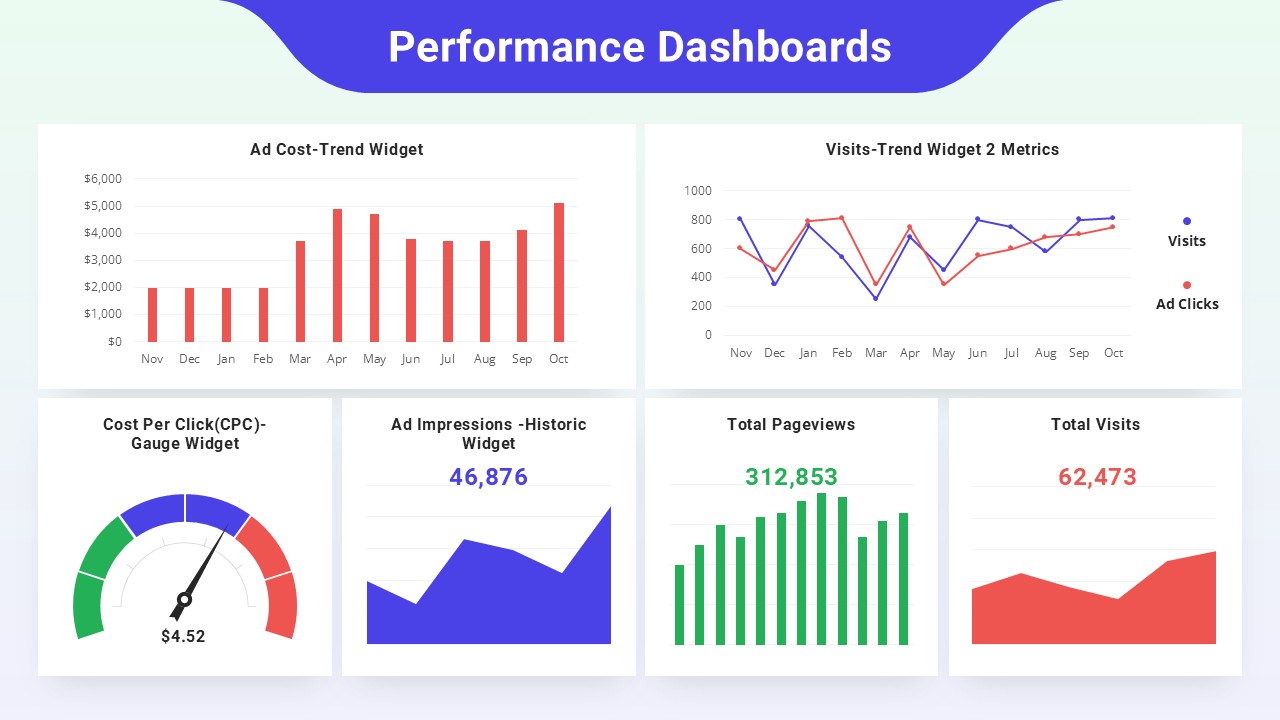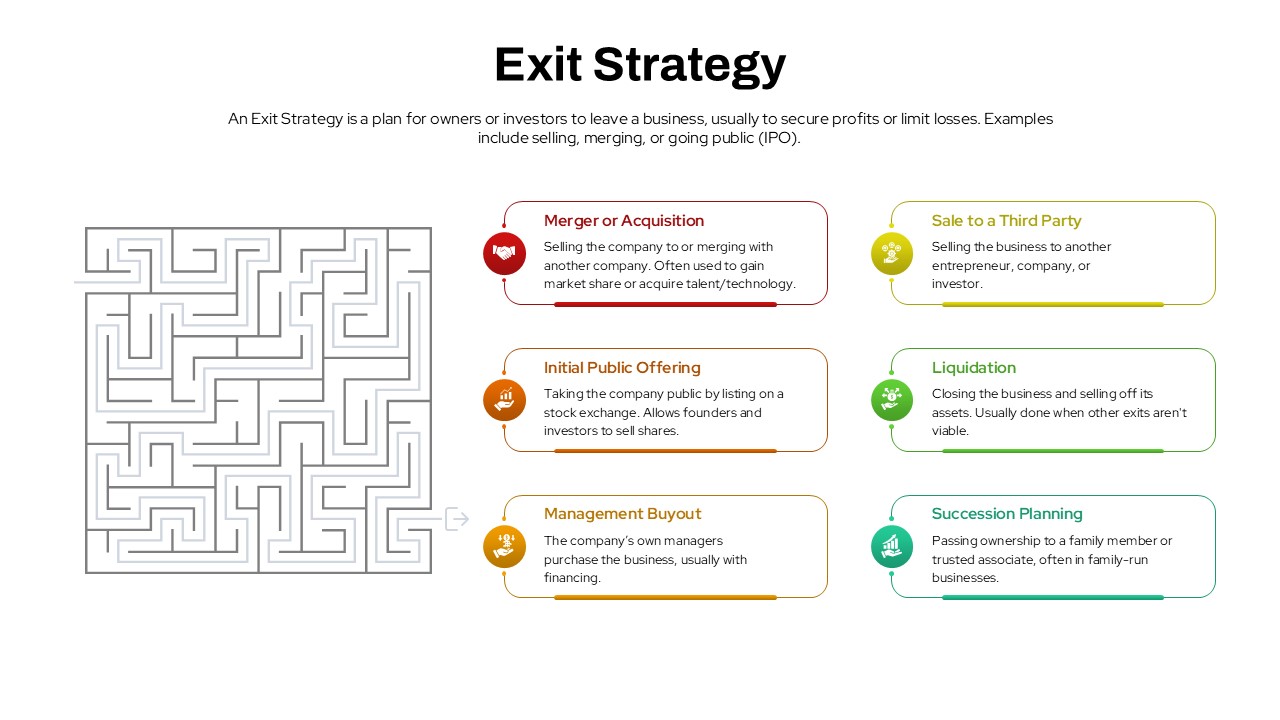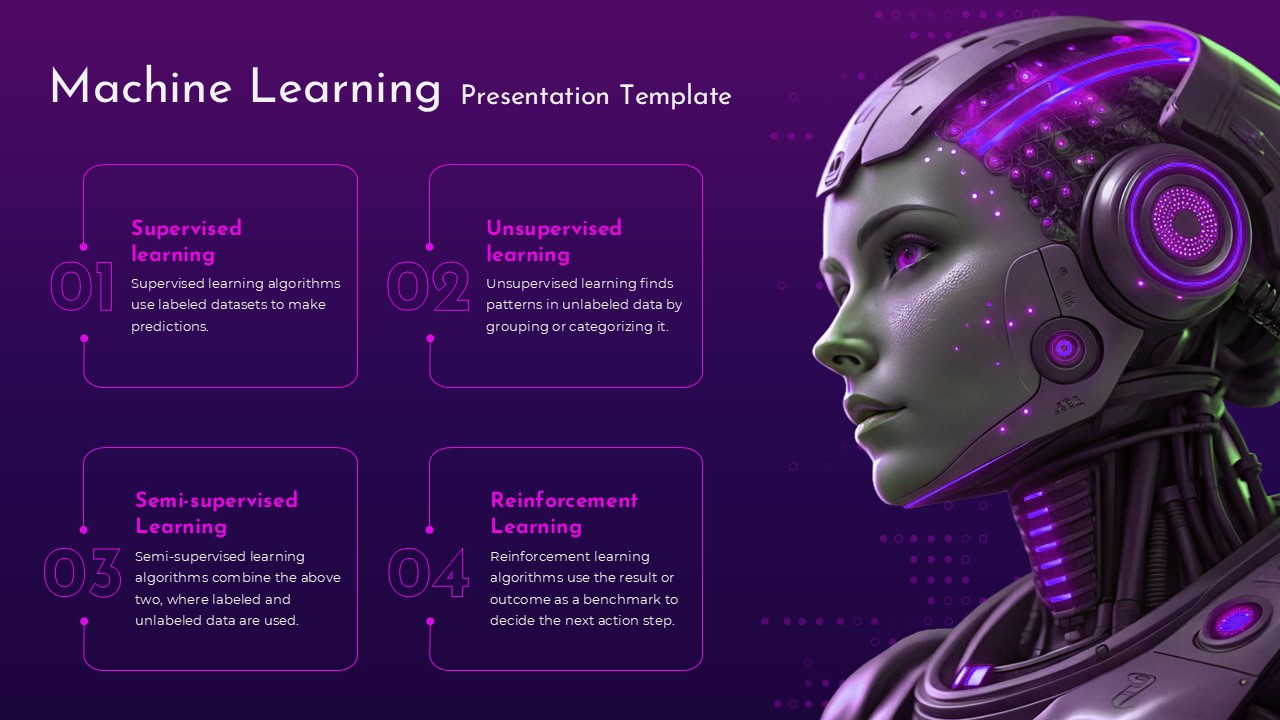Omnichannel Customer Experience Overview Template for PowerPoint & Google Slides
Description
This Omnichannel Customer Experience PowerPoint and Google Slides template offers a streamlined and effective way to present the key elements of a successful omnichannel strategy. With five distinct sections—Convenience, Consistency, Relevance, Empowerment, and Agility—this template provides a comprehensive breakdown of the critical aspects of enhancing customer experience across multiple platforms. Each section features a vibrant icon and a succinct explanation of how each element contributes to creating a seamless interaction between brands and customers, whether online or offline.
The design features bold colors like blue, orange, and white, which not only attract attention but also help organize the information visually, making it easy for audiences to follow the presentation. Whether you’re introducing the concept of omnichannel experiences to your team, preparing a client pitch, or presenting a marketing strategy, this template is the perfect tool to clearly communicate how each element plays a role in customer satisfaction and brand engagement. The structured layout is fully editable, allowing for customization to align with your company’s branding and messaging. You can also explore our Customer Experience Templates collection to find professionally designed slides that help you share insights on customer satisfaction, loyalty, and journey mapping with ease.
Who is it for
This template is perfect for marketing managers, customer experience strategists, digital transformation consultants, and business leaders who are focusing on improving or presenting their omnichannel customer experience strategies. It is also valuable for educational settings, where students or professionals are learning about customer engagement strategies and digital marketing.
Other Uses
Beyond customer experience, this slide can be used to explain other business models focused on multi-platform engagement, service offerings, or customer relationship management (CRM). The template could also work well for illustrating integrated marketing strategies, customer journey mapping, and digital experience enhancements in any industry that deals with cross-channel communications or services. We also have other two versatile slide decks that help you present loyalty strategies, journey visuals, and key CX insights with clarity and impact – Customer Experience & Loyalty Deck and Customer Experience Journey Infographics.
Login to download this file