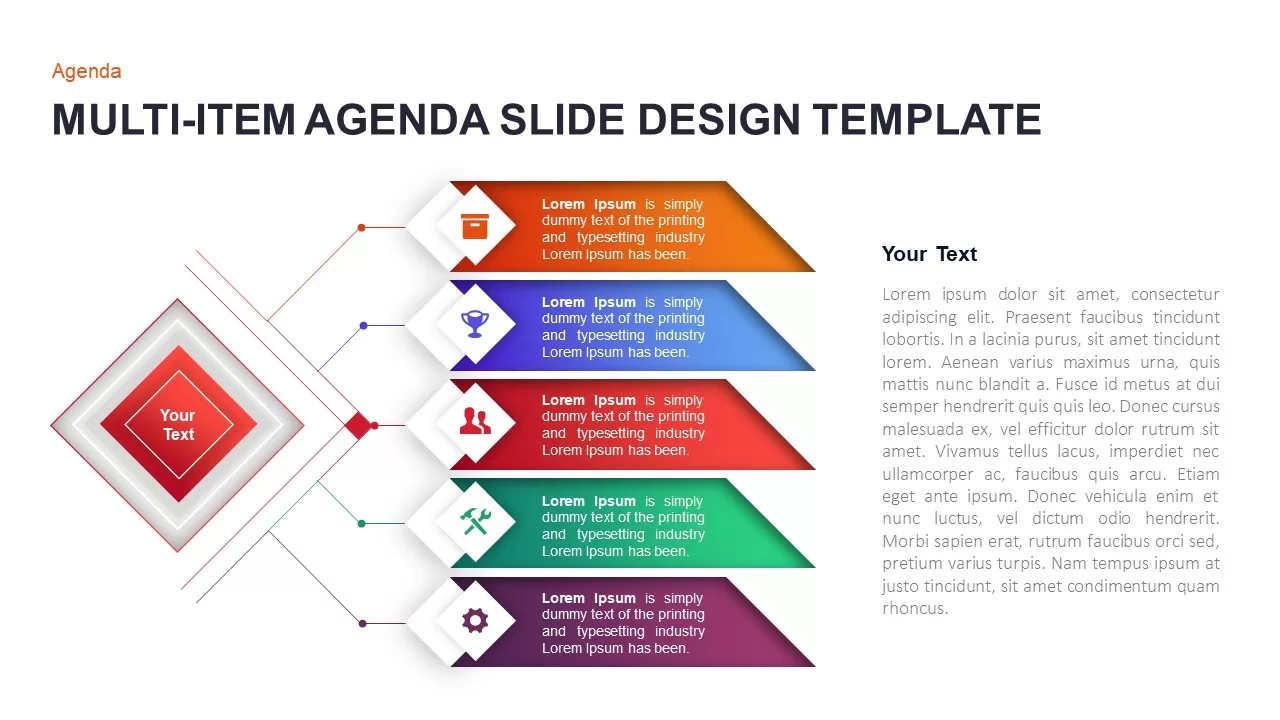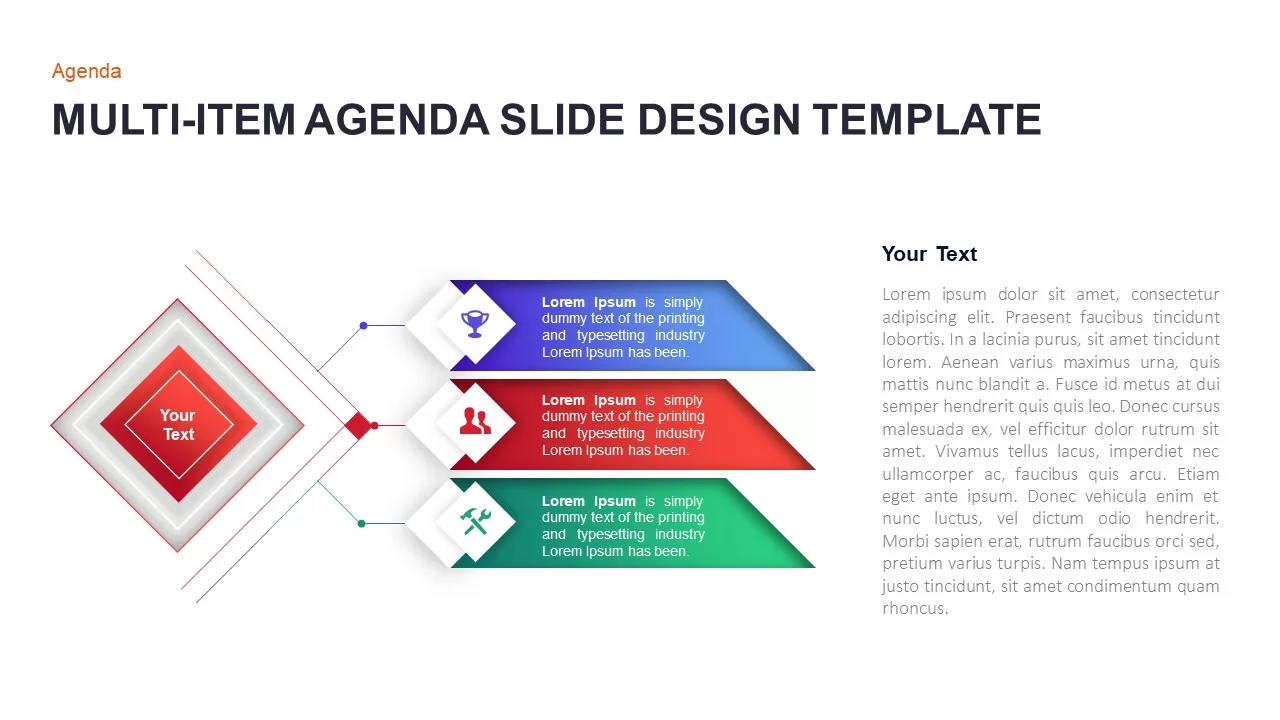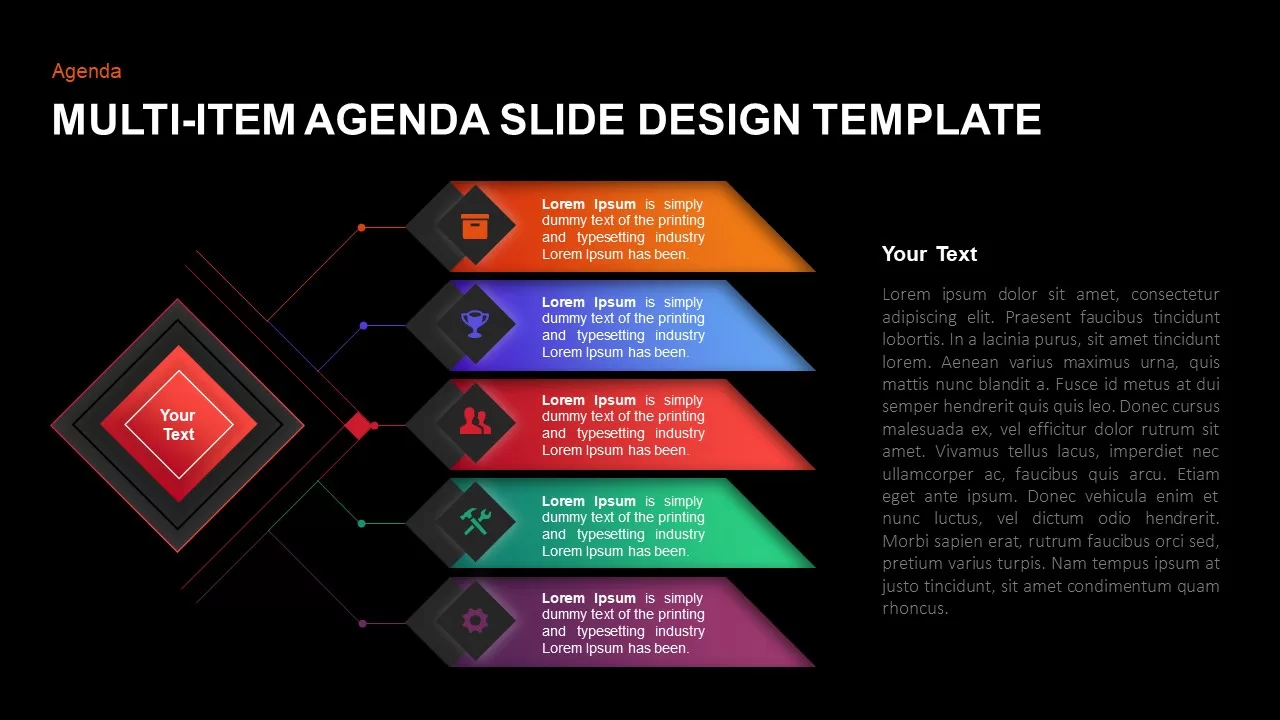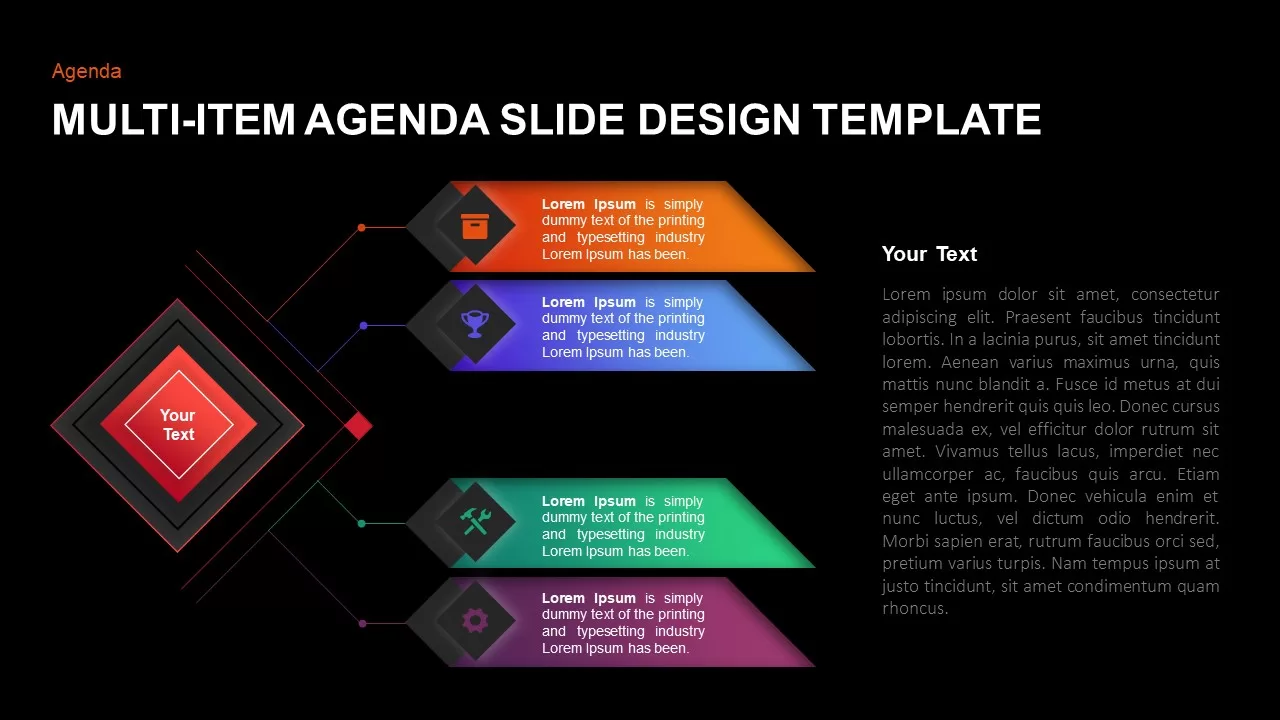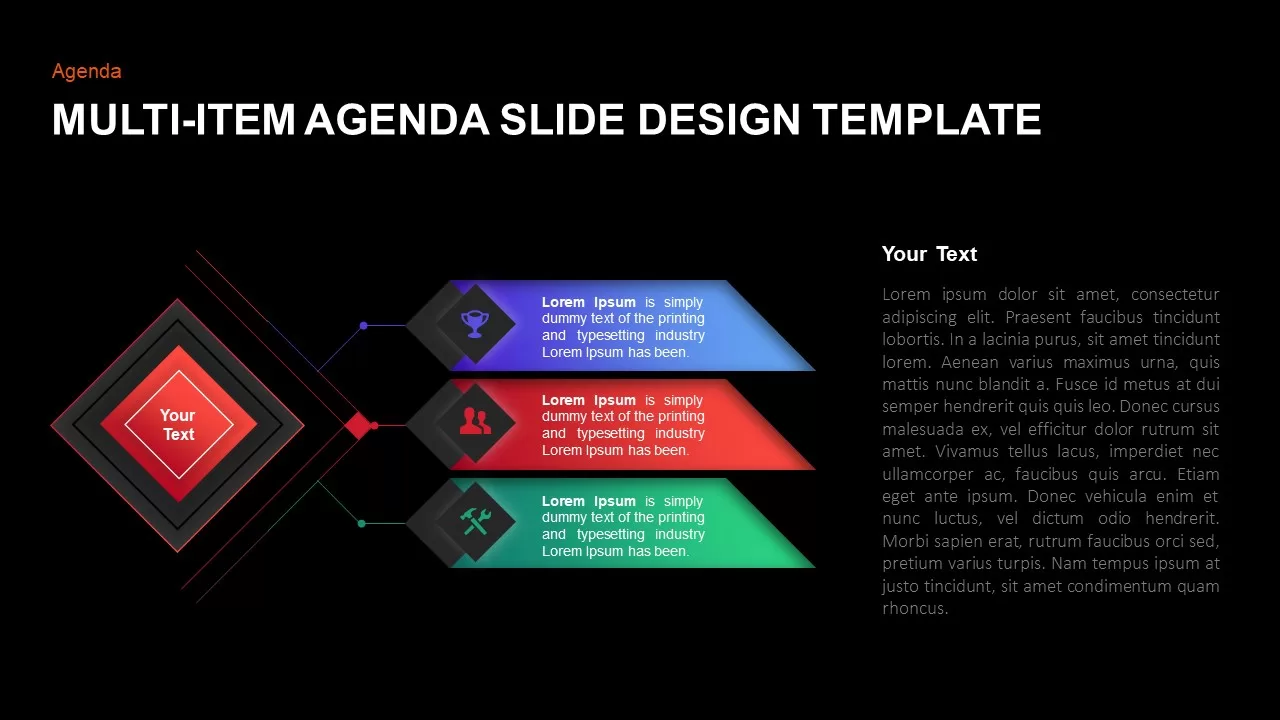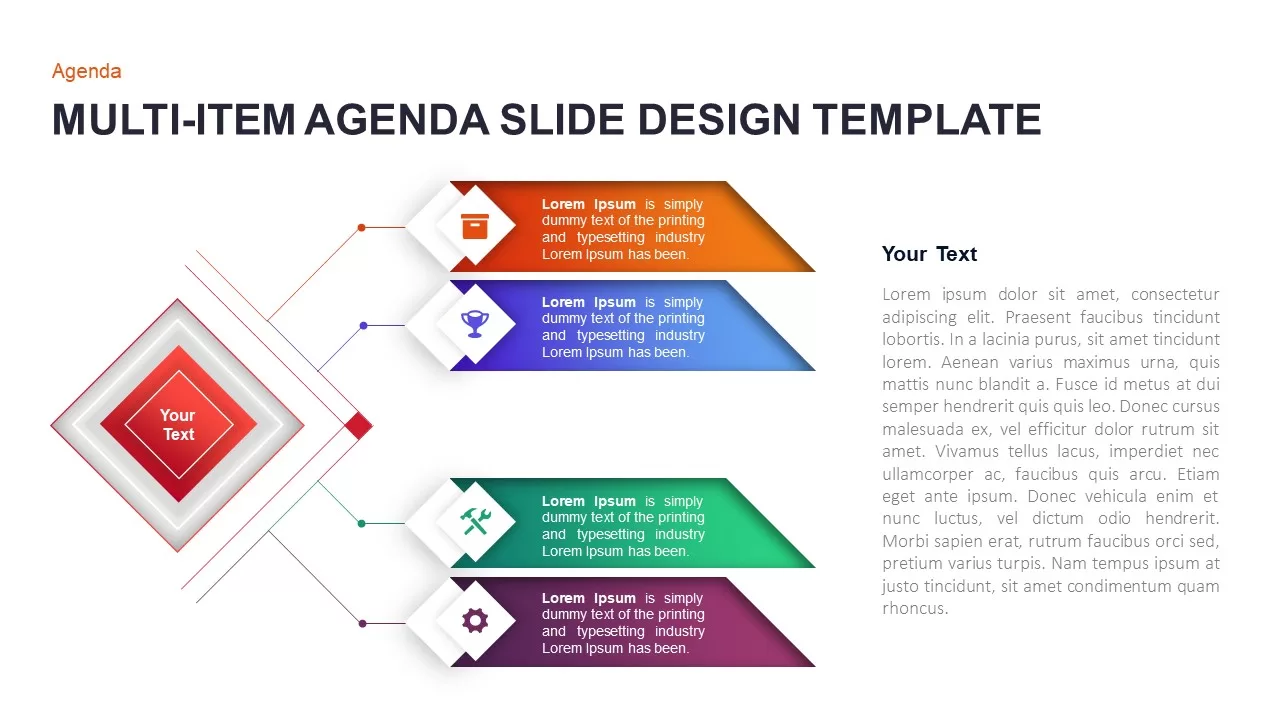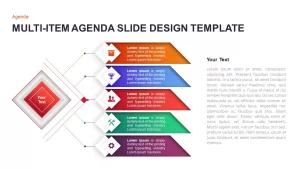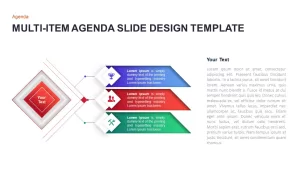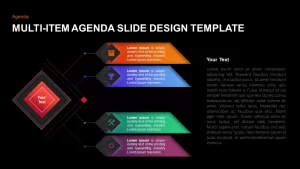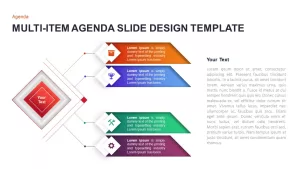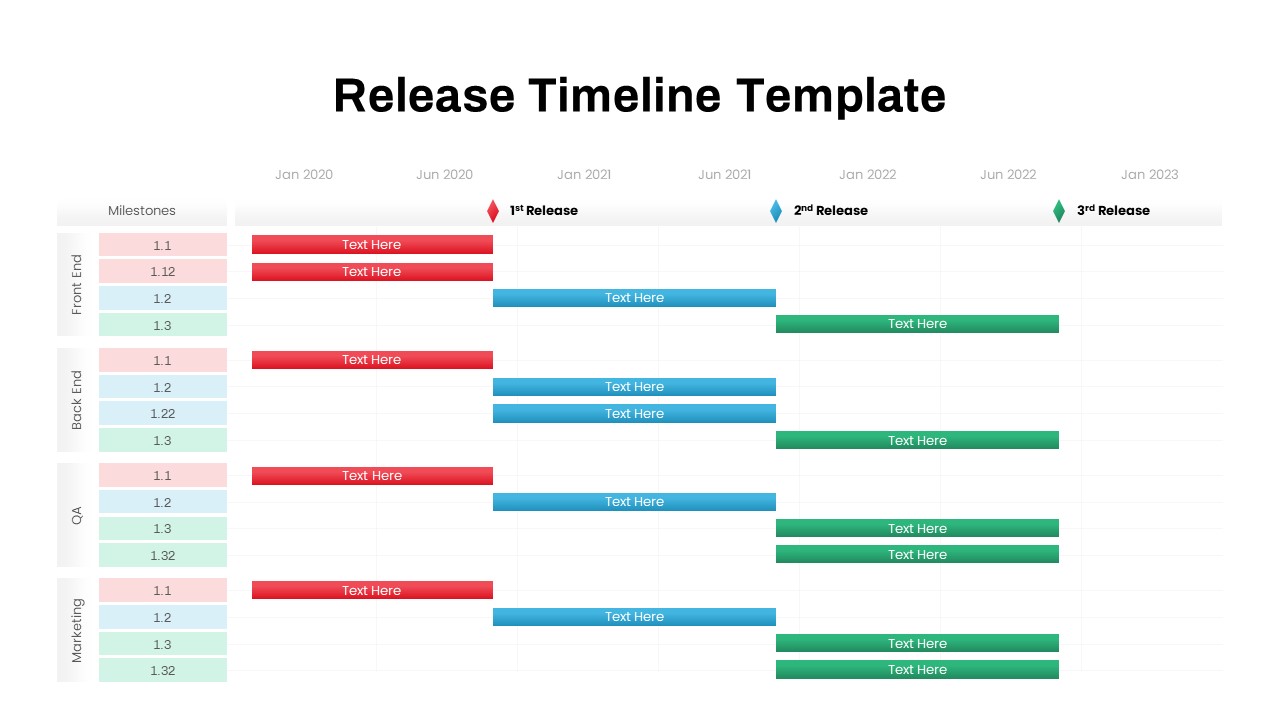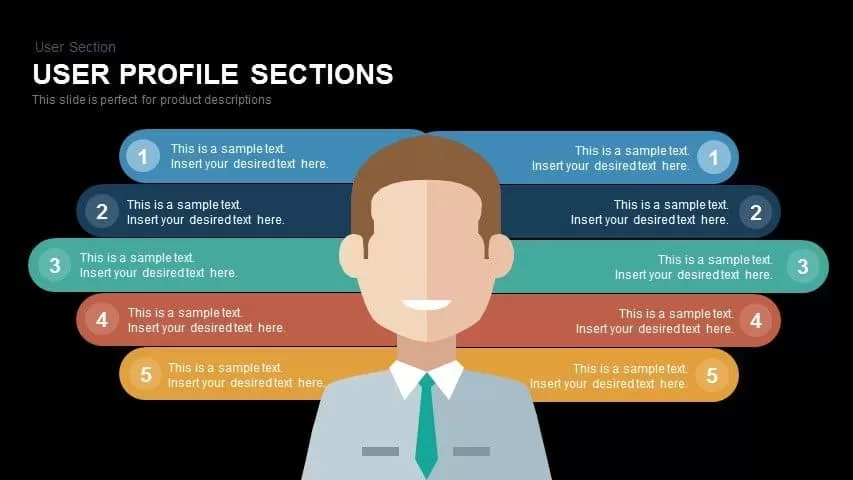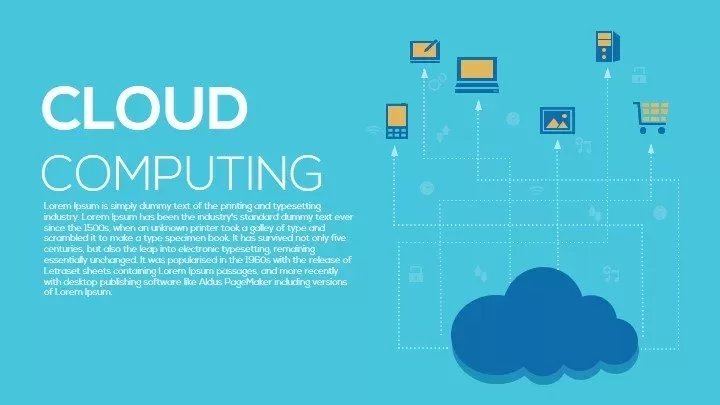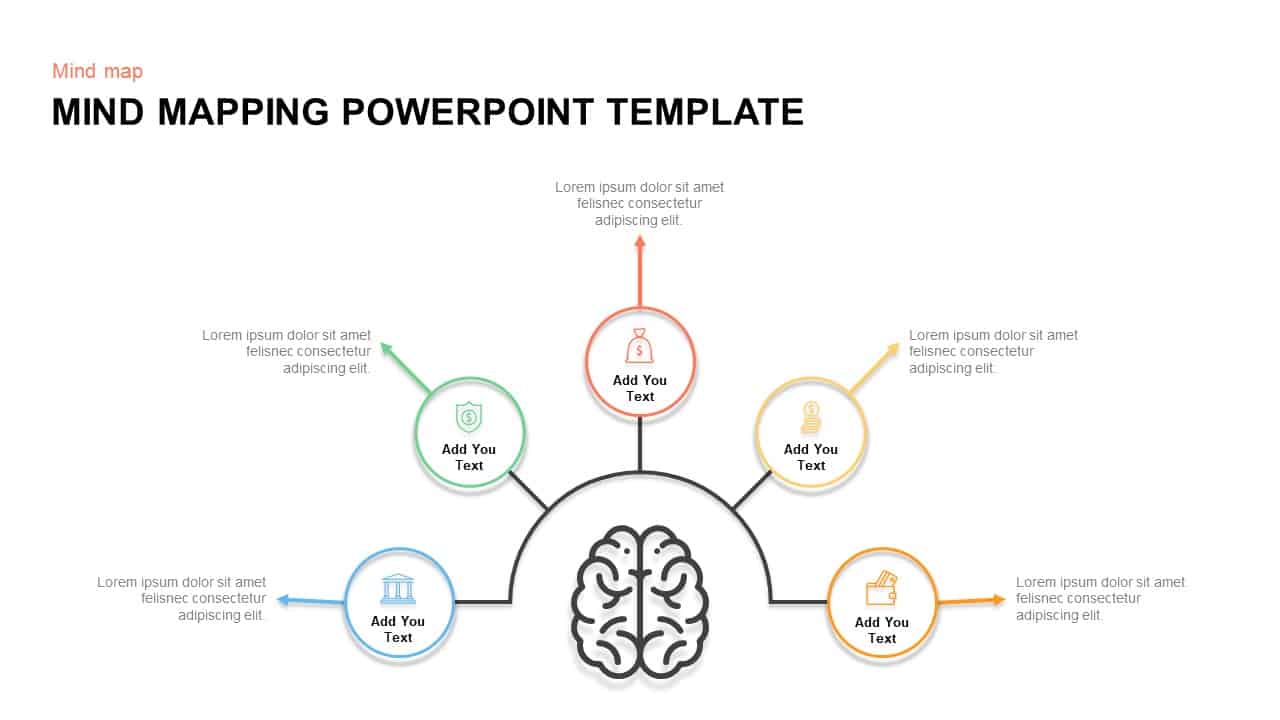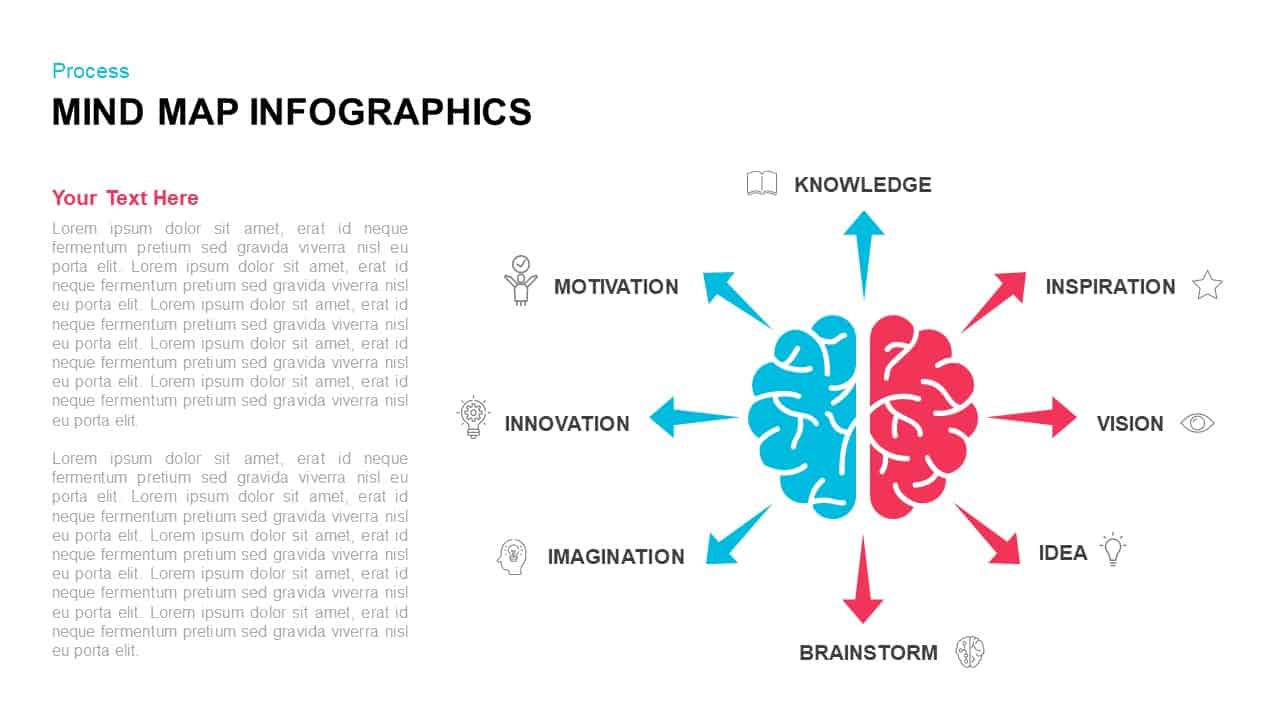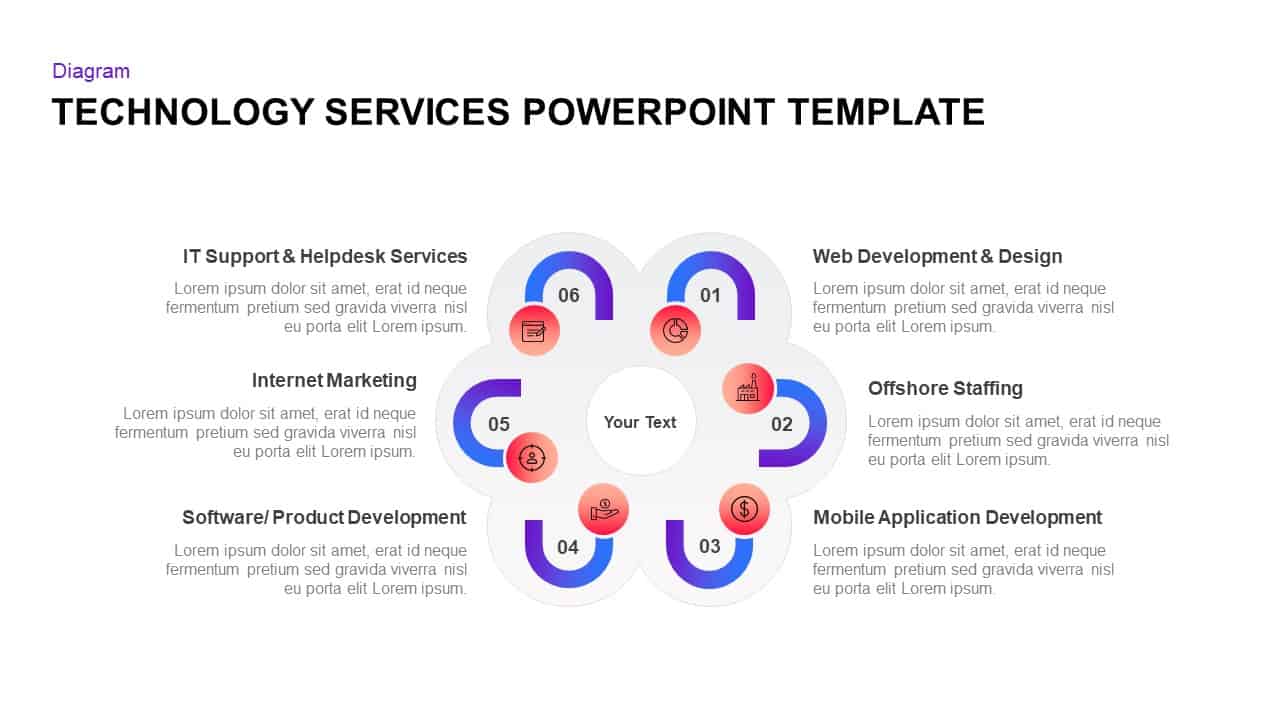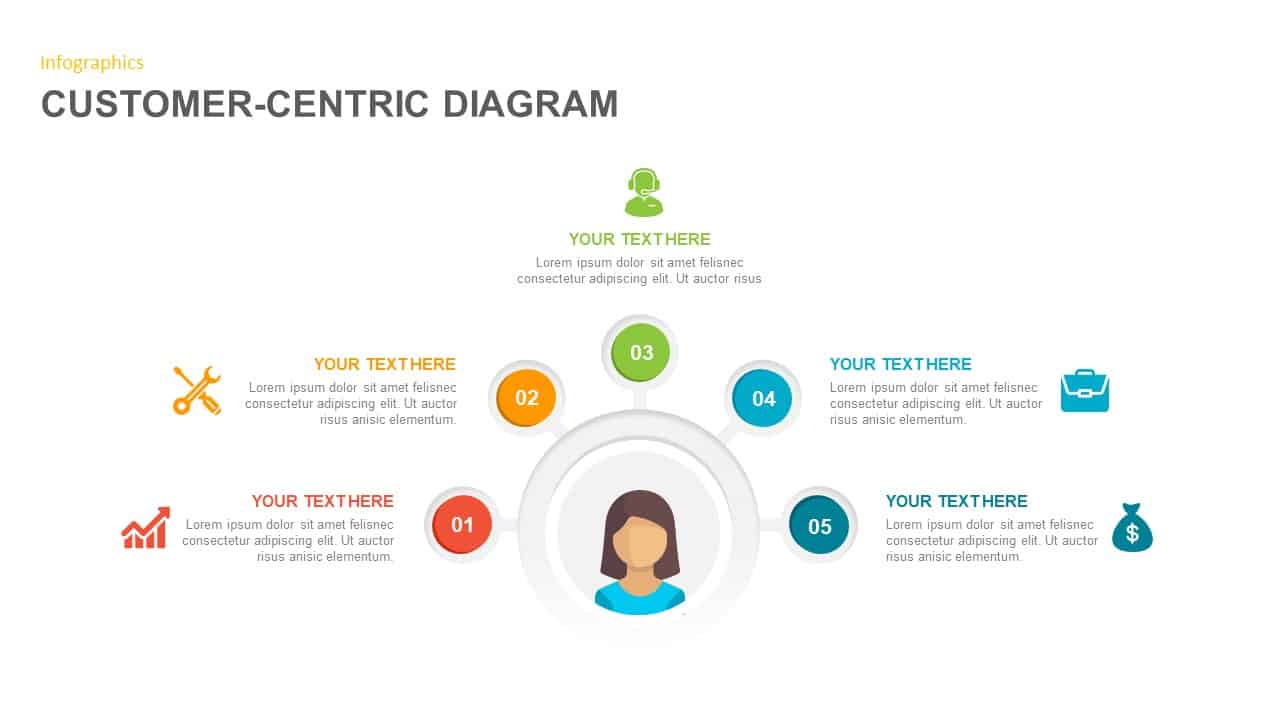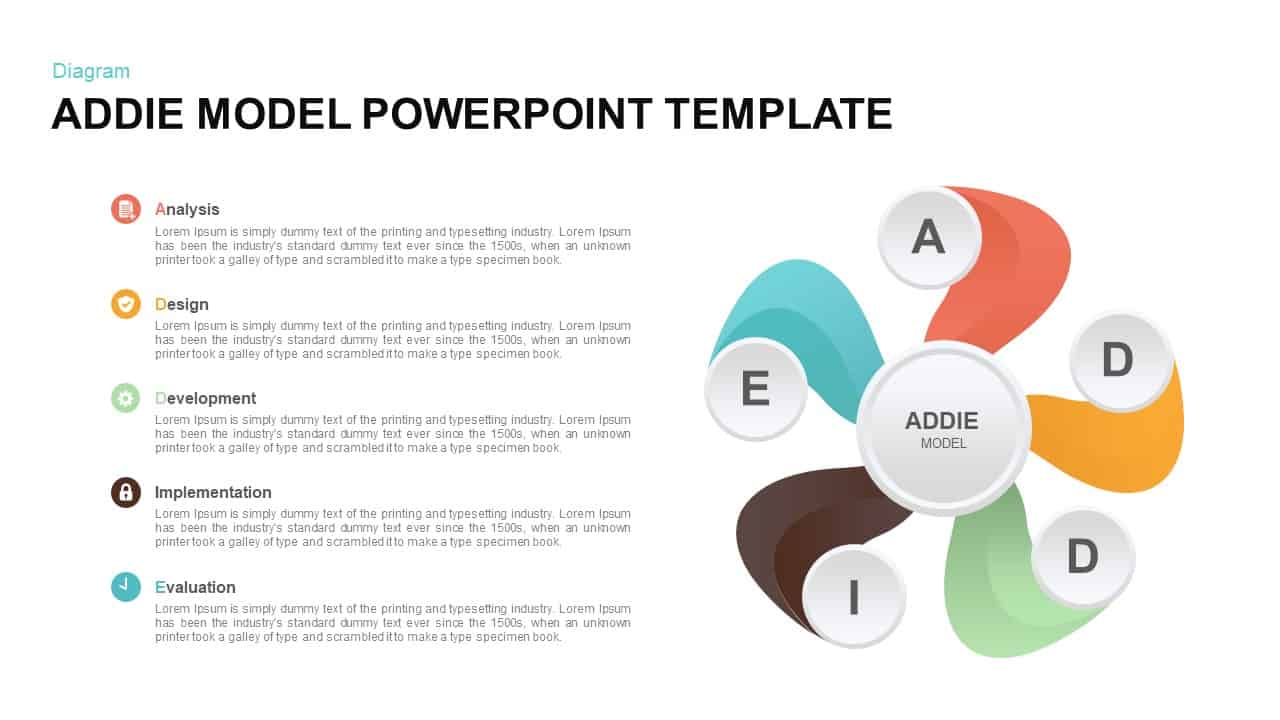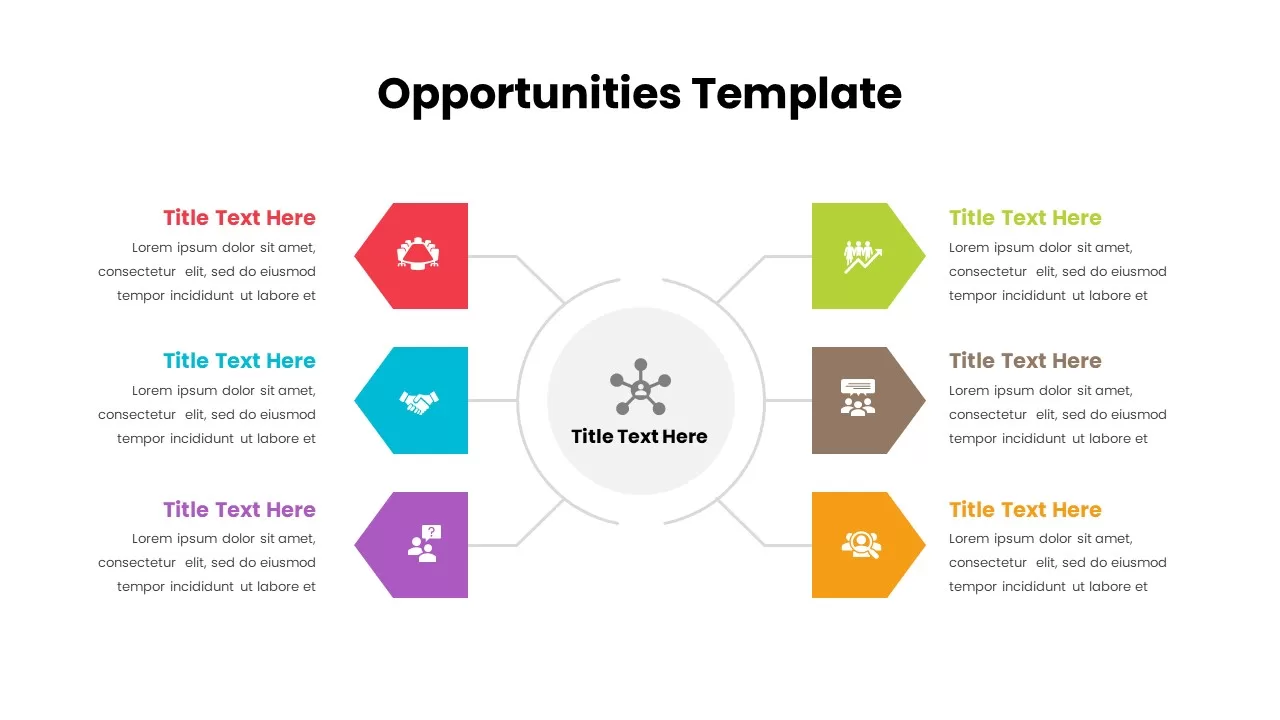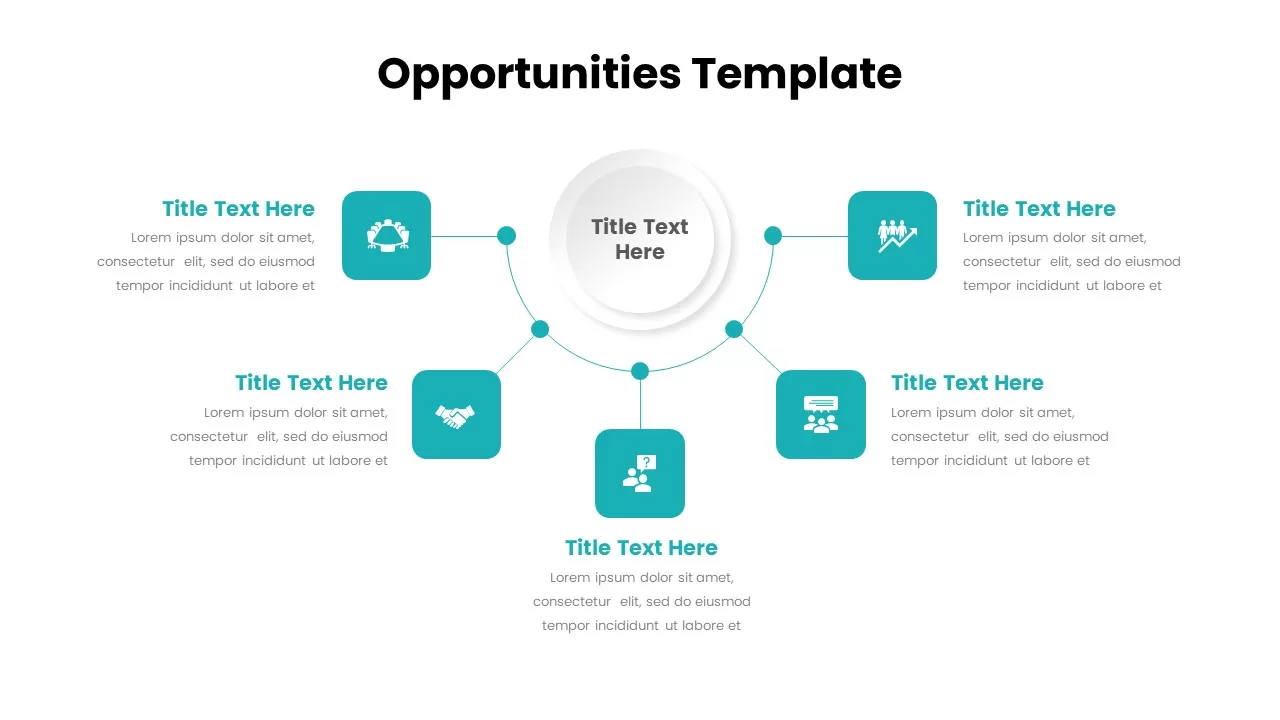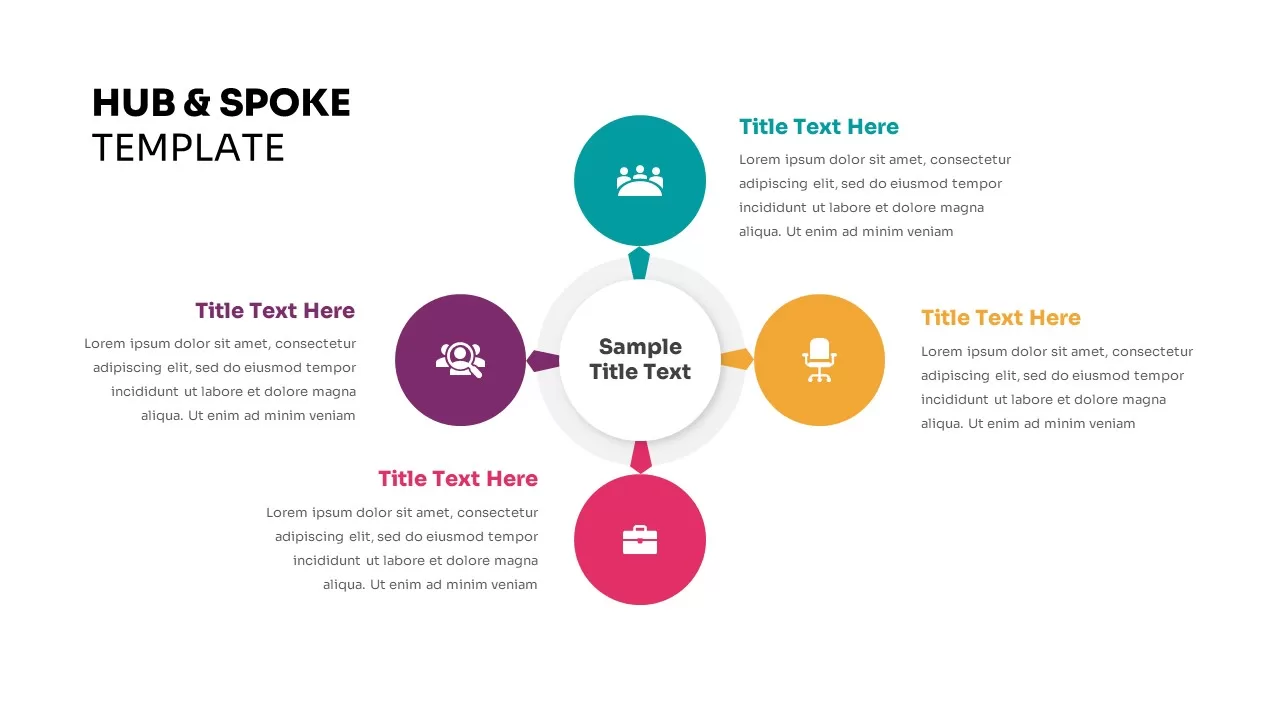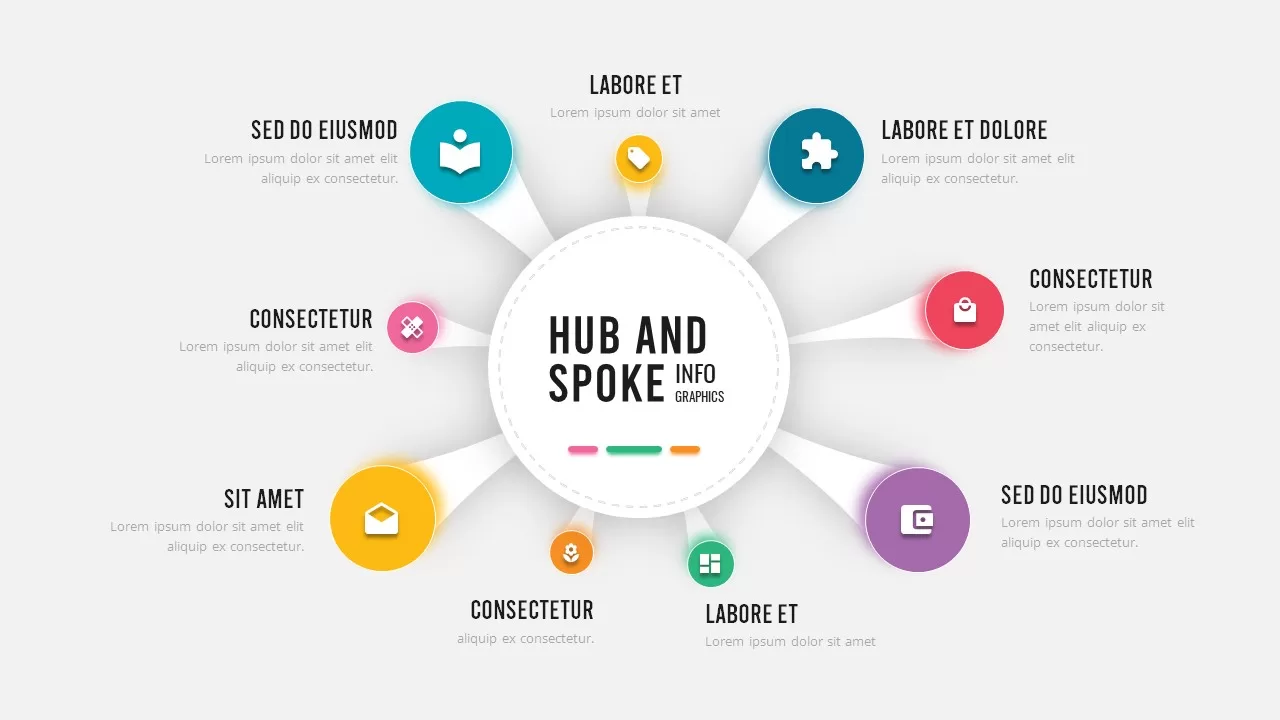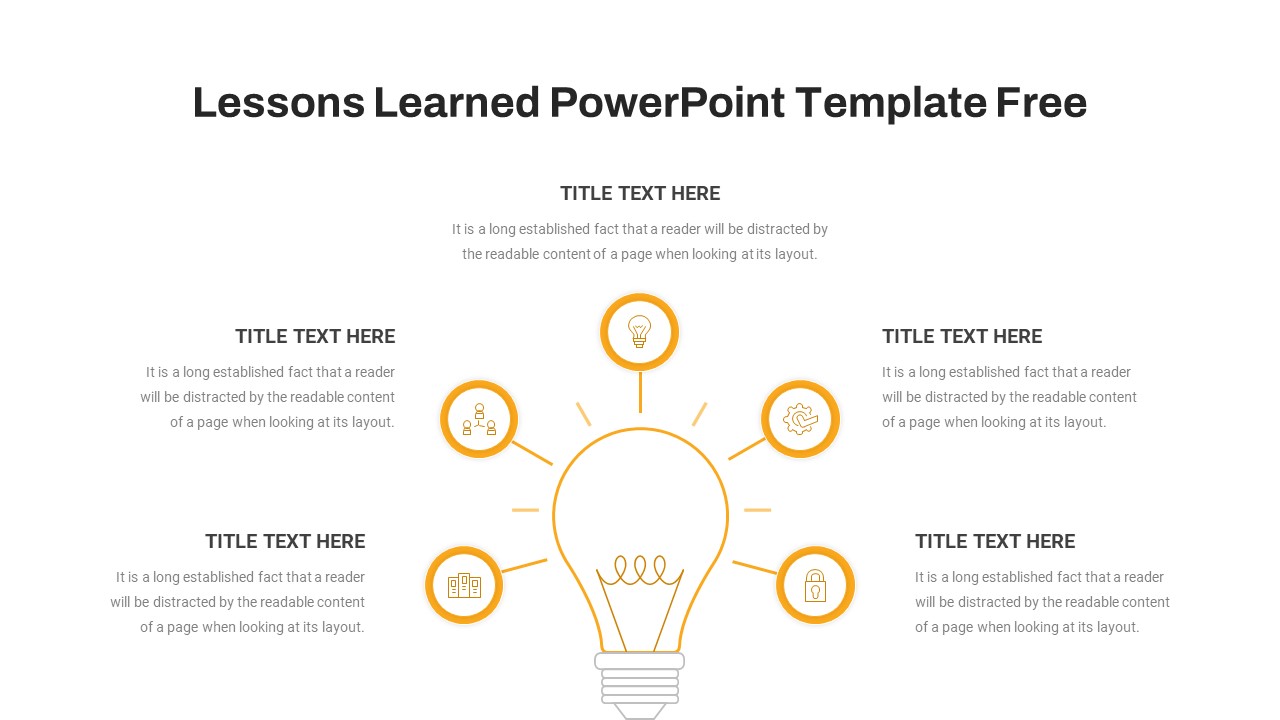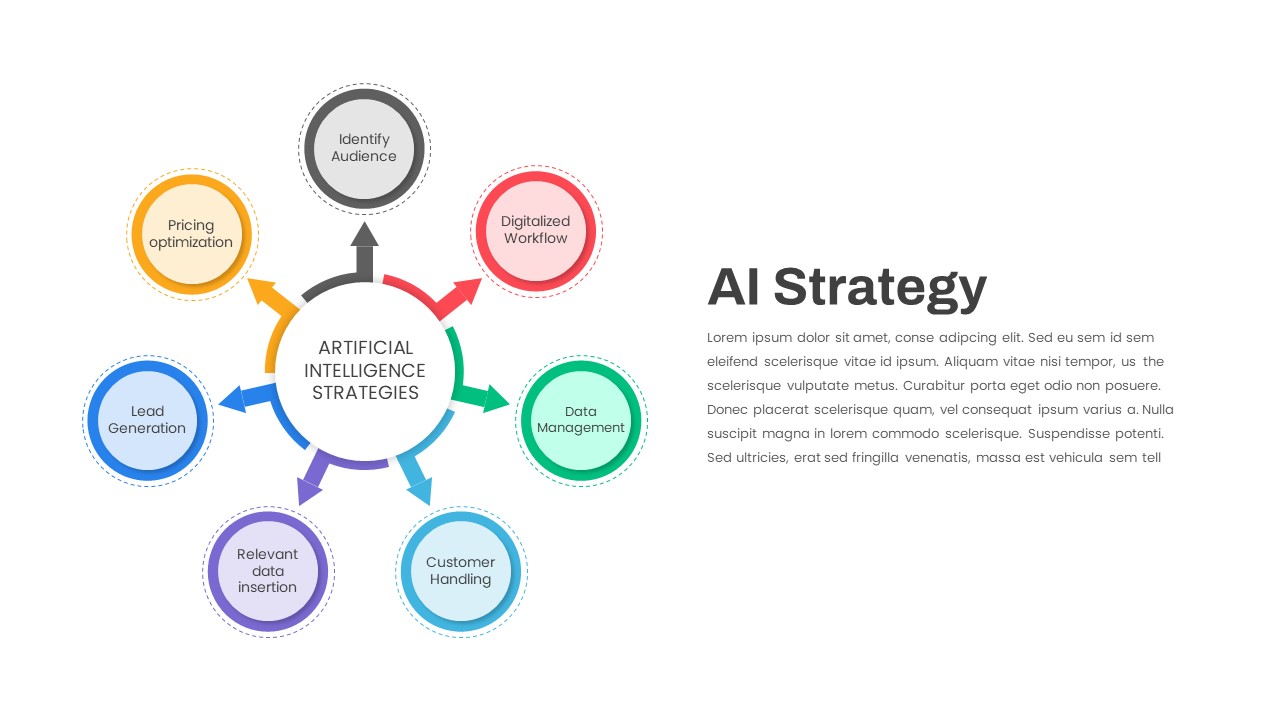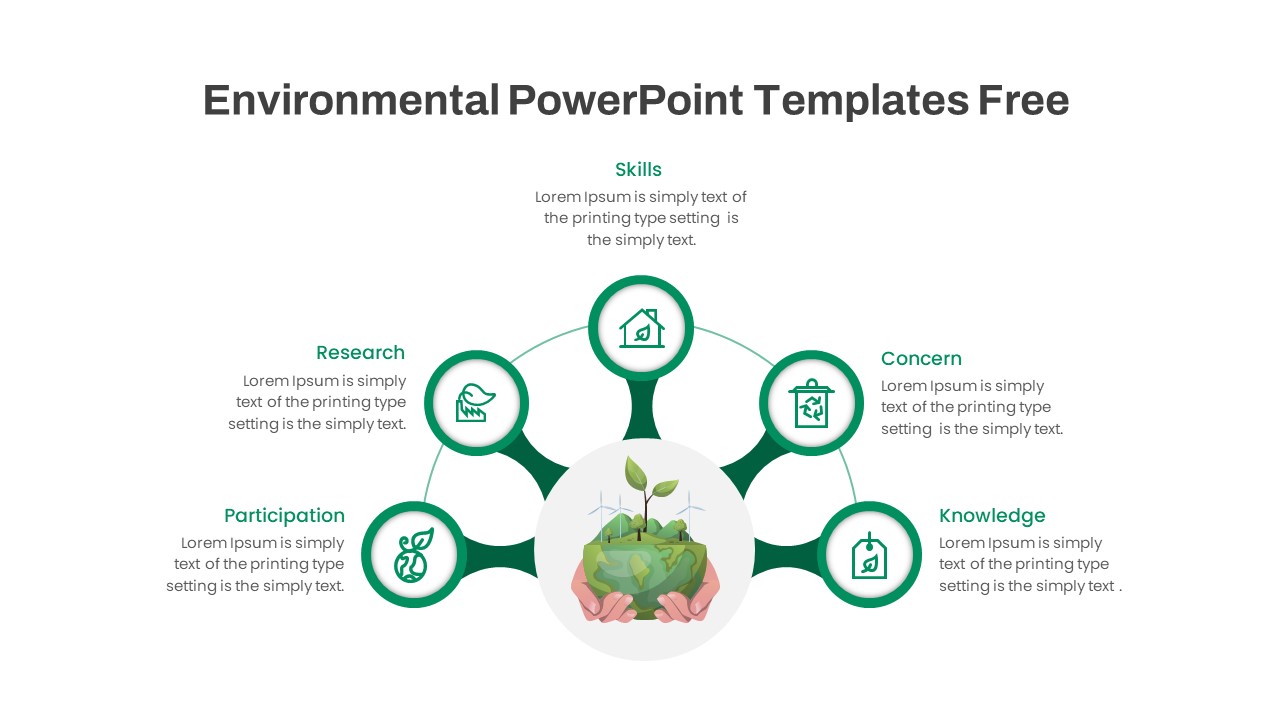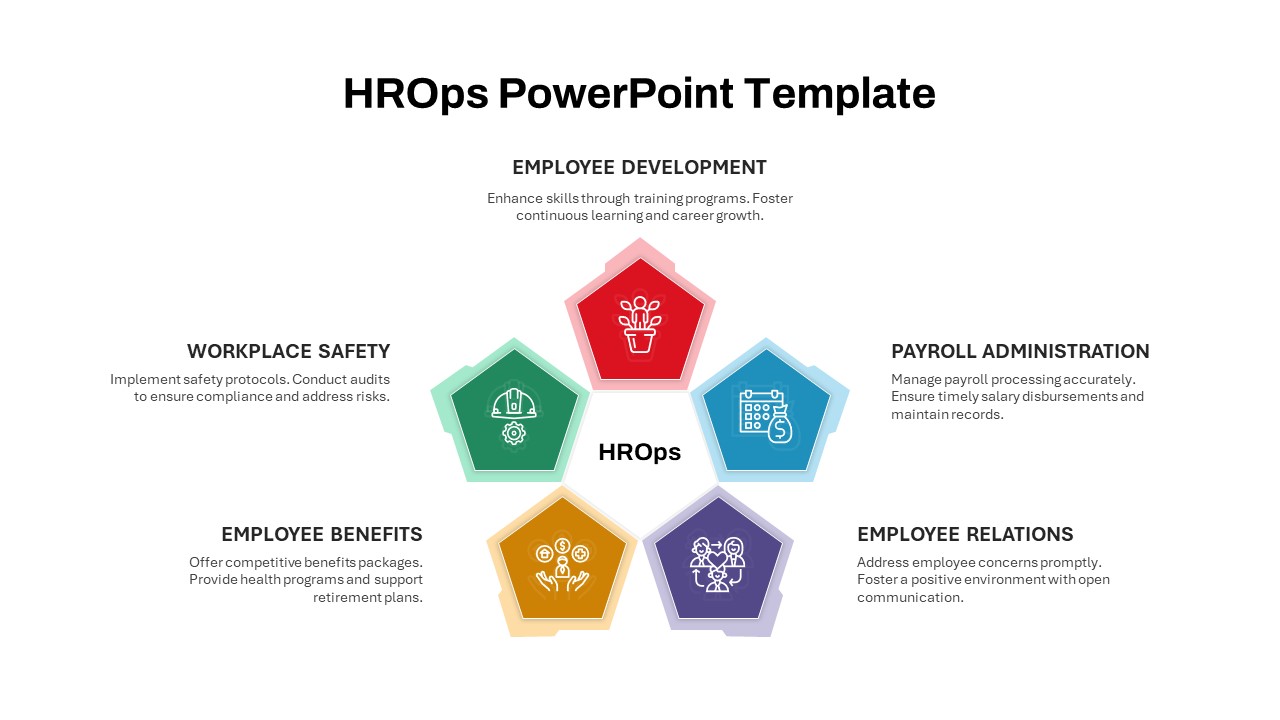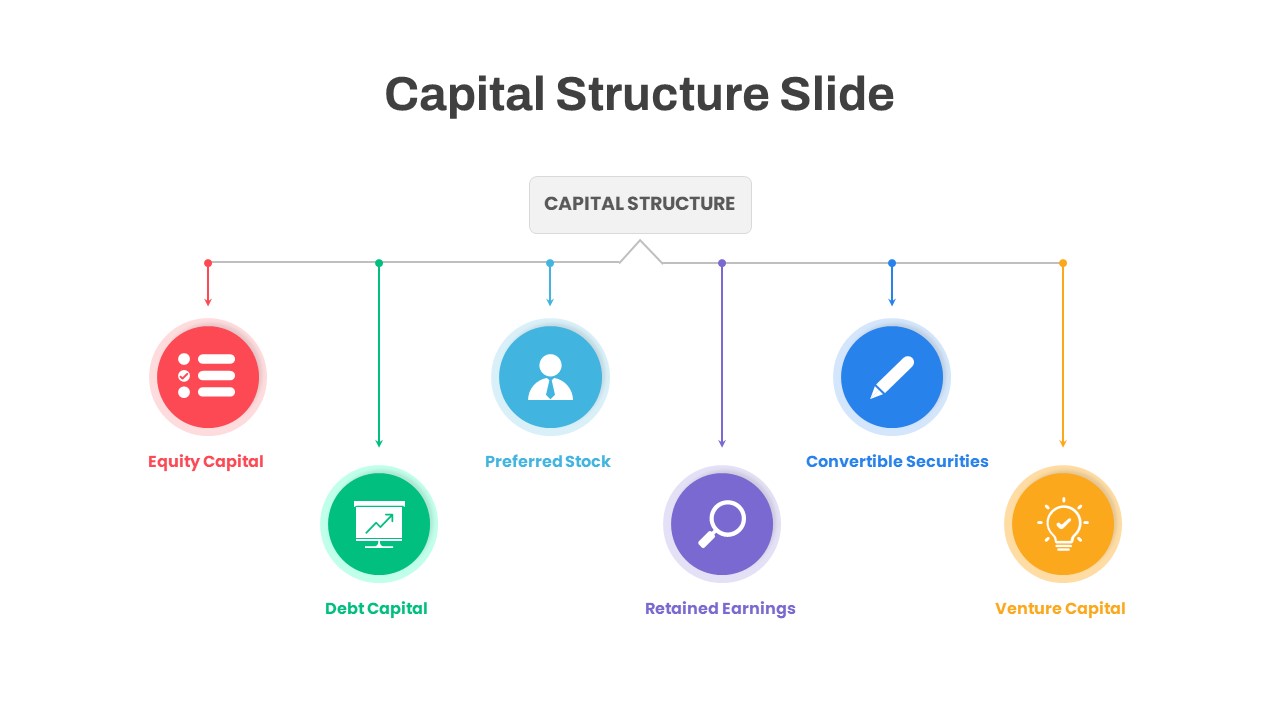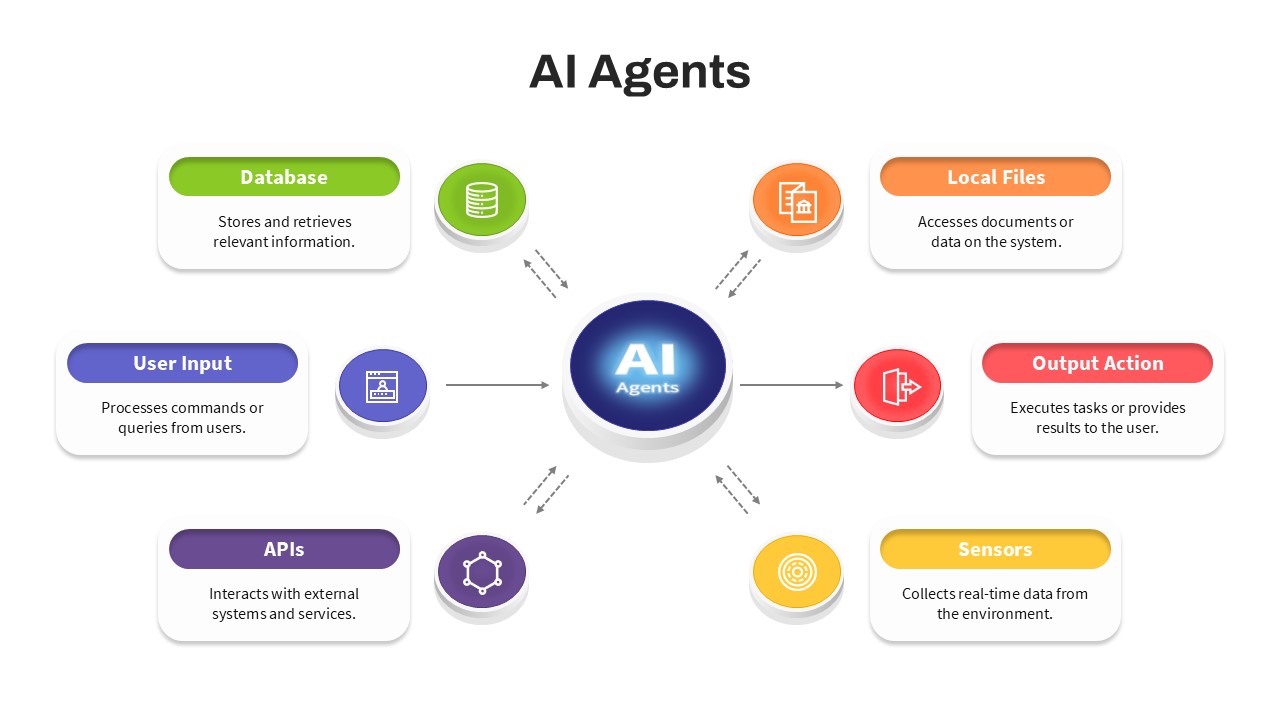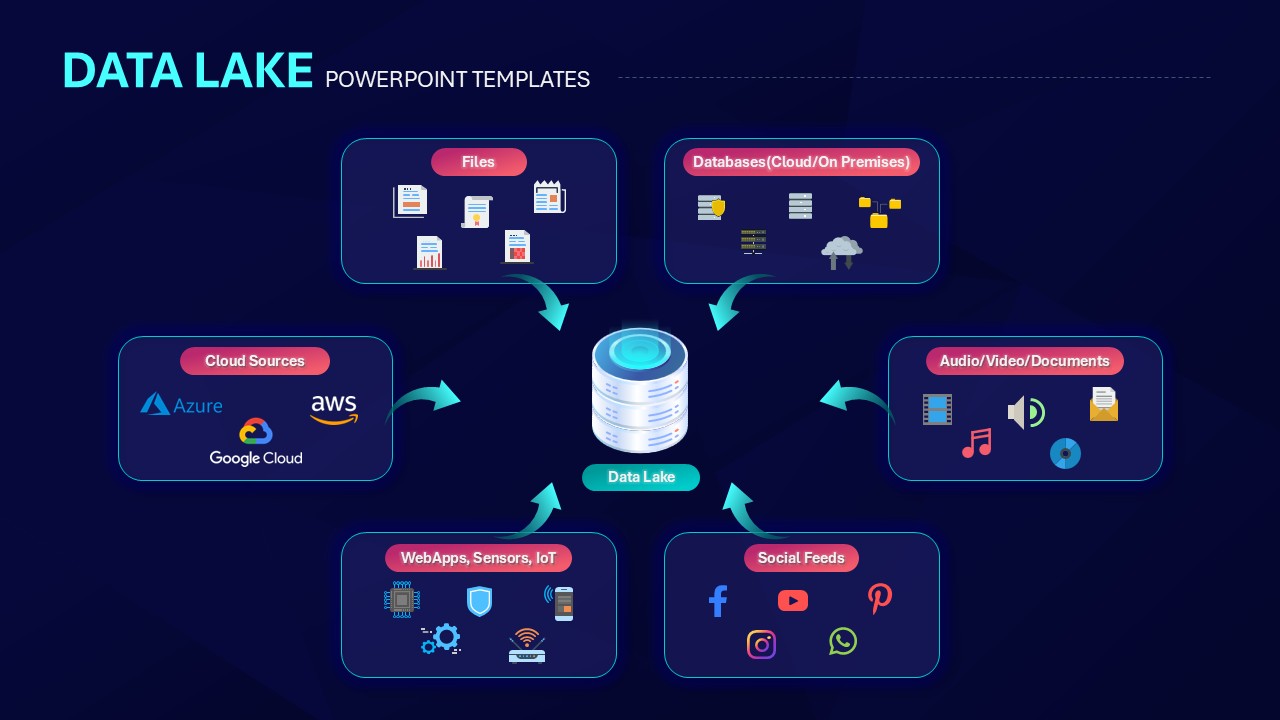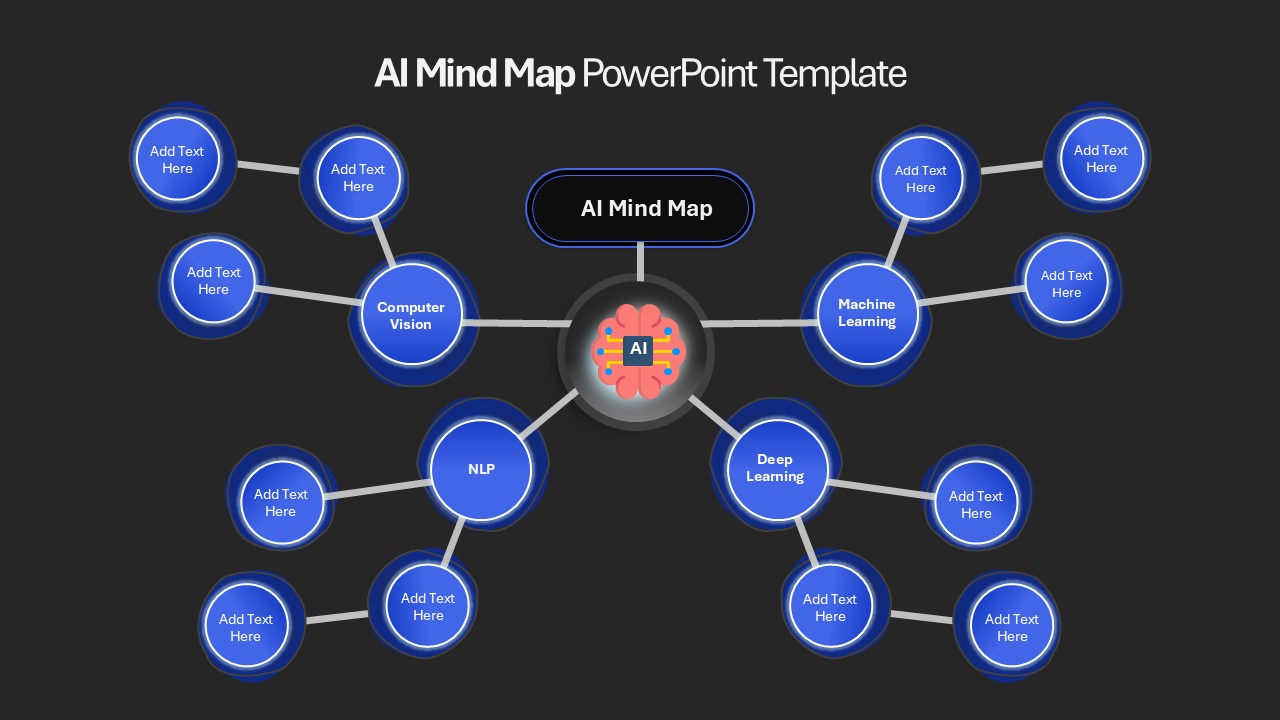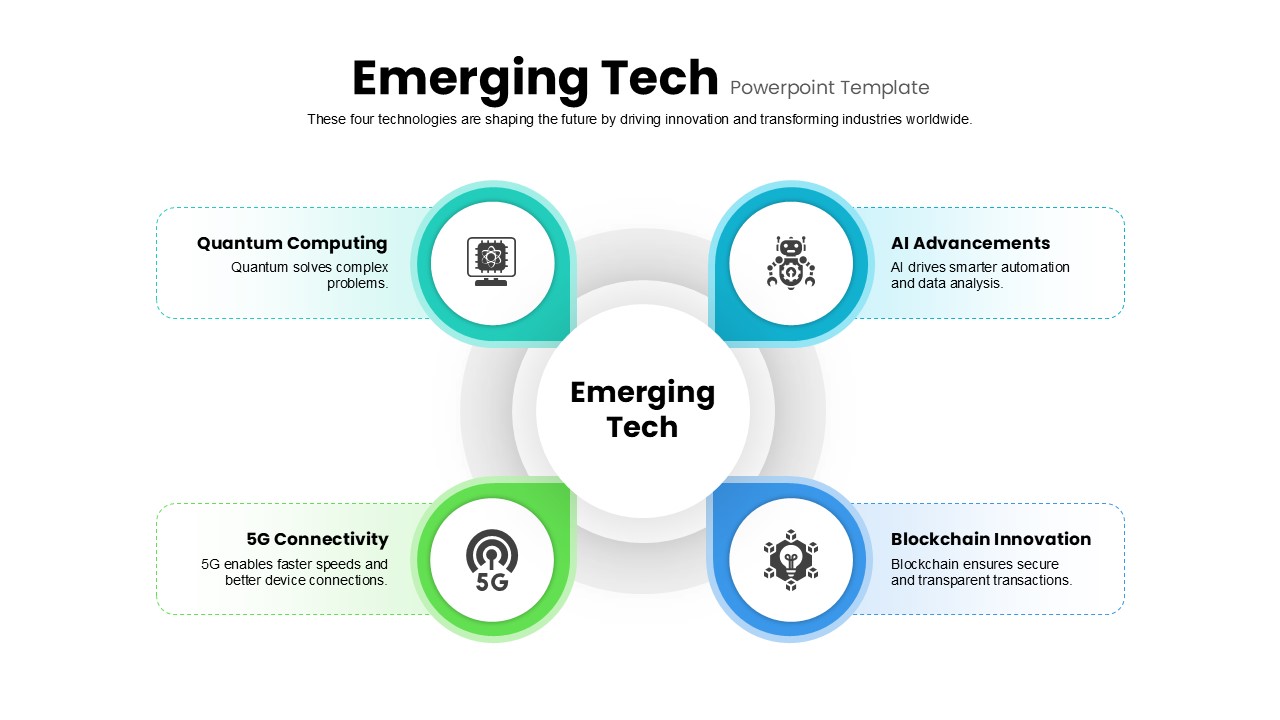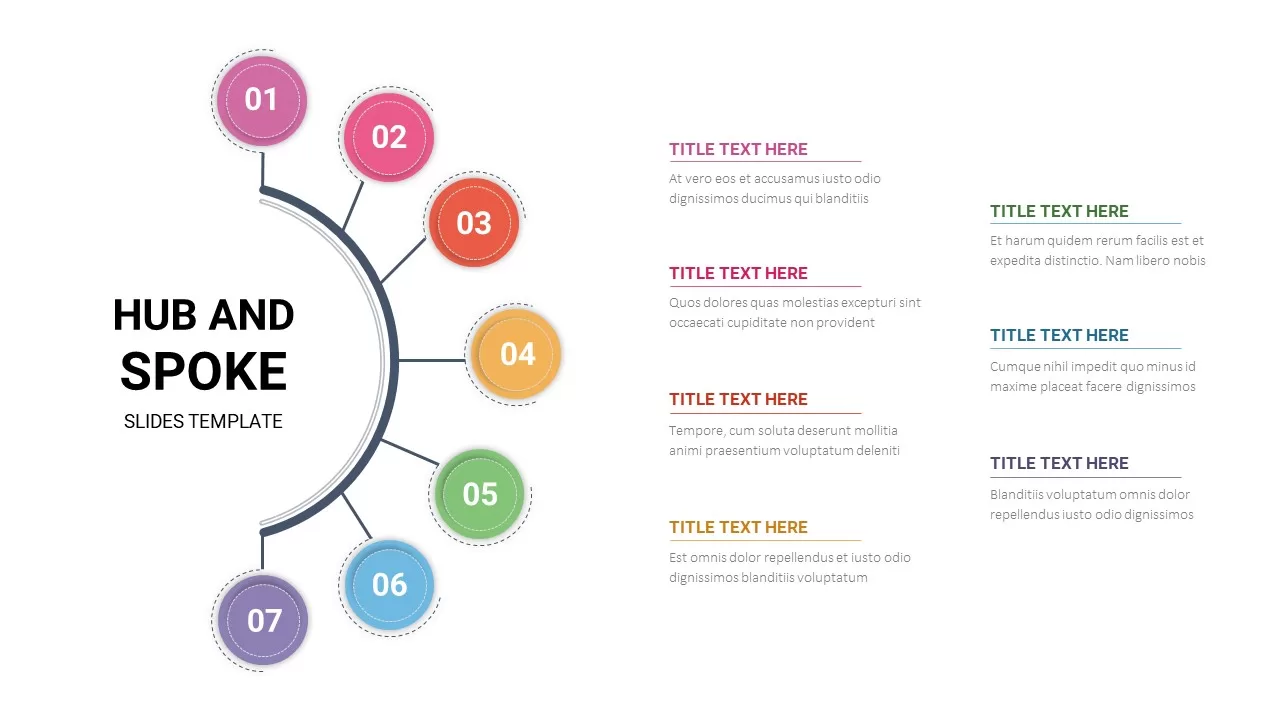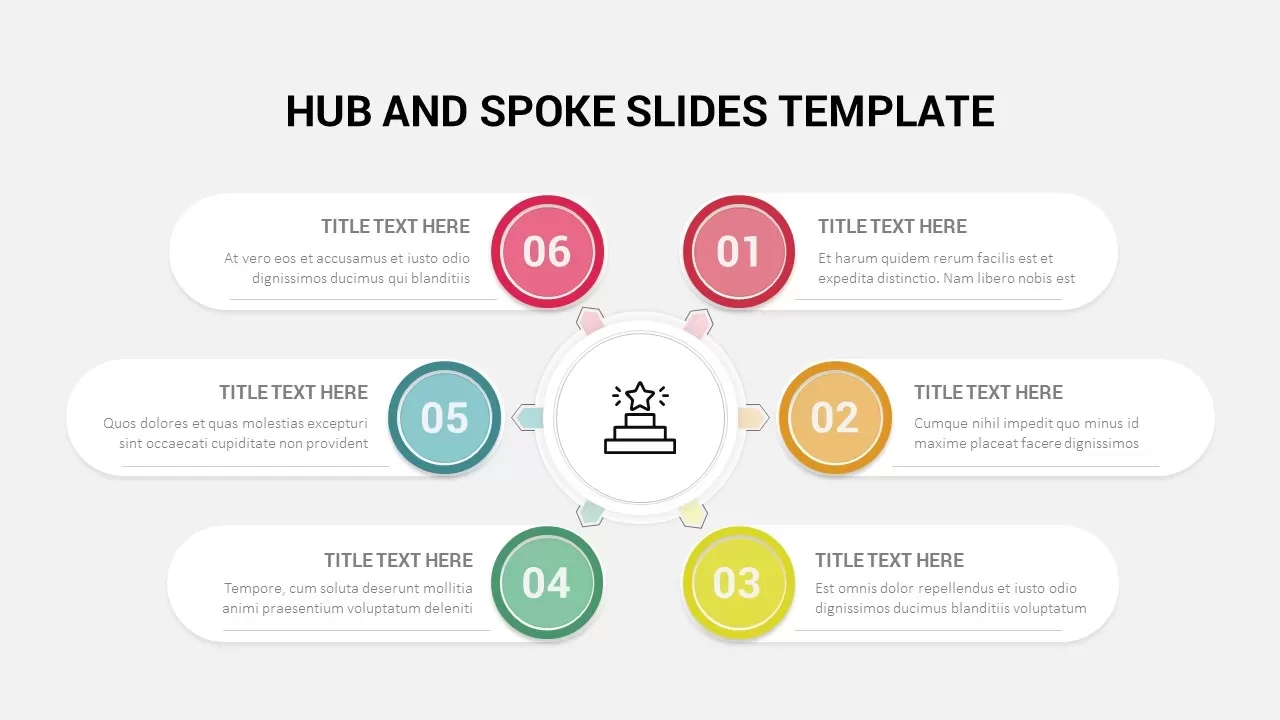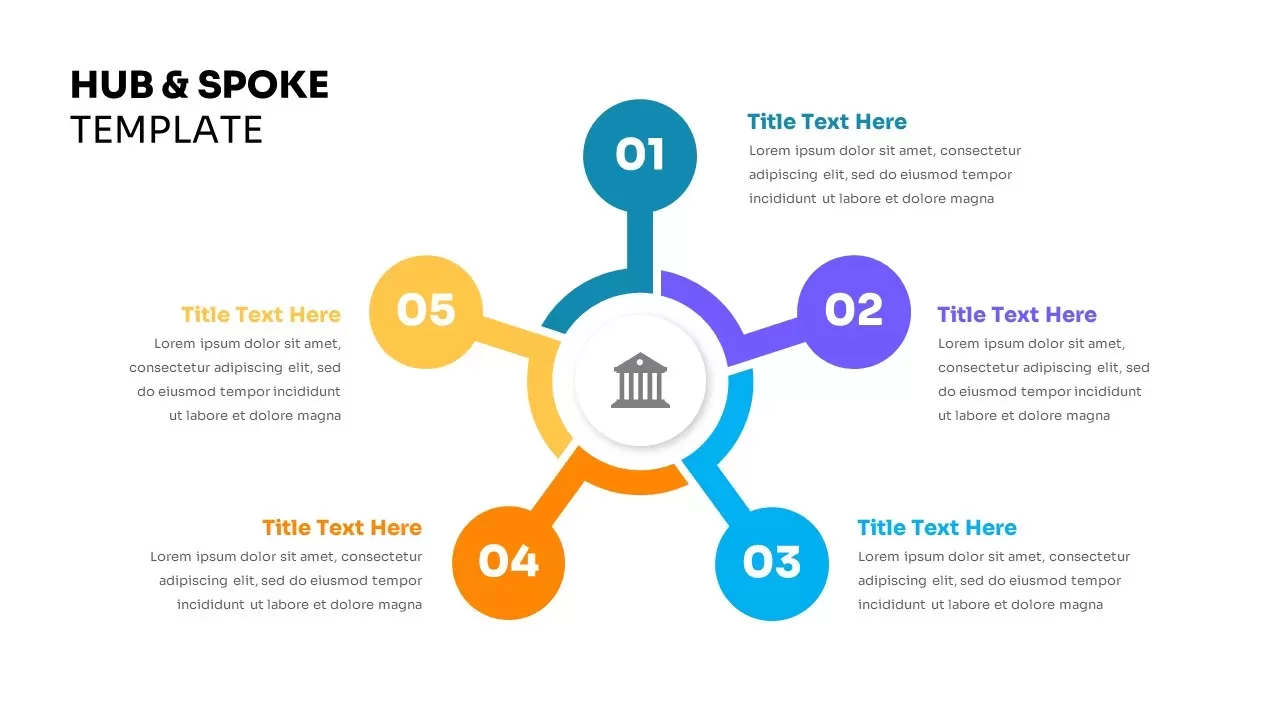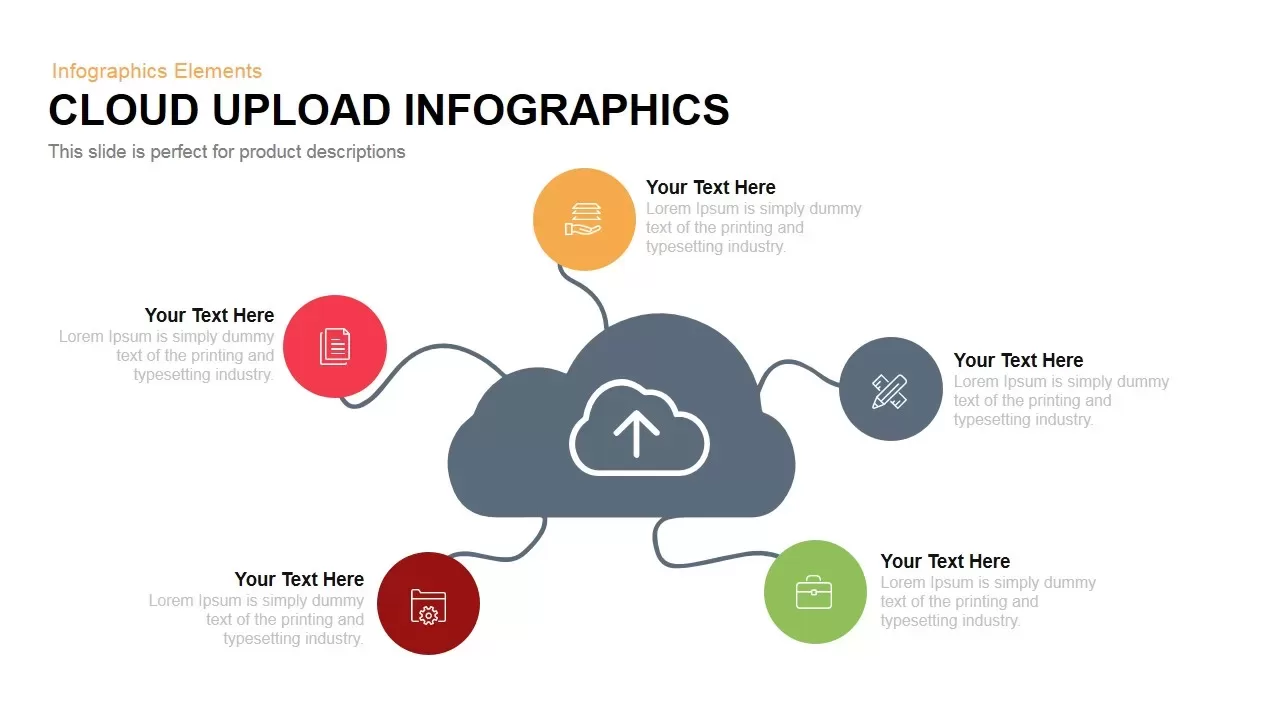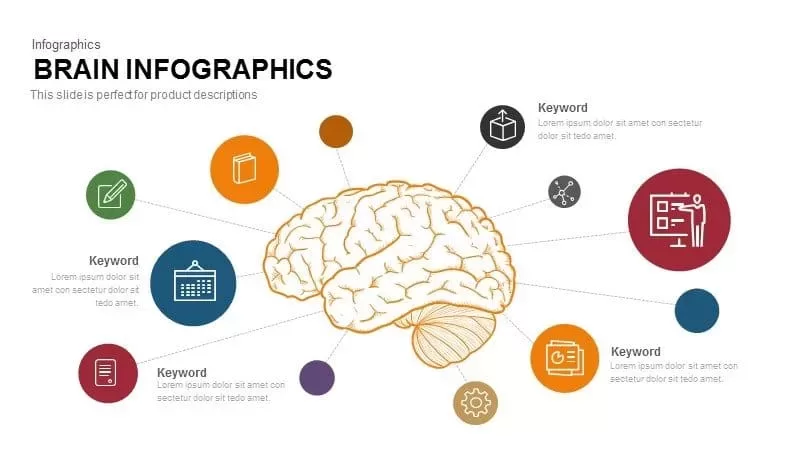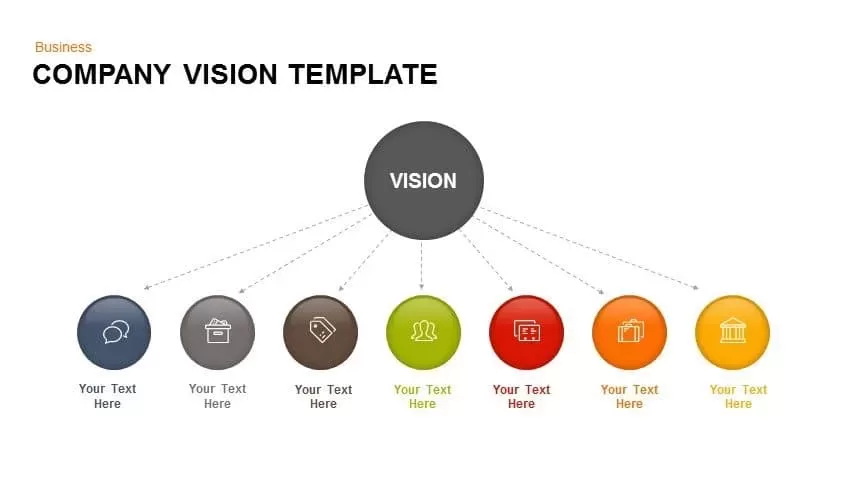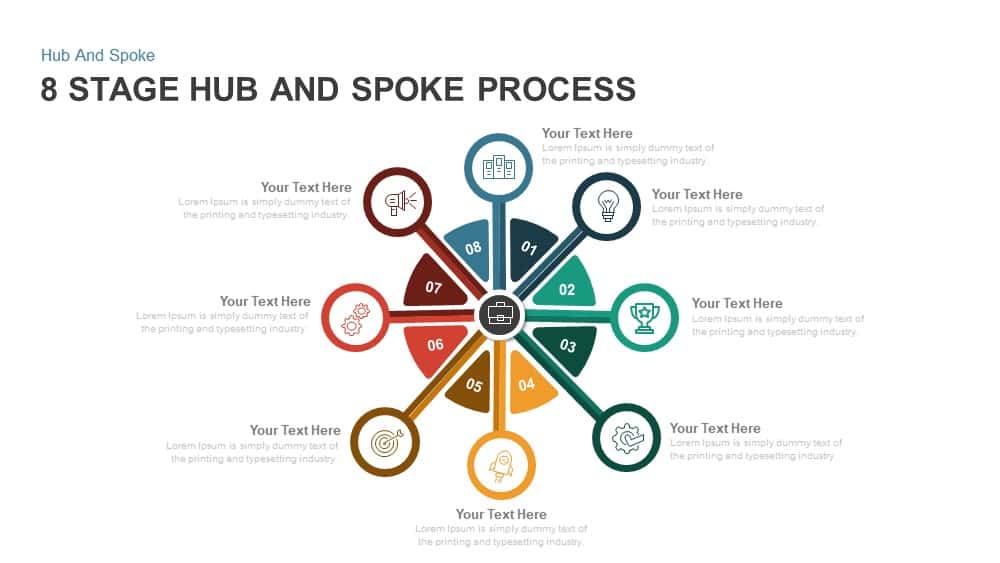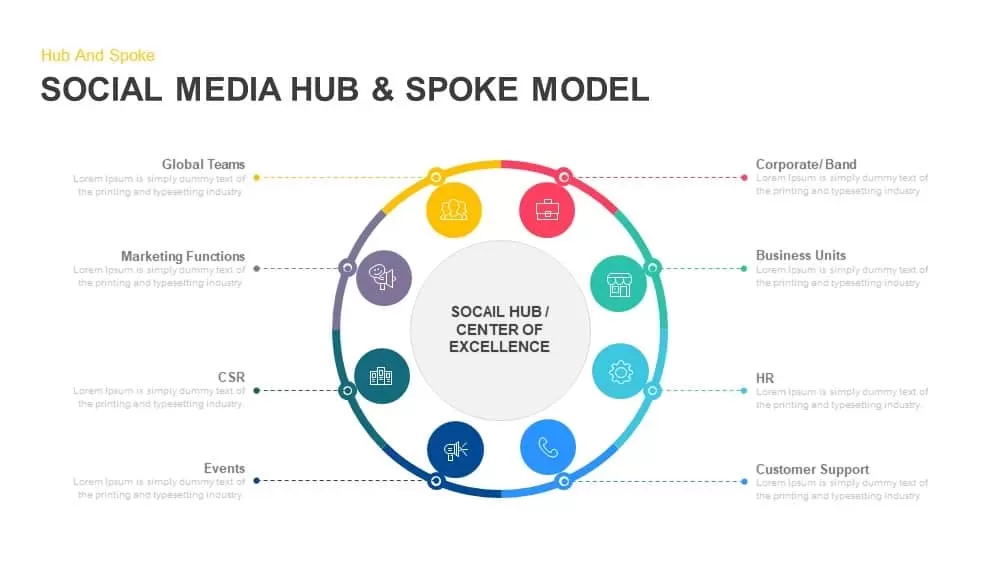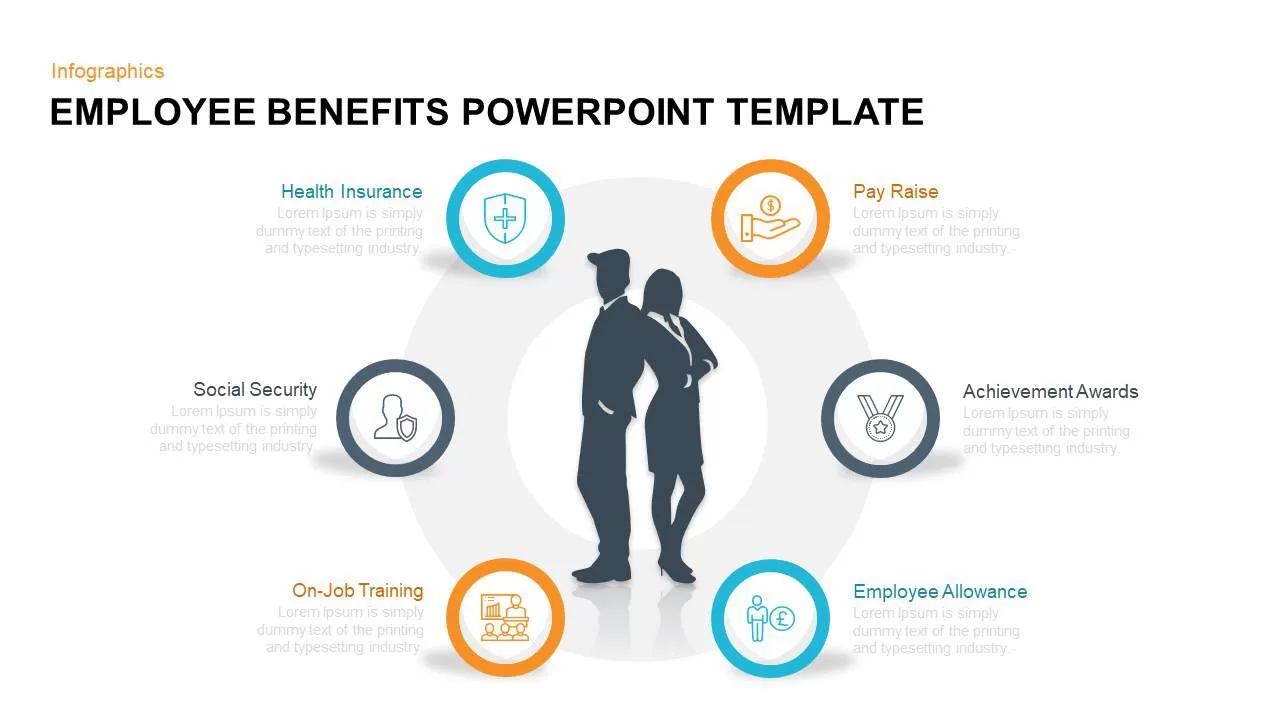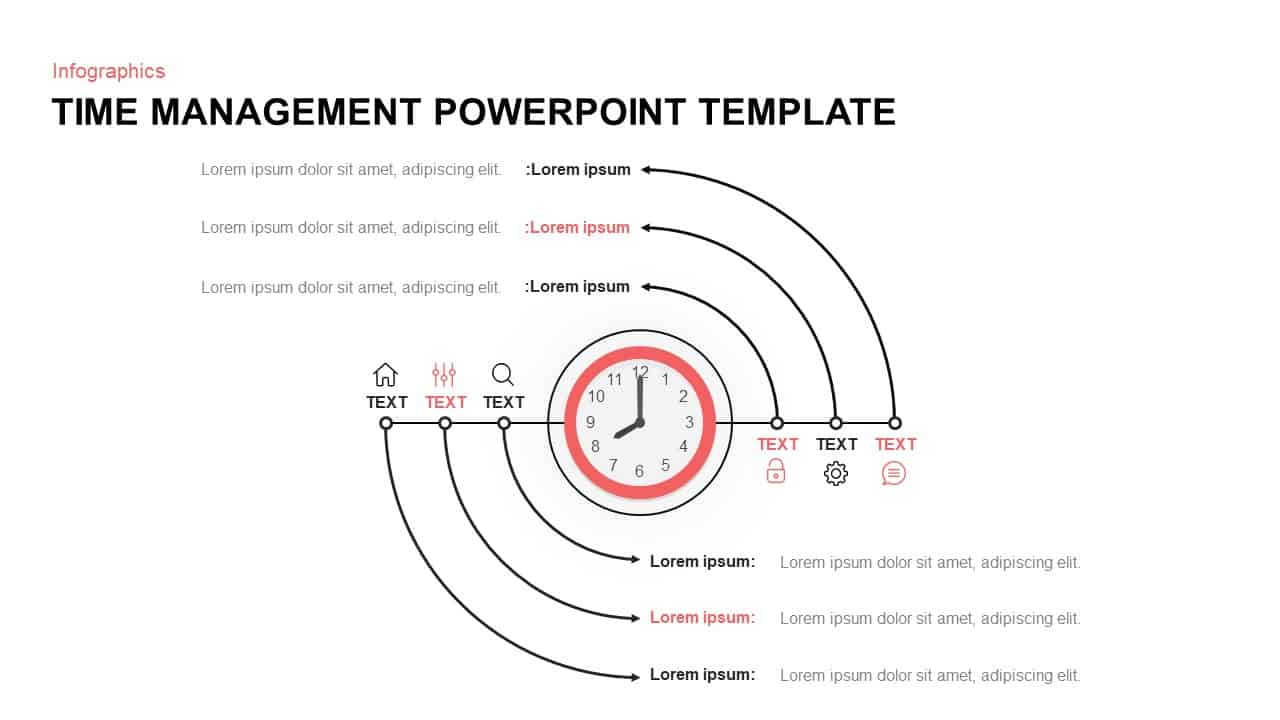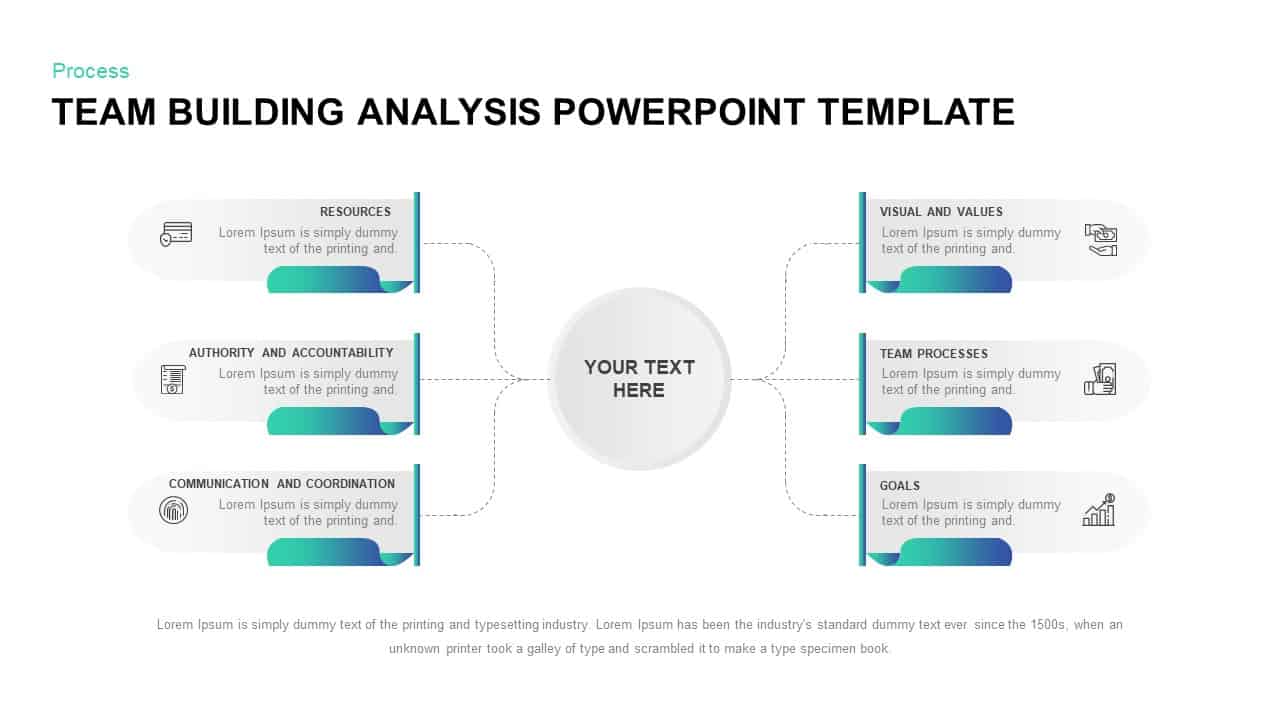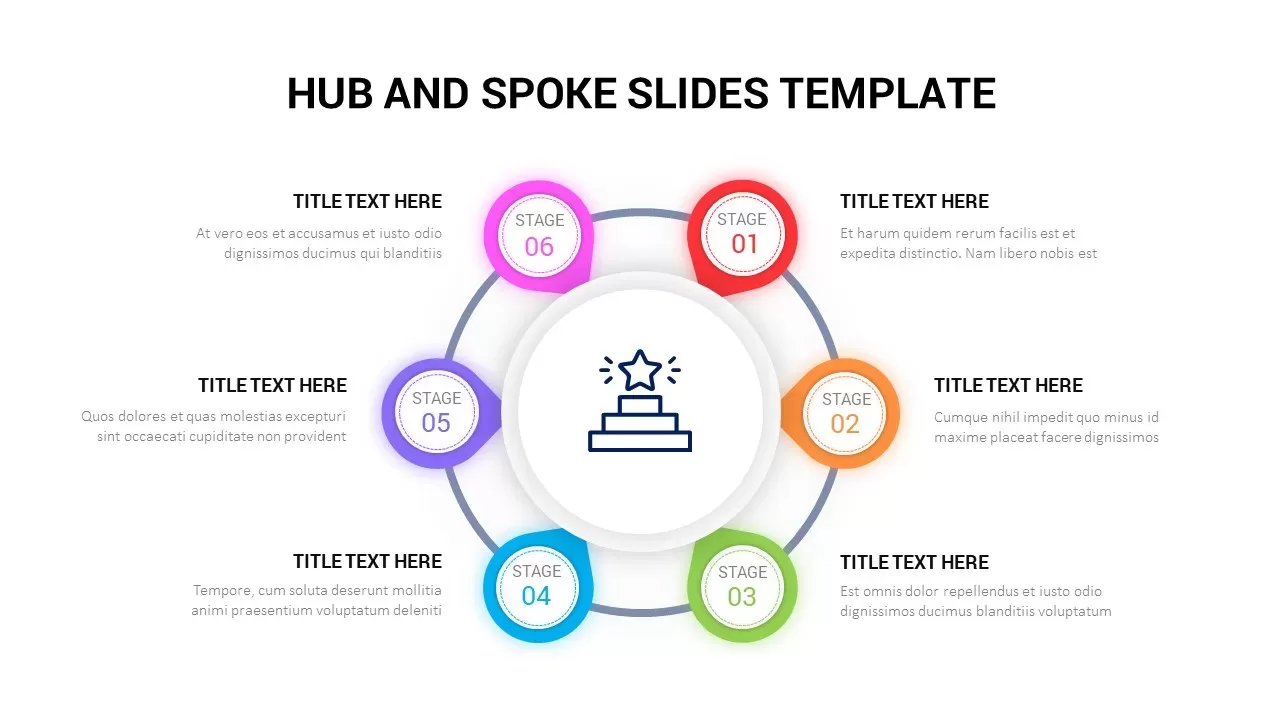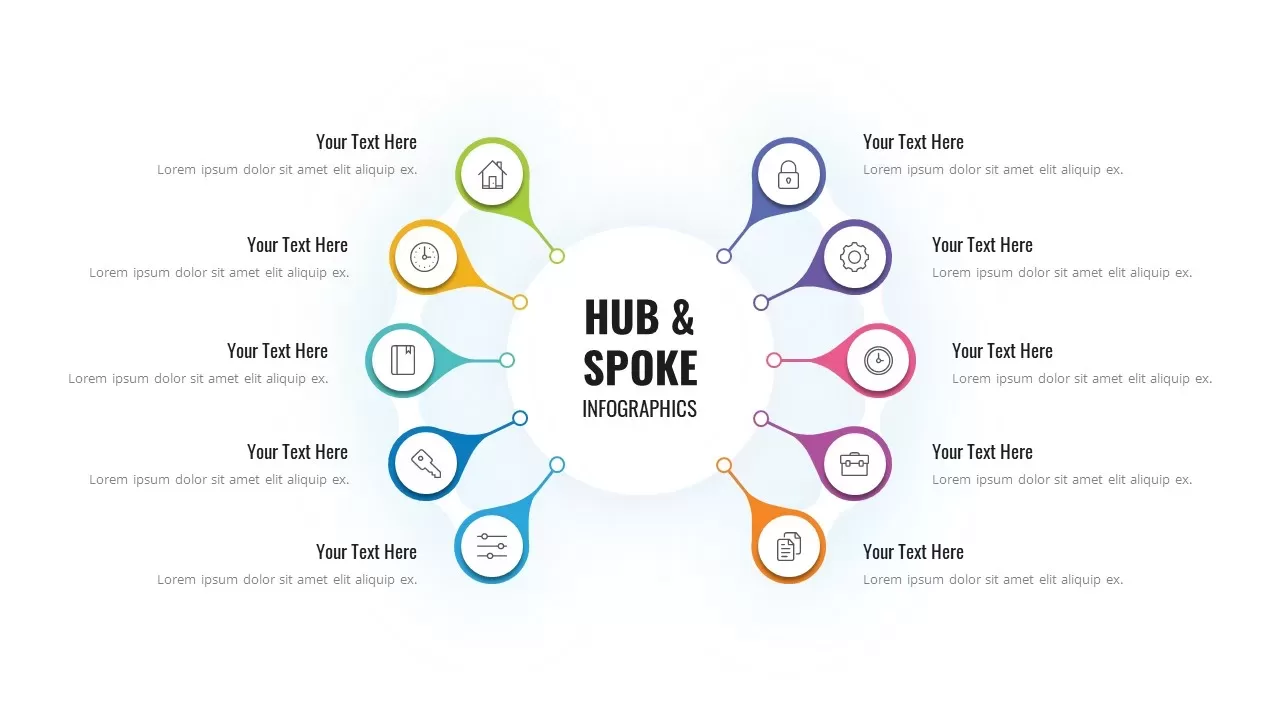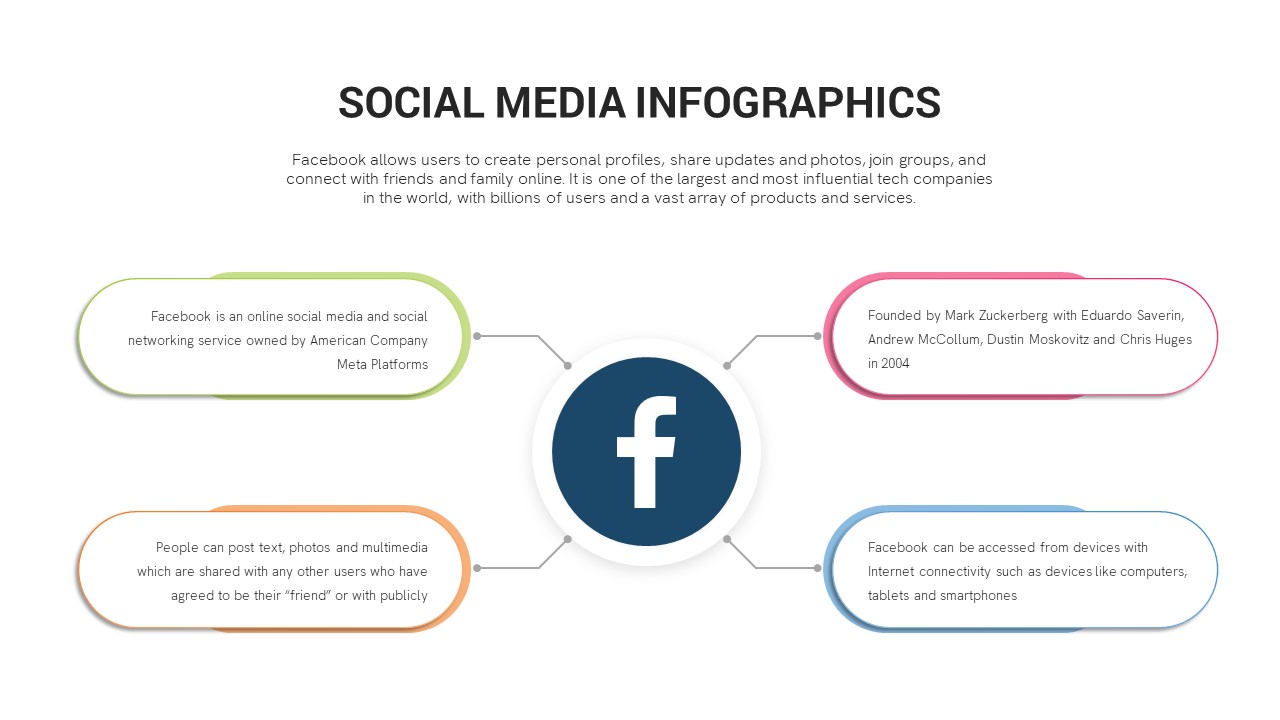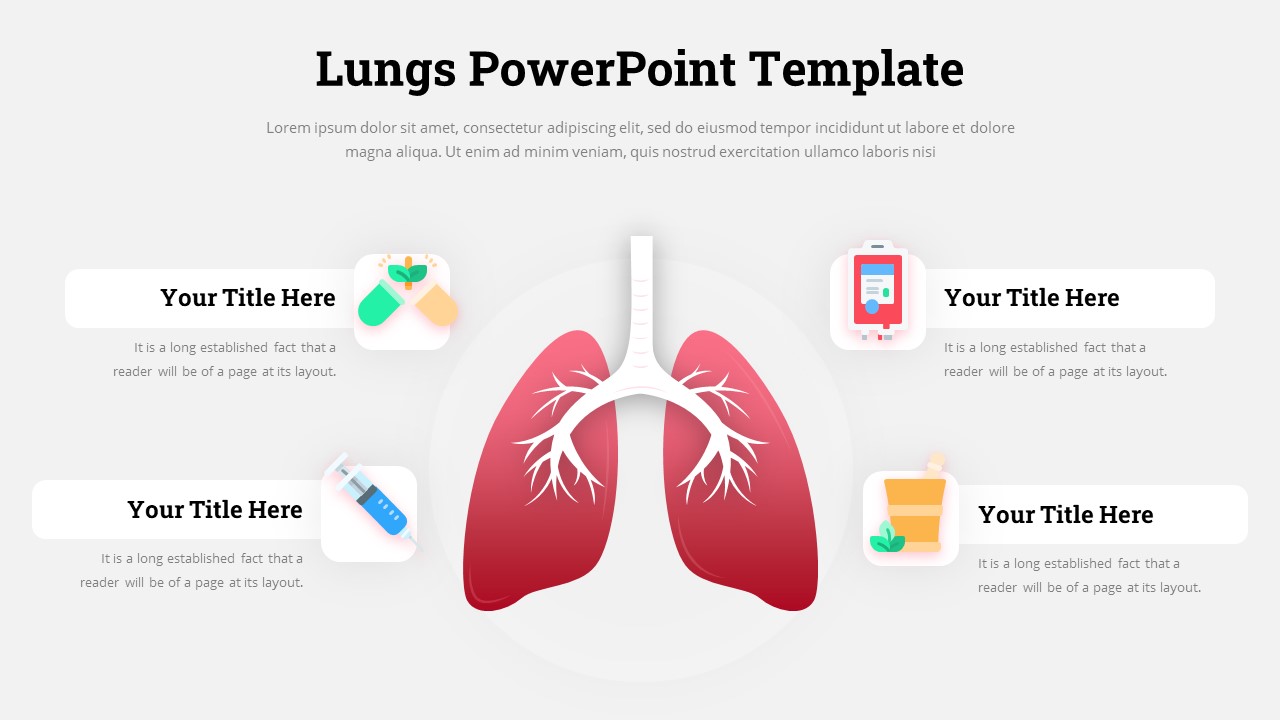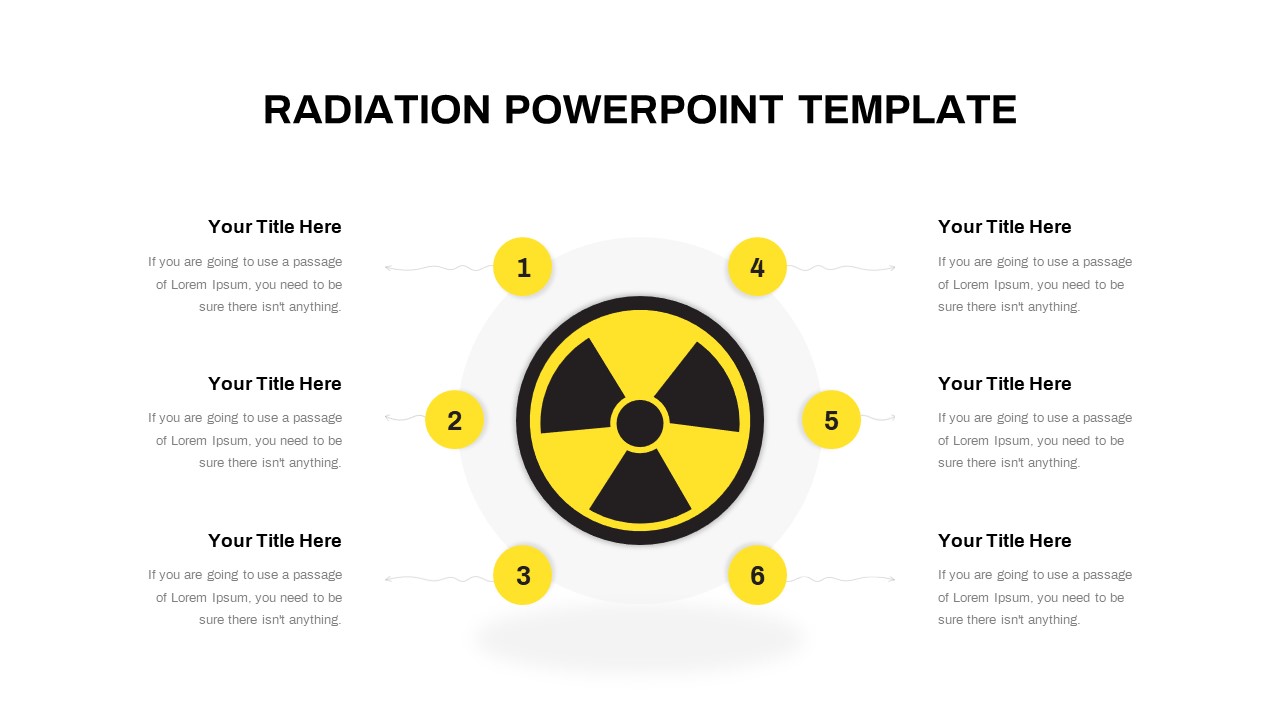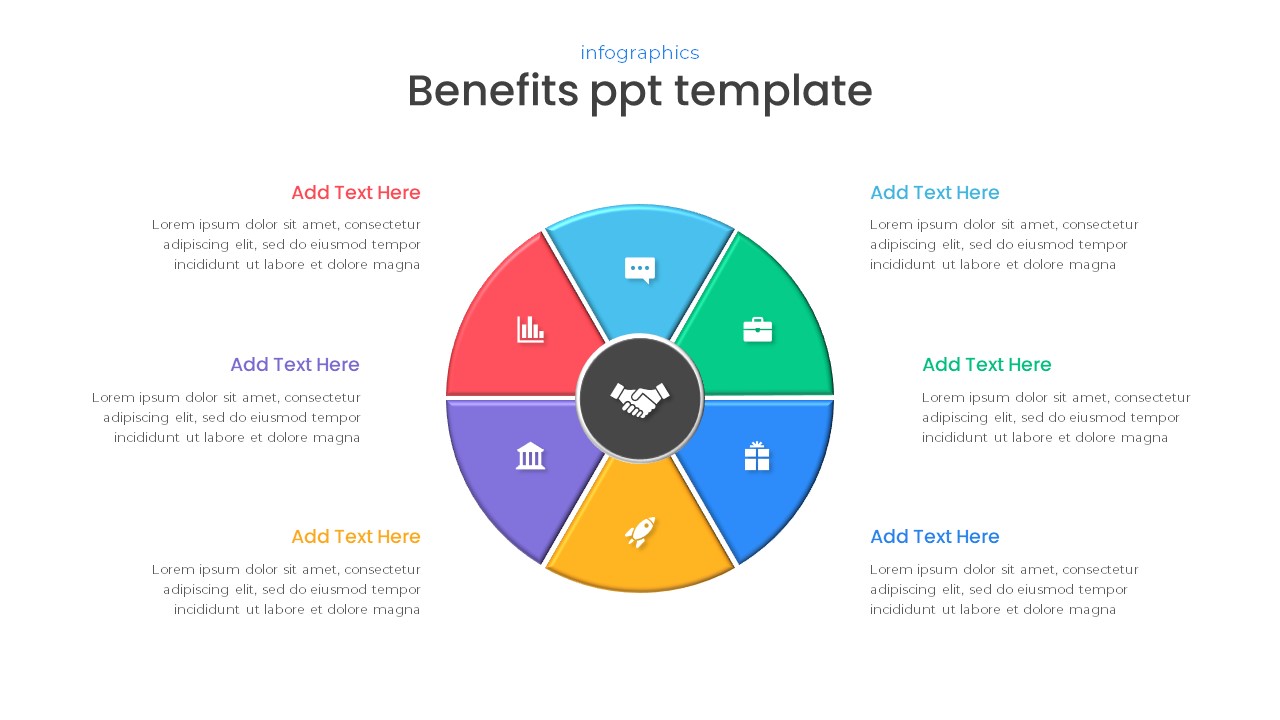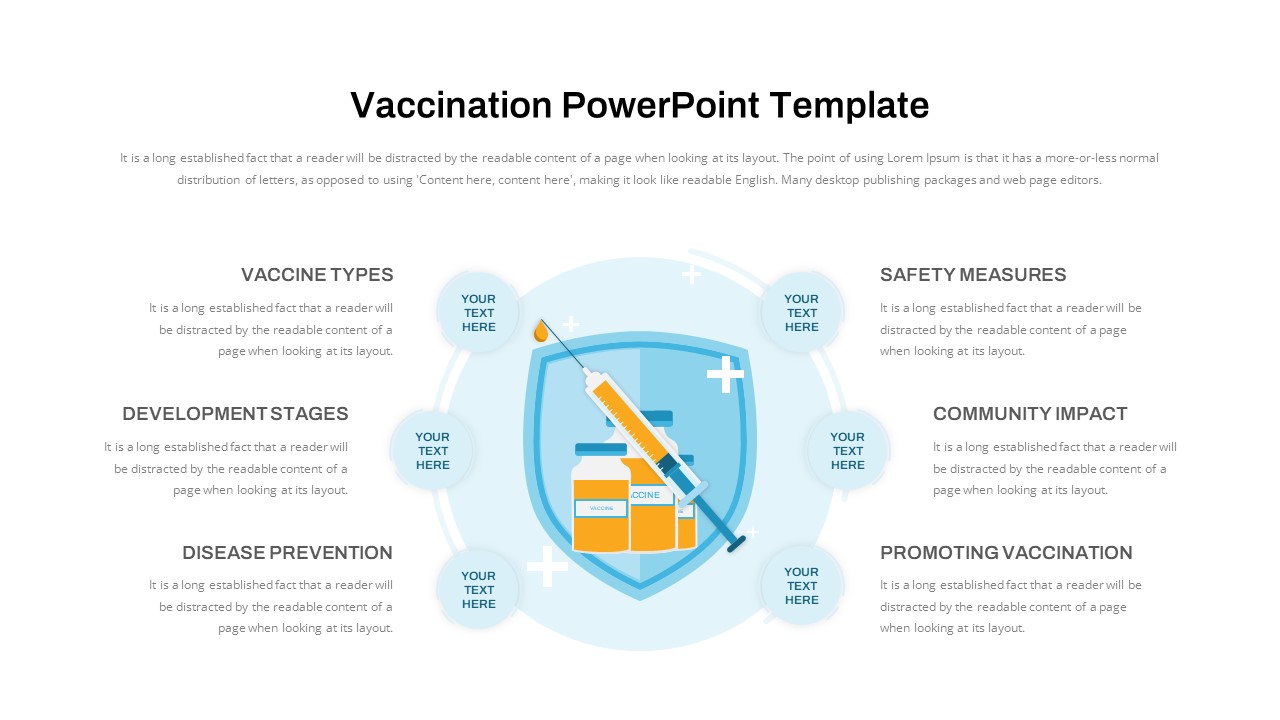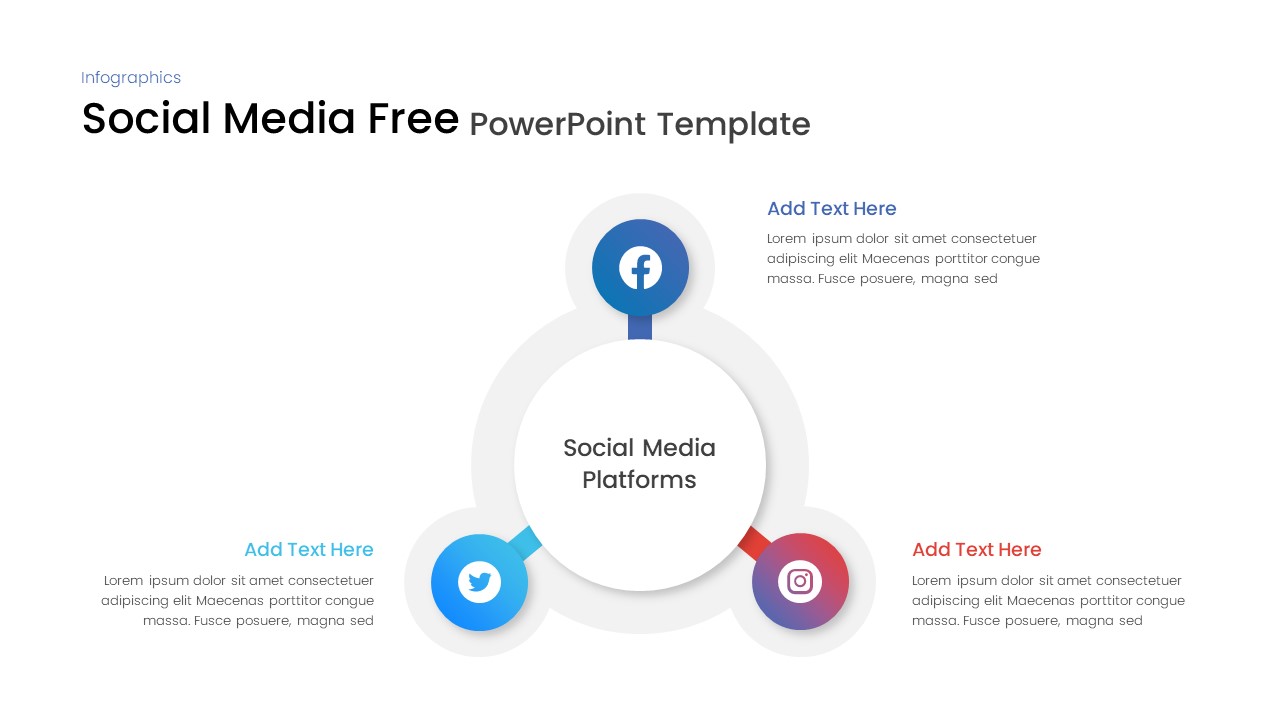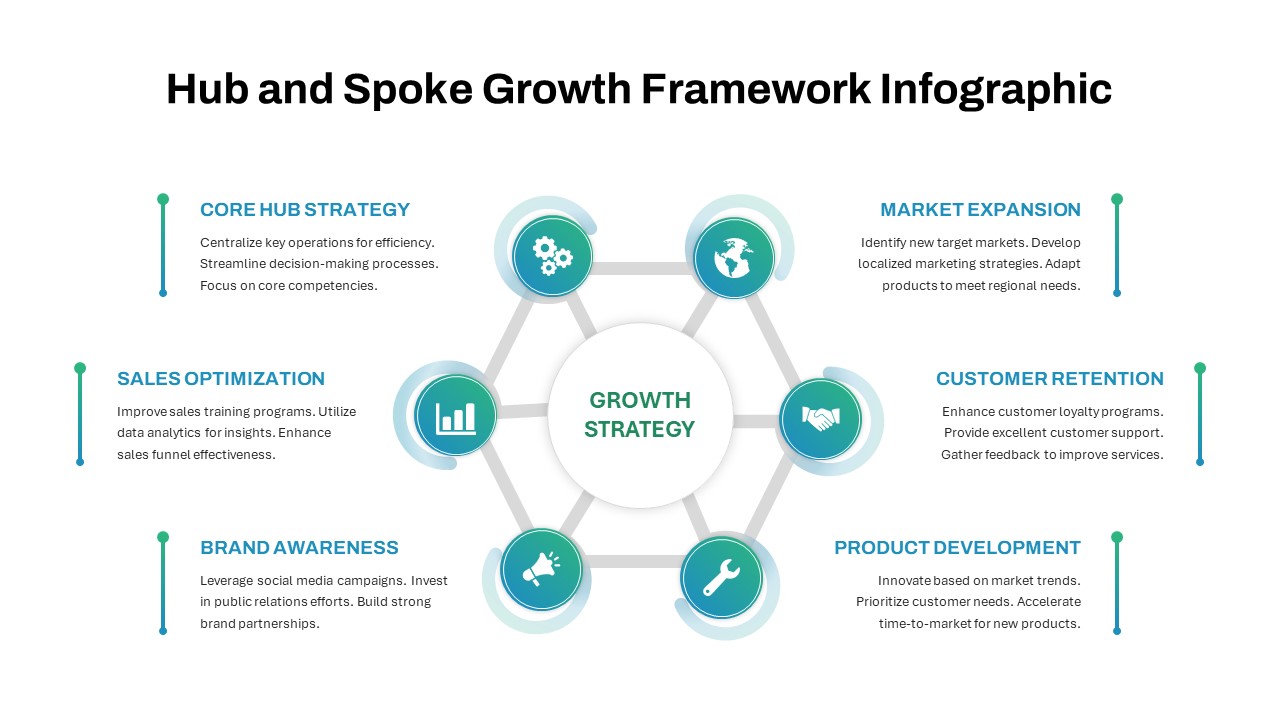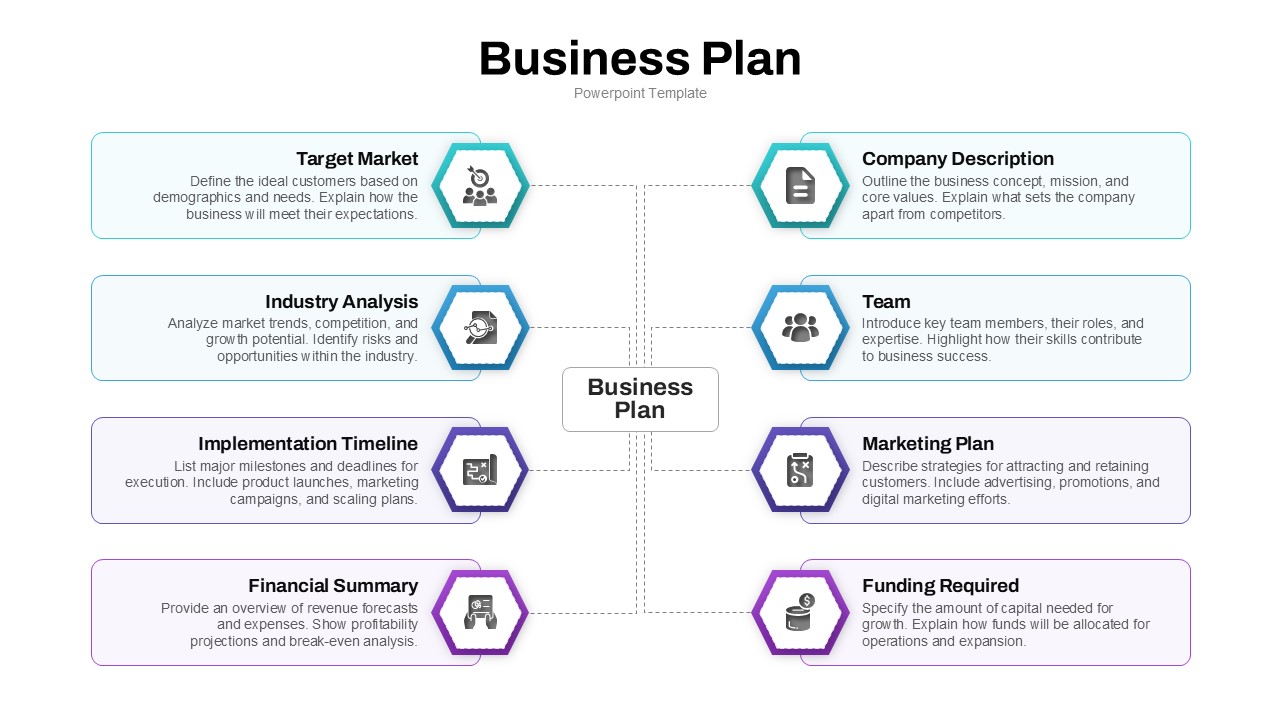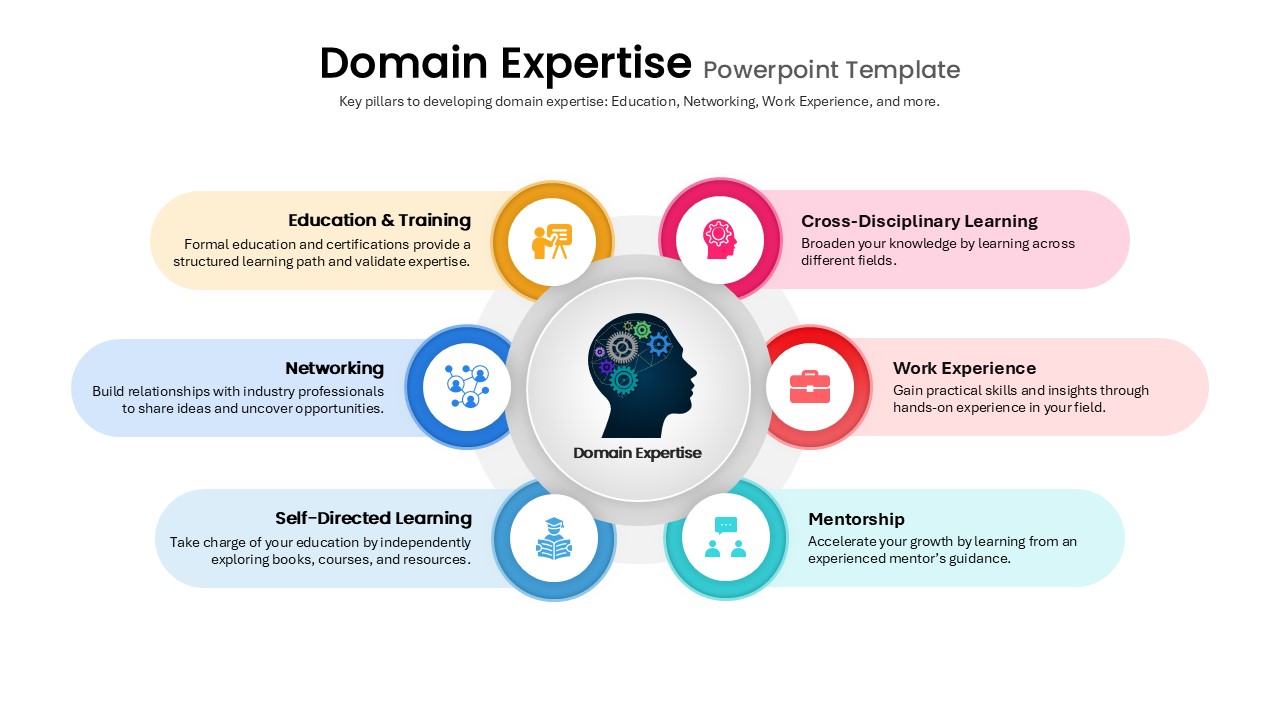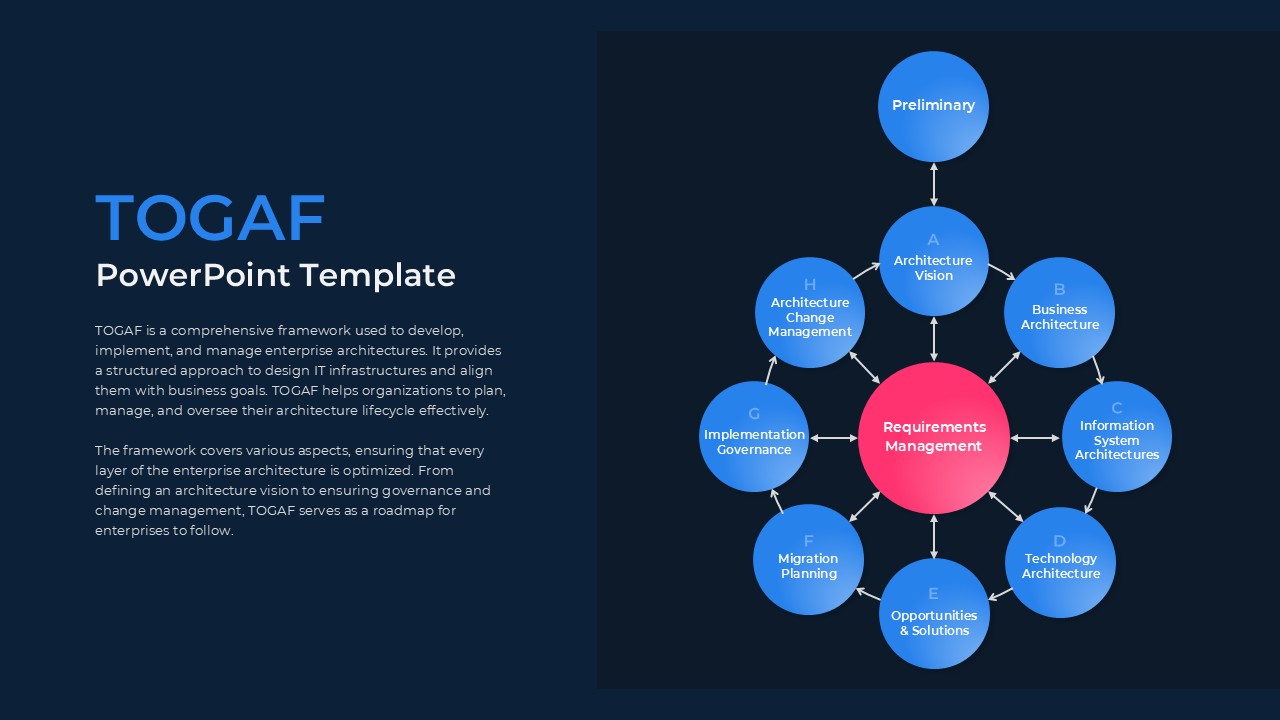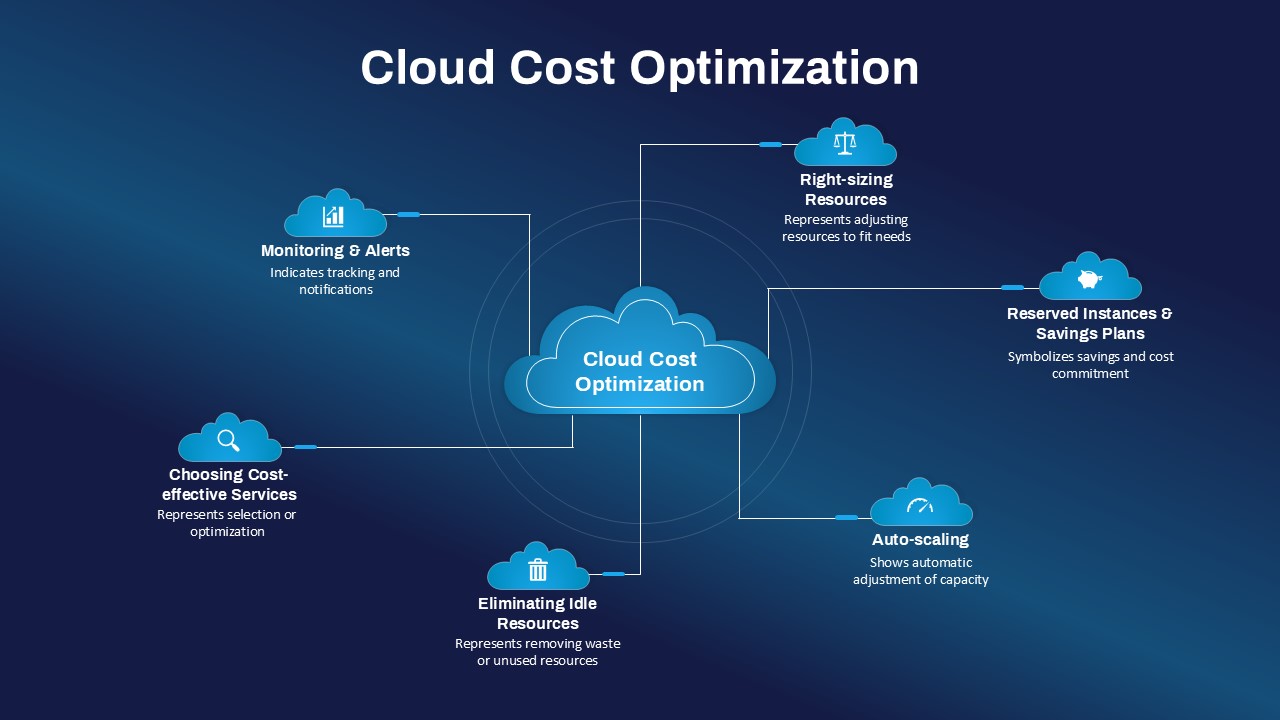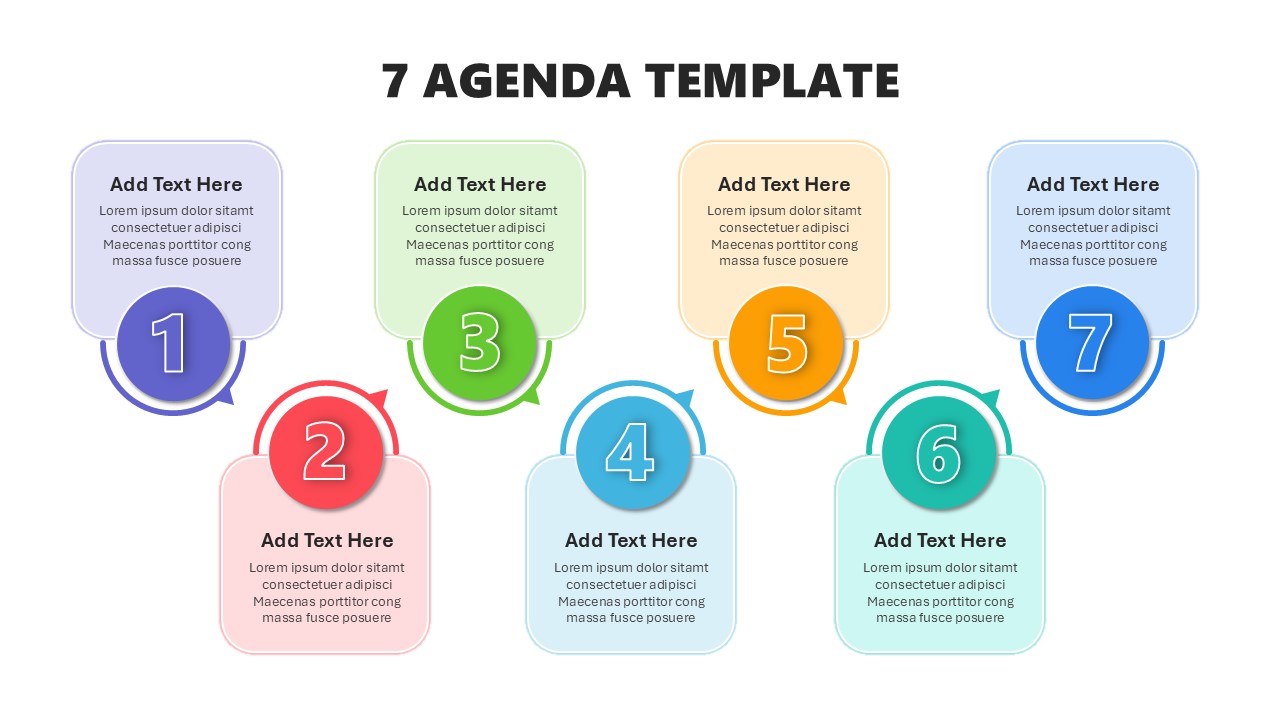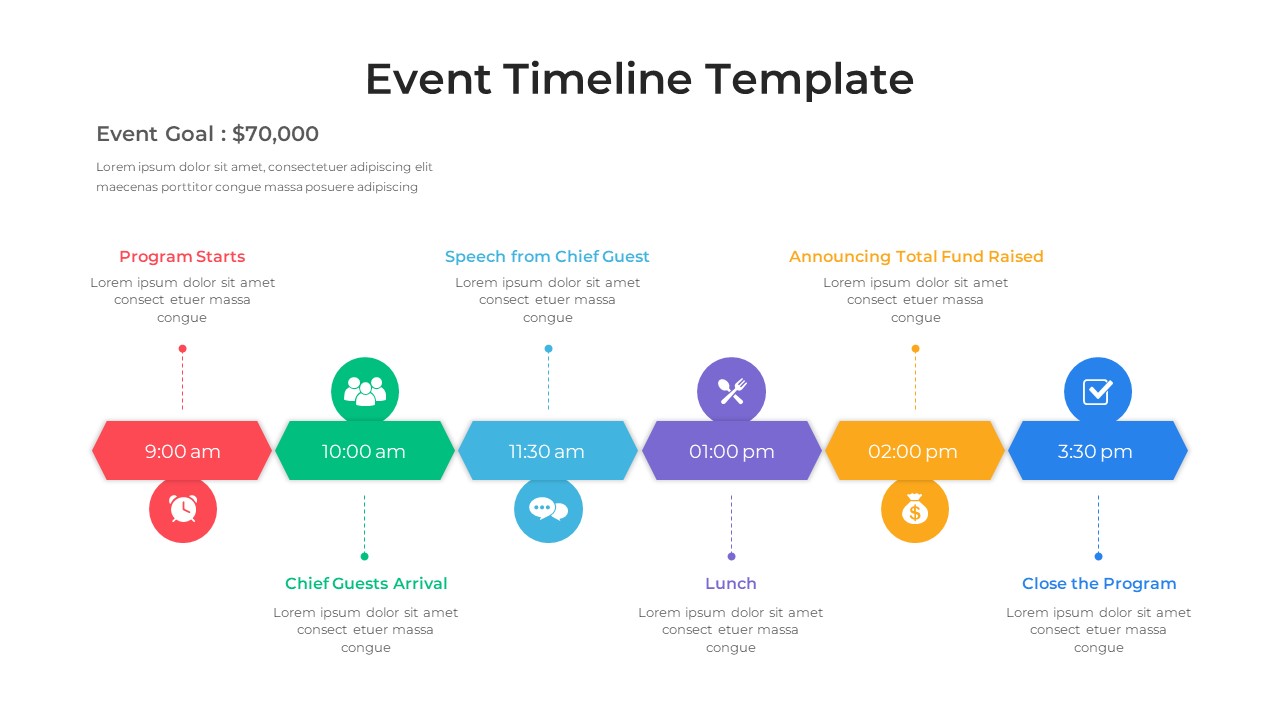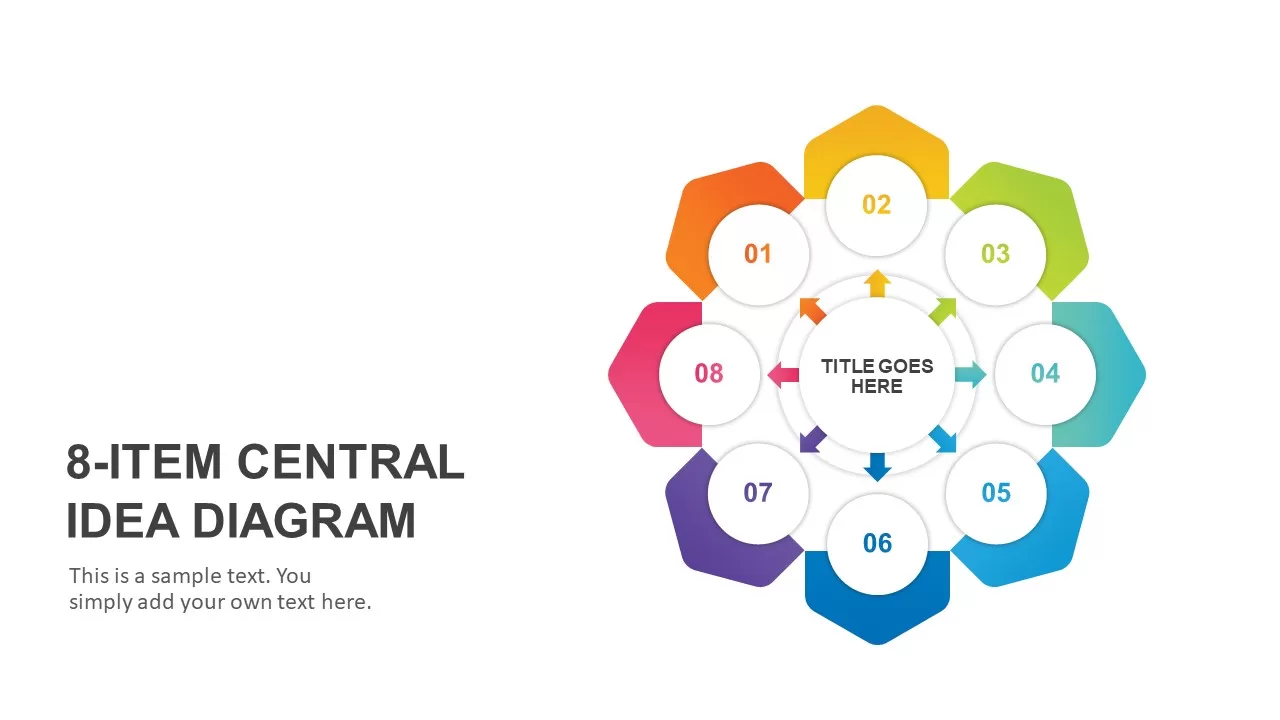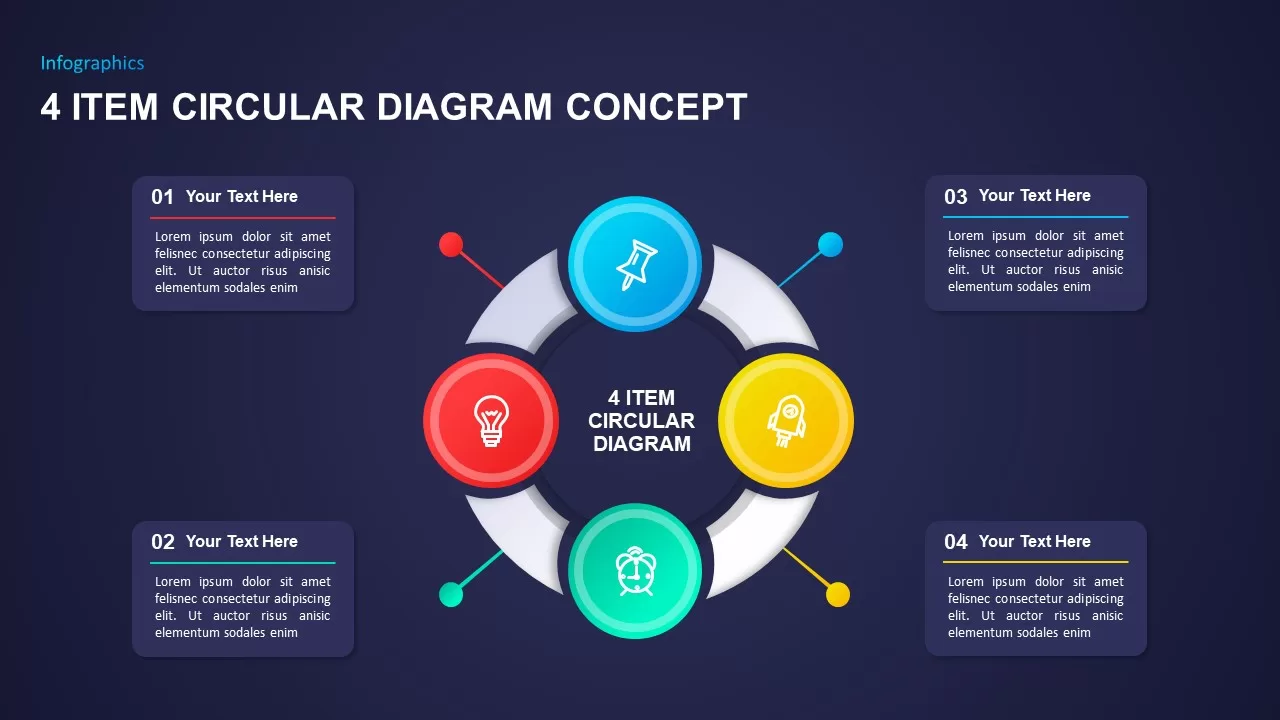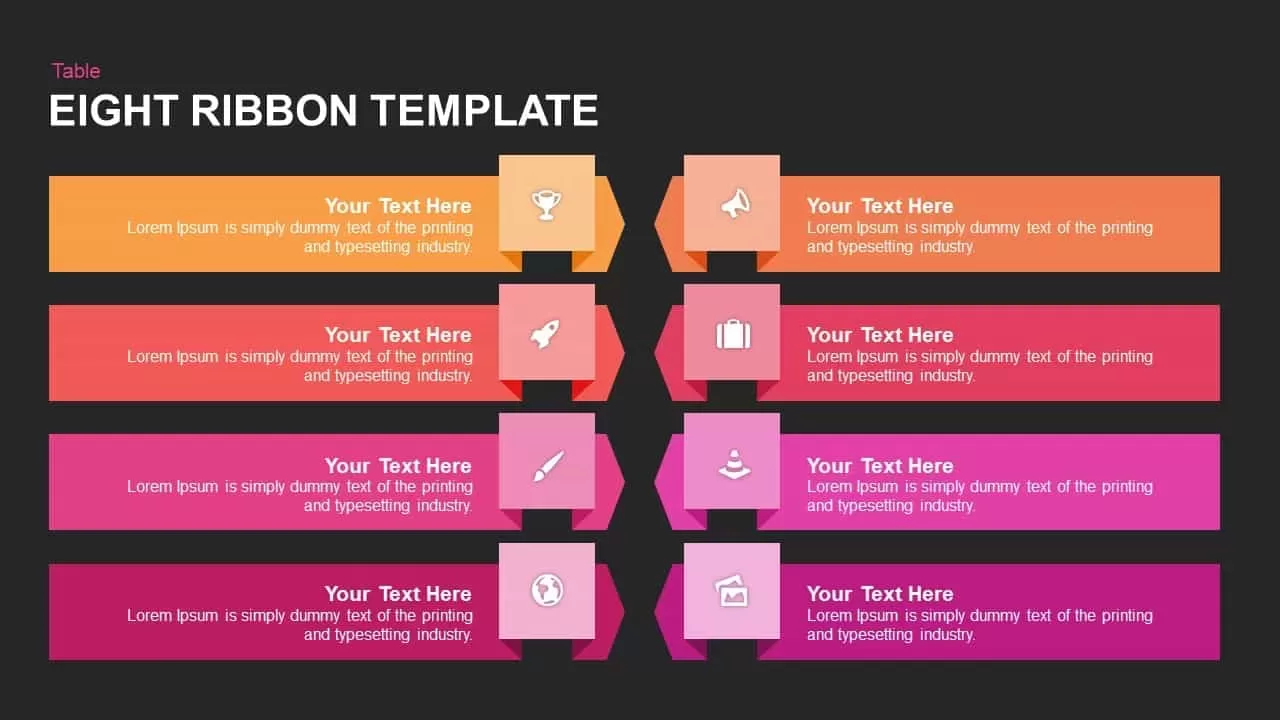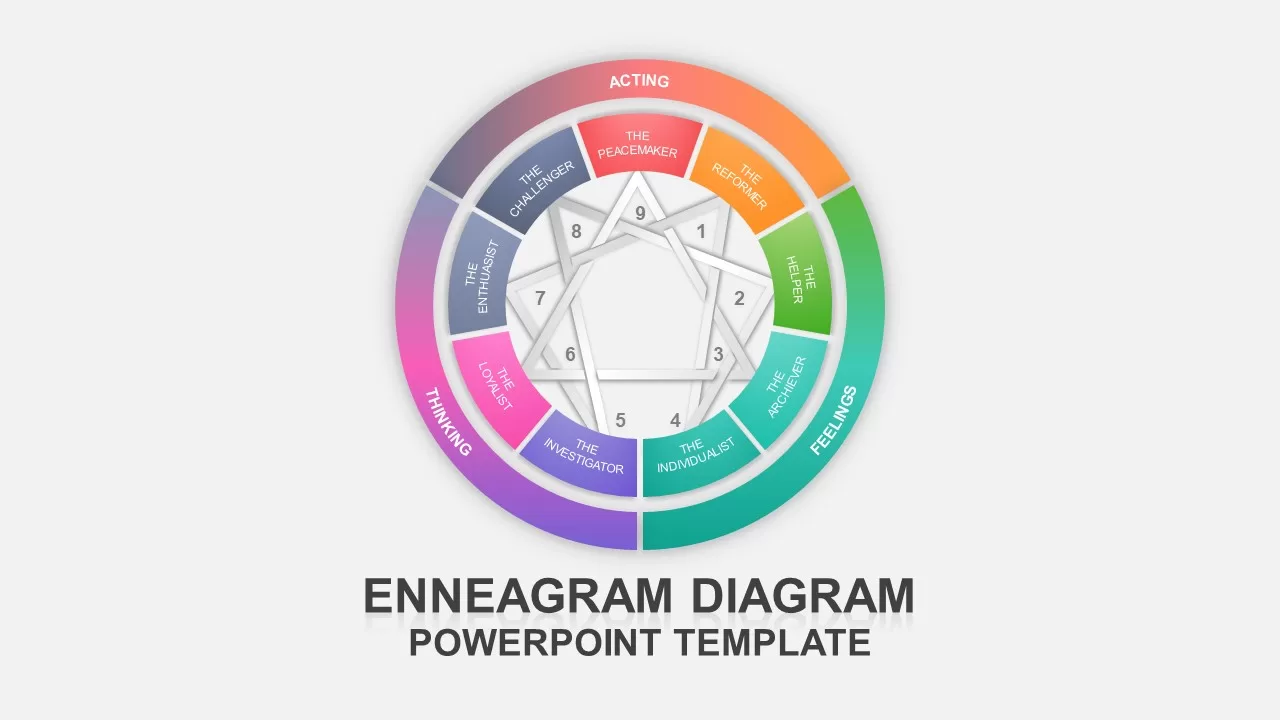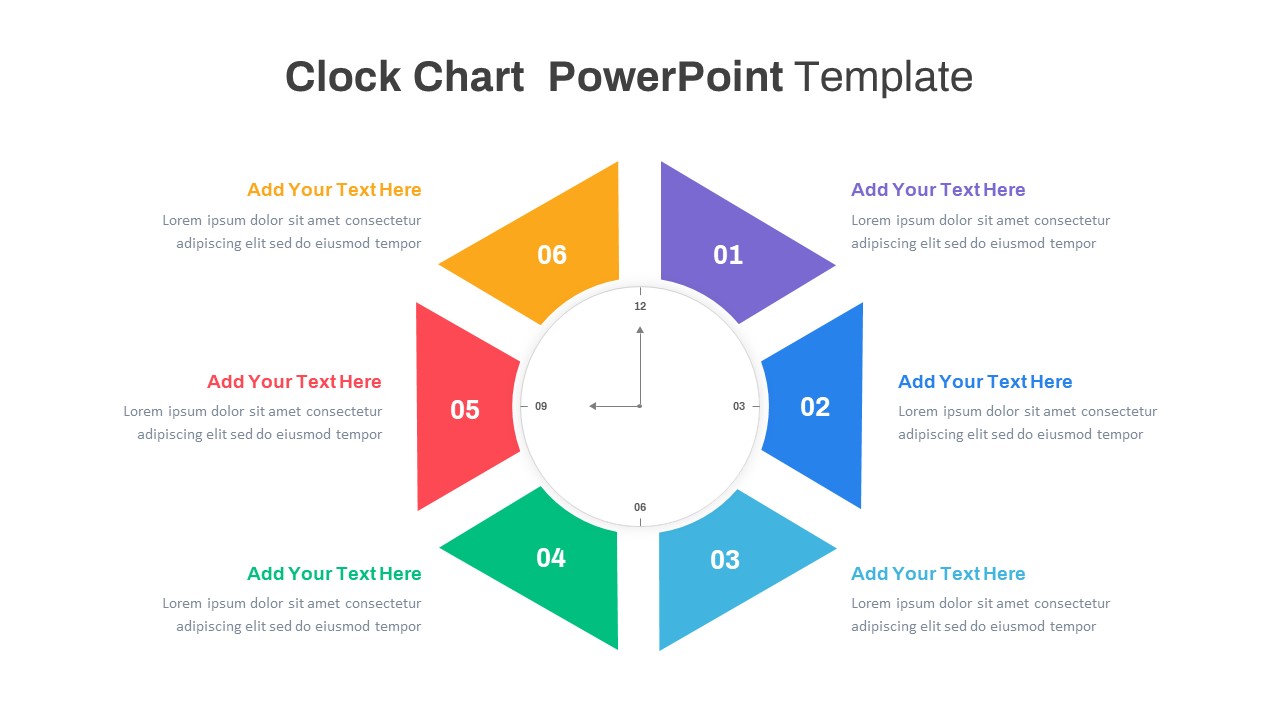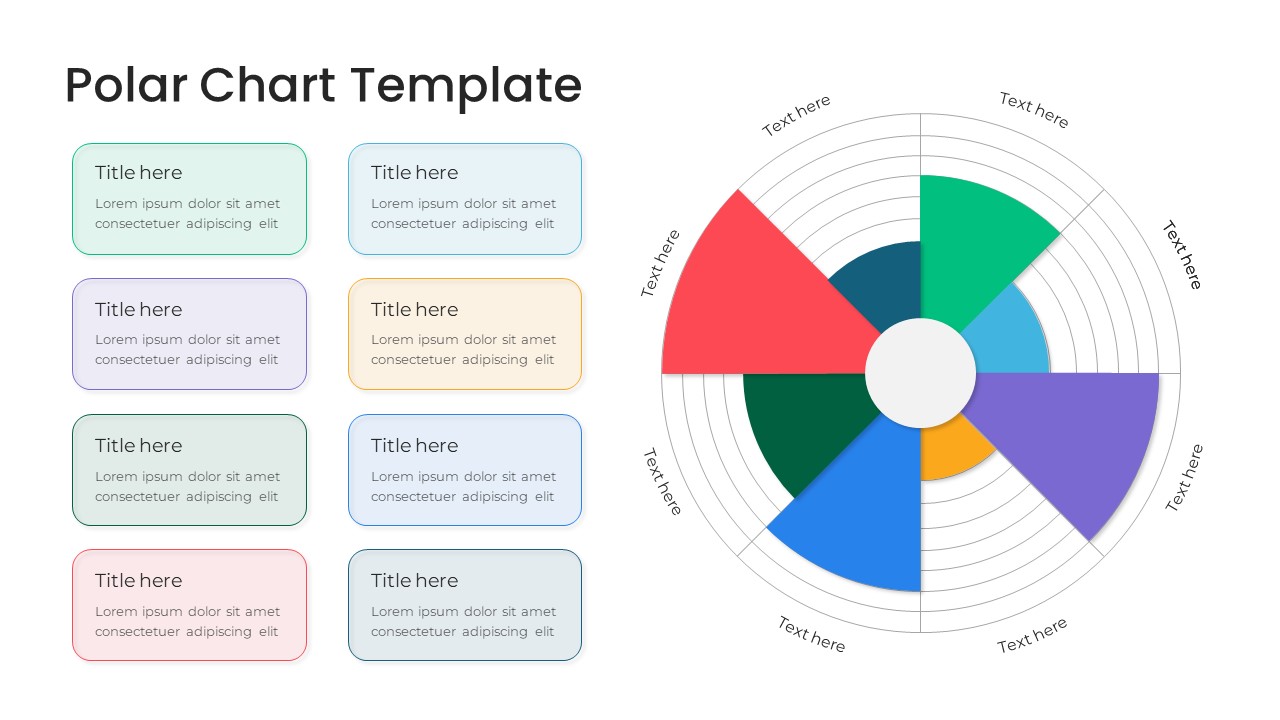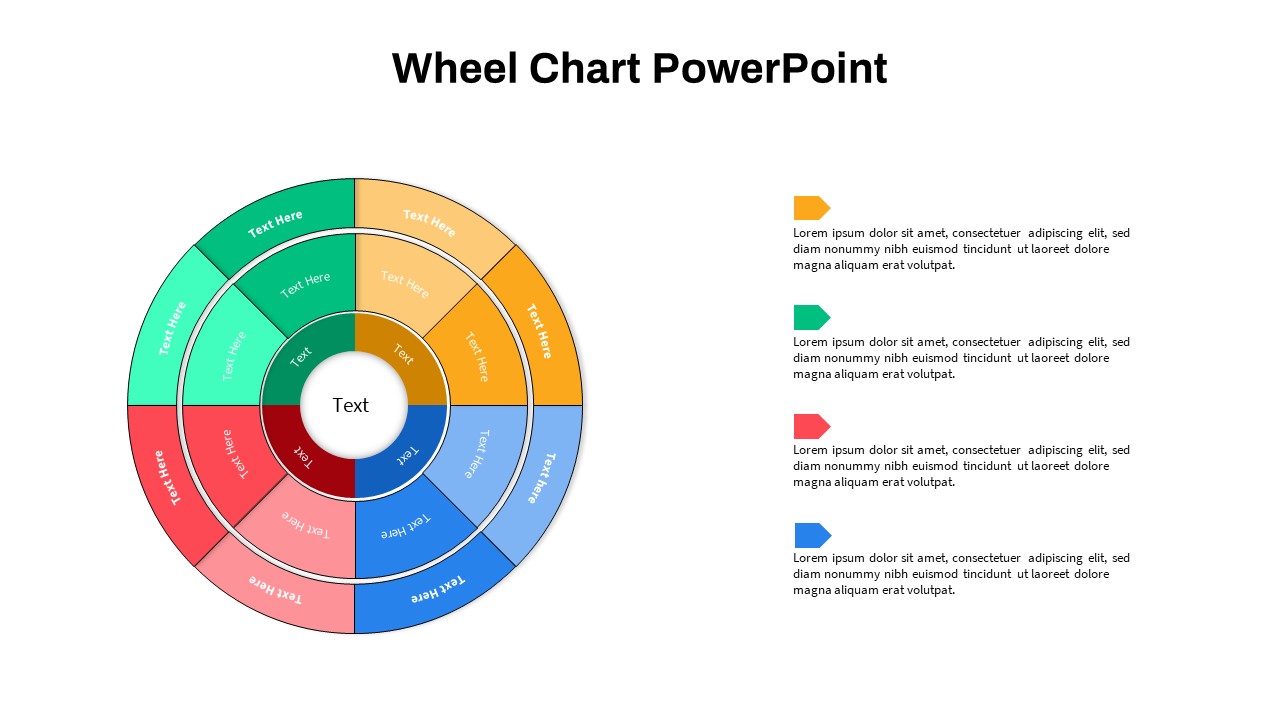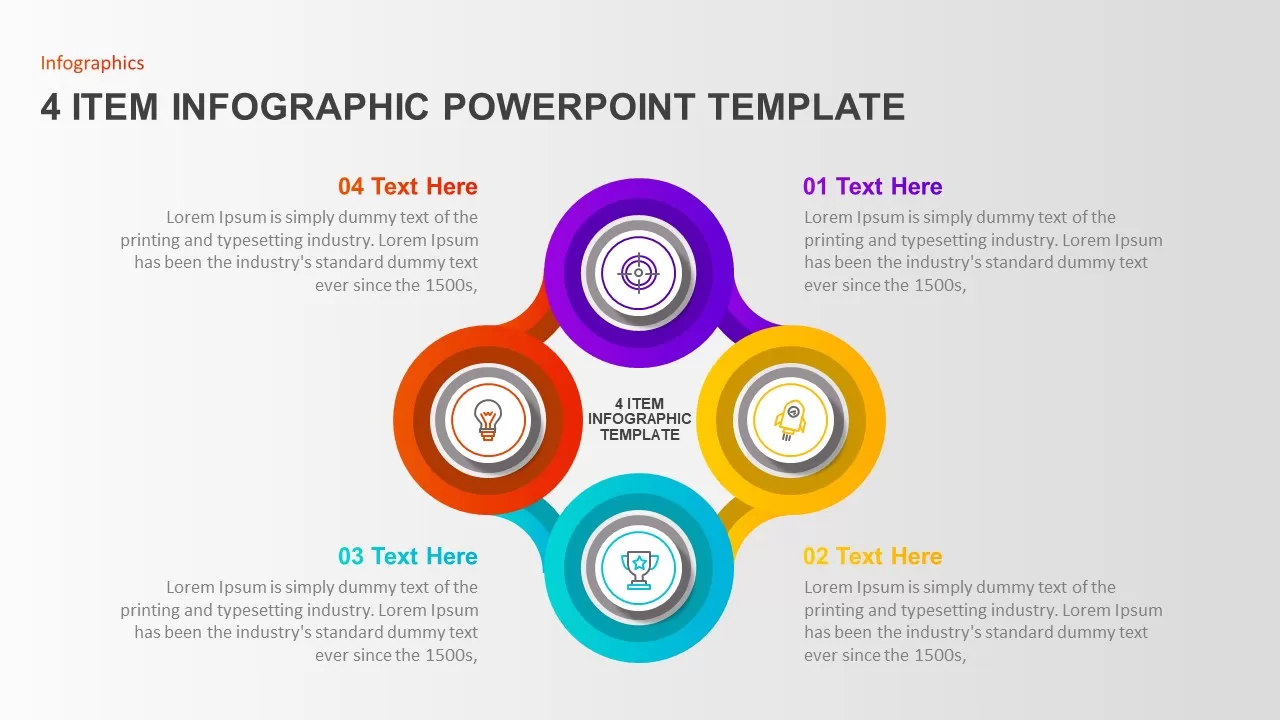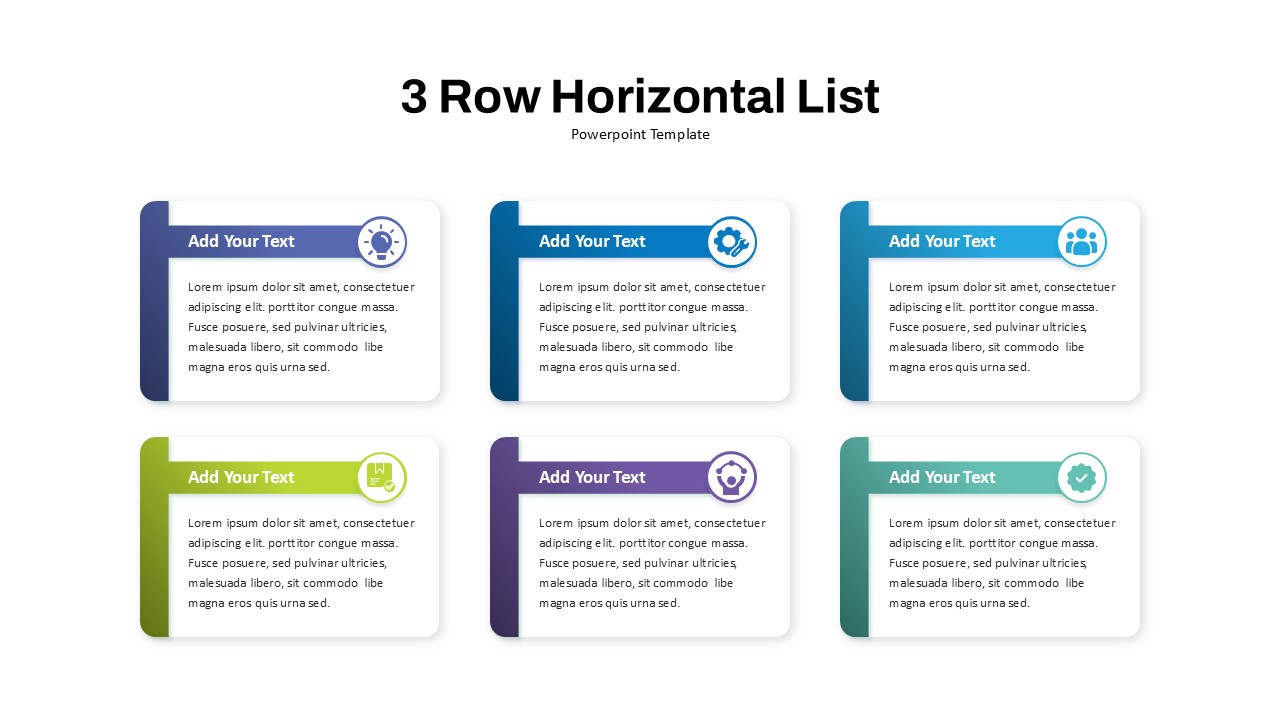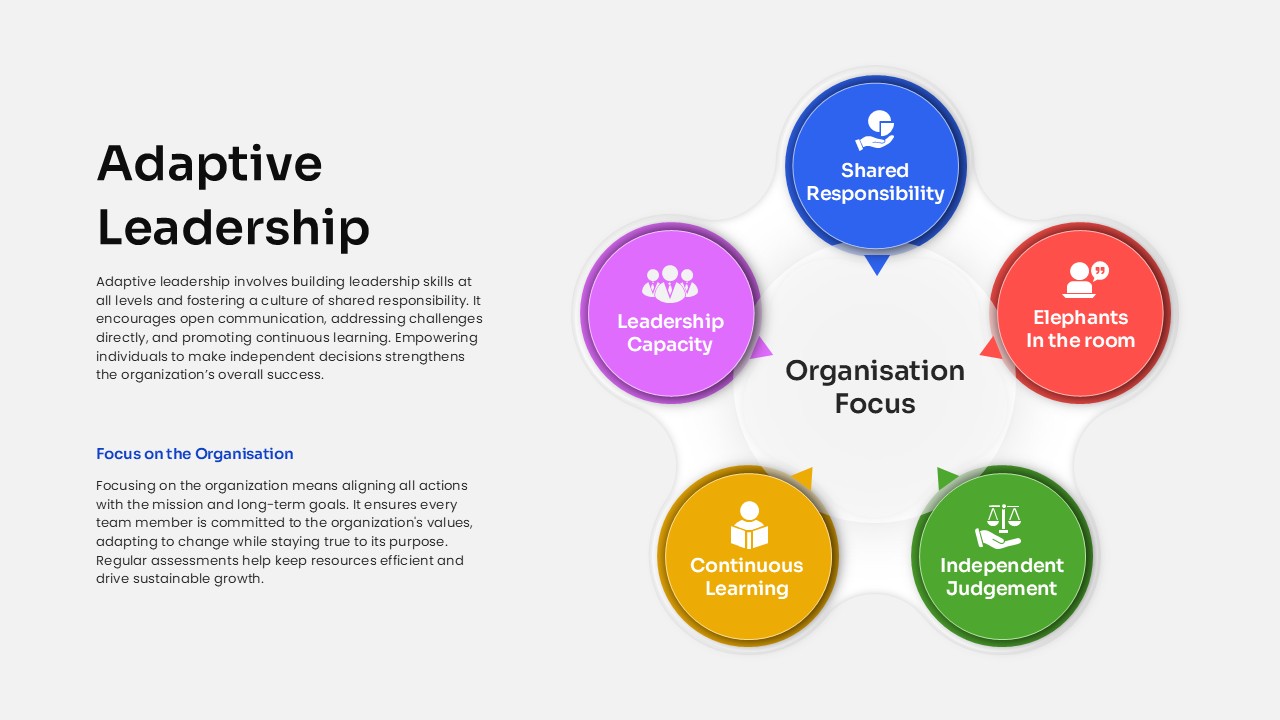Multi-Item Agenda Hub-and-Spoke Diagram Template for PowerPoint & Google Slides
Description
Use this versatile multi-item agenda slide to present meeting topics, workshop modules, or project milestones with a clear hub-and-spoke layout. A central square placeholder holds your main theme, while 3–5 vibrant gradient bands radiate outward, each anchored by a customizable icon and text block. The clean typography, subtle drop shadows, and vector-based shapes ensure a polished, professional appearance. Choose between light and dark background variants to align with your brand identity, then swap icons, adjust gradient directions, and update colors in seconds using PowerPoint or Google Slides native tools. Master slides and intuitive placeholders streamline content edits—add or remove agenda points, resize elements, or personalize text fields without disrupting the overall design.
Optimized for both in-person presentations and virtual meetings, this slide simplifies complex agendas by grouping related talking points around a central topic. Whether you need to outline boardroom discussions, training sessions, or strategic reviews, the directional spokes guide audience focus and reinforce hierarchy. The structured layout minimizes cognitive load, helping stakeholders instantly grasp the sequence and scope of your agenda.
Version variants include three-point, four-point, and five-point configurations, making it easy to tailor the slide to your content volume. Fully editable icons, colors, and text styles guarantee consistency across your deck and across devices.
Who is it for
Project managers, meeting facilitators, corporate trainers, consultants, and executive leaders who need to communicate structured agendas, session outlines, or phased roadmaps with clarity and visual impact.
Other Uses
Repurpose this hub-and-spoke design for event schedules, workshop outlines, client proposals, academic lectures, e-learning modules, team briefings, or department updates—any scenario where a central idea branches into multiple subtopics.
Login to download this file