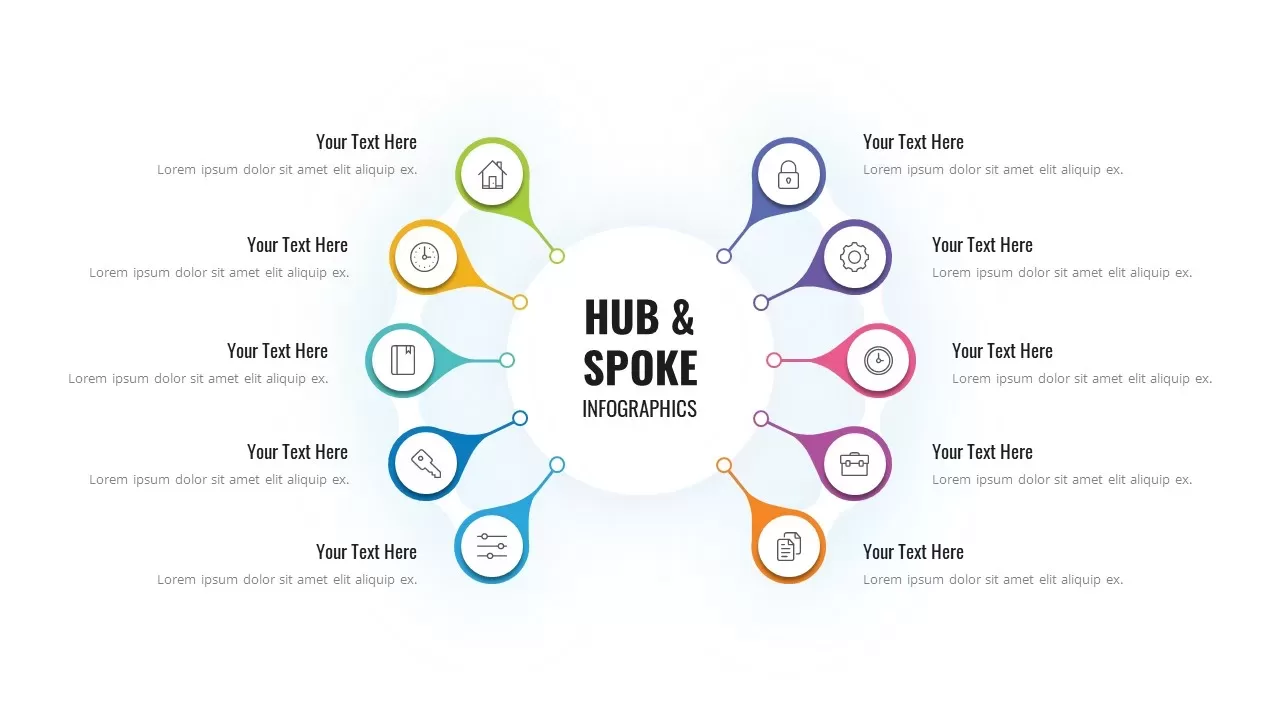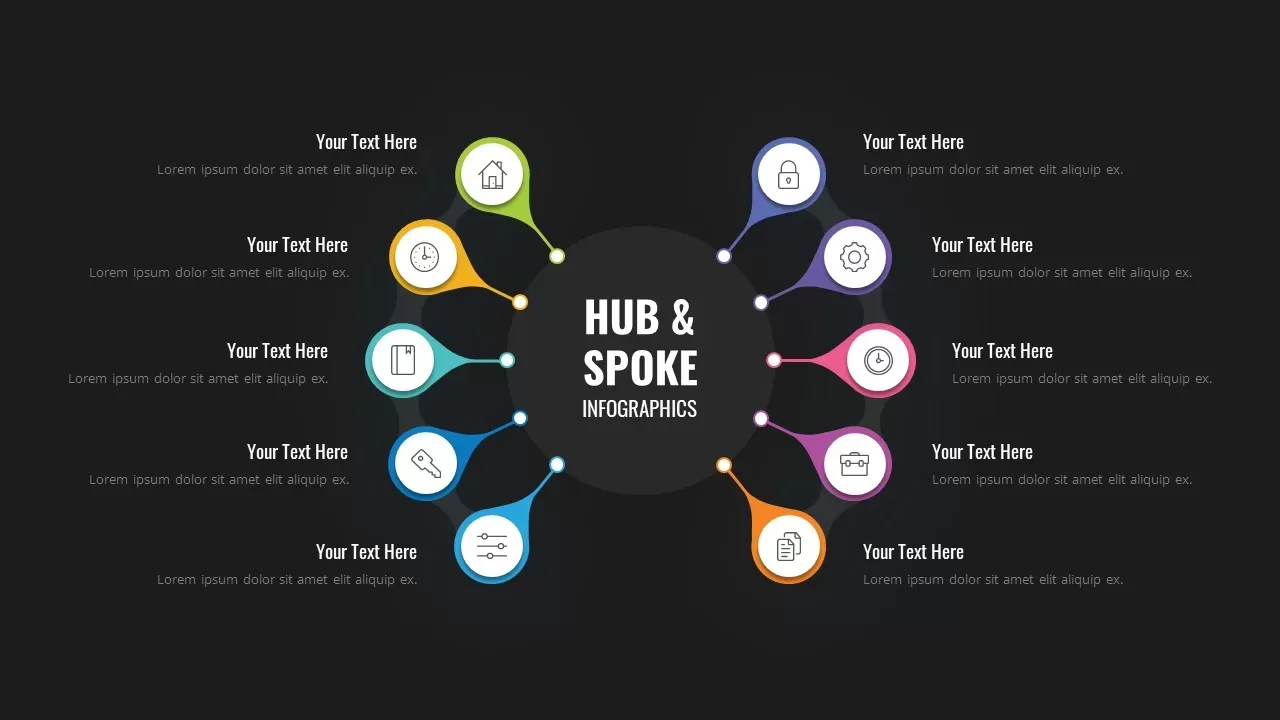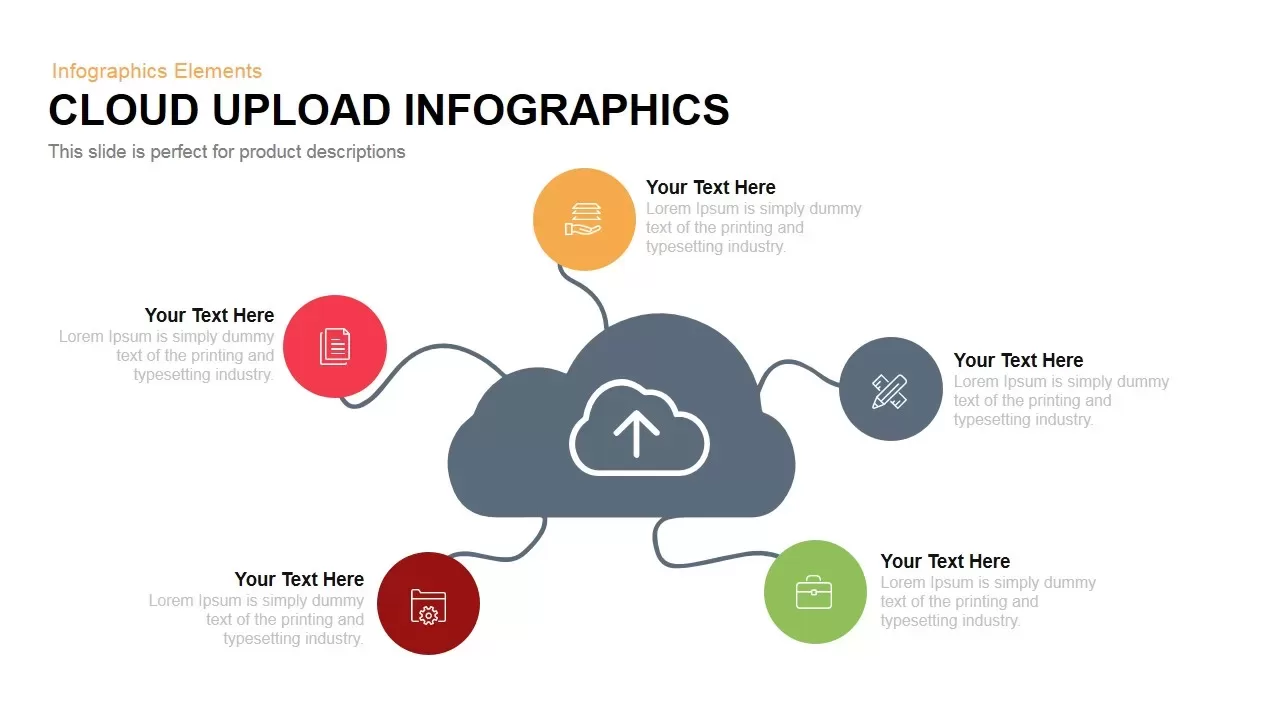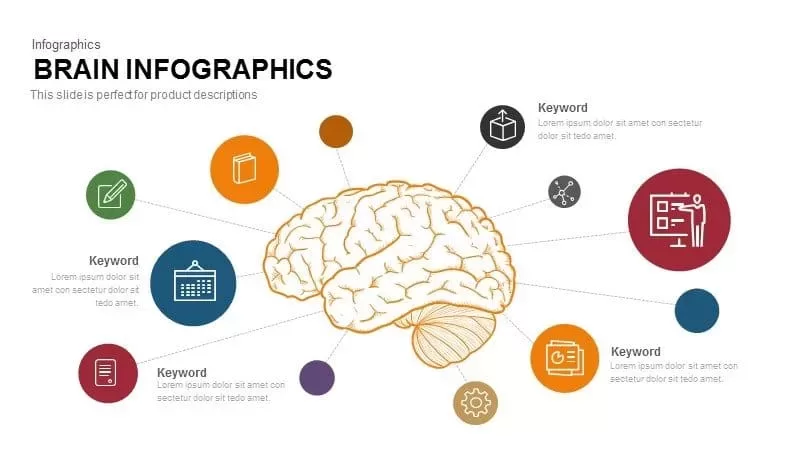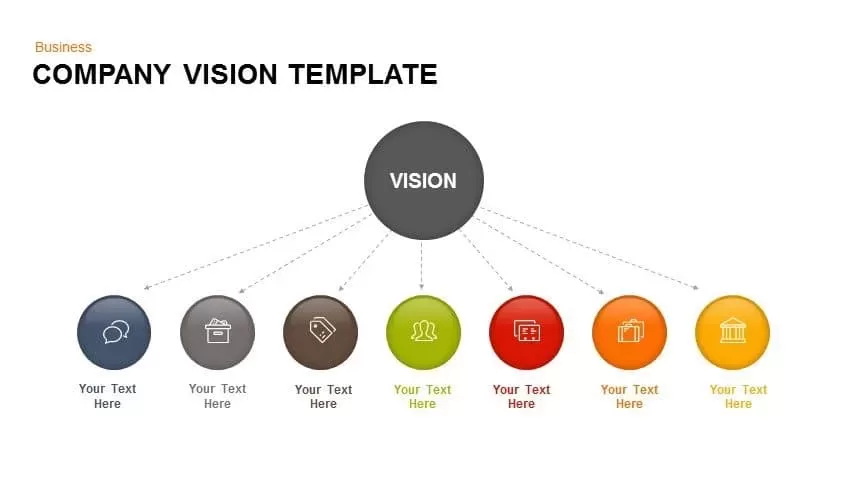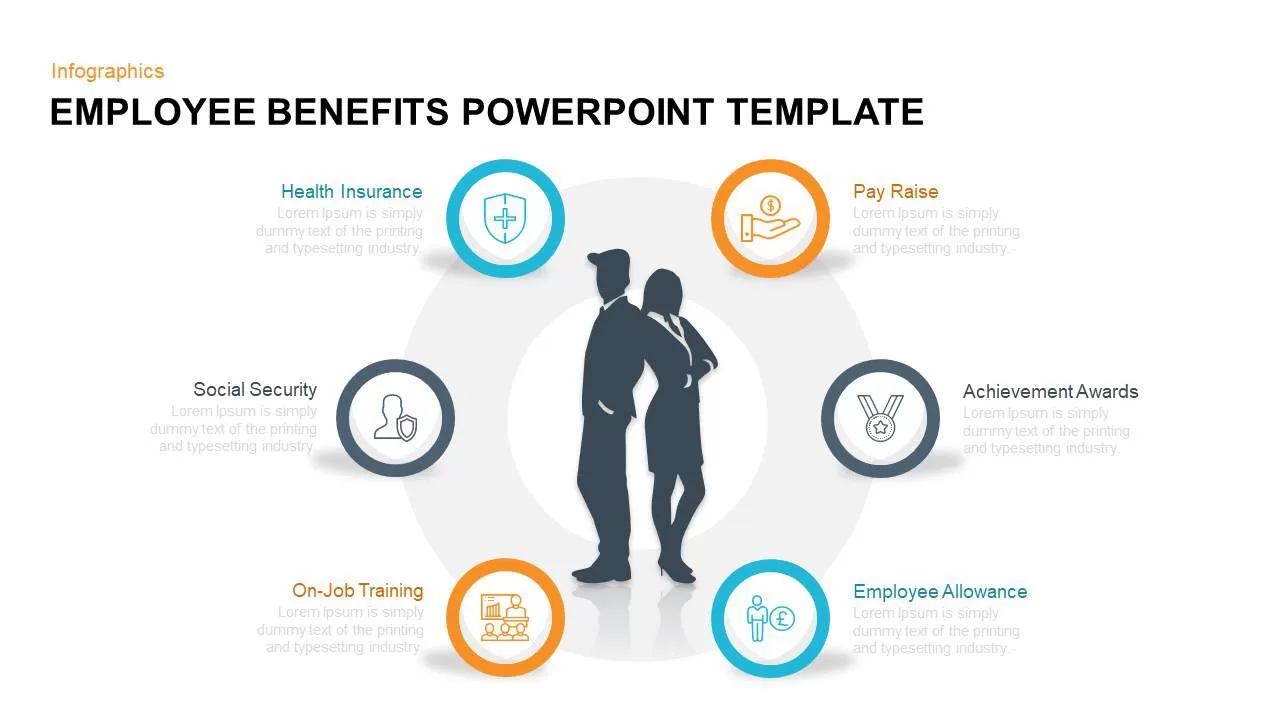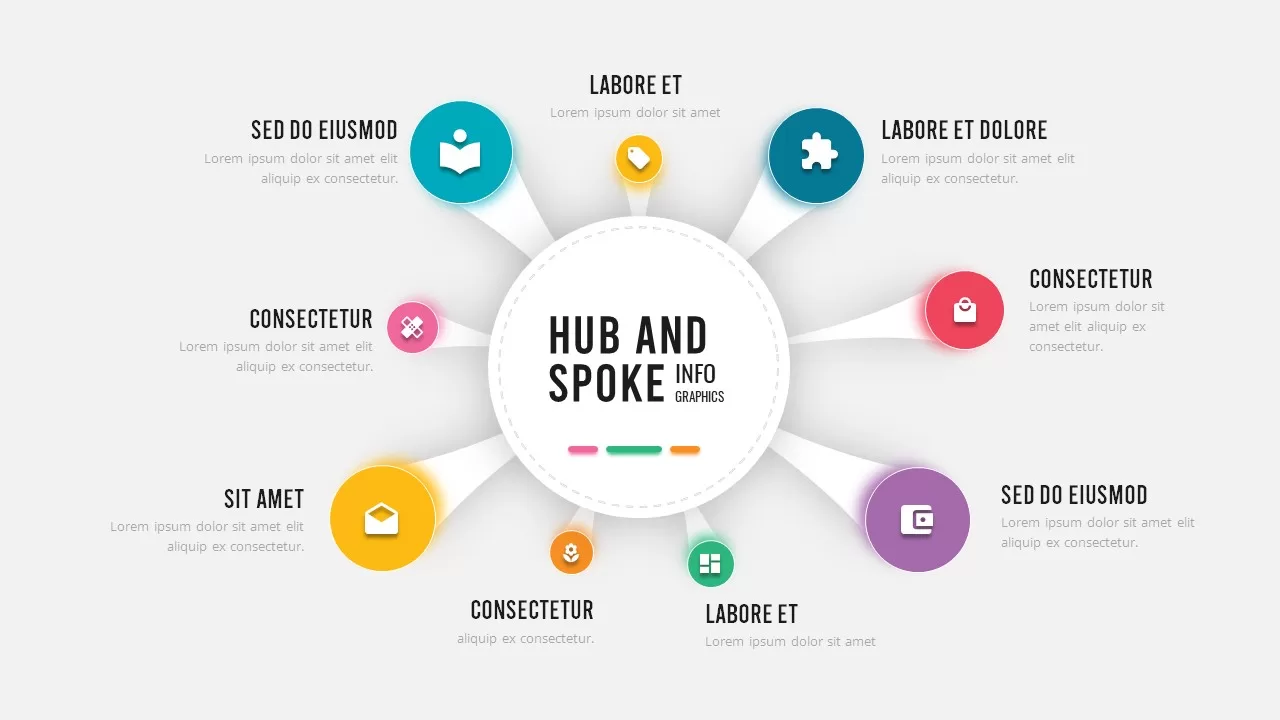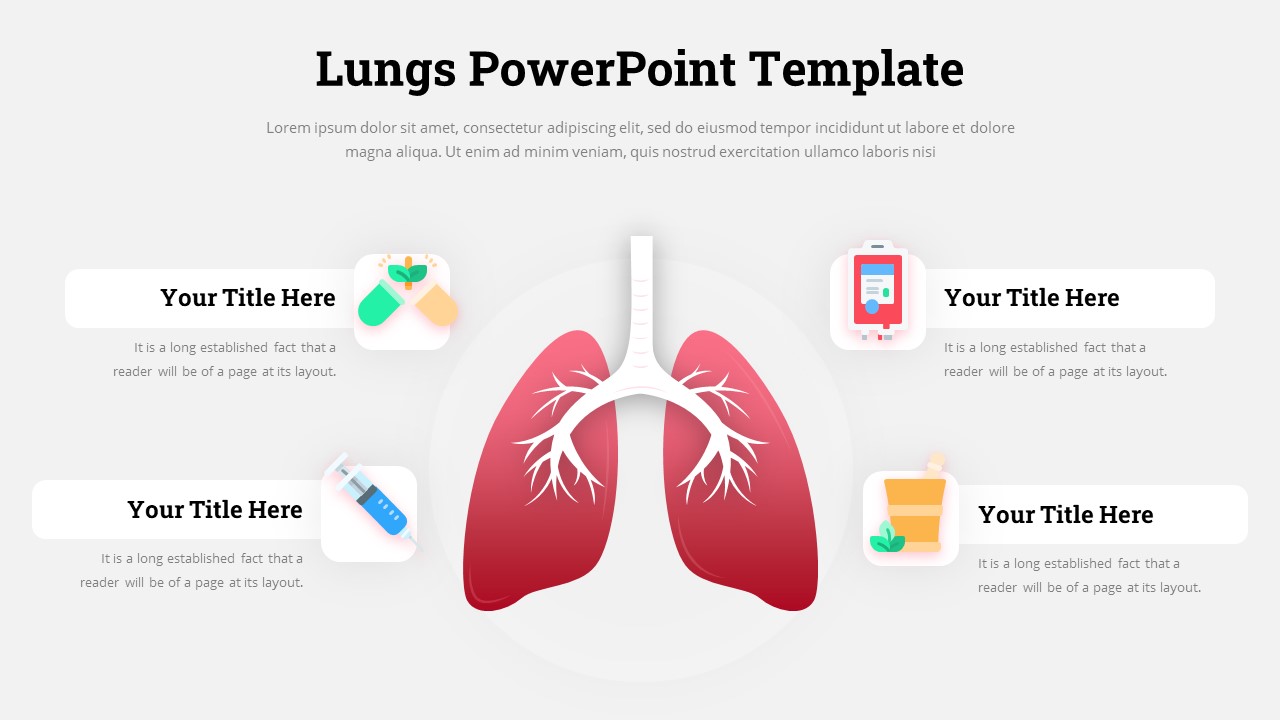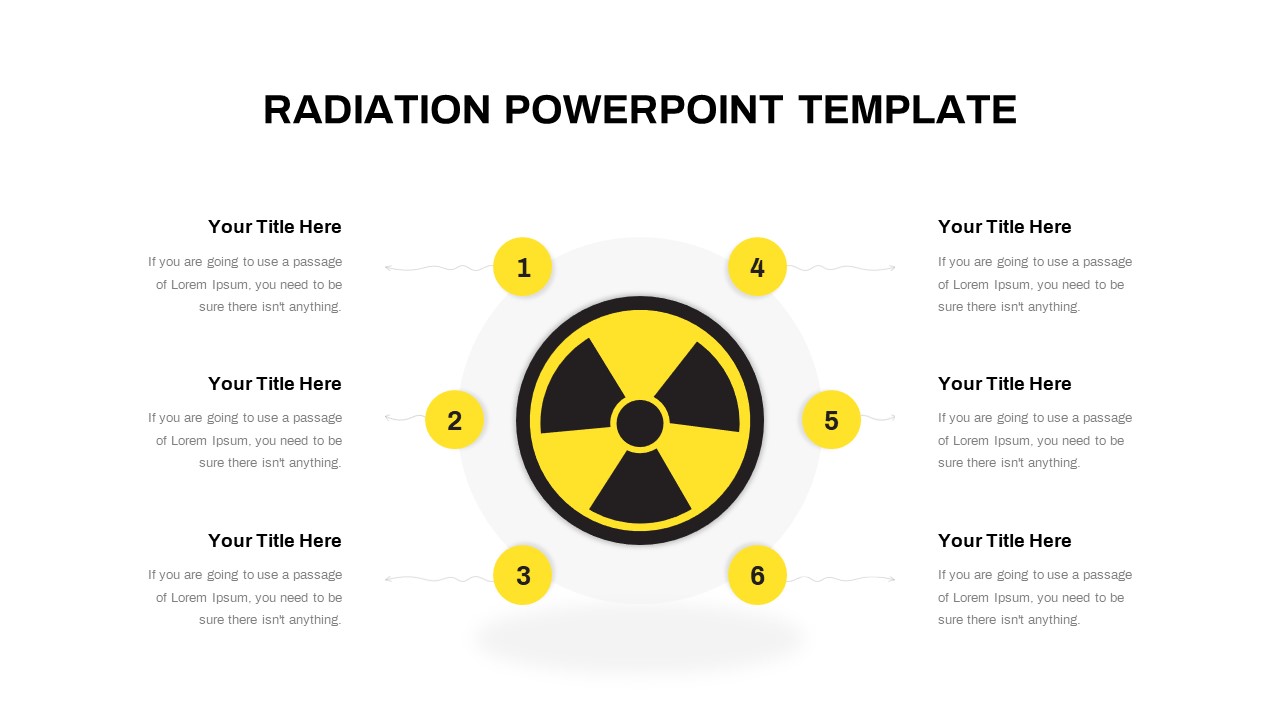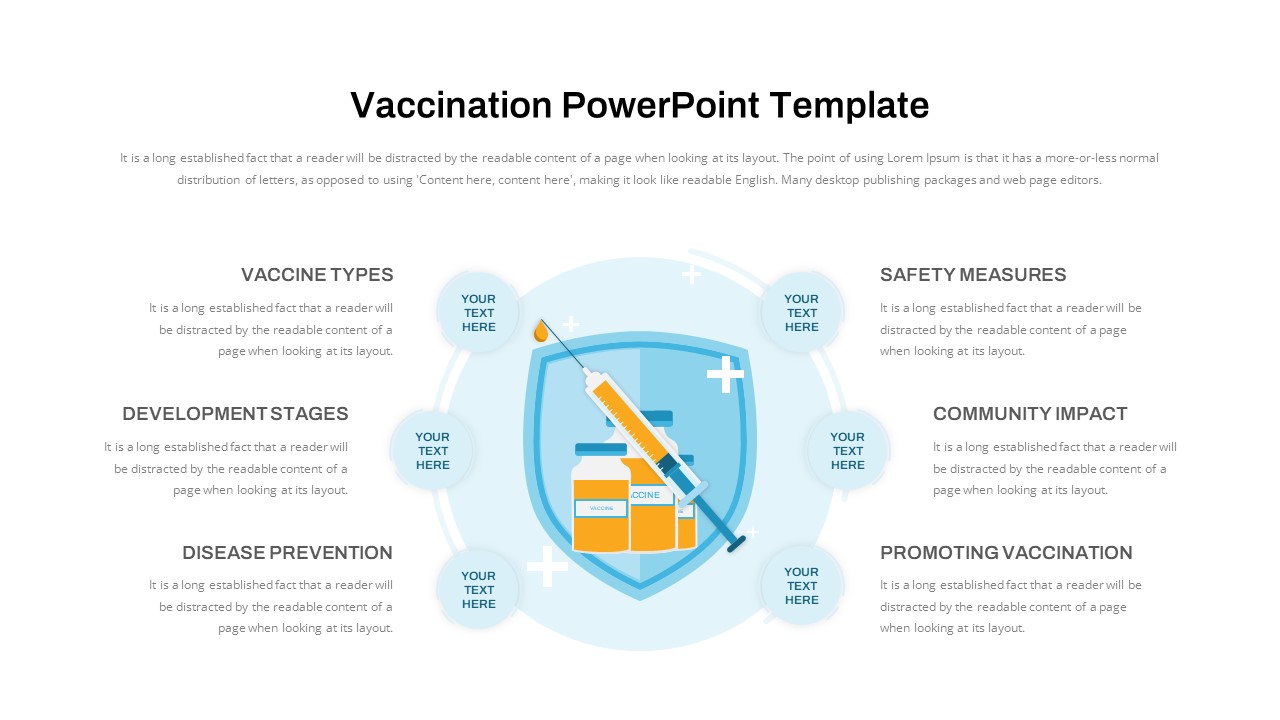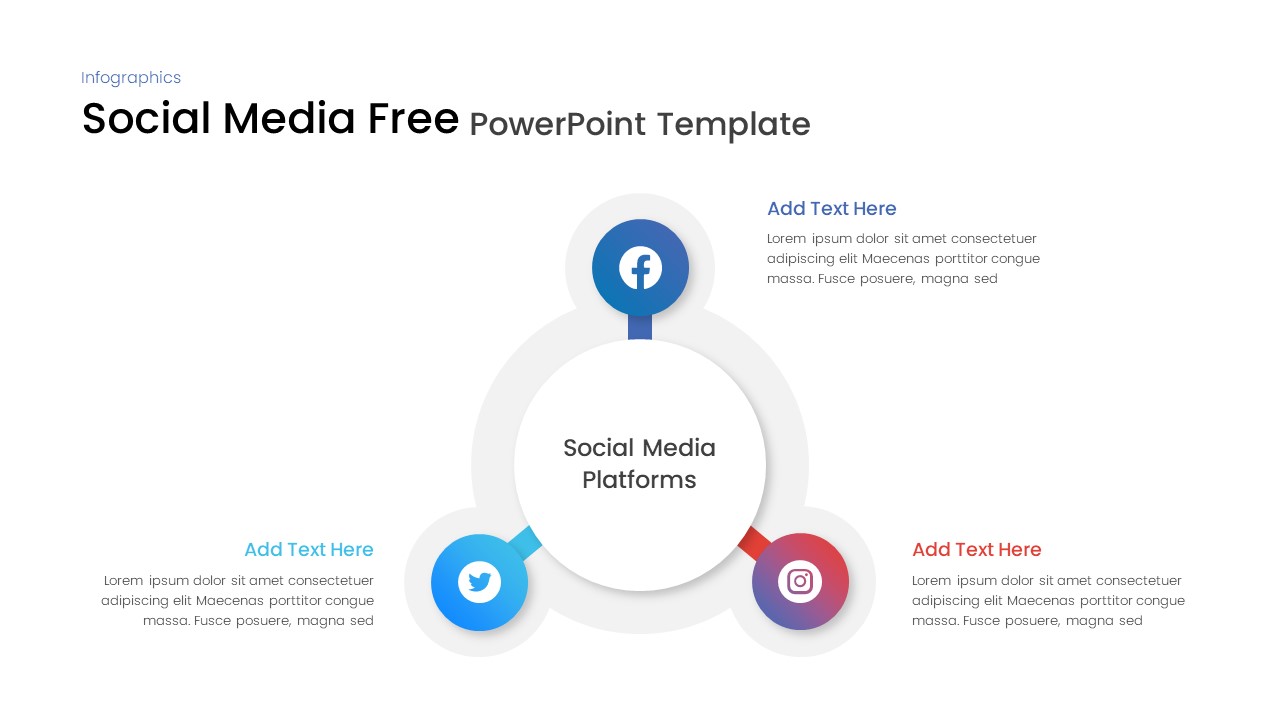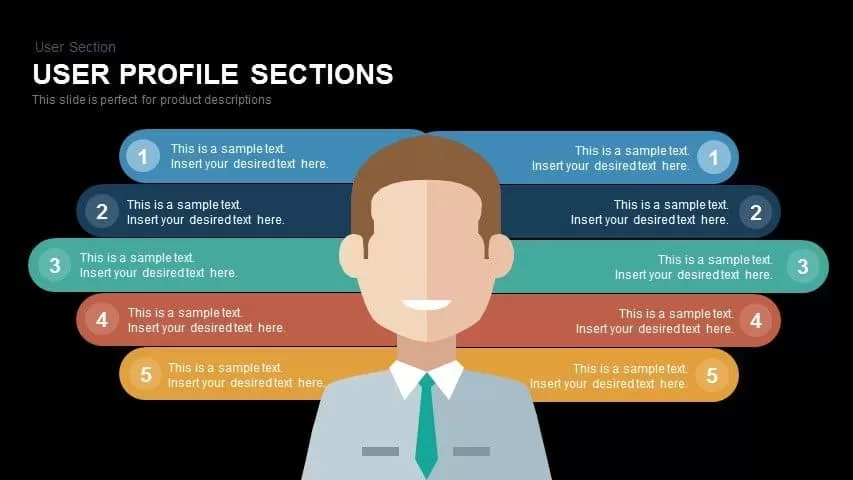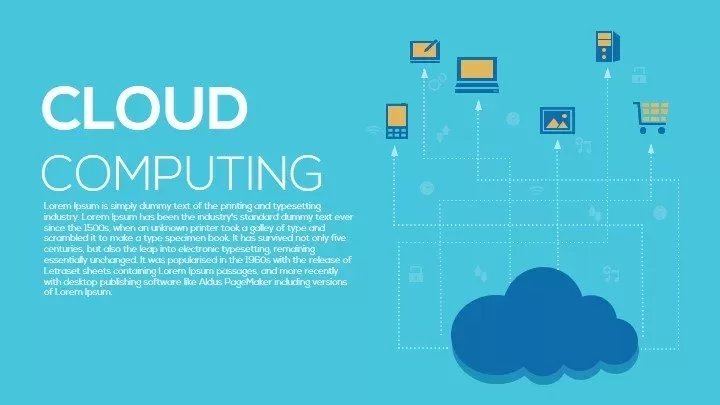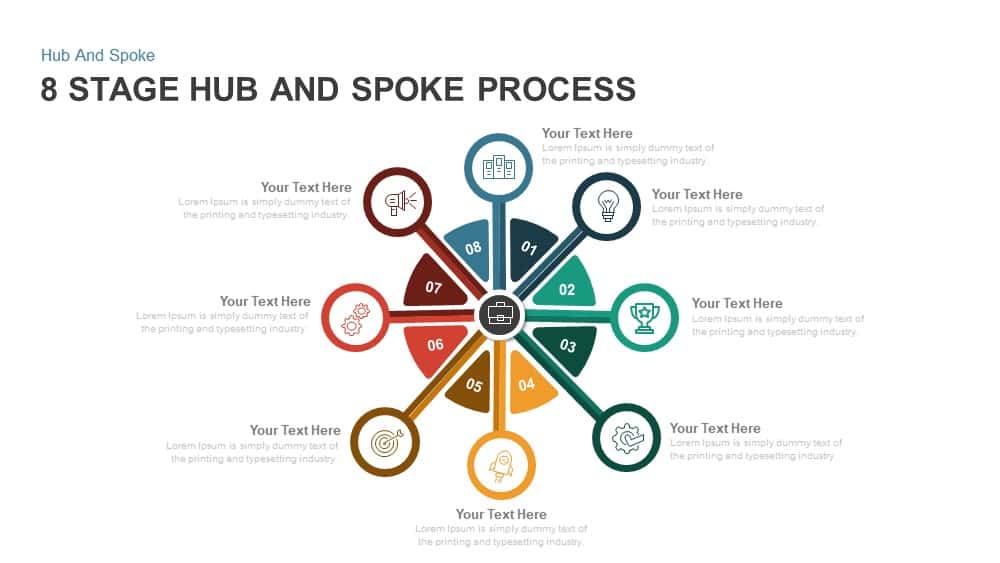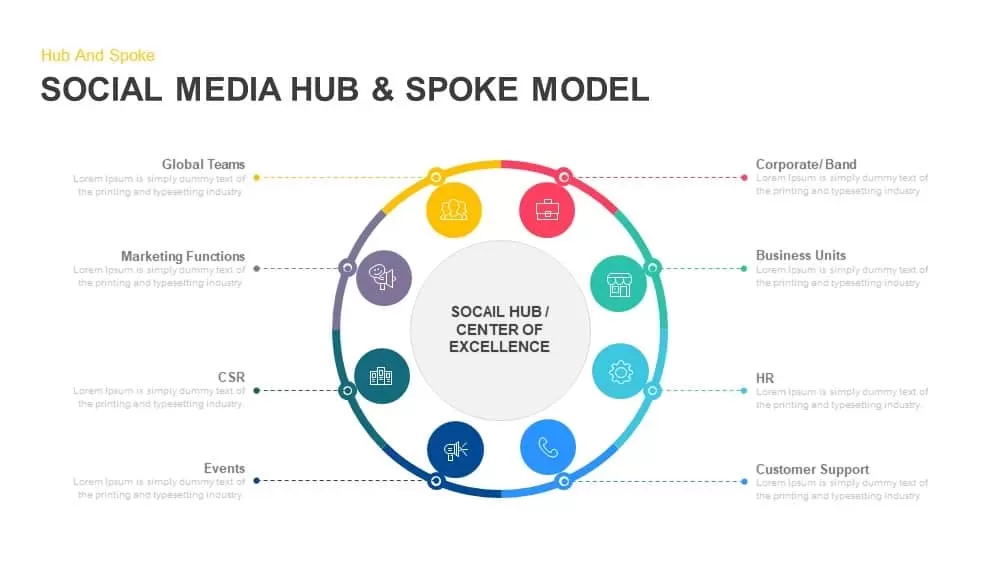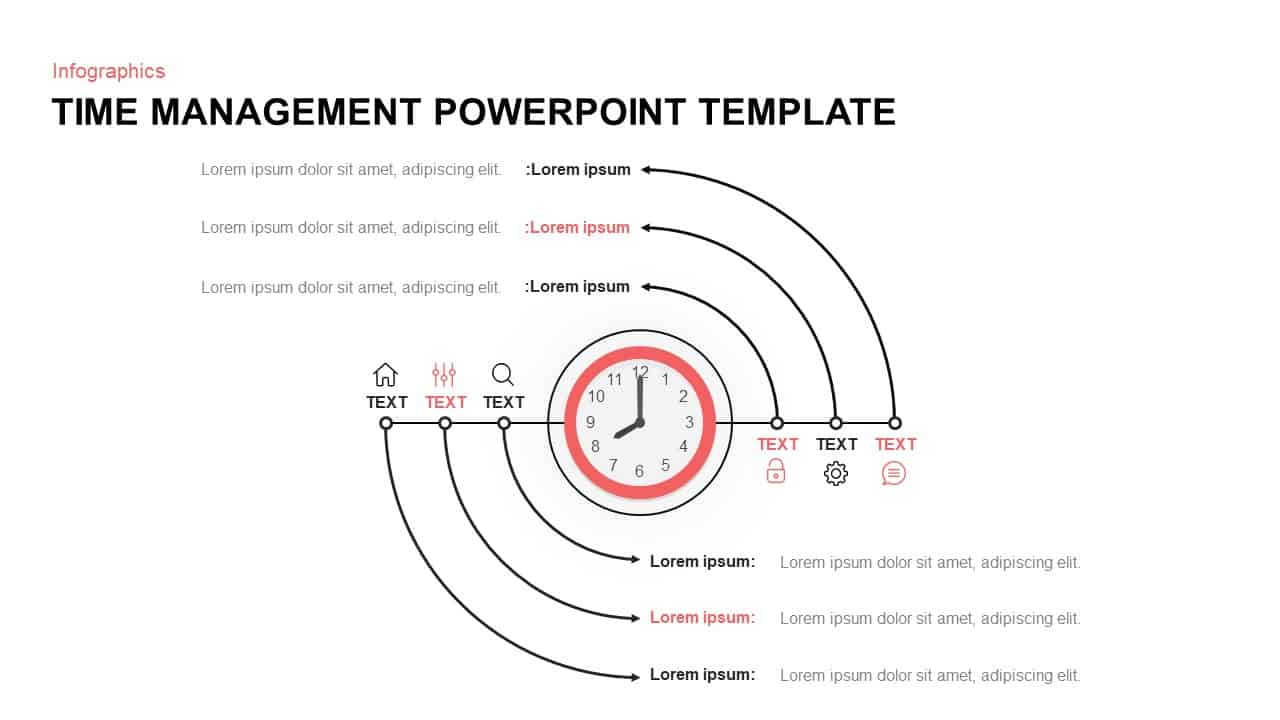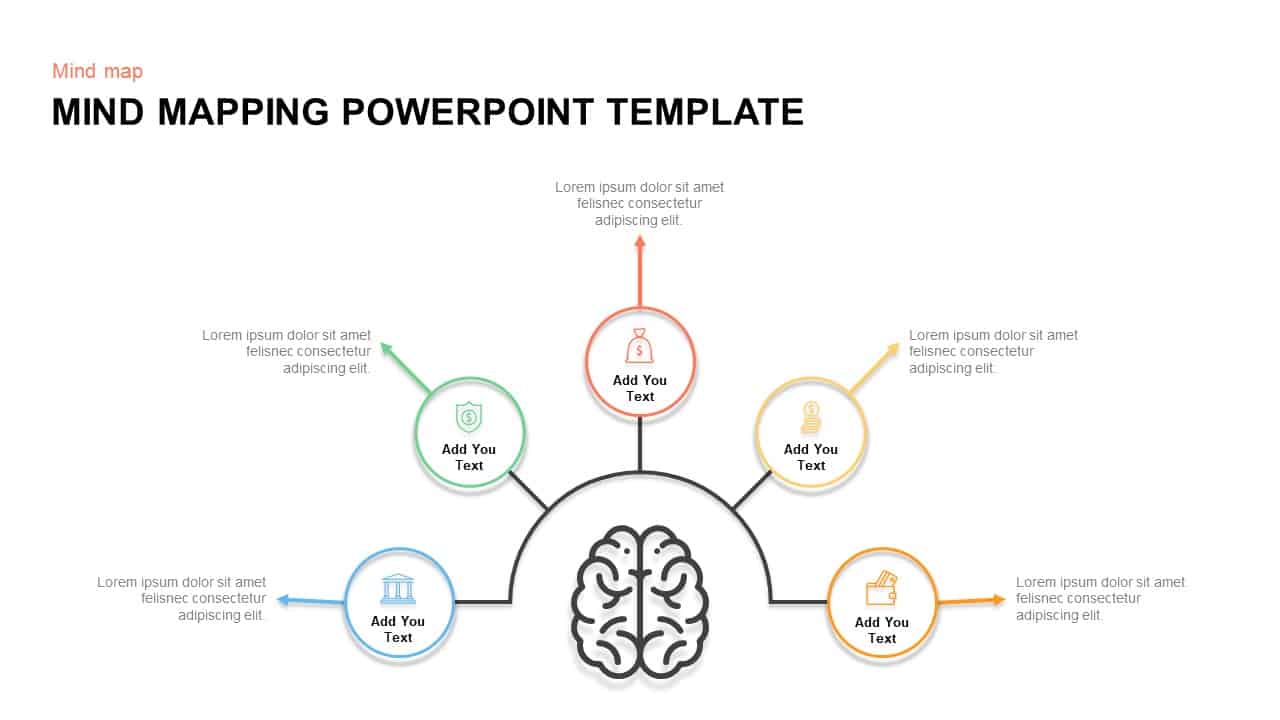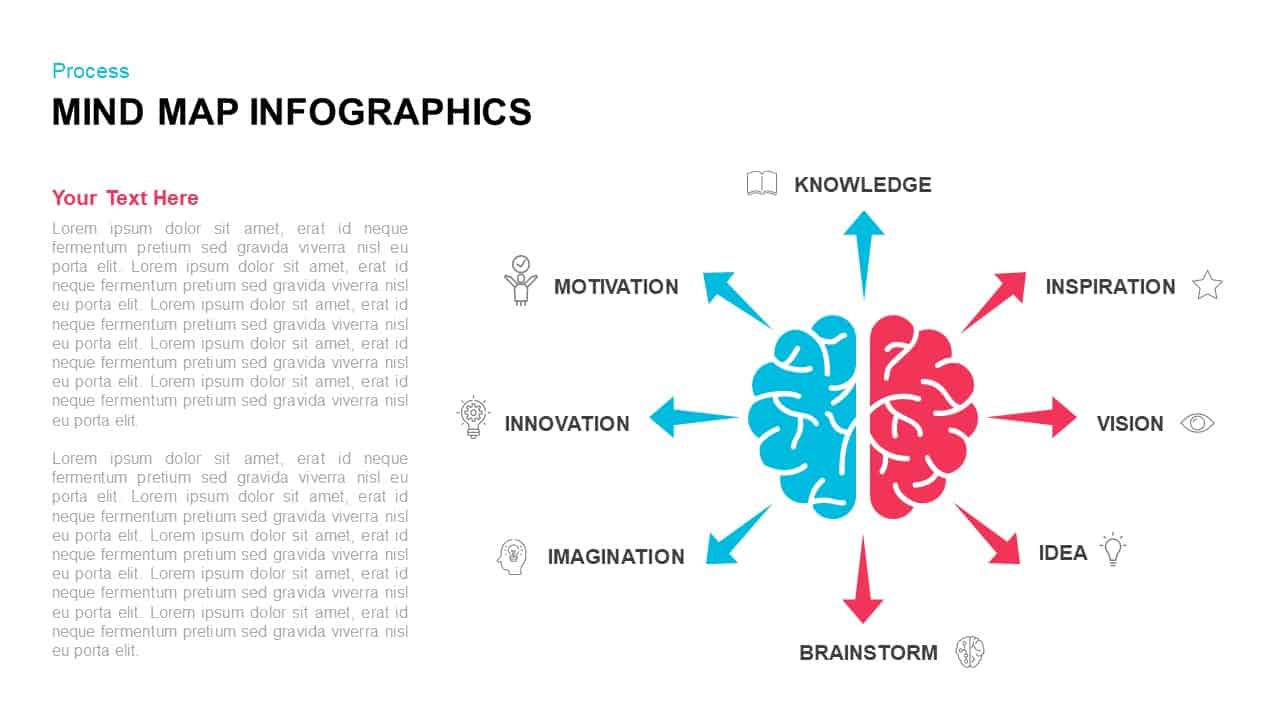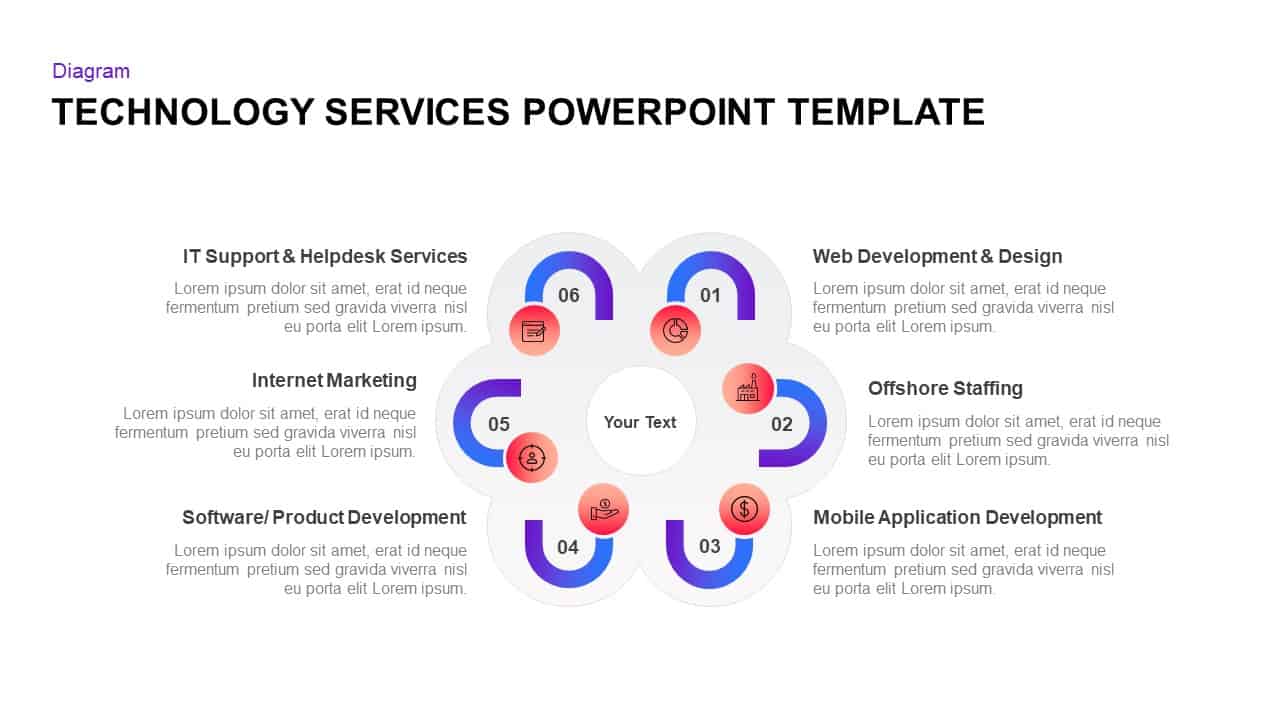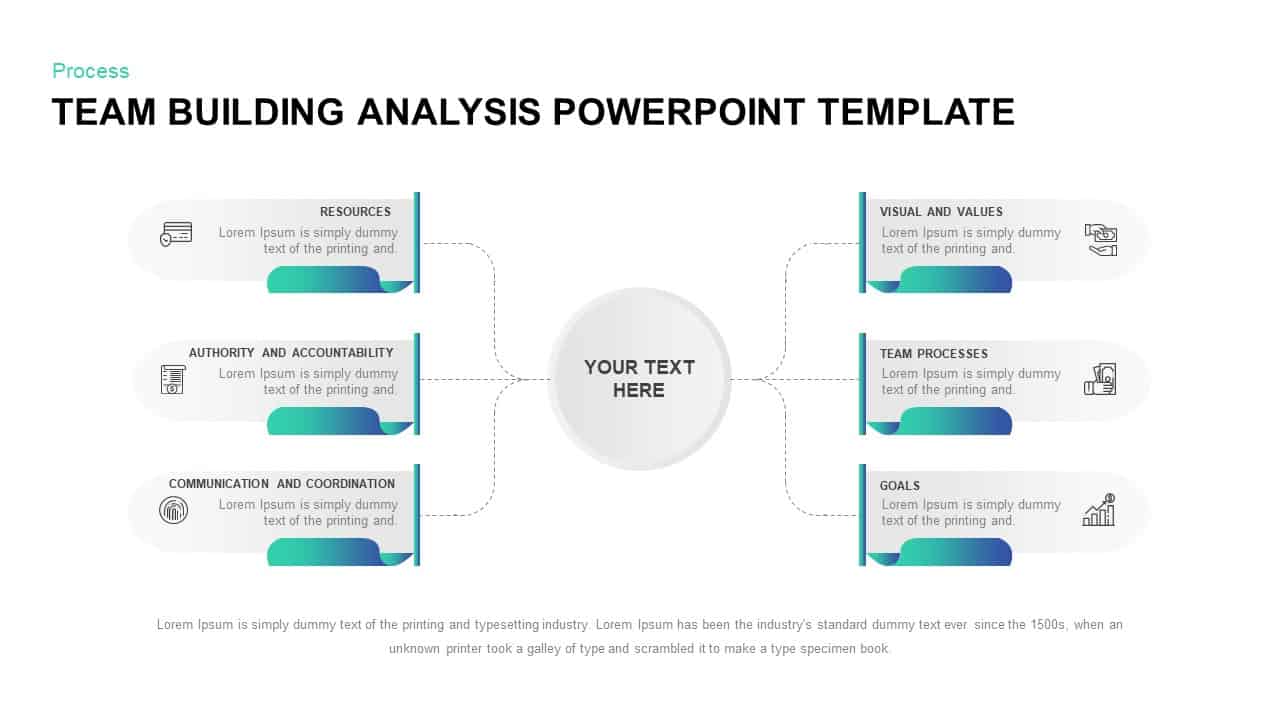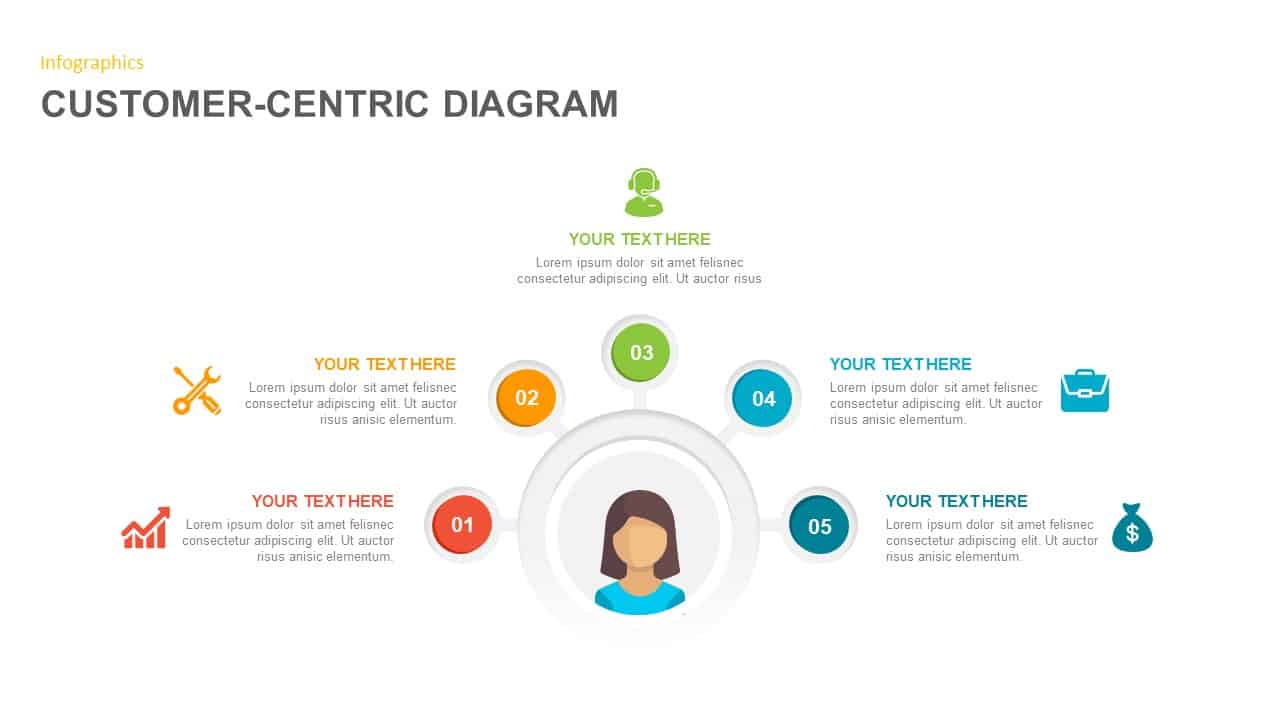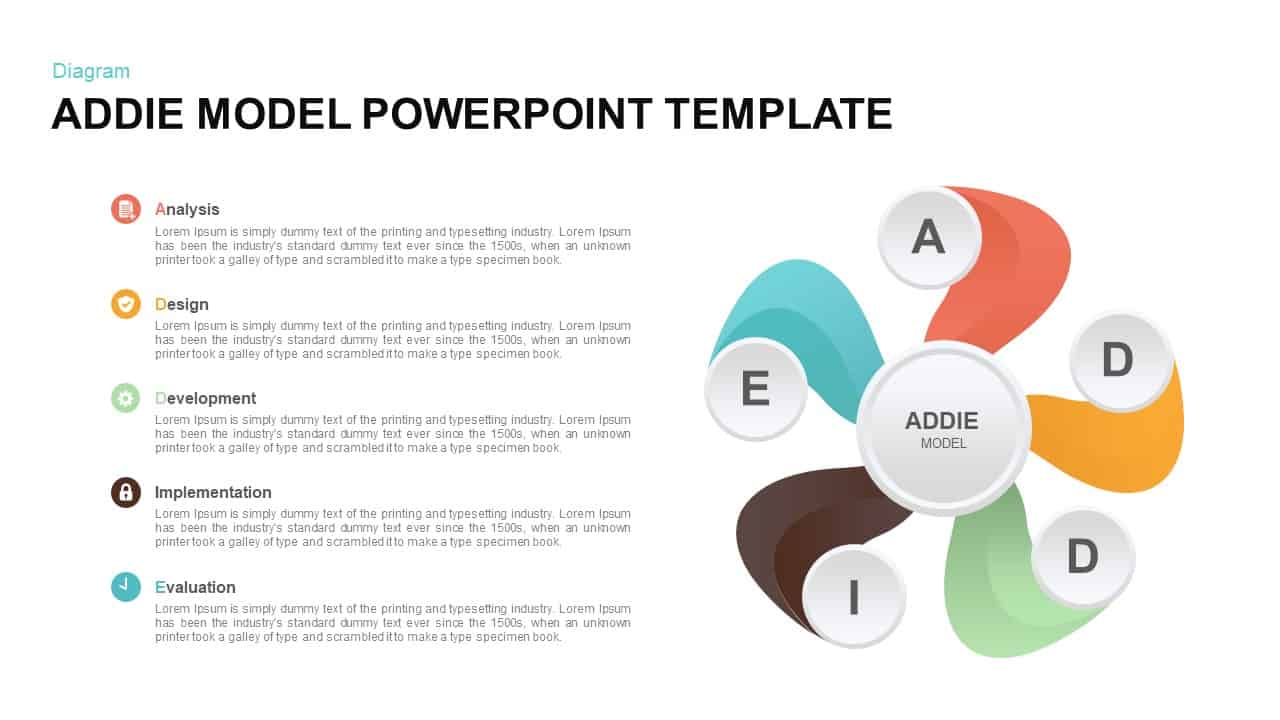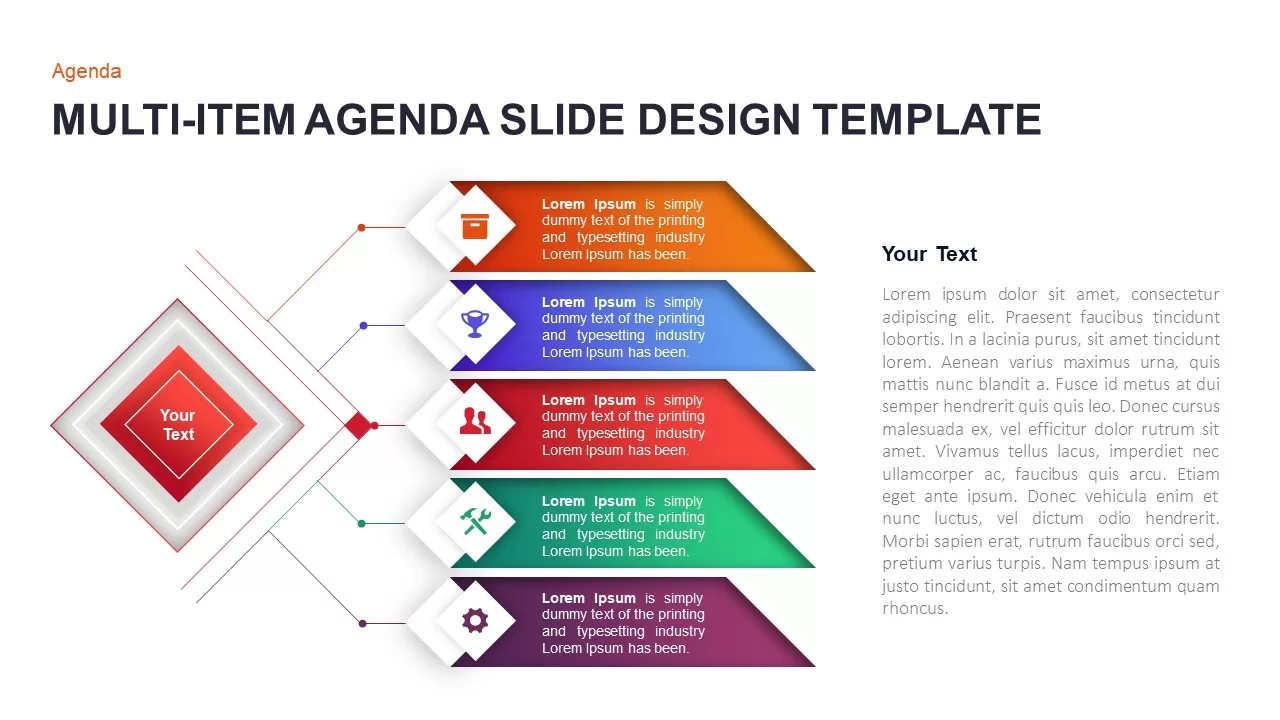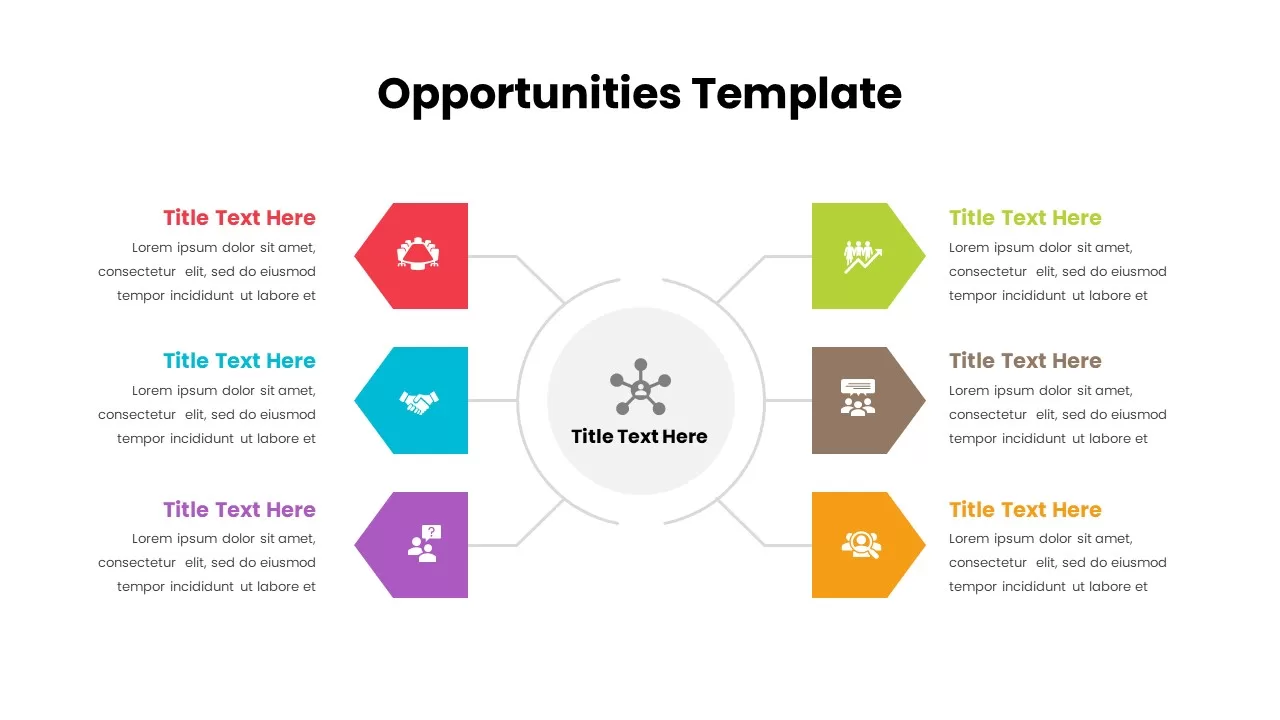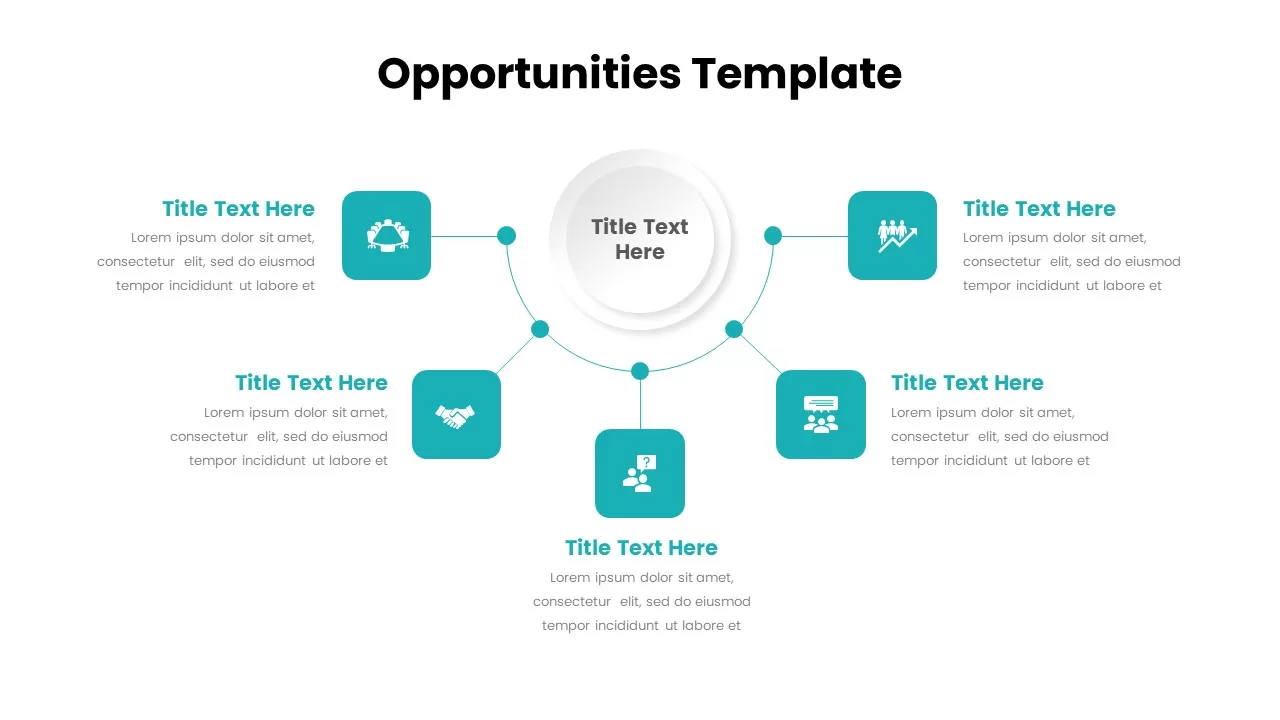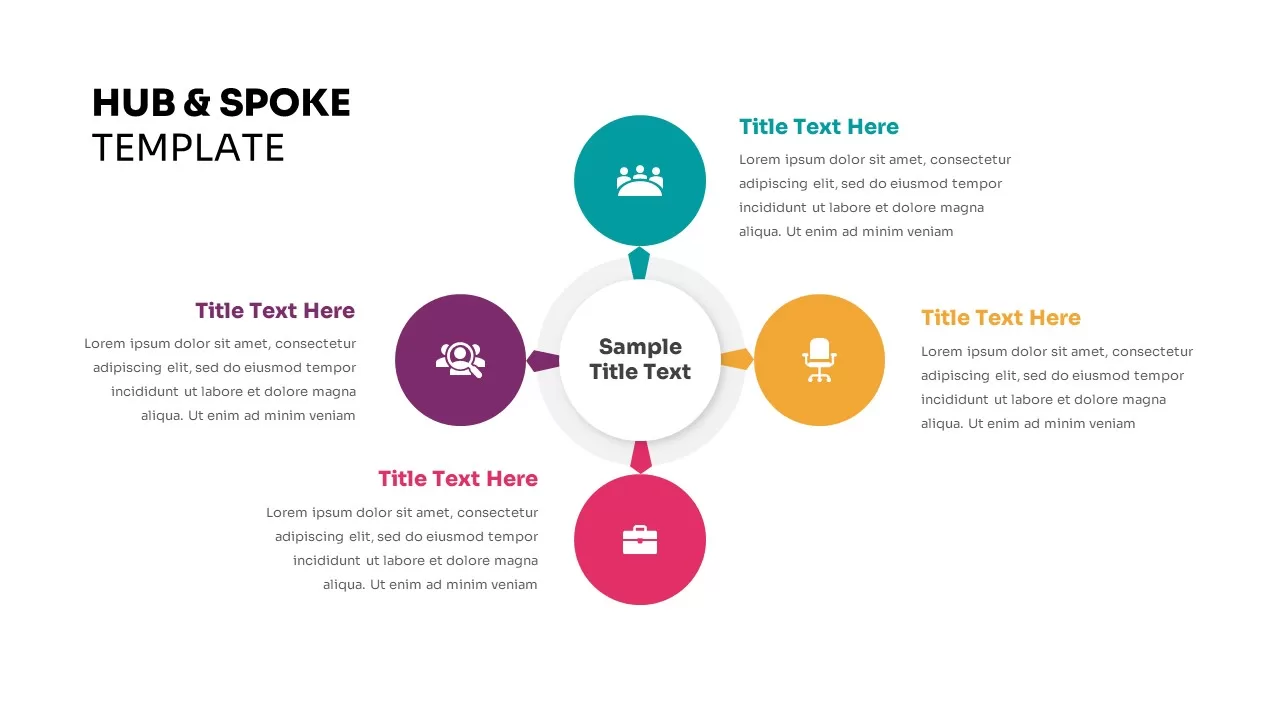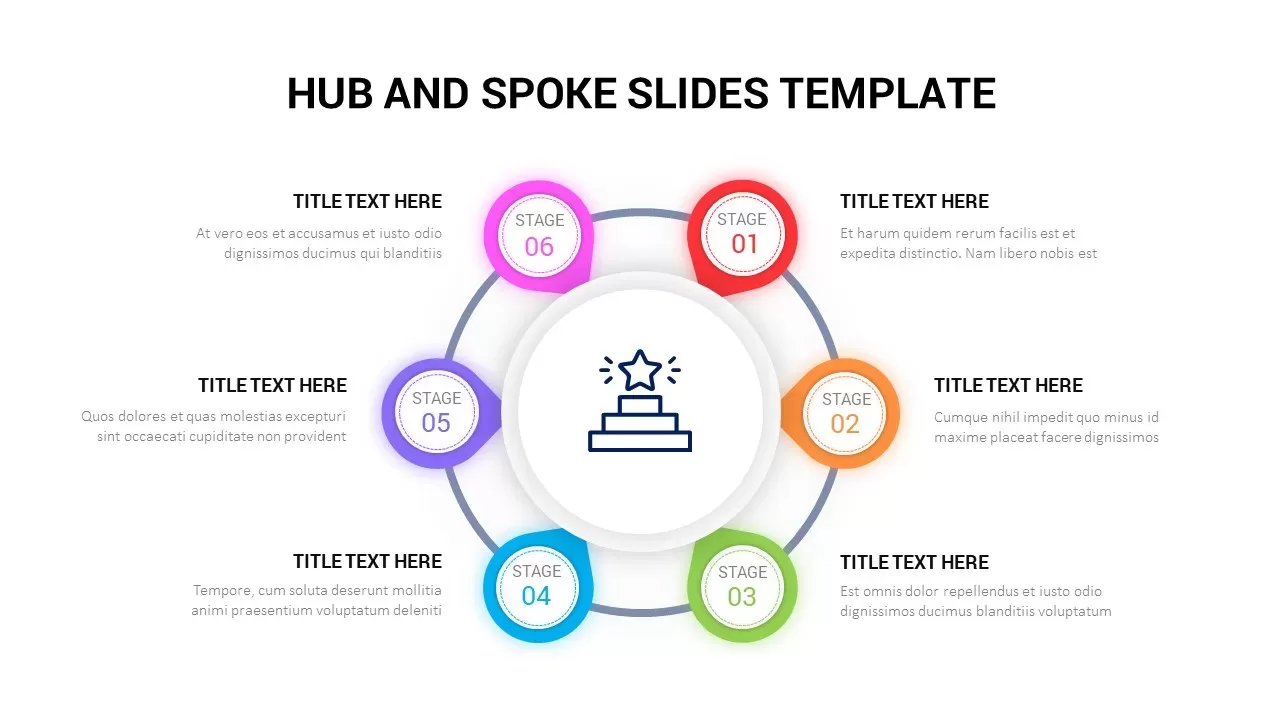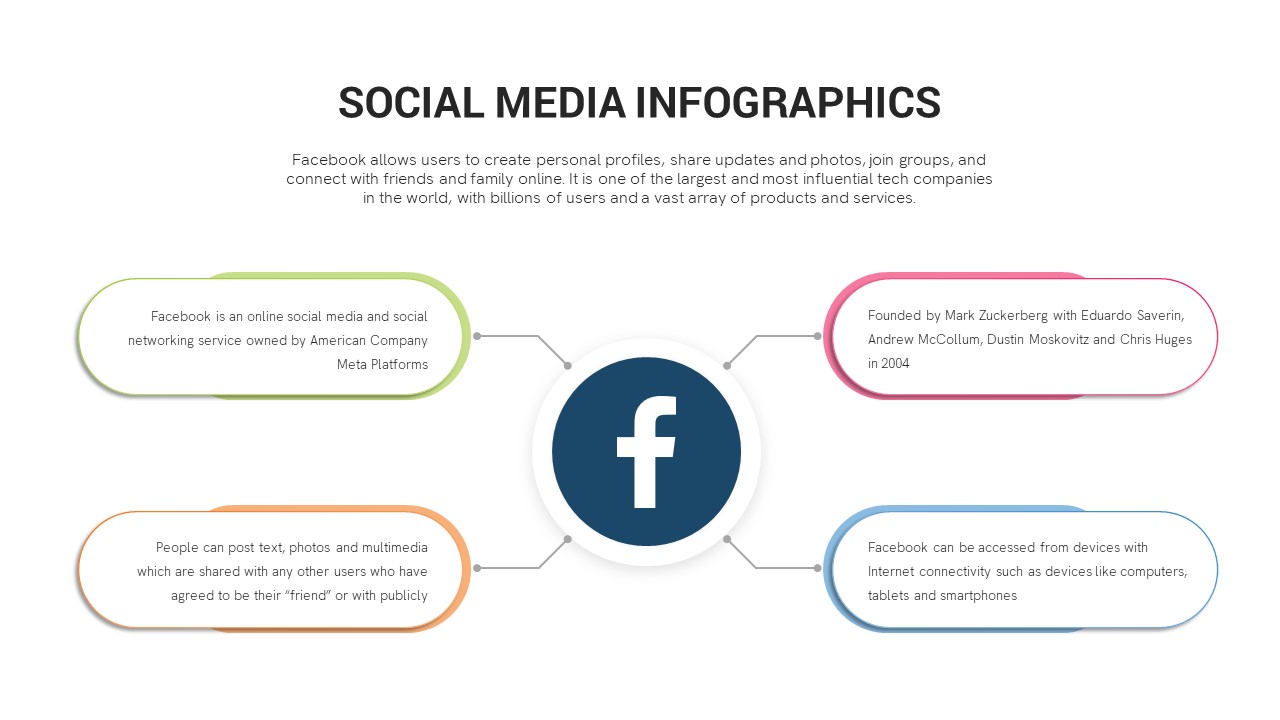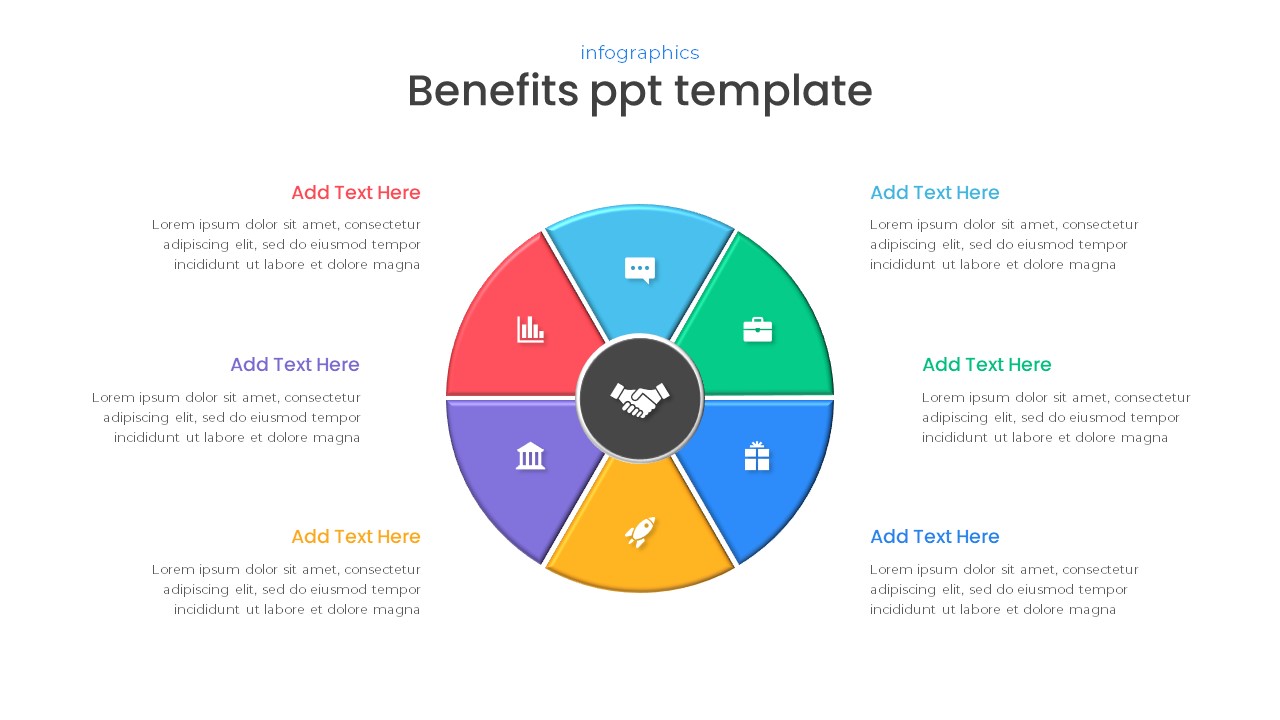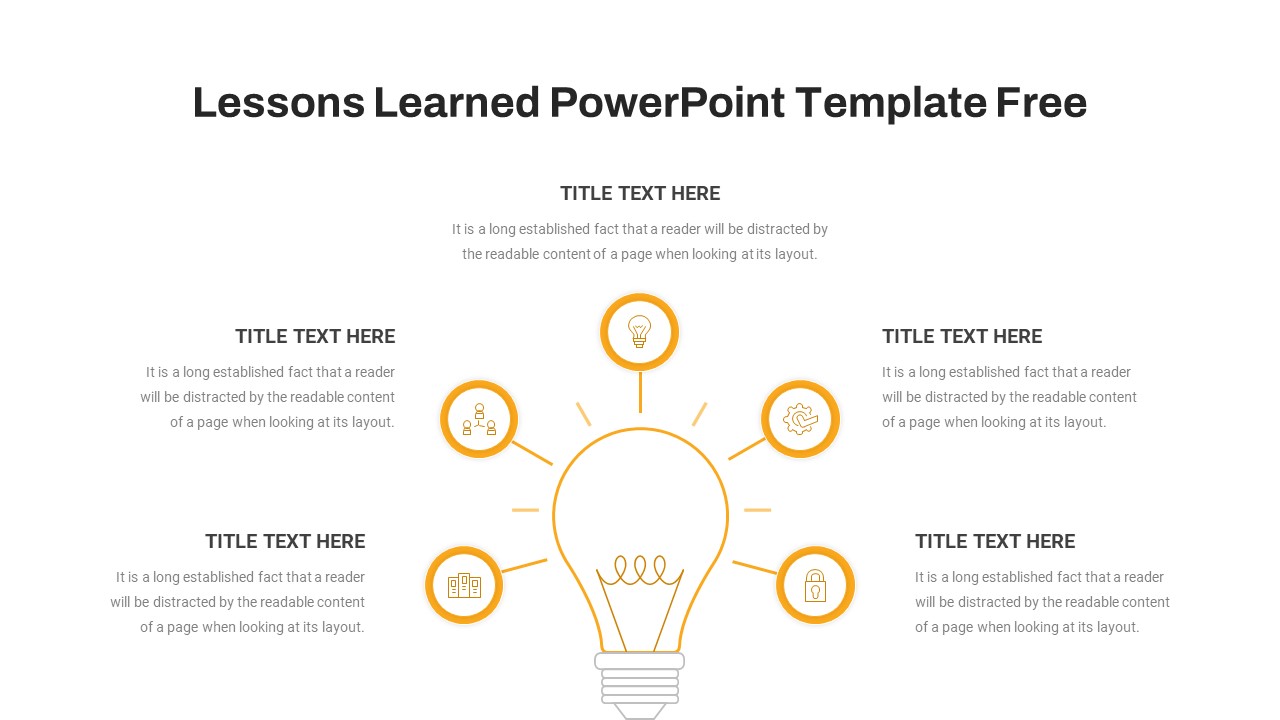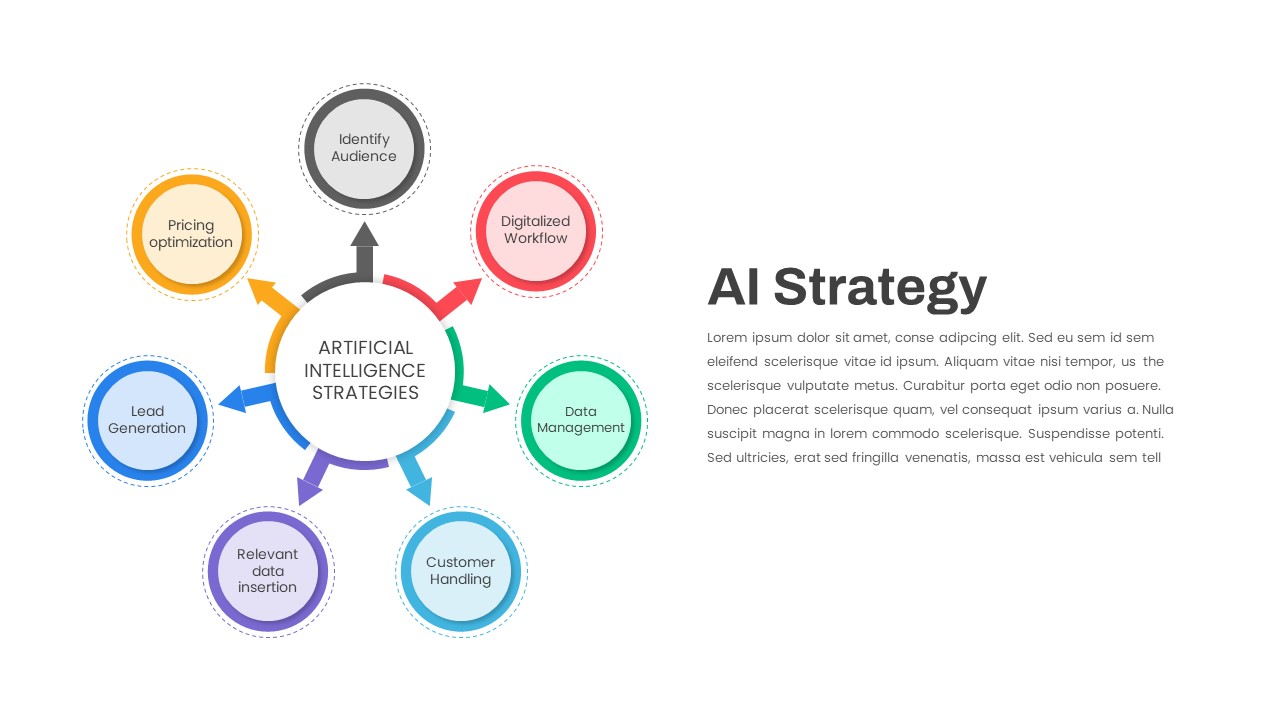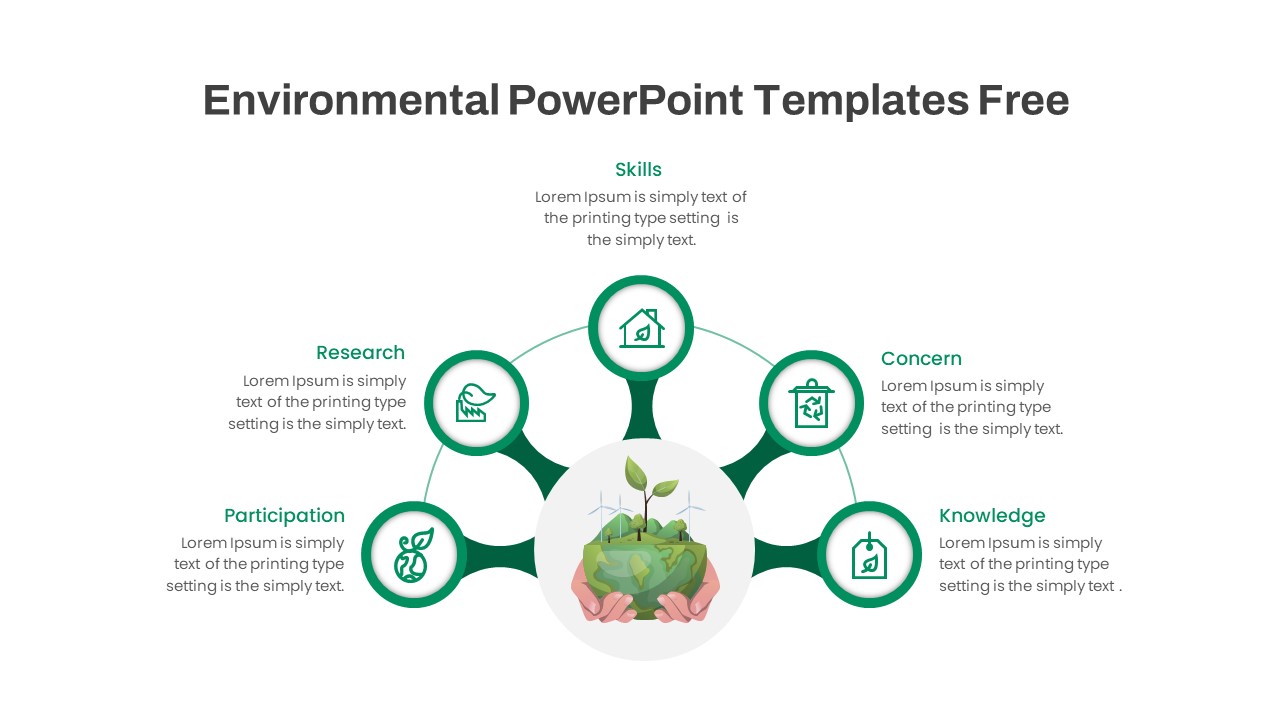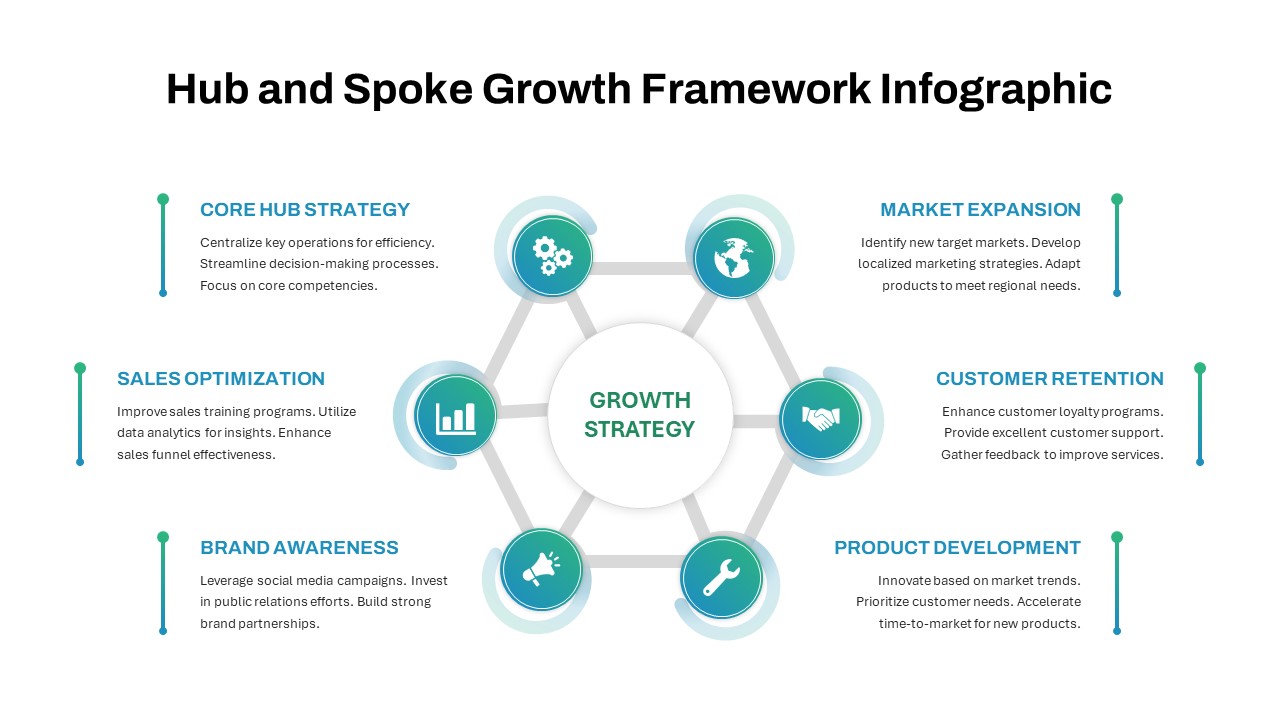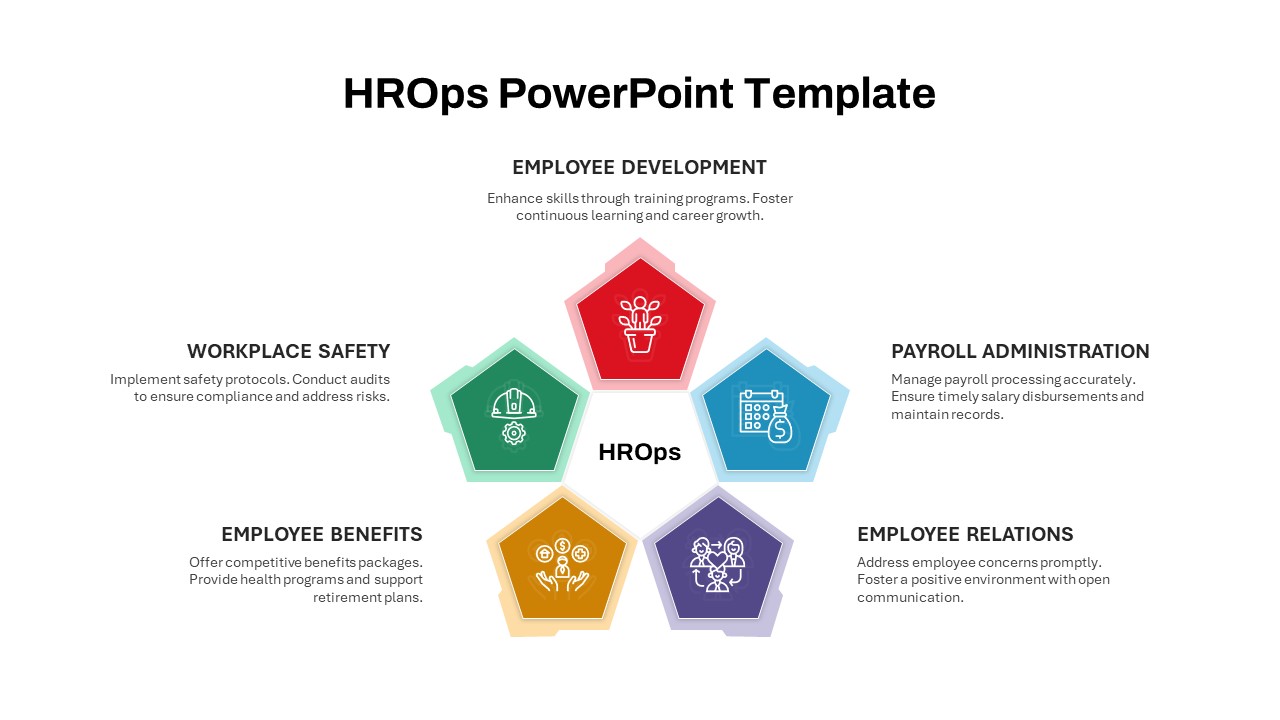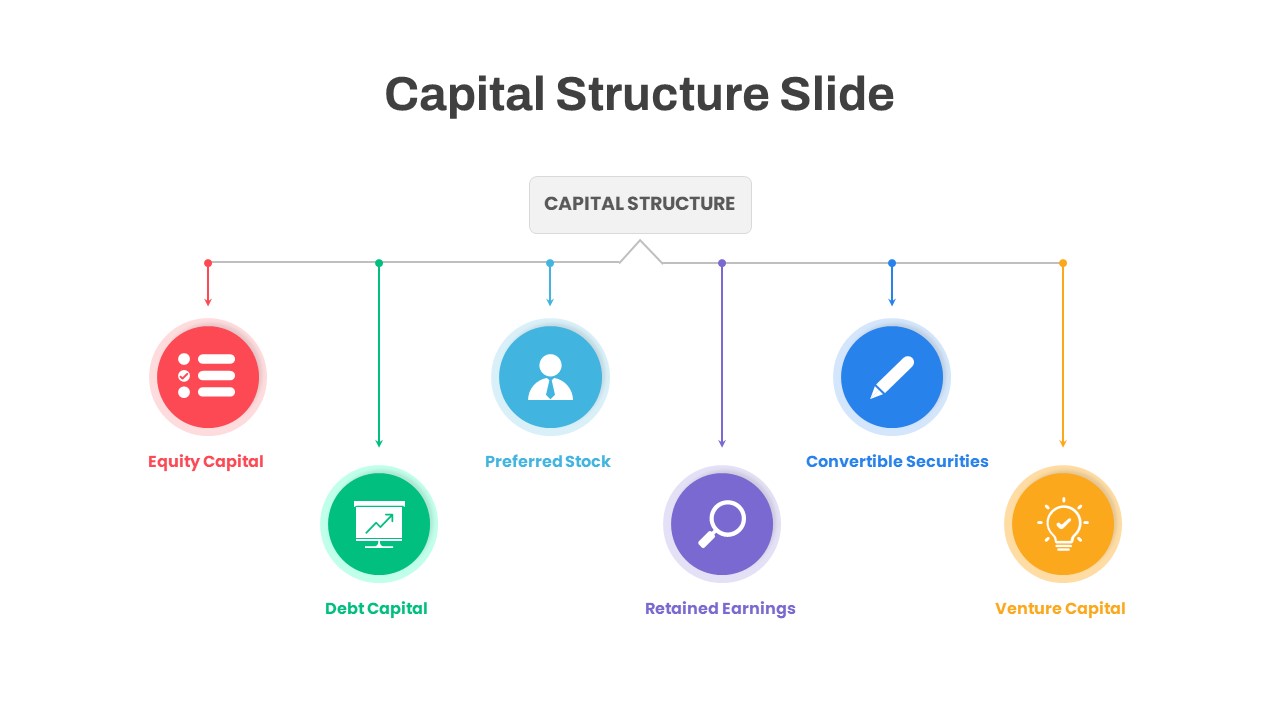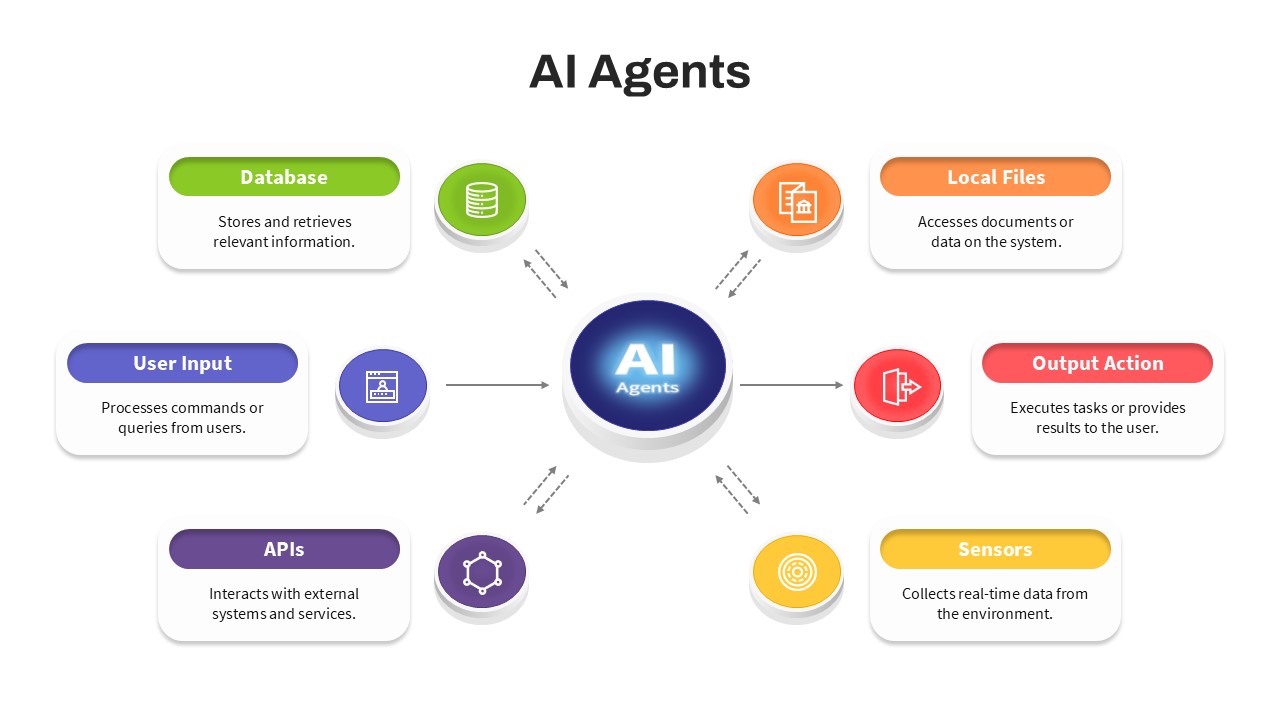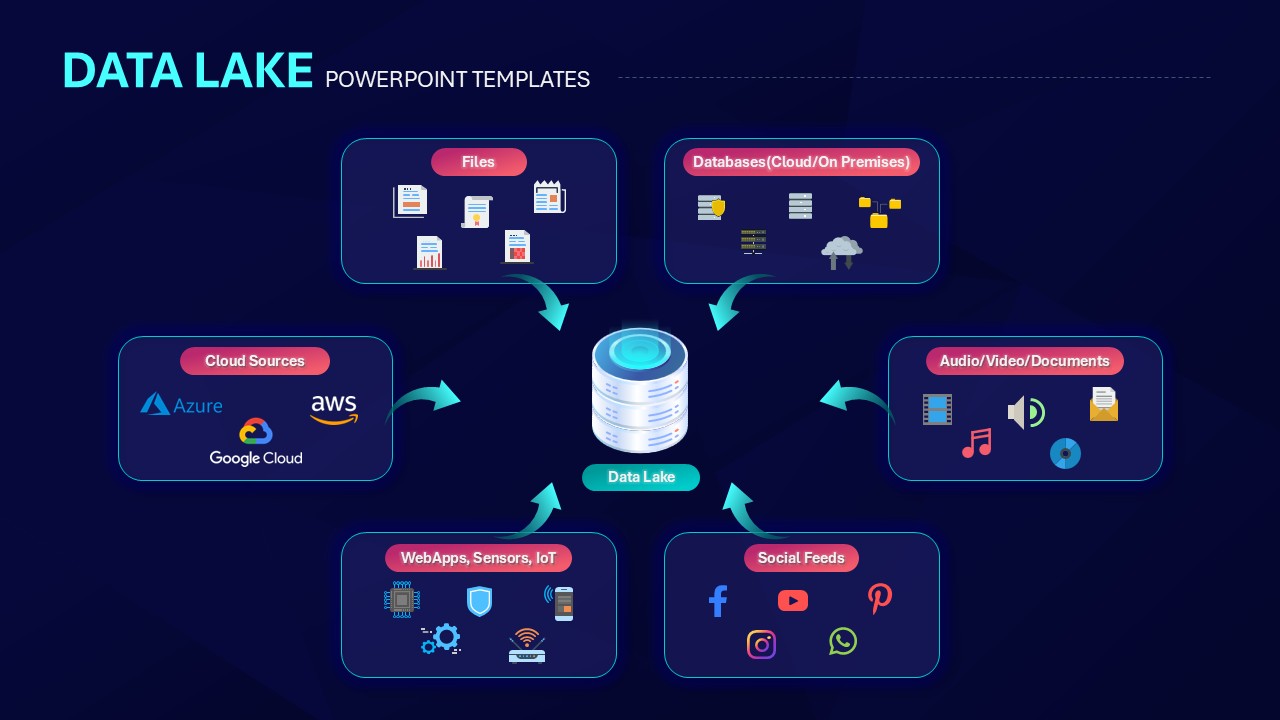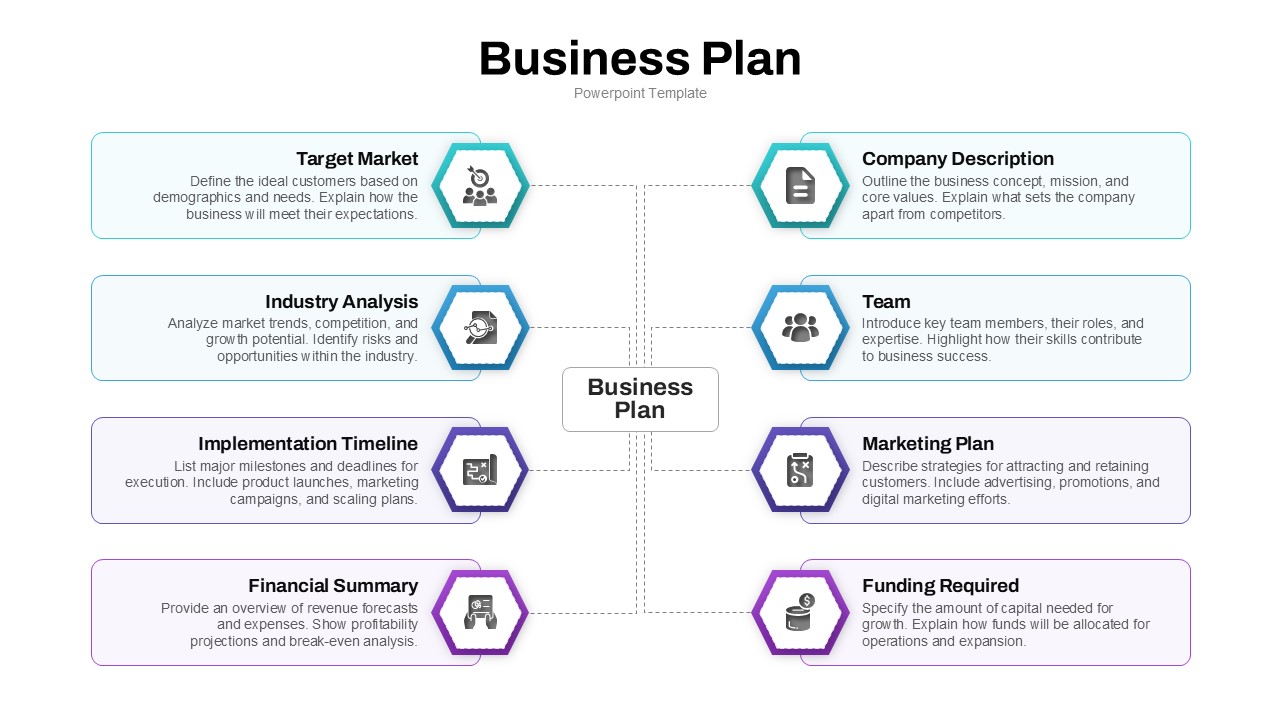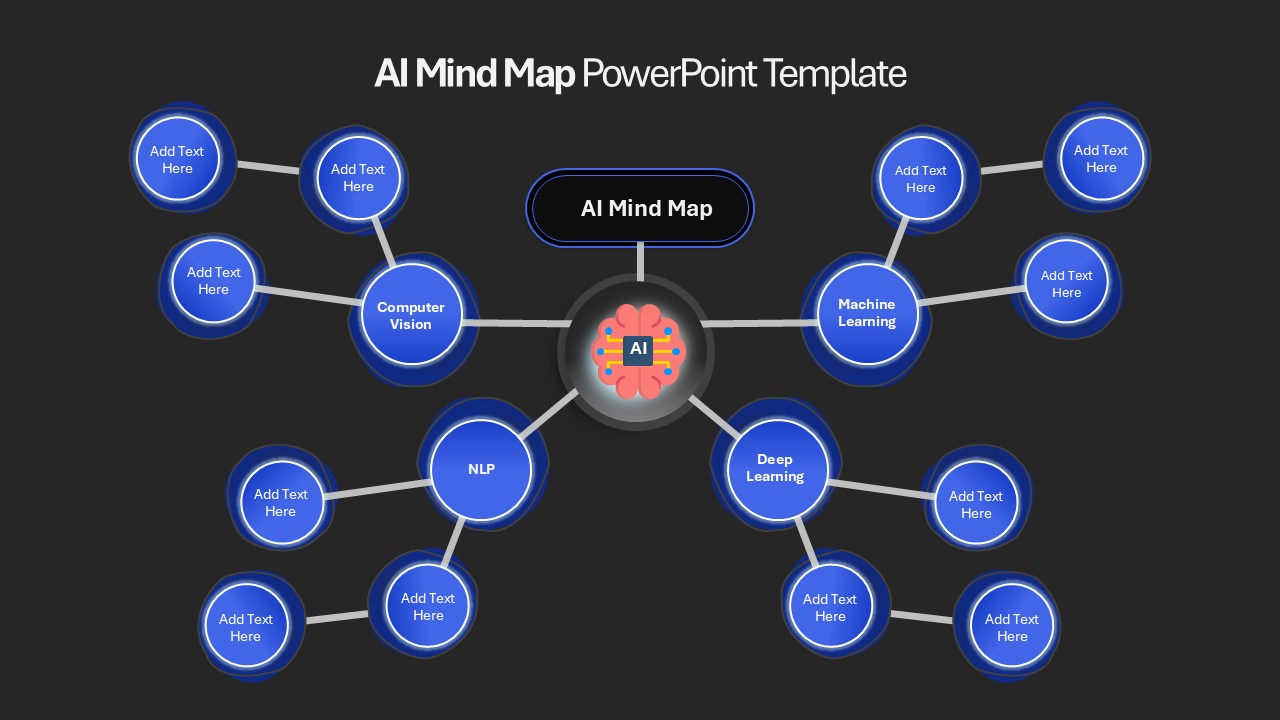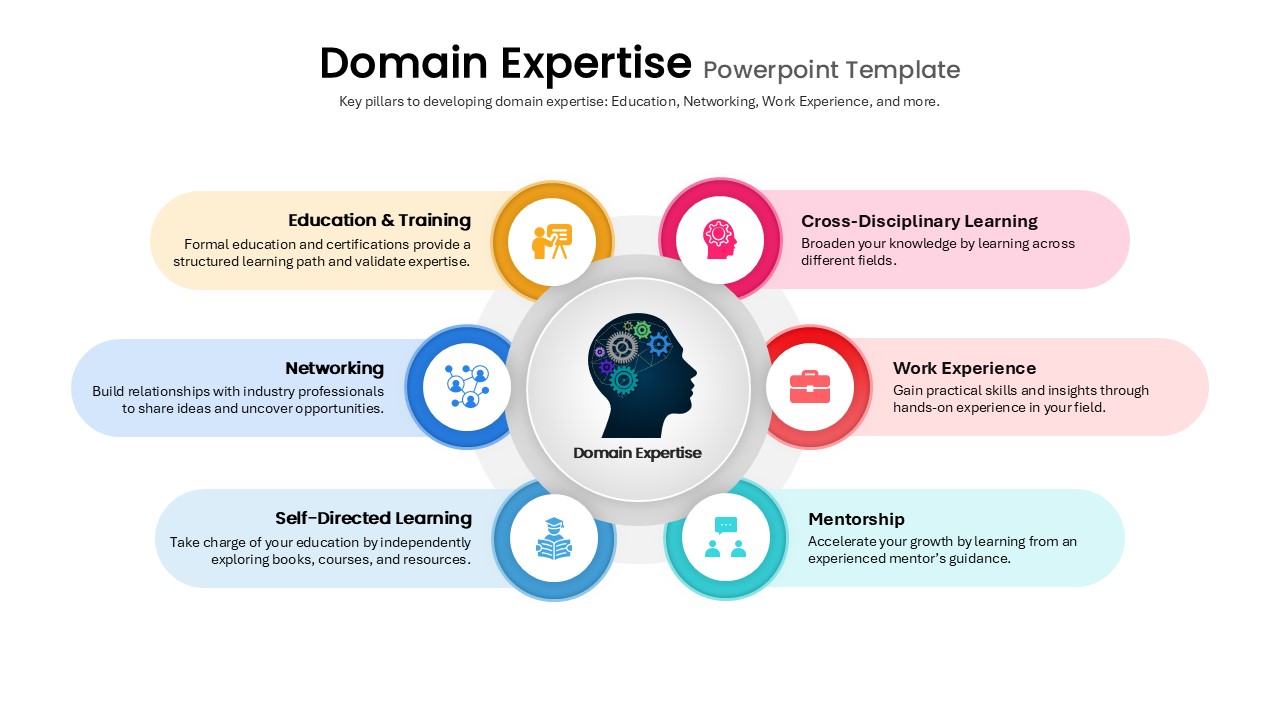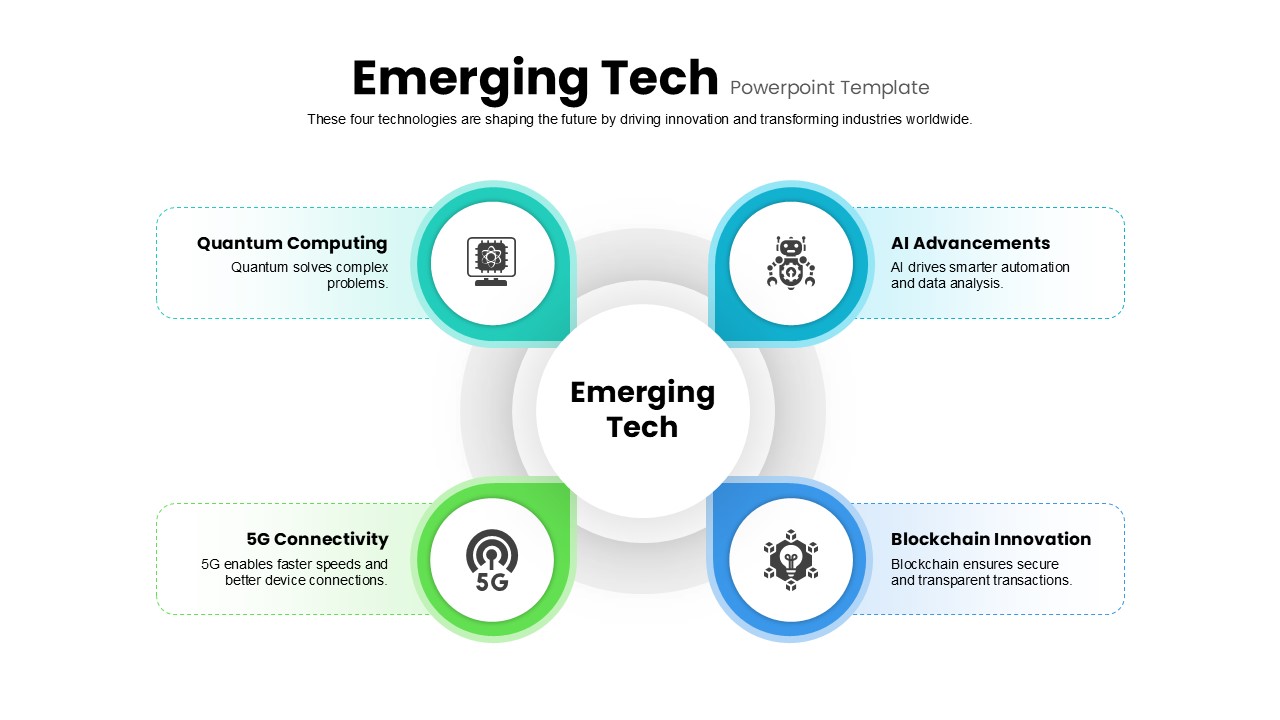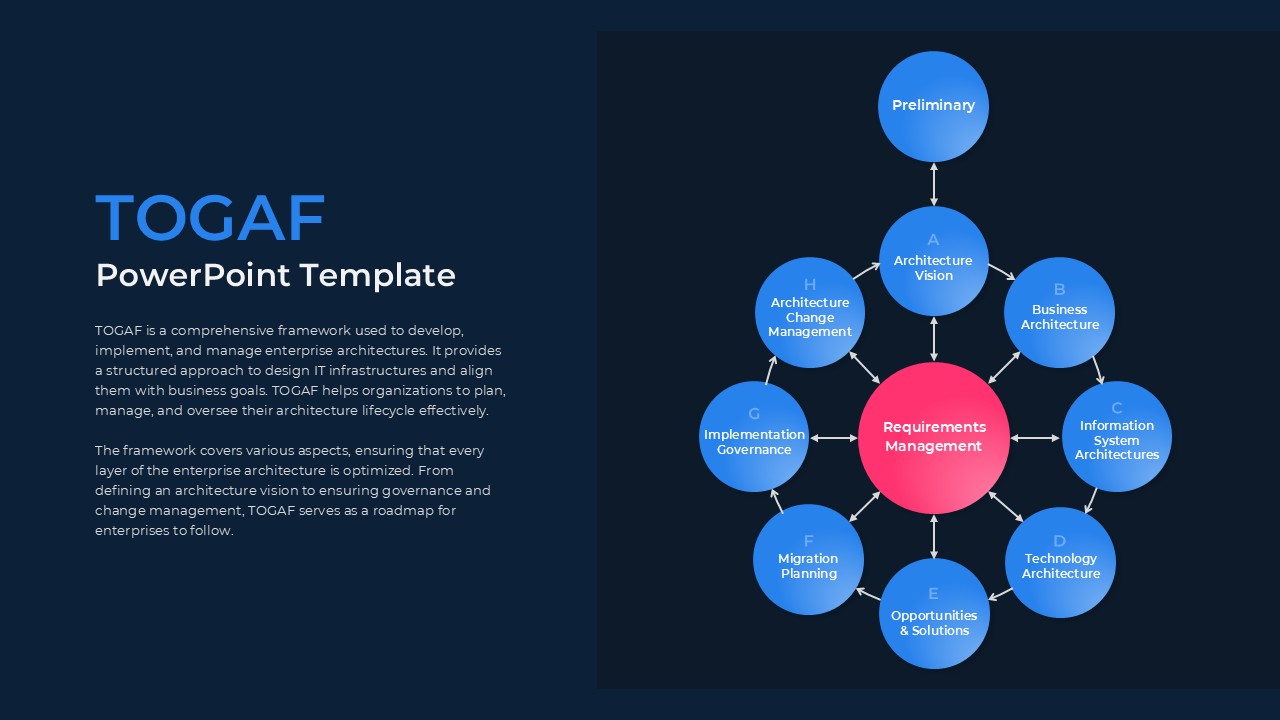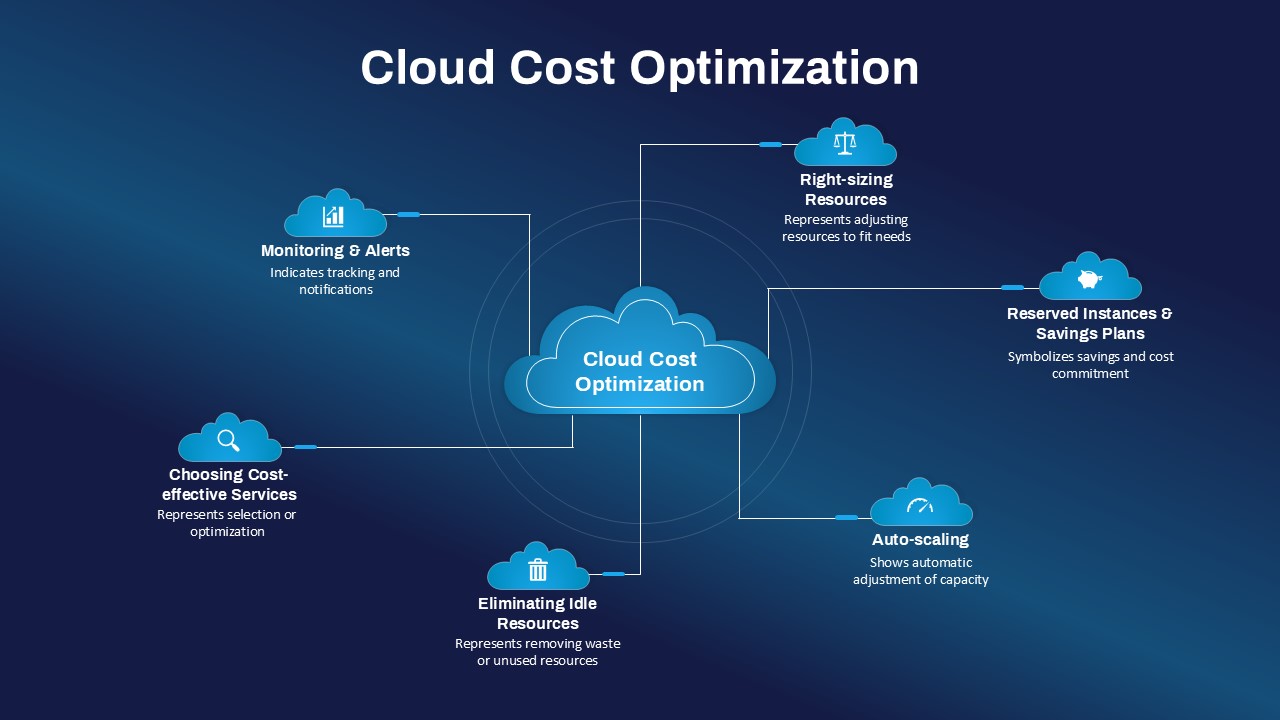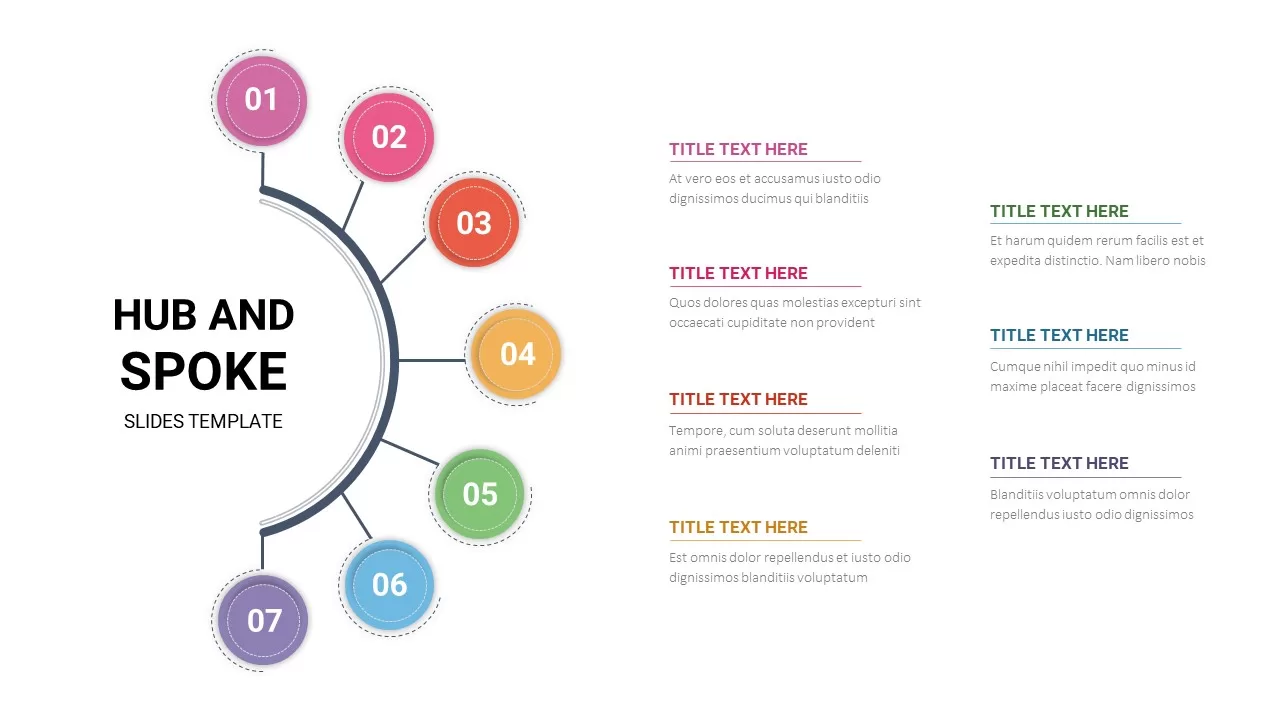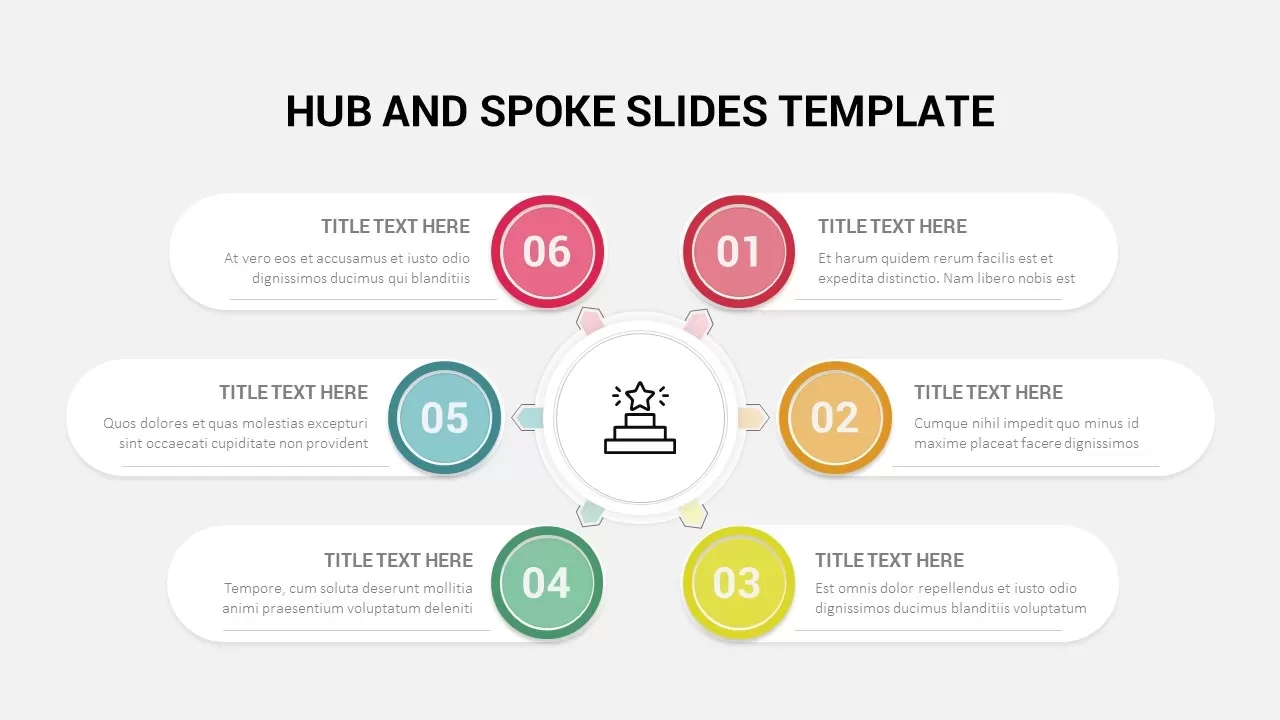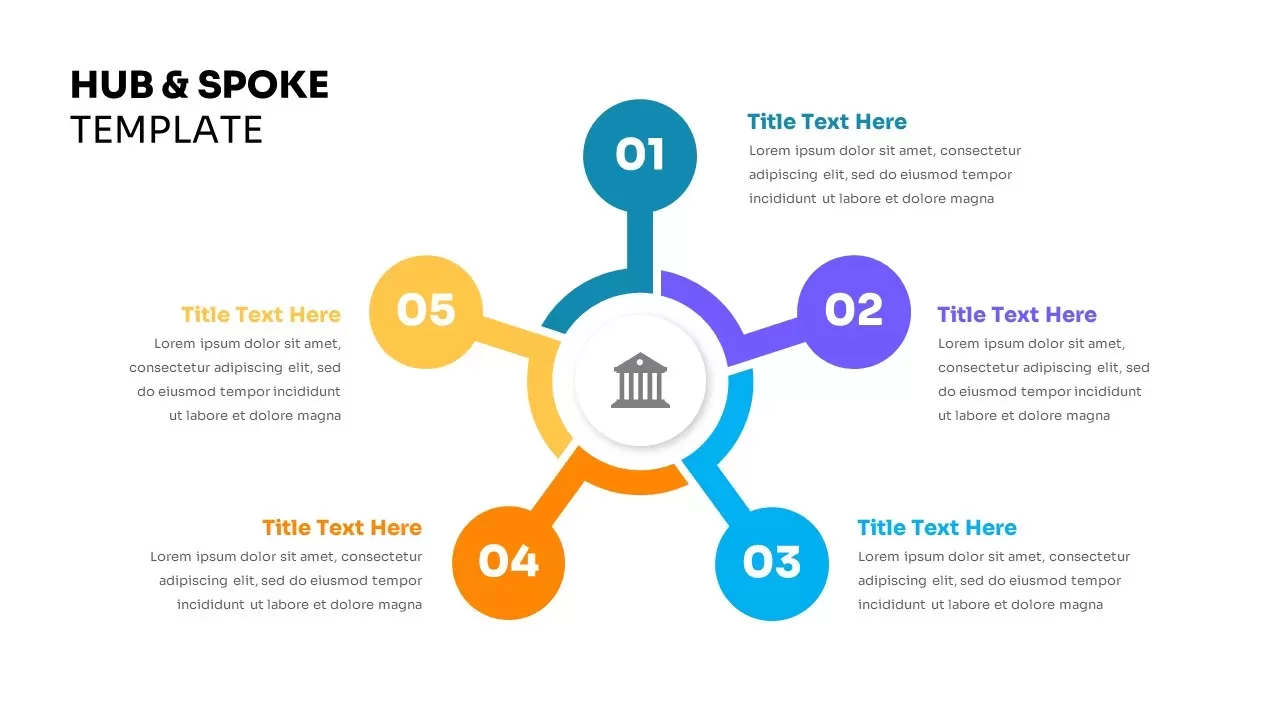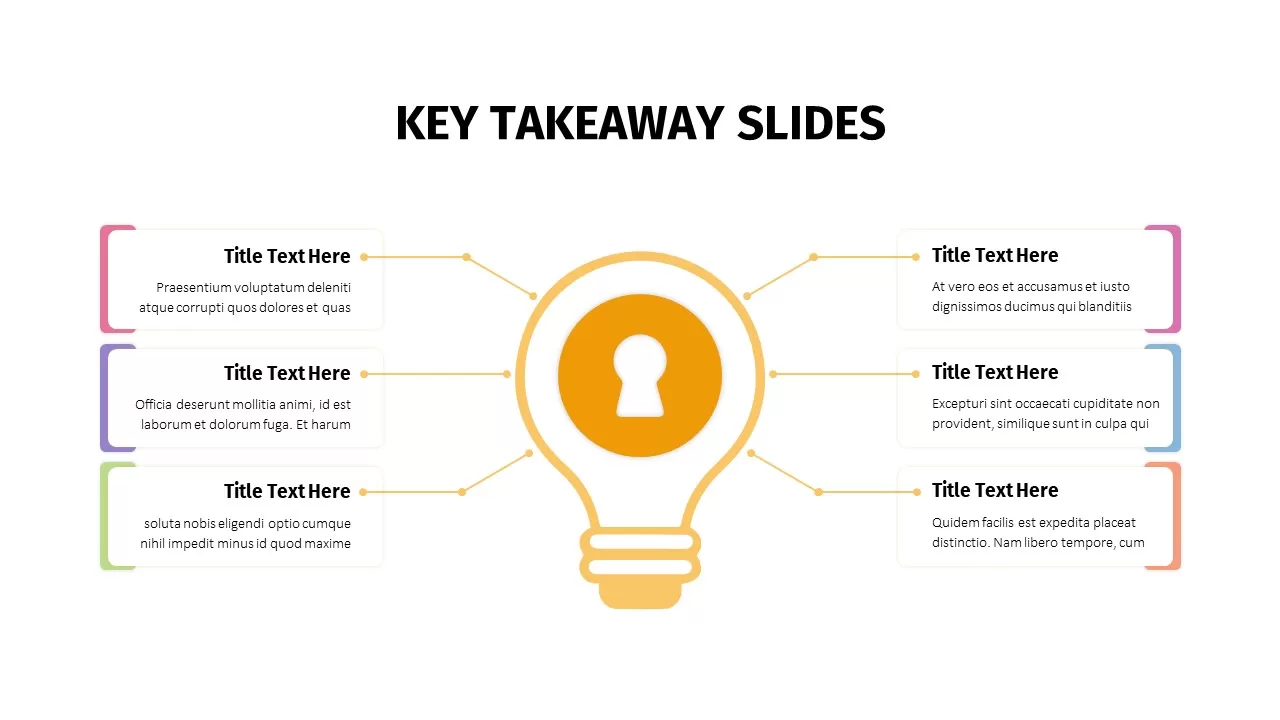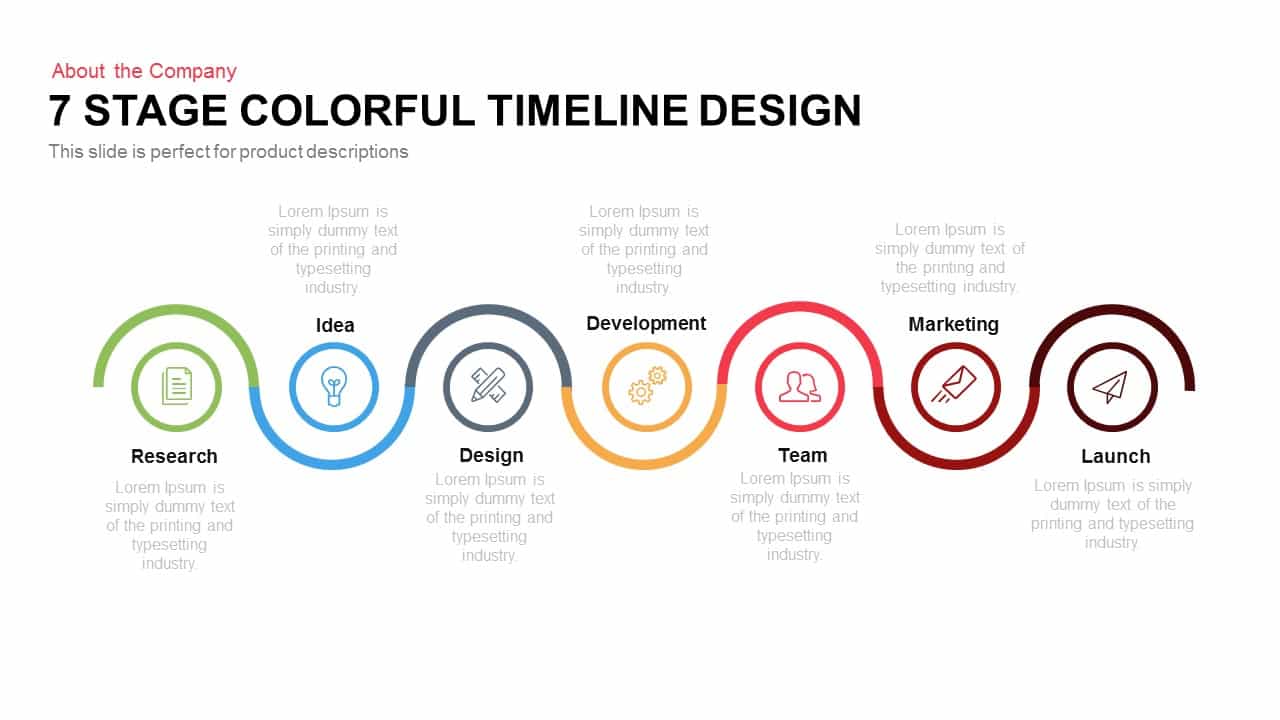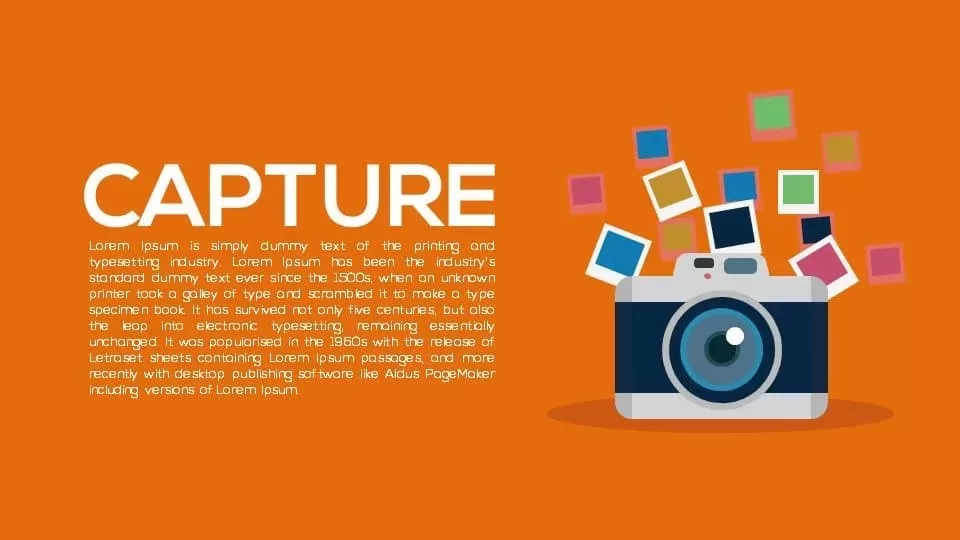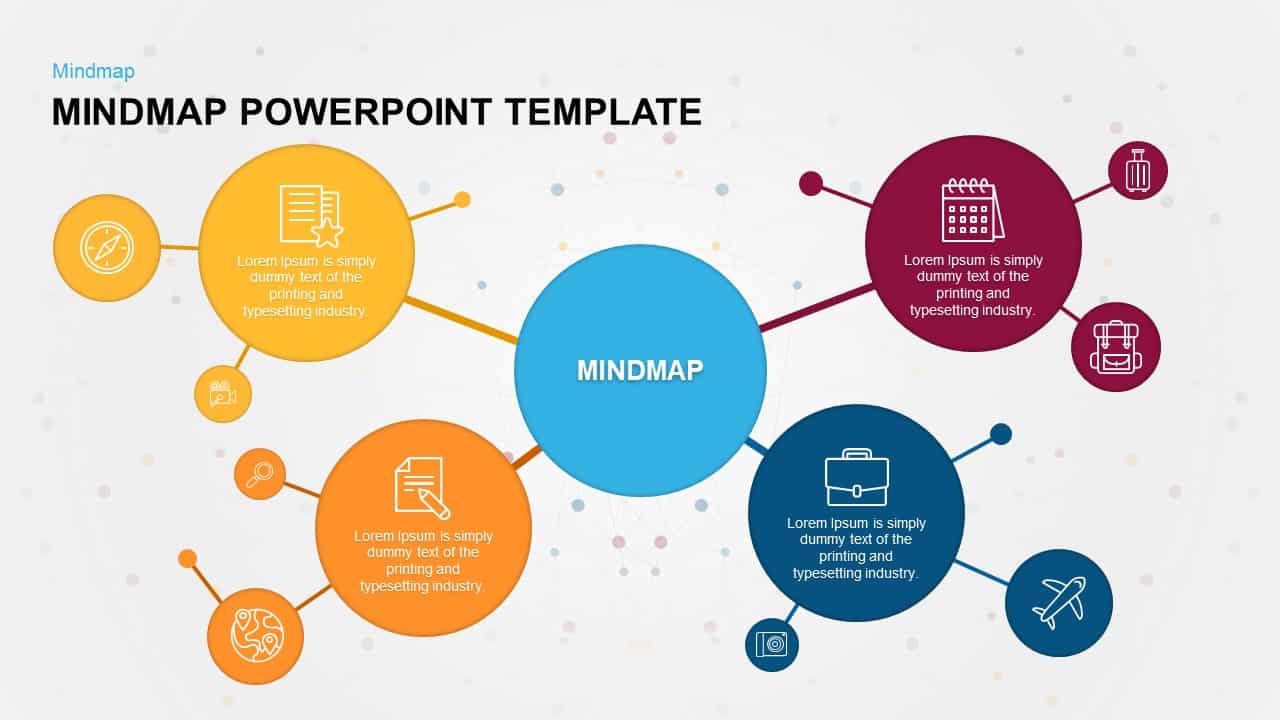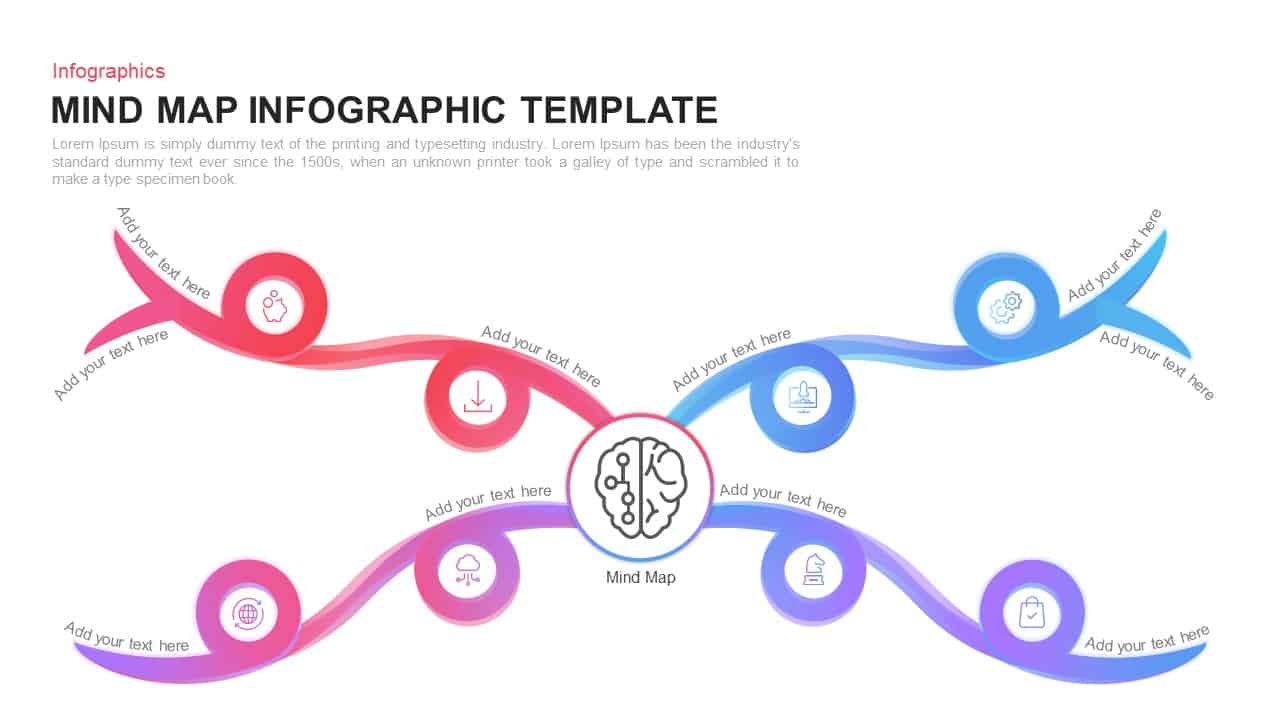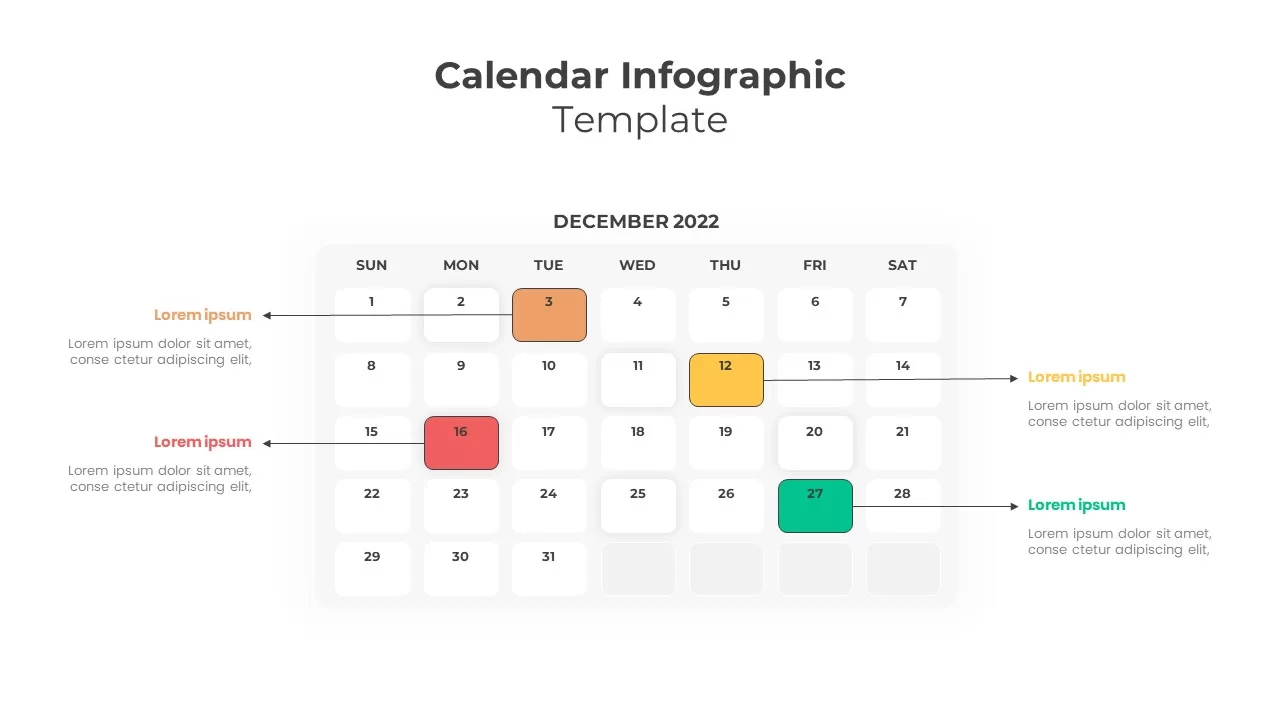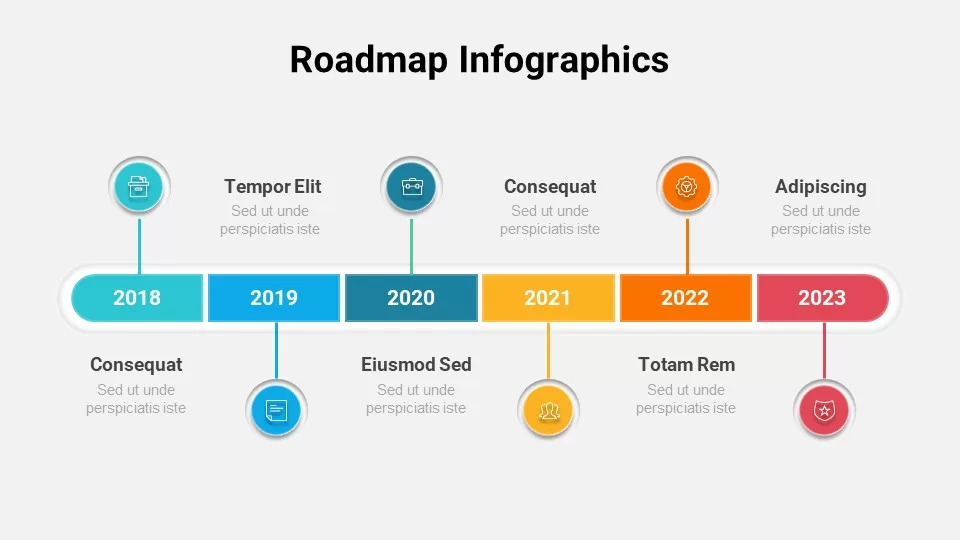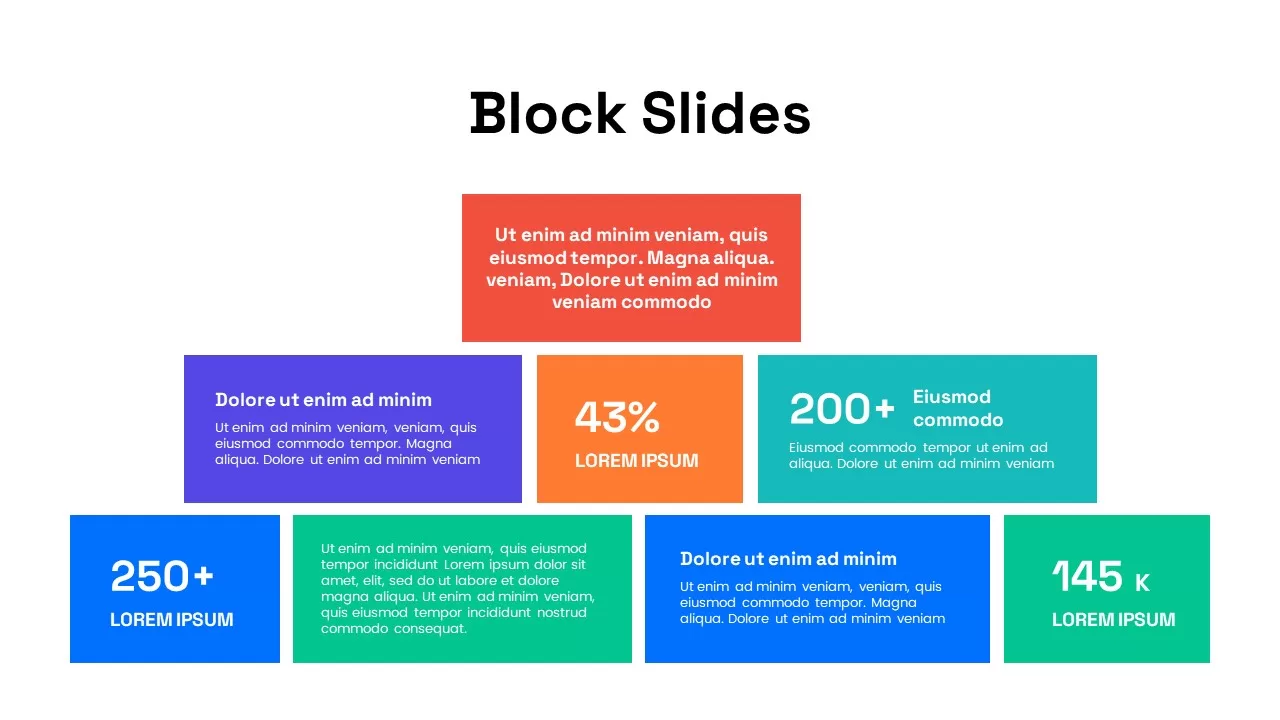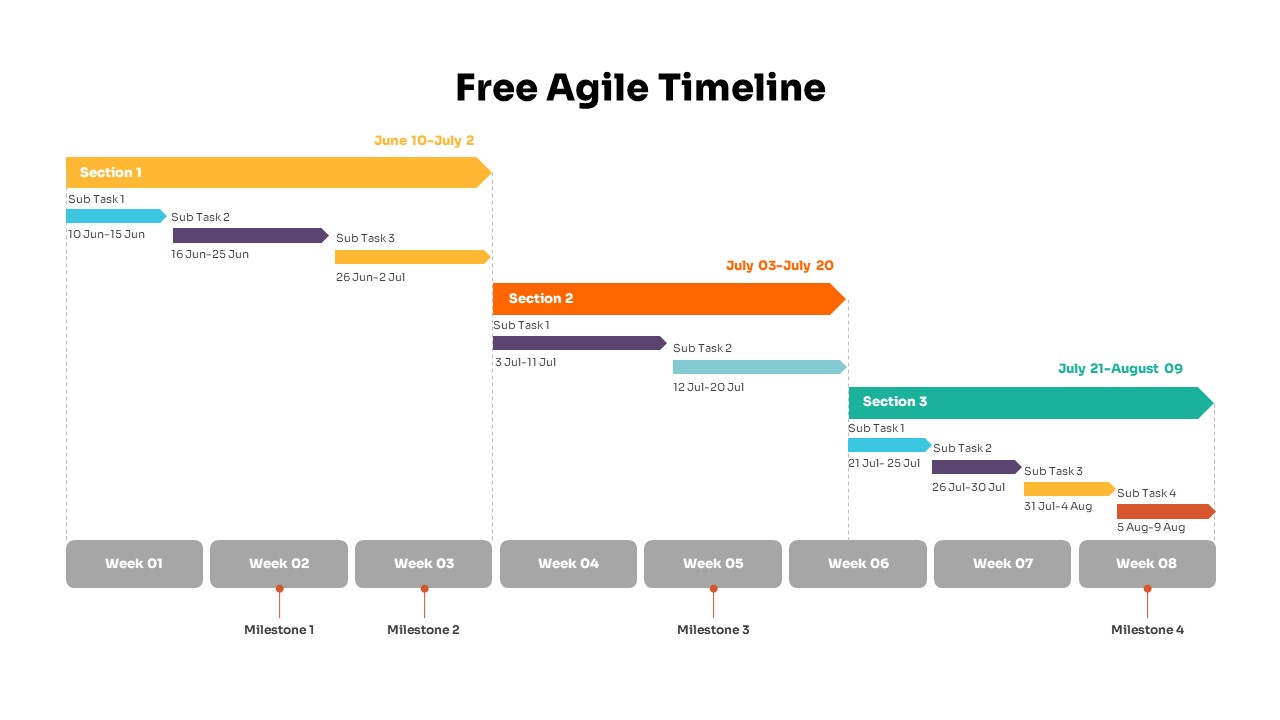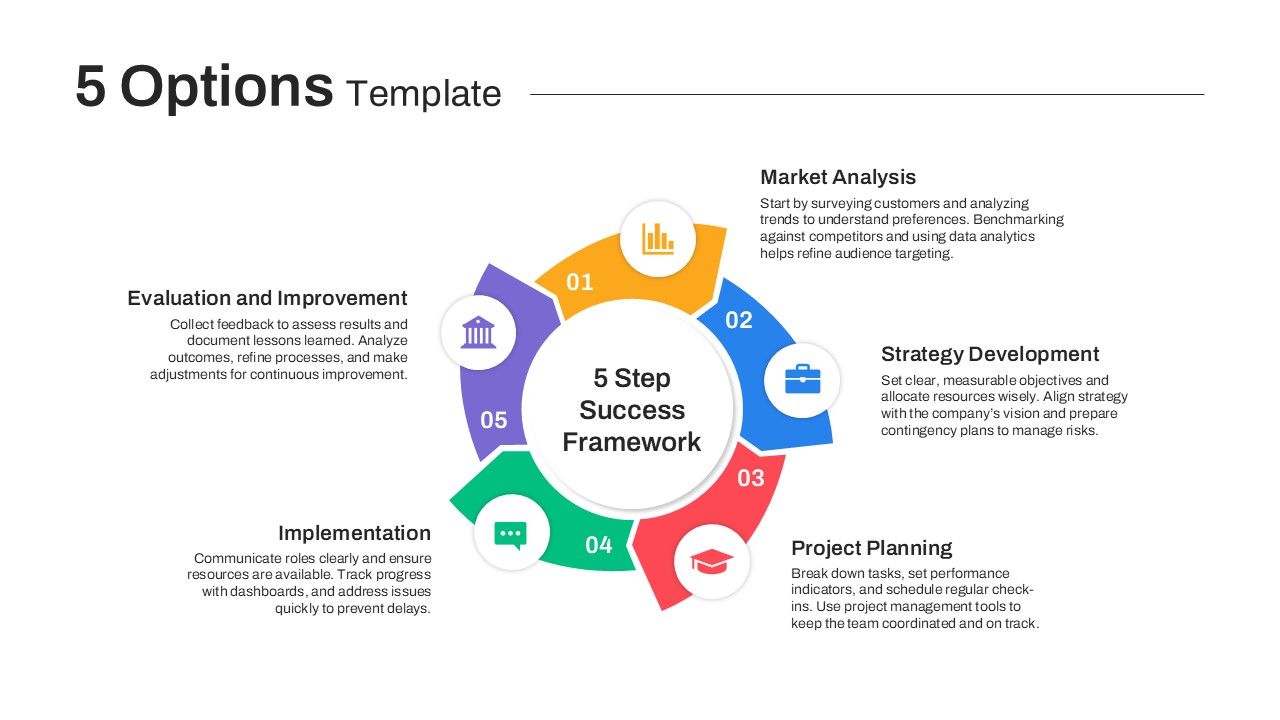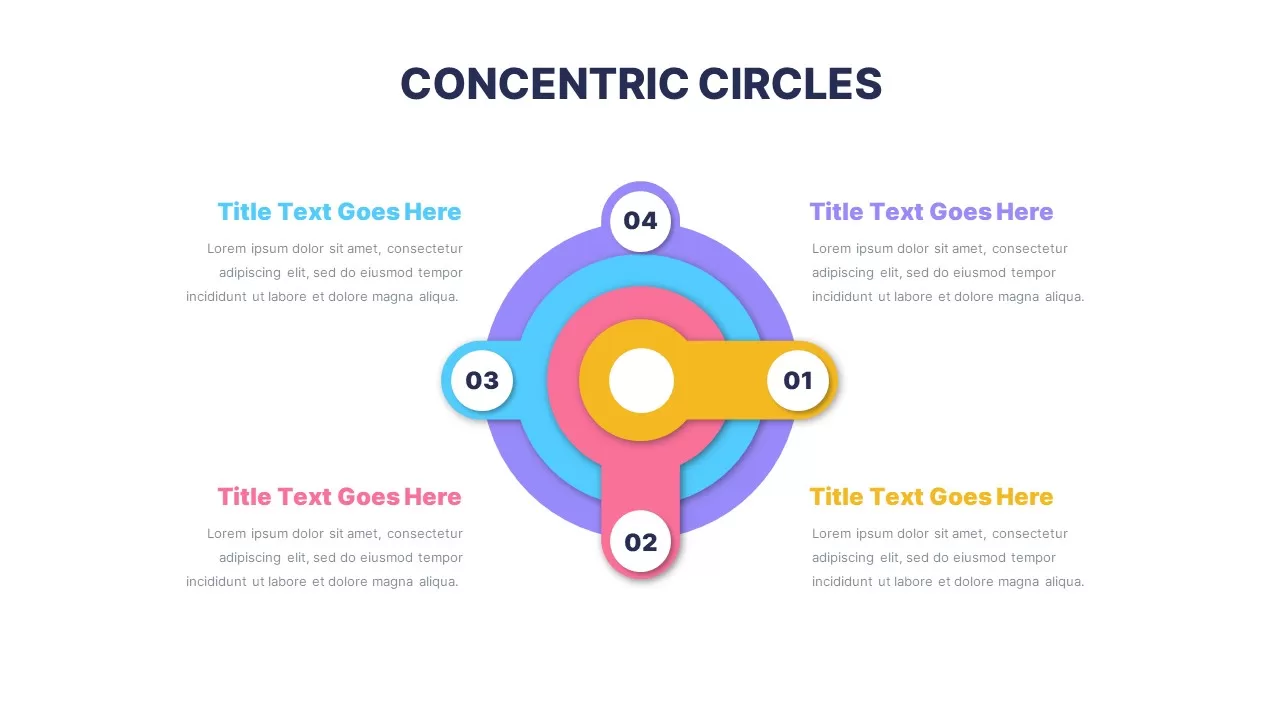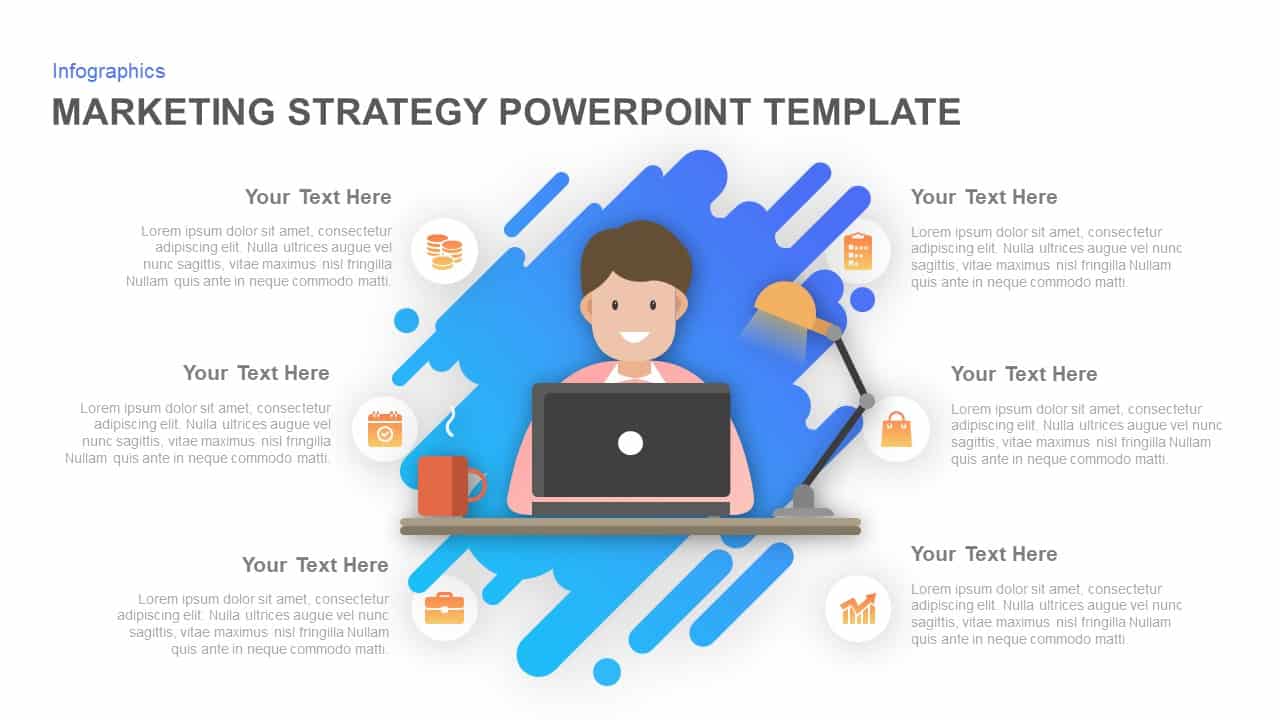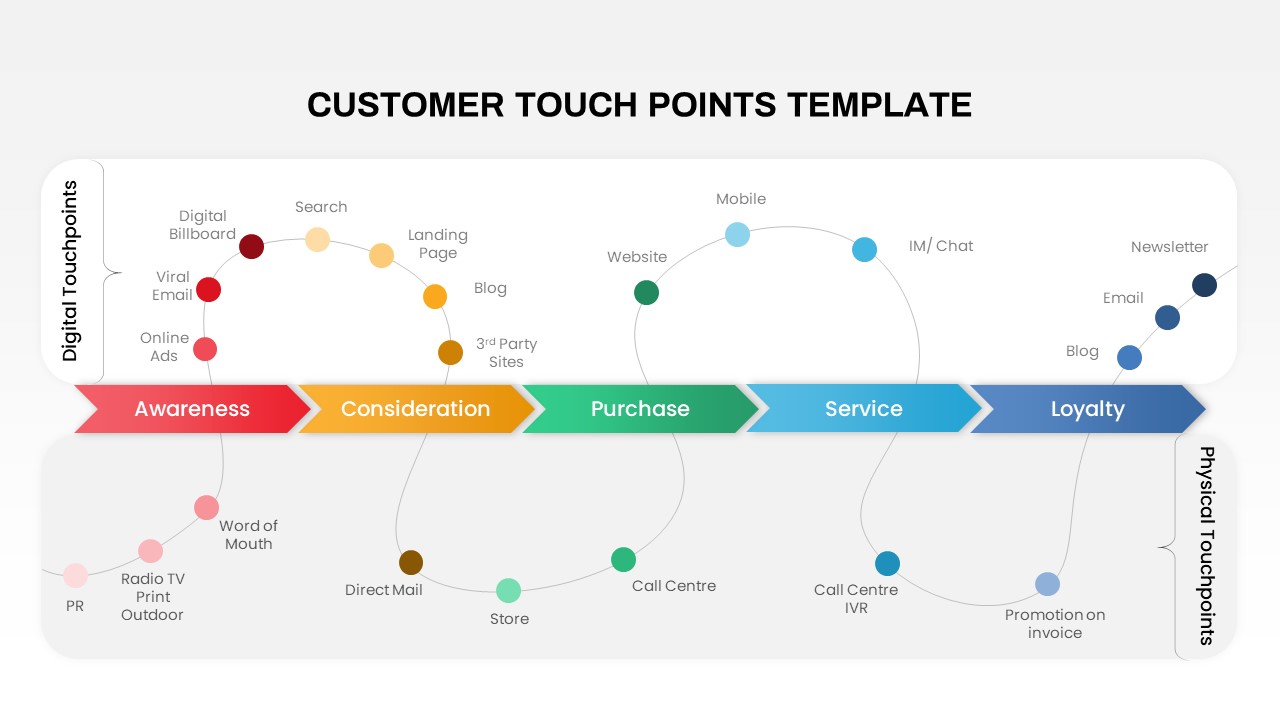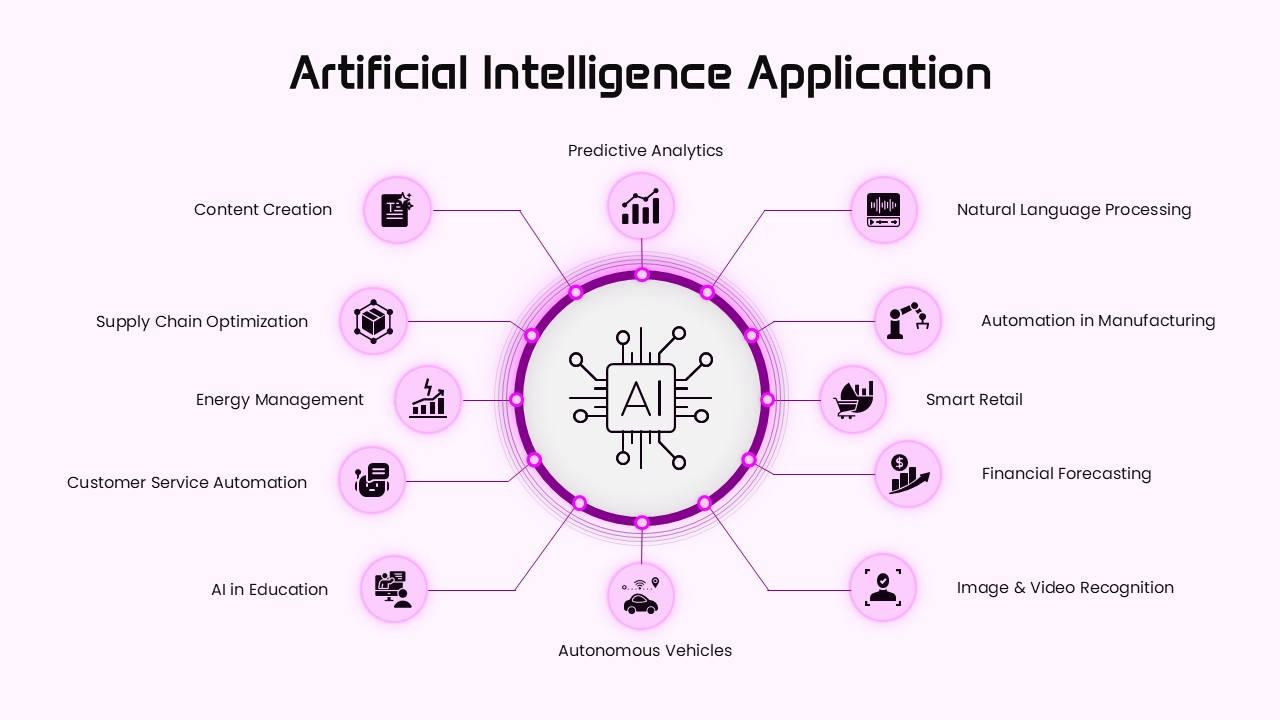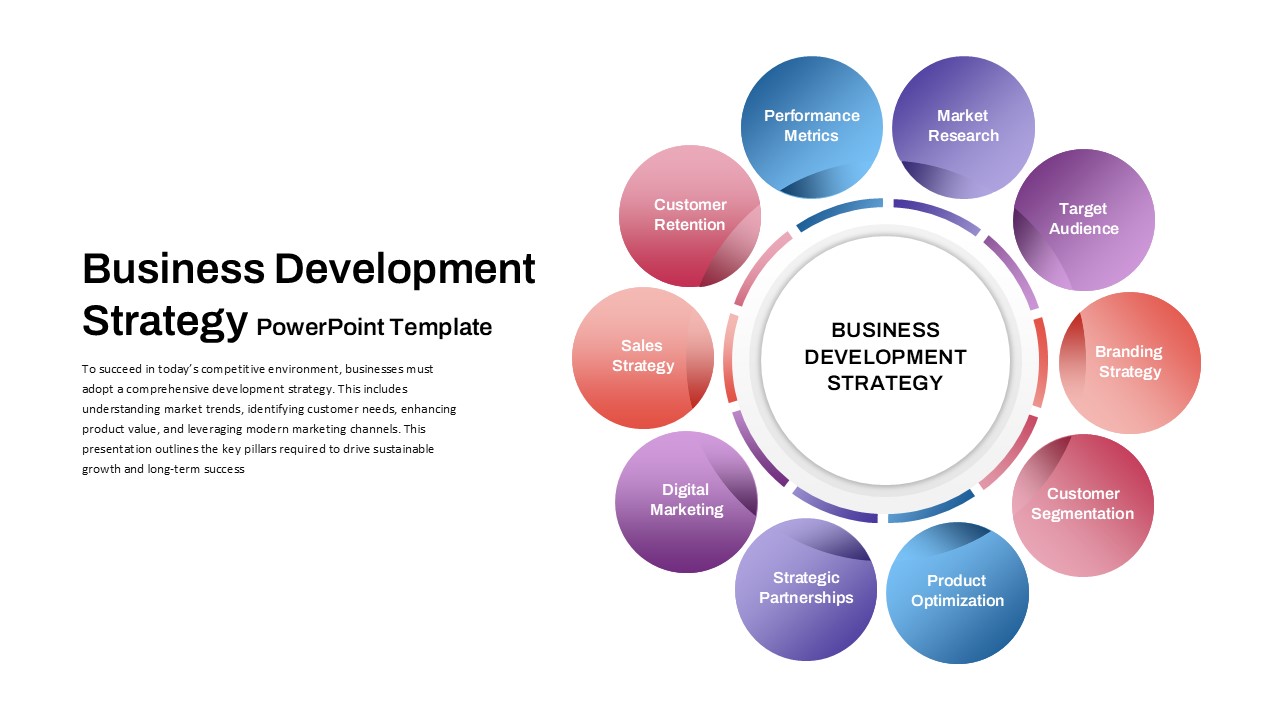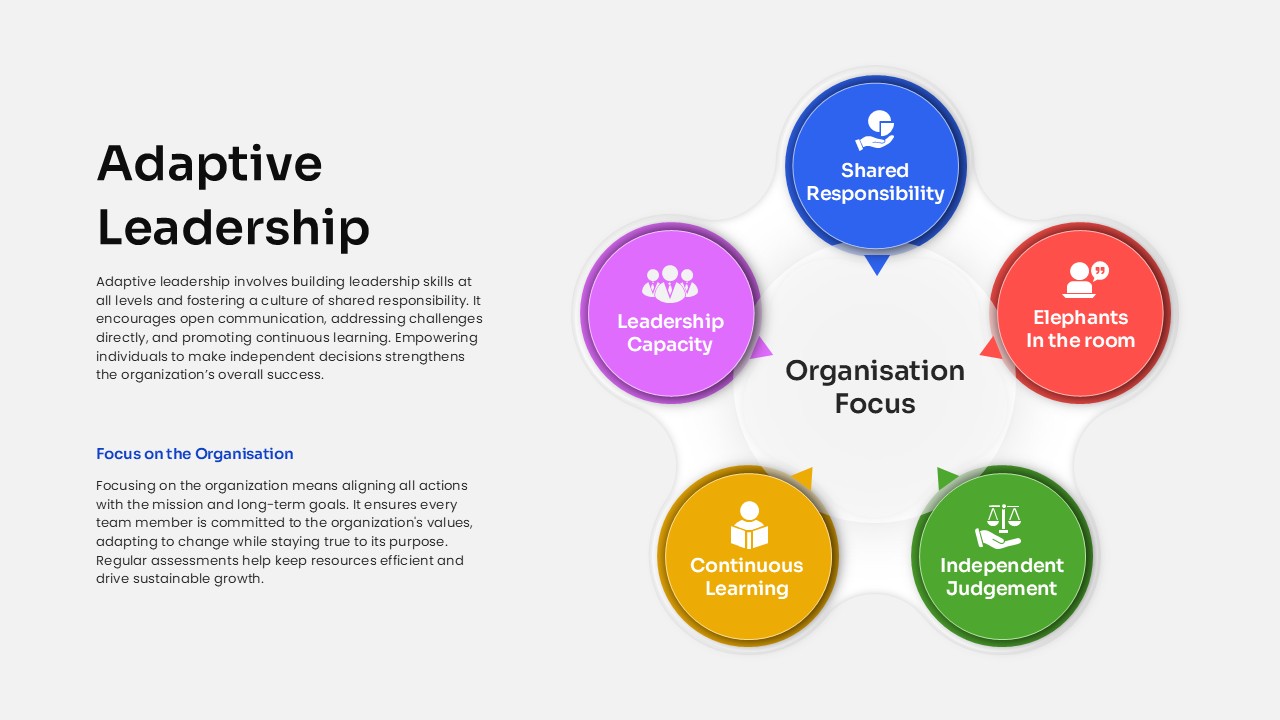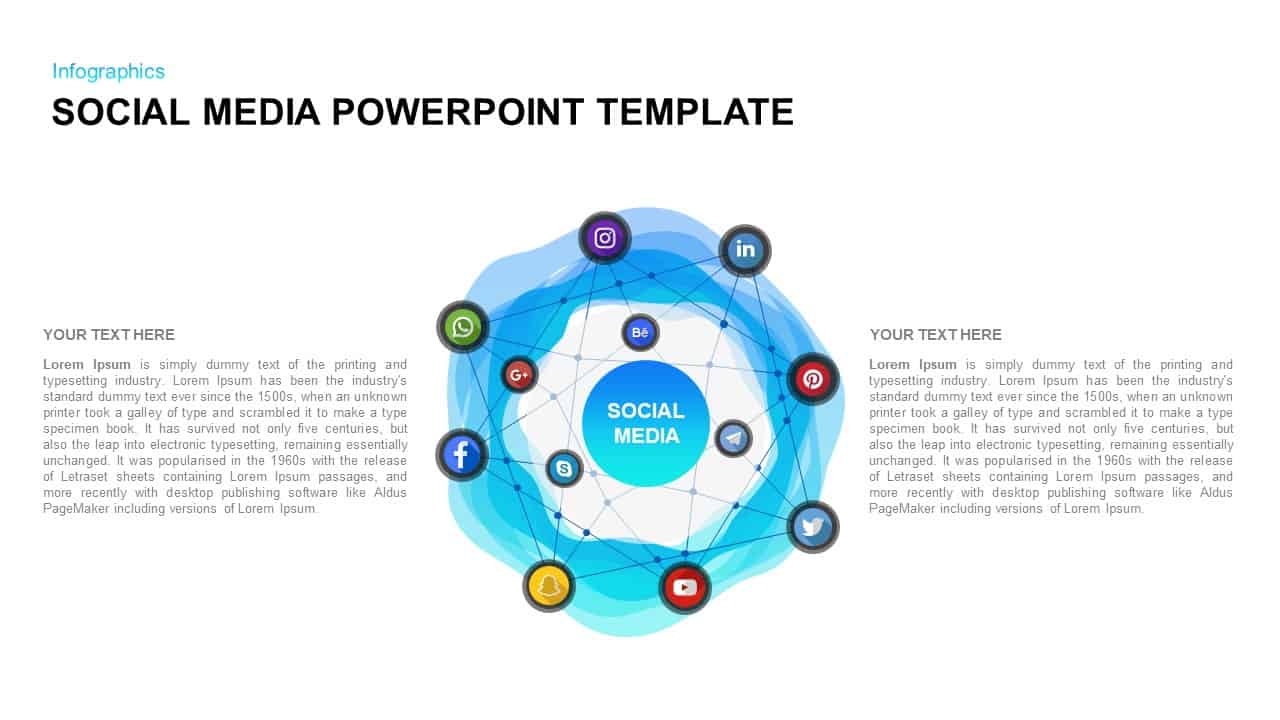Colorful Hub-and-Spoke Infographic Template for PowerPoint & Google Slides
Description
This dynamic hub-and-spoke infographic slide features a central white circle surrounded by ten vibrant droplet-shaped nodes—five on each side—that radiate outward to connect with descriptive text zones. Each node is rendered in a distinct color, from green and yellow through cyan, blue, purple, and orange to pink, providing clear visual differentiation for multiple categories or data points. Inside each droplet lies an editable icon placeholder, allowing you to drag-and-drop custom graphics or choose from the integrated icon library to represent stakeholders, product features, service offerings, or process steps. The design leverages master slides and vector shapes to maintain seamless alignment and crisp rendering on any screen or projection.
Built for maximum flexibility, this template harnesses native PowerPoint and Google Slides features—global theme settings, alignment guides, and vector-based graphics—so you can update colors, swap icons, or reposition nodes in seconds. Simply edit the text placeholders beside each spoke, duplicate or hide nodes to adjust the number of categories, or animate individual spokes to reveal insights sequentially during your presentation. The modular structure preserves the overall layout when copying slides between decks, and built-in alignment helpers ensure perfect spacing across both standard and widescreen formats.
Whether mapping stakeholder relationships, illustrating product ecosystems, or outlining strategic frameworks, this hub-and-spoke infographic transforms complex networks into an intuitive visual narrative. Its colorful palette and clean typography engage audiences while maintaining professionalism, making it ideal for boardroom briefings, client pitches, educational workshops, or marketing presentations.
Who is it for
Business analysts, project managers, marketing strategists, and organizational consultants who need to communicate core concepts and their interconnections in a clear, engaging diagram.
Other Uses
Repurpose this slide to showcase customer journey touchpoints, feature–benefit mappings, risk-factor analyses, or service portfolio breakdowns.
Login to download this file