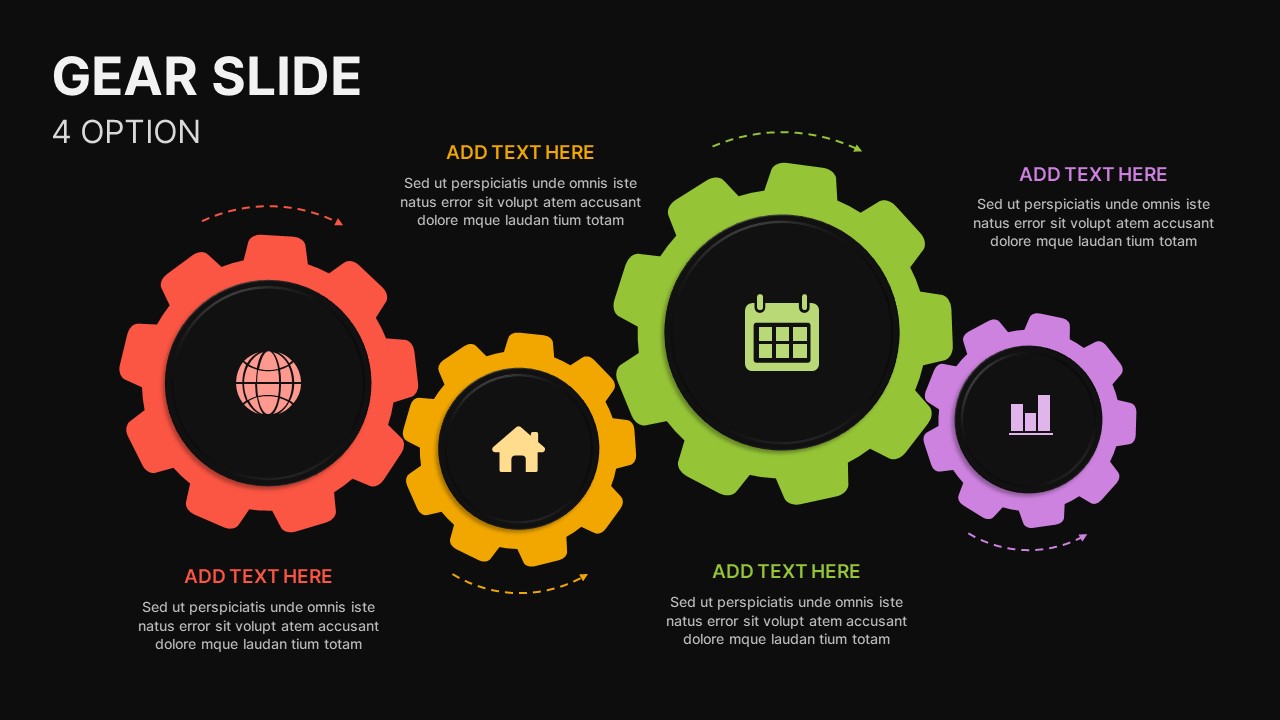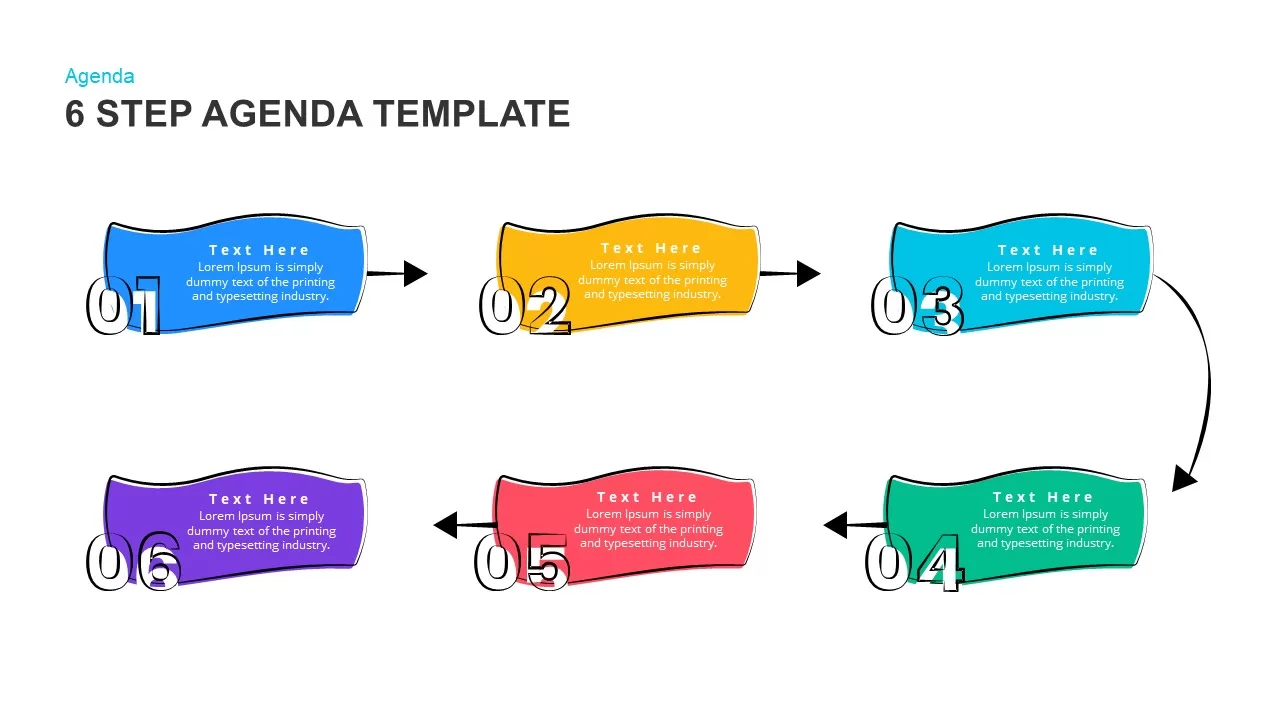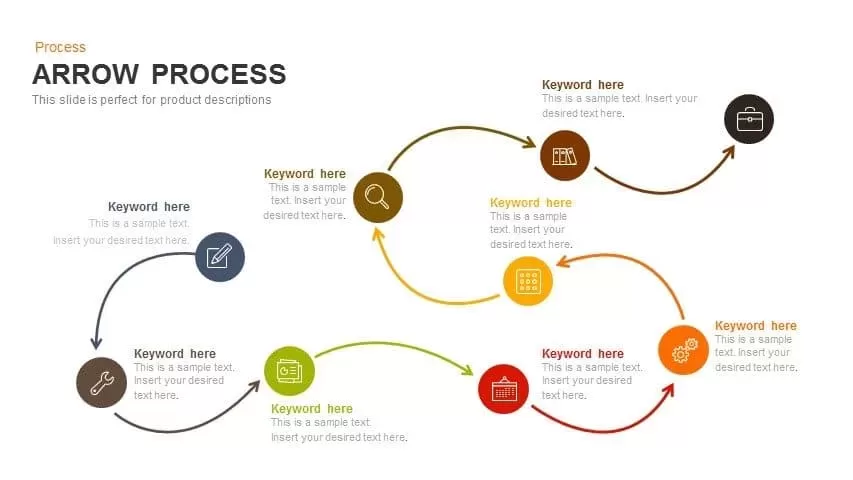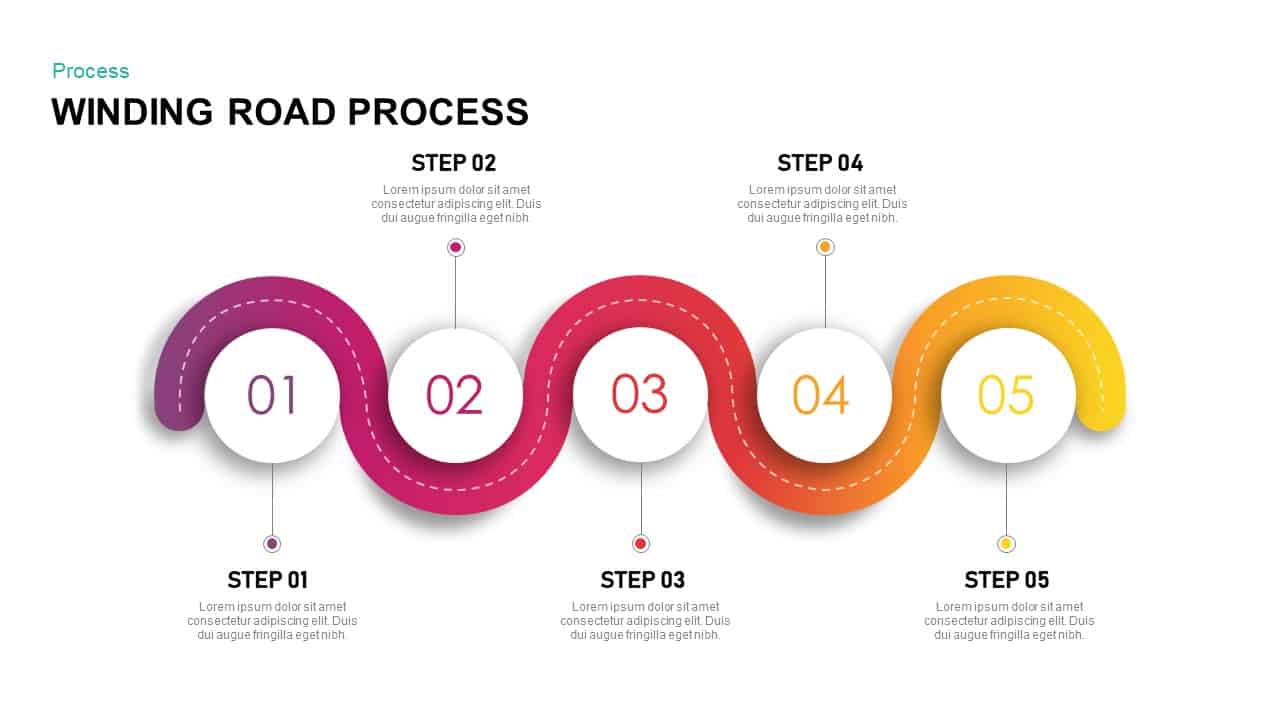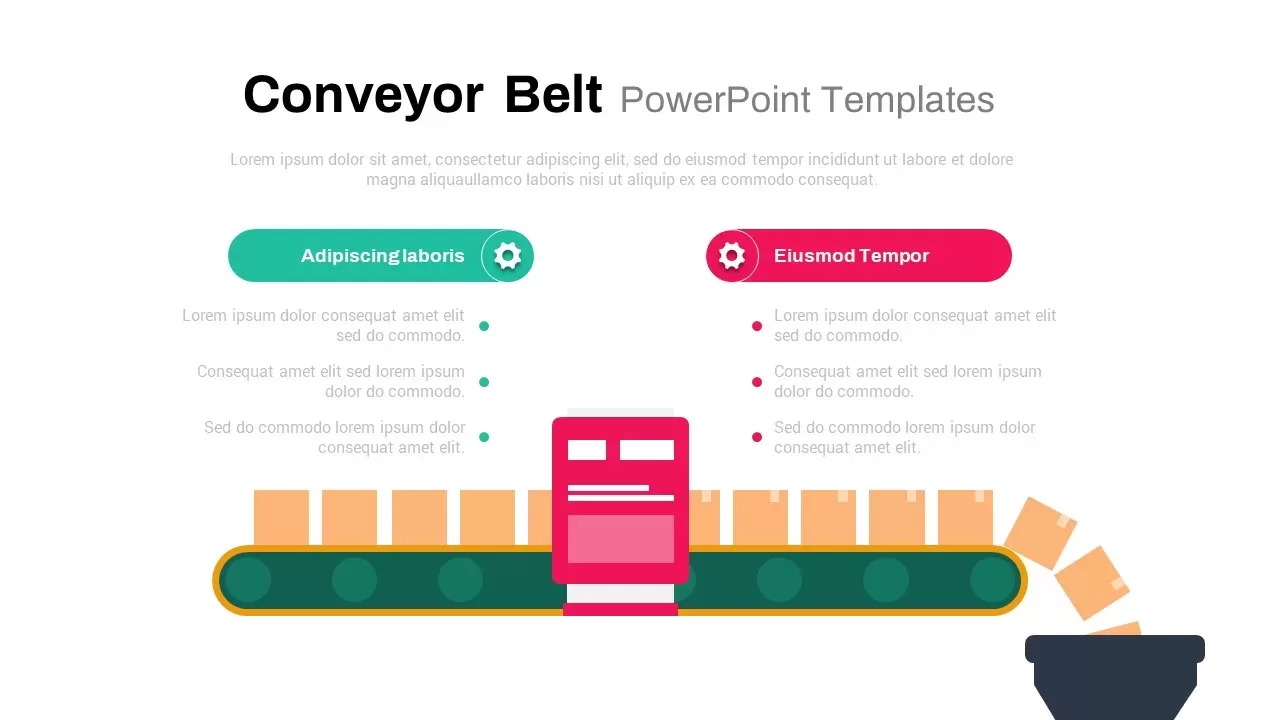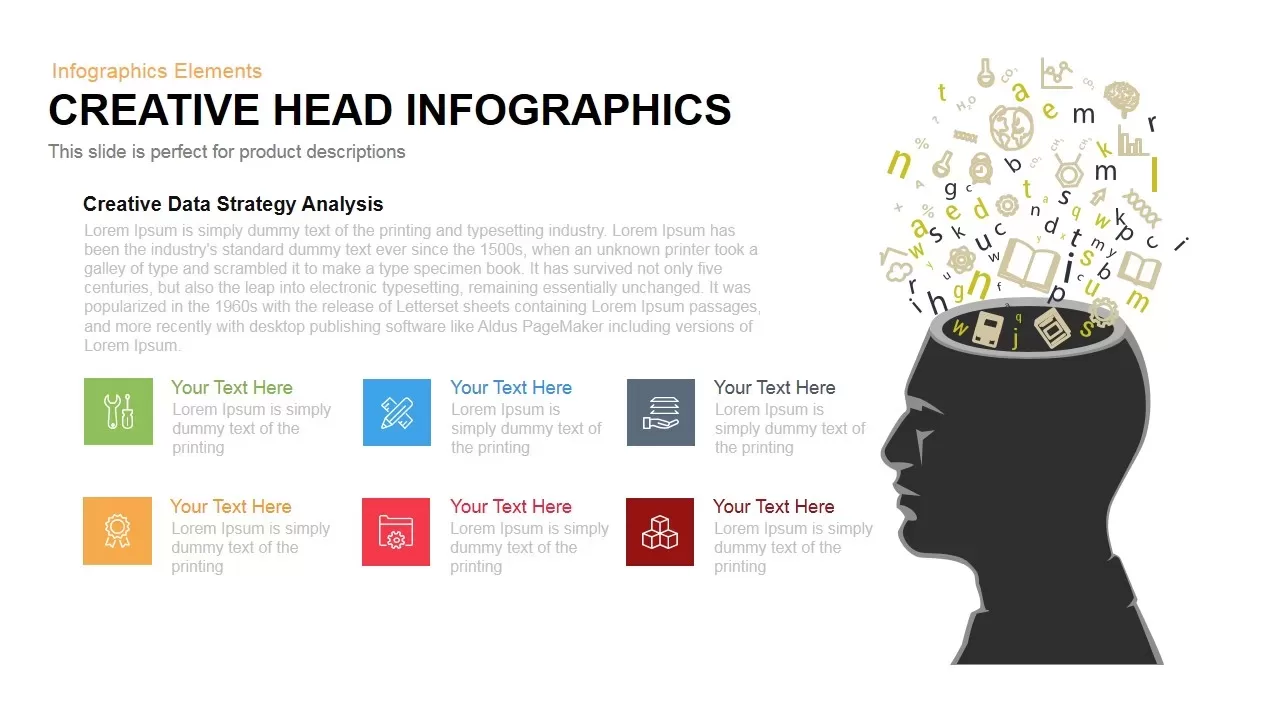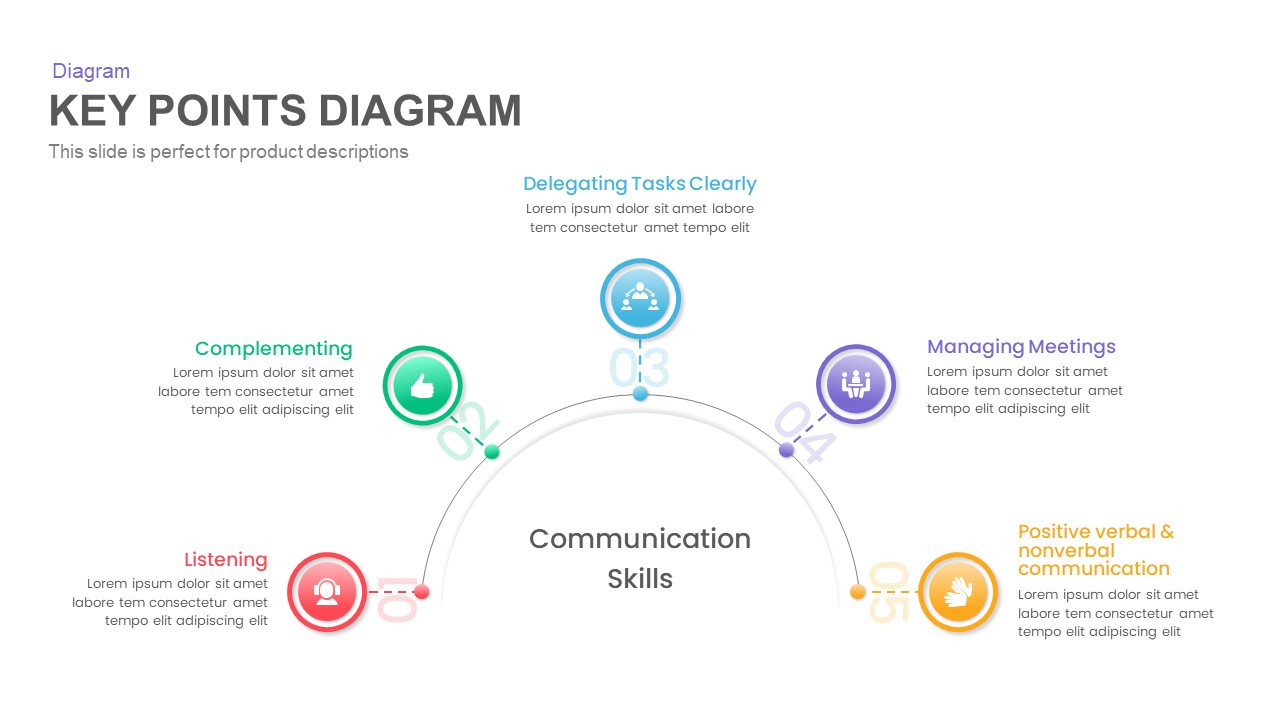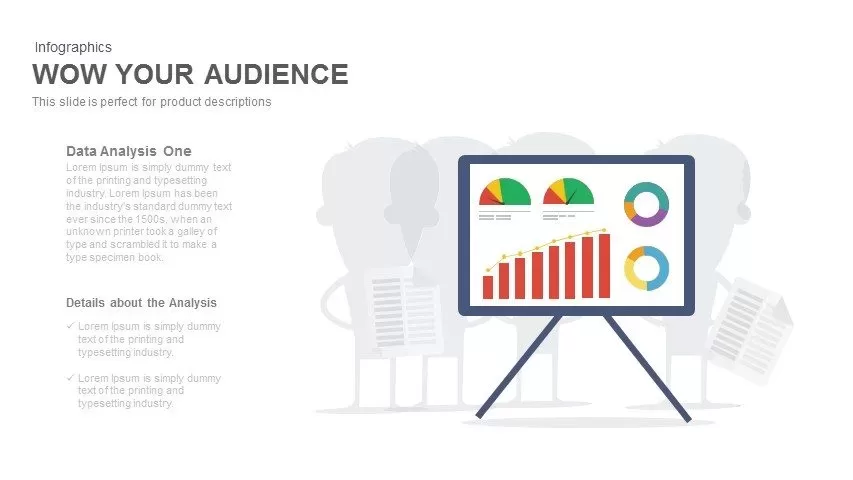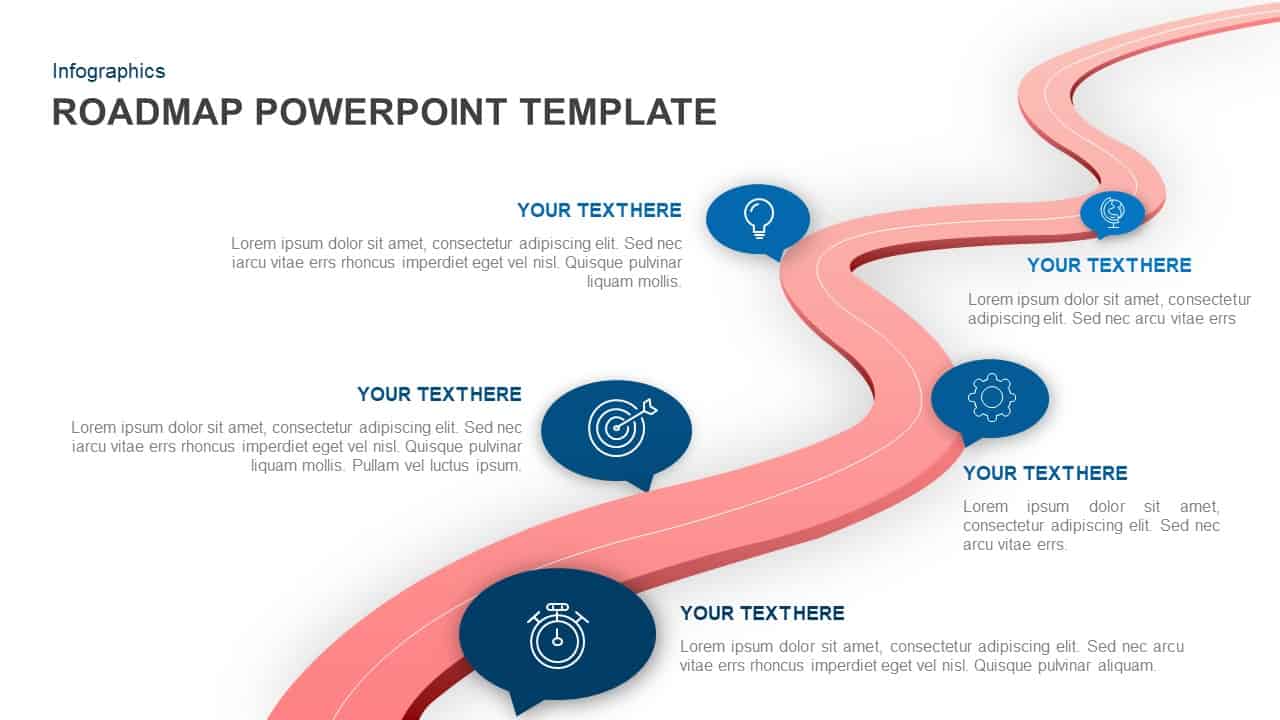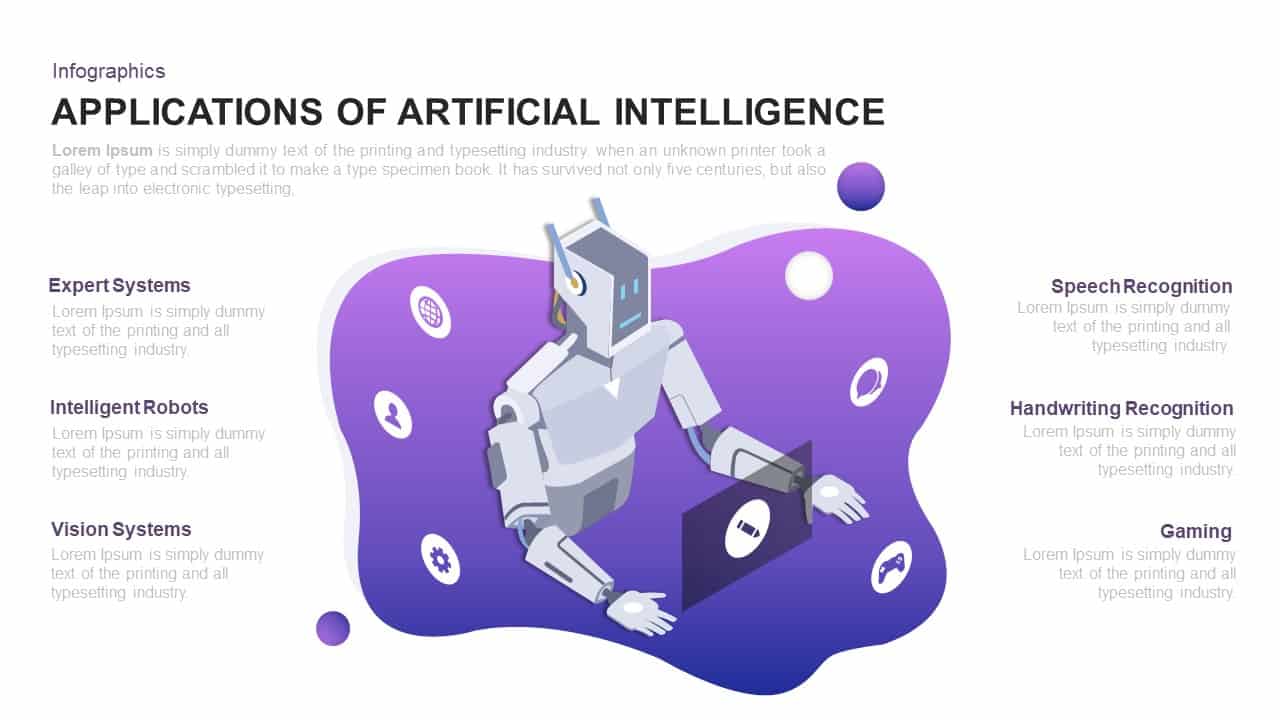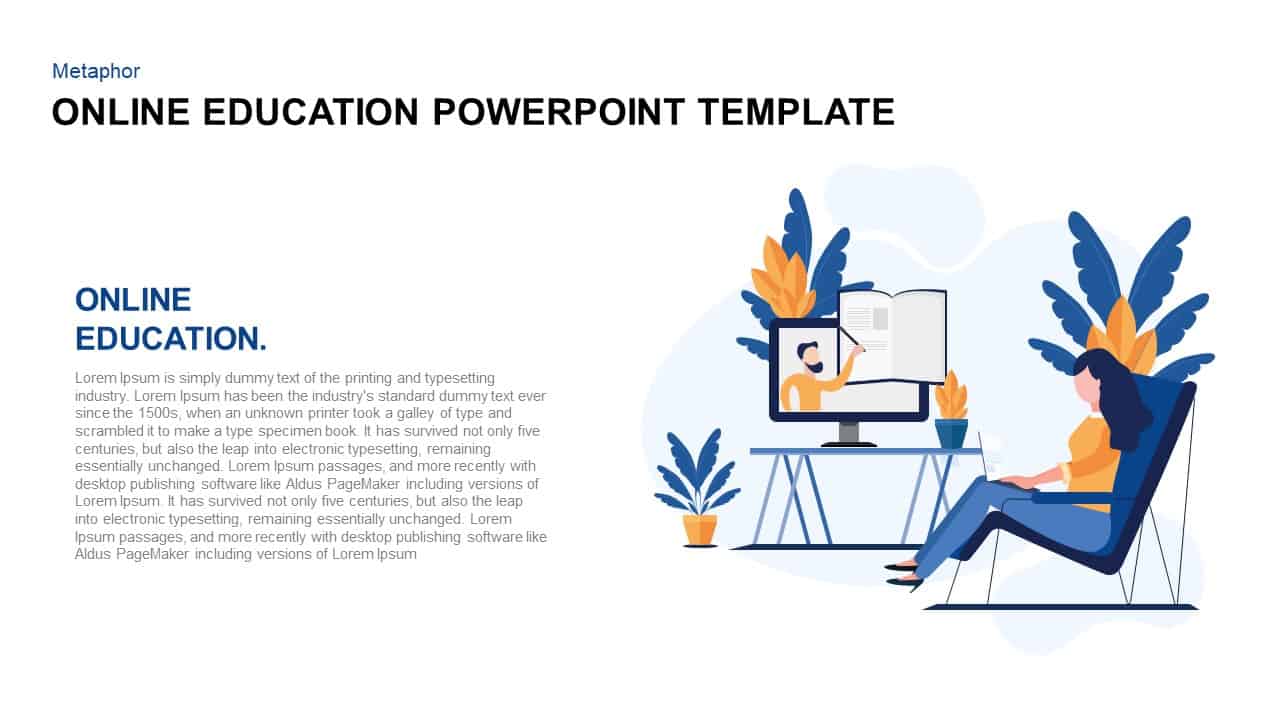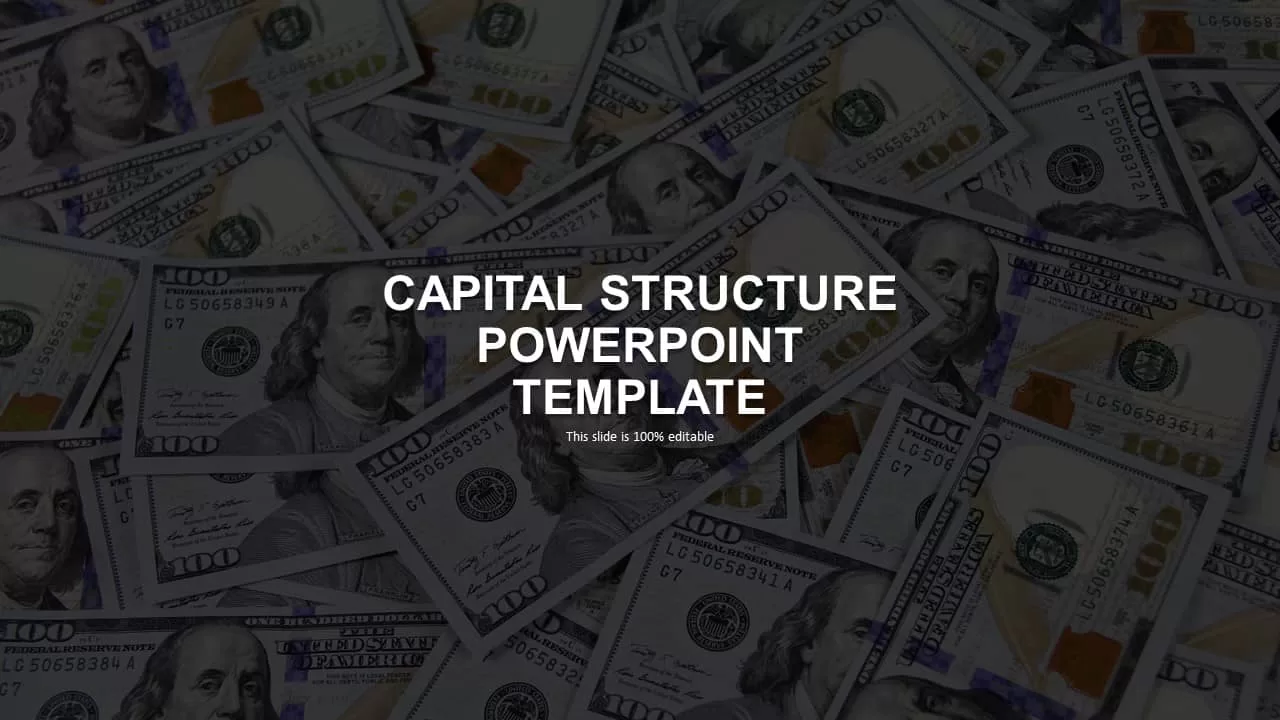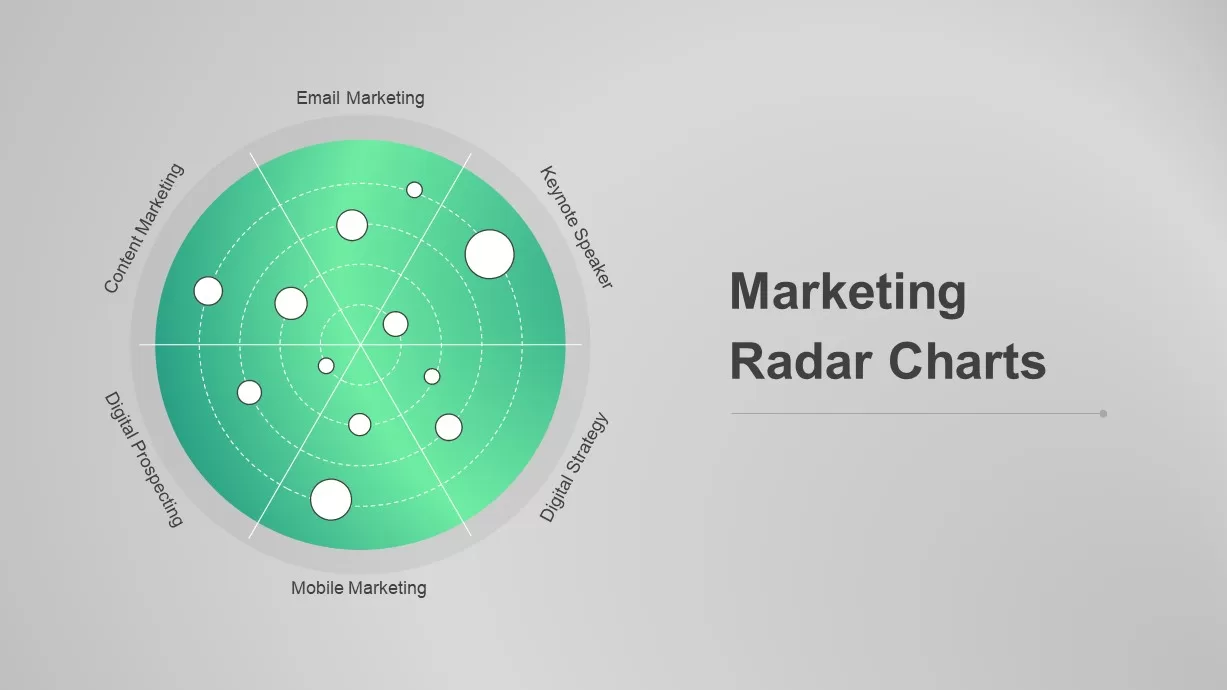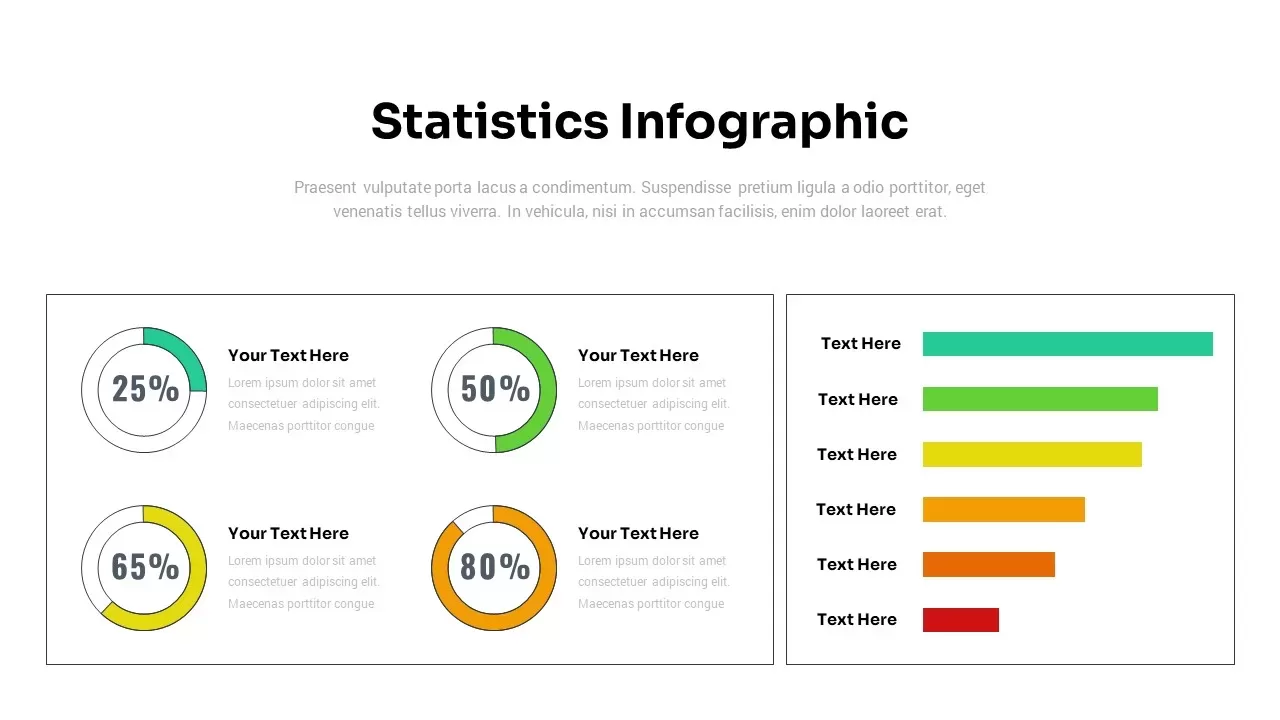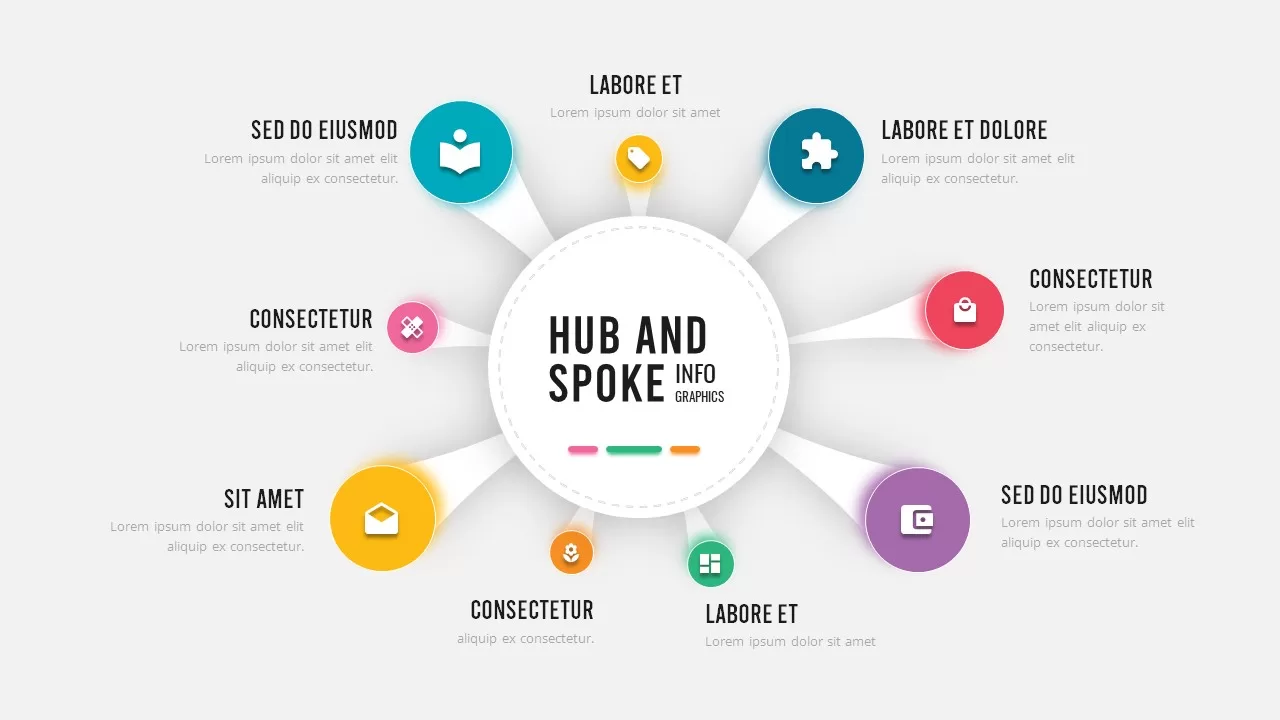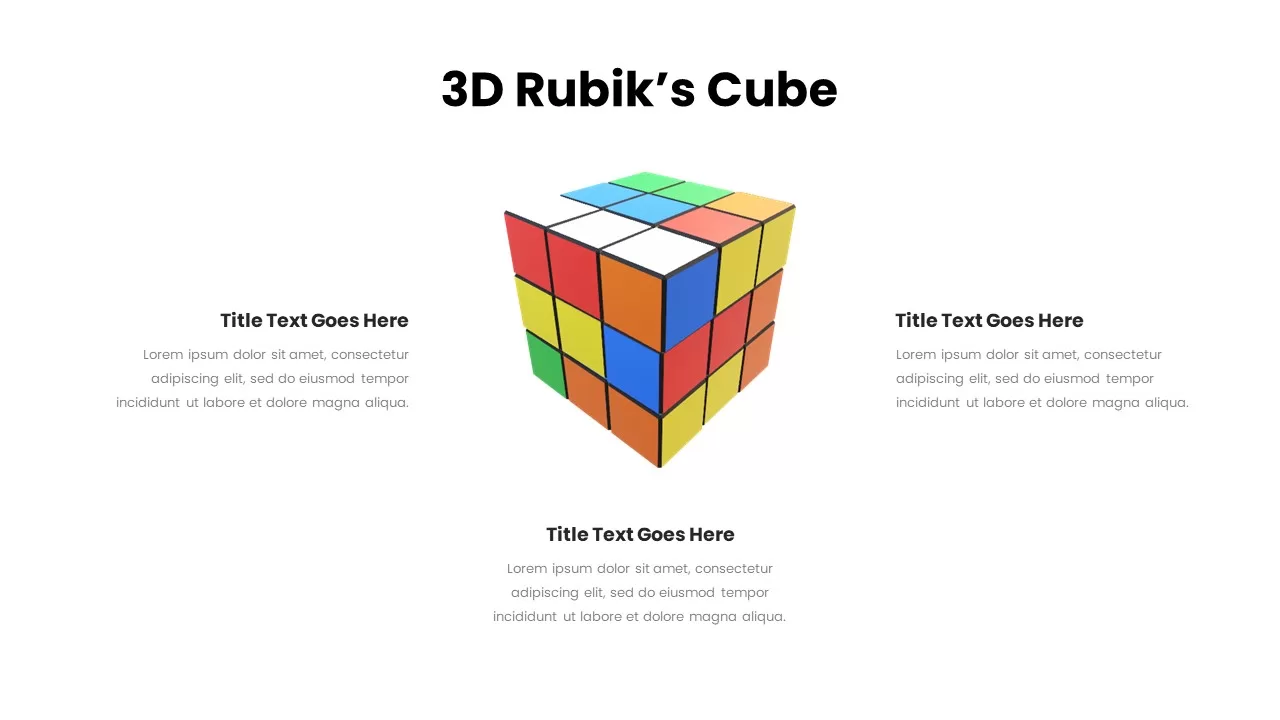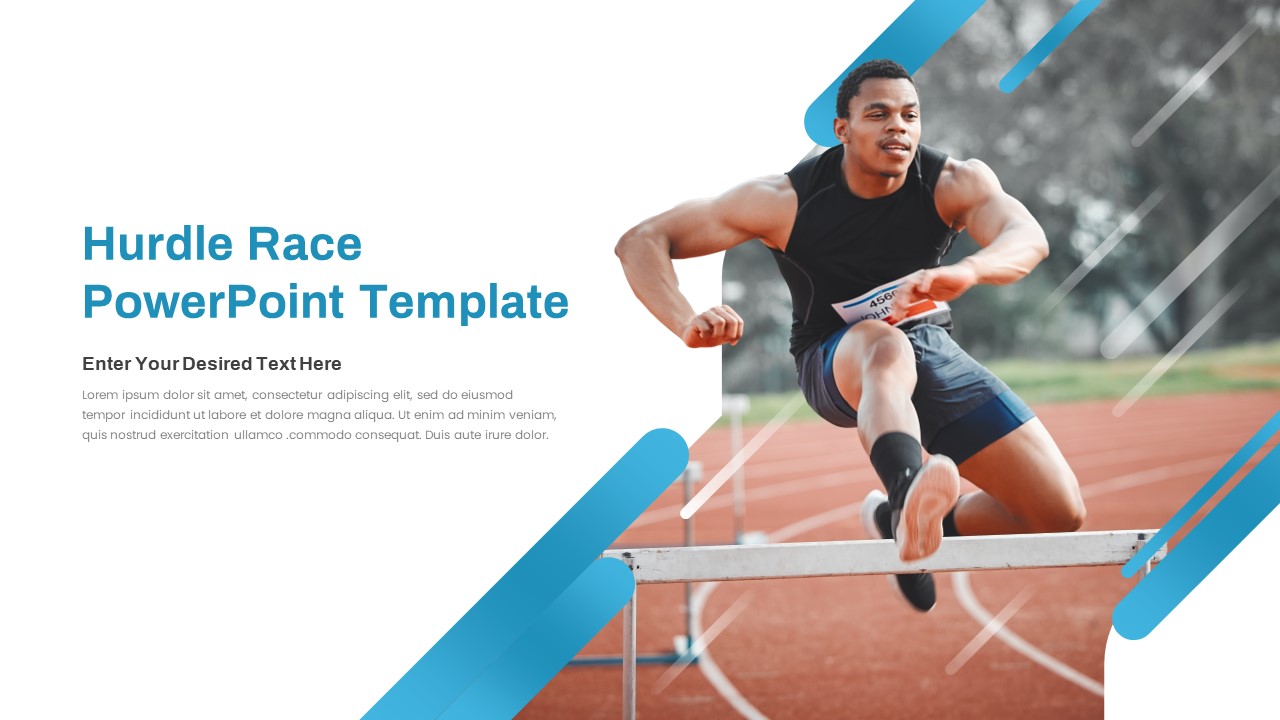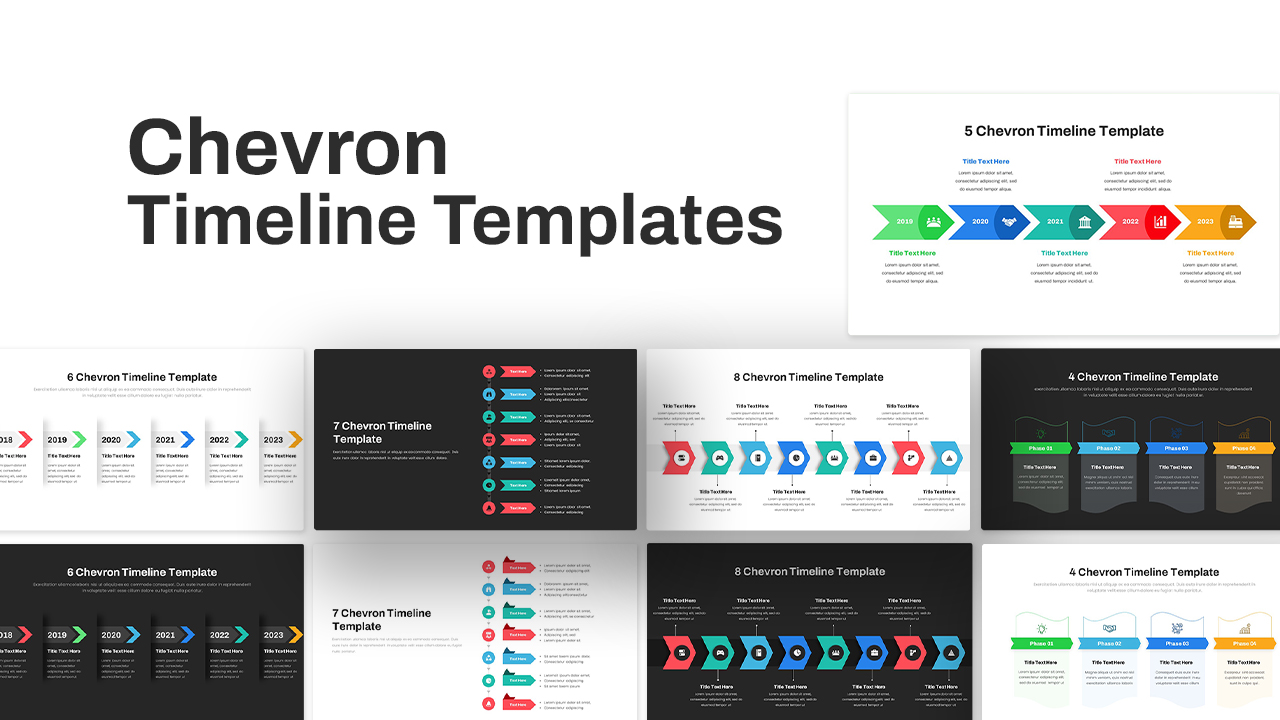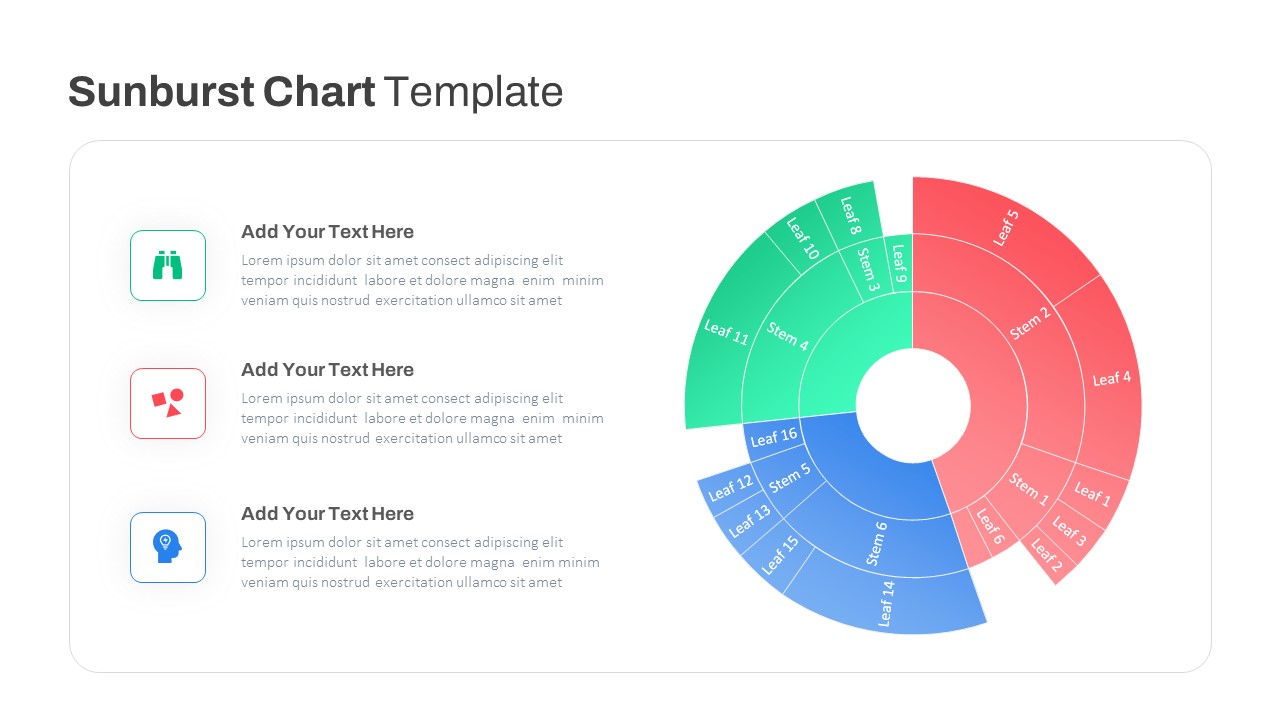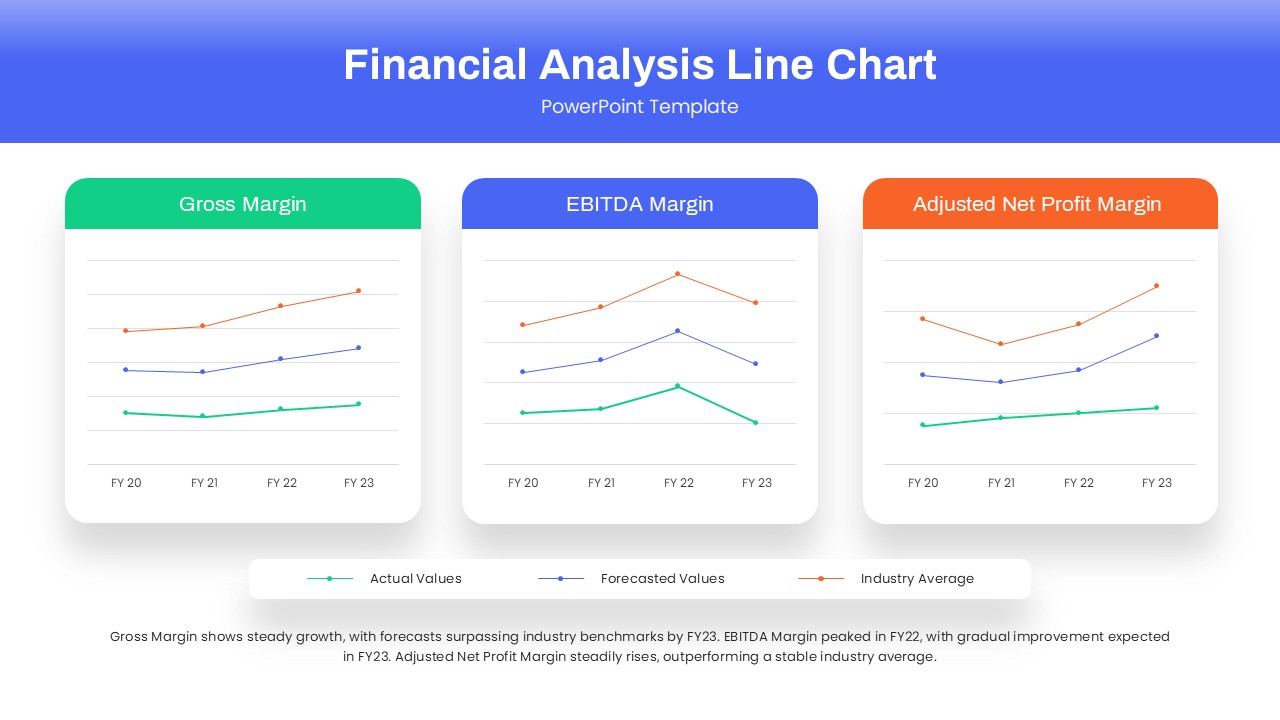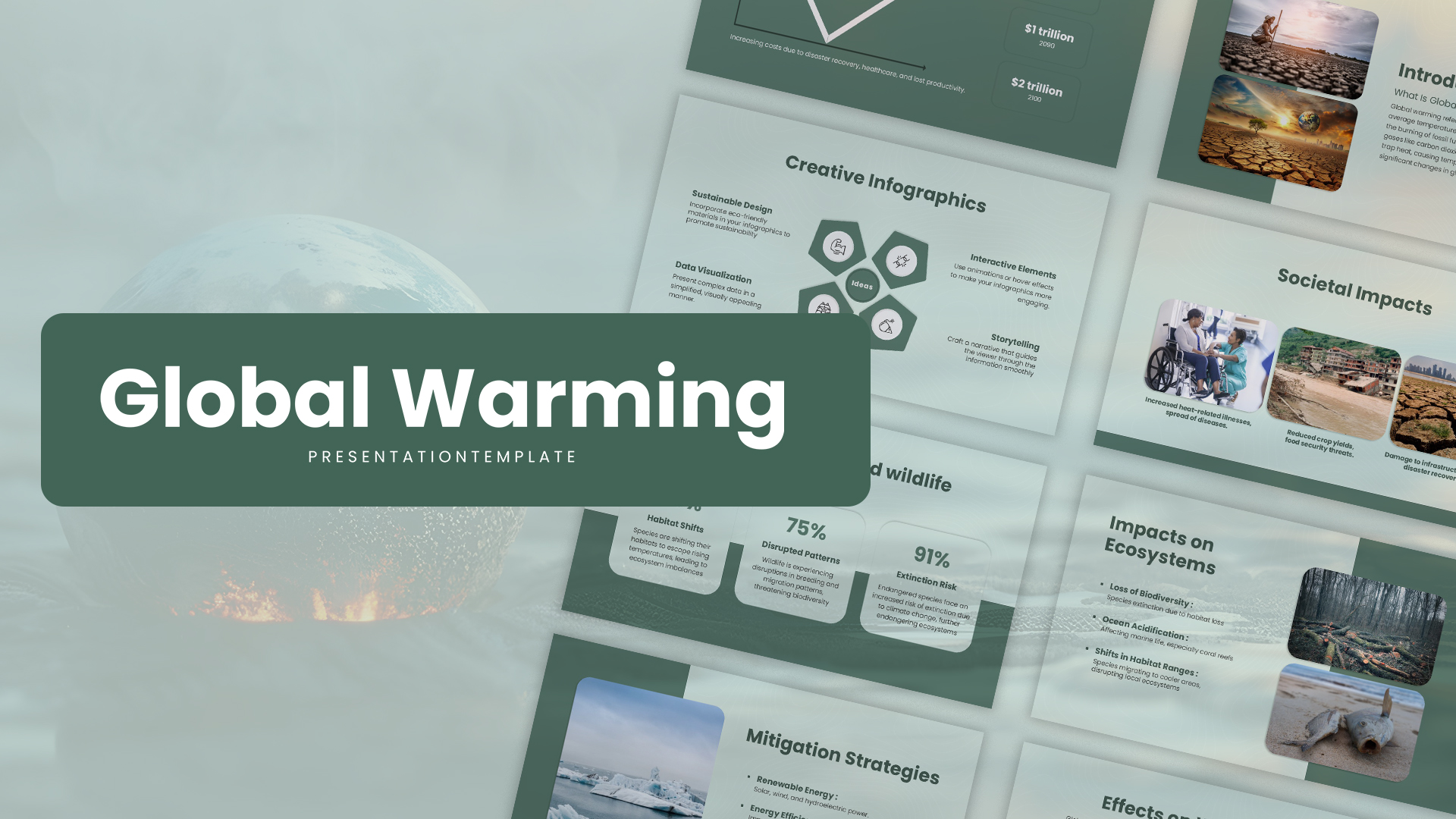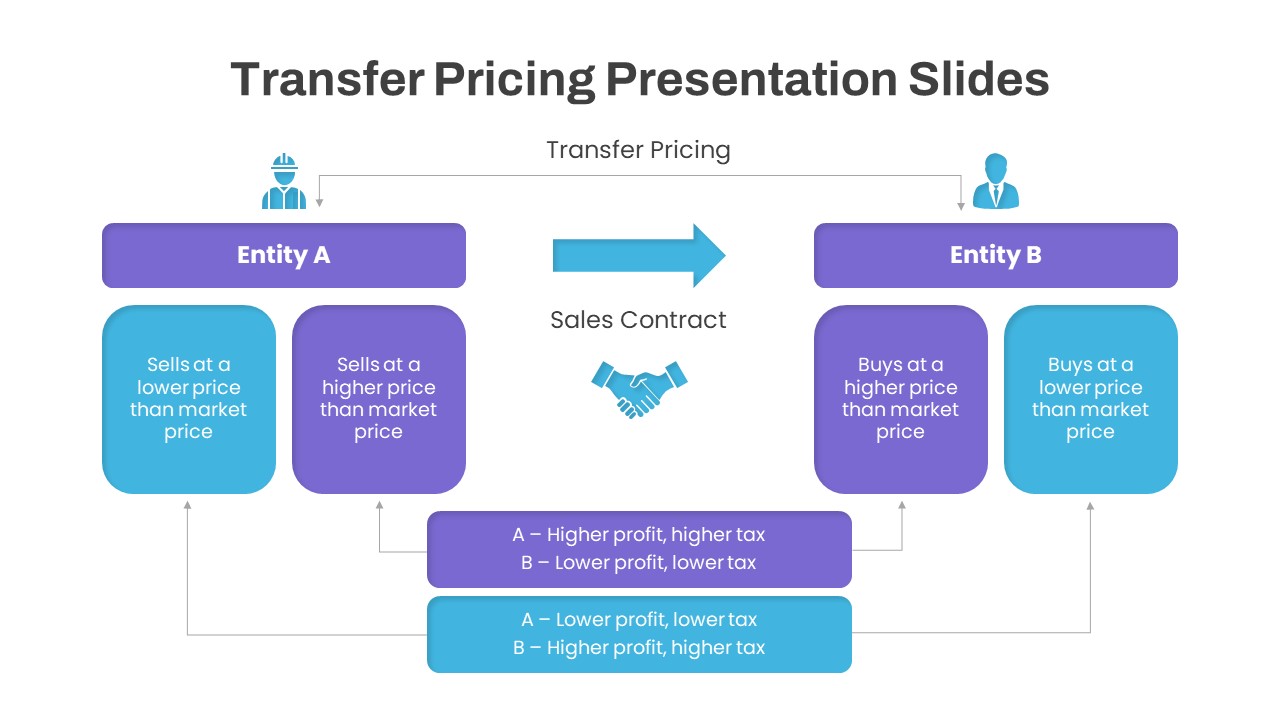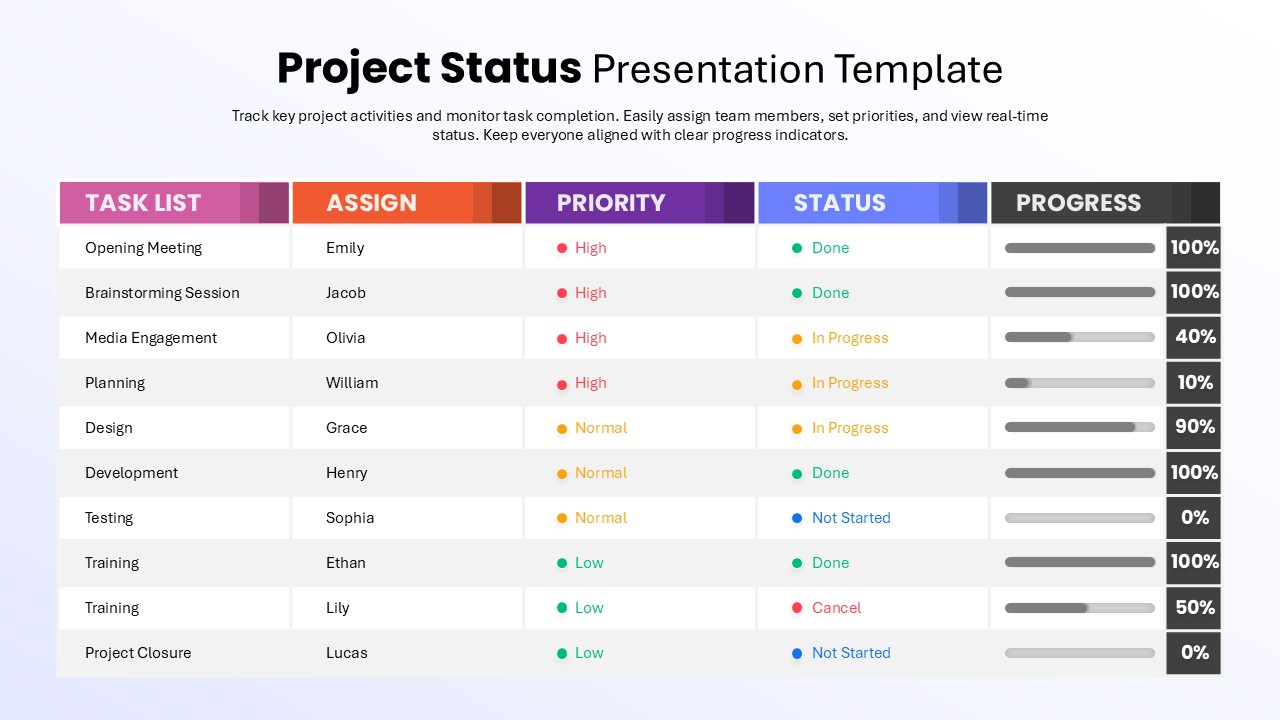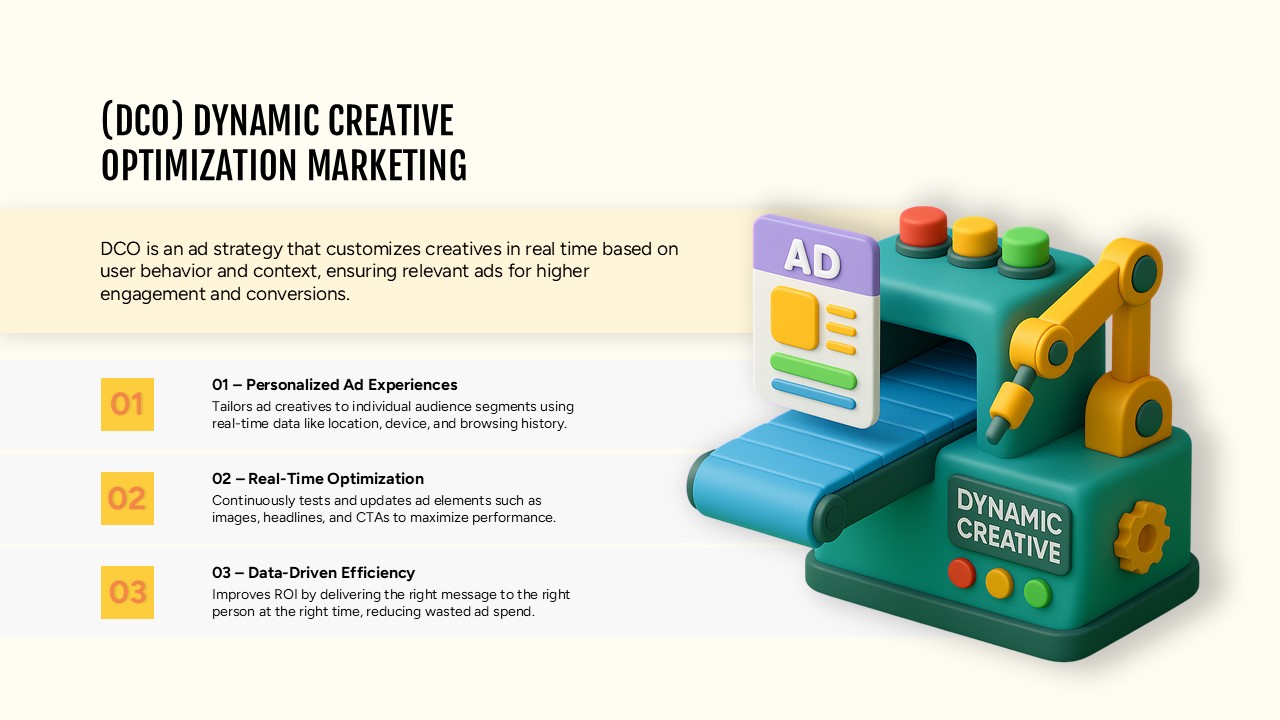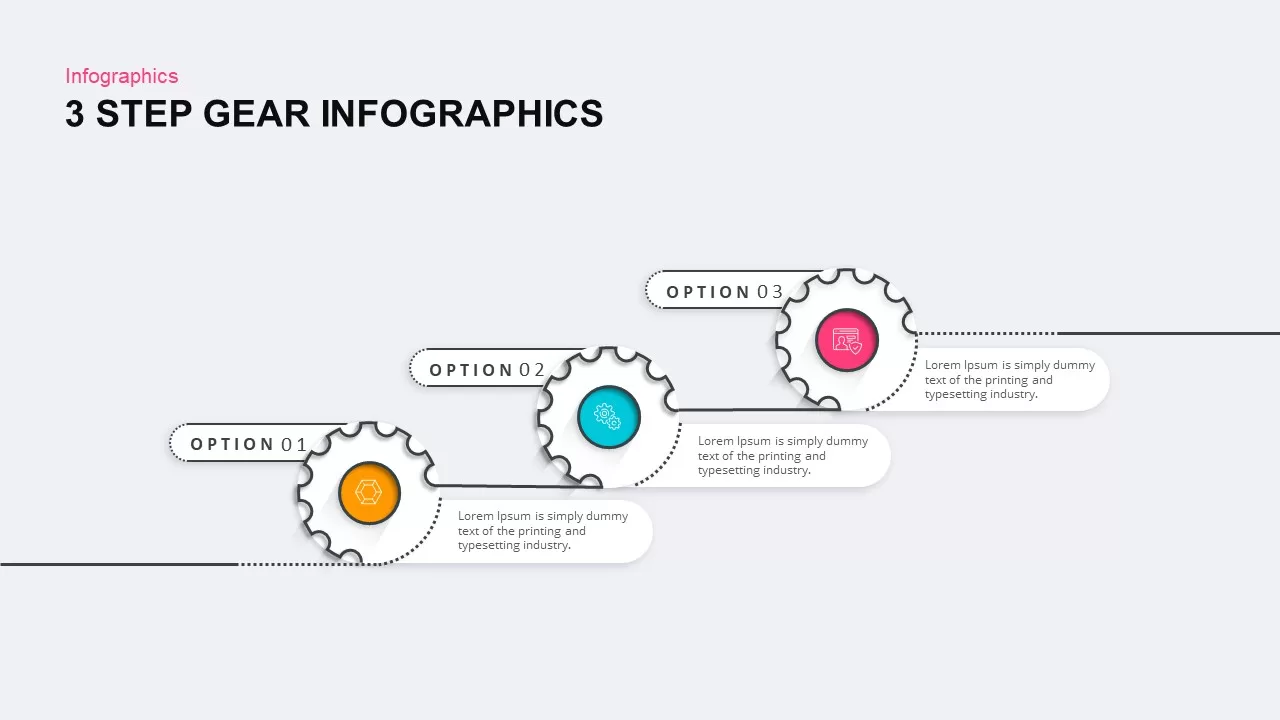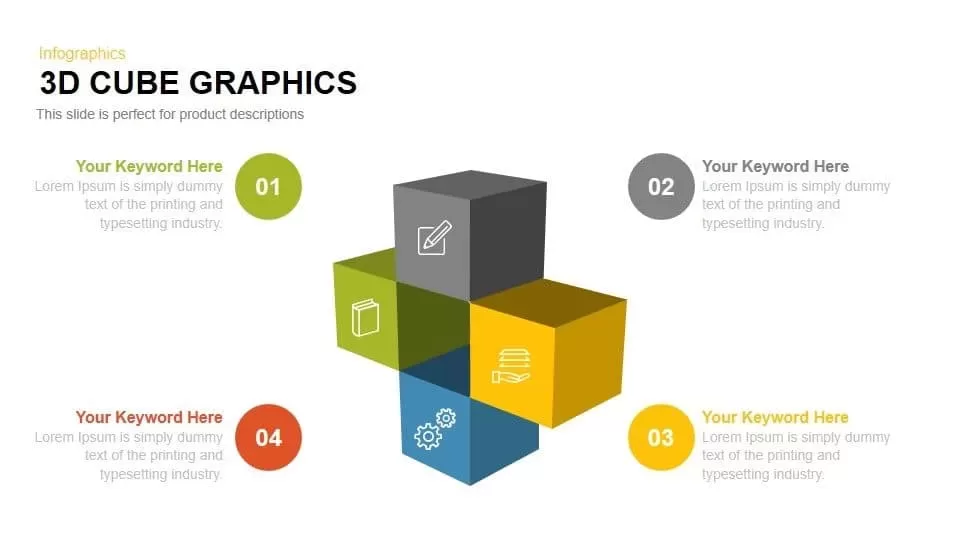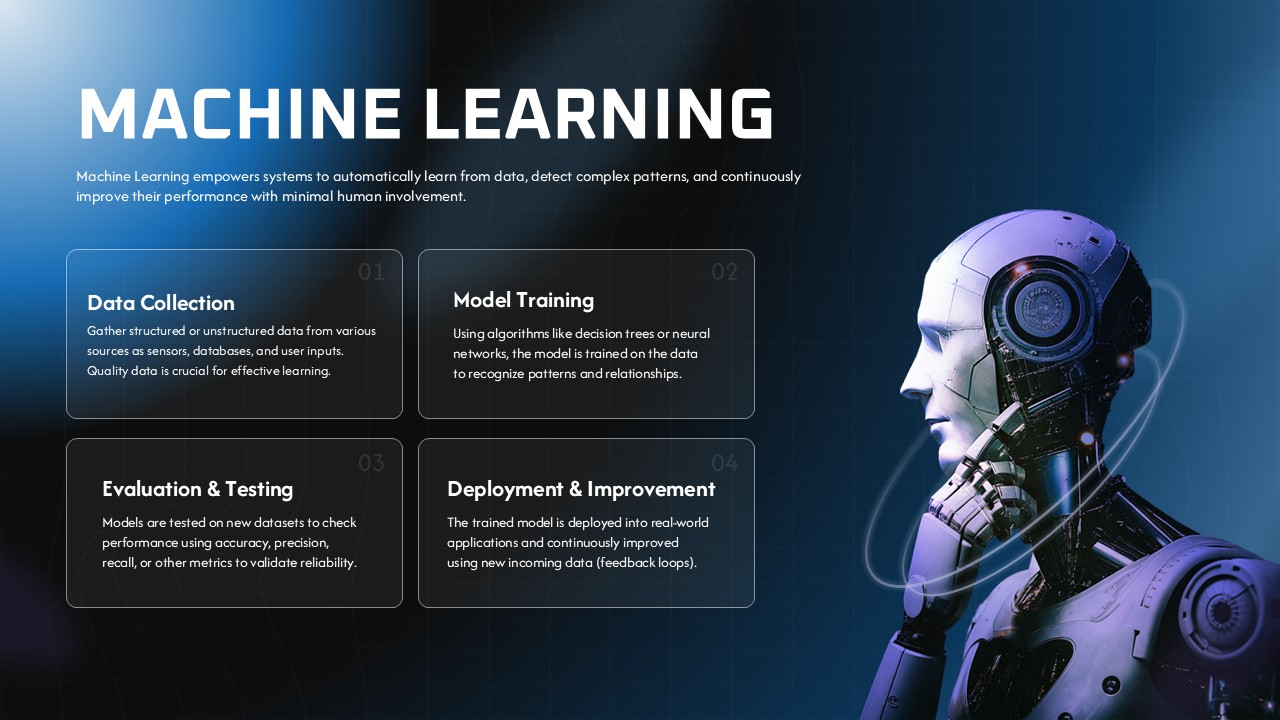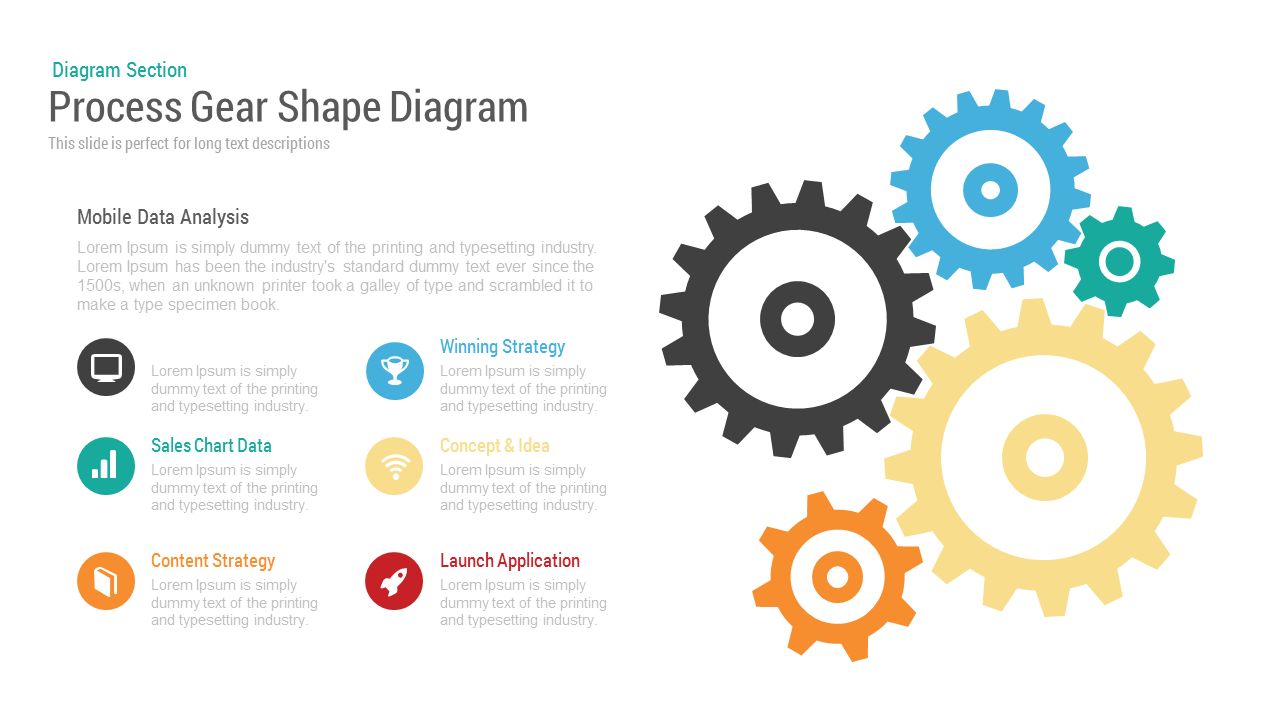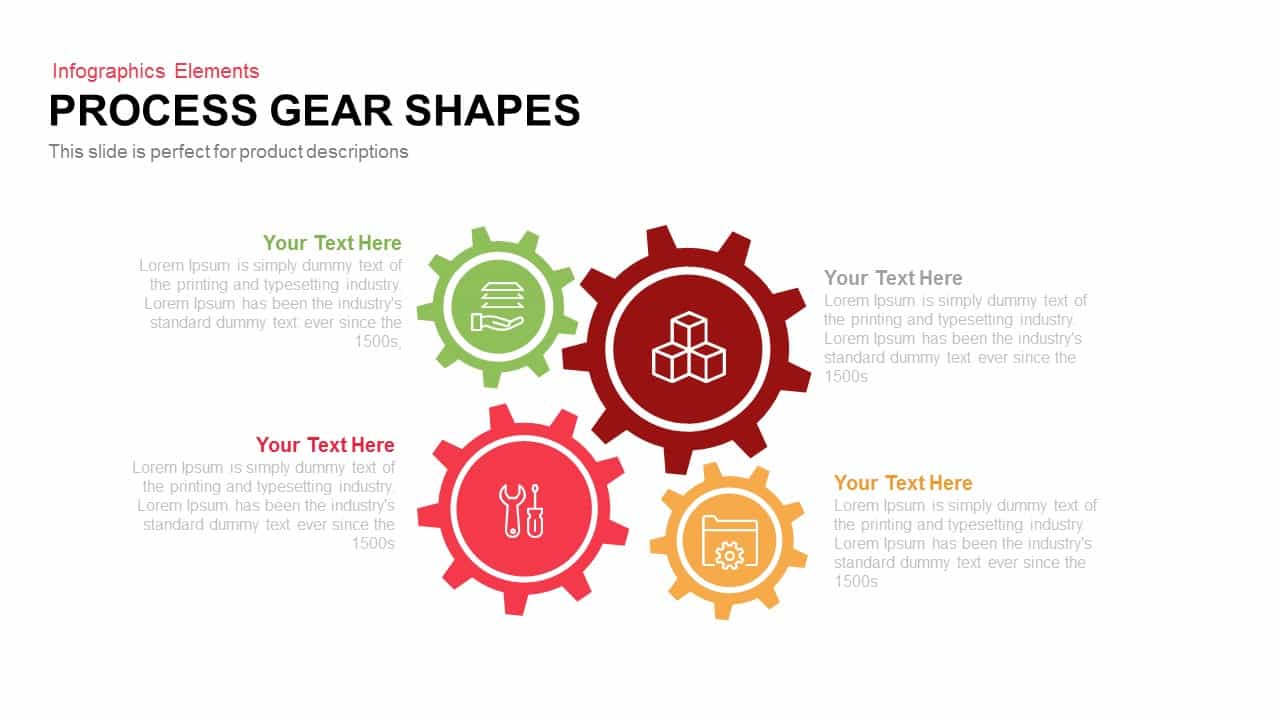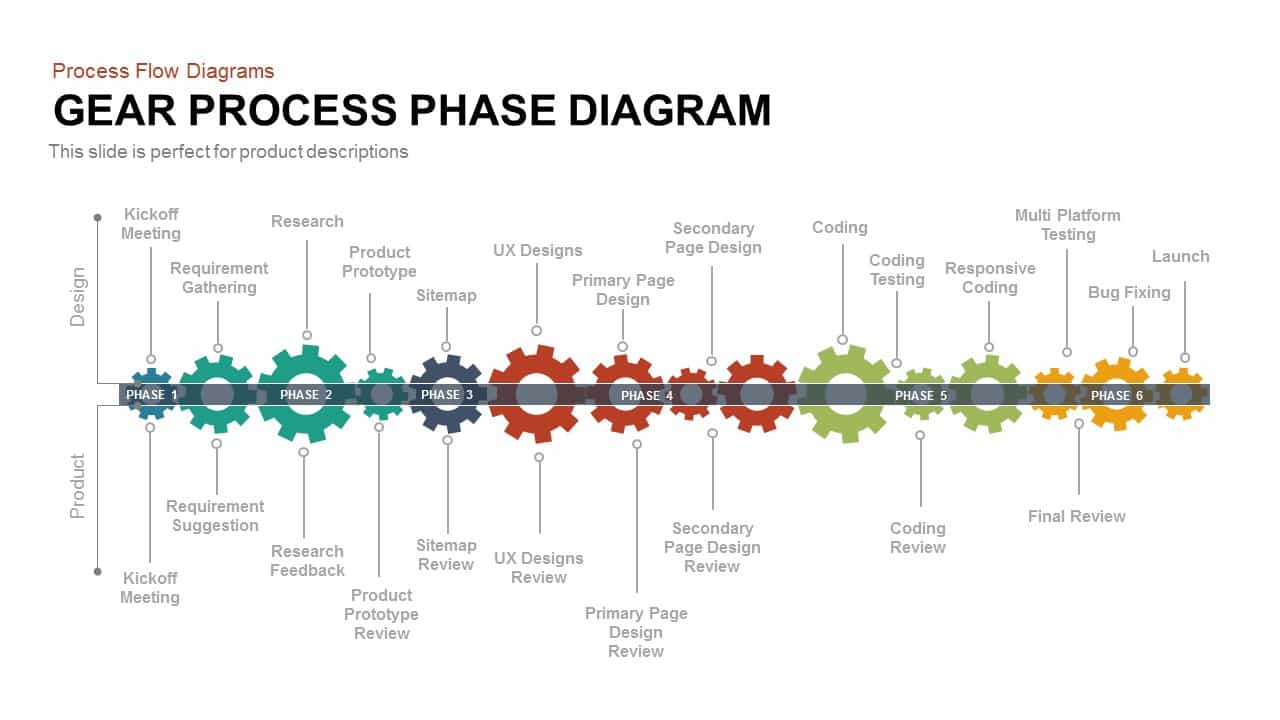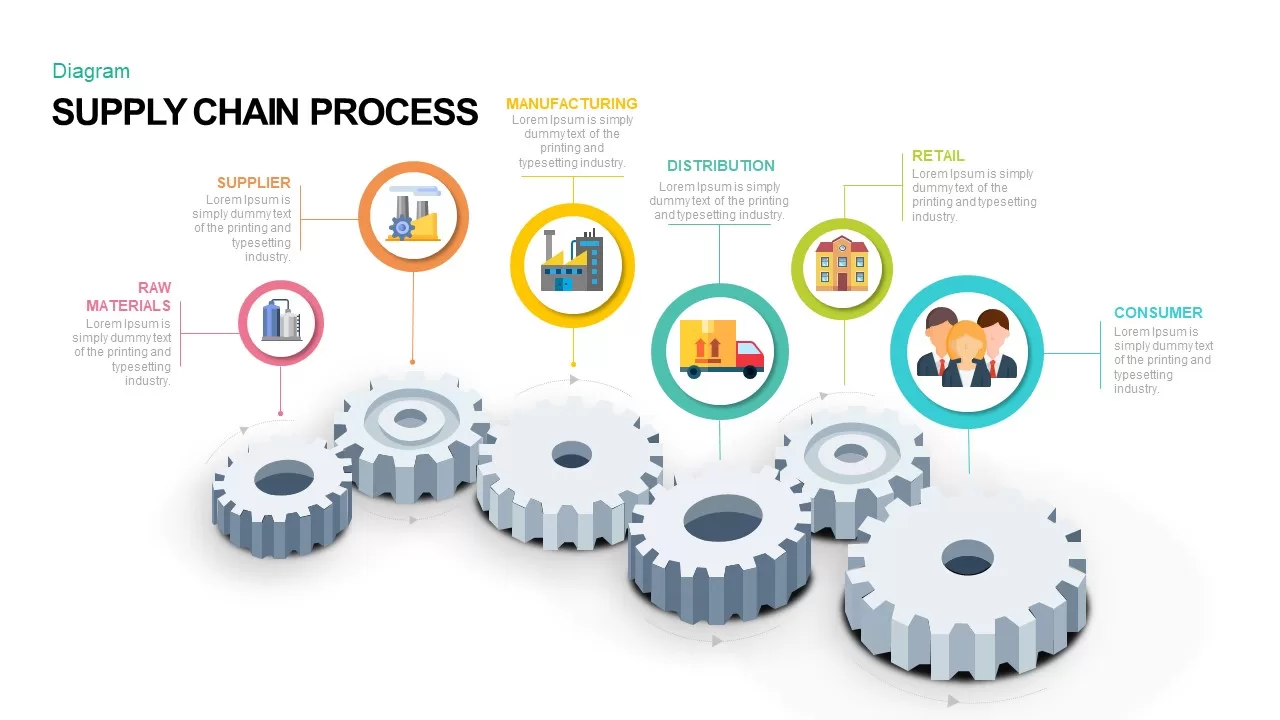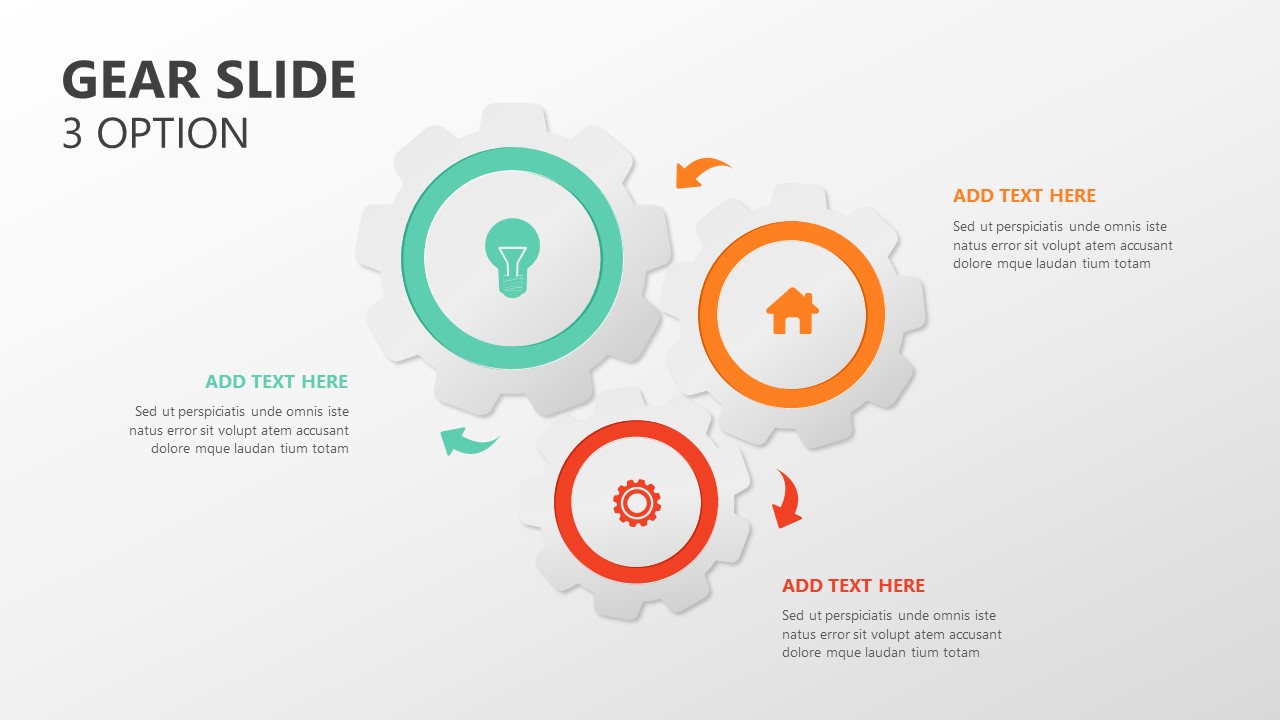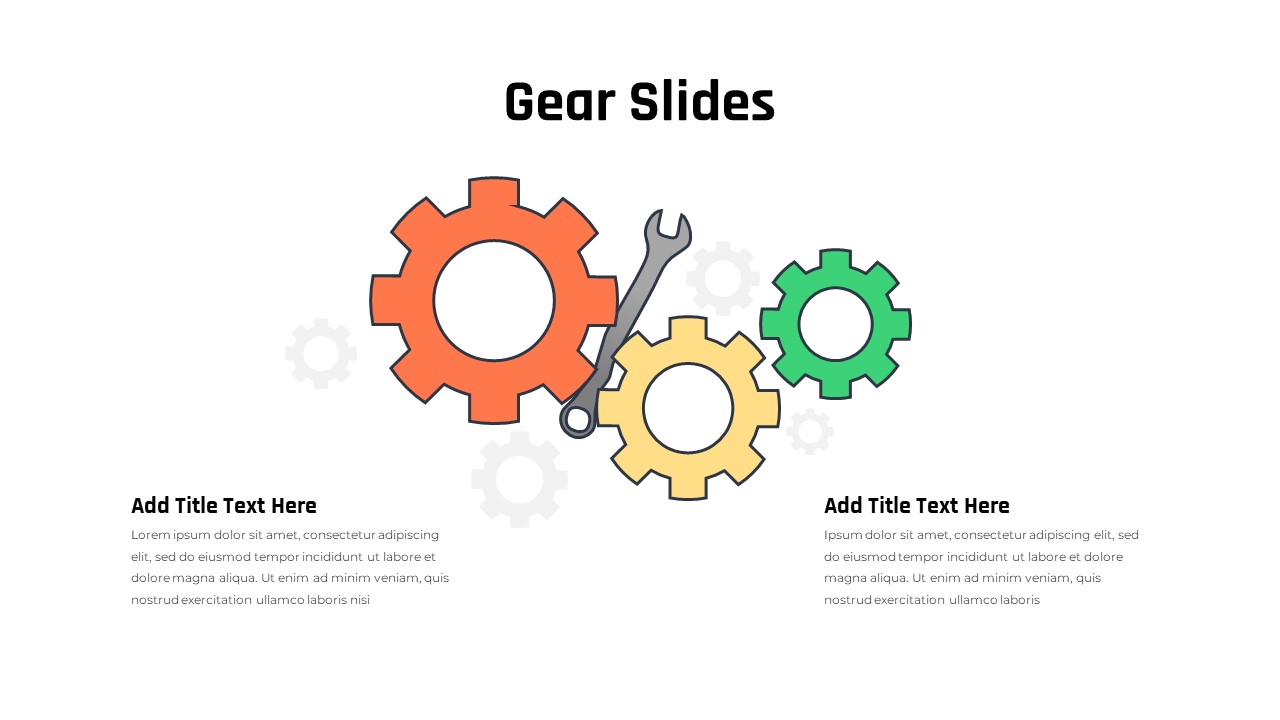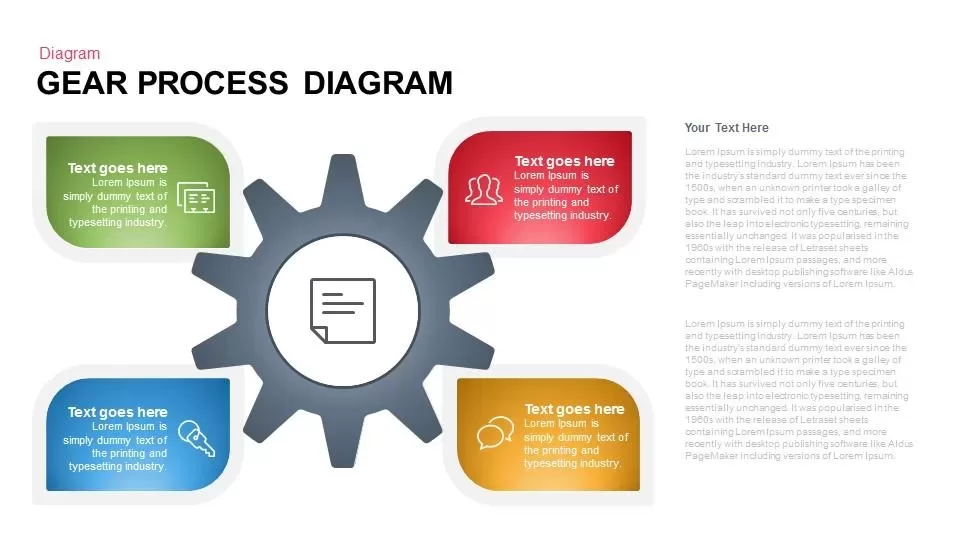Dynamic Four-Step Gear Process Template for PowerPoint & Google Slides
Description
This dynamic gear process slide presents four interlocking cog shapes arranged horizontally, each housing a centered icon to represent a distinct stage in your workflow. The vibrant color palette—coral red, amber orange, lime green, and lavender purple—ensures each step stands out, while subtle drop shadows and a minimalist gray background enhance depth and readability. Curved dotted arrows connecting each gear guide audience attention along the sequence, creating a clear narrative flow. Every gear features an inner white ring that focuses the eye on customizable icons, which can be swapped easily to match your content or brand identity.
Built on master slides for both PowerPoint and Google Slides, this template offers seamless customization. Replace the main title and subheading at the top-left to suit your theme, and update each placeholder text block beneath the icons with concise descriptions or stage titles. All vector objects, color fills, and font styles are fully editable—resize gears to emphasize priority steps, adjust hues to align with brand guidelines, or modify fonts to maintain consistency across your deck. This flexibility saves preparation time and ensures a polished, professional look.
Optimized for clarity and engagement, the slide maintains full resolution on any screen and supports smooth animations when presenting in slideshow mode. Whether you are mapping an operational roadmap, outlining a product development lifecycle, illustrating a marketing funnel, or detailing a project timeline, this gear diagram adapts effortlessly to diverse use cases. Its balance of form and function empowers you to illustrate complex multi-step processes with precision, driving audience understanding and retention.
Who is it for
Researchers, project managers, and product development teams will find this slide invaluable for mapping multi-stage workflows, while marketing strategists and operations leaders can use it to visualize process flows. Trainers, consultants, and educators can also adopt this gear-driven layout to simplify complex procedures and keep audiences engaged.
Other Uses
Beyond process mapping, repurpose this slide for operational roadmaps, marketing funnels, lifecycle overviews, or risk management workflows. Swap icons to depict customer journey stages, sales pipelines, or change management phases. The flexible gear design also works for project timelines, technical overviews, and training agendas.
Login to download this file