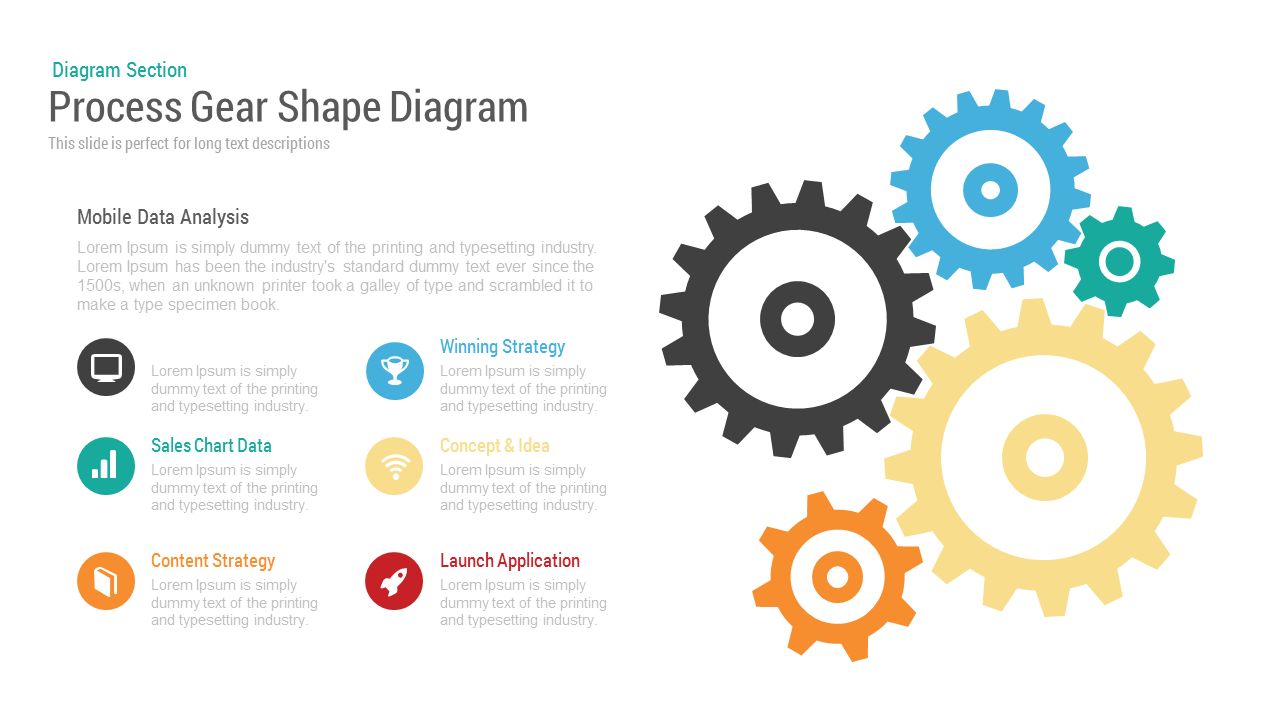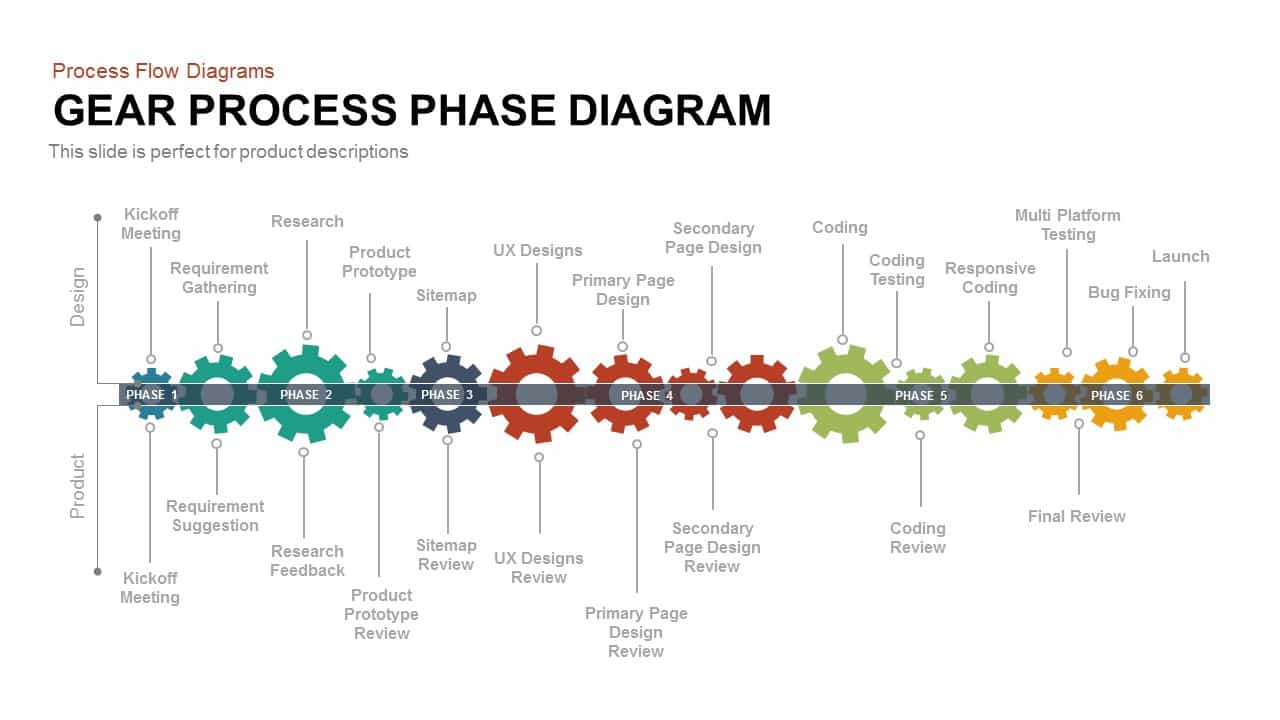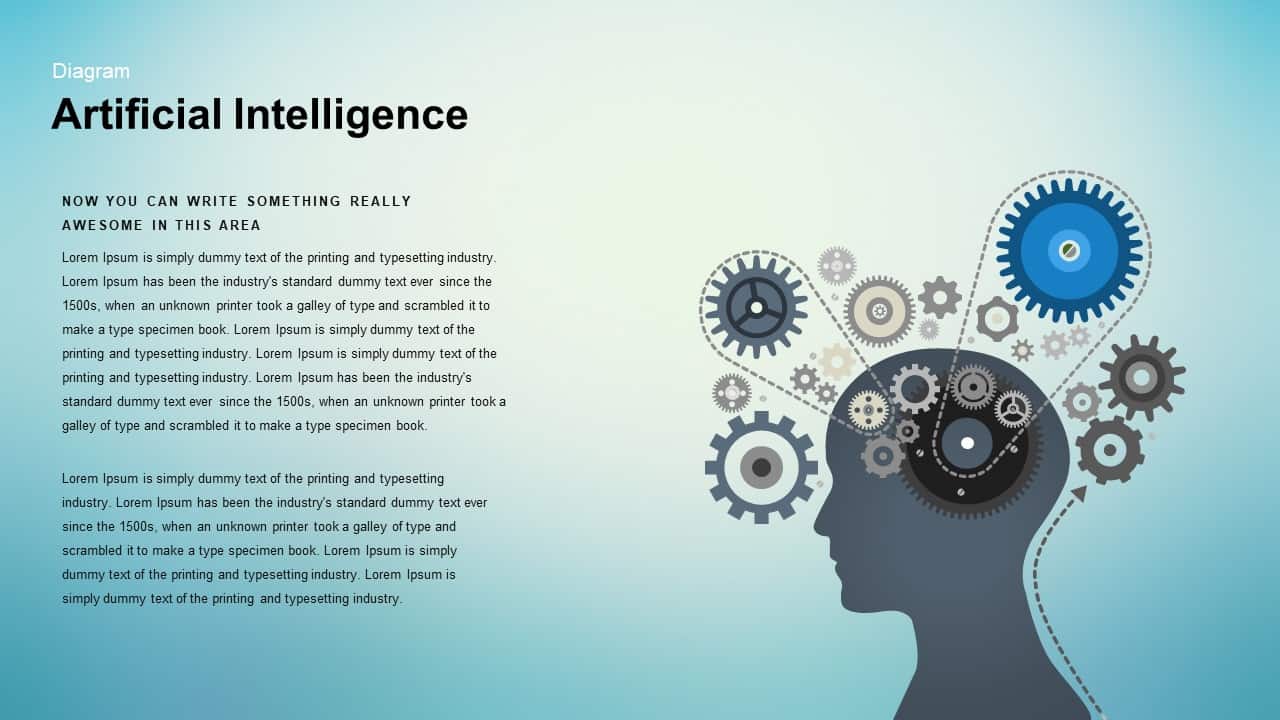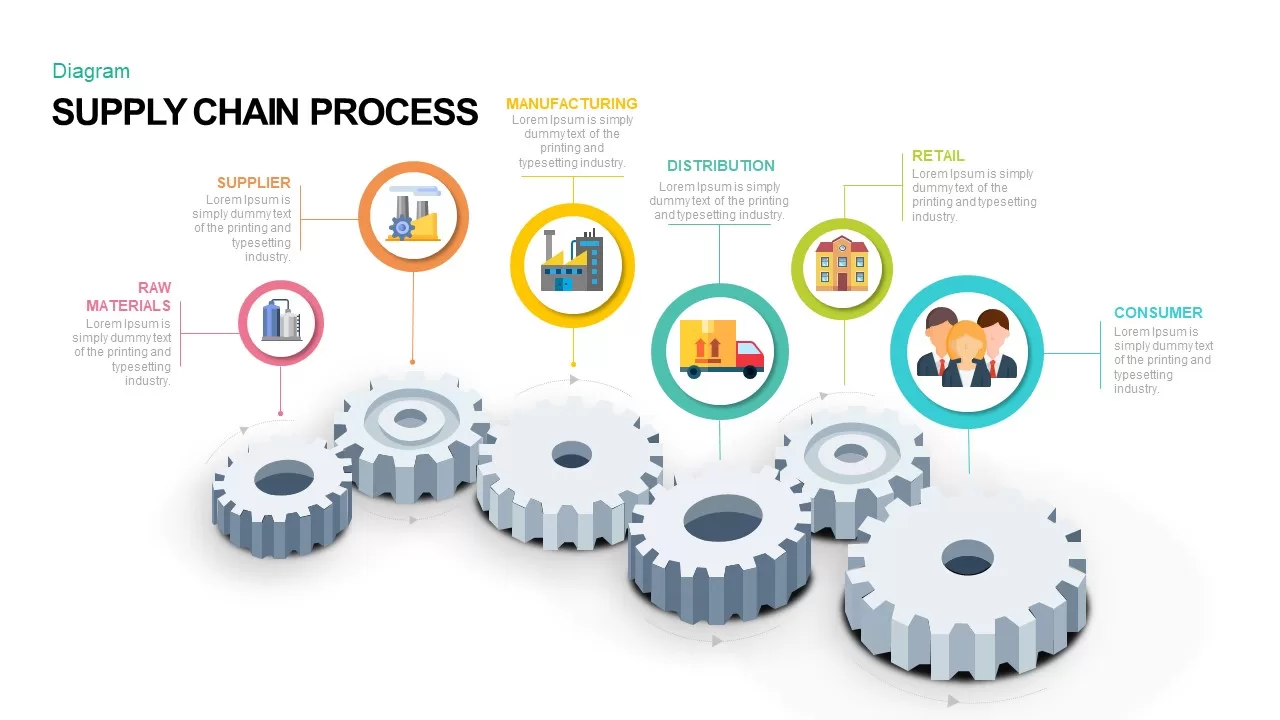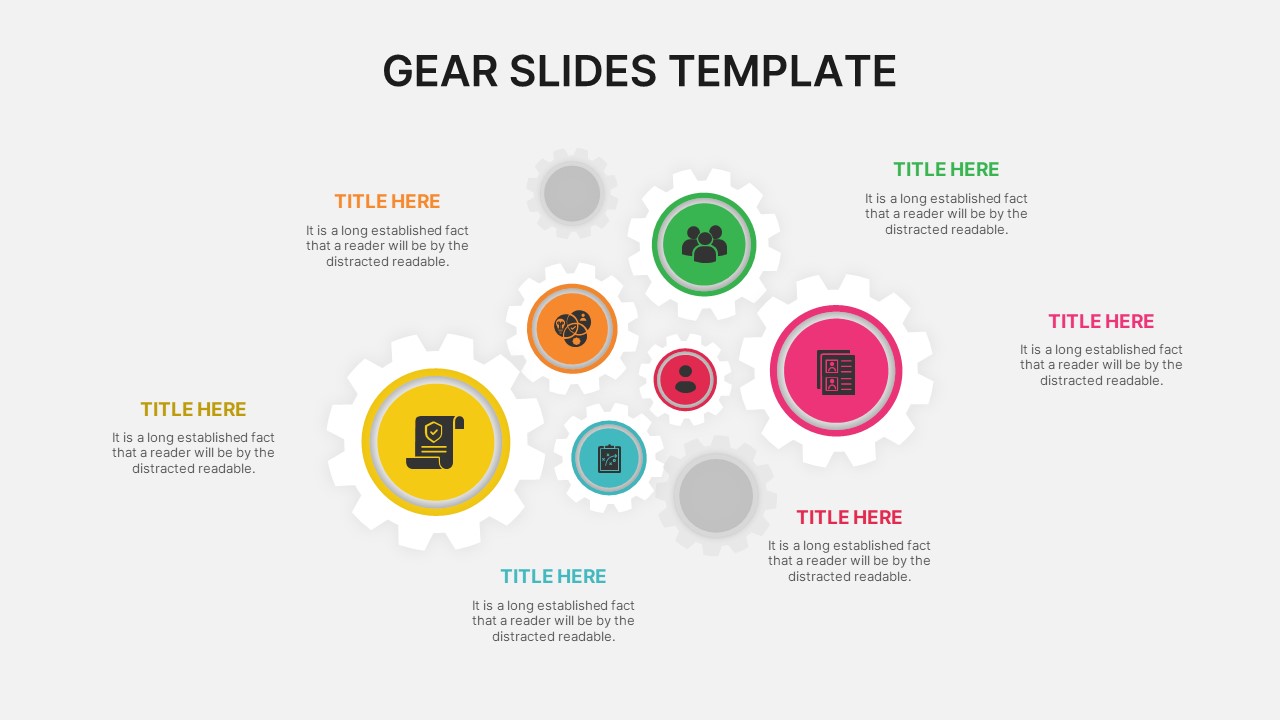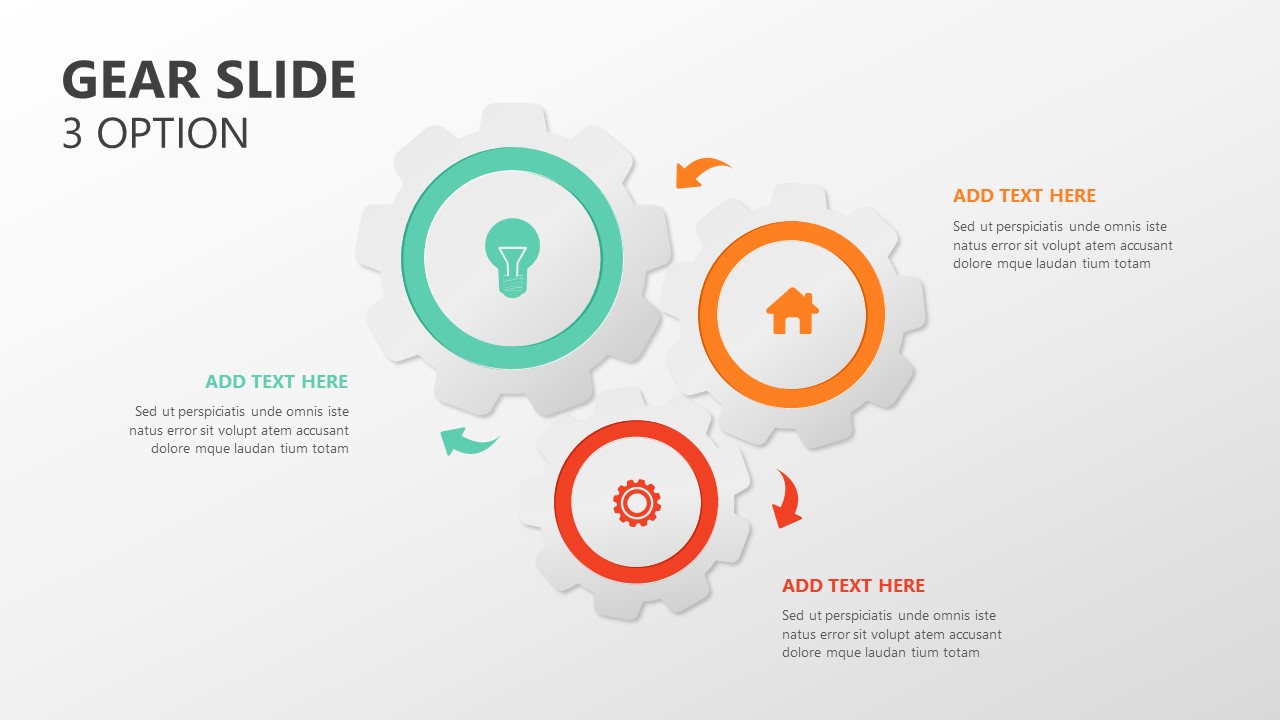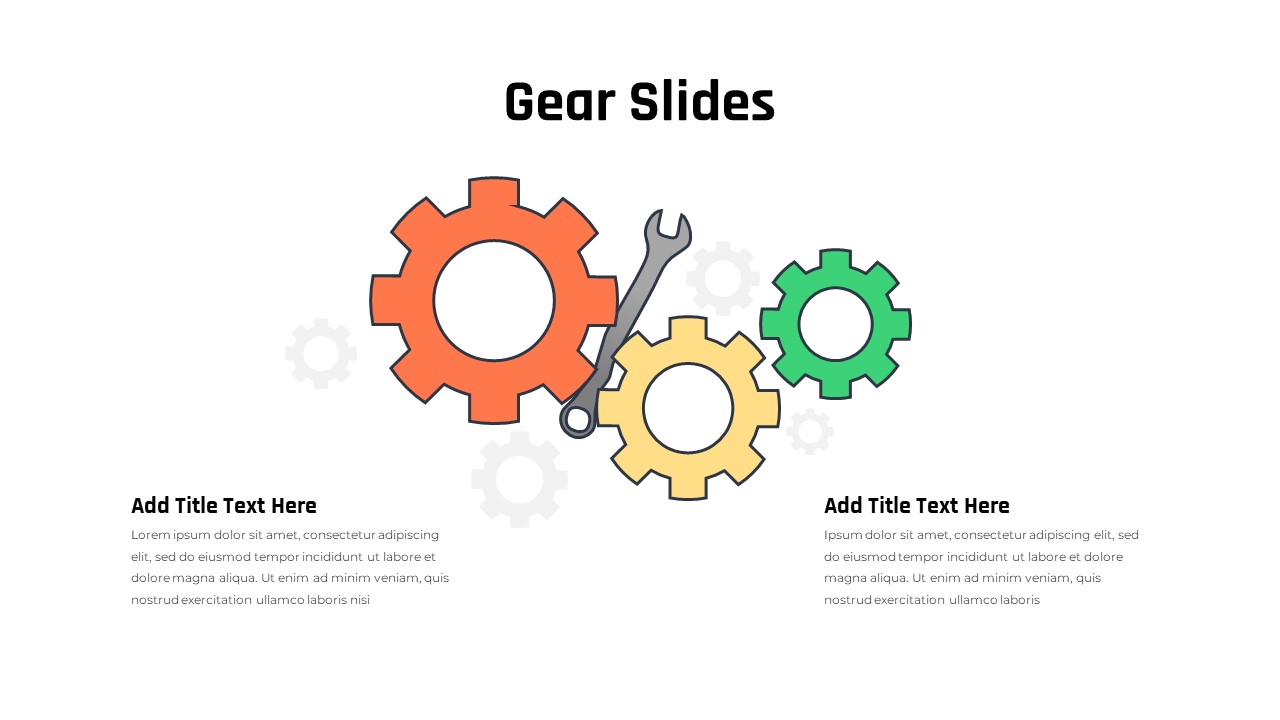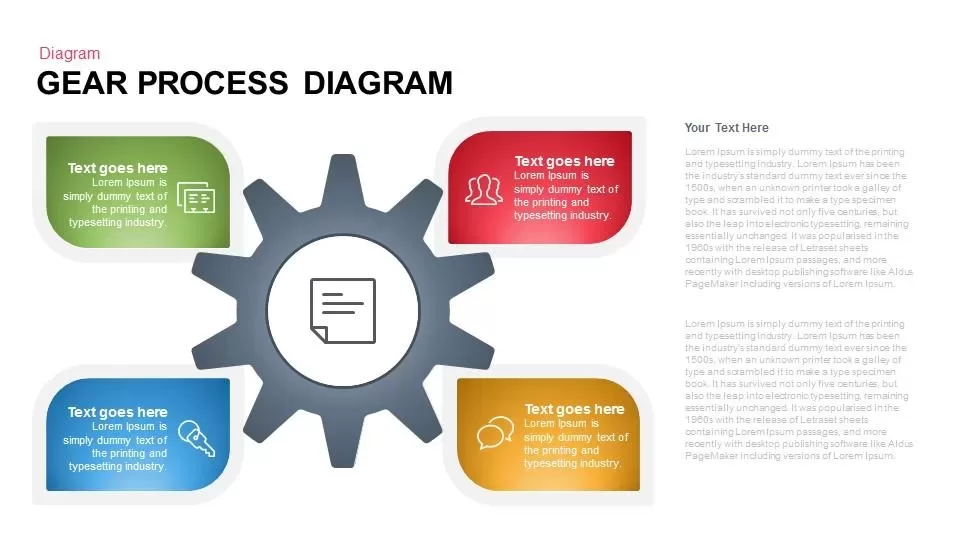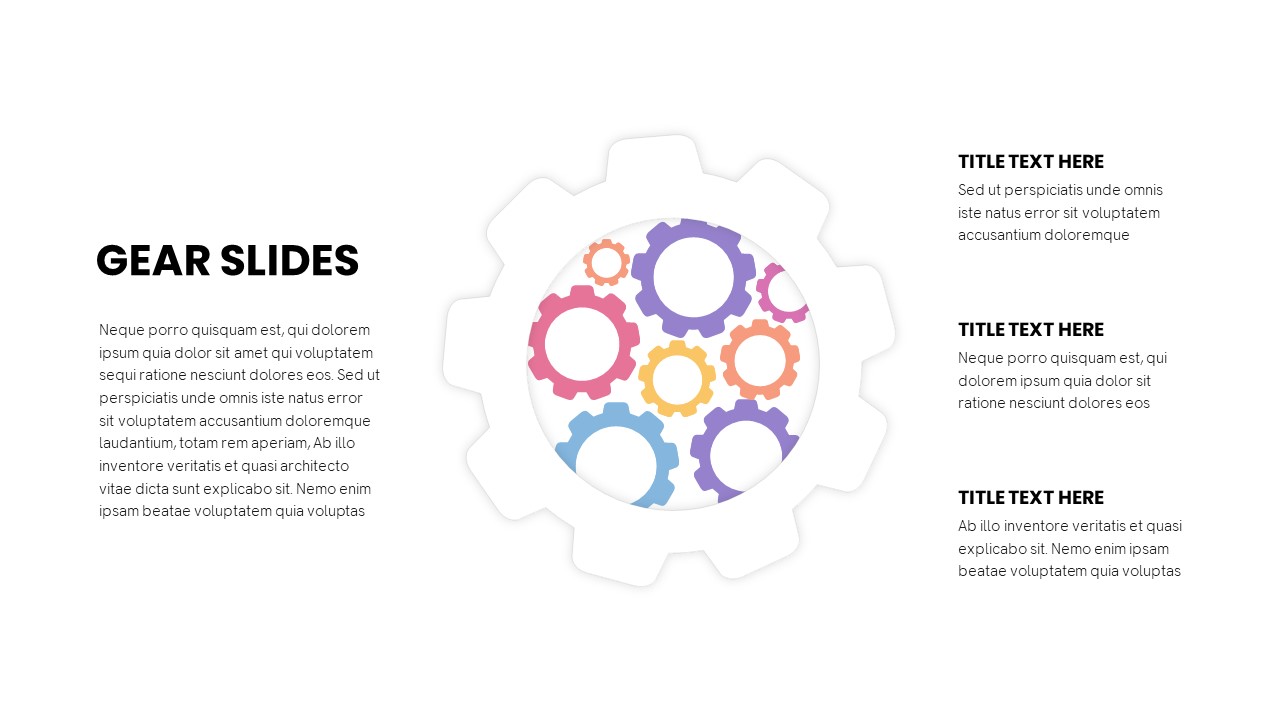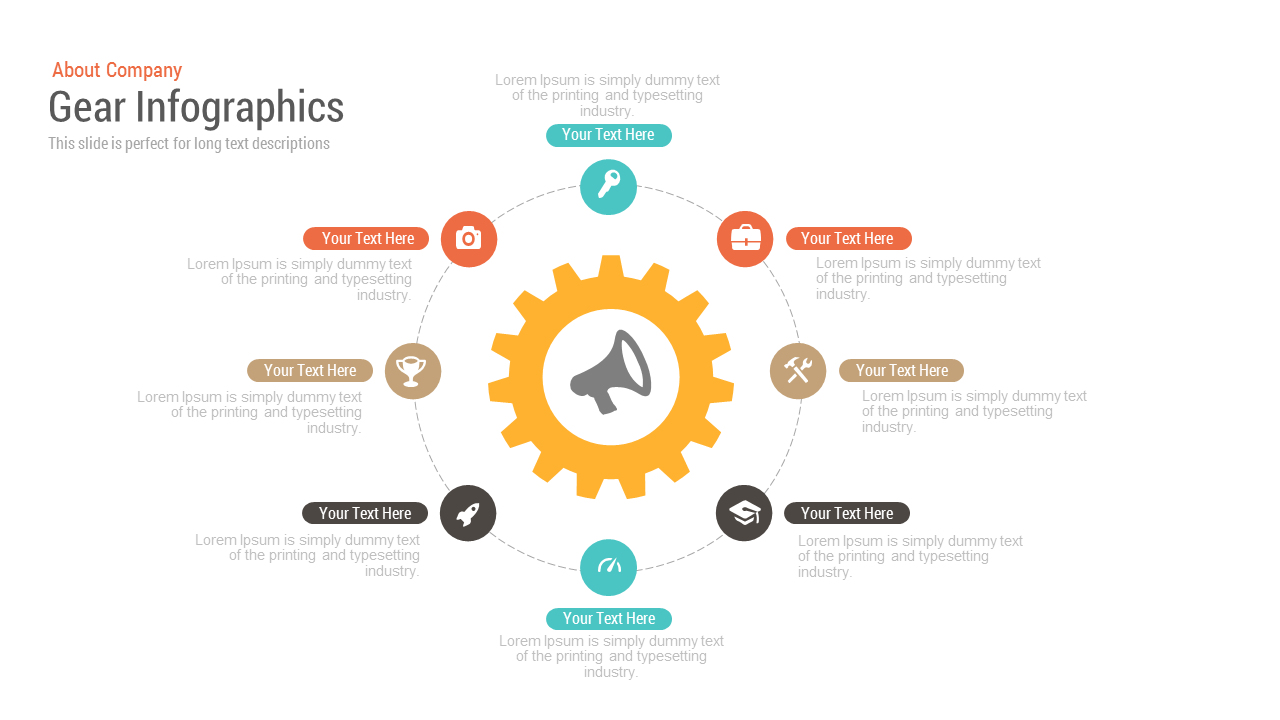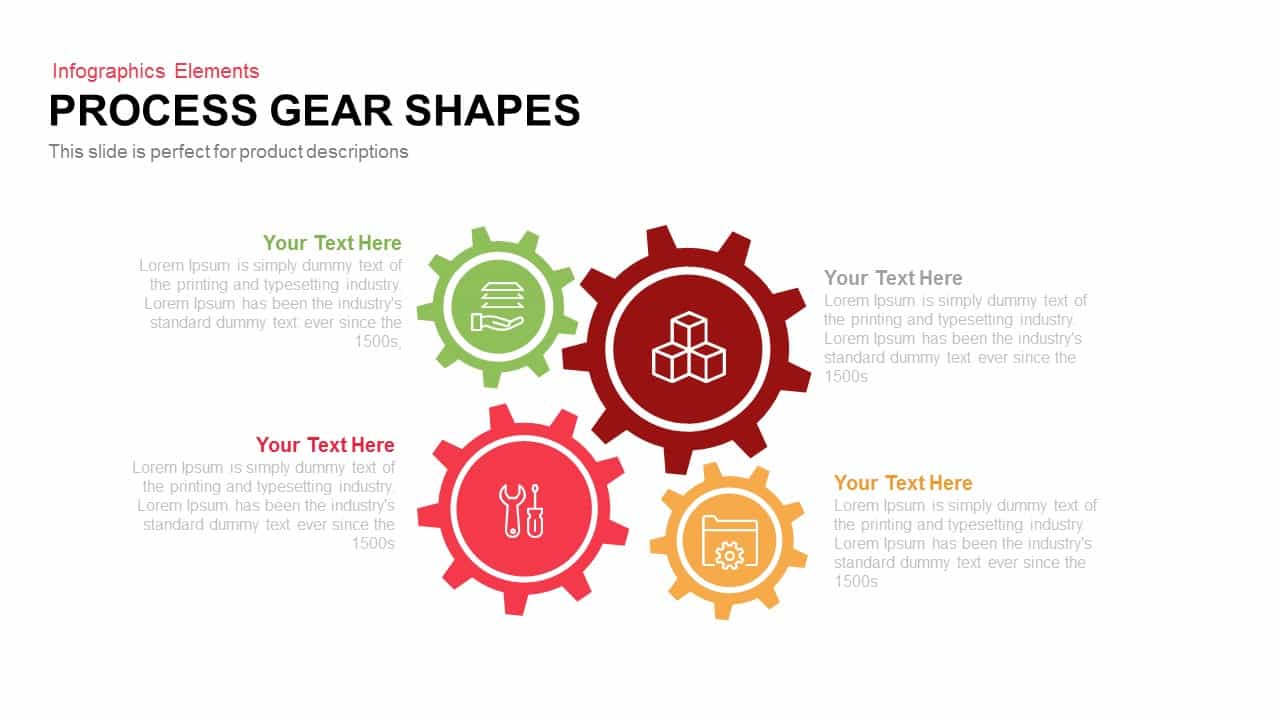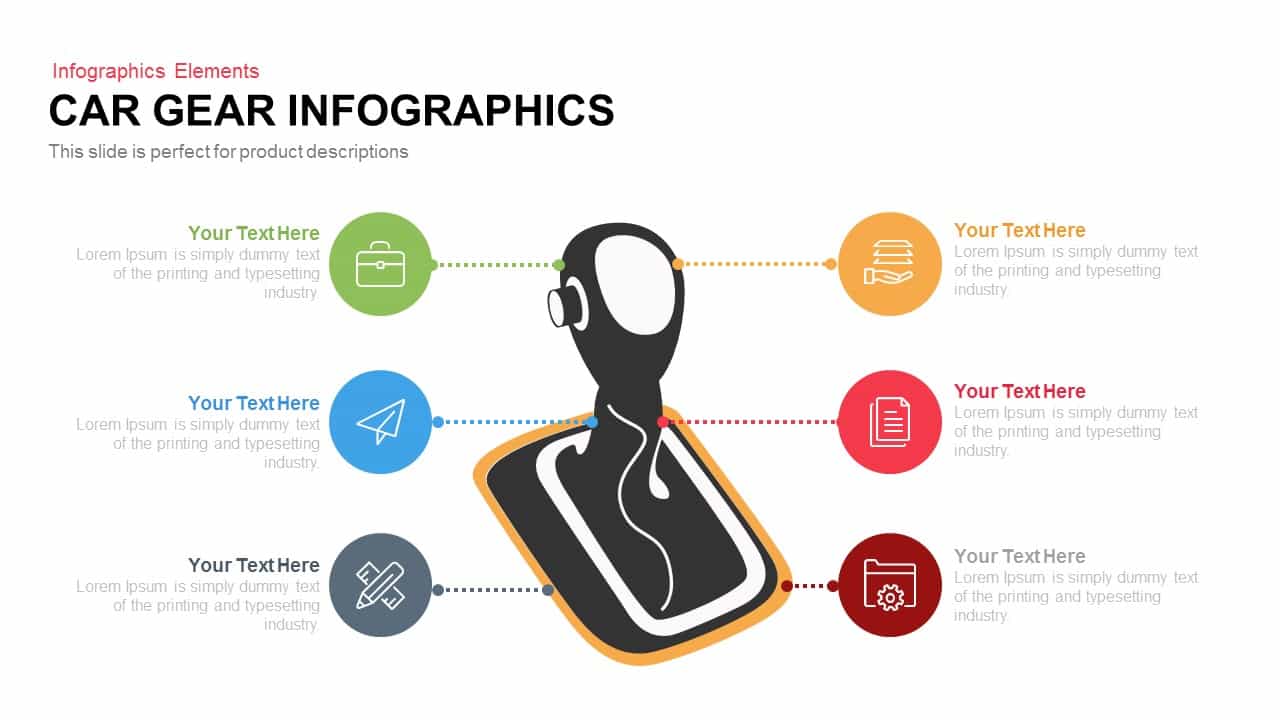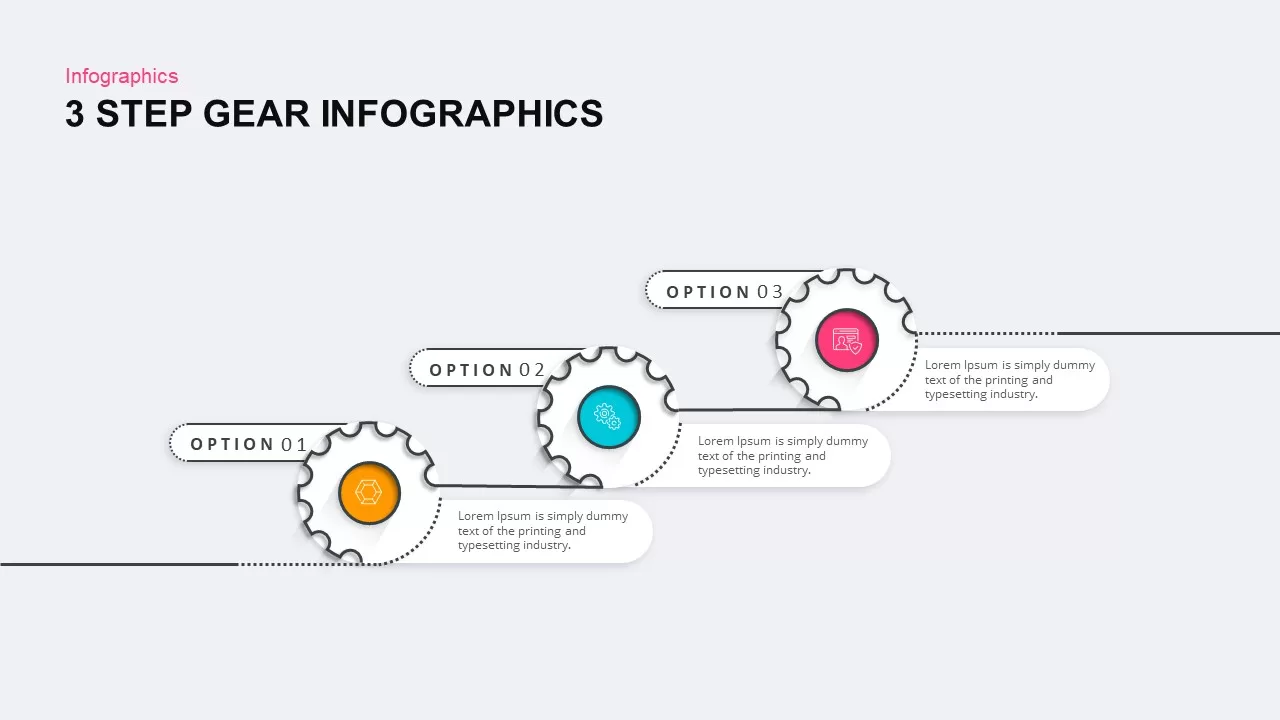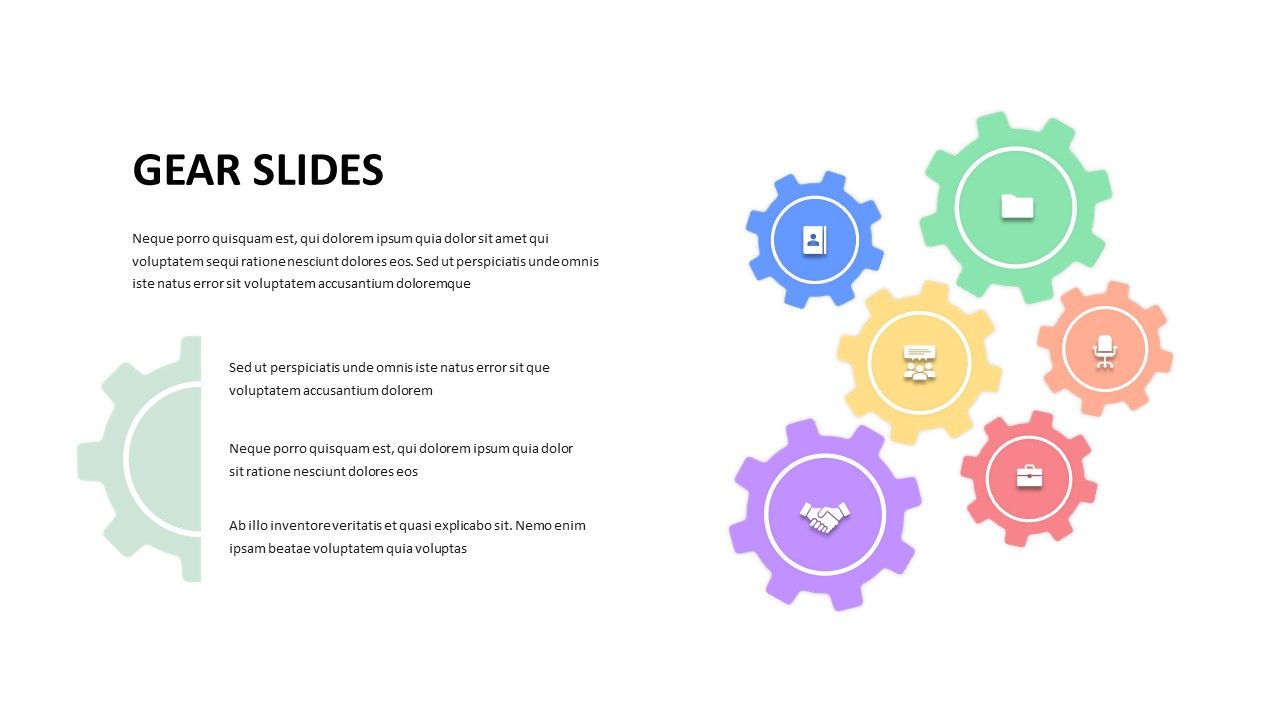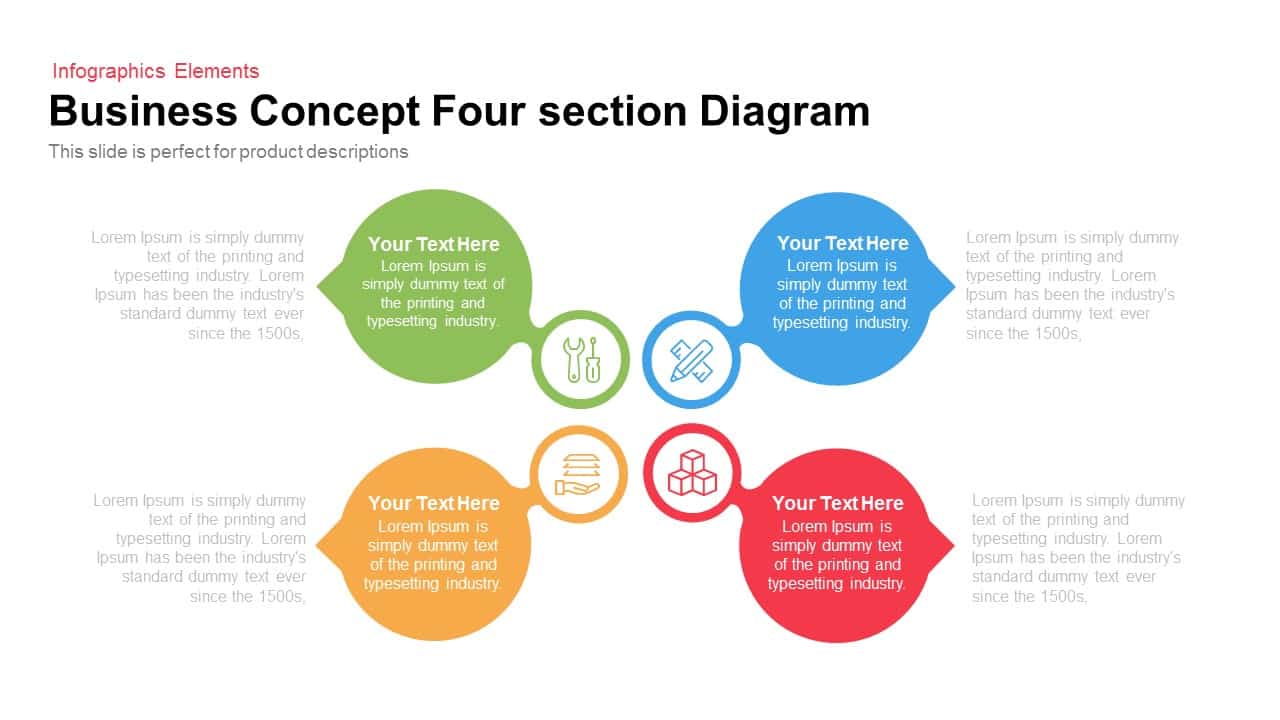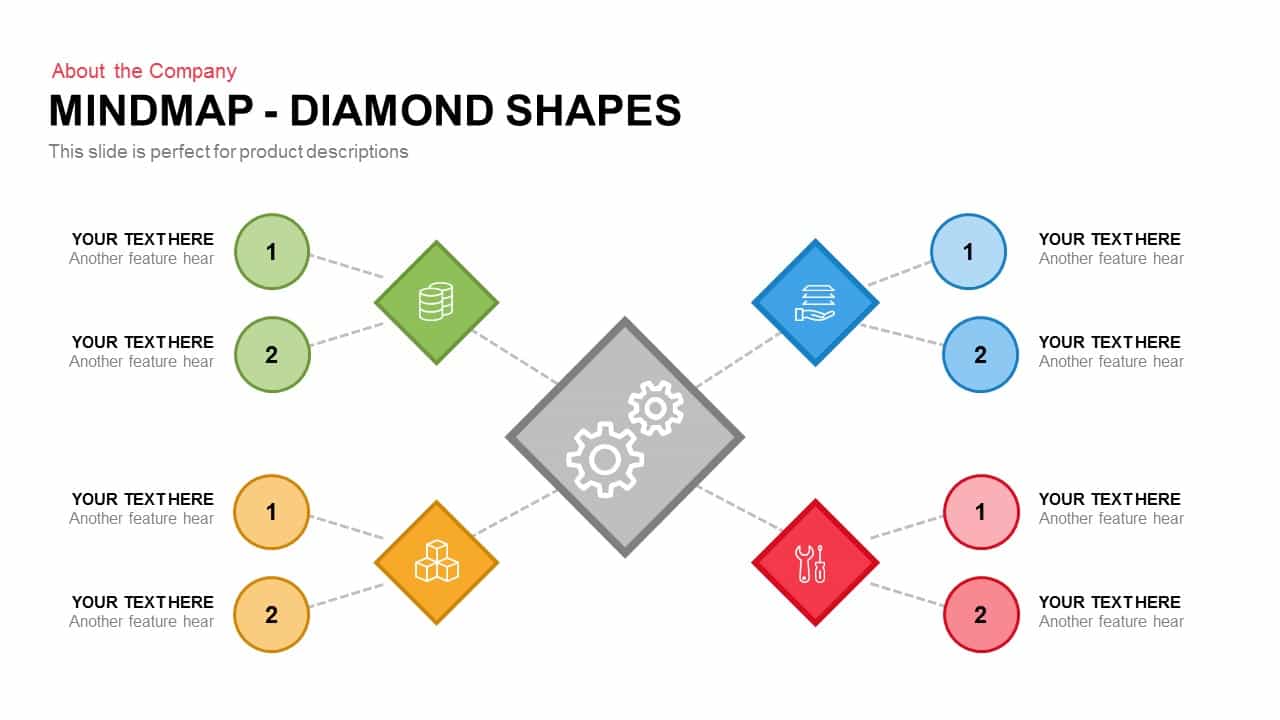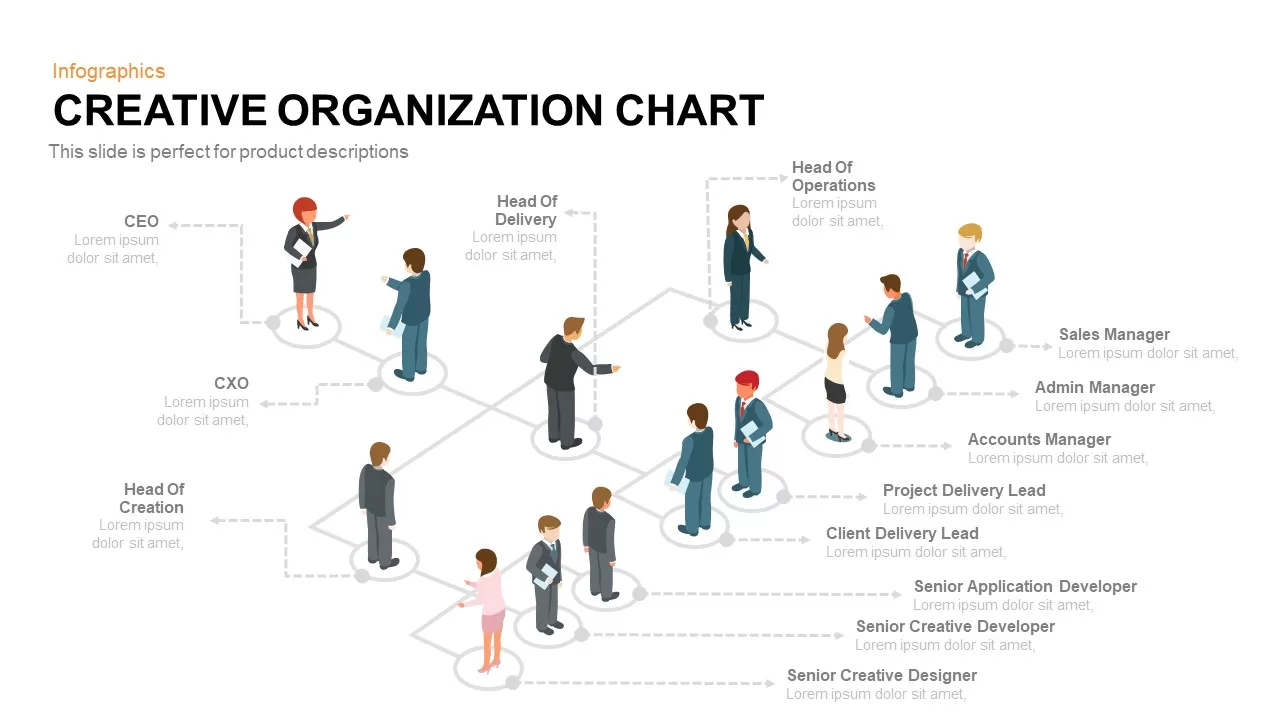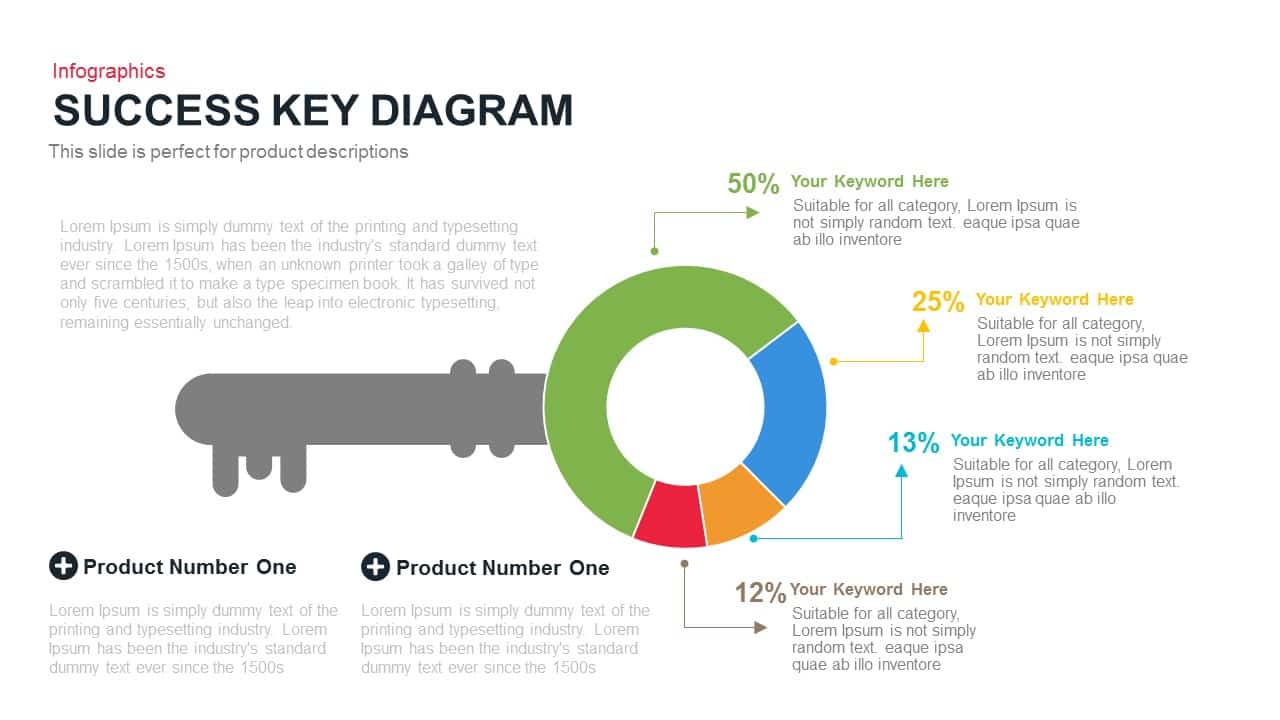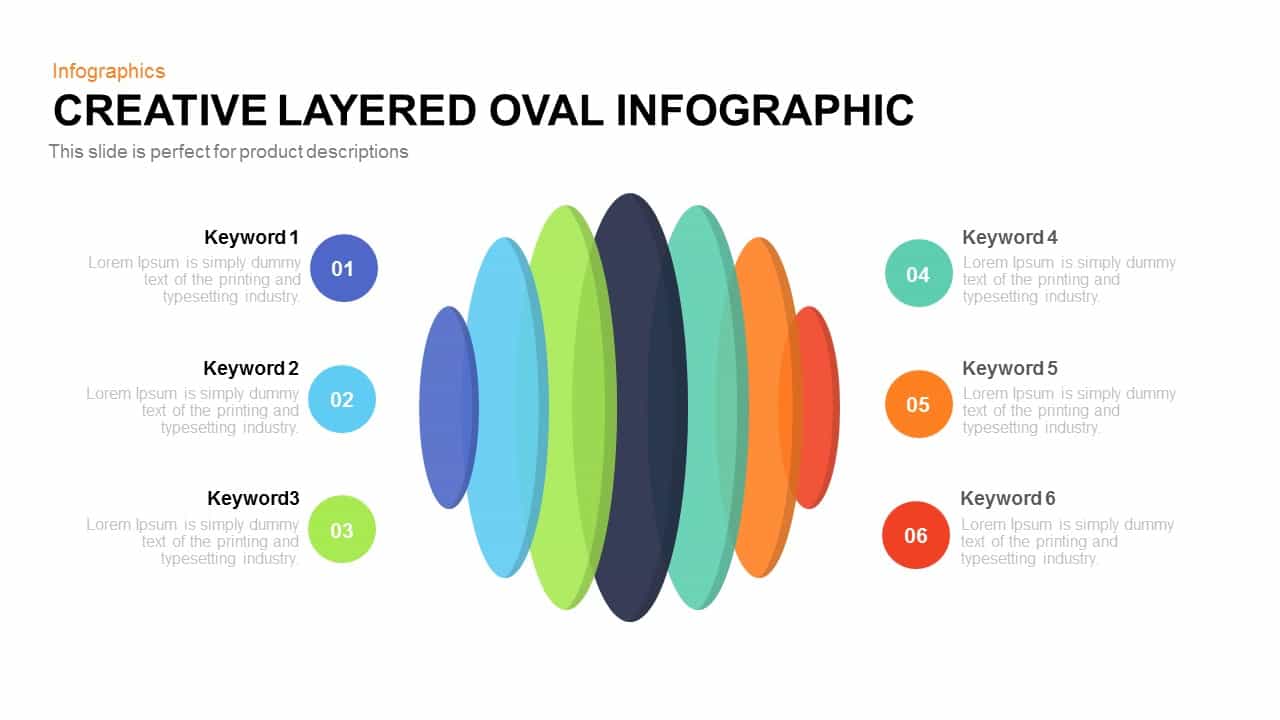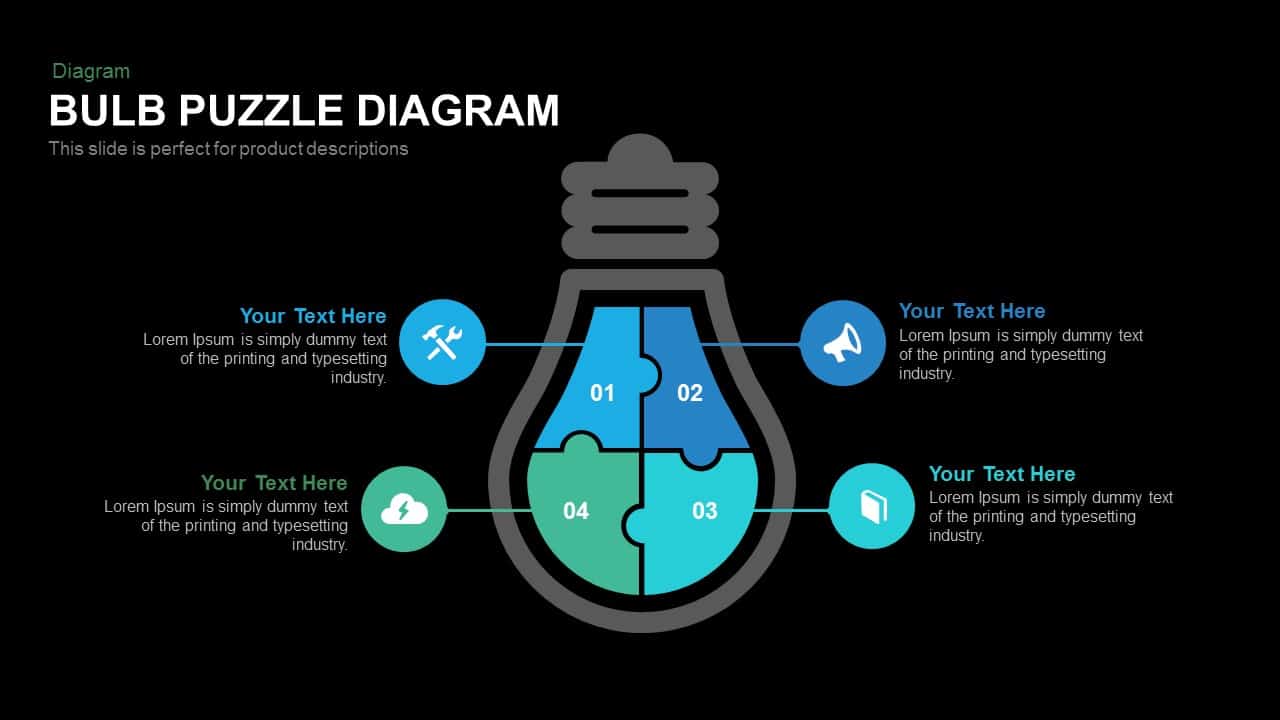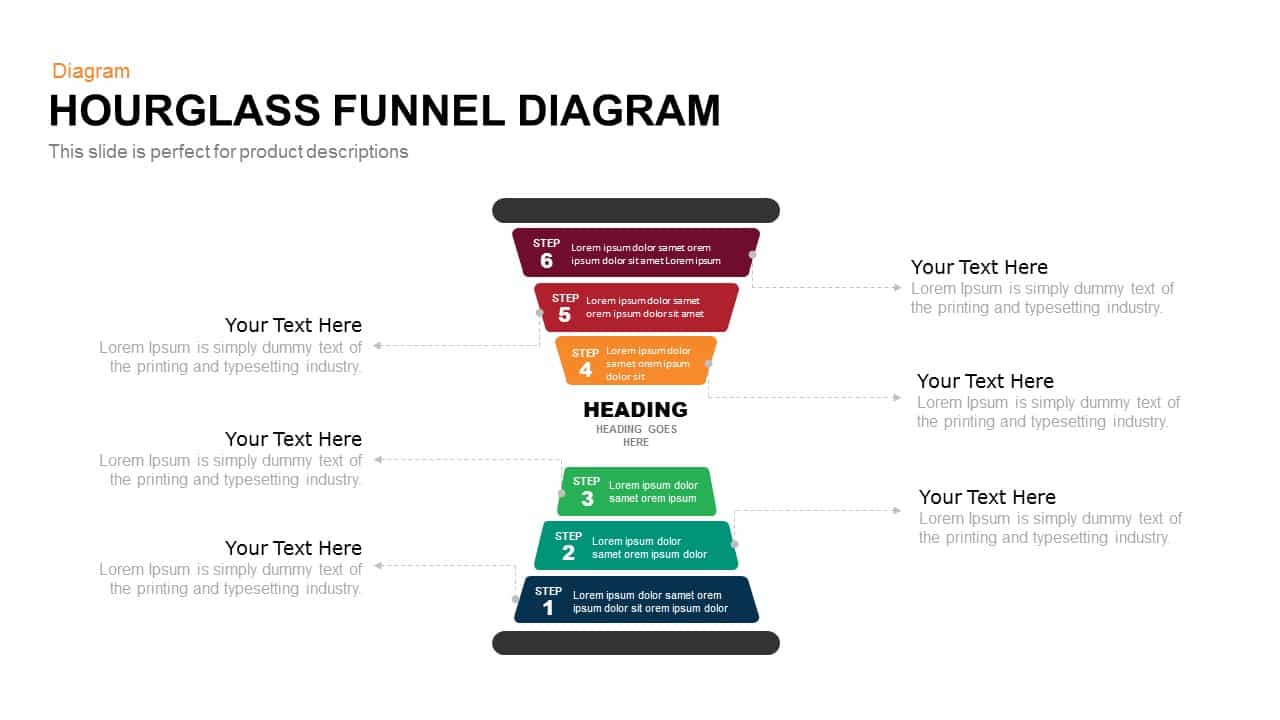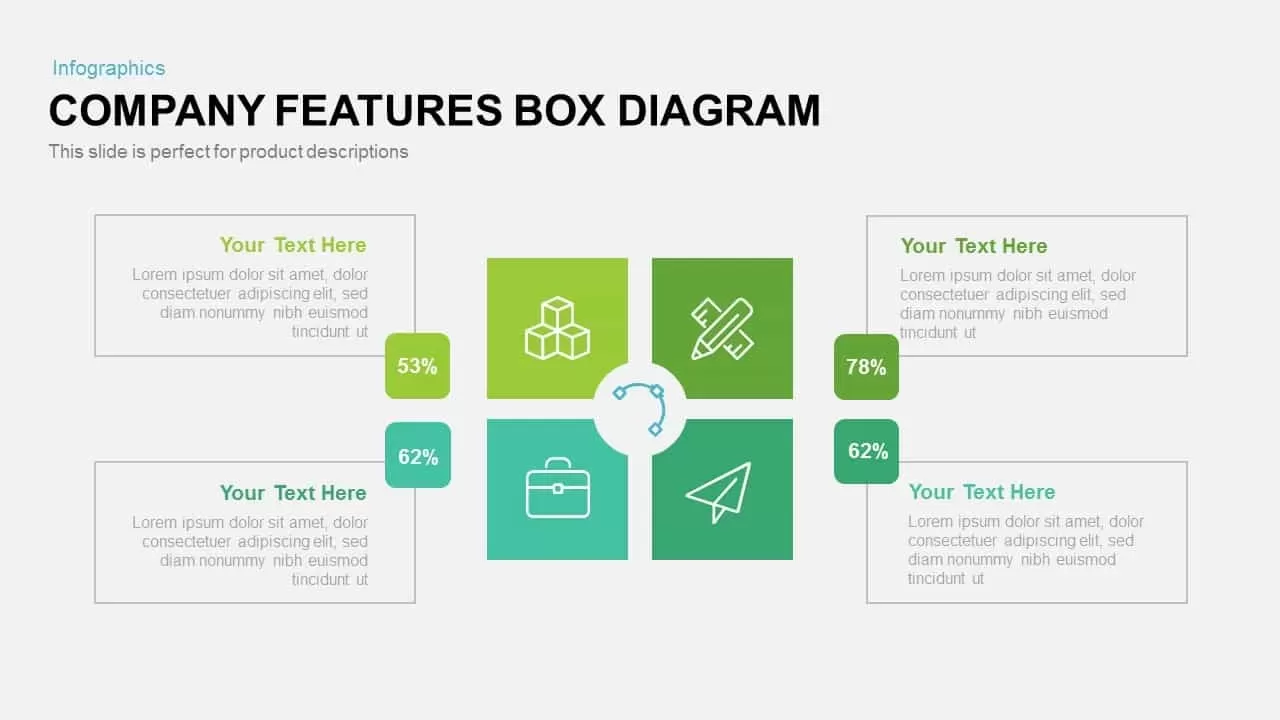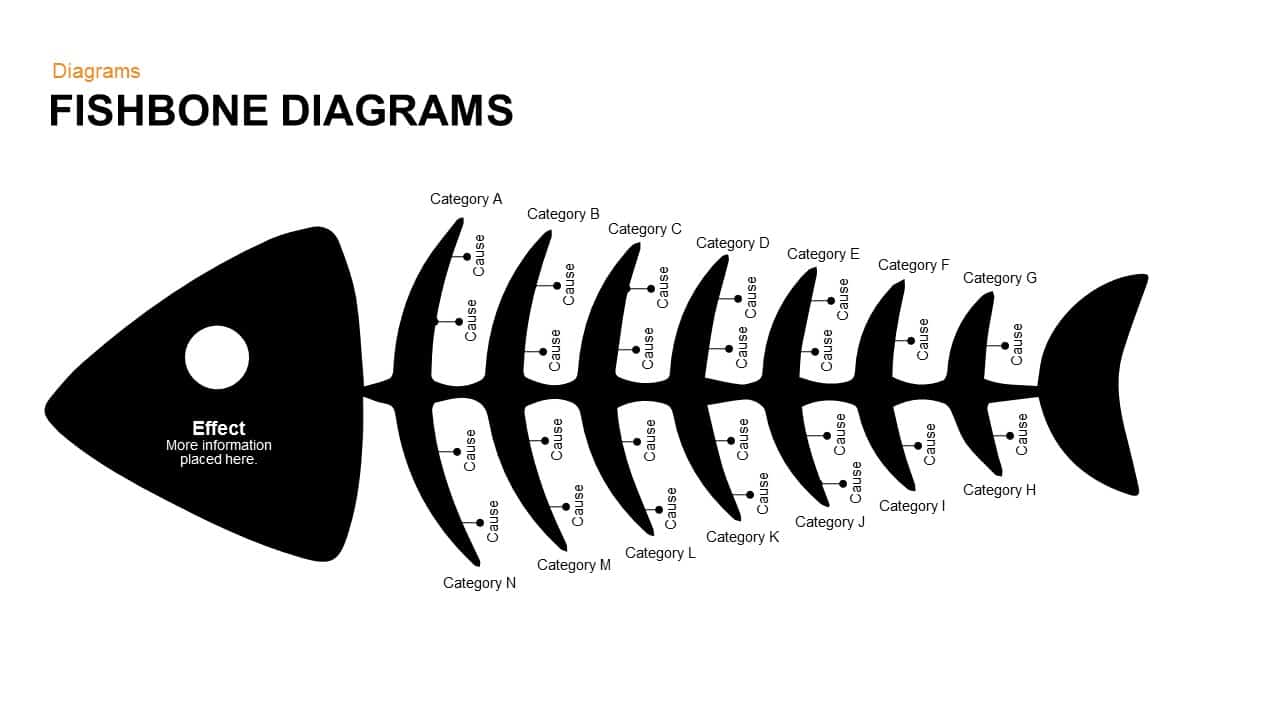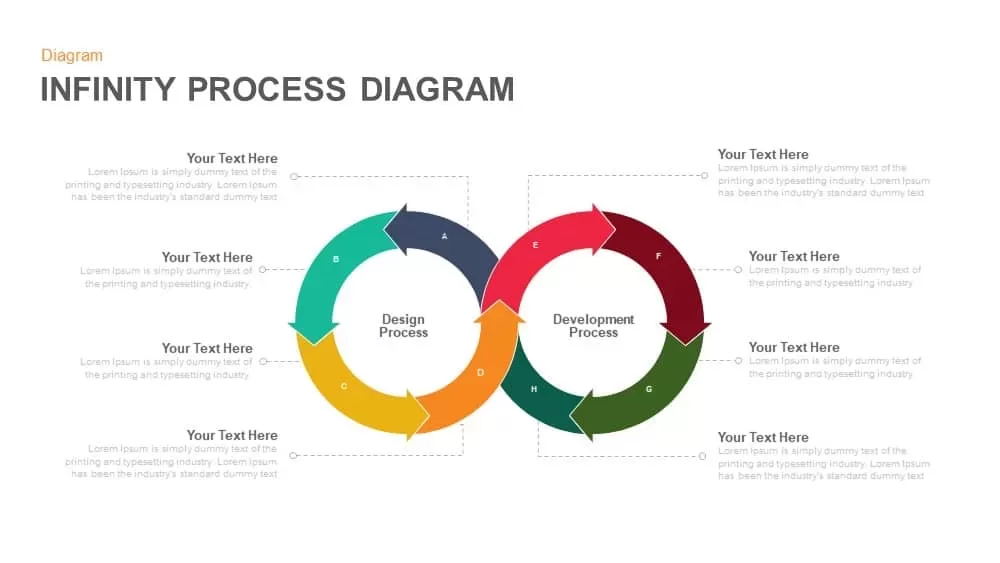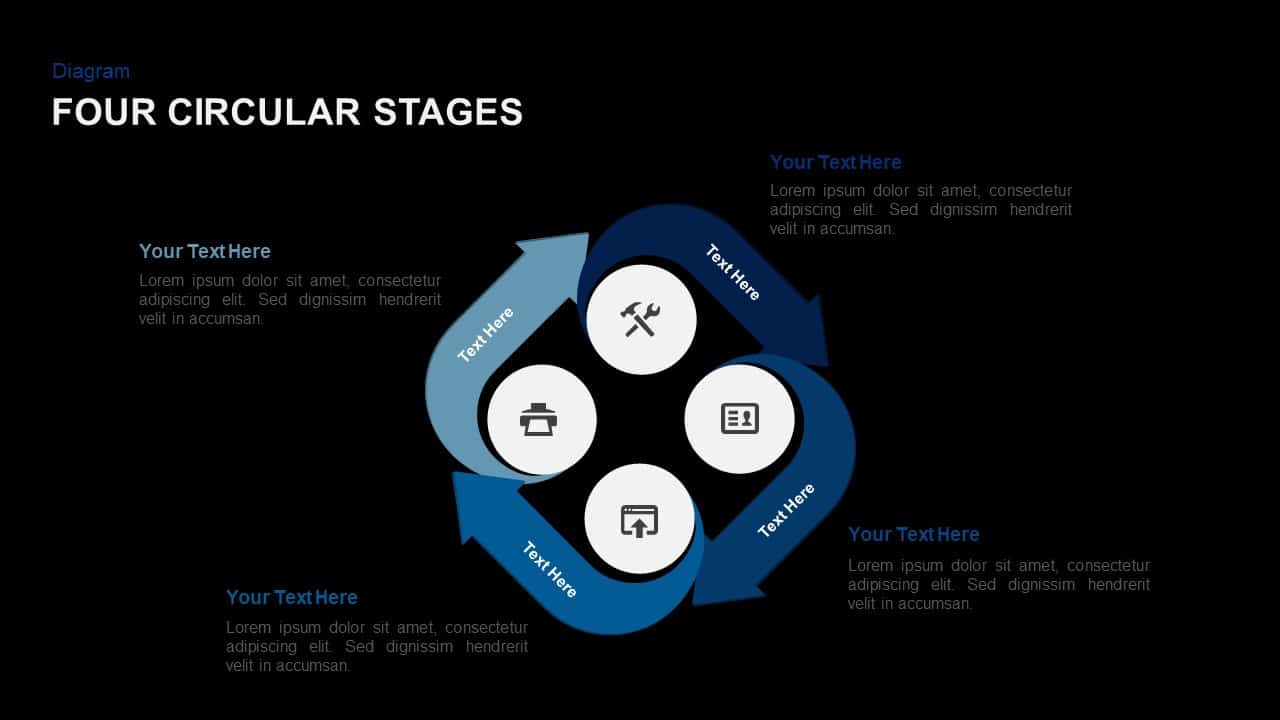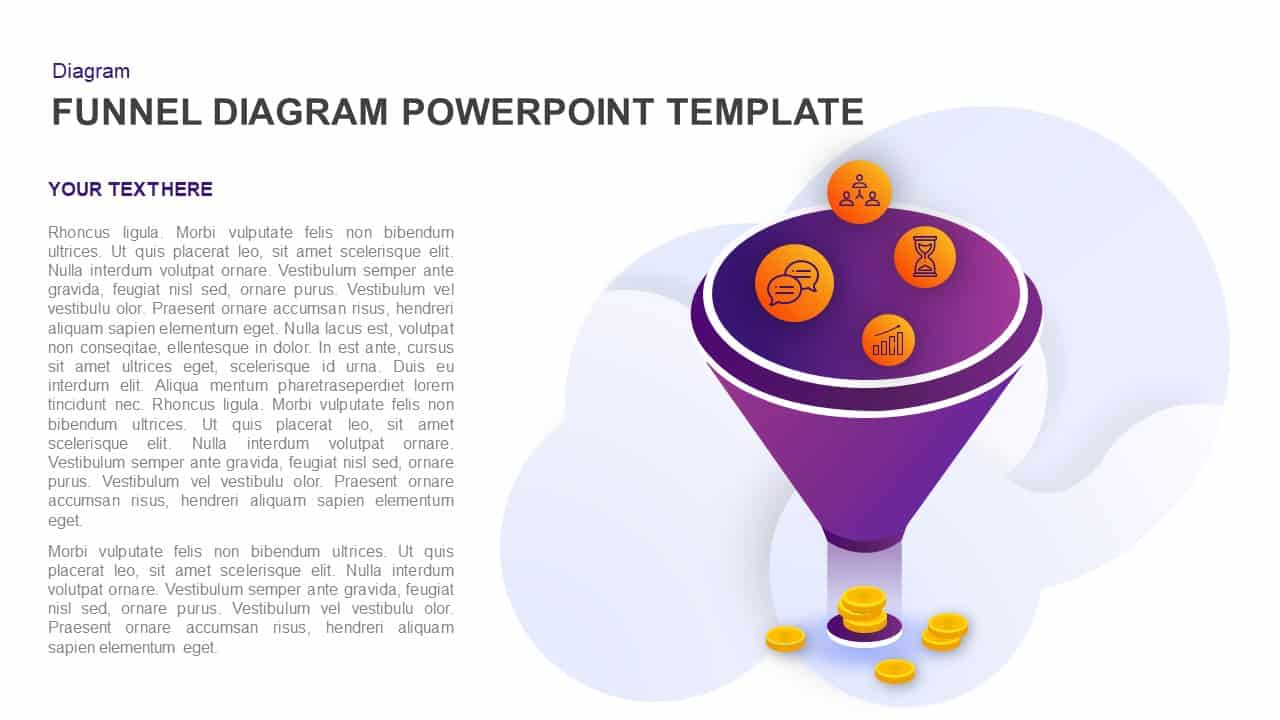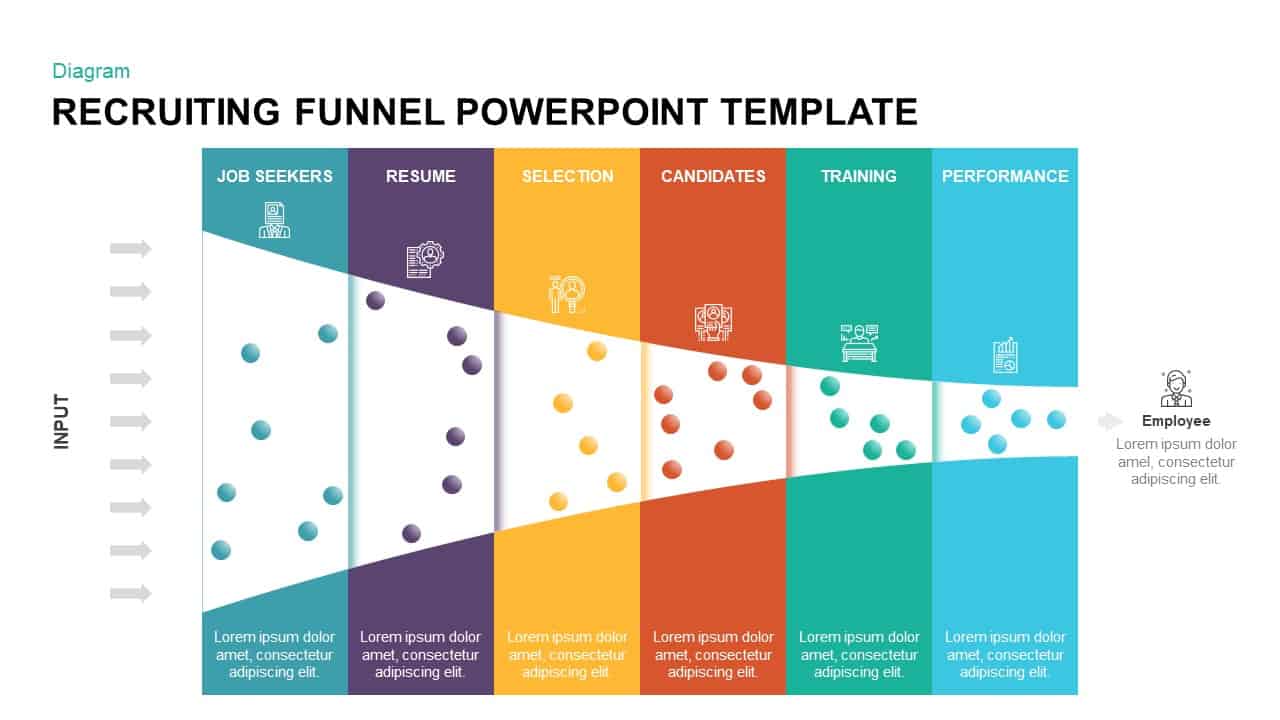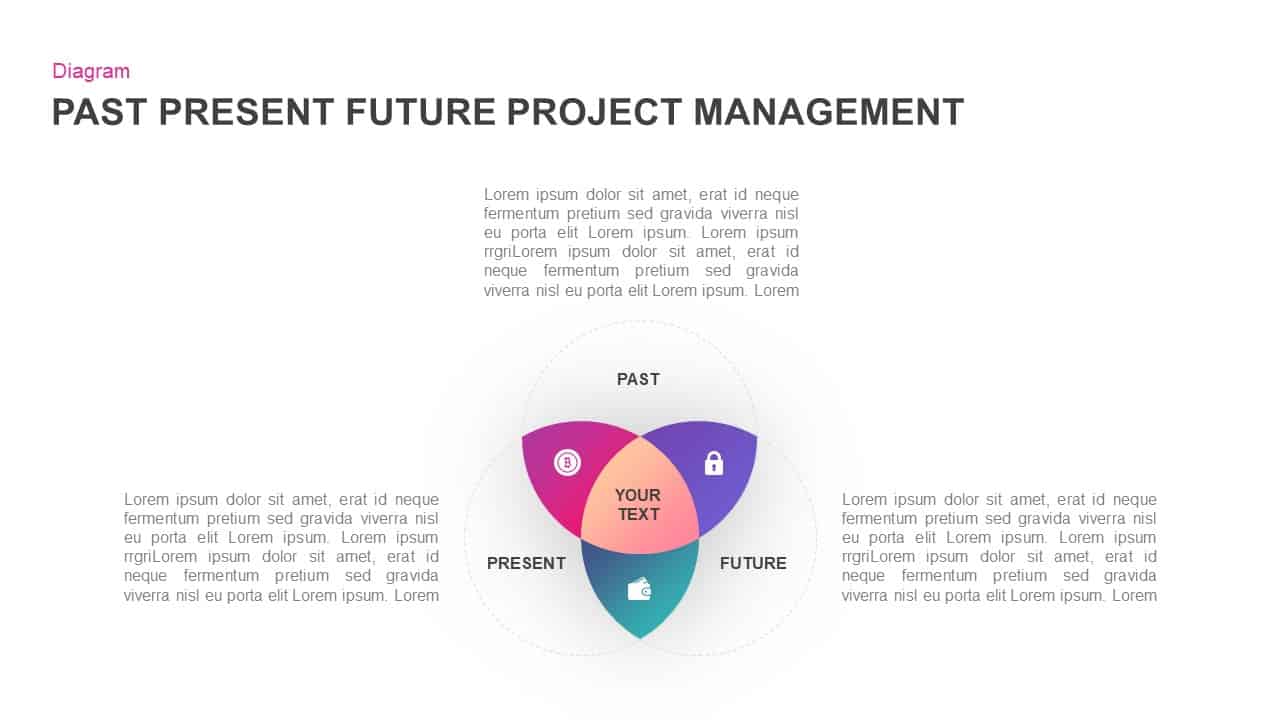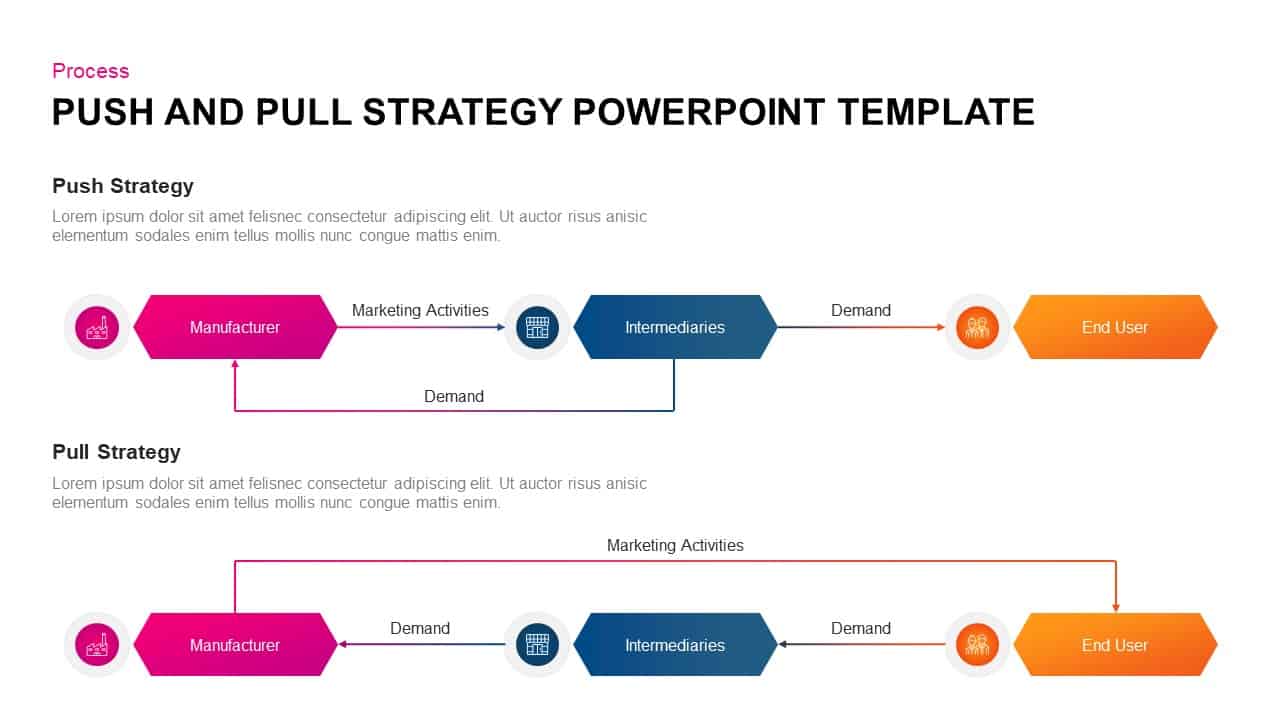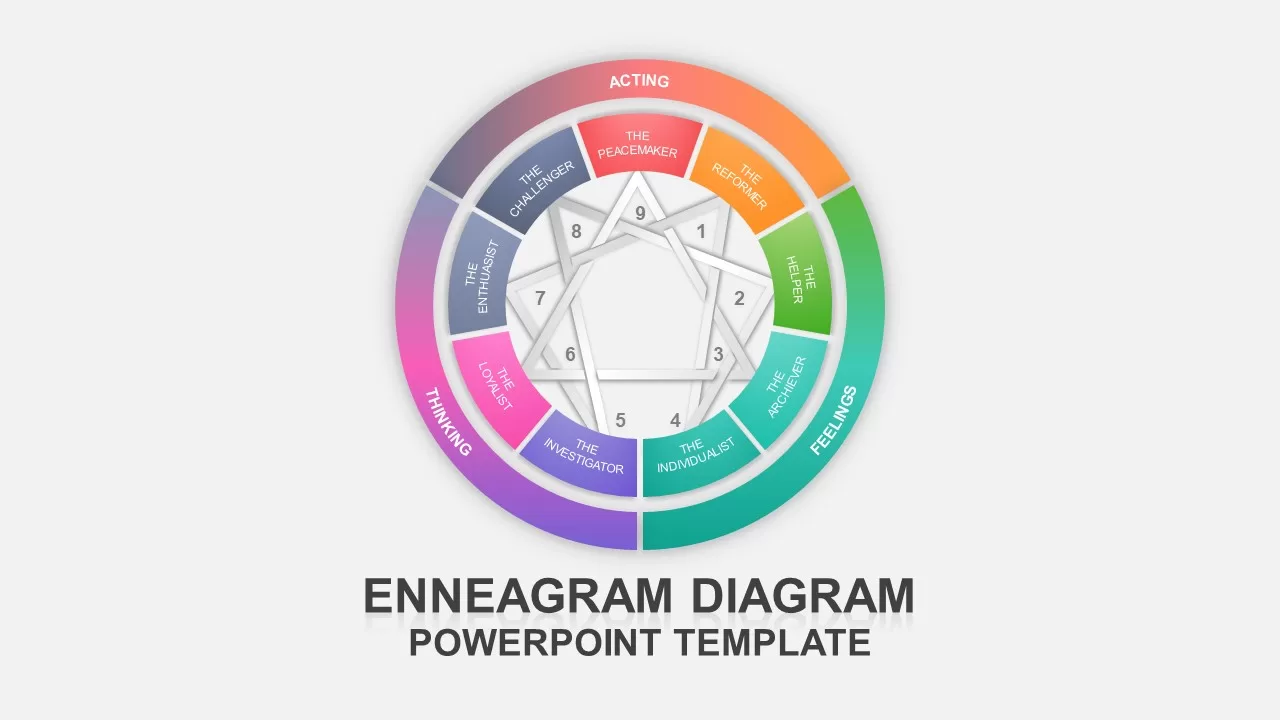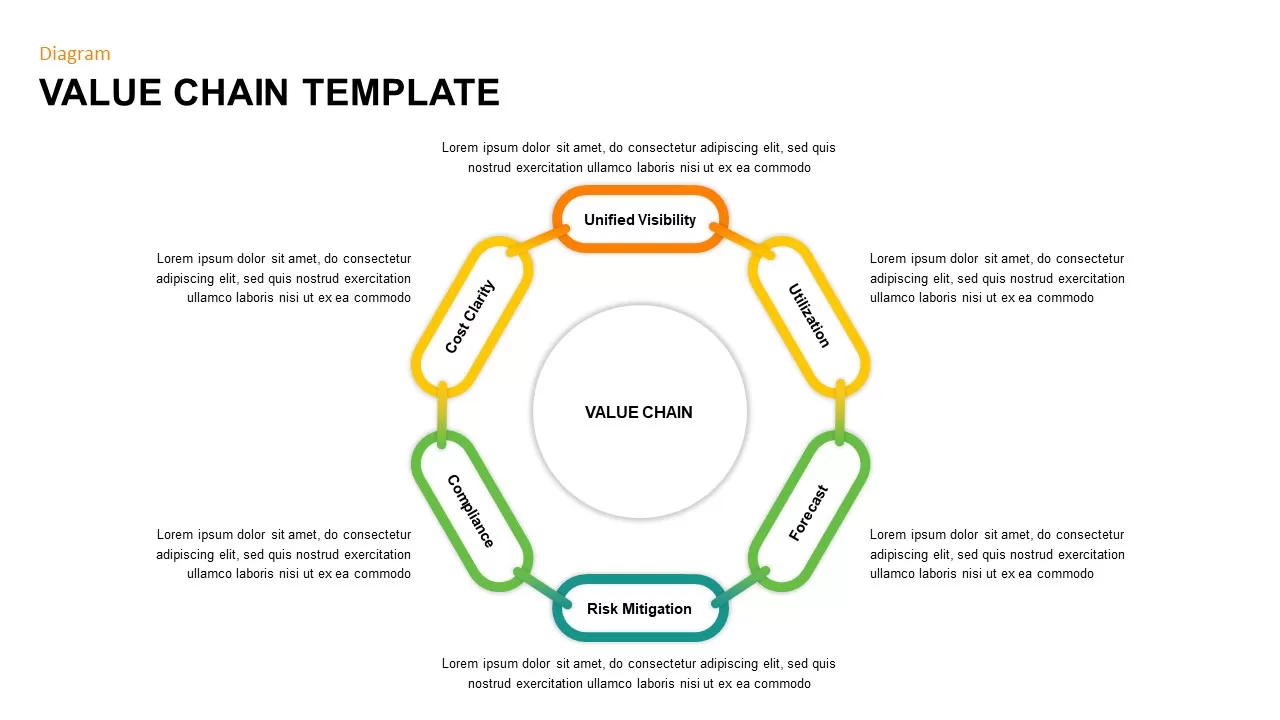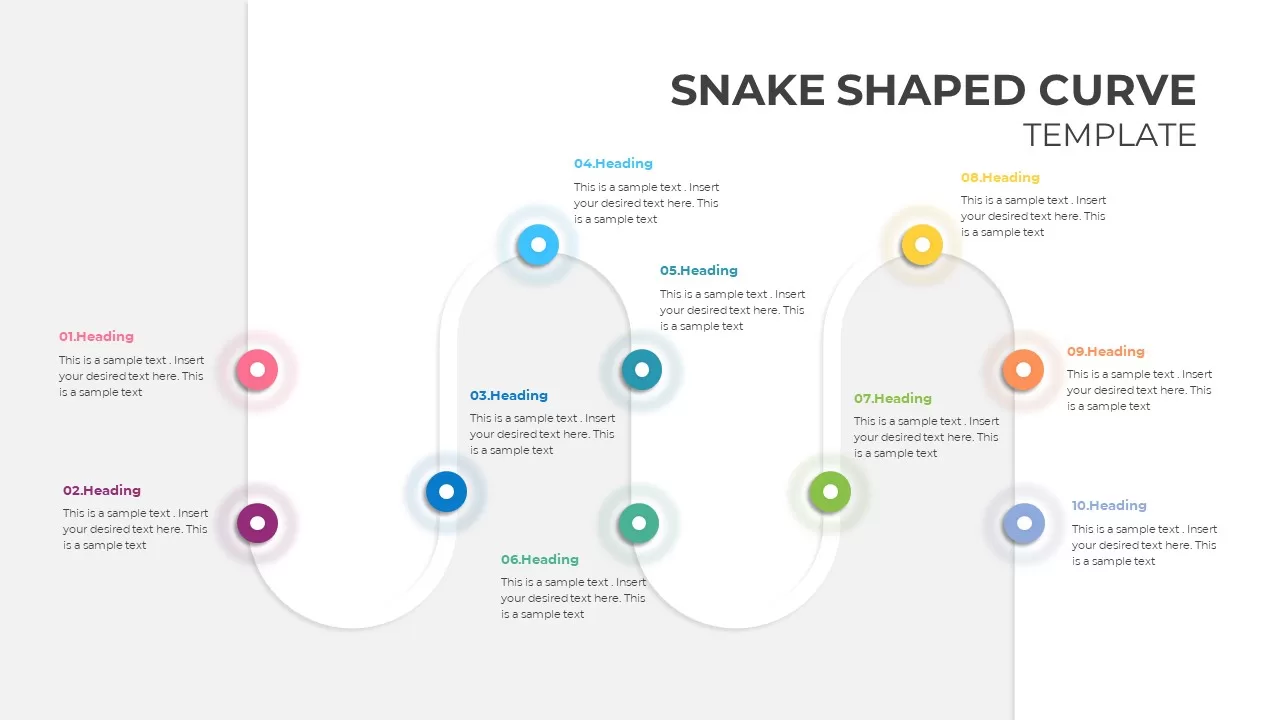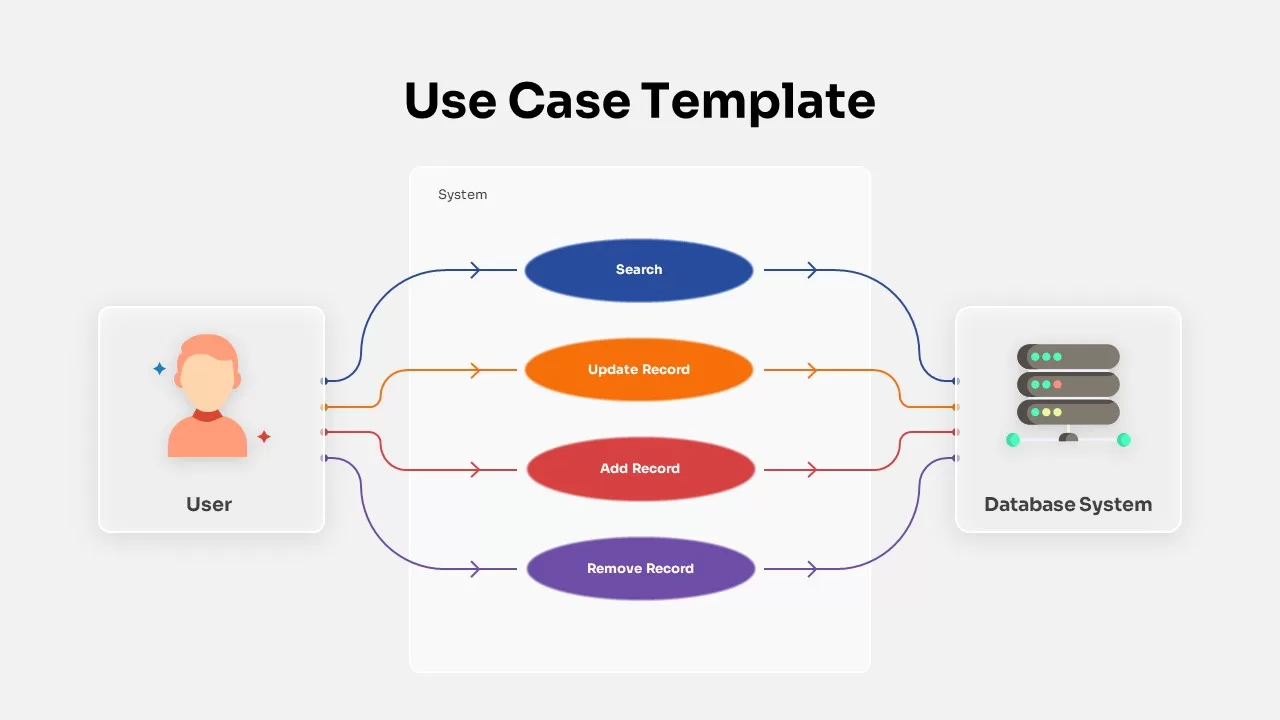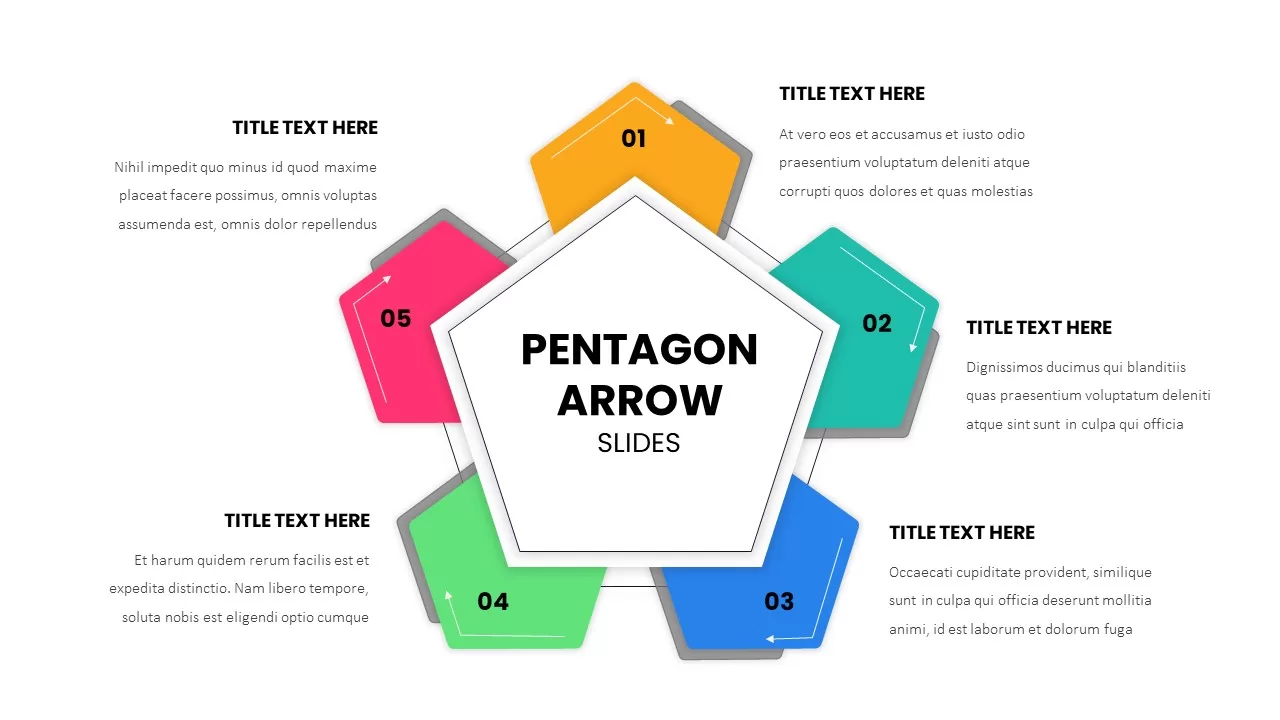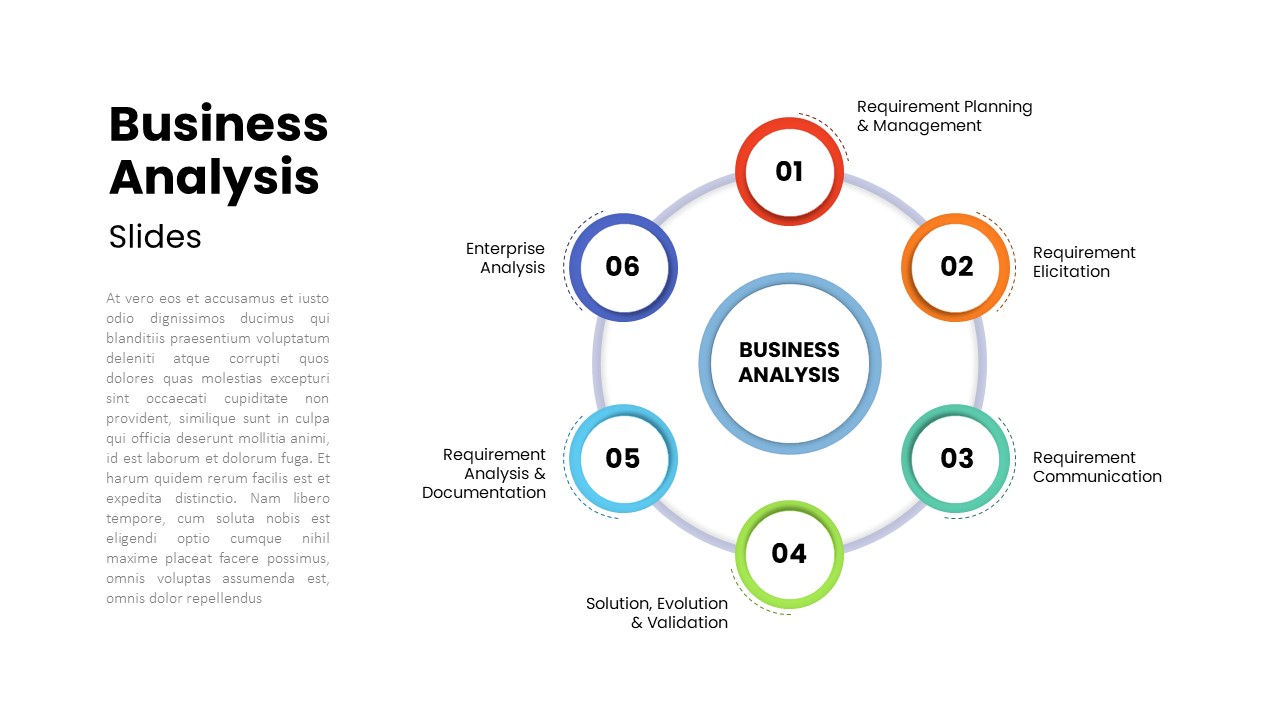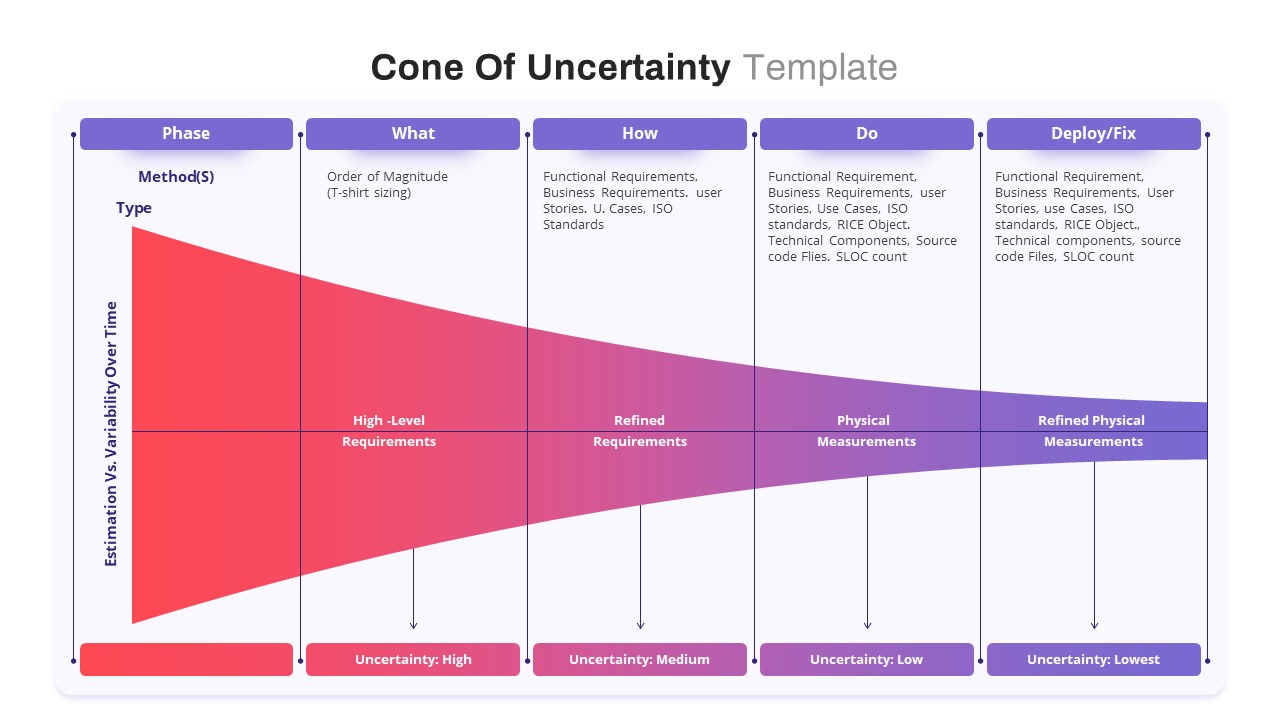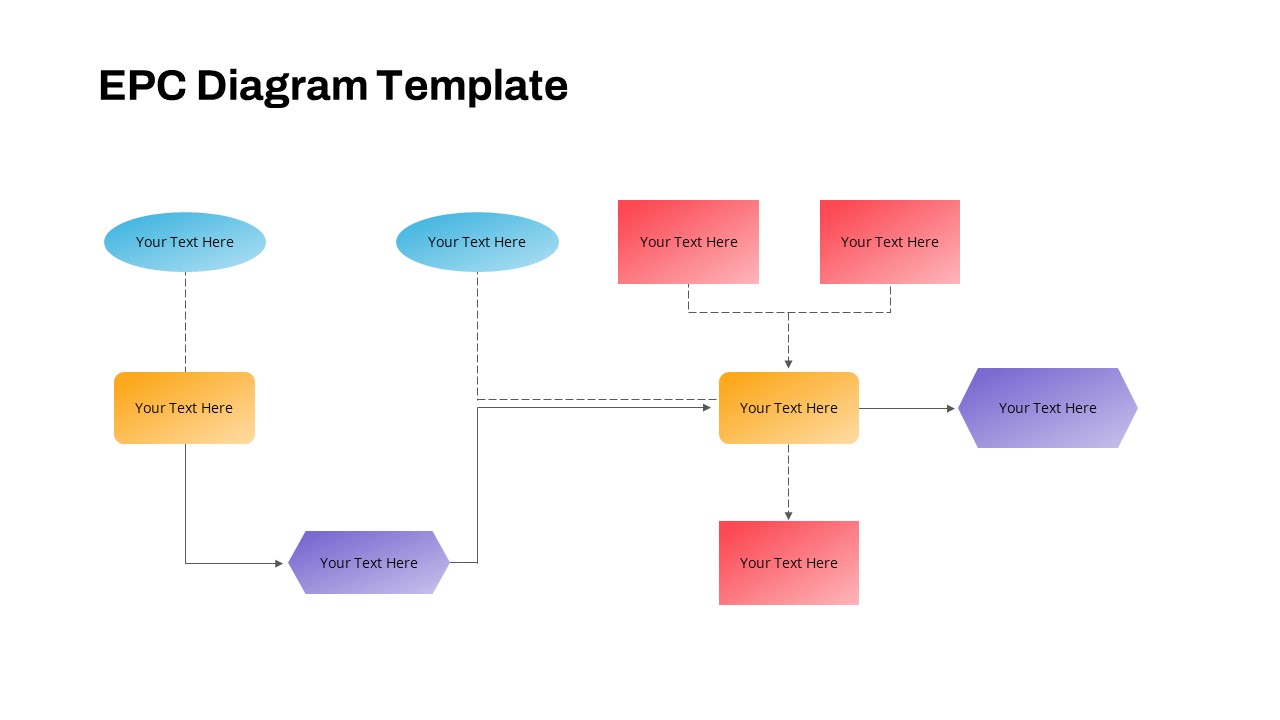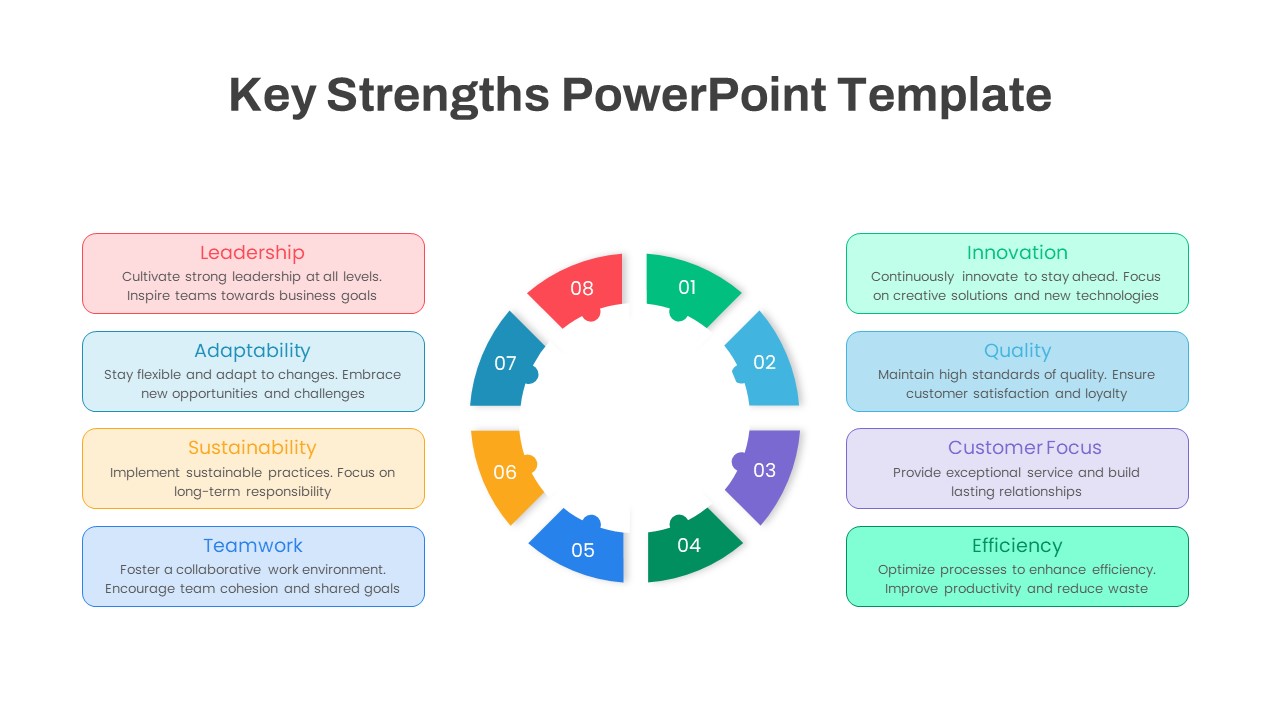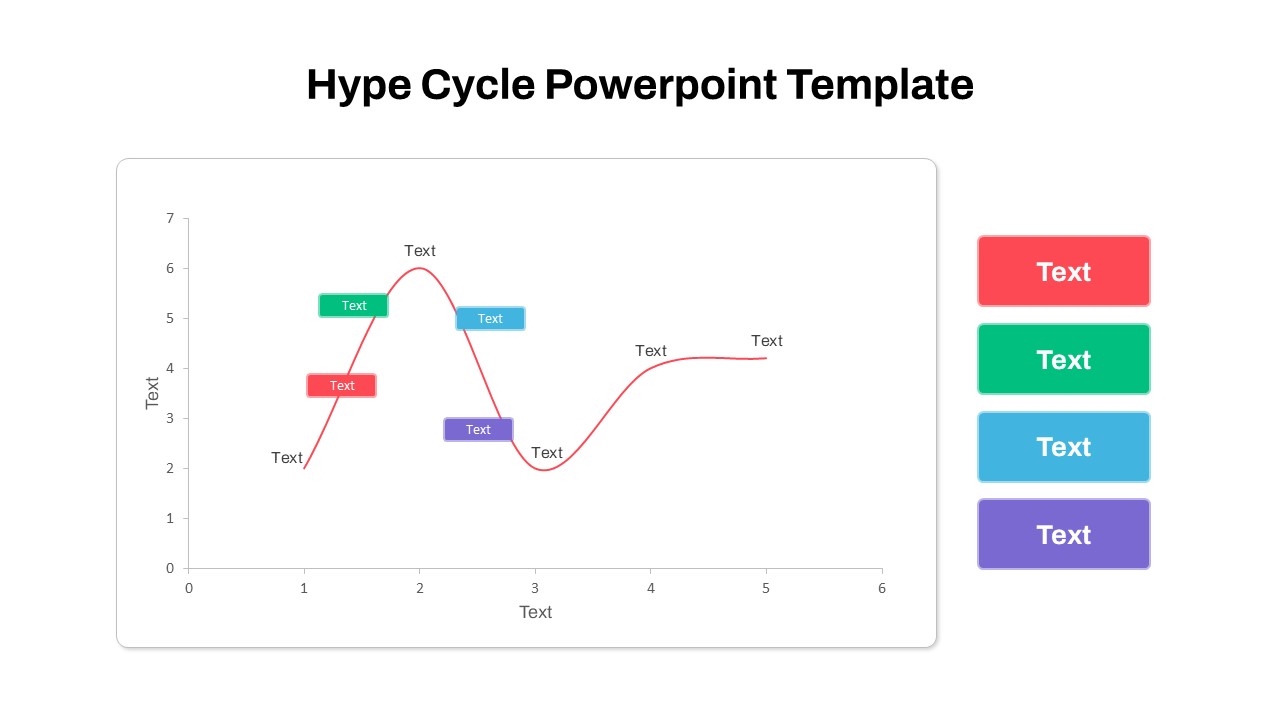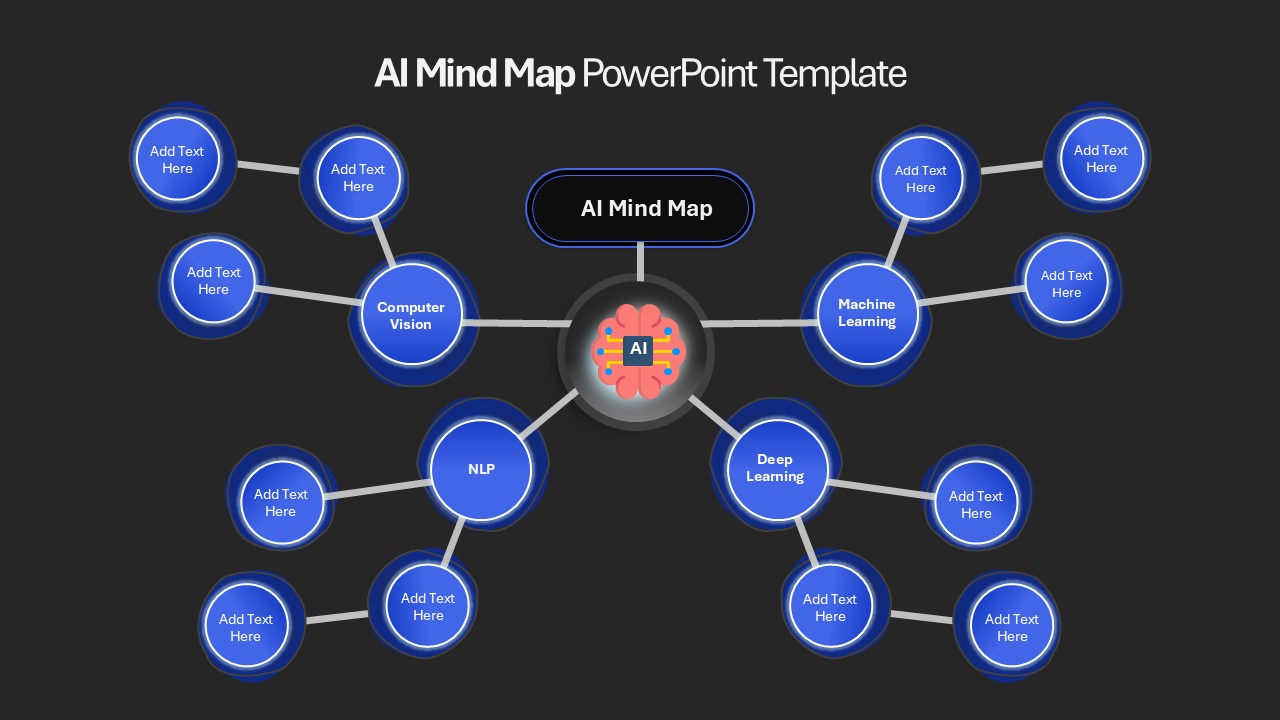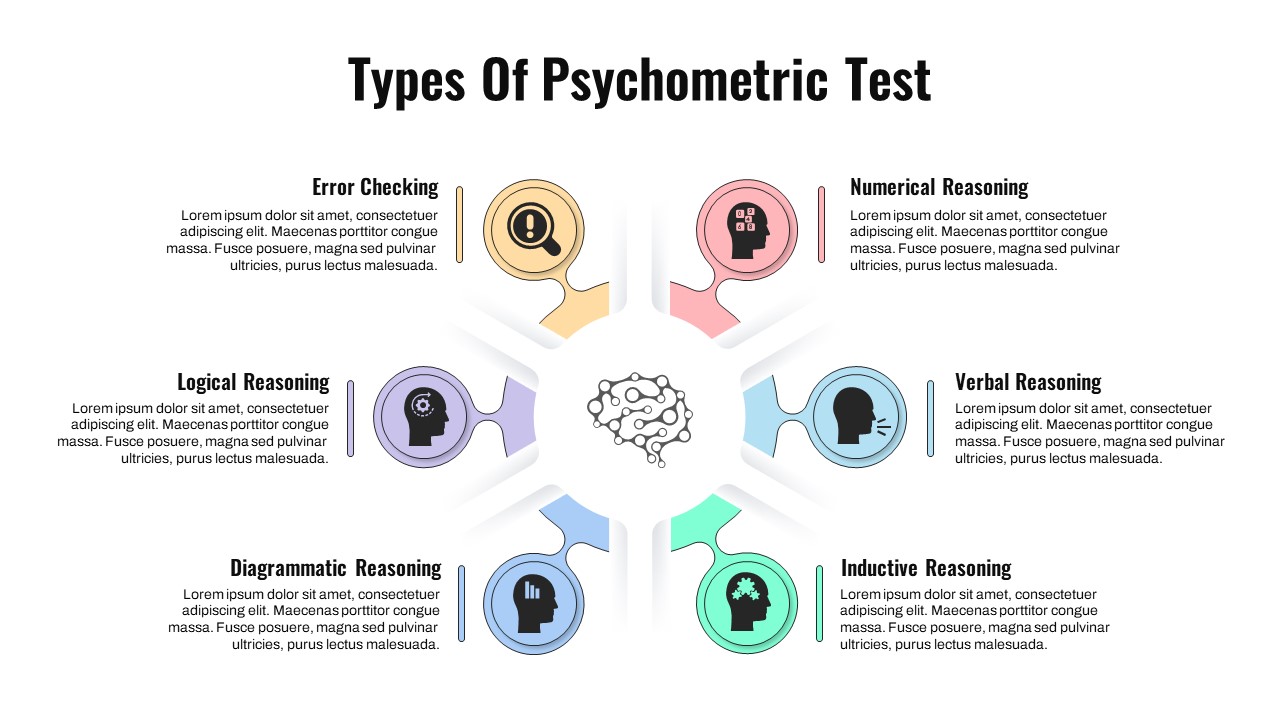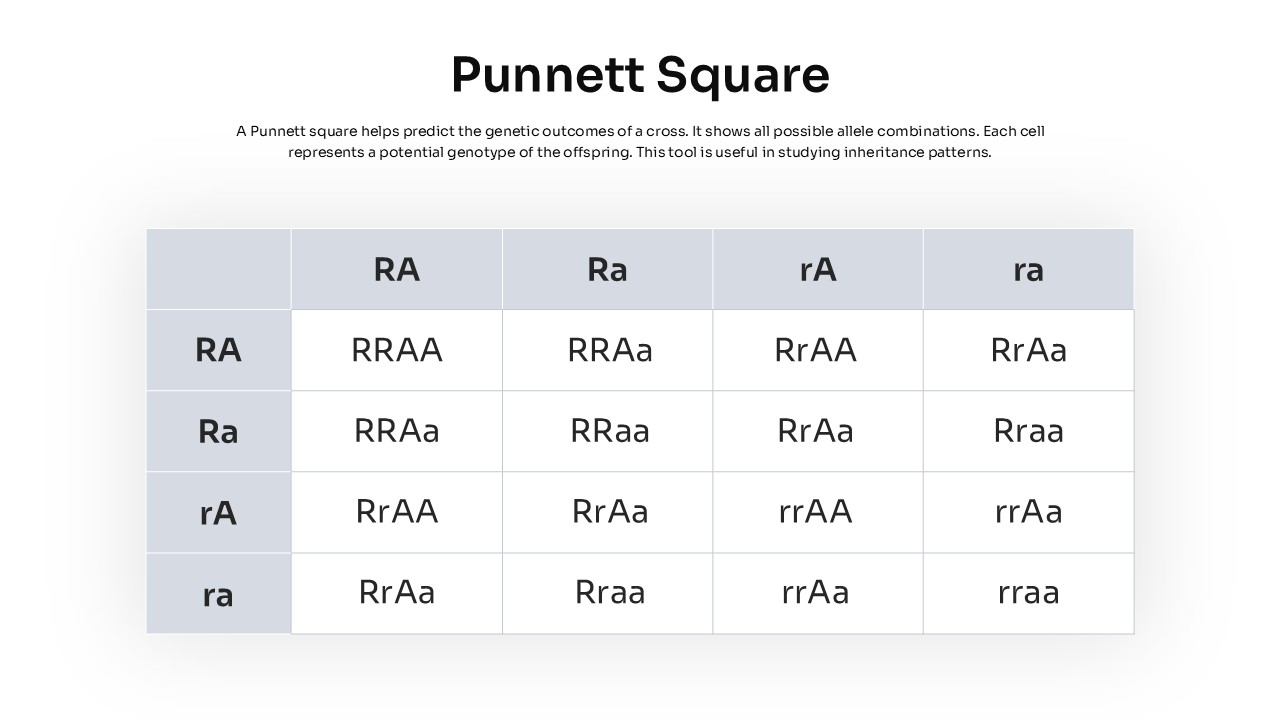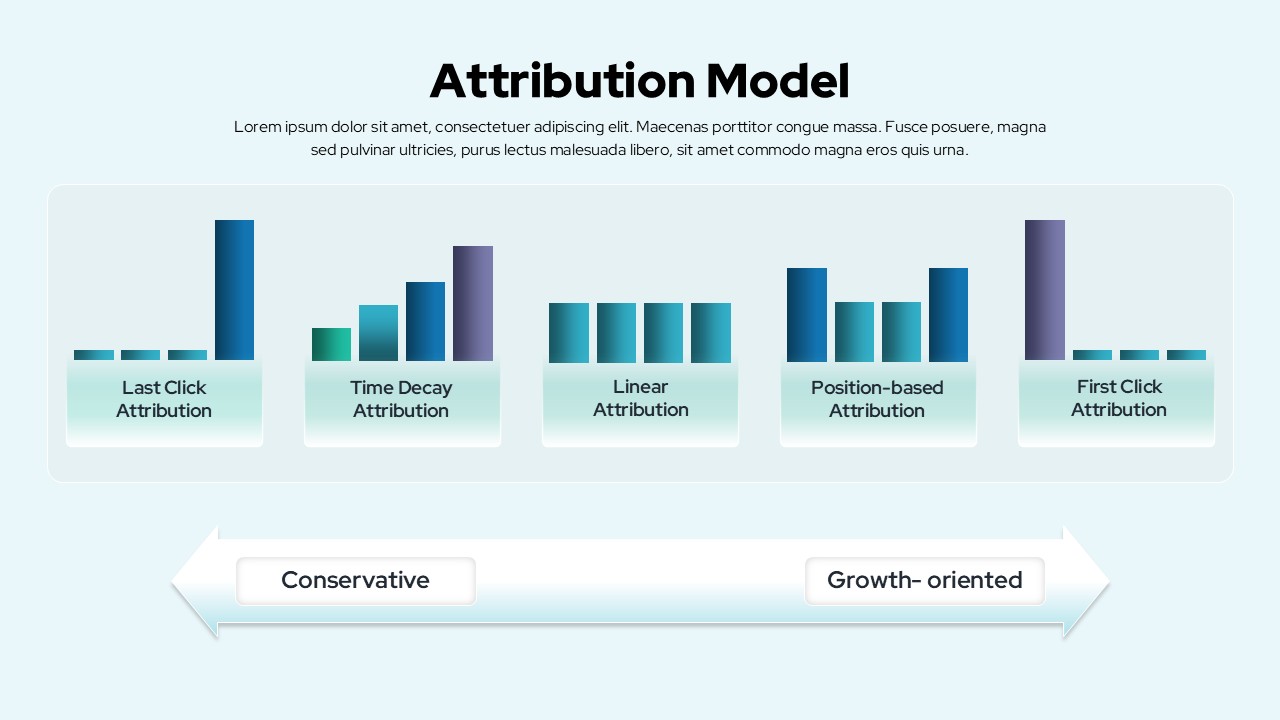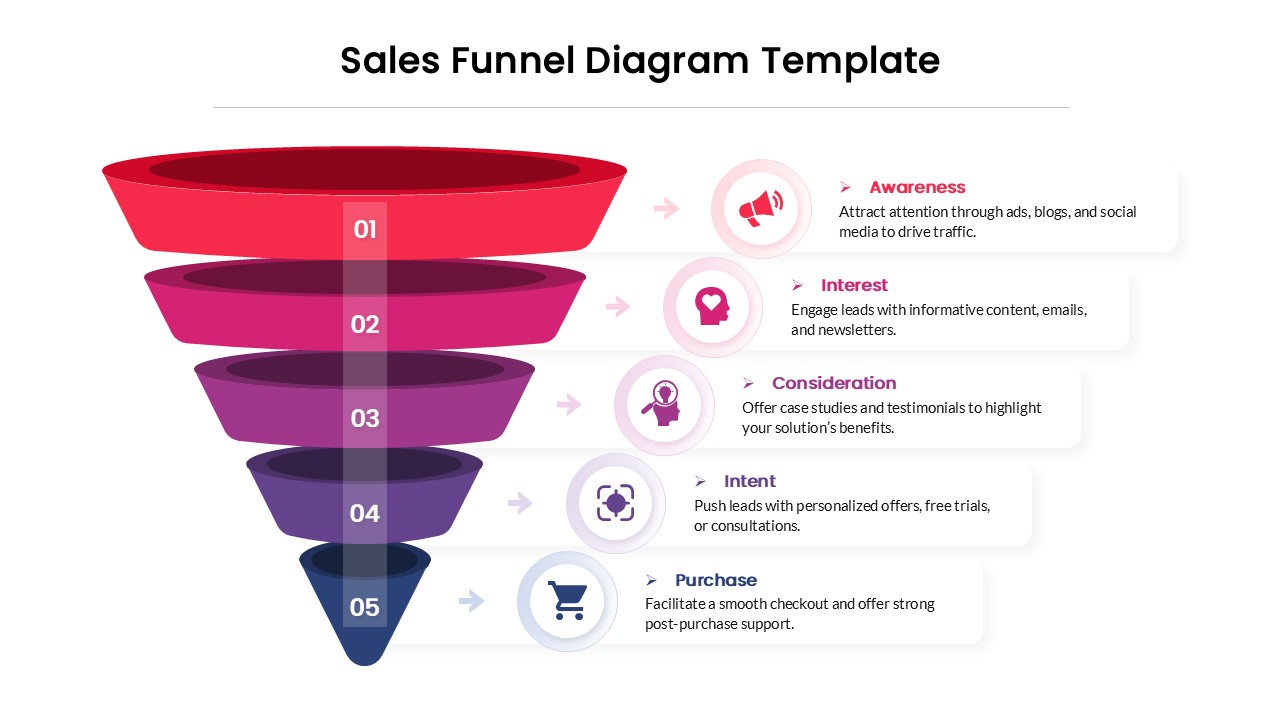Gear Diagram template for PowerPoint & Google Slides
Description
This Gear Diagram template slide presents a dynamic circular infographic in the form of an isometric gear comprised of five interlocking segments, each rendered in vibrant hues and bearing a vector icon placeholder for custom symbols. The central hub accommodates a key motif or core value, while each gear tooth features a clear text placeholder at its midpoint. Dotted connector lines extend from individual segments to adjacent callout areas, providing space for concise descriptions of processes, categories, or metrics. Subtle gradient shading and soft drop shadows enhance depth and visual interest without overwhelming the flat-design aesthetic.
Built on master slide layouts for both PowerPoint and Google Slides, the template seamlessly supports widescreen (16:9) and standard (4:3) aspect ratios. All components are fully customizable—drag-and-drop your own icons, recolor segments to match brand guidelines, adjust segment order, or resize the entire diagram without any loss of resolution. Intuitive grouping of vector shapes and predefined placeholders streamlines editing, allowing even non-designers to produce professional, polished slides in minutes.
Whether you are illustrating multistage workflows, department functions, cyclical processes, or strategic roadmaps, this gear diagram accelerates slide creation by eliminating manual alignment and formatting tasks. The balanced color palette directs audience focus toward key insights, while the central icon hub underscores your core message. Perfect for boardroom presentations, marketing reviews, operational briefs, and client pitches, this versatile template empowers presenters to communicate complex information with clarity and impact. Use the modular segments to highlight milestones, resource allocations, or dependencies in any industry context. Pre-built animations and theme variants further enhance storytelling and consistency across your deck, making this gear diagram a must-have tool for any high-stakes presentation.
Who is it for
Marketing teams, project managers, operations leads, business analysts, and strategy consultants will benefit from this template when visualizing cyclical processes, functional breakdowns, or multistage workflows in stakeholder presentations and executive briefings.
Other Uses
Repurpose this layout to map lifecycle stages, feature release cycles, support escalations, risk assessment phases, or any scenario where a clear, segmented cycle enhances audience engagement.
Login to download this file