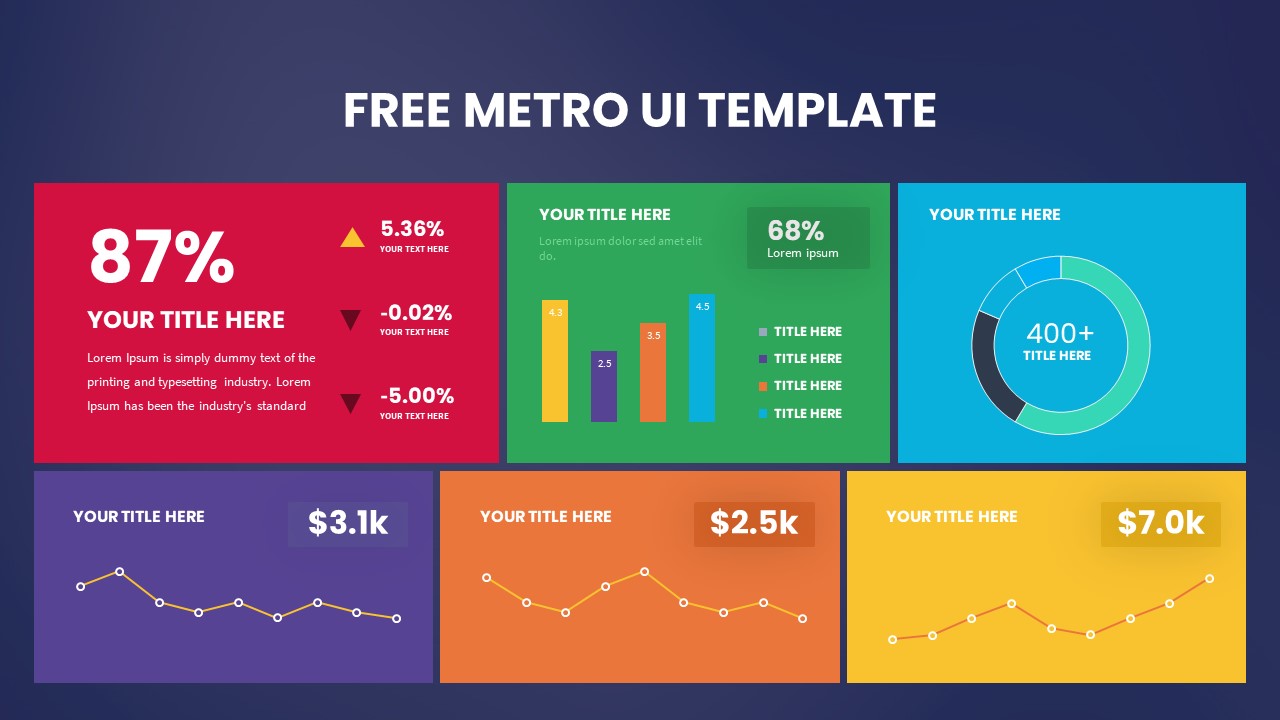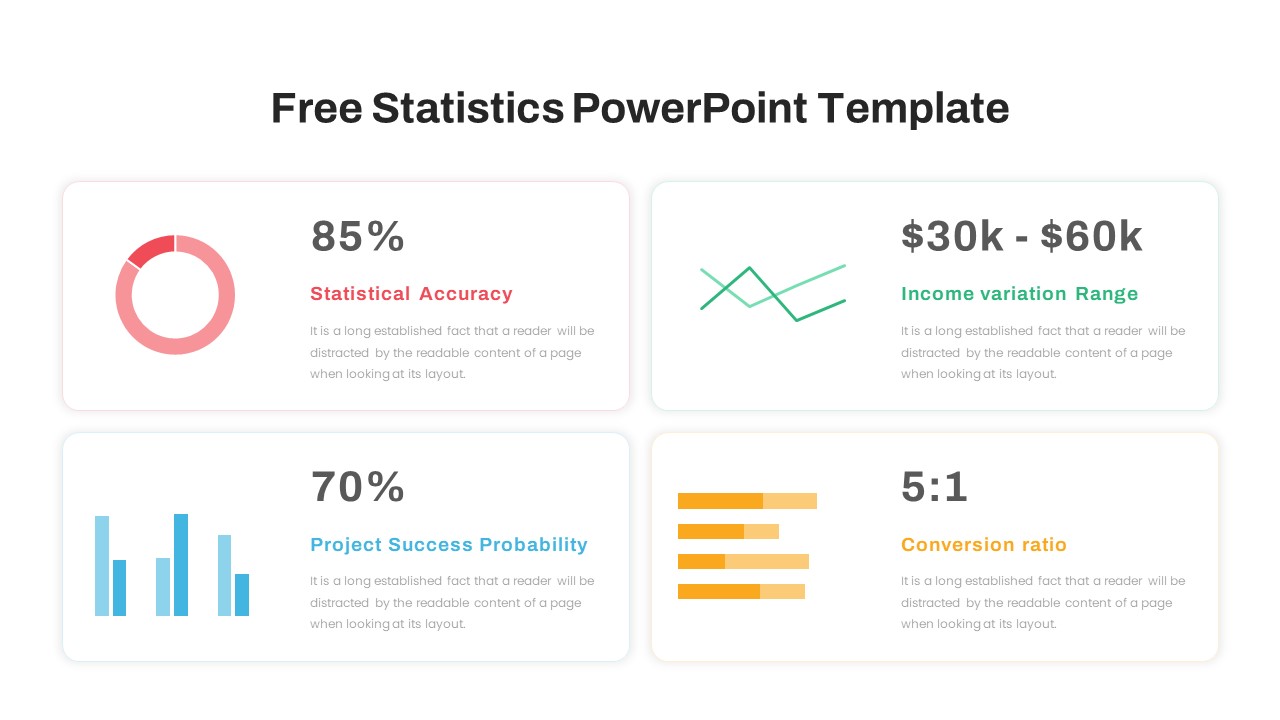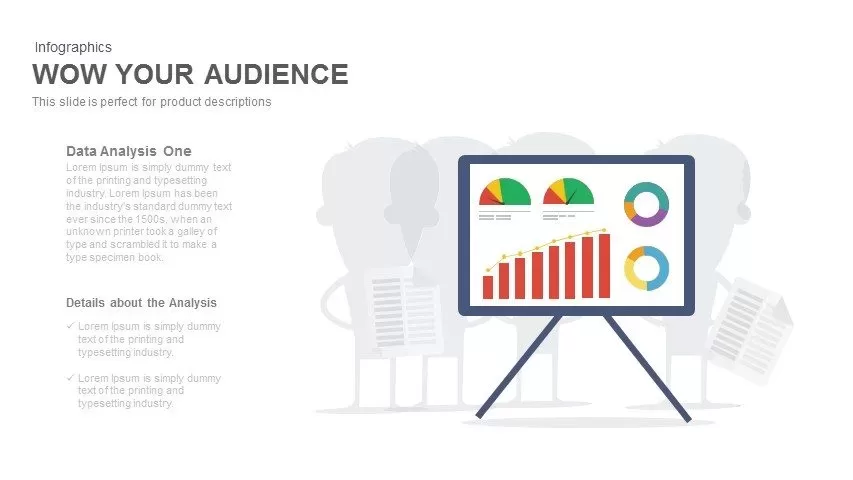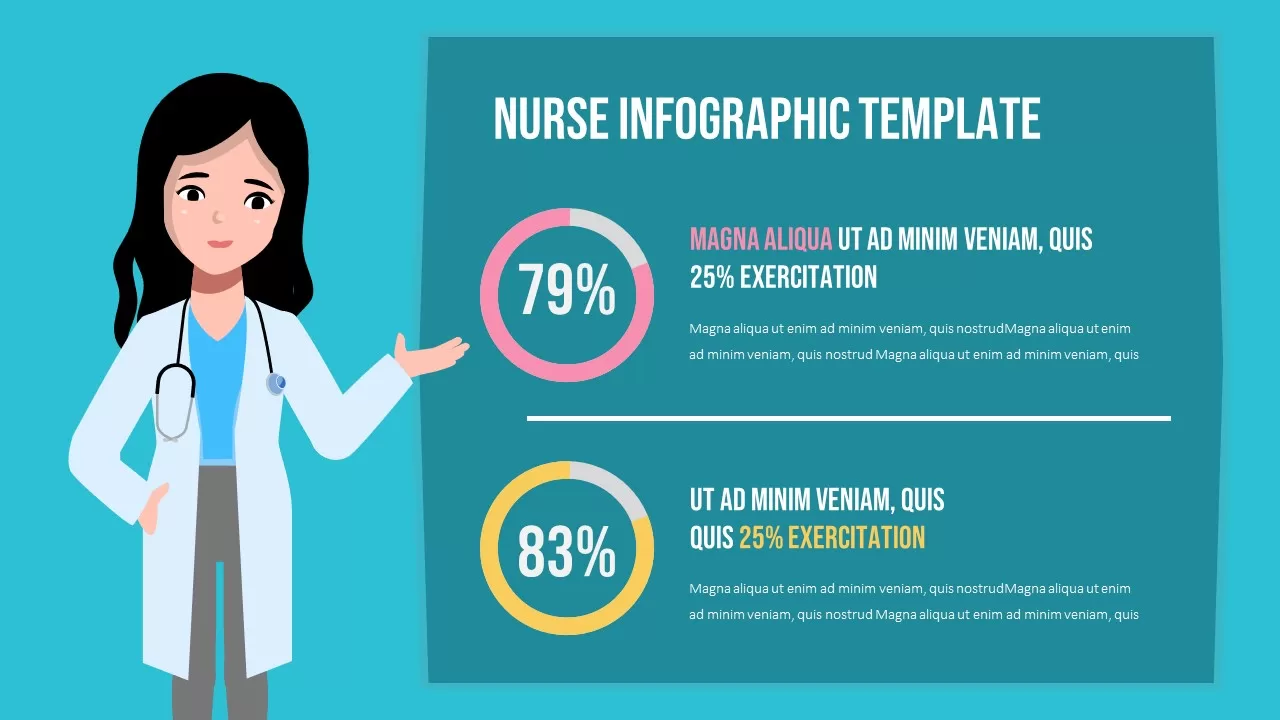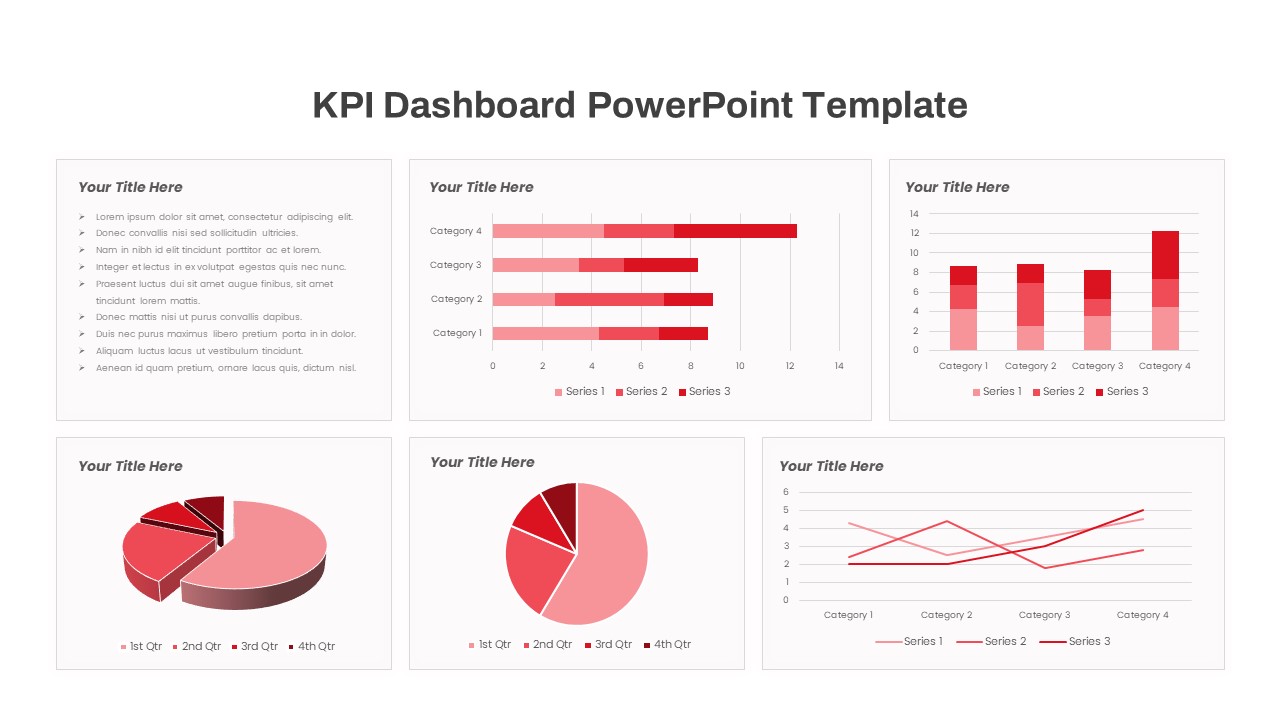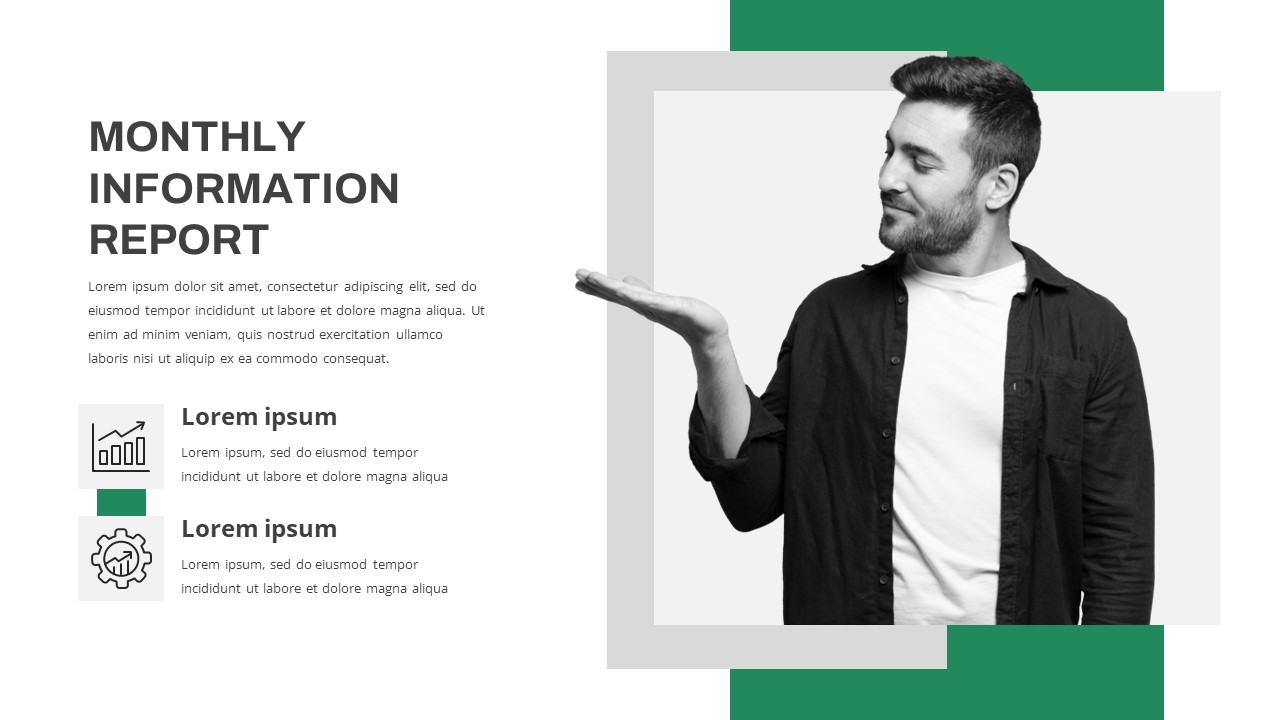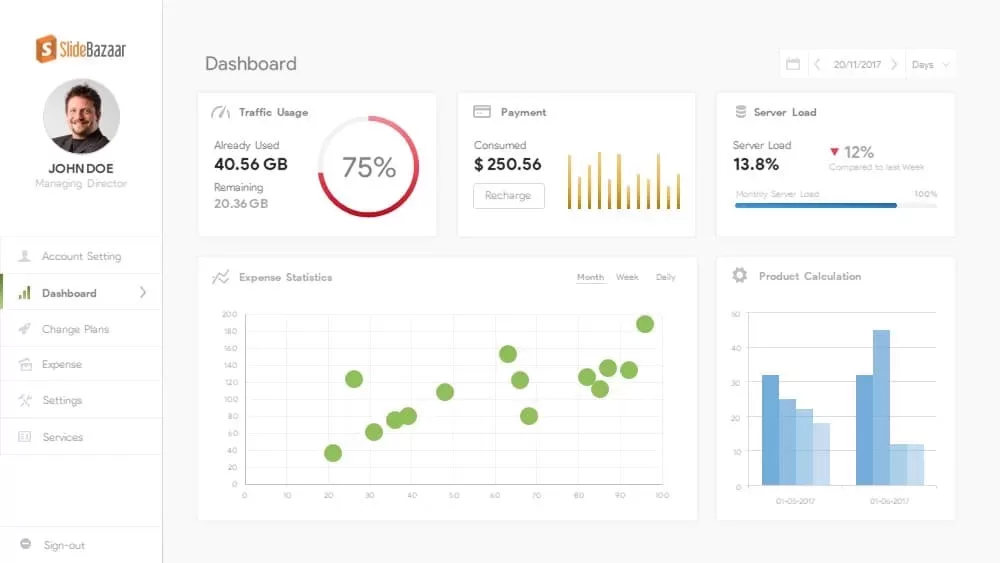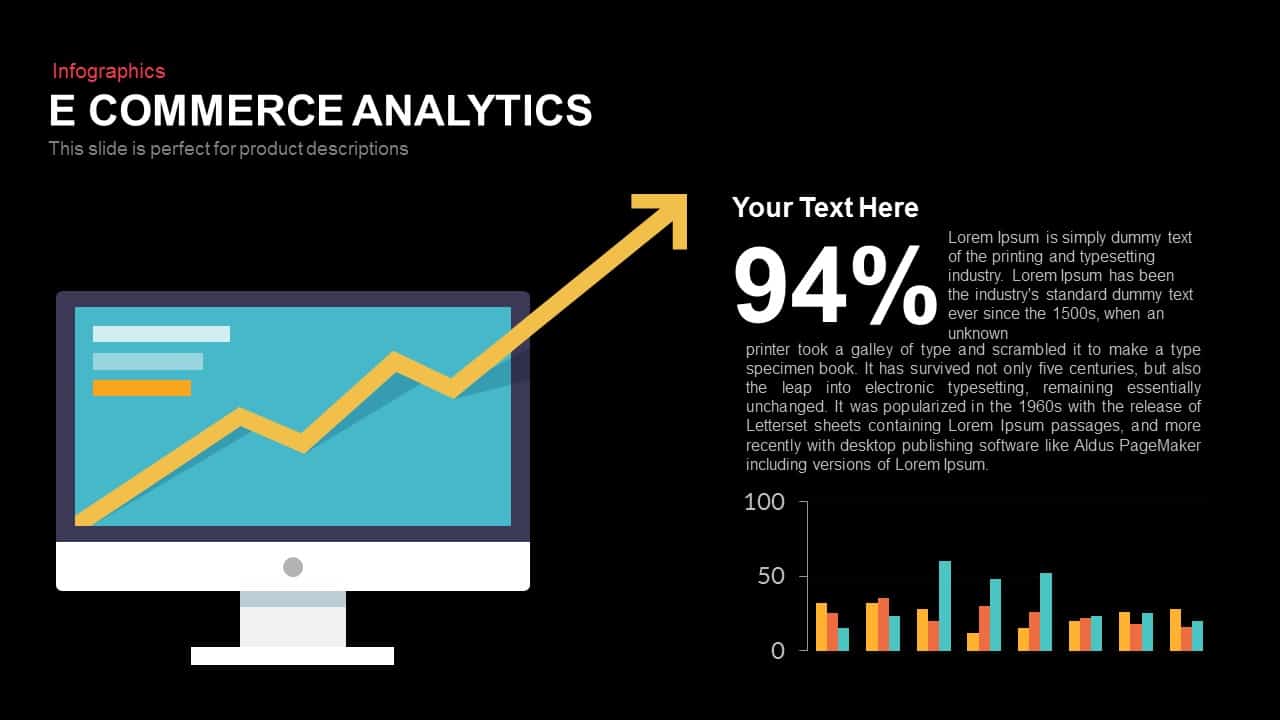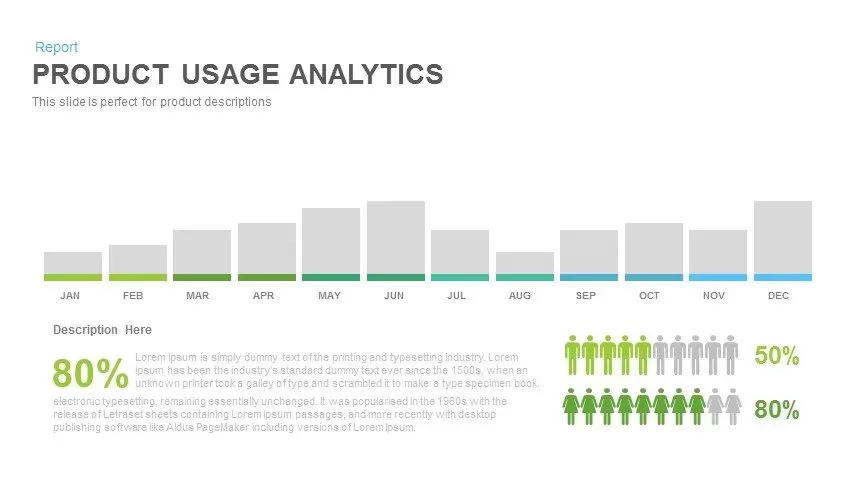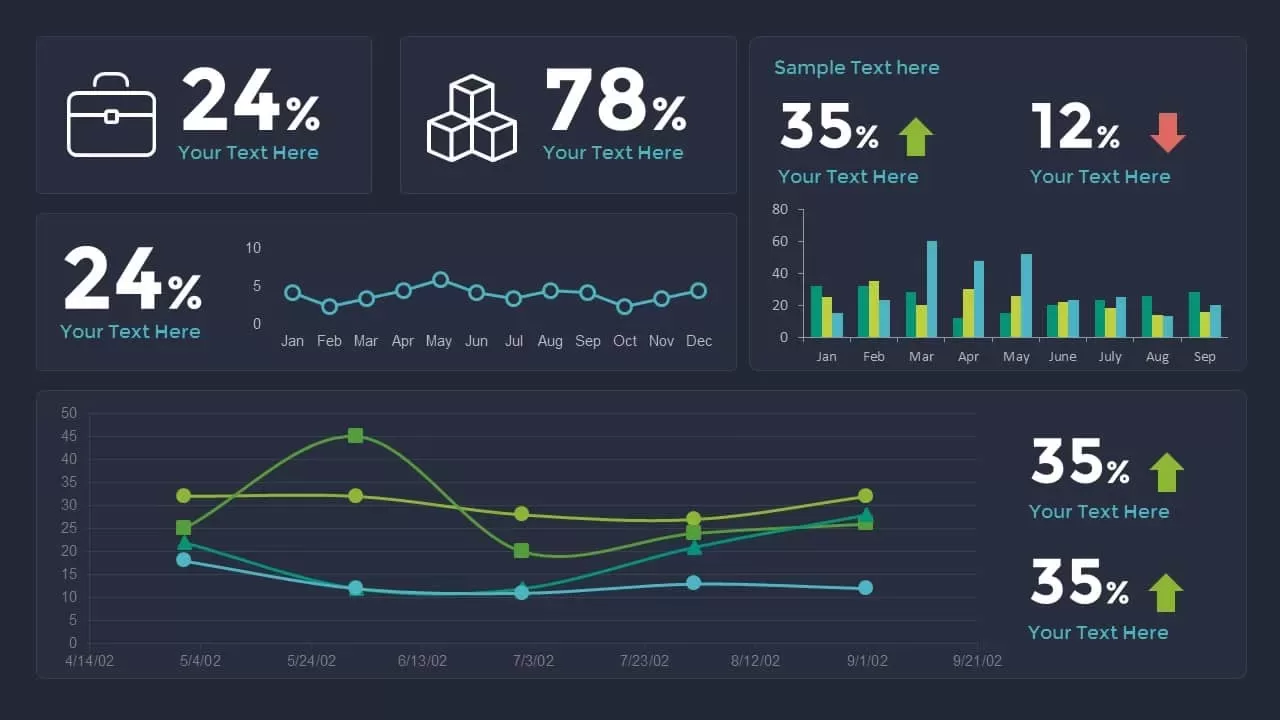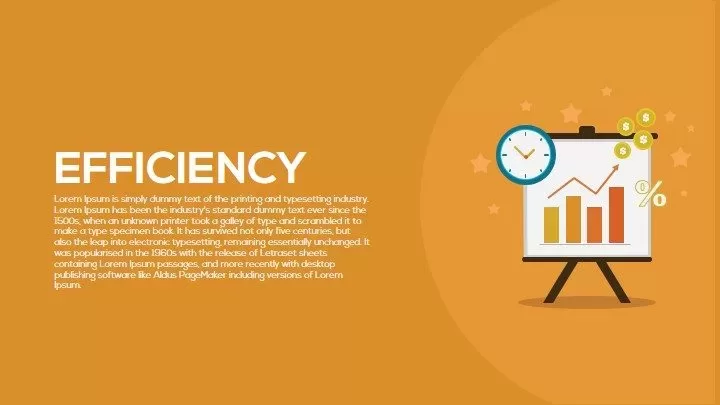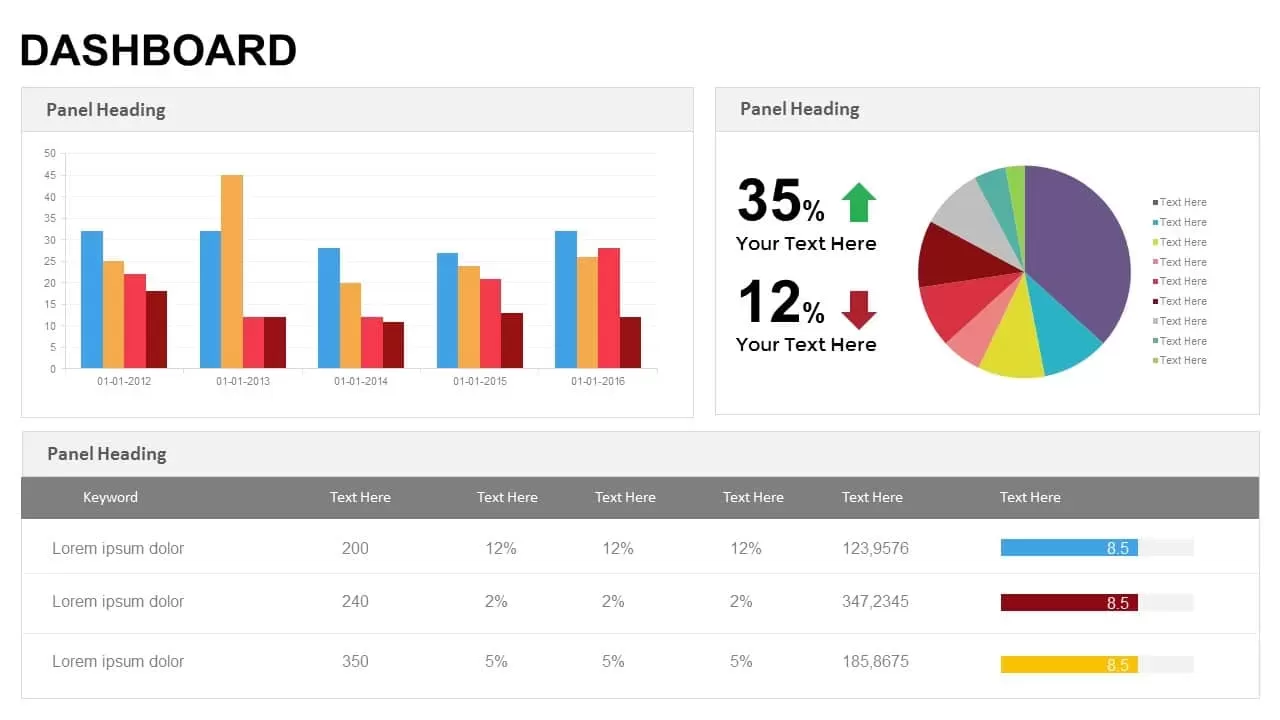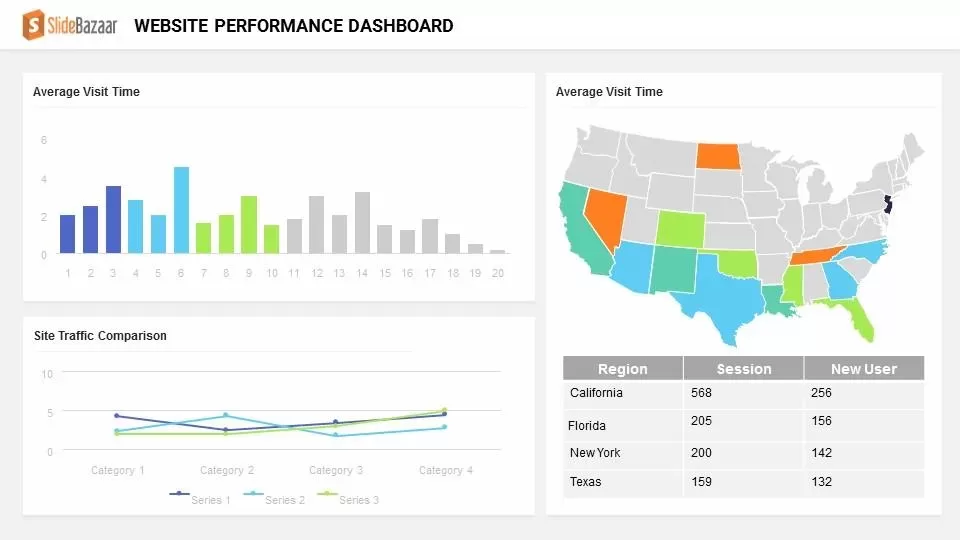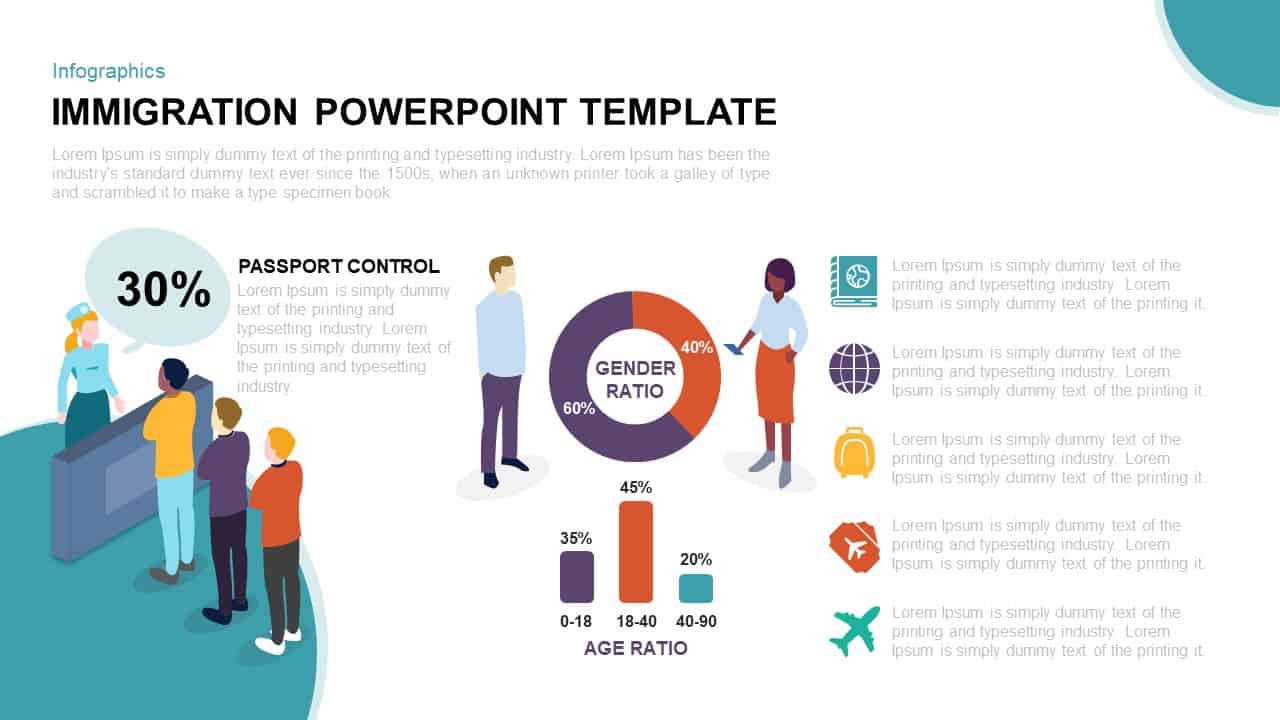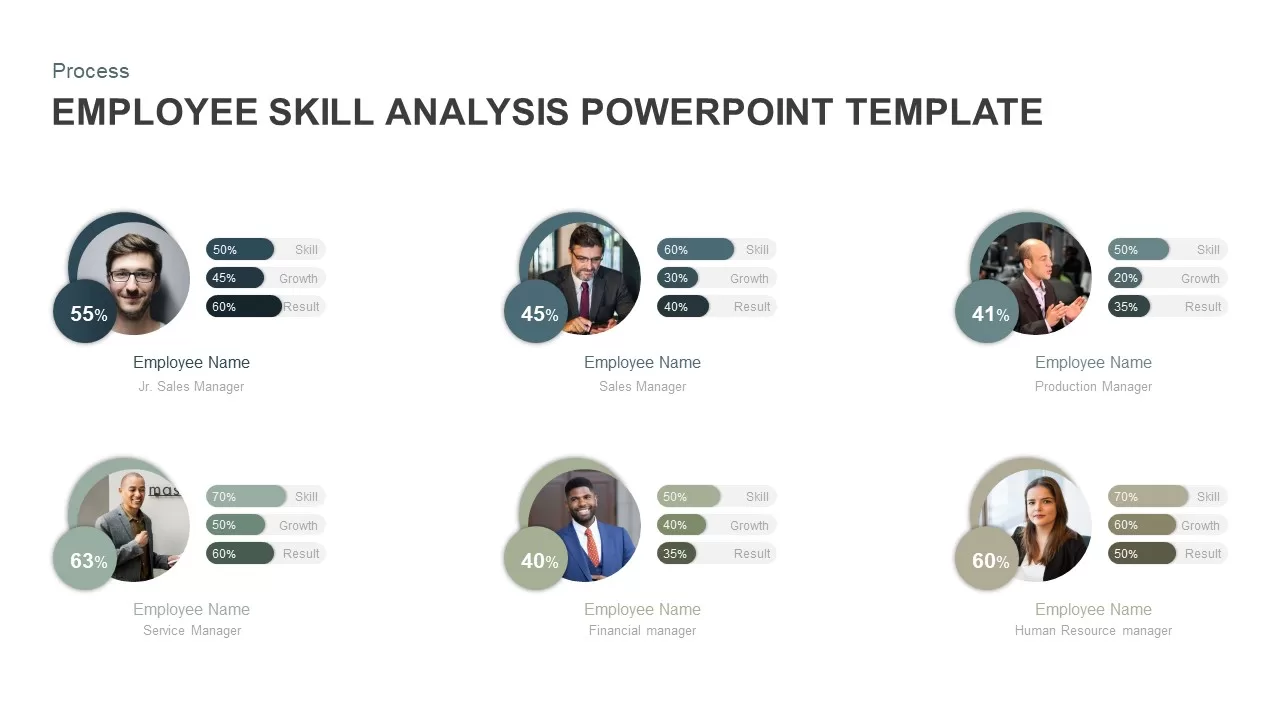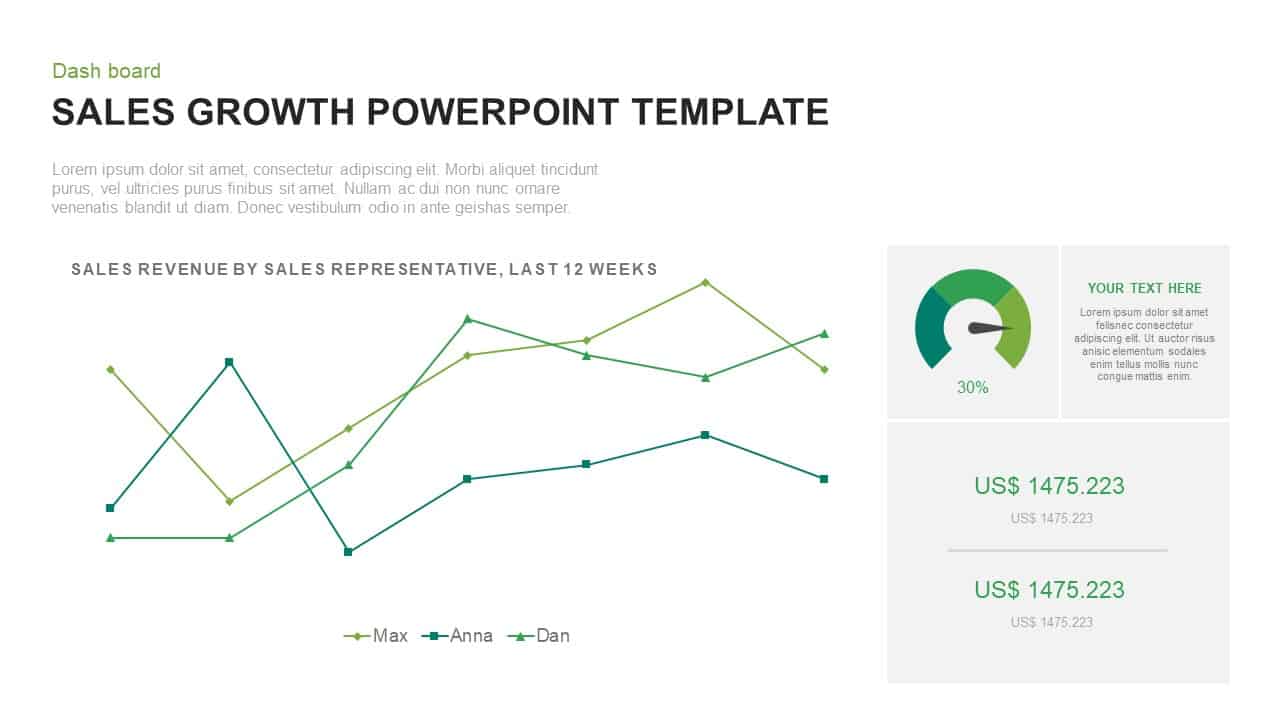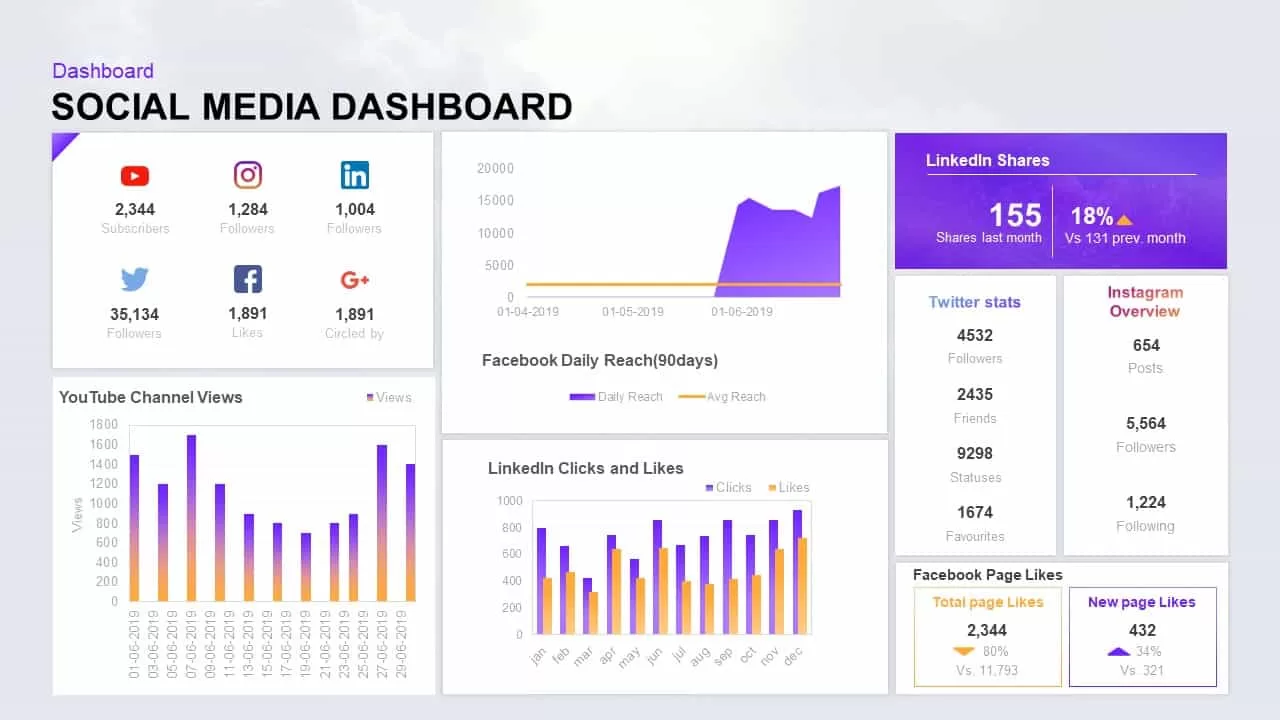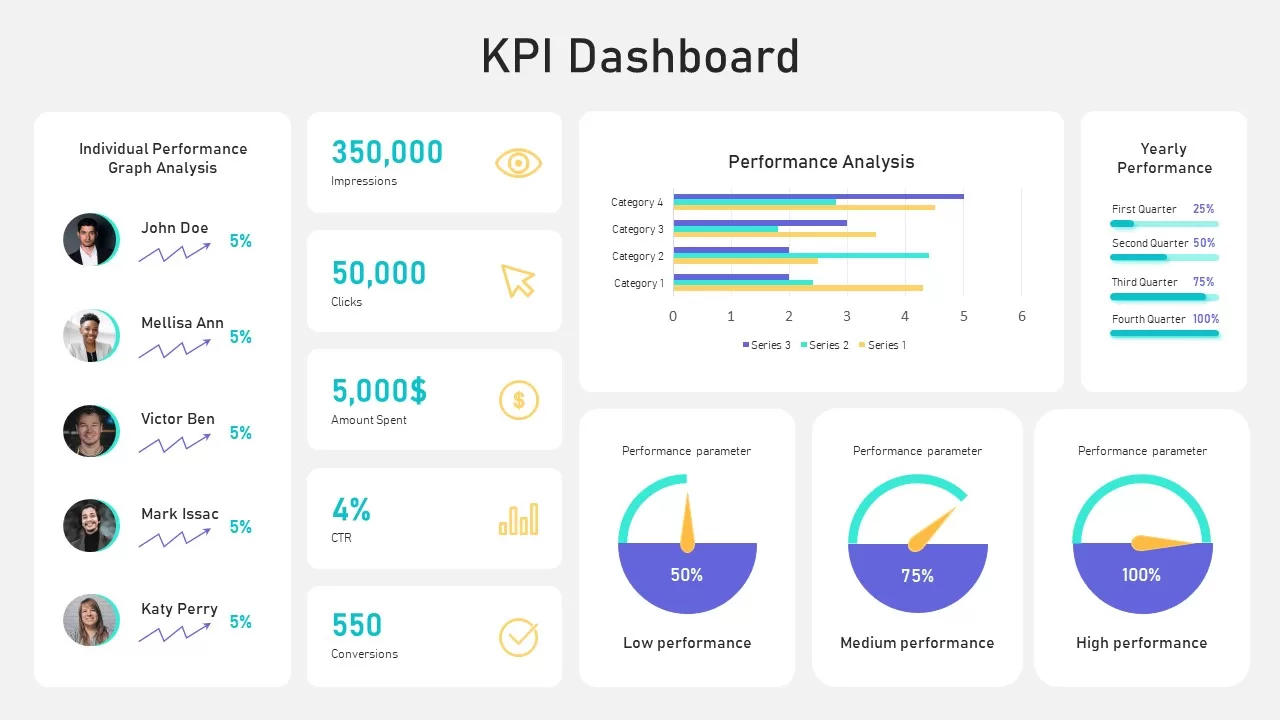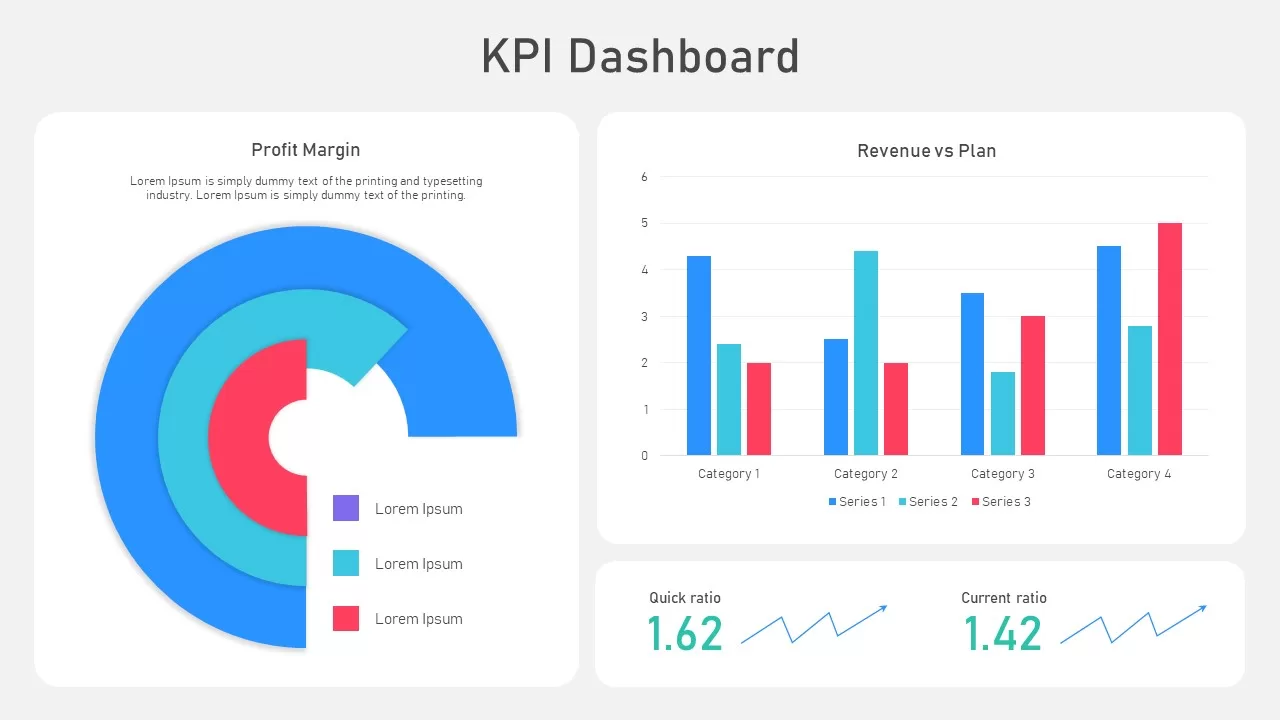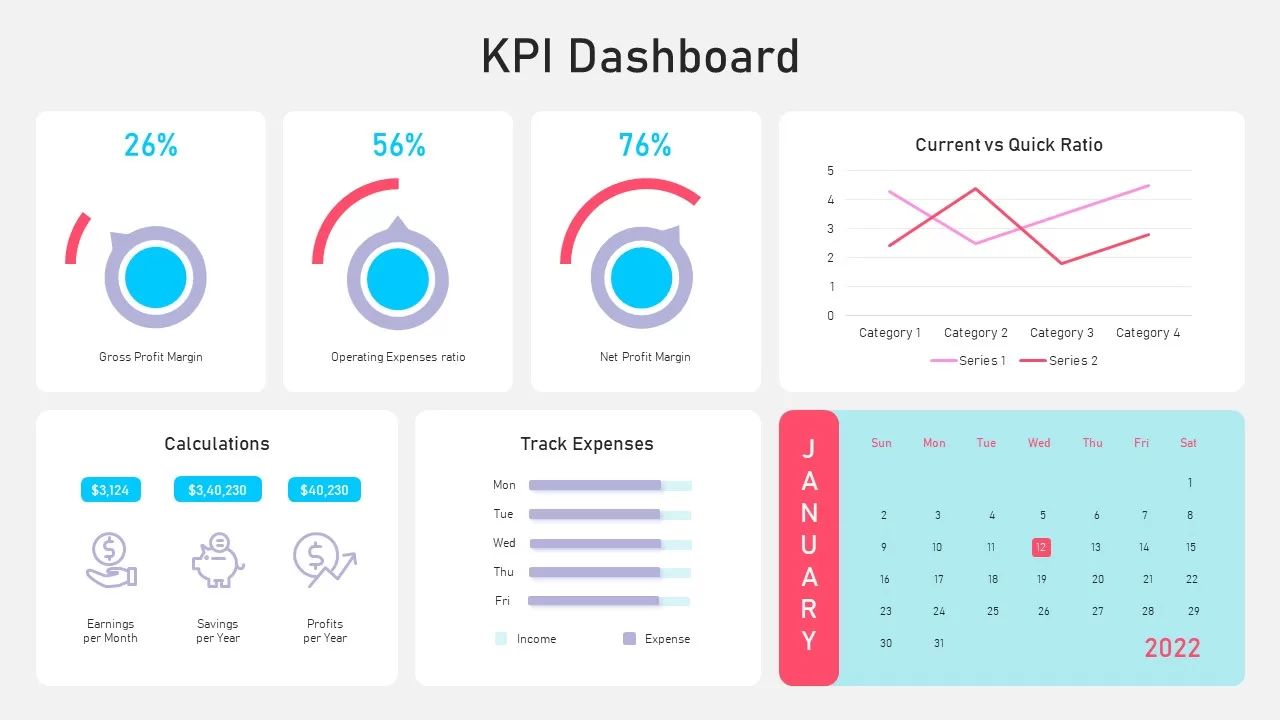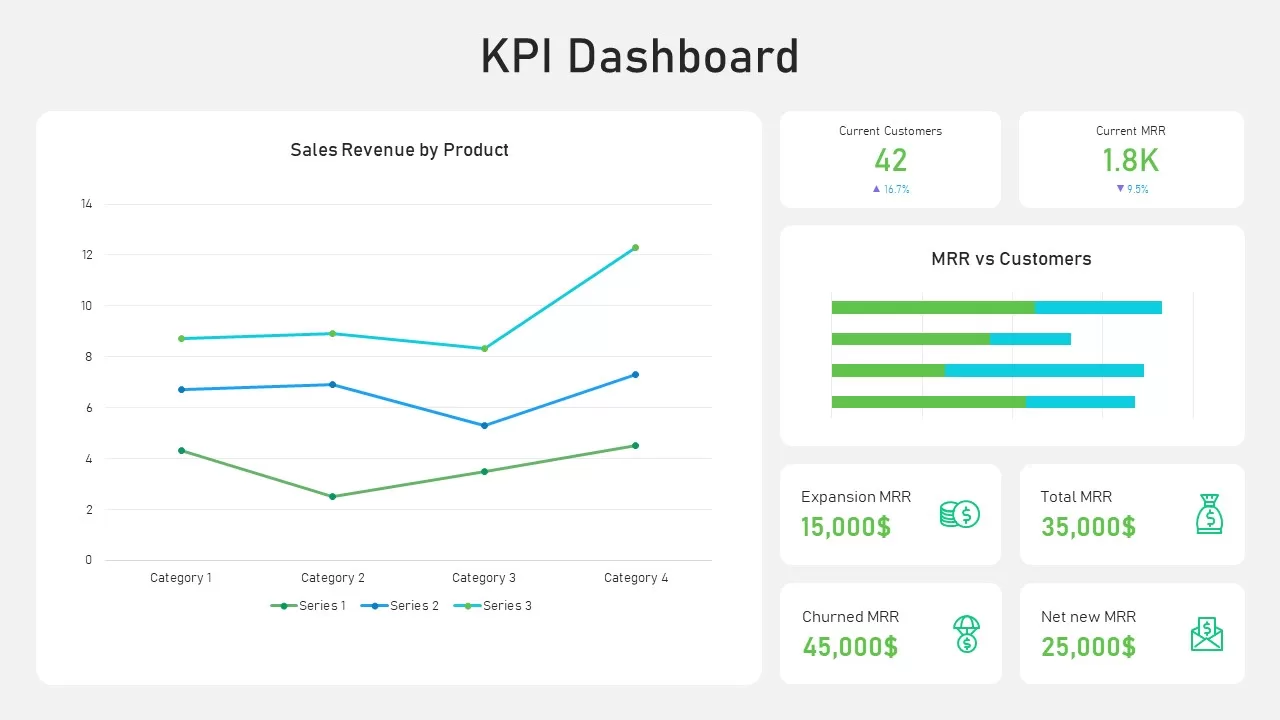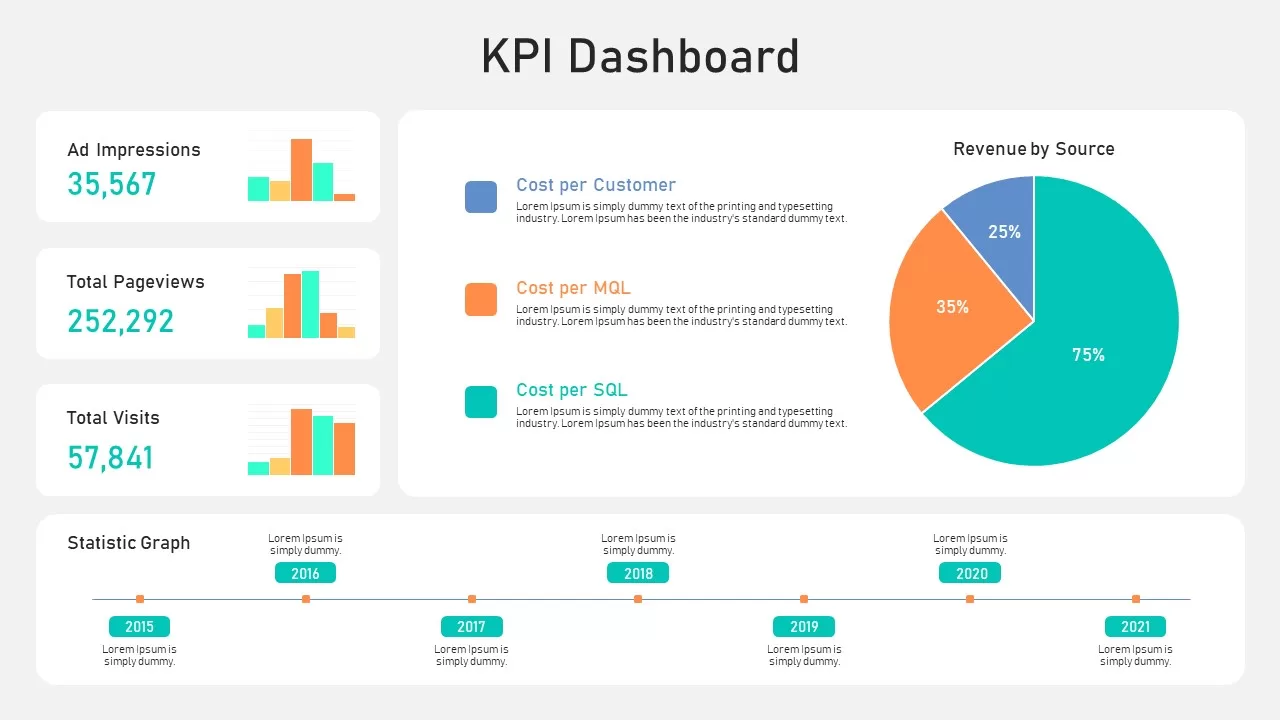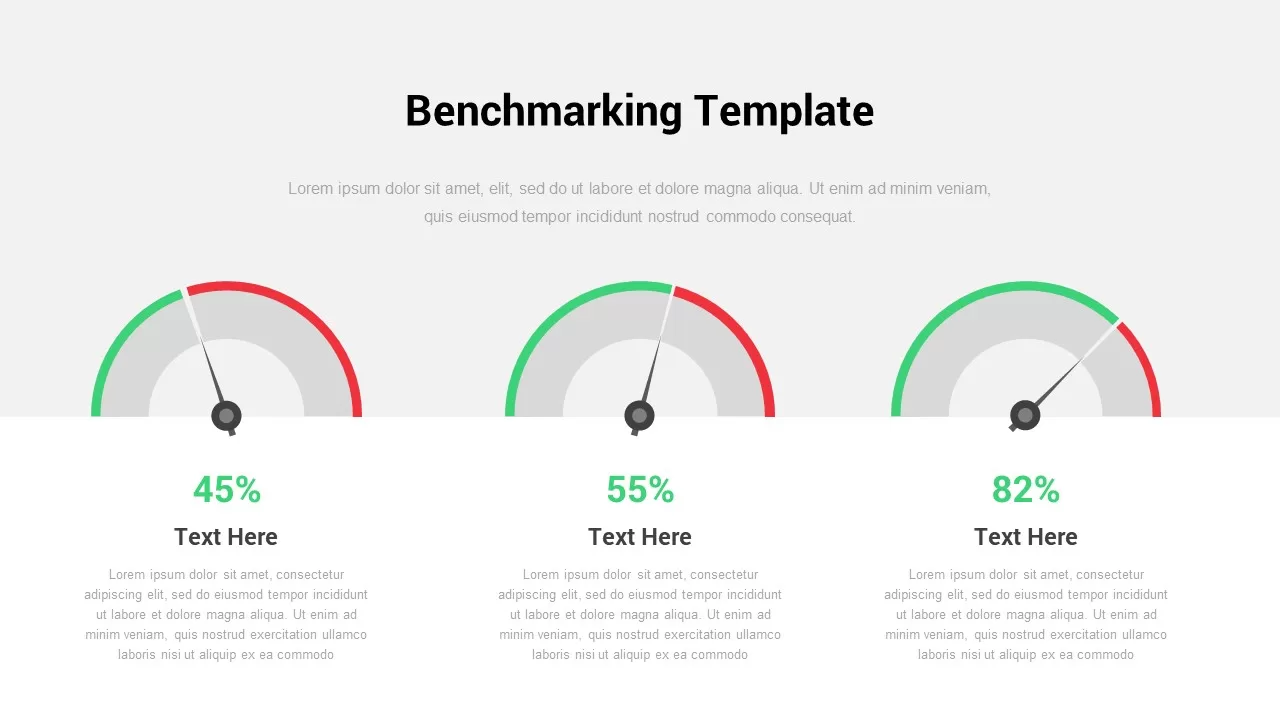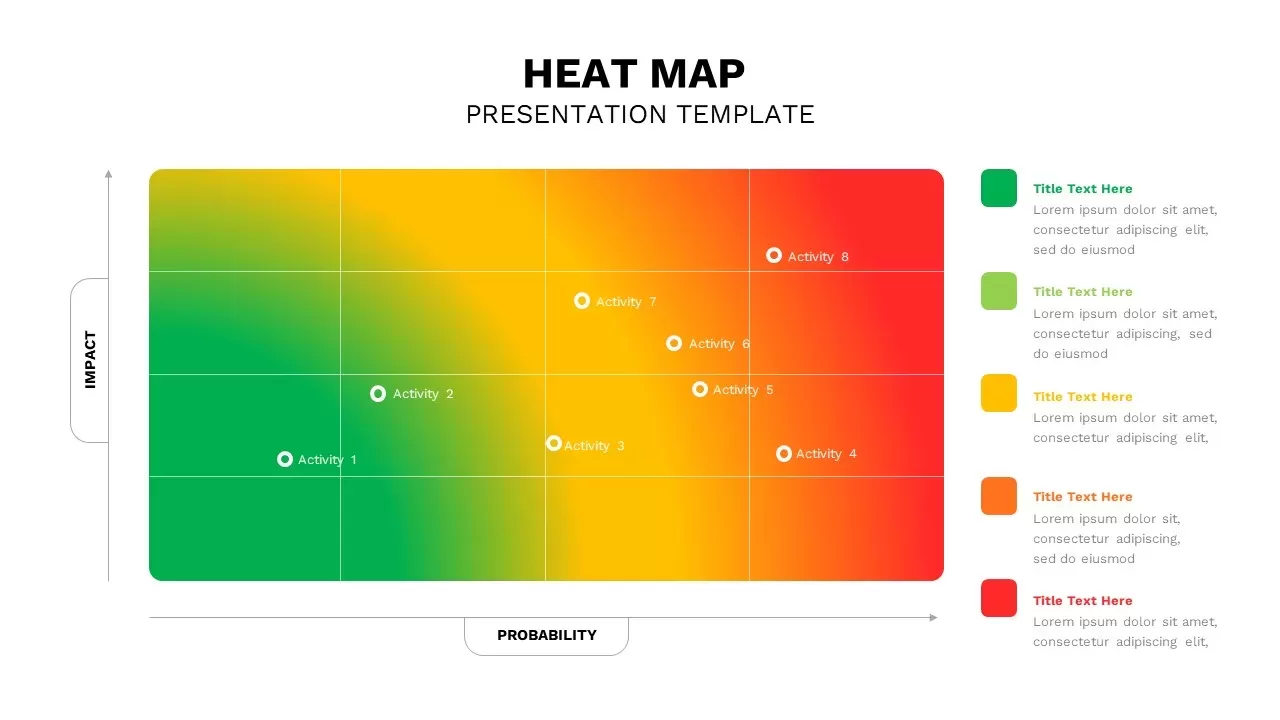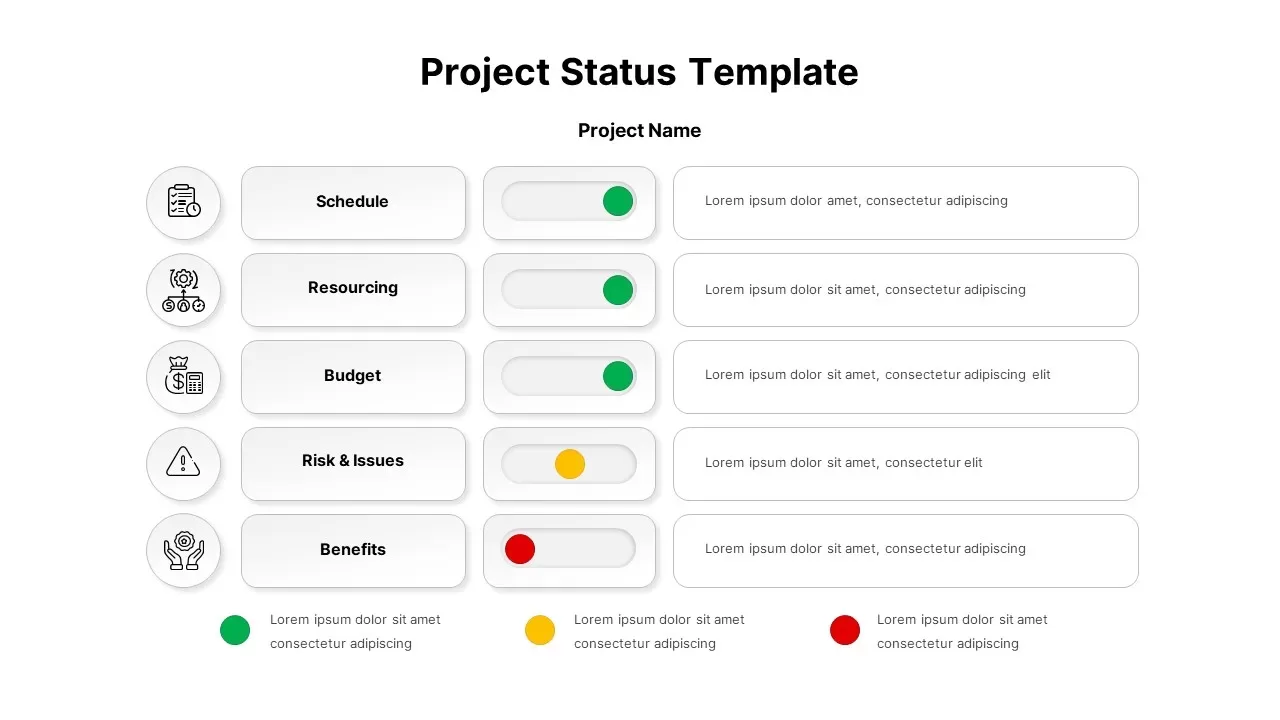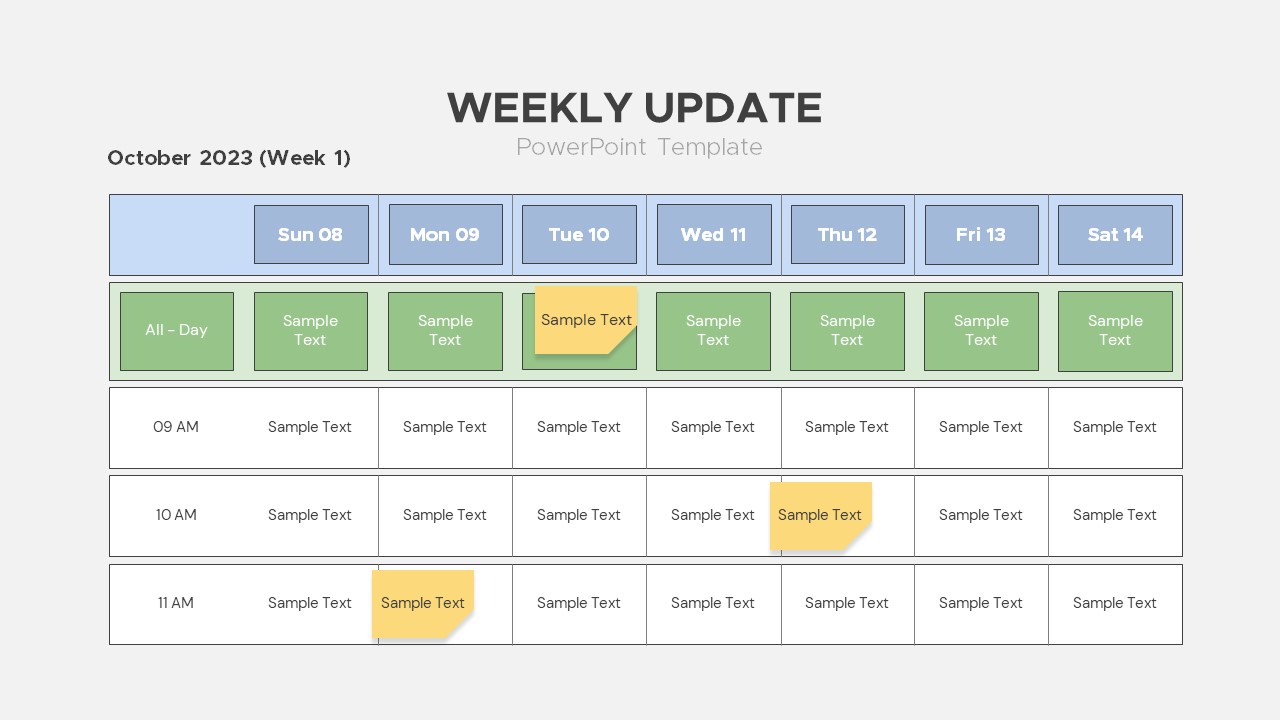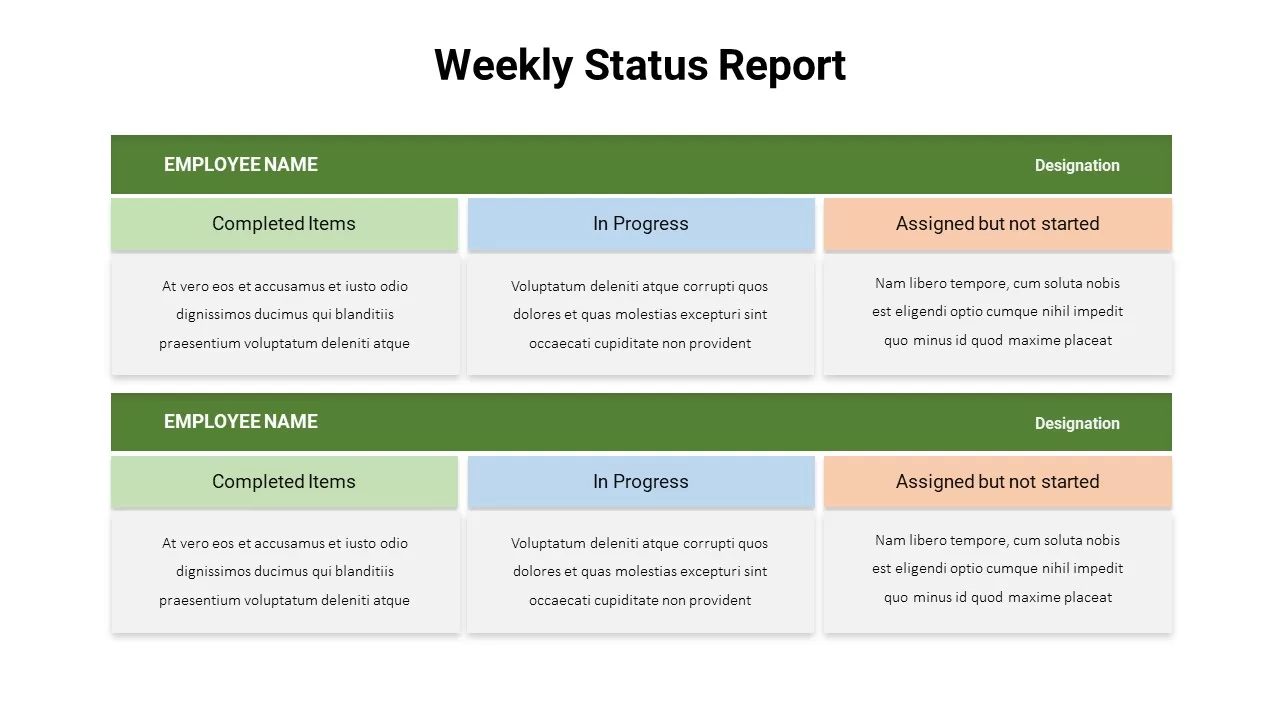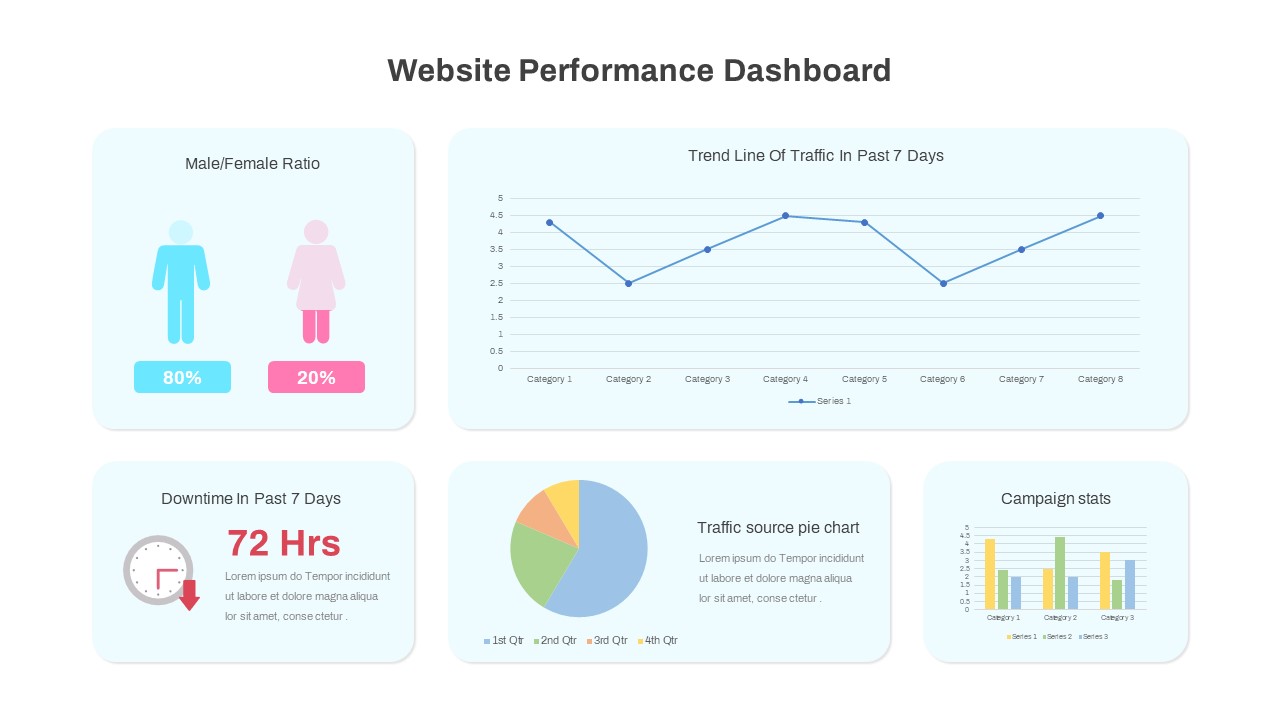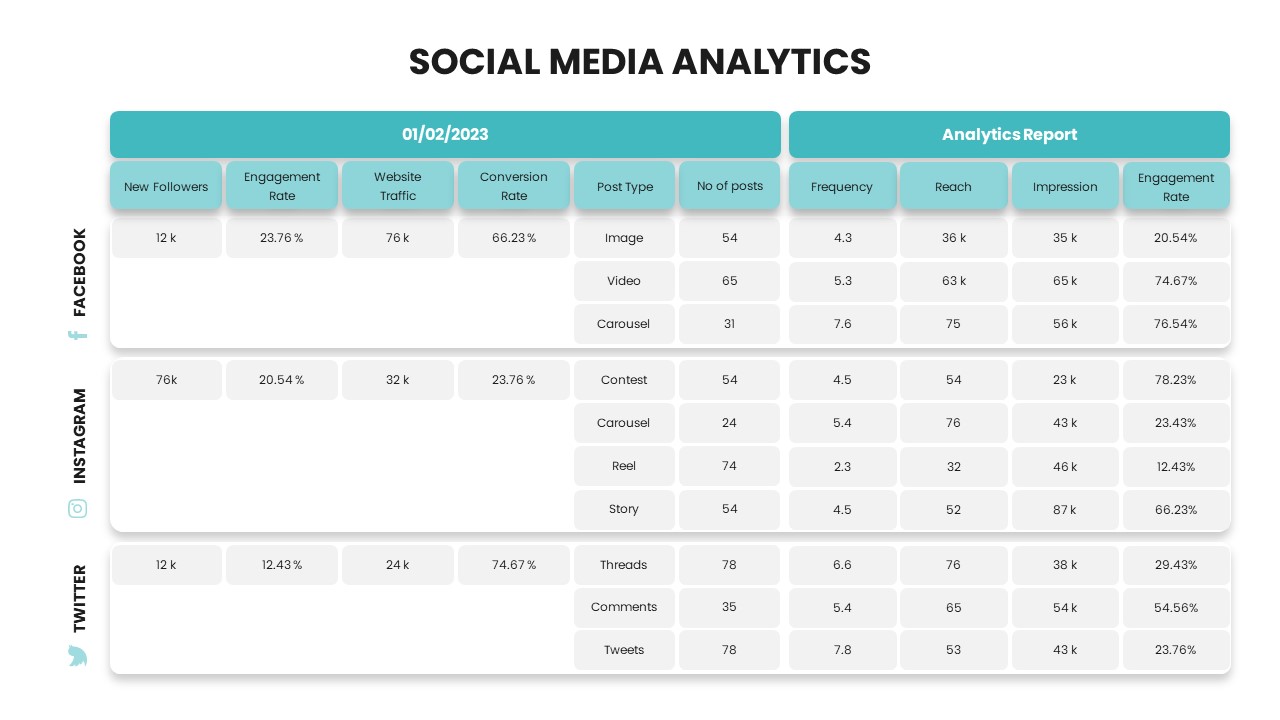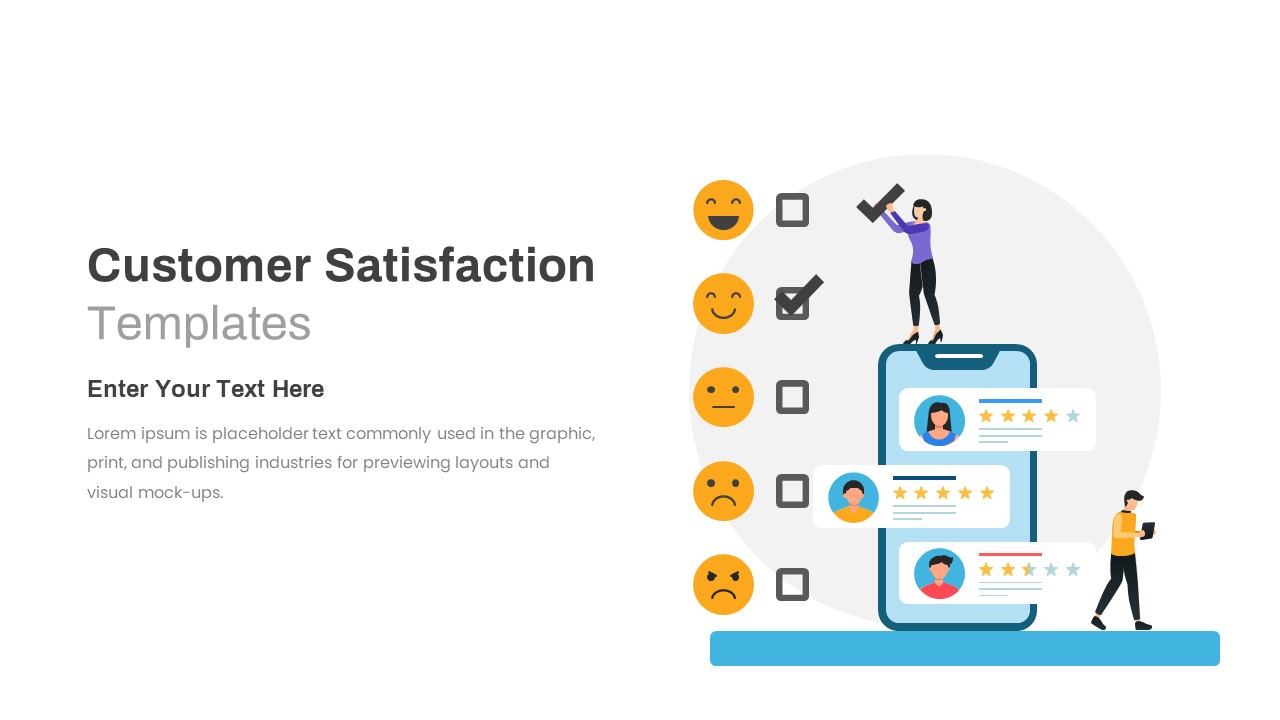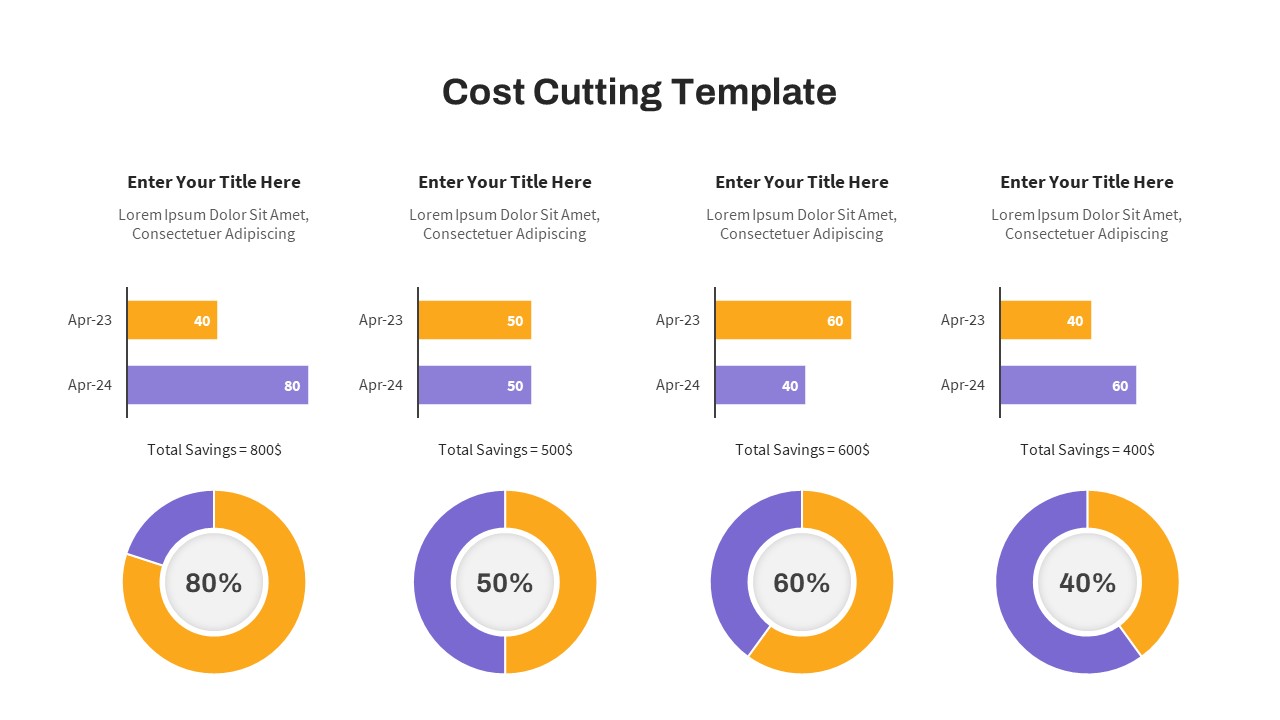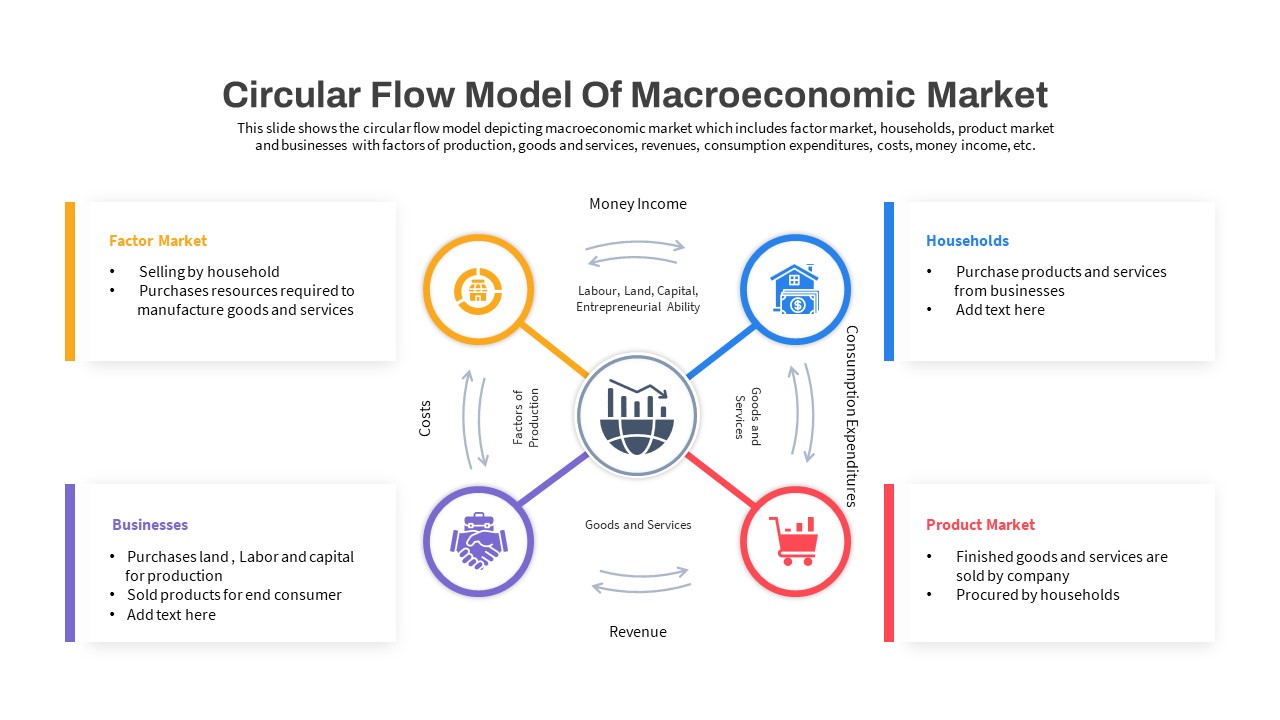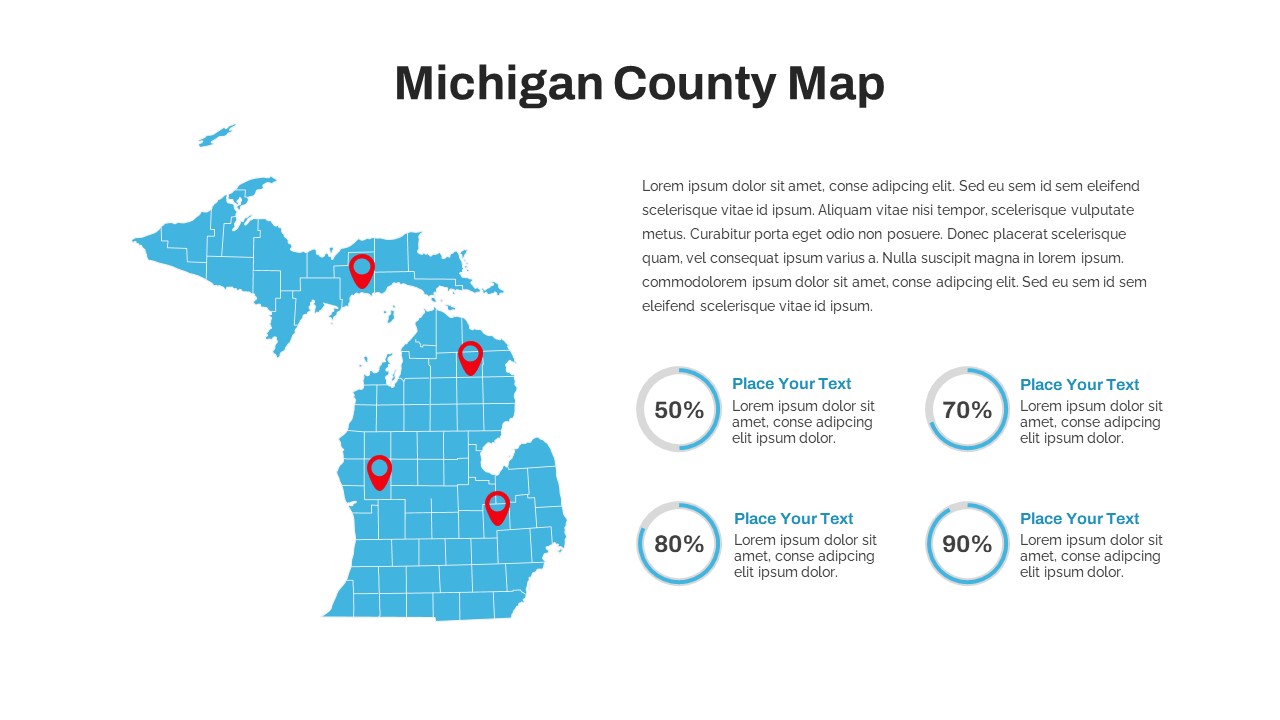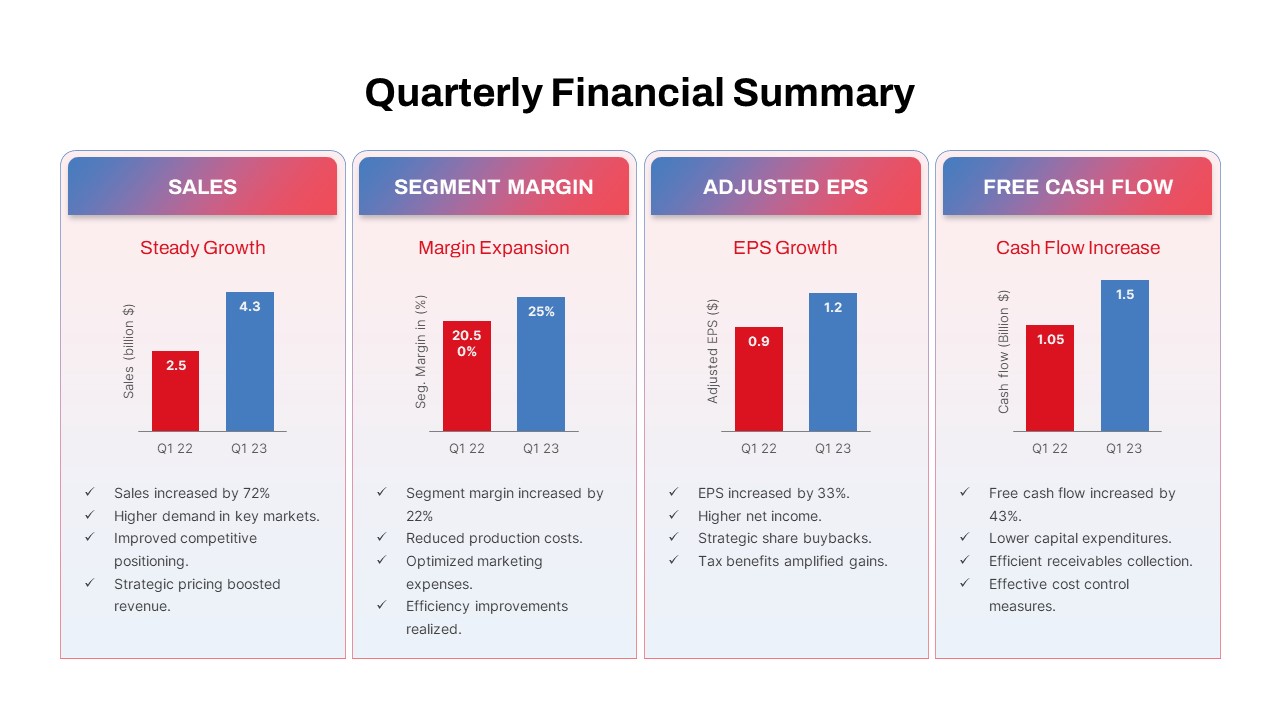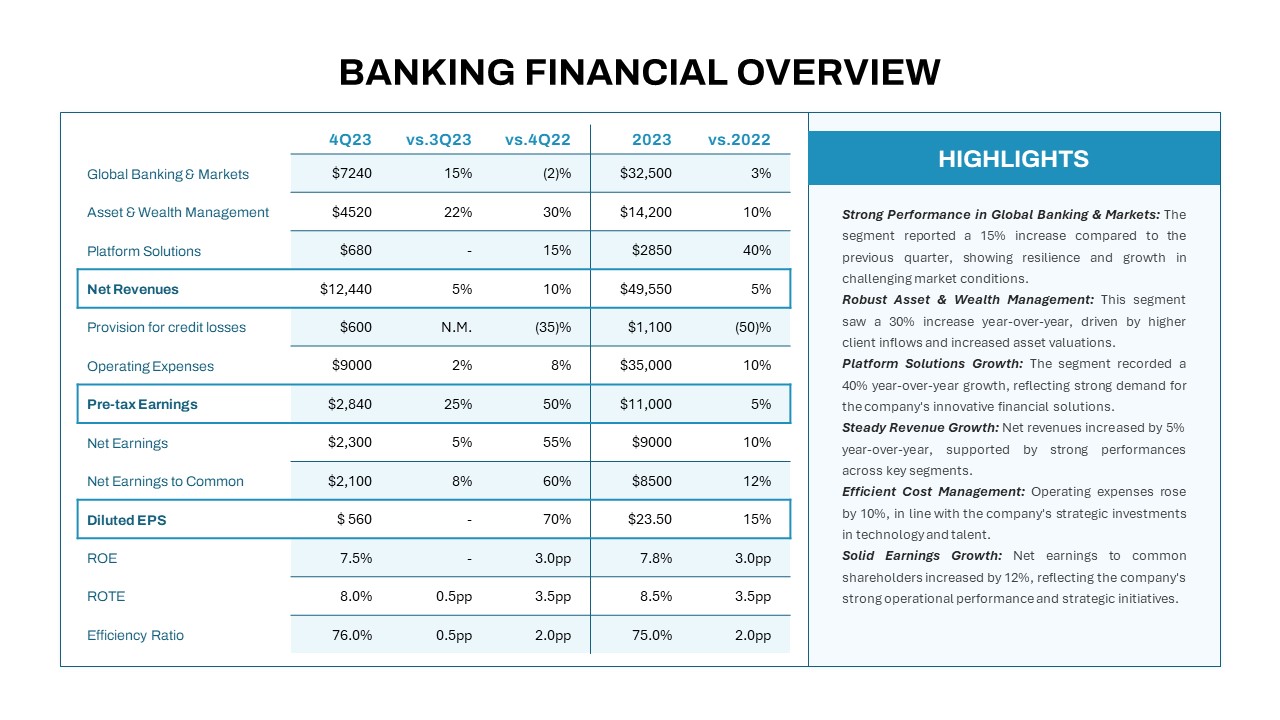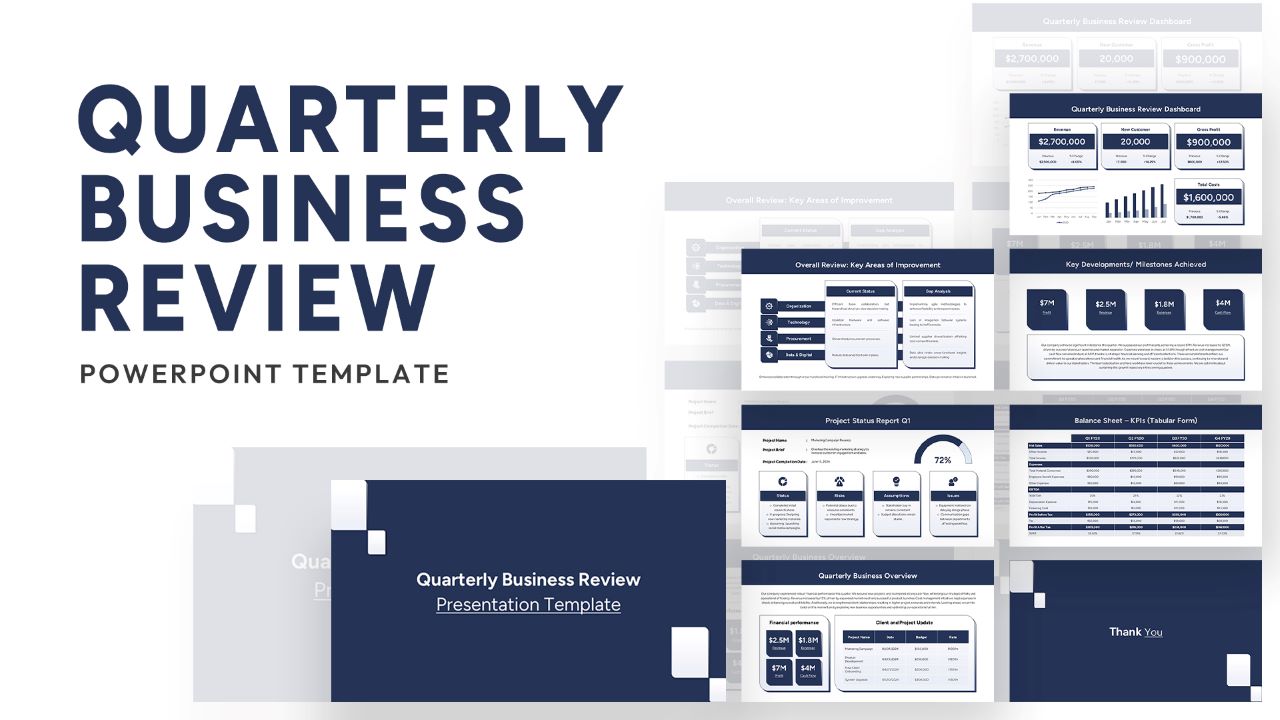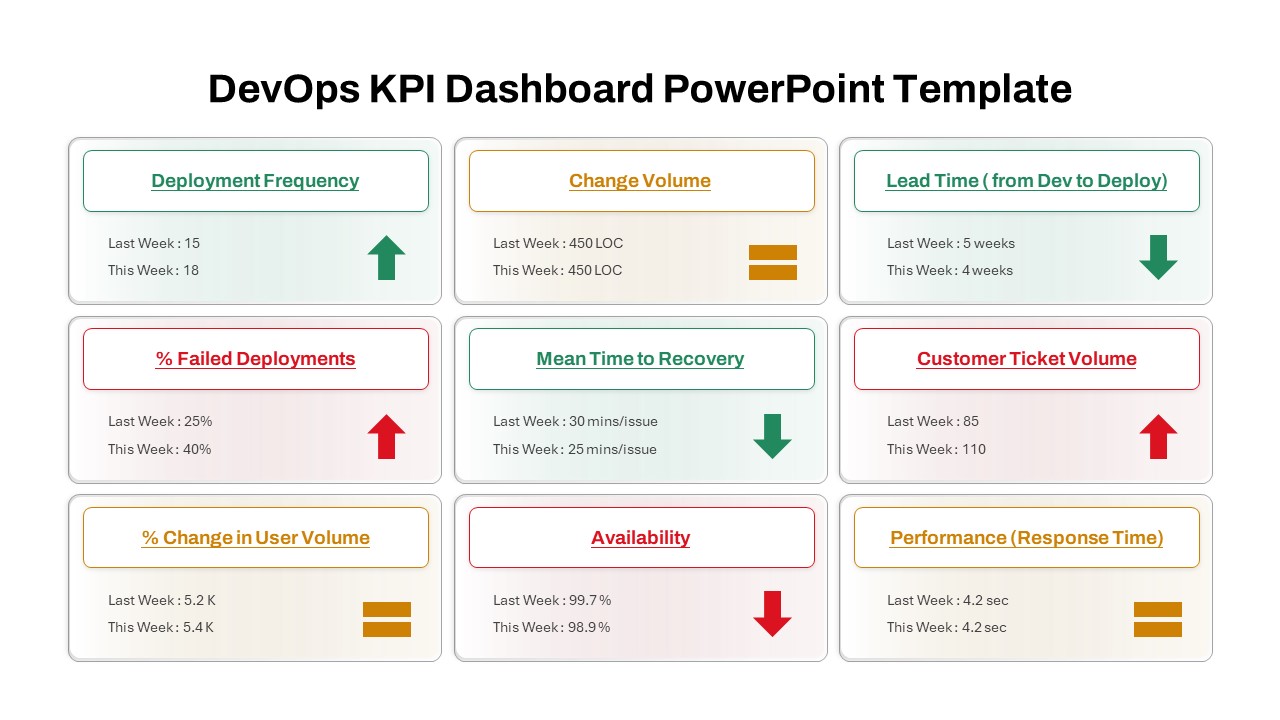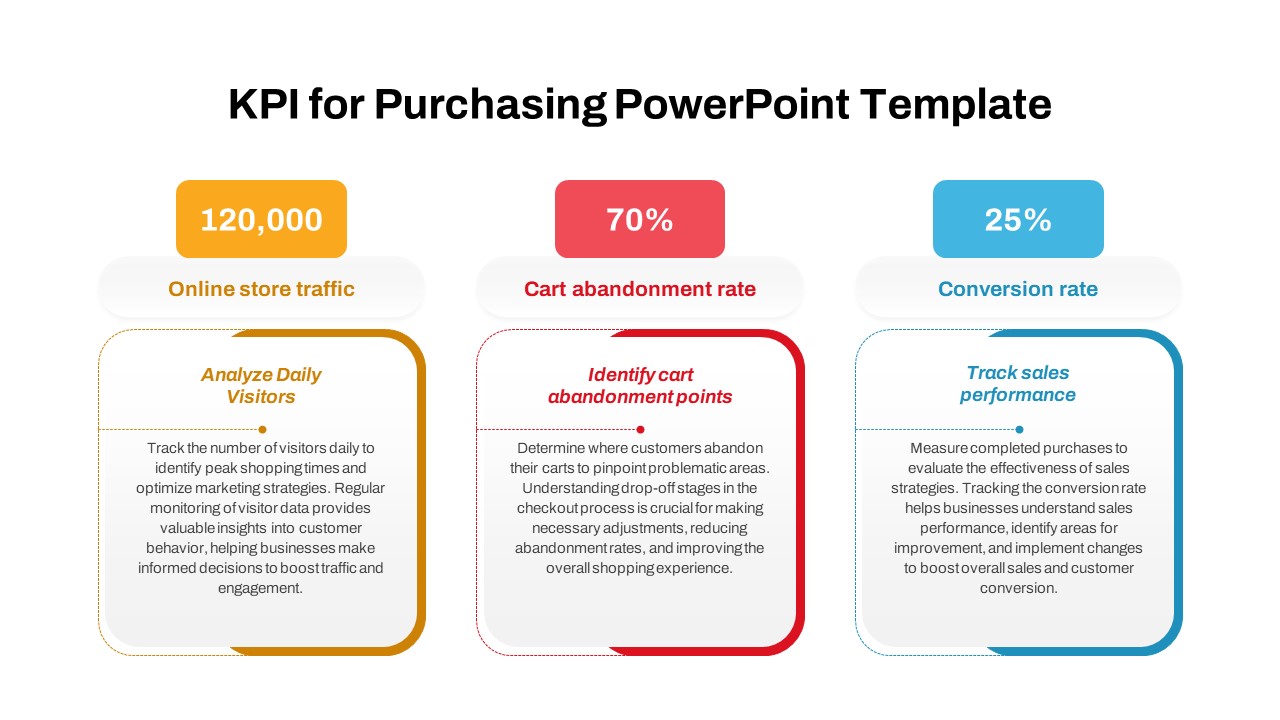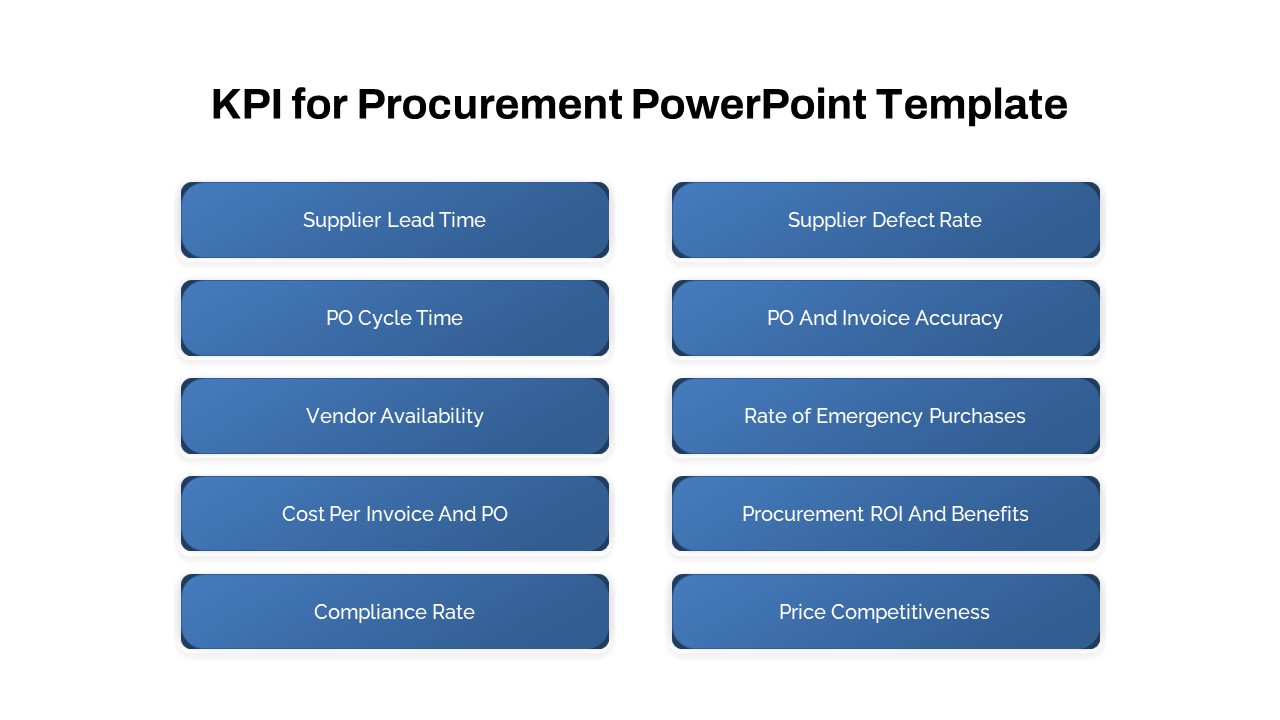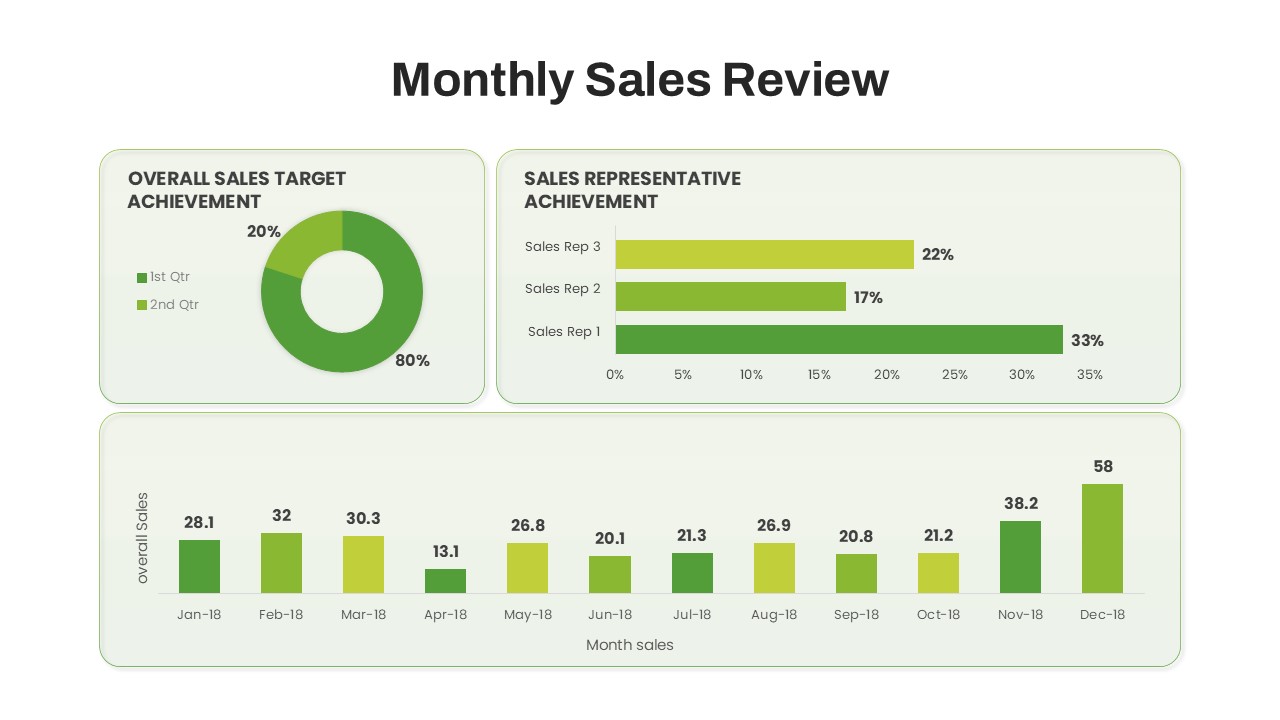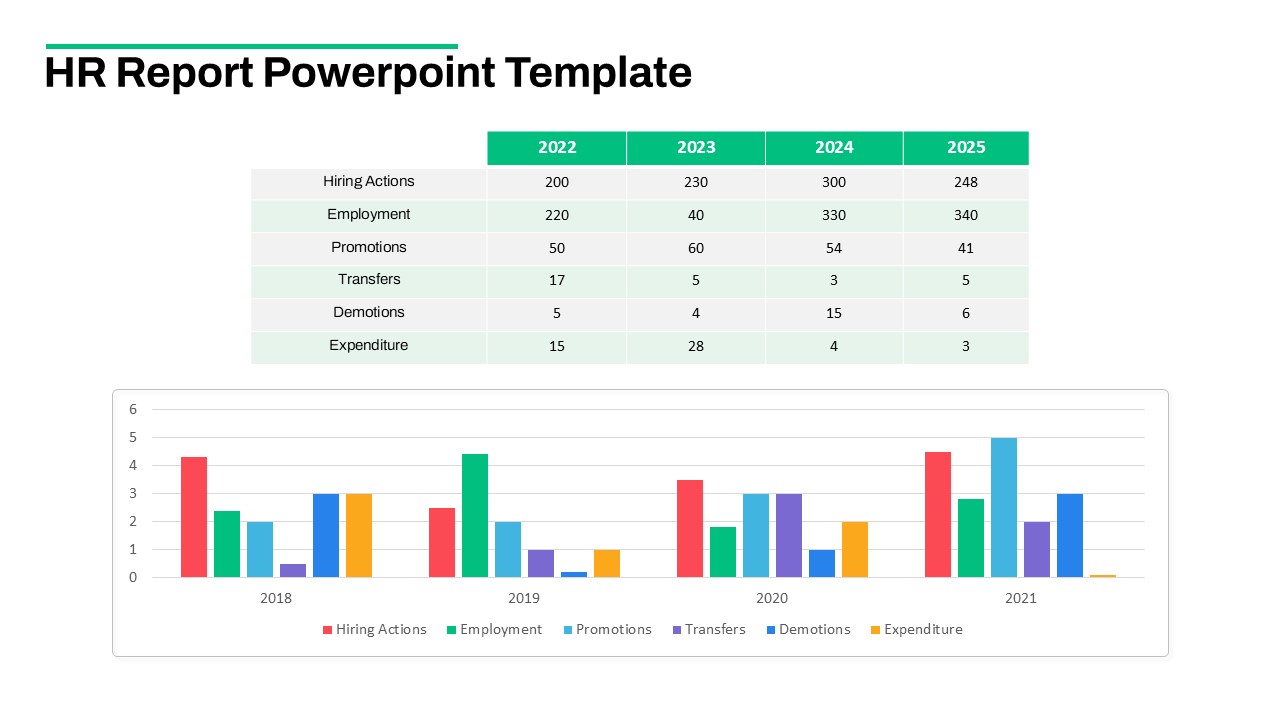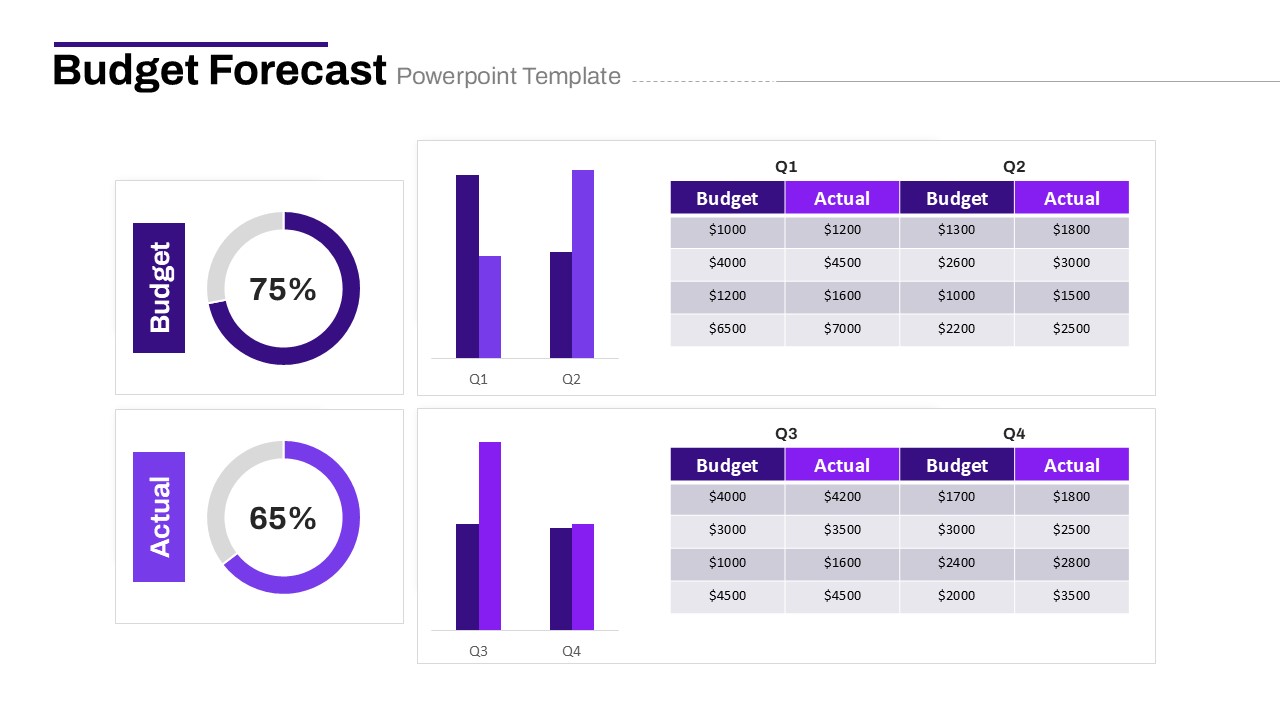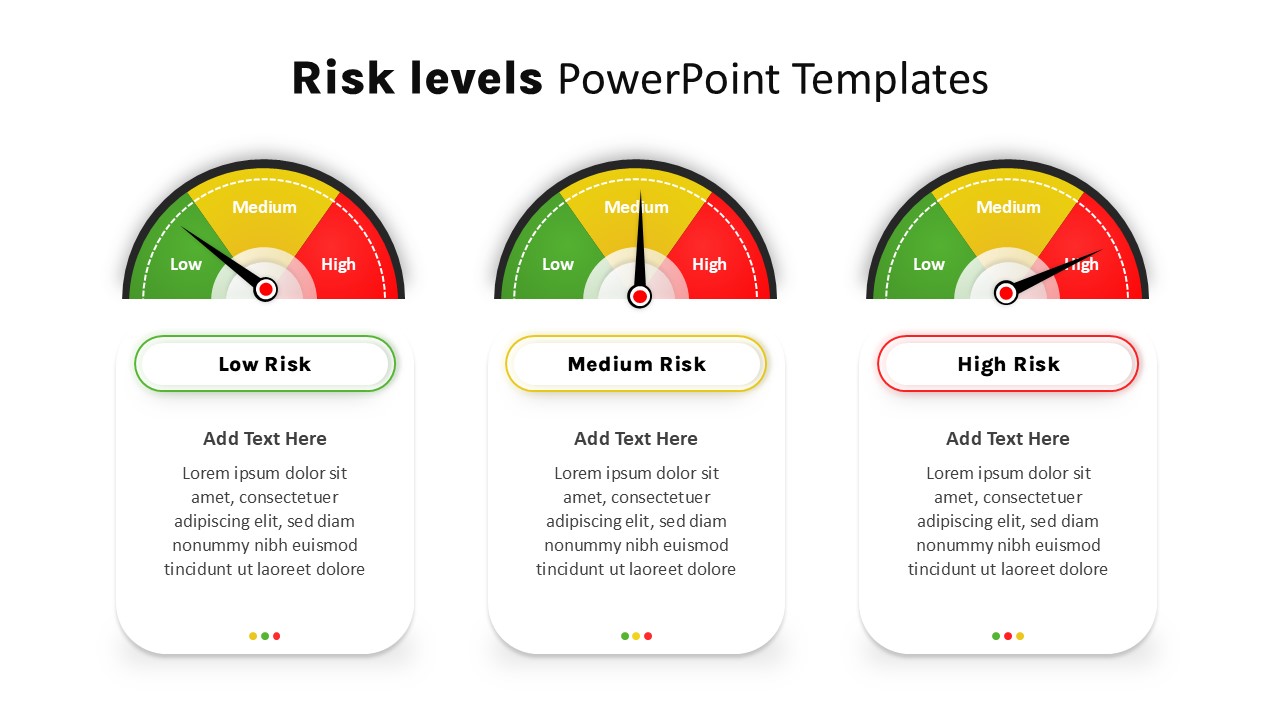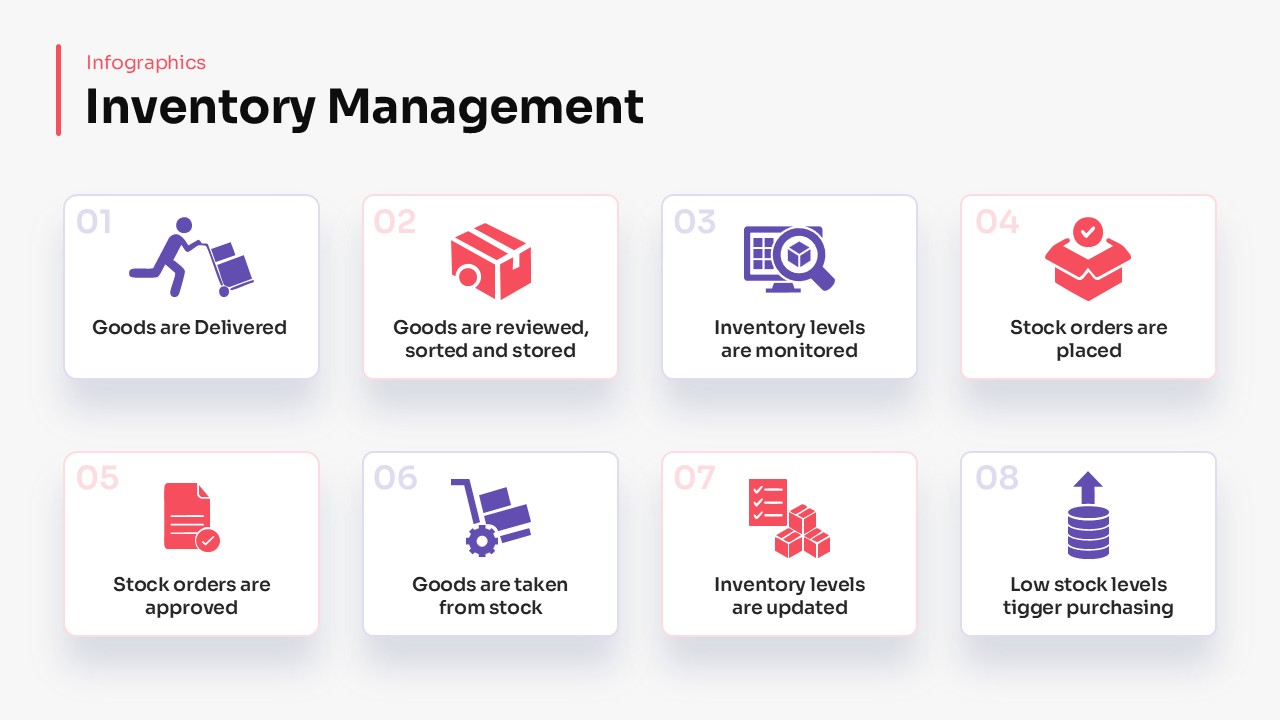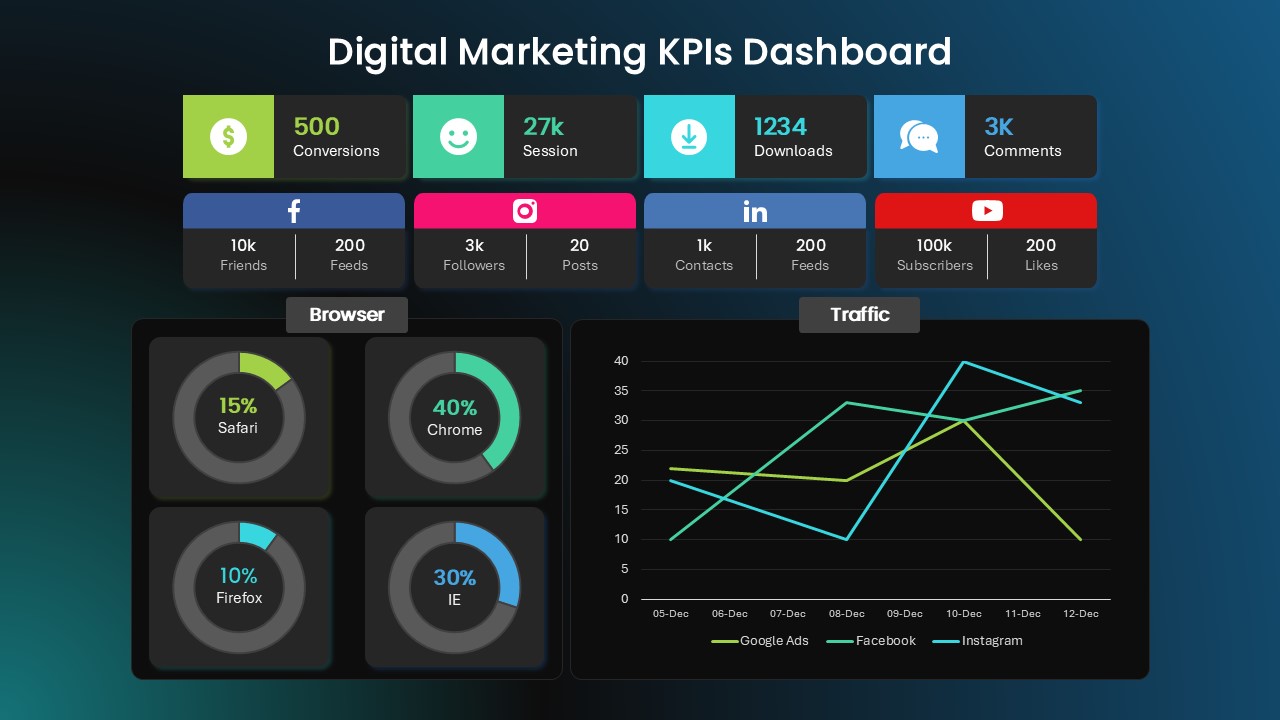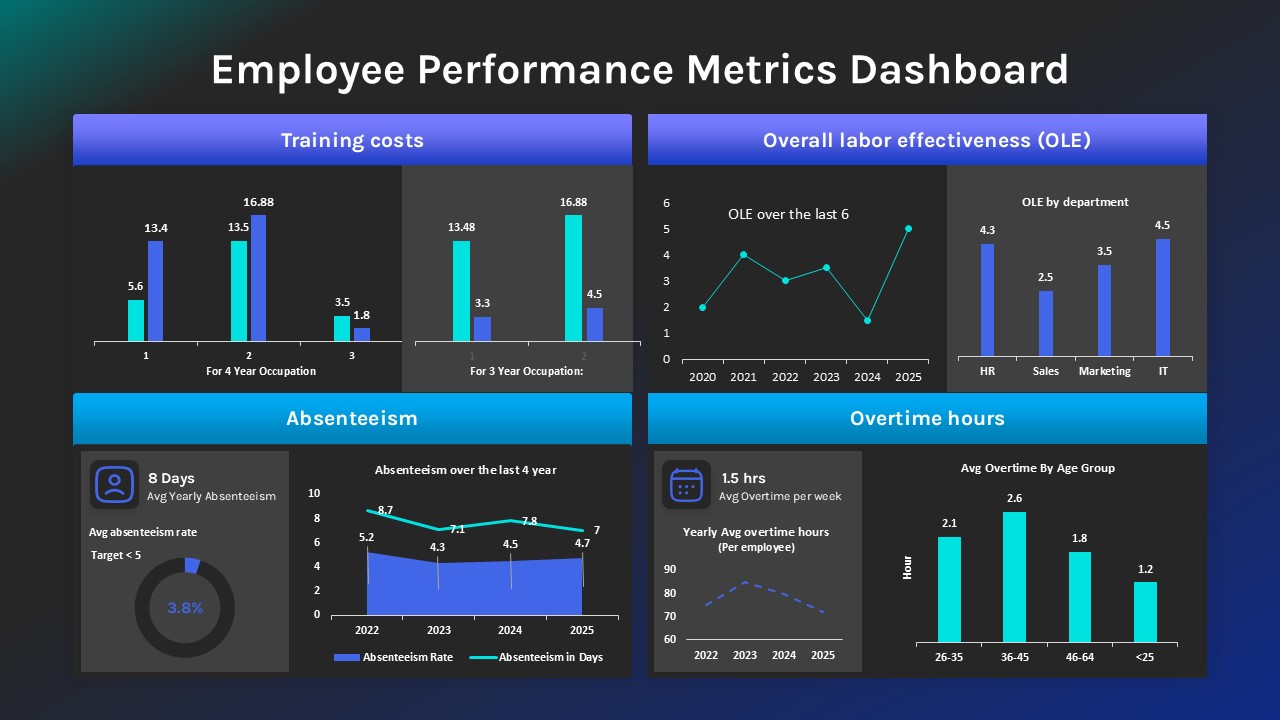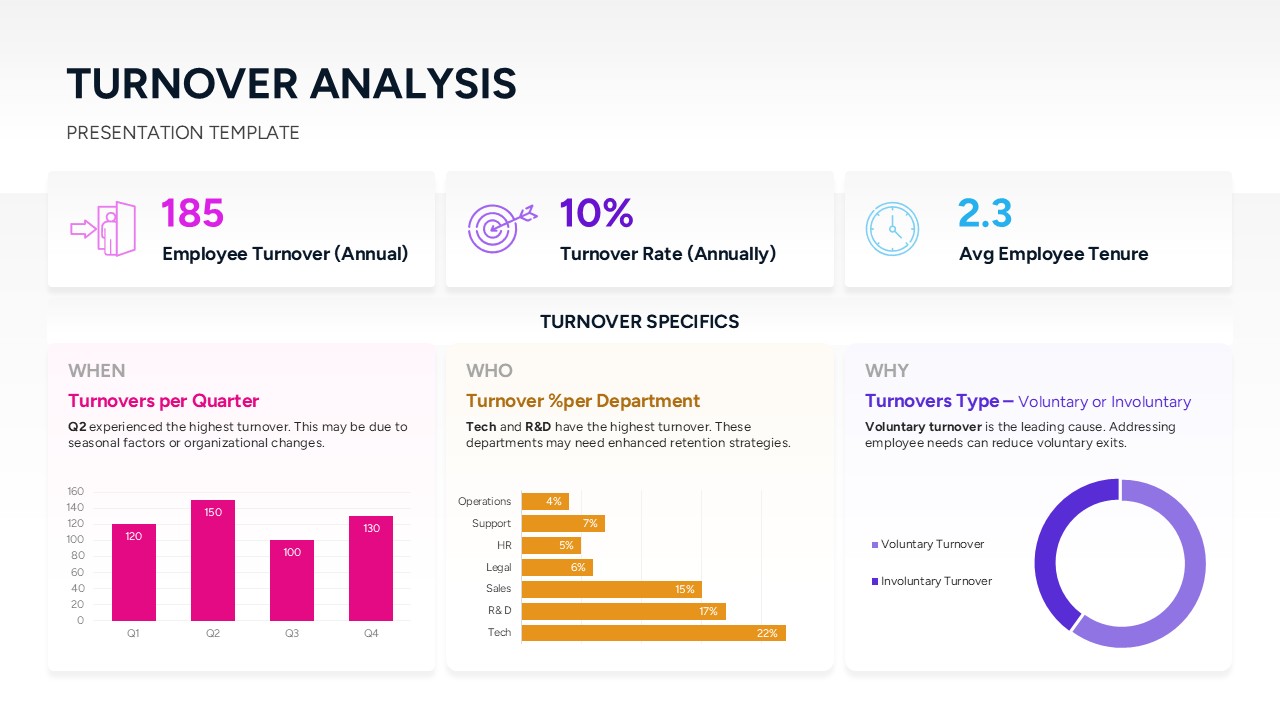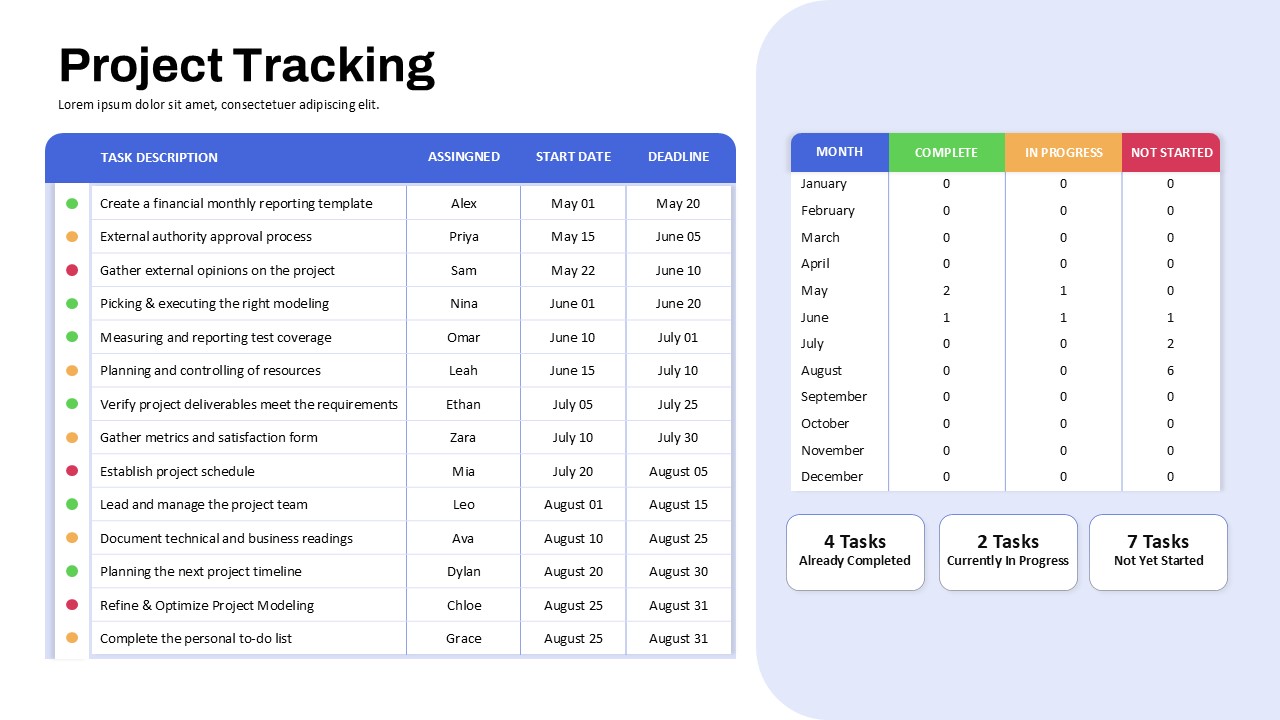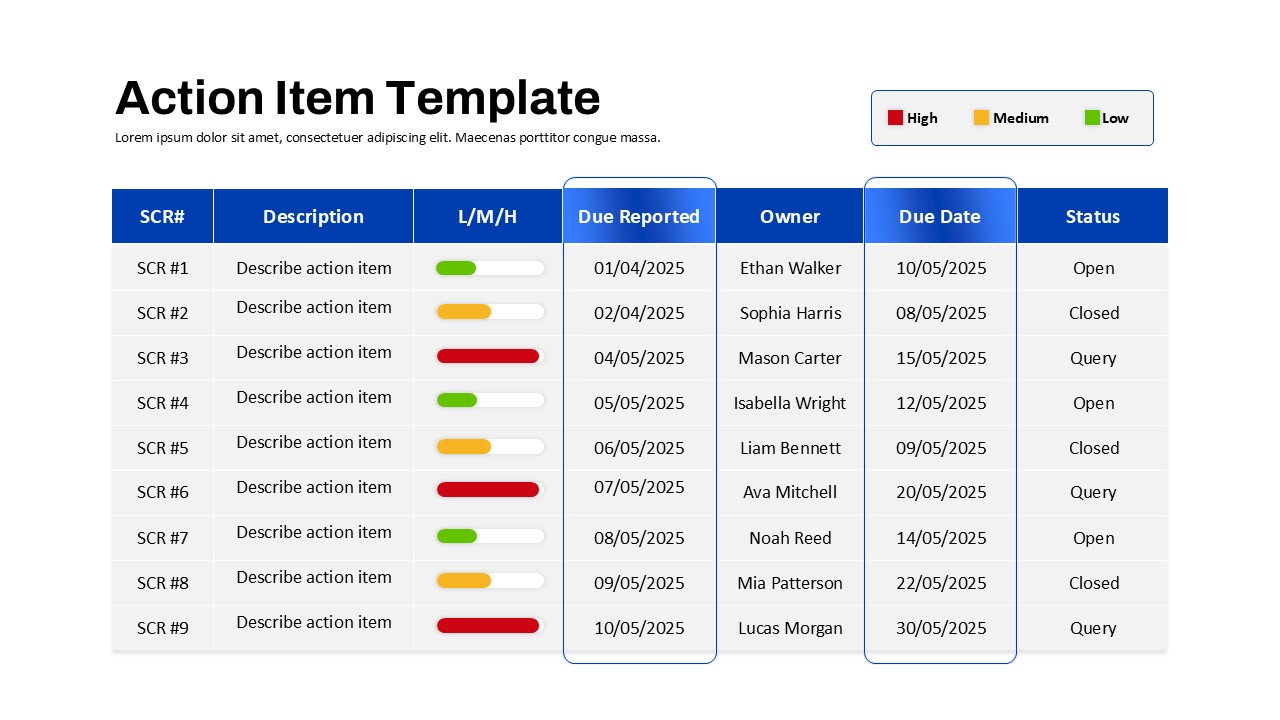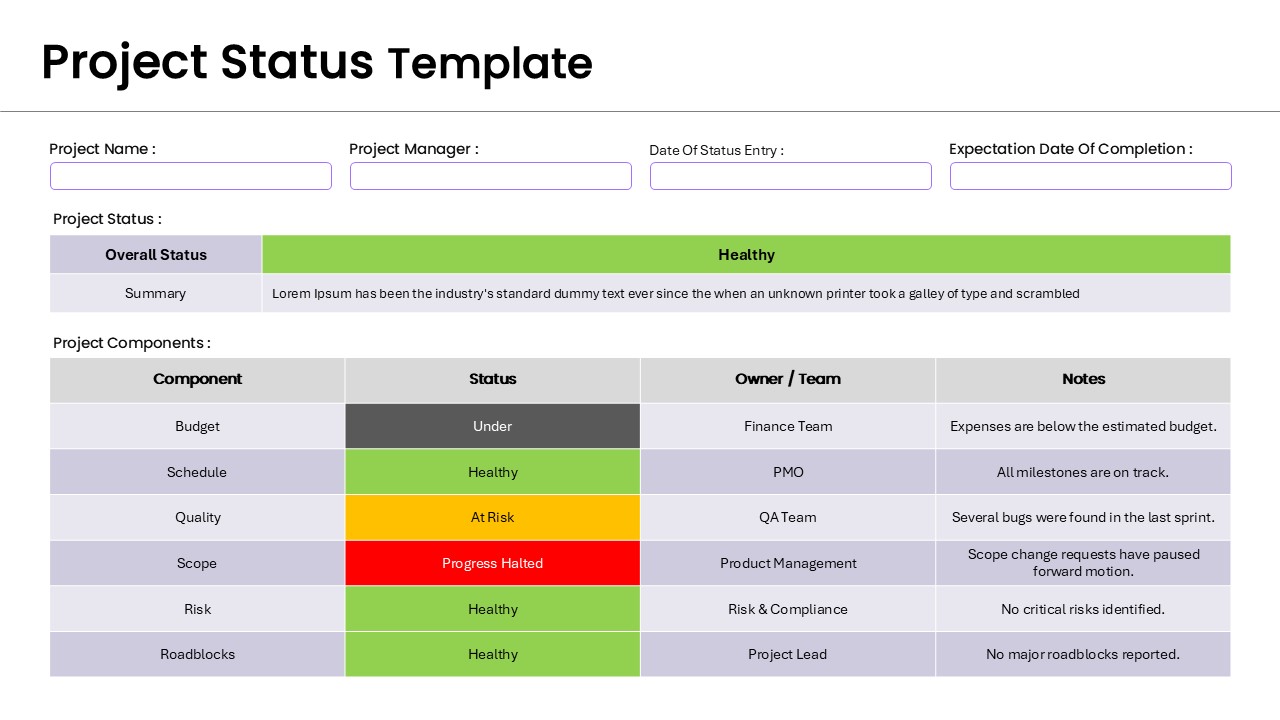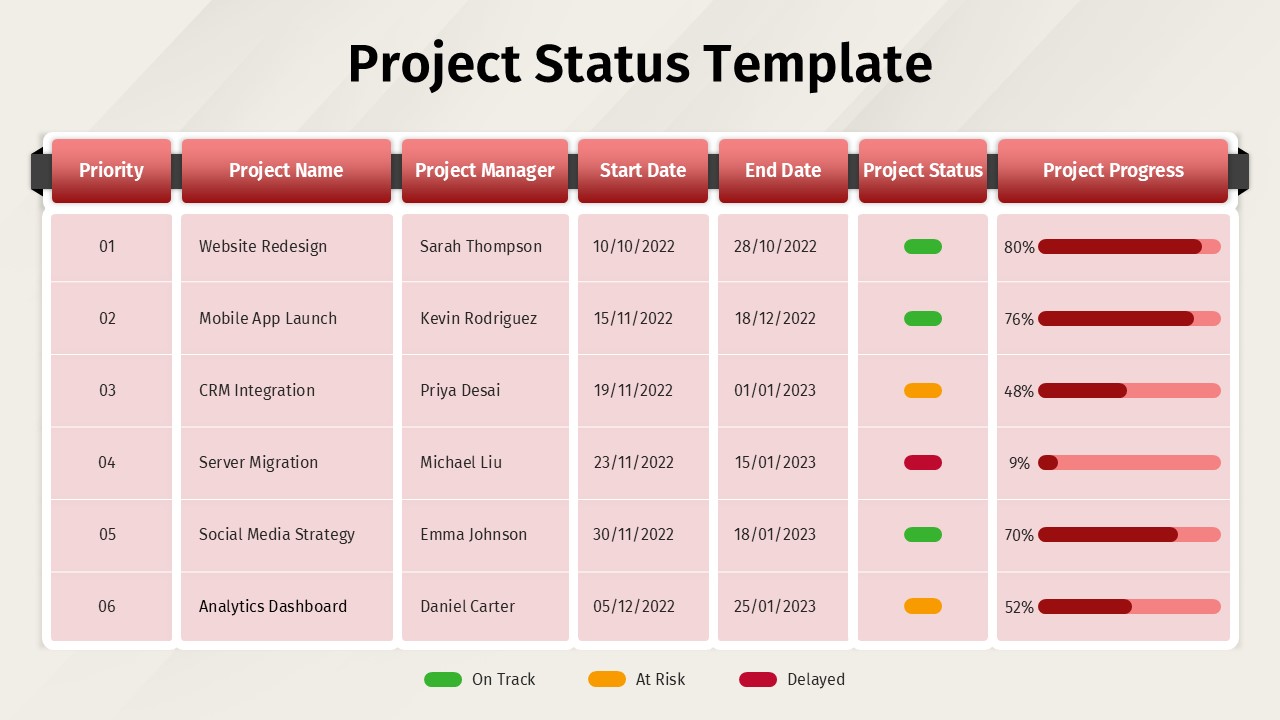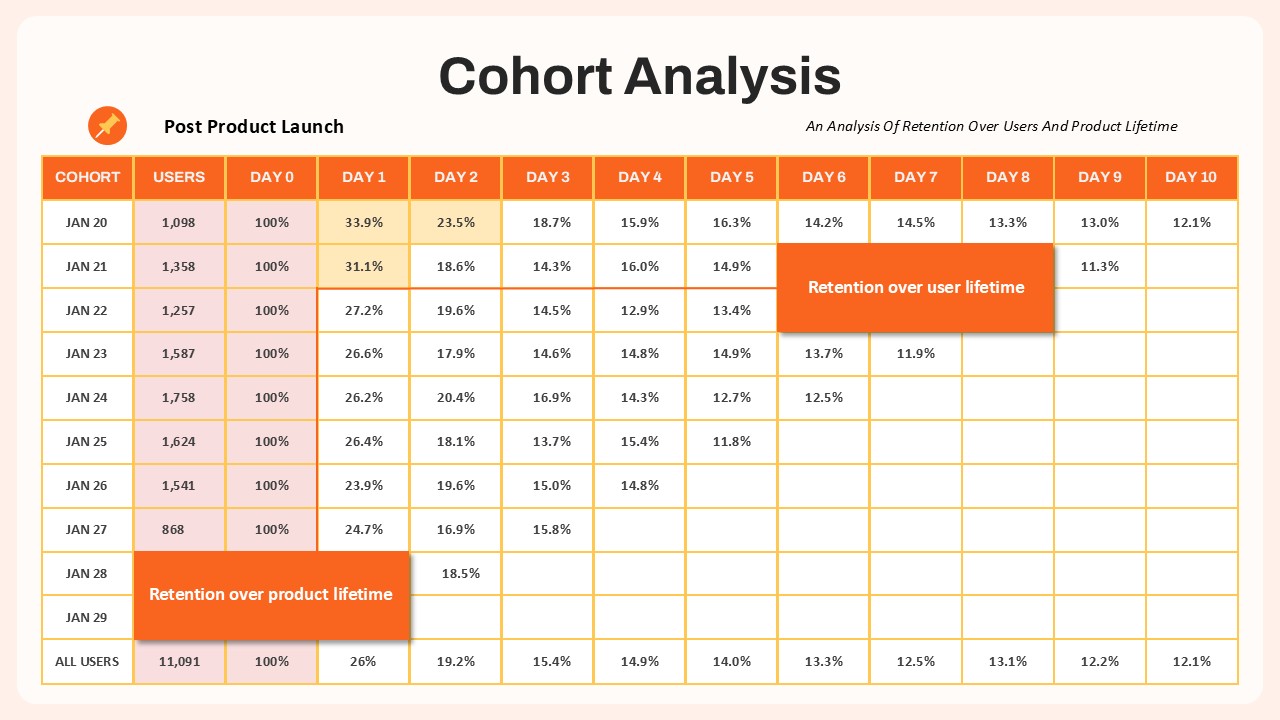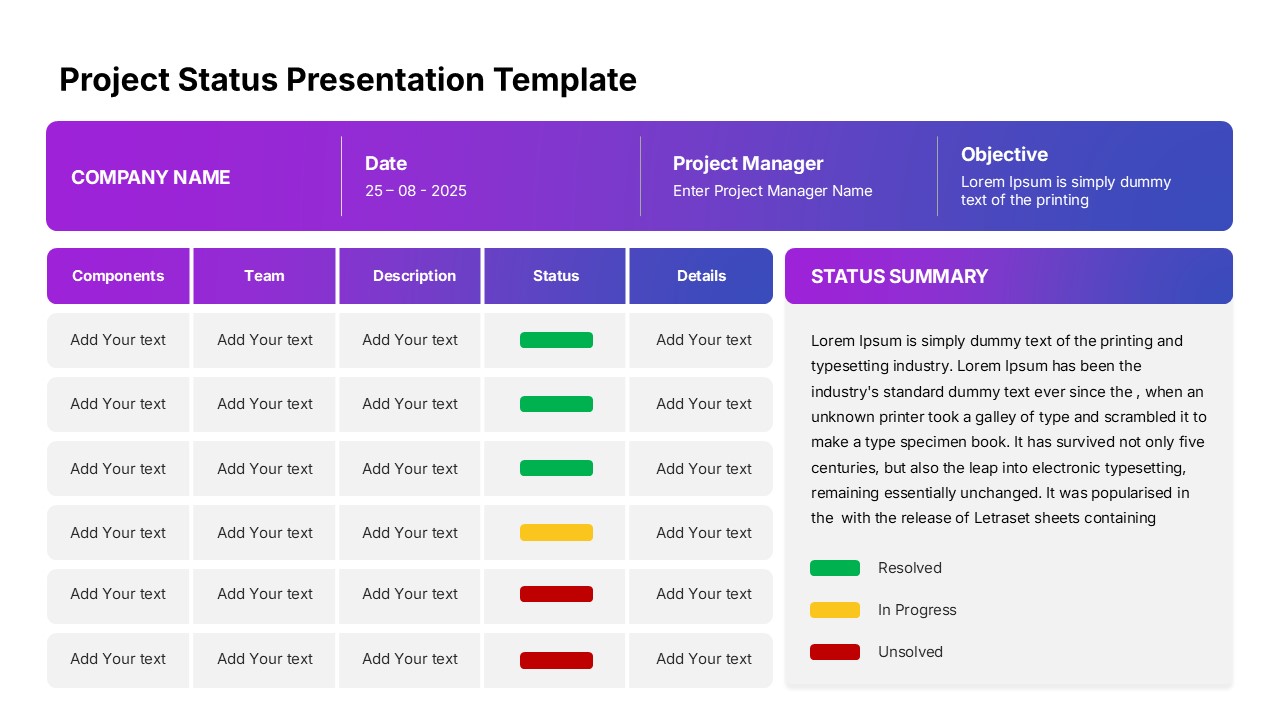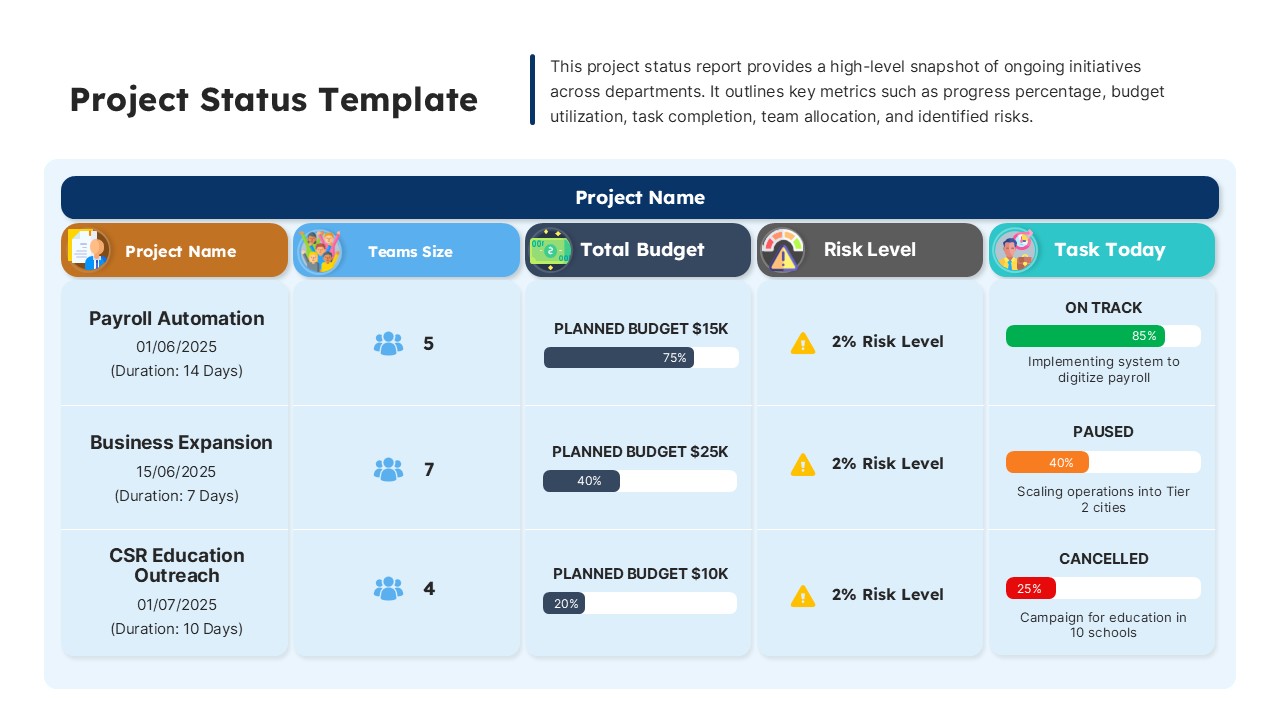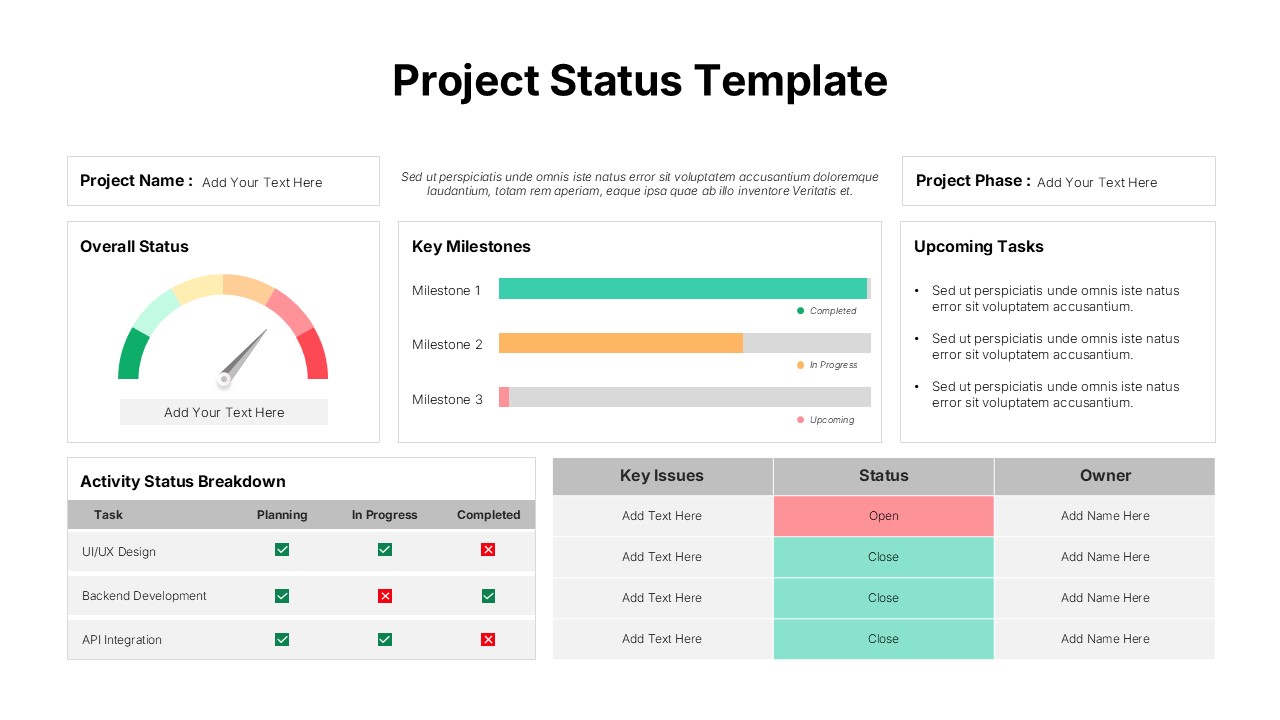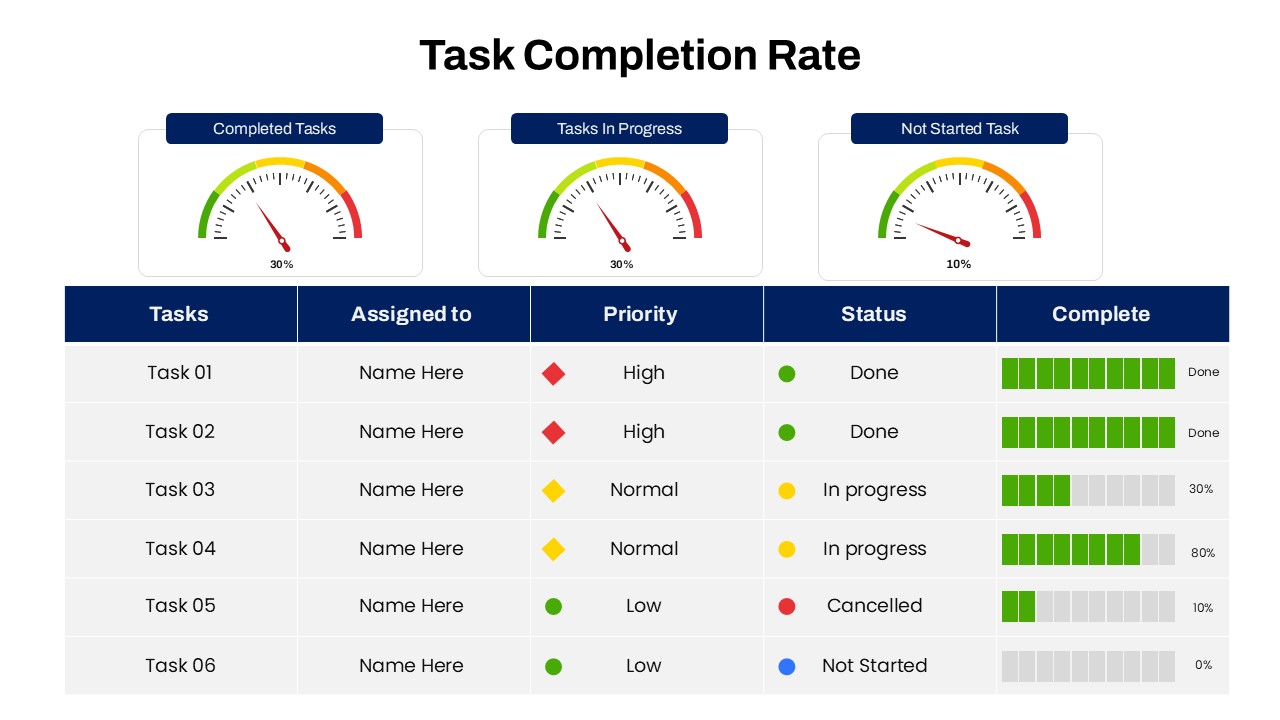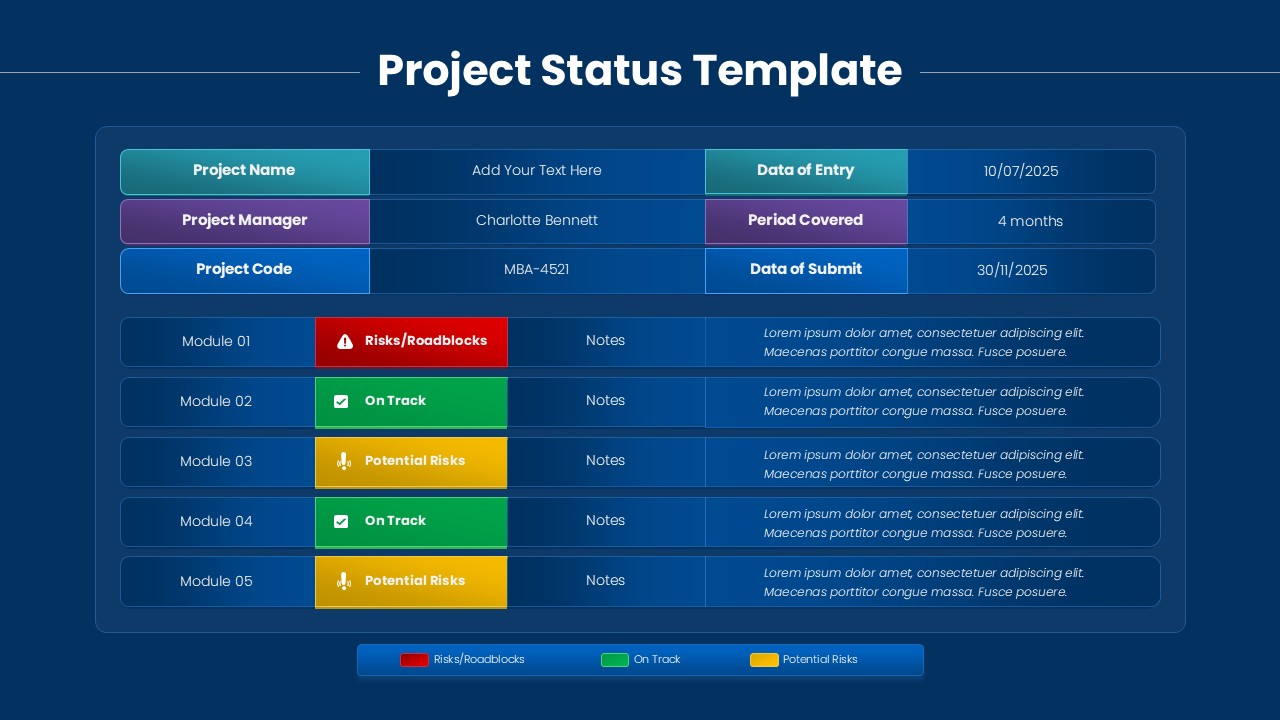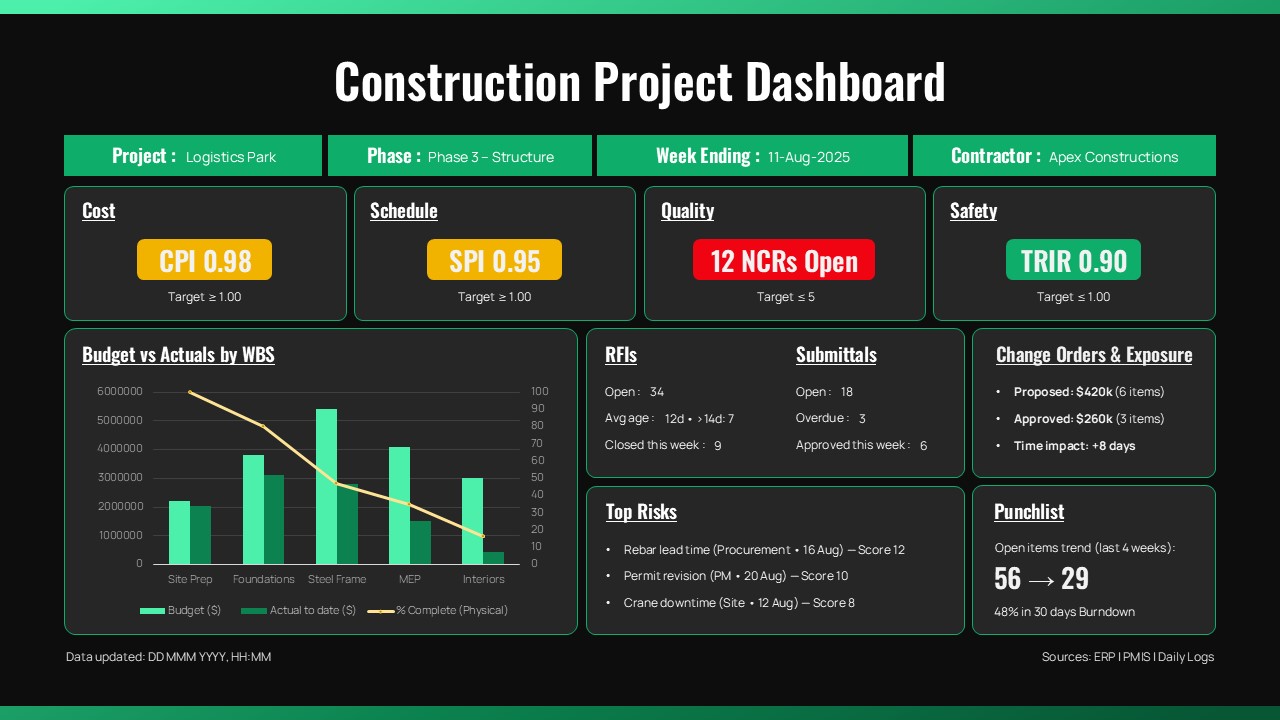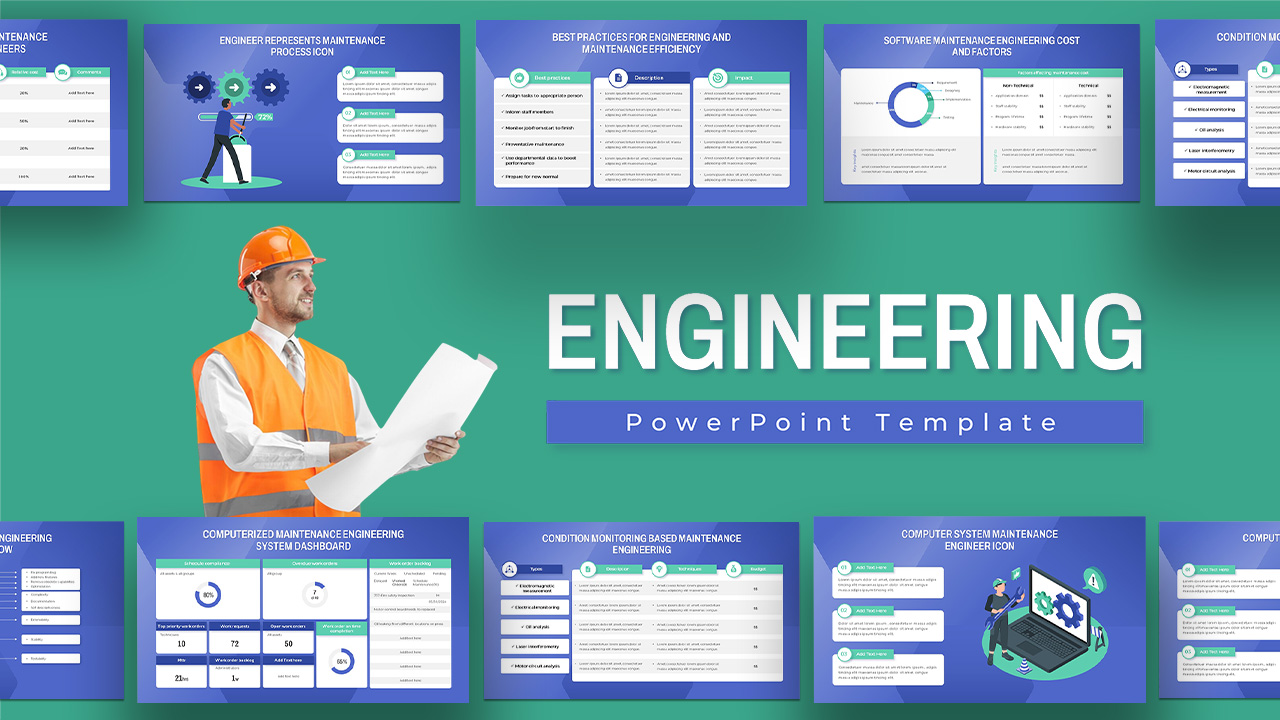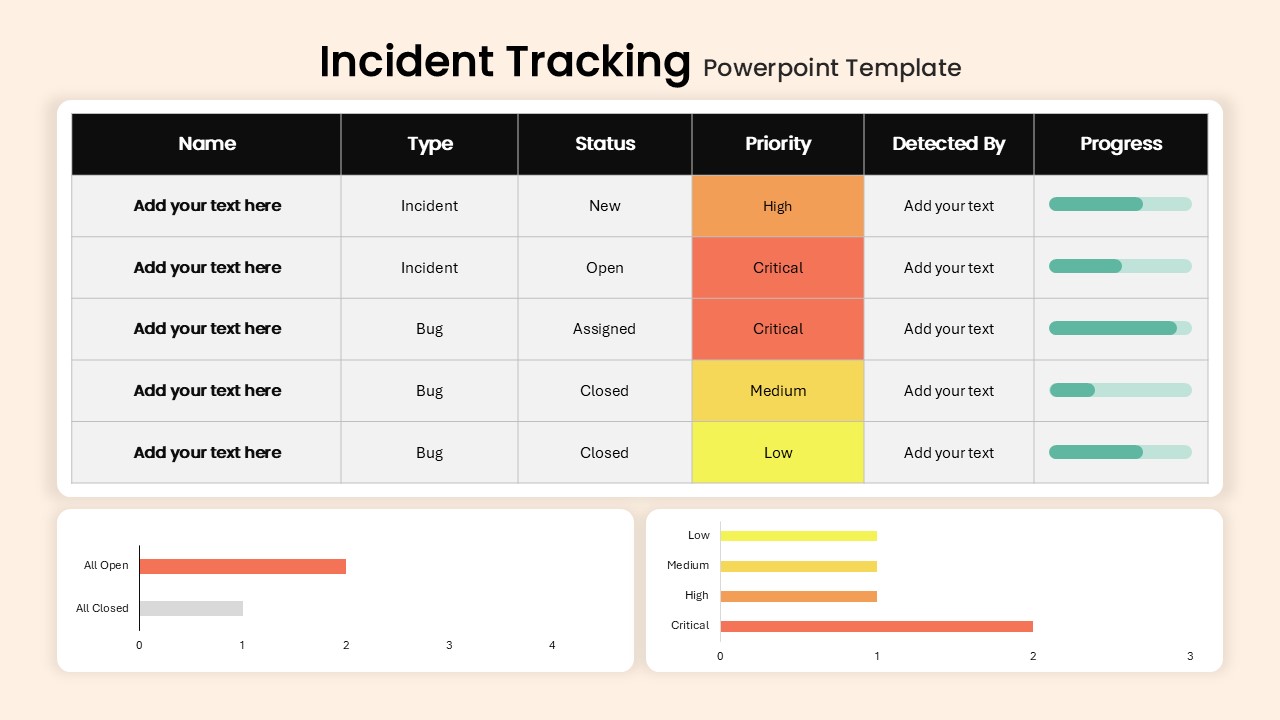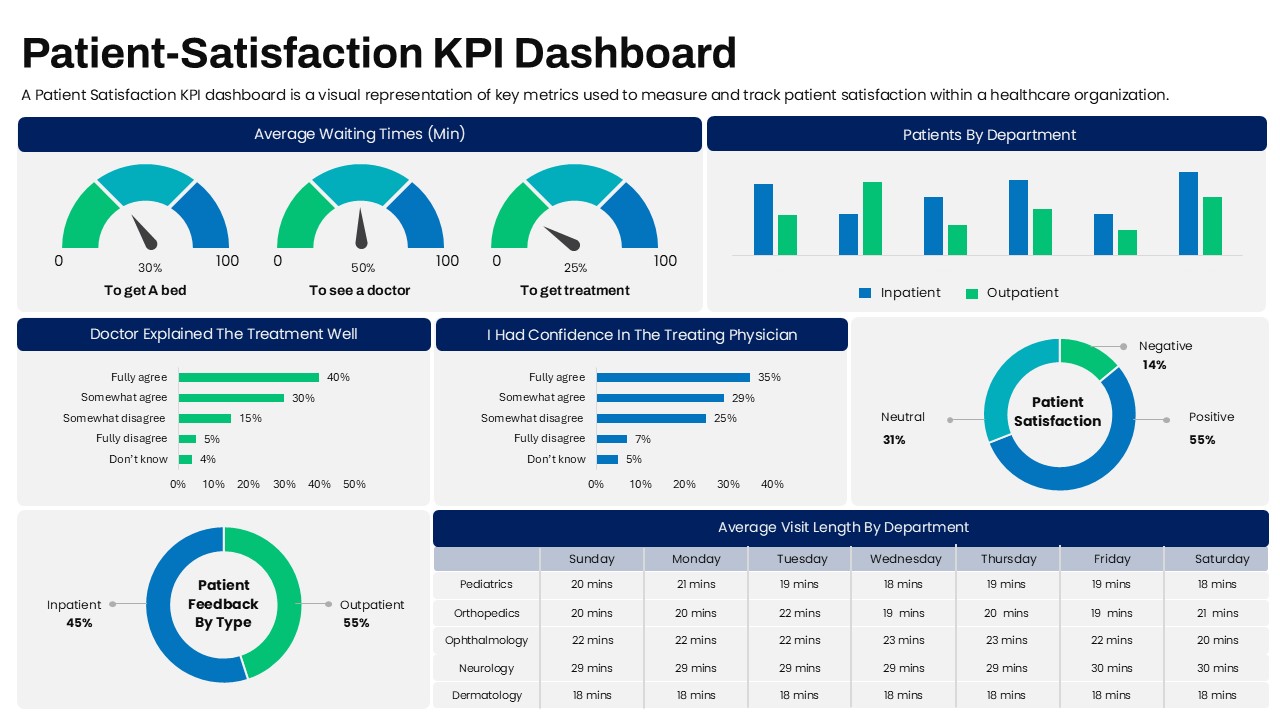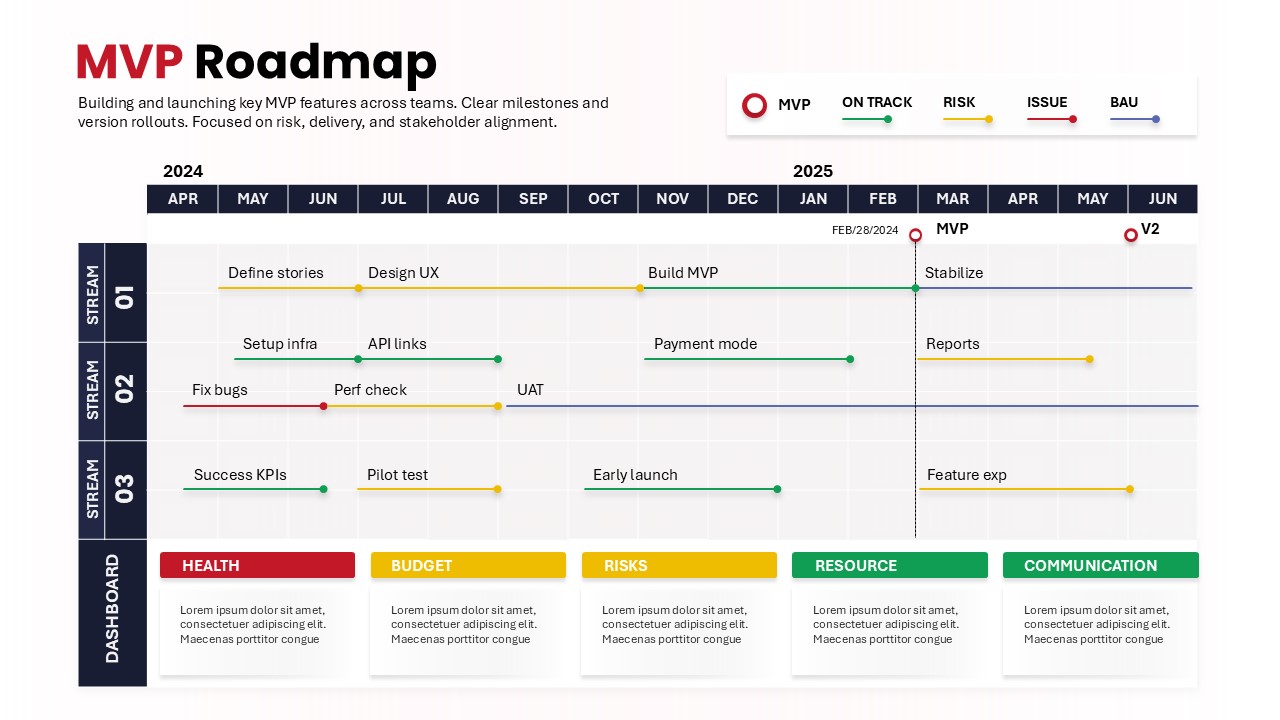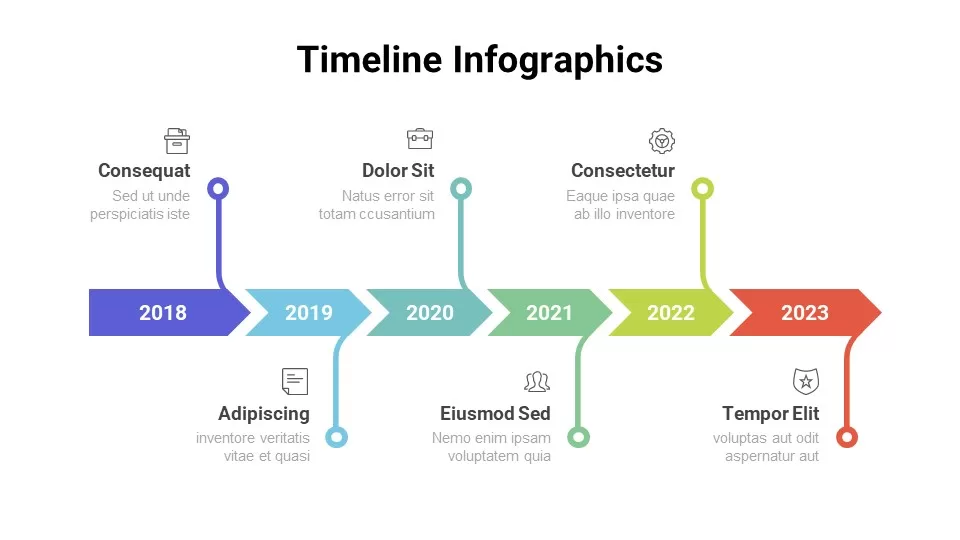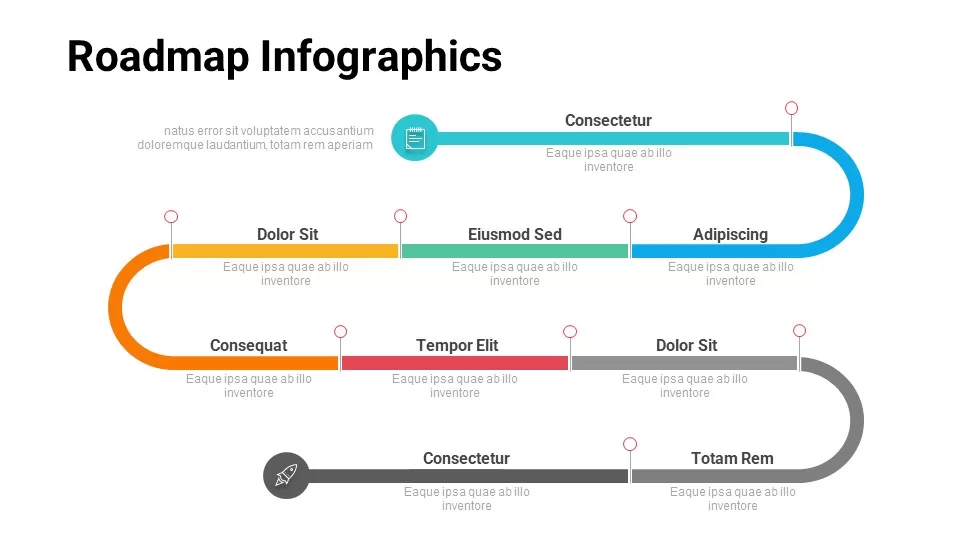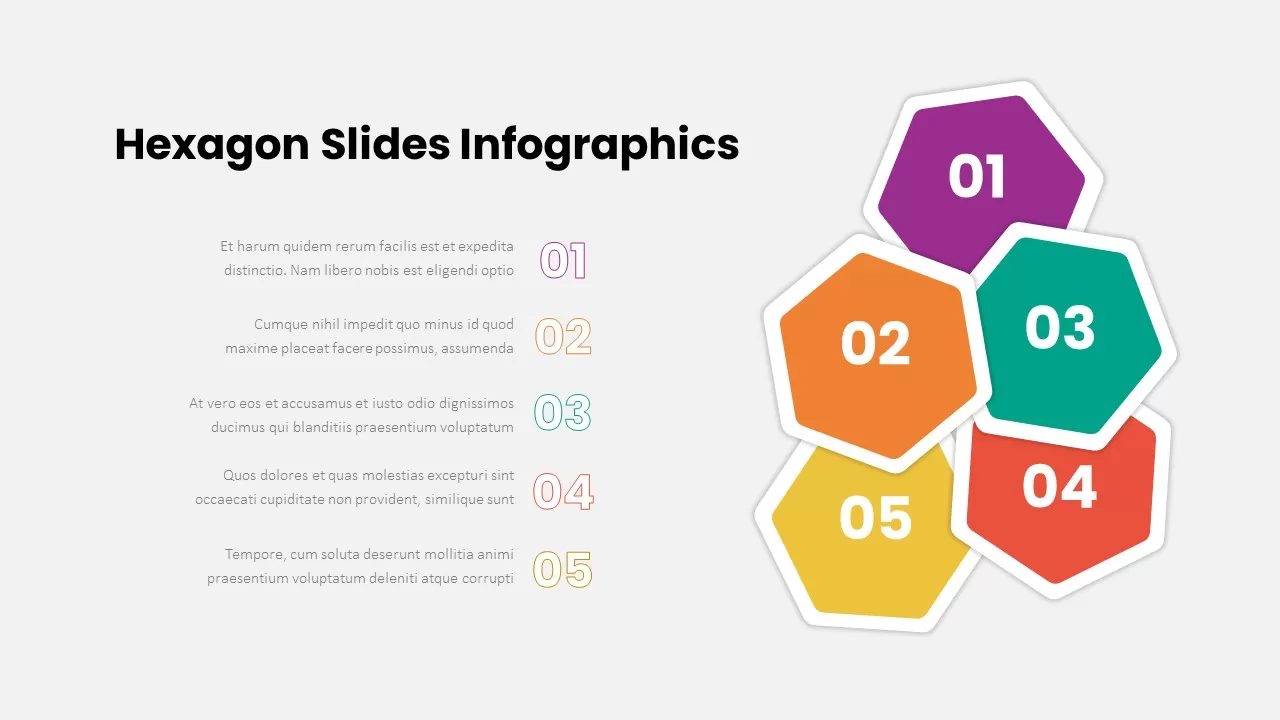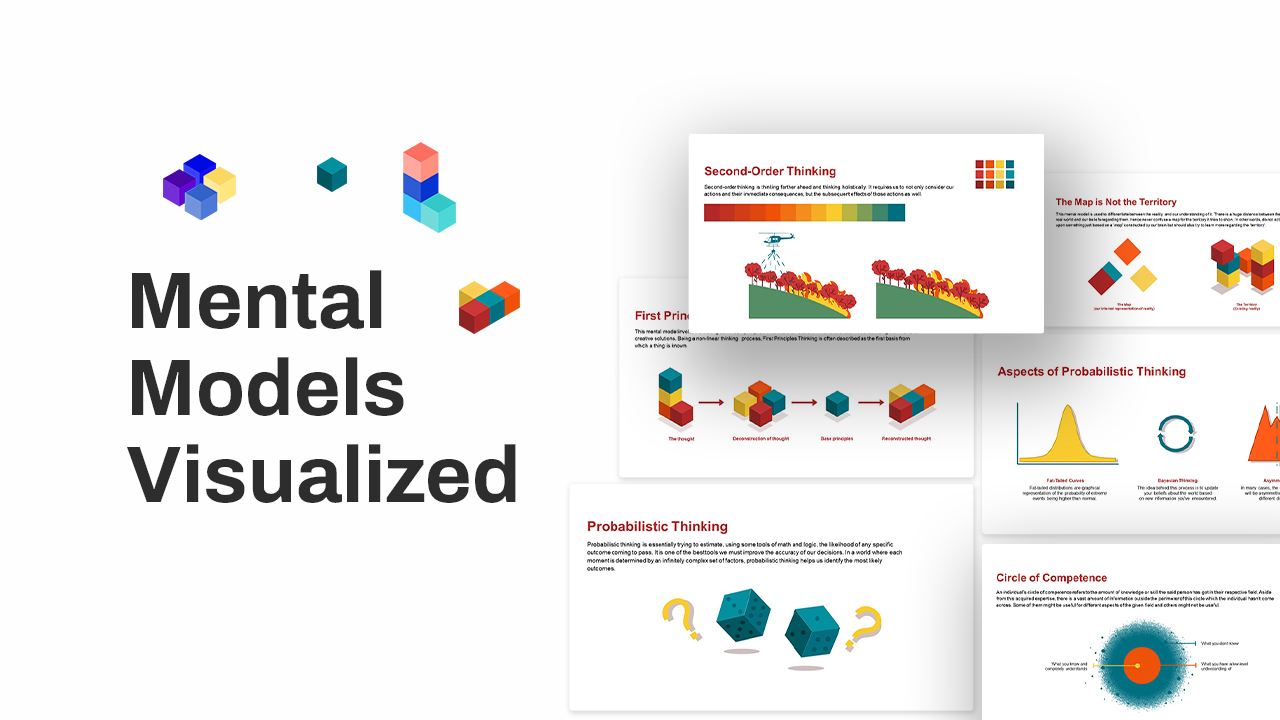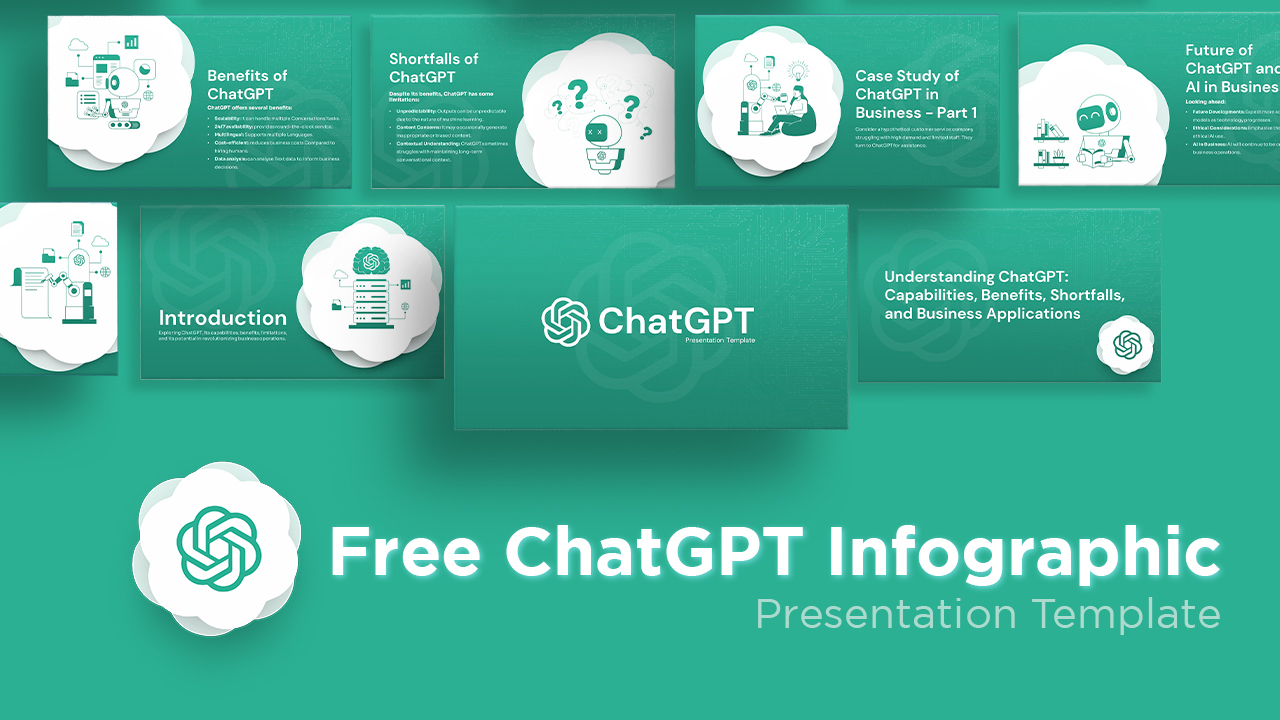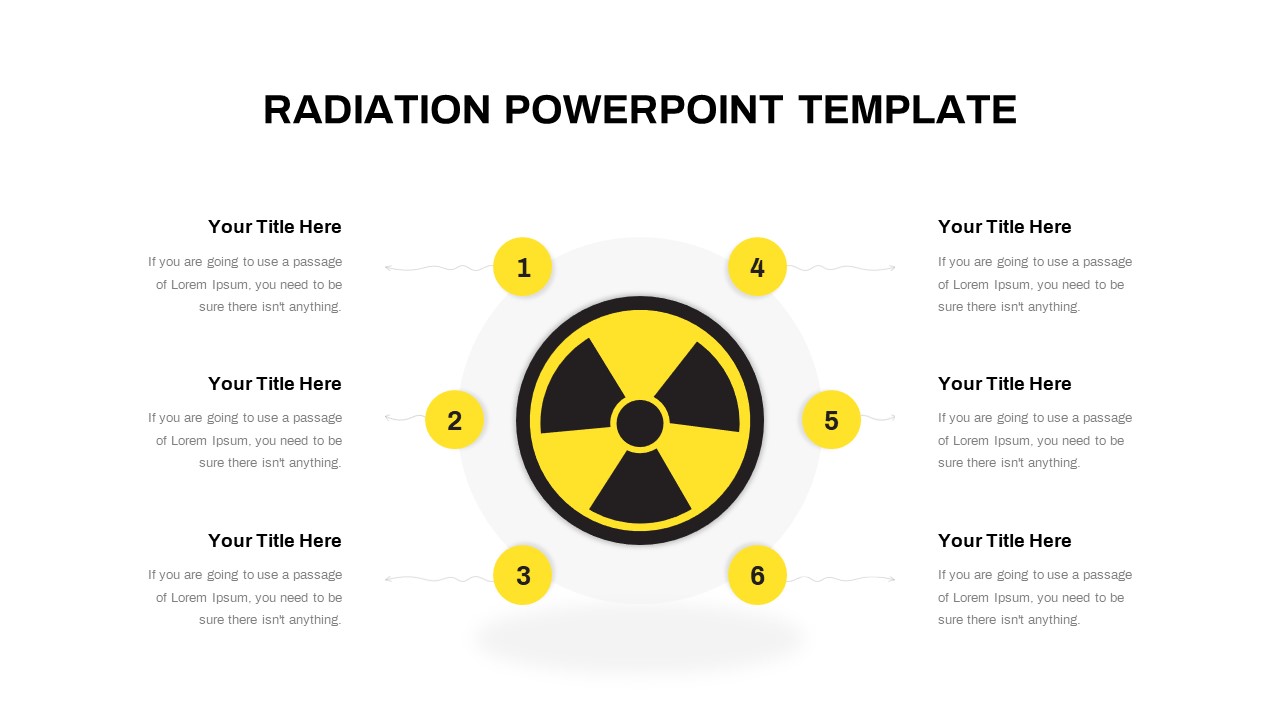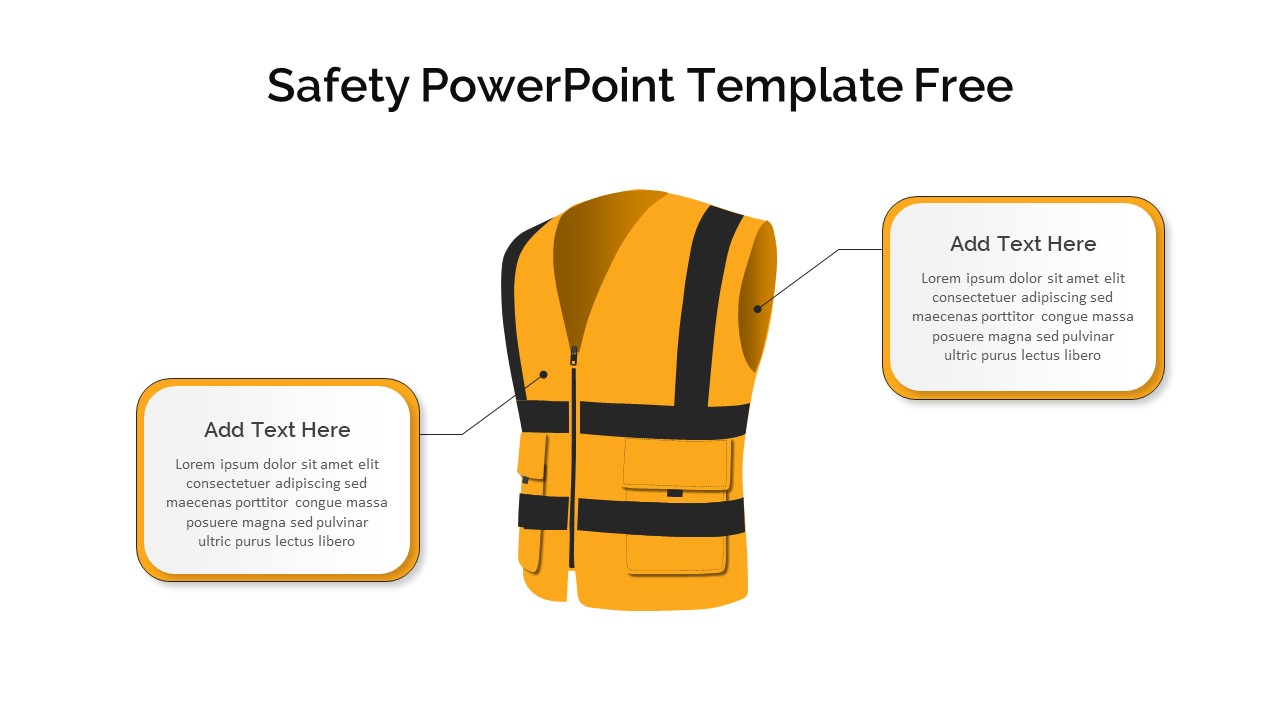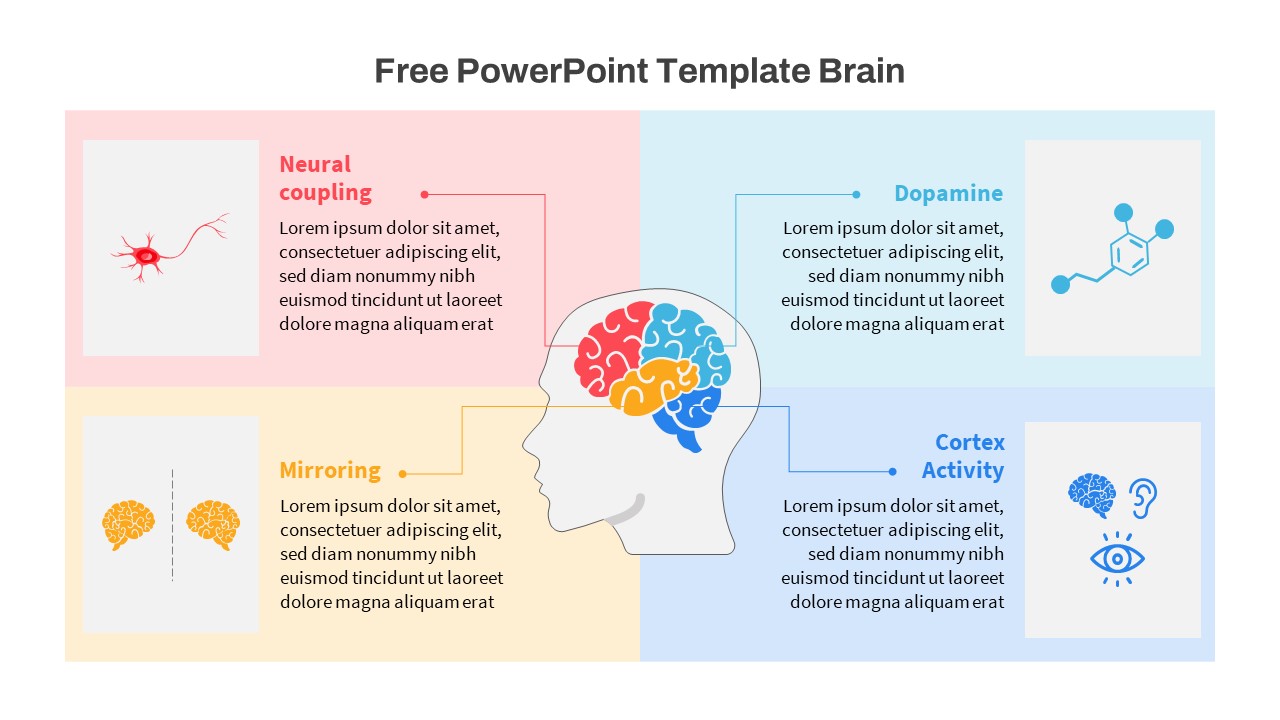Free Metro UI Dashboard Infographic Template for PowerPoint & Google Slides
Description
Use this free Metro UI dashboard slide to present six key metrics and charts on a single screen for your PowerPoint & Google Slides presentations. The slide features six vibrant colored panels on a sleek gradient background: a red KPI block with a prominent percentage, a green bar-chart section, a cyan donut chart, and three bottom-row line charts in purple, orange, and yellow. Each panel includes editable headings, icons, data placeholders, and descriptive text boxes. Fully built with vector shapes and master slide layouts, the templates ensure rapid customization without misalignment—swap colors, adjust layouts, and replace icons or chart values in a few clicks.
Preconfigured animations and connector lines guide audiences through each data point in logical sequence, making it ideal for executive dashboards, marketing reports, or performance reviews. The modern flat design, accented by subtle drop shadows and bold typography, keeps focus on your metrics while ensuring readability across devices and screen resolutions. Cross-platform compatibility between PowerPoint and Google Slides eliminates formatting headaches and version-control issues, facilitating smooth team collaboration.
Whether you’re visualizing sales performance, web analytics, customer retention trends, or financial forecasts, this versatile pack adapts to diverse business needs. Use the top-left KPI panel to highlight critical health metrics, the bar chart for comparative analysis, the donut chart for proportion breakdowns, and the line charts for trend visualization. Duplicate or rearrange panels to accommodate additional data or spotlight specific departments. With minimal setup time and robust design features, this Metro UI dashboard infographic pack empowers you to deliver data-driven insights with polish and precision.
Who is it for
Workshop facilitators, marketing directors, product managers, and consultants will benefit from this pack when presenting comprehensive dashboards, KPI analyses, and performance overviews. Executive teams and cross-functional stakeholders can leverage the clear visual hierarchy to drive alignment, identify gaps, and prioritize initiatives.
Other Uses
Beyond business reporting, repurpose these slides for project status updates, risk management reviews, training modules, strategic roadmaps, or investor pitch decks. The flexible layouts also support customer journey mapping, portfolio performance snapshots, or departmental scorecards.
Login to download this file