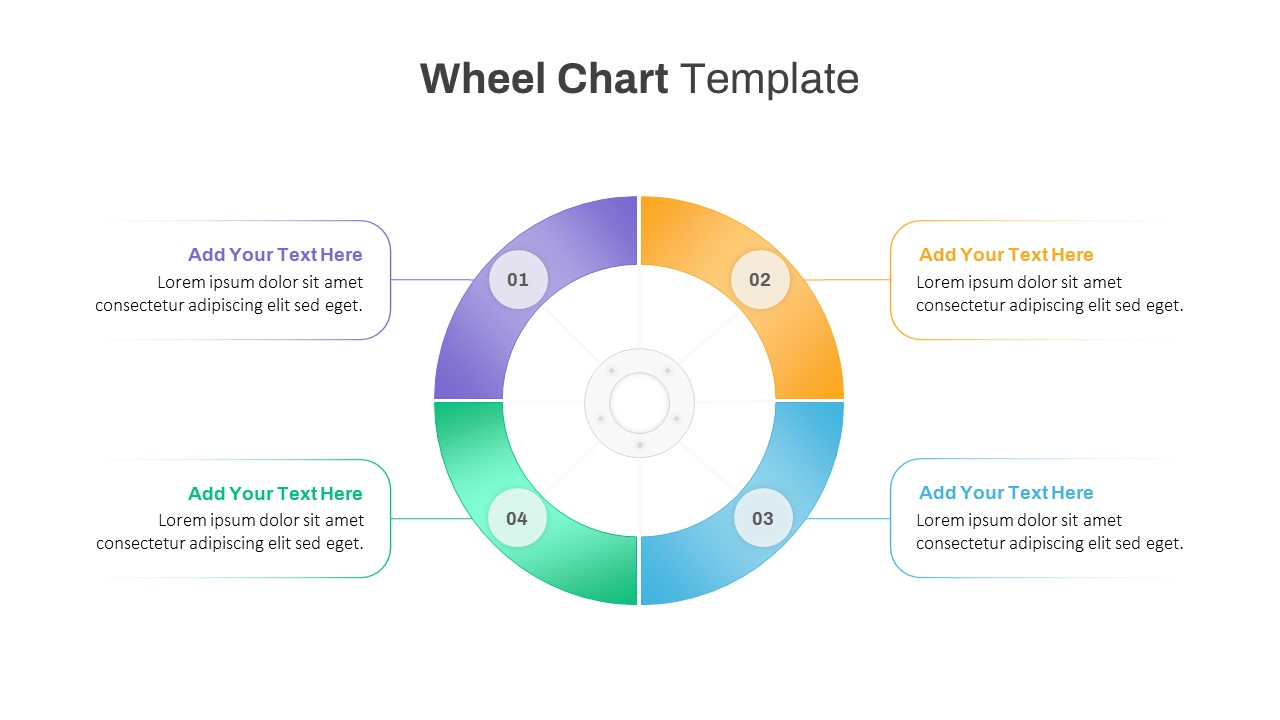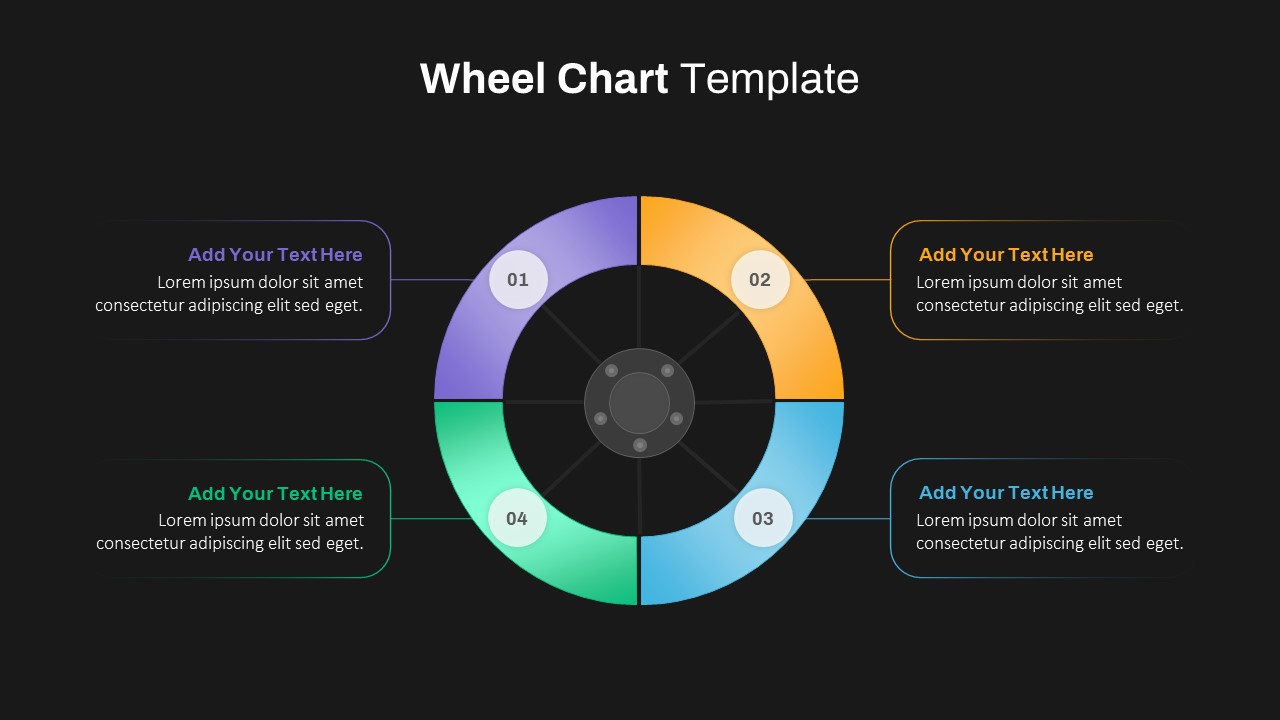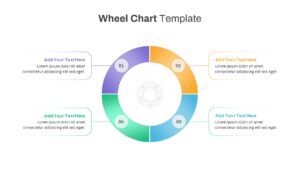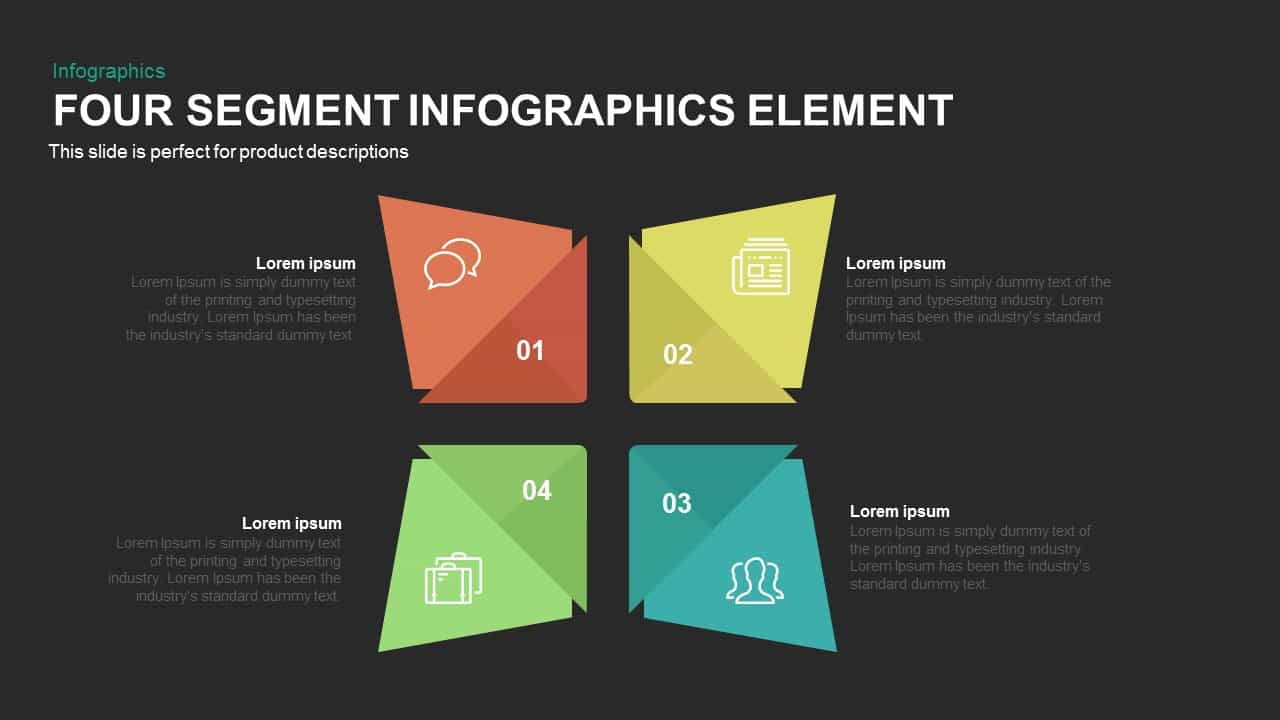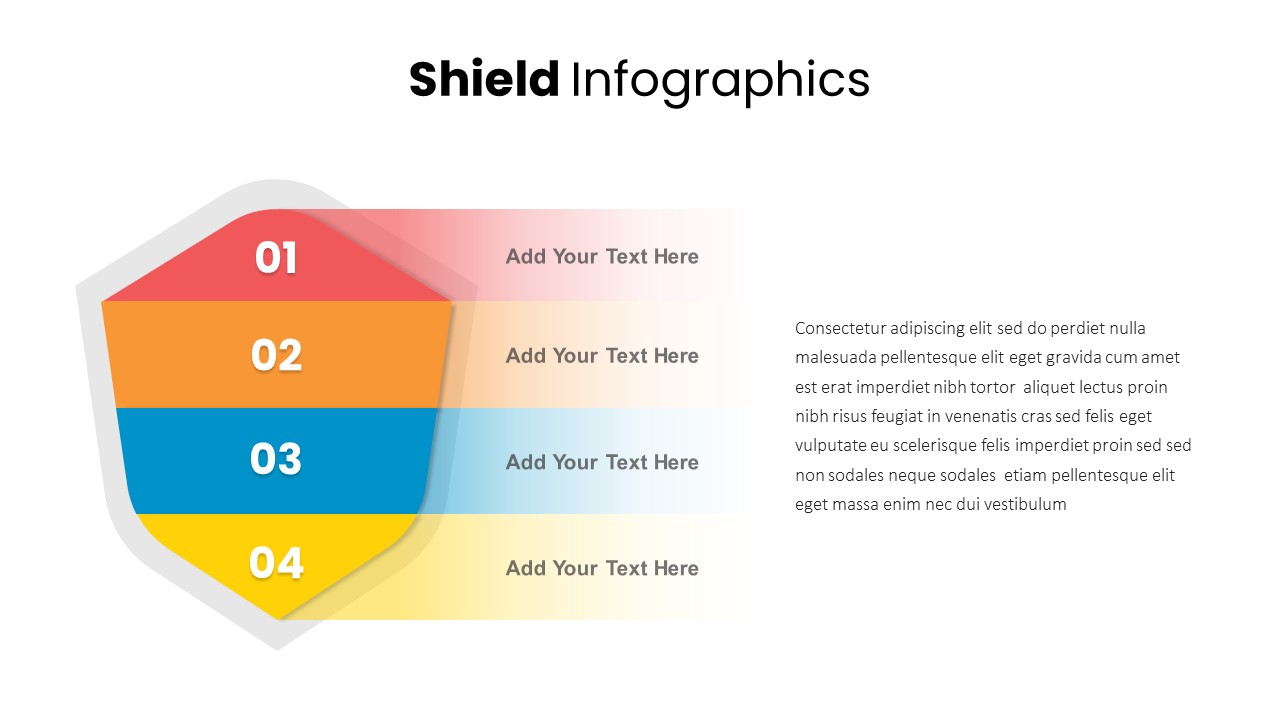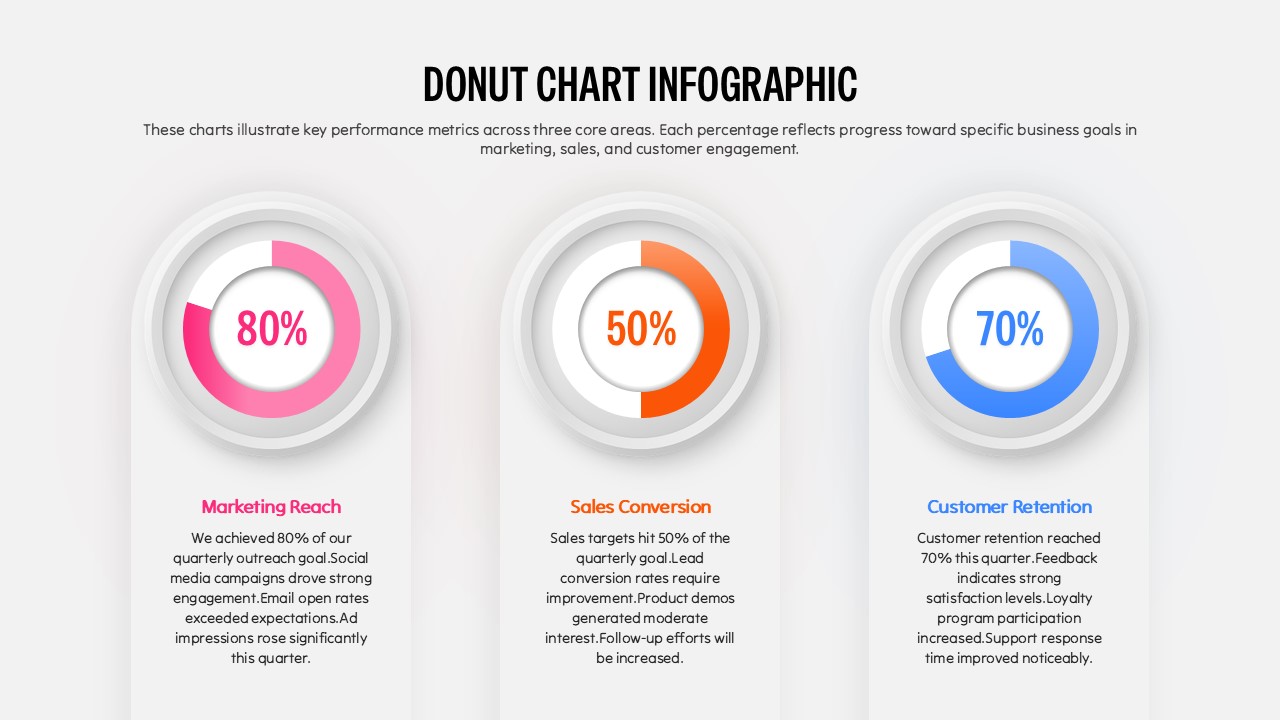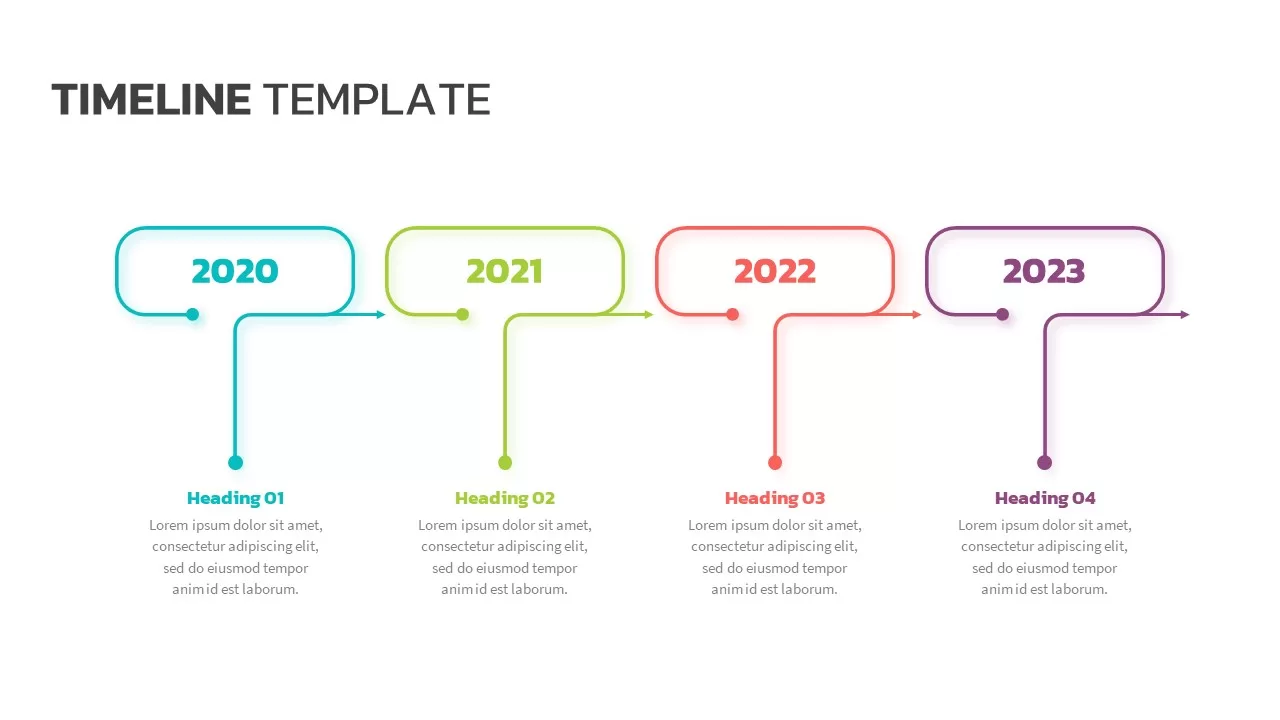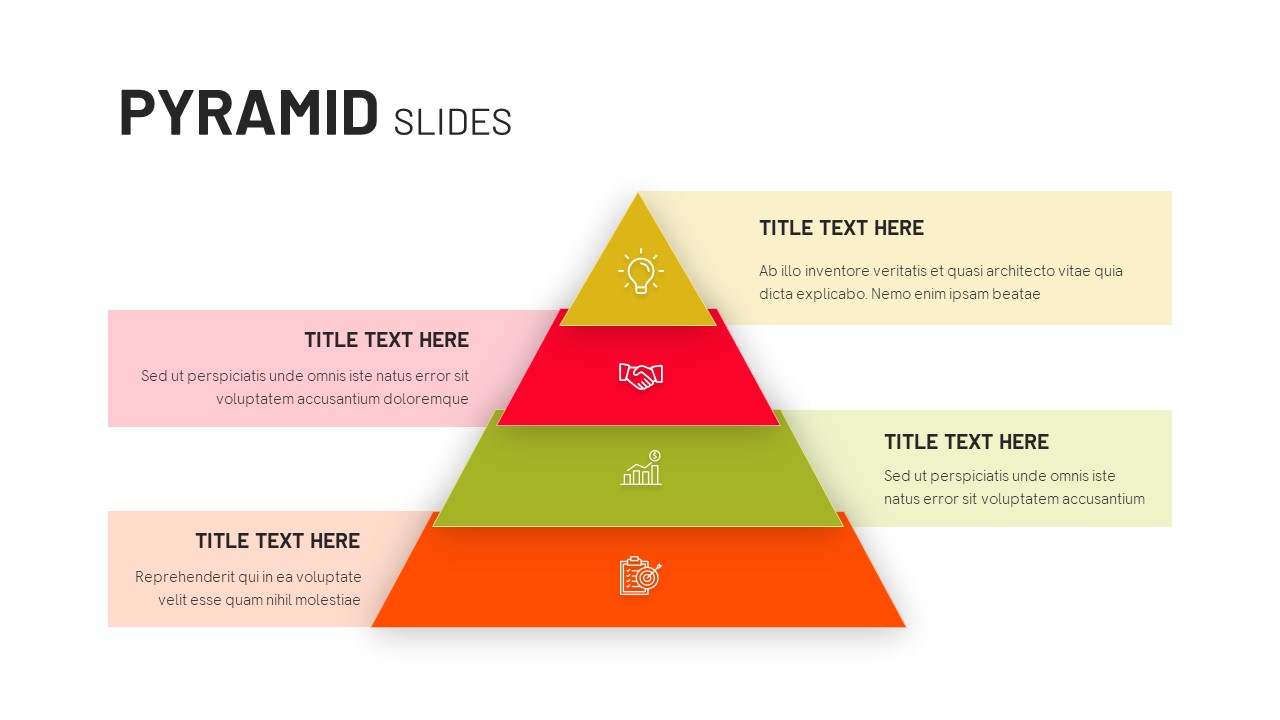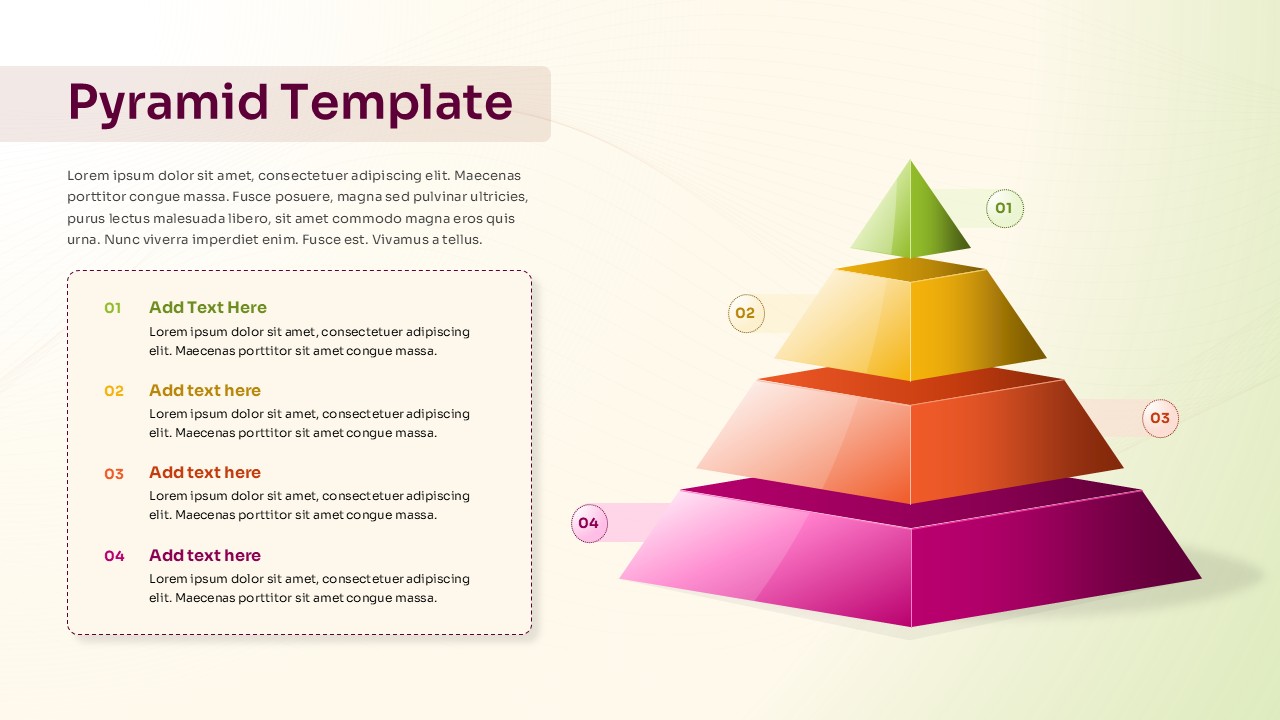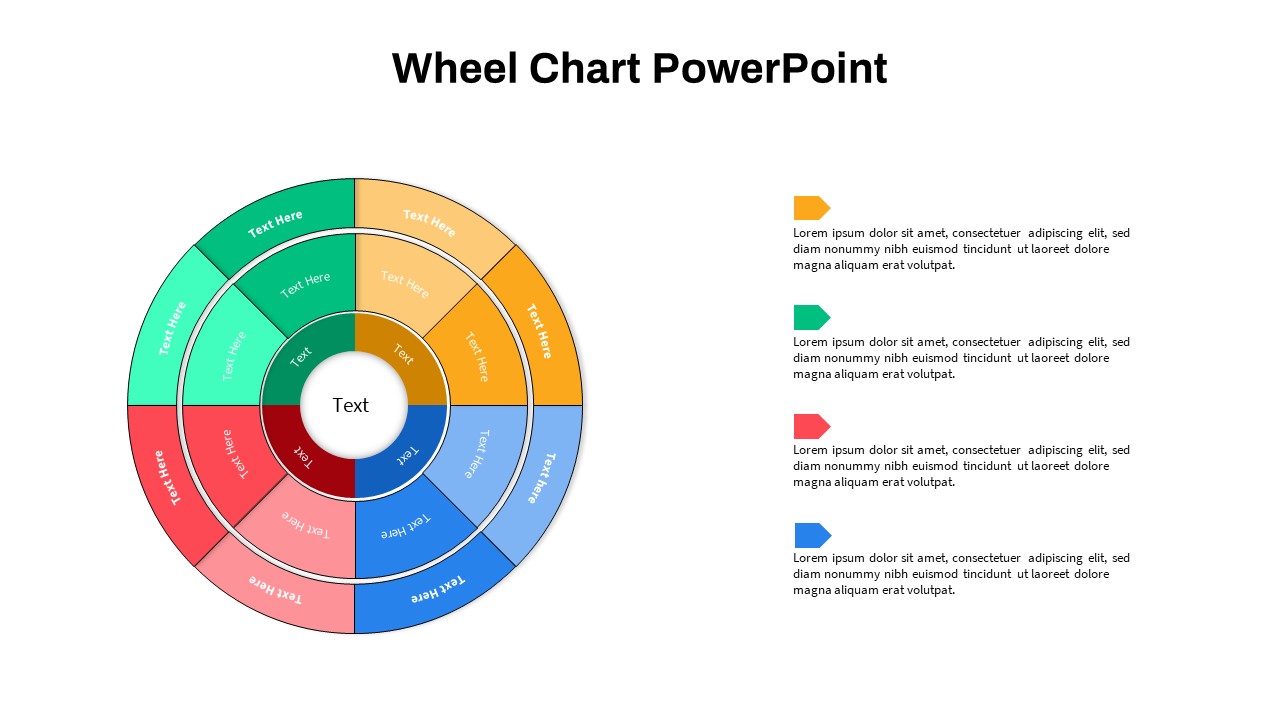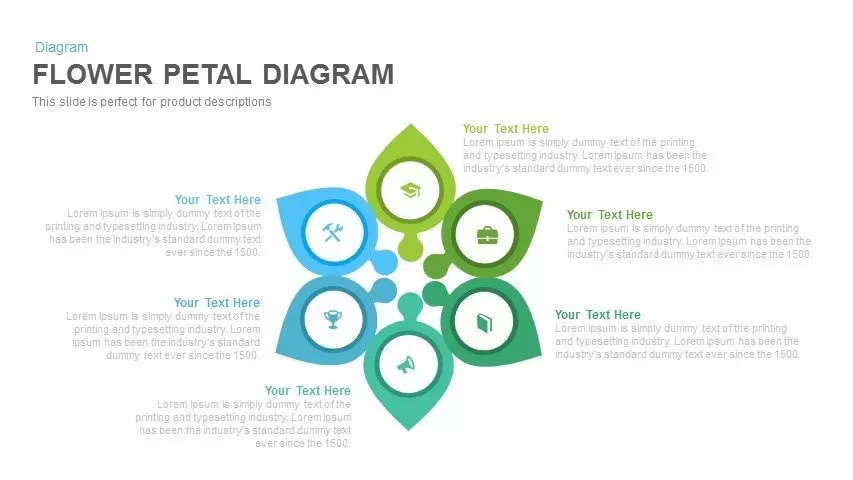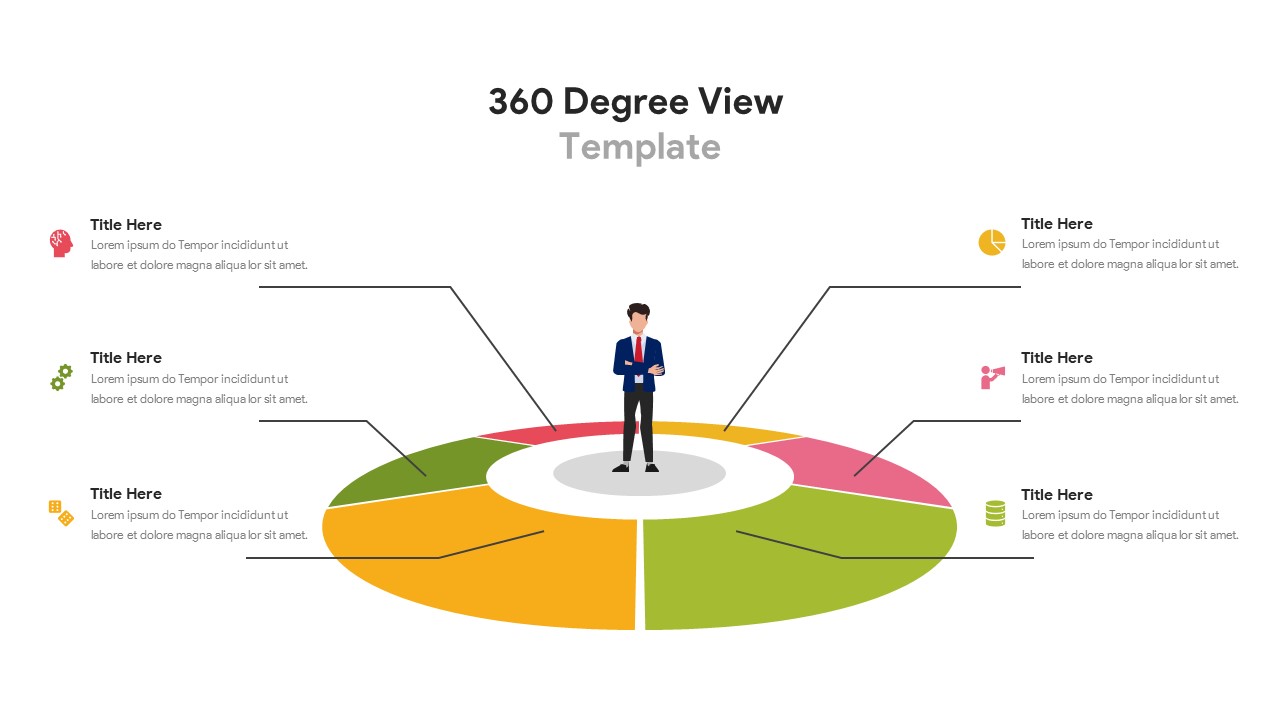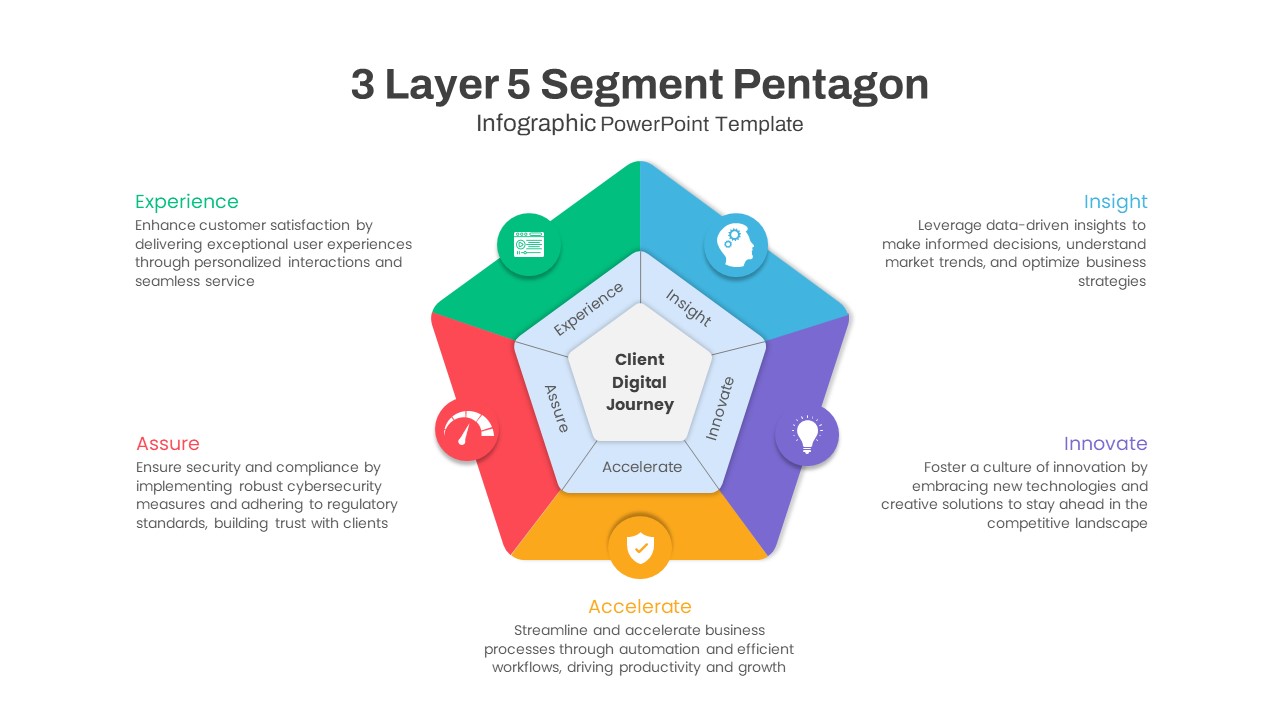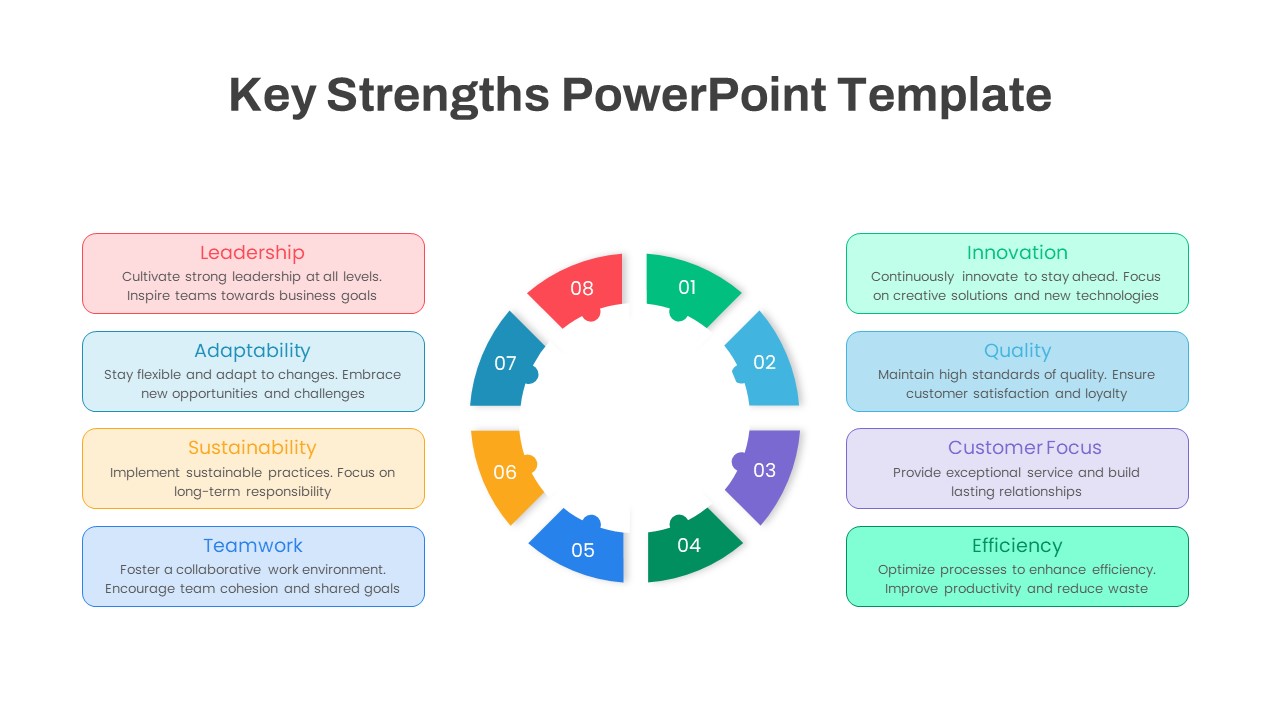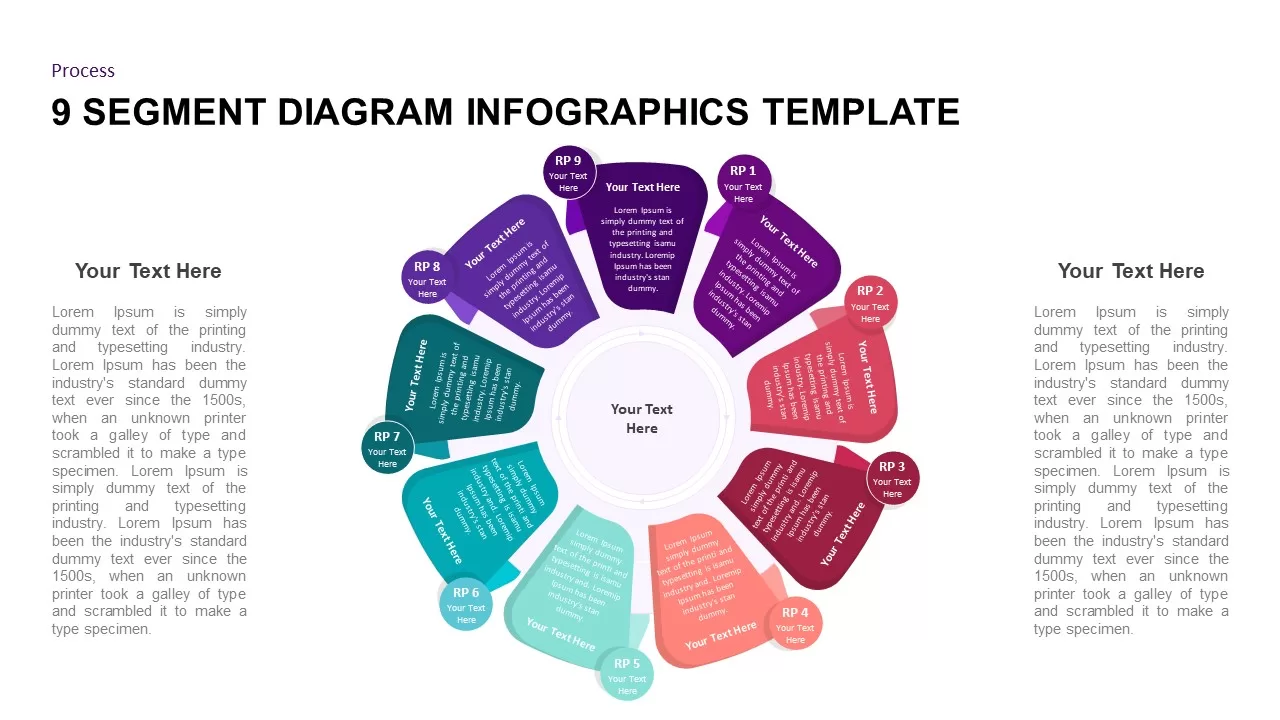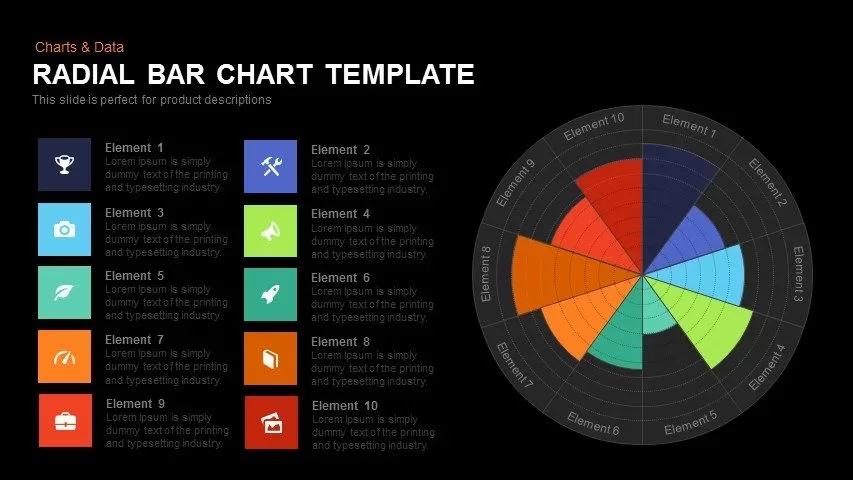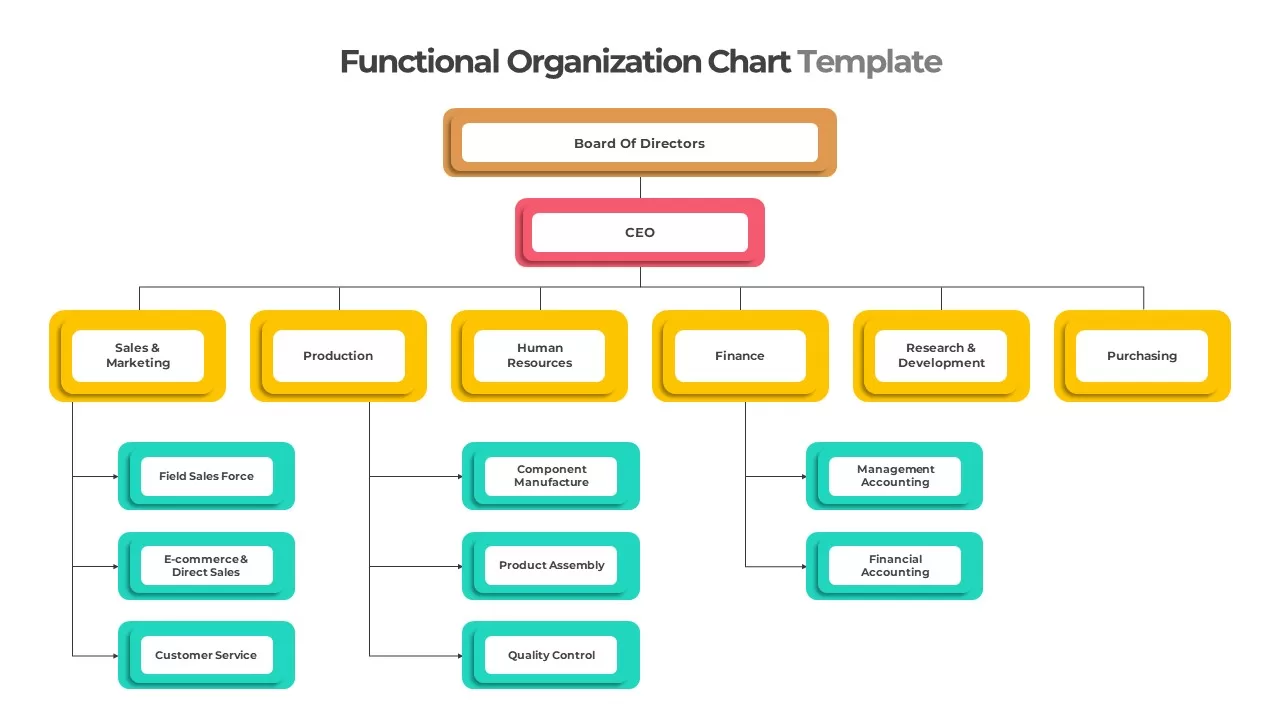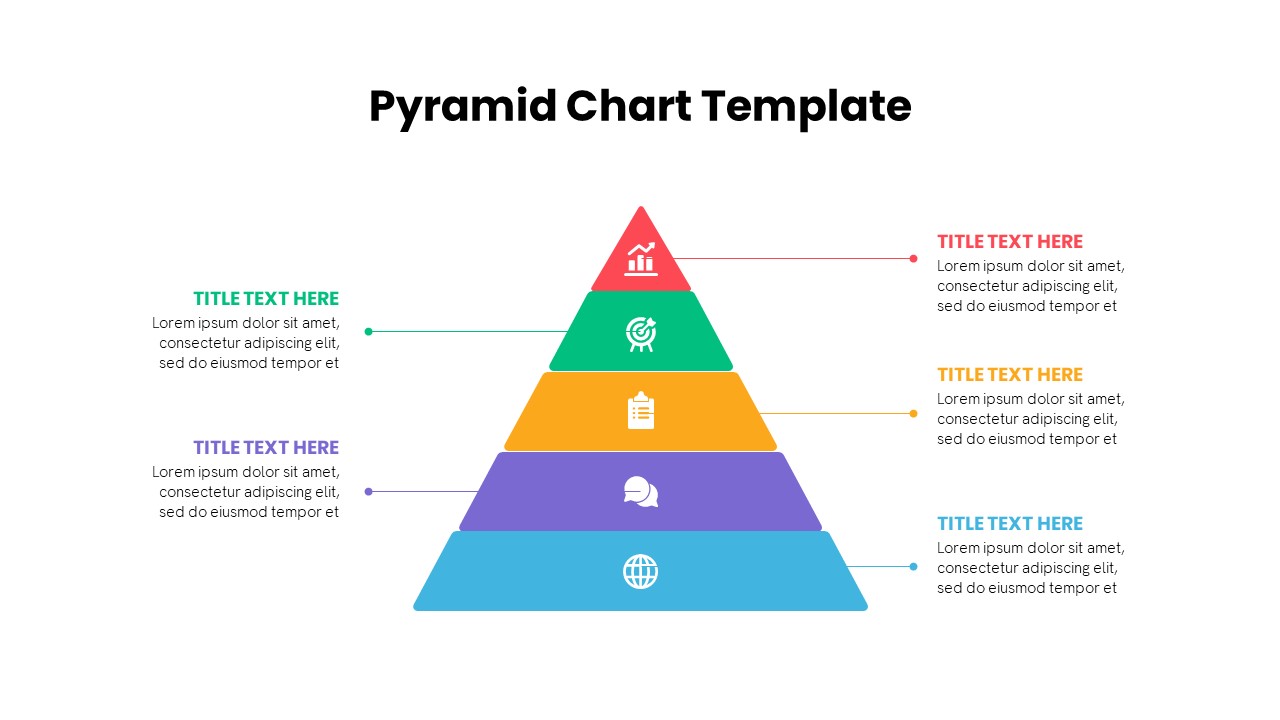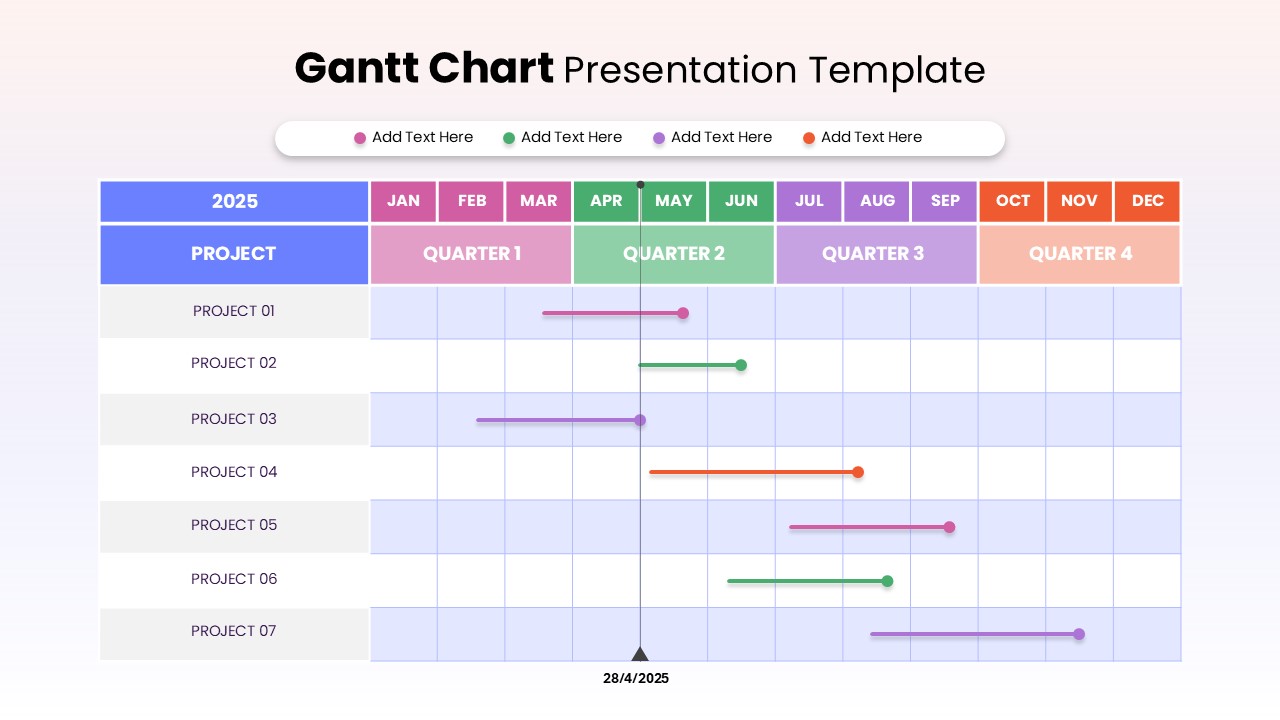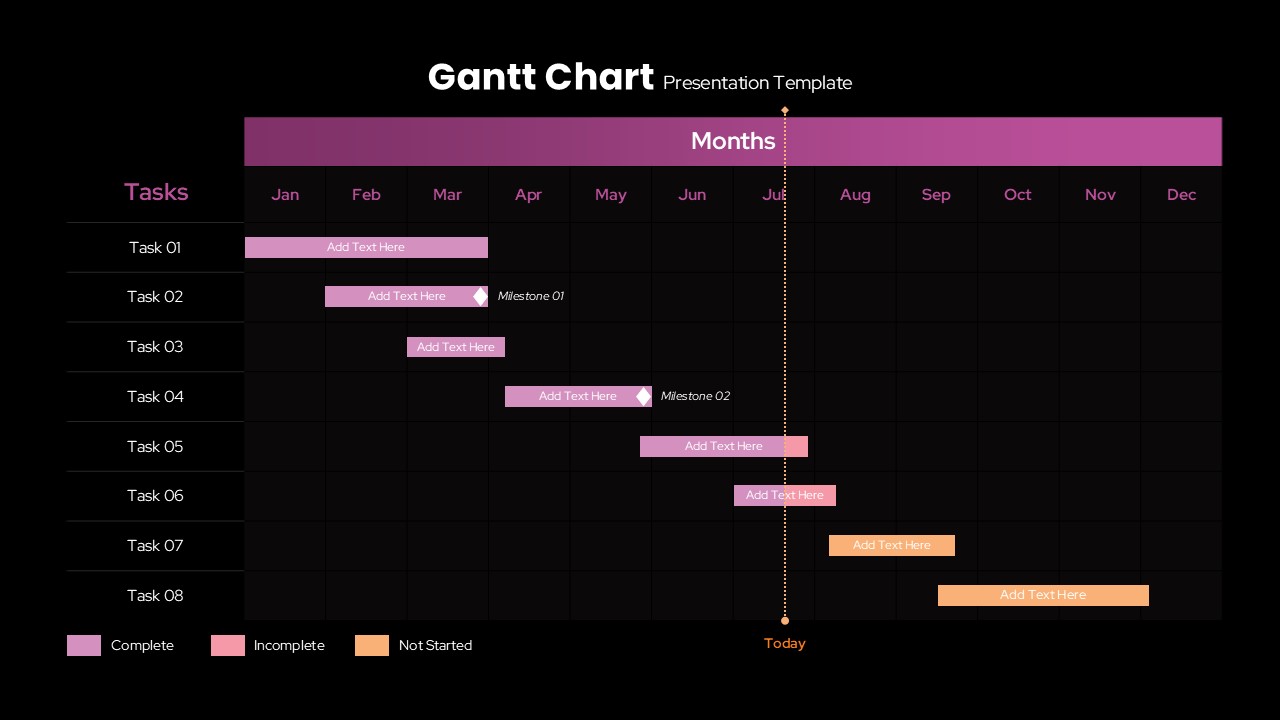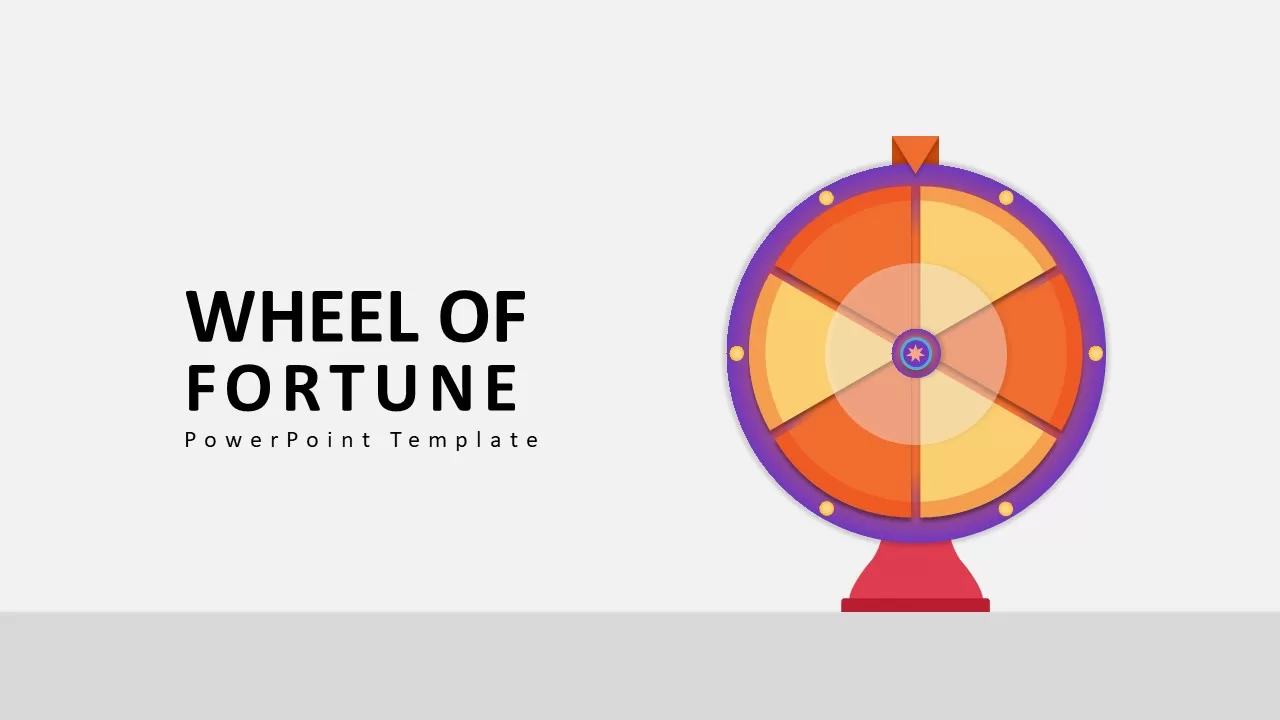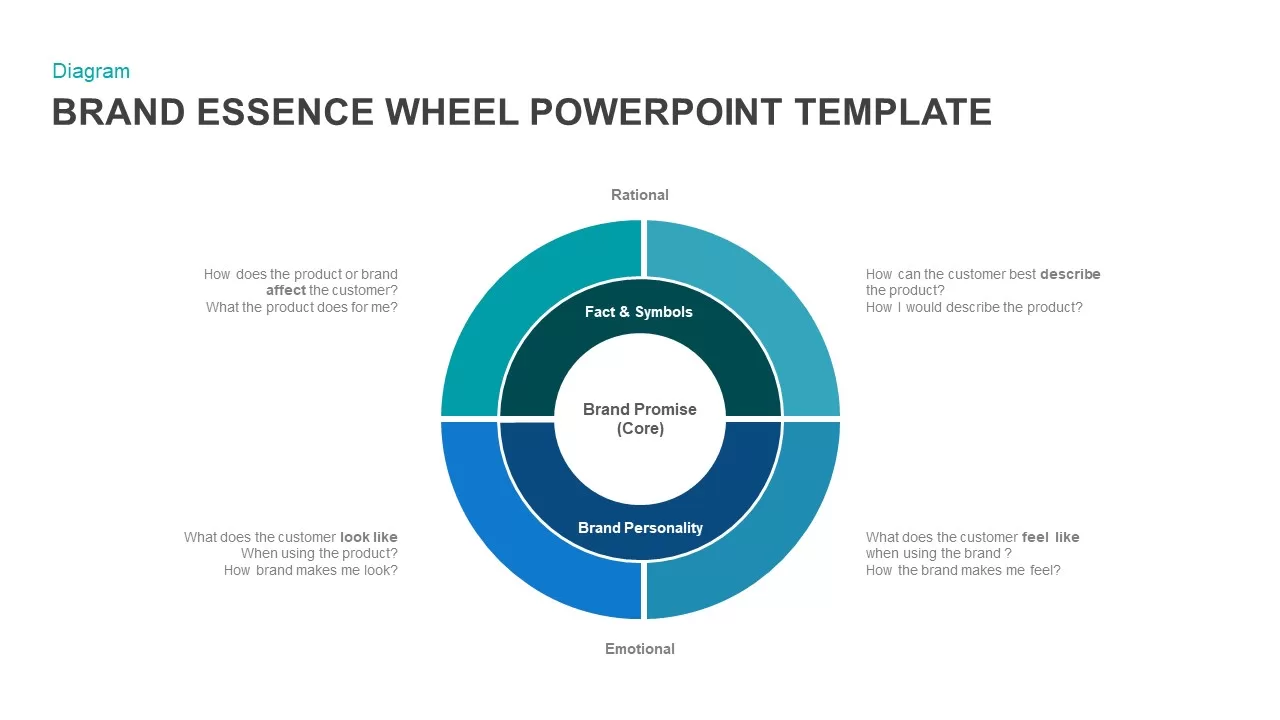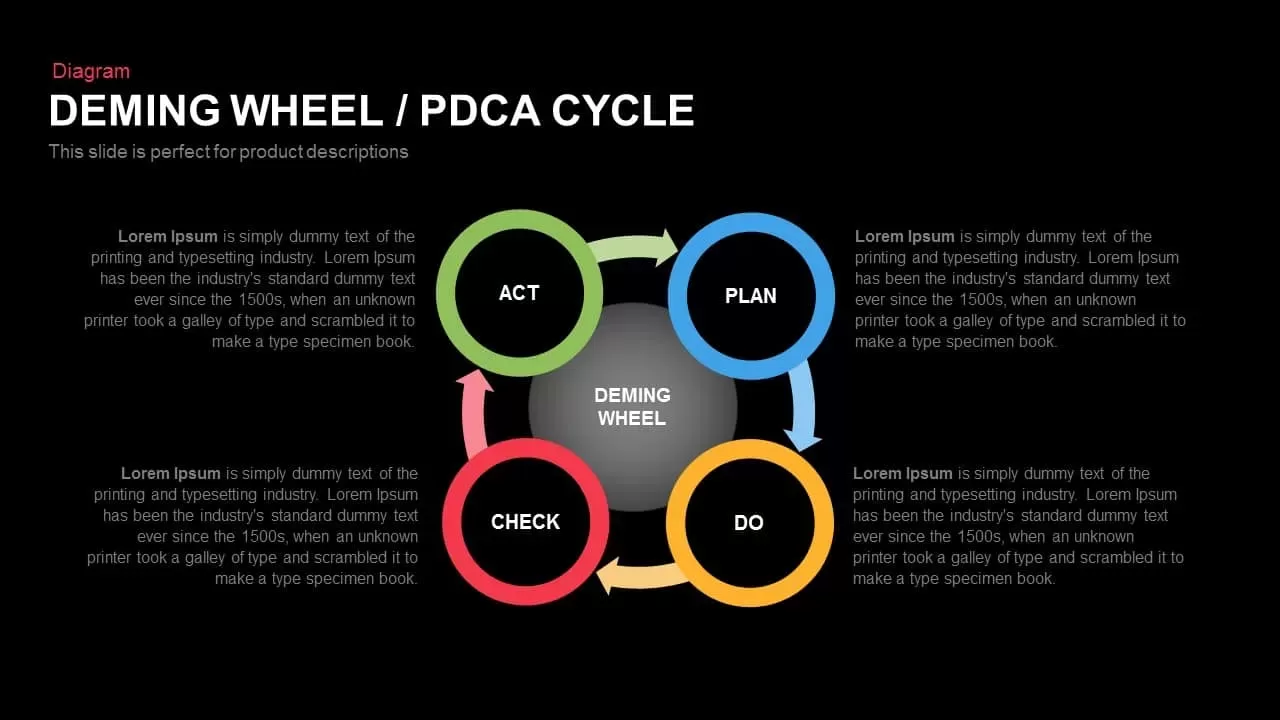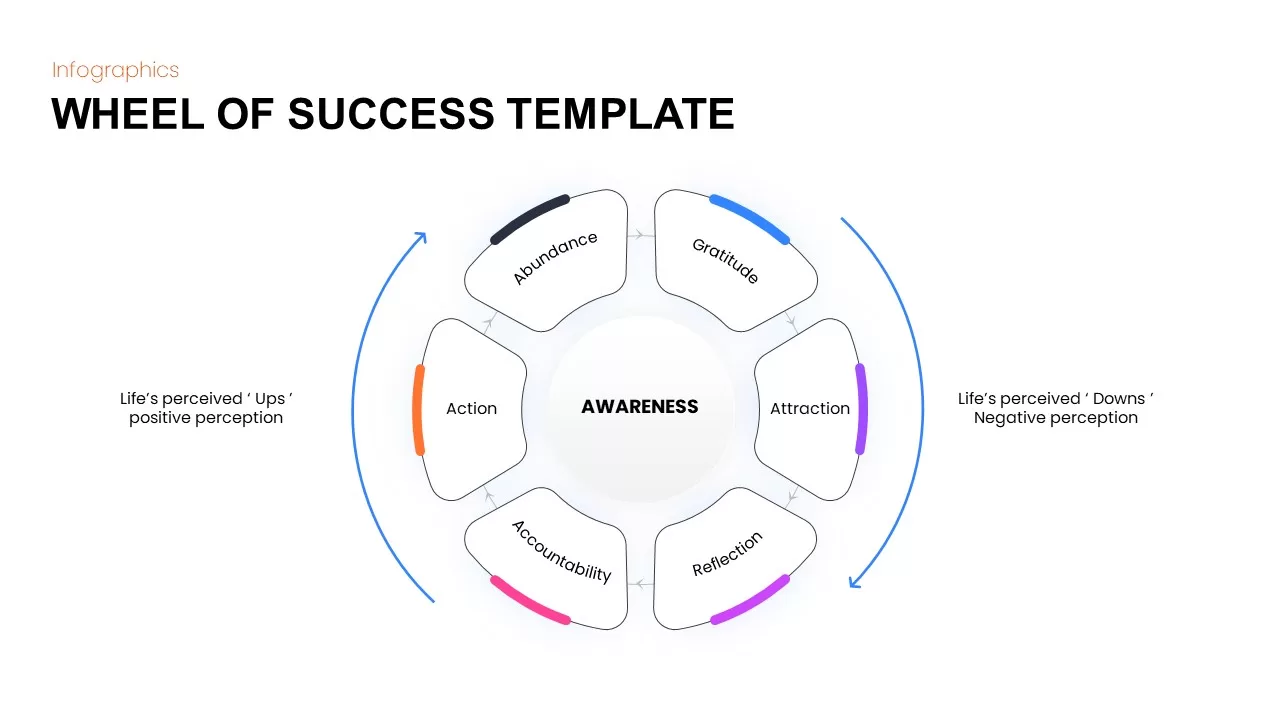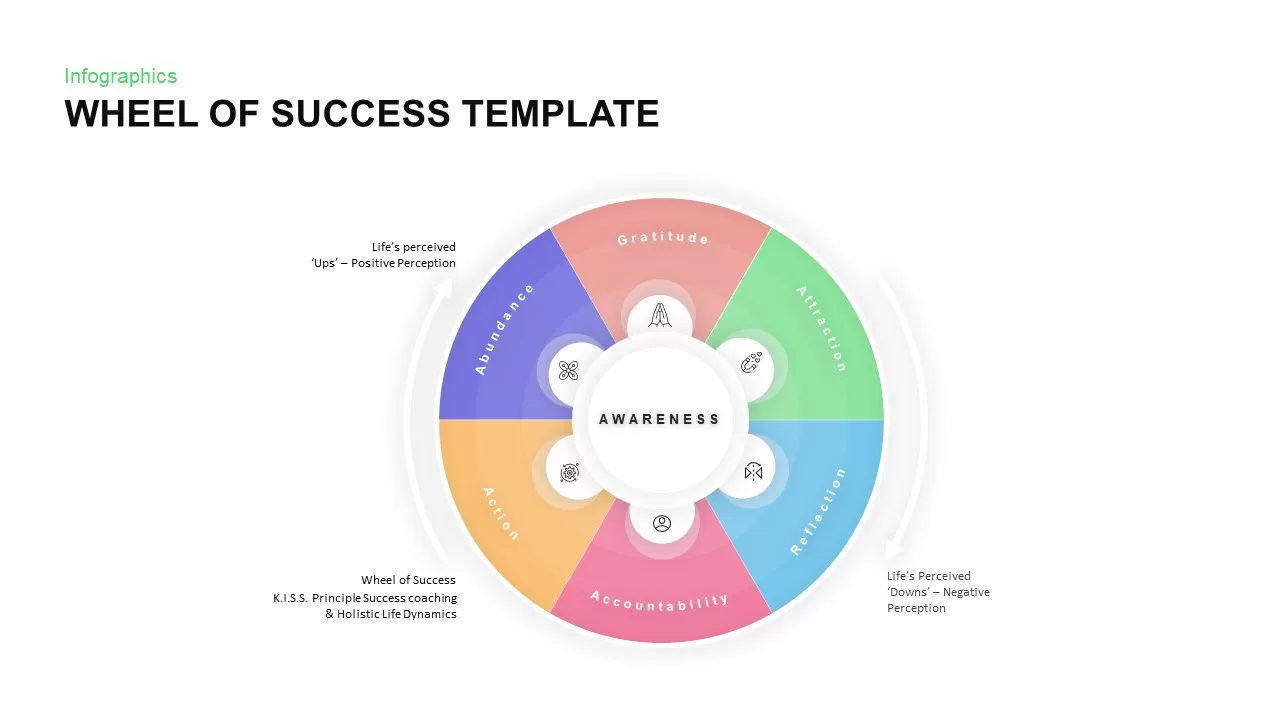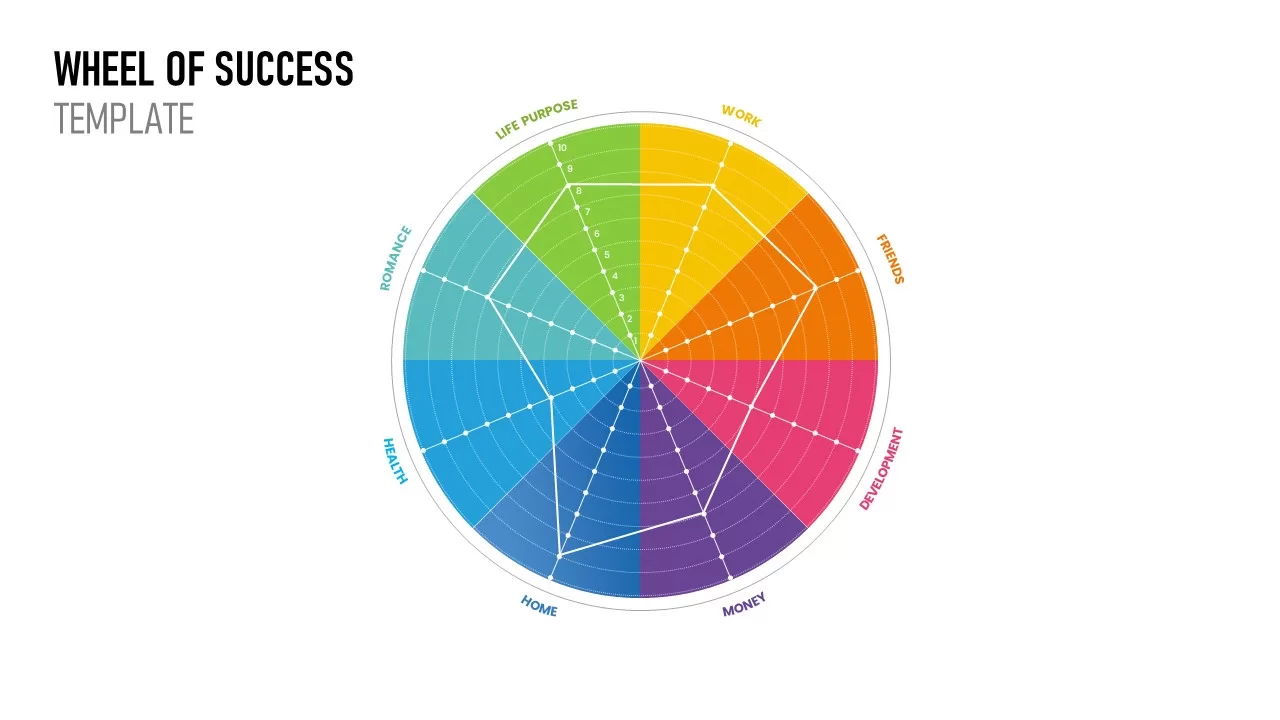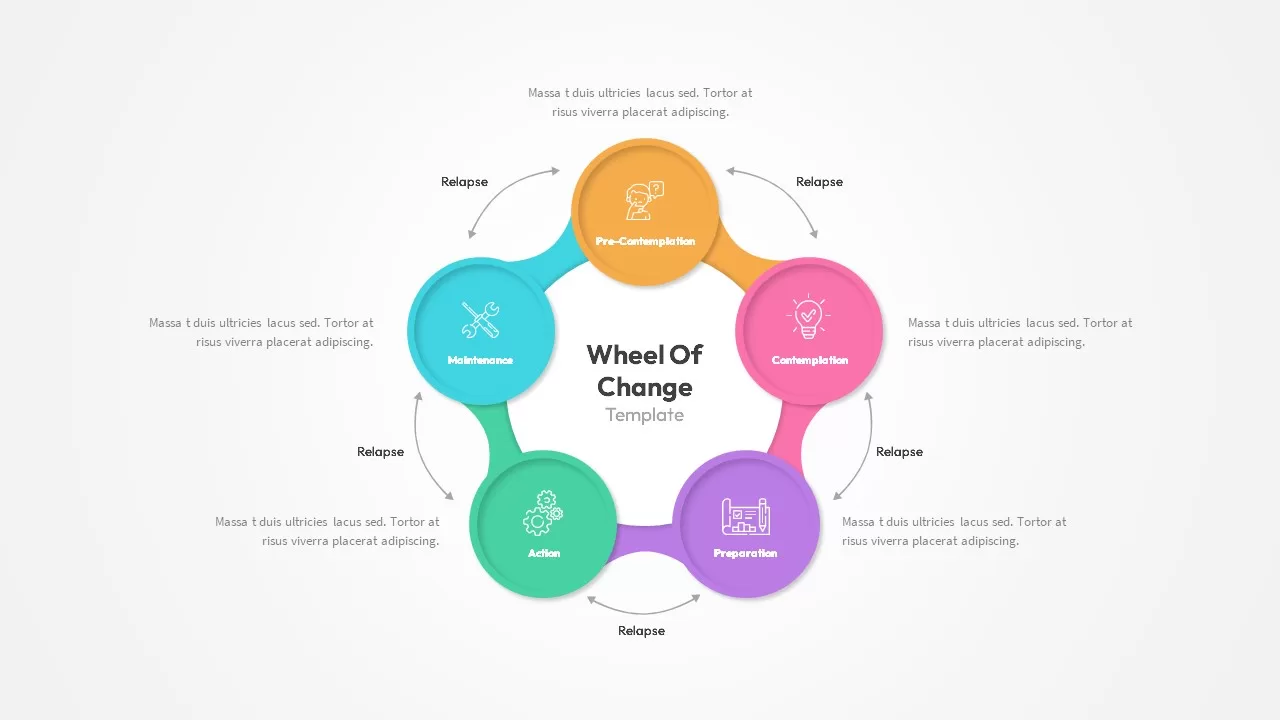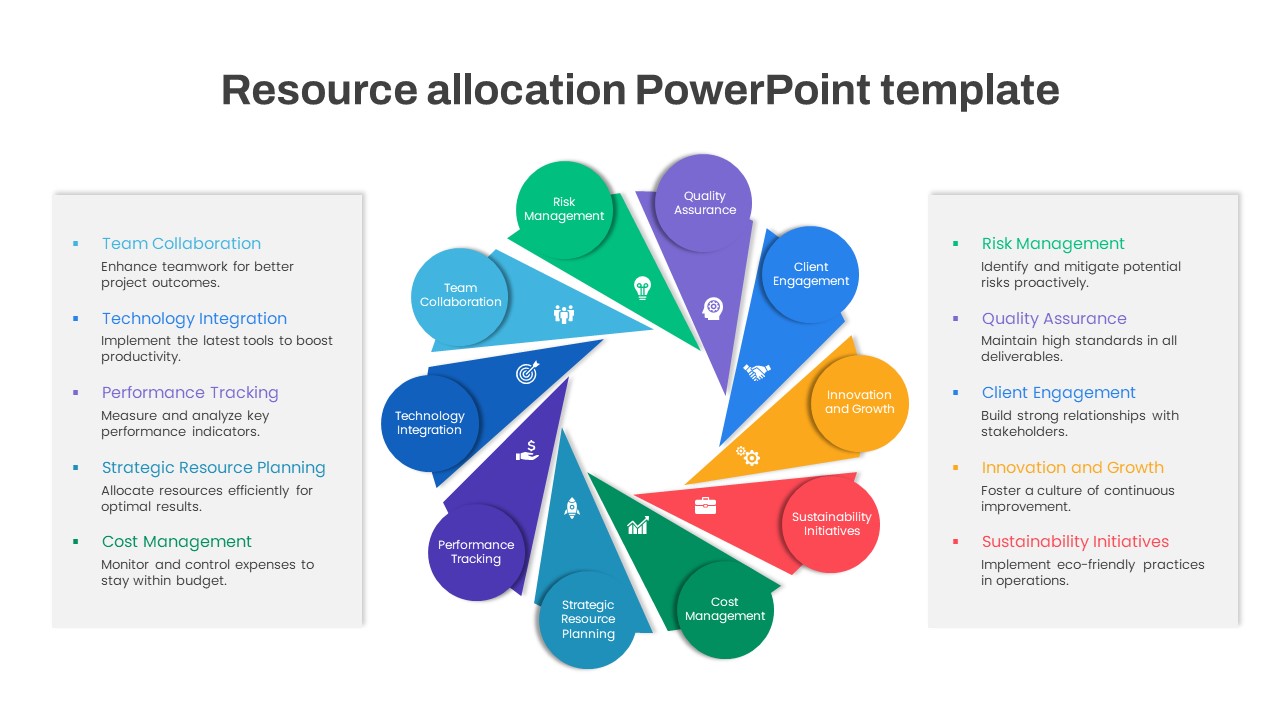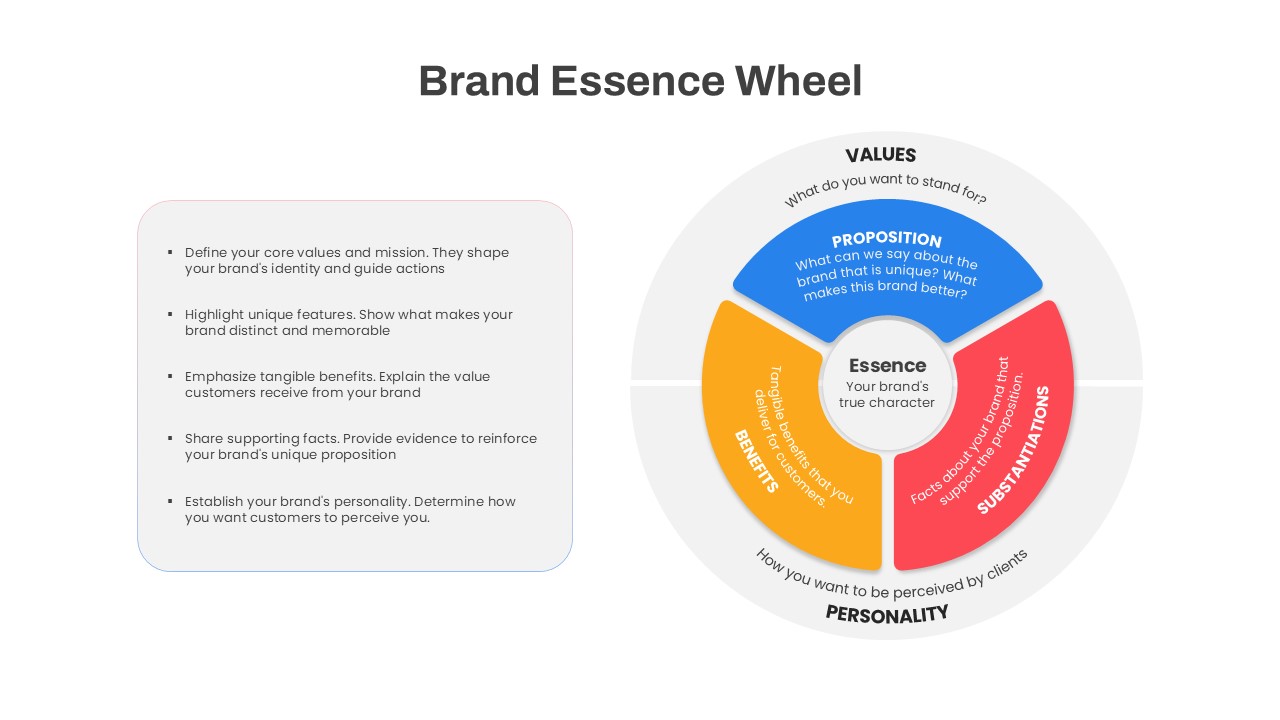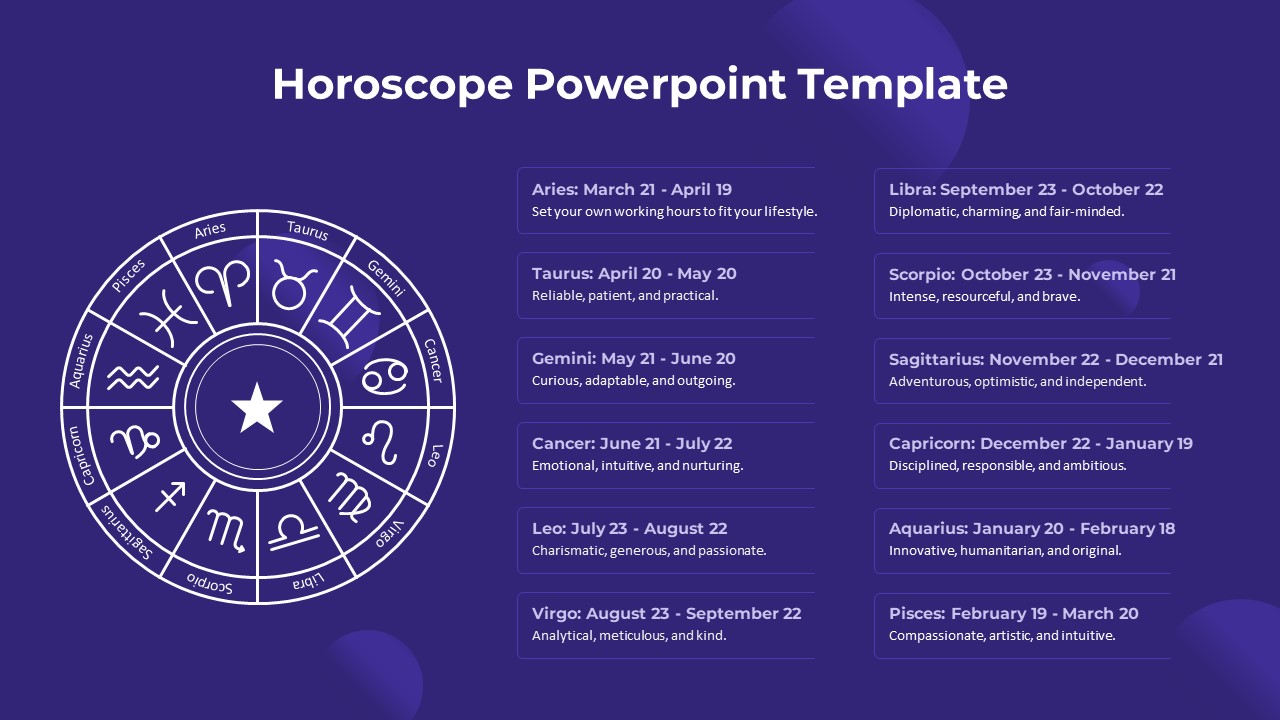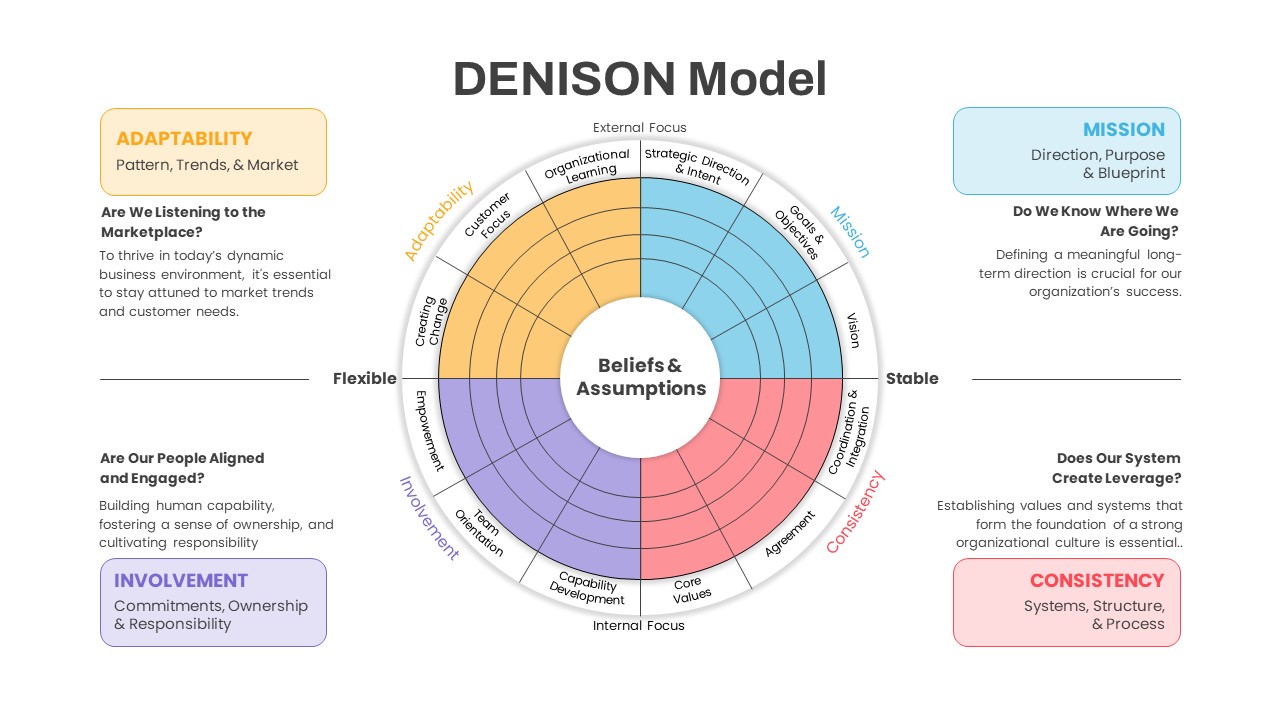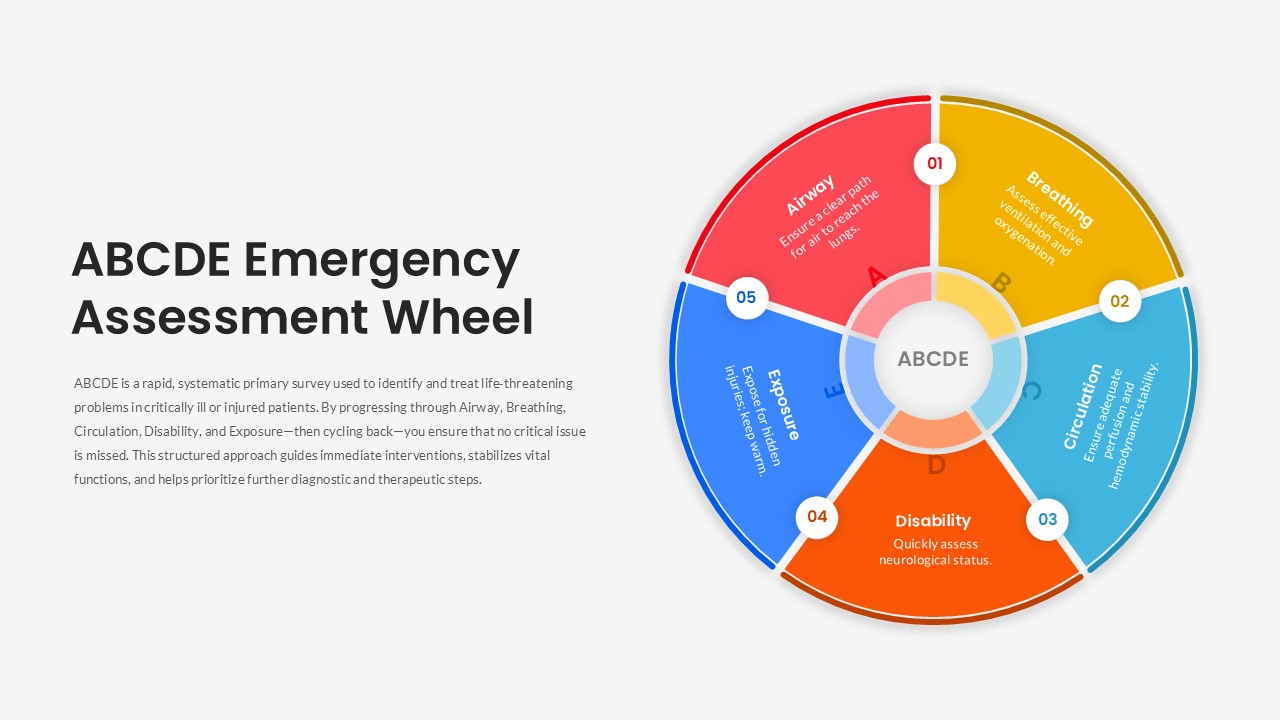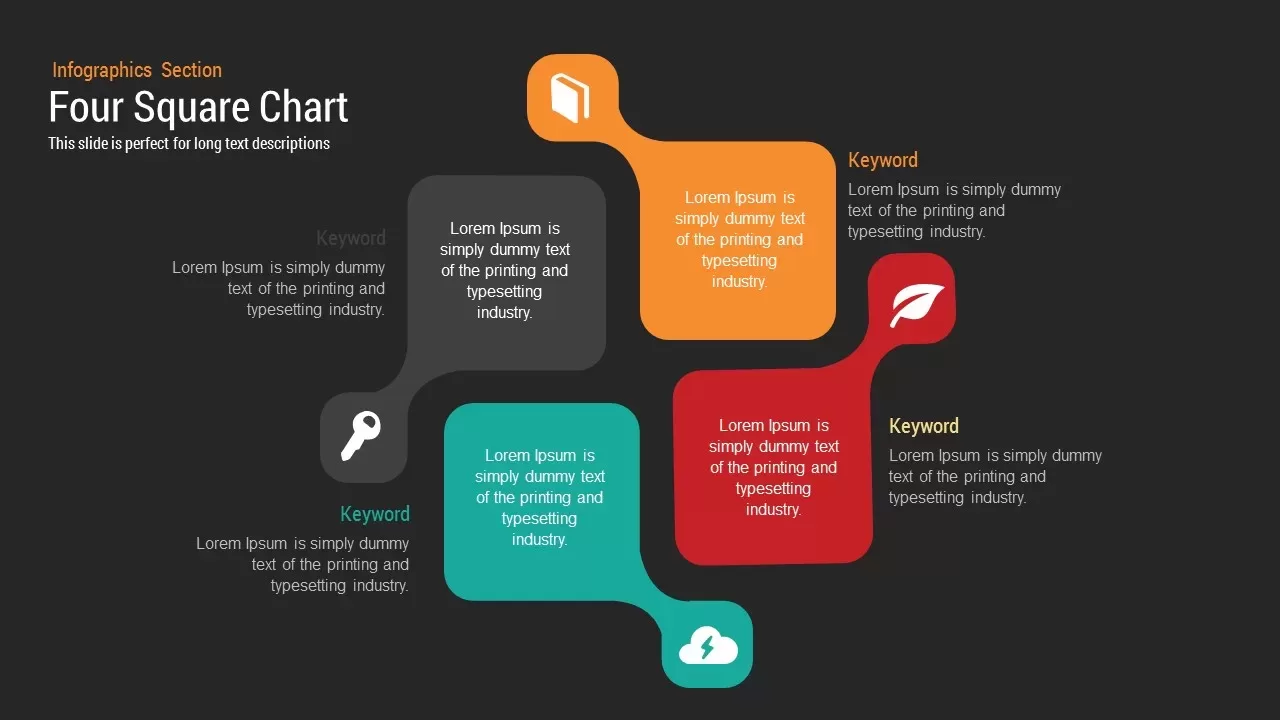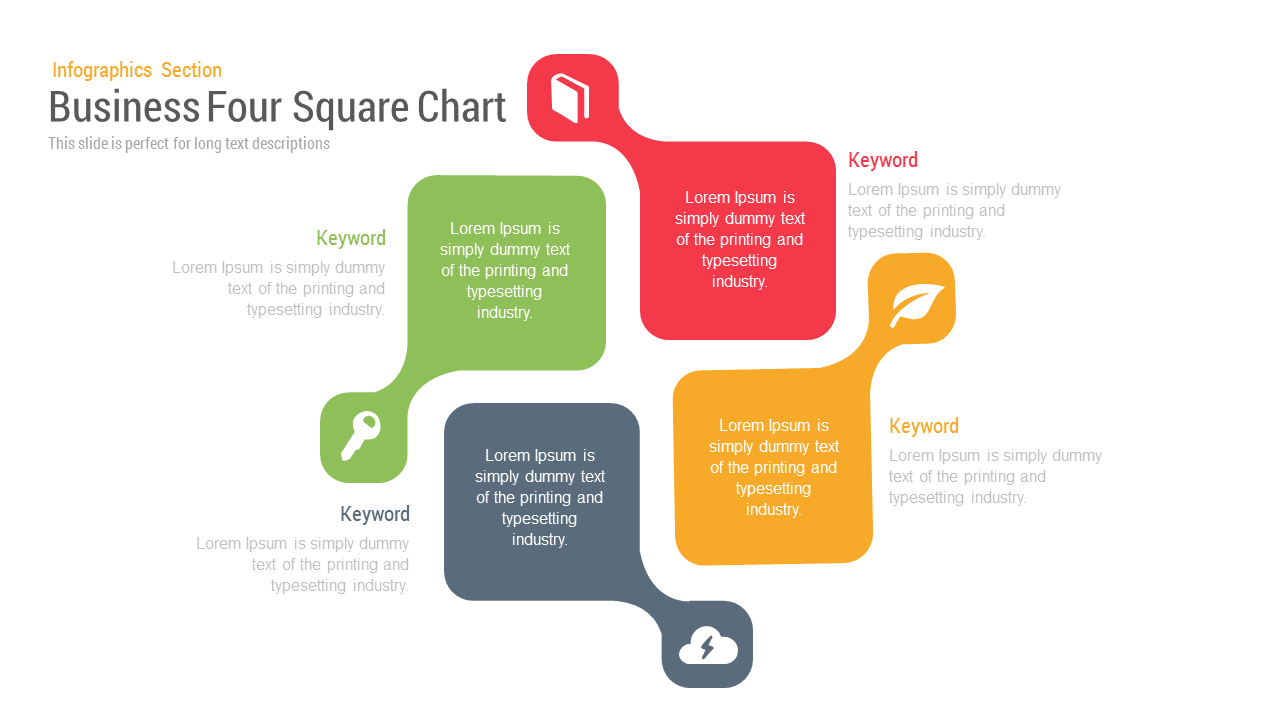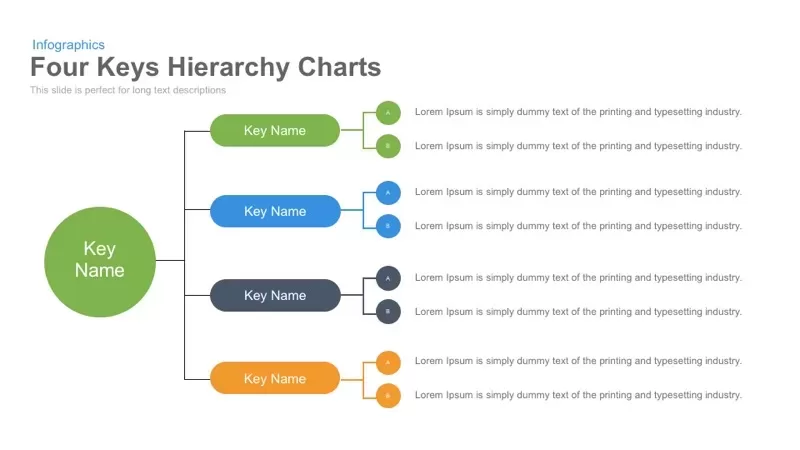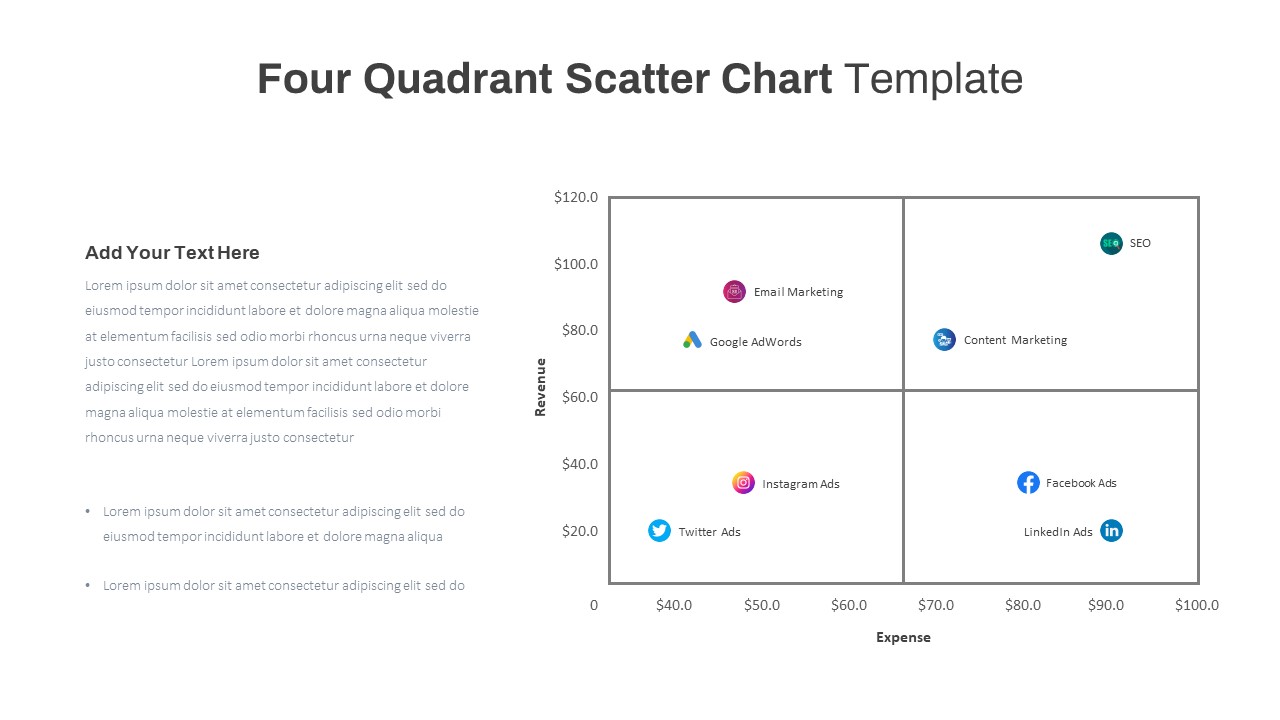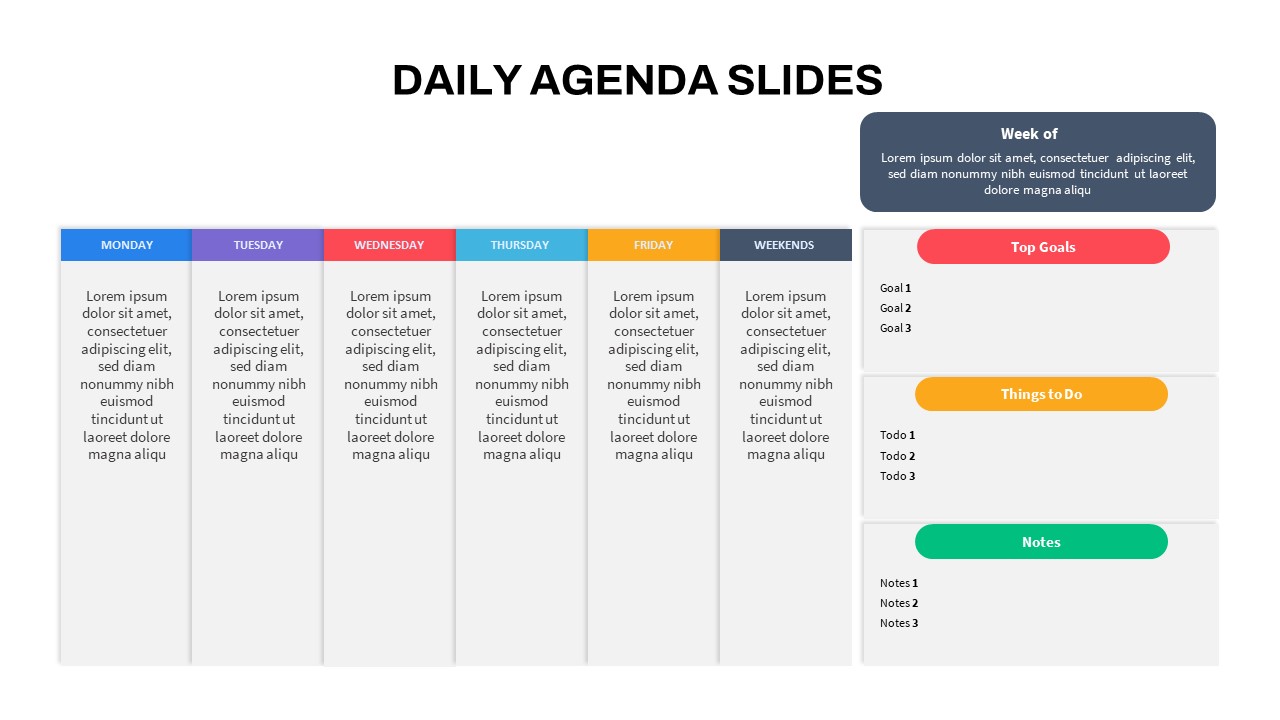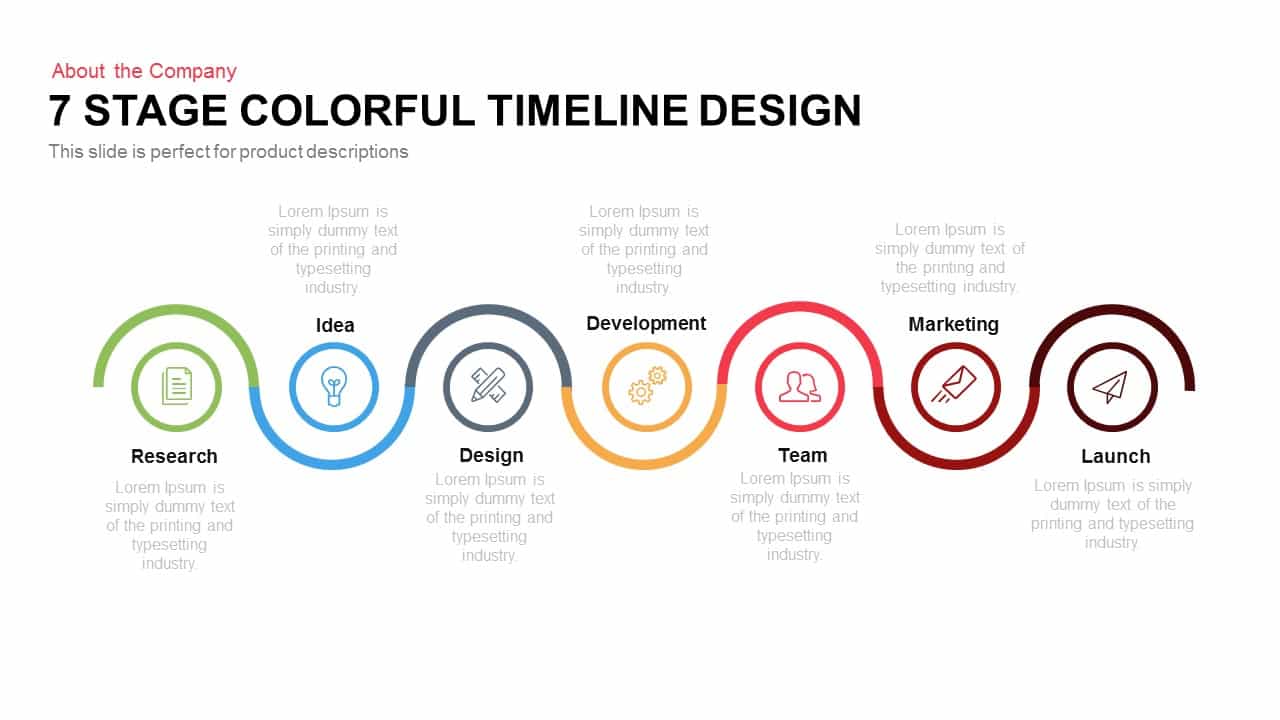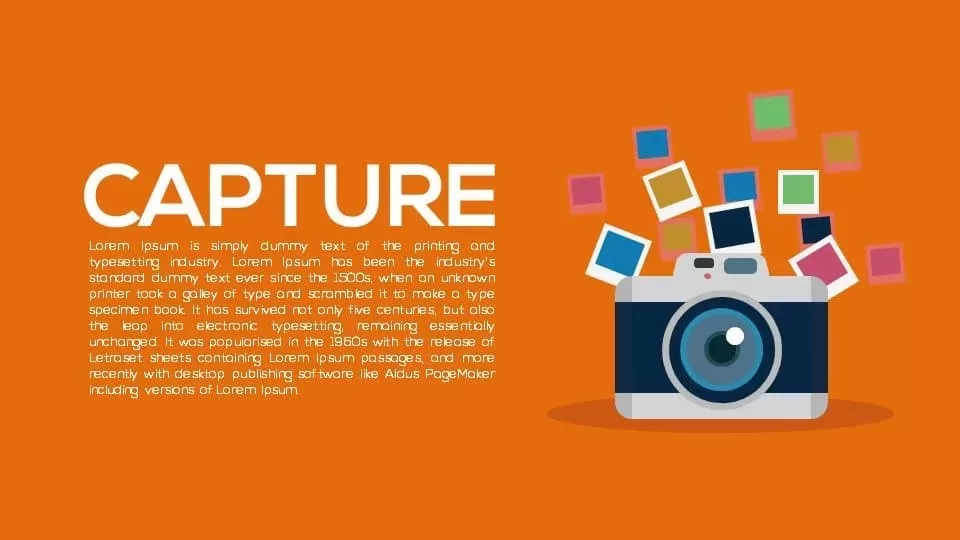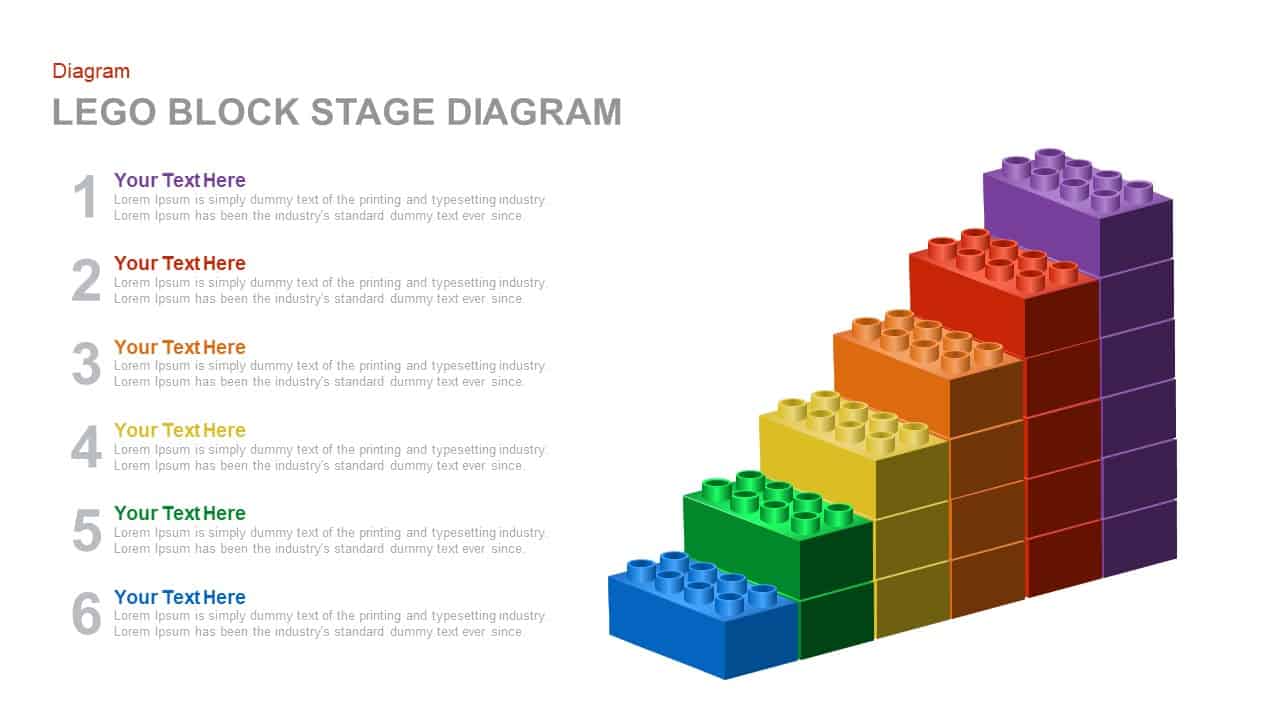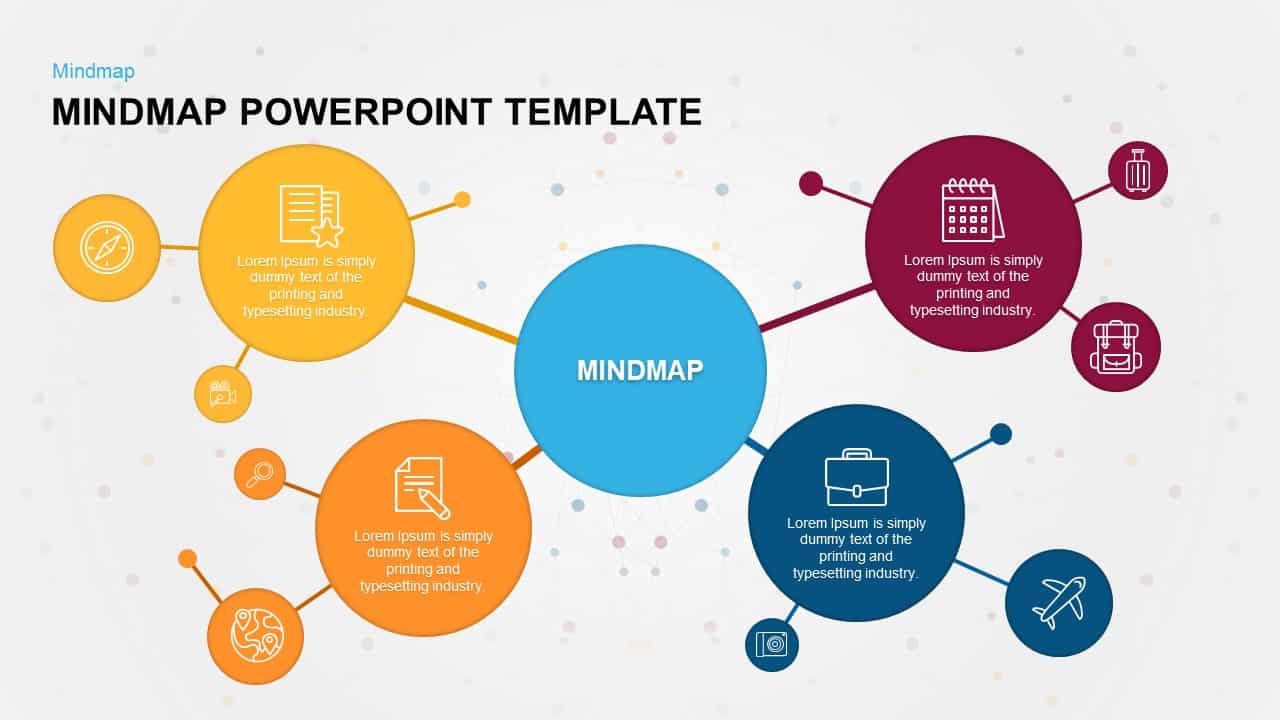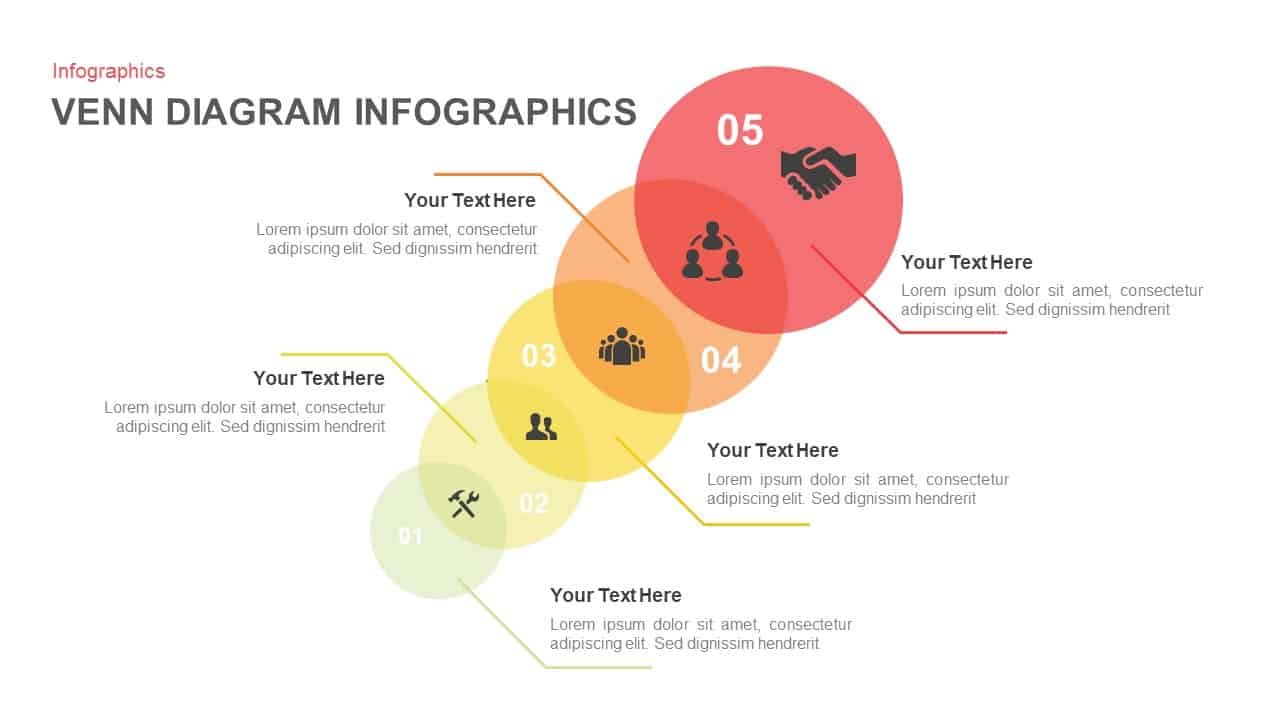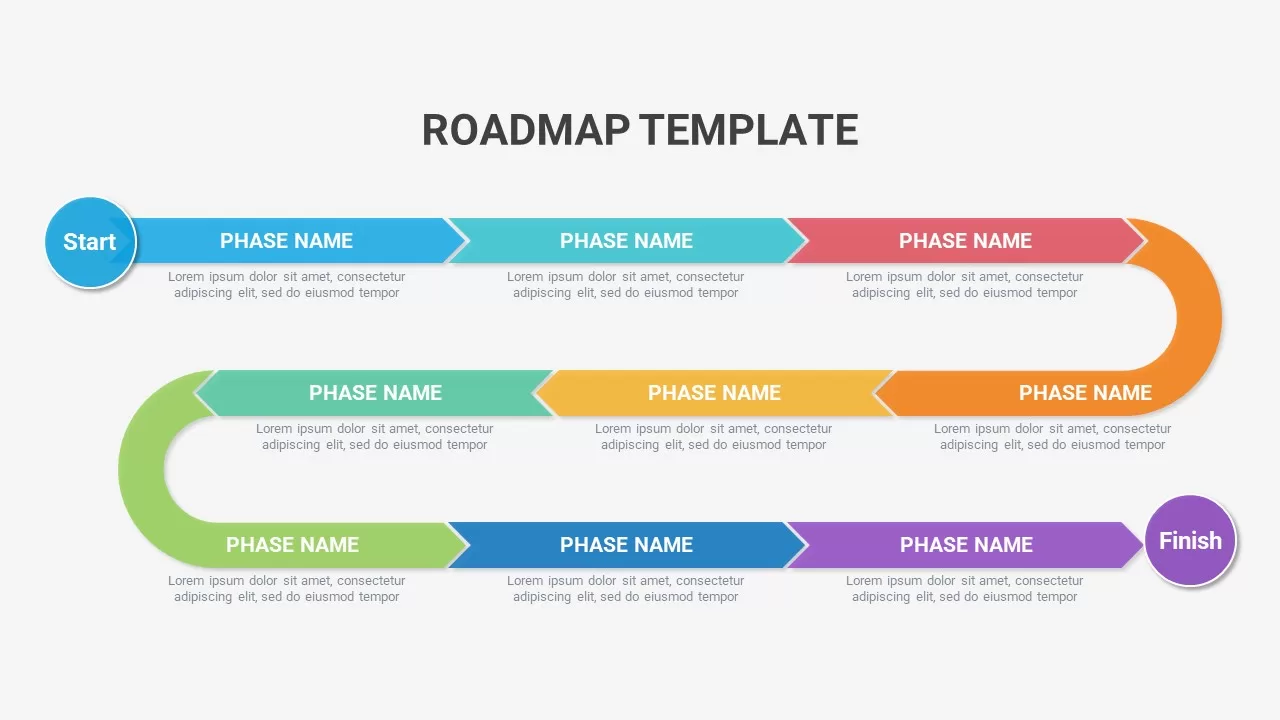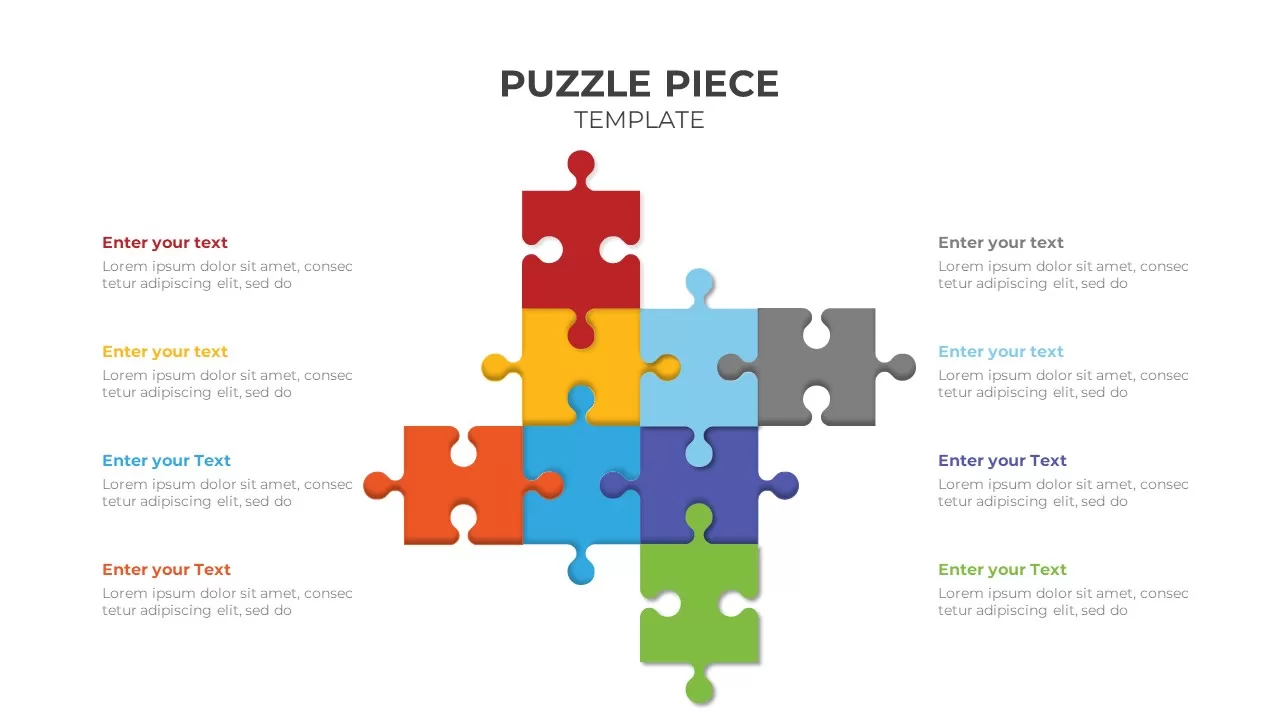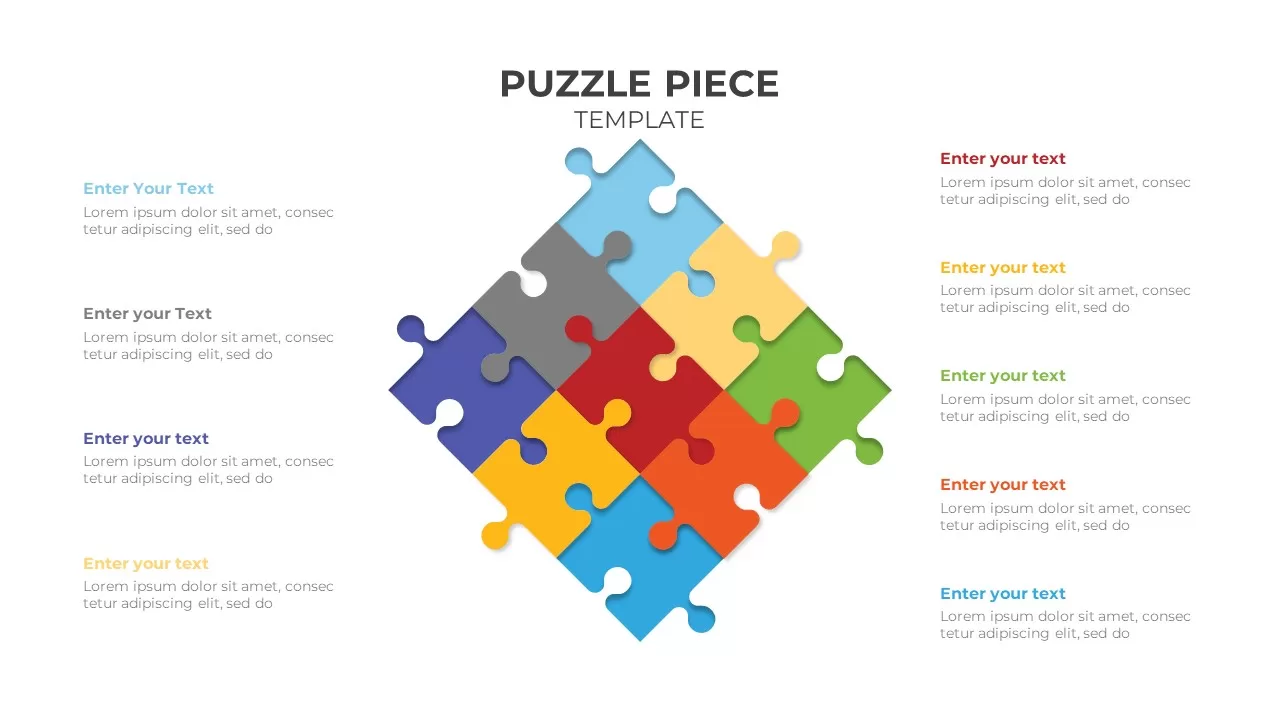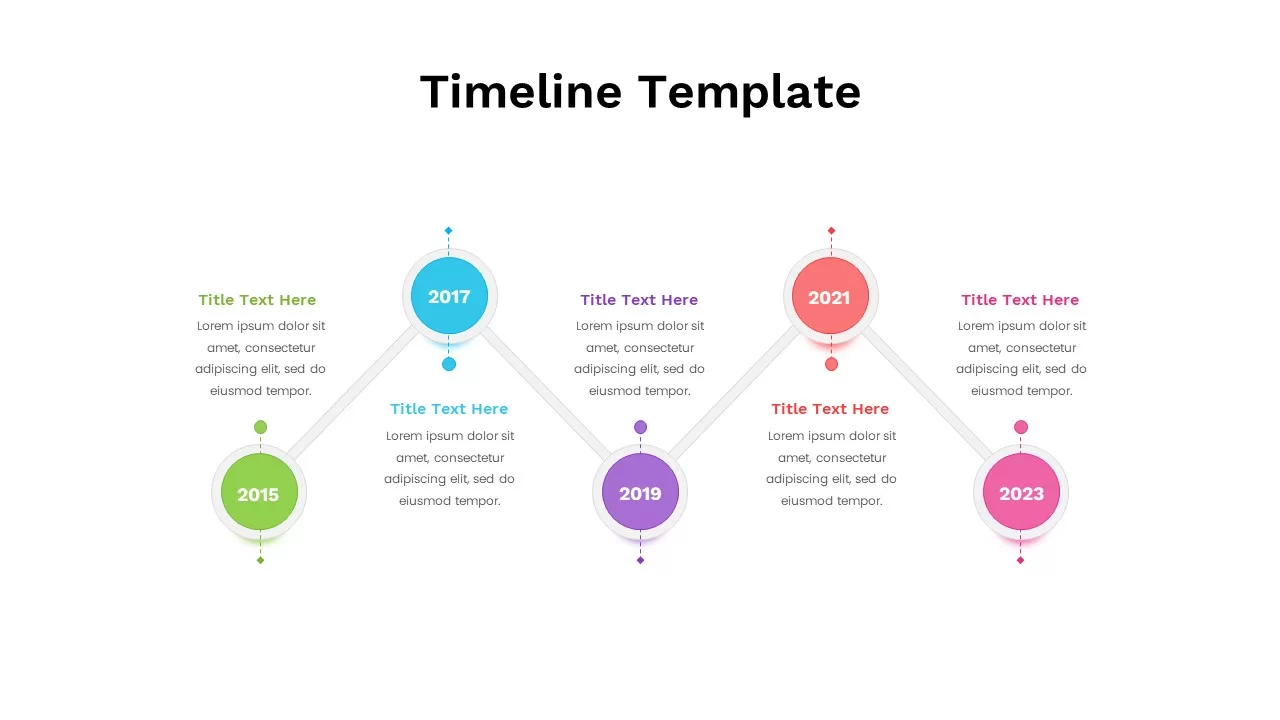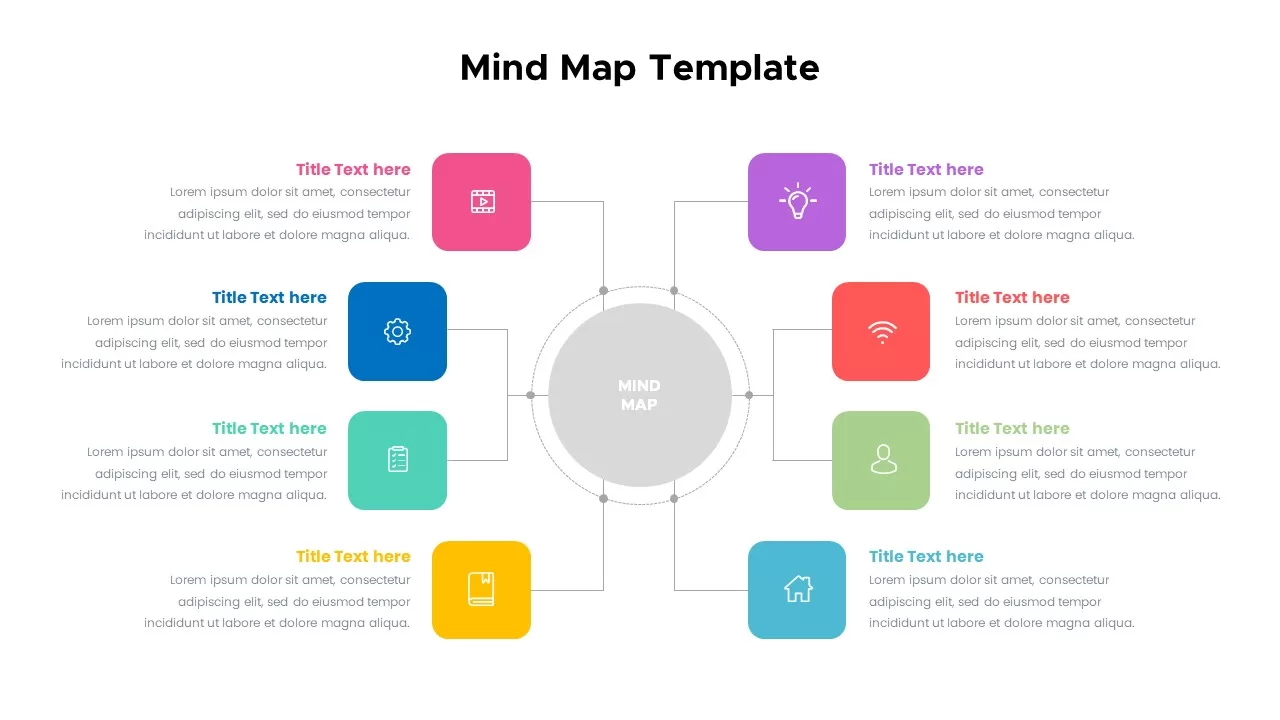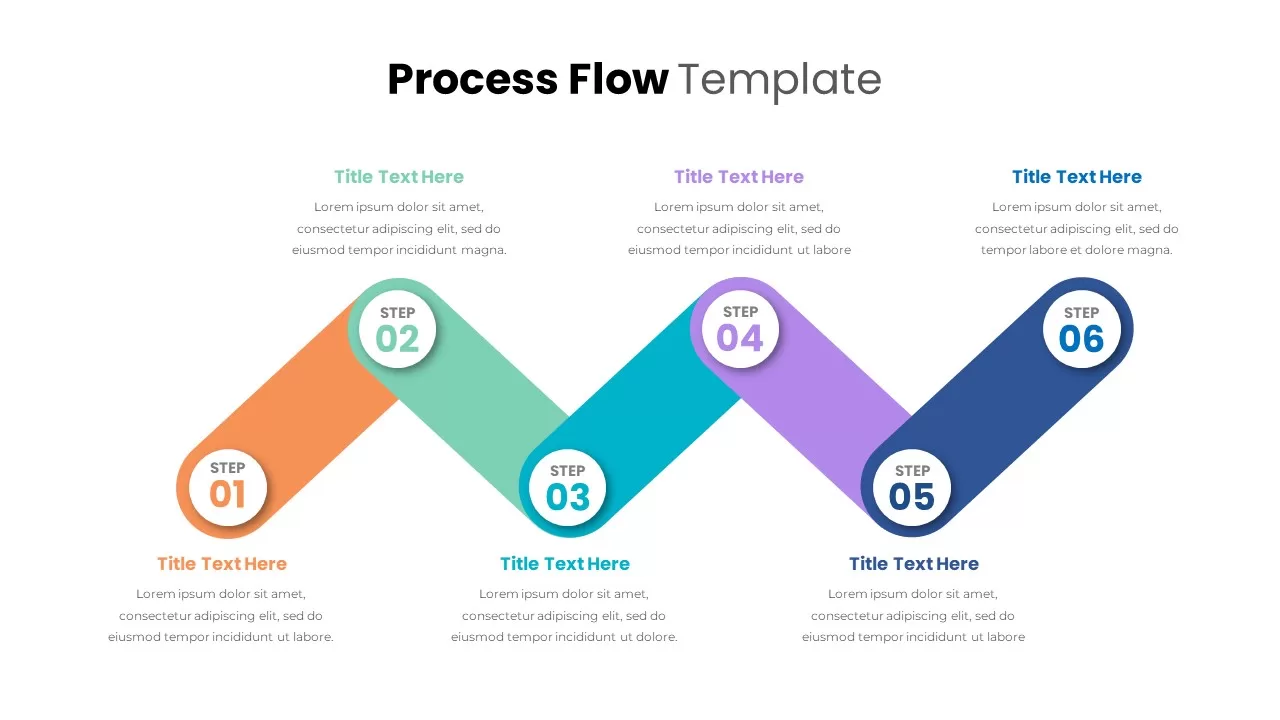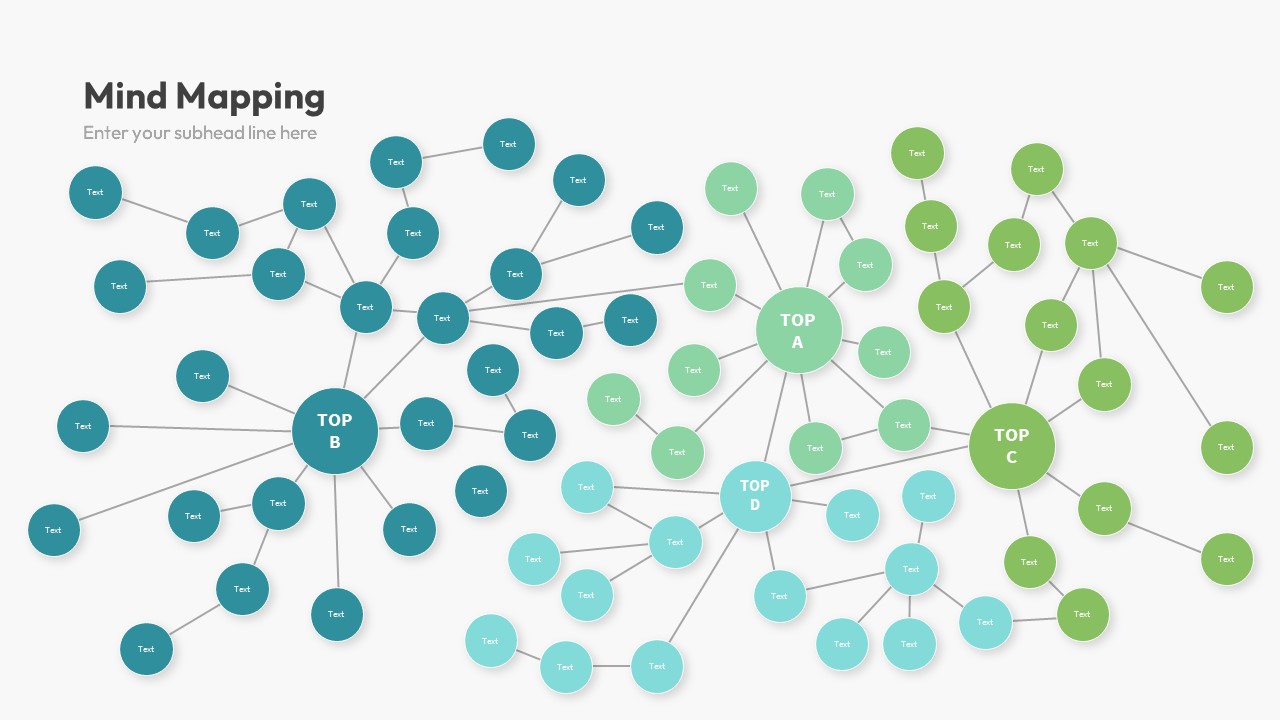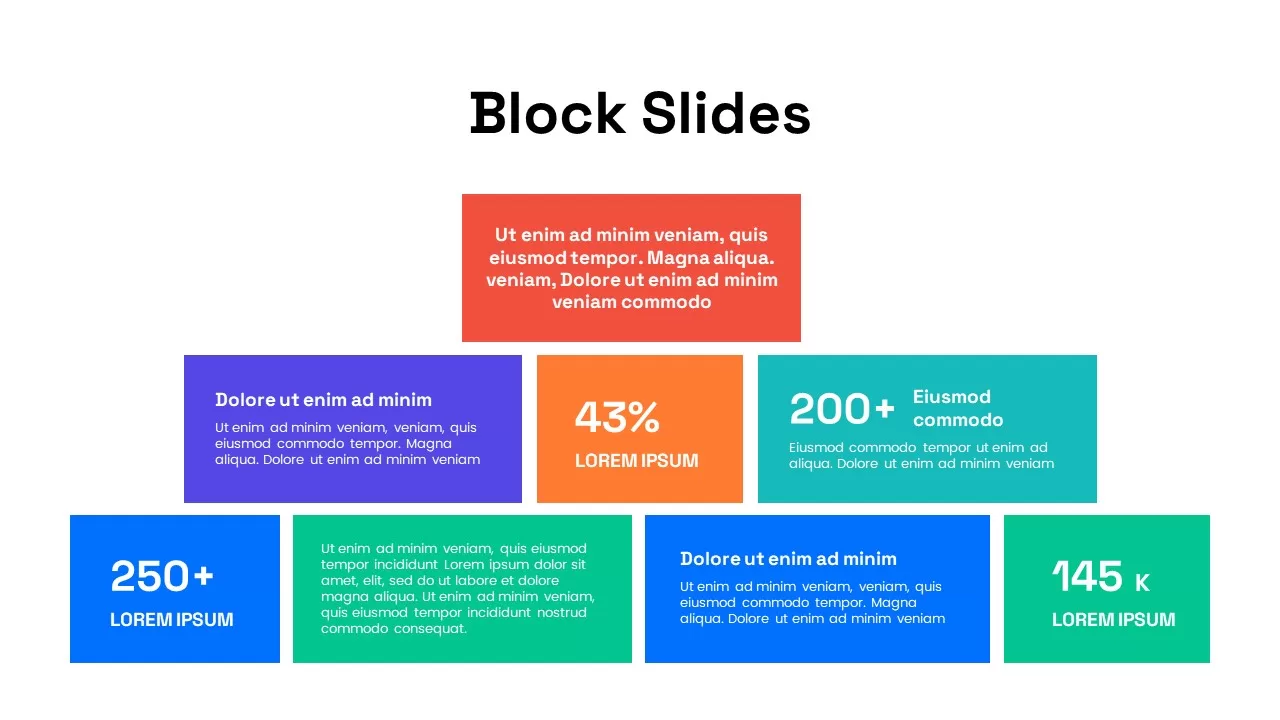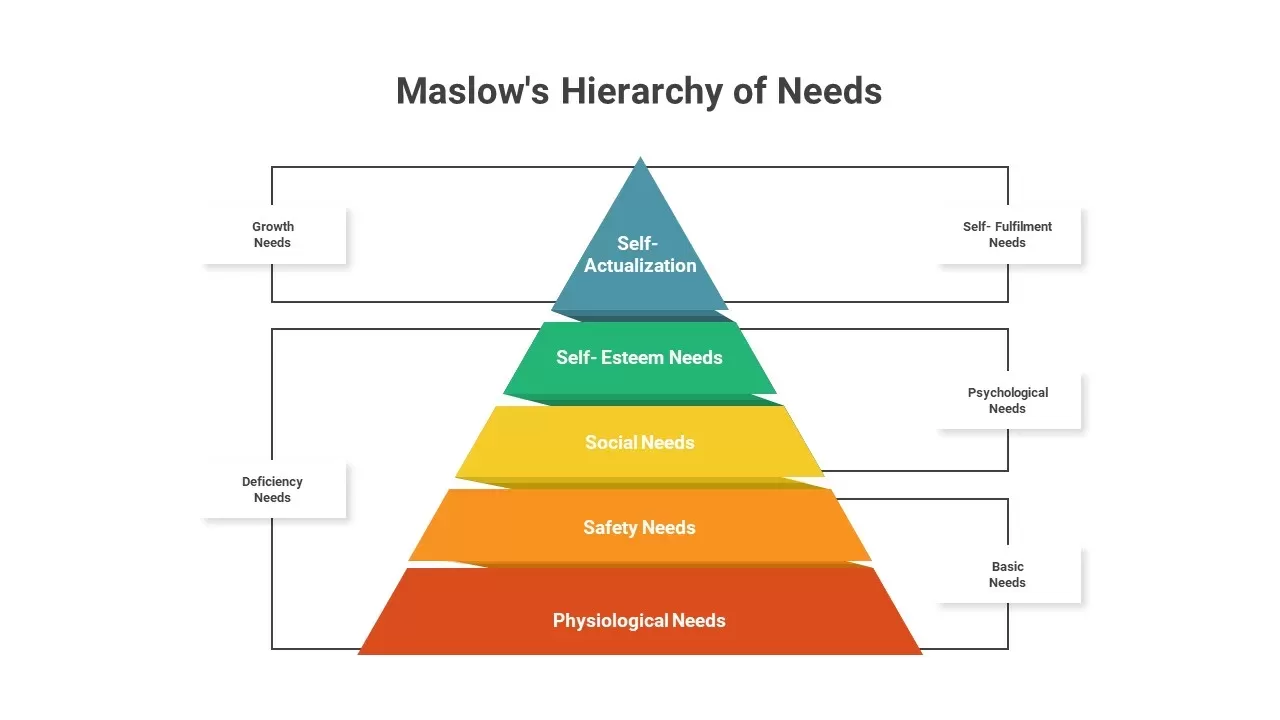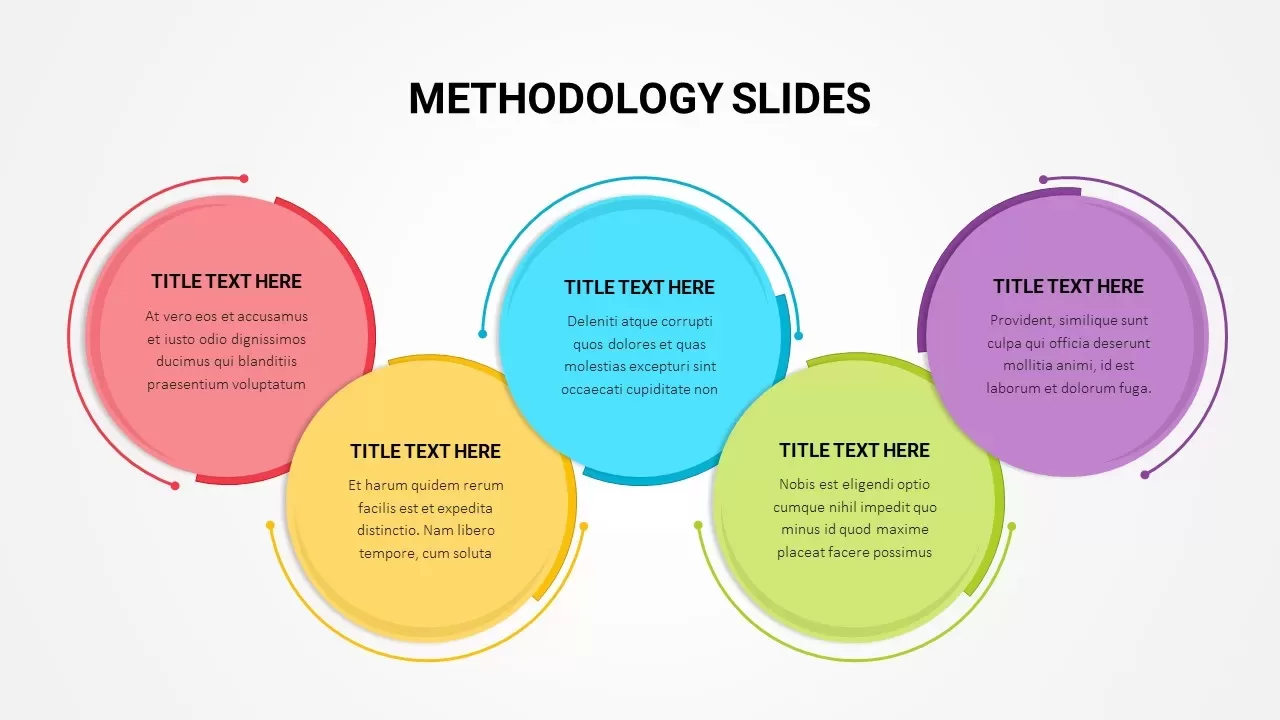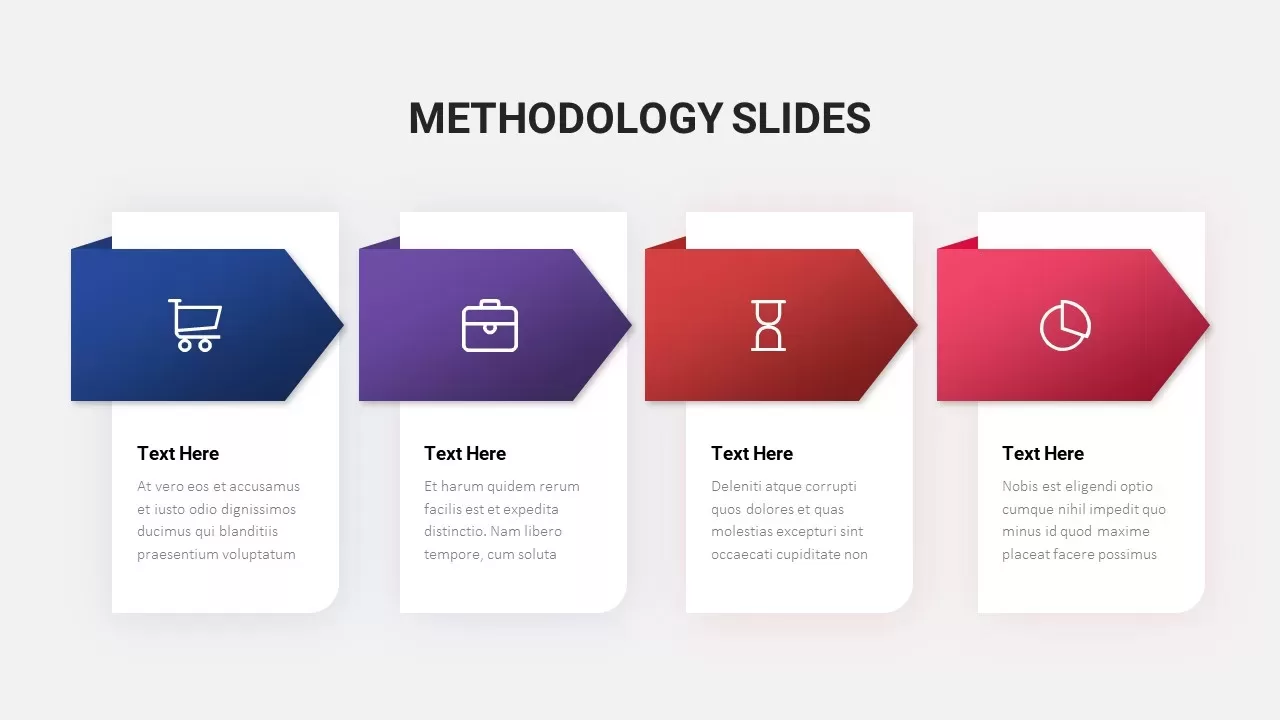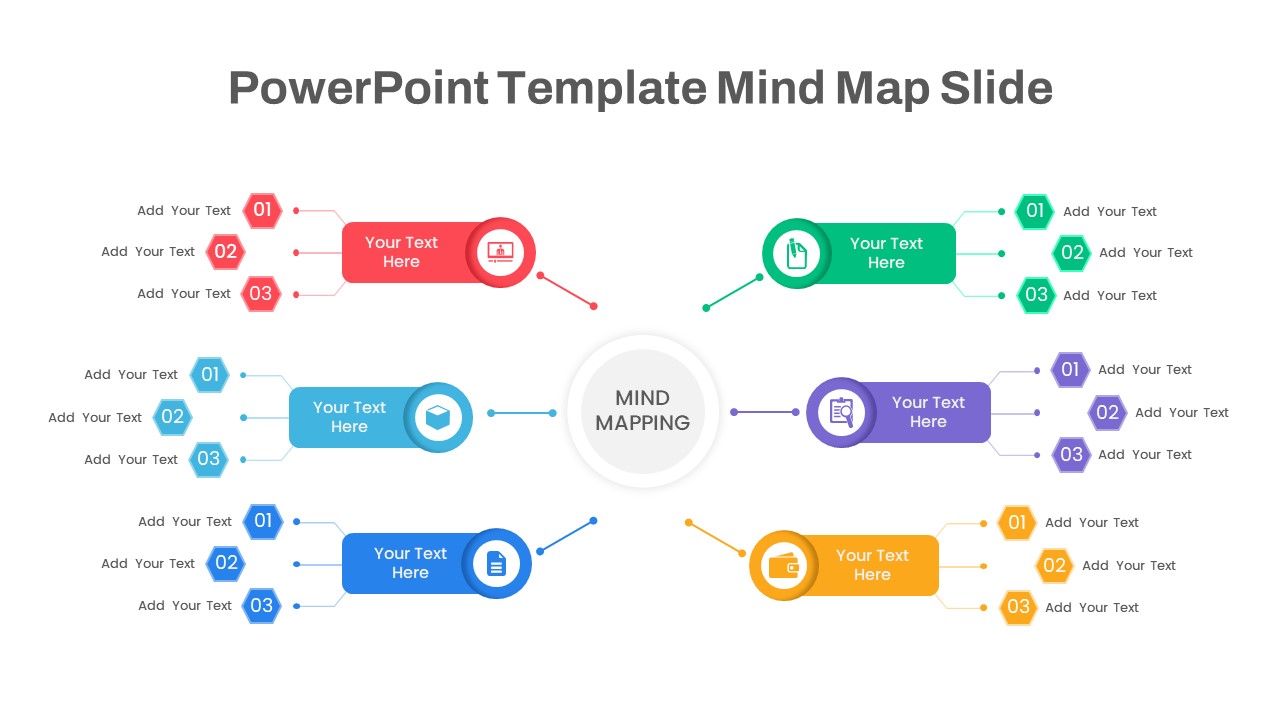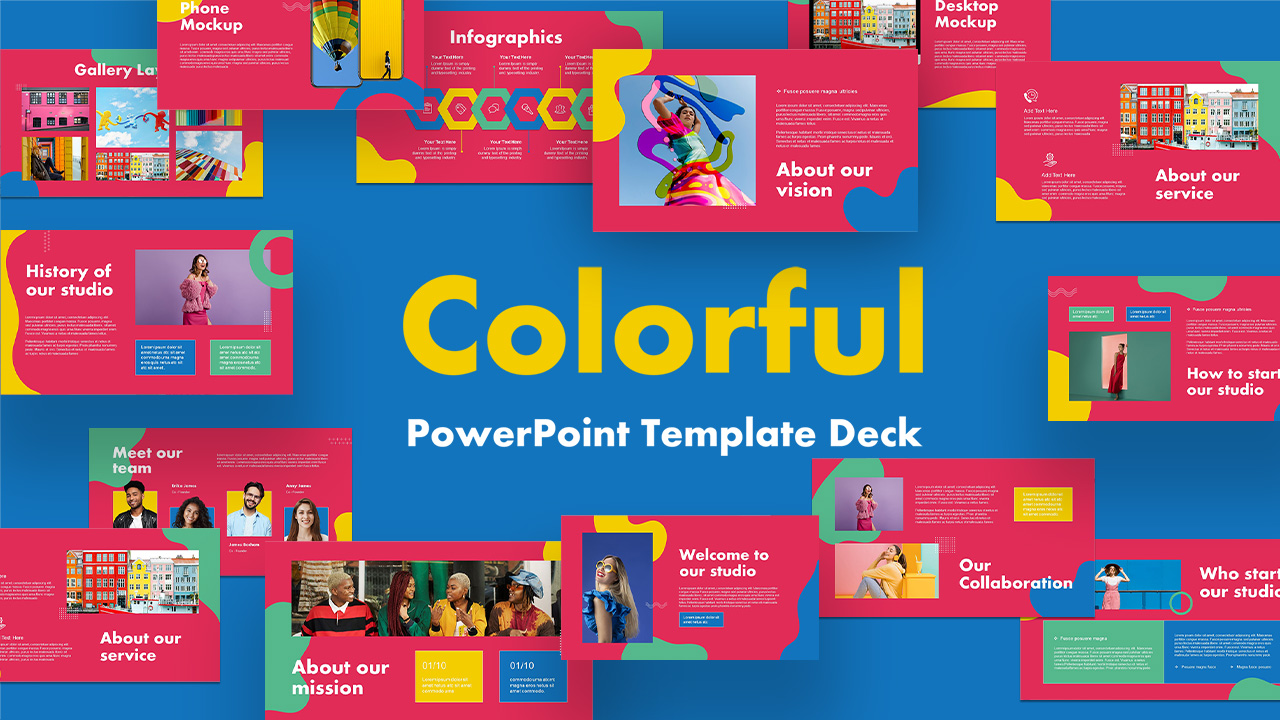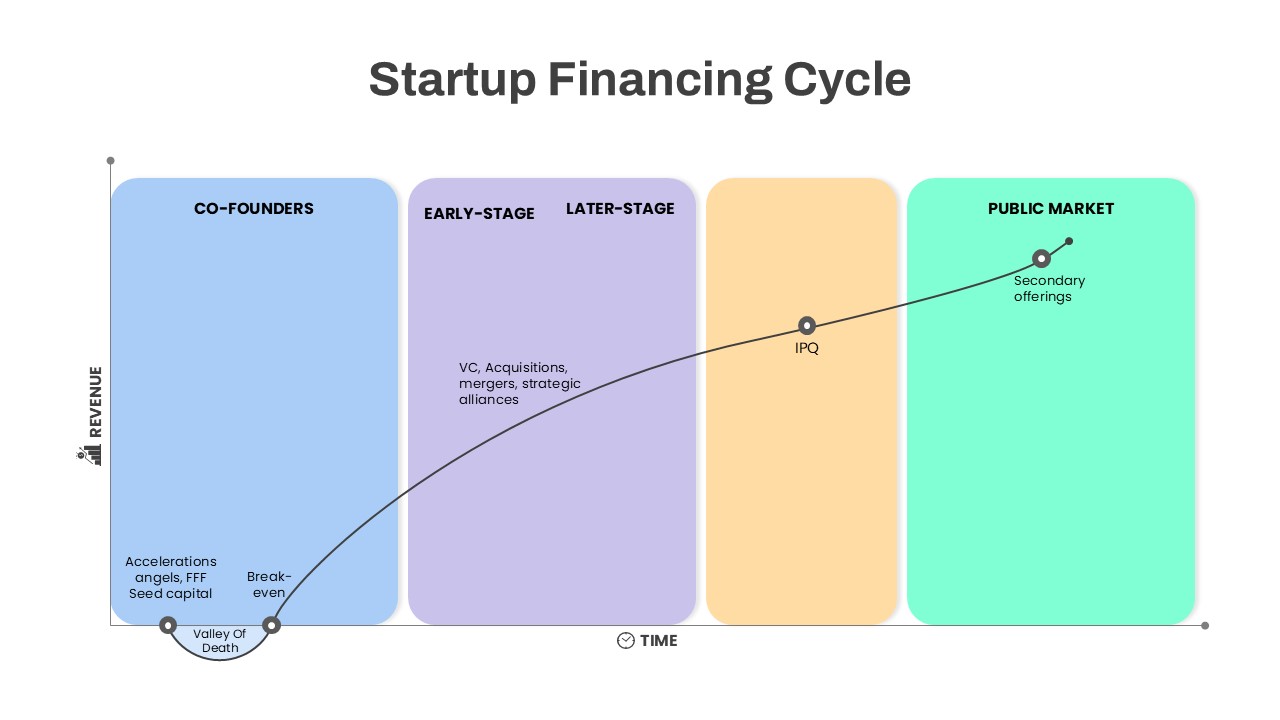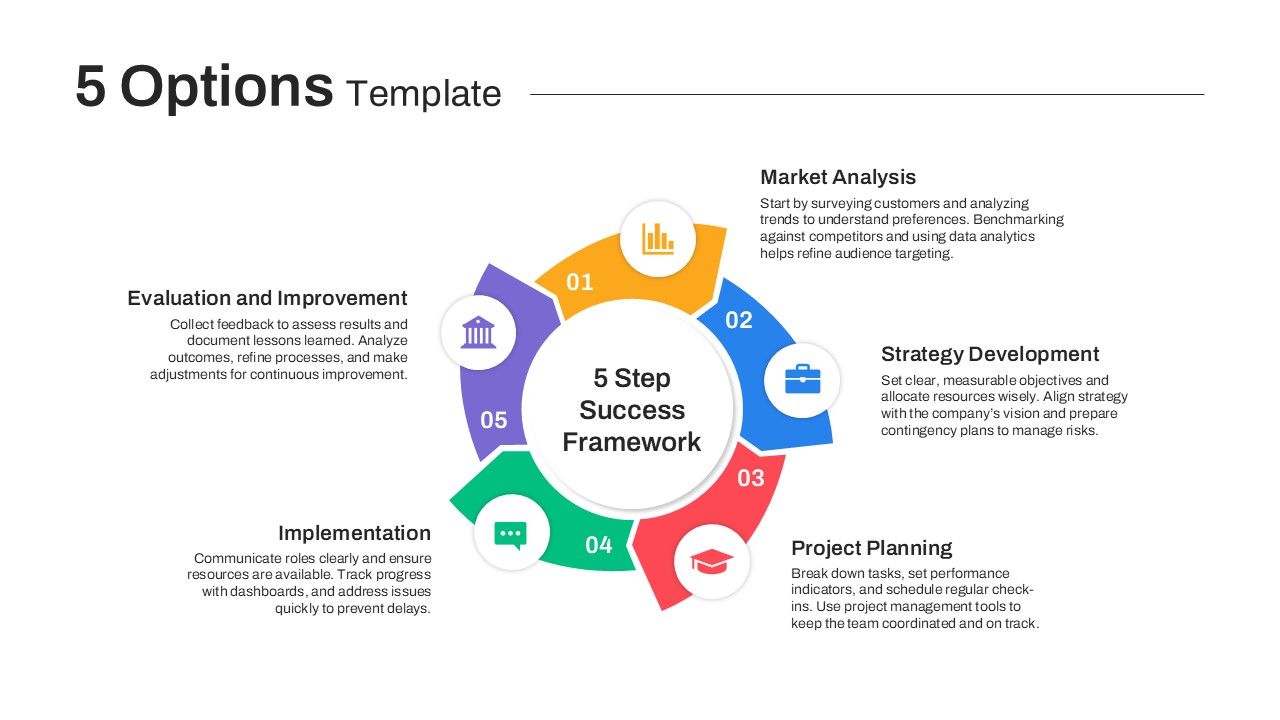Colorful Four-Segment Wheel Chart Template for PowerPoint & Google Slides
Description
Leverage this modern Wheel Chart Template to present cyclical processes, segmented priorities, or balanced frameworks in a visually engaging format. The center of the slide features a four-part ring chart rendered in seamless gradient fills—purple, orange, blue, and green—each numbered for clear sequential reference. Slim connecting lines extend from each segment to dedicated placeholder callouts, where you can add headings and detailed descriptions beneath customizable headers. The clean white background and minimalist circular layout draw focus to your core messages without distraction.
Engineered for rapid customization, this template utilizes master slide layouts and grouped vector objects for seamless edits. Resize the ring, adjust the number of segments, or swap colors to align with your brand palette in just a few clicks. Heading styles and text fields are fully editable—simply replace placeholder text to reflect your framework steps, key performance indicators, or strategic pillars. The segmented design automatically maintains spacing and alignment, preserving the professional aesthetics even as you tweak content or colors.
Ideal for both digital and printed presentations, the high-resolution vector artwork ensures crisp visuals on all screens and formats. Use built-in layouts to add or remove segments, re-label numbering, or reorganize callouts to highlight different priorities. Whether you’re mapping customer journey phases, illustrating risk assessment categories, showcasing product feature sets, or outlining departmental responsibilities, this Wheel Chart slide offers the modular flexibility to adapt to diverse content.
Seamlessly compatible with PowerPoint and Google Slides, this template simplifies collaboration with colleagues, enabling version control without design drift. Its intuitive structure accelerates deck assembly, letting you transform complex segmented data into clear, memorable visuals that drive audience engagement.
Who is it for
Project managers, business analysts, marketing teams, strategists, consultants, and trainers will benefit from this wheel chart when illustrating phased roadmaps, priority matrices, or process cycles.
Other Uses
Apart from strategic mapping, repurpose this slide as a balanced scorecard, customer journey chart, risk prioritization matrix, departmental responsibility framework, or multi-category comparison wheel.
Login to download this file