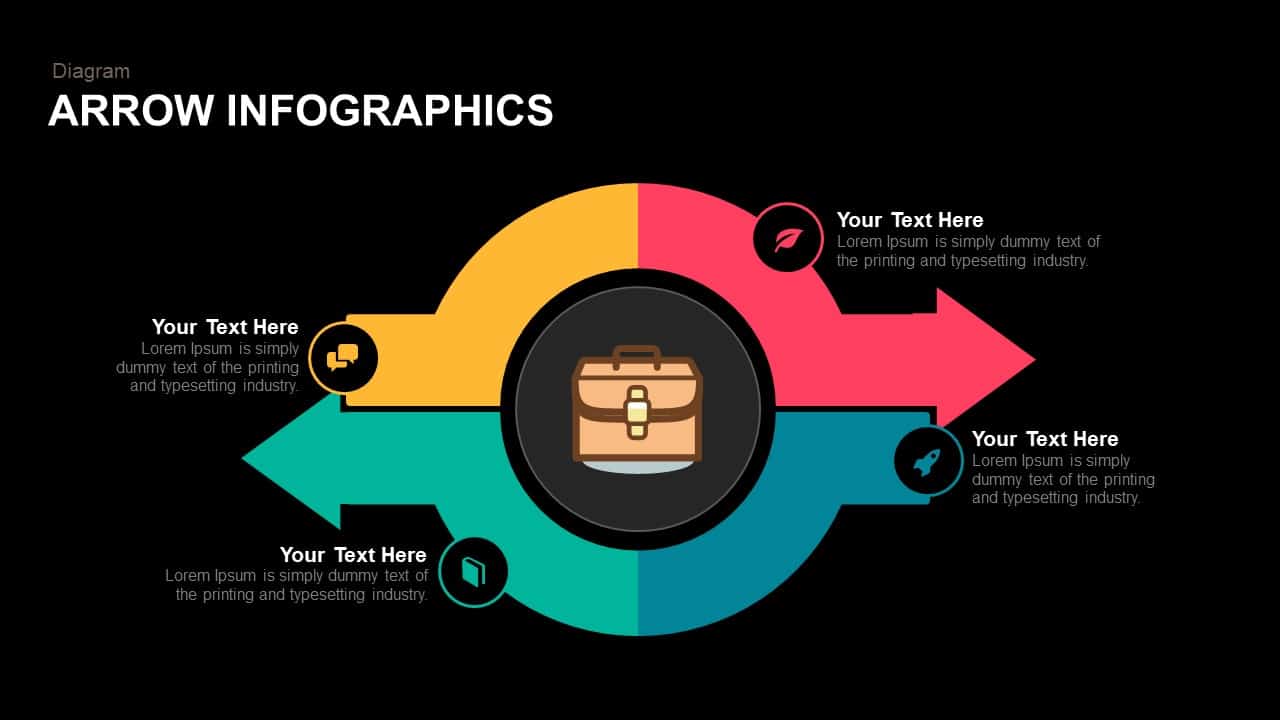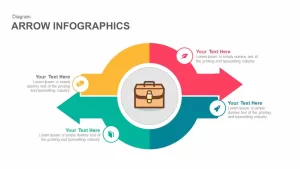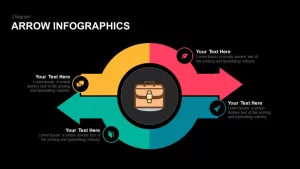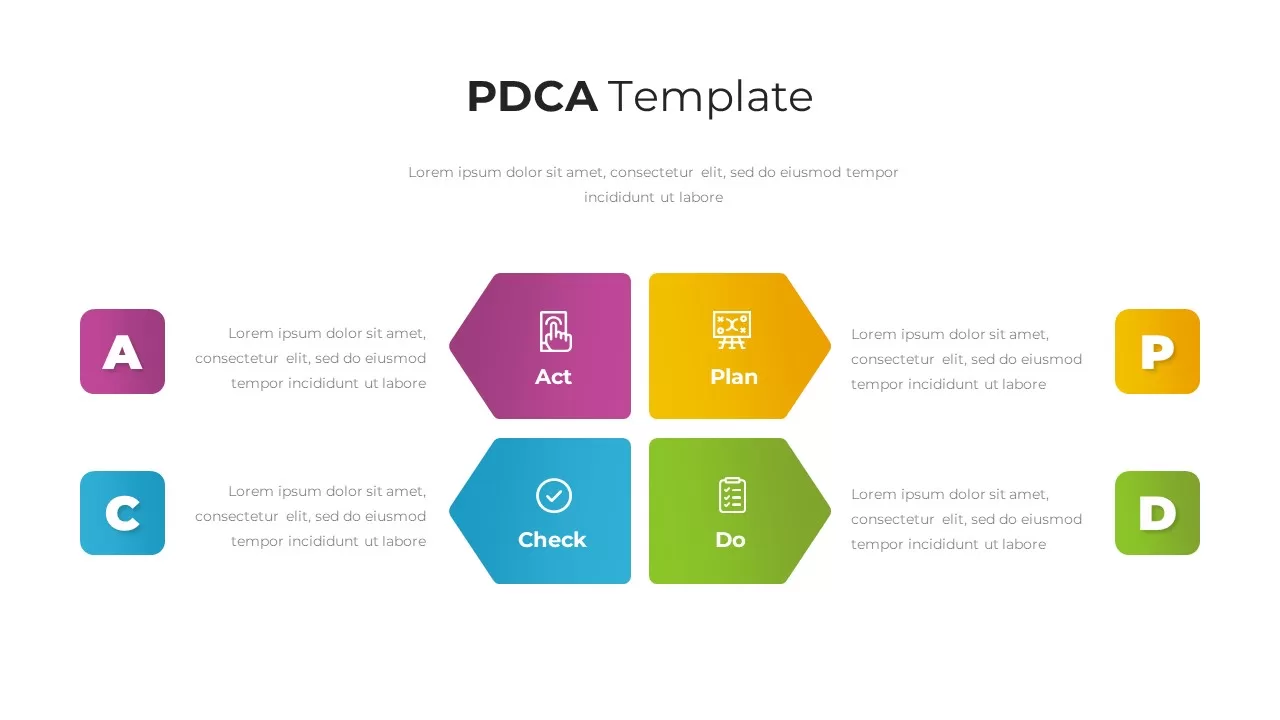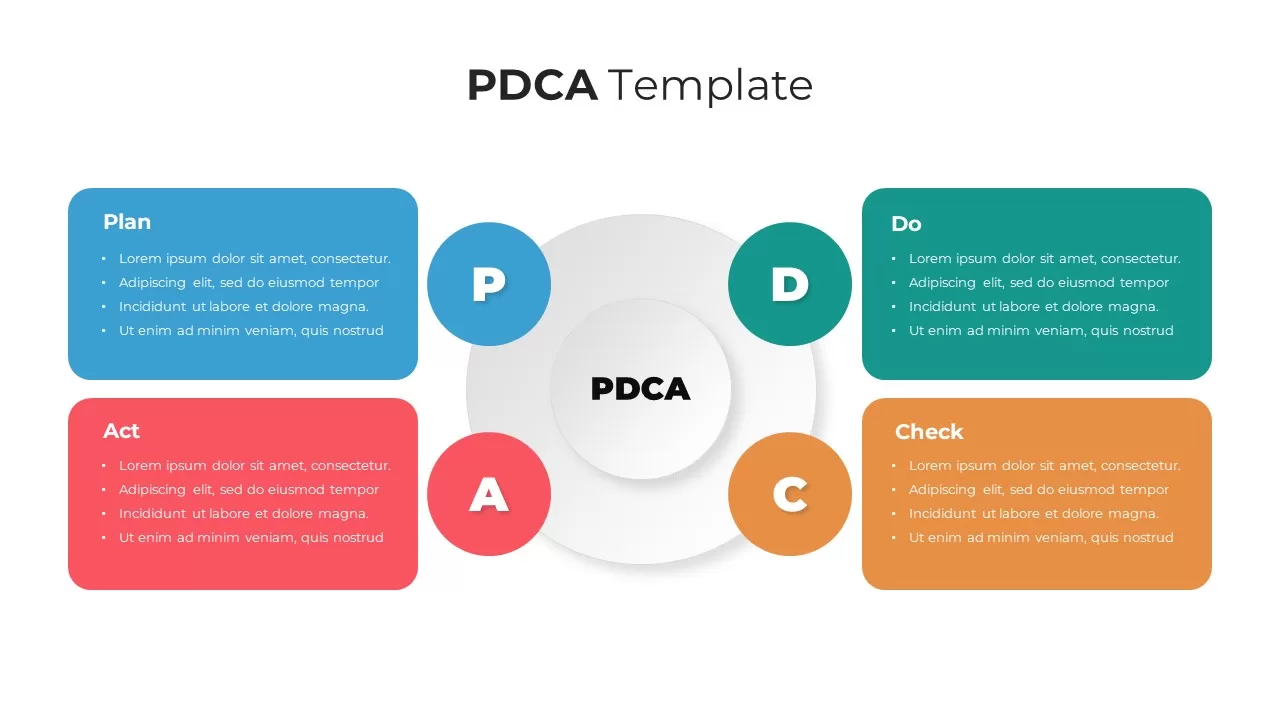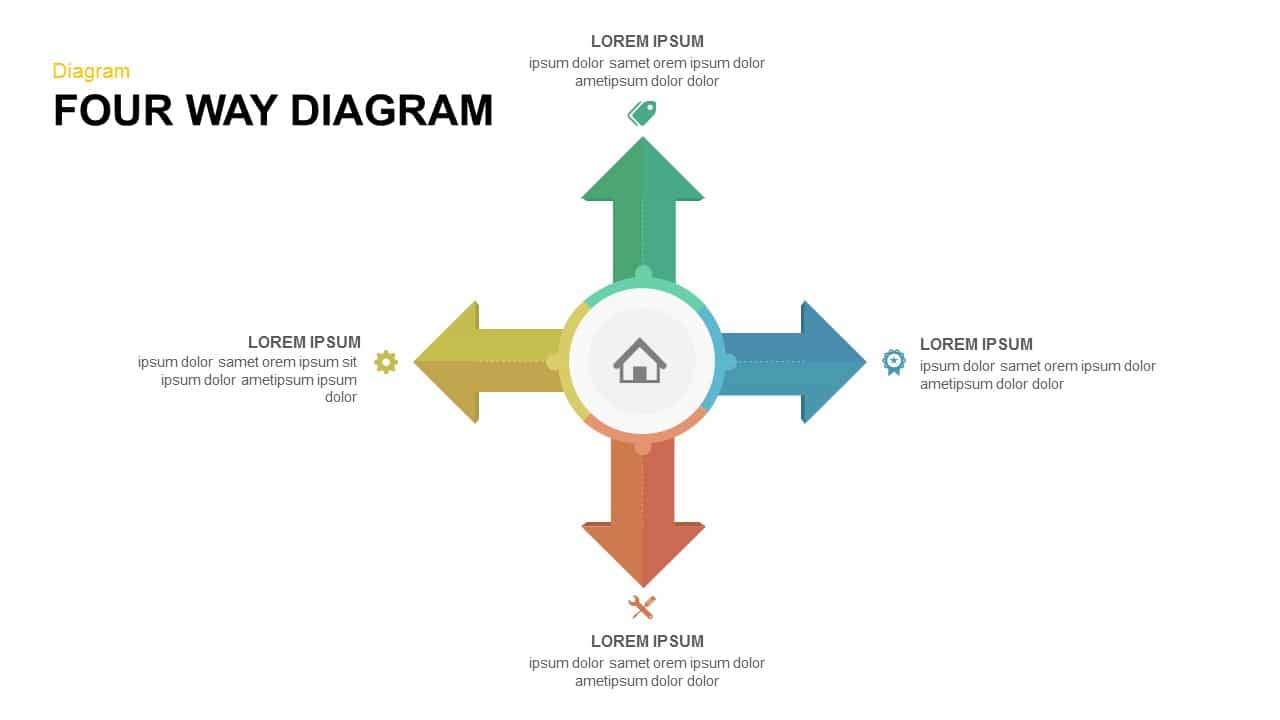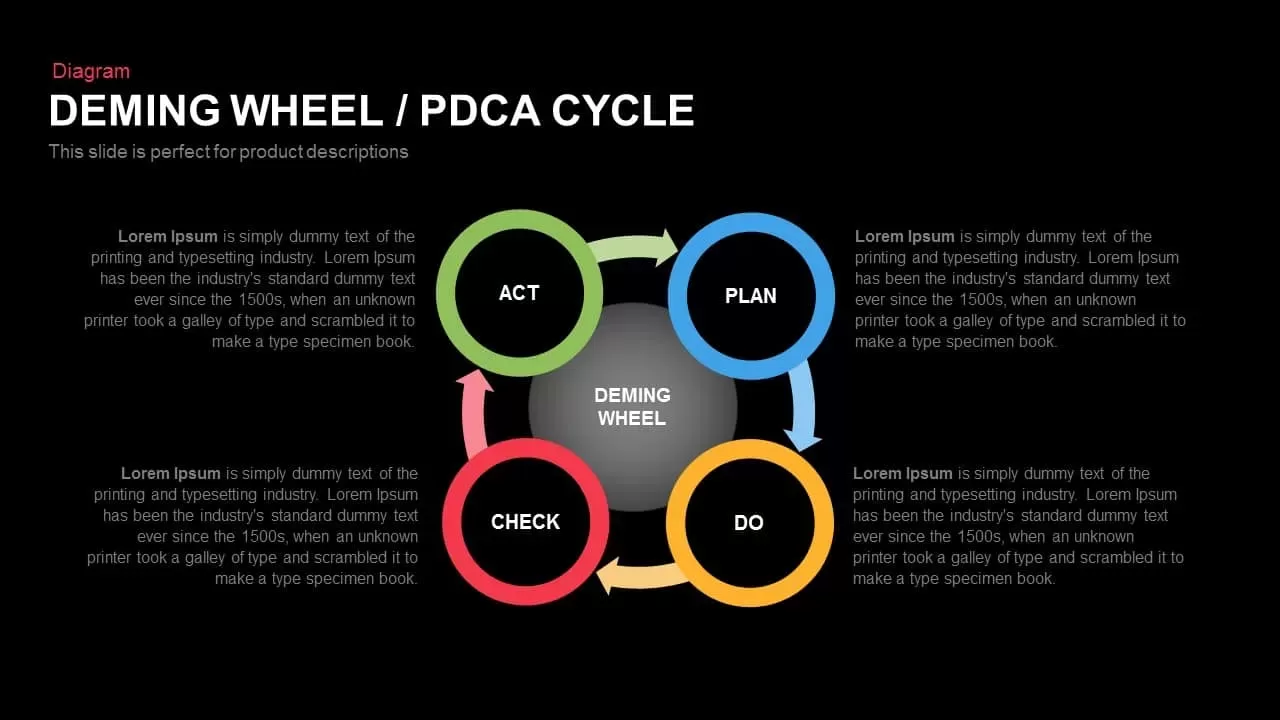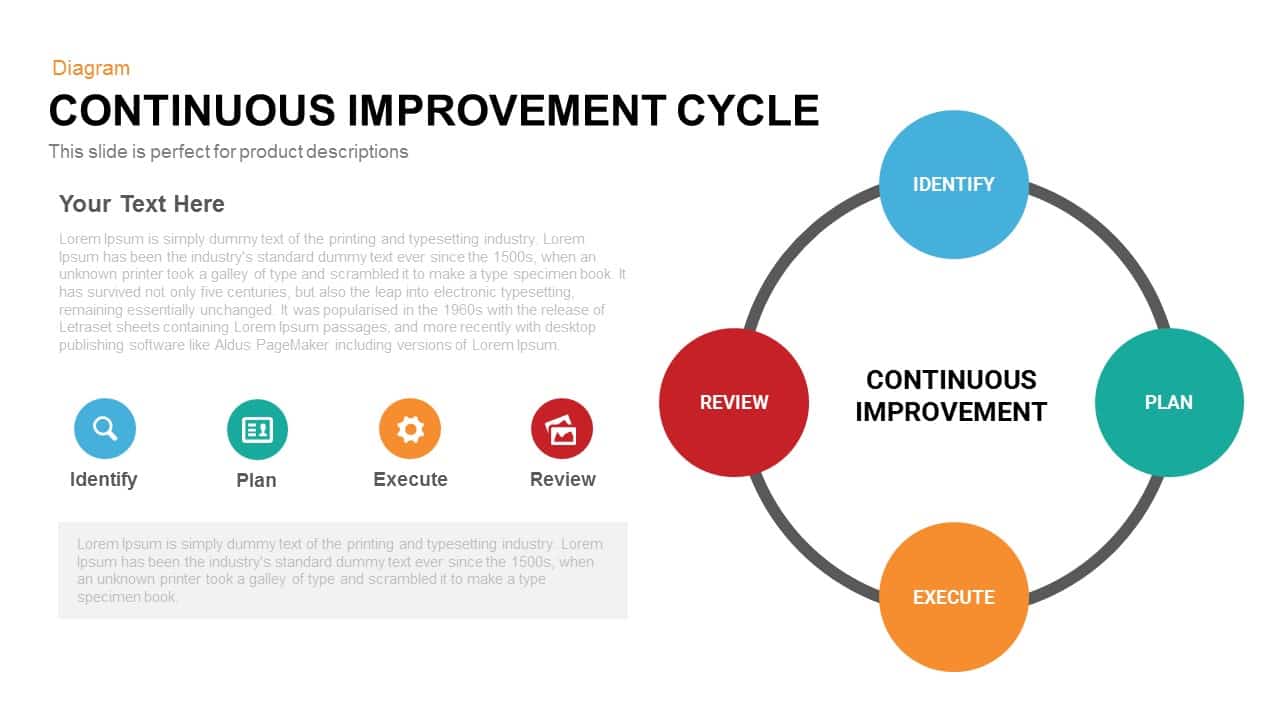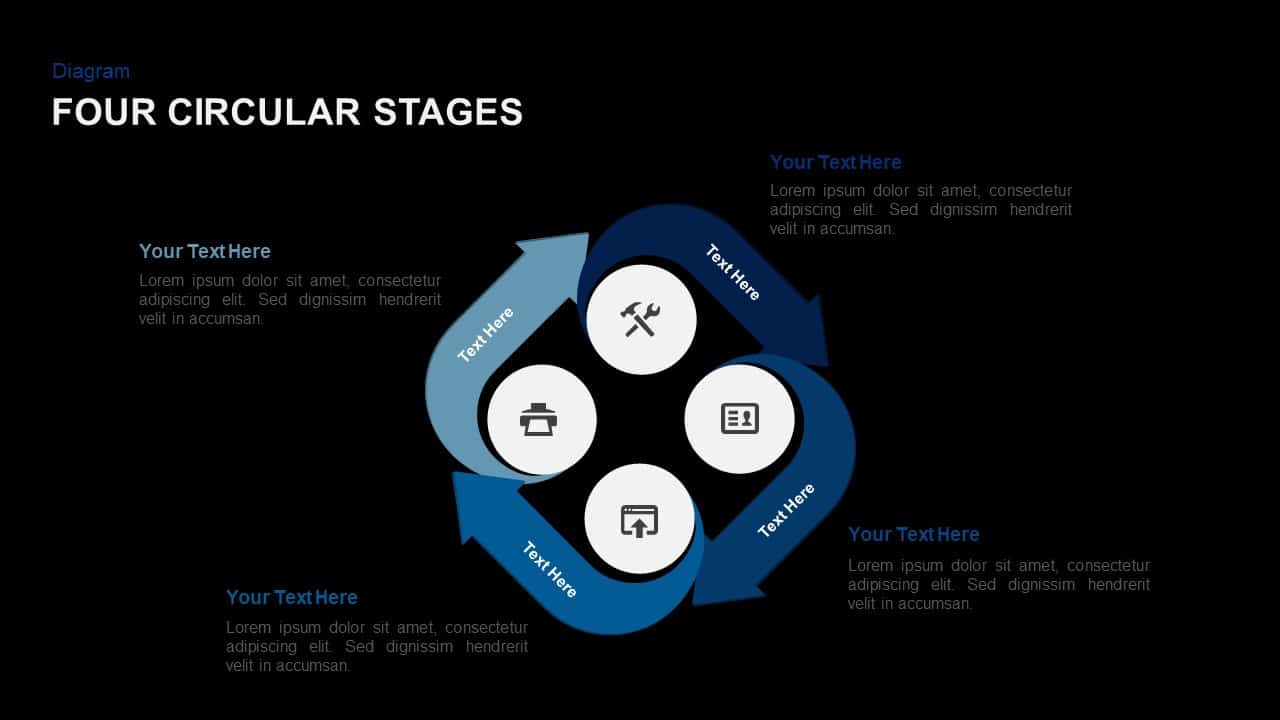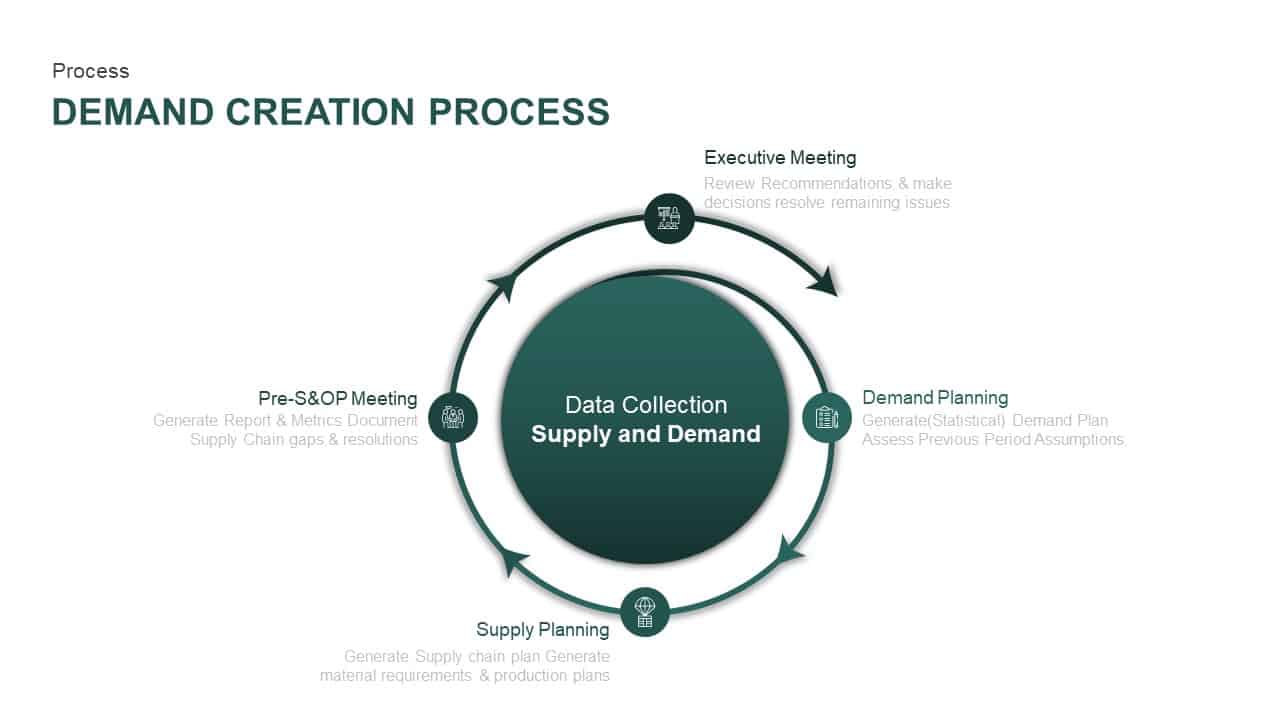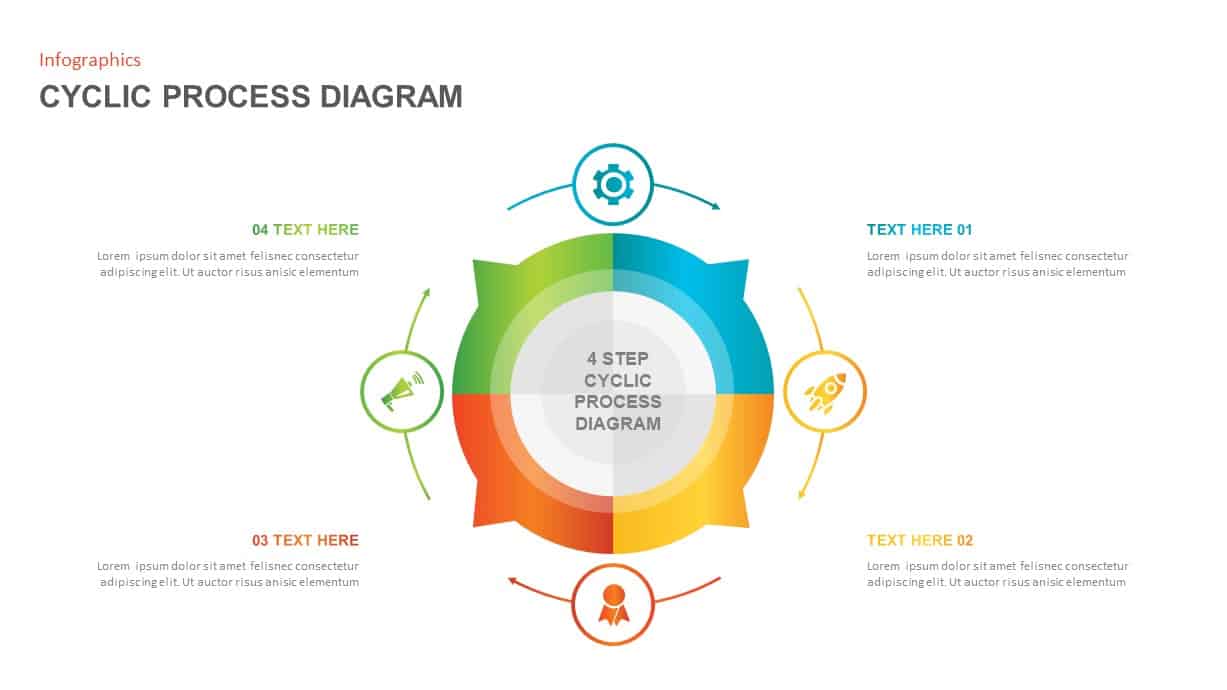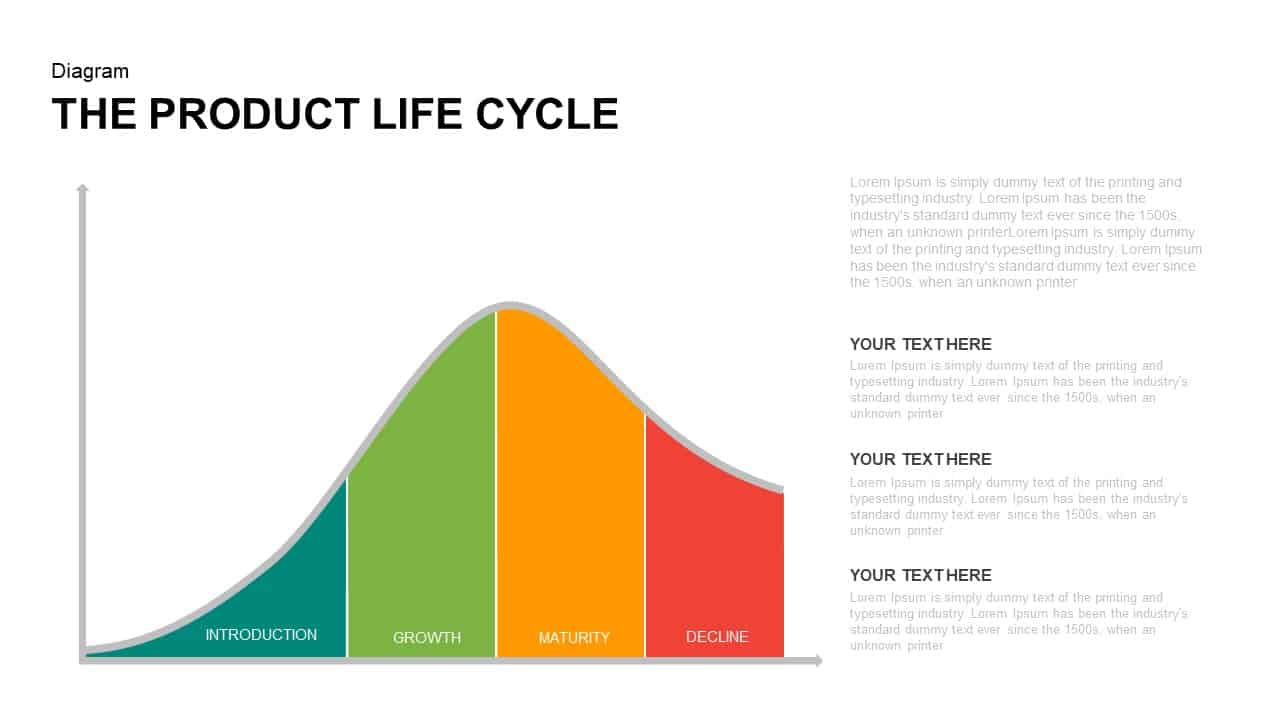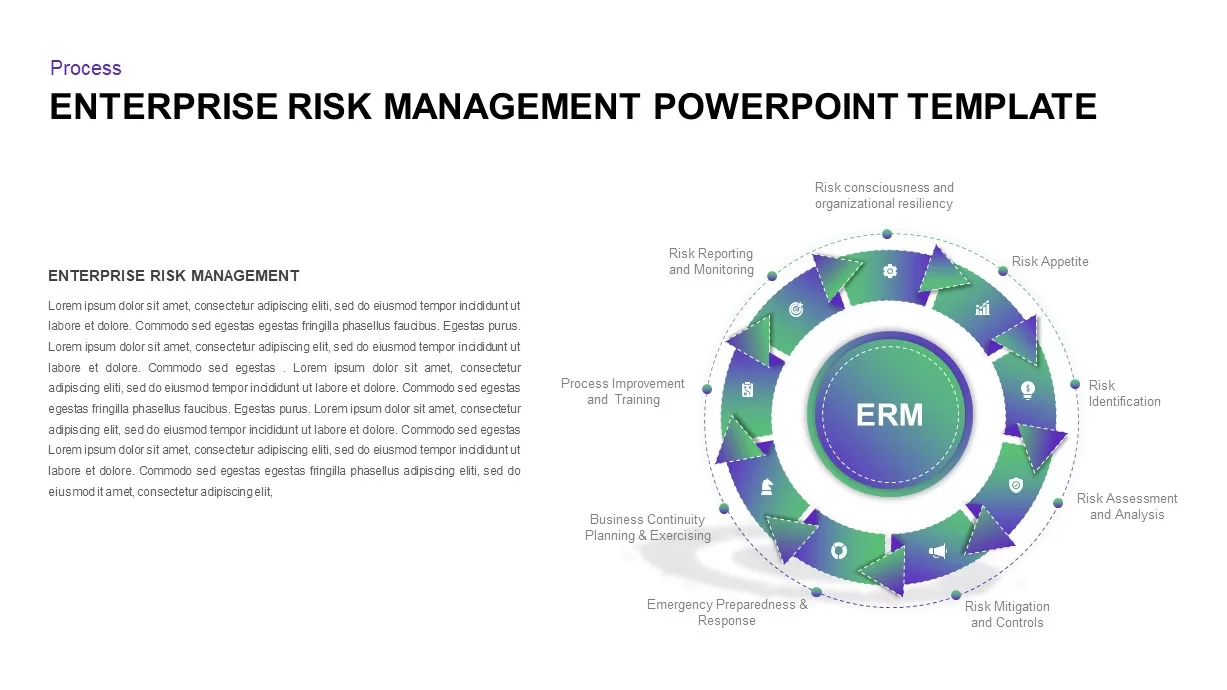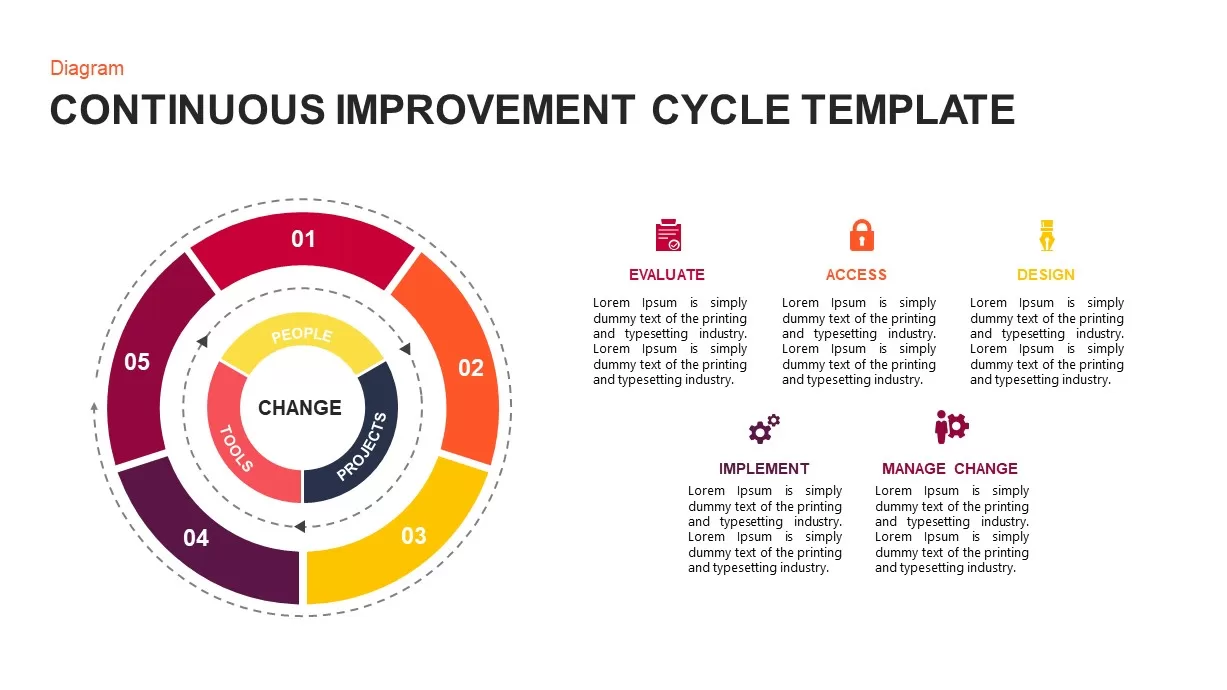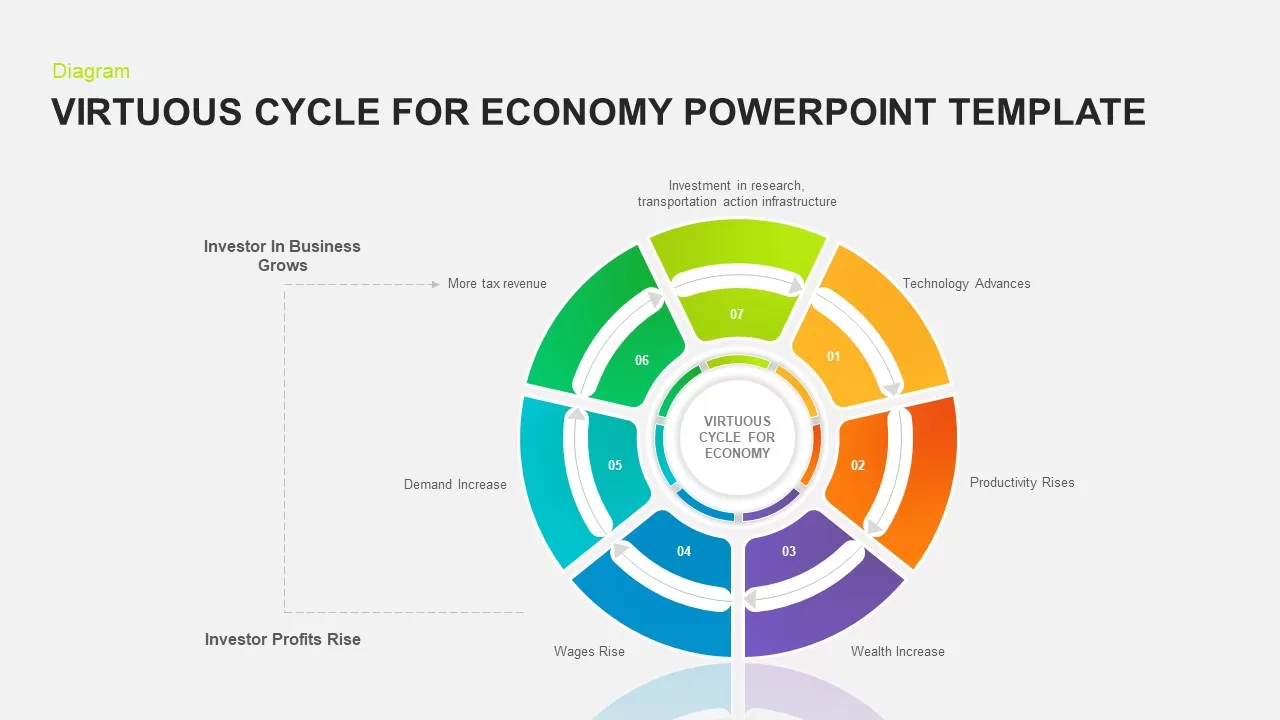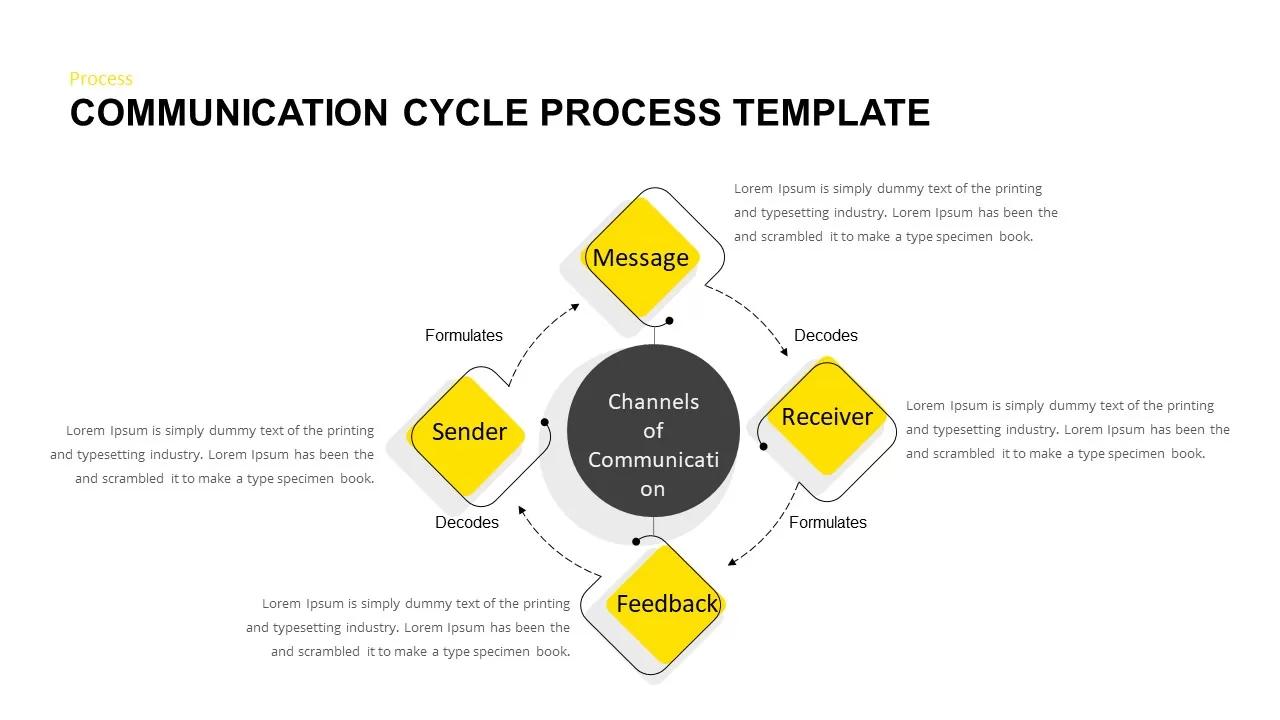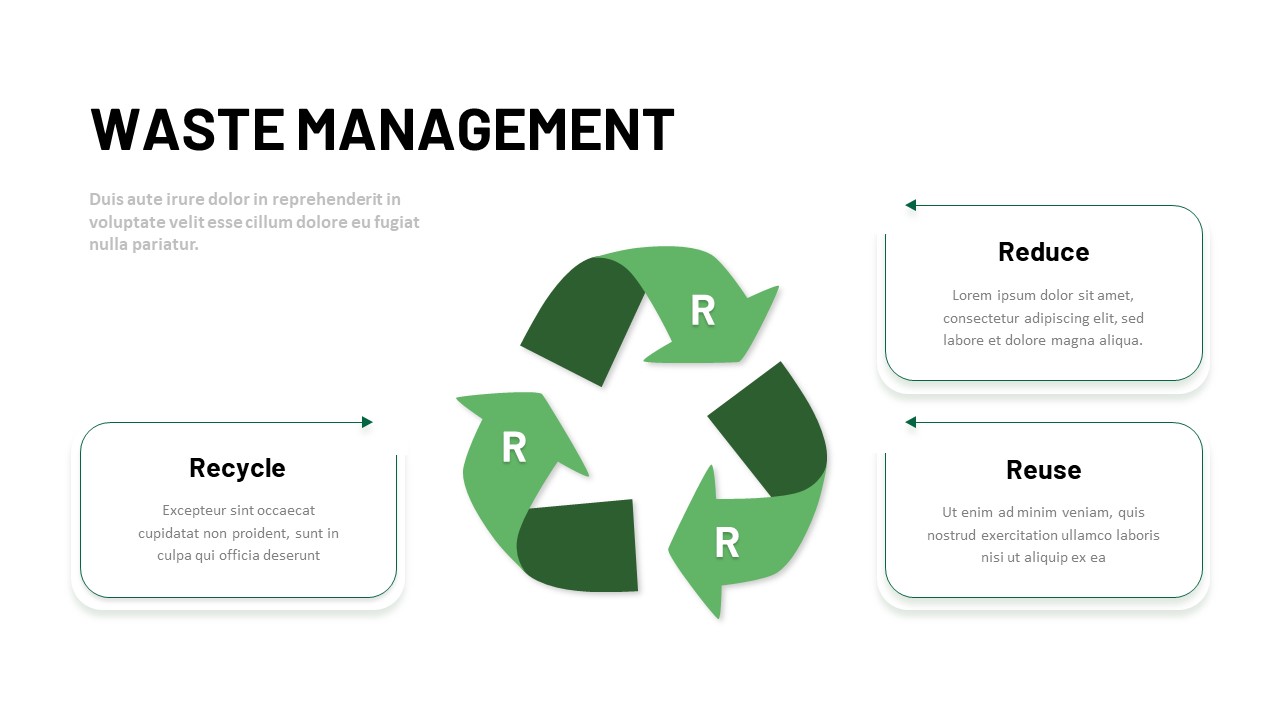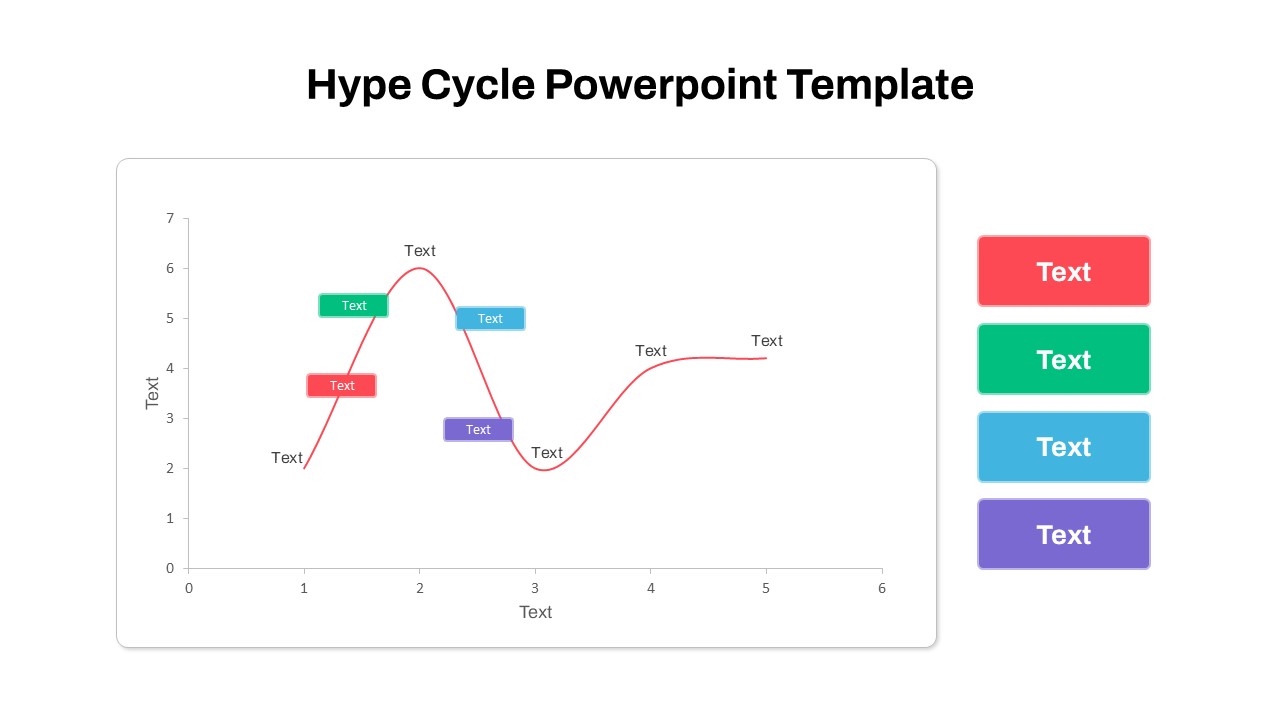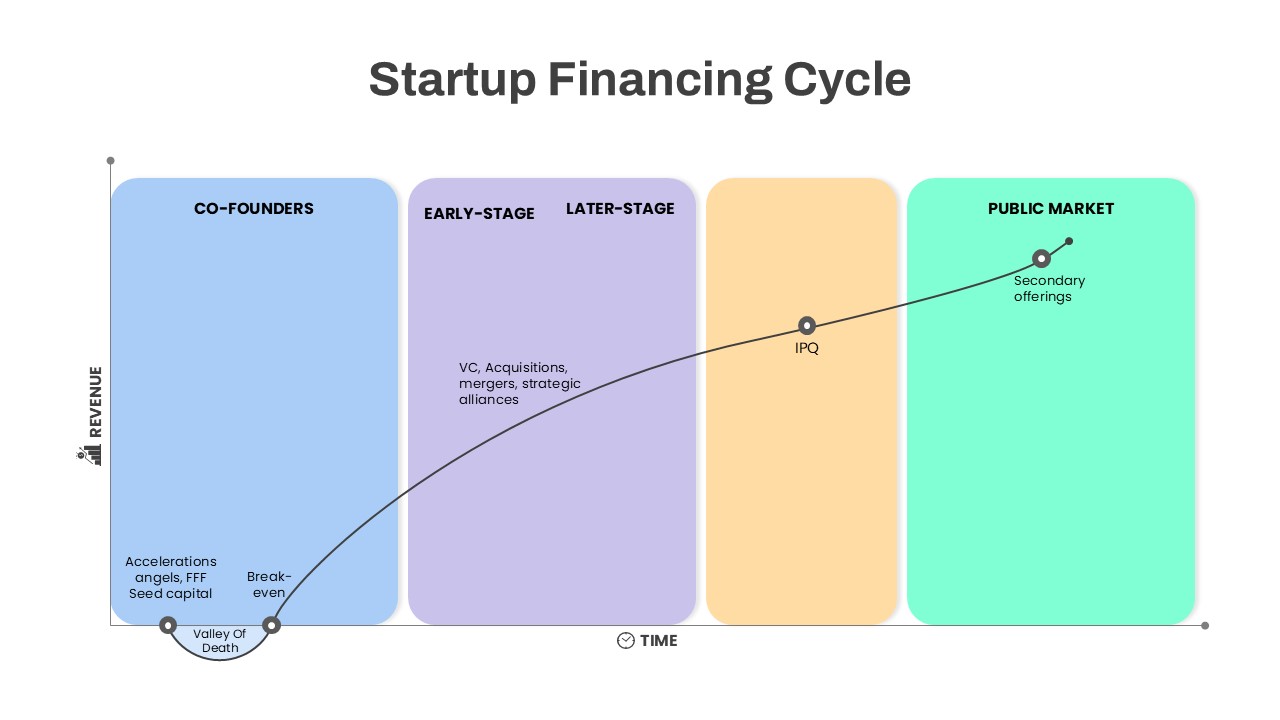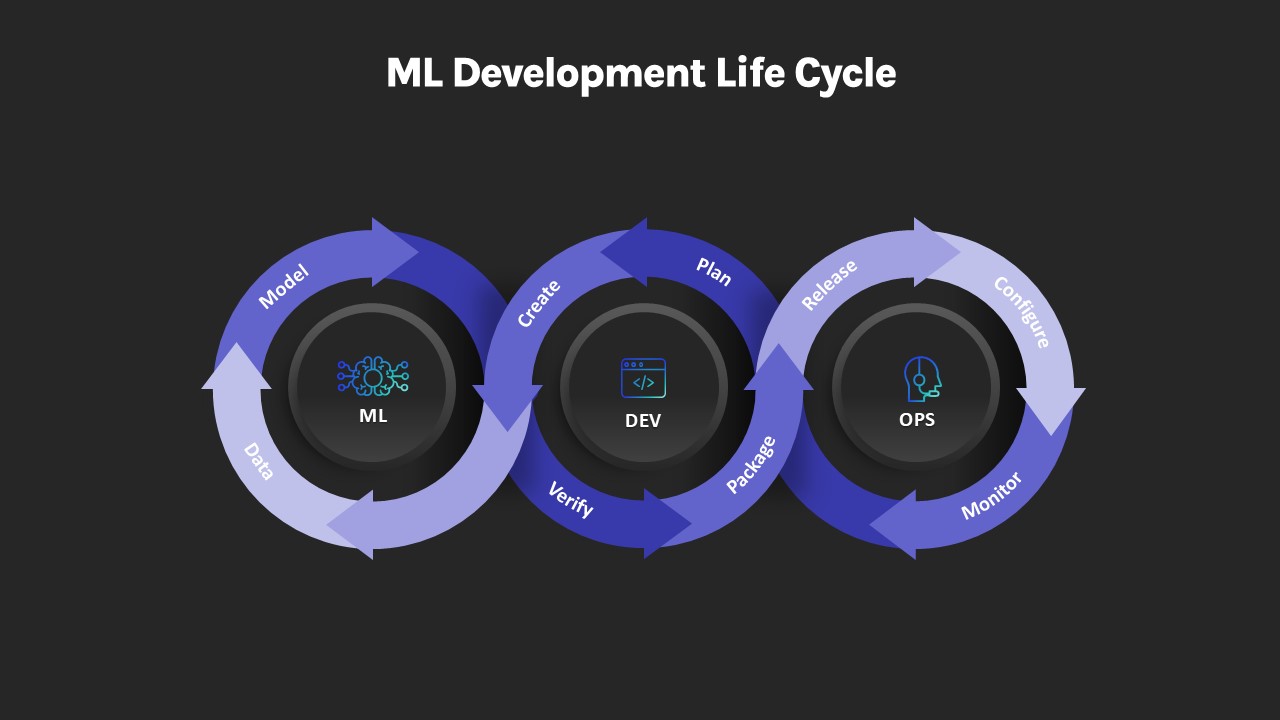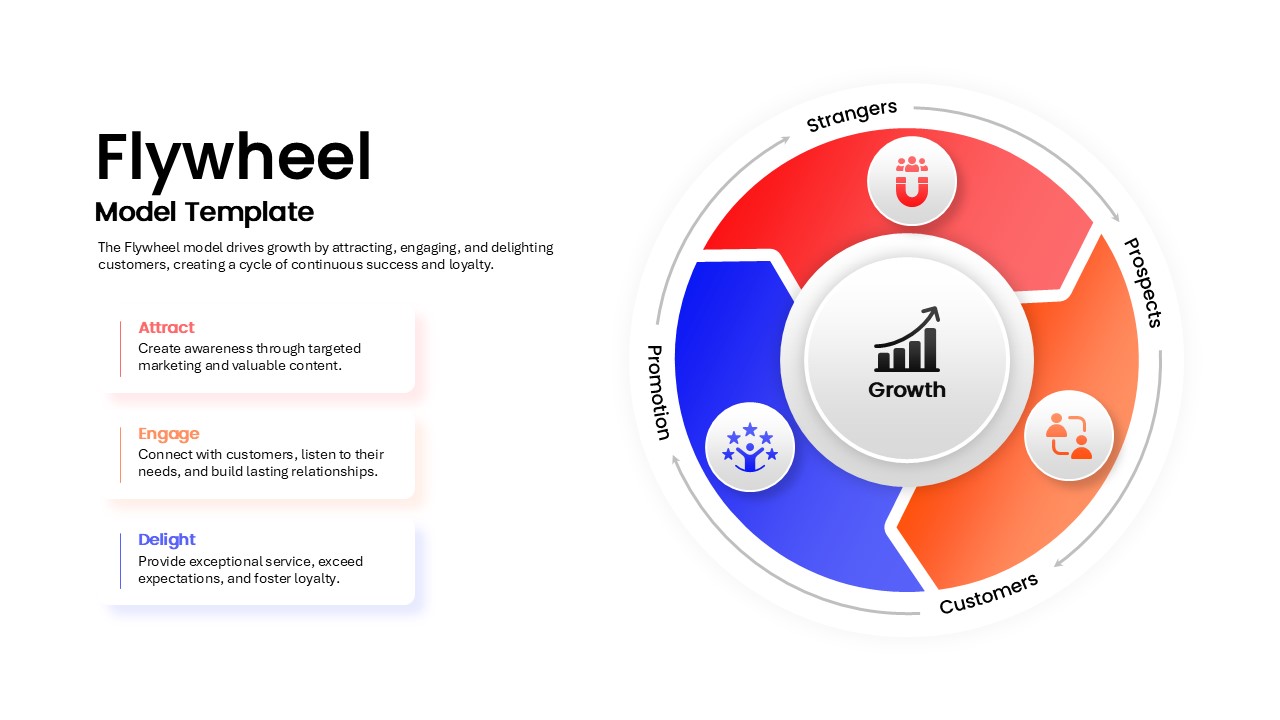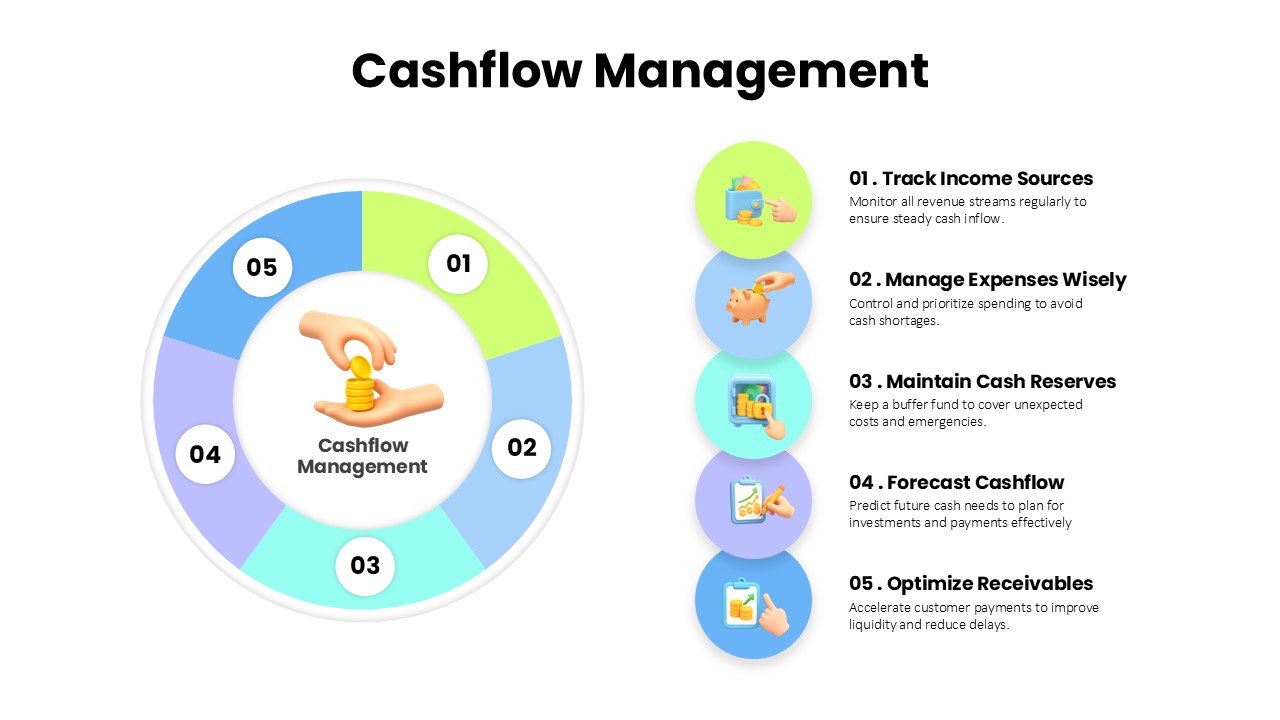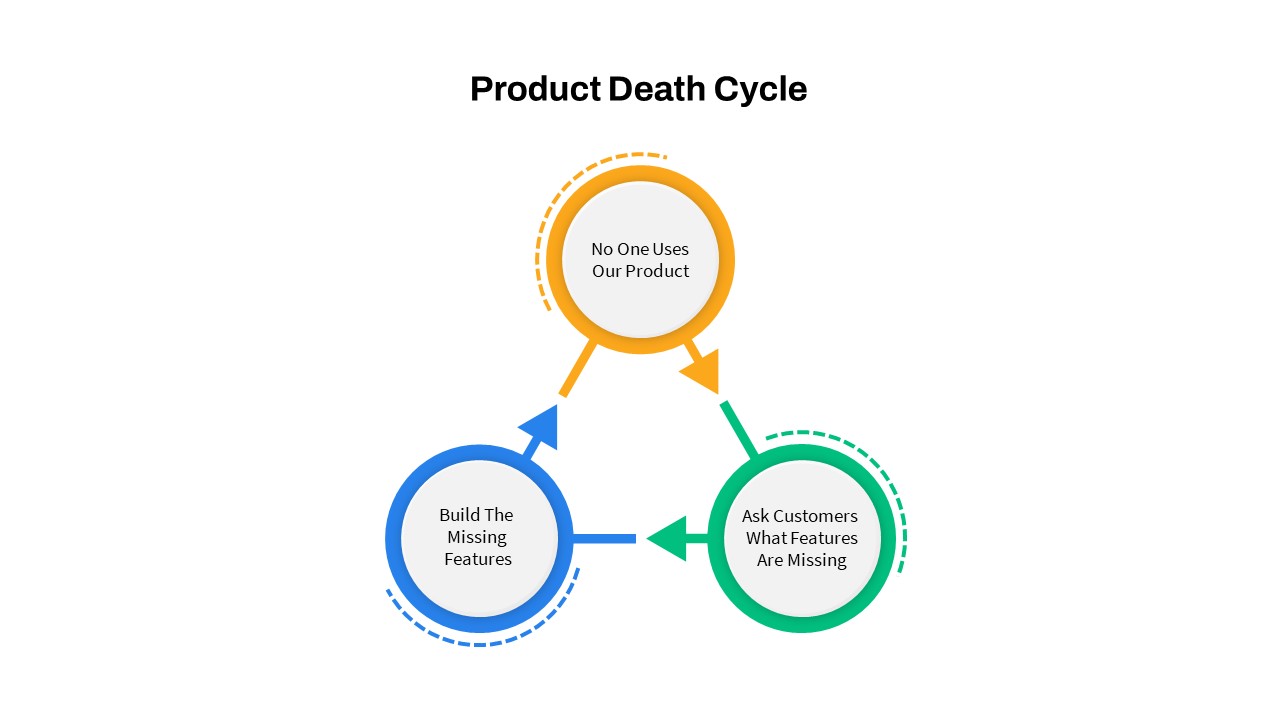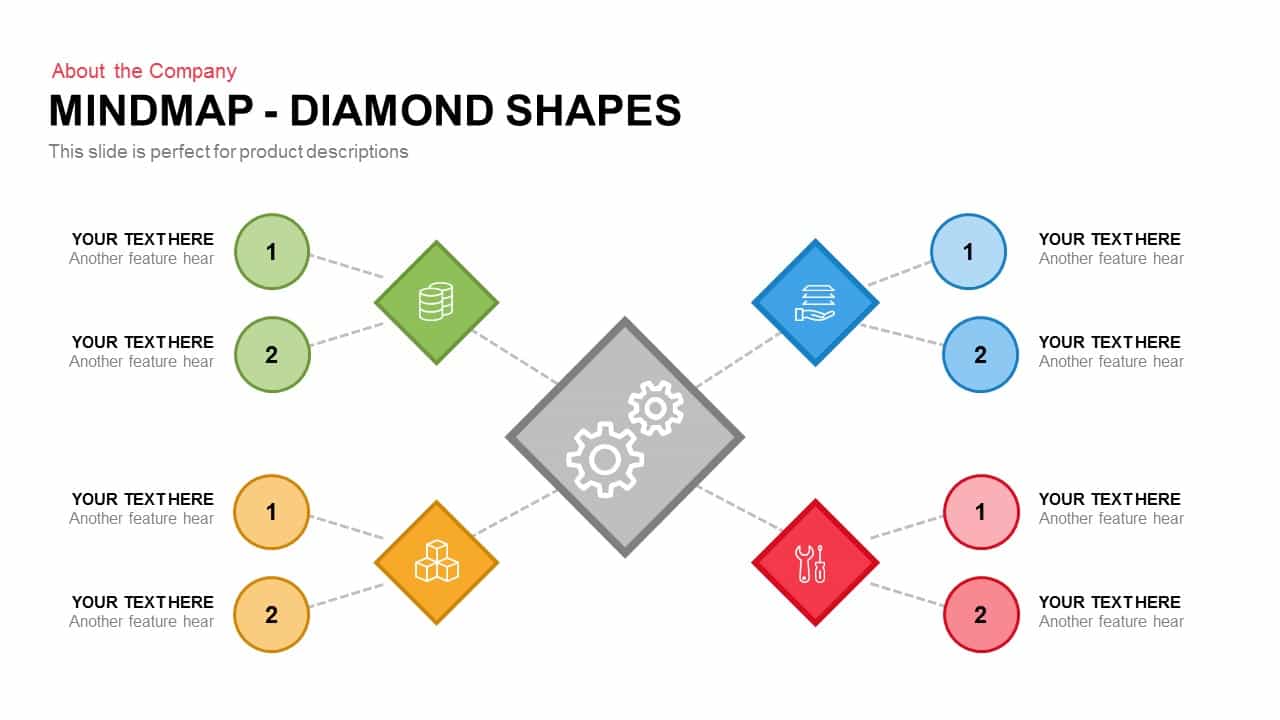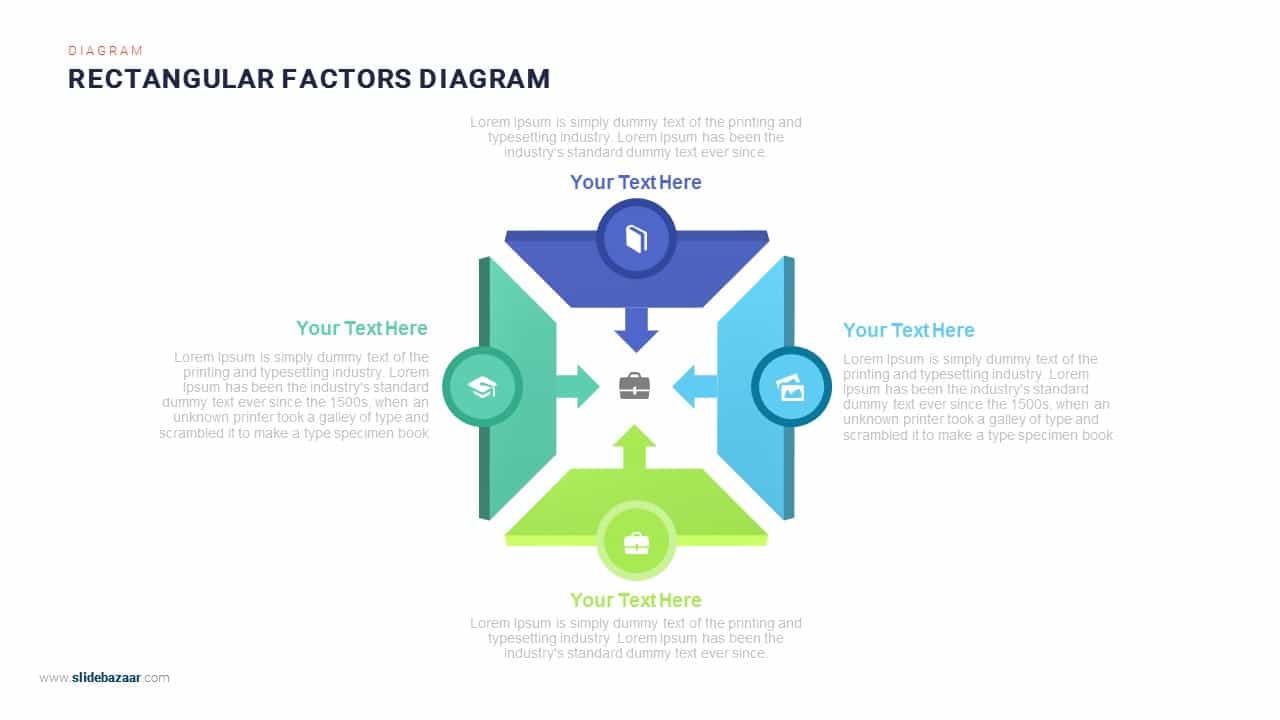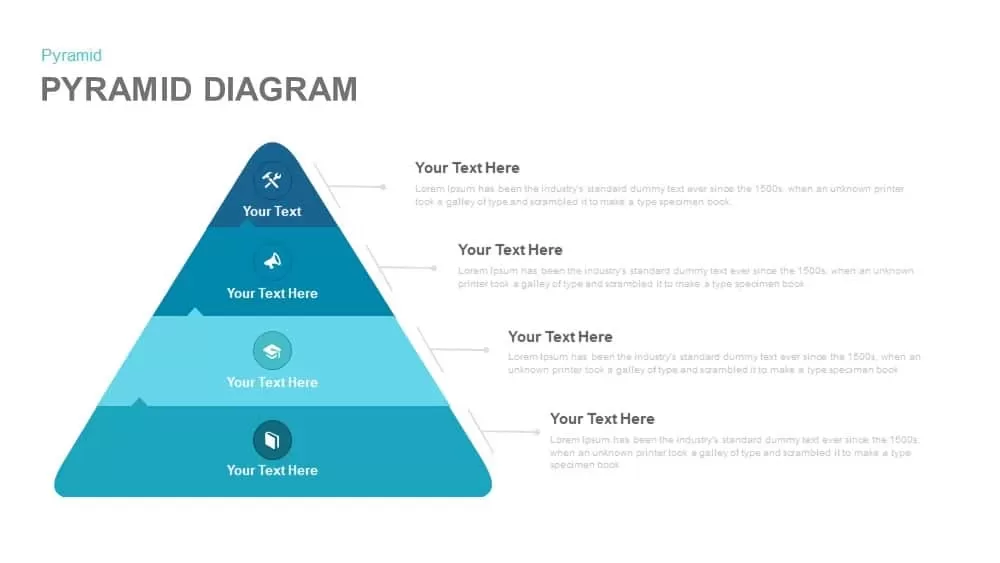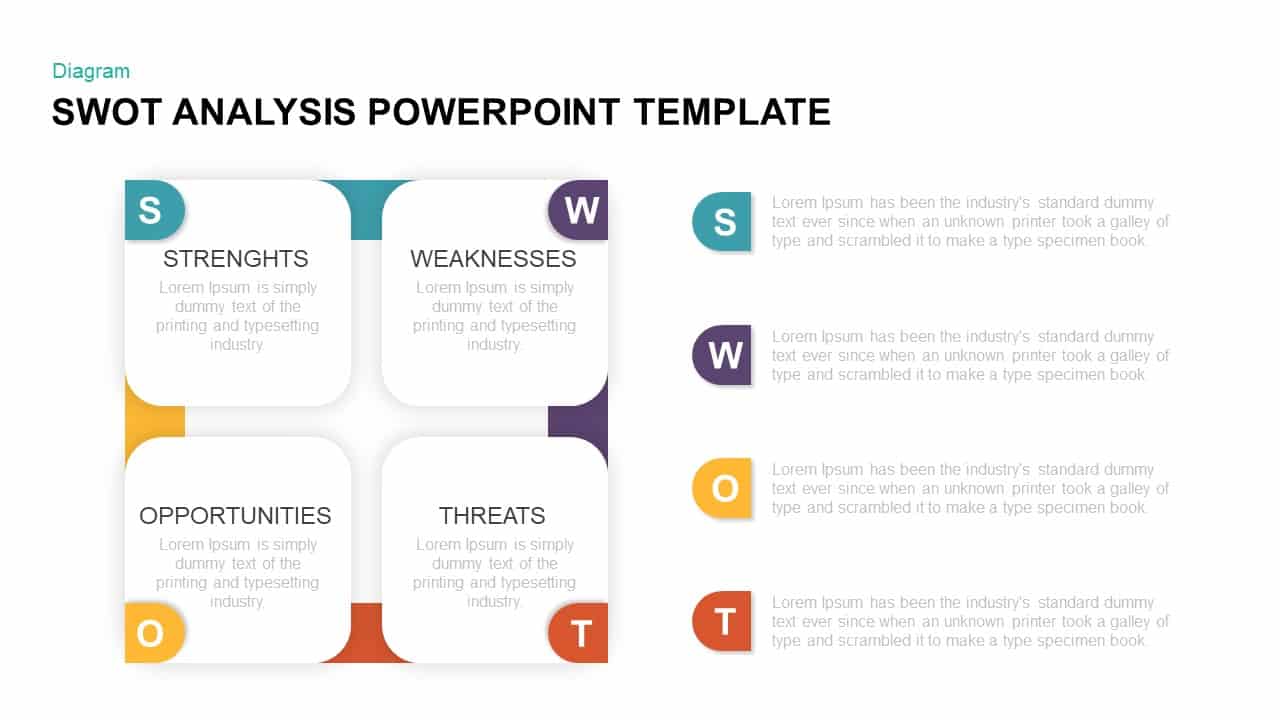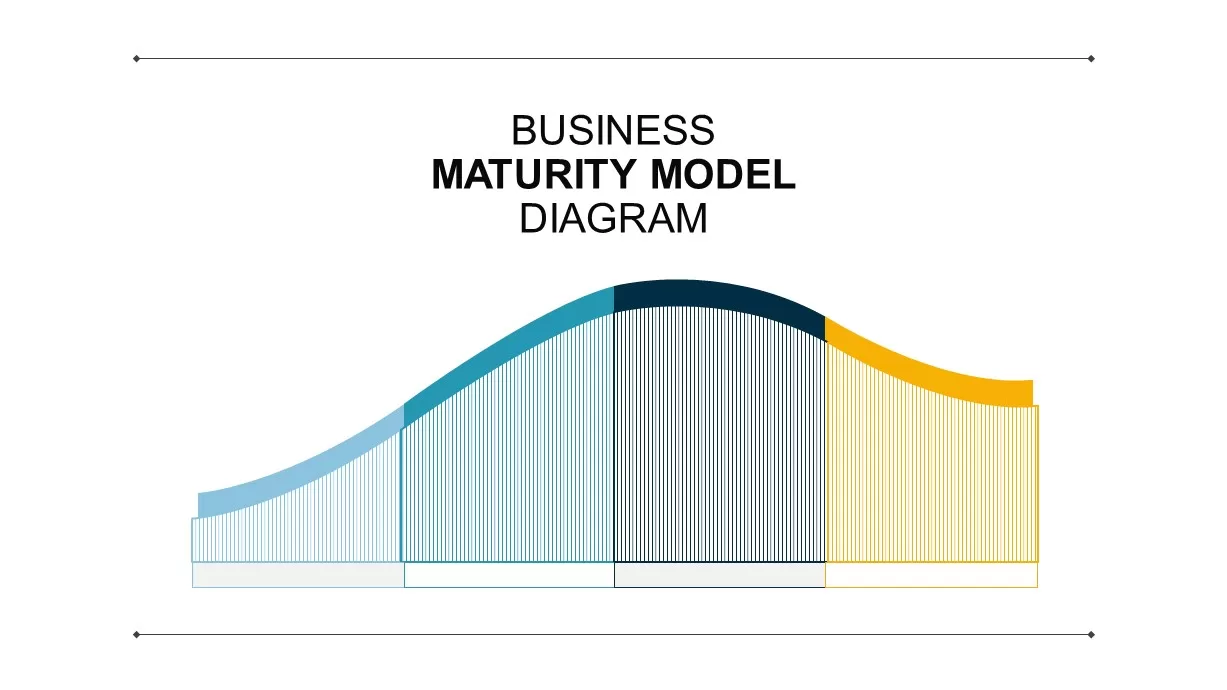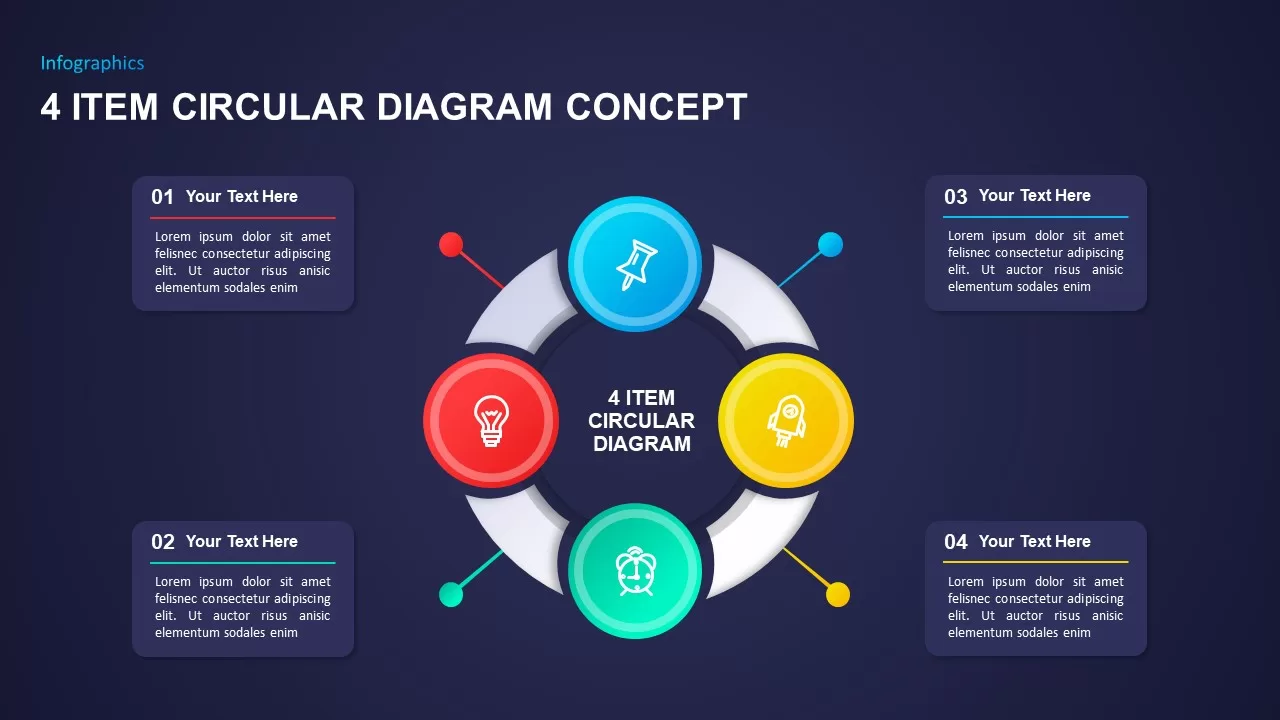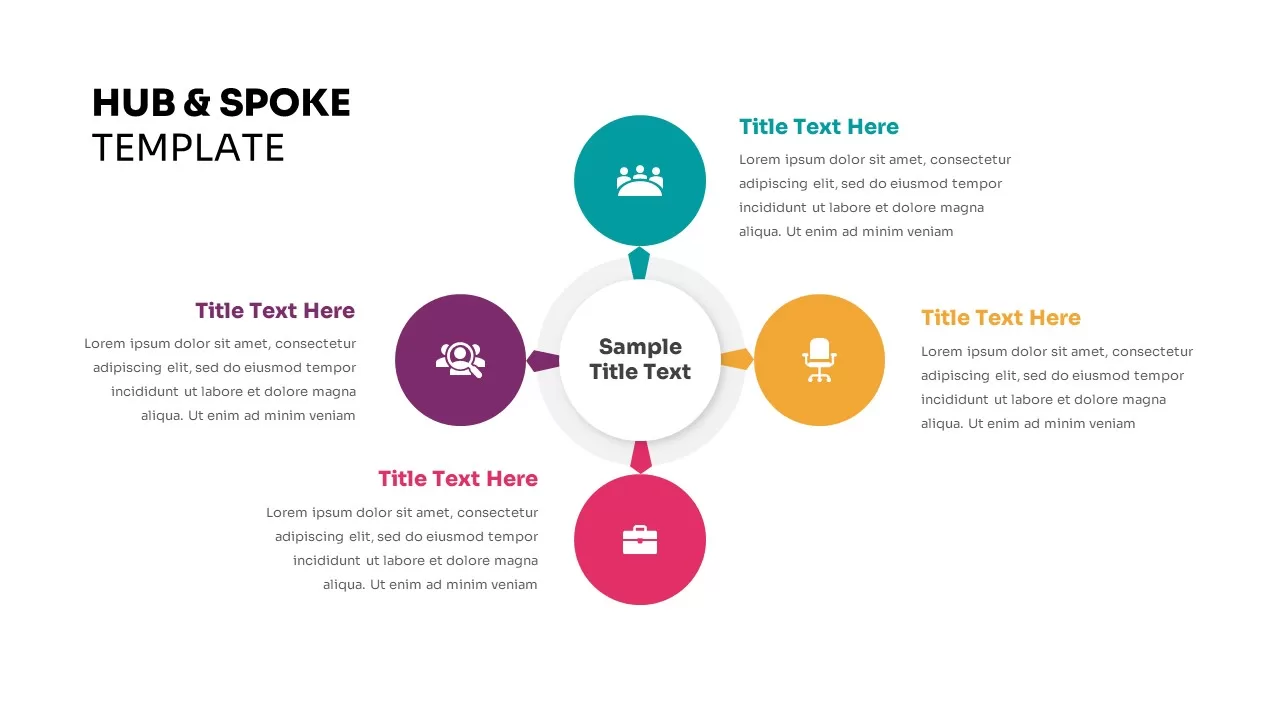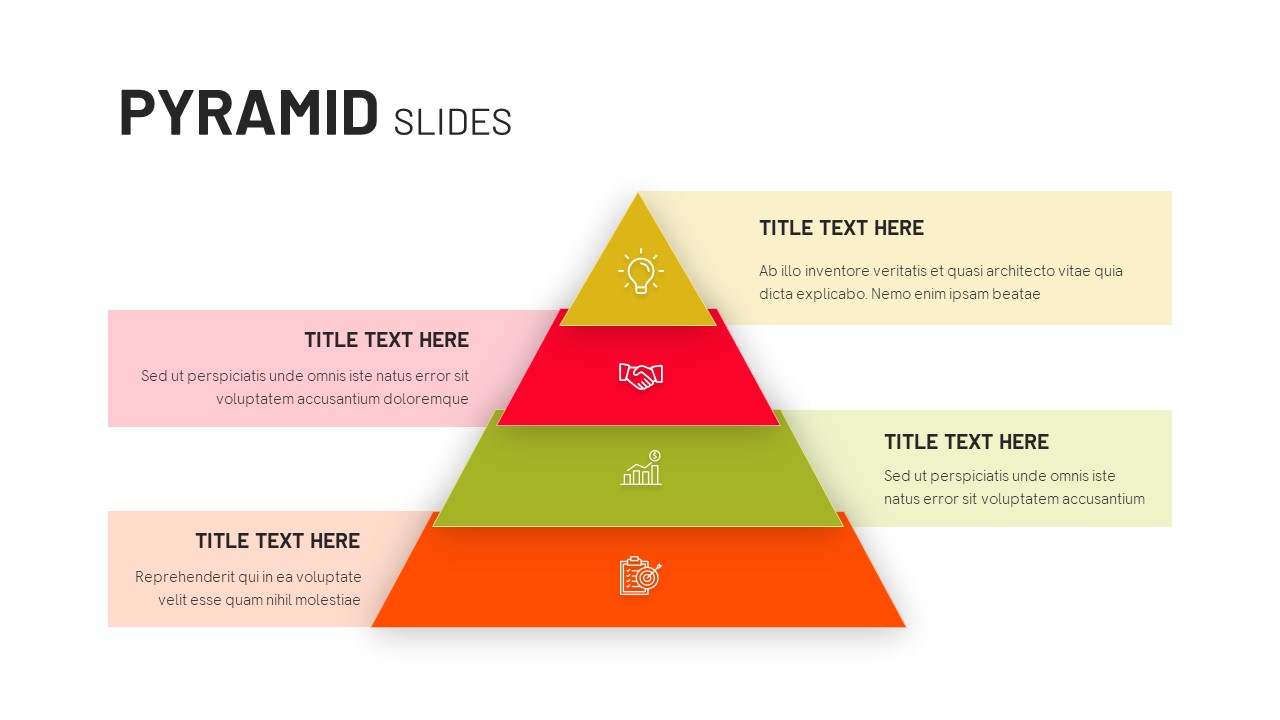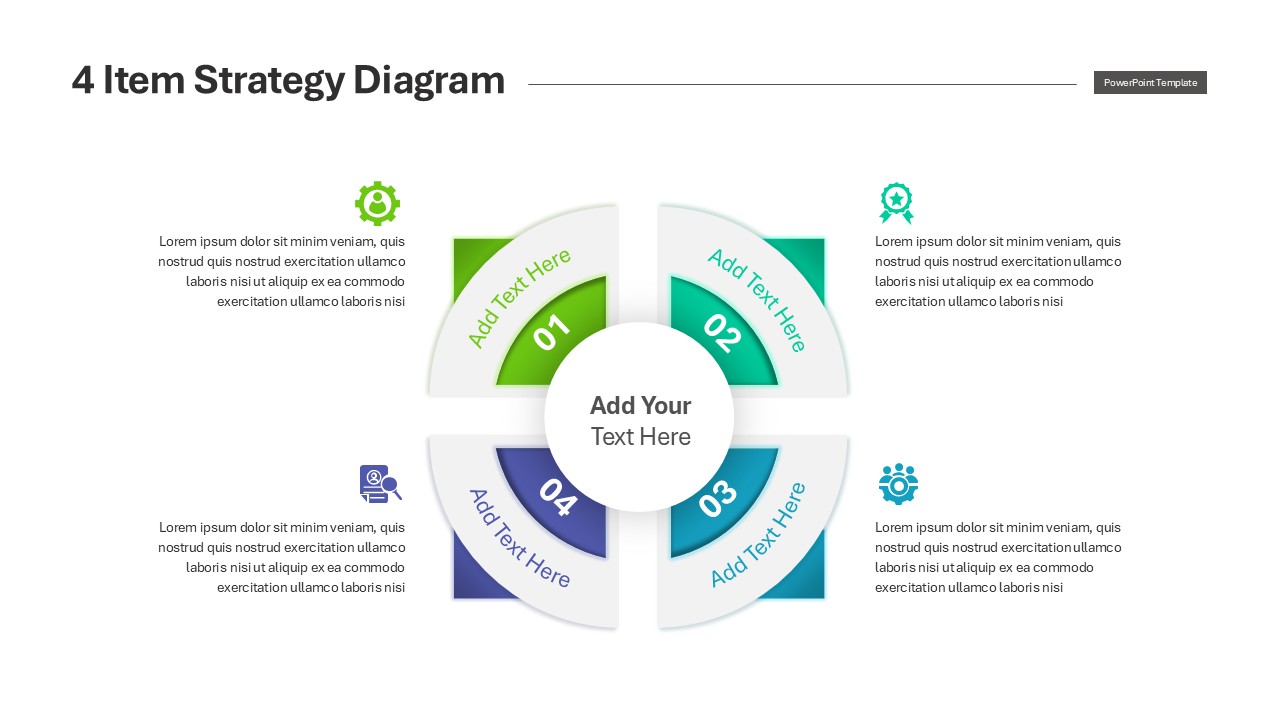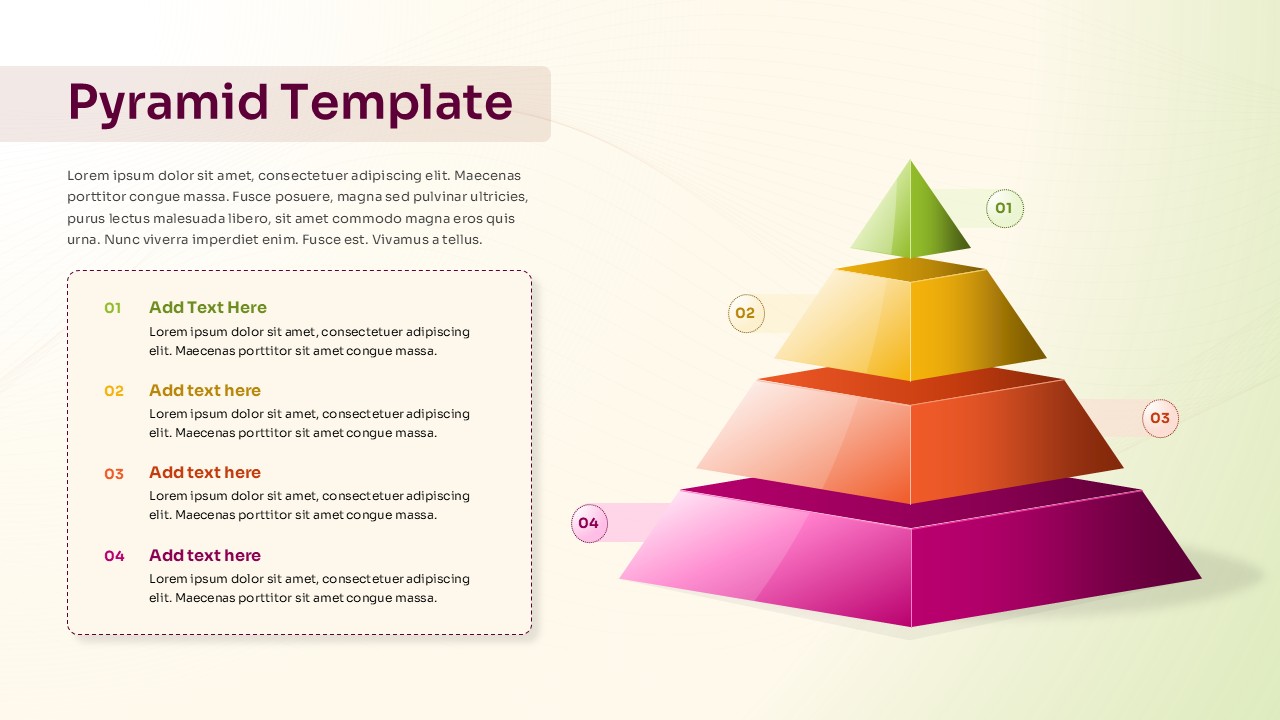Four-Point Arrow Cycle Diagram Template for PowerPoint & Google Slides
This slide presents a four-point arrow cycle diagram centered around a hub icon, illustrating interconnected processes or stages within a project. The circular arrangement features arrow-shaped segments in vibrant flat hues—yellow, teal, red, and green—flowing clockwise around the central briefcase icon. Each segment includes a circular icon placeholder at its tip linked to a customizable text area. The dotted lead lines maintain visual clarity by connecting each arrow segment to its respective description block positioned around the diagram. Built on master slides, the design supports full customization of colors, icons, labels, and segment count. Editable vector shapes and smart text containers ensure effortless alignment and resizing, while consistent typography and generous white space guide viewers through the cycle in a logical sequence. Fully compatible with PowerPoint and Google Slides, the template preserves formatting across platforms, offers built-in entrance animations for each arrow, and facilitates rapid updates without manual realignment.
Leverage built-in custom animations to sequence arrow reveals, emphasizing each stage in your narrative. Editable icon sets and text placeholders enable you to tailor the visual story to diverse topics, from financial reporting to product strategy sessions. The radial flow promotes viewer engagement, aids memory retention, and simplifies complex information into four cohesive steps. This asset streamlines slide design and elevates presentation professionalism.
Who is it for
Project managers, business analysts, and strategic planners seeking to map cyclical workflows, process loops, or iterative development phases. Marketing teams and consultants can leverage this hub-and-spoke arrow design to communicate campaign cycles, customer journey loops, or service delivery stages in client presentations and executive briefings.
Other Uses
Repurpose the cycle diagram to illustrate product development lifecycles, quality assurance loops, performance review cycles, or training modules. The circular arrow format also suits continuous improvement processes, risk management cycles, feedback loops, and process comparison overviews across varied industry contexts.
Login to download this file