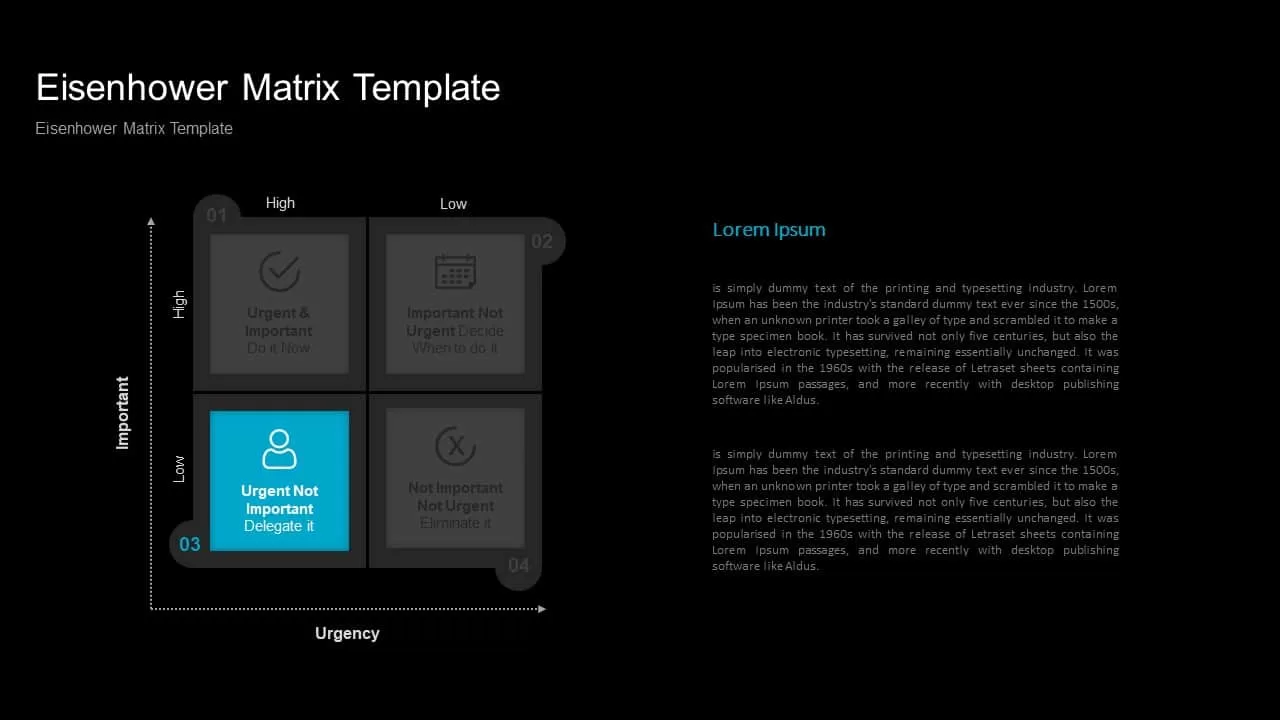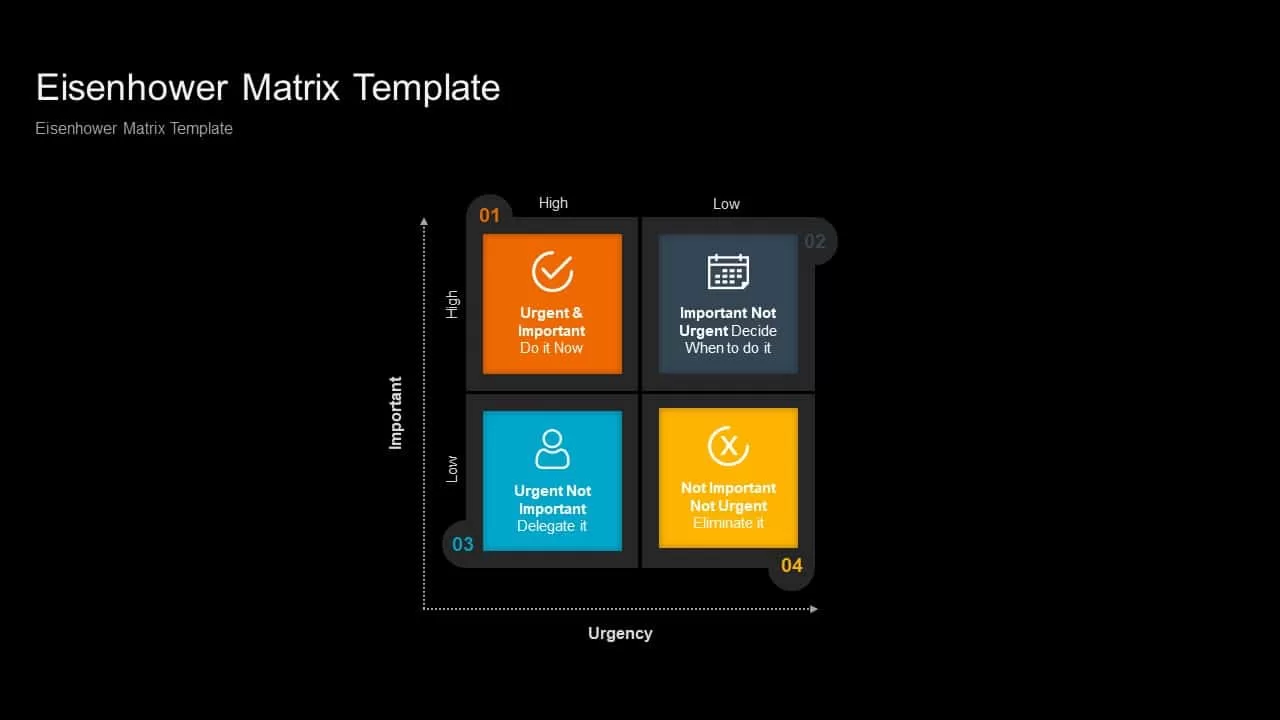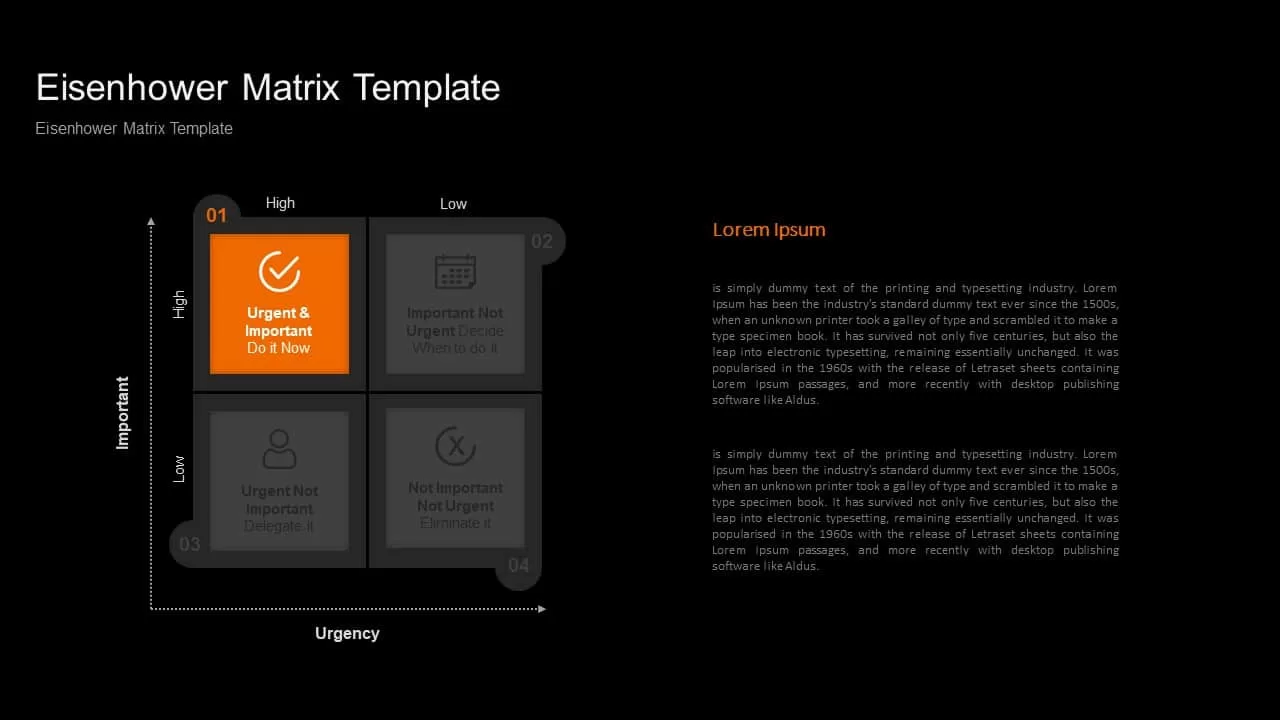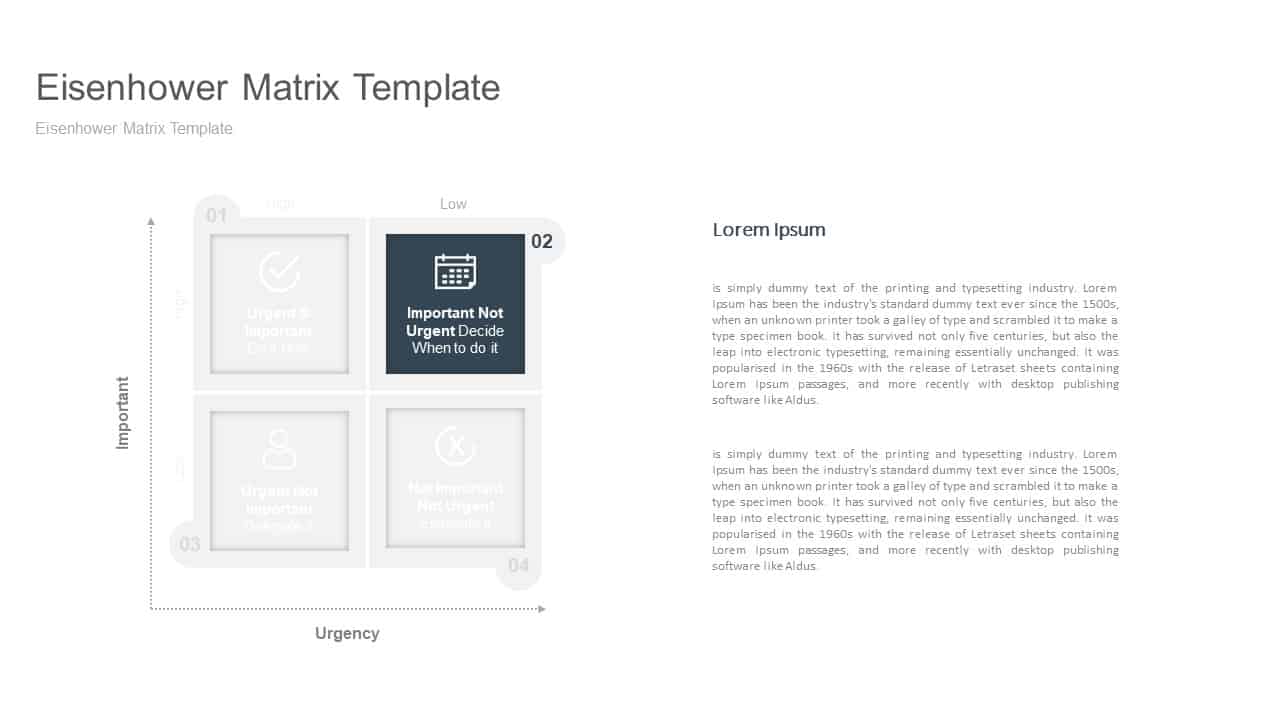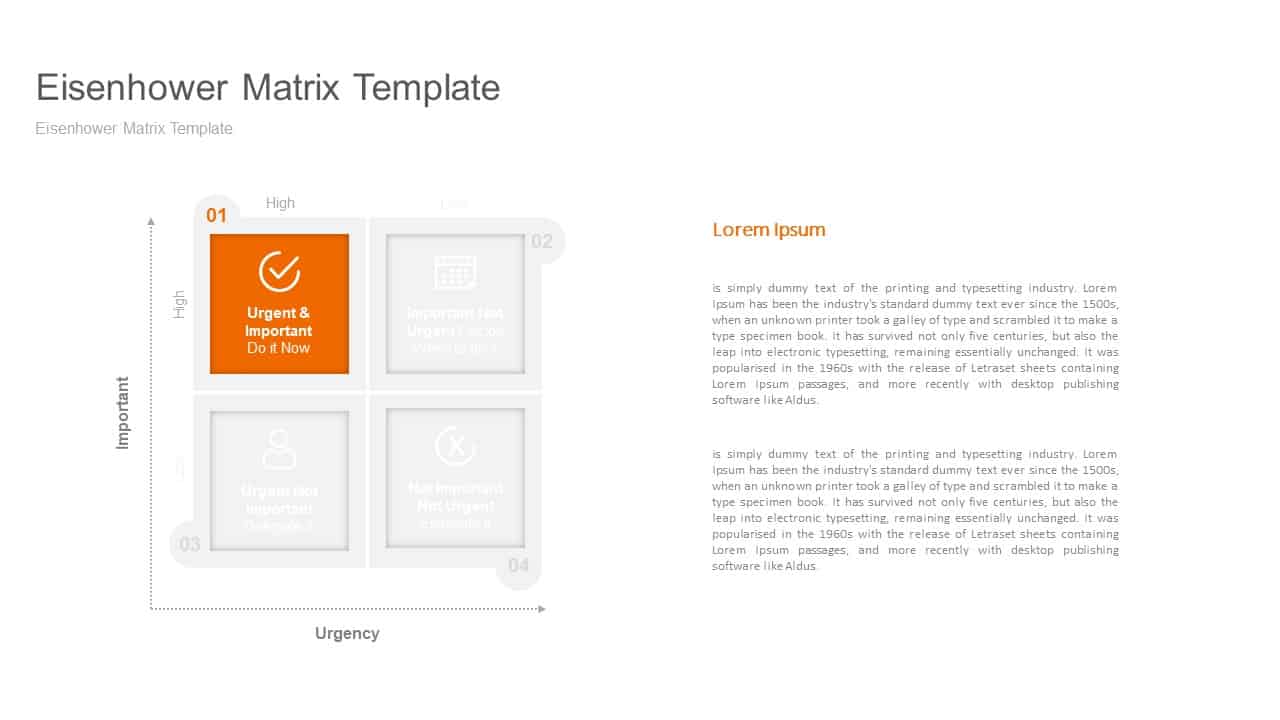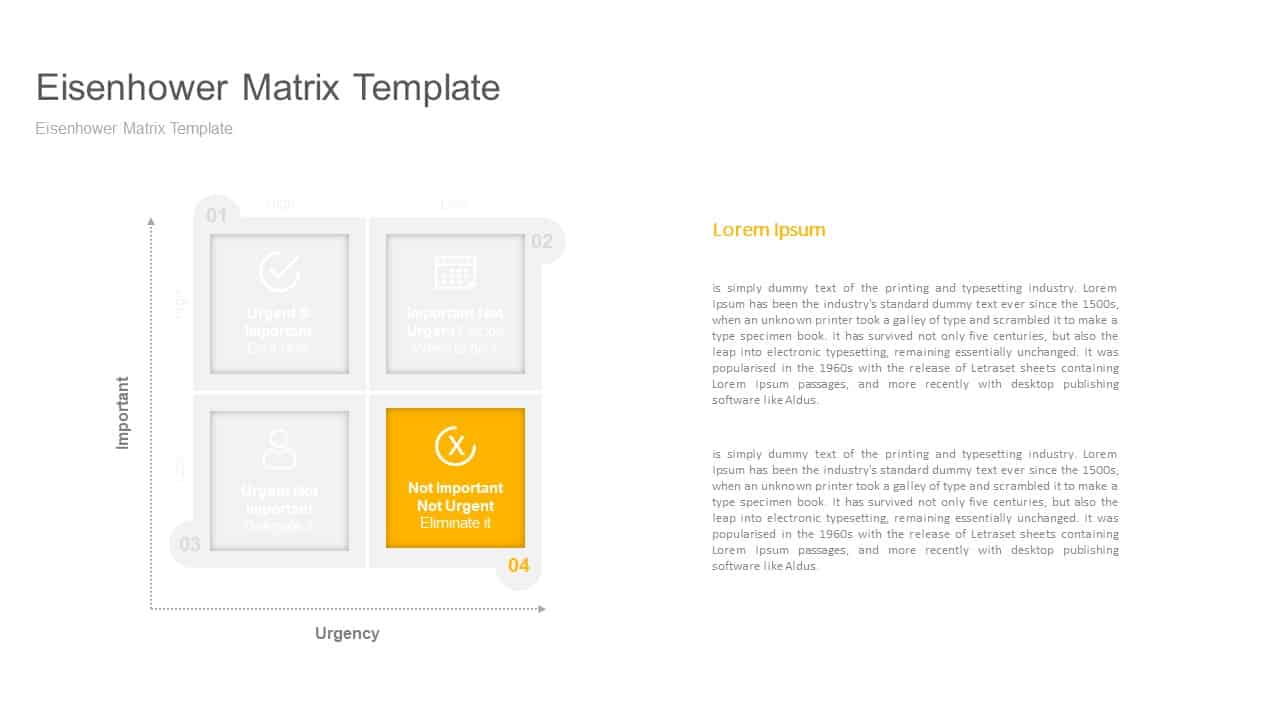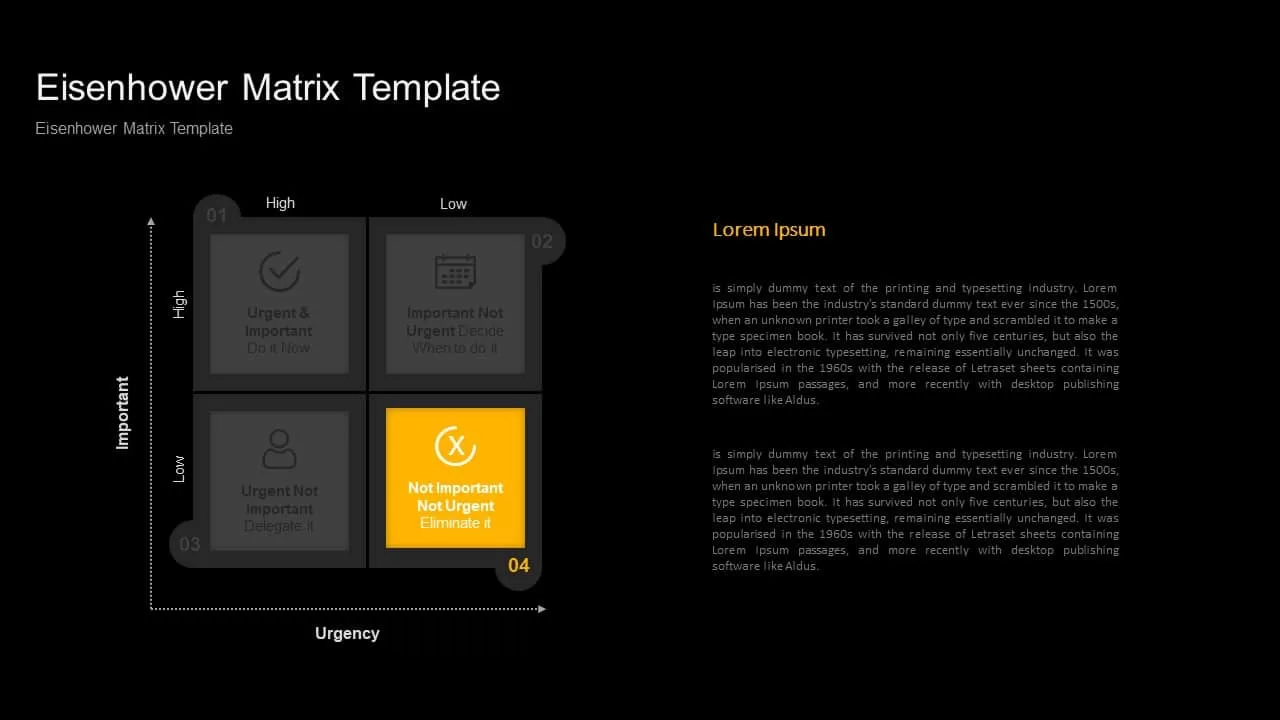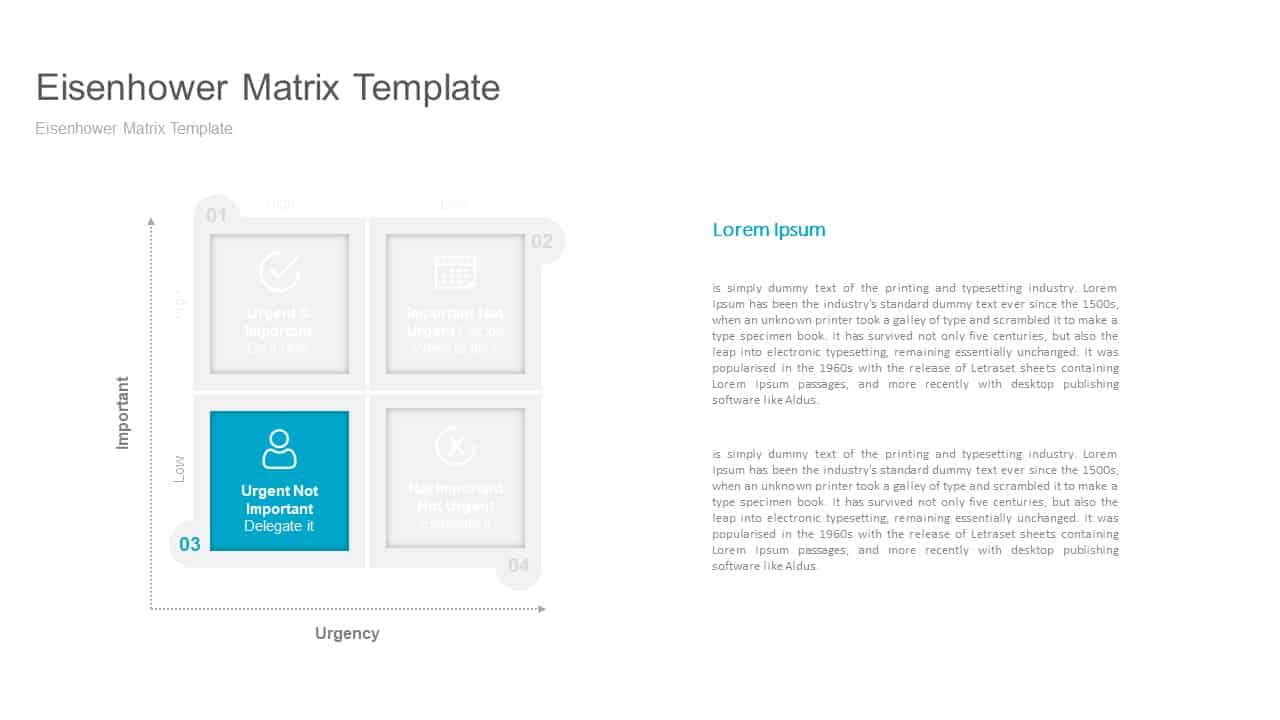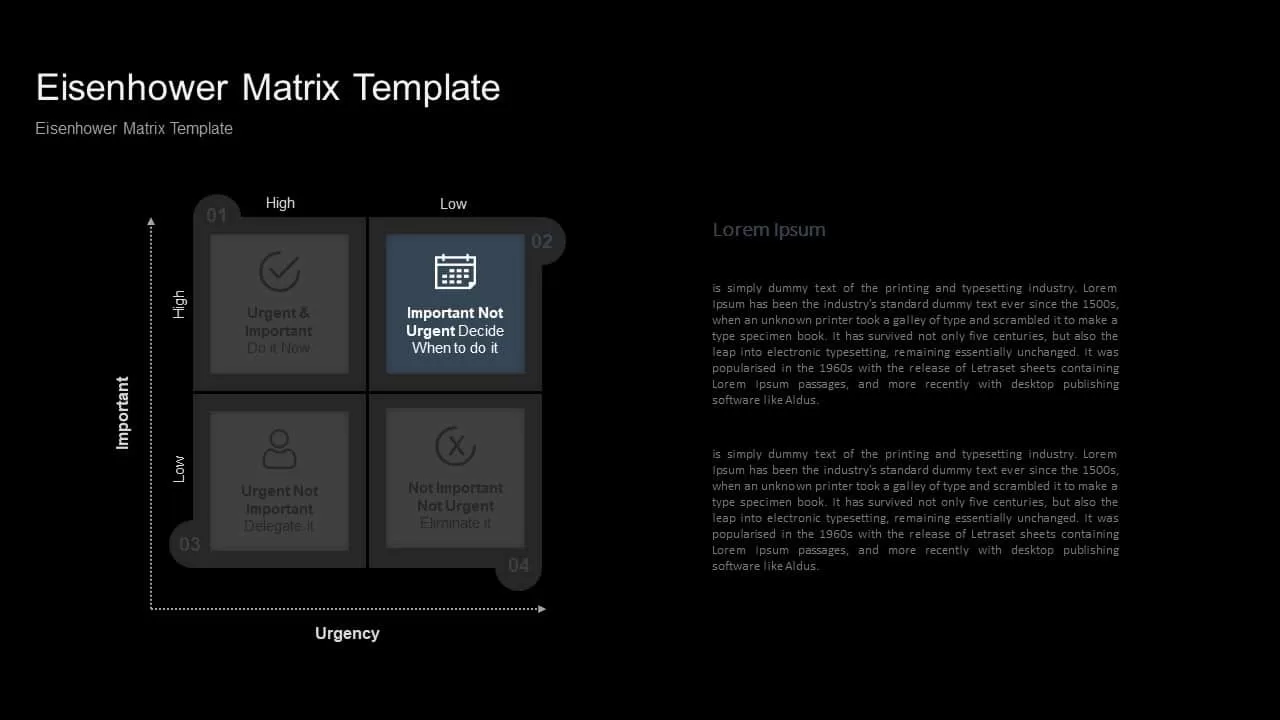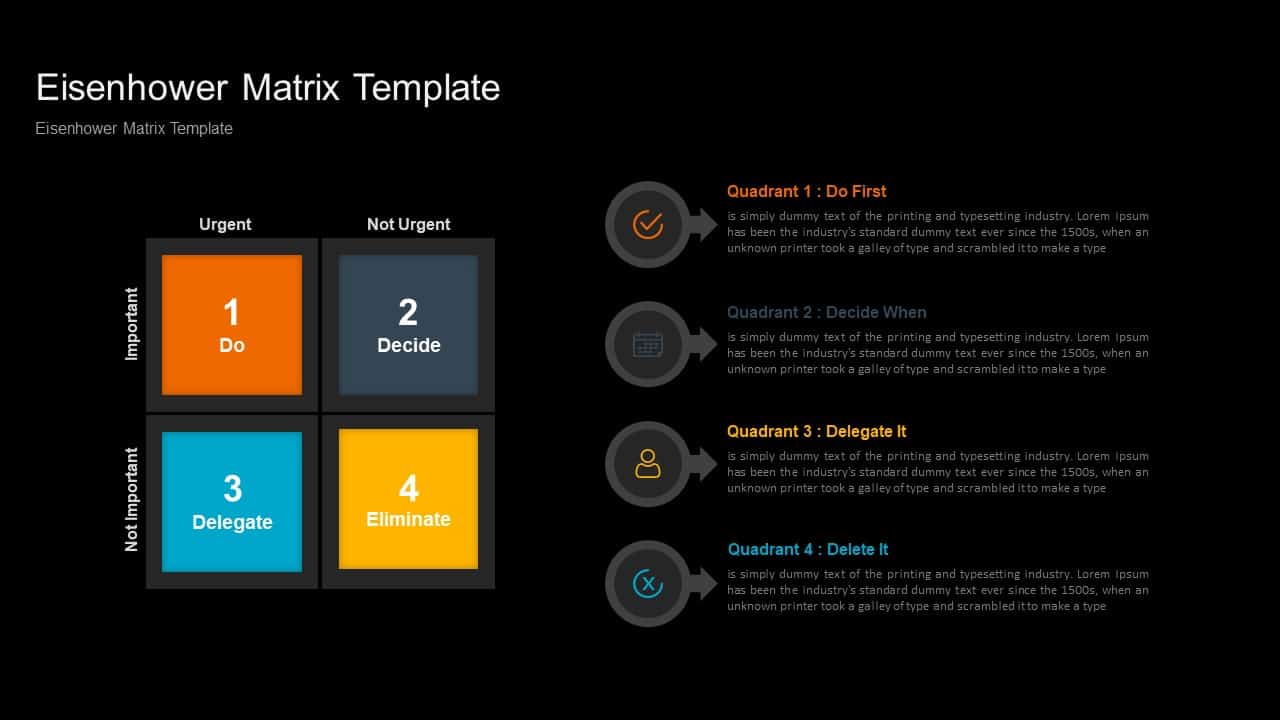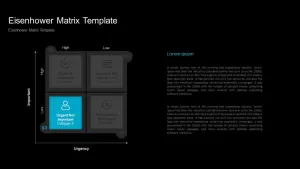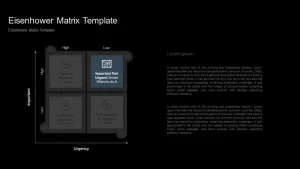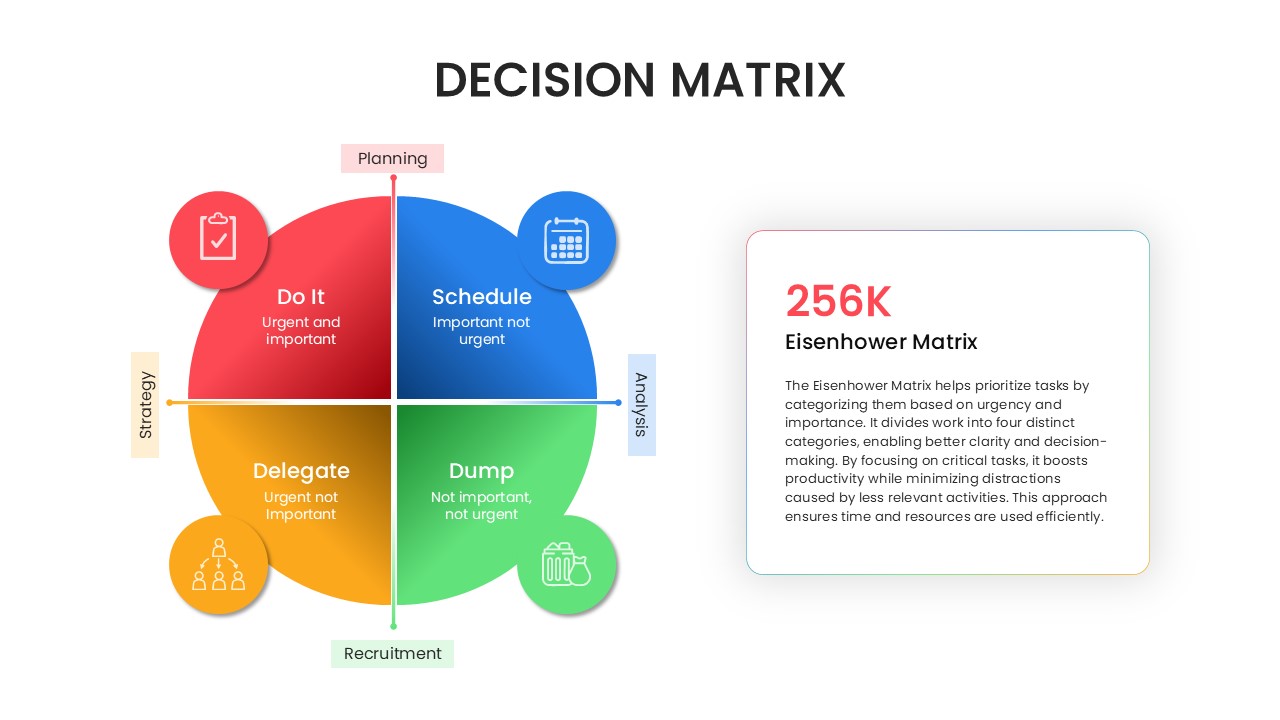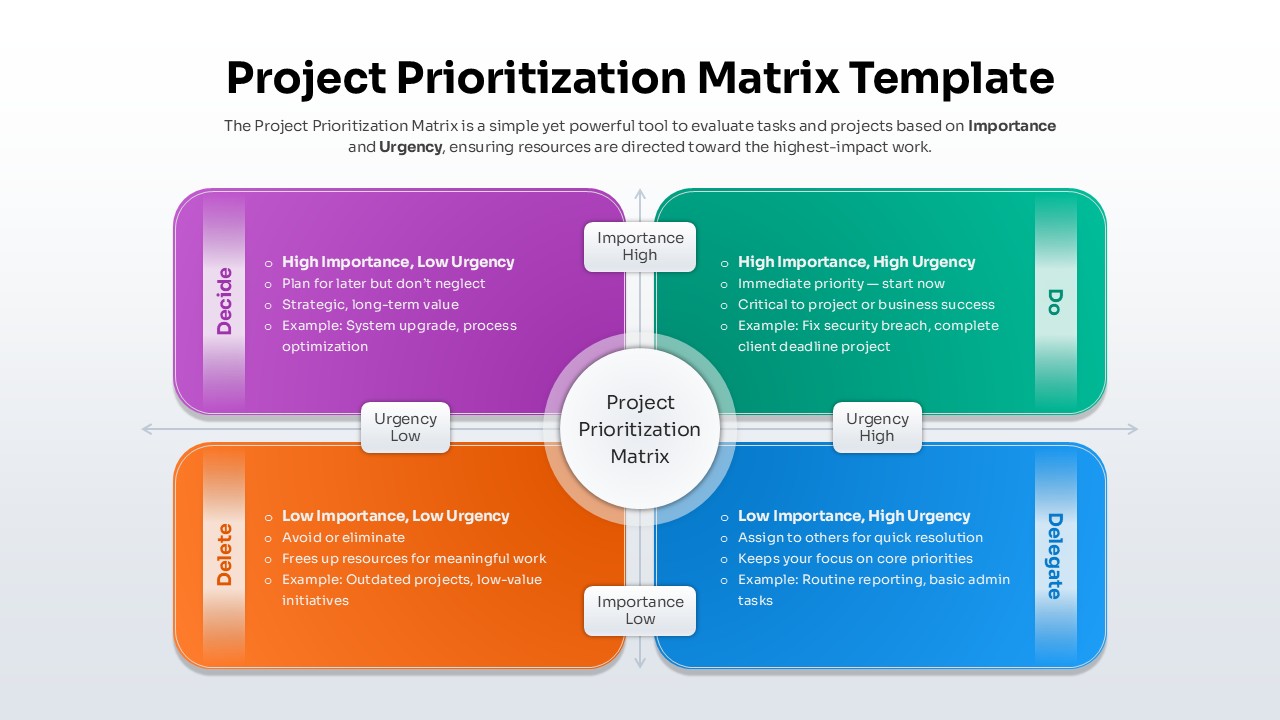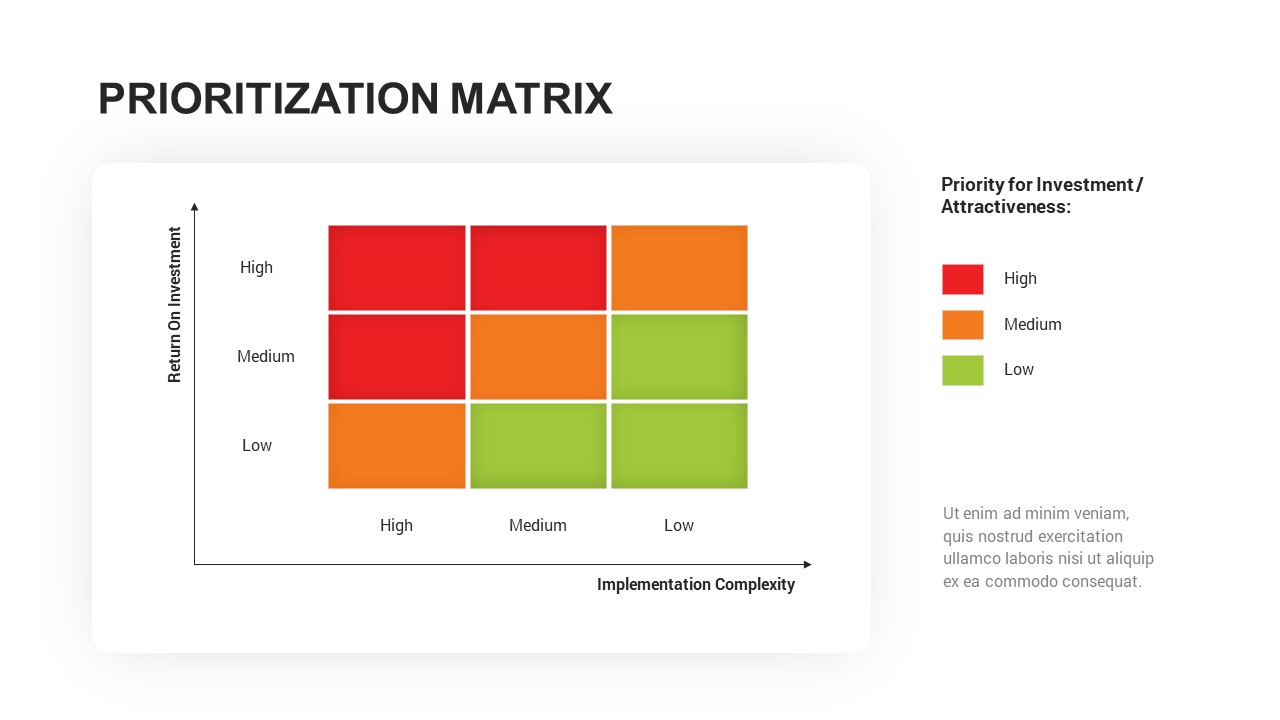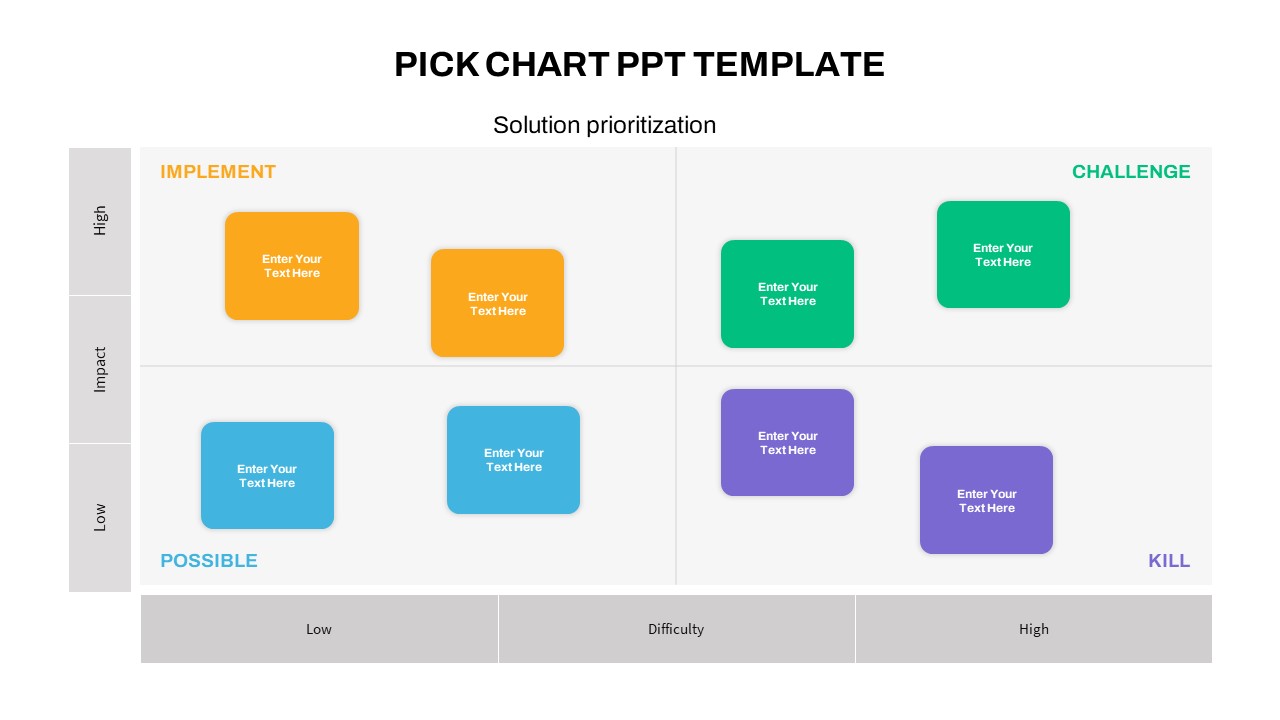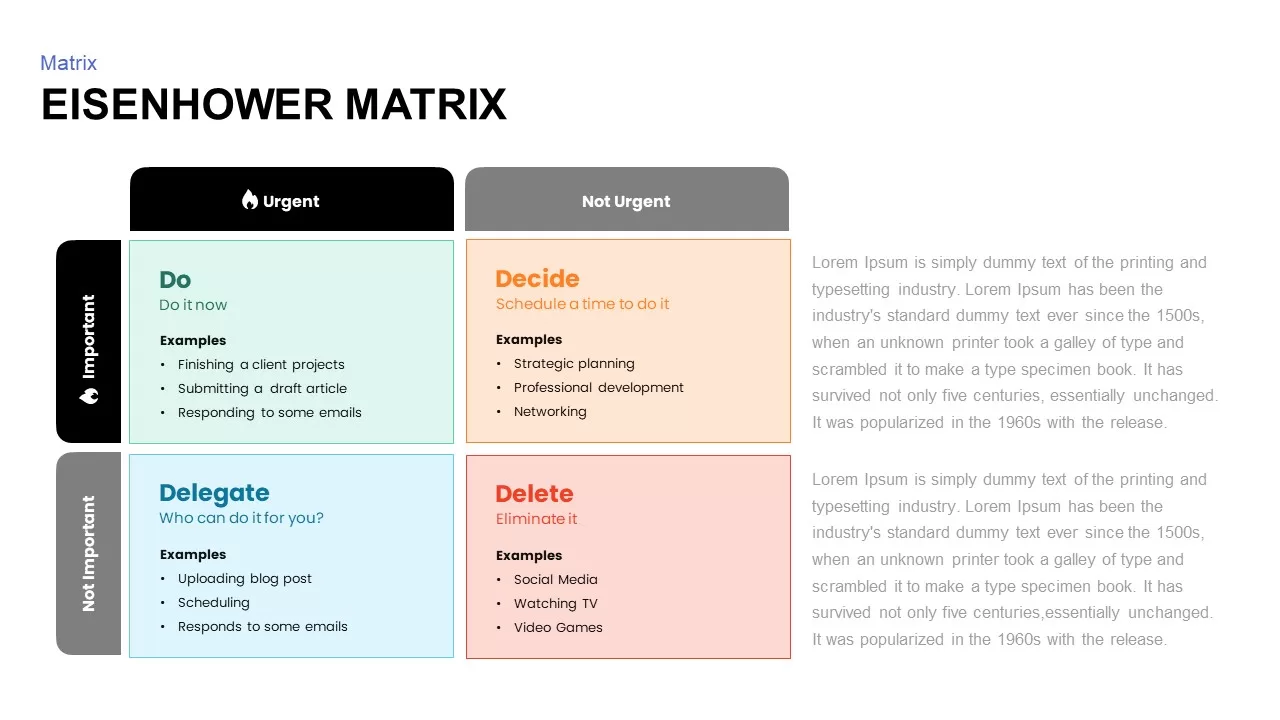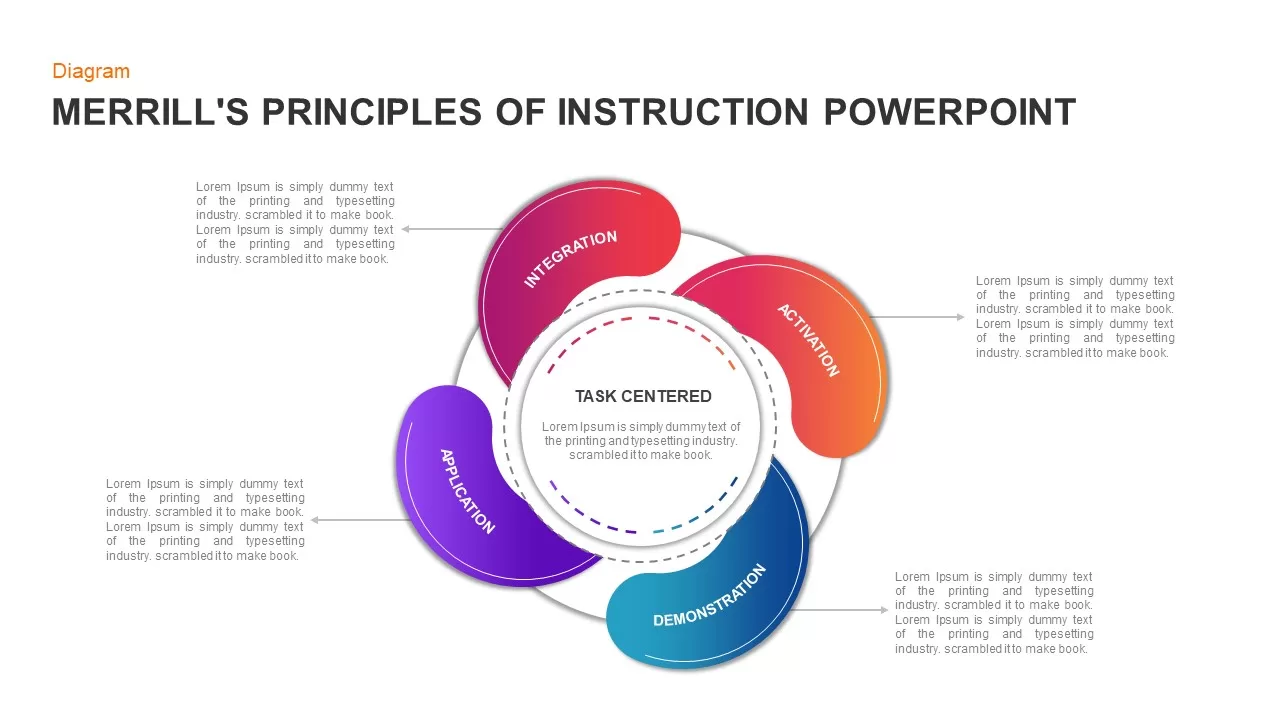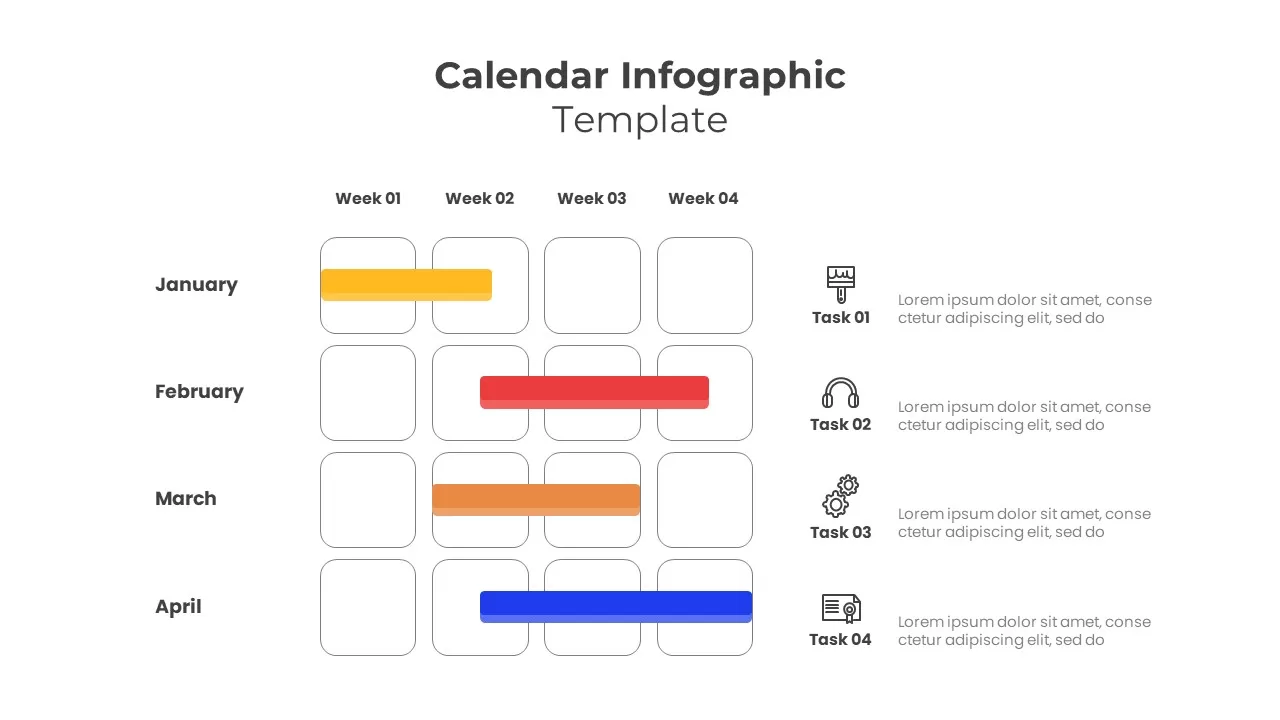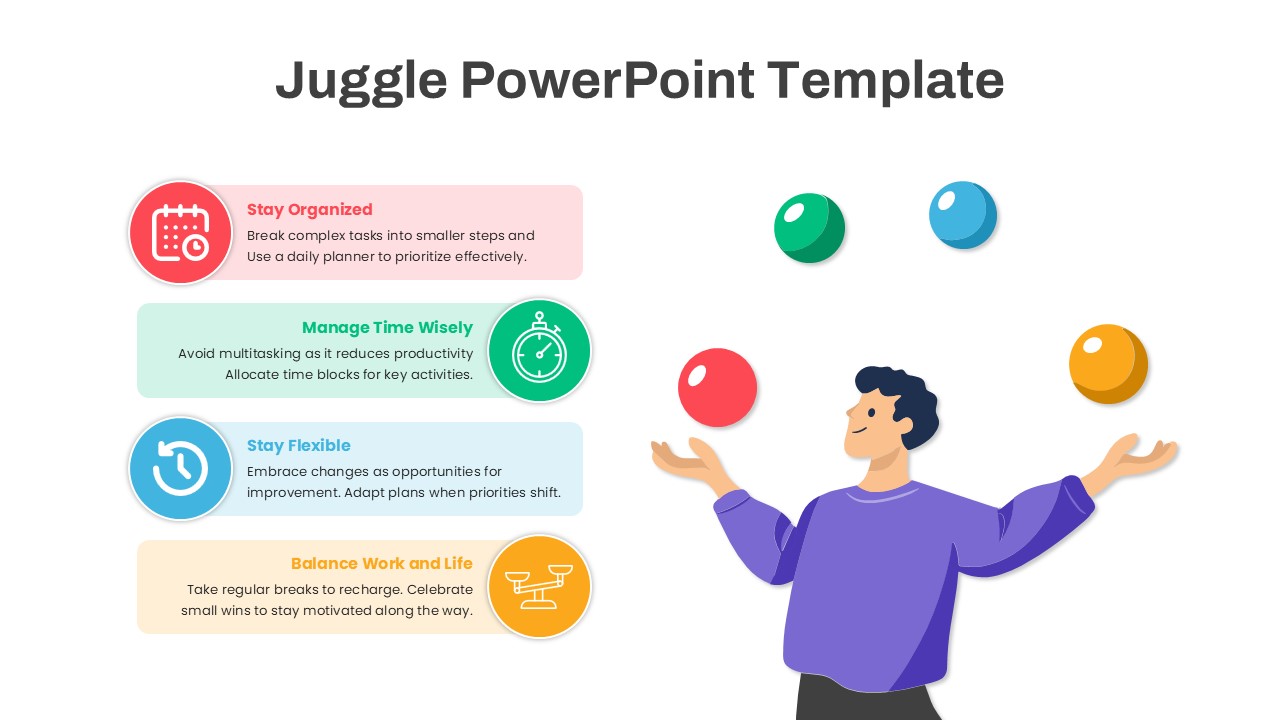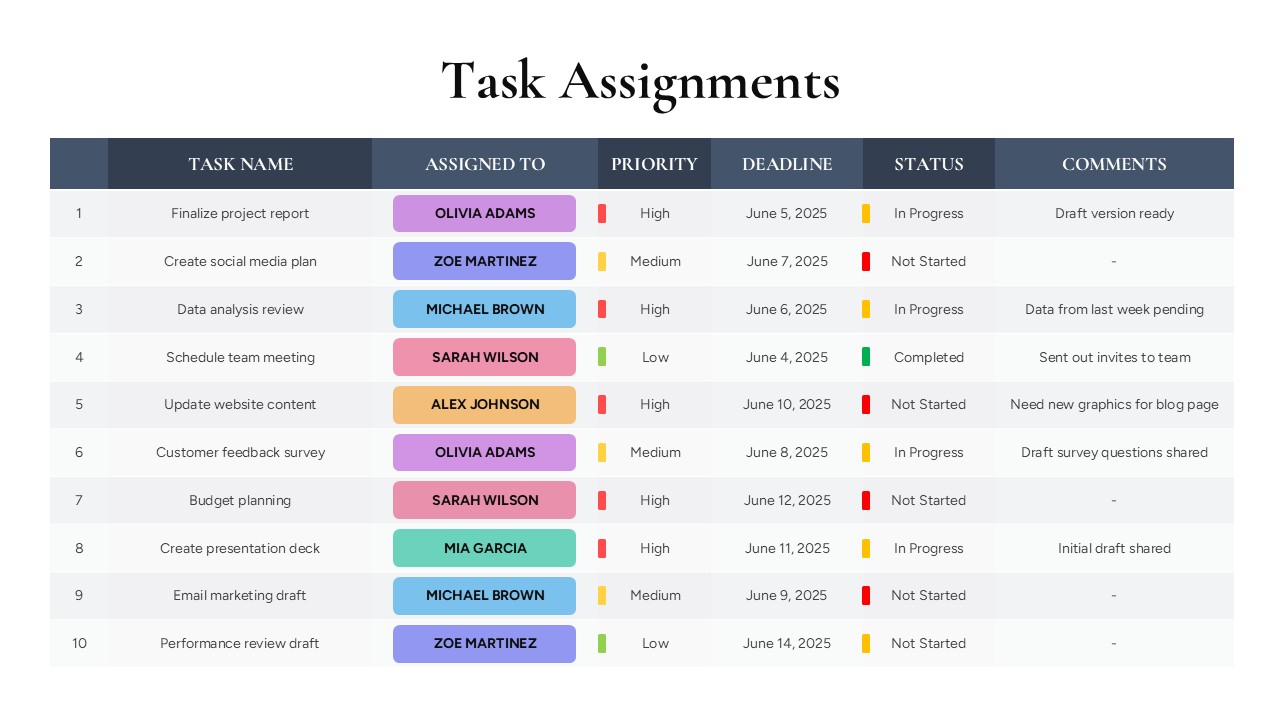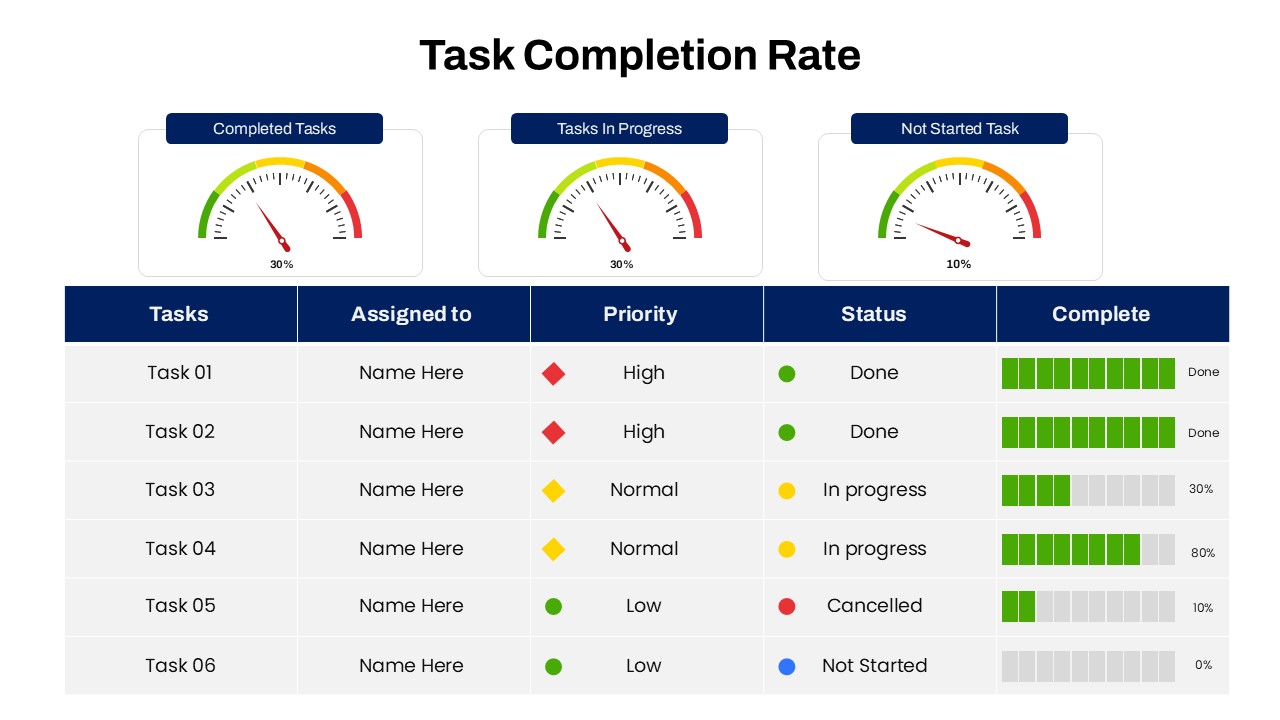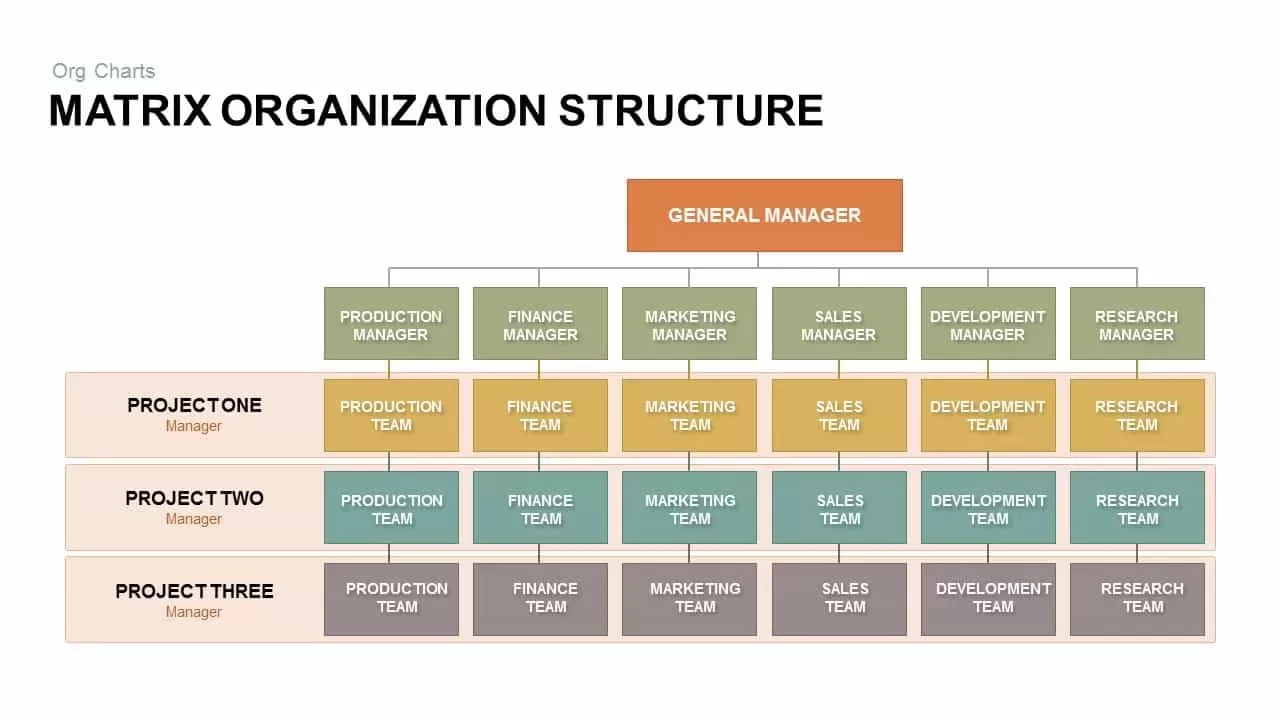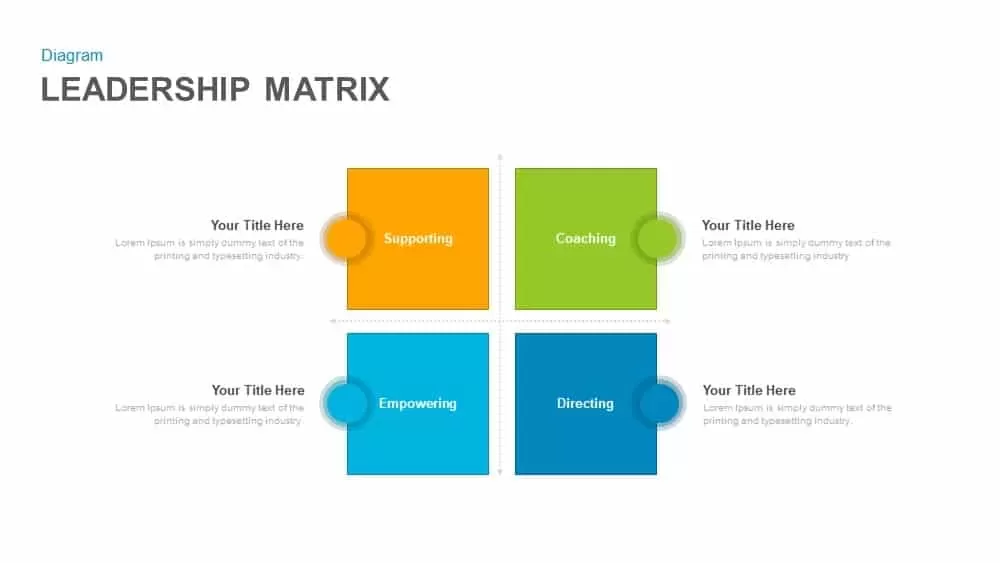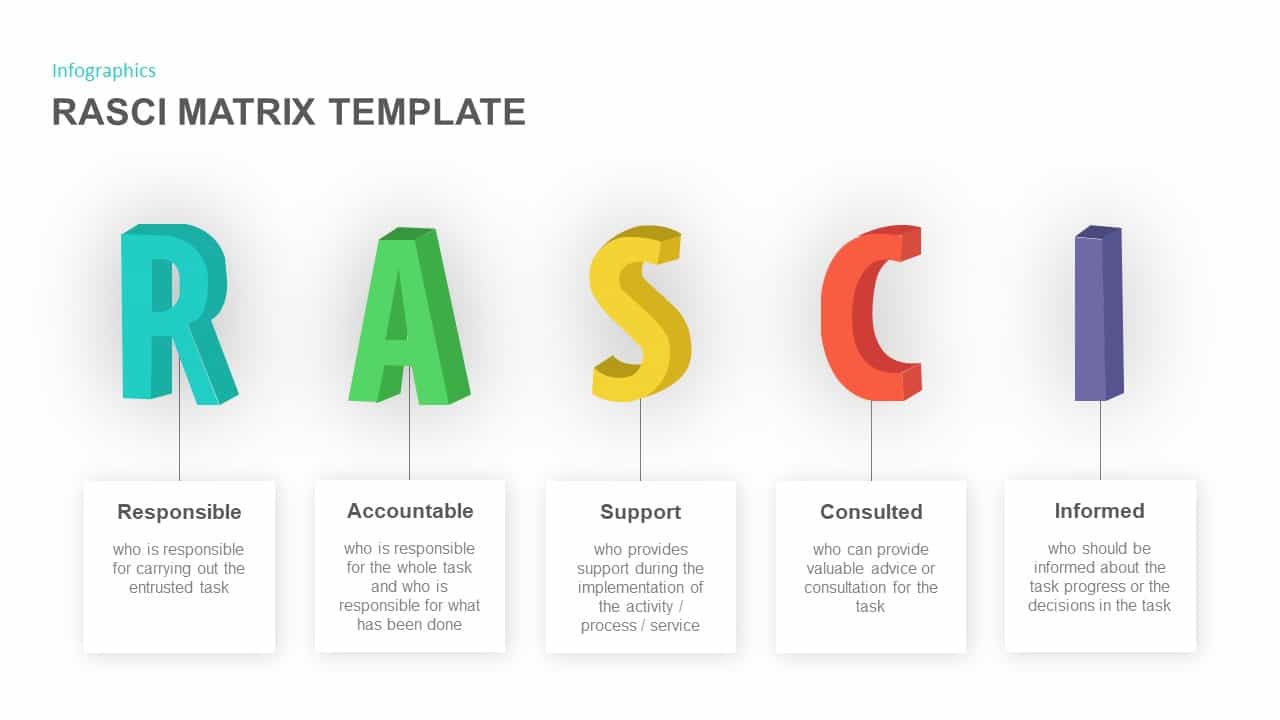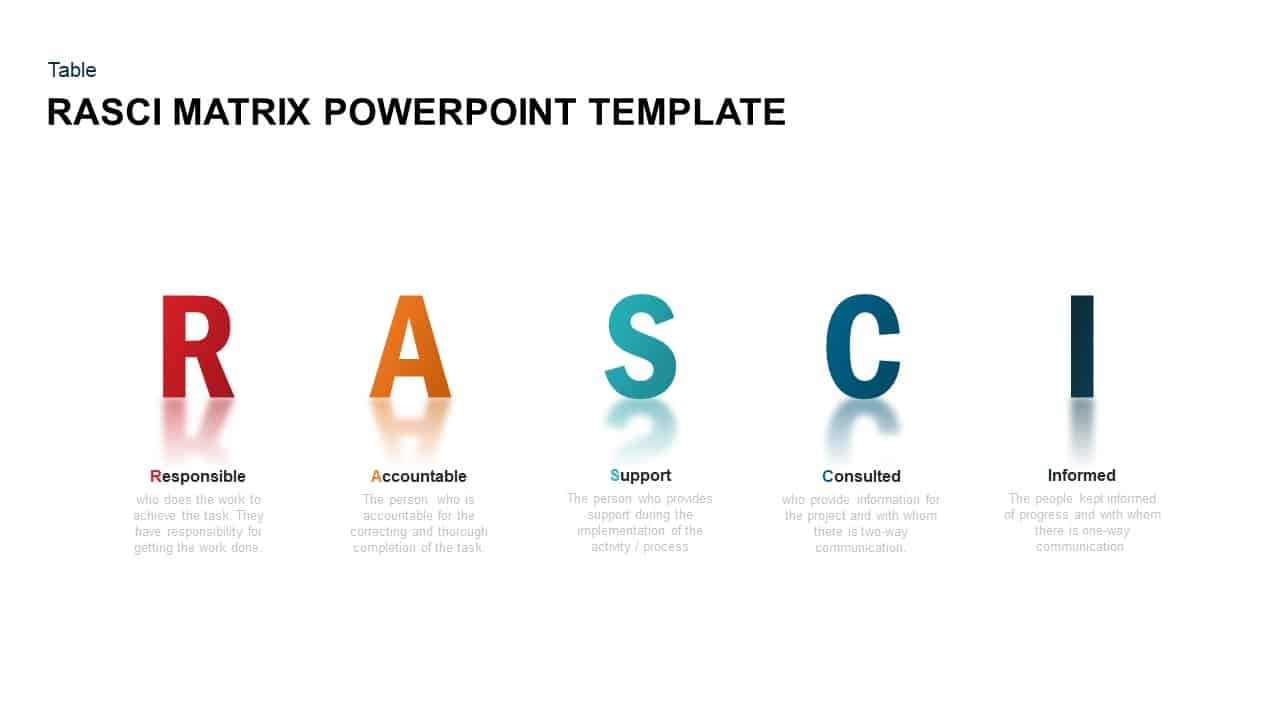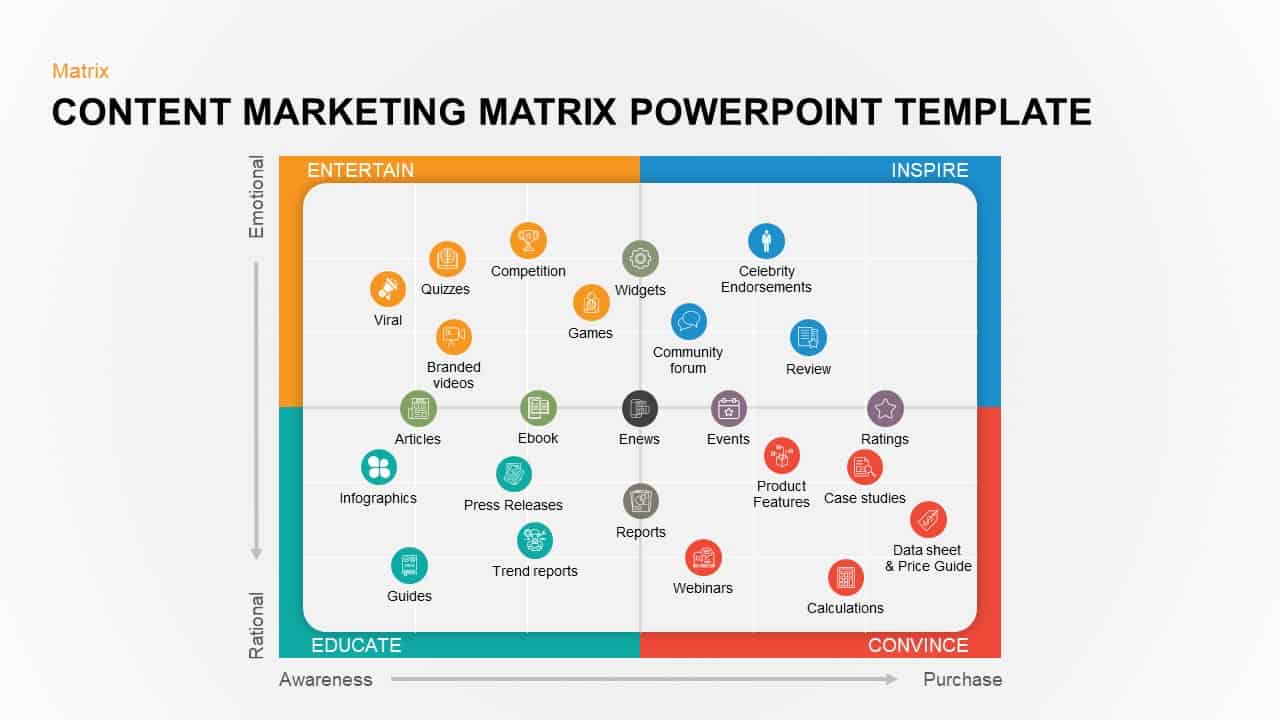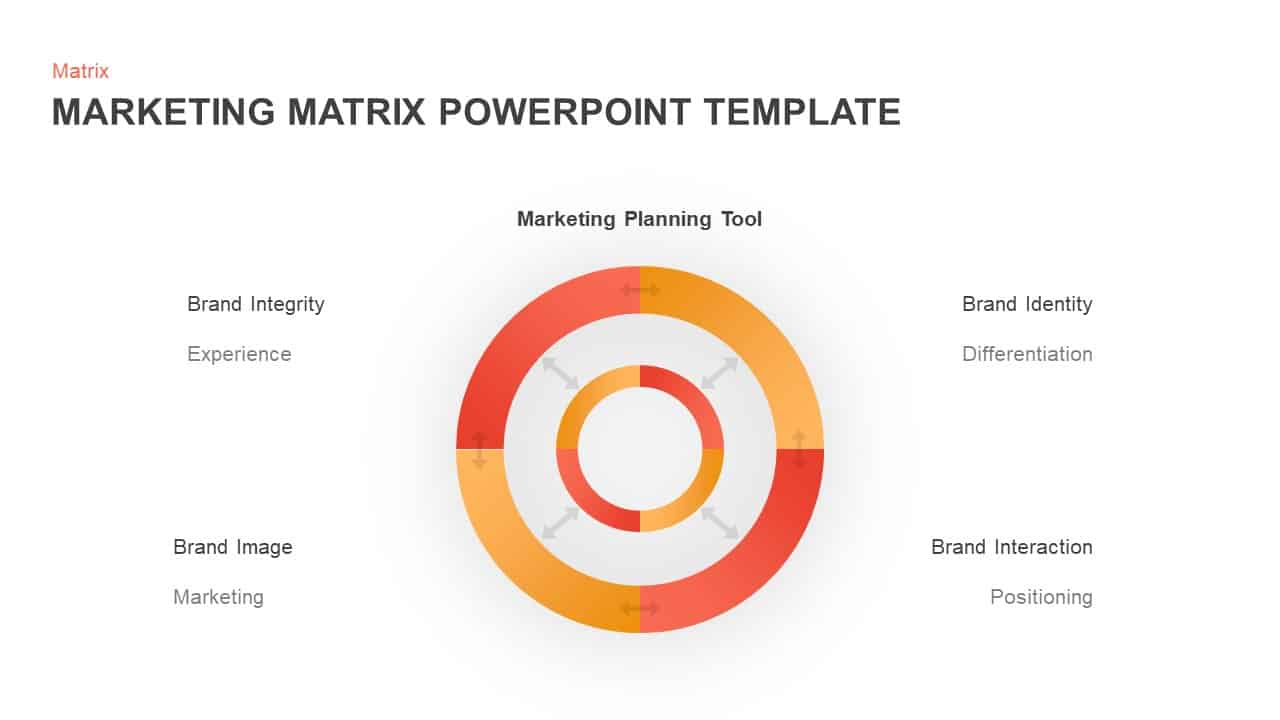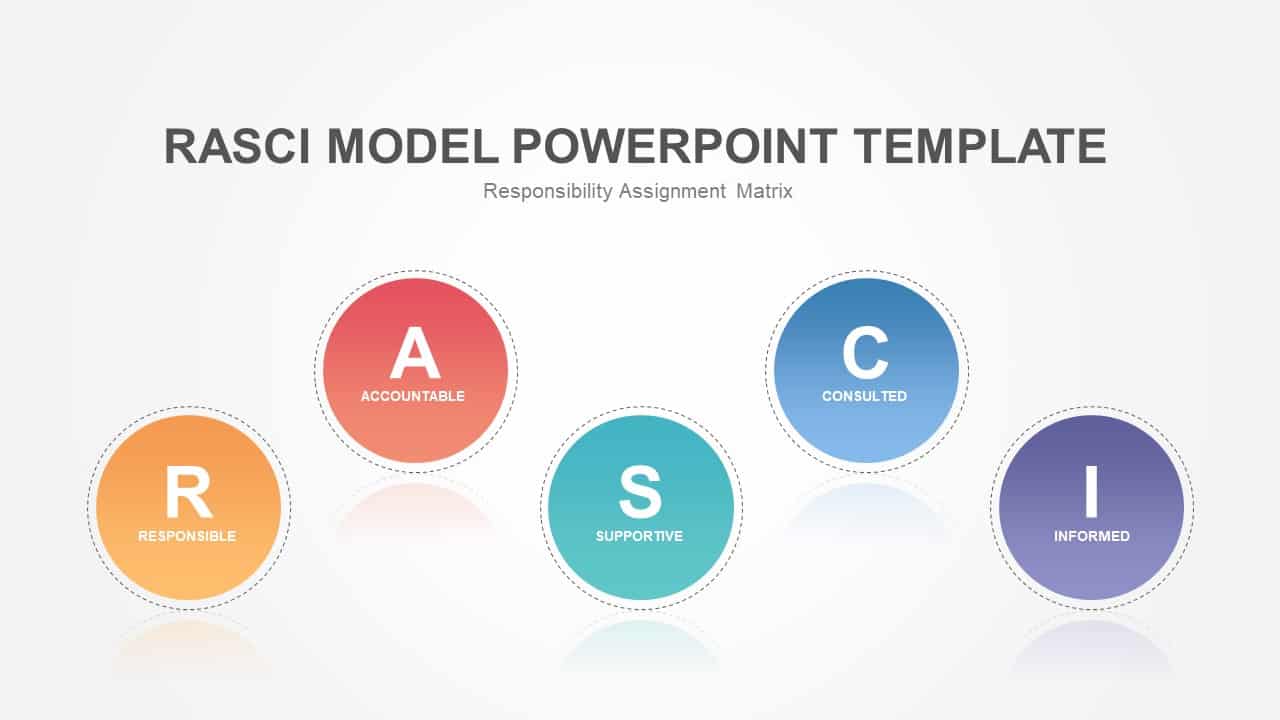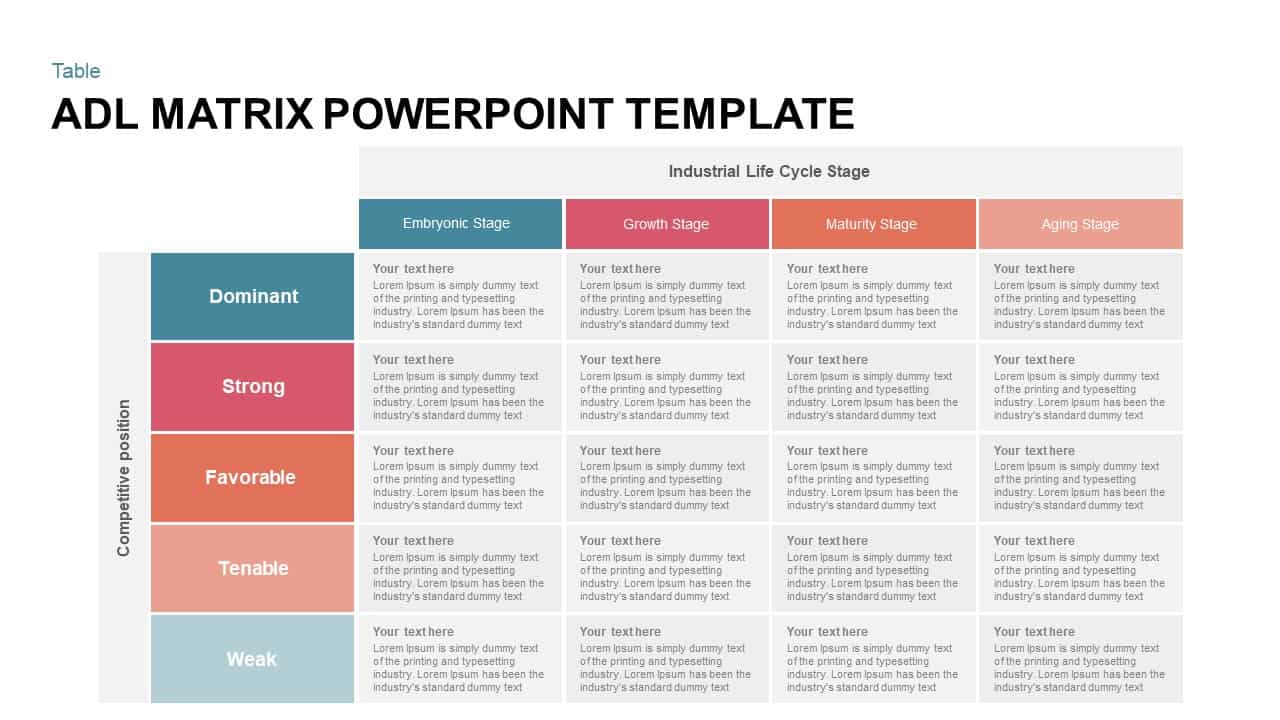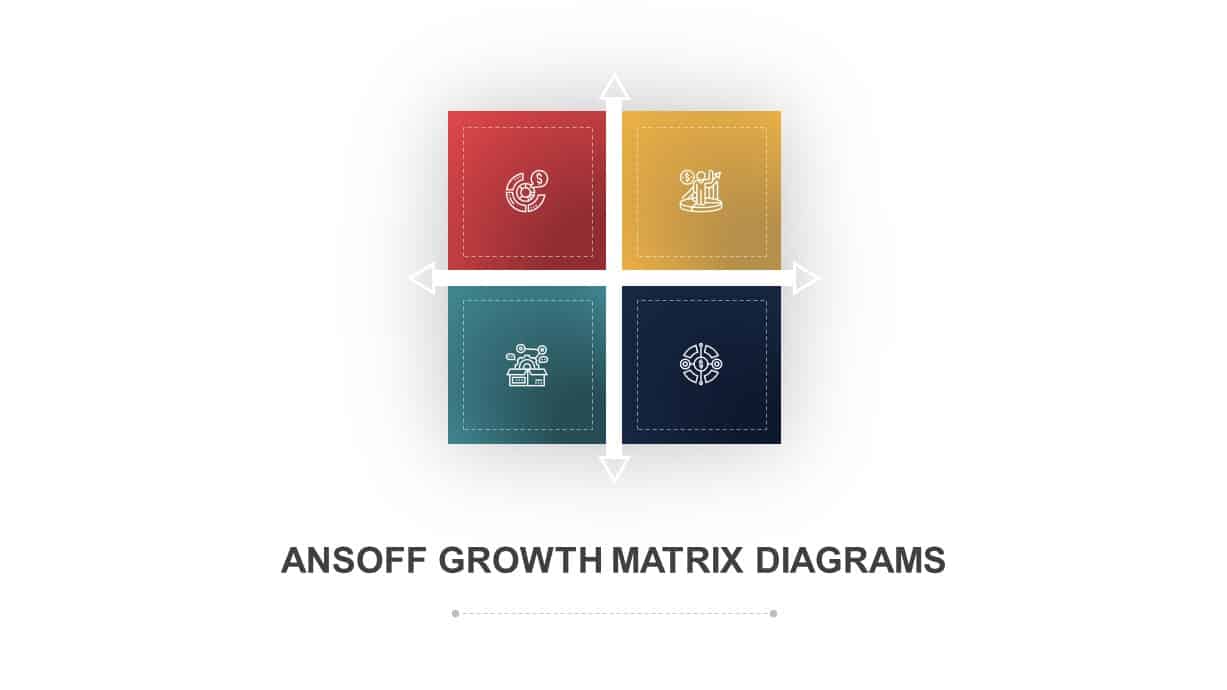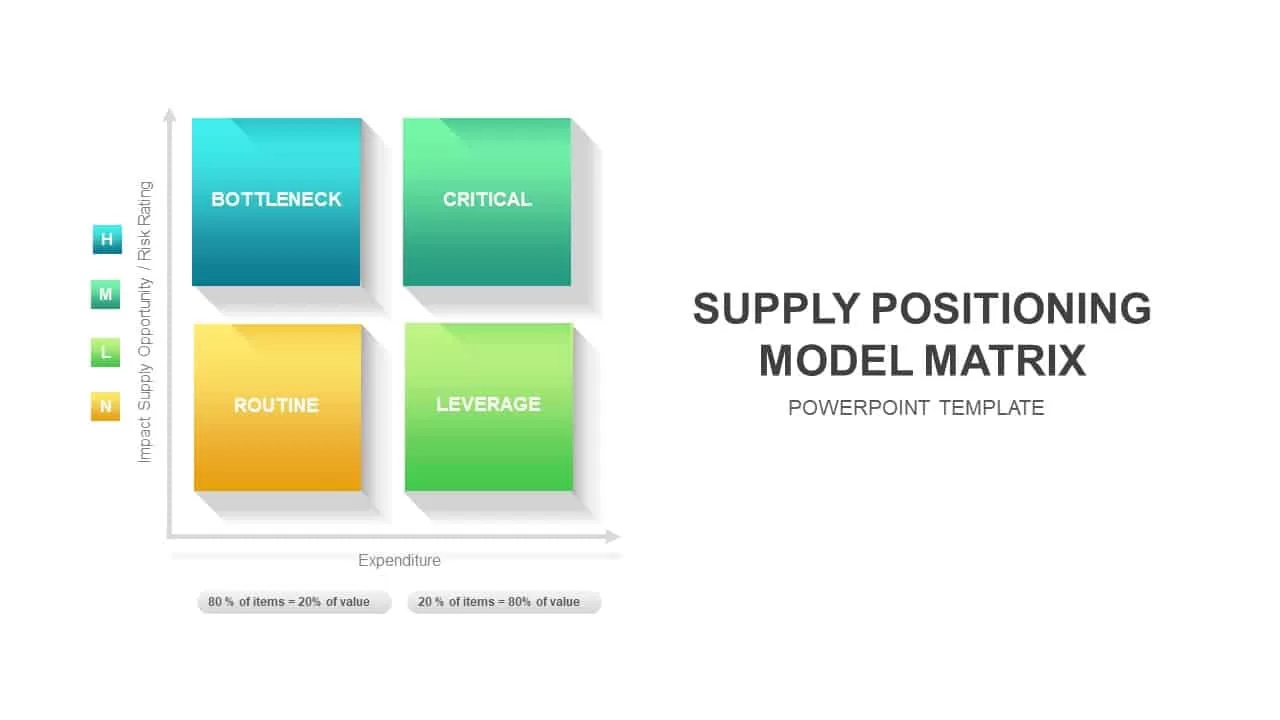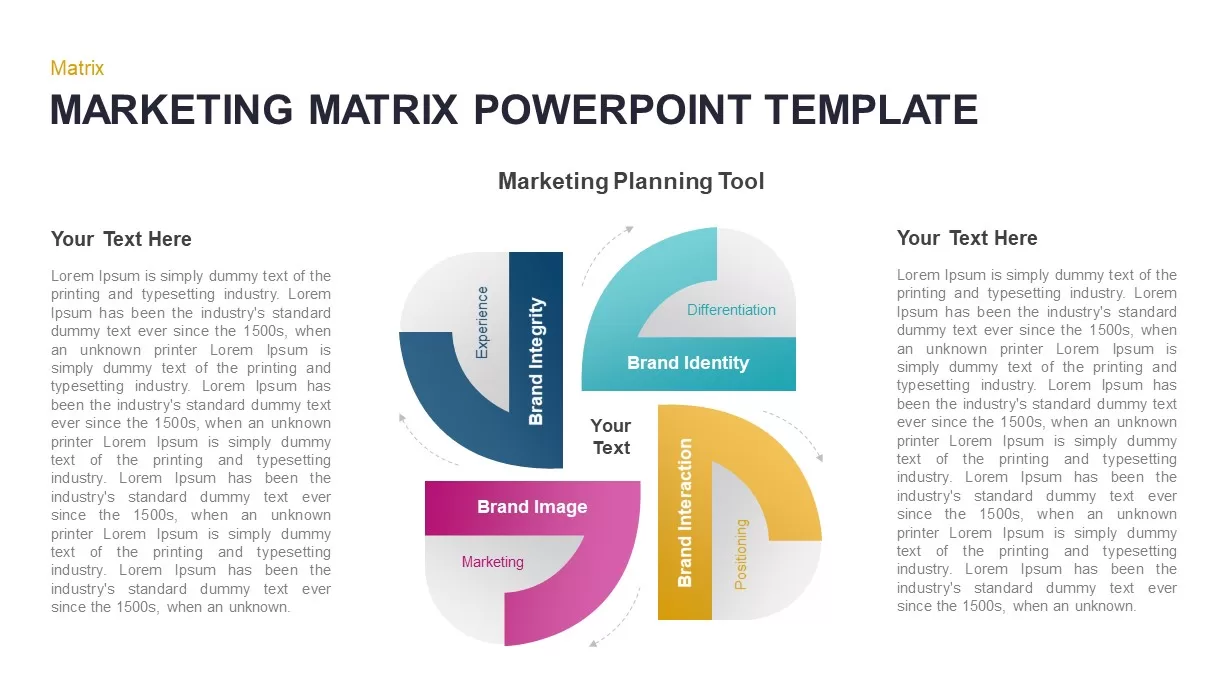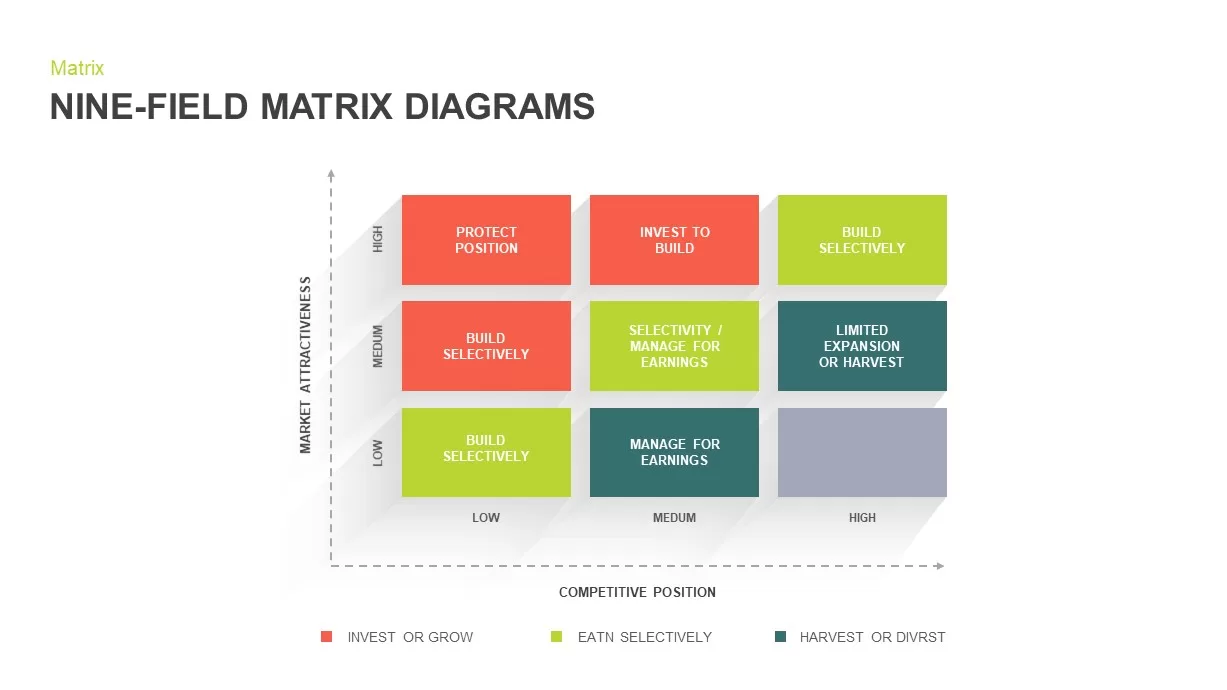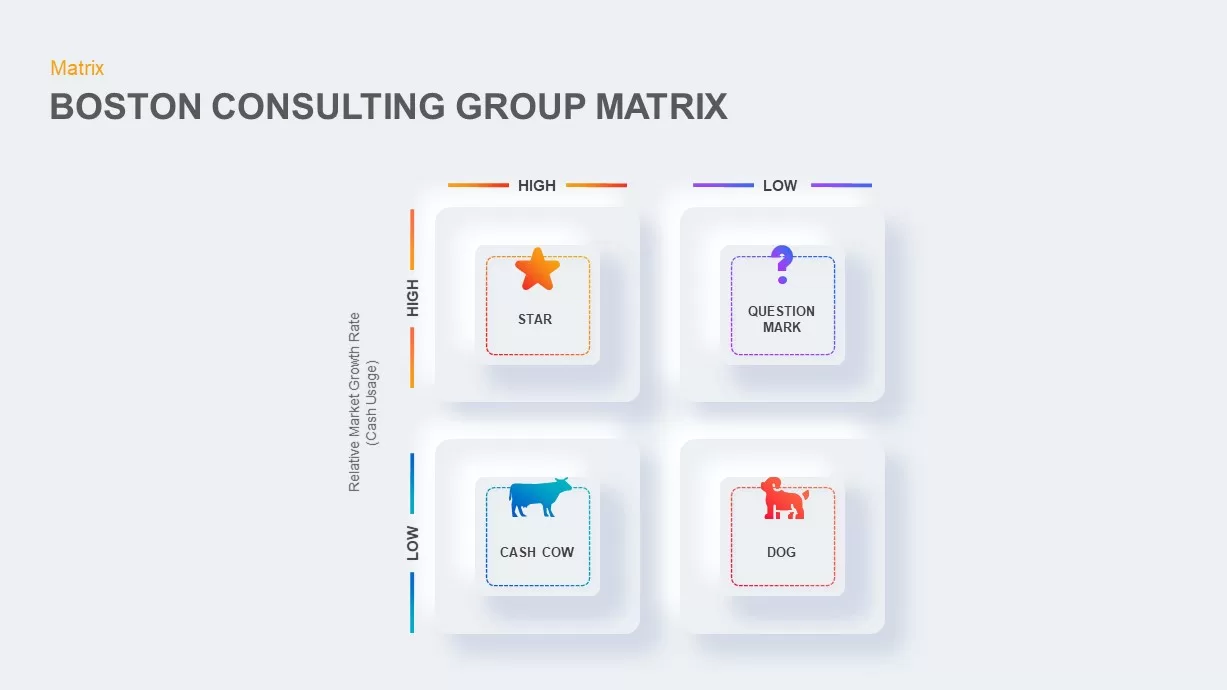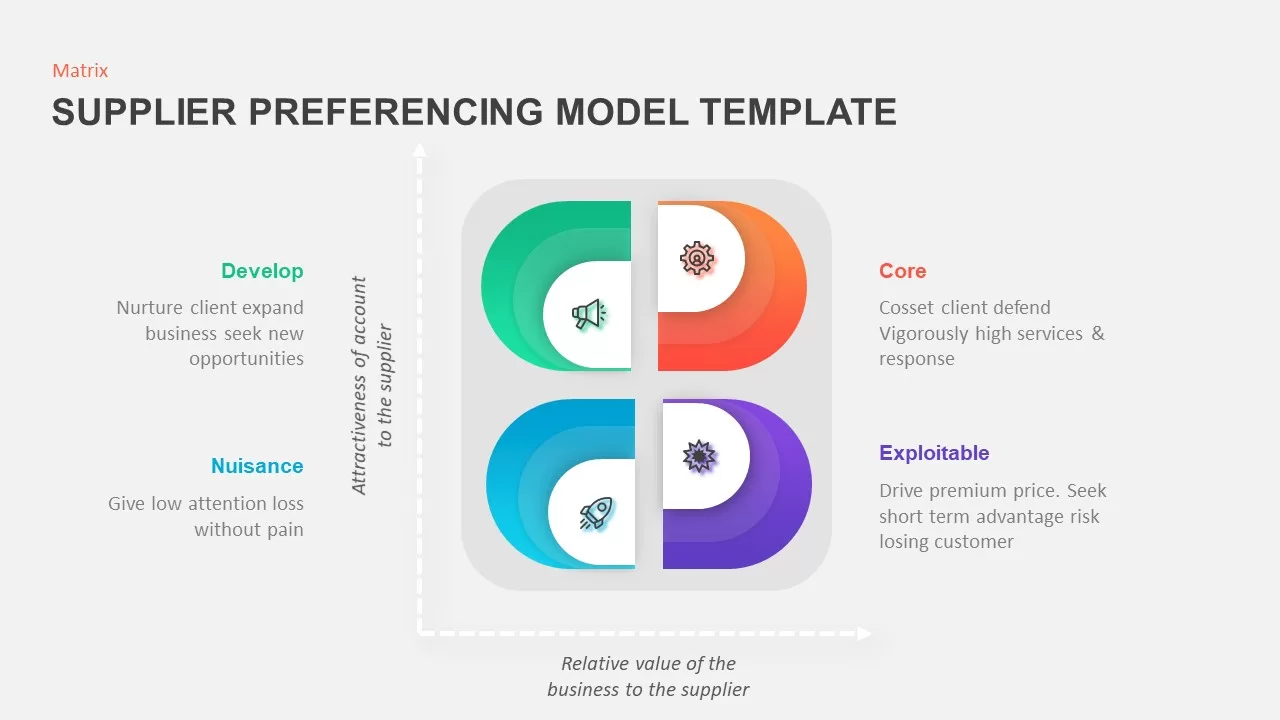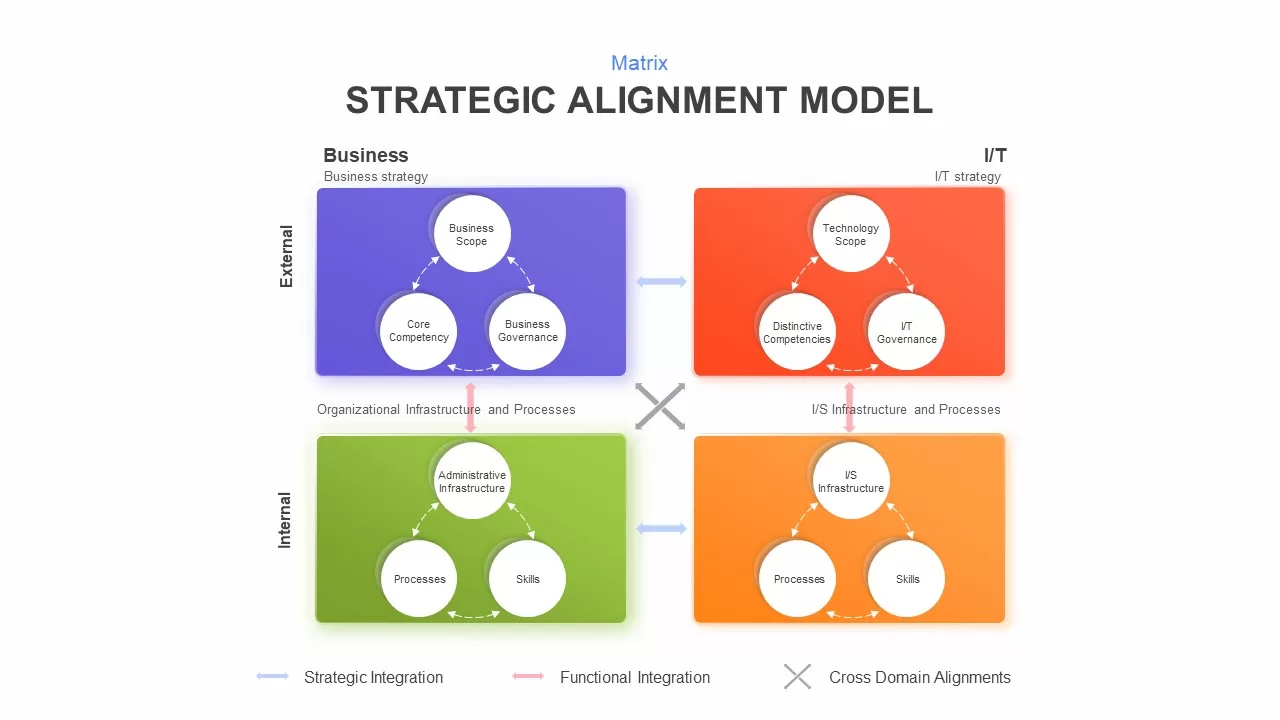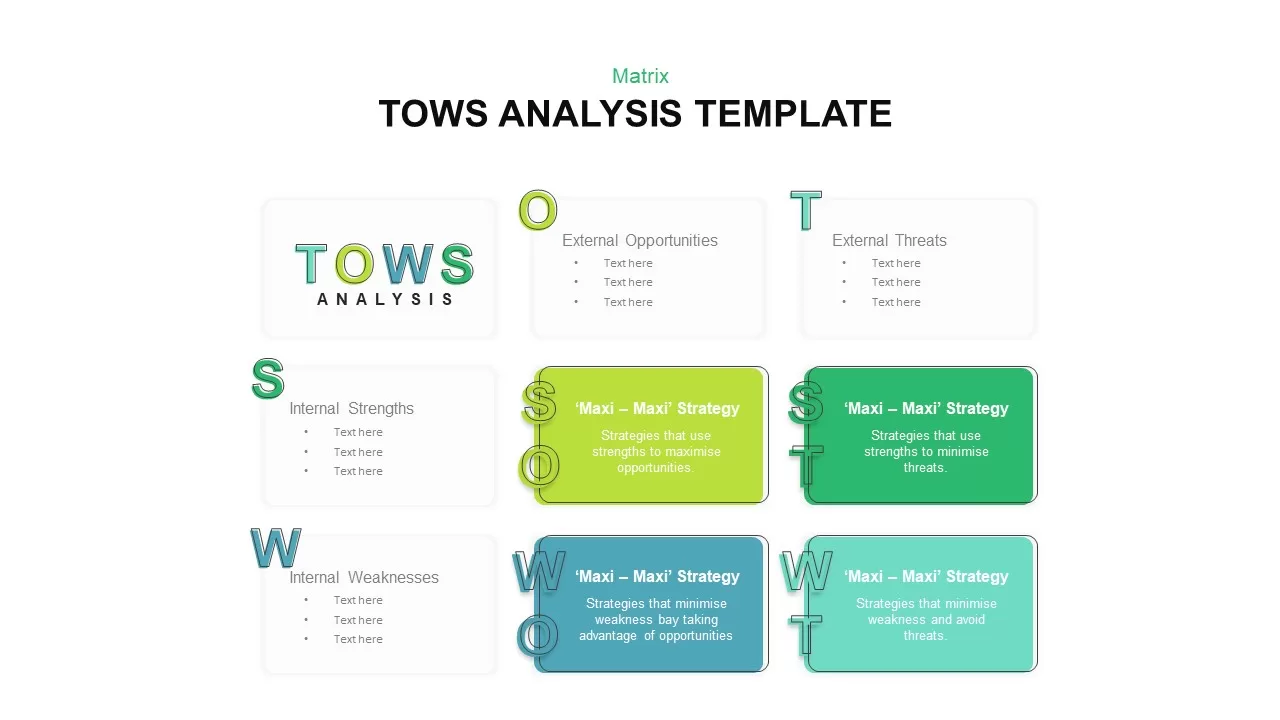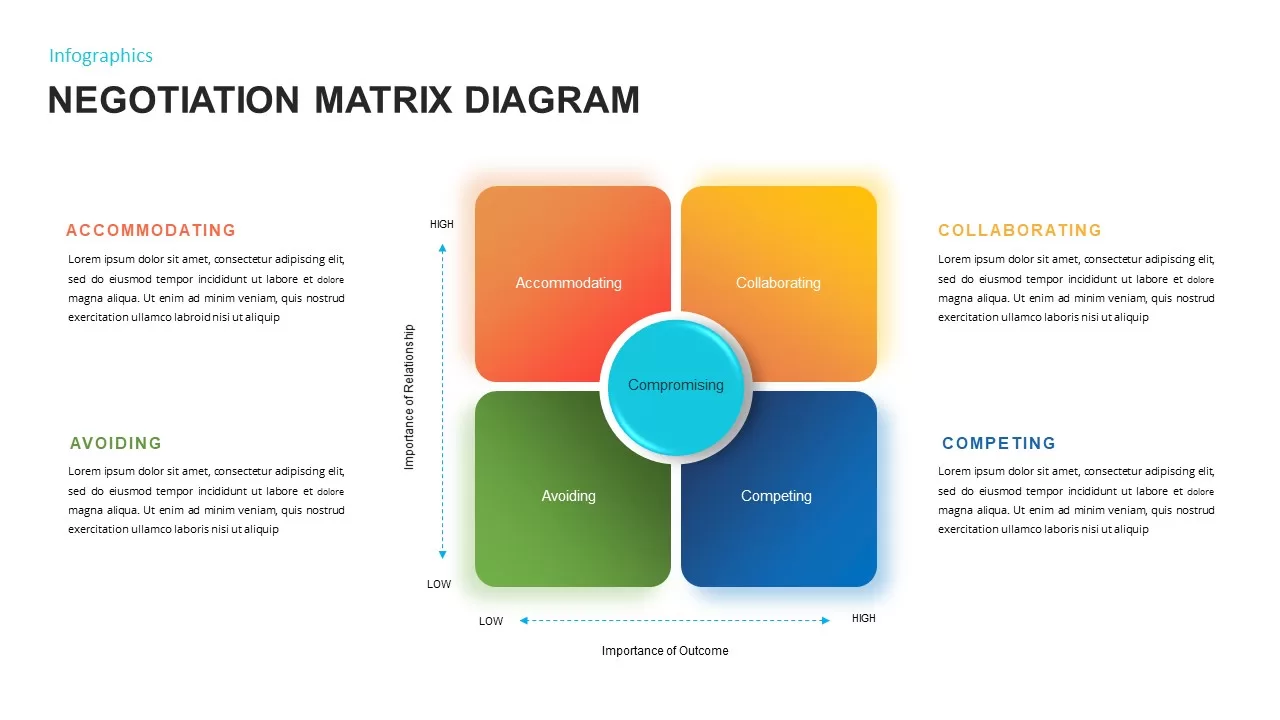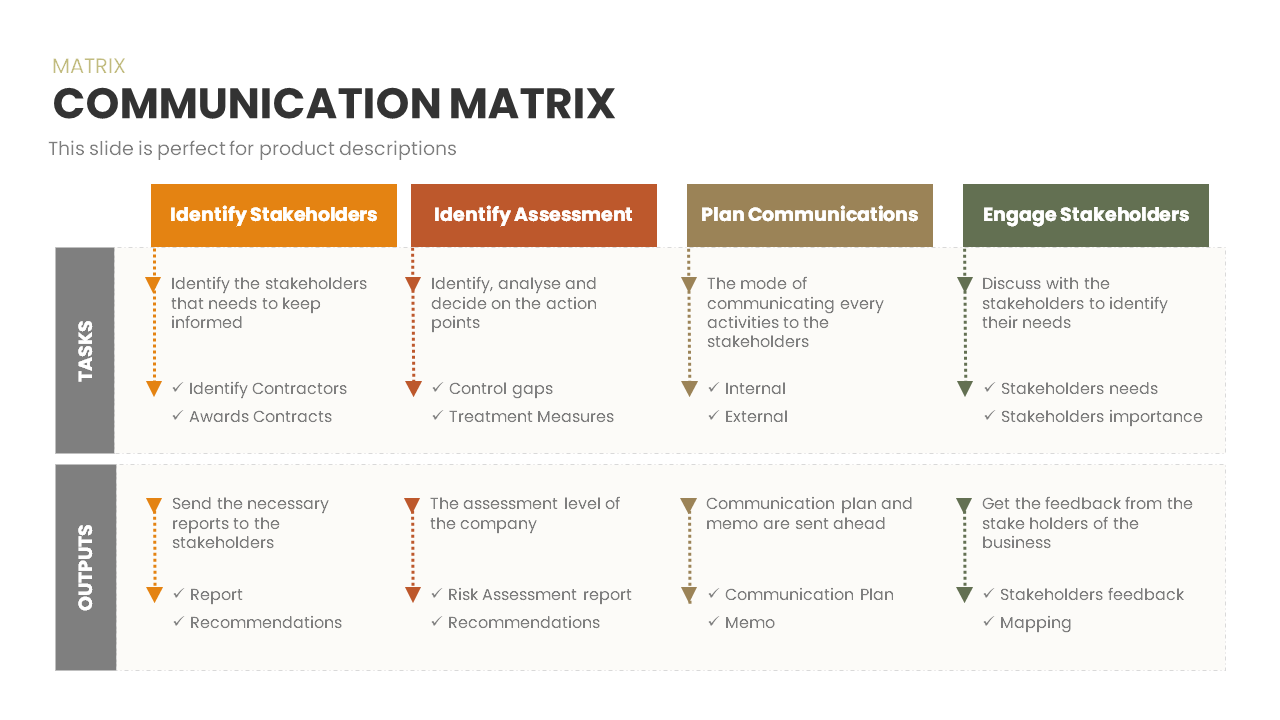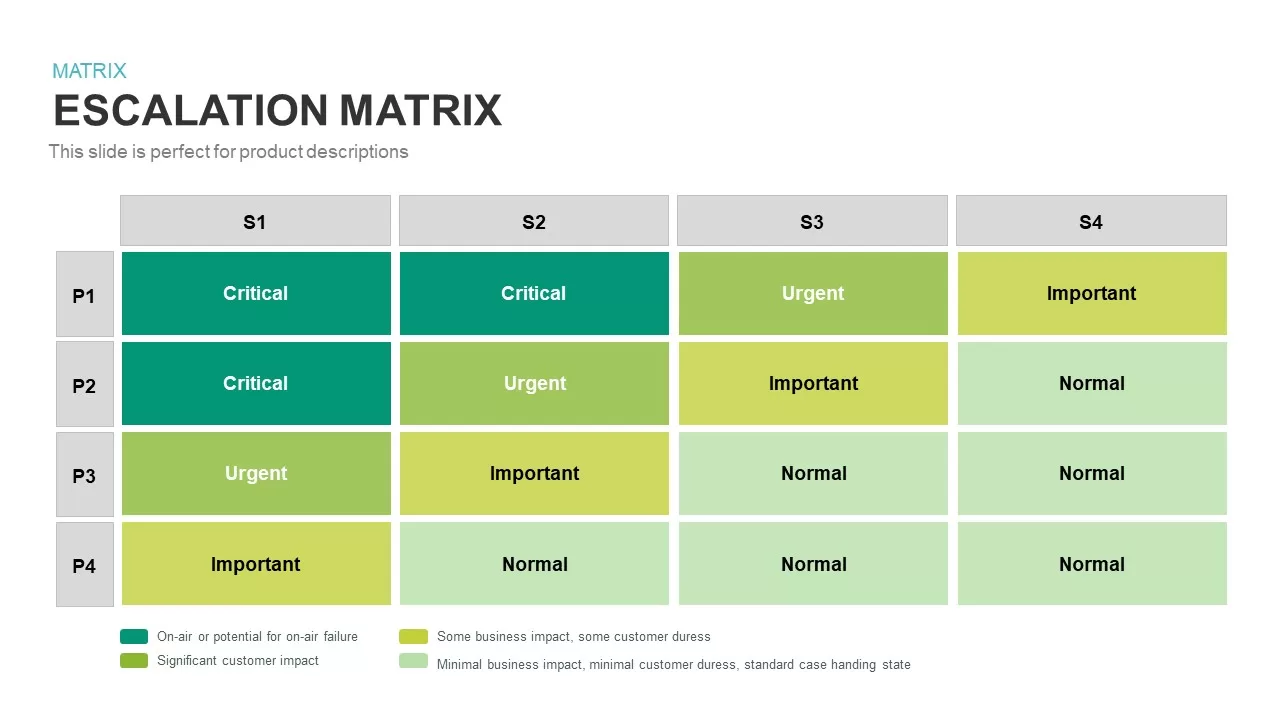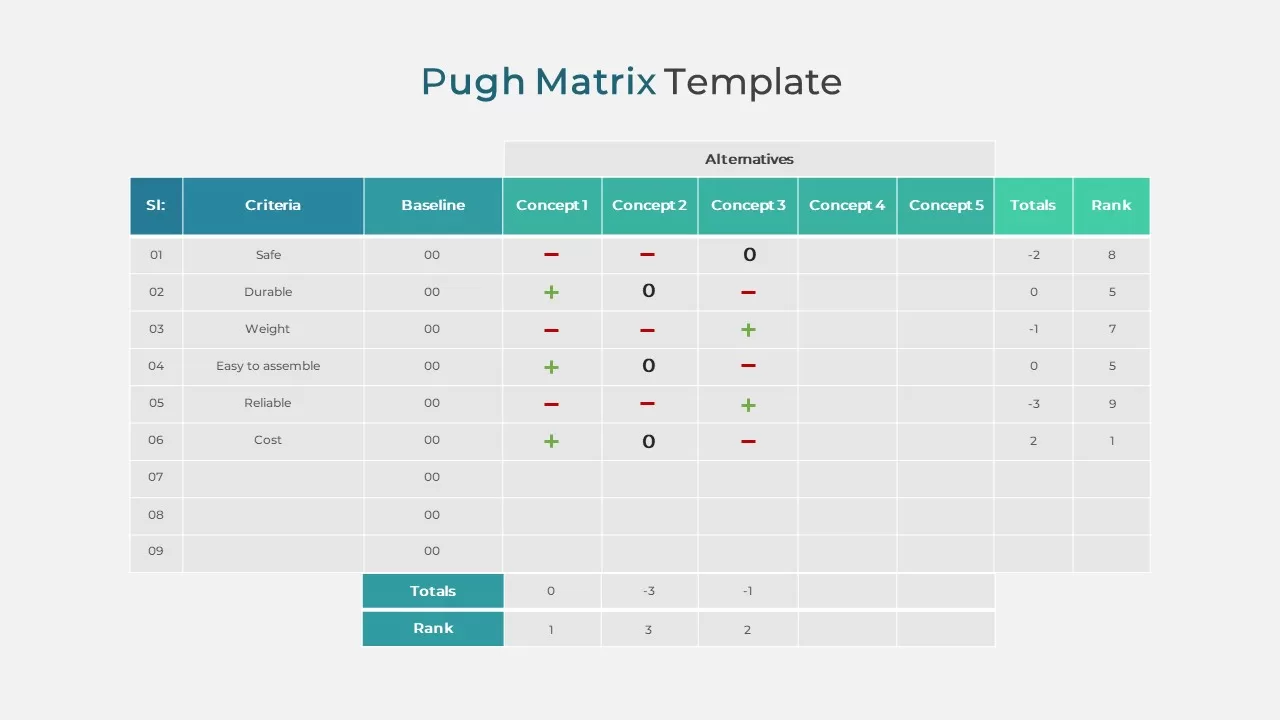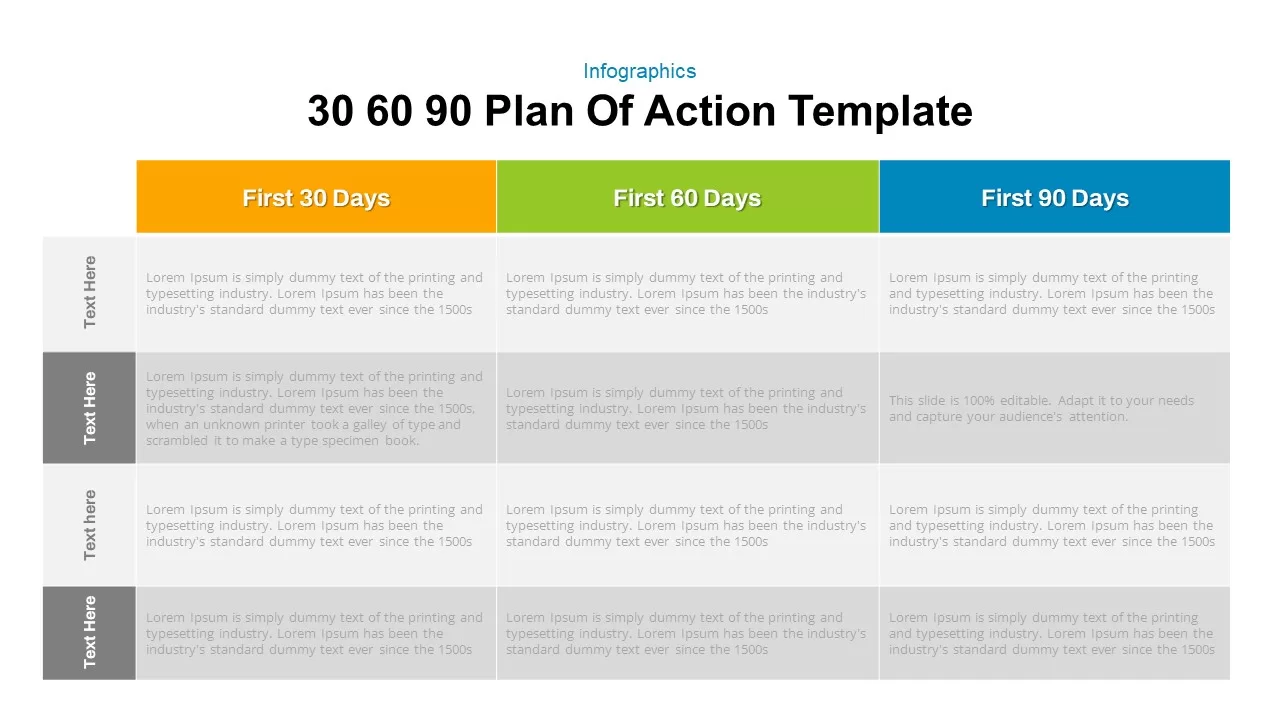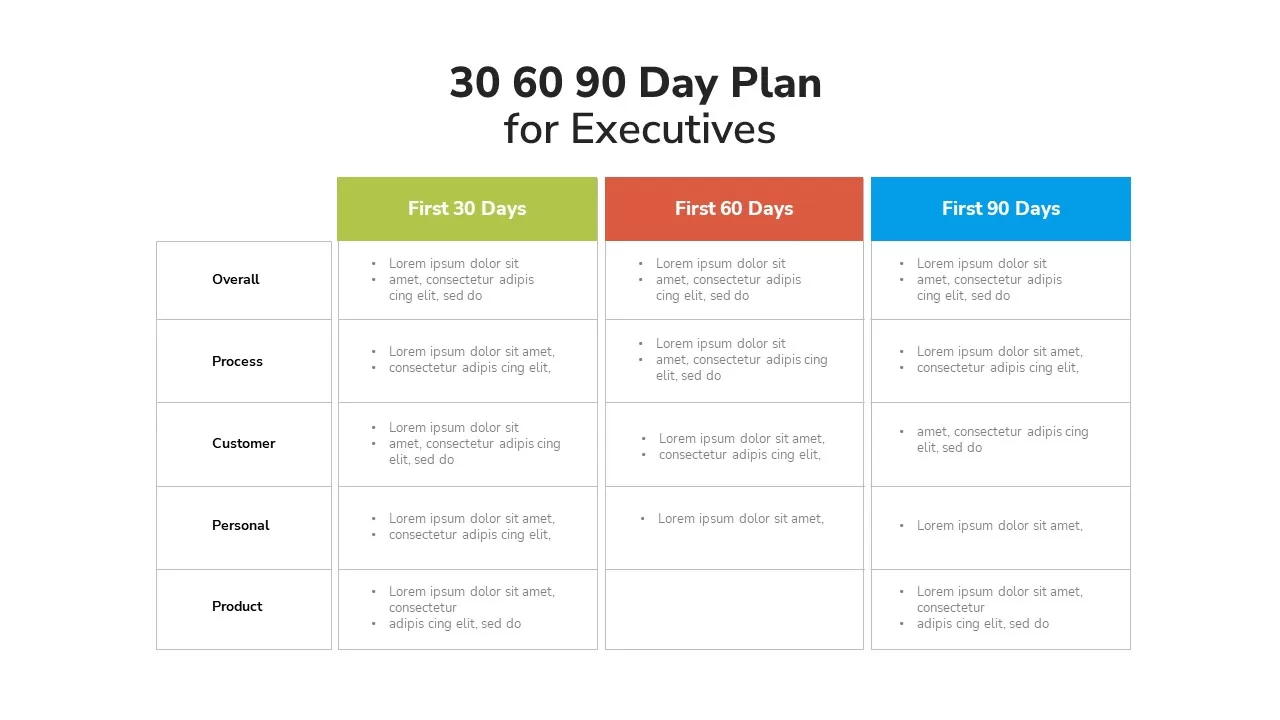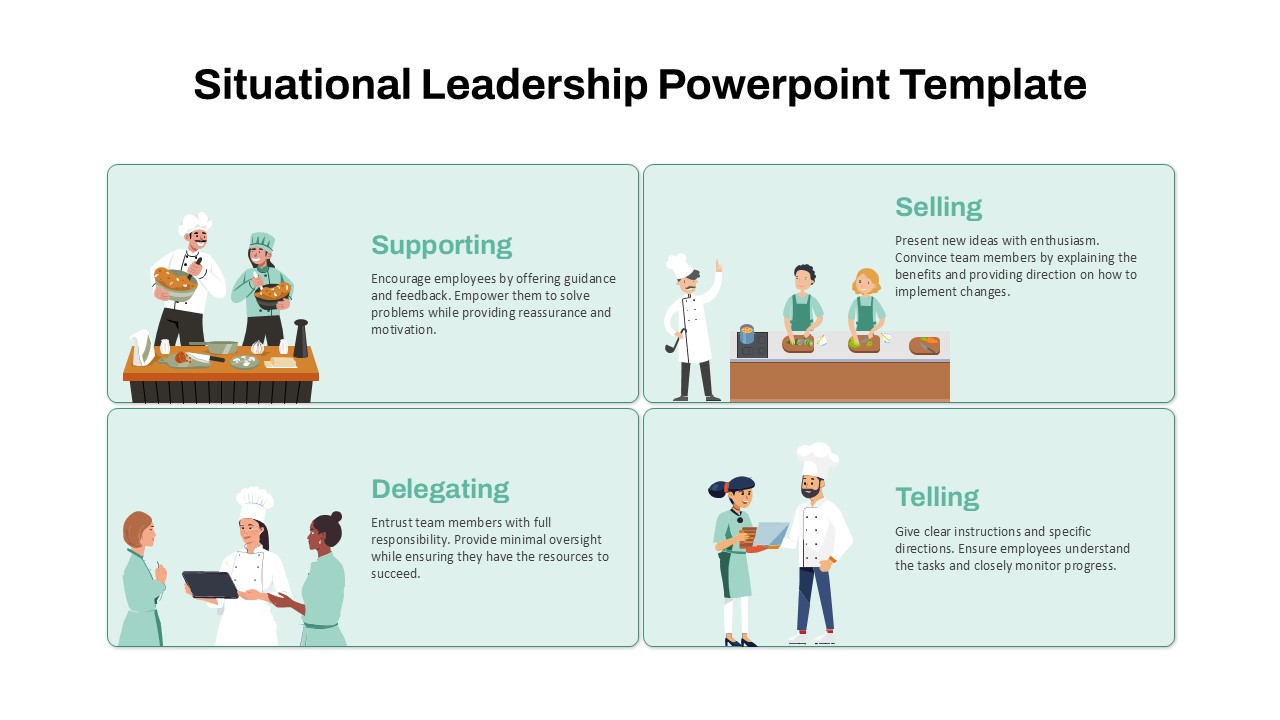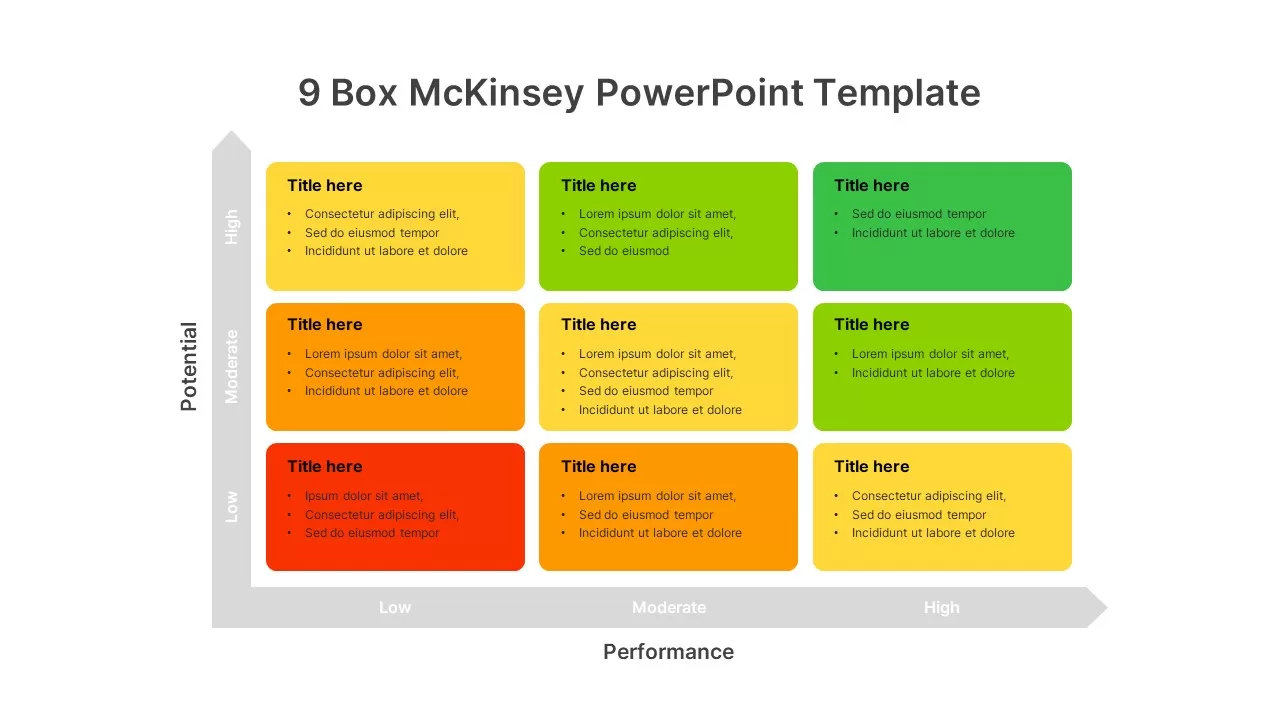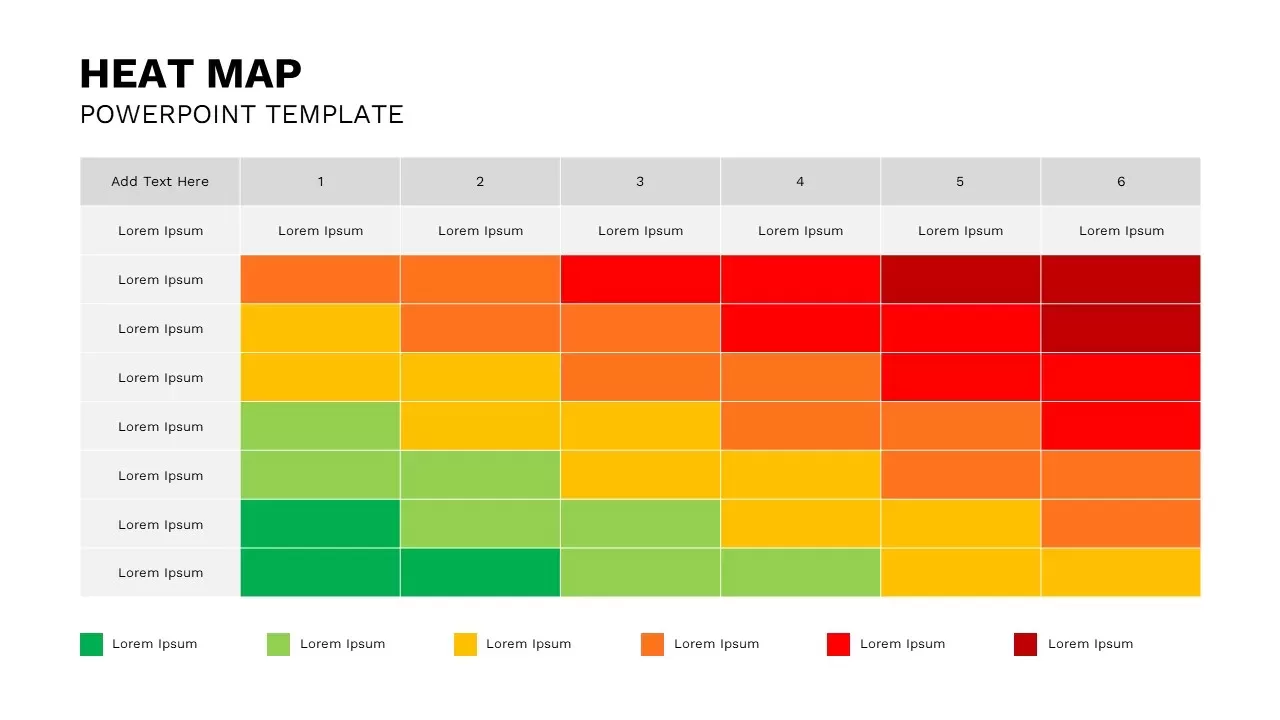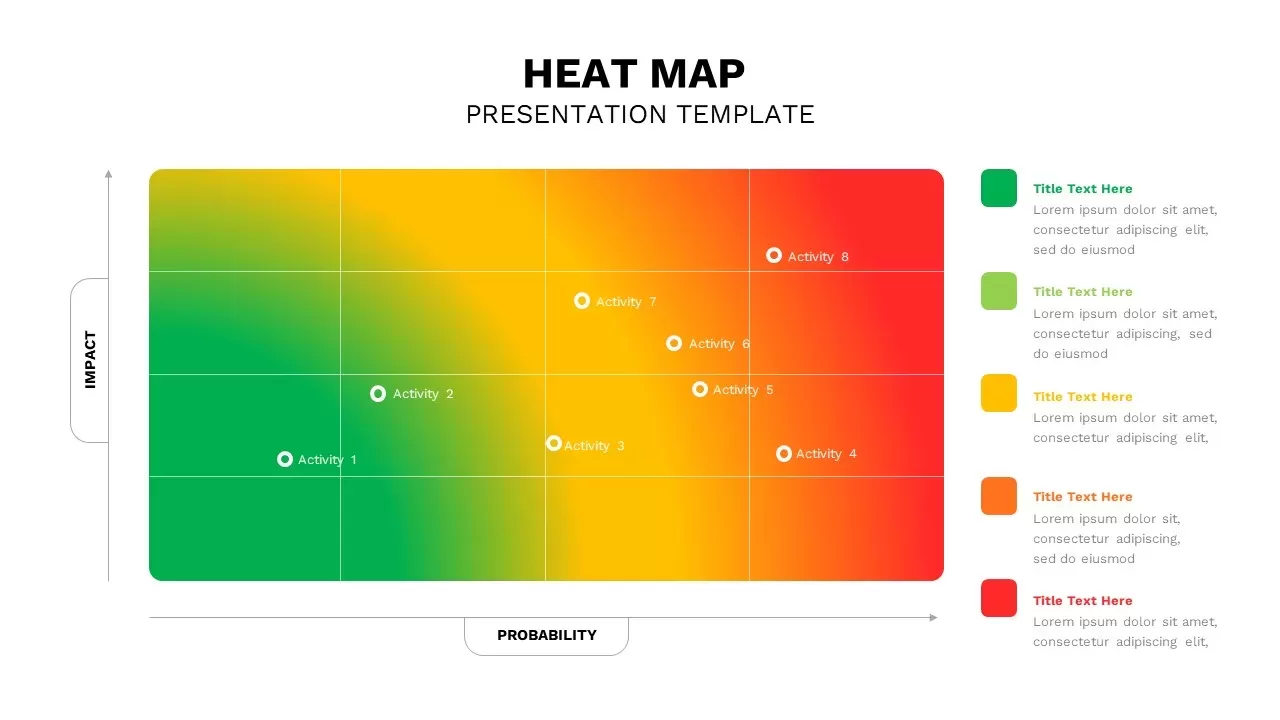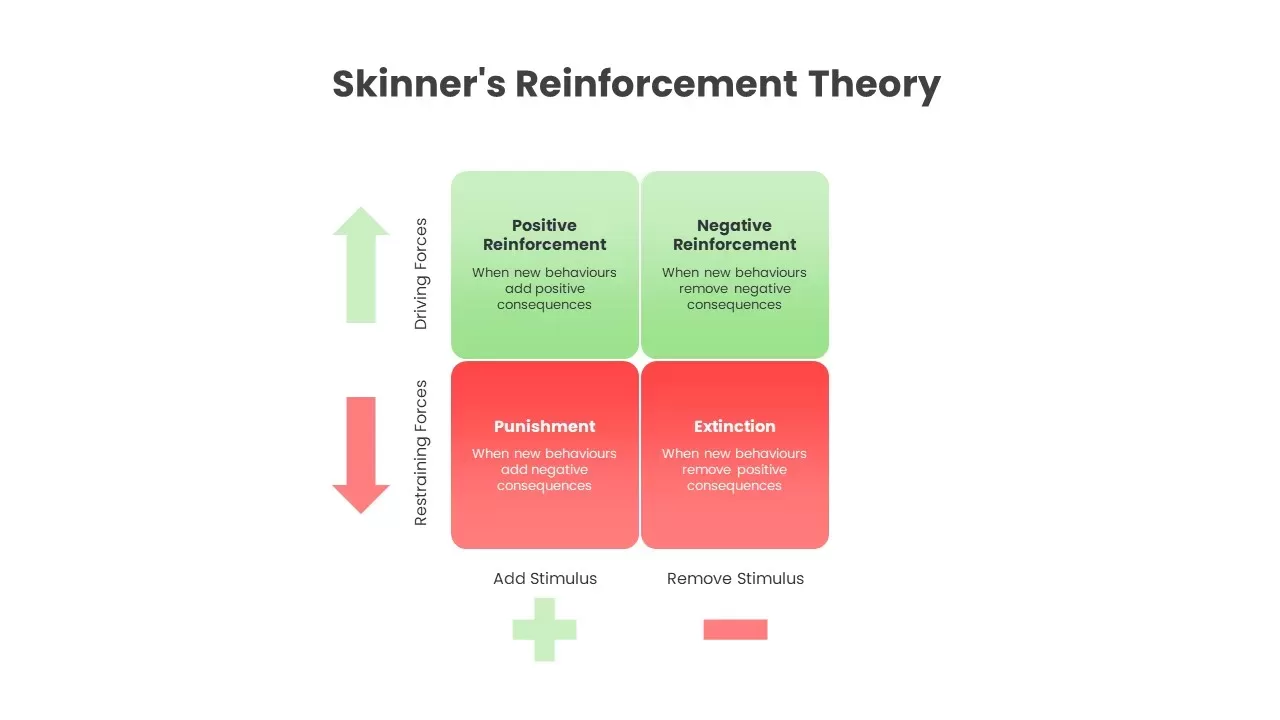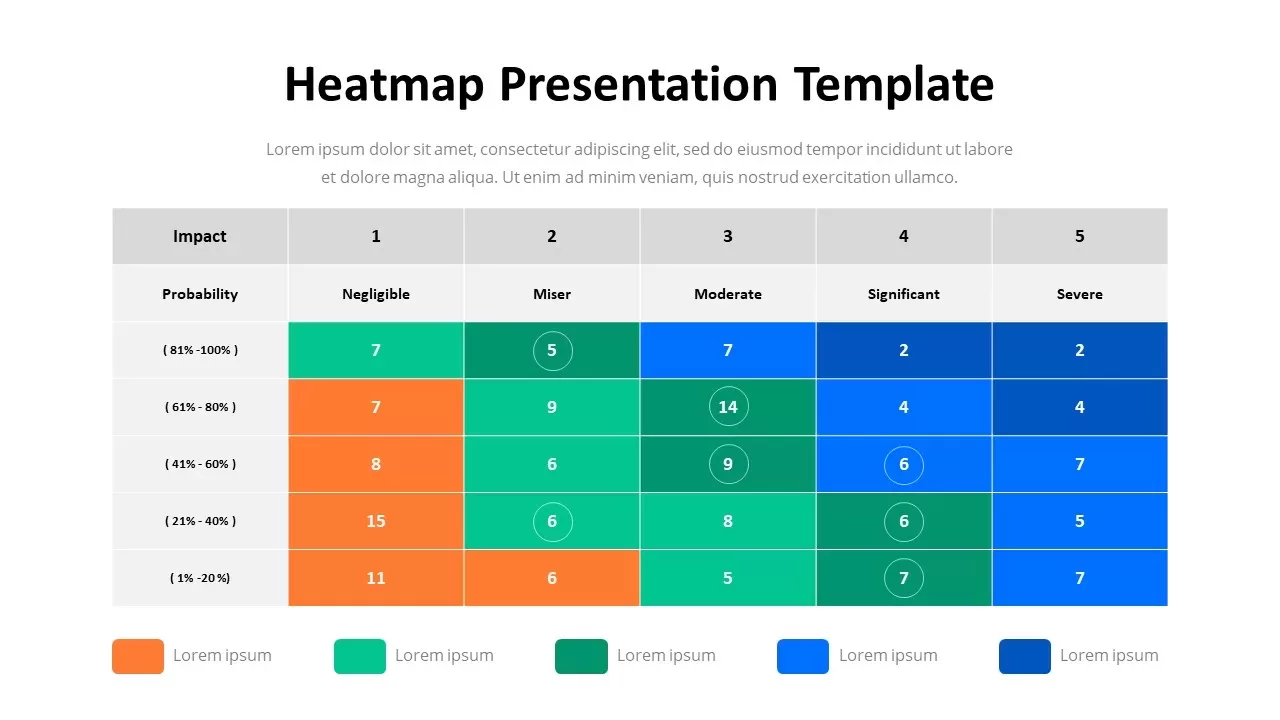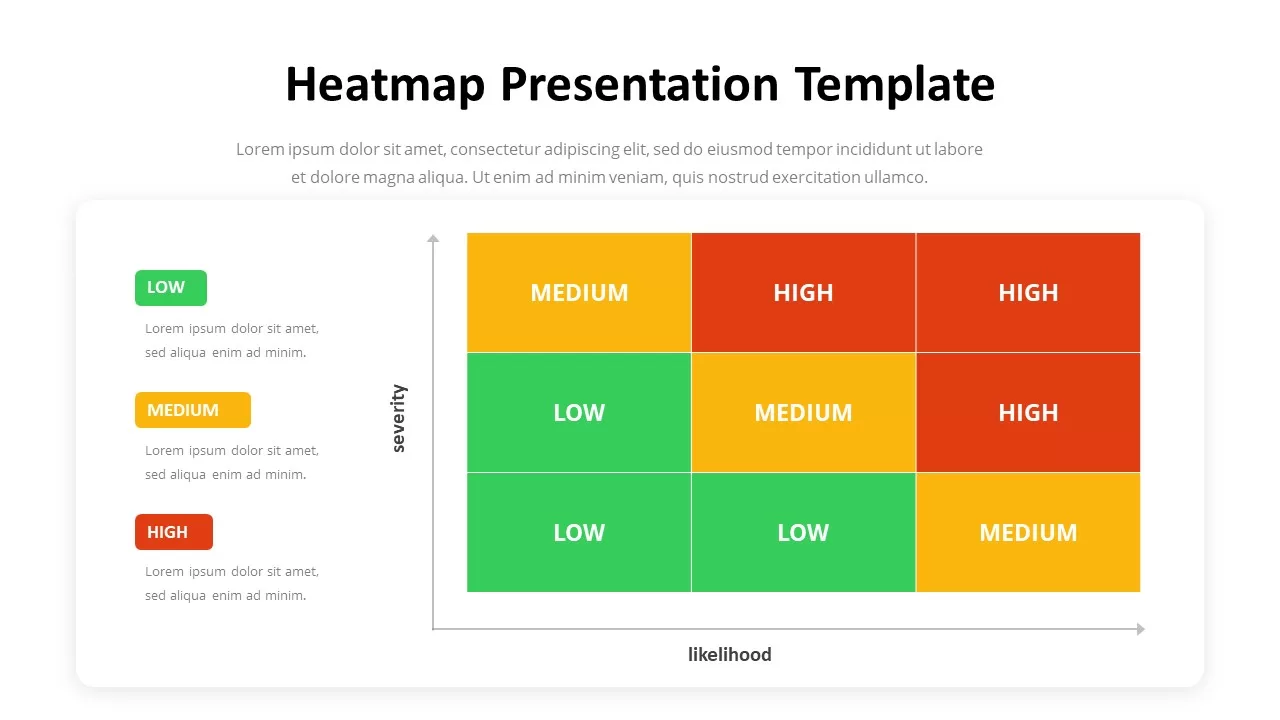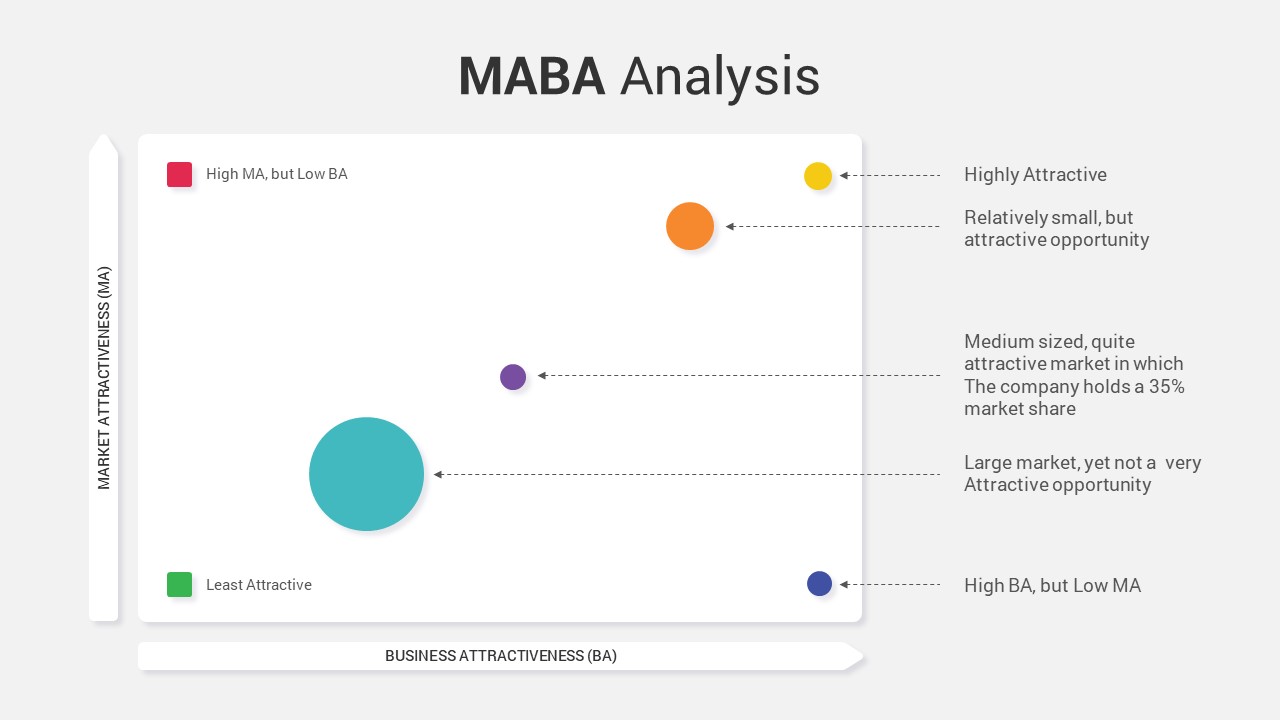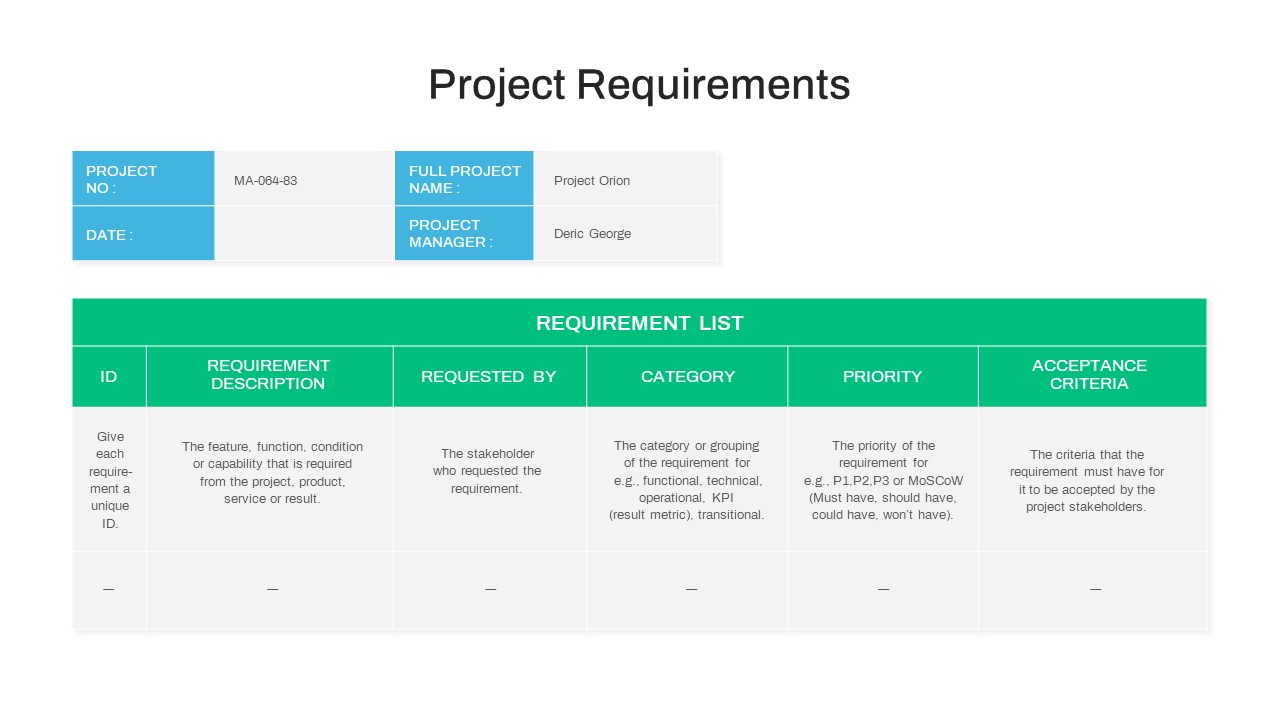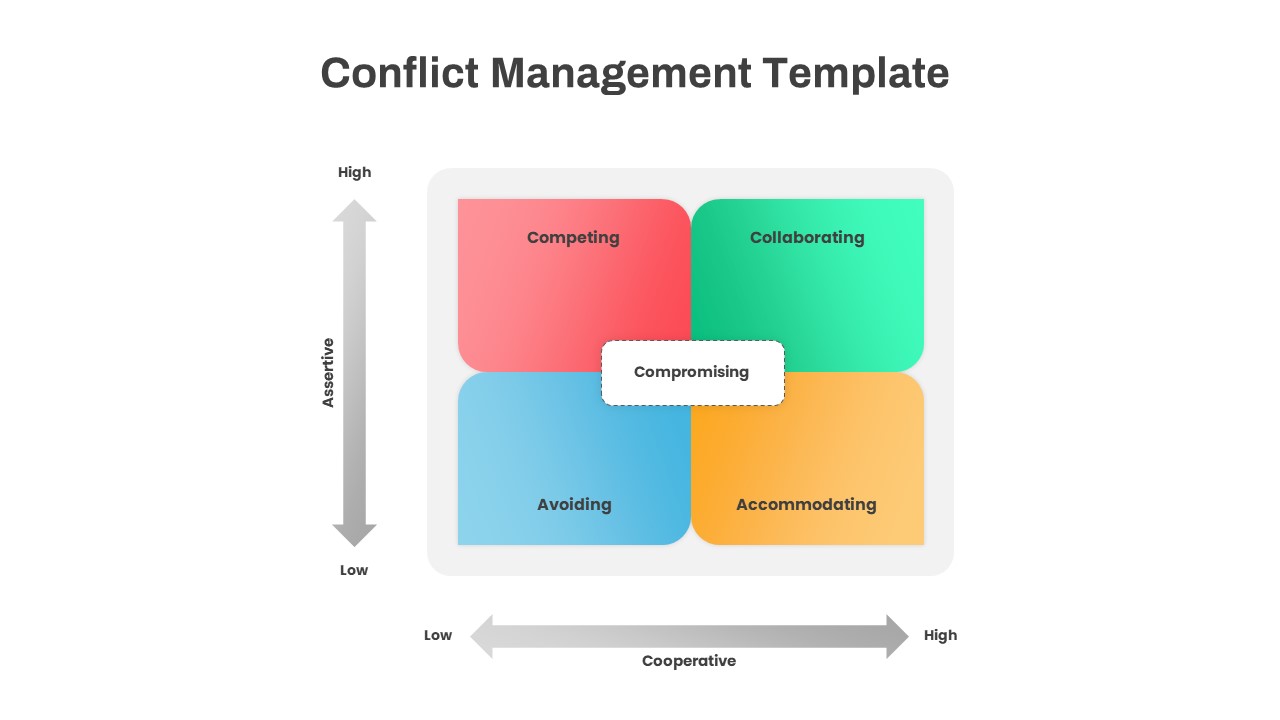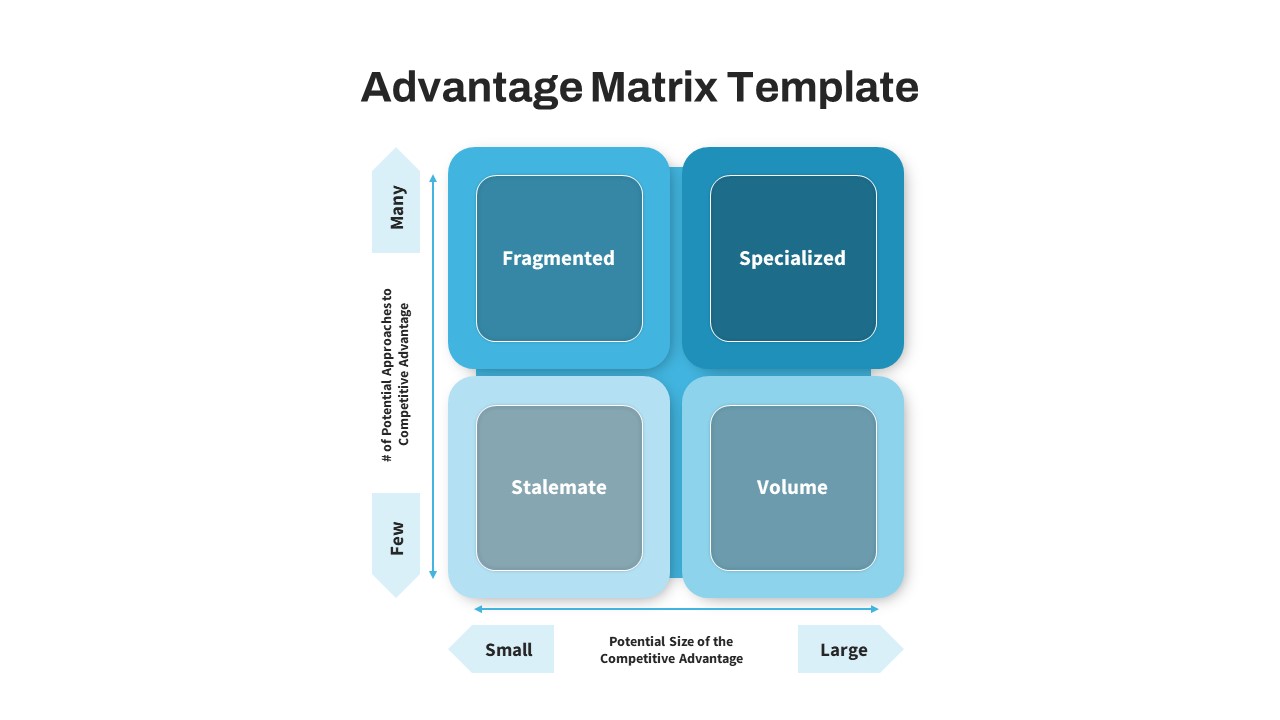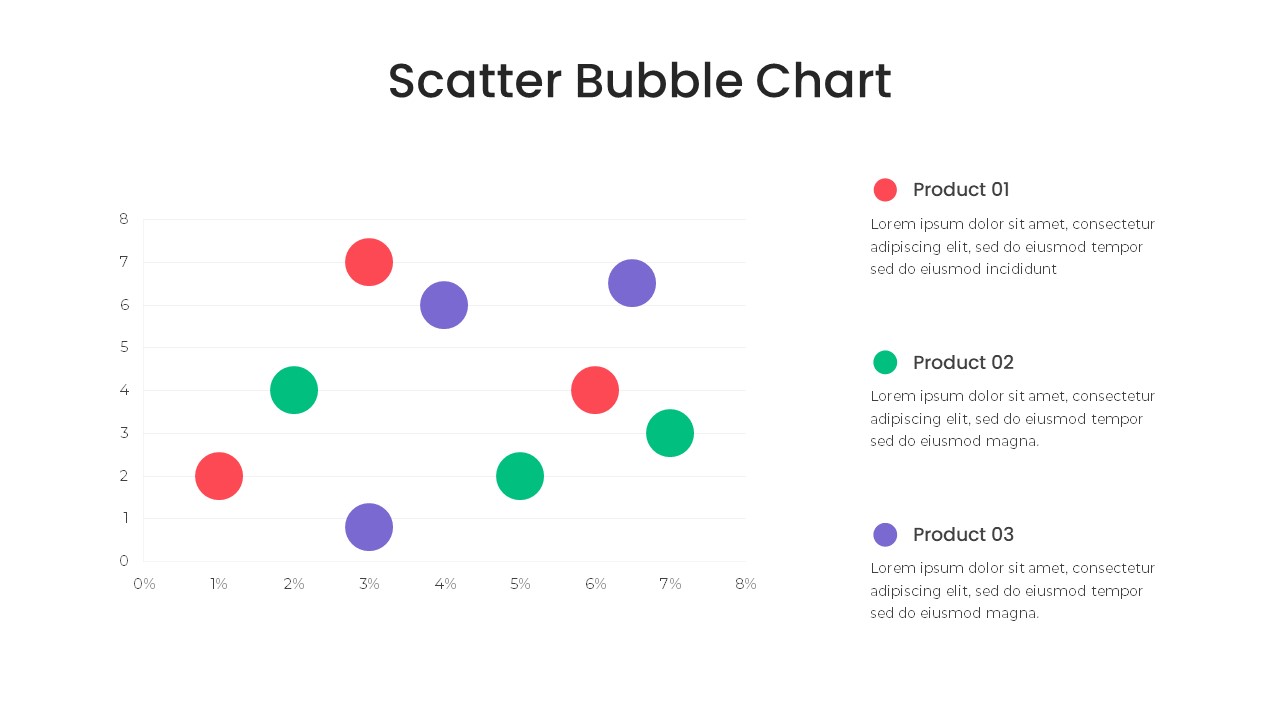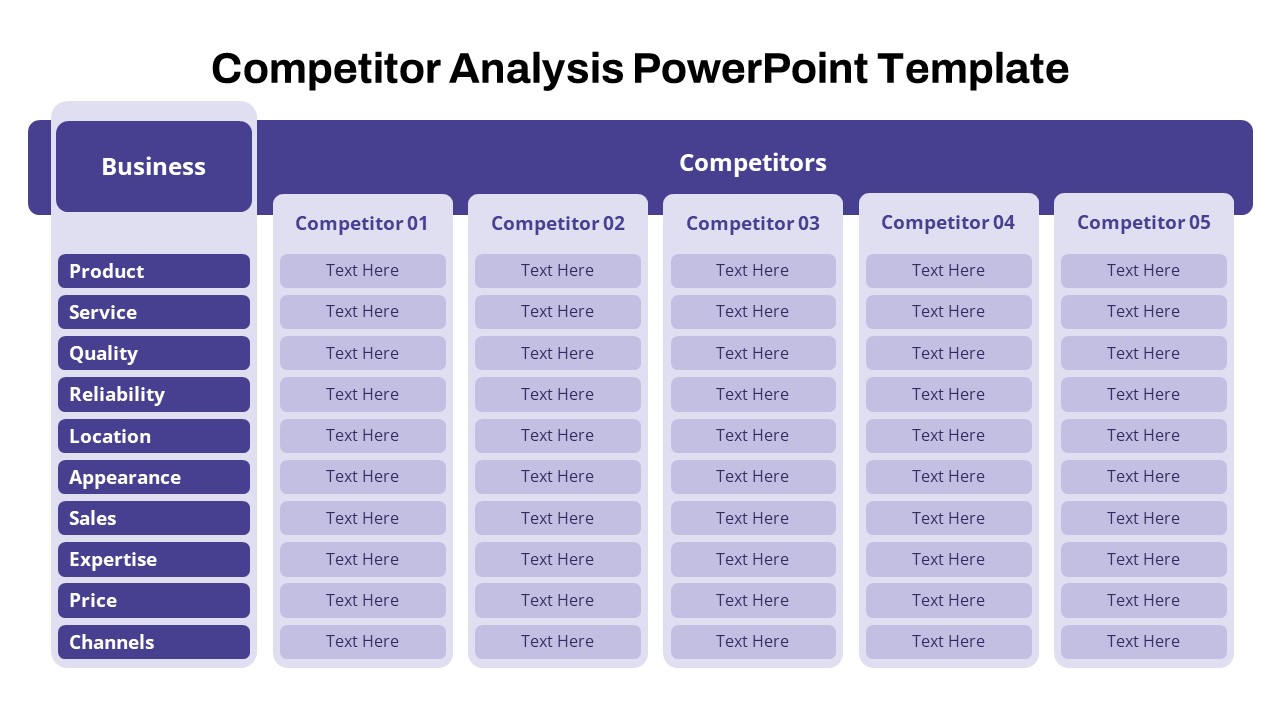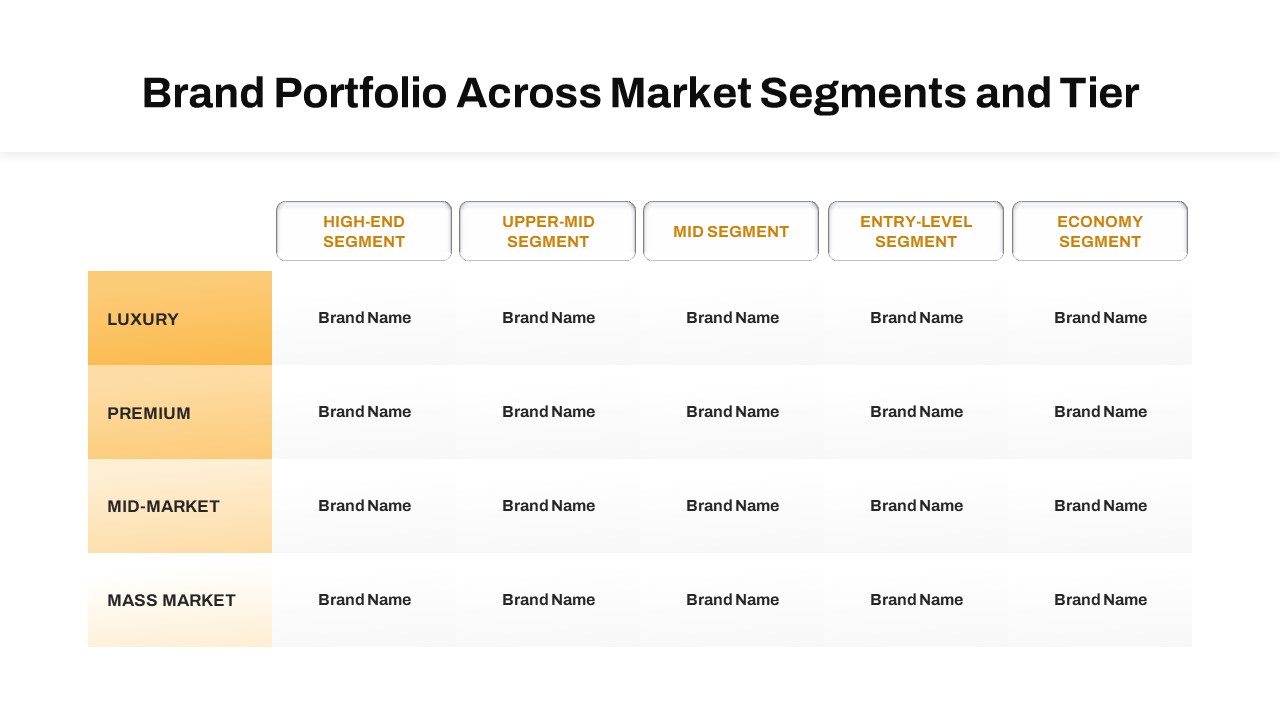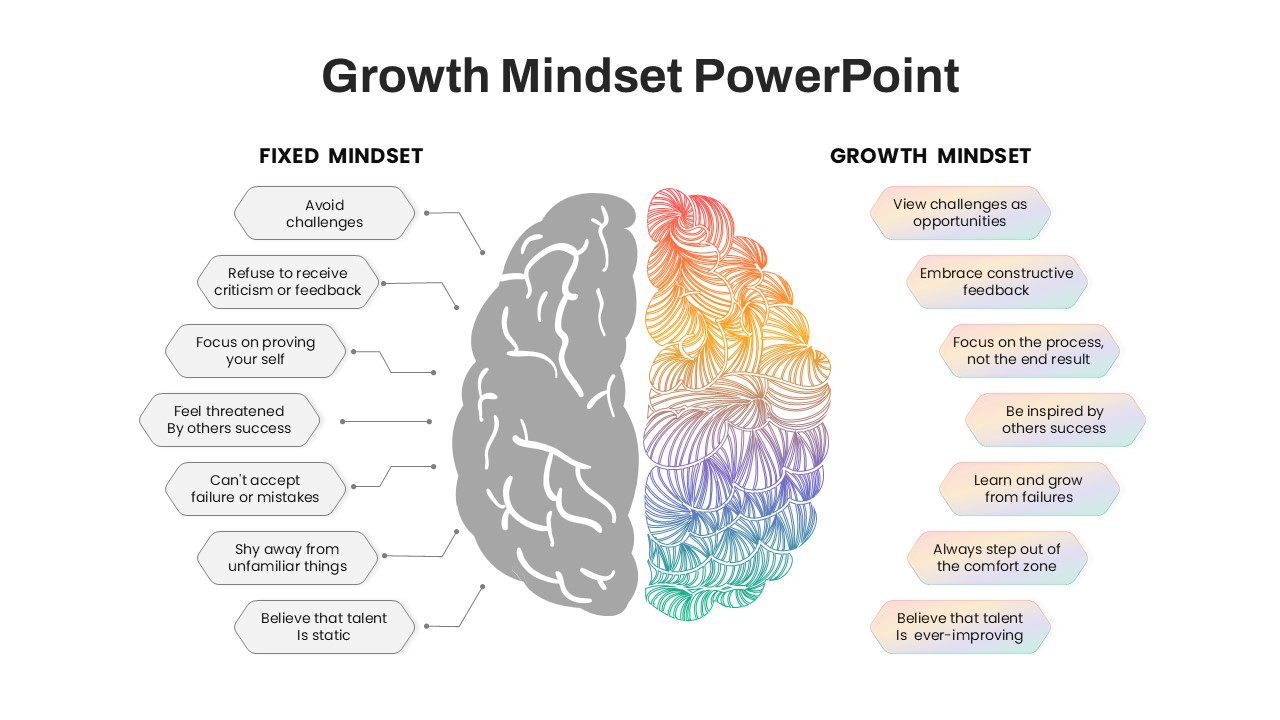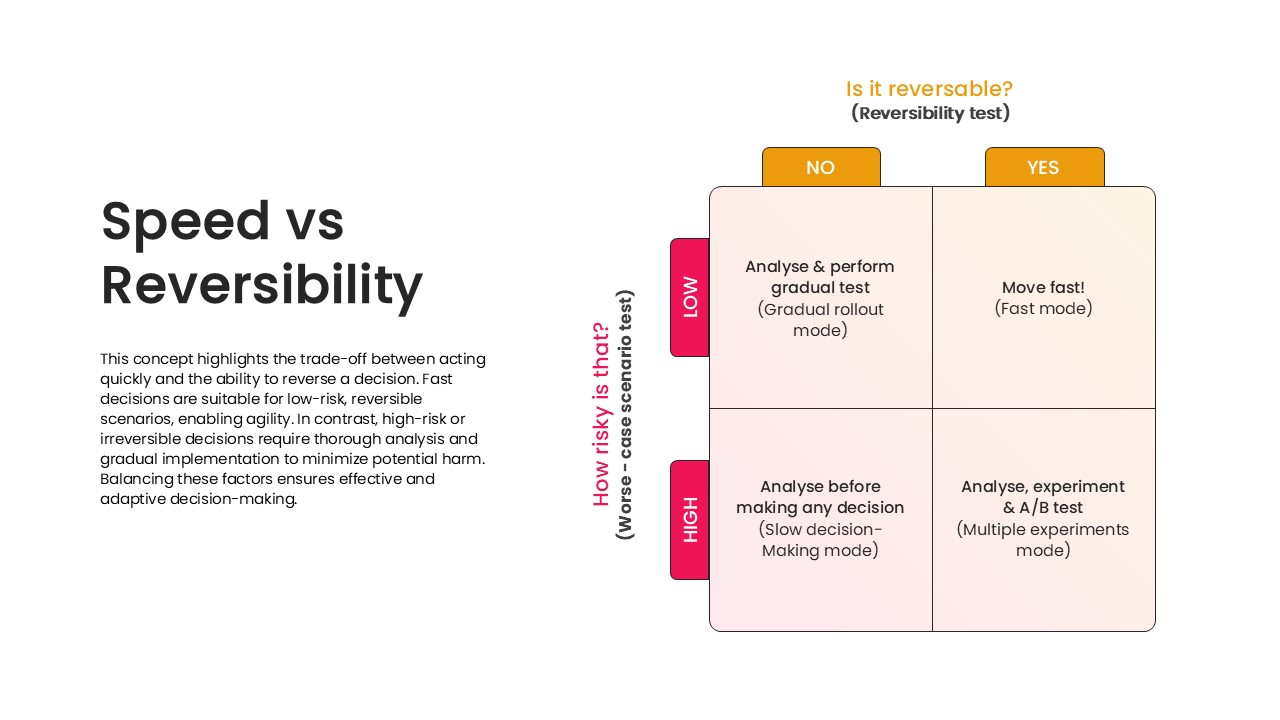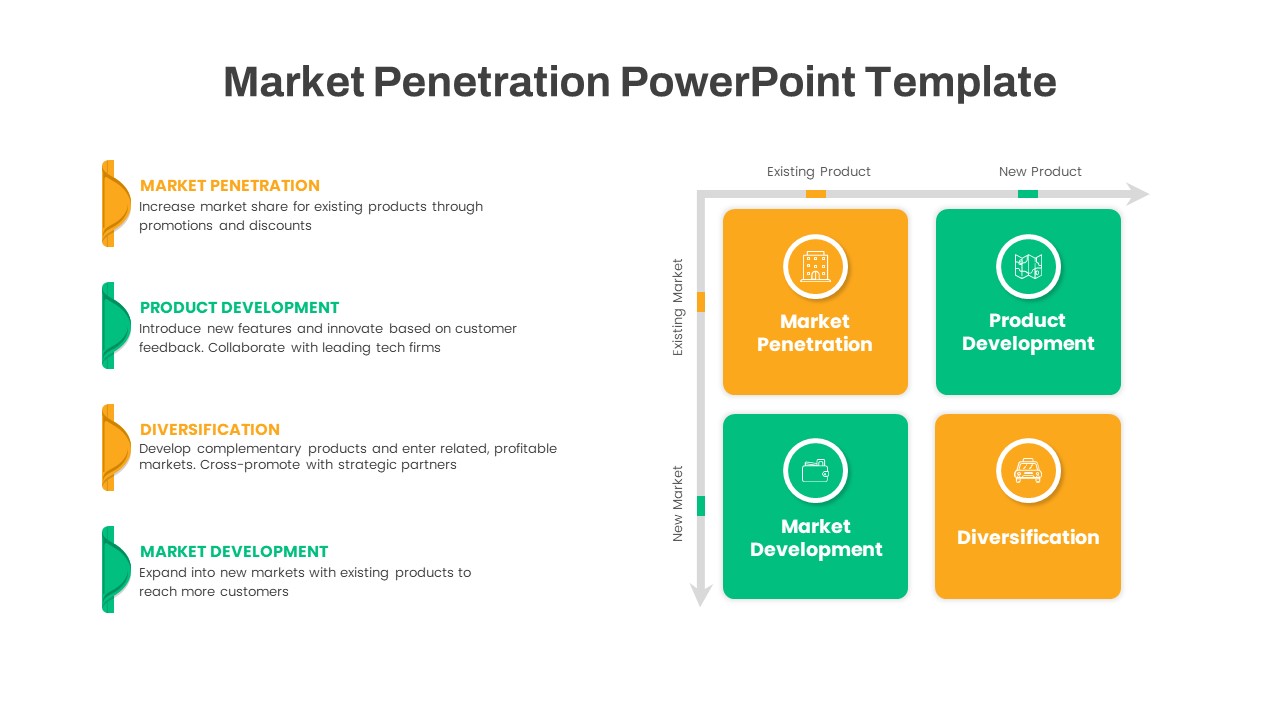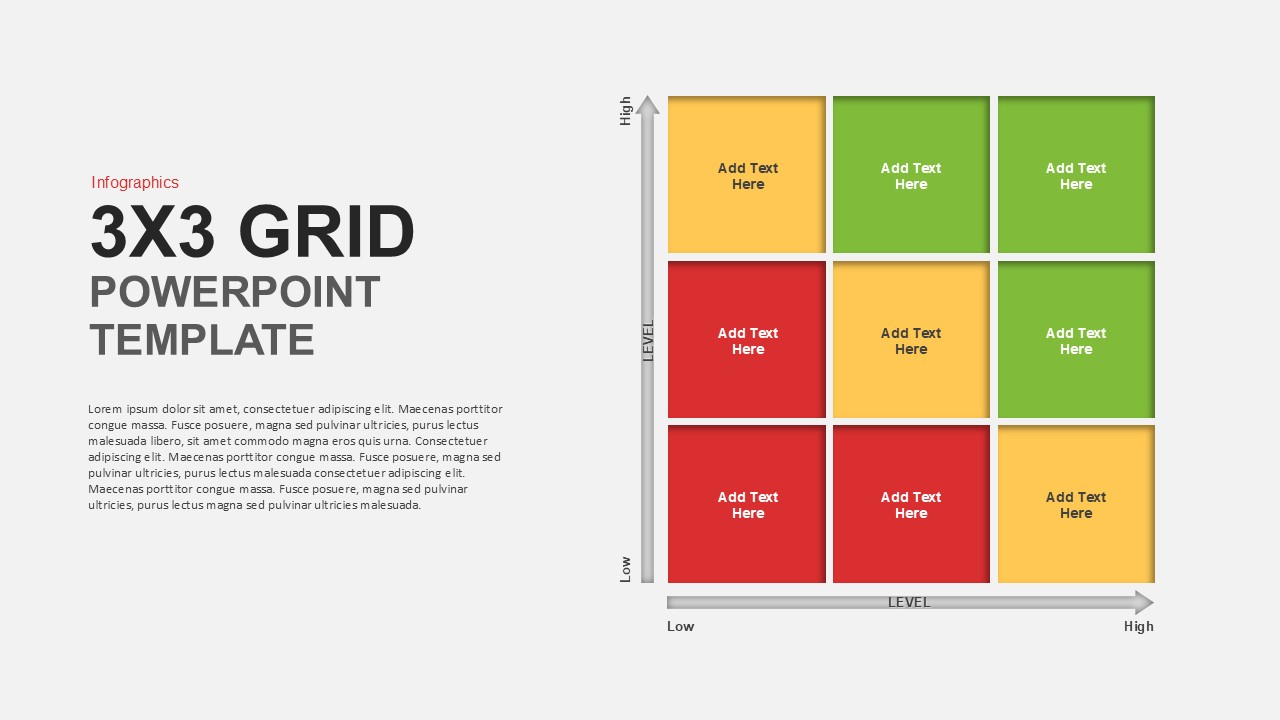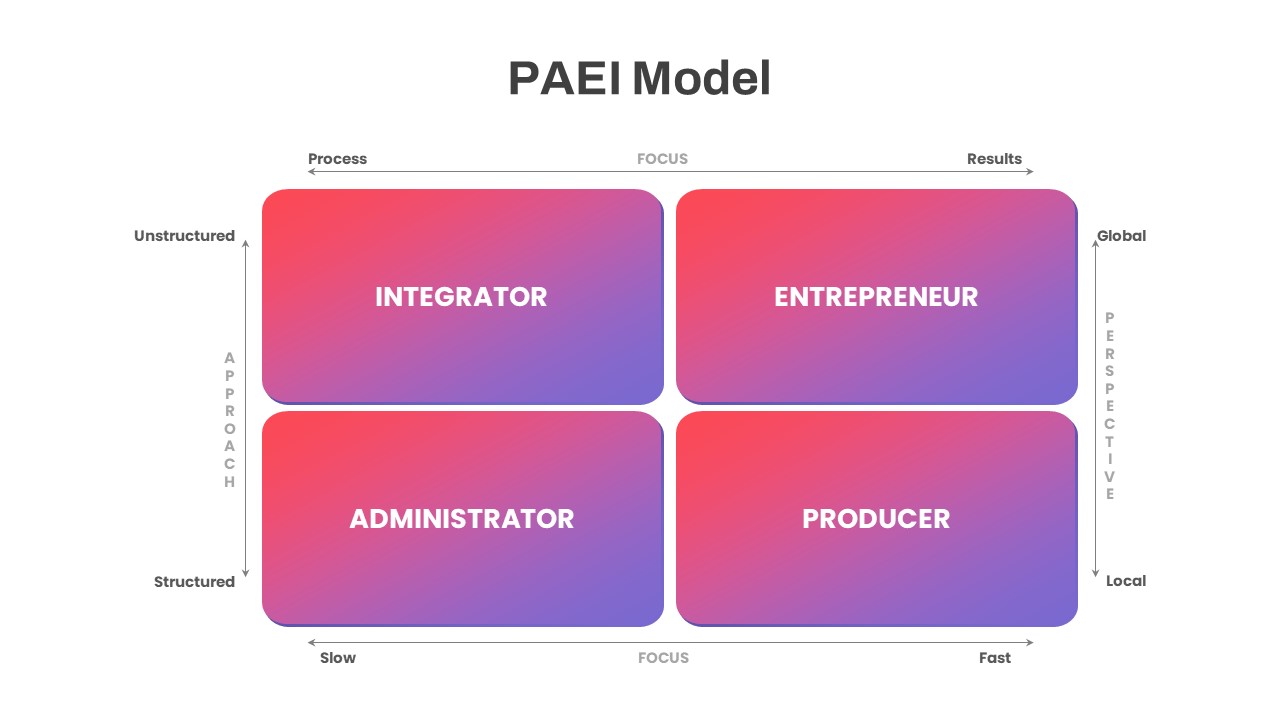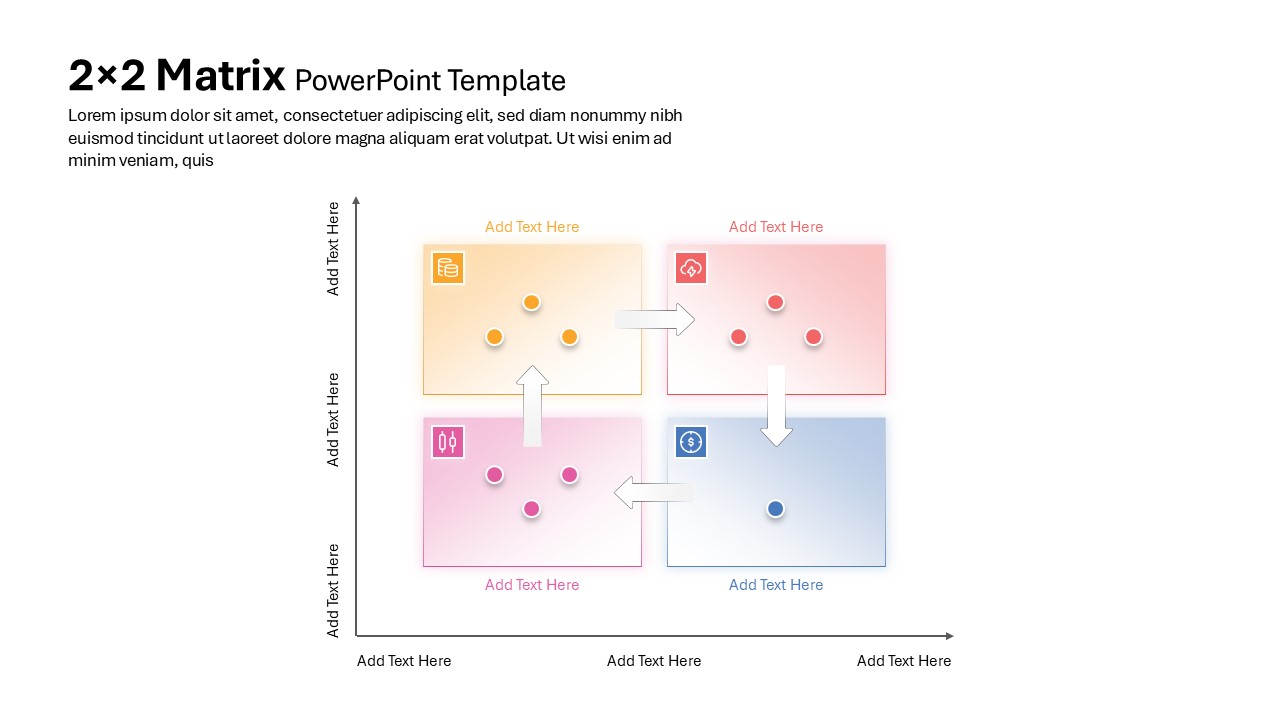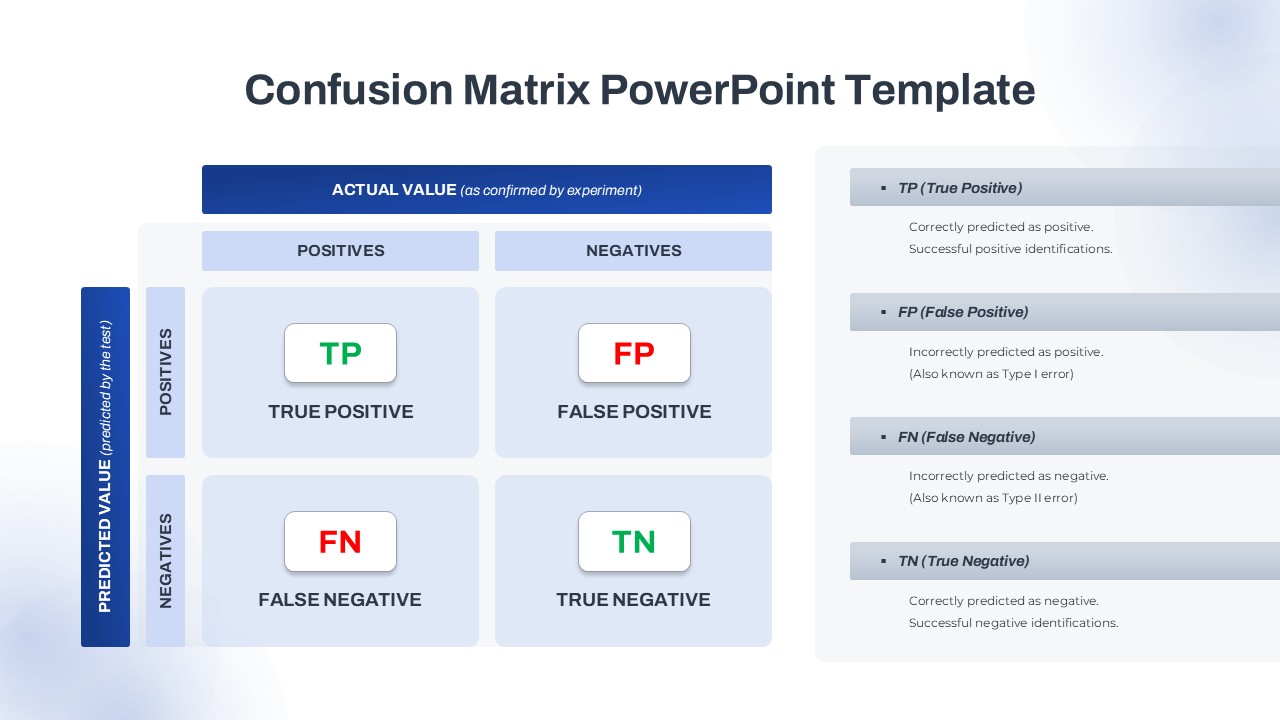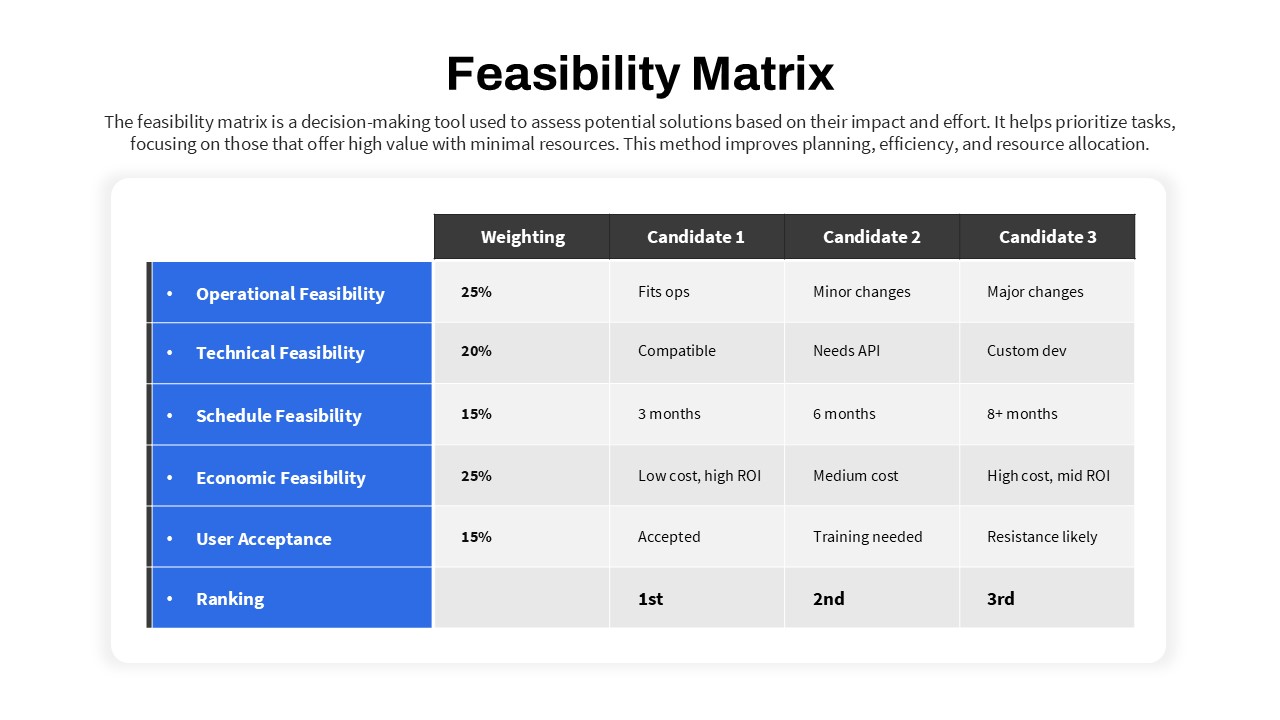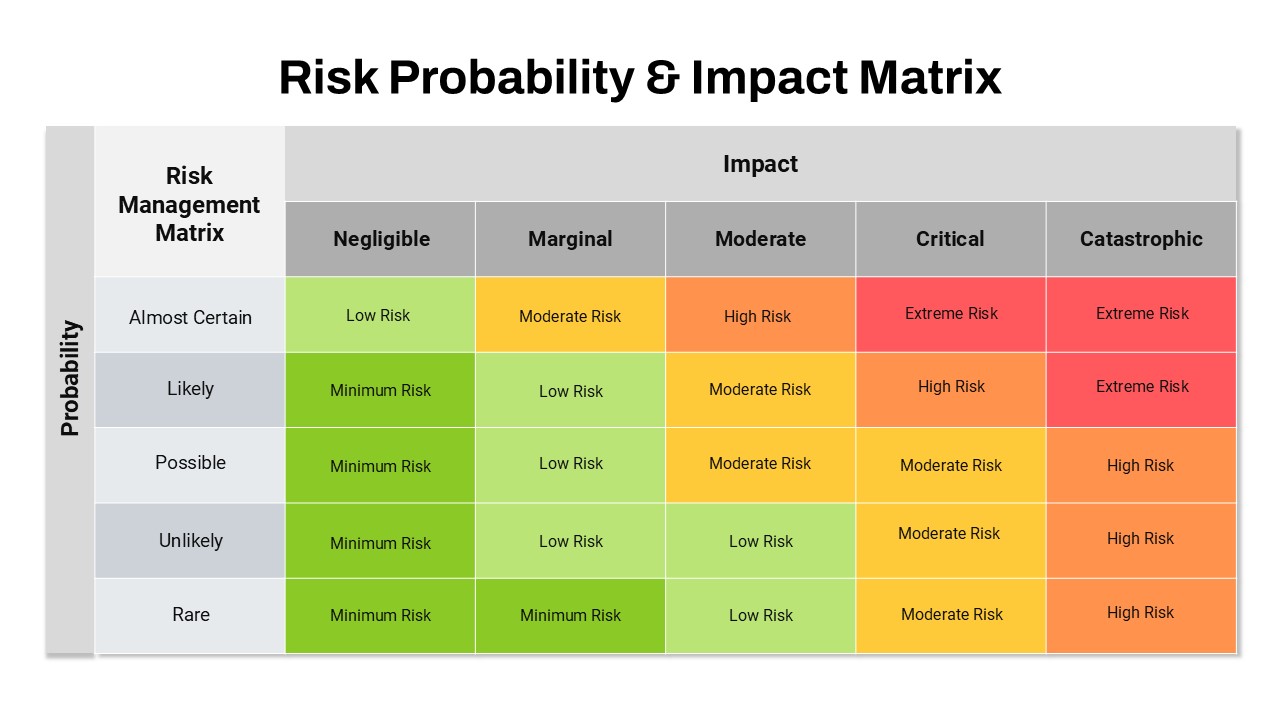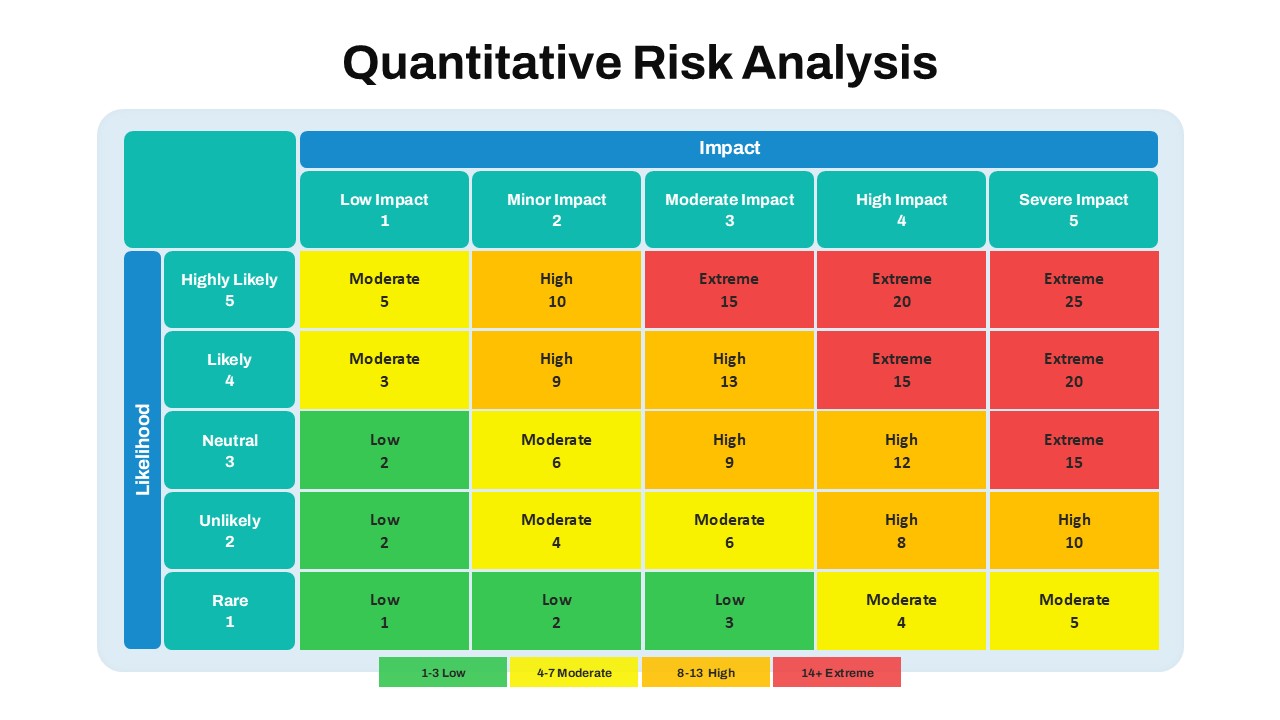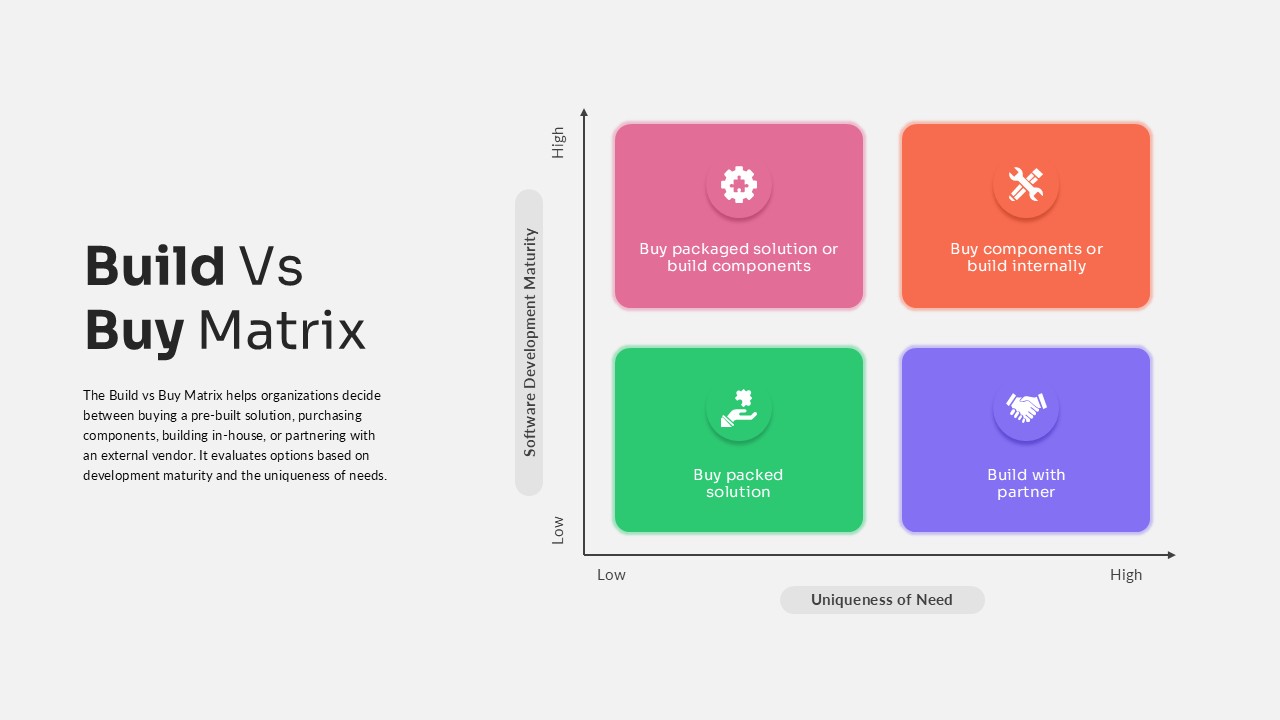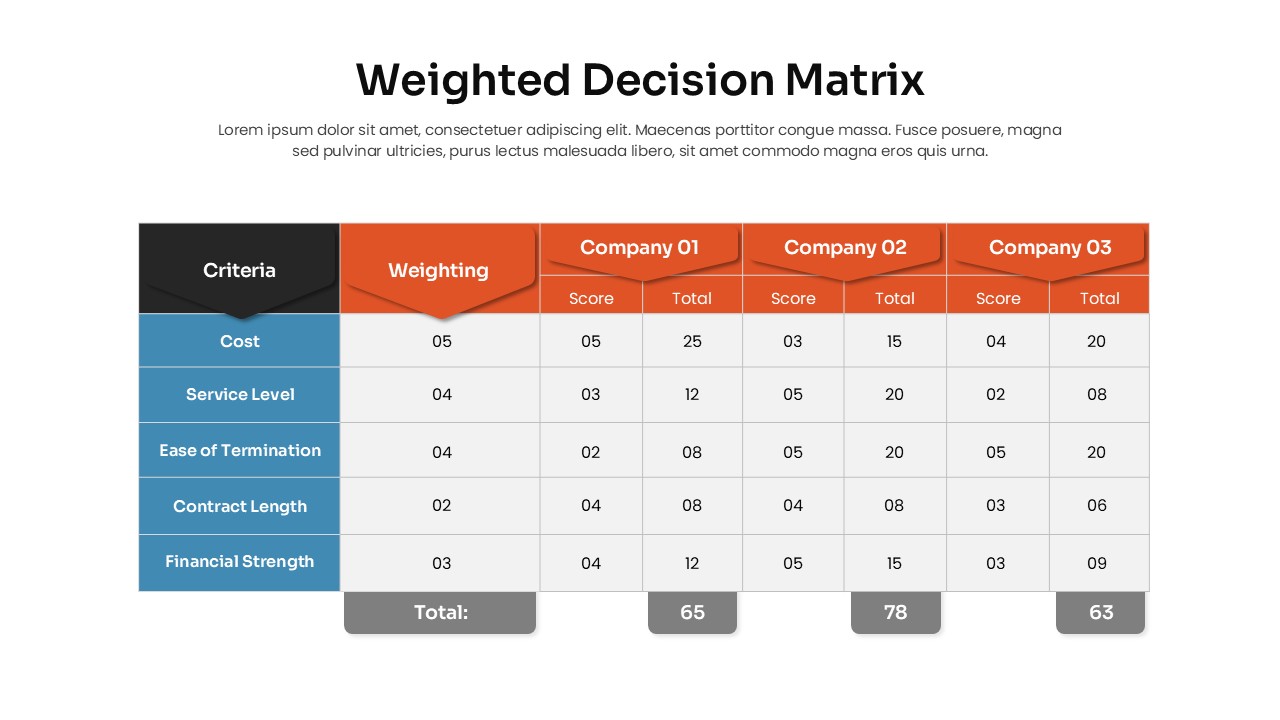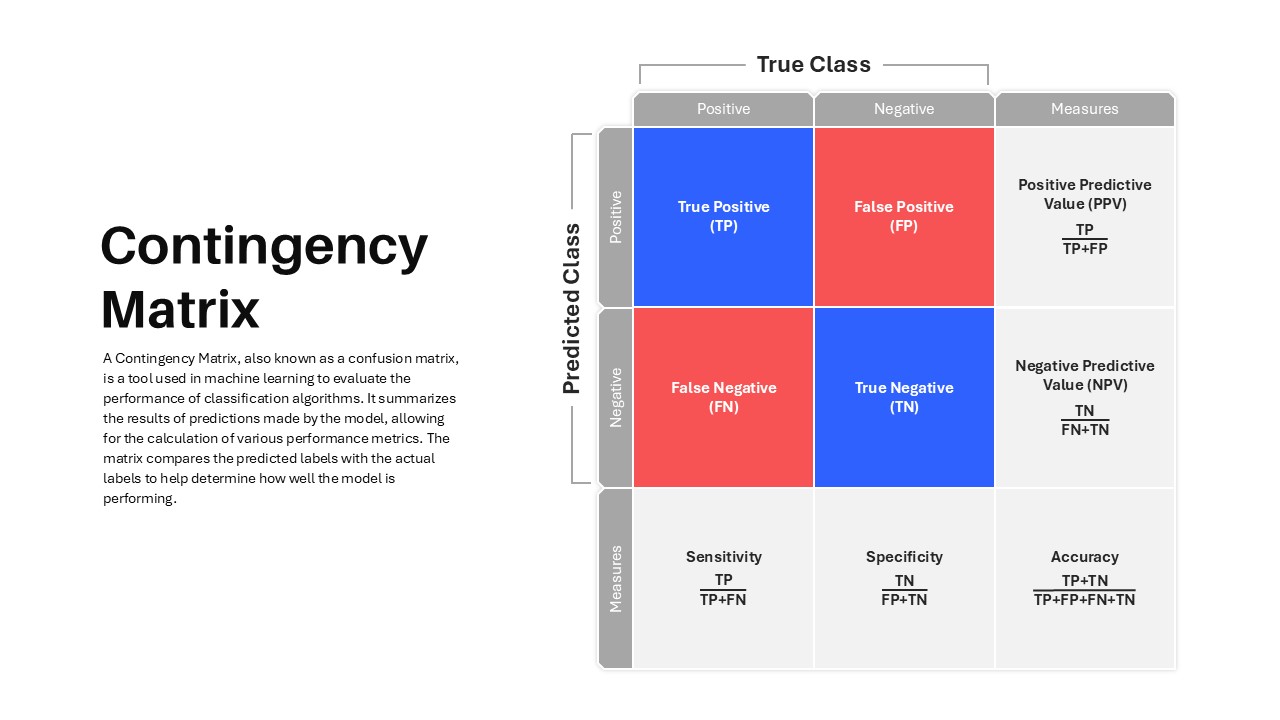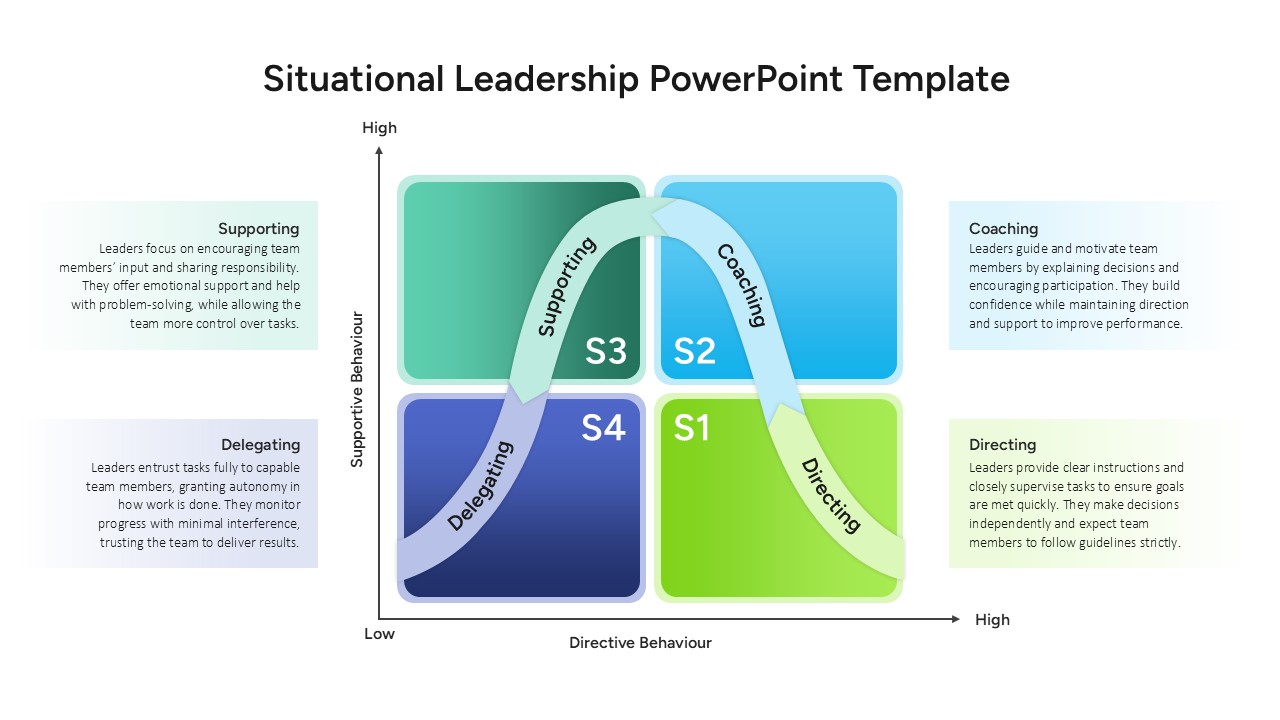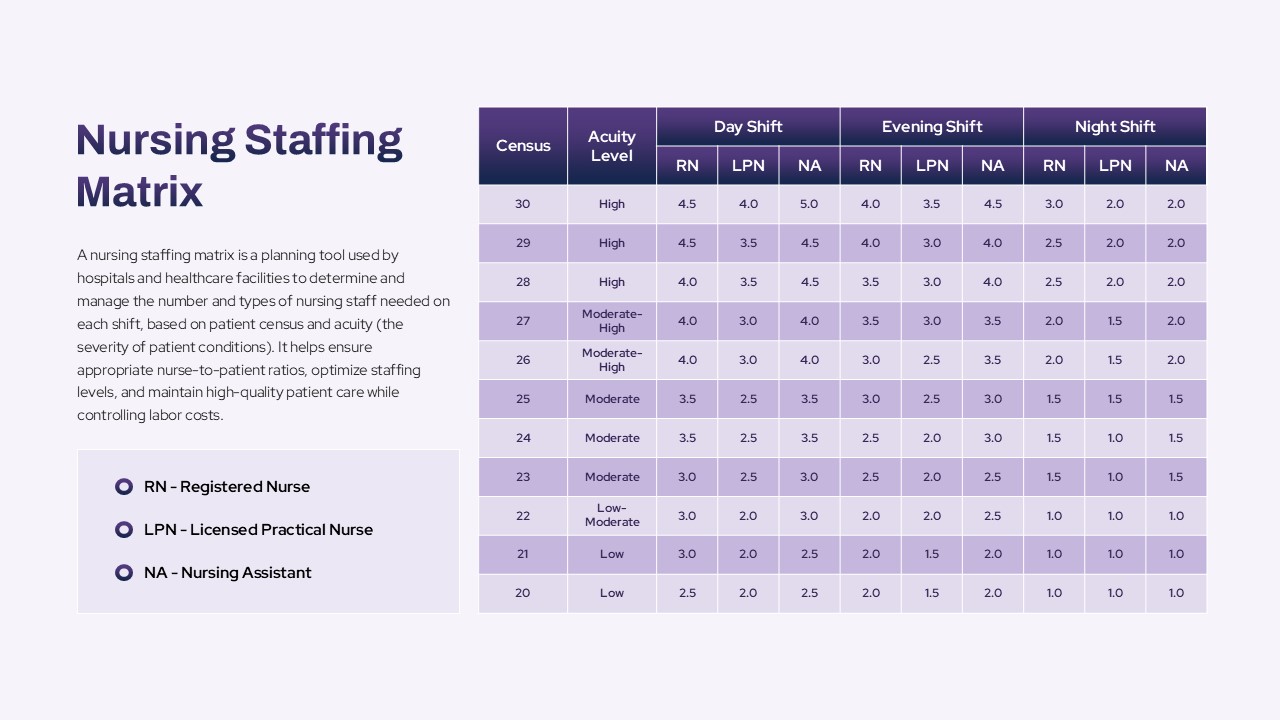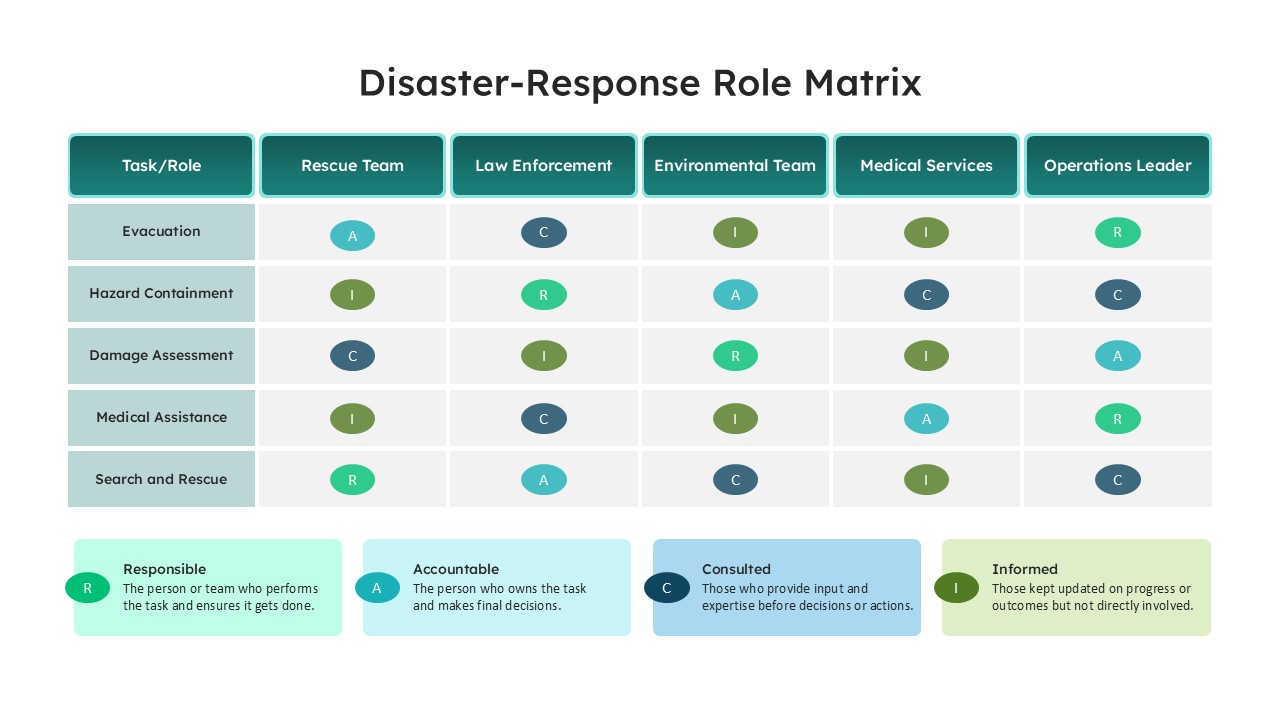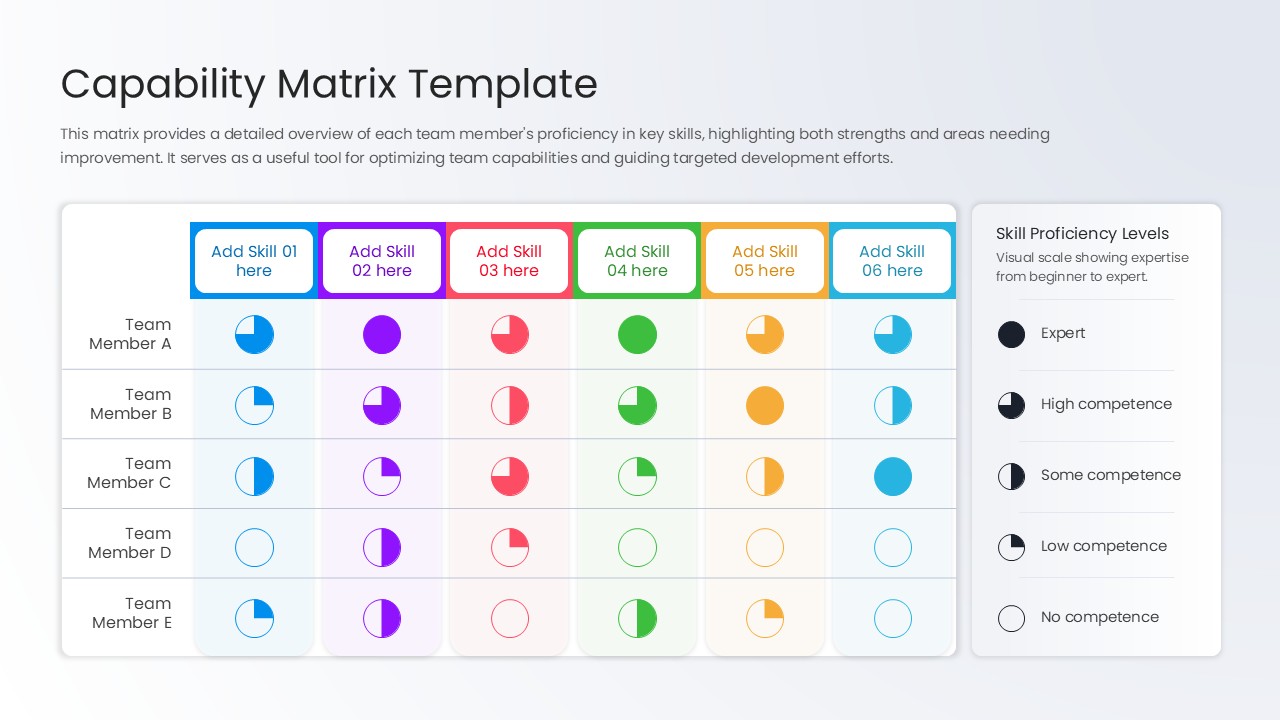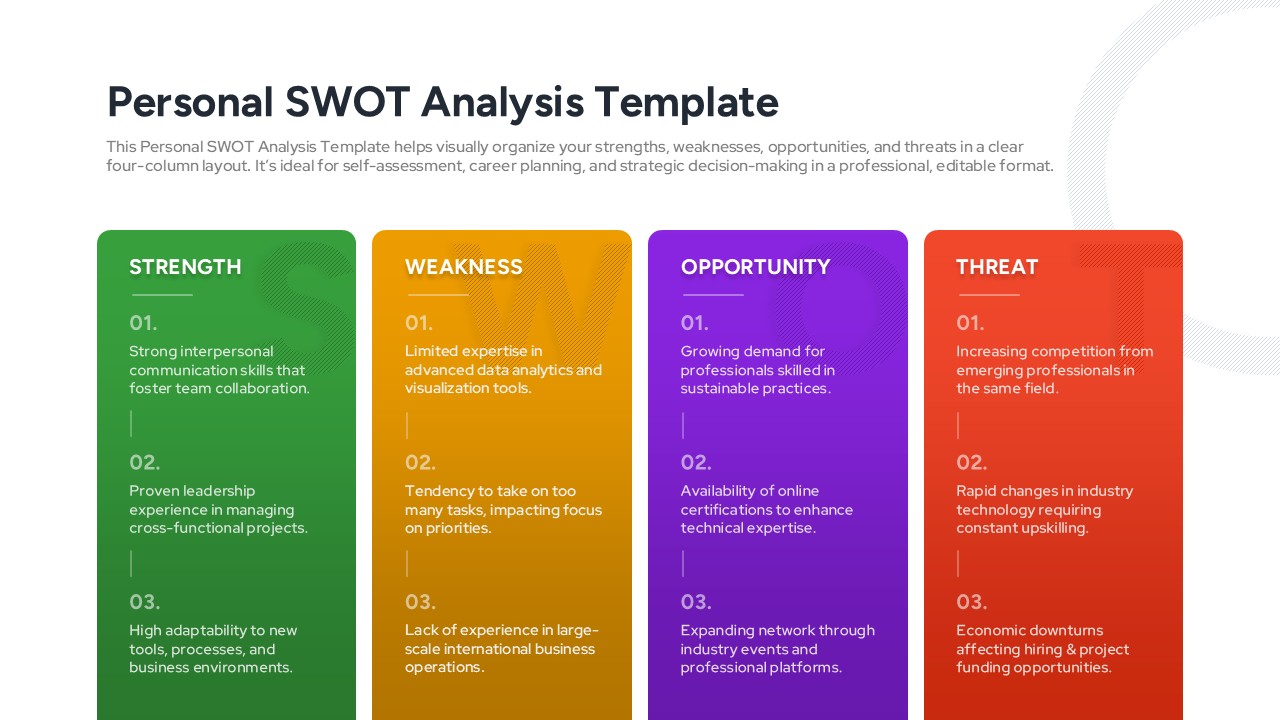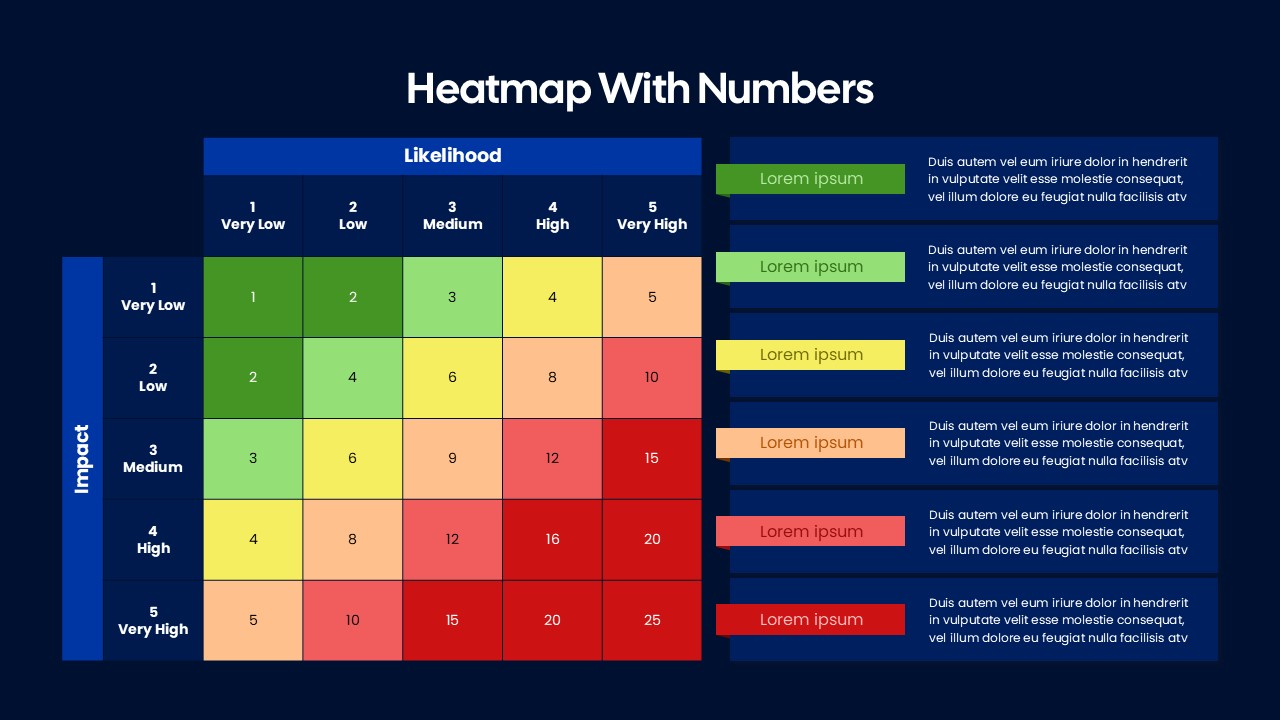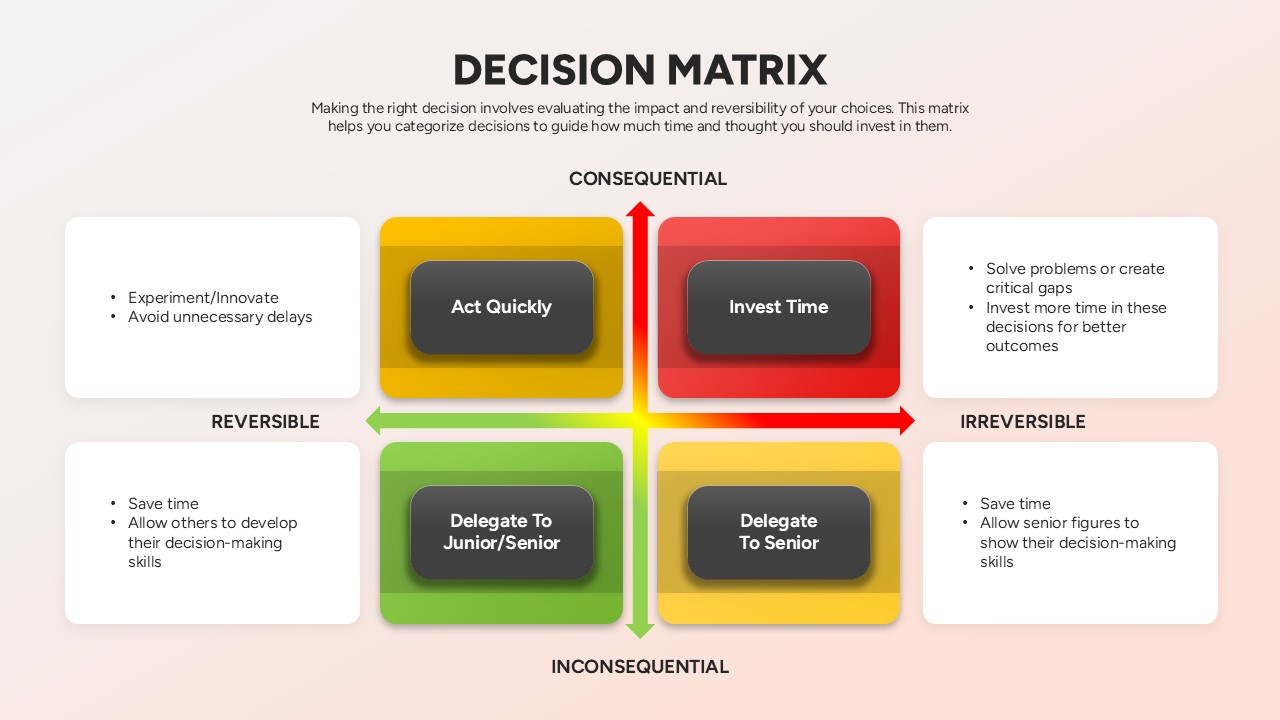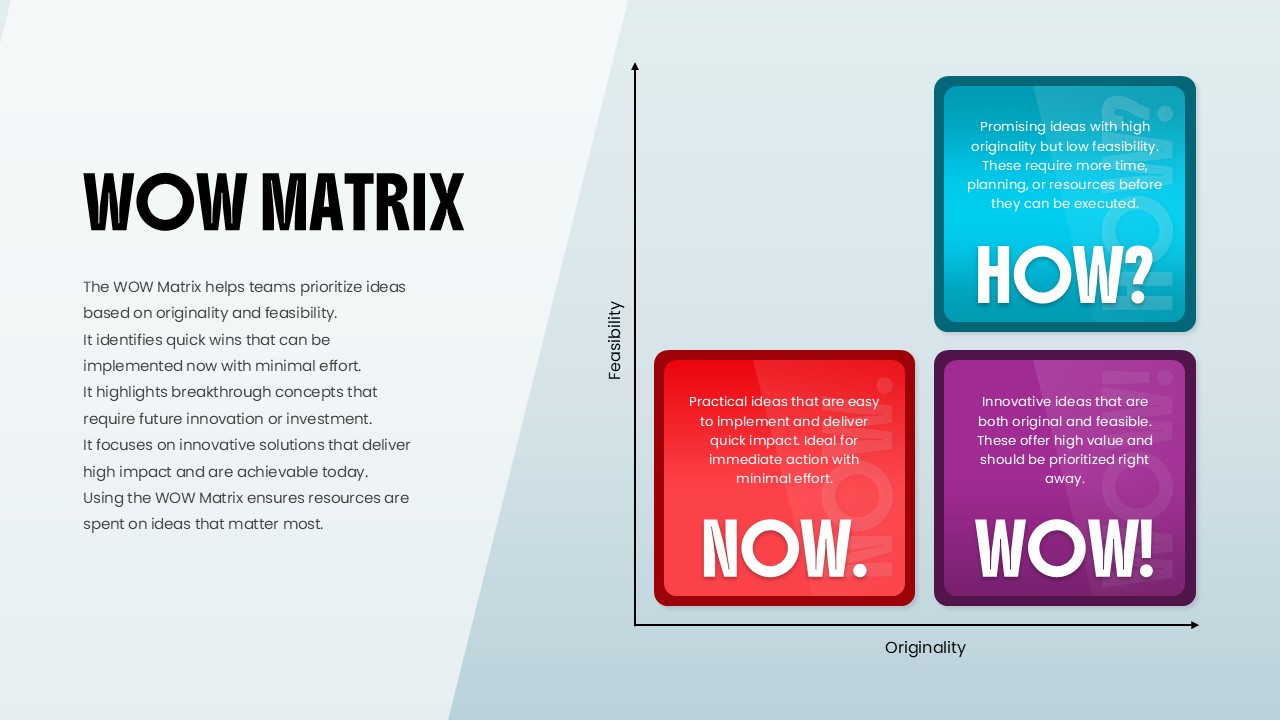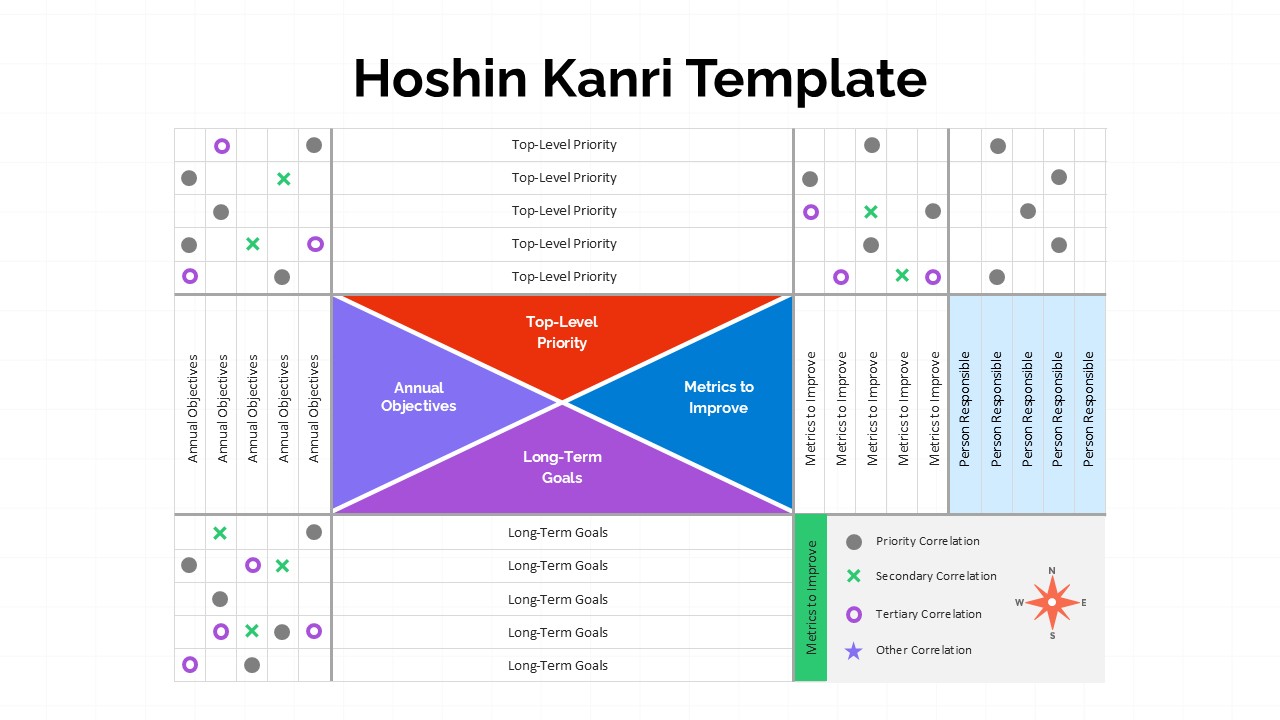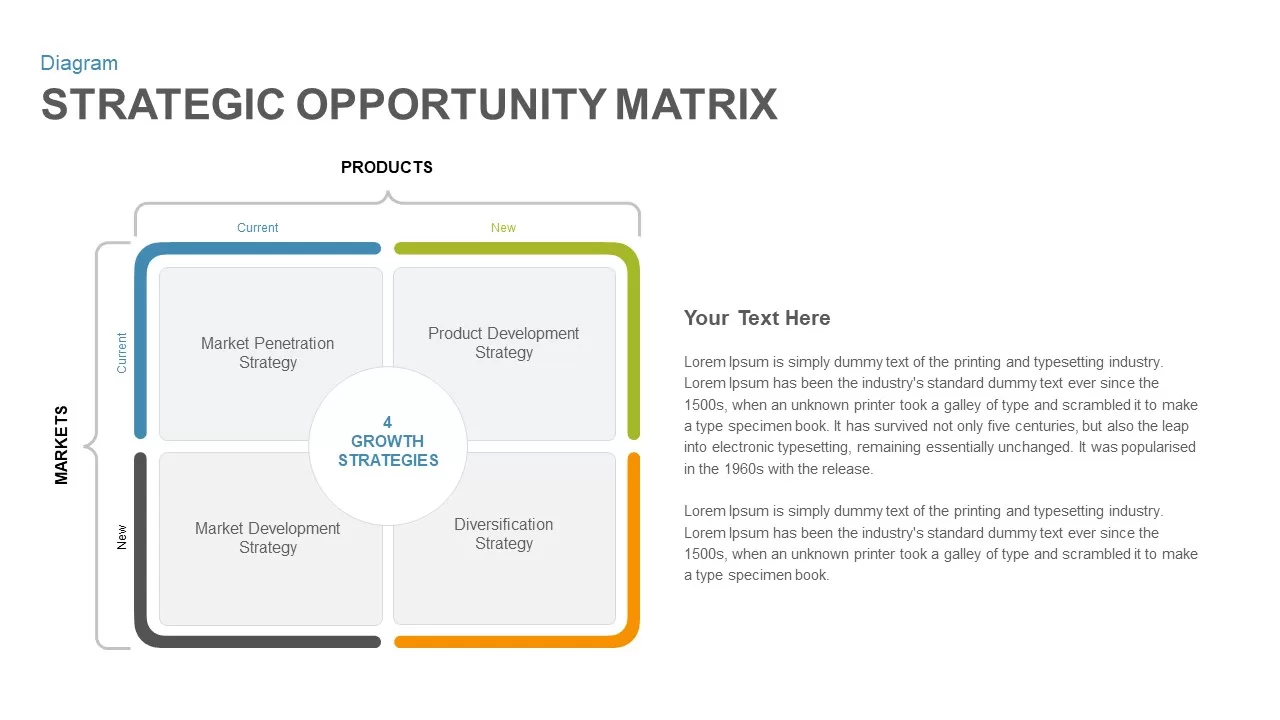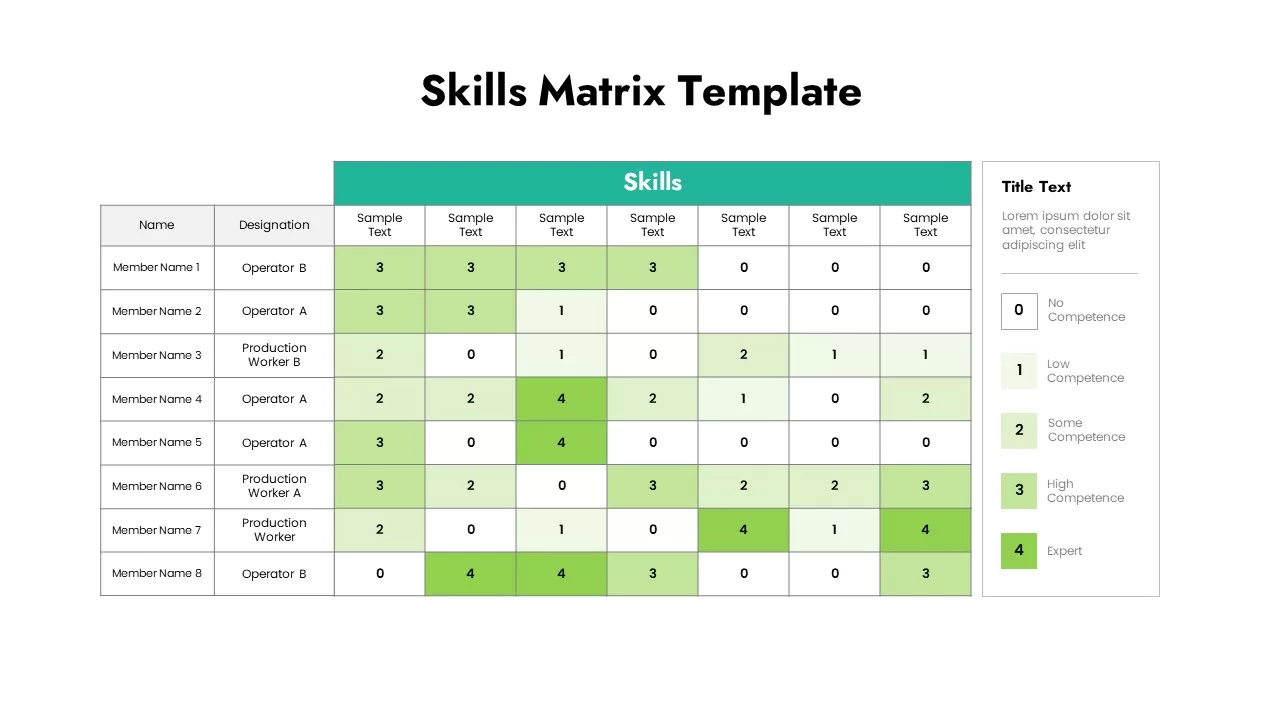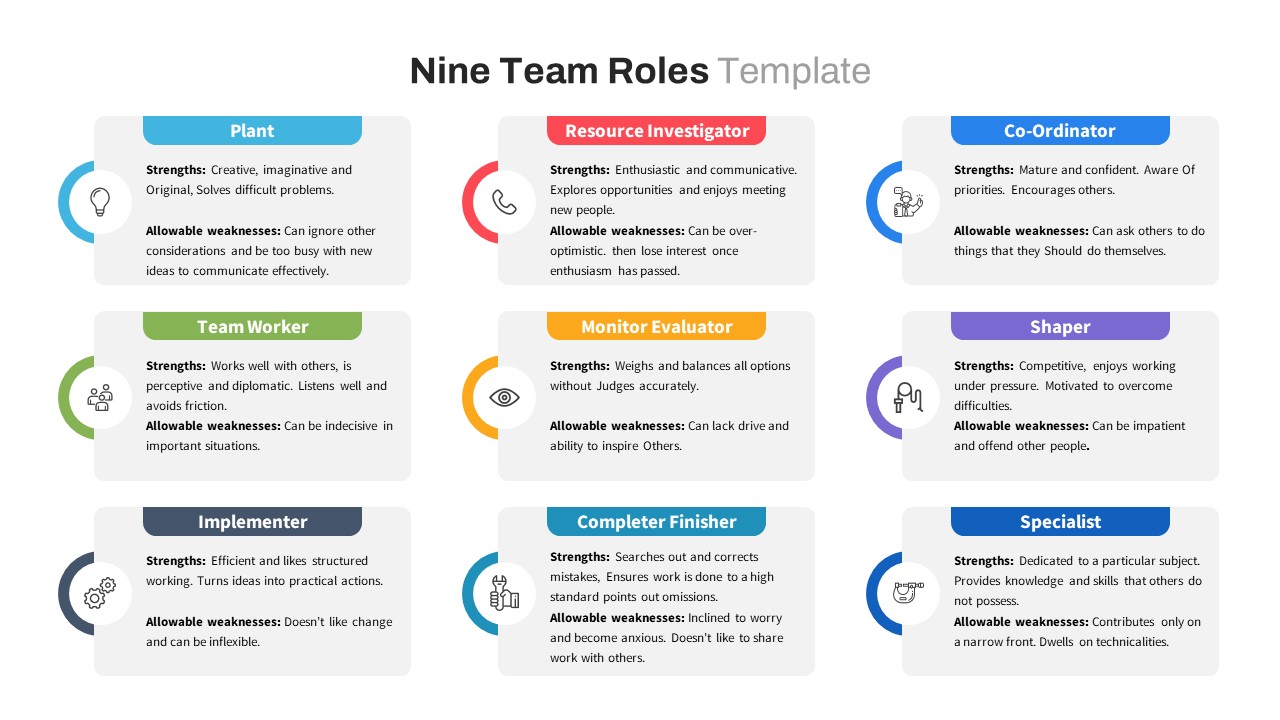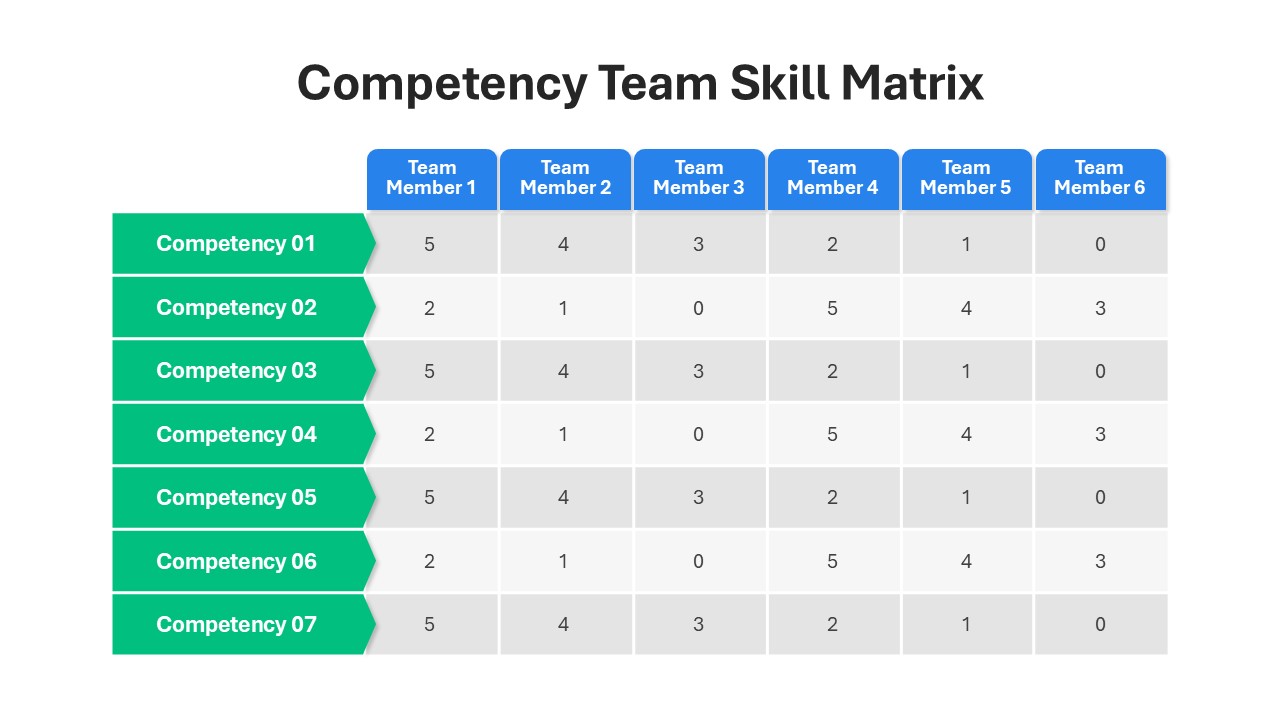Eisenhower Matrix Task Prioritization Template for PowerPoint & Google Slides
Description
The Eisenhower Matrix Task Prioritization Template provides a dynamic four-quadrant framework to help professionals classify tasks by their level of urgency and importance. Each quadrant features a distinct color—orange for “Do Now,” navy for “Decide When,” cyan for “Delegate,” and yellow for “Eliminate”—paired with clear icons, bold headlines, and numbered badges to guide action sequencing.
With a clean grid layout and directional axes labeled “Urgency” and “Importance,” this slide communicates priorities at a glance. Built on master-slide infrastructure, all shapes, fonts, and icons remain fully editable, ensuring seamless adaptation to any corporate branding or project theme. Text placeholders accommodate concise bullet points or brief descriptions, while the minimalistic background maintains focus on core content.
Optimized for PowerPoint and Google Slides, the template preserves high-resolution clarity across devices and platforms. Leveraging intuitive drag-and-drop elements, teams can replicate, reorder, or resize quadrants in seconds. This design eliminates manual alignment errors and accelerates slide production, saving valuable meeting prep time.
Additional slide layouts offer focused breakdowns of each quadrant side by side with extended text sections and numbered commands. Presenters can isolate individual actions for in-depth explanation or workshop exercises without overwhelming audiences with the full matrix at once.
Who is it for
Project managers, team leads, consultants, and productivity coaches will find this template invaluable for illustrating priority frameworks during planning sessions, workshops, and executive briefings.
Other Uses
Beyond task management, repurpose this slide for risk assessments, resource allocation reviews, time-management workshops, personal to-do lists, or performance evaluation discussions. Use the quadrant design to compare project milestones, vendor evaluations, or departmental objectives with minimal effort.
Login to download this file