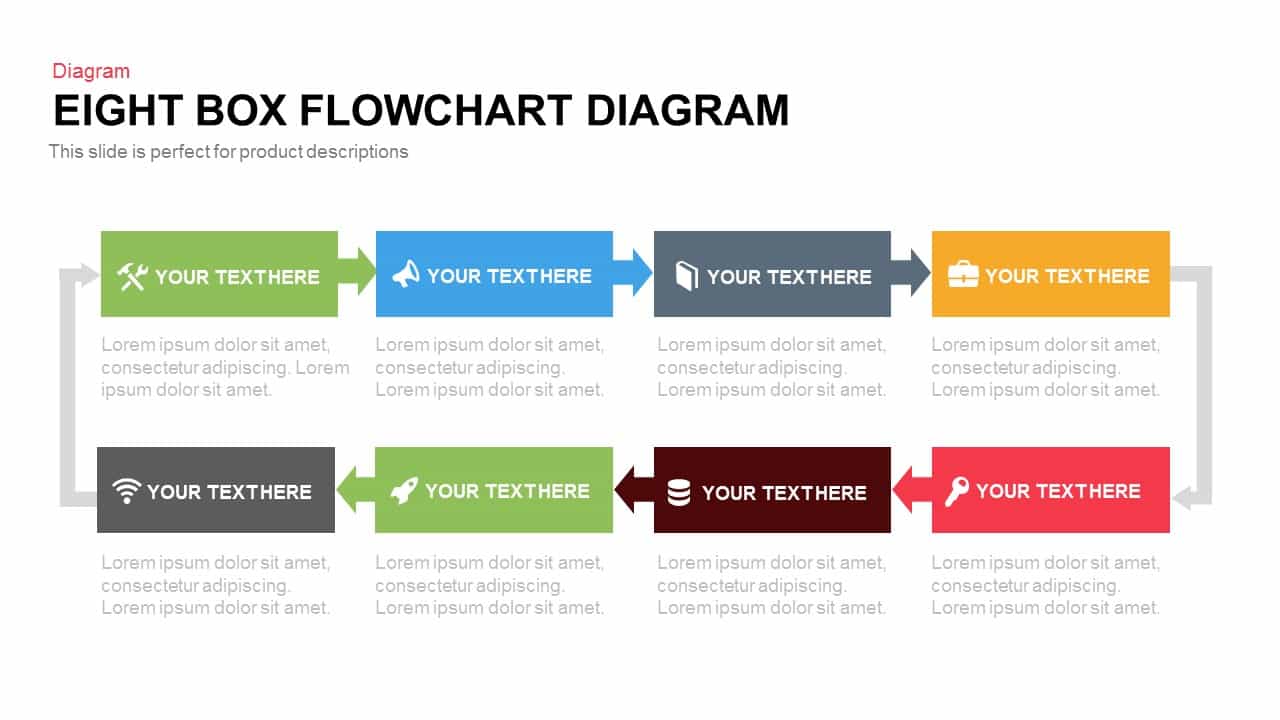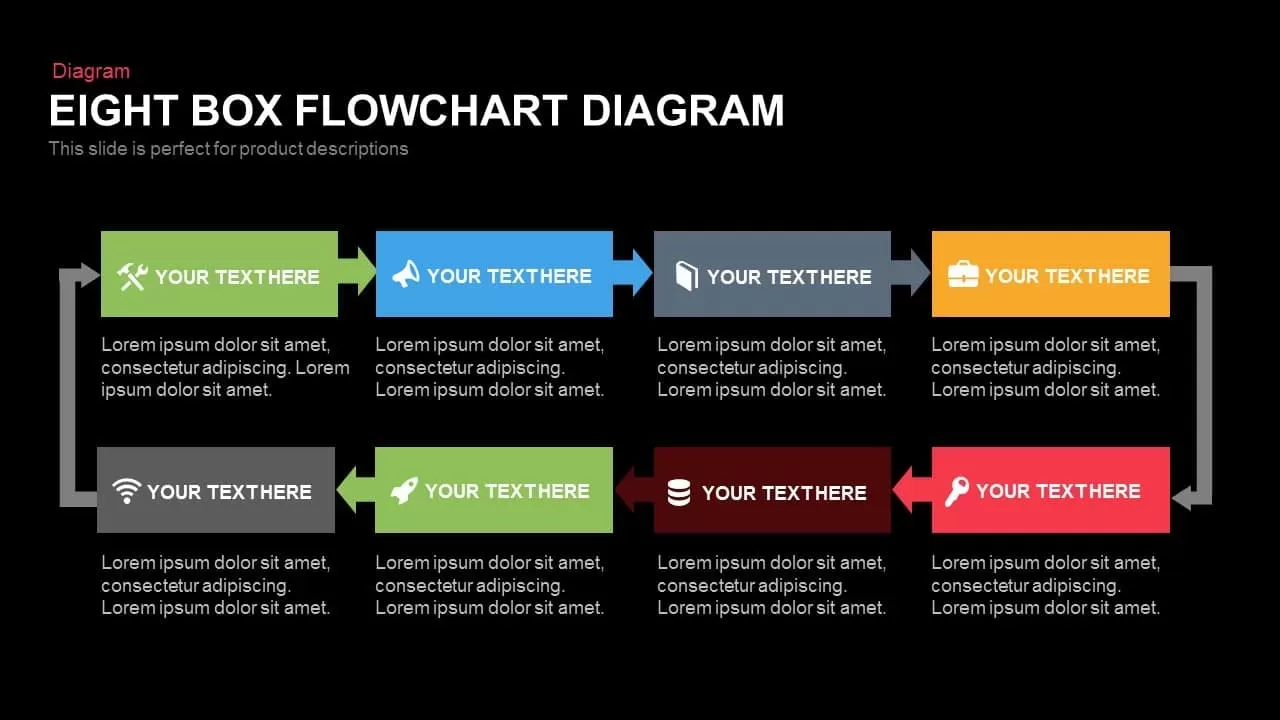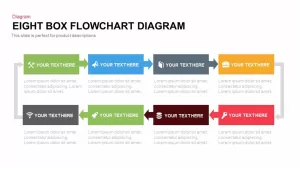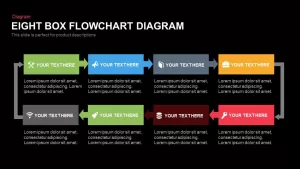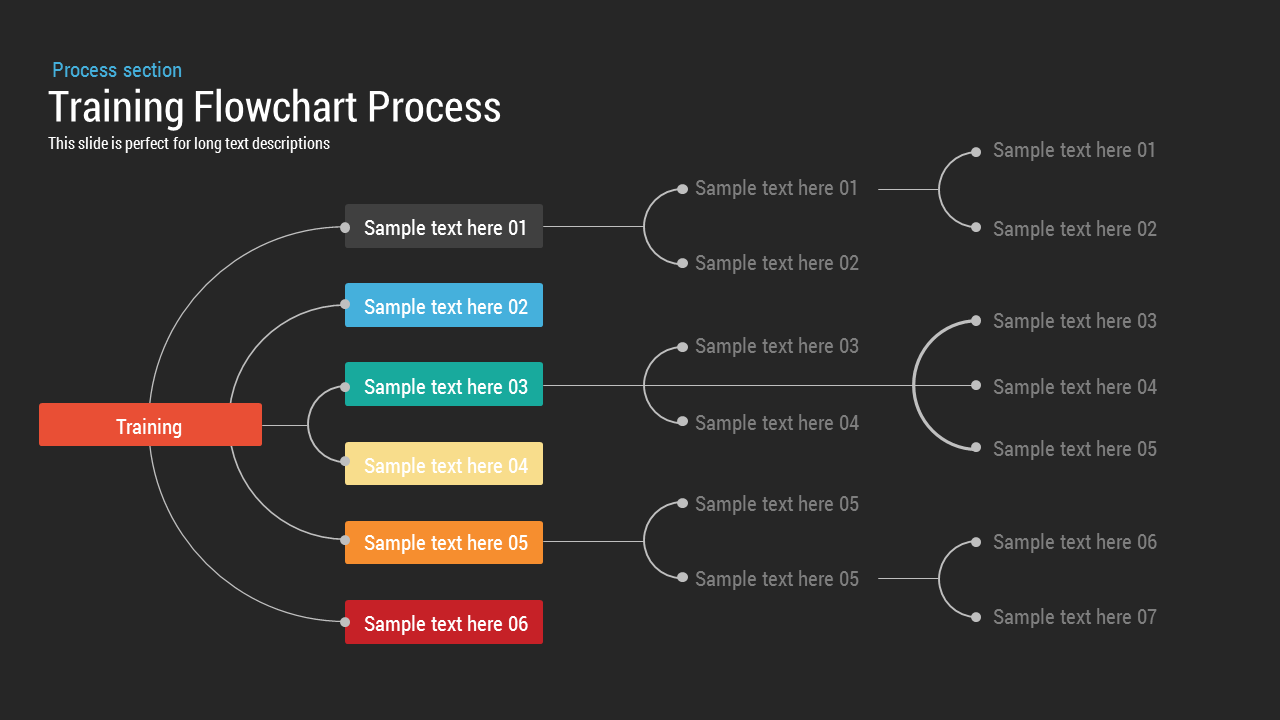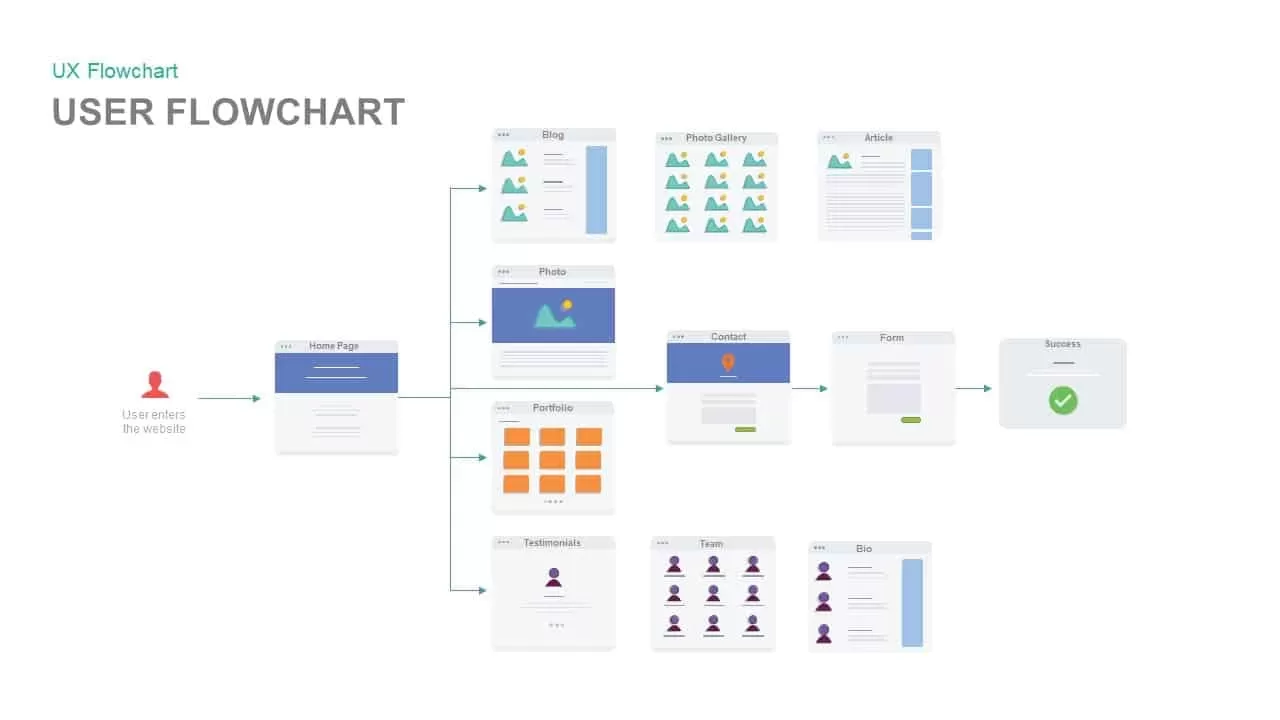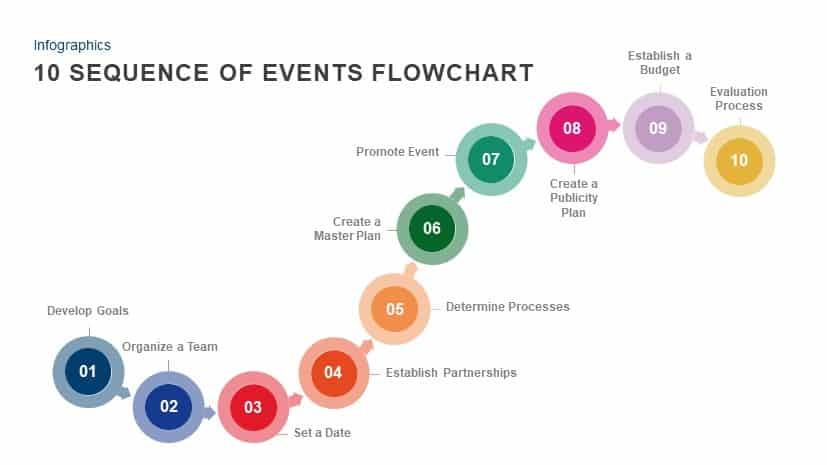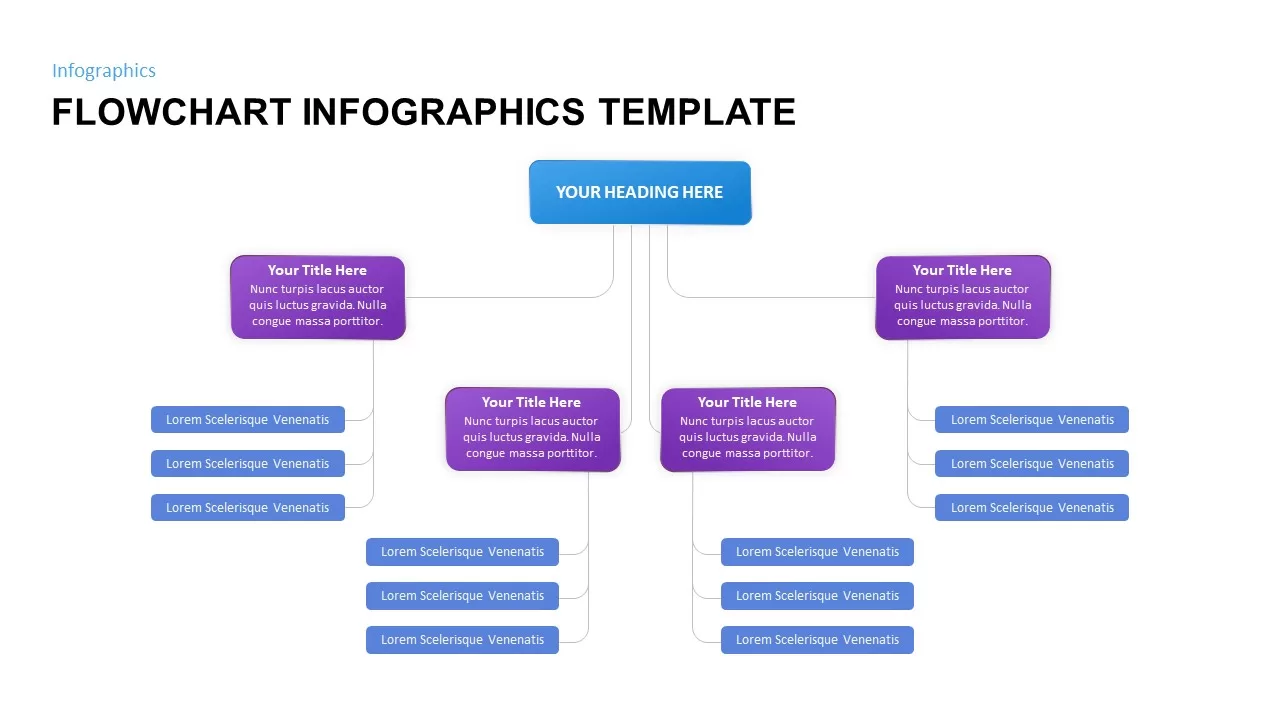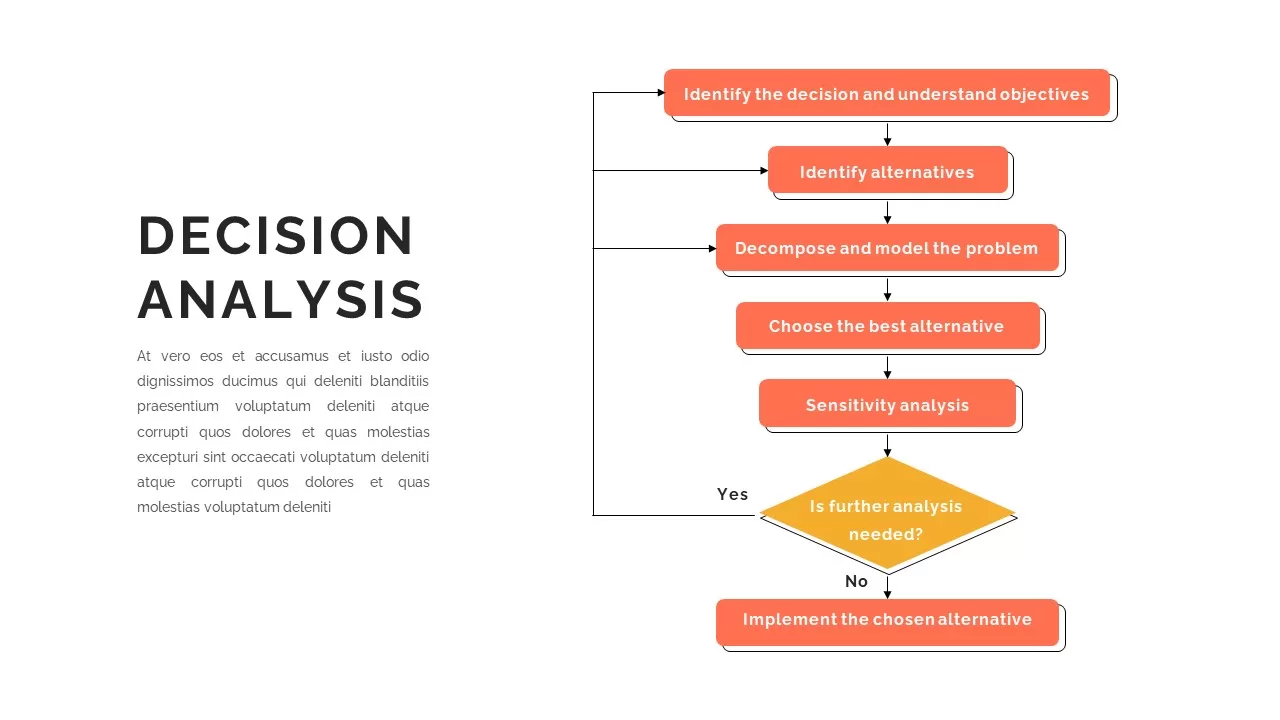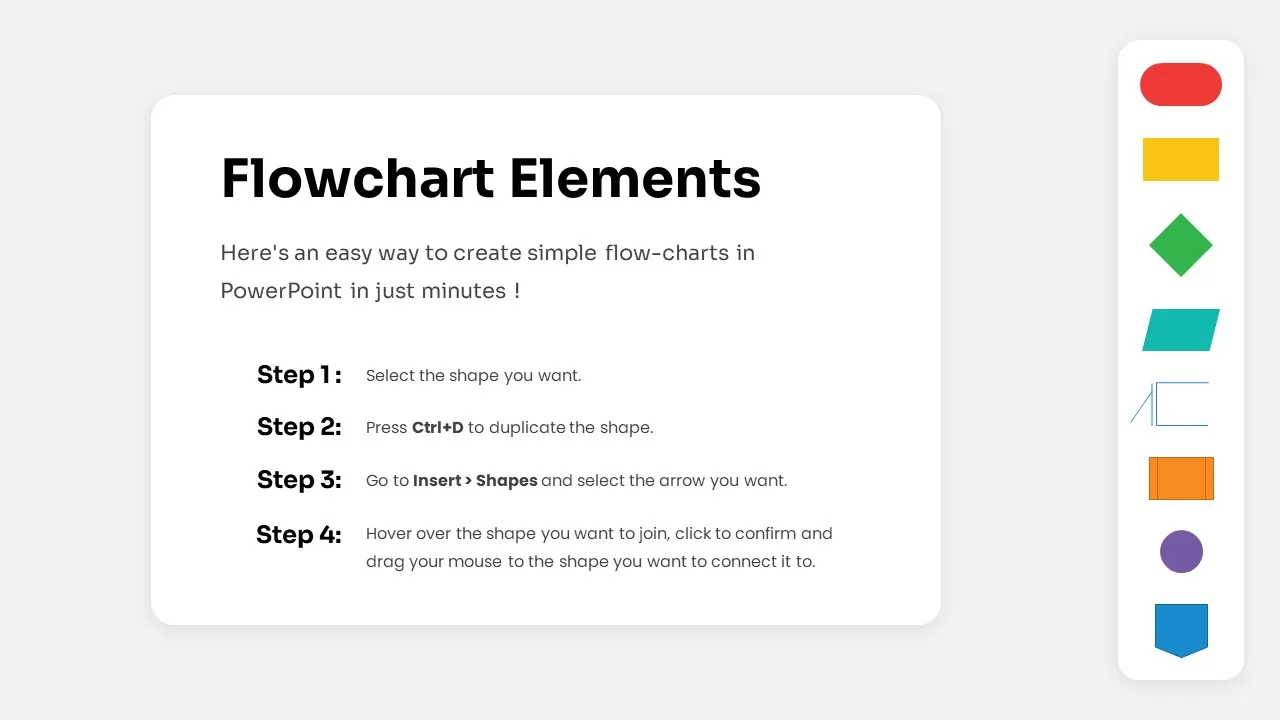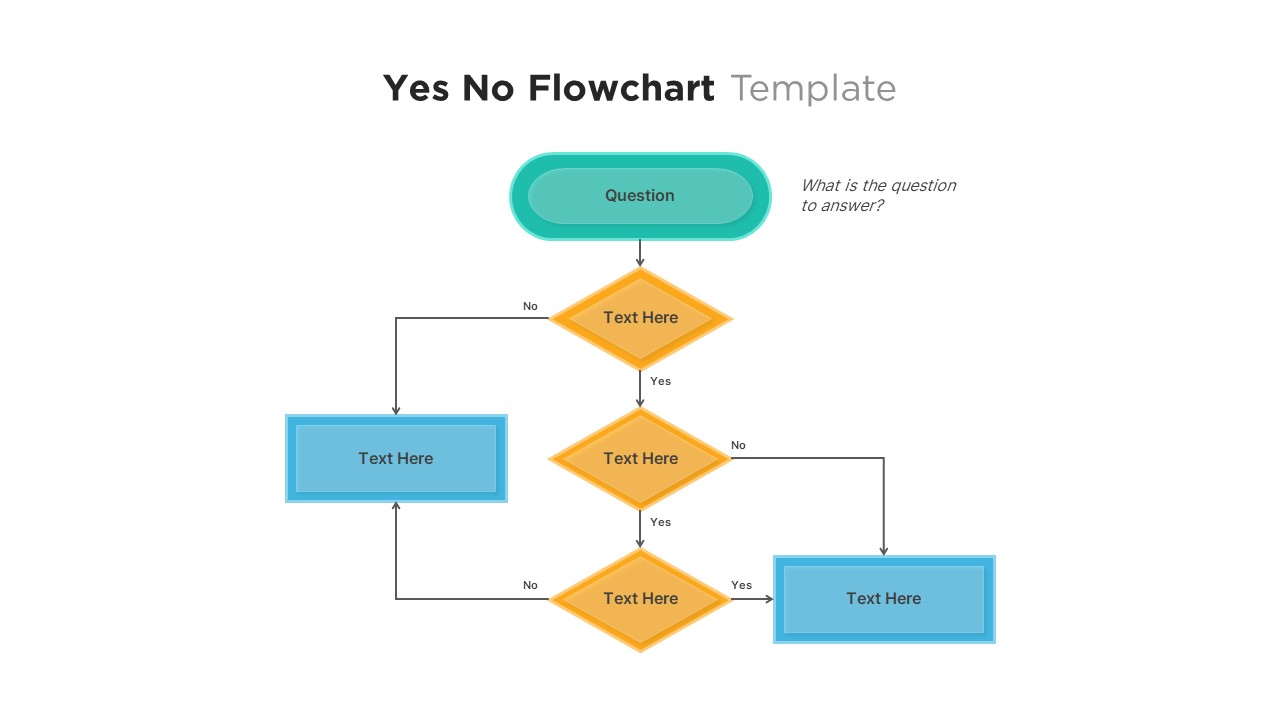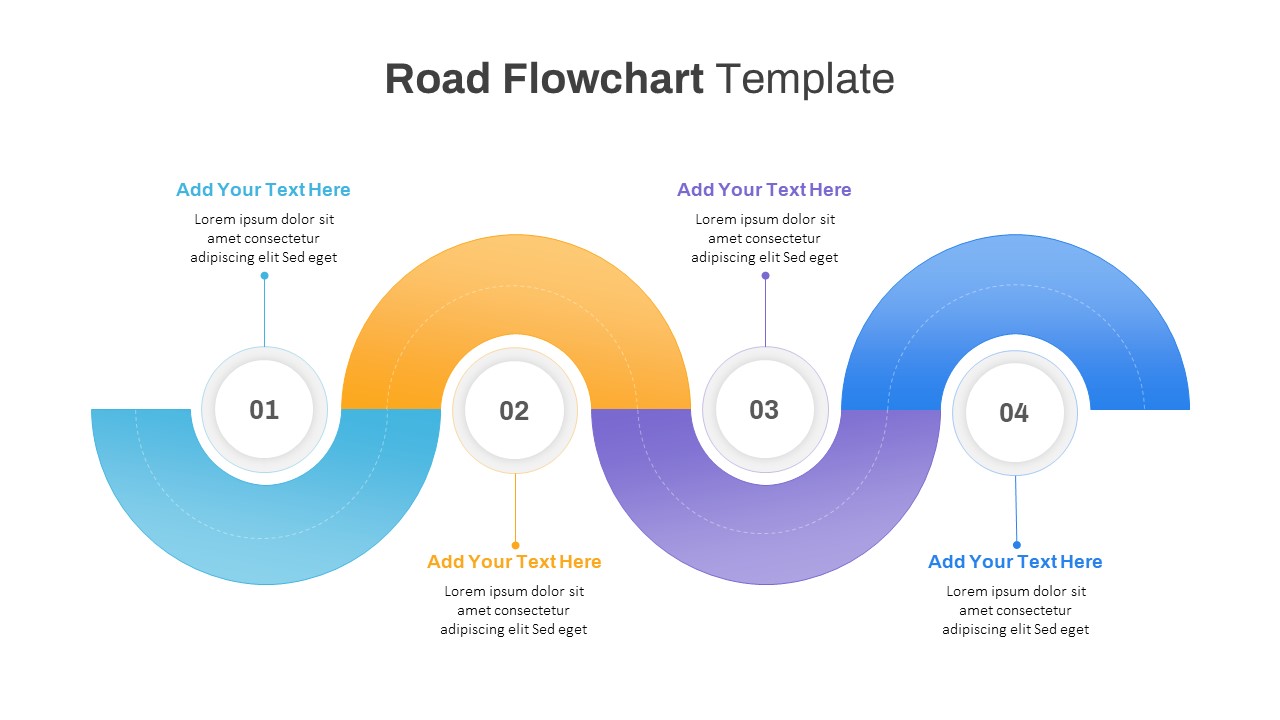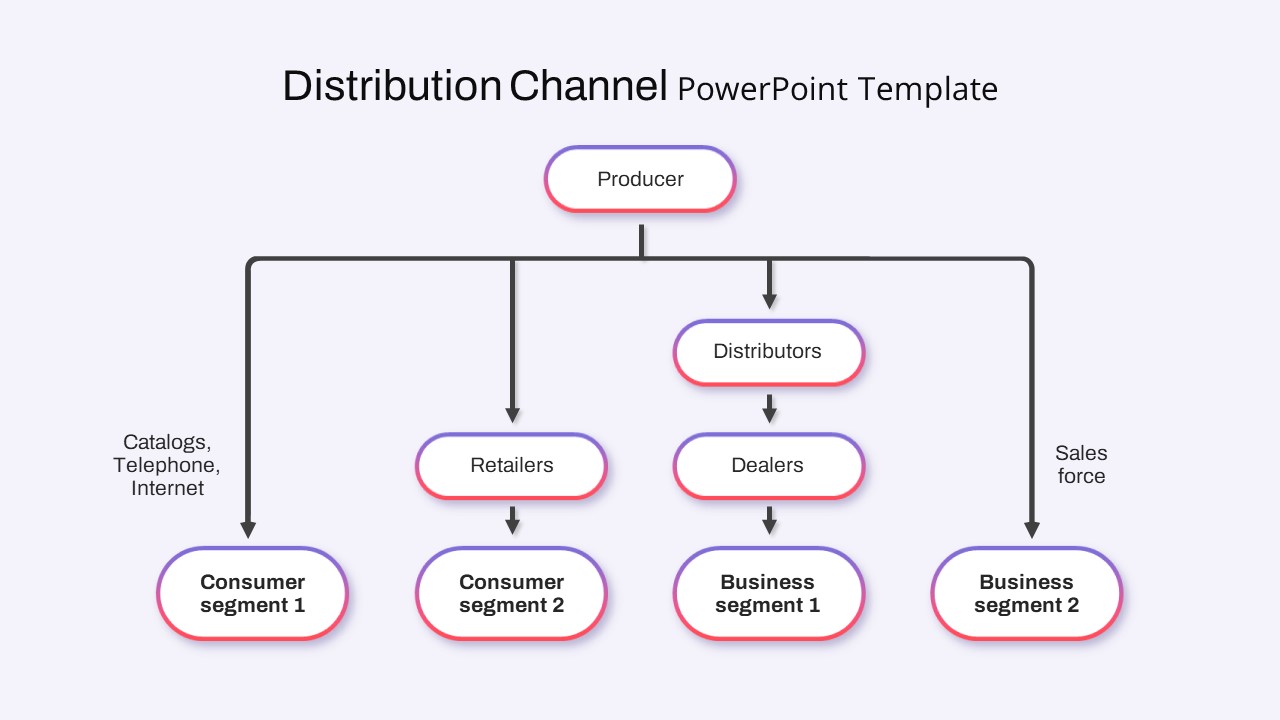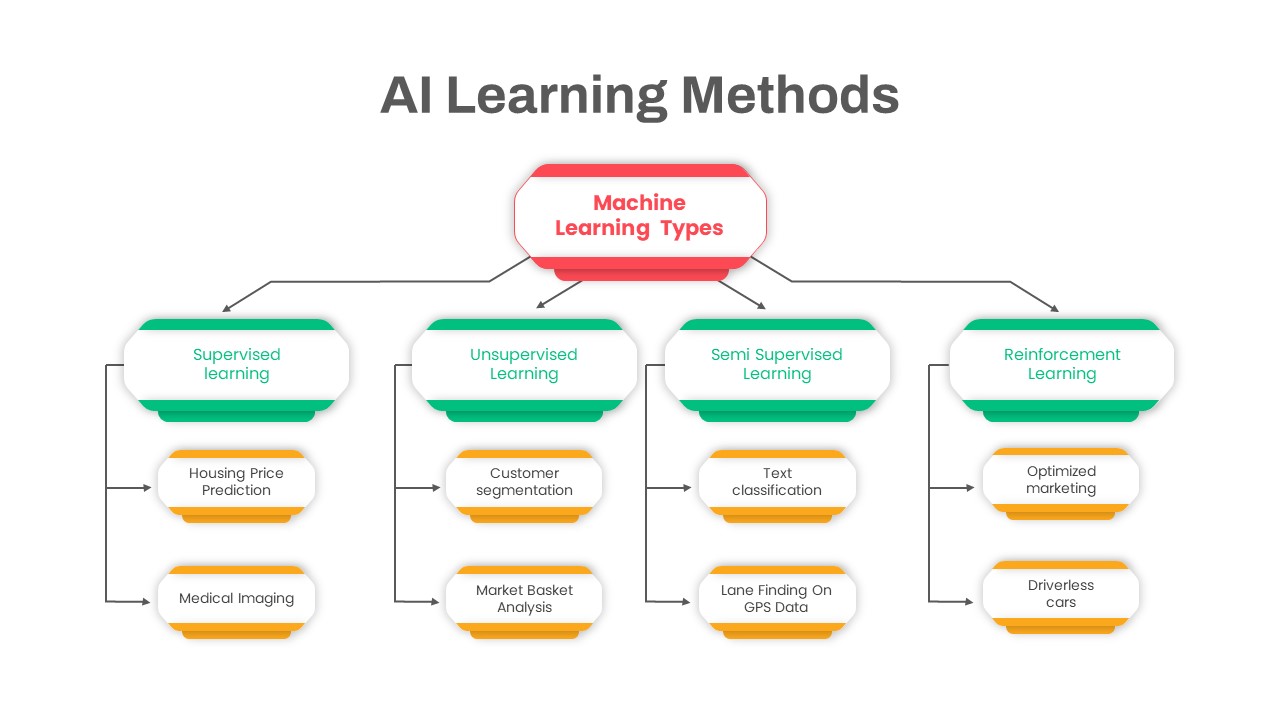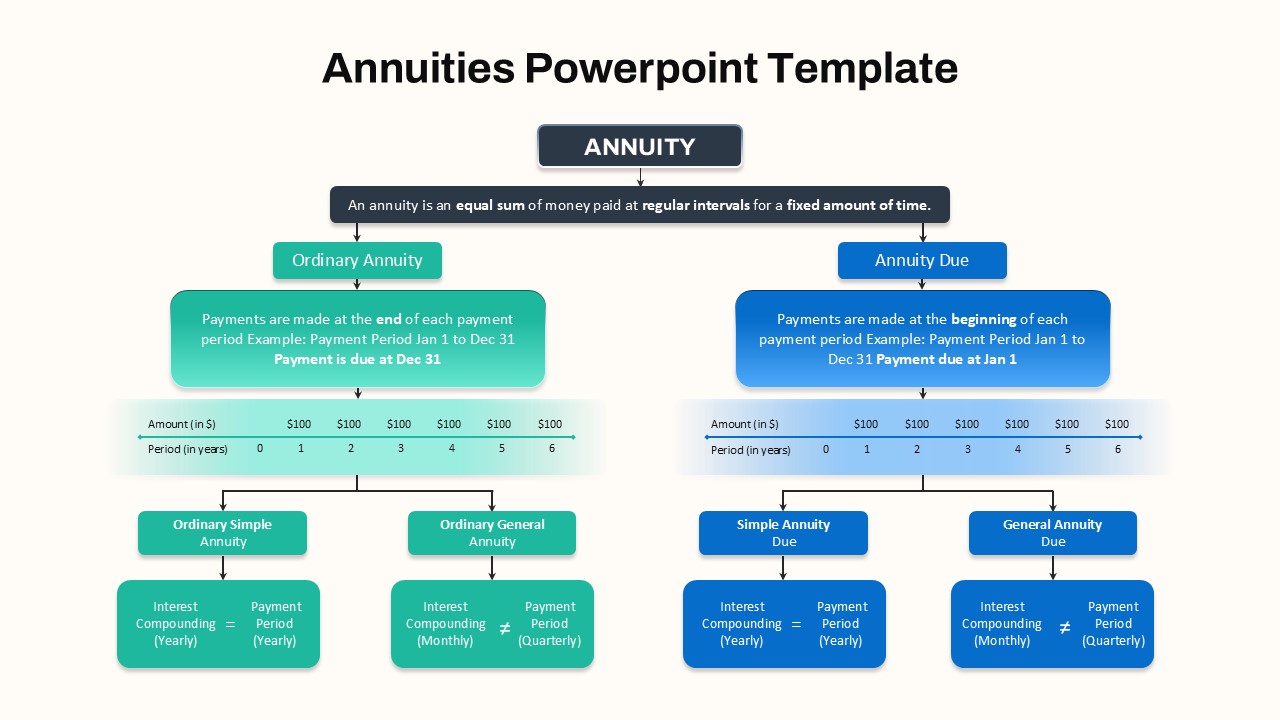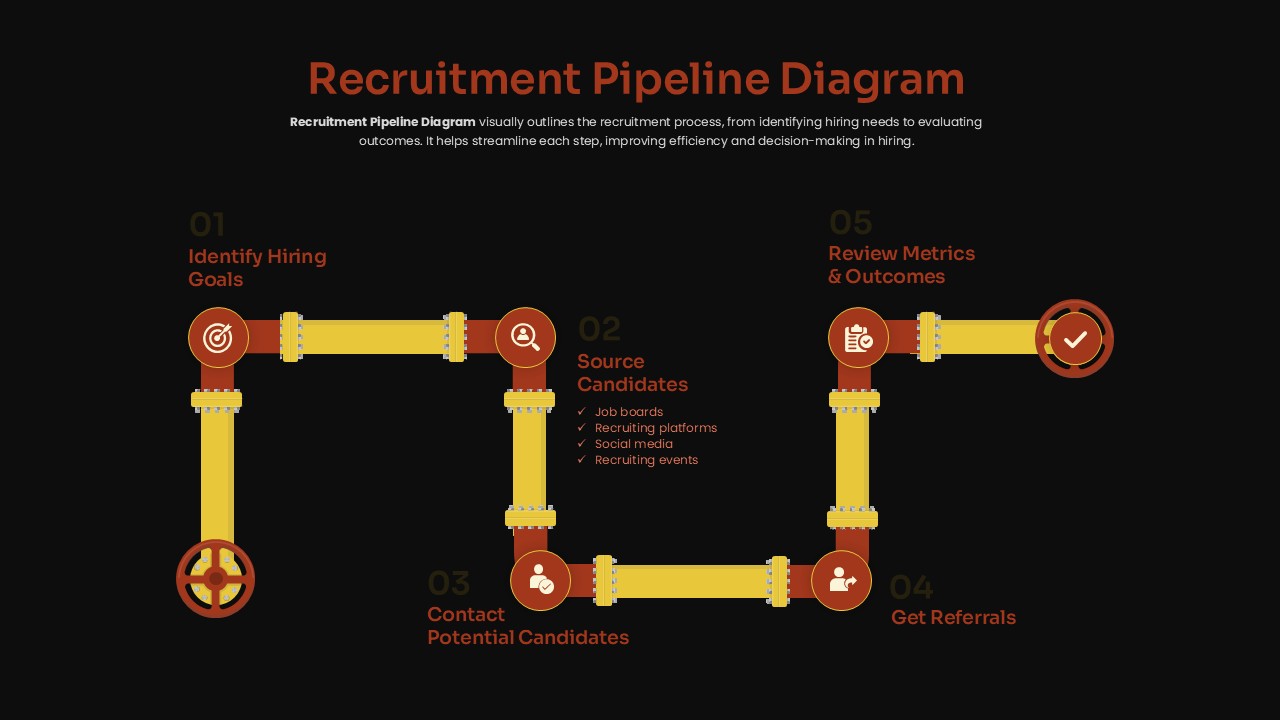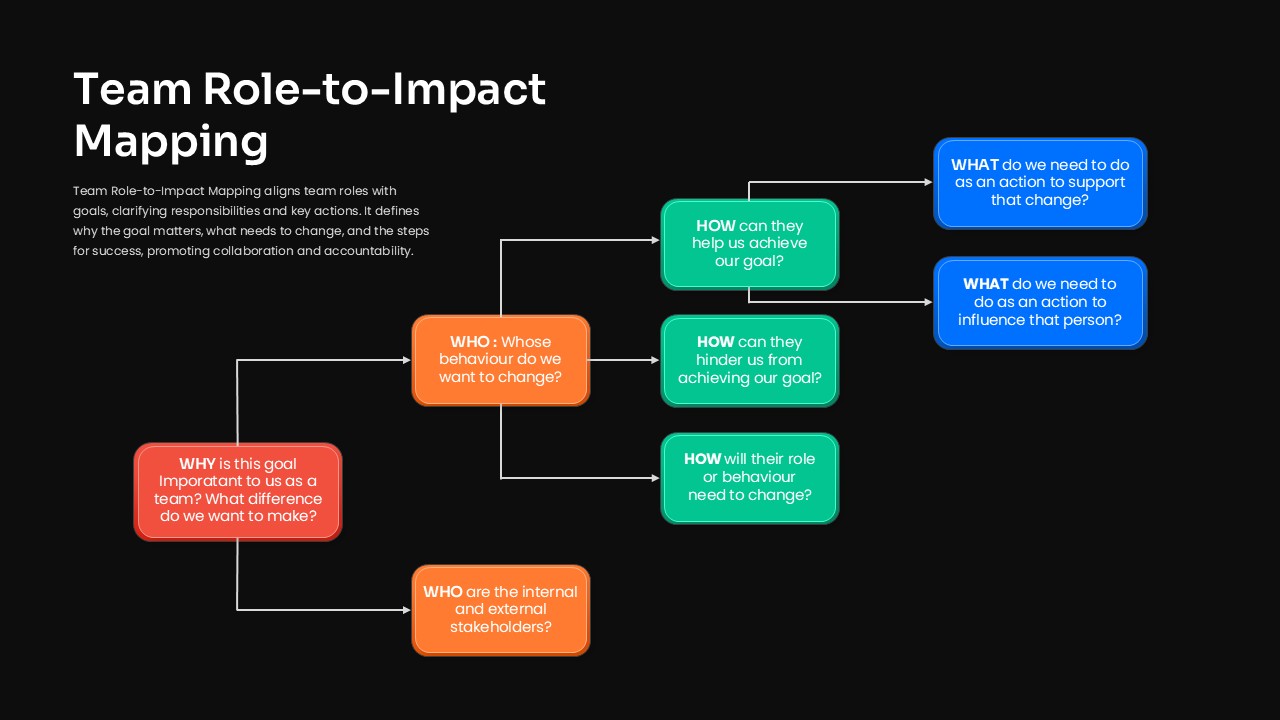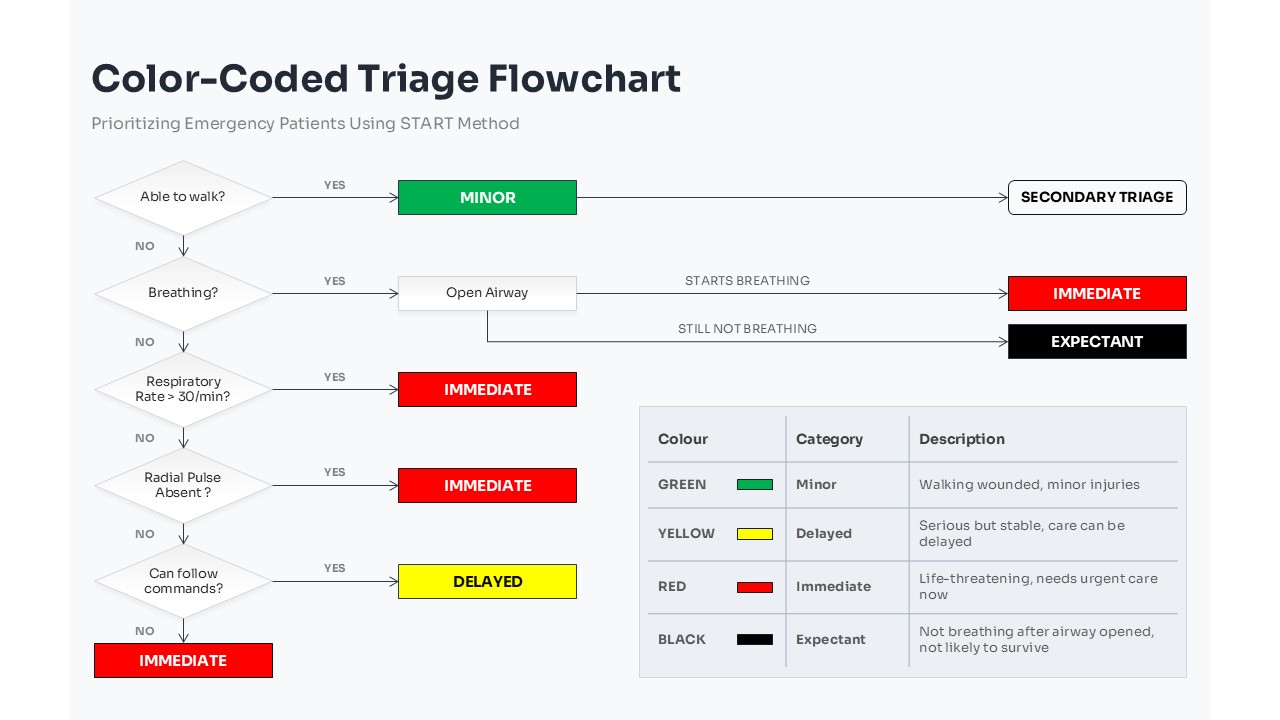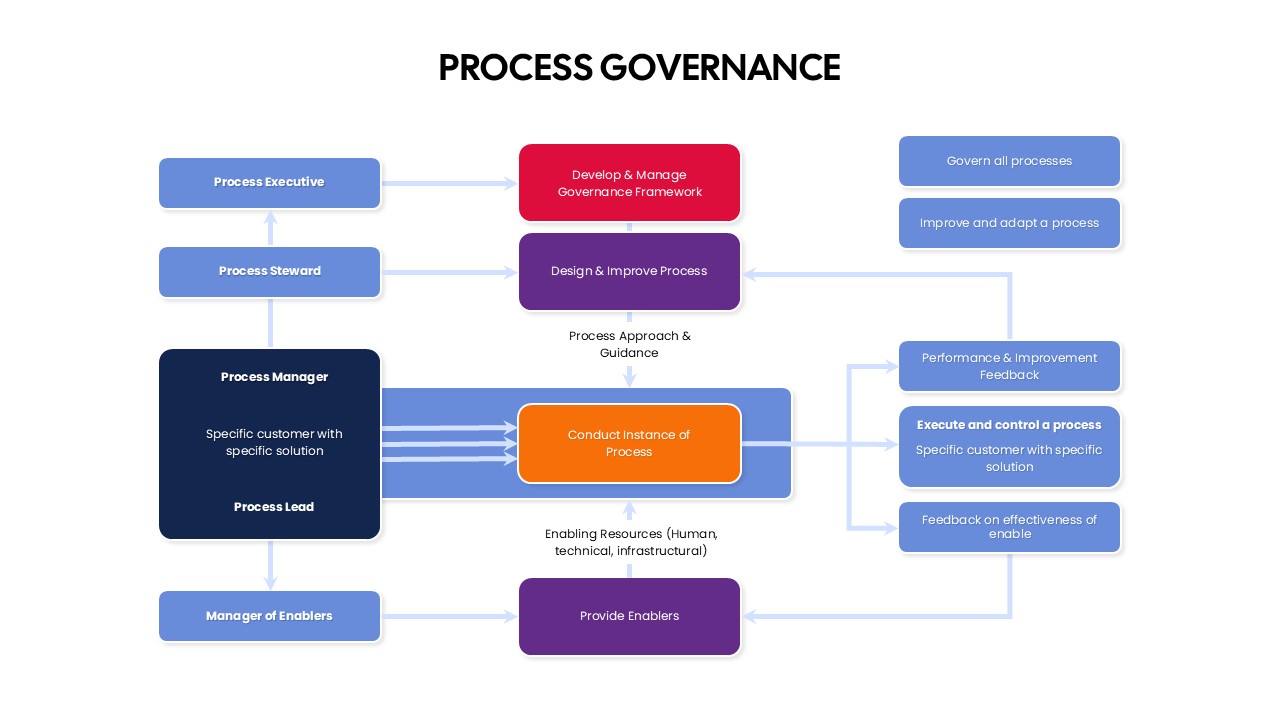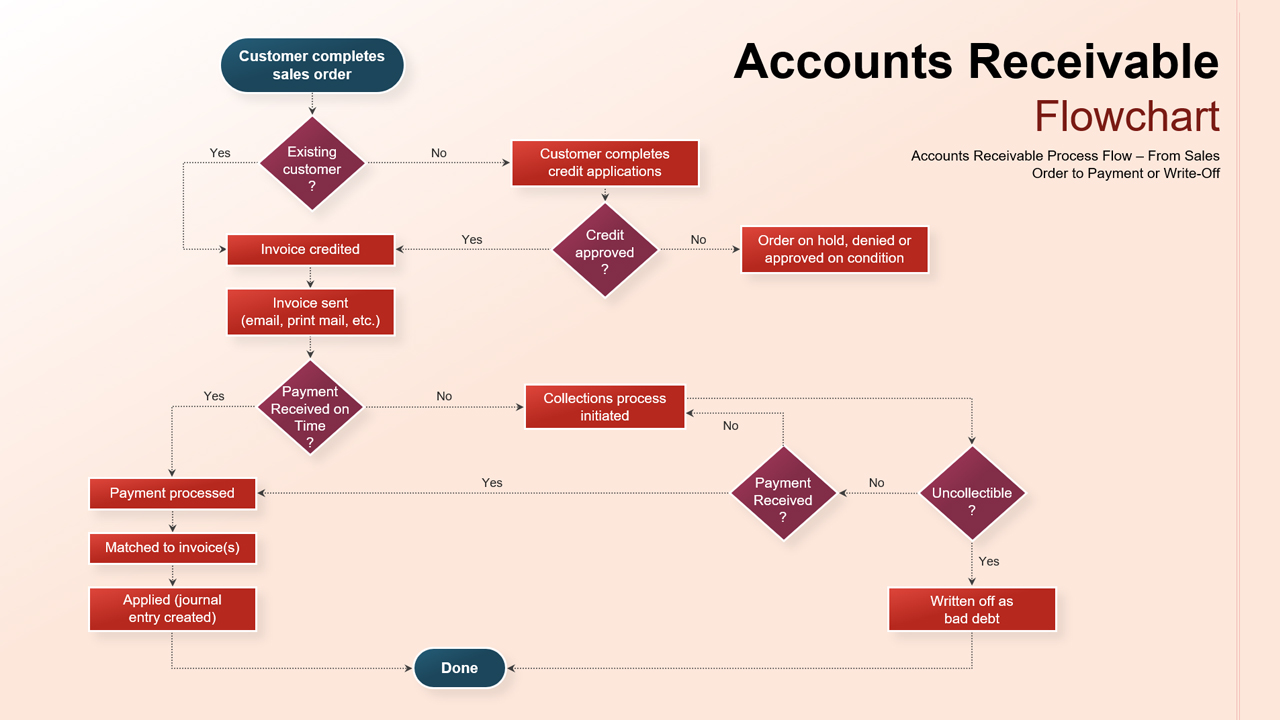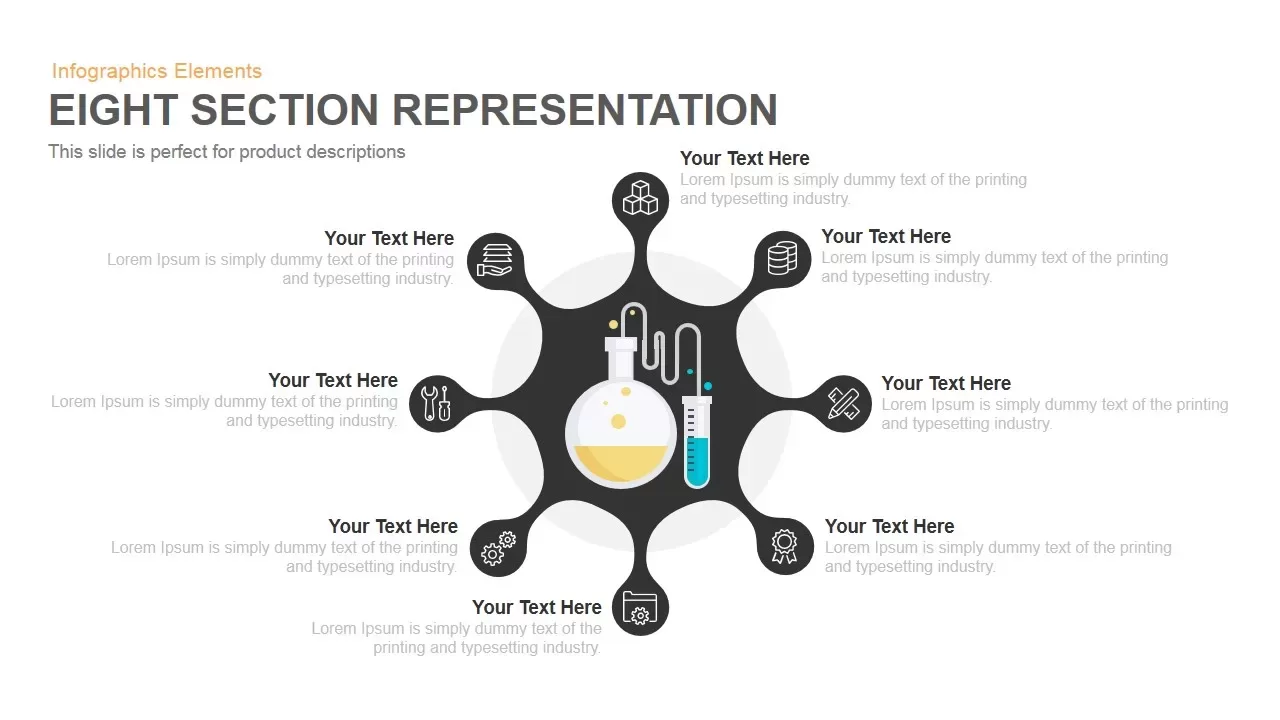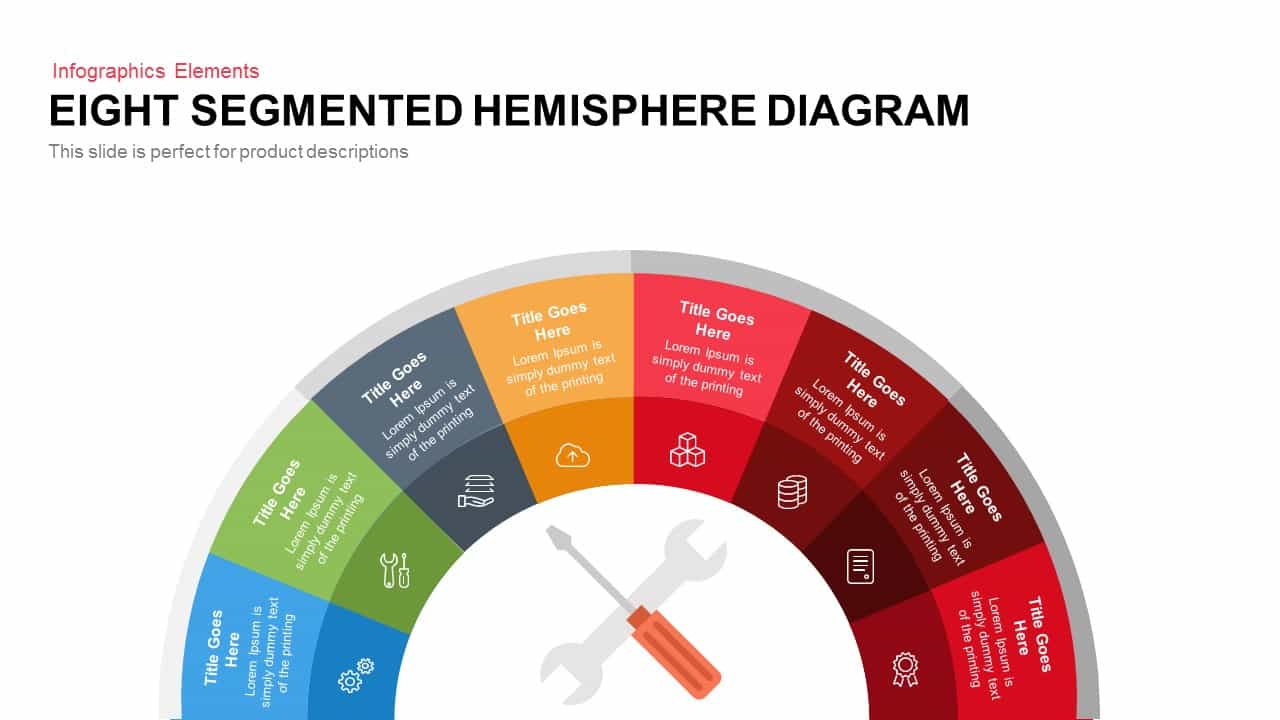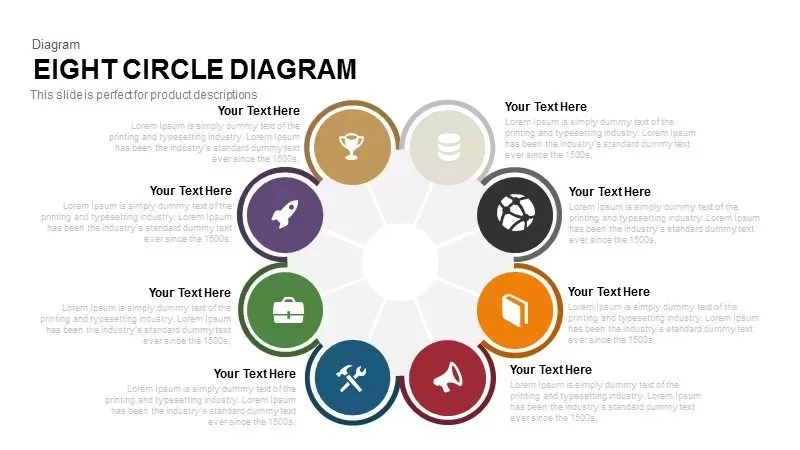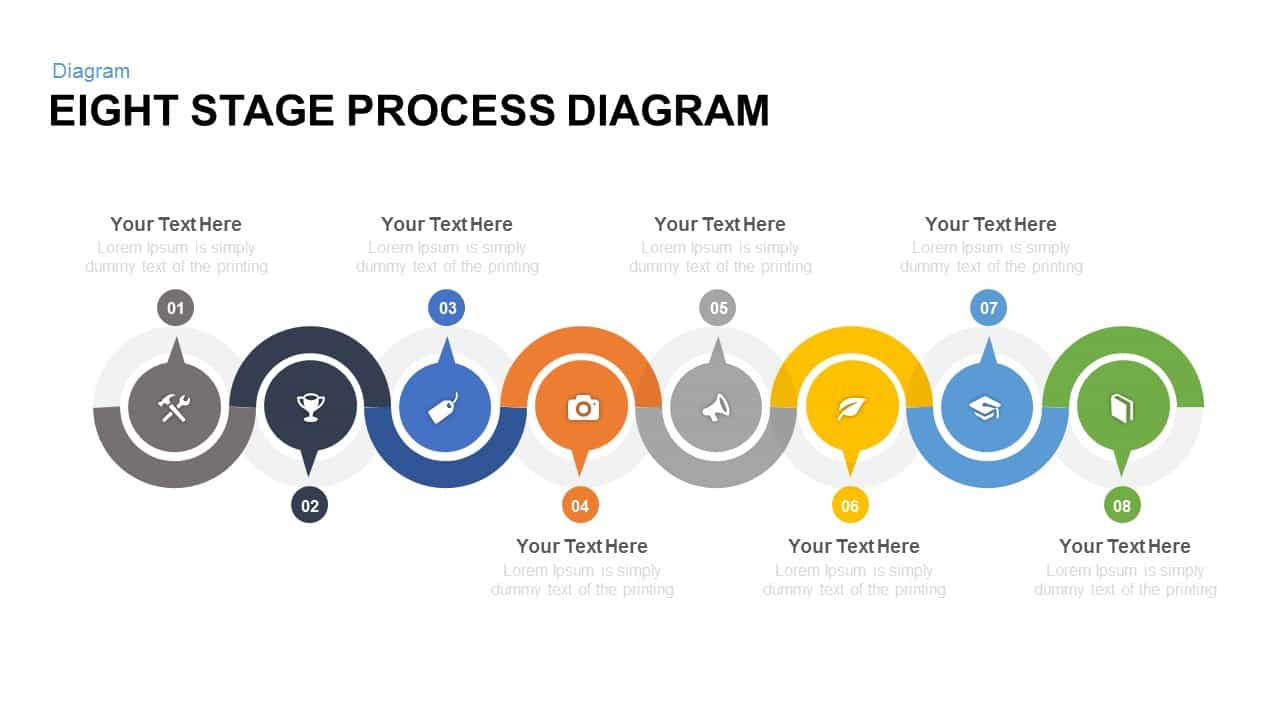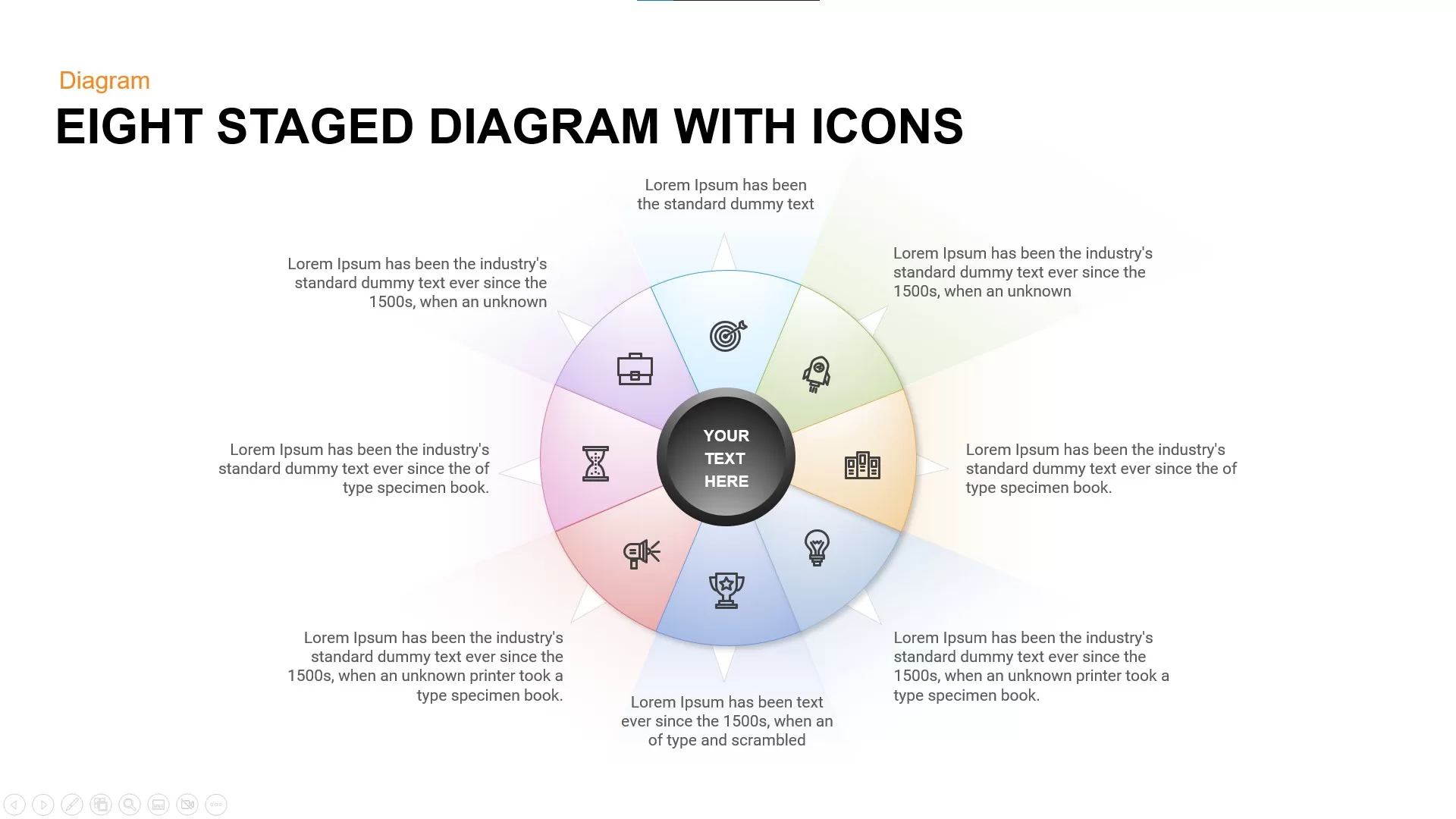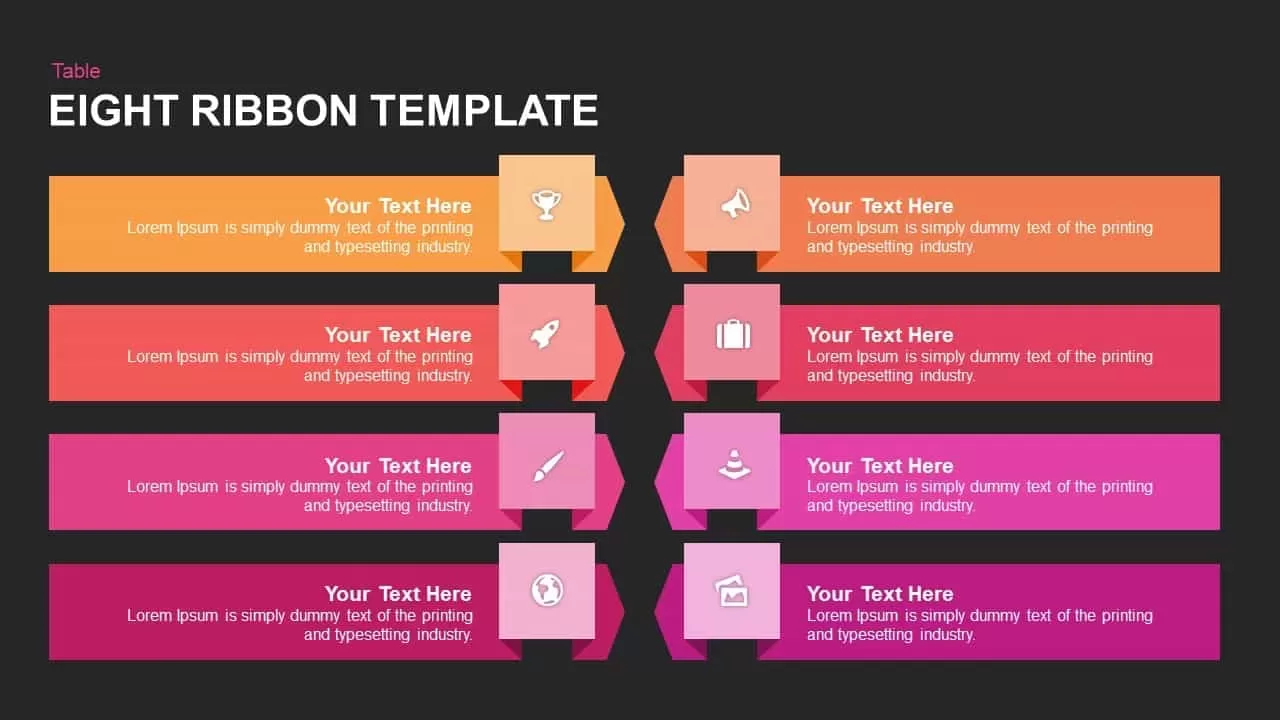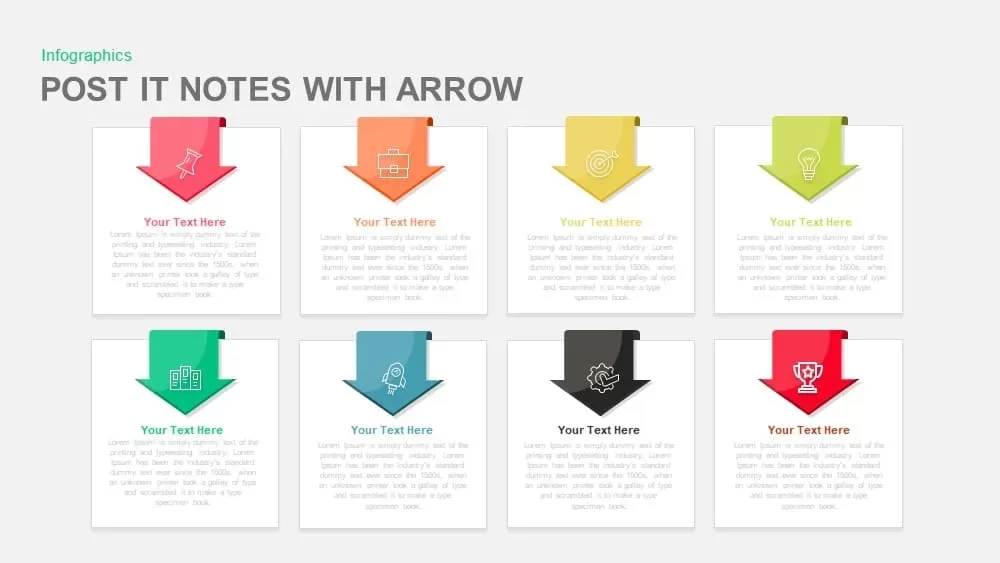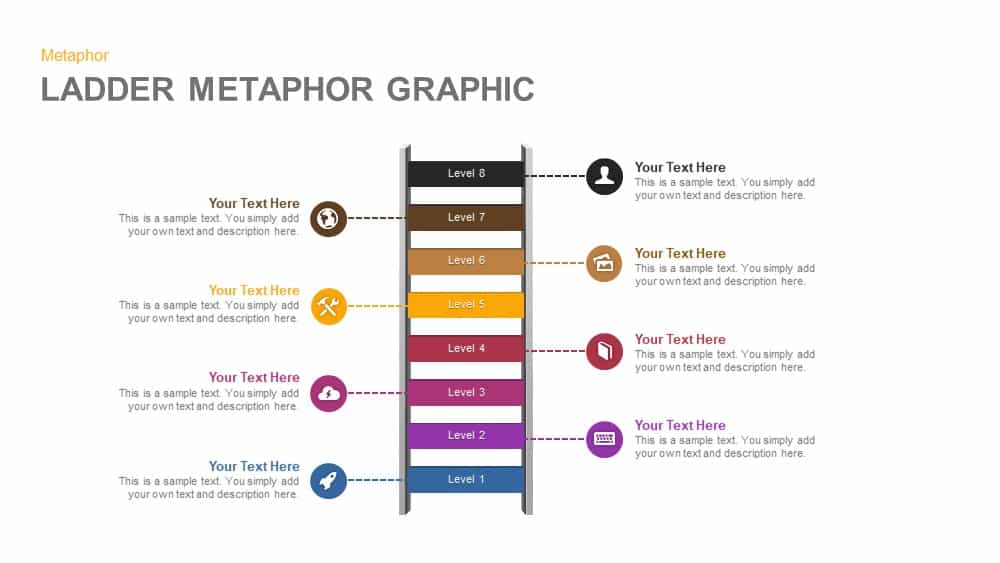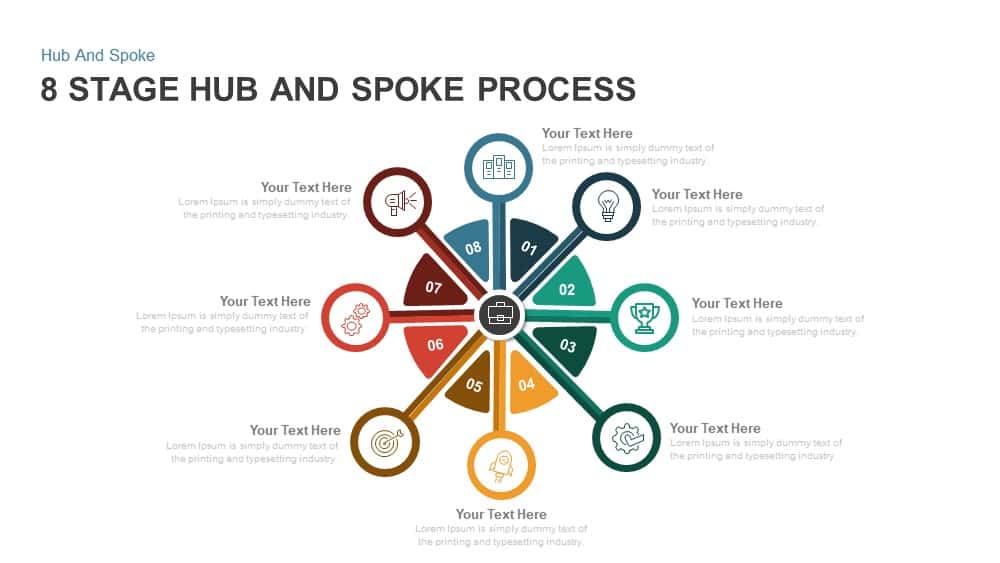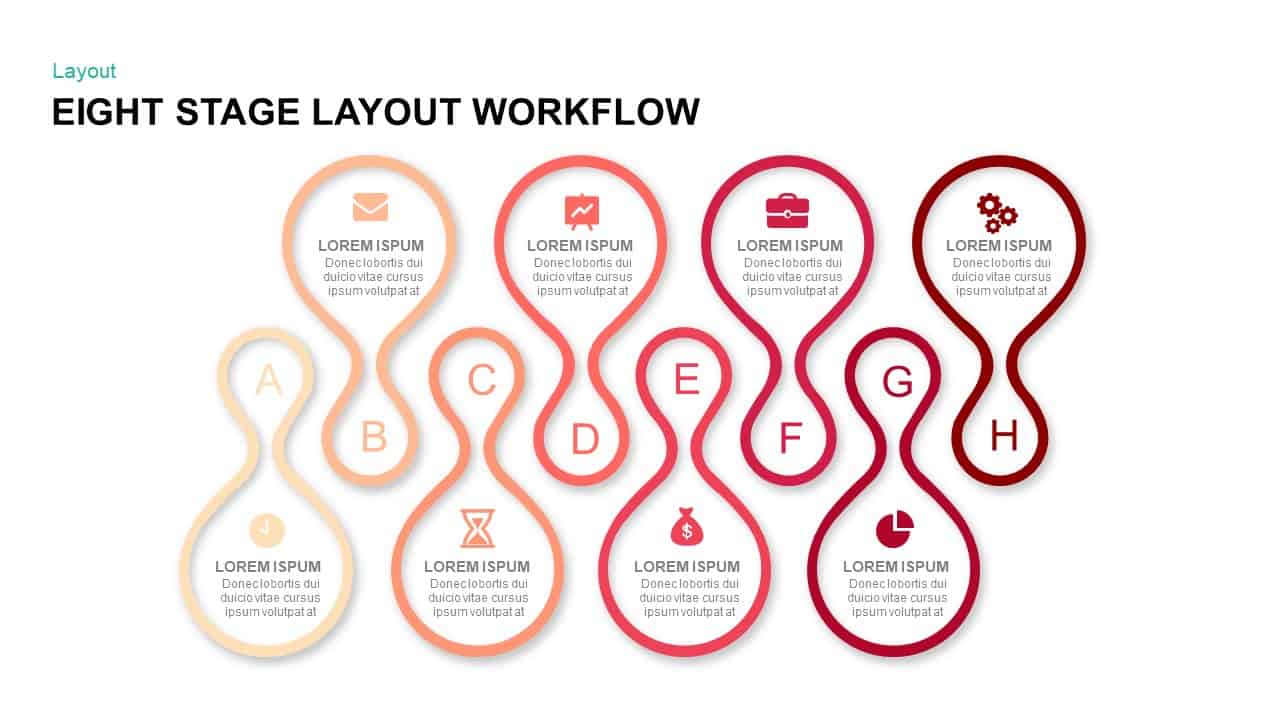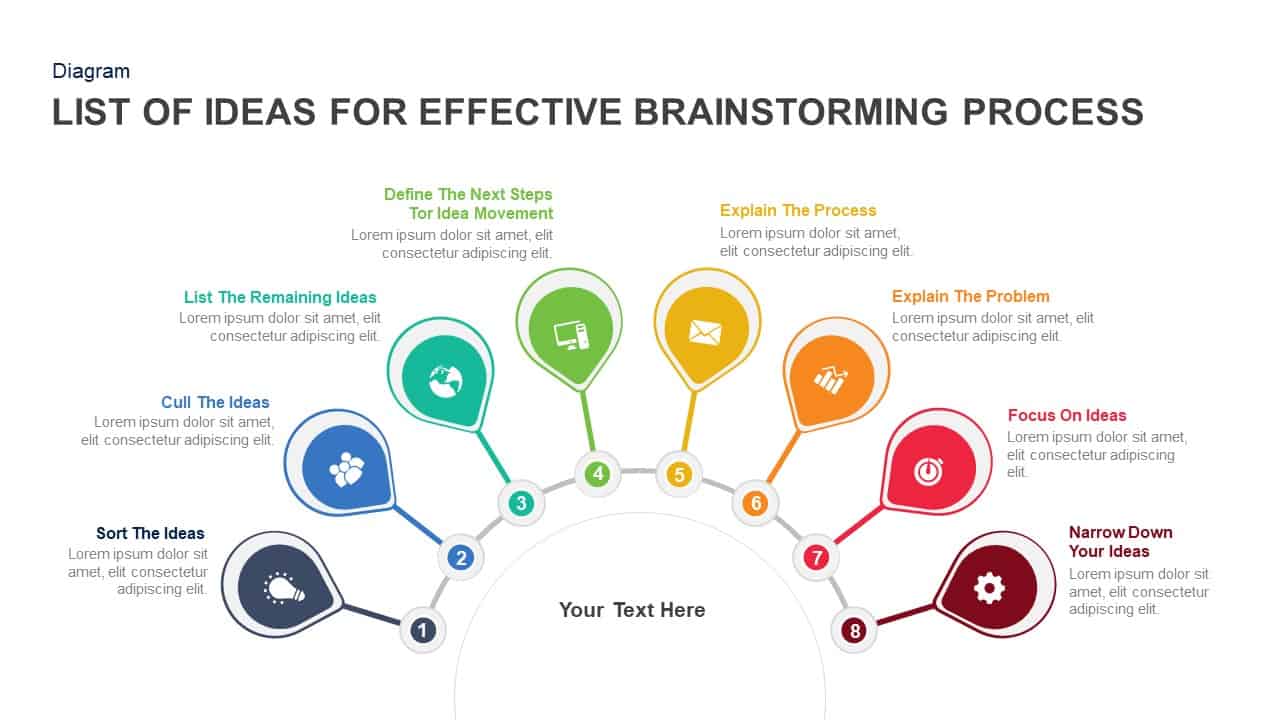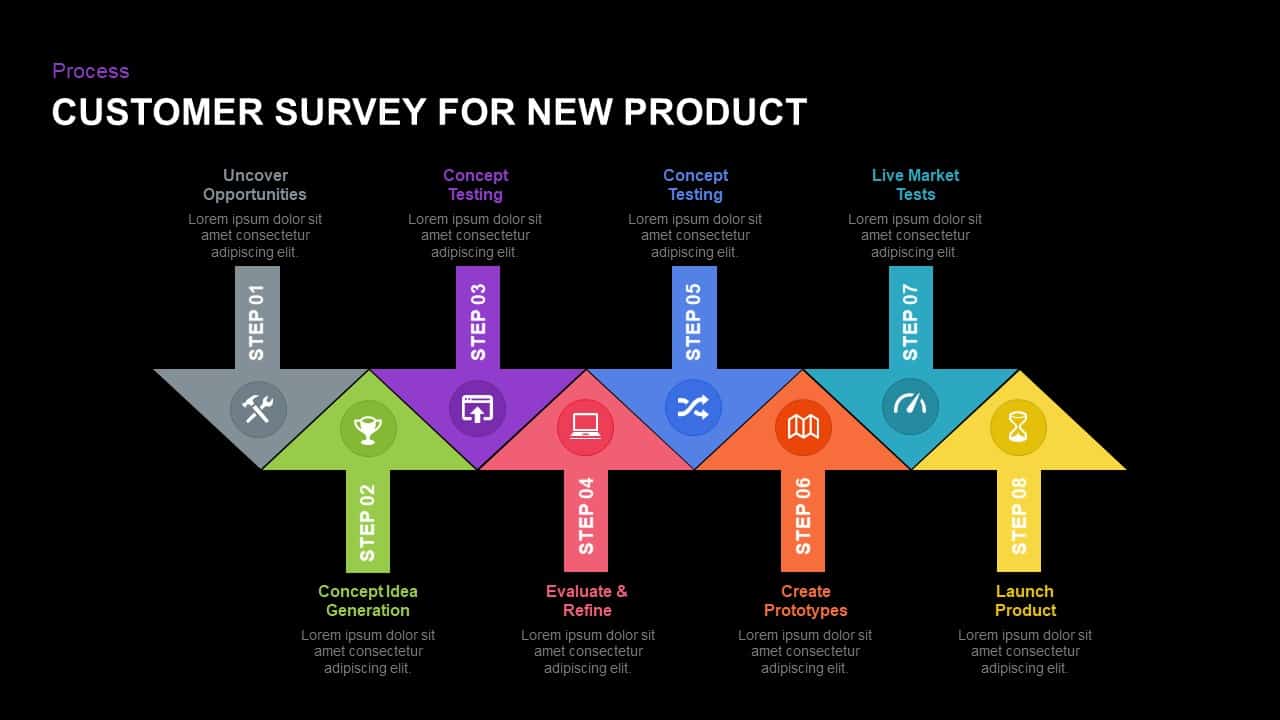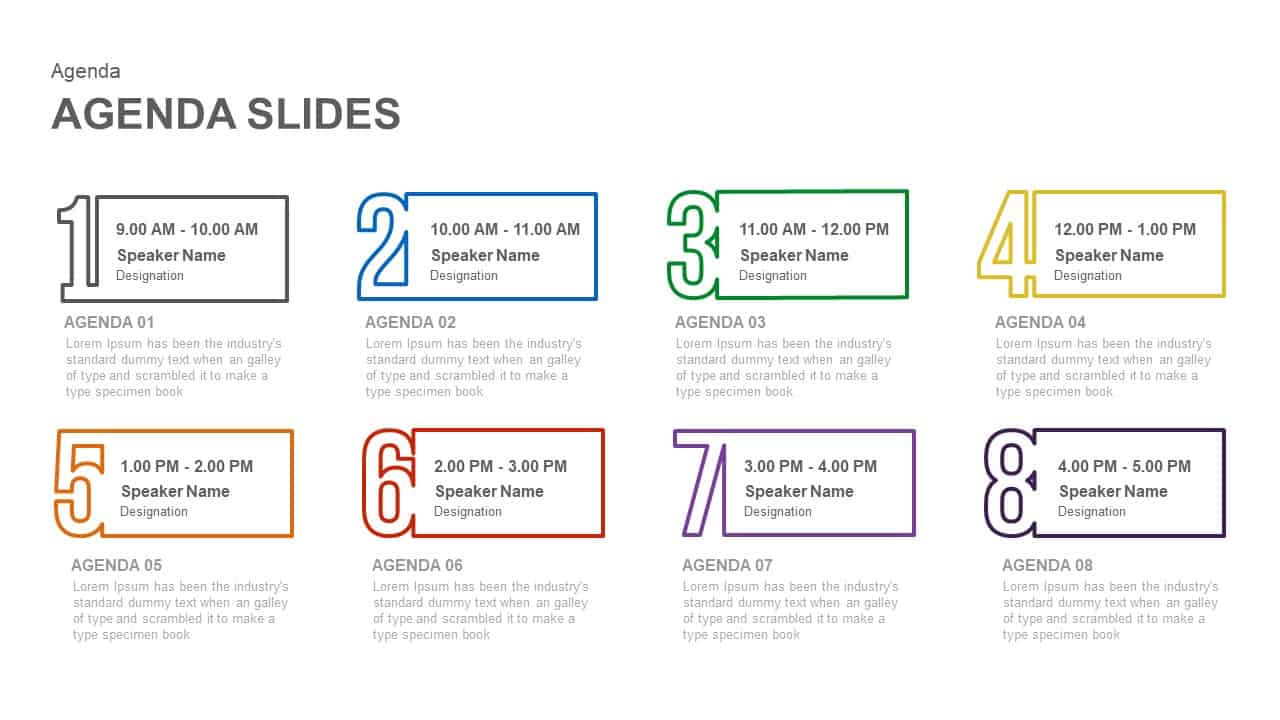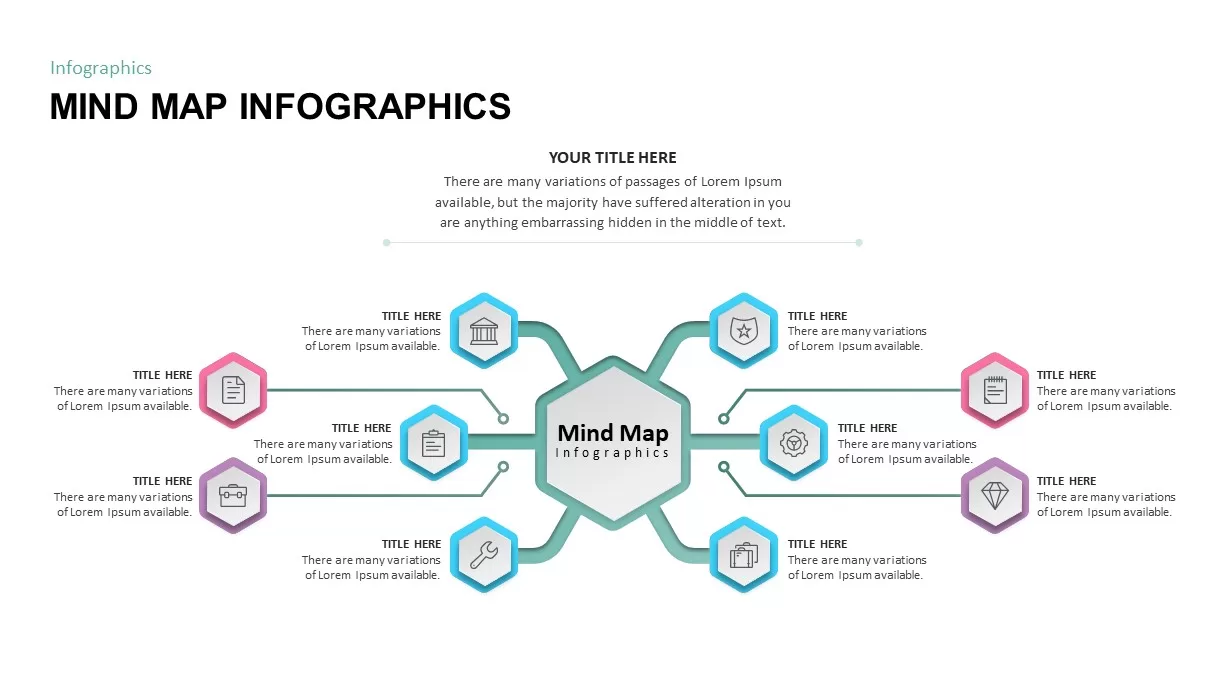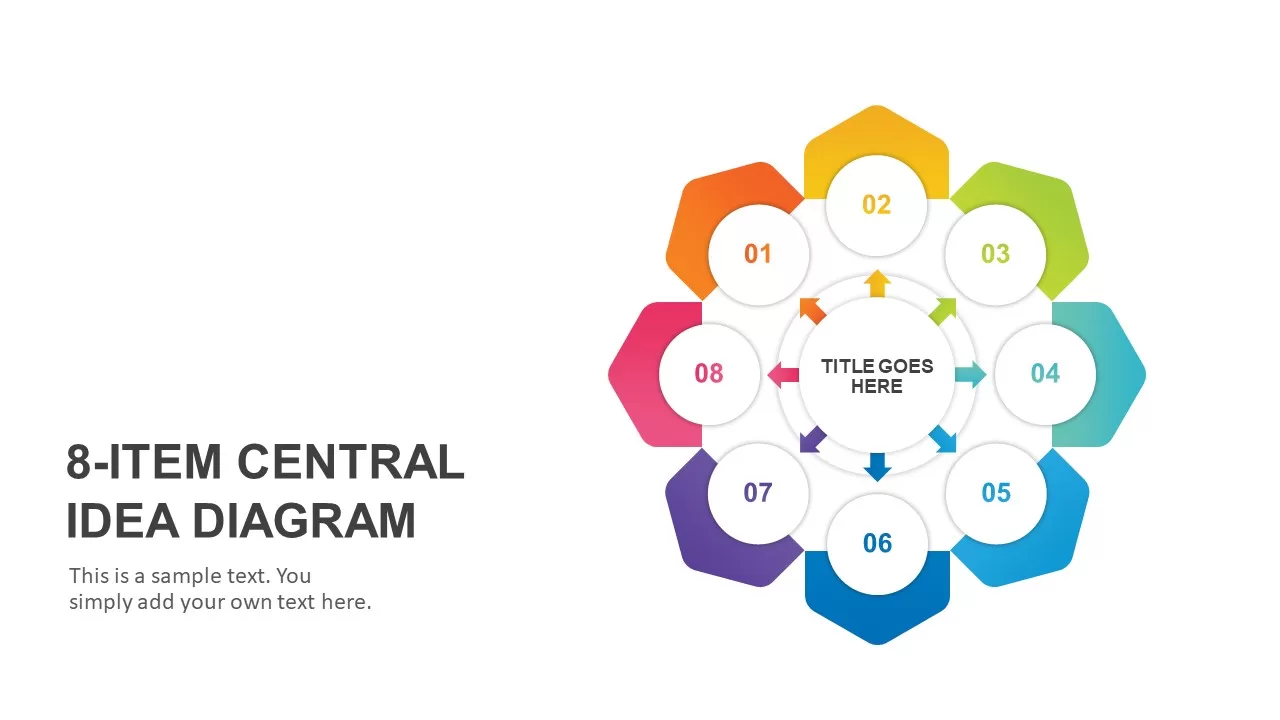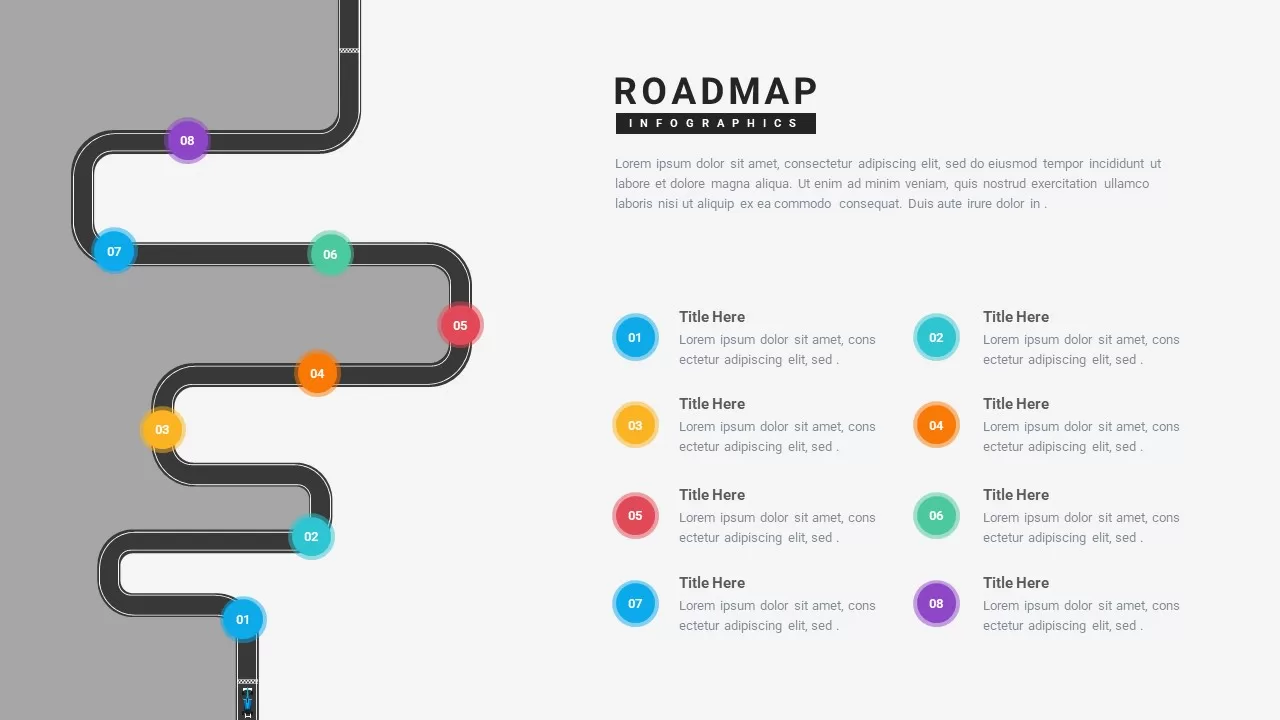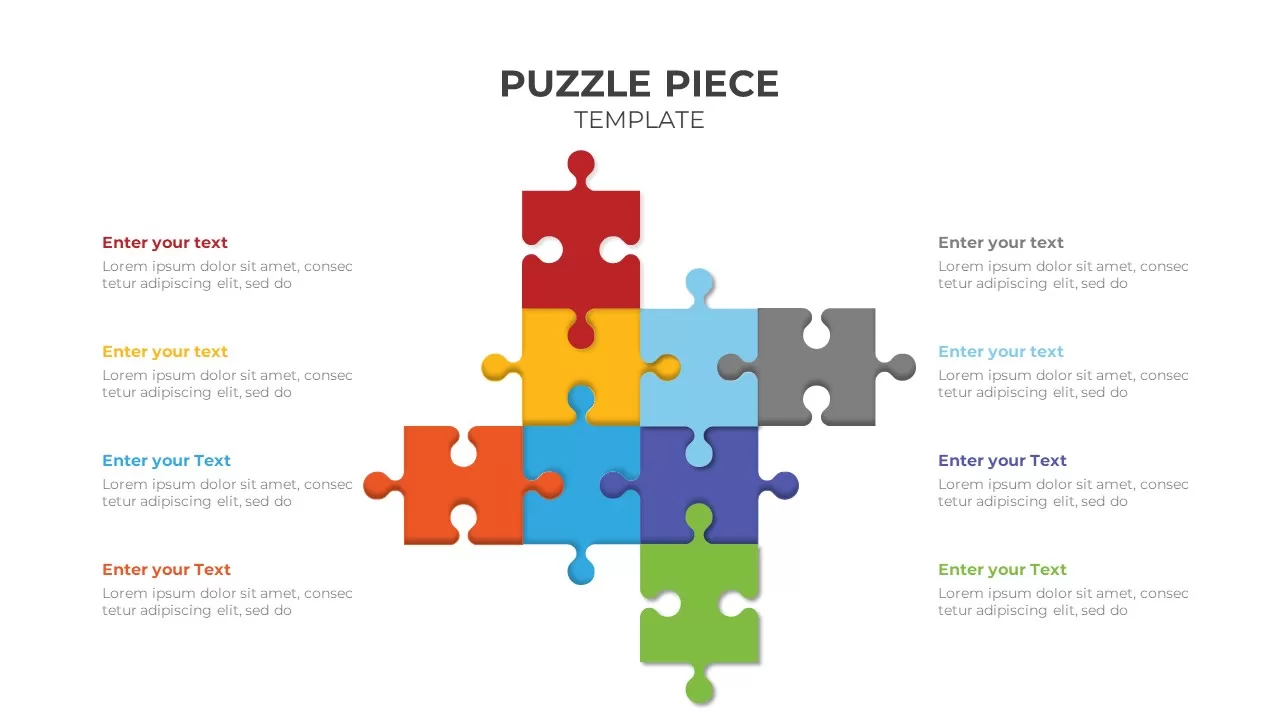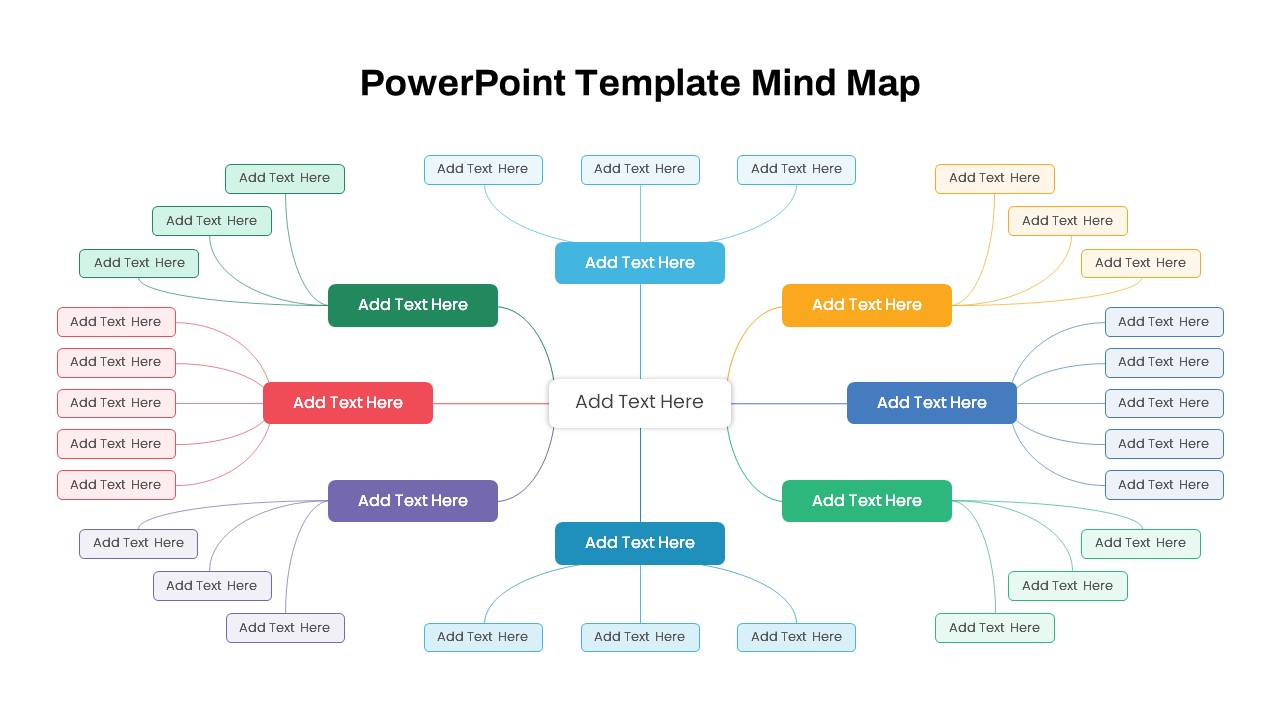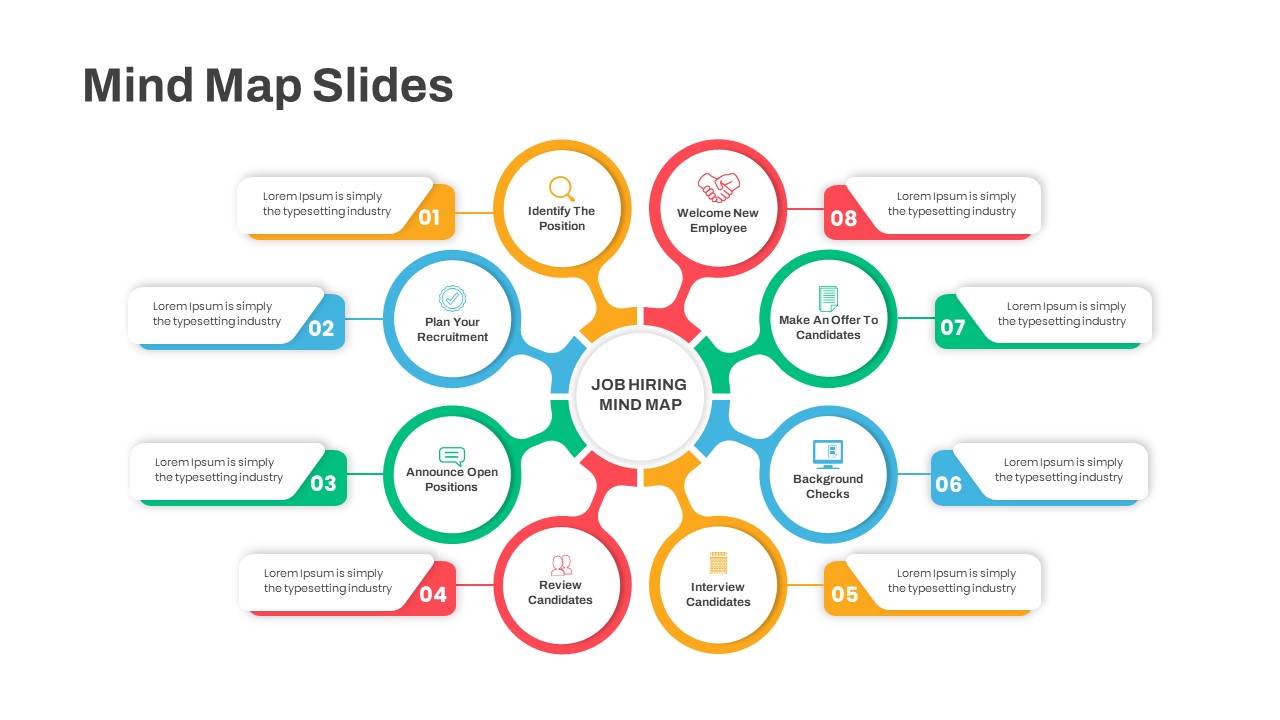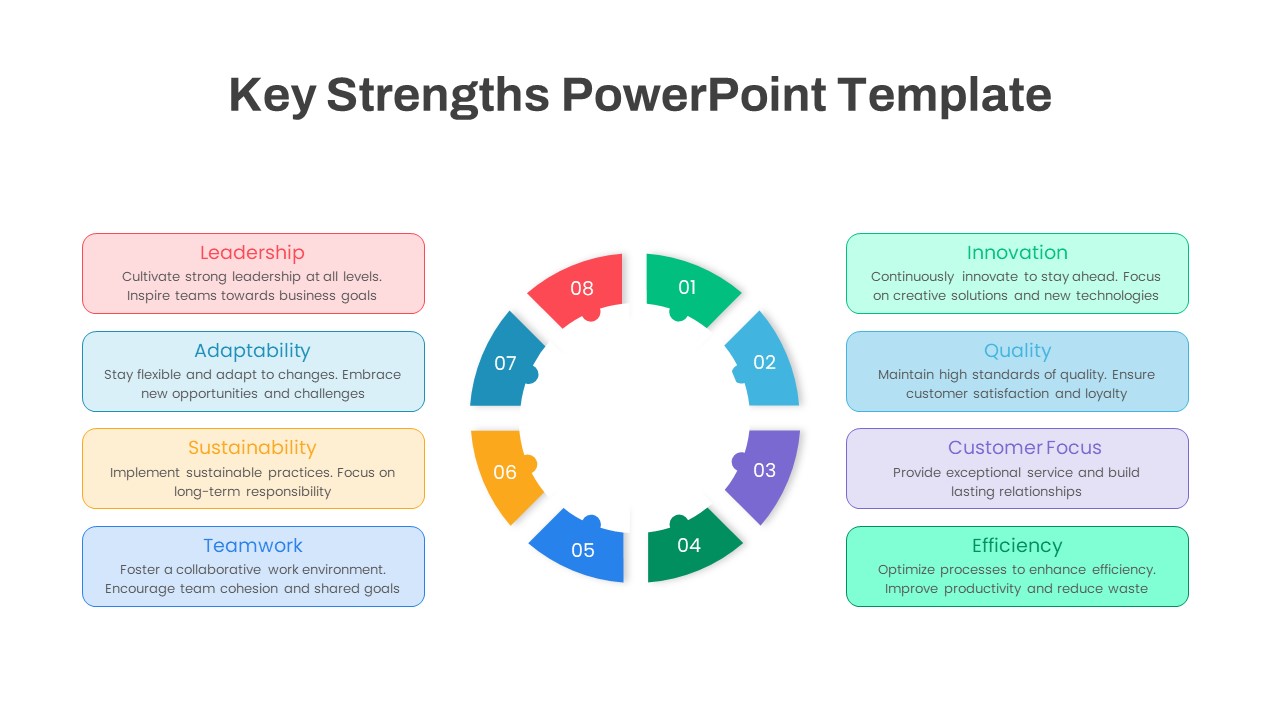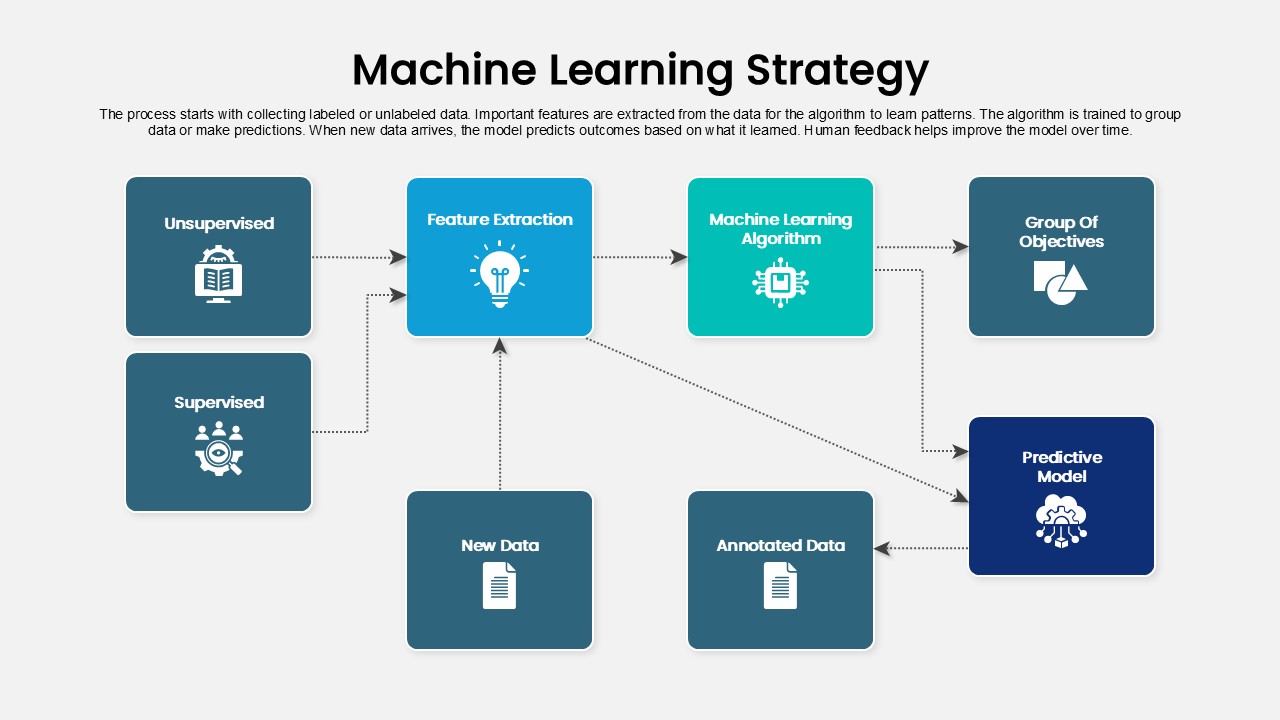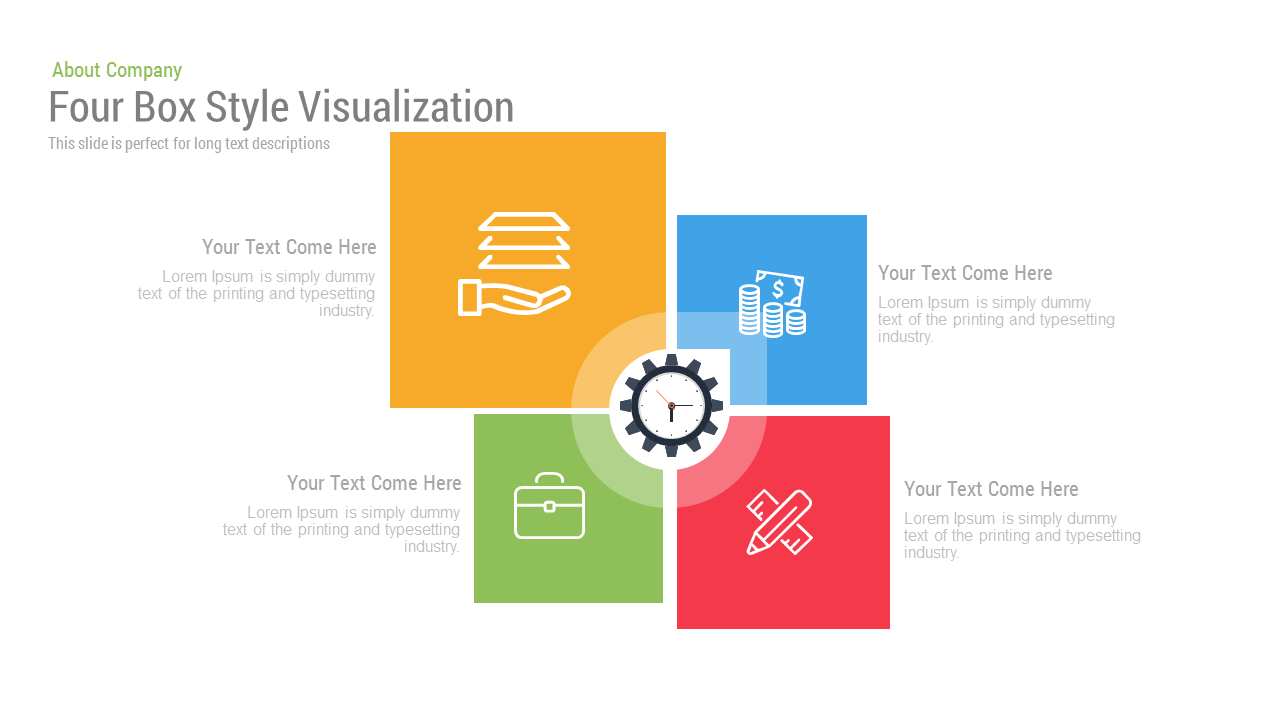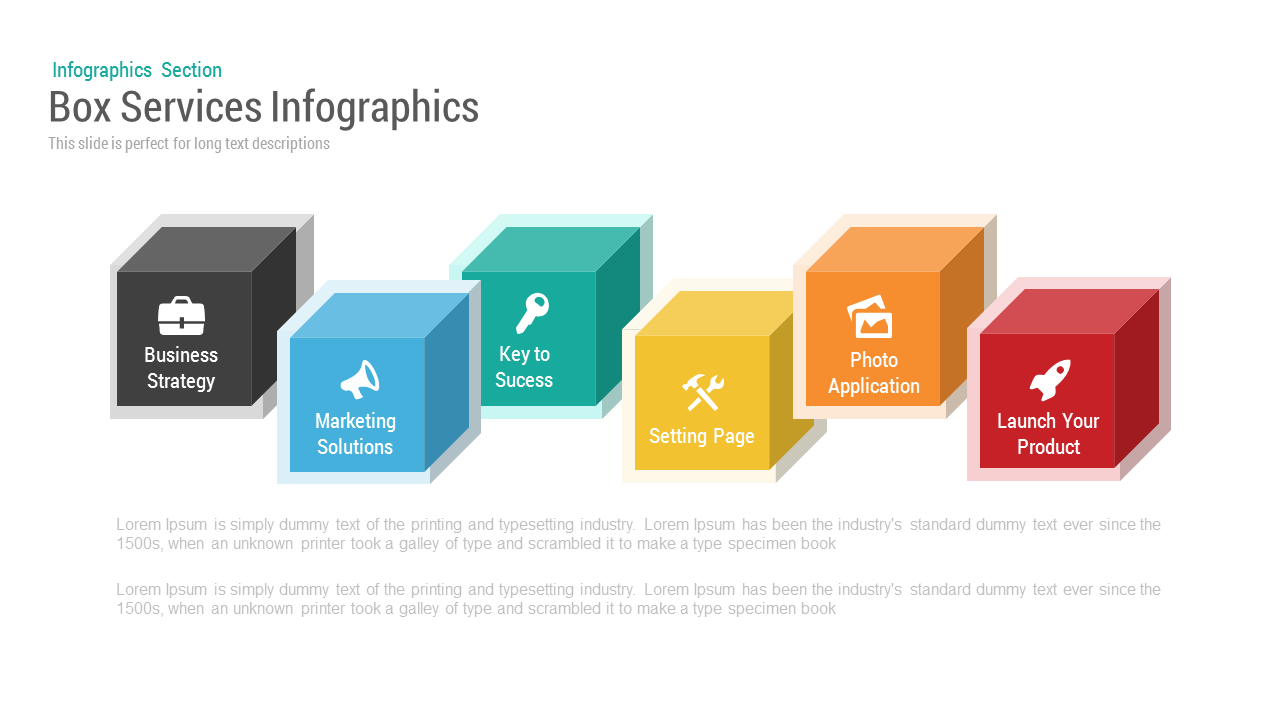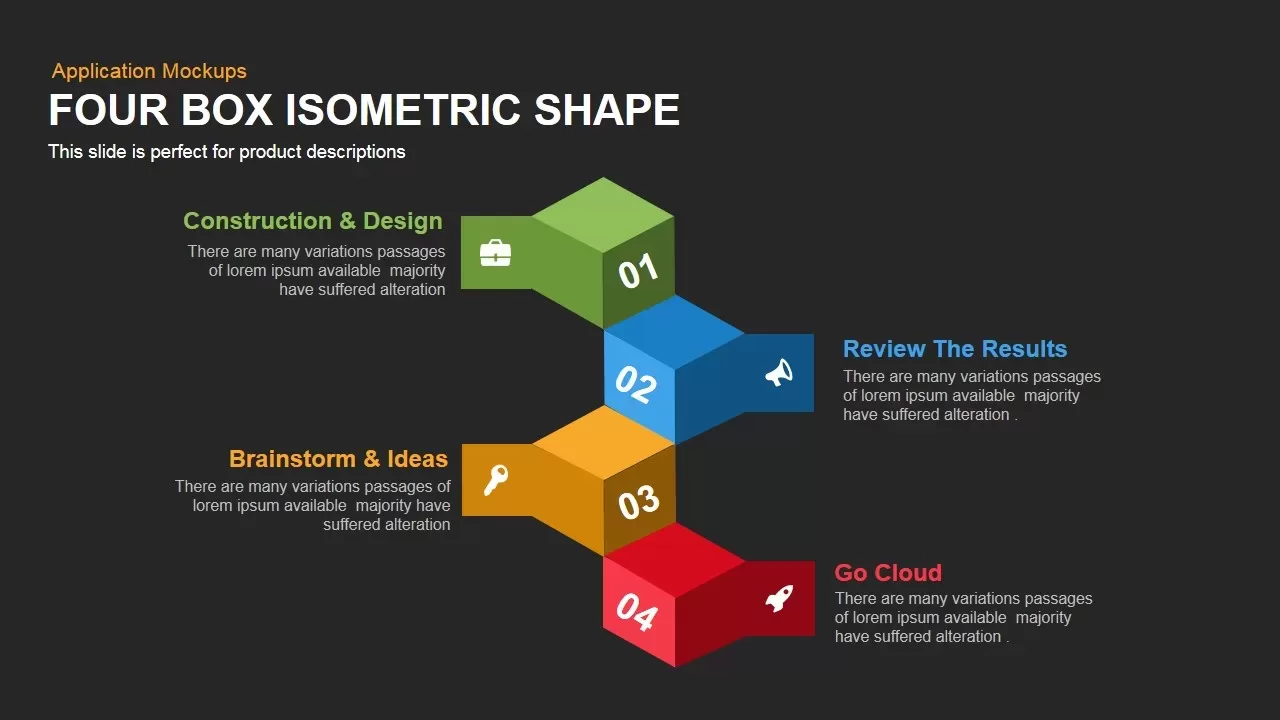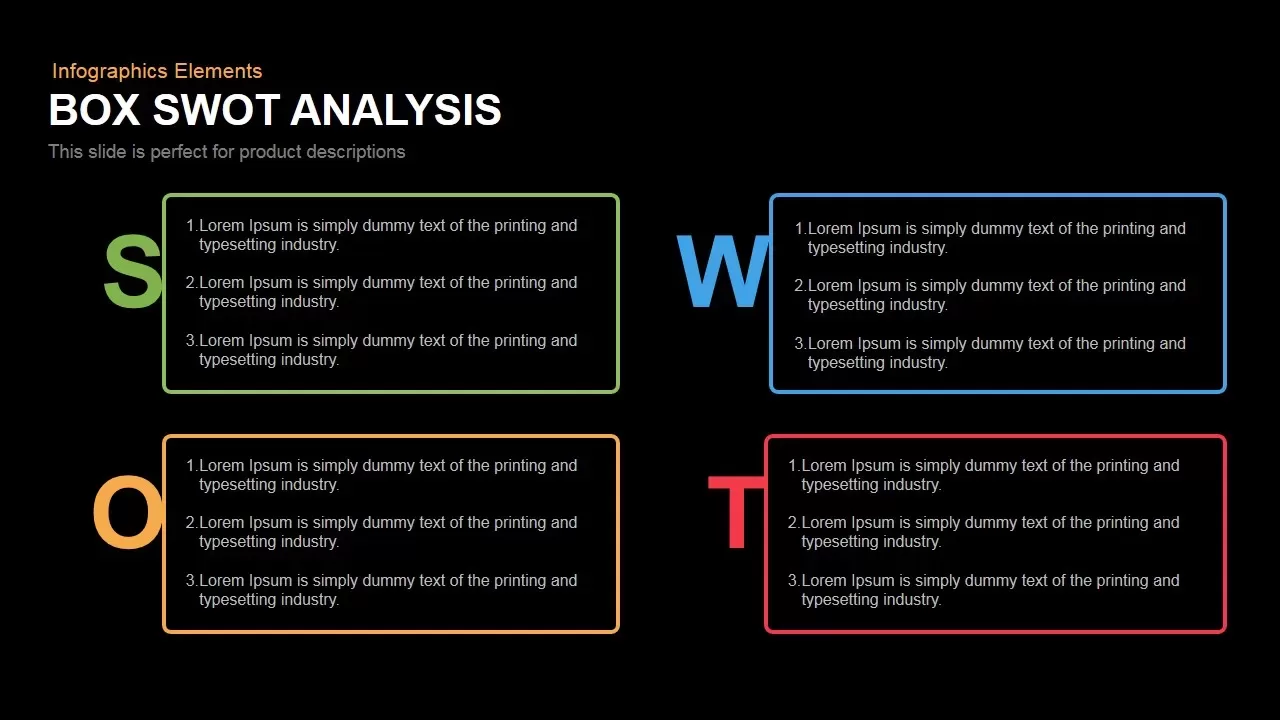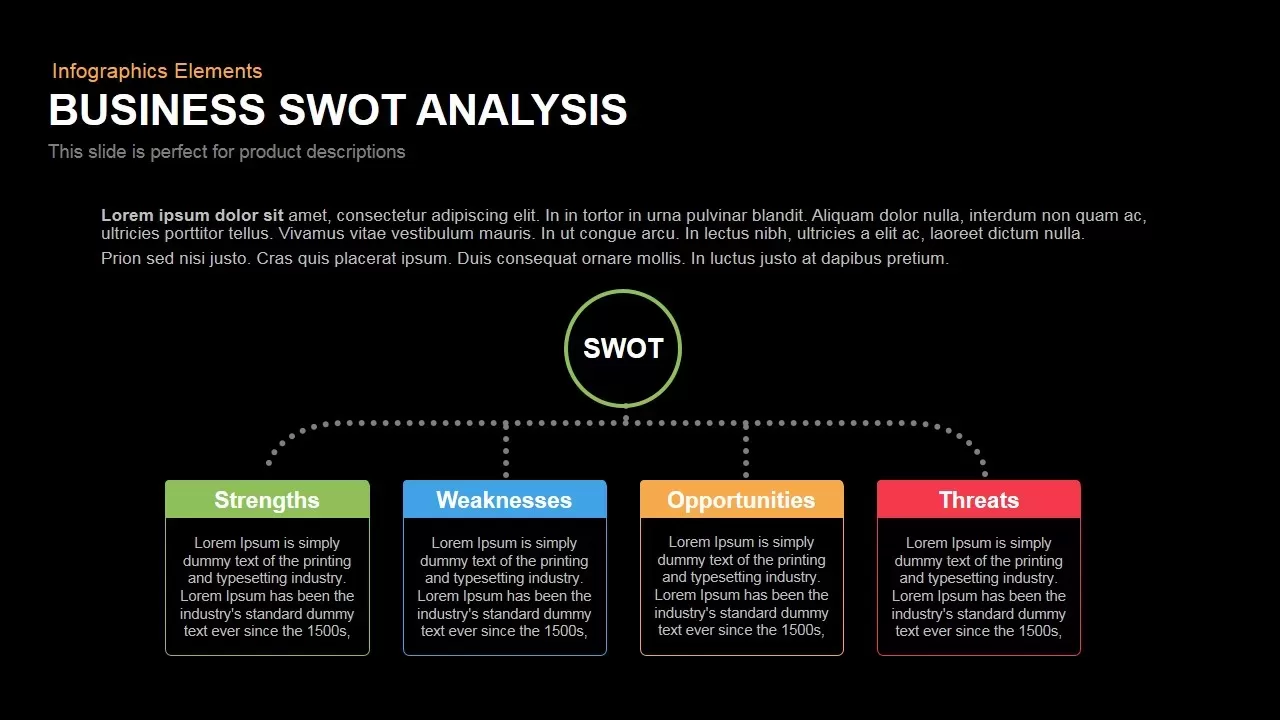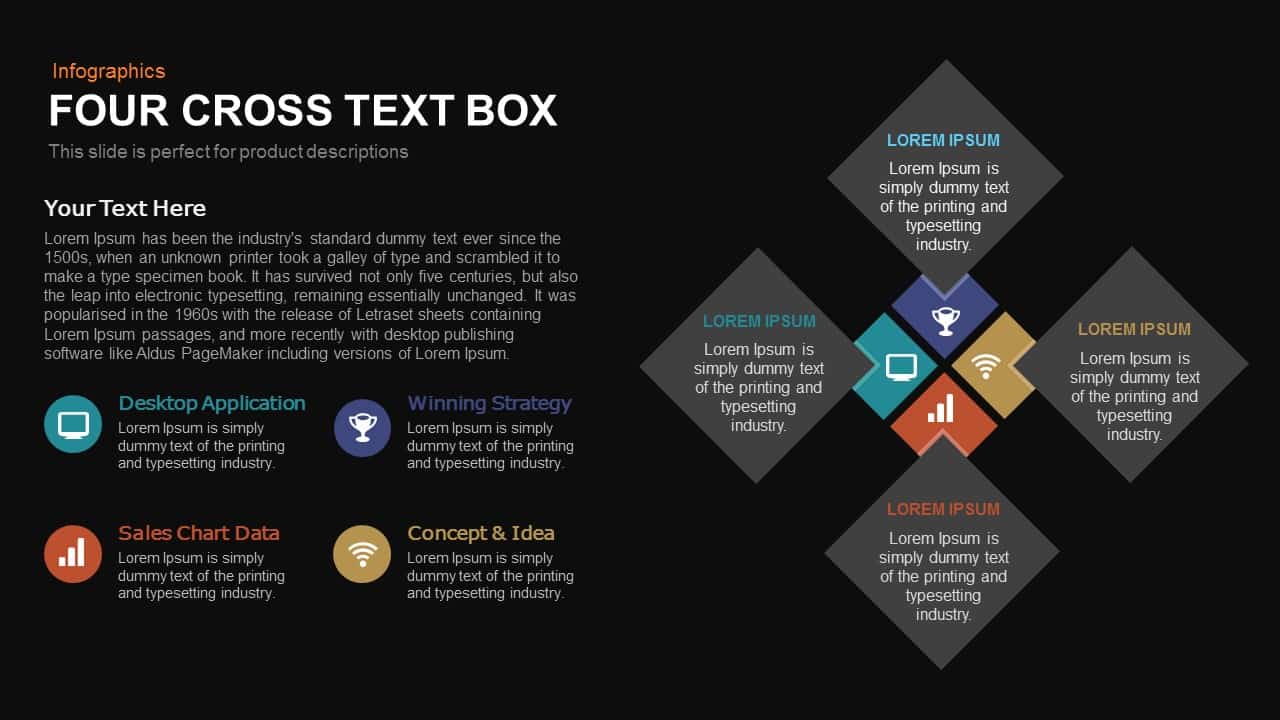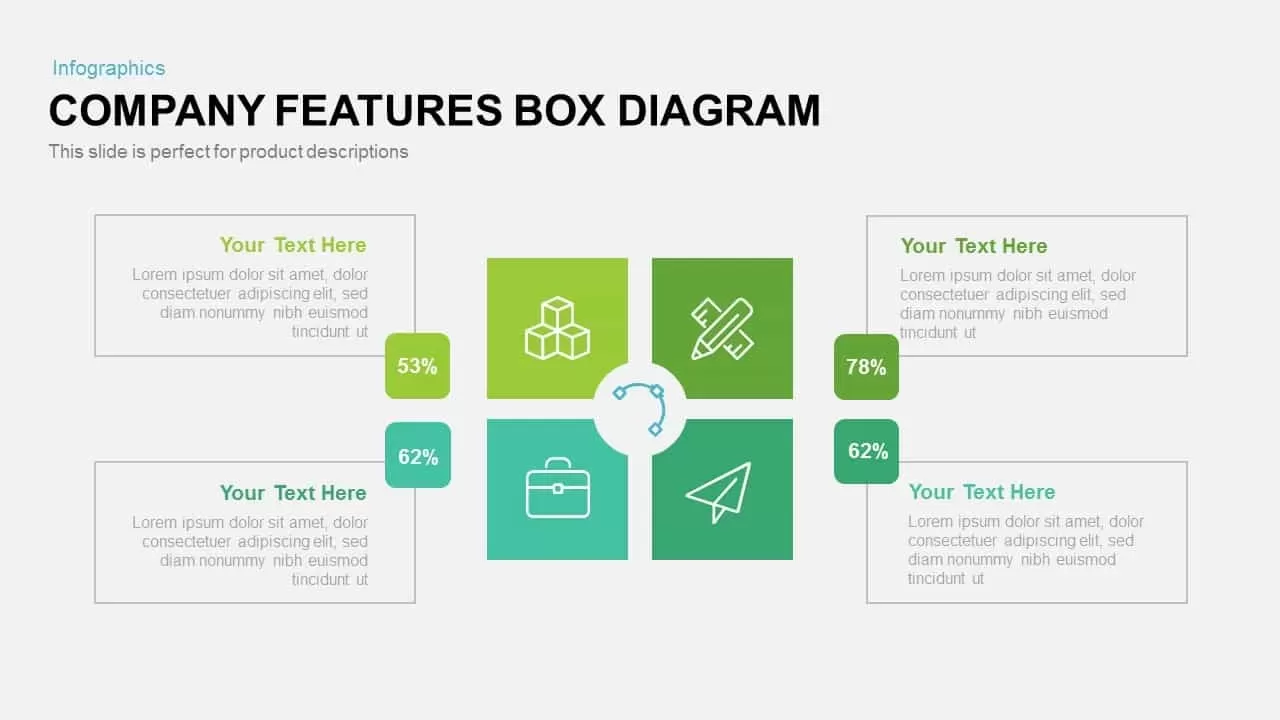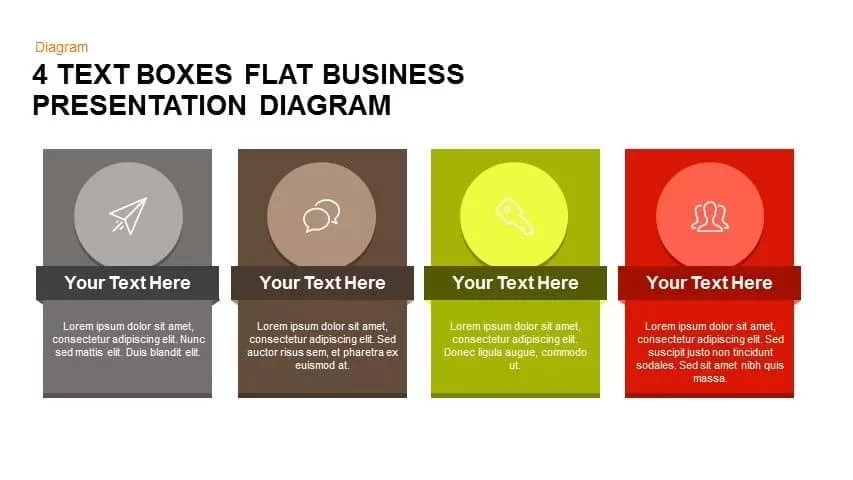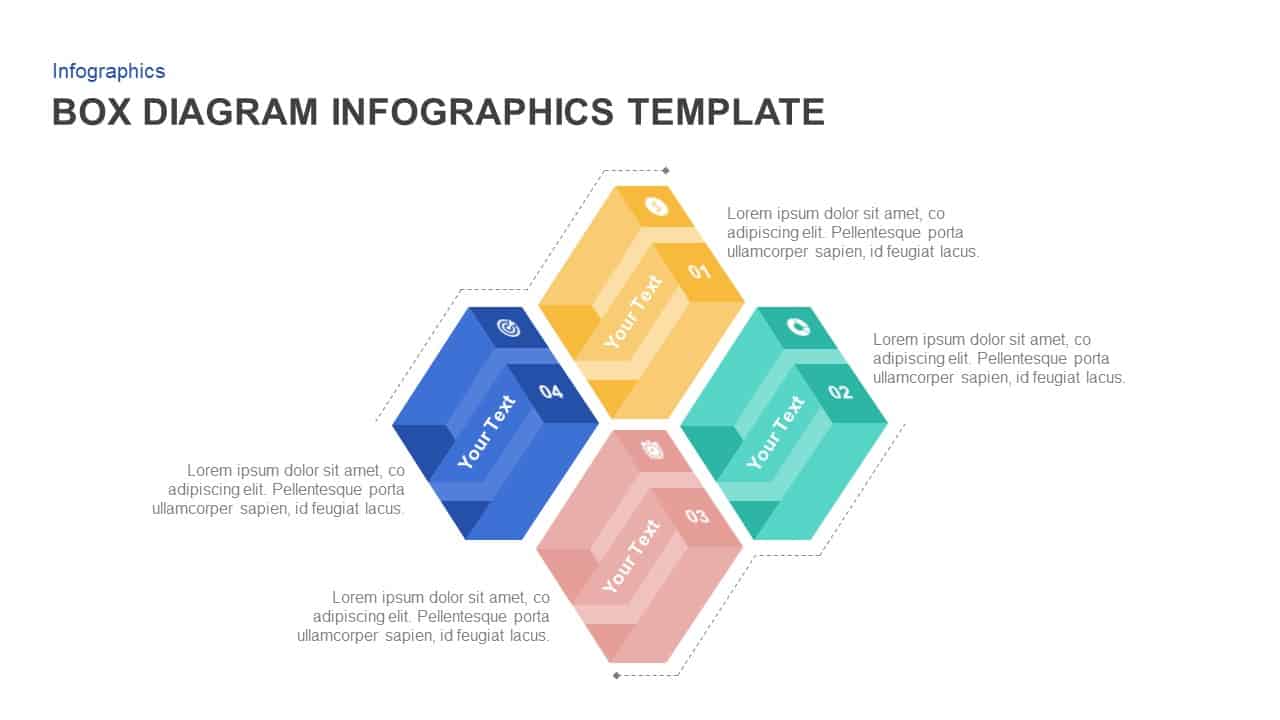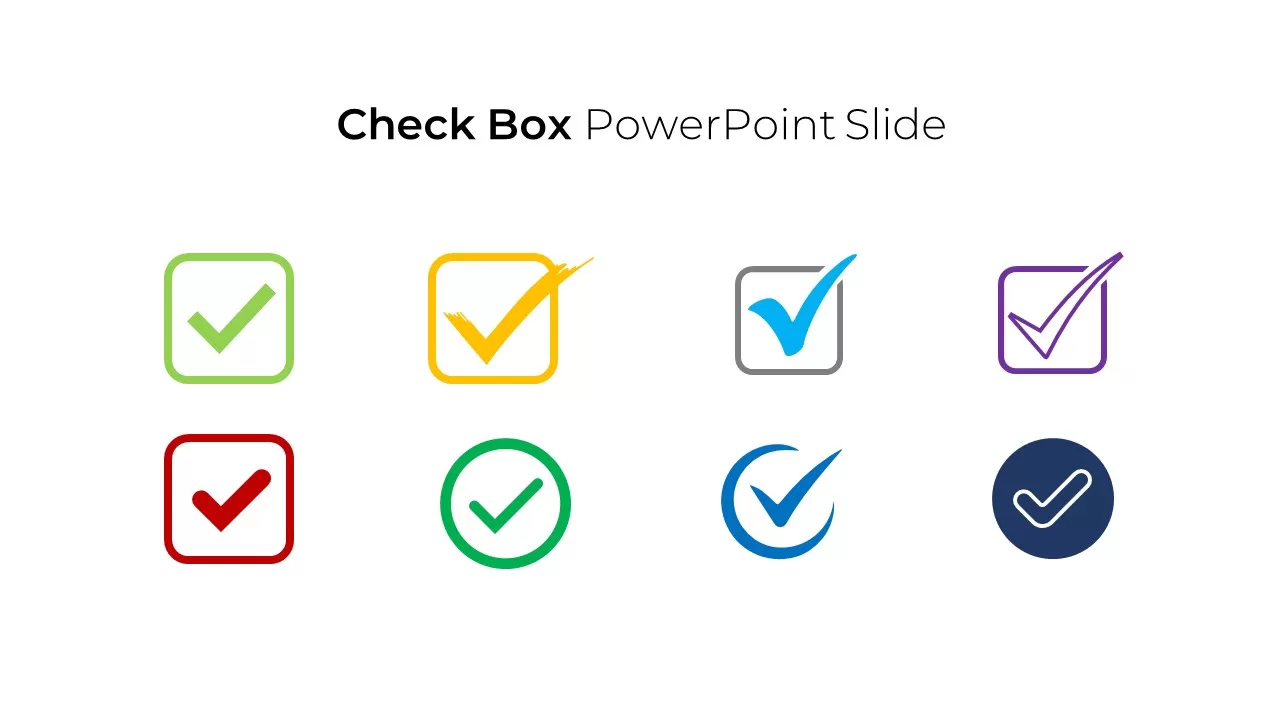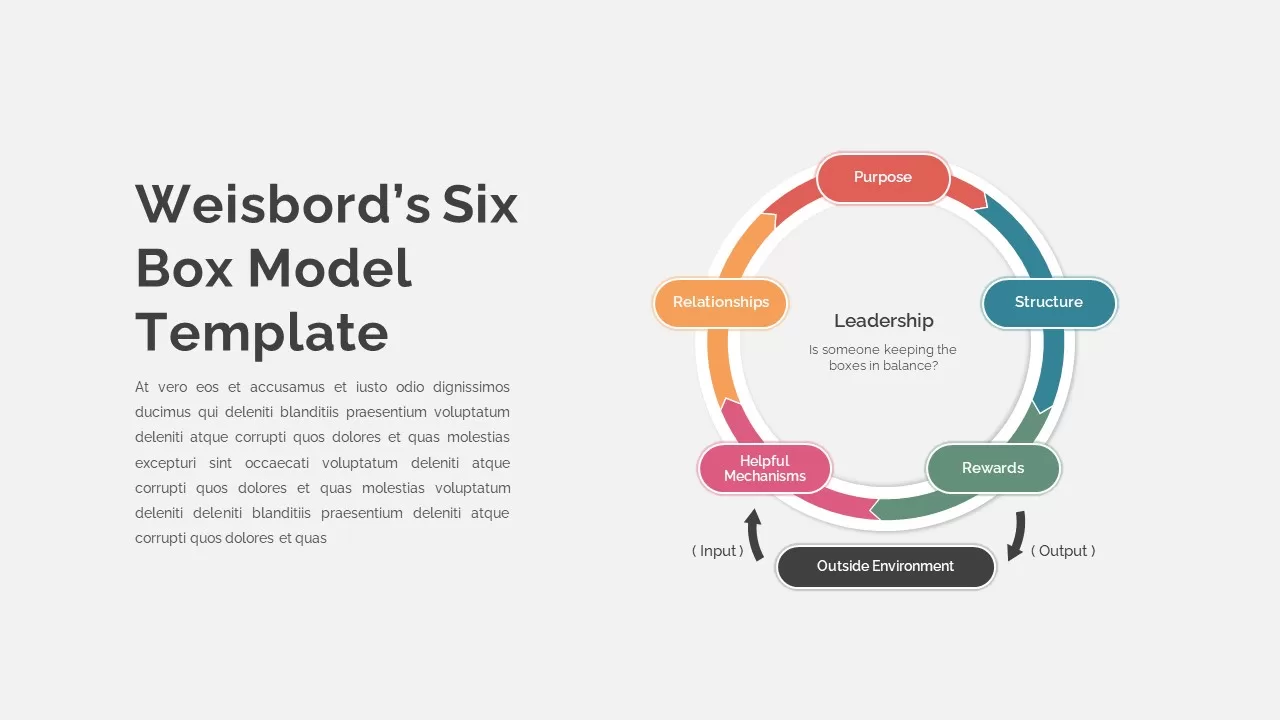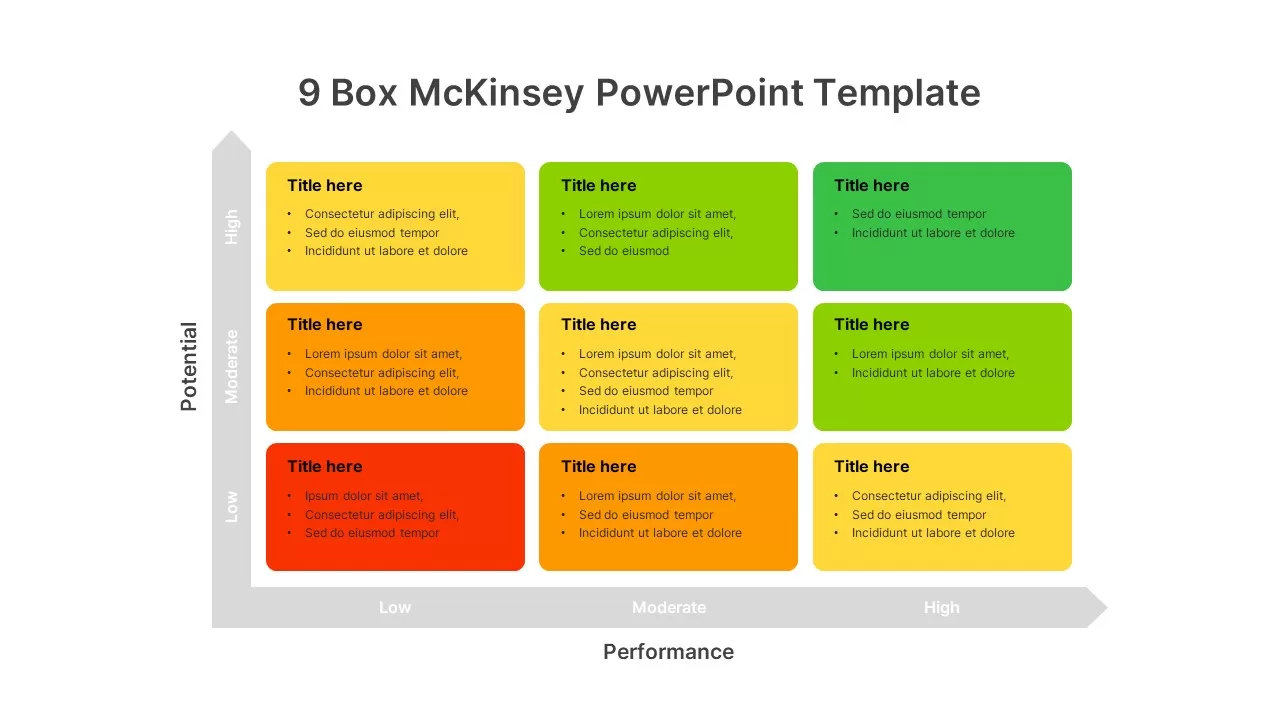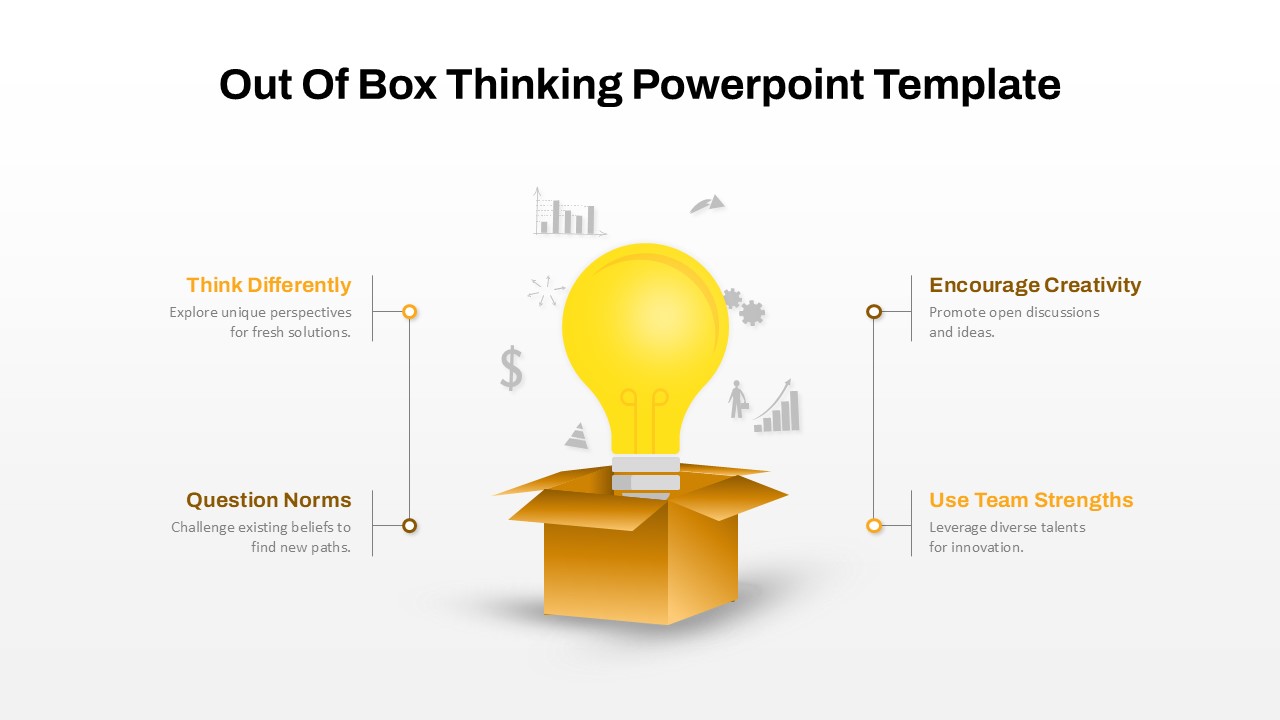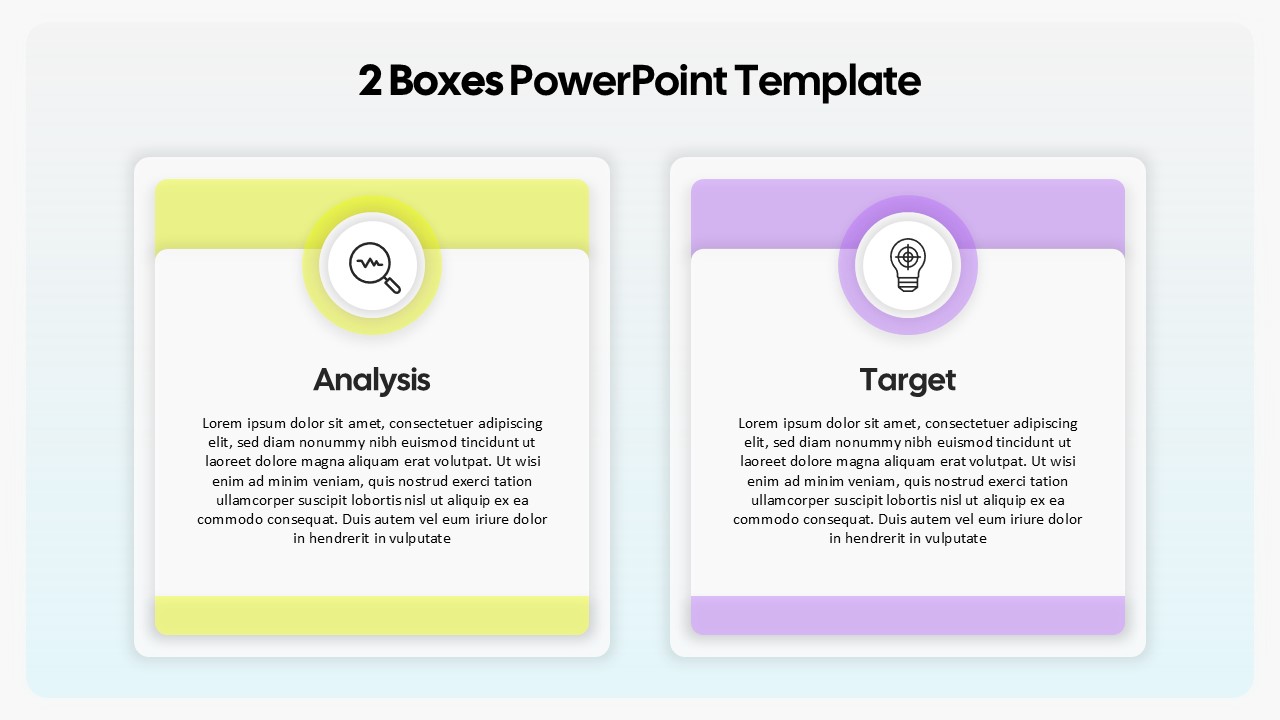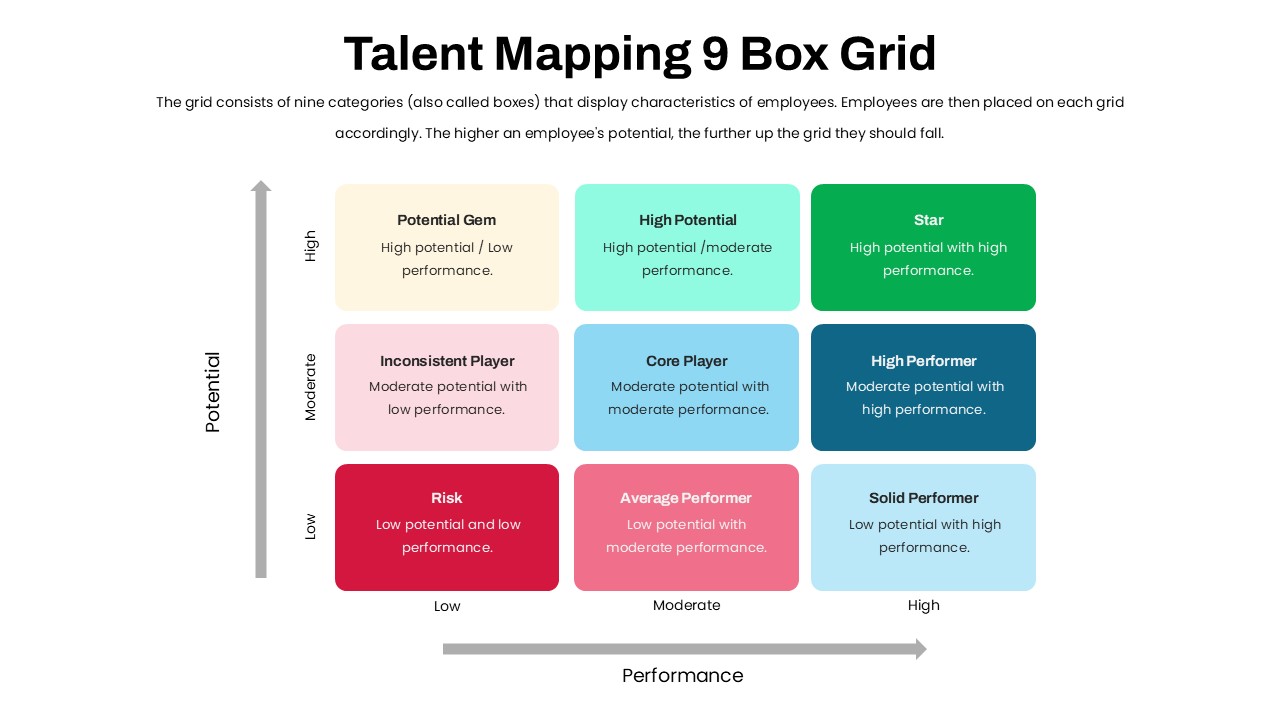Eight Box Flowchart template for PowerPoint & Google Slides
This eight-box flowchart template delivers a clear, step-by-step visualization of cyclical processes, product development stages, or workflow sequences using vibrant color-coded placeholders and intuitive icons. Each box features a customizable icon and text area, enabling you to align visuals with your brand identity or project theme. High-contrast arrows guide viewers through the interconnected eight steps arranged in a continuous loop, reinforcing relationships and dependencies at a glance. Built with master layouts, adjustable placeholders, and free system fonts, the slide maintains consistent formatting as you resize or duplicate elements. Its minimalist background and flat design prevent distractions, while the bold hues energize presentations and boost information recall. Fully compatible with both PowerPoint and Google Slides, the template scales seamlessly from standard to widescreen formats without losing resolution quality.
Who is it for
Project managers, product owners, and operations teams can leverage this slide to break down complex workflows into digestible phases. Marketing executives and sales strategists will find it useful for illustrating campaign timelines or customer journey segments. Consultants and trainers can adapt the template for workshops, process audits, or performance reviews. Educators can repurpose it to map lesson plans or research methods, while startup founders can outline development roadmaps for investor pitches.
Other Uses
Beyond process mapping, this versatile diagram can showcase product feature comparisons, eight-part checklists, risk assessment cycles, or training modules. Swap icons to depict equipment, finance, or logistics workflows. Use as a timeline by renaming steps chronologically, or convert to a decision tree by adjusting arrow directions. Ideal for roadmaps, compliance audits, software sprints, or any scenario requiring structured, multi-step illustrations.
Login to download this file