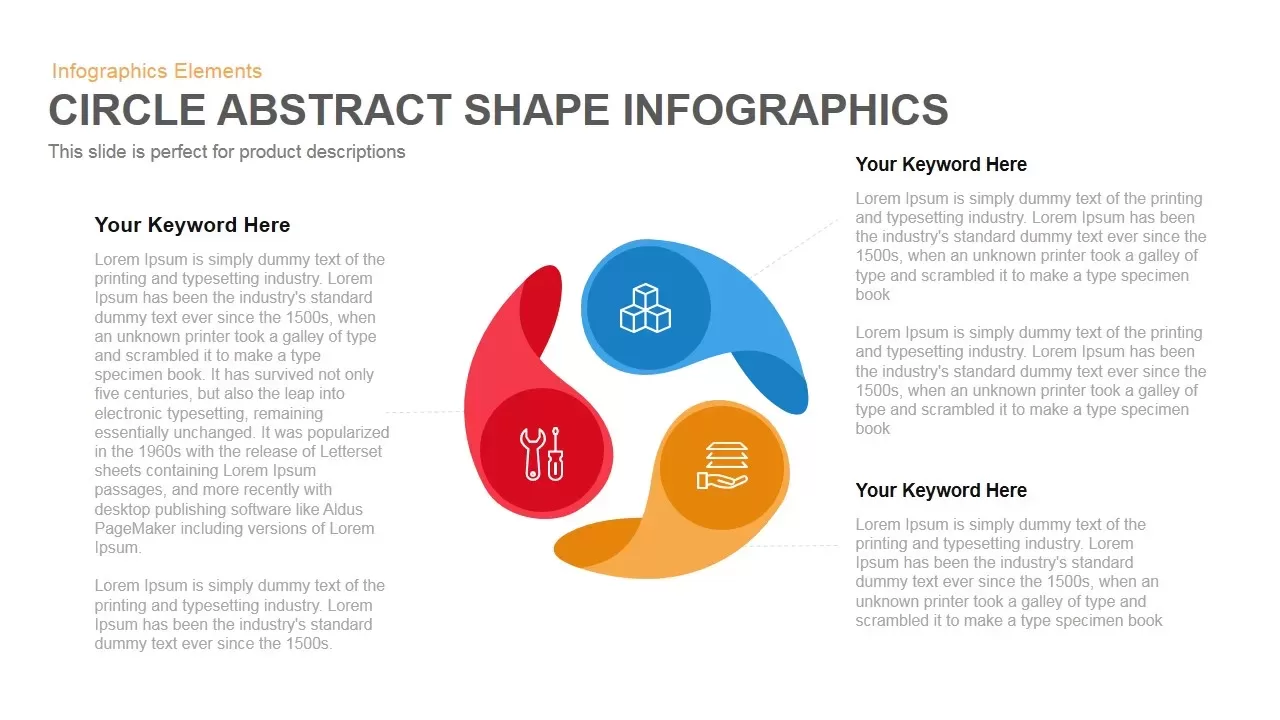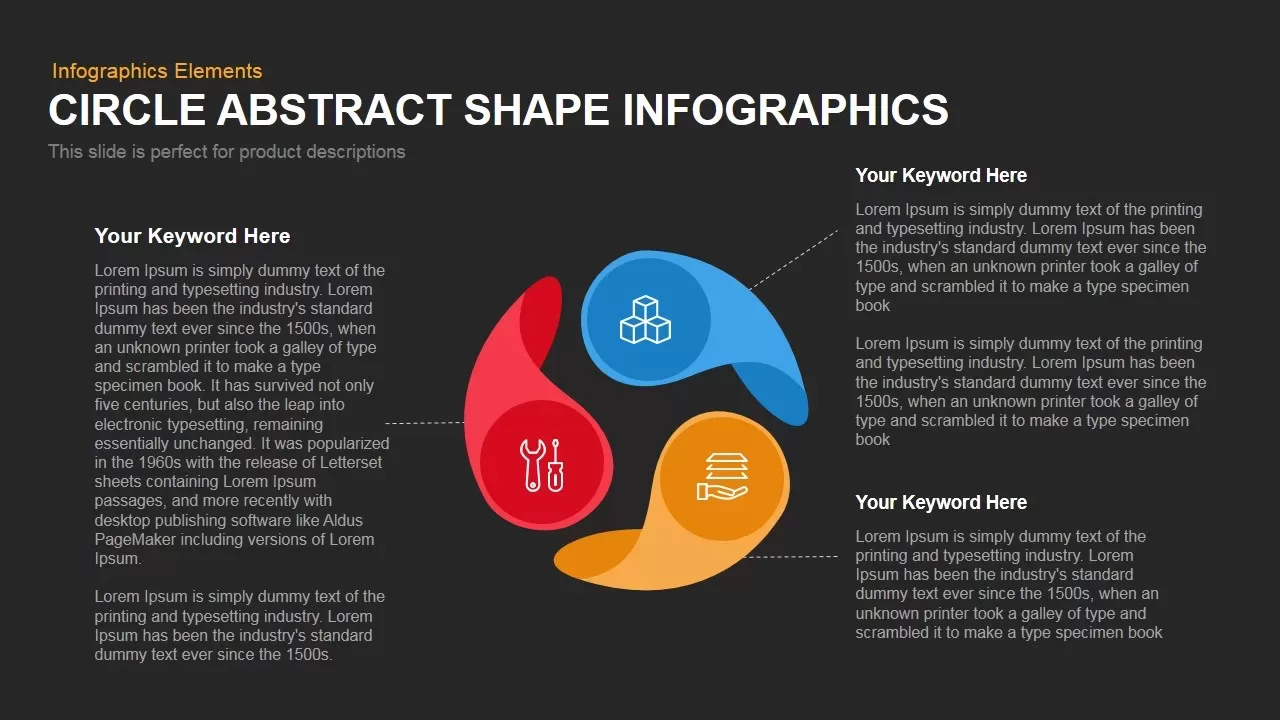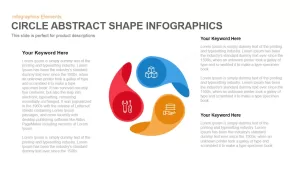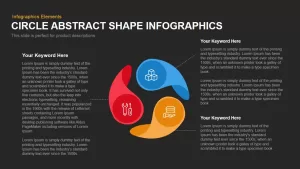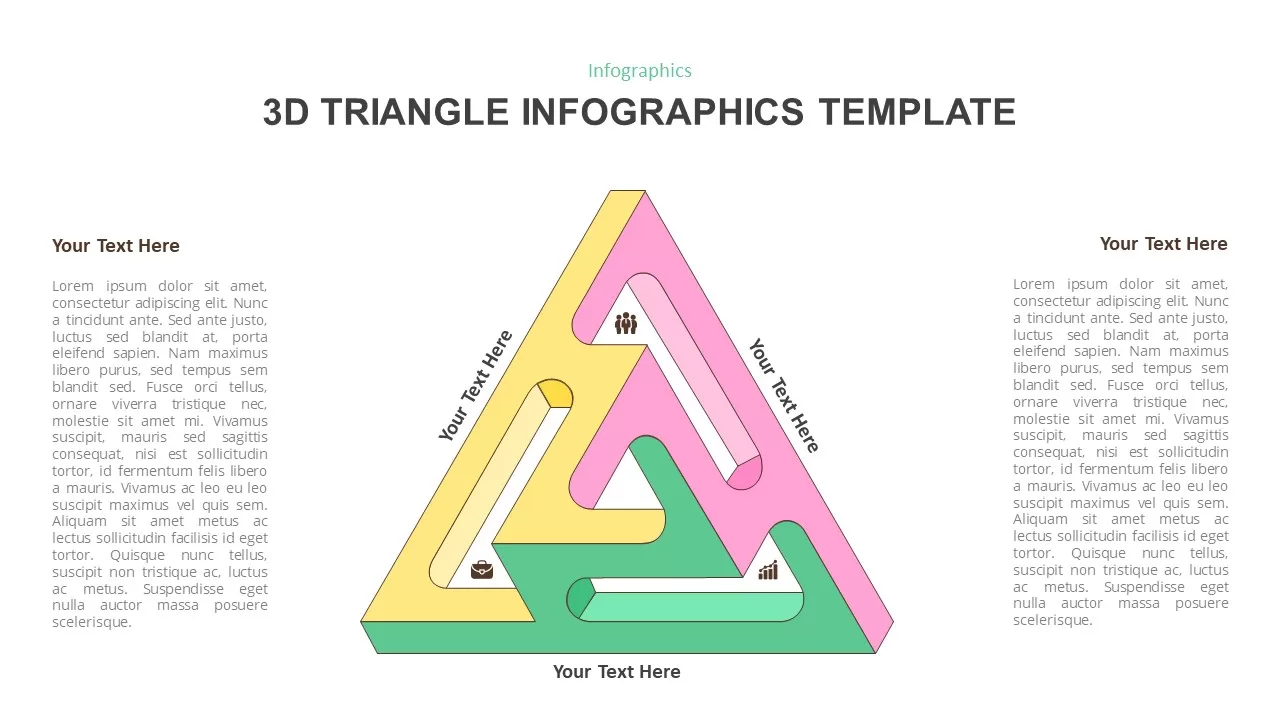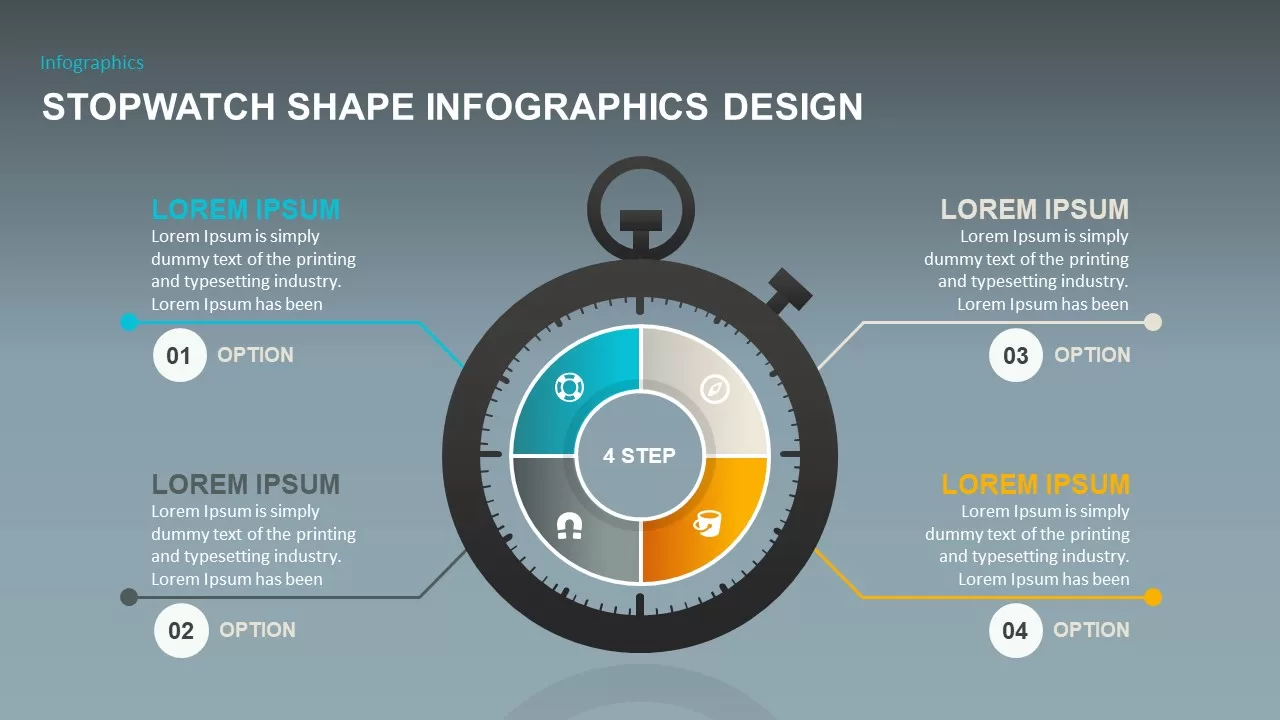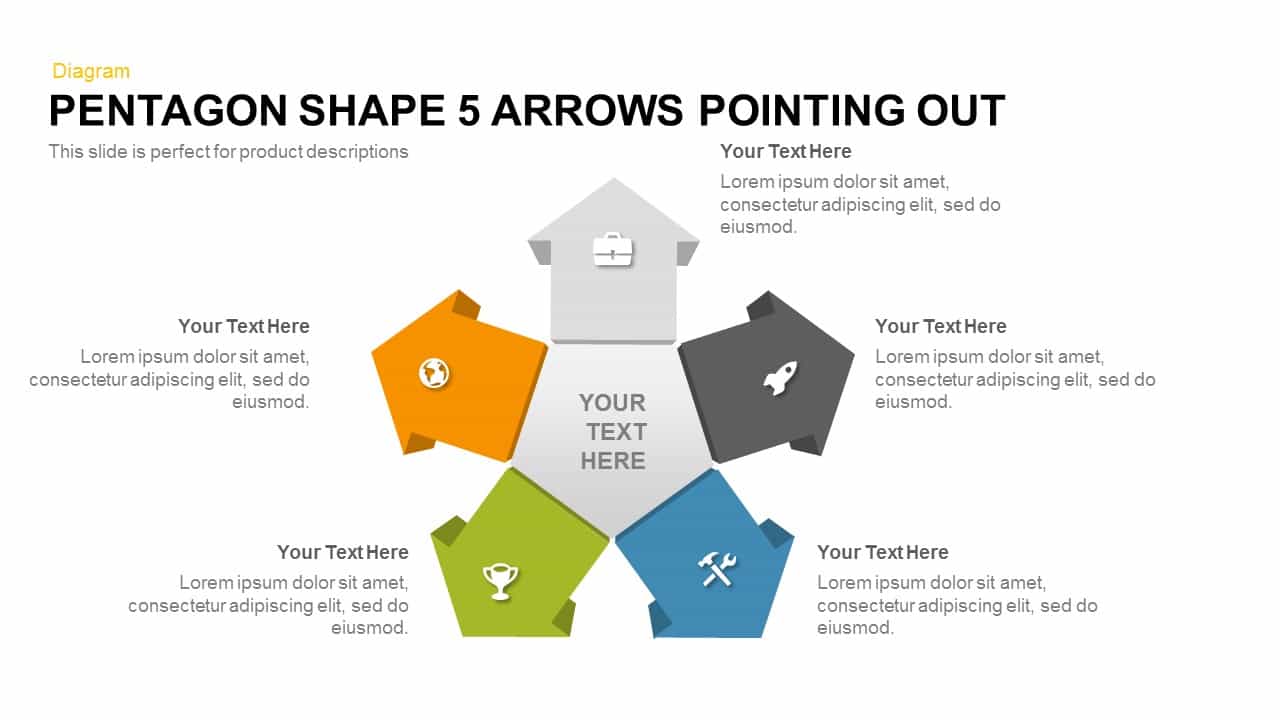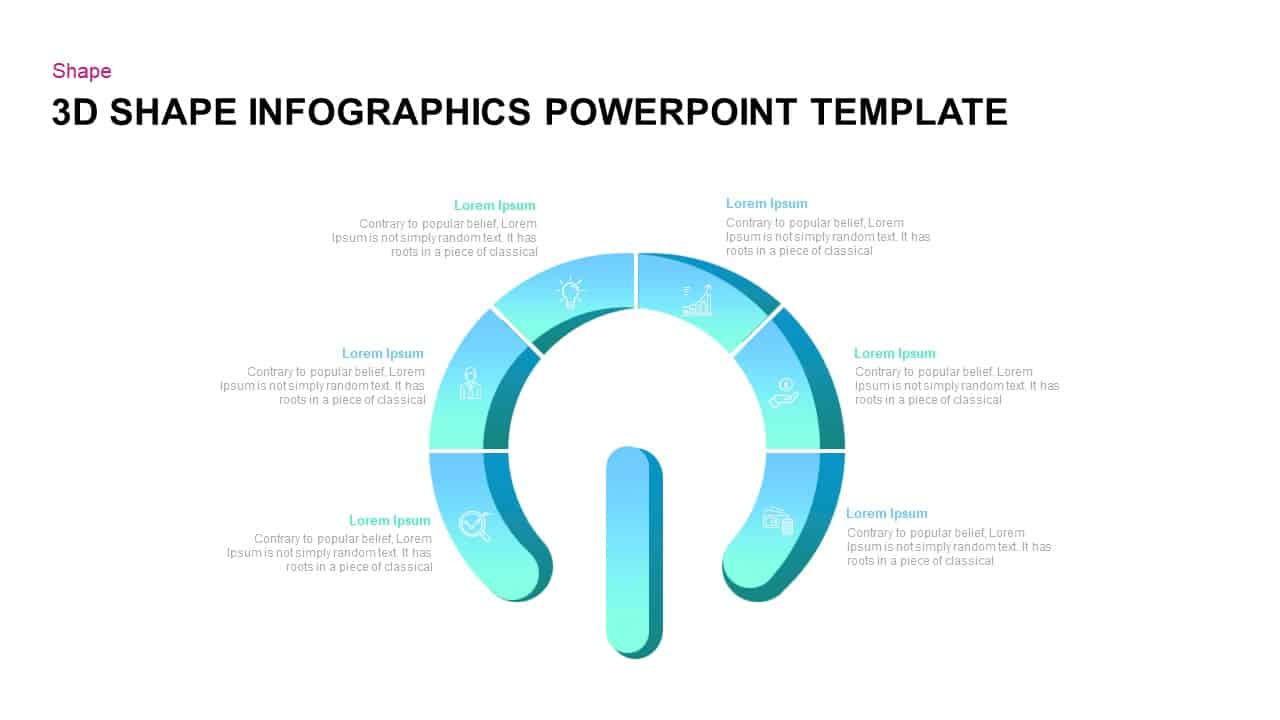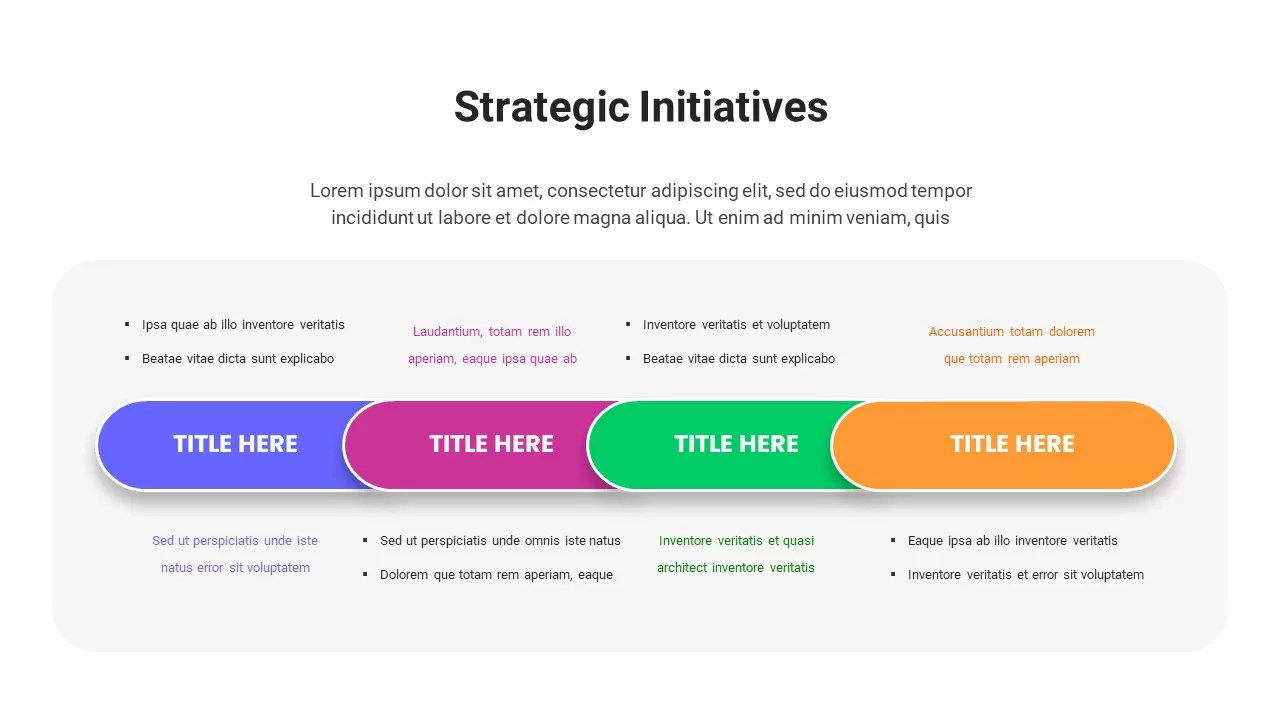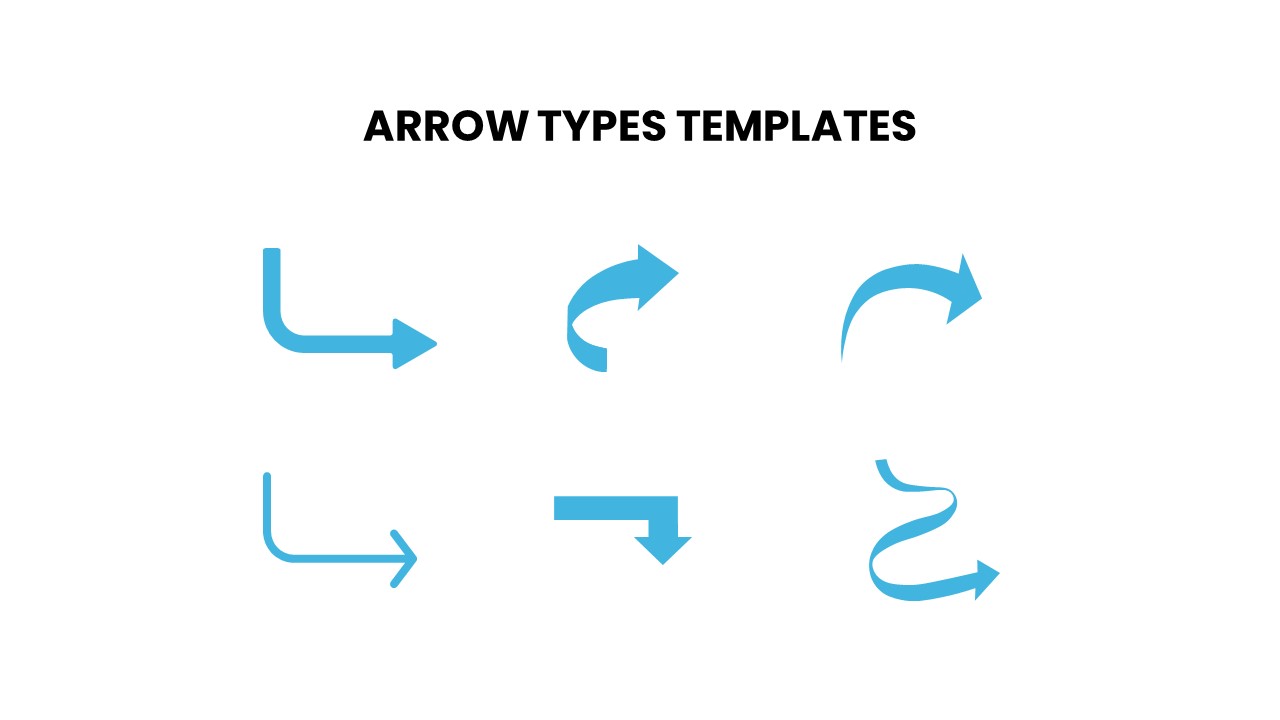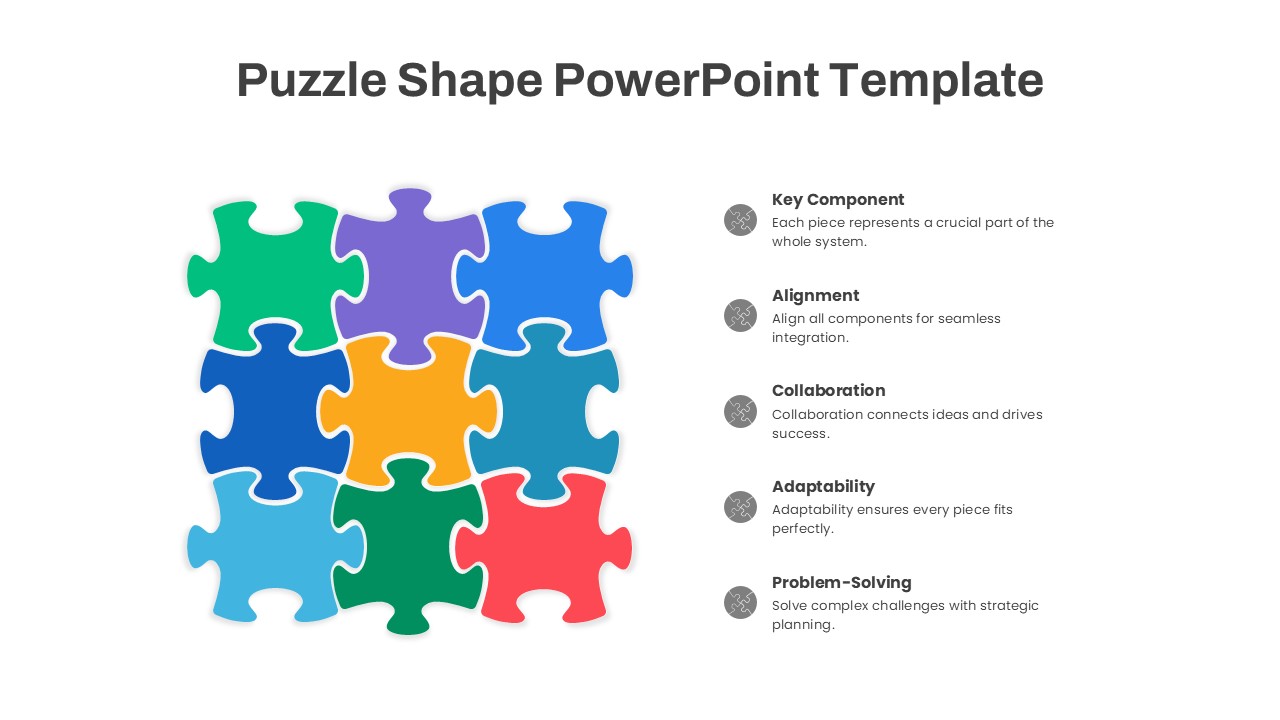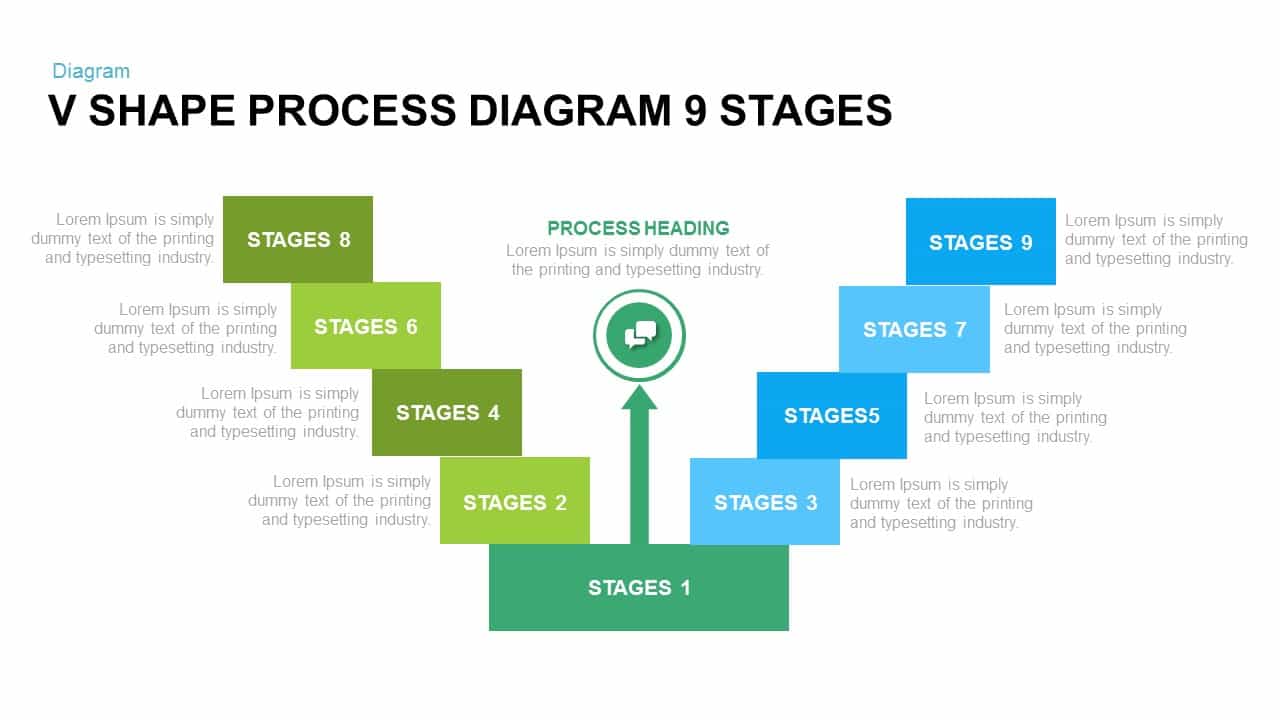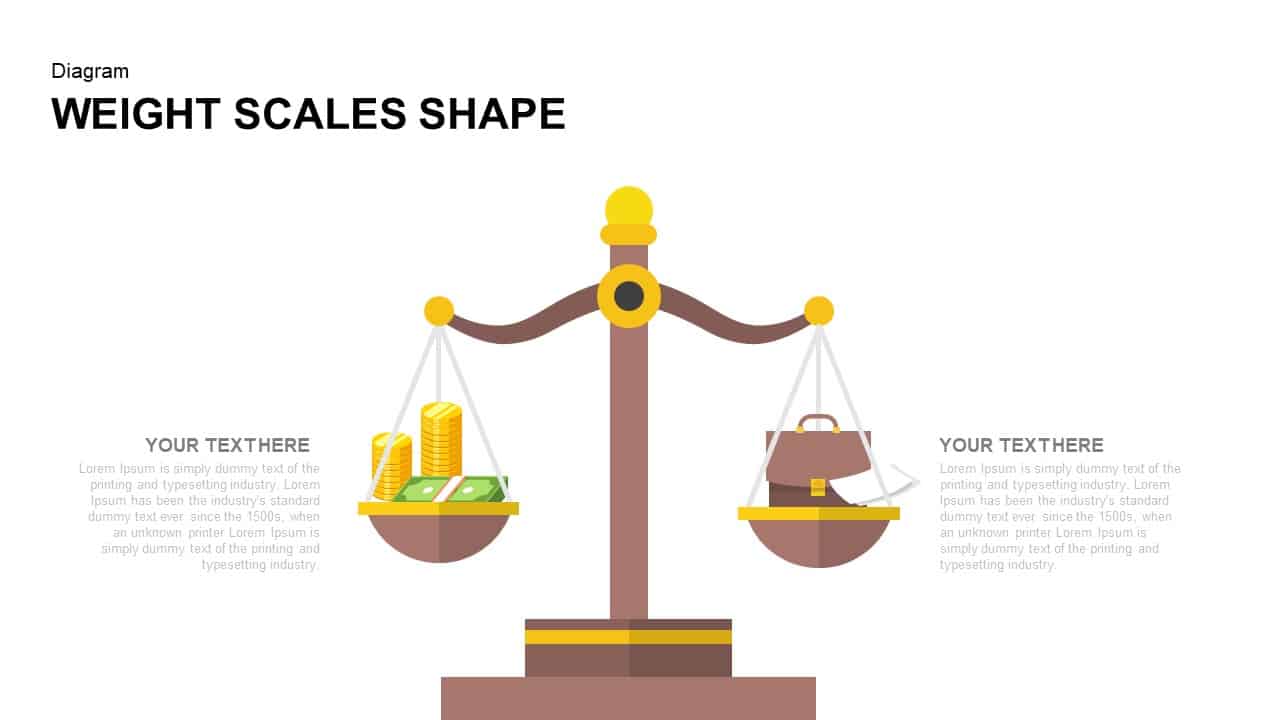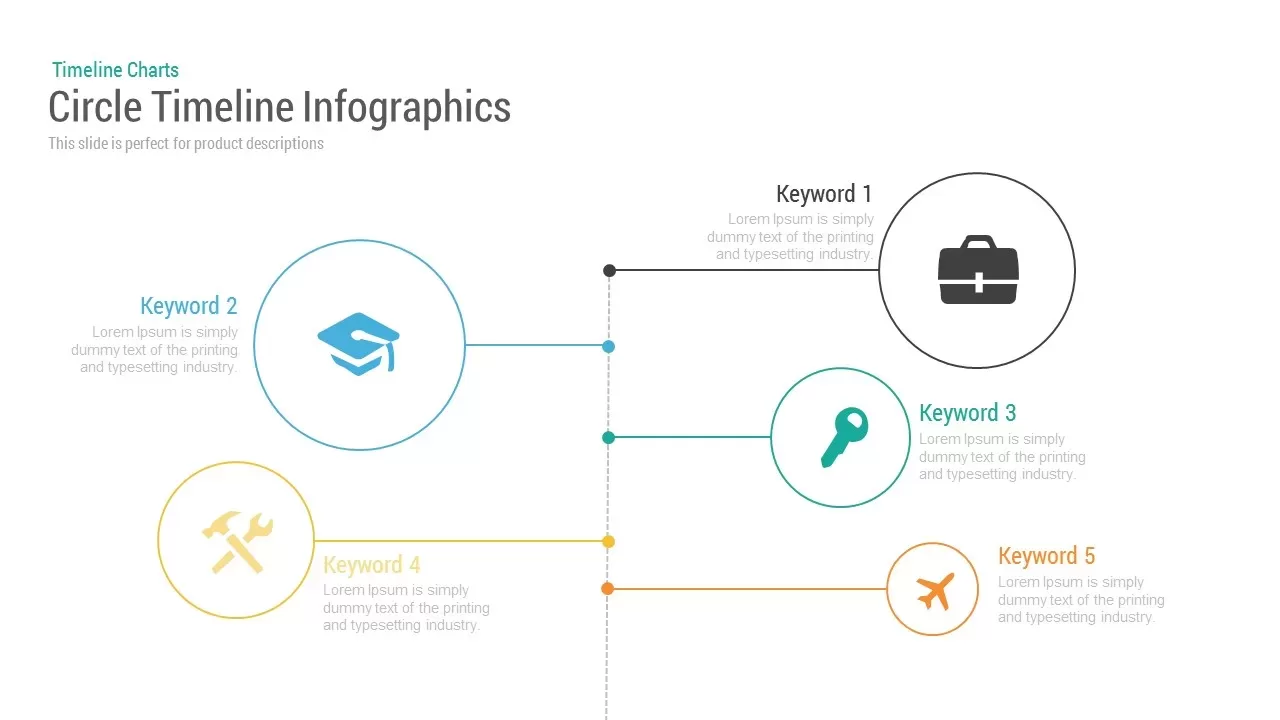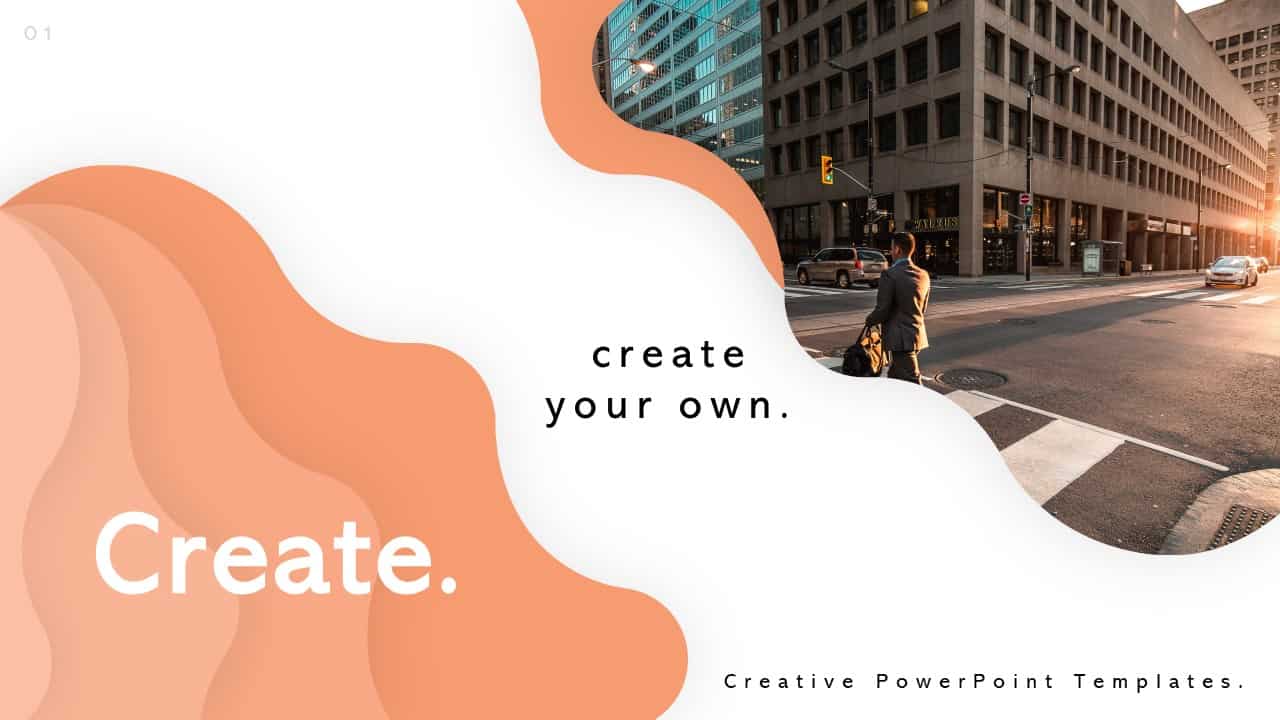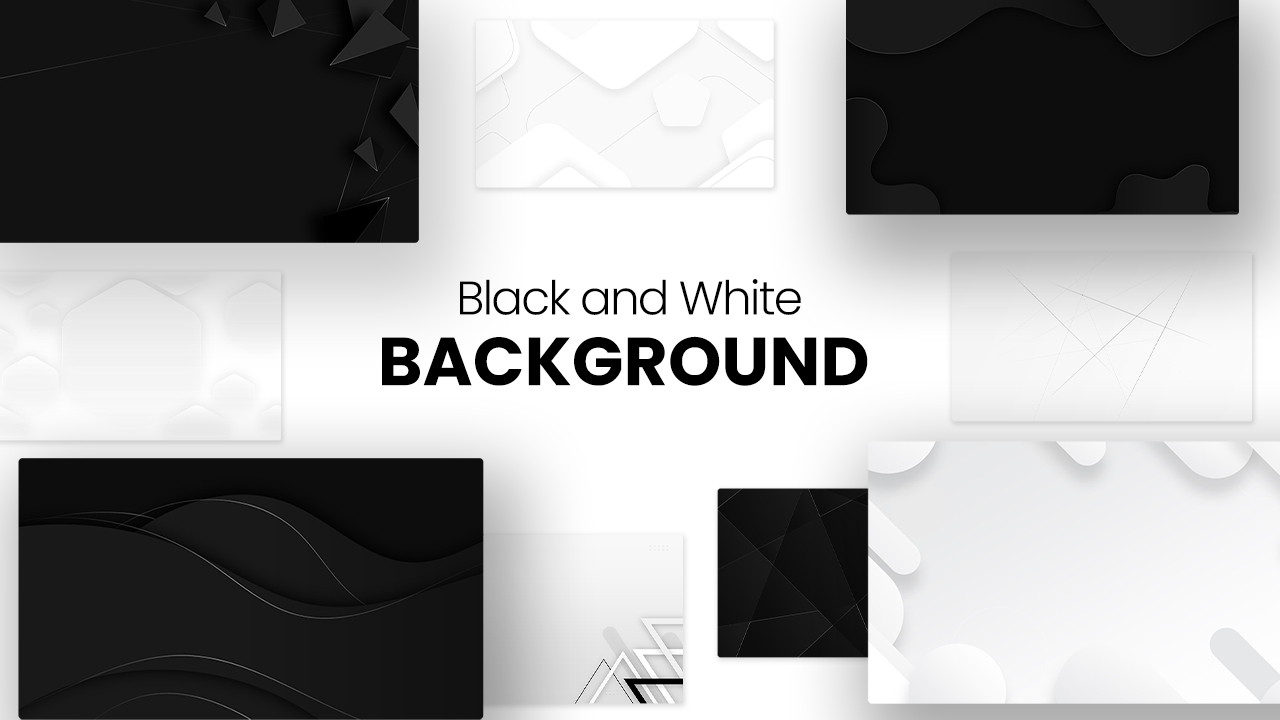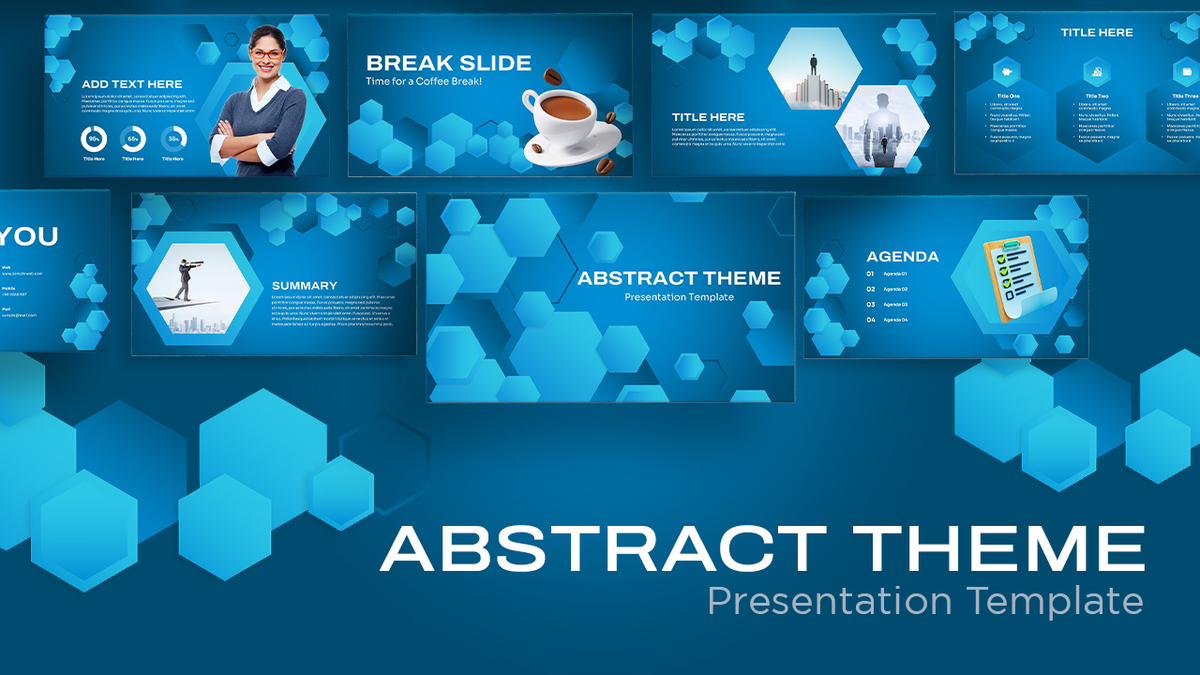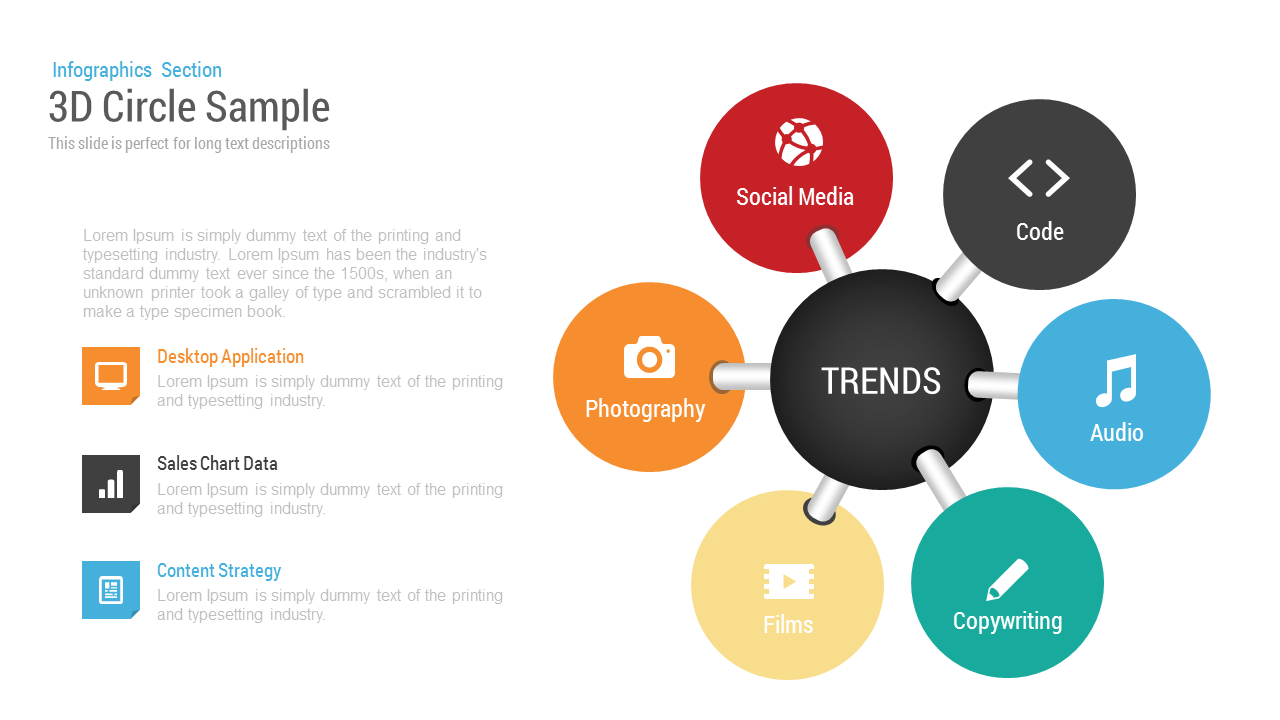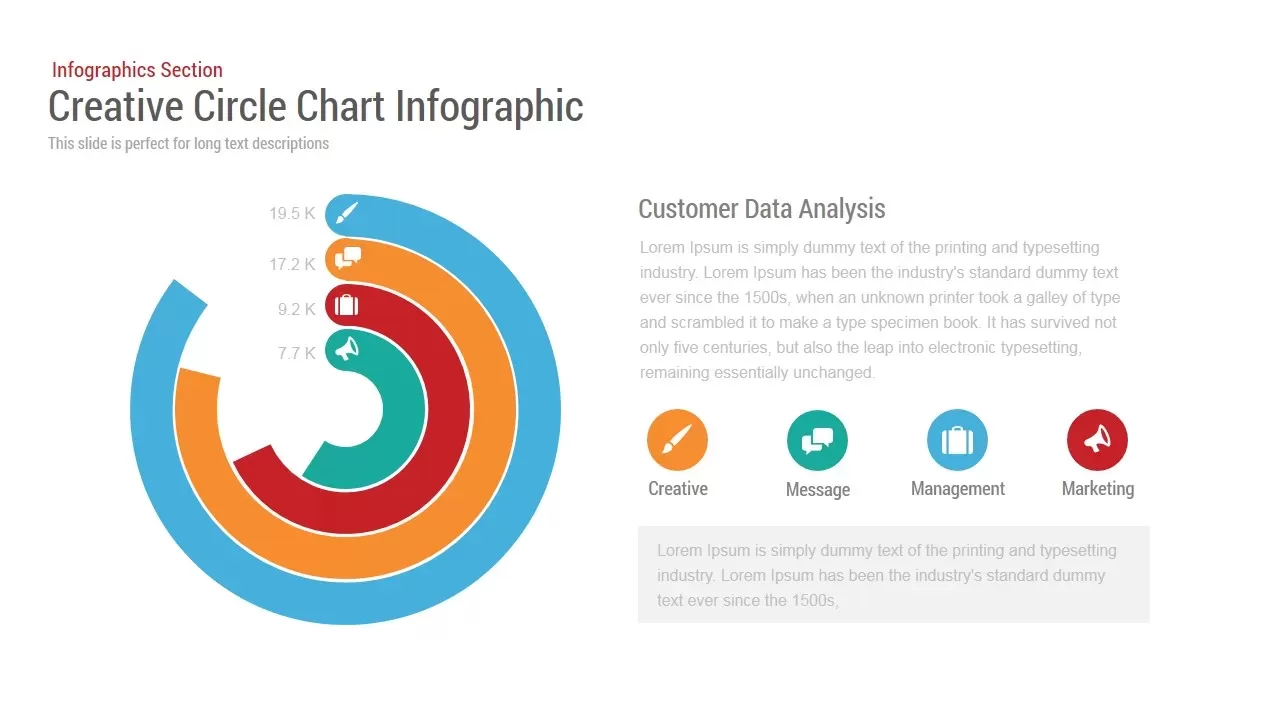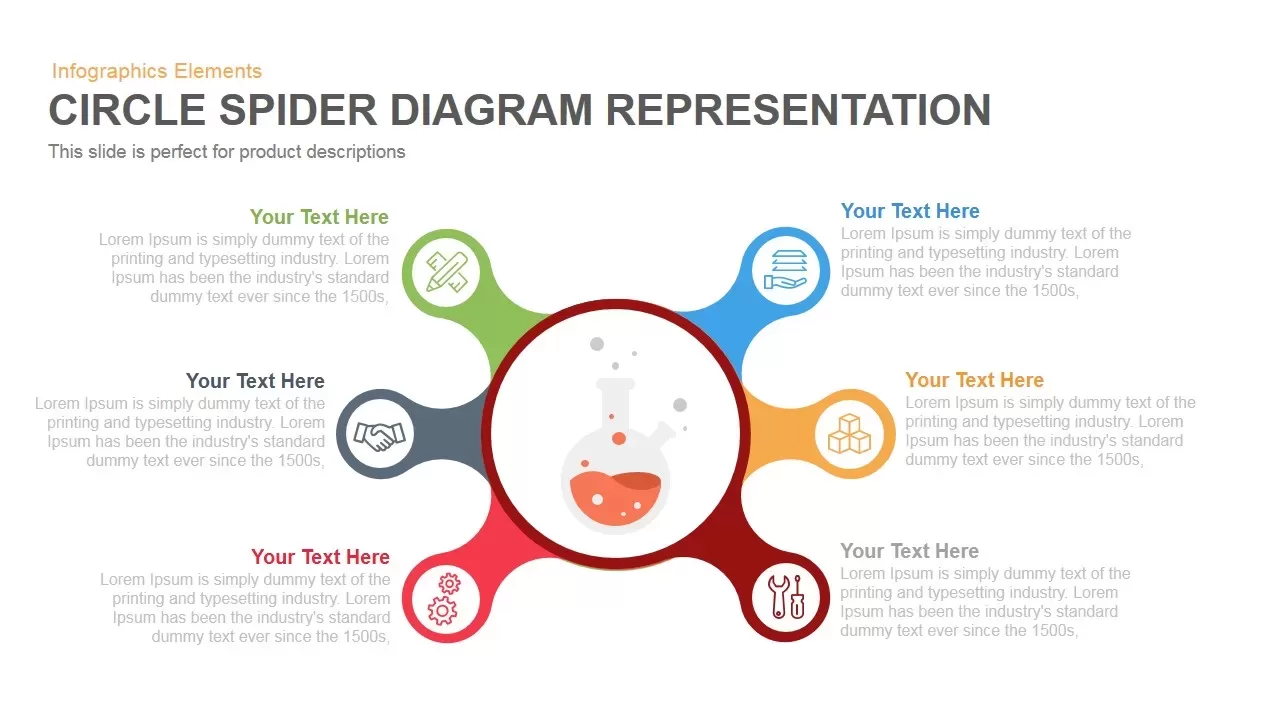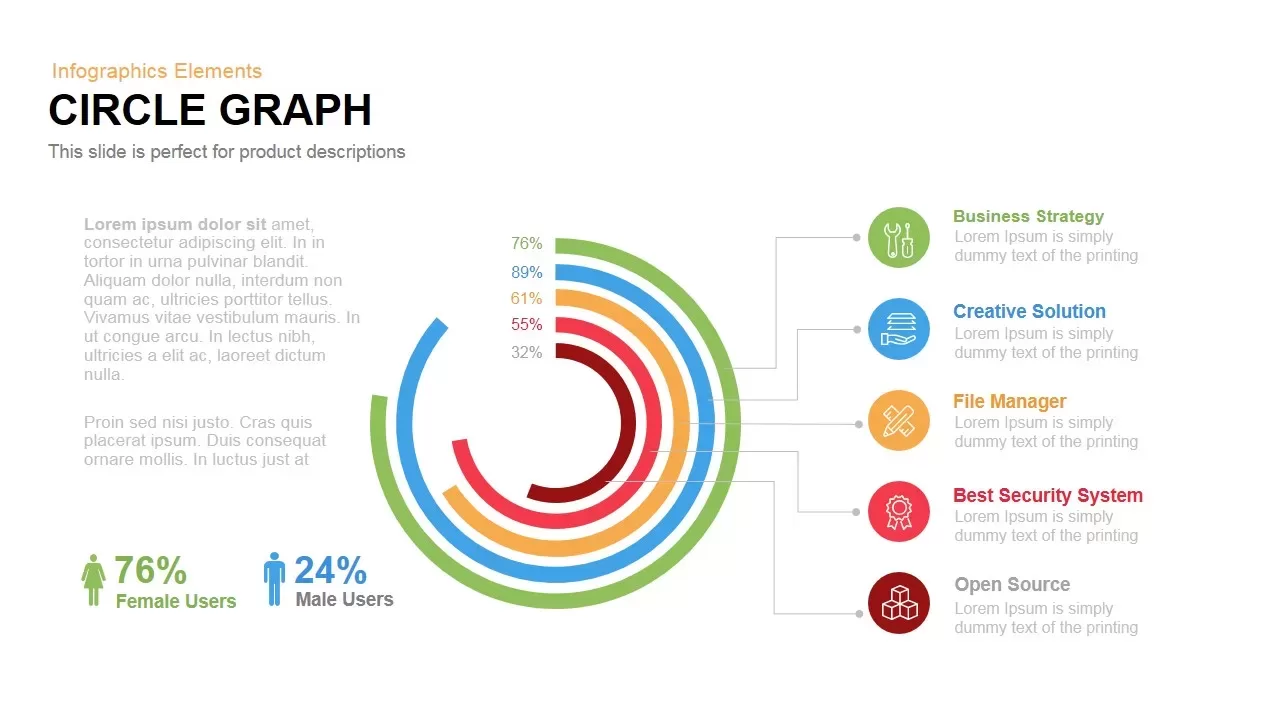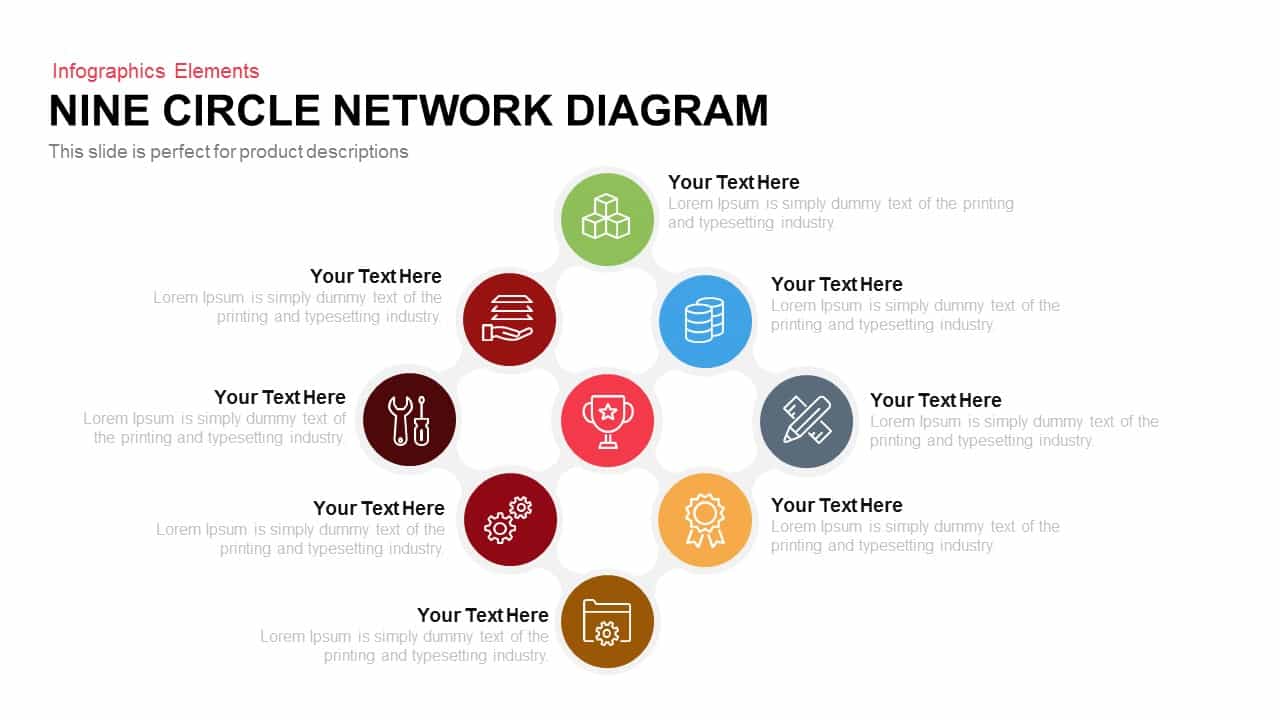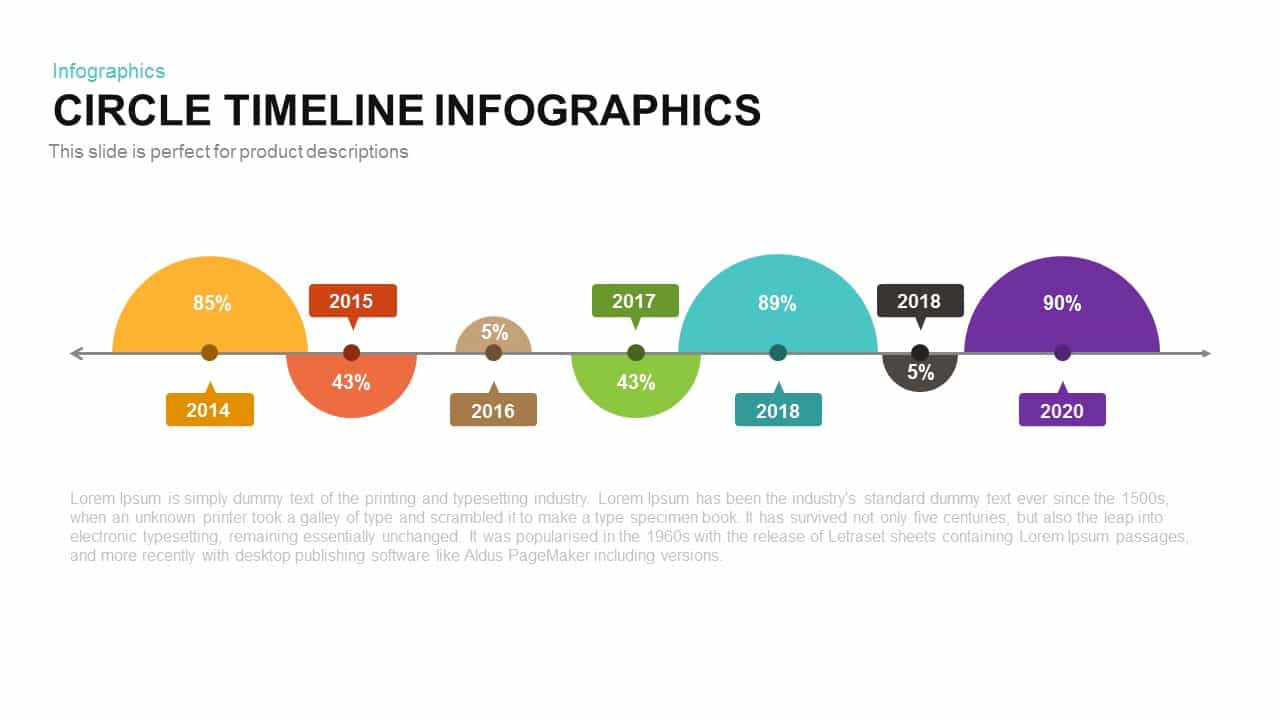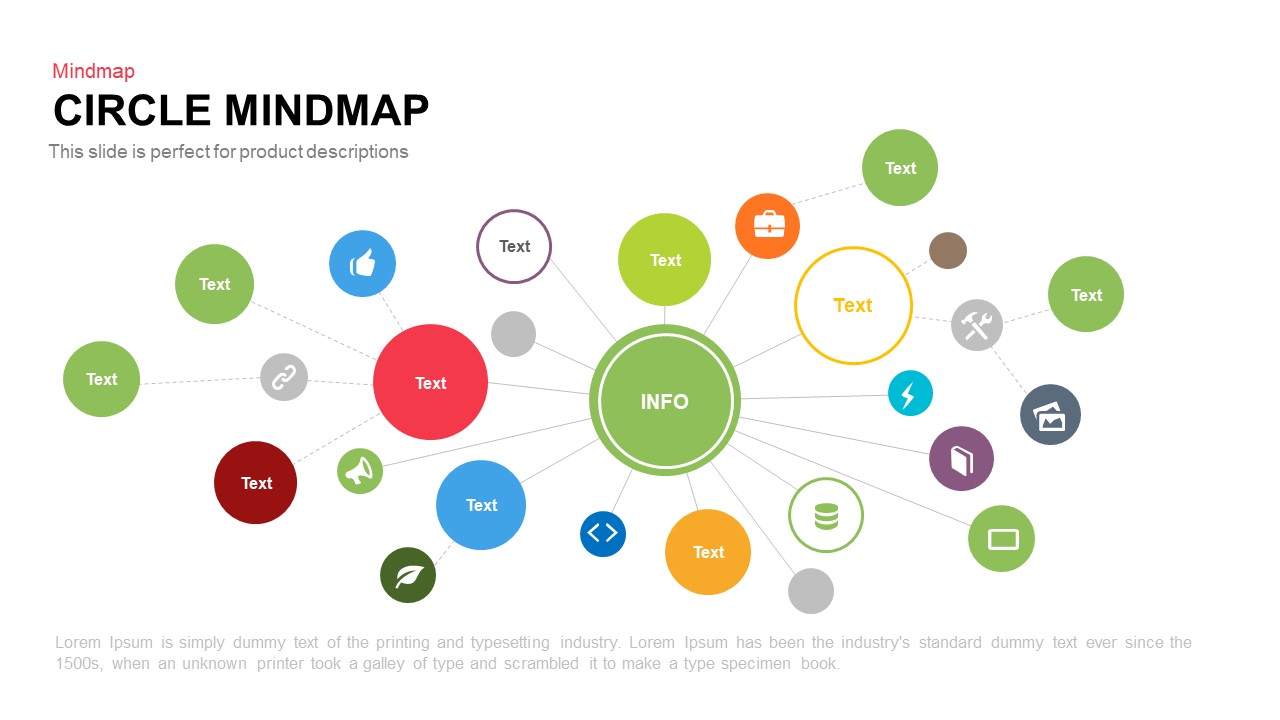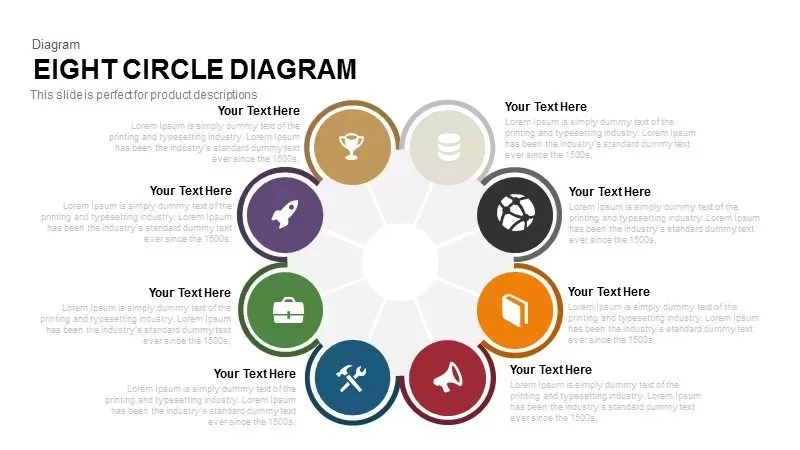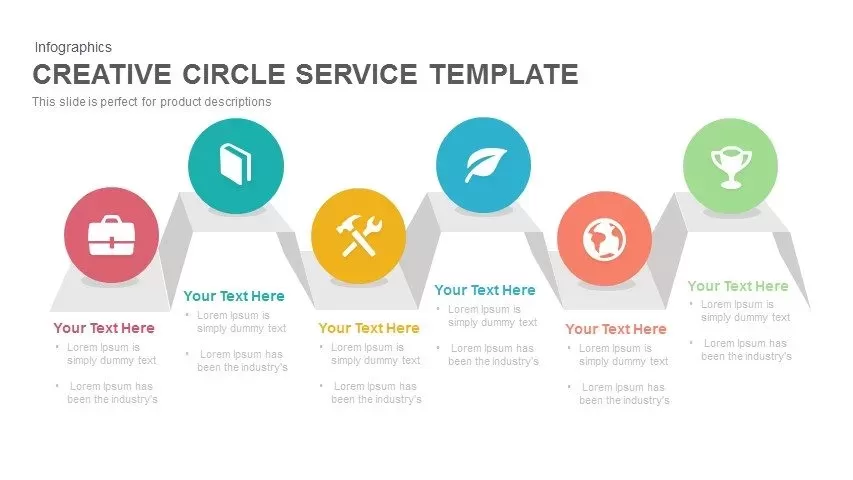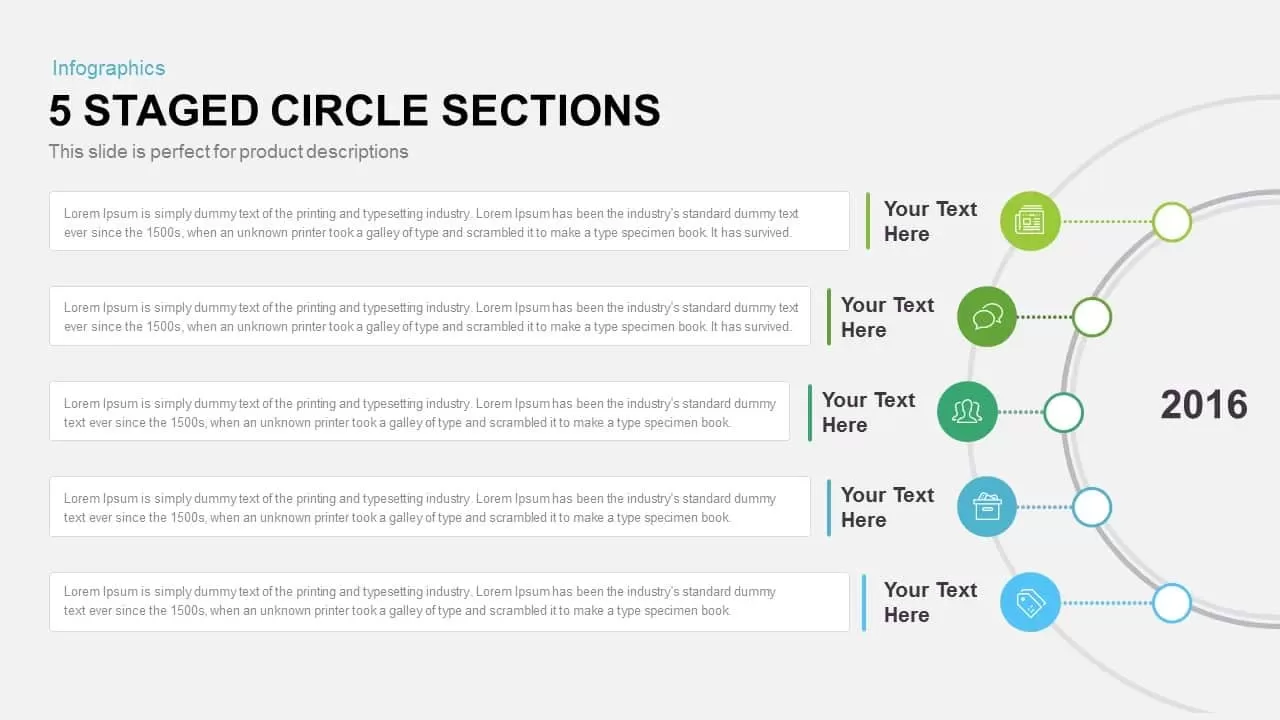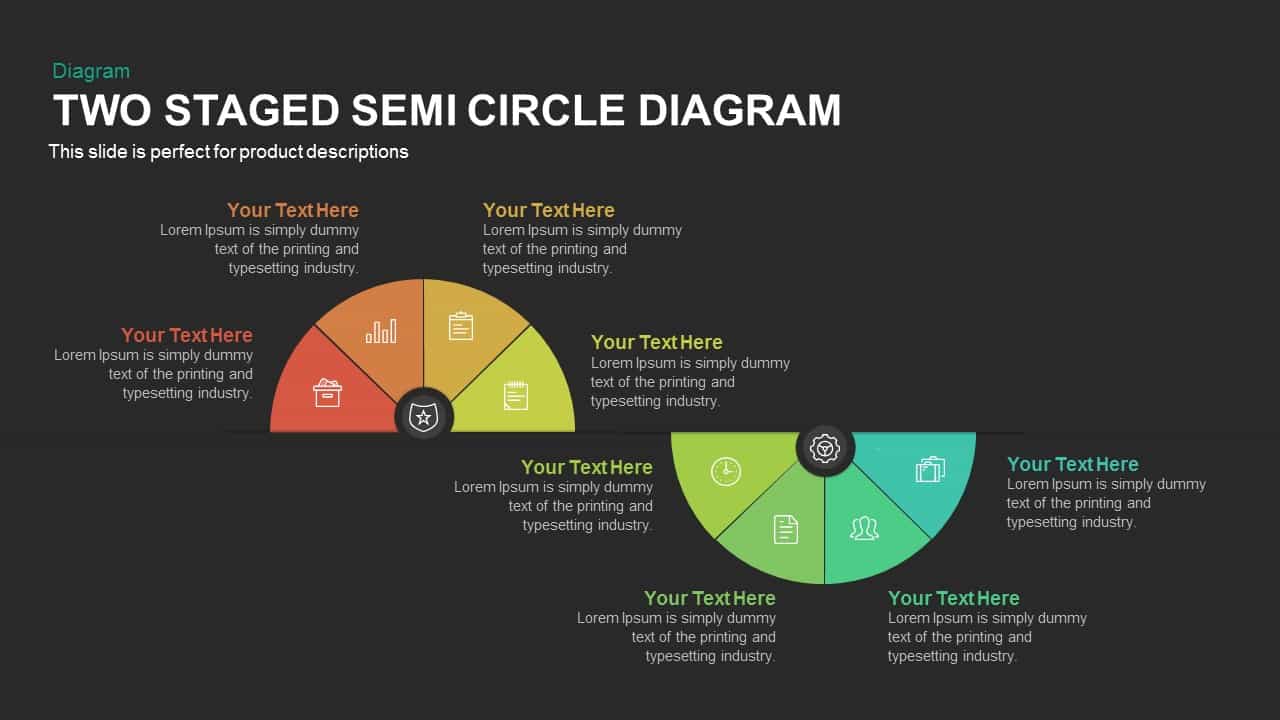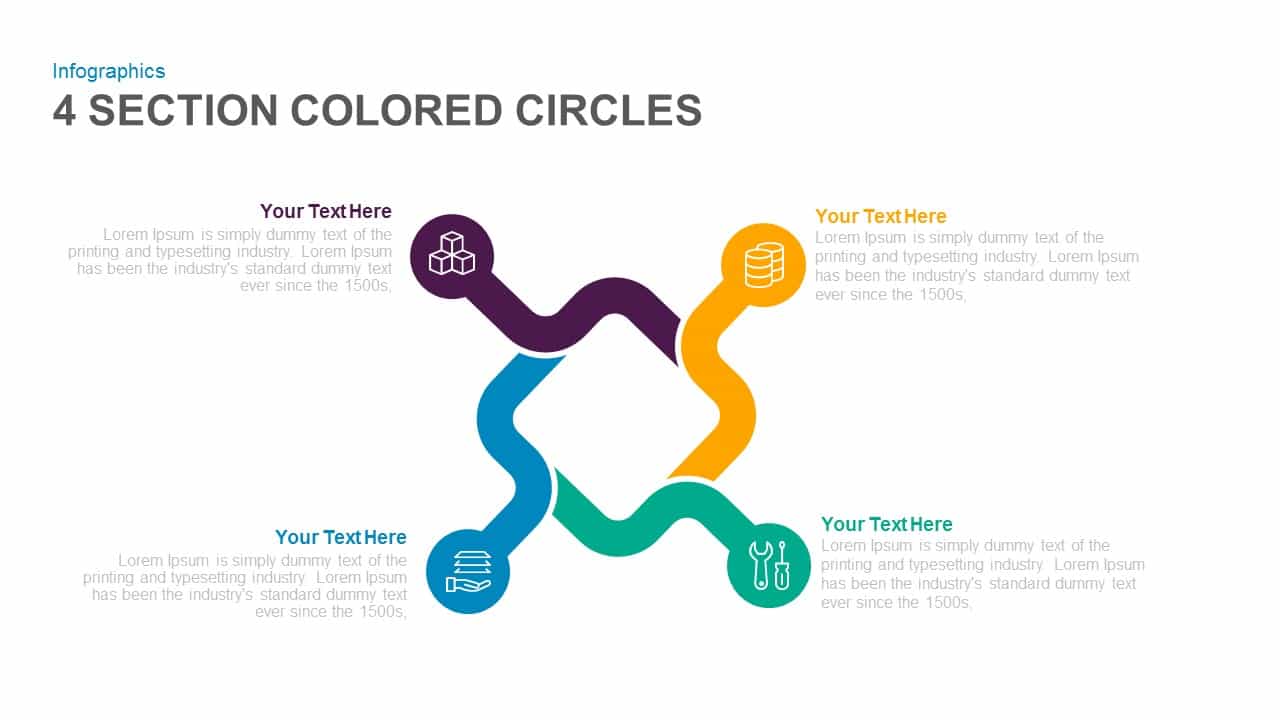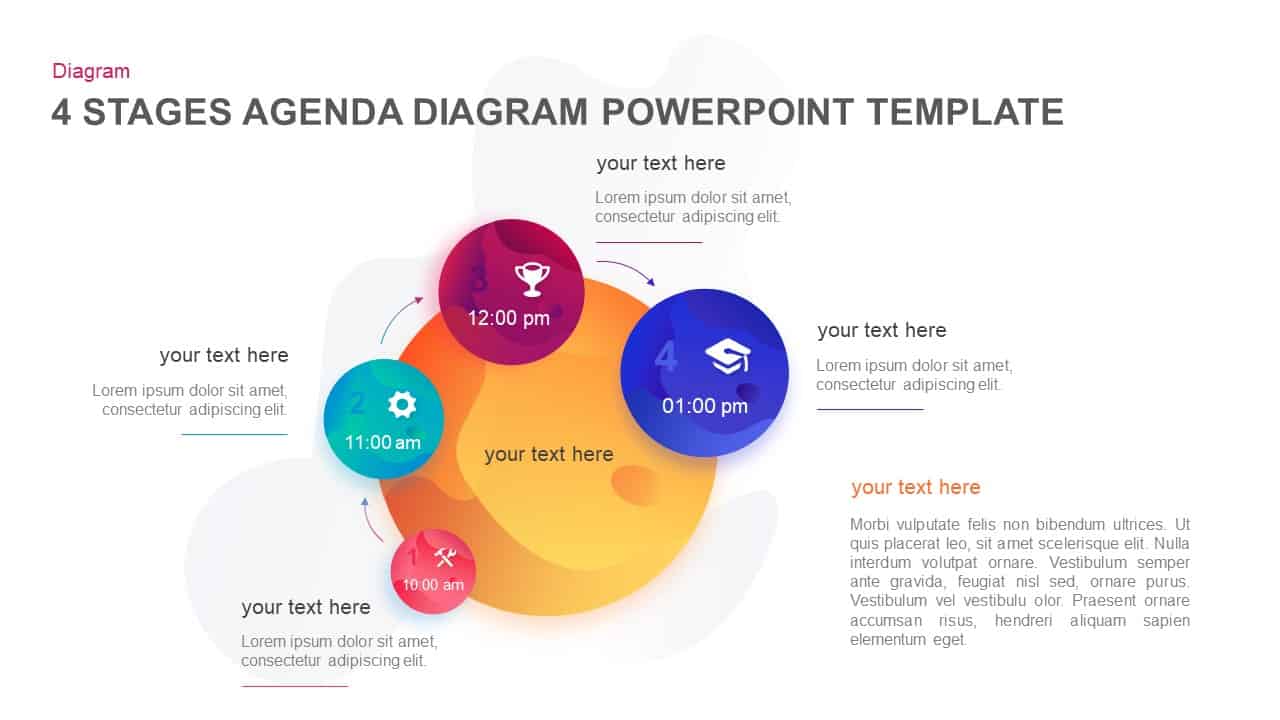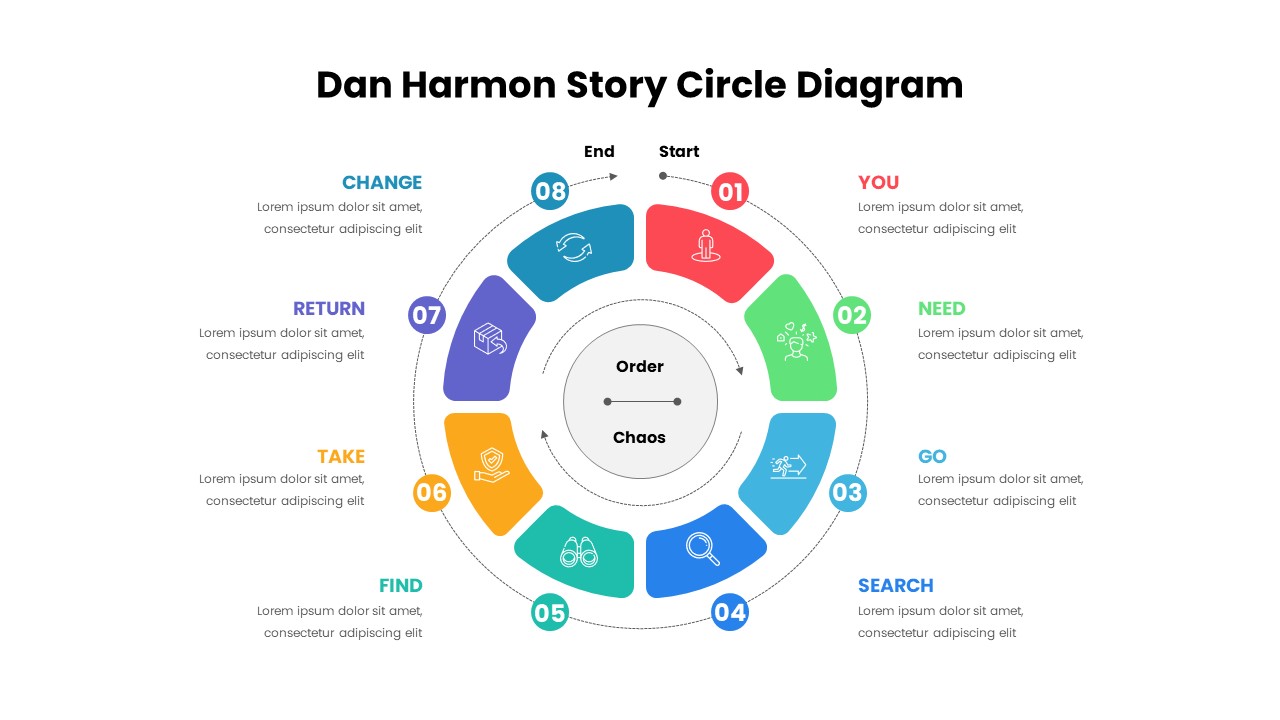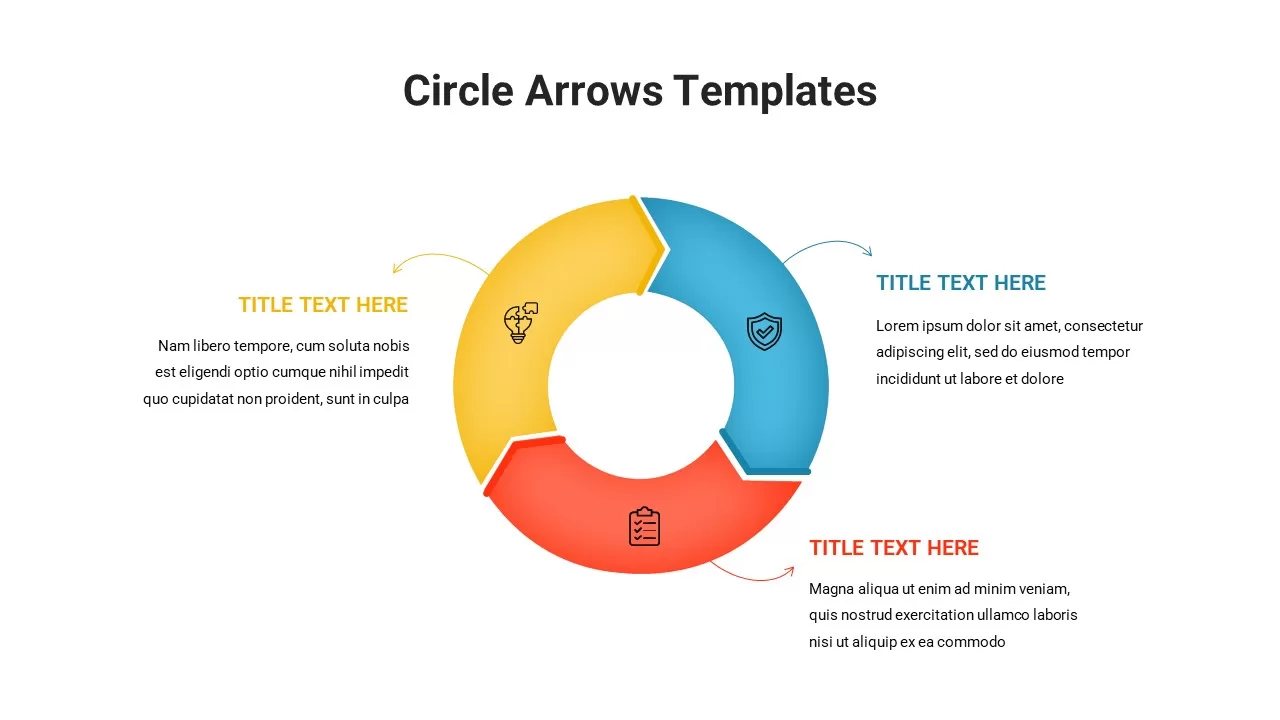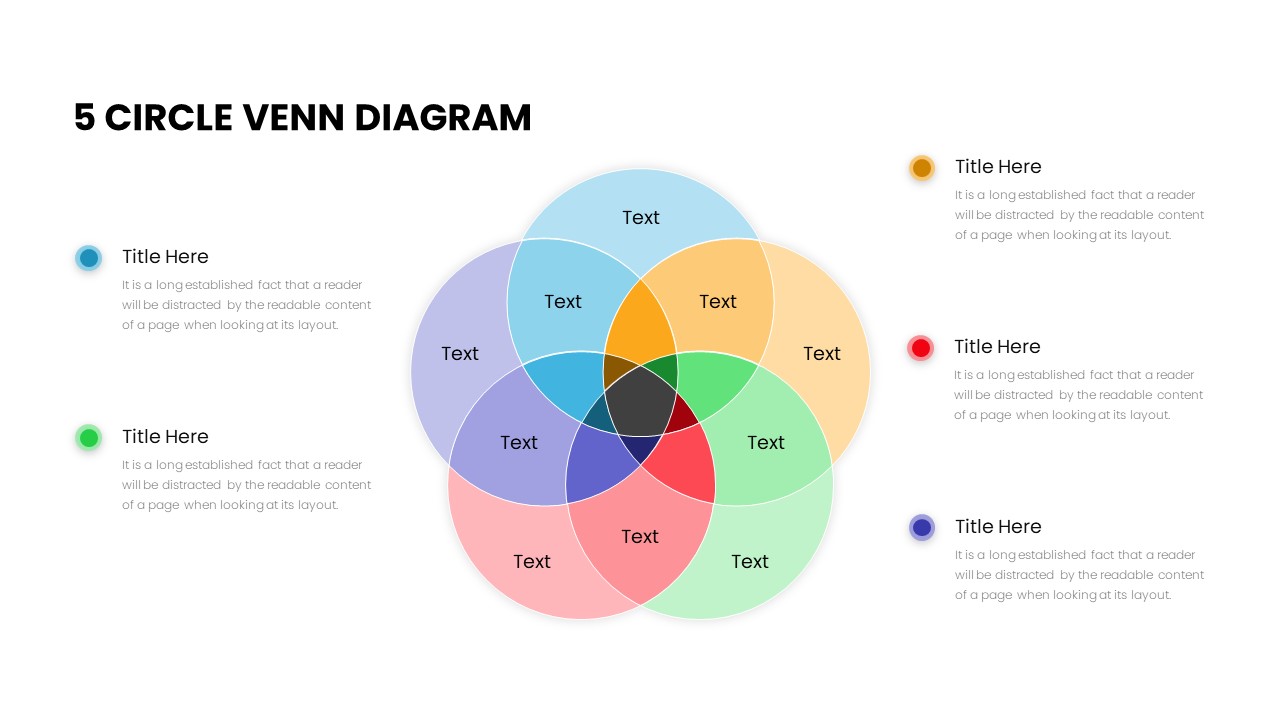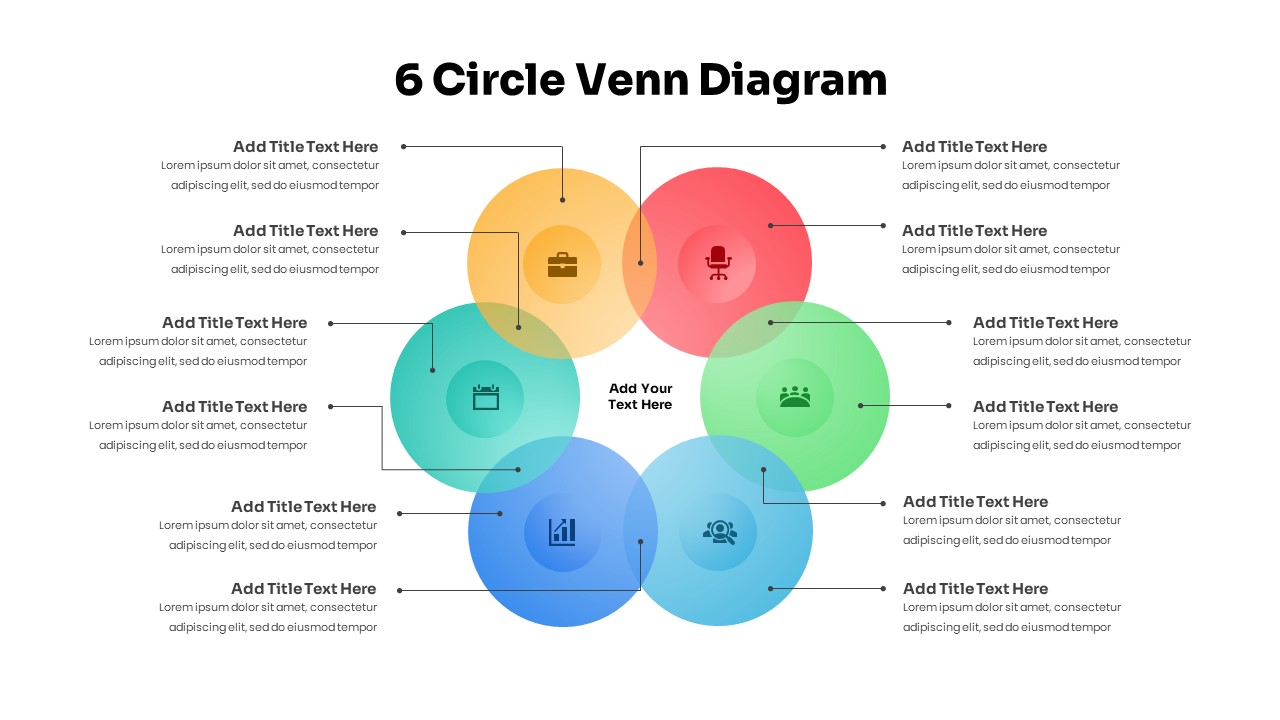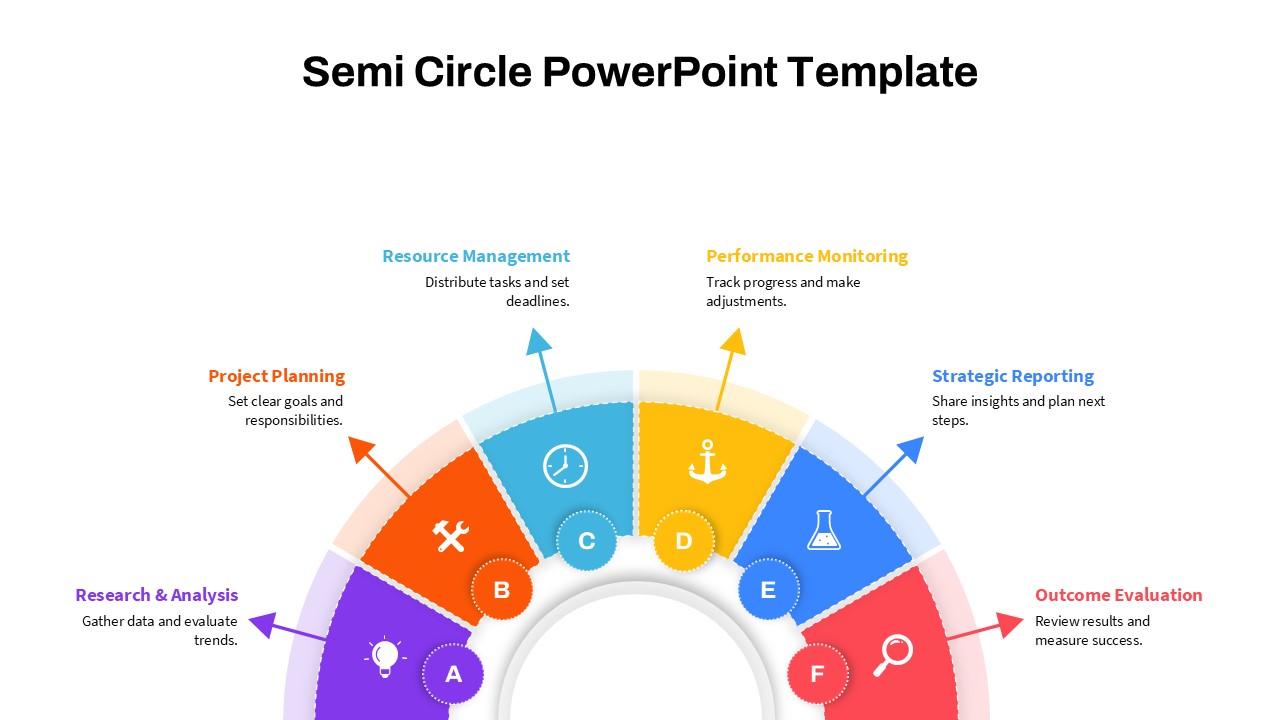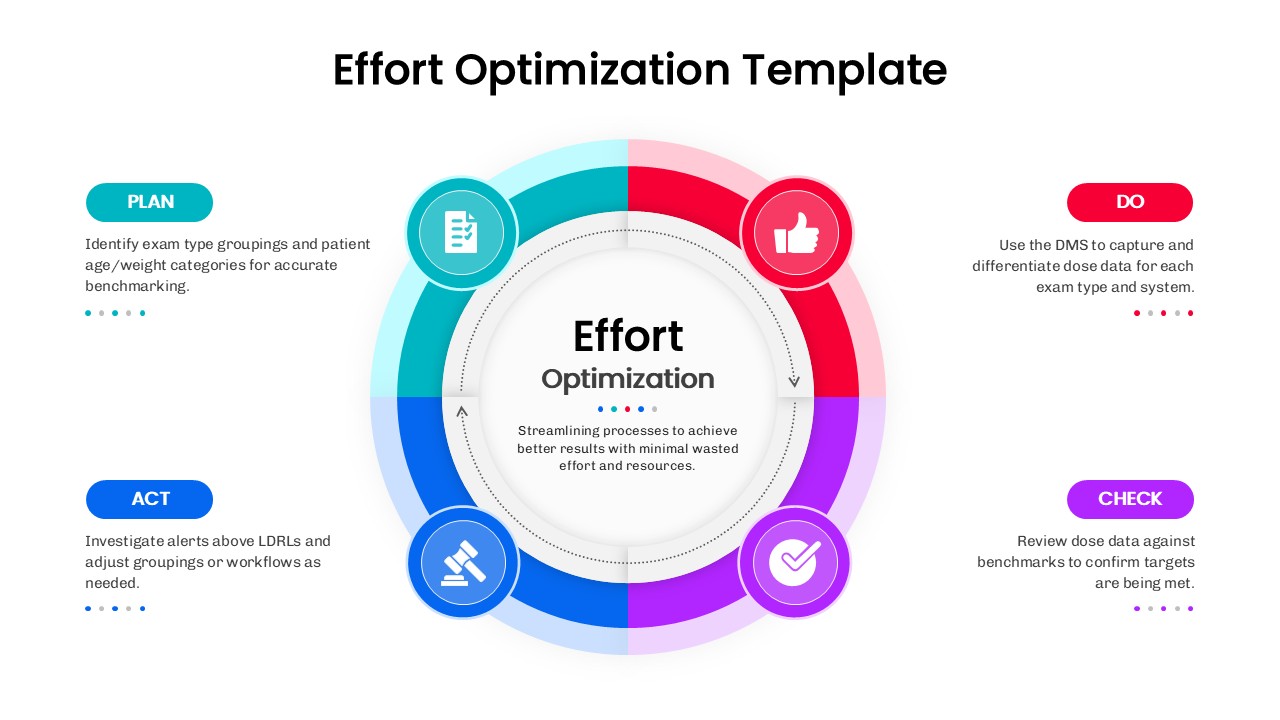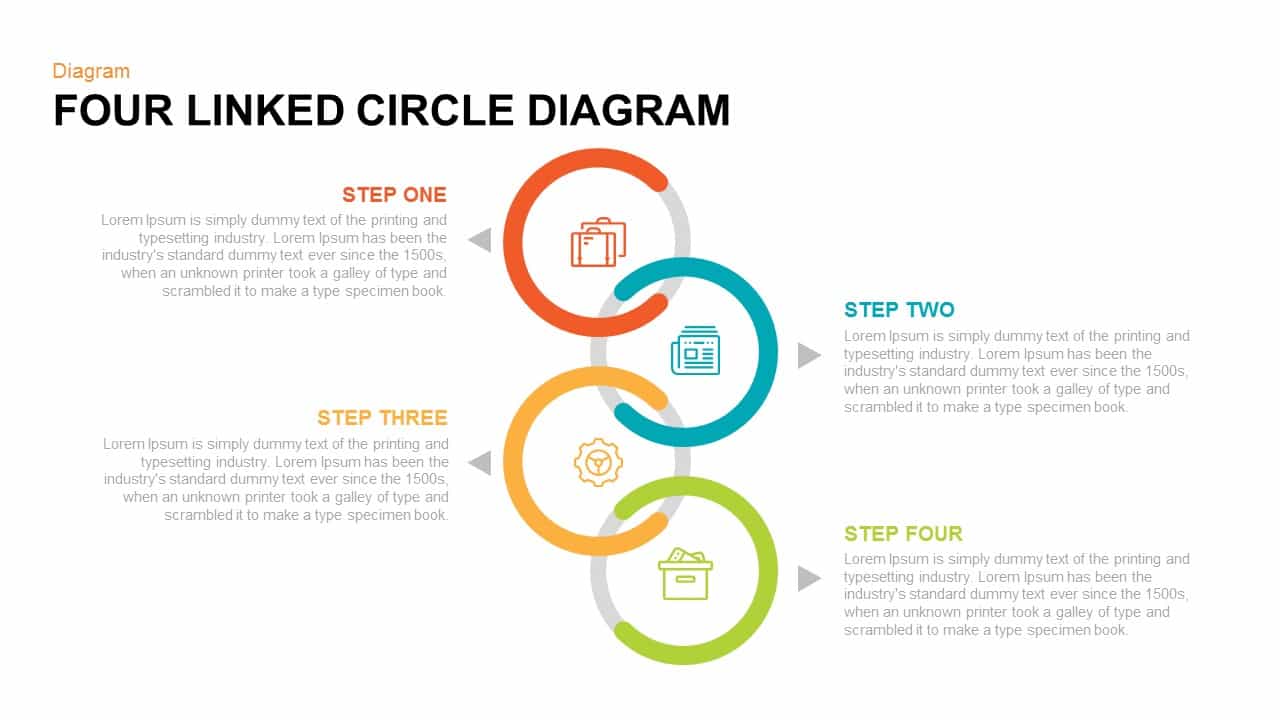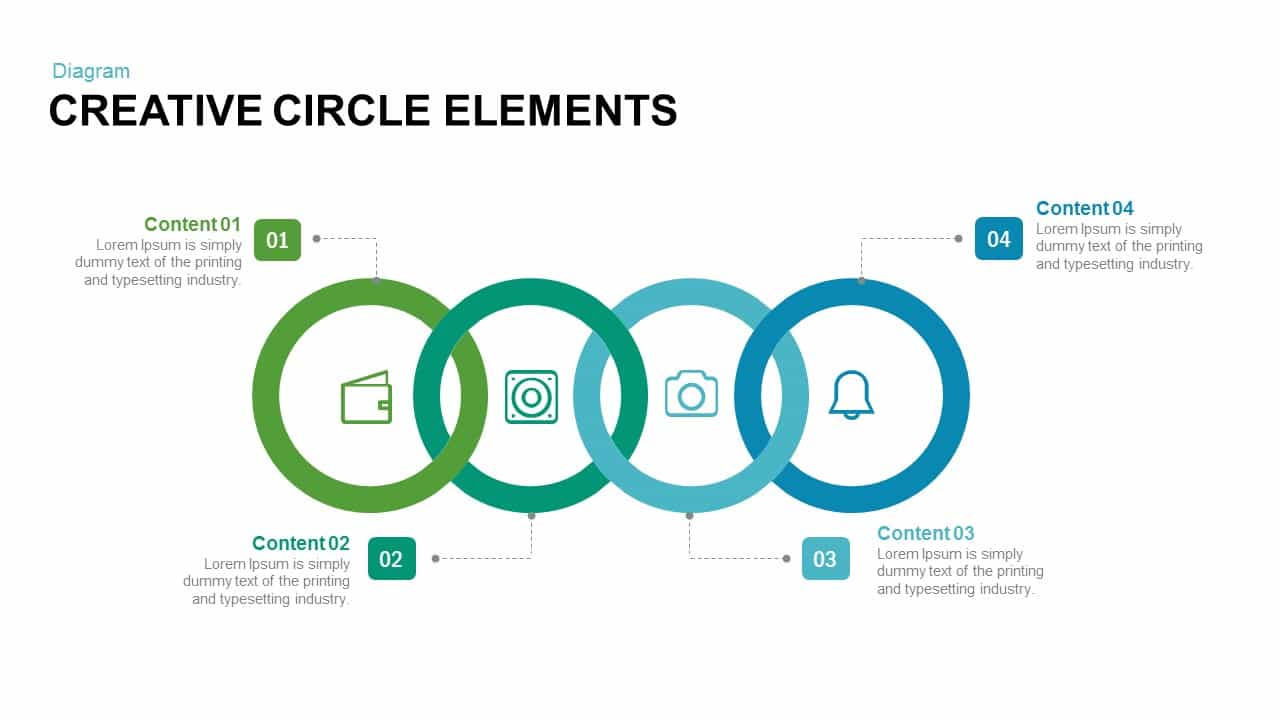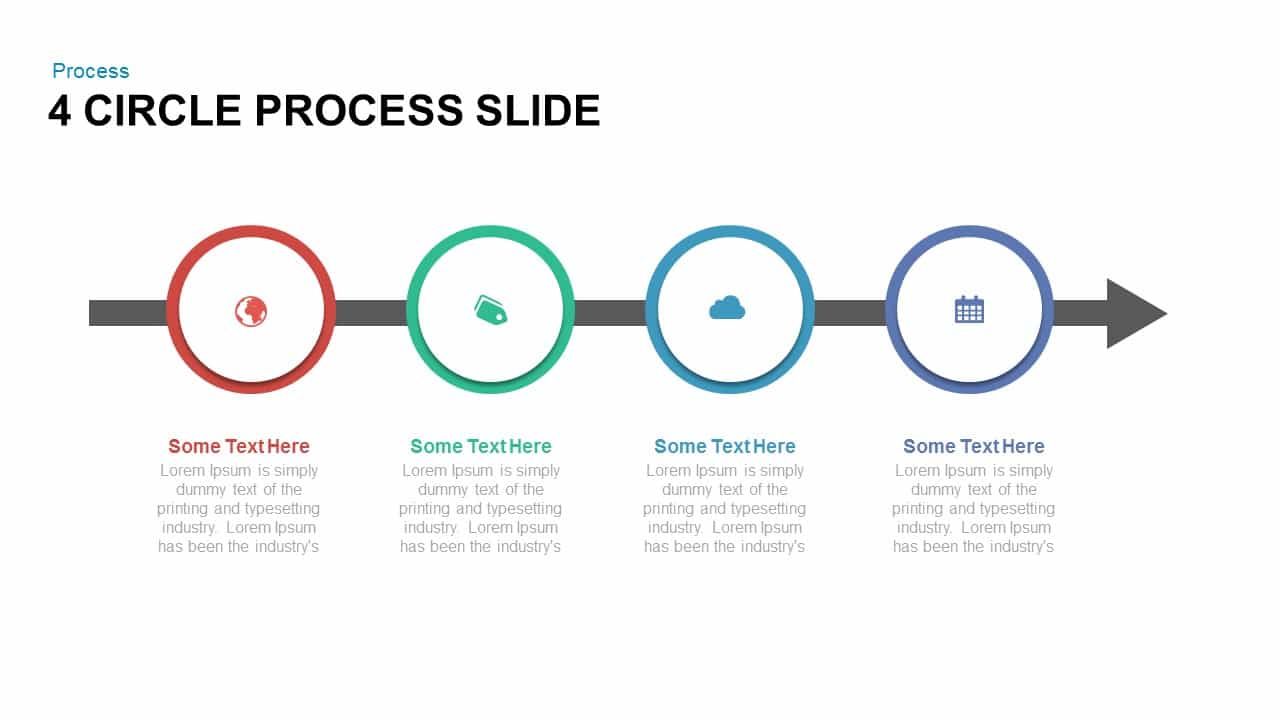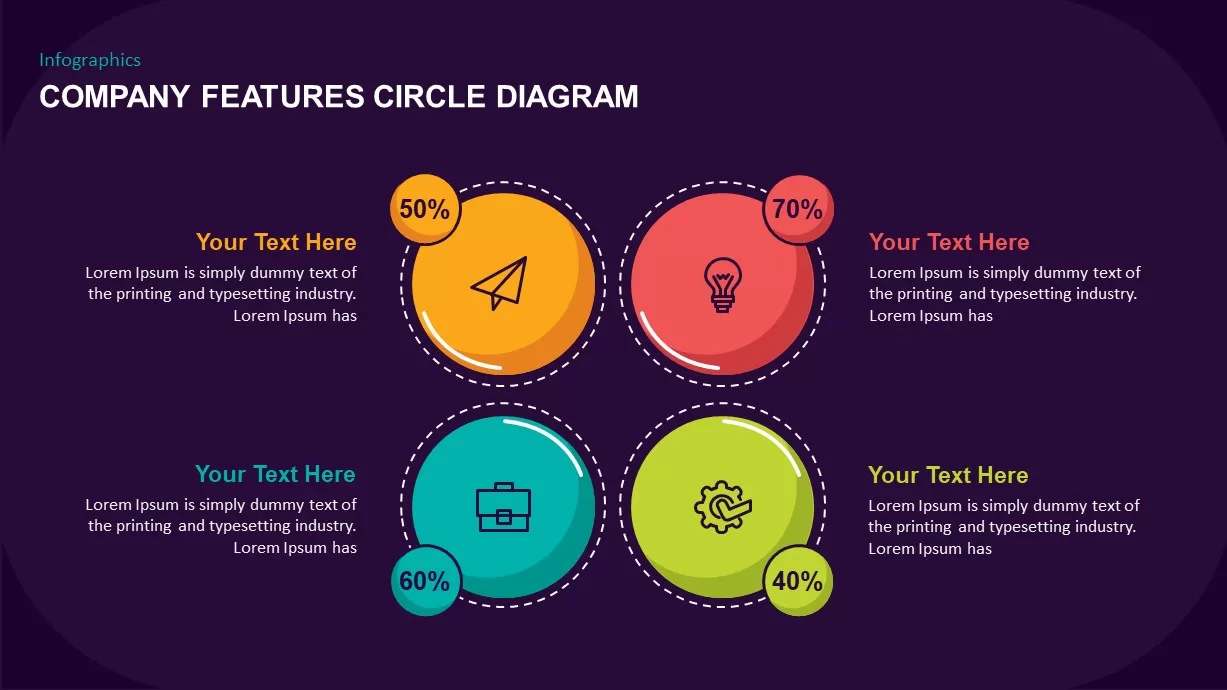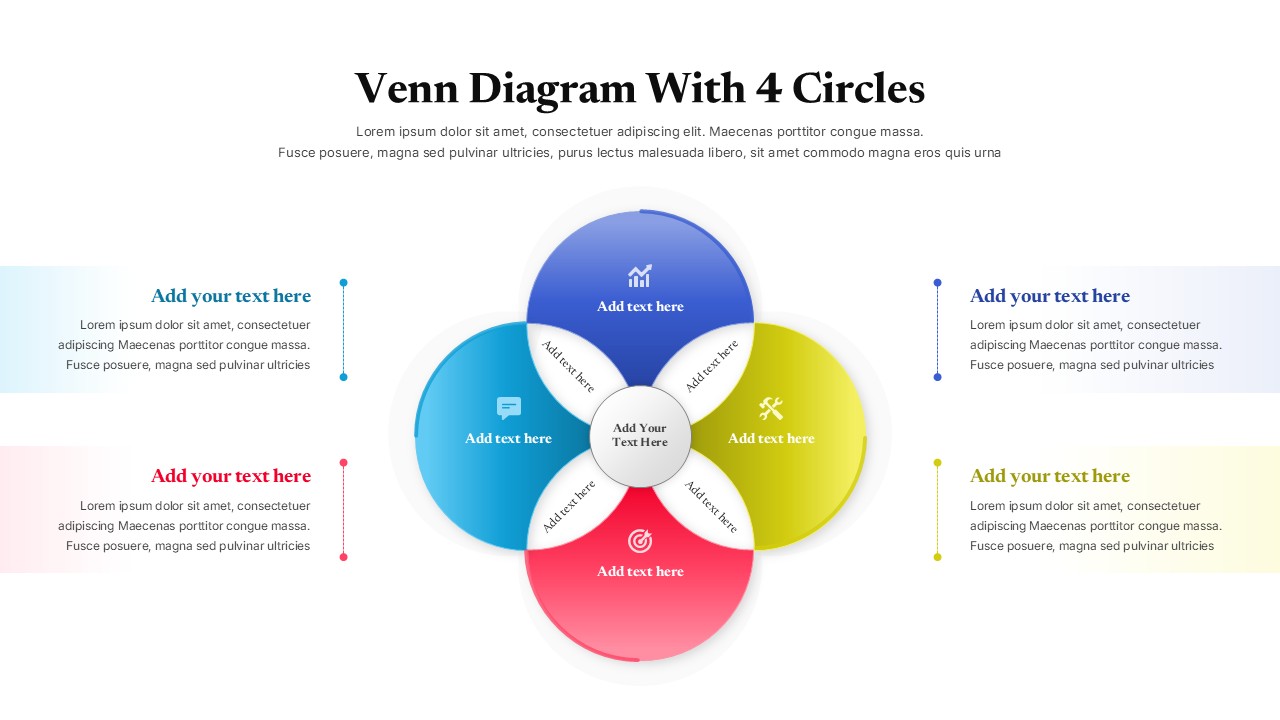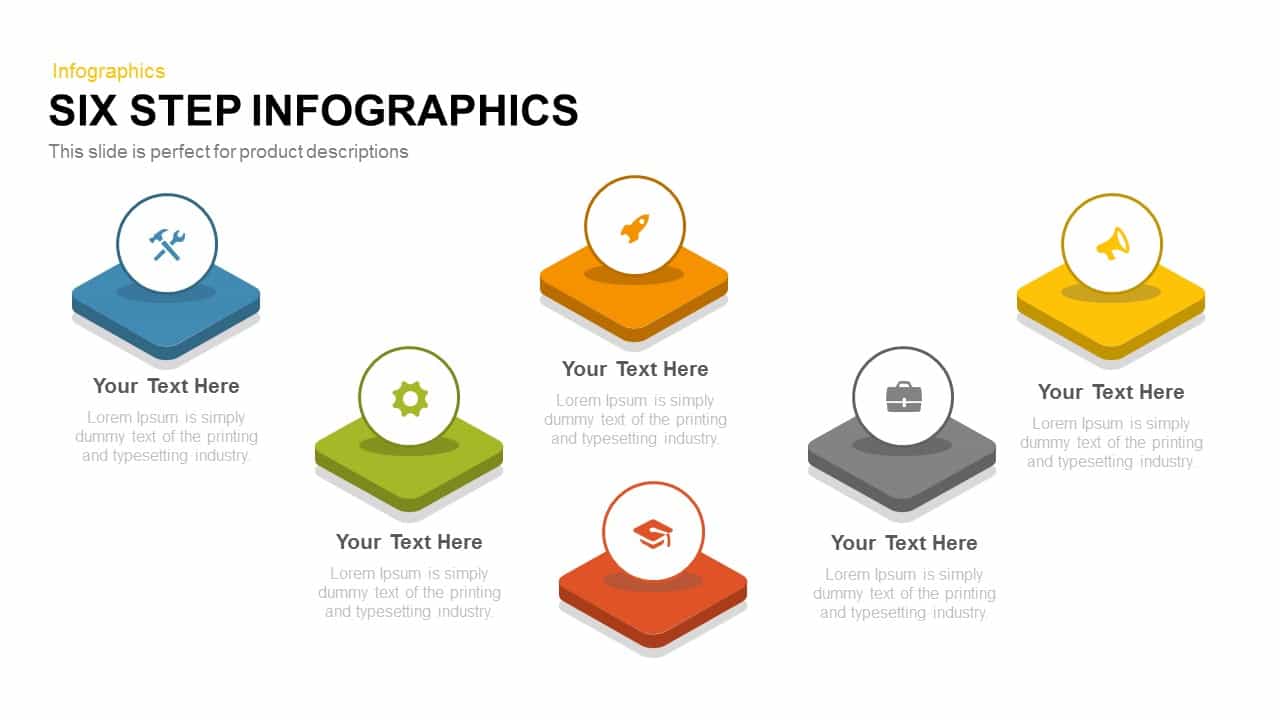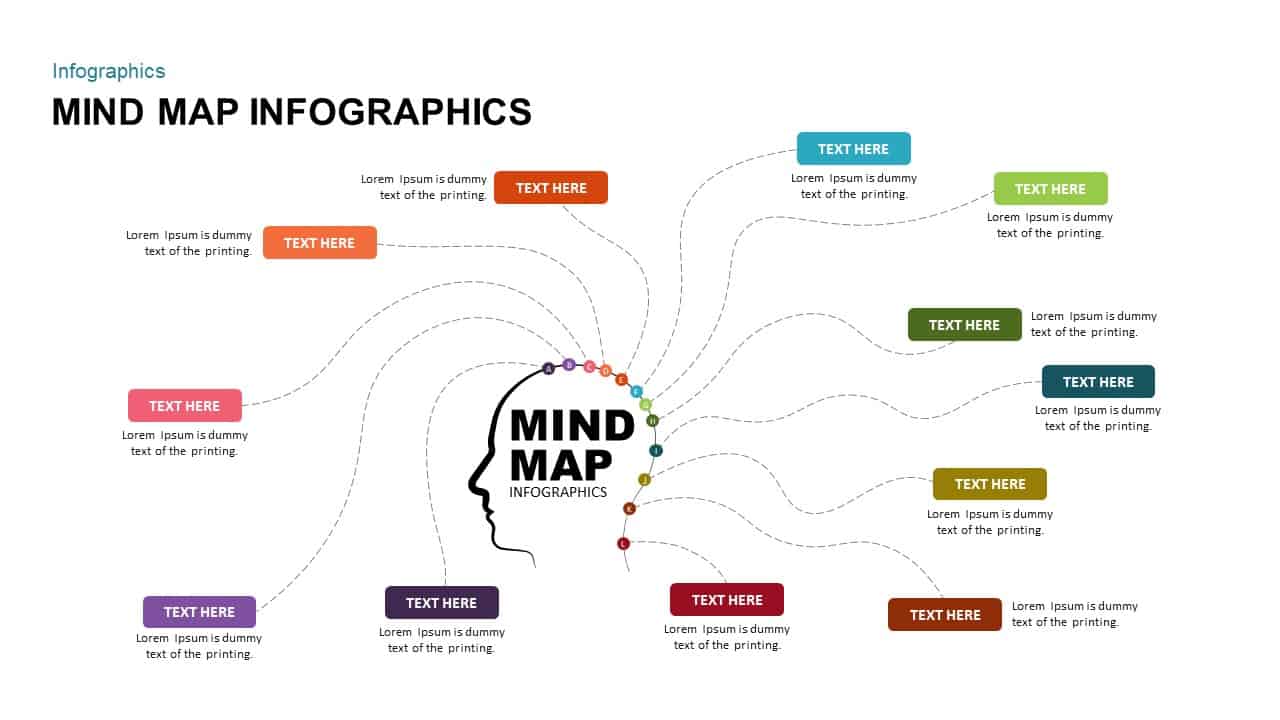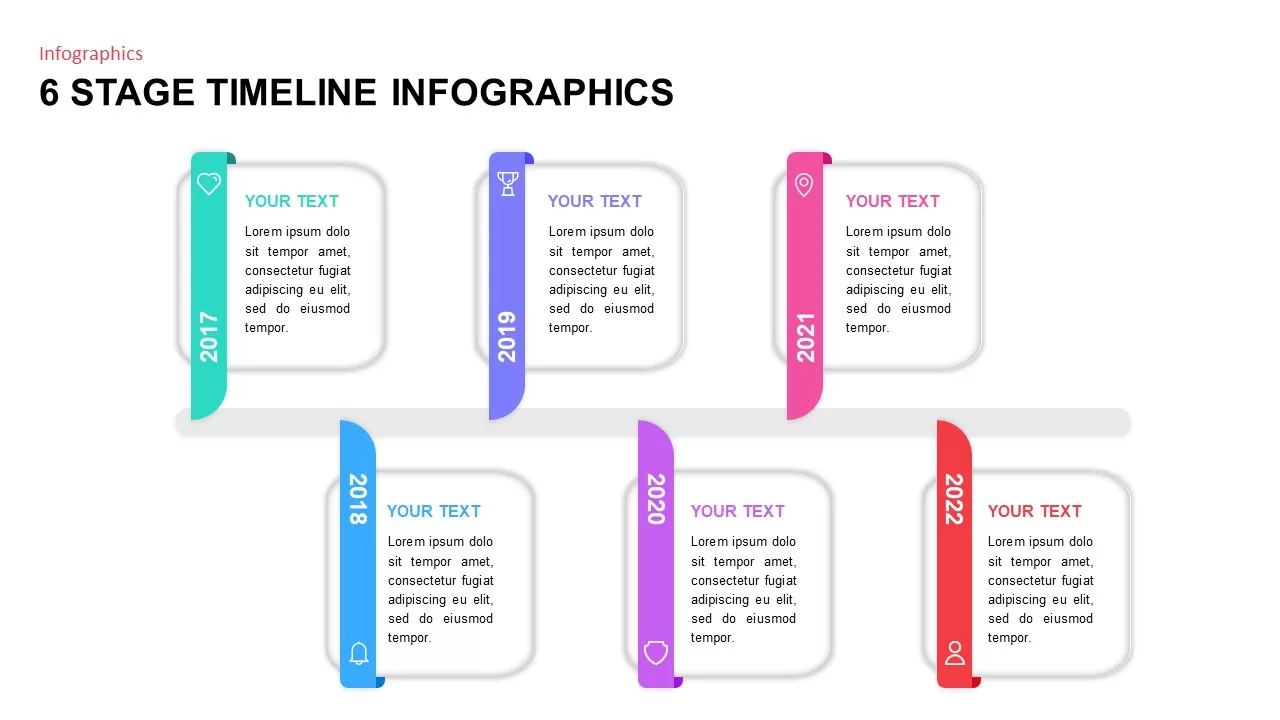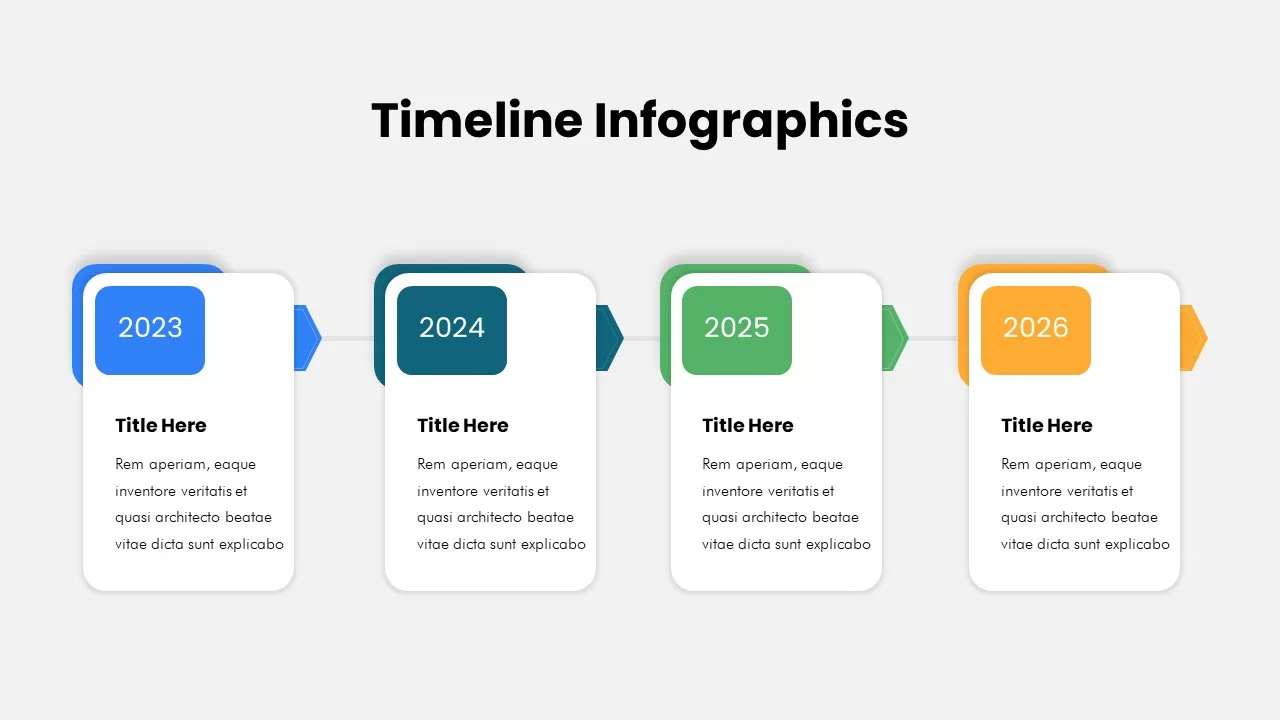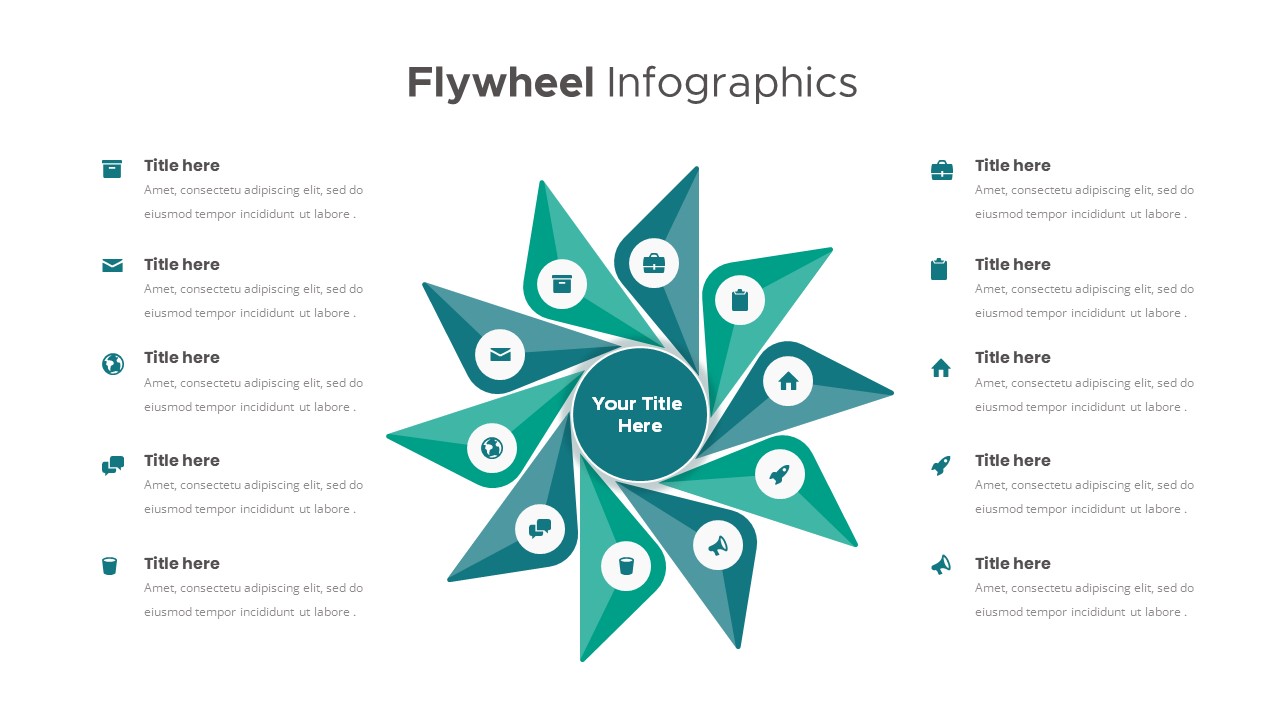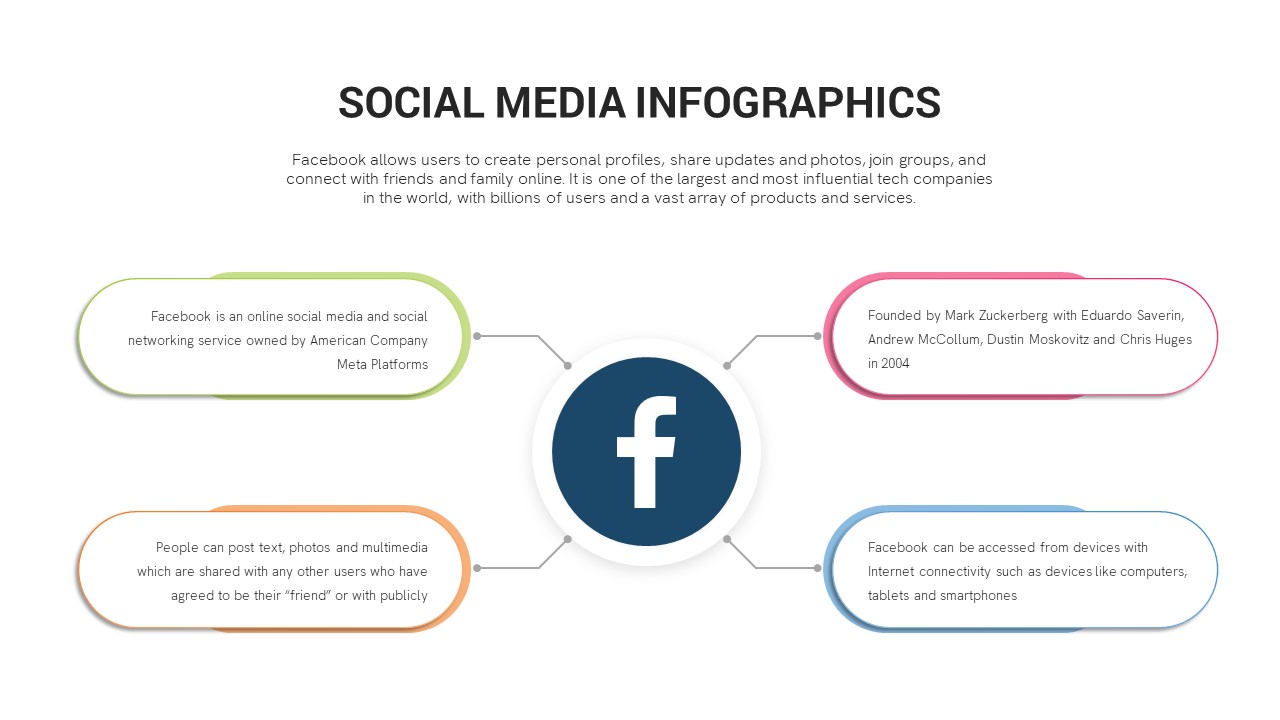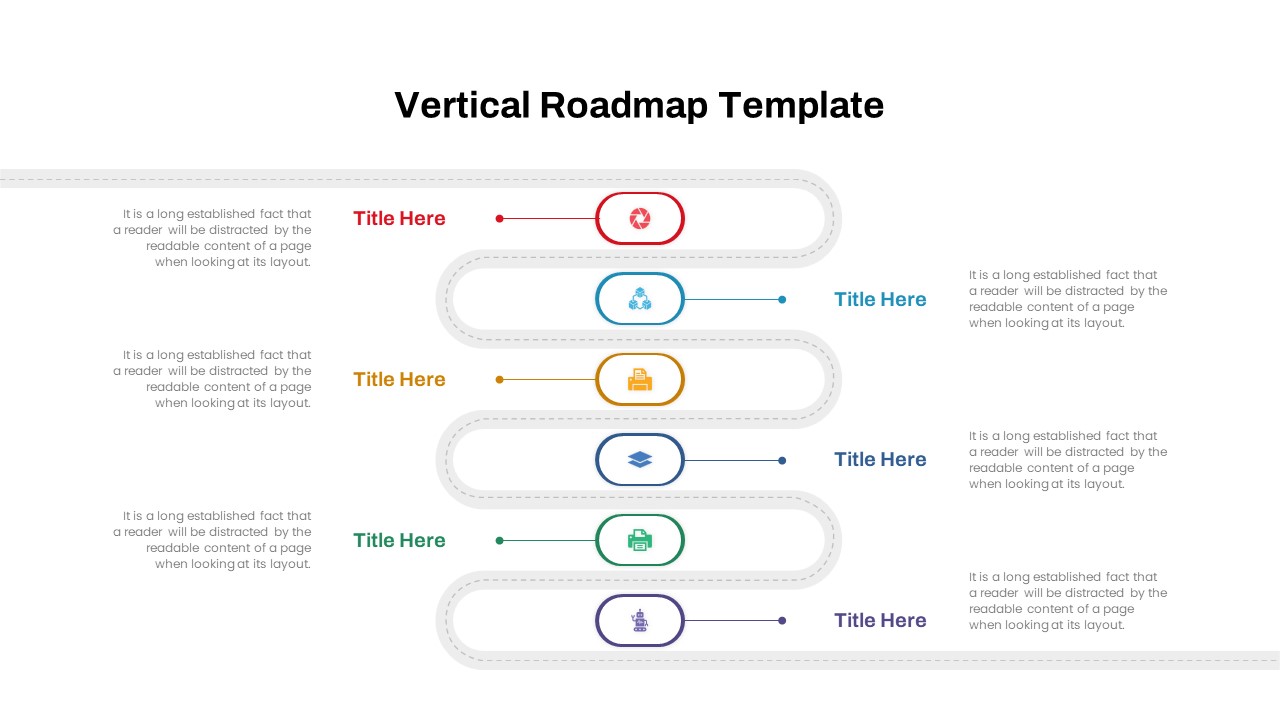Circle Abstract Shape Infographics Template for PowerPoint & Google Slides
Description
Leverage this versatile circle infographic slide to illustrate processes, categories, or product features in a single, cohesive diagram. At the center, four abstract curved segments form a 360° loop—each rendered in a bold green, blue, orange, or red palette with subtle 3D bevel edges and drop shadows for enhanced depth. Dotted guide lines extend from each segment to surrounding text placeholders positioned along the slide margins, creating clear visual associations between labels and their corresponding graphic elements. Every segment supports a customizable icon placeholder, headline, and descriptive text area for concise point summaries or detailed explanations.
Designed on fully editable master slides, this template provides vector-based shapes, icons, and connector dots that can be recolored, resized, or rearranged to suit any branding guideline. Use alignment and distribution tools to add or remove segments, adjust segment angles, or reposition callouts without disrupting the underlying layout. Swap placeholder icons with your own symbols, update headlines with actionable keywords, and format body text to highlight key metrics or insights. The clean white backdrop and professional sans-serif typography ensure crisp legibility, even when presenting complex information.
Optimized for both PowerPoint and Google Slides, the slide preserves formatting integrity across file formats and screen resolutions. Take advantage of built-in theme controls for one-click color scheme updates, and apply entrance animations to reveal each segment sequentially—guiding audience focus through every step of your narrative. This circle abstract shape infographic is ideally suited for product roadmaps, strategic frameworks, lifecycle analyses, and any presentation requiring a circular visualization of multi-step processes. Integrate it into broader decks to maintain cohesive design language and streamline slide creation with consistent master layouts.
Who is it for
Project managers, product strategists, and marketing teams will use this slide to break down complex processes, feature comparisons, or customer journeys. Consultants and trainers can adapt it for workshop activities, methodology overviews, or educational modules.
Other Uses
Repurpose this layout for lifecycle management, innovation cycles, or resource allocation plans. Replace icons and labels to visualize supply chain stages, quality assurance protocols, or stakeholder engagement frameworks.
Login to download this file