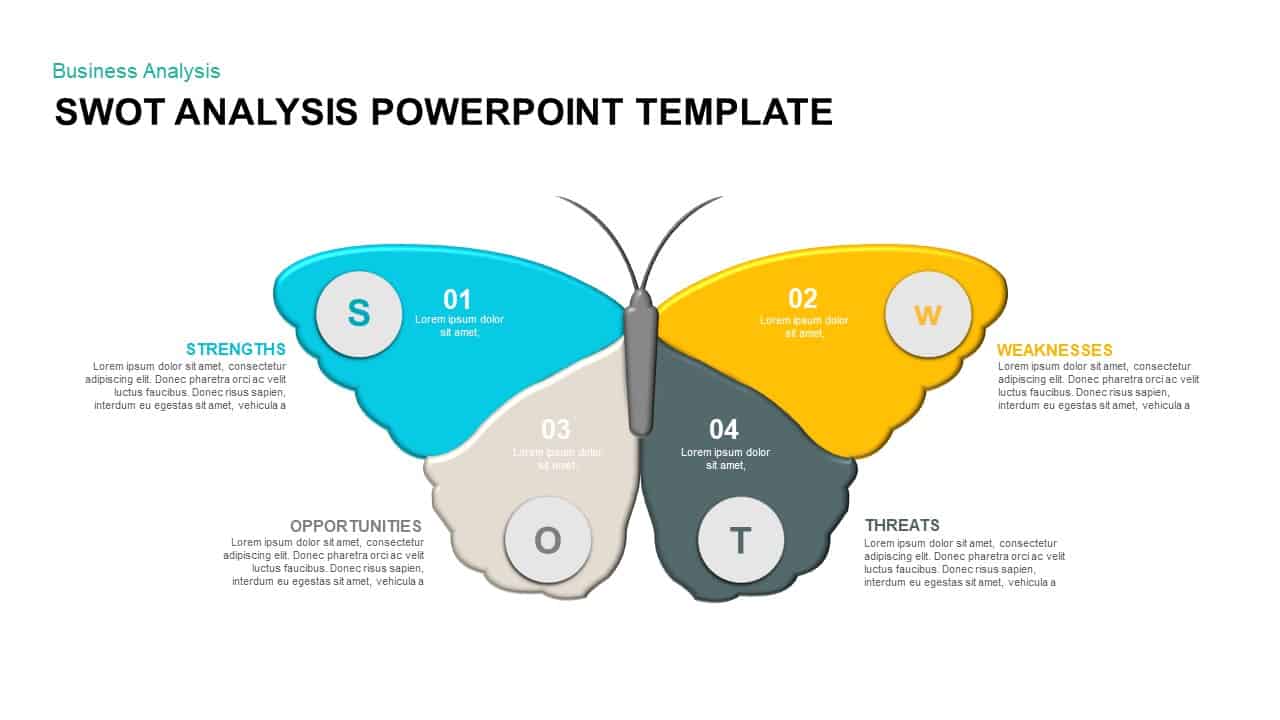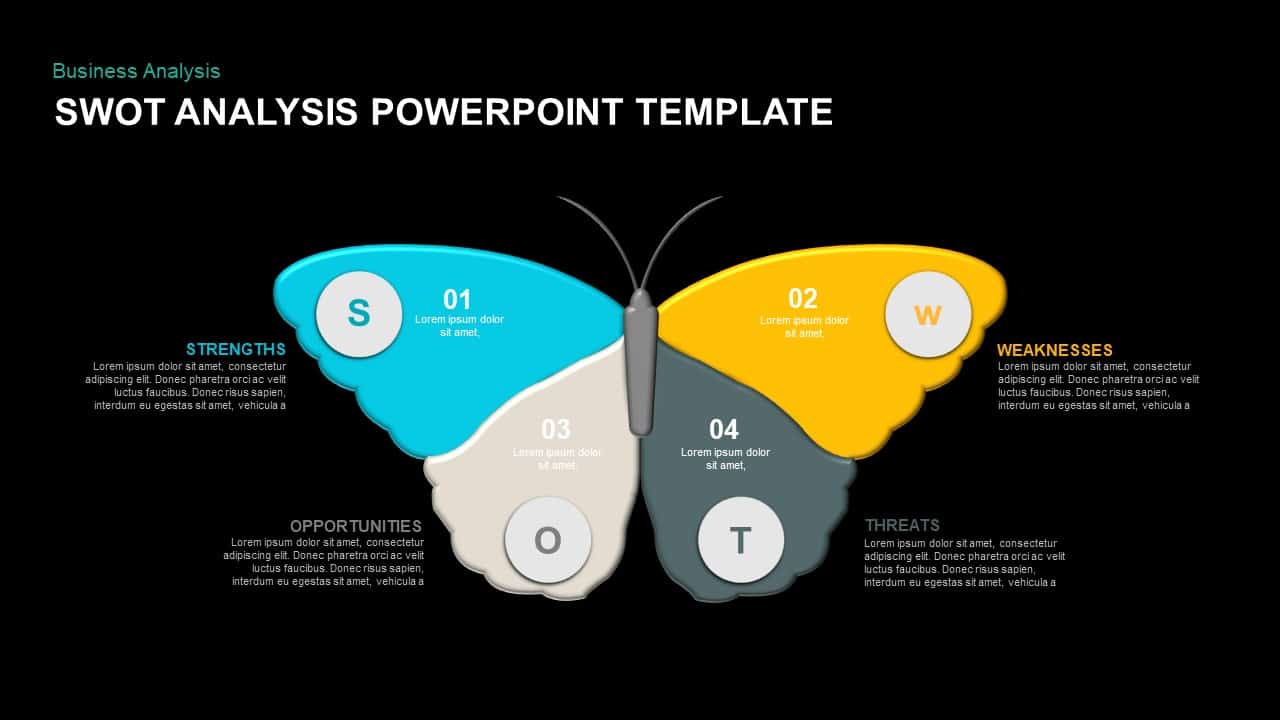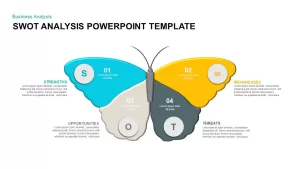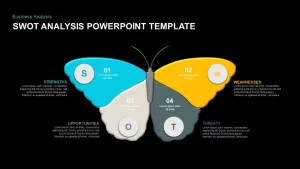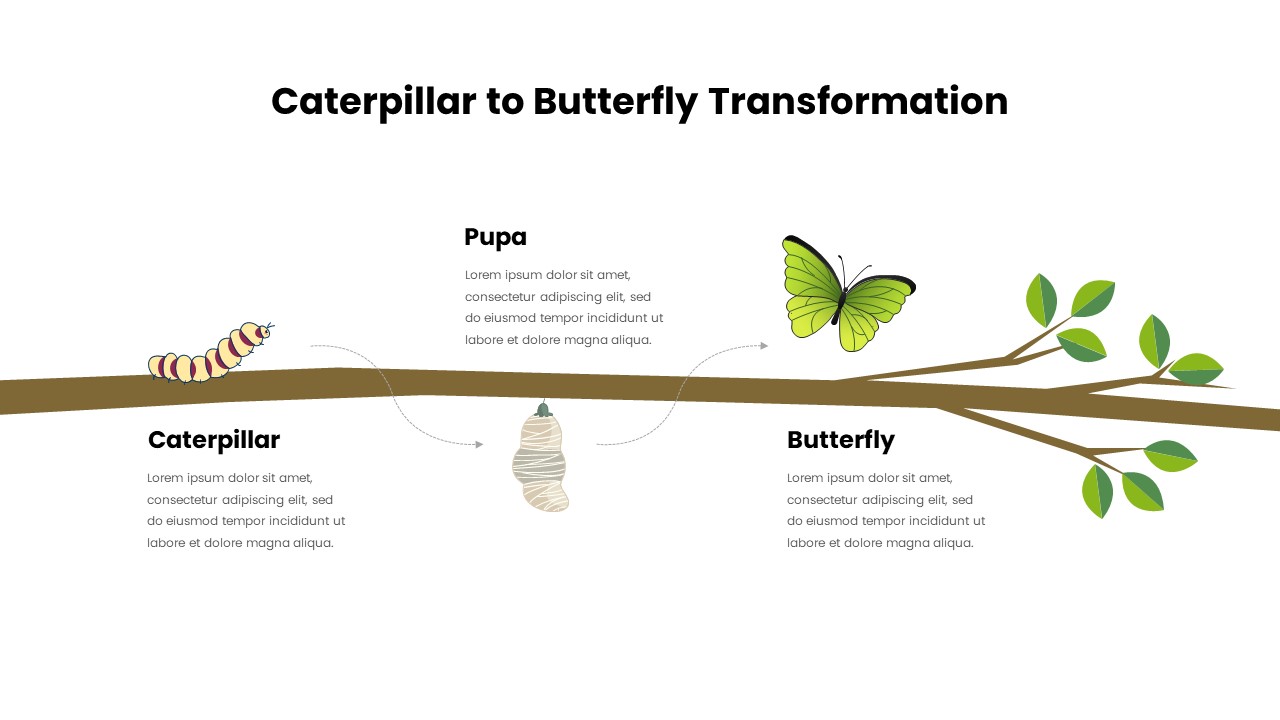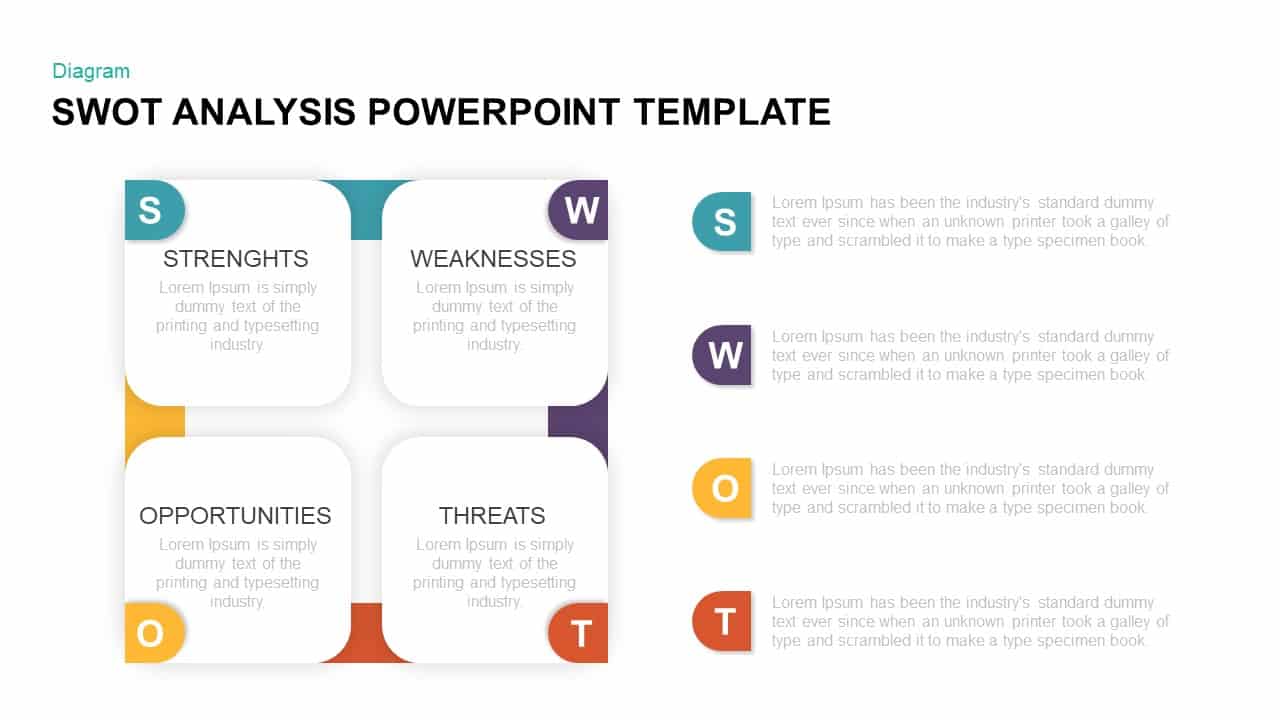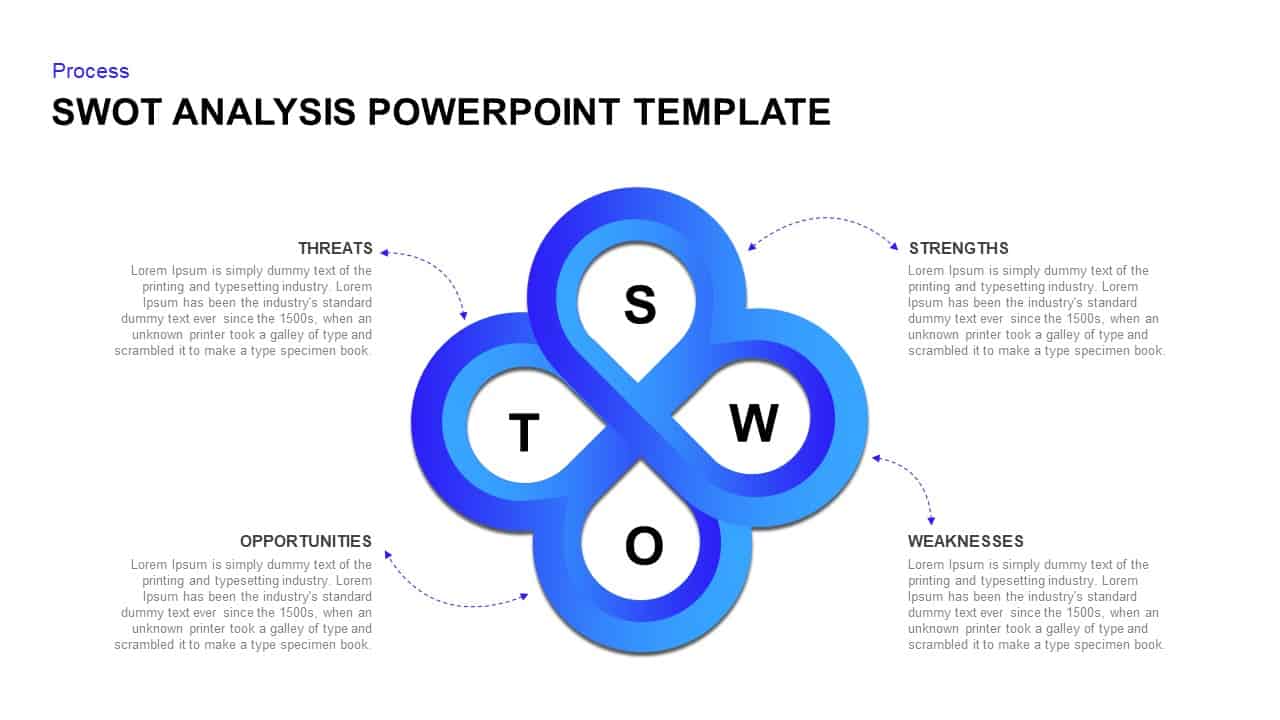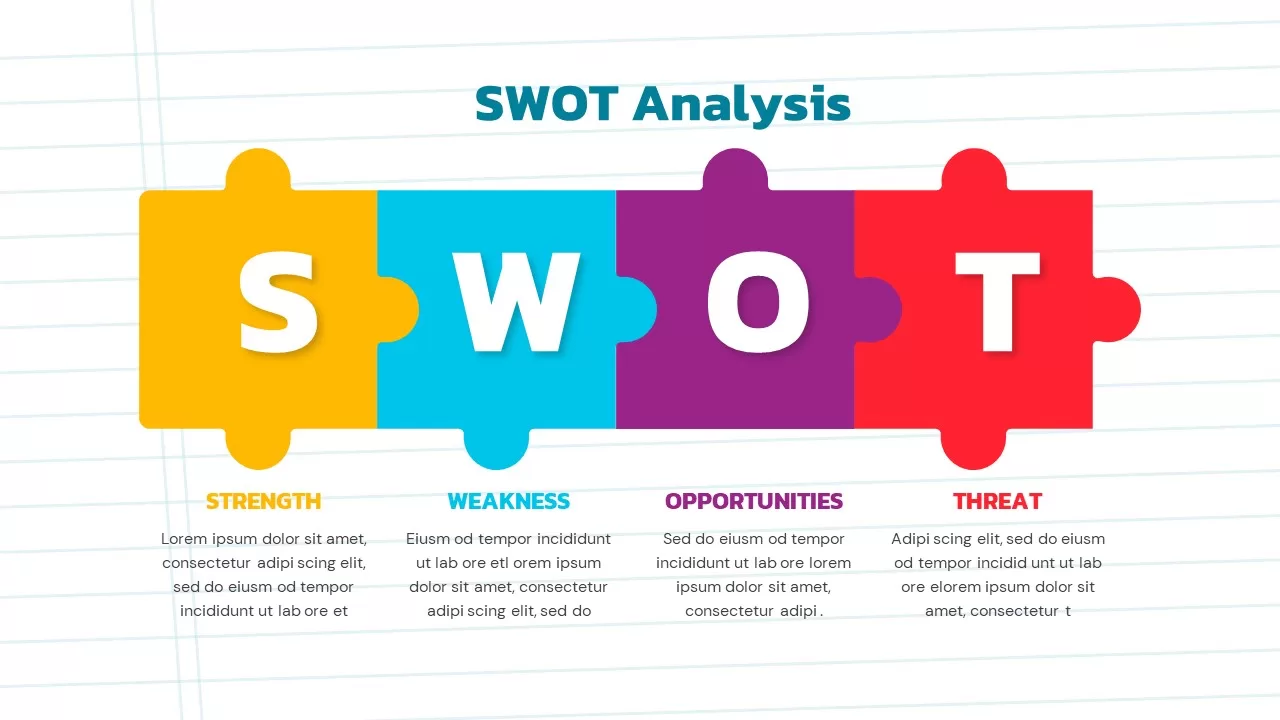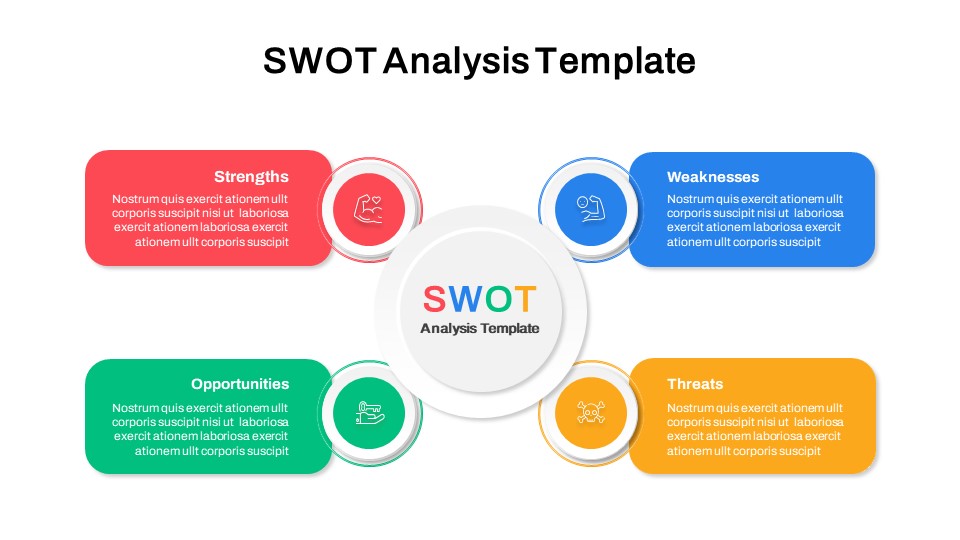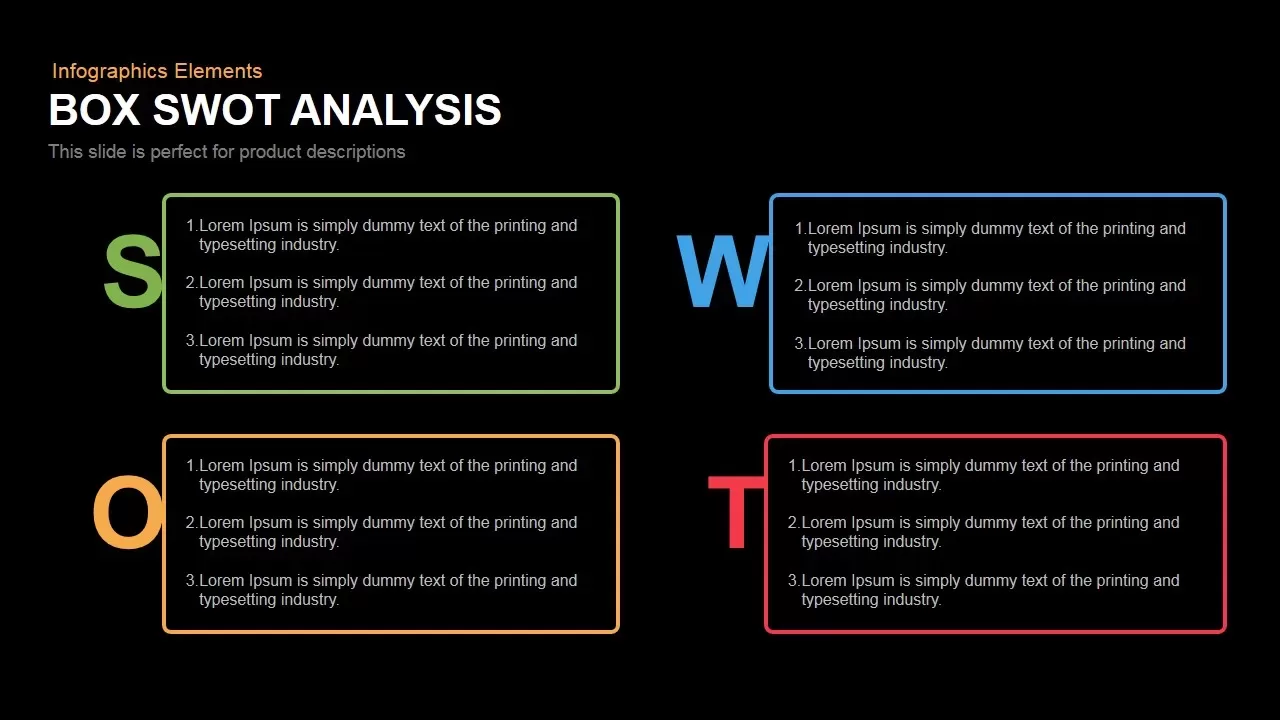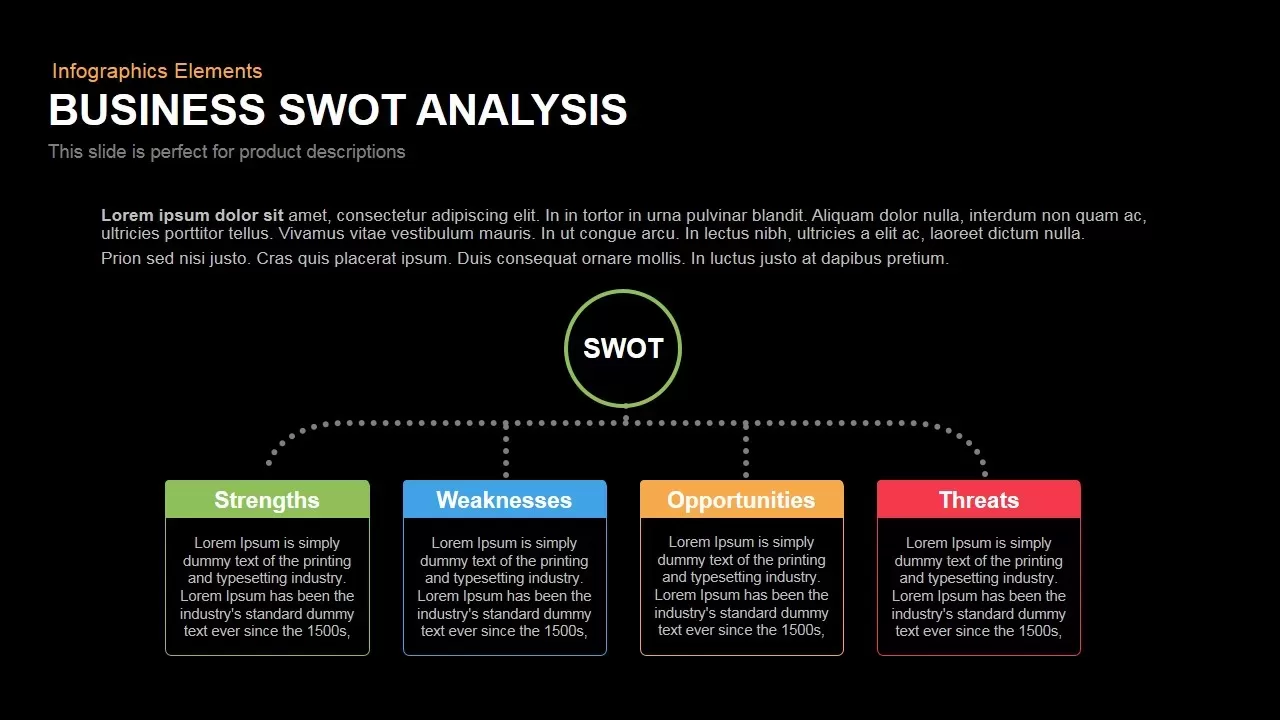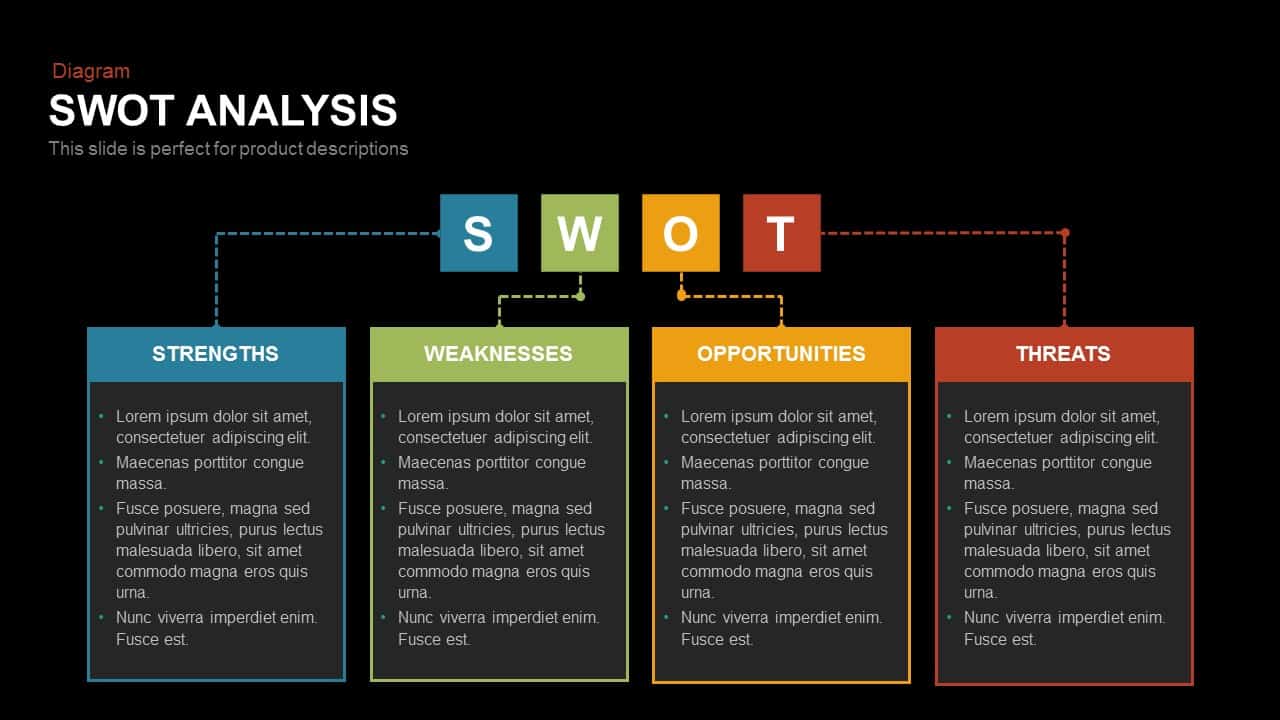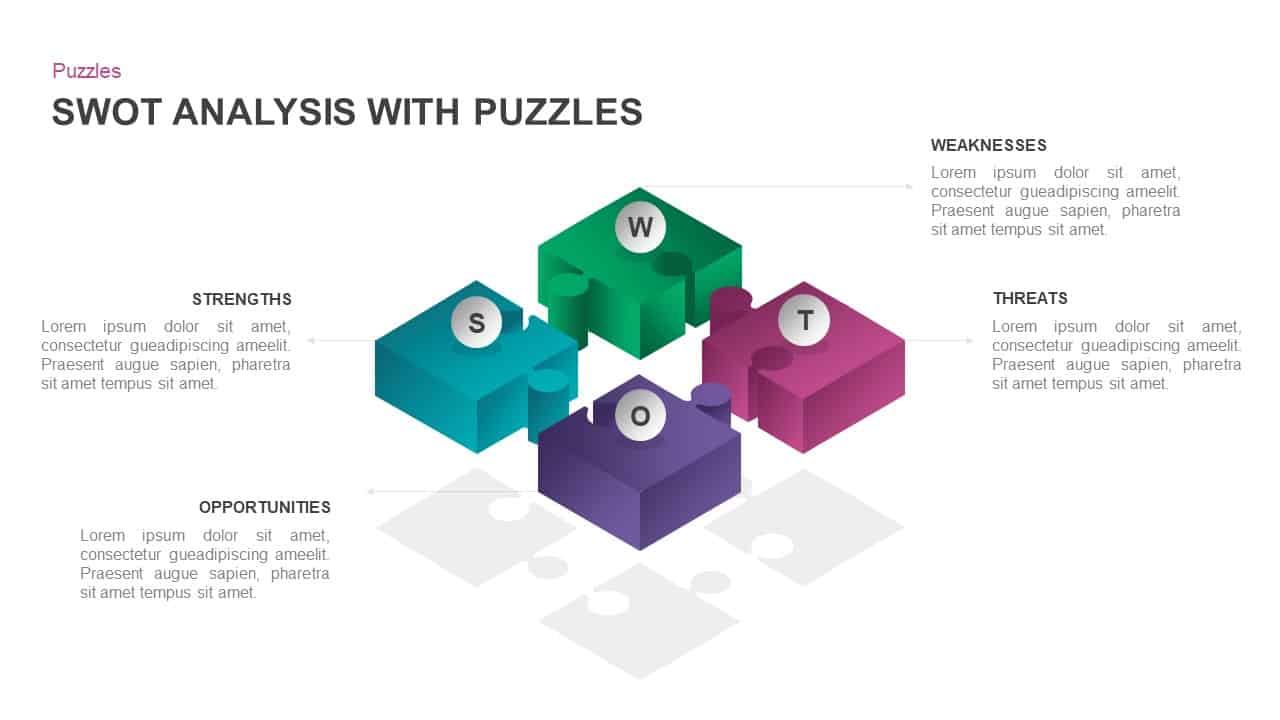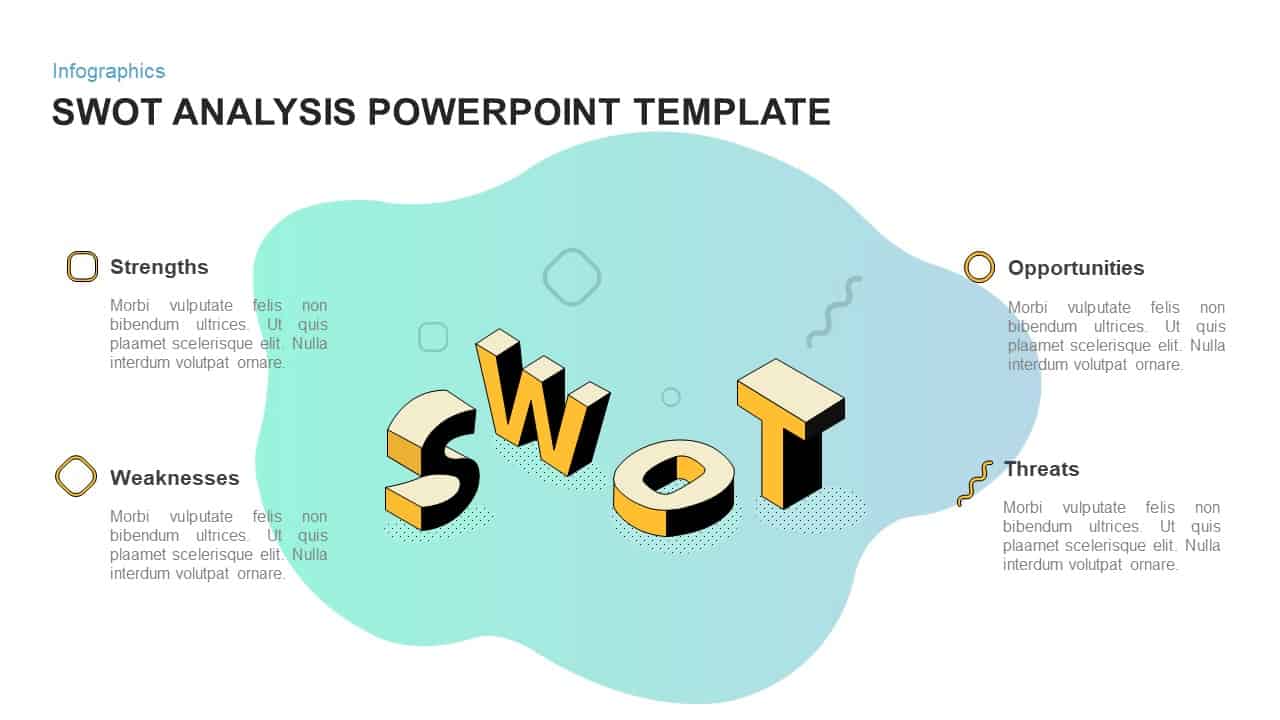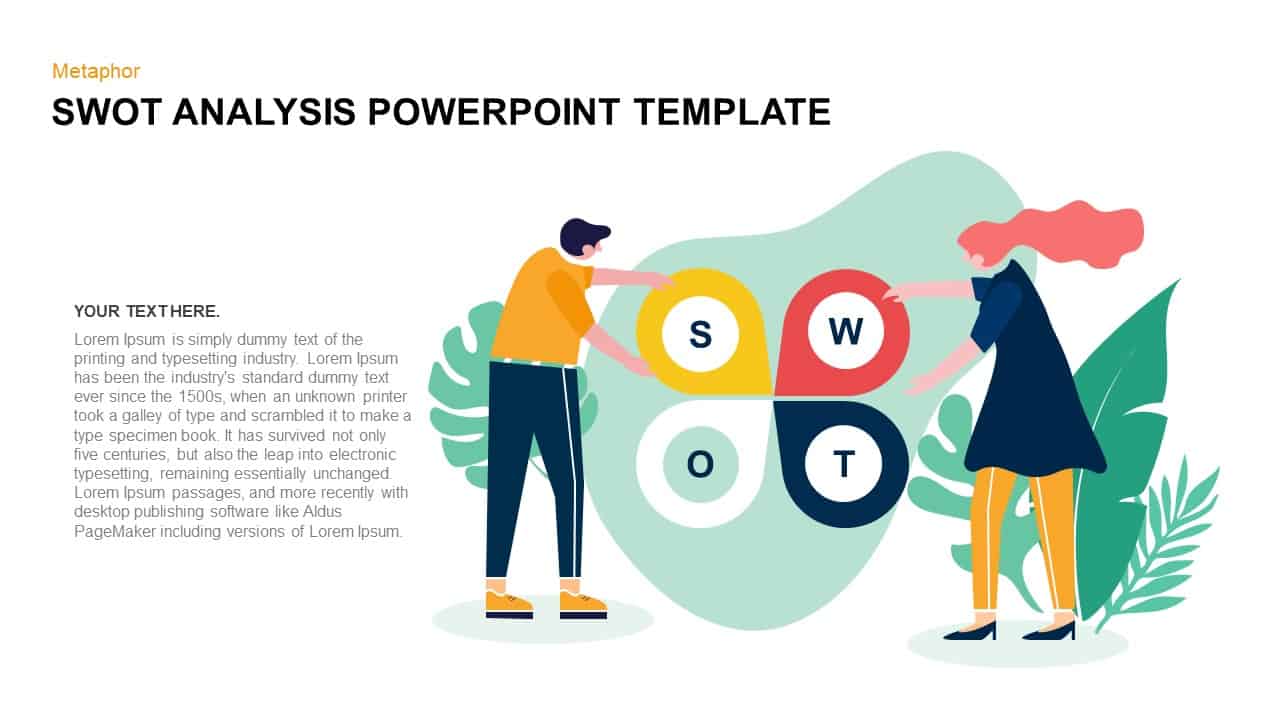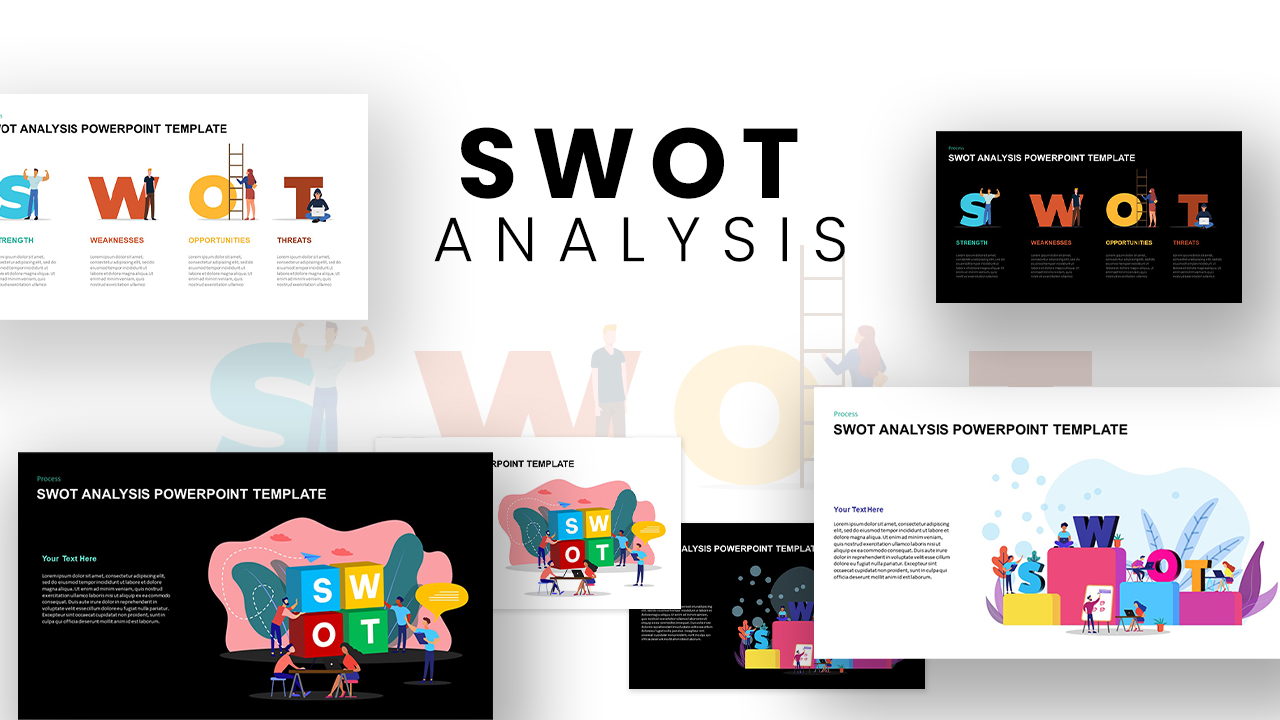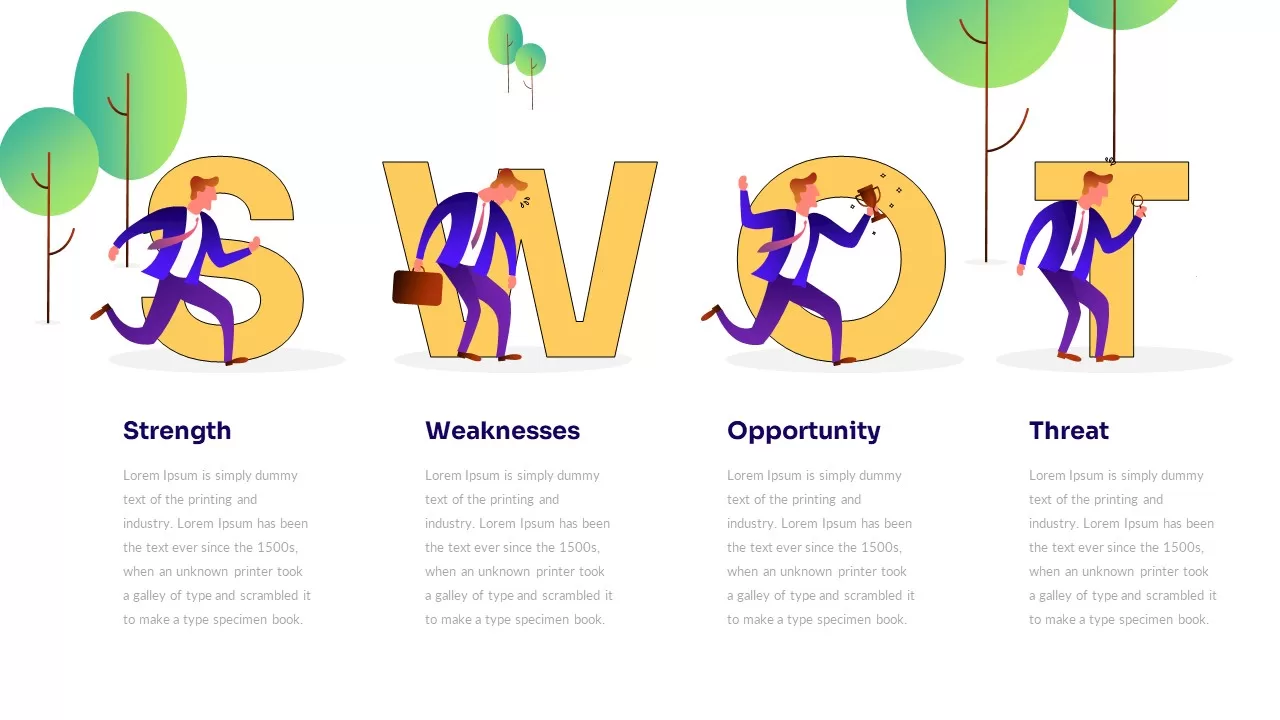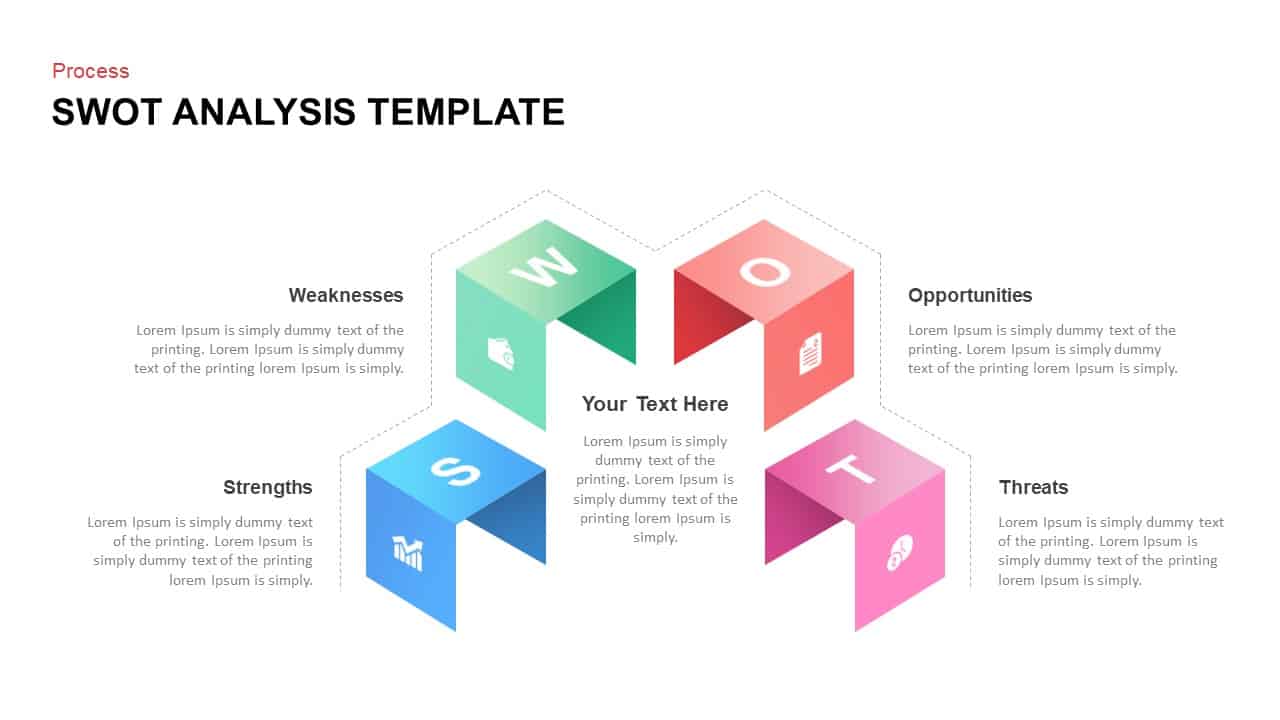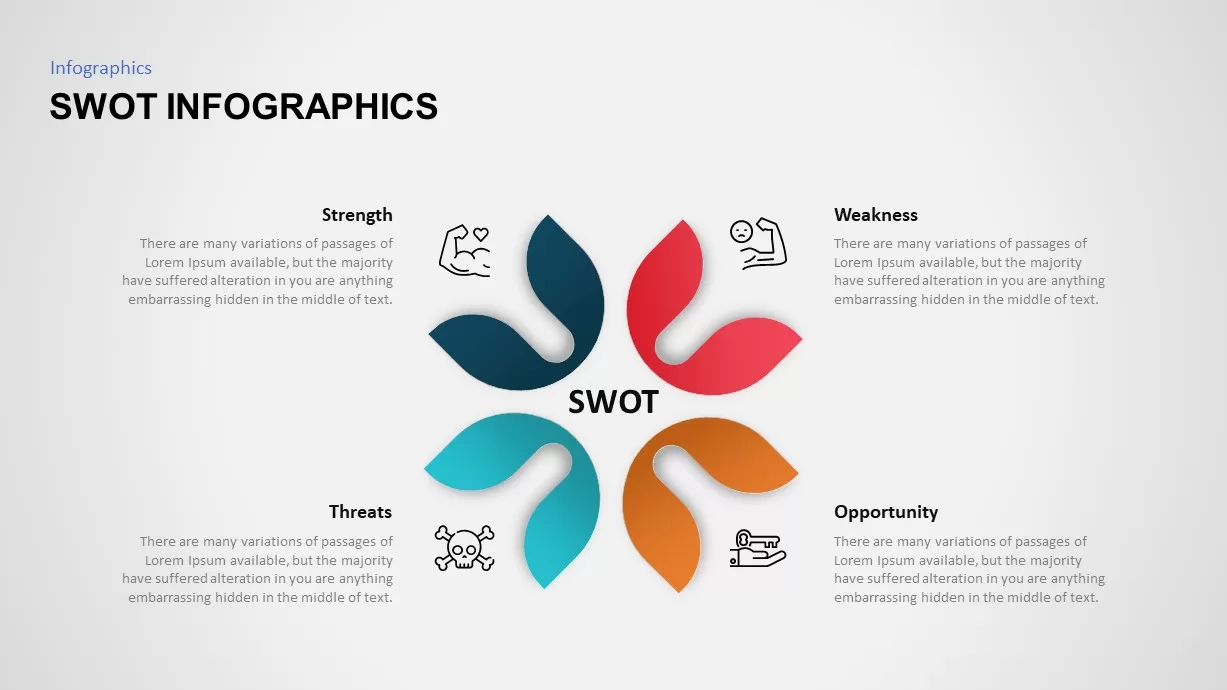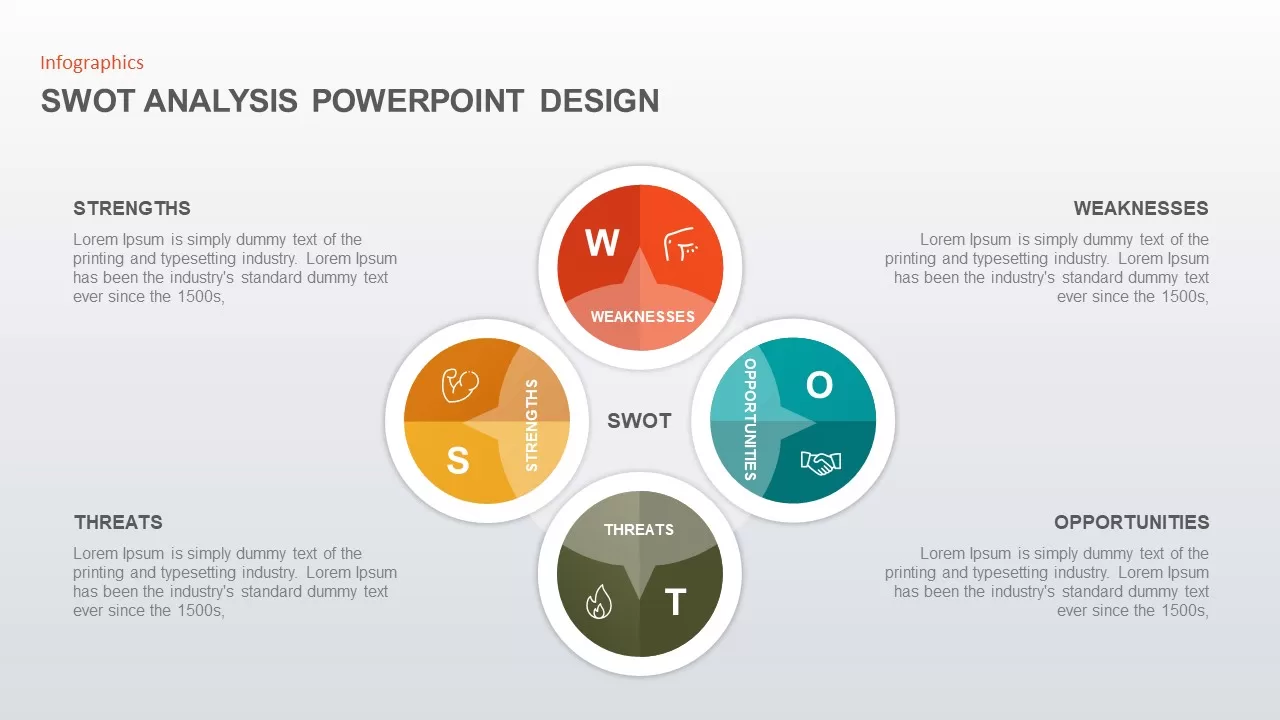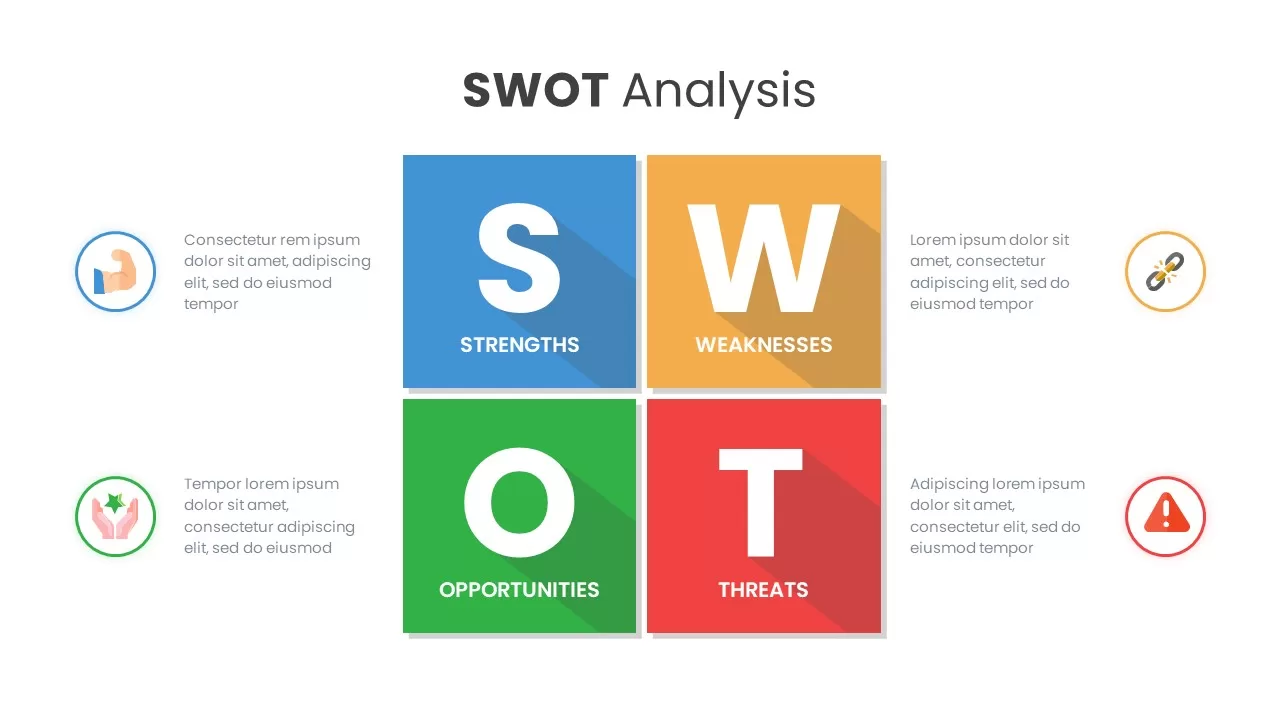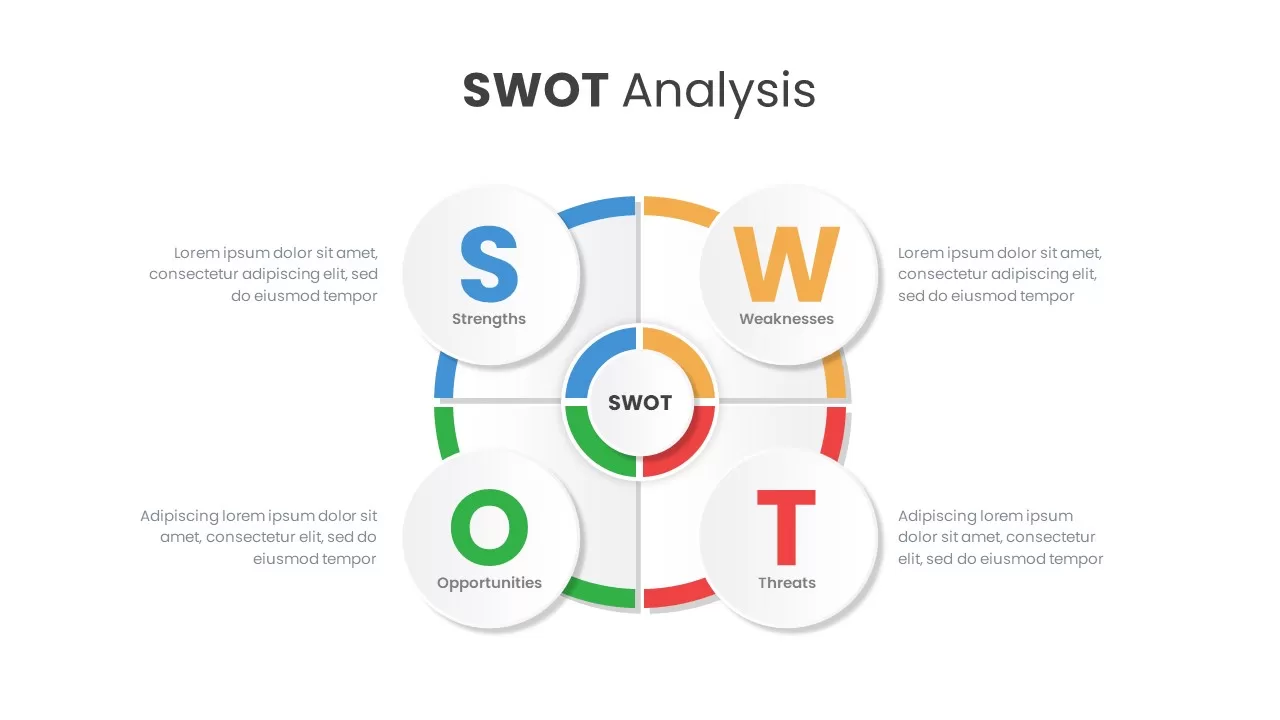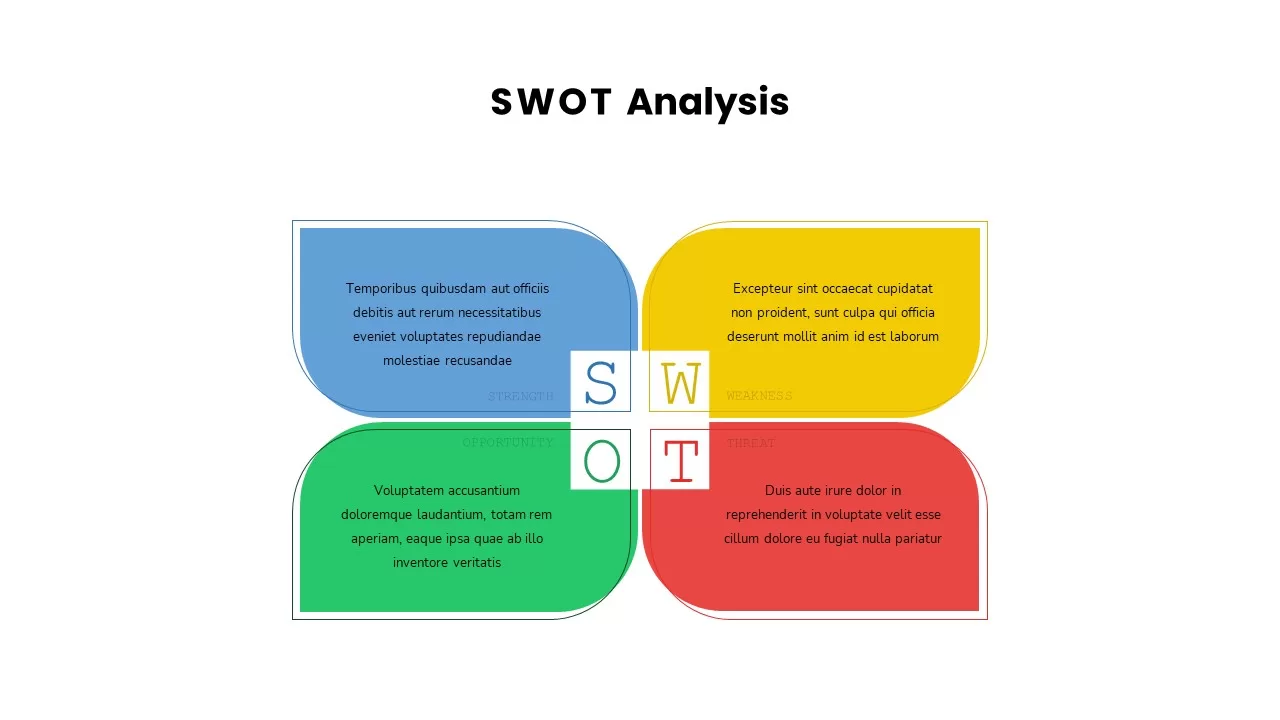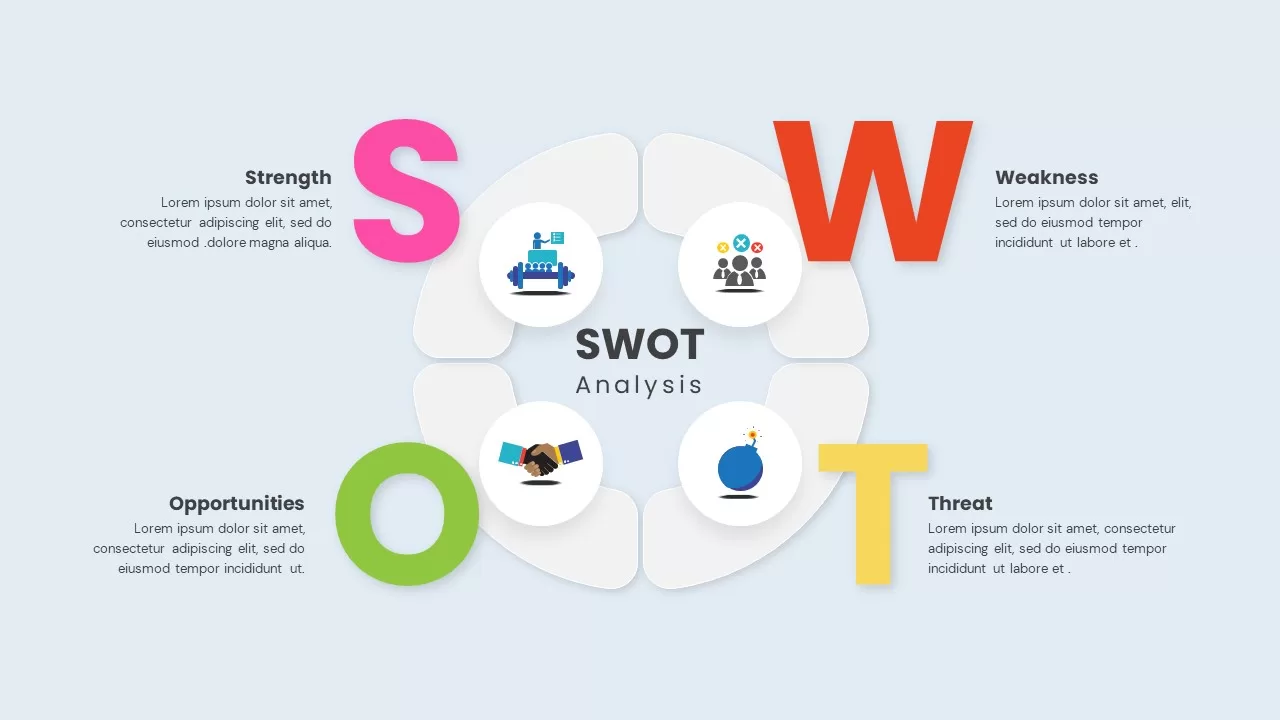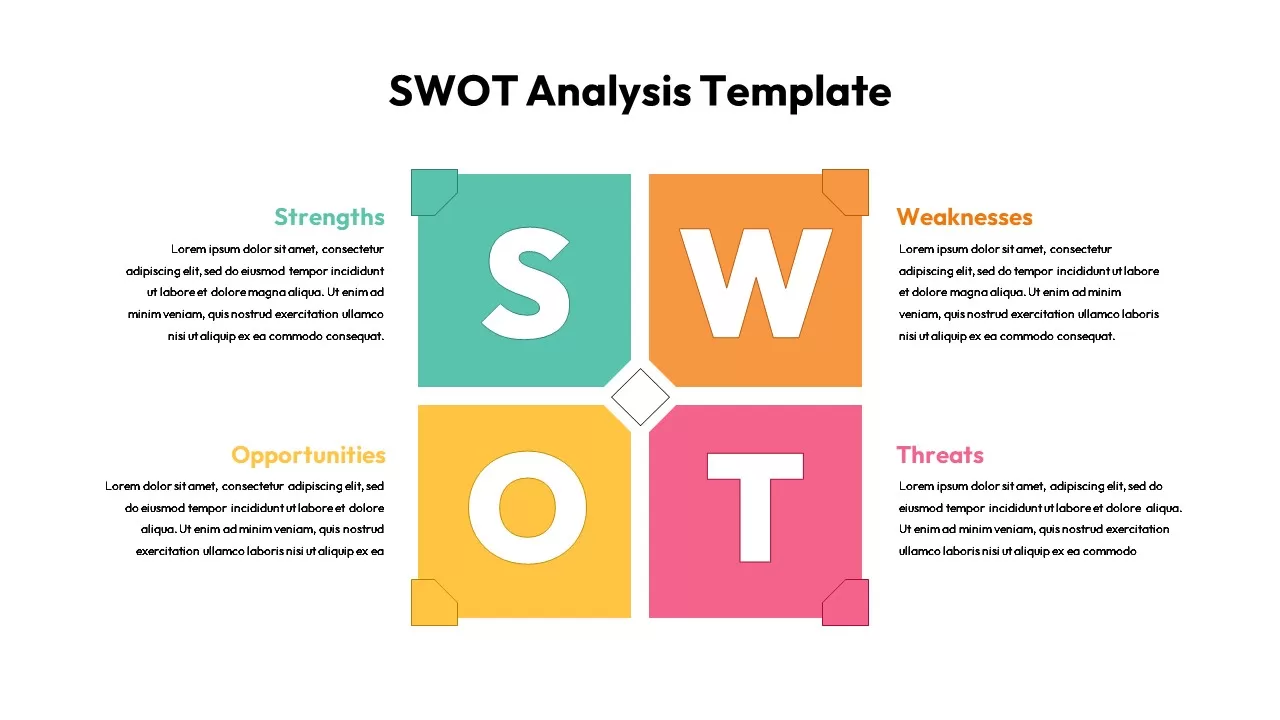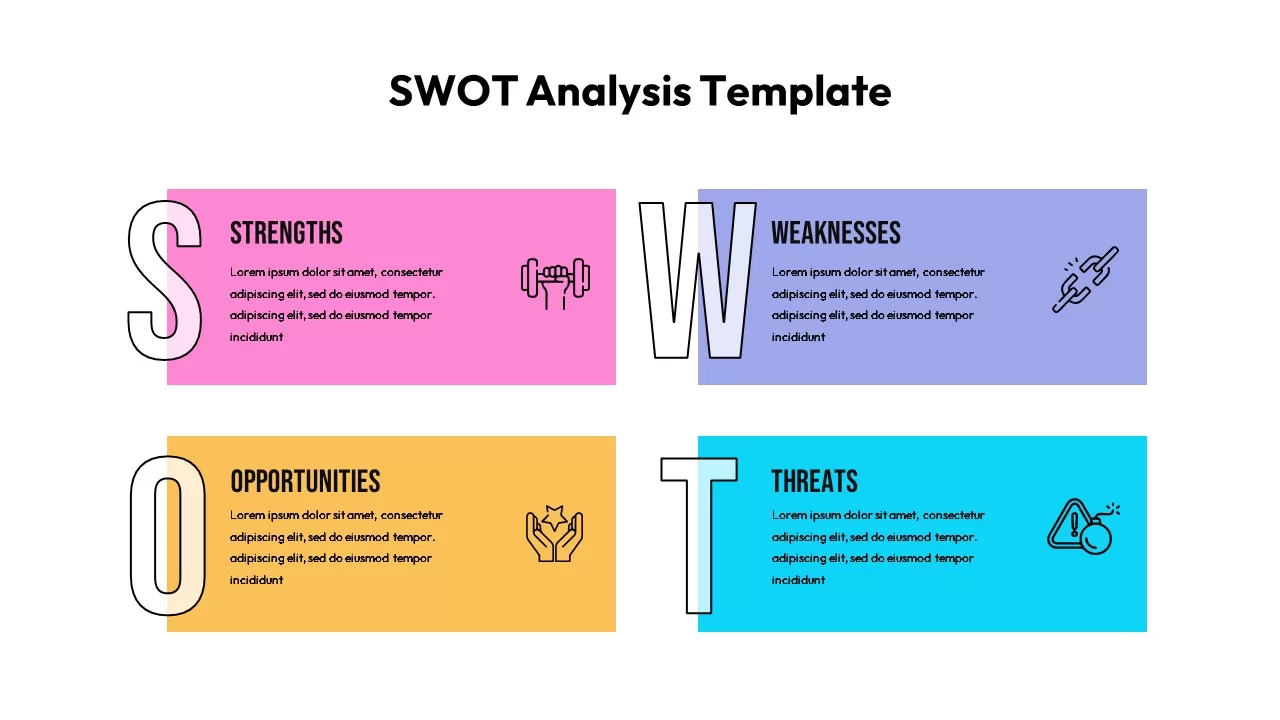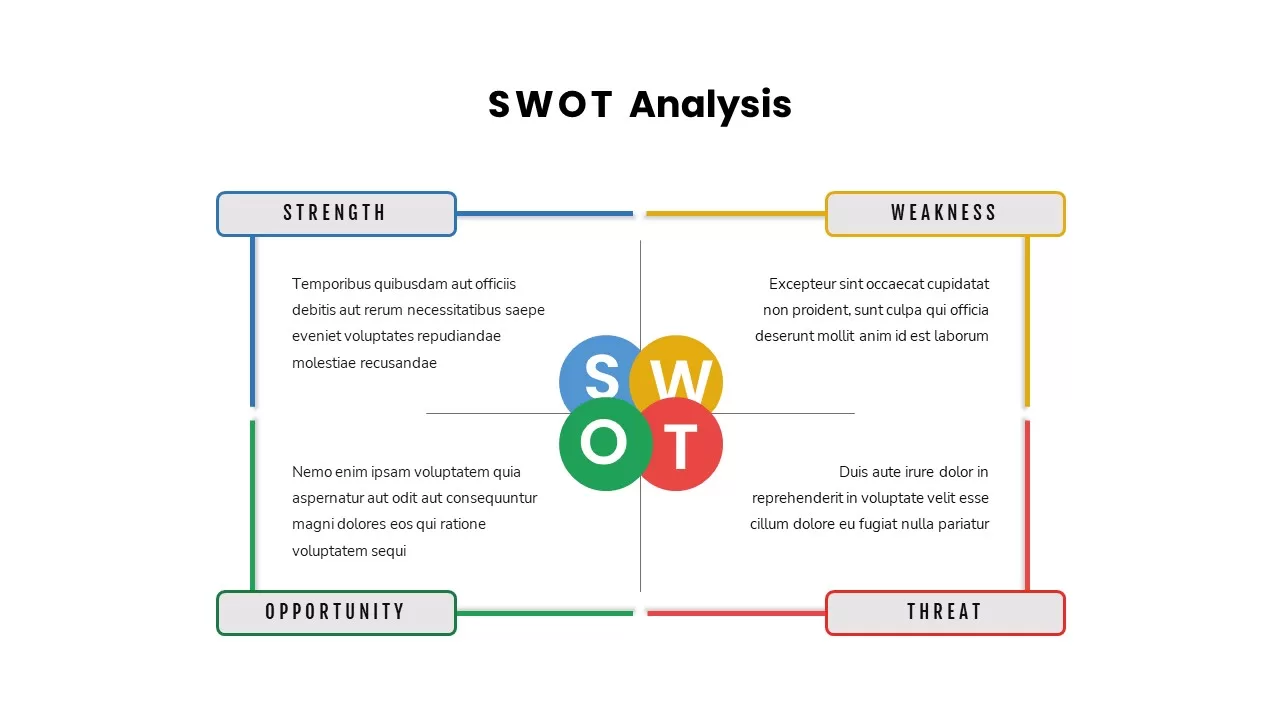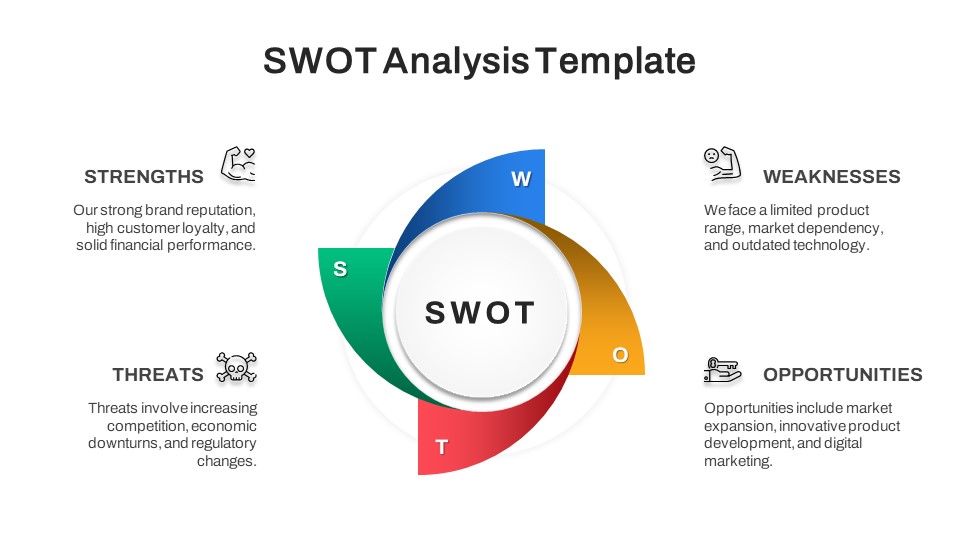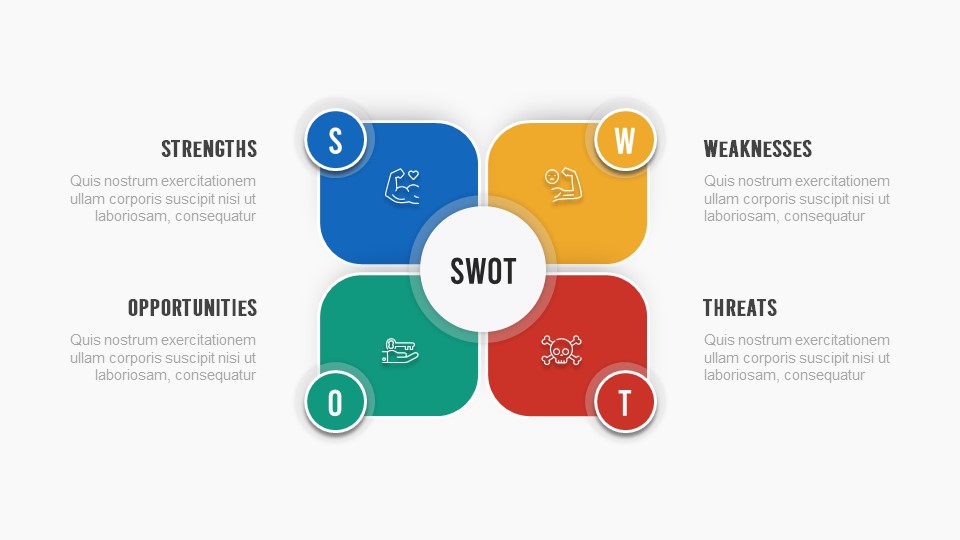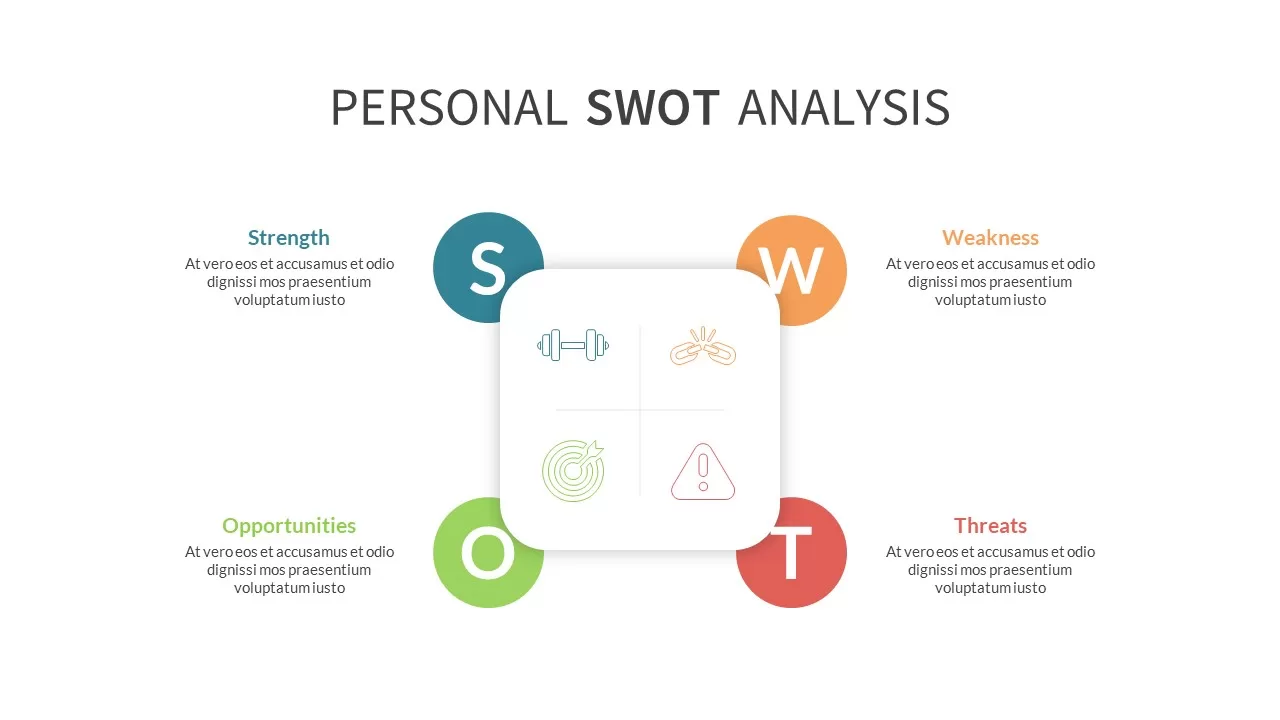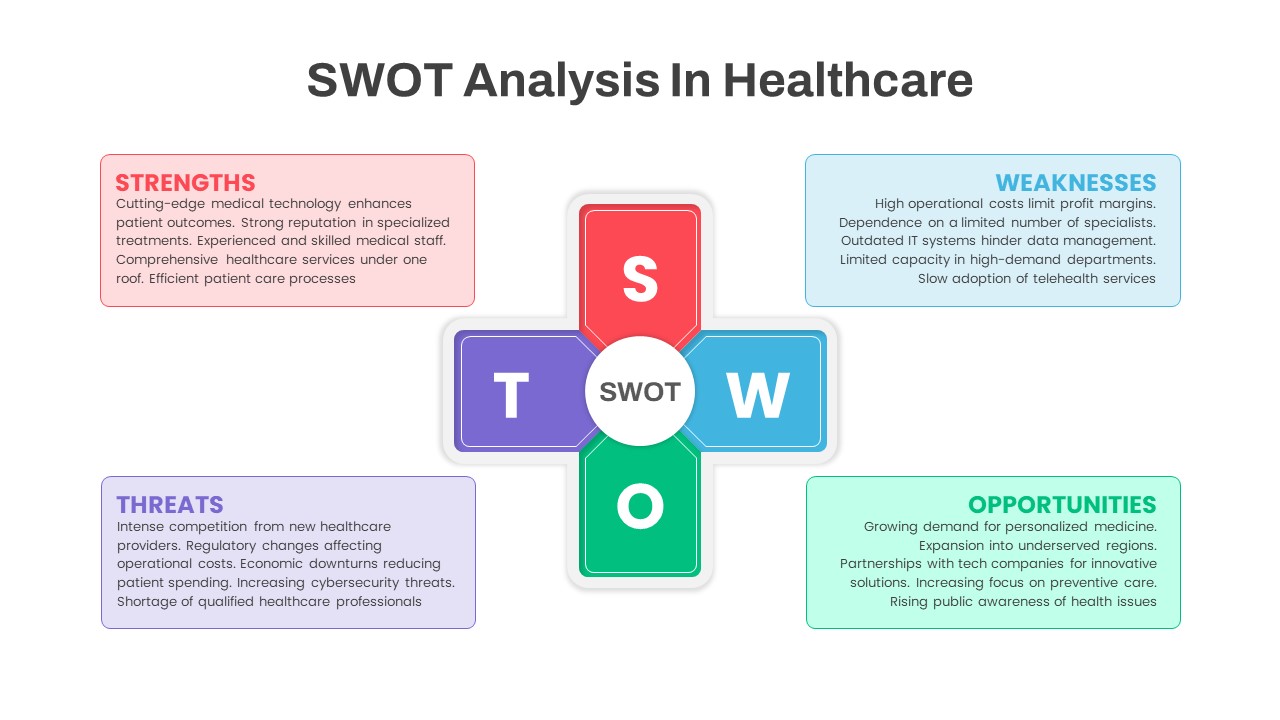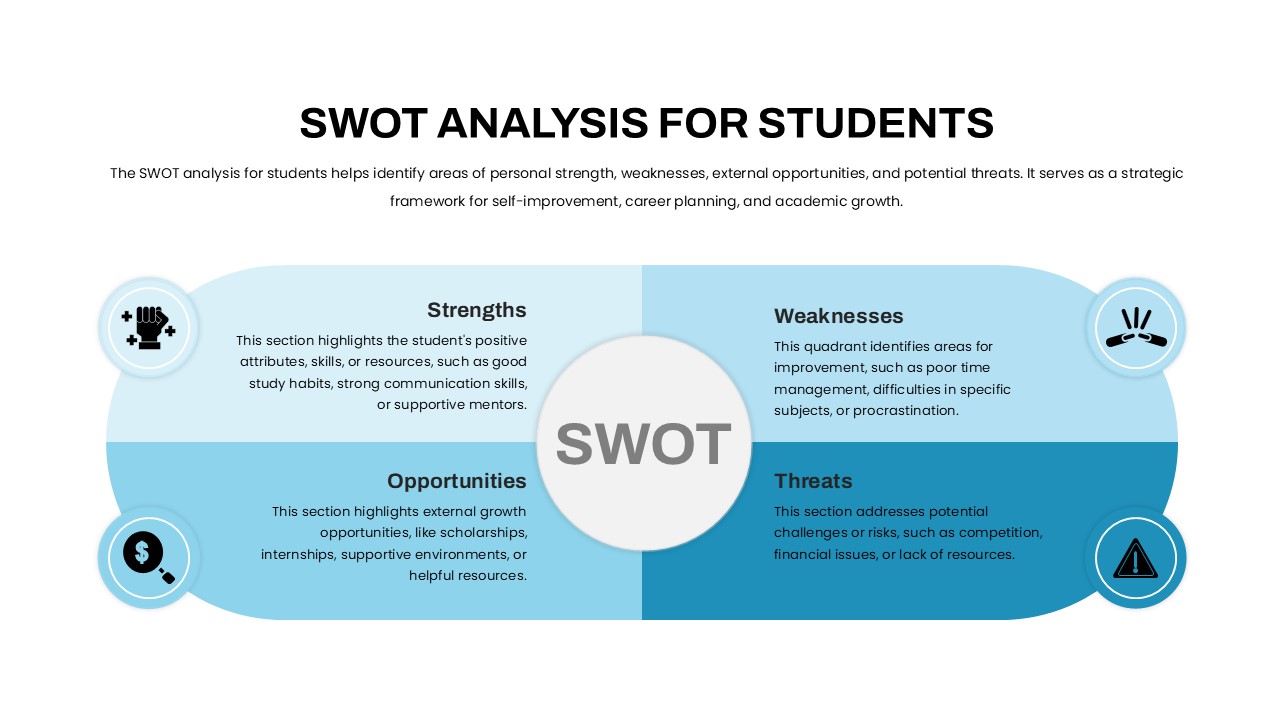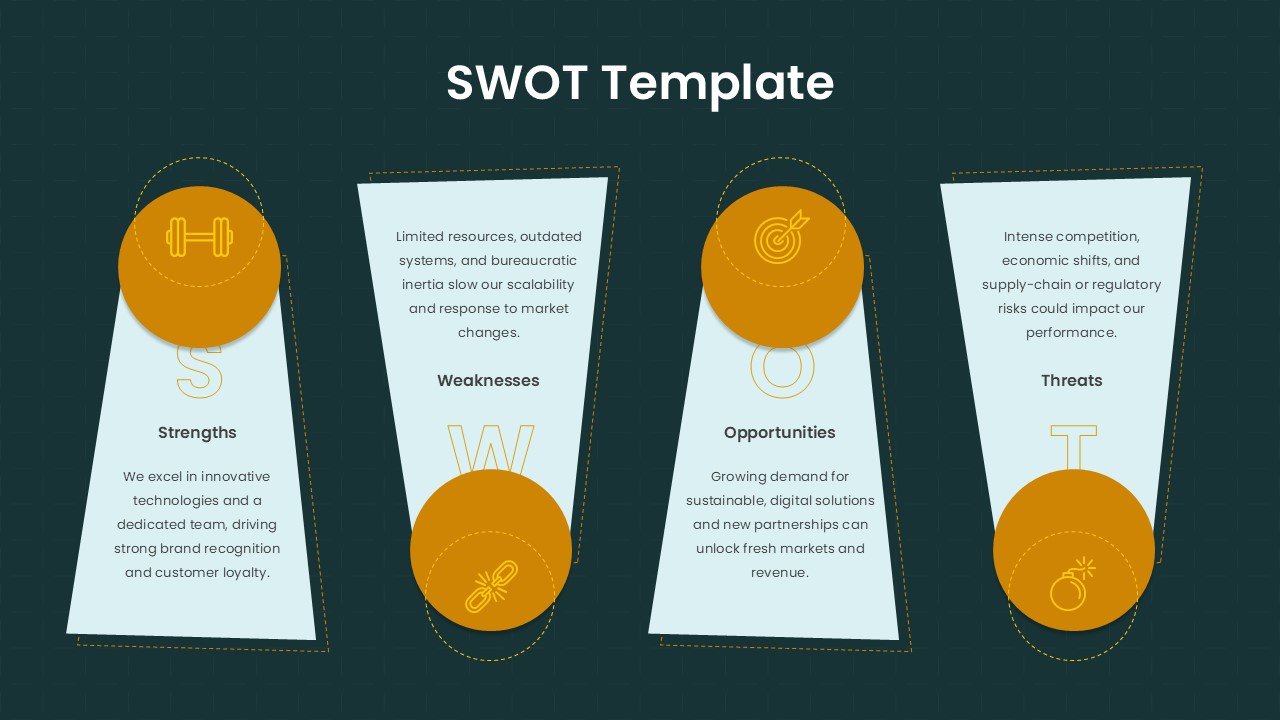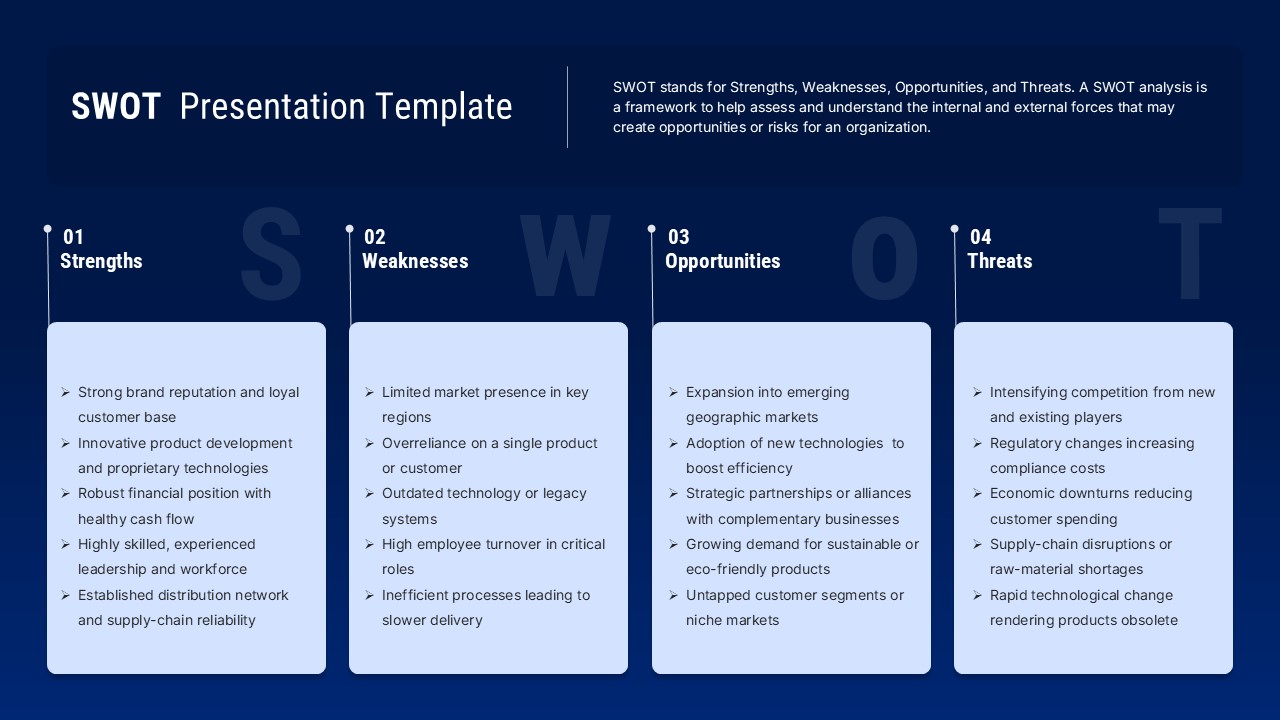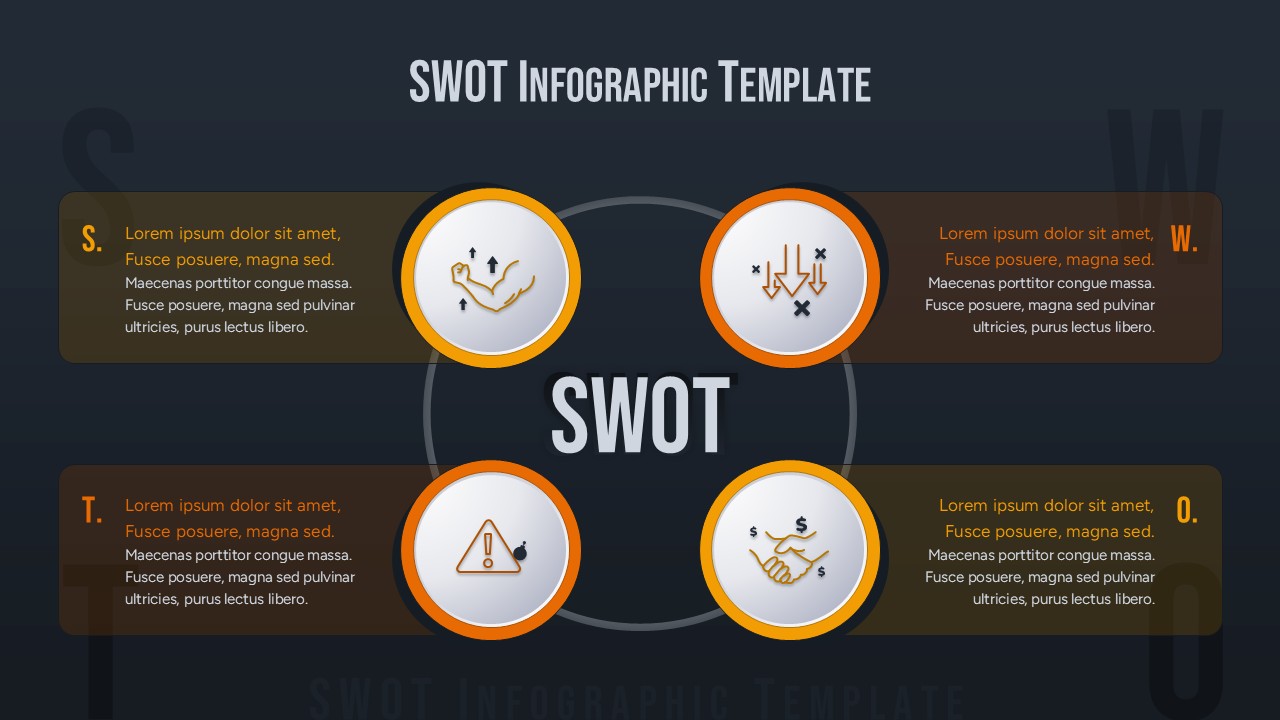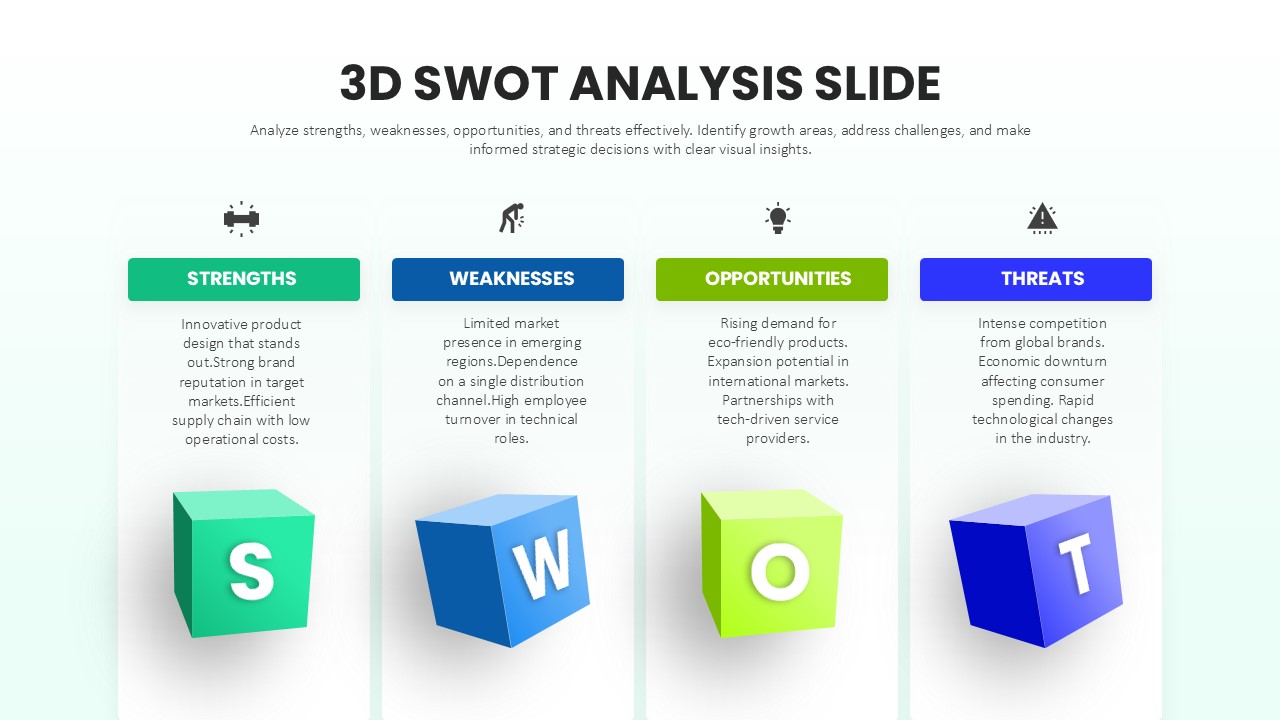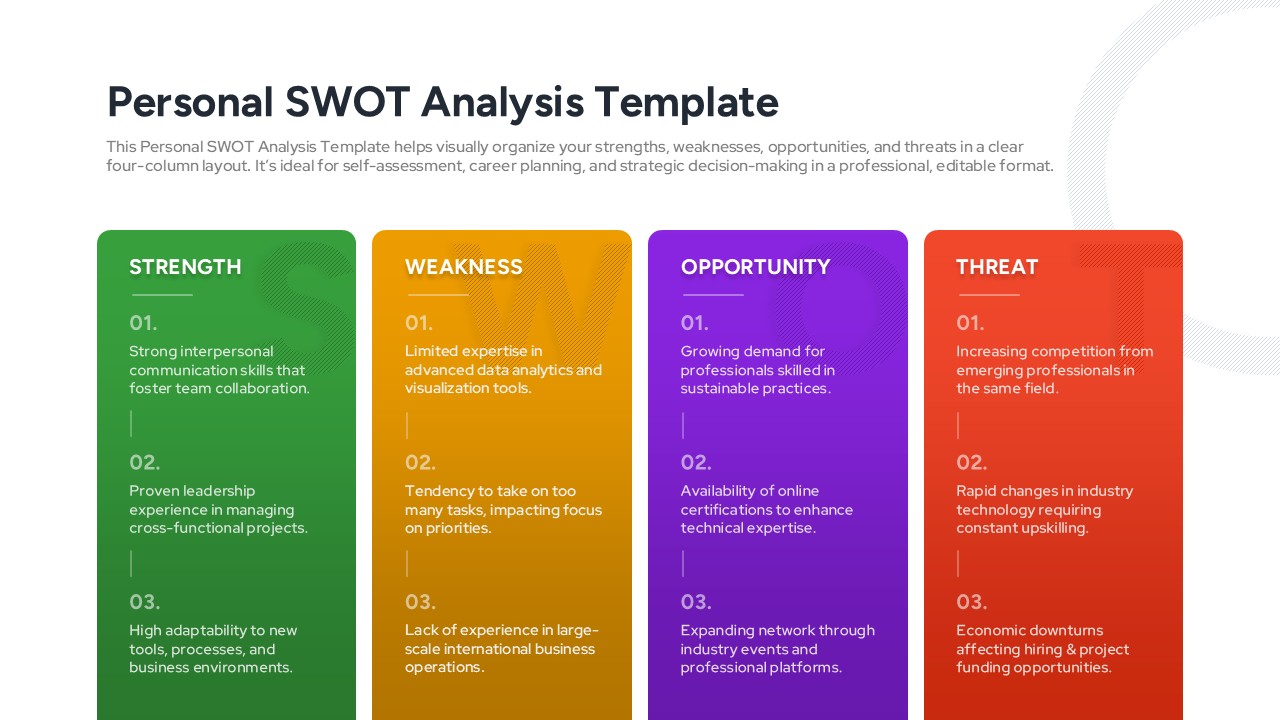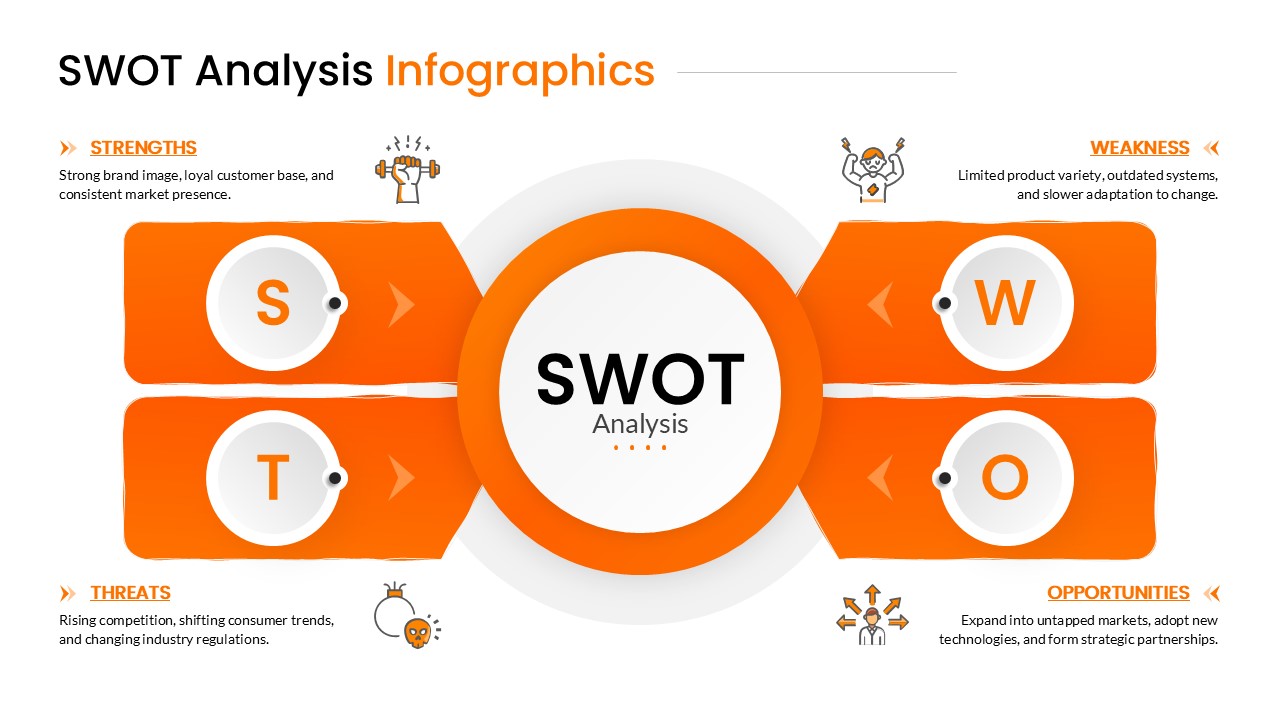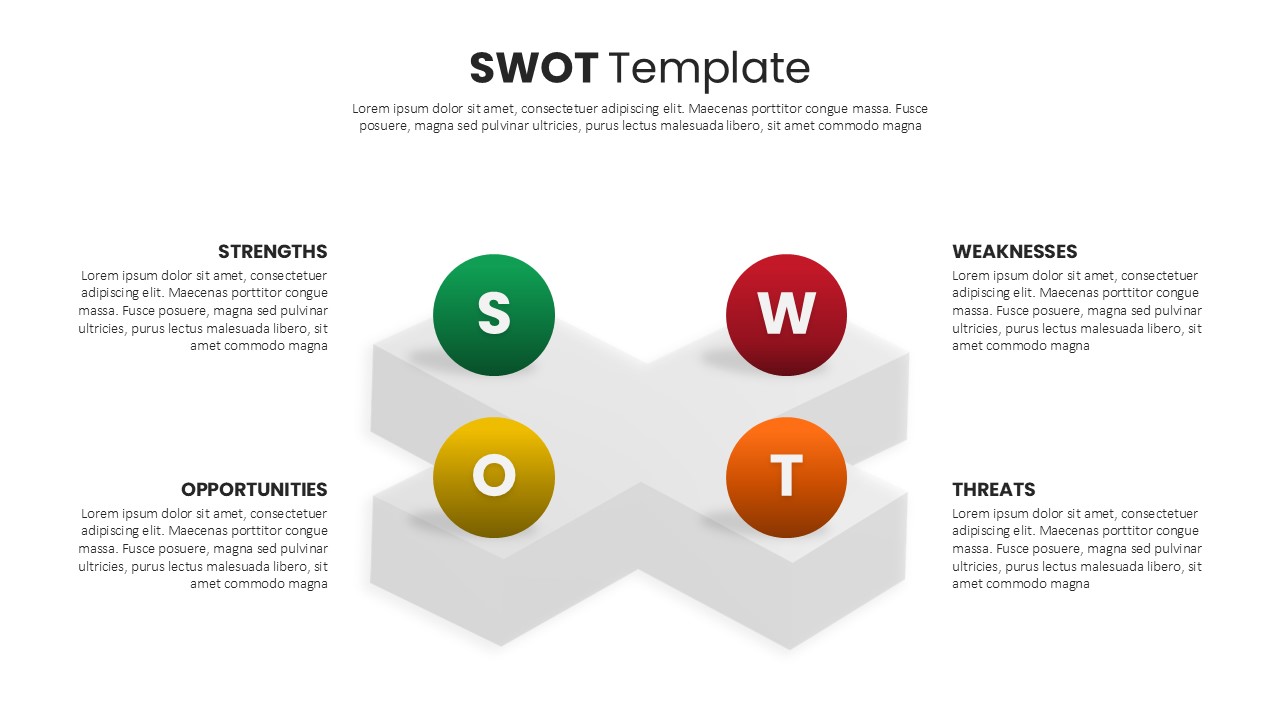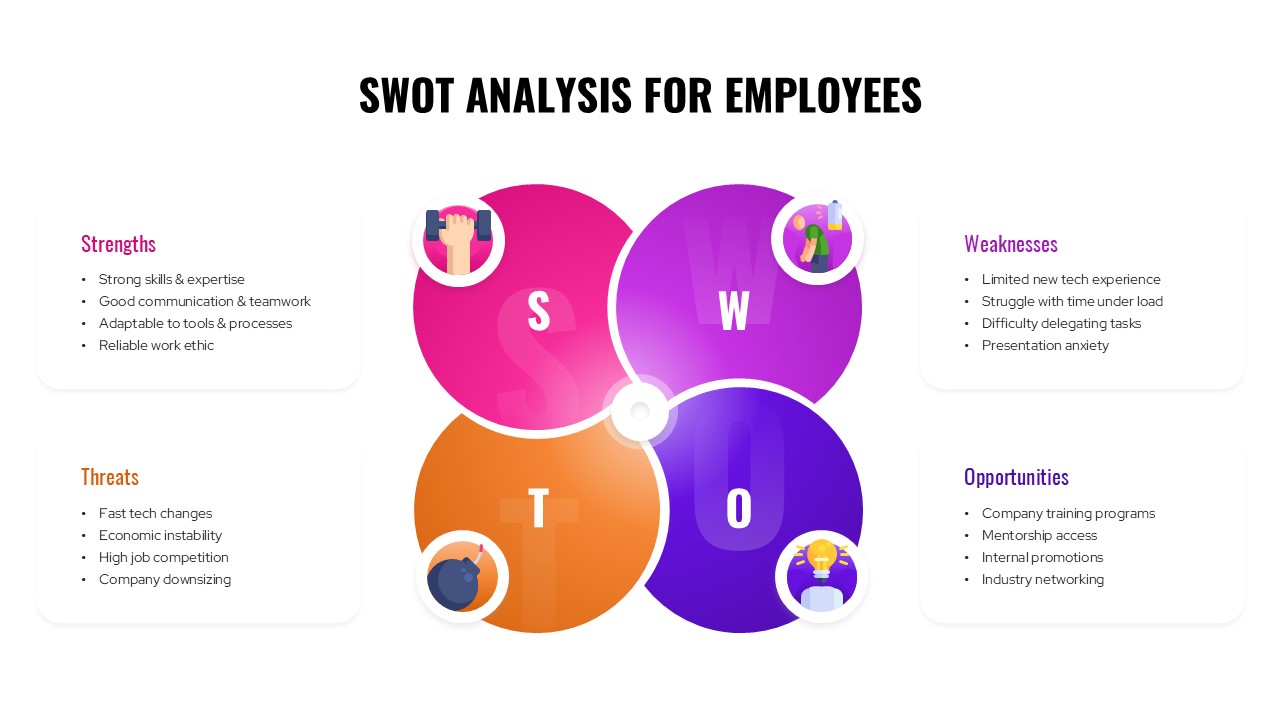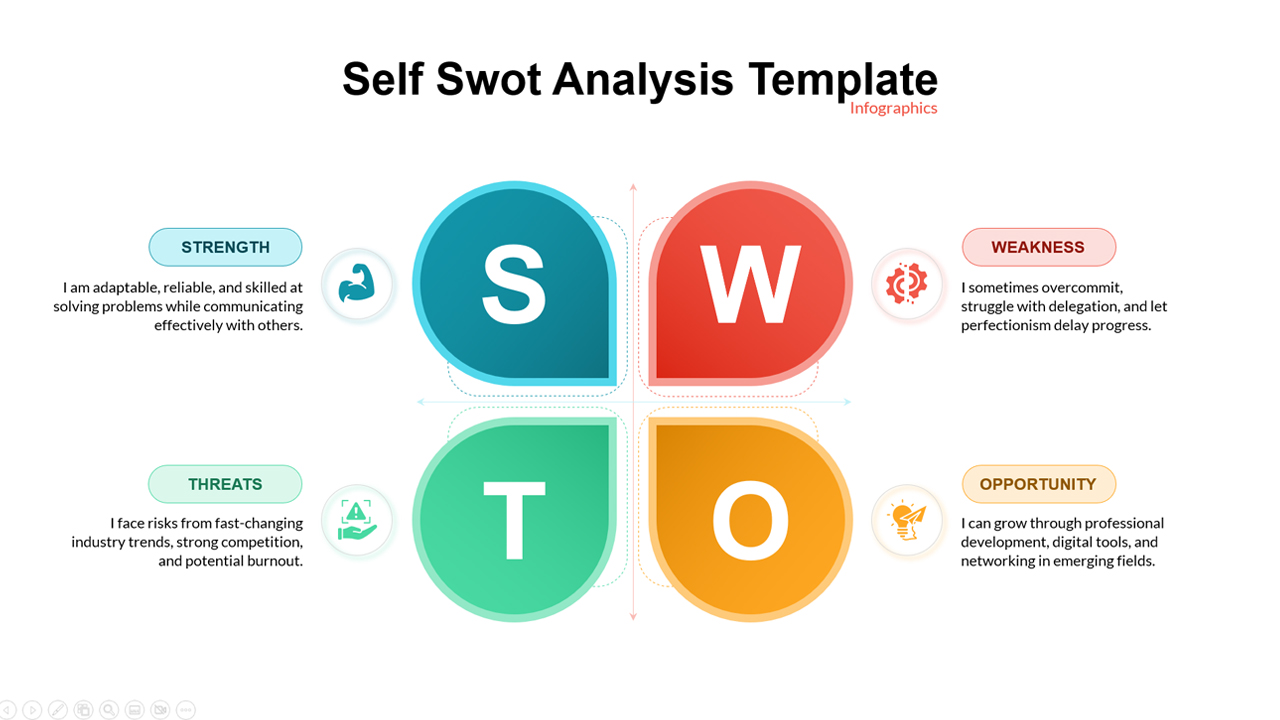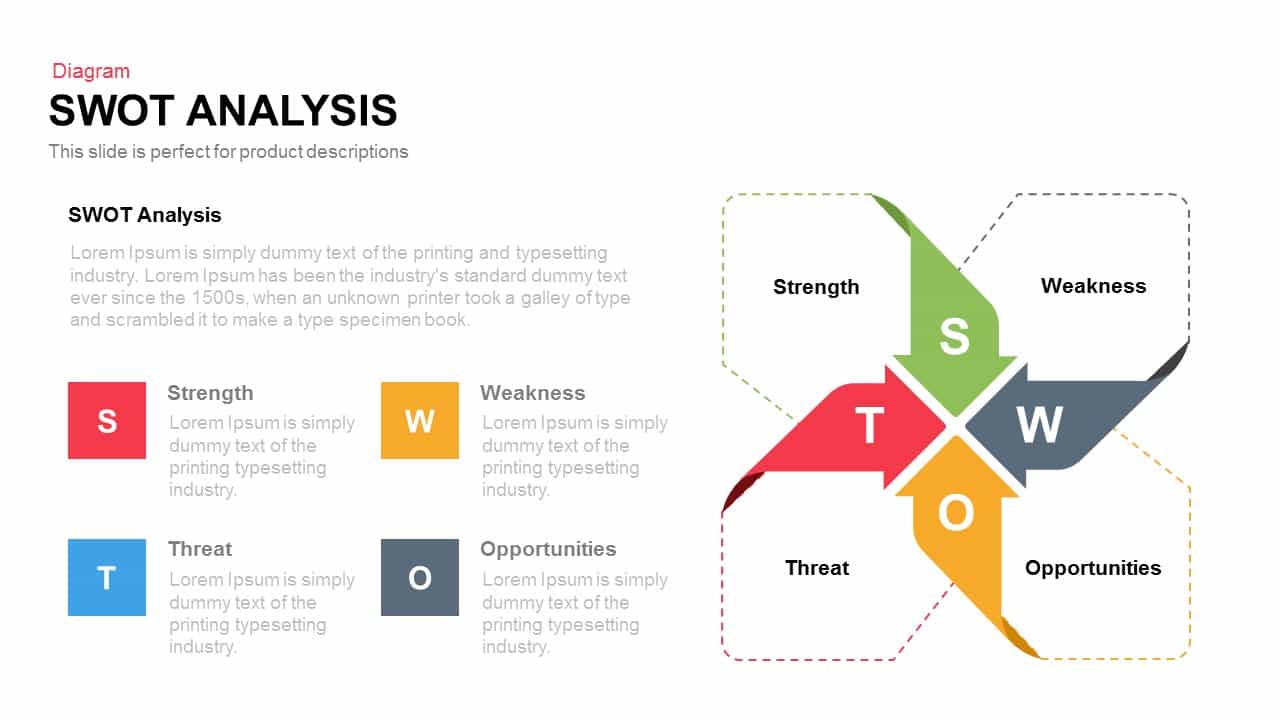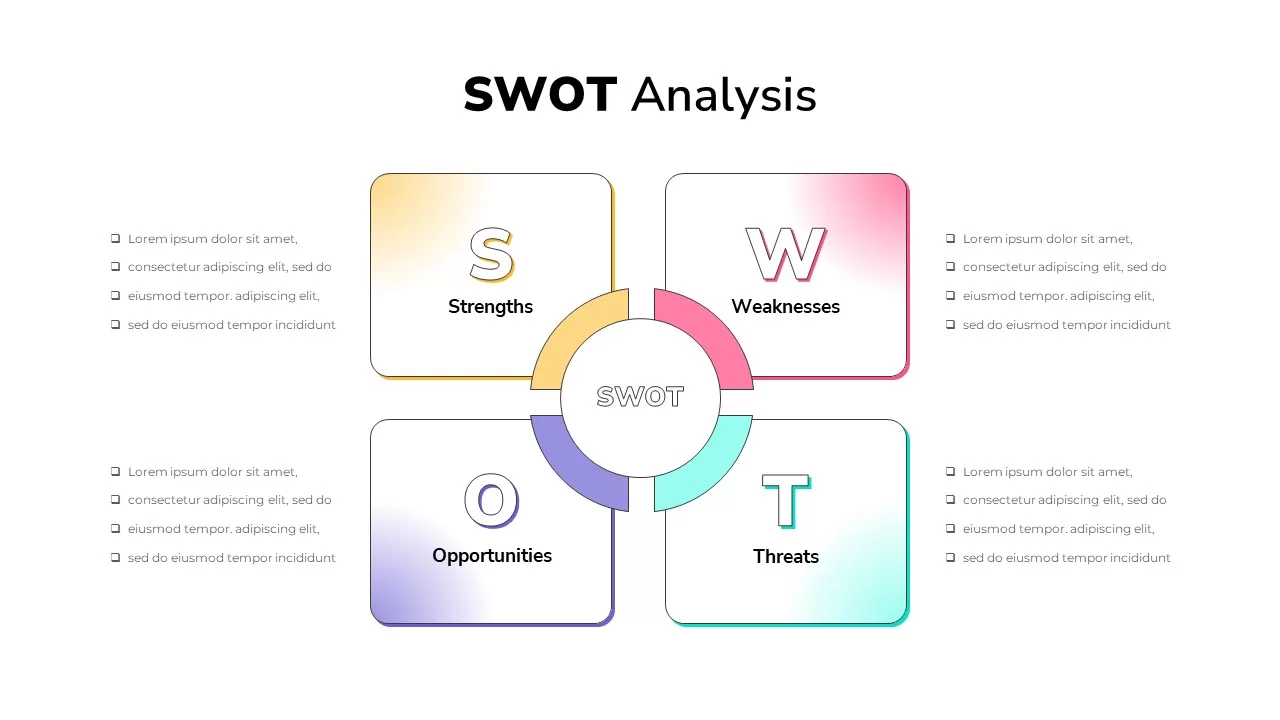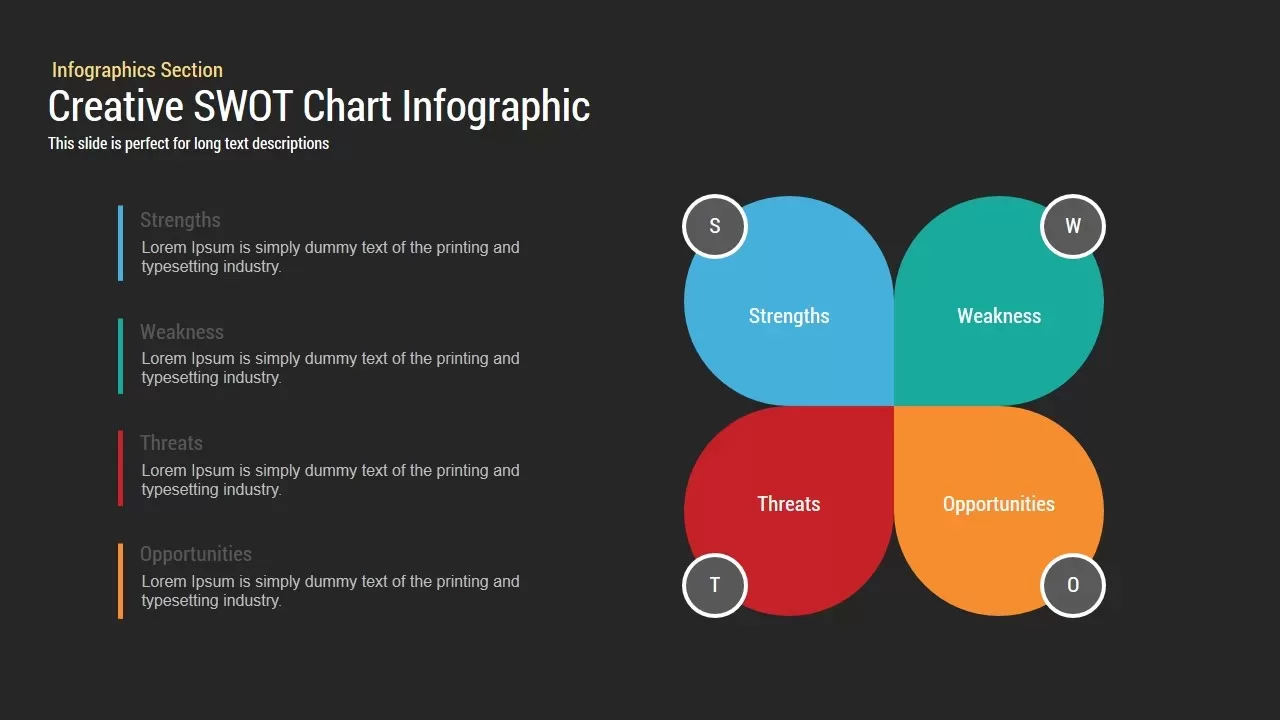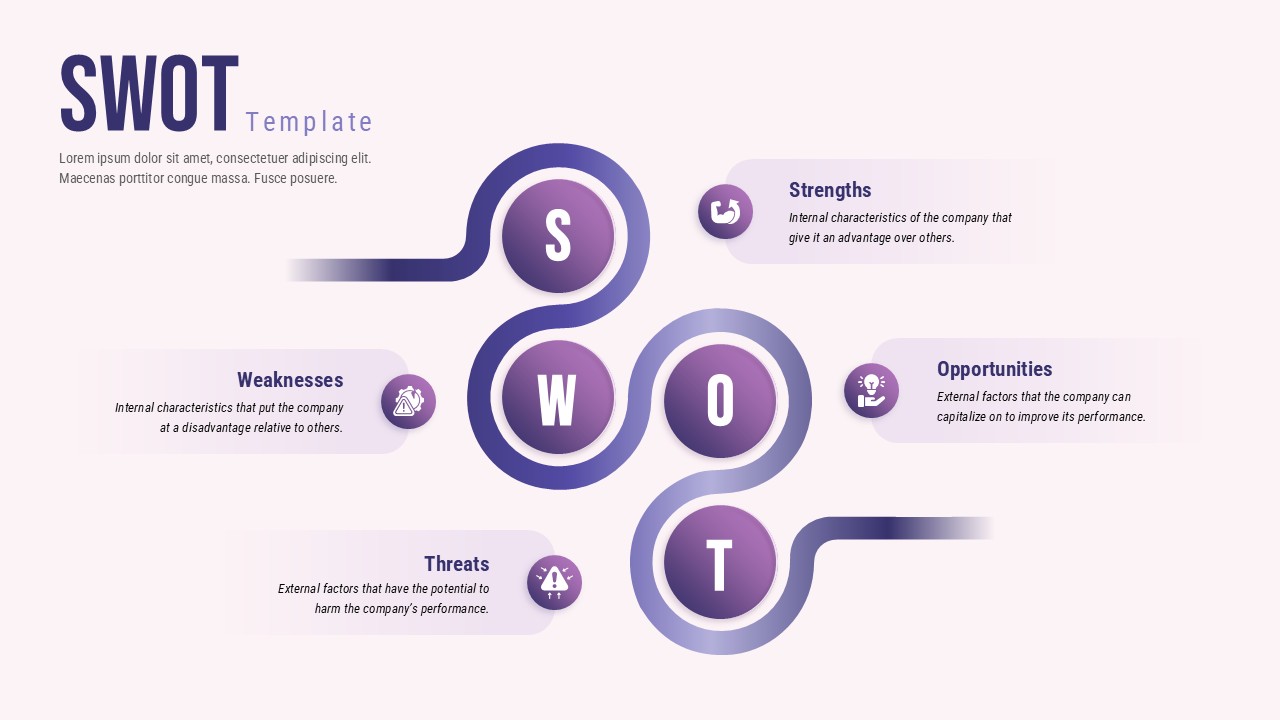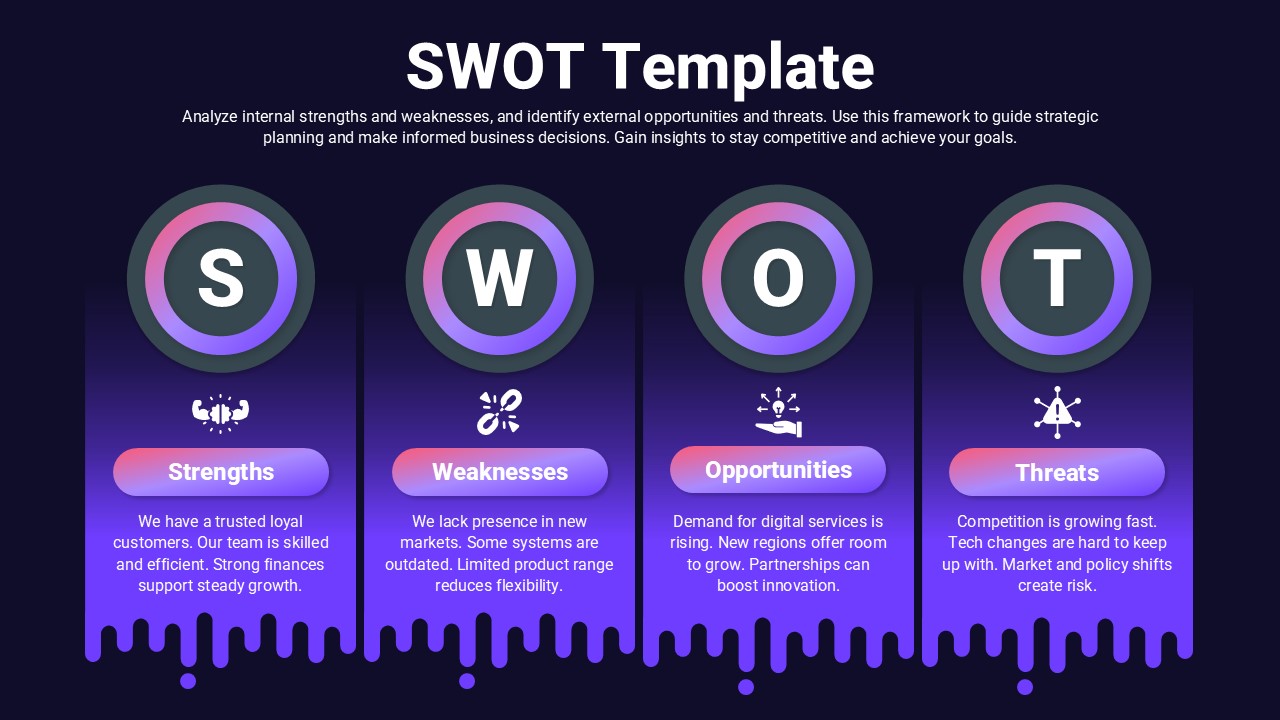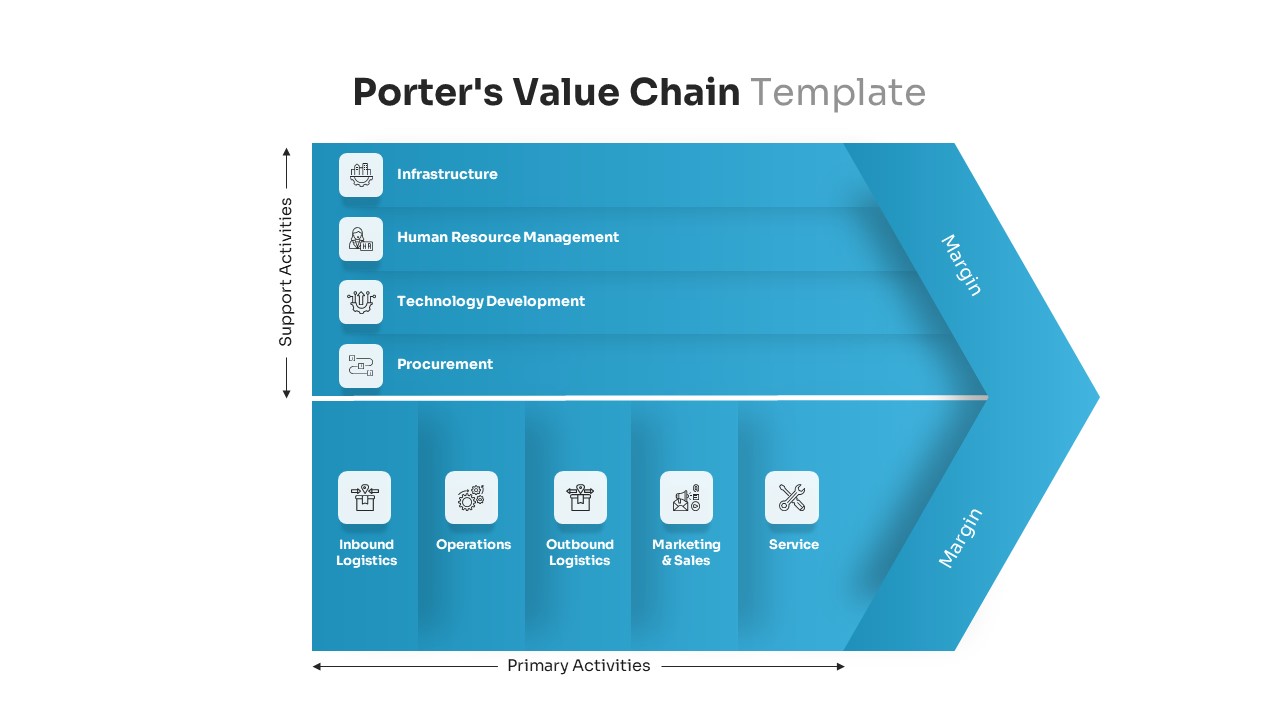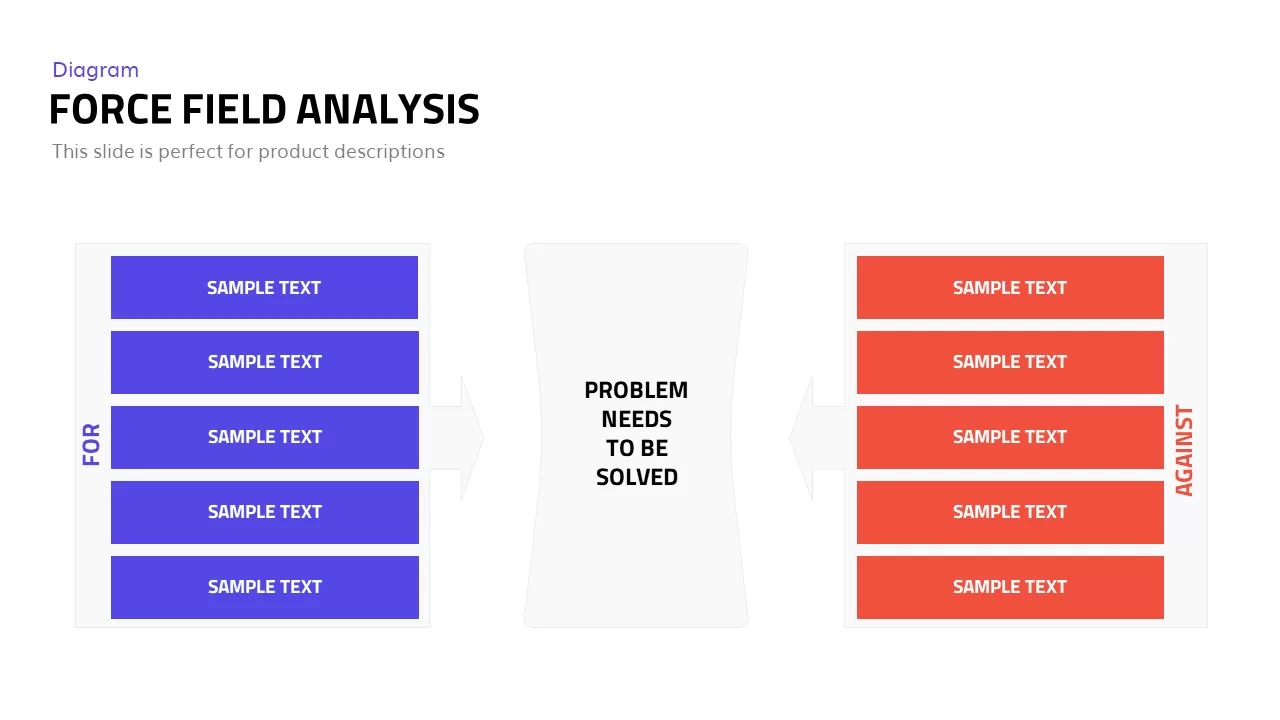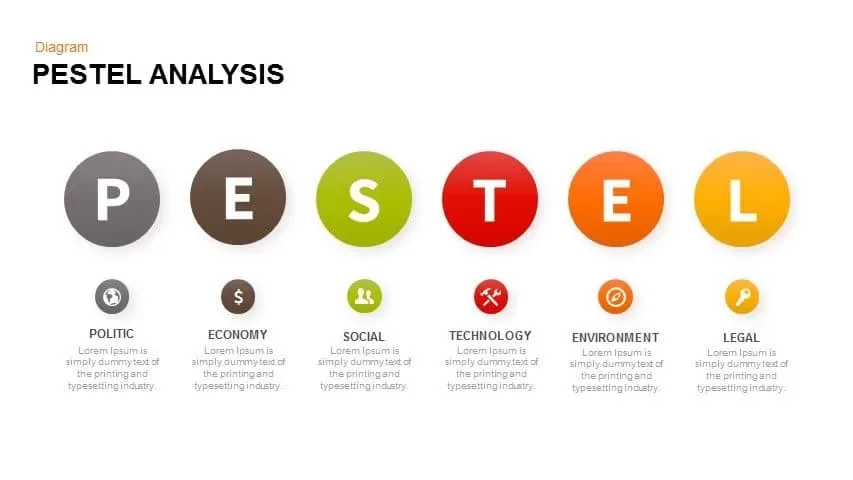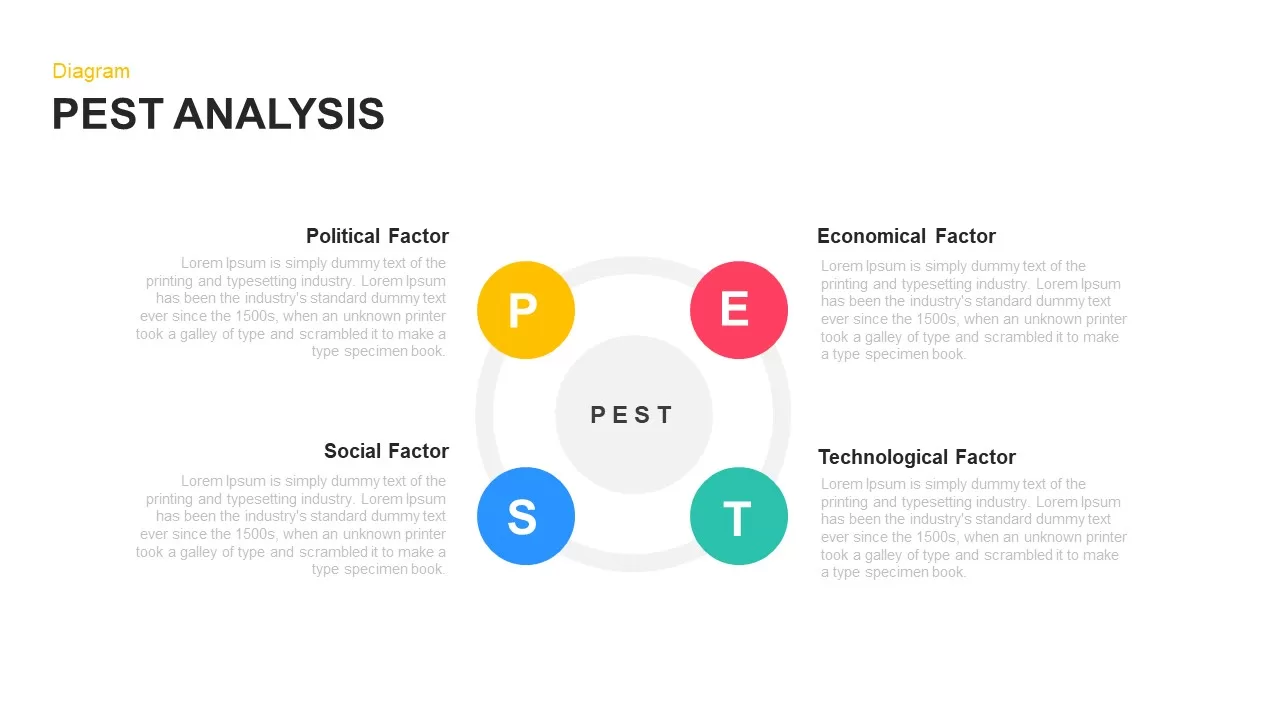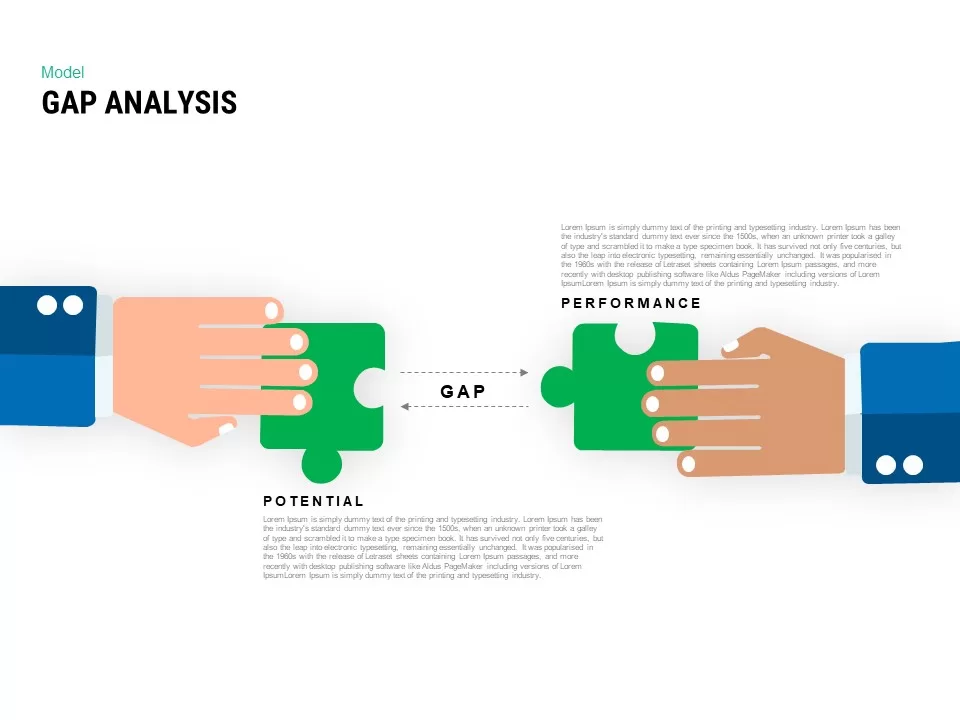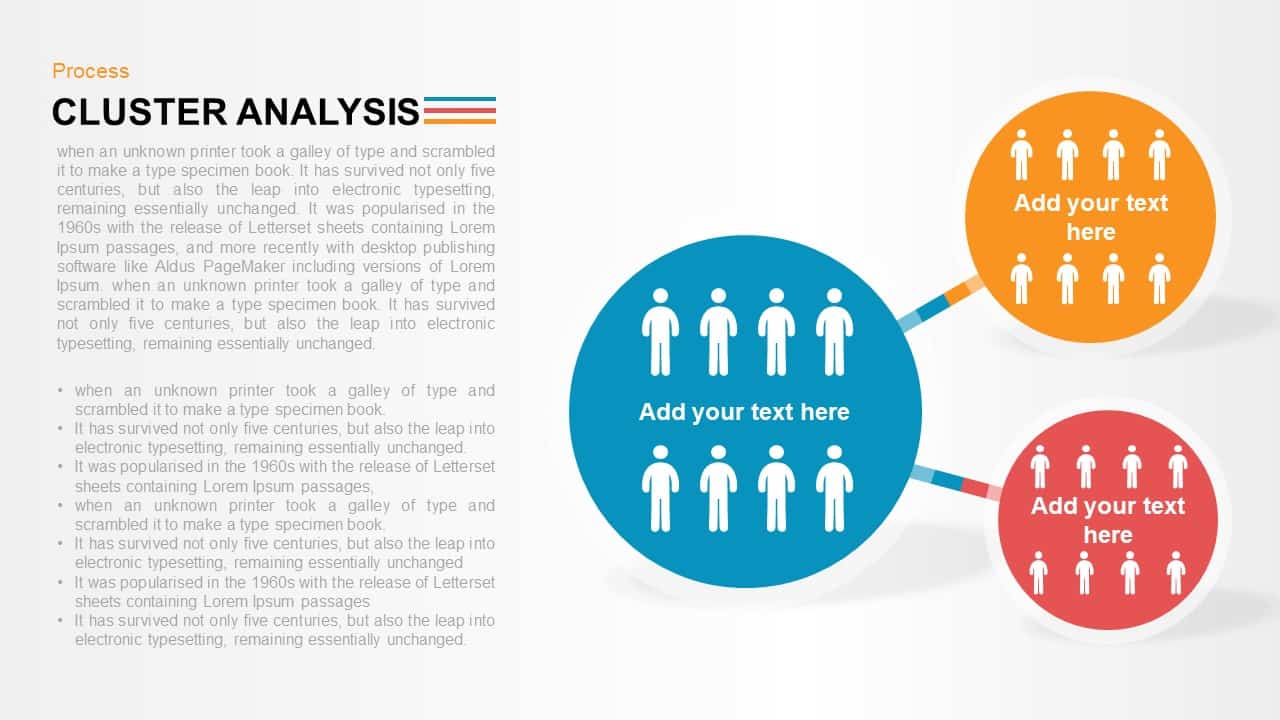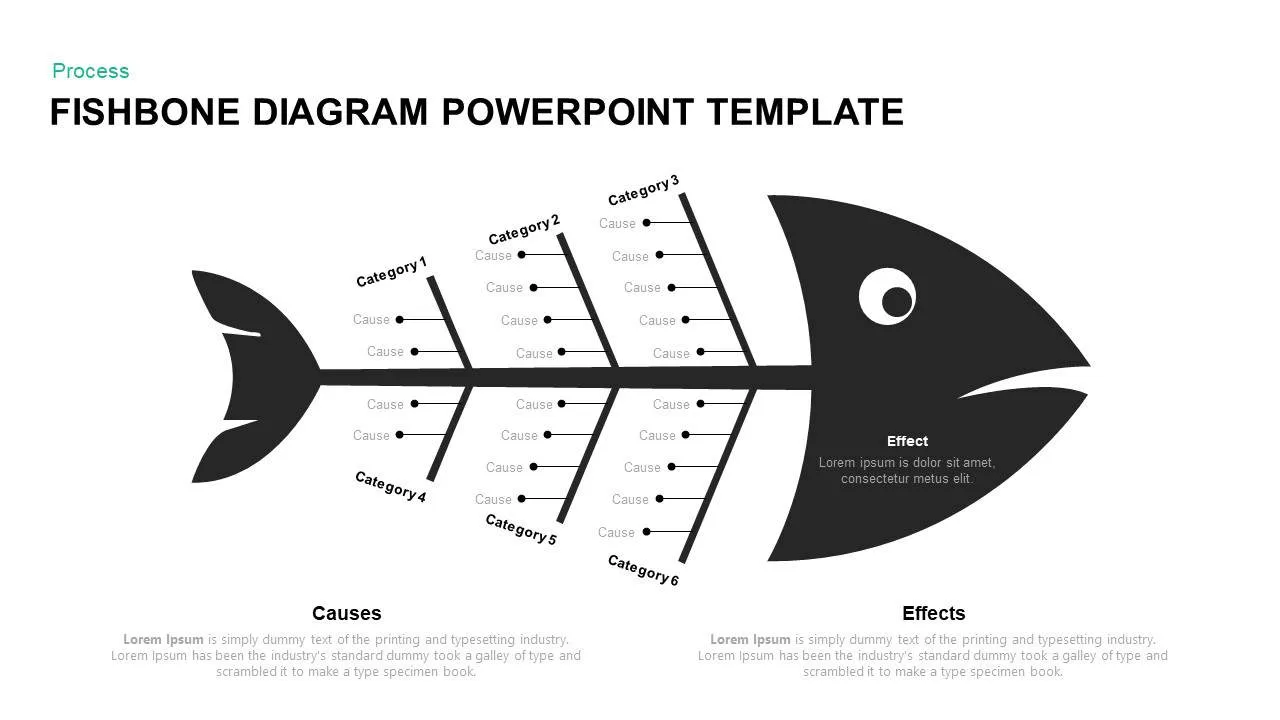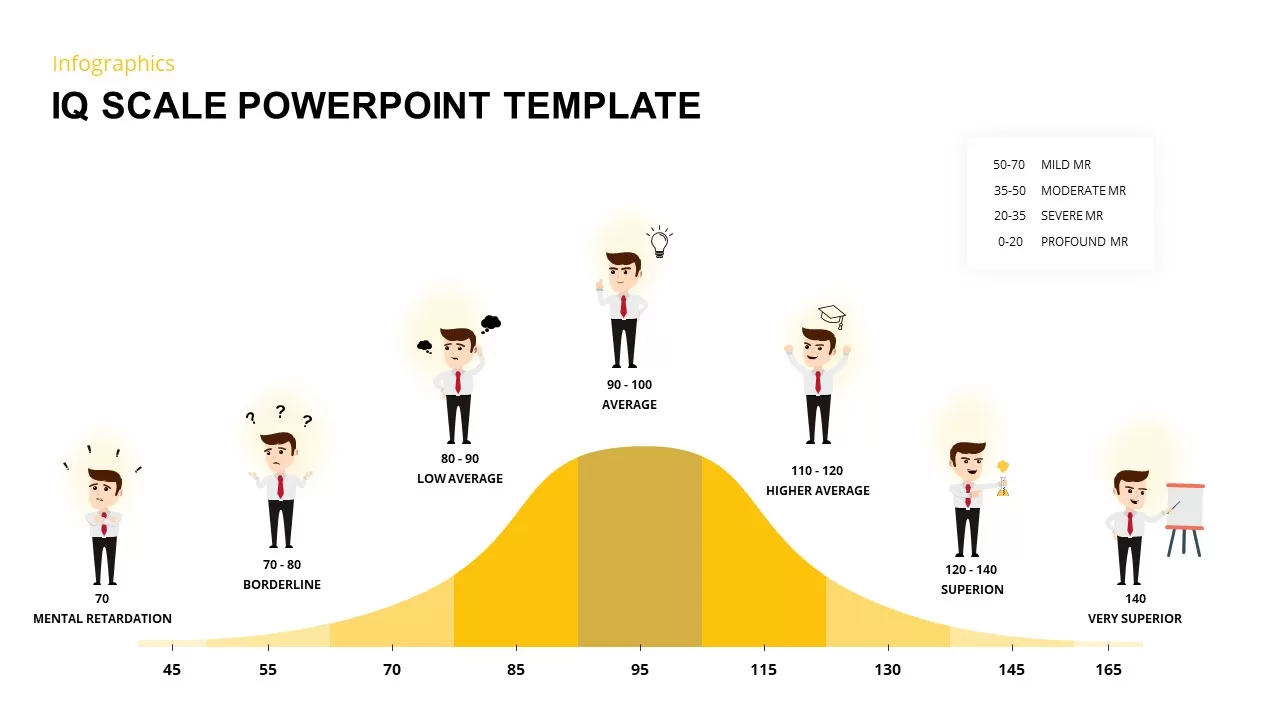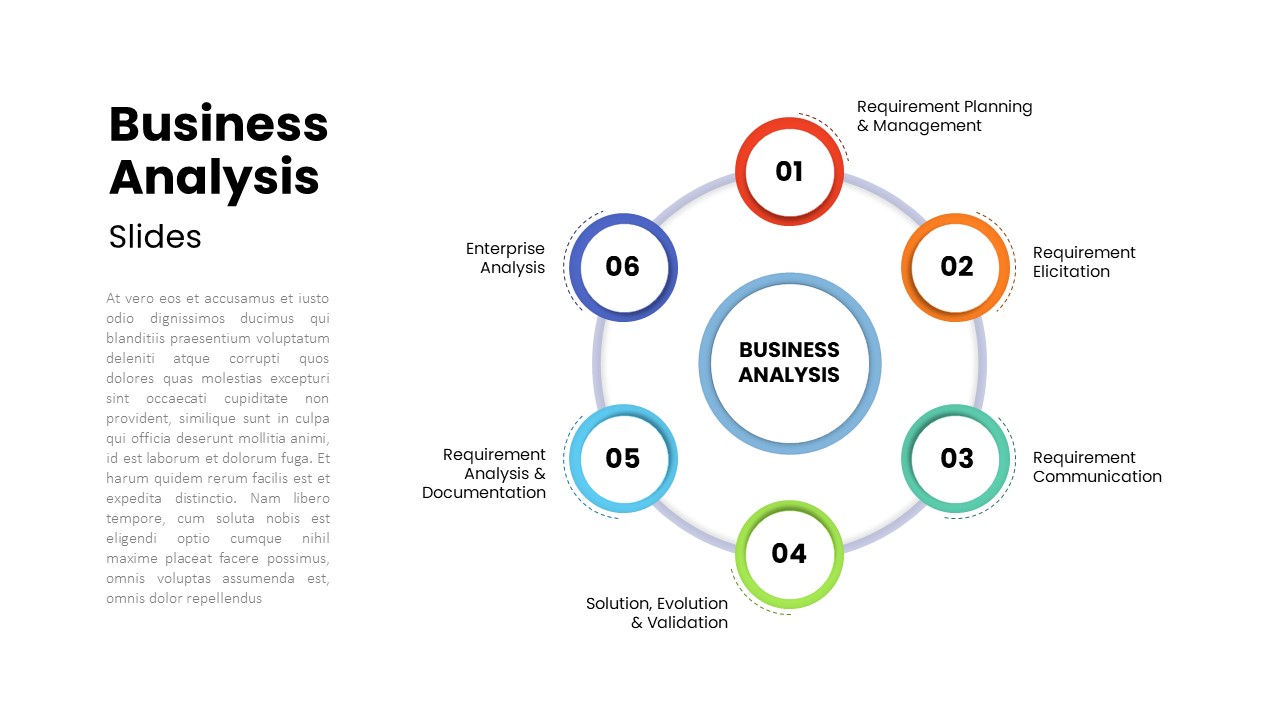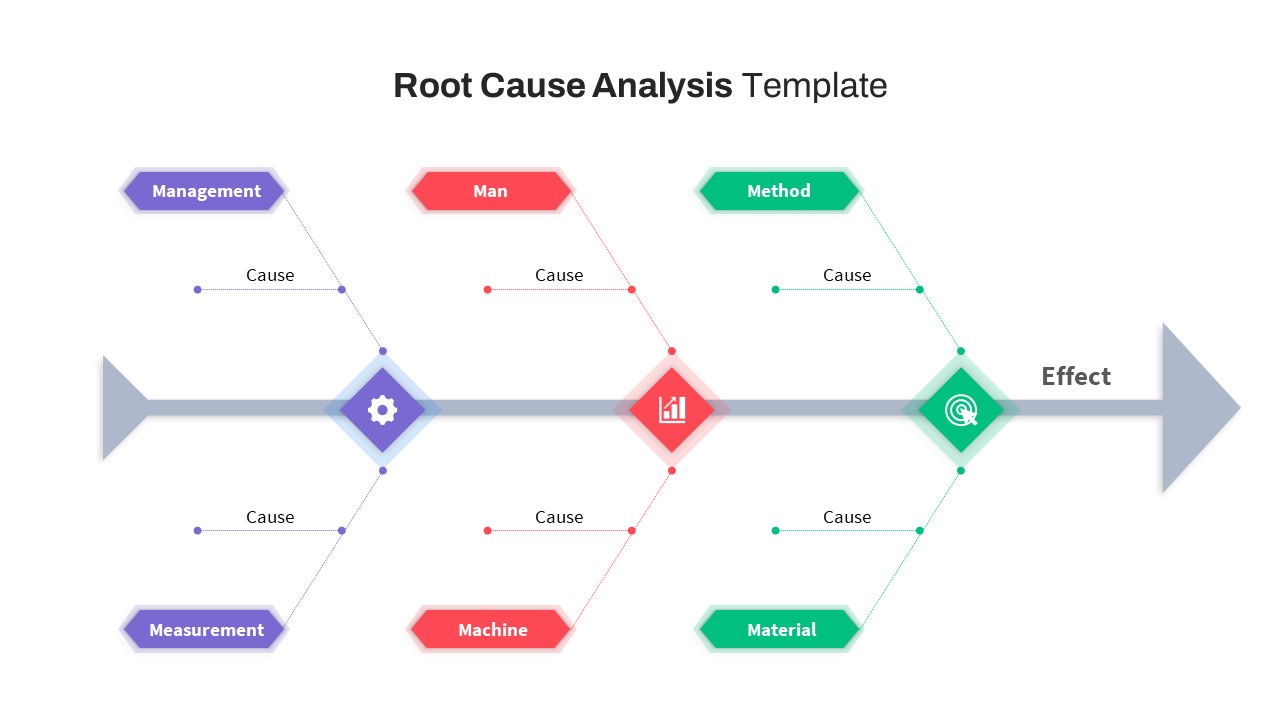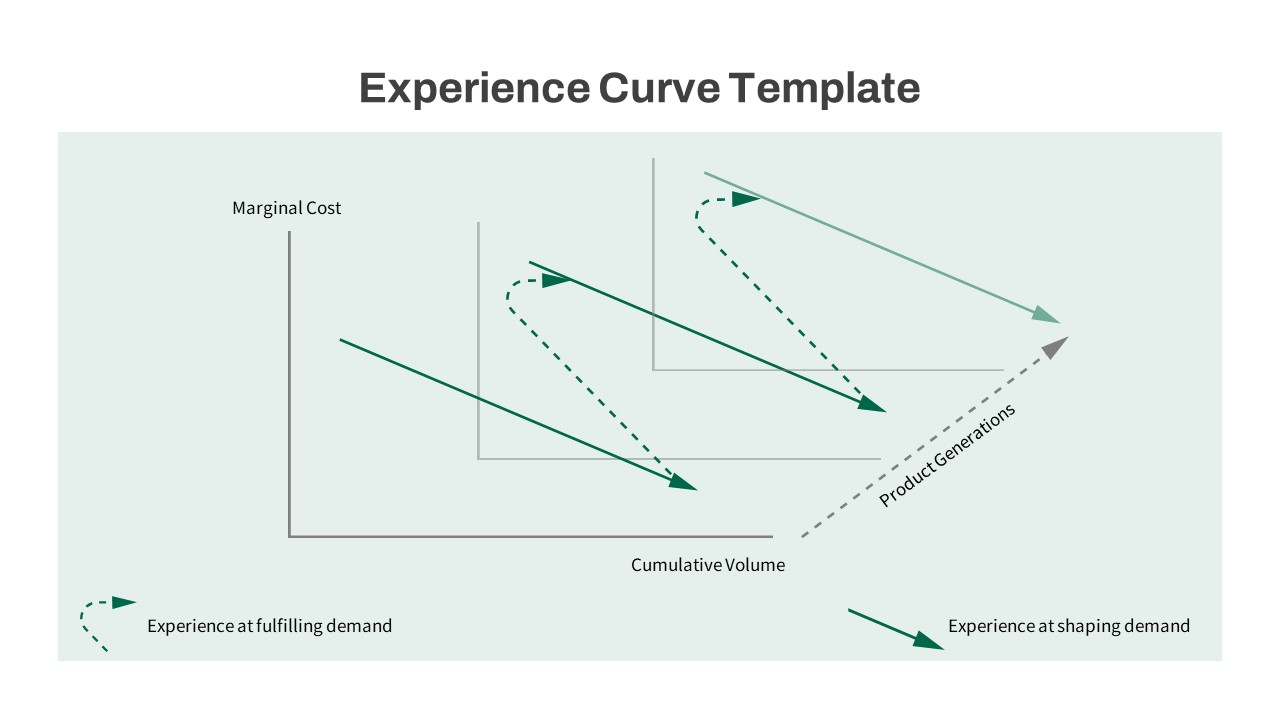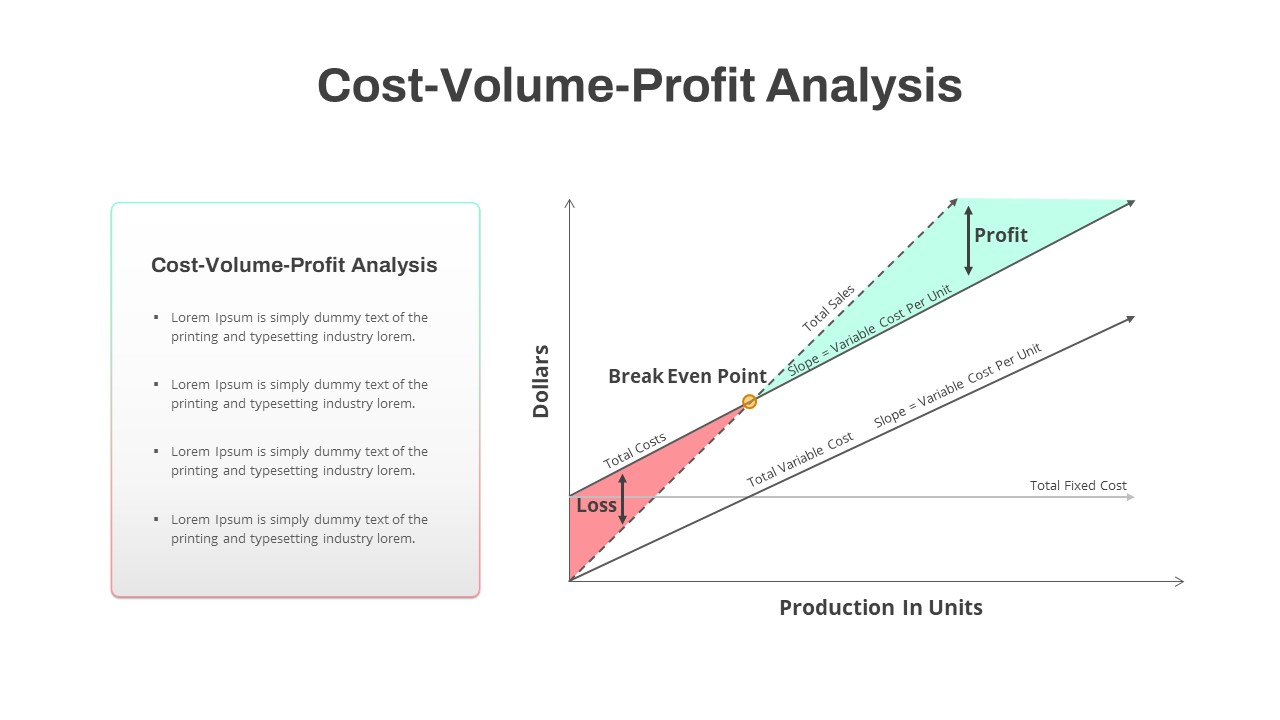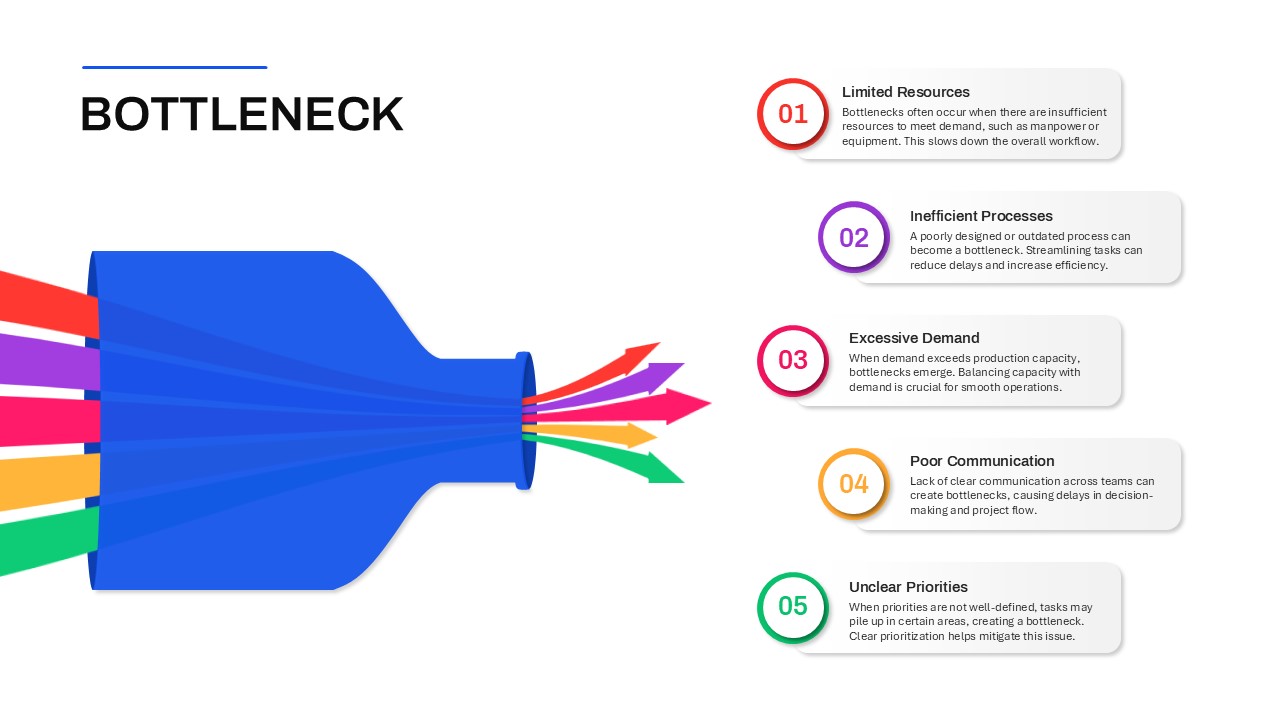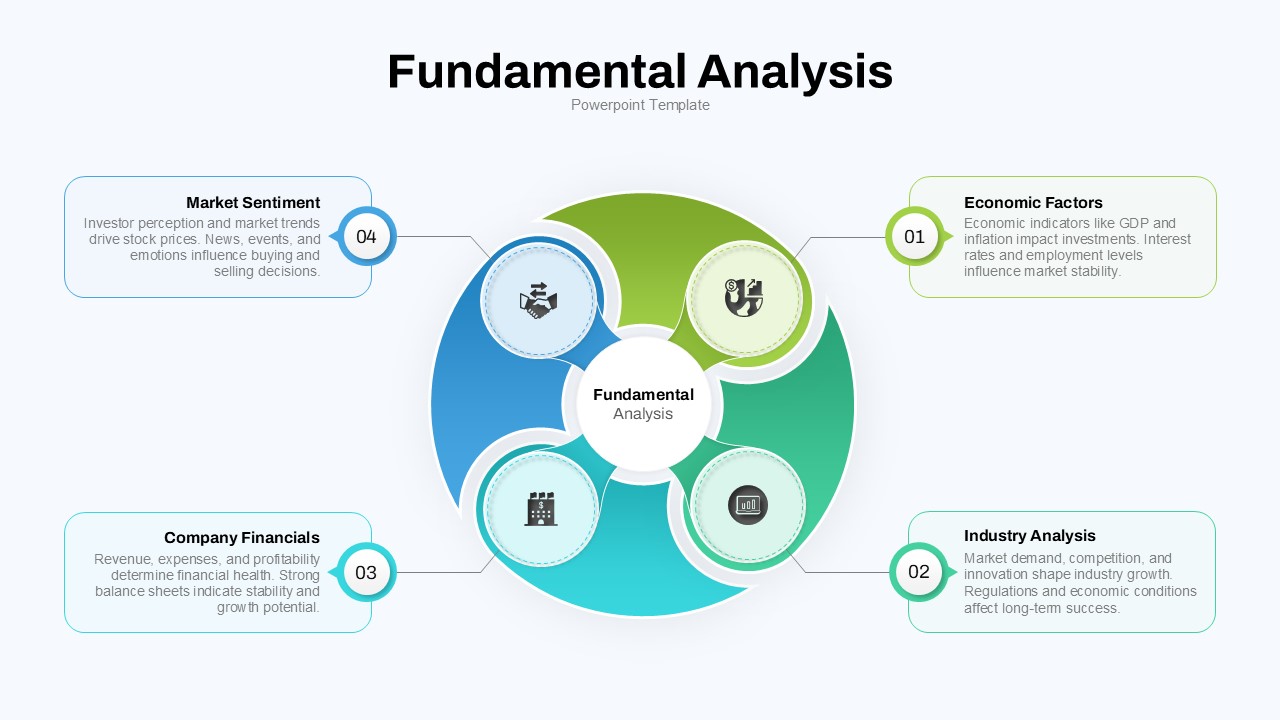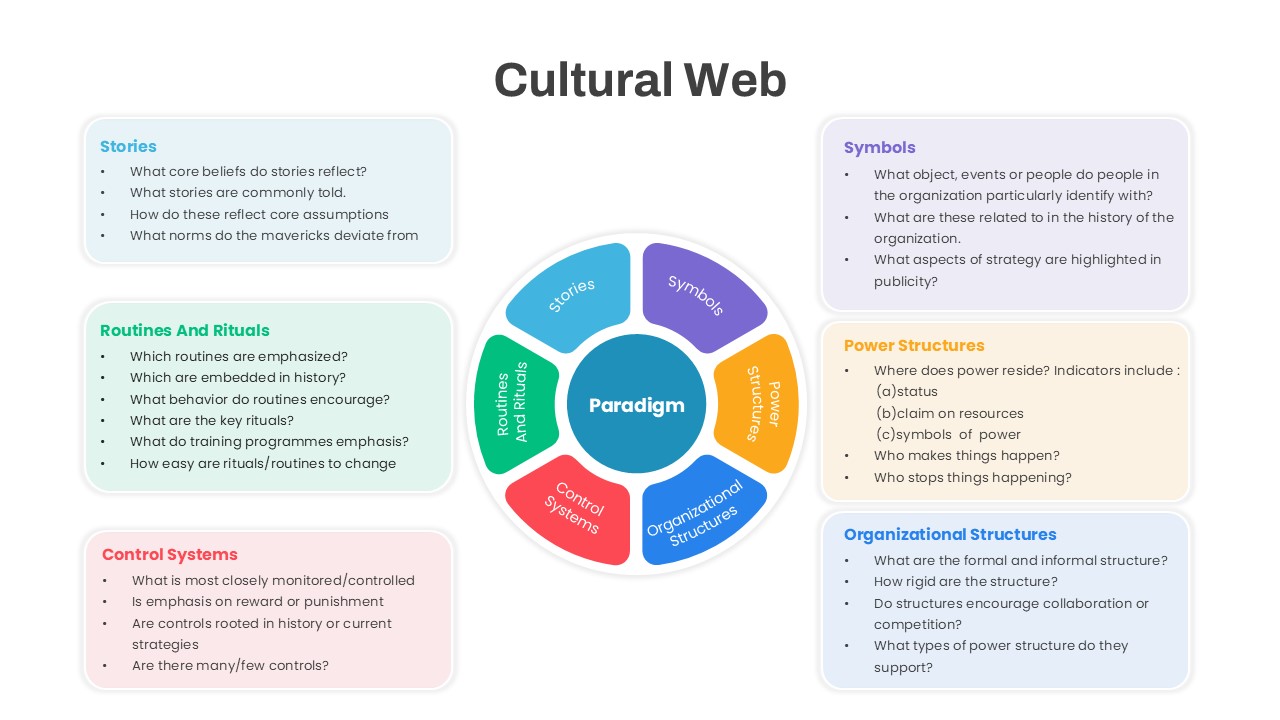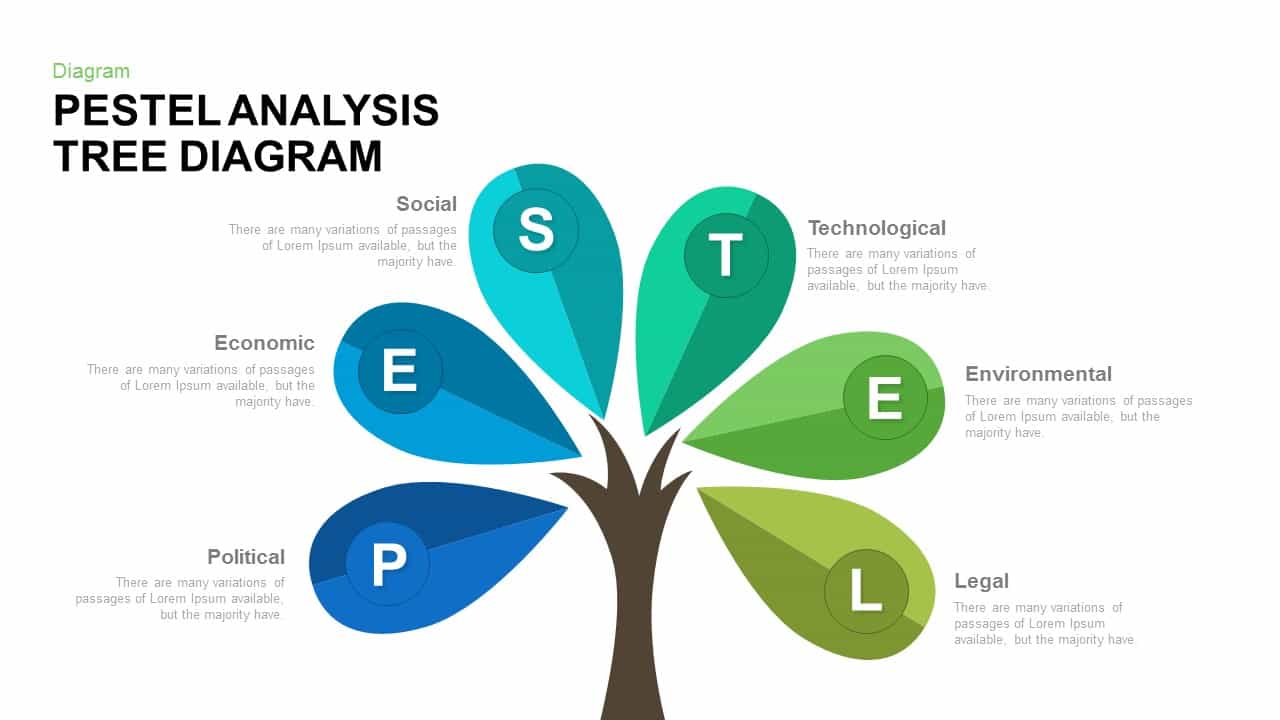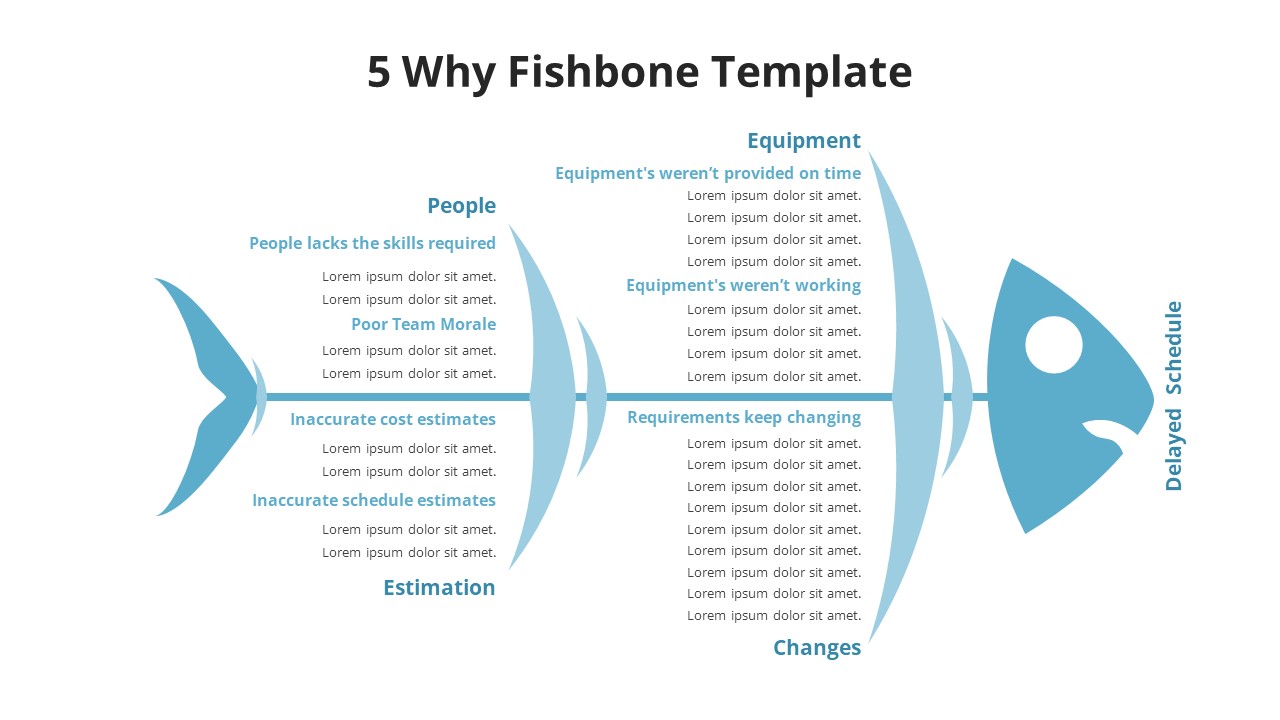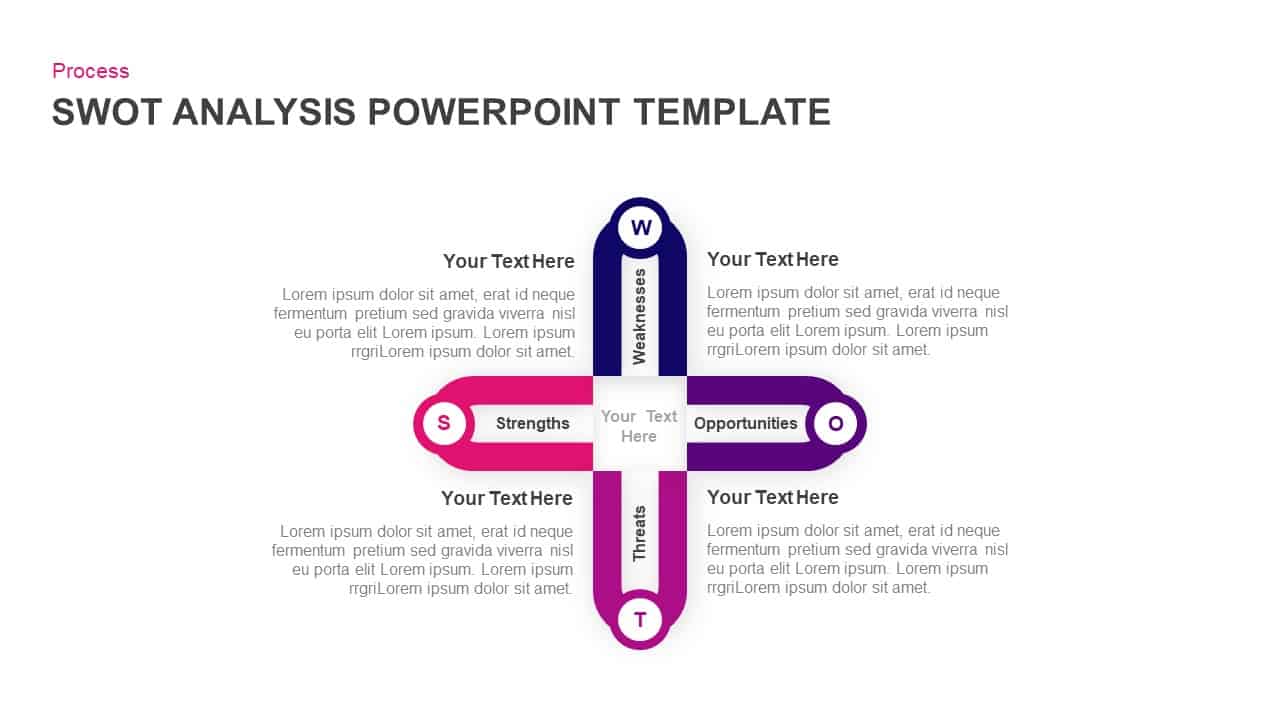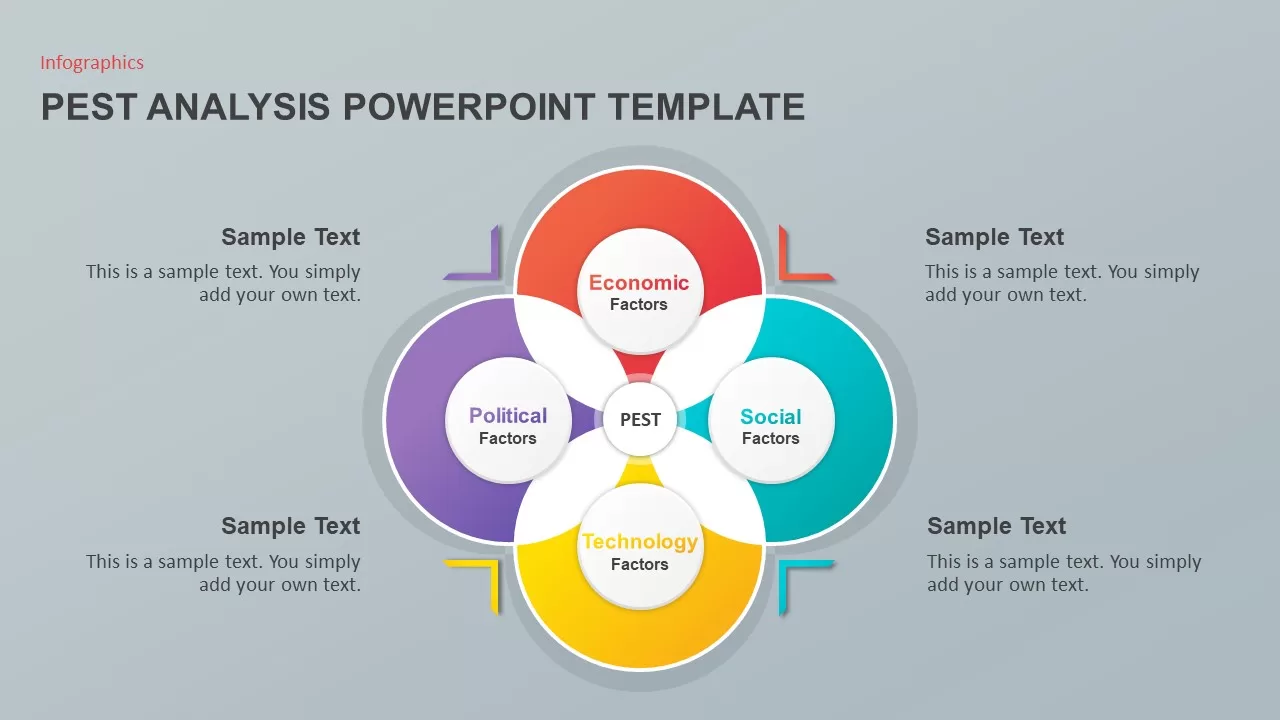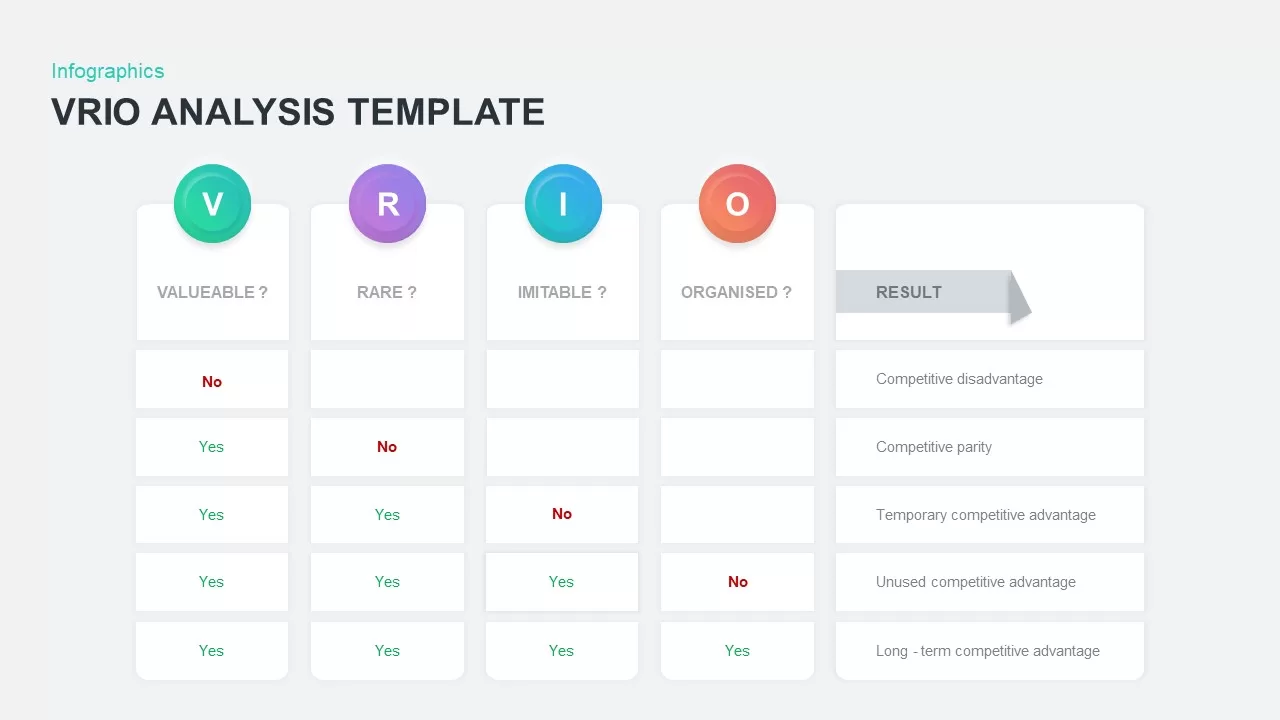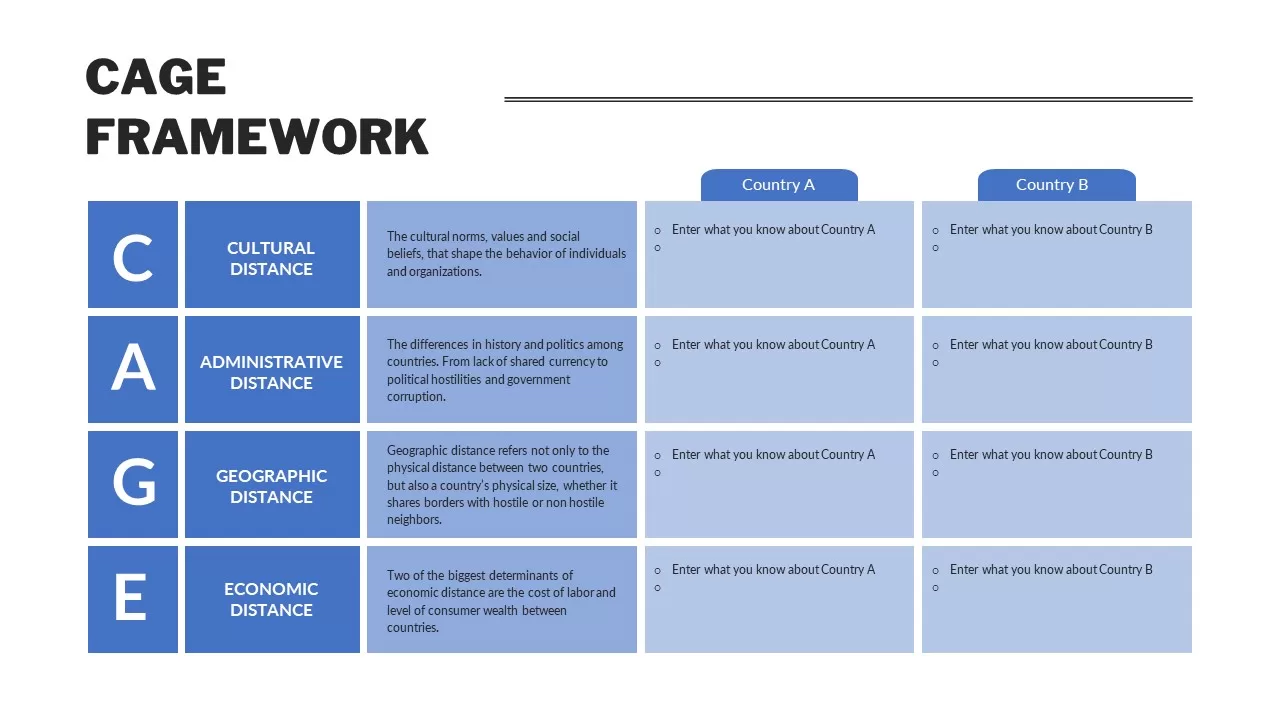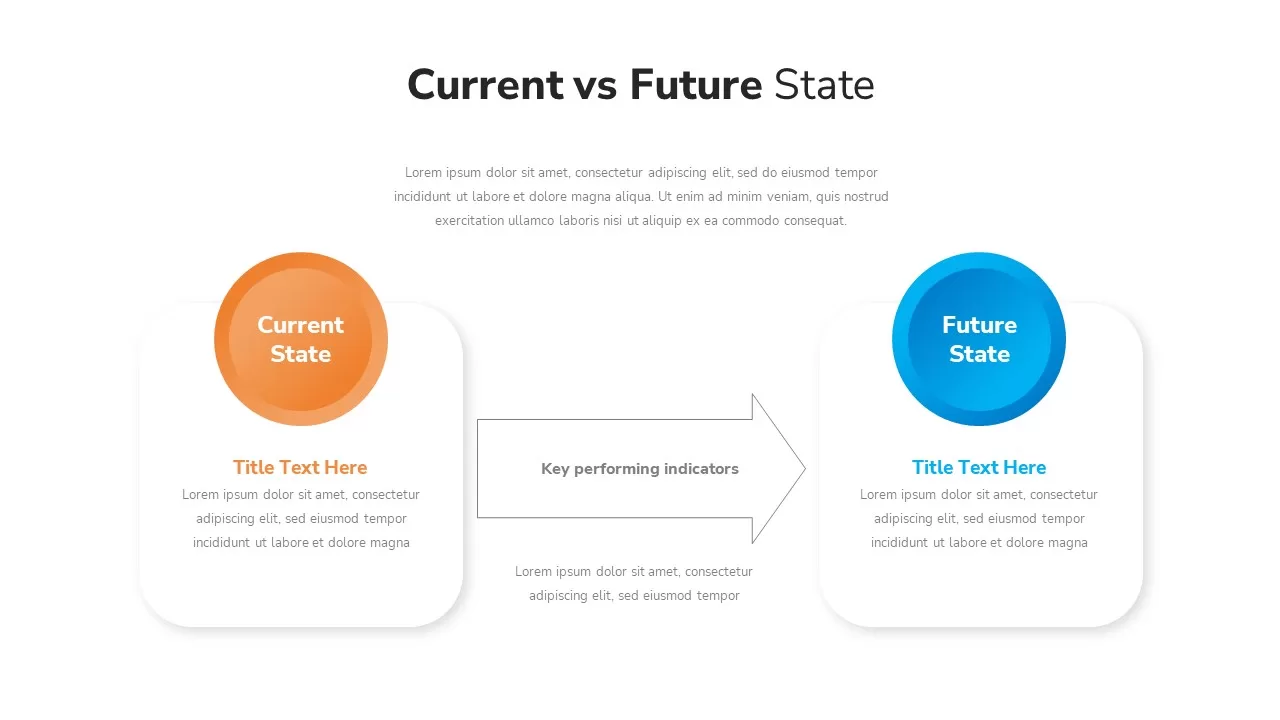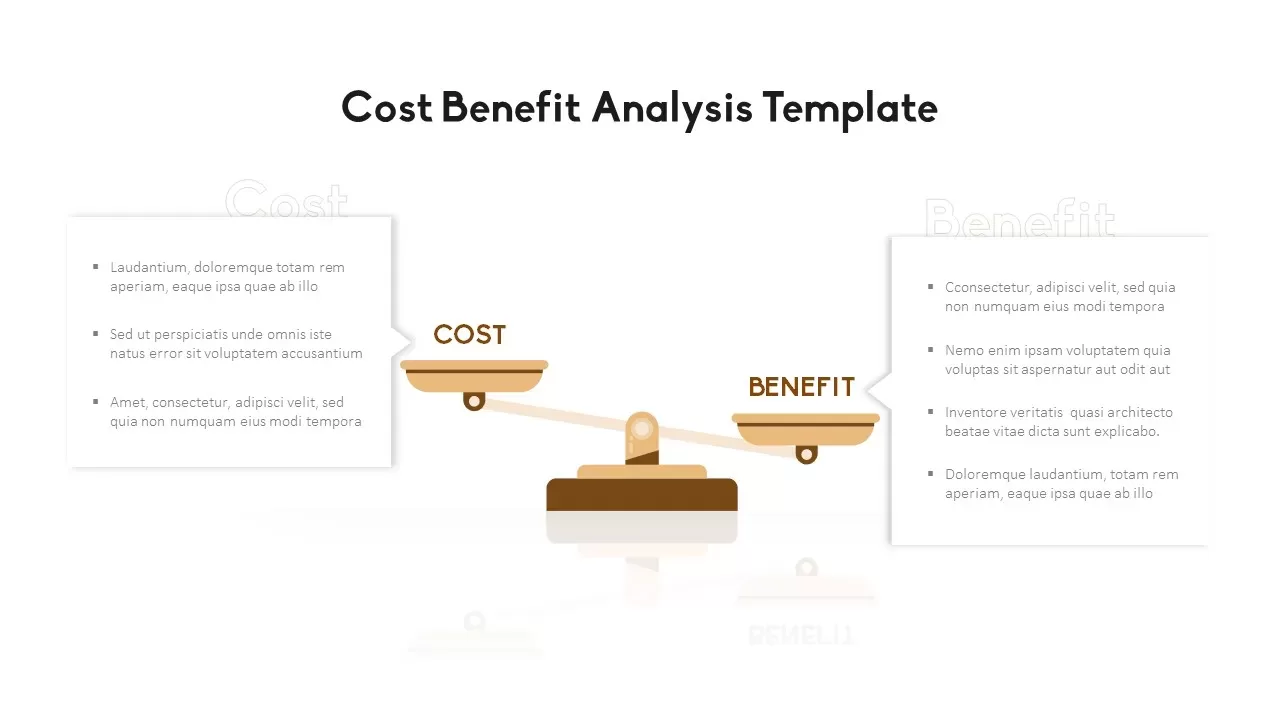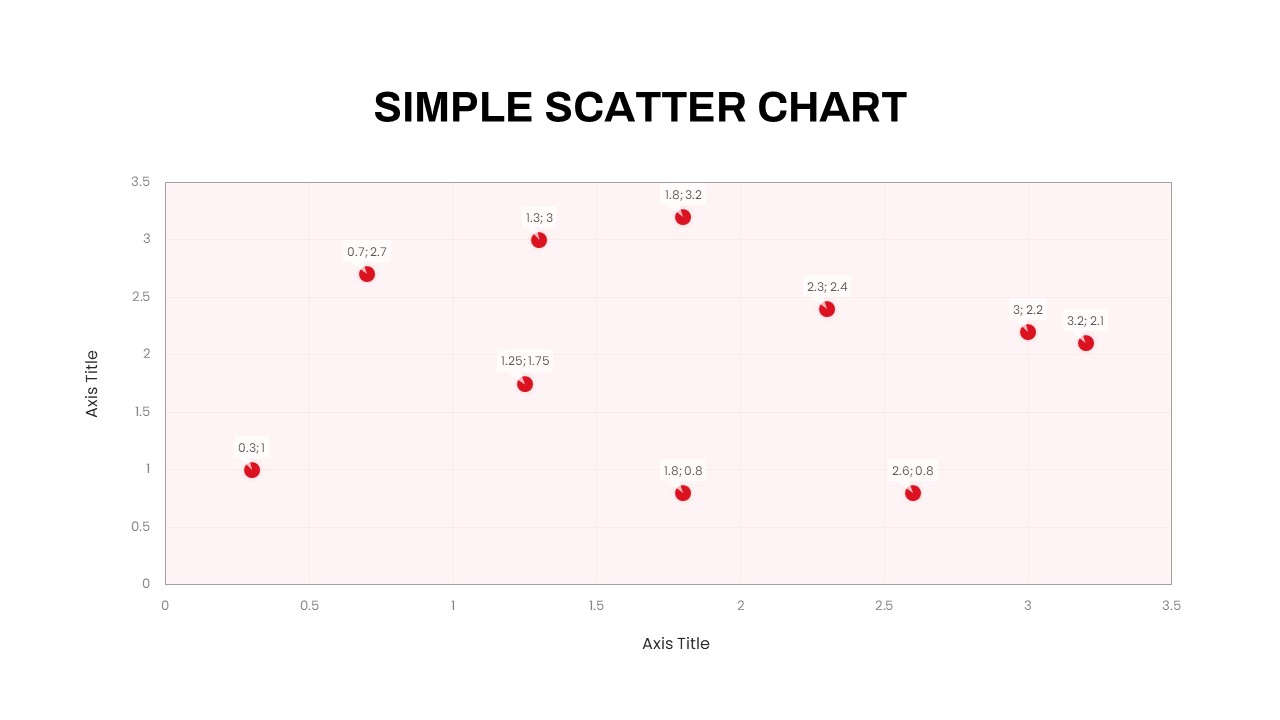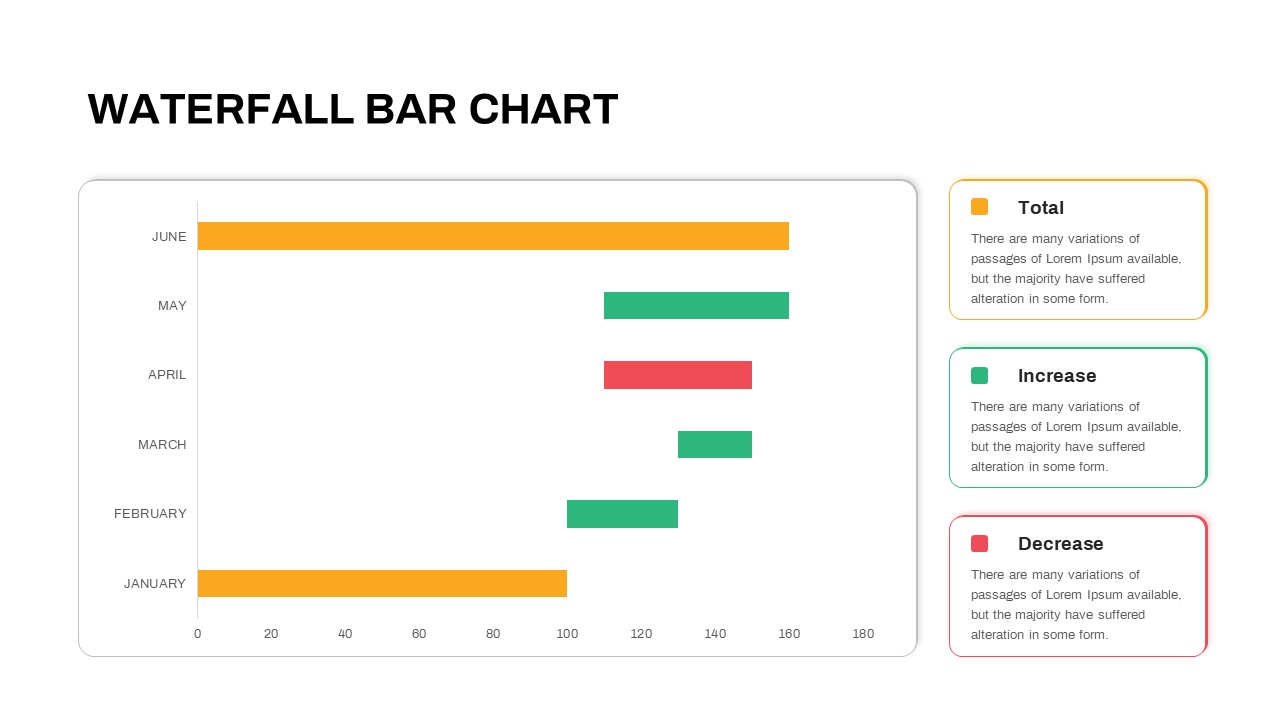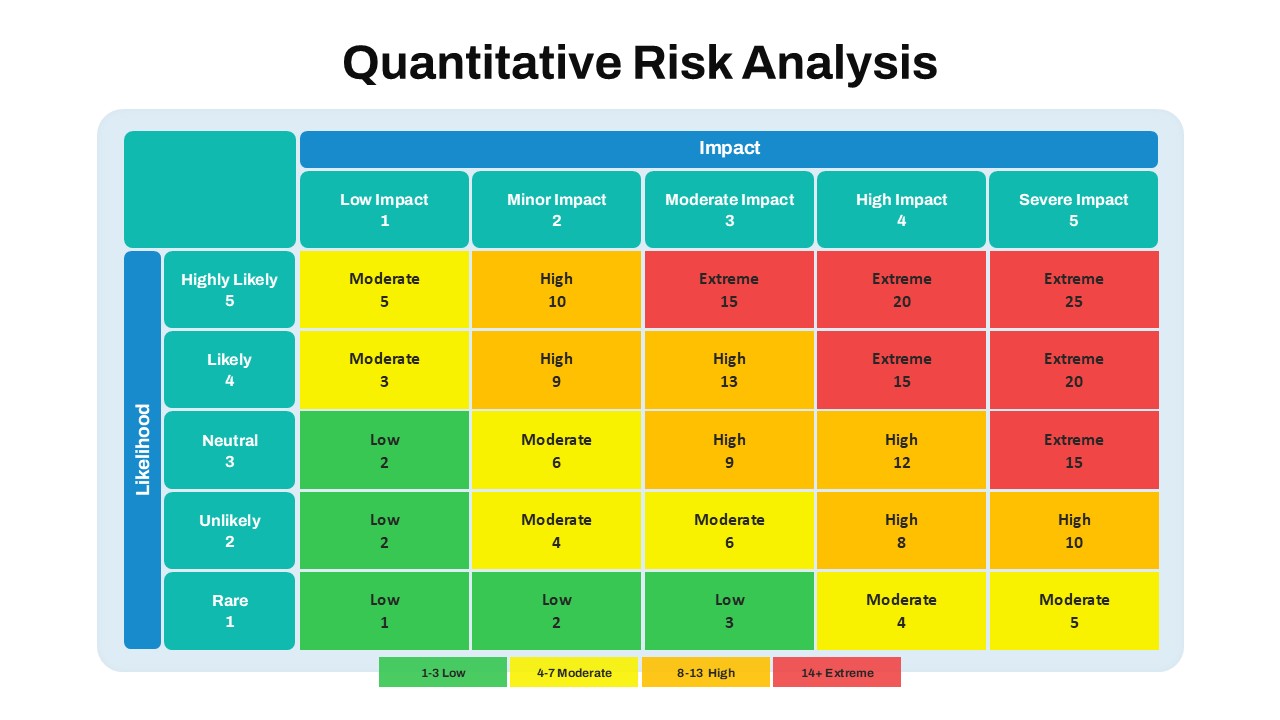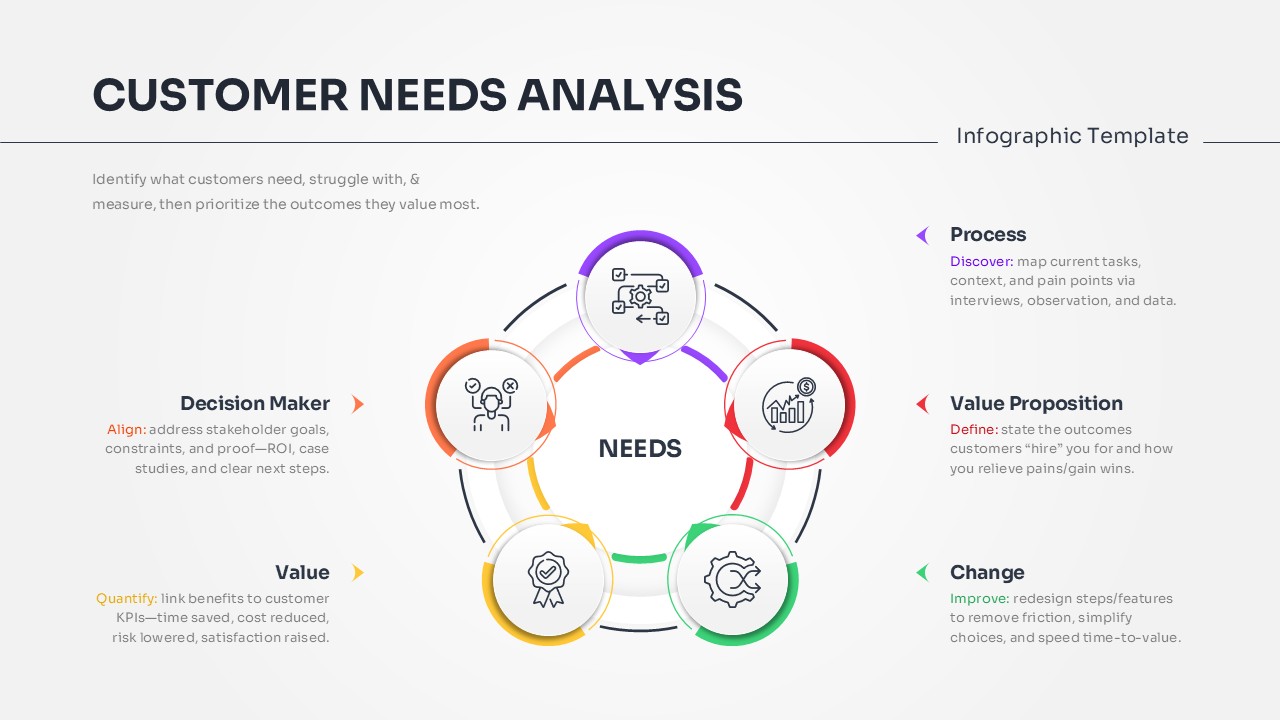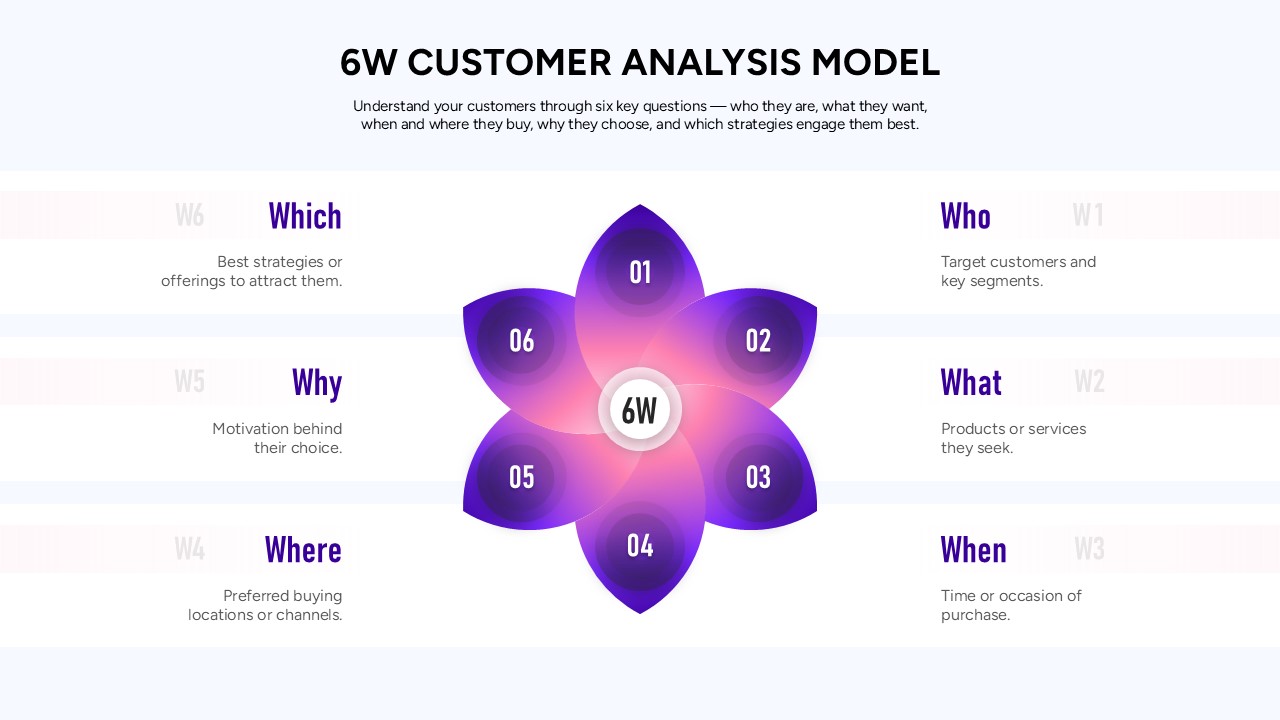Butterfly SWOT Analysis Diagram Template for PowerPoint & Google Slides
Visualize your SWOT analysis with a striking butterfly-shaped infographic that highlights Strengths (blue), Weaknesses (yellow), Opportunities (beige), and Threats (gray) in four distinct wings. Each wing includes a numbered circle and icon, with editable text placeholders for concise descriptions. Subtle outlines and a clean white background enhance focus on your core insights, while the symmetrical layout reinforces the balanced evaluation of internal and external factors. Built on master slides, every icon, color fill, and text box is fully customizable—swap icons, adjust wing hues, relabel quadrants, or resize elements in seconds without disrupting alignment or overall harmony.
Vector-based graphics ensure crisp rendering on any display, from mobile screens to high-resolution projectors. Layered design grants granular control over spacing, shadows, and outlines, and preset entrance animations can be applied to each wing for dynamic, staggered reveals. Embedded theme colors and unified font pairings align instantly with your corporate branding in both PowerPoint and Google Slides, eliminating cross-platform formatting issues and accelerating your slide creation workflow. This versatile diagram empowers presenters to transform complex strategic assessments into clear, memorable visuals that drive stakeholder alignment and data-driven decision-making.
Who is it for
Strategists, marketing leaders, business analysts, and consultants will benefit from this slide when conducting competitive reviews, strategic planning sessions, or stakeholder workshops that demand a balanced overview of strengths, weaknesses, opportunities, and threats.
Other Uses
Repurpose the butterfly layout for competitor comparisons, product feature audits, risk-assessment quadrants, or balanced scorecards. Duplicate or recolor wings to illustrate four-pillar frameworks, cross-functional dashboards, or customer segmentation models.
Login to download this file