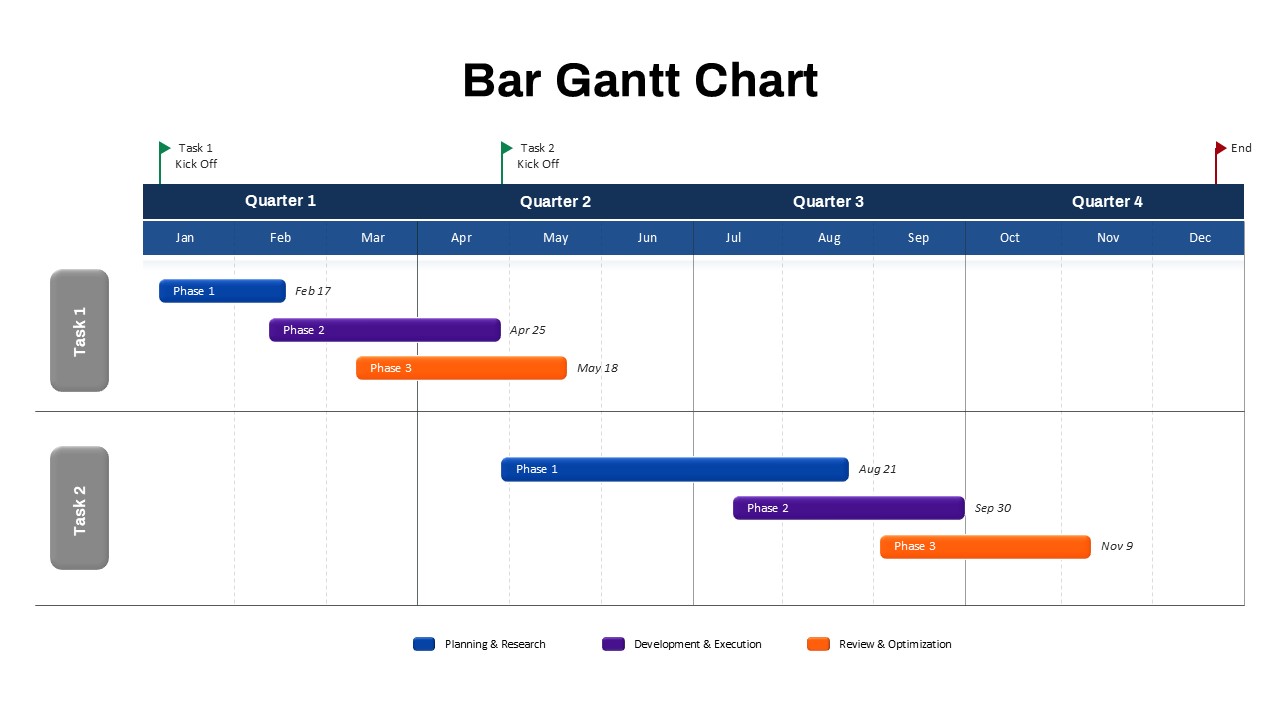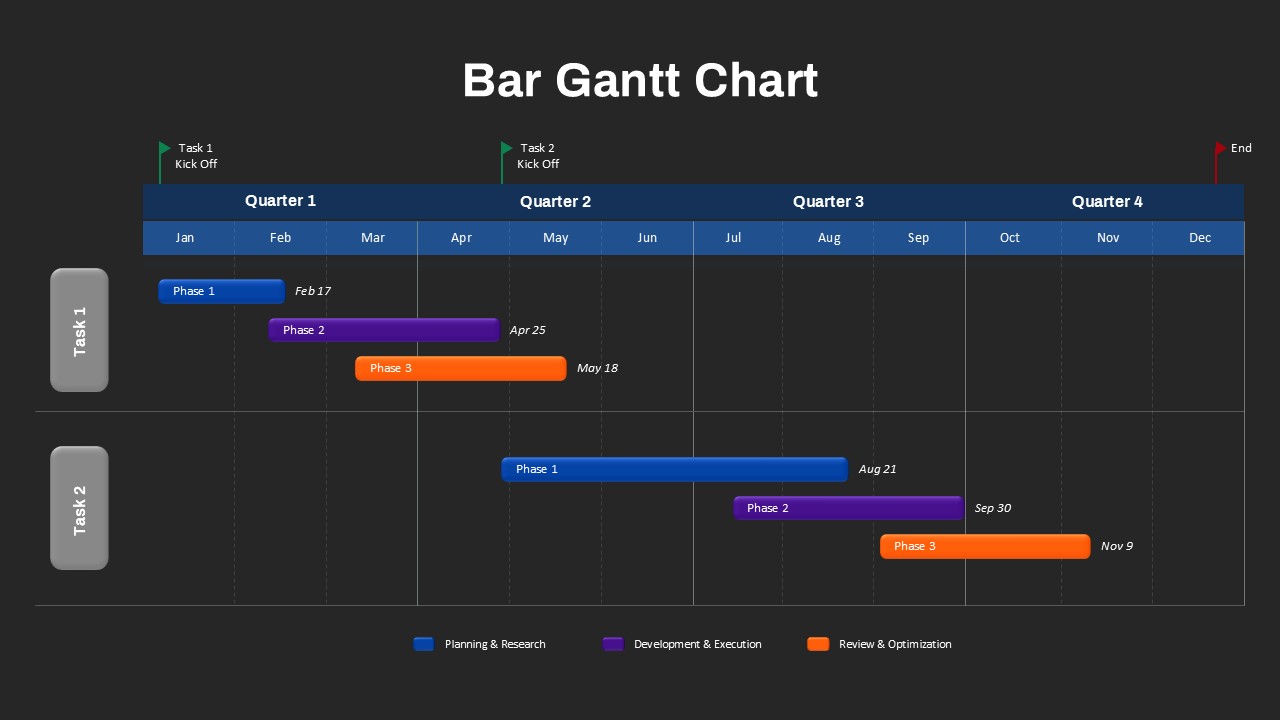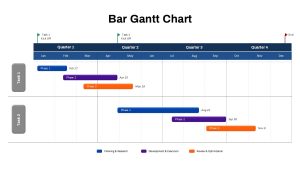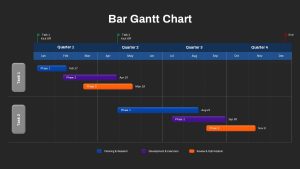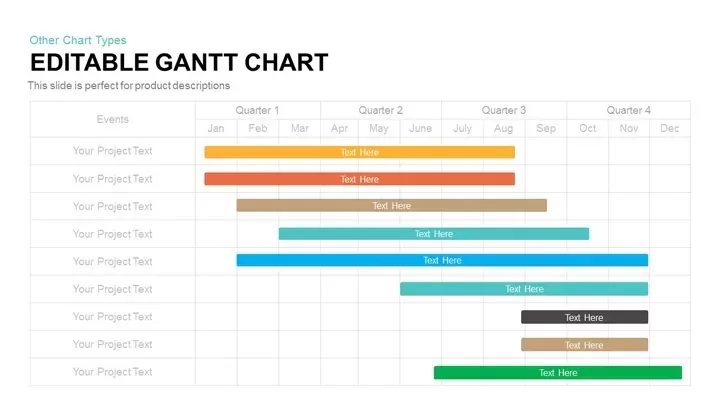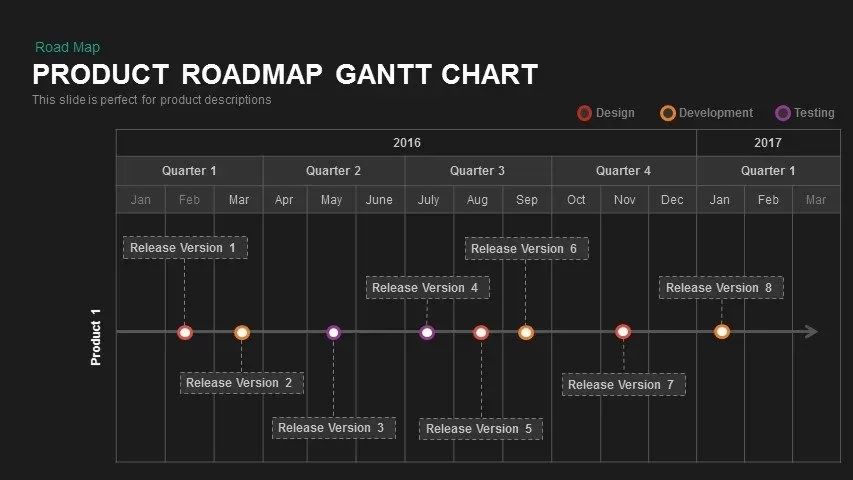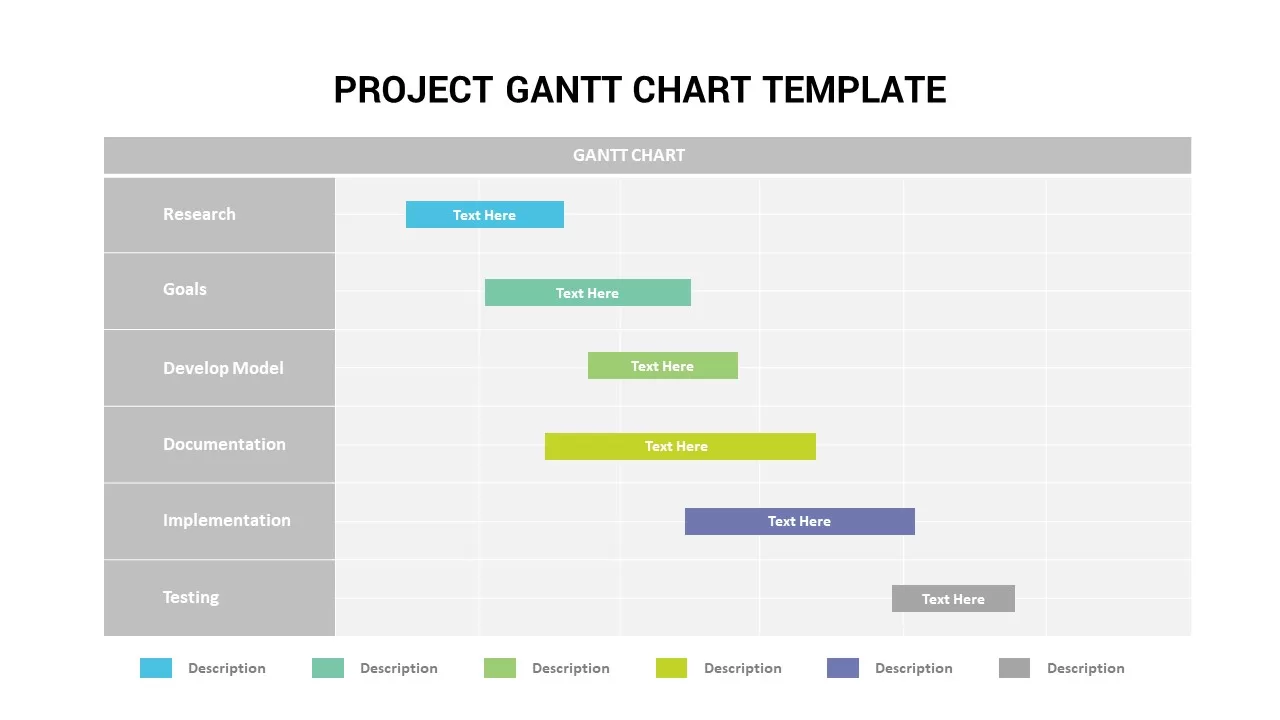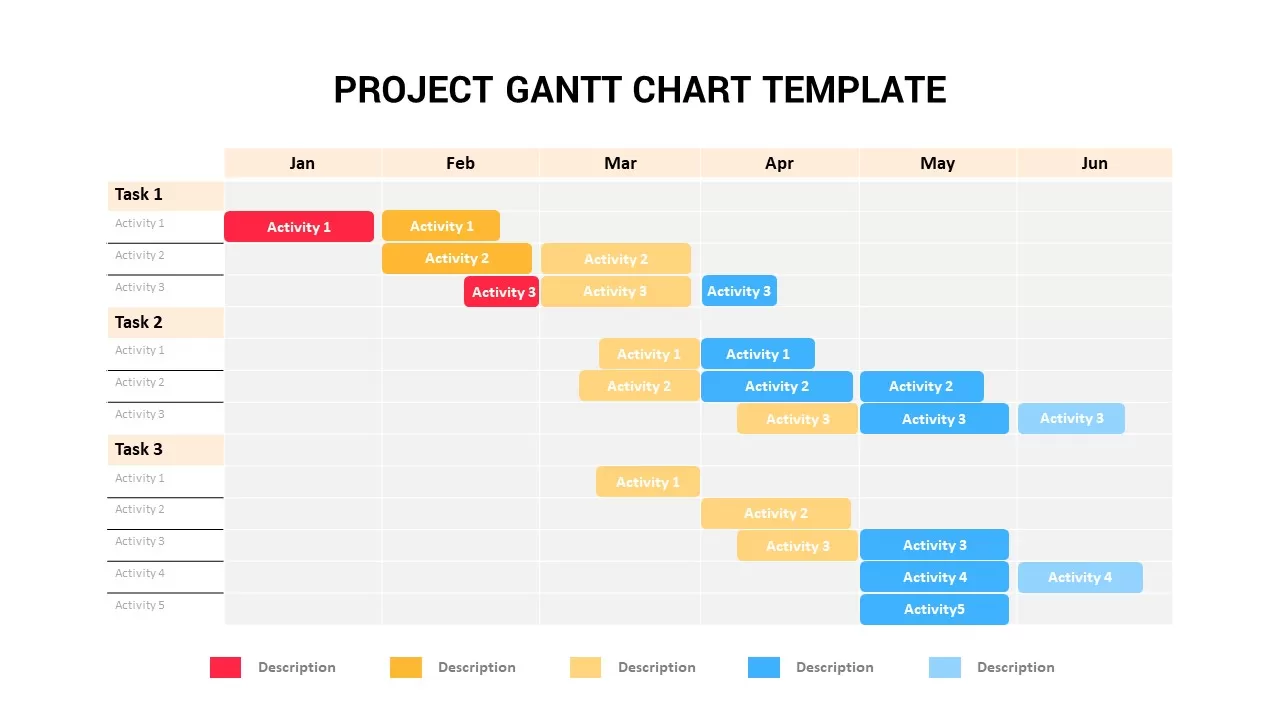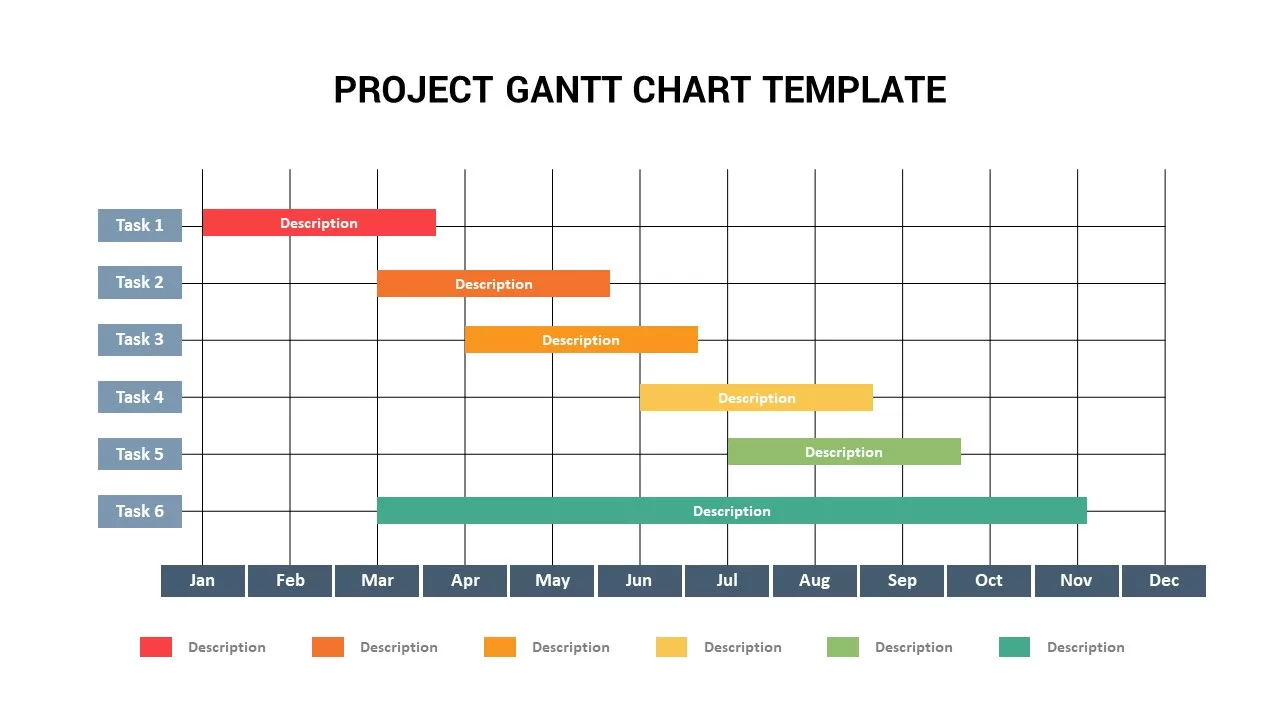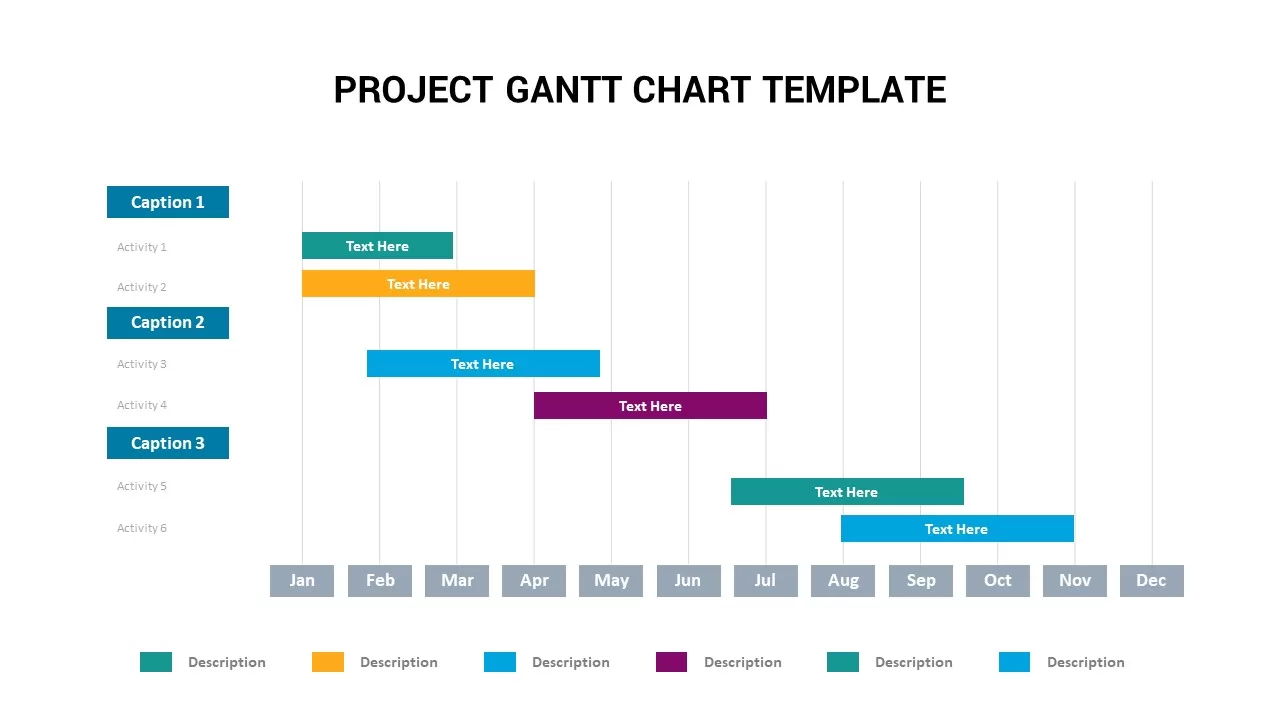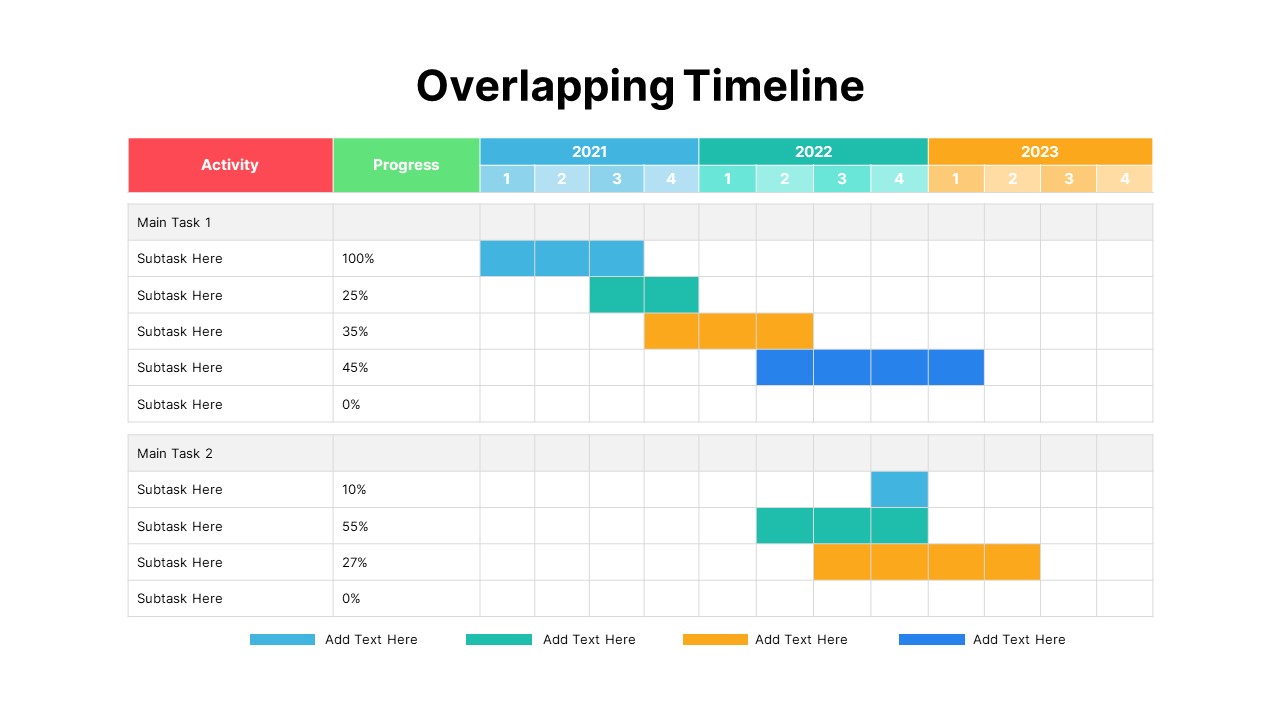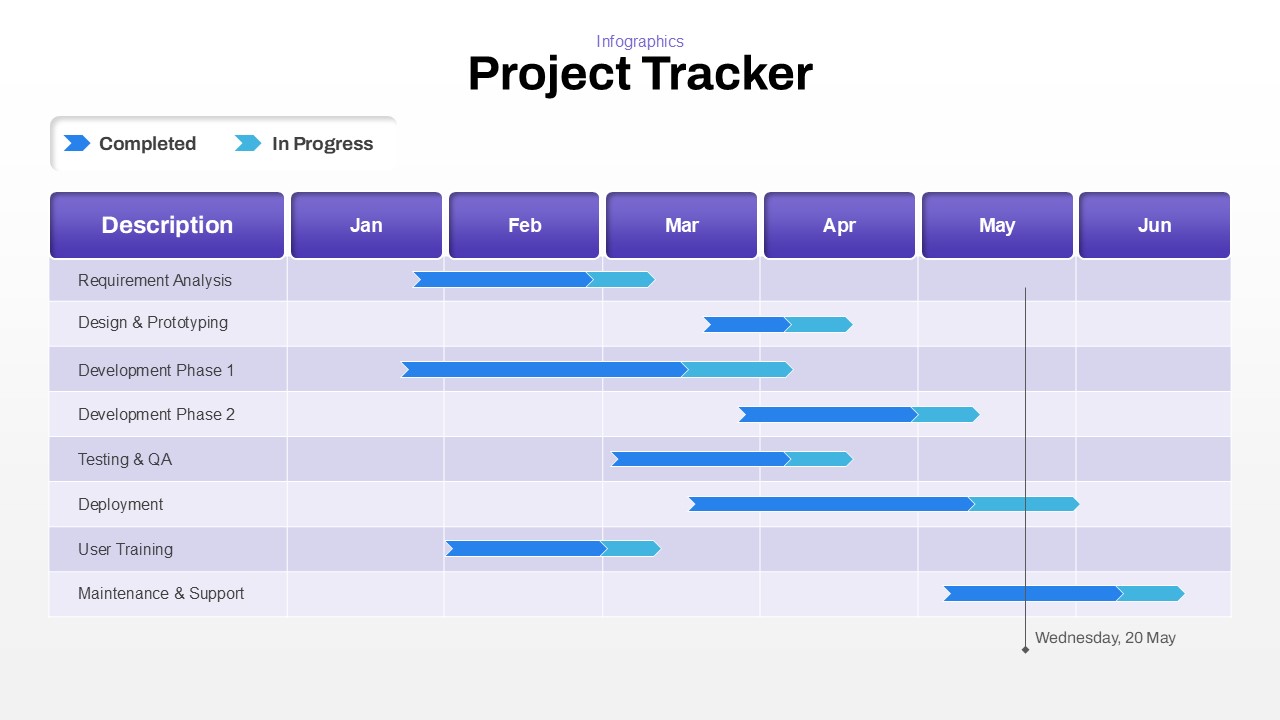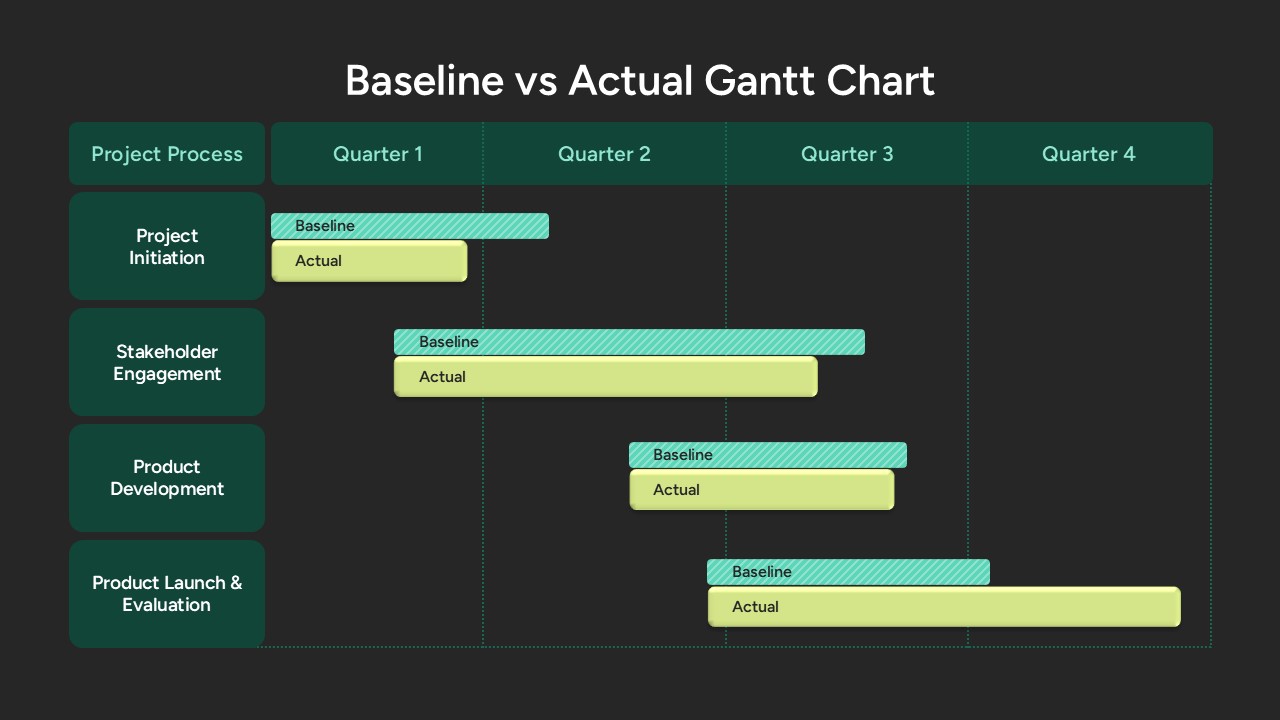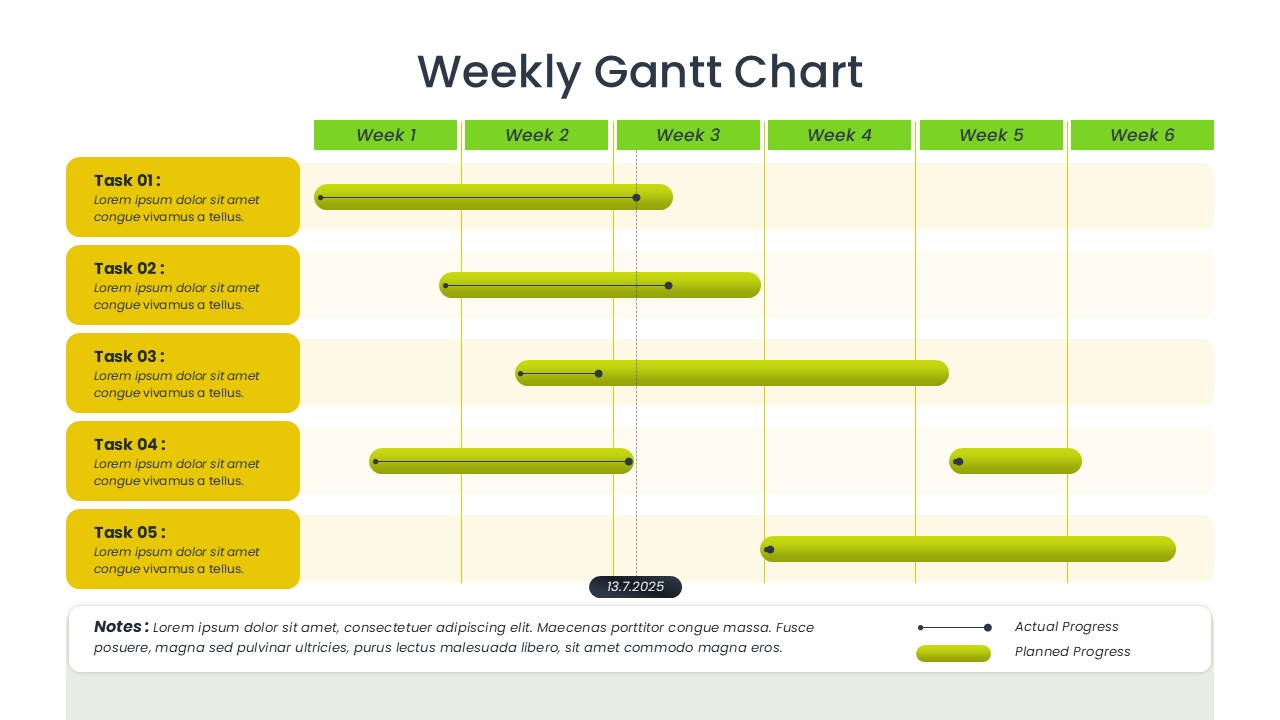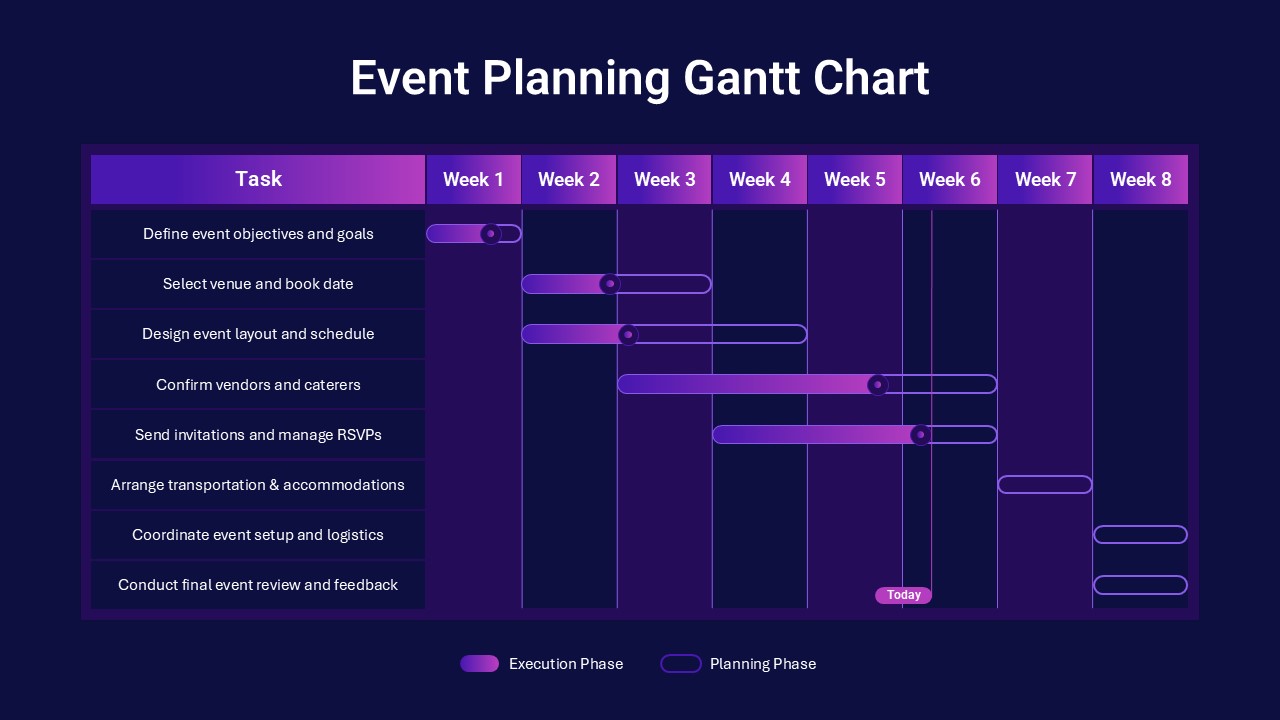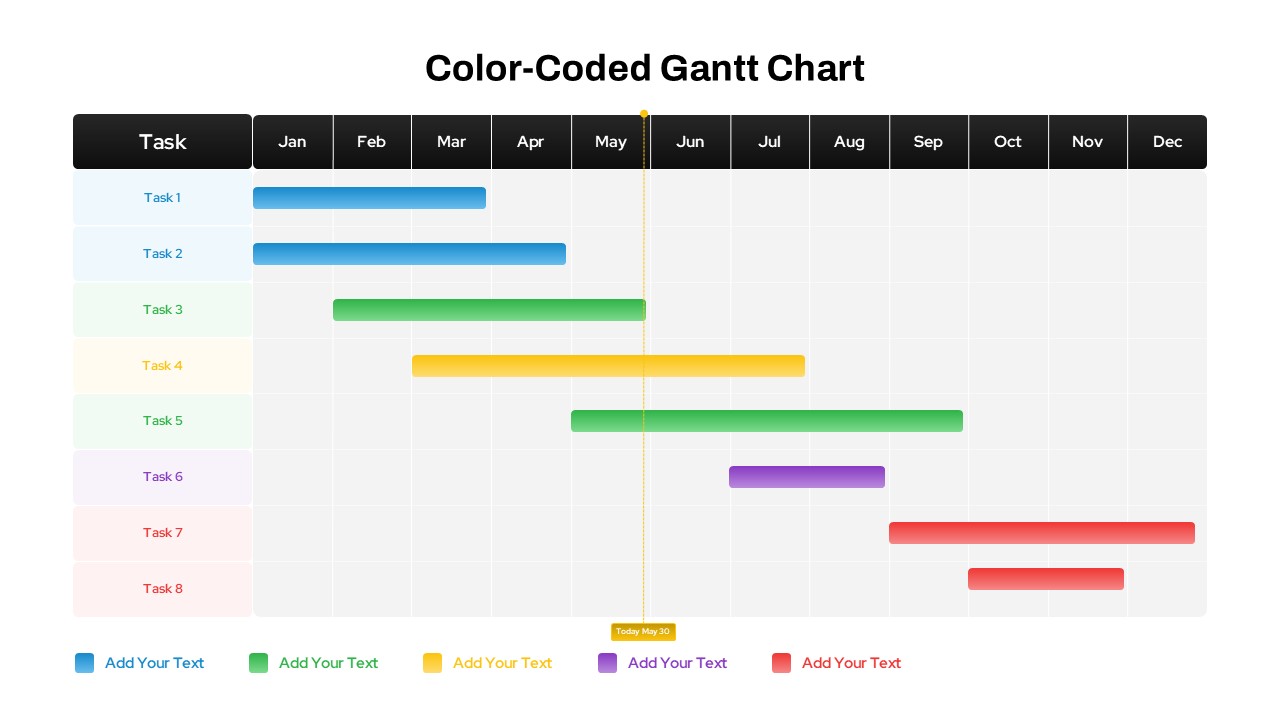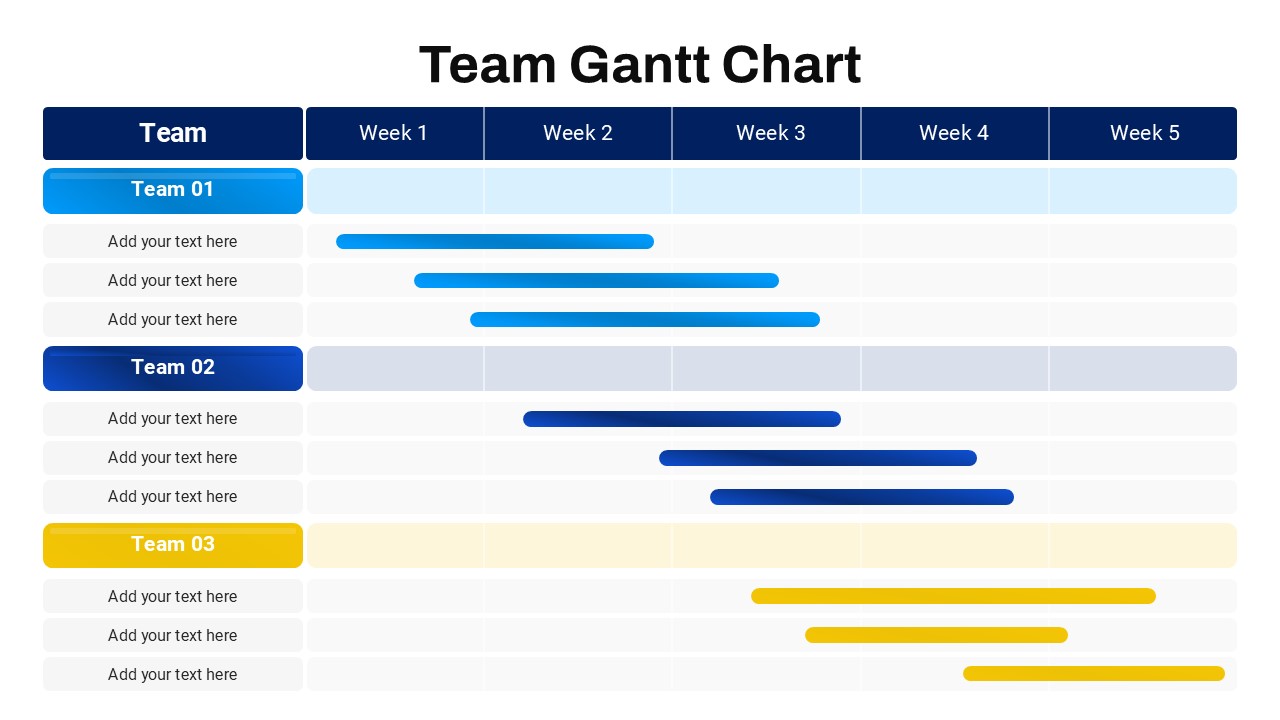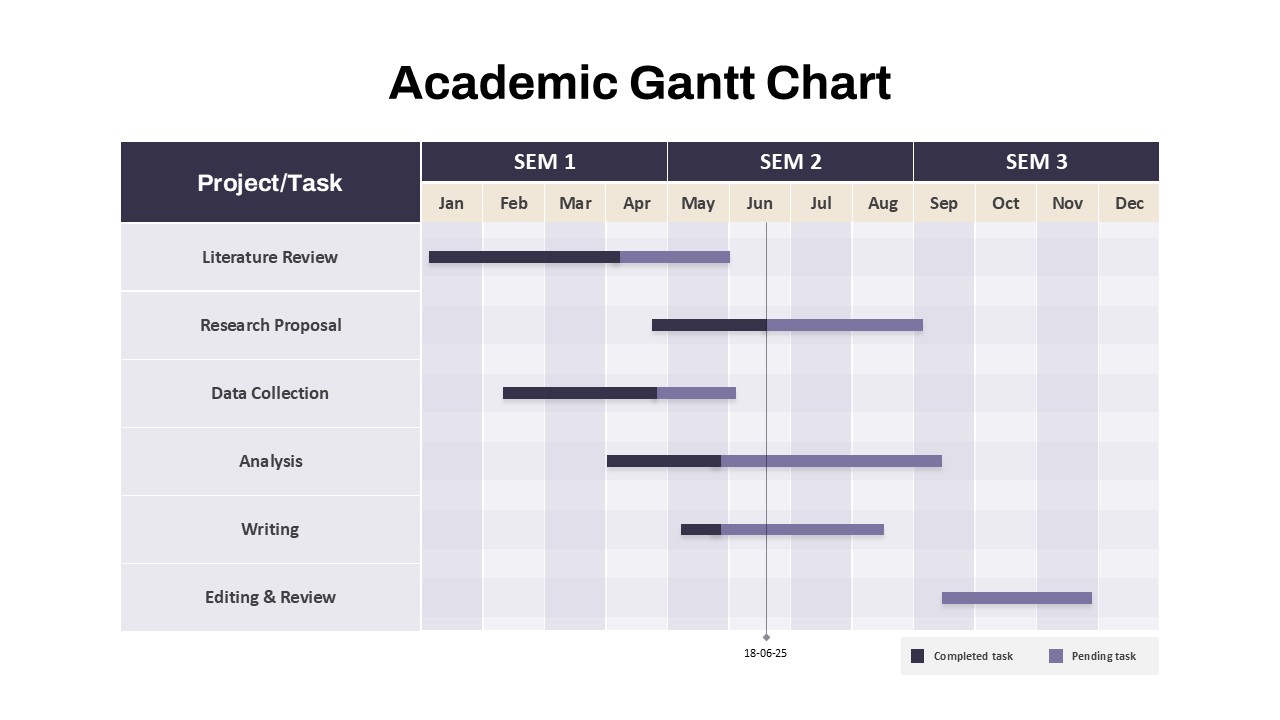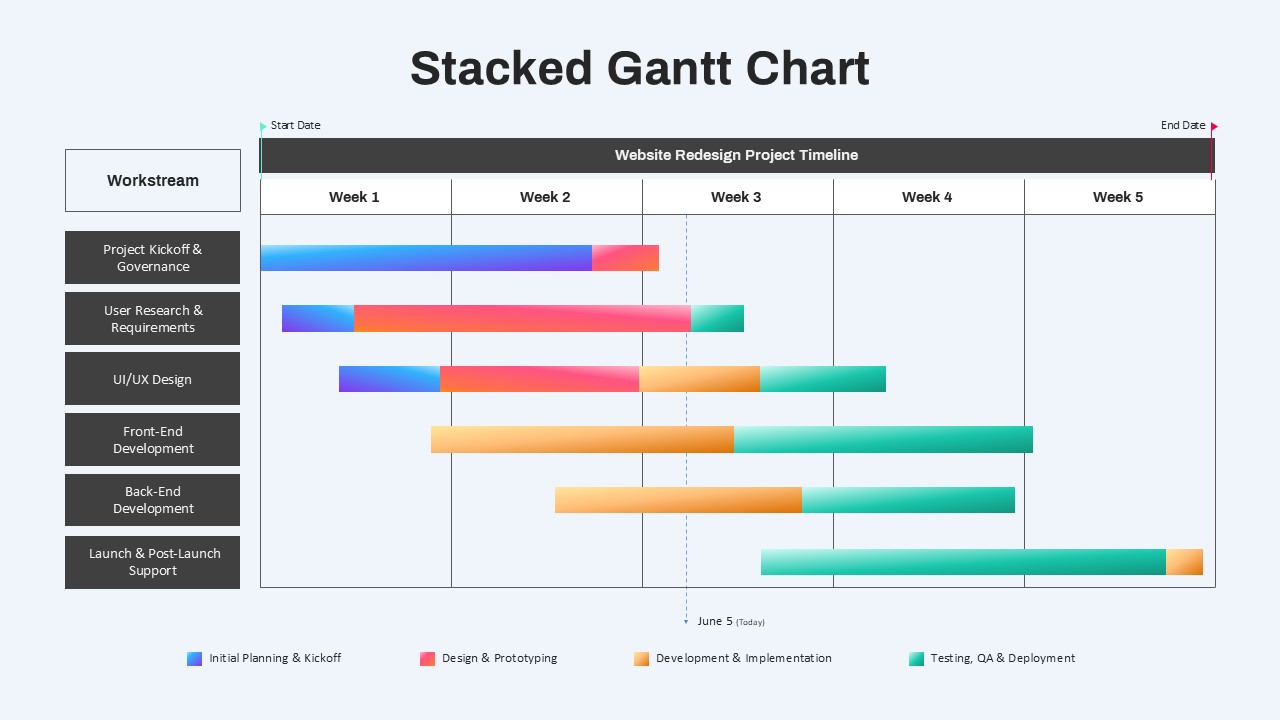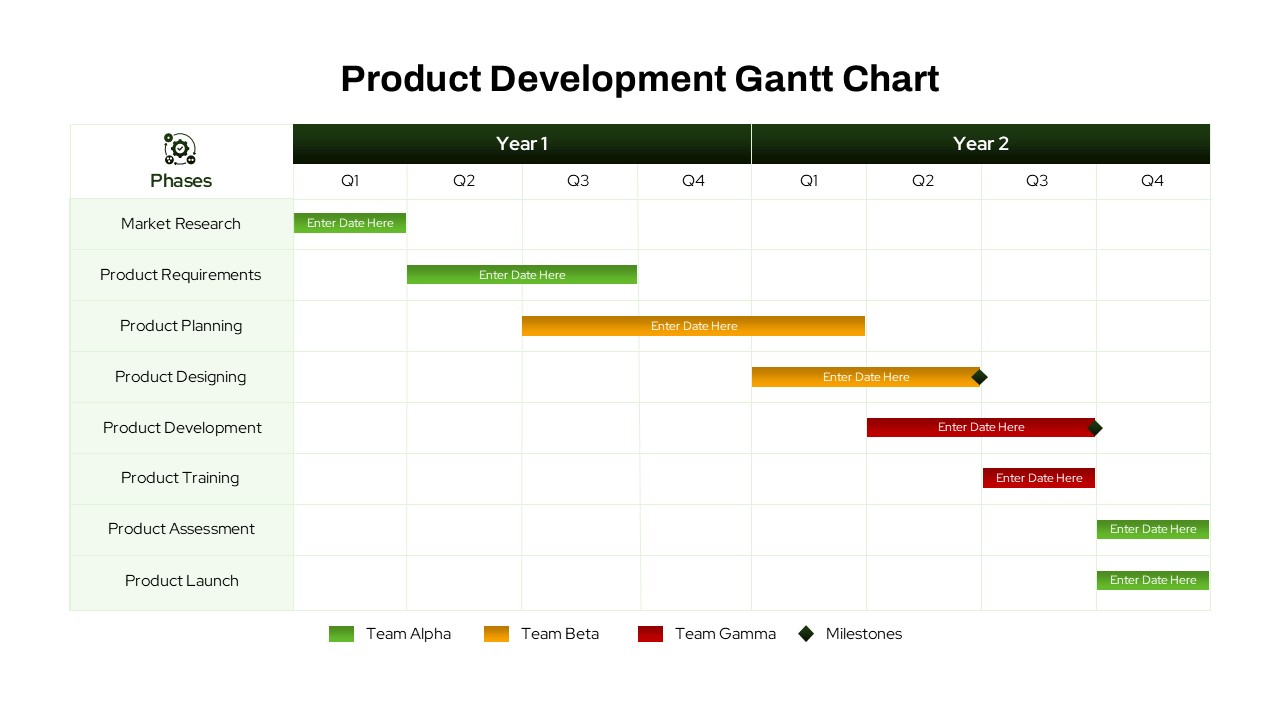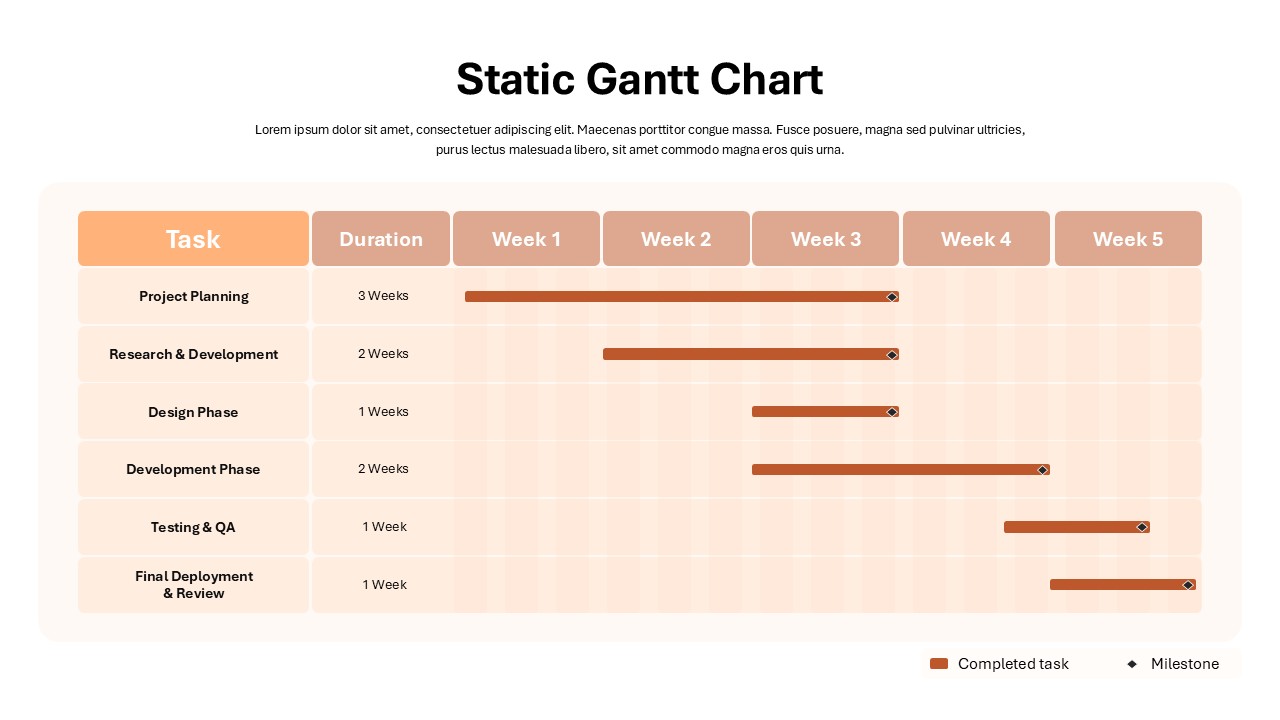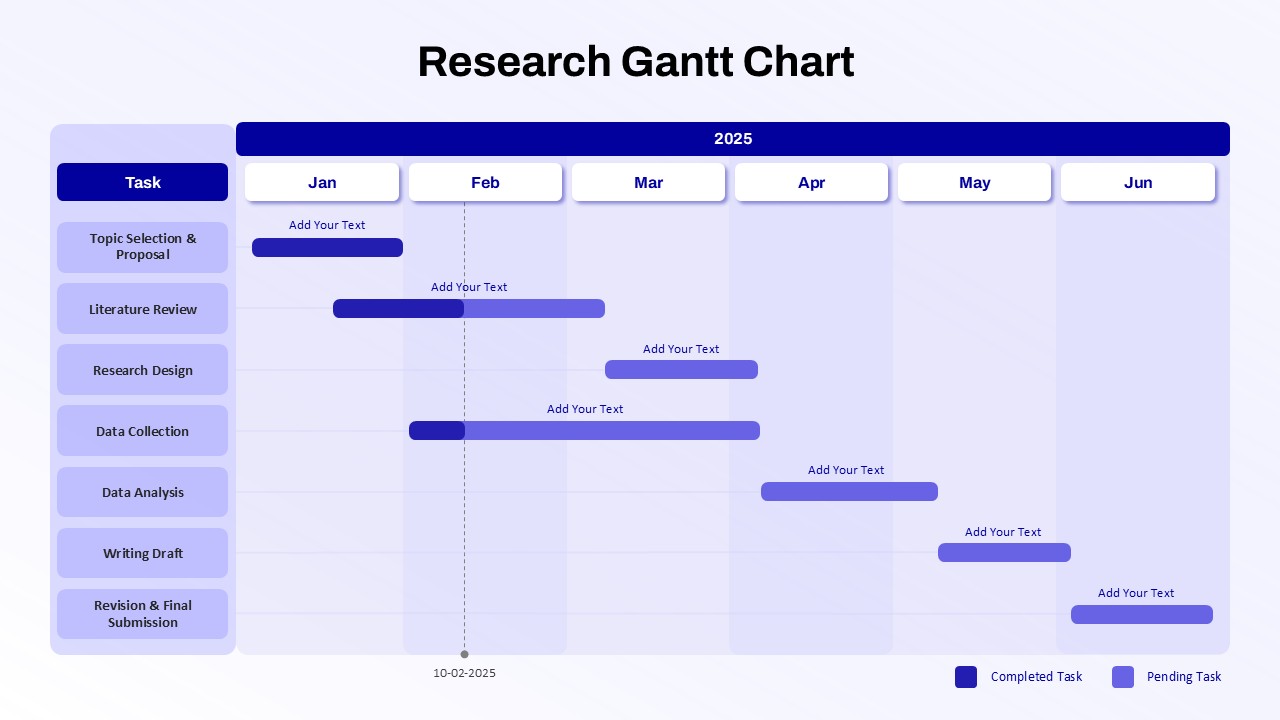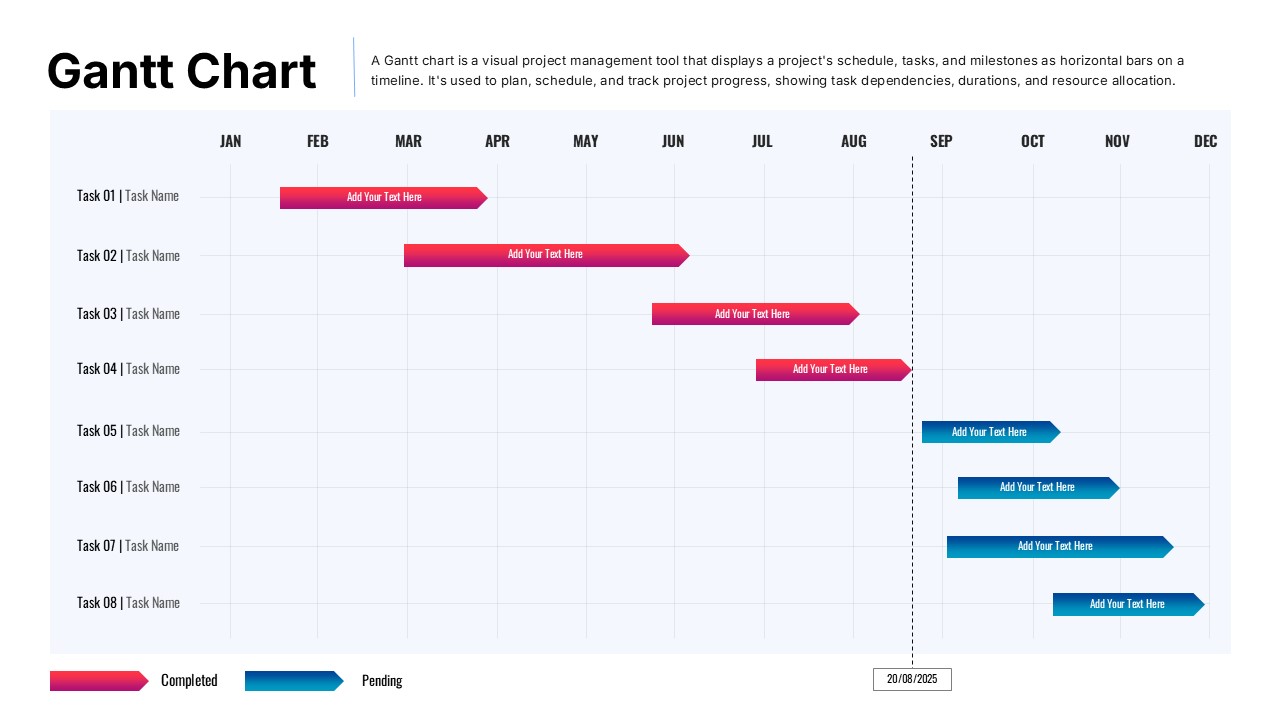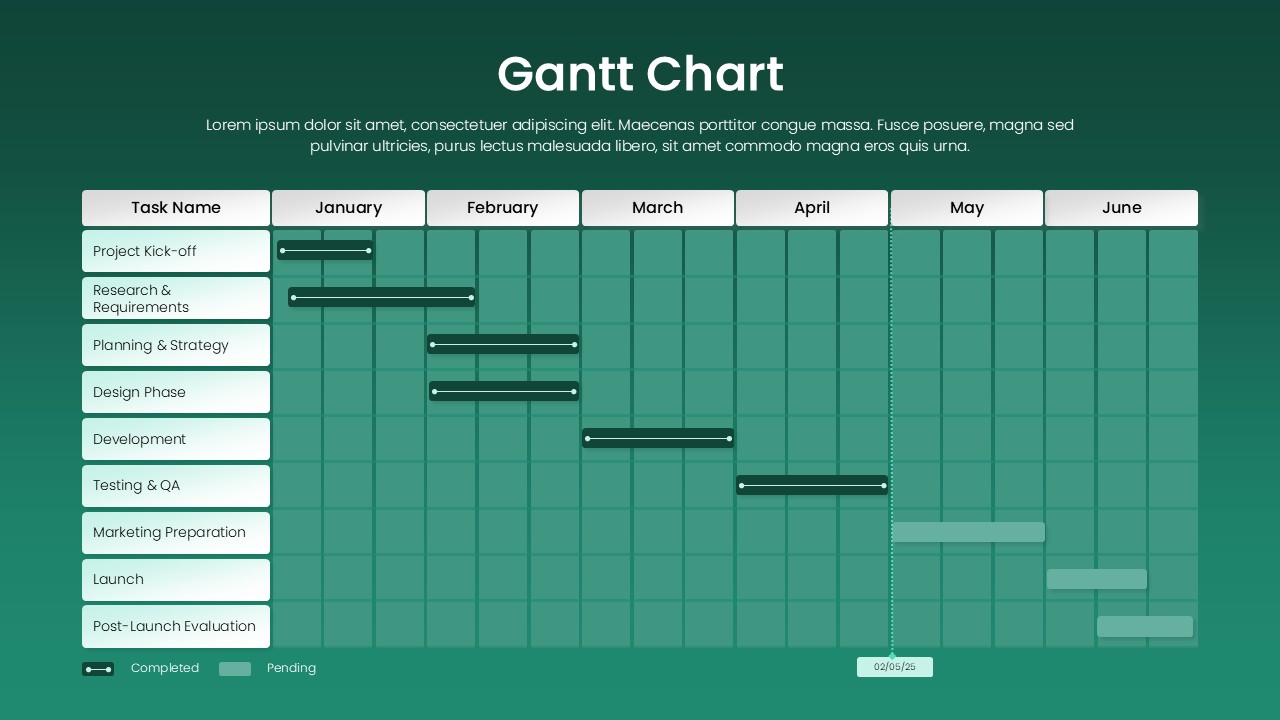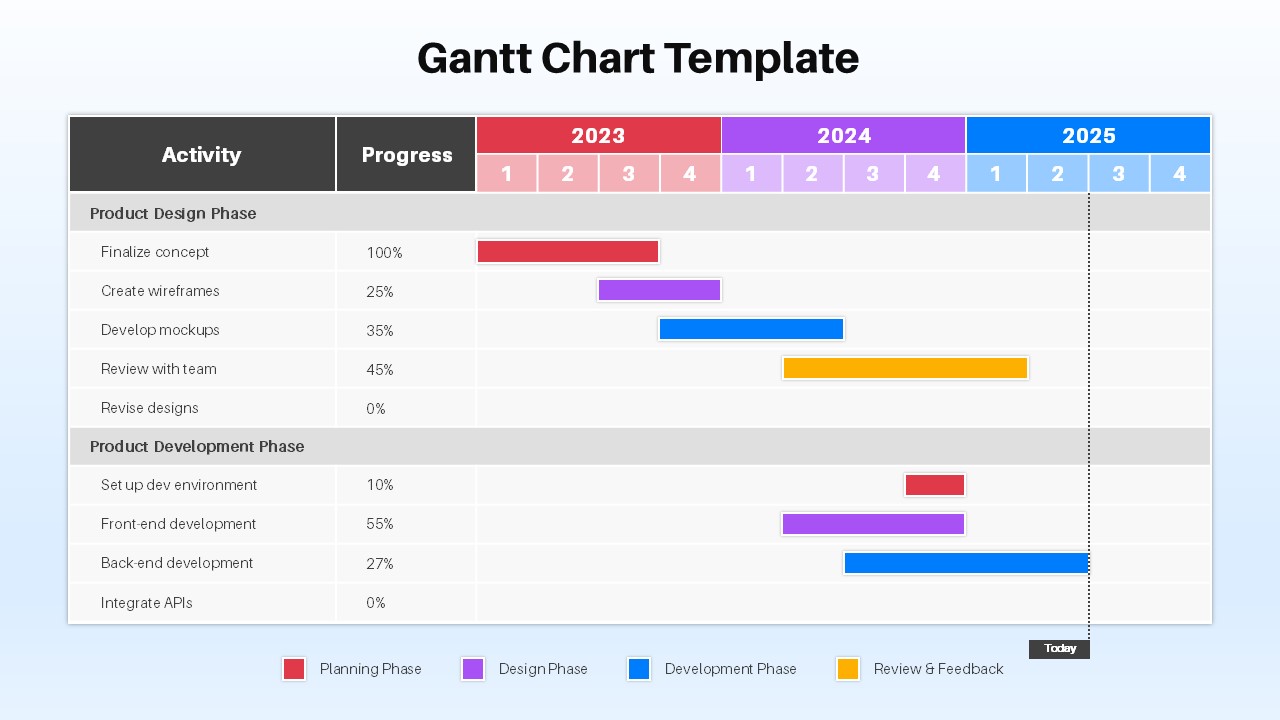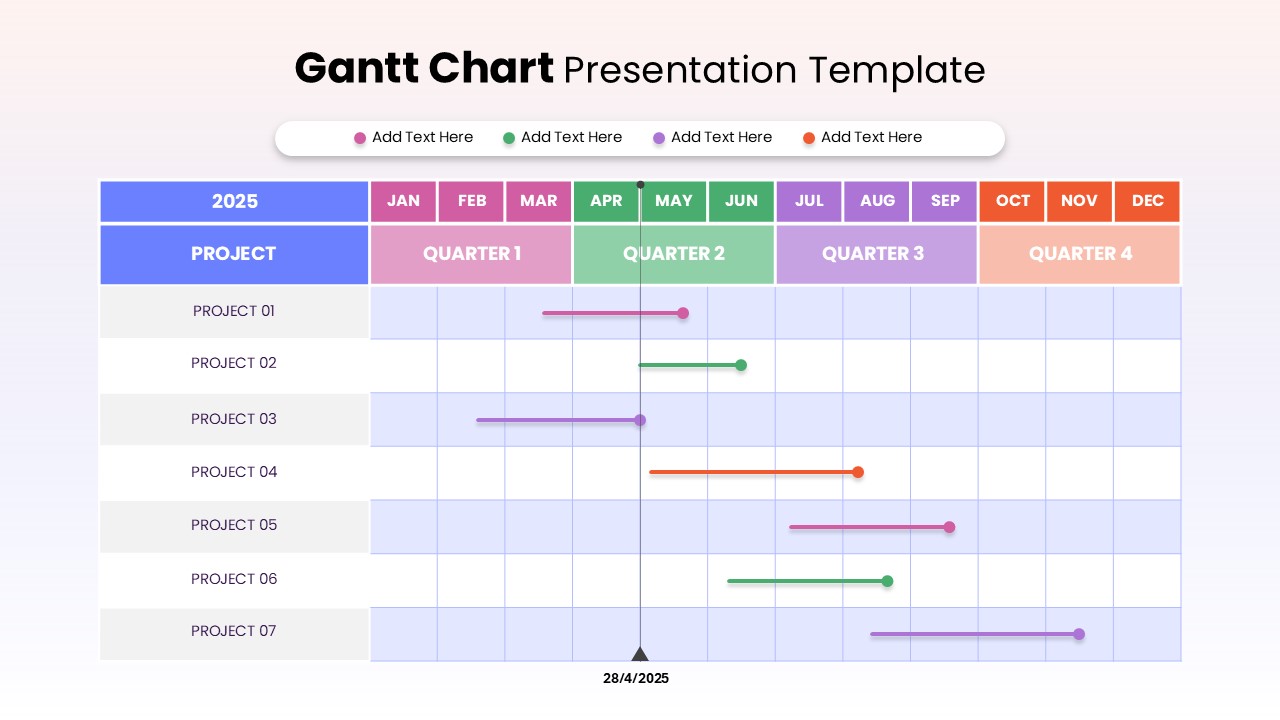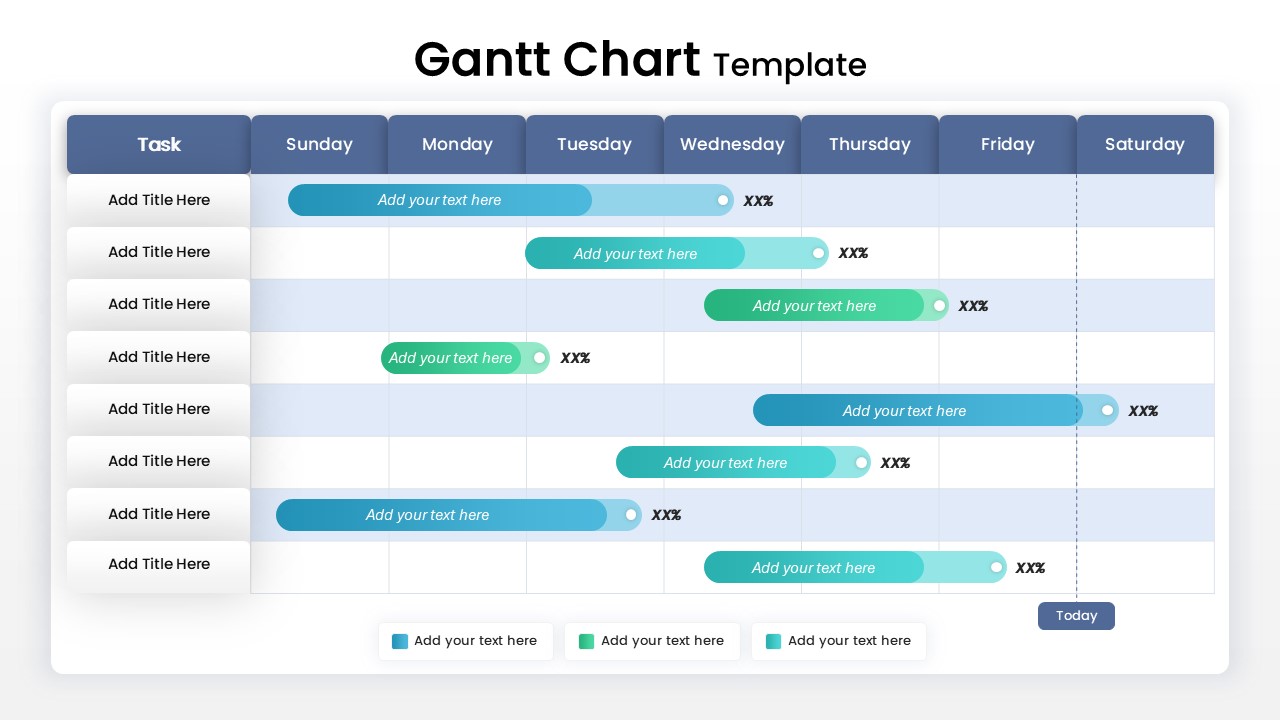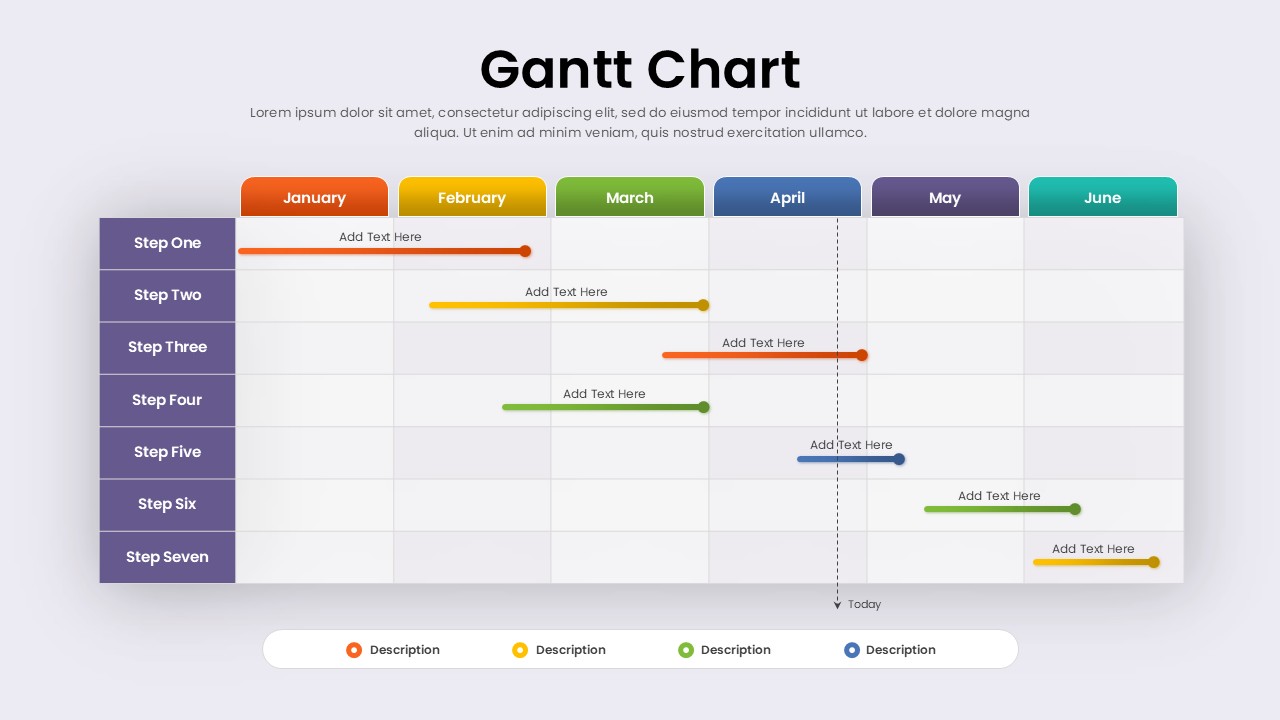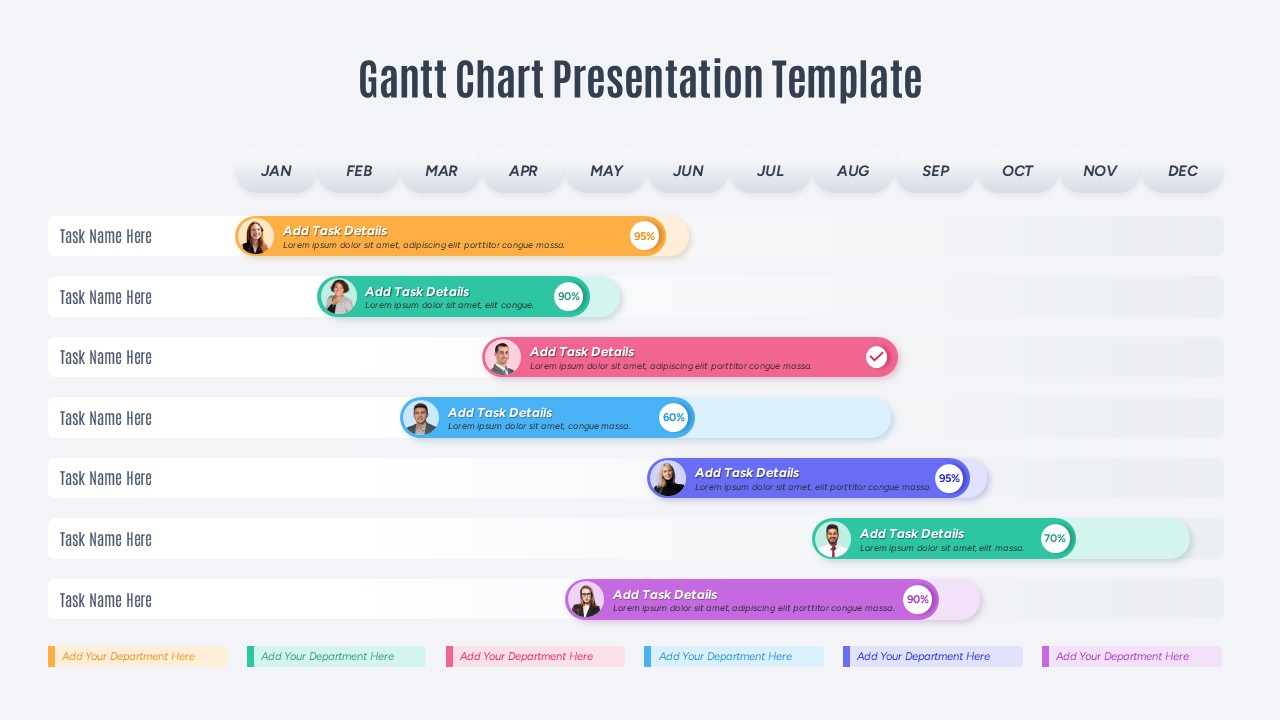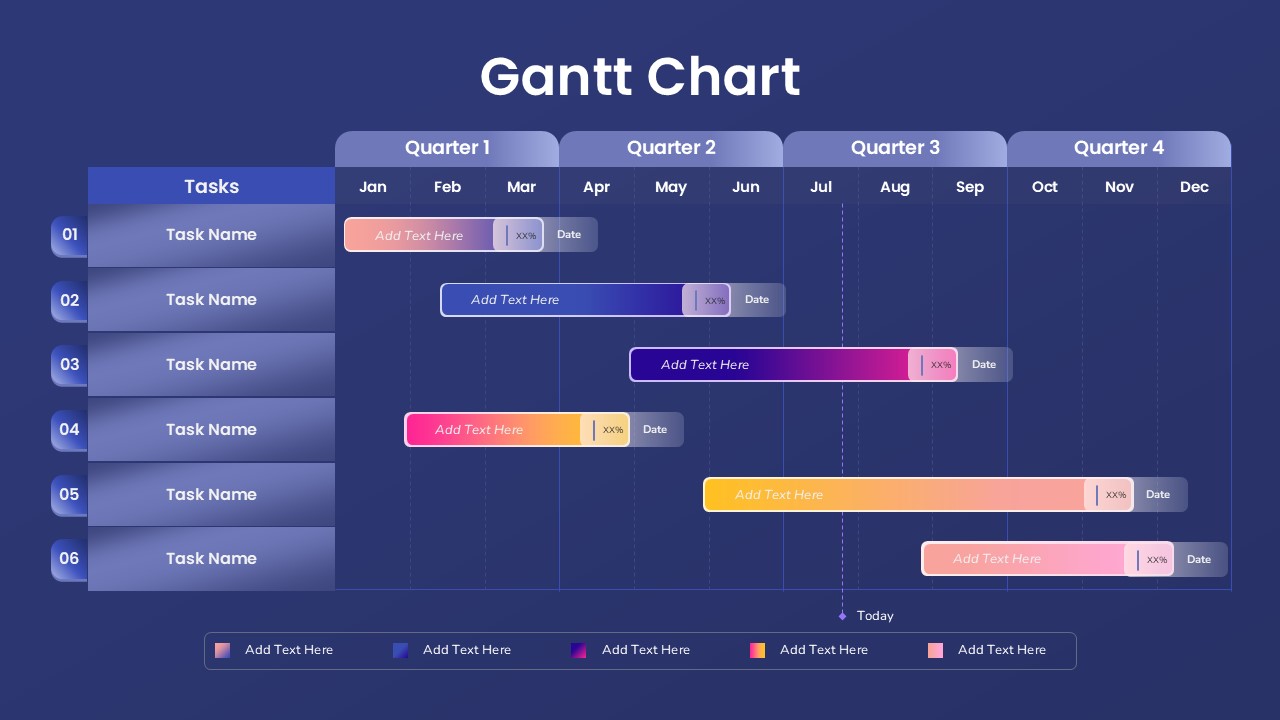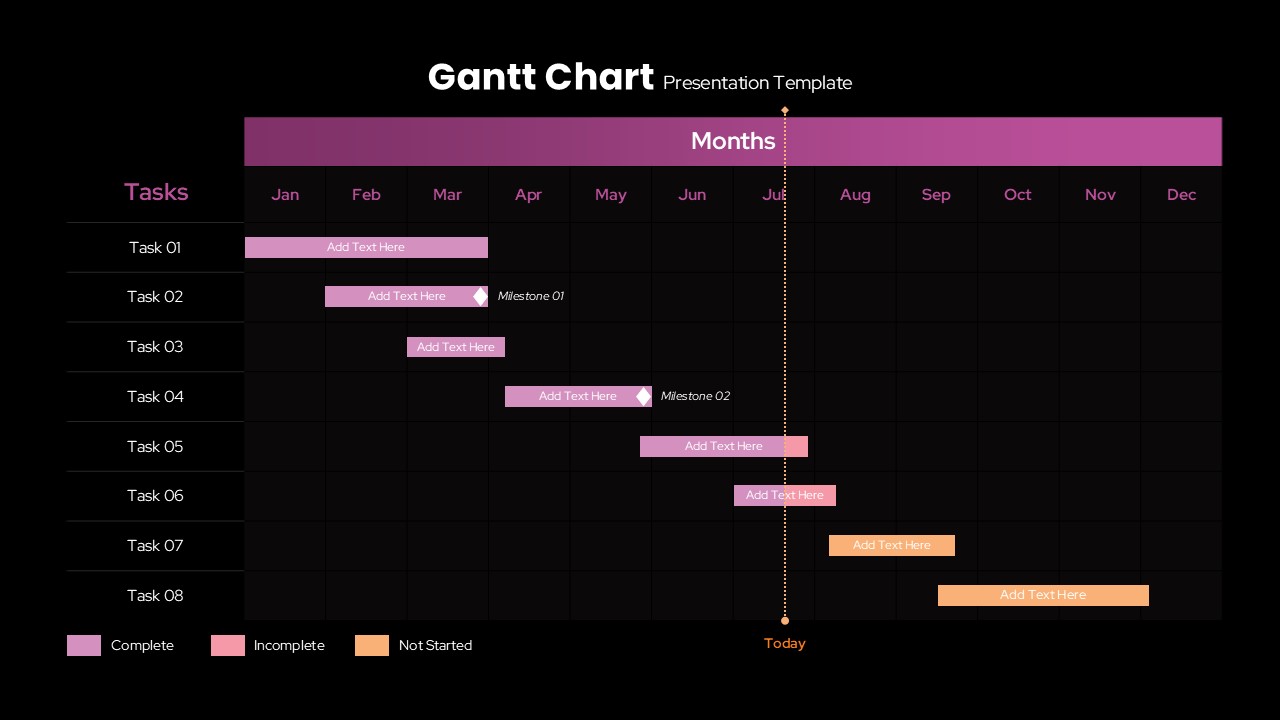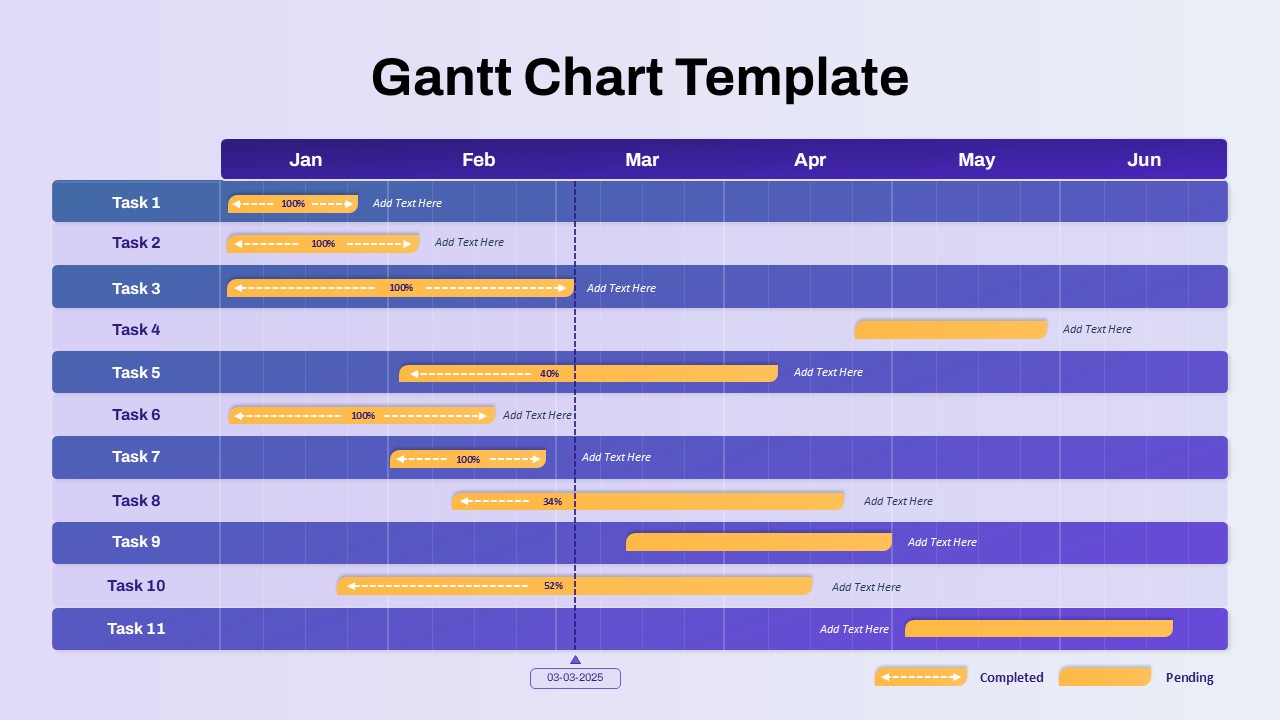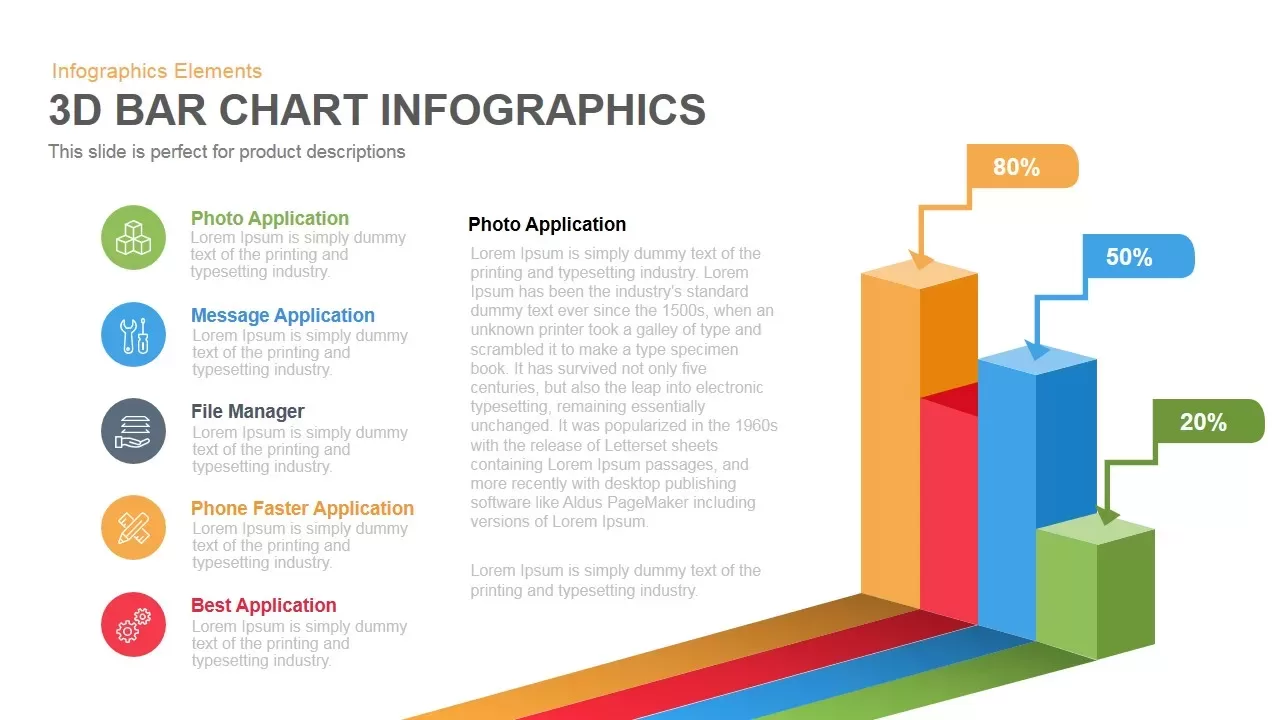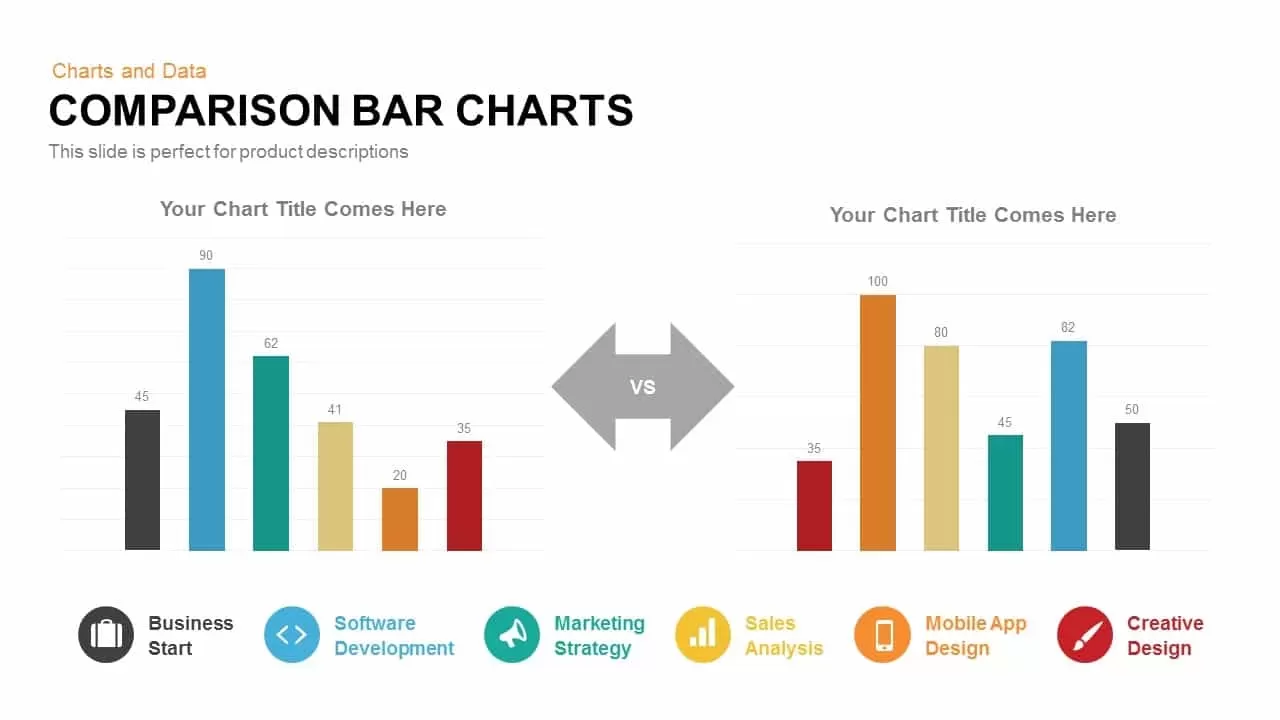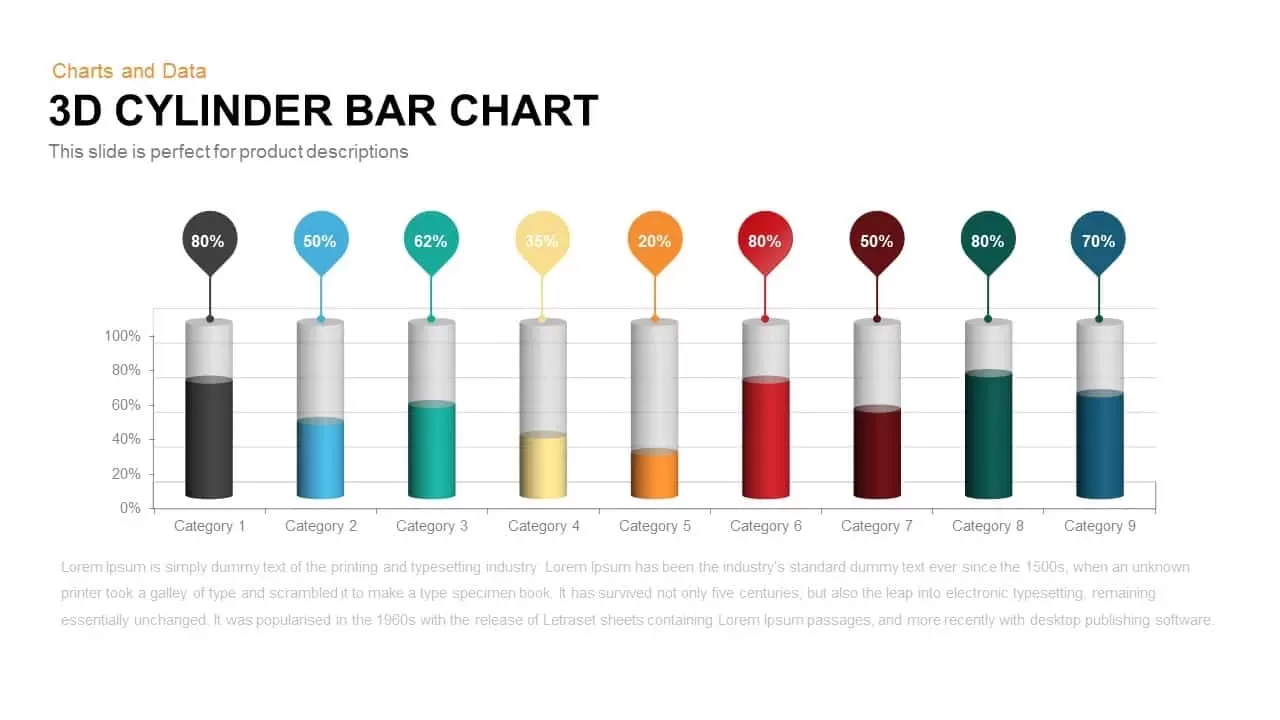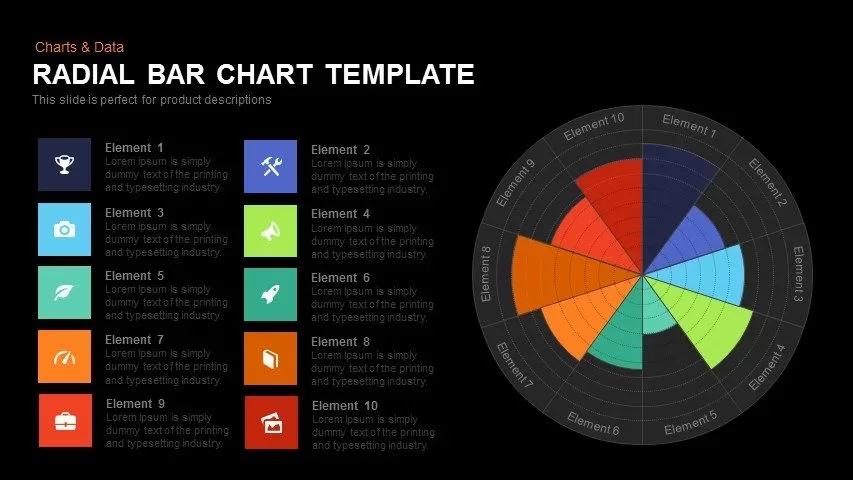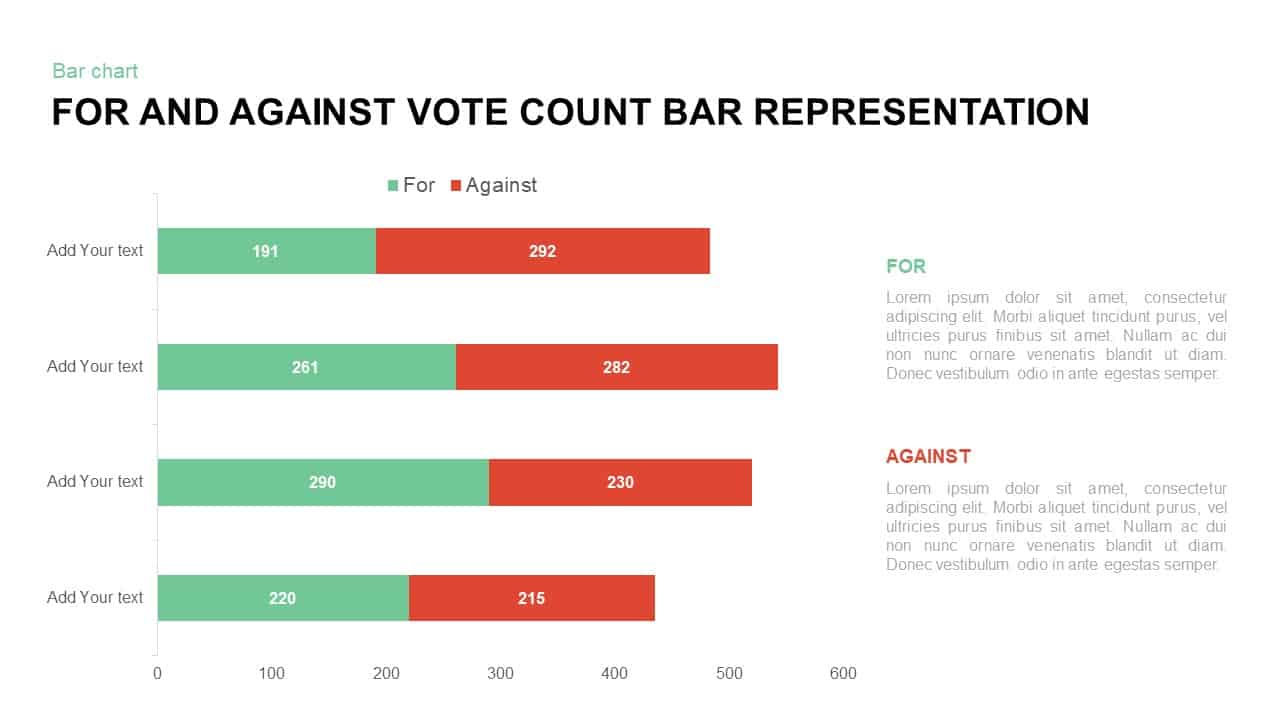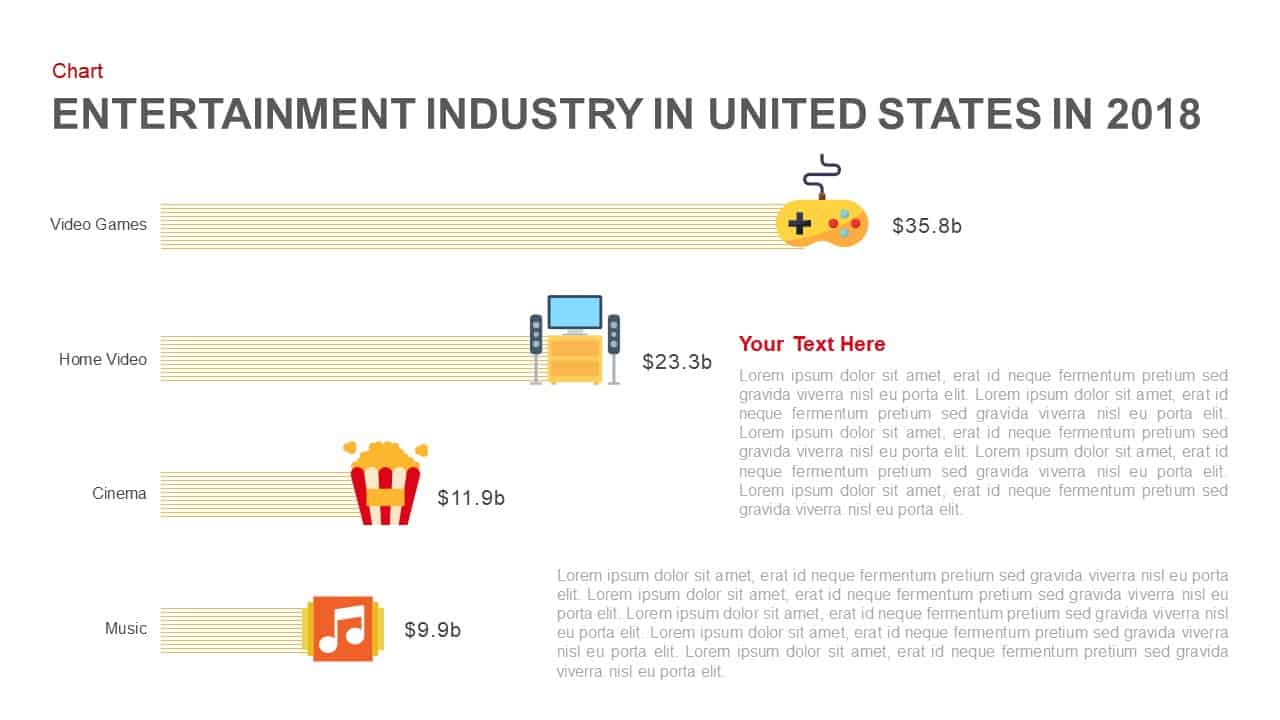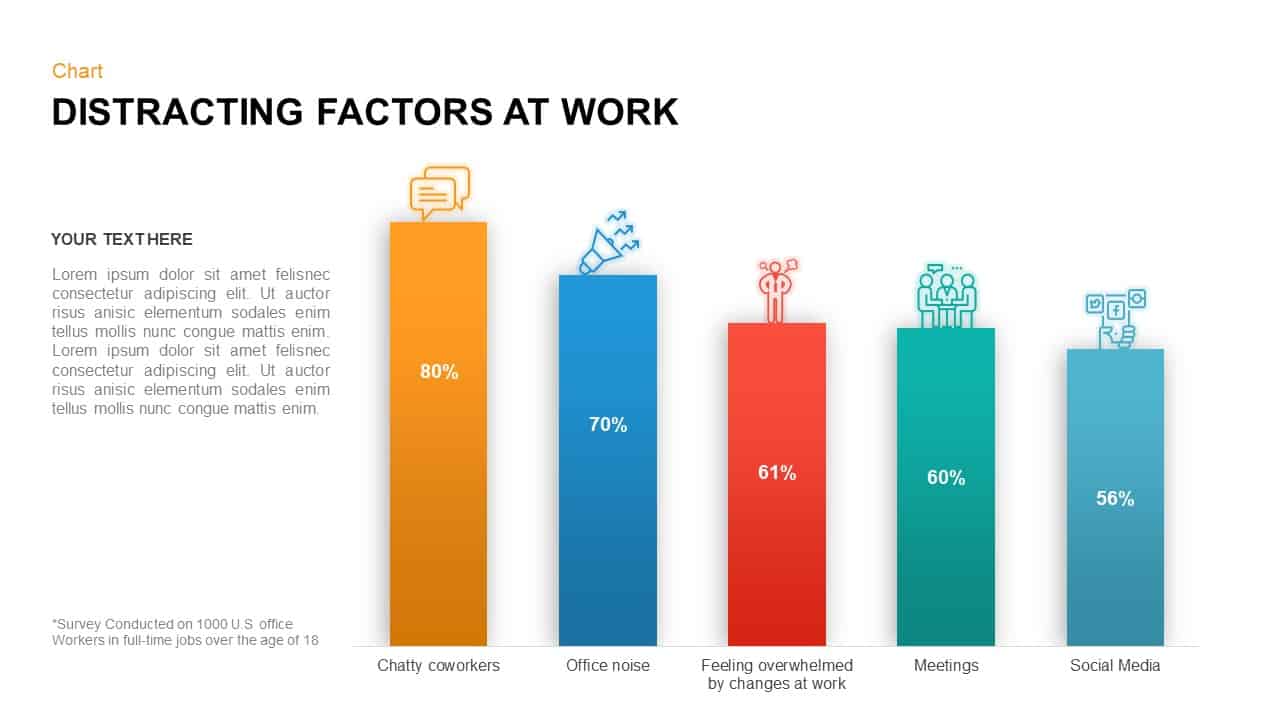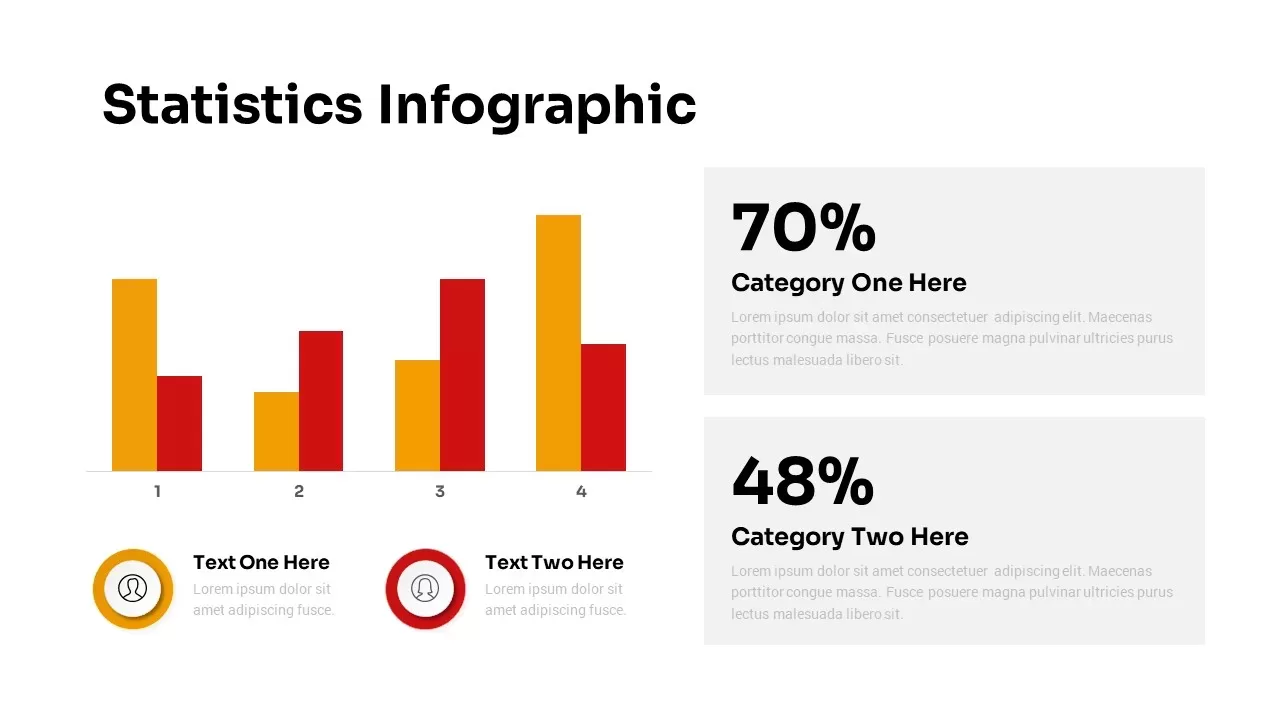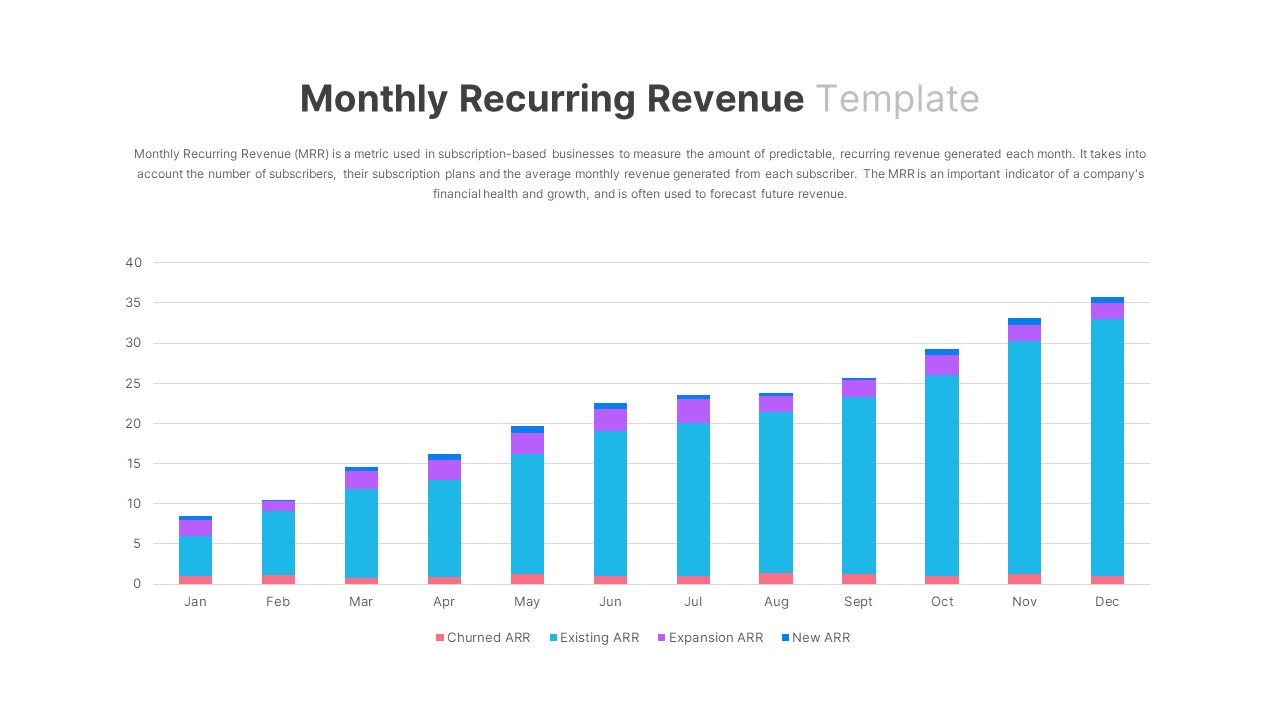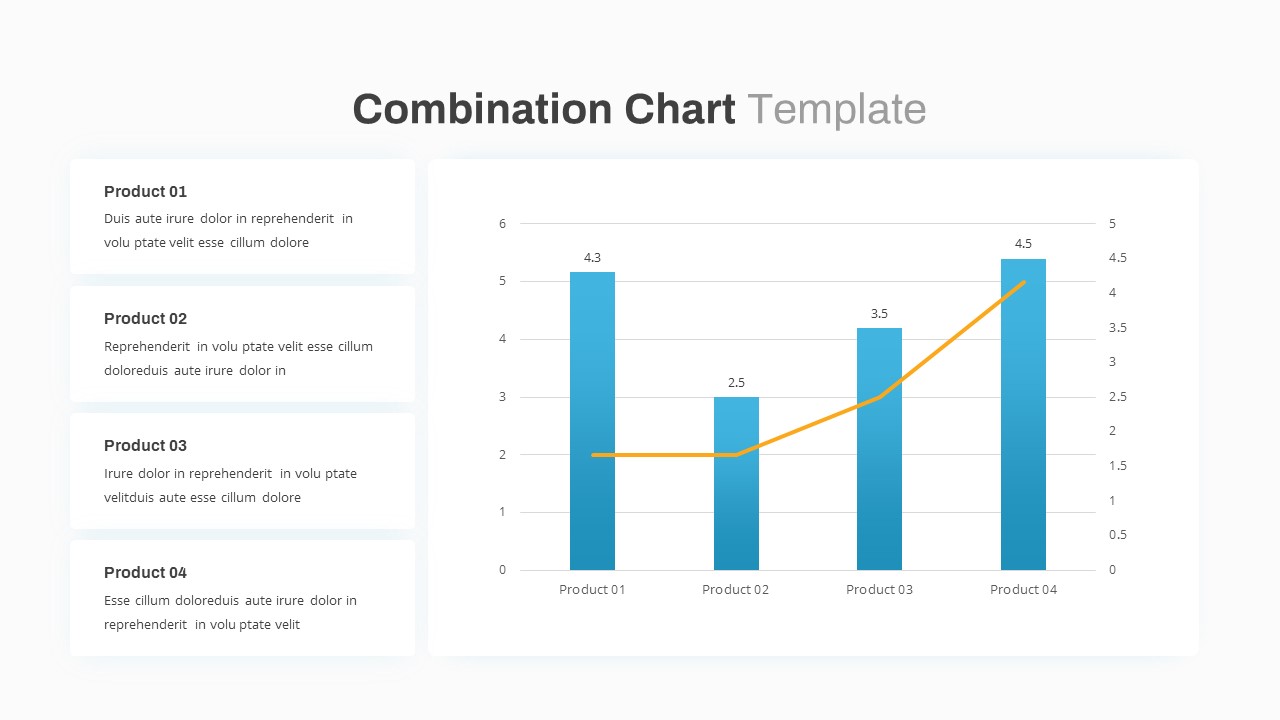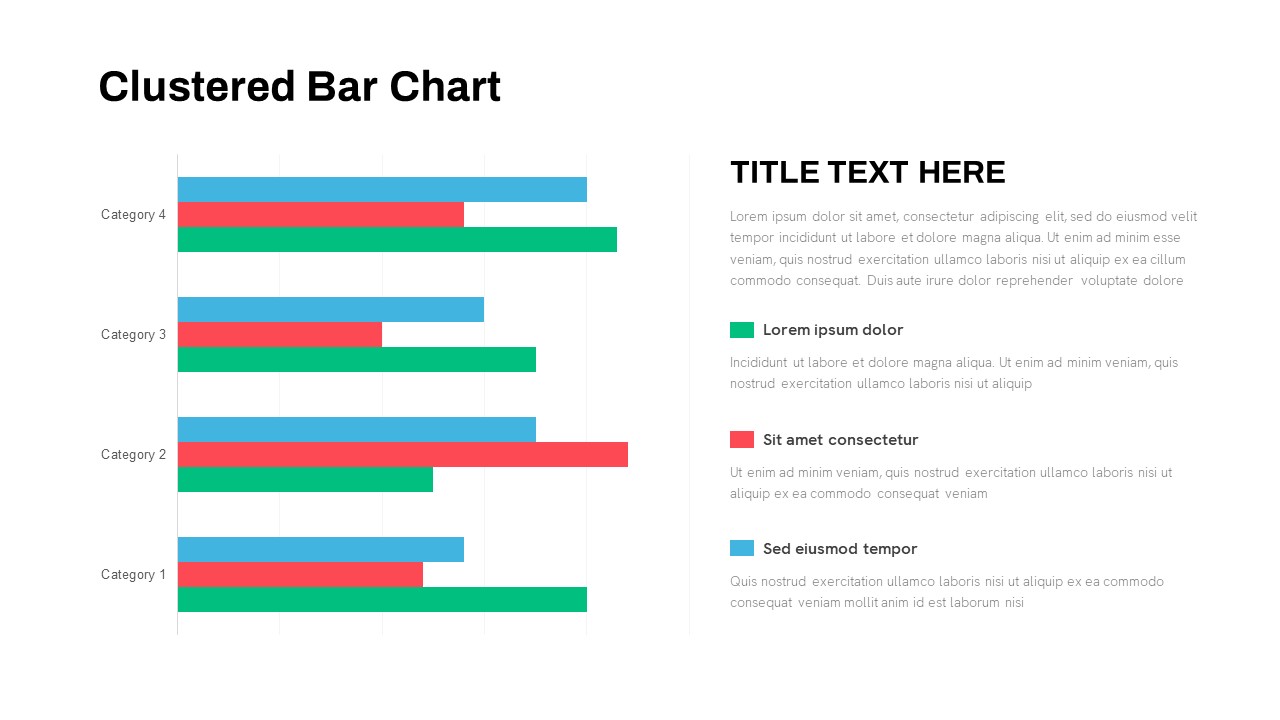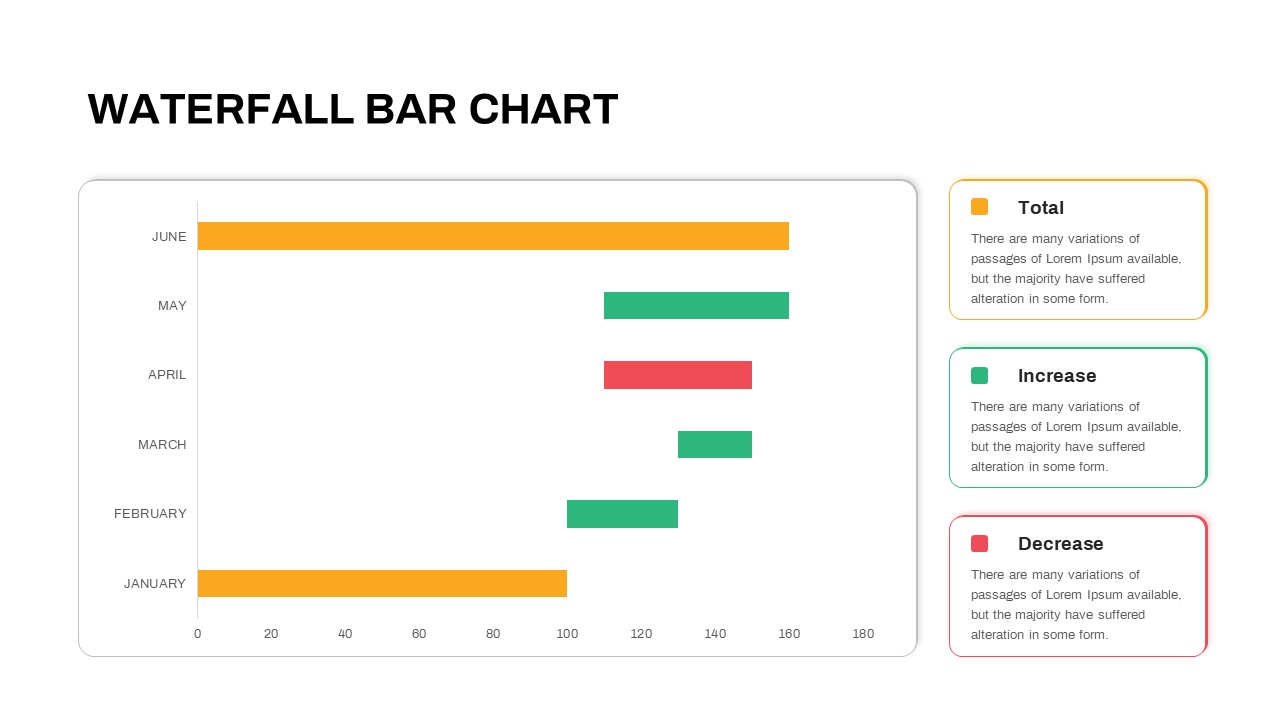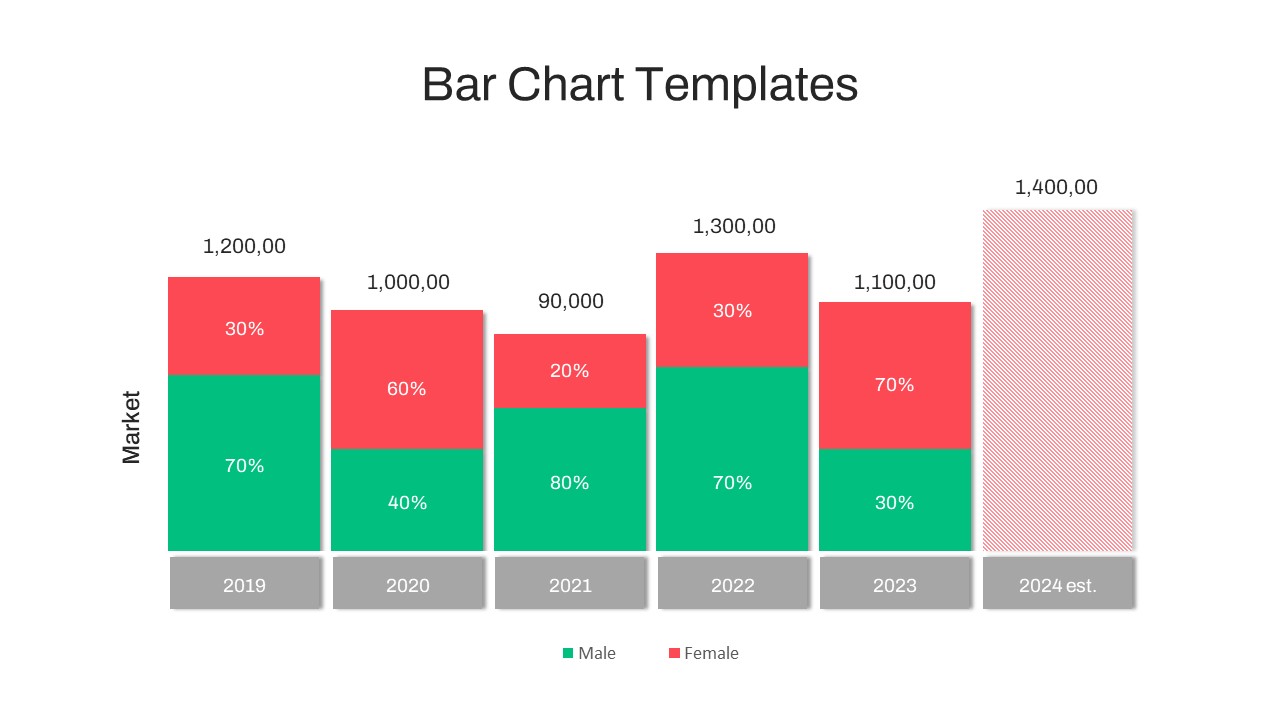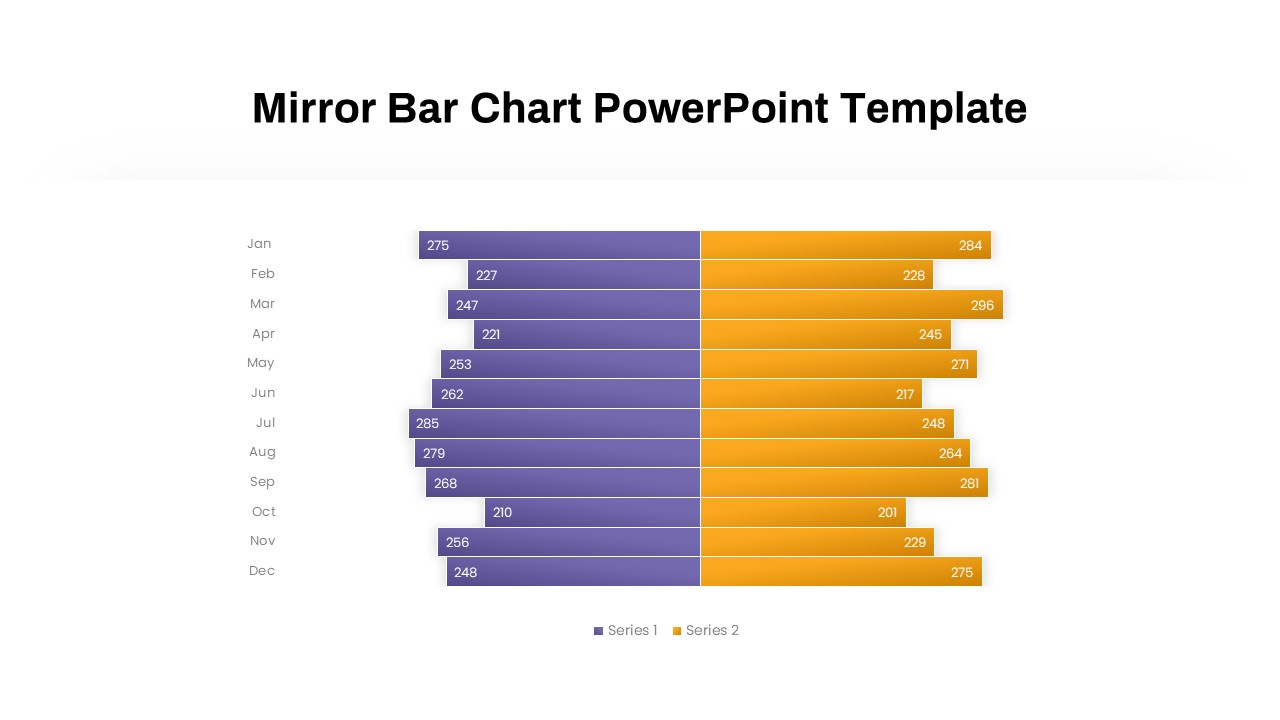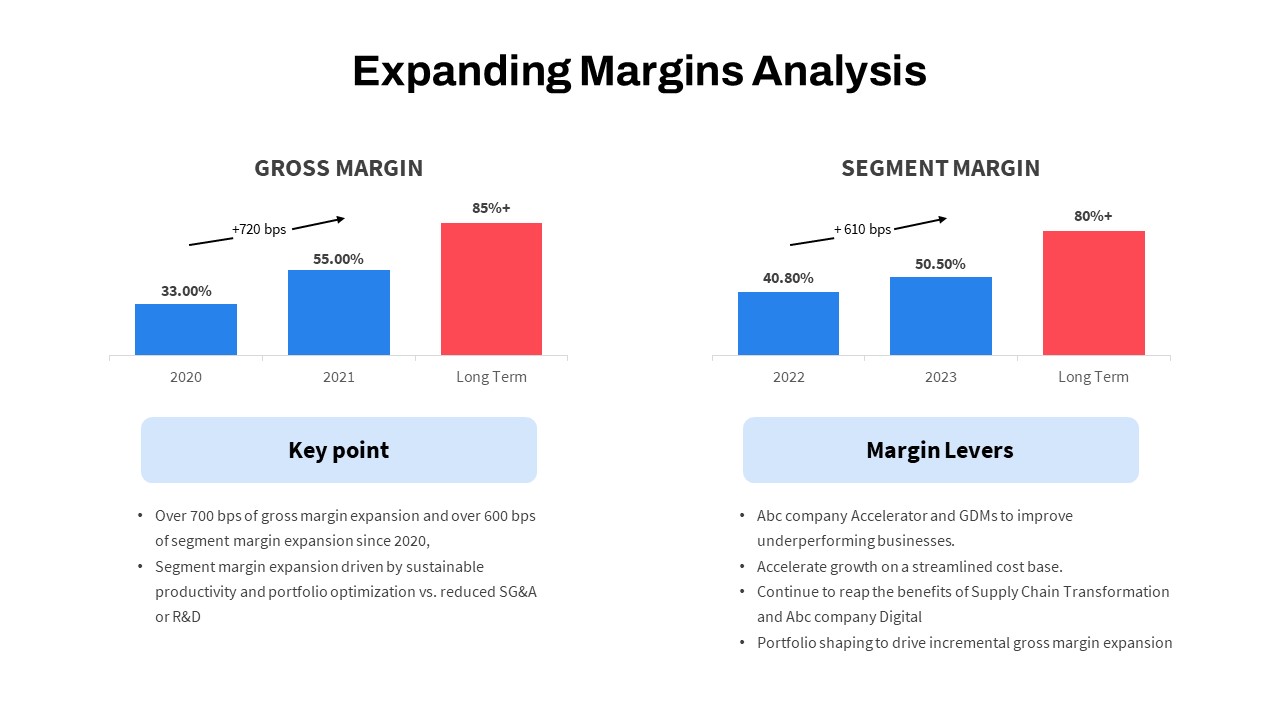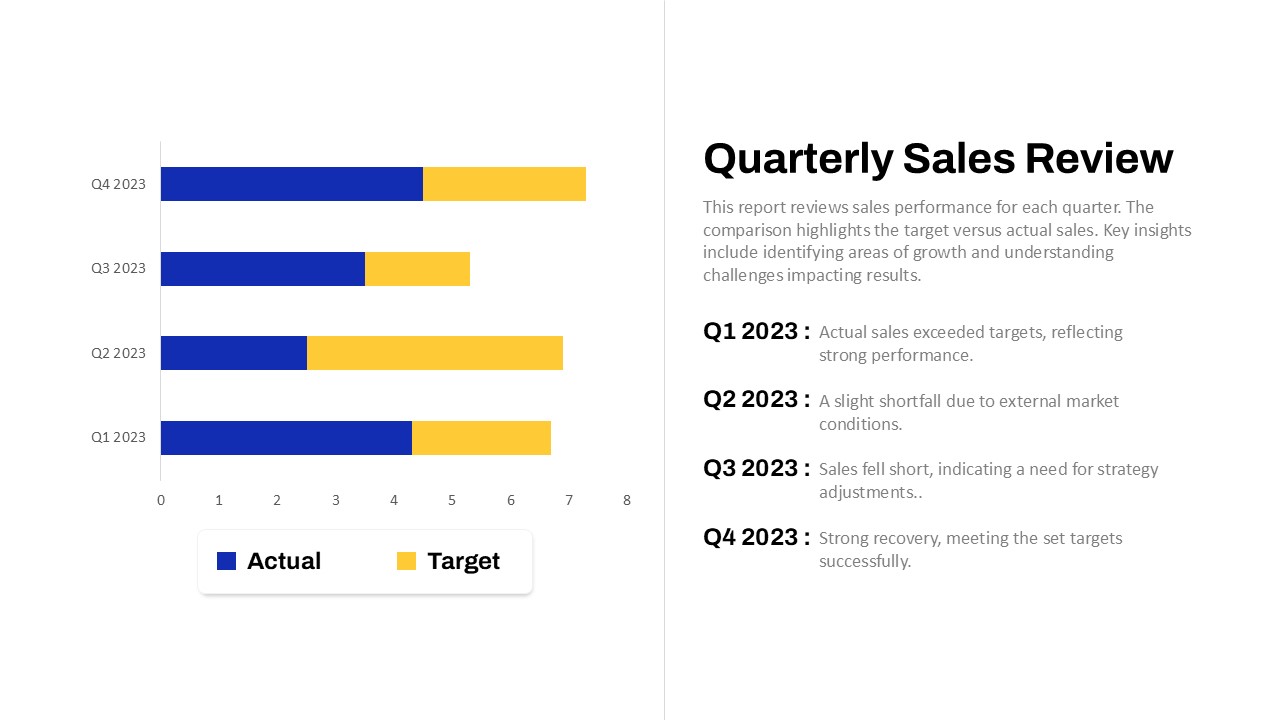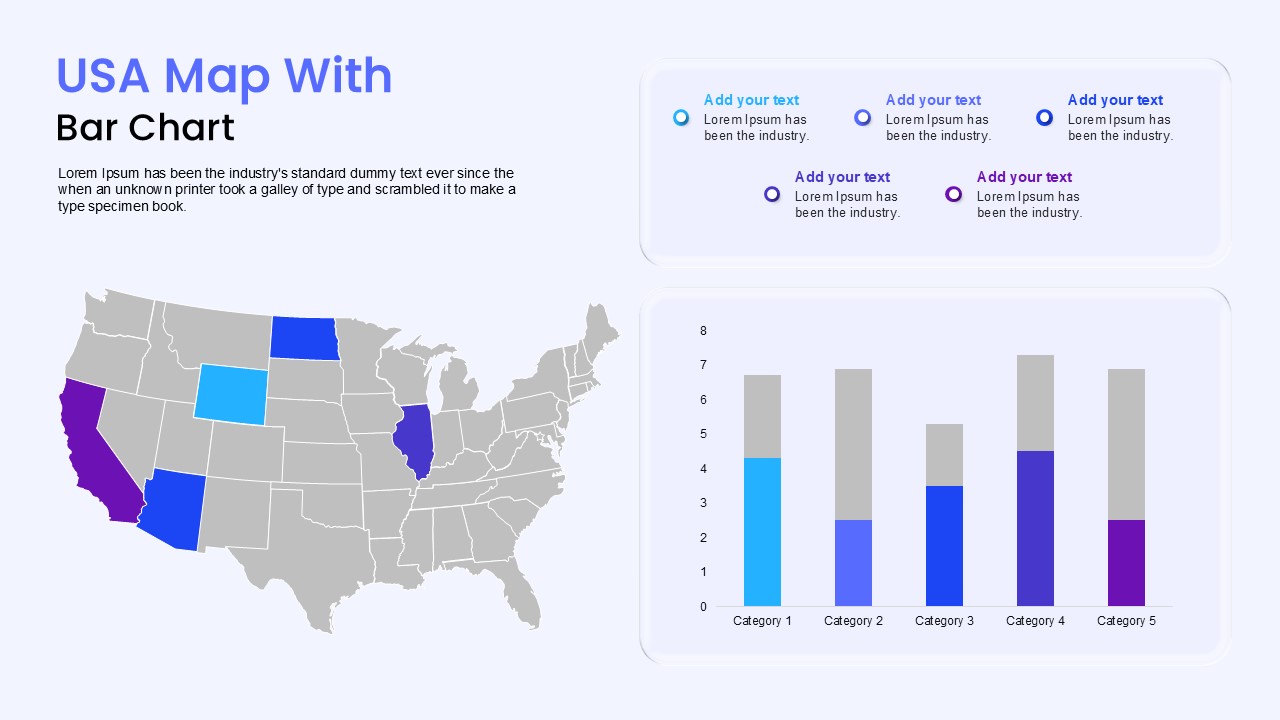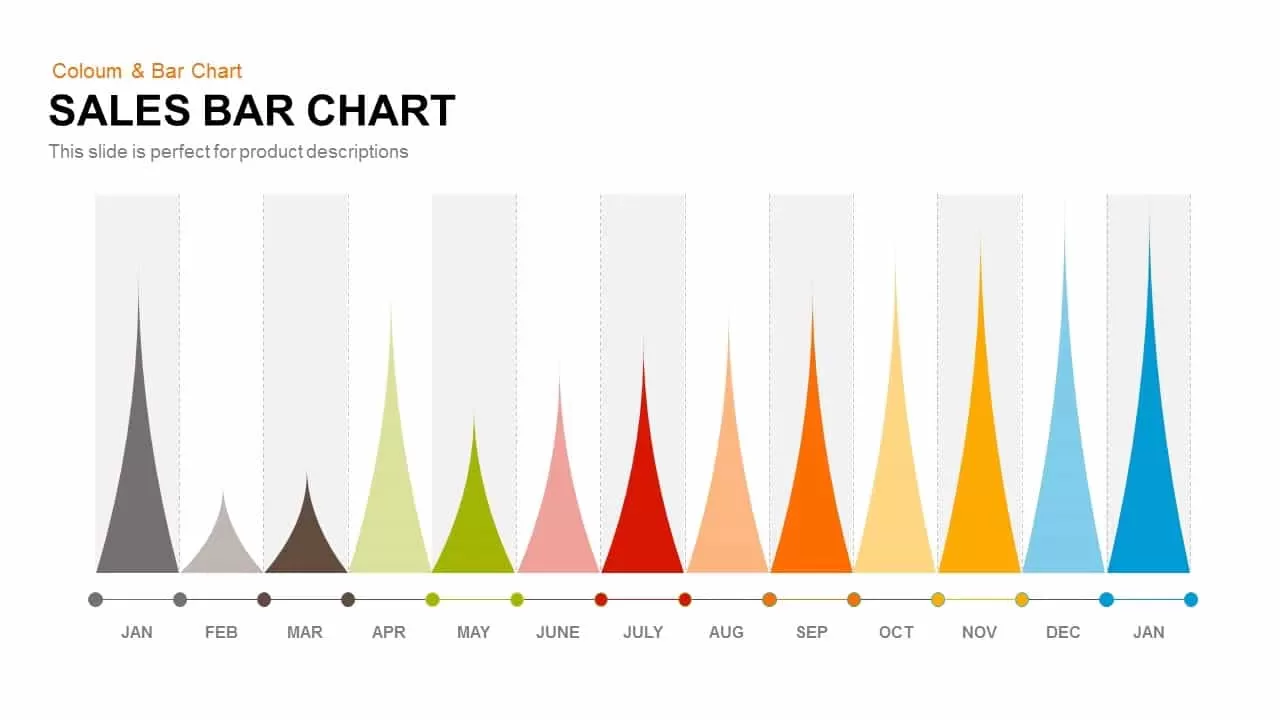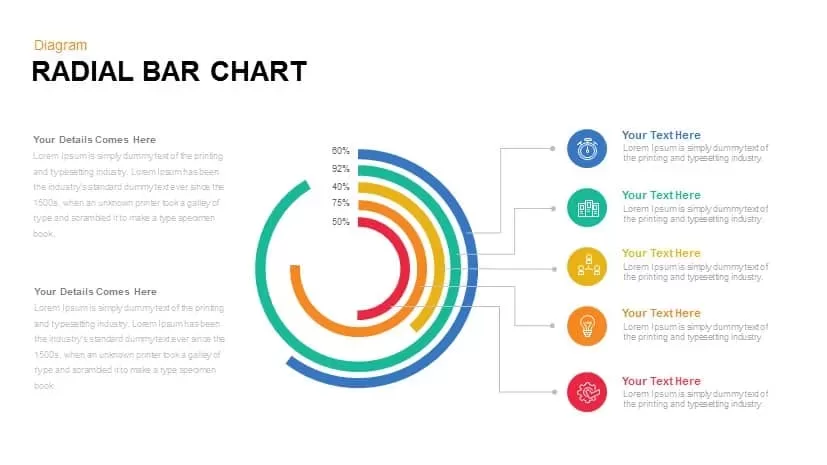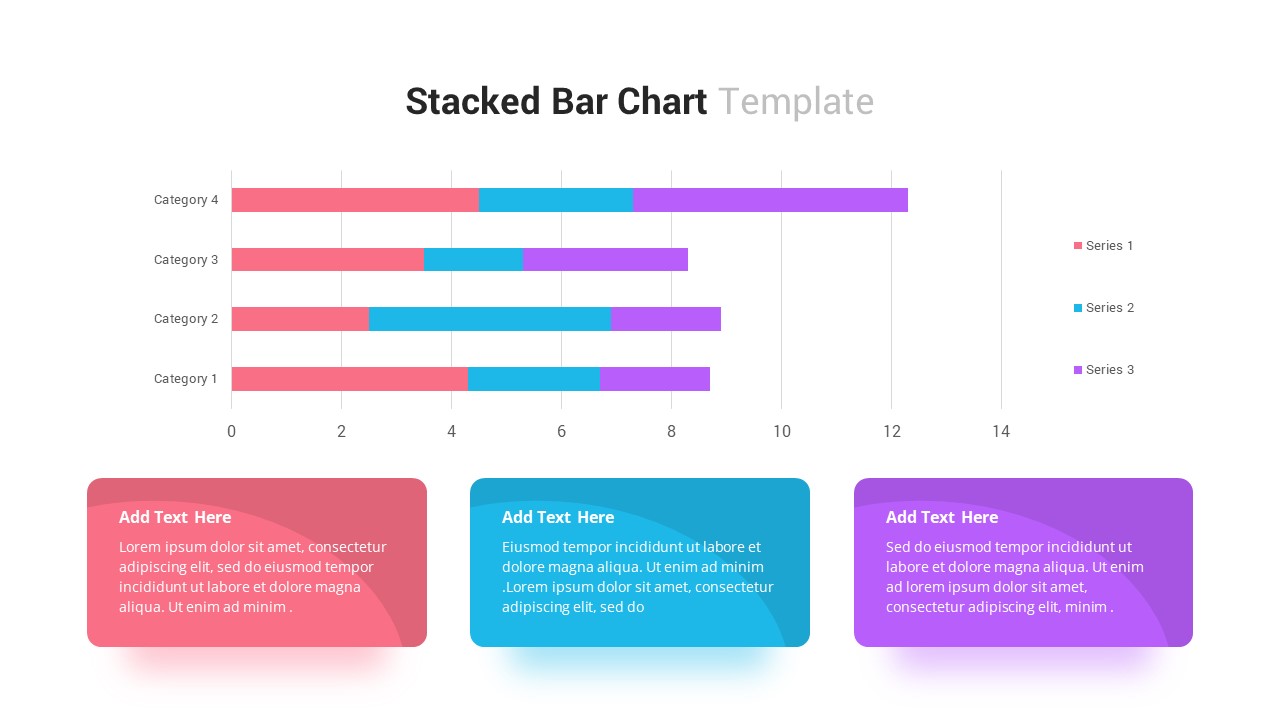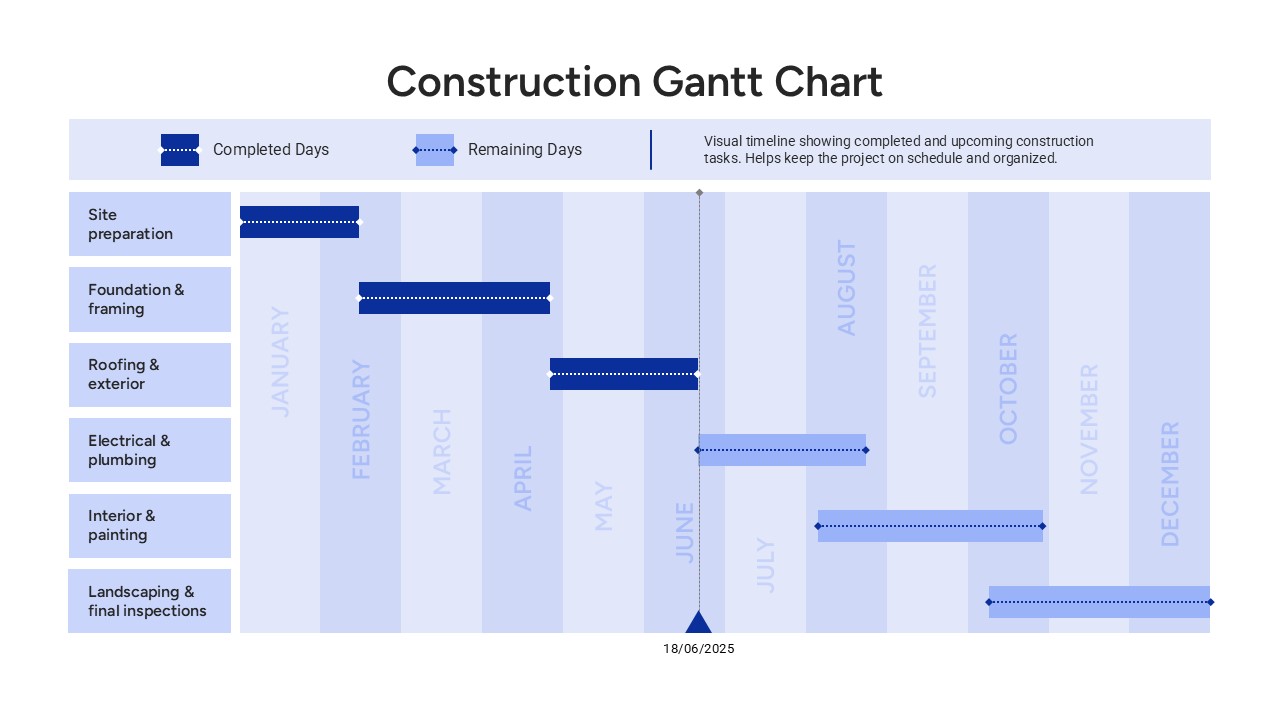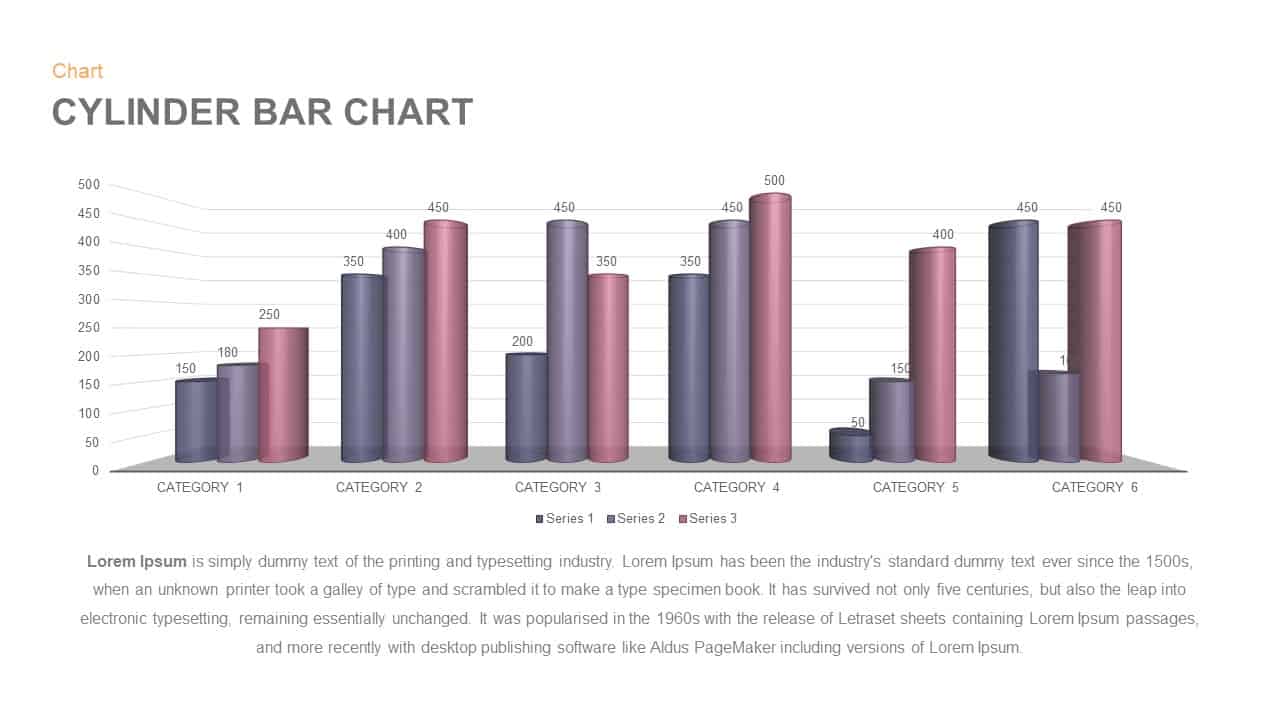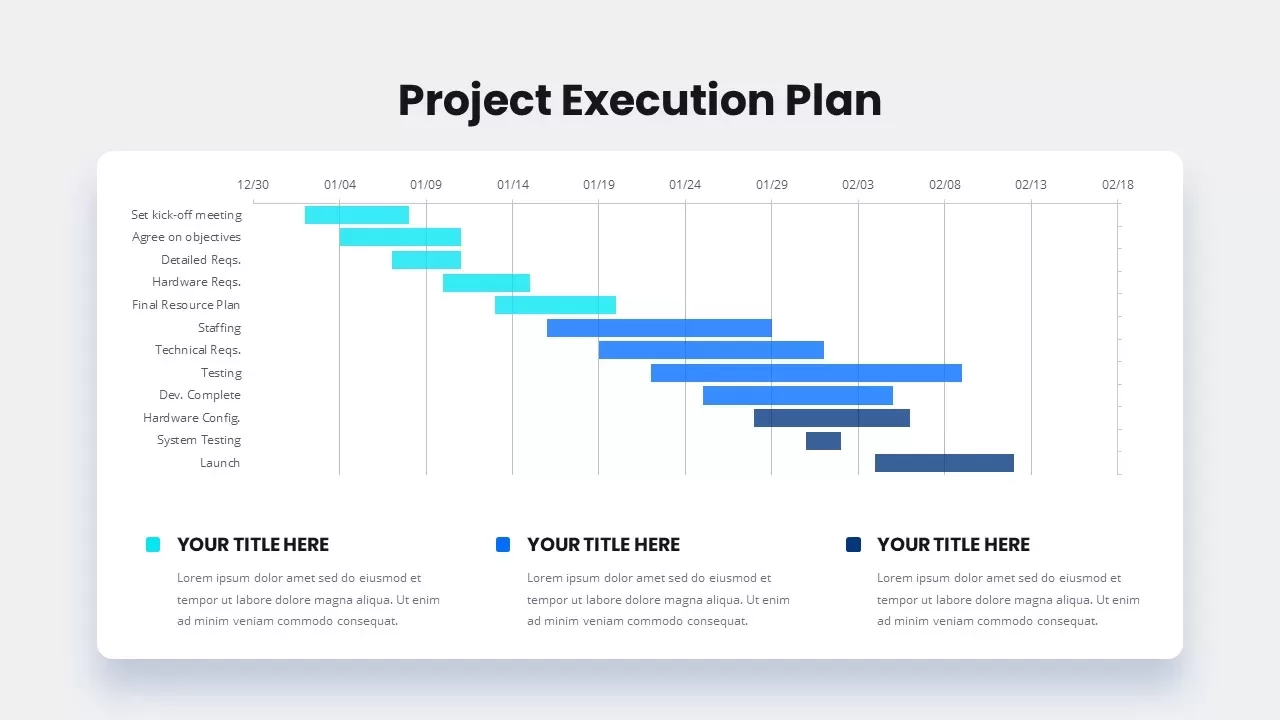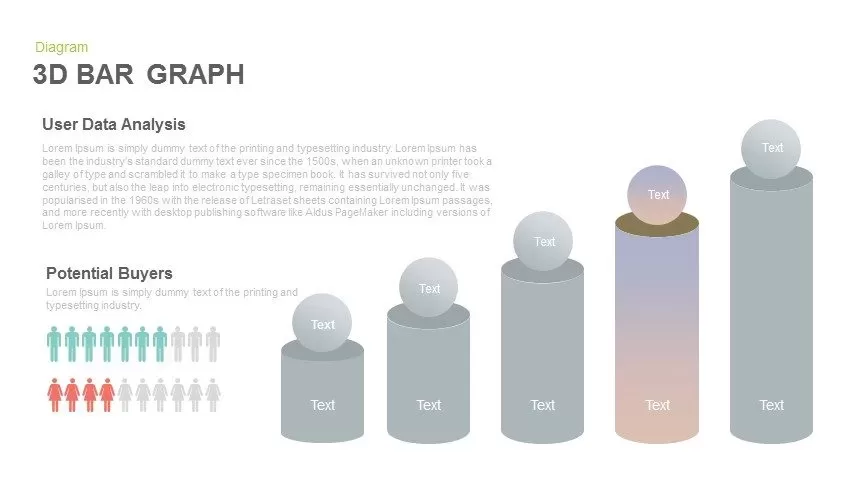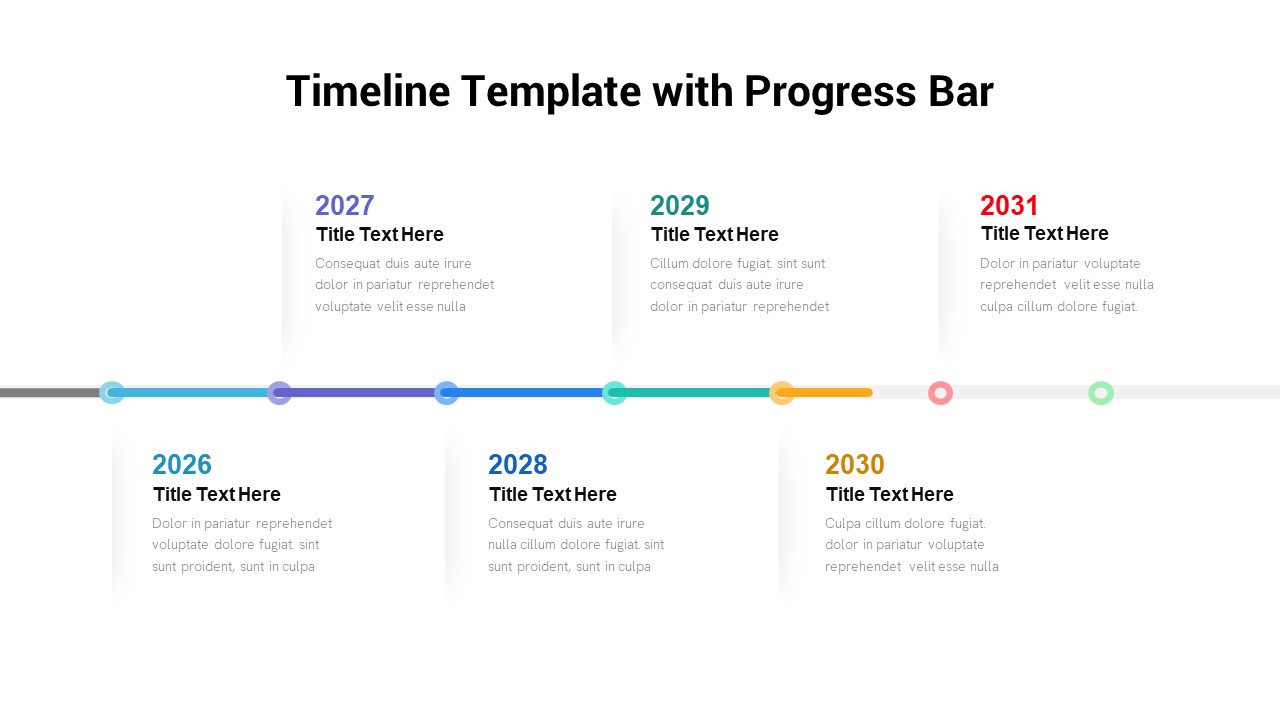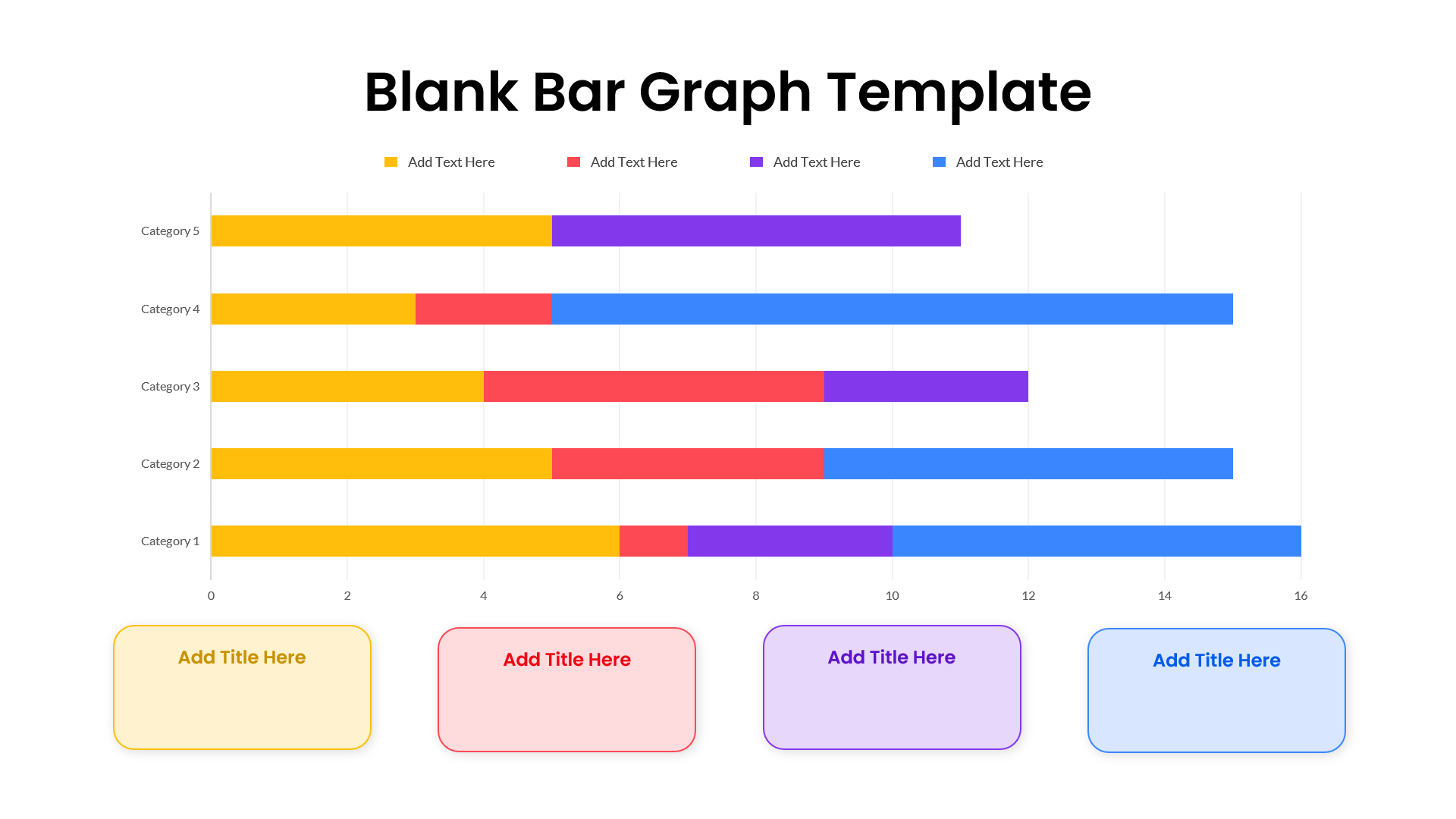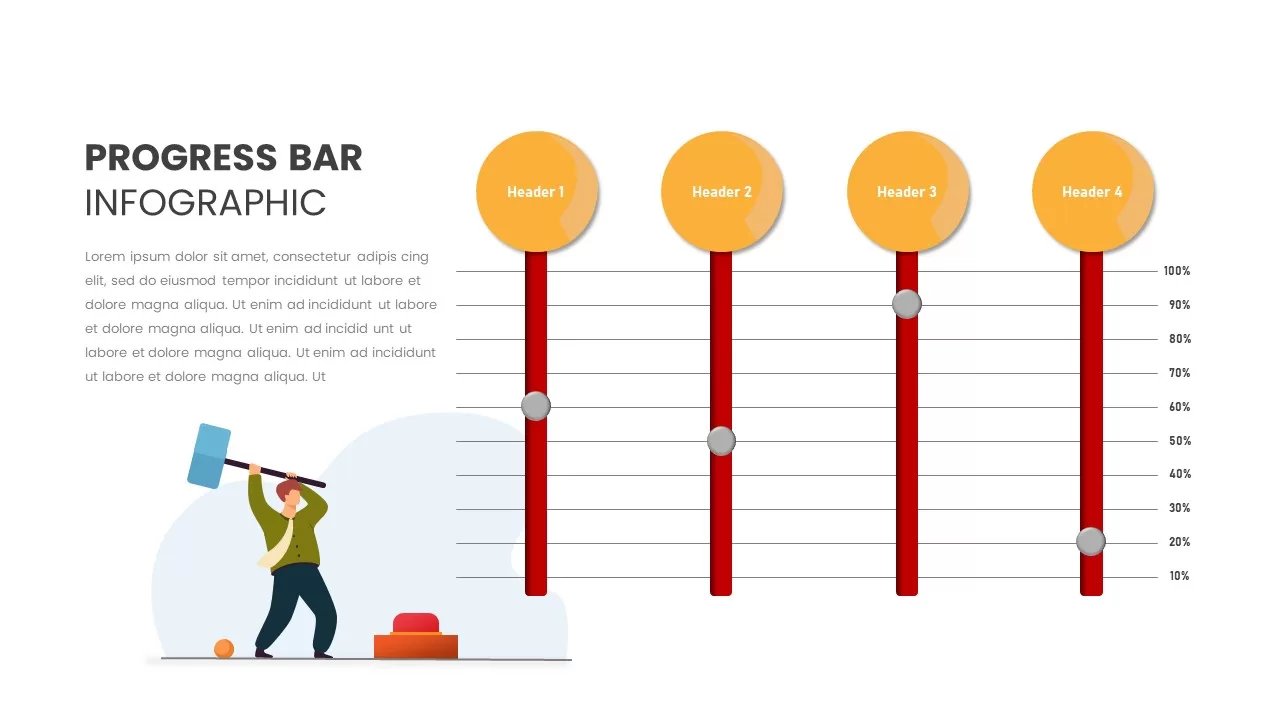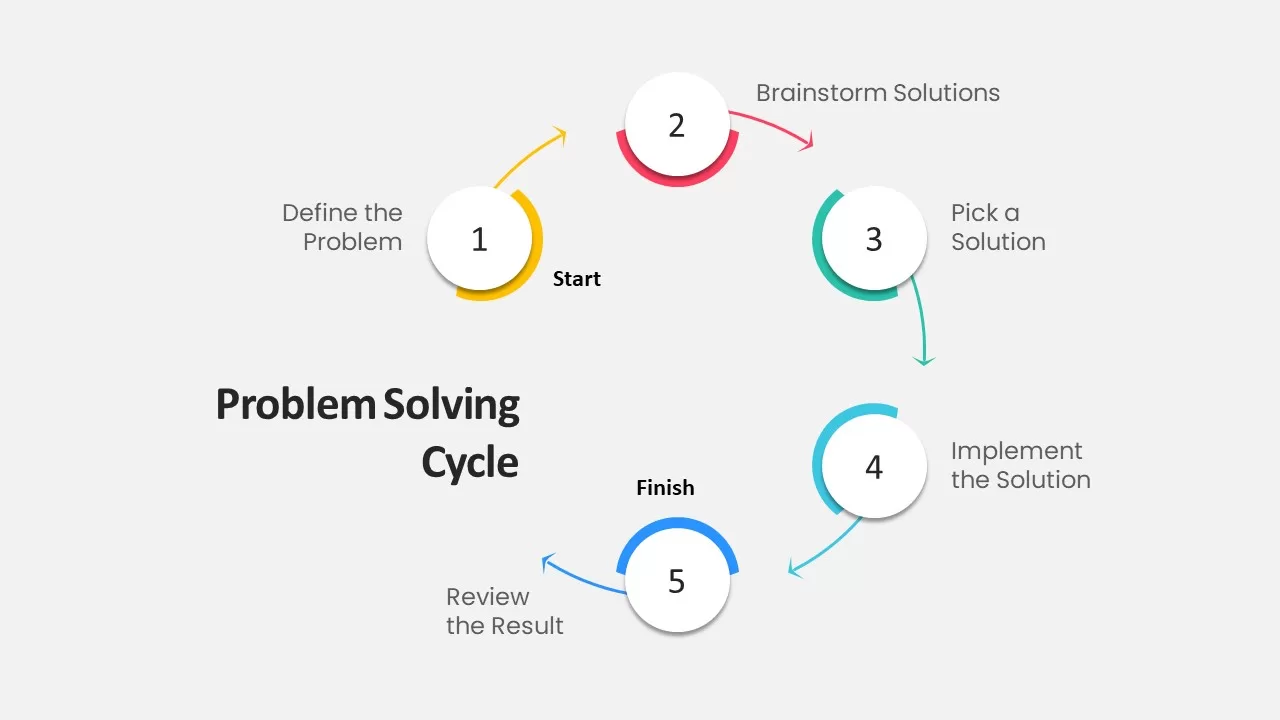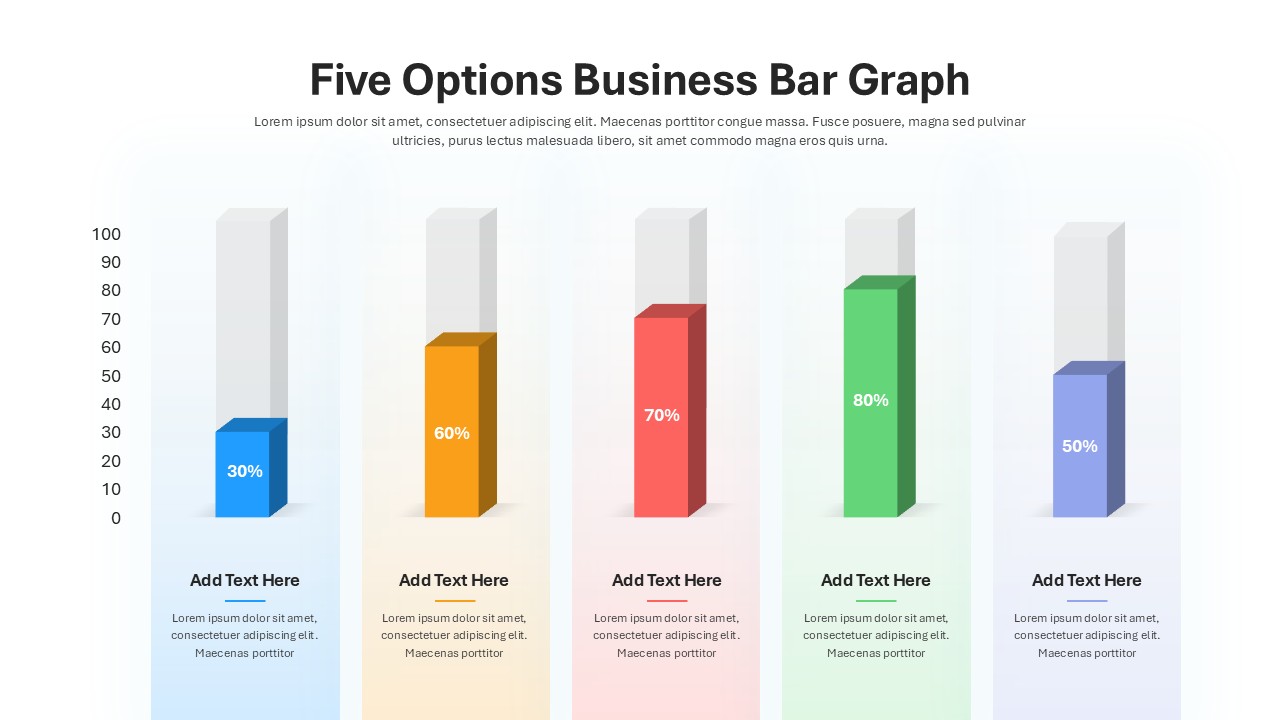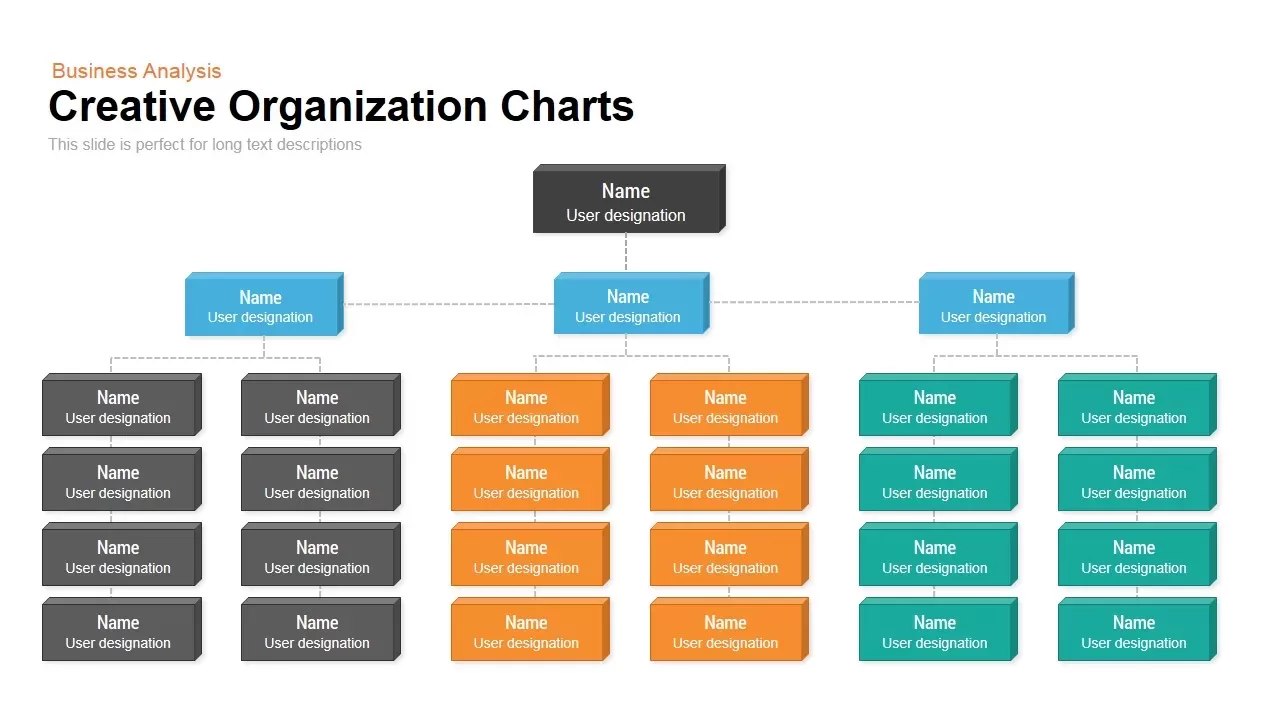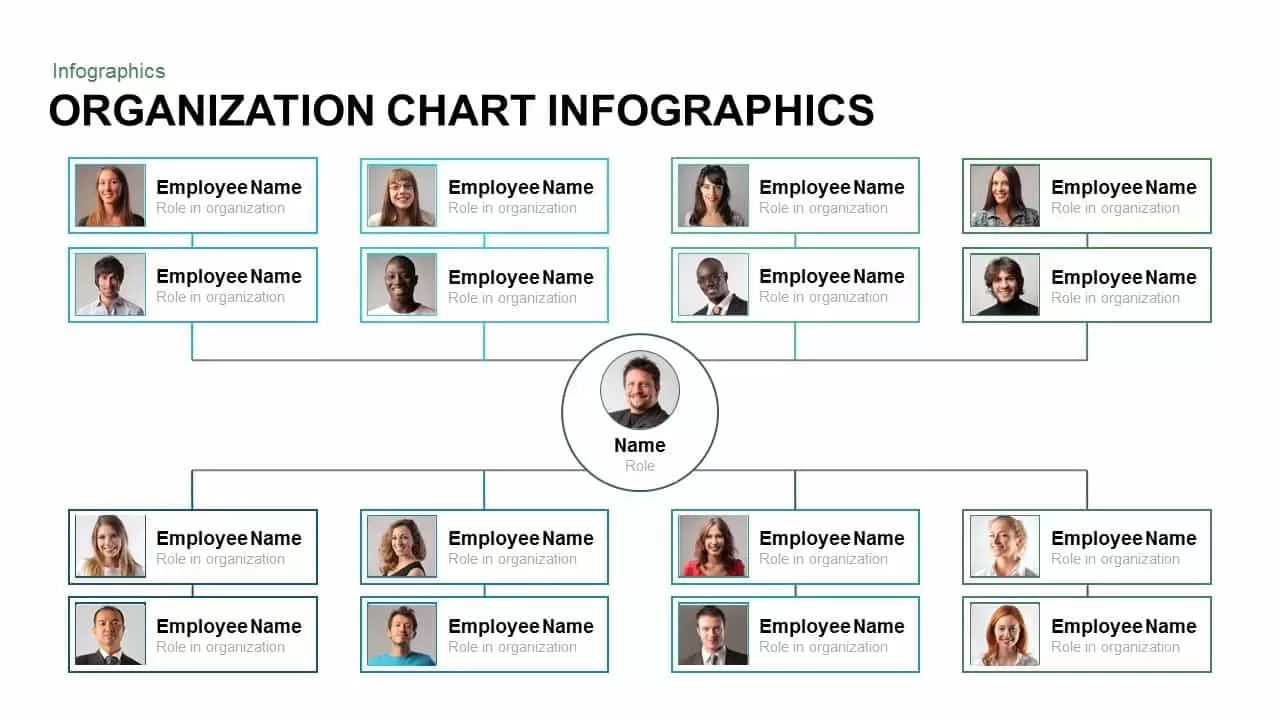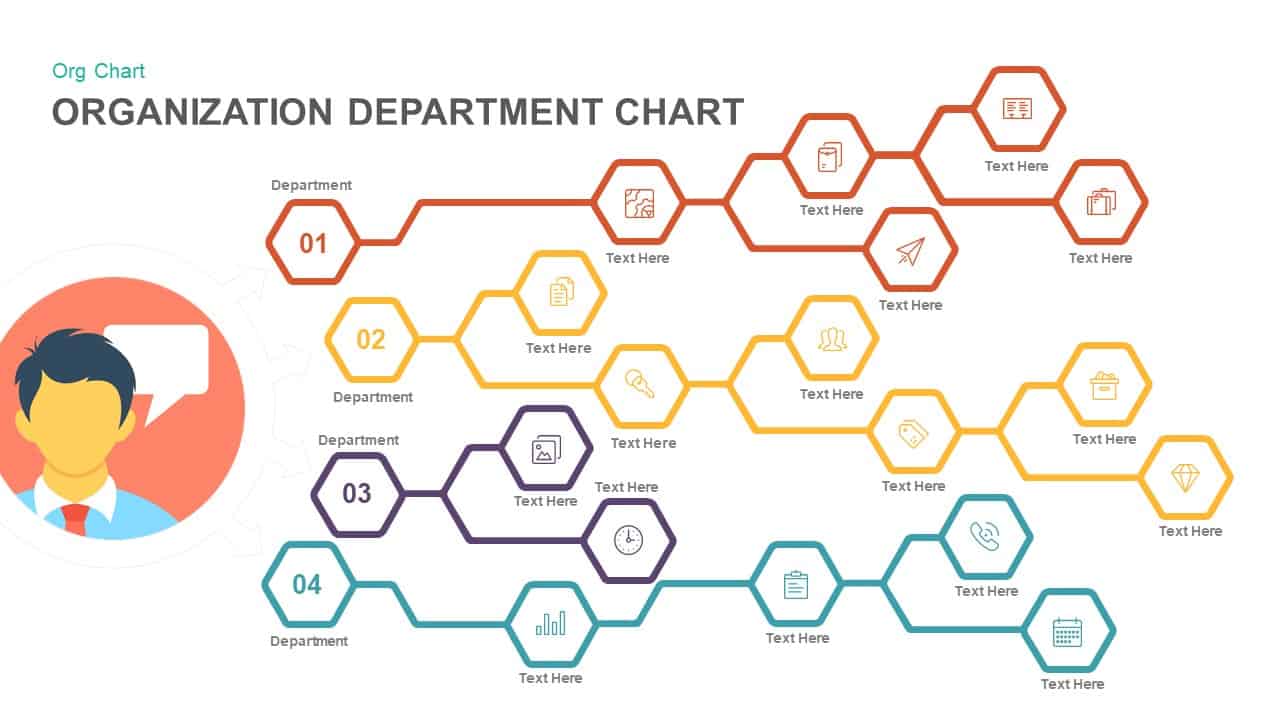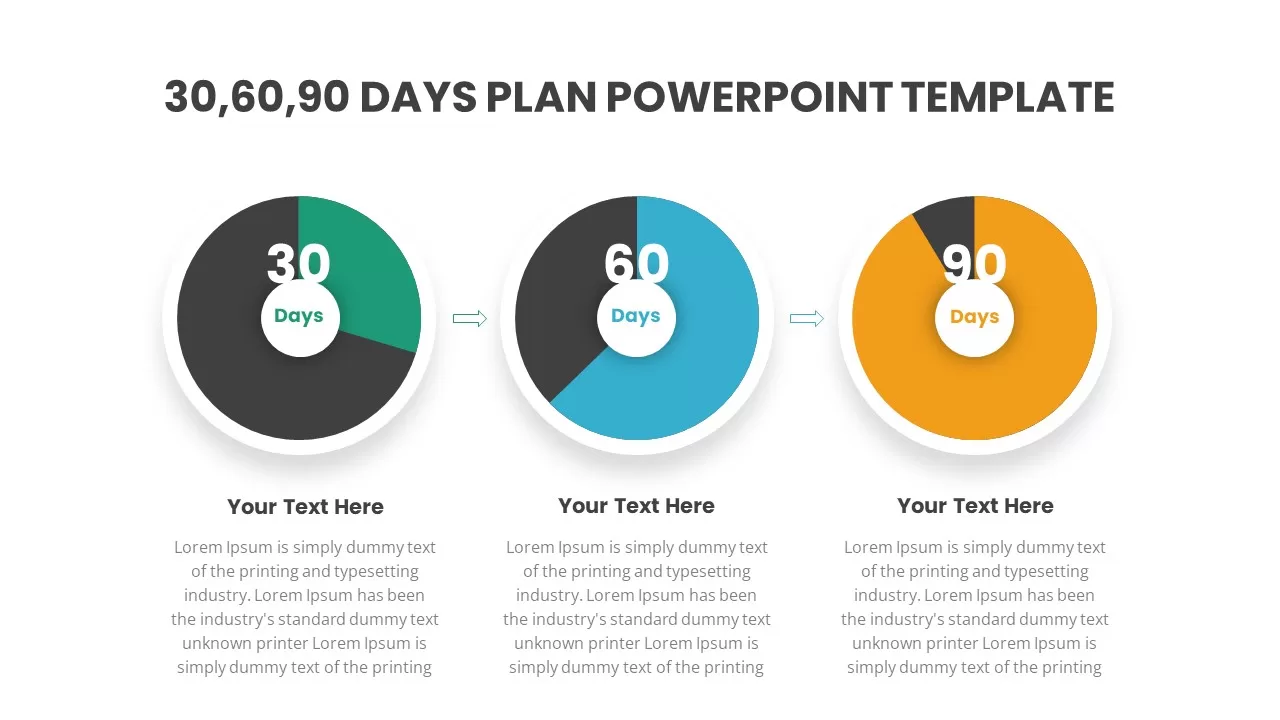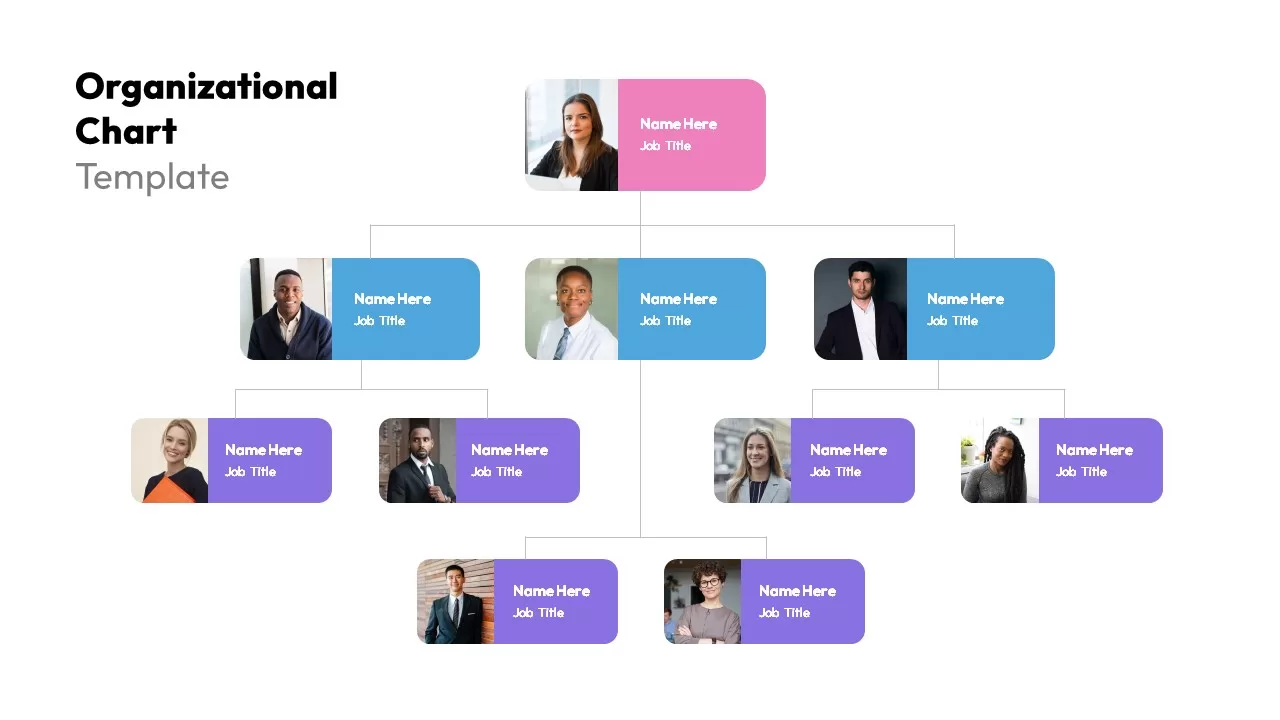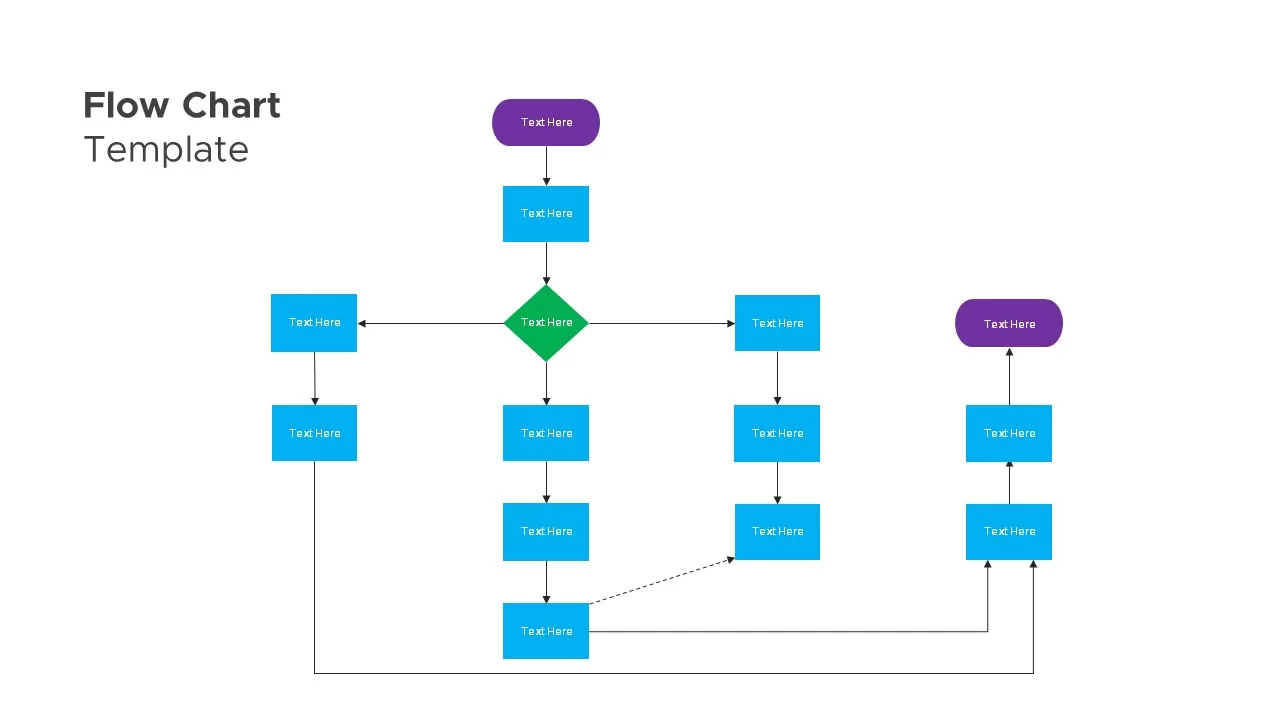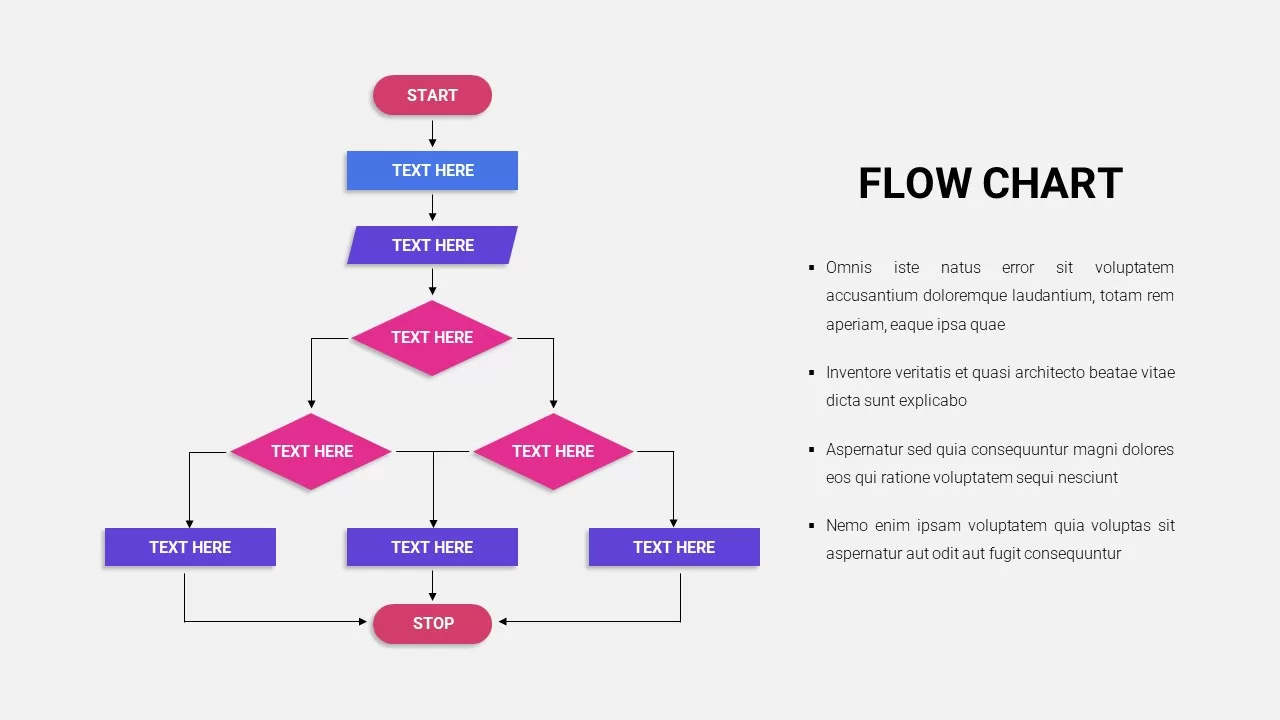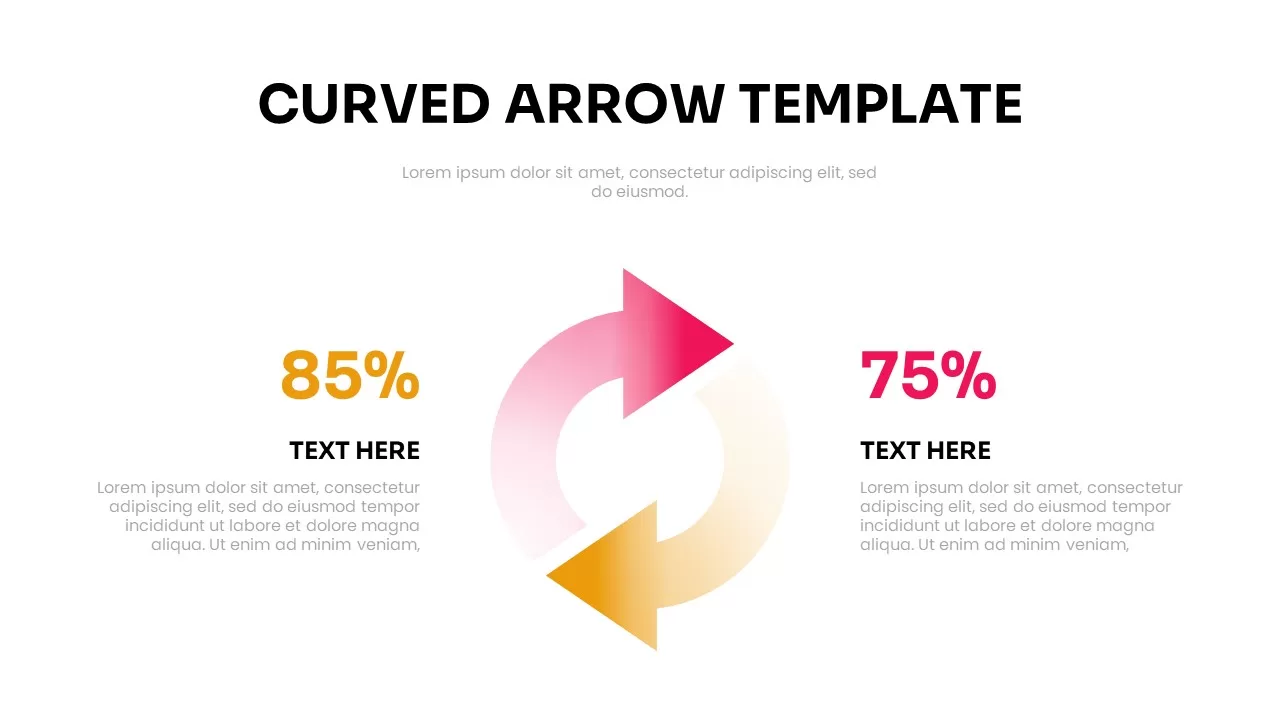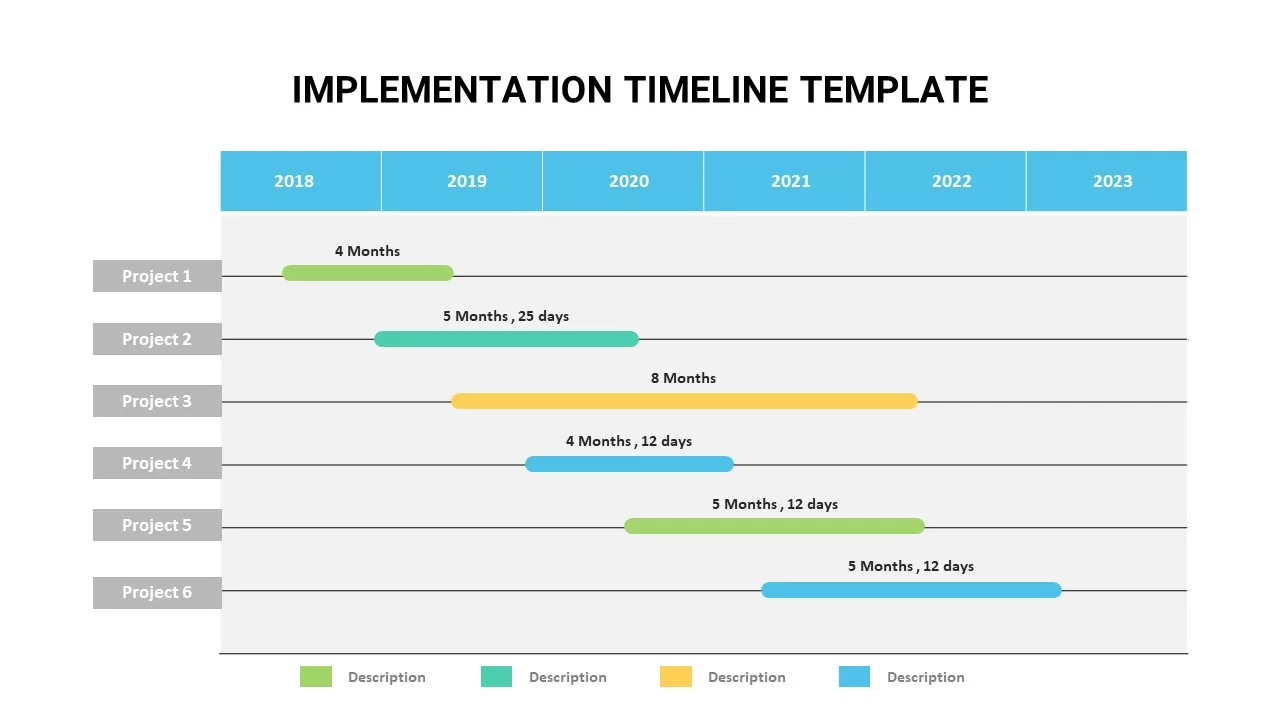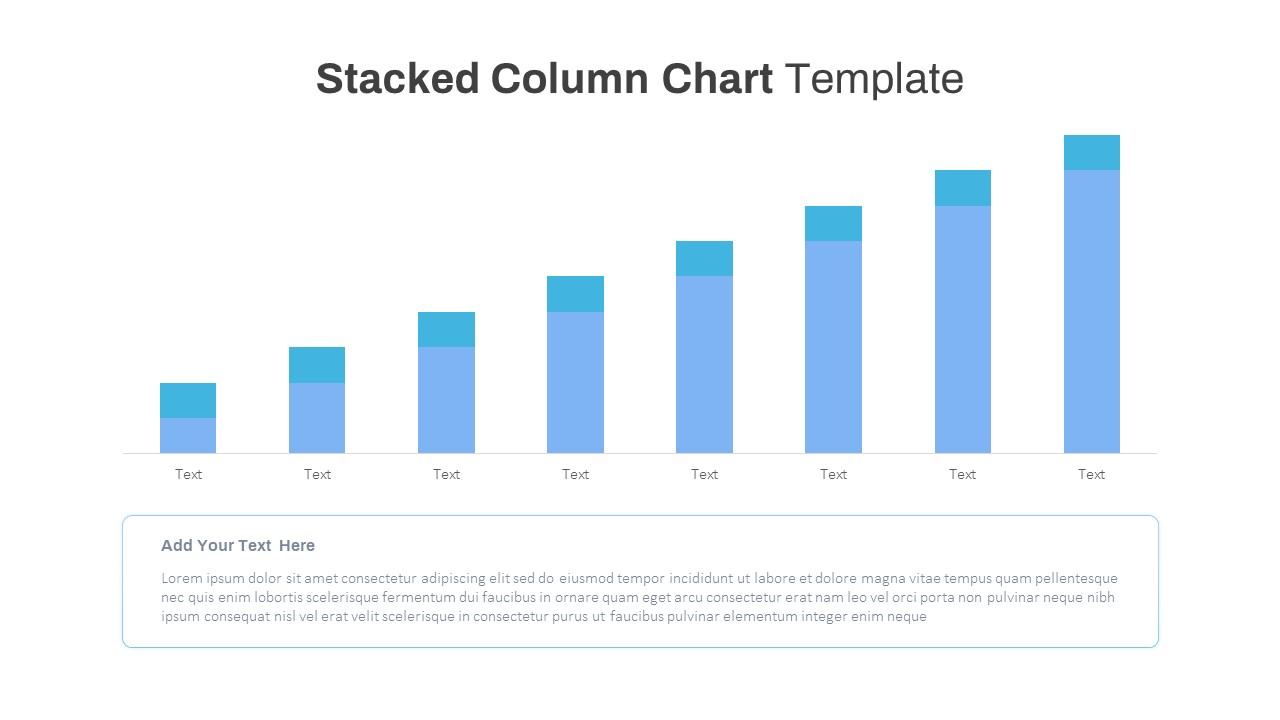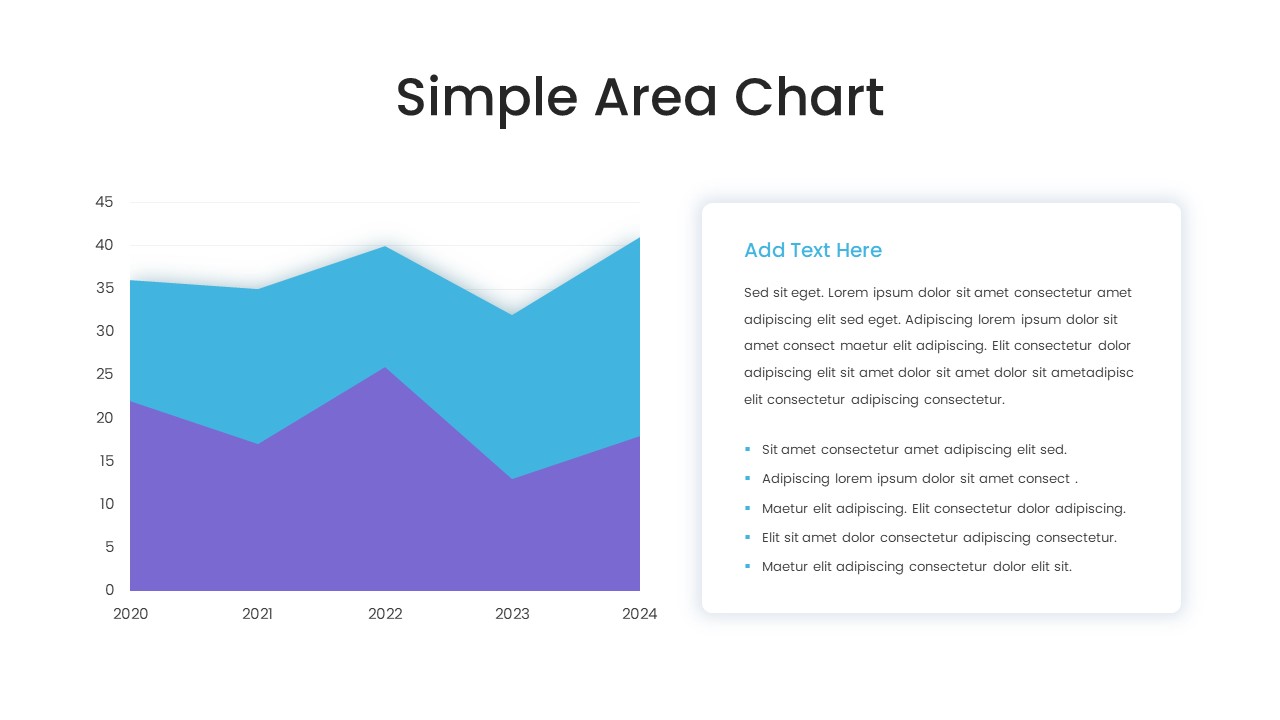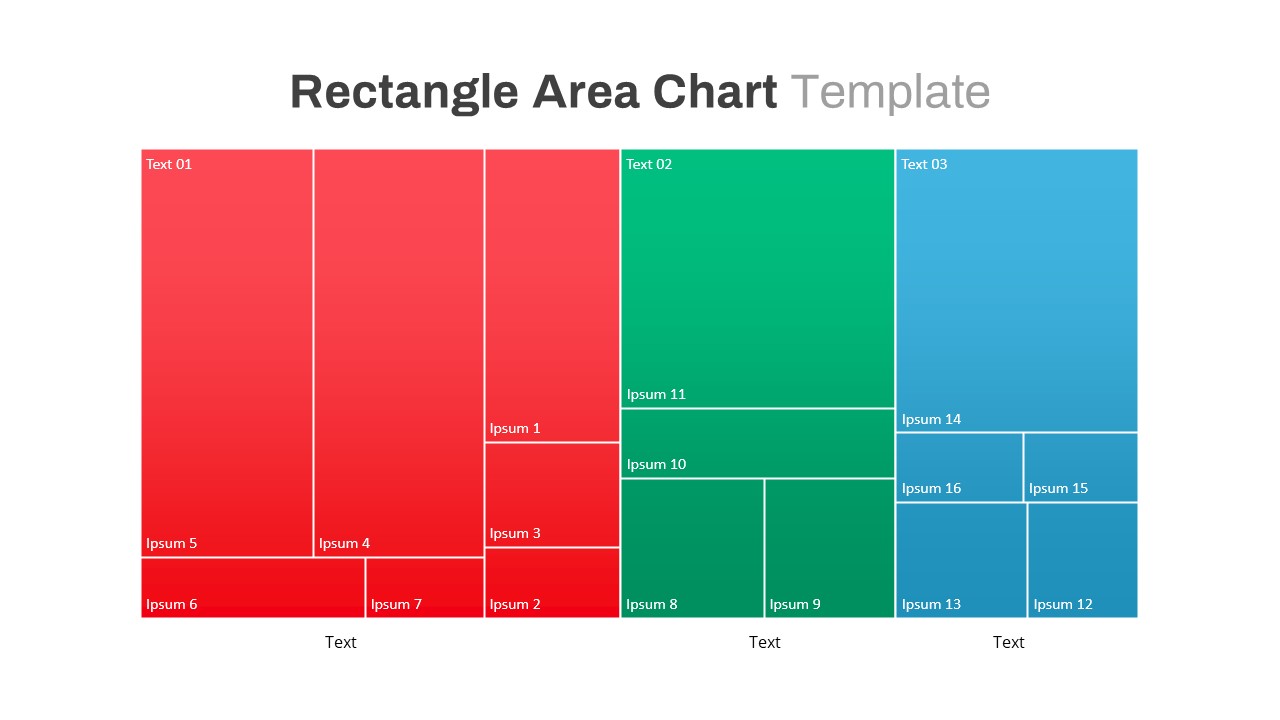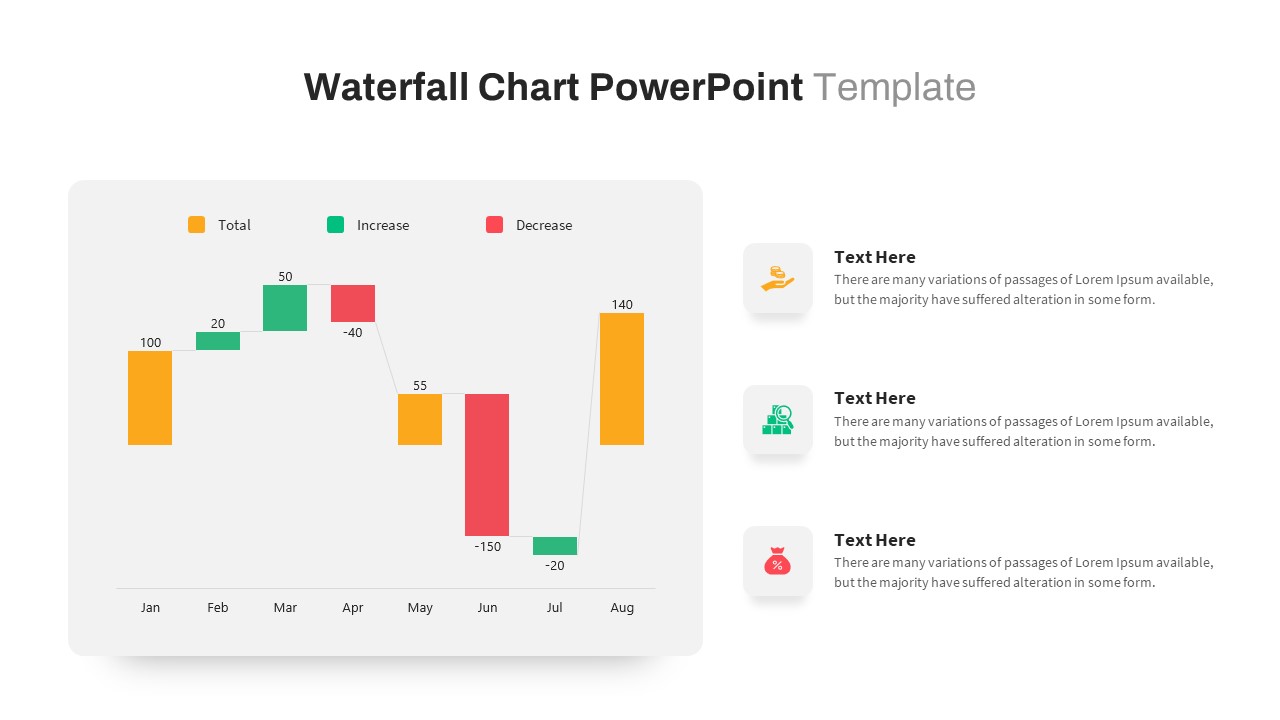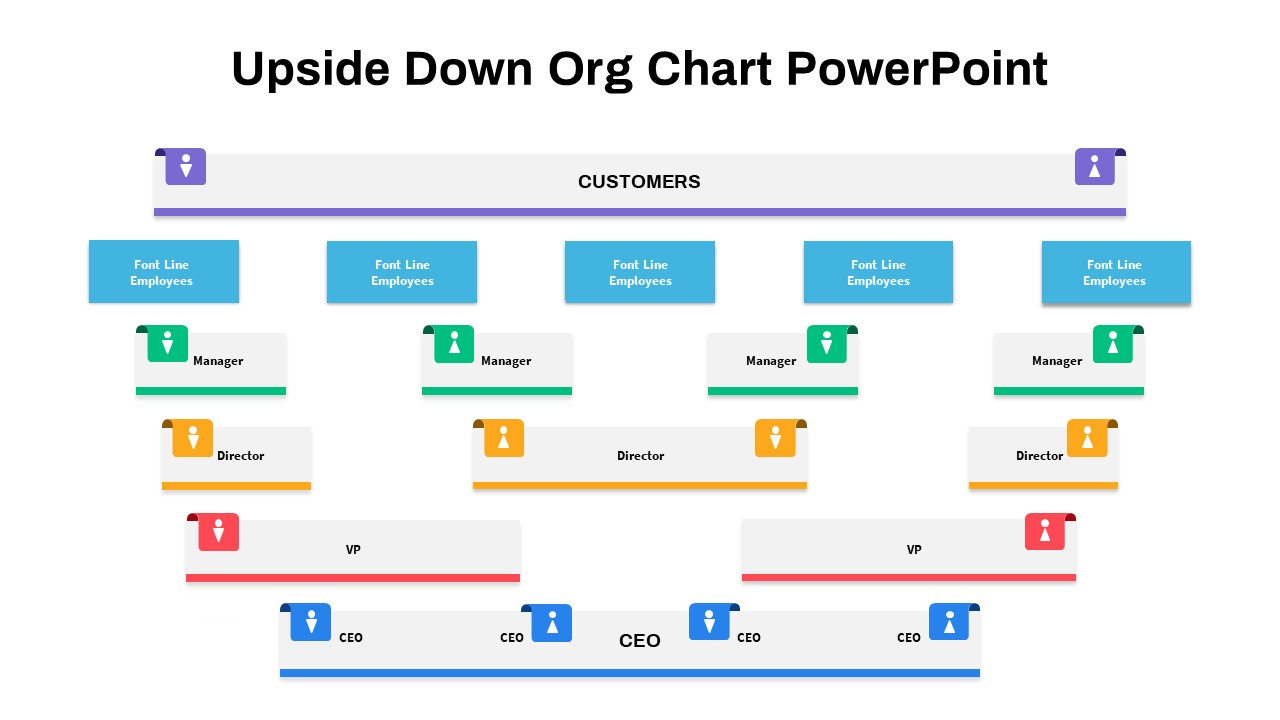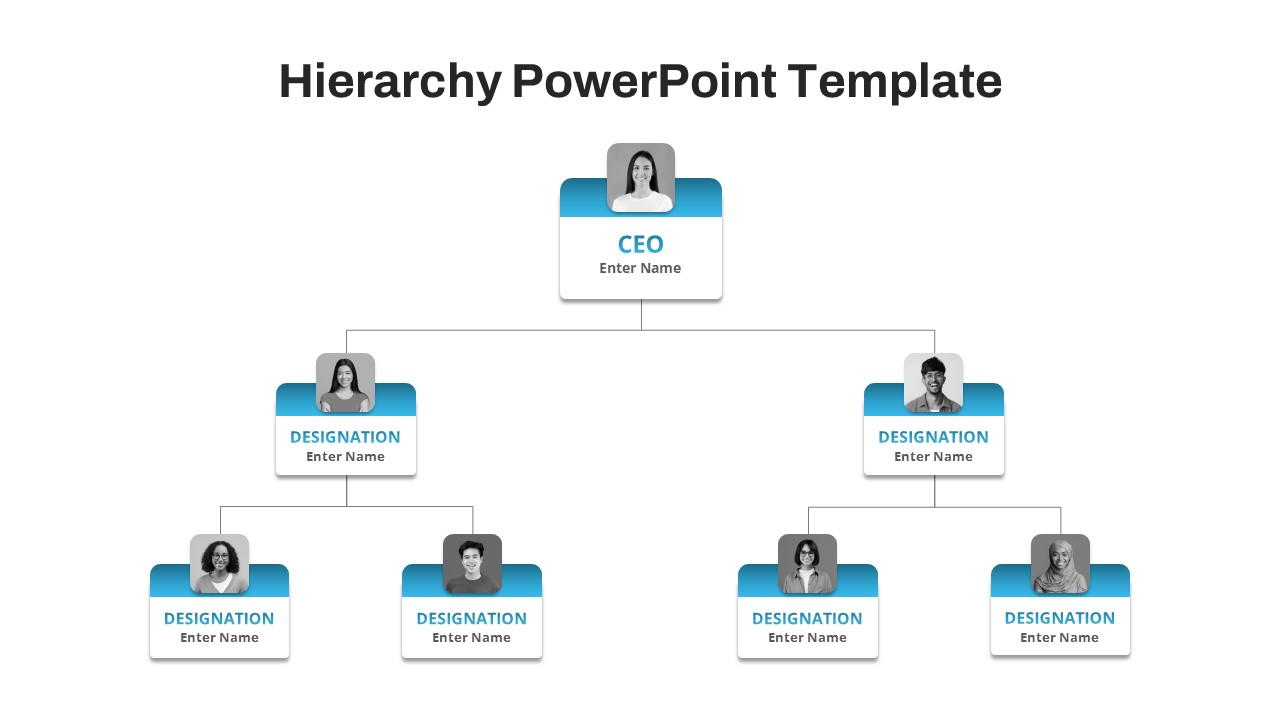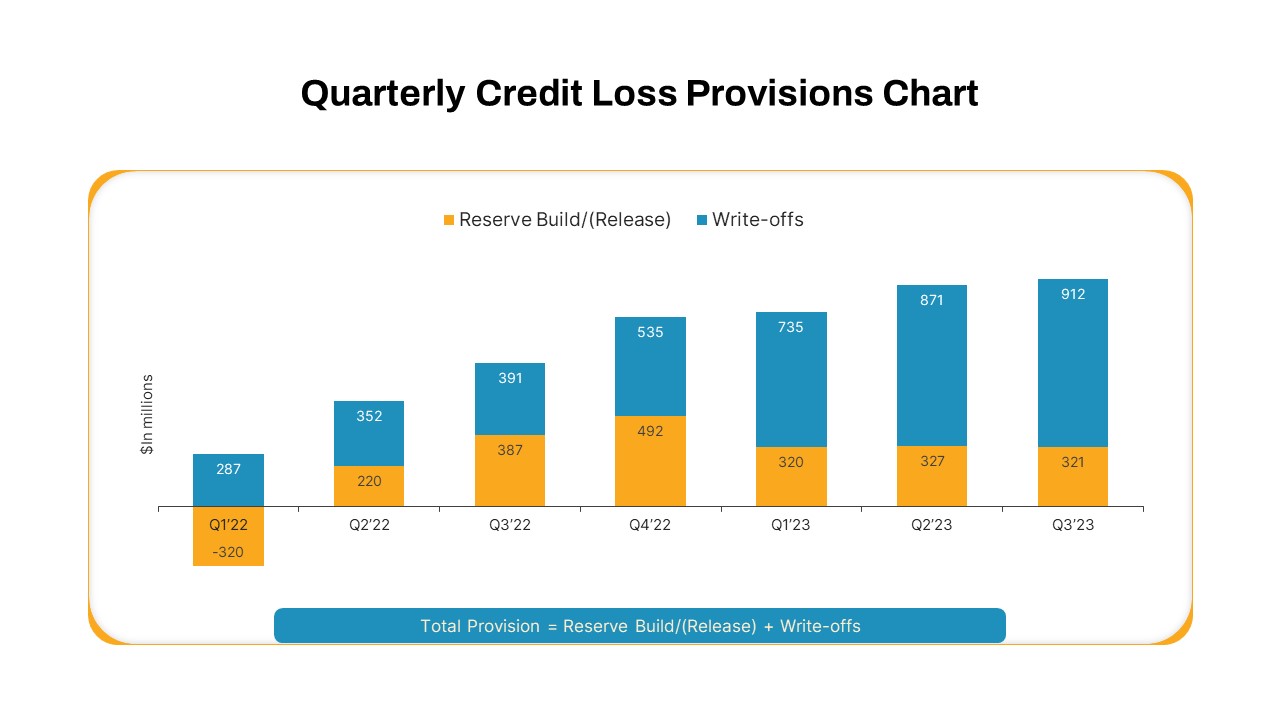Home » Templates » Project » Gantt Chart » Bar Gantt Chart Template for PowerPoint & Google Slides
Bar Gantt Chart Template for PowerPoint & Google Slides
Description
This slide features a clean, two‐row bar Gantt chart that maps project phases across quarterly timelines. A dark navy header labels Quarters 1–4 with months listed underneath, while two task rows display color‐coded phase bars—Planning & Research (blue), Development & Execution (purple), and Review & Optimization (orange). Milestone flags mark phase kick‐offs and project end dates, and date labels alongside bars highlight key completion points. Subtle gridlines and separators maintain timeline clarity, while rounded bar ends and a minimalist legend preserve a modern, professional aesthetic.
Who is it for
Project managers, program directors, product teams, and operations leads will leverage this slide to plan timelines, communicate phase transfers, and track deliverables across multiple work streams.
Other Uses
Repurpose this layout for marketing campaign schedules, event planning timelines, product launch roadmaps, or any multi‐phase project visualization requiring clear temporal alignment.
Login to download this file
No. of Slides
2Item ID
SB05044Rating
0.0
(0 reviews)
Related Templates

Free Professional Gantt Chart Pack – 4 Slides Template for PowerPoint & Google Slides
Gantt Chart
Free

Creative Dynamic Gantt Chart Timeline Template for PowerPoint & Google Slides
Timeline

Fully Editable Gantt Chart Timeline template for PowerPoint & Google Slides
Gantt Chart

Product Roadmap Gantt Chart Timeline template for PowerPoint & Google Slides
Gantt Chart

Project Gantt Chart template for PowerPoint & Google Slides
Gantt Chart

Interactive Project Gantt Chart Timeline Template for PowerPoint & Google Slides
Gantt Chart

Annual Project Gantt Chart Timeline Template for PowerPoint & Google Slides
Gantt Chart

Project Gantt Chart Template for PowerPoint & Google Slides
Gantt Chart

Overlapping Timeline Gantt Chart Diagram Template for PowerPoint & Google Slides
Timeline

Project Tracker Timeline Gantt Chart Template for PowerPoint & Google Slides
Project Status

Baseline vs Actual Gantt Chart Template for PowerPoint & Google Slides
Gantt Chart

Weekly Gantt Chart Project Timeline Template for PowerPoint & Google Slides
Gantt Chart

Event Planning Gantt Chart template for PowerPoint & Google Slides
Business

Color-Coded Gantt Chart template for PowerPoint & Google Slides
Business

Team Gantt Chart Overview template for PowerPoint & Google Slides
Project Status

Academic Gantt Chart template for PowerPoint & Google Slides
Business

Stacked Gantt Chart Timeline Slide Template for PowerPoint & Google Slides
Gantt Chart

Product Development Gantt Chart template for PowerPoint & Google Slides
Gantt Chart

Static Gantt Chart Overview template for PowerPoint & Google Slides
Project Status

Research Gantt Chart template for PowerPoint & Google Slides
Project

Project Gantt Chart Template for PowerPoint & Google Slides
Gantt Chart

Green Gantt Chart Template for PowerPoint & Google Slides
Gantt Chart

Project Timeline Gantt Chart Template for PowerPoint & Google Slides
Gantt Chart

Colorful Annual Gantt Chart Project Planner Template for PowerPoint & Google Slides
Gantt Chart

Weekly Gantt Chart with Milestones Template for PowerPoint & Google Slides
Gantt Chart

7 Step 6 Month Gantt Chart Timeline Template for PowerPoint & Google Slides
Gantt Chart

Yearly Gantt Chart with Presentation Template for PowerPoint & Google Slides
Gantt Chart

Quarterly Gantt Chart with Today Marker Template for PowerPoint & Google Slides
Gantt Chart

Colorful Annual Gantt Chart Timeline Template for PowerPoint & Google Slides
Gantt Chart

Half Year Gantt Chart Templat for PowerPoint & Google Slides
Gantt Chart

Bar Chart Sample template for PowerPoint & Google Slides
Bar/Column

Creative Data Analysis Bar Chart template for PowerPoint & Google Slides
Bar/Column

3D Bar Chart Data Infographics Template for PowerPoint & Google Slides
Bar/Column

Creative Bar Chart template for PowerPoint & Google Slides
Charts

Comparison Bar Chart template for PowerPoint & Google Slides
Comparison Chart

Three-Year Bar Chart template for PowerPoint & Google Slides
Charts

3D Cylinder Bar Chart Template for PowerPoint & Google Slides
Bar/Column

Pencil Bar Chart Data Analysis Template for PowerPoint & Google Slides
Bar/Column

Monthly Reports Bar Chart template for PowerPoint & Google Slides
Bar/Column

Colorful Radial Bar Chart Template for PowerPoint & Google Slides
Bar/Column

Interactive Product Comparison Bar Chart Template for PowerPoint & Google Slides
Bar/Column

For and Against Vote Count Bar Chart Template for PowerPoint & Google Slides
Bar/Column

Entertainment Industry Revenue Bar Chart Template for PowerPoint & Google Slides
Bar/Column

Distracting Factors at Work Bar Chart Template for PowerPoint & Google Slides
Bar/Column

Statistics Infographic & KPI Bar Chart Template for PowerPoint & Google Slides
Bar/Column

Multi-Series Stacked Bar Chart Template for PowerPoint & Google Slides
Bar/Column

Monthly Recurring Revenue KPI Bar Chart Template for PowerPoint & Google Slides
Bar/Column

Combination Bar and Line Chart Template for PowerPoint & Google Slides
Bar/Column

Animated Clustered Bar Chart Template for PowerPoint & Google Slides
Bar/Column

Animated Stacked Bar Chart Template for PowerPoint & Google Slides
Bar/Column

Simple Bar Chart Data Visualization Template for PowerPoint & Google Slides
Bar/Column

Clustered Bar Chart Comparison Template for PowerPoint & Google Slides
Bar/Column

Waterfall Bar Chart Analysis Template for PowerPoint & Google Slides
Bar/Column

Business Timeline Comparison Bar Chart Template for PowerPoint & Google Slides
Comparison Chart

Year-over-Year Stacked Gender Bar Chart Template for PowerPoint & Google Slides
Bar/Column

Mirror Bar Chart Comparison Template for PowerPoint & Google Slides
Bar/Column

Dynamic Bar-of-Pie Chart Comparison Template for PowerPoint & Google Slides
Pie/Donut

Expanding Margins Analysis Bar Chart Template for PowerPoint & Google Slides
Charts

Quarterly Revenue Comparison Bar Chart Template for PowerPoint & Google Slides
Bar/Column

Quarterly Sales Review Bar Chart Template for PowerPoint & Google Slides
Bar/Column

Data Analysis Bar Chart with Insights Template for PowerPoint & Google Slides
Bar/Column
Free

Horizontal Bar Chart Slide with Icons Template for PowerPoint & Google Slides
Bar/Column

Two-Option Bar Chart Comparison Table Template for PowerPoint & Google Slides
Comparison

USA Map with Bar Chart Template for PowerPoint & Google Slides
World Maps

Sales Bar Chart for PowerPoint & Google Slides
Bar/Column

Bar Data Chart Slide for PowerPoint & Google Slides
Bar/Column

Radial Bar Chart Diagram for PowerPoint & Google Slides
Bar/Column

Stacked Bar Chart for PowerPoint & Google Slides
Bar/Column

100% Stacked Bar Chart for PowerPoint & Google Slides
Bar/Column

Construction Gantt Chart Template
Gantt Chart

3D Cylinder Bar Chart Visualization Template for PowerPoint
Bar/Column

Project Execution Gantt Timeline Template for PowerPoint & Google Slides
Gantt Chart

3D Bar Graph Infographic Template for PowerPoint & Google Slides
Bar/Column

Five-Stage Vertical Bar Process Template for PowerPoint & Google Slides
Process

Timeline Roadmap with Progress Bar Template for PowerPoint & Google Slides
Timeline

Progress Bar and Milestone Visualization Template for PowerPoint & Google Slides
Timeline

Blank Bar Graph Template for PowerPoint & Google Slides
Bar/Column

Progress Bar Graph Layout Design for PowerPoint & Google Slides
Charts

Progress Bar Infographic for PowerPoint & Google Slides
Business

Progress Bar infographic pack for PowerPoint & Google Slides
Business

Five Options Business Bar Graph for PowerPoint & Google Slides
Business Report

Quad Chart Infographic Pack of 8 Slides Template for PowerPoint & Google Slides
Comparison Chart

Organization Chart template for PowerPoint & Google Slides
Org Chart

Market Development Matrix Chart Template for PowerPoint & Google Slides
Comparison Chart

Organization Chart Overview template for PowerPoint & Google Slides
Org Chart

Organization Department Hexagon Chart Template for PowerPoint & Google Slides
Org Chart

30-60-90 Day Donut Chart Plan Infographic Template for PowerPoint & Google Slides
Timeline

Modern Image-Based Organizational Chart Template for PowerPoint & Google Slides
Infographics

Flow Chart Template for PowerPoint & Google Slides
Flow Charts

Flow Chart Template for PowerPoint & Google Slides
Flow Charts

Free Curved Arrow Progress Chart template for PowerPoint & Google Slides
Project
Free

Animated Implementation Timeline Chart Template for PowerPoint & Google Slides
Timeline

Free Stacked Column Chart Data Visualization Template for PowerPoint & Google Slides
Bar/Column
Free

Simple Area Chart Data Trends Analysis Template for PowerPoint & Google Slides
Comparison Chart

Growth Curve Line Chart Visualization Template for PowerPoint & Google Slides
Charts

Rectangle Area Chart with Gradient Fill Template for PowerPoint & Google Slides
Comparison Chart

Waterfall Chart Data Visualization Template for PowerPoint & Google Slides
Comparison Chart

Upside-Down Organizational Chart Diagram Template for PowerPoint & Google Slides
Org Chart

Free Corporate Hierarchy Organizational Chart Template for PowerPoint & Google Slides
Org Chart
Free

Quarterly Credit Loss Provisions Chart Template for PowerPoint & Google Slides
Bar/Column