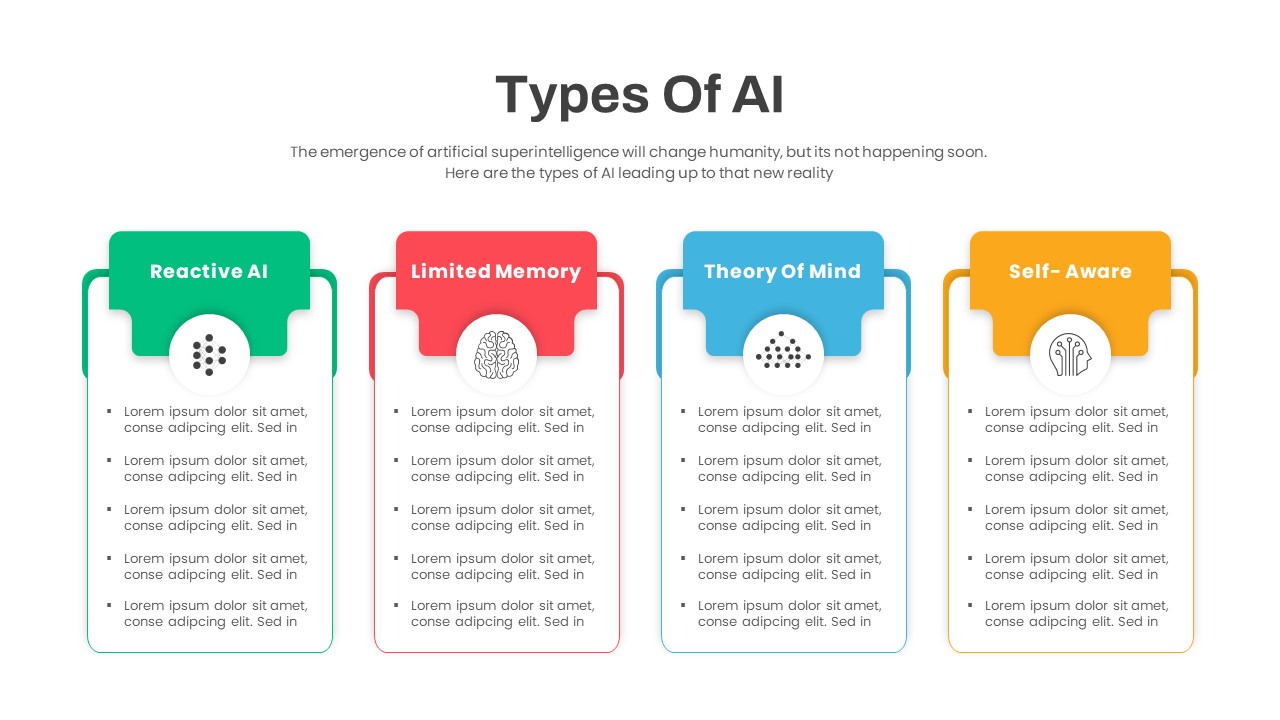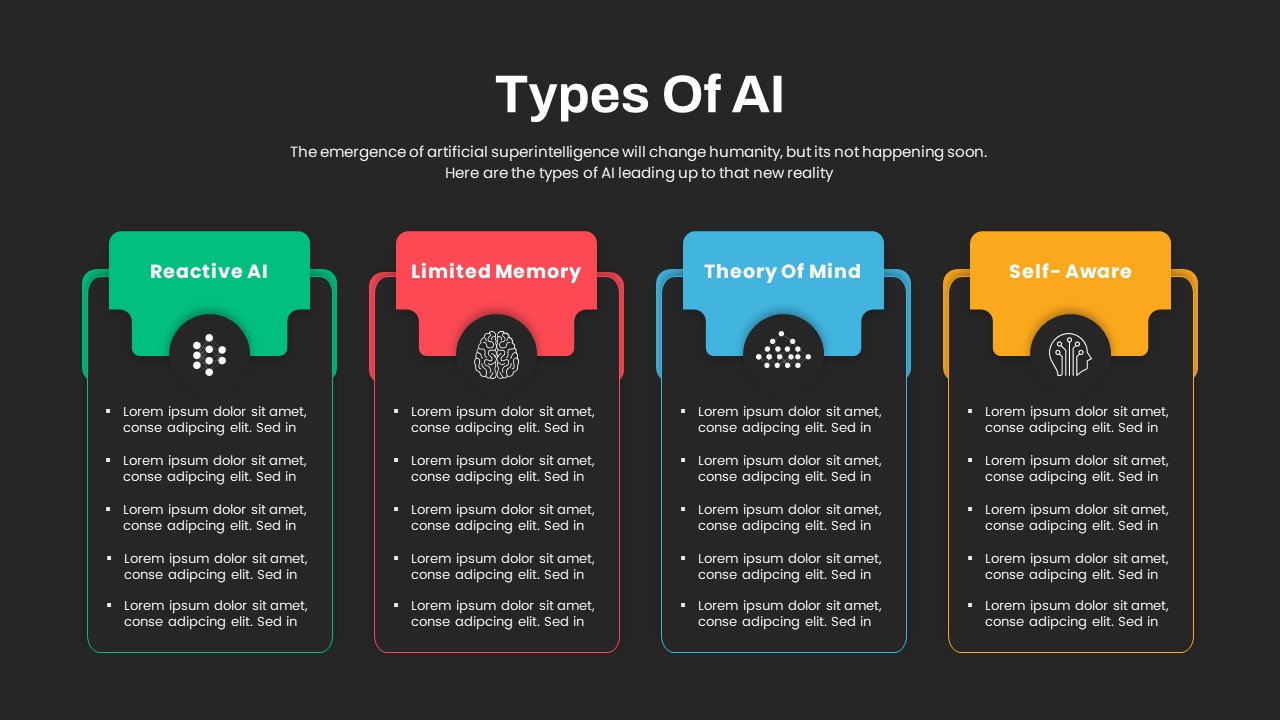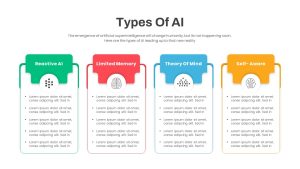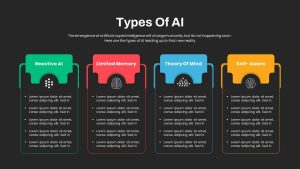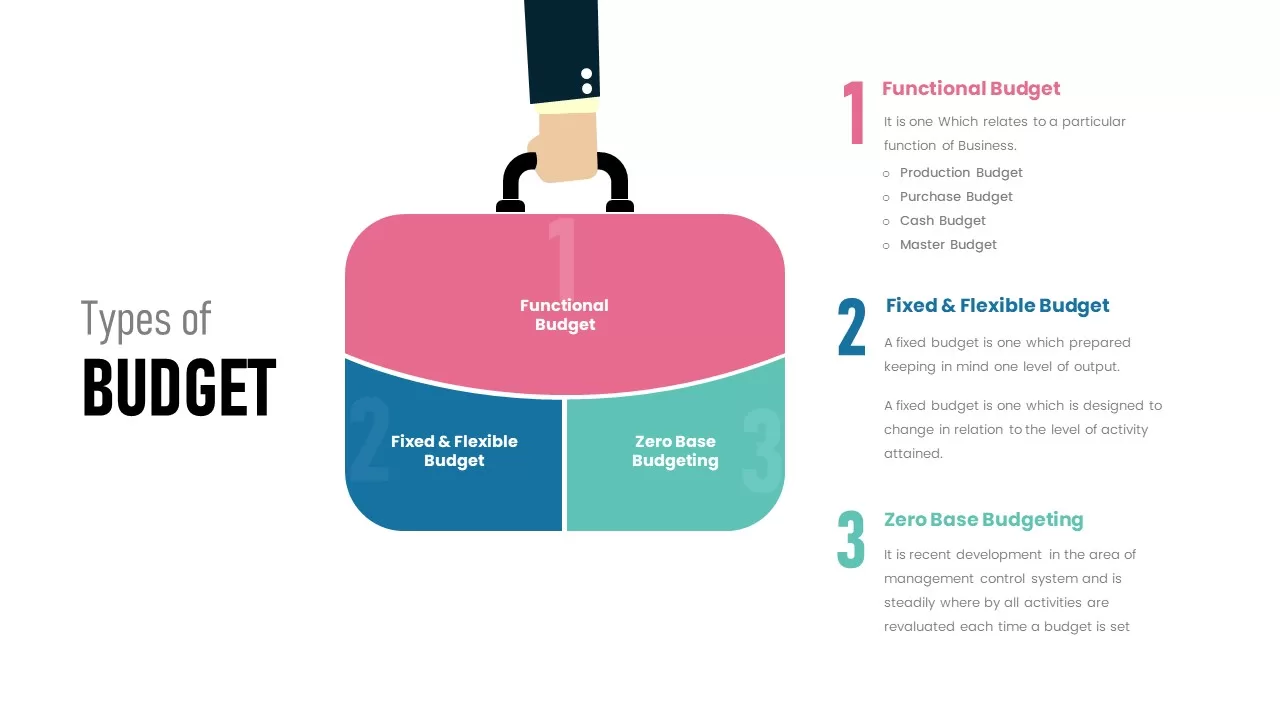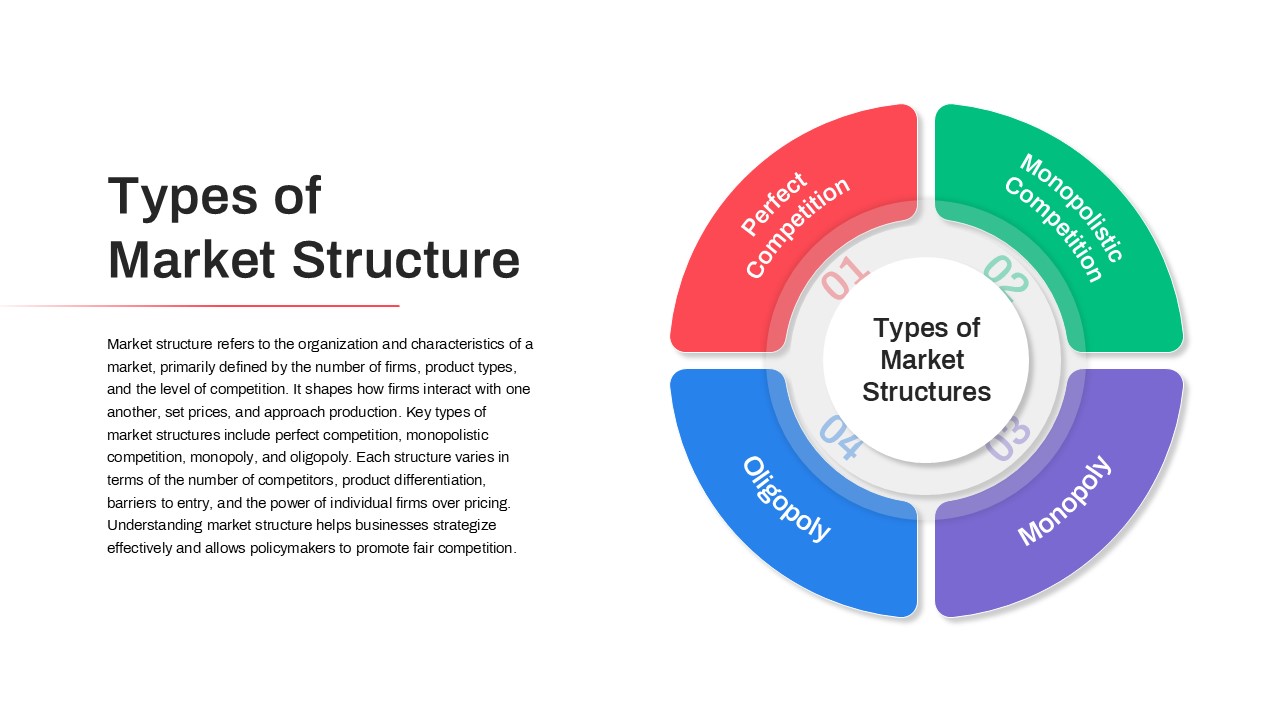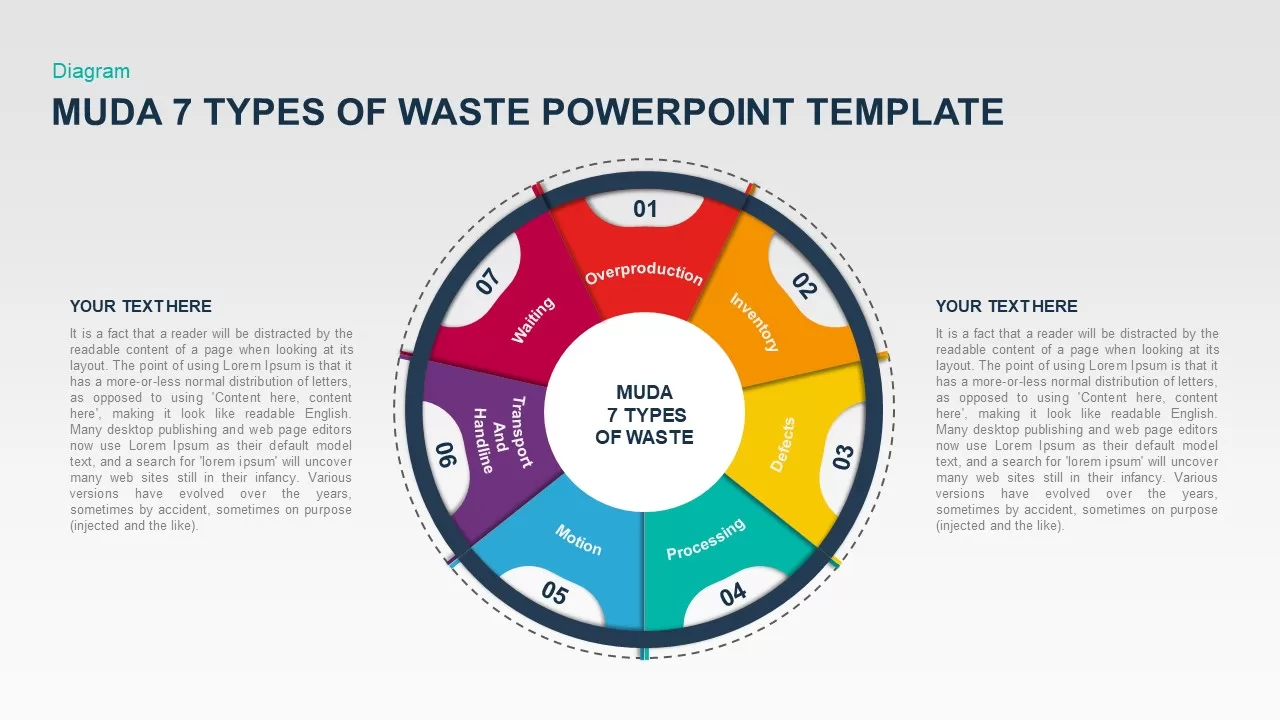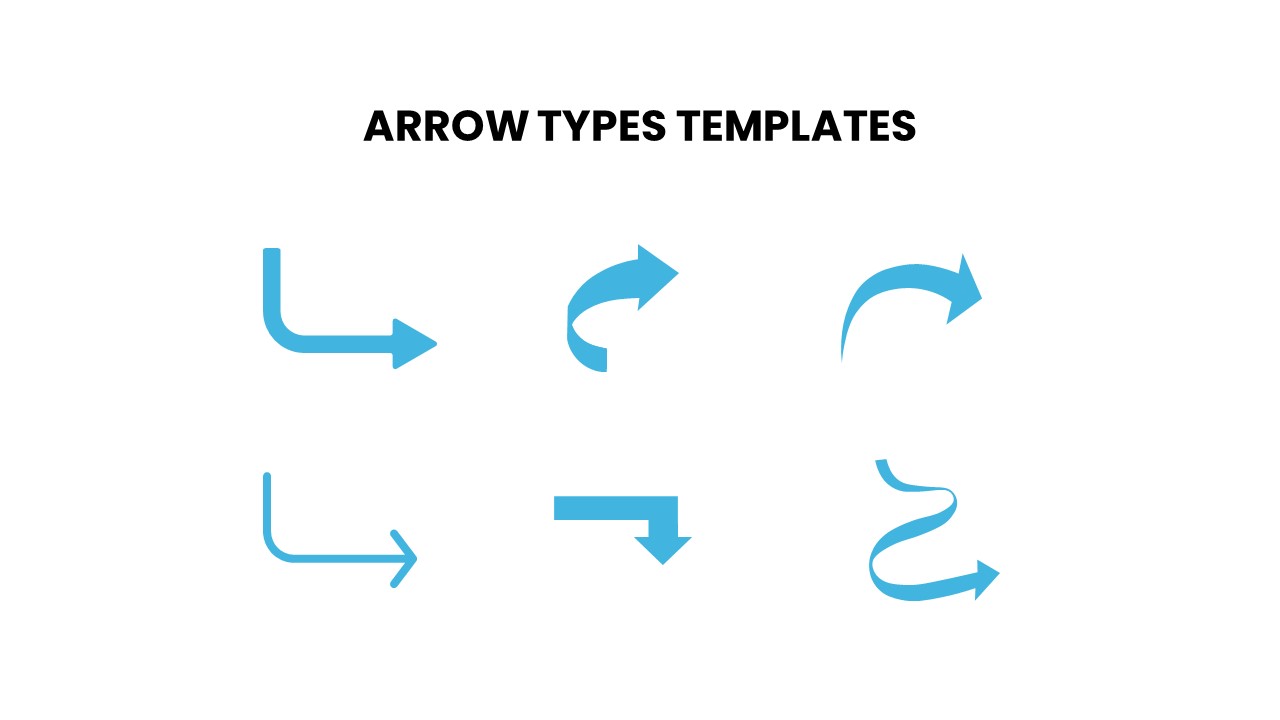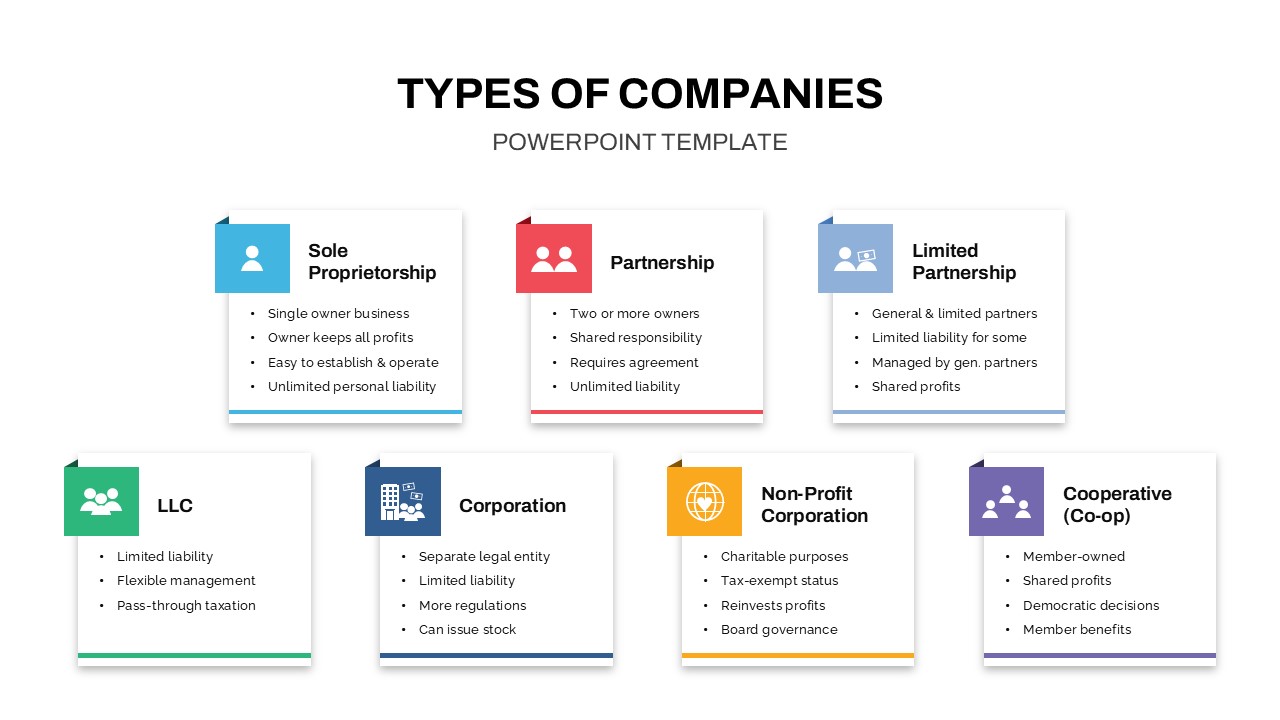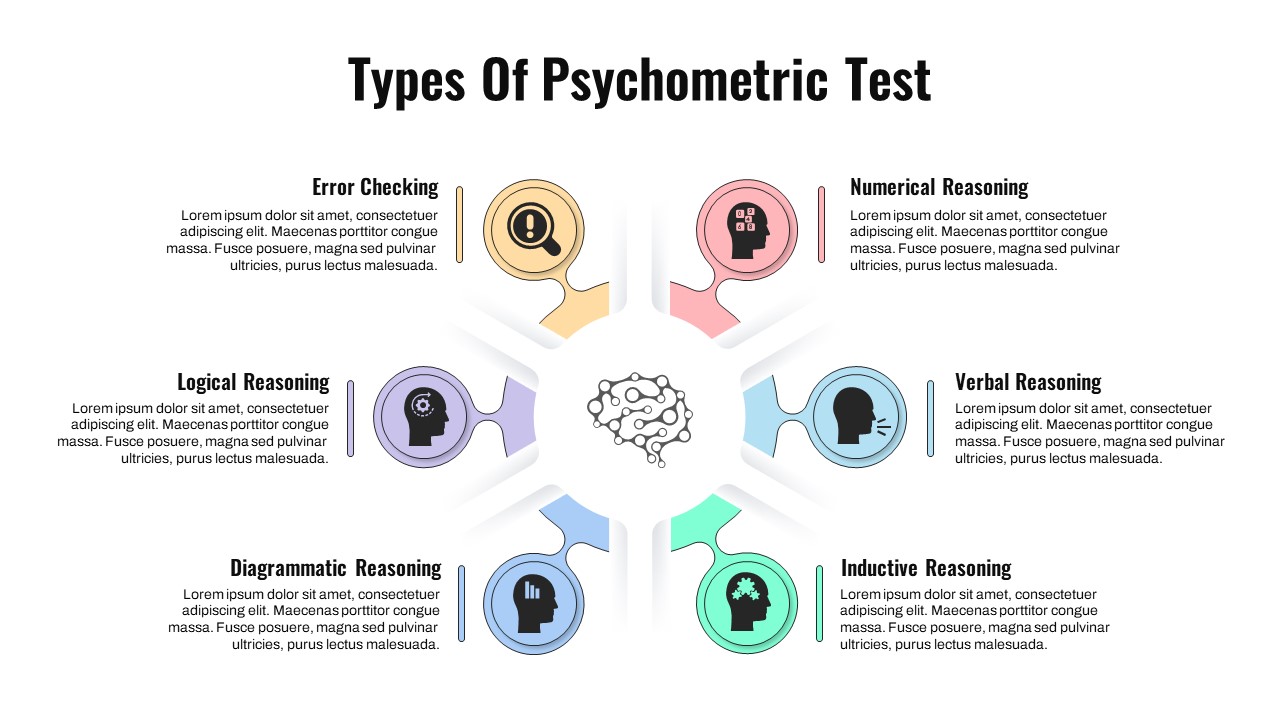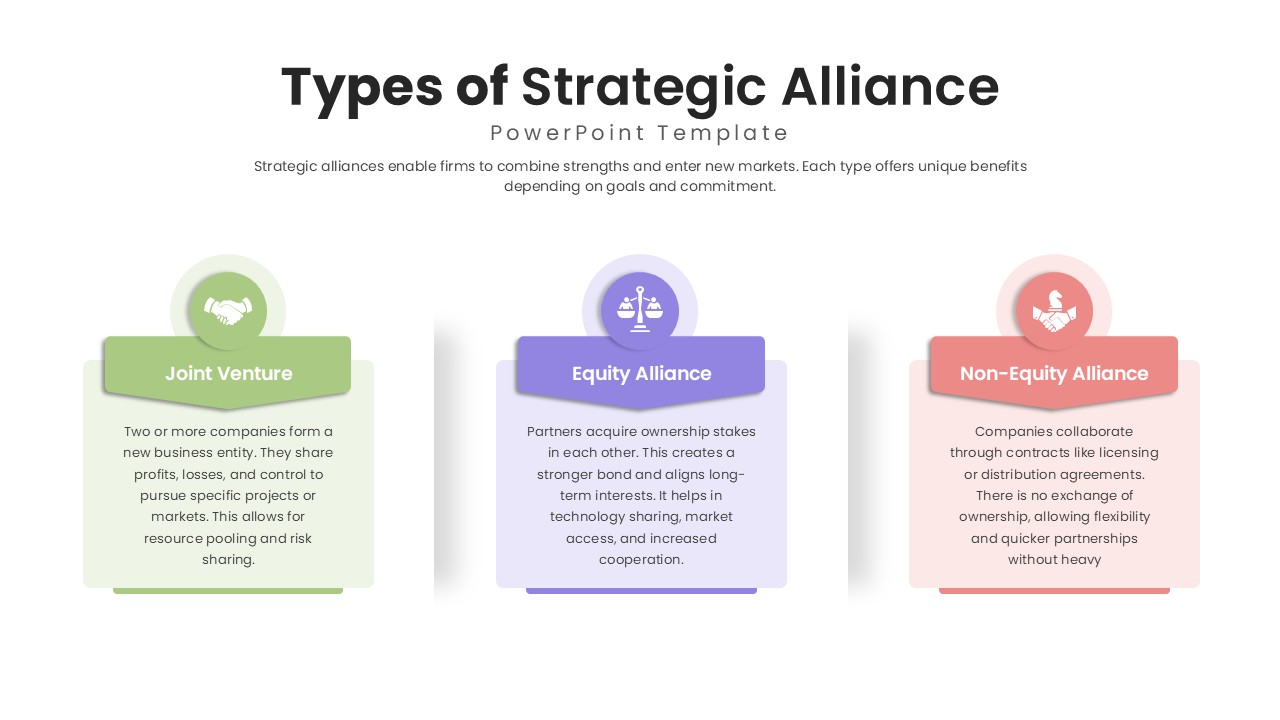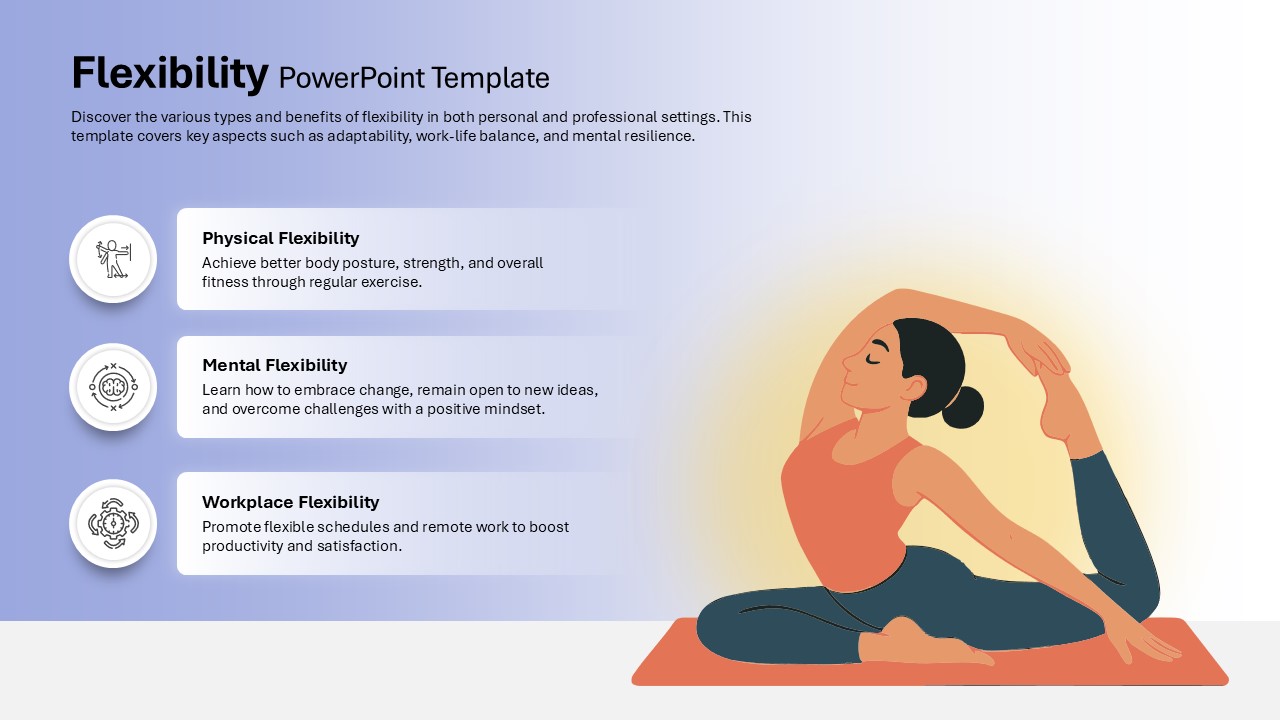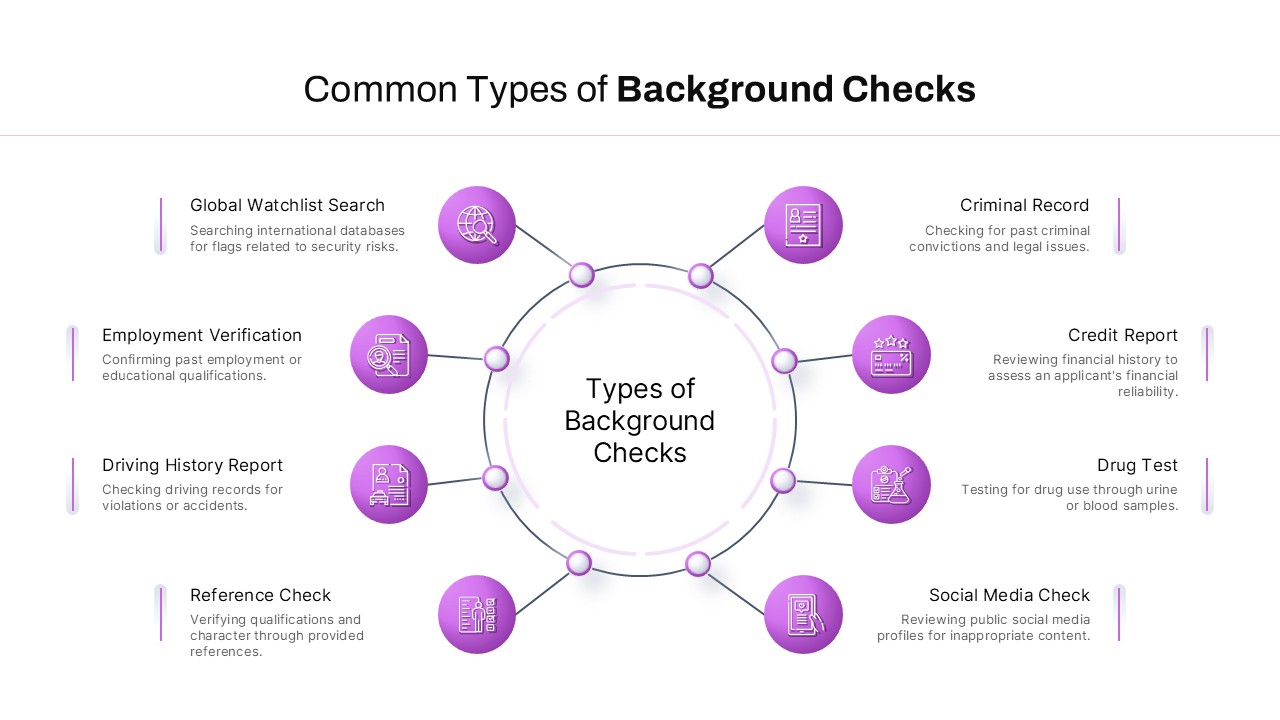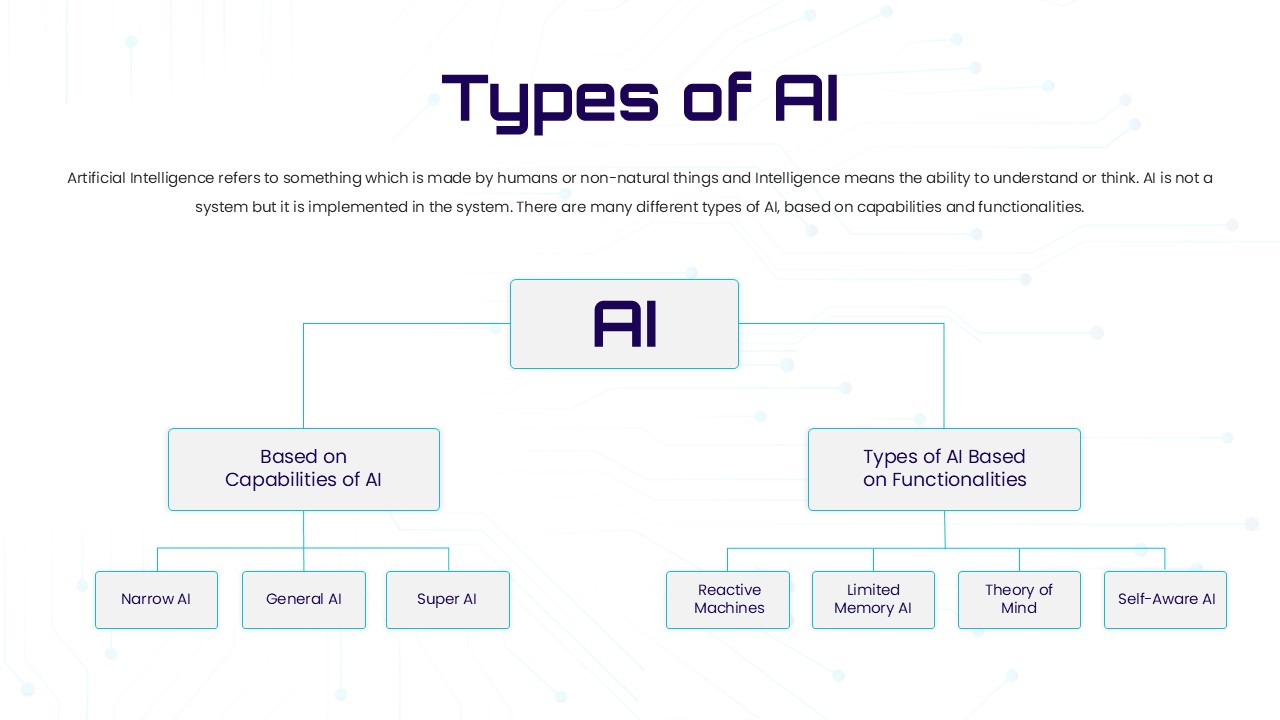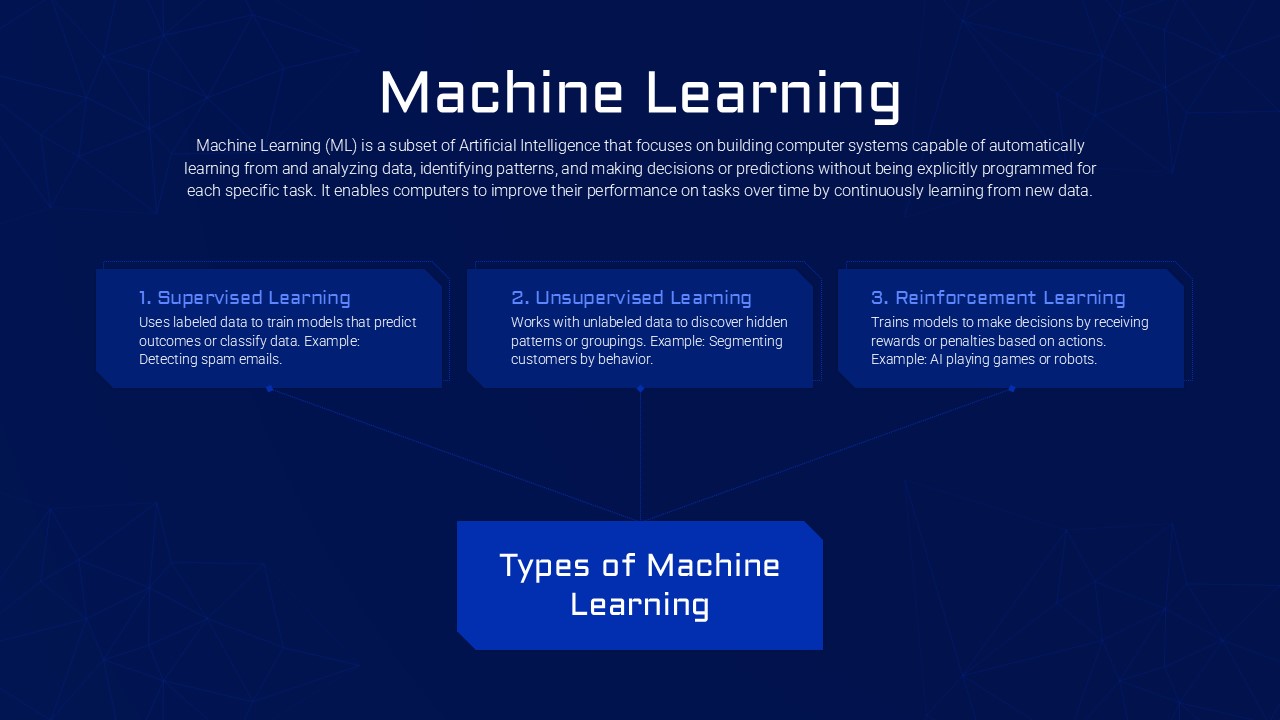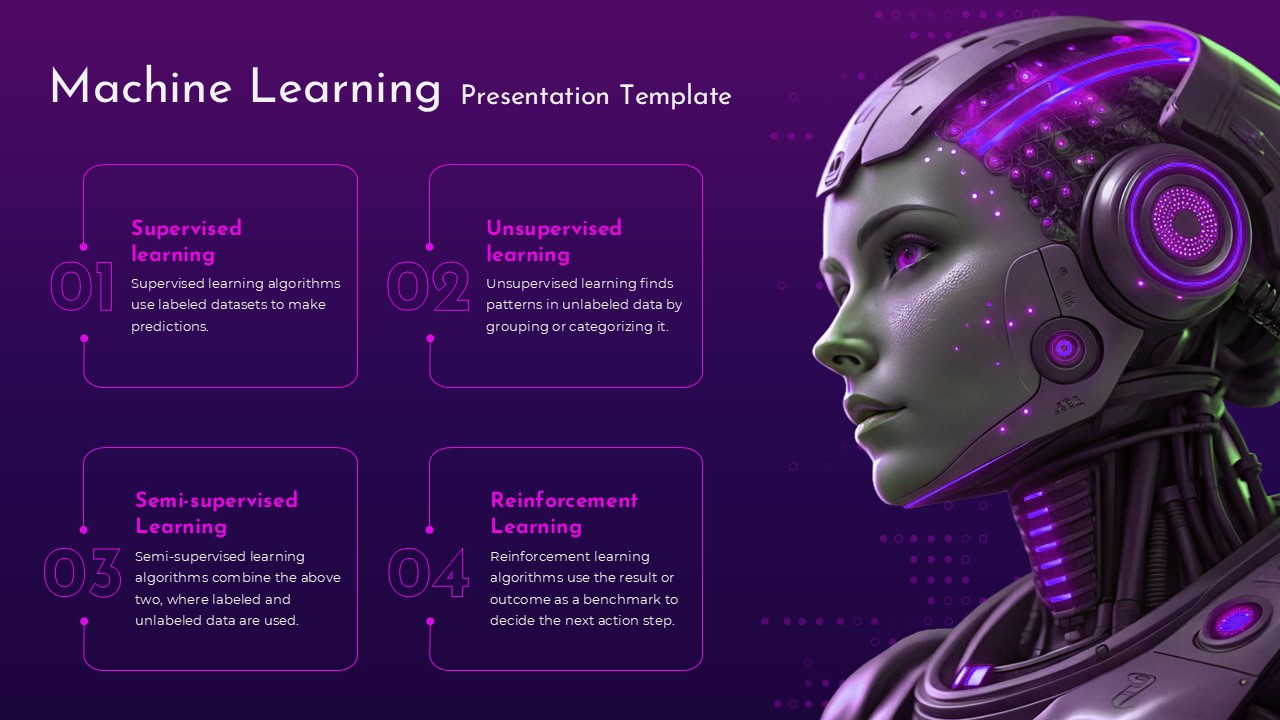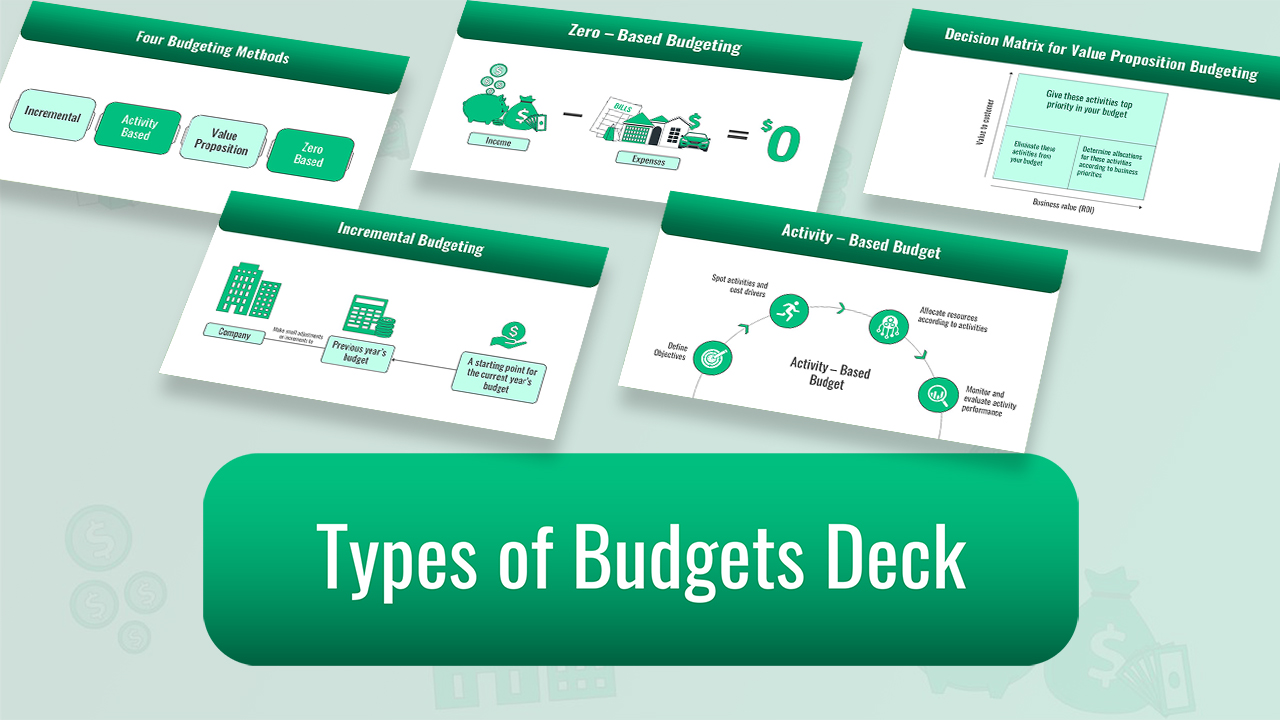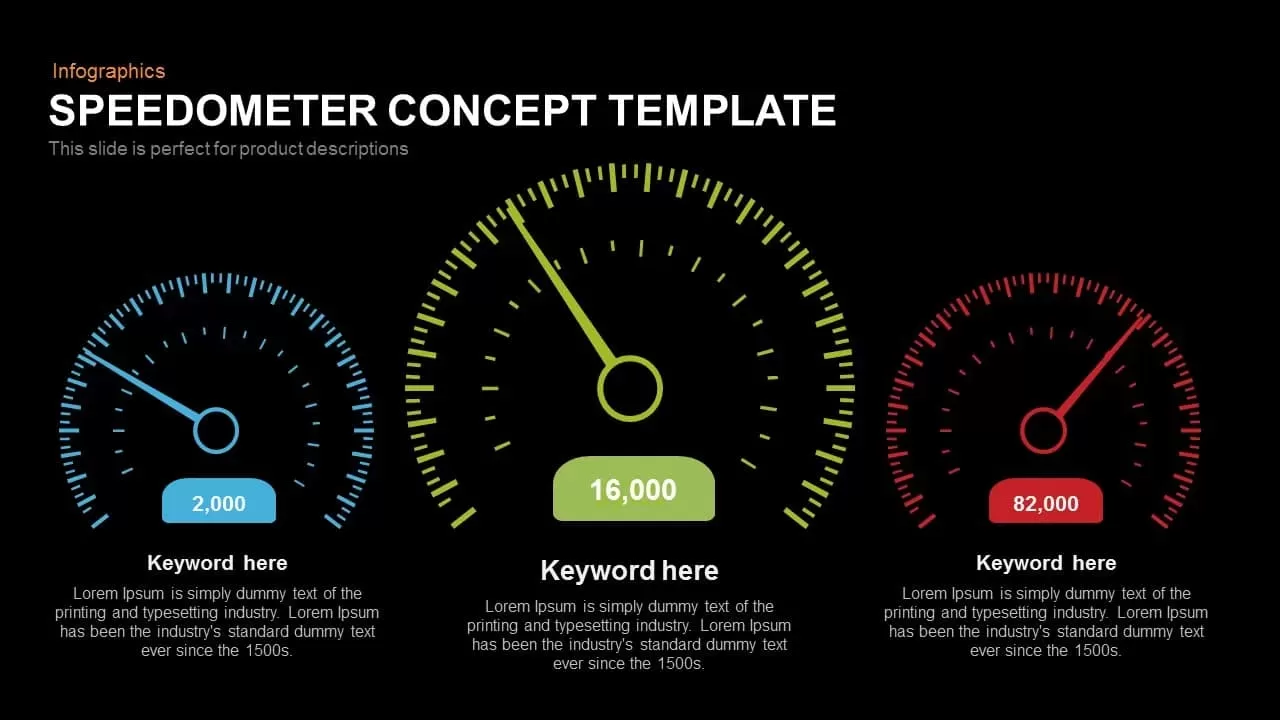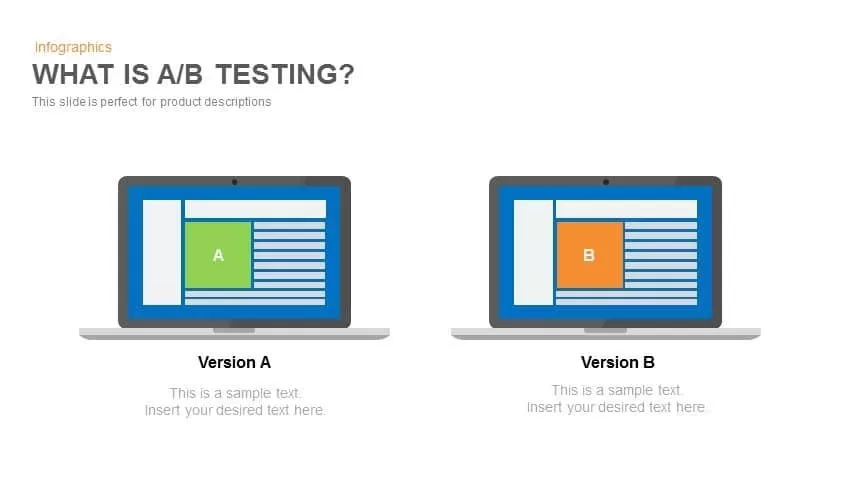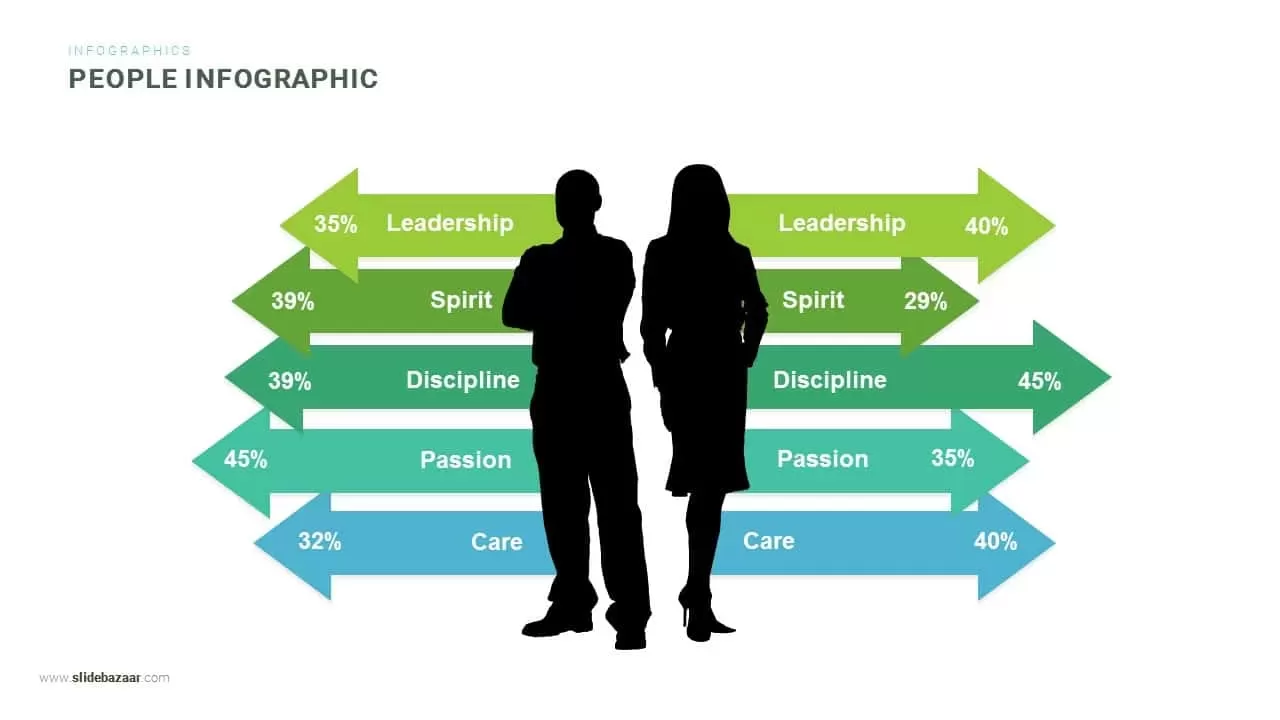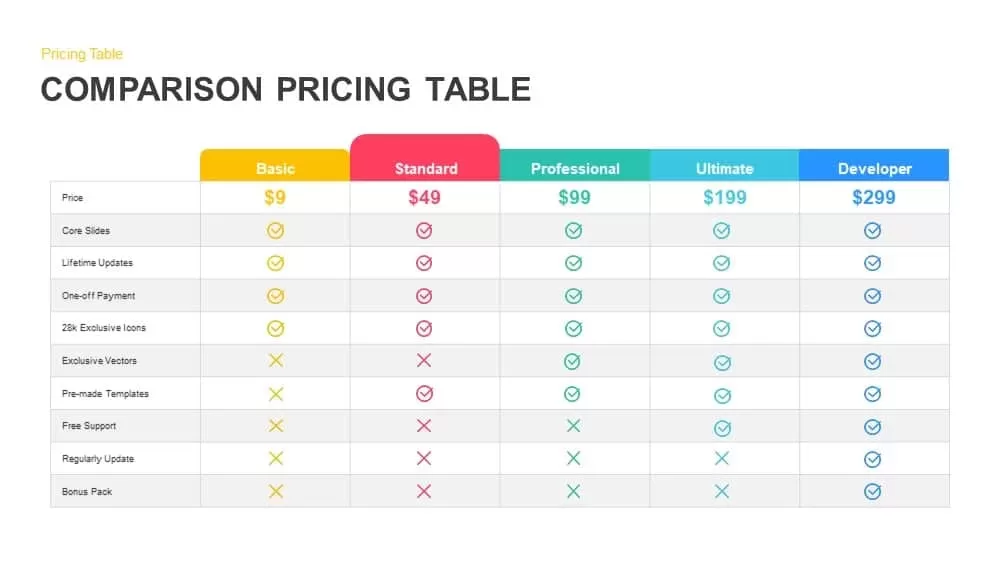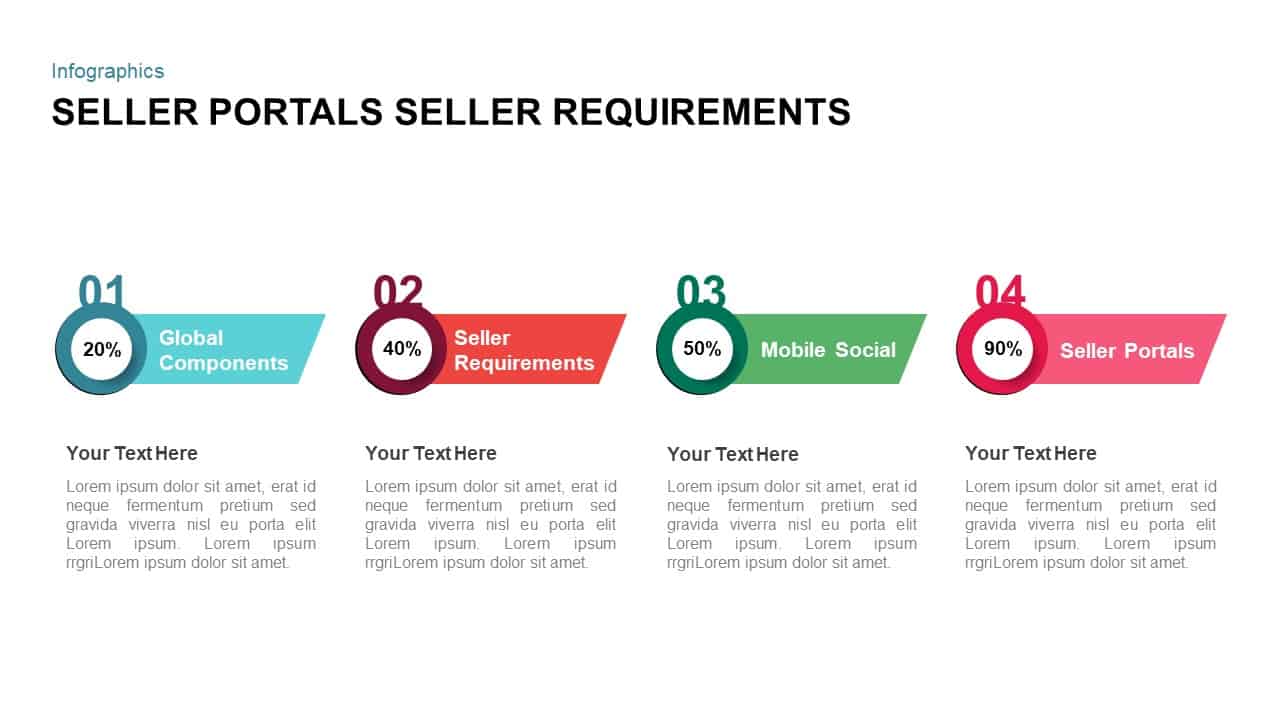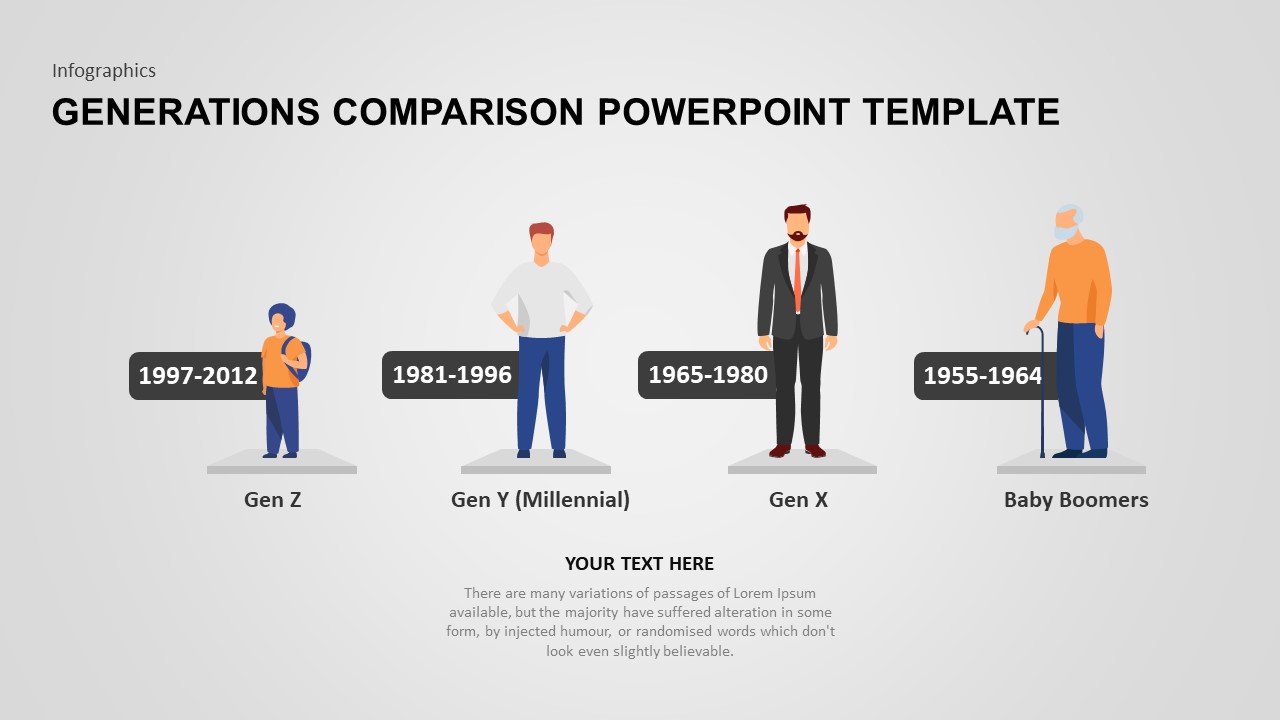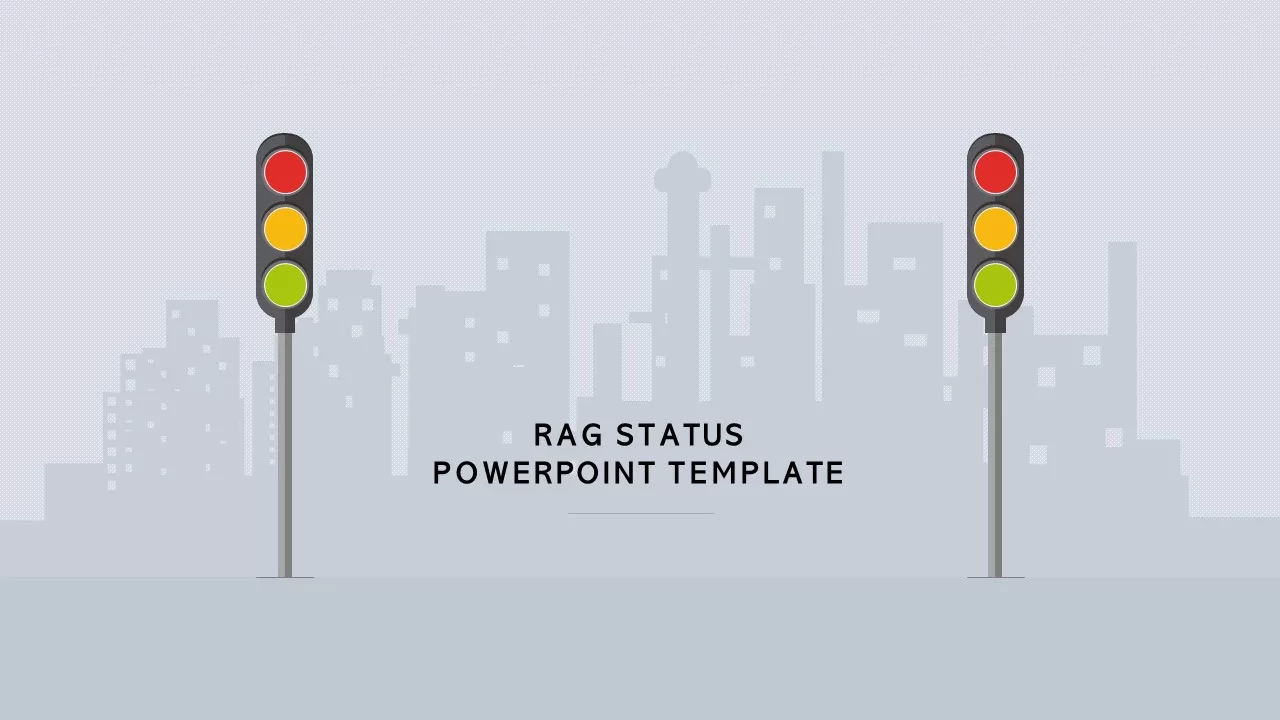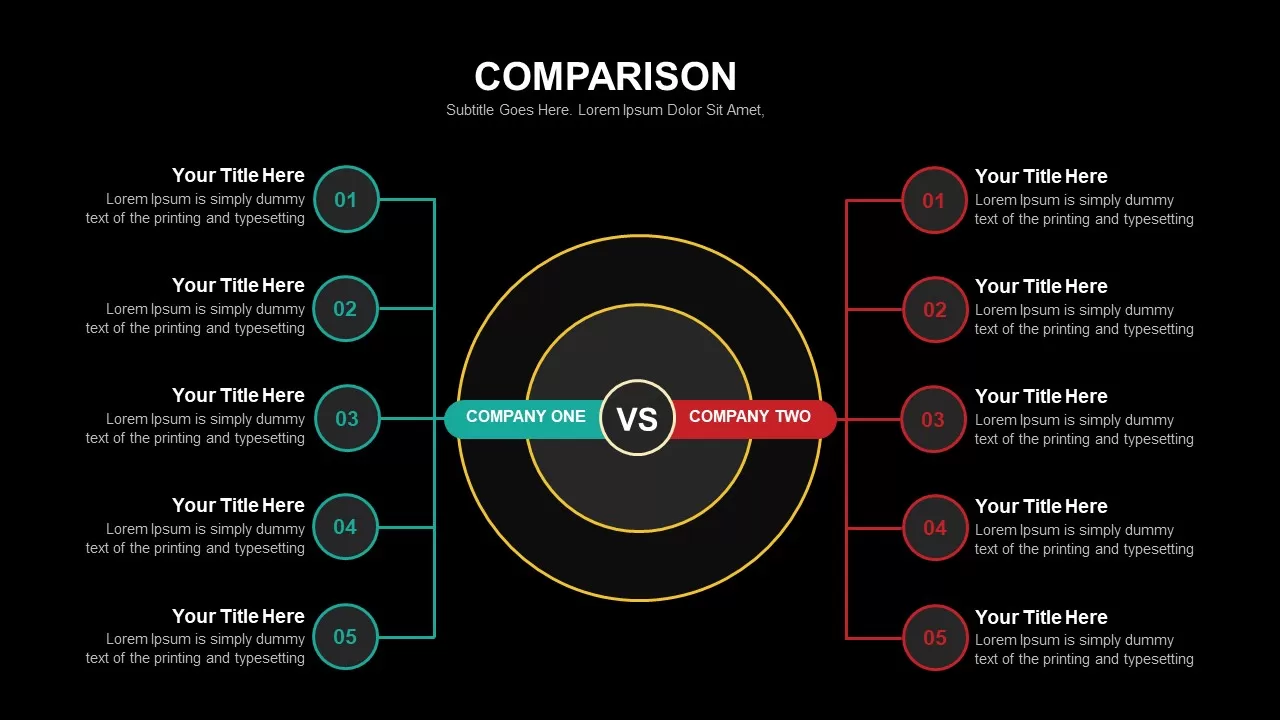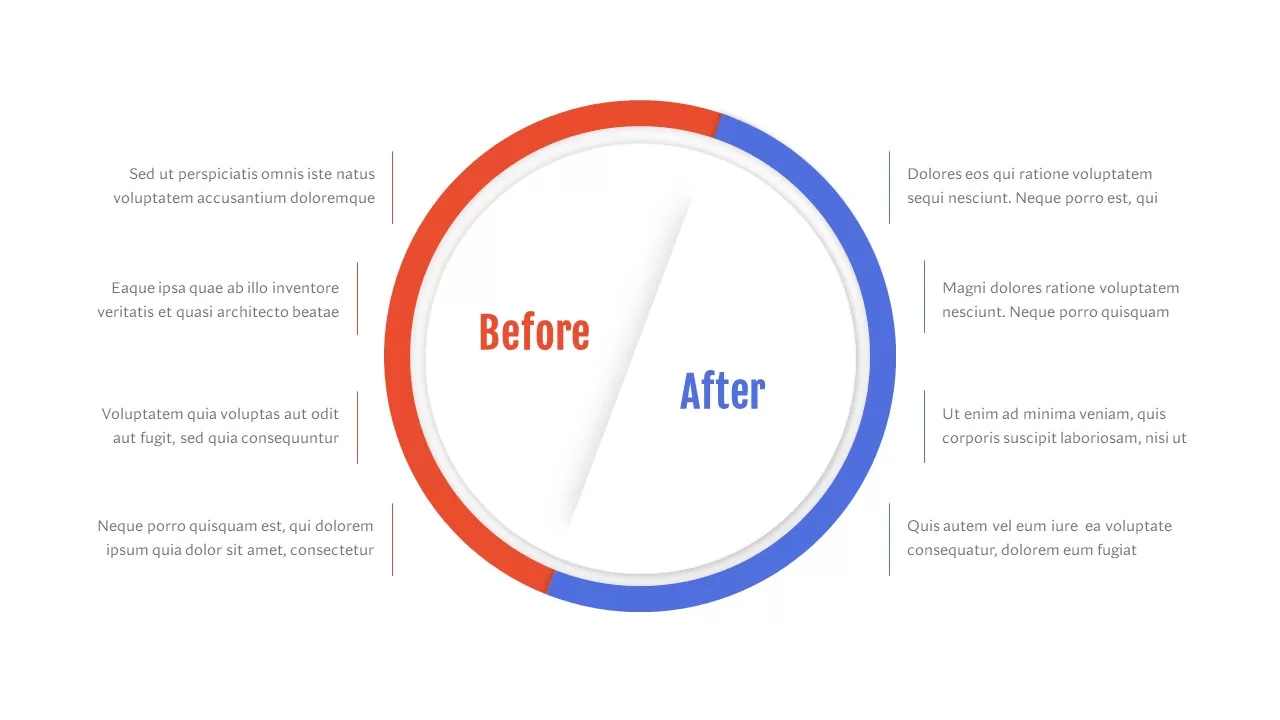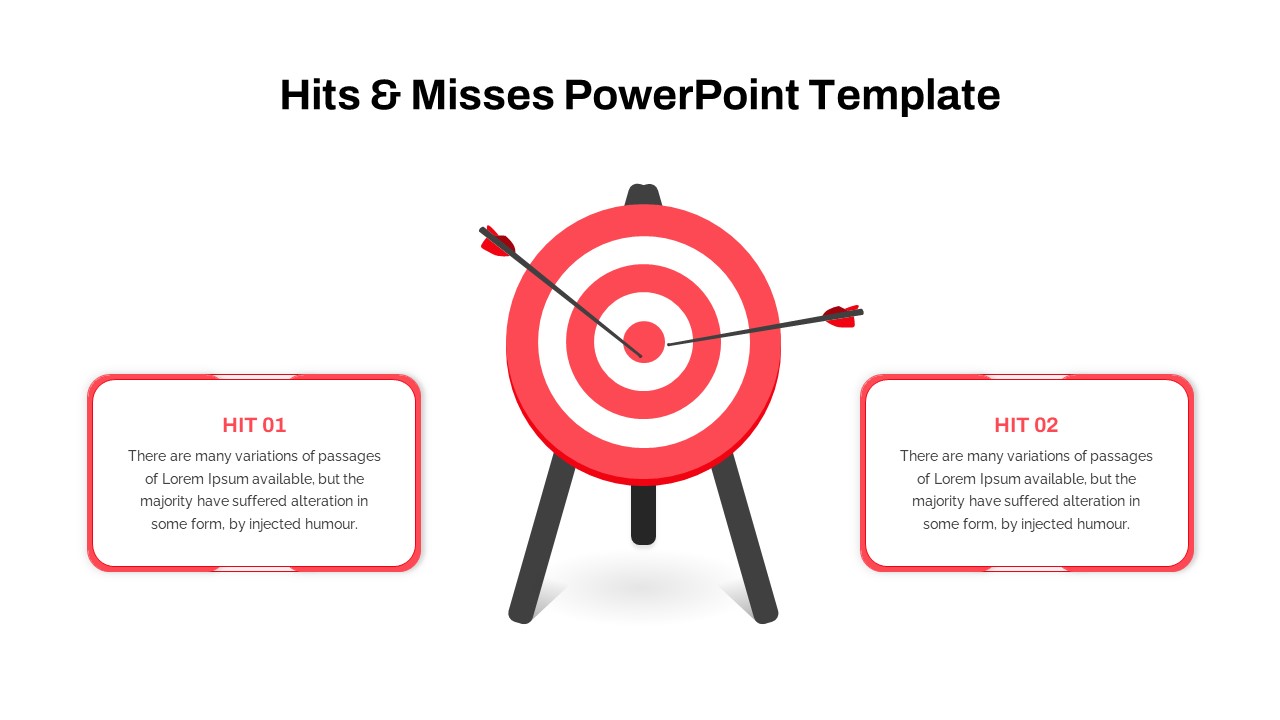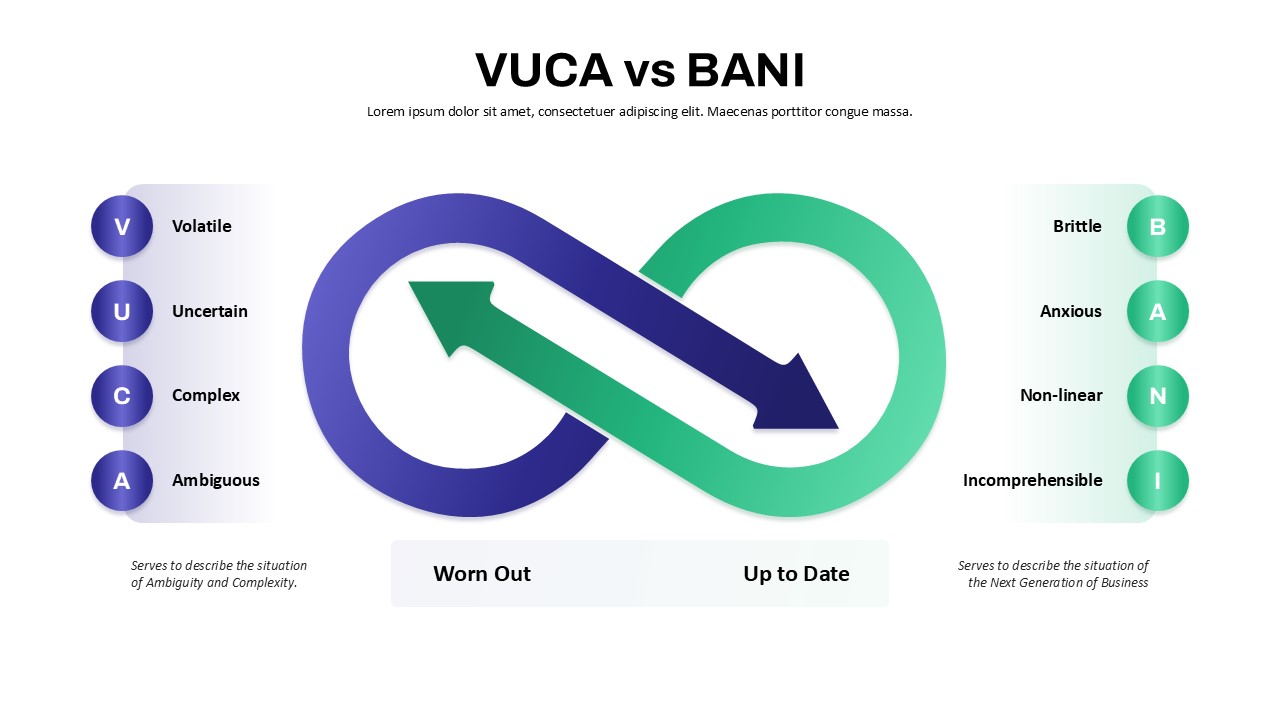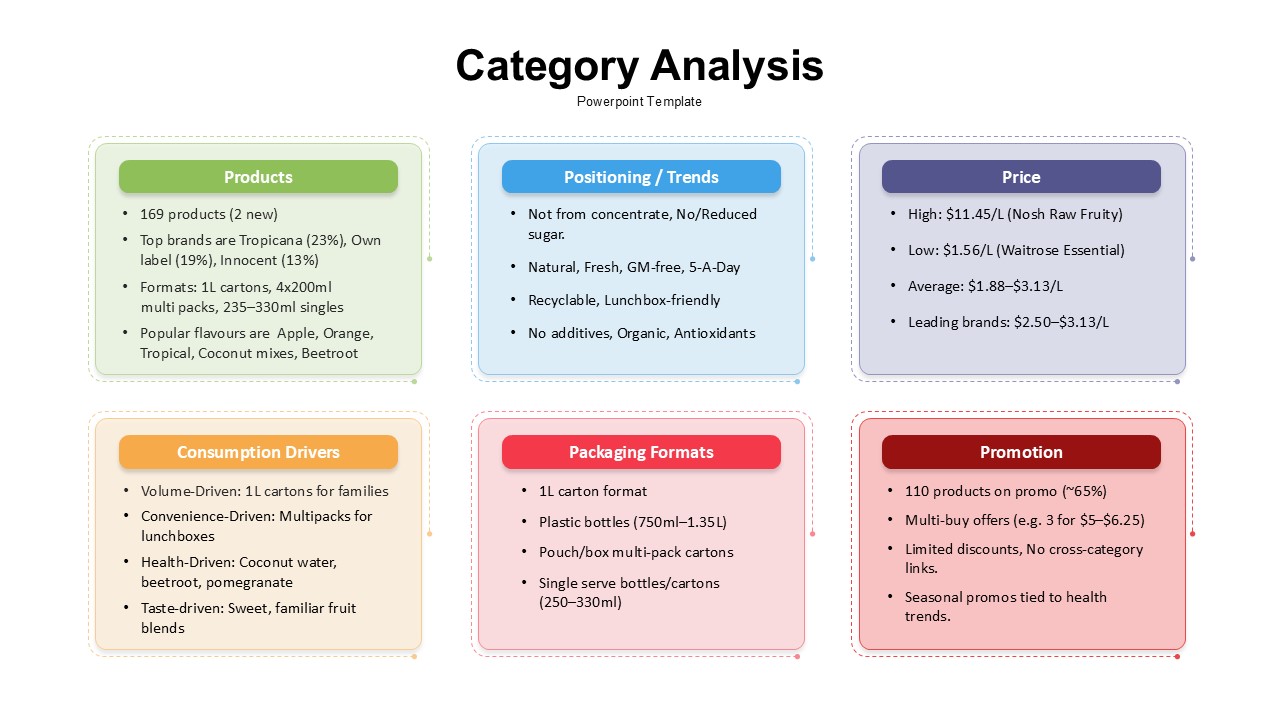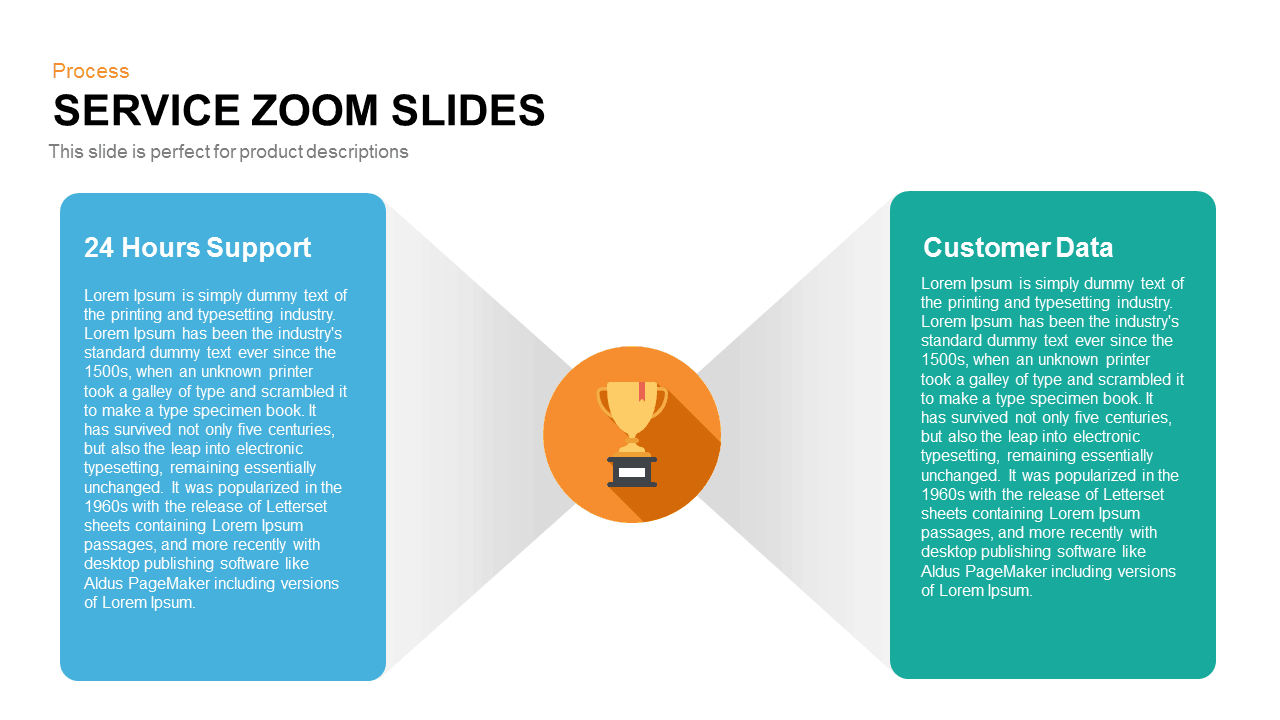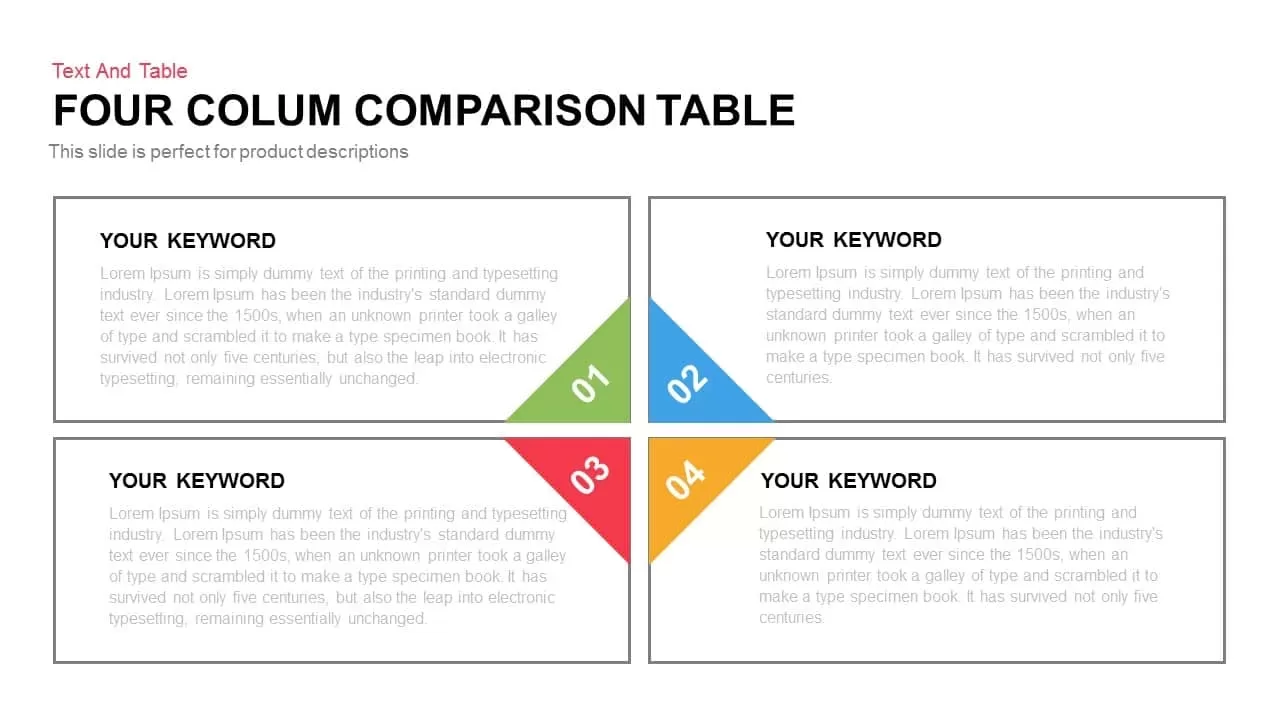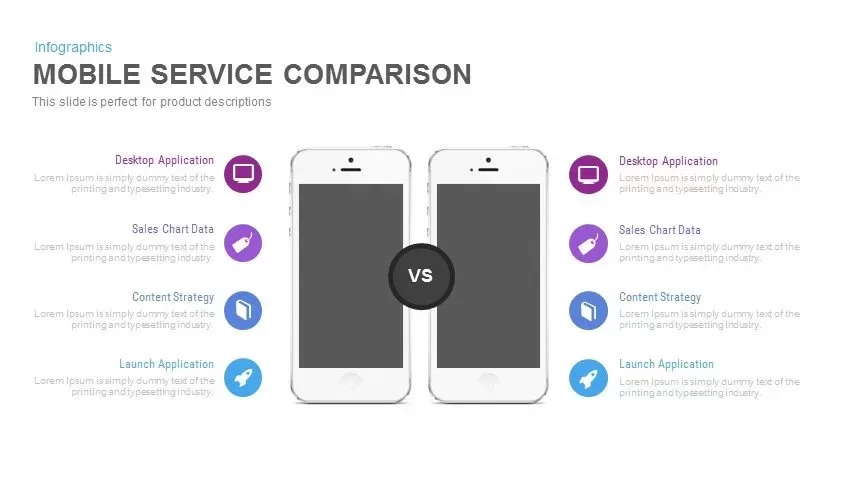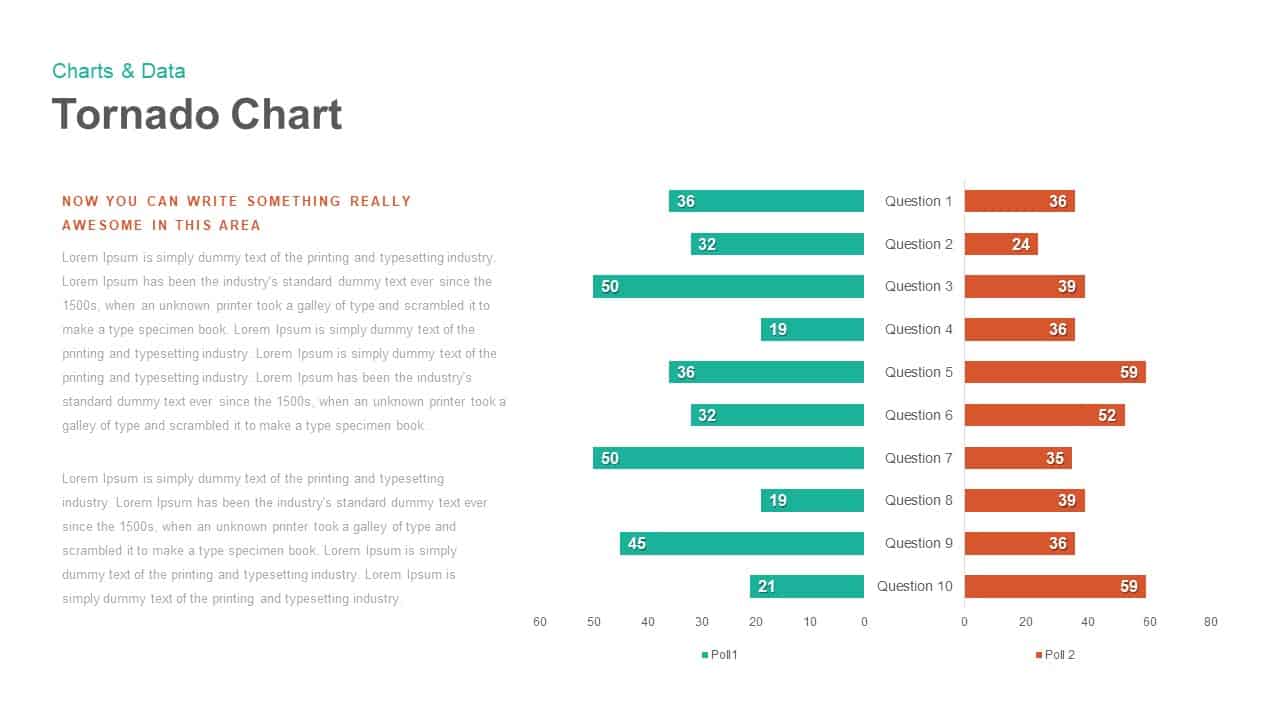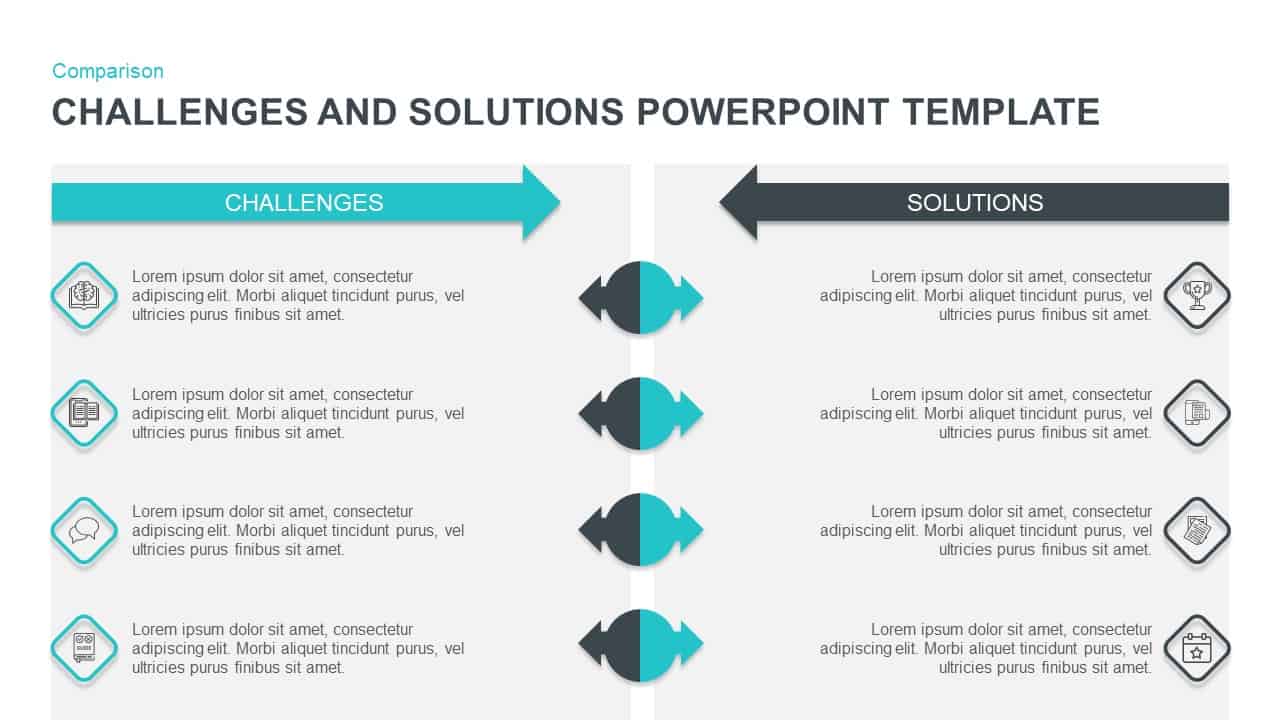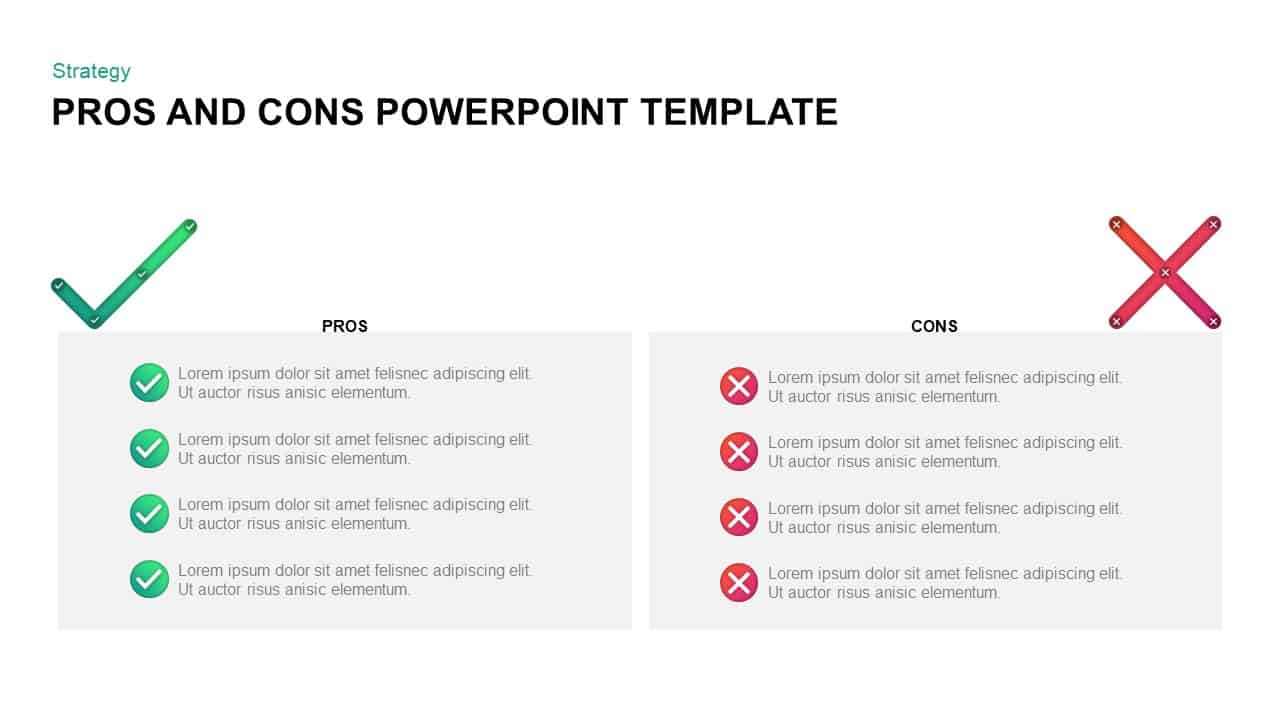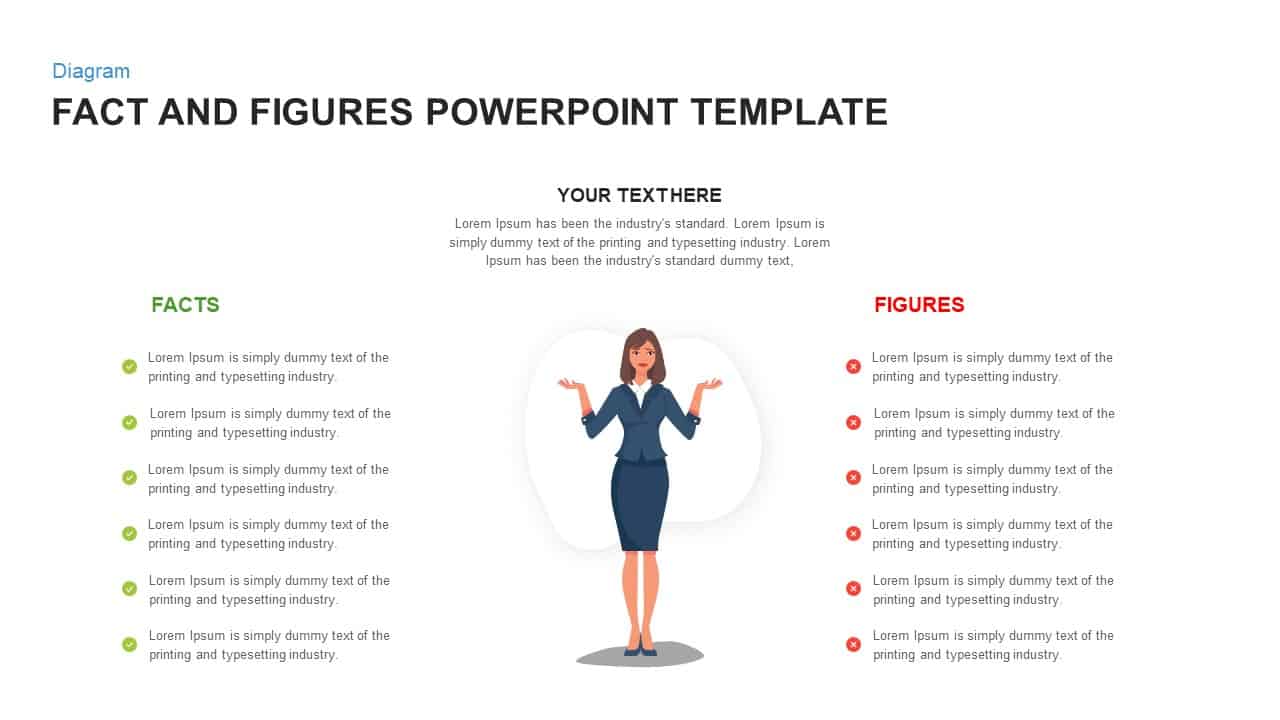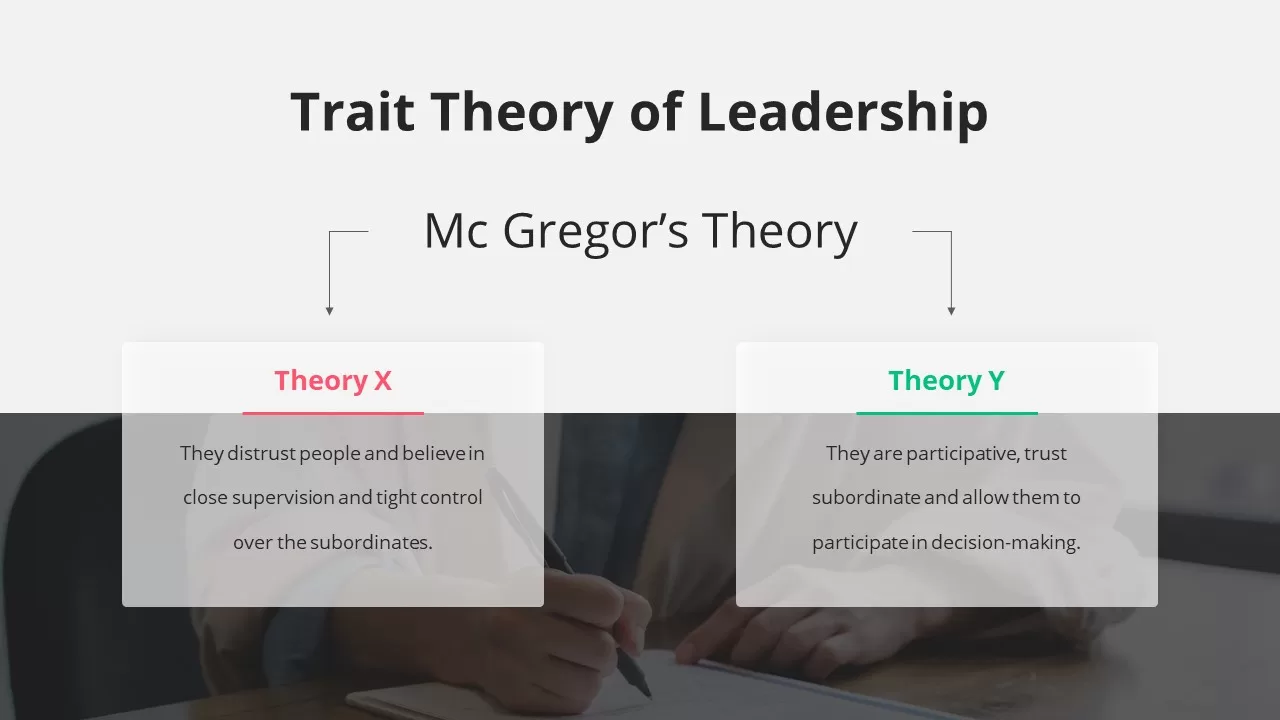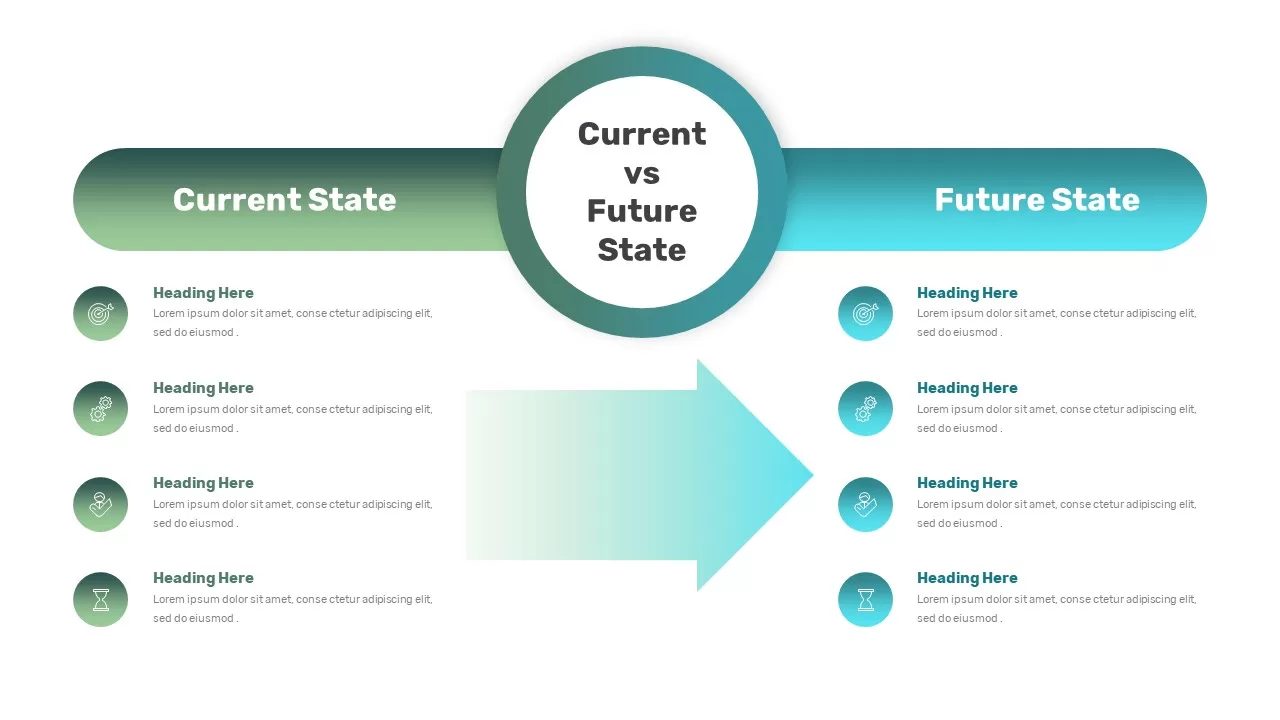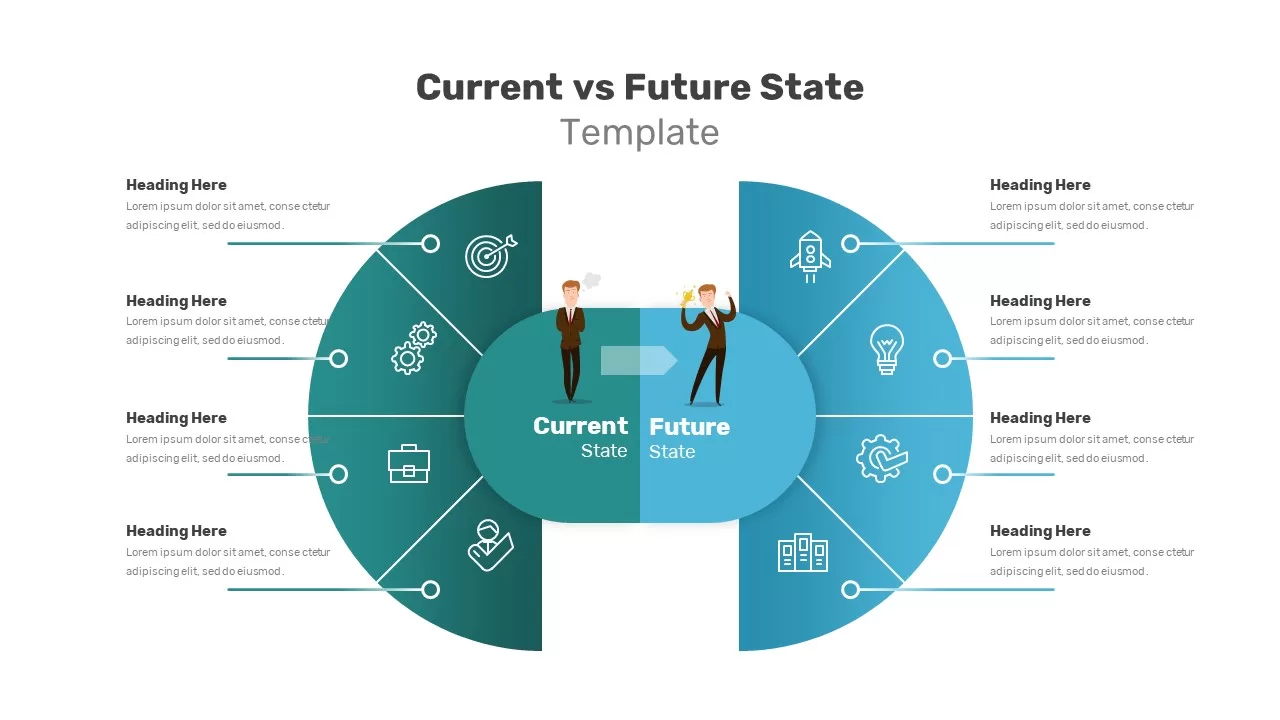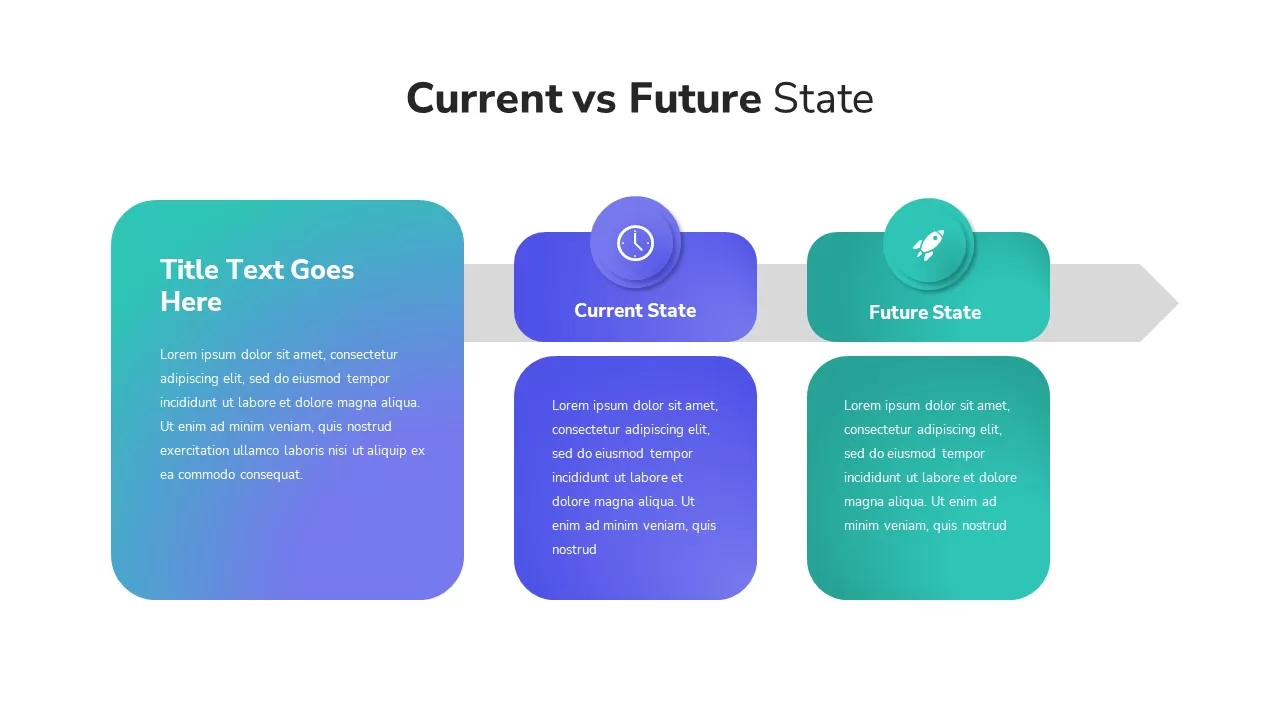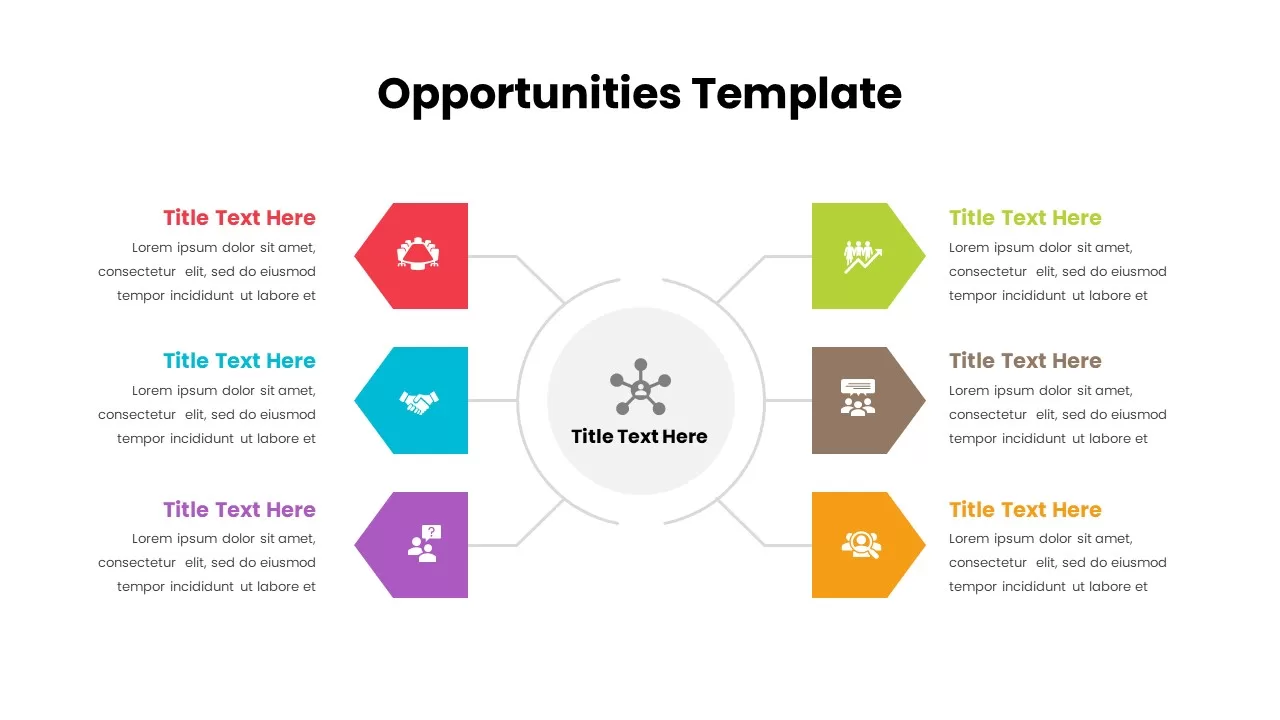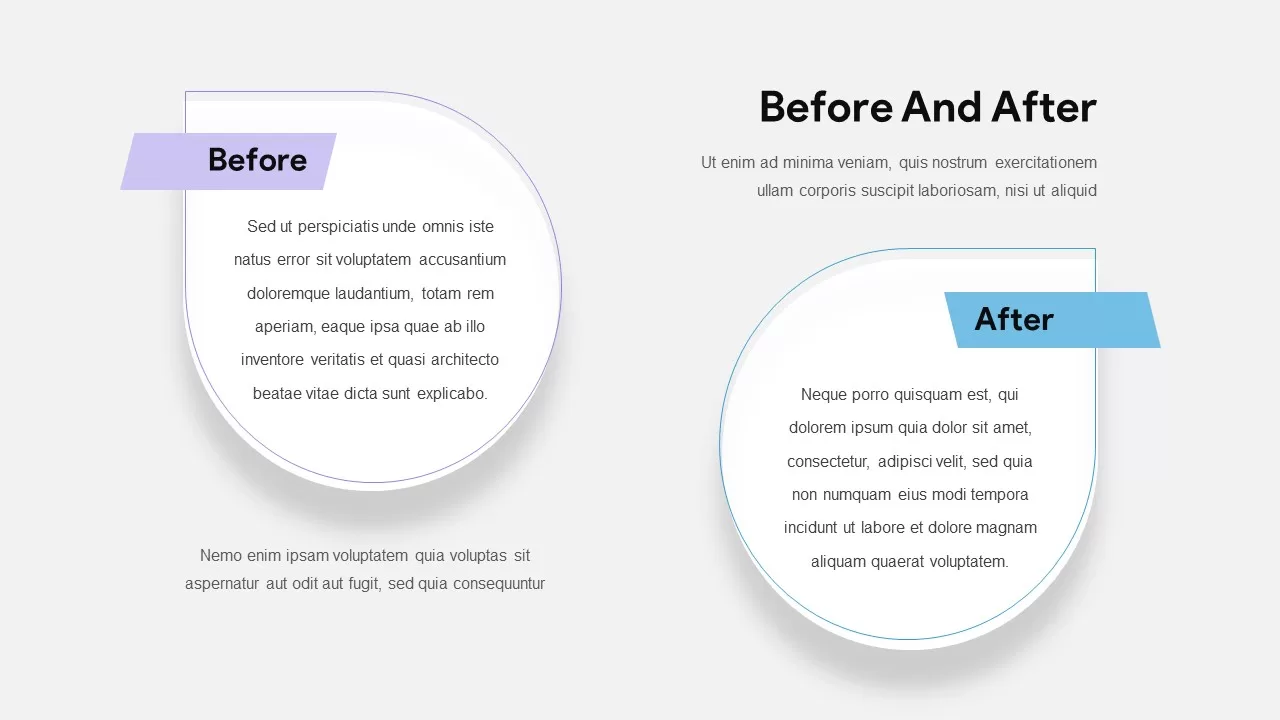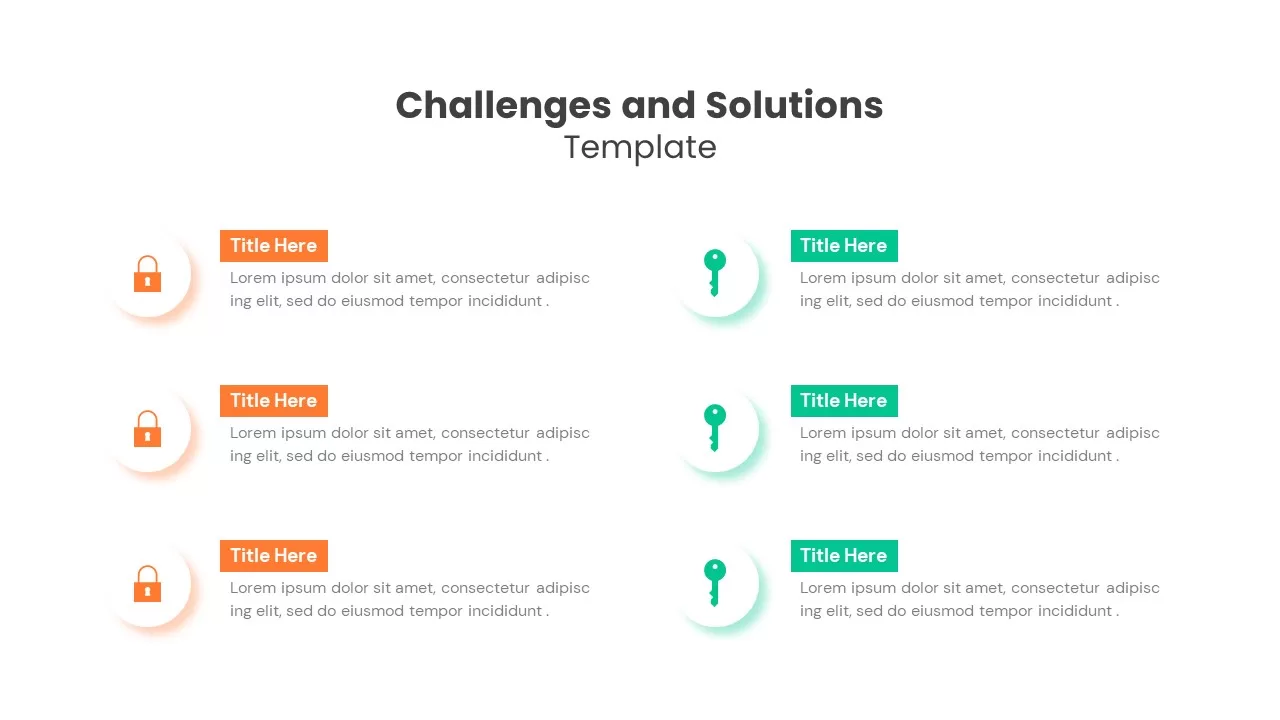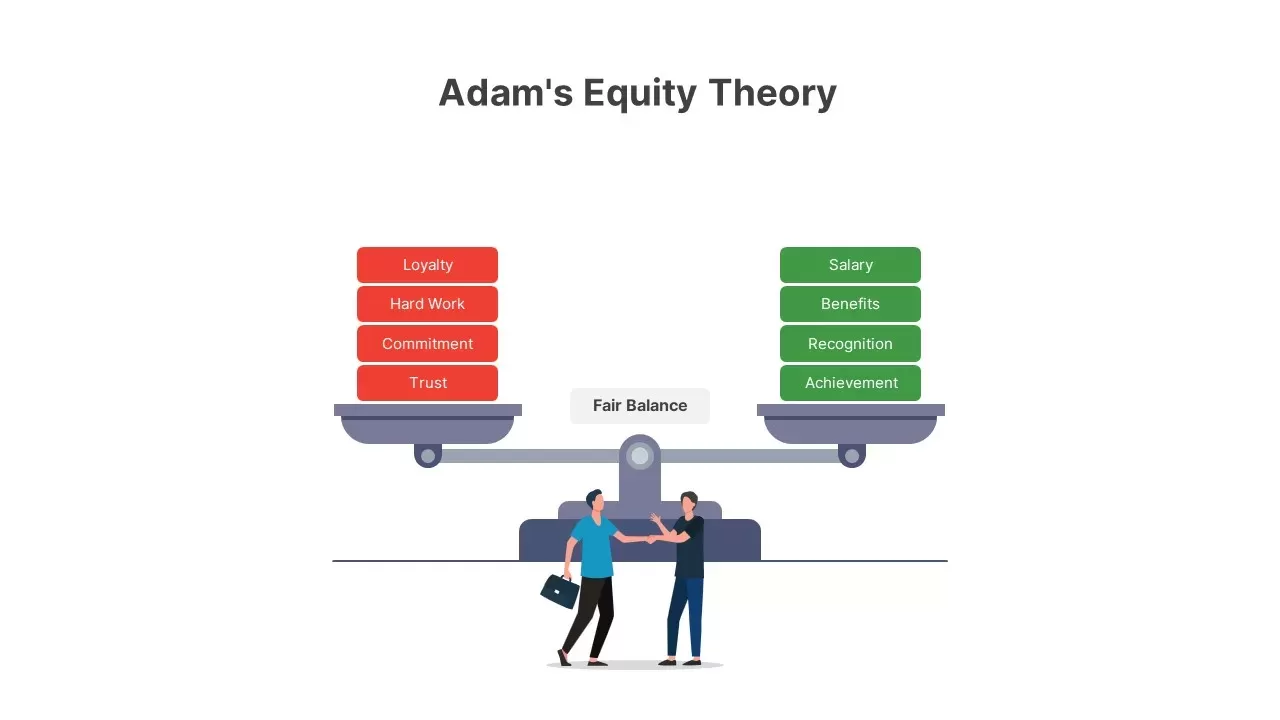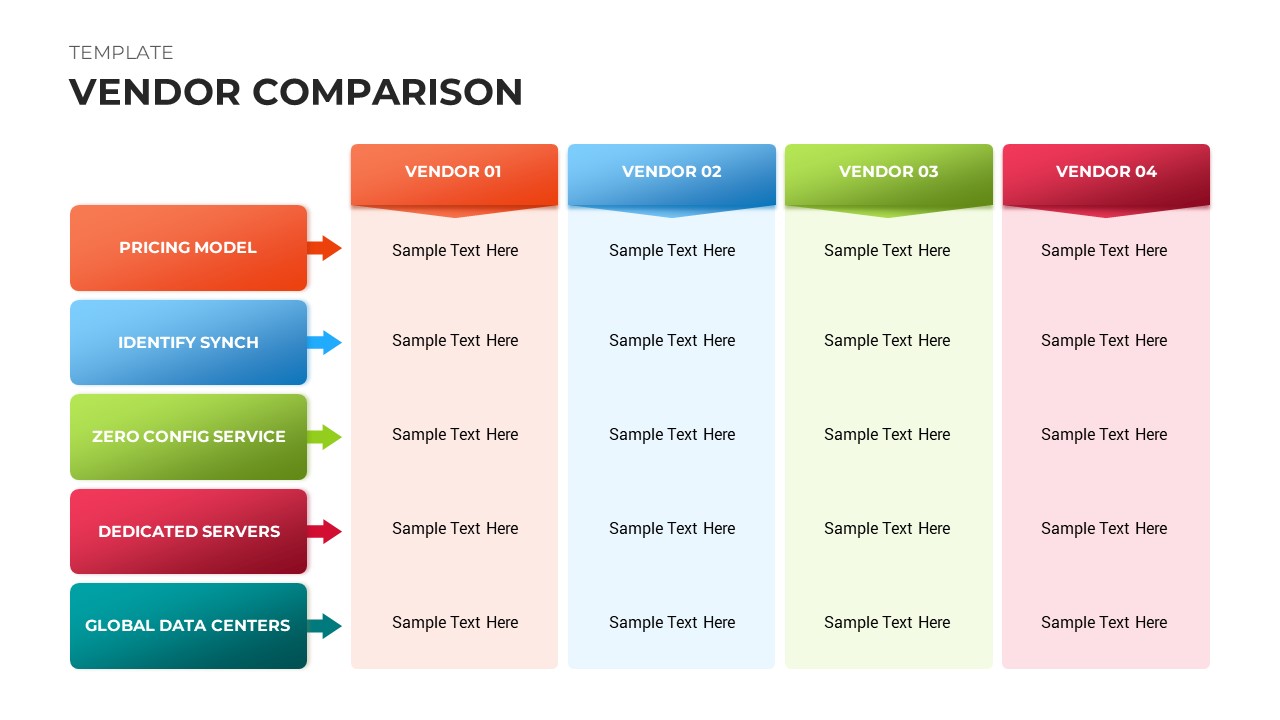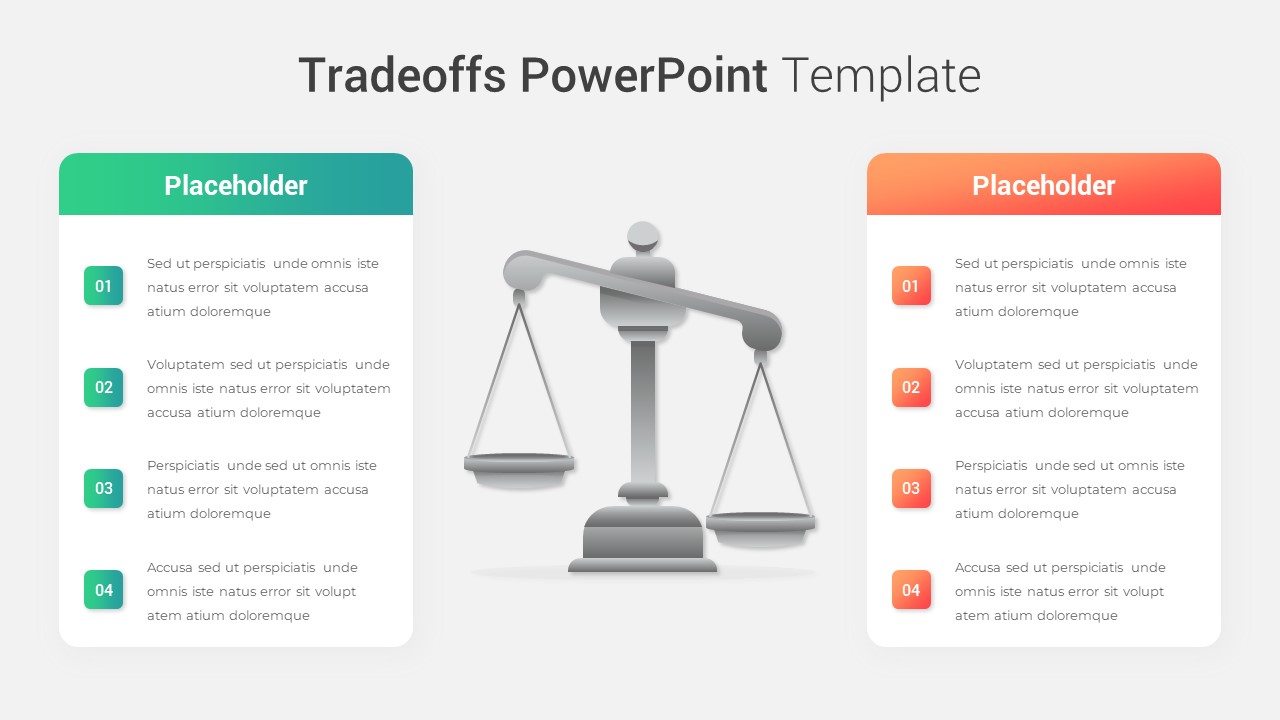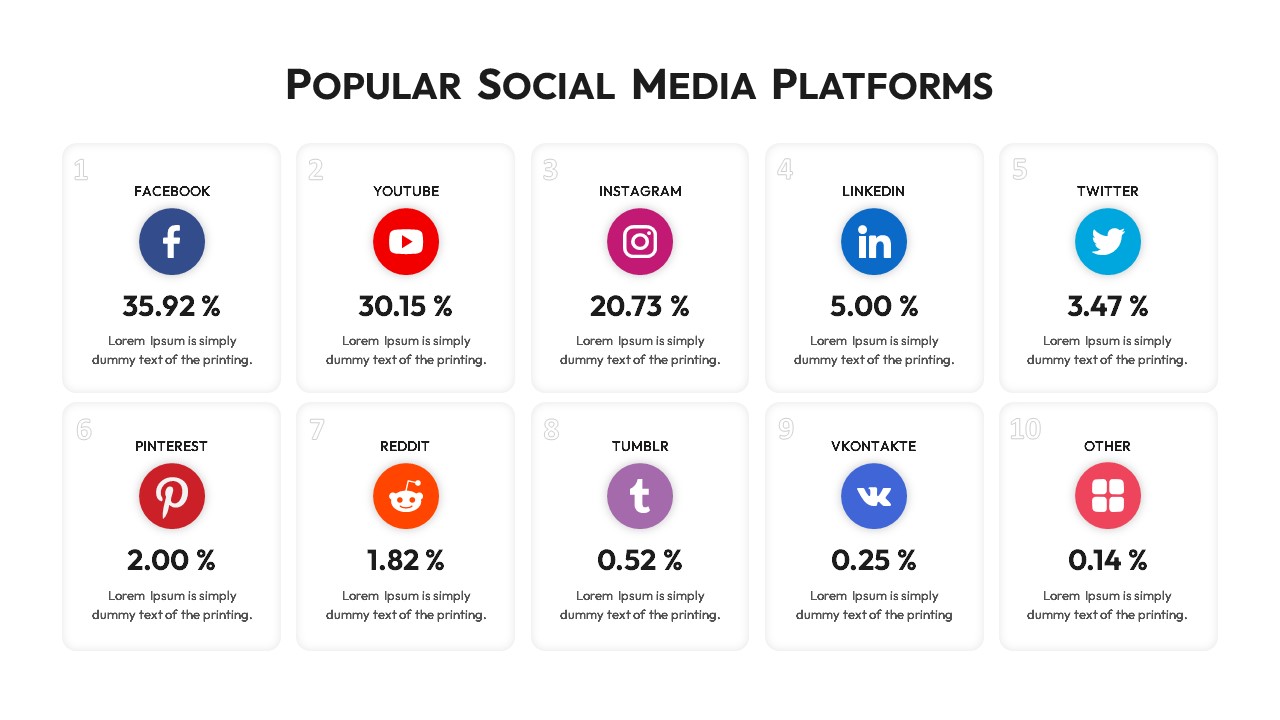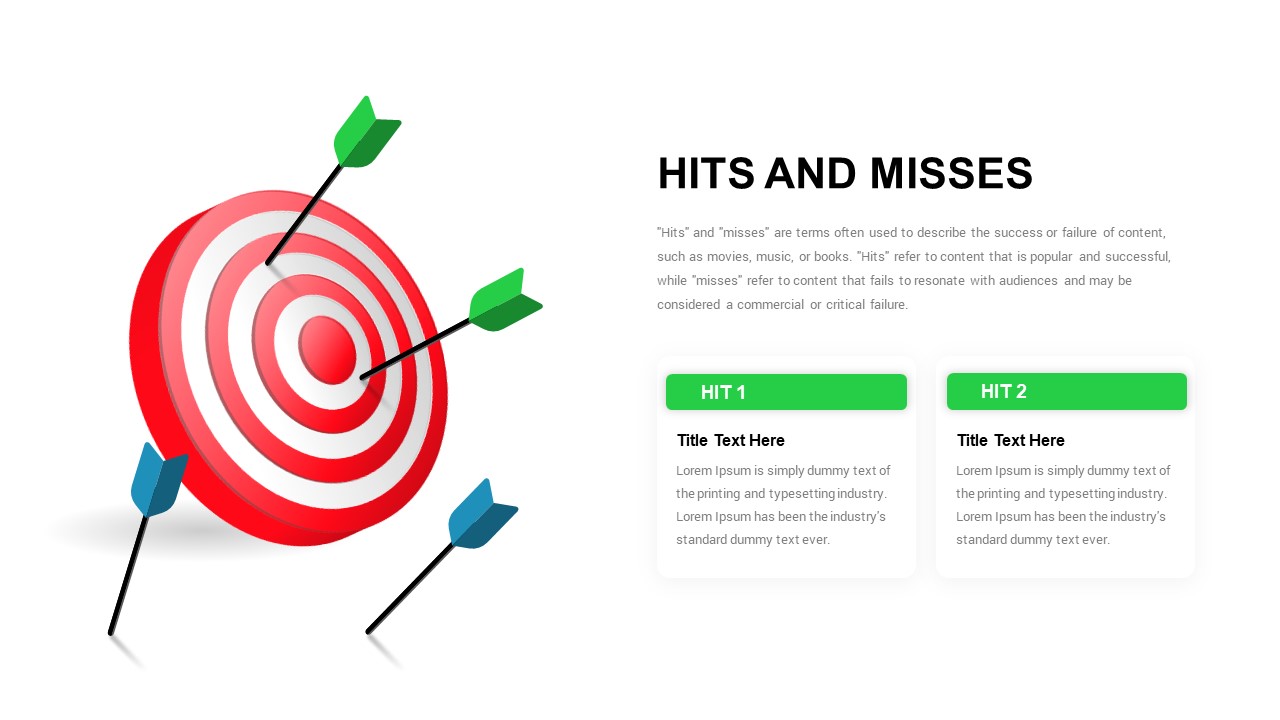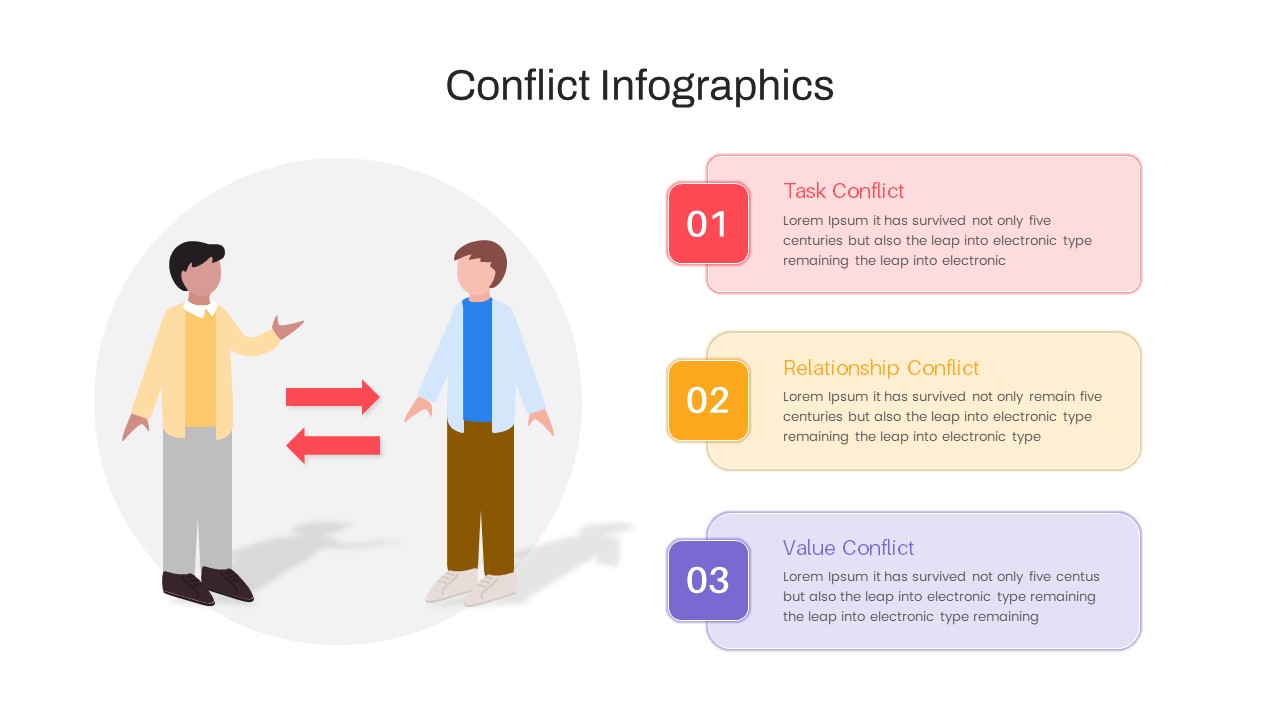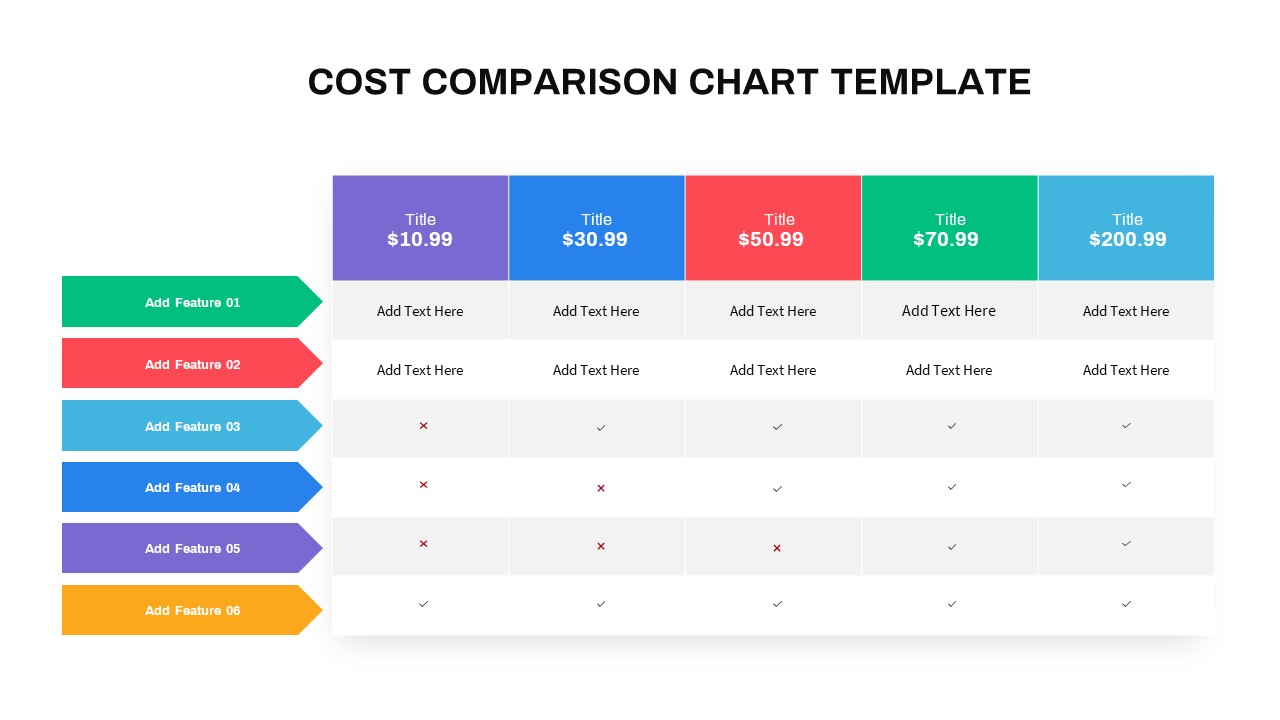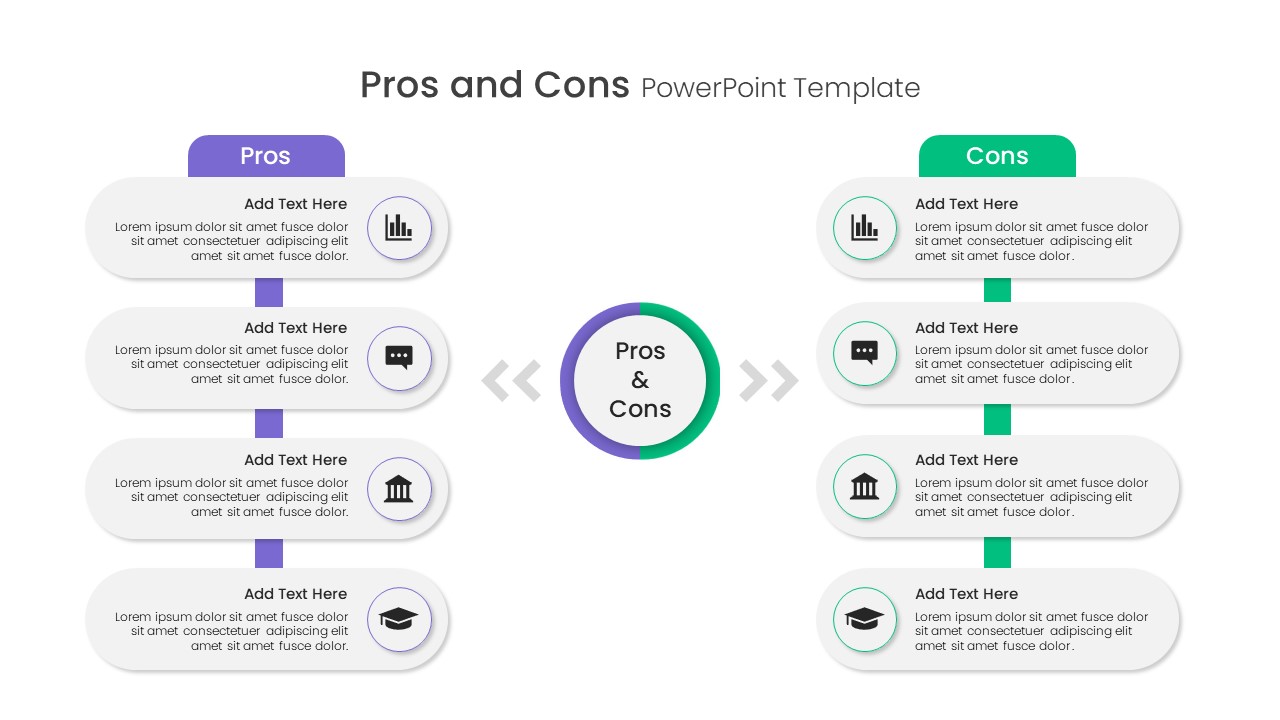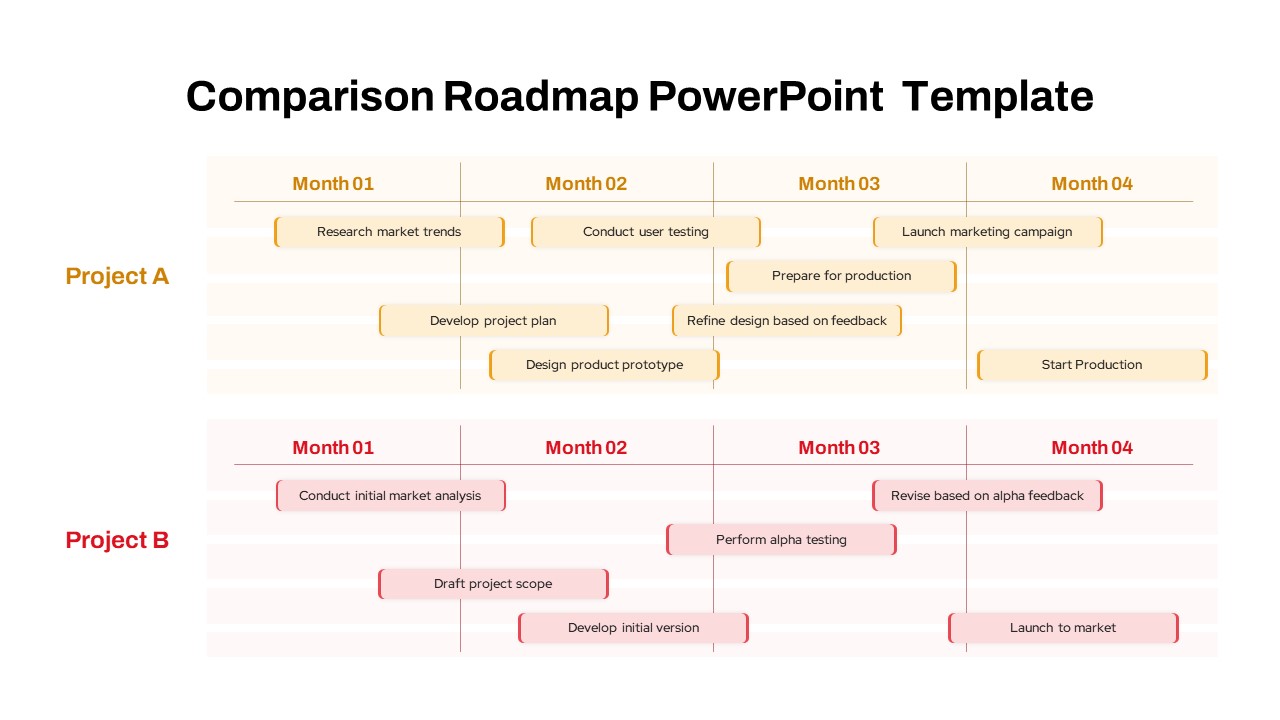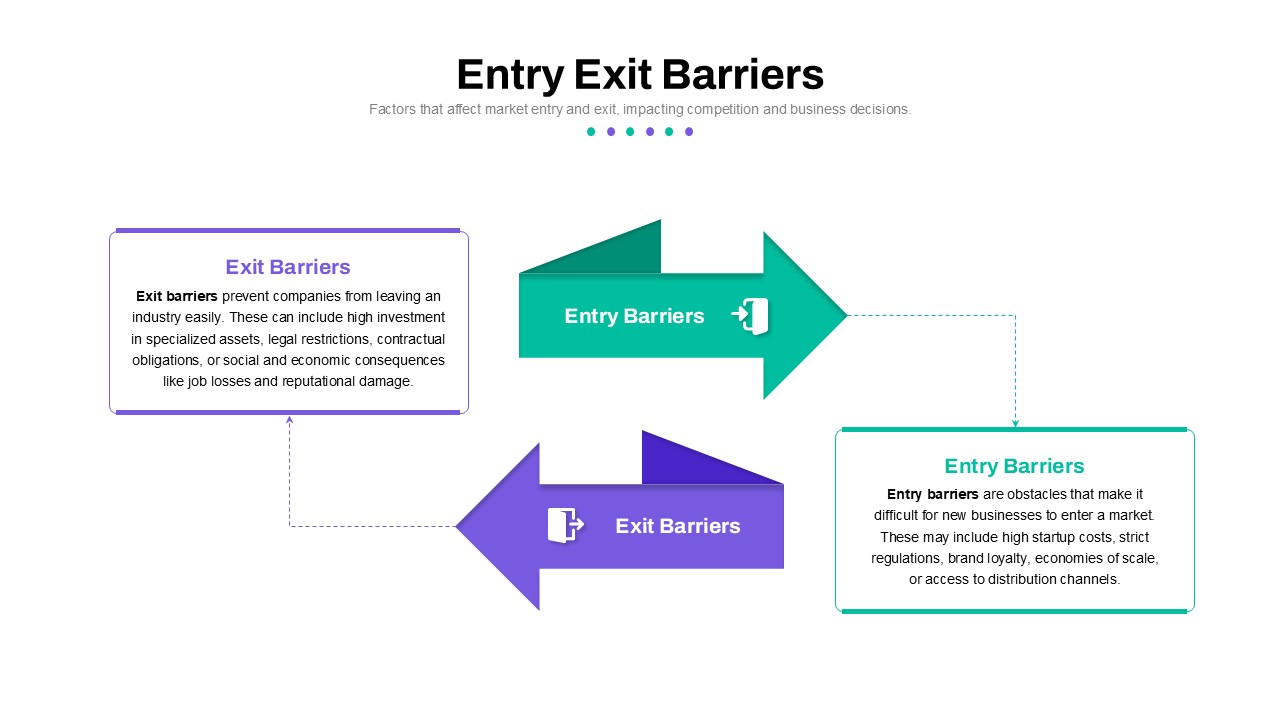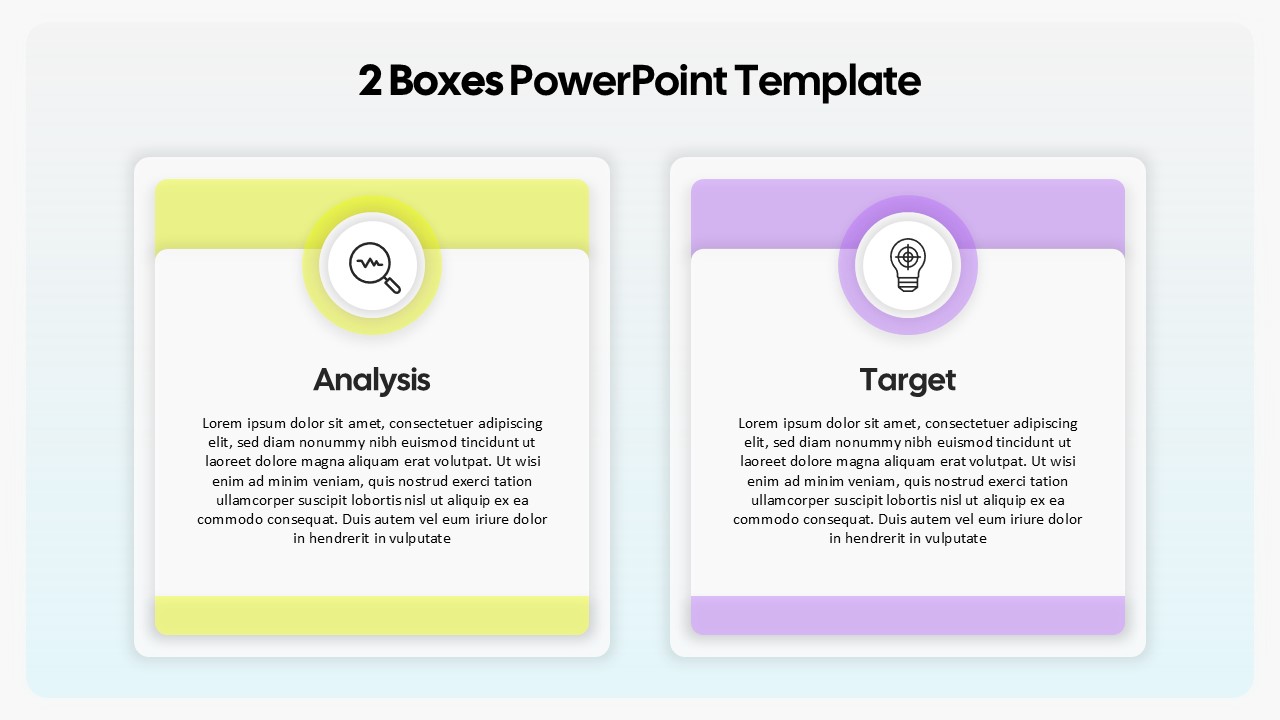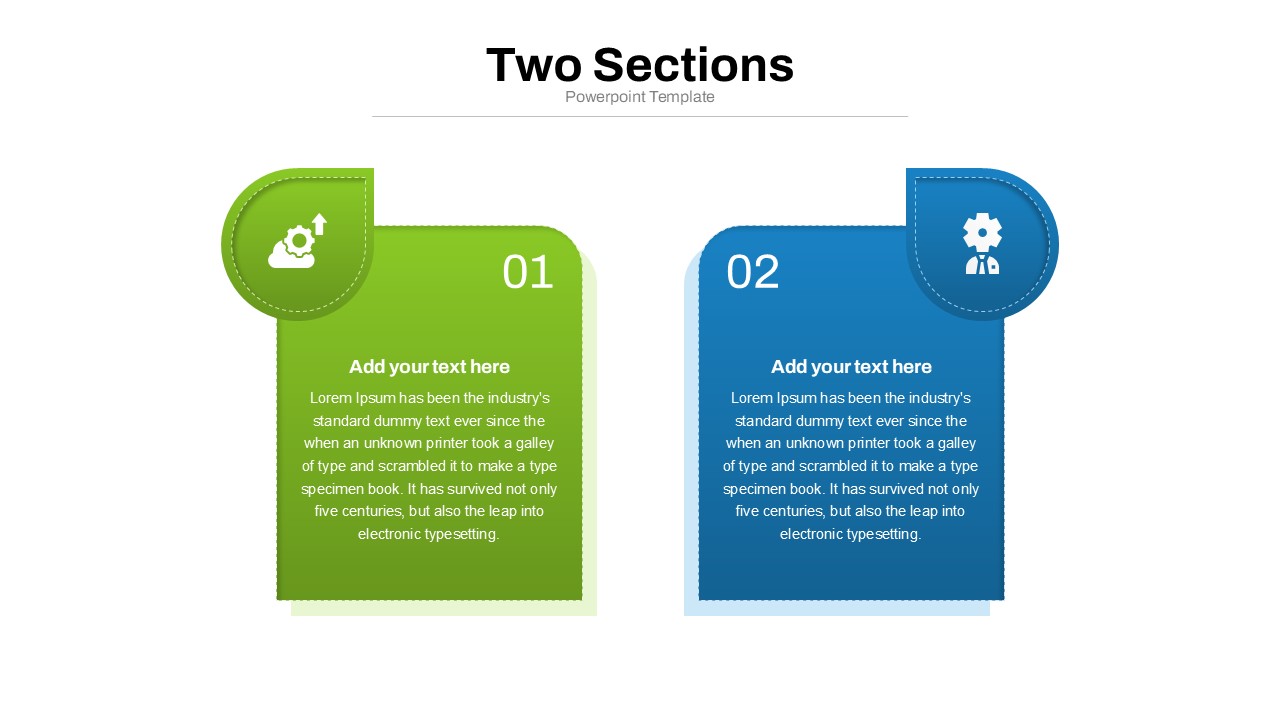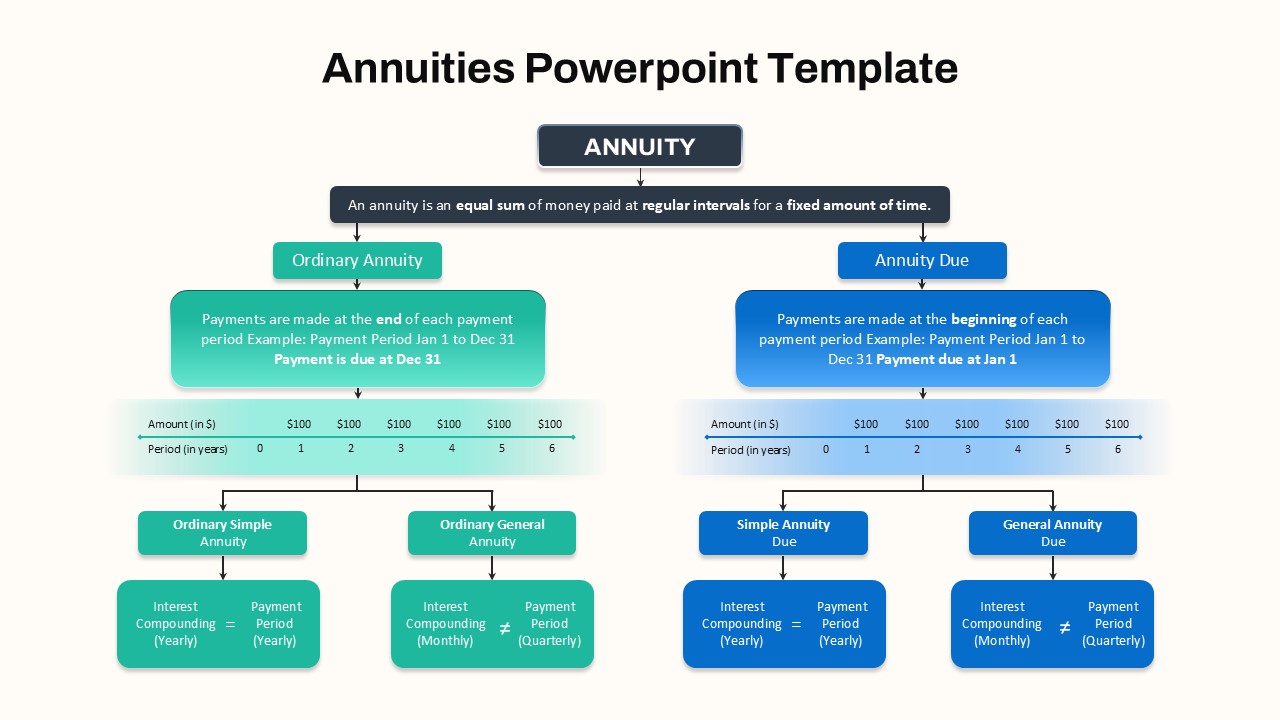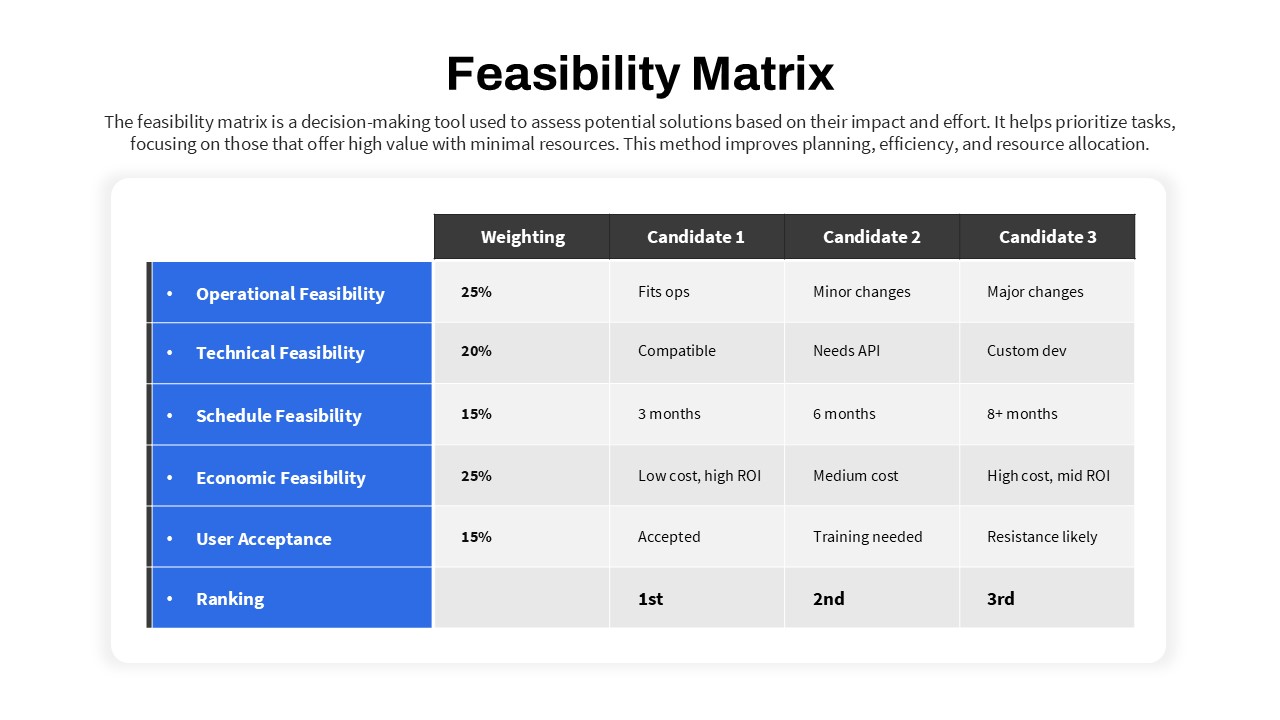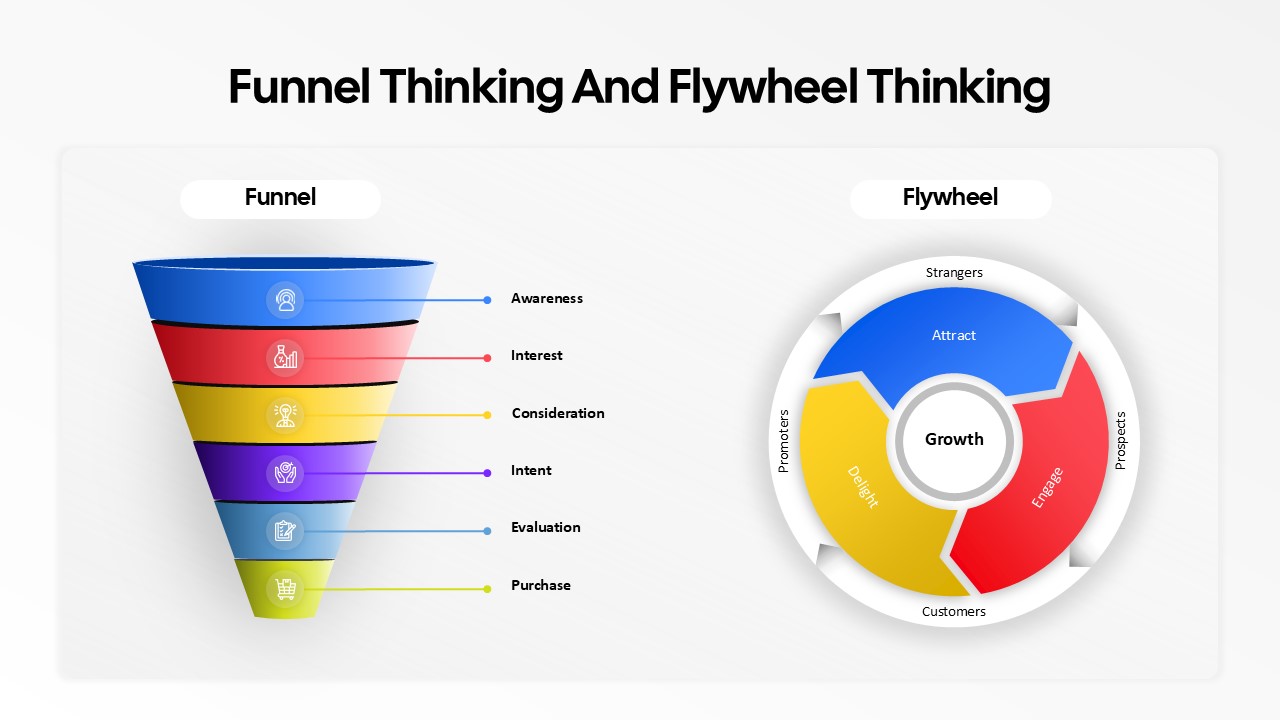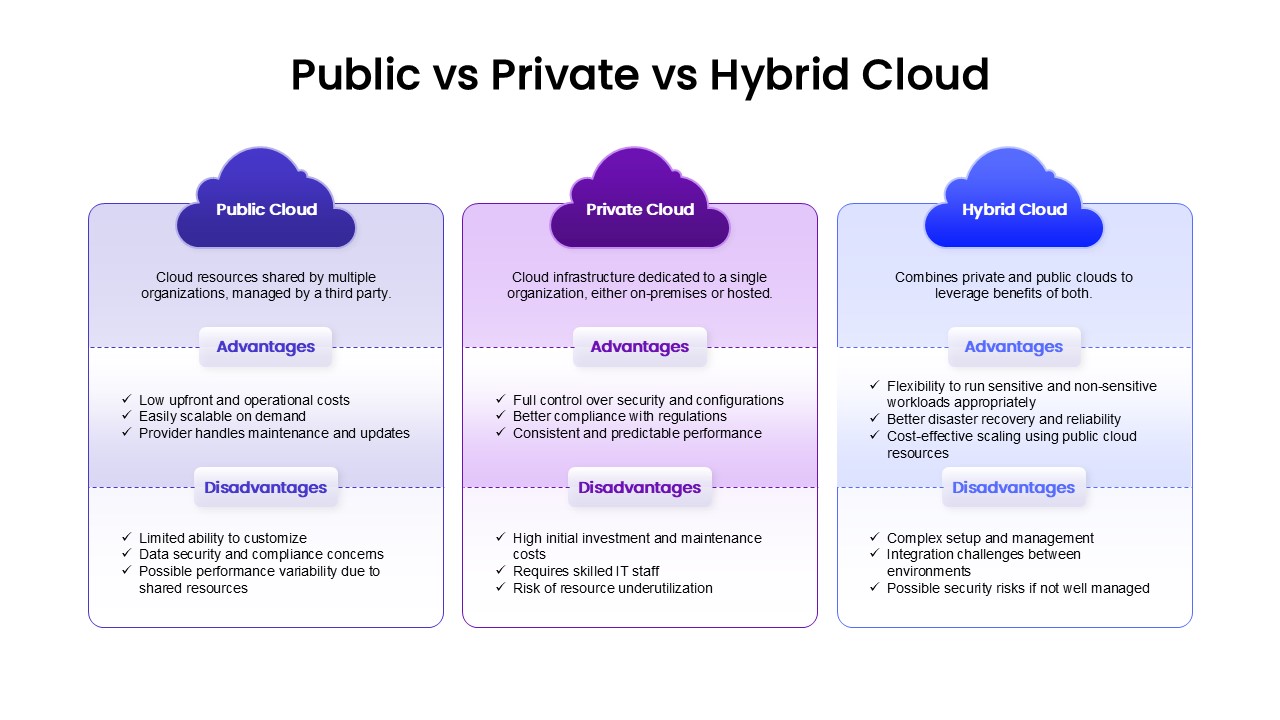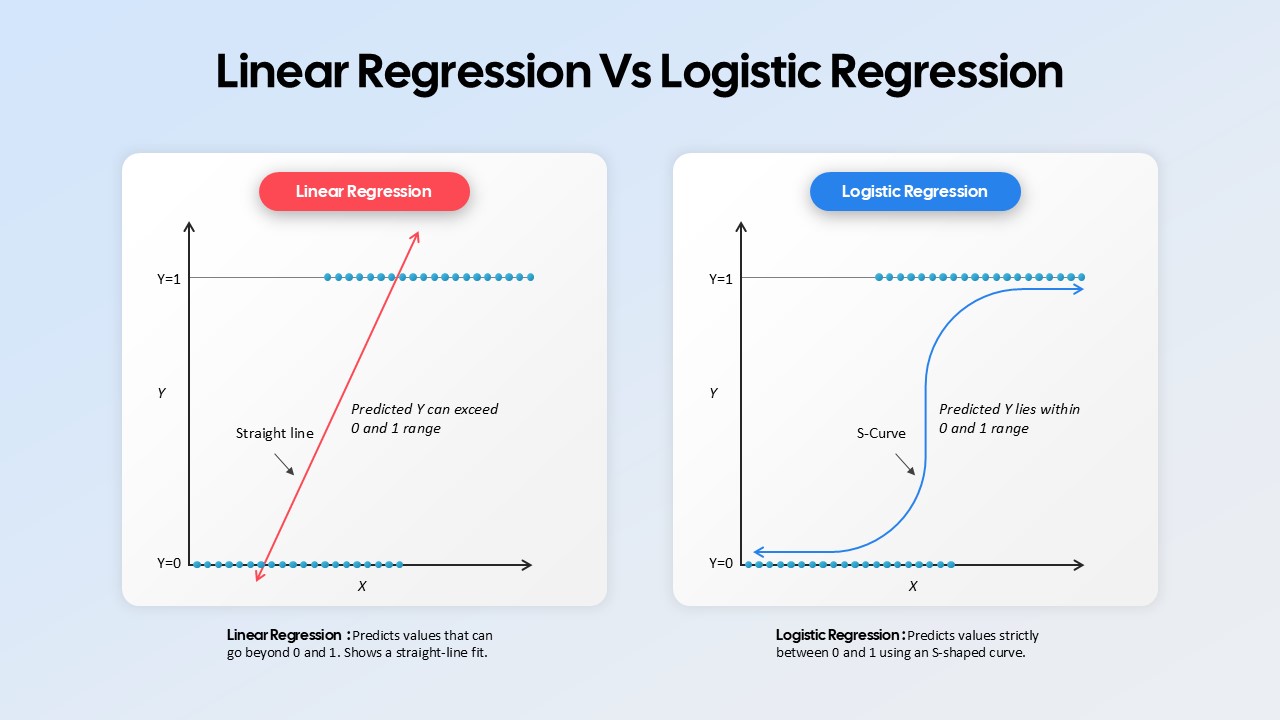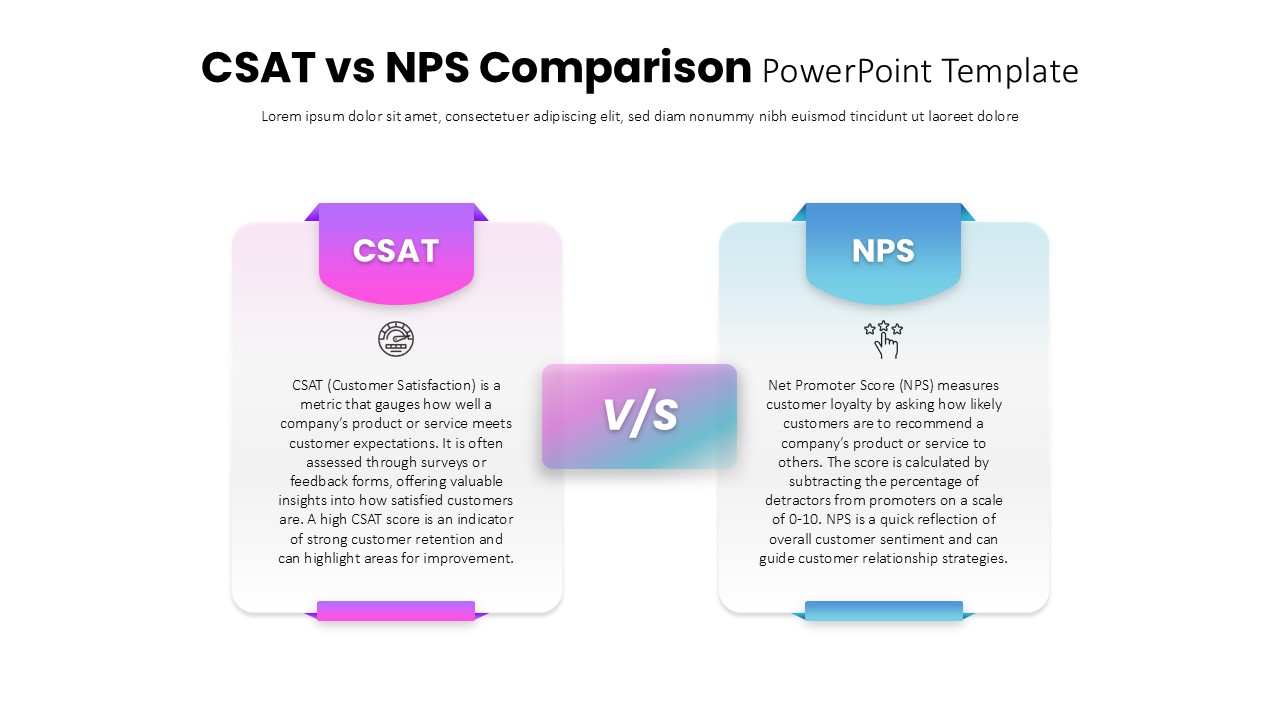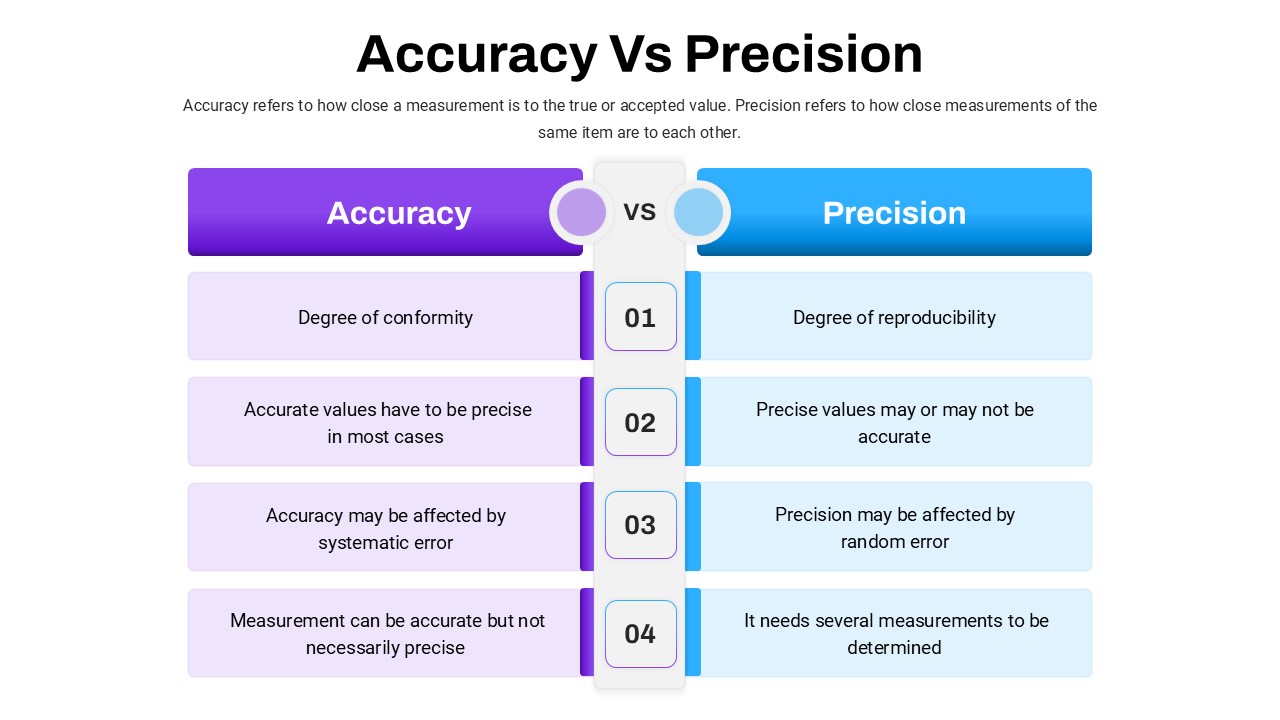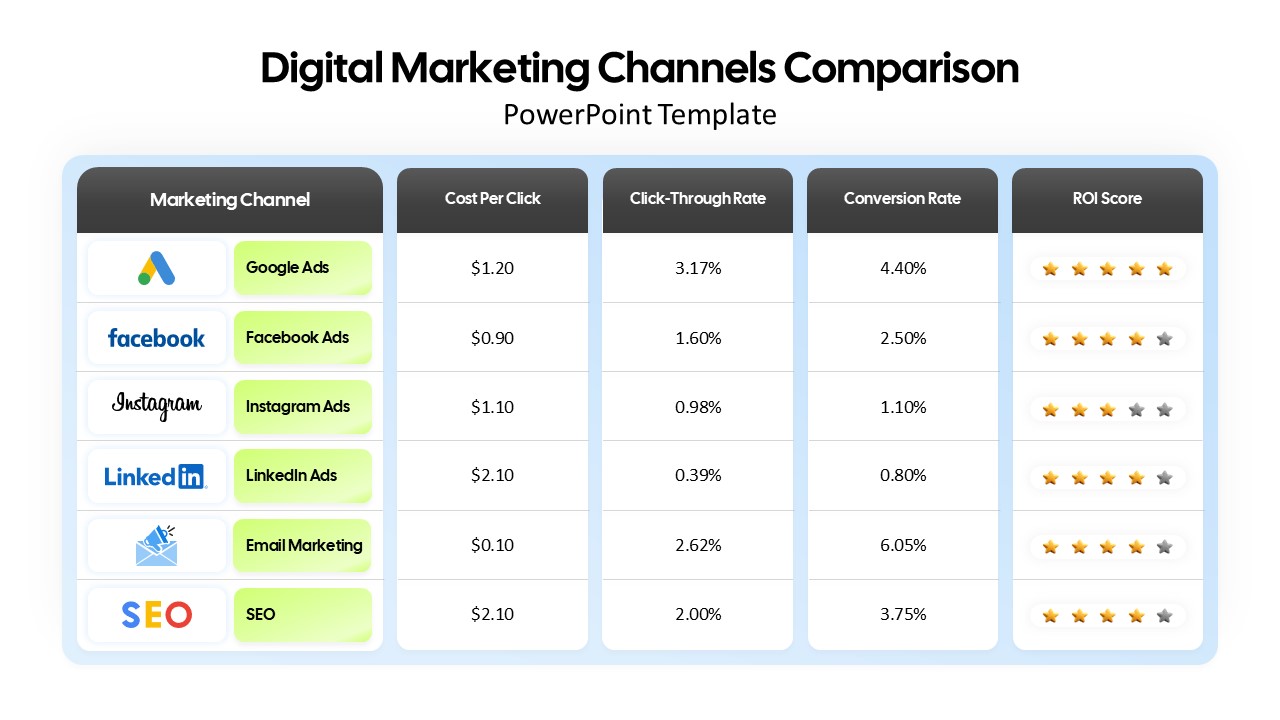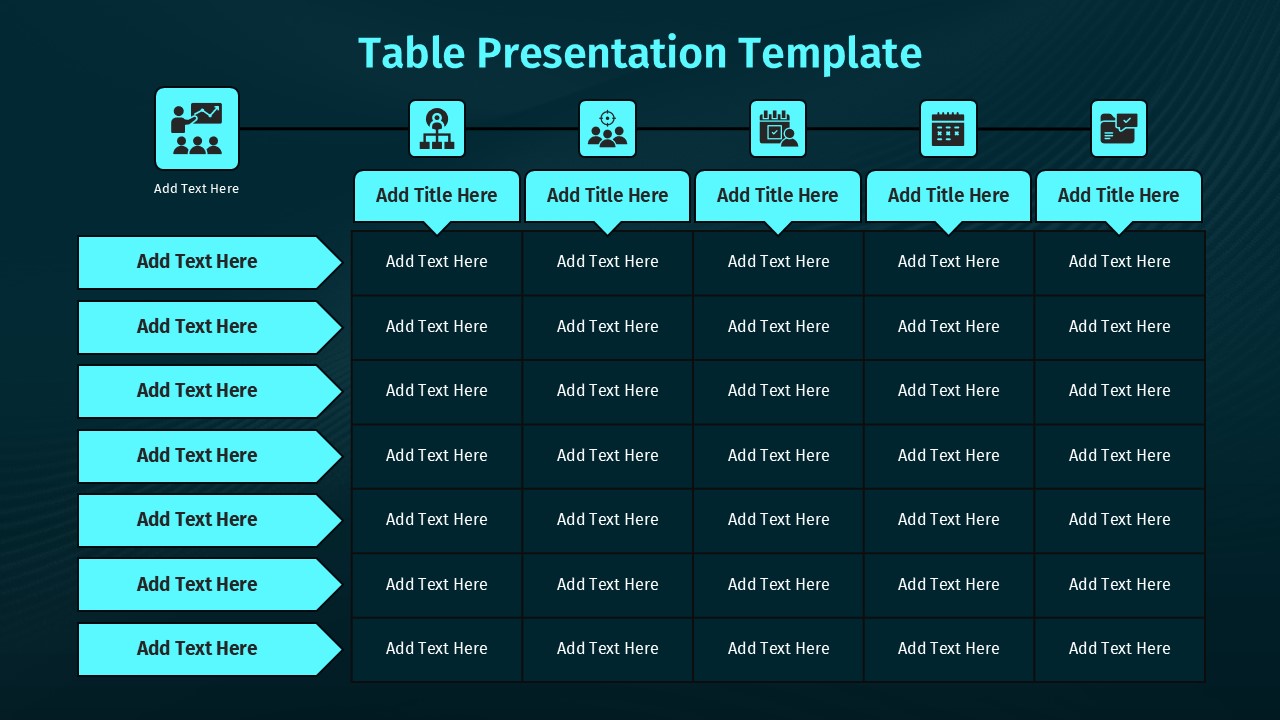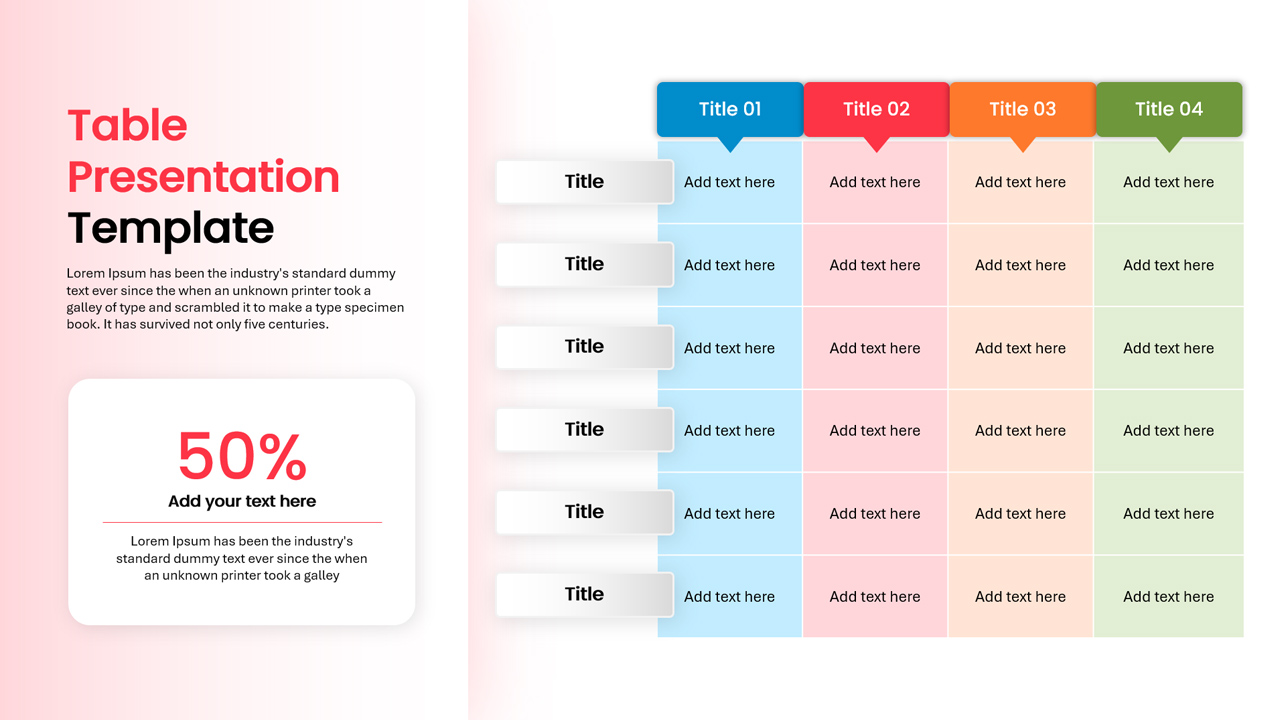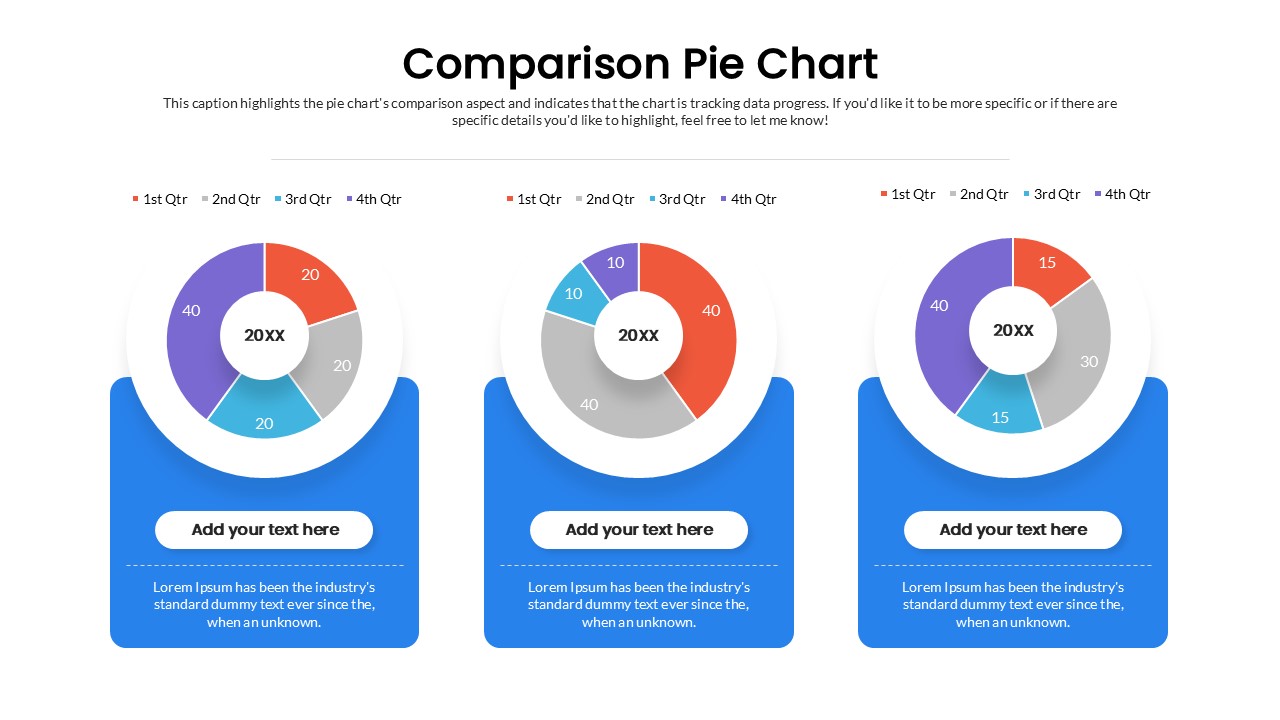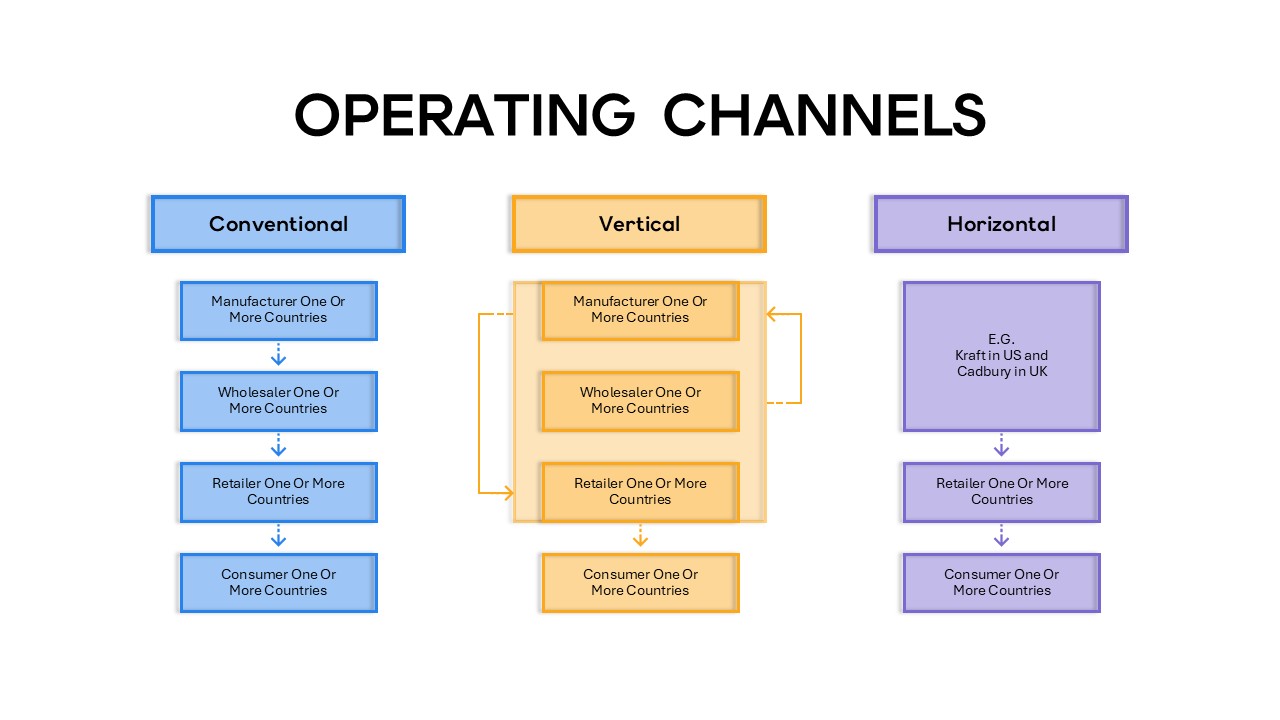Types of AI Comparison Infographic Template for PowerPoint & Google Slides
This slide presents the four core AI archetypes—Reactive AI, Limited Memory, Theory of Mind, and Self-Aware—in a clean, columnar infographic layout. Each card features a bold colored header (green, red, blue, yellow) with the principle name and icon, leading into a white-background body ideal for bullet-point details. Subtle drop shadows and thin outline borders create depth and maintain visual separation, while the horizontal alignment ensures easy side-by-side comparison of capabilities and use cases.
Built for fast edits, this template uses fully editable vector shapes, placeholder icons, and text blocks. Swap header hues to match your brand palette, replace any icon via drag-and-drop, or adjust border weights in seconds. Master-slide integration locks in consistent typography, spacing, and color styles across your deck. Whether in PowerPoint or Google Slides, the infographic maintains sharp clarity at any resolution and supports collaborative theme overrides for enterprise or academic environments.
Leverage this comparison layout to break down technical concepts, maturity models, or product feature sets. Its modular design lets you duplicate or remove cards to fit three, five, or six categories, while alignment guides keep your content pixel-perfect. With clear visual hierarchy and color-coded differentiation, your audience can instantly grasp distinctions between AI types and their implications.
Who is it for
Technology strategists, AI researchers, product managers, and educators will benefit from this slide when comparing AI architectures, designing roadmaps, or teaching core concepts. Marketing teams and consultants can also use it to present competitive analyses or feature audits.
Other Uses
Beyond AI, repurpose this layout for maturity-level comparisons, departmental overviews, vendor evaluations, or any scenario requiring a clear four-part breakdown. Hide or add cards, swap icons for KPIs, or convert it into a step-by-step process diagram to suit your narrative.
Login to download this file