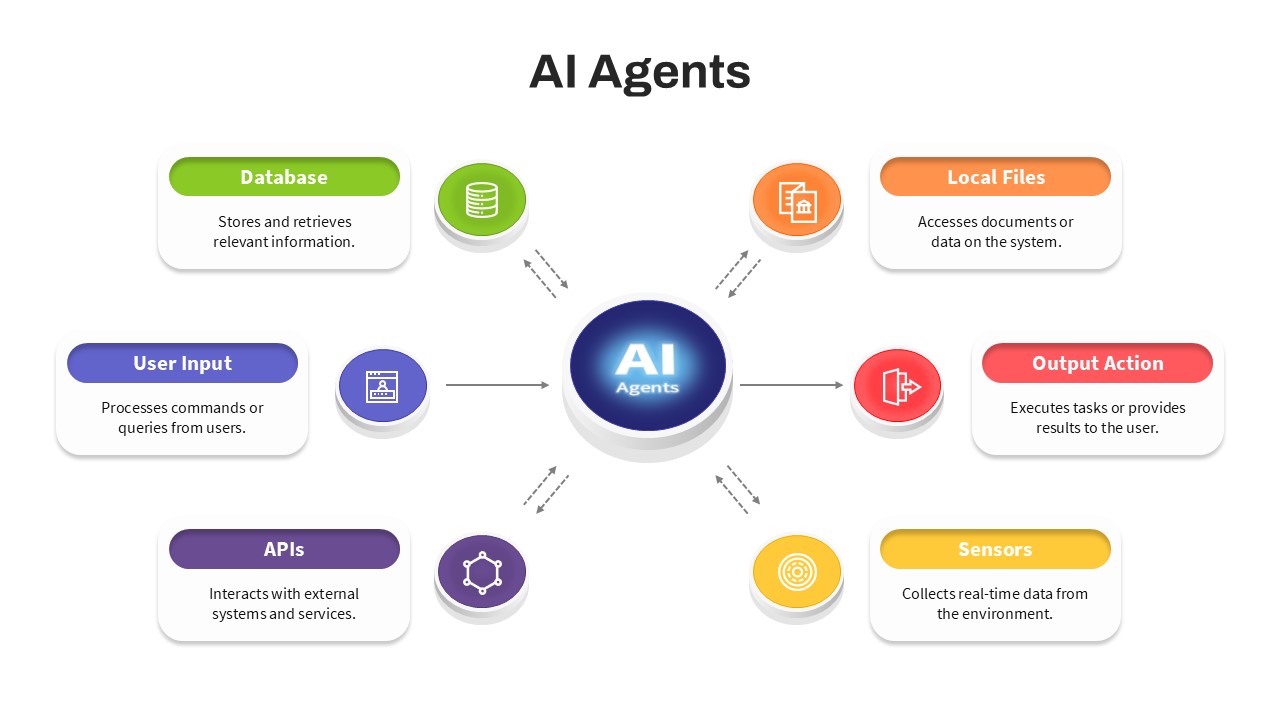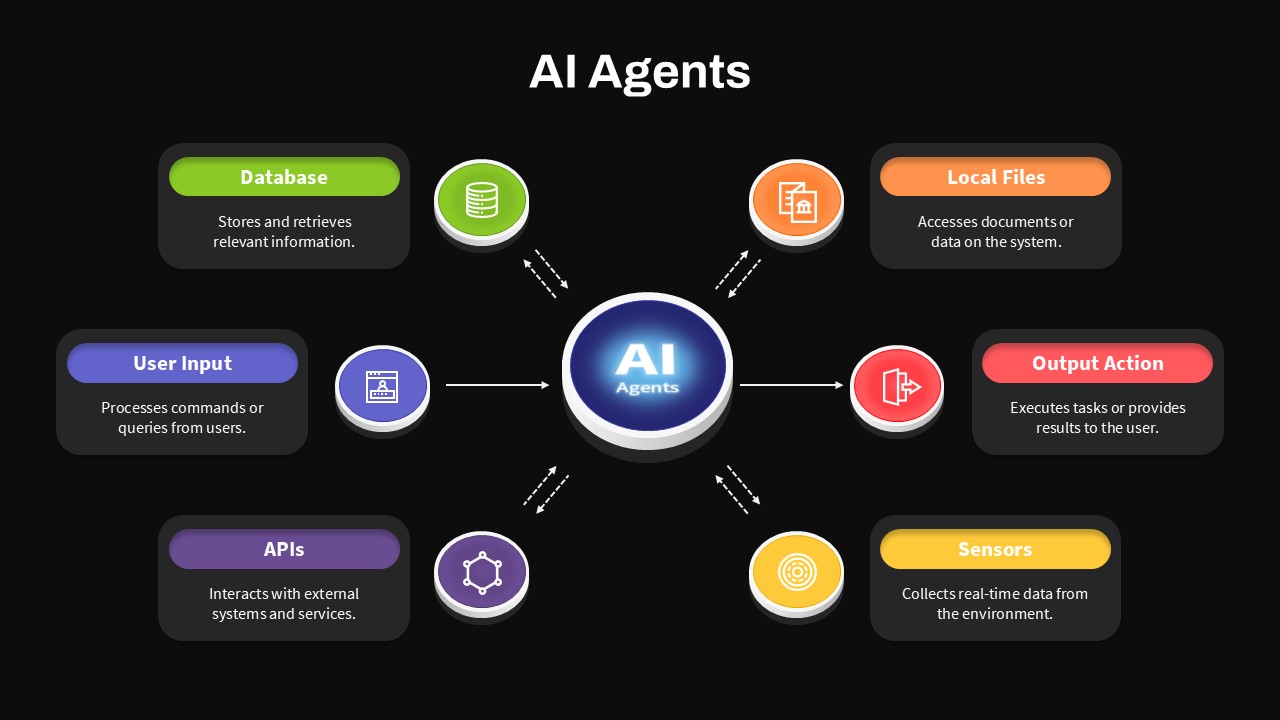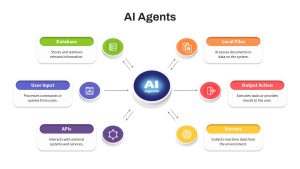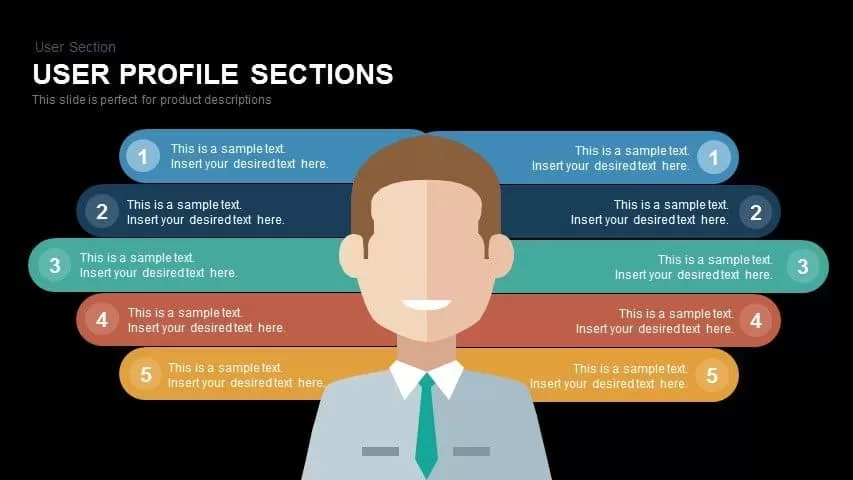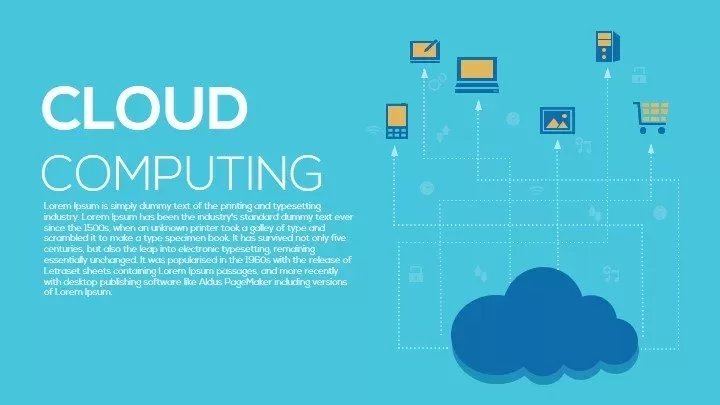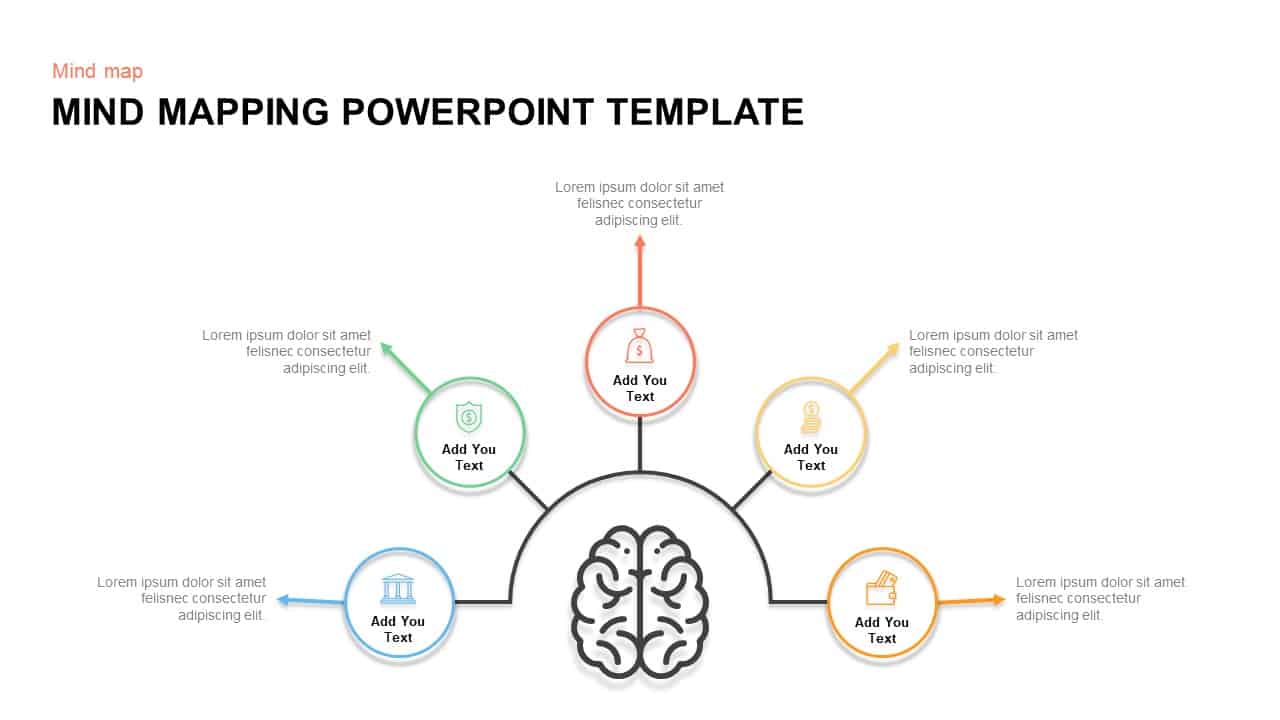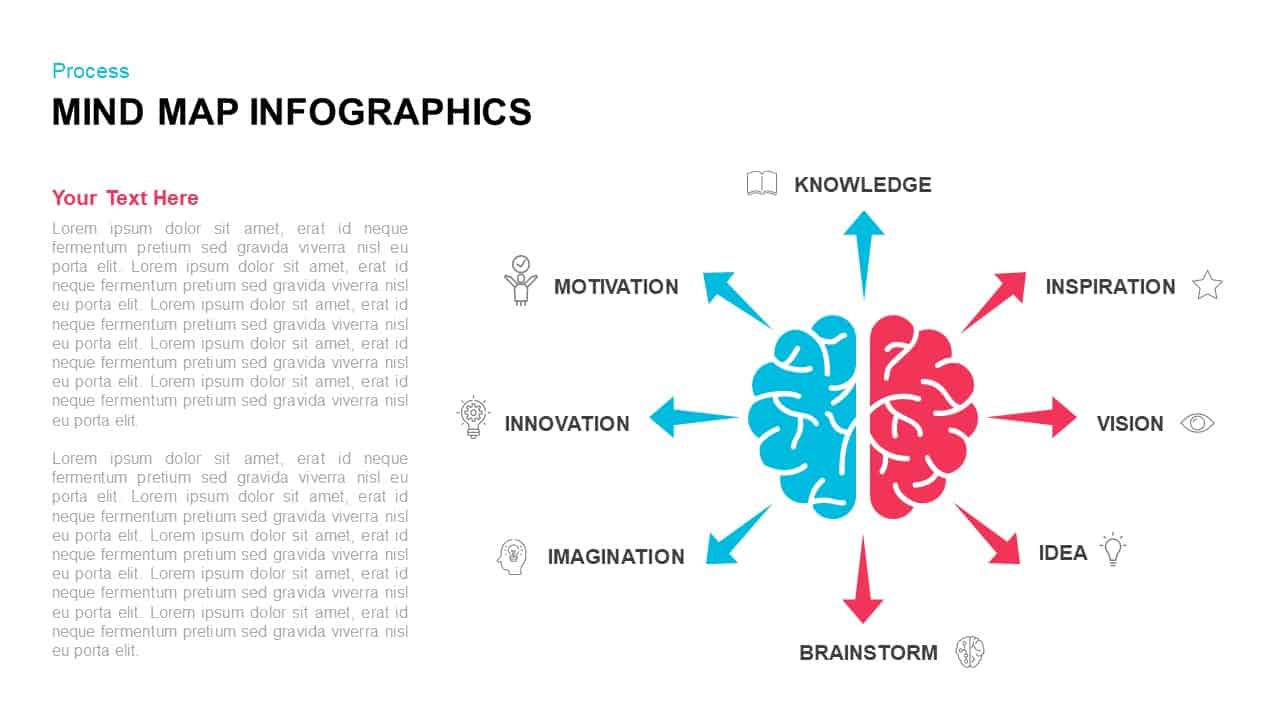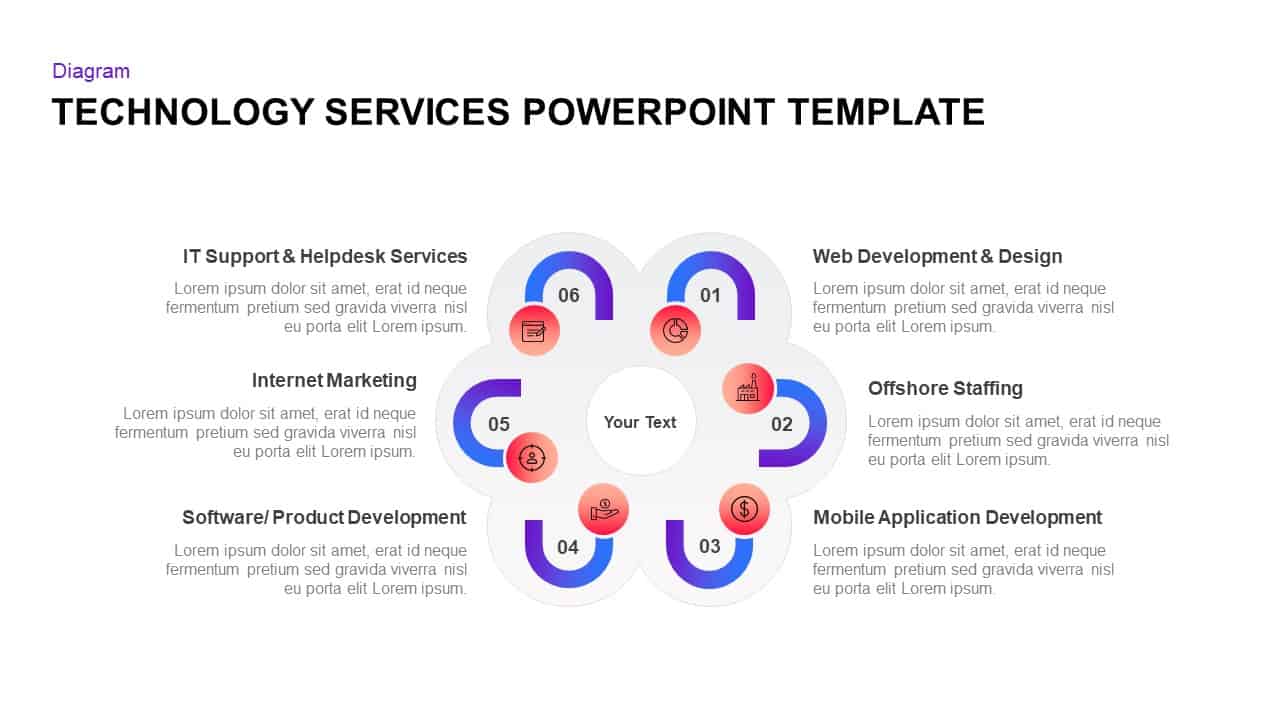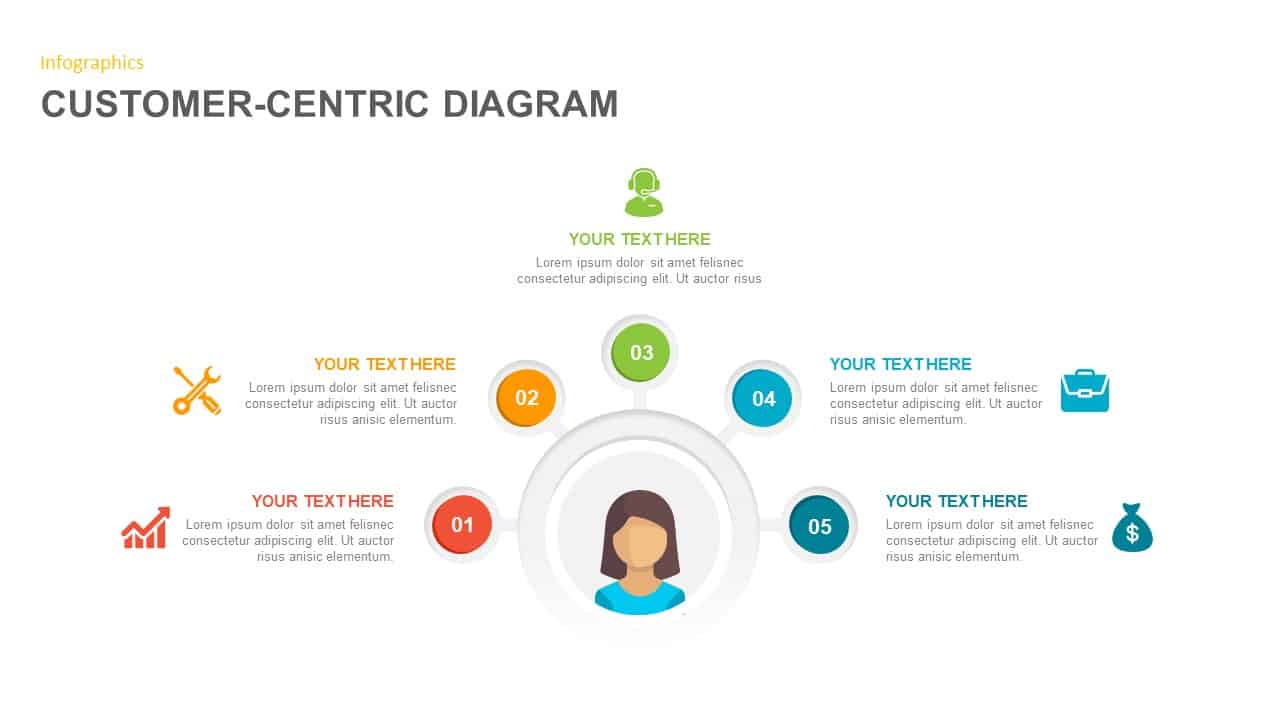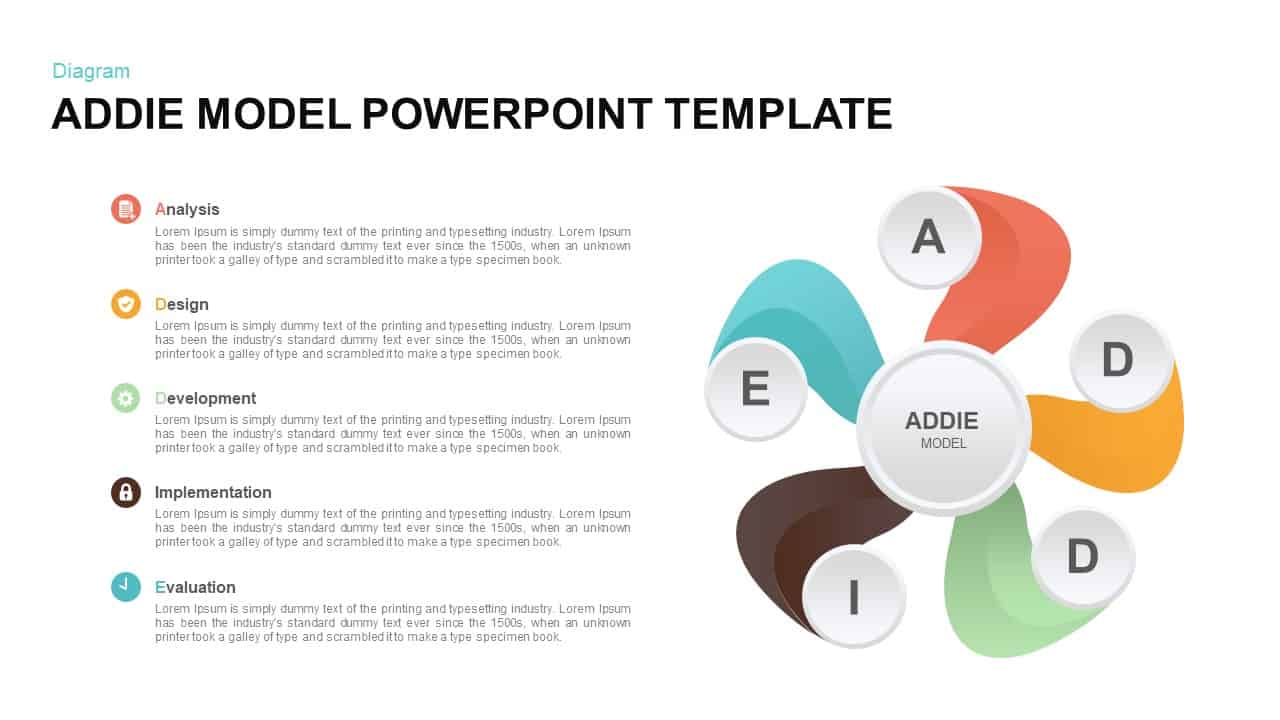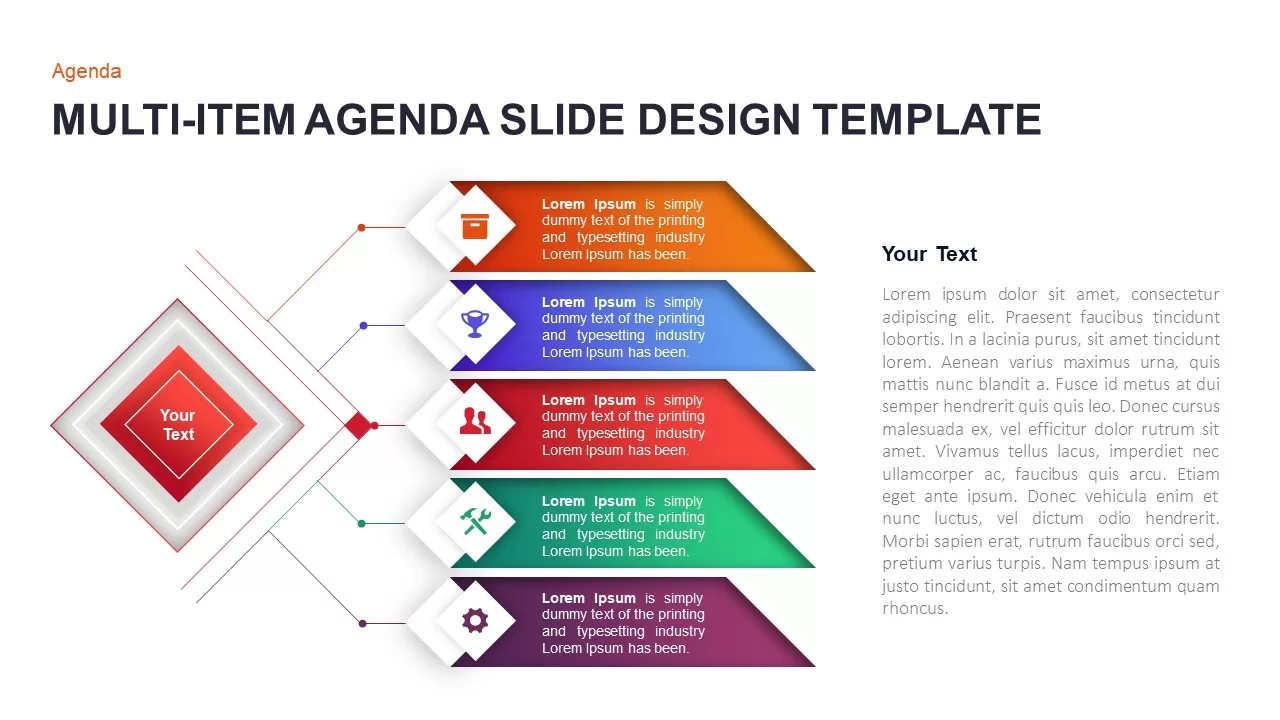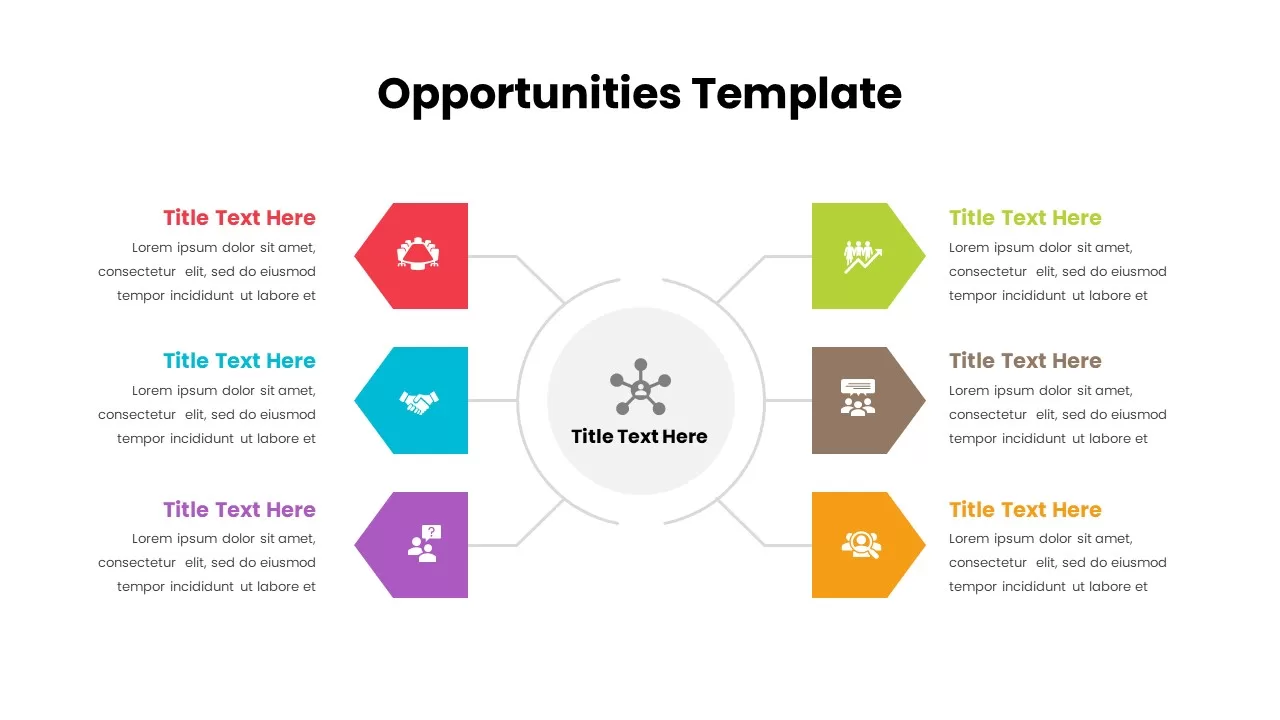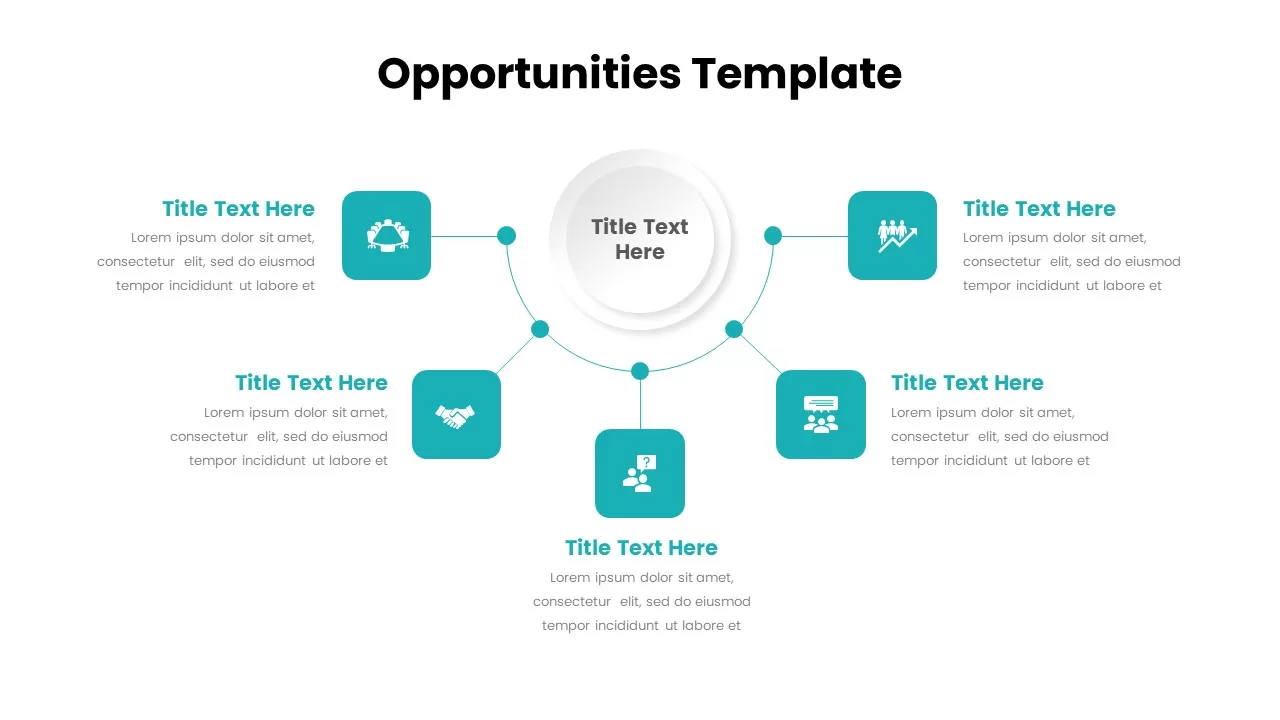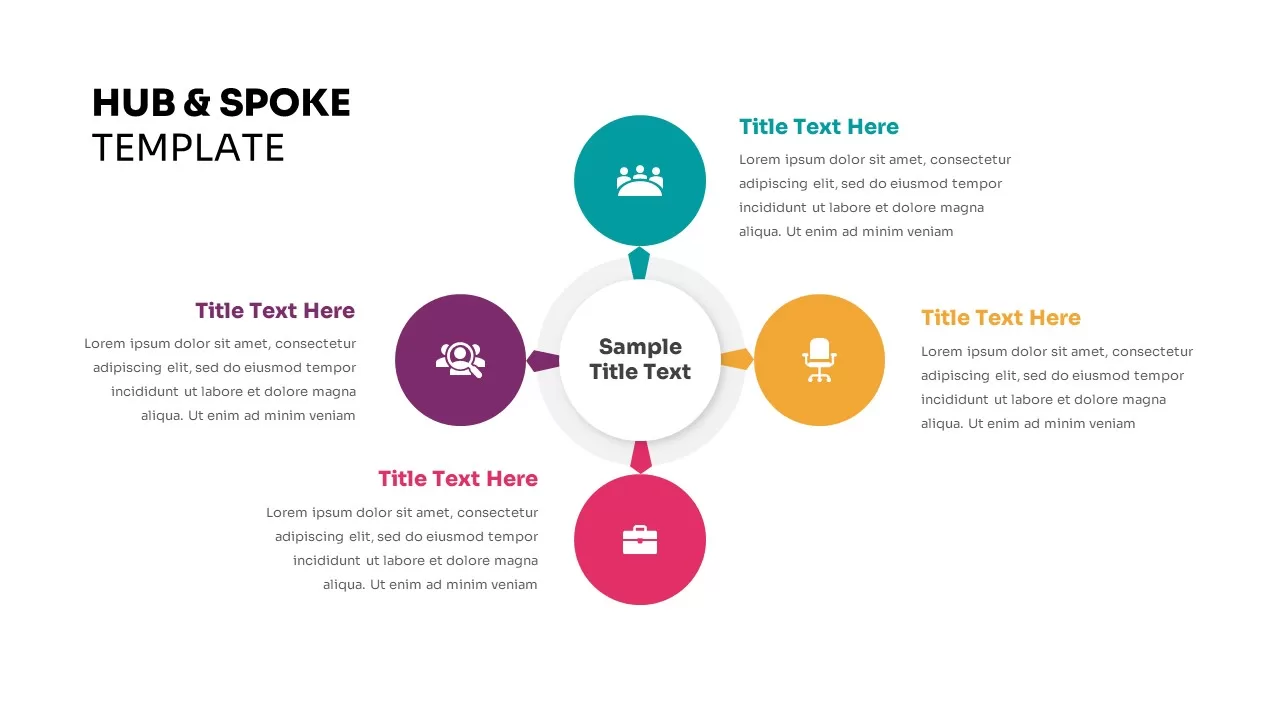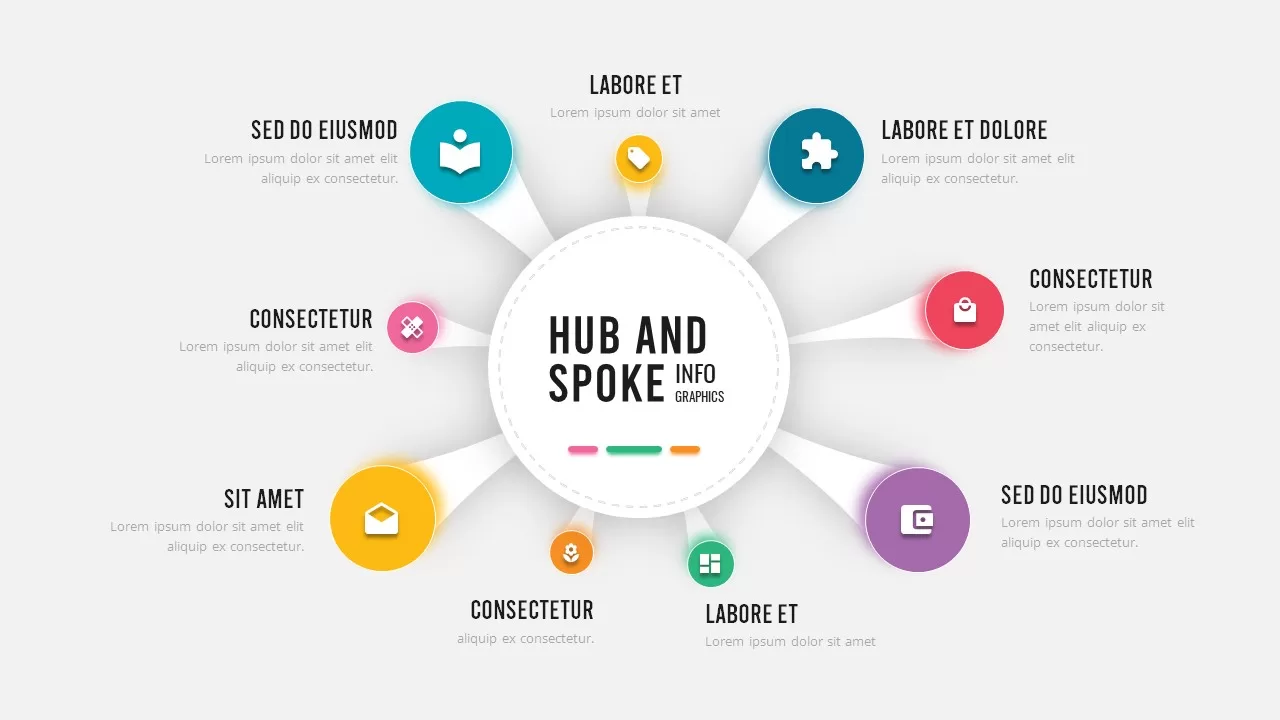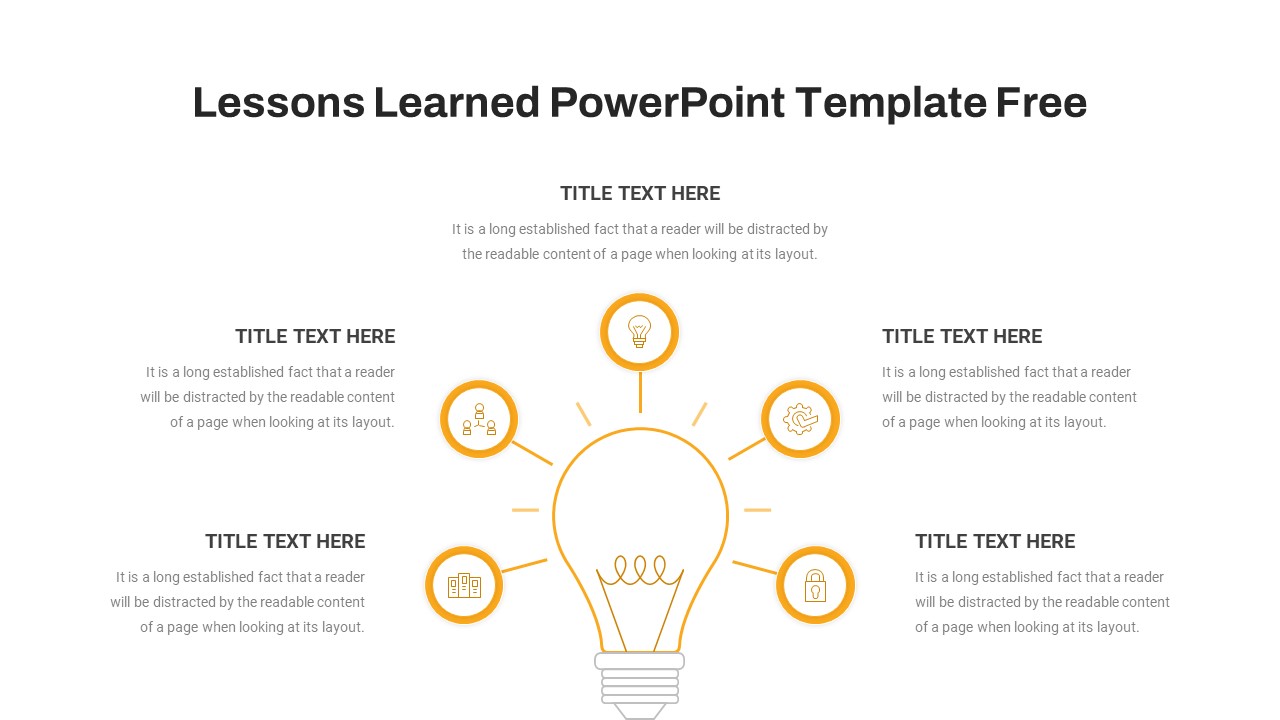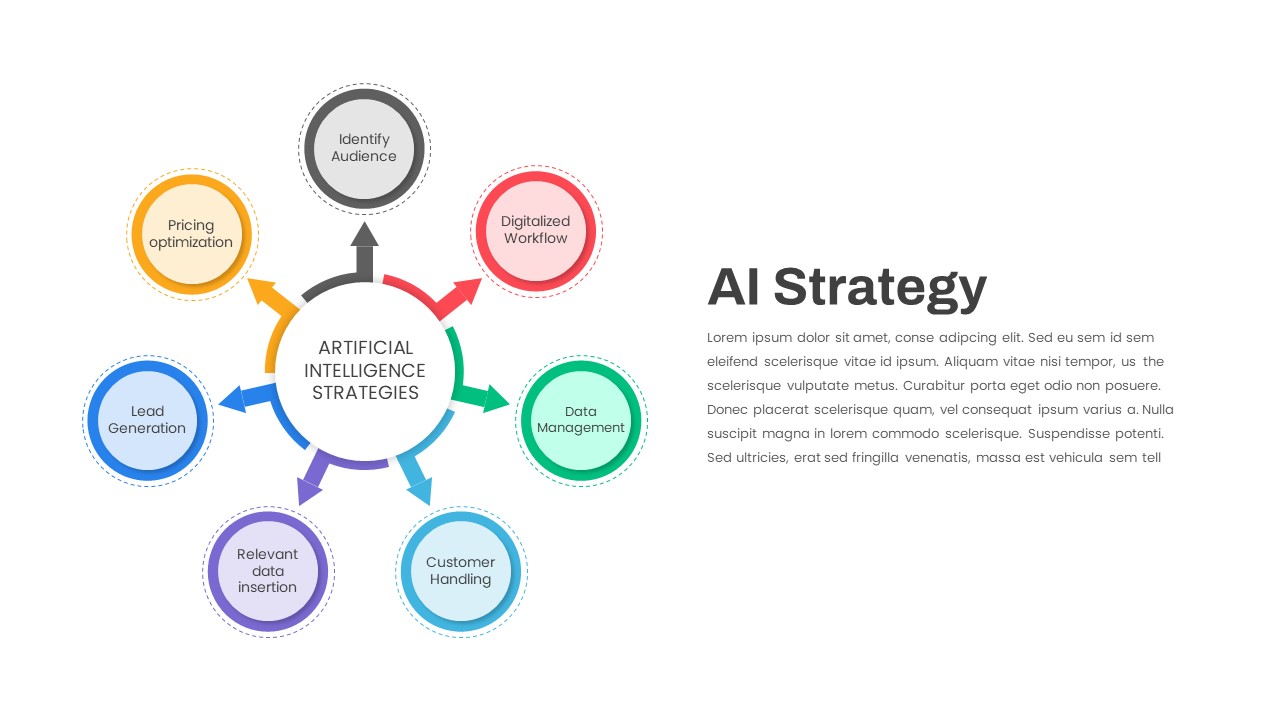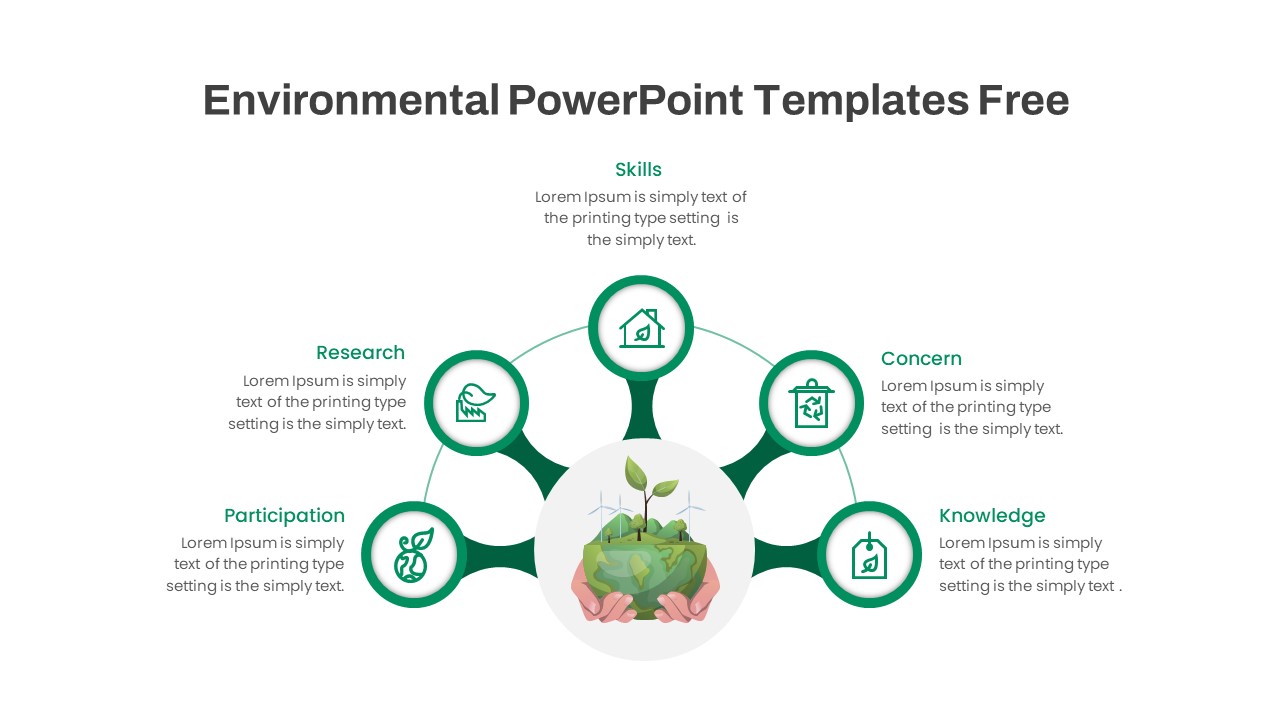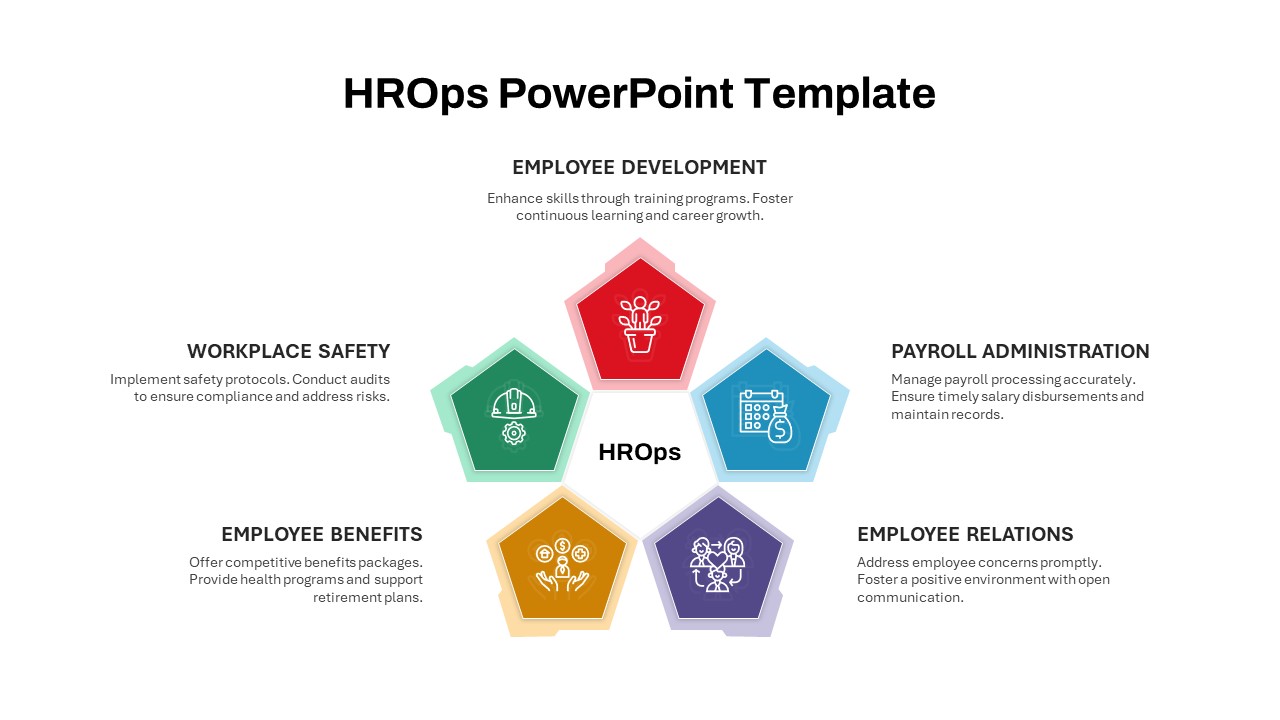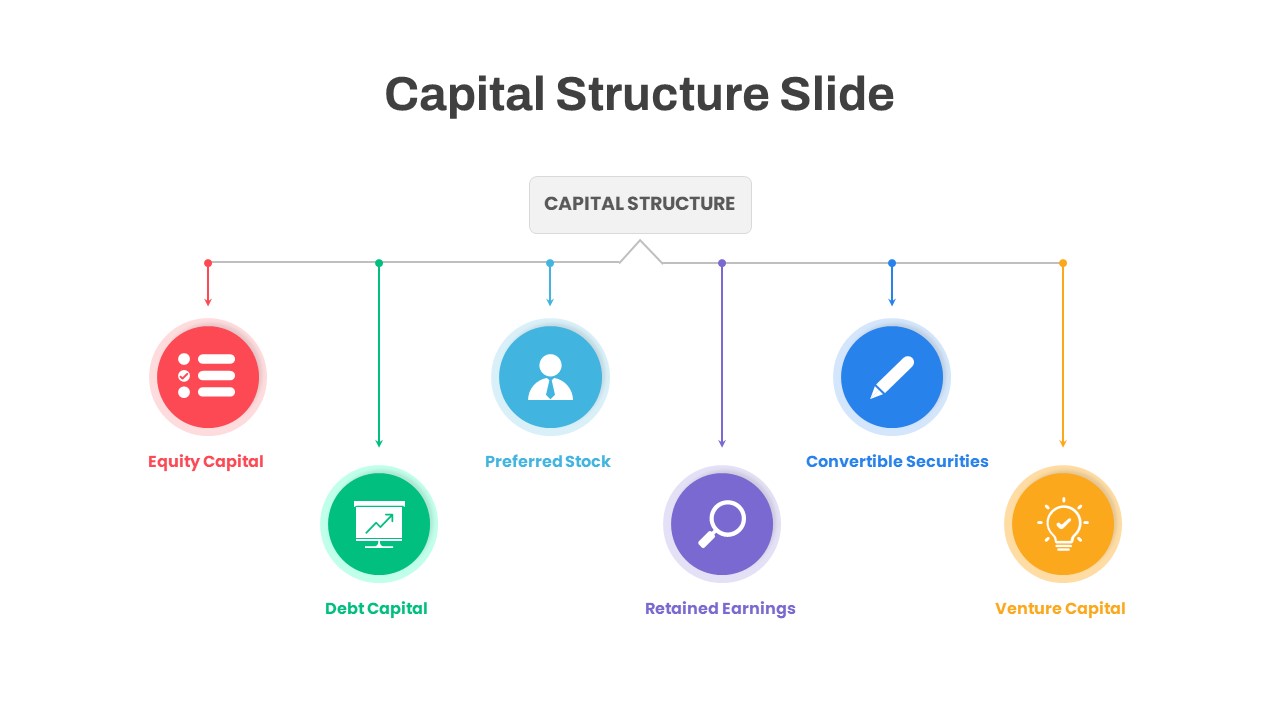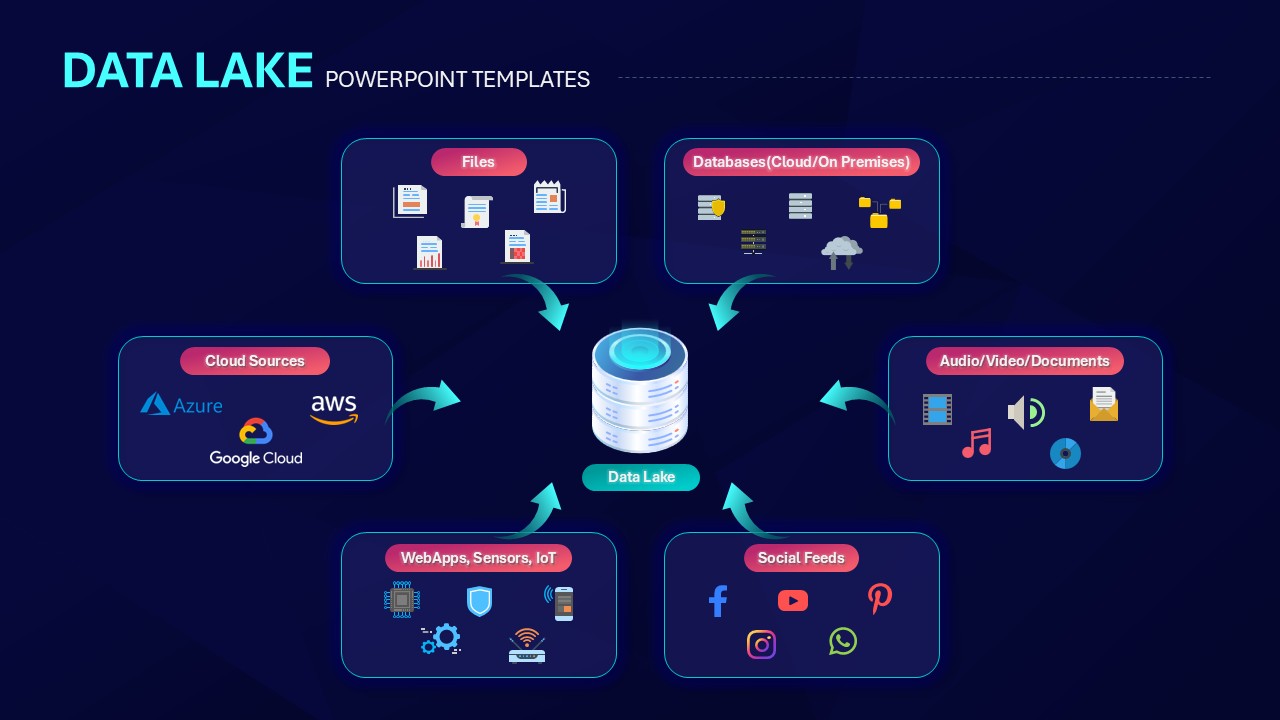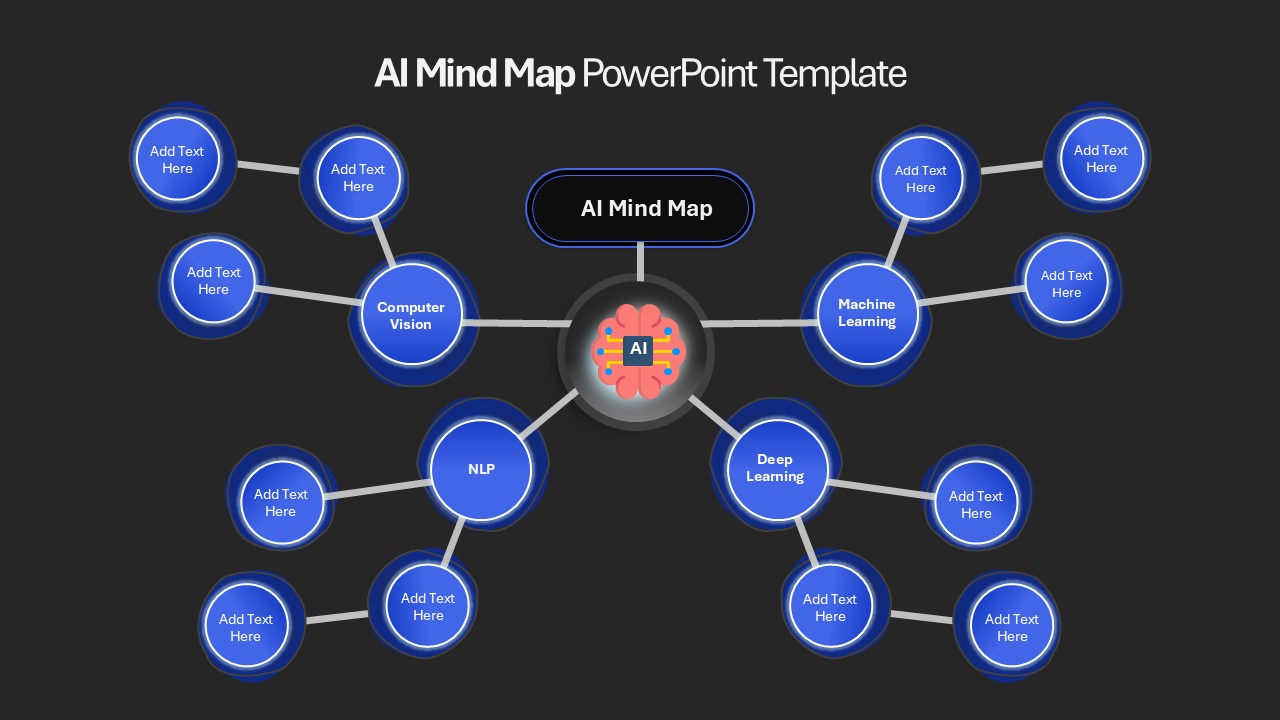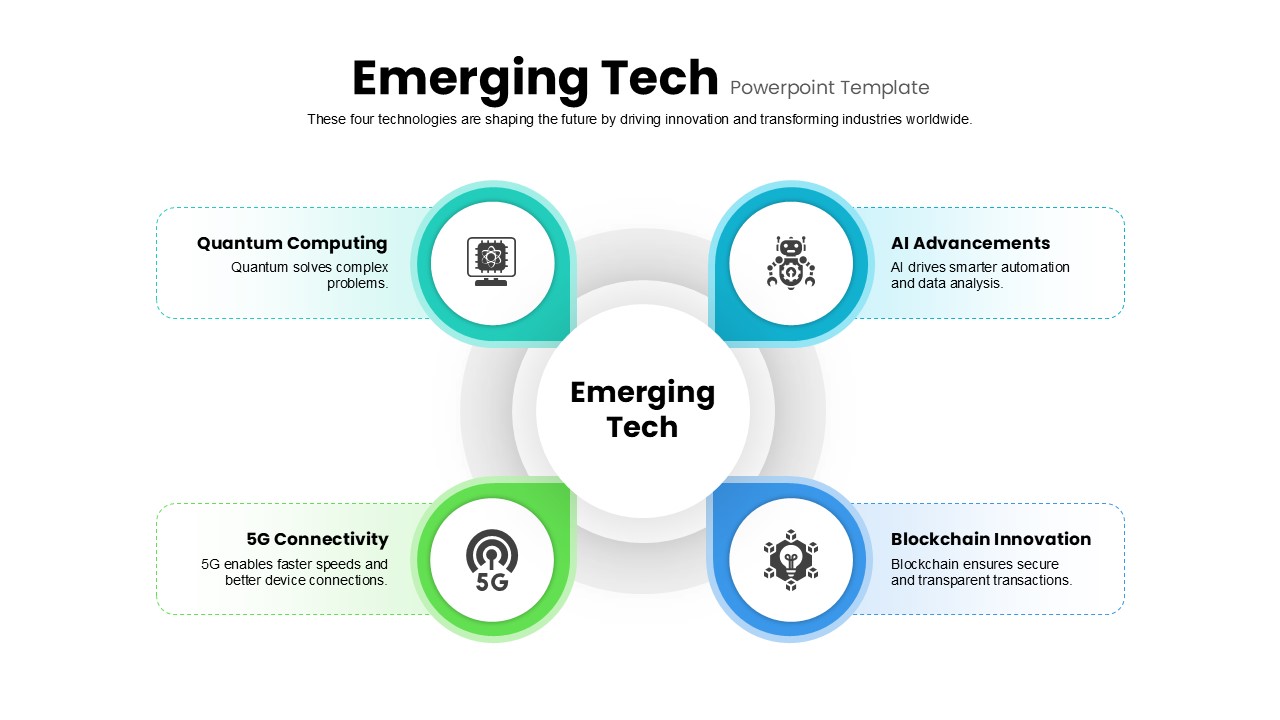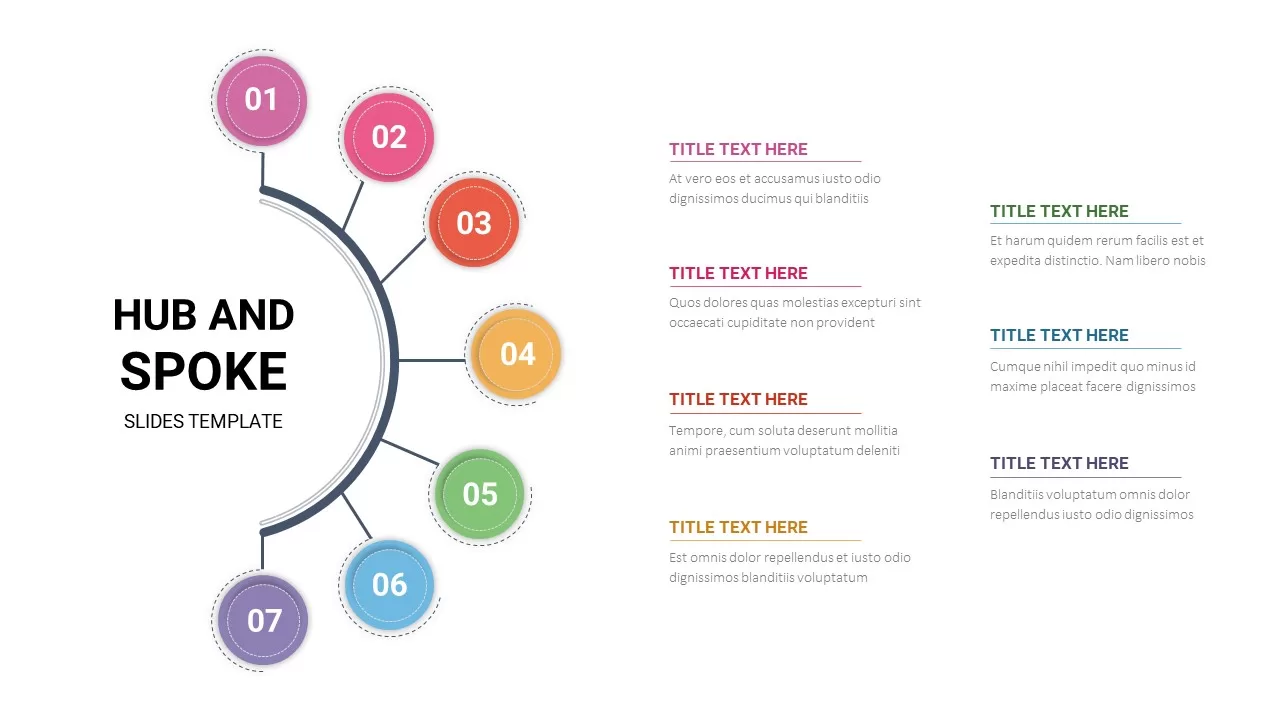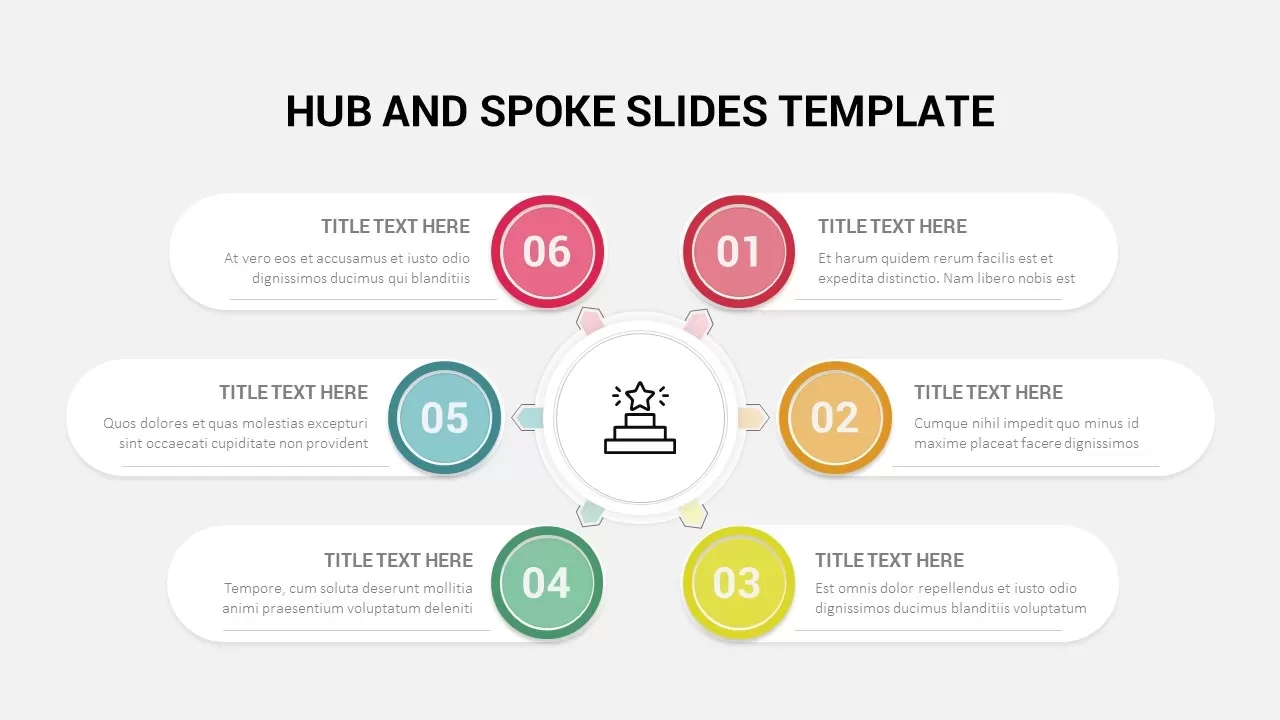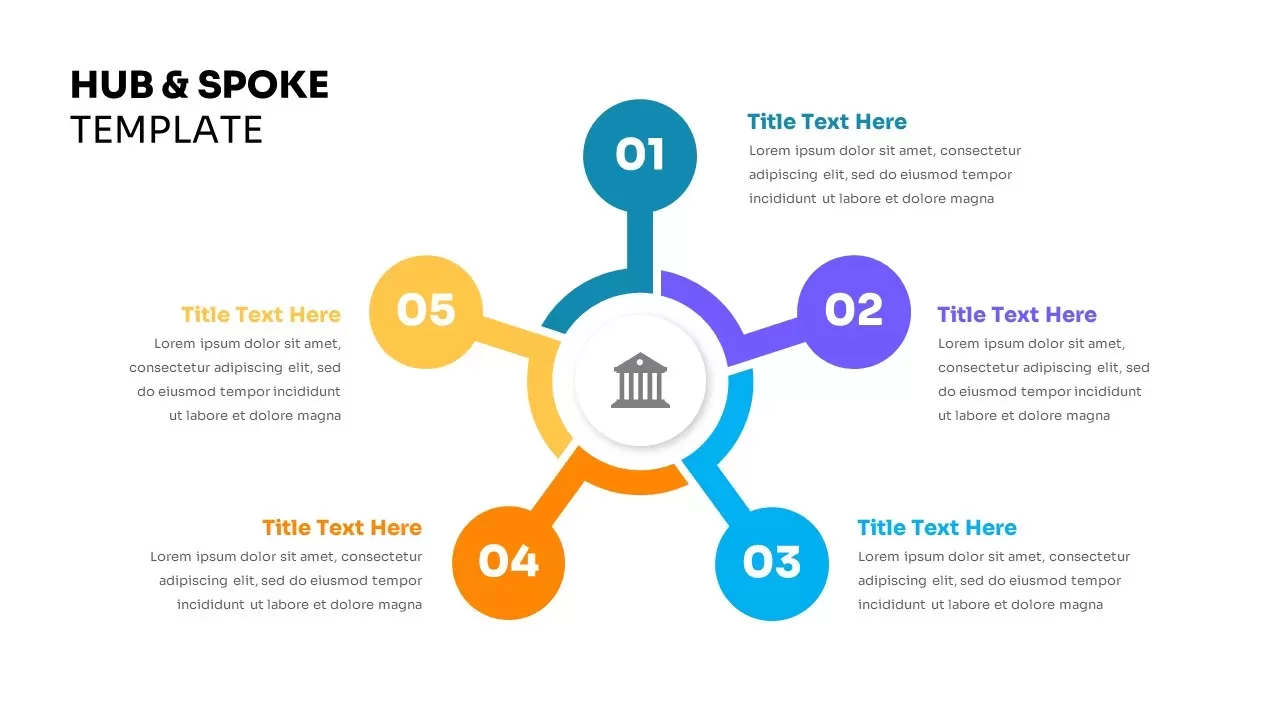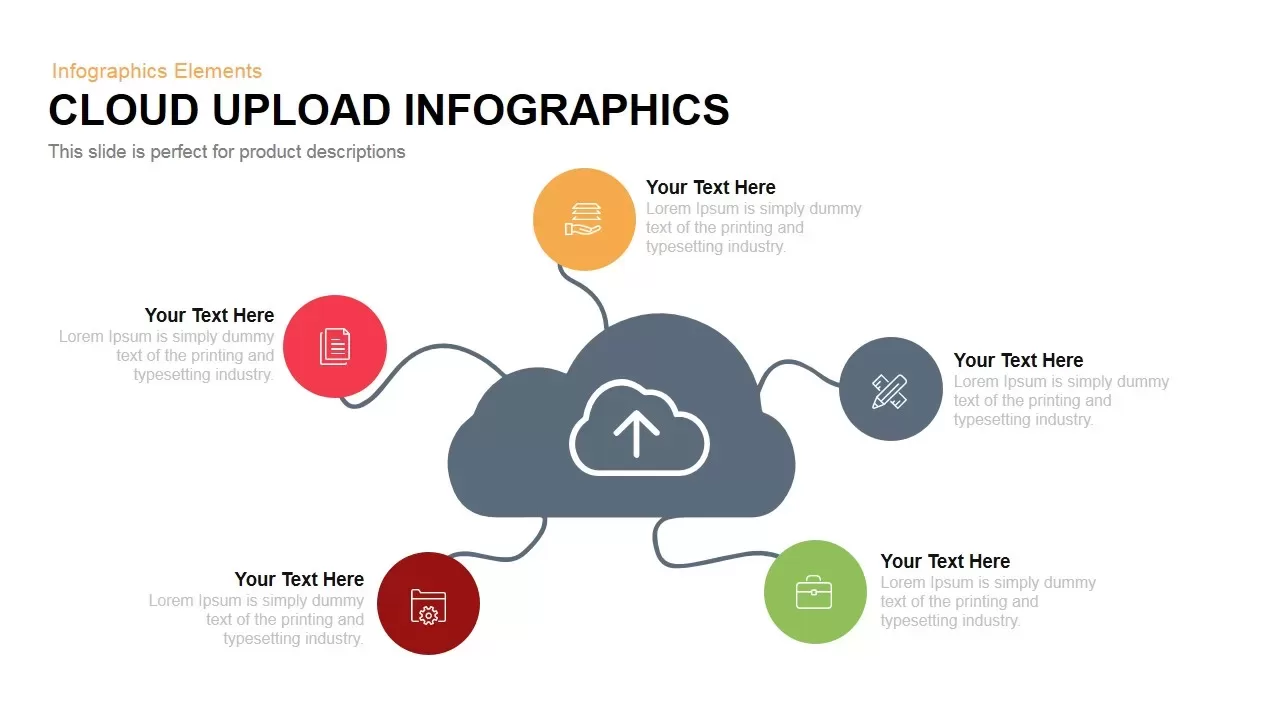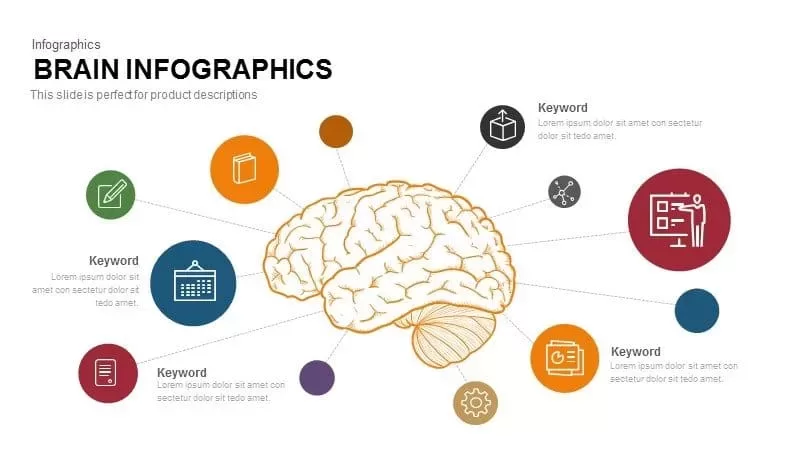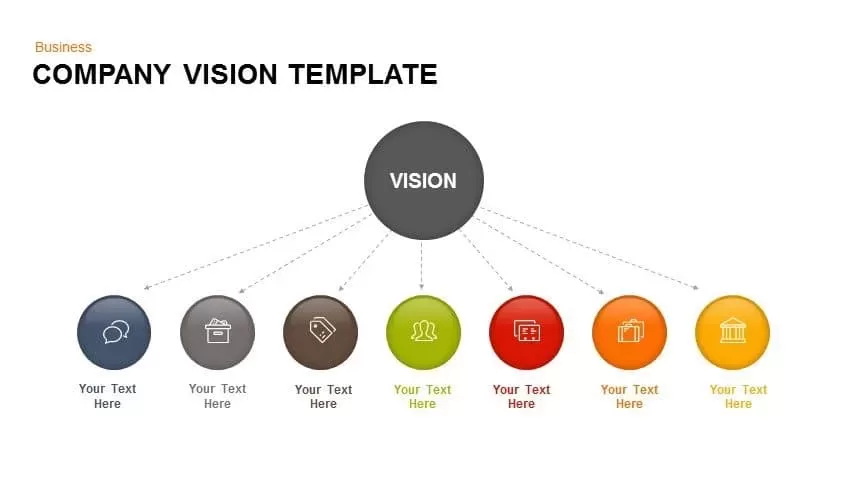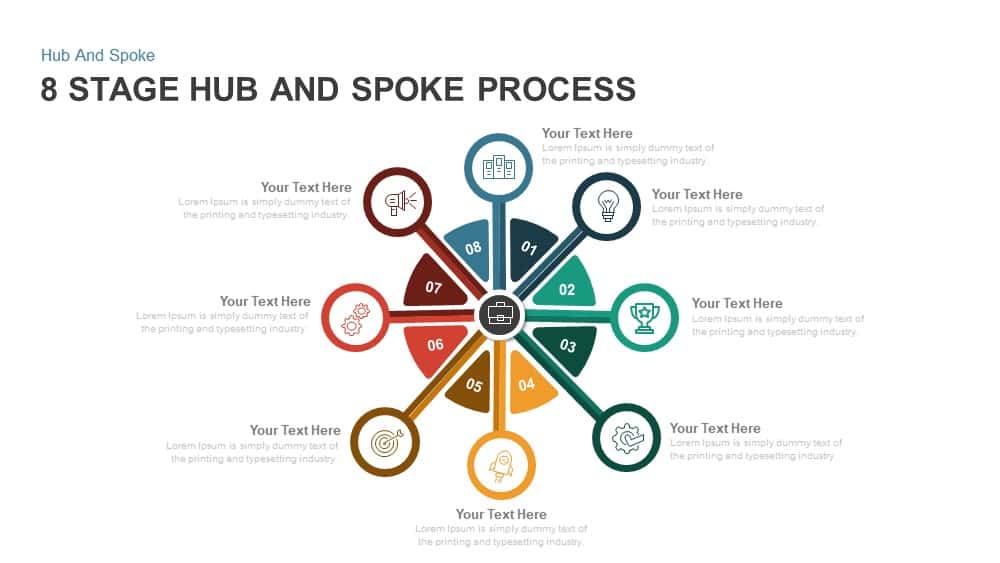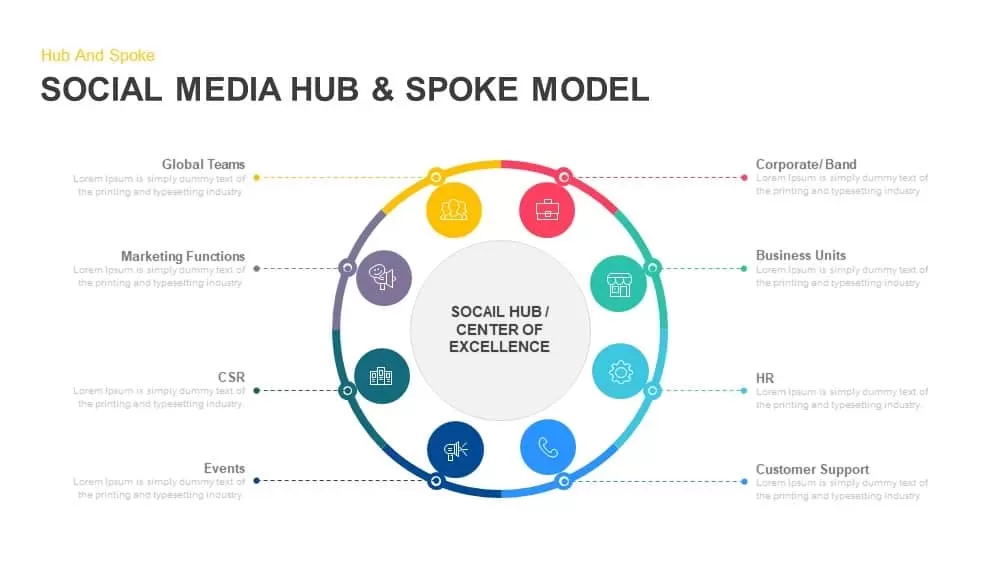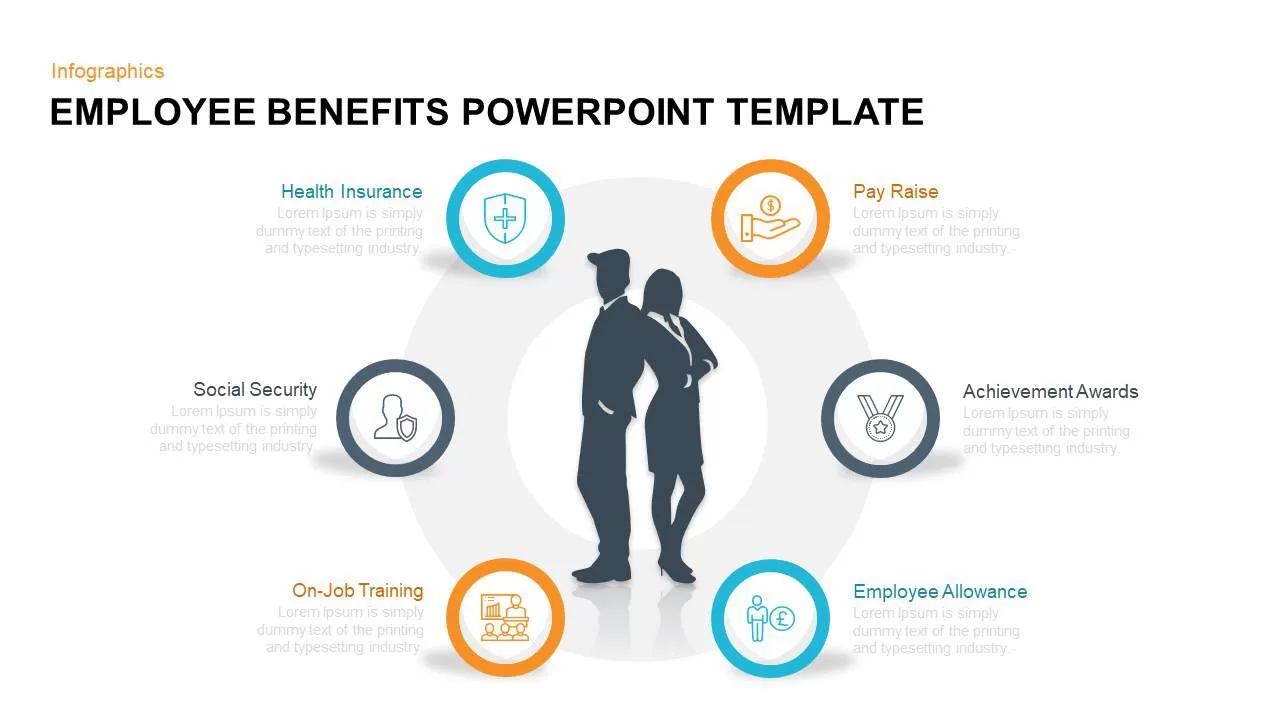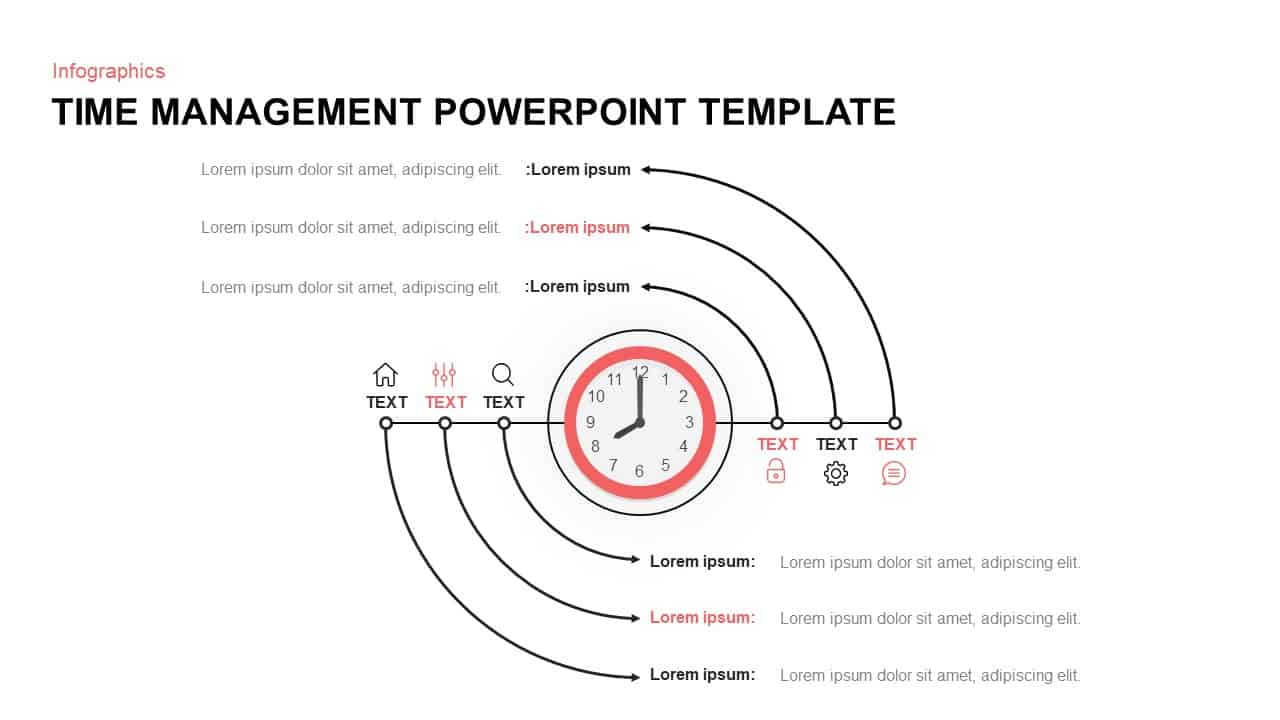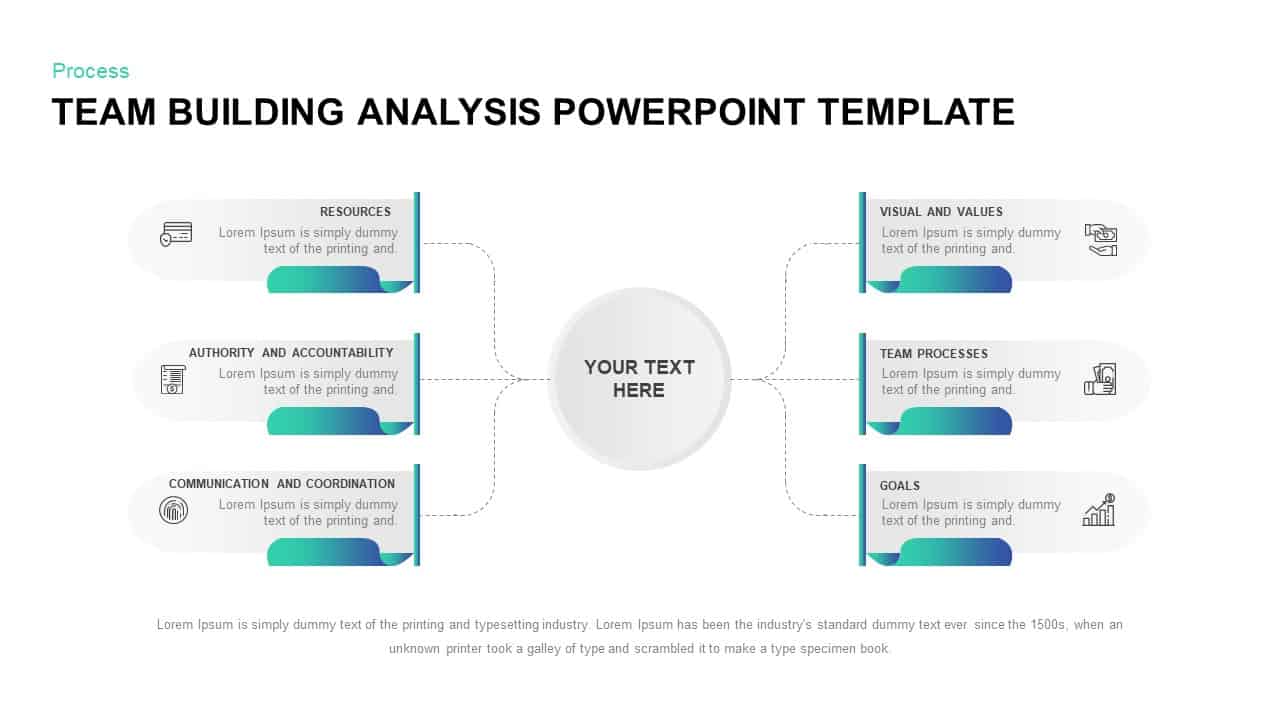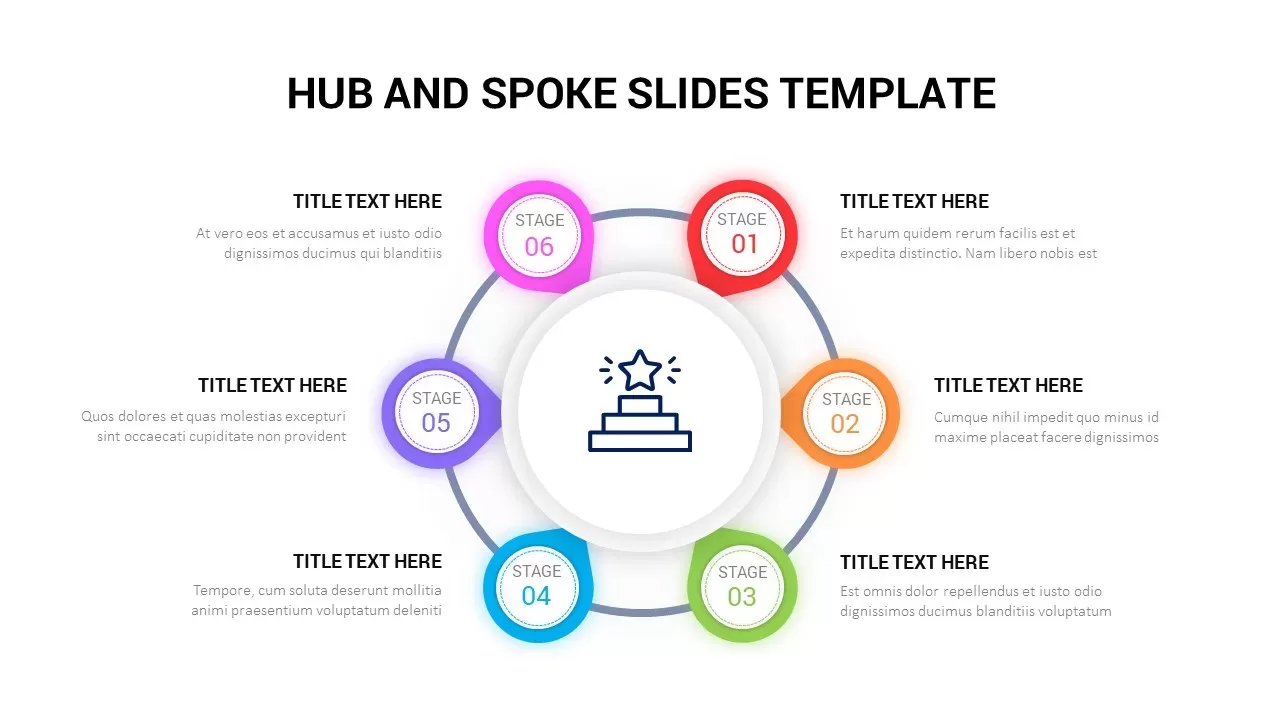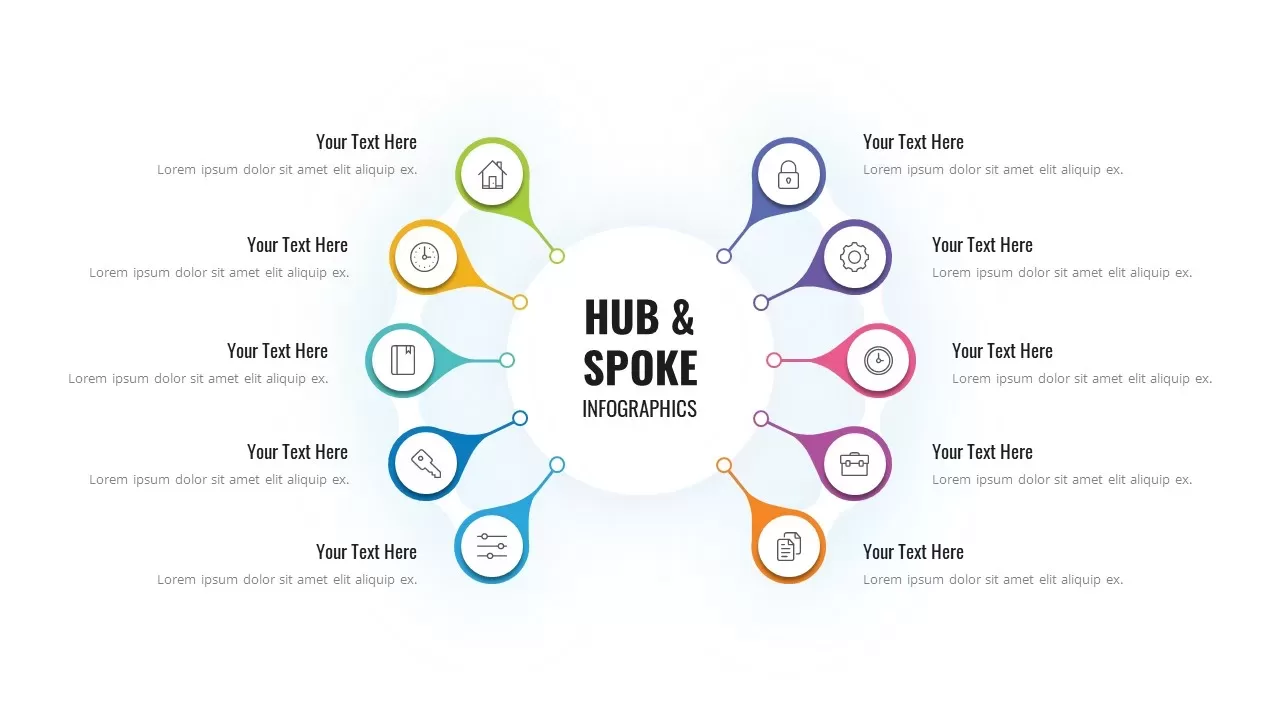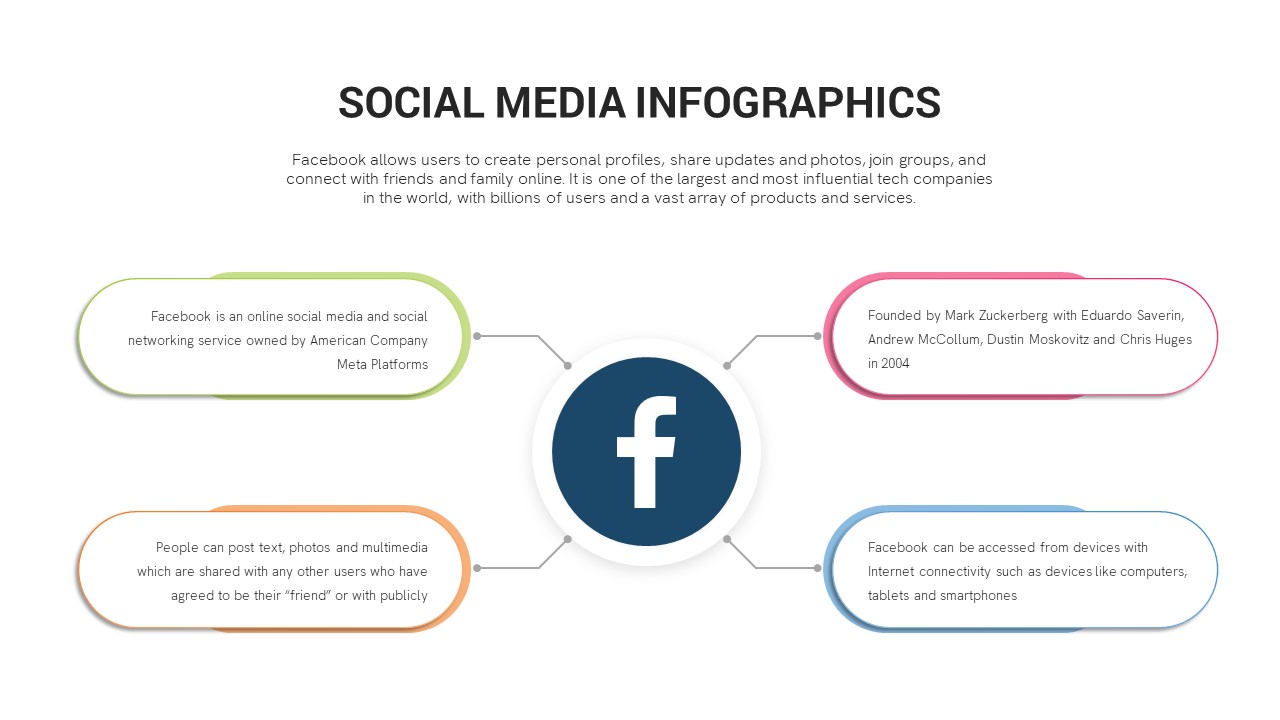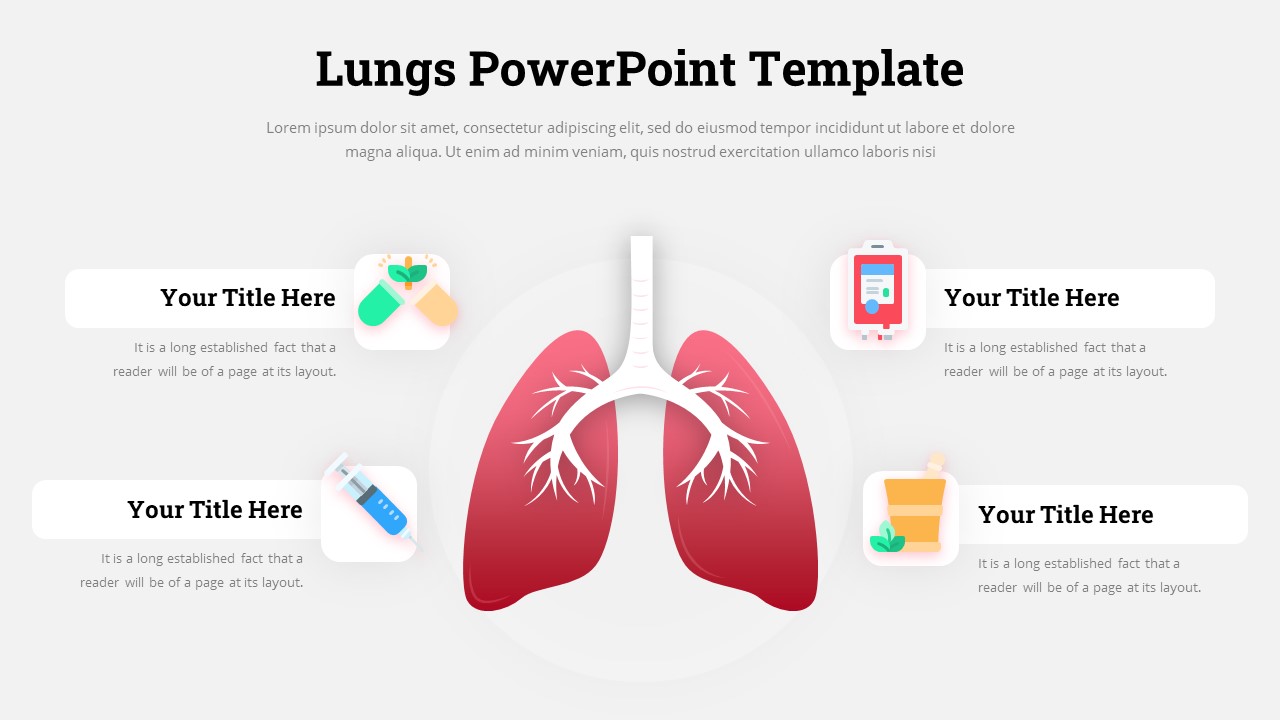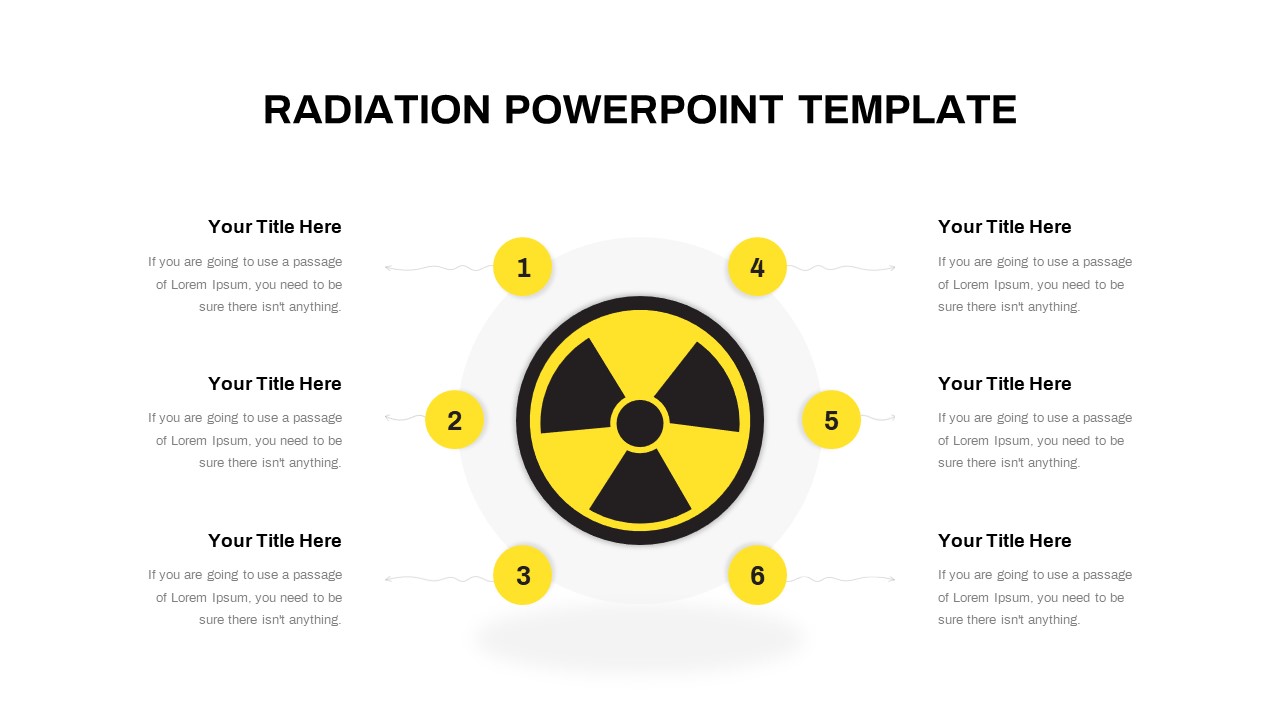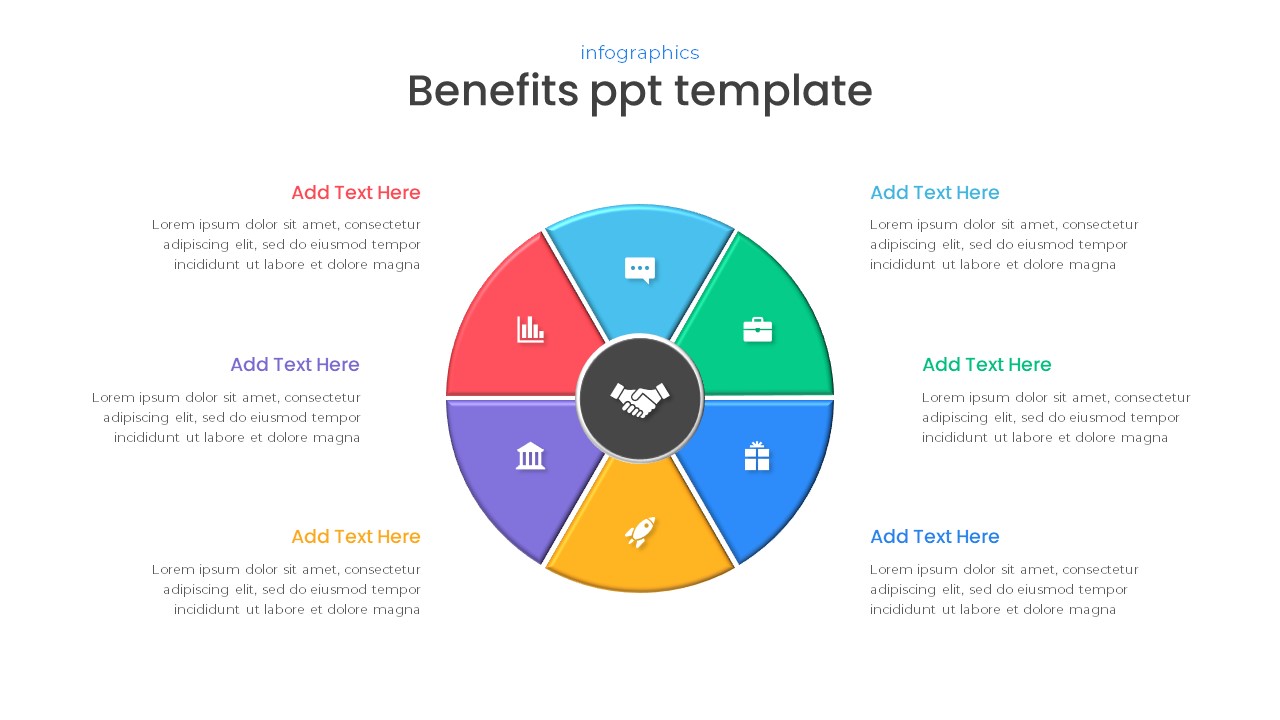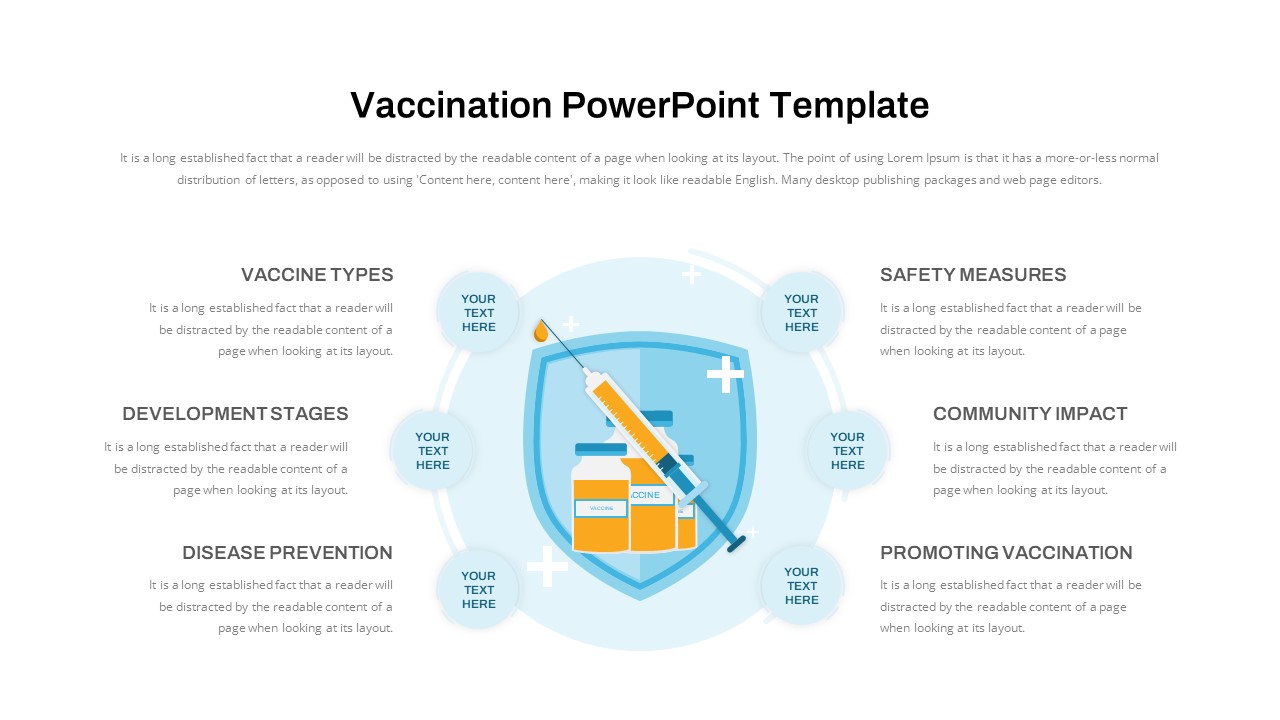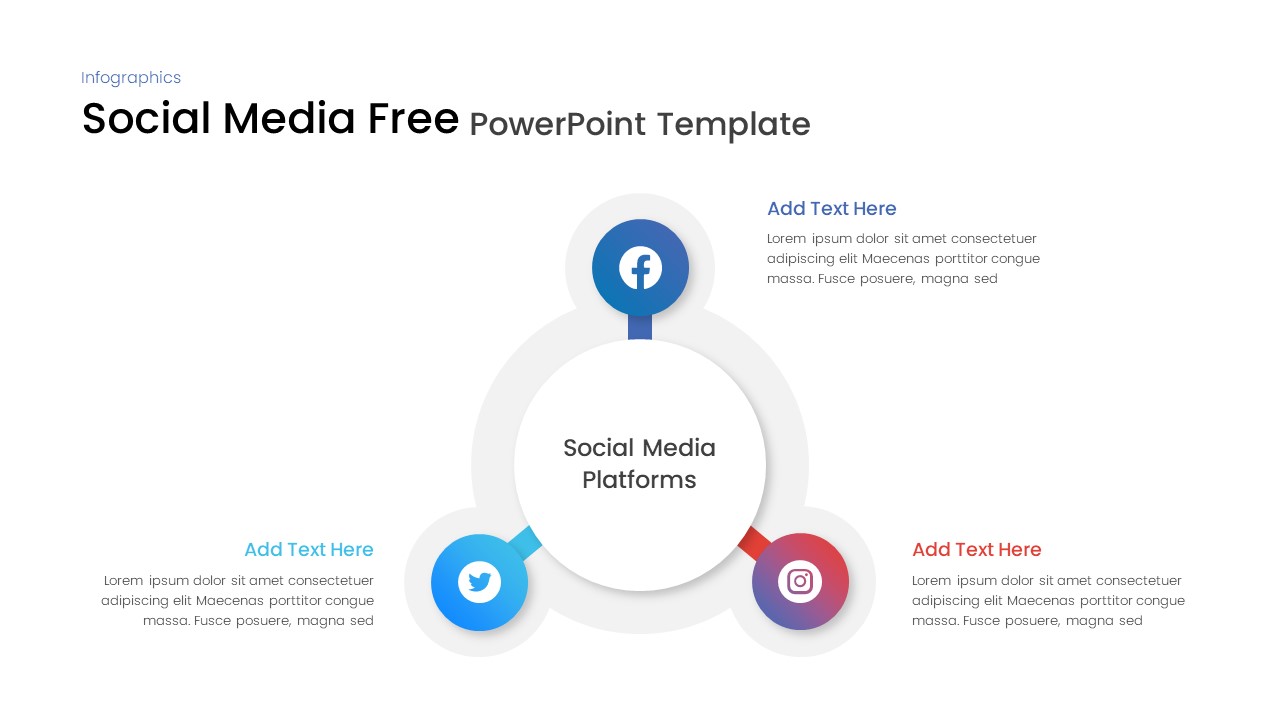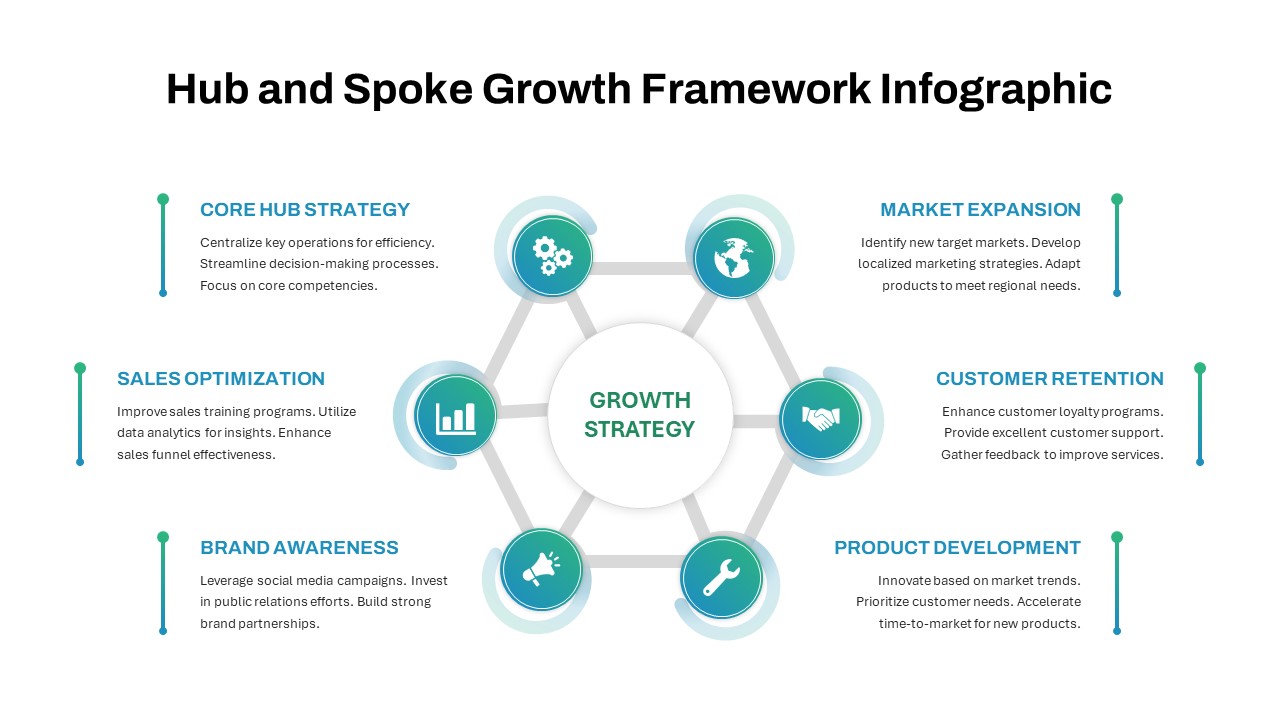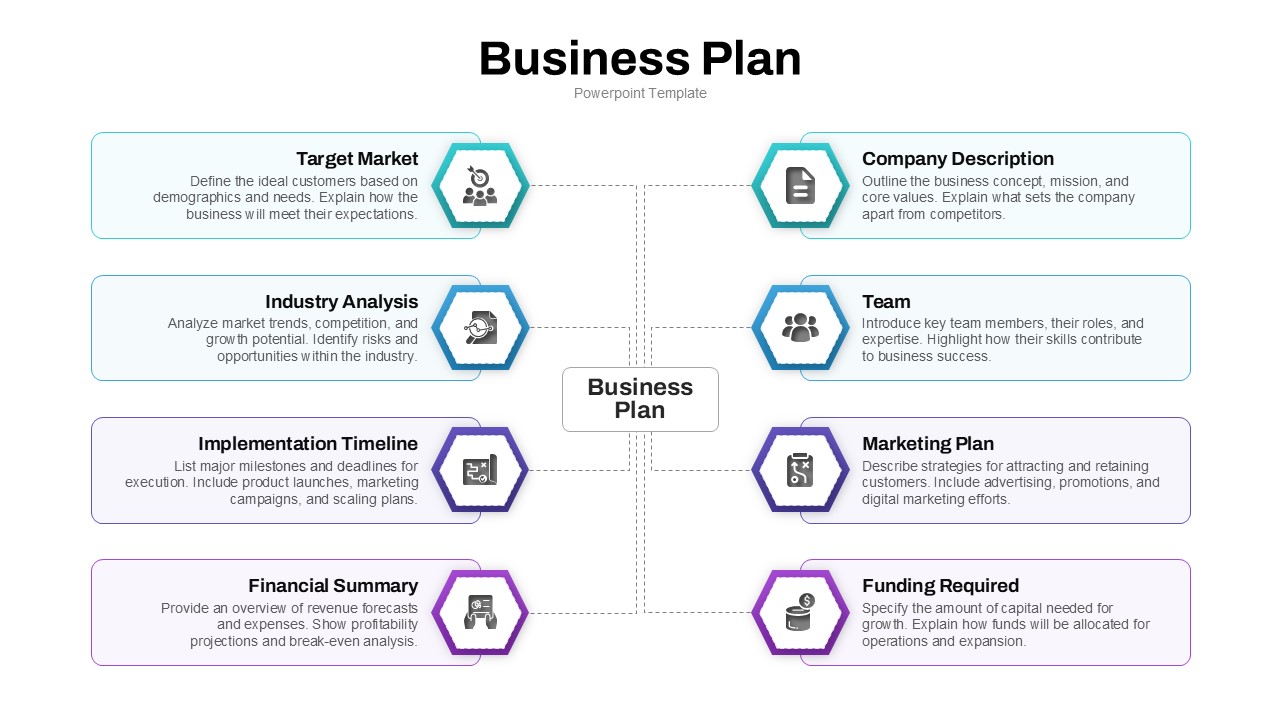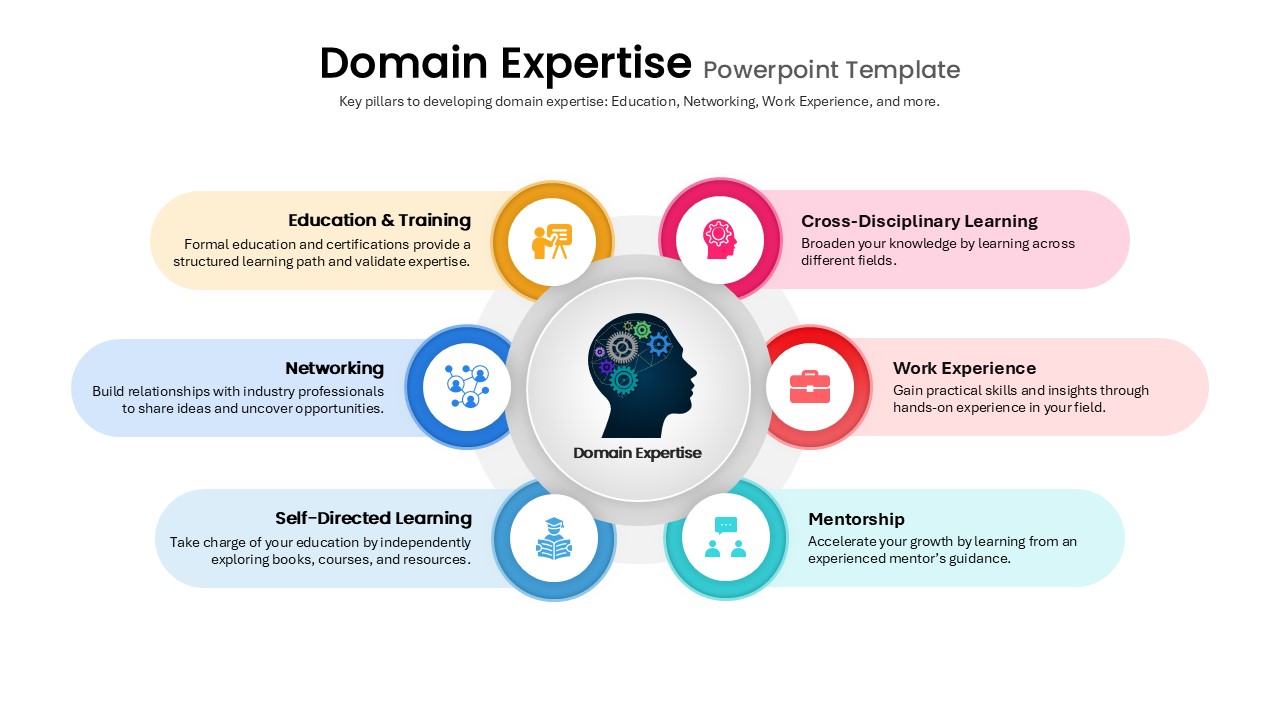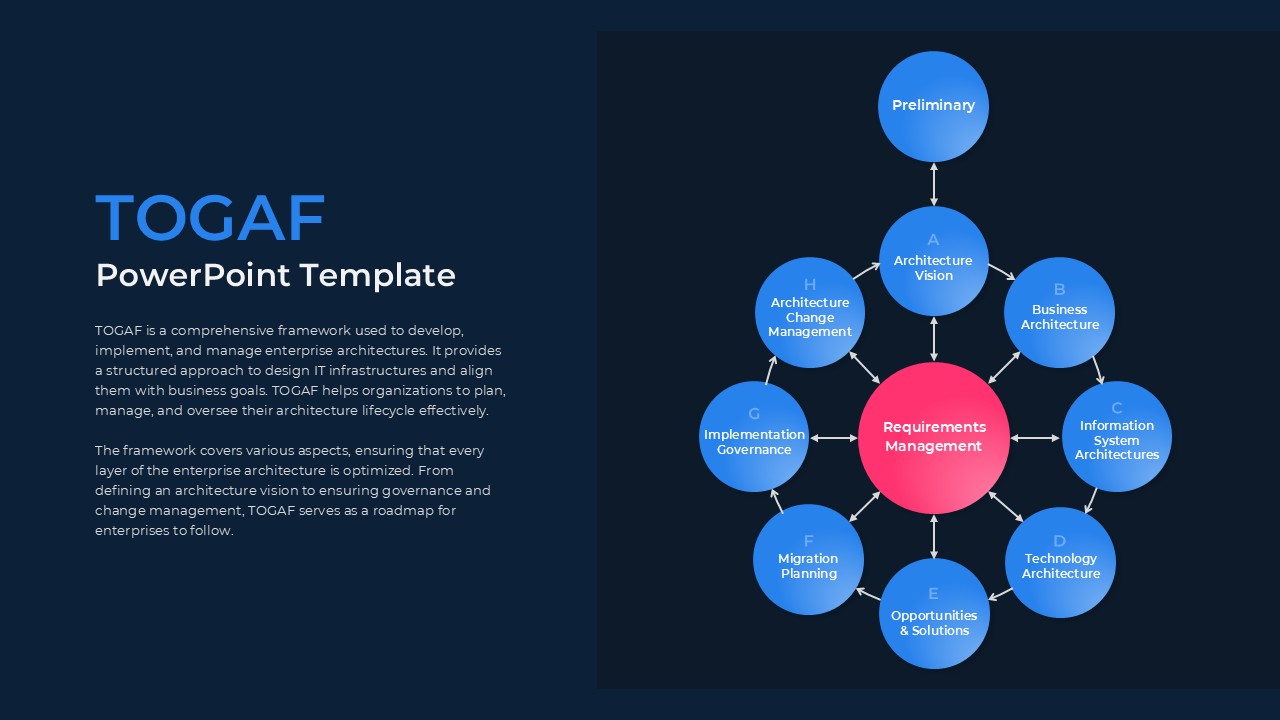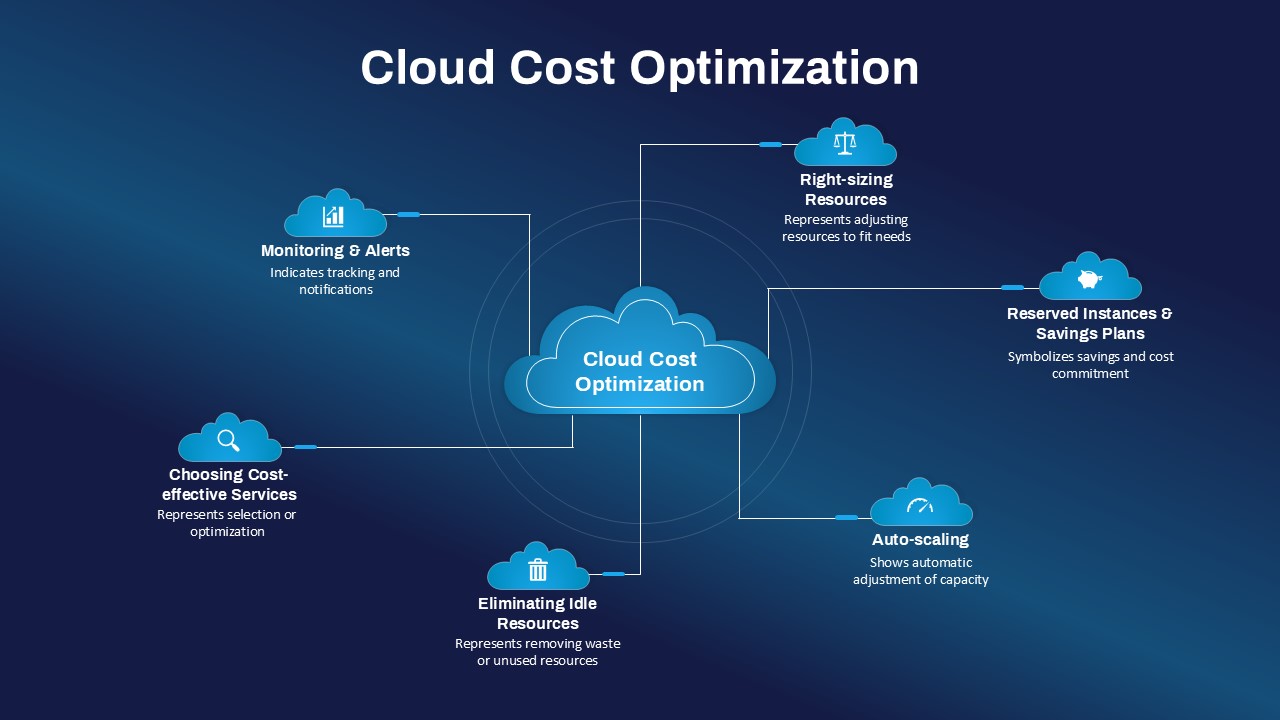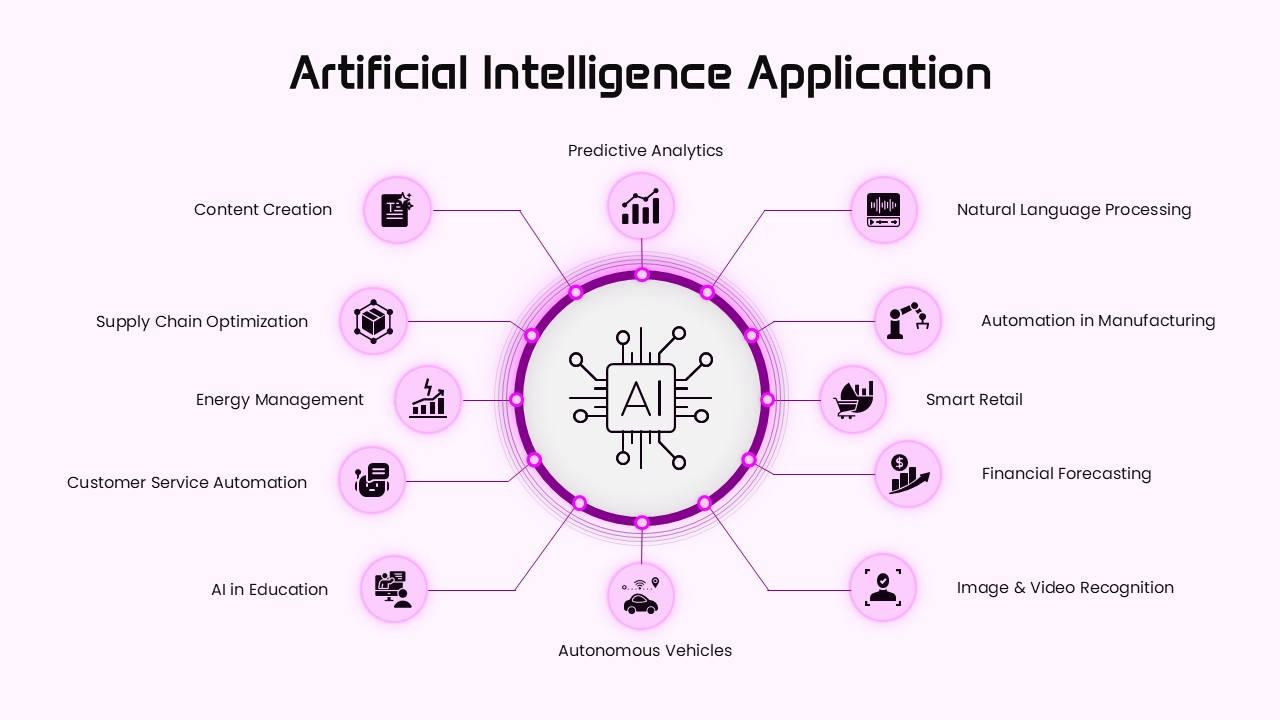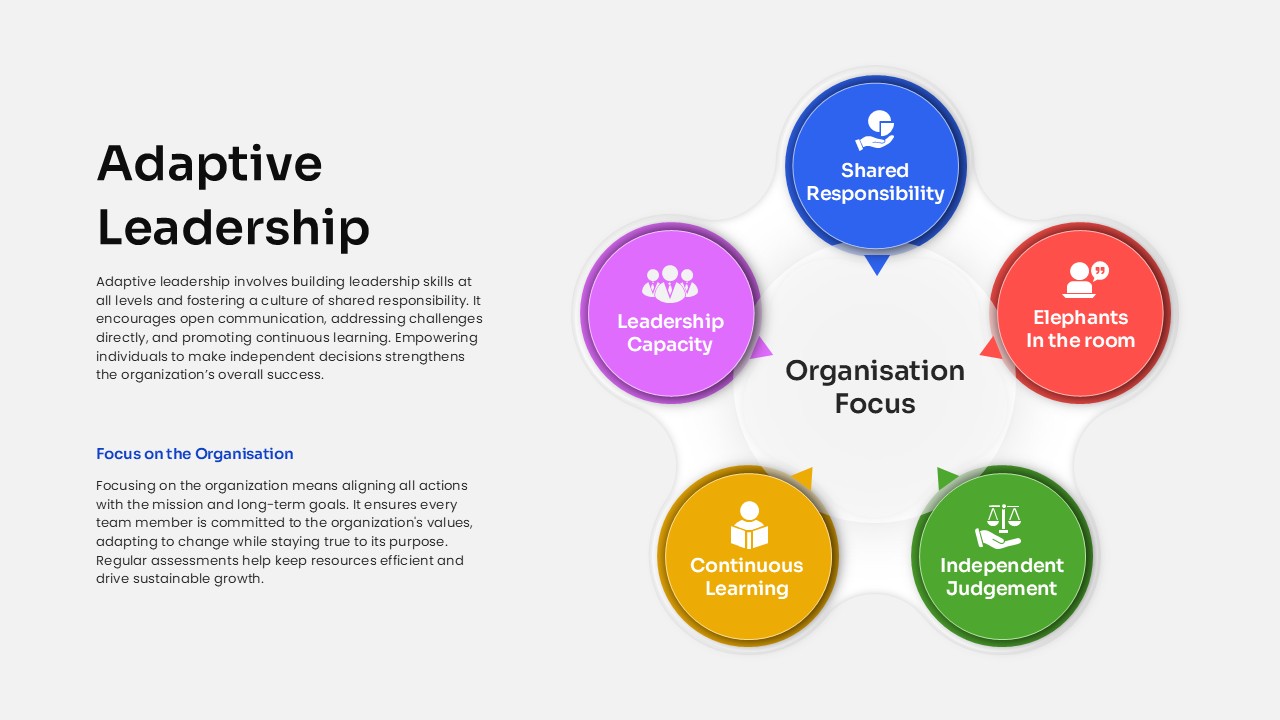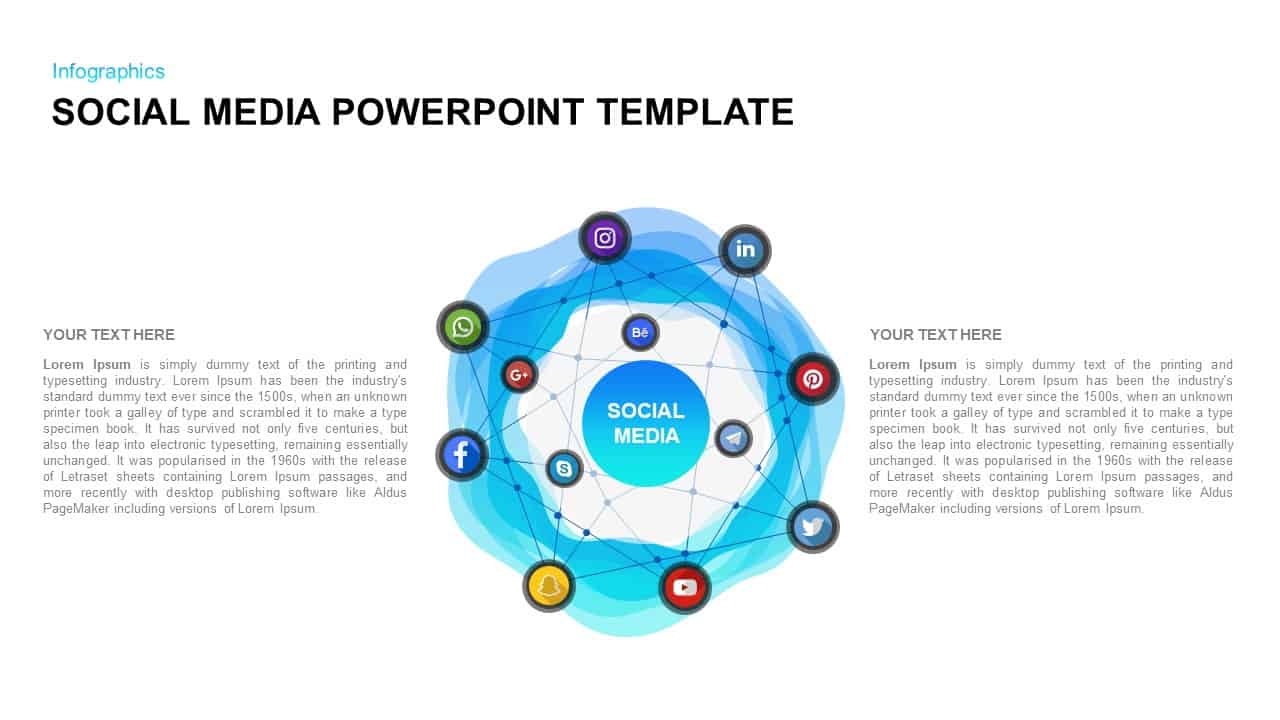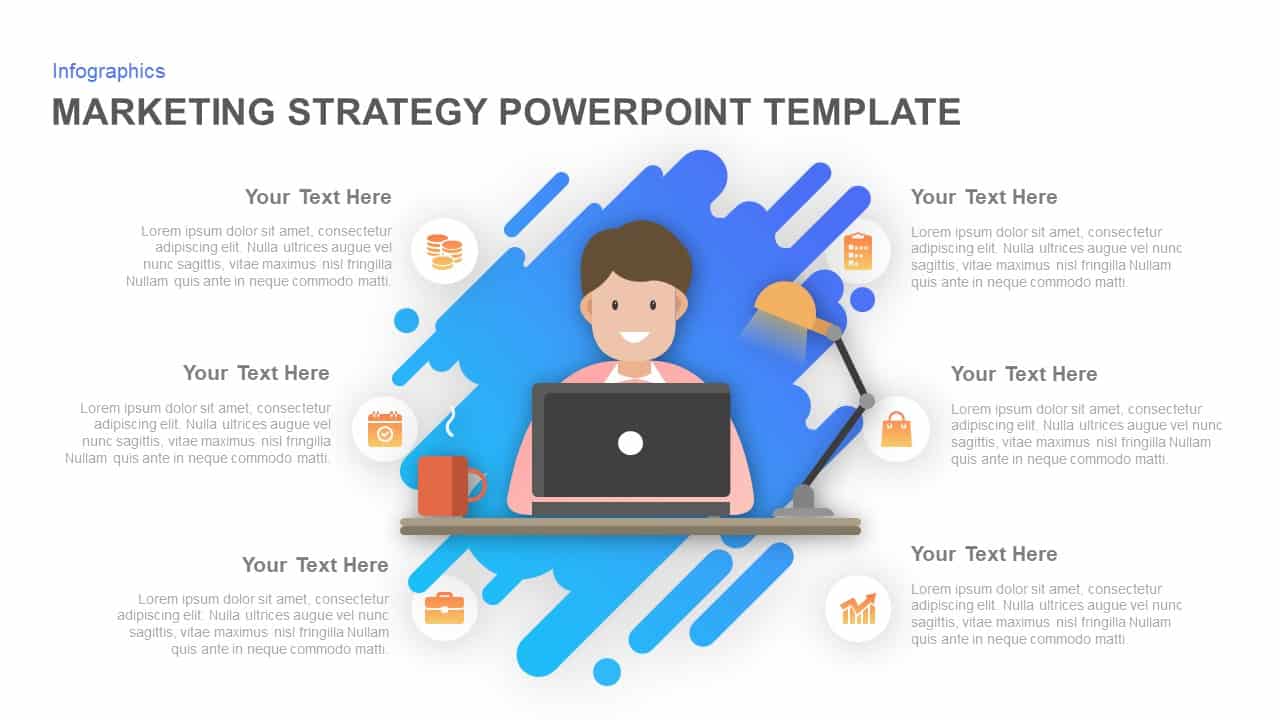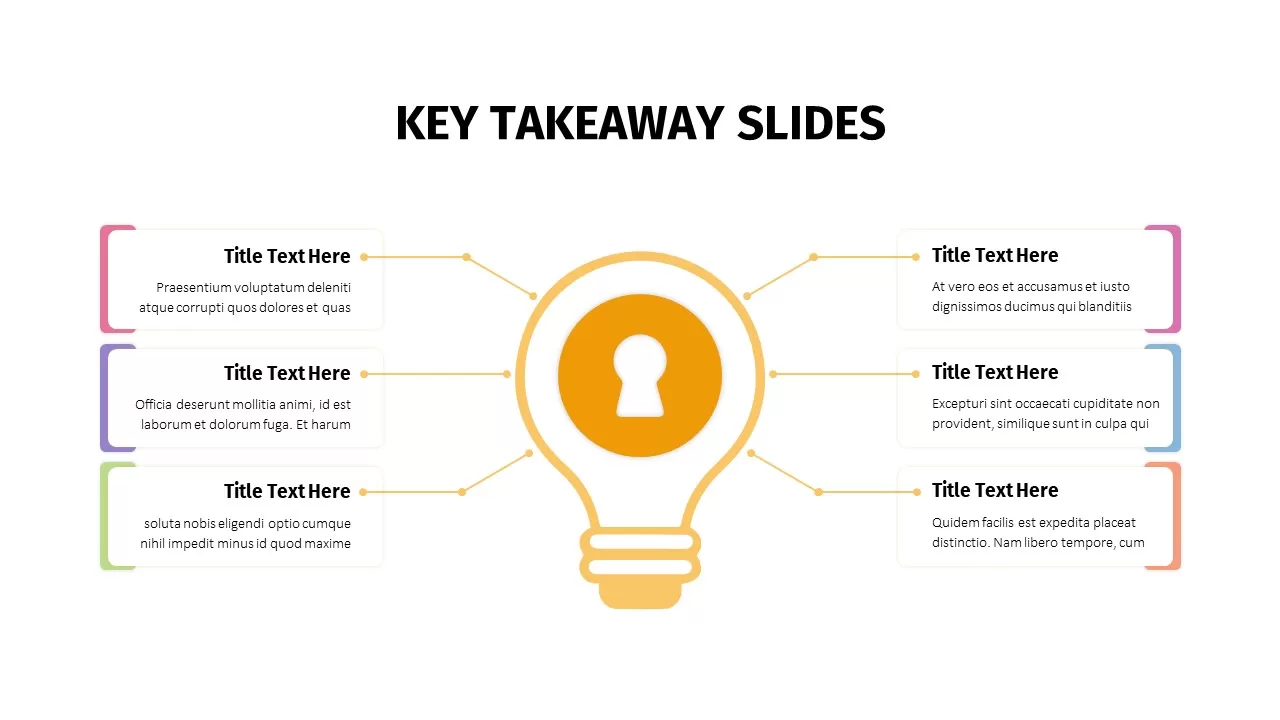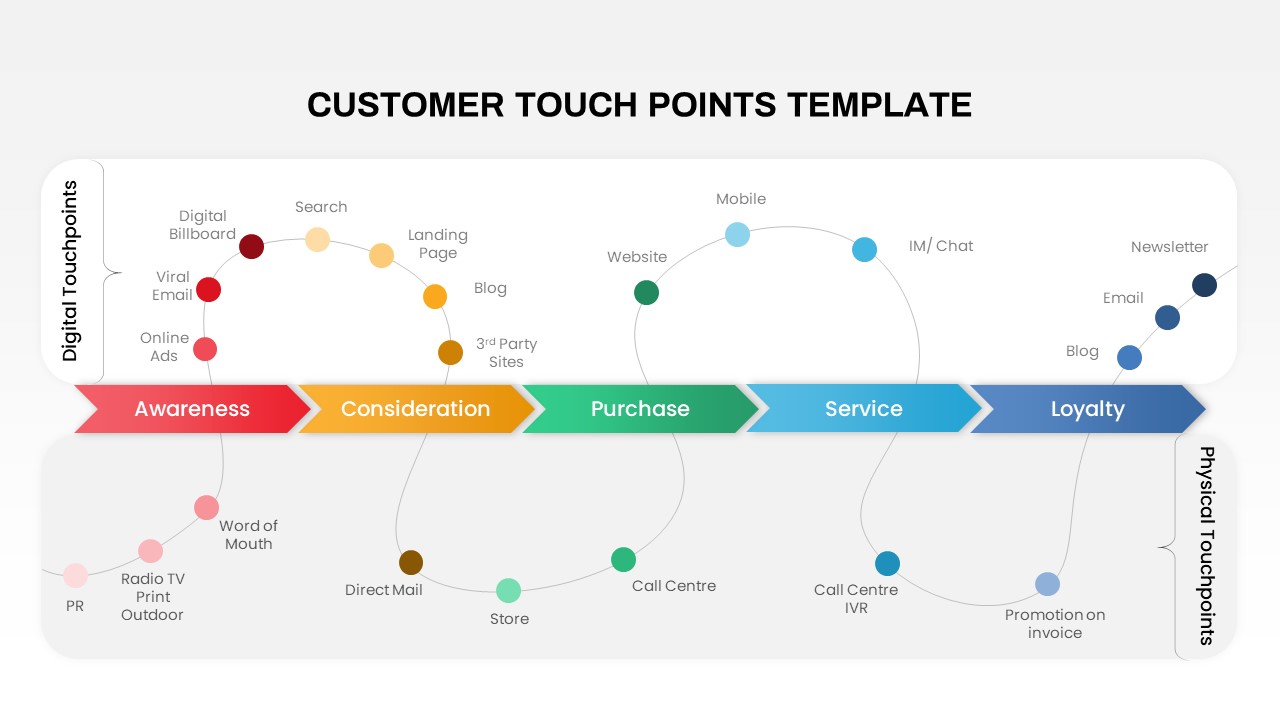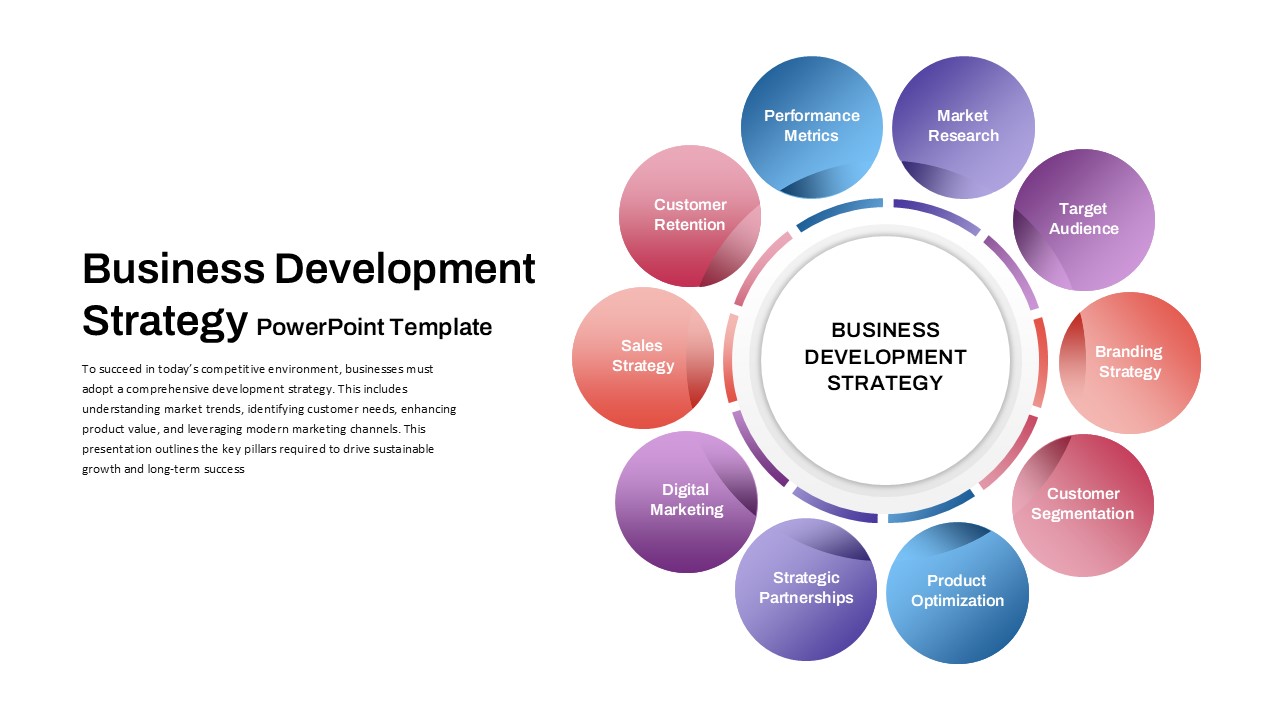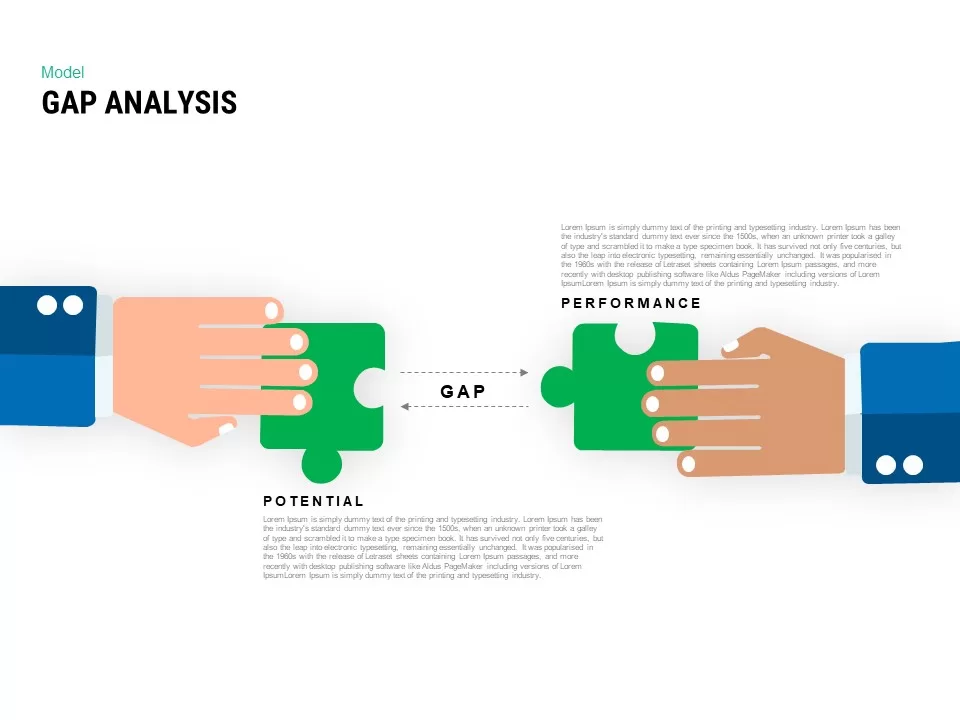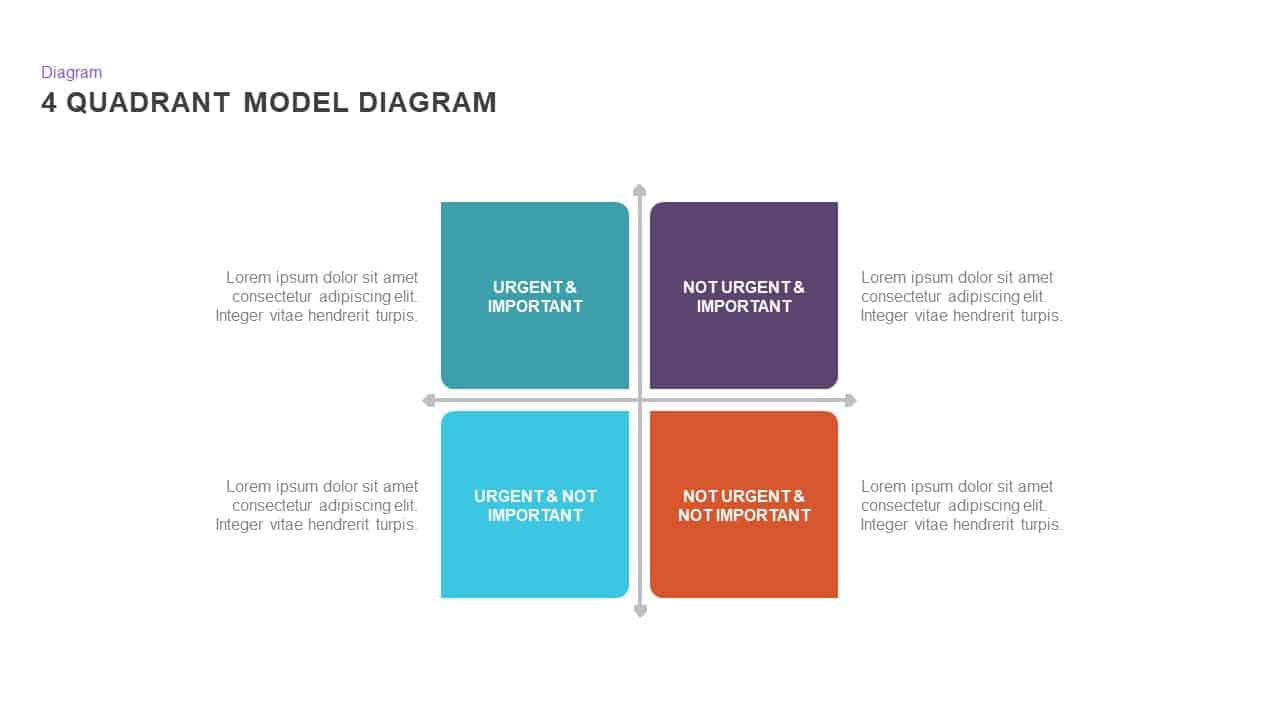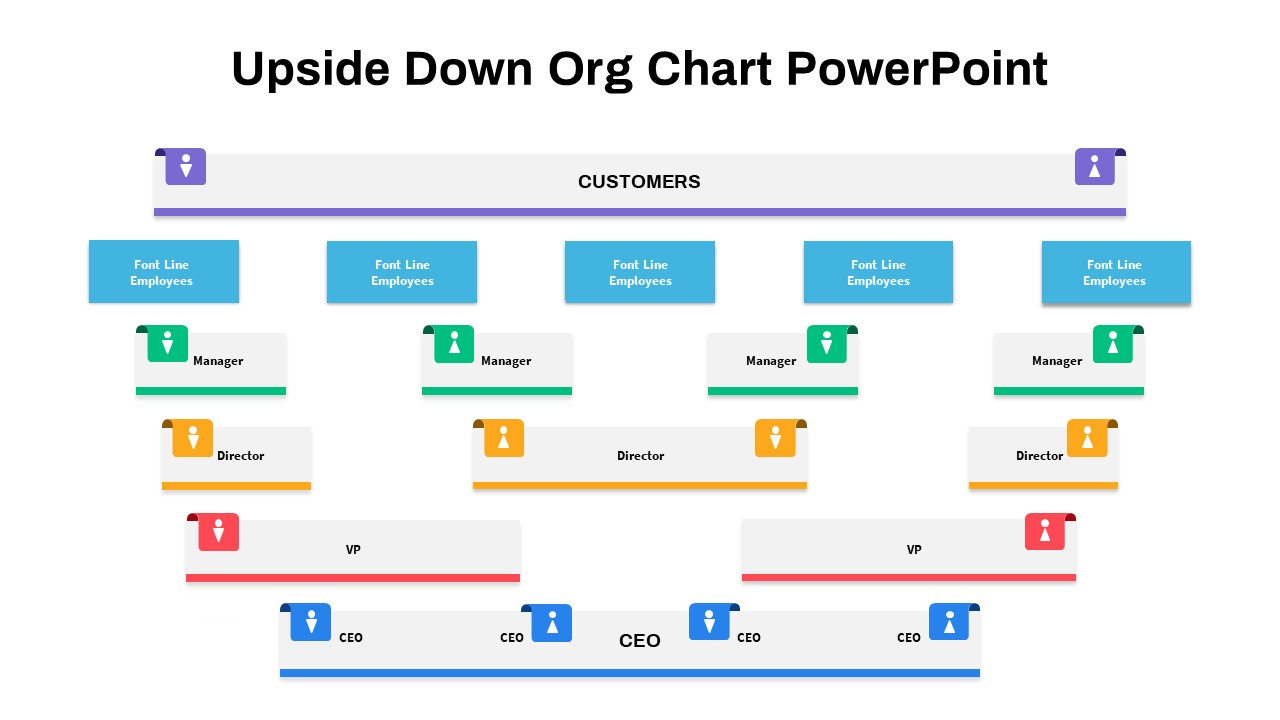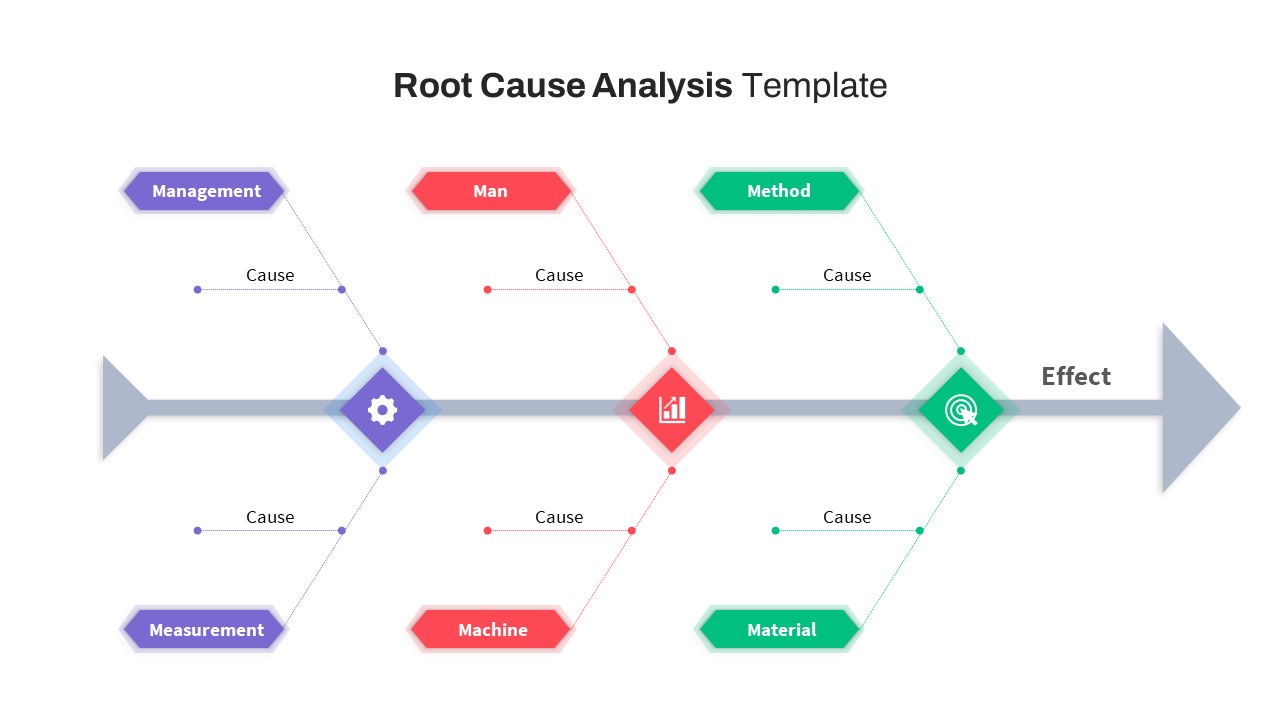AI Agents Hub and Spoke Diagram Template for PowerPoint & Google Slides
Description
Leverage this radial hub-and-spoke diagram to present an AI Agents architecture, depicting six core modules and their data flows around a central agent core. The slide features a prominent “AI Agents” circle in glowing white text on a deep blue gradient background, surrounded by six colored circular icons—User Input (blue), Database (green), Local Files (orange), Output Action (red), Sensors (yellow), and APIs (purple). Directional arrows illustrate bidirectional or unidirectional data exchange, while adjacent rounded-rectangle panels in matching accent colors hold concise descriptions of each component’s role.
Built on master slide layouts for both PowerPoint and Google Slides, this fully editable diagram enables effortless customization: swap vector icons, adjust color hues, and modify text placeholders without disrupting alignment. High-resolution shapes ensure crisp rendering on any device or projector, and consistent typography with ample white space enhances readability. The structured radial layout underscores system interconnectivity, guiding audiences through input processing, data retrieval, environmental sensing, task execution, and service integration in a logical sequence.
Optimized for technical briefings, training workshops, and investor pitches on AI solutions, this slide simplifies complex concepts into a clear, professional visual narrative. Its modular design supports rapid updates, making it easy to tailor the diagram for evolving architectures, new data sources, or alternative integration patterns.
Who is it for
Data scientists, AI engineers, and IT architects will benefit from this slide when mapping agent-based systems, documenting component workflows, or communicating integration strategies to stakeholders. Technical leads, solution architects, and product managers can leverage the clean design to drive alignment in cross-functional teams and executive reviews.
Other Uses
Beyond AI architectures, repurpose this hub-and-spoke layout to illustrate microservices ecosystems, customer touchpoint frameworks, or centralized dashboard integrations. Use it for network topologies, service orchestration diagrams, or ecosystem mappings in strategic planning and educational settings.
Login to download this file