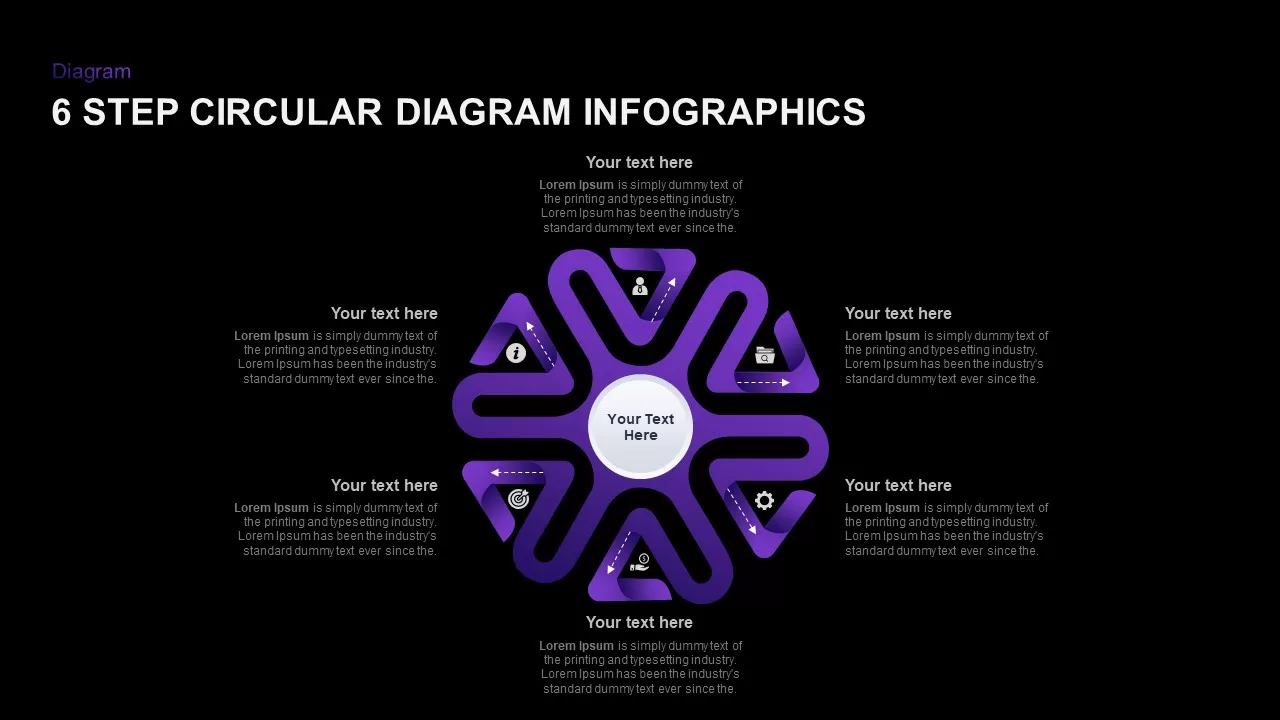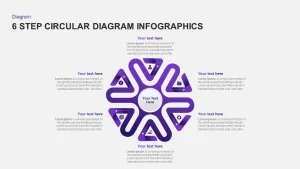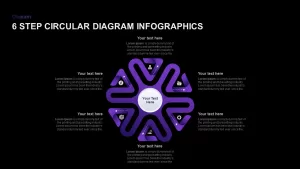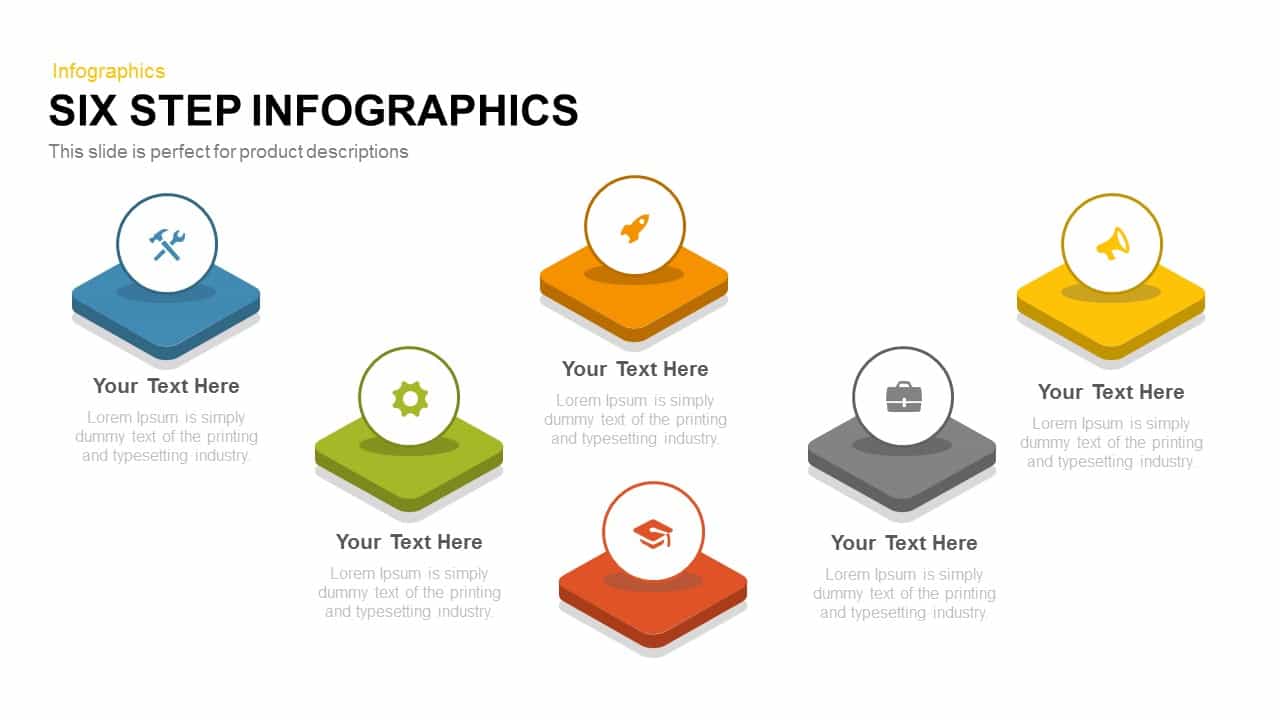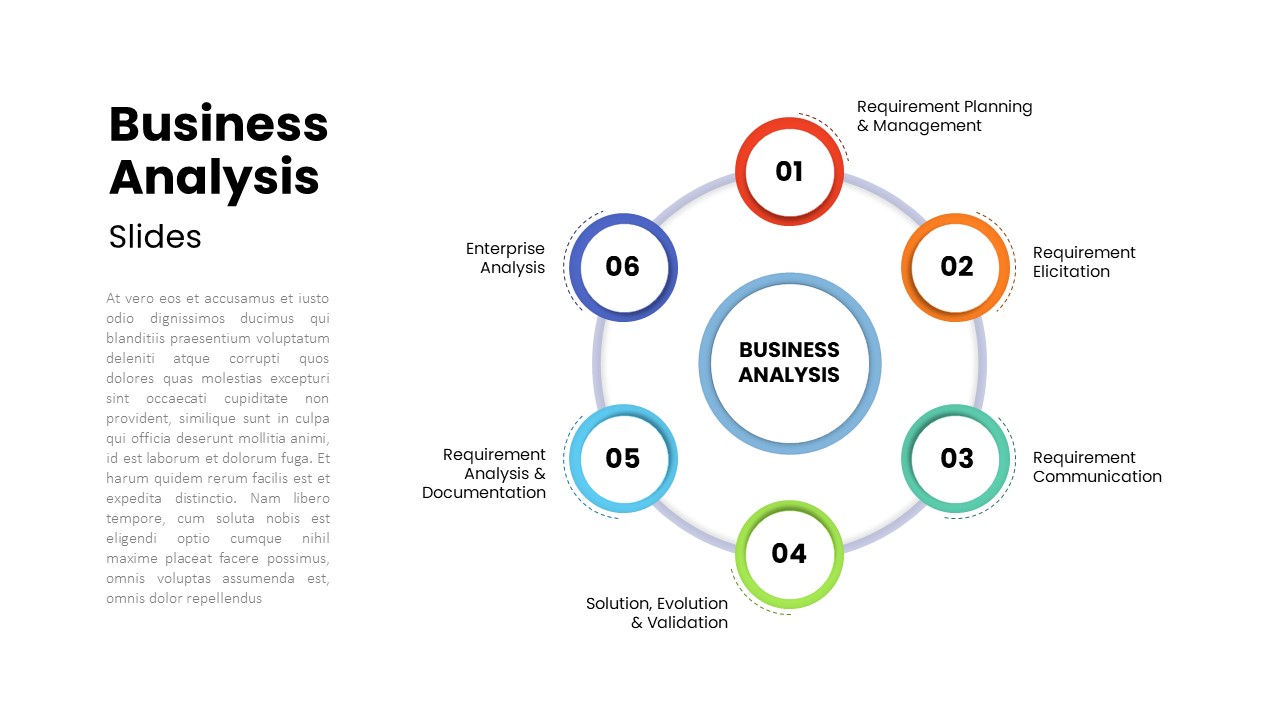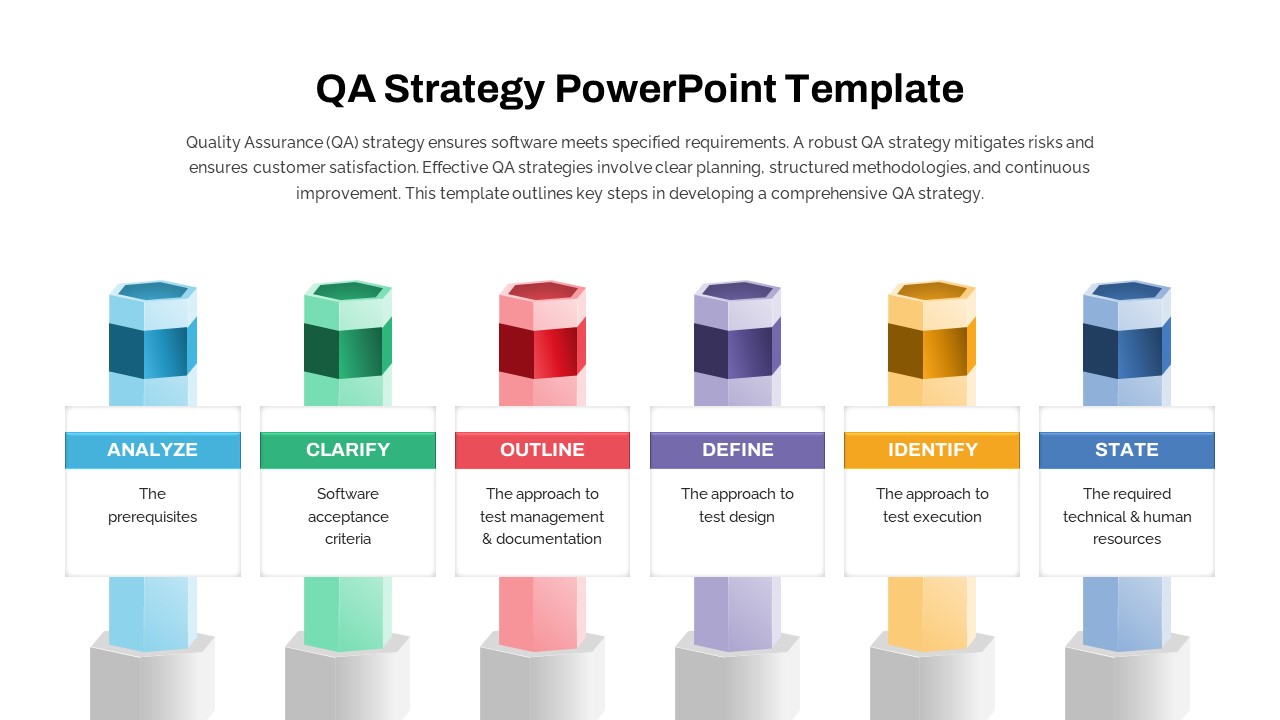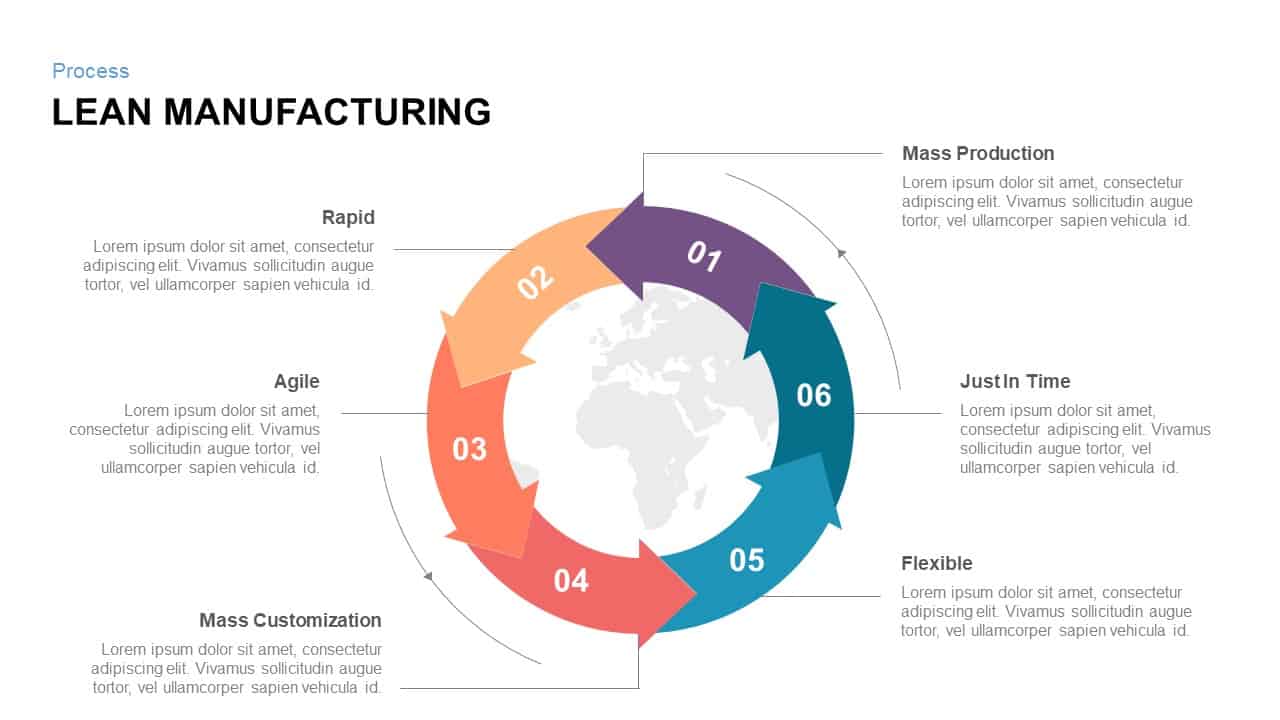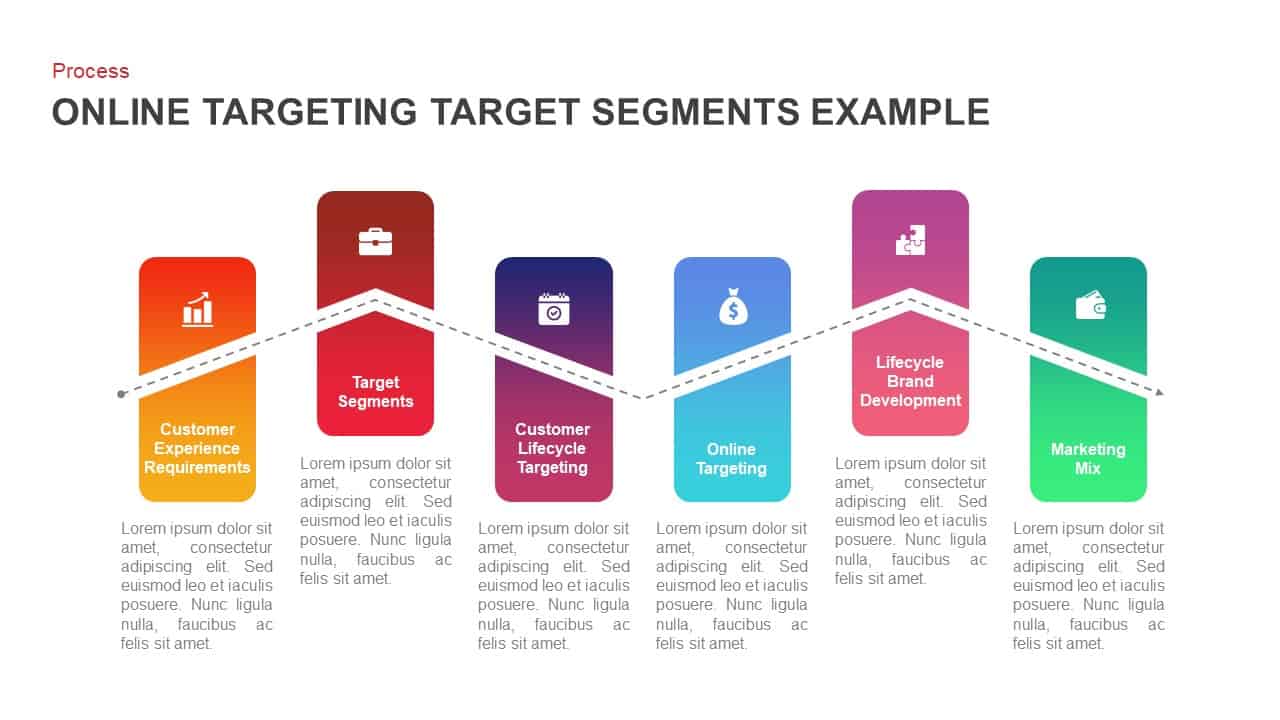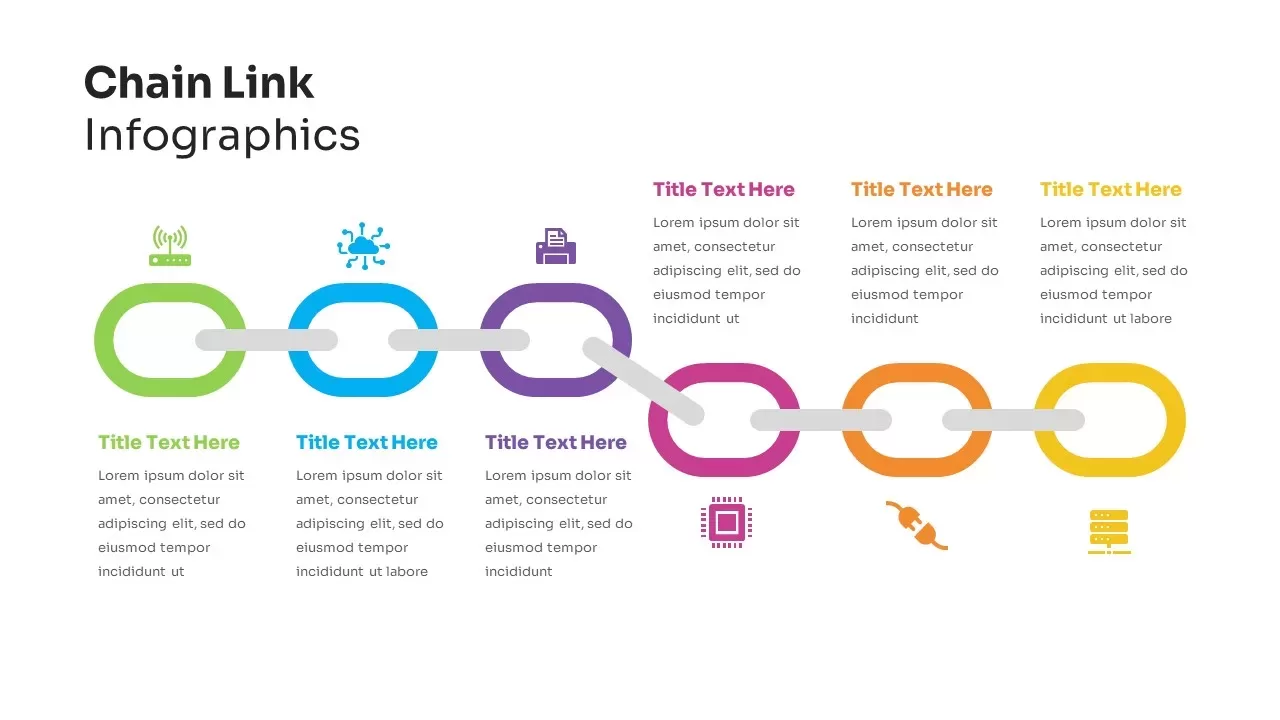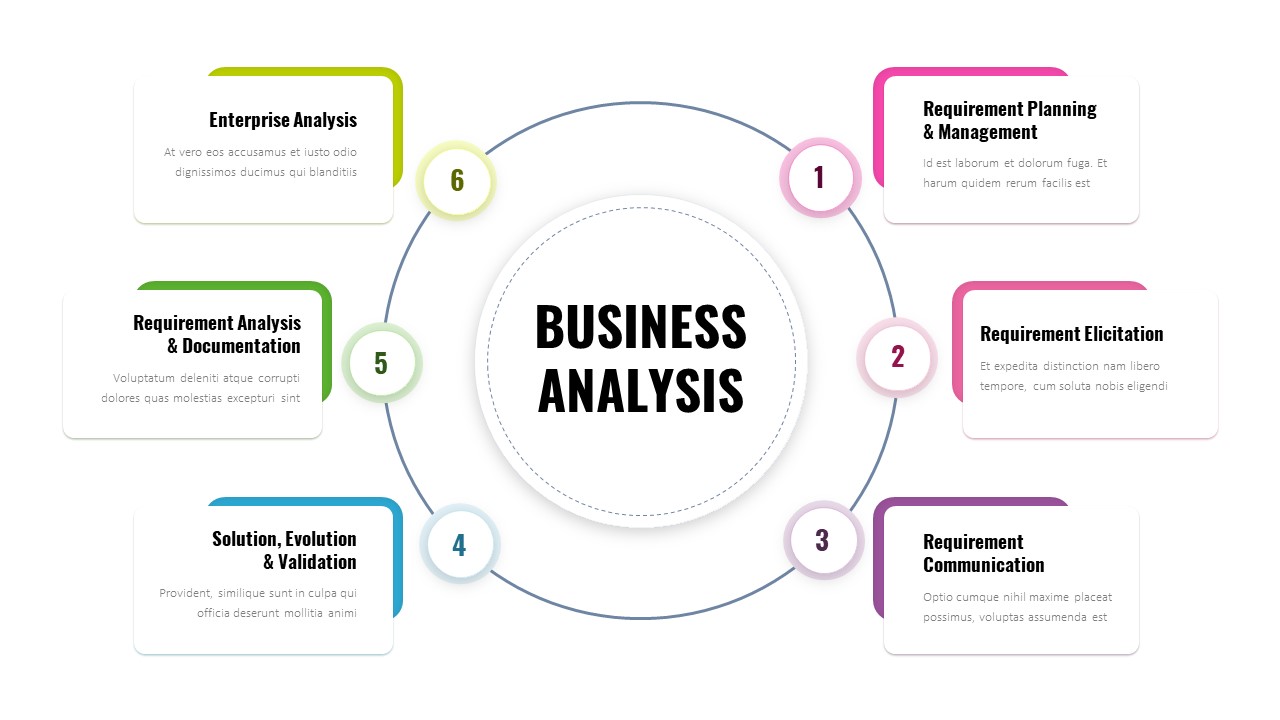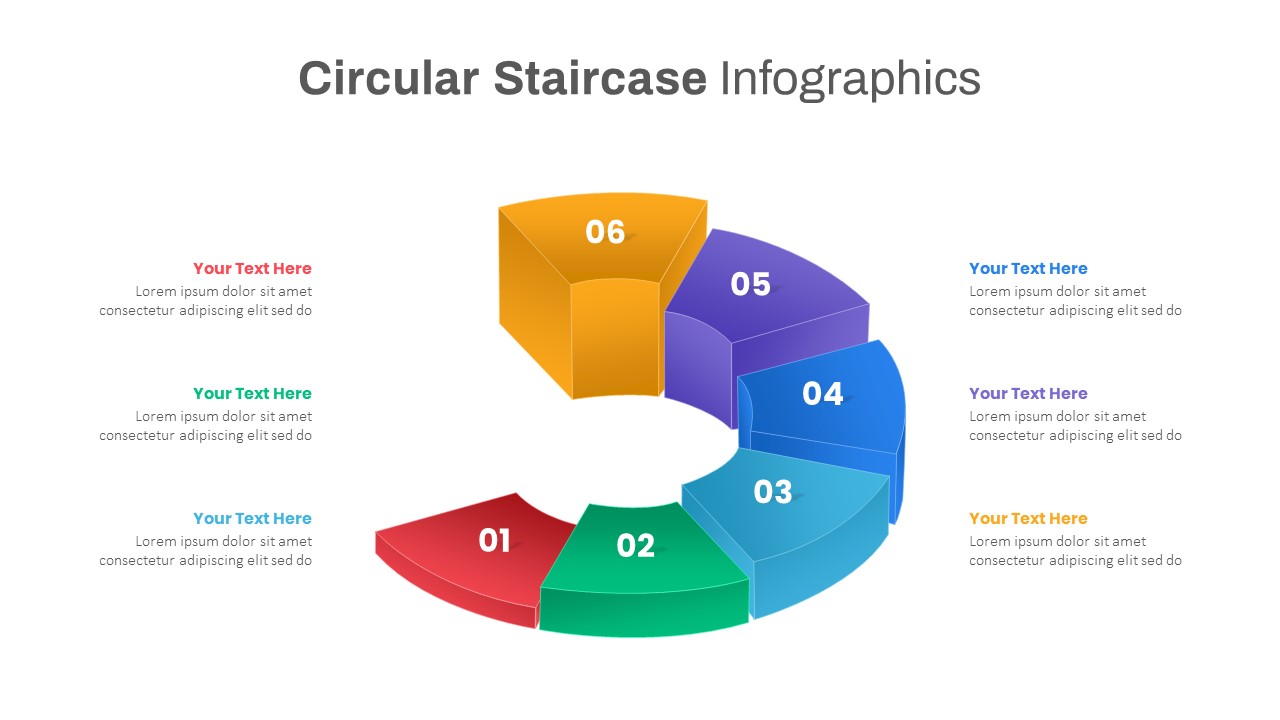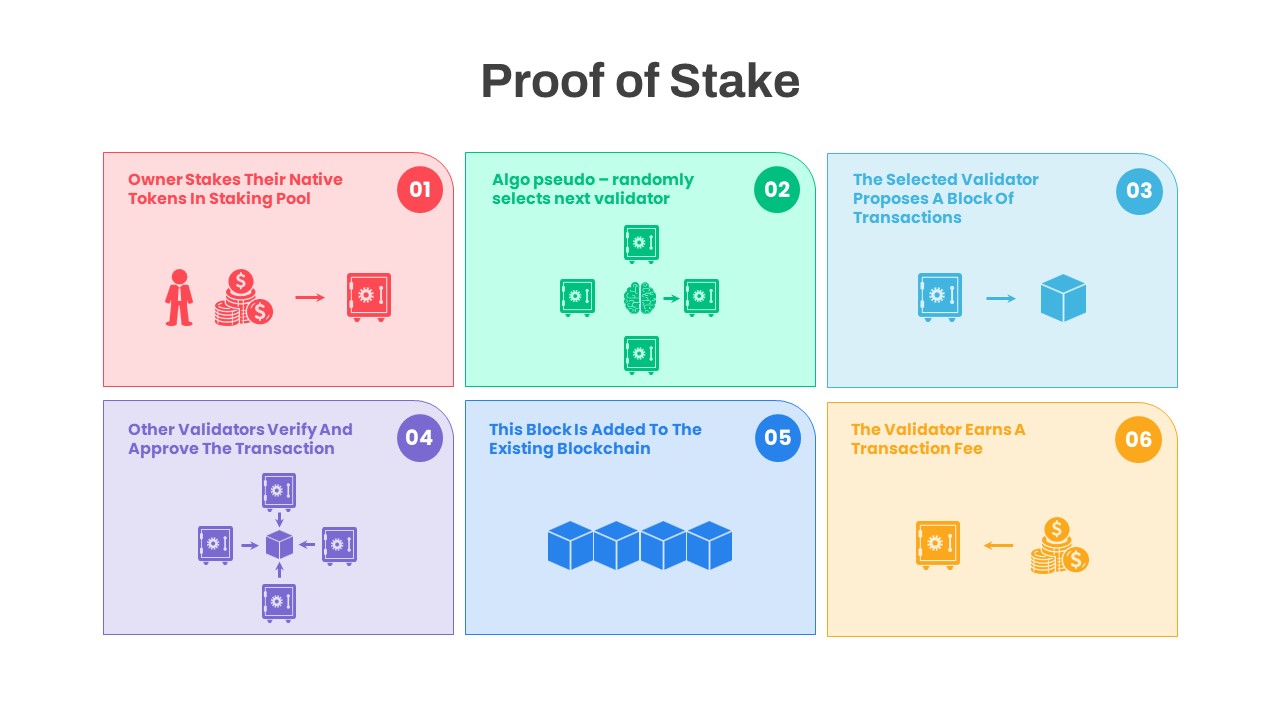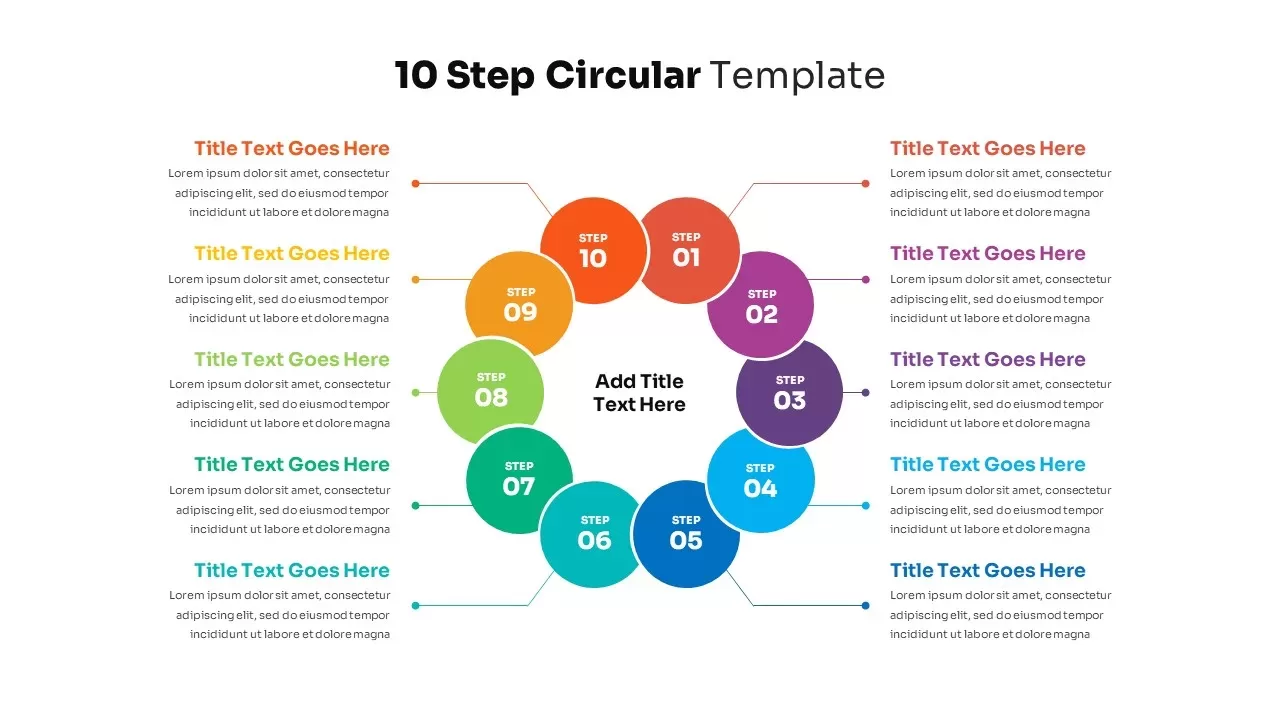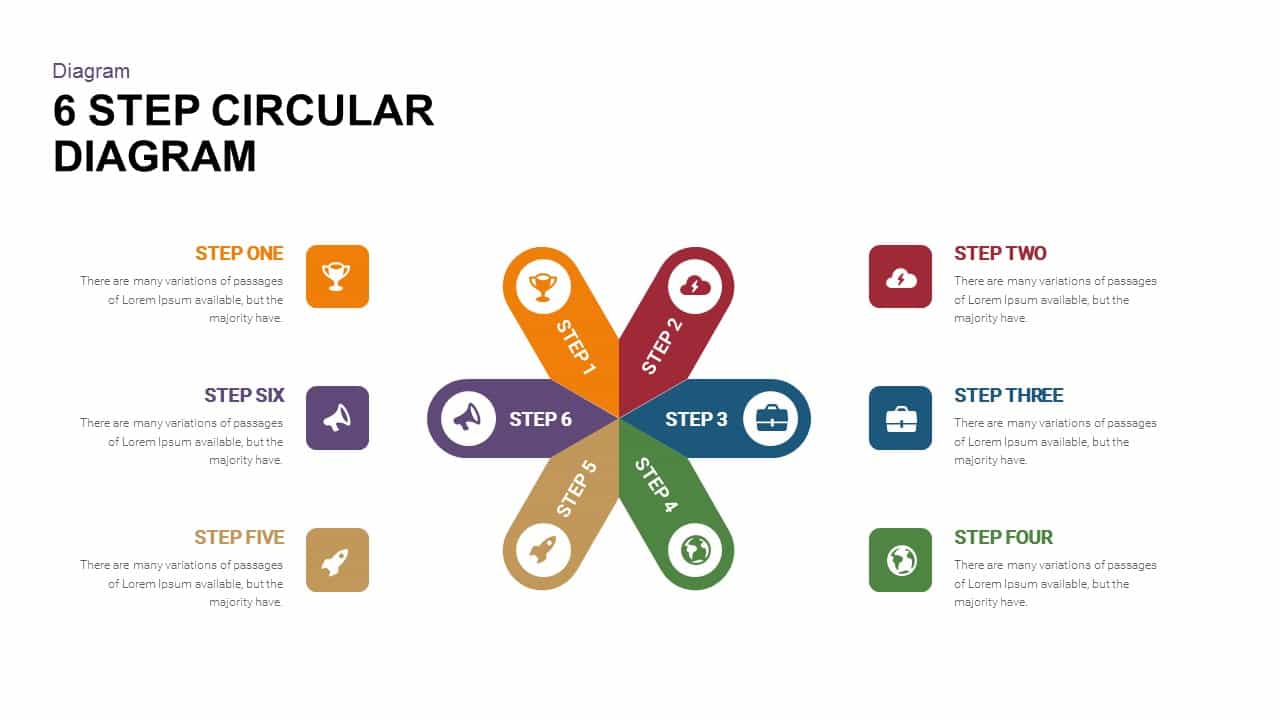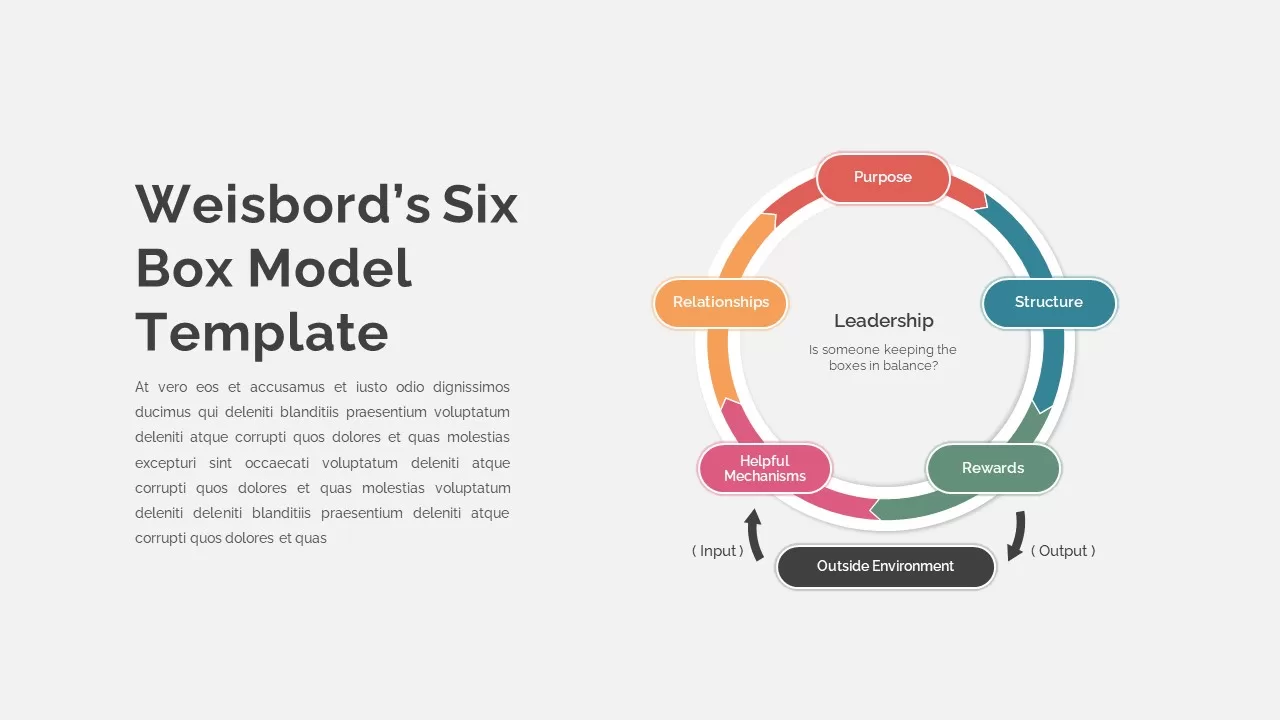Six-Step Circular Diagram Infographics Template for PowerPoint & Google Slides
Description
Illuminate your six-phase workflows with this 6-step circular diagram infographic slide, featuring a central hub orbited by six interlocking curved ribbons. Each ribbon segment showcases a triangular icon cutout, allowing you to denote stages—such as analysis, planning, execution, monitoring, optimization, and delivery—with clear visuals. Adjacent text placeholders offer room for concise titles and descriptions. The dynamic purple gradient imparts a modern, engaging aesthetic, while generous white space and balanced alignment ensure your content remains legible and impactful on light backgrounds.
Optimized for both PowerPoint and Google Slides, this slide leverages master layouts and theme controls for effortless customization. Change the gradient hues to match your brand, swap the placeholder icons, or edit text labels in seconds. All elements are built from editable vector shapes, enabling scalable resizing without quality loss. Use entrance animations to reveal each ribbon segment sequentially, guiding audiences smoothly through your presentation narrative.
Beyond depicting process flows, this circular diagram is ideal for strategy sessions, product roadmaps, or team transitions. Position a core message—like “Project Vision” or “Key Objective”—in the central hub and map six supporting components around it, such as risk factors, performance metrics, or departmental roles. Duplicate and reorder segments to adapt the slide for fewer or additional steps. This versatile layout also works well for quarterly milestones, marketing funnels, or educational modules, giving presenters the flexibility to align complex information into a coherent, visually compelling format.
Designed for high-resolution displays and print, this asset guarantees consistent formatting across platforms, eliminating version-control issues. With editable fonts, shapes, and color themes, you can integrate the diagram into investor pitches, executive briefings, or training workshops. Elevate your storytelling with this modern, easily adaptable circular infographic.
Who is it for
Business strategists, project managers, and consultants will utilize this circular diagram to map workflow stages, strategic plans, and process frameworks. Educators and team leaders can also employ it for training sessions, milestone tracking, and interactive workshops.
Other Uses
Repurpose the diagram for quarterly goal setting, performance reviews, marketing funnels, departmental overviews, or product lifecycle presentations. Use the central hub to highlight a core theme and surrounding segments for supporting data, risk assessment, resource allocation, or stakeholder roles.
Login to download this file