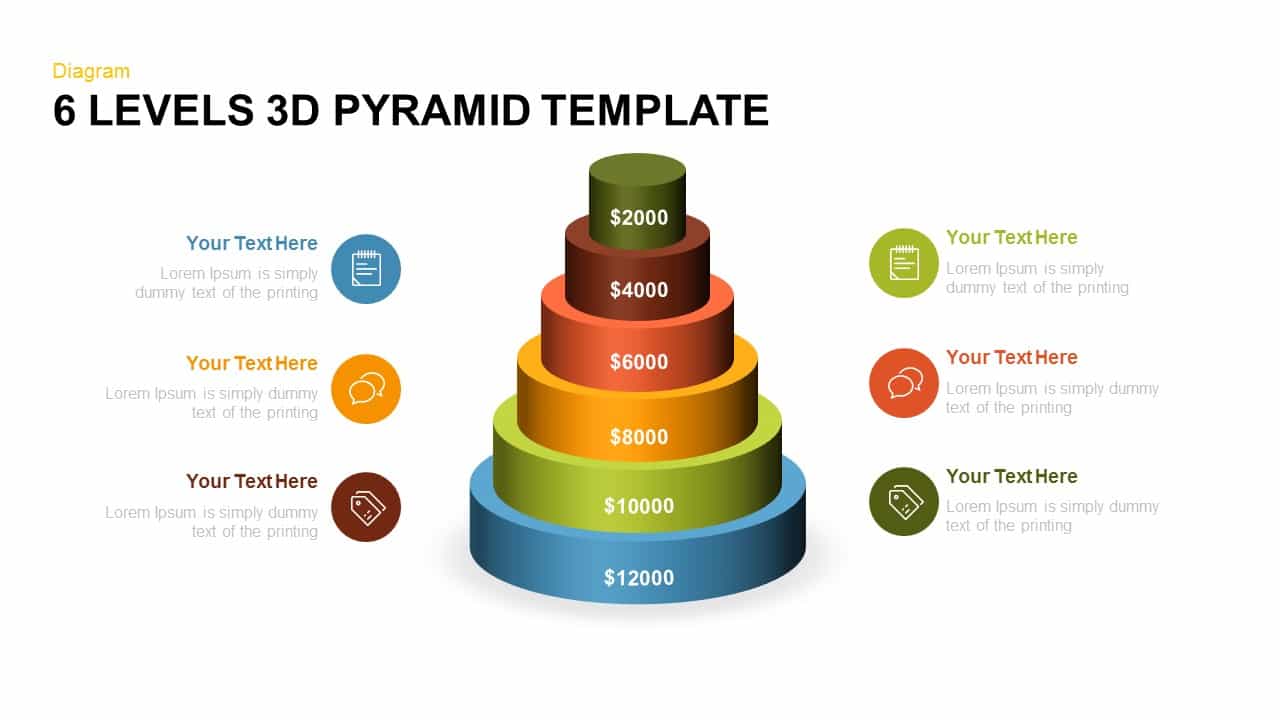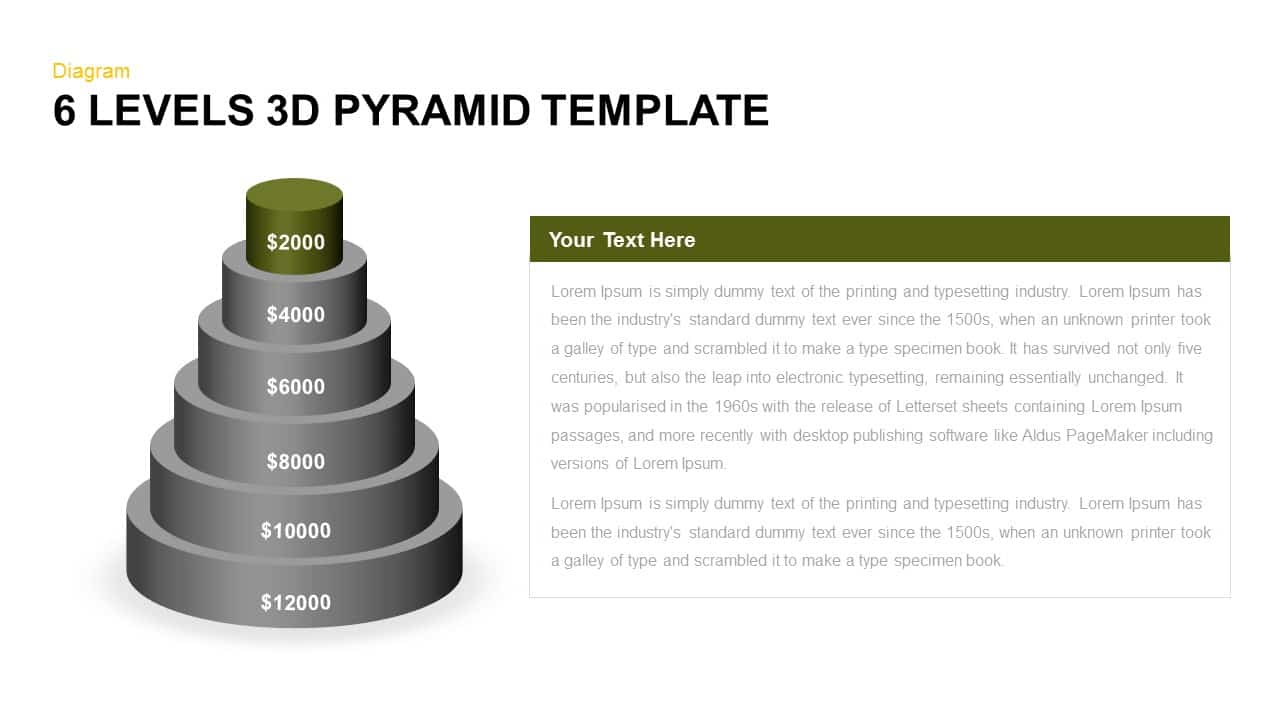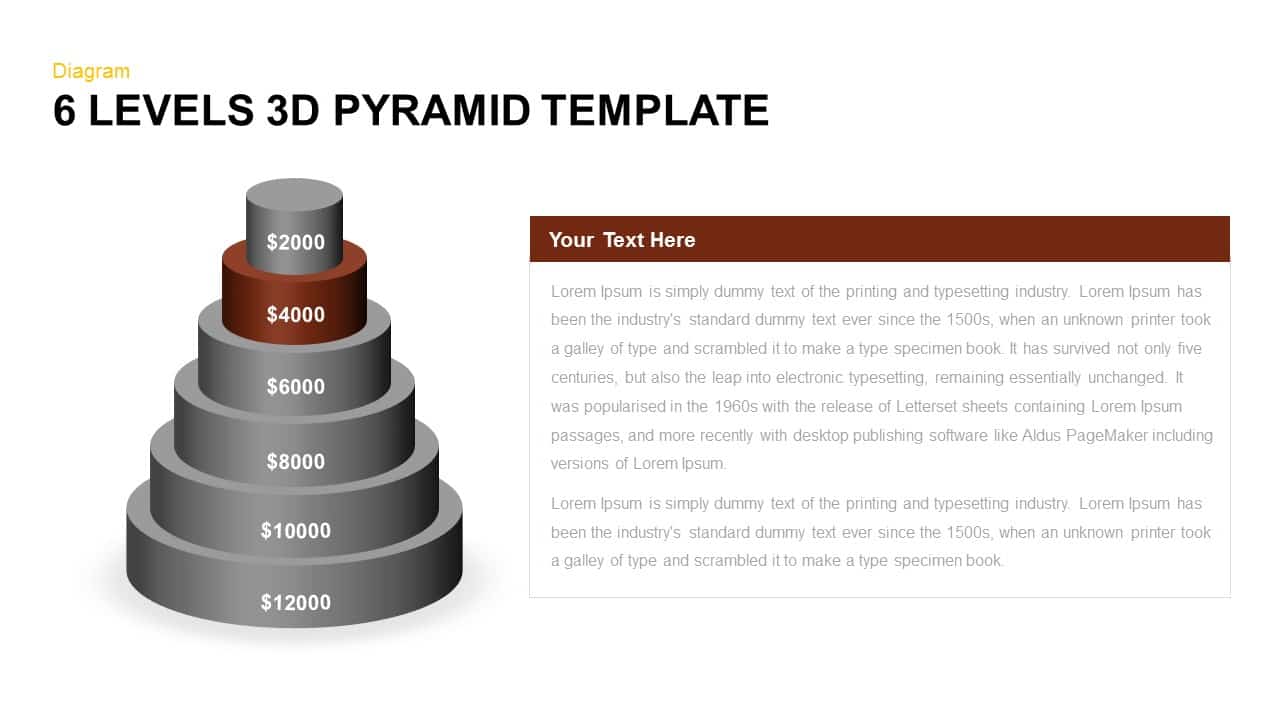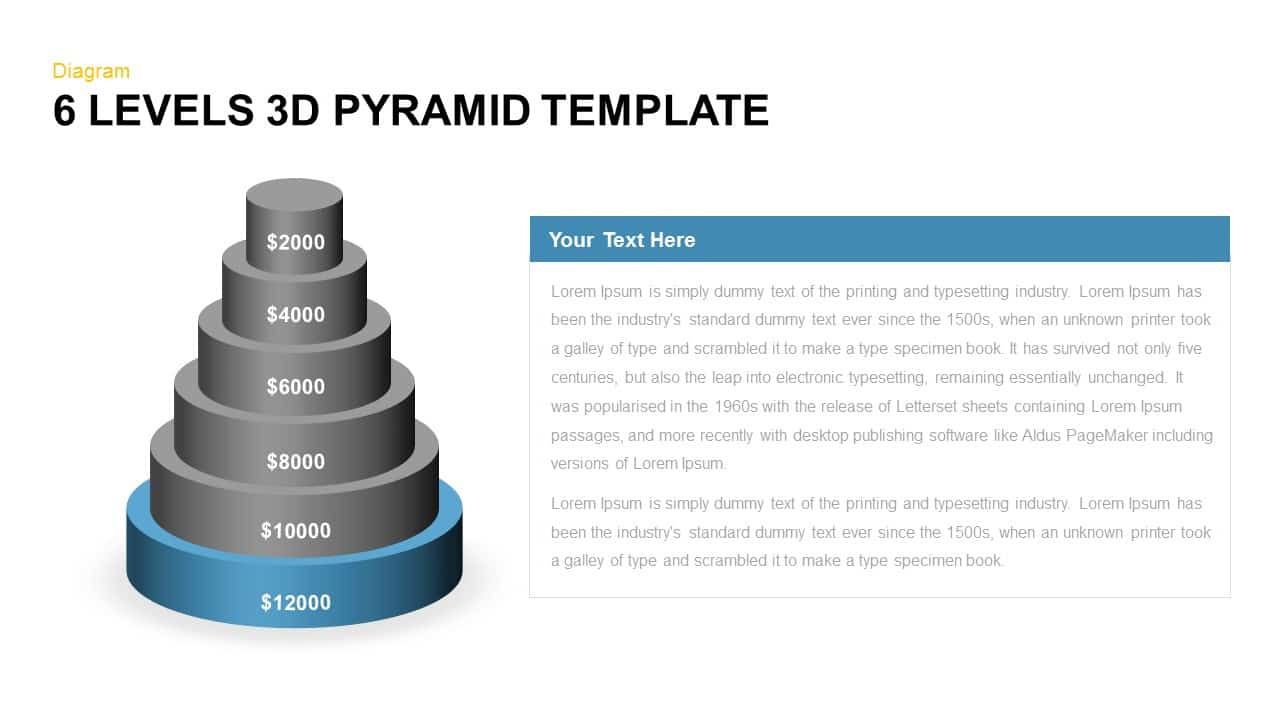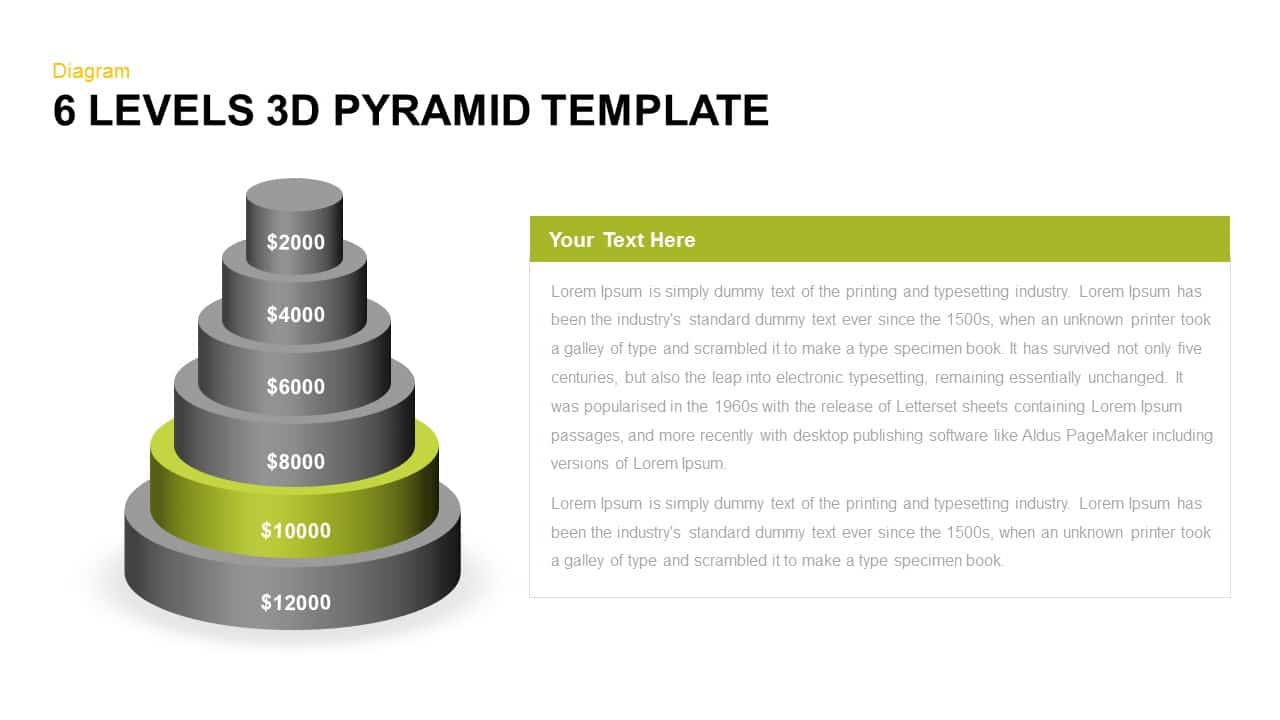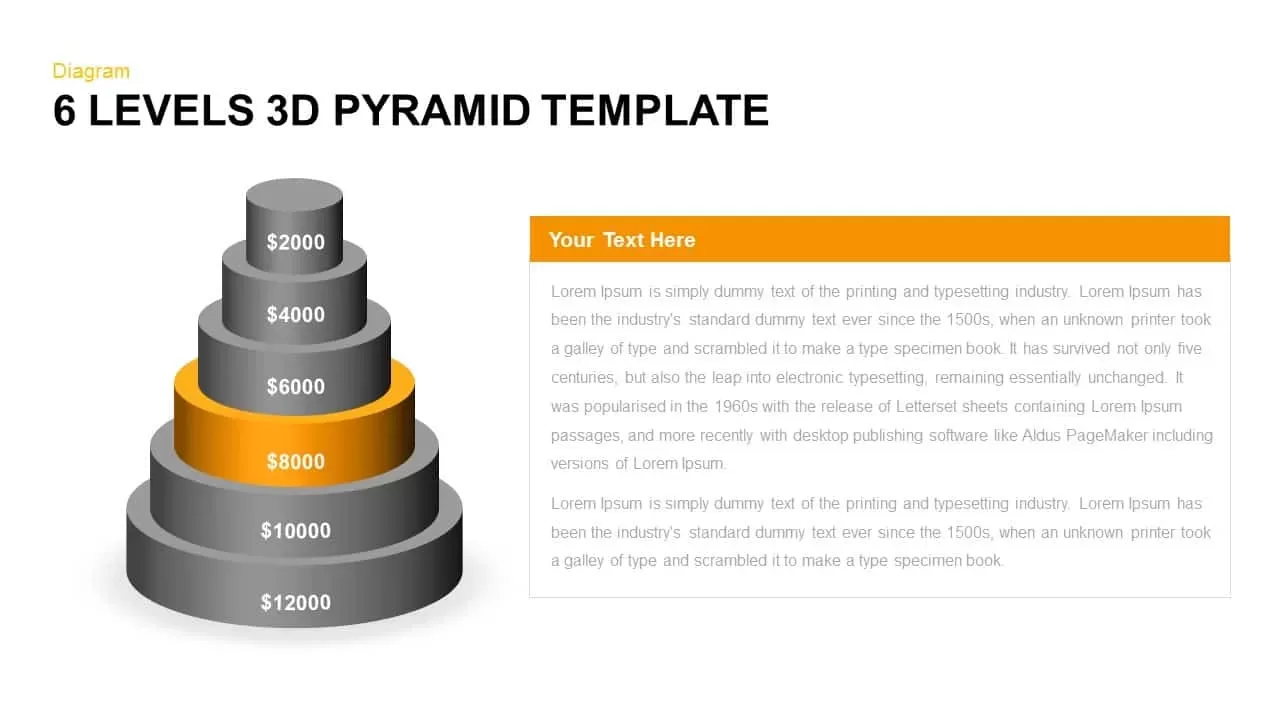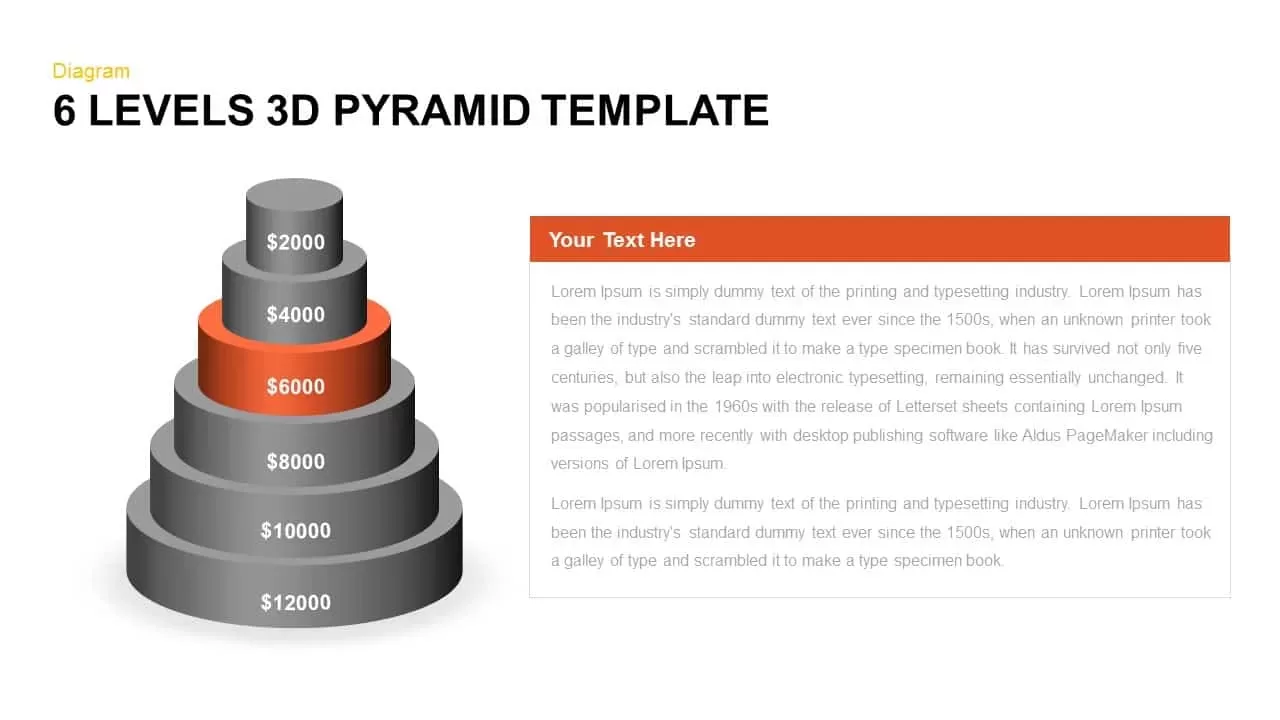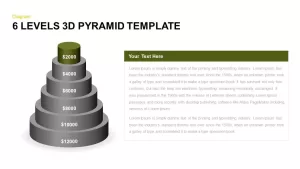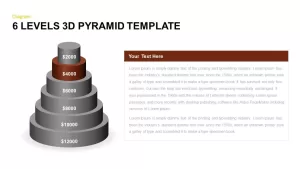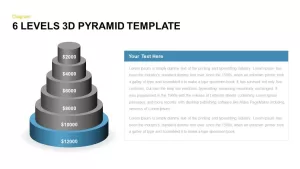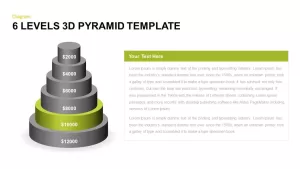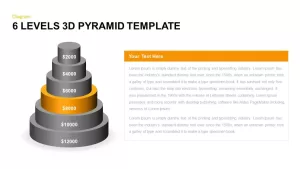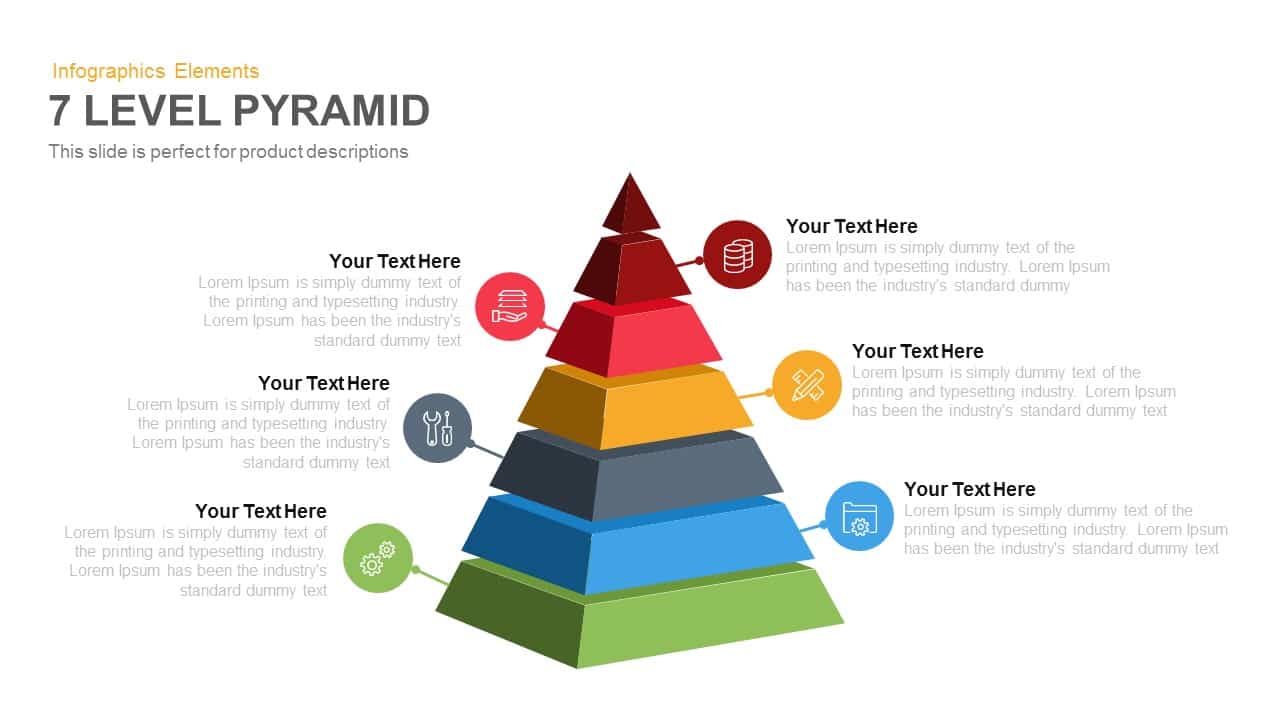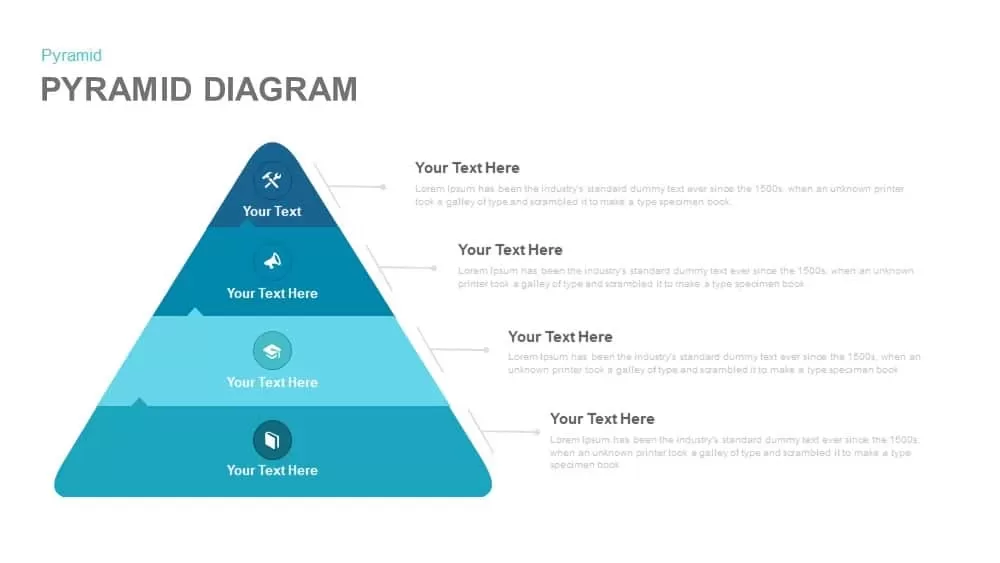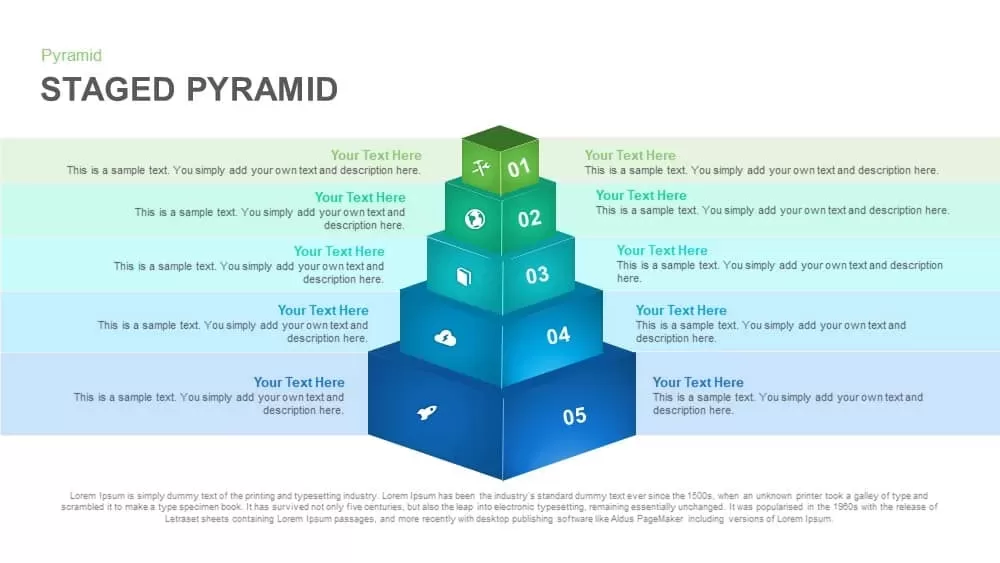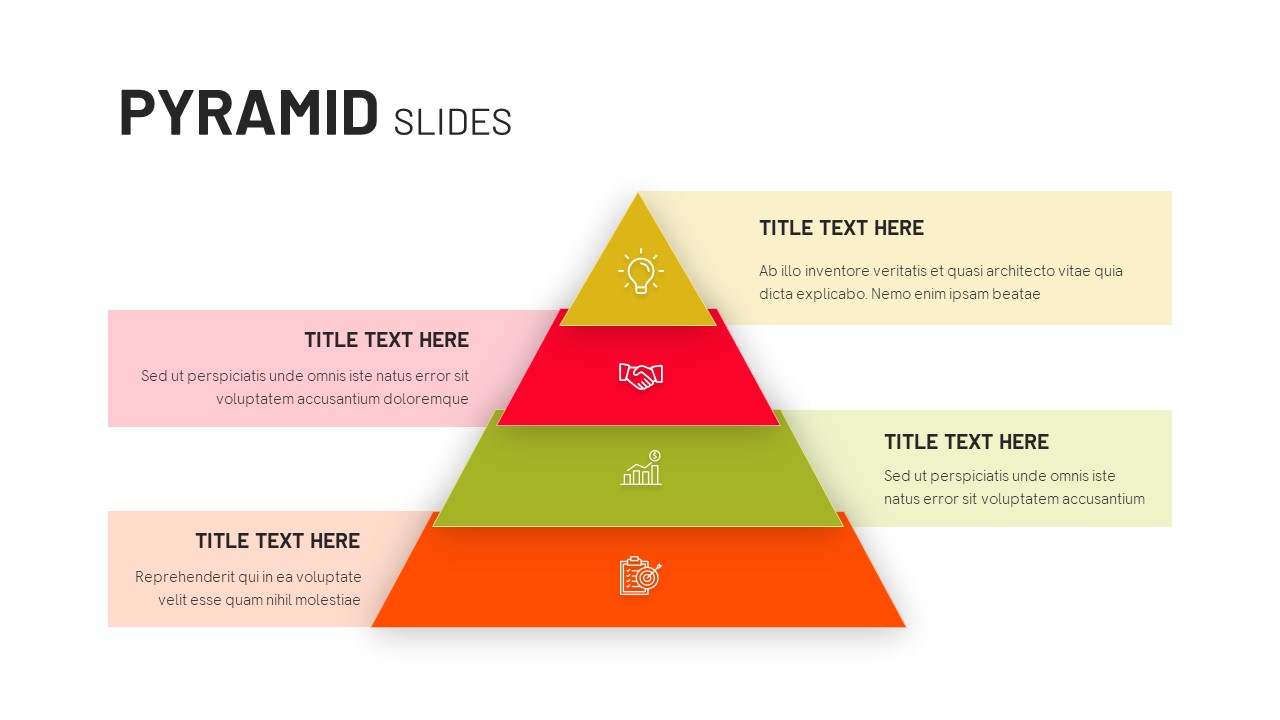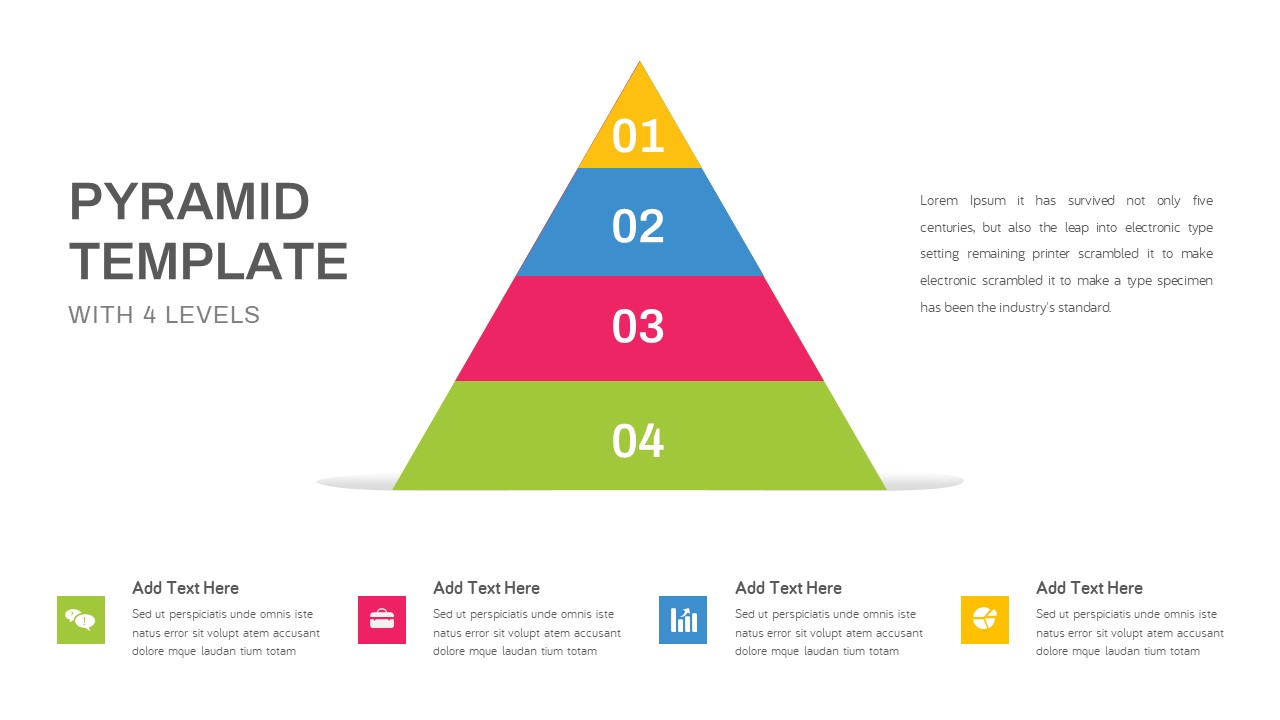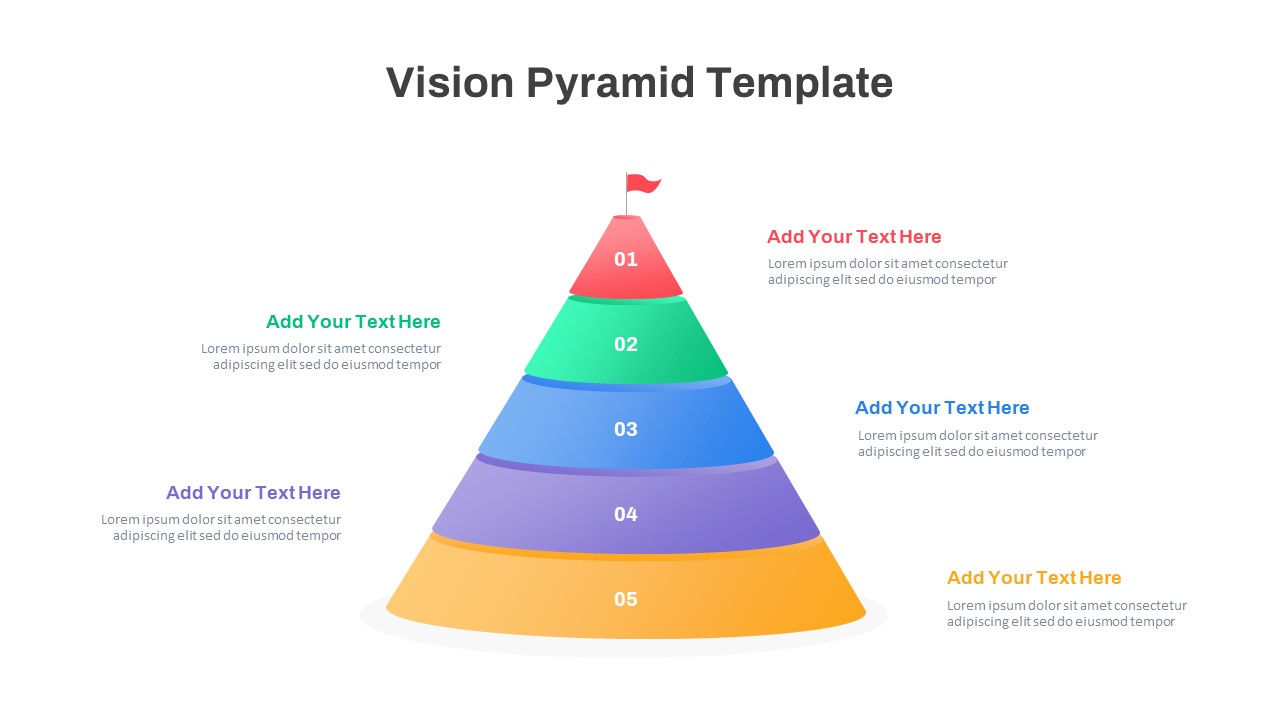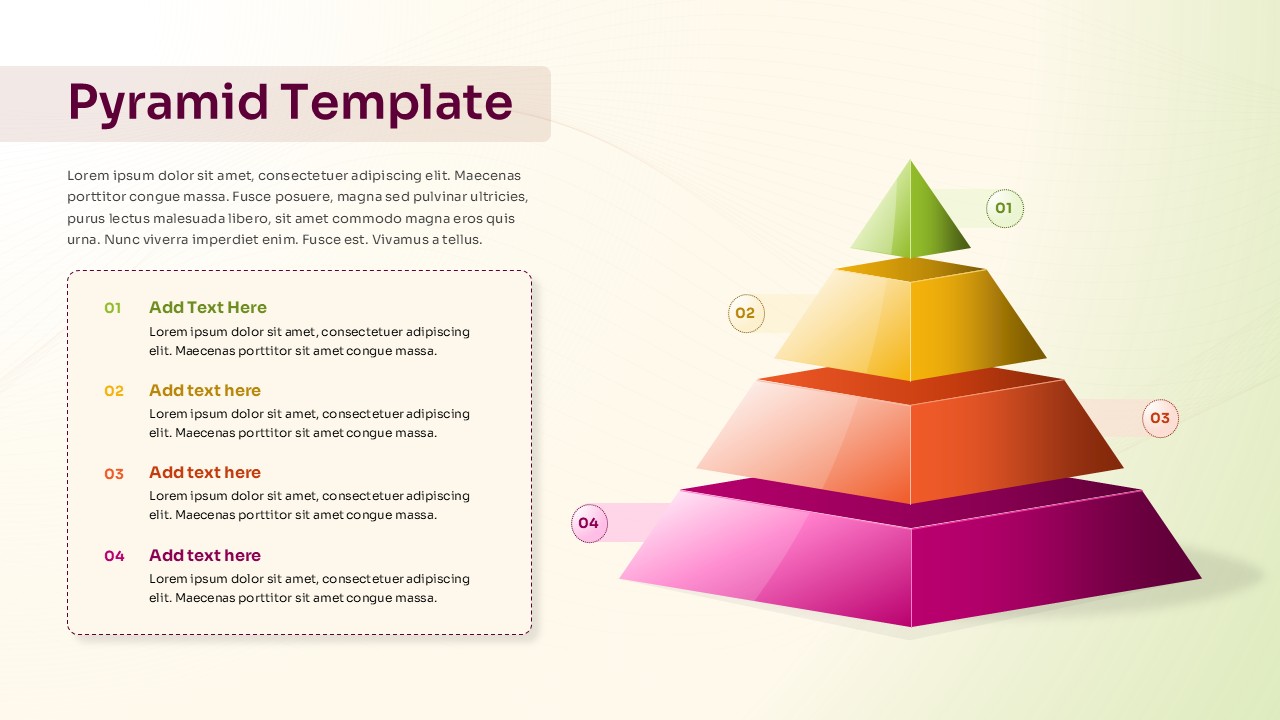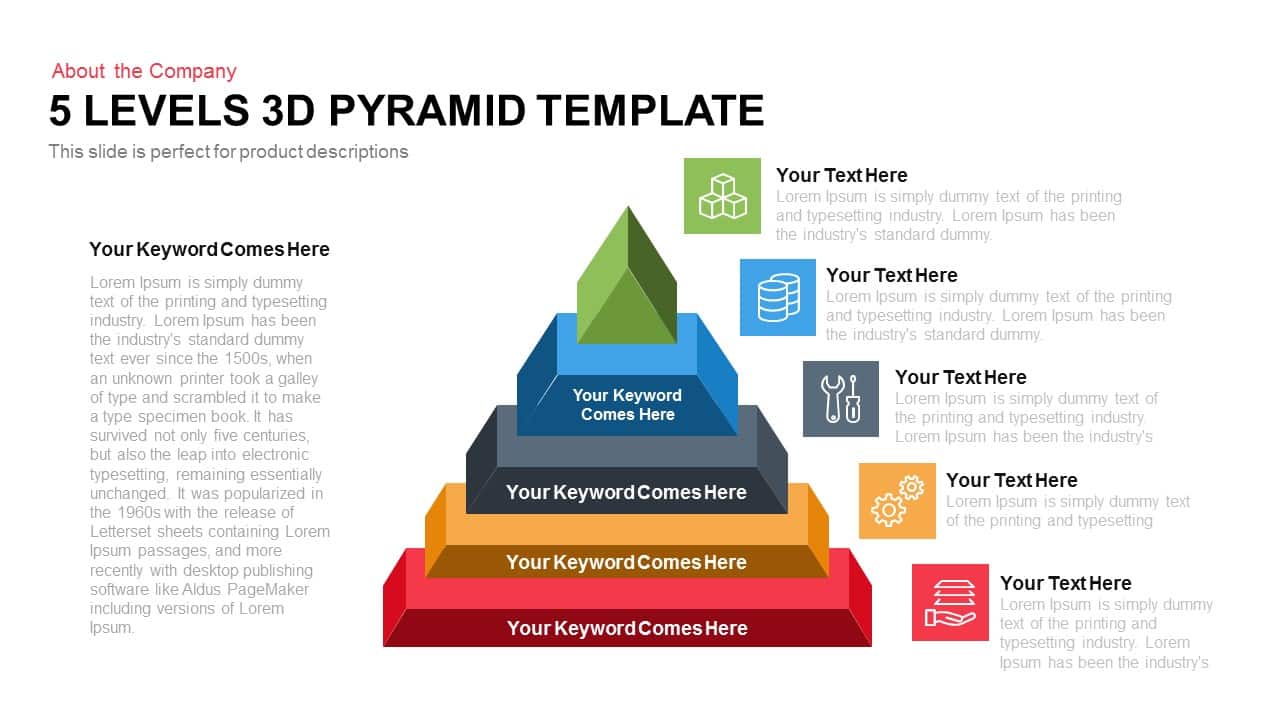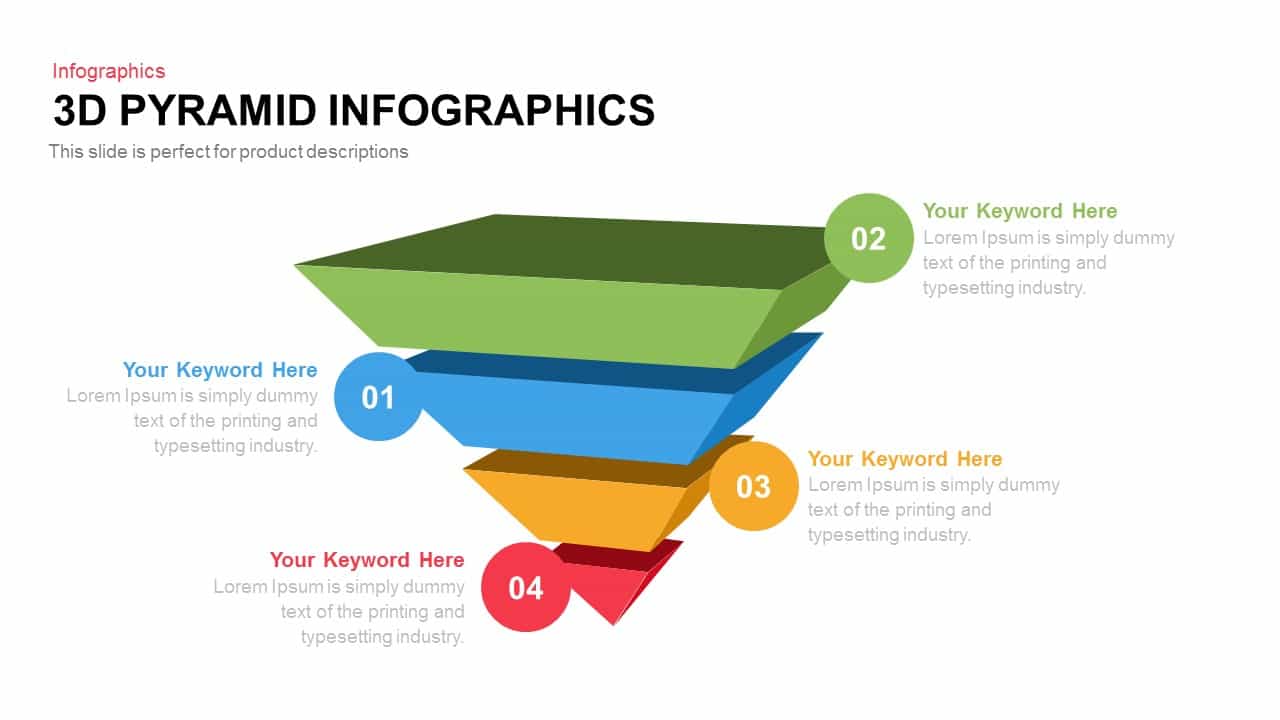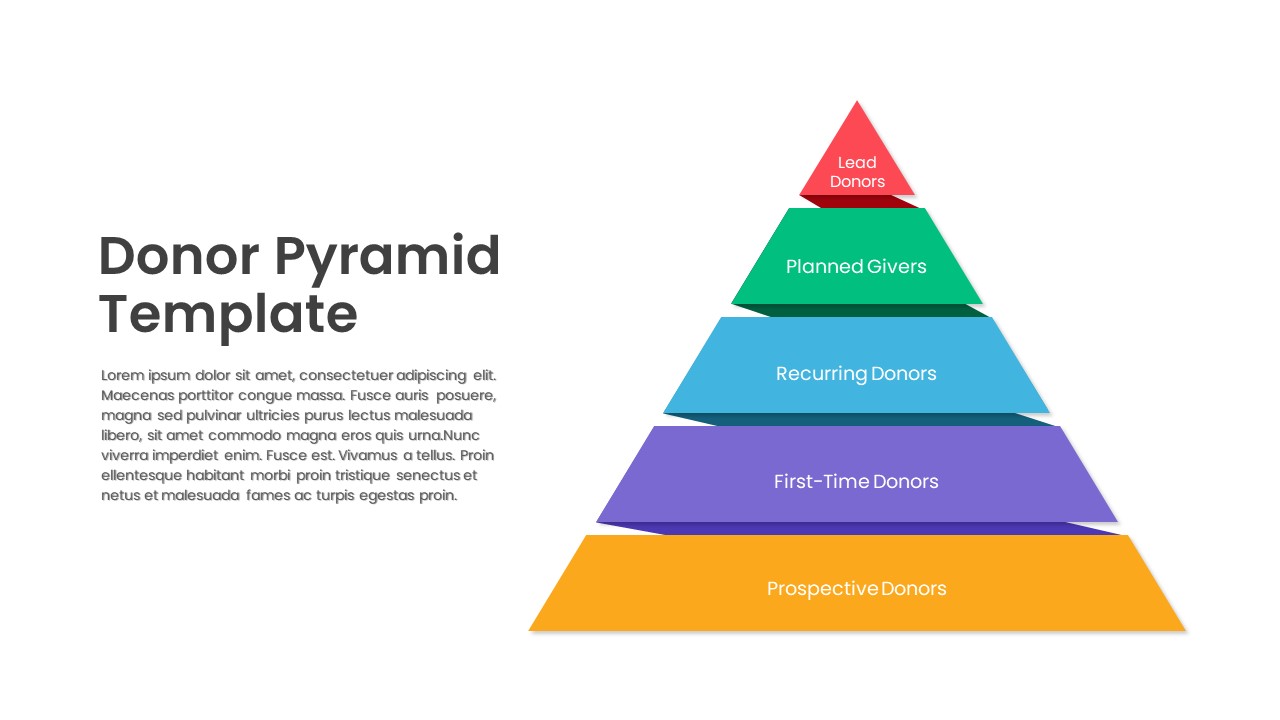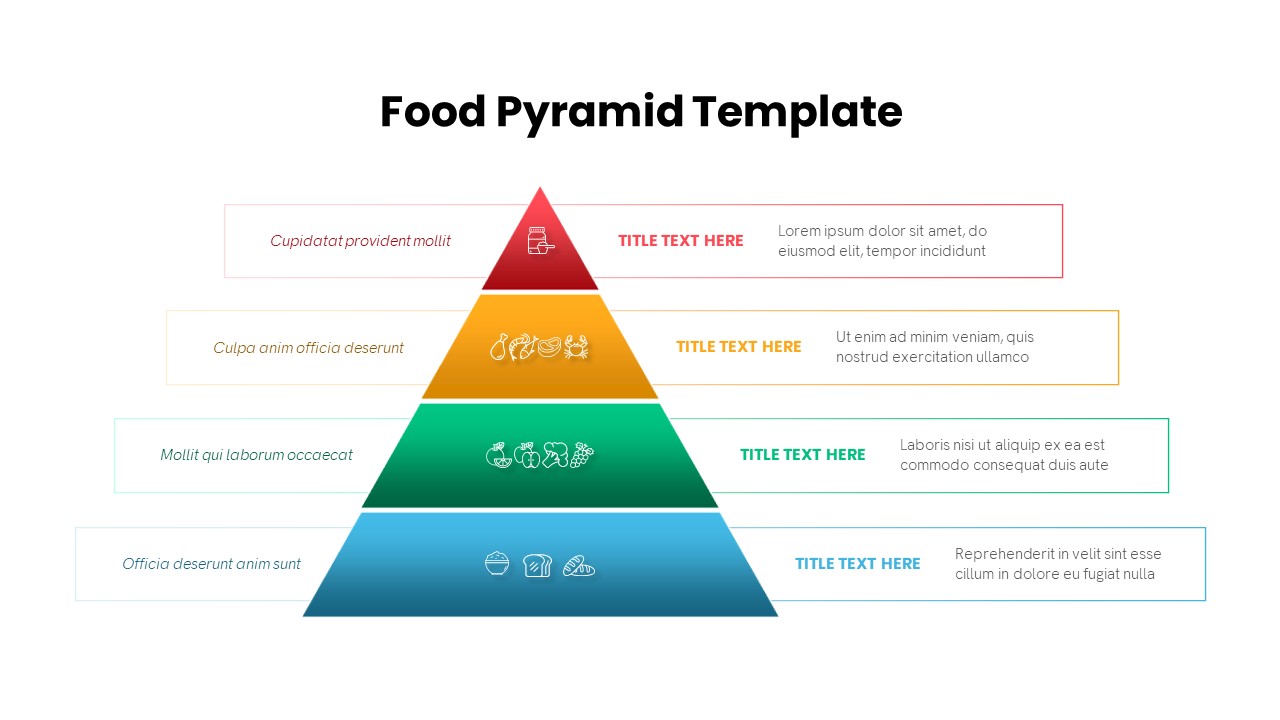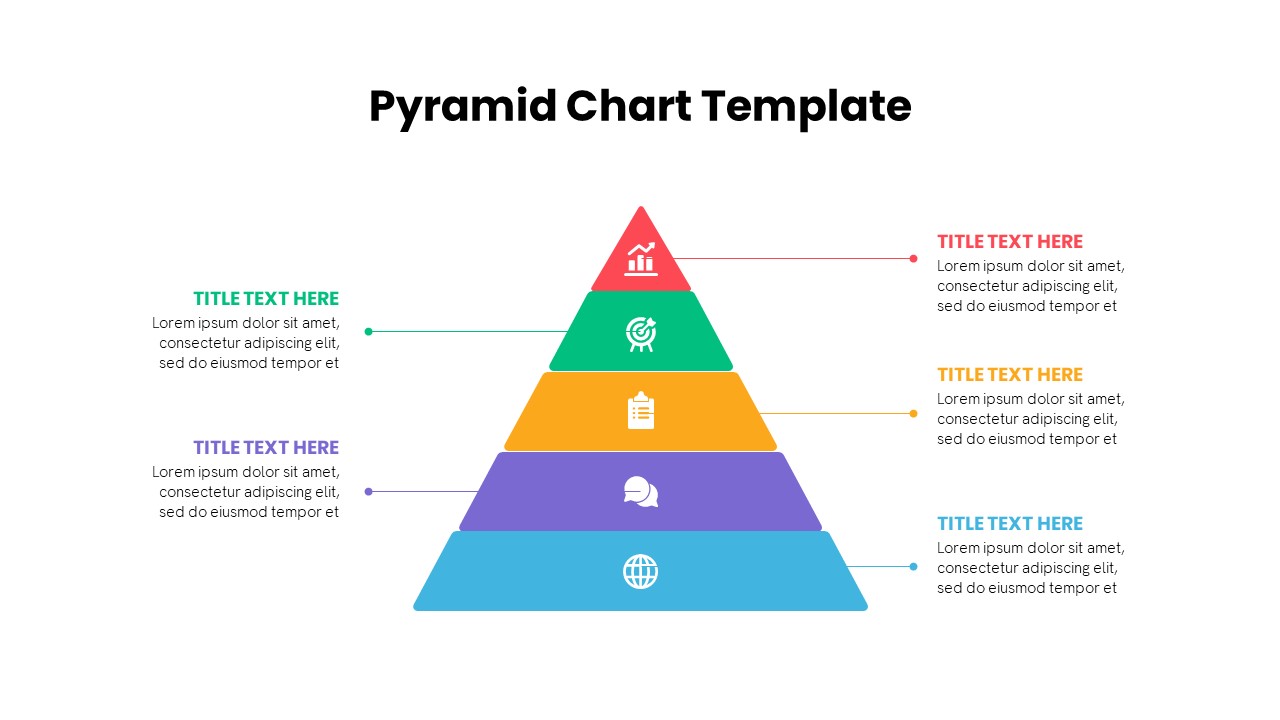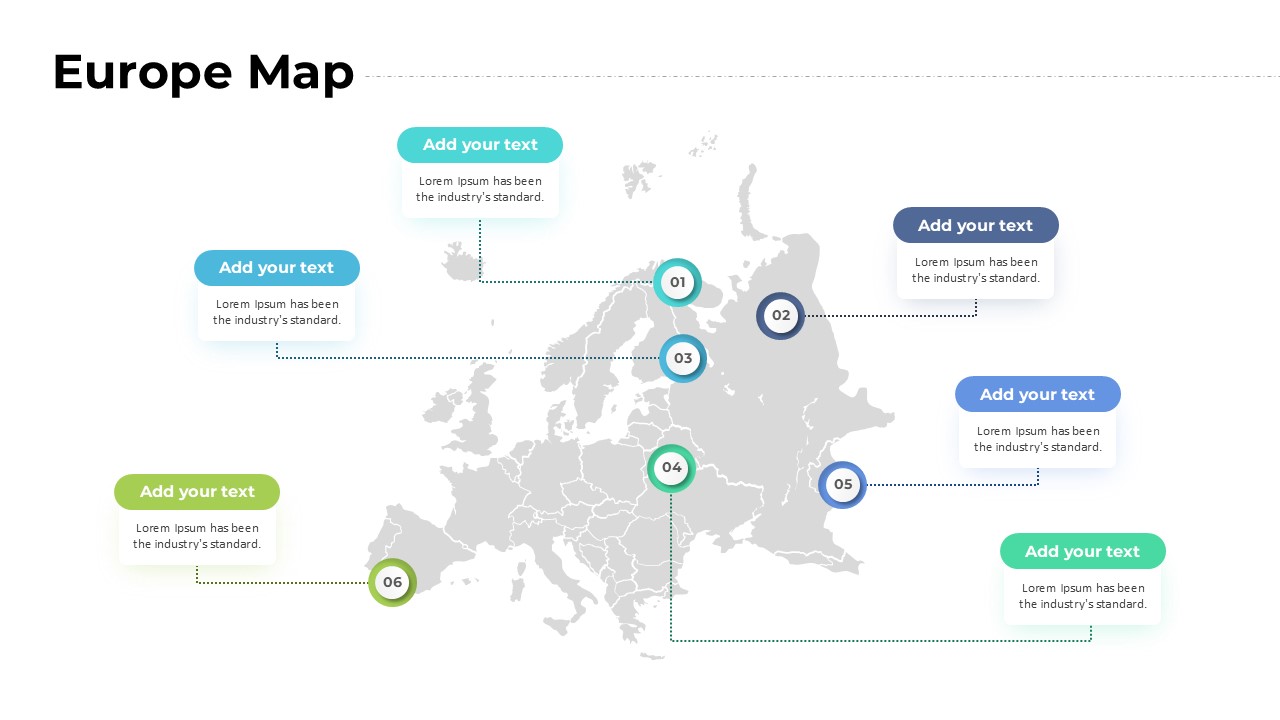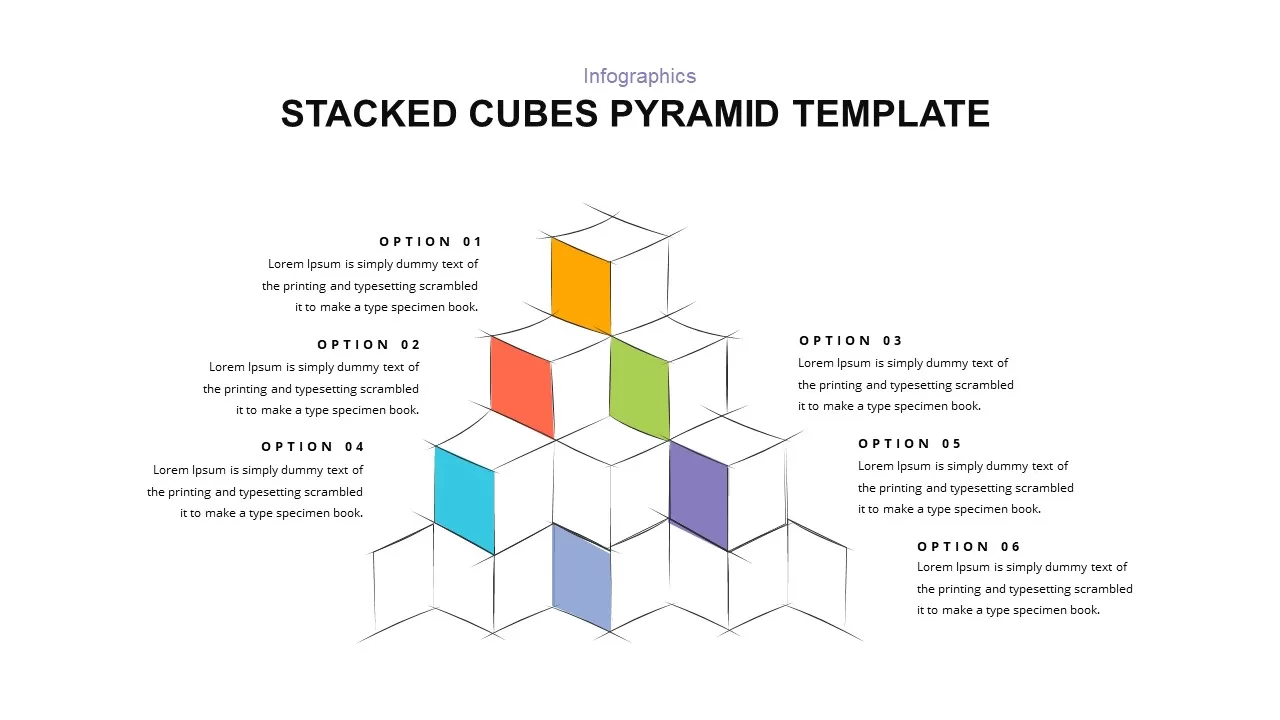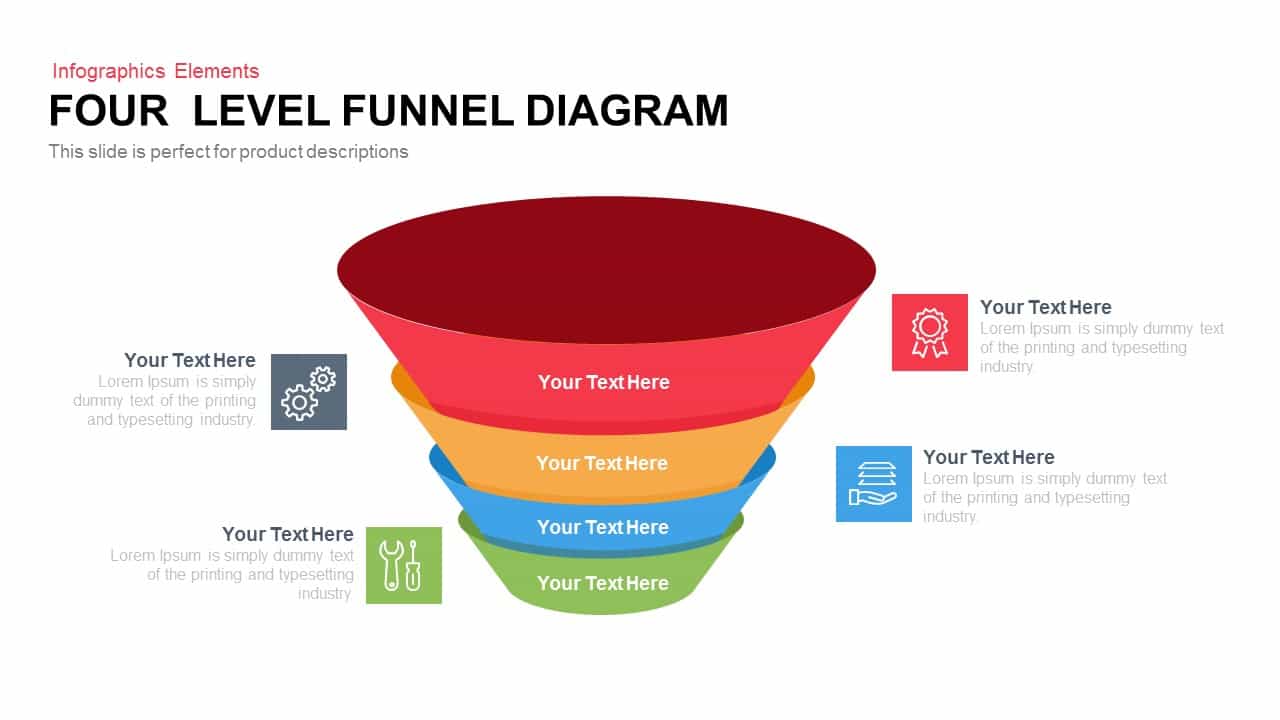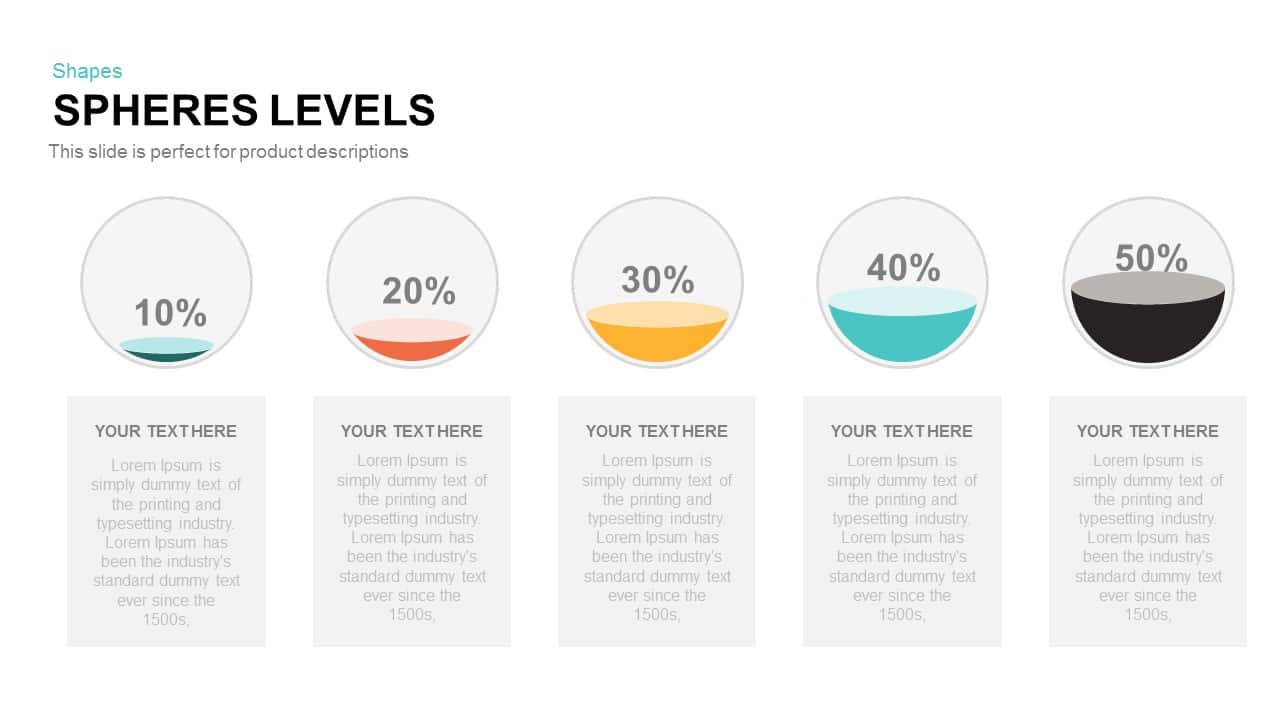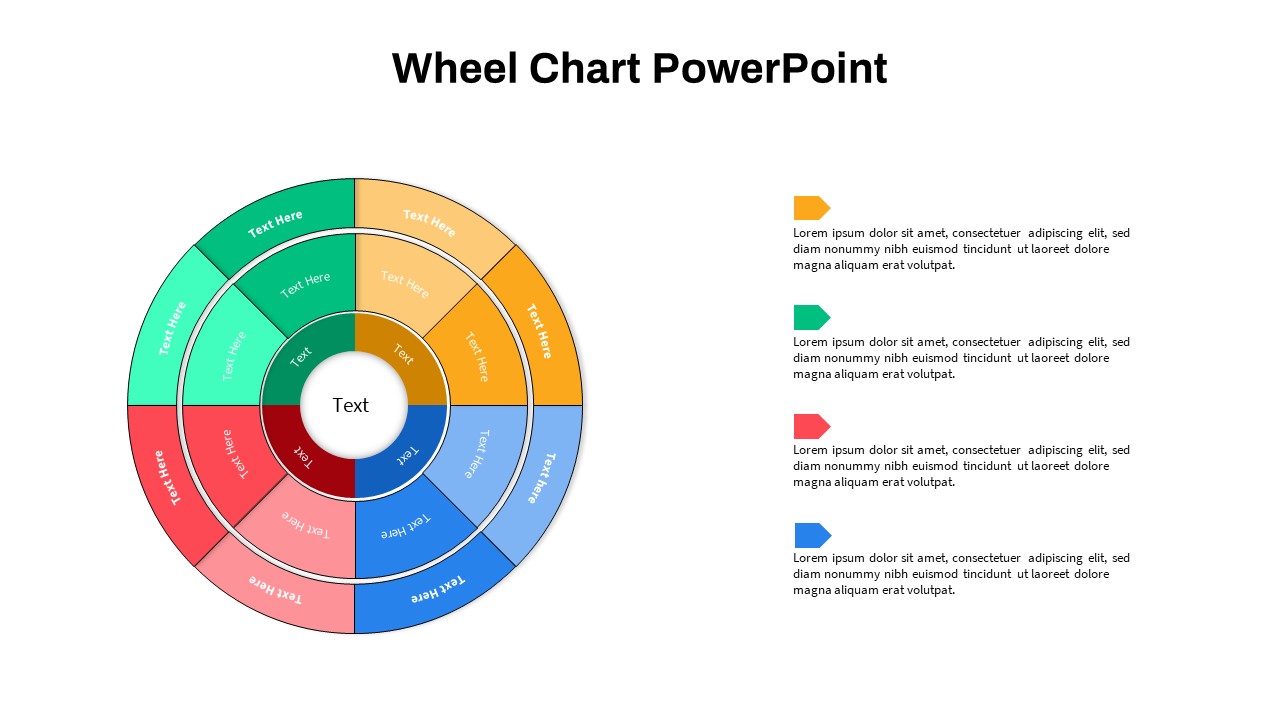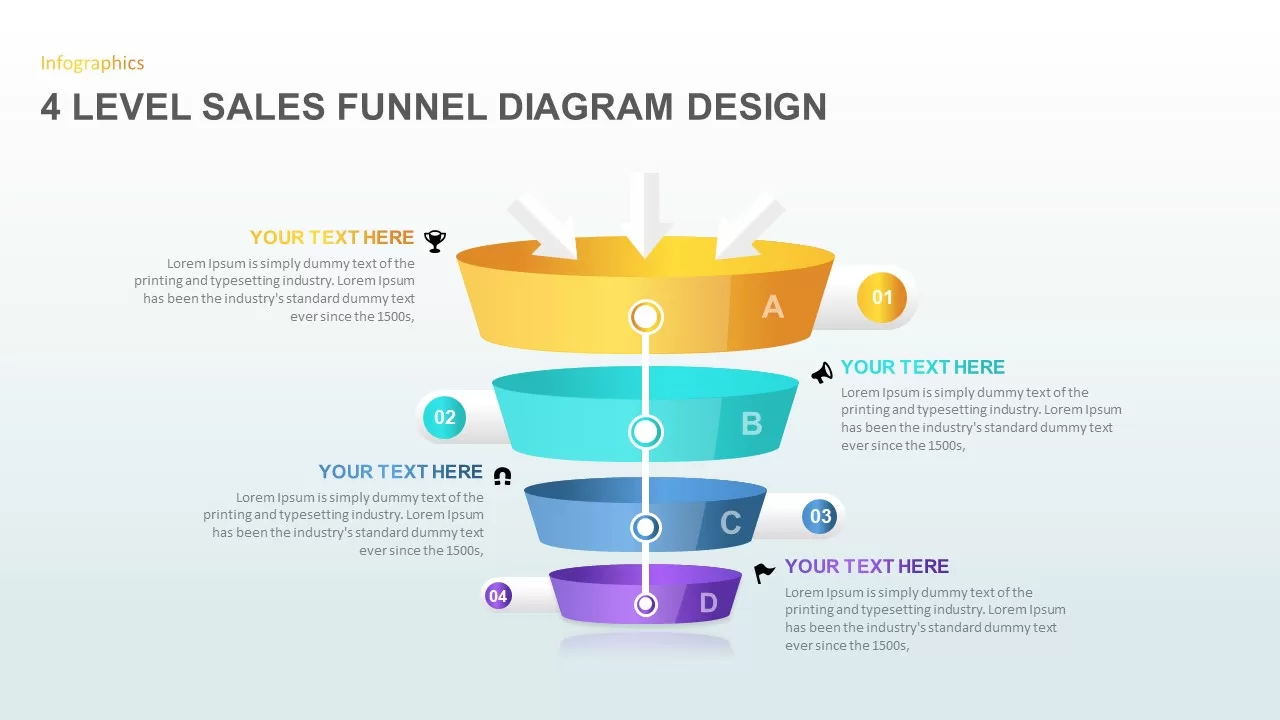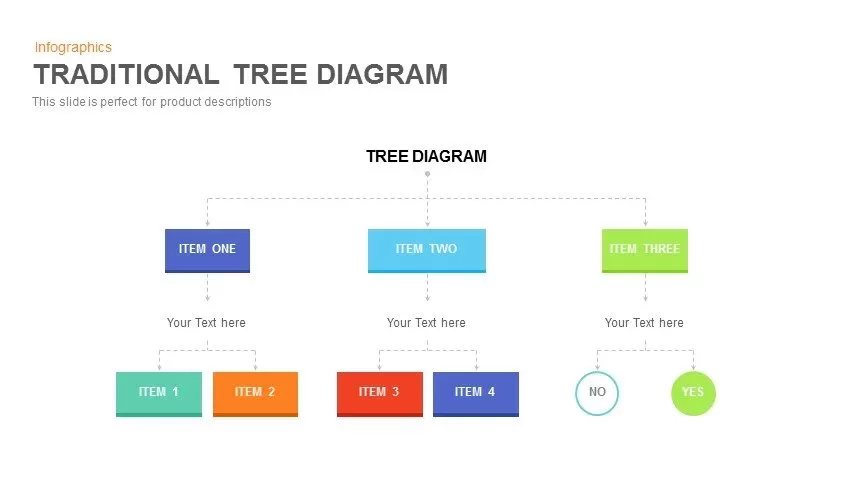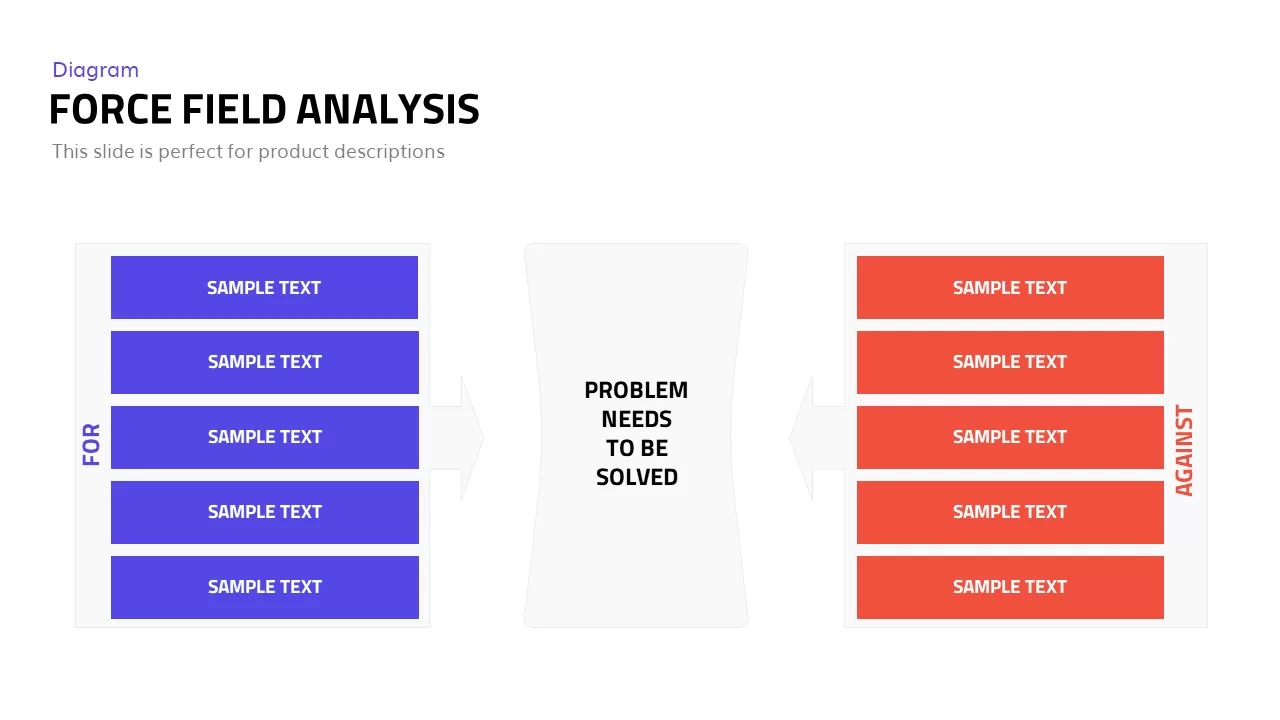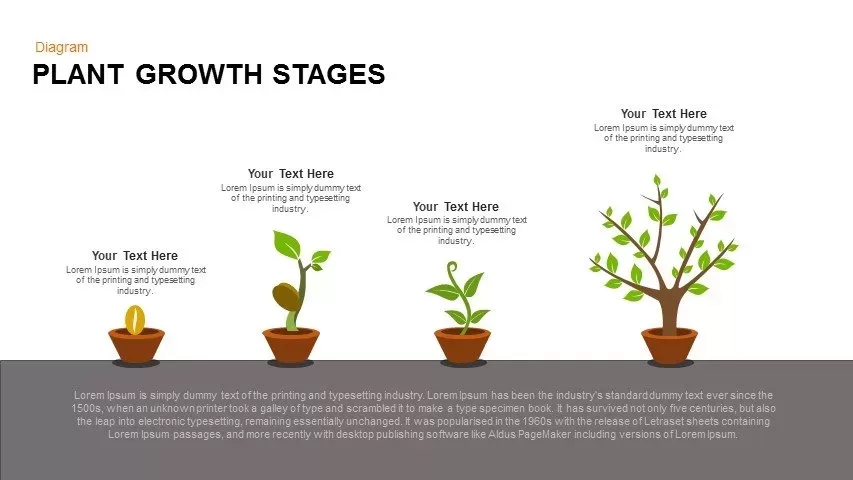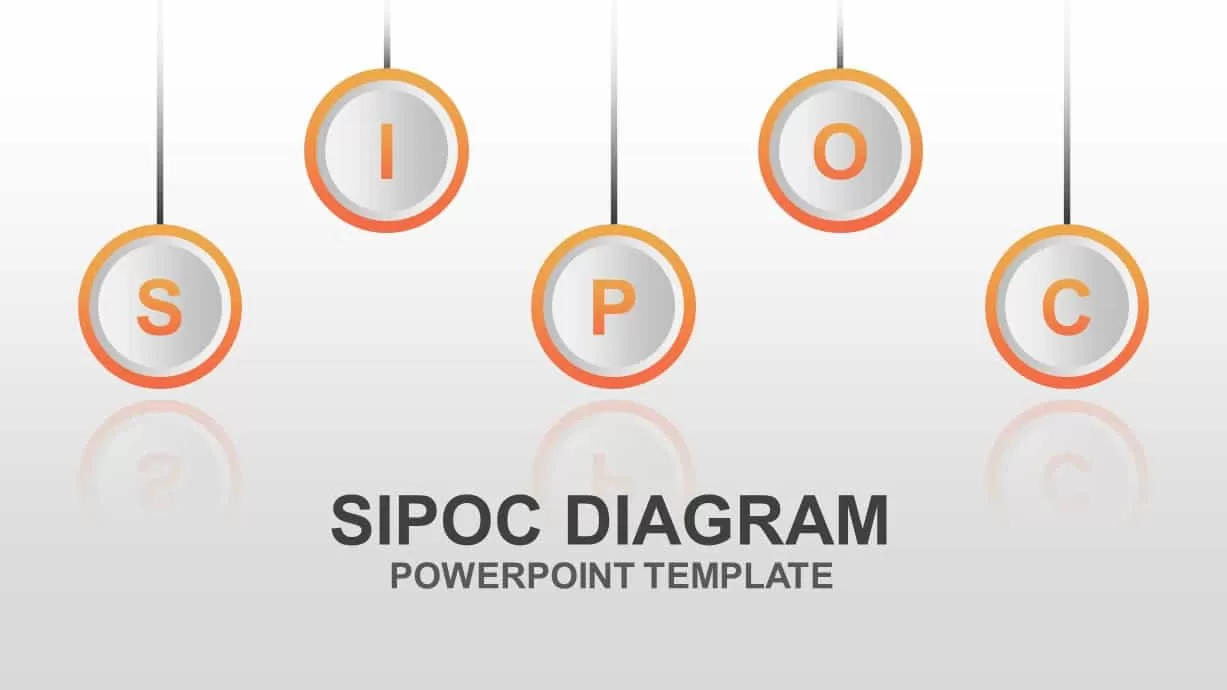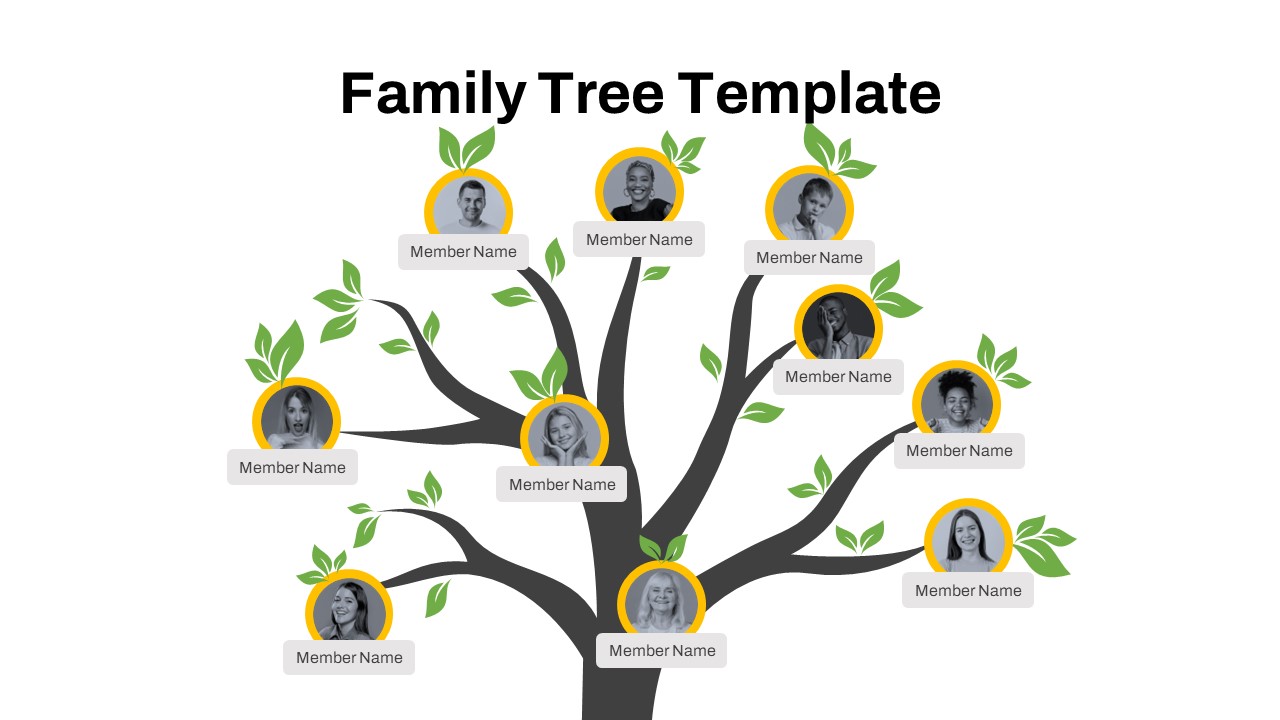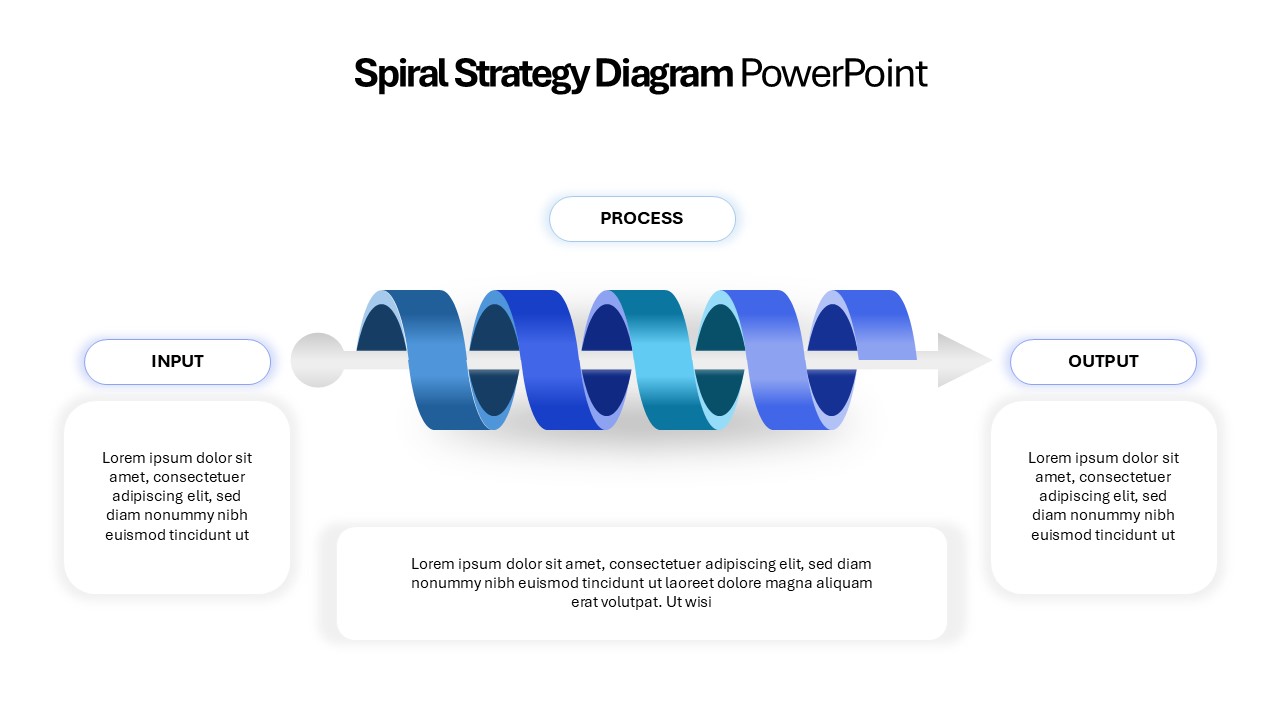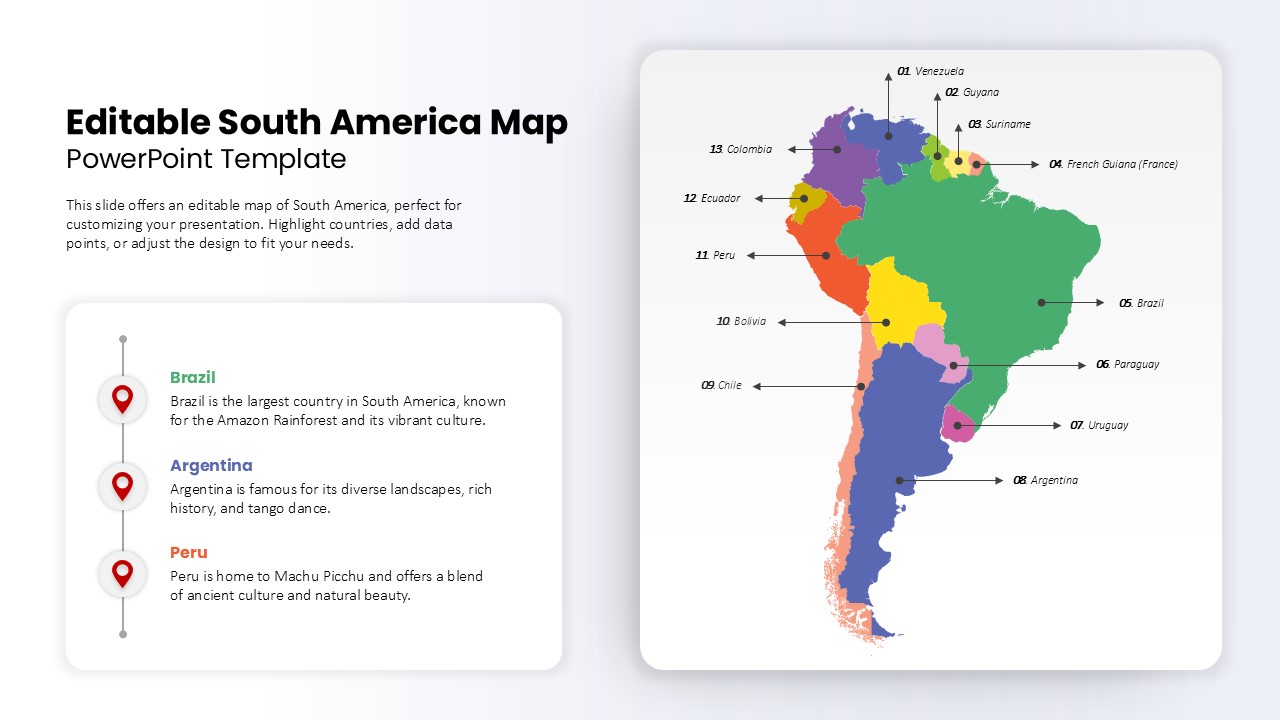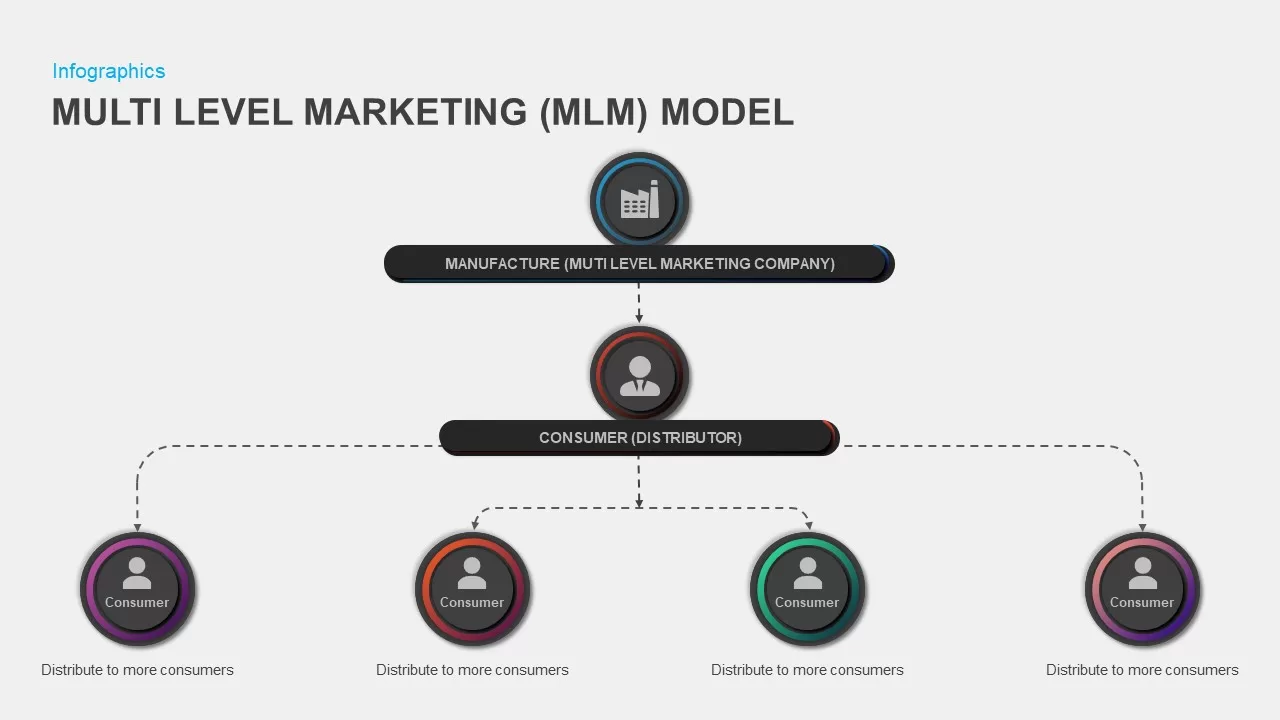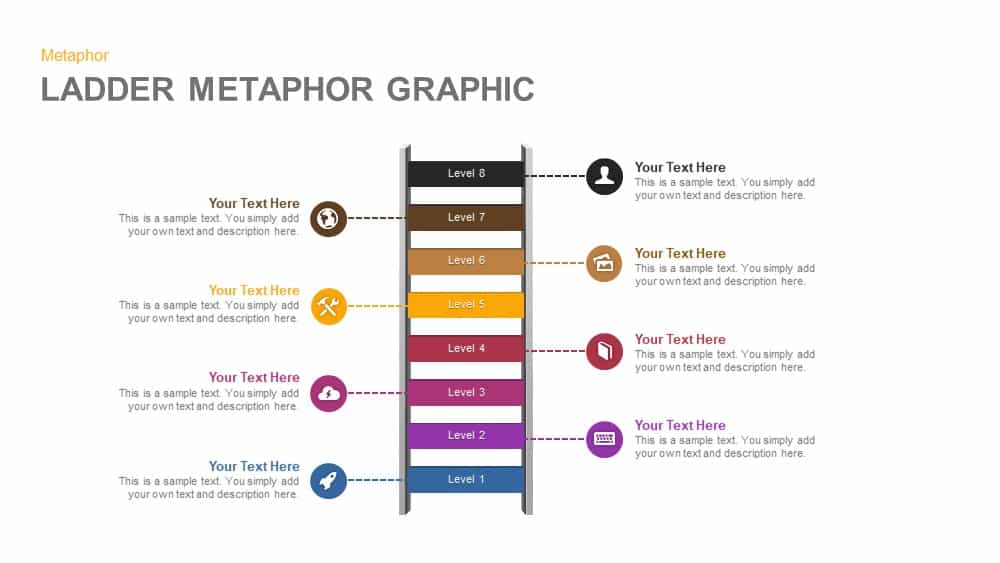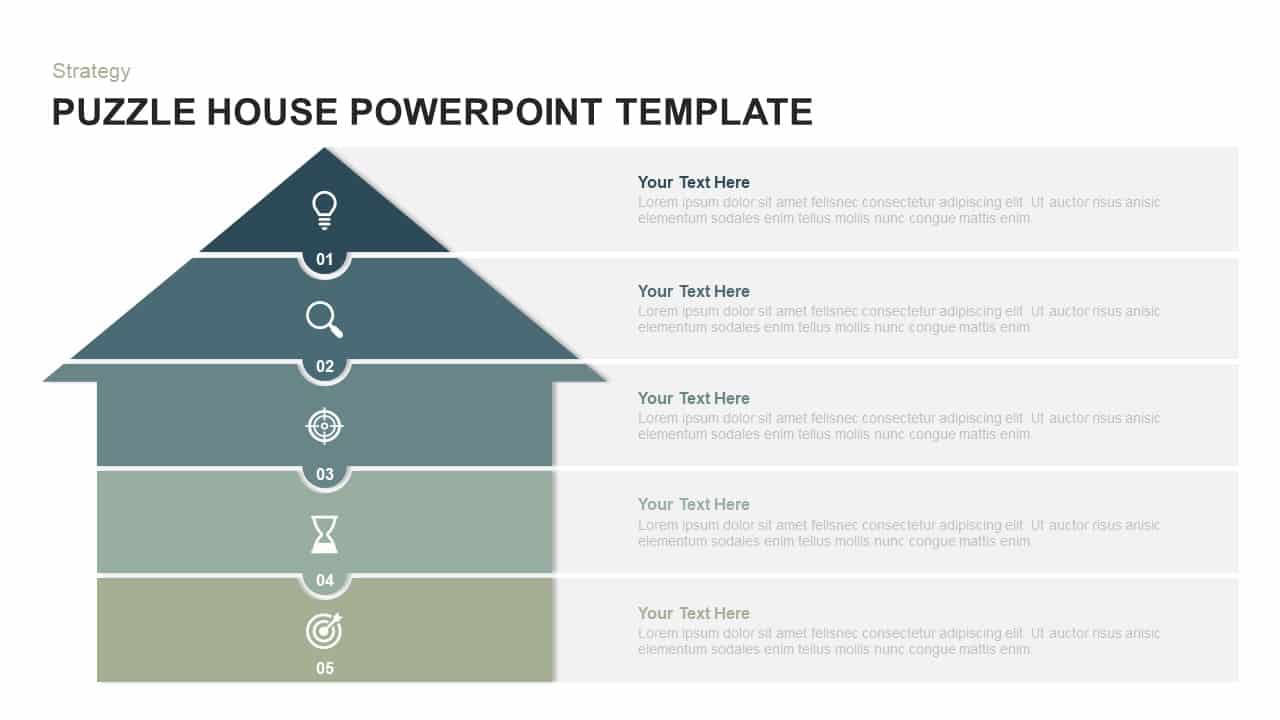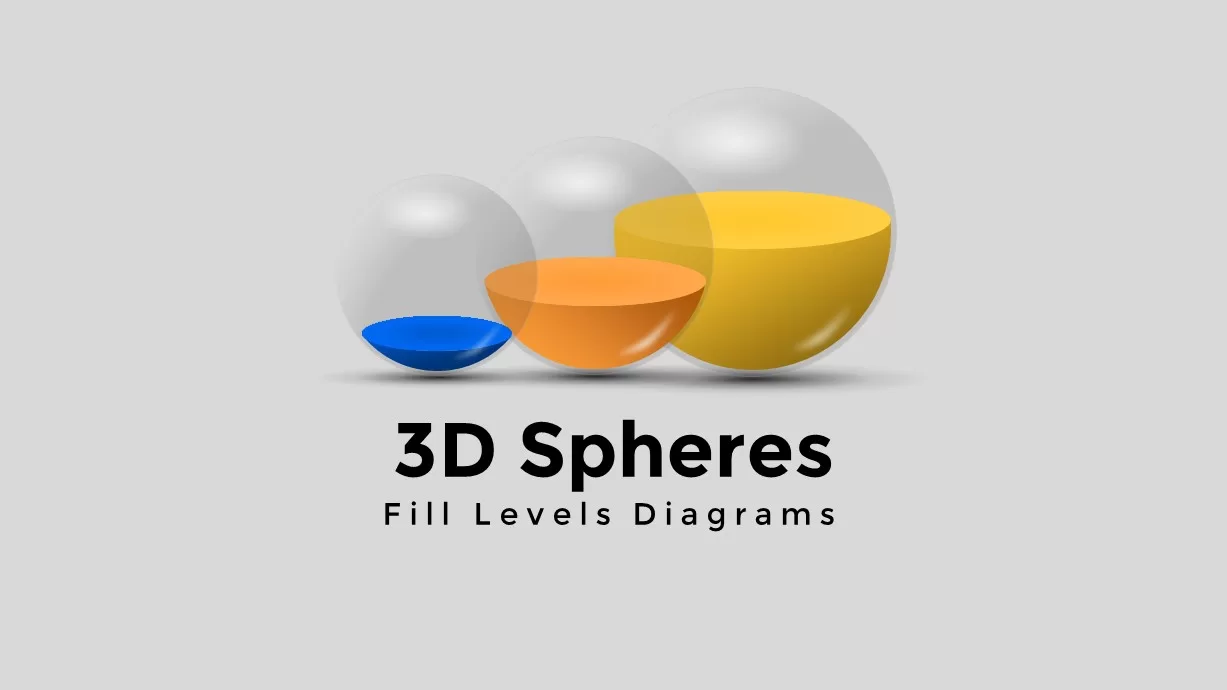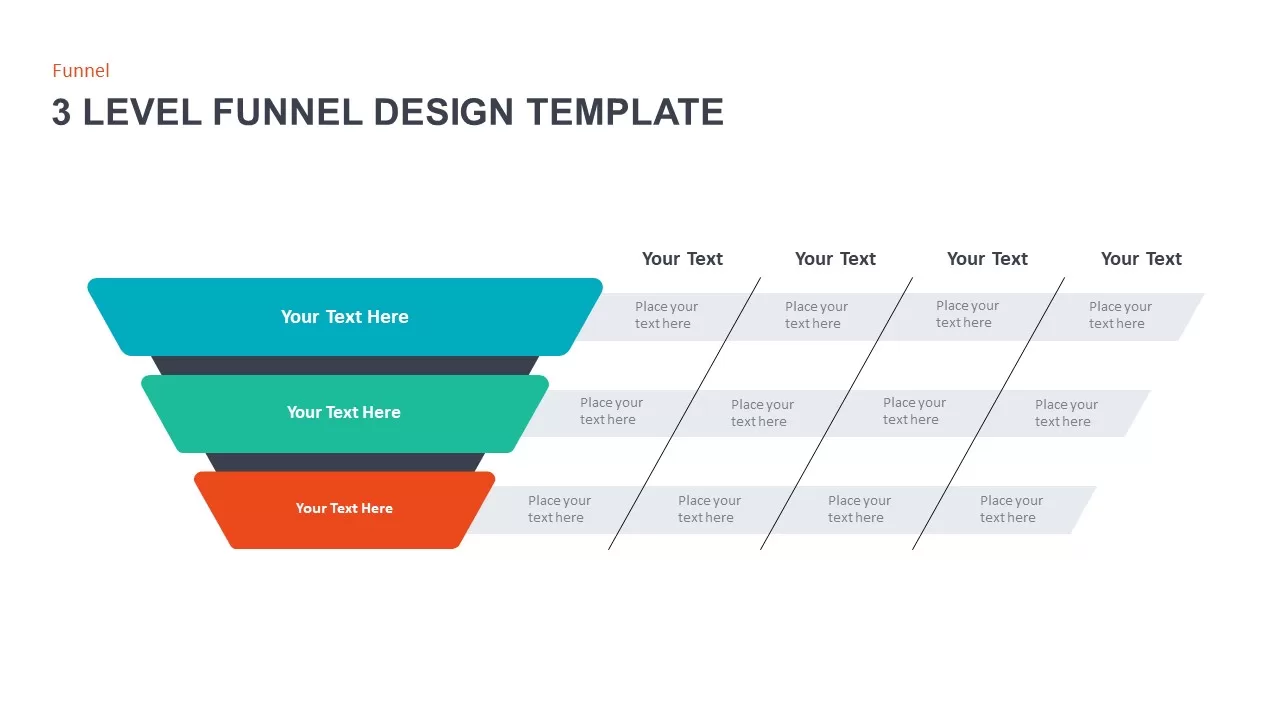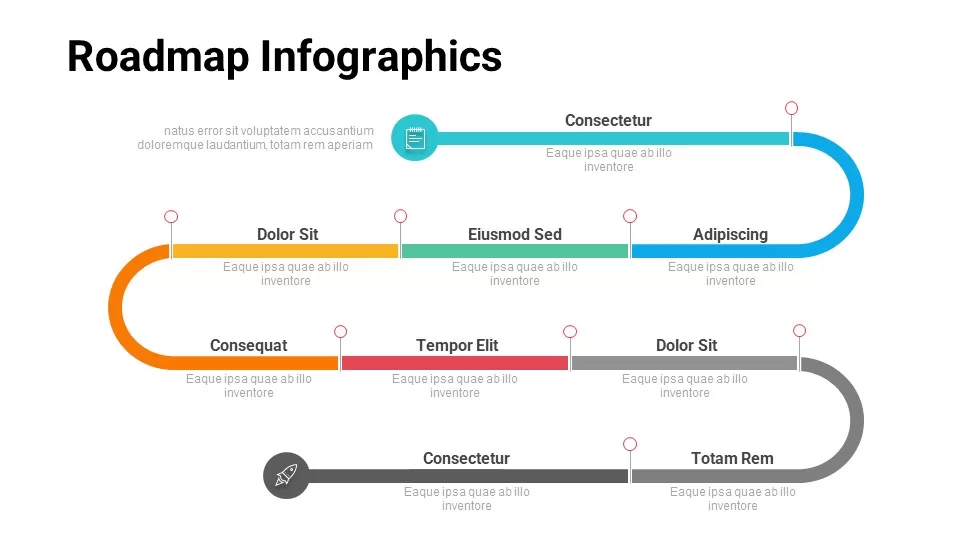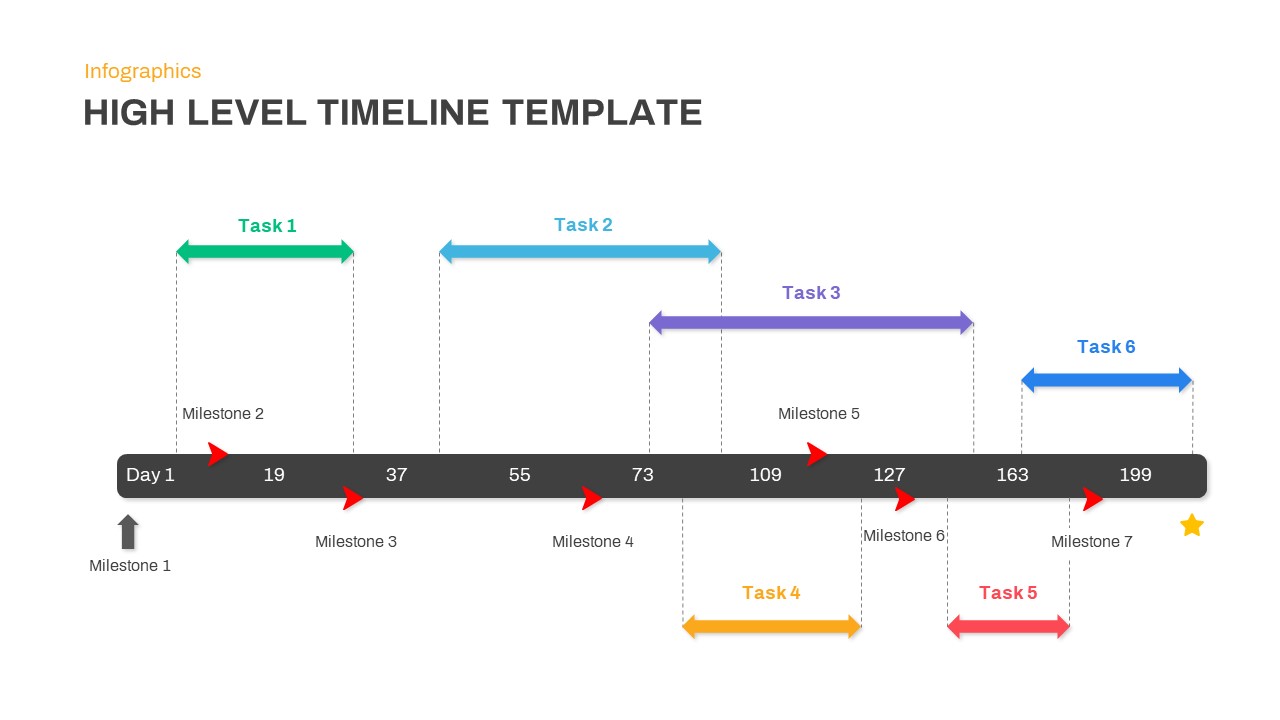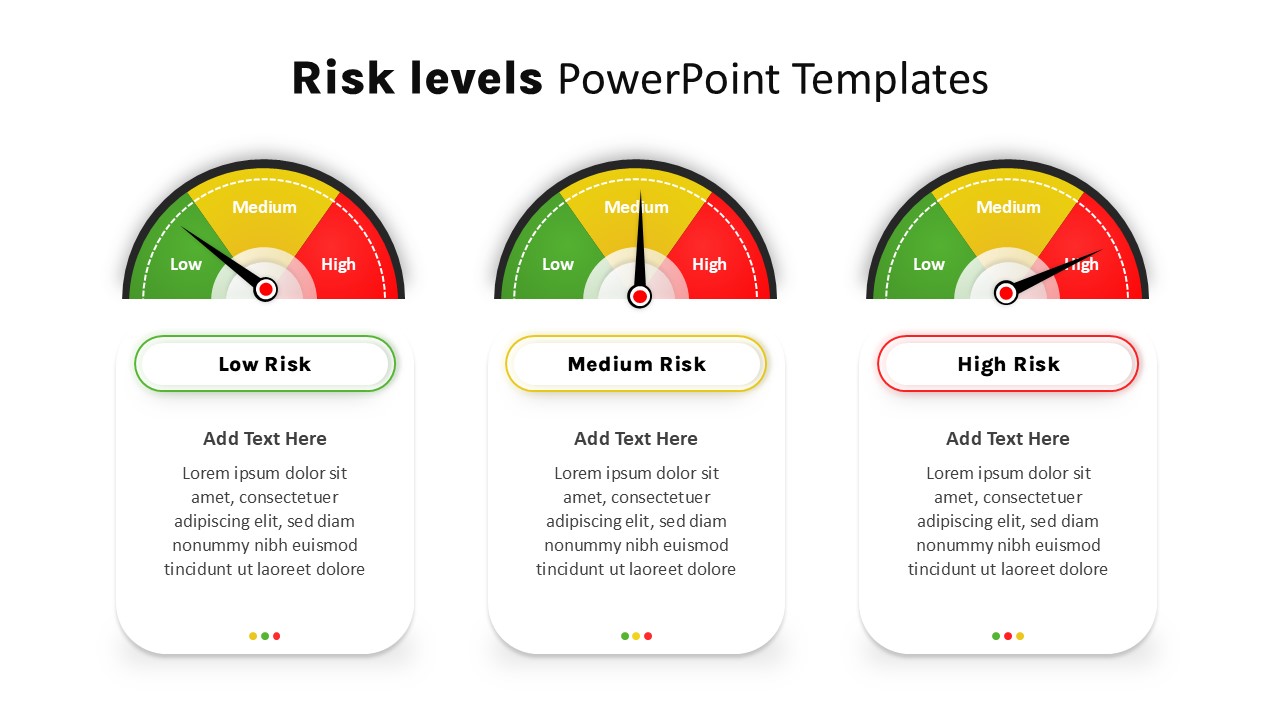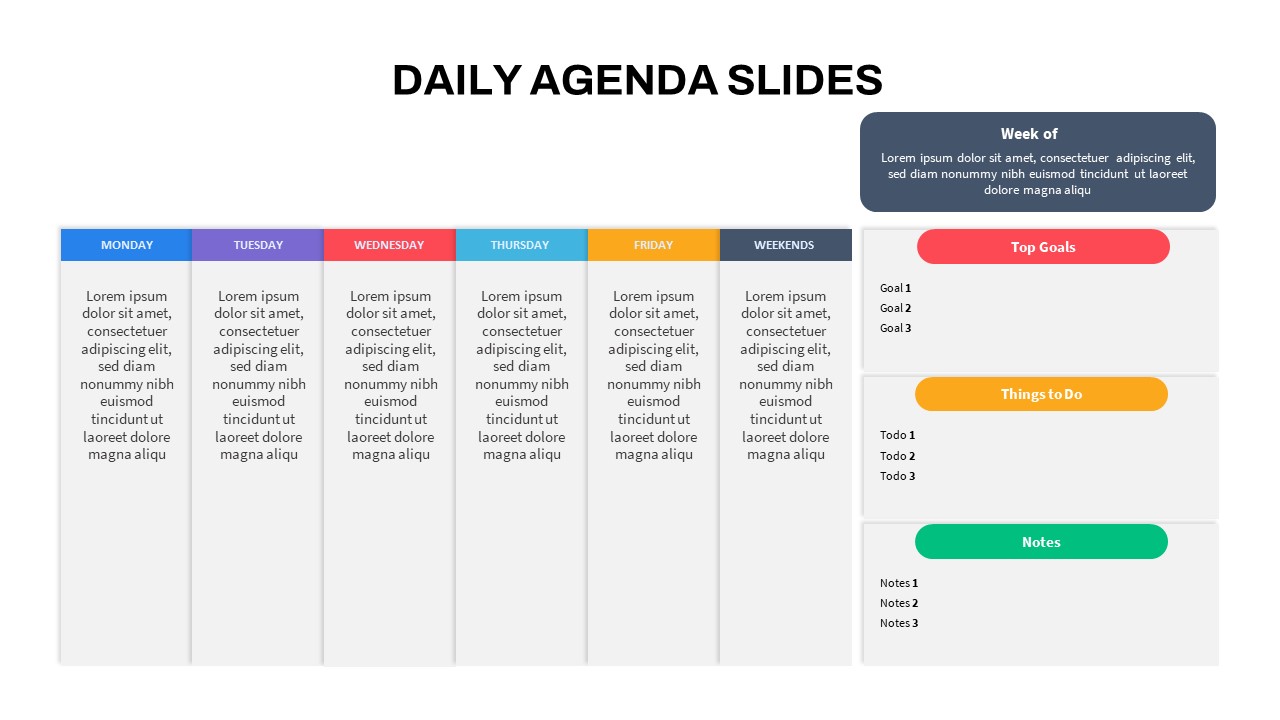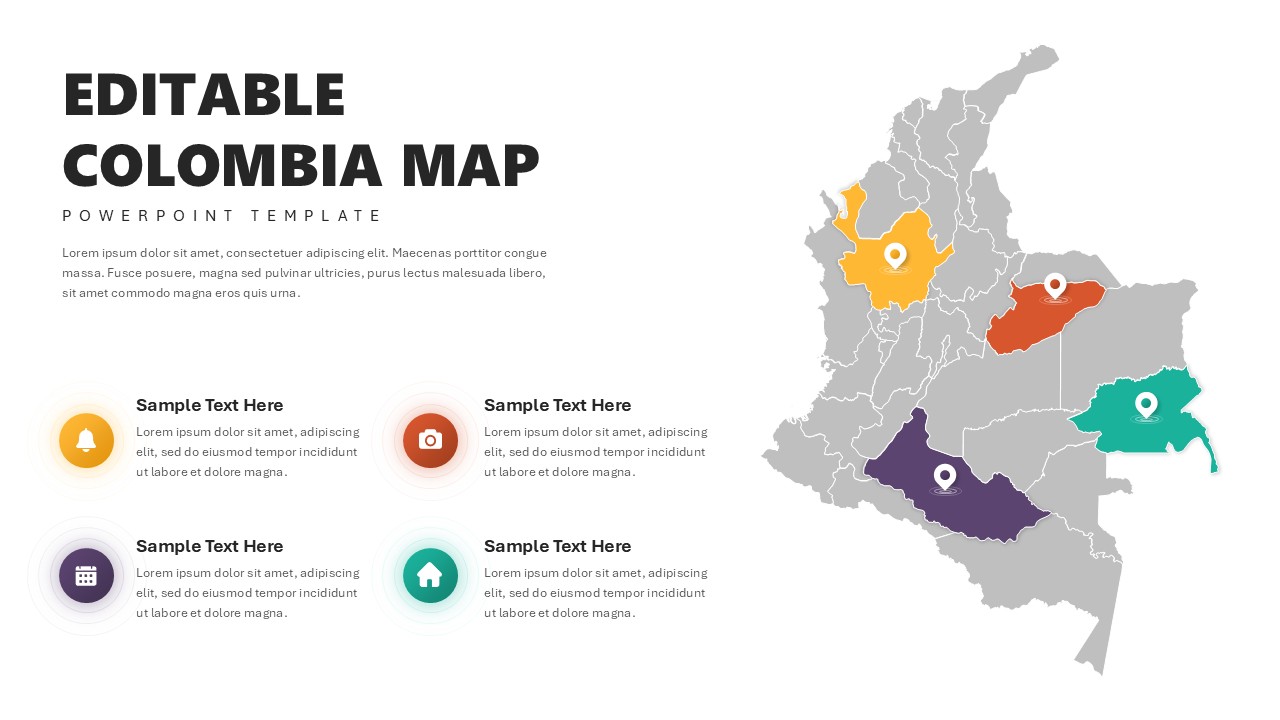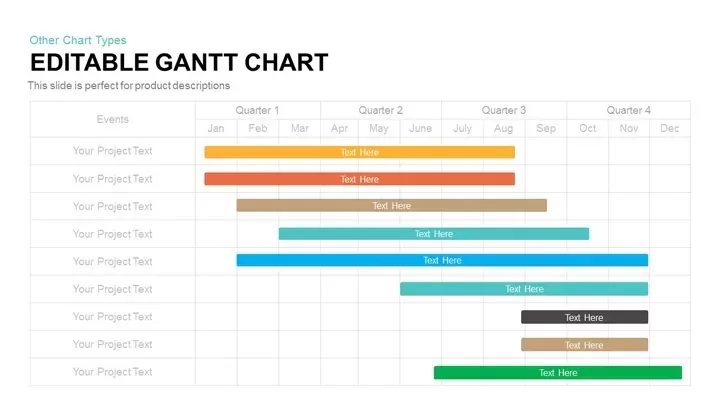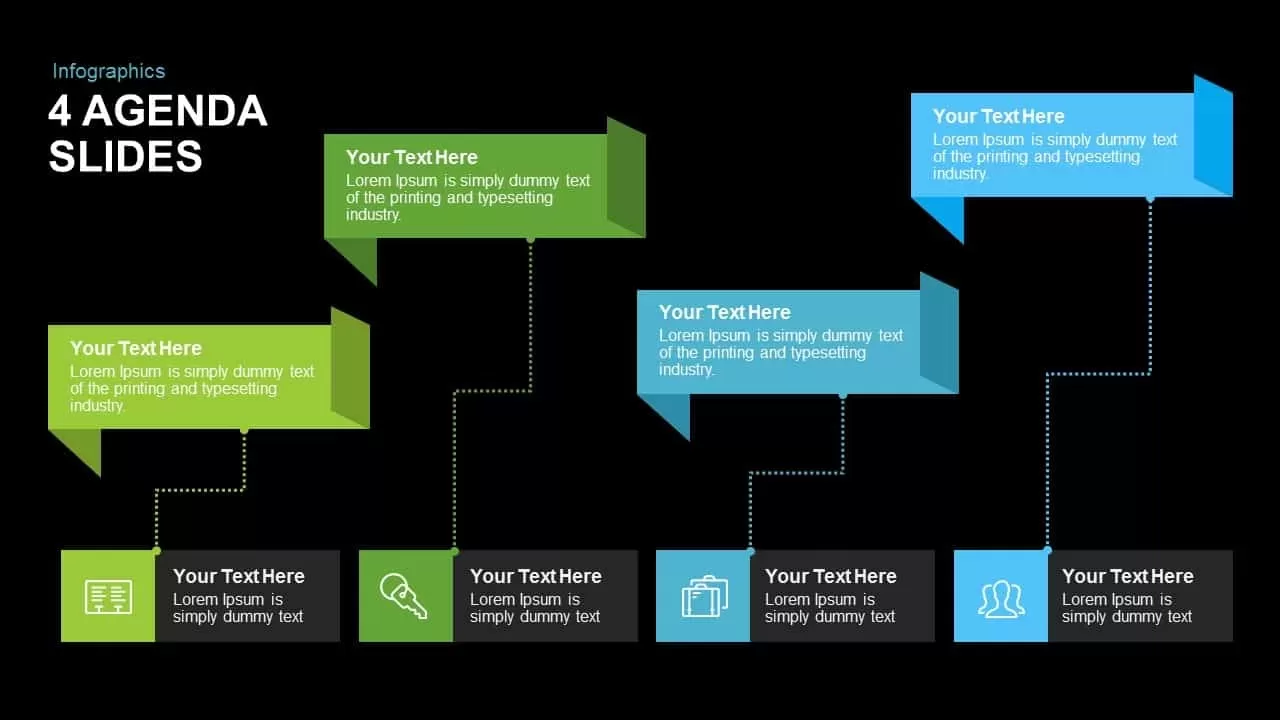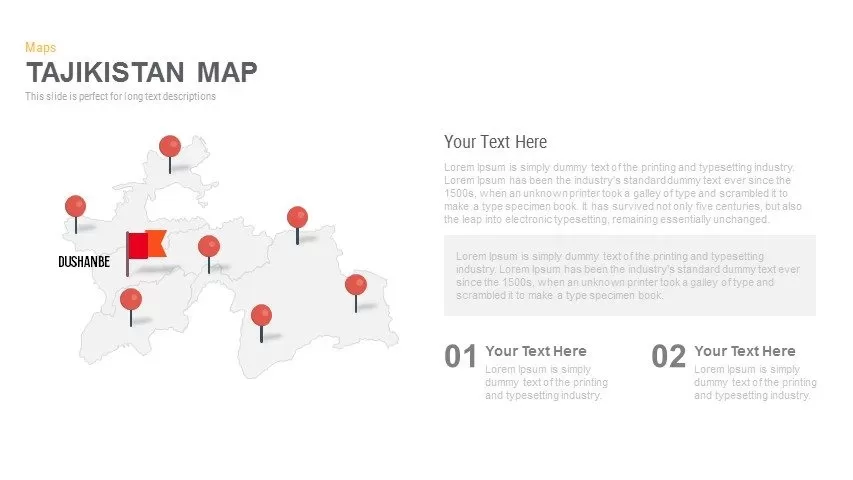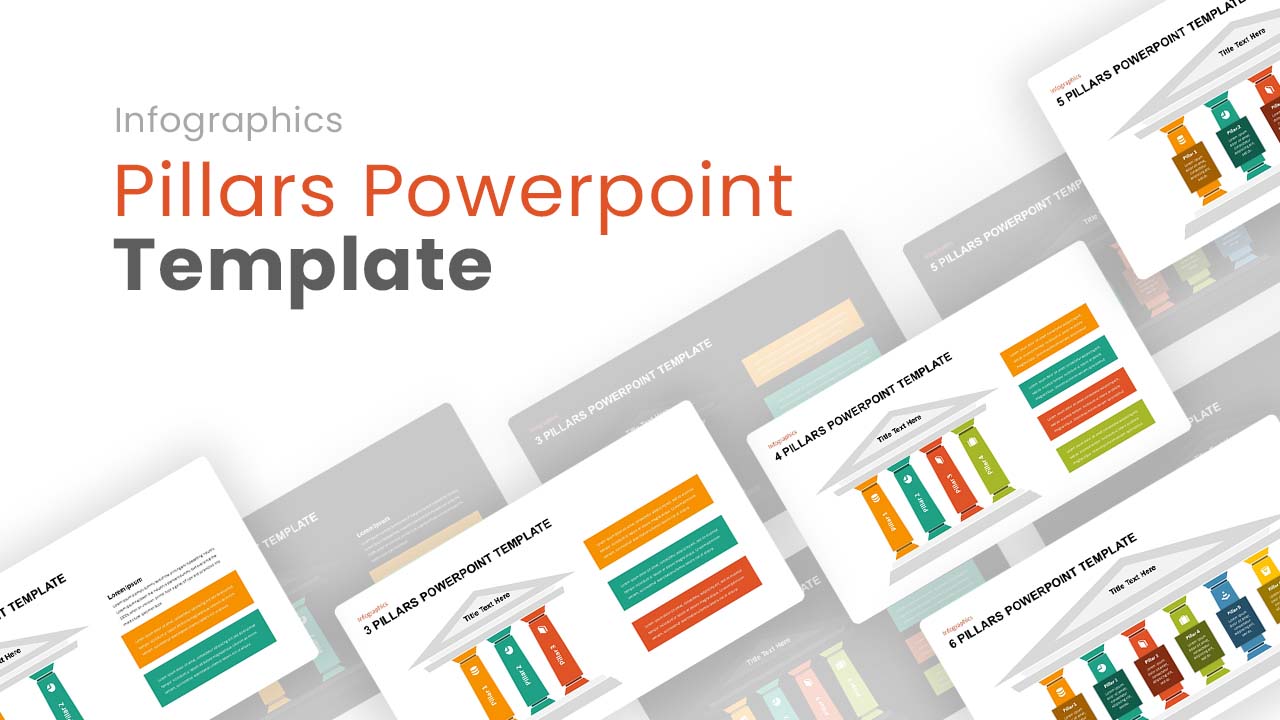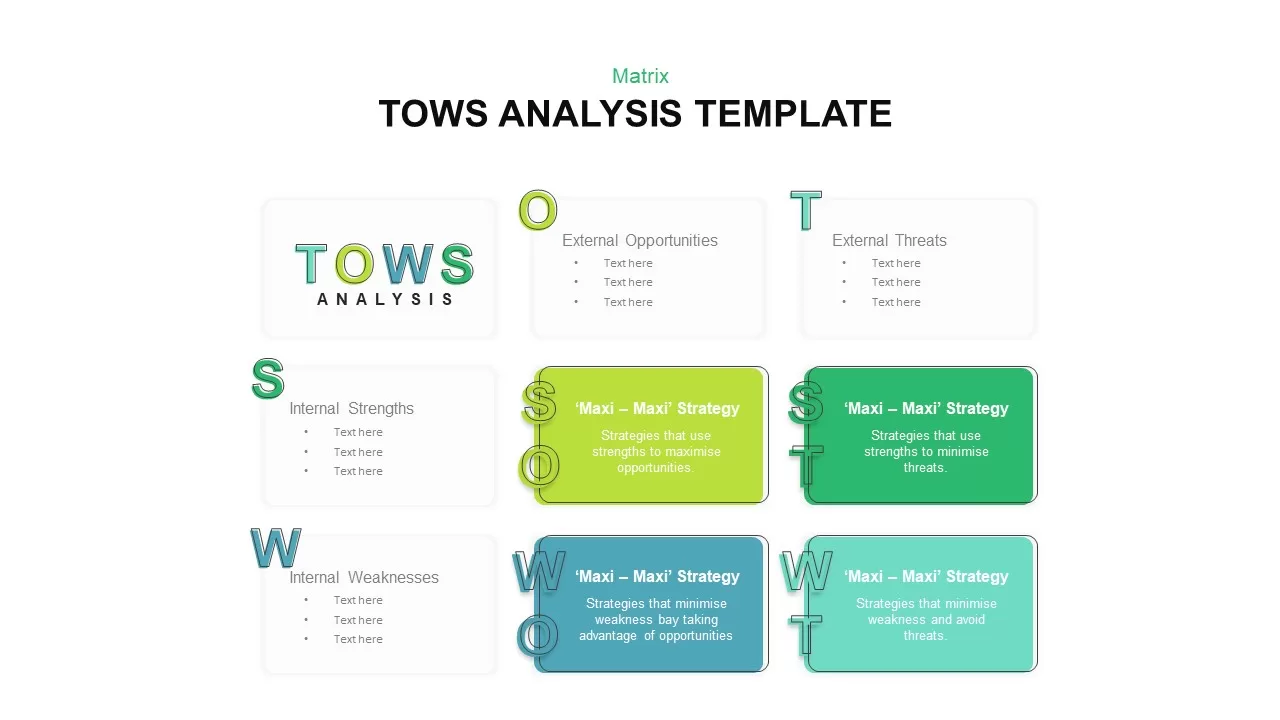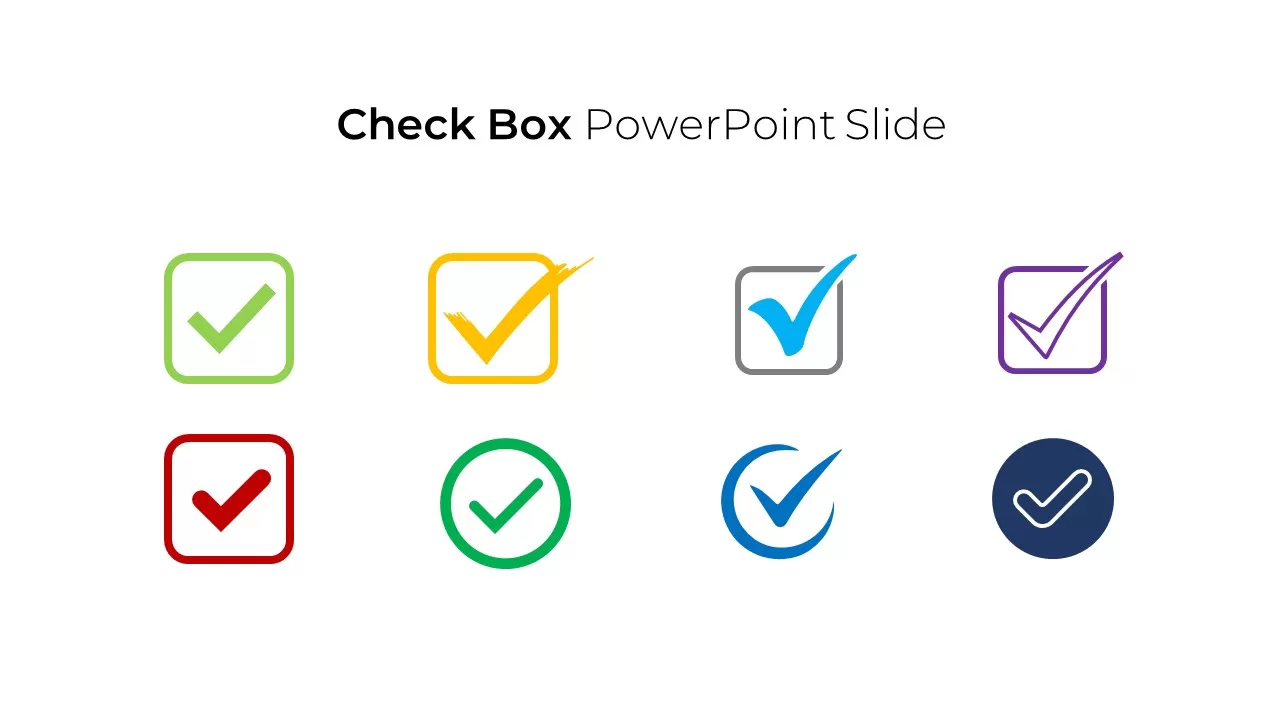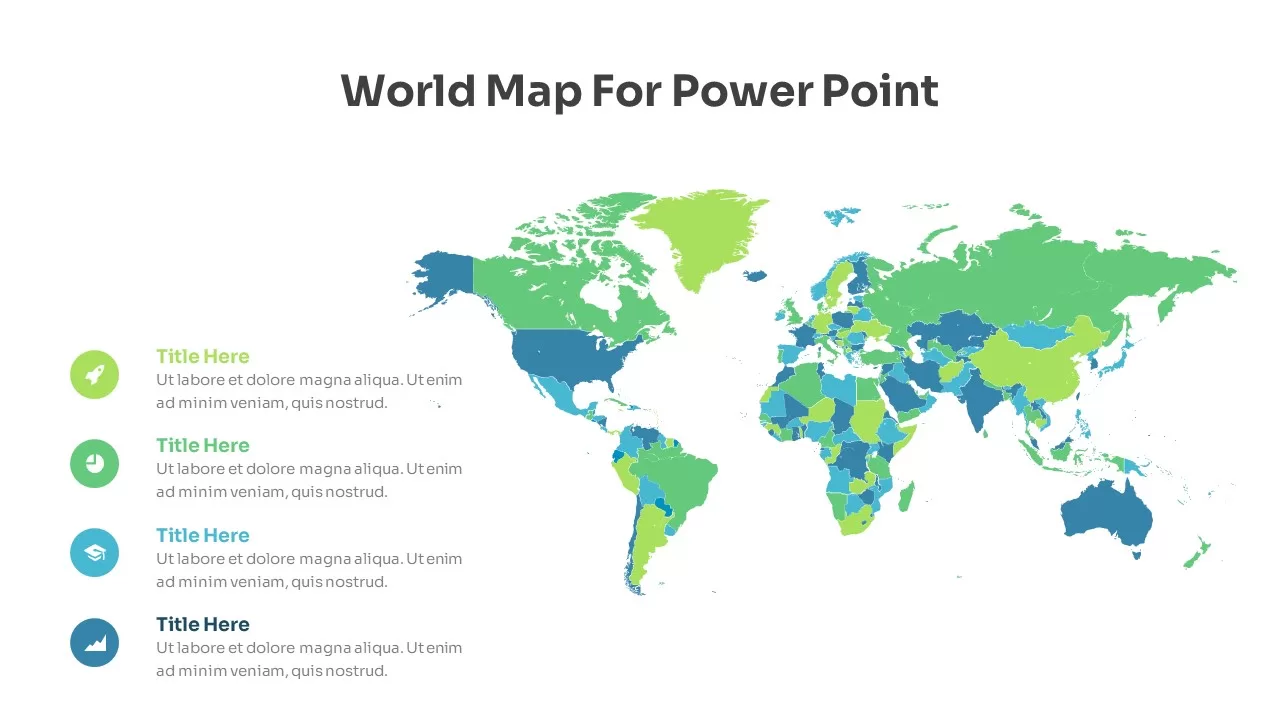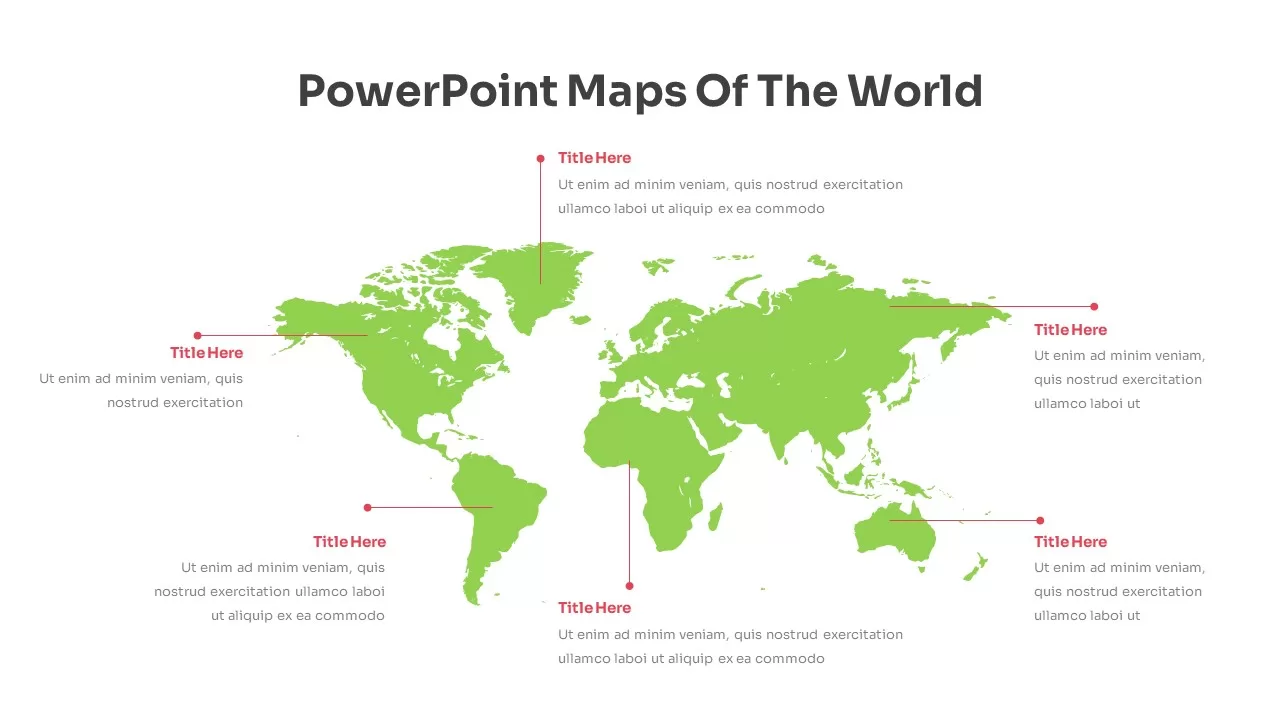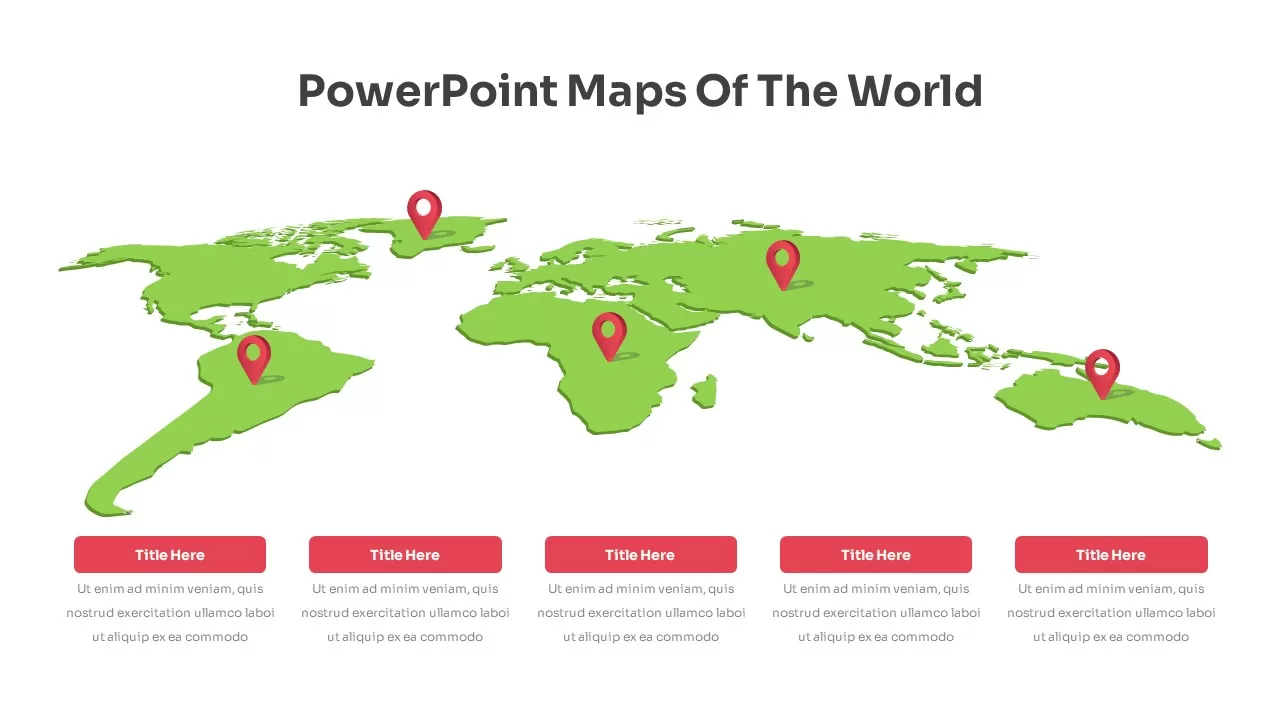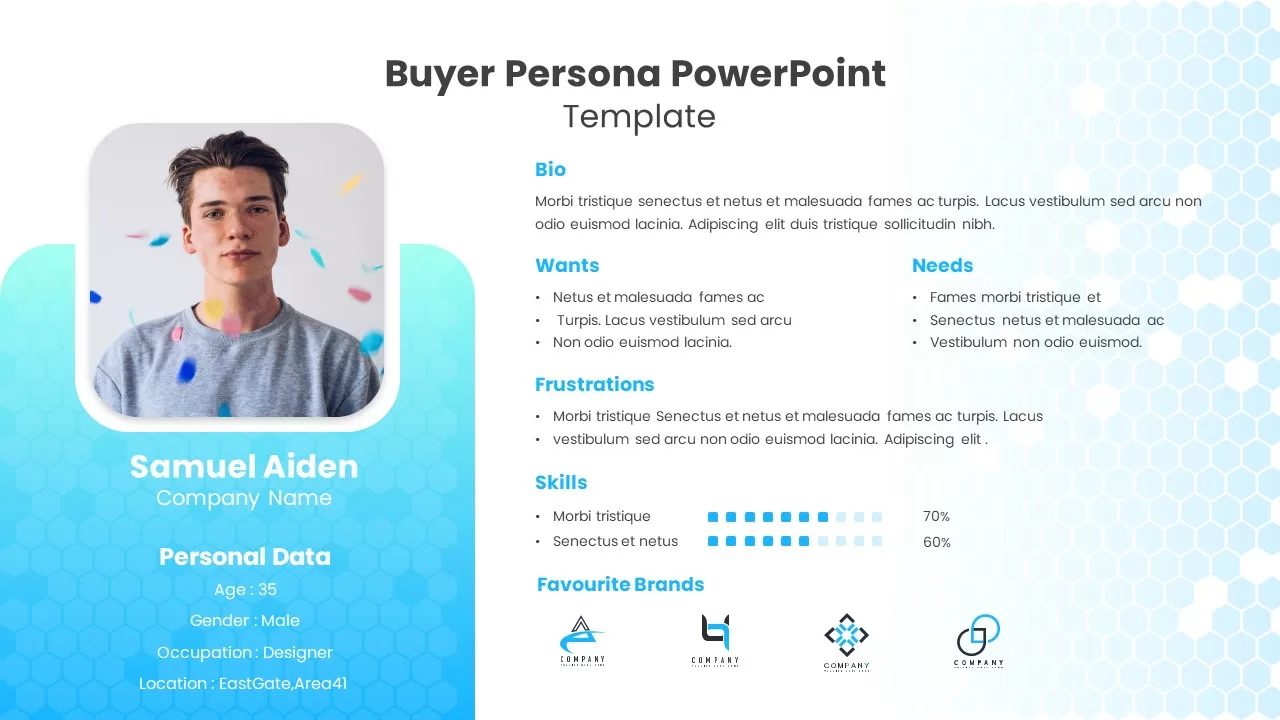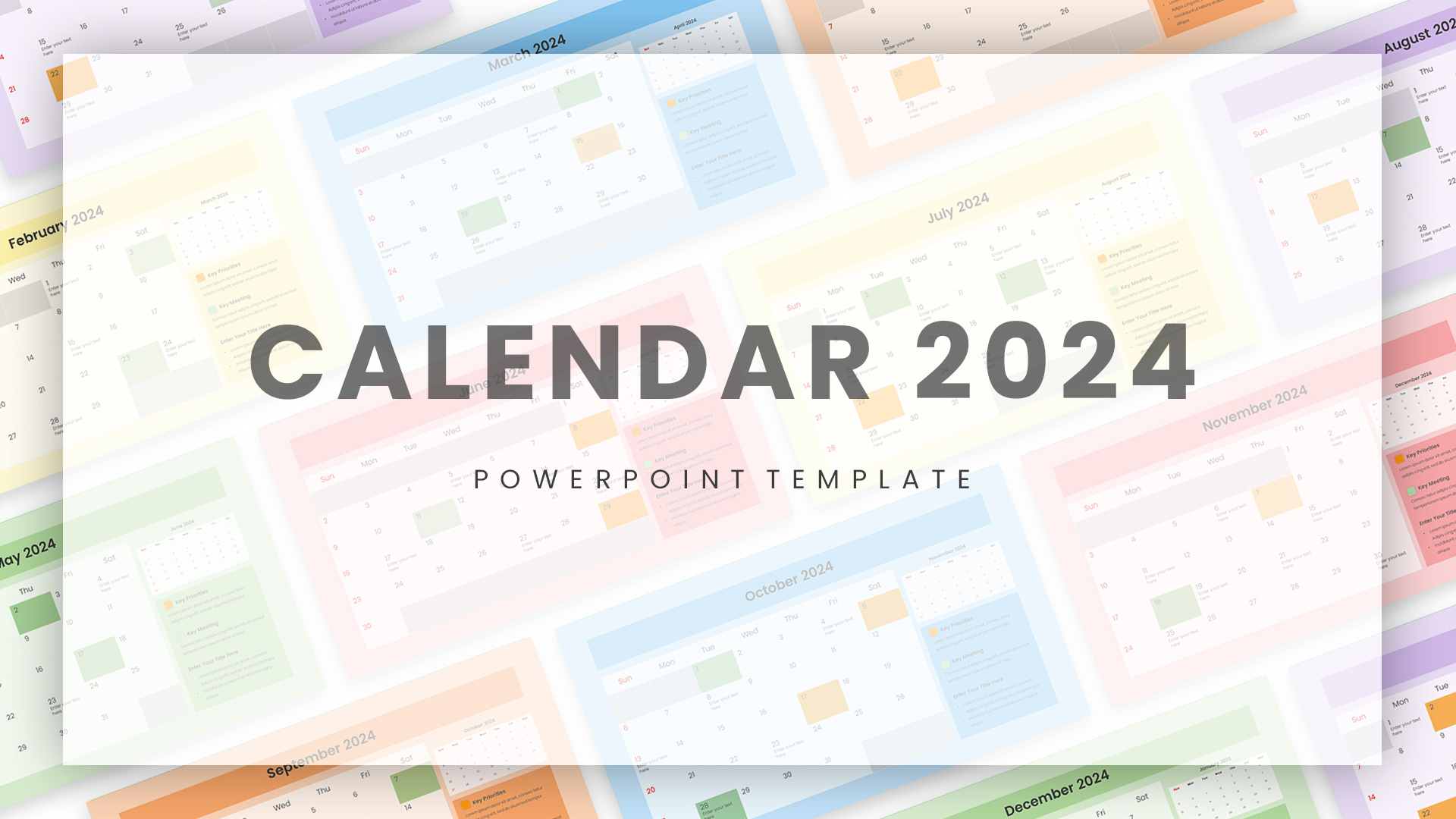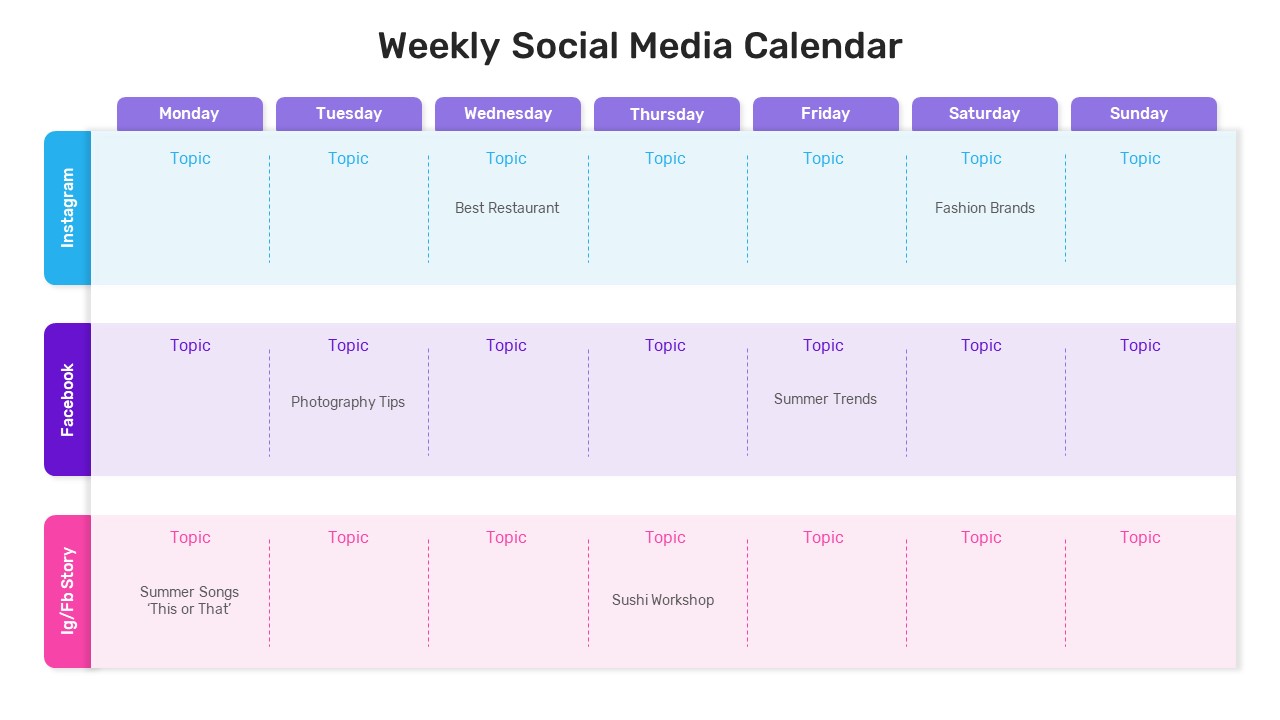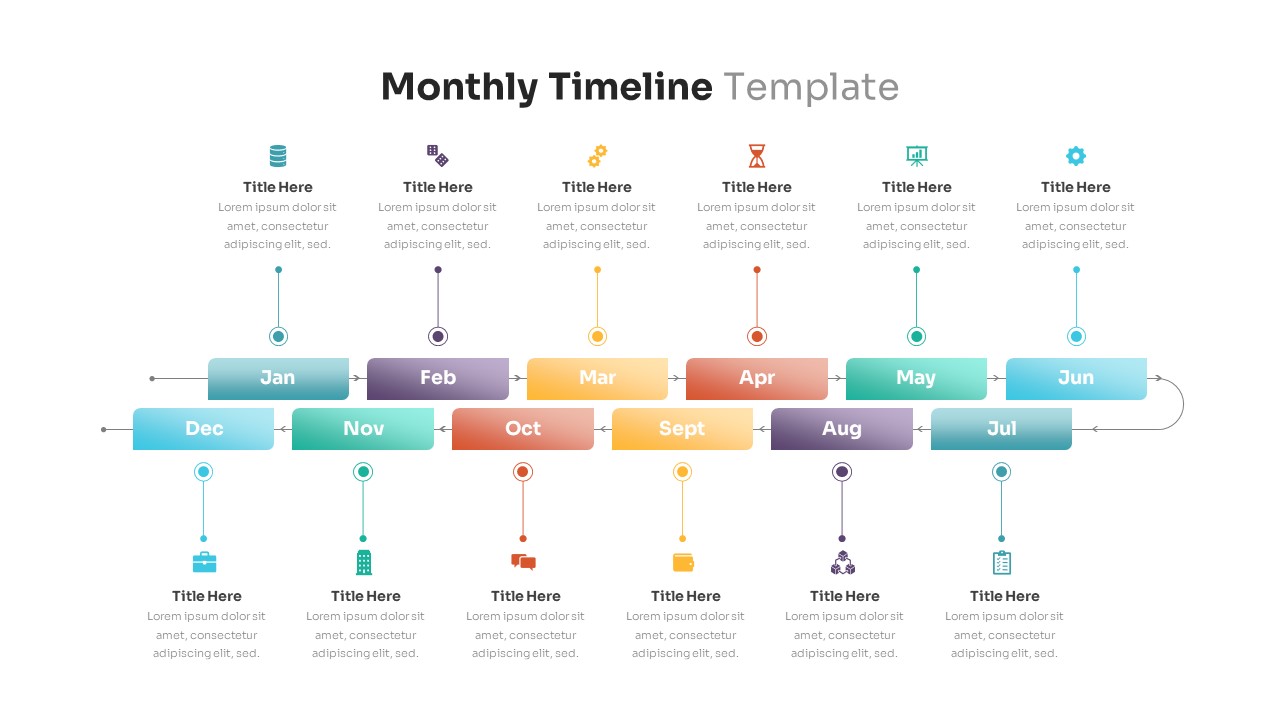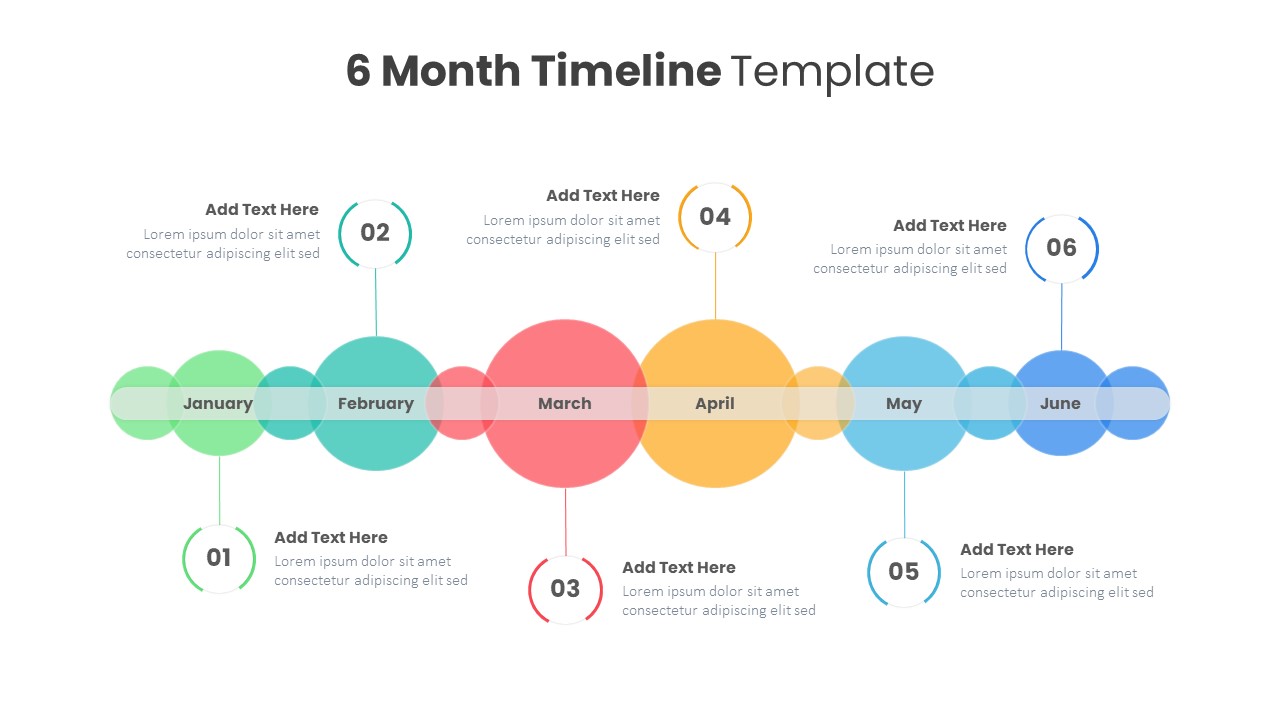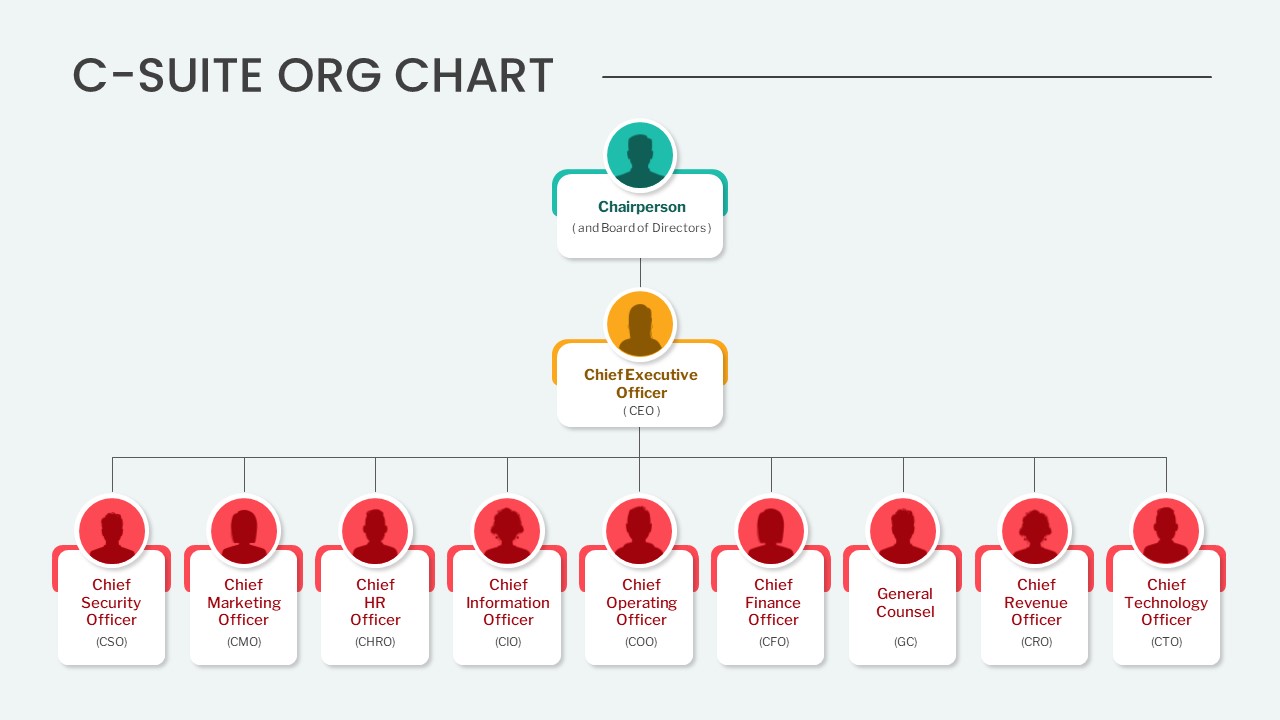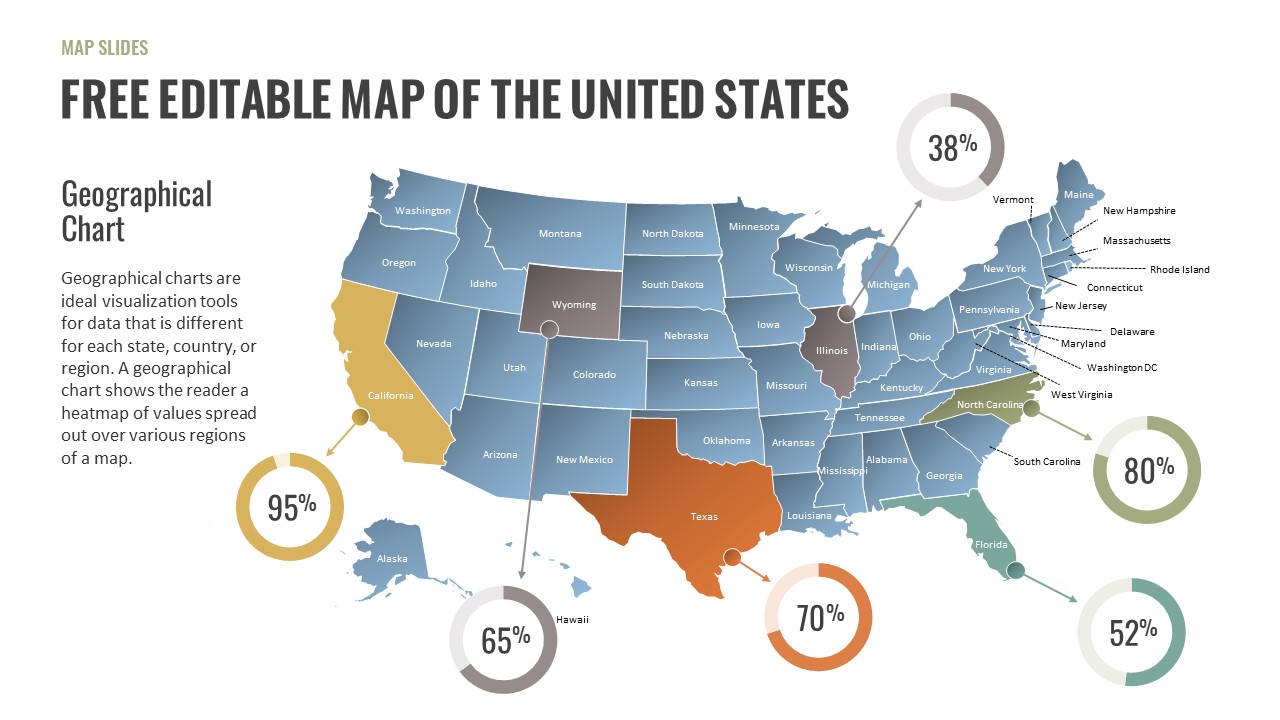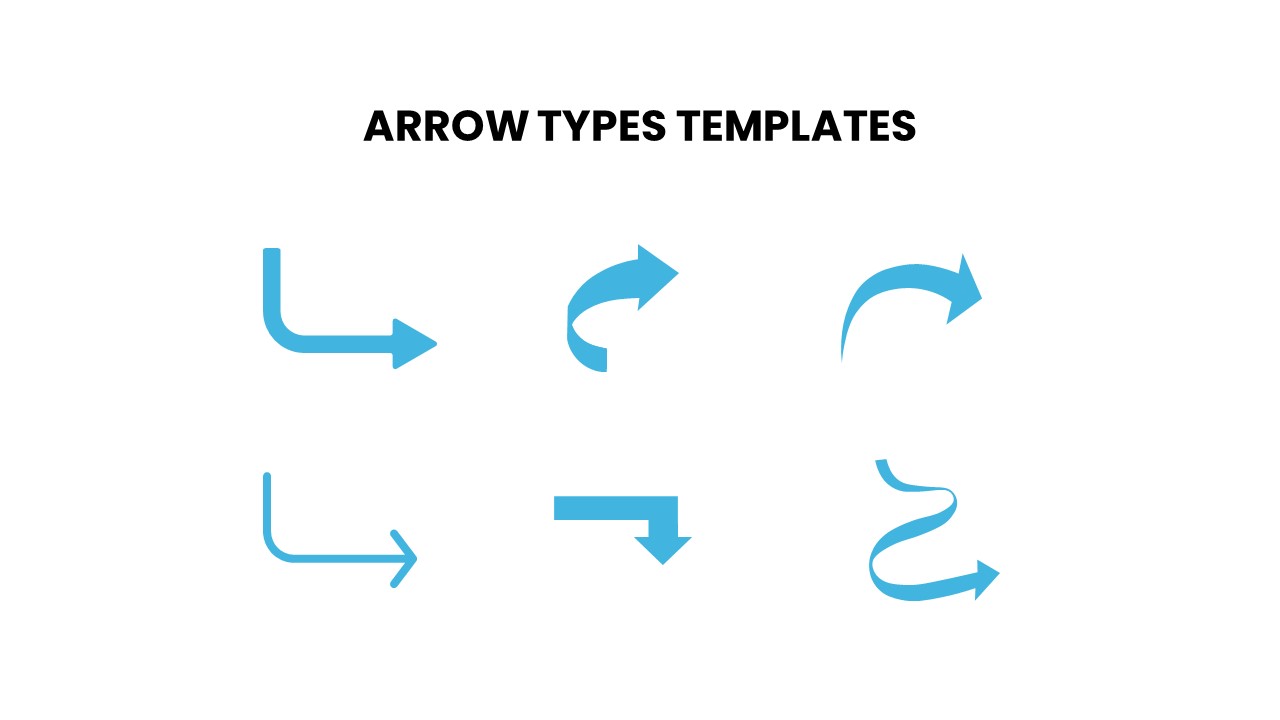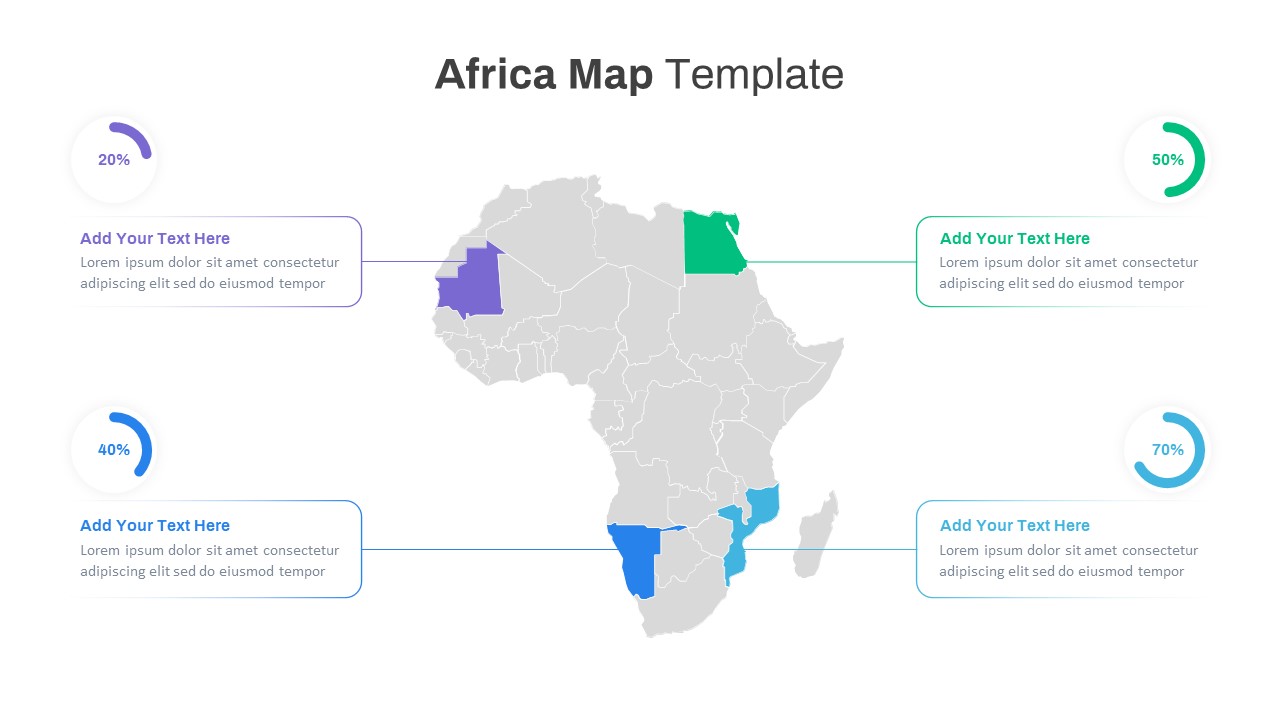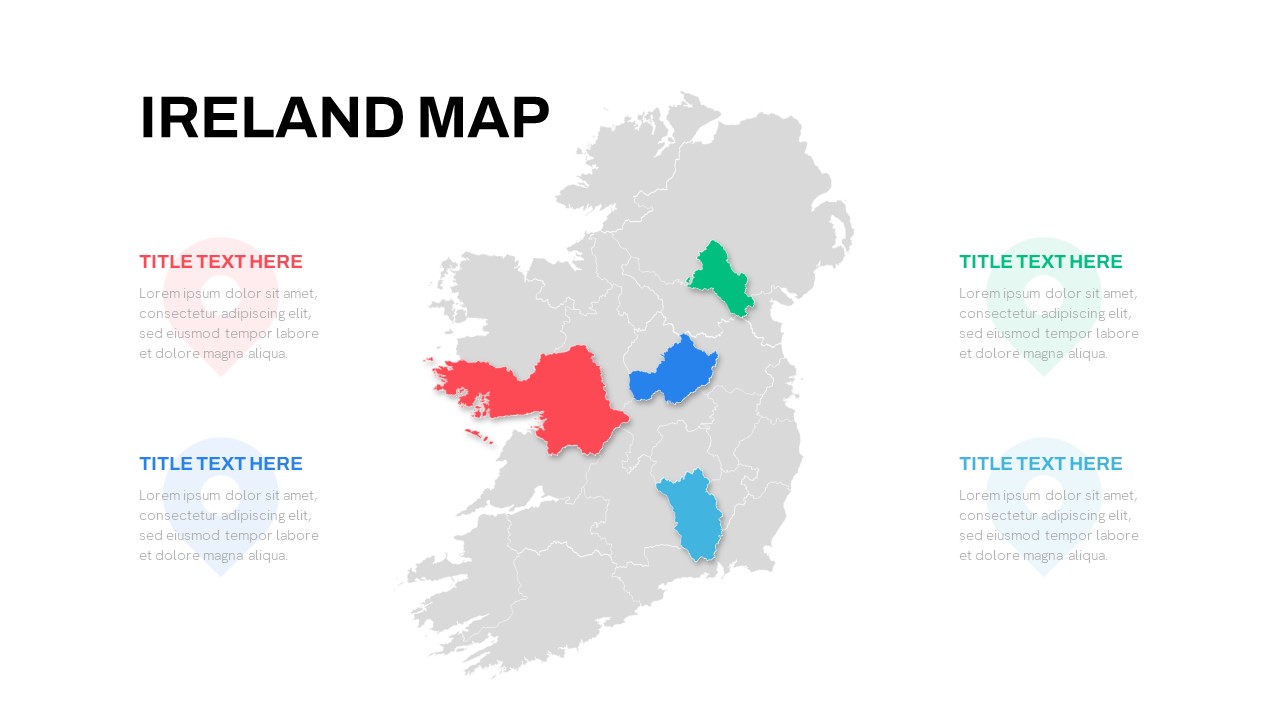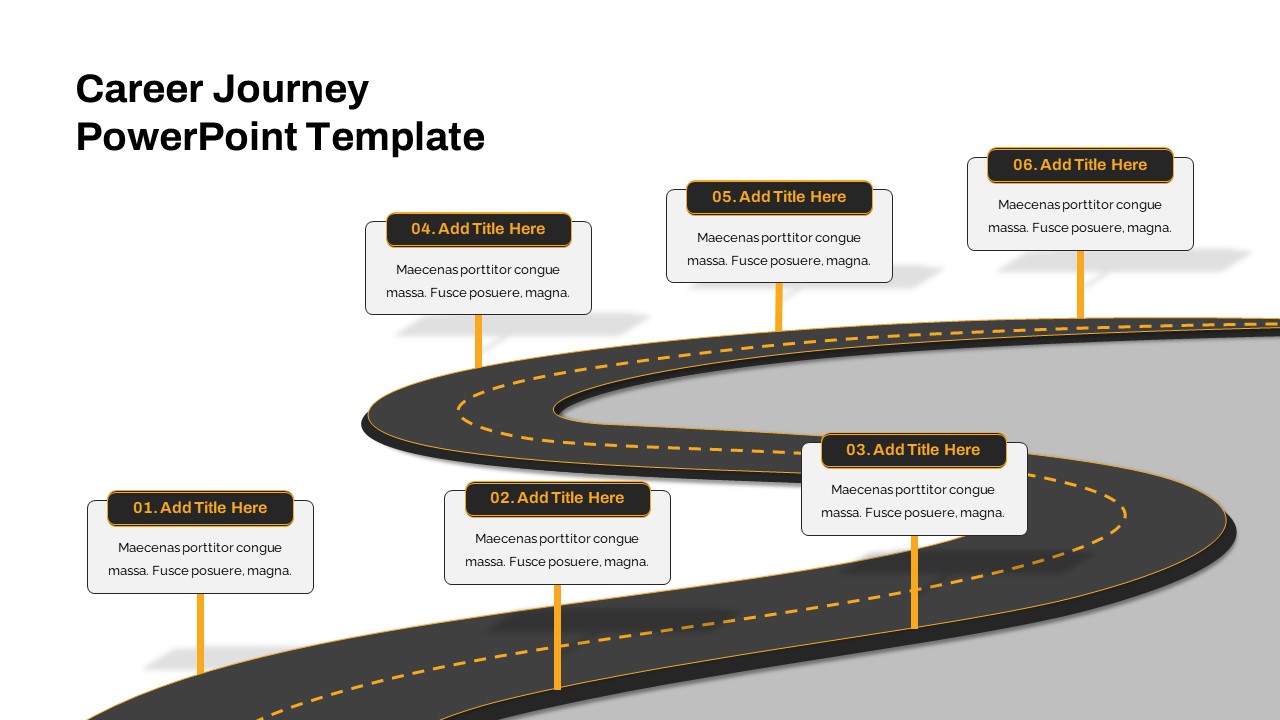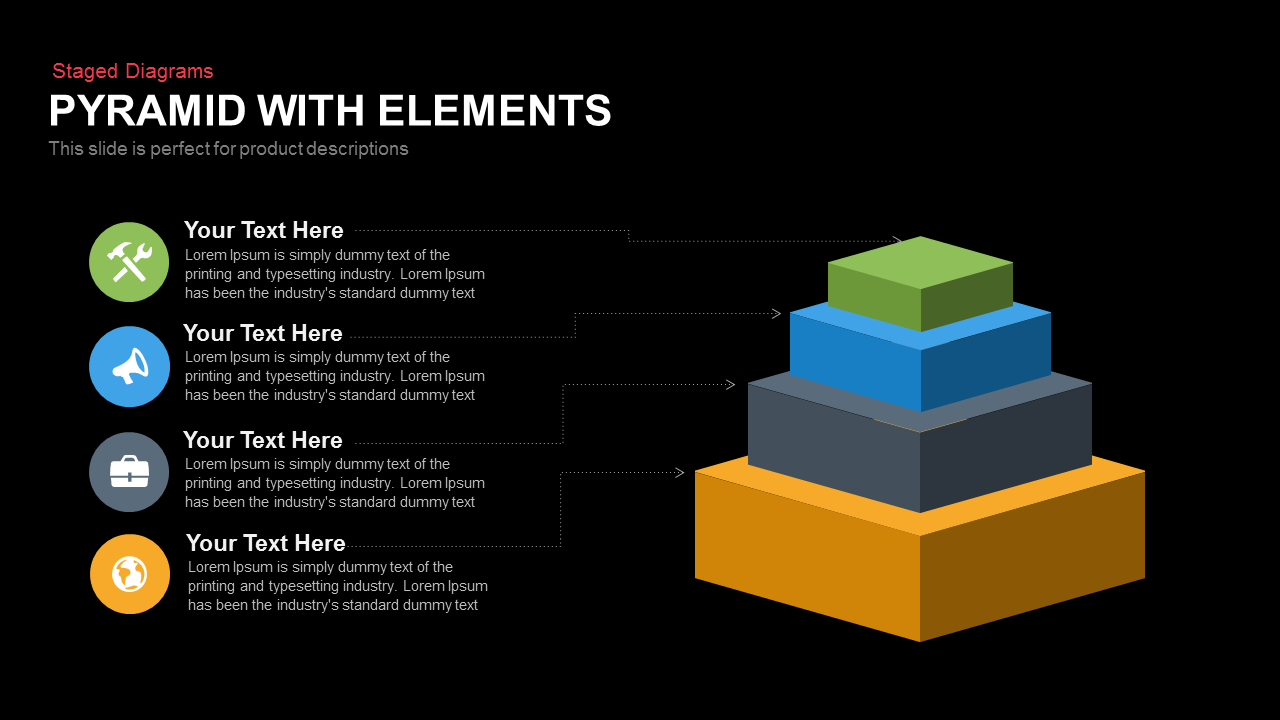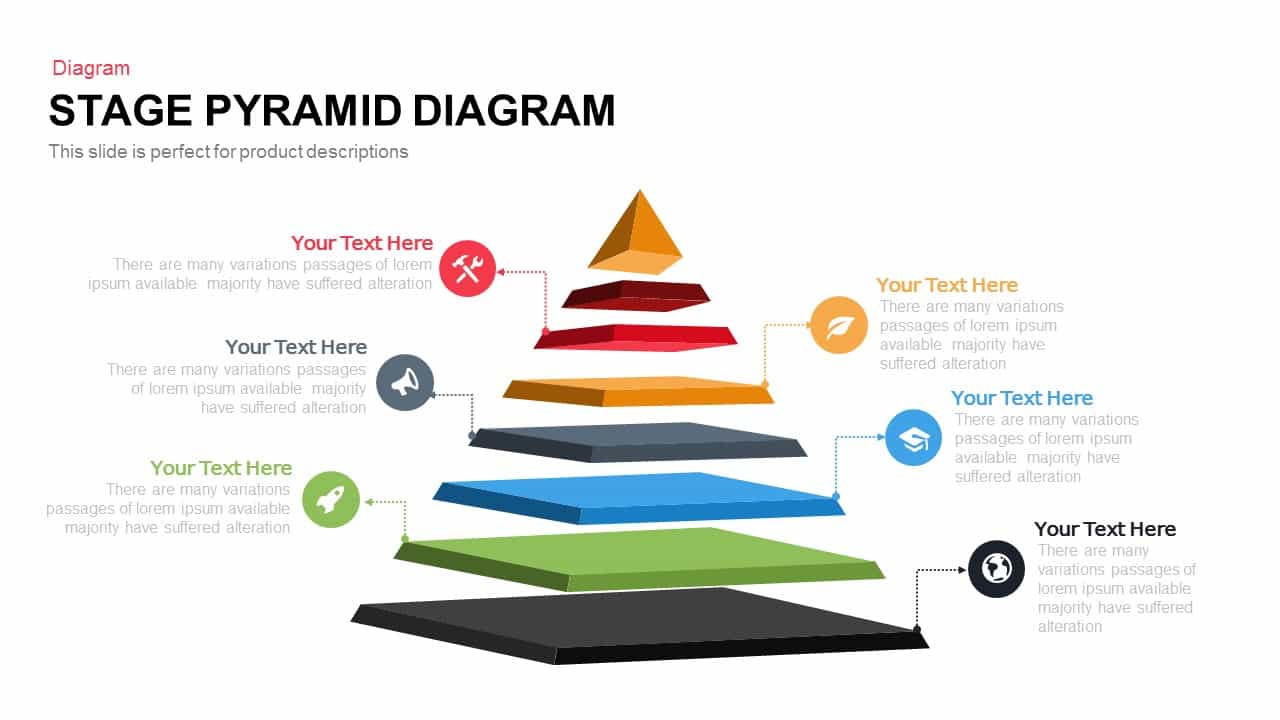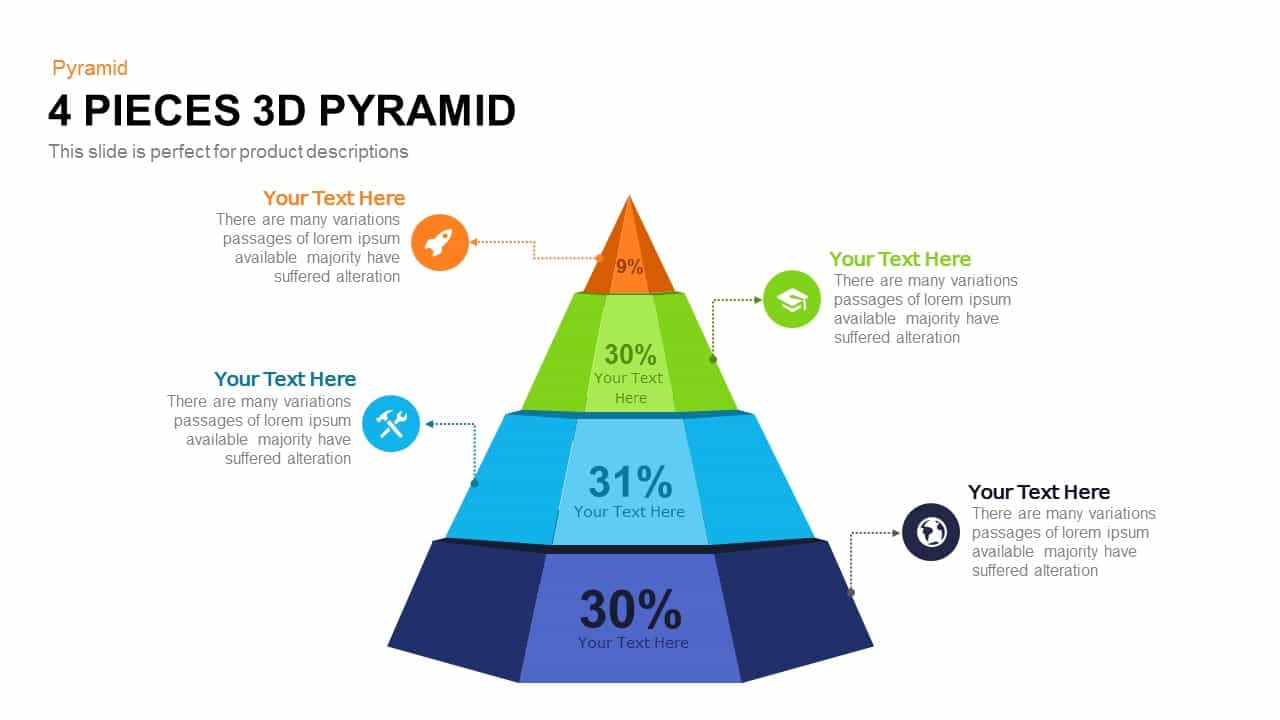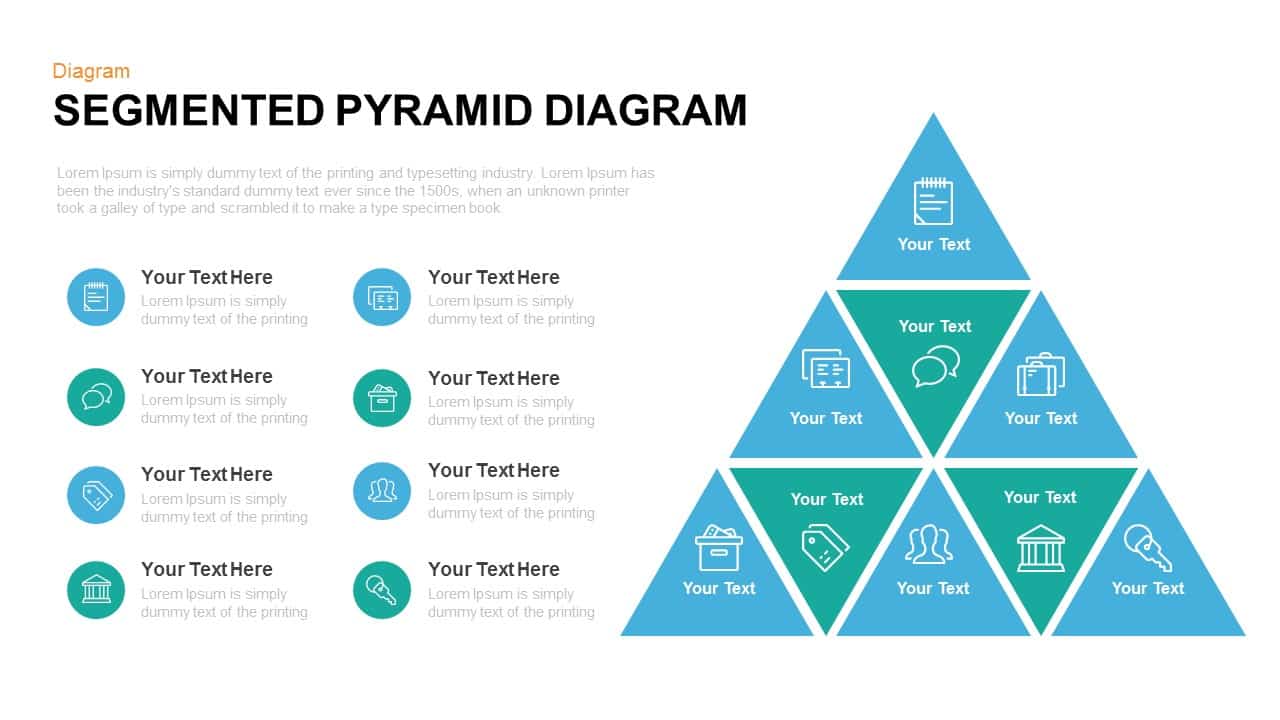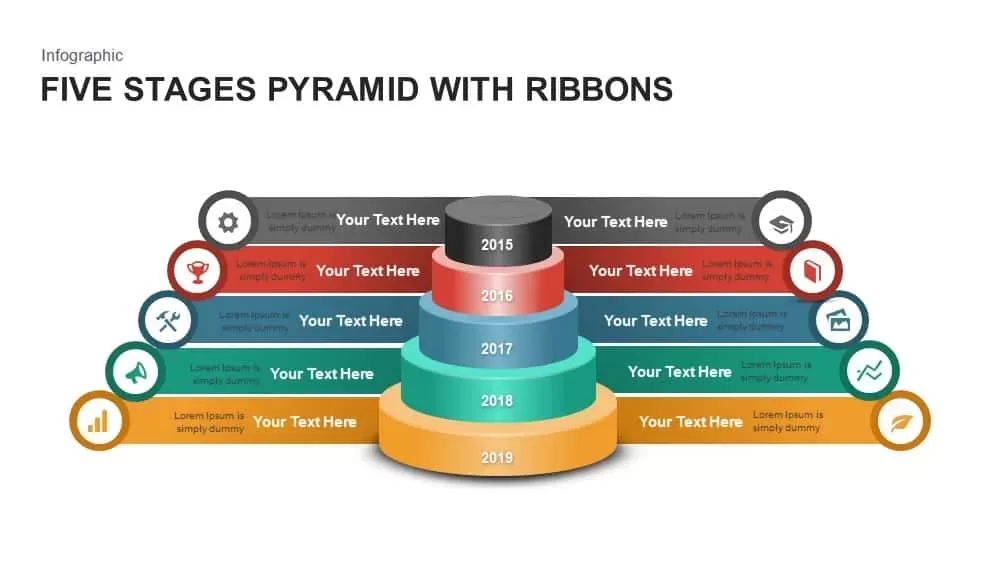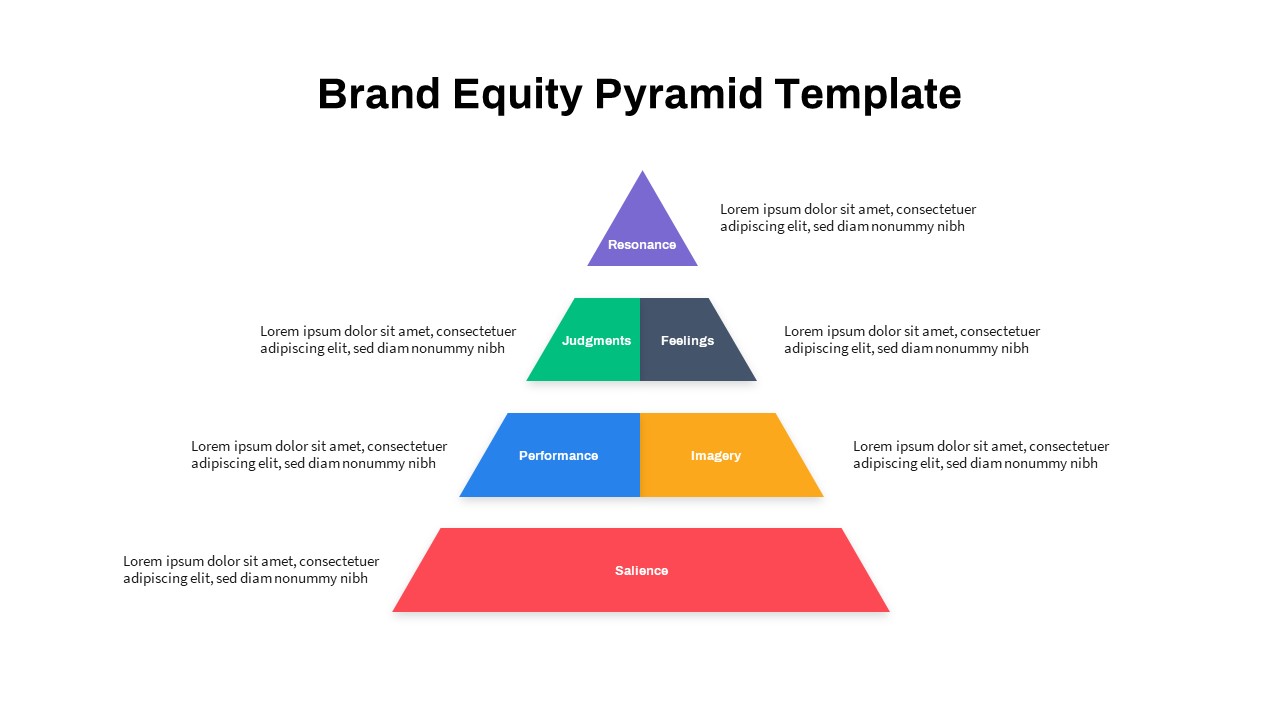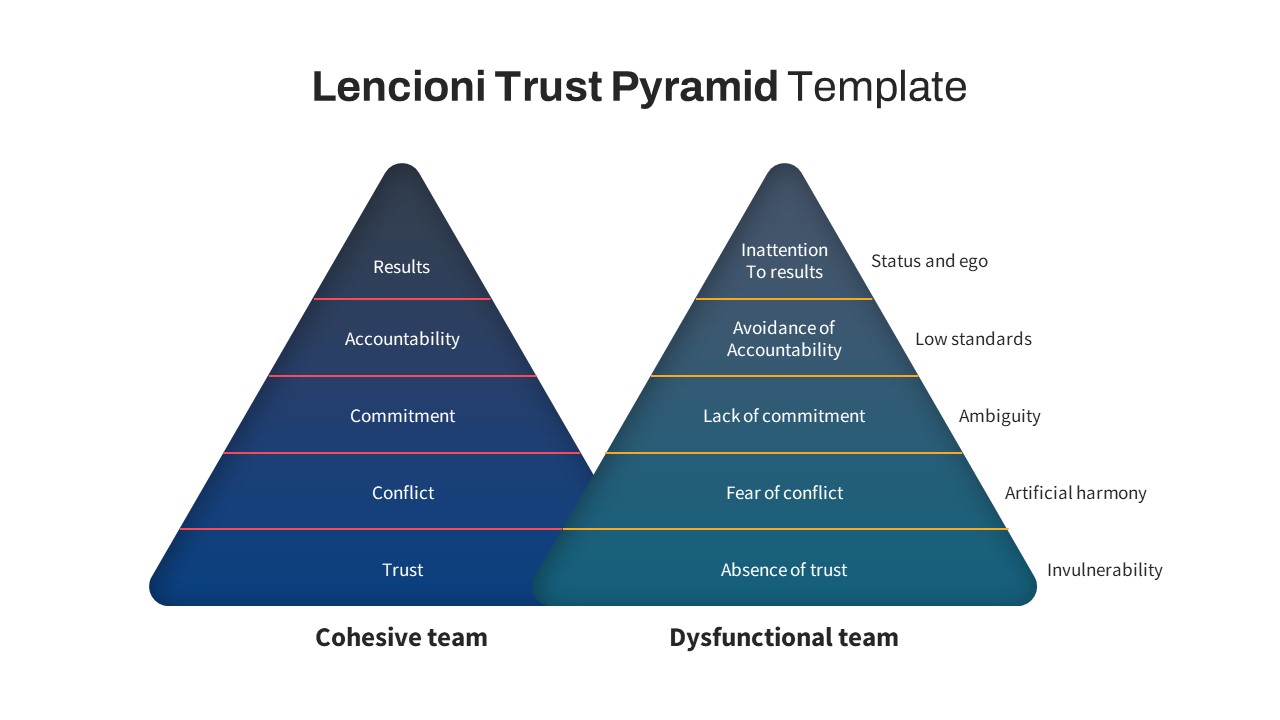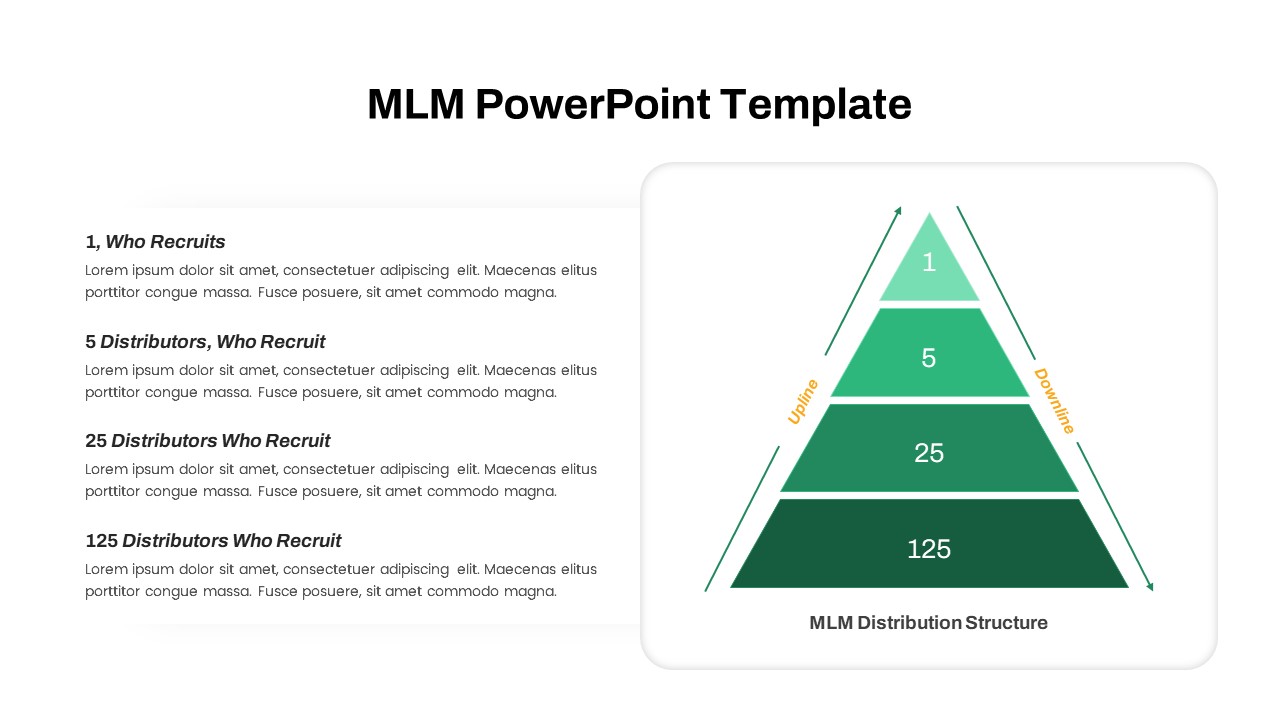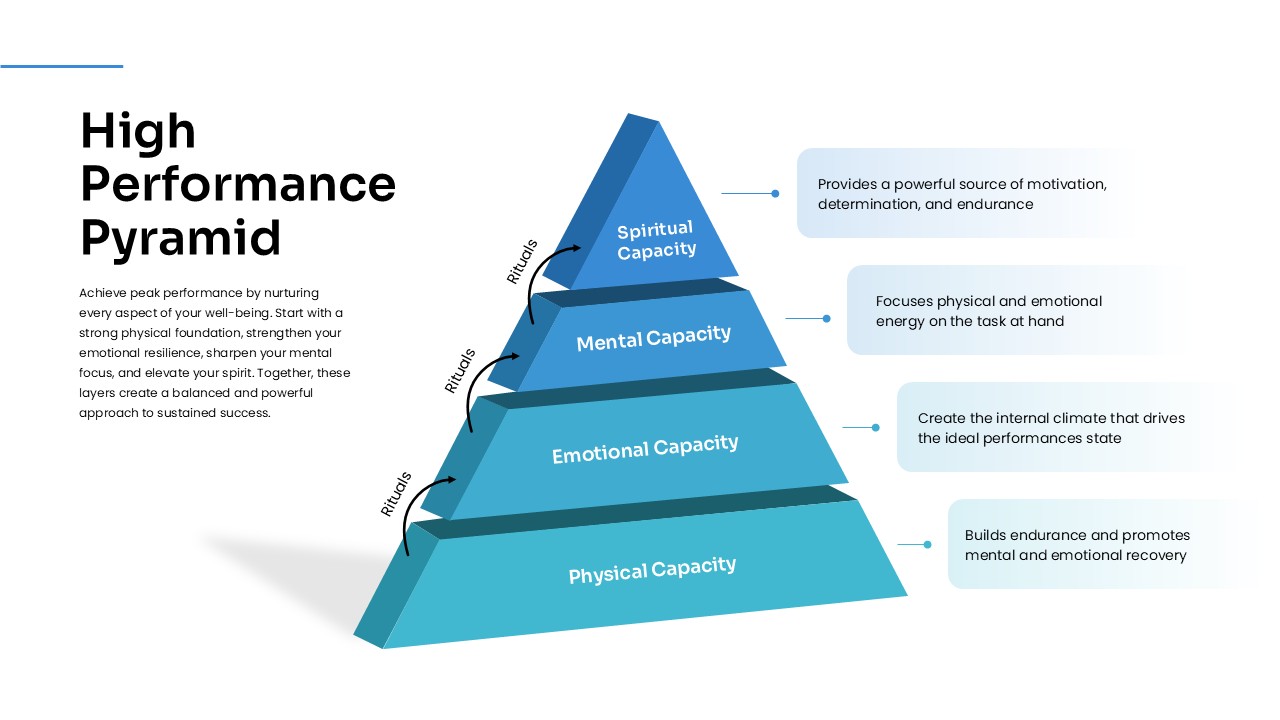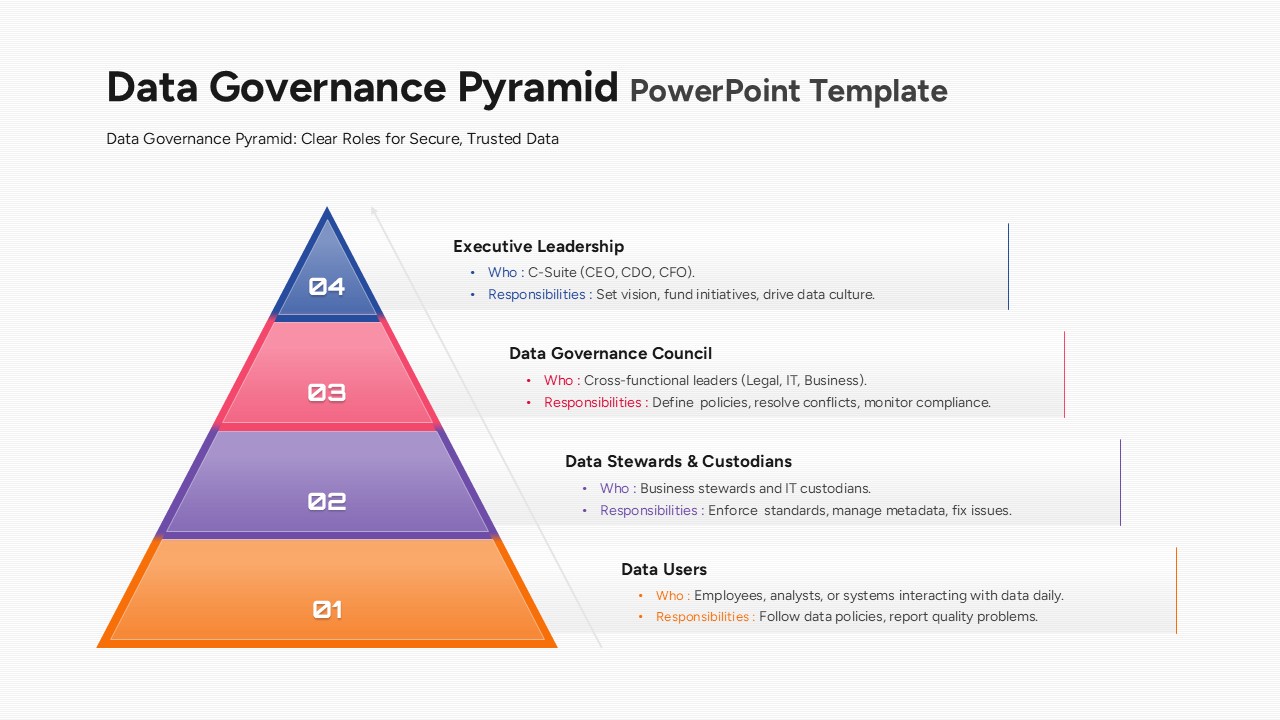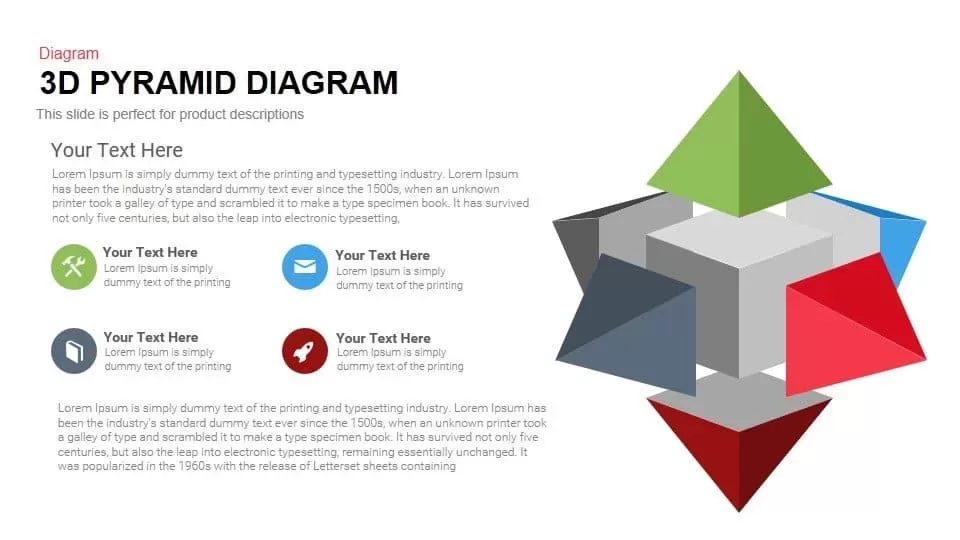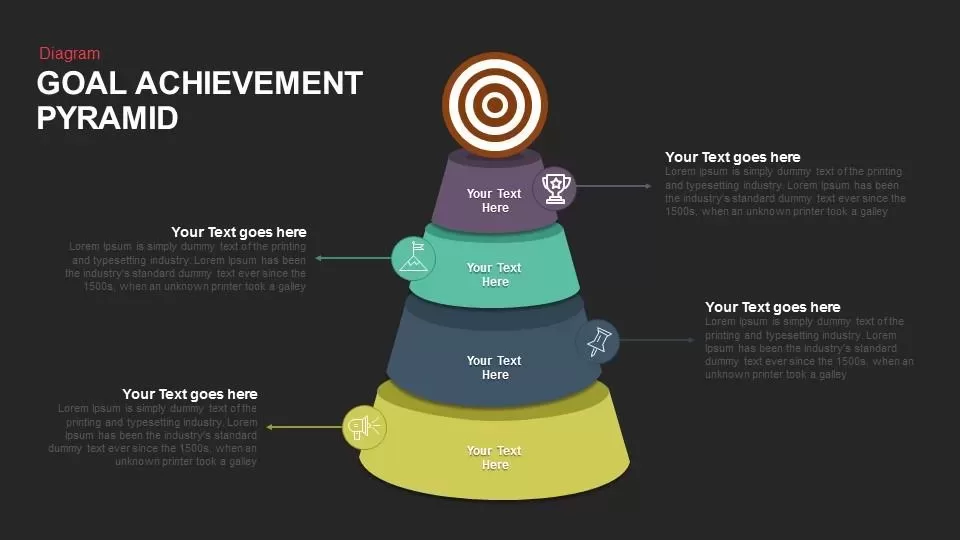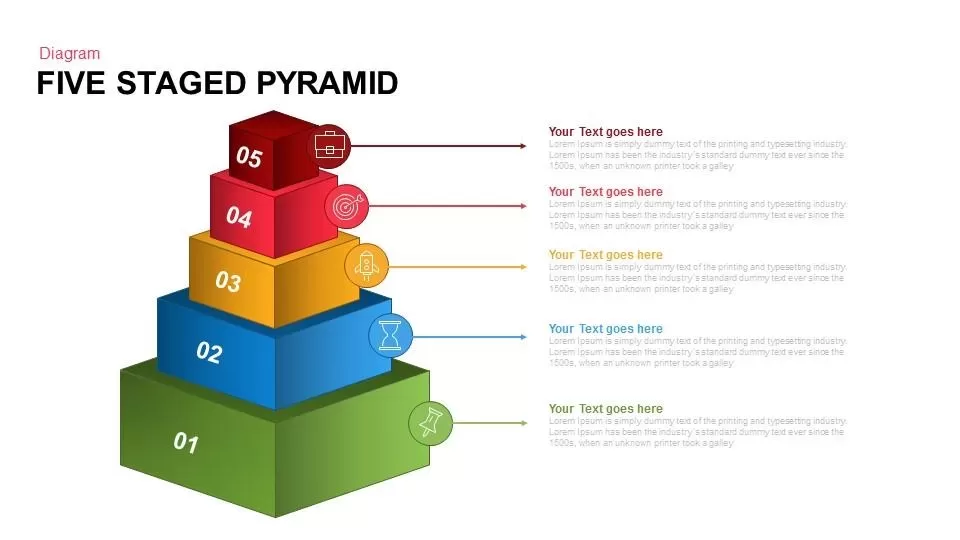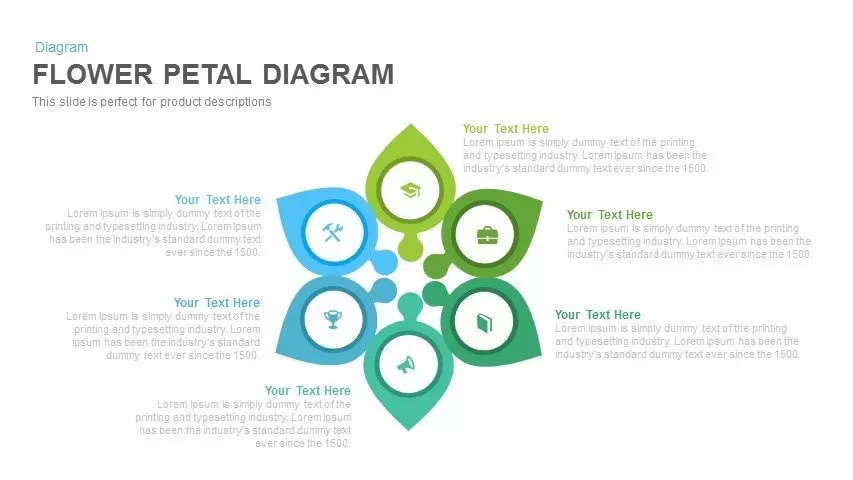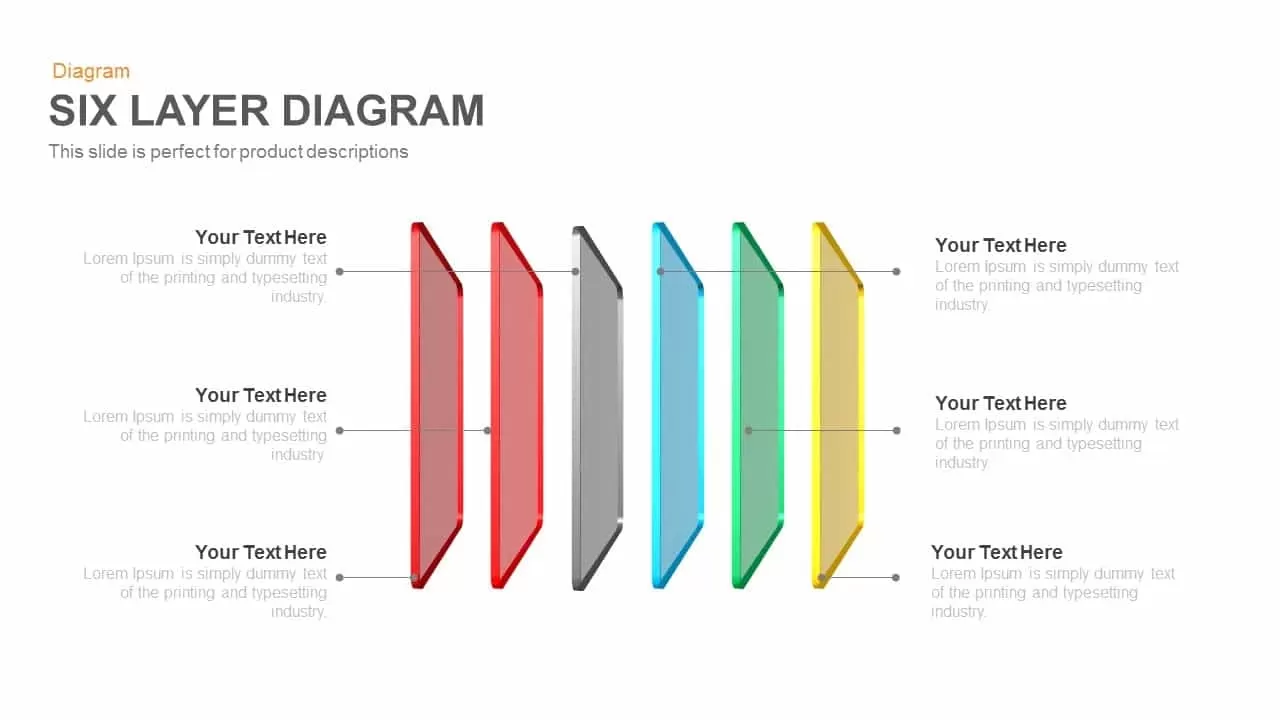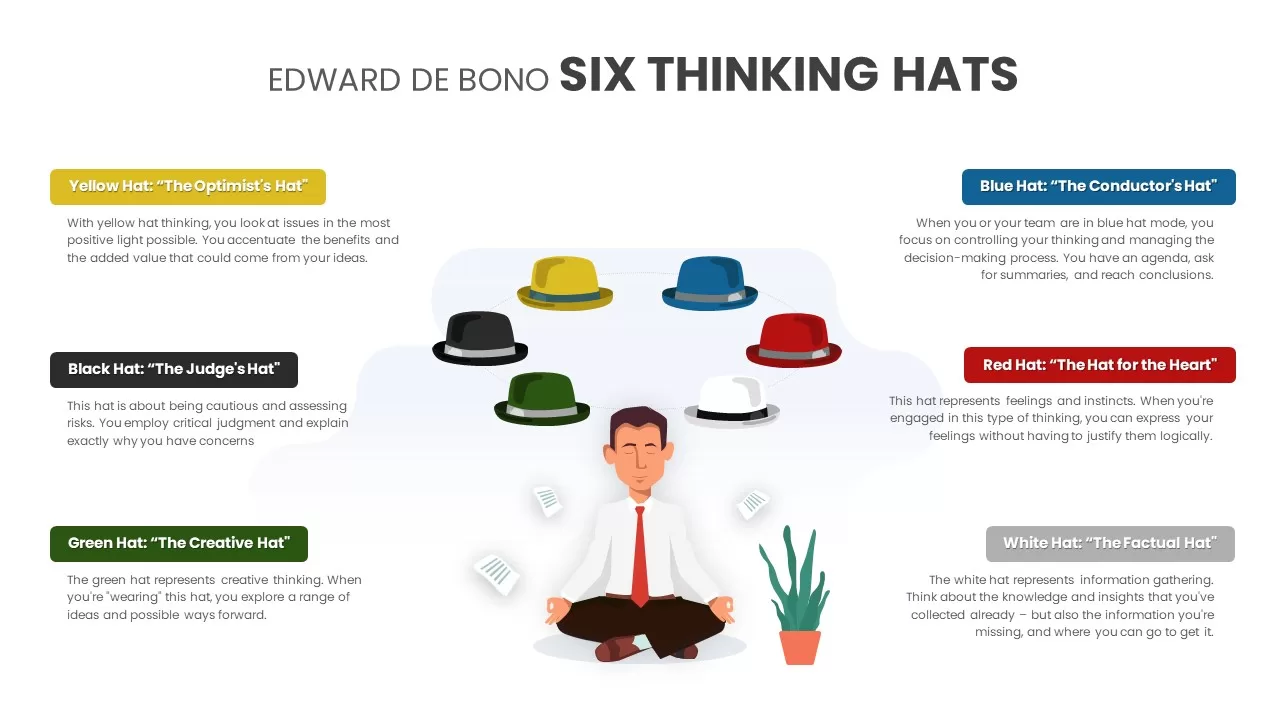Editable Six-Level 3D Pyramid Diagram Template for PowerPoint & Google Slides
Description
This 6-level 3D pyramid infographic presents a visually engaging hierarchical breakdown of values, metrics, or processes across six concentric tiers. Each ring is rendered as a shaded cylinder in gradient hues—blue, green, yellow, orange, brown, and olive—labeled with numerical values to highlight magnitude or priority. Symmetric icon placeholders flank both sides of the pyramid, pairing each level with a circular icon (note, chat, tag) and text field for concise descriptions. The combination of solid gradient fills and clean outlines creates contrast and depth, guiding the viewer’s eye from the broad base to the focused apex.
Built on fully editable vector shapes and master slides, this template empowers you to swap icons, modify color schemes, adjust values, or resize tiers effortlessly. The neutral white background and simple typography ensure clear readability, while the 3D effect lends a polished professional aesthetic. Compatible with both PowerPoint and Google Slides, the slide retains full resolution across devices and supports rapid theme integration to match corporate or startup branding guidelines.
Beyond standard hierarchies, leverage this asset to illustrate revenue funnels, cost breakdowns, customer segmentation stages, risk levels, or product tier structures. Duplicate pyramid tiers, reorder segments, or repurpose icon placeholders to suit varied contexts—transforming a static diagram into a multipurpose tool for executive reports, marketing reviews, financial analyses, training modules, and more. With this 6-level 3D pyramid slide, you can present complex layered information with clarity and impact, driving strategic insights and stakeholder alignment. Customizable text fields enable you to add titles, descriptions, or key performance indicators directly beside each level, ensuring stakeholders grasp each segment’s purpose at a glance.
Who is it for
Business analysts, financial managers, marketing teams, and project managers will benefit from this slide to visualize tiered data, showcase breakdowns, and align stakeholders. Executives and consultants can harness its depth to simplify complex insights.
Other Uses
Repurpose this diagram for revenue reporting, cost structure overviews, customer journey mapping, product tier comparisons, risk assessment charts, or training outlines. Use the 3D pyramid to highlight priority levels, performance indicators, or milestone progress across diverse contexts.
Login to download this file