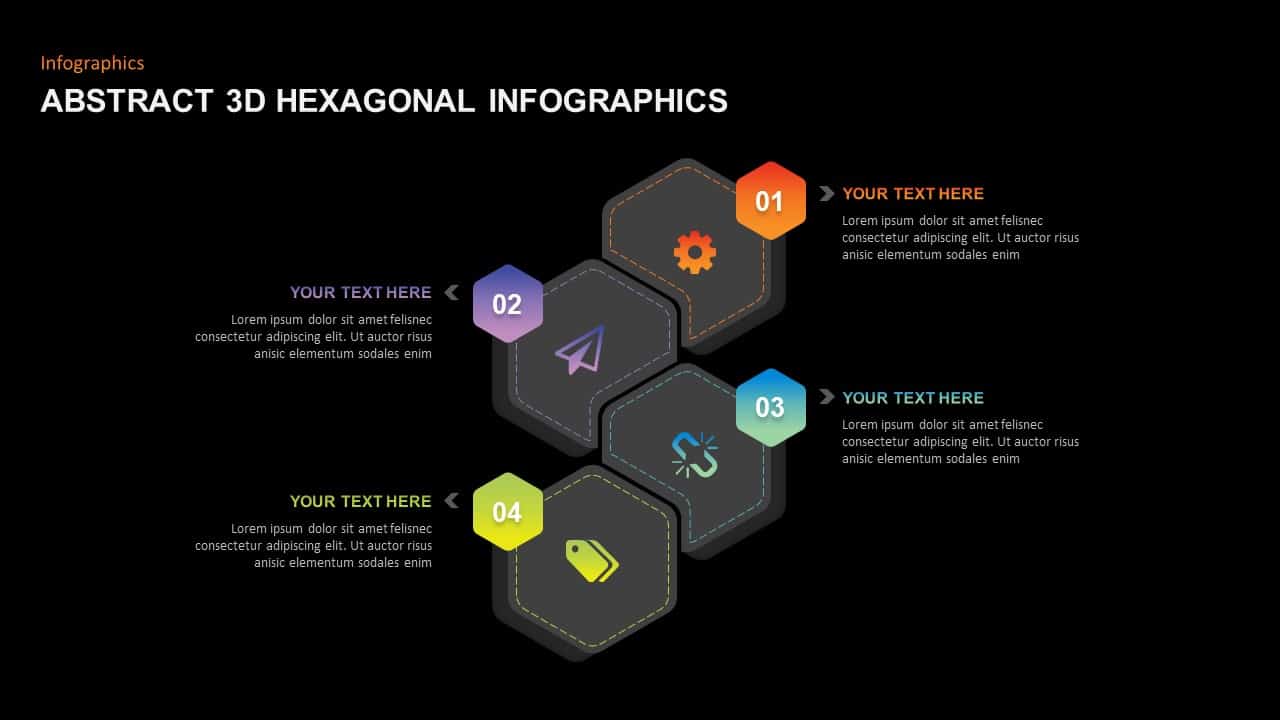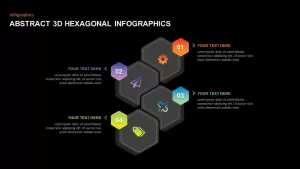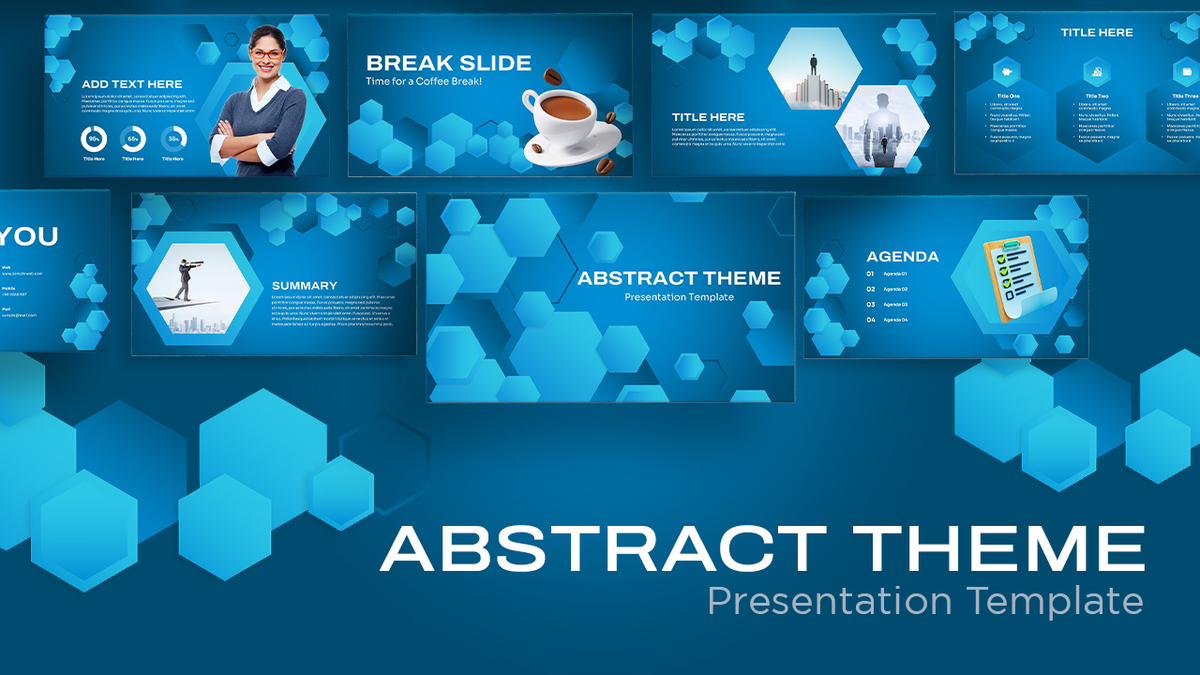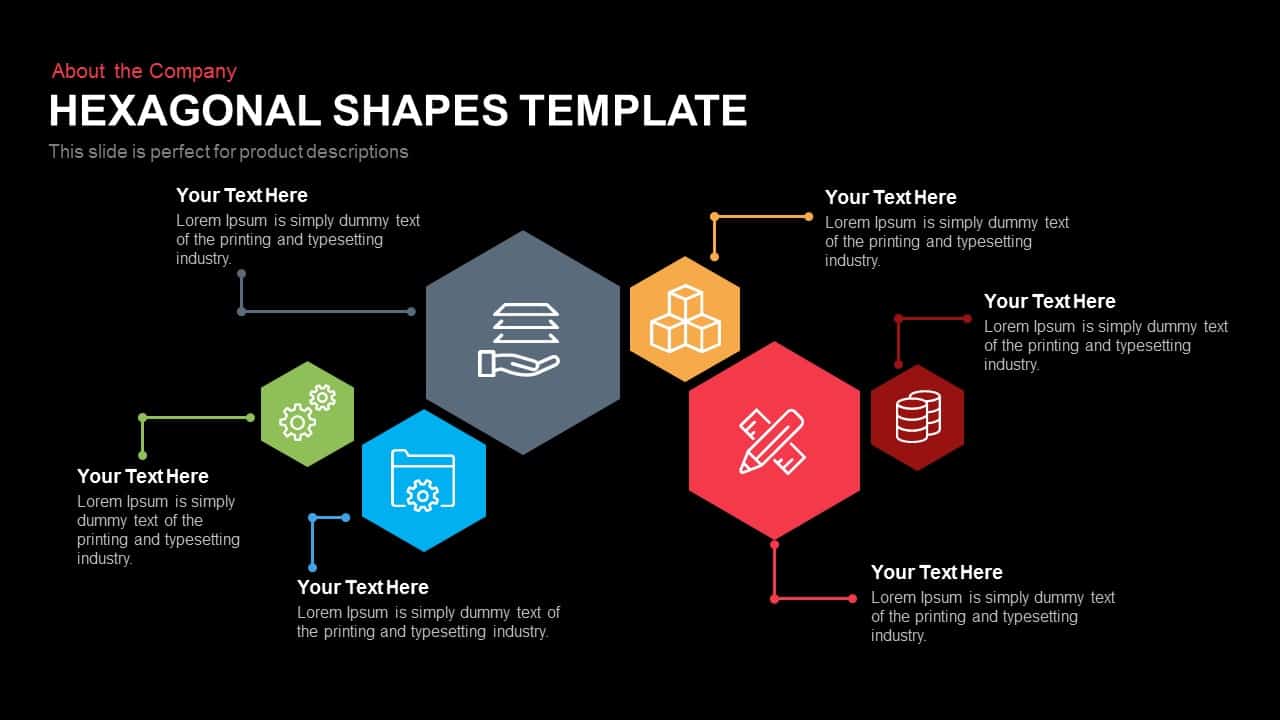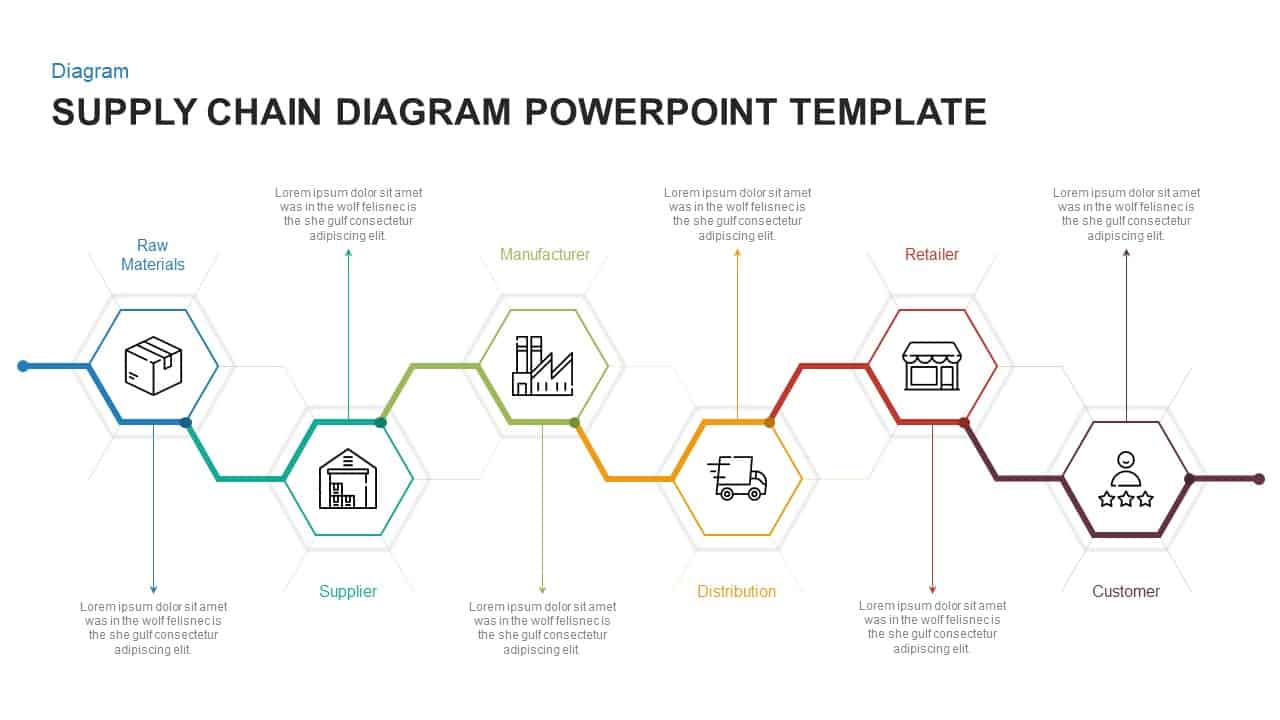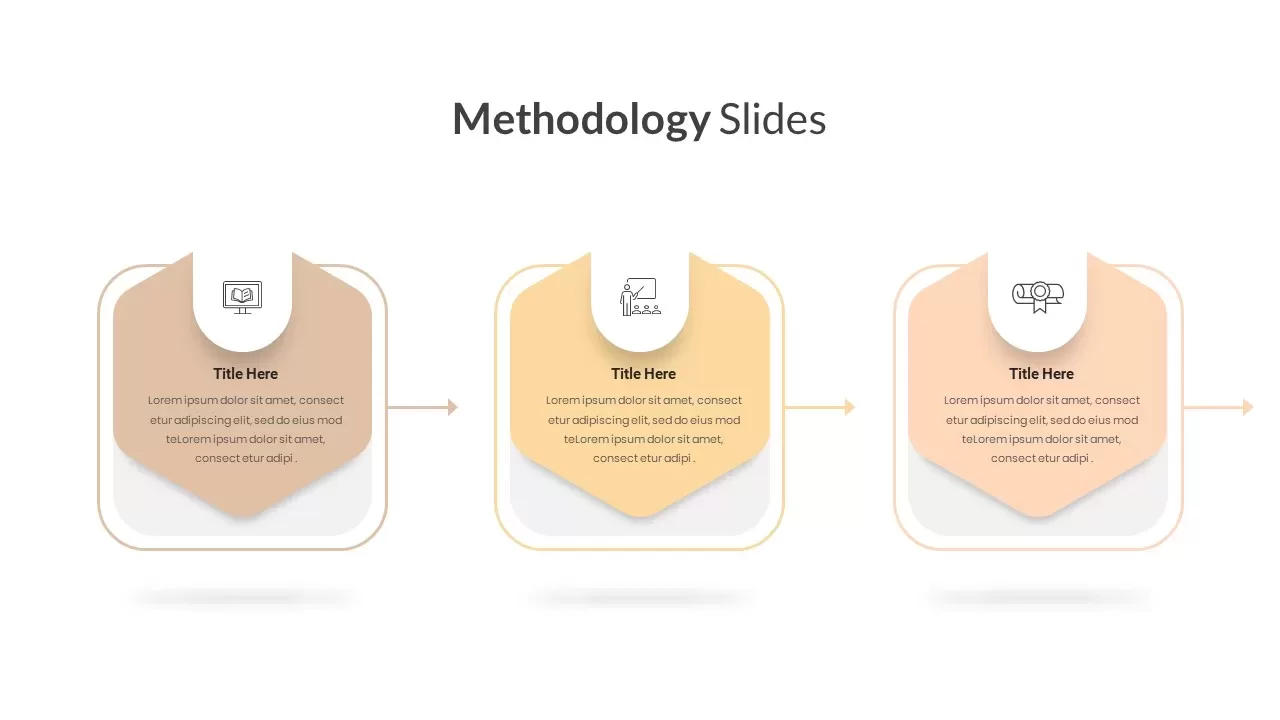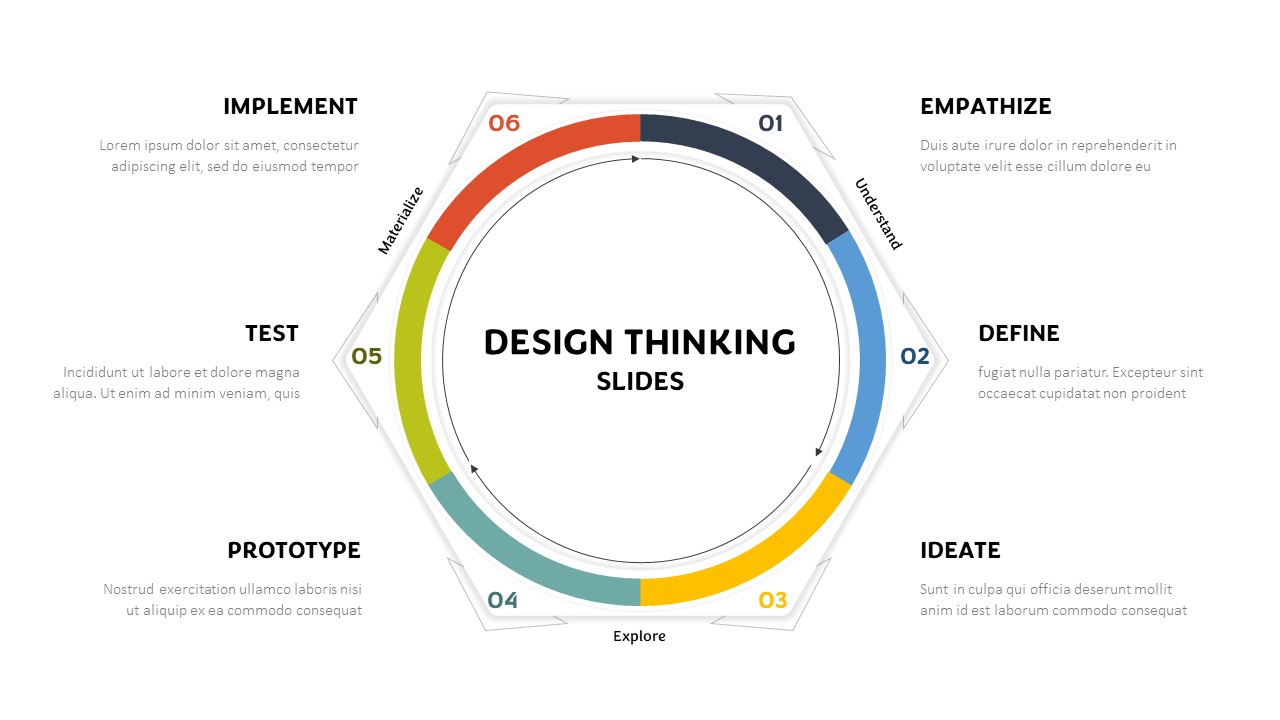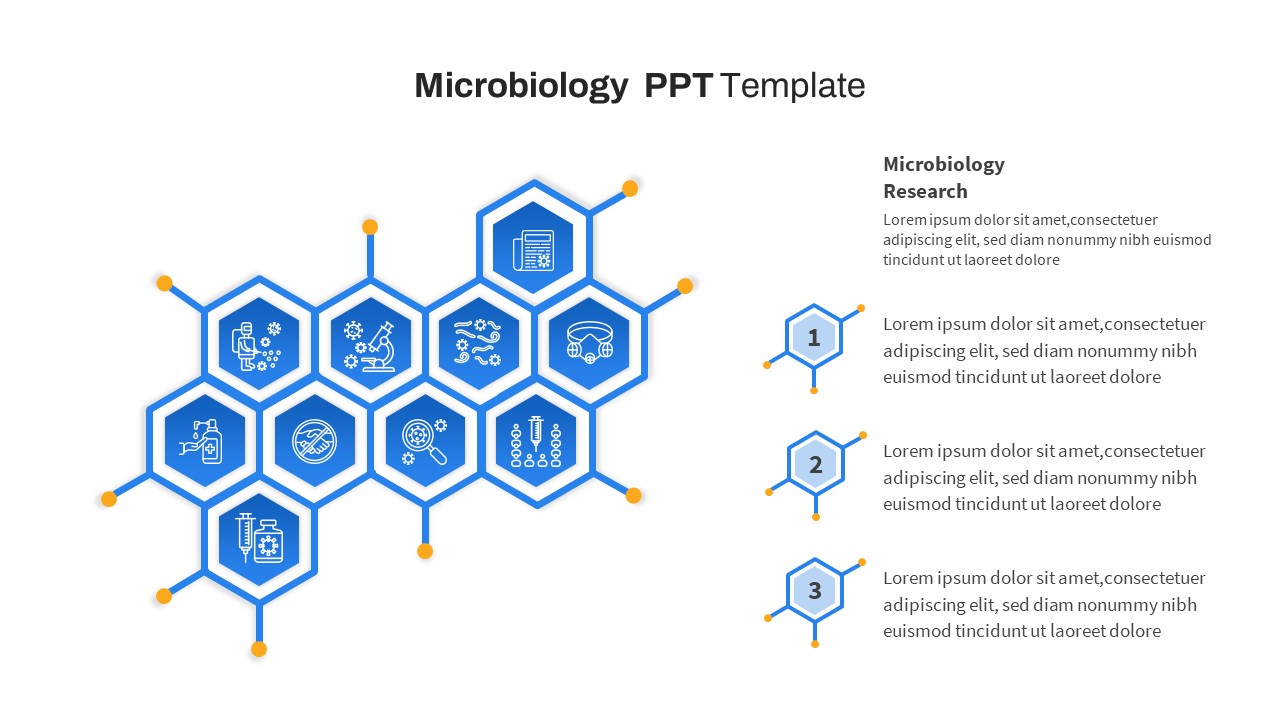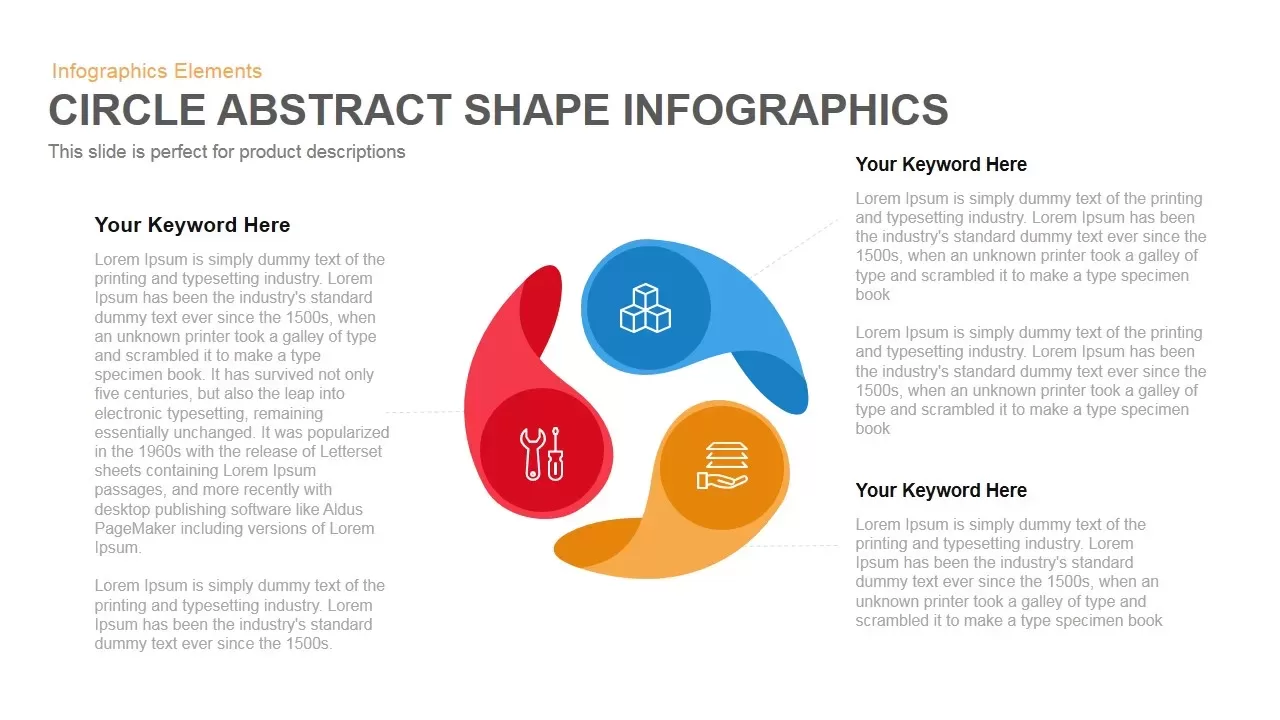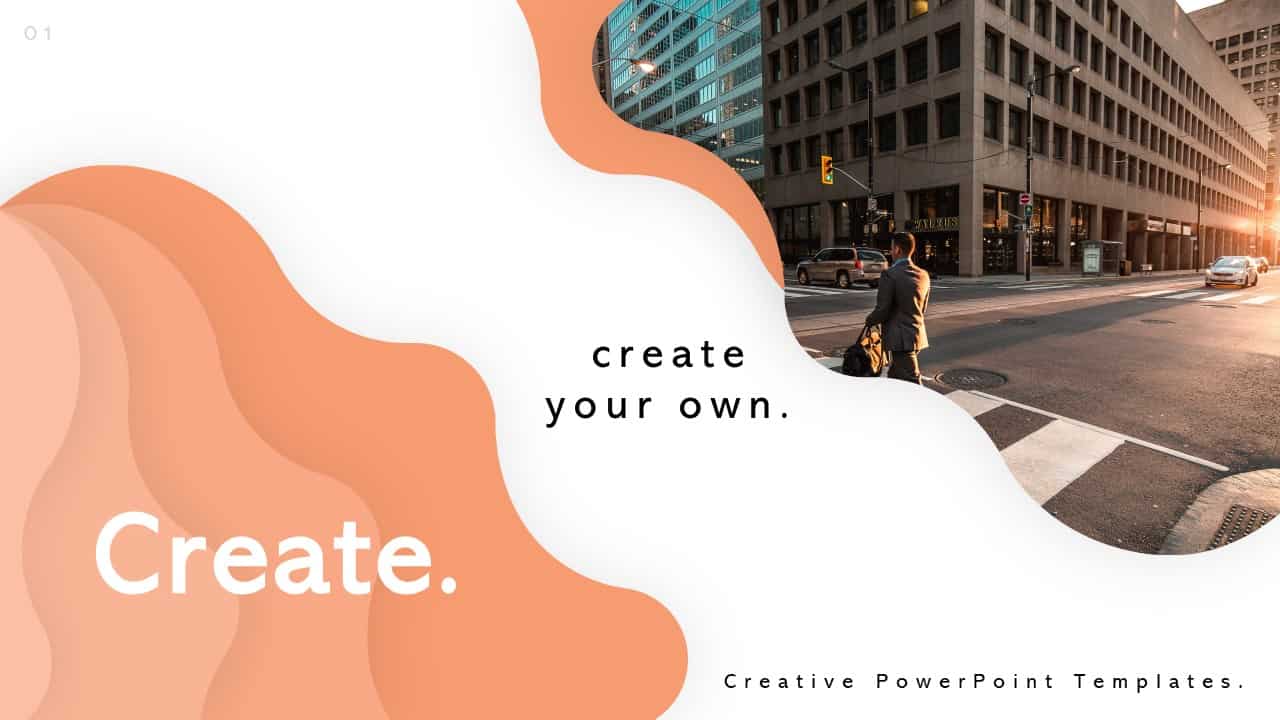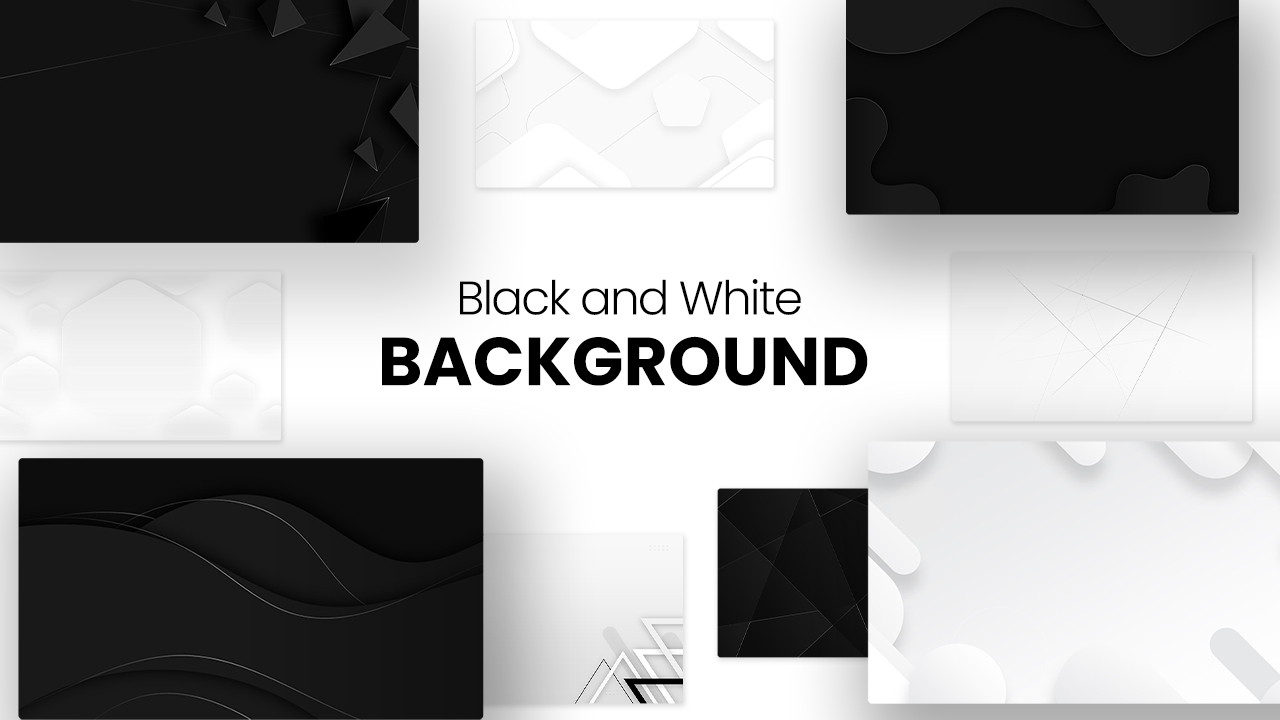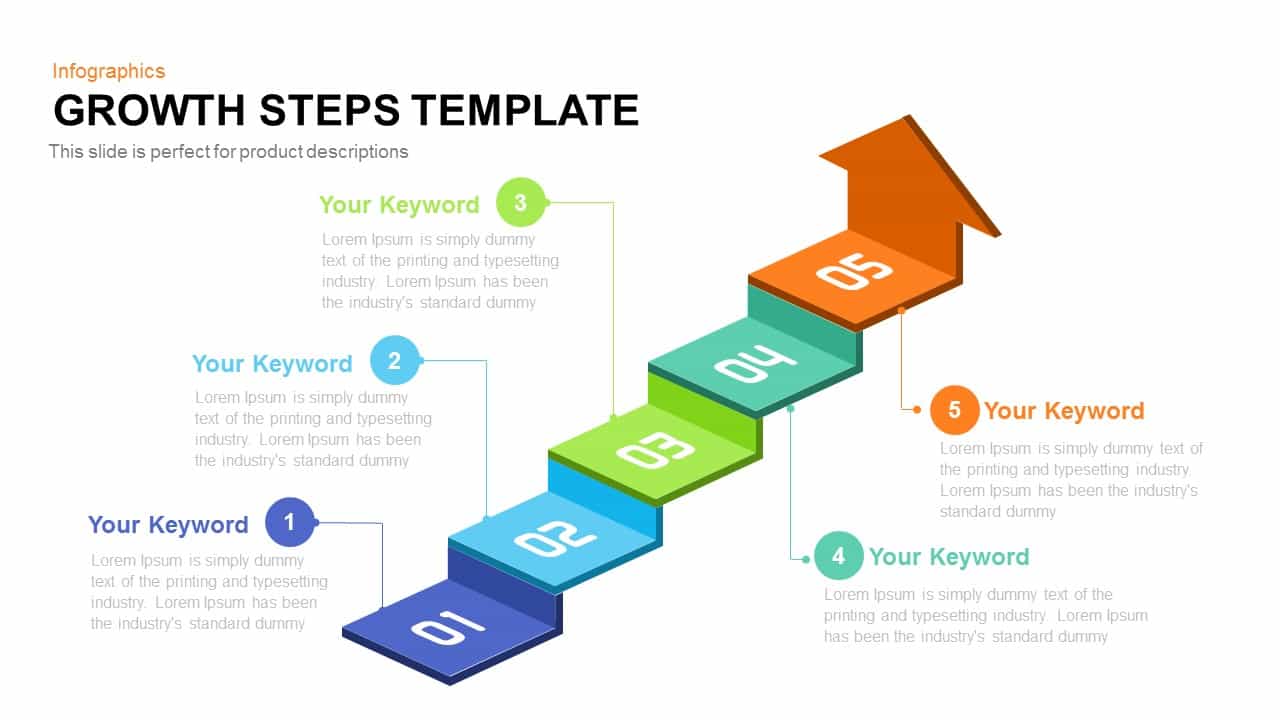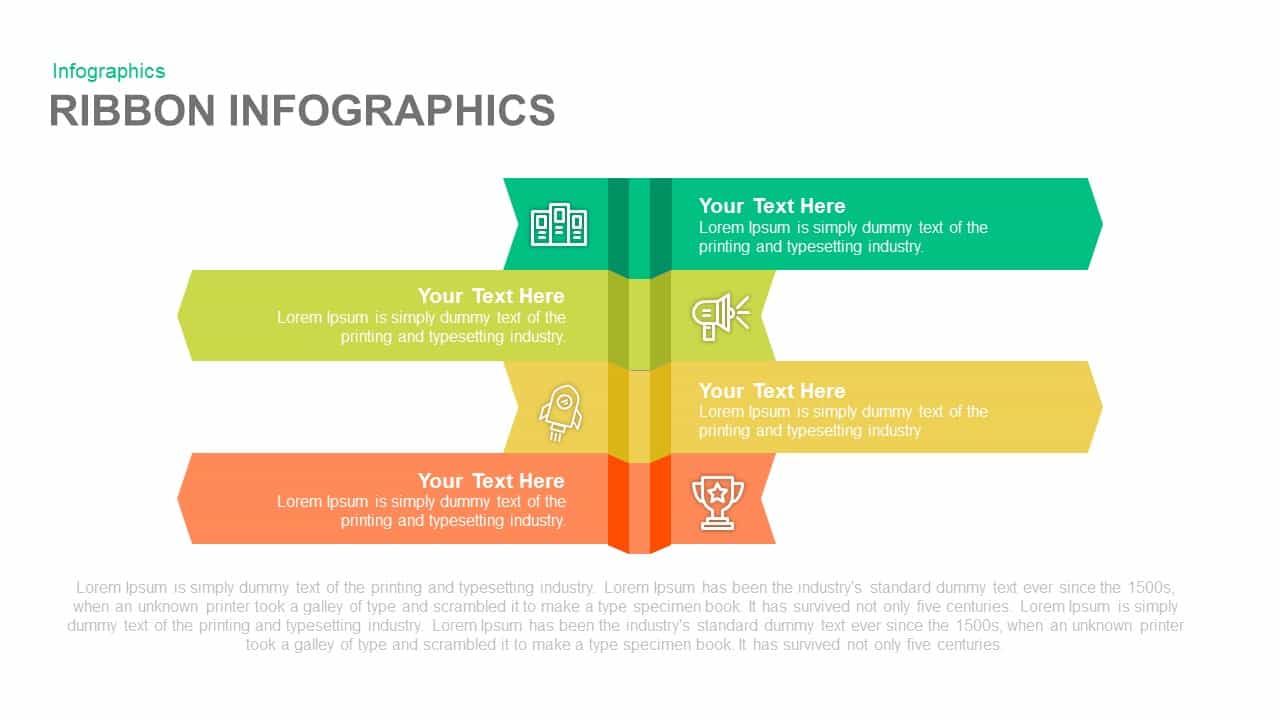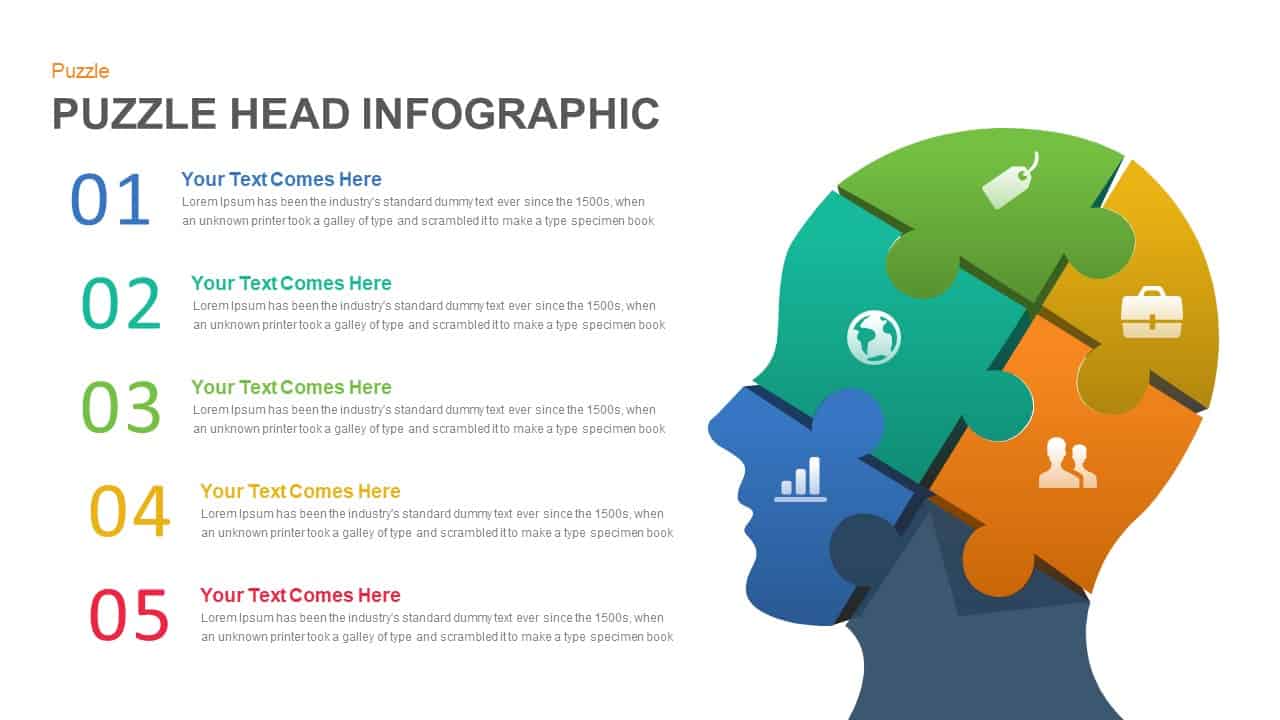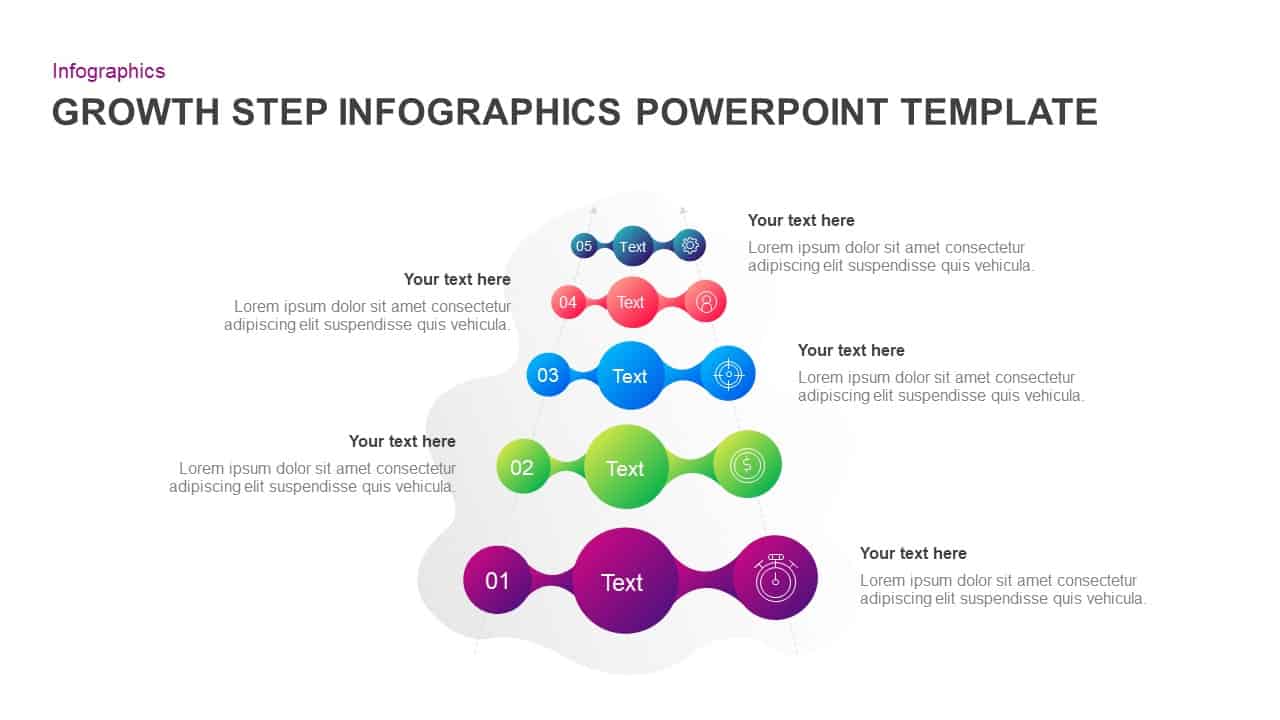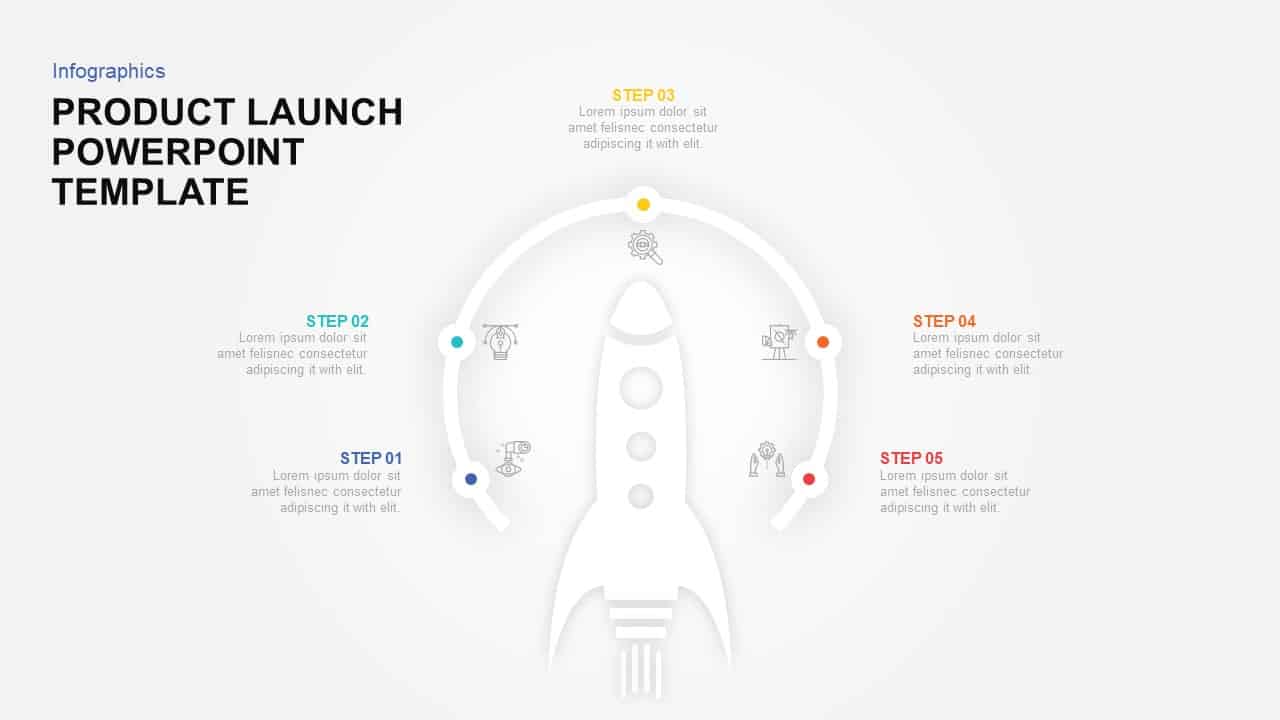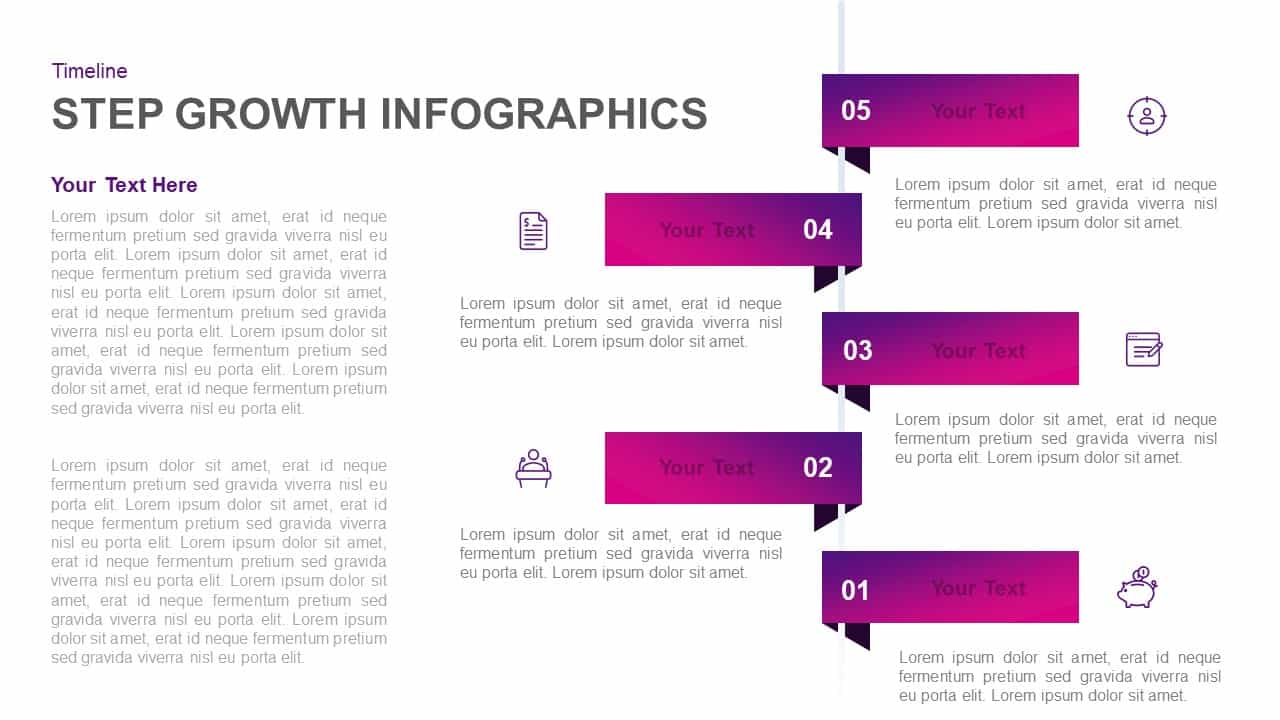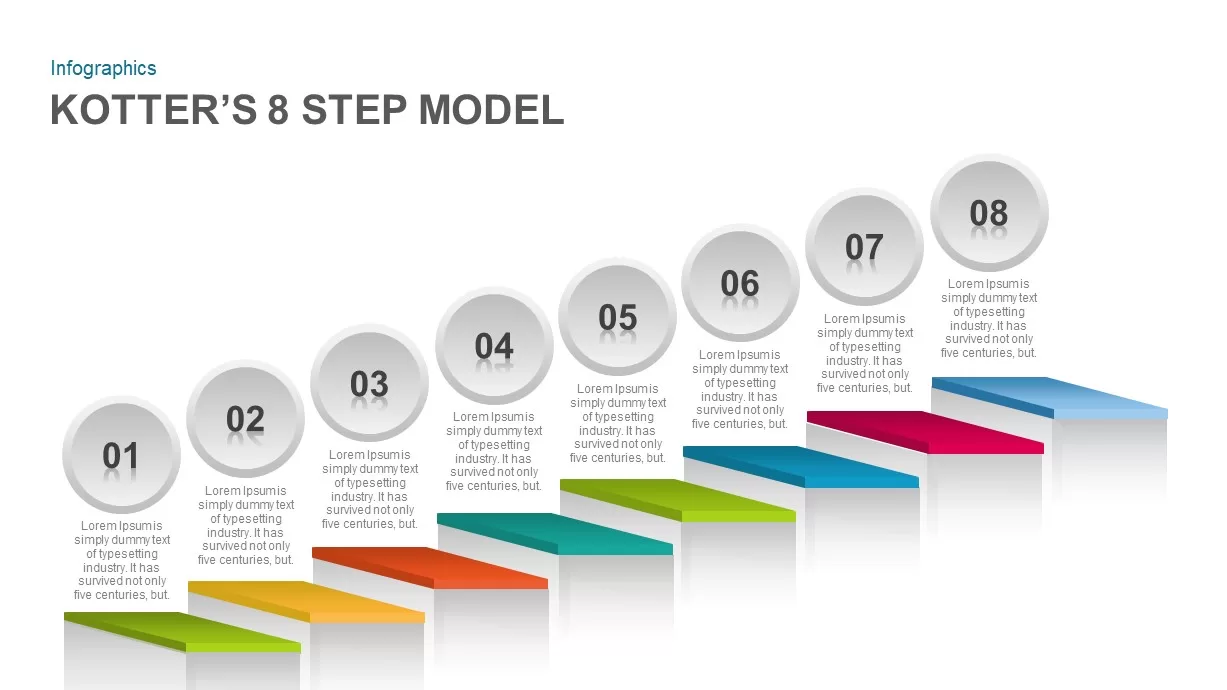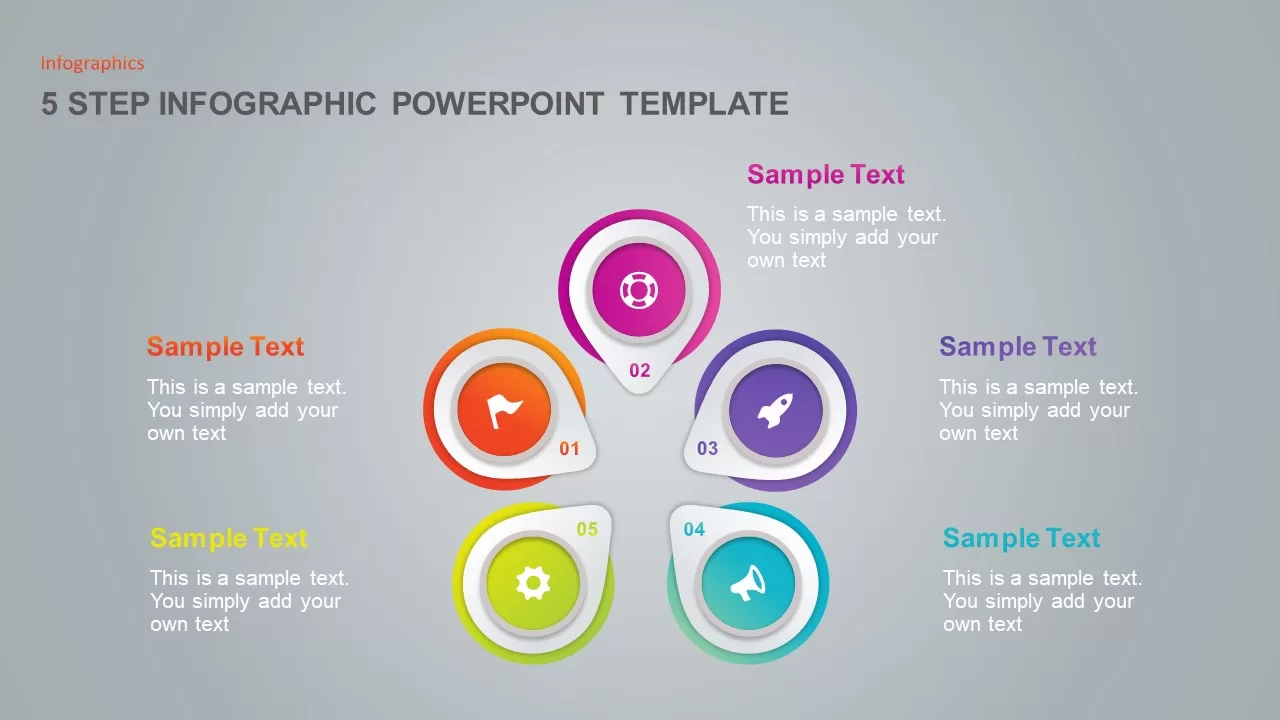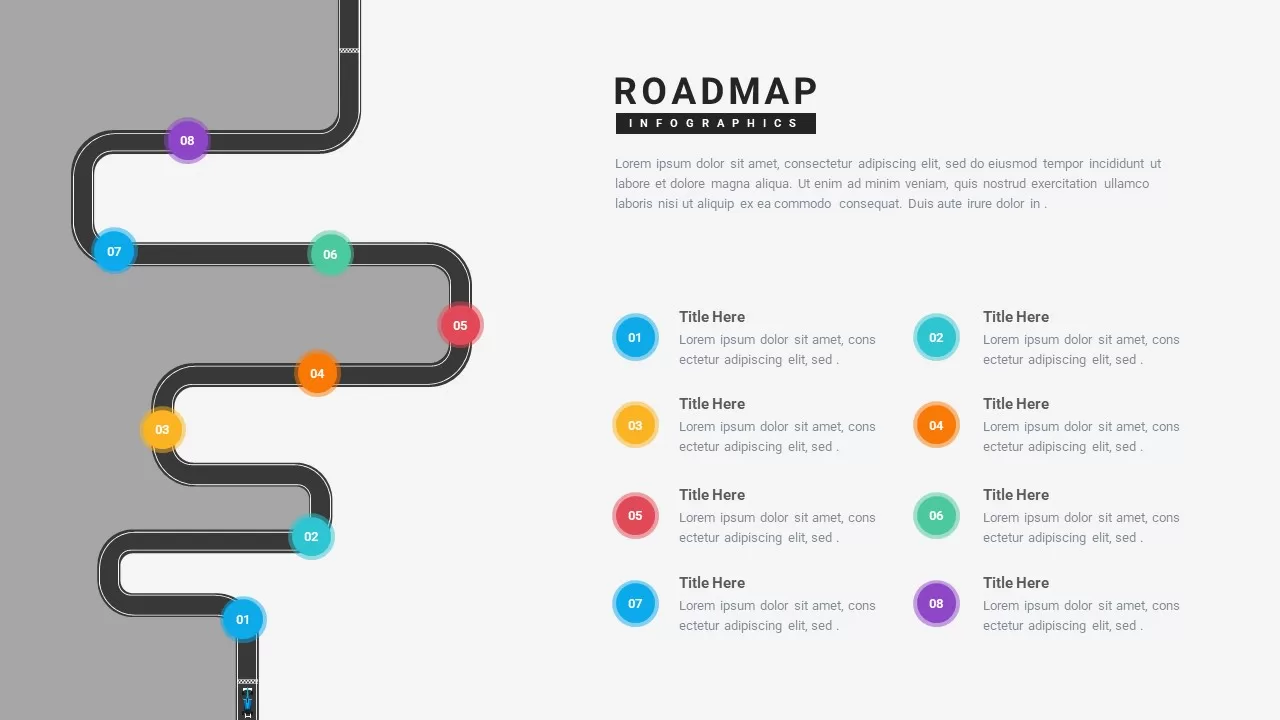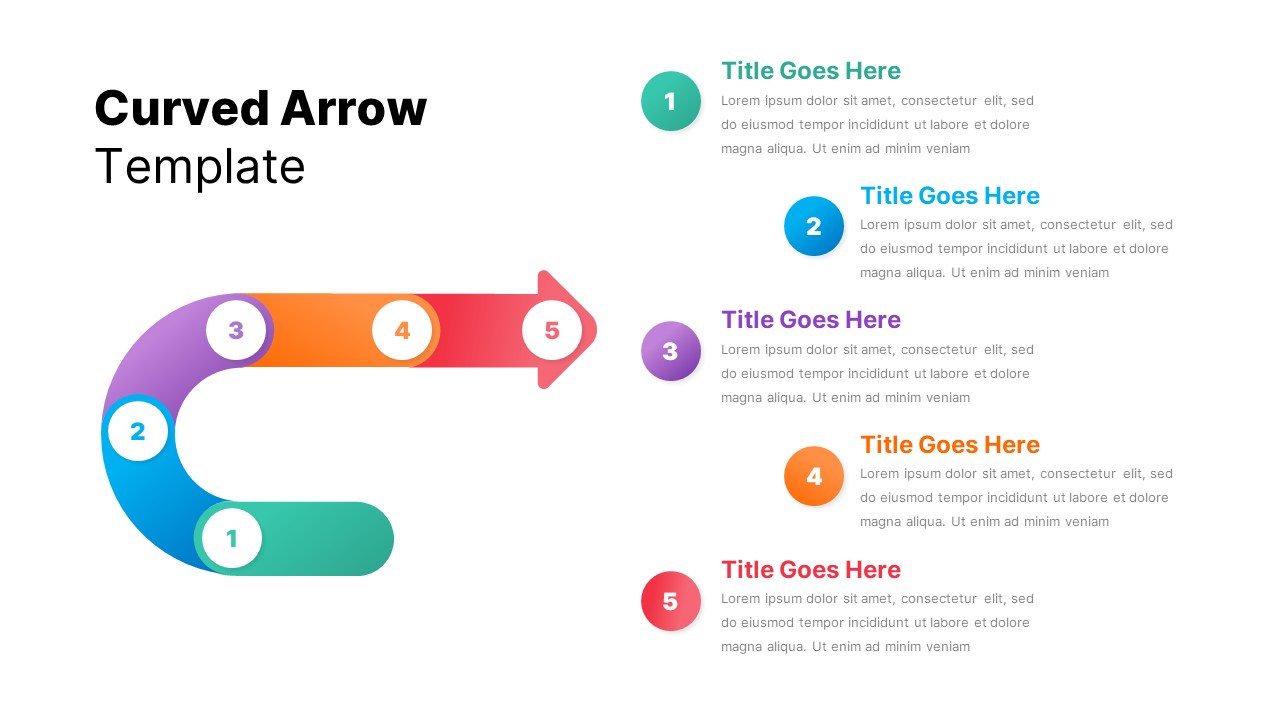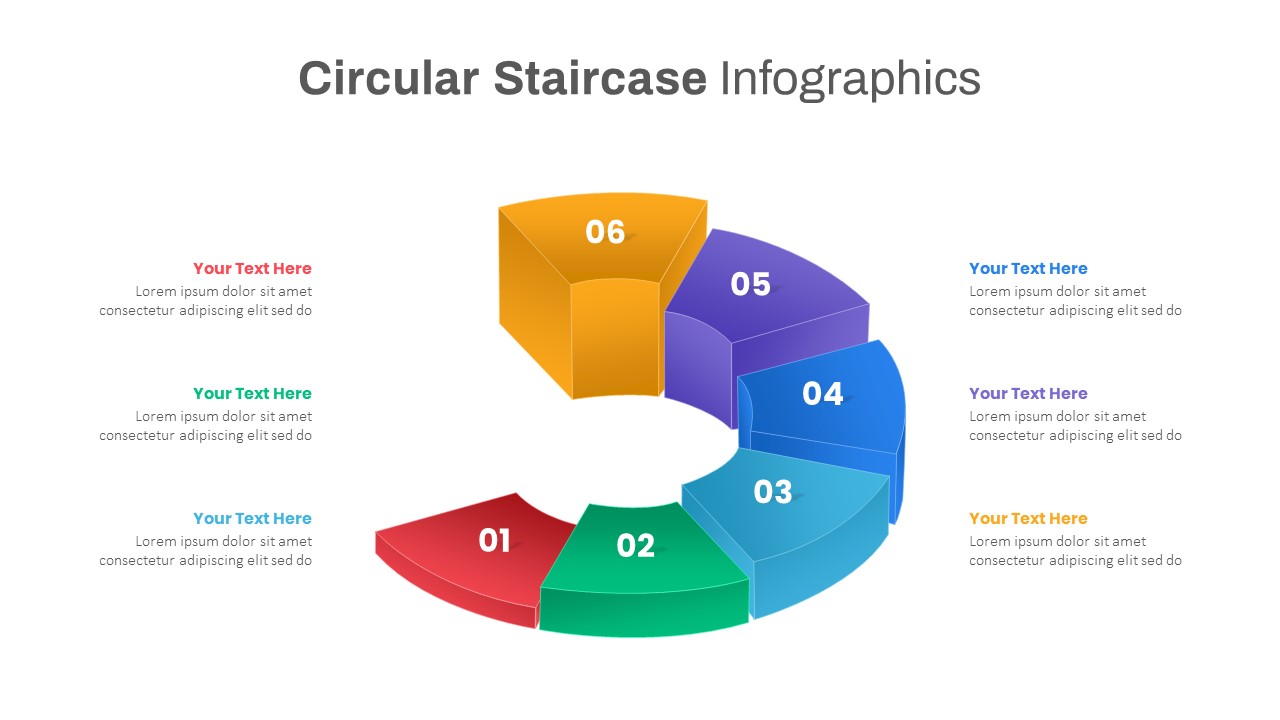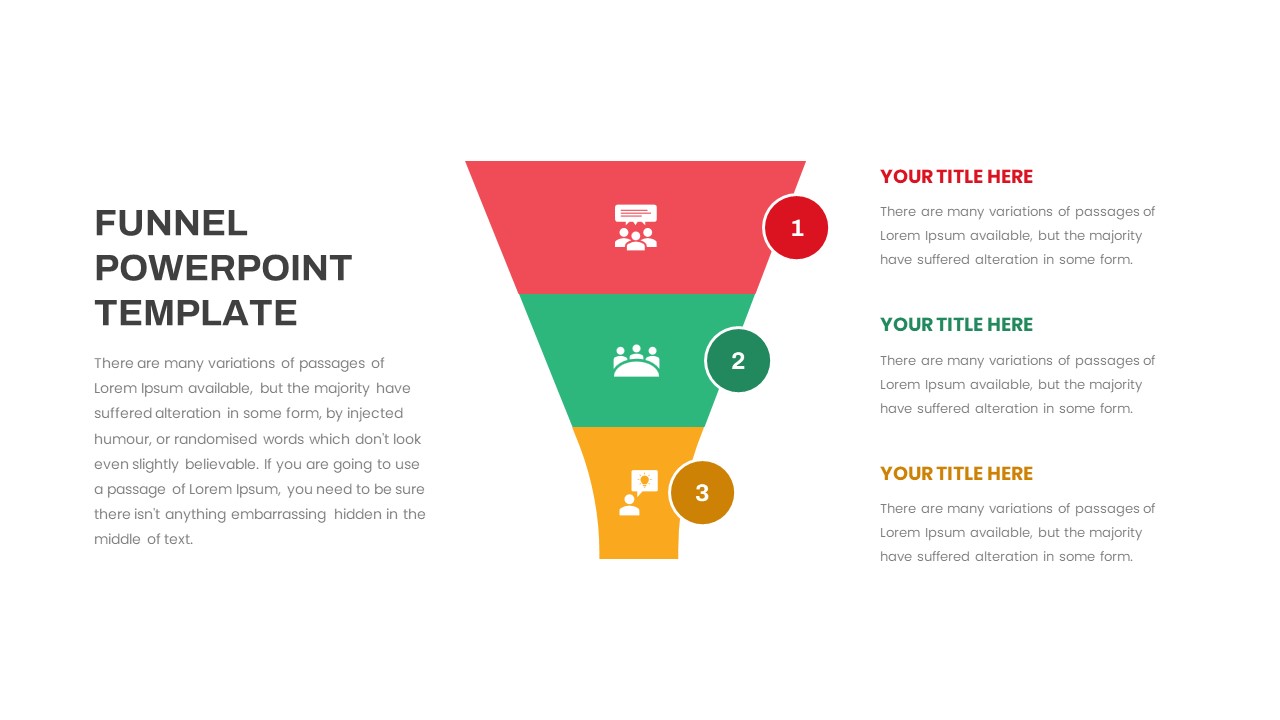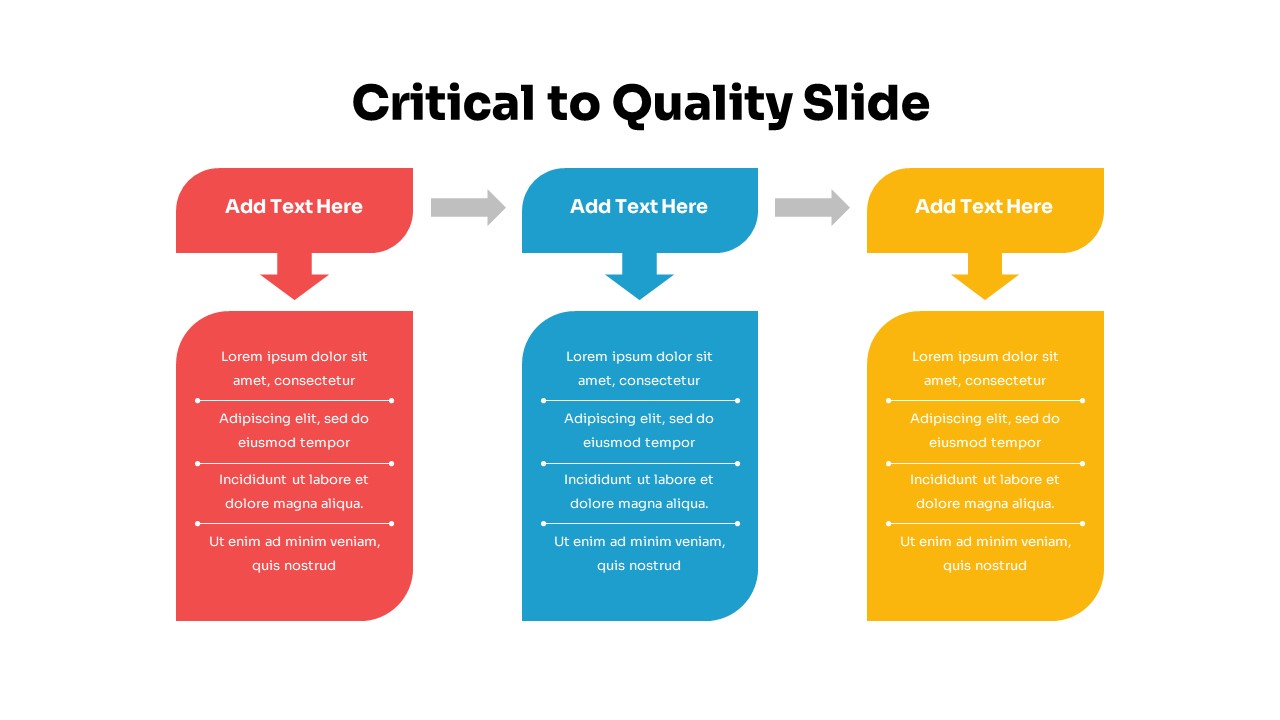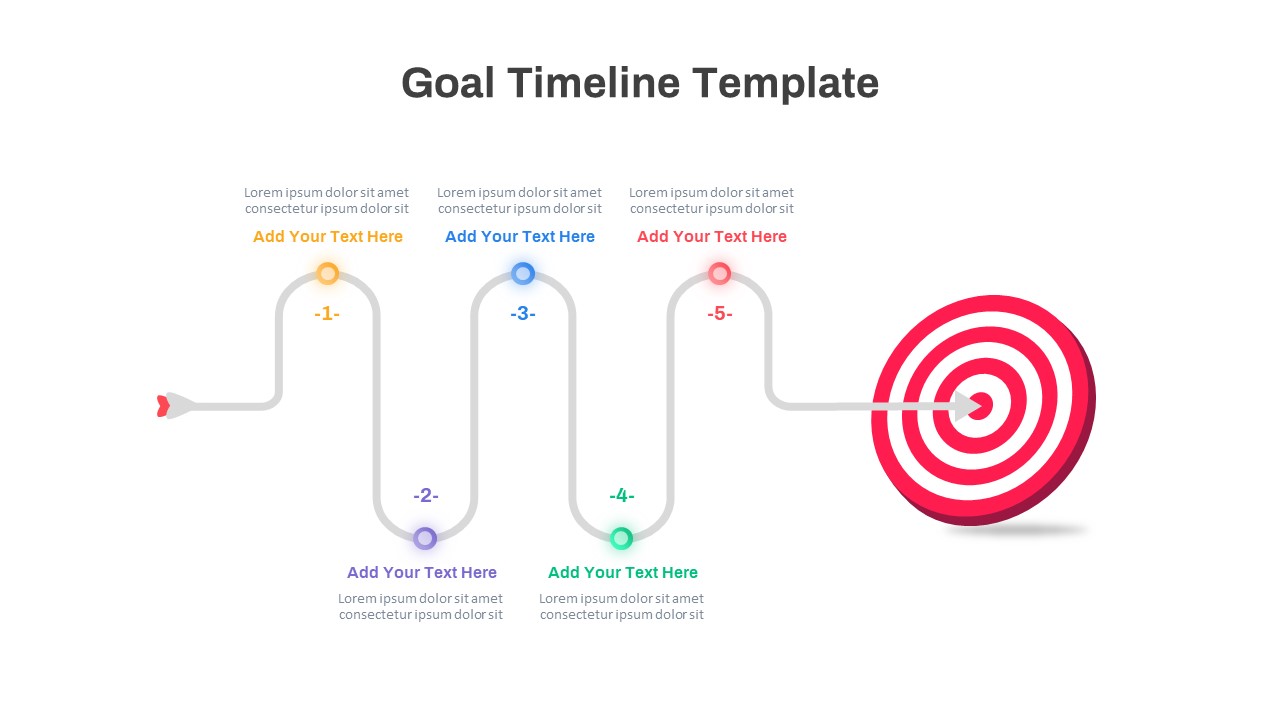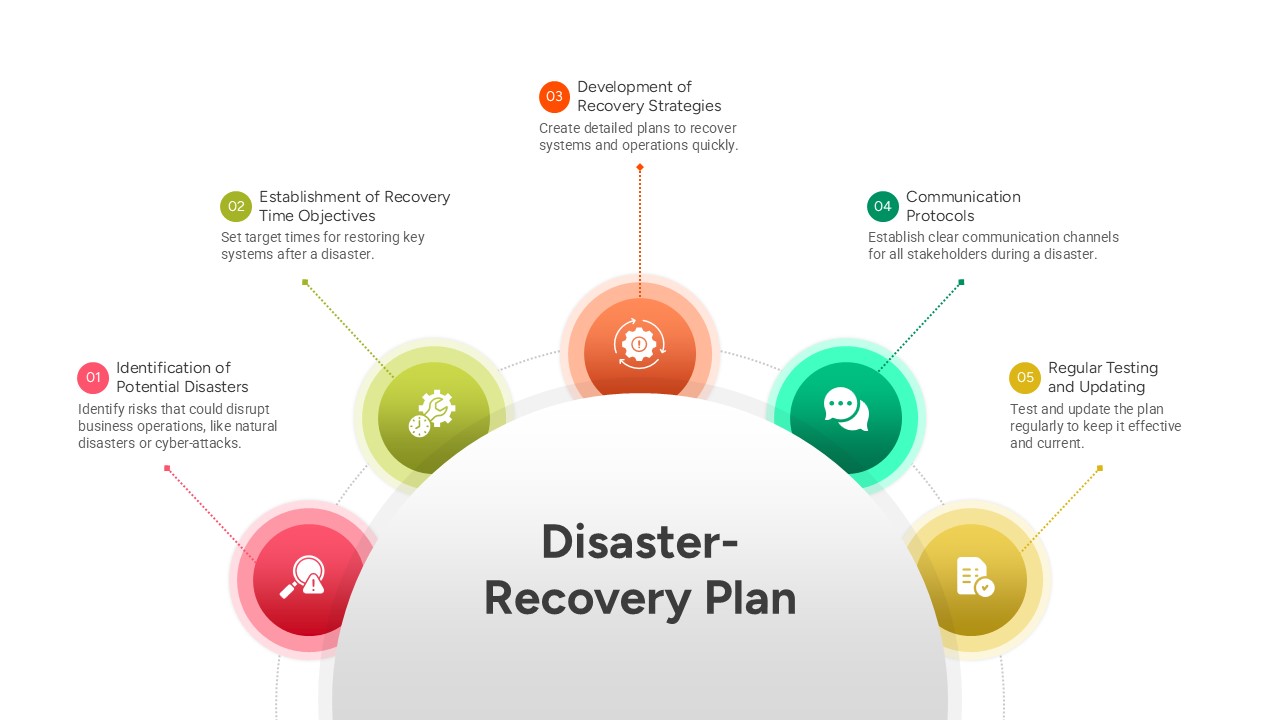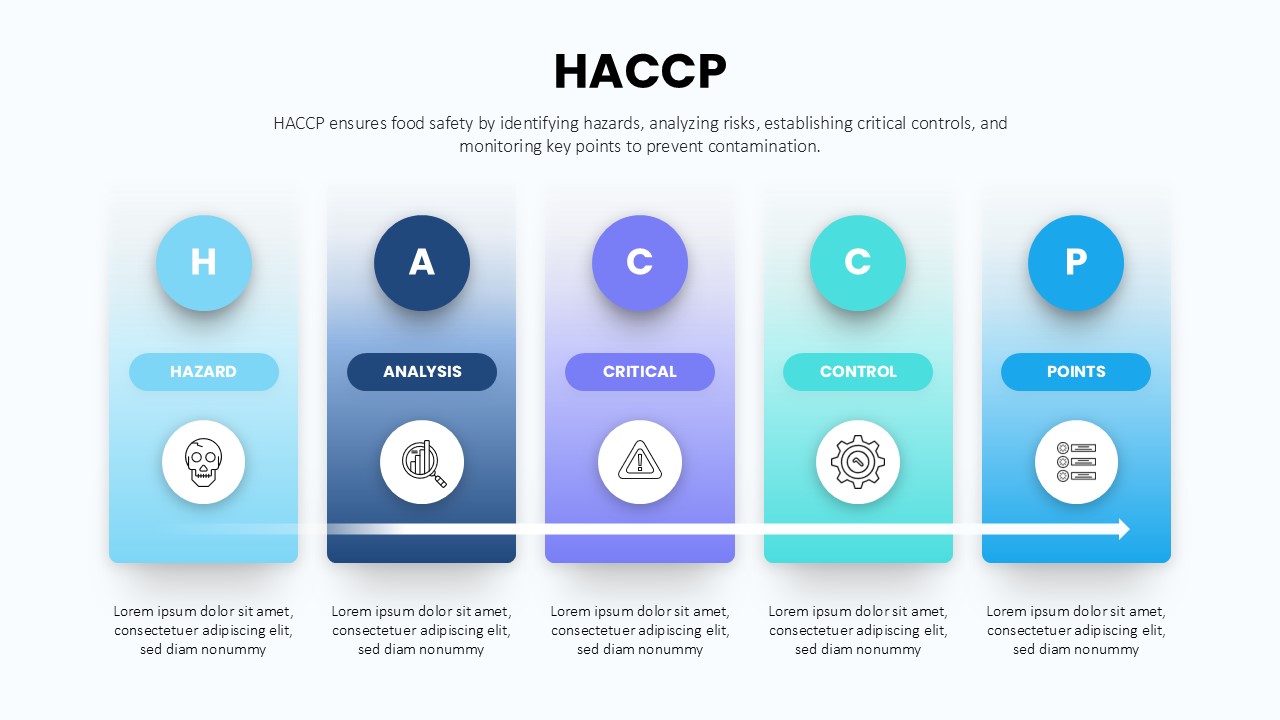Abstract 3D Hexagonal 4-Step Infographic Template for PowerPoint & Google Slides
Description
Showcase sequential concepts with this abstract 3D hexagonal infographic slide, designed to present four related points in a dynamic, multi-dimensional layout. Featuring four extruded vector hexagons connected diagonally, each numbered and color-coded (orange, purple, cyan-green, and lime-yellow), this slide delivers a visually compelling framework for process flows, project phases, or step-by-step guides. Editable icons sit at the center of each hexagon, while adjacent text blocks are anchored by matching color accent markers. The design leverages master slides for consistent styling, enabling global edits to colors, typography, and iconography. All hexagon shapes and arrow markers are vector objects, ensuring crisp scaling at any resolution. The layout includes dashed outlines for depth contrast, subtle drop shadows for 3D realism, and ample white (gradient gray) space to maintain focus on content. Users can easily swap icons, adjust hexagon gradients, or reposition text placeholders in seconds via PowerPoint or Google Slides. This template supports both light and dark backgrounds, preserving contrast and legibility across lighting conditions. With pre-defined placeholder formatting and intuitive structure, it accelerates deck creation and streamlines collaborative editing. Ideal for workshops, strategic reviews, and operational presentations, this infographic slide transforms complex sequences into an engaging, easy-to-understand visual narrative. Combine with additional steps or duplicate the layout to expand your process map, or extract individual hexagons as standalone visuals for dashboards or reports. Built on editable slide masters, the template also includes customizable animation placeholders for subtle entrance effects and integrates seamlessly with corporate branding palettes. Use the 3D hexagon infographic to visualize timelines, feature comparisons, performance metrics, or sales funnels with minimal design effort.
Who is it for
Strategy consultants, project managers, and product teams seeking a dynamic way to visualize four-step processes, project phases, or workflow stages in a presentation.
Other Uses
Use this 3D hexagon infographic to highlight feature comparisons, milestone timelines, sales funnel stages, performance metrics, or marketing objectives with striking visual impact and minimal design effort.
Login to download this file