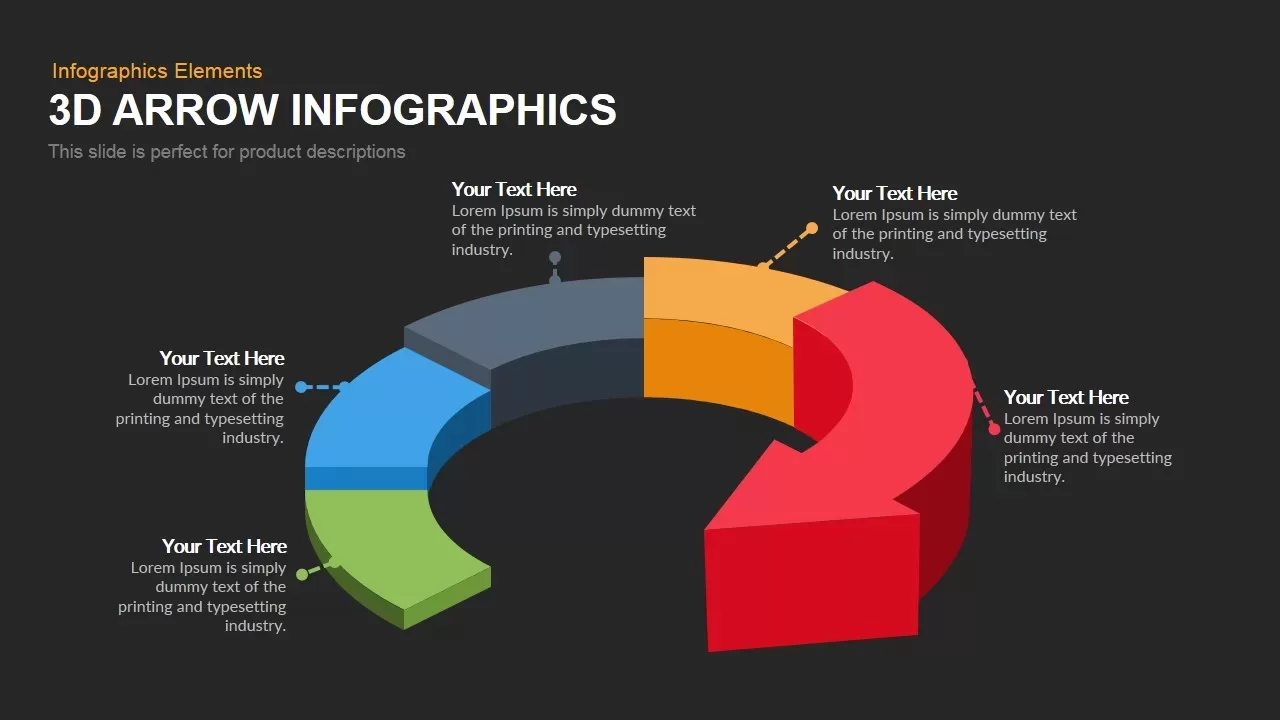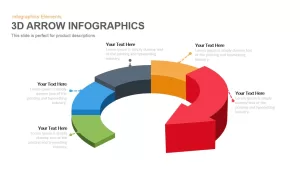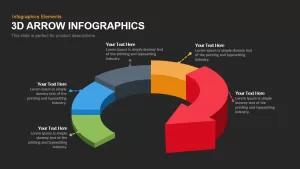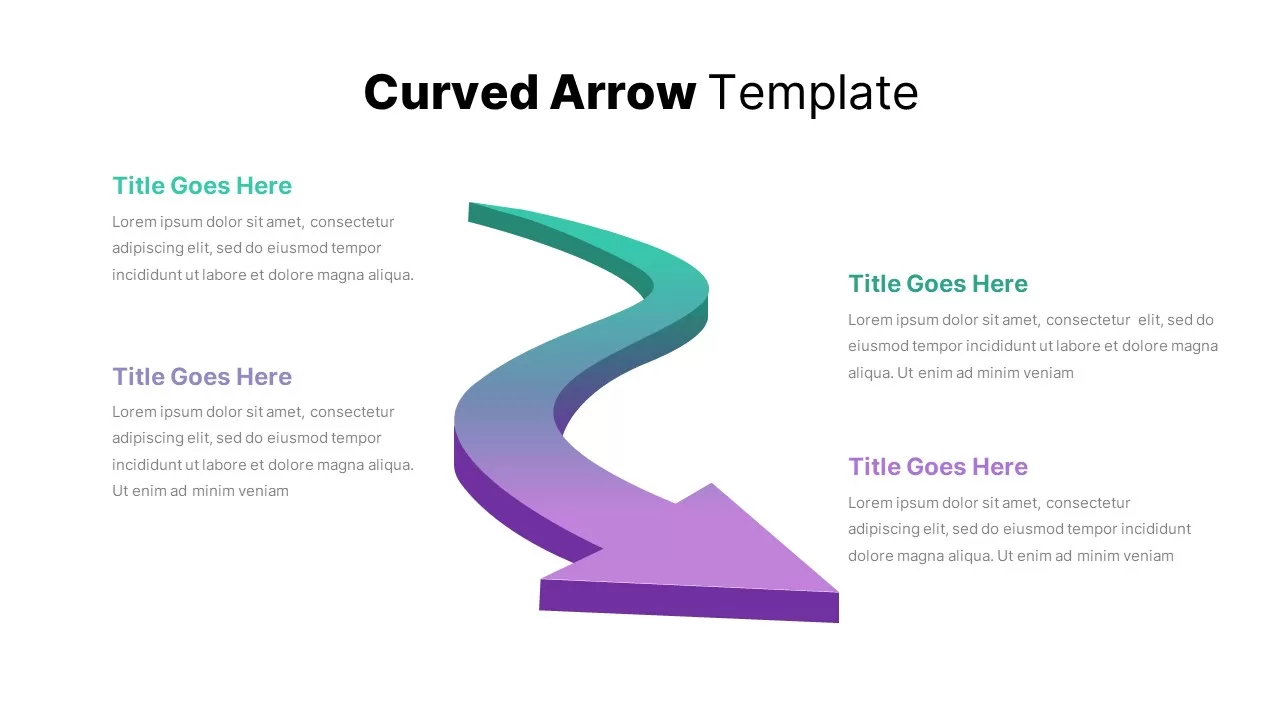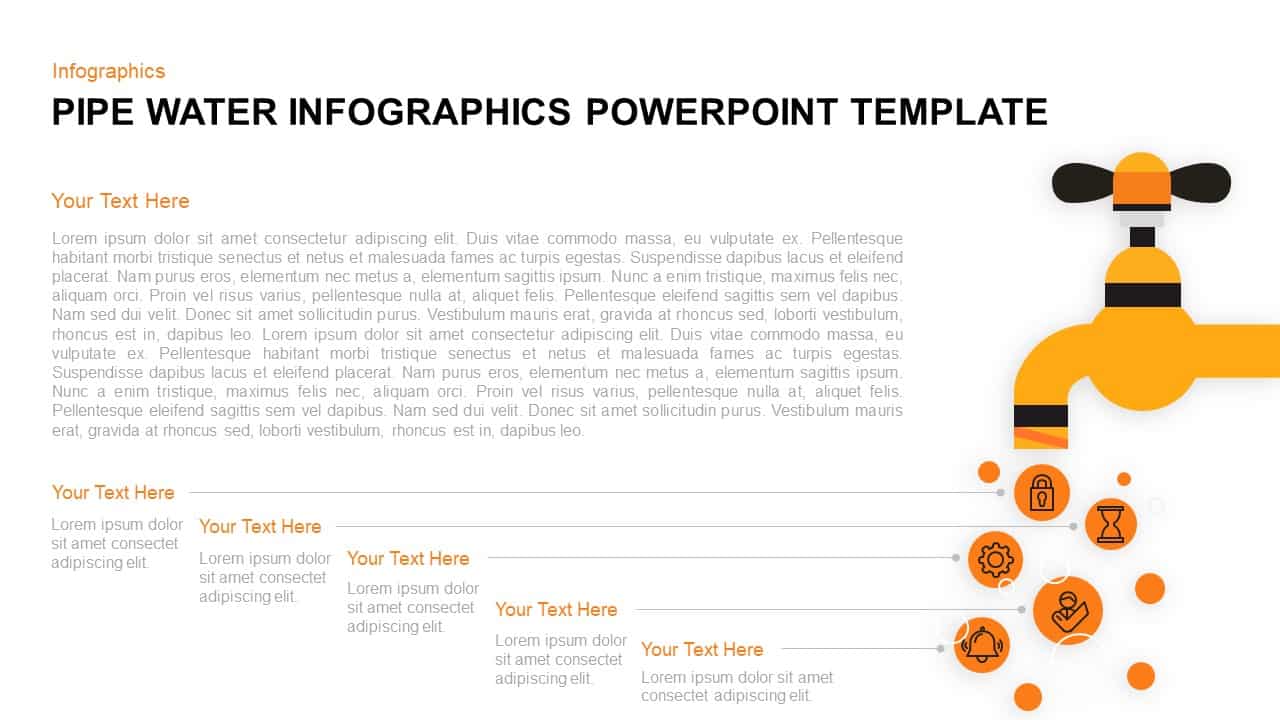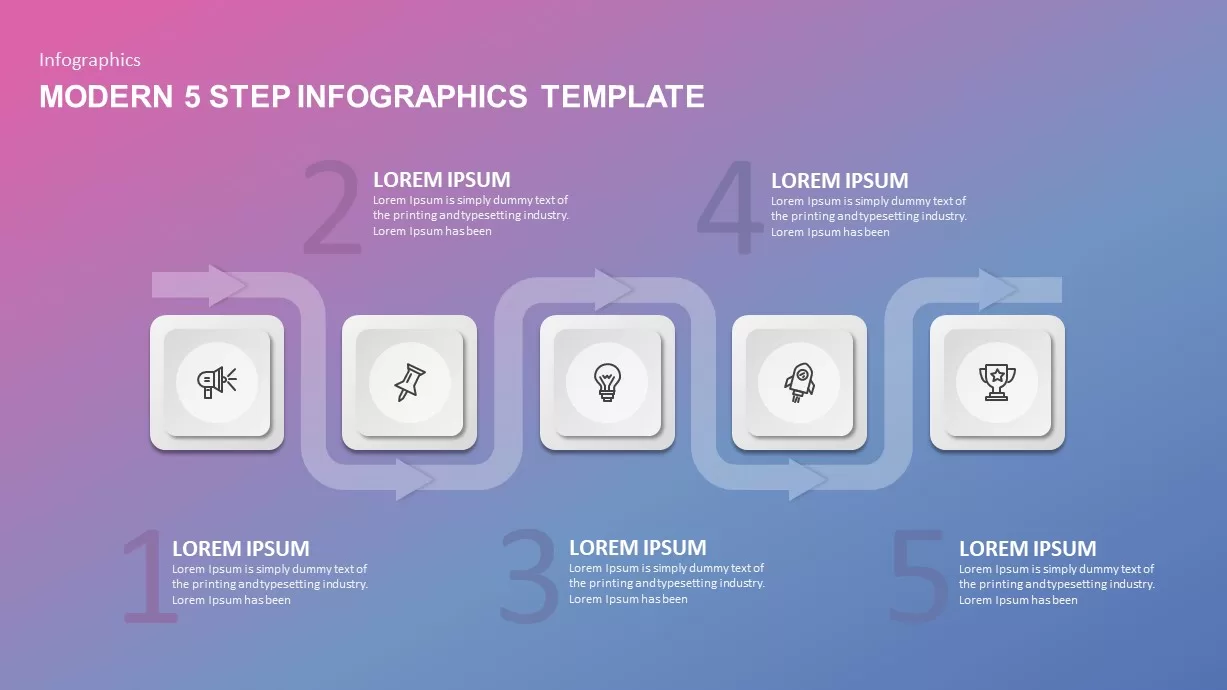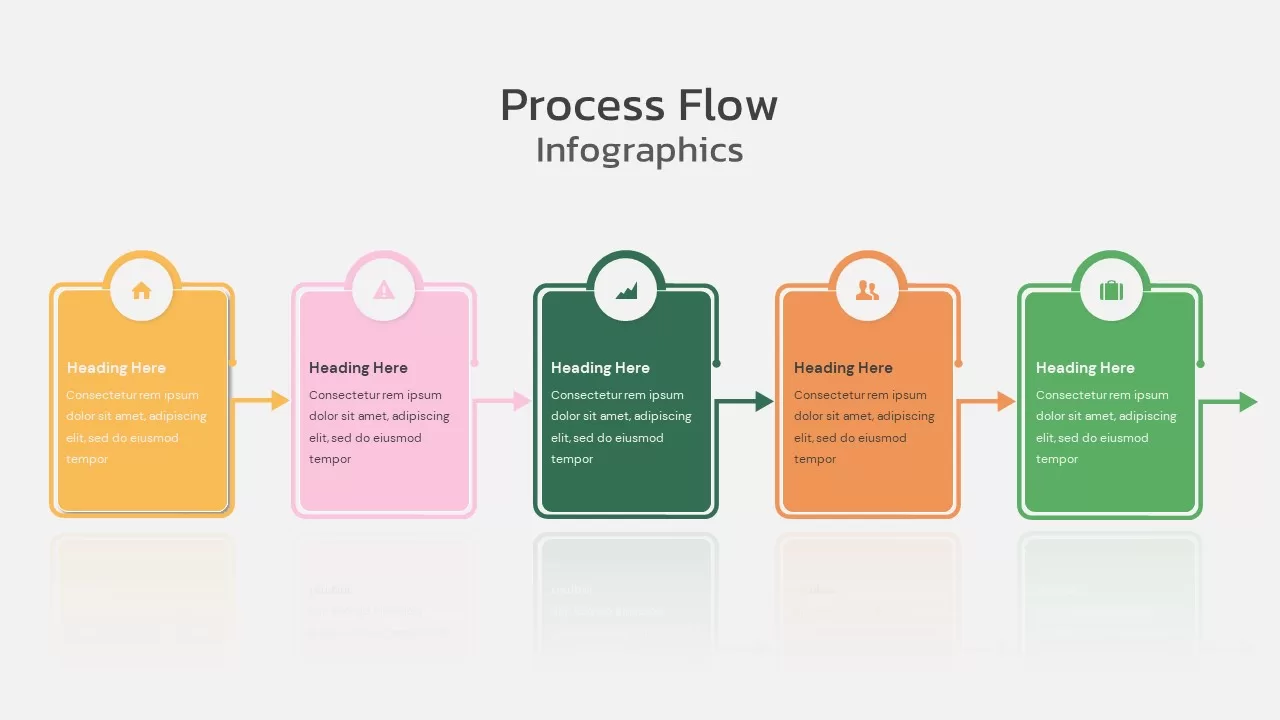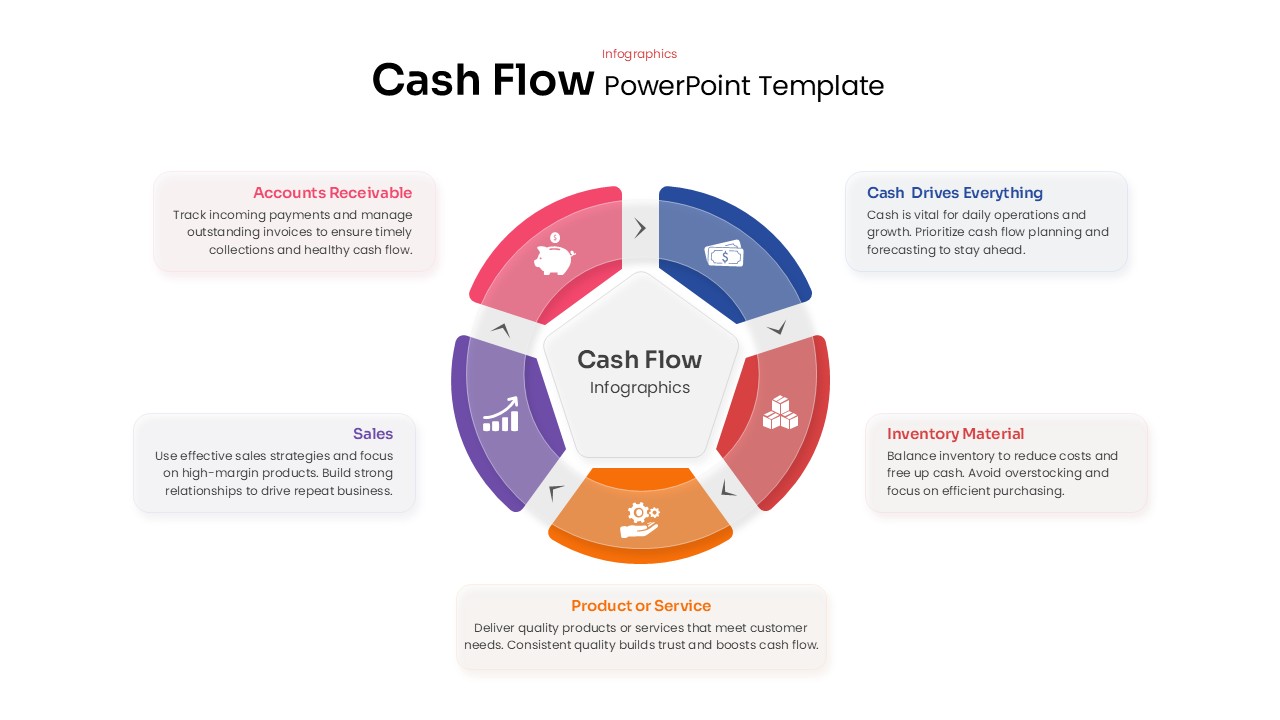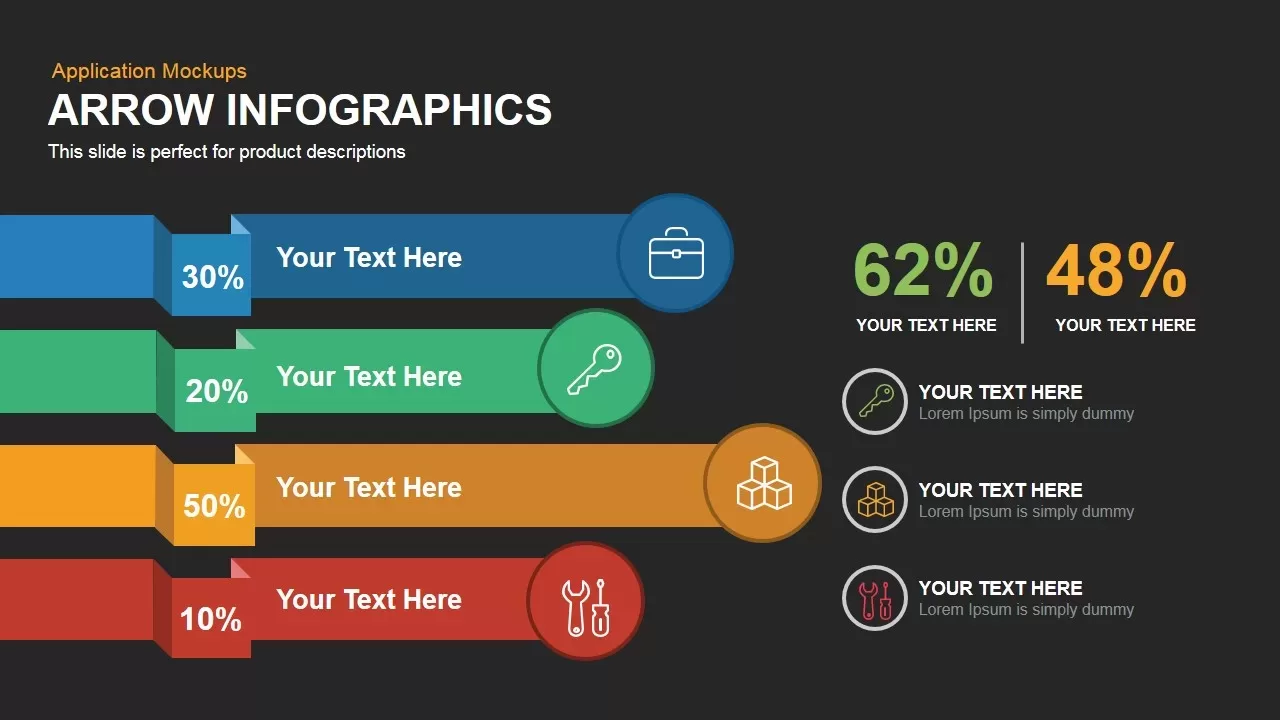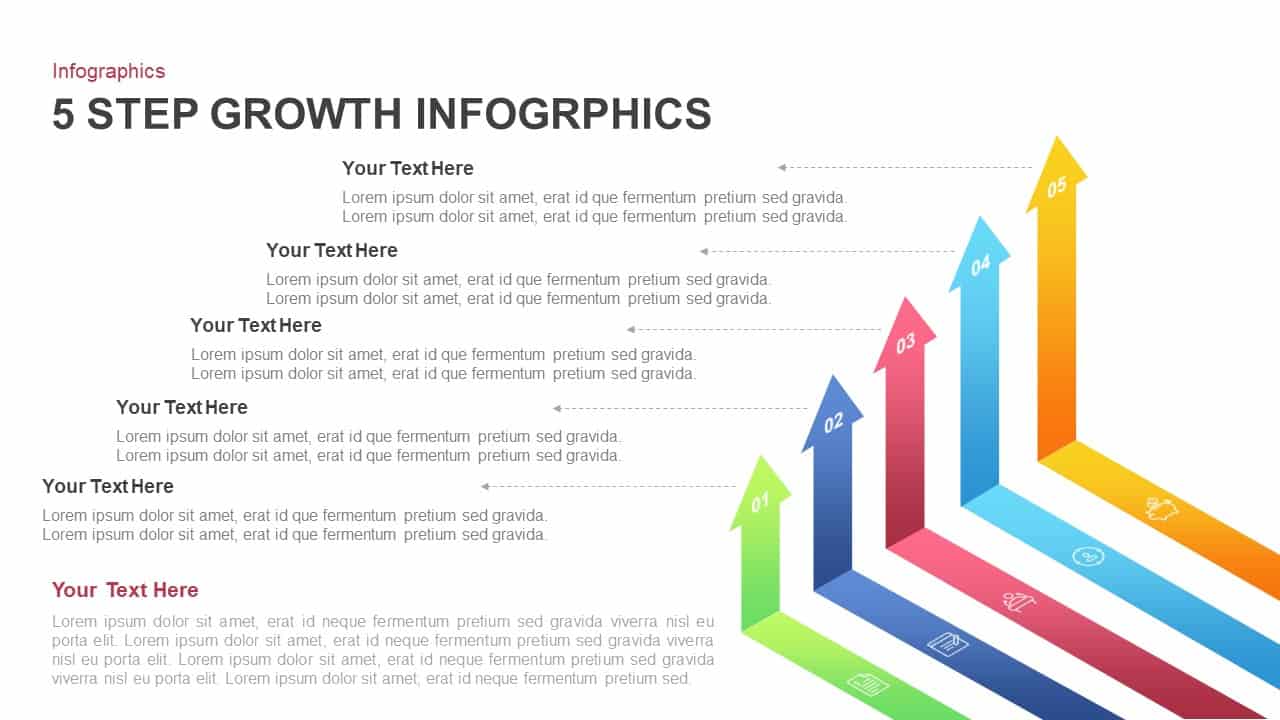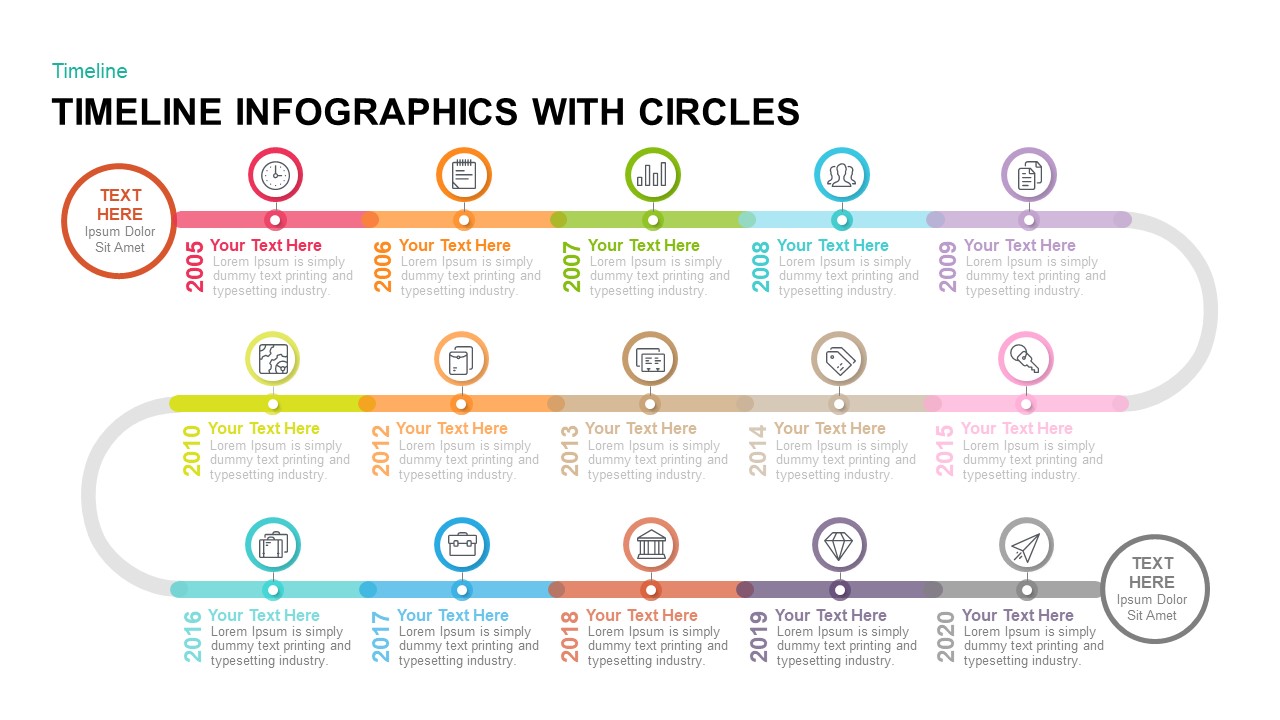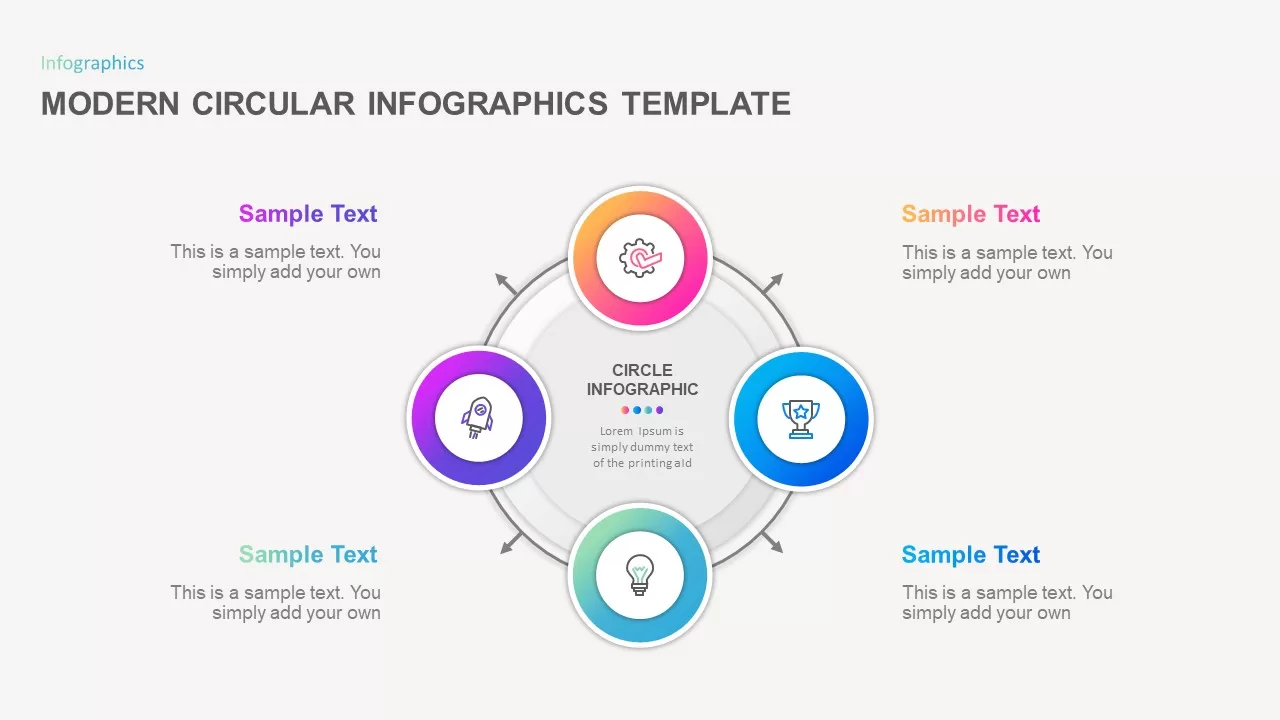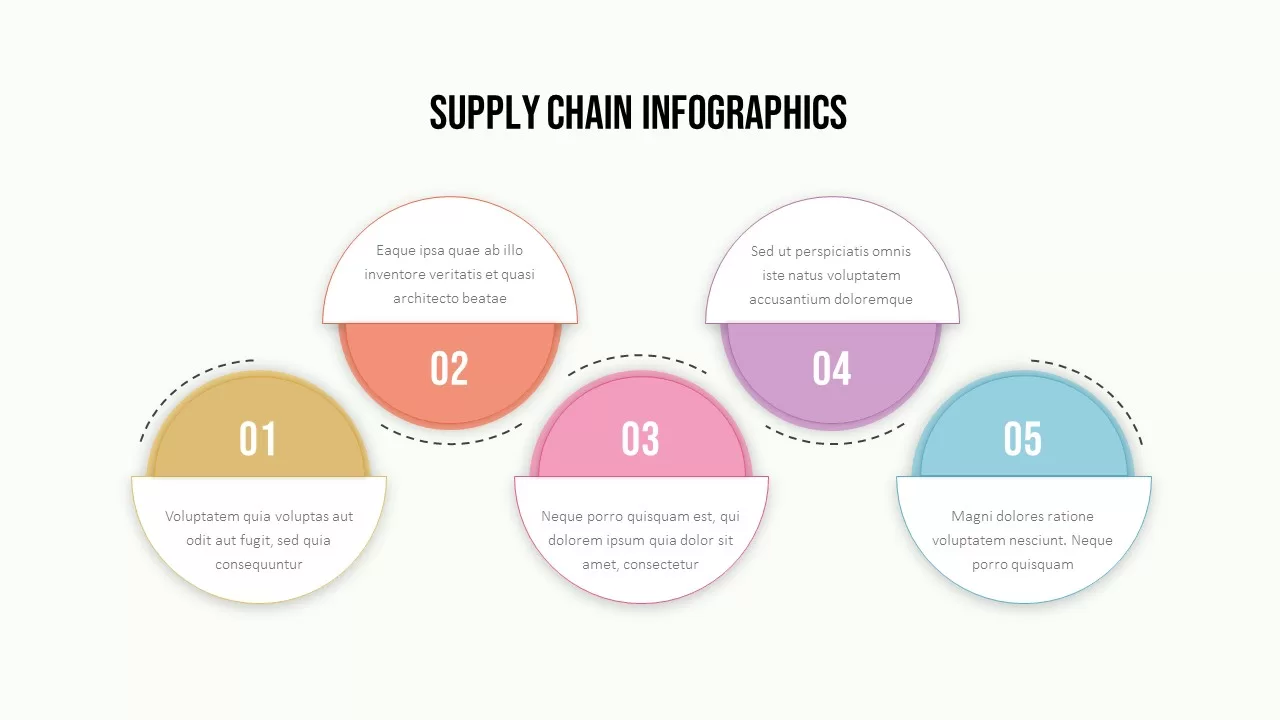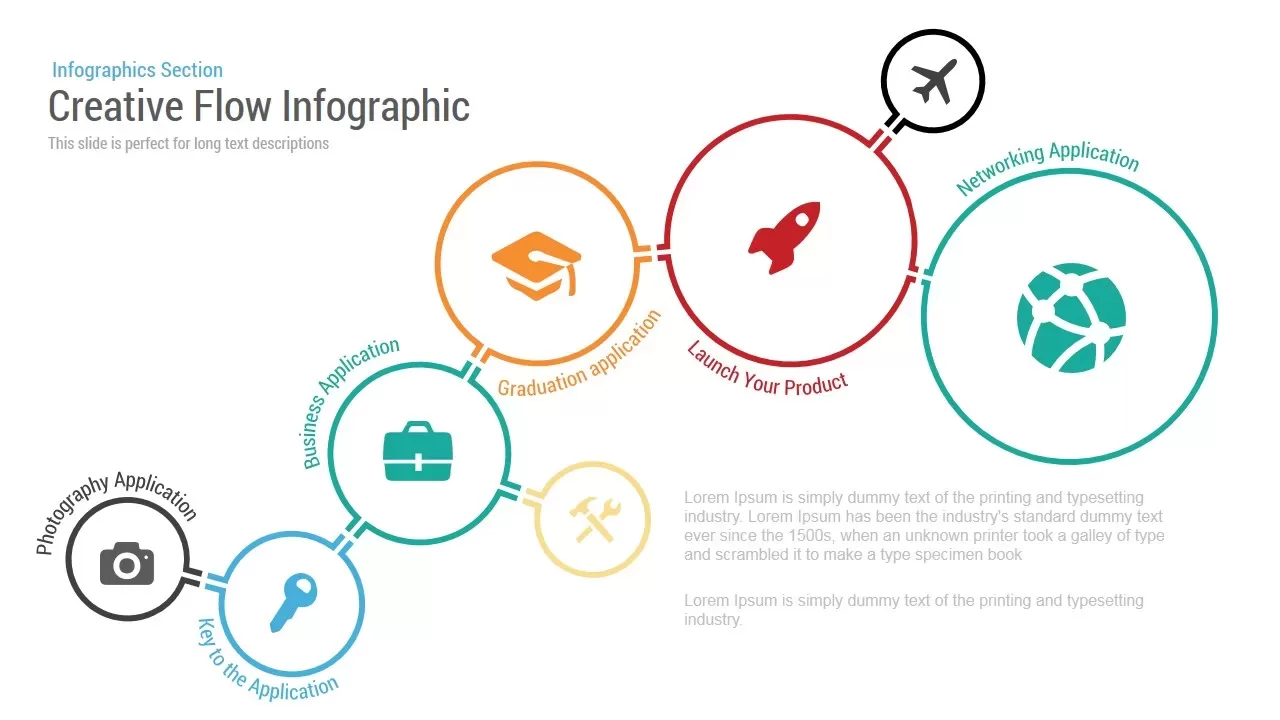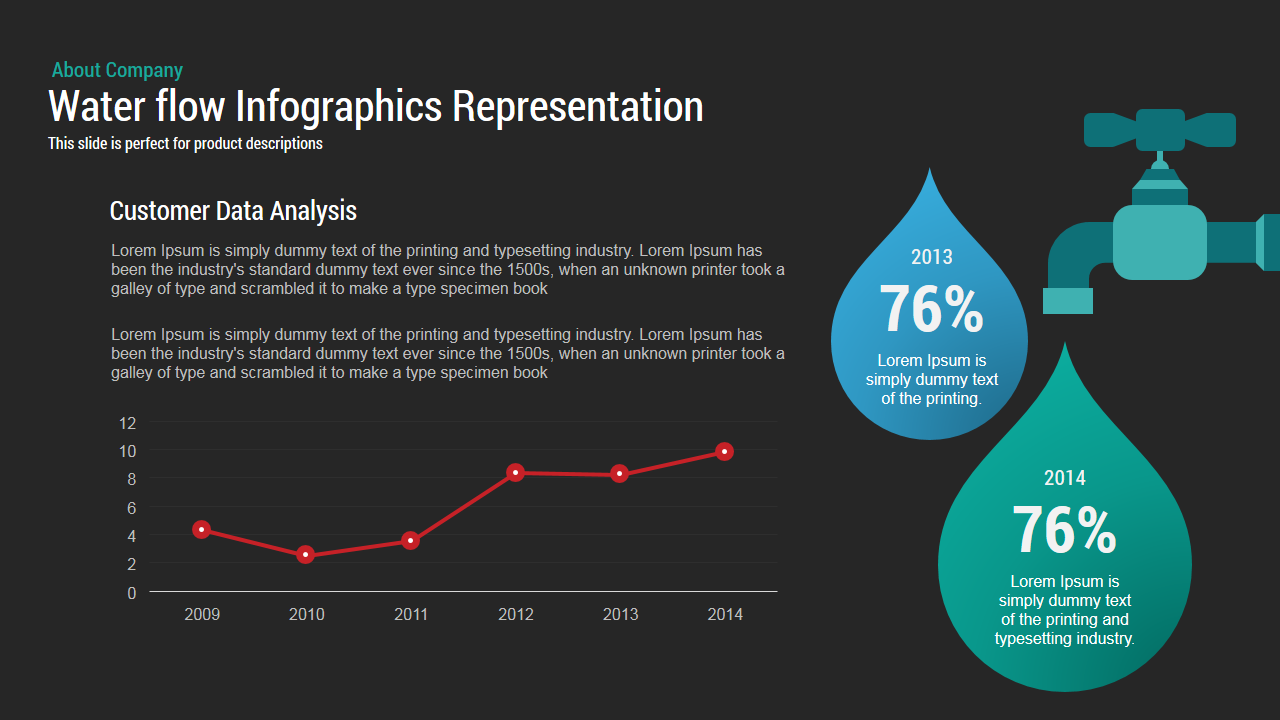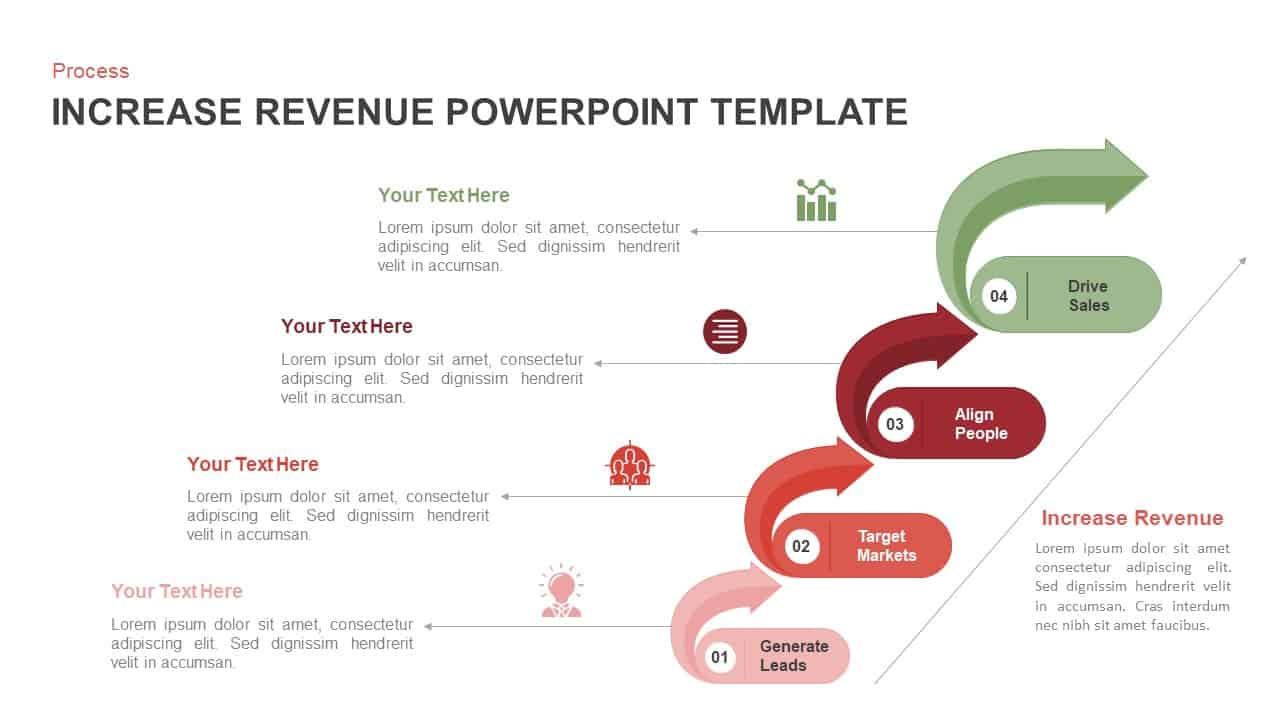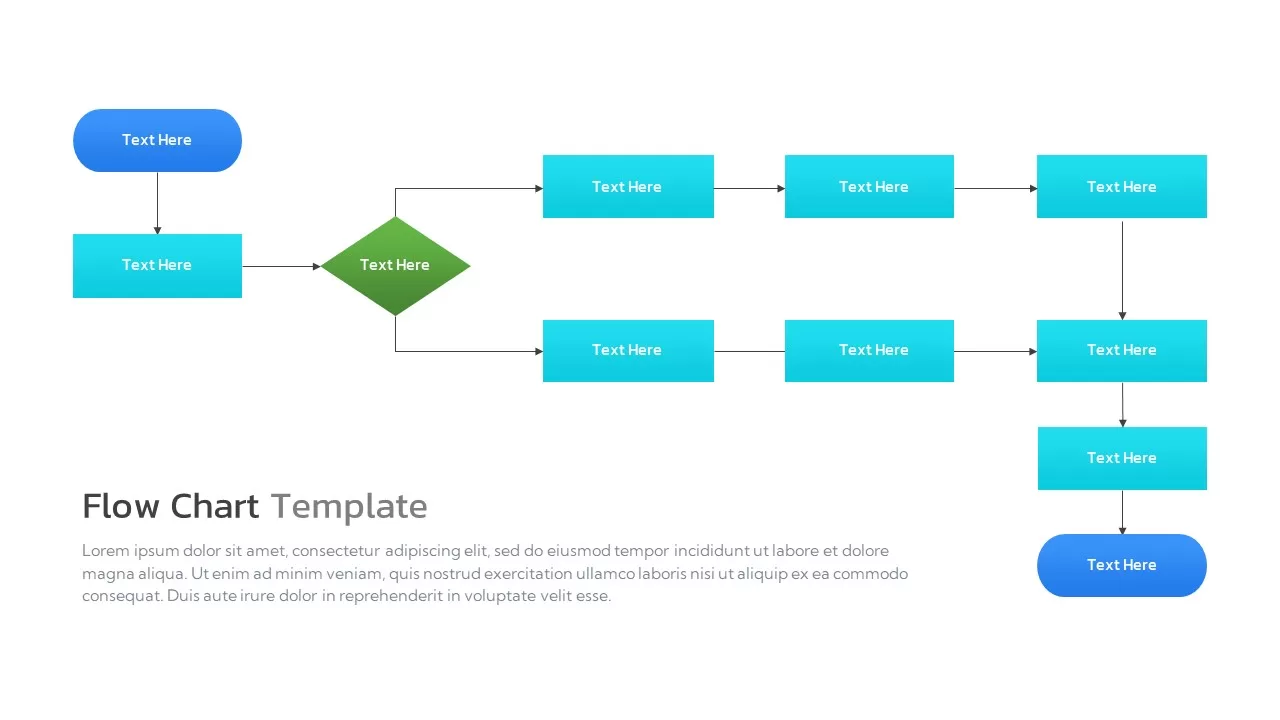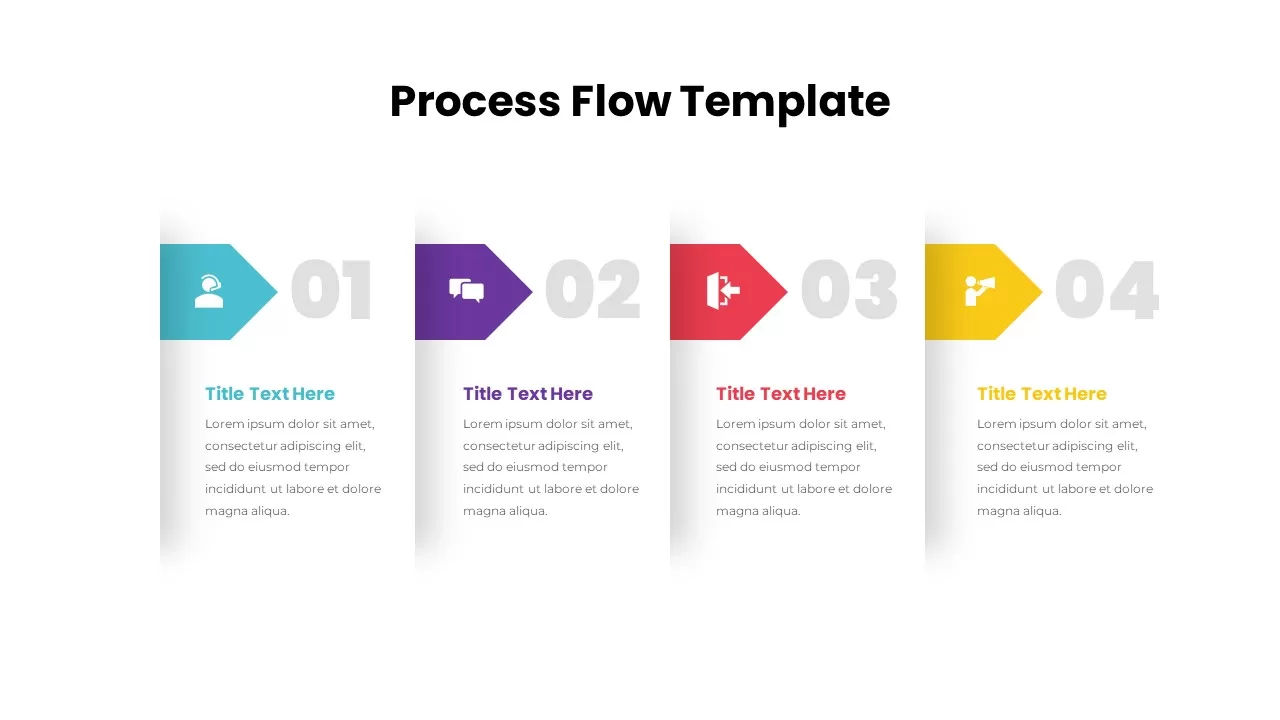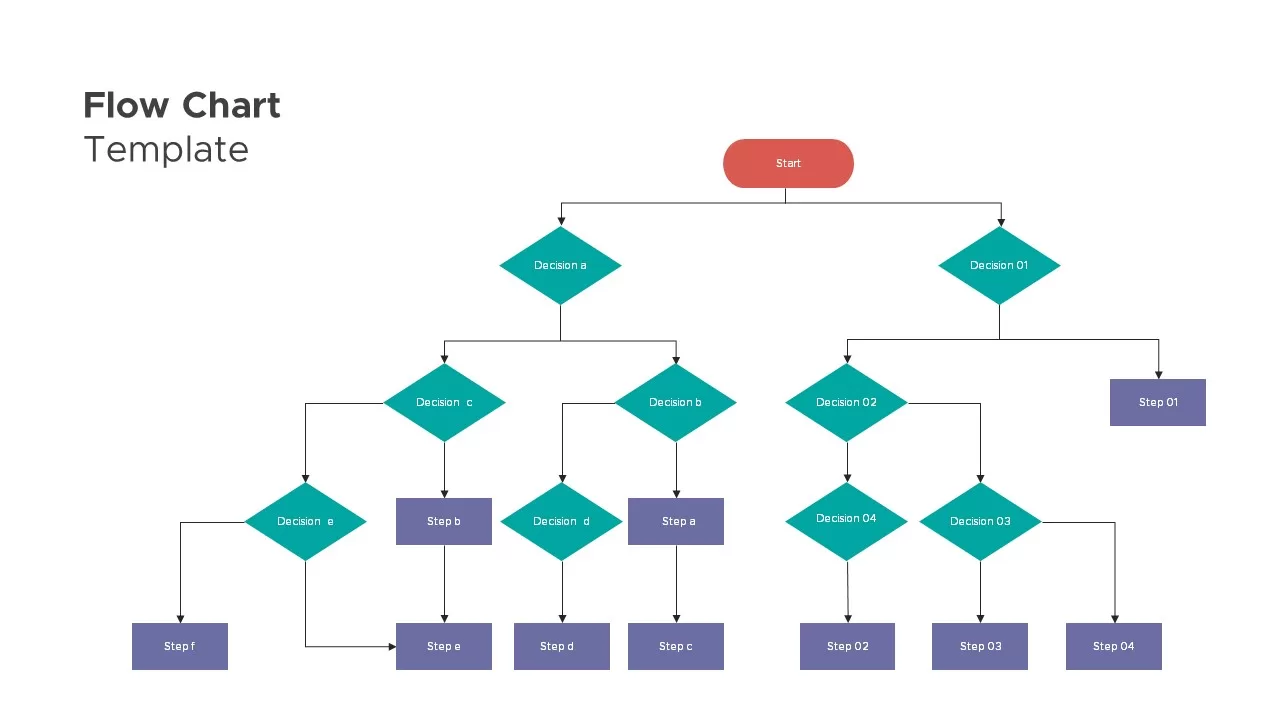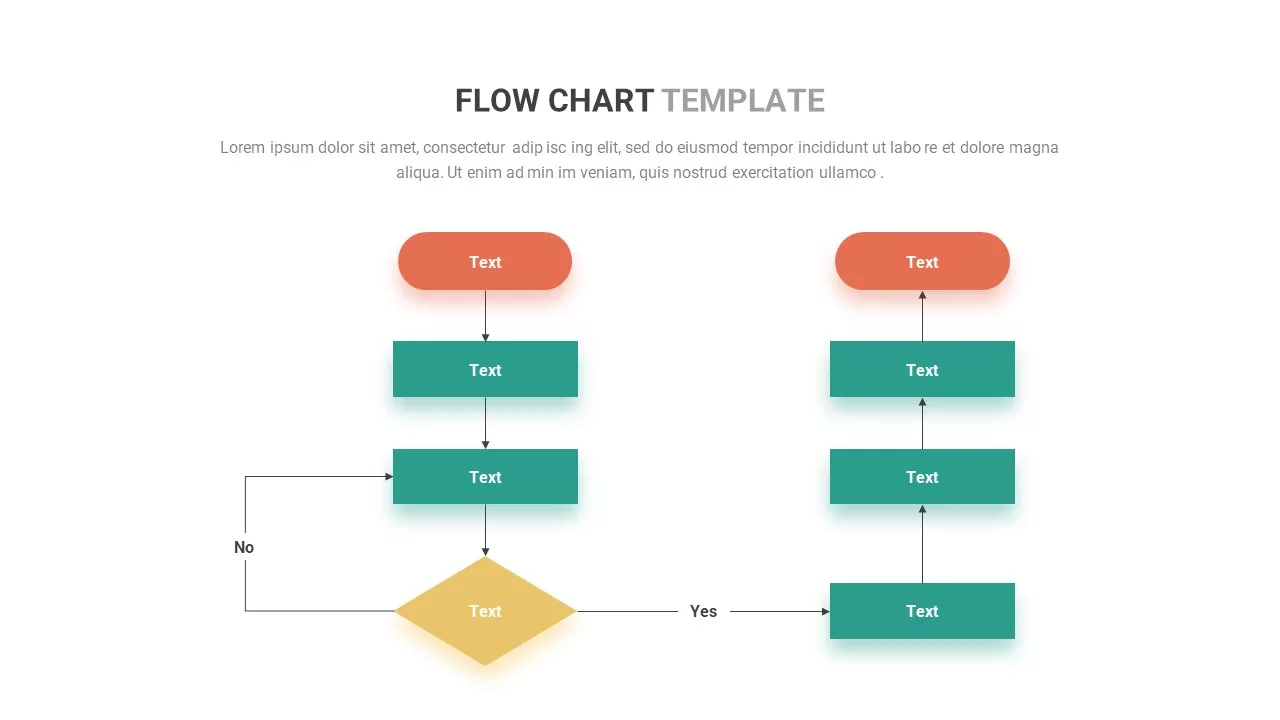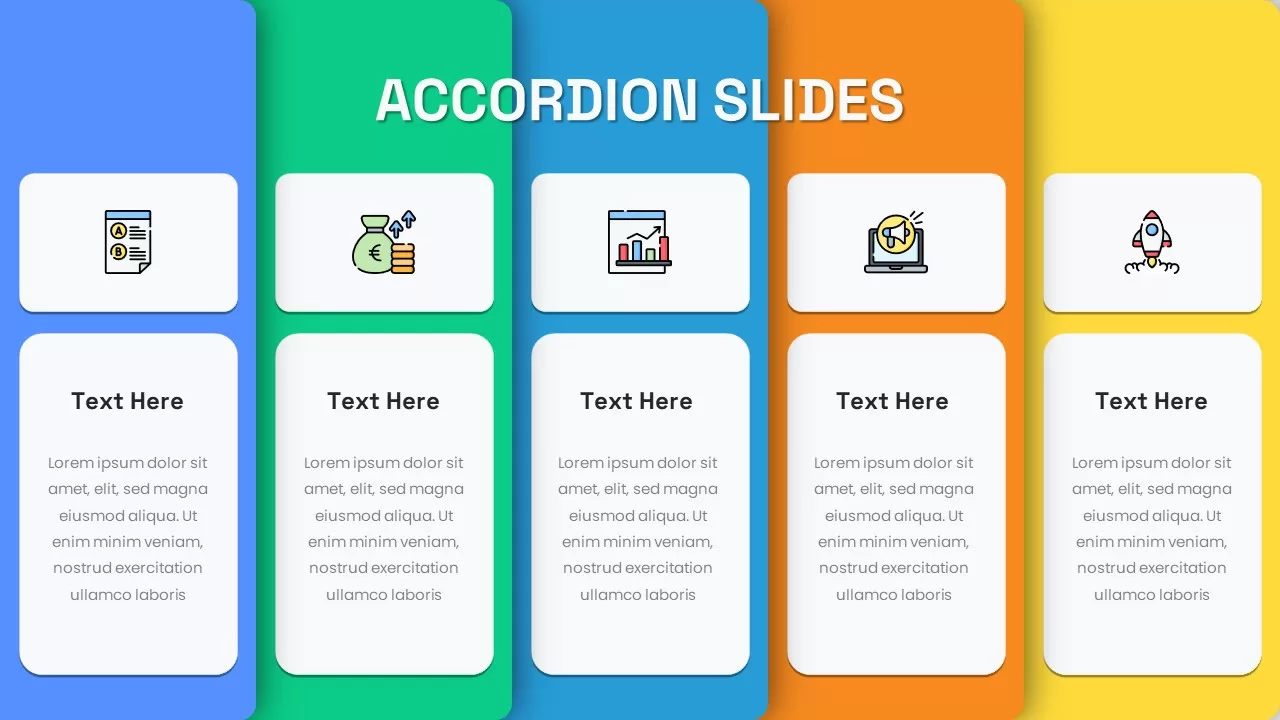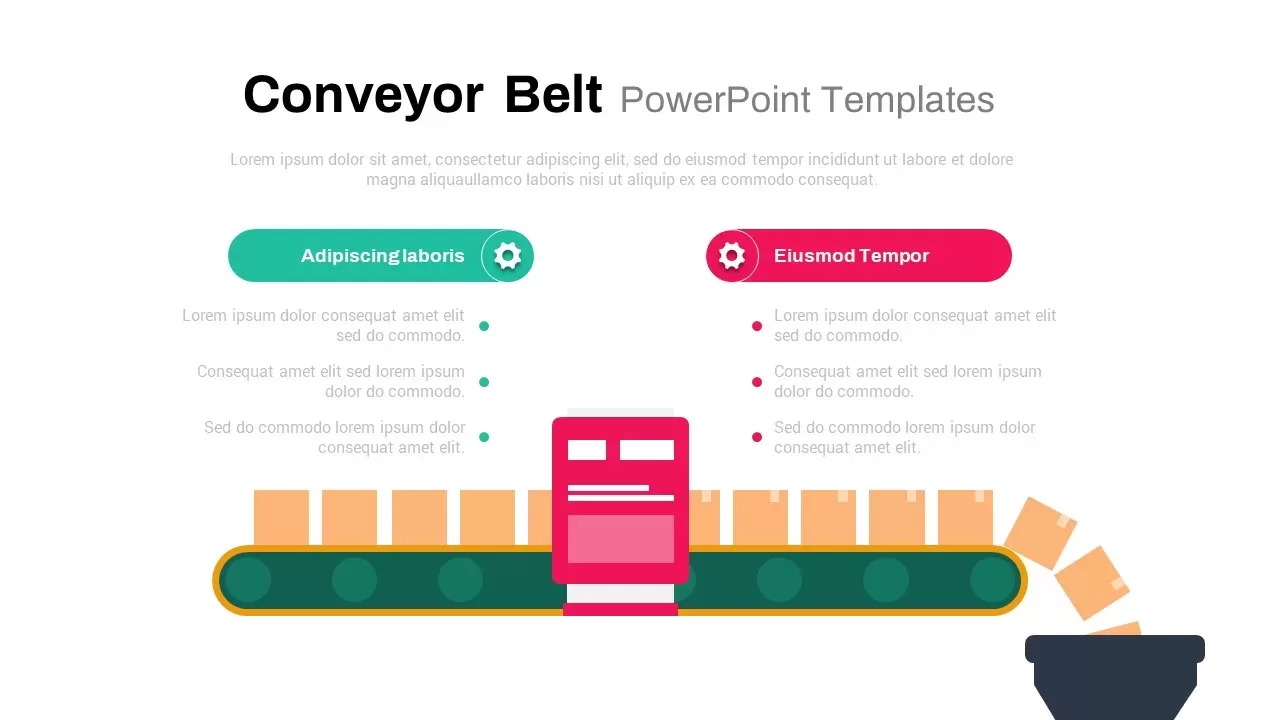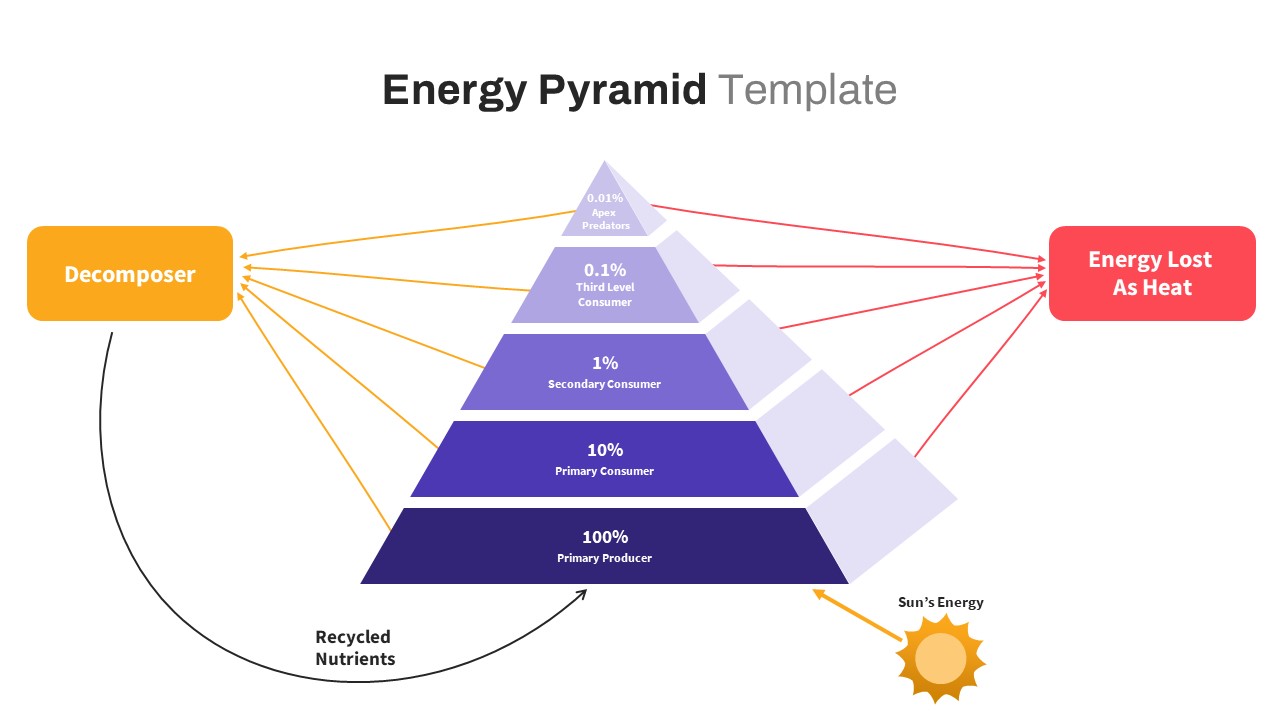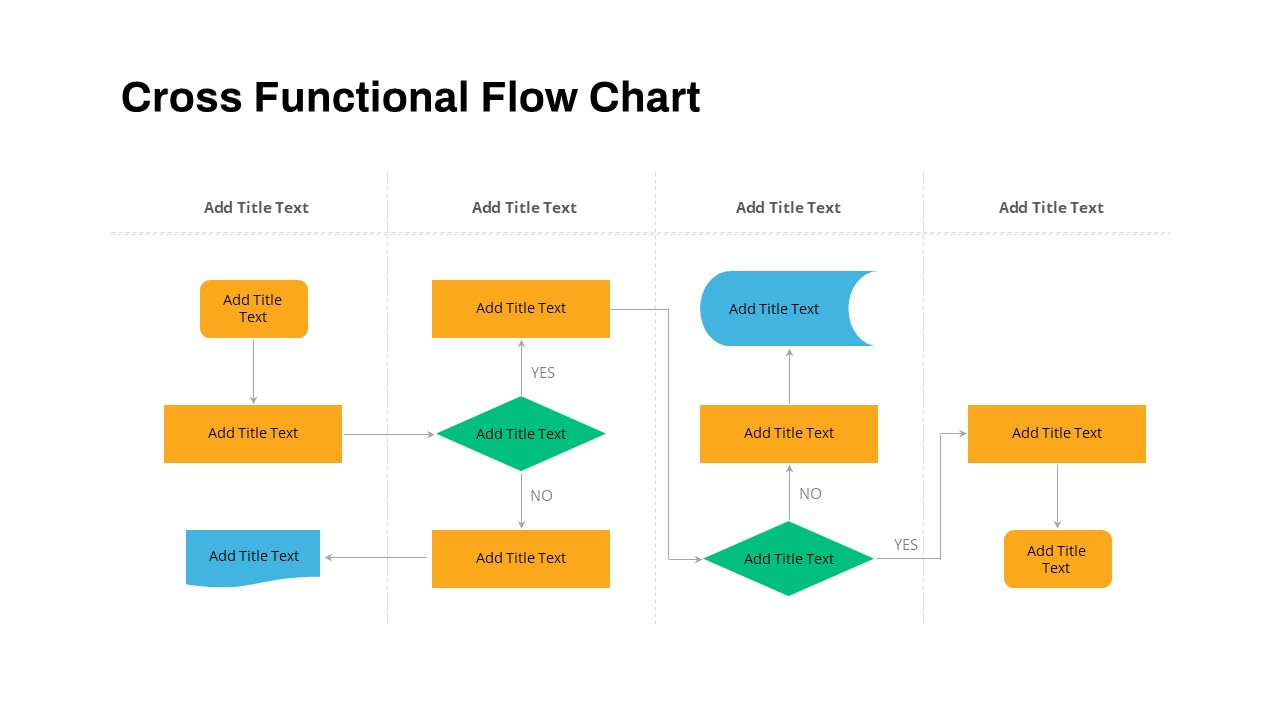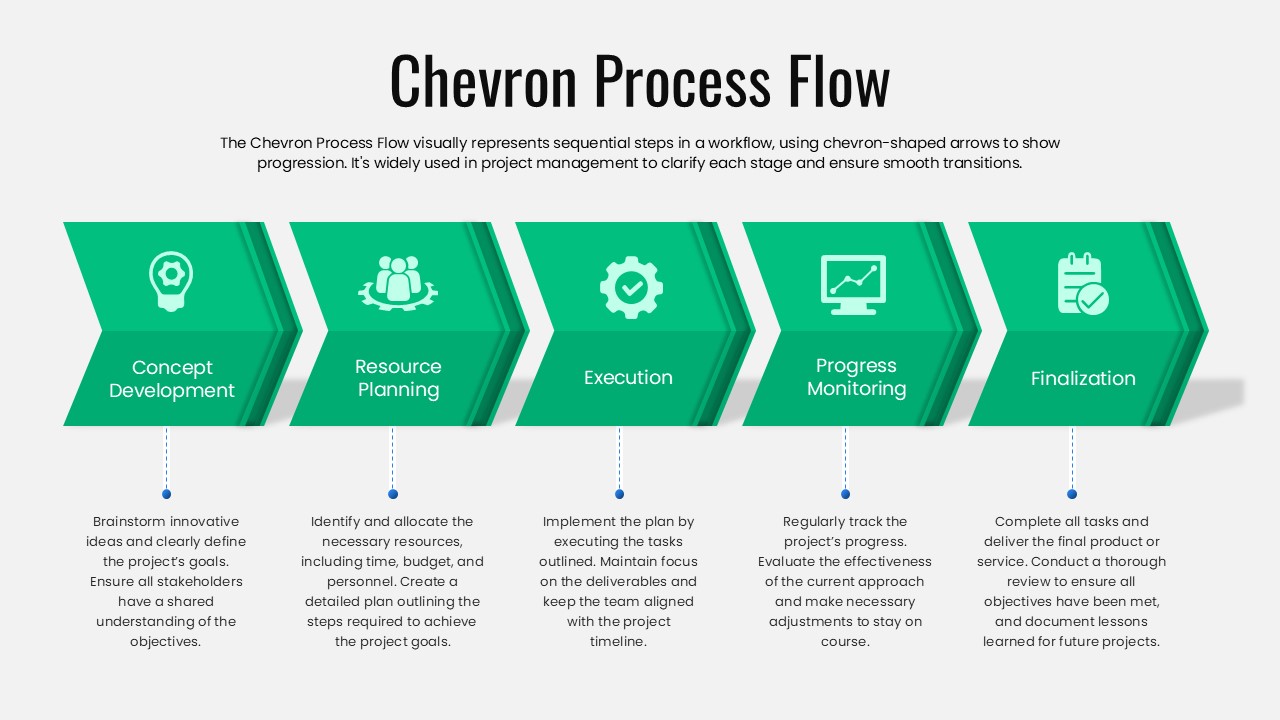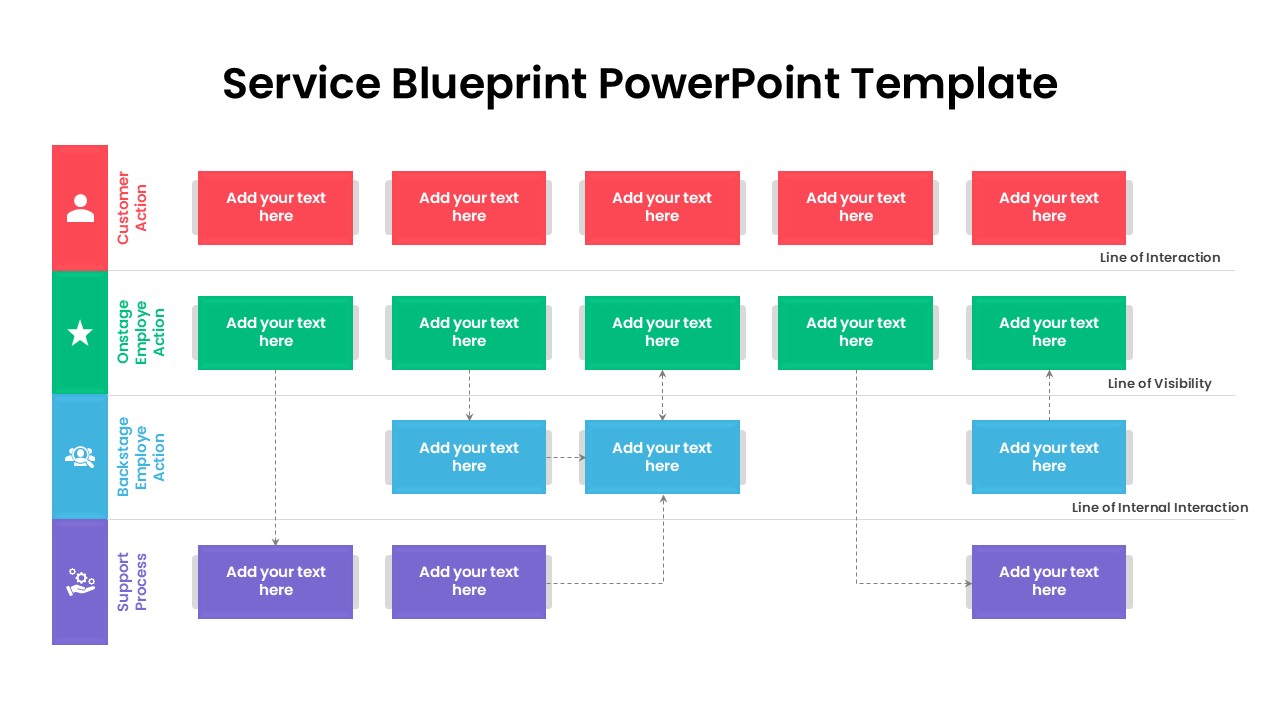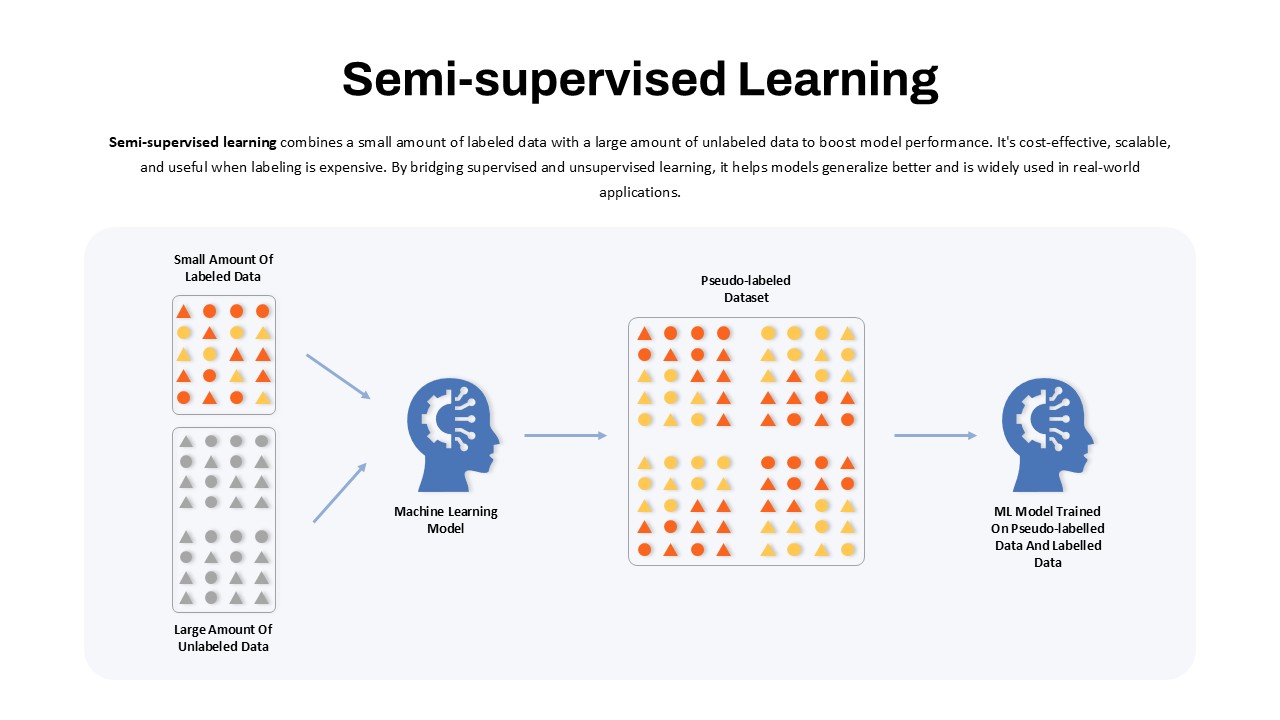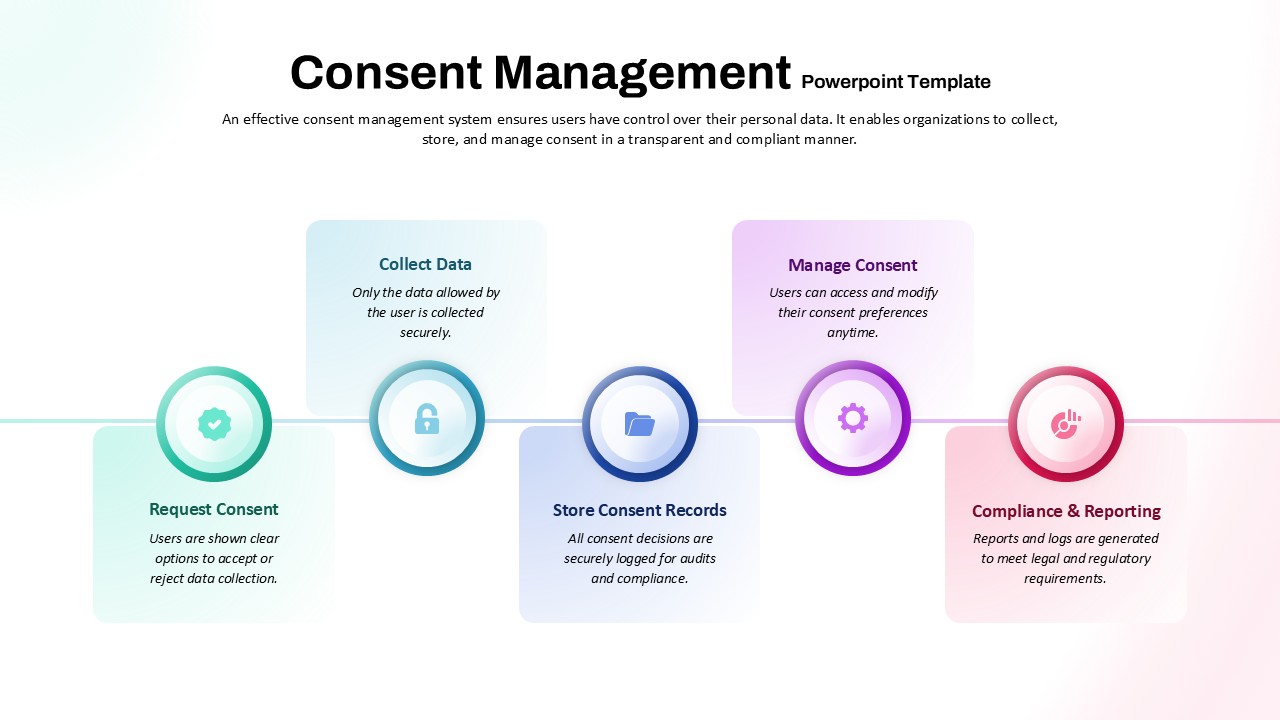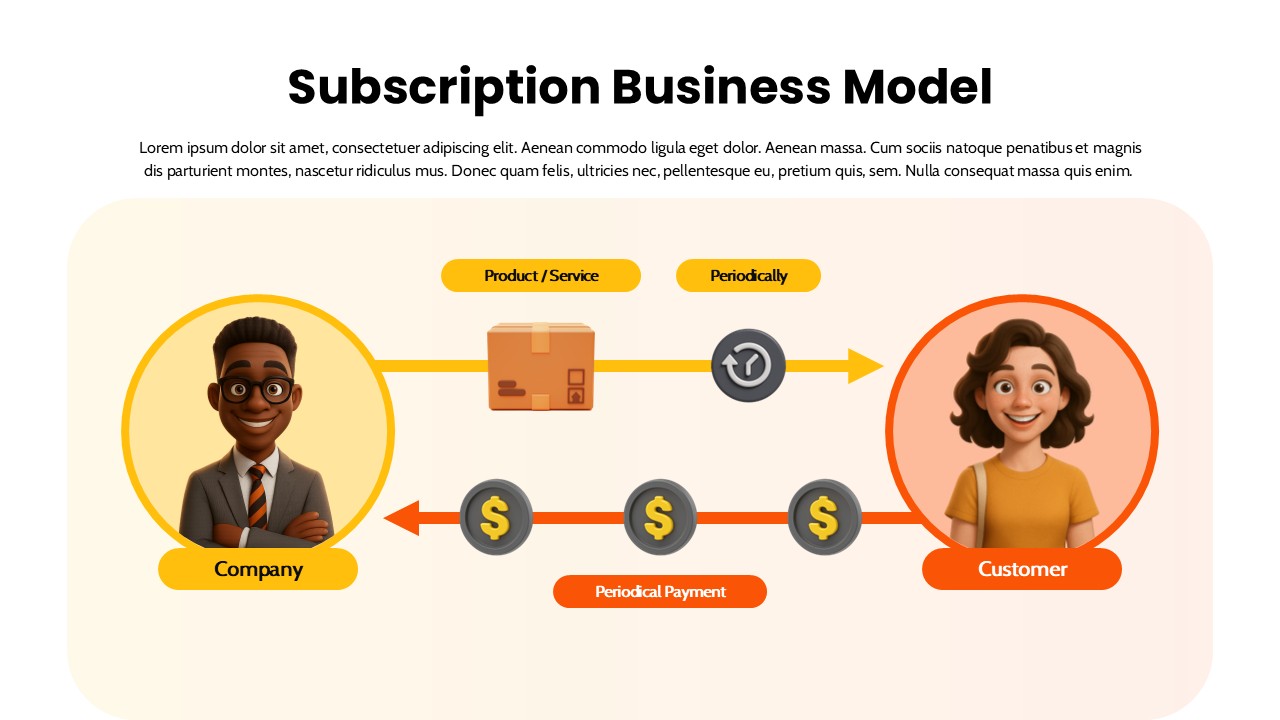3D Arrow Infographics Circular Flow Template for PowerPoint & Google Slides
Description
This slide presents a dynamic 3D circular arrow infographic composed of five segmented arrow blocks arranged in a ring to illustrate cyclical processes or stages with high visual impact. Each arrow segment is rendered in bold vector style—dark gray, sky blue, green, yellow-orange, and red—to ensure clear differentiation between steps. Subtle depth shading and beveled edges reinforce the 3D effect, while connector markers between segments highlight relationships and flow direction. A spacious title area accommodates a prominent headline and subtitle, and a large content placeholder supports long-form explanations, stage descriptions, or calls to action.
Built on fully editable master slides for PowerPoint and Google Slides, this infographic offers complete customization: simply swap segment colors, update section titles, or adjust text placeholders to match your narrative. Use the align and distribute tools to expand the ring with additional segments or reposition arrows for alternative layouts. The clean white background and professional sans-serif fonts maintain readability and keep focus on the process visualization. For enhanced storytelling, apply sequential entrance animations to each arrow block, guiding your audience through complex workflows step by step. Compatibility with standard 16:9 and 4:3 aspect ratios ensures consistent presentation across screens, projectors, and printed materials.
This template’s flexible layout supports multiple aspect ratios and can be seamlessly integrated into larger presentation decks. You can enrich each arrow segment with icons, numerical data labels, or progress indicators to convey metrics and milestones at a glance. Connector circles are fully editable—they can be resized, recolored, or replaced with custom icons to stress key transition points. Master slide controls guarantee consistent styling and effortless theme updates across all slides.
Who is it for
Project managers, process engineers, and consultants will find this infographic invaluable for mapping workflows, illustrating project phases, or outlining continuous improvement cycles. Marketing teams and strategists can adapt it to showcase campaign lifecycles or customer journeys.
Other Uses
Repurpose the design for product roadmaps, training modules, or strategic frameworks. Replace arrow segments with icons or metrics to visualize key performance indicators, milestone achievements, or resource allocation cycles, making this slide a versatile asset across industries.
Login to download this file