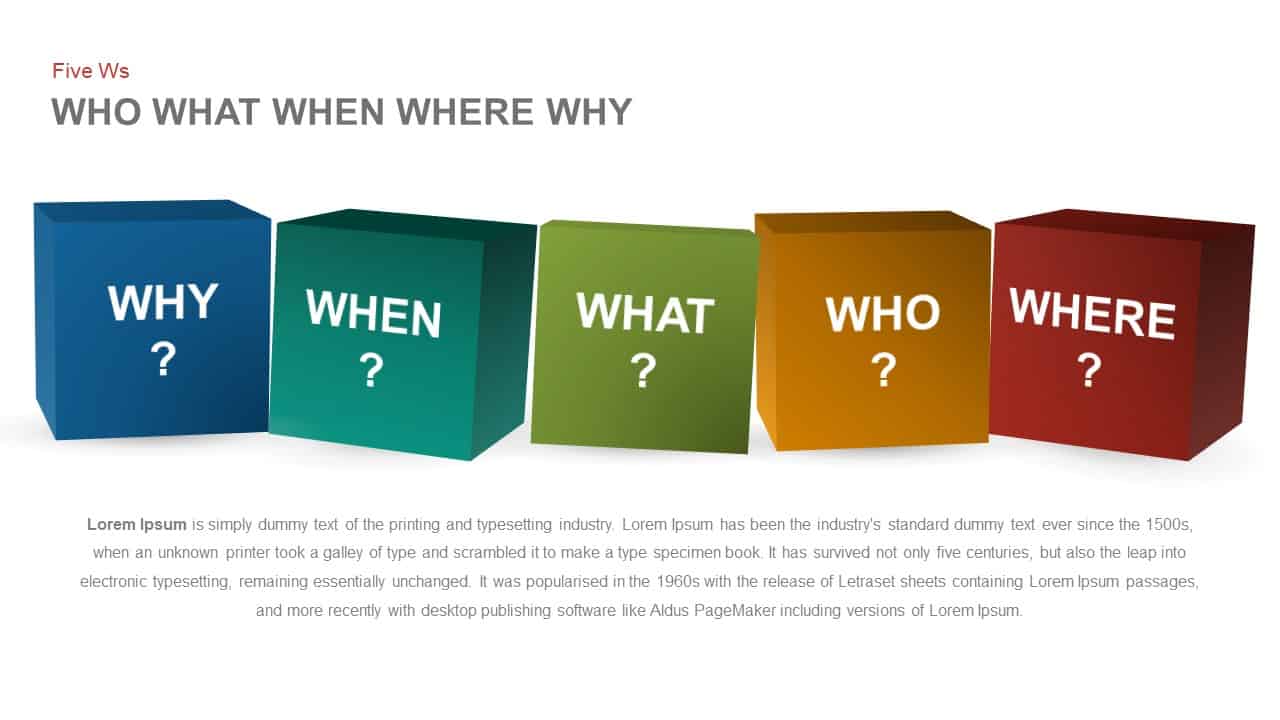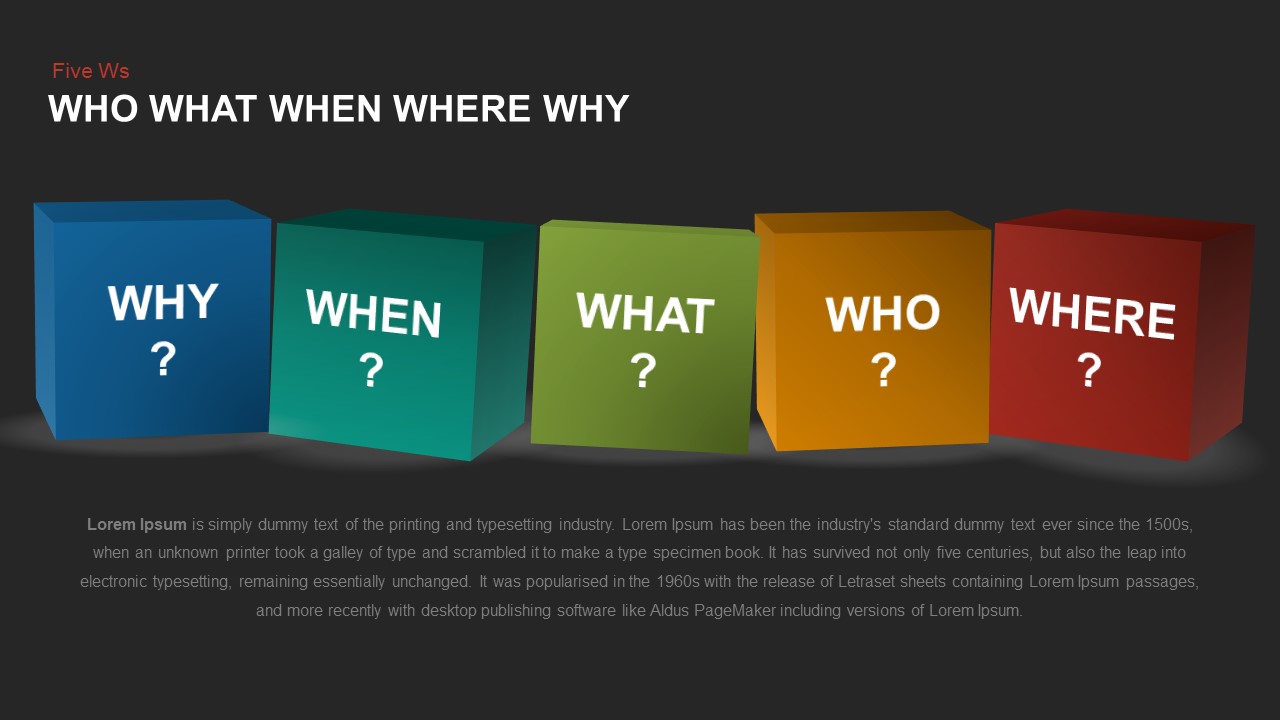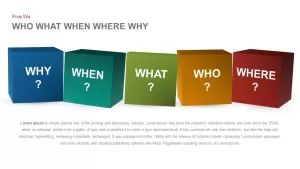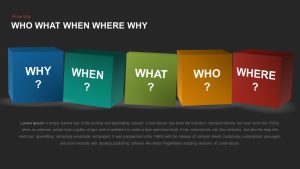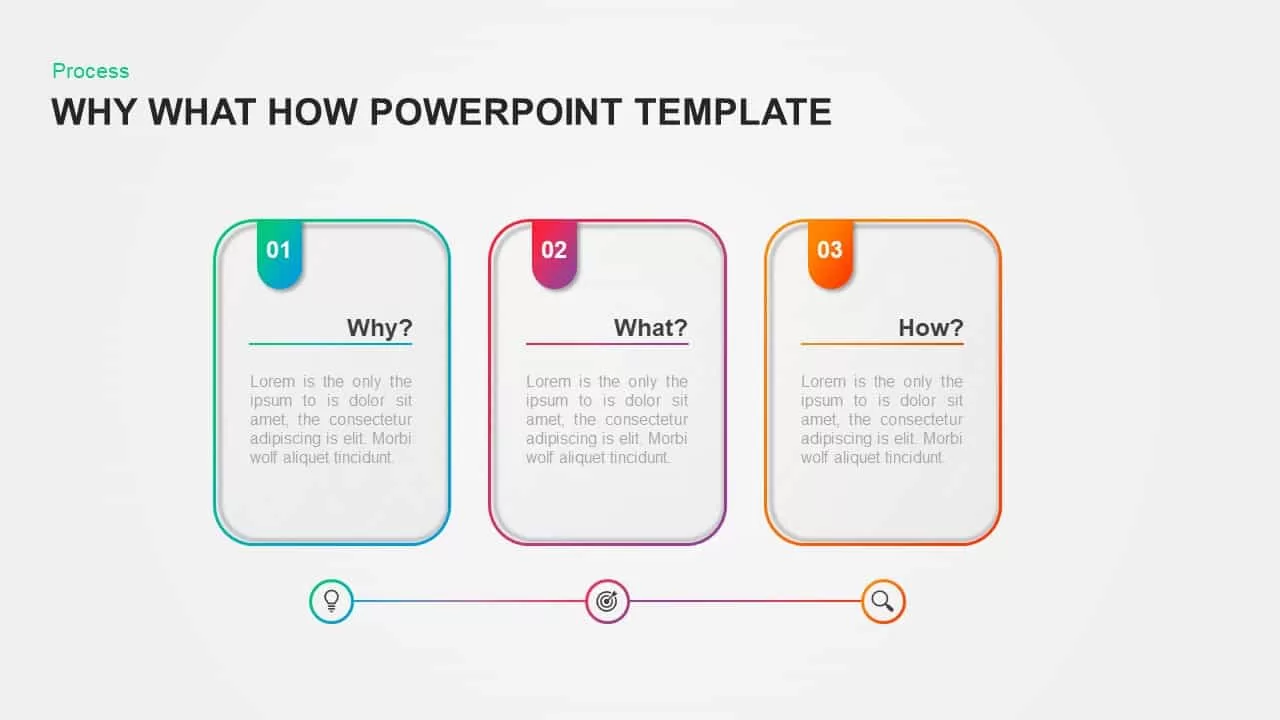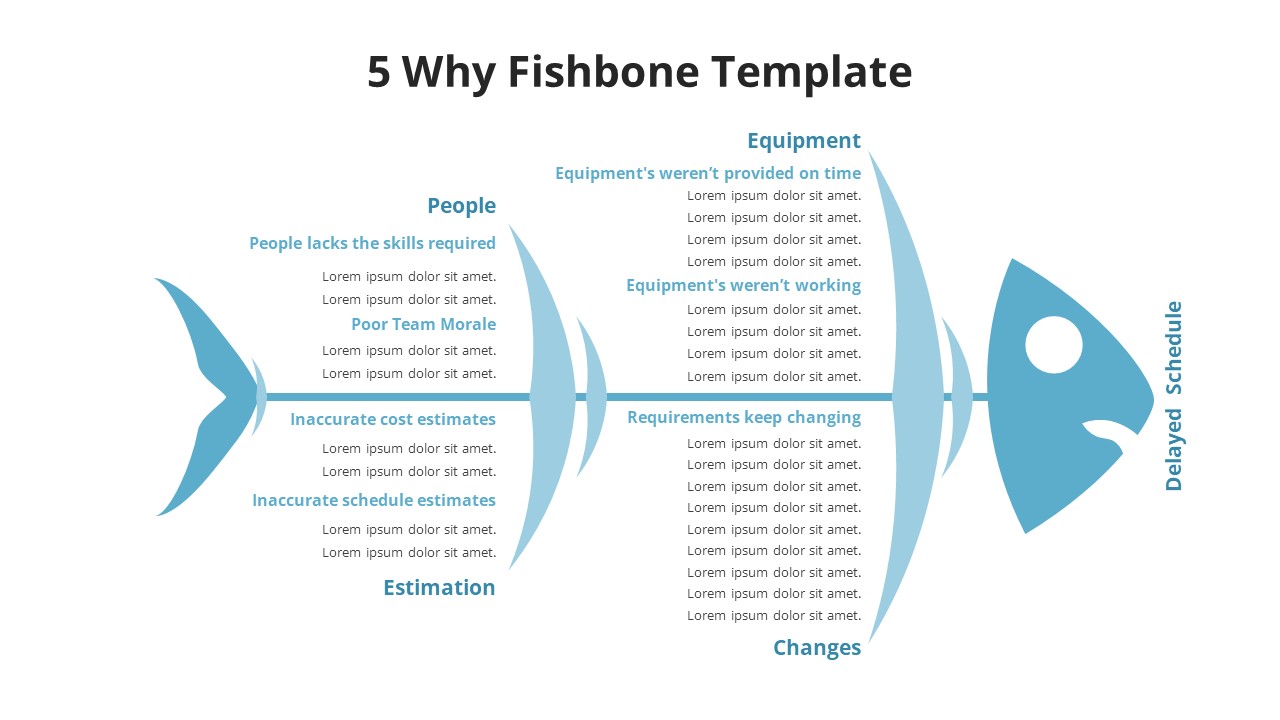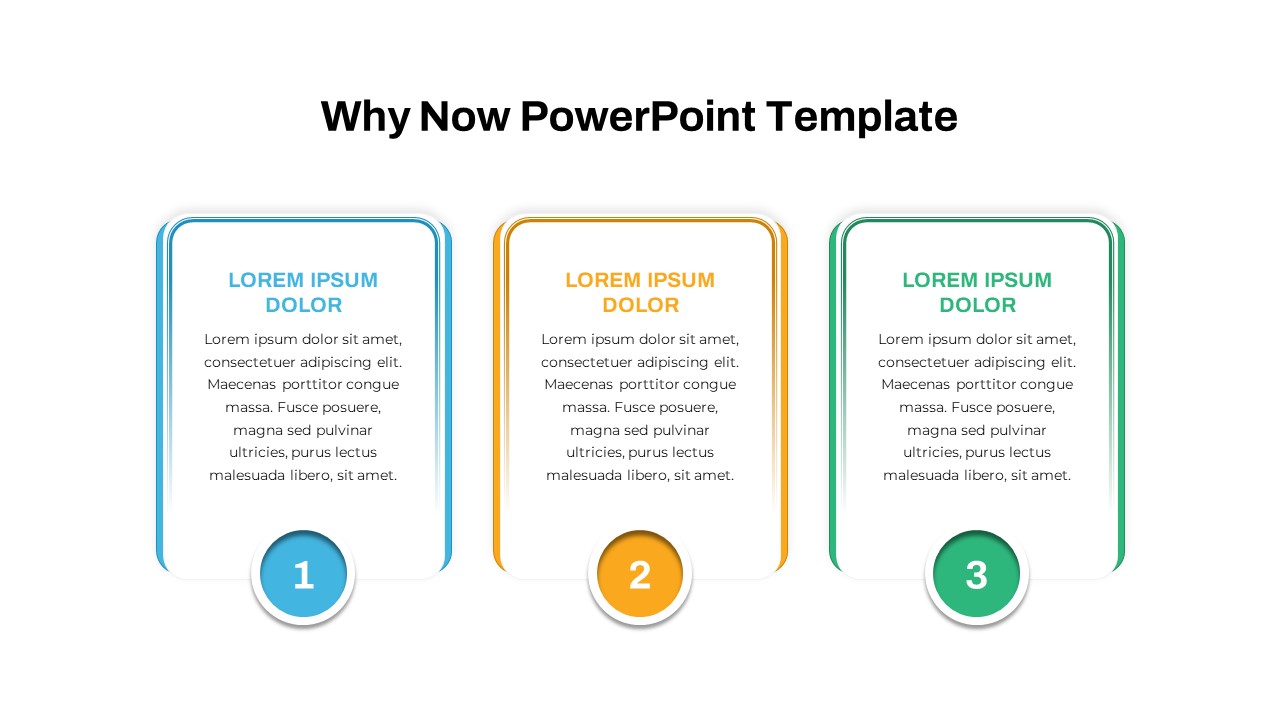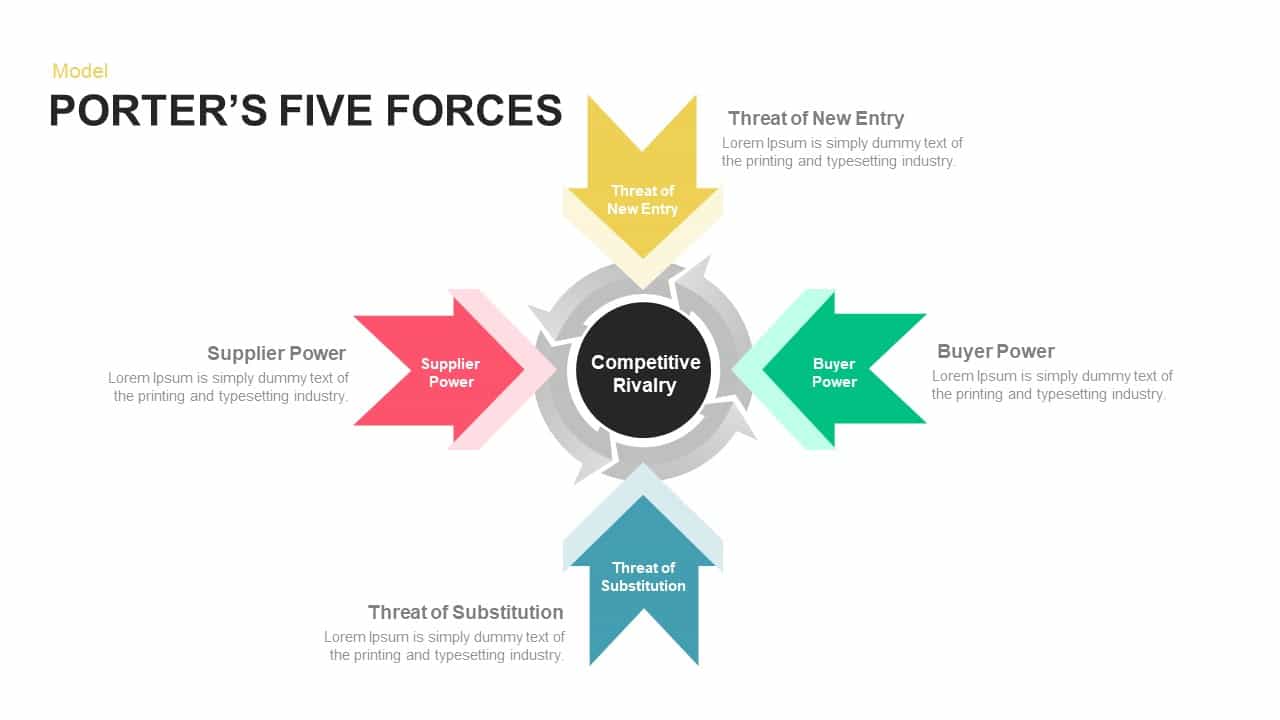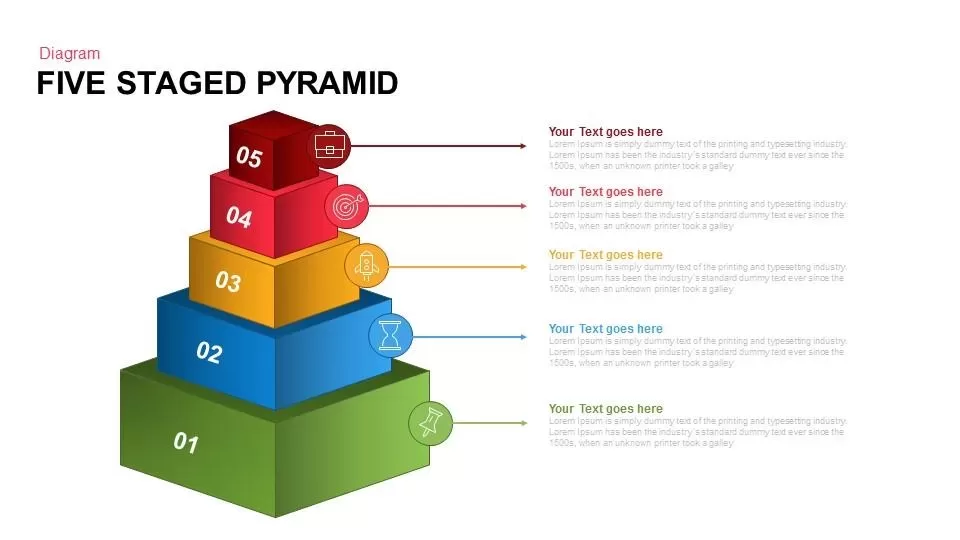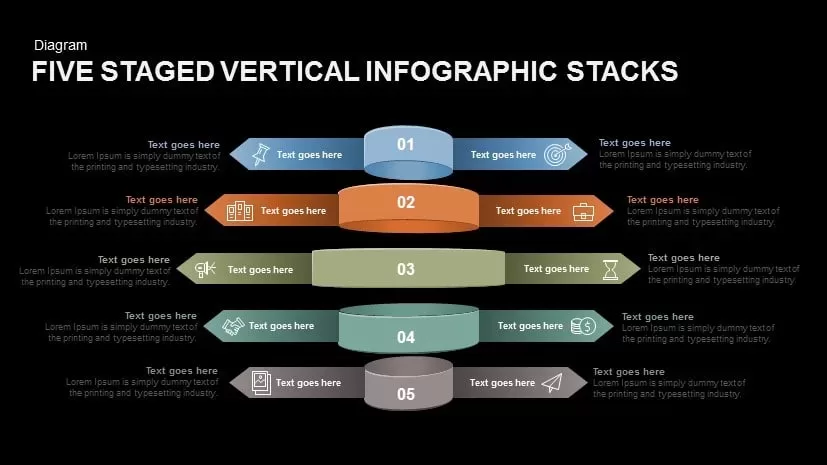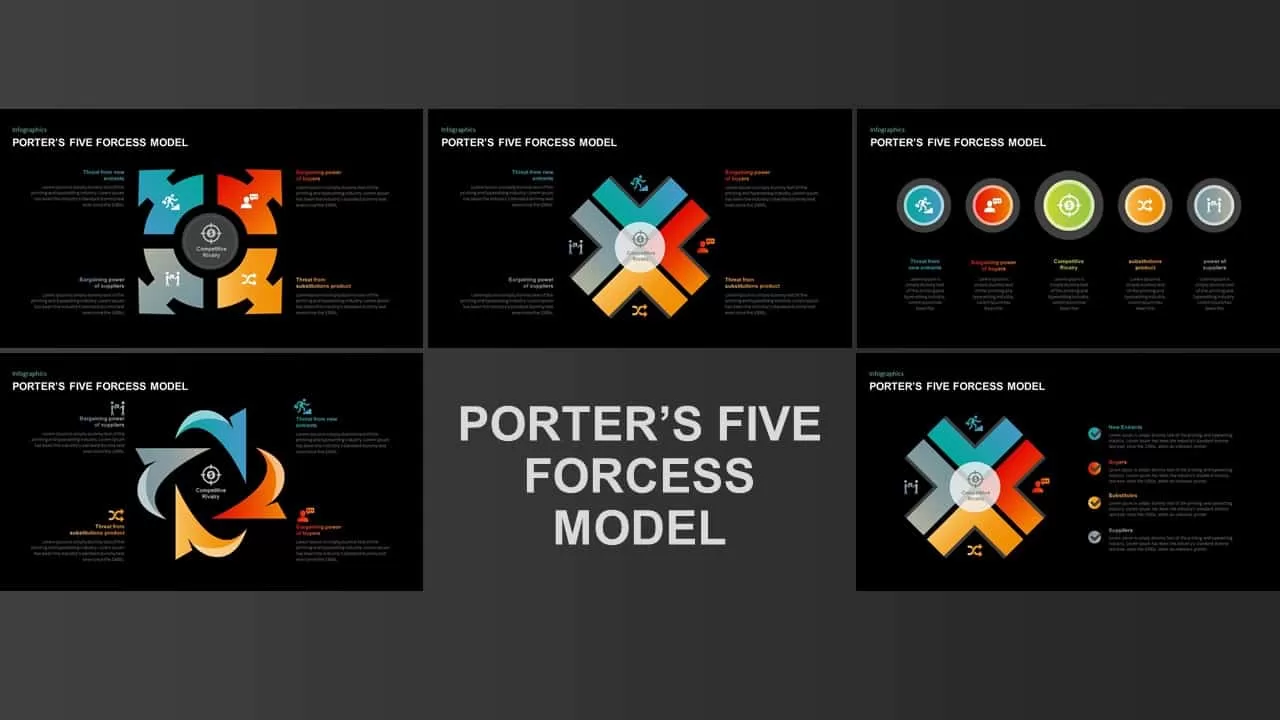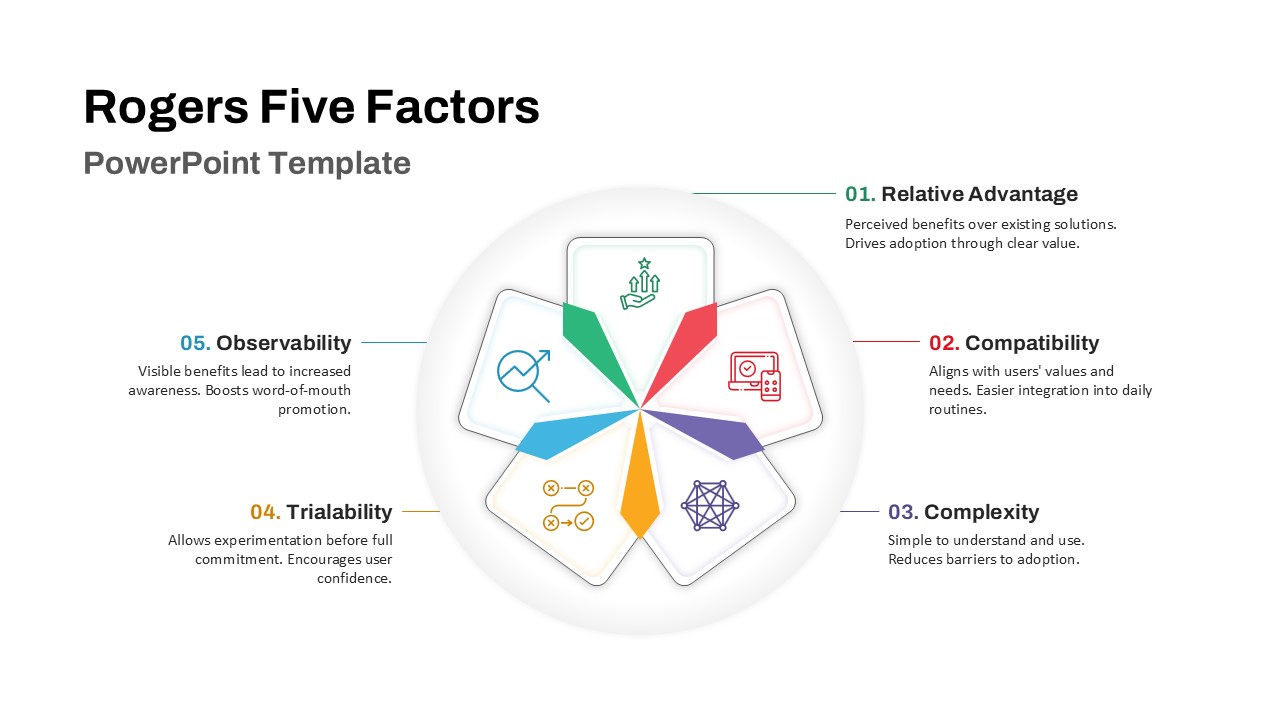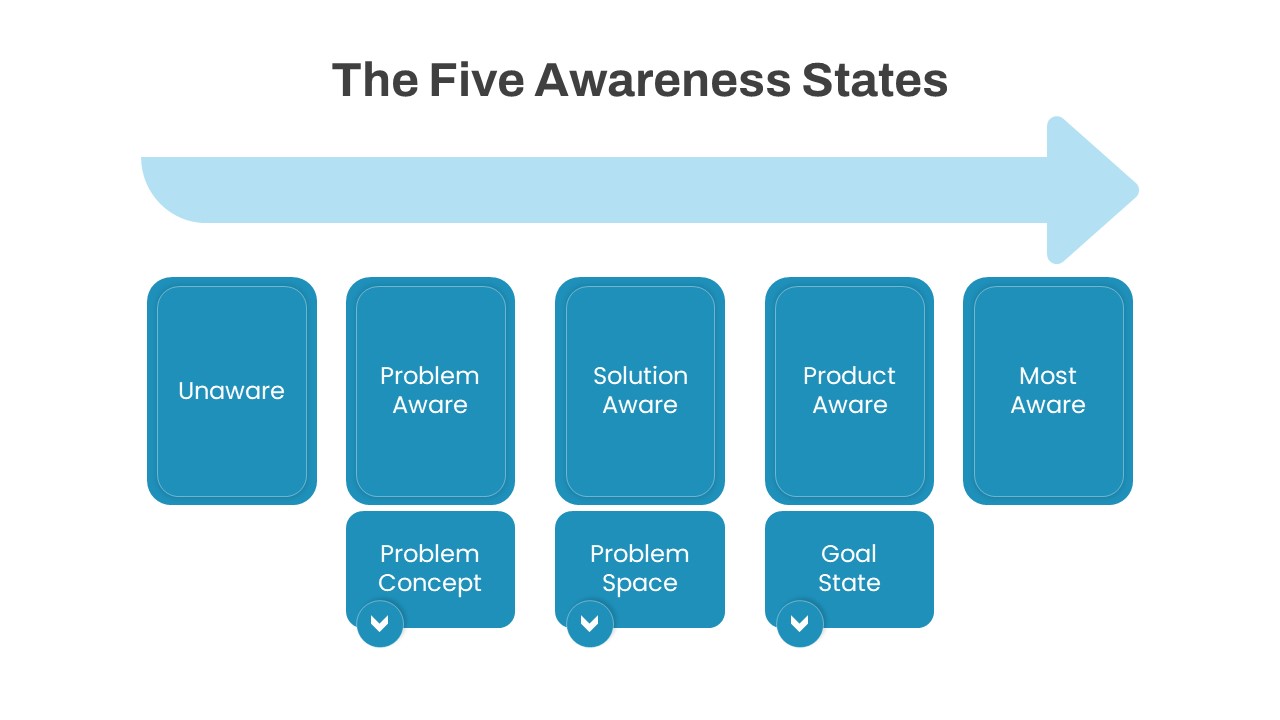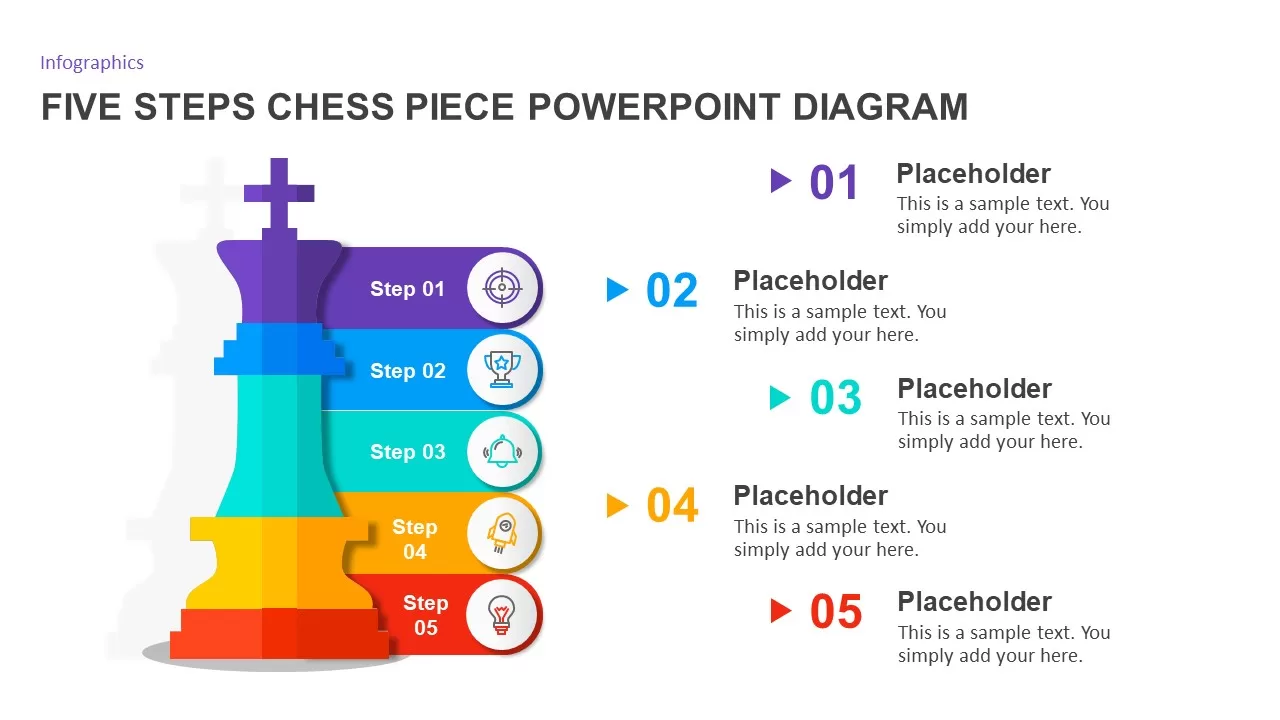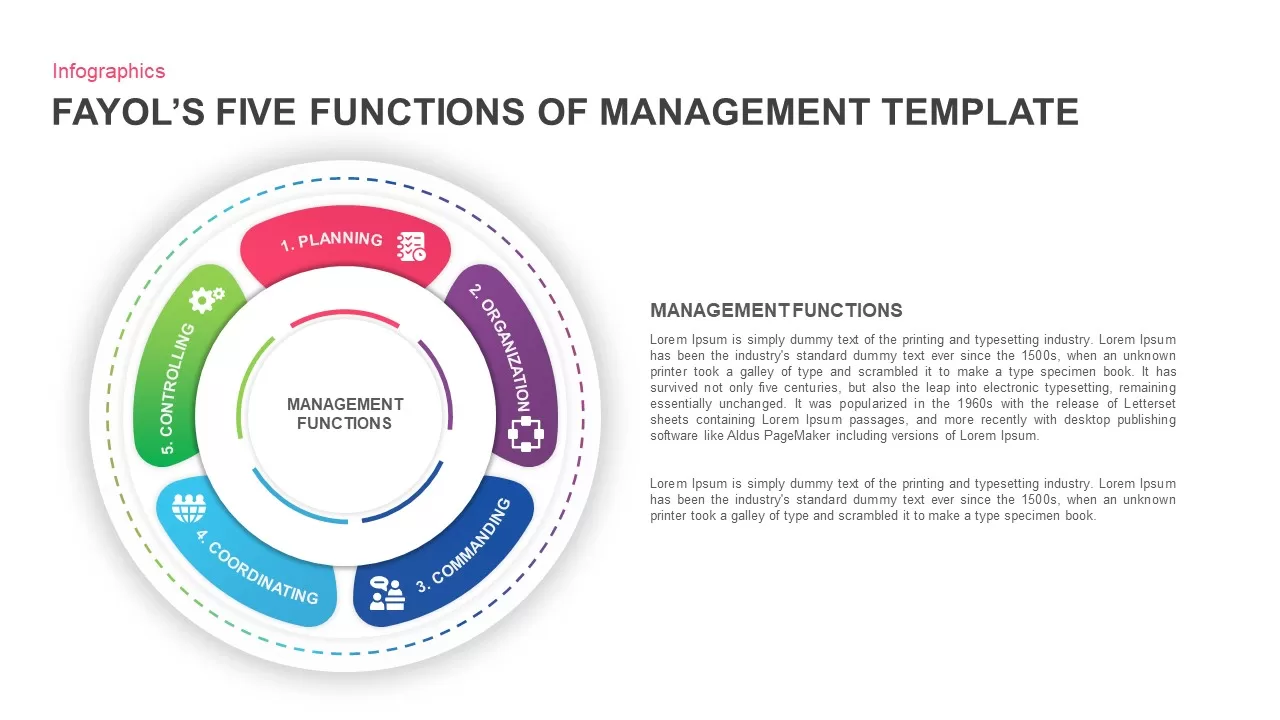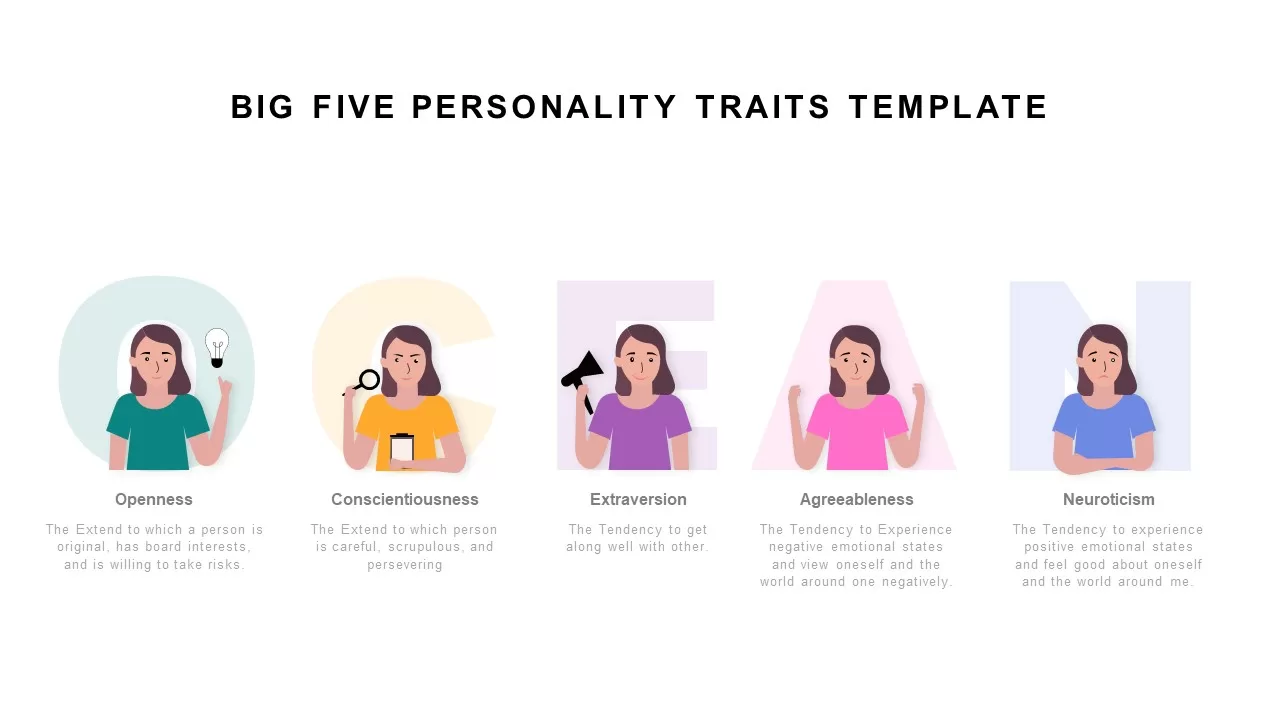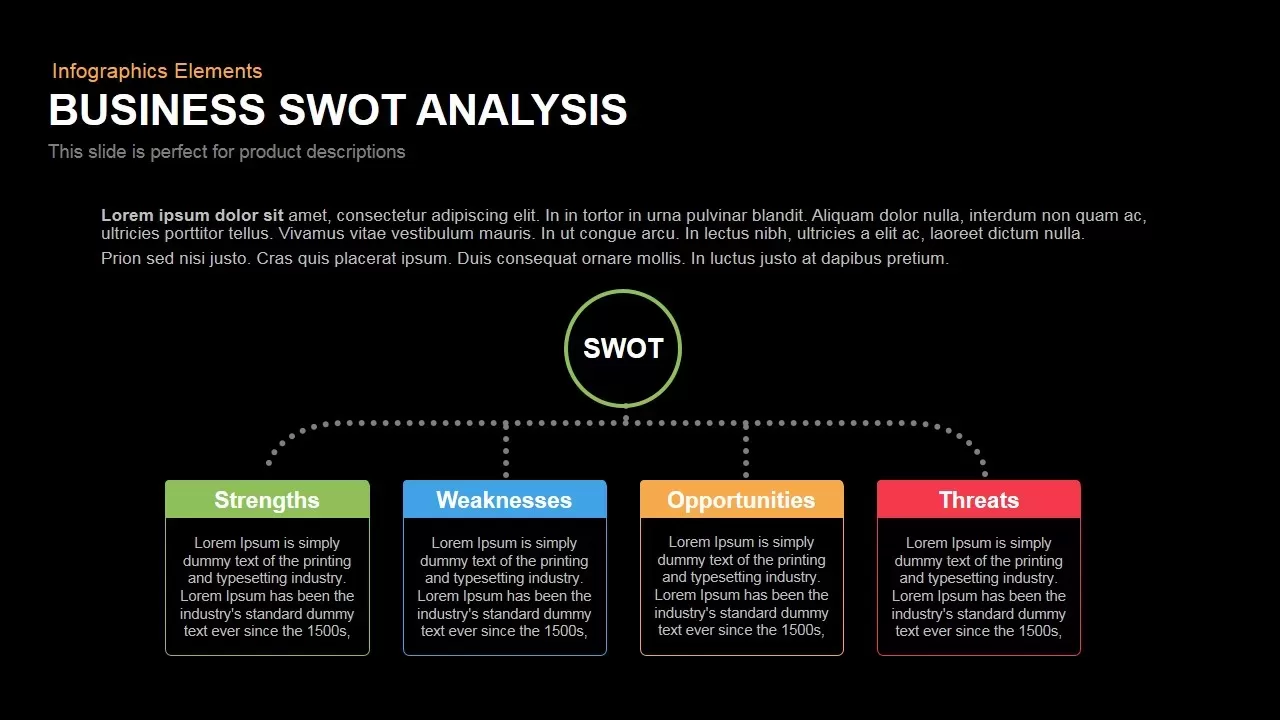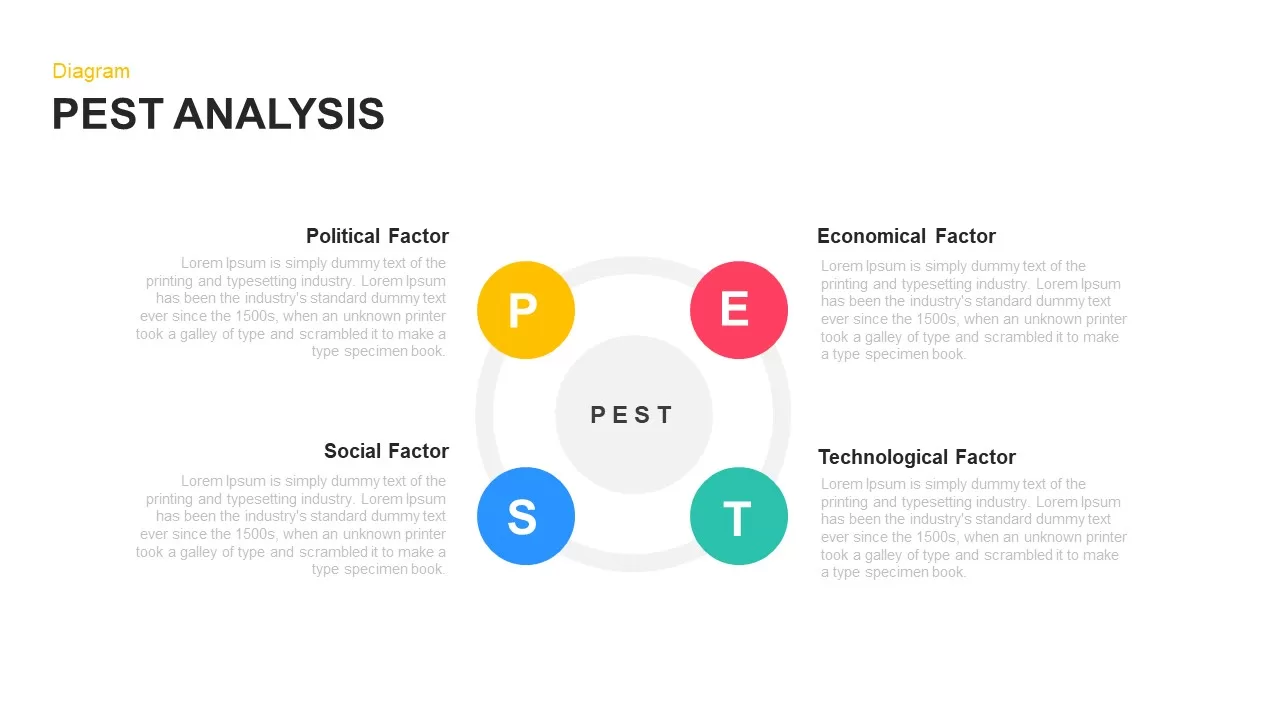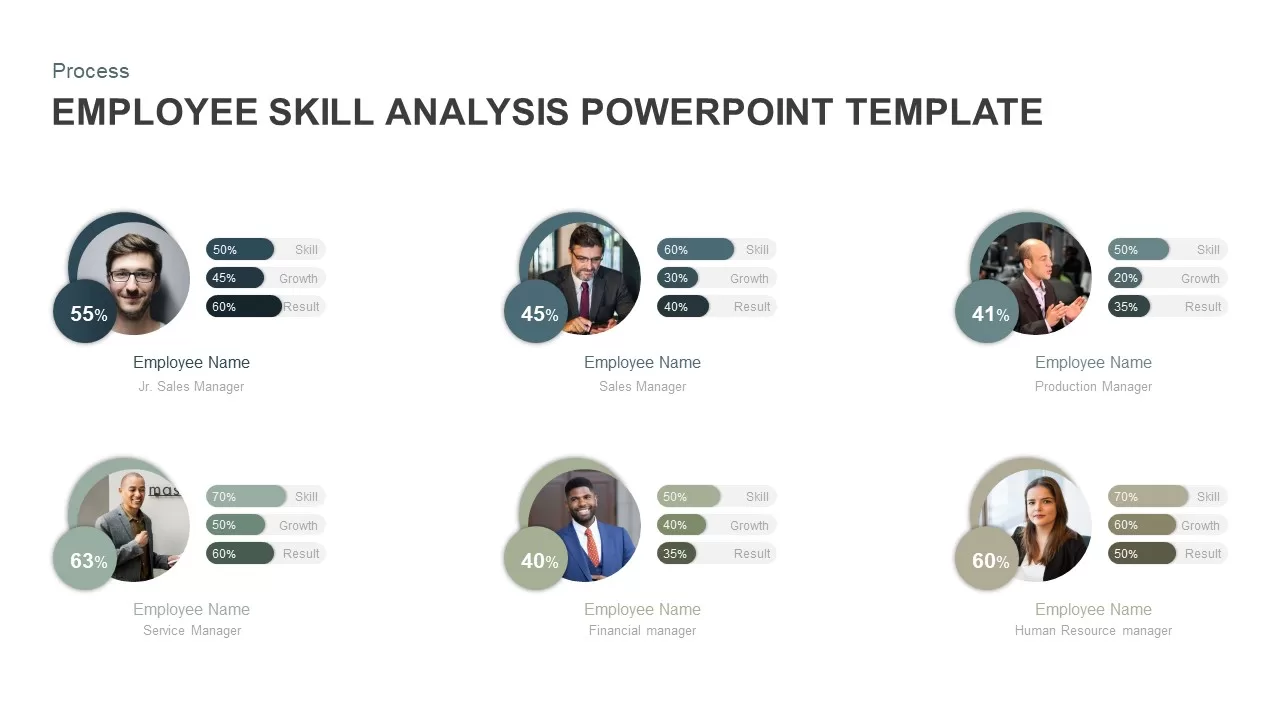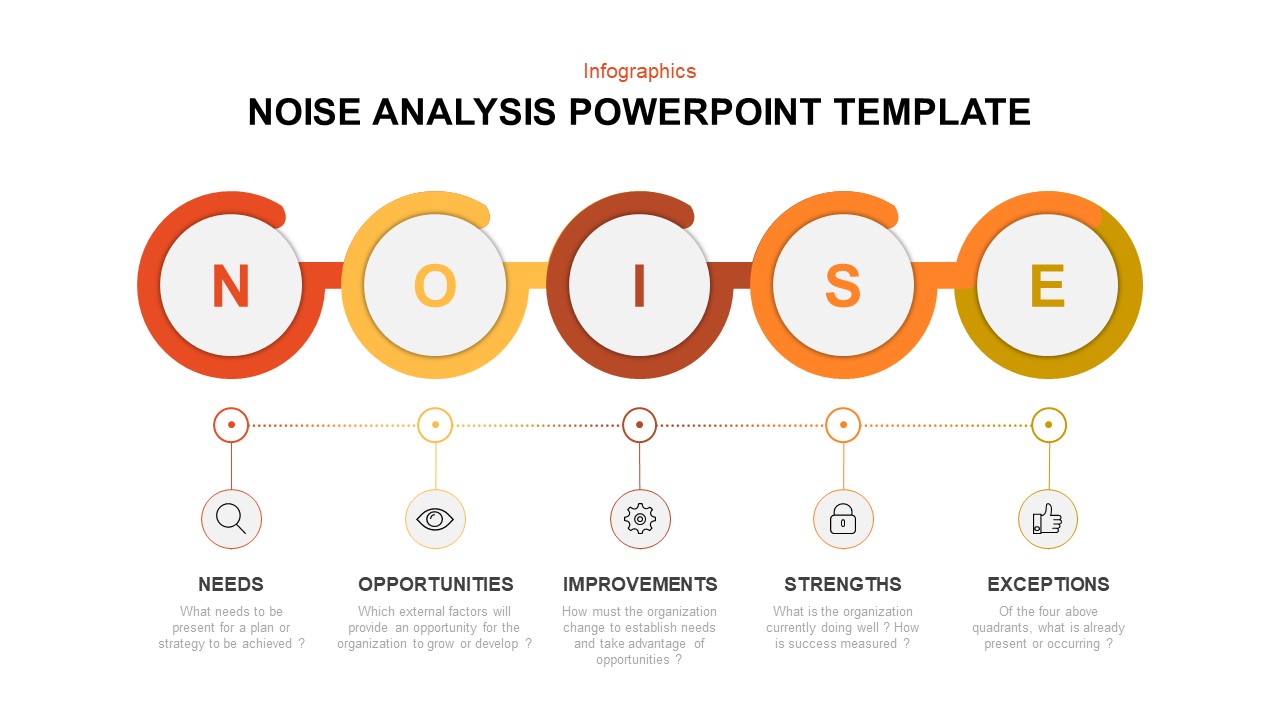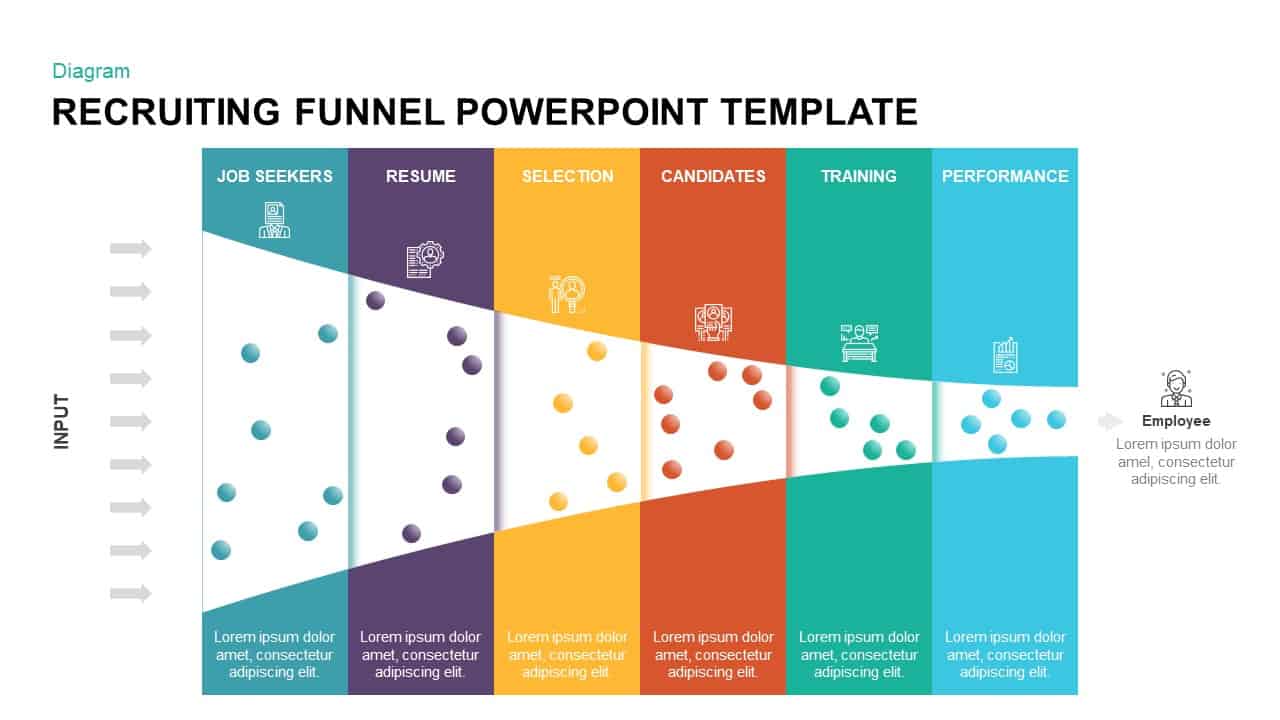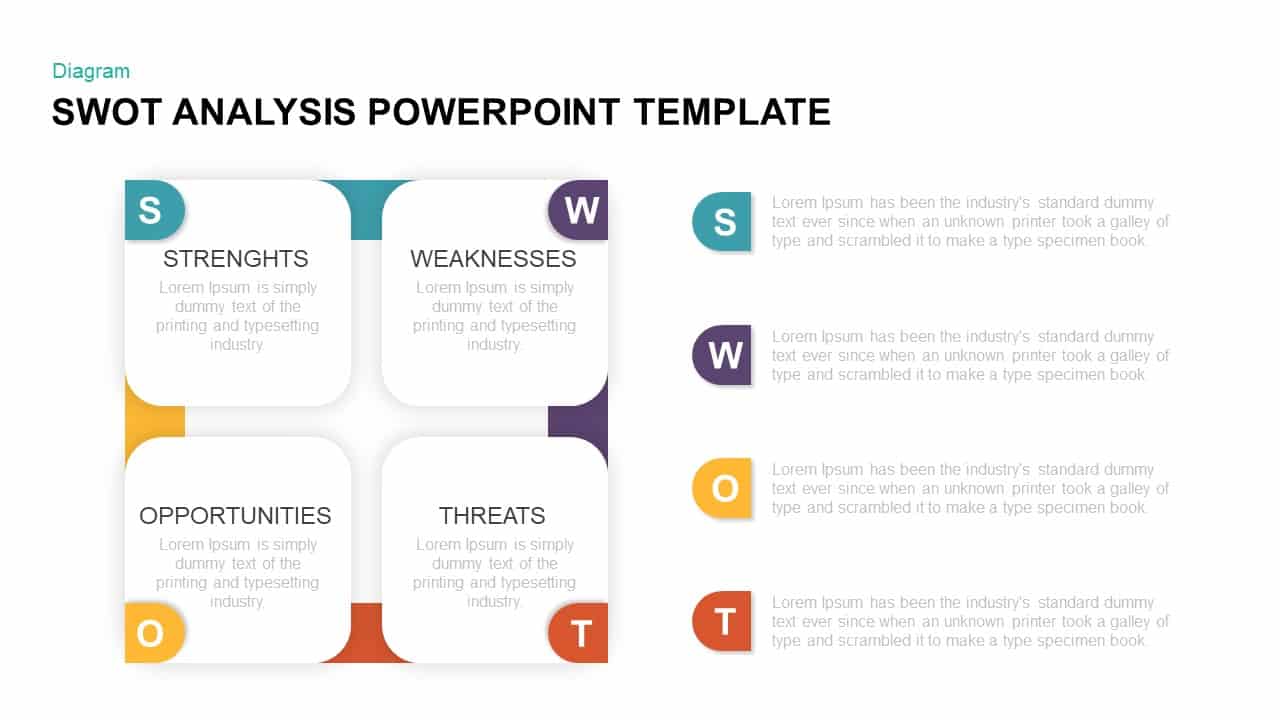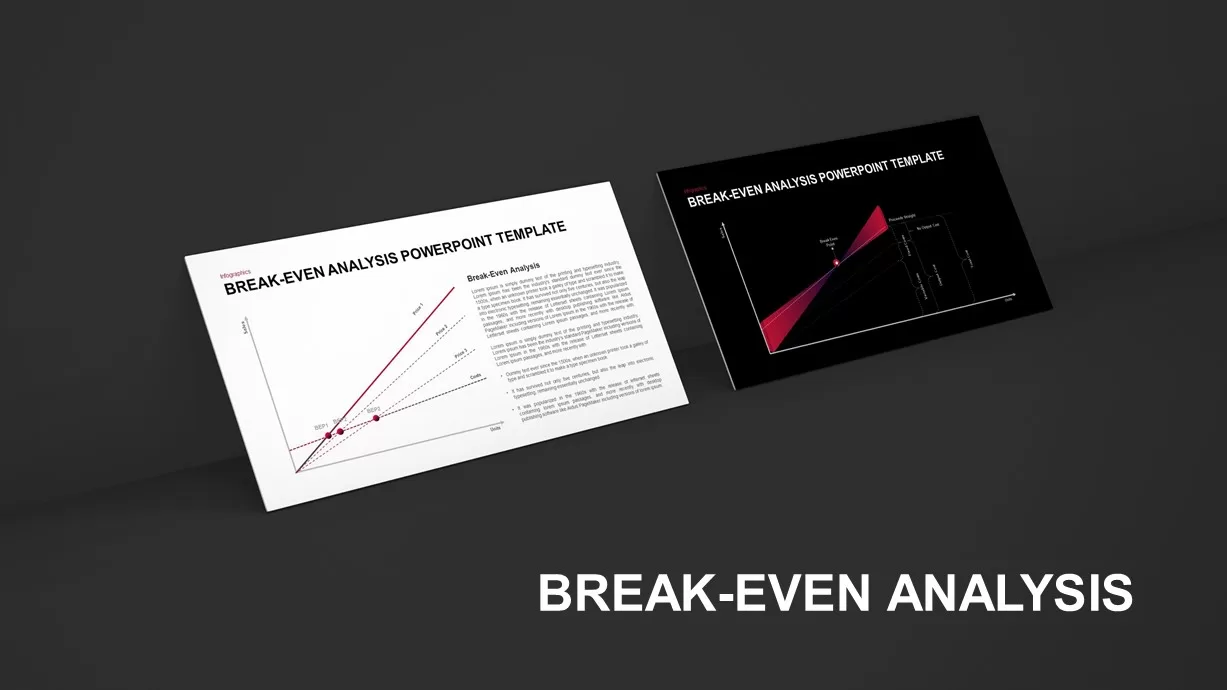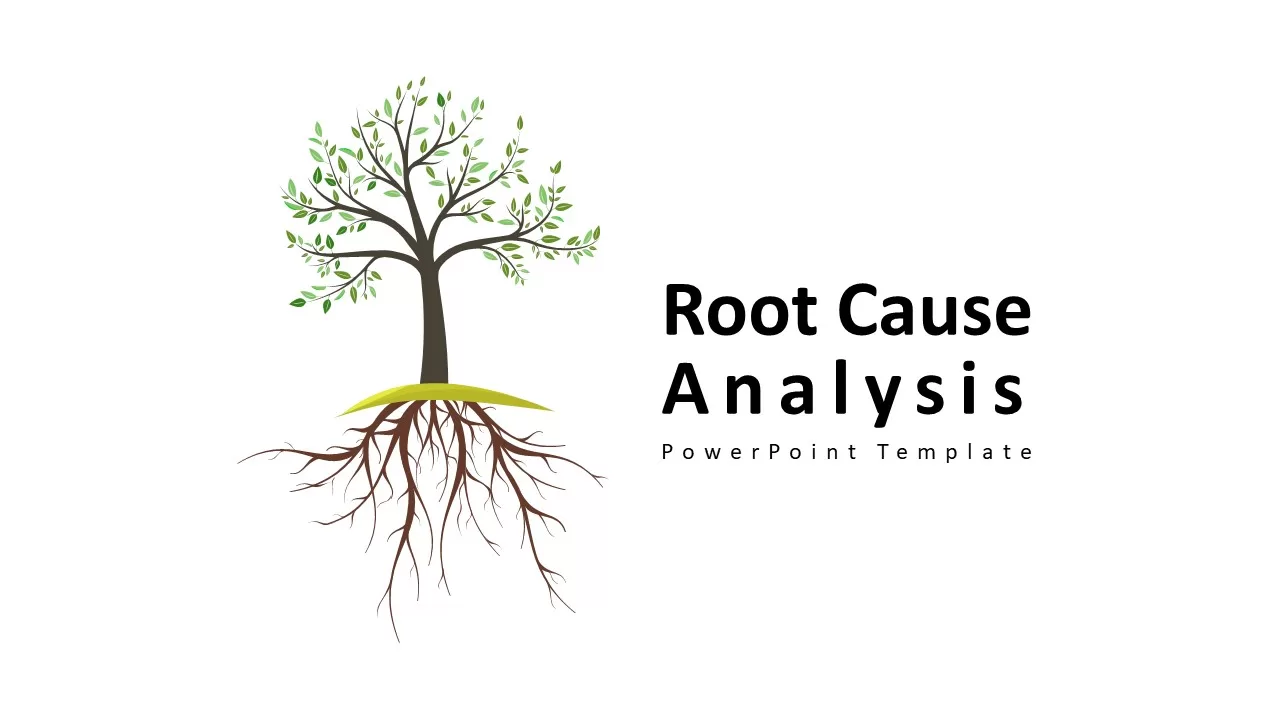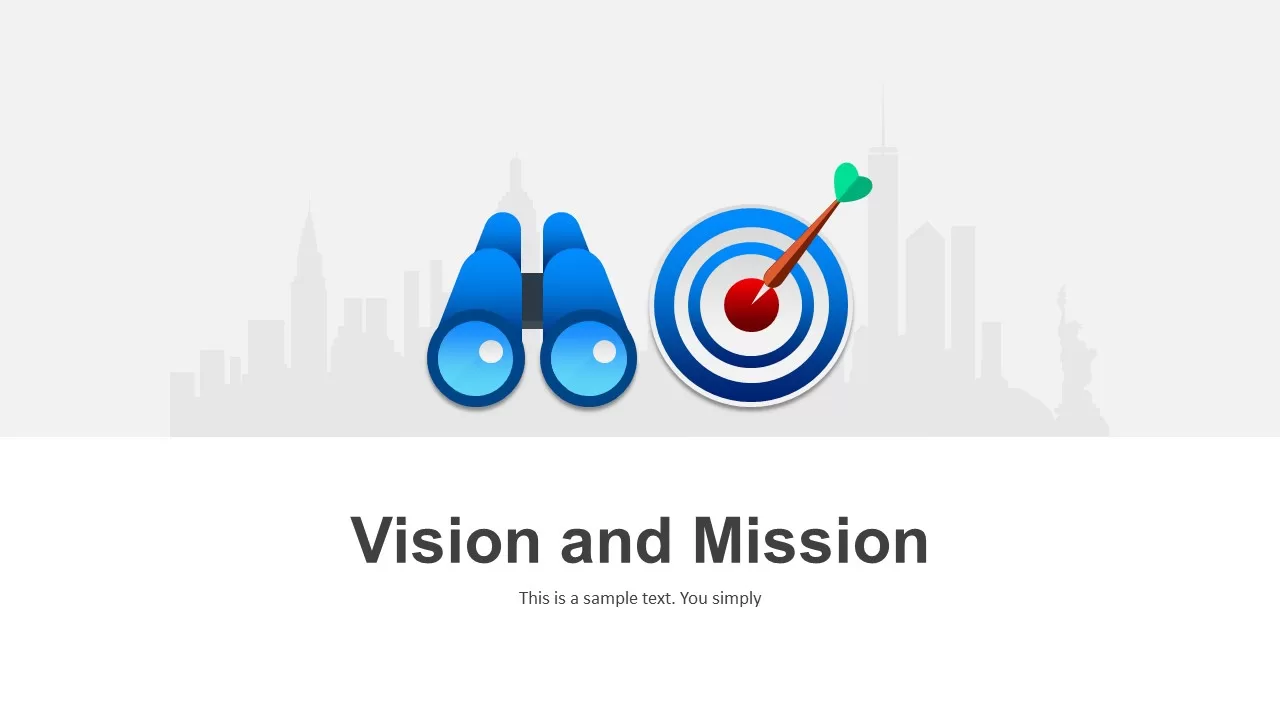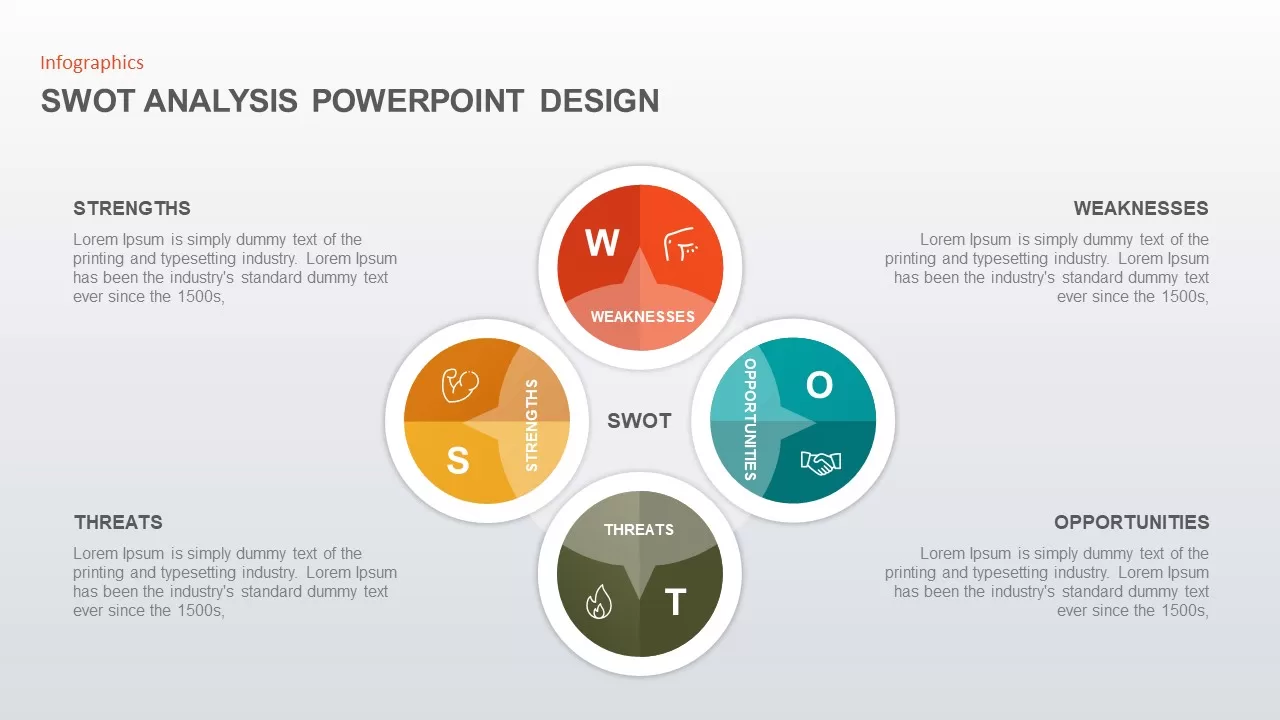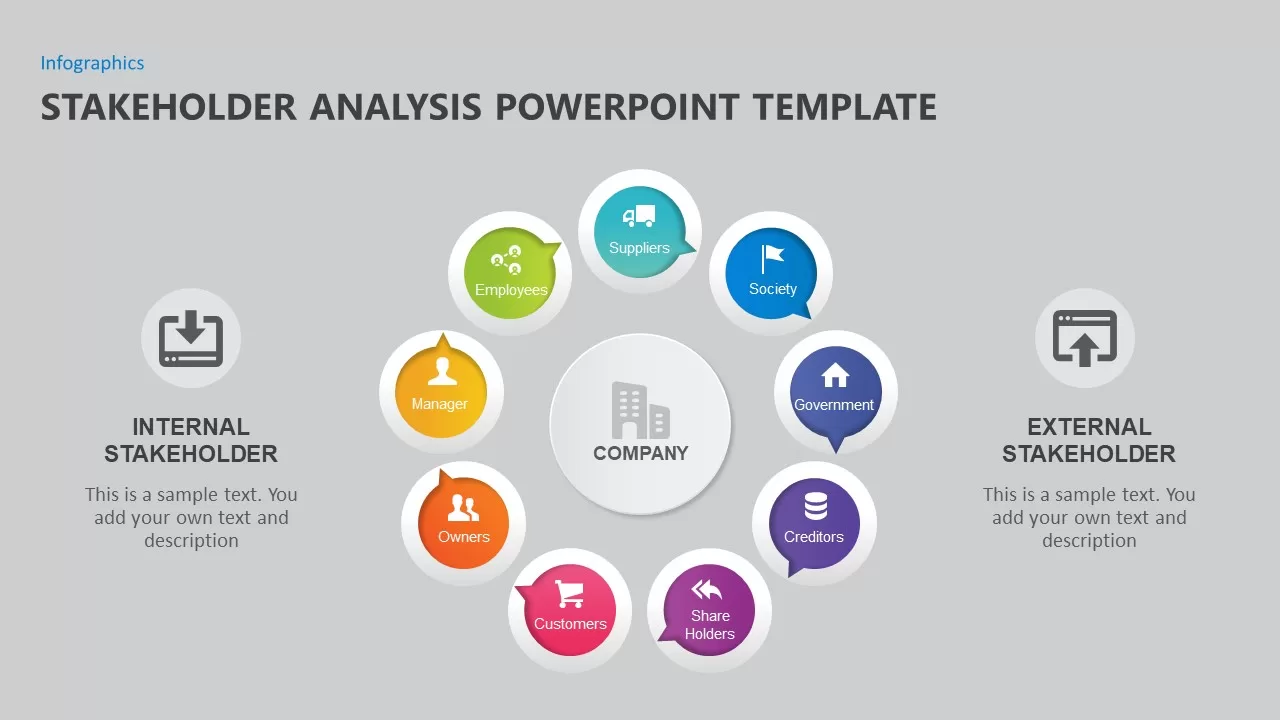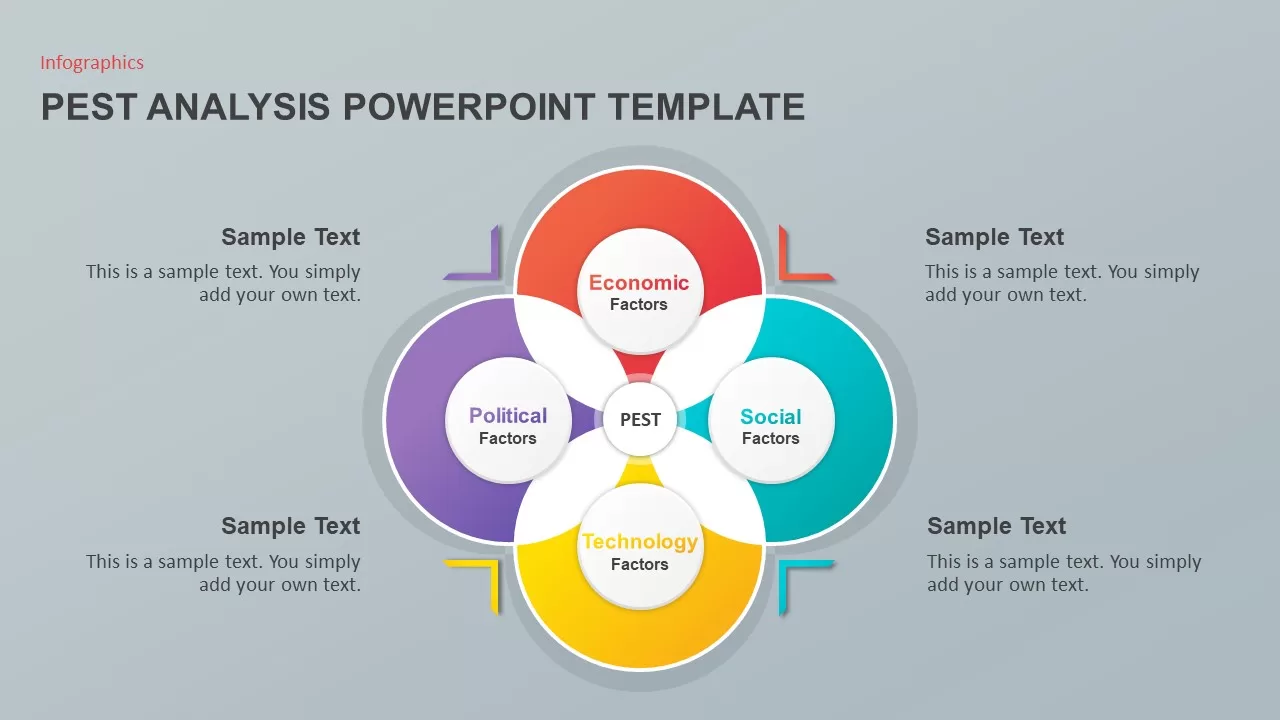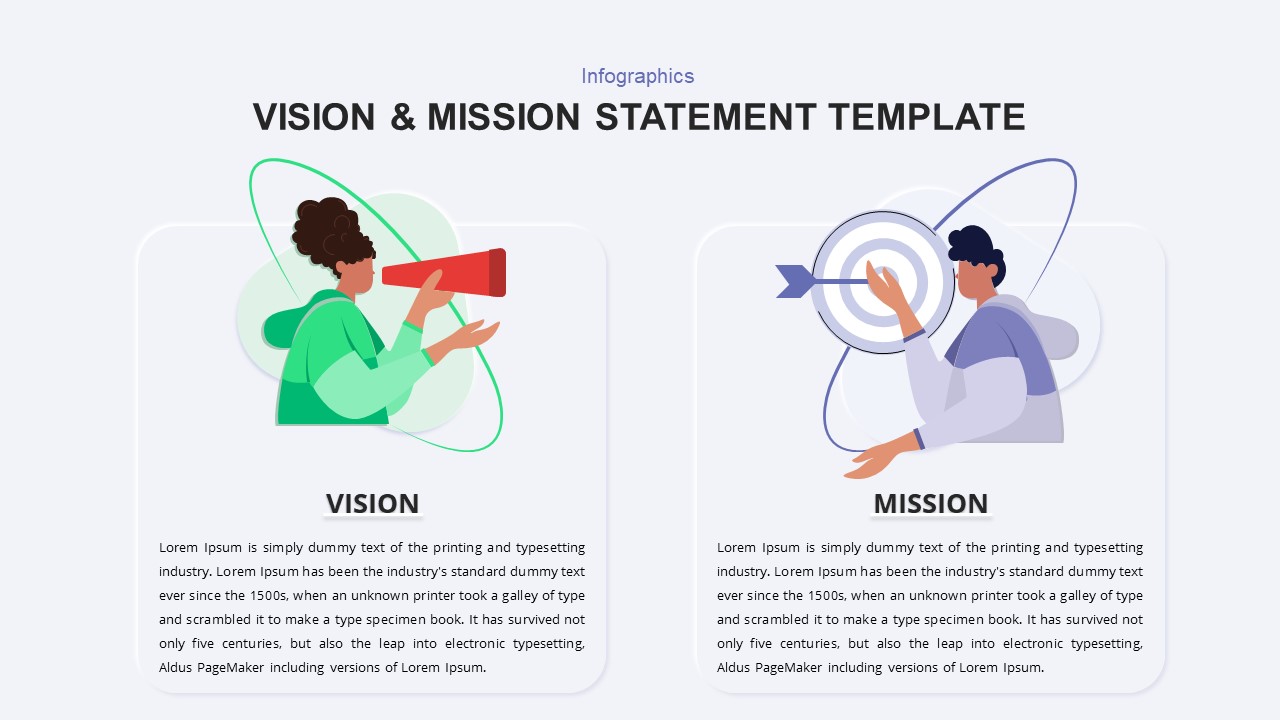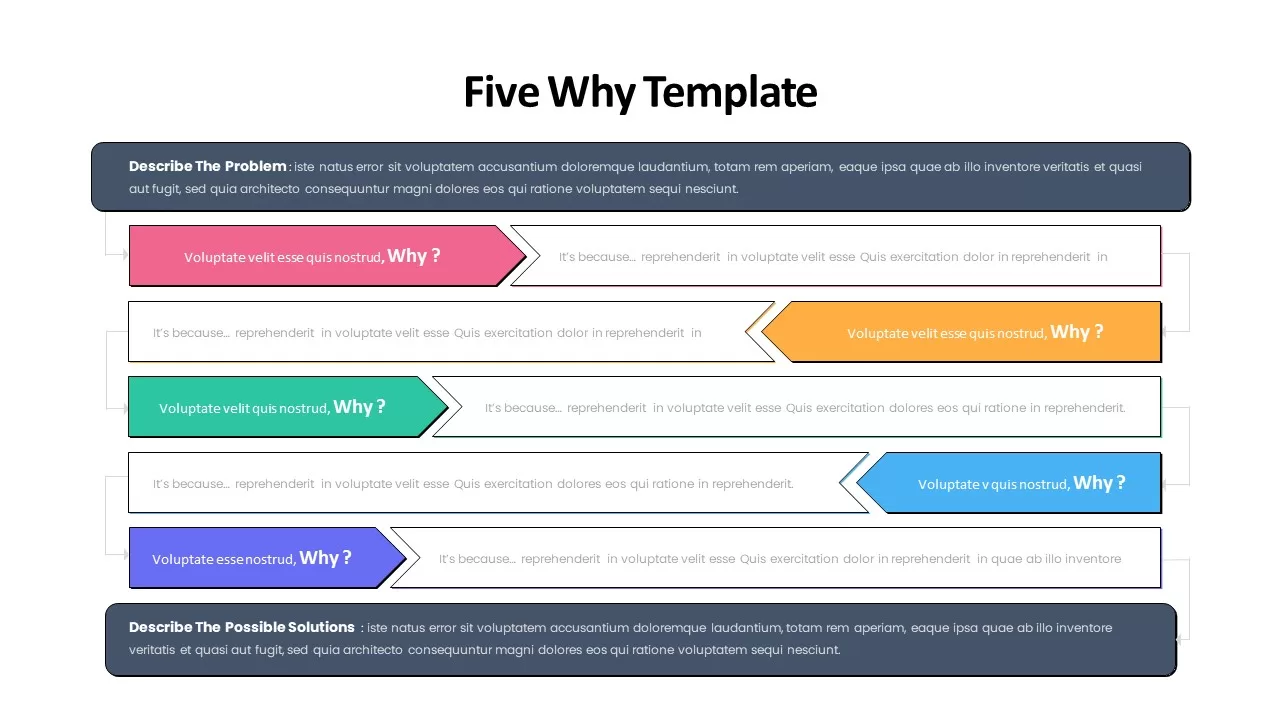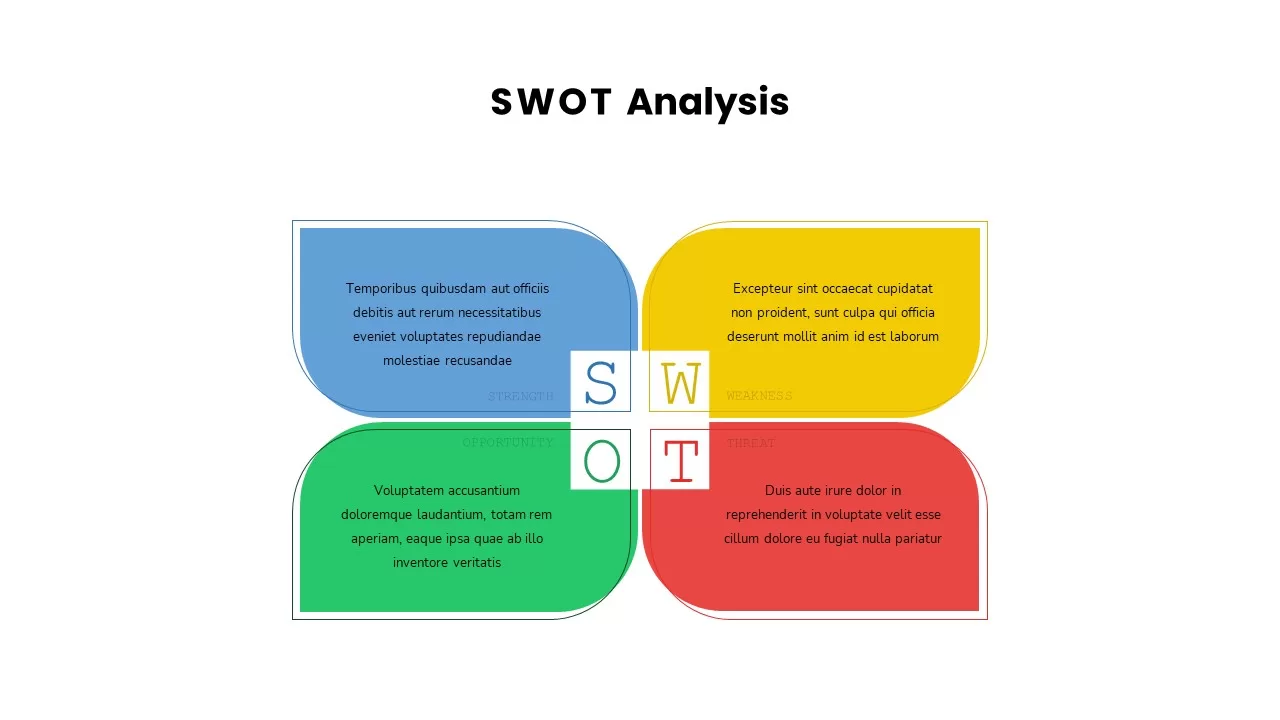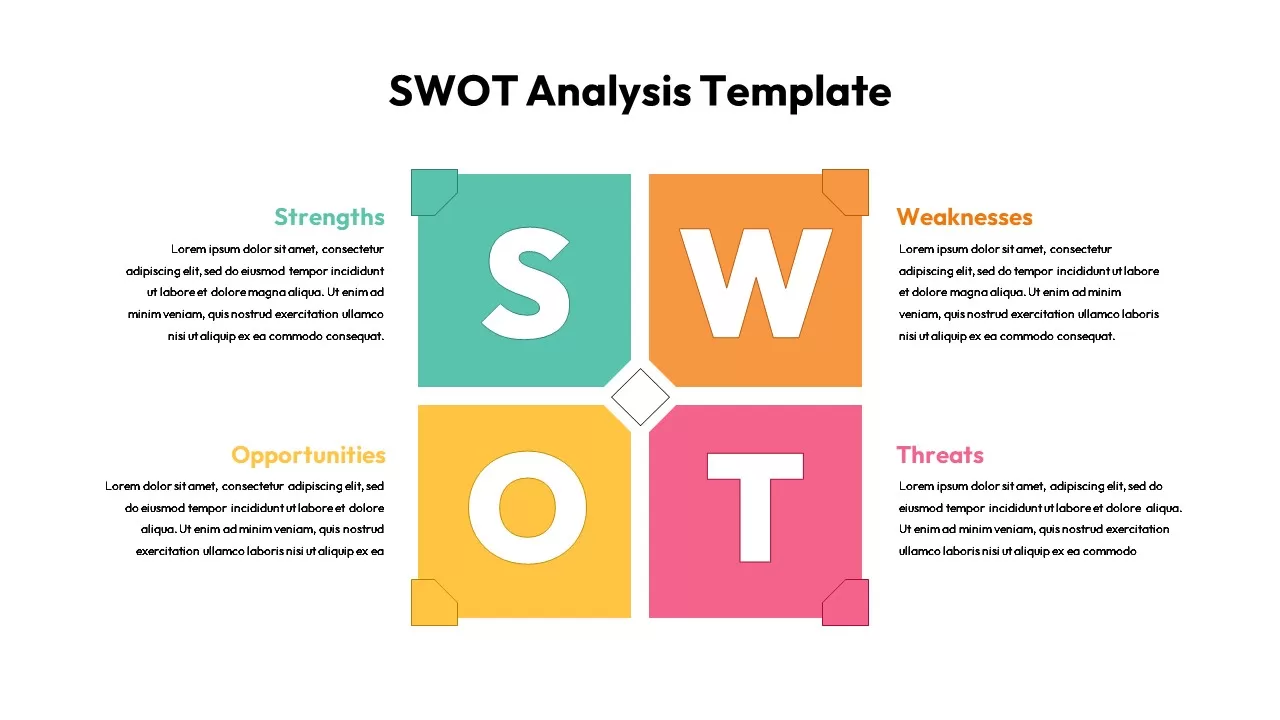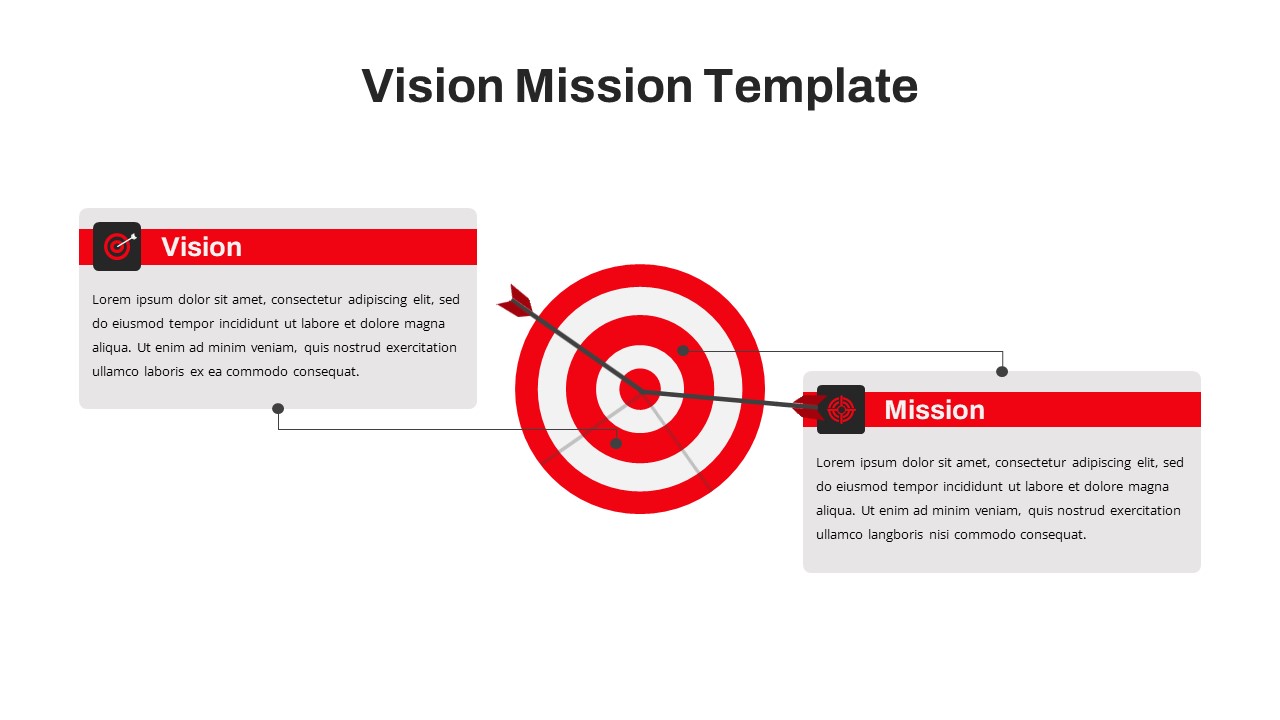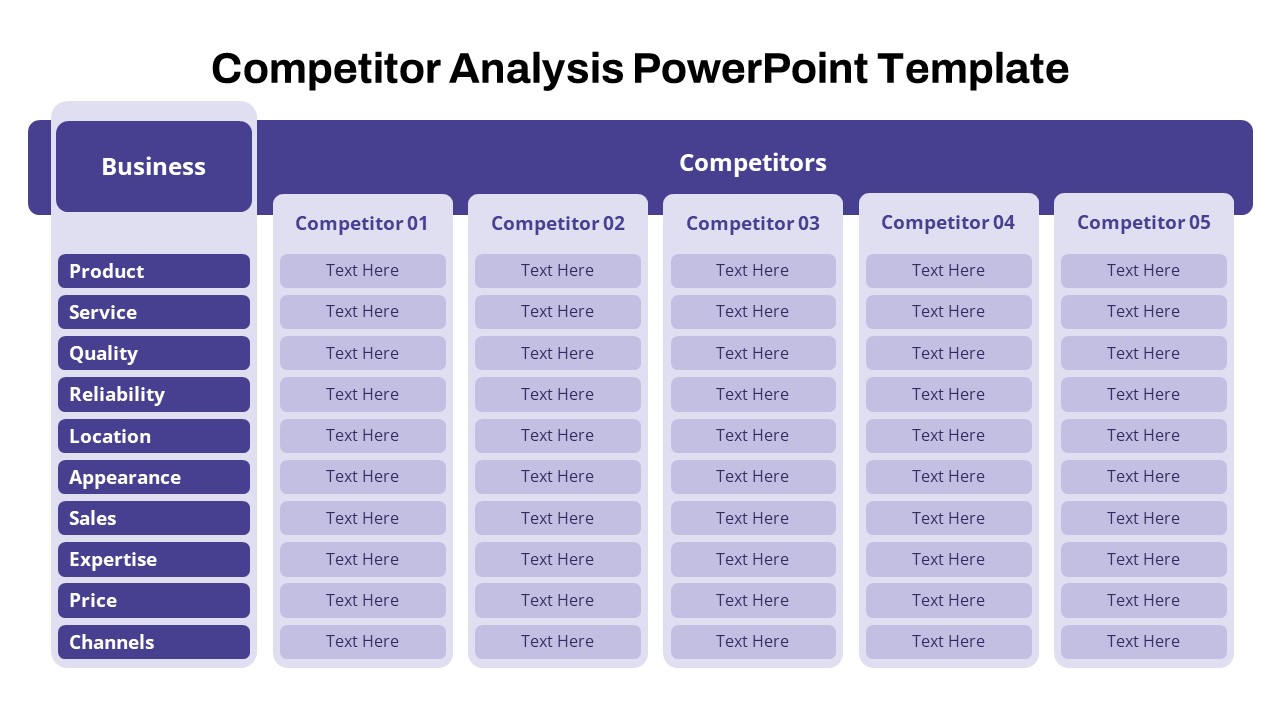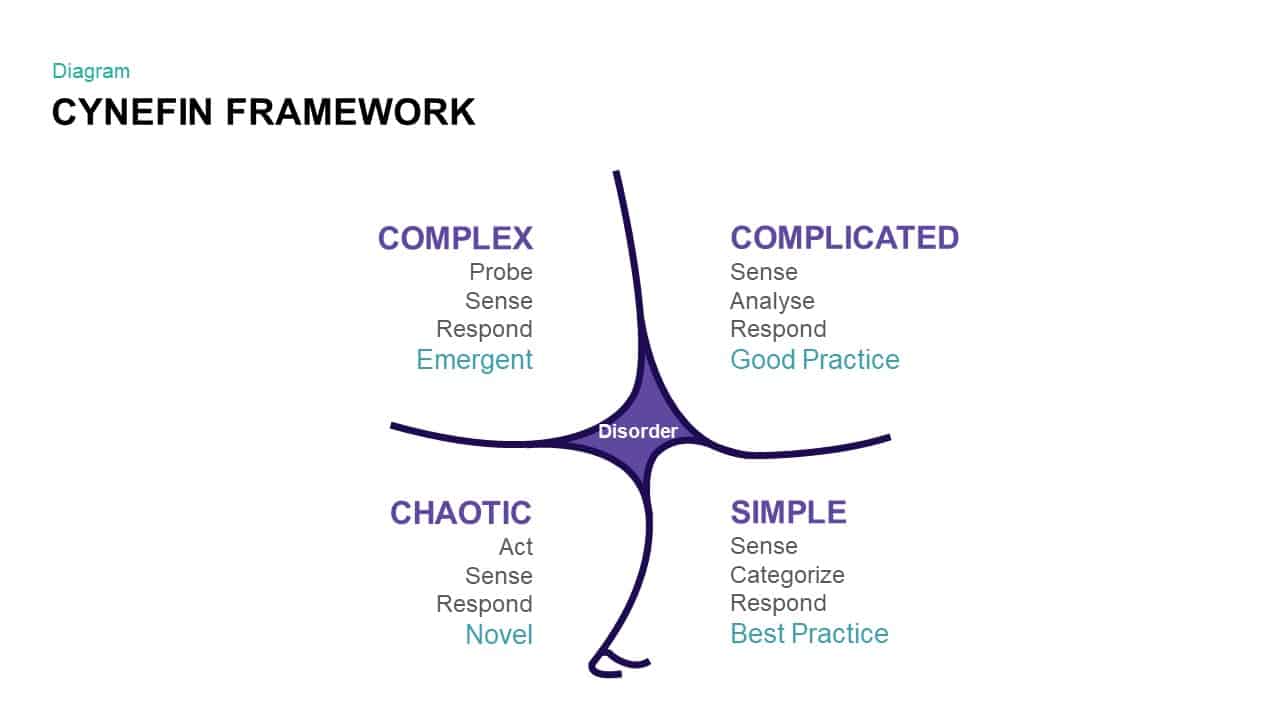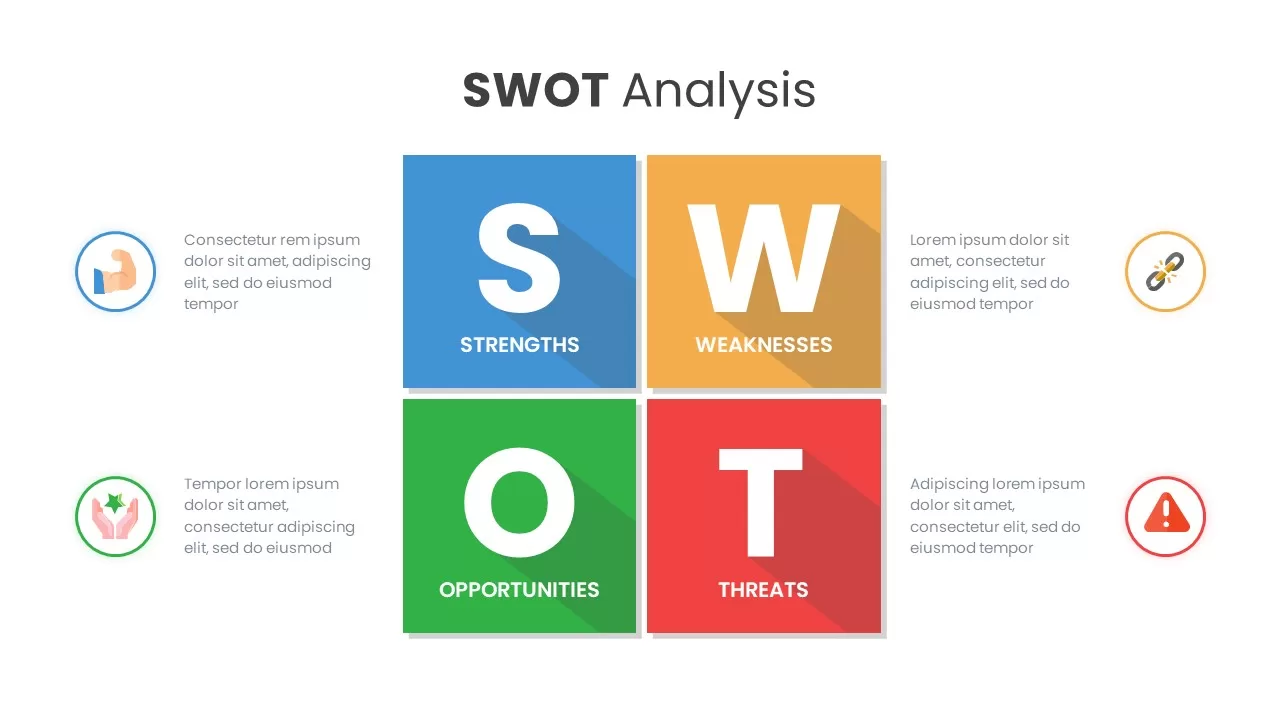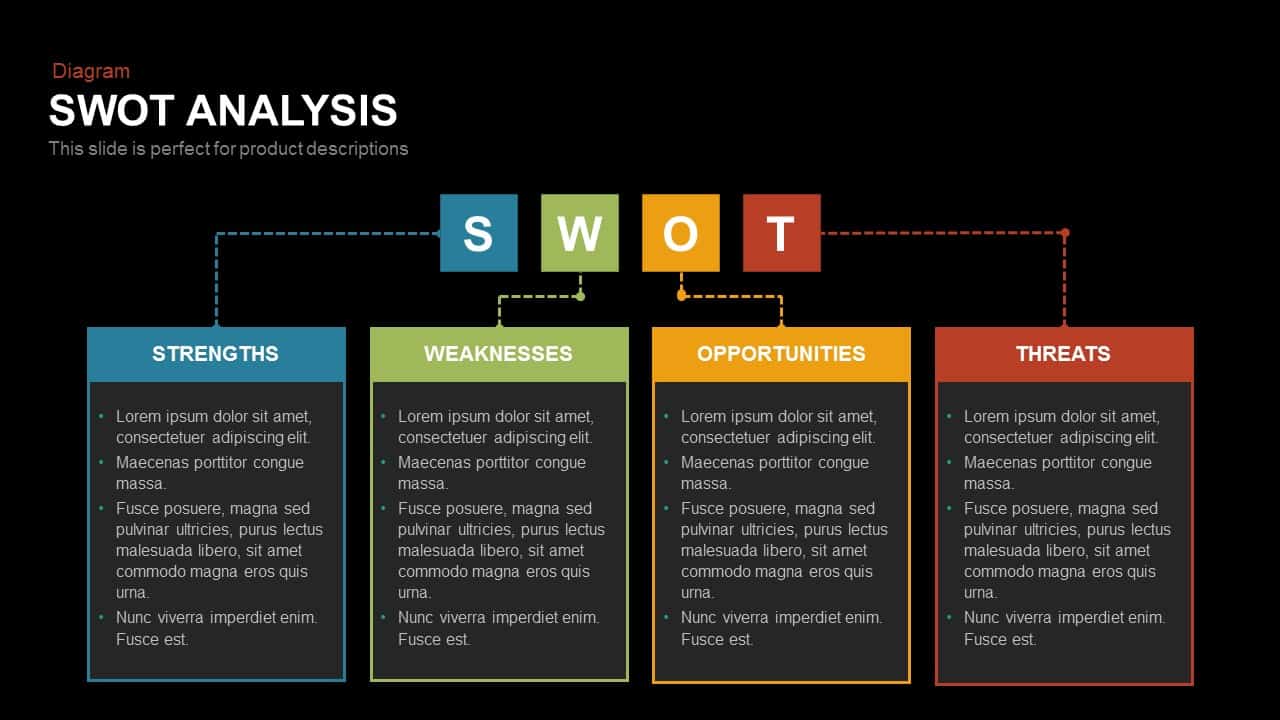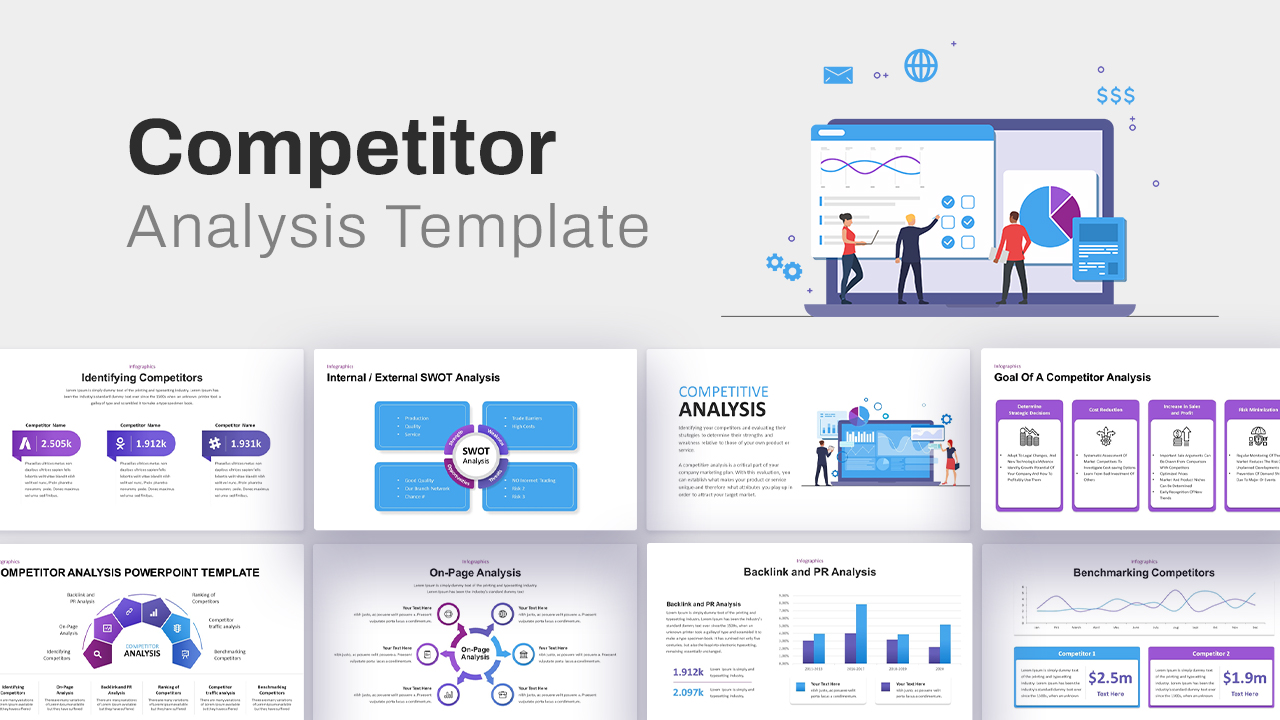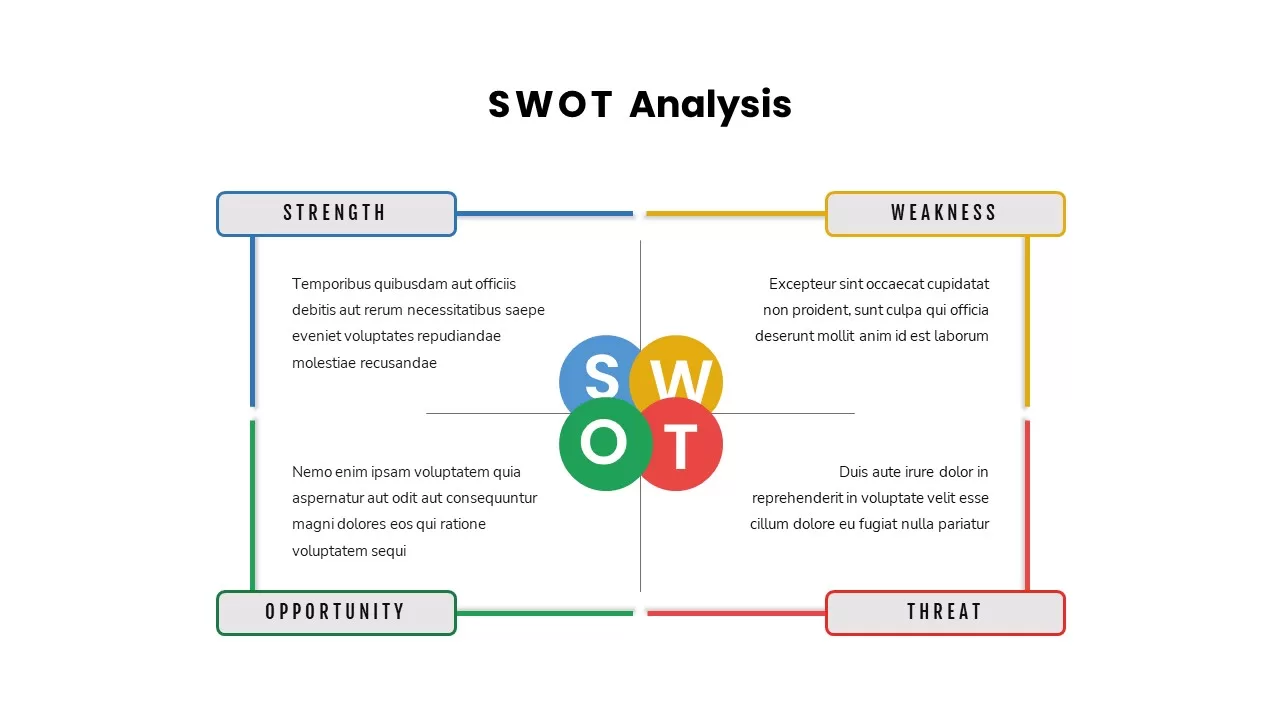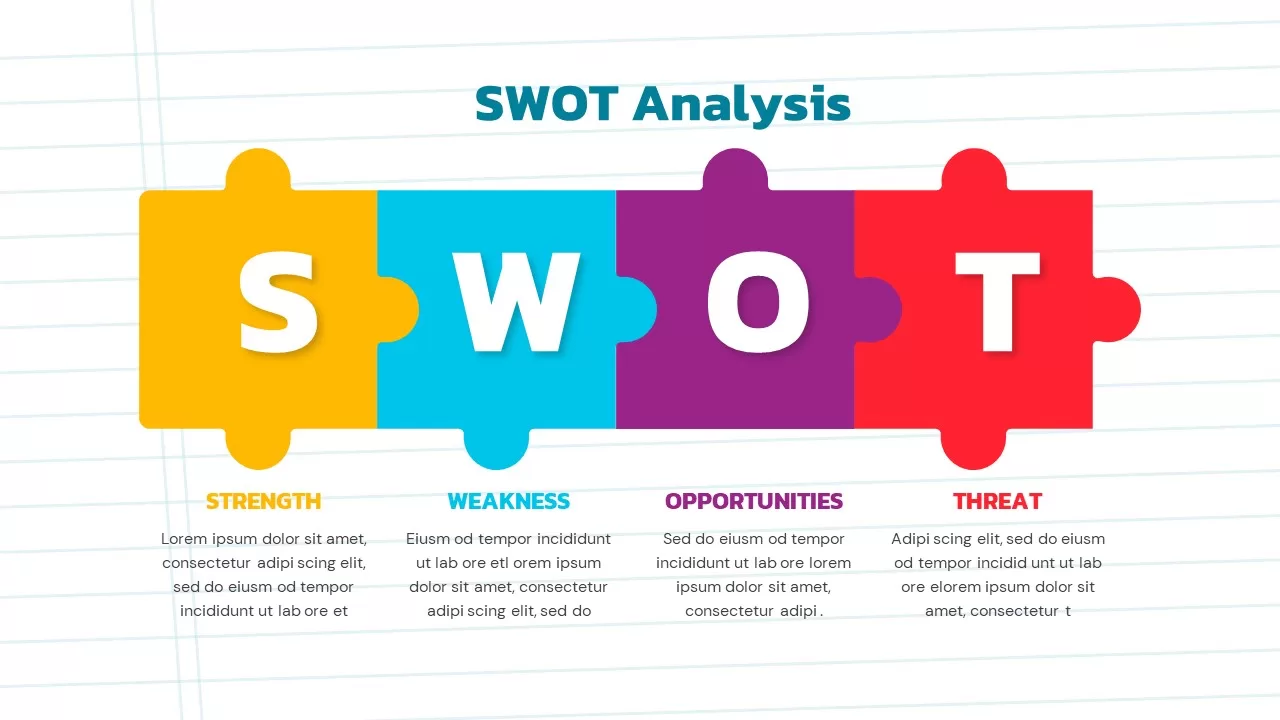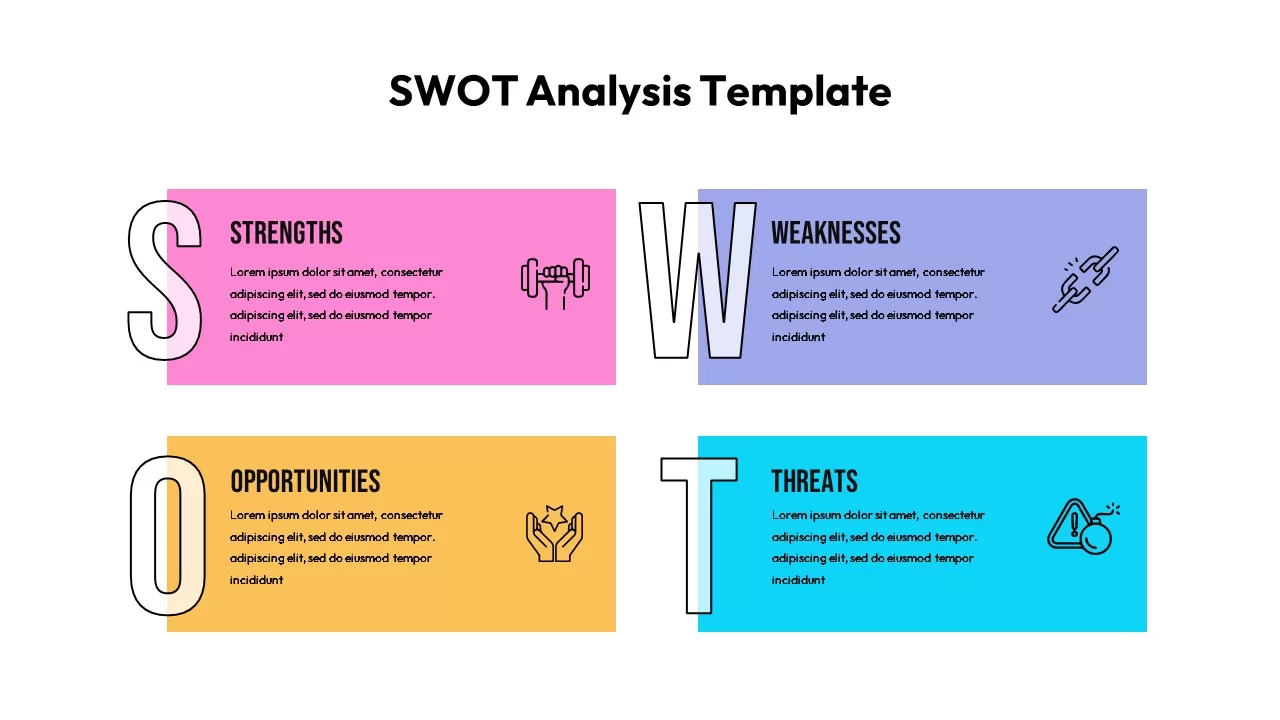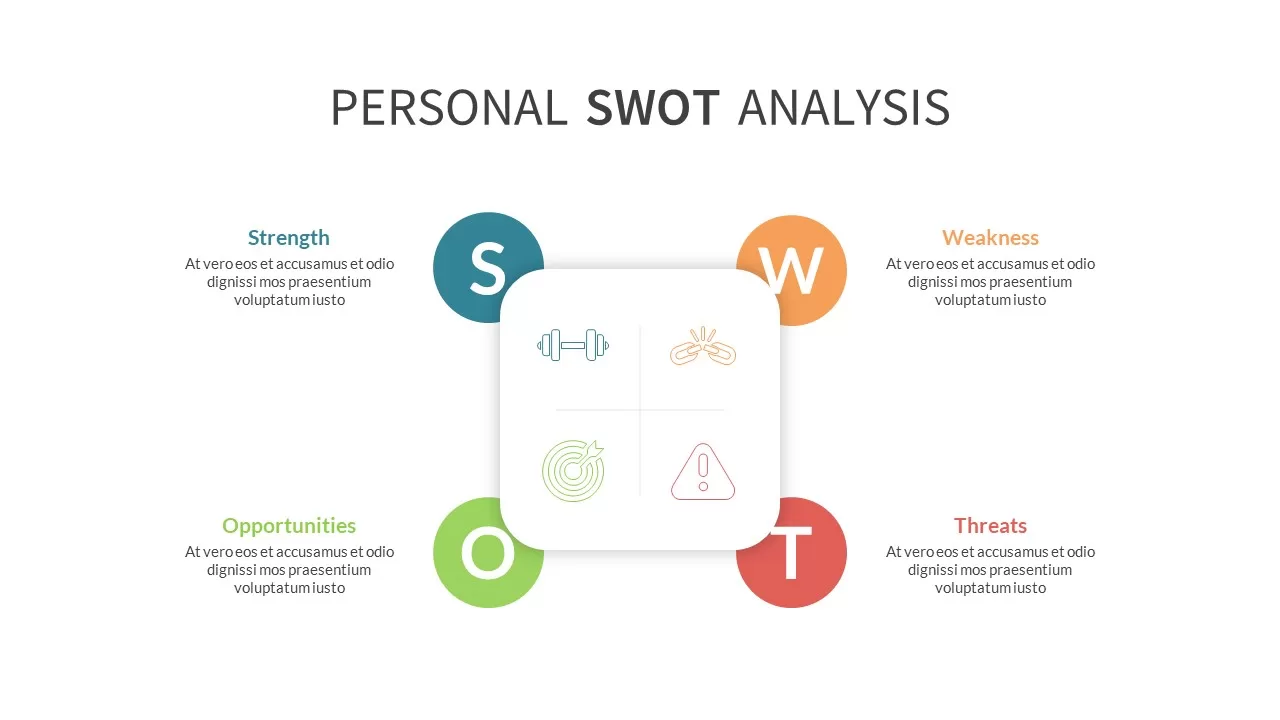Who What When Where Why – Five Ws PowerPoint Template
Who What When Where Why PowerPoint Template
The problem-solving template, who what when where why five ws PowerPoint template is a multi-talented diagram that can be used for exclusive presentation related to a particular topic as well as useful for common presentations based on different topics. As the name indicates the template is perfect for research-oriented enquiry, and for investigative journalism classes. Apart from these, the diagram is ideal for the presentation of business processes and strategy presentation and is also suitable for all academic modes of illustration. The presenters can take five topics that may come from any knowledge and concept. The PowerPoint for infographic presentations is a ready-made template; users can save time and effort with this downloadable PowerPoint.
Who what when where why five Ws PowerPoint template contains five boxes horizontally. These five boxes can be used for the presentation of problem-solving questions. In an enquiry, every man should confront the important questions. Without having proper knowledge about the questions the problem remains unsolved. These are often mentioned in journalism, research and police investigations. They constitute a formula for getting the complete story of a subject. By this principle, a statement can only be measured complete if it answers these questions starting with a probing word. The five Ws PowerPoint stands for.
- Who was involved?
- What happened?
- When did it occur?
- Where did it take place?
- Why did that happen?
To give an answer is the way to problems solving or finding out the ultimate truth. There is a sixth question that also has relevance in research enquiry that is; How did it happen? Users can infuse this question instead of any of the five.
The Who-what-when-where-why PowerPoint diagram presentation is designed with four slides, two of which are in the same theme and colour combination, the changes have only been seen in the backgrounds. The users can depict their head topic and its sub-elements in the first slide and can give its details in the second template. If the presentation is linked with the default theme, there is no need to change the infographic icons. The iconic representation of humans, question marks, GPS locators, clock and question marks perfectly convey the subject of each topic. The uses can change this theme if the illustration is based on other topics like business processes or strategy. The colour and shapes of the PowerPoint are modifiable or the users can resize the text fonts as per their content and theme. The attractive diagram surely makes the audience sit tight. Also check out our, why what how template.
Login to download this file
Add to favorites
Add to collection