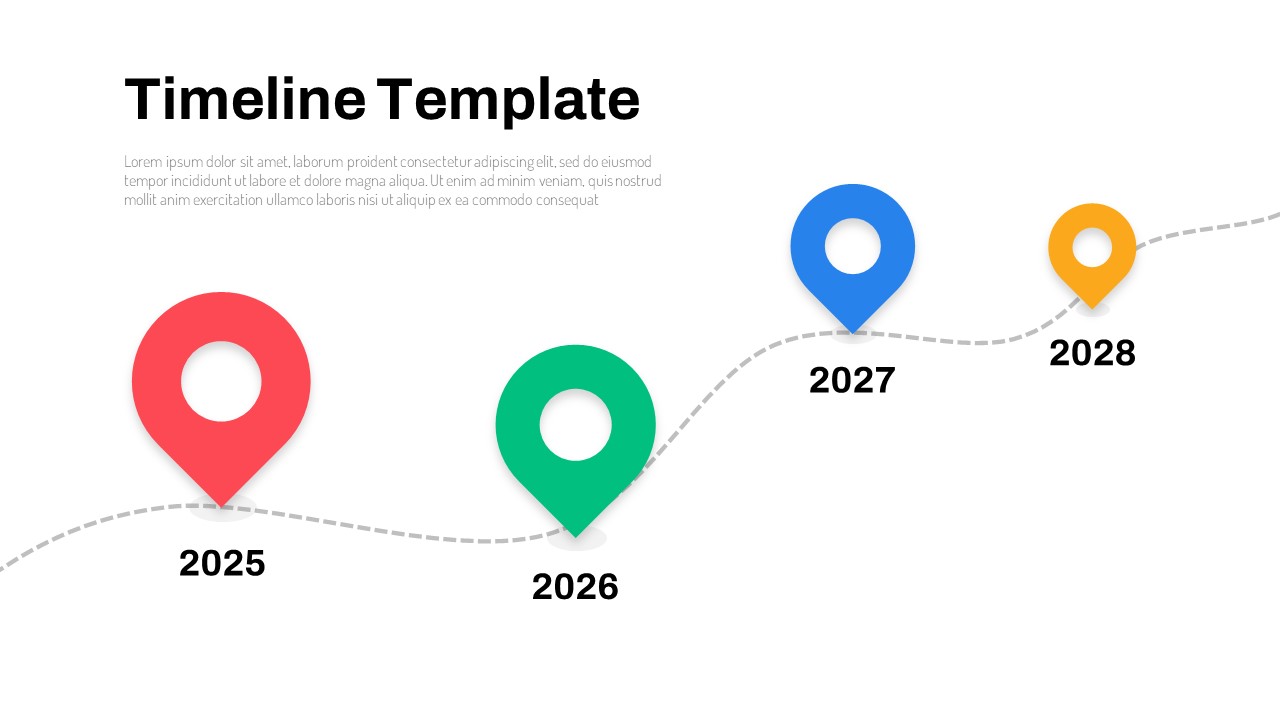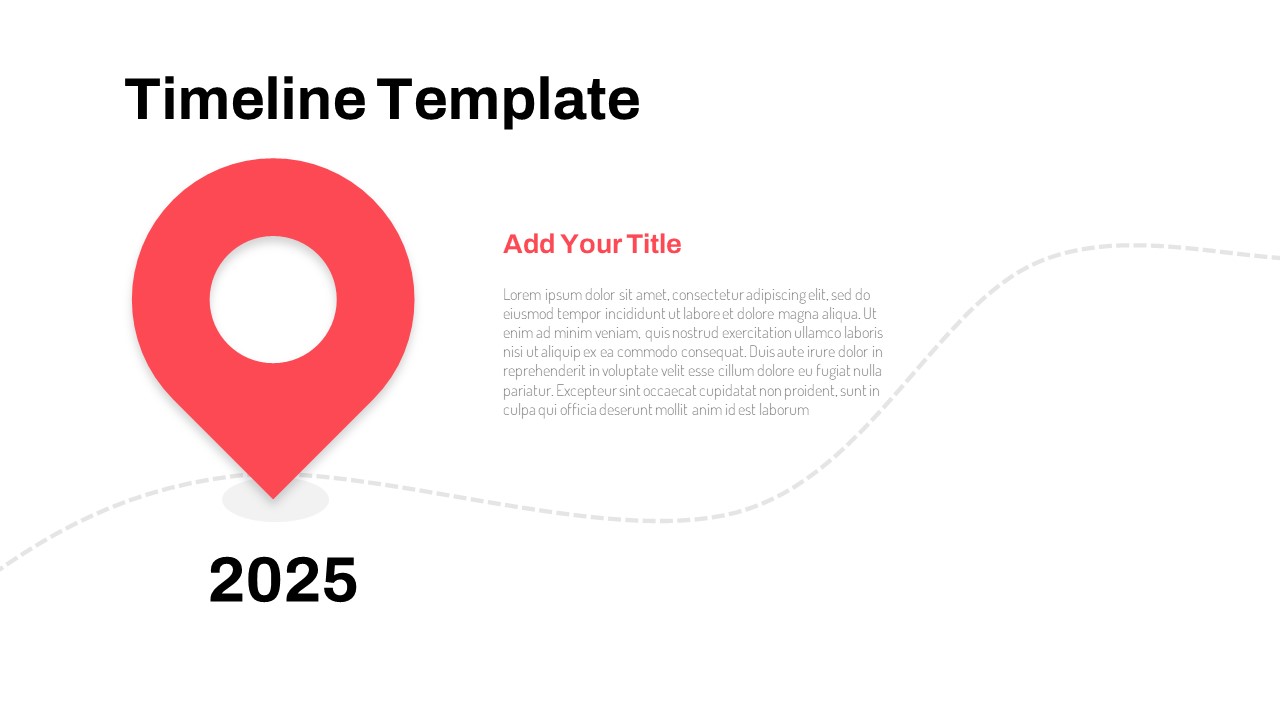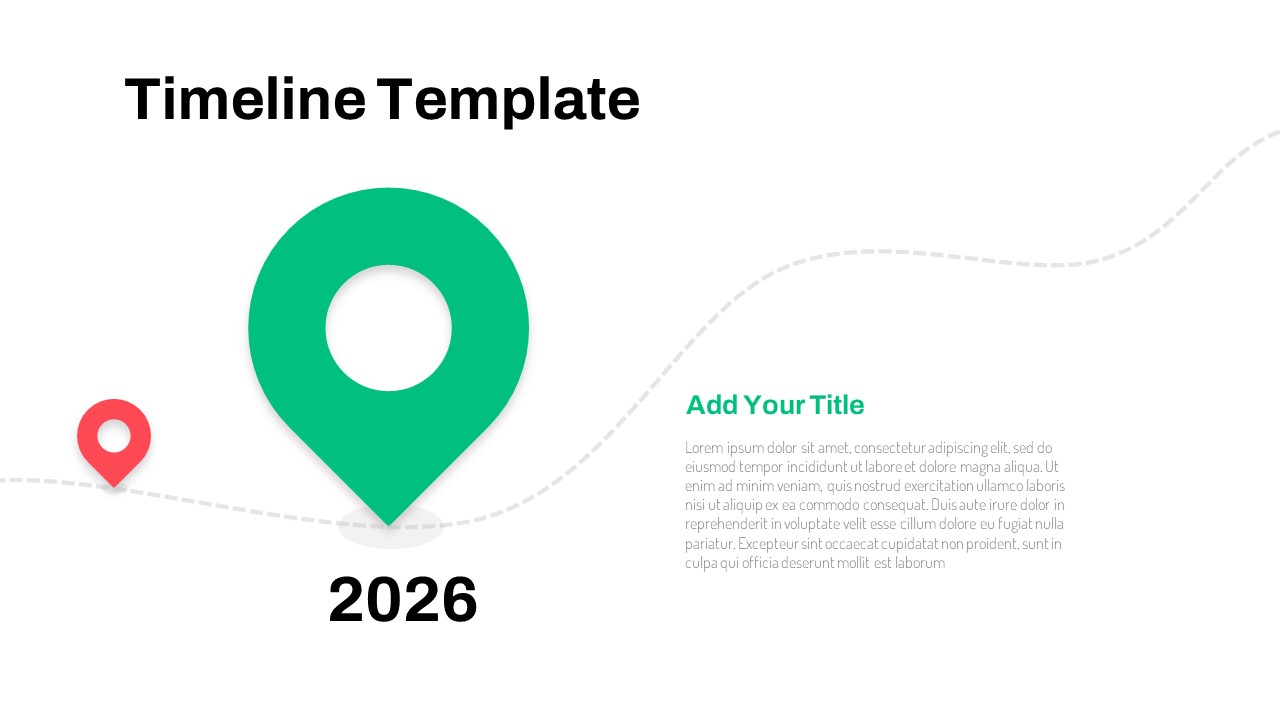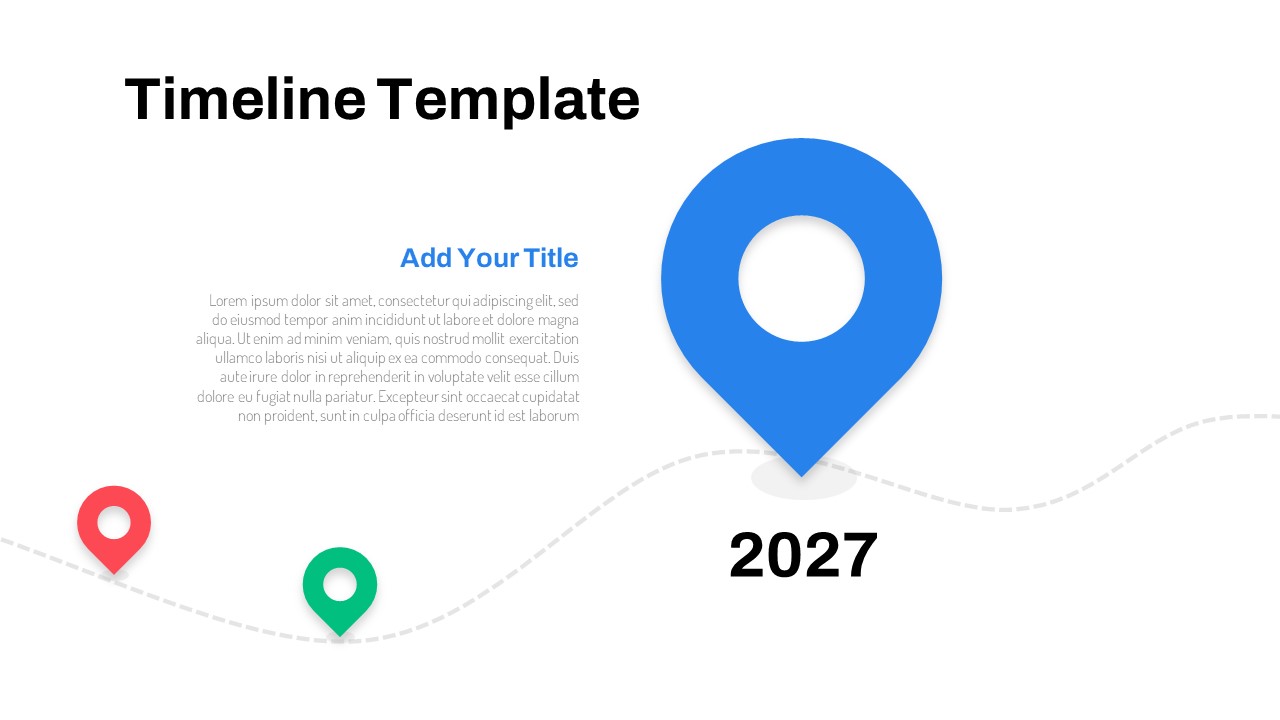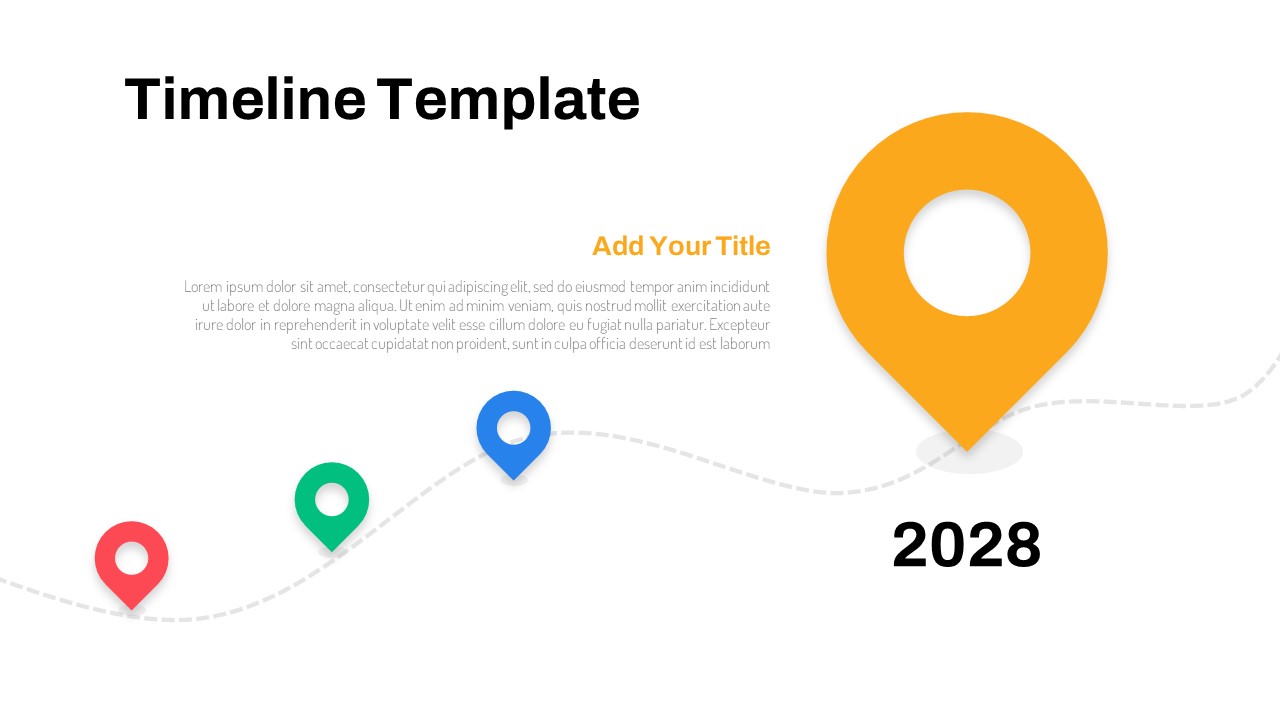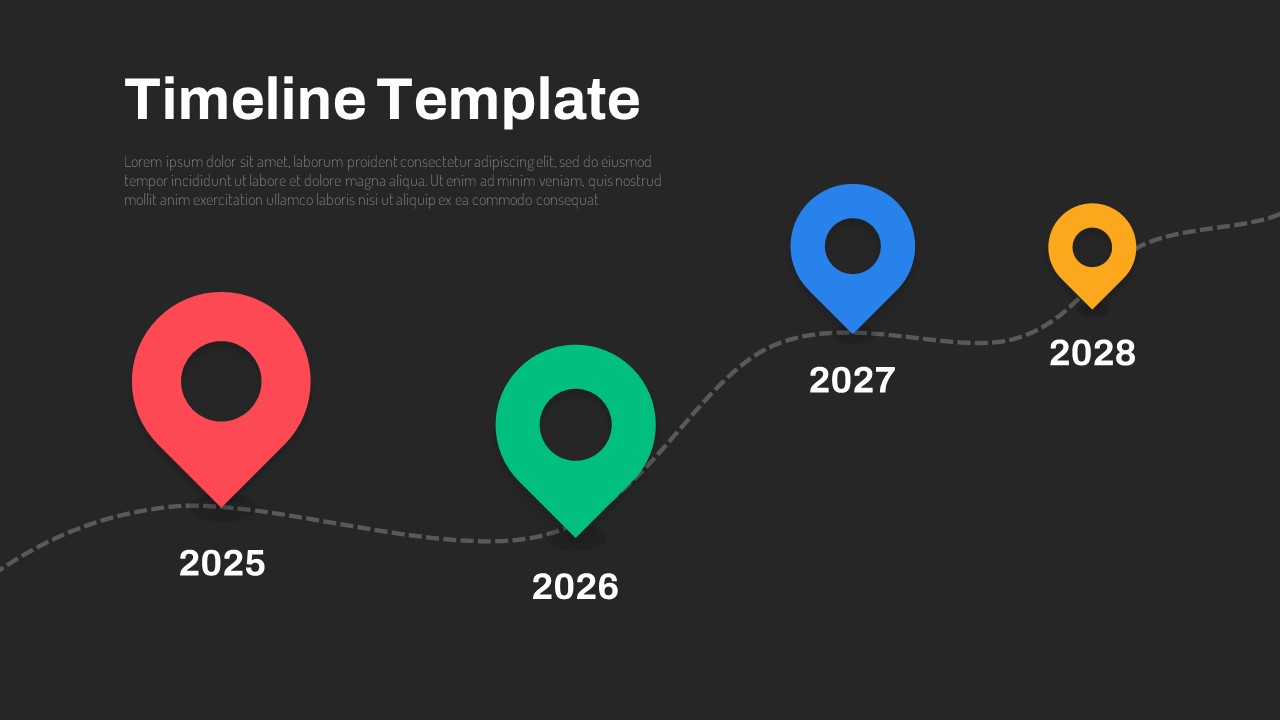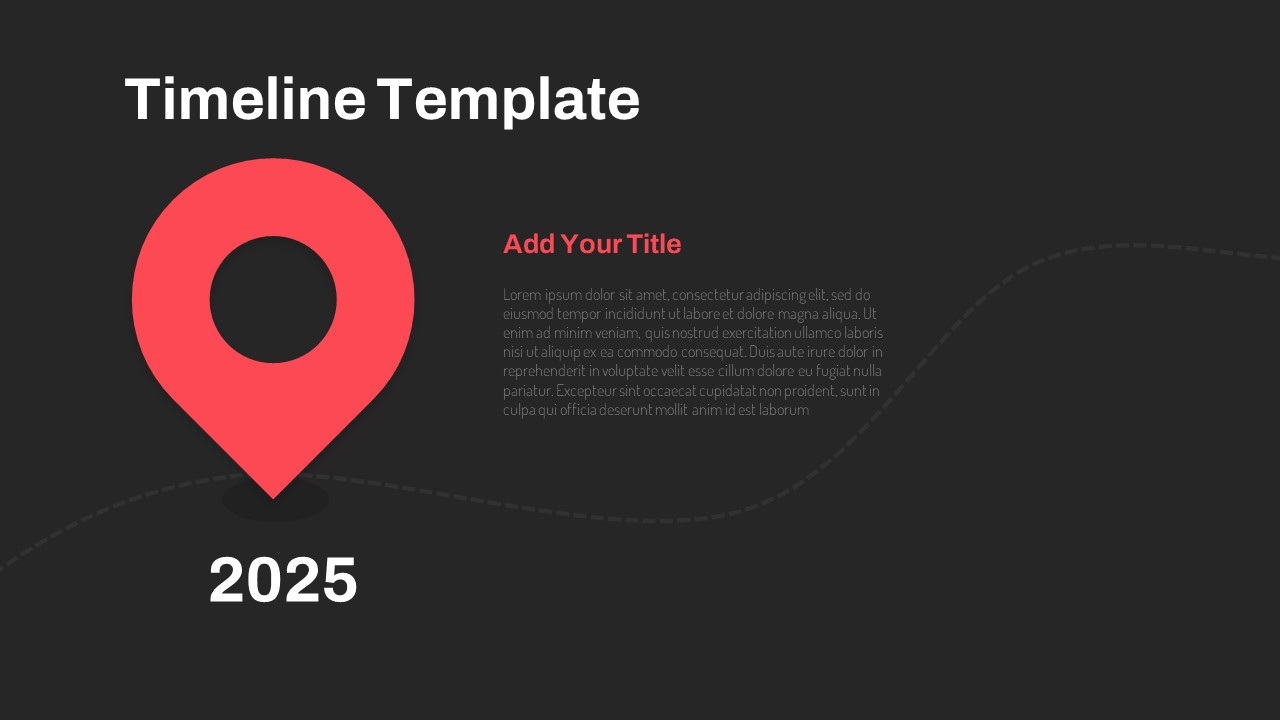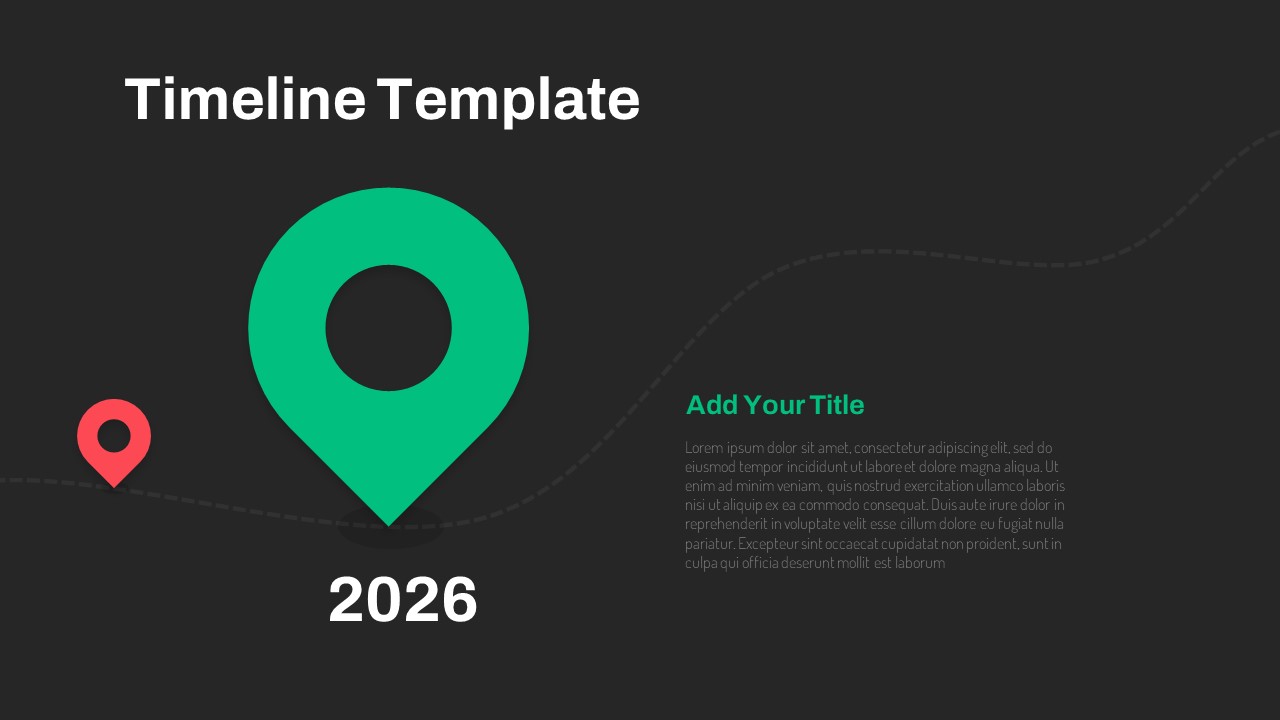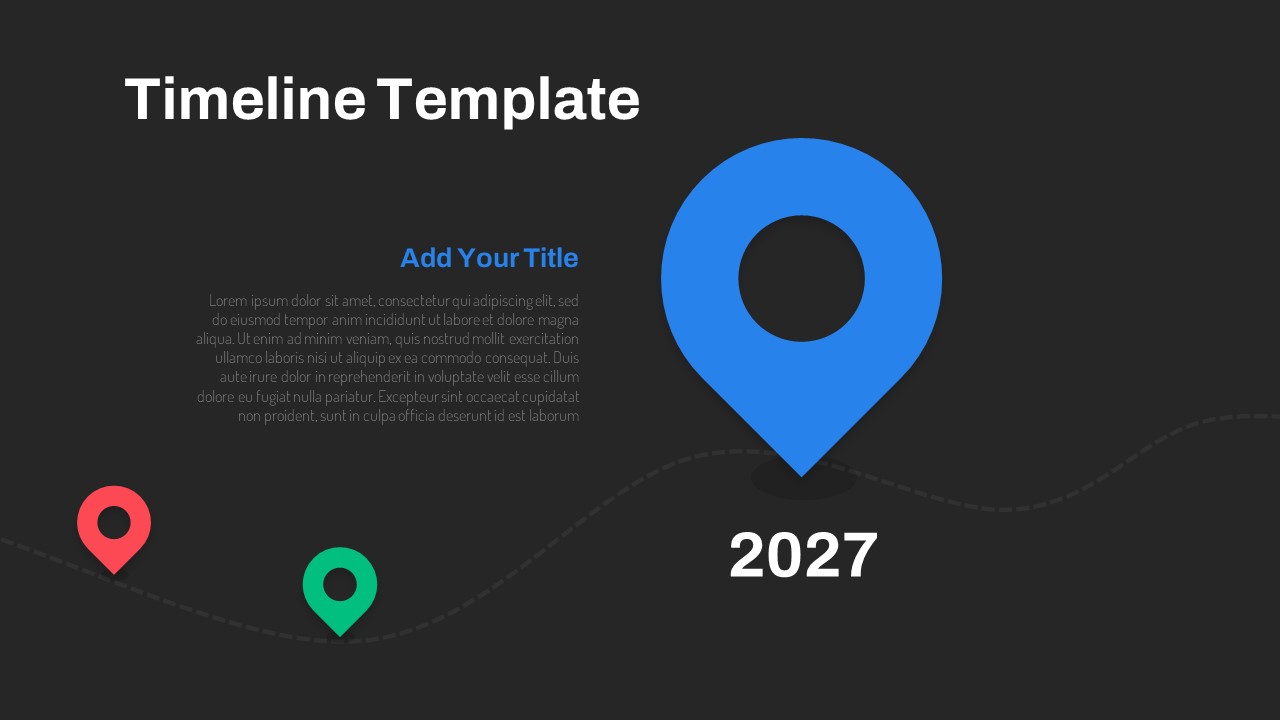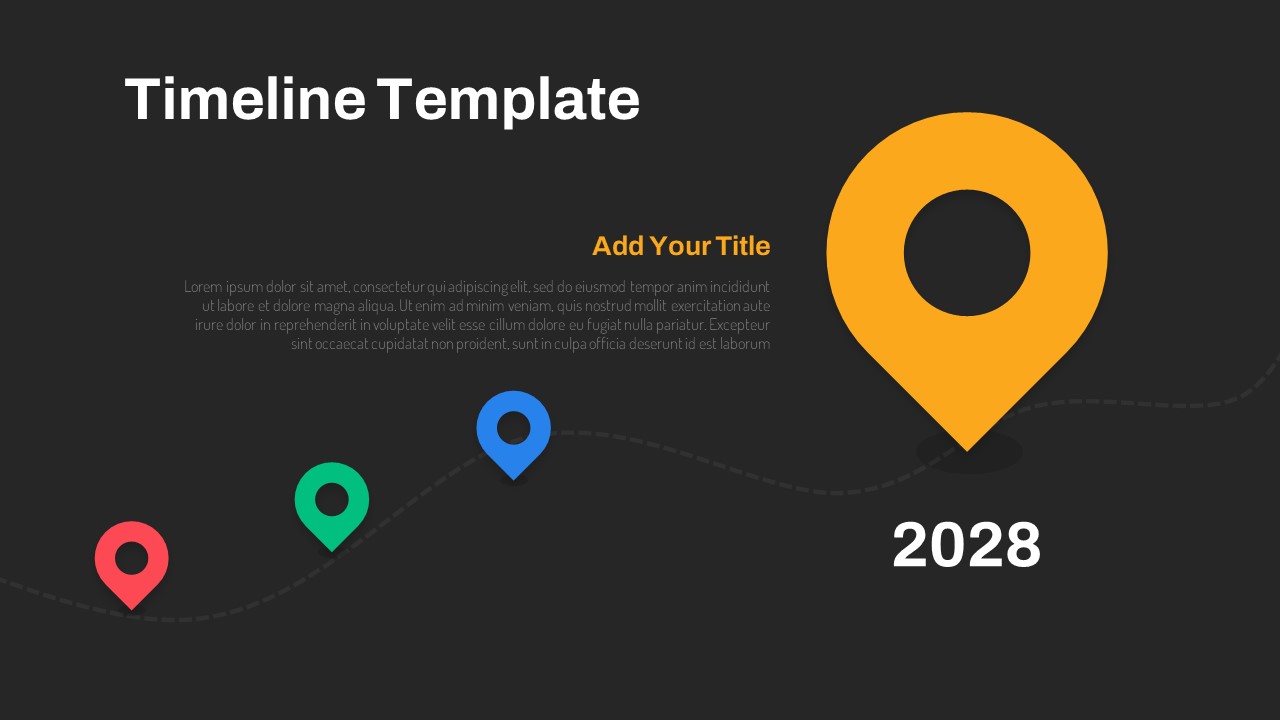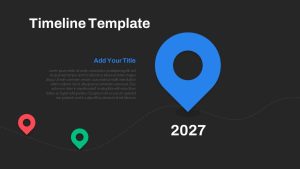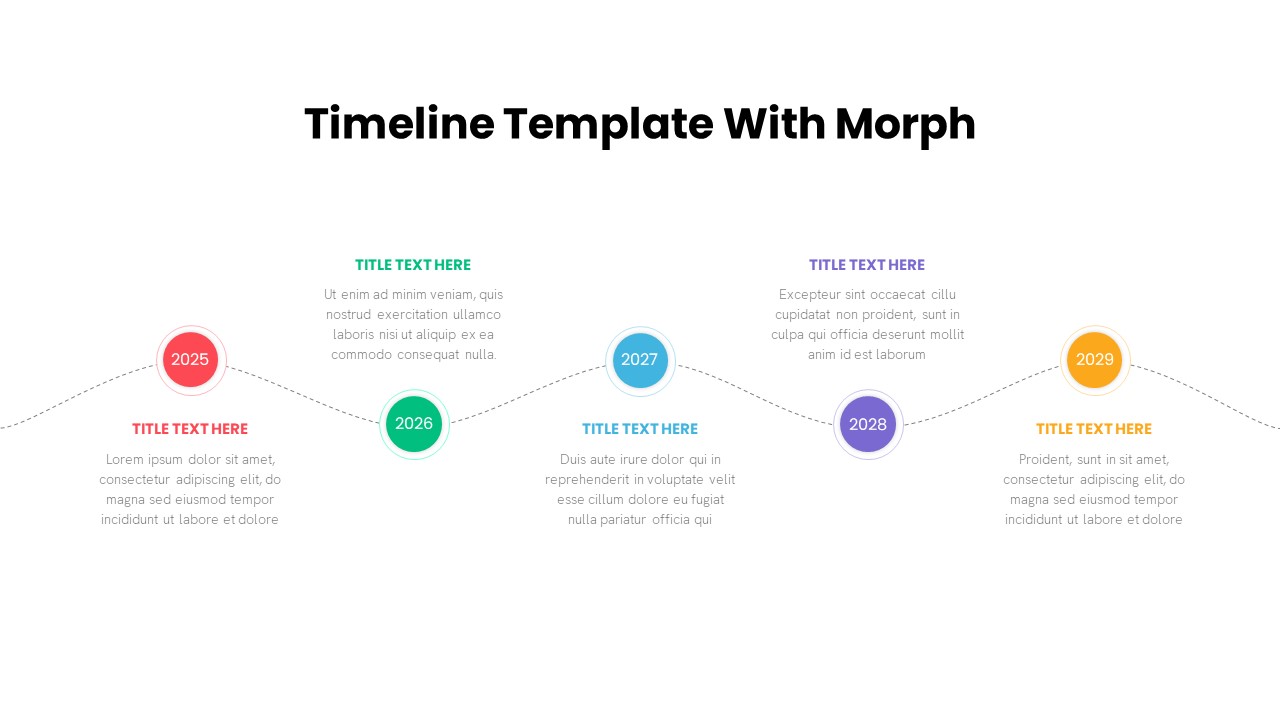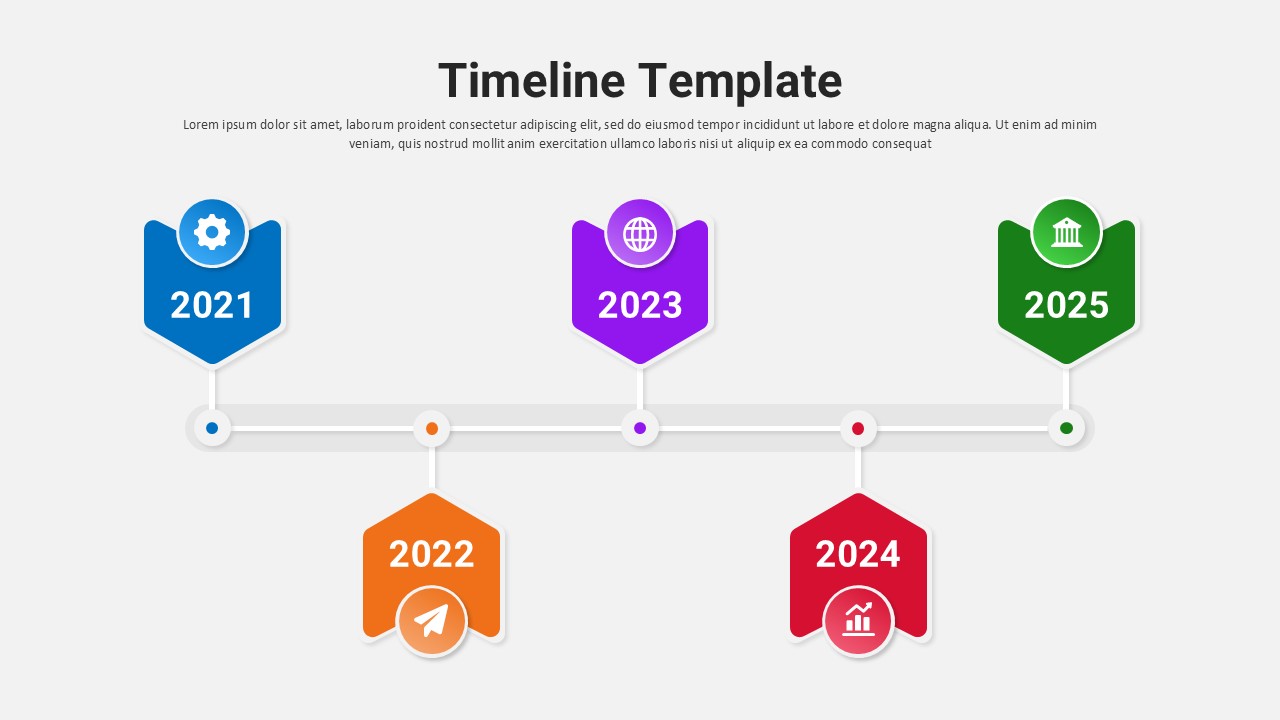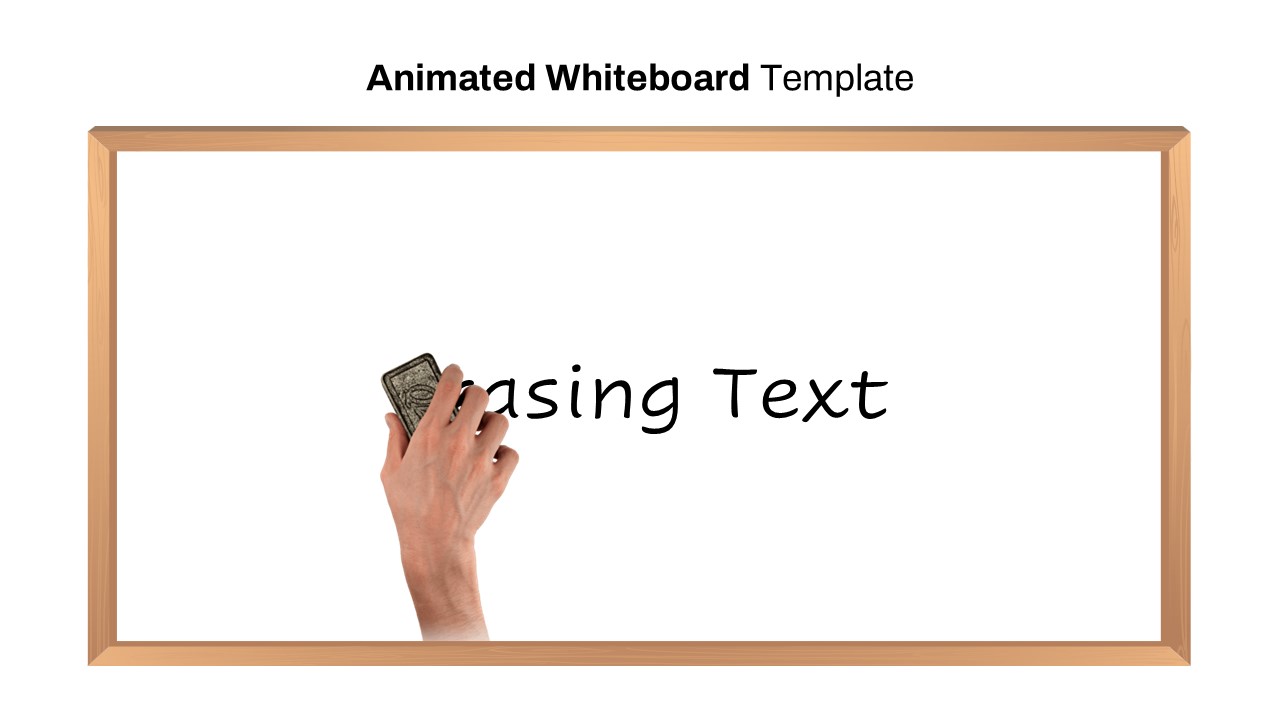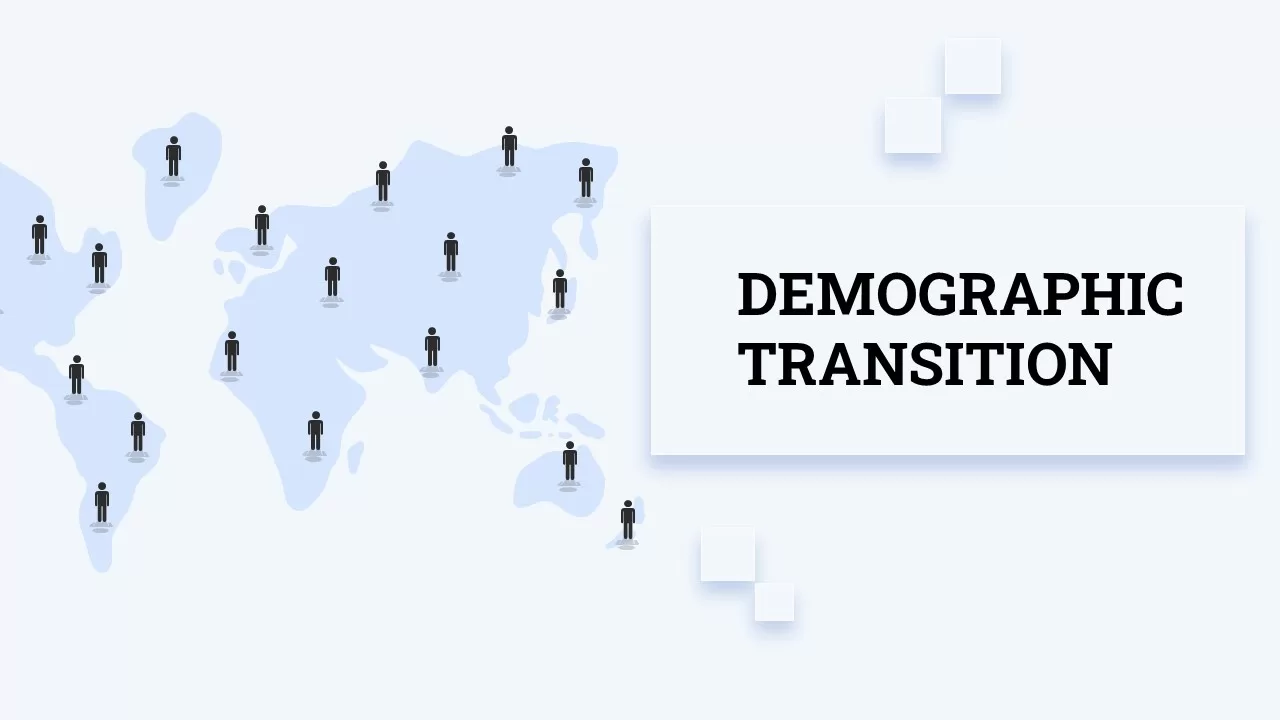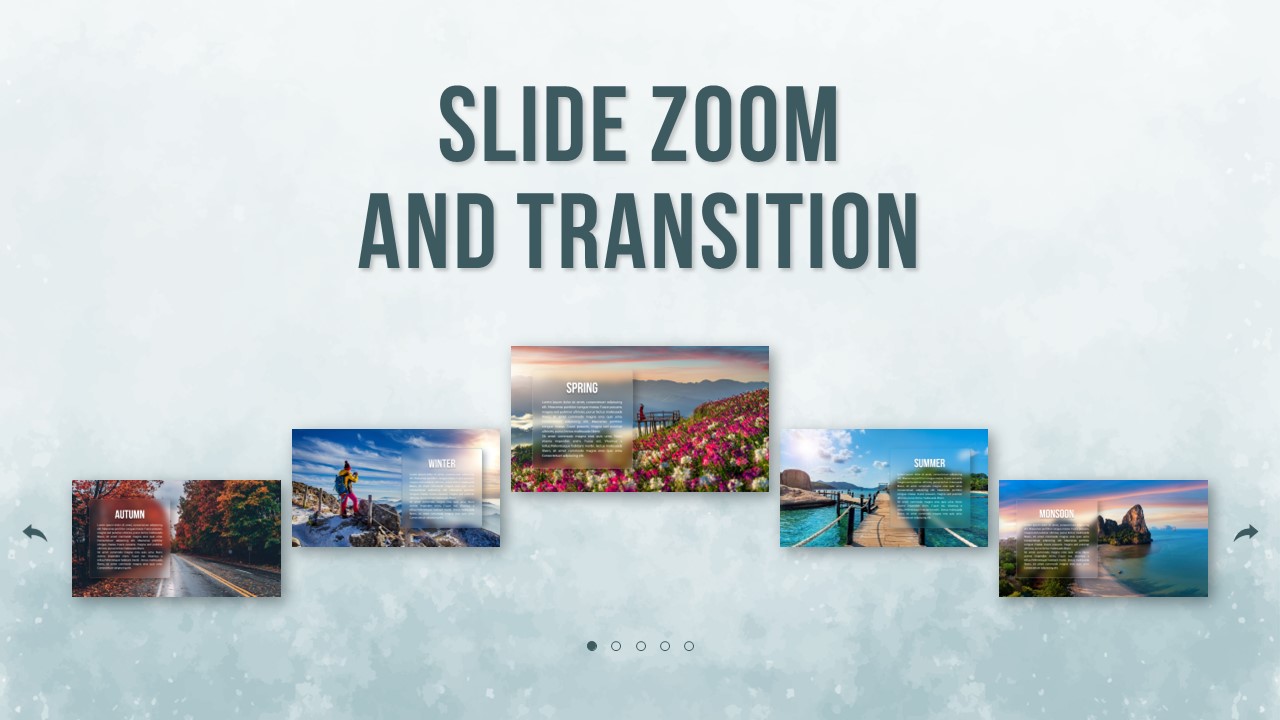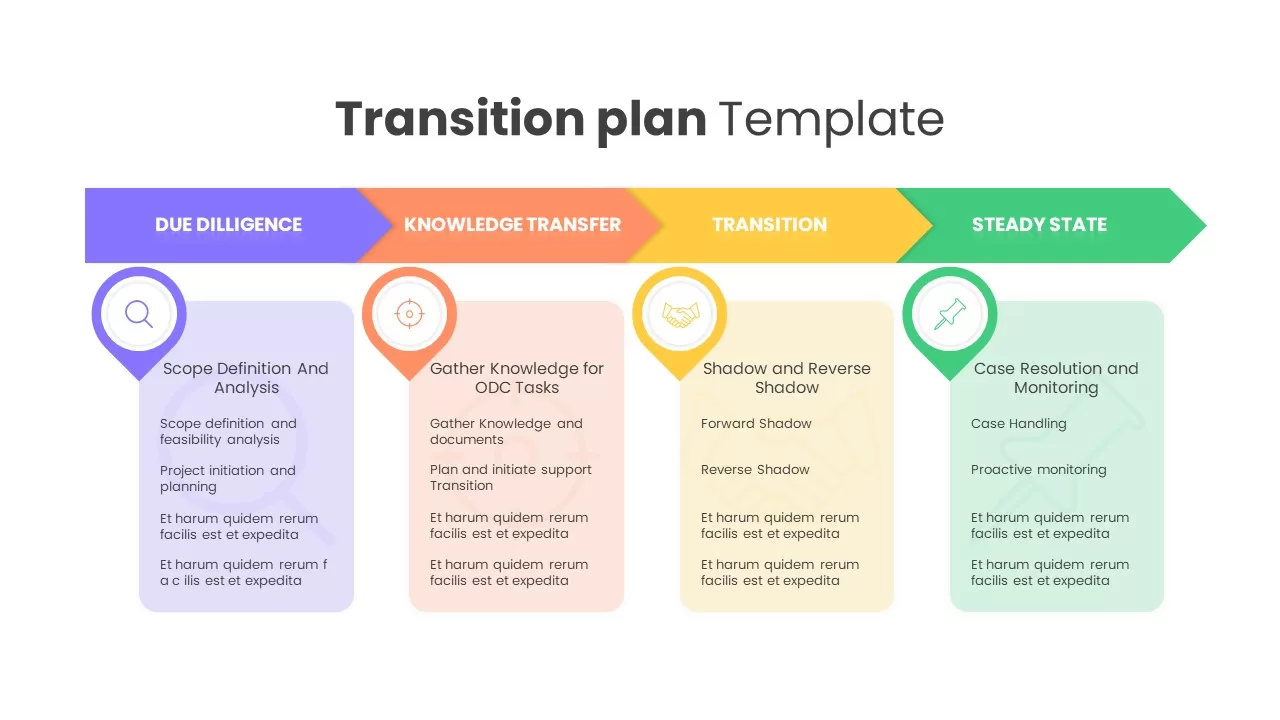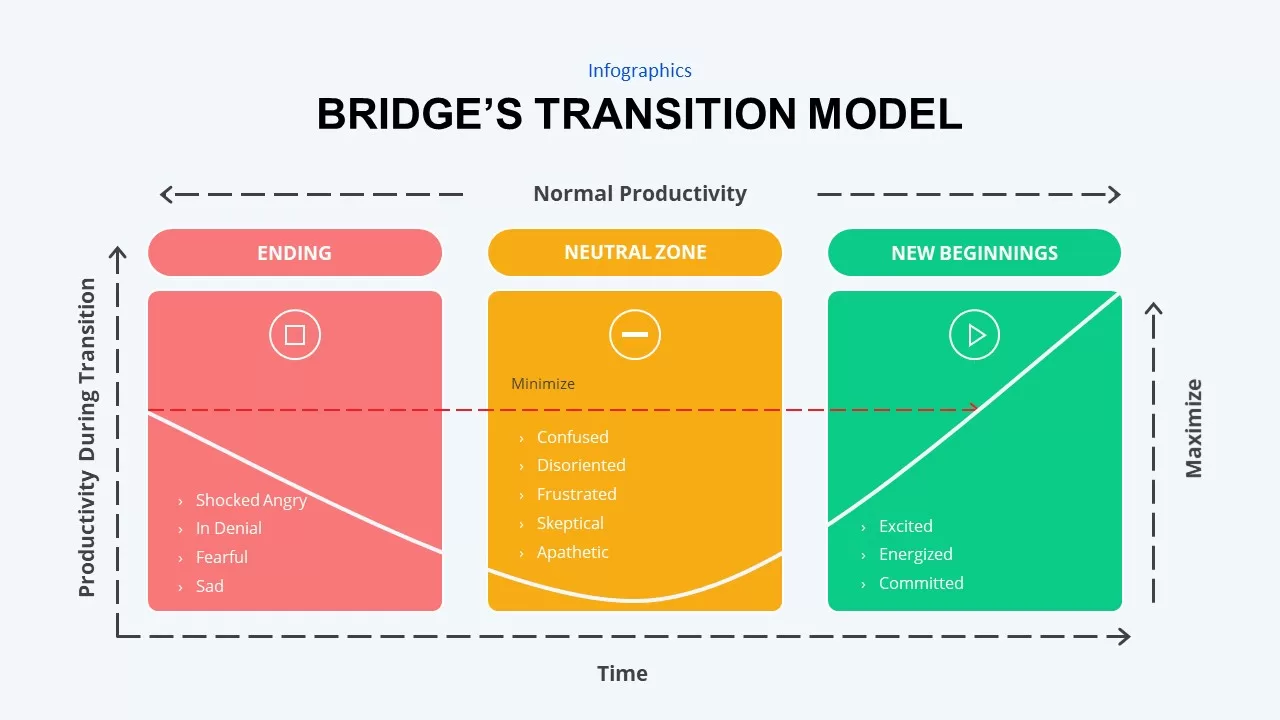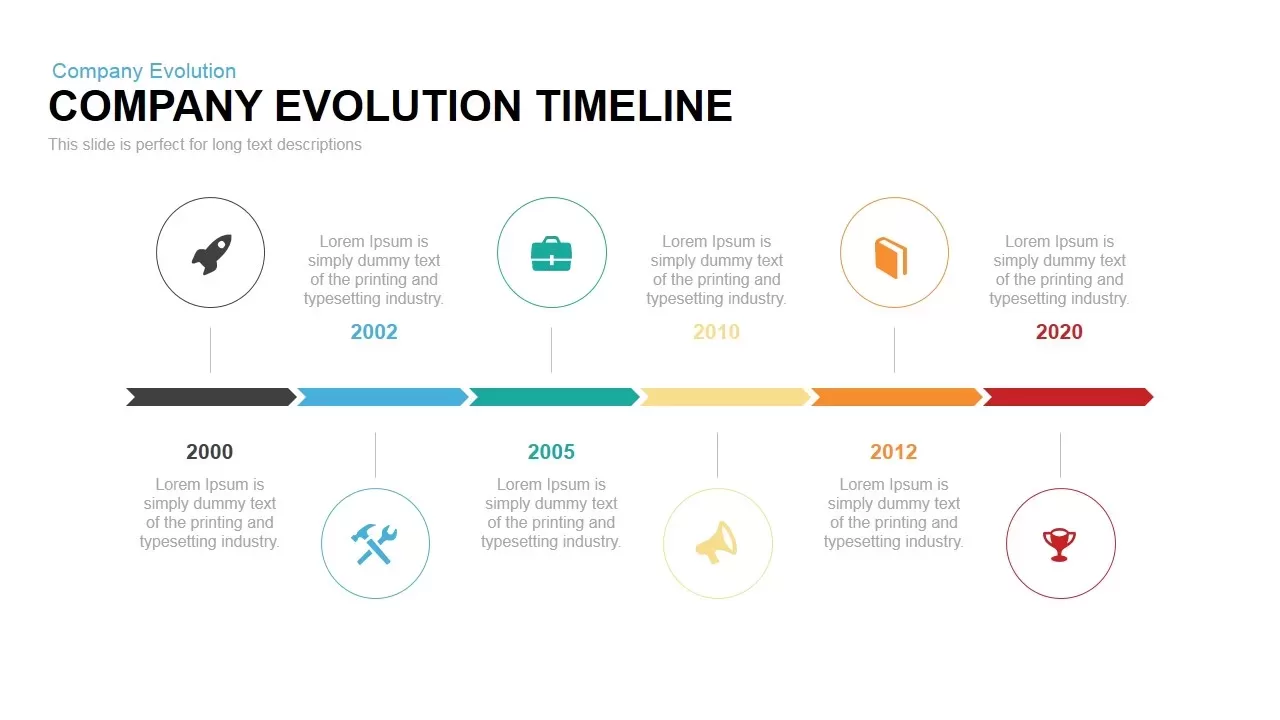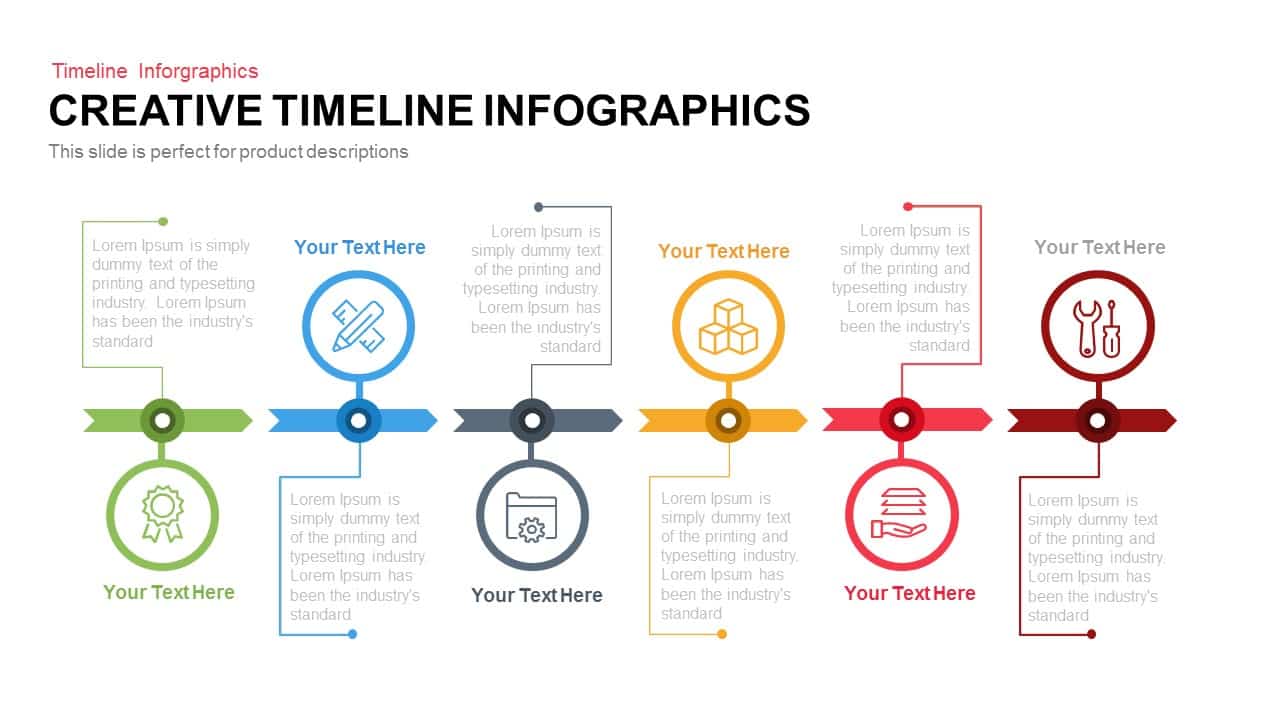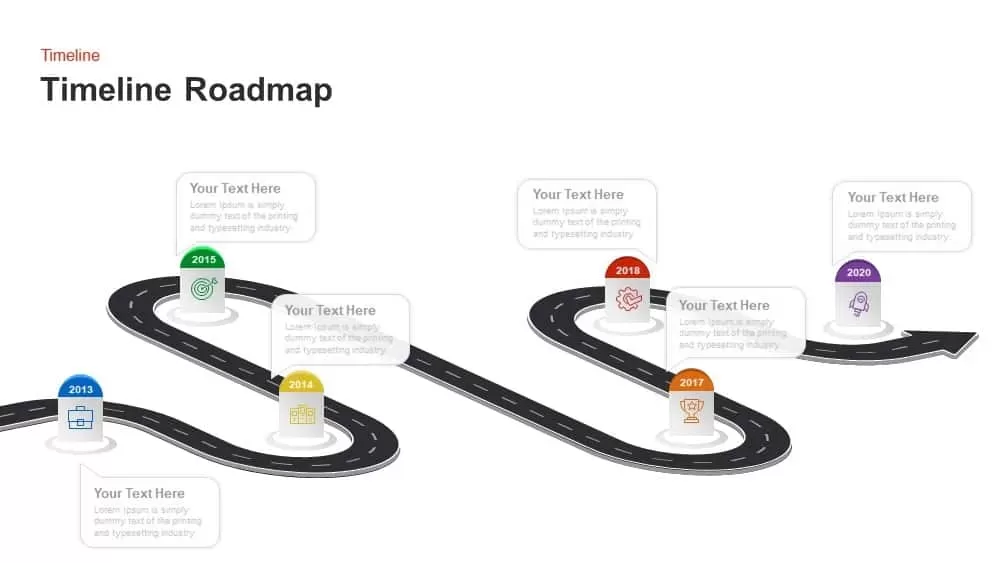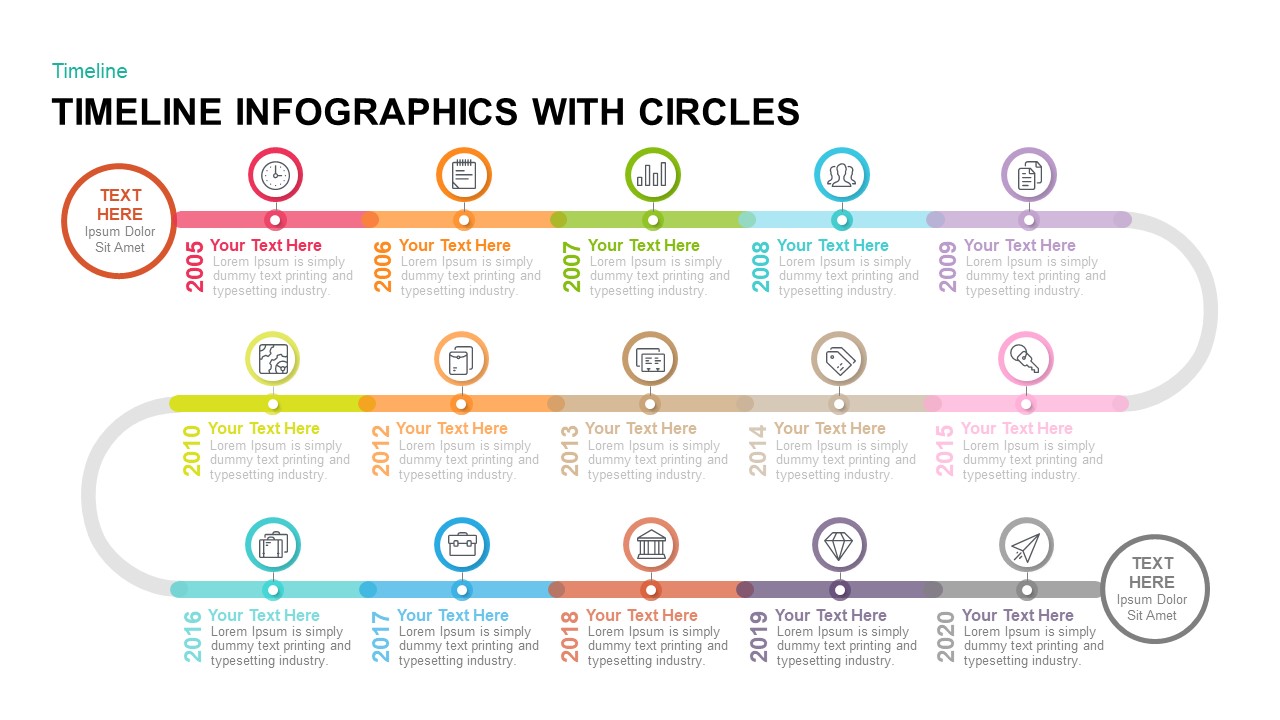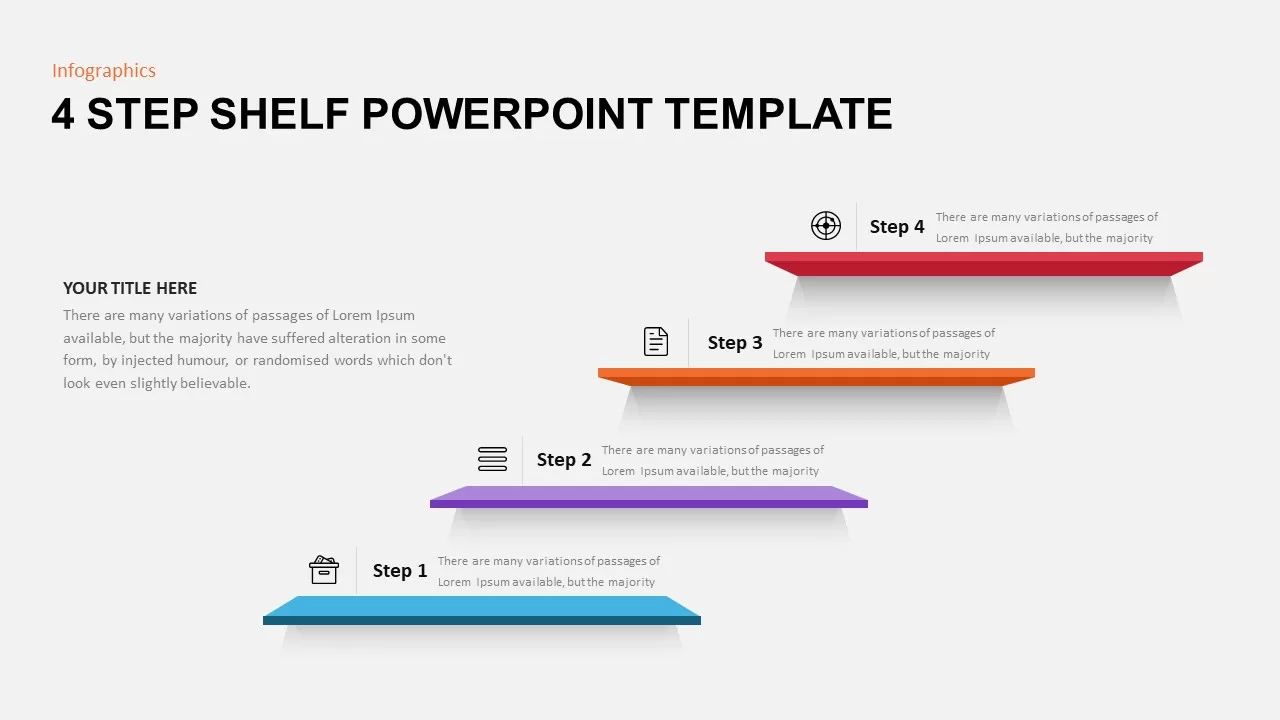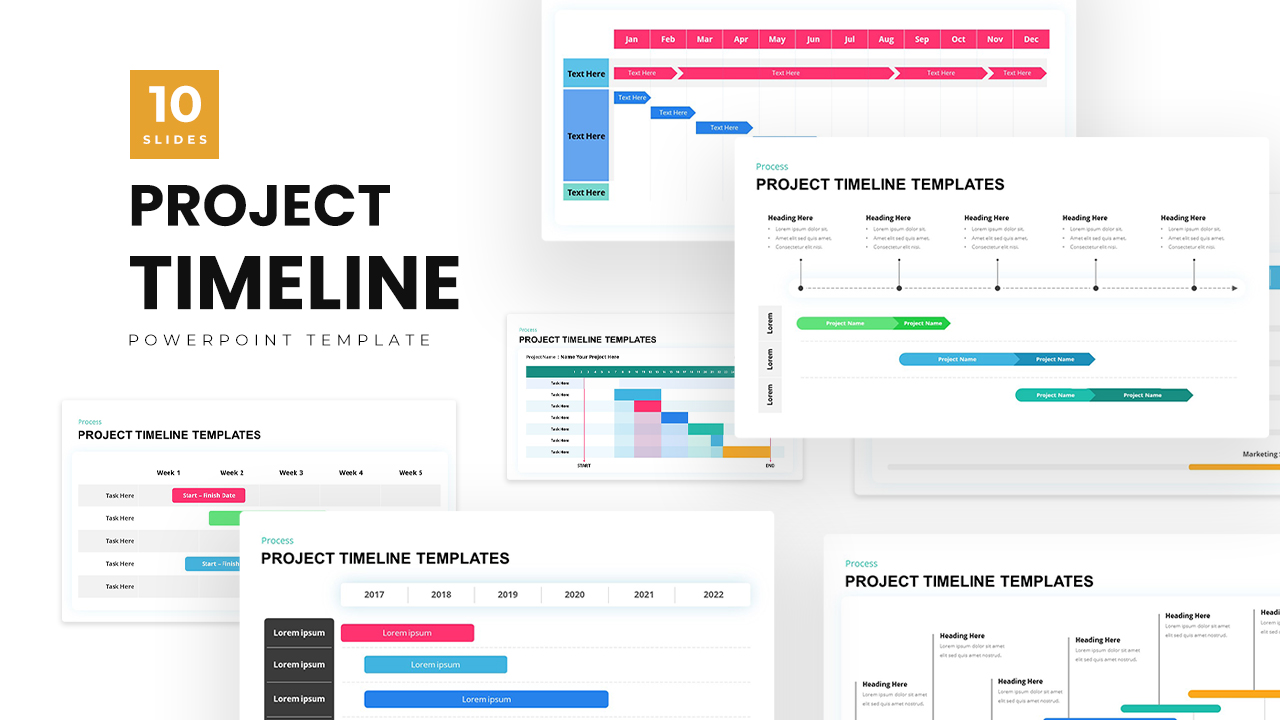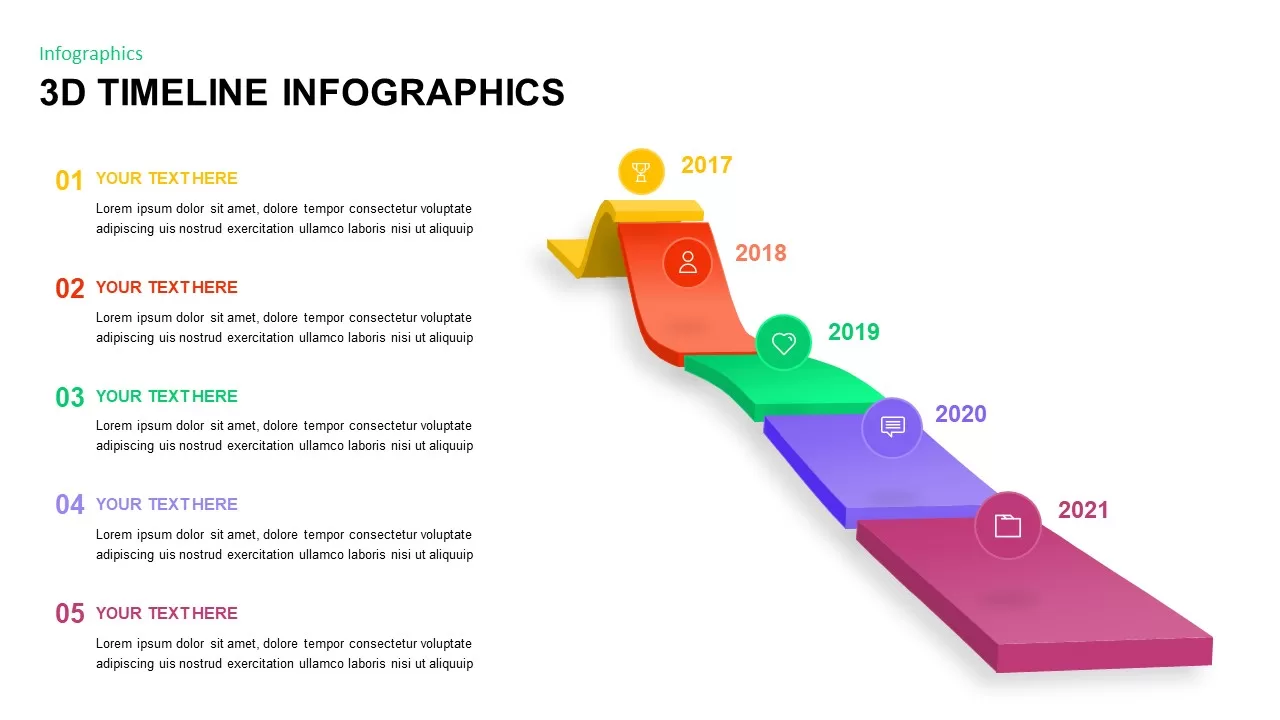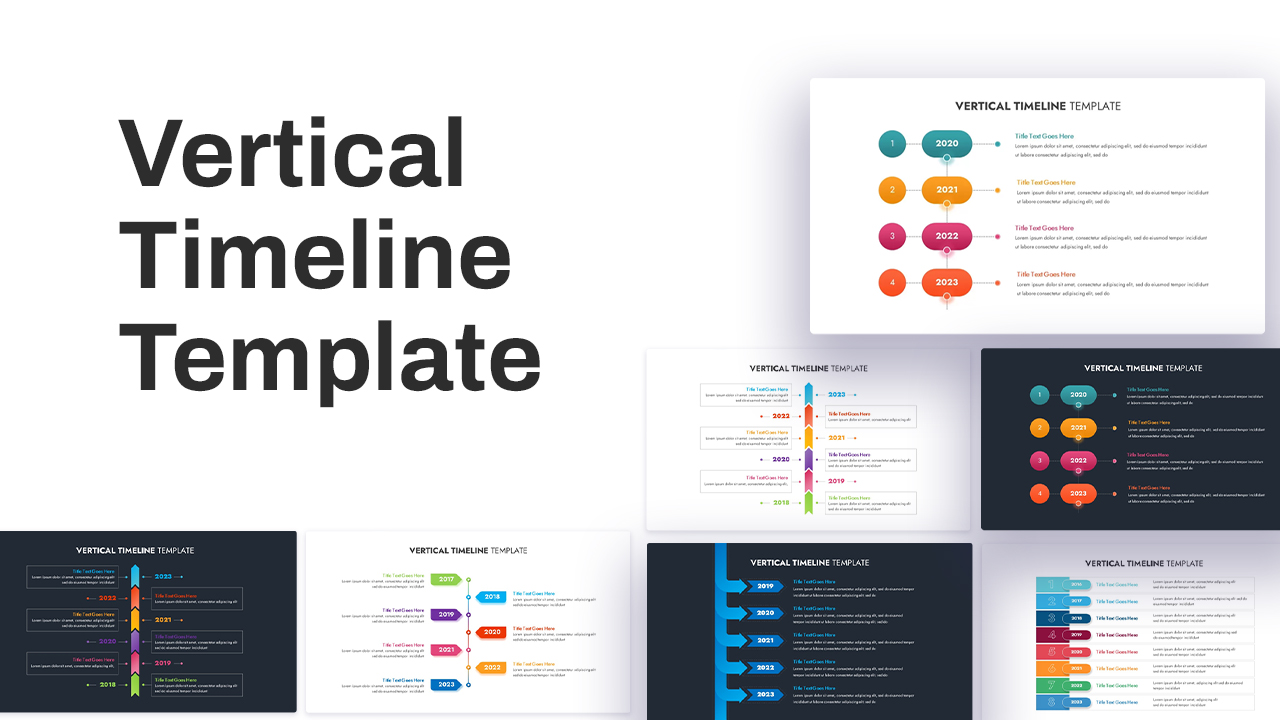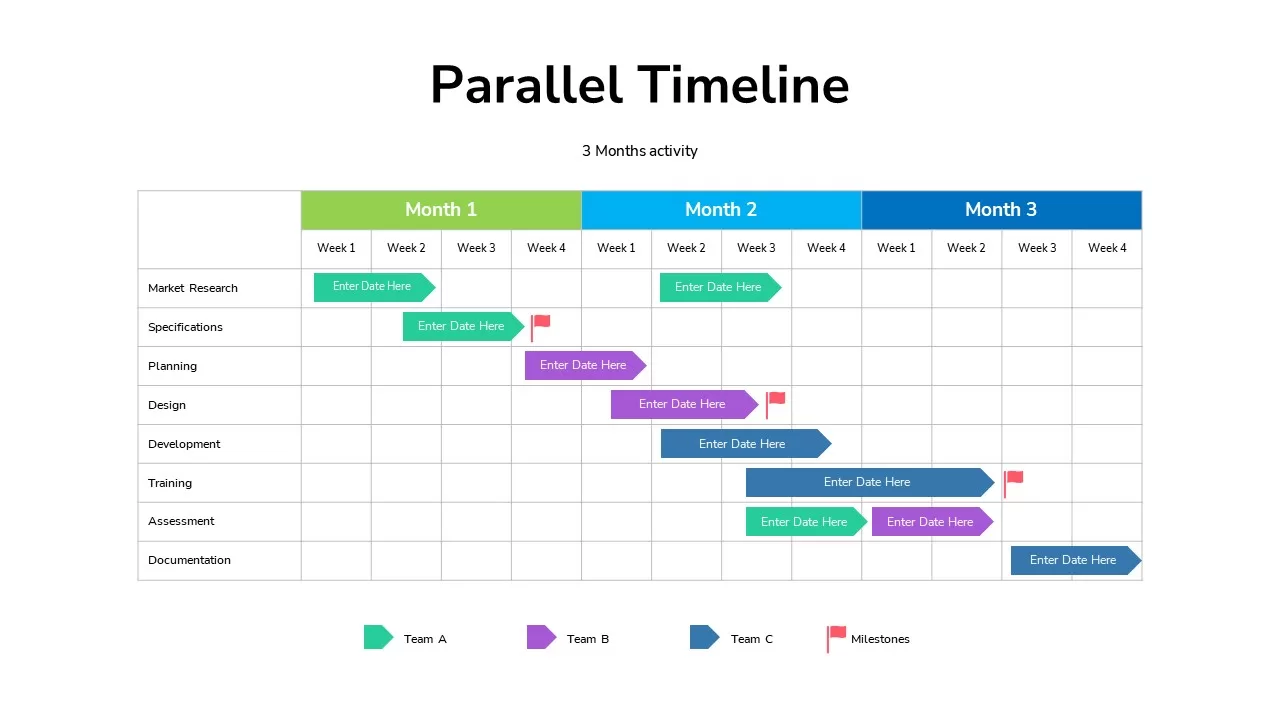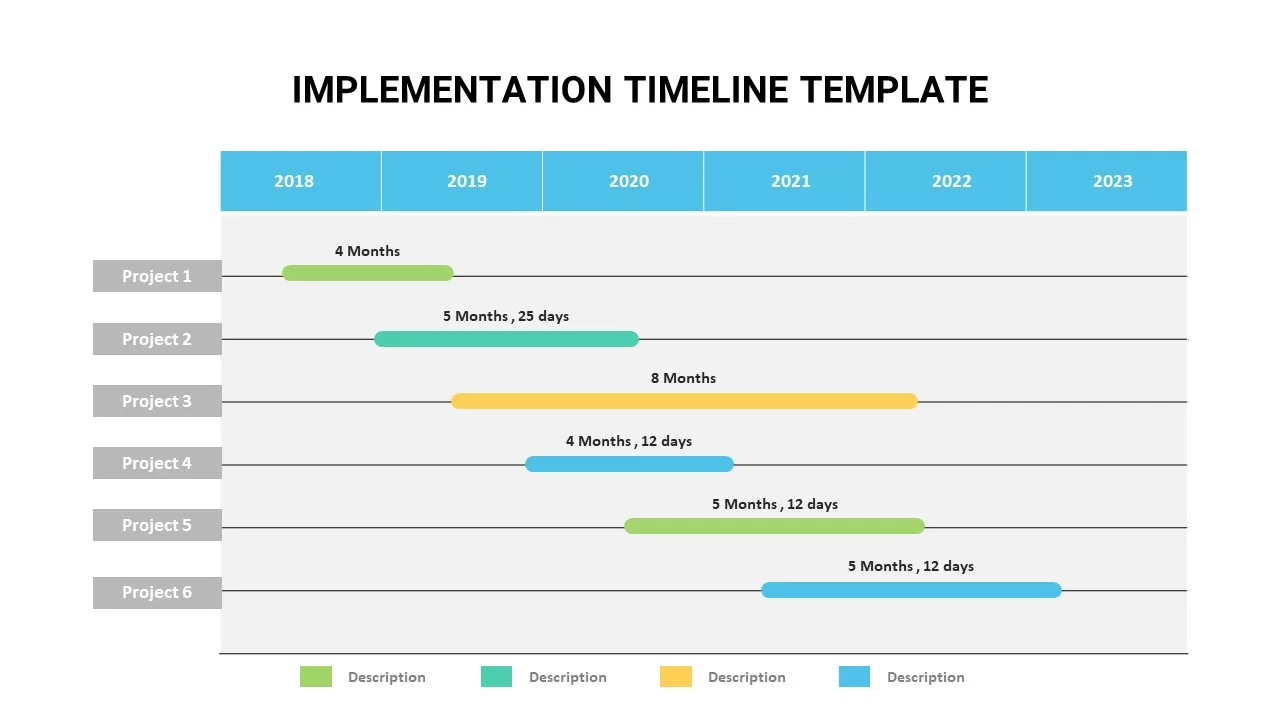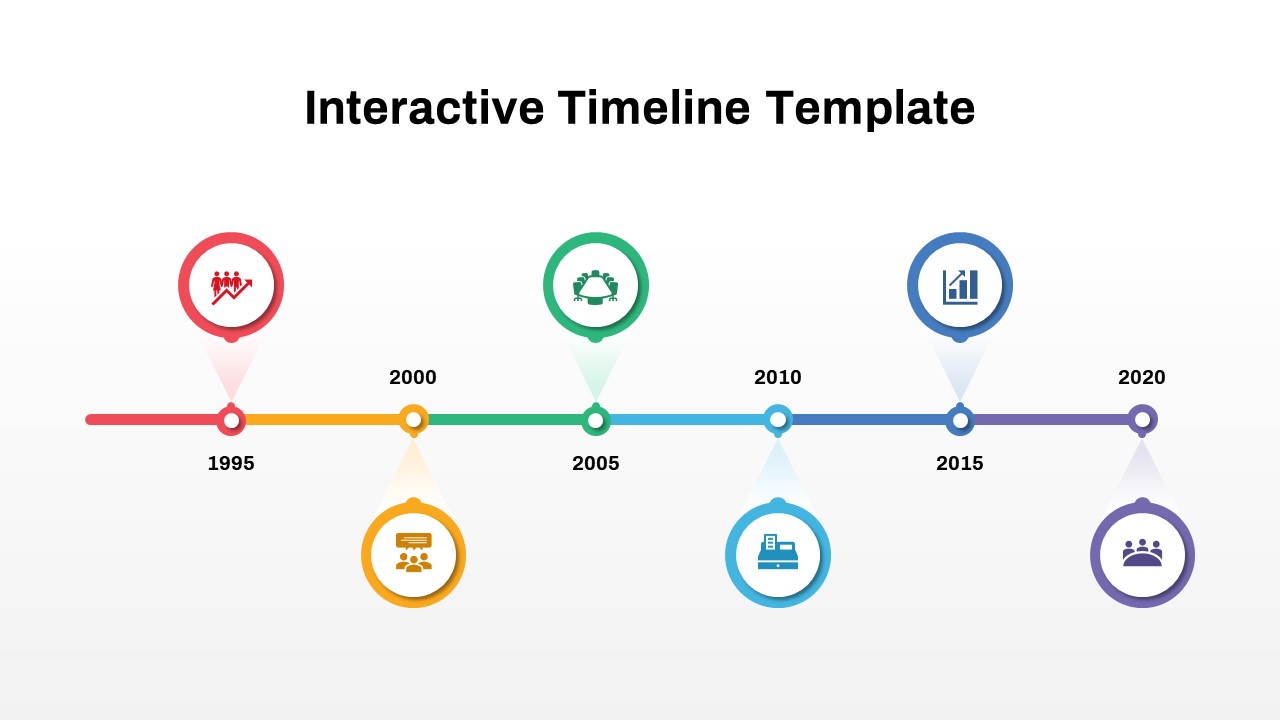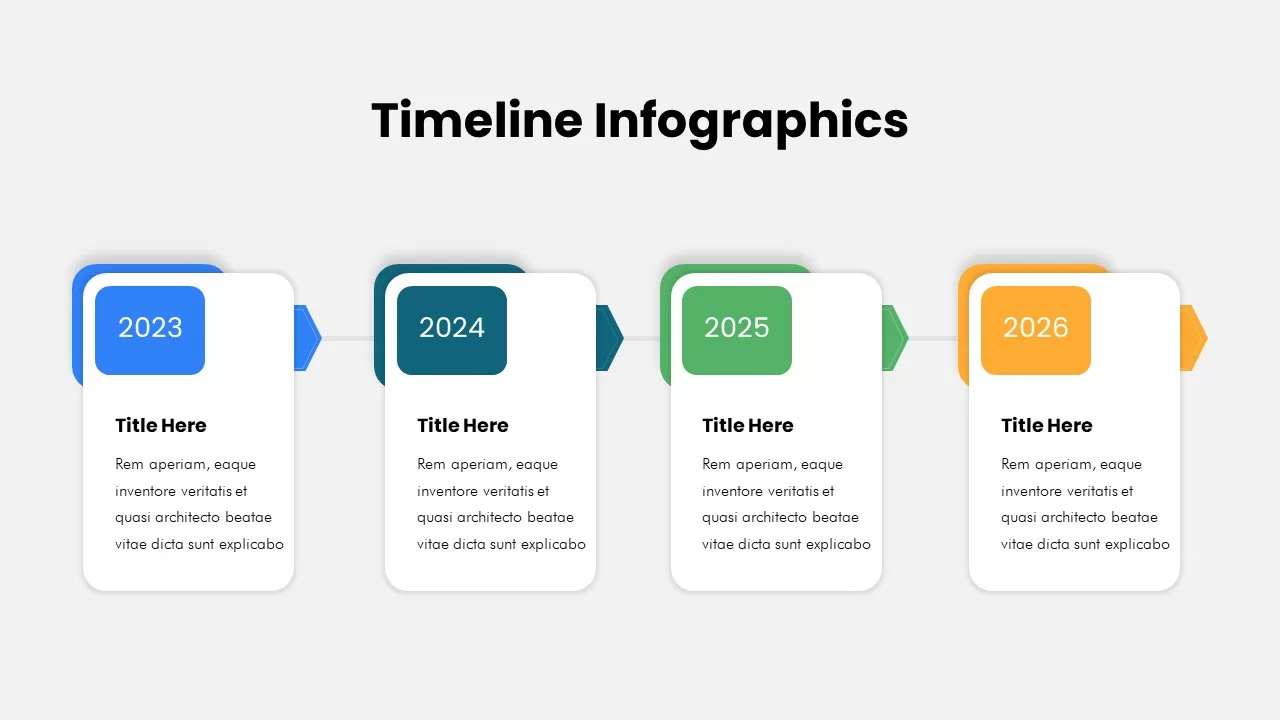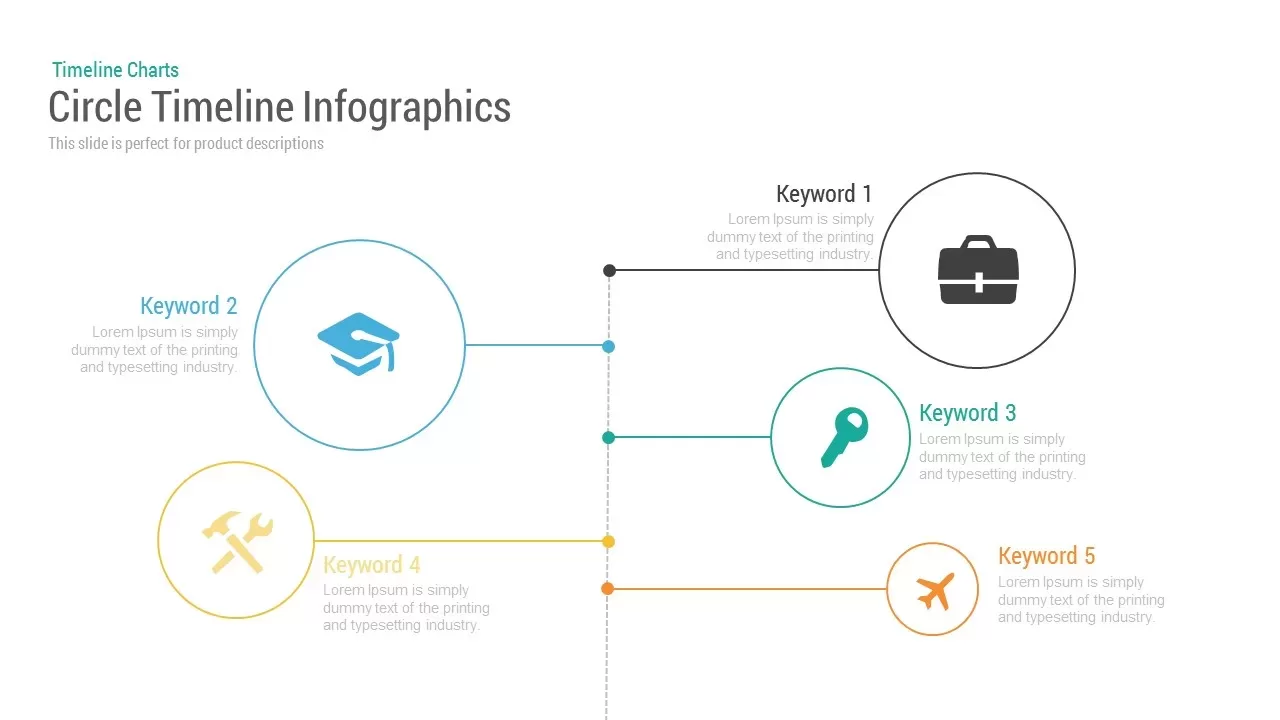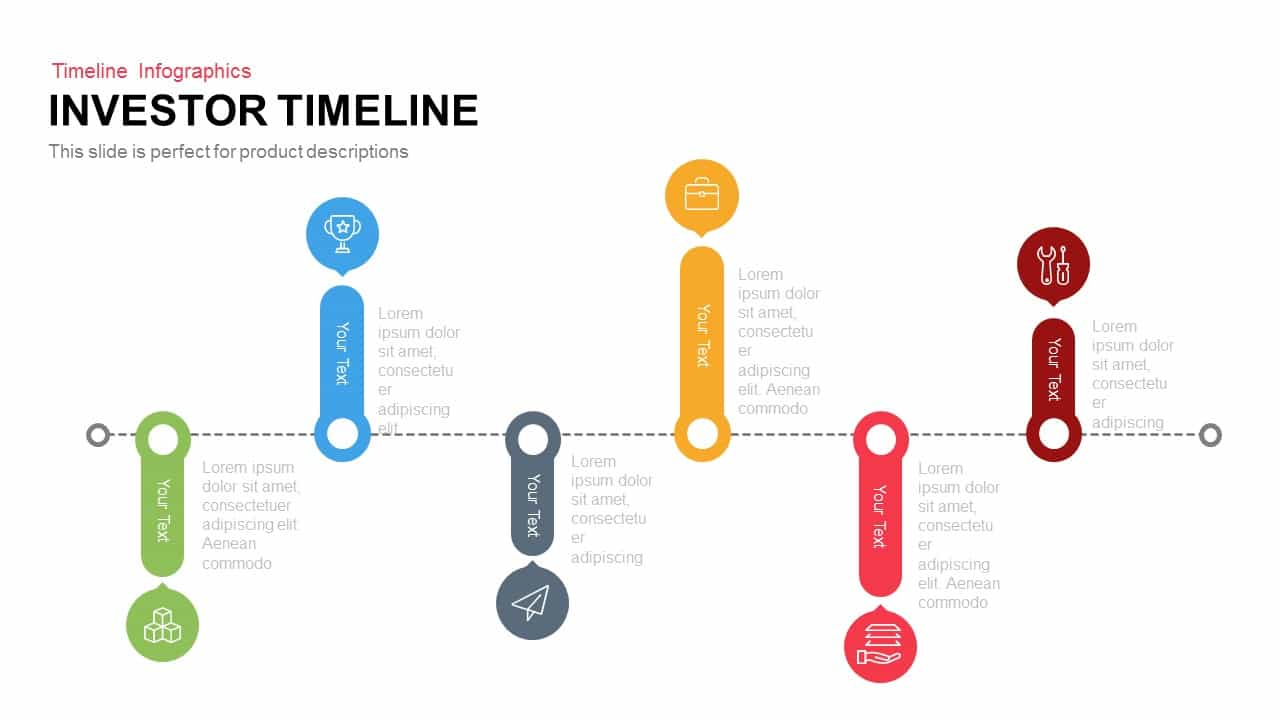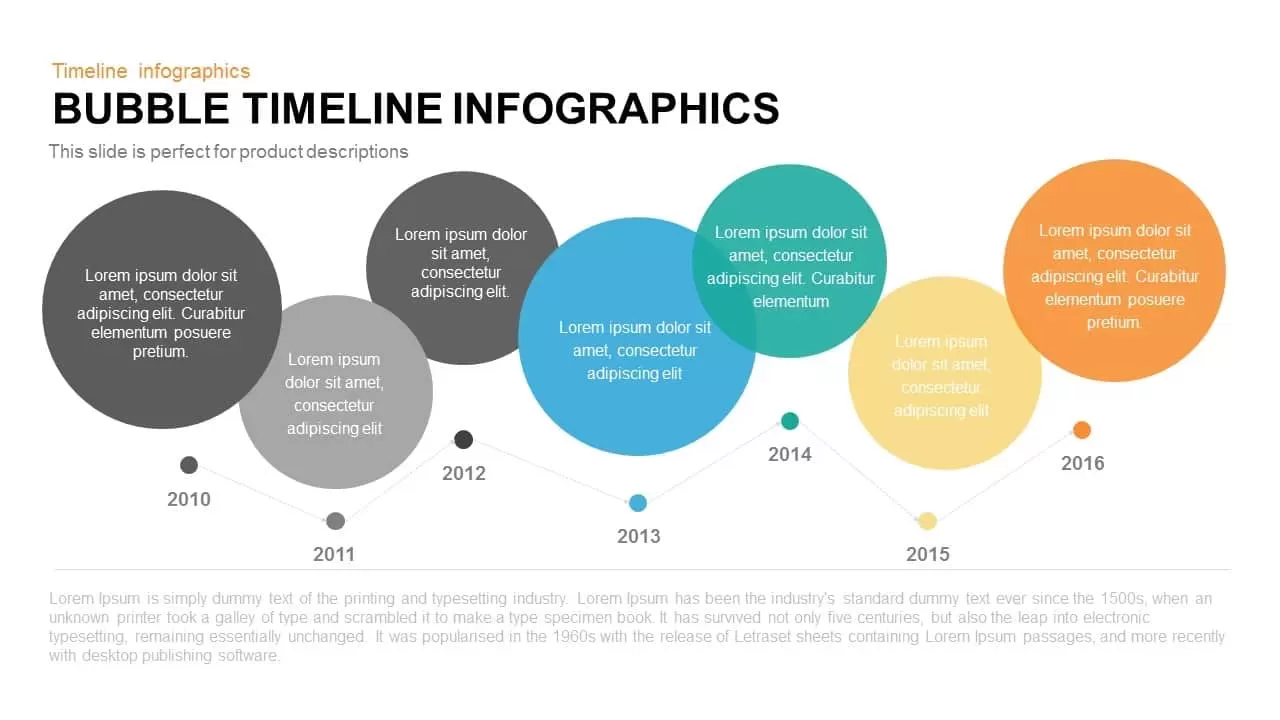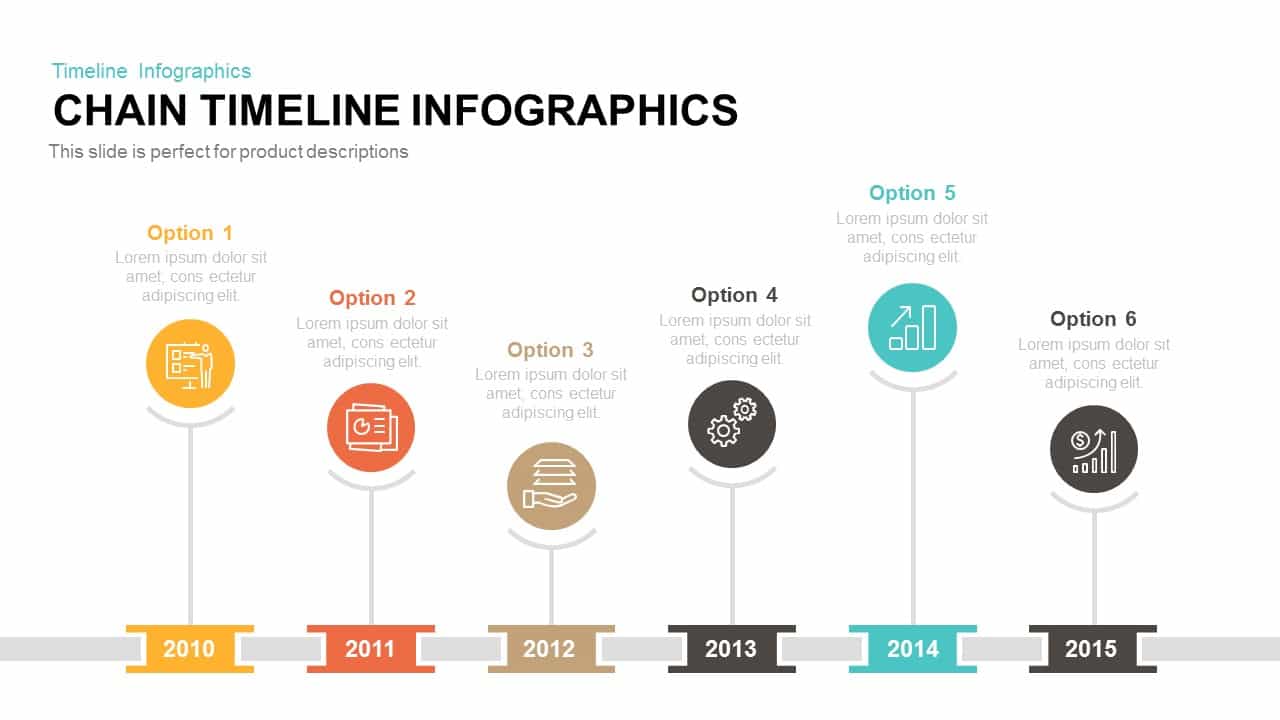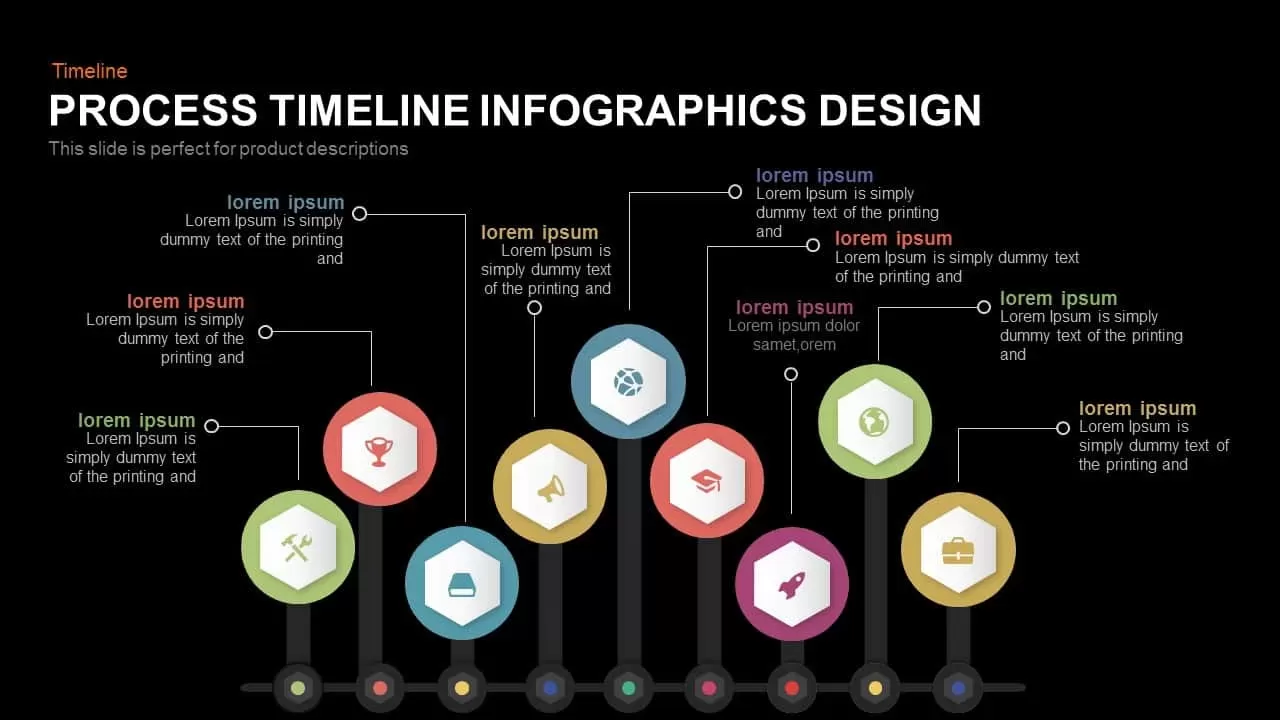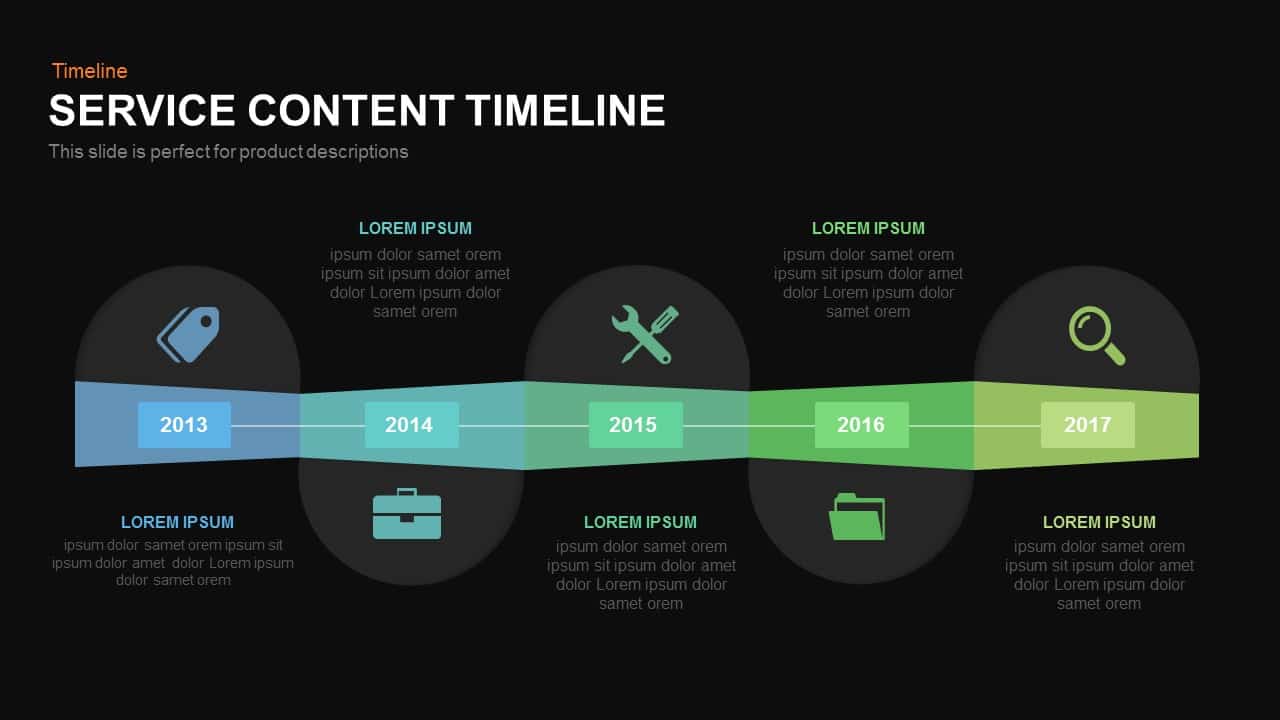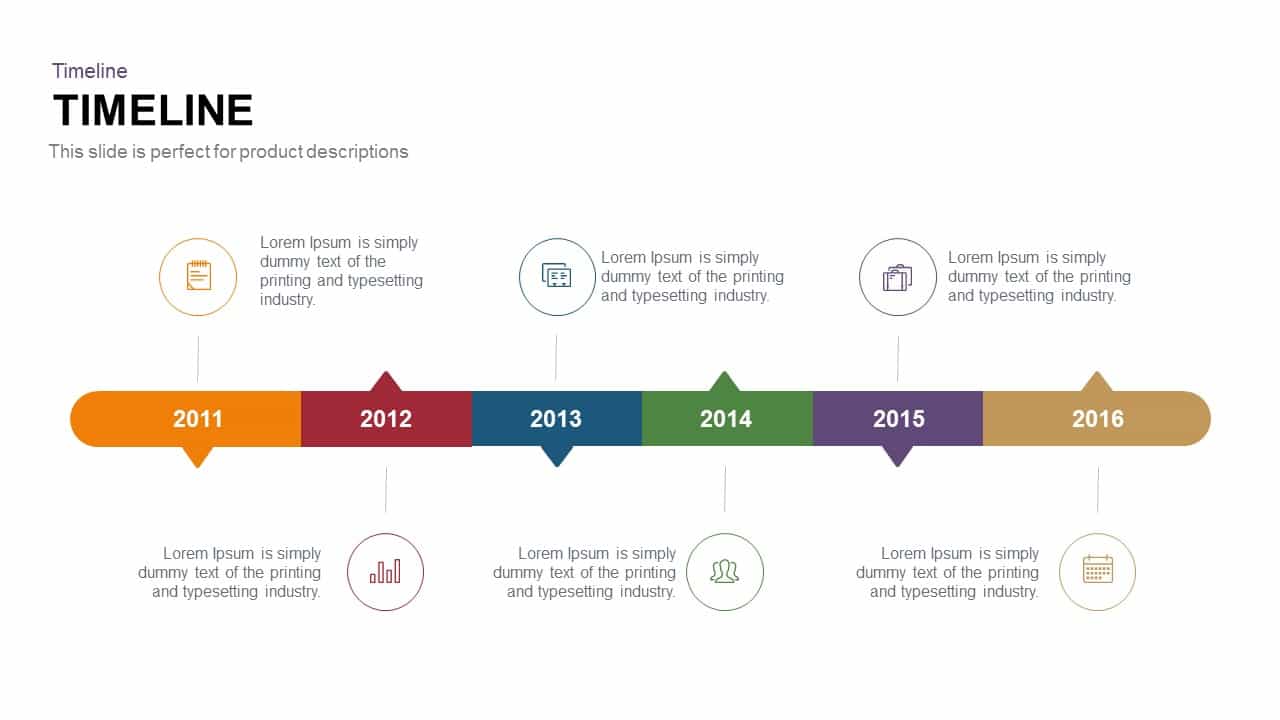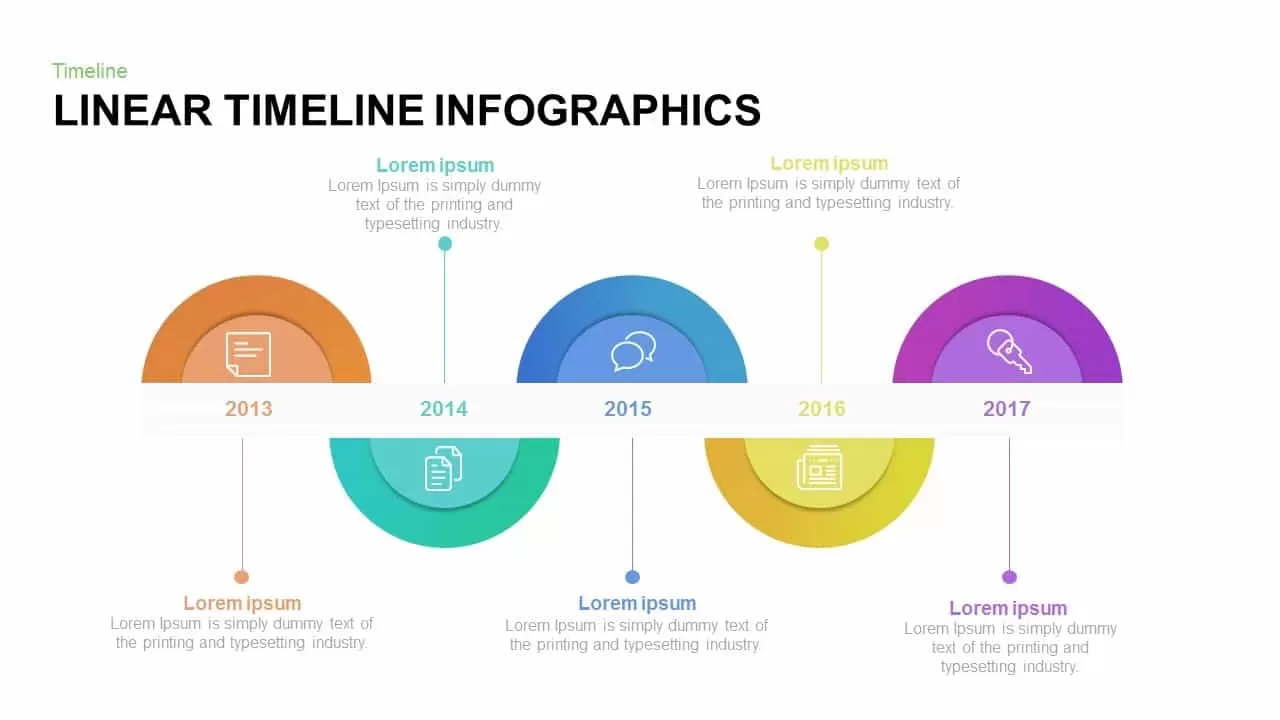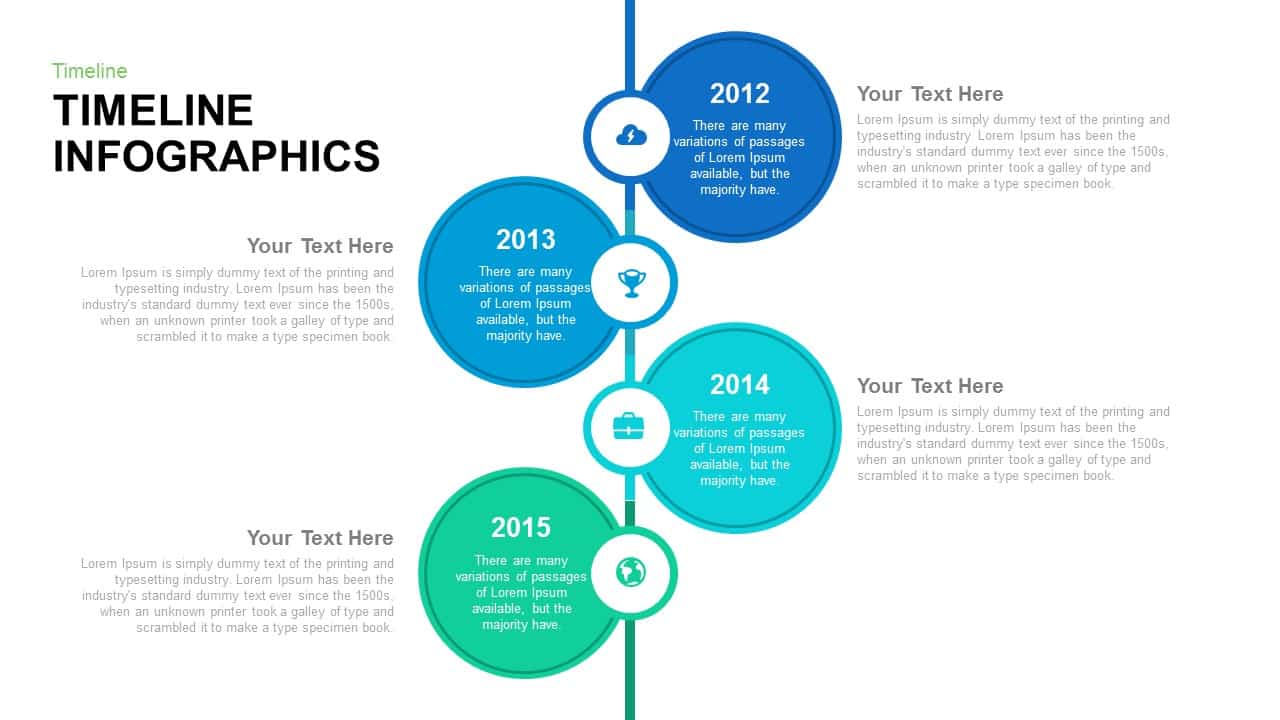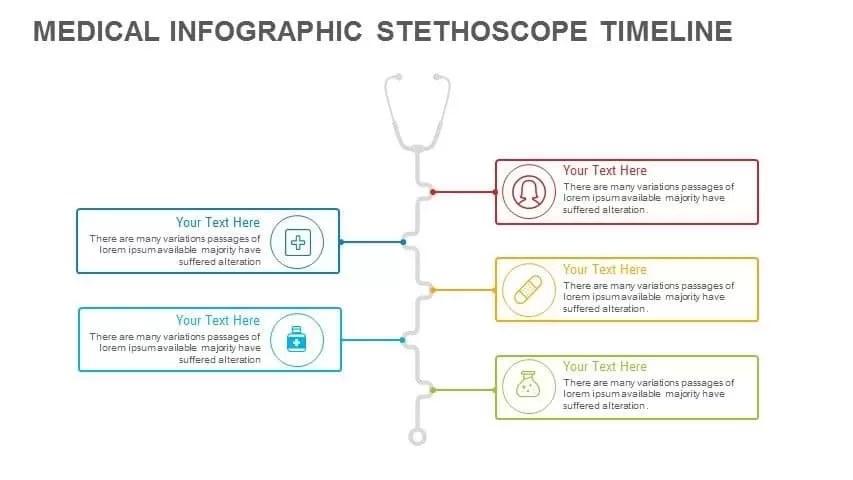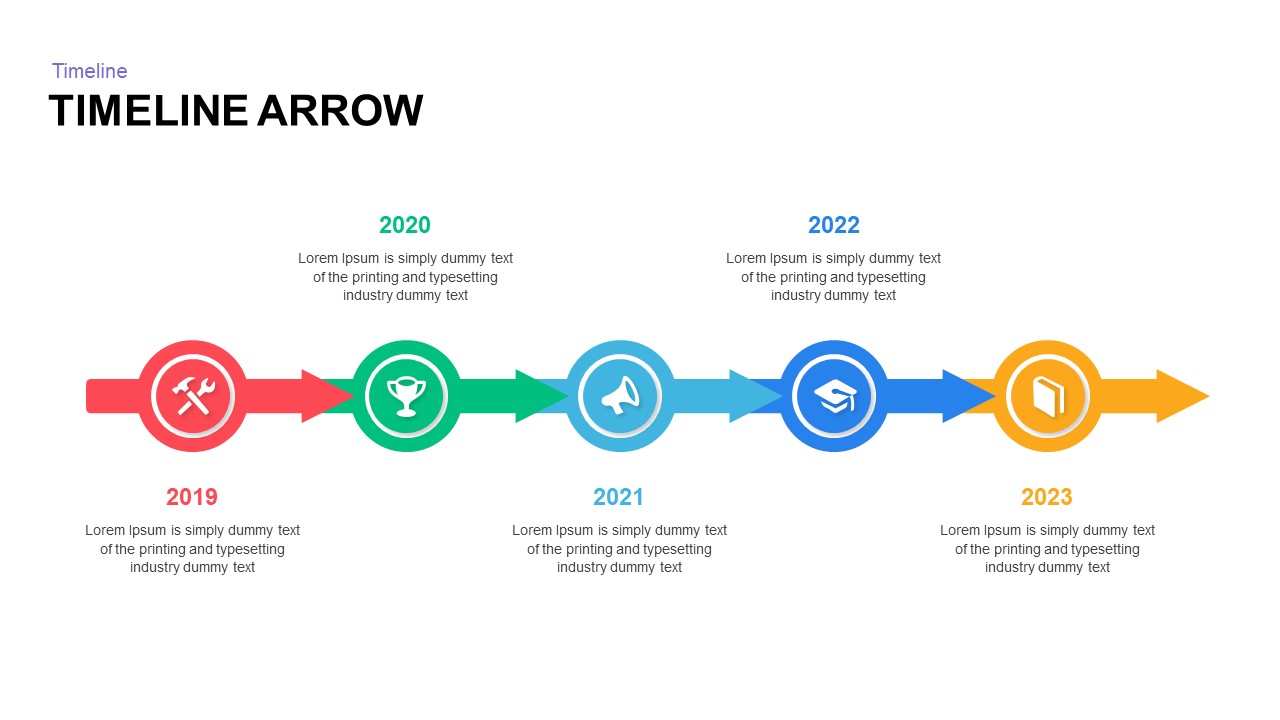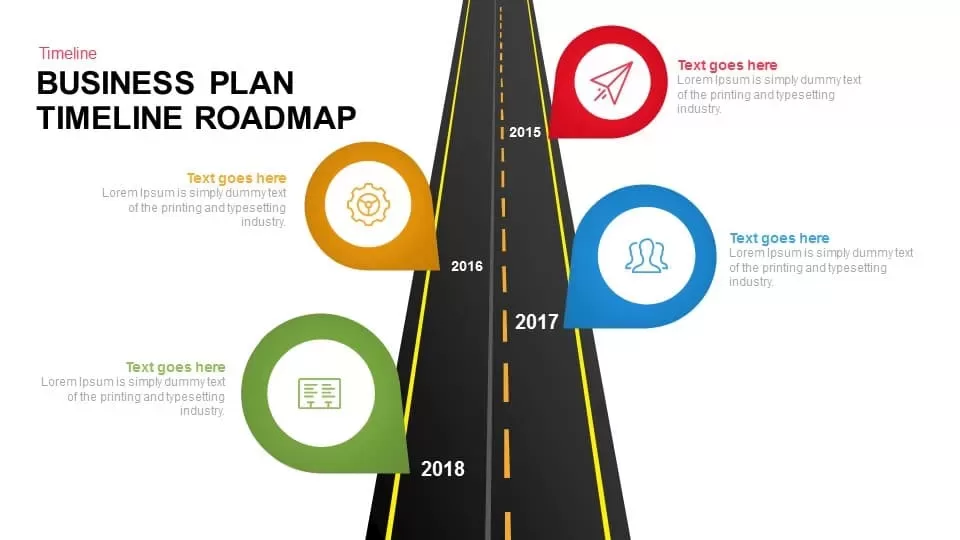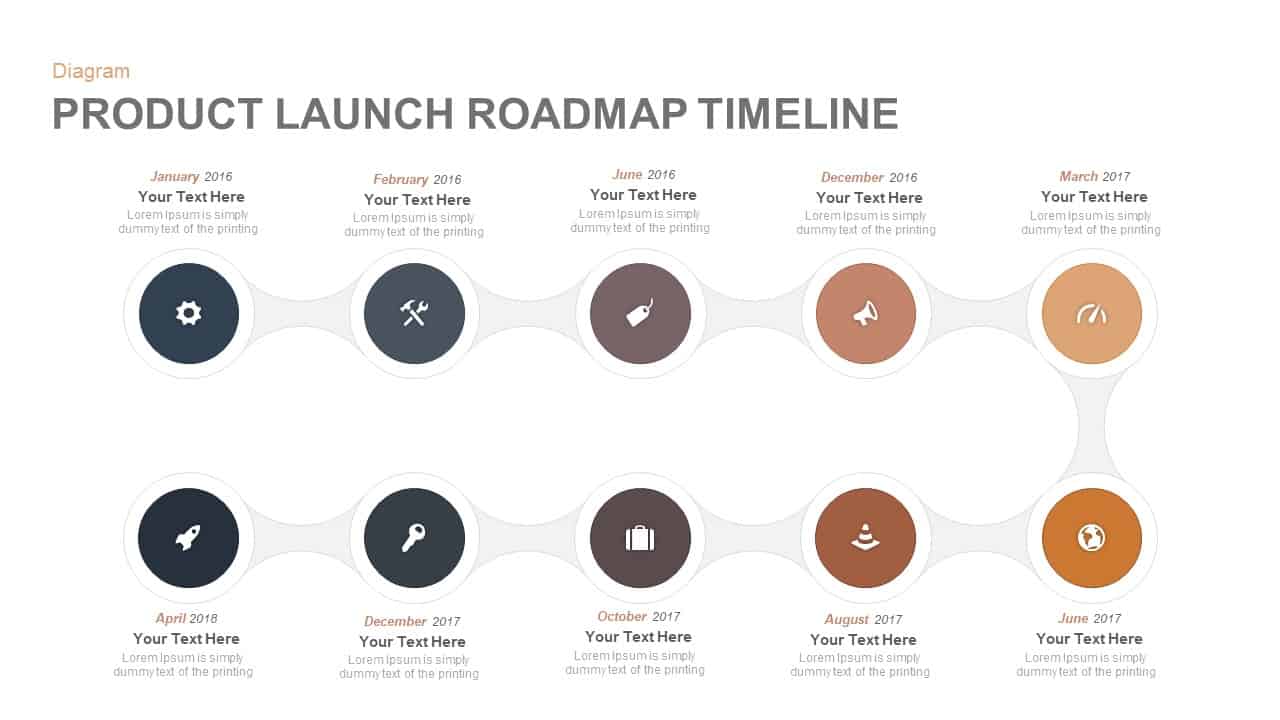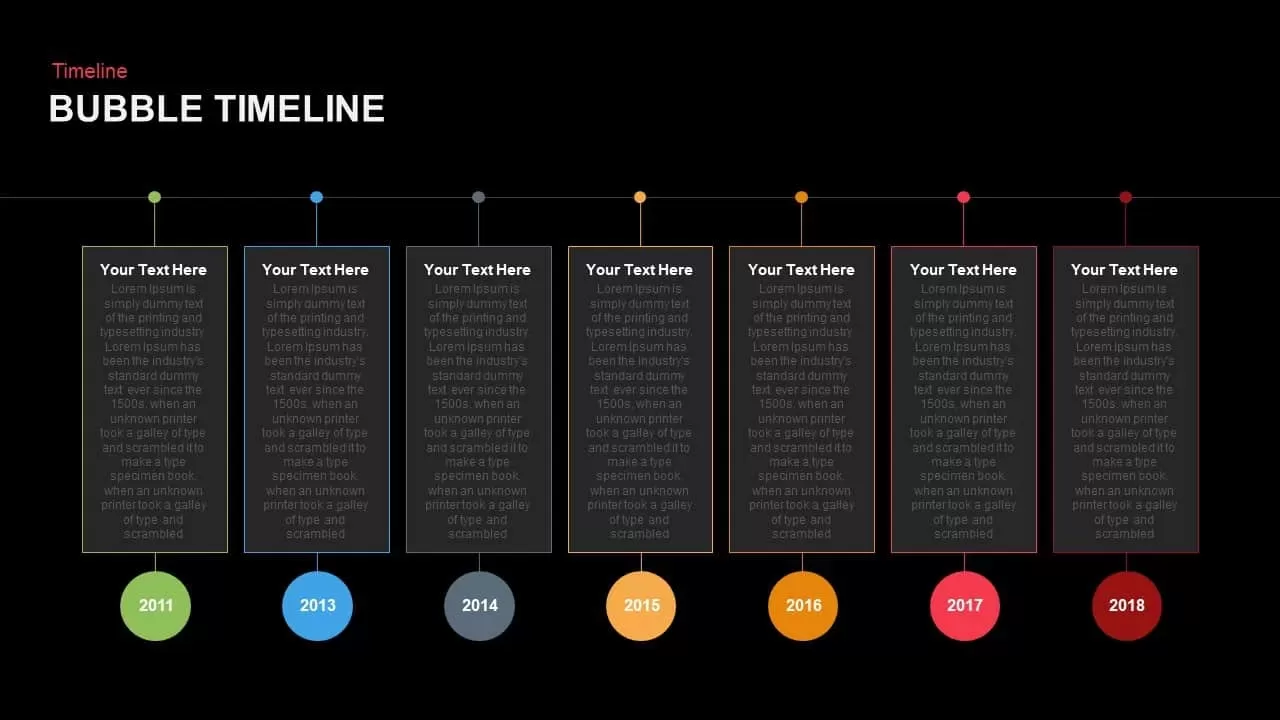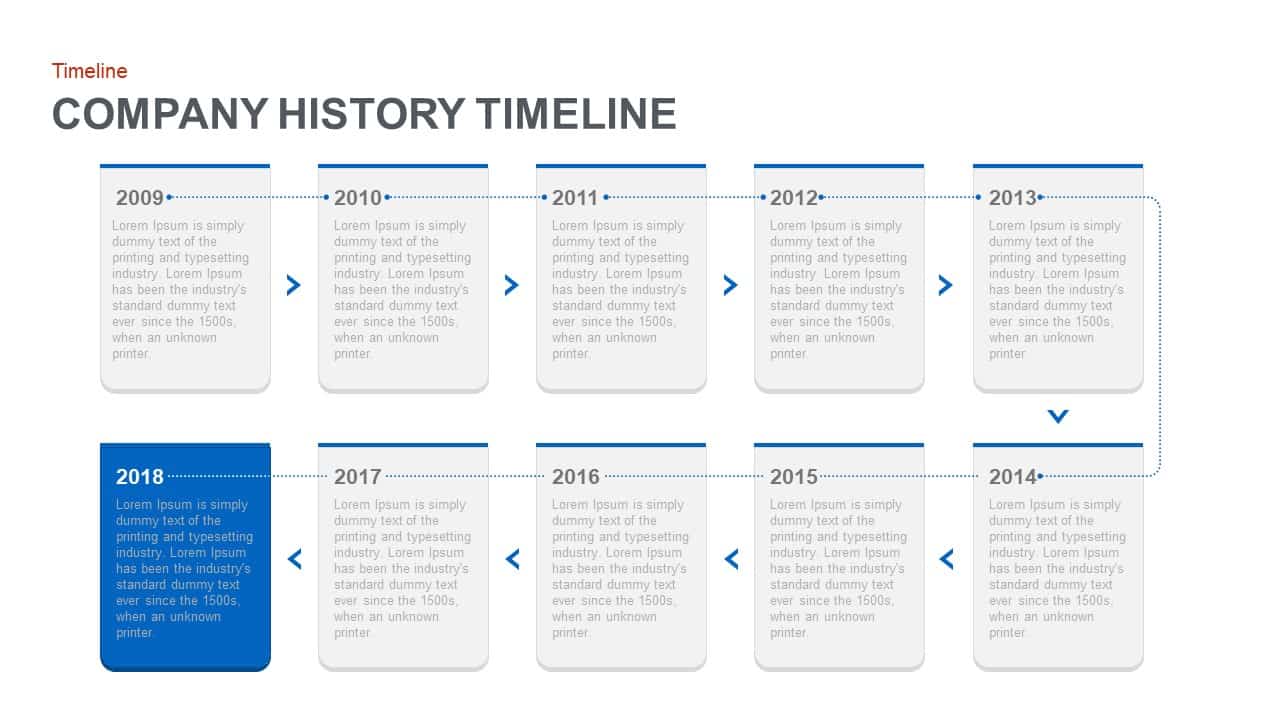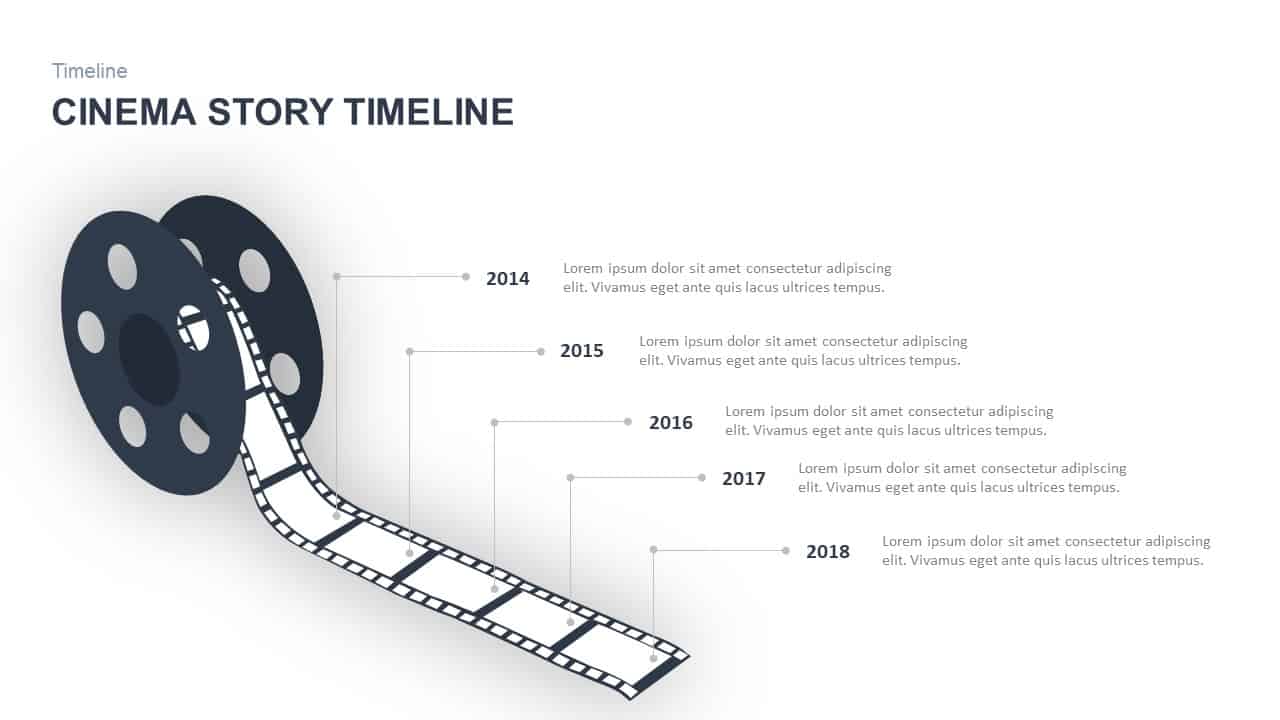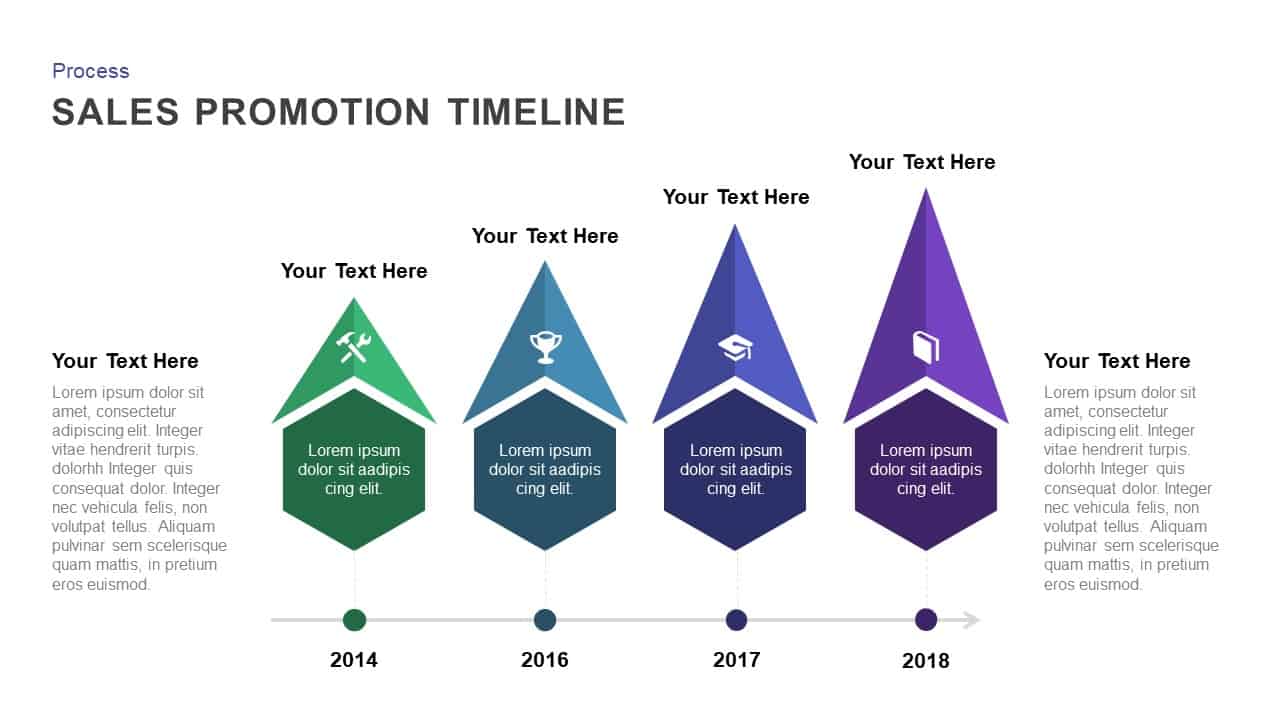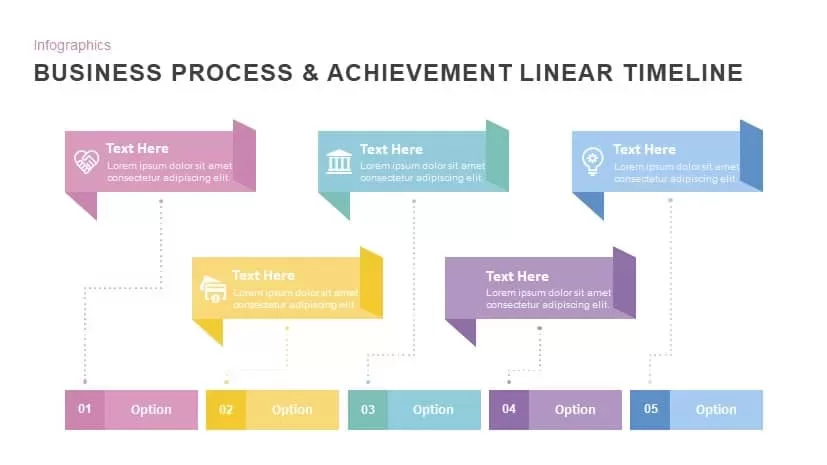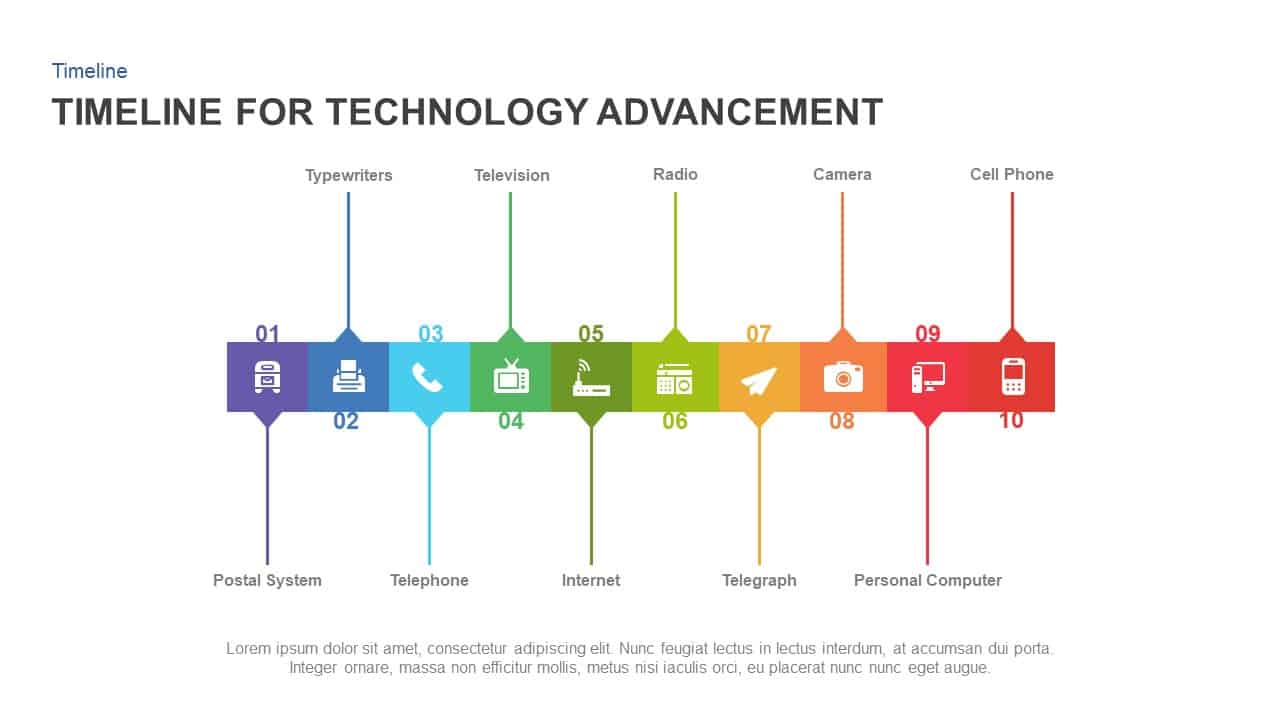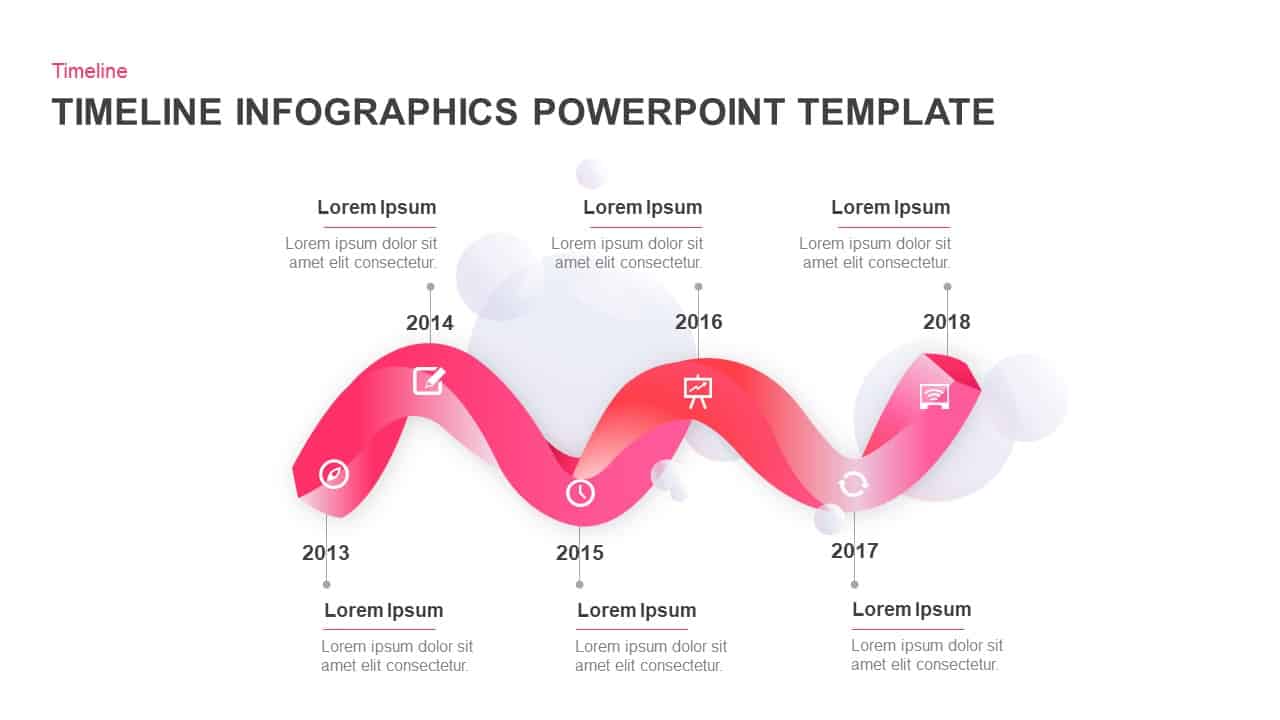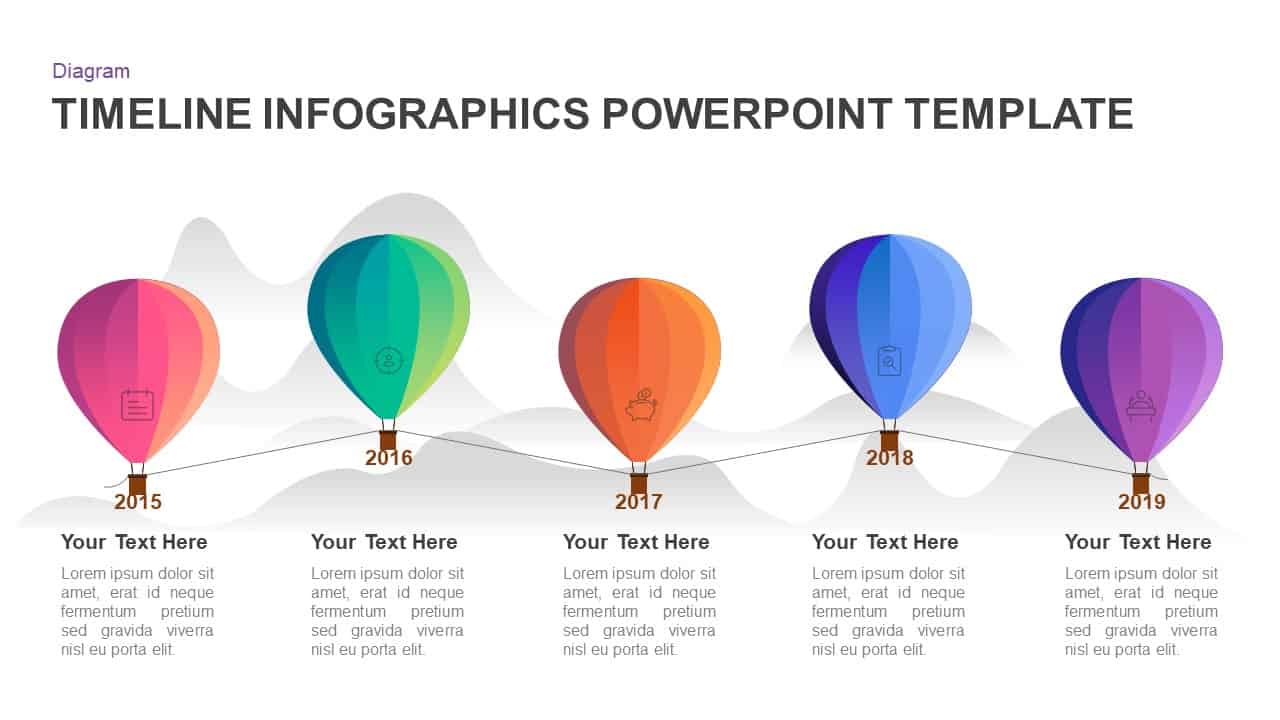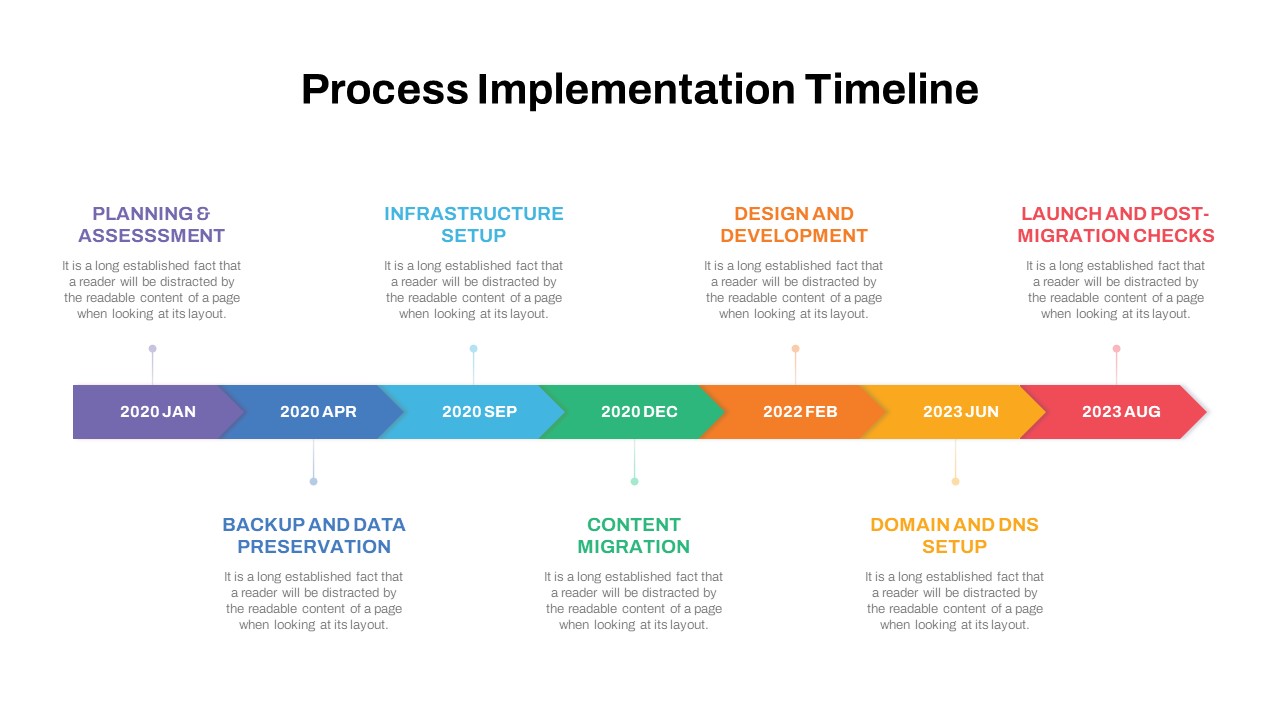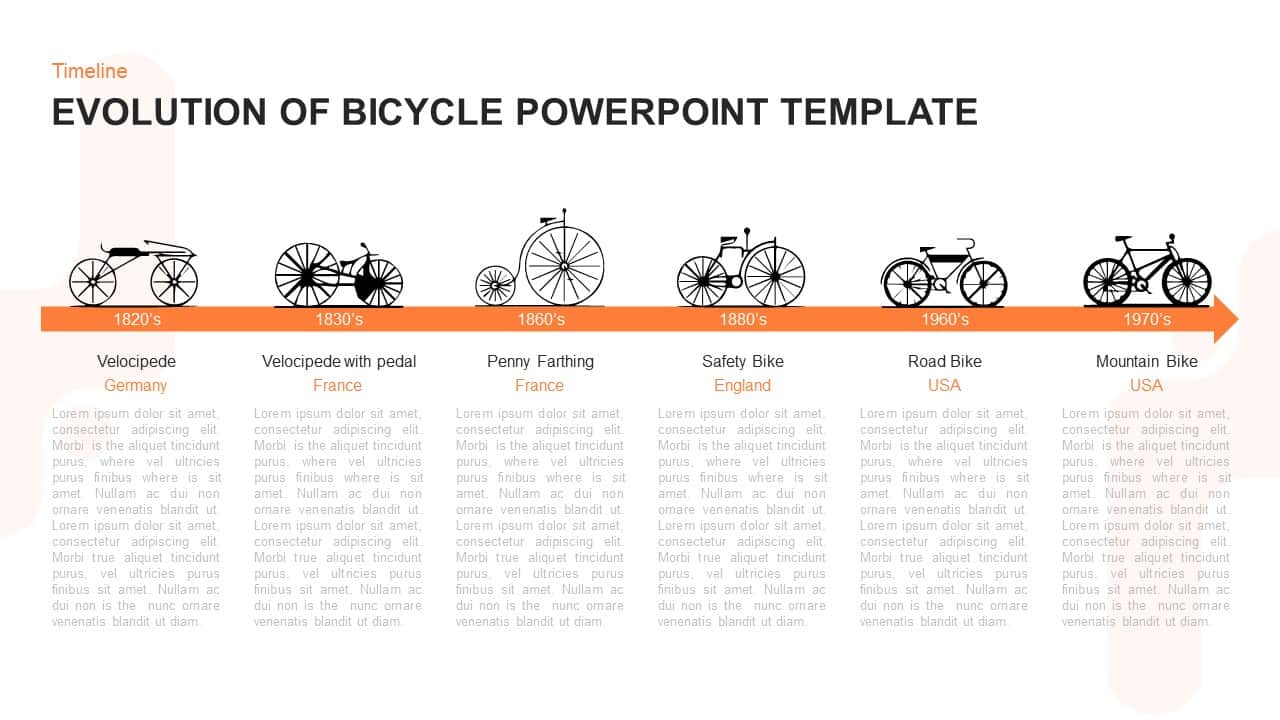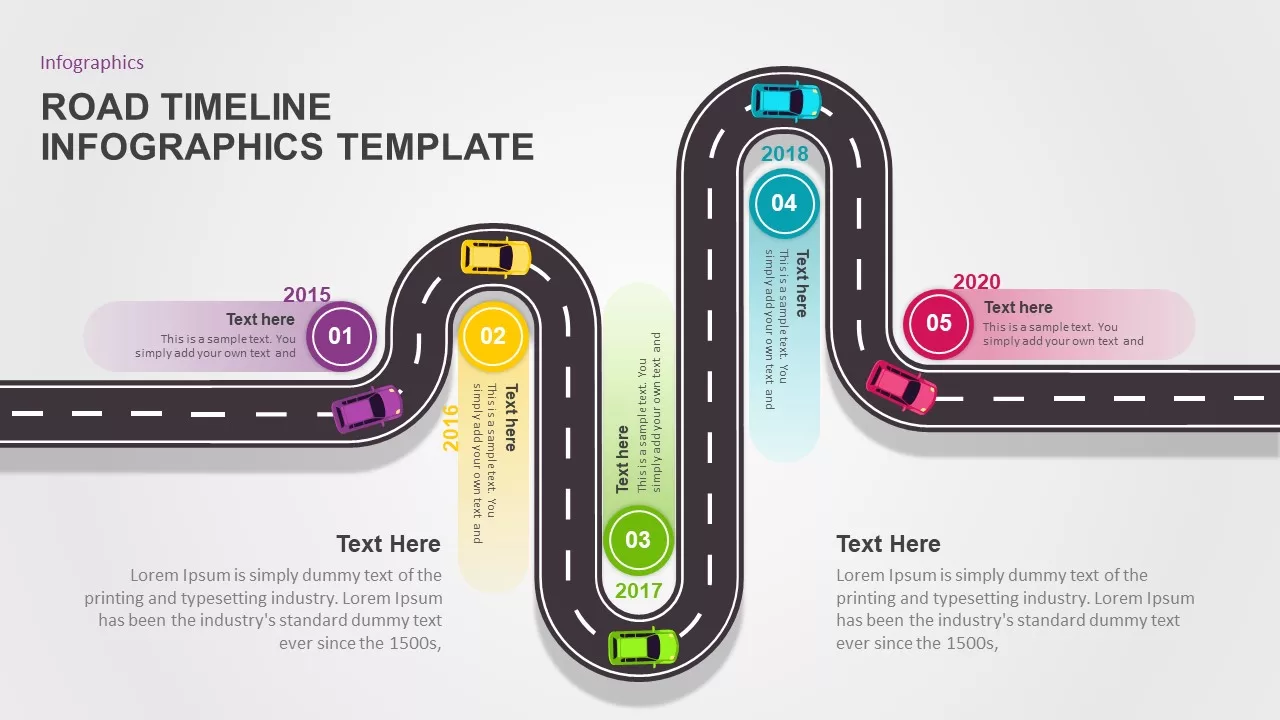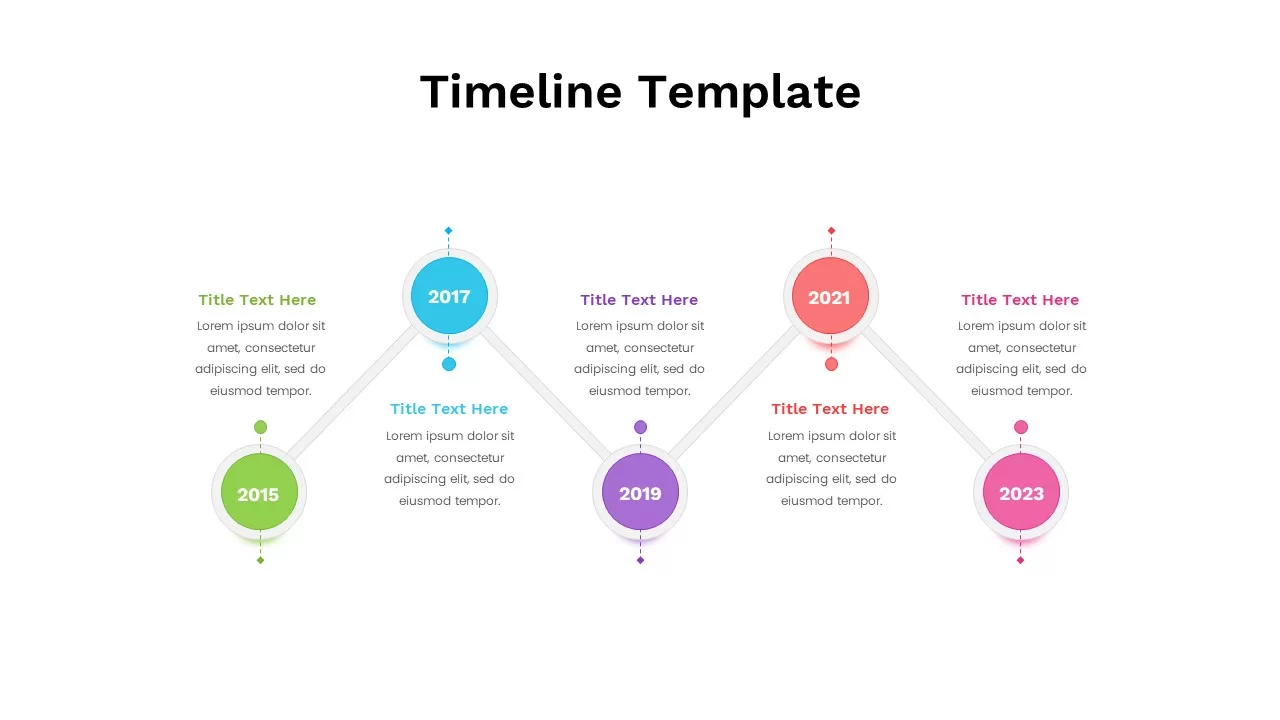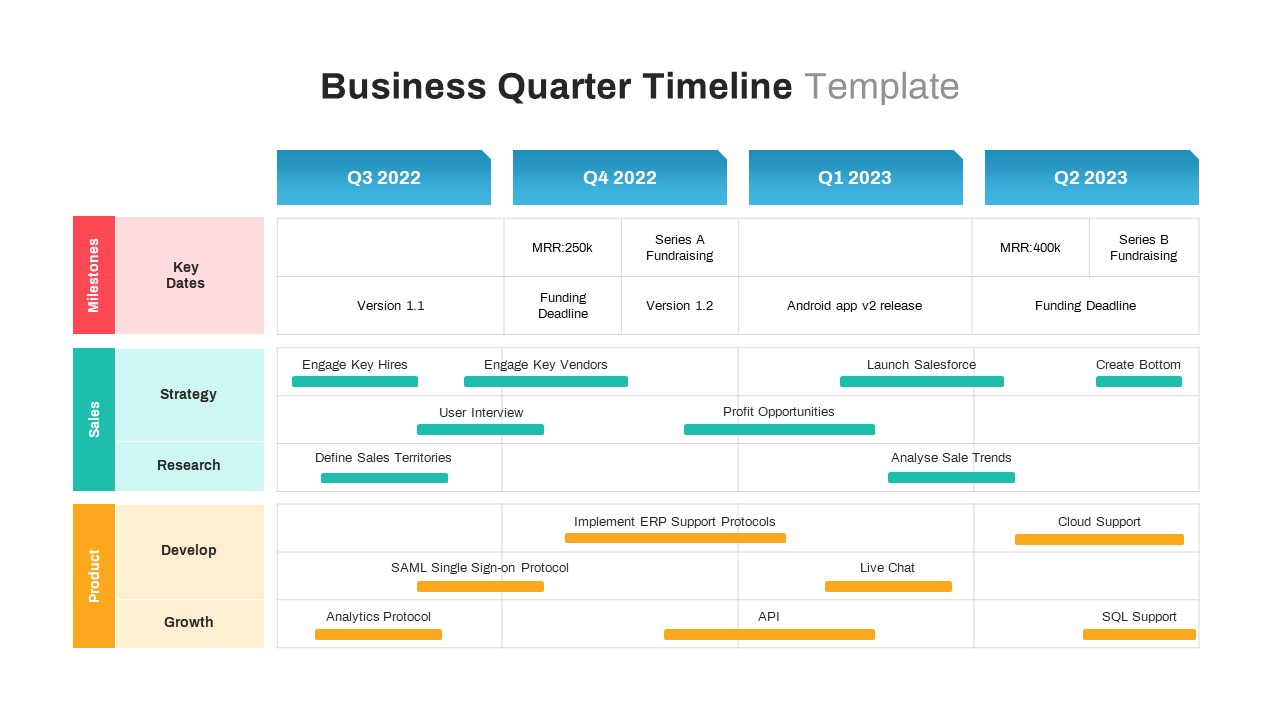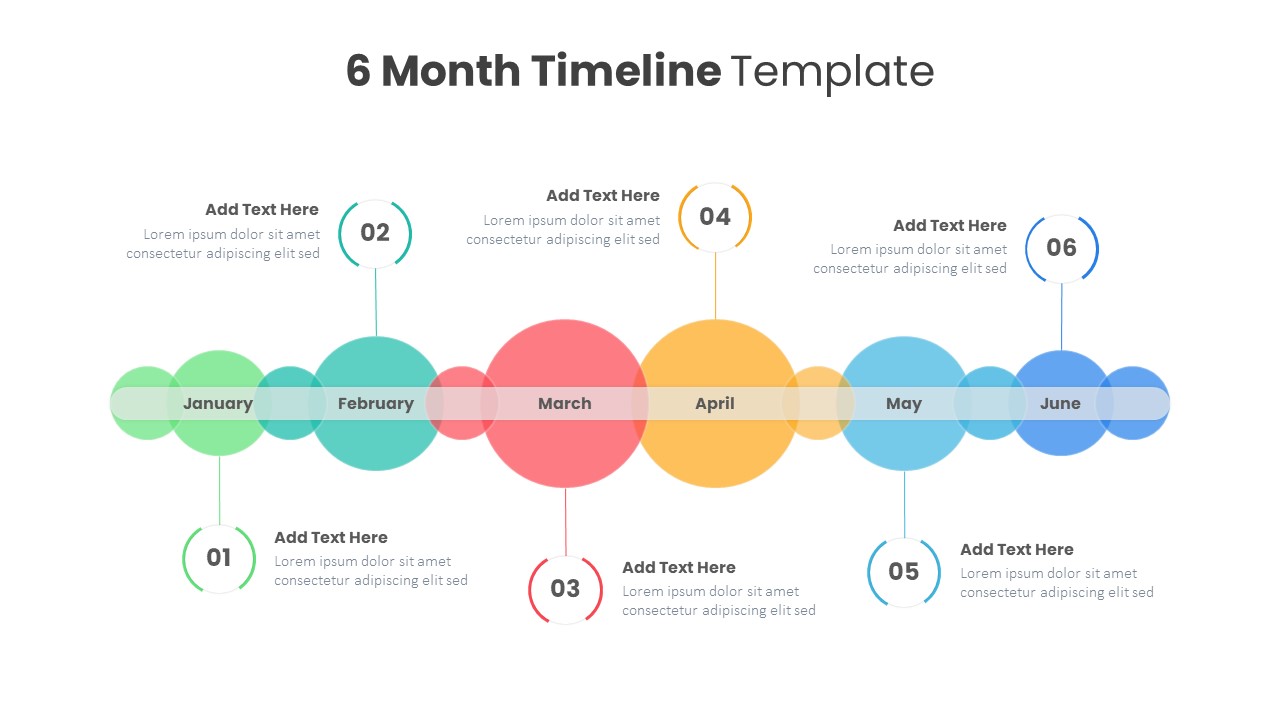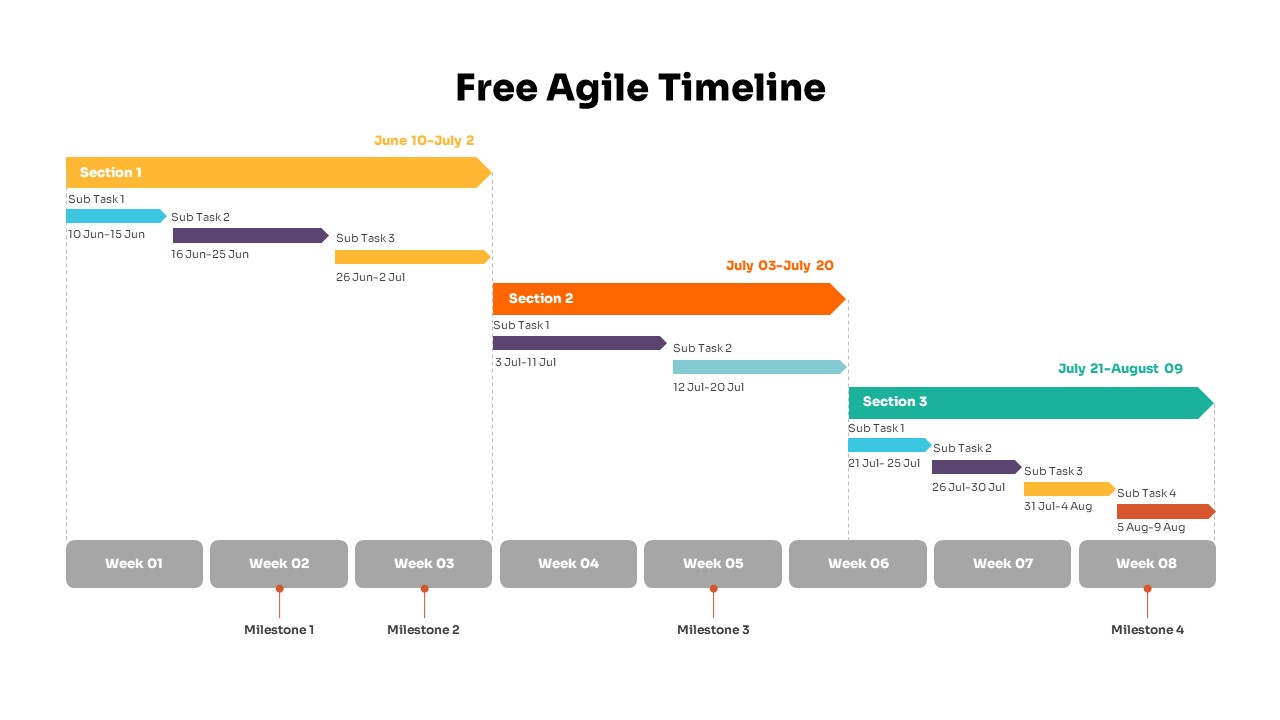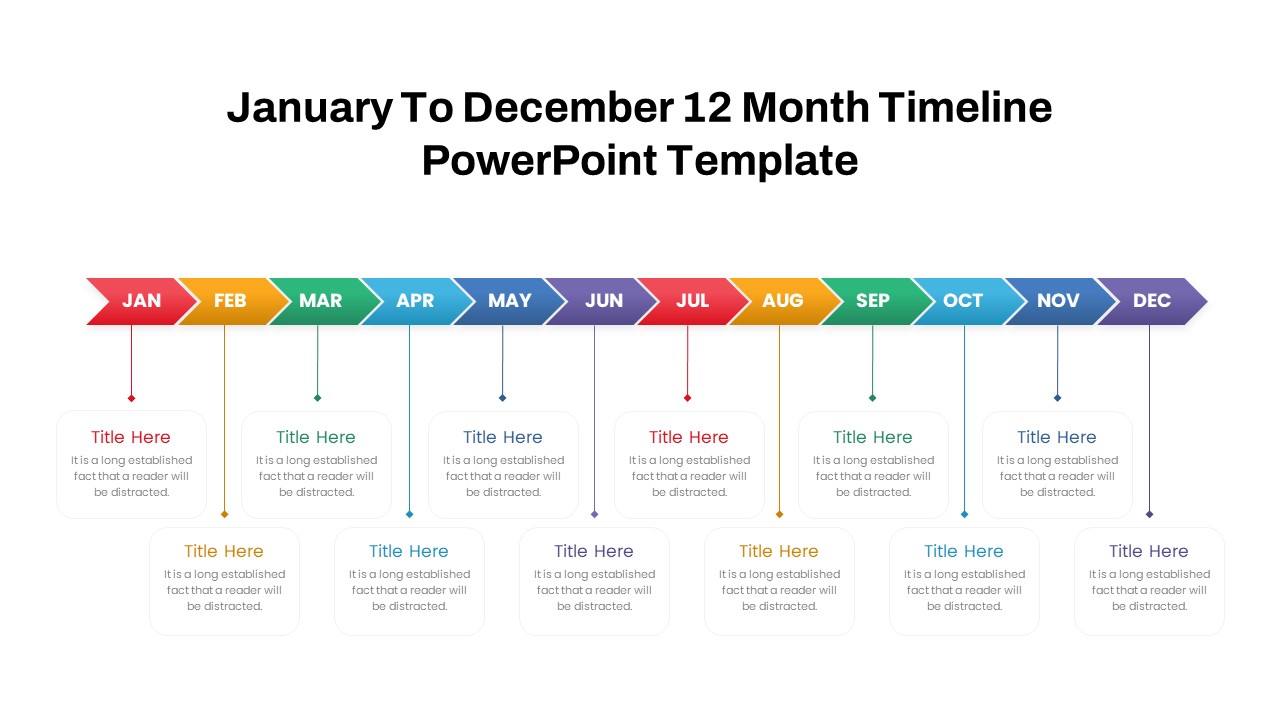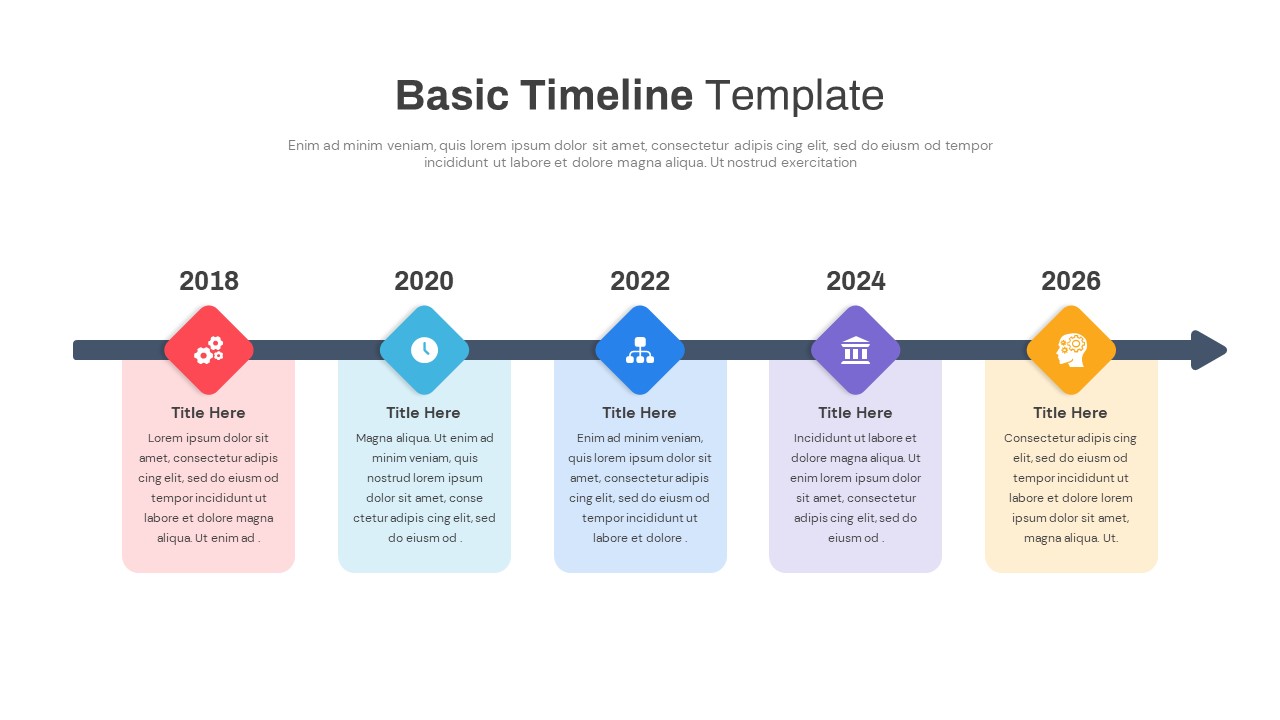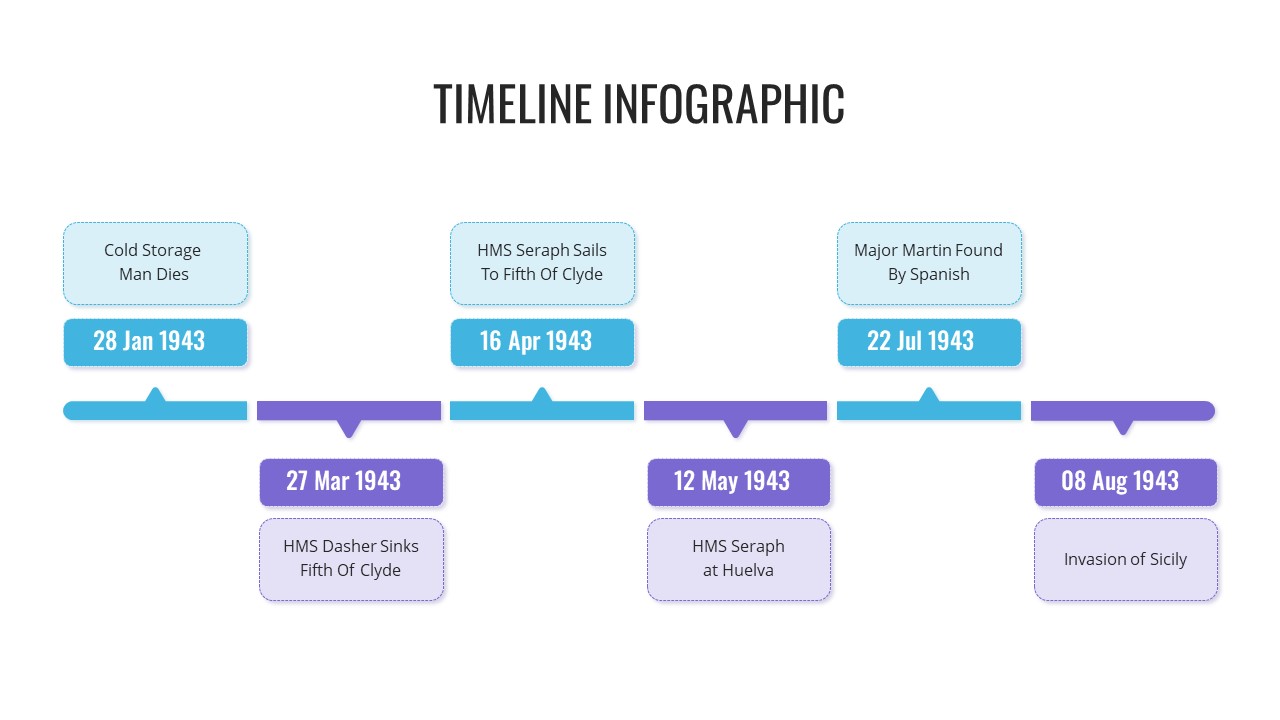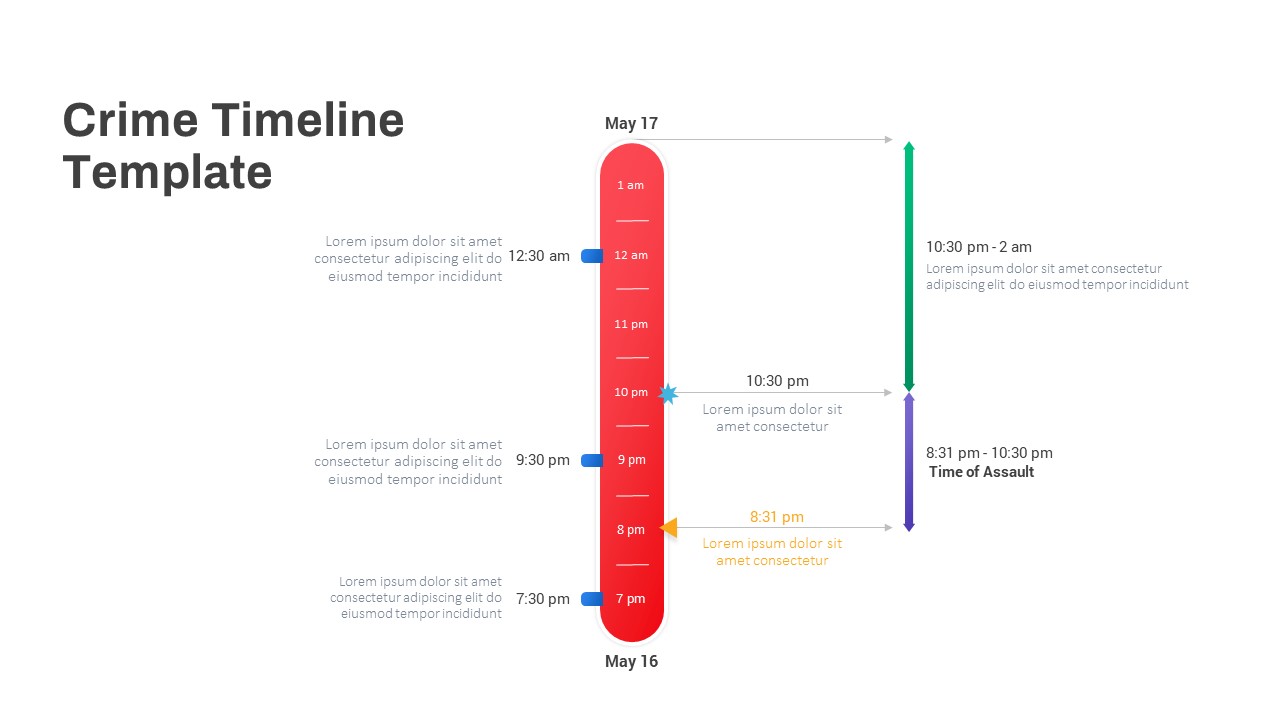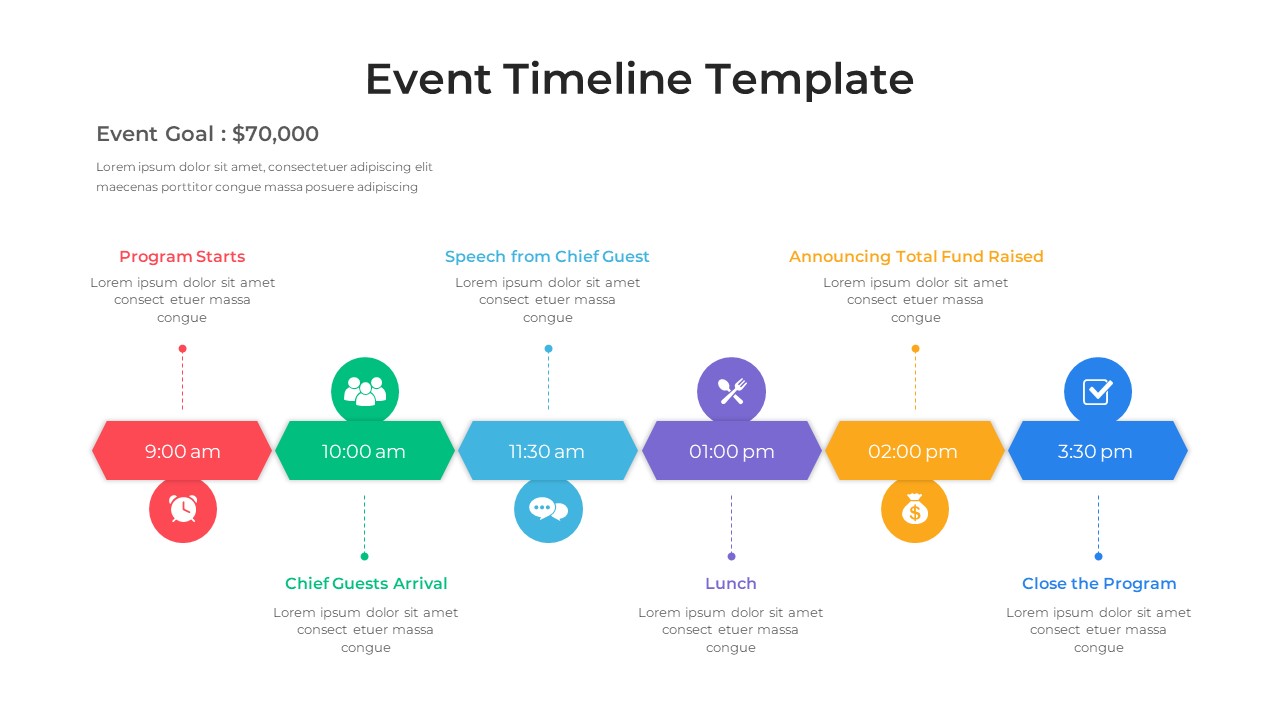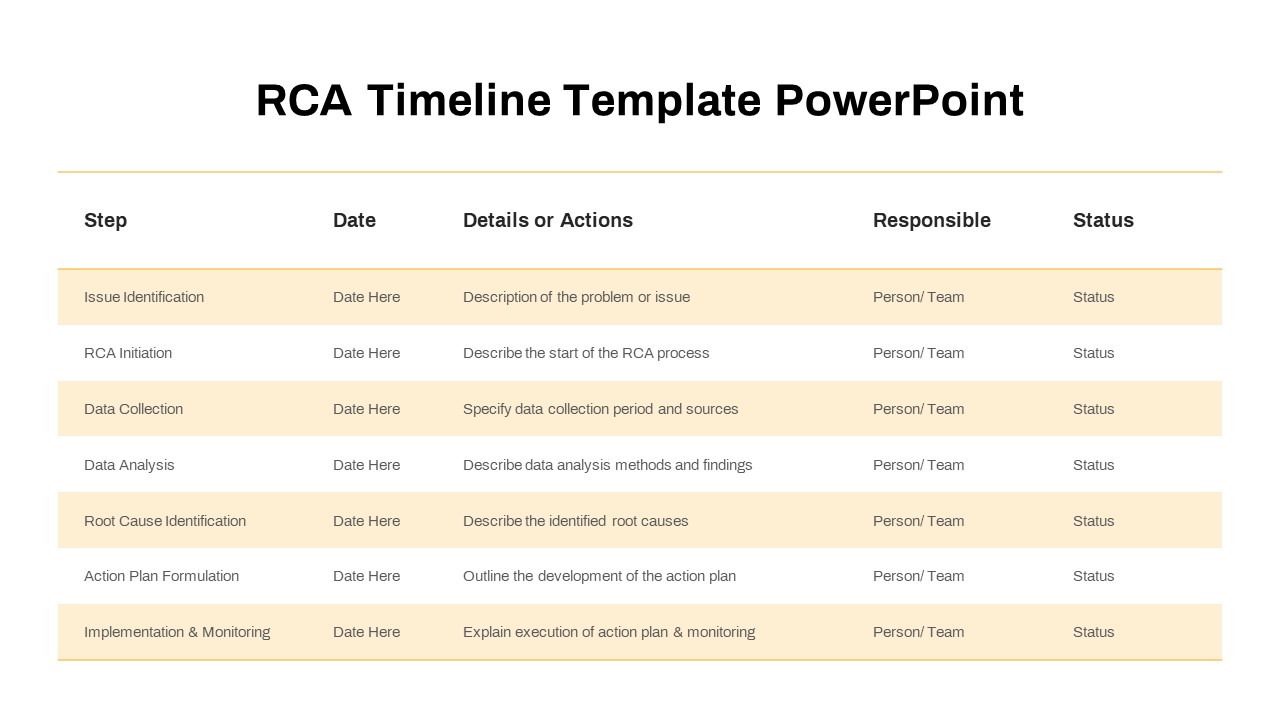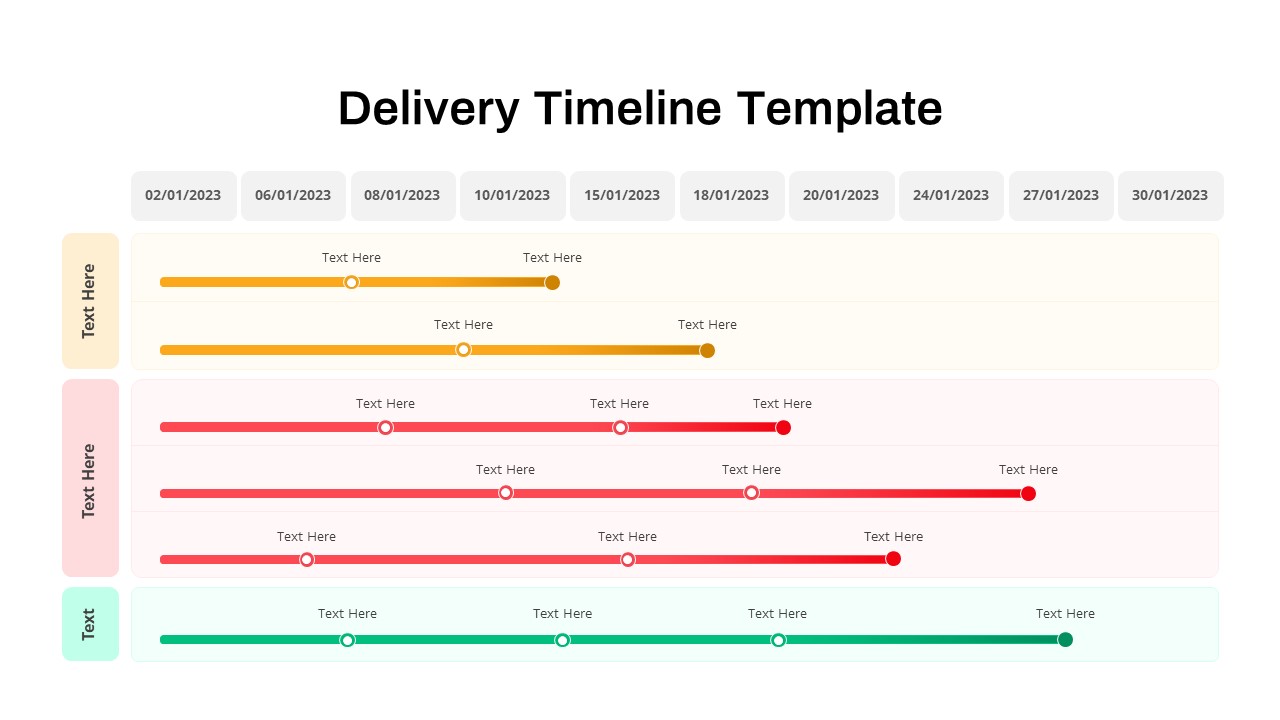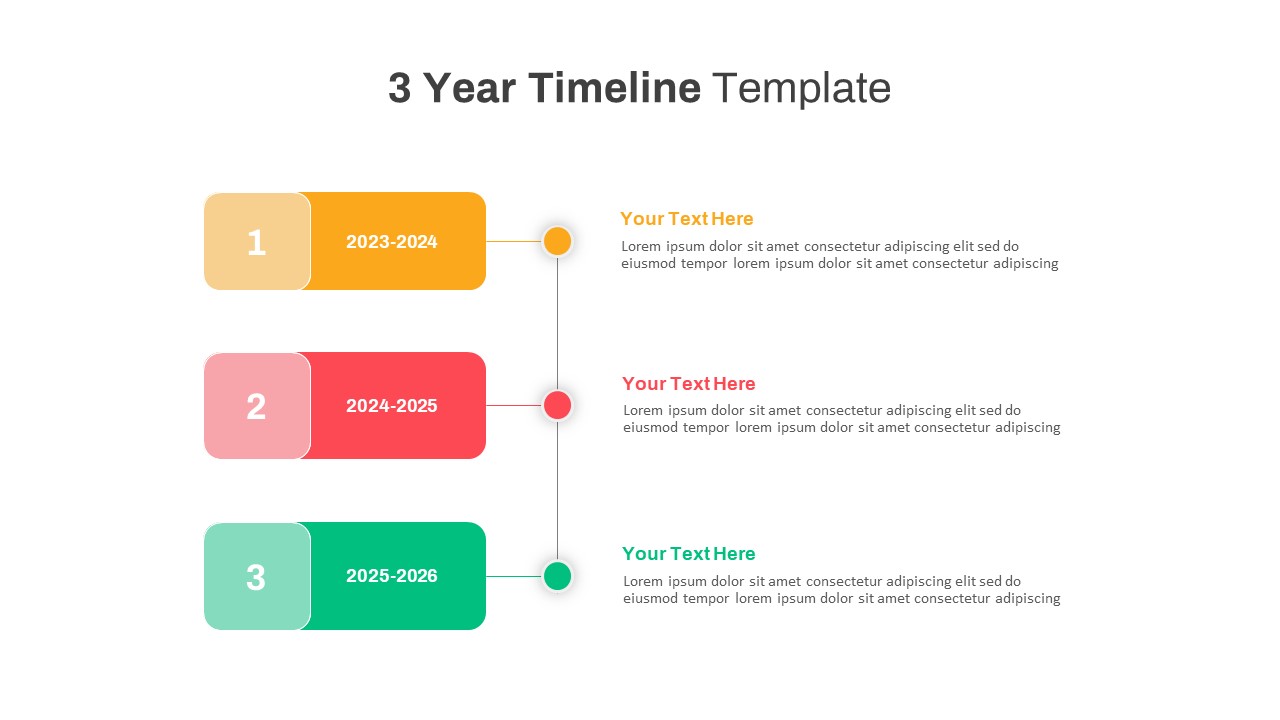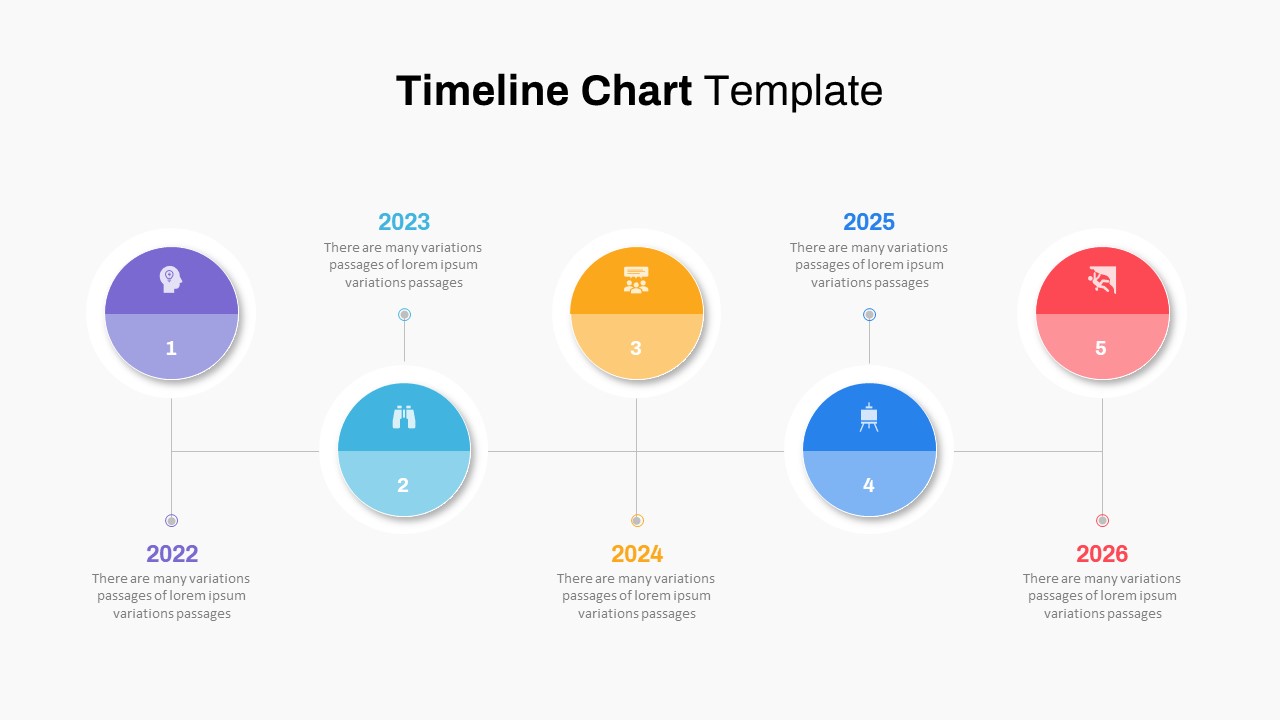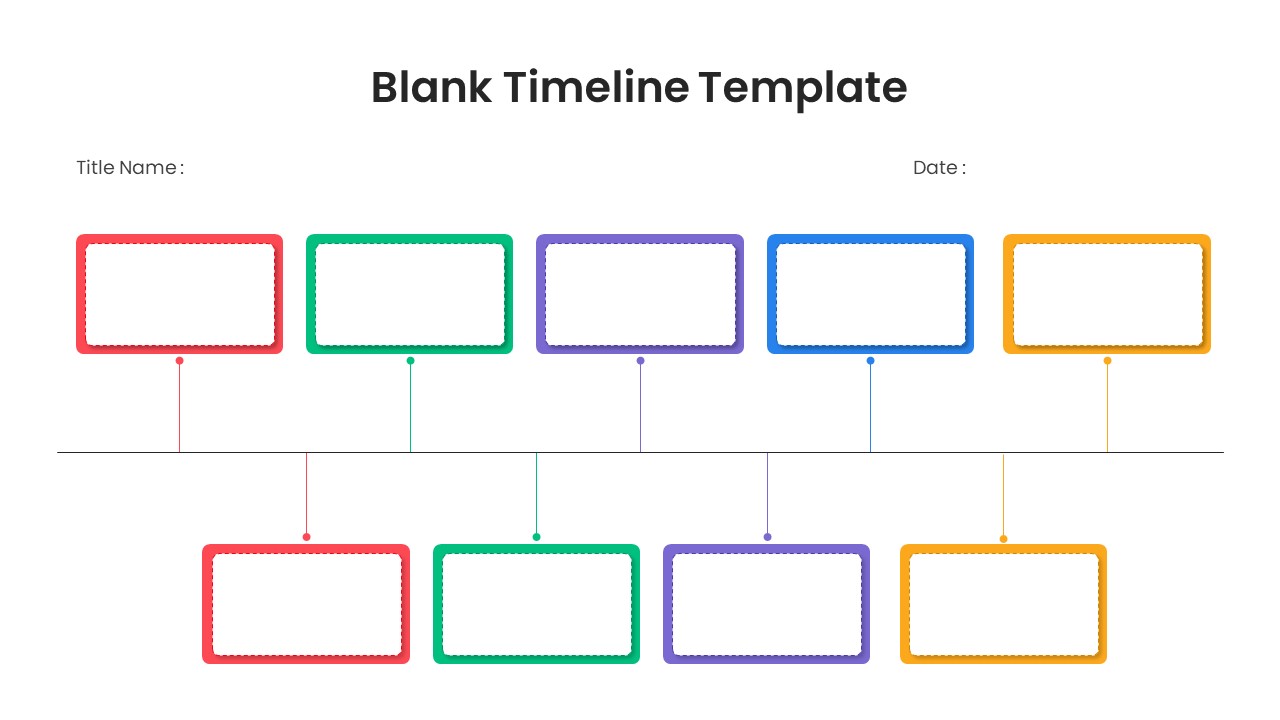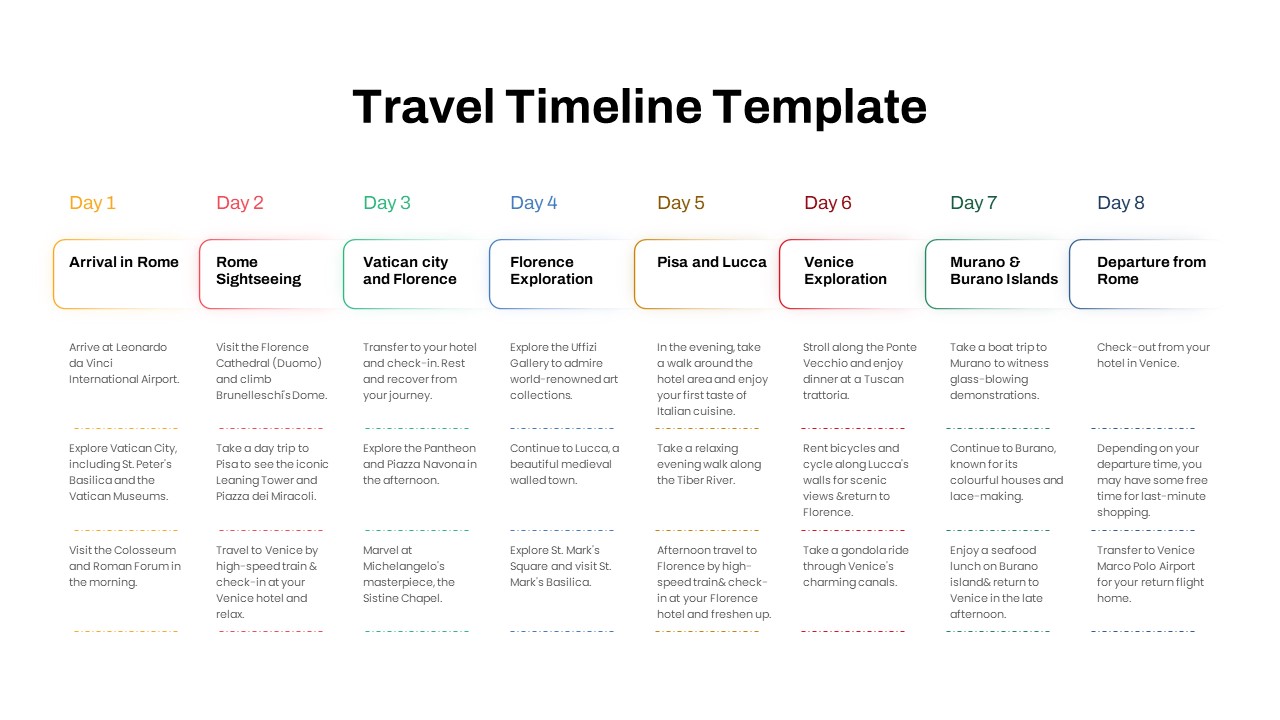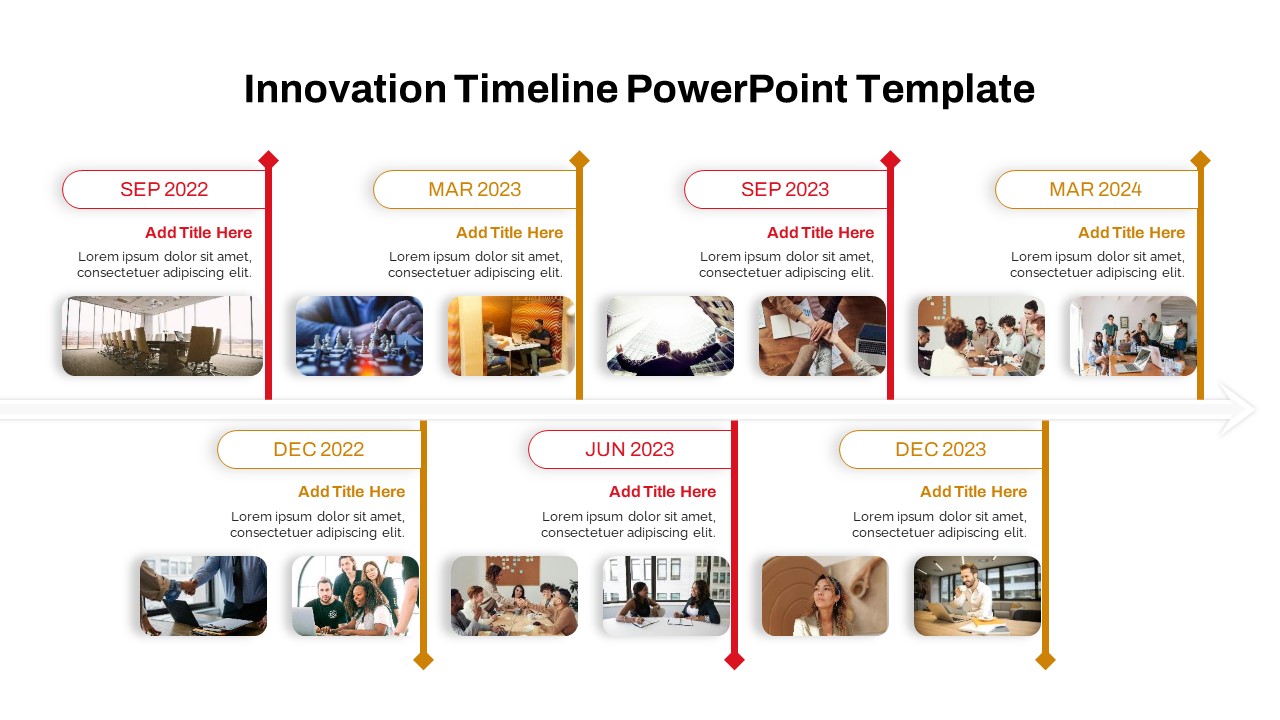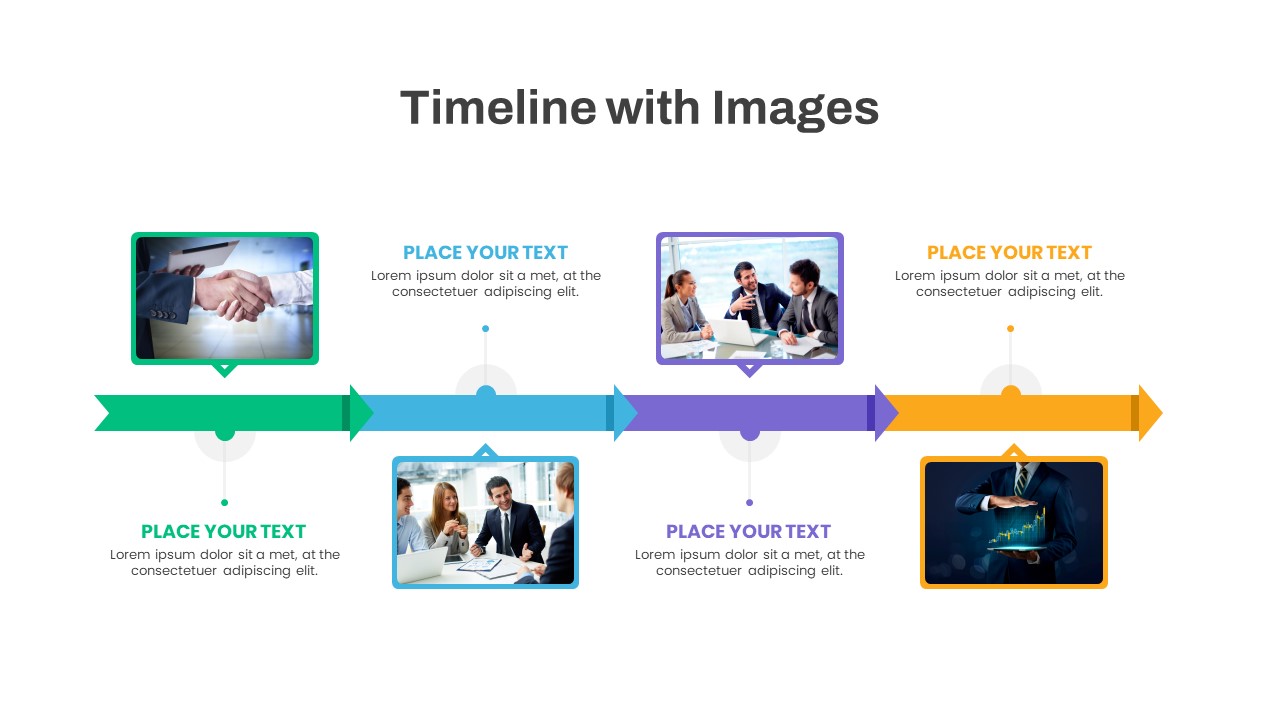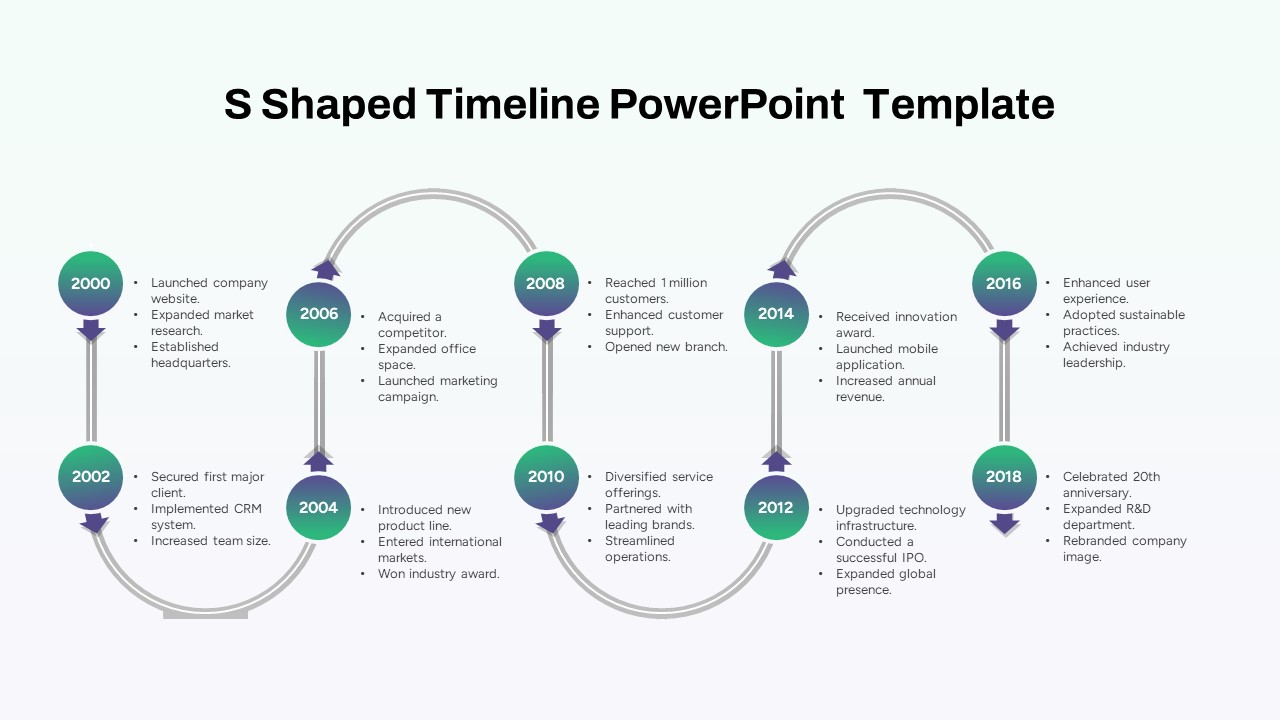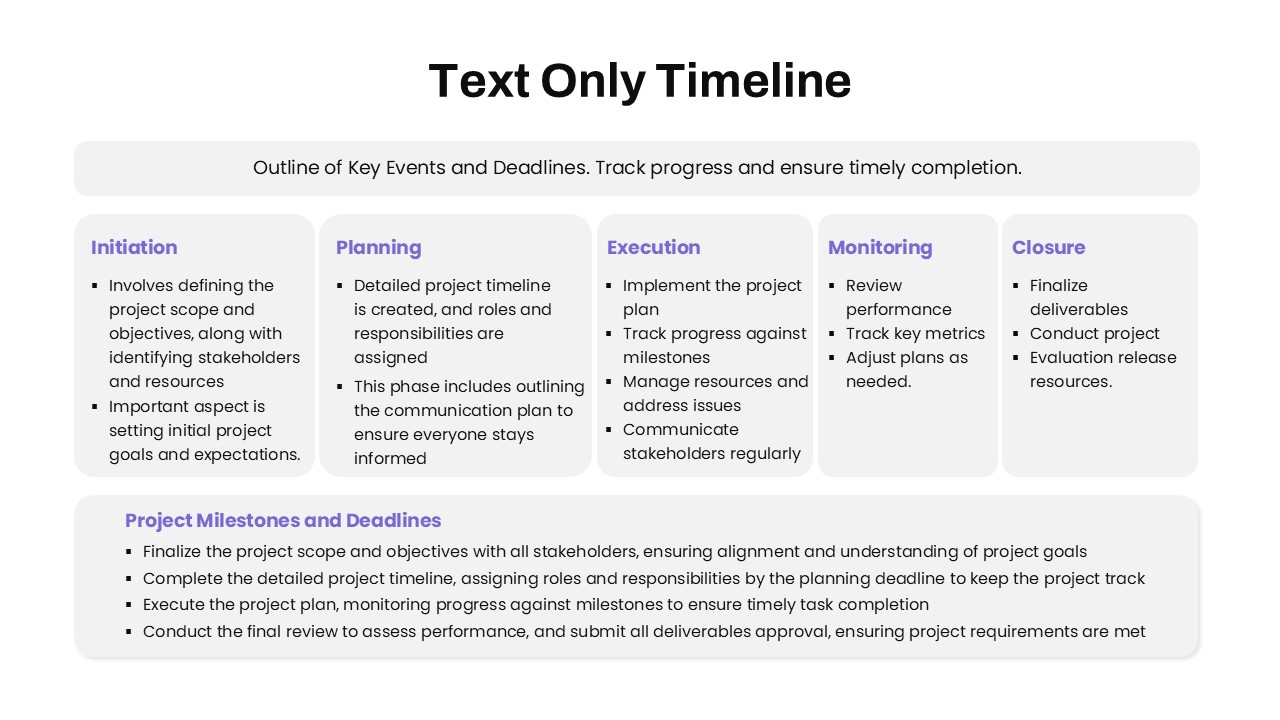Timeline PowerPoint Template Morph Transition Animation
Engage Your Audience with the Morph Transition Timeline PowerPoint Template
Our Timeline PowerPoint Template Morph Transition Animation features a simple roadmap diagram to showcase timelines engagingly. It features a roadmap diagram that integrates animation effects and professional graphical elements, elevating the visual appeal of any presentation. Ideal for professional, educational, or commercial use, it allows users to elegantly showcase their milestones in a segmented and meticulously arranged format, perfect for widescreen displays. With a focus on clarity and impact, our four-step presentation timeline prominently highlights GPS locators with bold designs, ensuring maximum audience attention during discussions on project timelines or business history.
How to add animations in PowerPoint?
To add animations in PowerPoint, first, select the object or text you want to animate. Then, go to the “Animations” tab on the ribbon. Choose from the variety of animation effects available in the “Animation” group. You can apply entrance, exit, emphasis, or motion path animations. Click on the desired animation effect to apply it to your selected object. Additionally, you can customize the animation further by adjusting its duration, delay, and other properties in the “Animation Pane” or using the “Effect Options” button. Preview your animation to ensure it looks how you want before finalizing your presentation.
Morph transition timeline animation PowerPoint allows you to communicate project milestones and deadlines, historical events in a chronological sequence, phases of product development and launch, and company growth and achievements. A timeline template normally visualizes the road towards progress and development in a sequential order. This timeline is best for business professionals, educators, students, event planners, and product managers.
Download the animated timeline PowerPoint morph transition effects that feature five slides, each crafted to engage your audience. The presentation begins with a master diagram set against a pristine white background, providing a comprehensive overview. As you progress through the slides, dynamic morph transitions guide viewers’ focus, highlighting each topic in detail against a black backdrop. The deliberate use of moving and flickering objects ensures attention remains interested throughout. This visually stimulating design empowers users to effortlessly navigate the transitions, enhancing audience appeal and understanding. Get it now!
Login to download this file