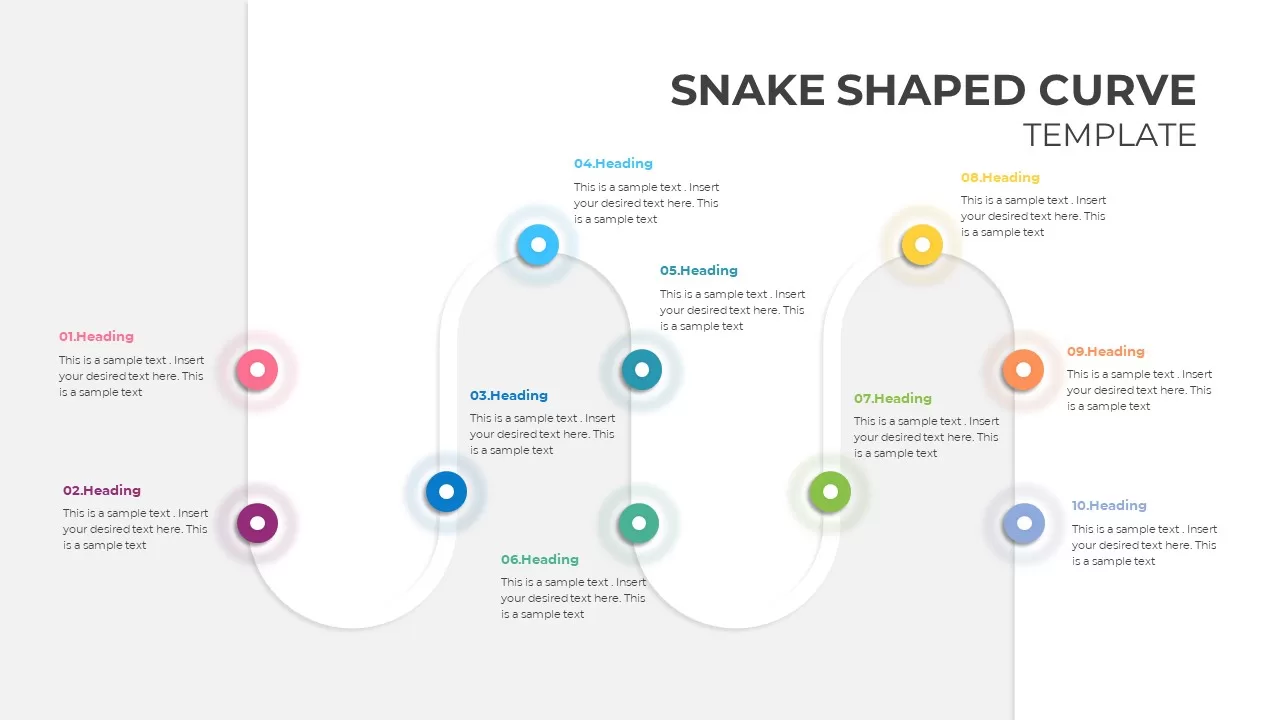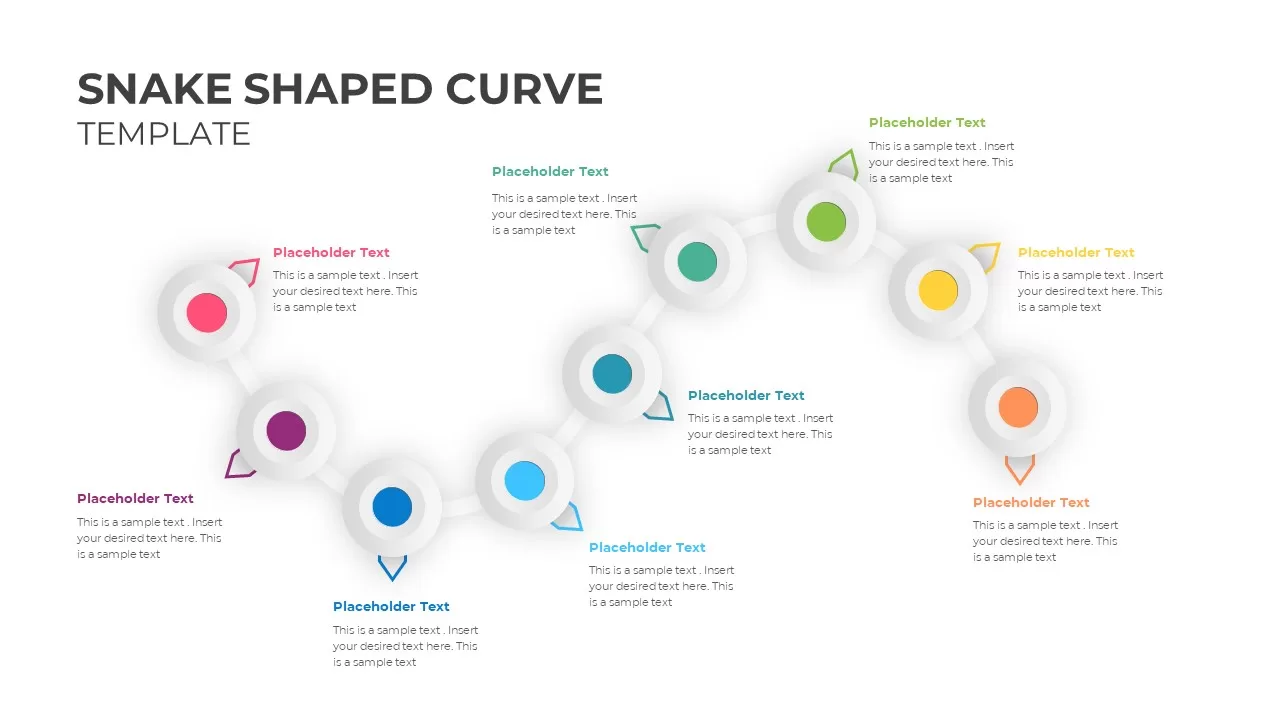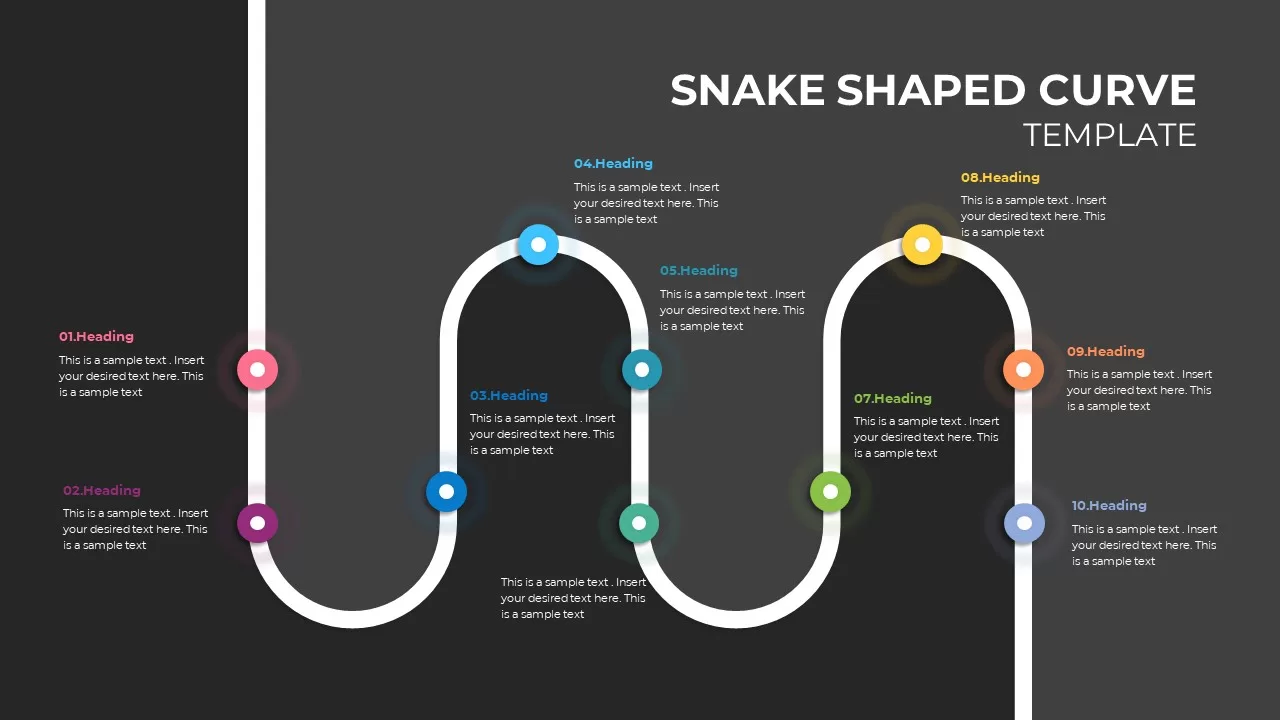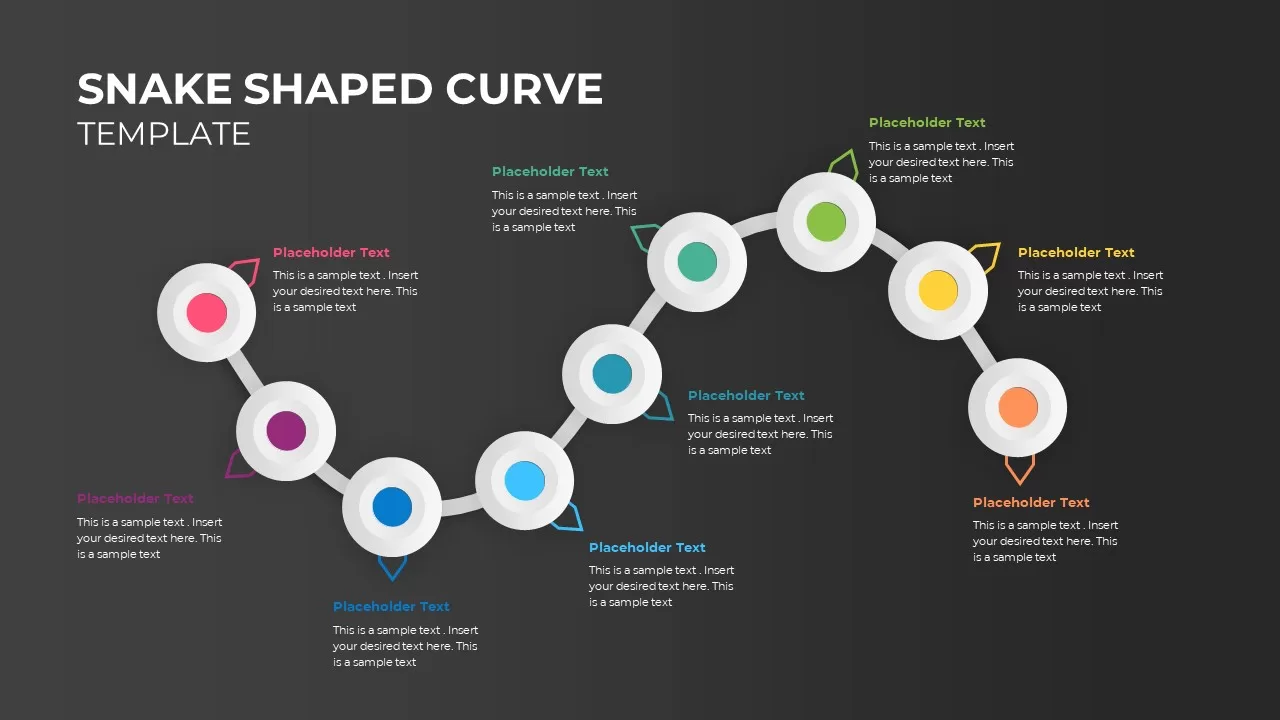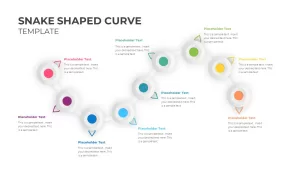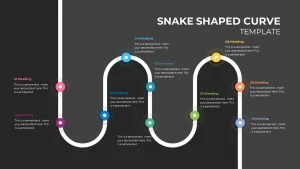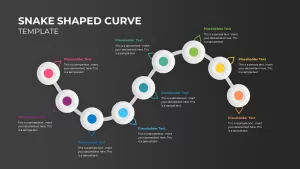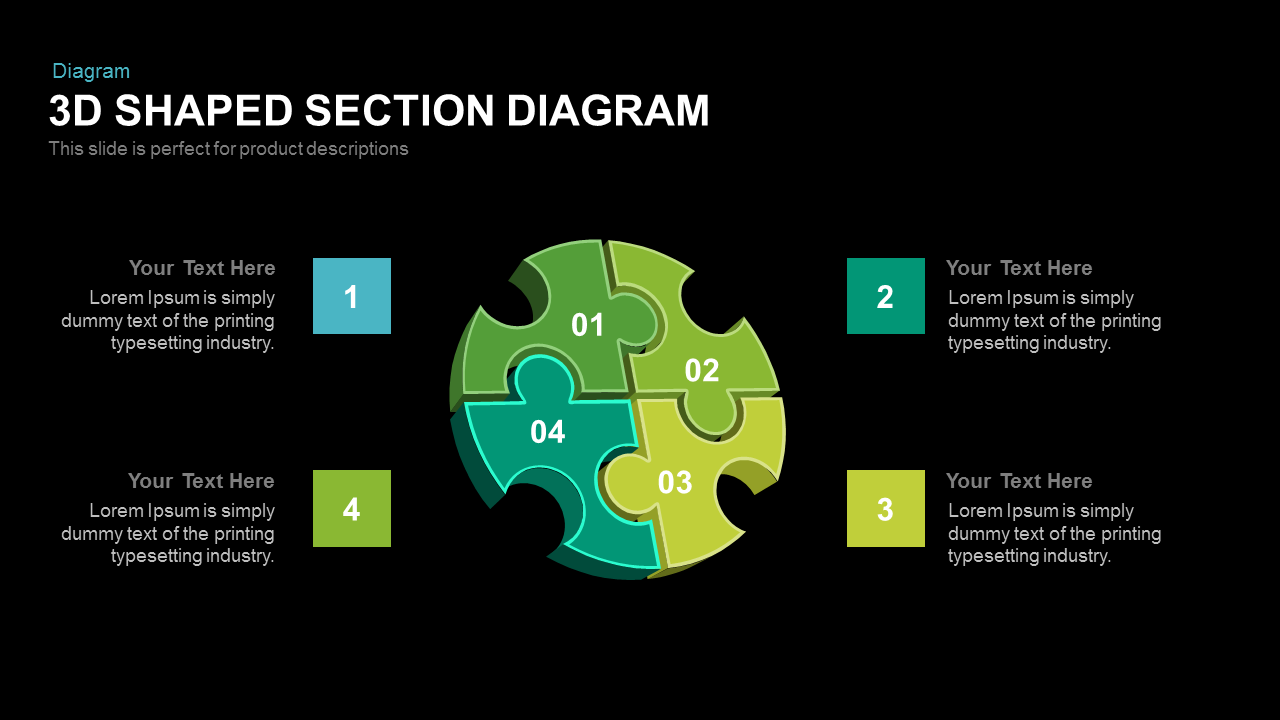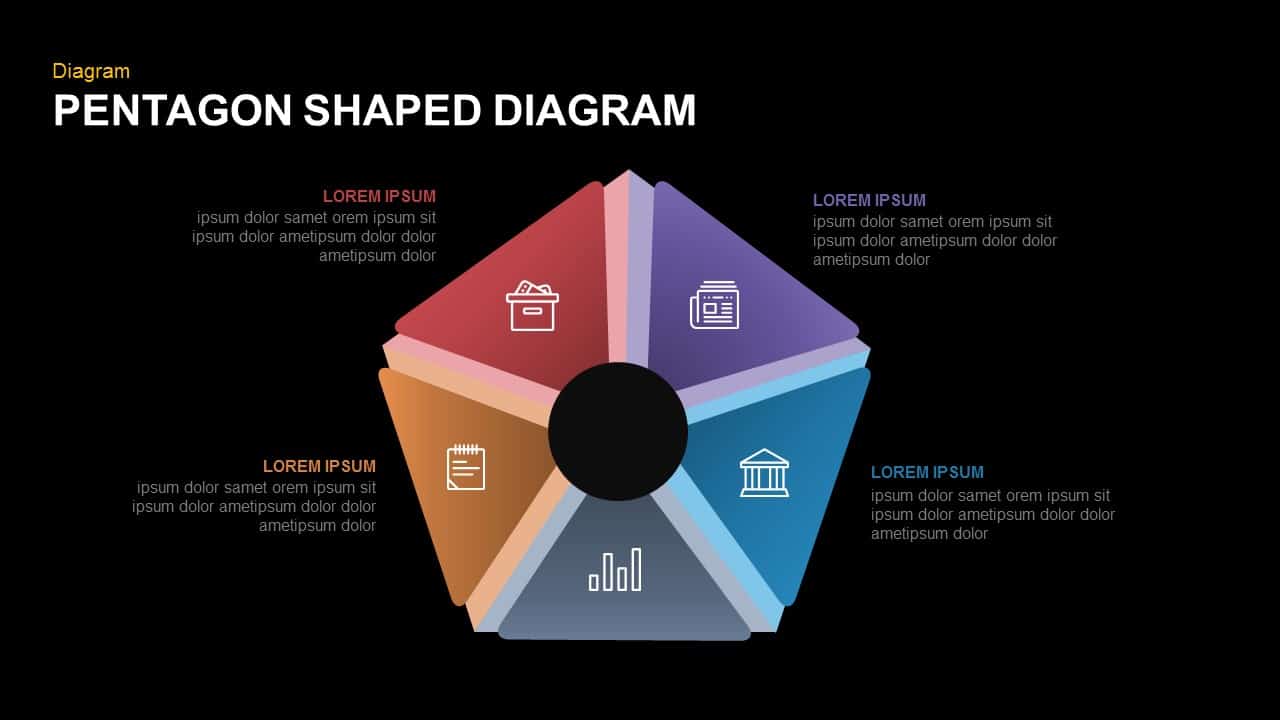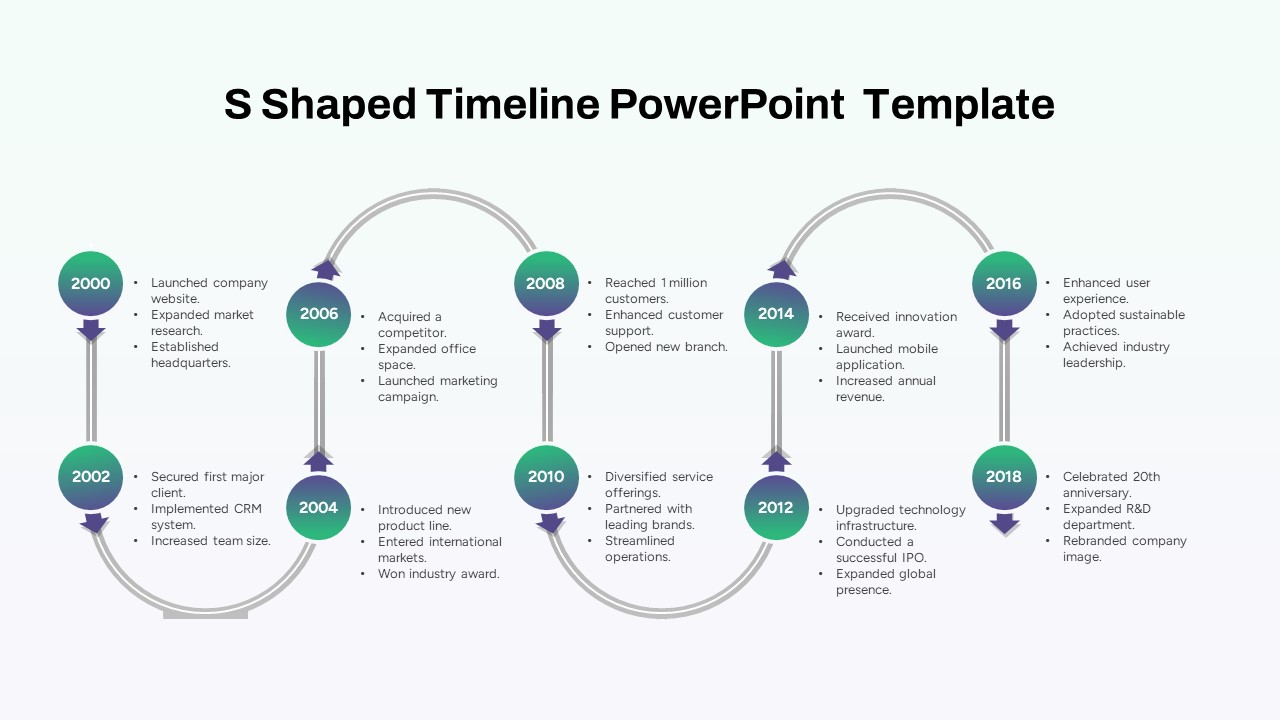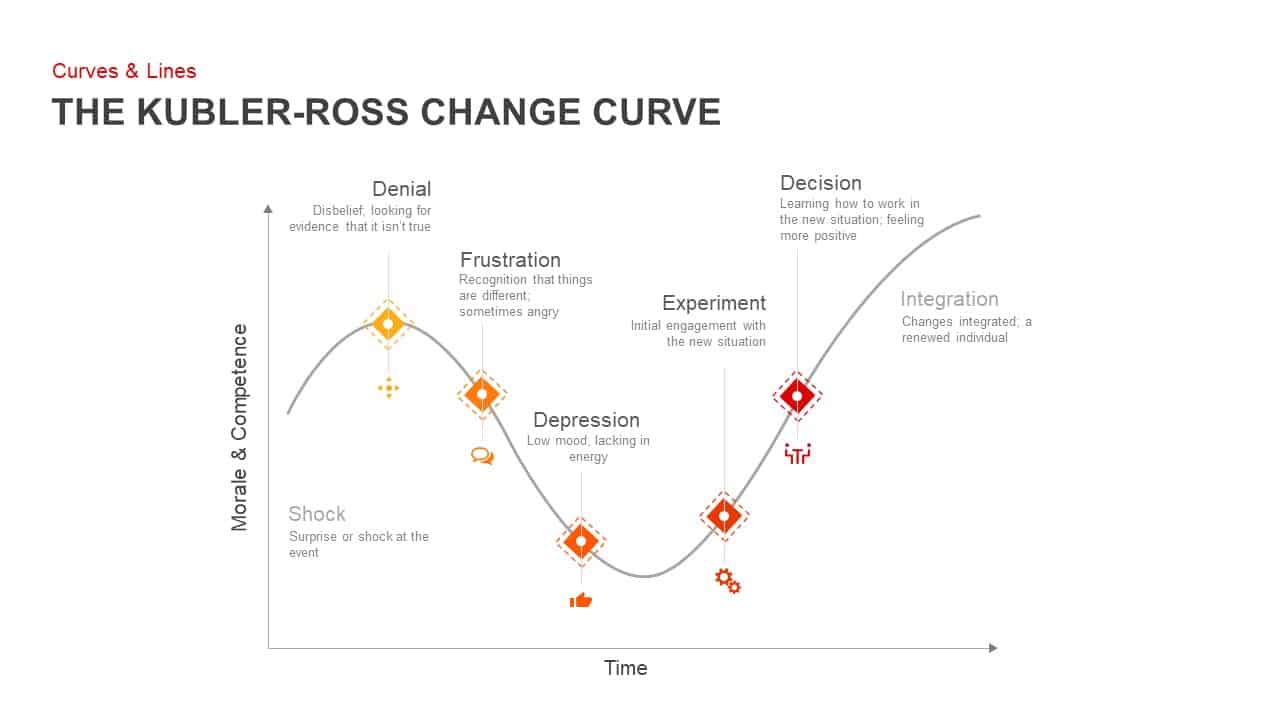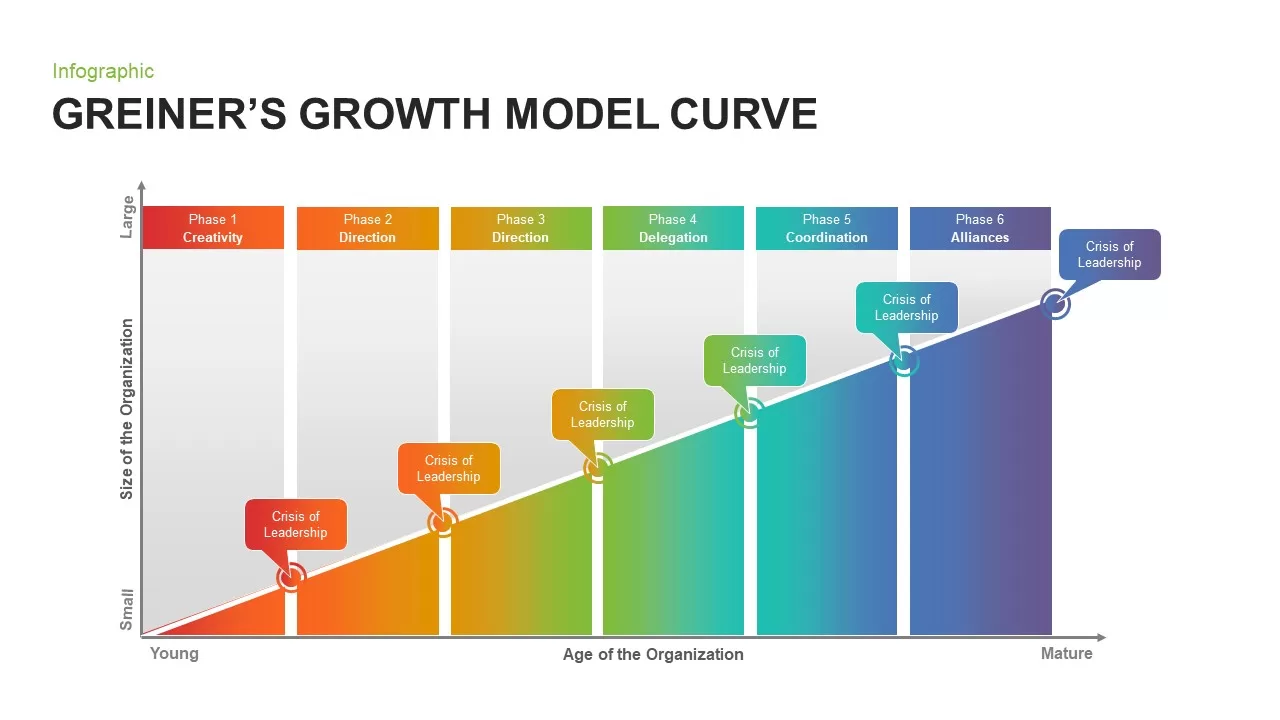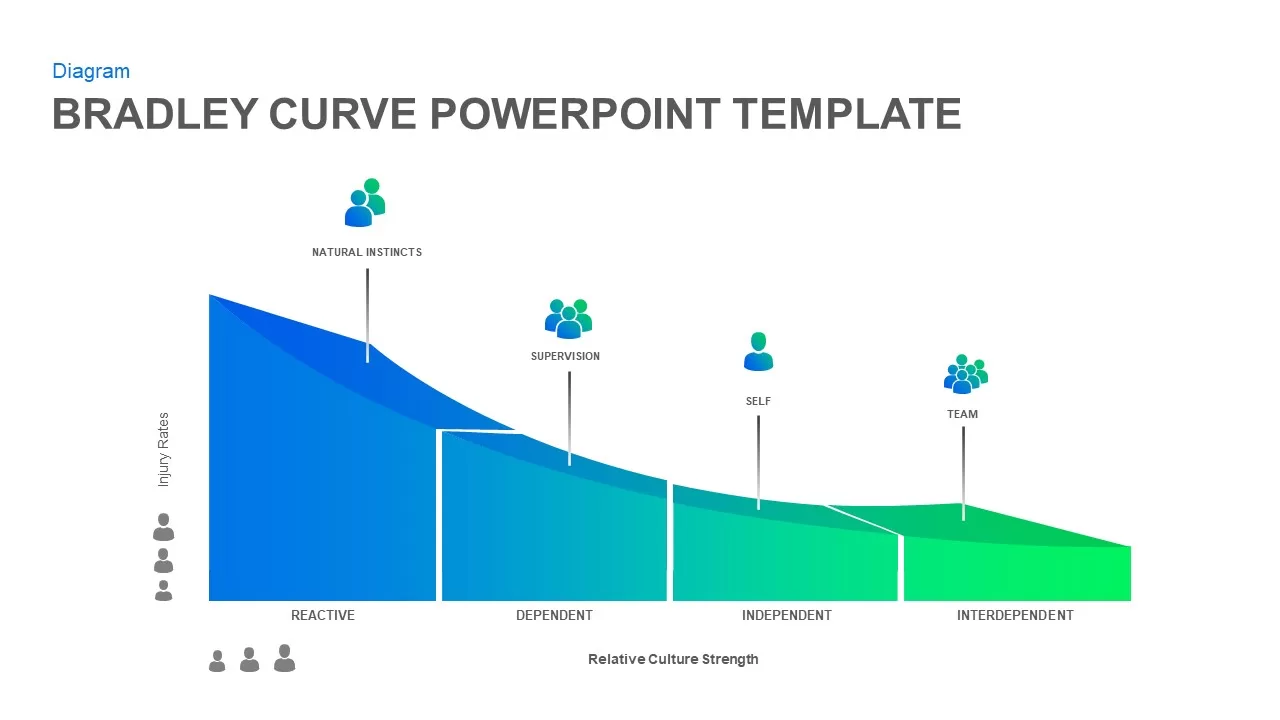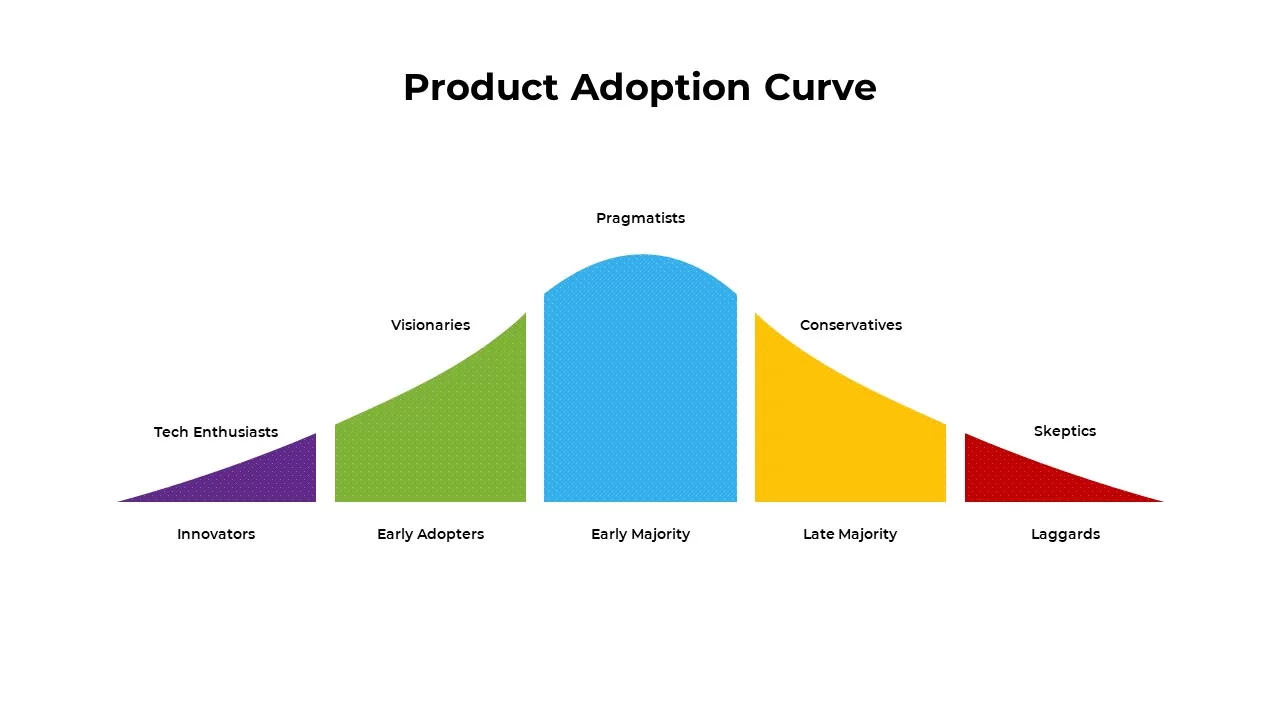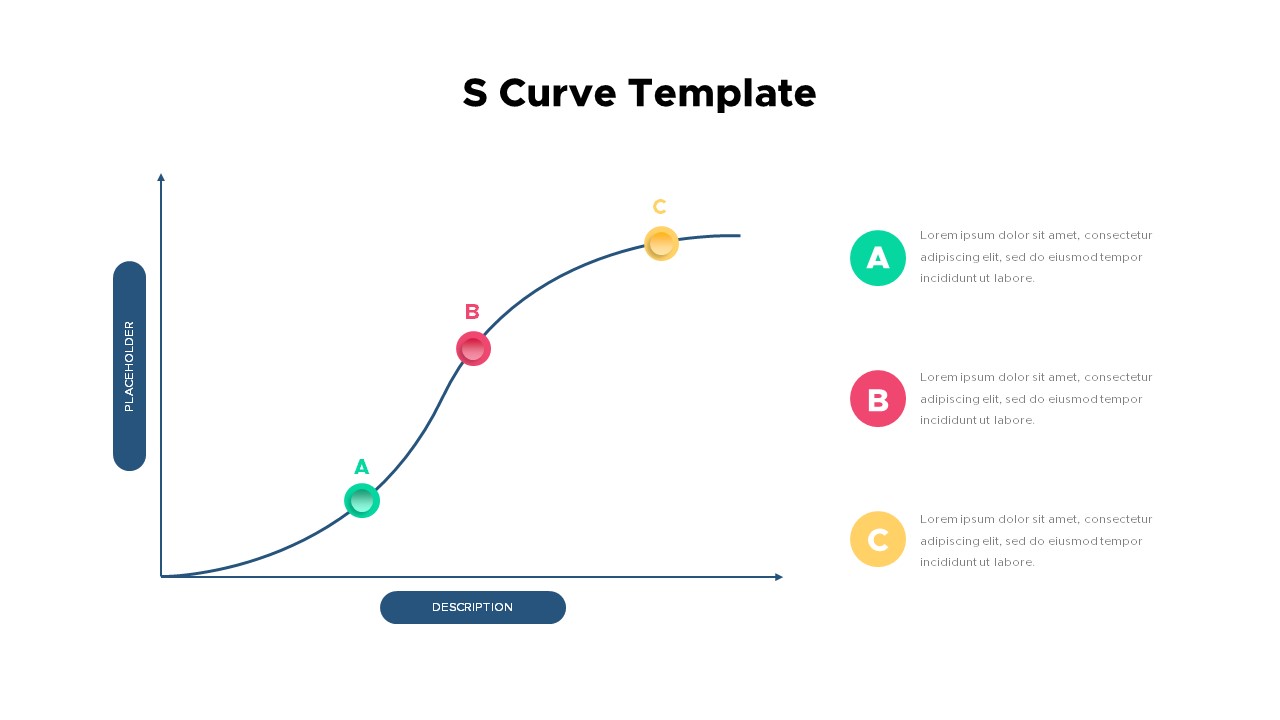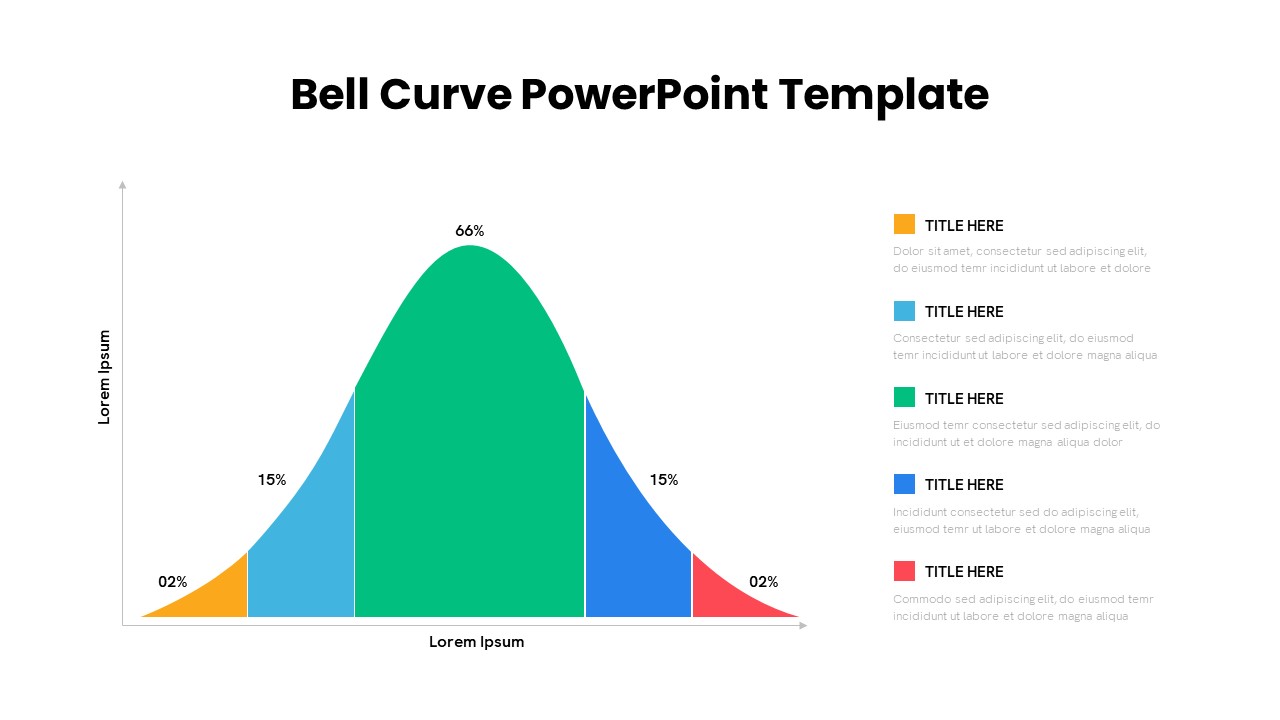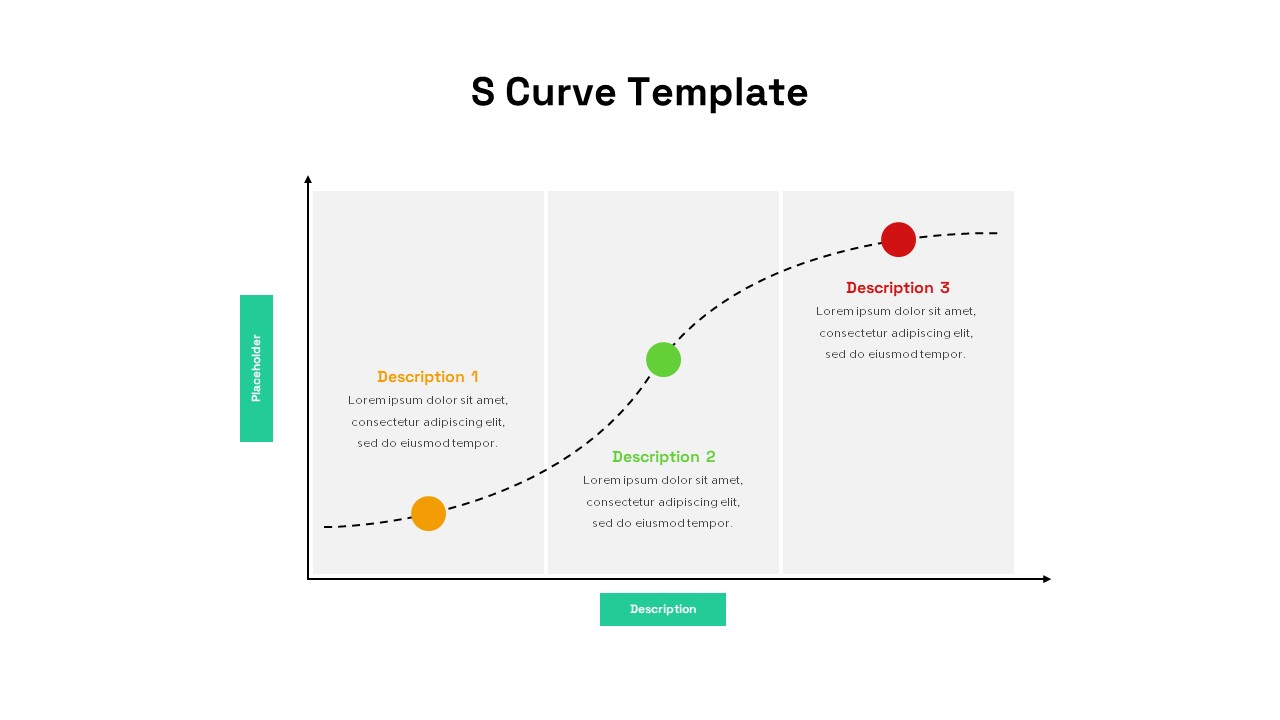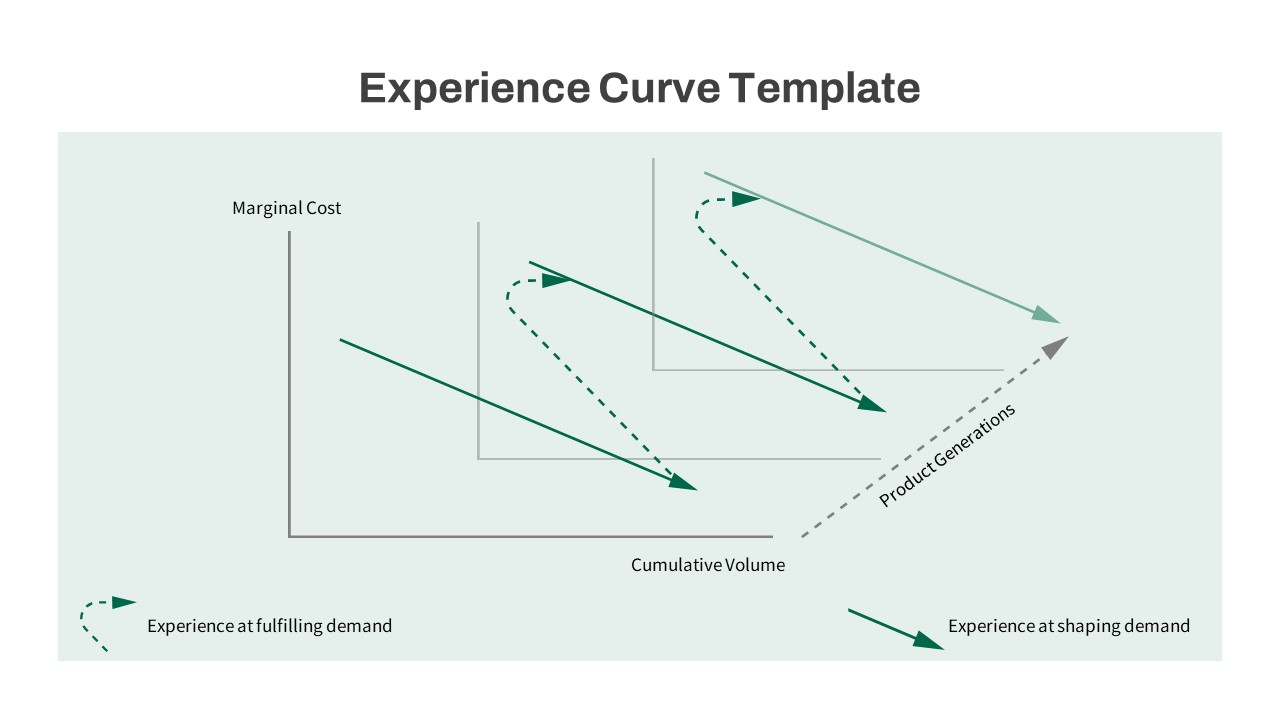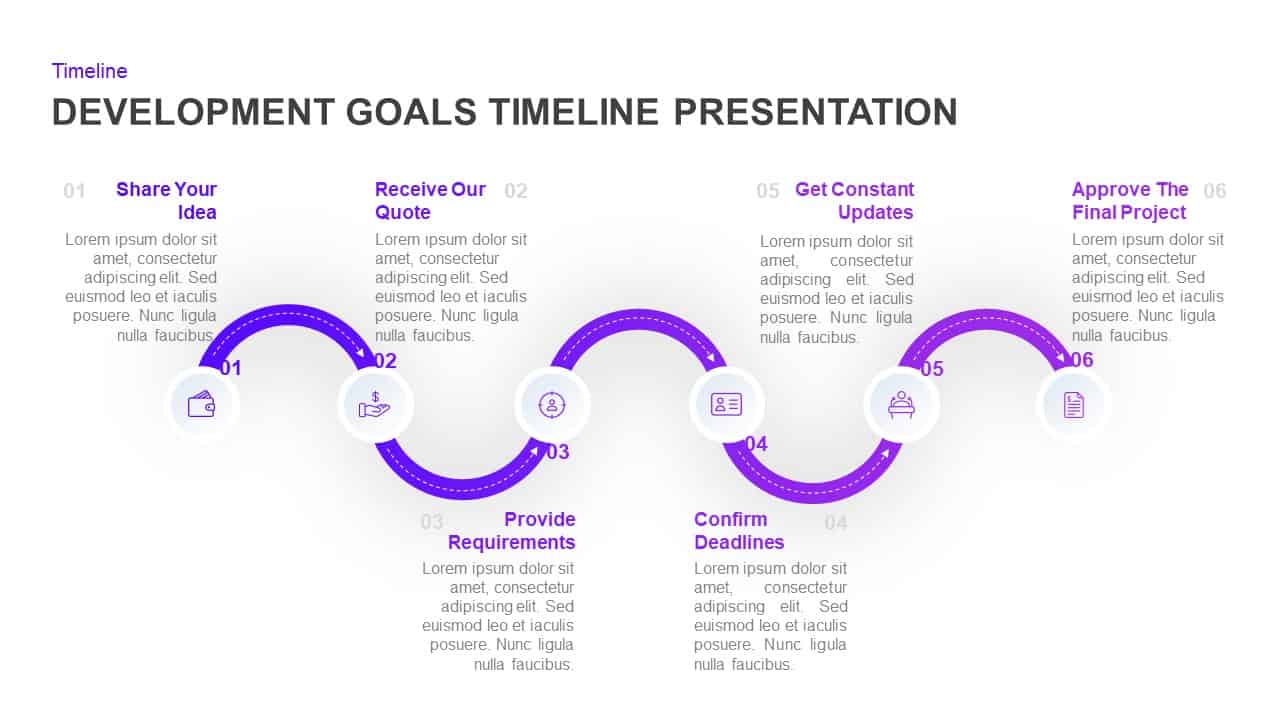Snake Shaped Curve Diagram
The process presentation template Snake Shaped Curve diagram will aid you in displaying the product development phase and project development phases in a linear timeline flow. This flow diagram PowerPoint enables the users to create an item’s start to the end. If you are a product manager, you can delineate each step in the nine-sections ppt template and give details easily with the circle ppt snake PowerPoint. As a generic diagram, it is best to present concepts relating to business development and business milestones. Besides, direction, goals, process, upward movements, and relationships between concepts could be inserted in the snake curve design.
The snake-shaped curve design process diagram enables detailed presentation in both oral and visual styles. The stunning visual graphics and the elaborate text placeholders will make the chart more comprehensive than normal ppt designs. This is a simple line diagram PowerPoint in a zigzag layout created with different color combinations. So, it will help the audience to extract topics easily. Further, each circle PPT design on the line graph flow has pointing text indicators. This will enable both host and guest to separate issues from the black and white PowerPoint backgrounds.
Curve template snake PowerPoint design comes with two variant formats. One is a pure snake diagram in a flow, and the other is a simple timeline template in a curve design. The opening snake curve design allows a 9-point presentation, while the simple curve ppt allows 10 10-section presentations in a flow. So, it is worth displaying over 9 topics. Normally, topic-rich presentation designs might create a mess on the board. However, the snake-shaped diagram design will give a detailed look in an easy-to-understand clean ppt design.
Furthermore, you can add past and future business actions to this timeline PowerPoint template. The featured objects are customizable; hence, users are enabled to modify the linear fragments, alter the color, and remove, or replace icons. Moreover, the color codes and background theme are fully customizable.
What is a snake-shaped diagram used for in presentations?
A snake-shaped diagram is used to visually represent processes or timelines in a sequential, zigzag format. It’s especially useful for breaking down complex topics, such as project development or business phases, into more digestible steps.
How do you customize the colors and icons in a snake-shaped PowerPoint template?
You can easily customize the colors and icons by selecting the desired shape or icon, then using the “Format” tab to adjust its color, size, or replace it with your preferred icon or image. PowerPoint offers flexibility in modifying the elements to fit your presentation theme.
What are the benefits of using a snake-shaped diagram in business presentations?
A snake-shaped diagram makes it easier to present complex processes in a step-by-step, visually engaging way. Its unique design captures attention and helps simplify the explanation of concepts like product development phases or business strategies, making them easier to follow.
Login to download this file