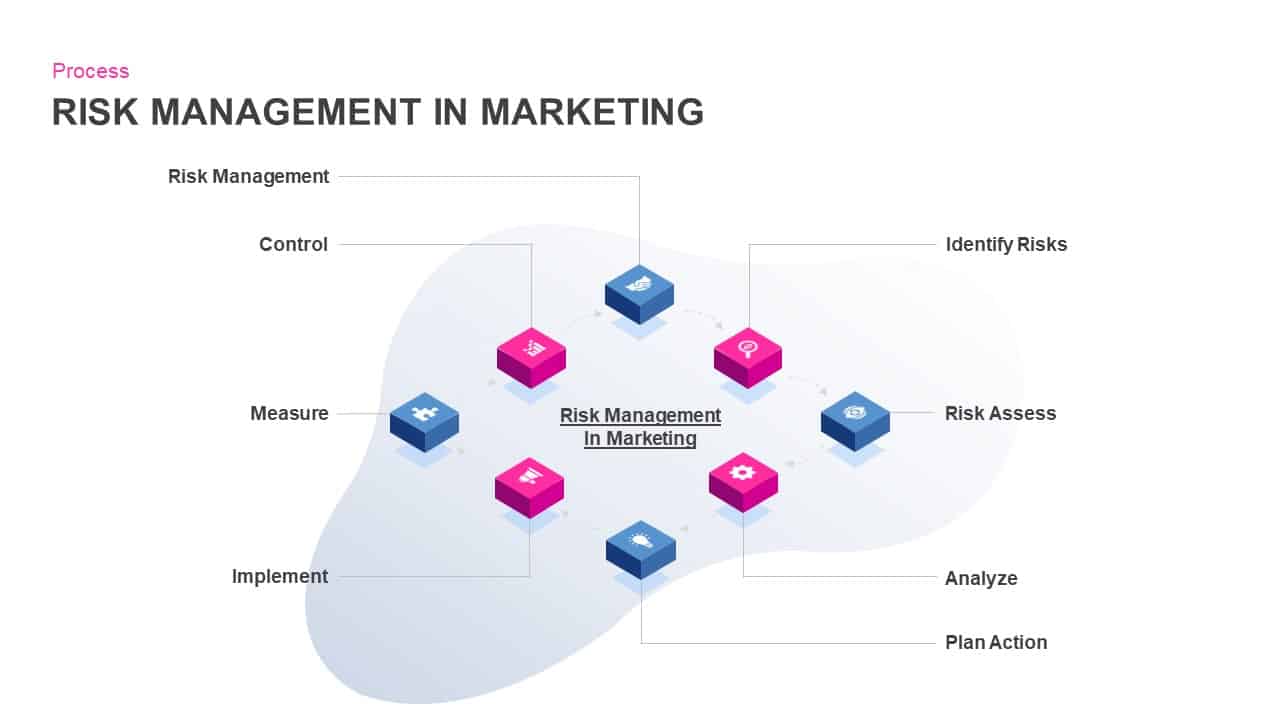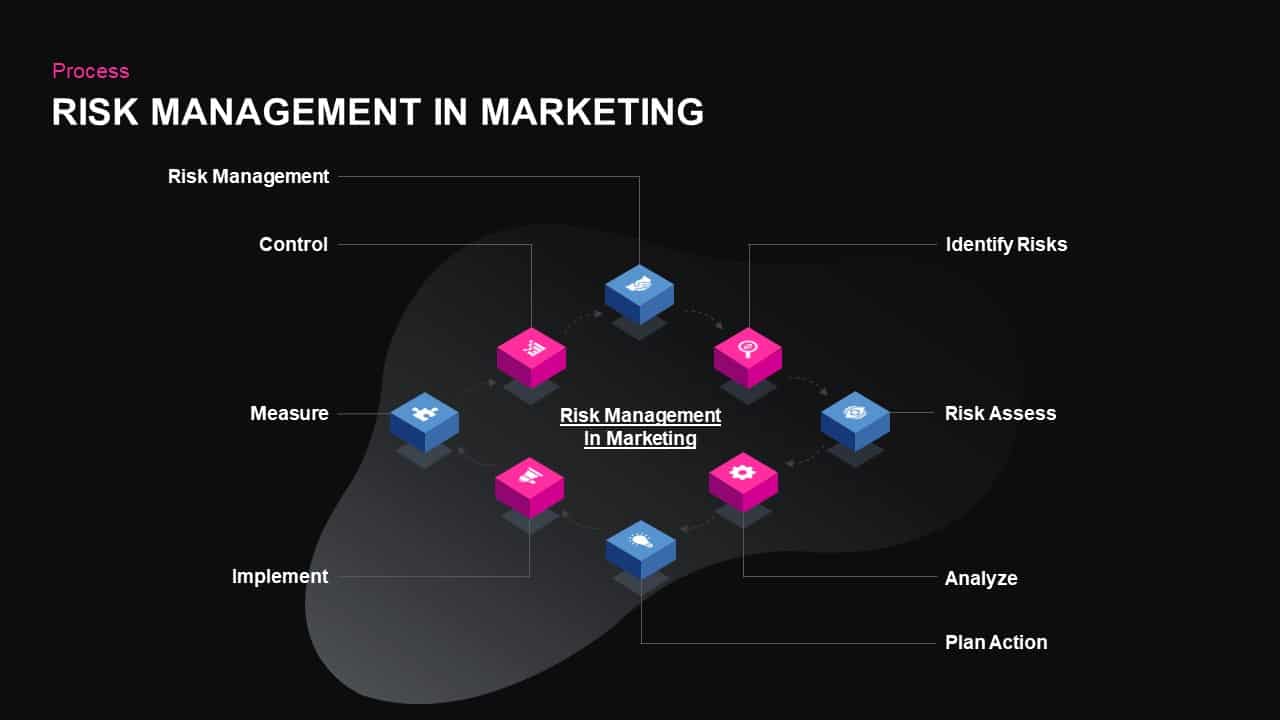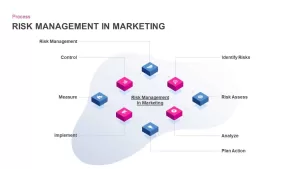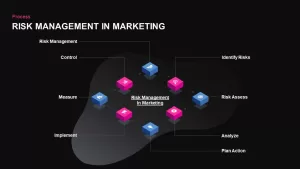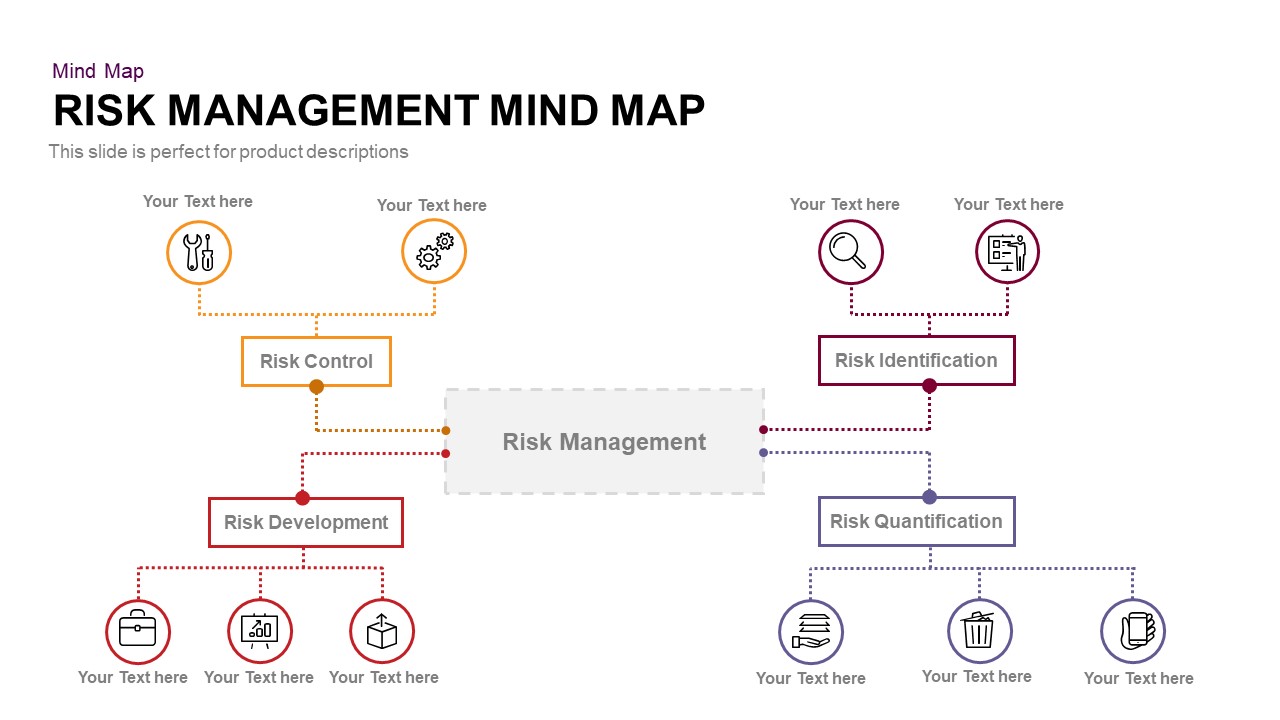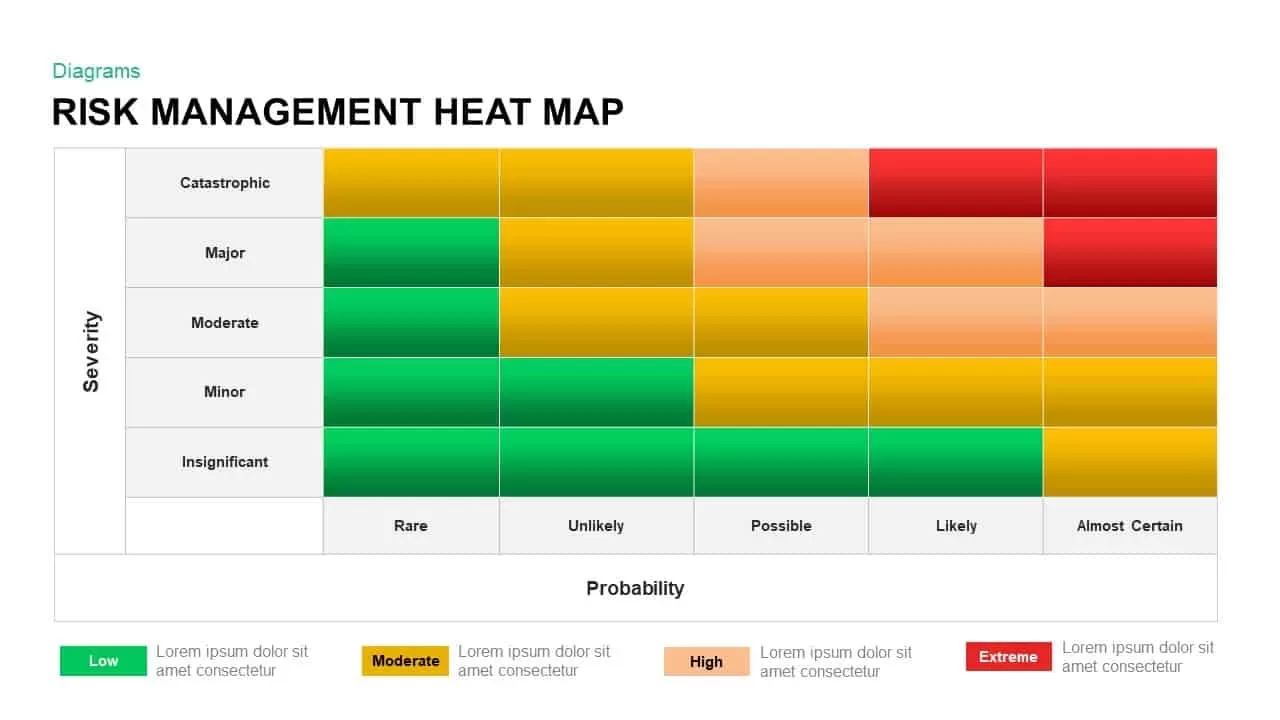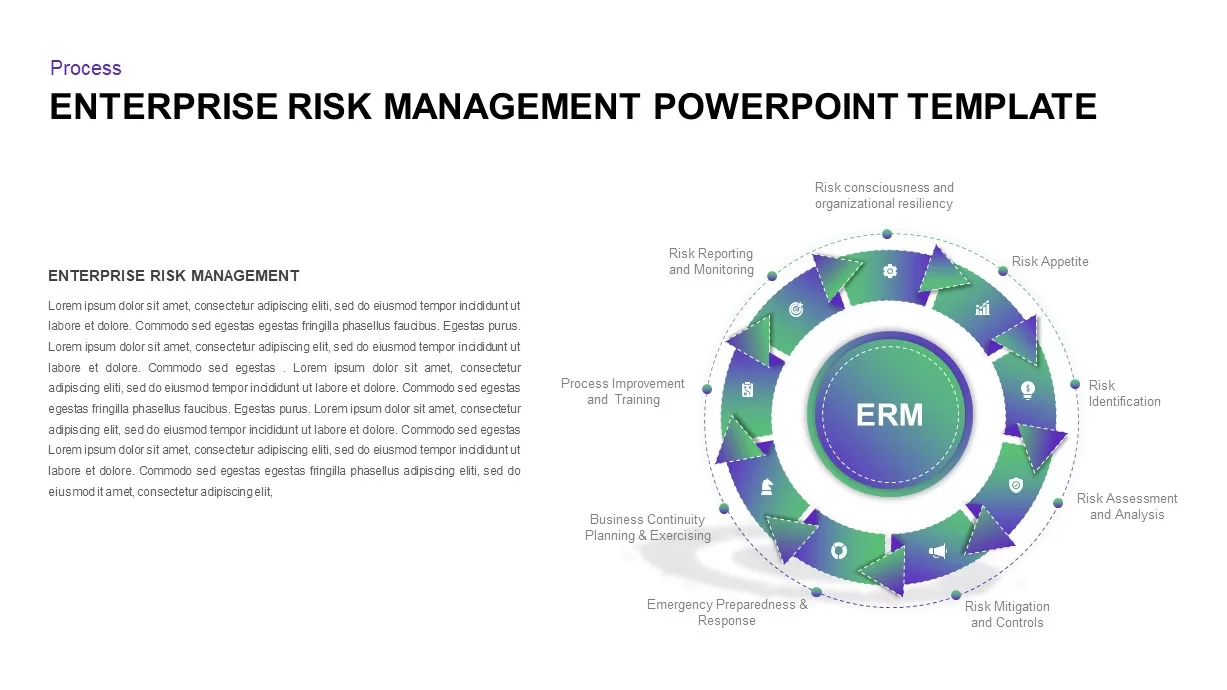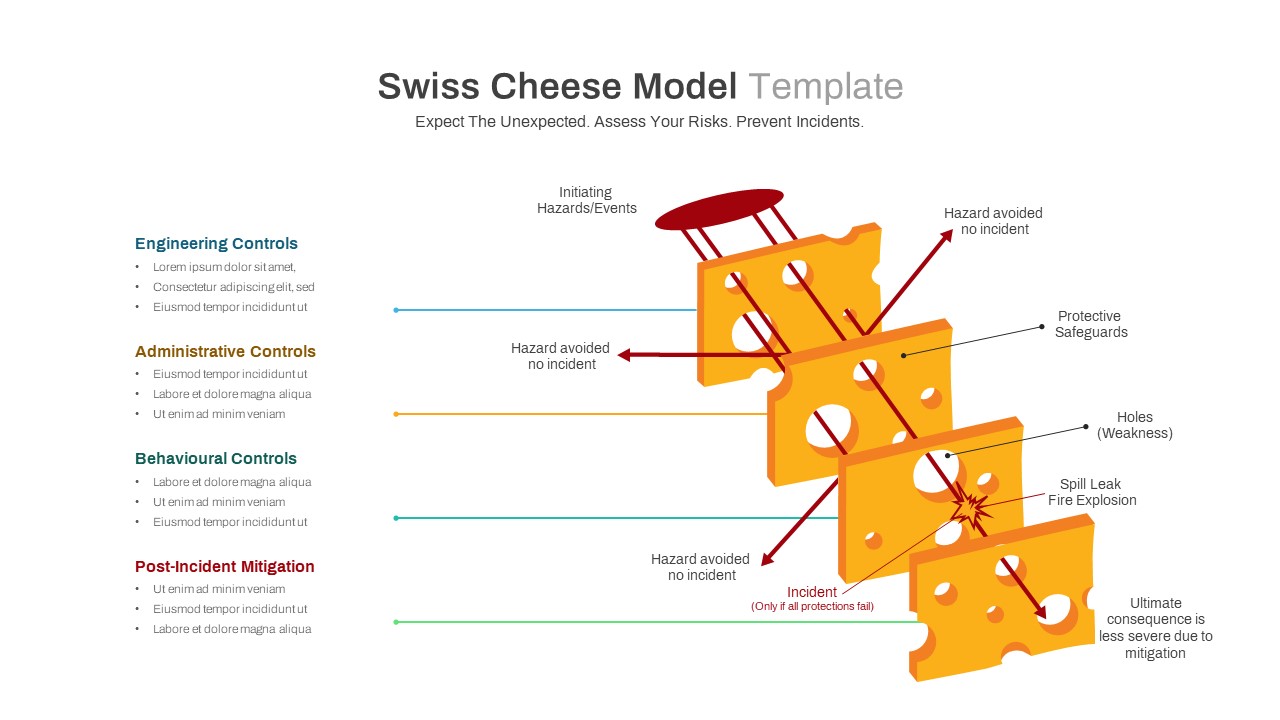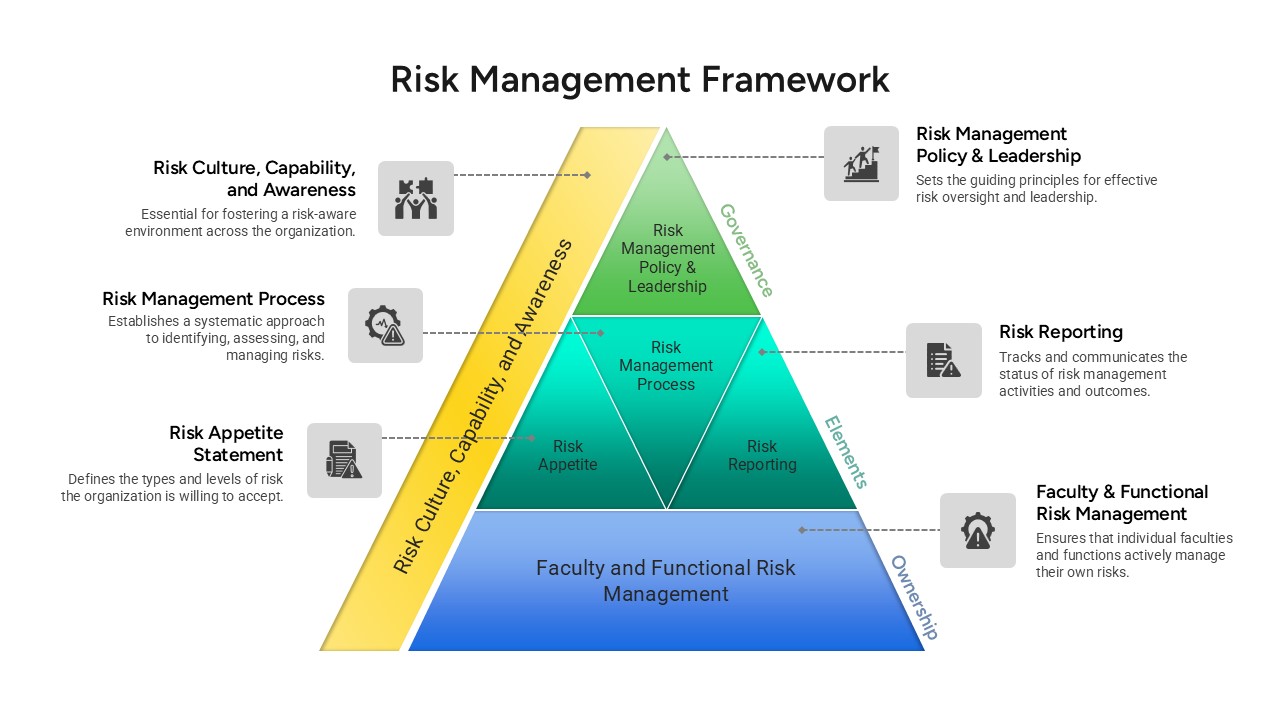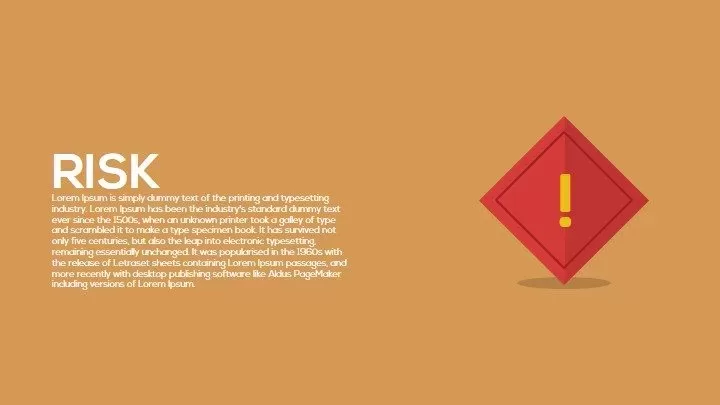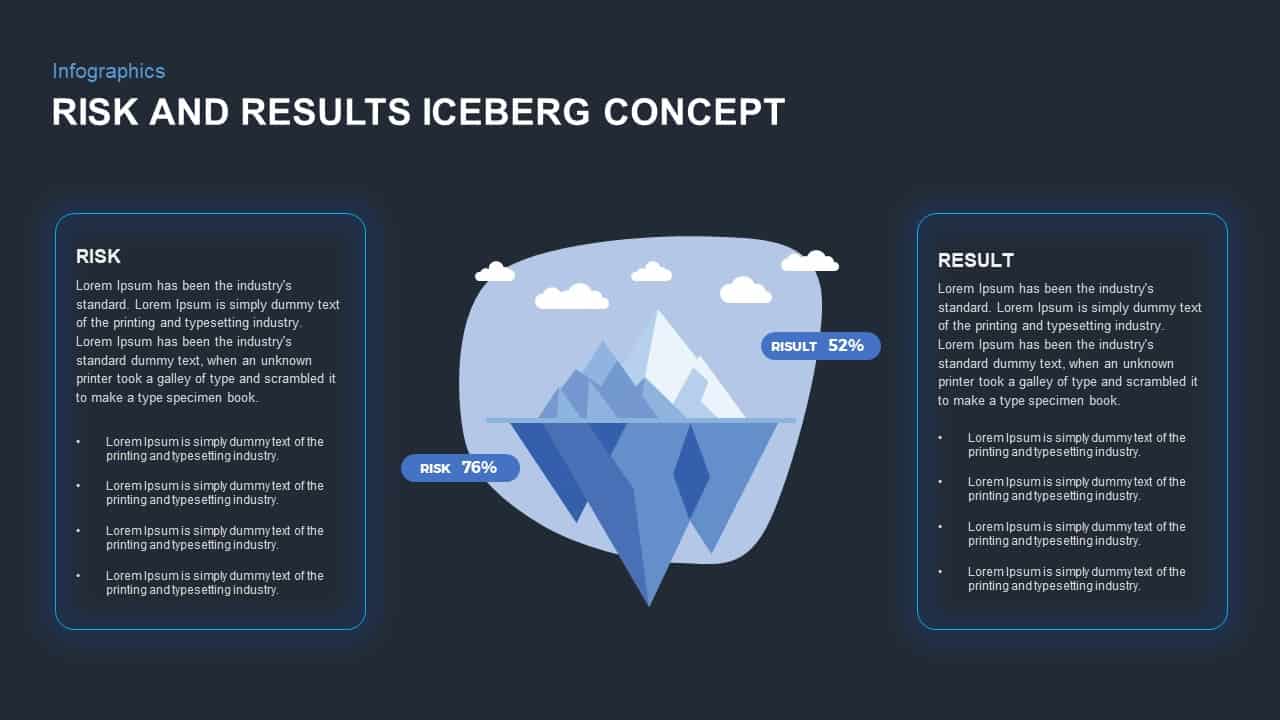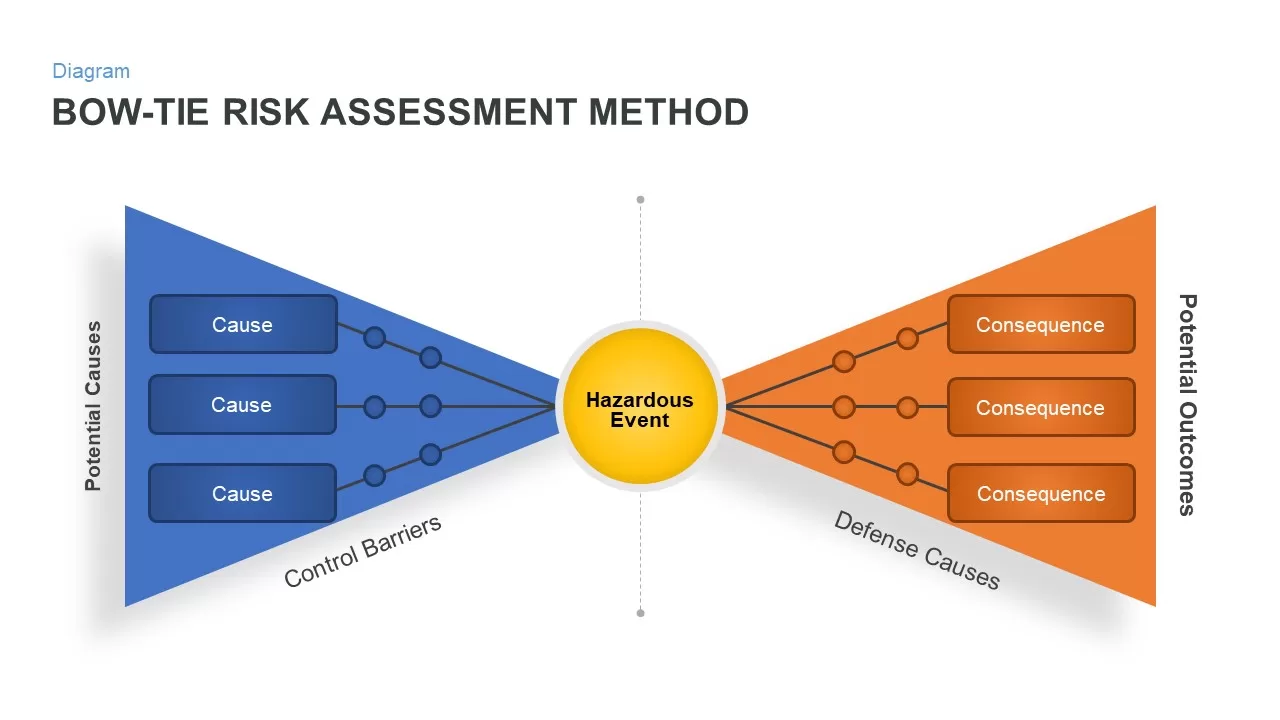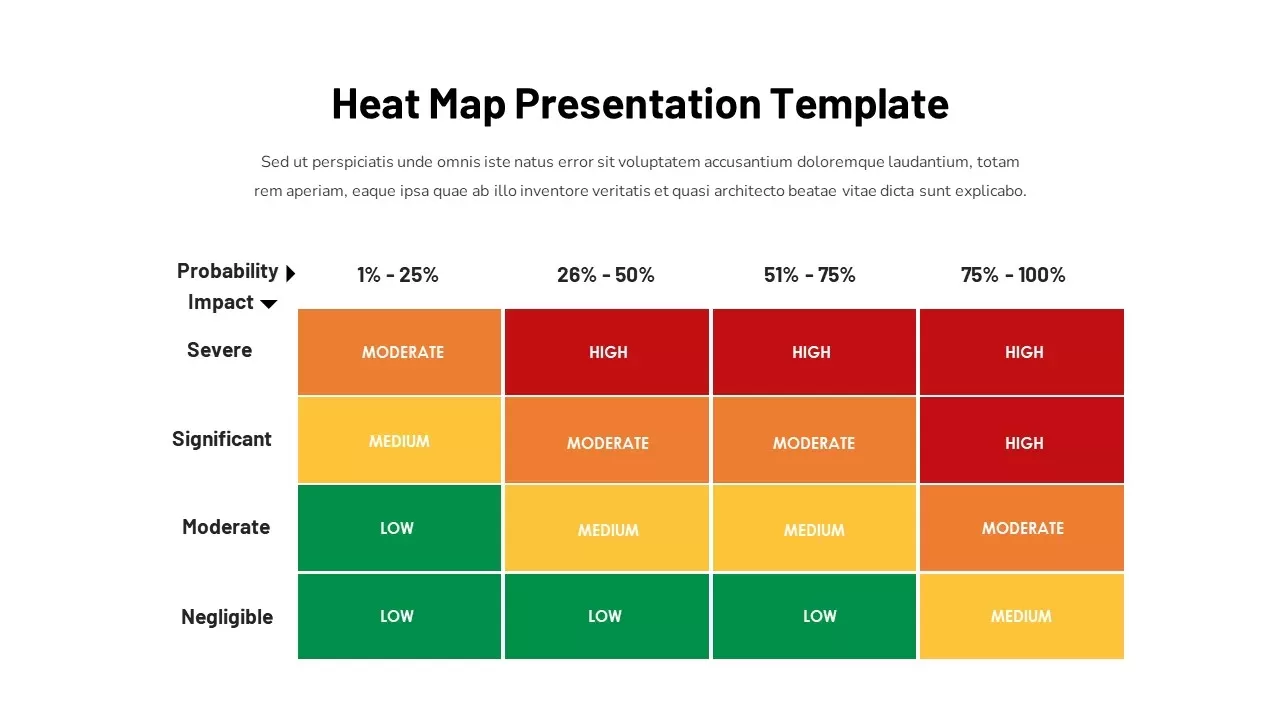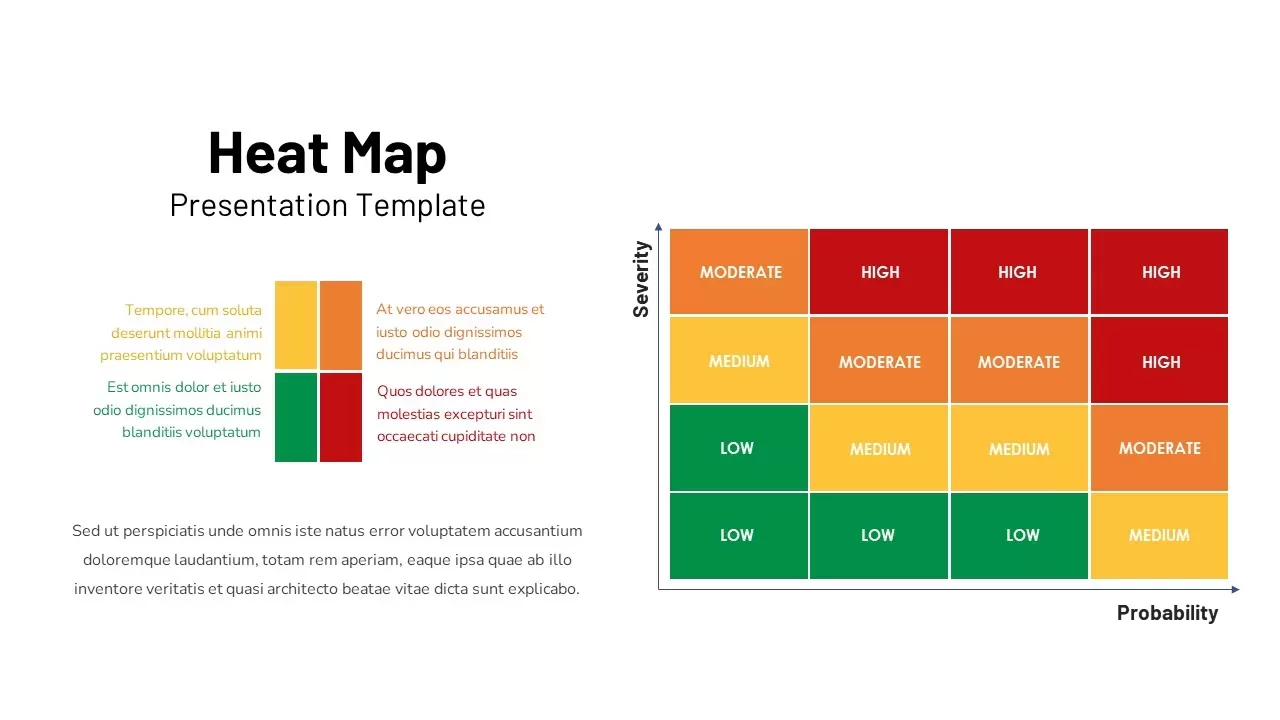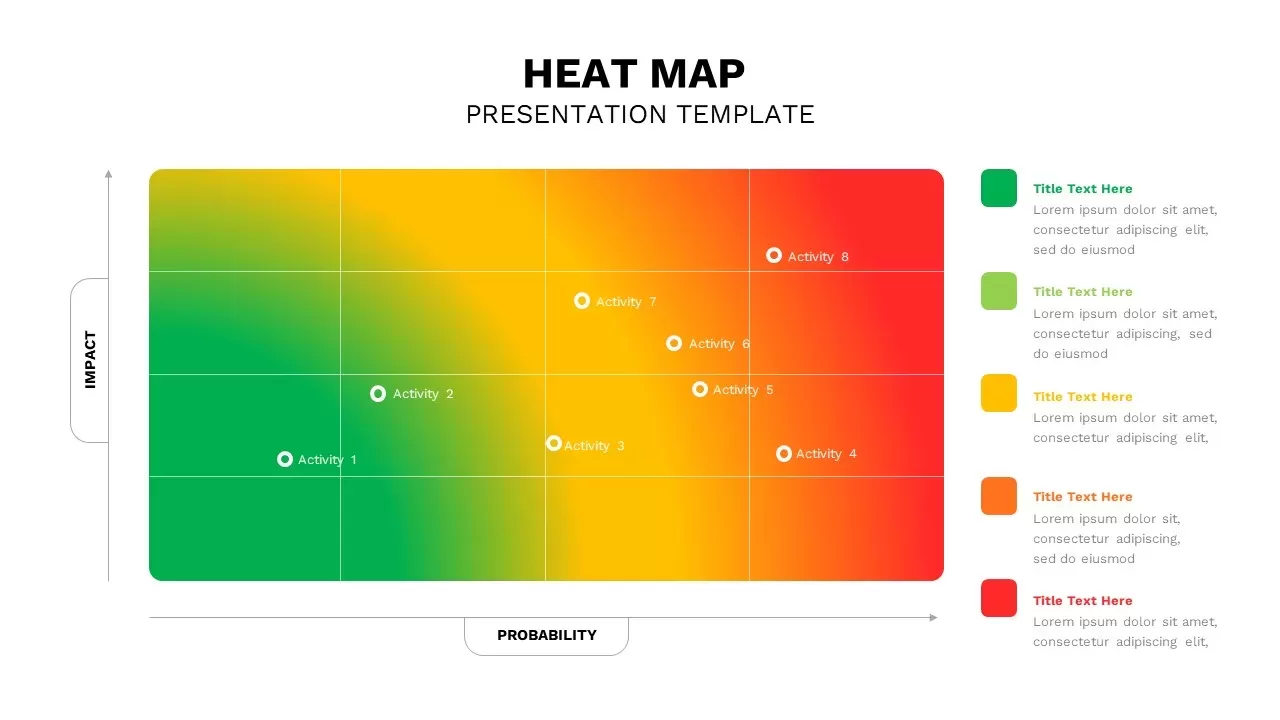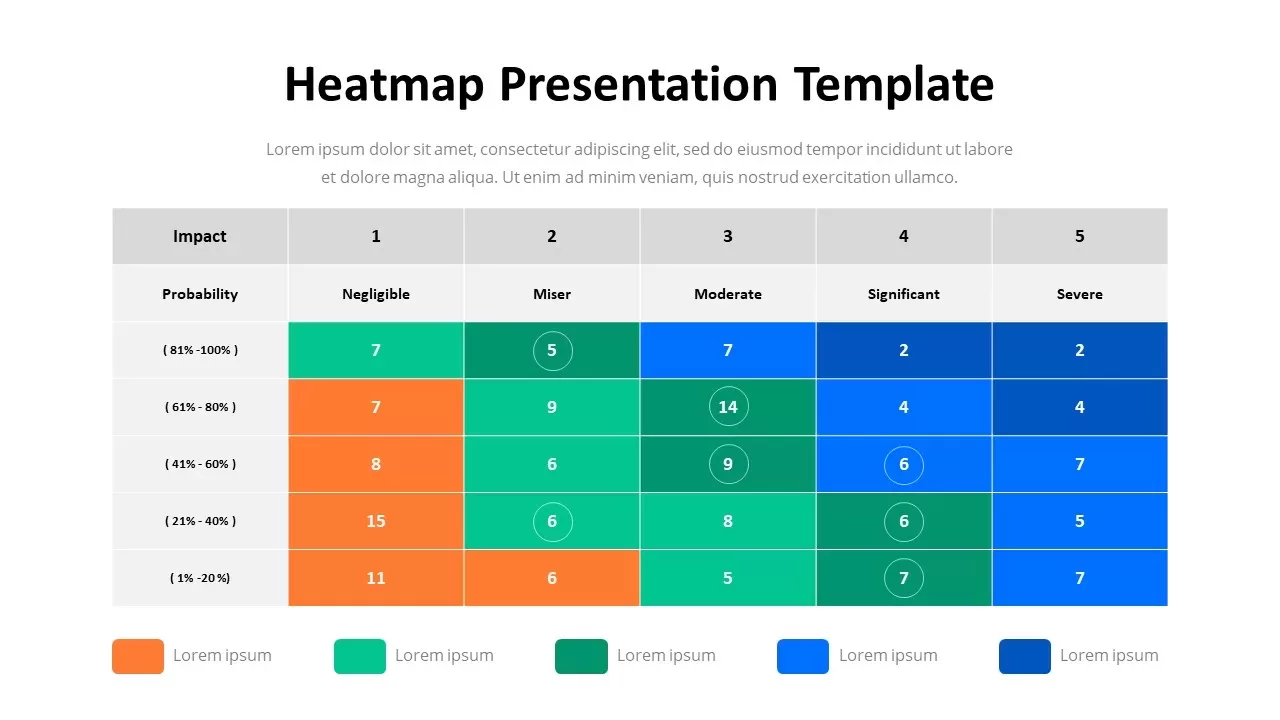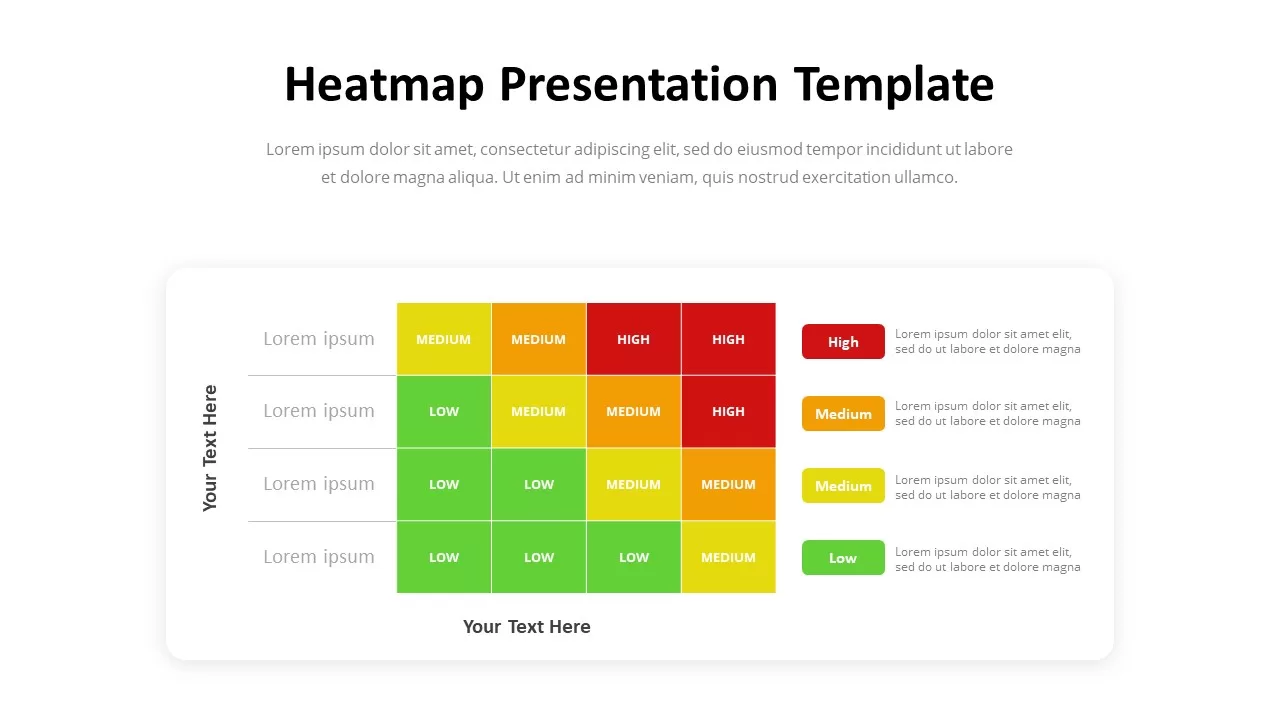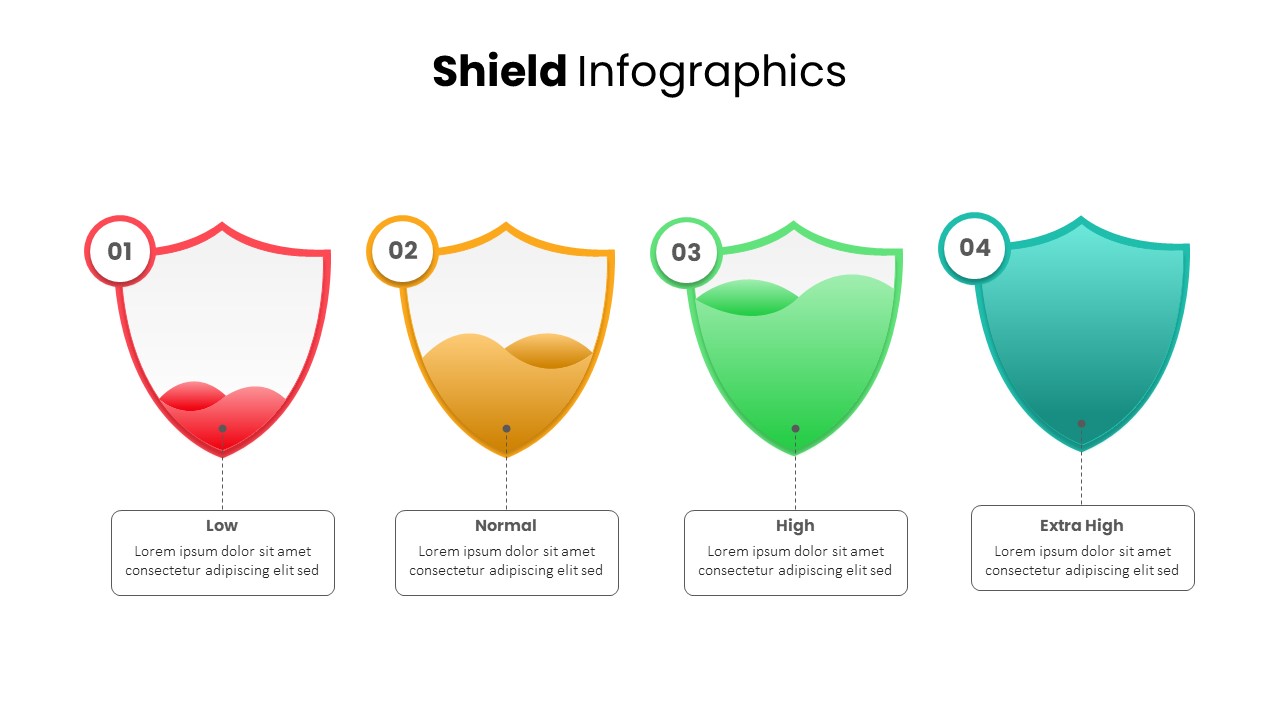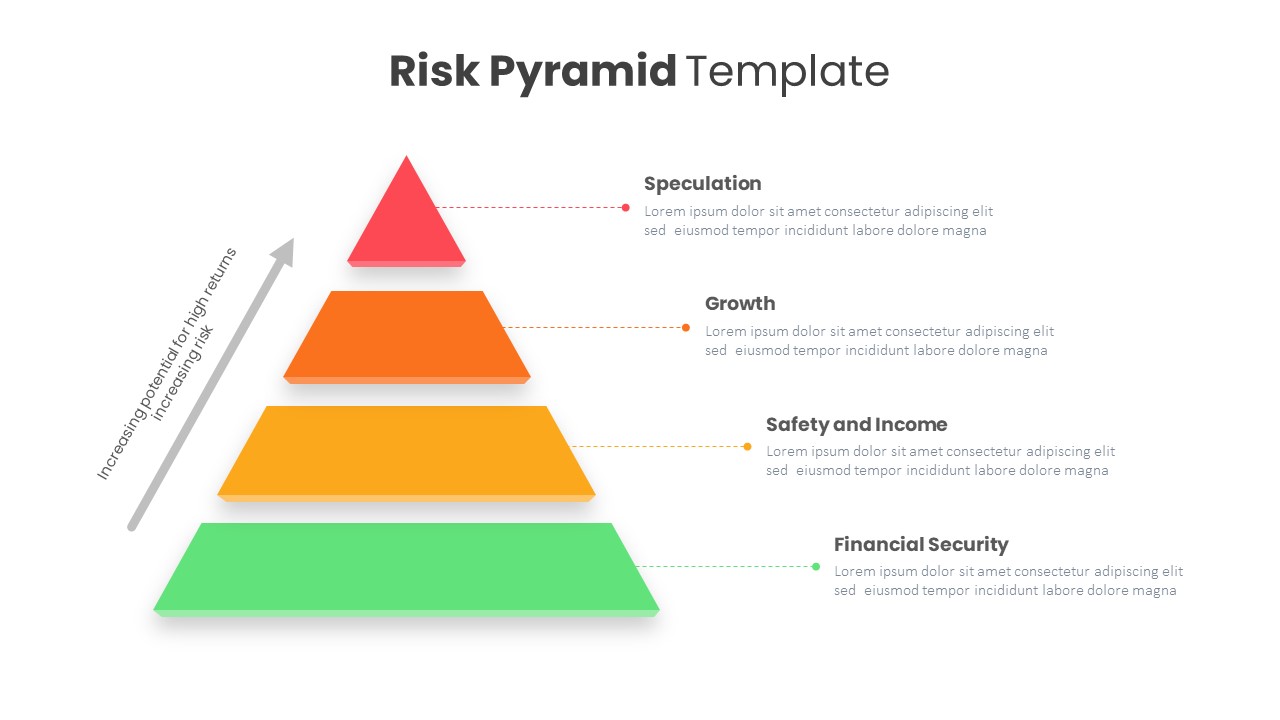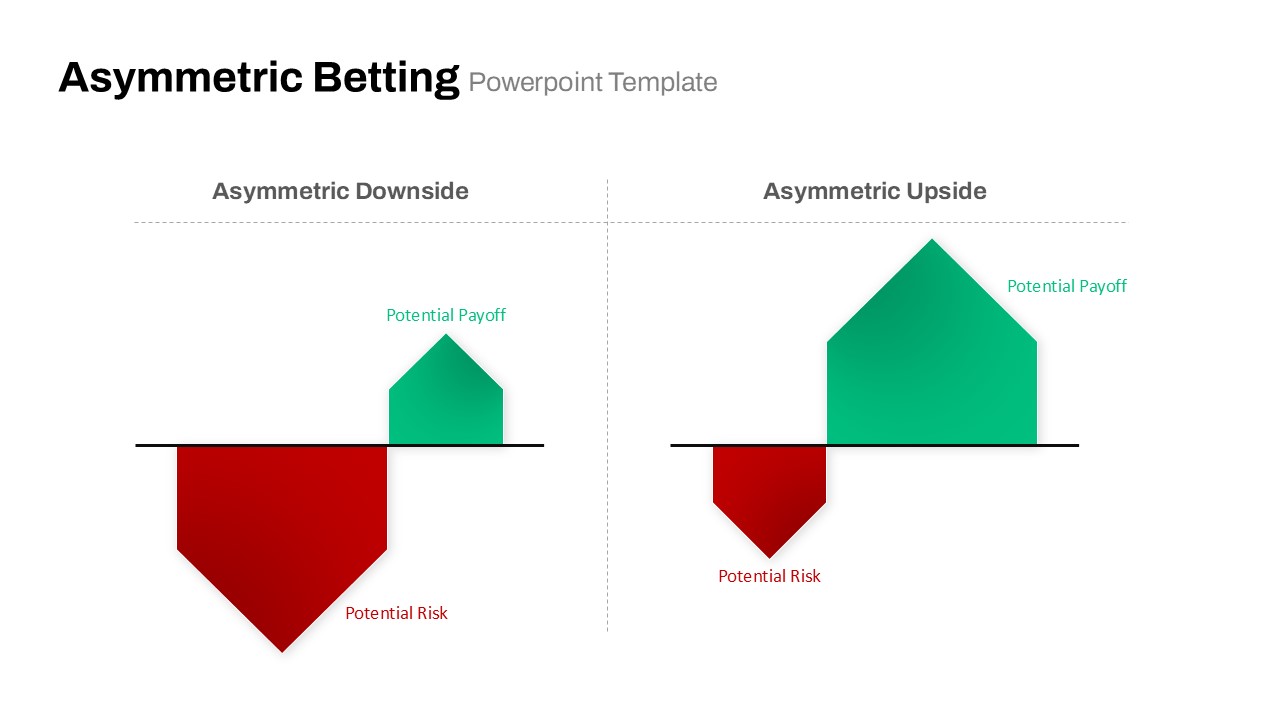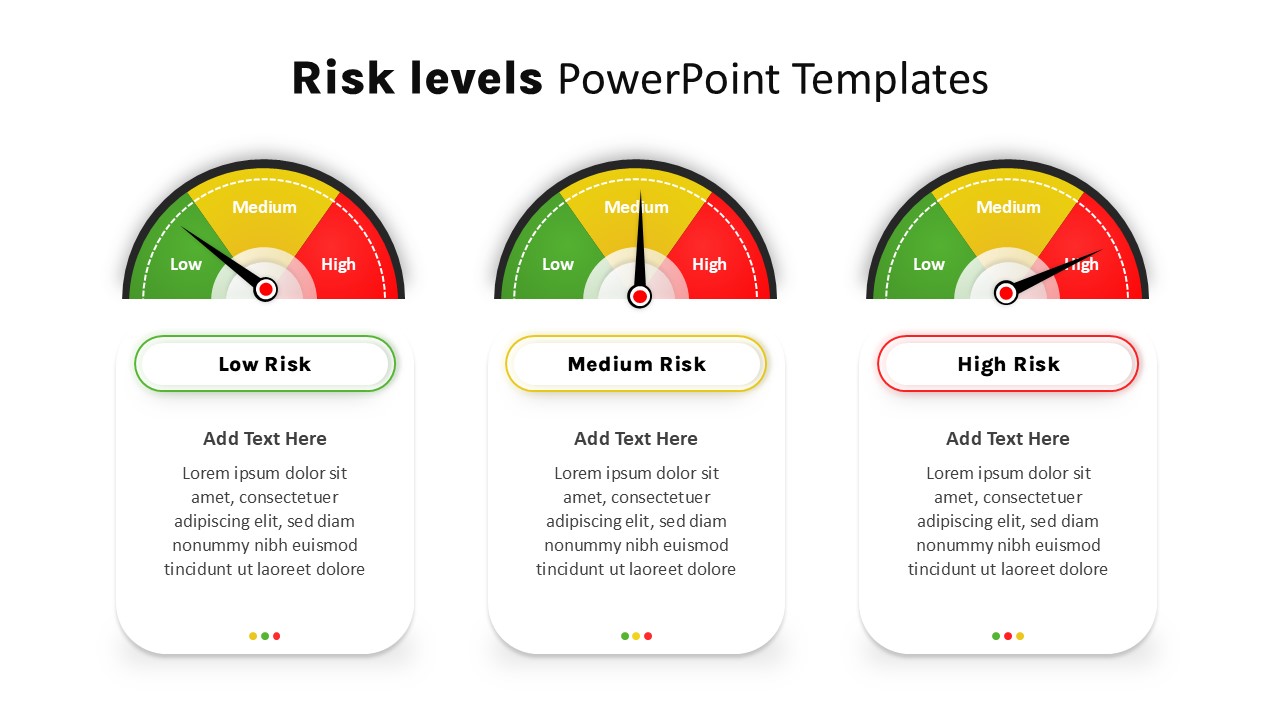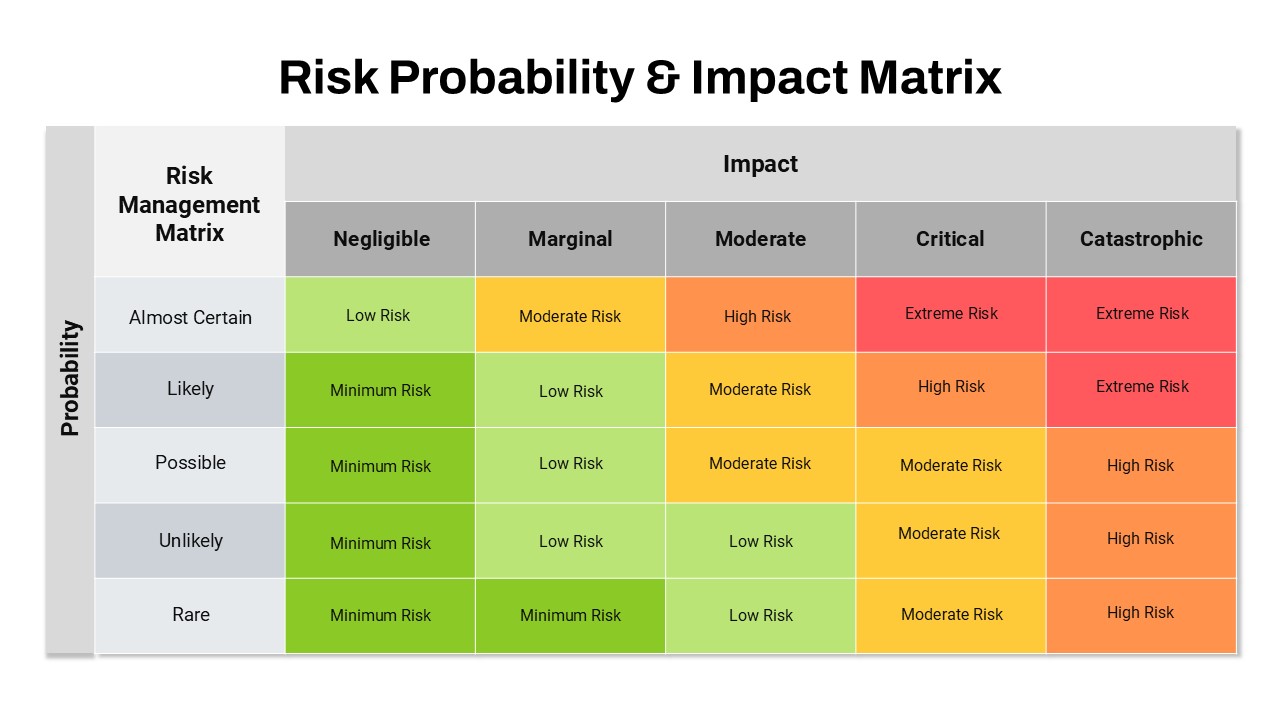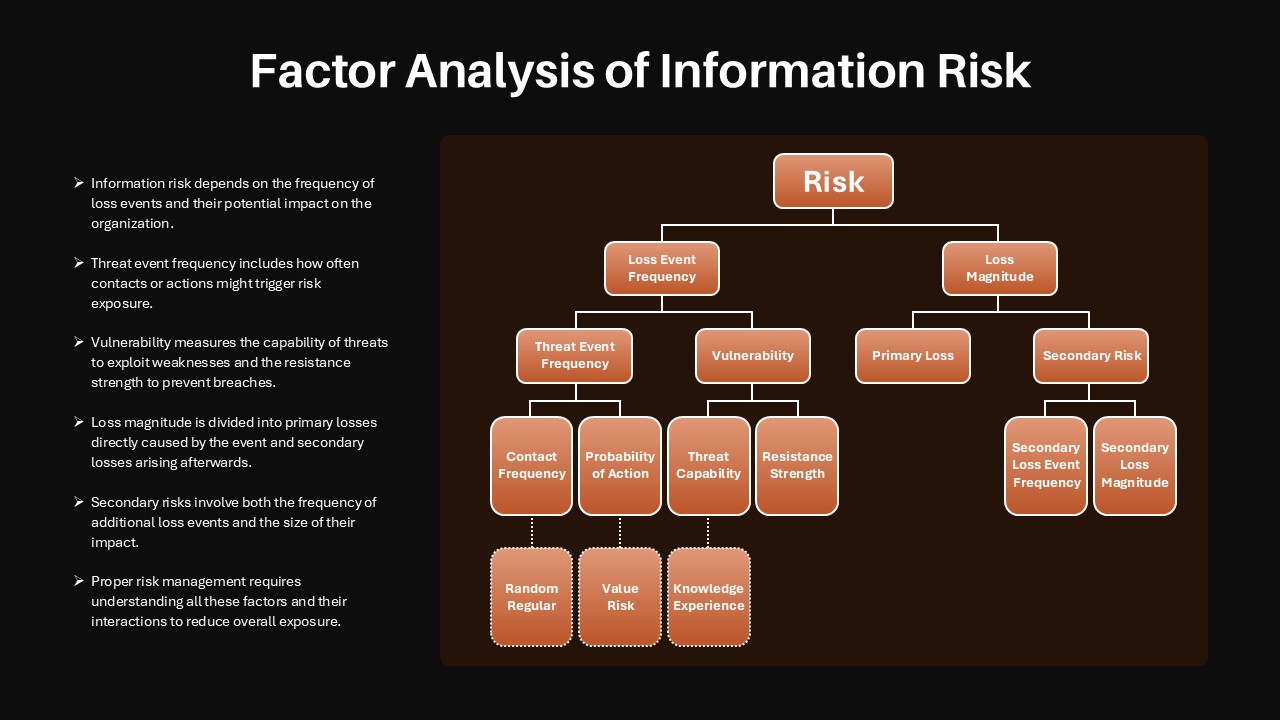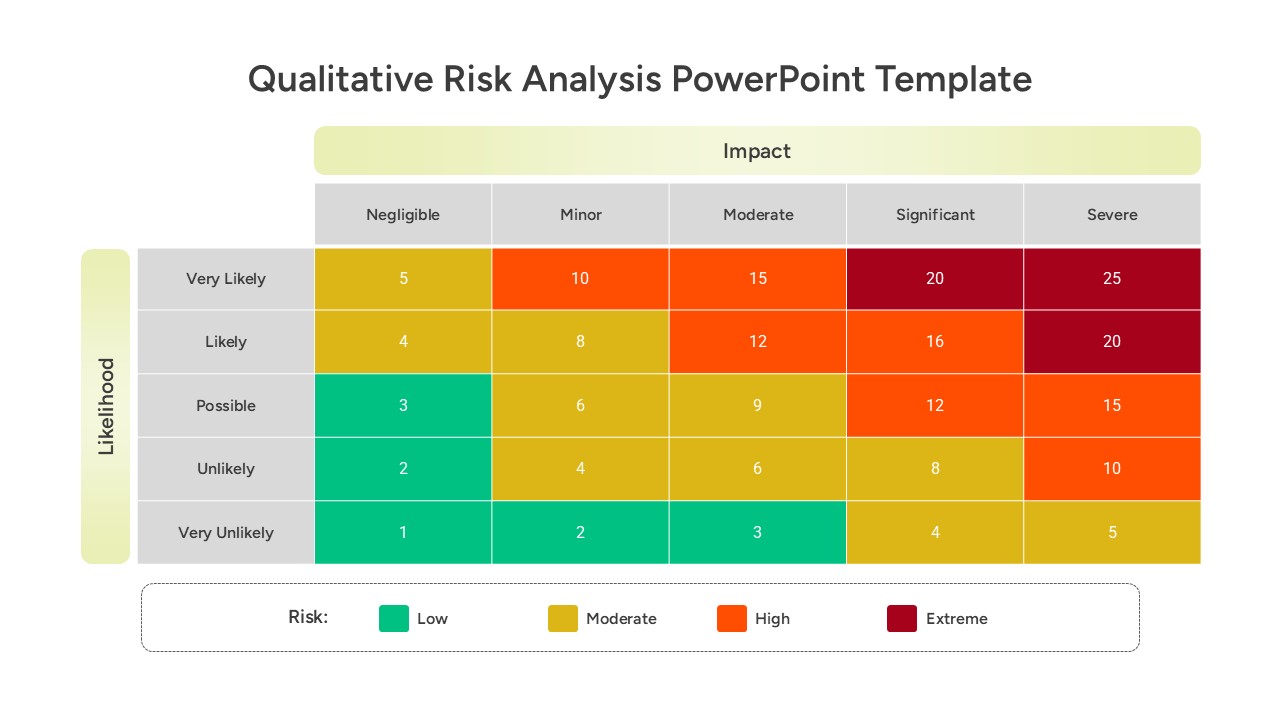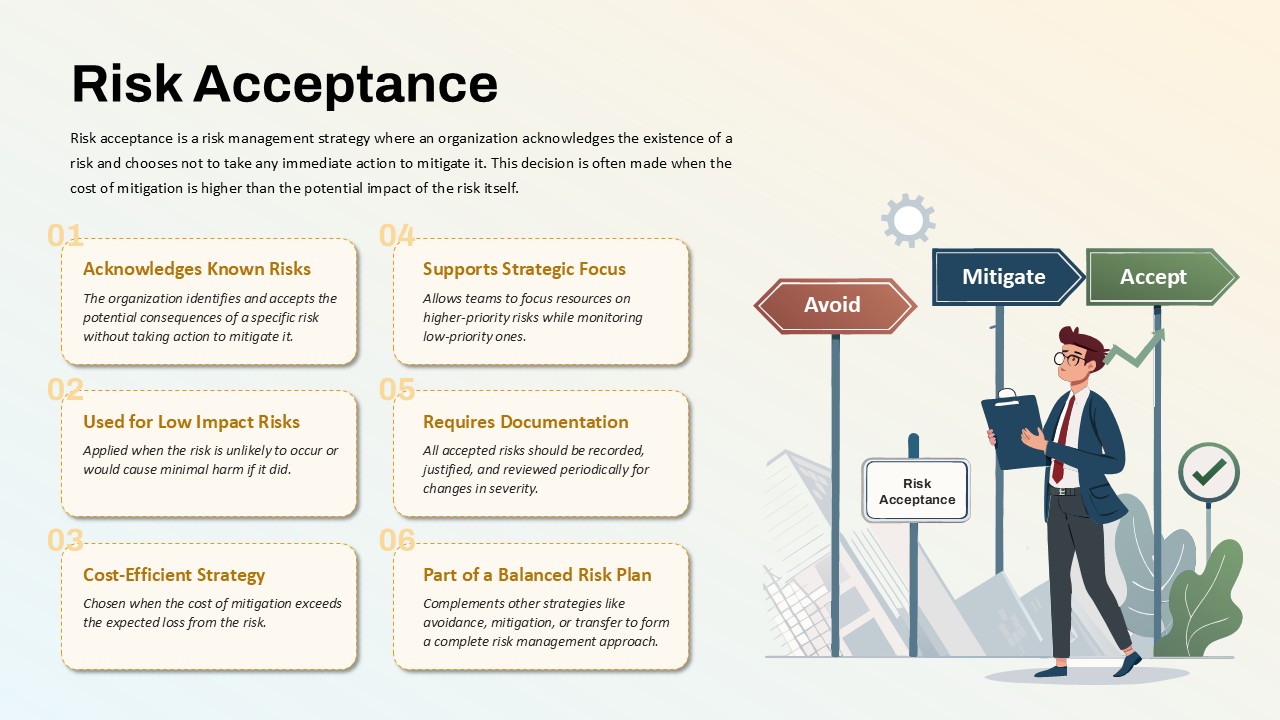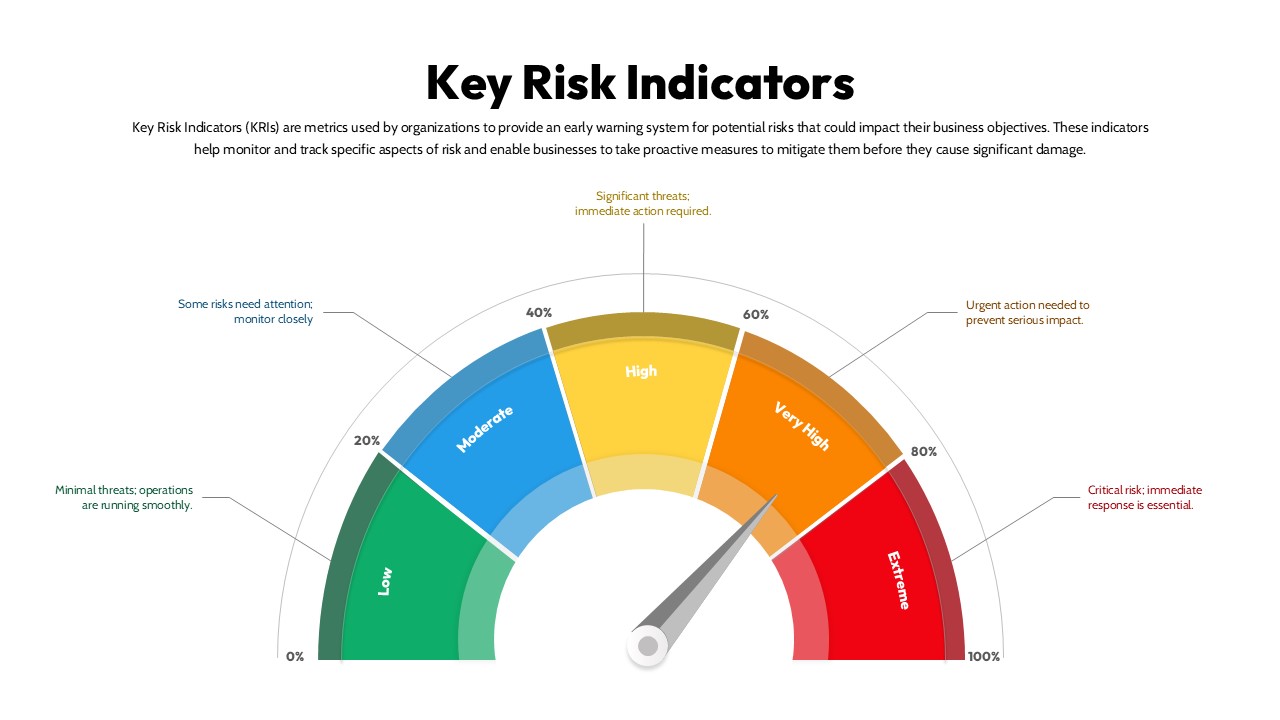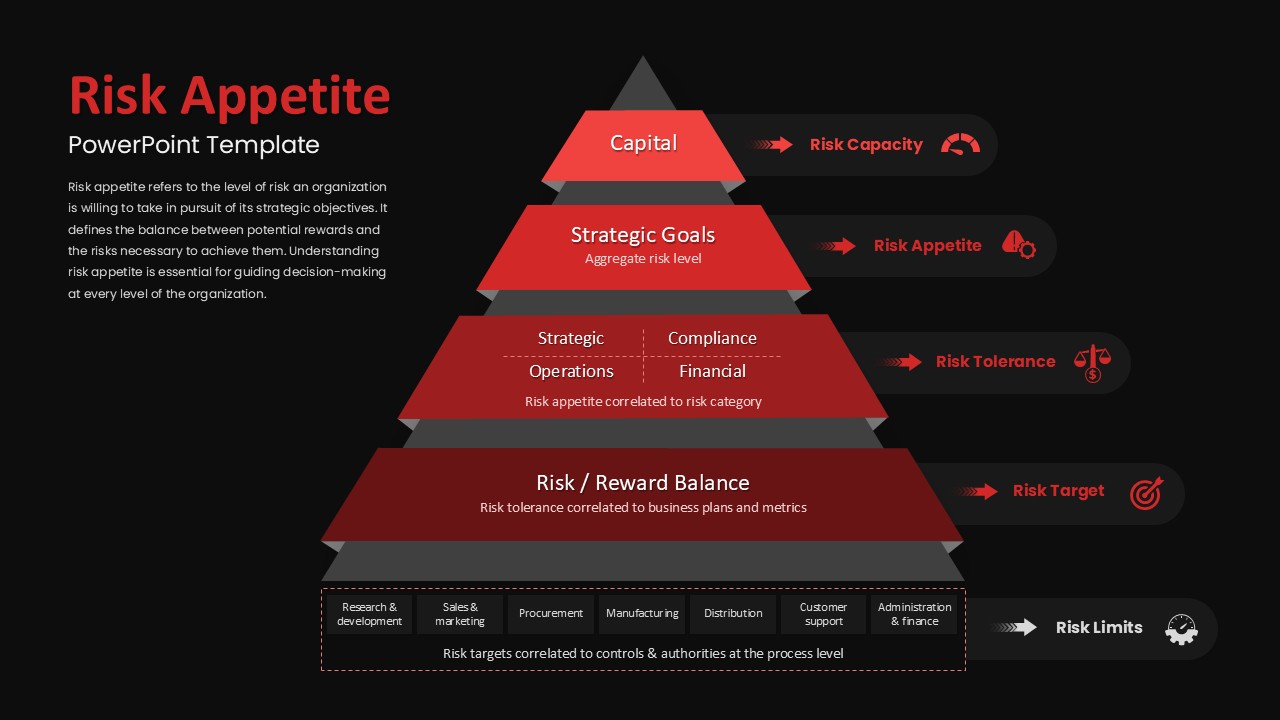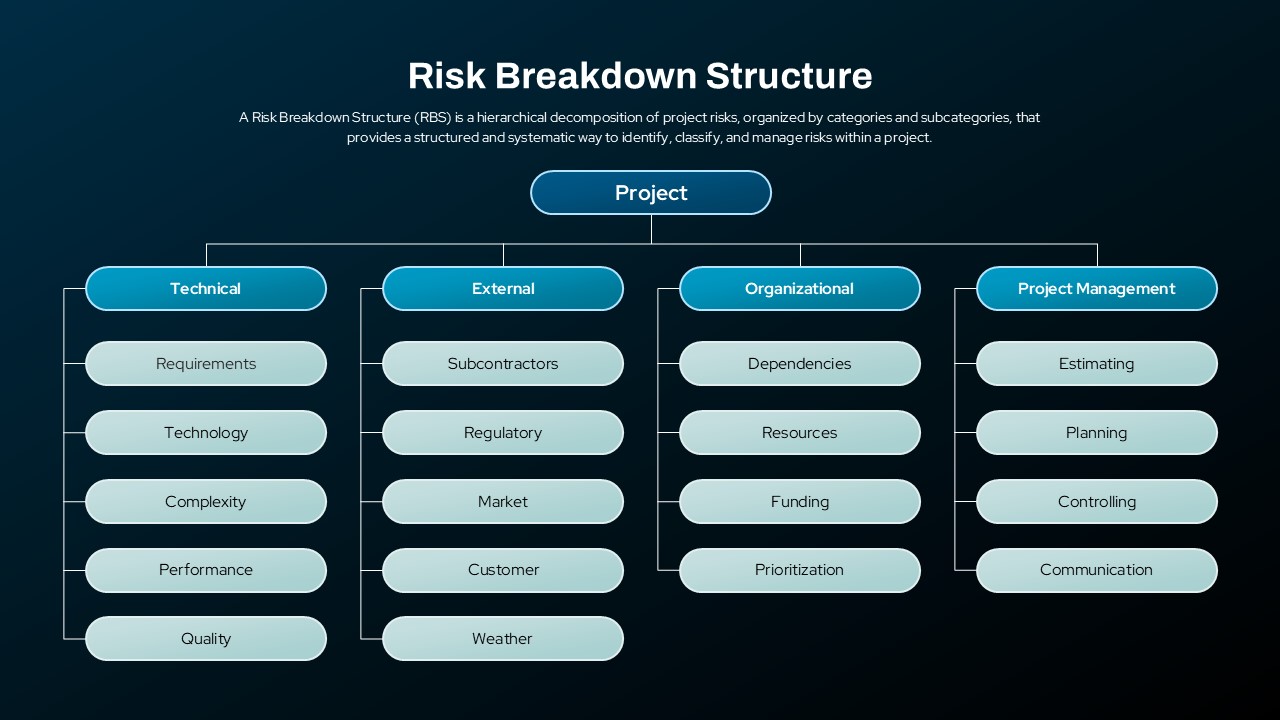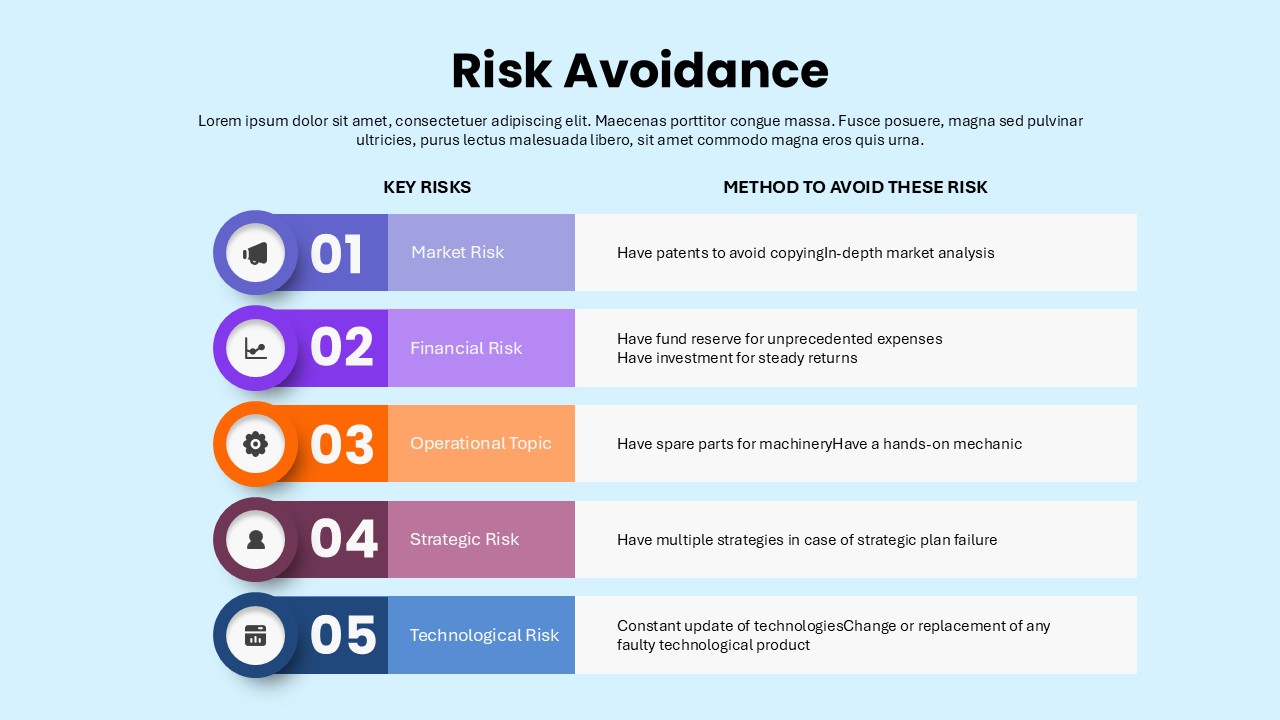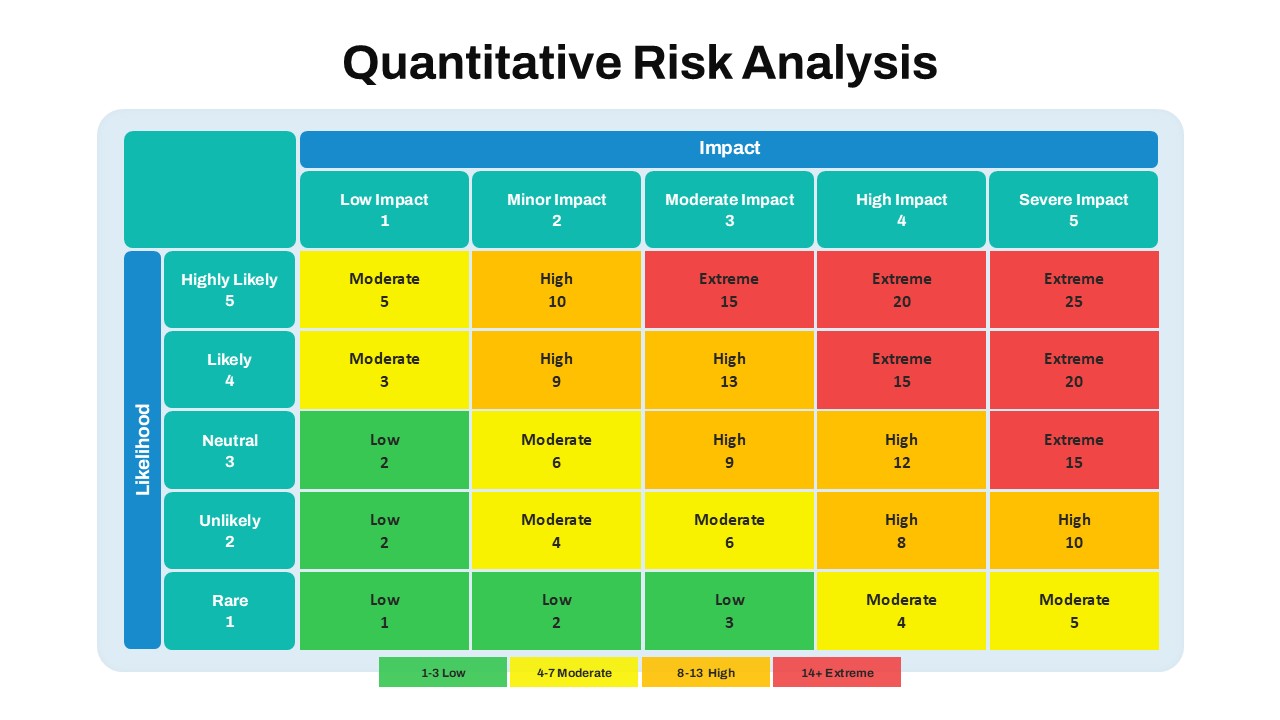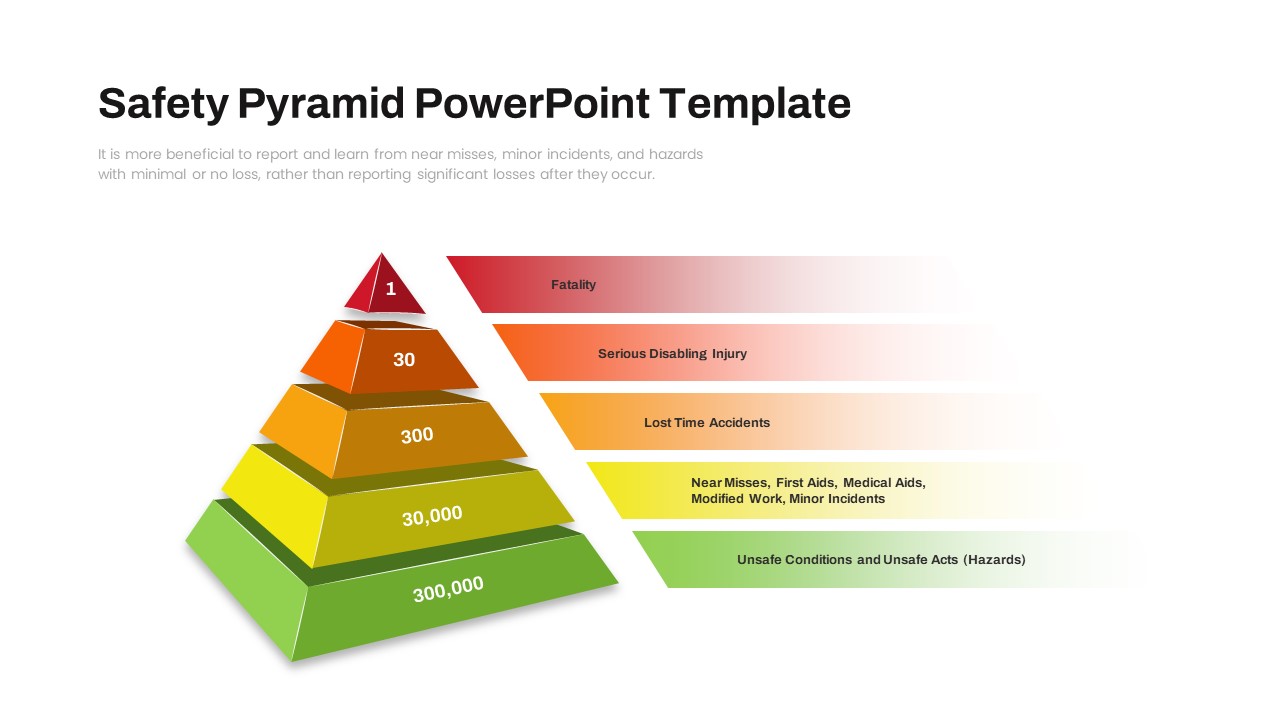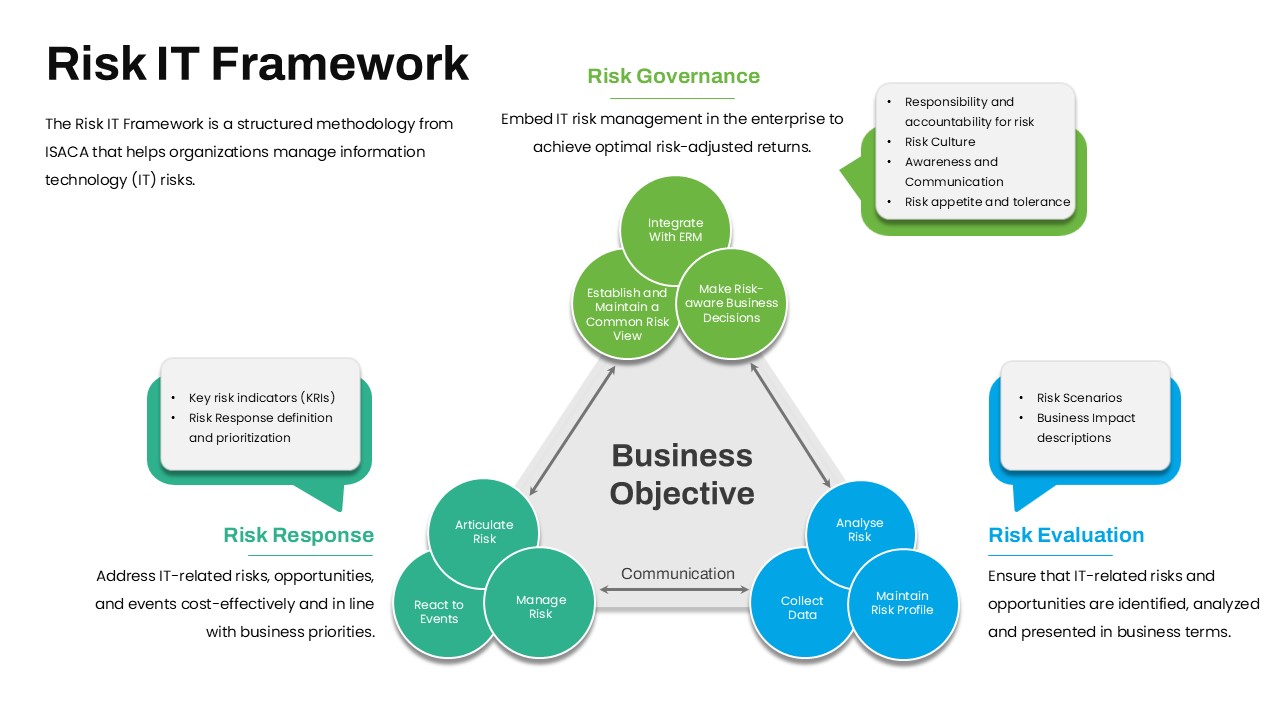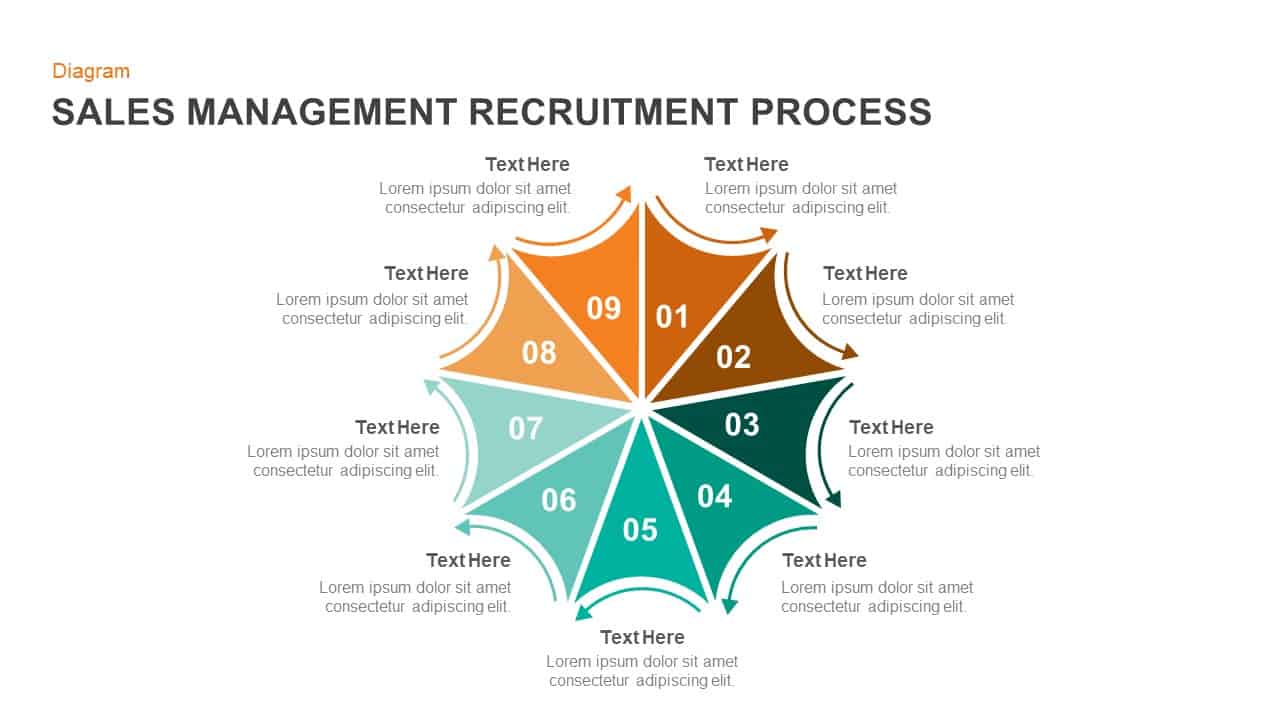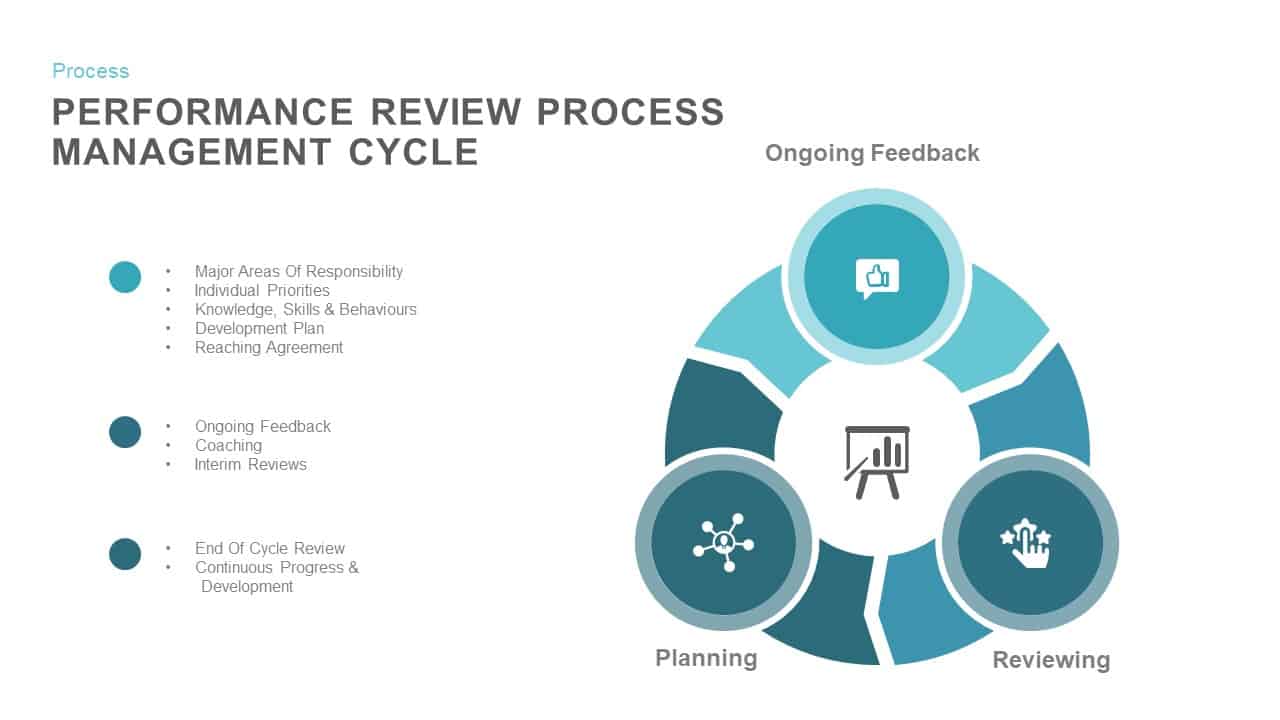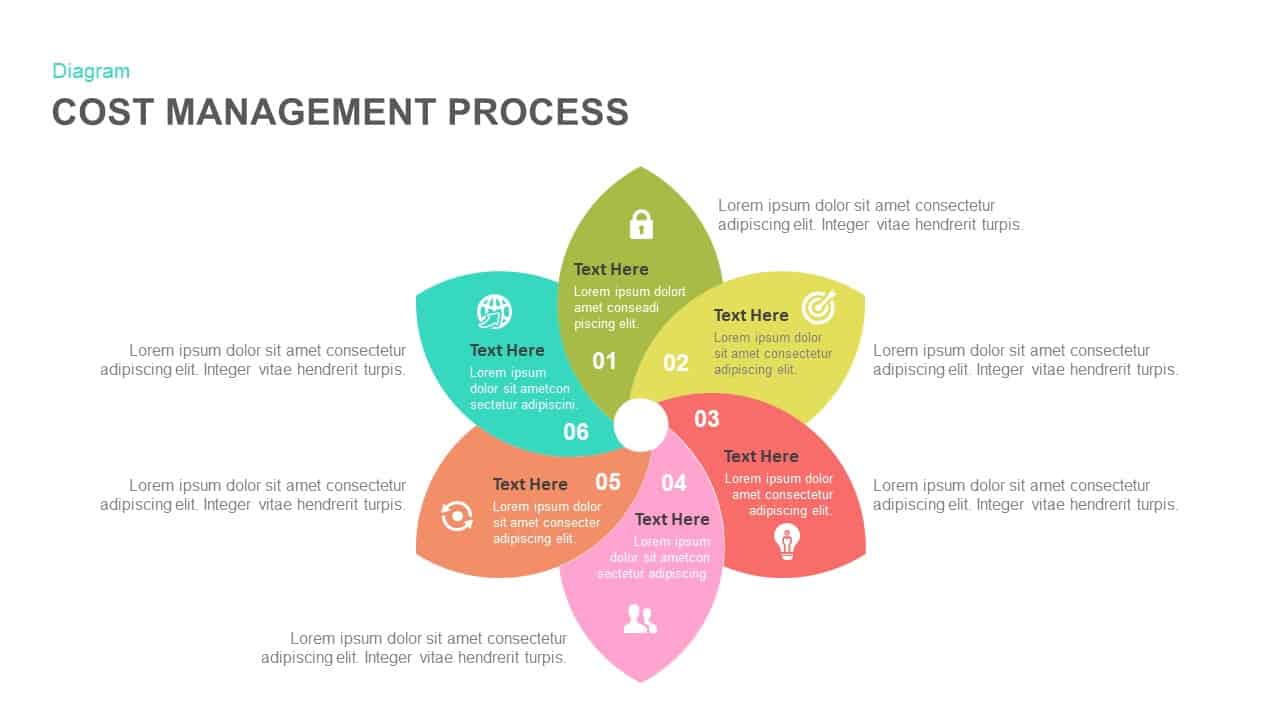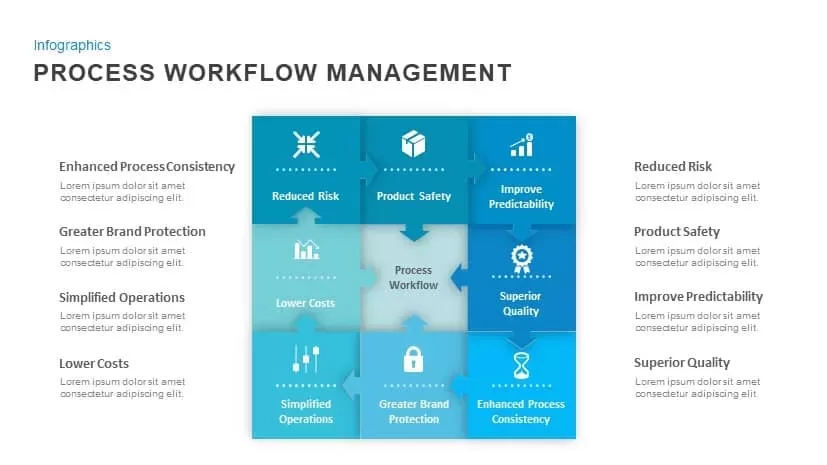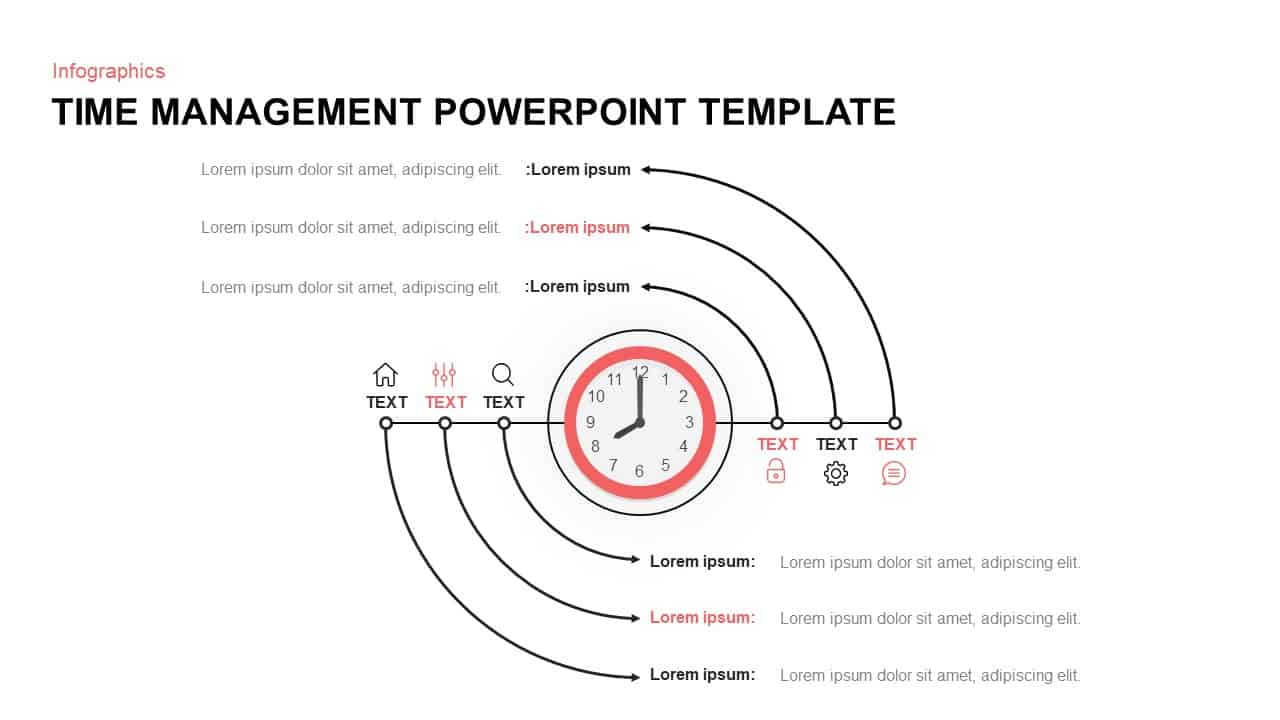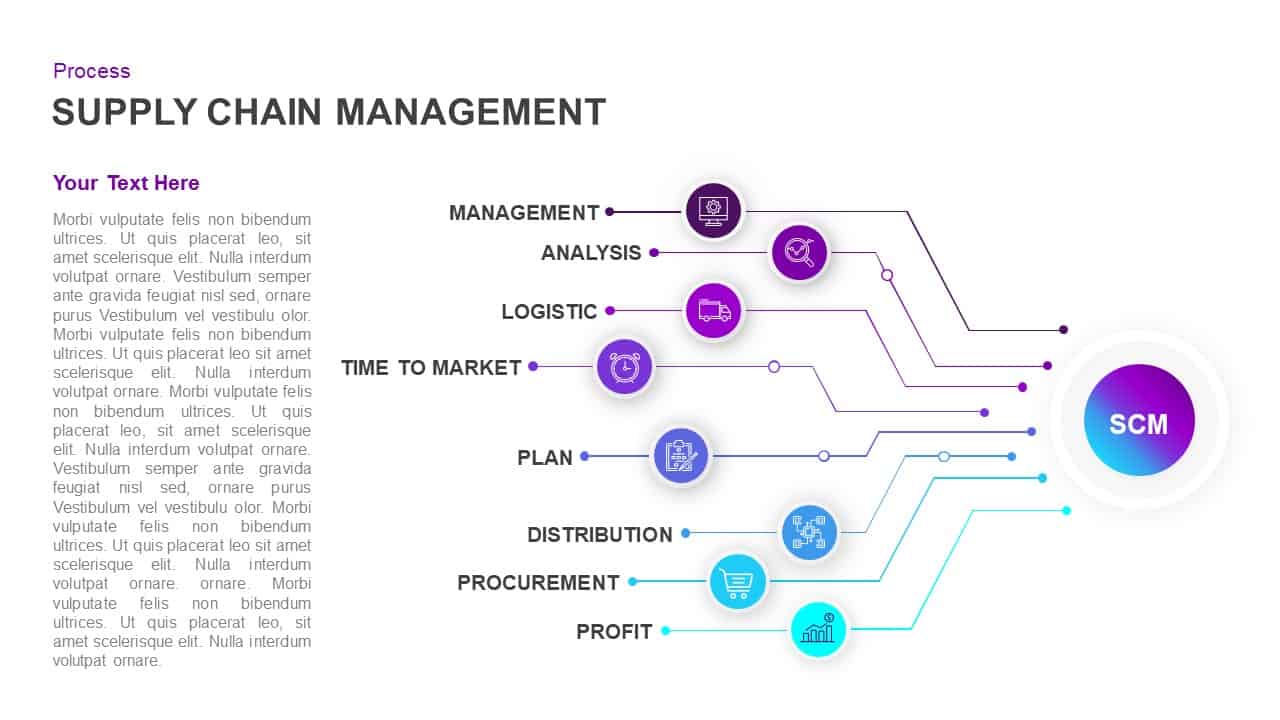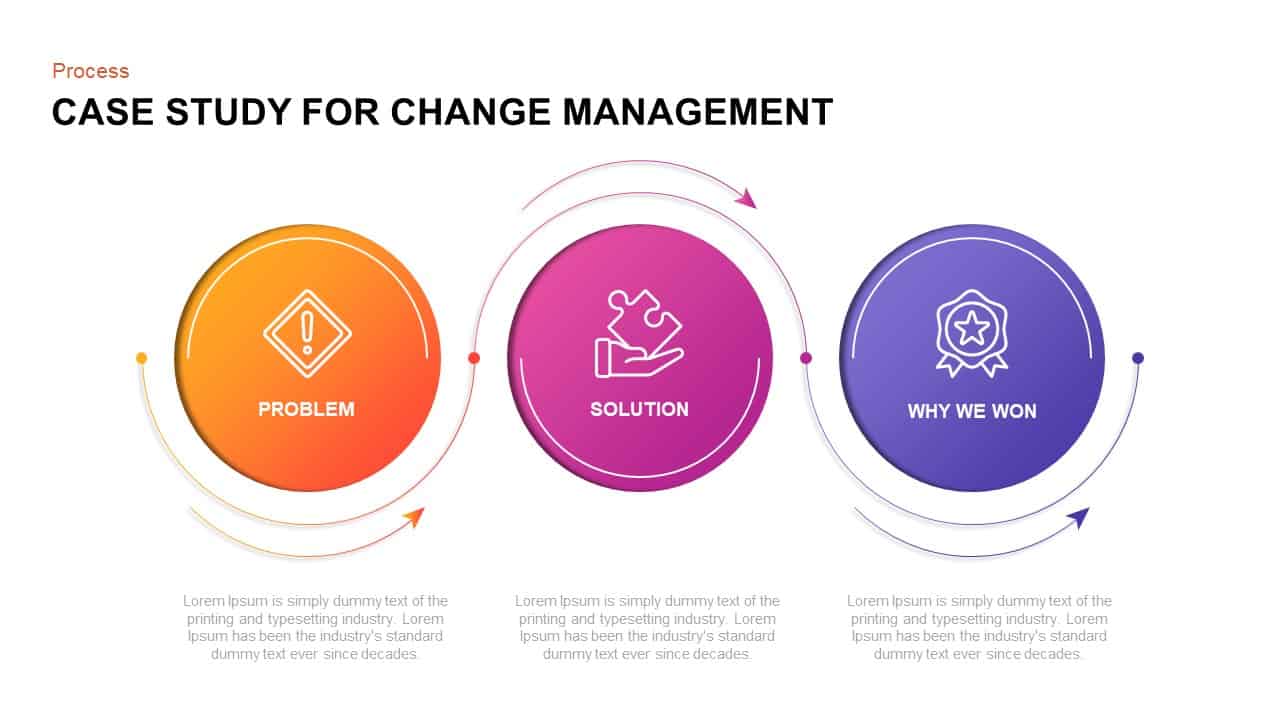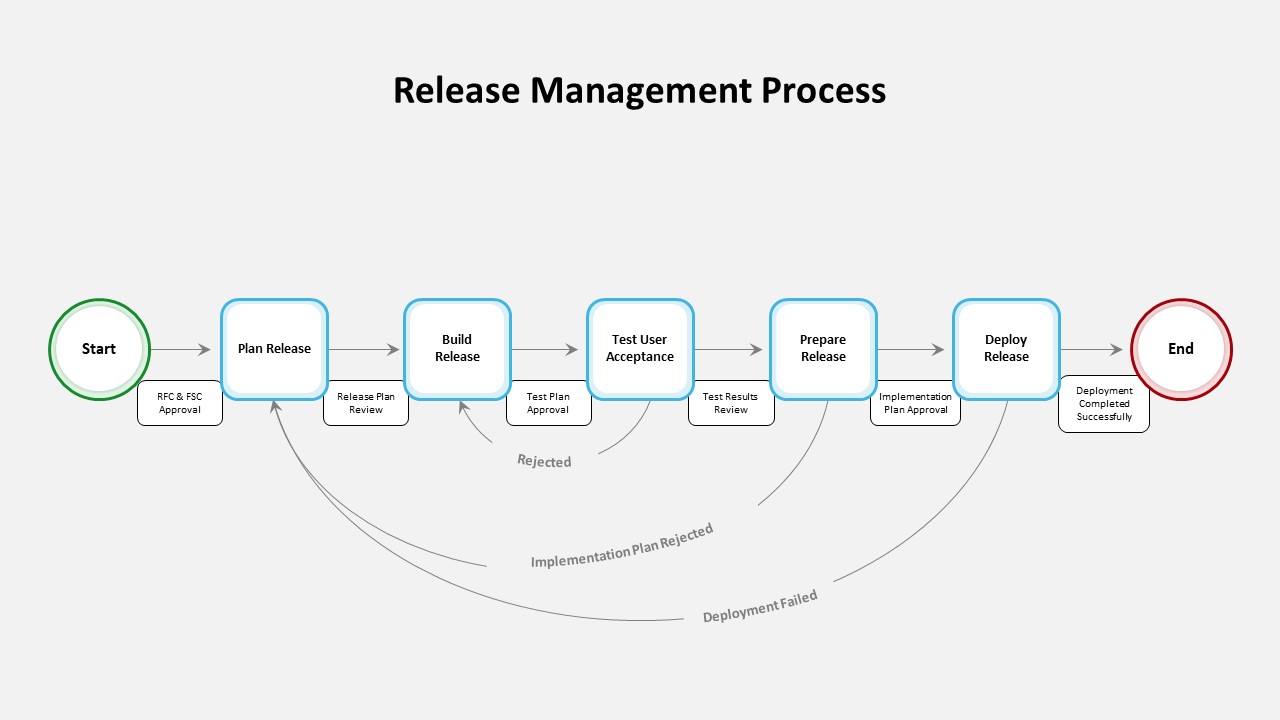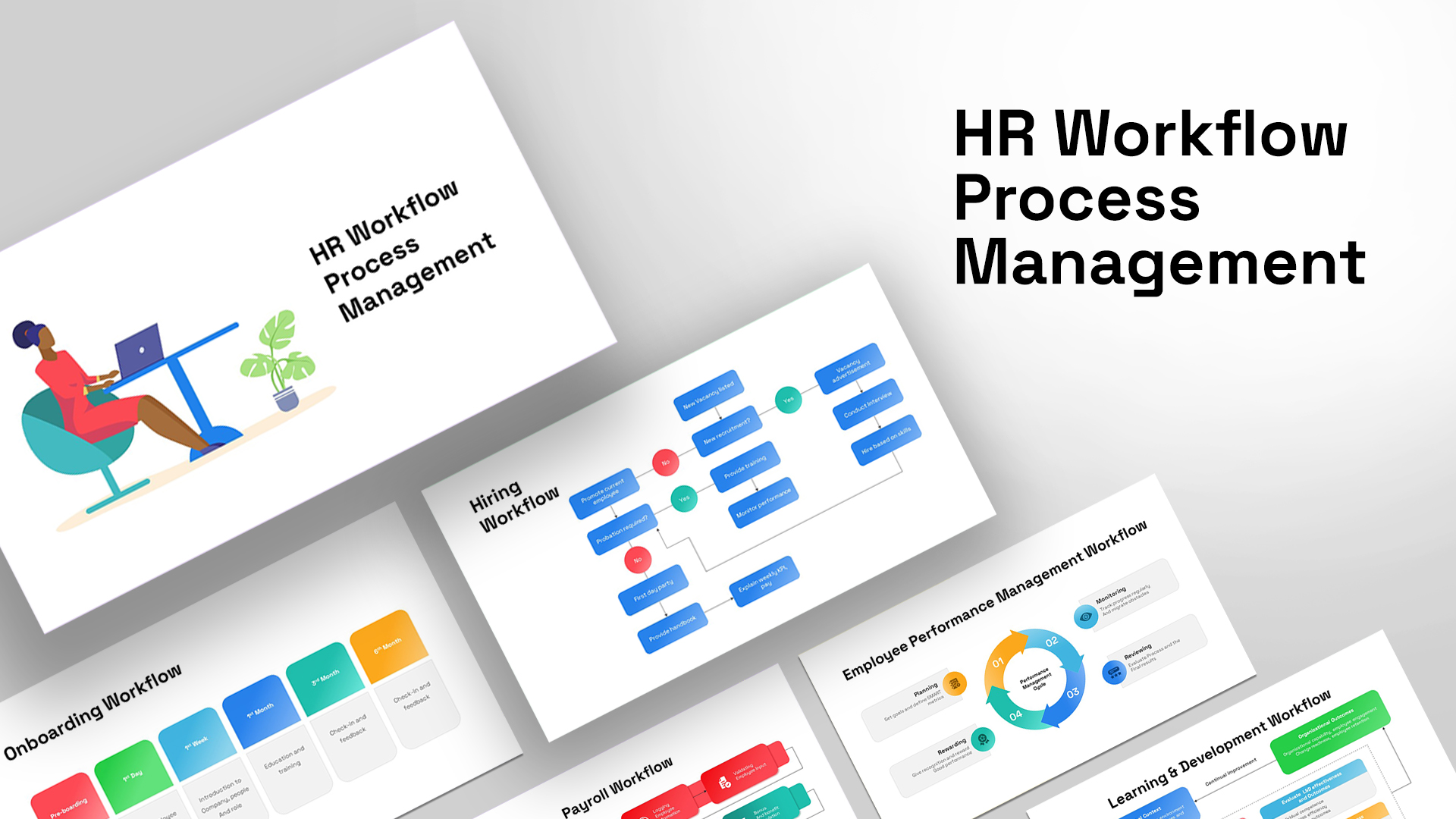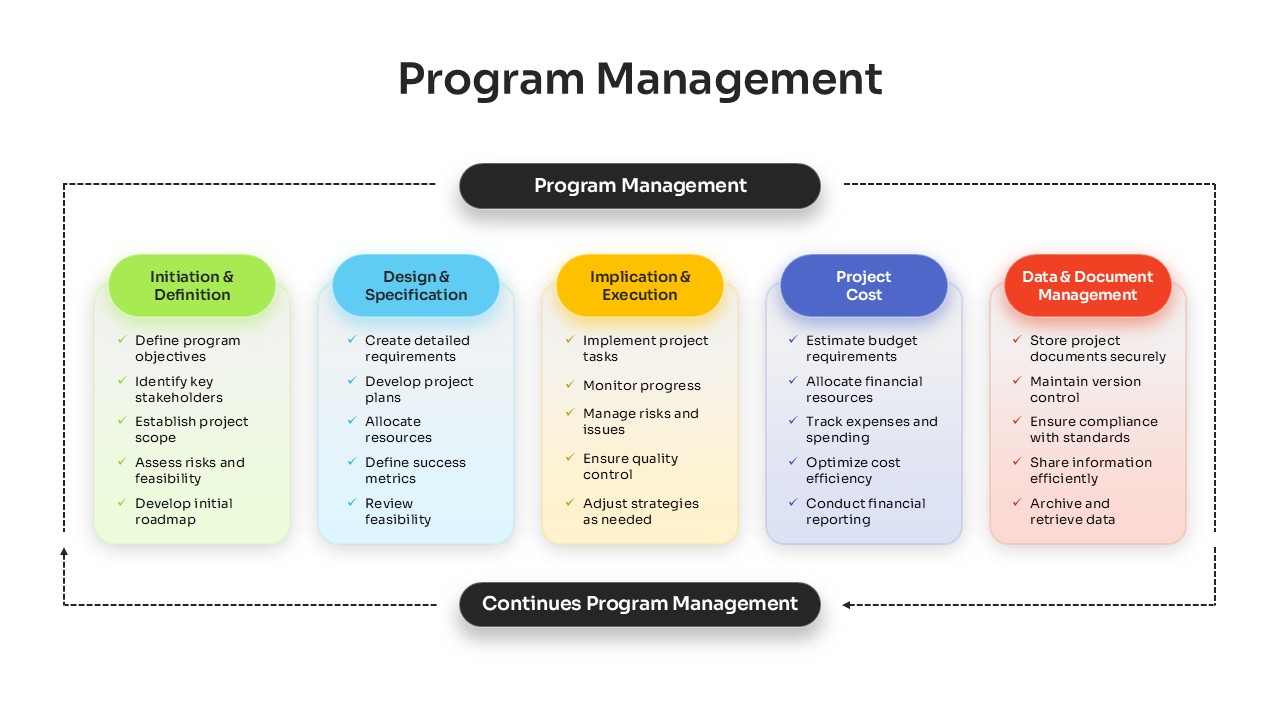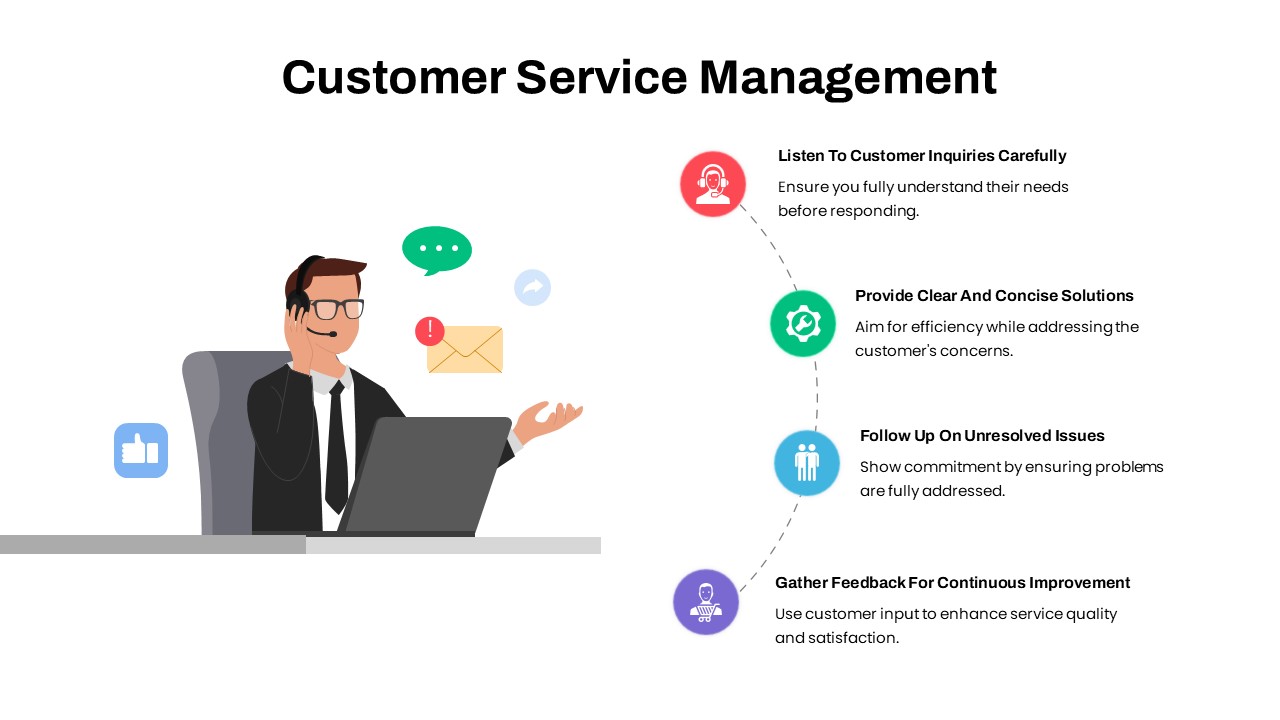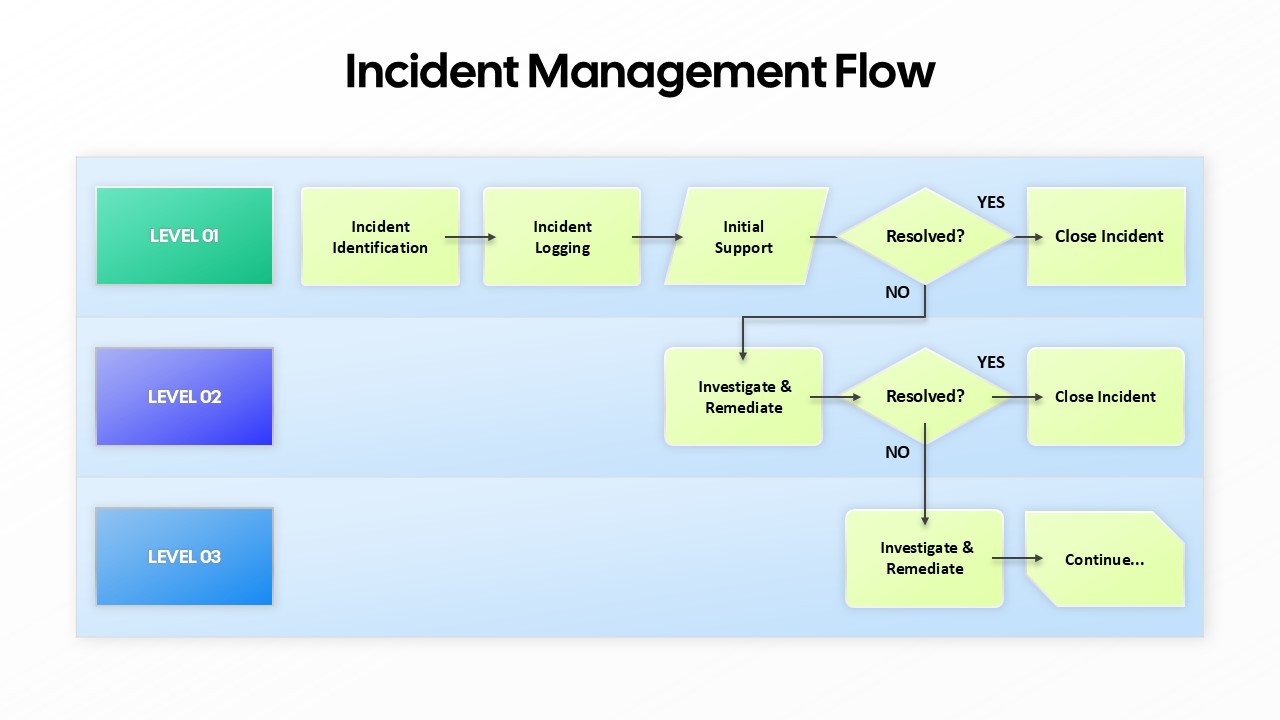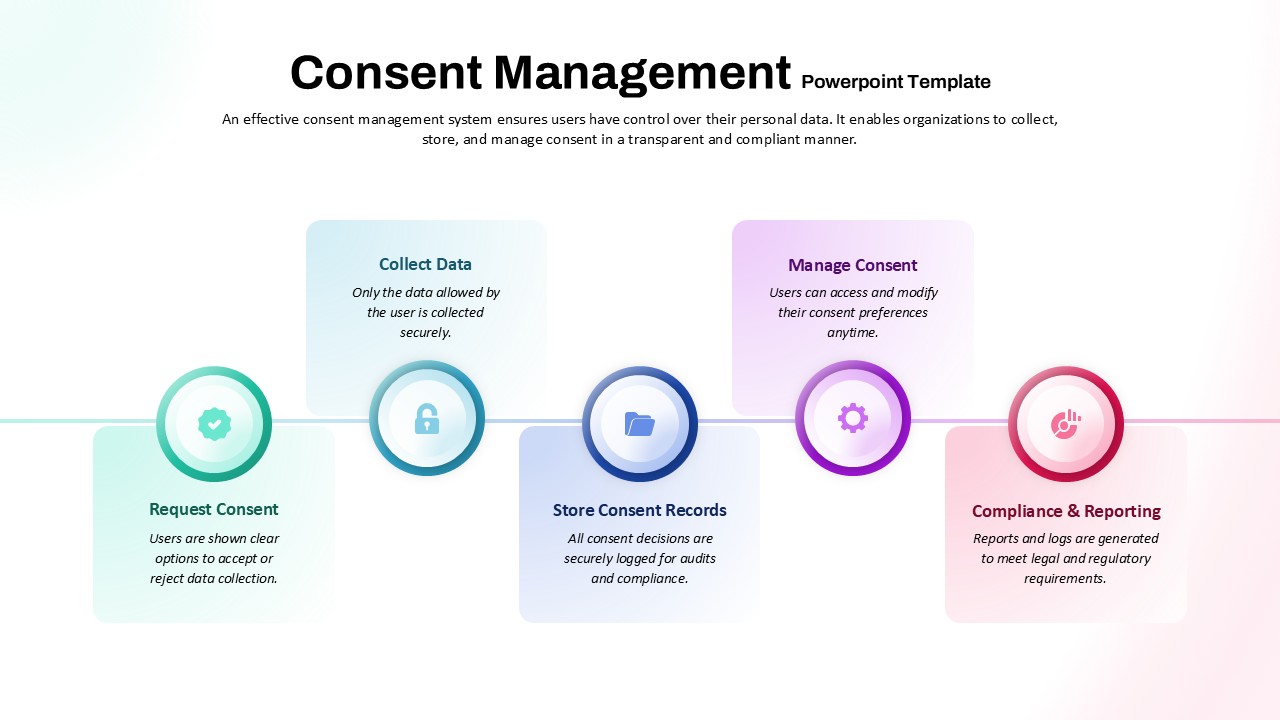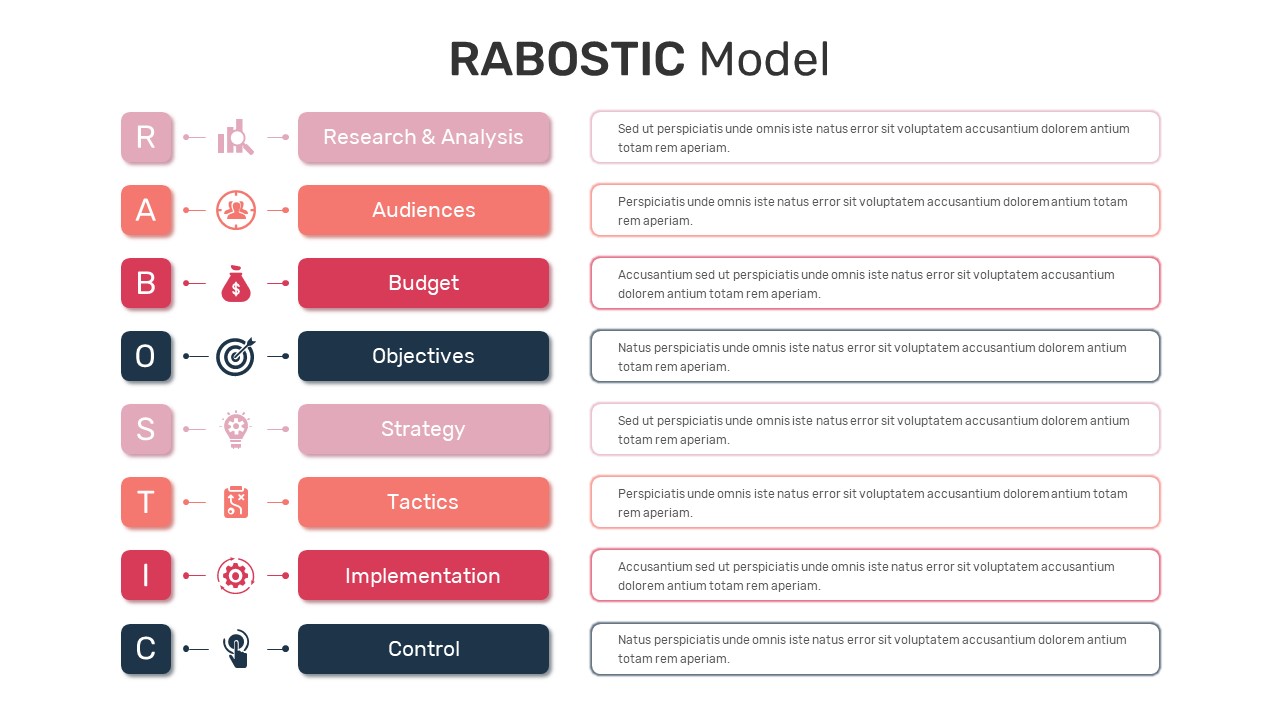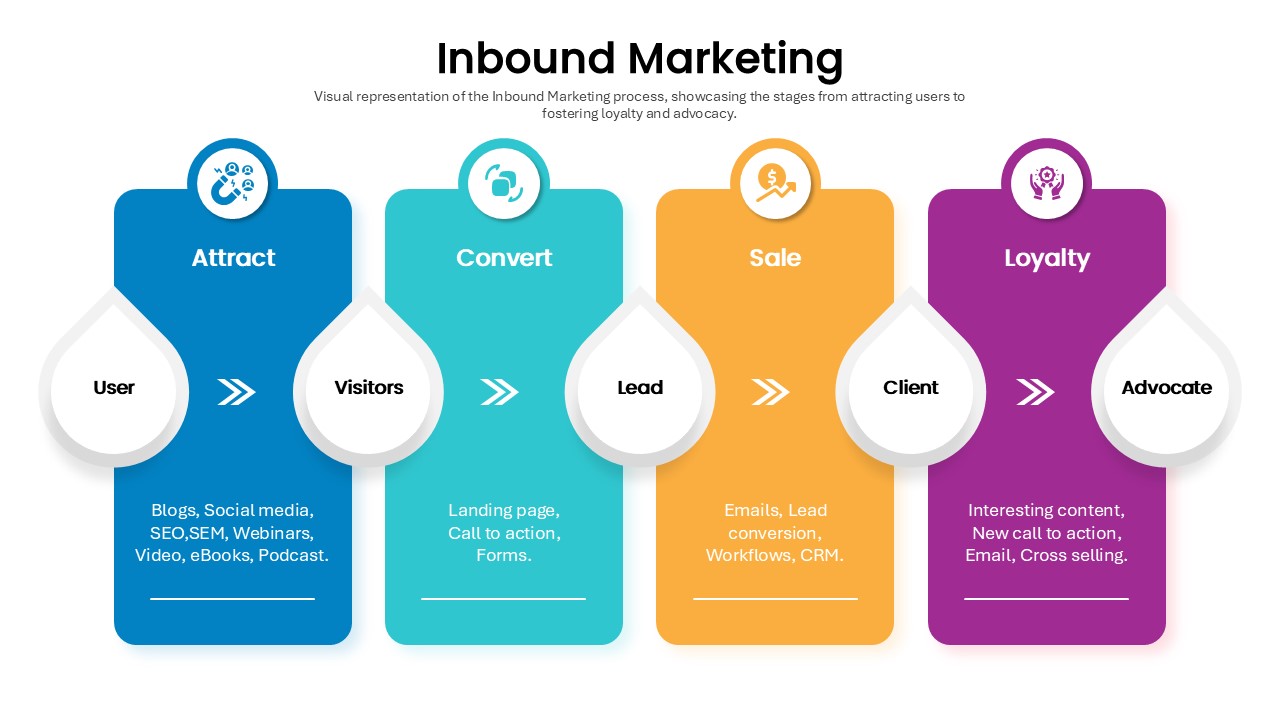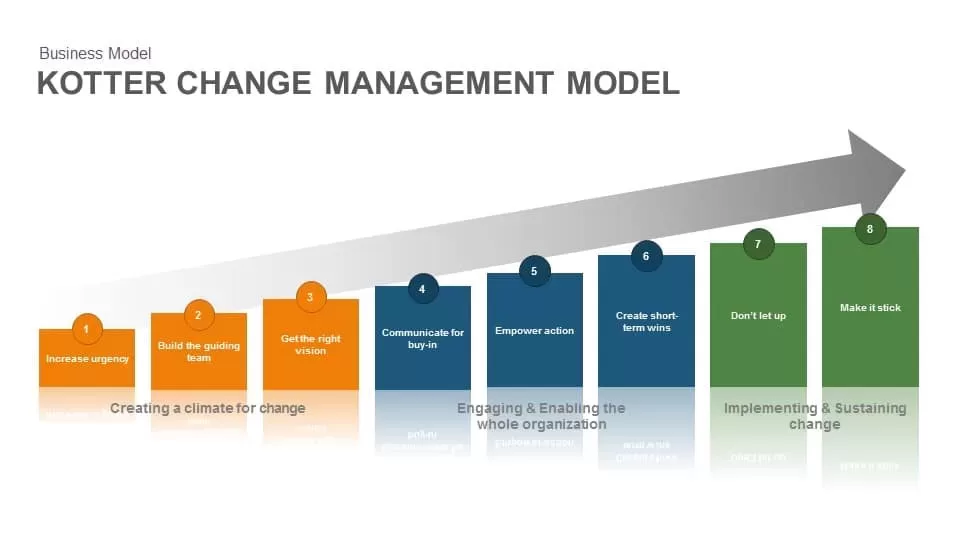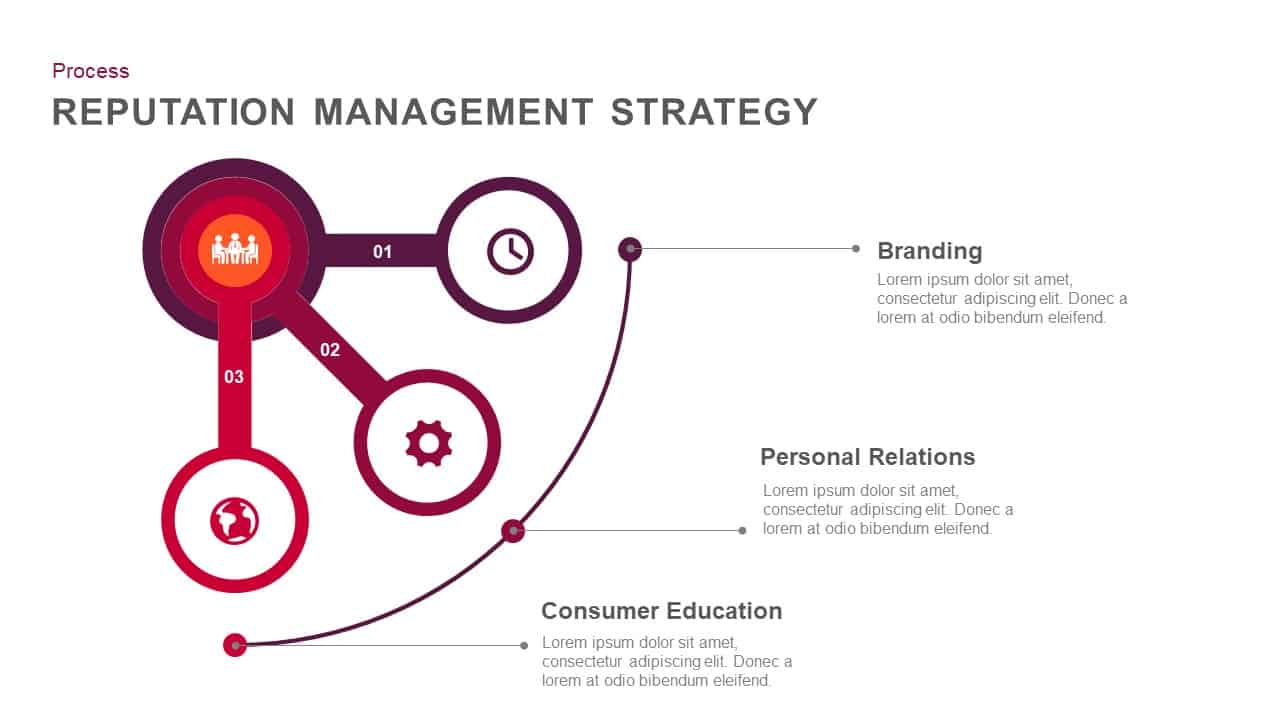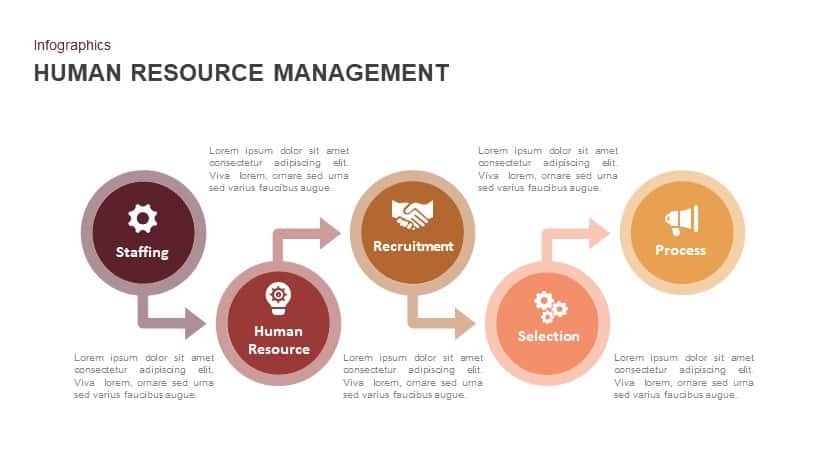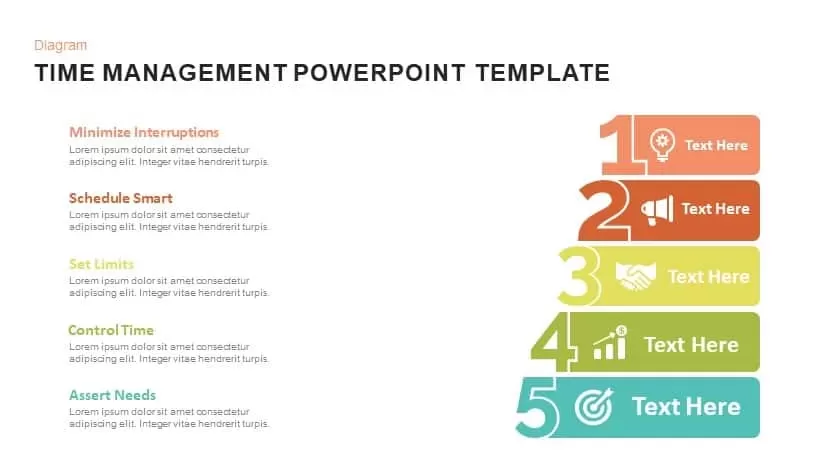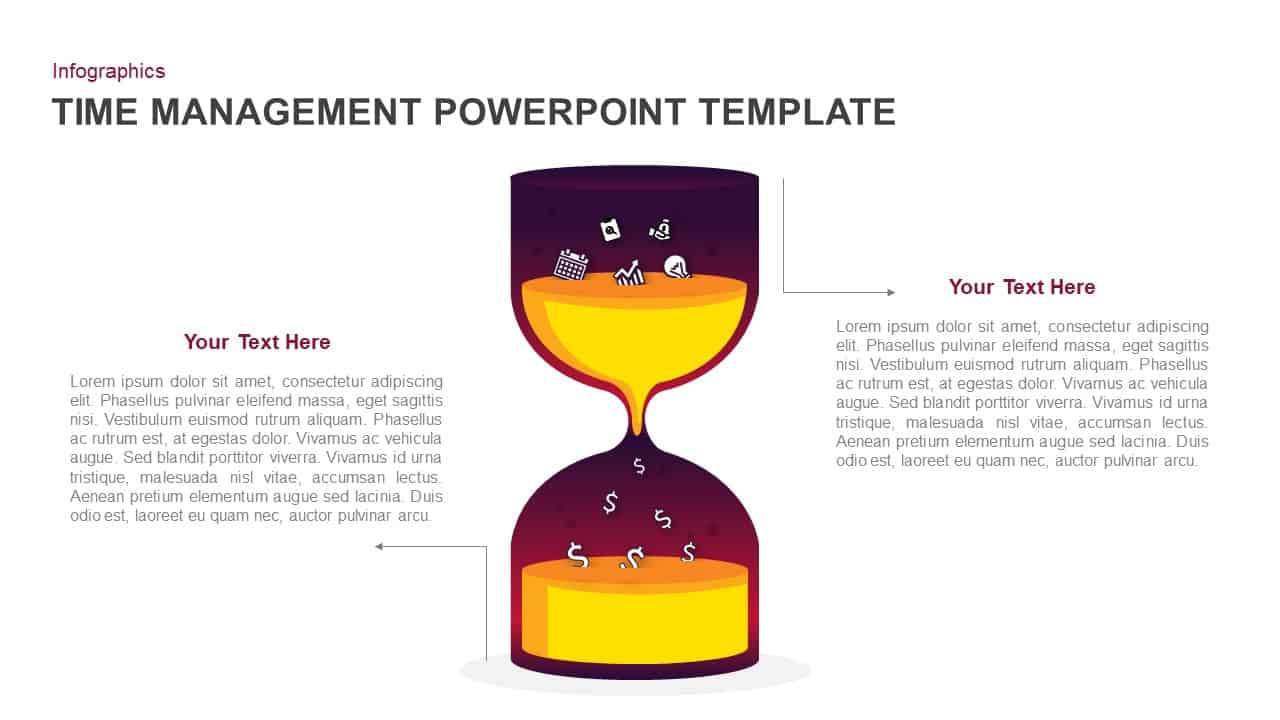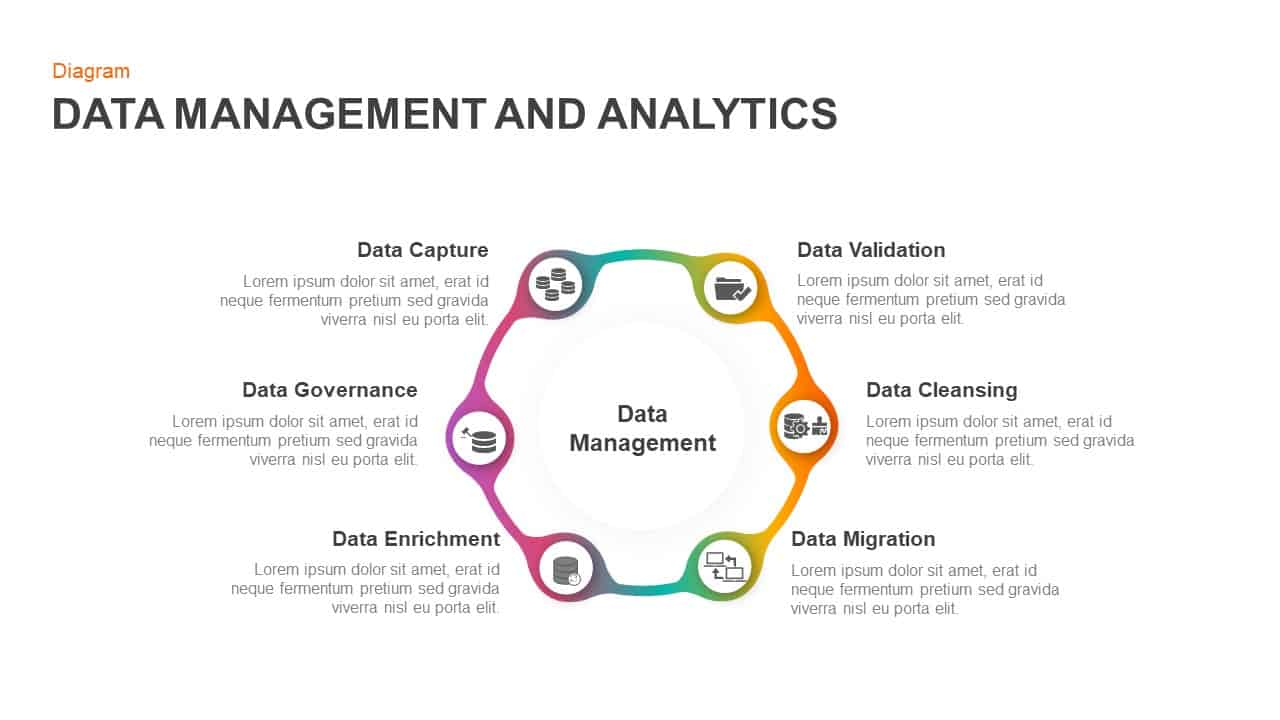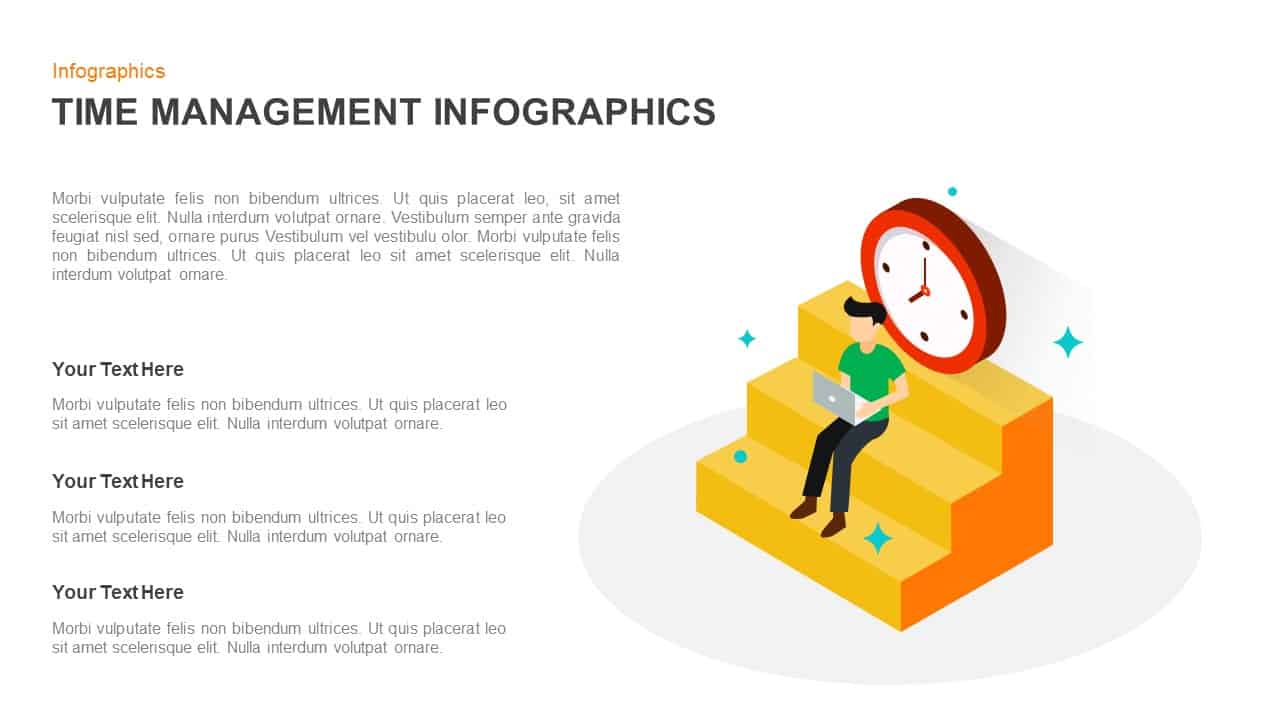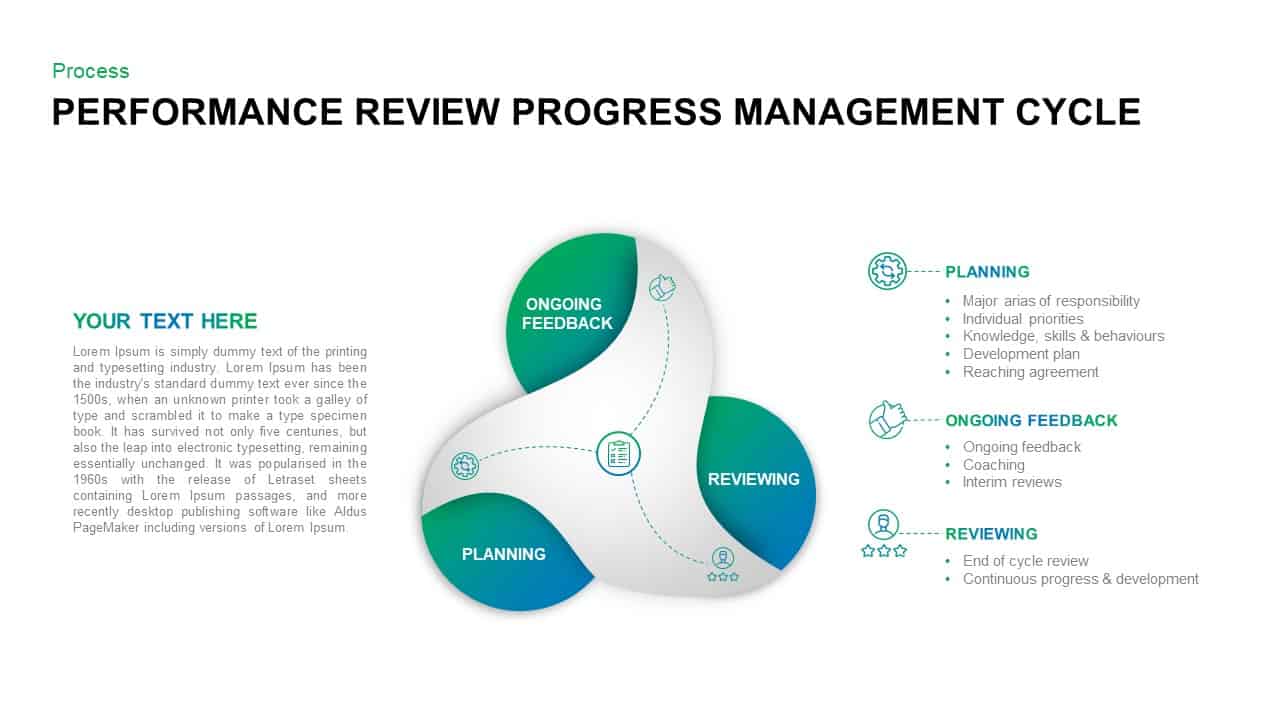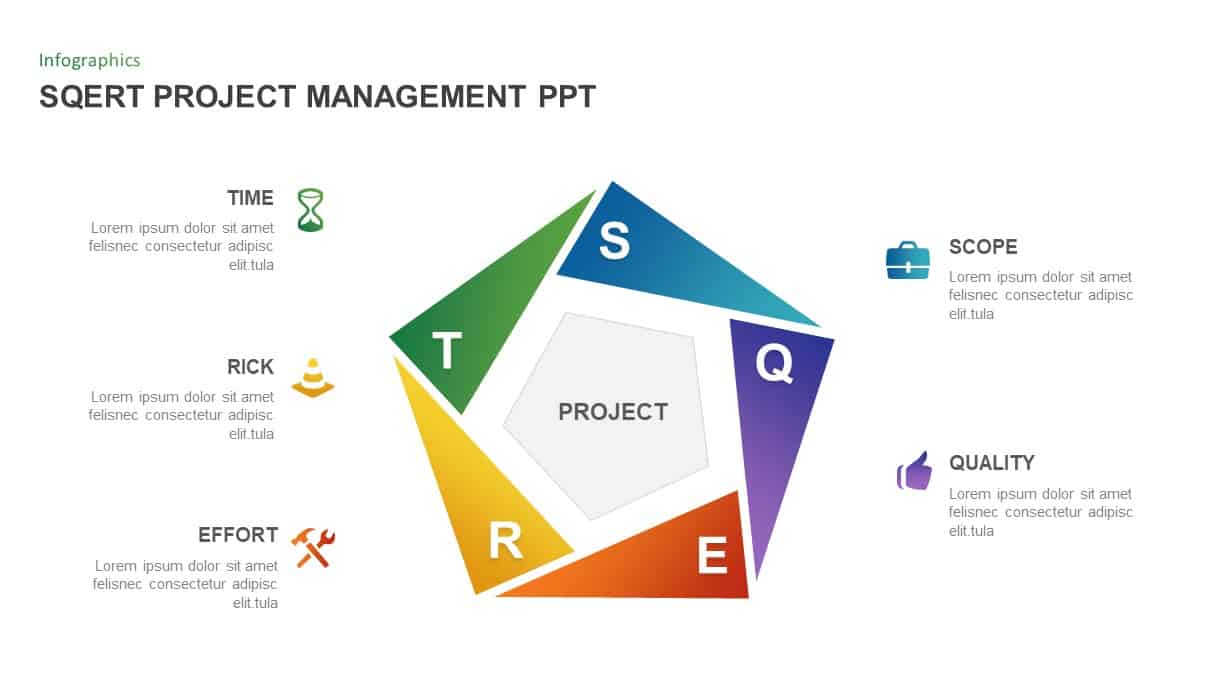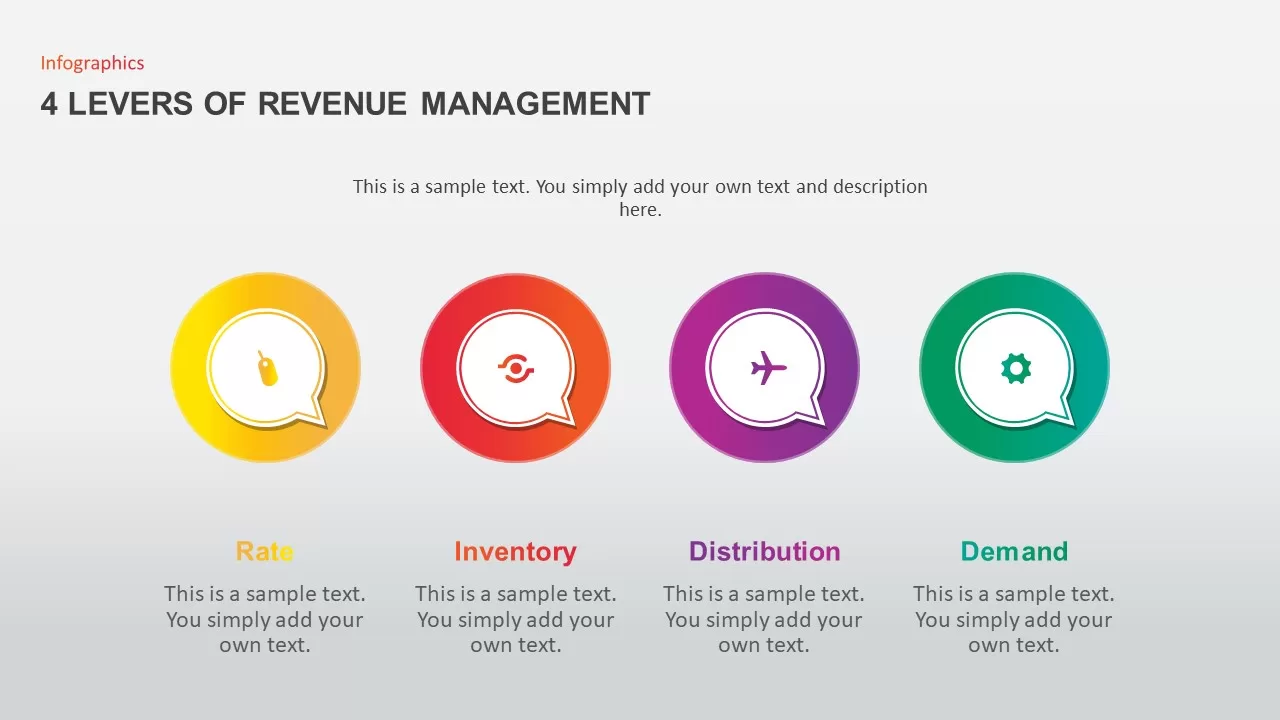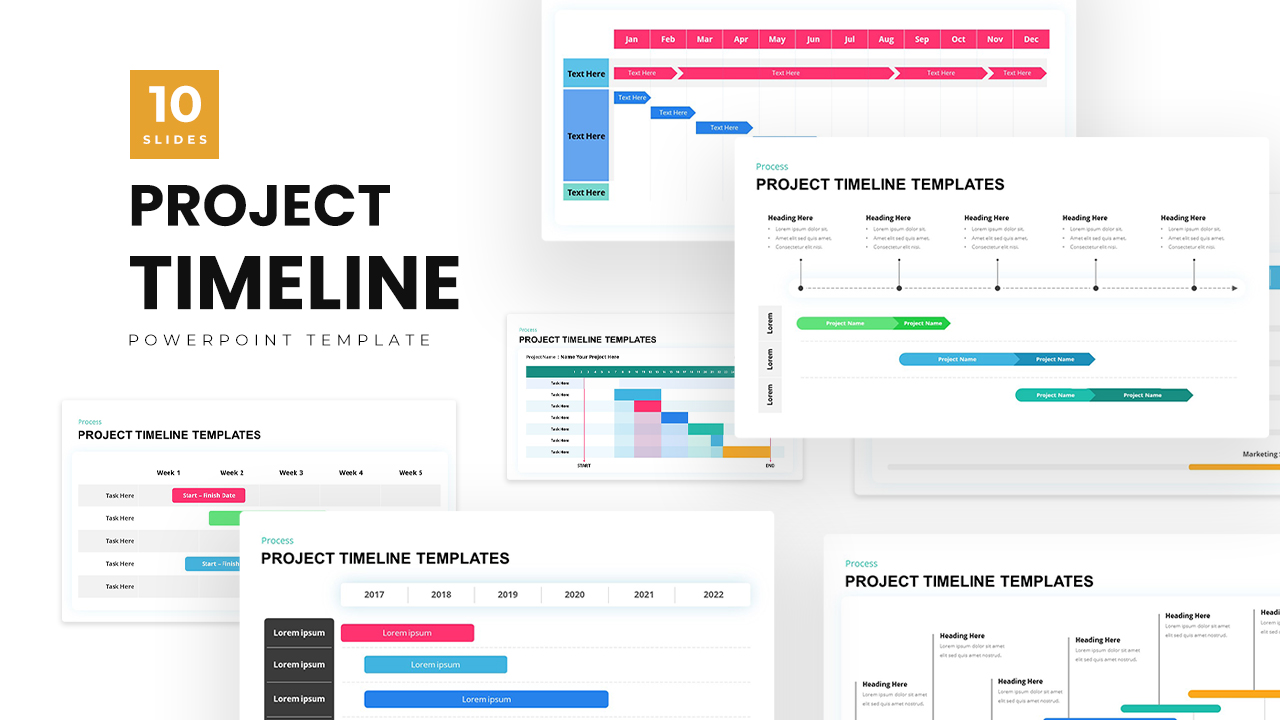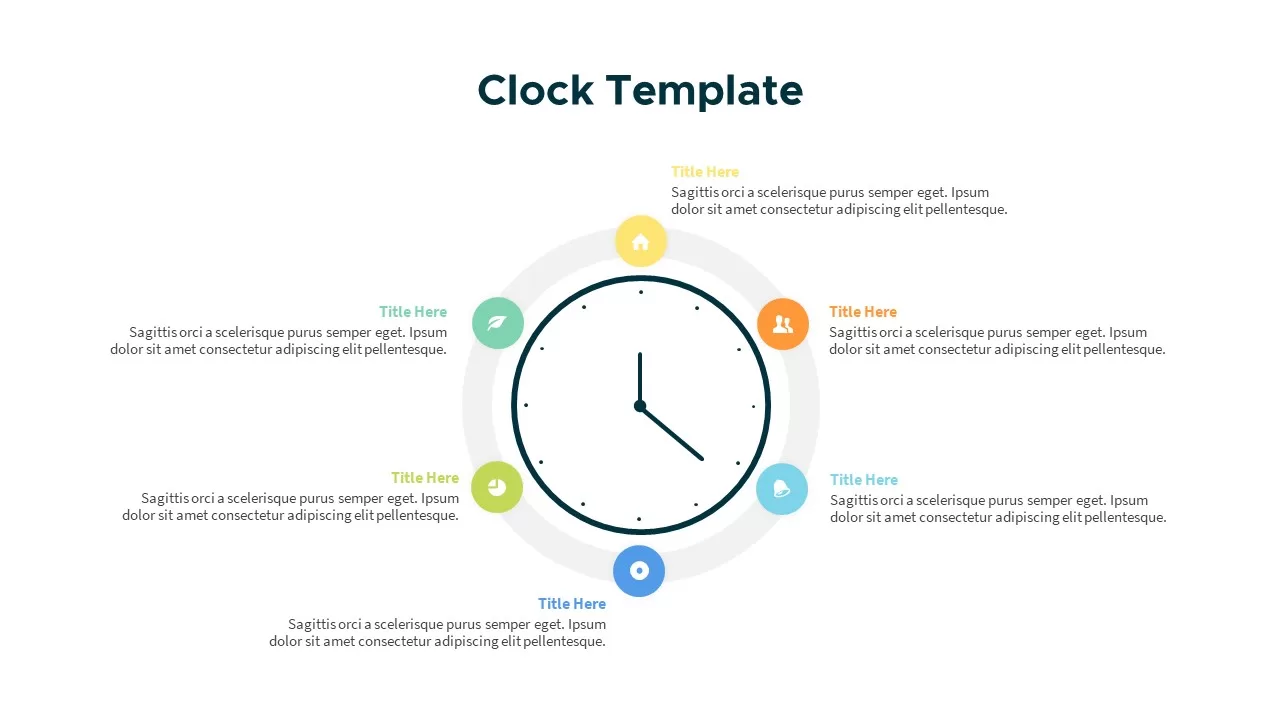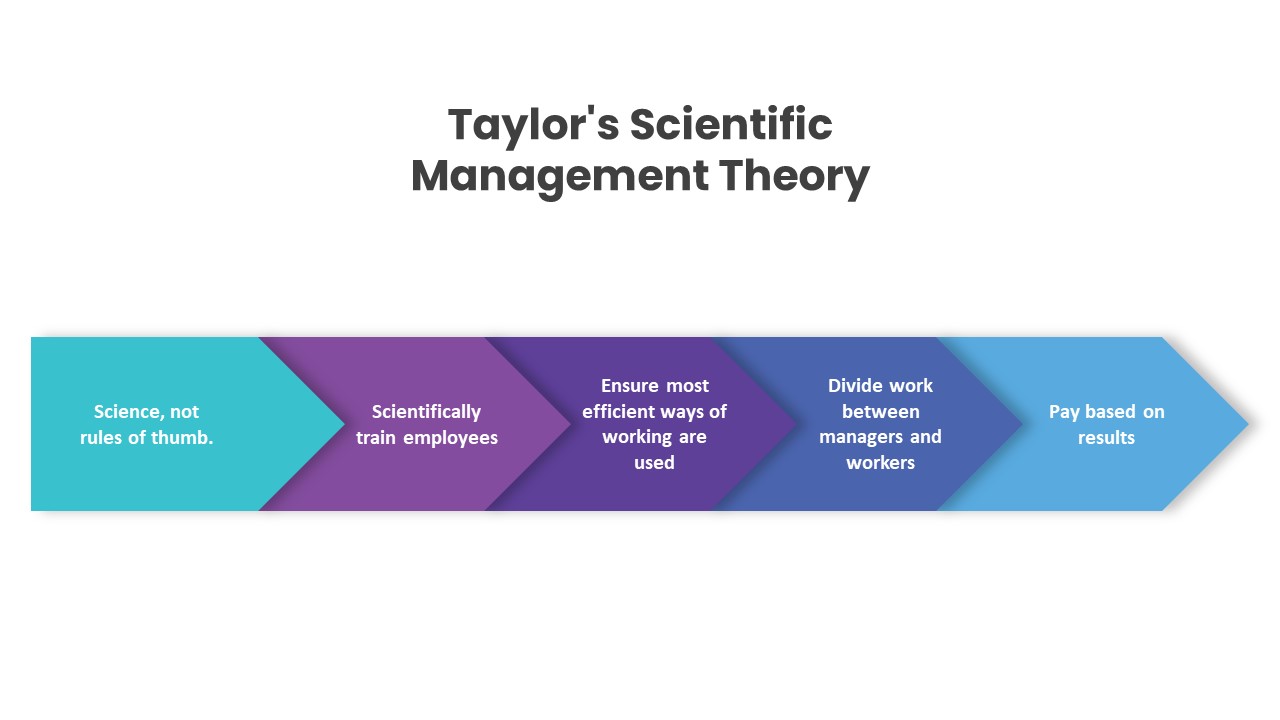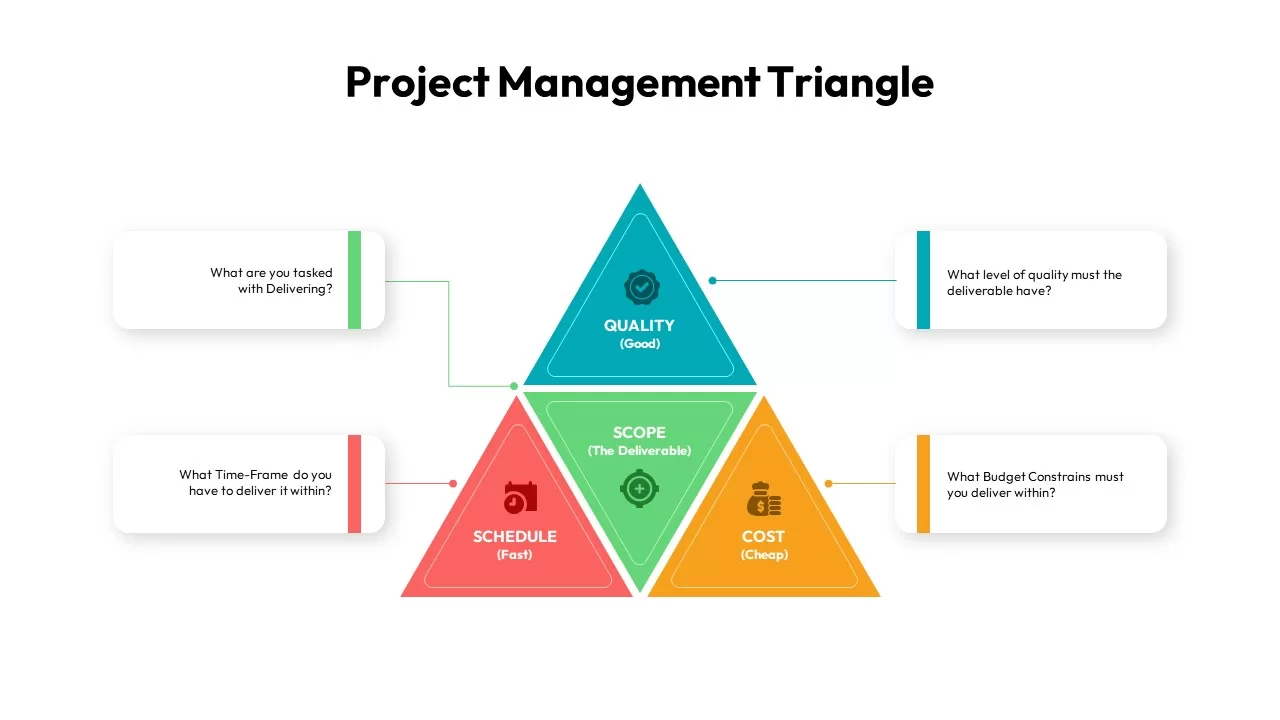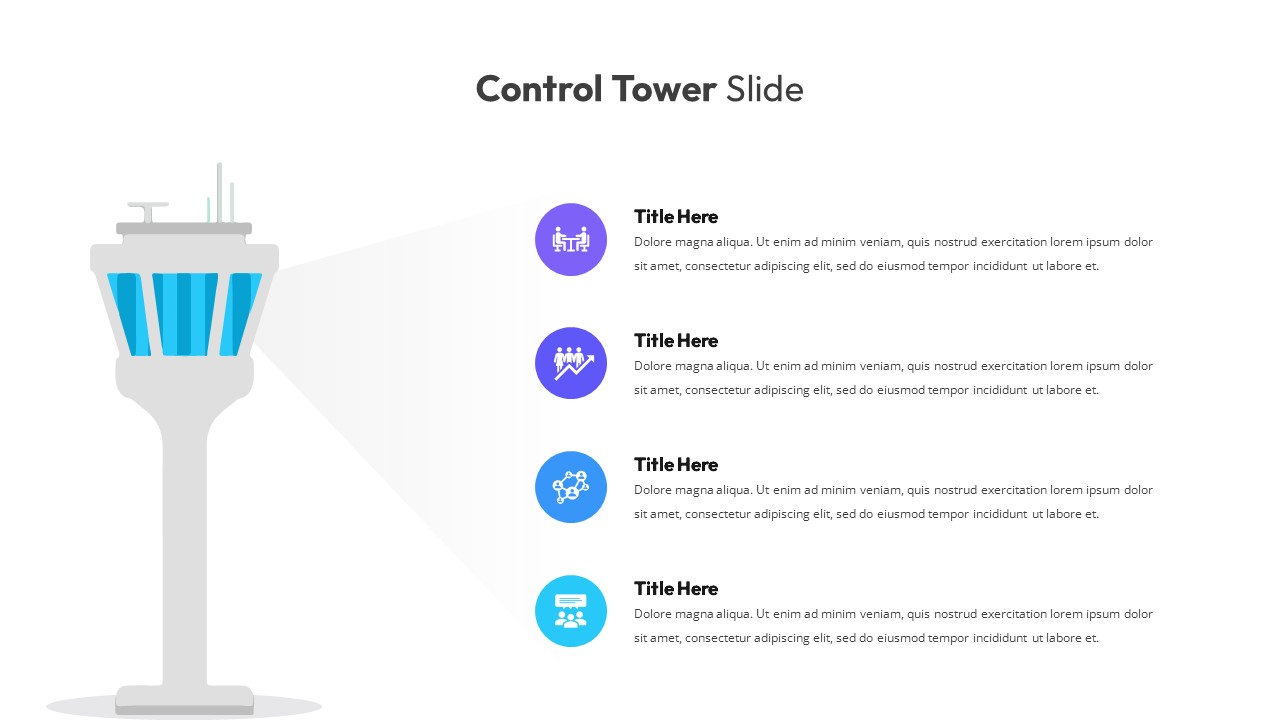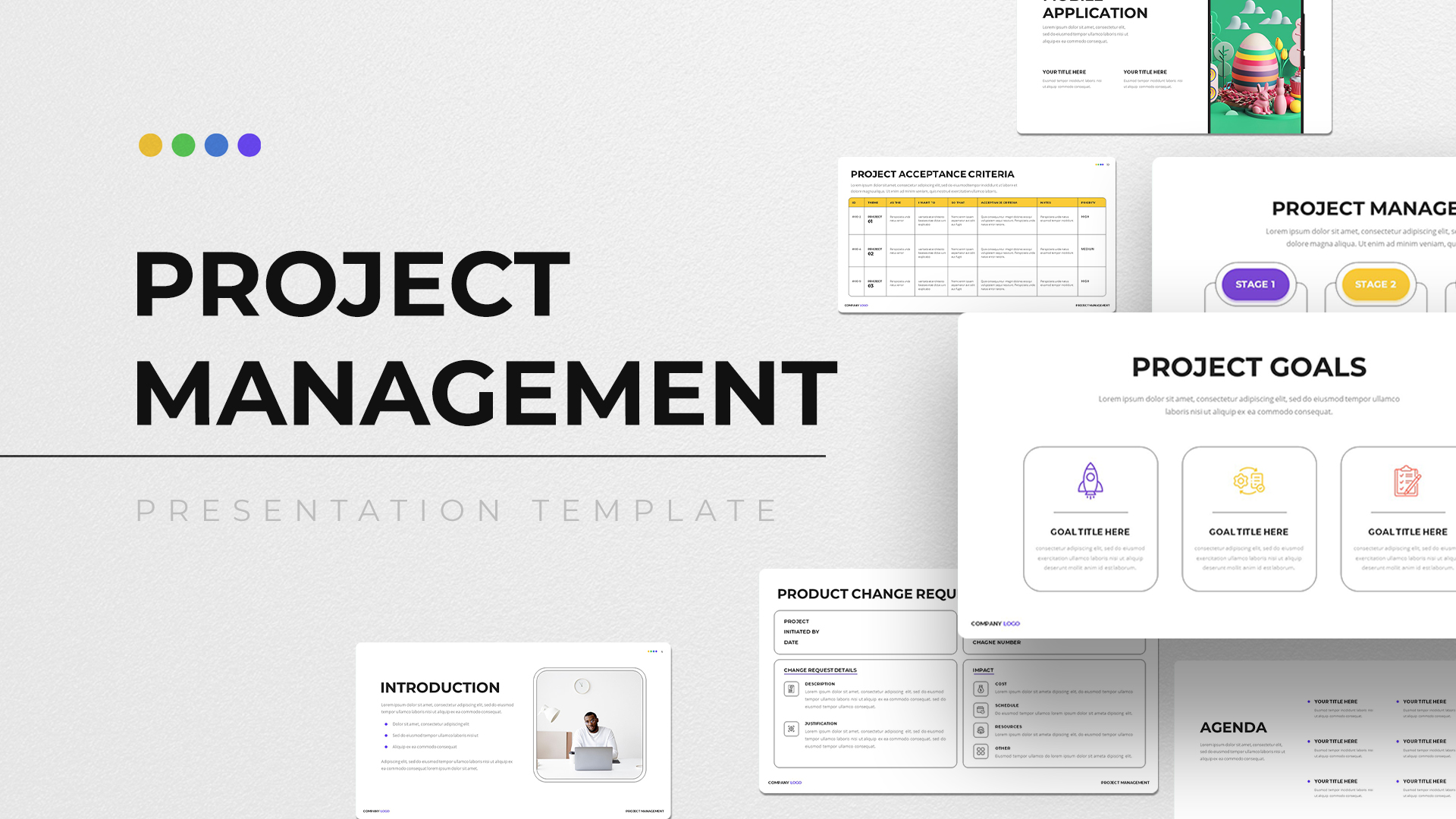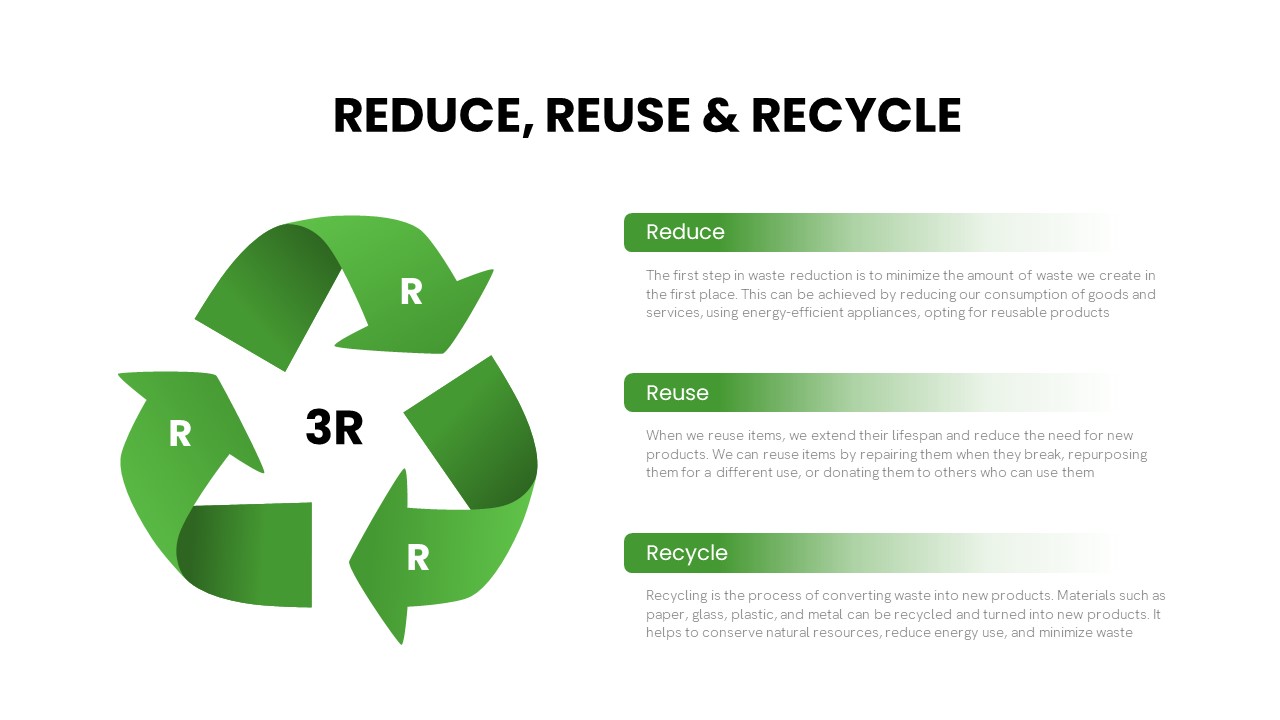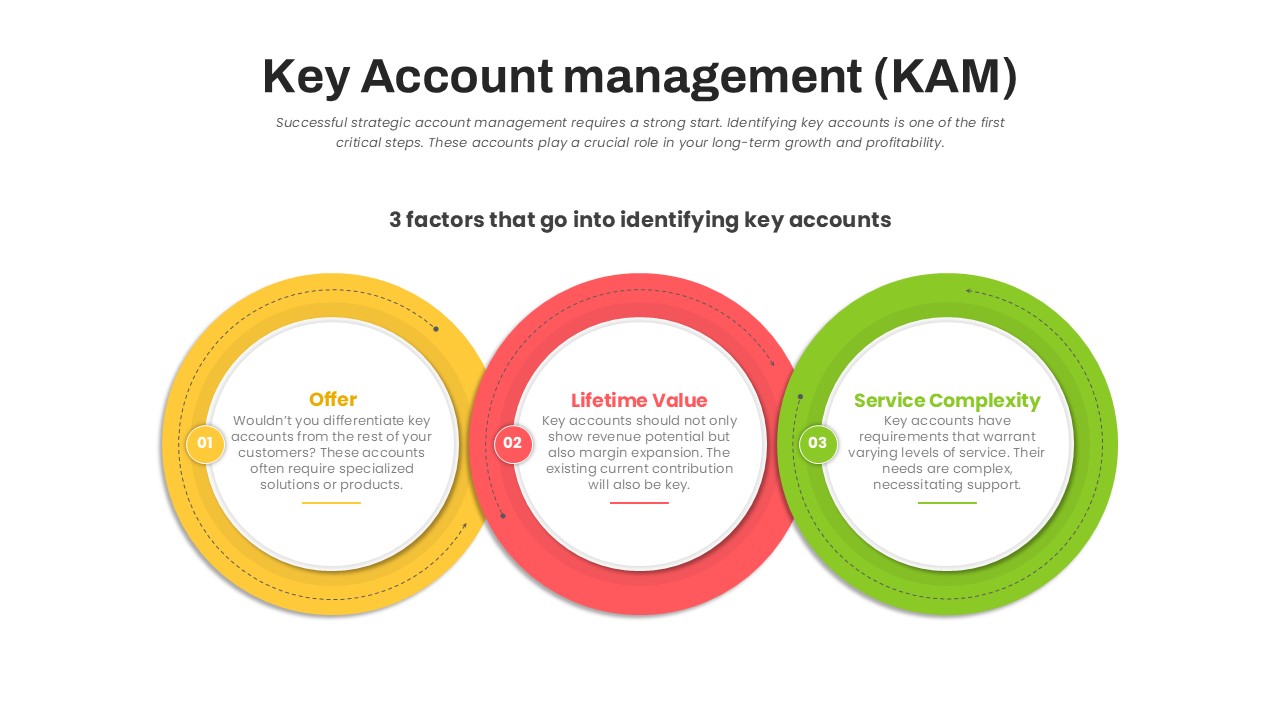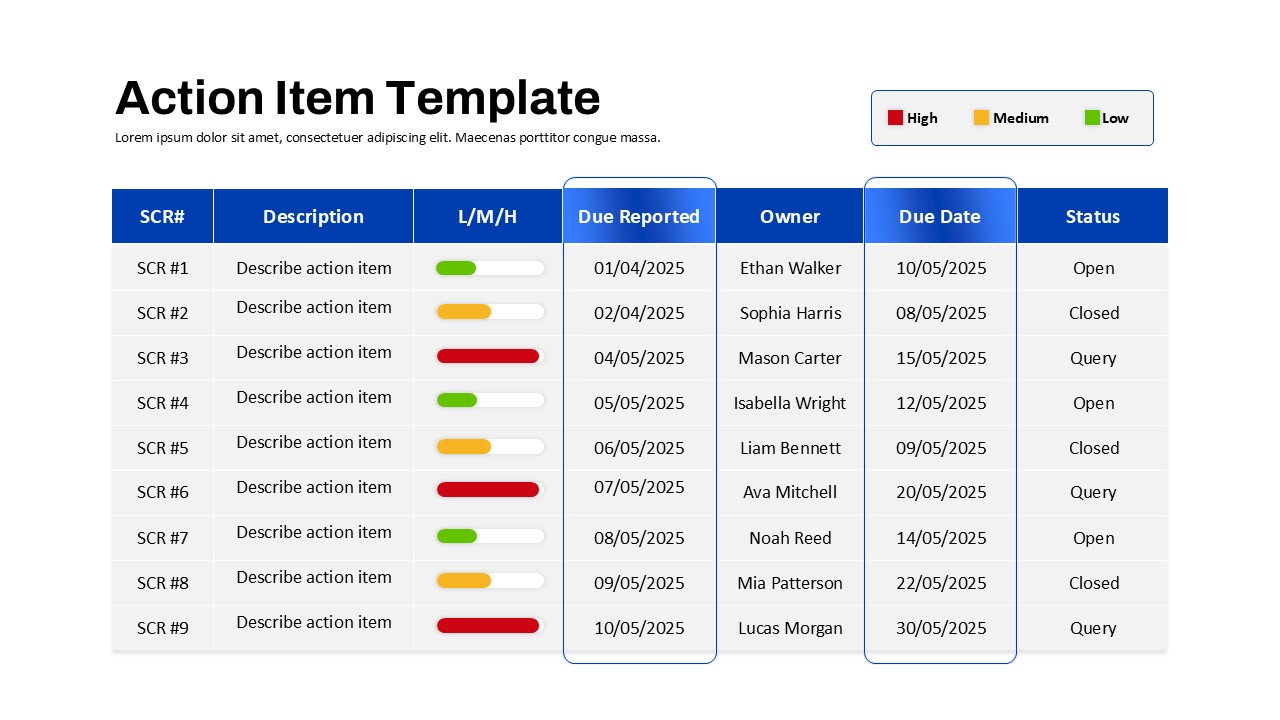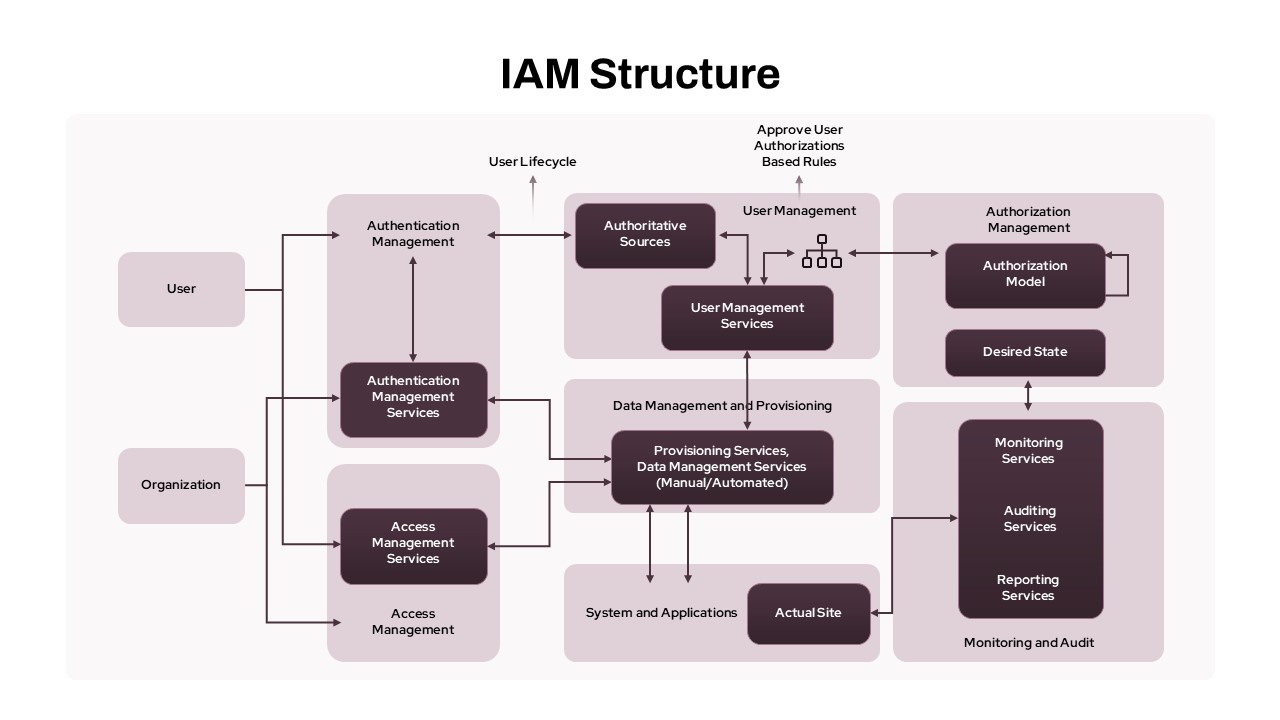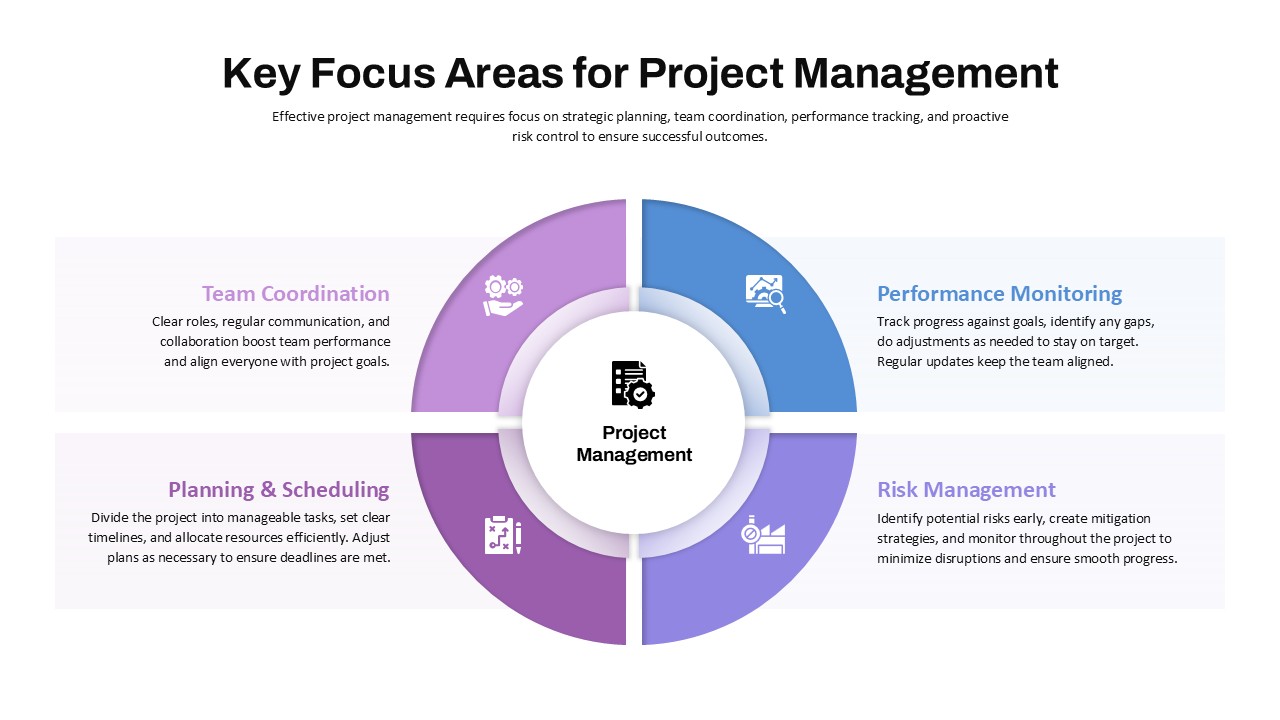Risk Management in Marketing Process Template for PowerPoint & Google Slides
Description
Leverage this comprehensive eight-step risk management flow diagram to visualize and mitigate marketing threats with precision. At its center, a softly gradiented blob backdrop anchors eight isometric cubes—alternating blue and pink—each featuring a crisp line icon that represents critical phases: (1) Identify Risks, (2) Risk Assess, (3) Analyze, (4) Plan Action, (5) Implement, (6) Measure, (7) Control, and (8) Review Risk Management. Numbered labels and subtle dotted connectors guide audiences clockwise through your framework, while matching text anchors on the periphery let you add succinct headlines and in-depth annotations for each stage.
Built entirely with editable vector shapes and master-slide controls, you can customize every element in seconds: swap icons to suit your industry jargon, adjust cube colors to match your brand palette, modify the background blob shape, or fine-tune typography for multilingual audiences. The high-contrast cubes pop against the neutral white and light-blue backdrop, ensuring maximum legibility in both virtual and in-room presentations.
Optimized for PowerPoint and Google Slides, this template eliminates compatibility issues and speeds up slide creation with intuitive placeholders and uniform spacing. Use it to align cross-functional teams during campaign planning, to conduct stakeholder workshops on emerging threats, or to present quarterly risk audits to executive leadership. The modular design adapts seamlessly to different slide sizes and layouts—duplicate the cube set to expand beyond eight stages or condense elements for simplified overviews.
From financial exposure and compliance concerns to reputational risks and operational bottlenecks, this diagram helps you frame complex ideas as a clear, repeatable process. Simply title the central area with your campaign objective, then walk your audience through each cube in sequence. With this fully customizable risk management framework, you’ll deliver data-driven insights, foster proactive decision-making, and fortify your marketing strategy against uncertainty.
Who is it for
Marketing directors, risk analysts, compliance officers, consultancy teams, and project leaders who need to map and communicate risk-mitigation workflows effectively.
Other Uses
Repurpose this slide for product-launch checklists, compliance roadmaps, crisis response planning, budget-allocation reviews, or iterative improvement loops.
Login to download this file