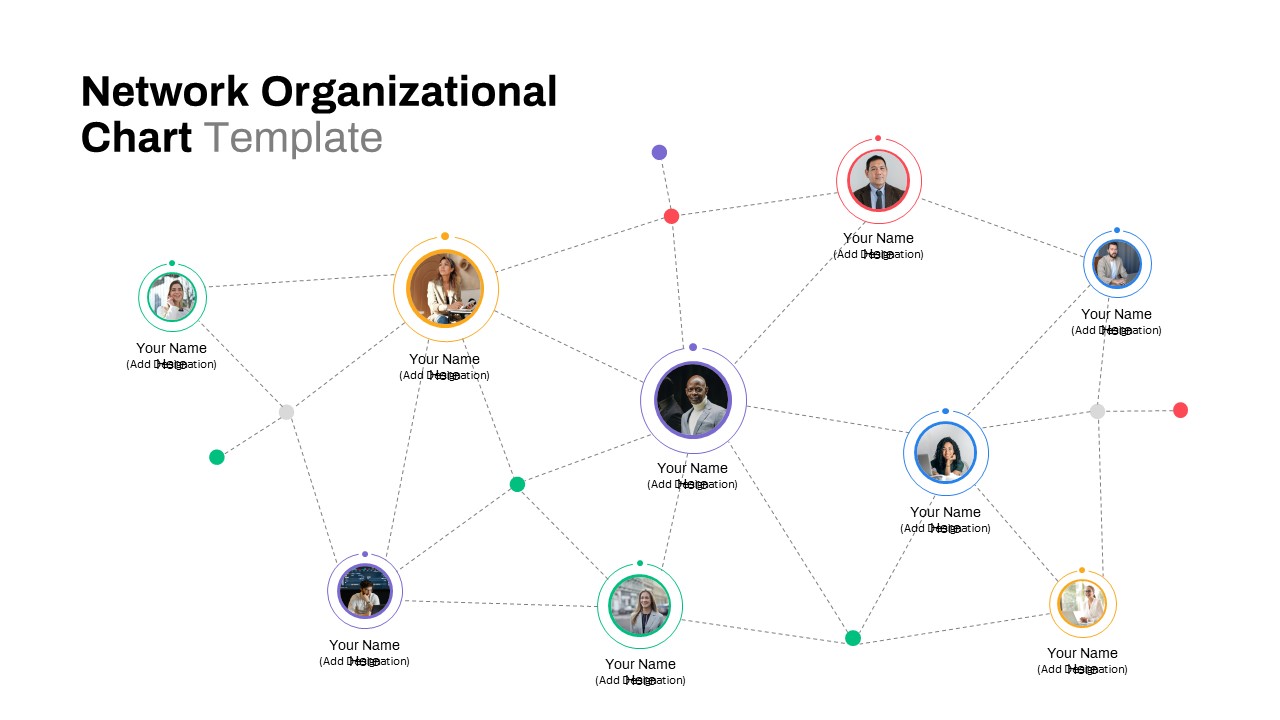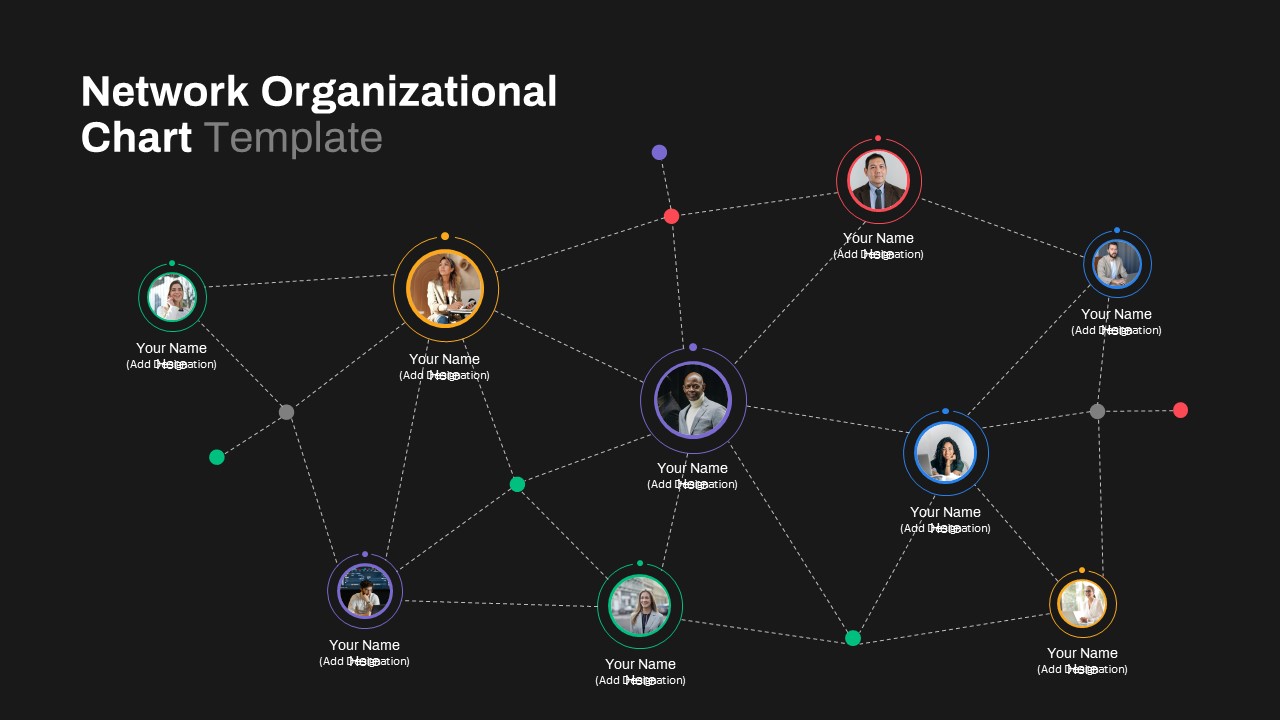Network Org Chart PowerPoint Template
Customizable Network Org Chart for PowerPoint
The network org chart PowerPoint template is a creative design that shows the network organization structure. The network organizational structure wouldn’t have similarities when compared to the hierarchical org structure. So, this special PowerPoint org chart doesn’t show the hierarchical structure, instead, it shows the network of staff with connections. If you own or work in a company that has a network org structure, our network org chart PowerPoint template would be your first choice. You can show your team structure, or companies communication system in an order while using the template.
How does a network organization PowerPoint diagram work?
A network organization PowerPoint diagram visually represents the structure and relationships within a networked or decentralized organization. Typically, it includes nodes (representing individuals or teams) connected by lines, showcasing the flow of communication, collaboration, and information exchange. Each node may have its roles, responsibilities, or functions, and the lines indicate how these entities interact.
These diagrams help viewers understand how a network organization operates by illustrating how various parts of the organization connect, communicate, and work together, often without strict hierarchical control. They are useful for presenting complex structures, showcasing interdependencies, and highlighting the agility and adaptability that network organizations offer in today’s dynamic business environment.
The organizational chart template in the network org structure is ideal for introducing new team members, demonstrating roles and responsibilities, or discussing with project teams. It is usable for businesses of all sizes, HR professionals, Managers and team leaders, consultants, and presenters to visualize your org structure and roles.
The network org chart PowerPoint template comes in two slides with a network diagram. The users can insert photos, names, and designations on the prescribed areas that are shown in nodes and circled image placeholders. On the larger circles, you can add images of important positions of your business as its commanding lines. Download a customizable org chart for PowerPoint to showcase the company org structure. also, check out our collection of Org chart PowerPoint templates.
Login to download this file