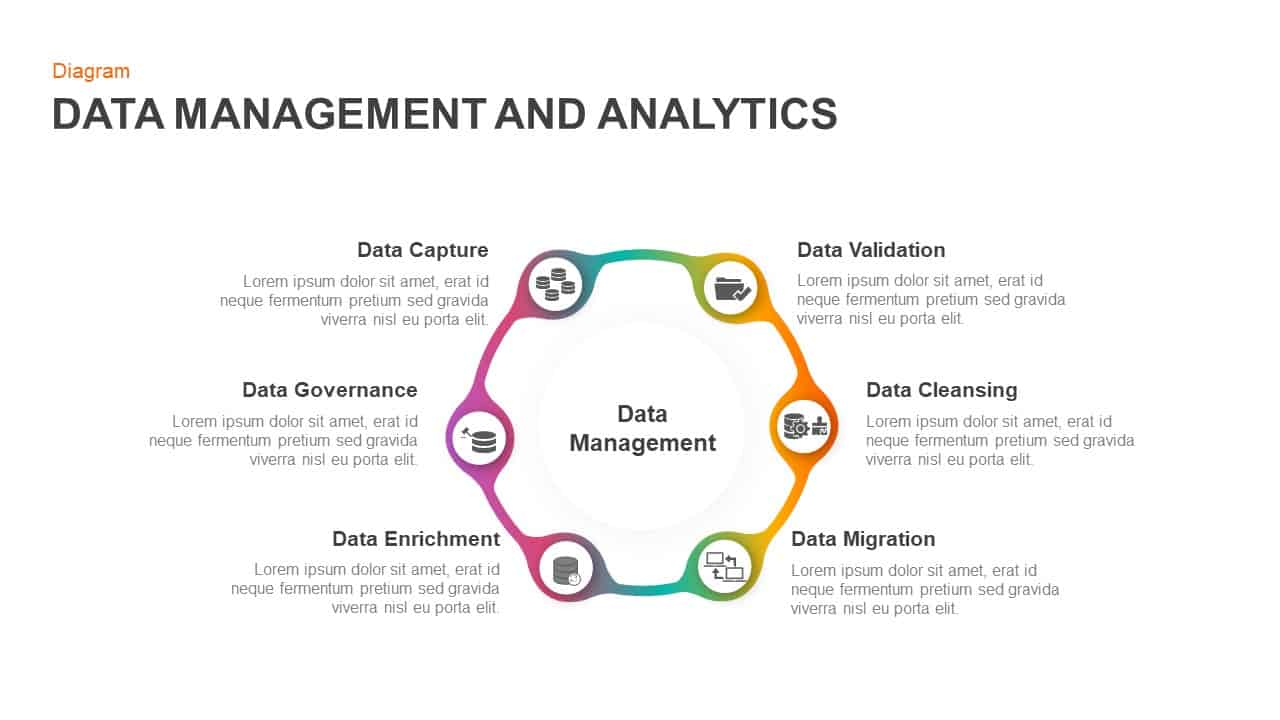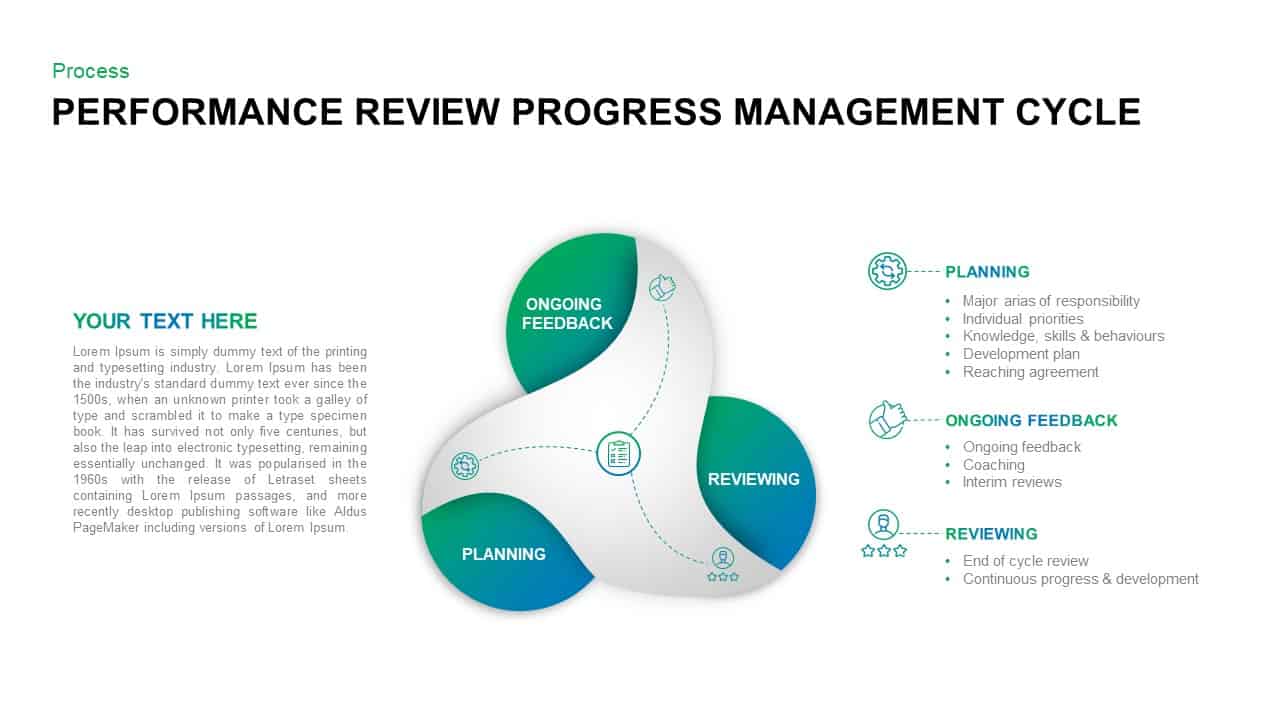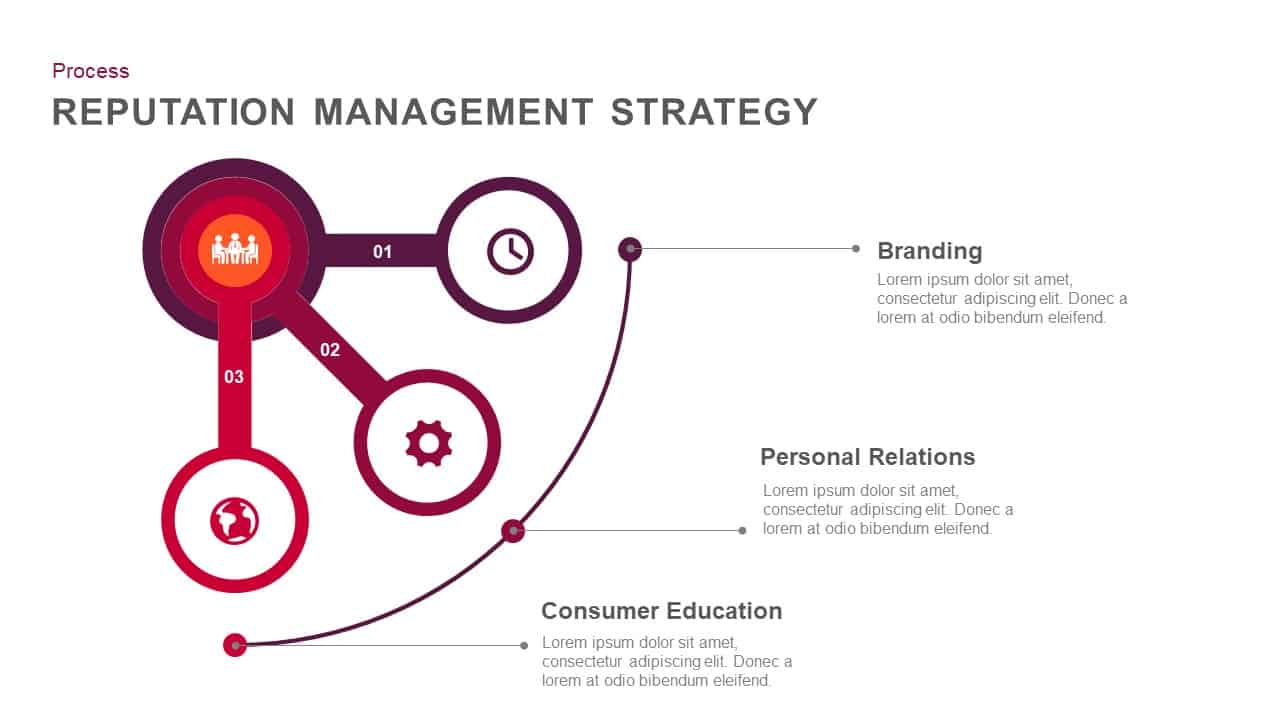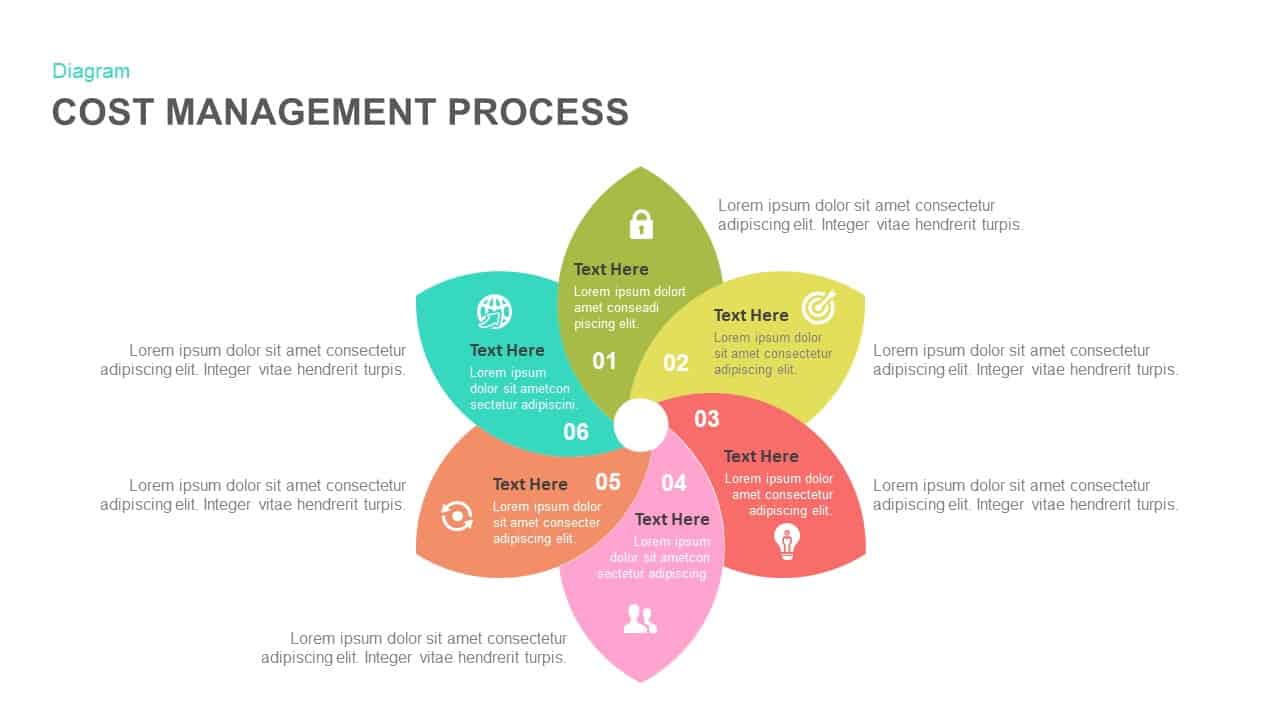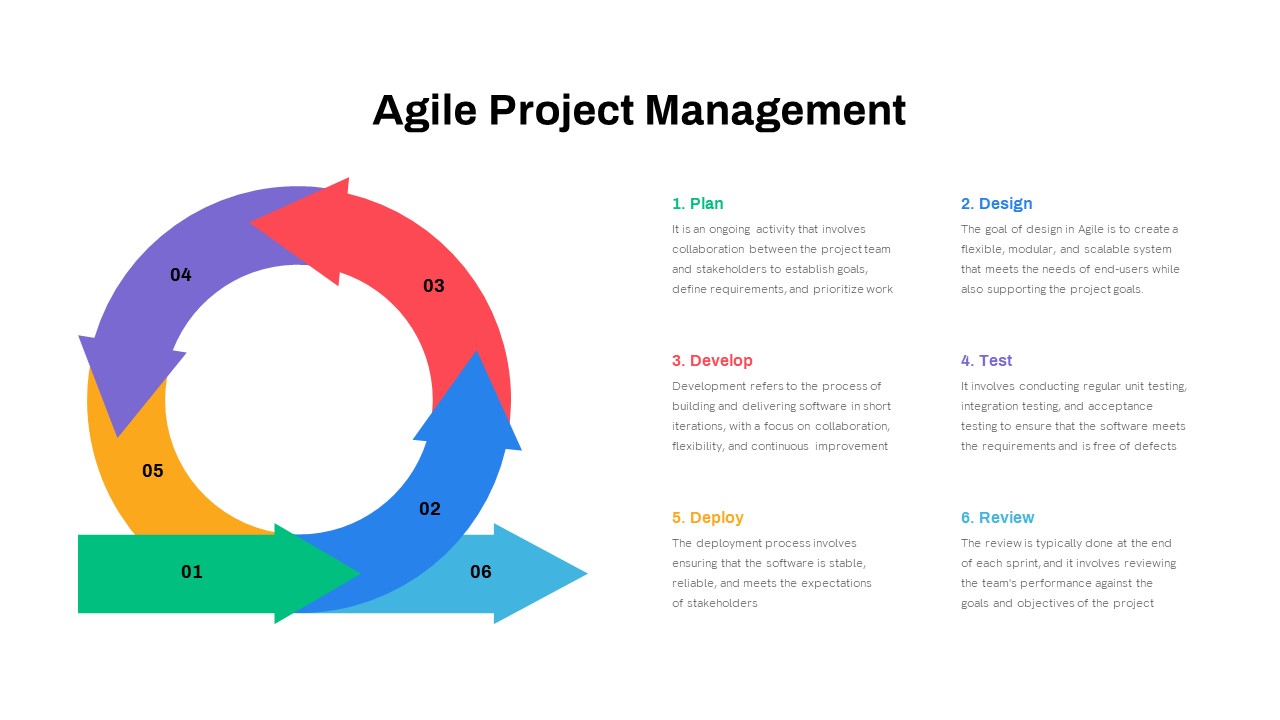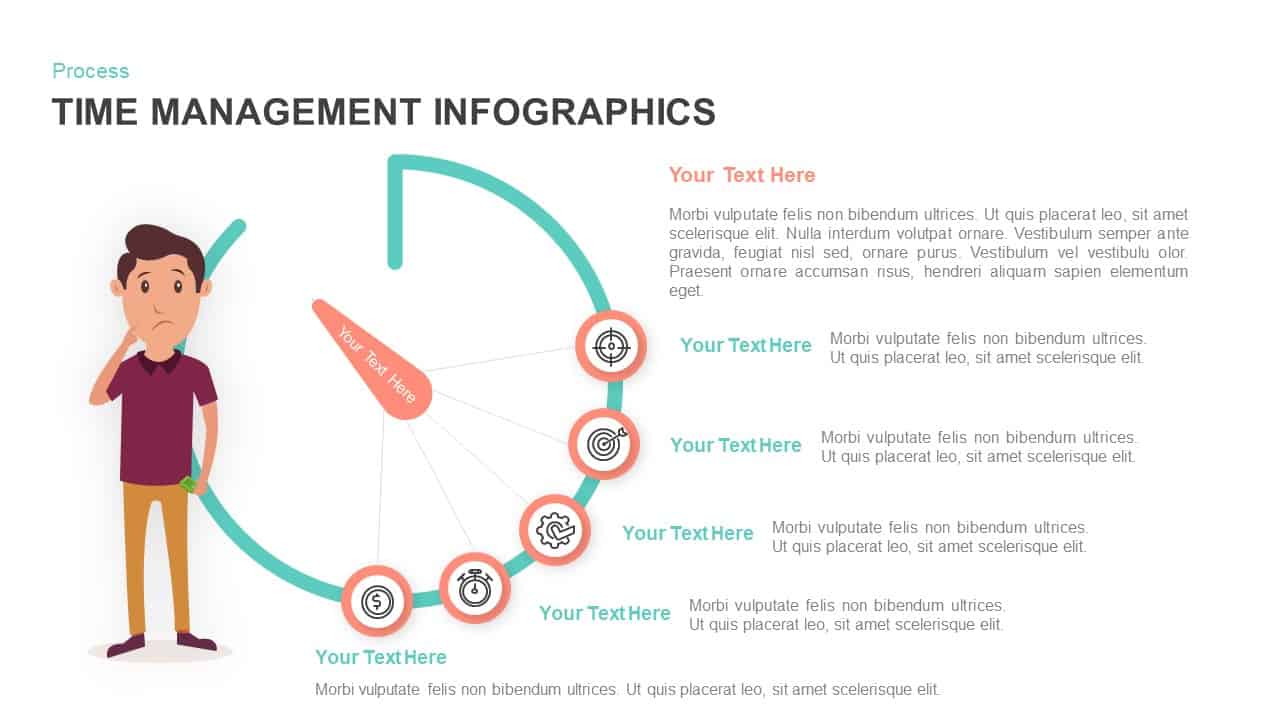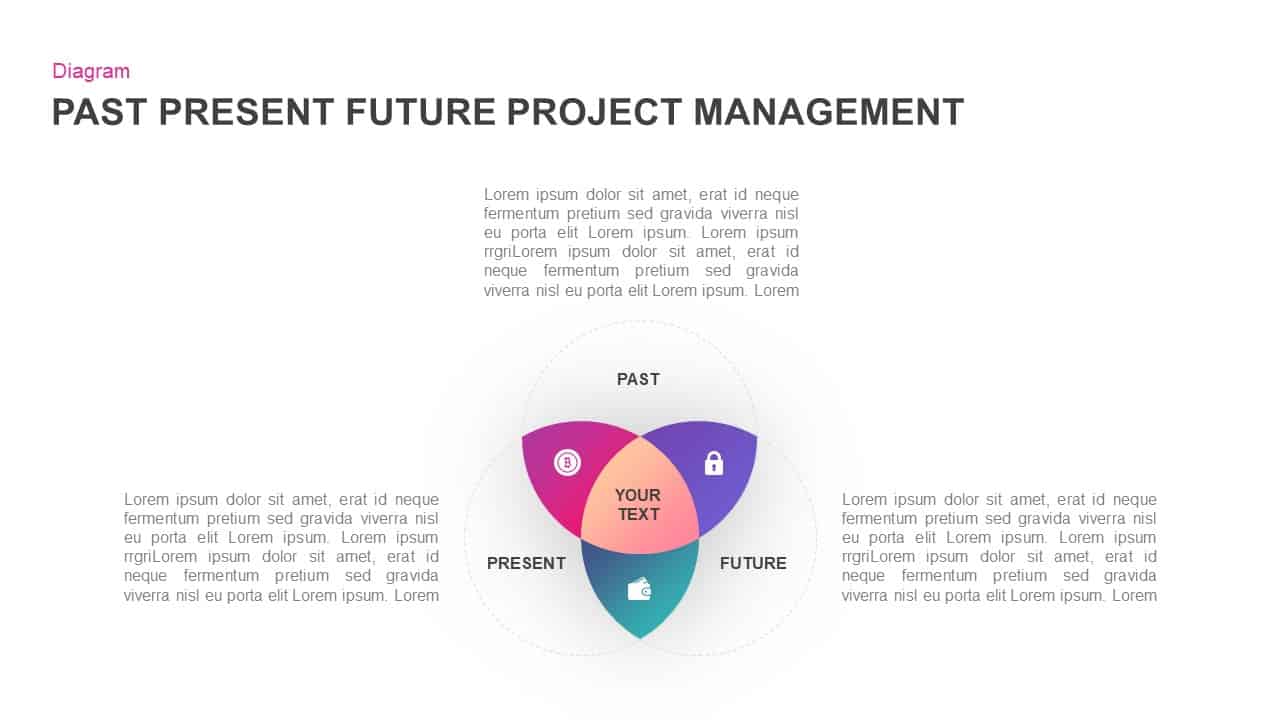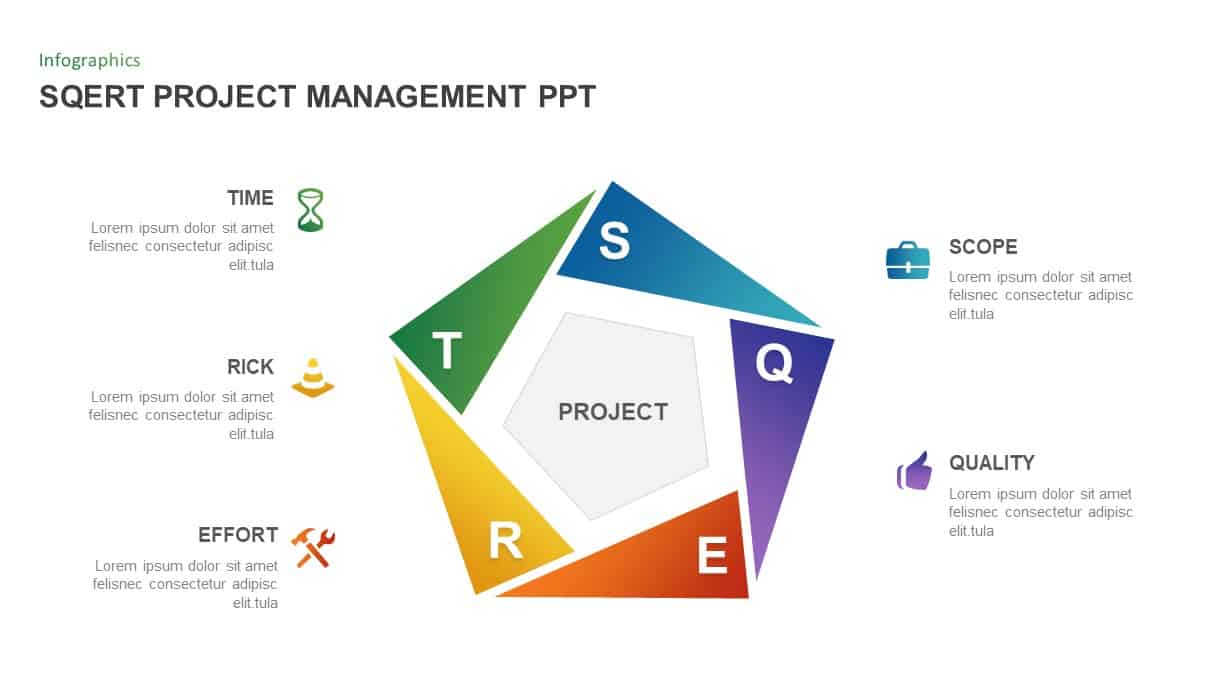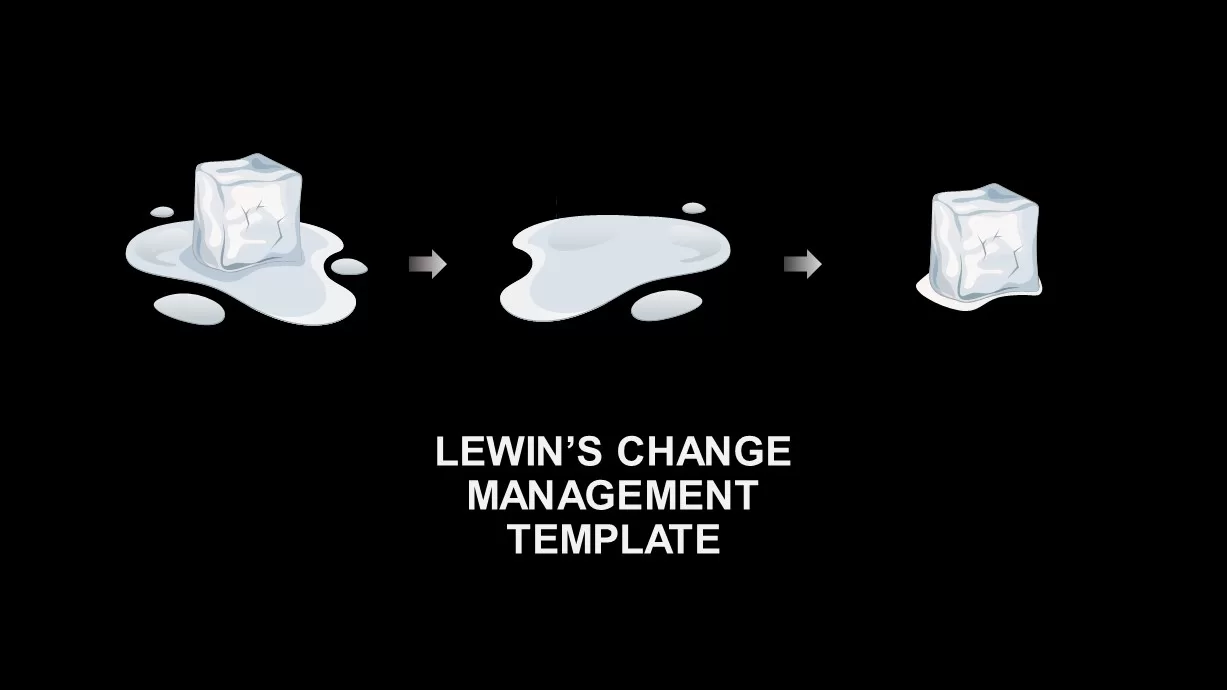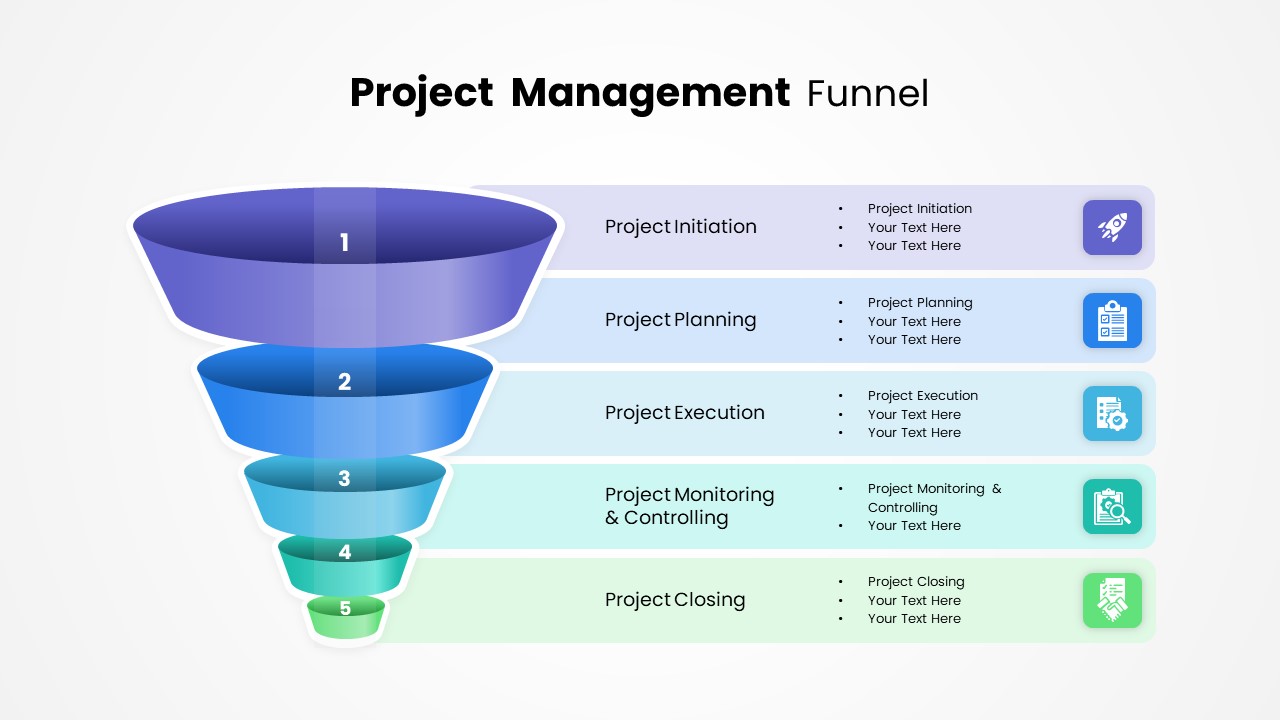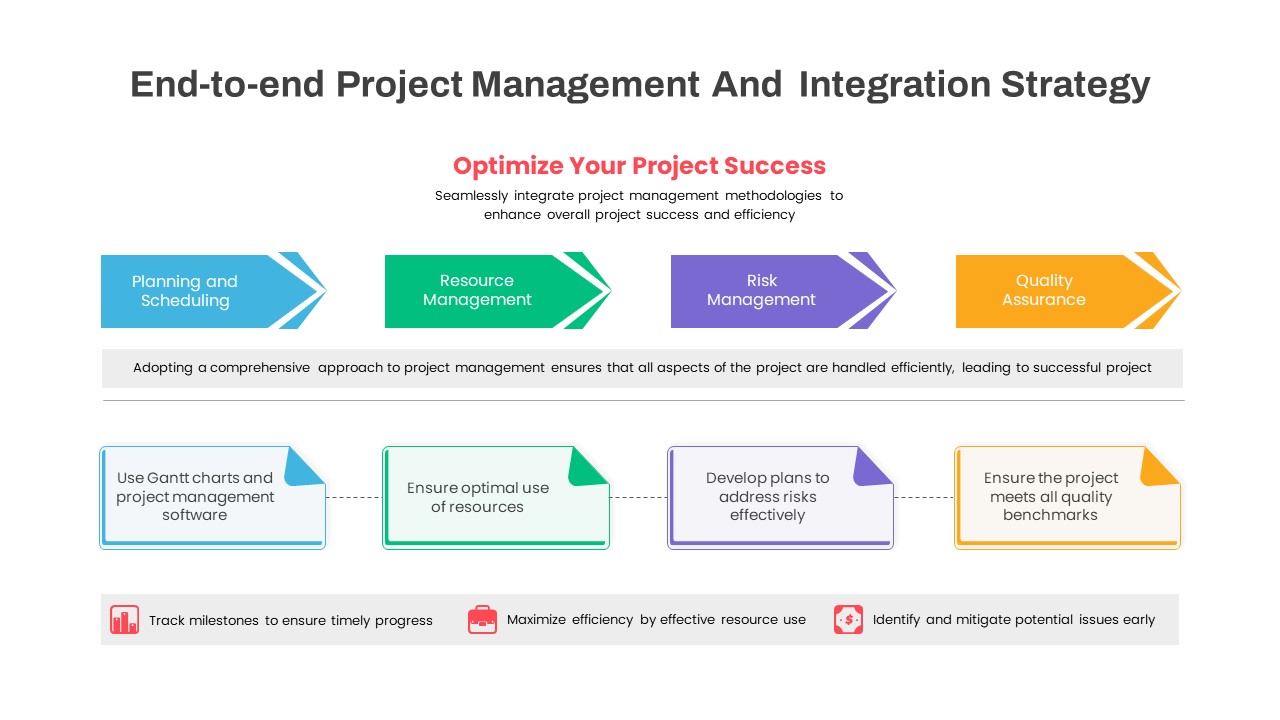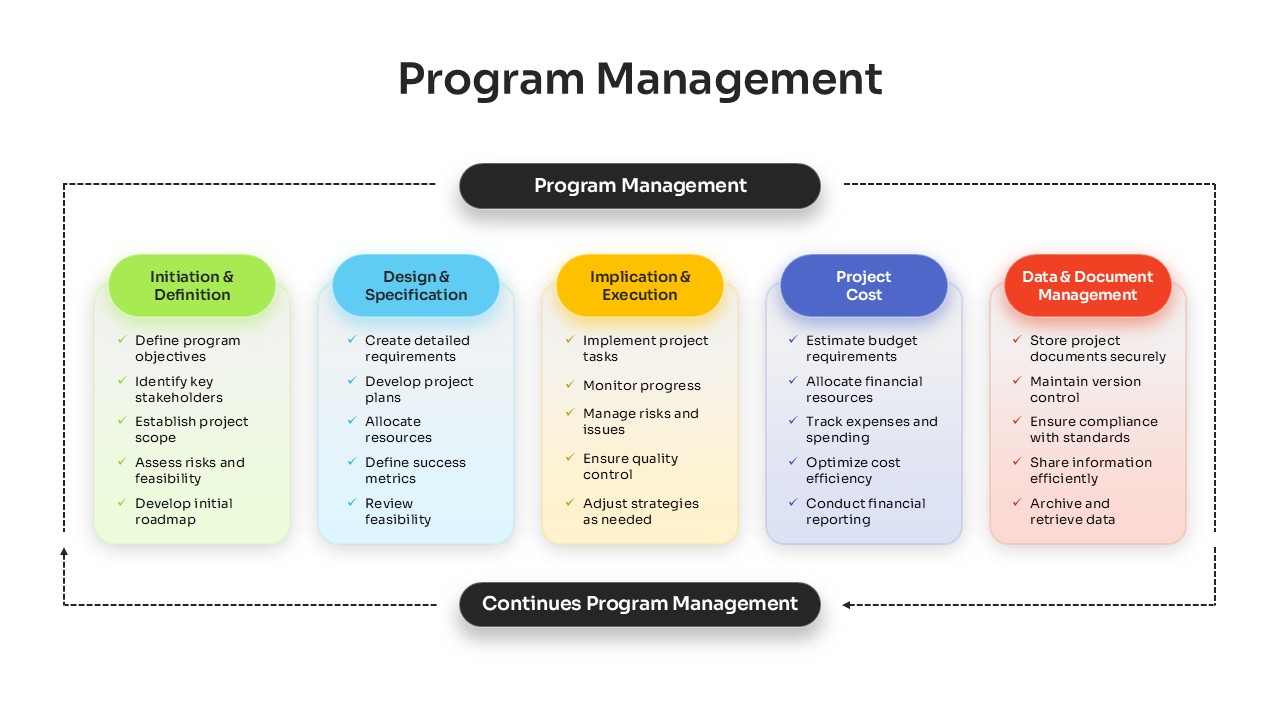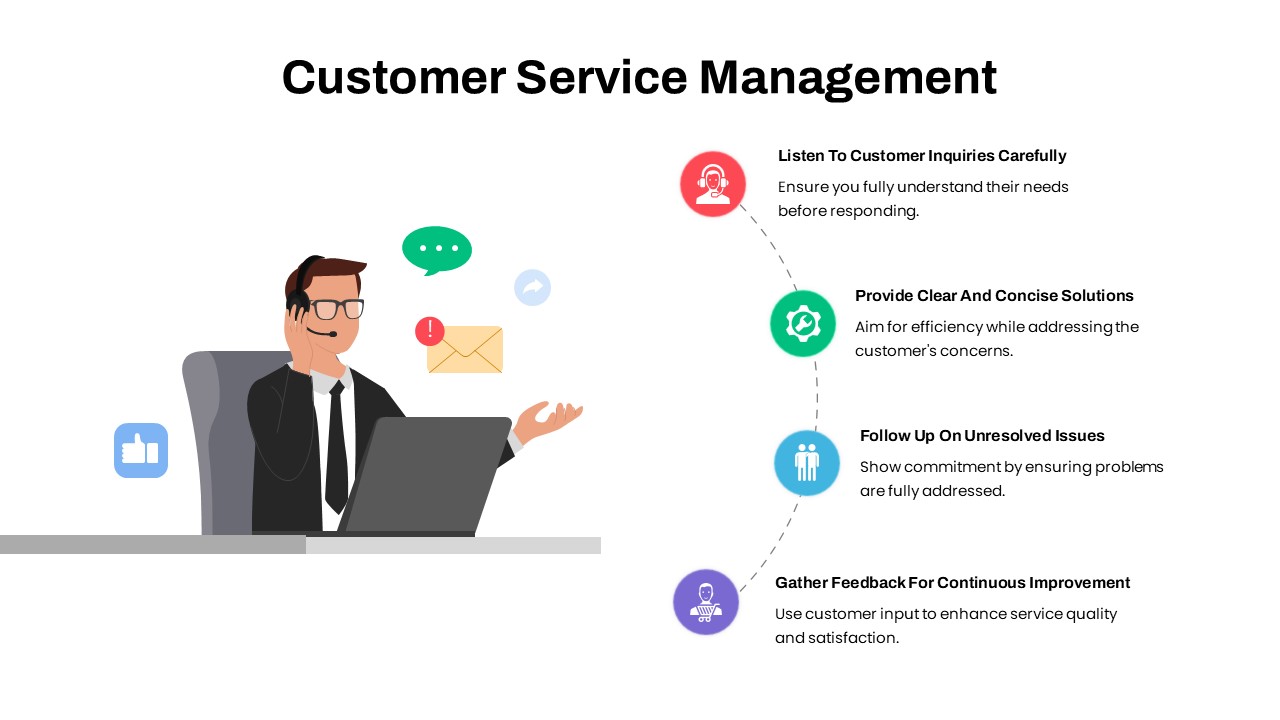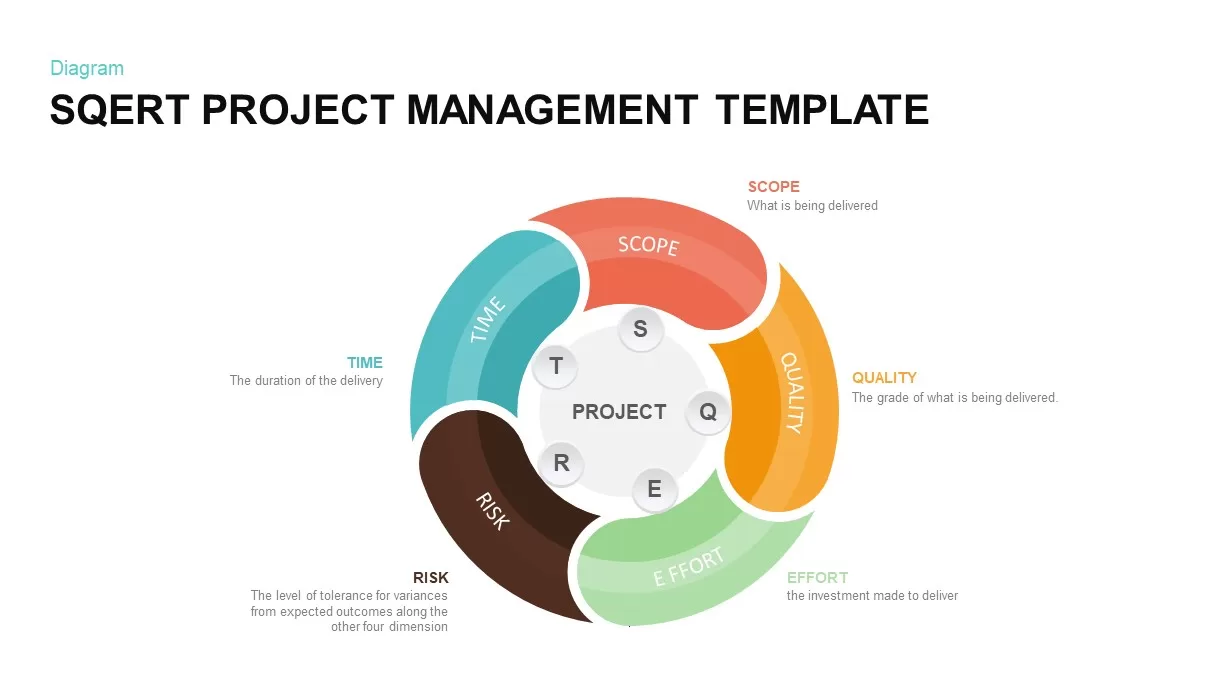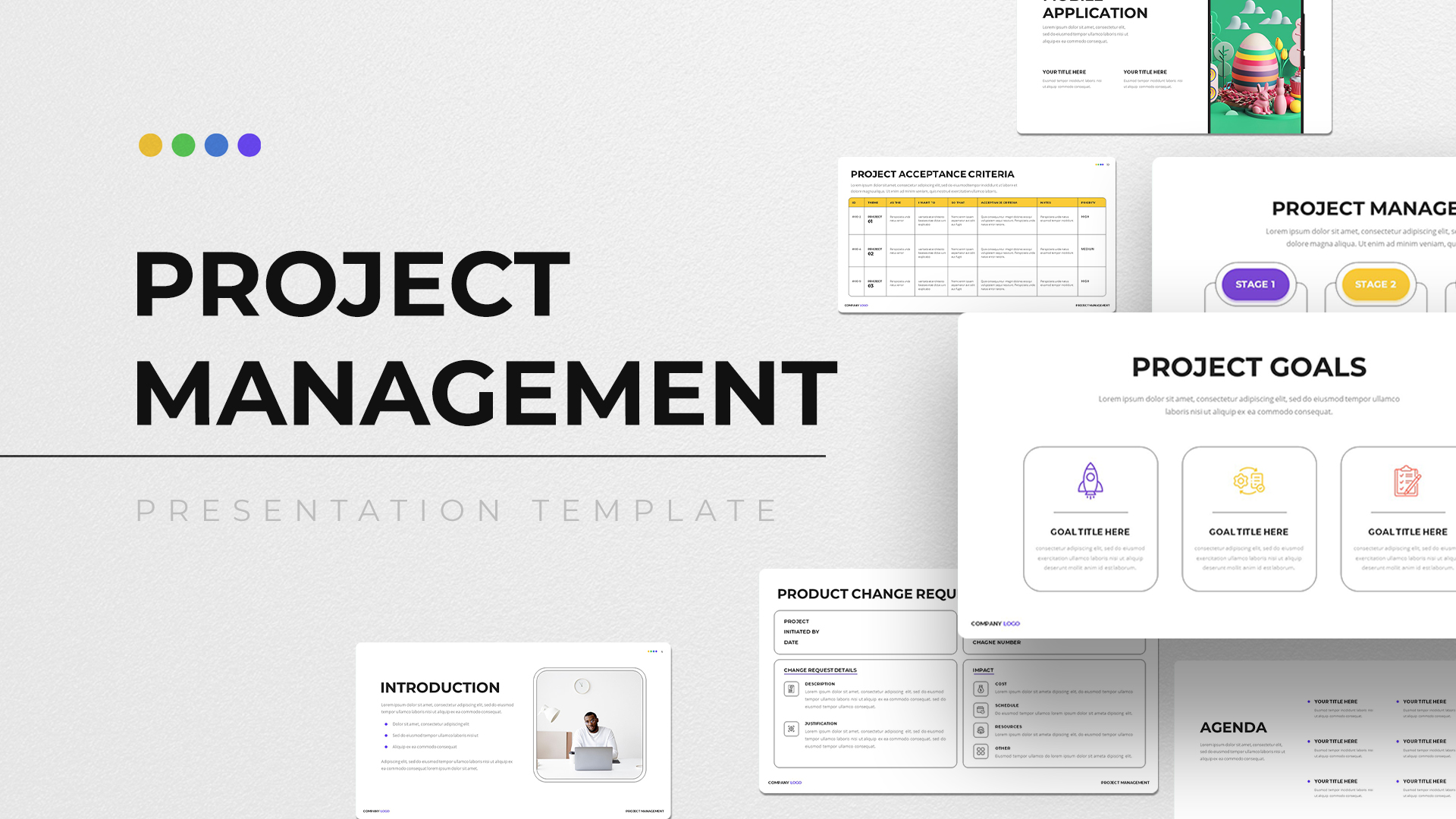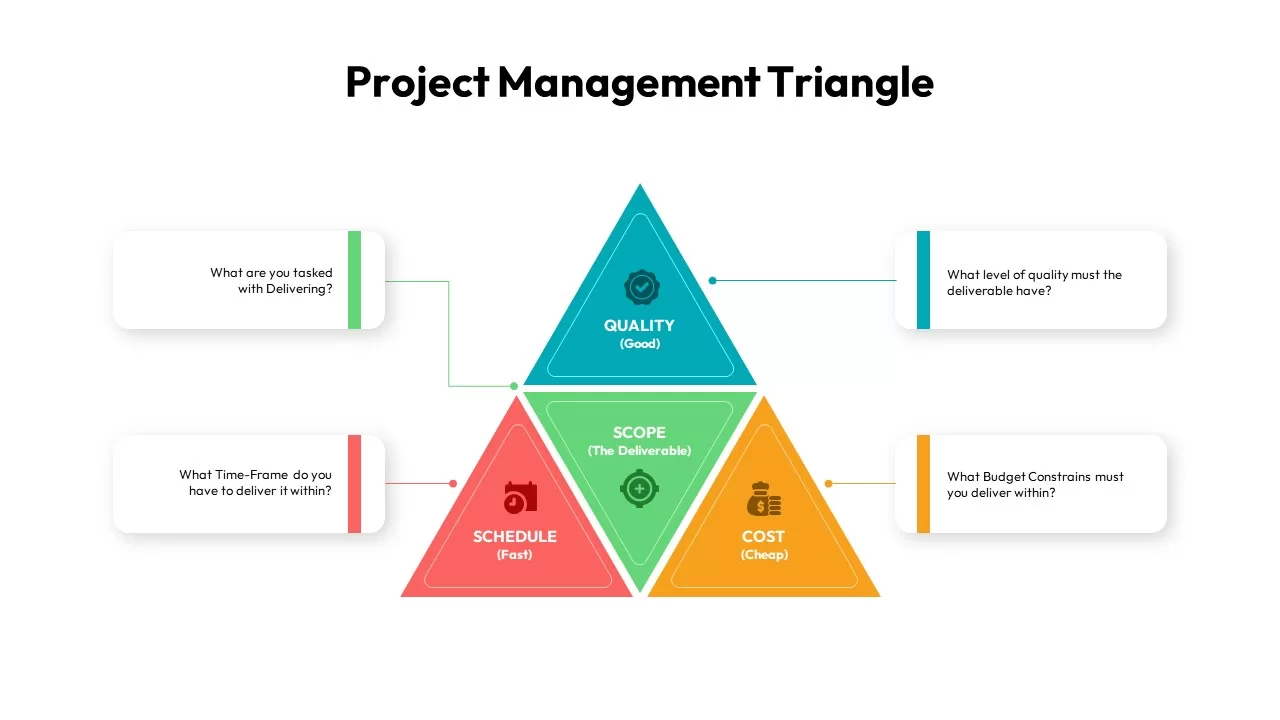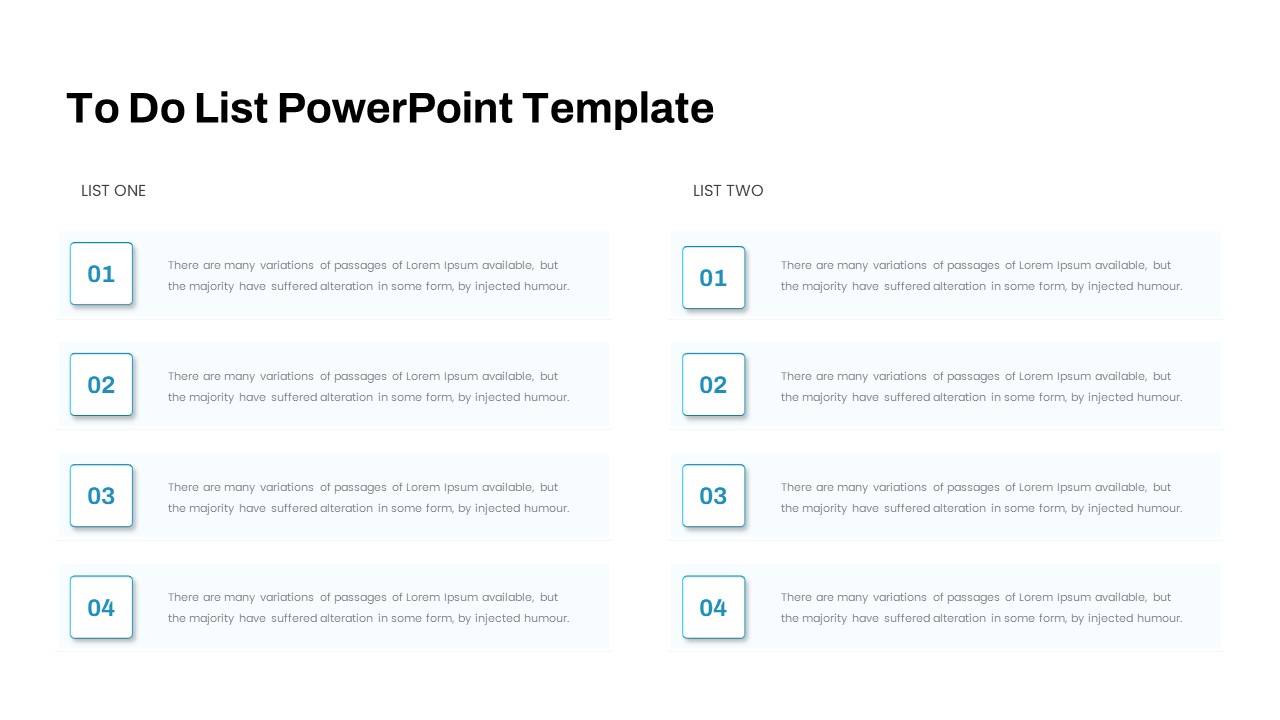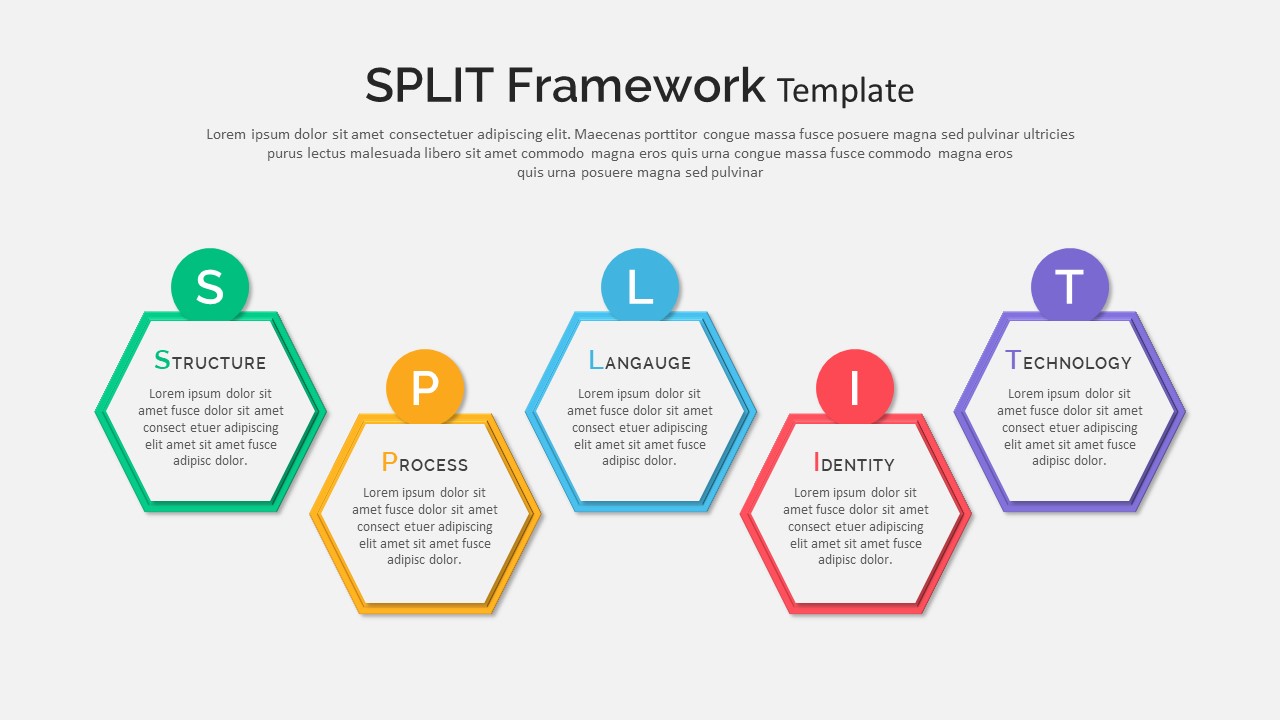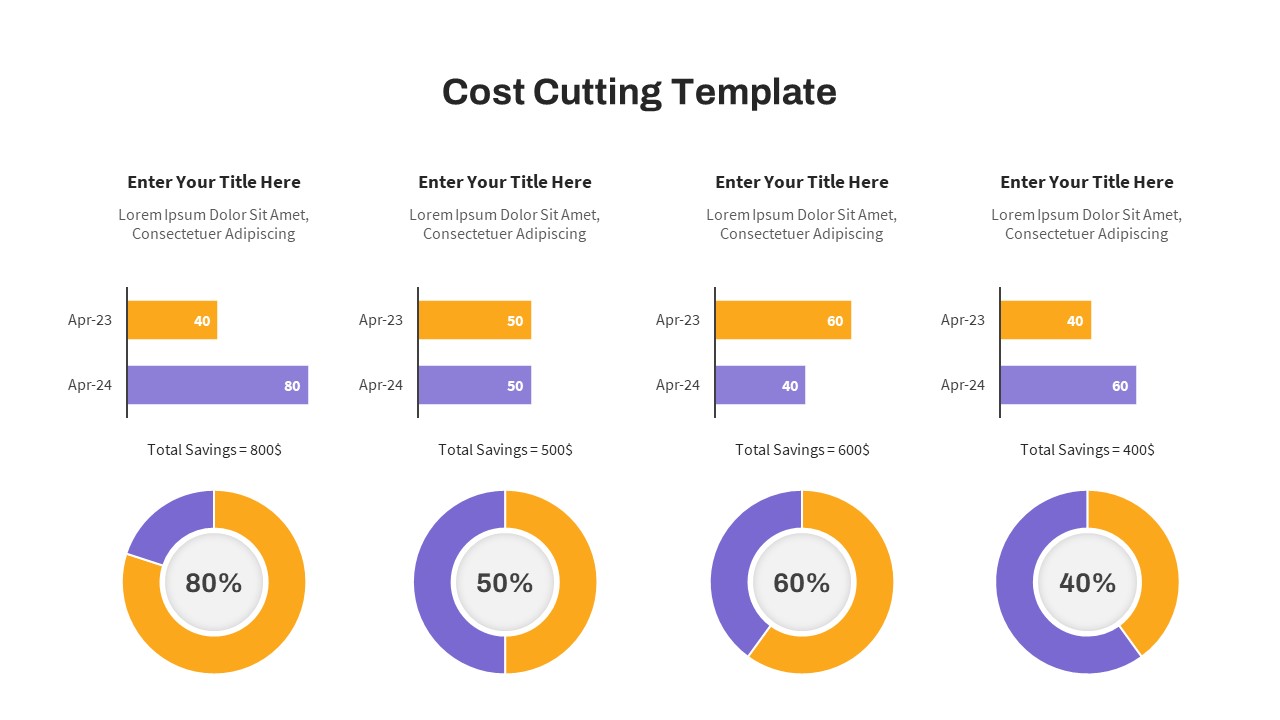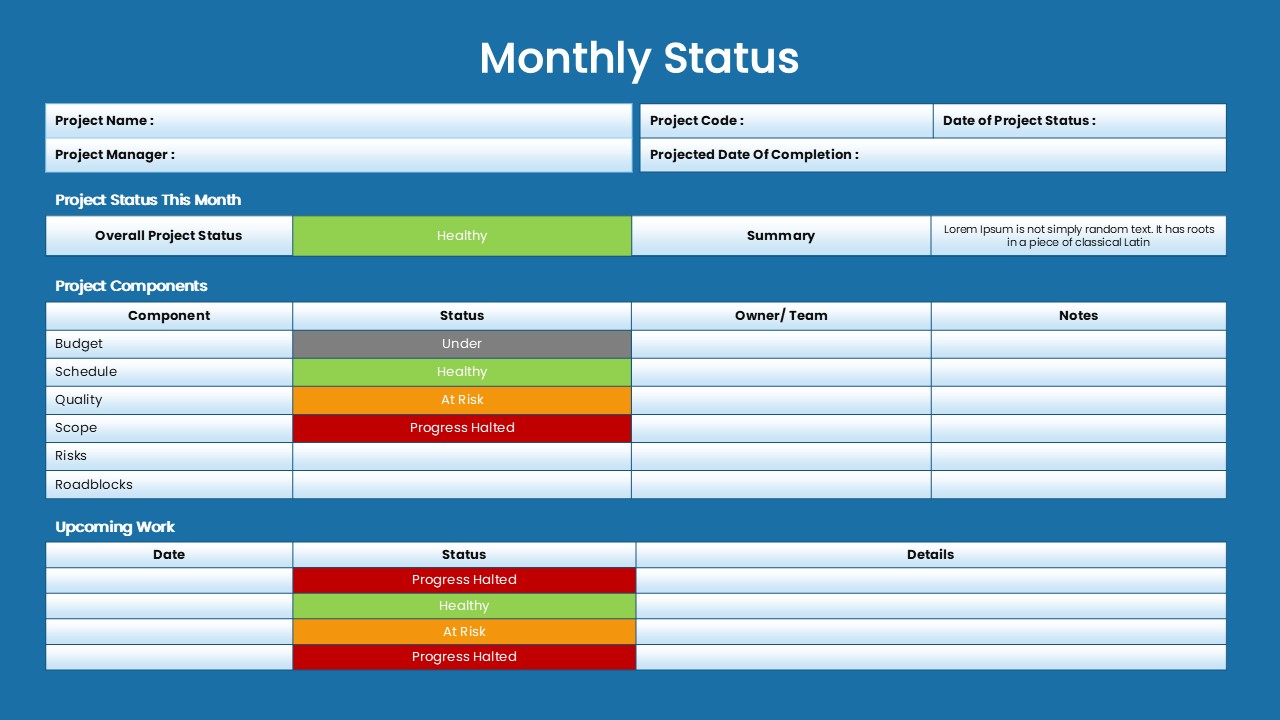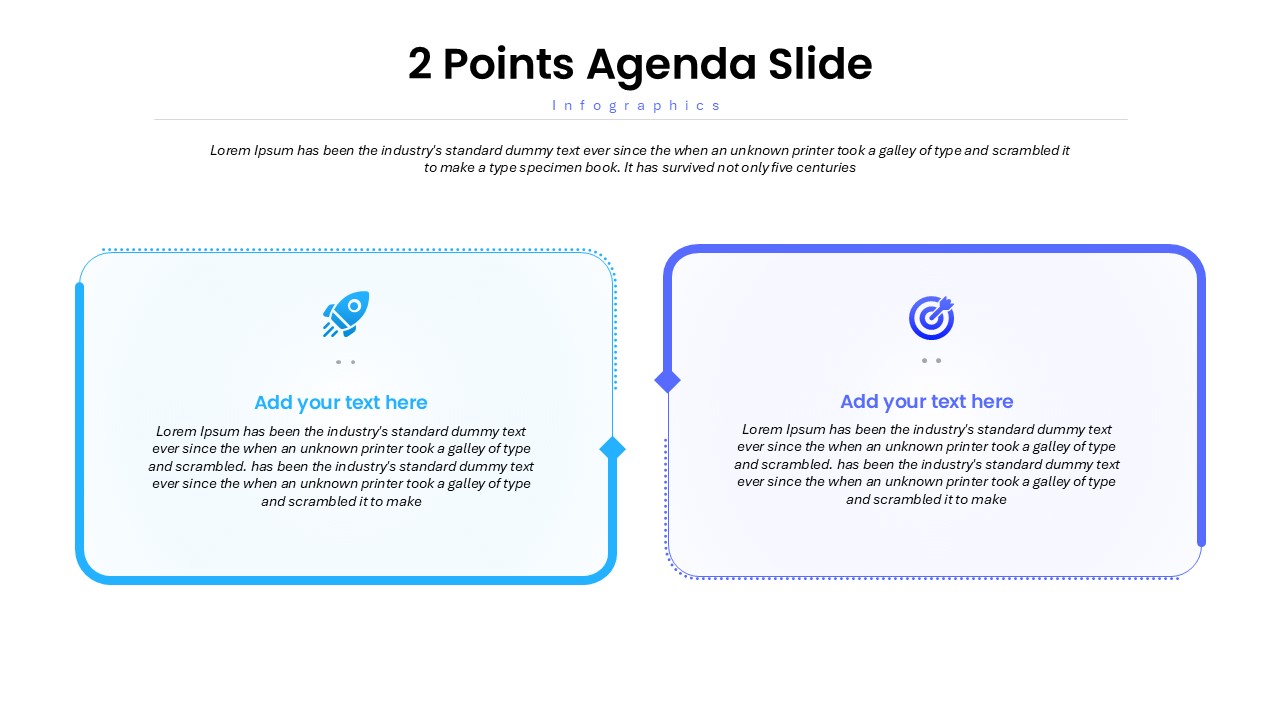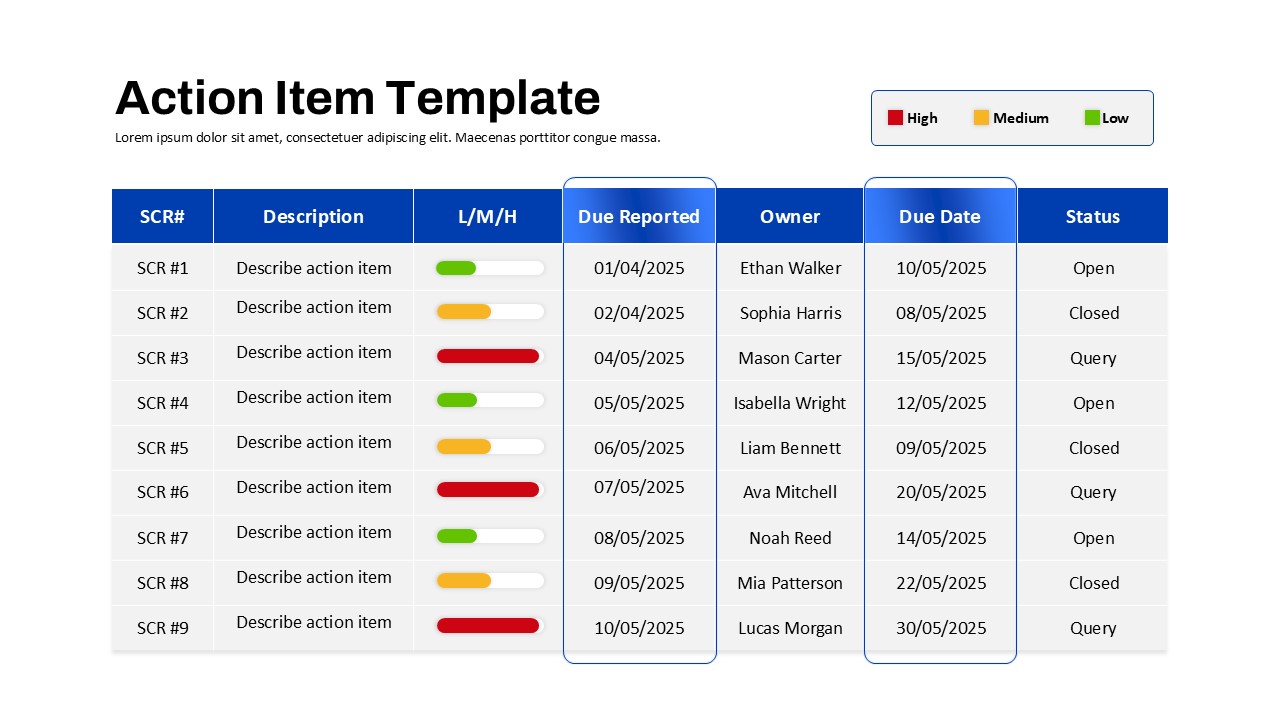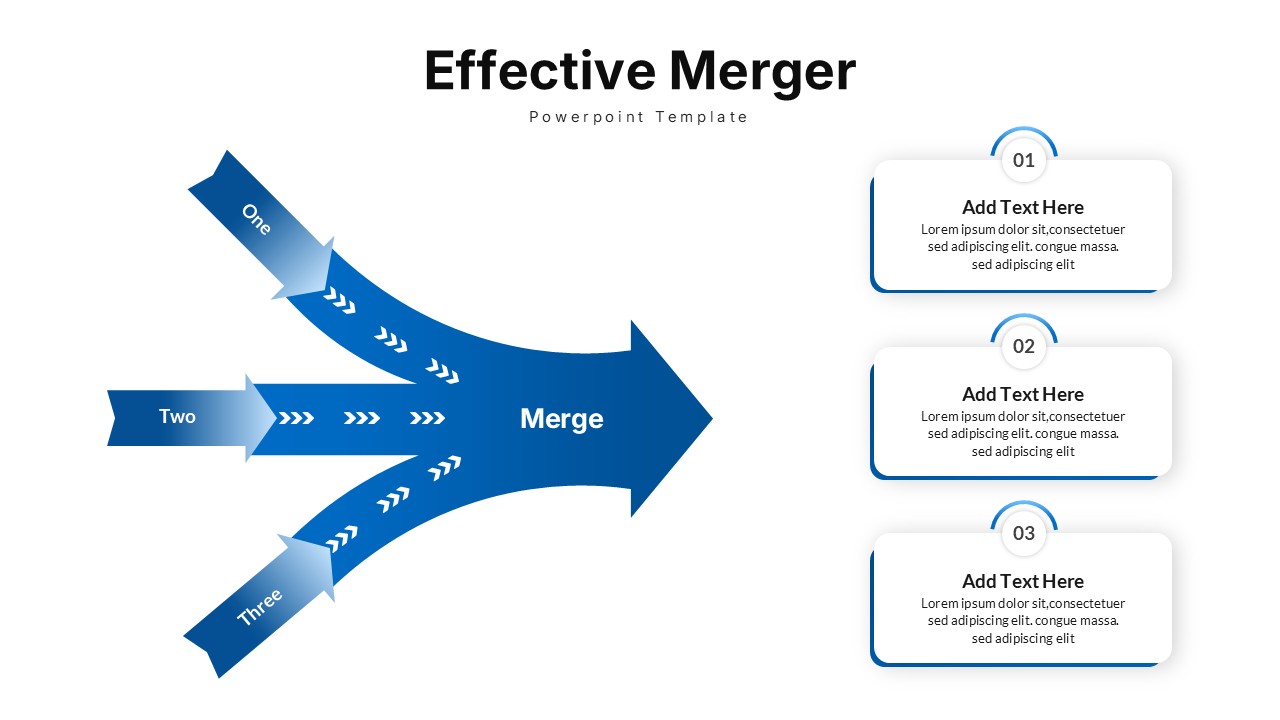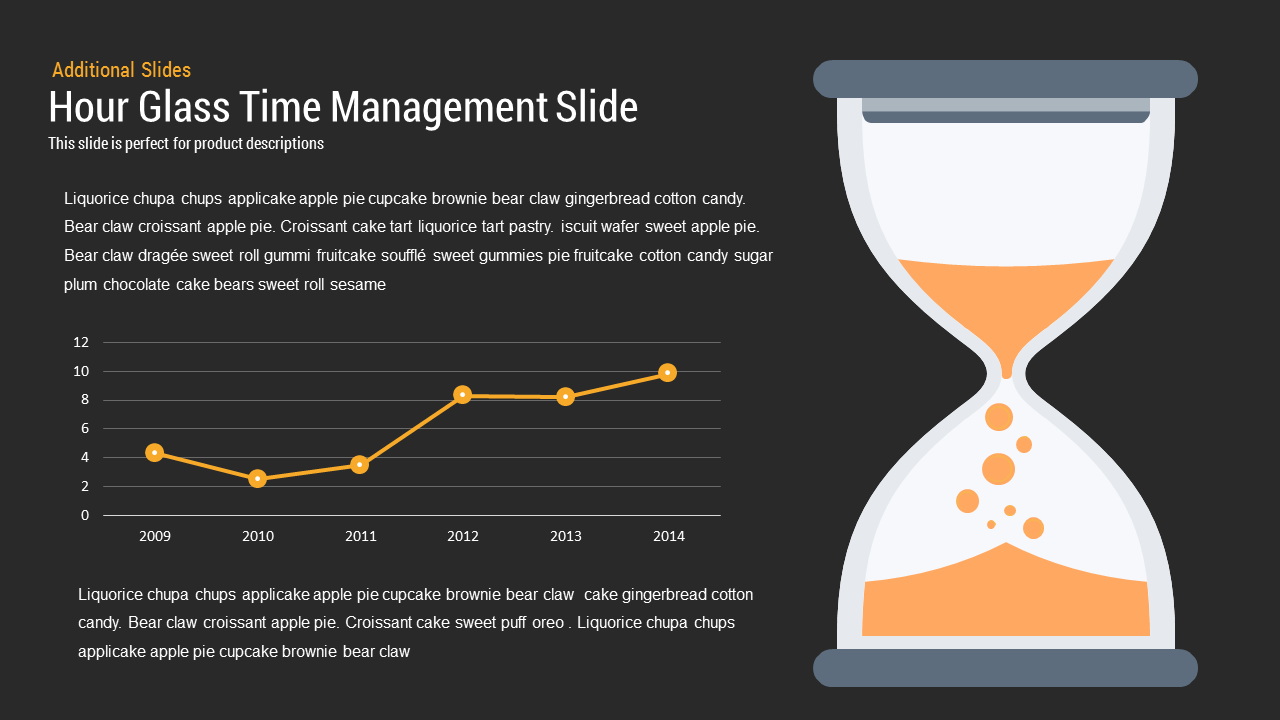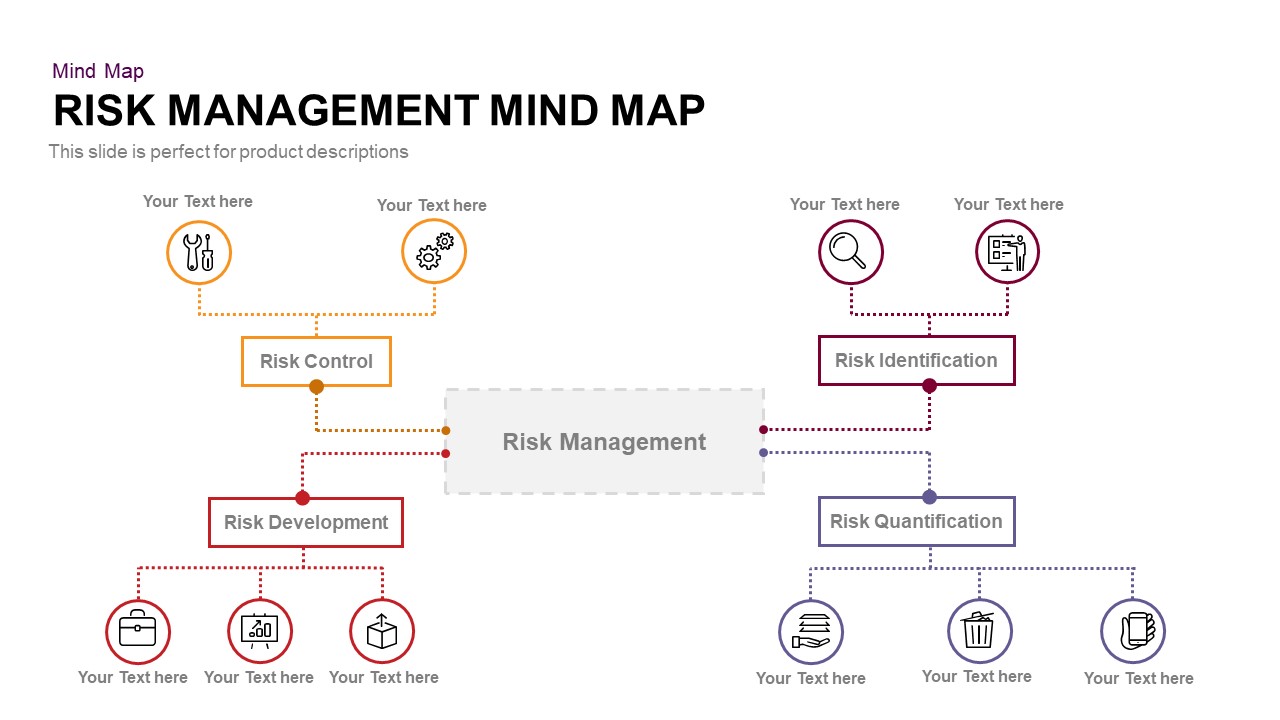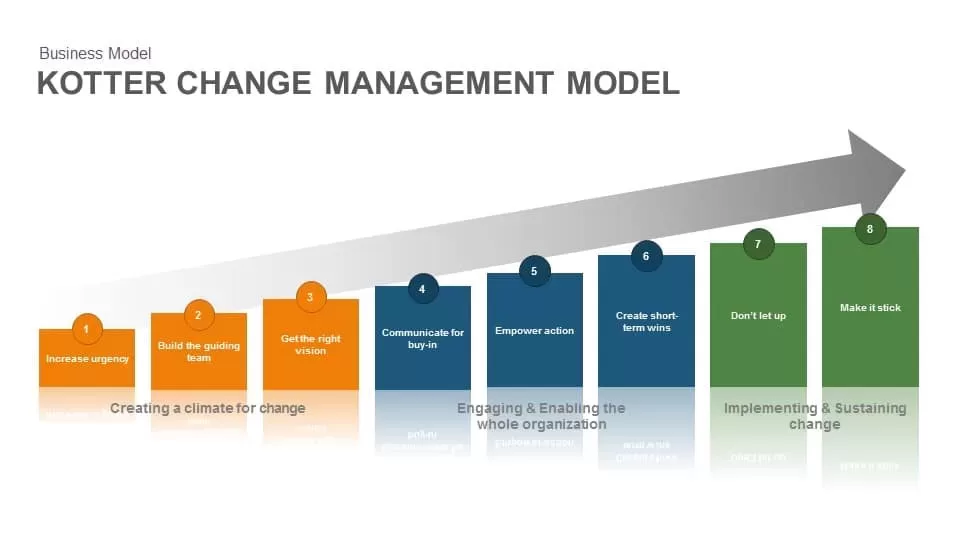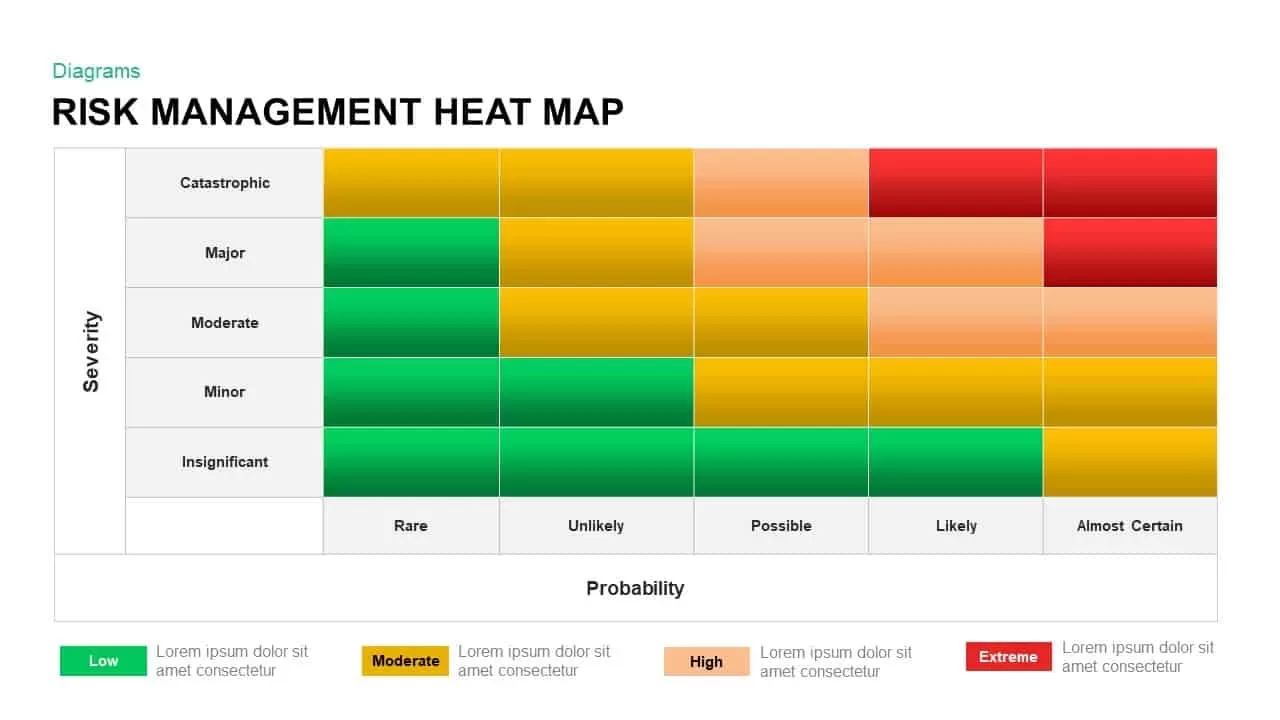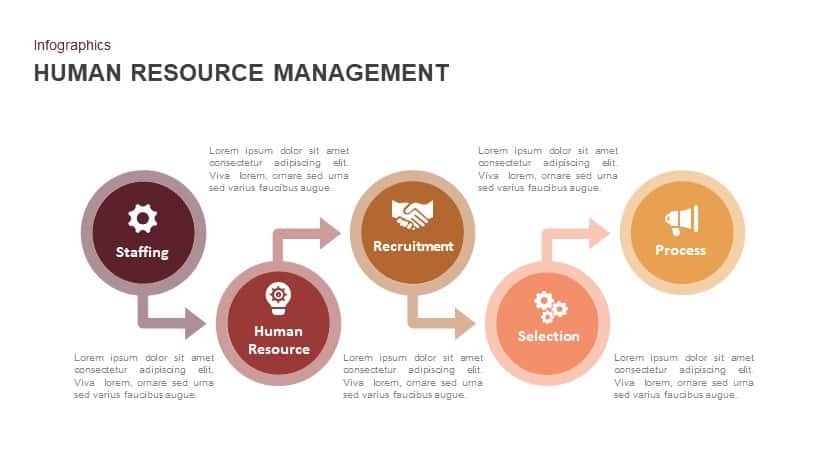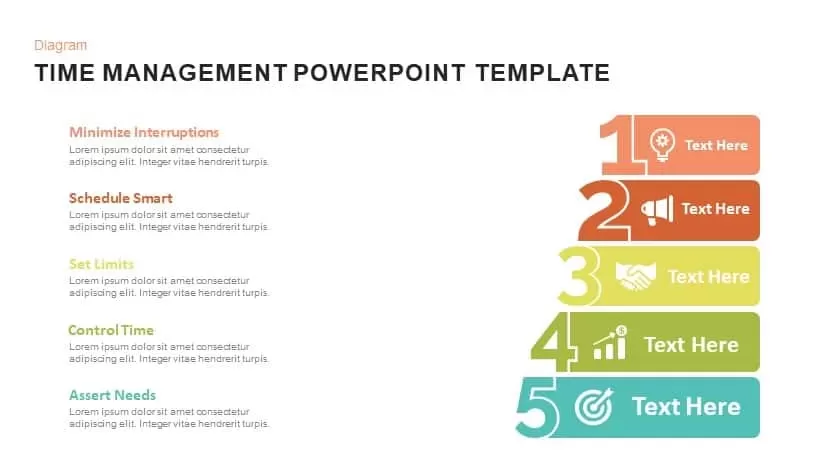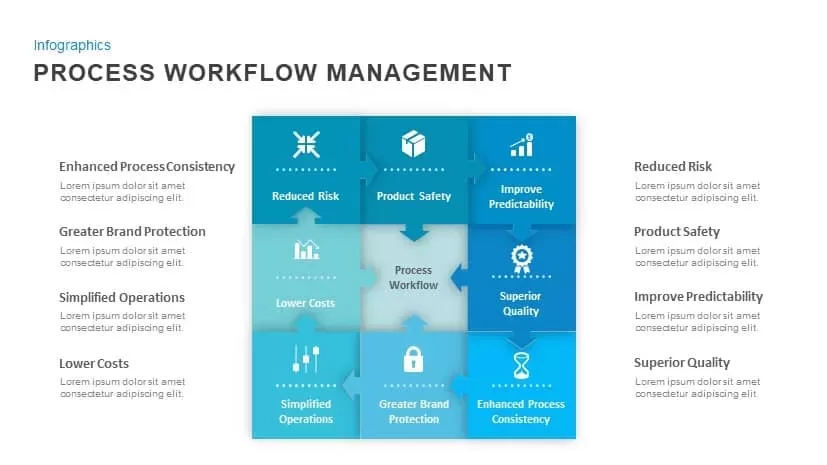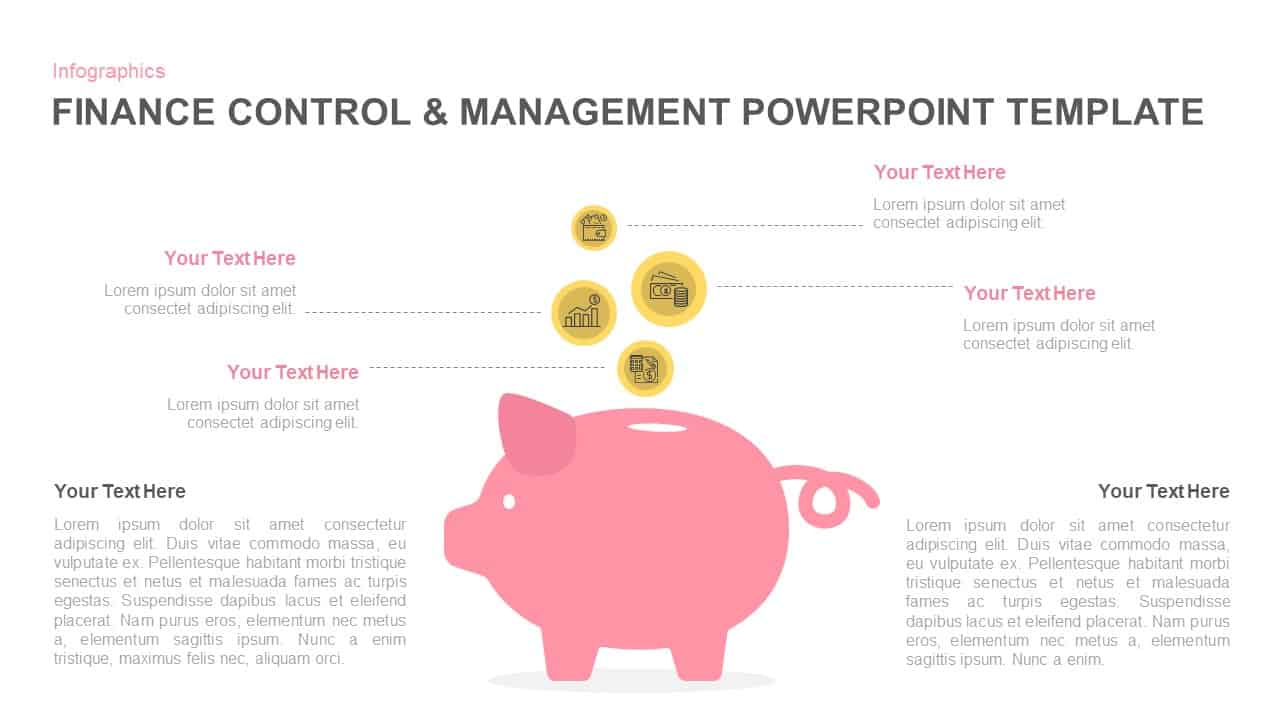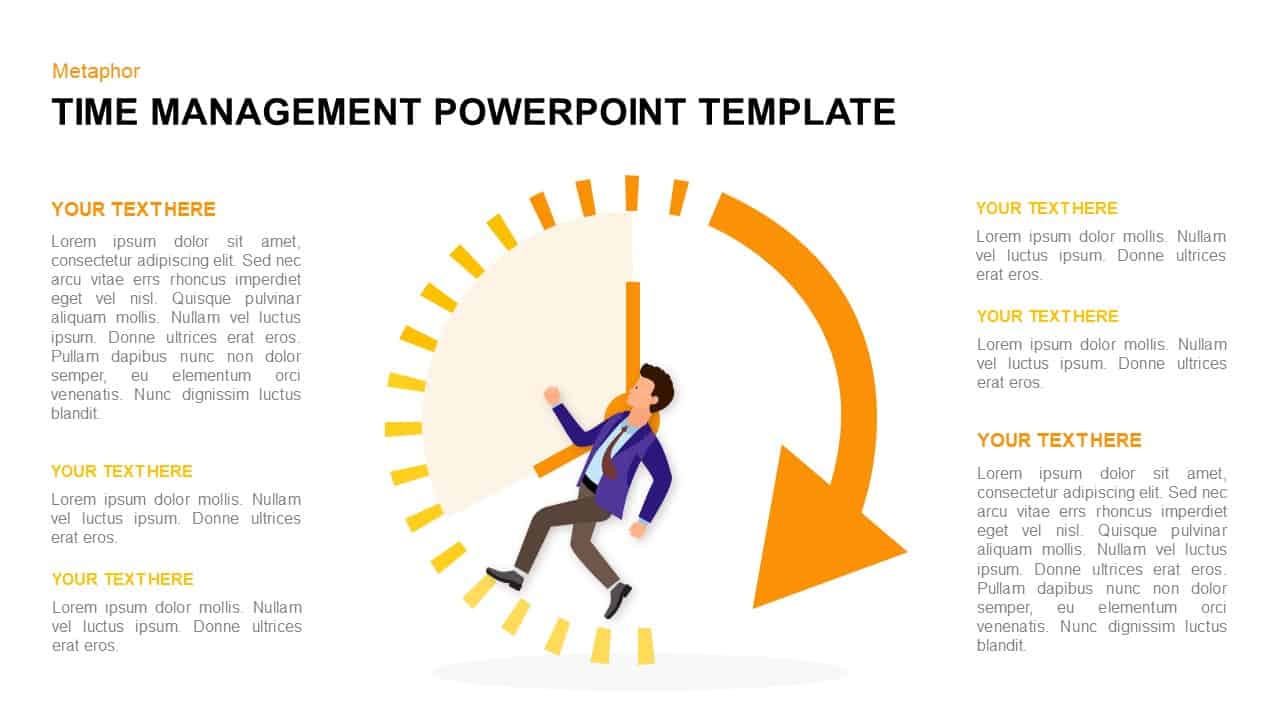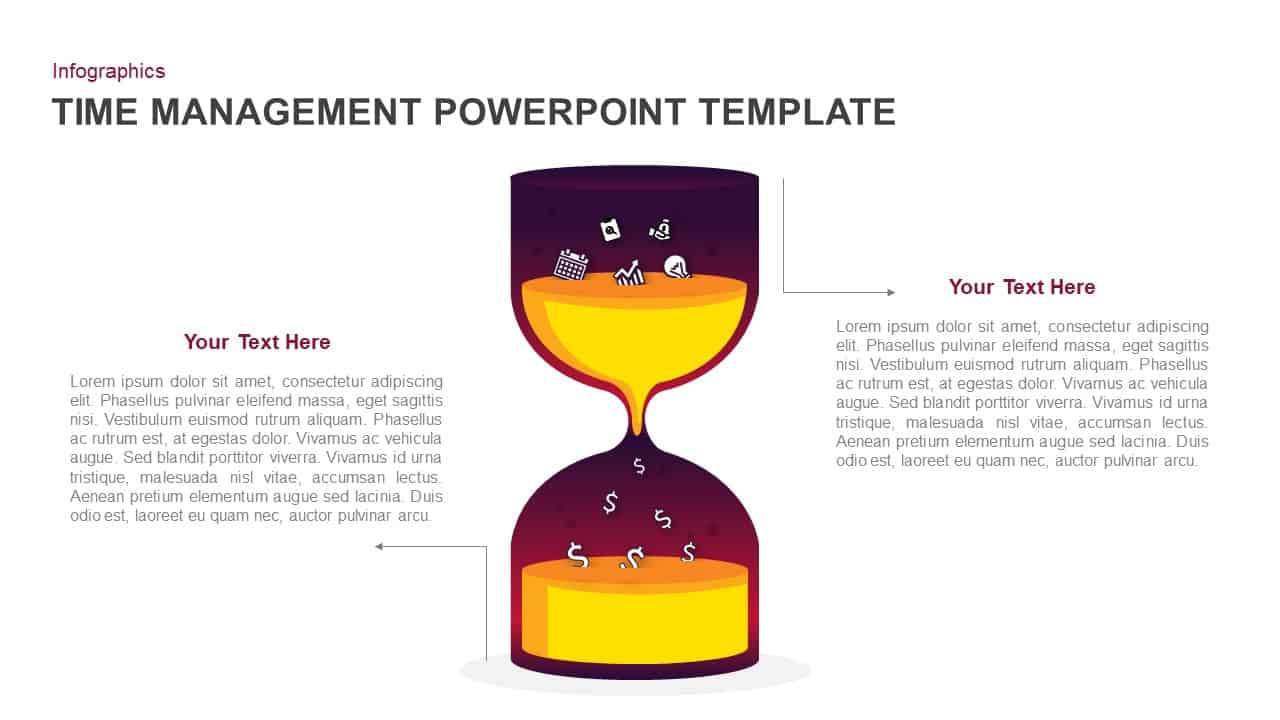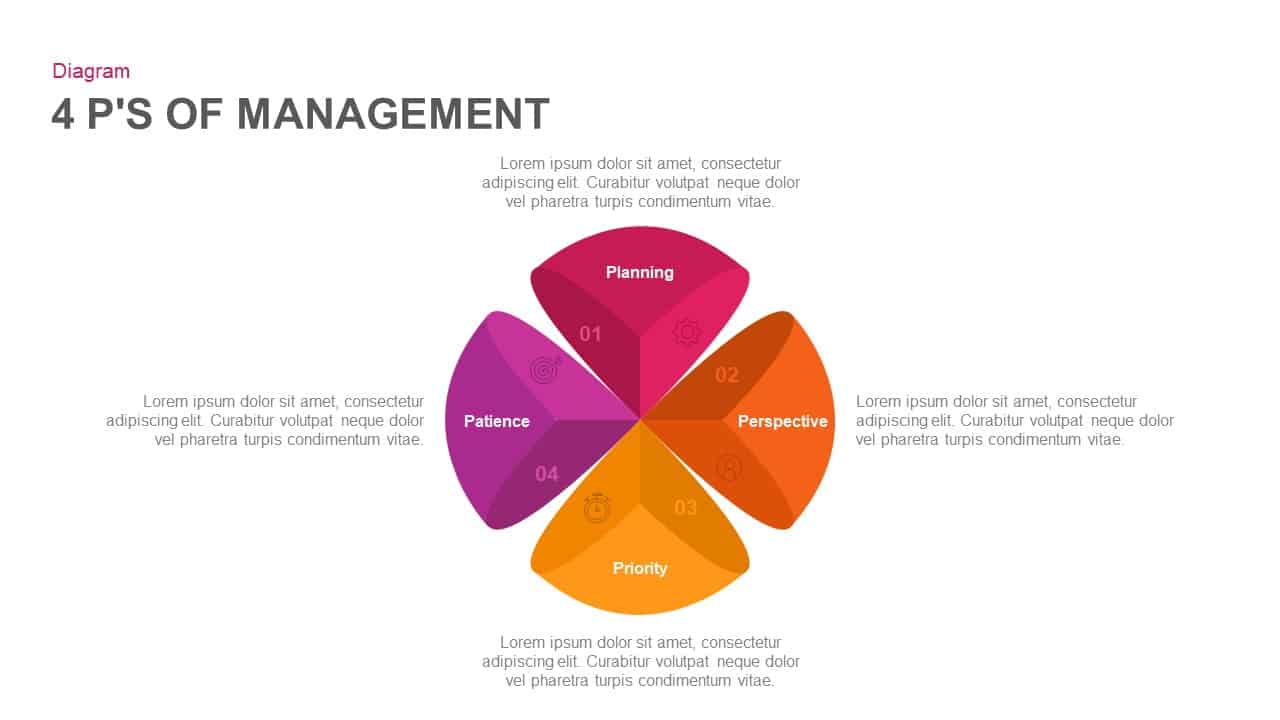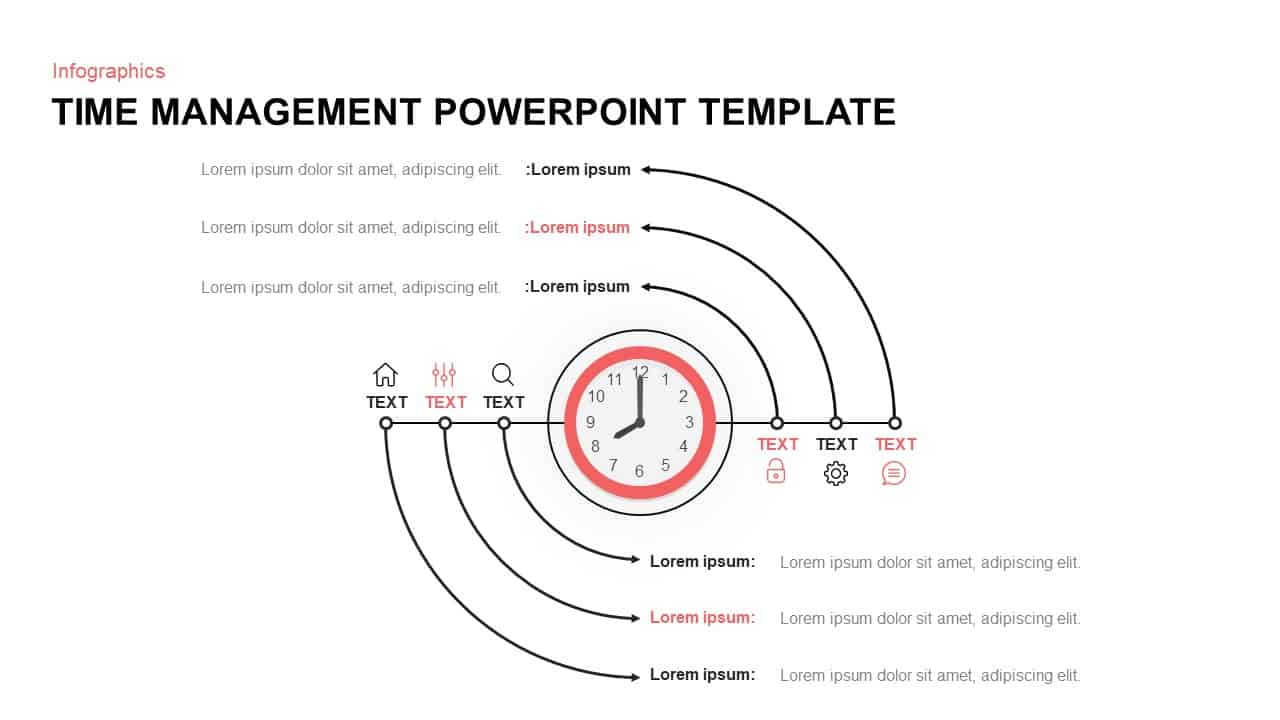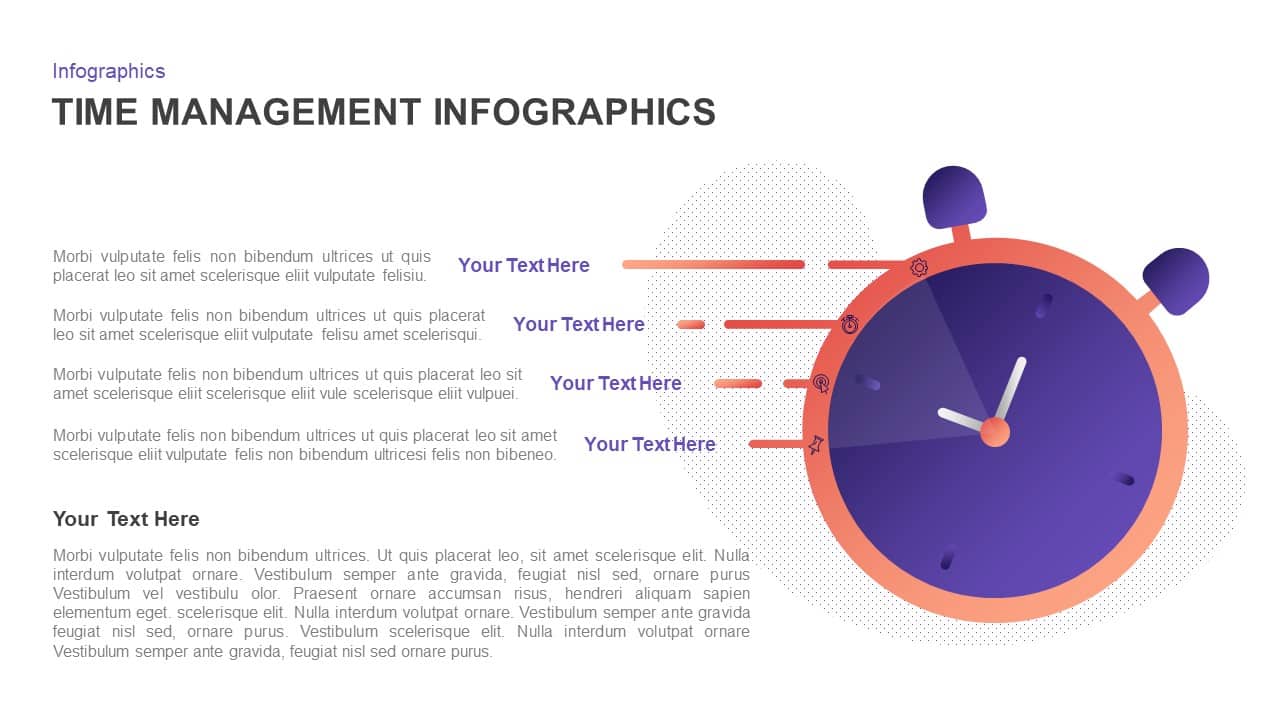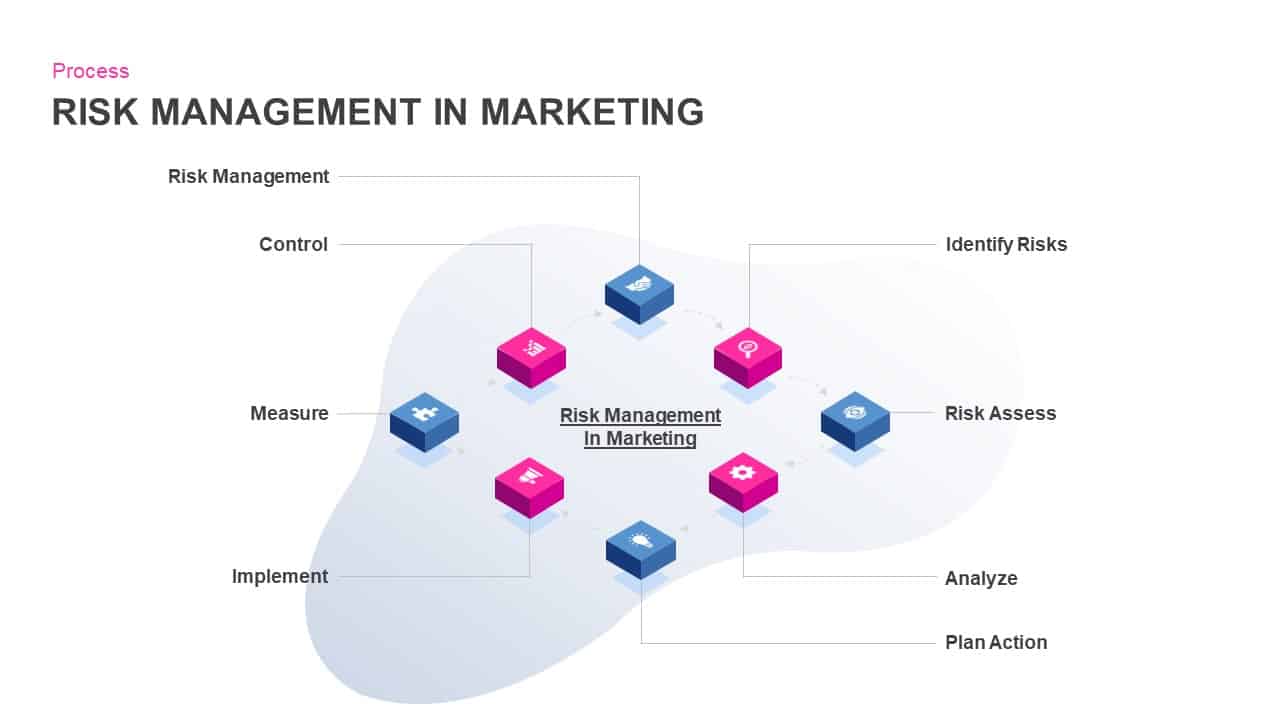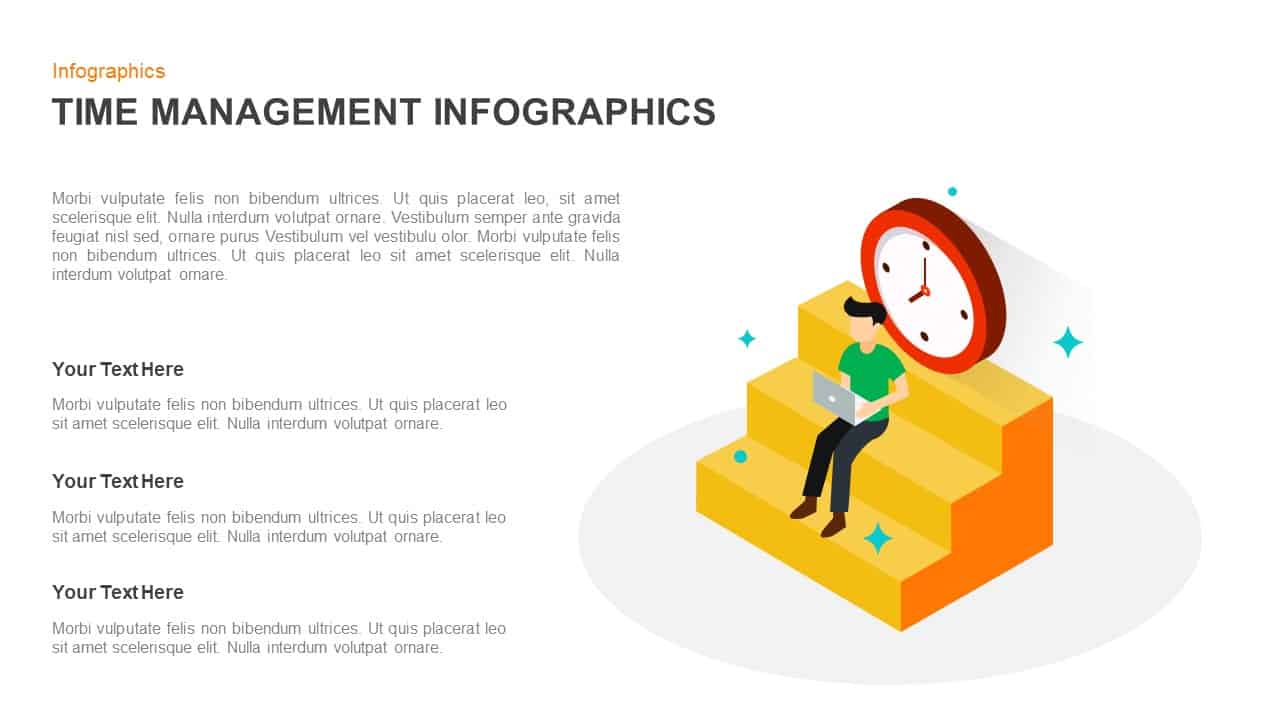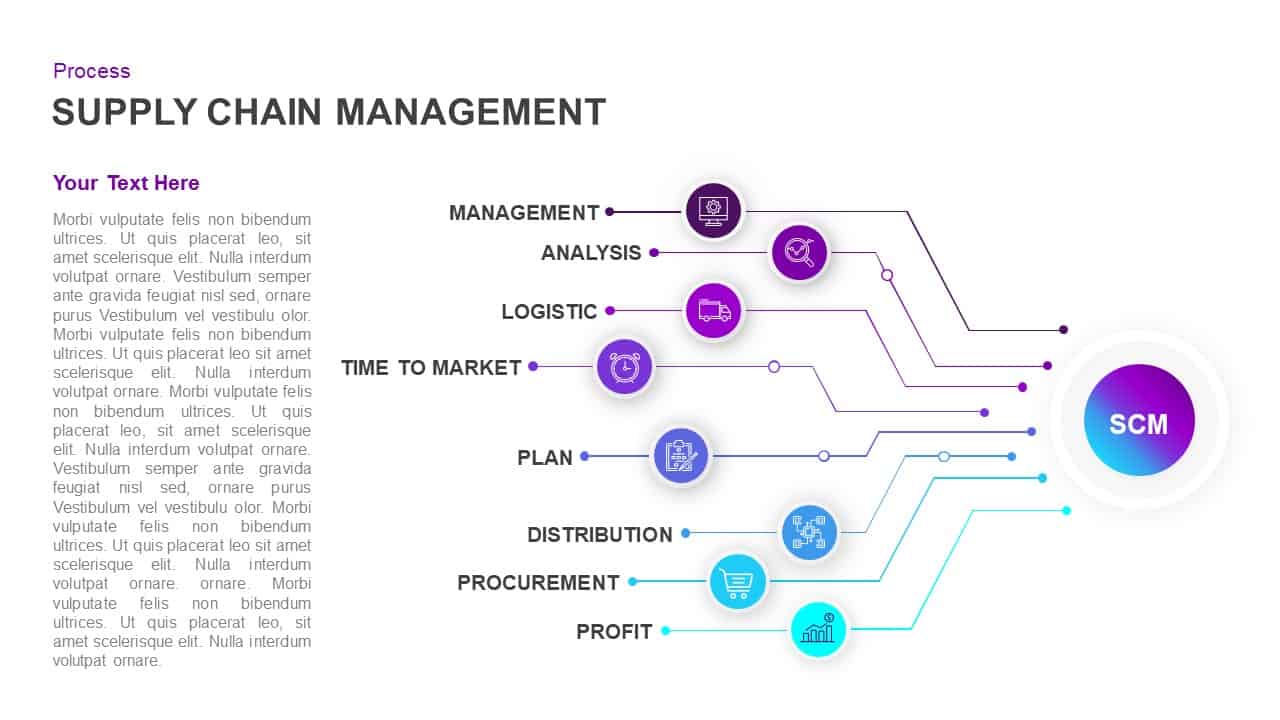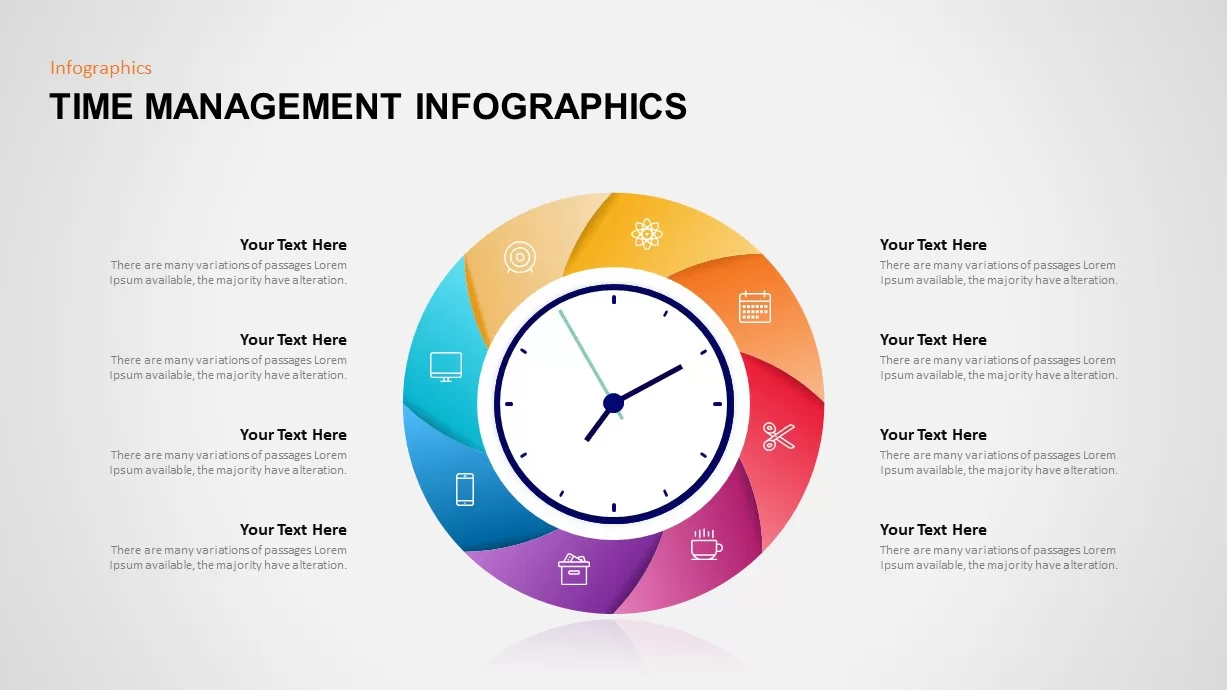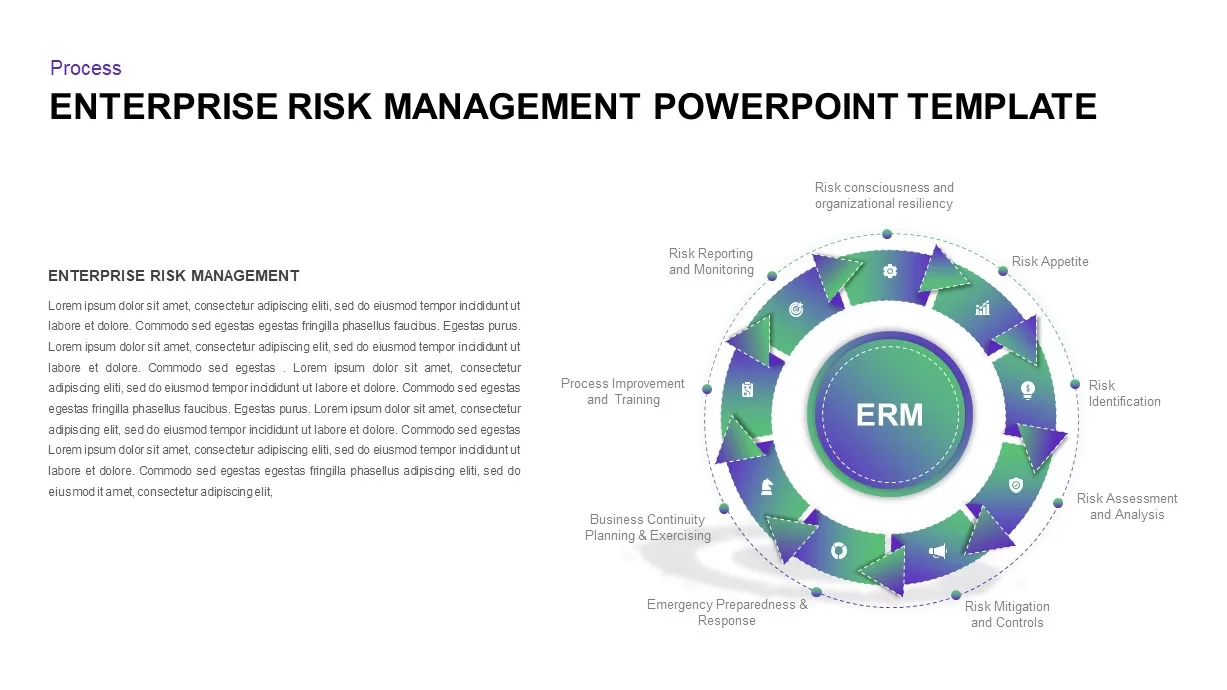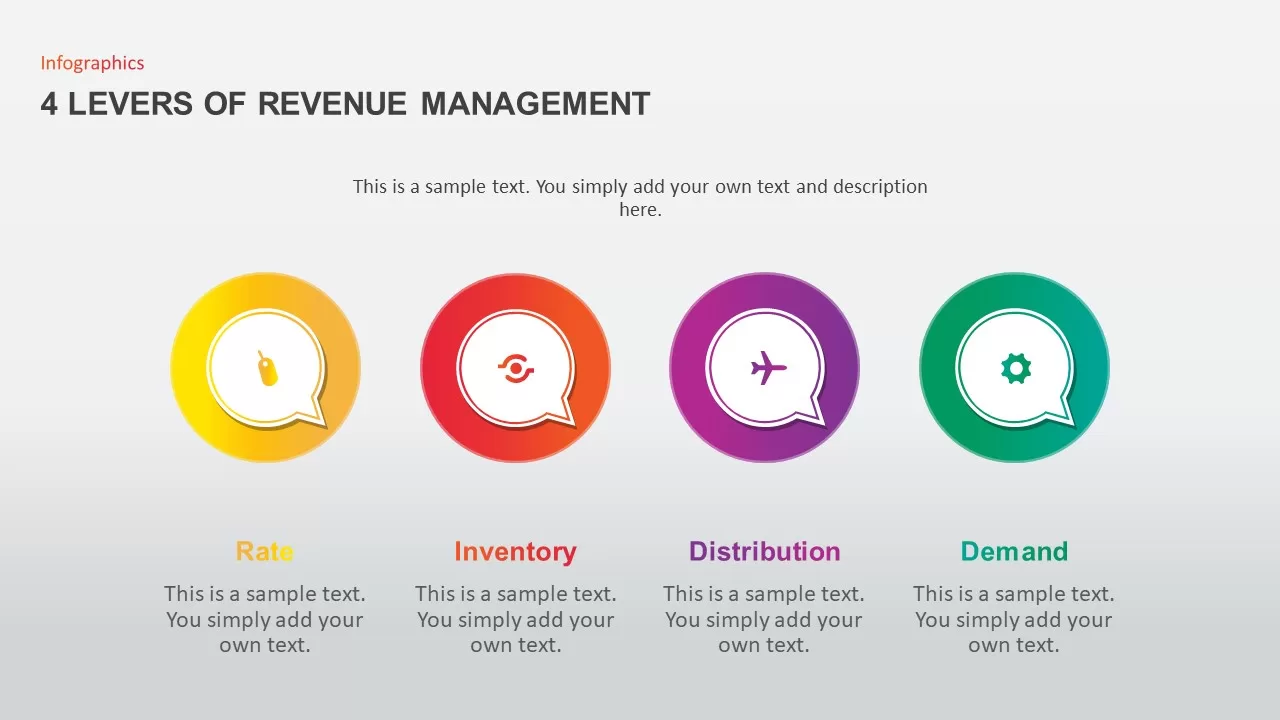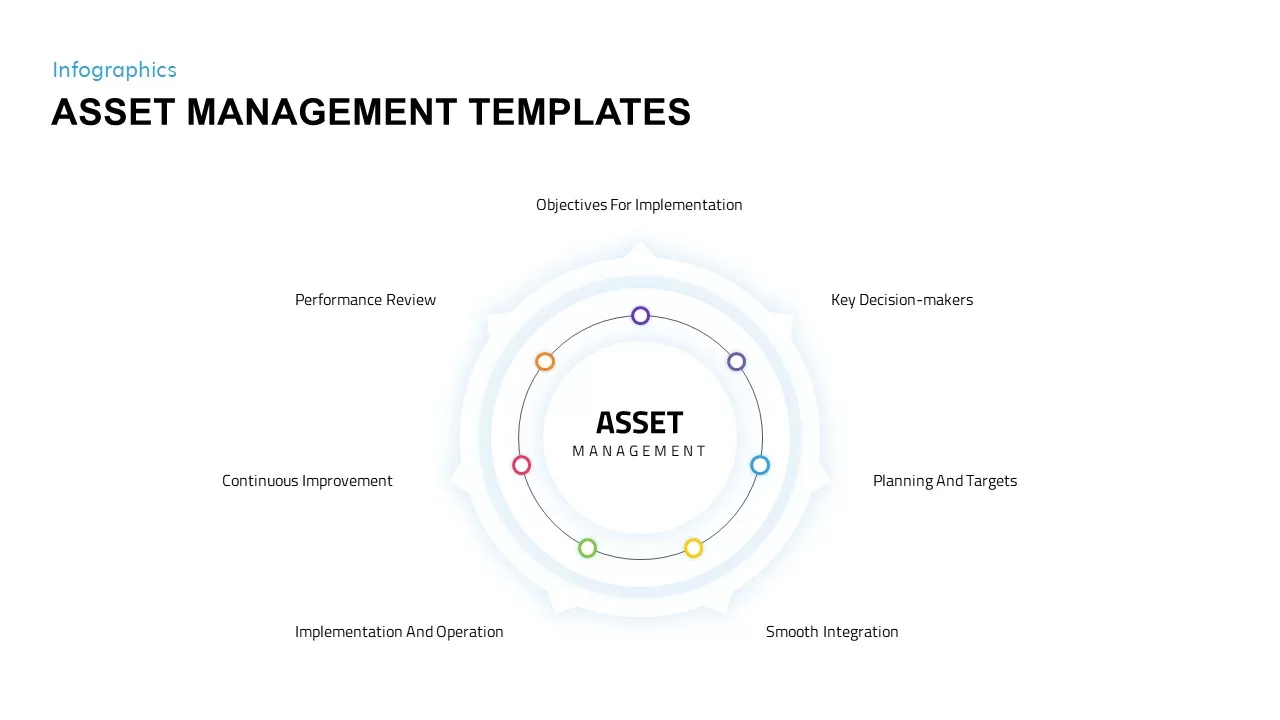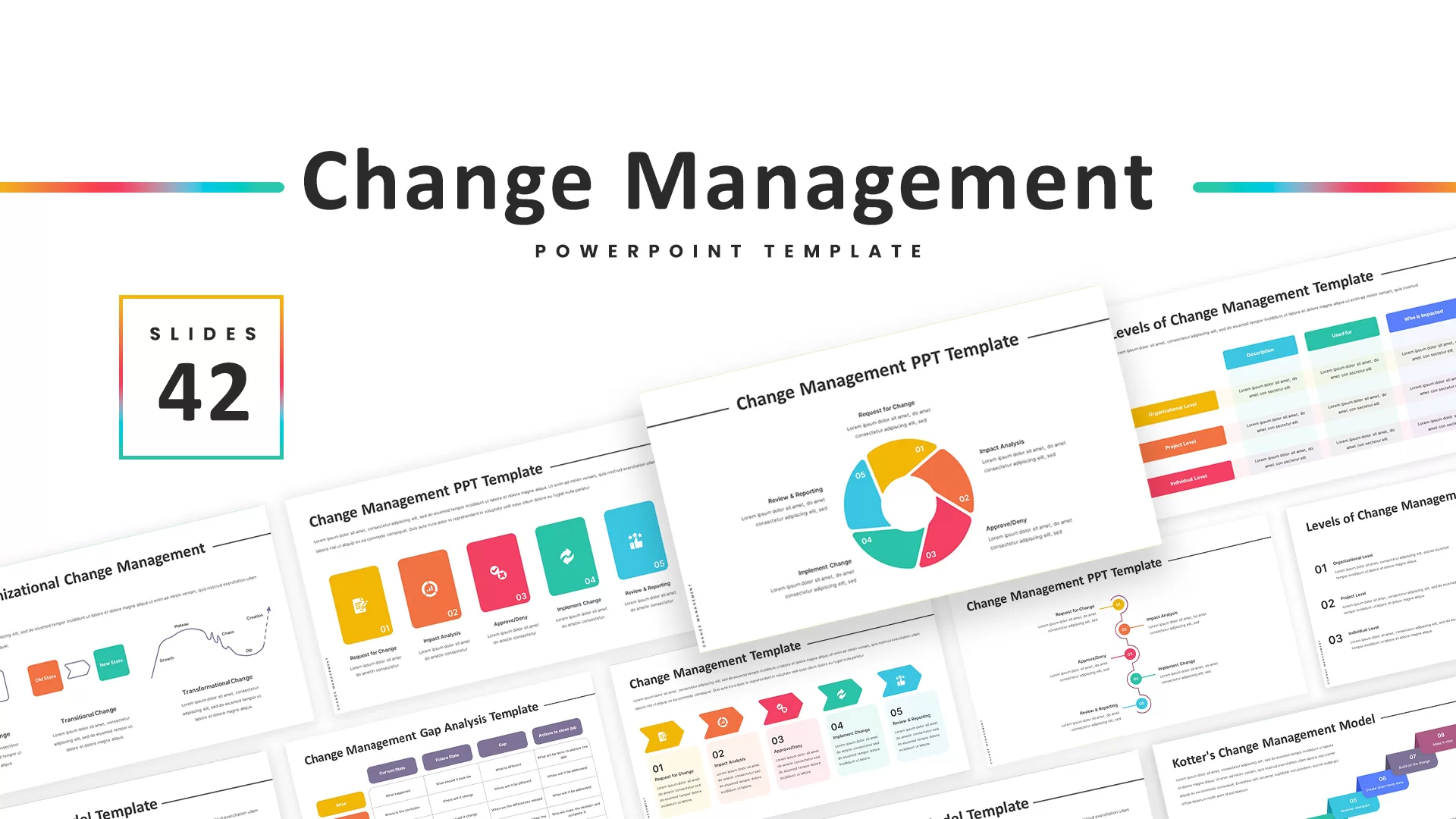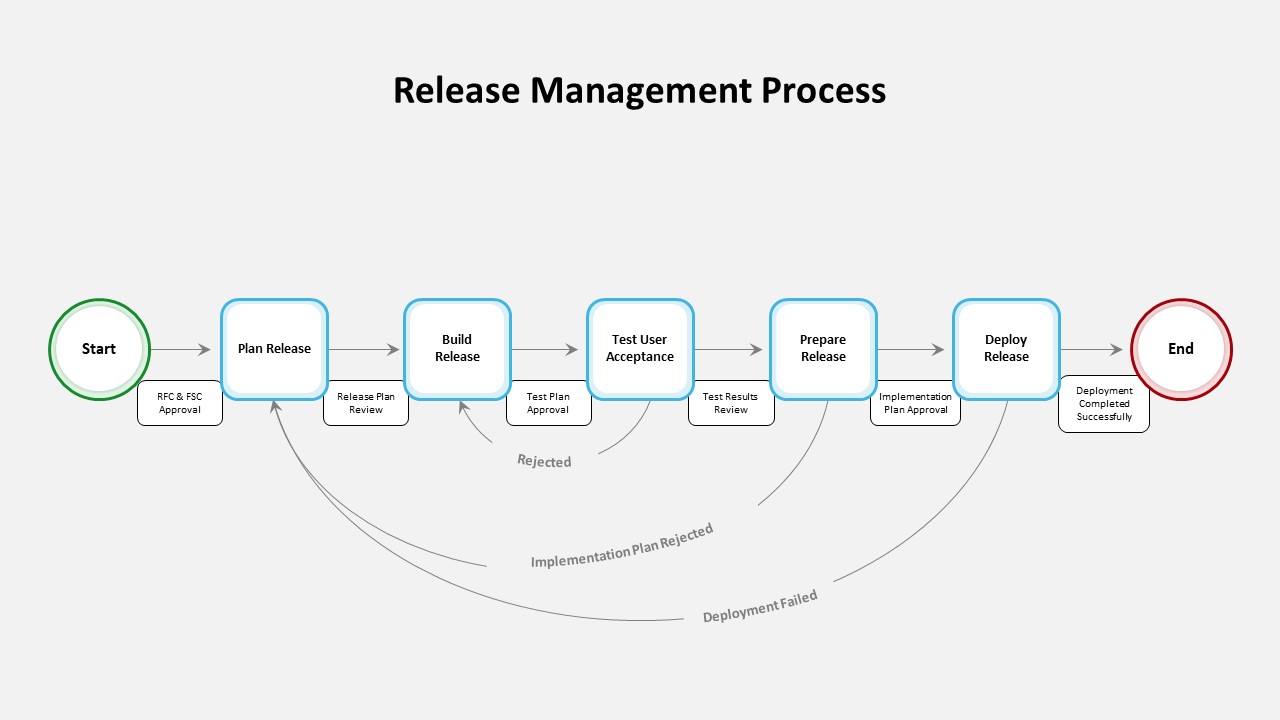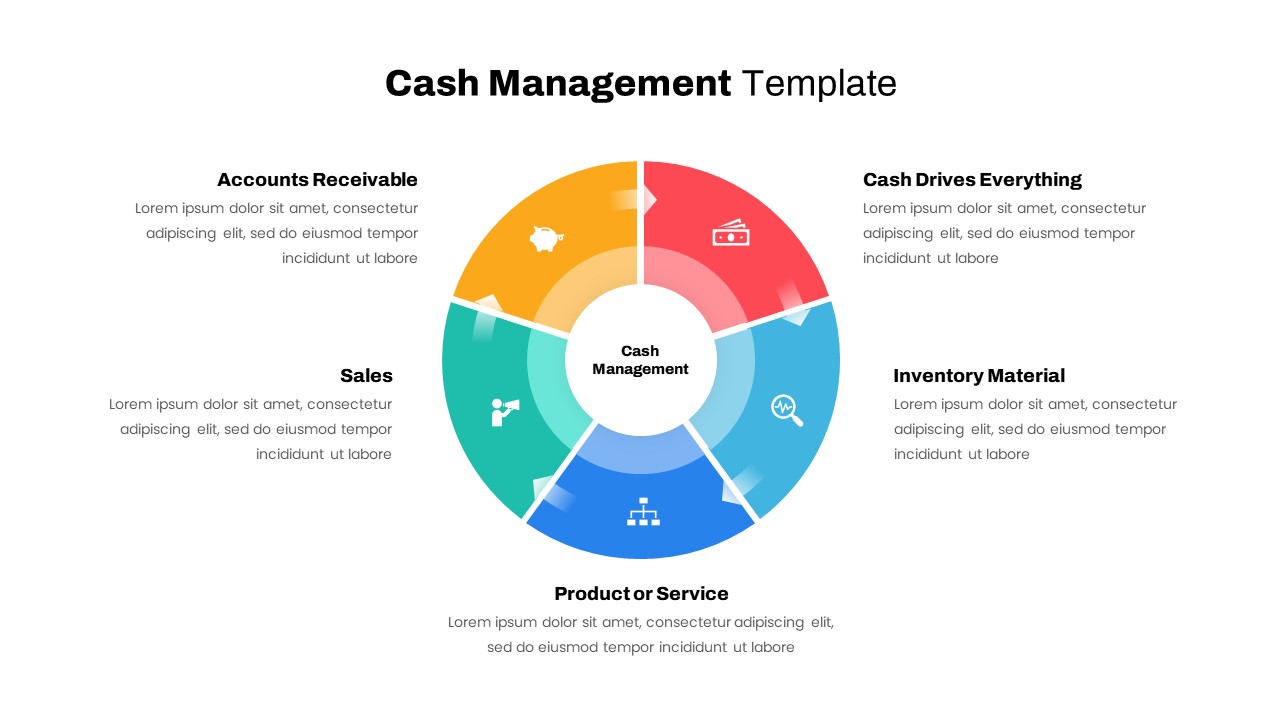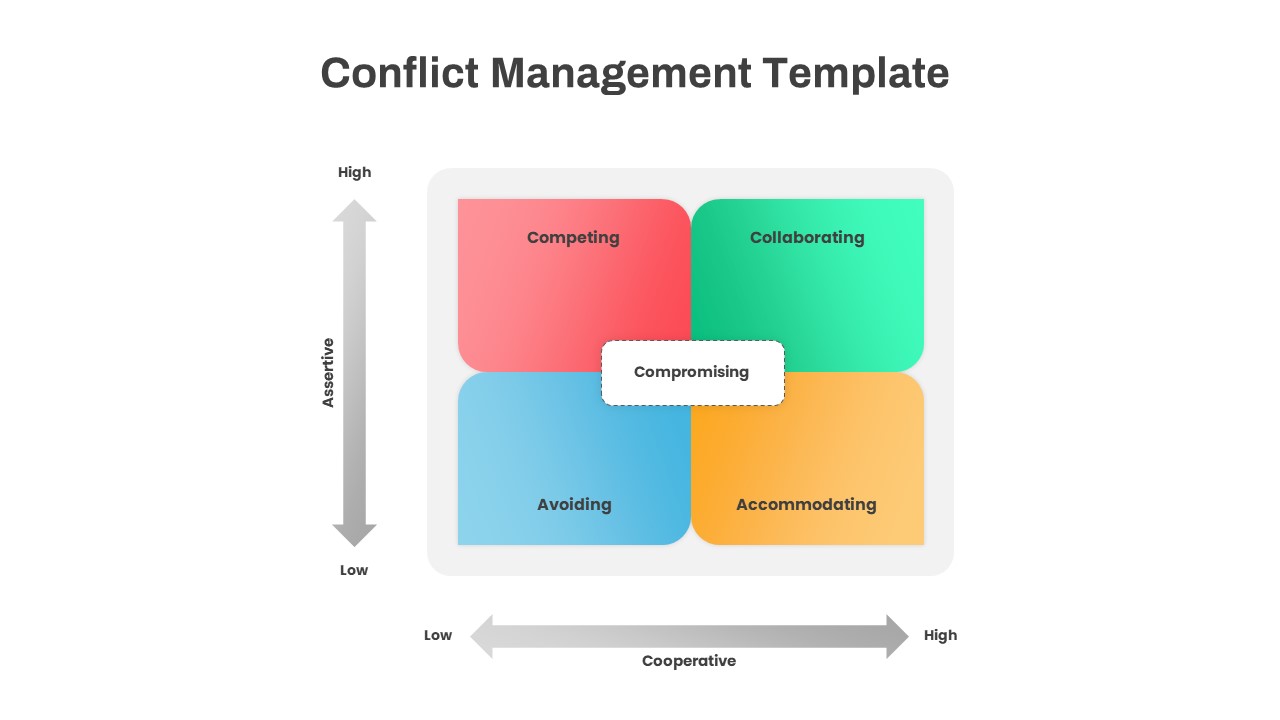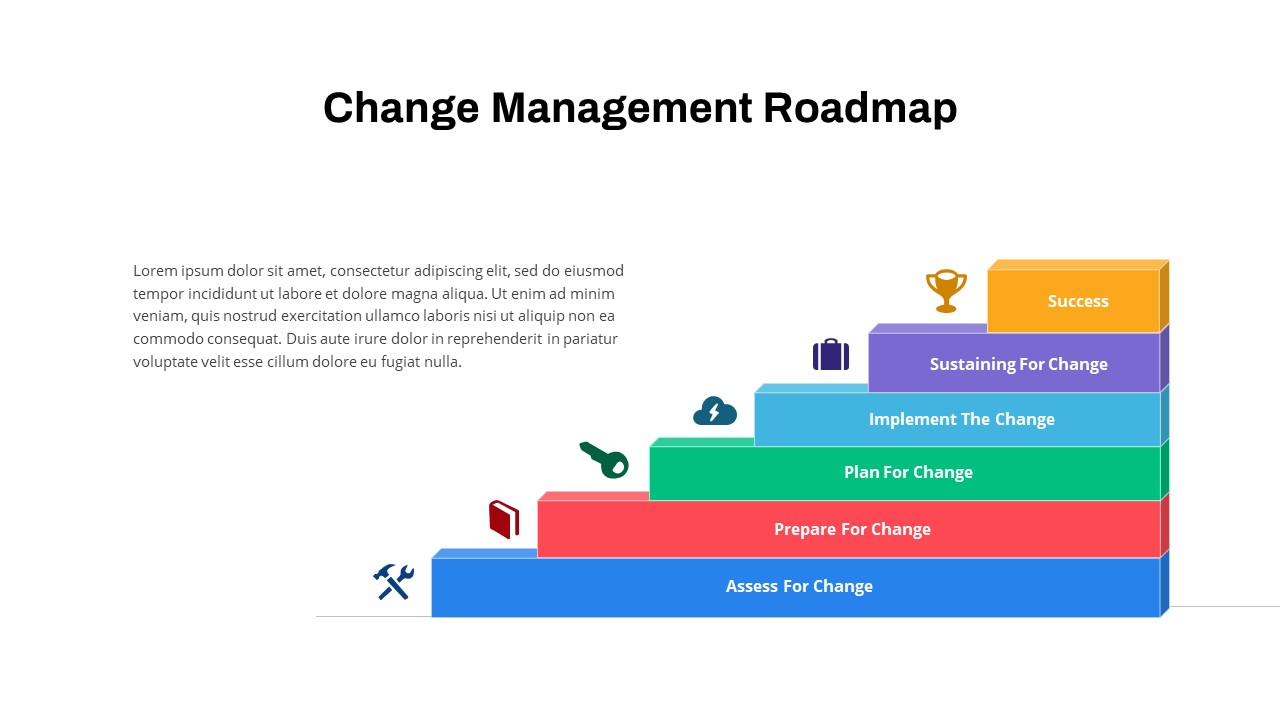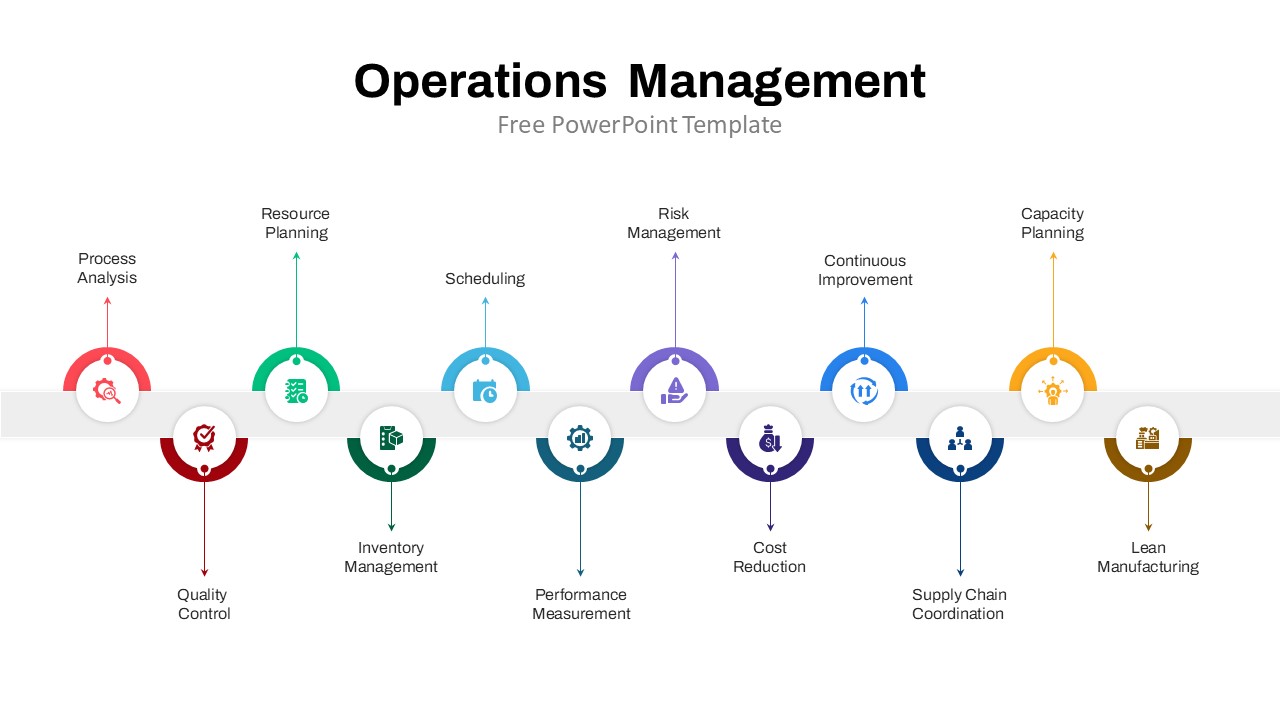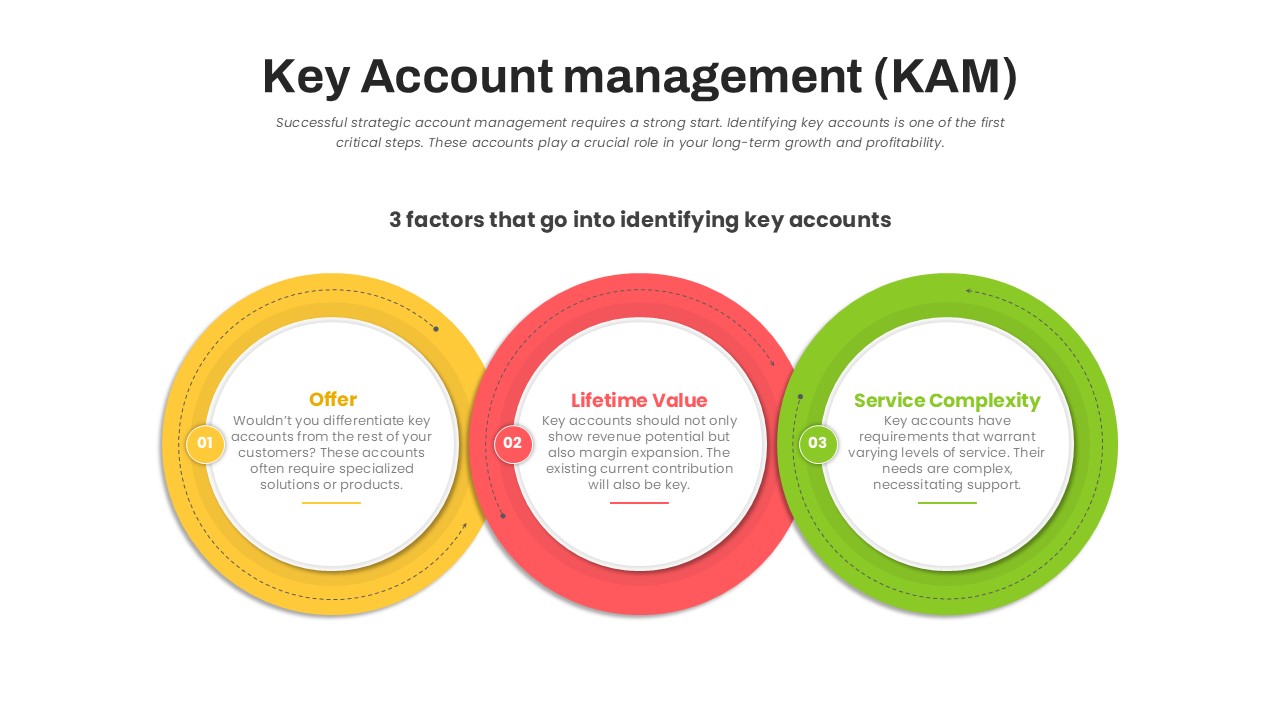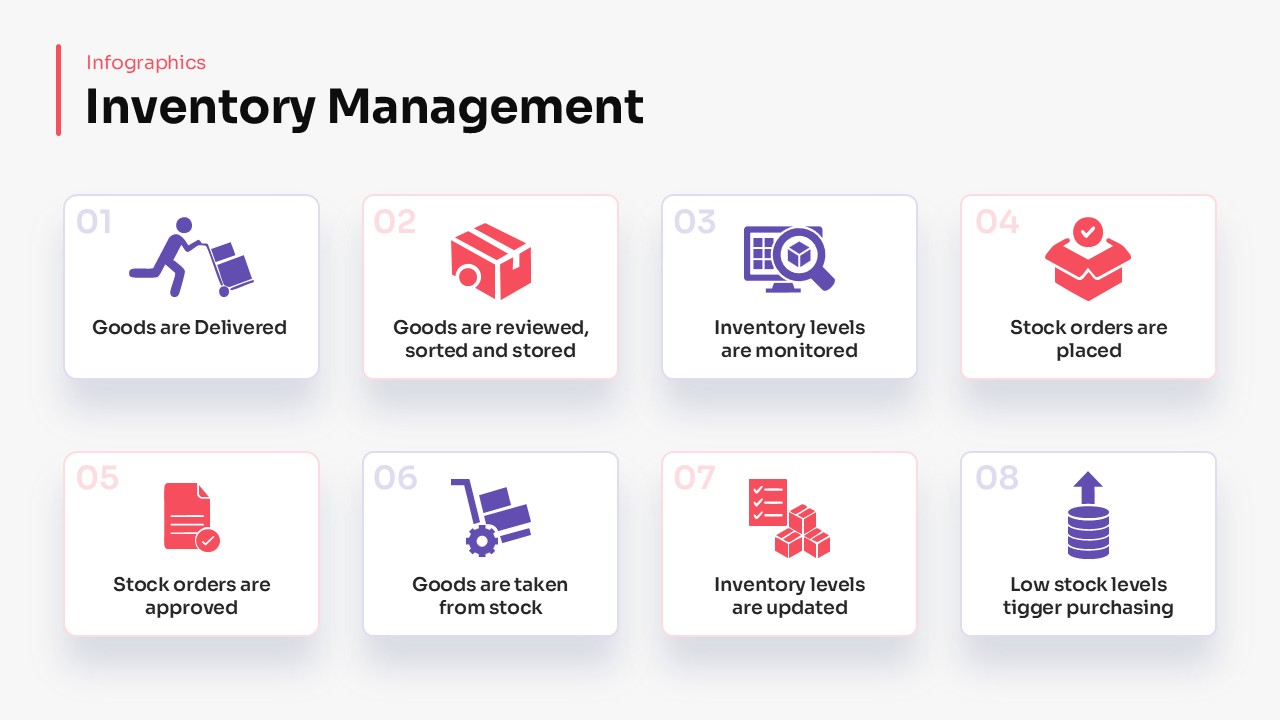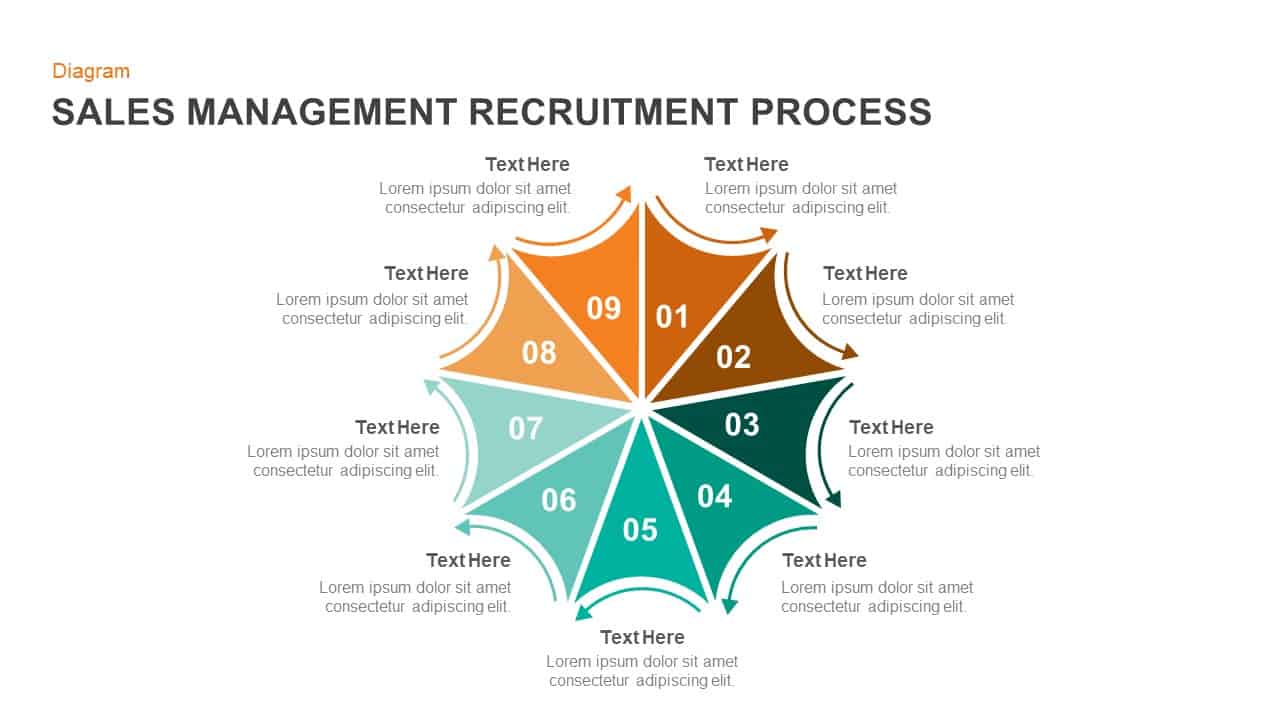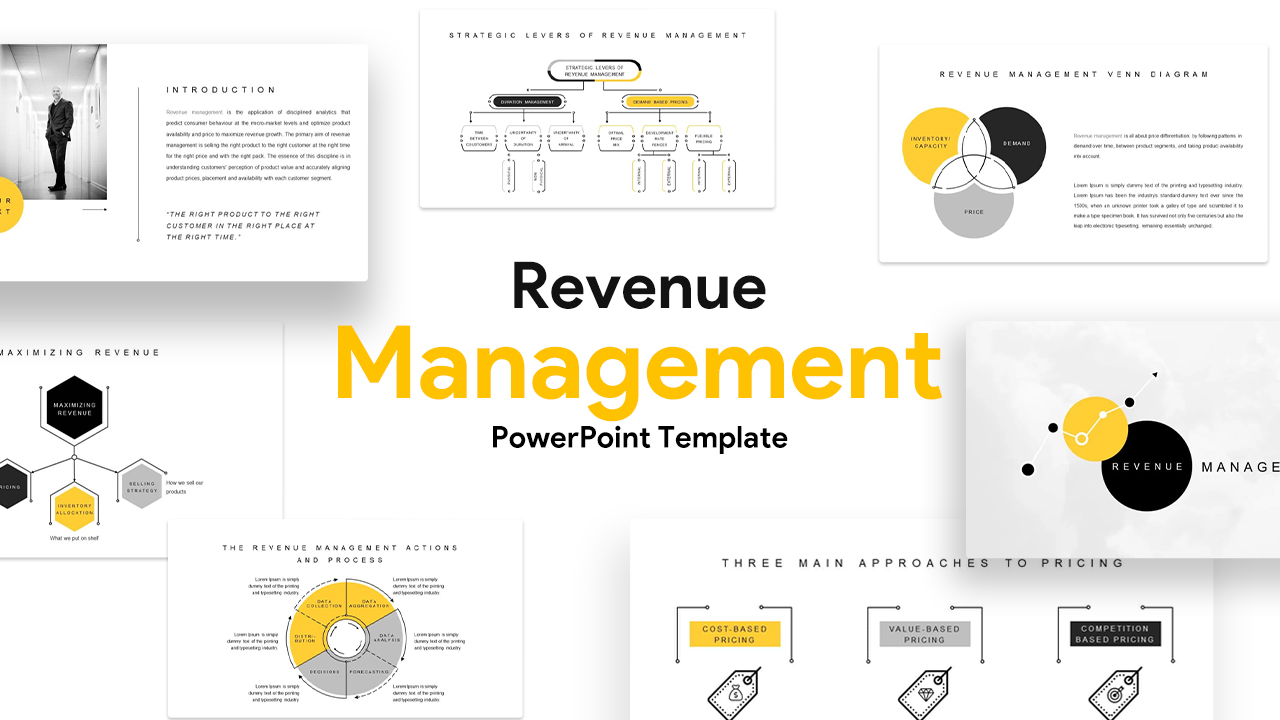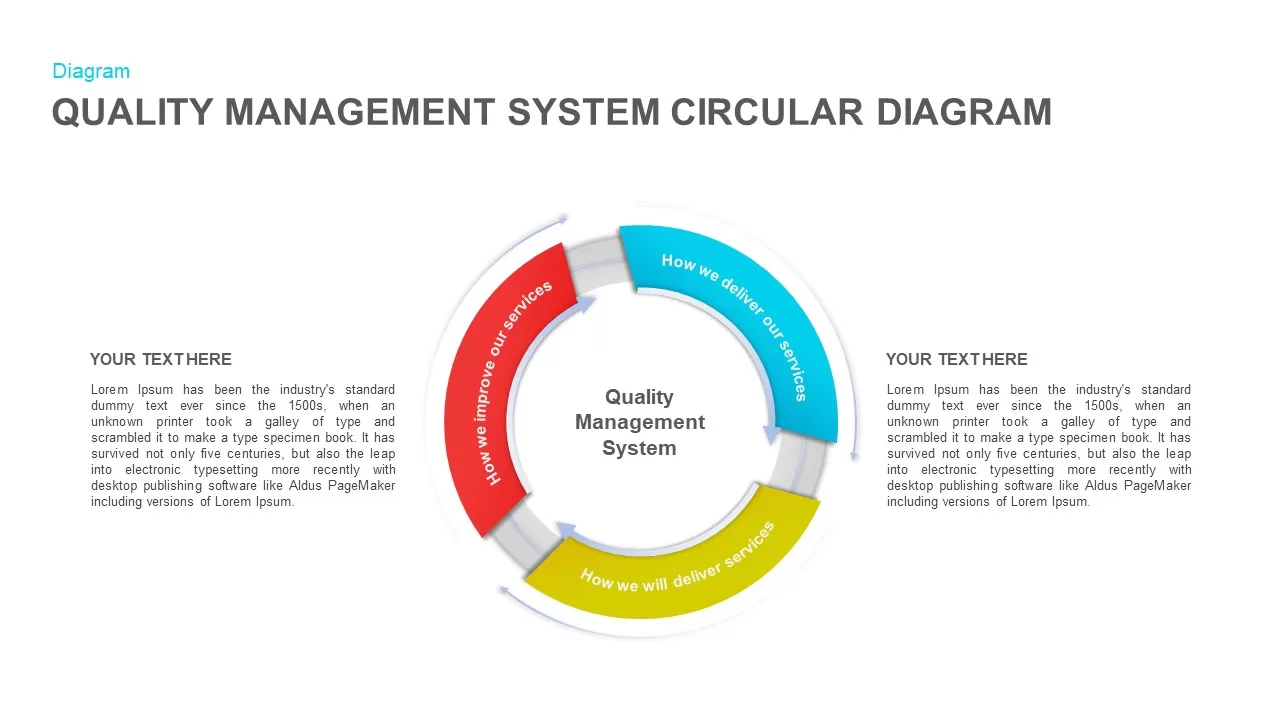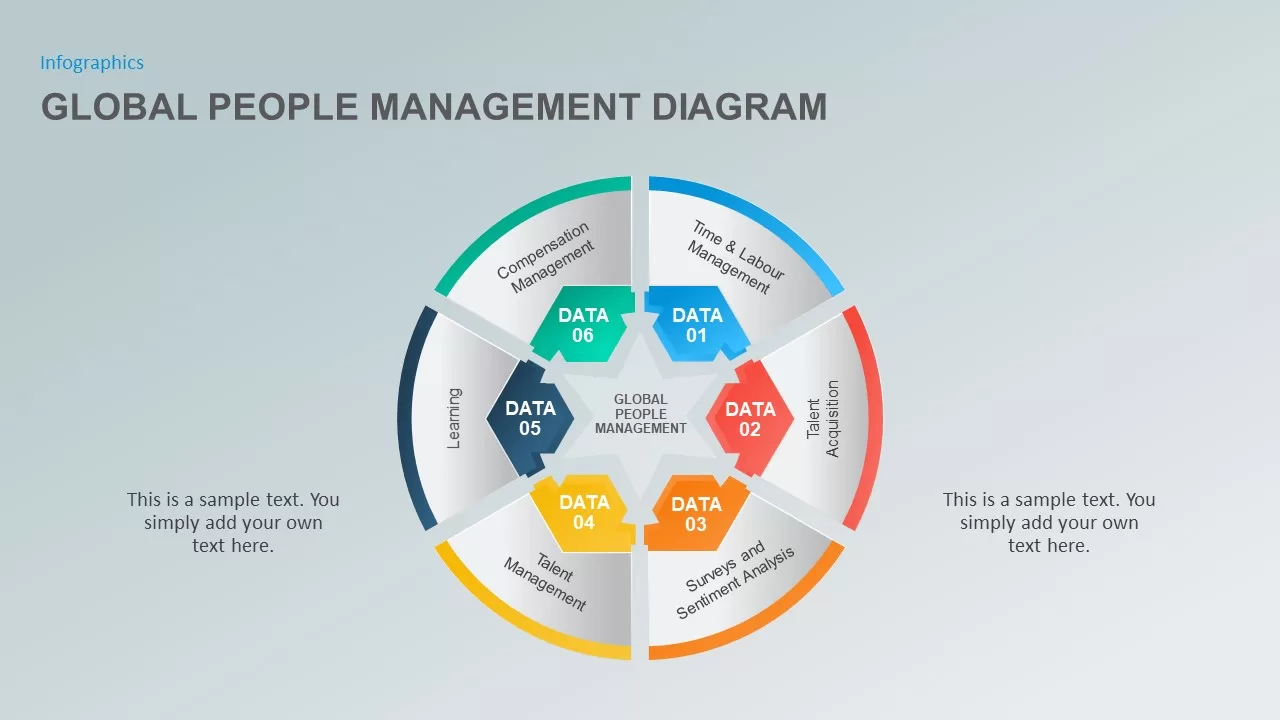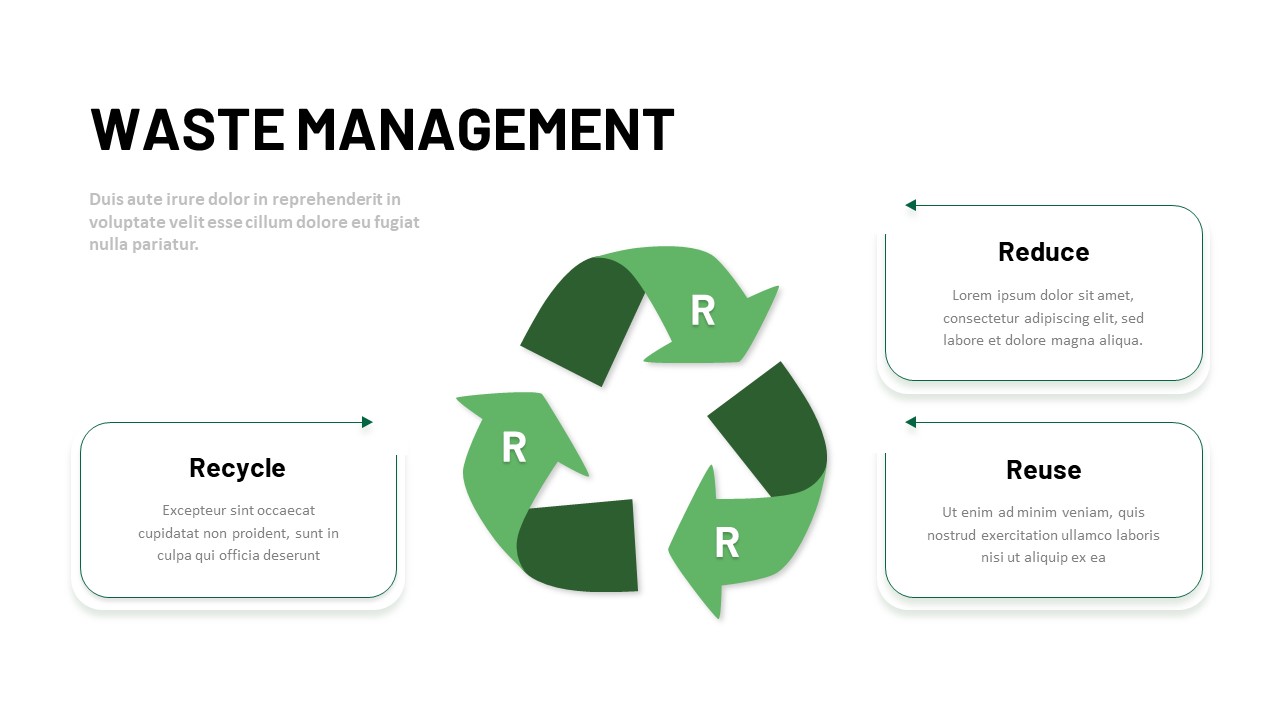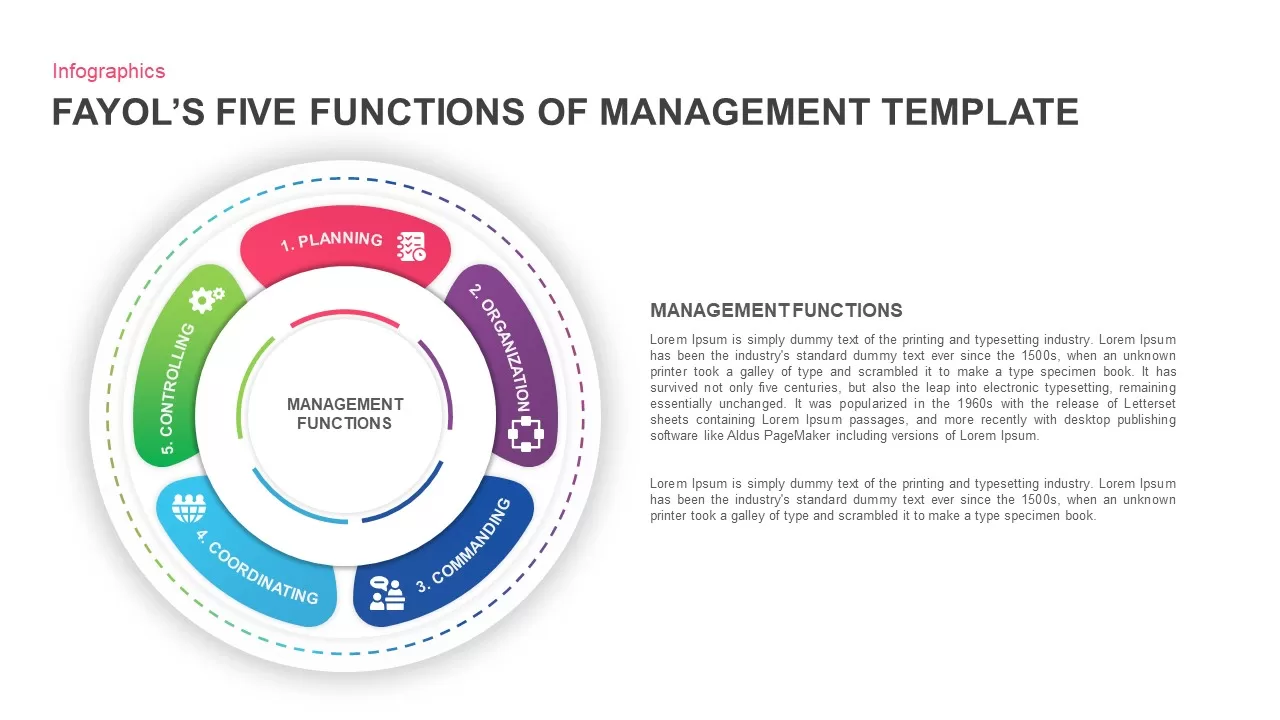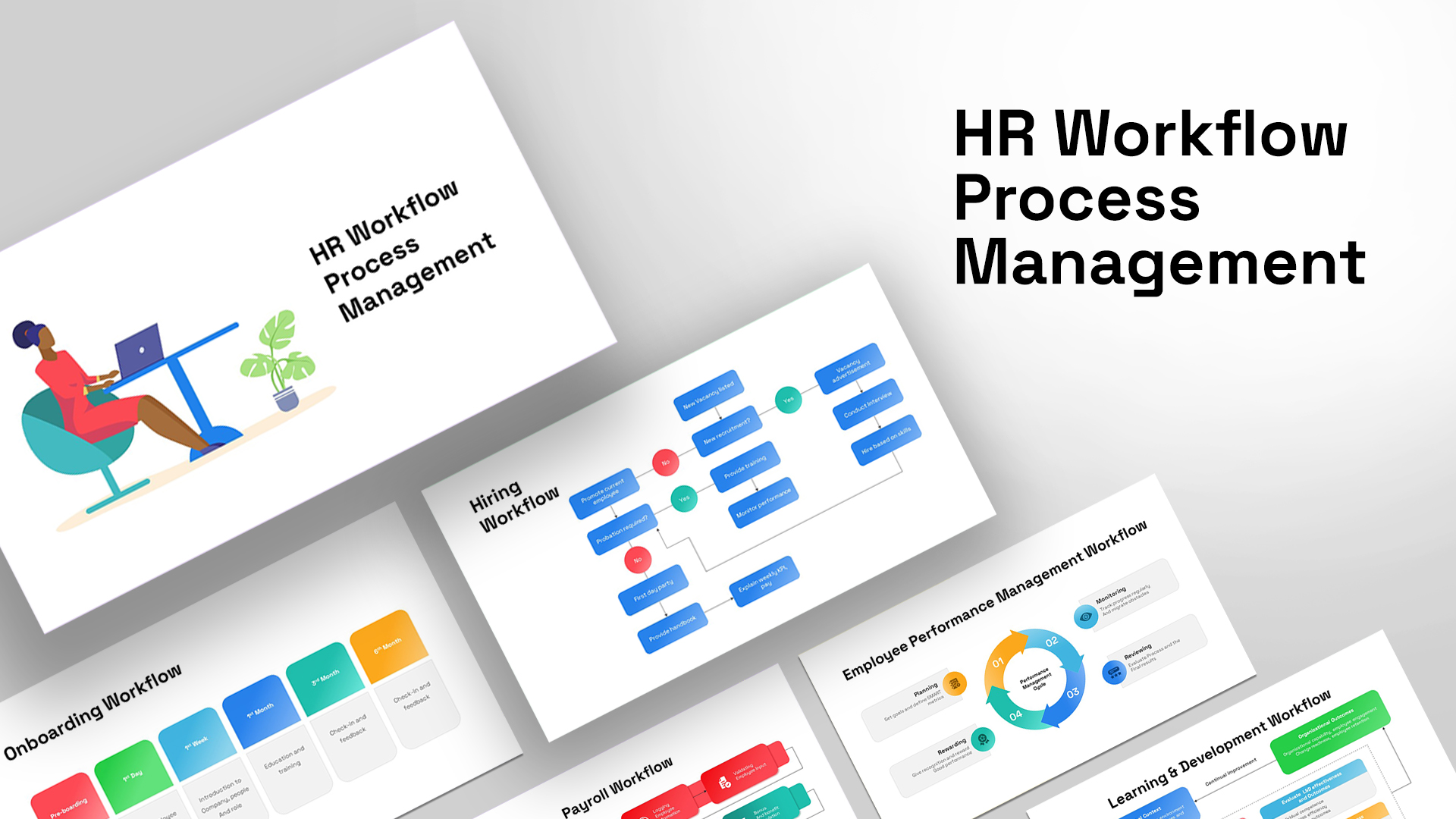Incident Management PowerPoint Template
Incident Management PowerPoint Template – An Educational Guide
The Incident Management PowerPoint Template is an educational ppt designed to simplify and streamline the presentation of incident management processes. This professionally designed Incident Management PPT Template features a circular diagram with six key concepts, represented using rotational arrows. Each segment of the circle is color-coded in light shades to visually distinguish the different aspects of incident handling.
How to make a segmented circle in PowerPoint?
To create a segmented circle in PowerPoint, start by breaking down a full circle into equal parts. Use the Shape Tool to draw a circle, then cut it up using the “Merge Shapes” option. Next, fill in each segment with different colors to distinguish sections. Add text and icons to point out key concepts. Finally, touch up the design with shadows or effects to enhance visibility and professionalism.
At the core of the diagram, the heading “ITIL Incident Management” is prominently displayed, emphasizing its alignment with the IT Infrastructure Library (ITIL) best practices. The six segments surrounding the central theme represent essential steps in the incident management lifecycle:
- Incident Logging – Capturing and documenting the incident details for reference.
- Incident Categorization – Classifying the incident based on predefined categories.
- Incident Prioritization – Assessing the severity and impact to ensure timely resolution.
- Incident Assignment – Delegating tasks to the appropriate support teams.
- Incident Tracking – Monitoring the progress of the resolution process.
- Incident Closure – Ensuring proper resolution and documenting learnings.
Each segment of the circular diagram includes infographic icons with descriptive lines extending outward, making it visually engaging and easy to understand.
Who Needs This Incident Management Template?
- IT and Support Teams – Helps streamline service desk operations.
- Project Managers – Aids in effective risk and incident tracking.
- Business Analysts – Supports process improvement initiatives.
- Trainers and Consultants – Enhances ITIL training sessions and presentations.
Customization & Versatility
This Incident Management PPT Template is fully customizable. Users can modify colors, fonts, icons, and text to align with their organization’s branding. The design is adaptable for different industries, including IT, healthcare, and finance.
By using this template, businesses can effectively communicate incident management workflows, ensuring clarity and efficiency in resolving IT and operational issues.
Login to download this file