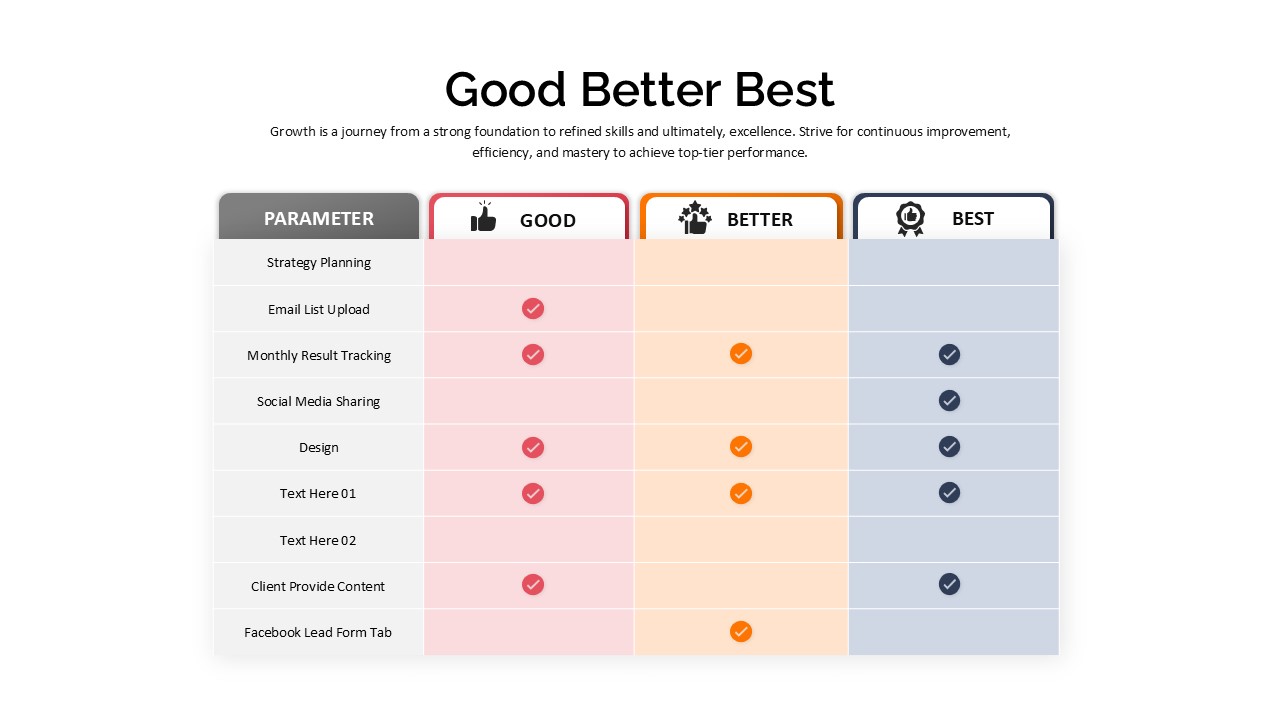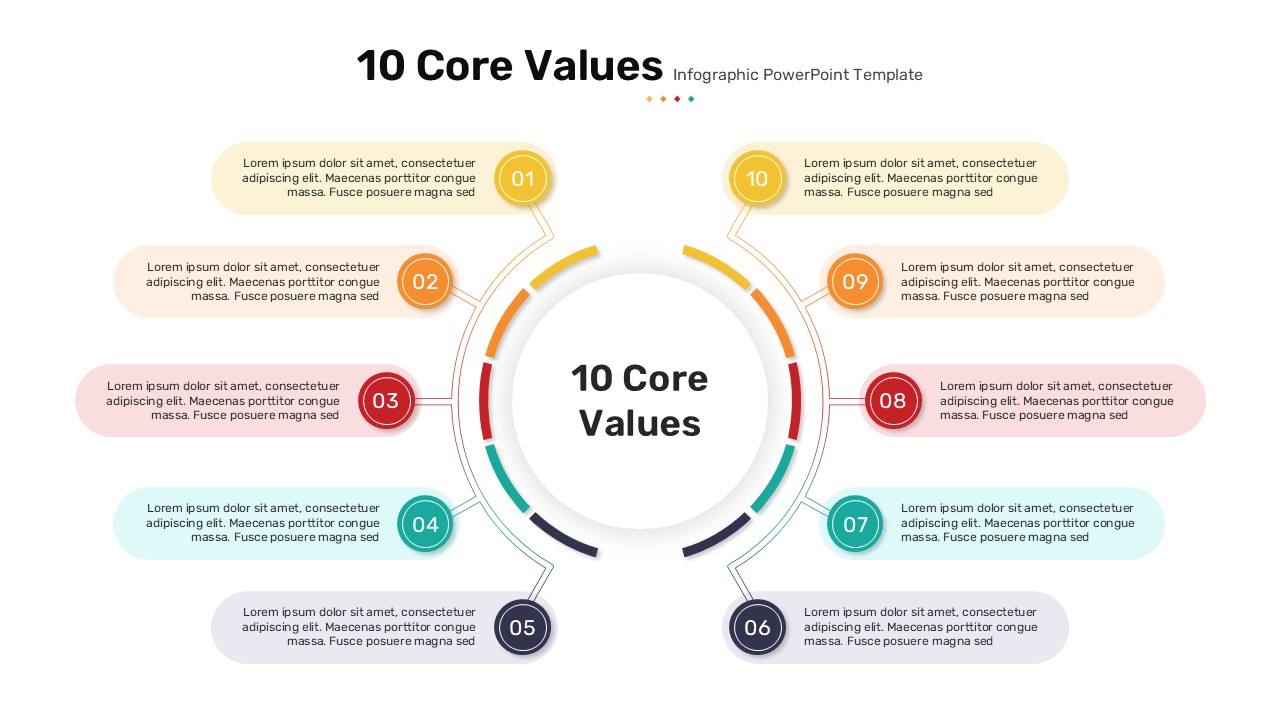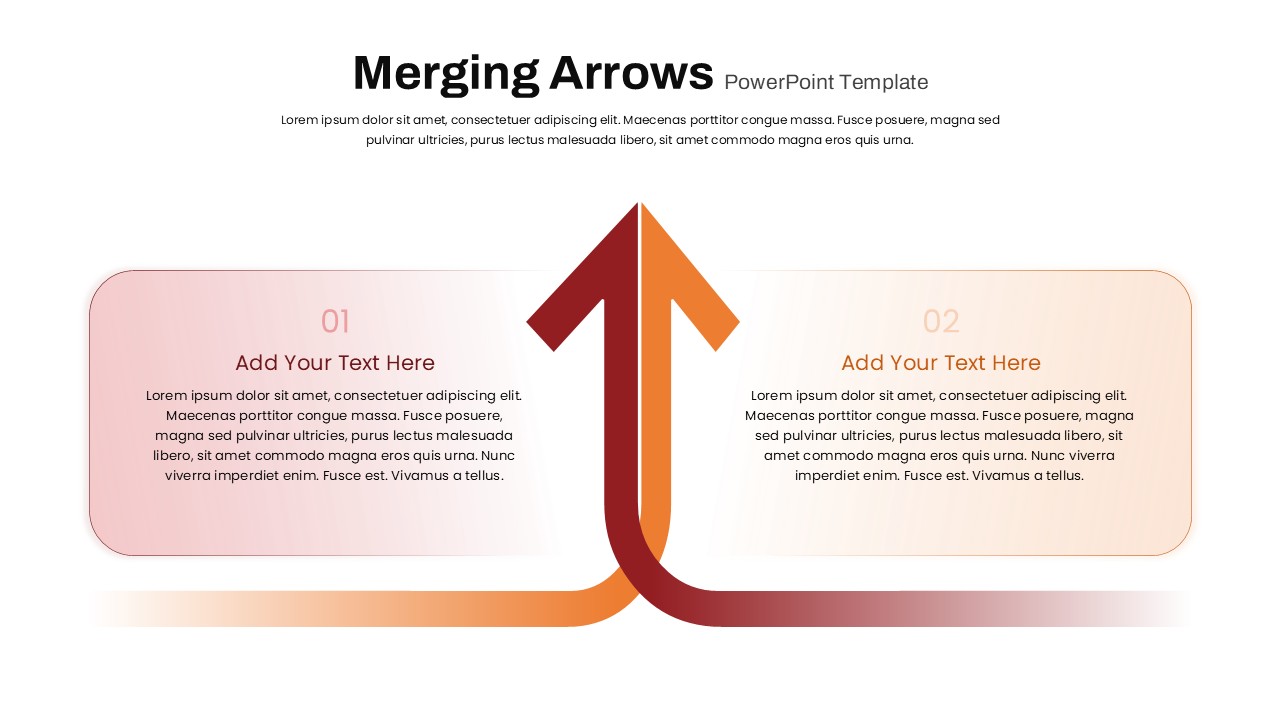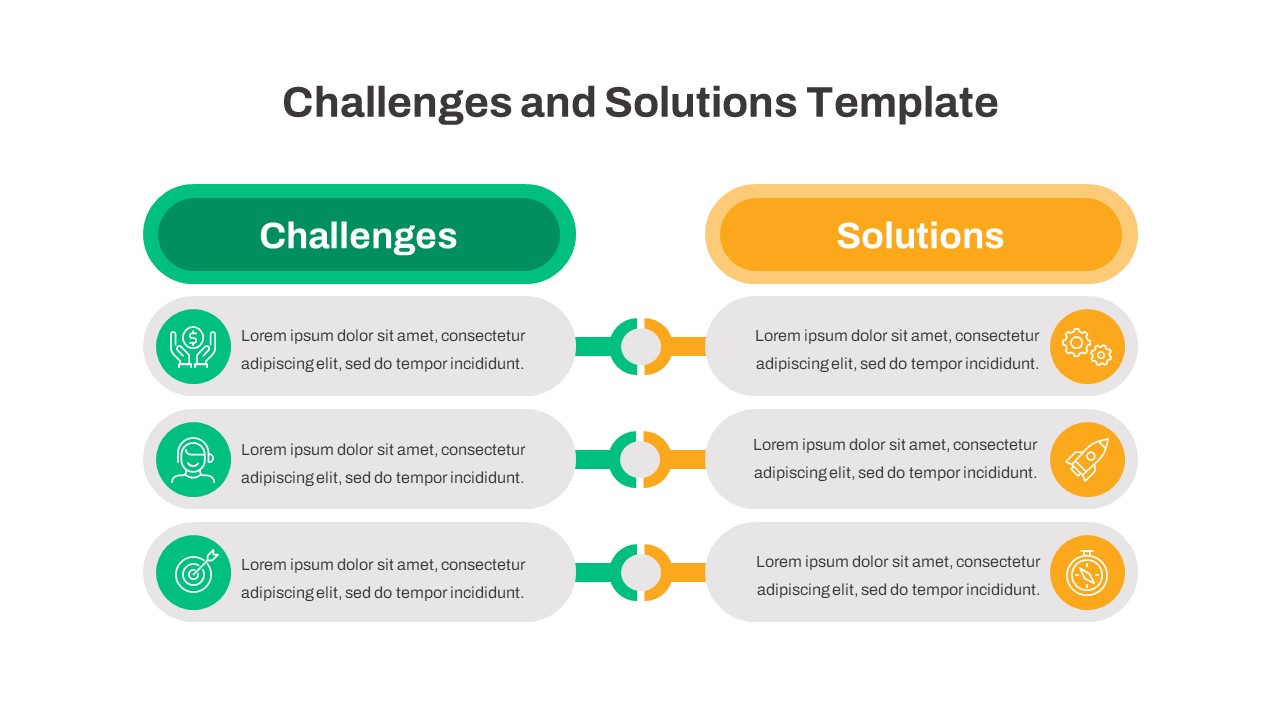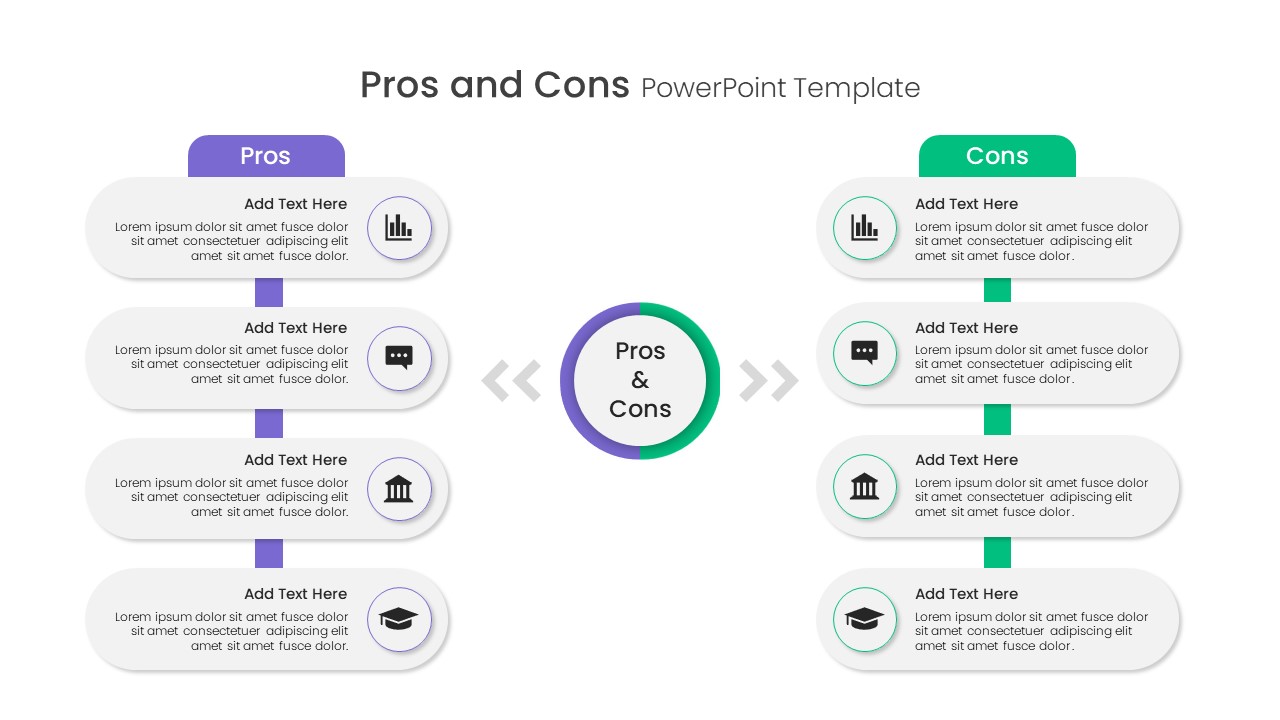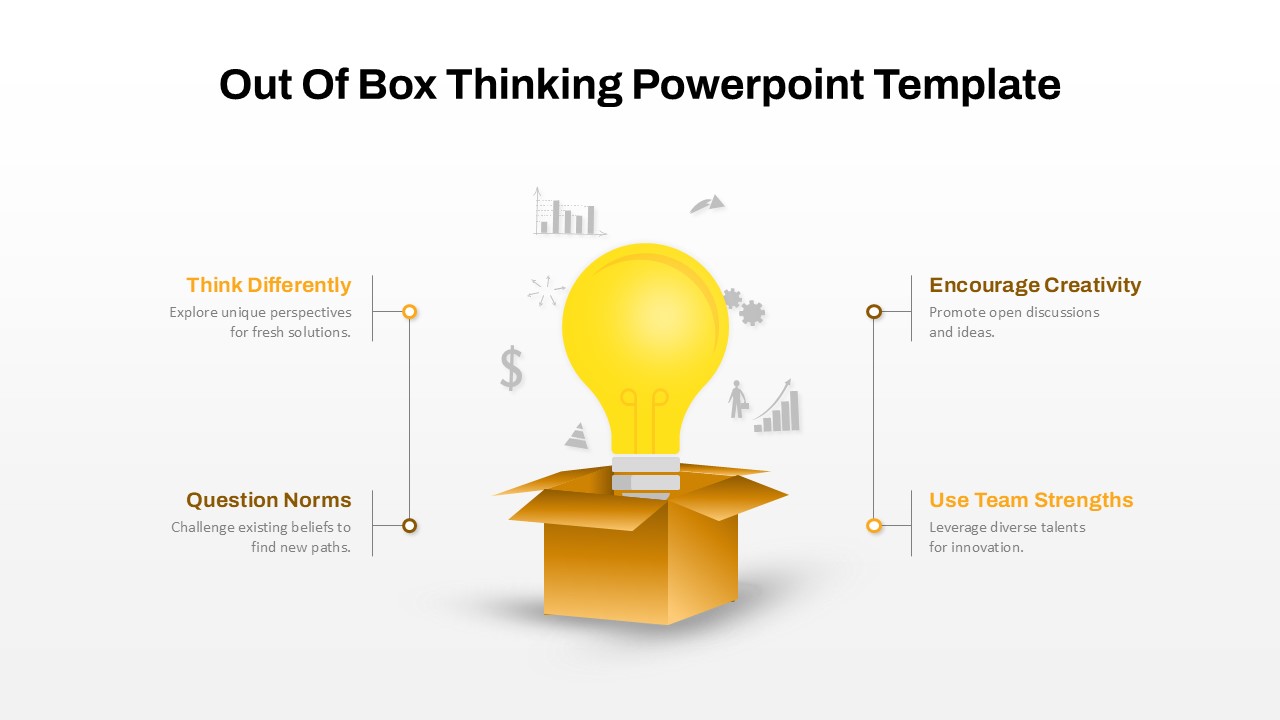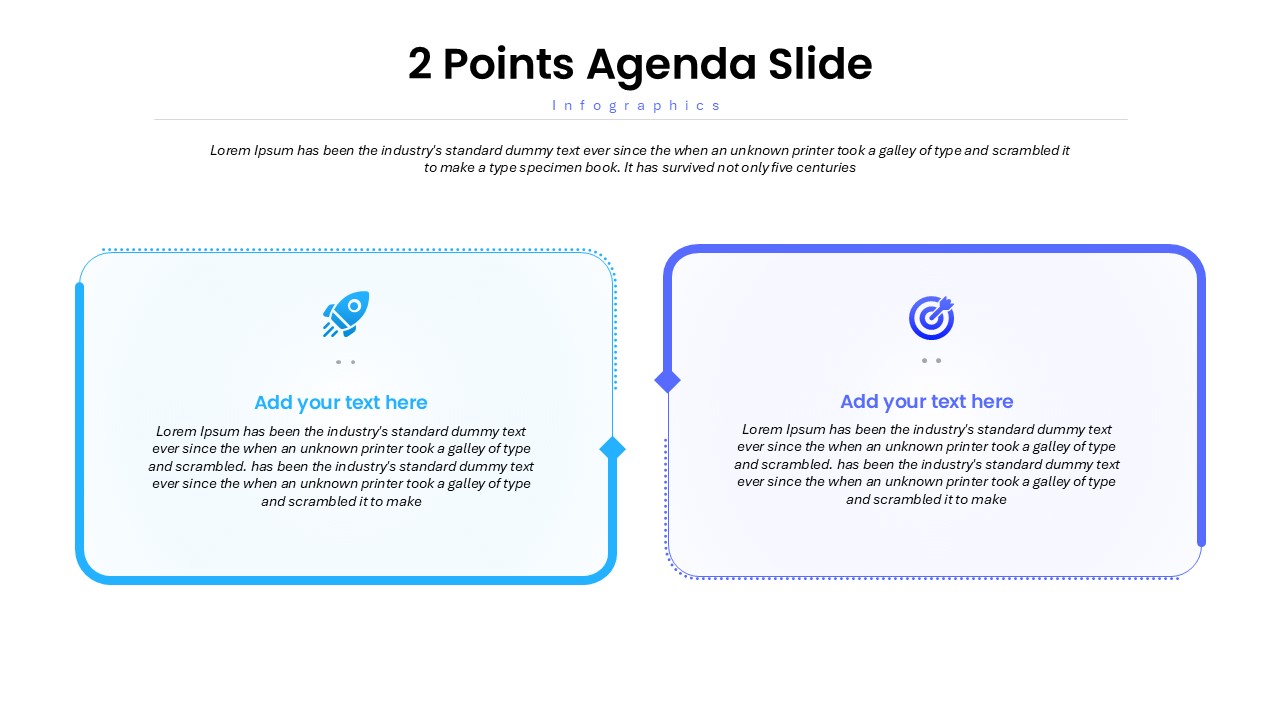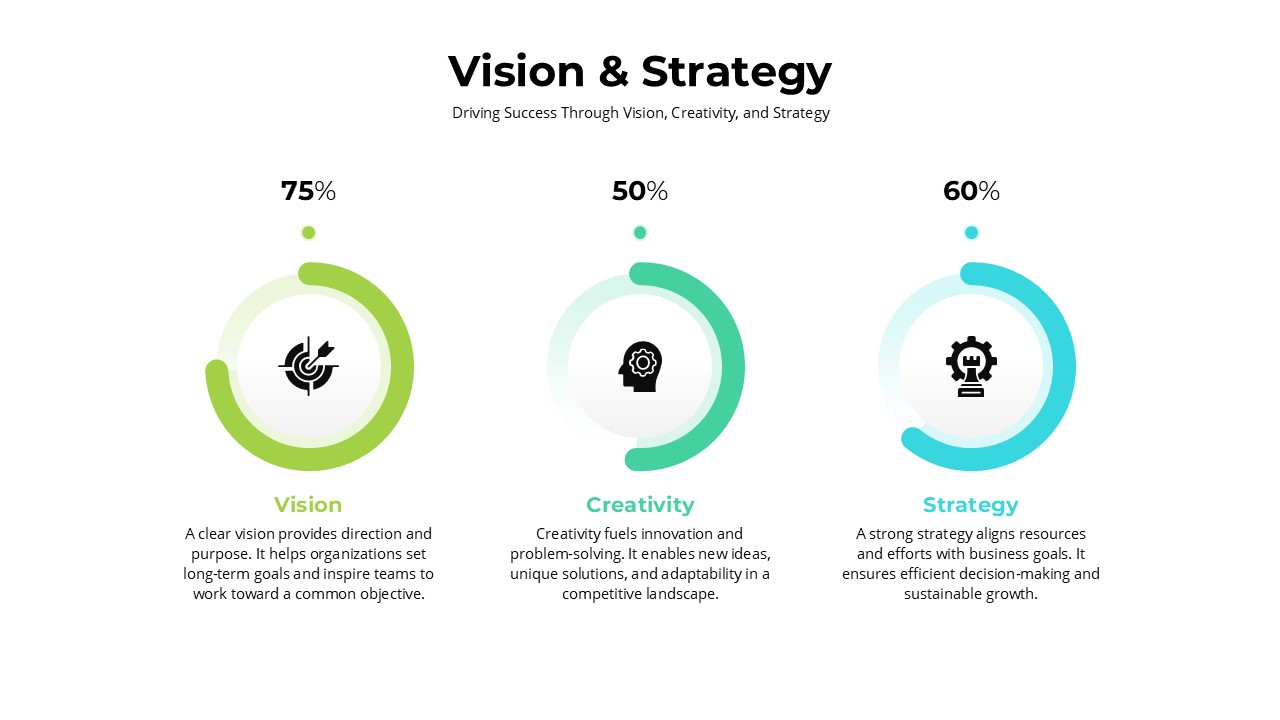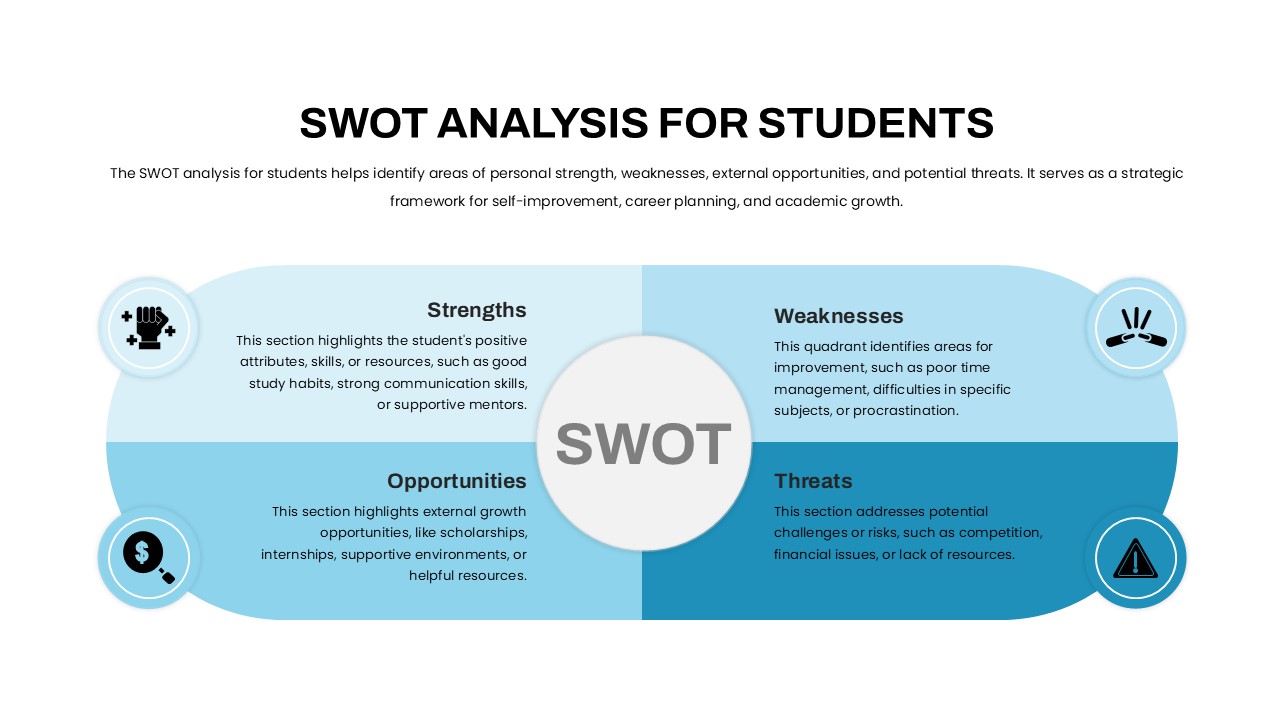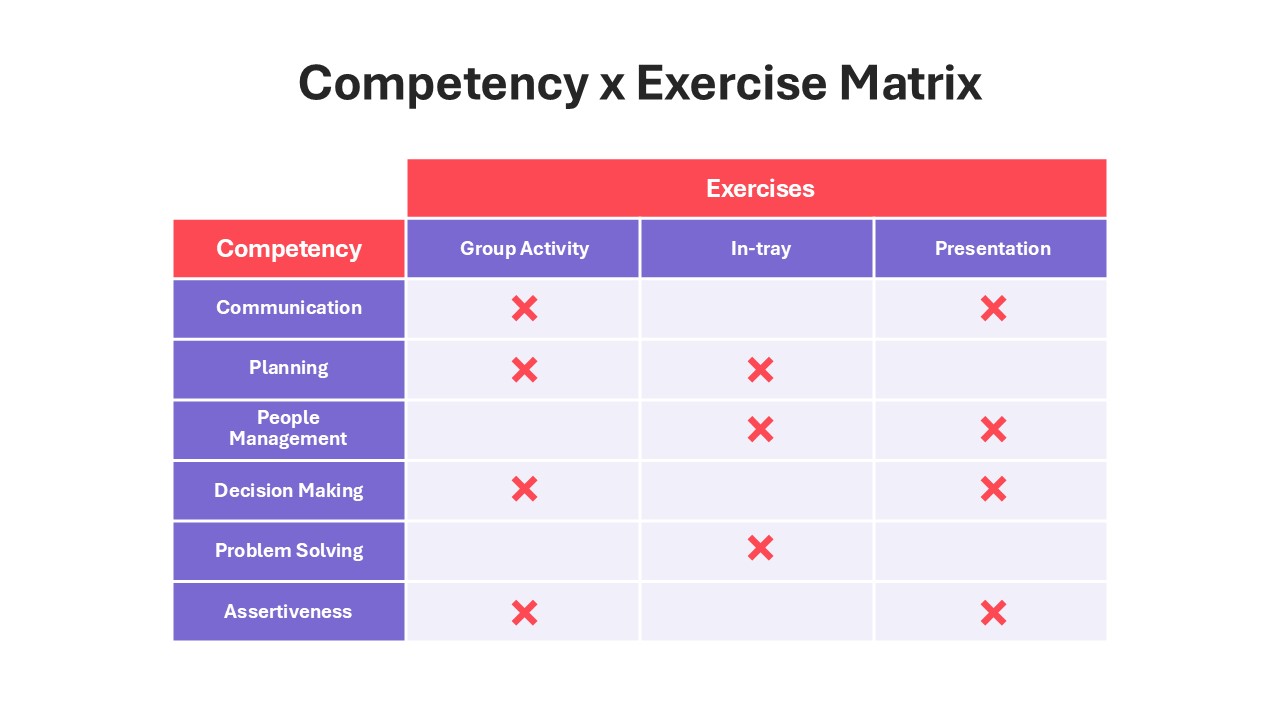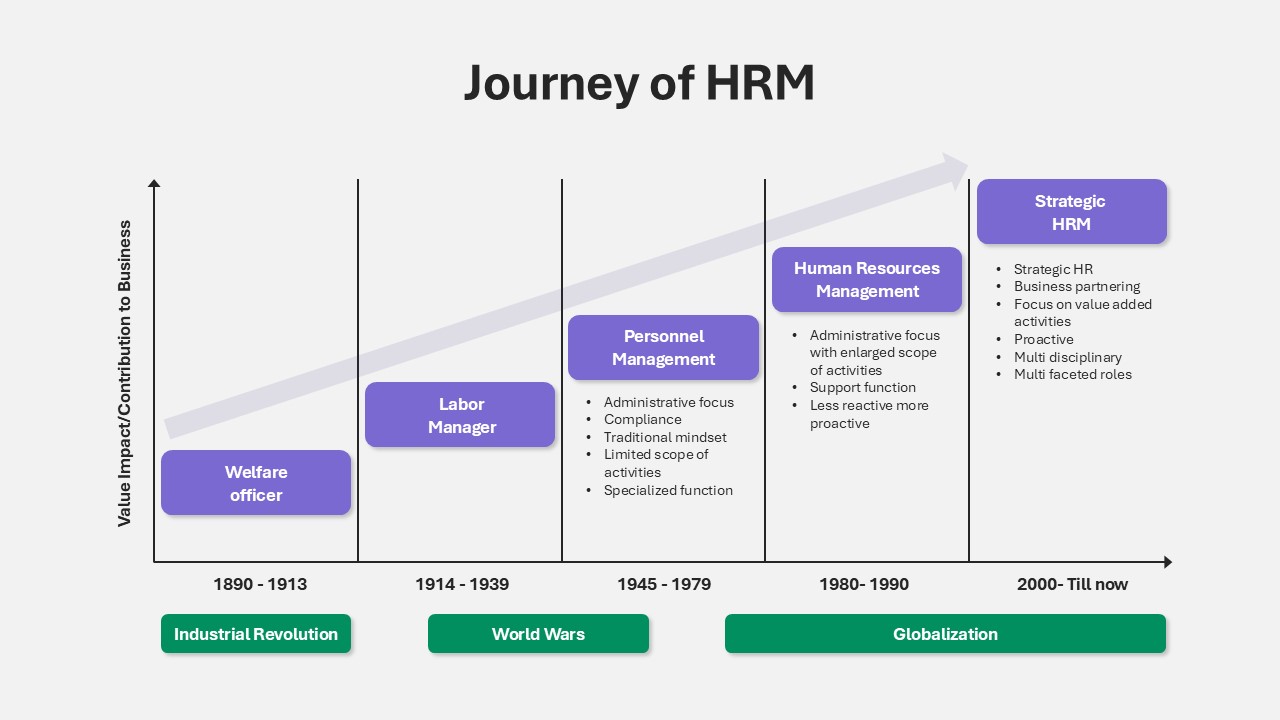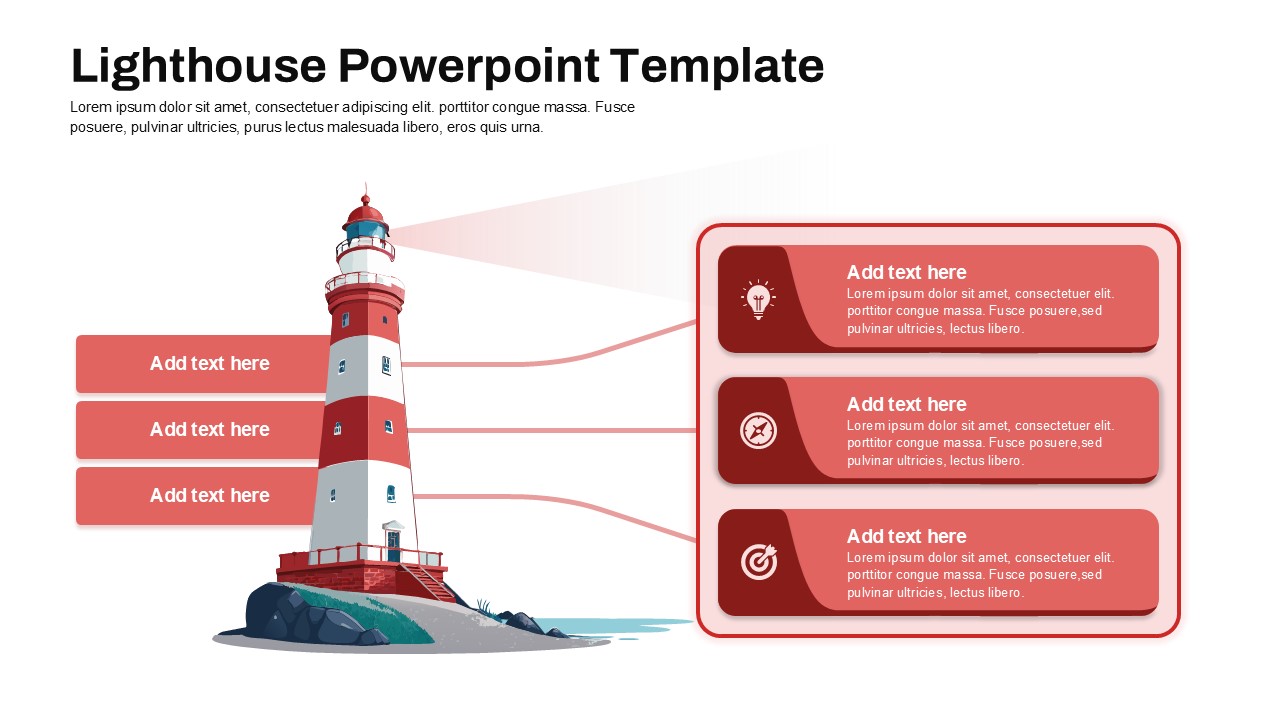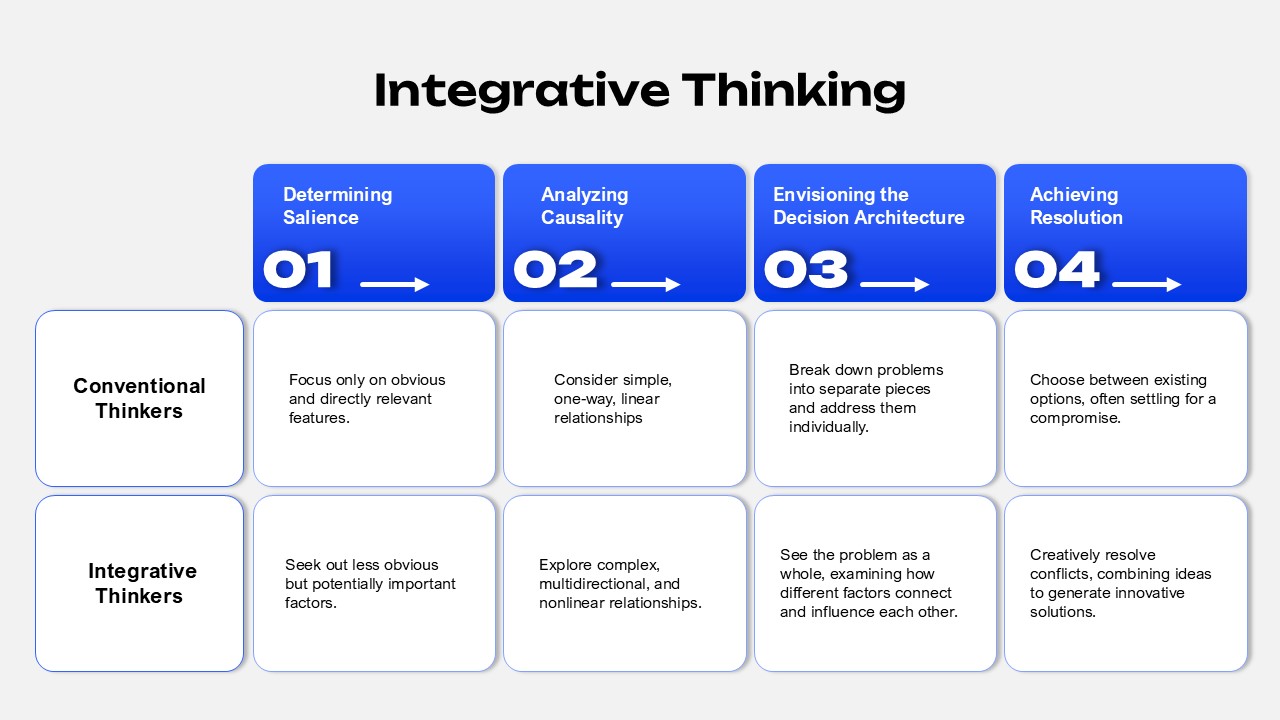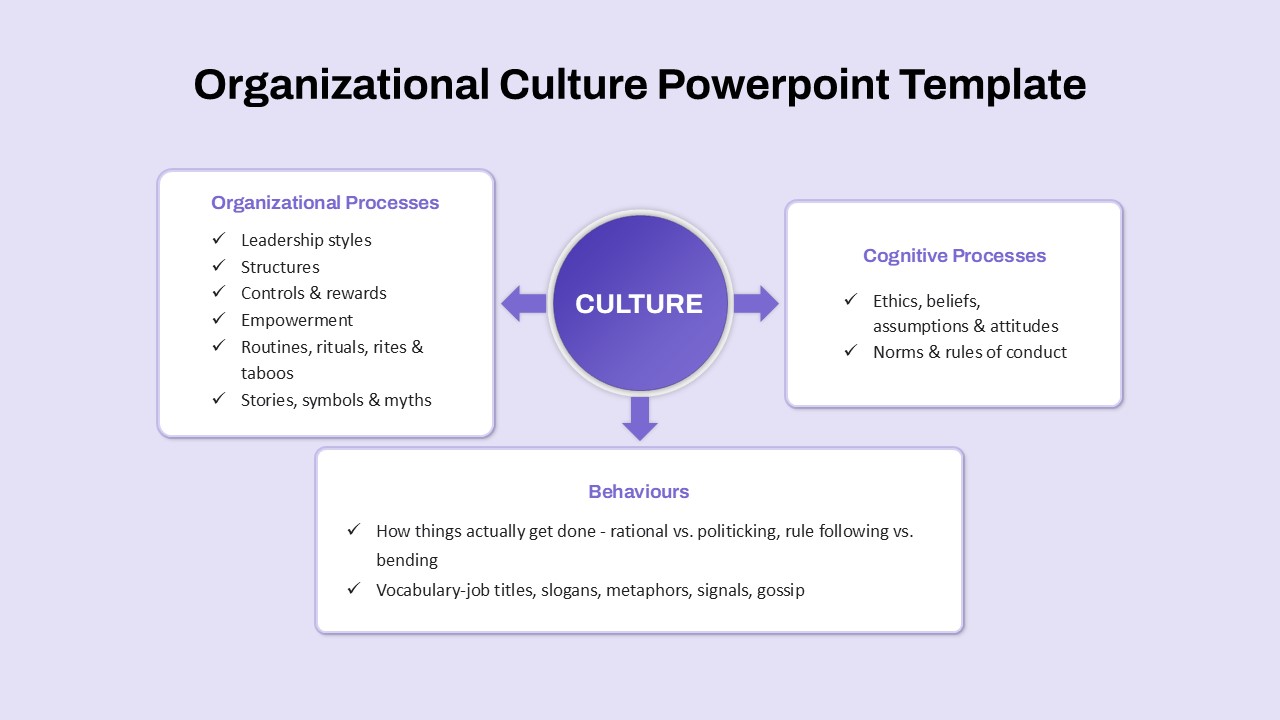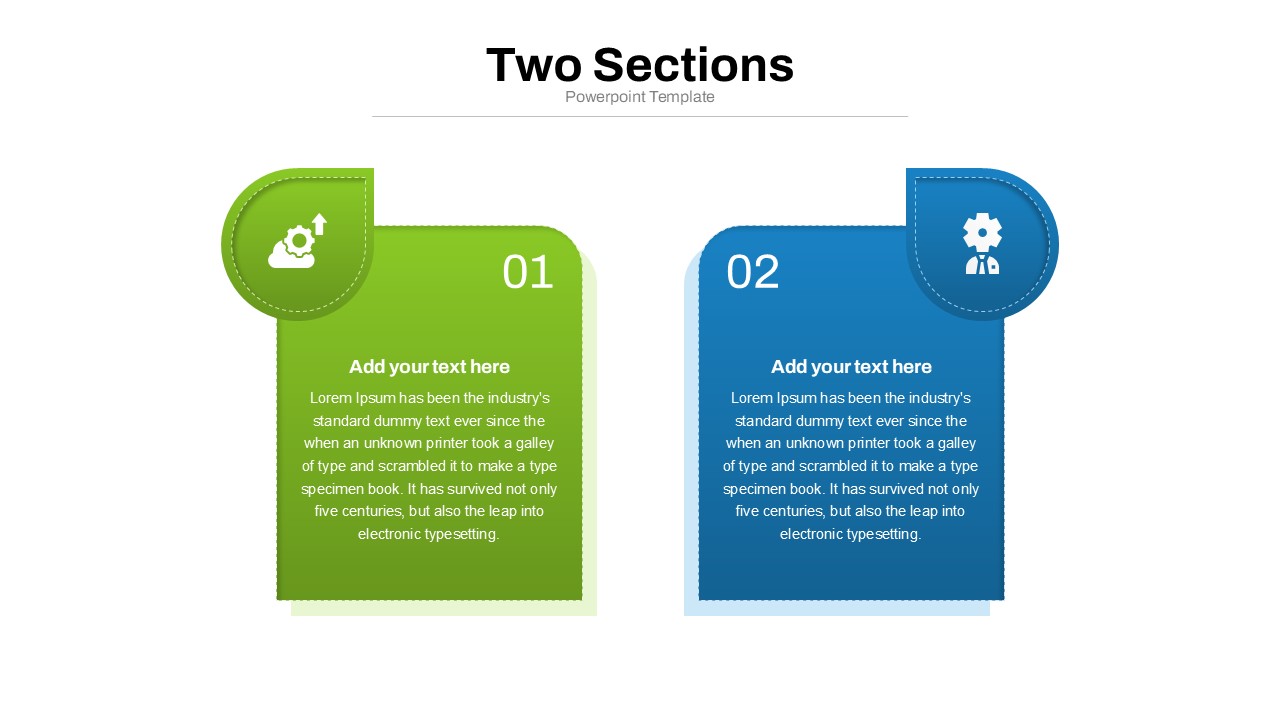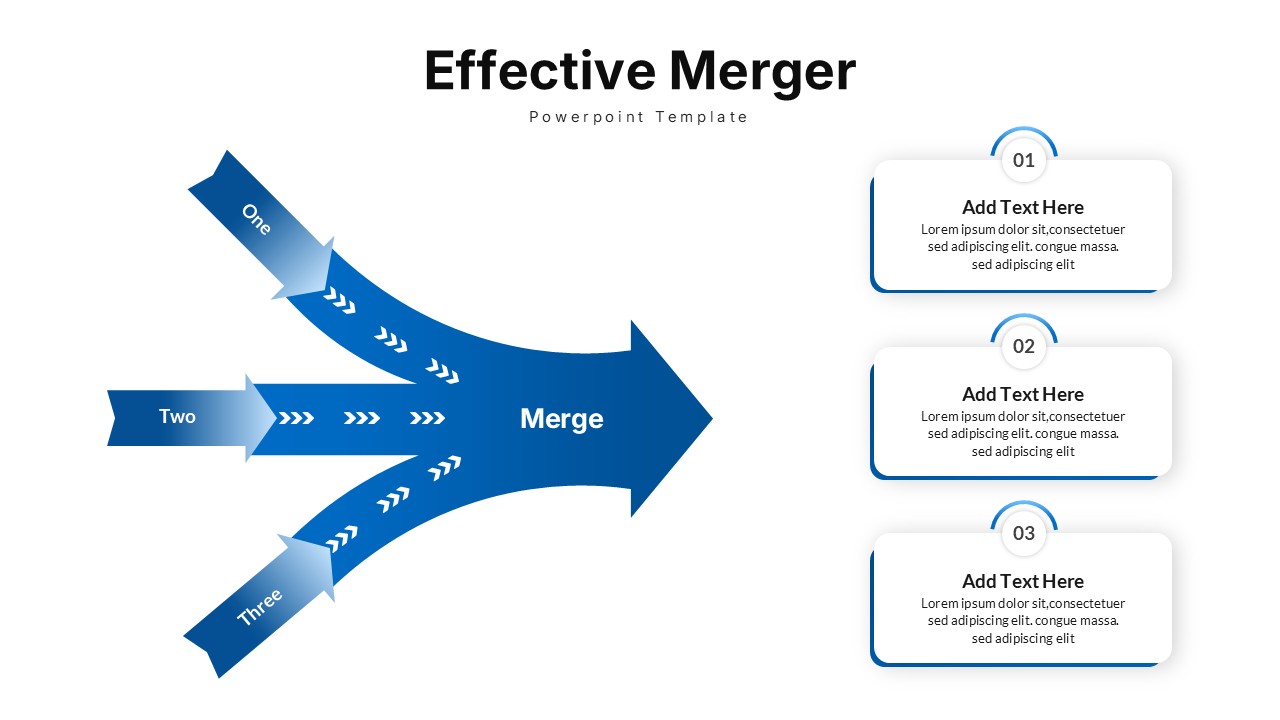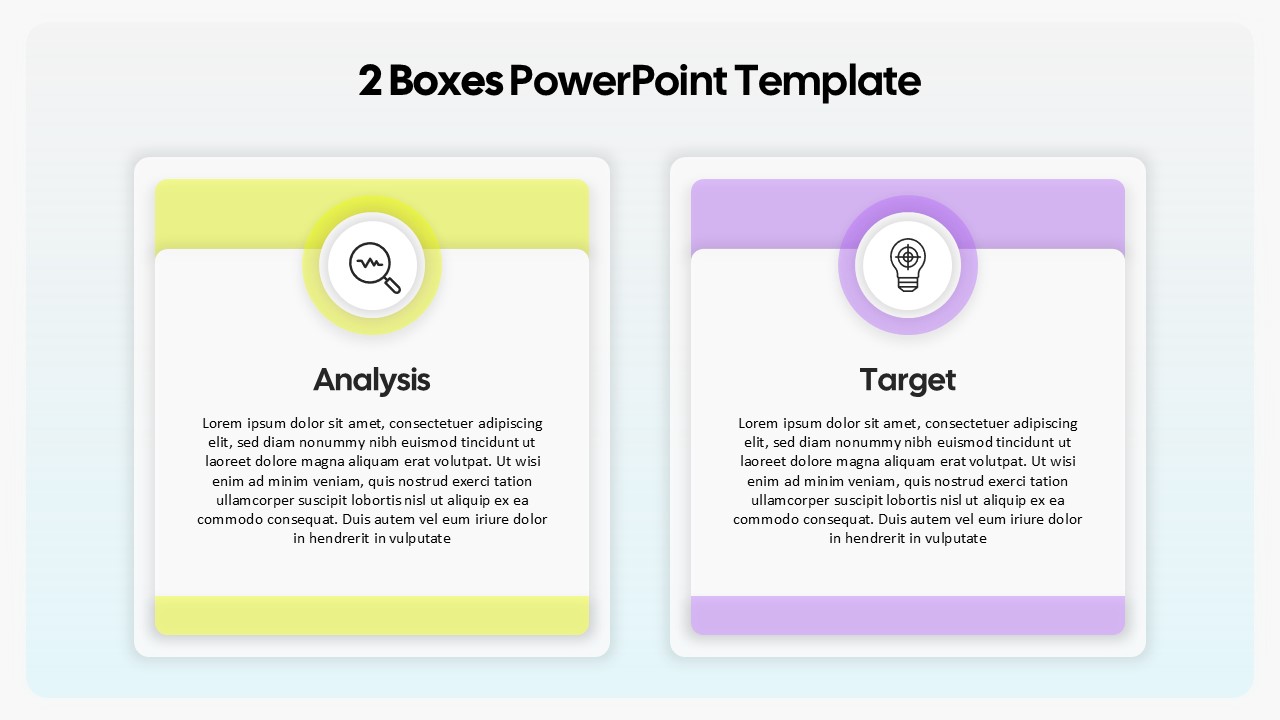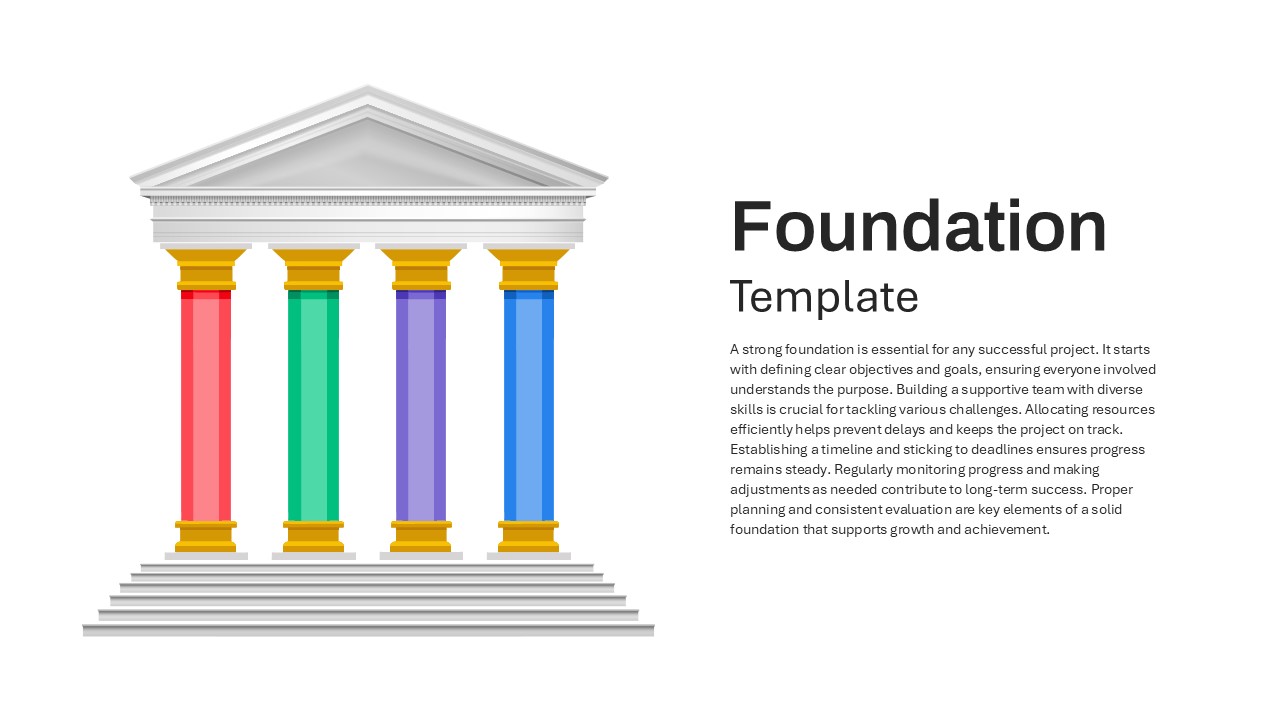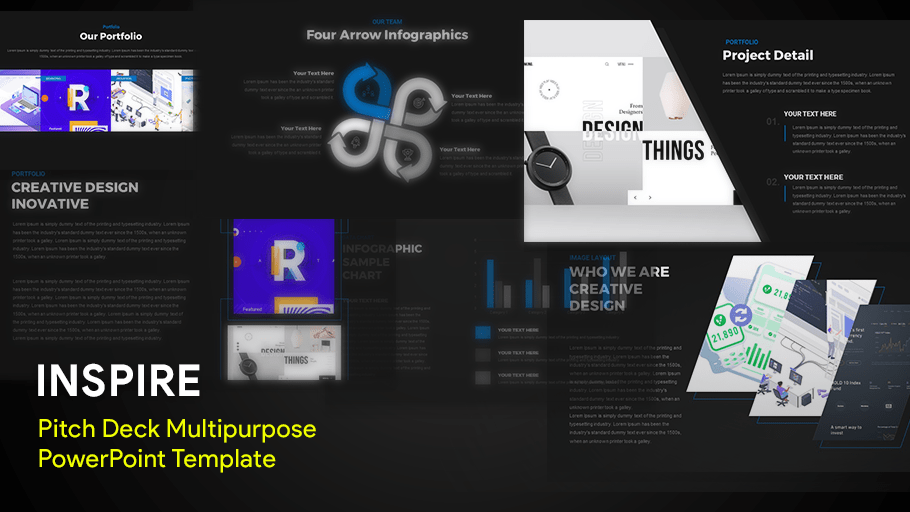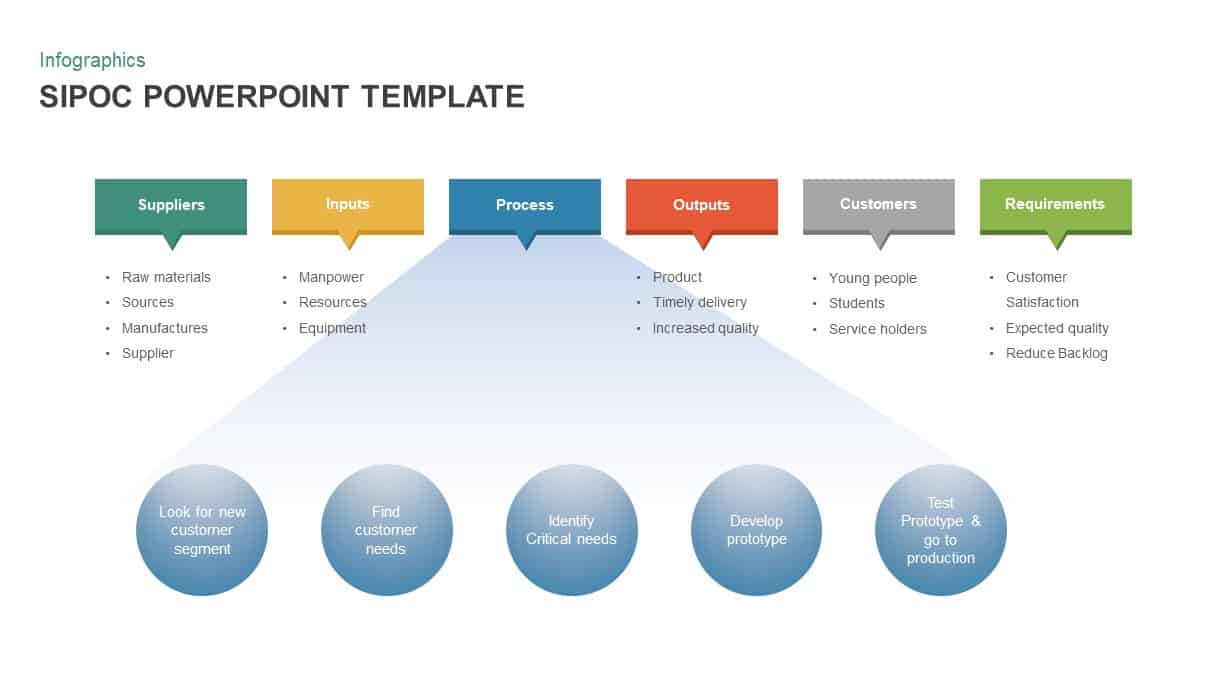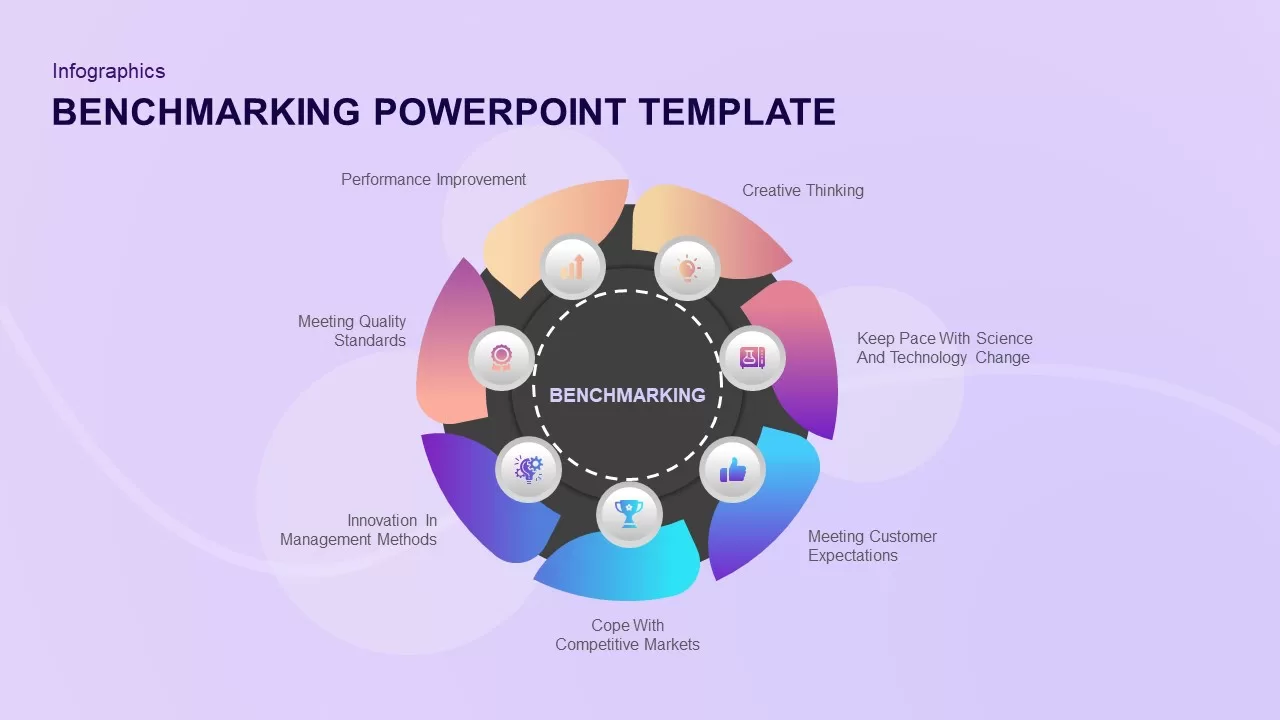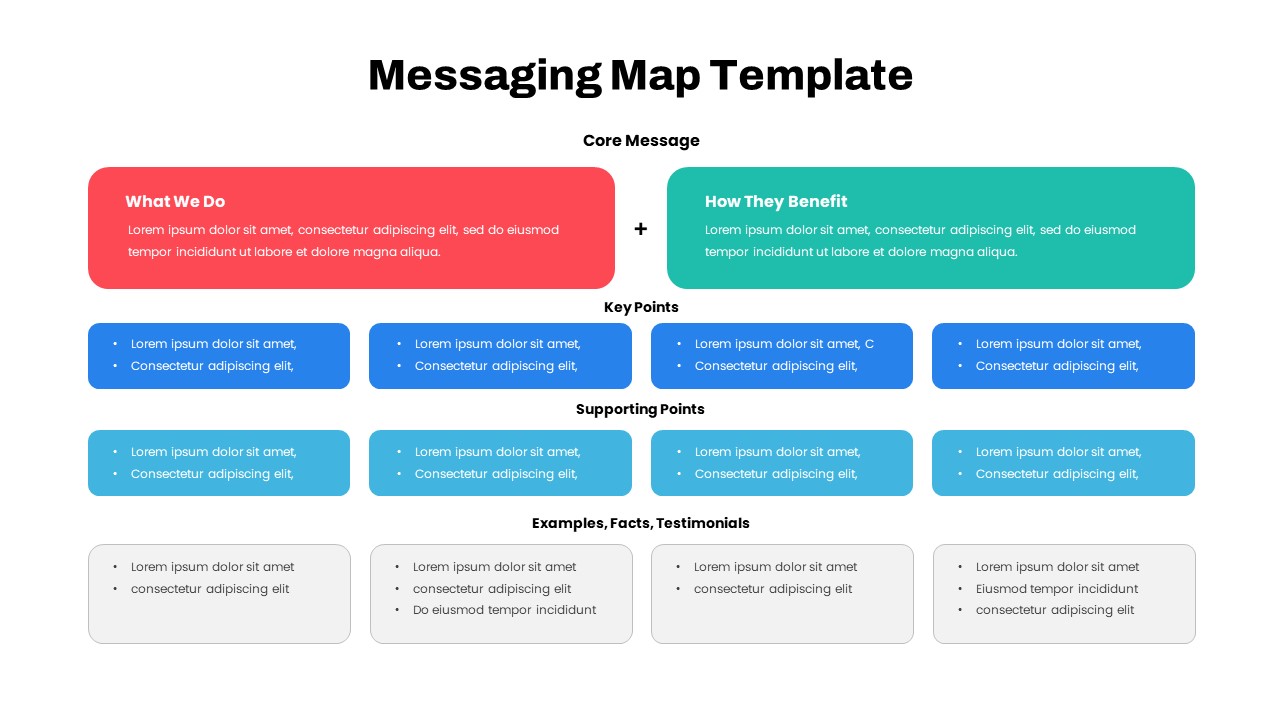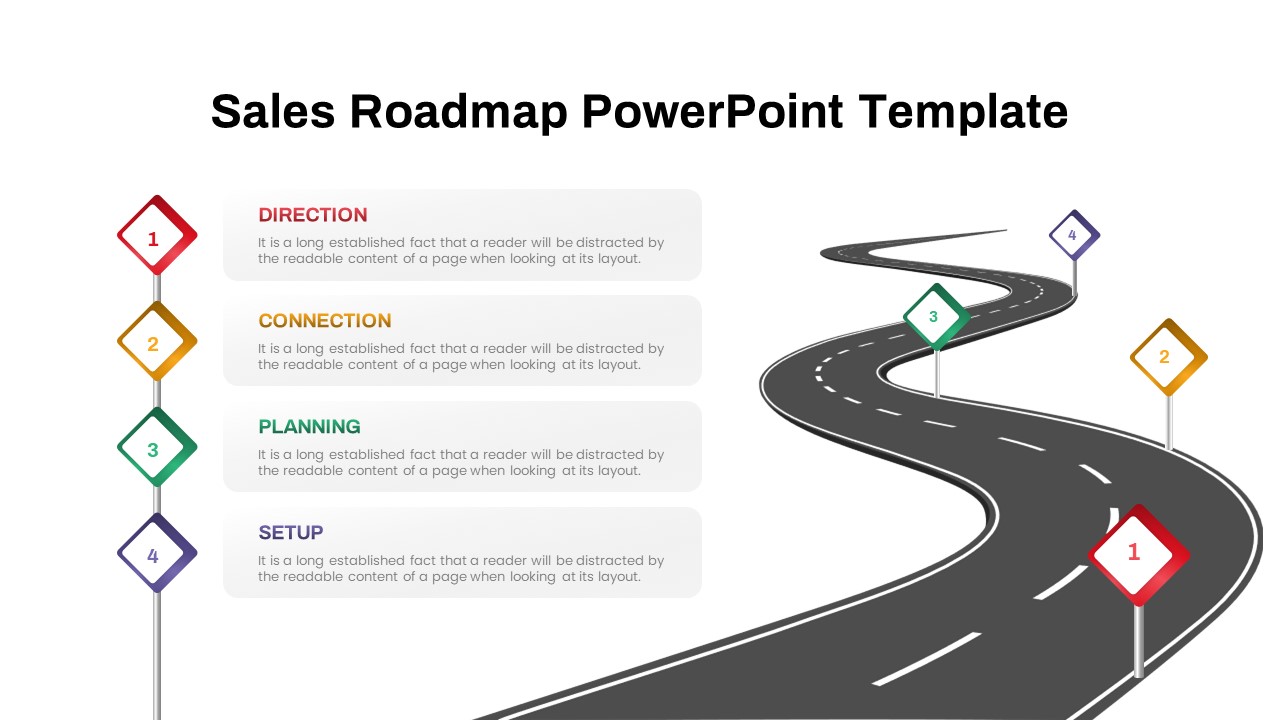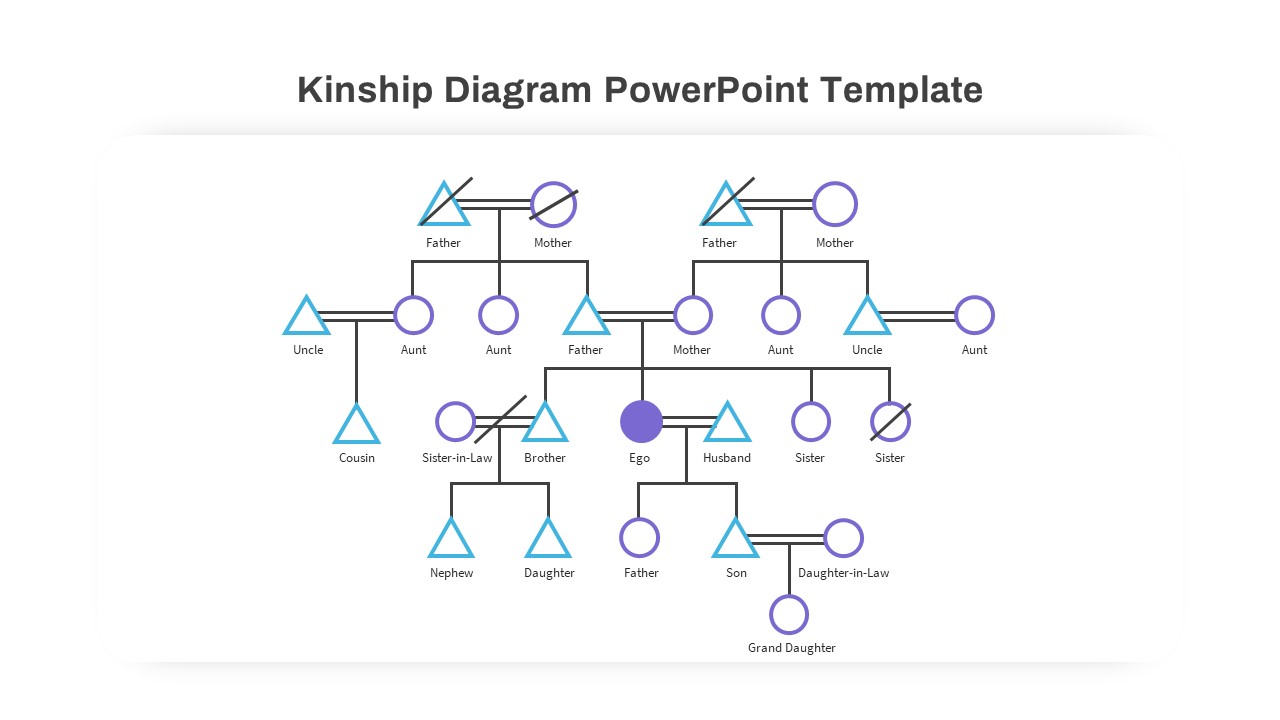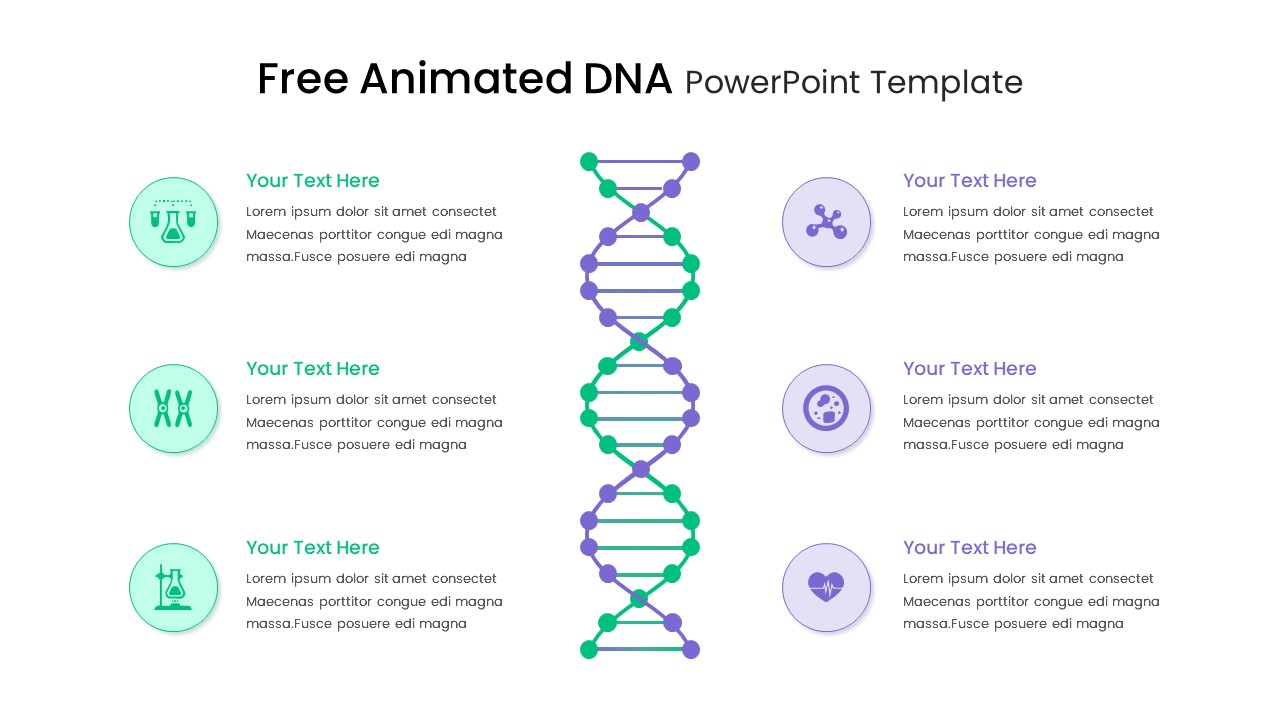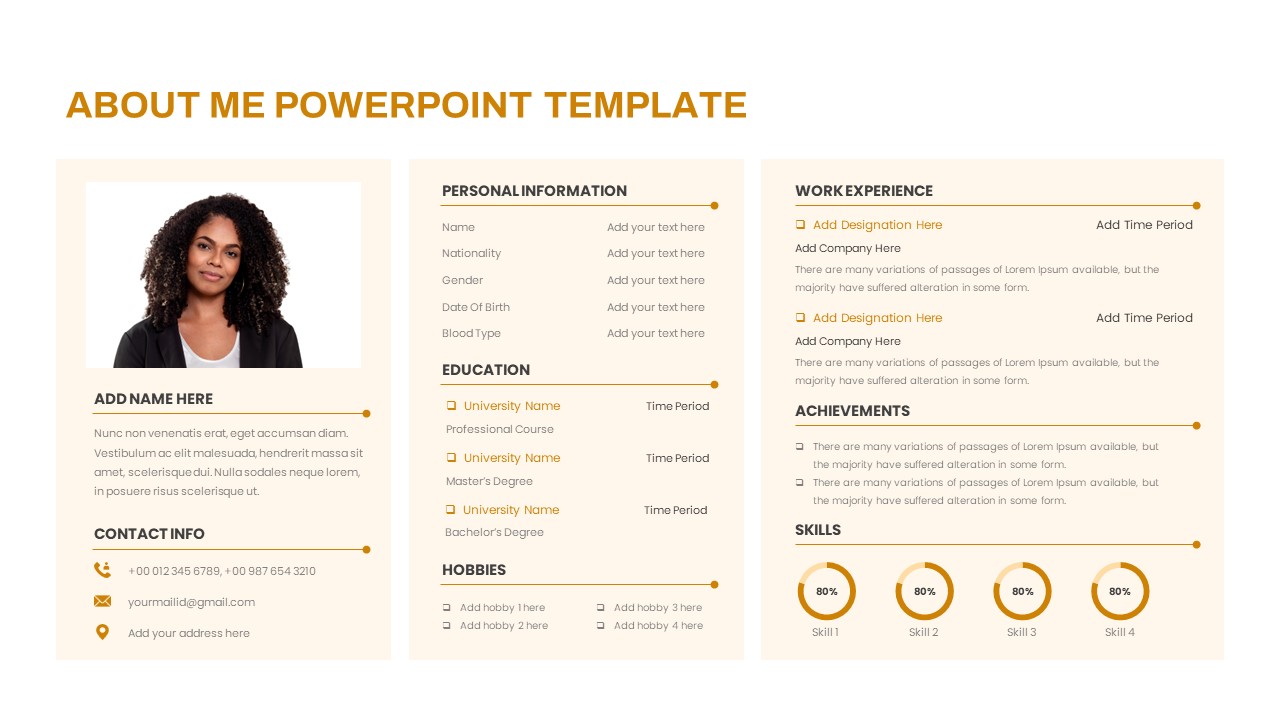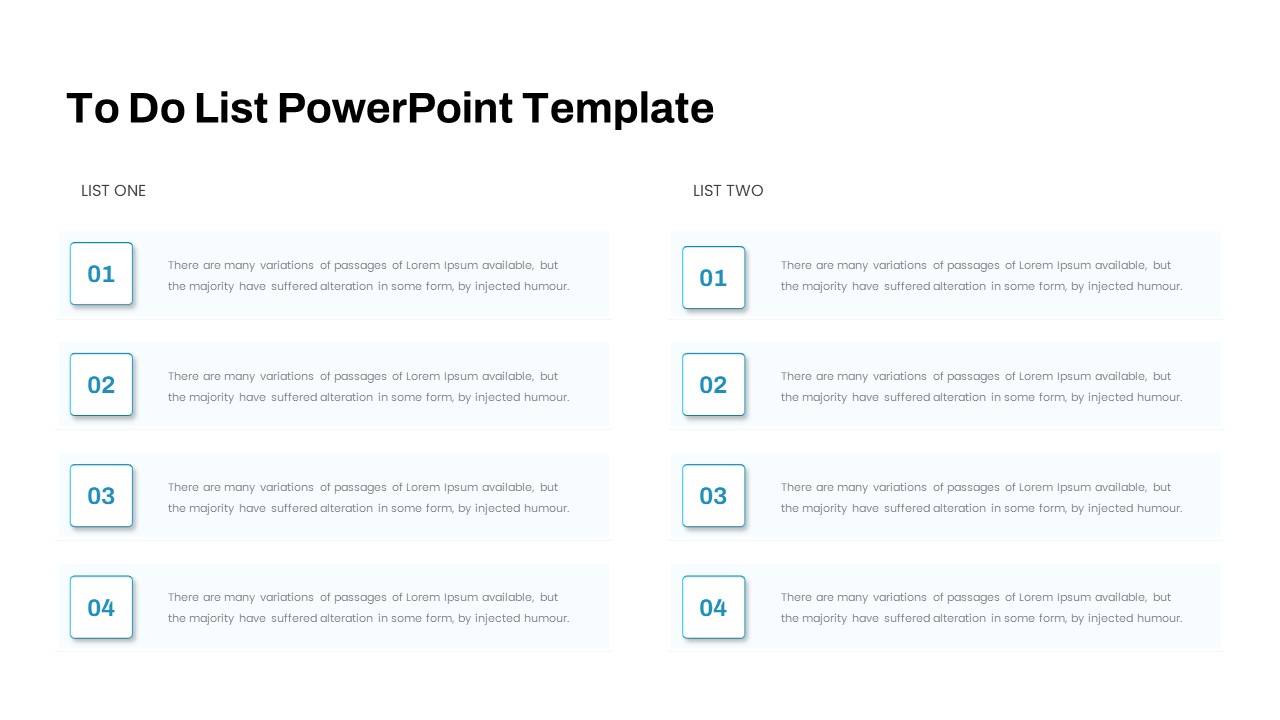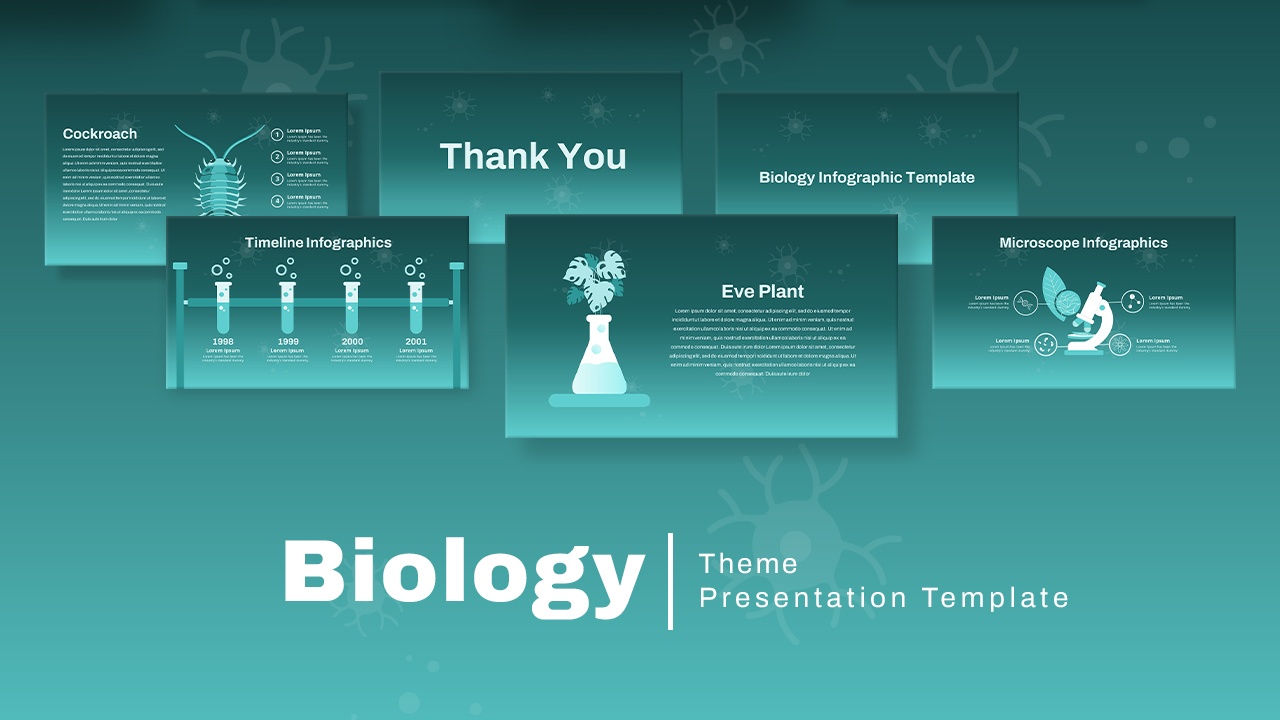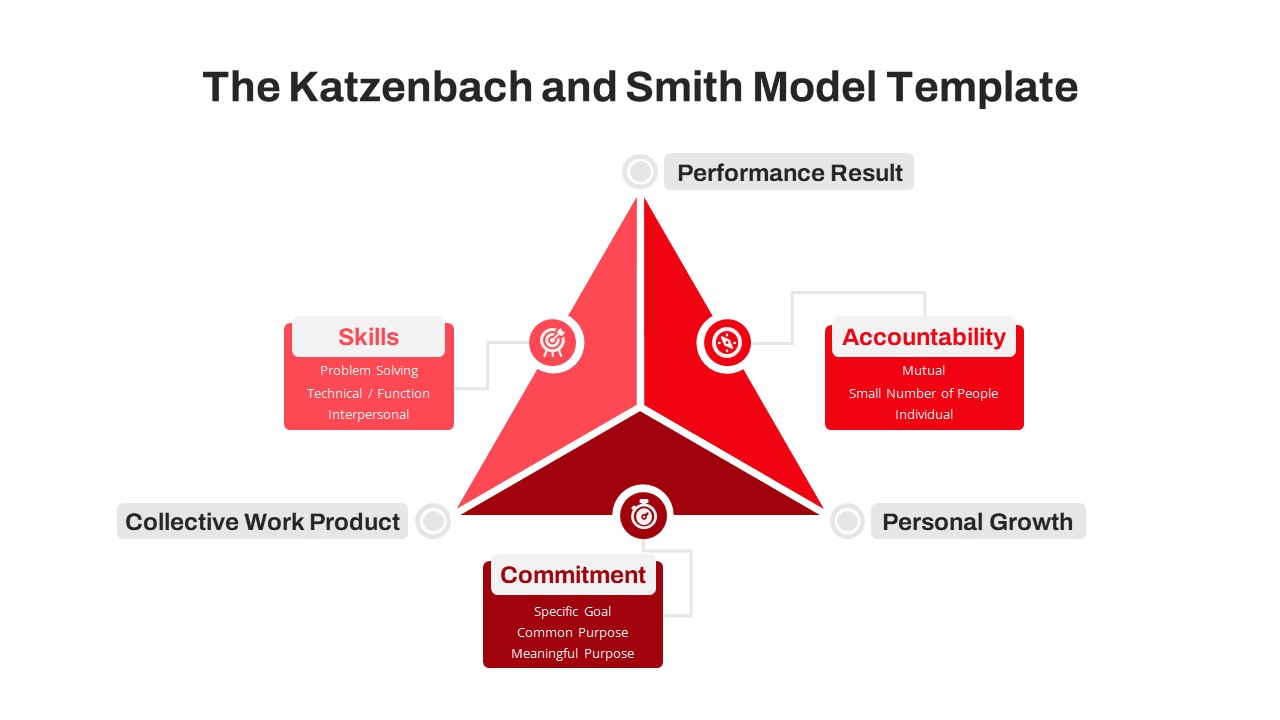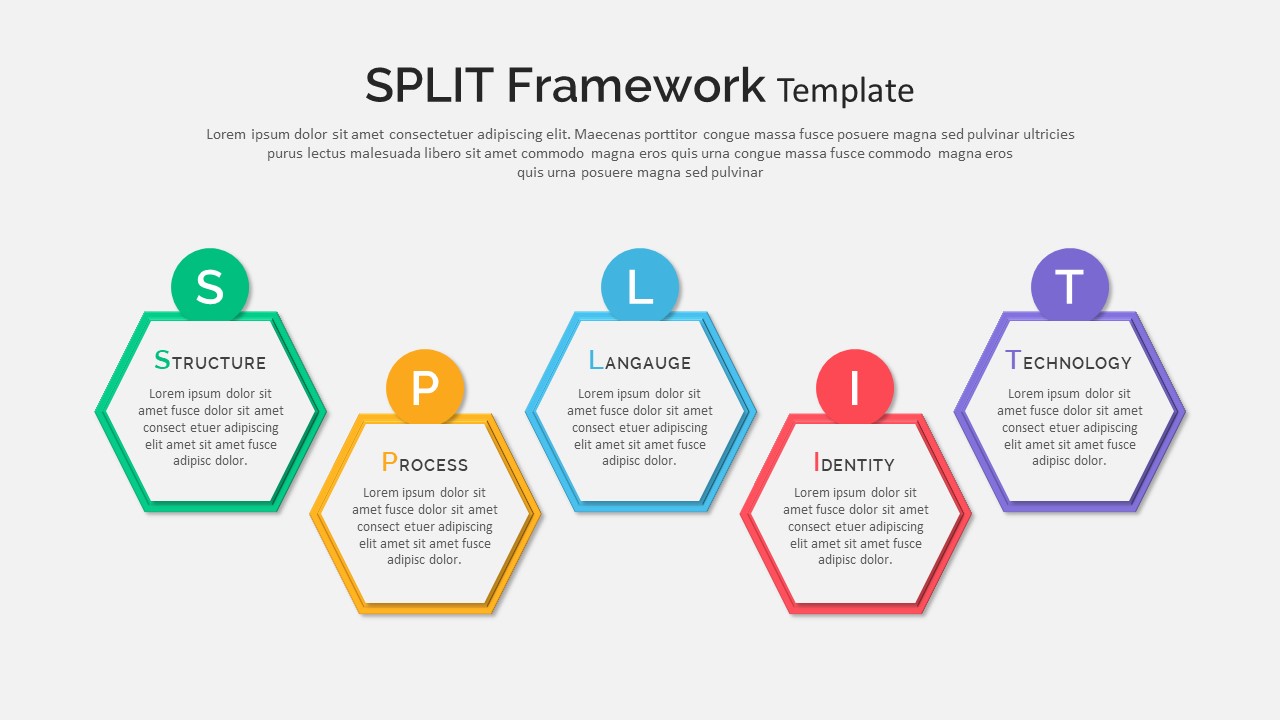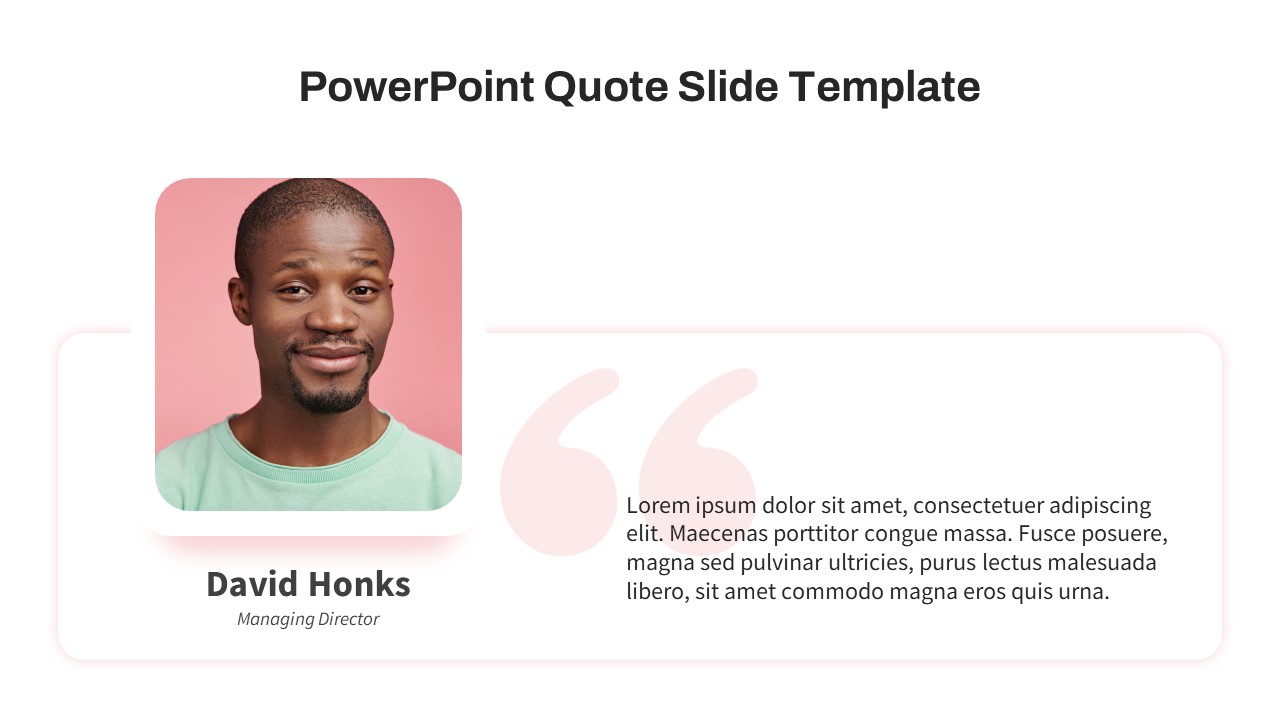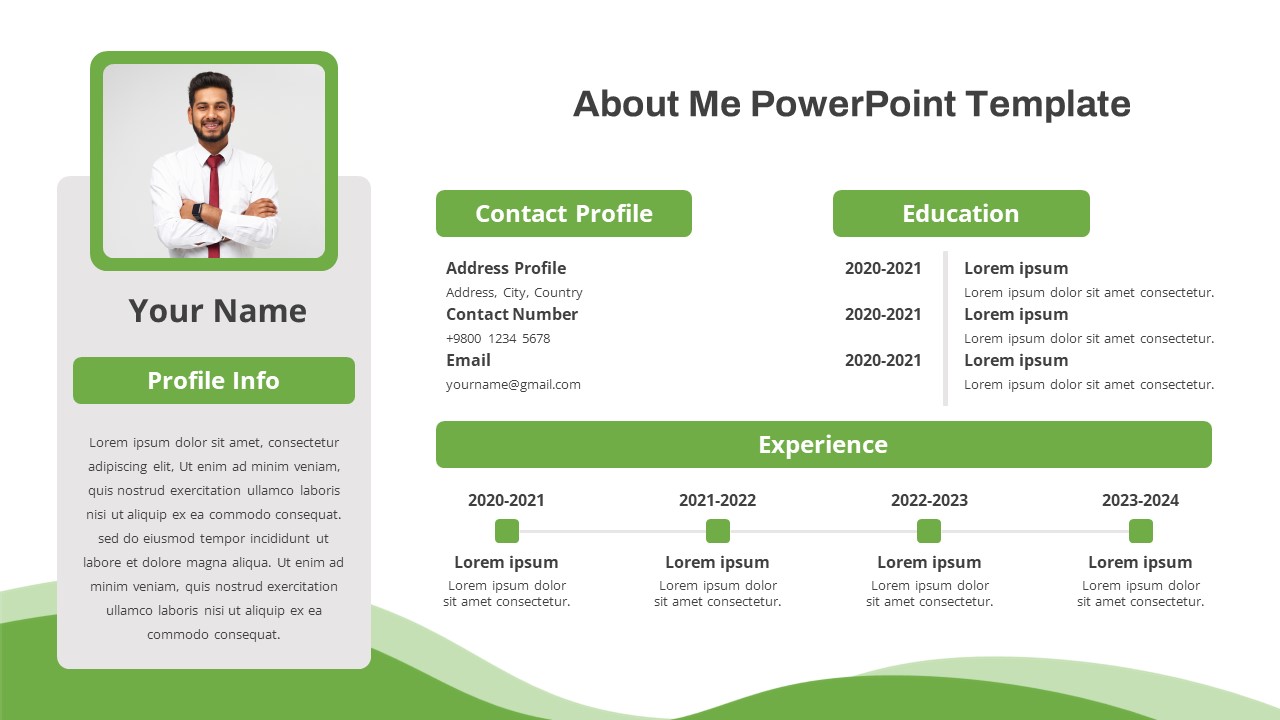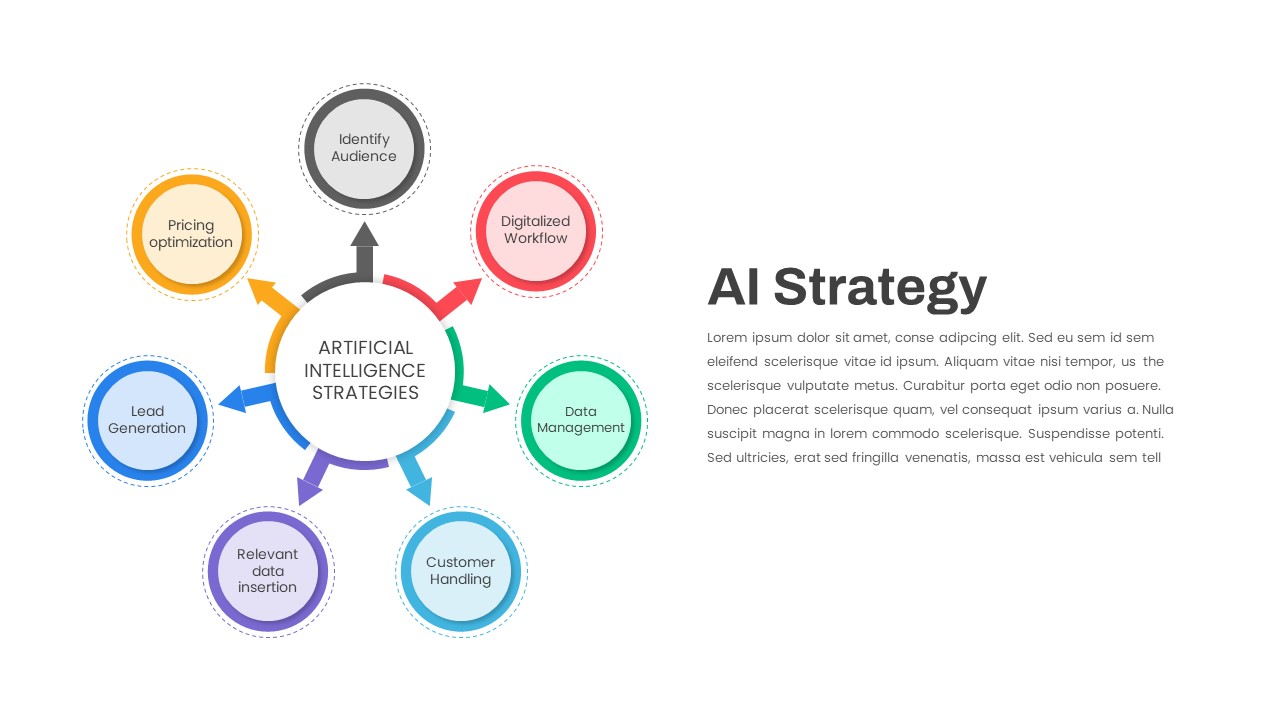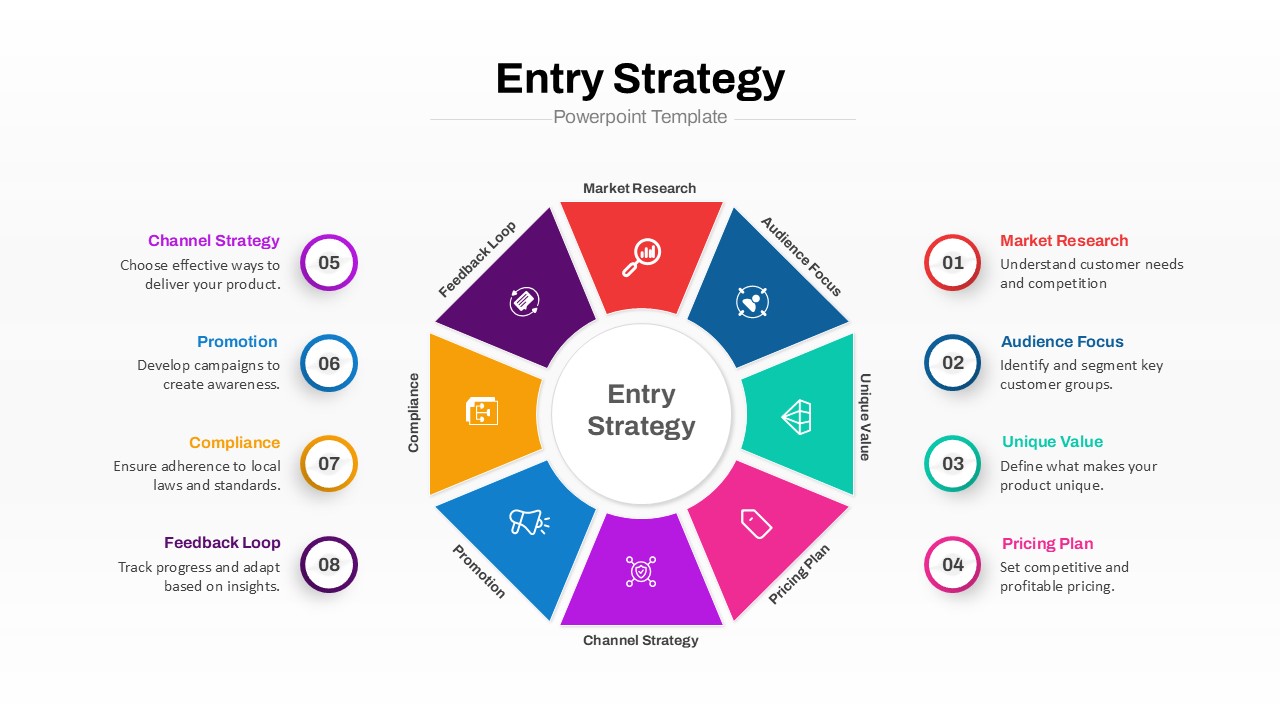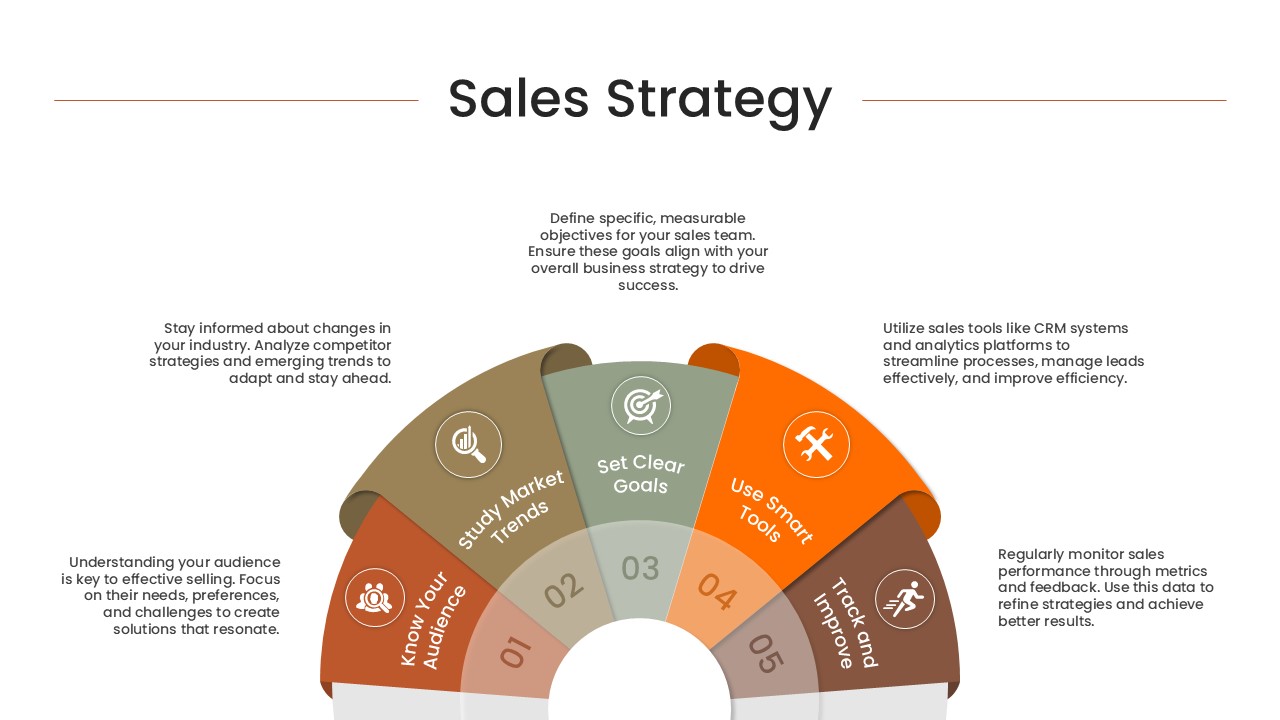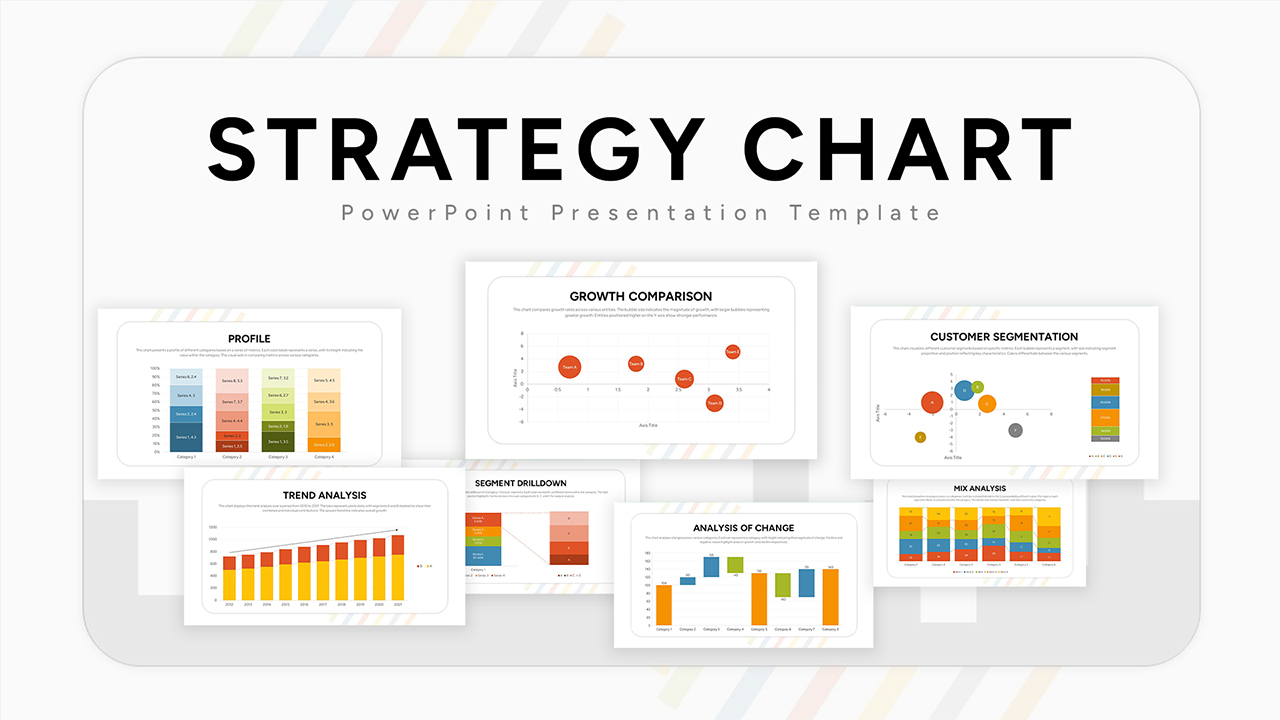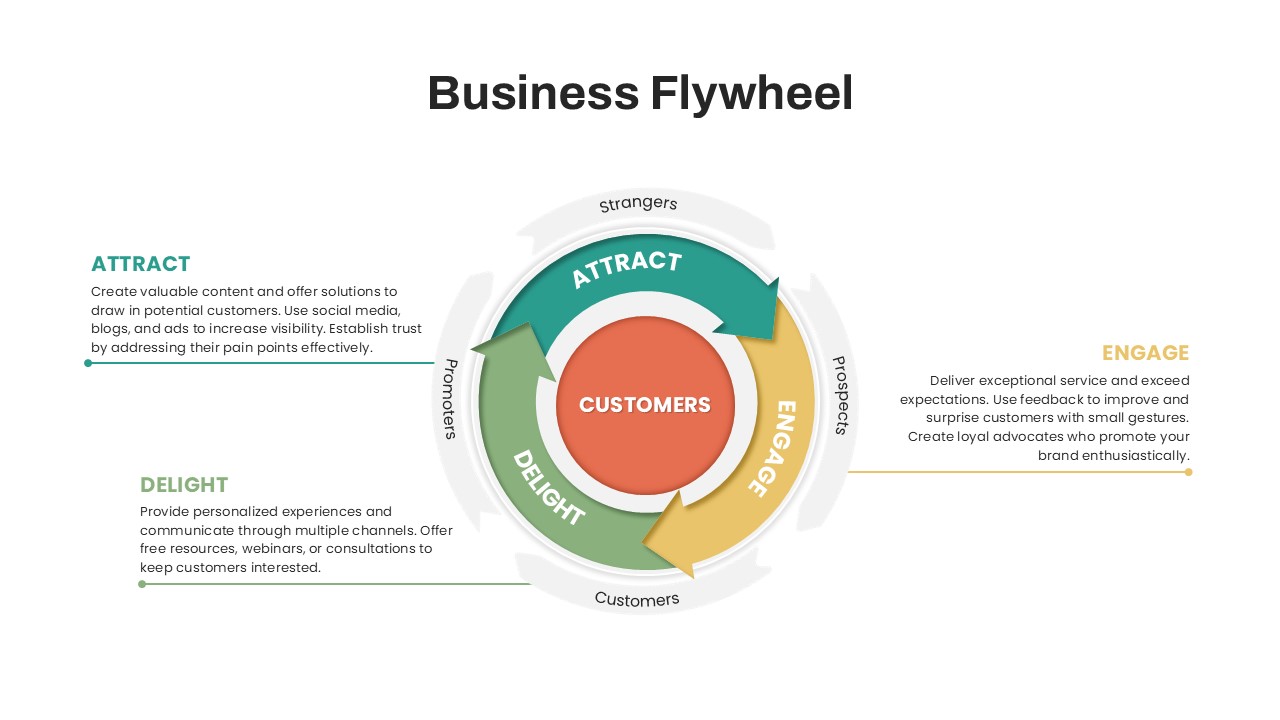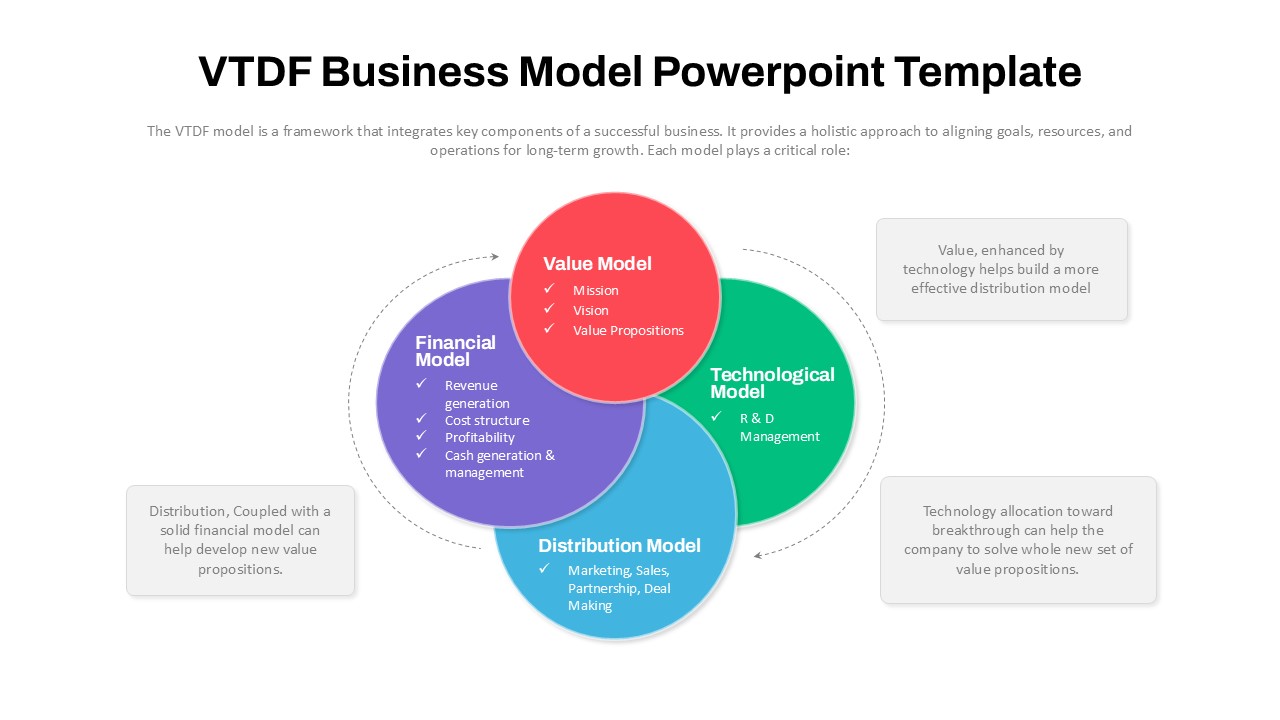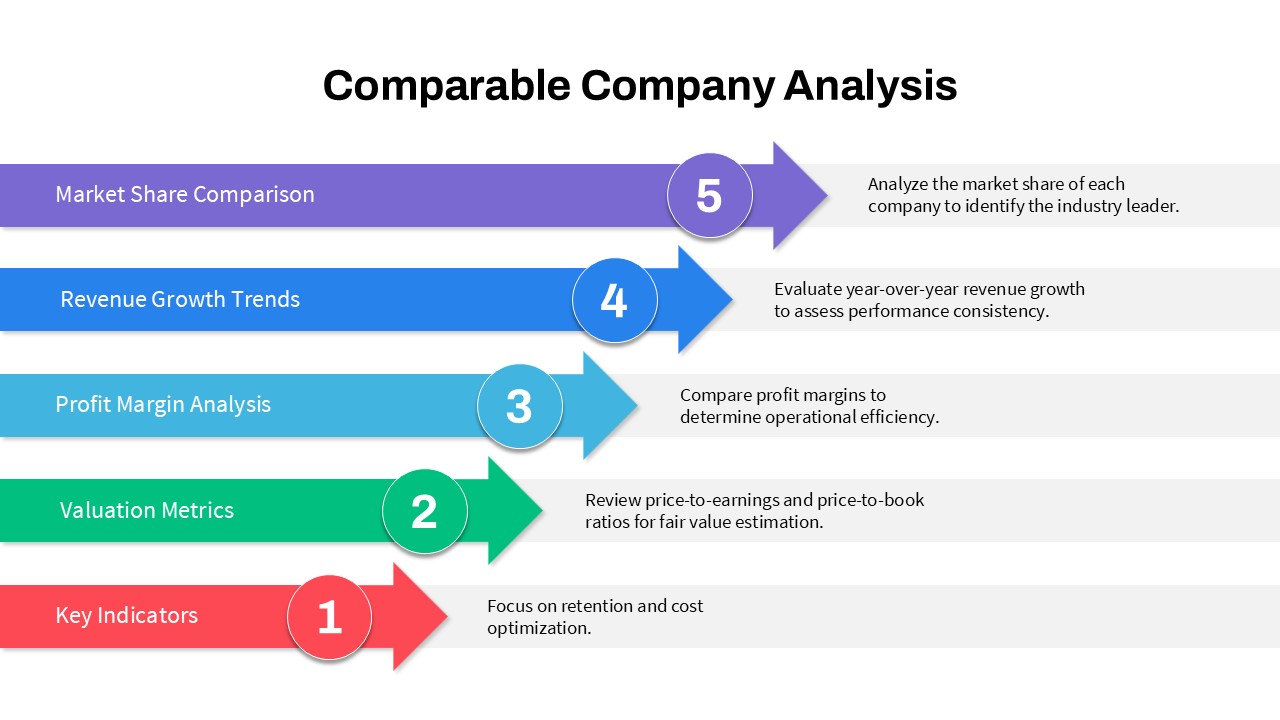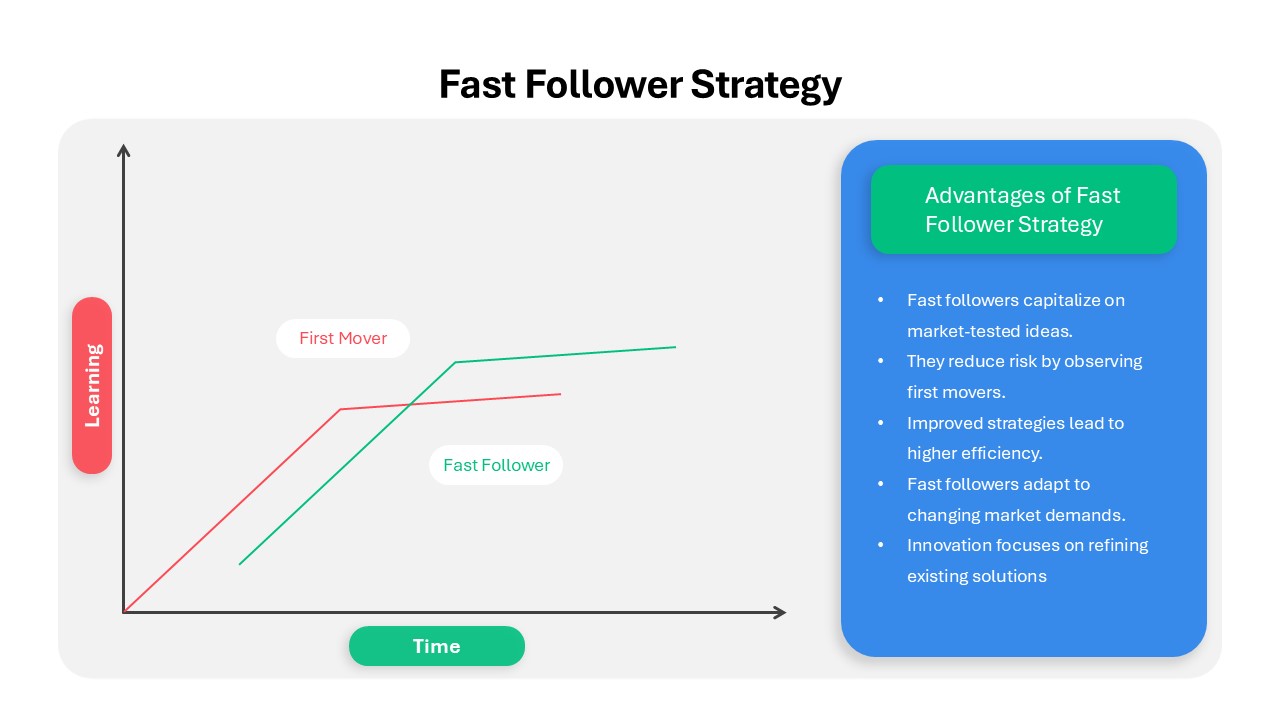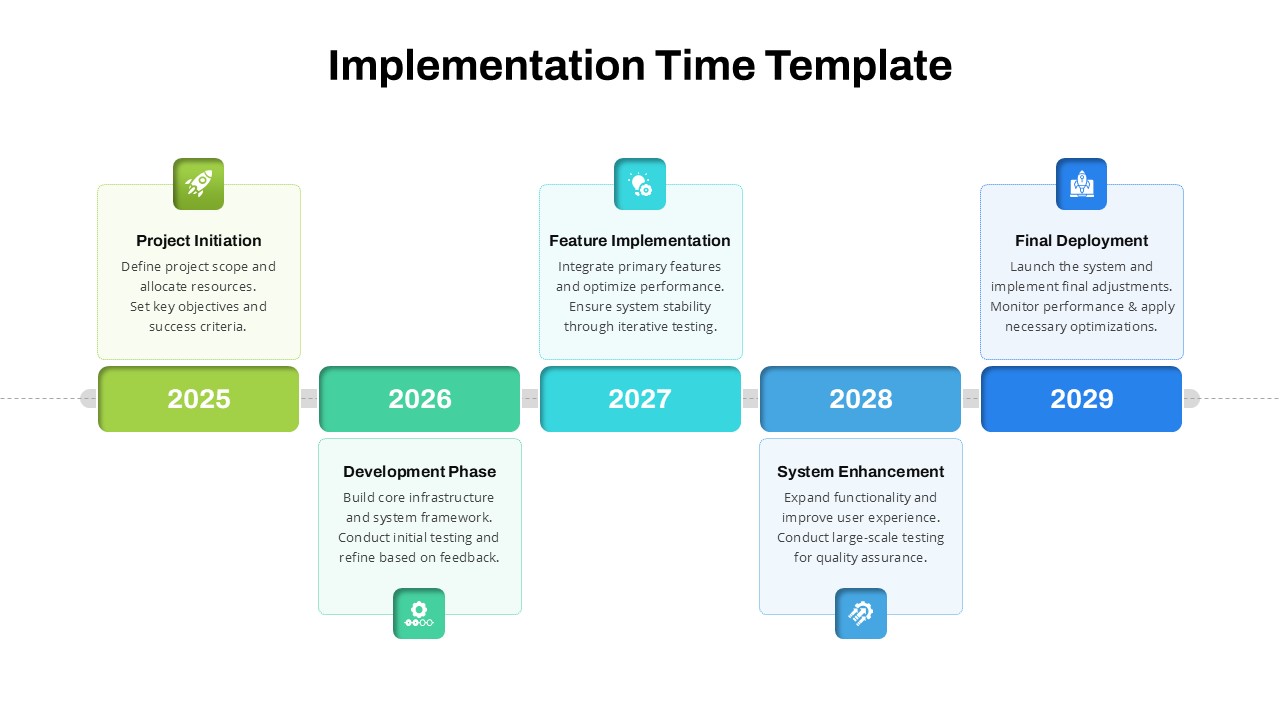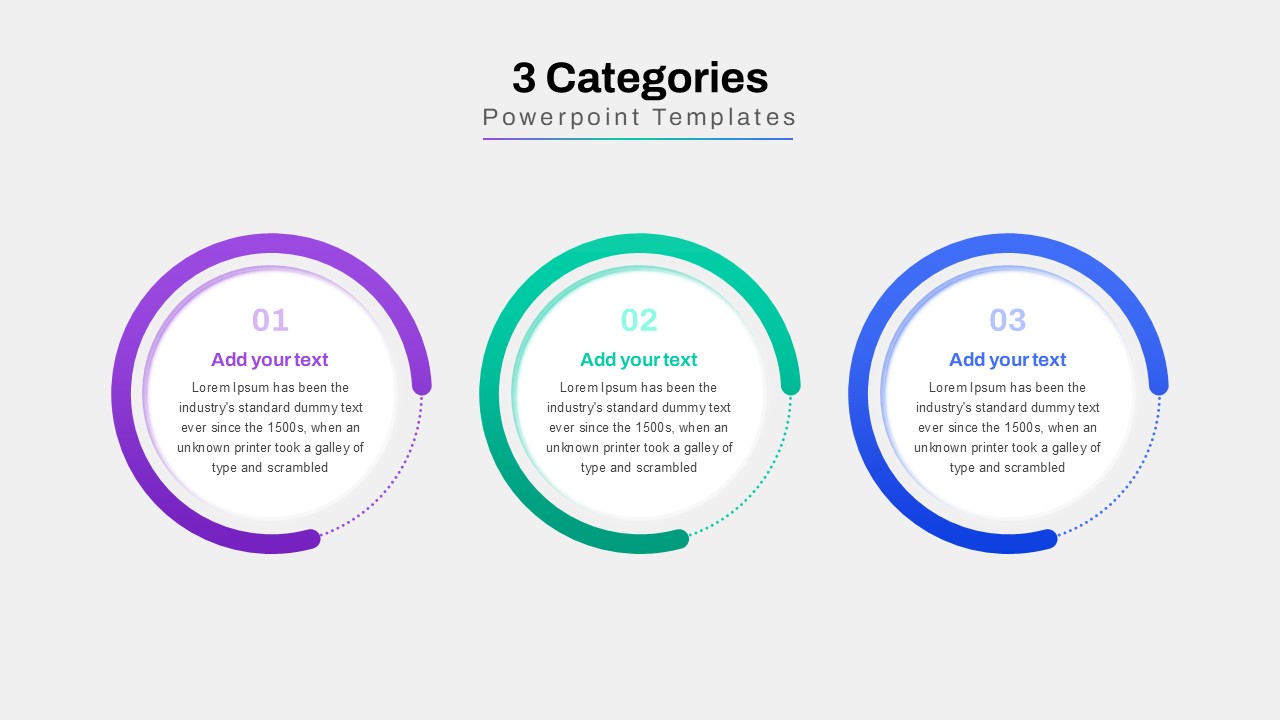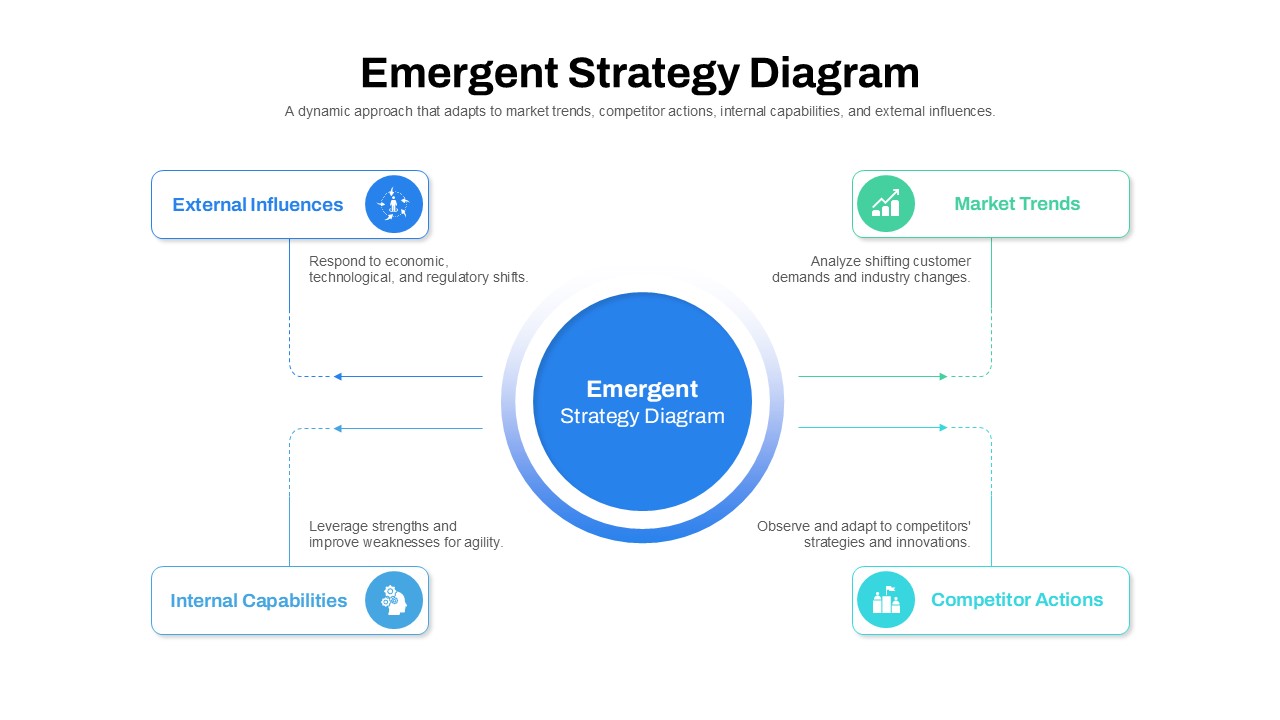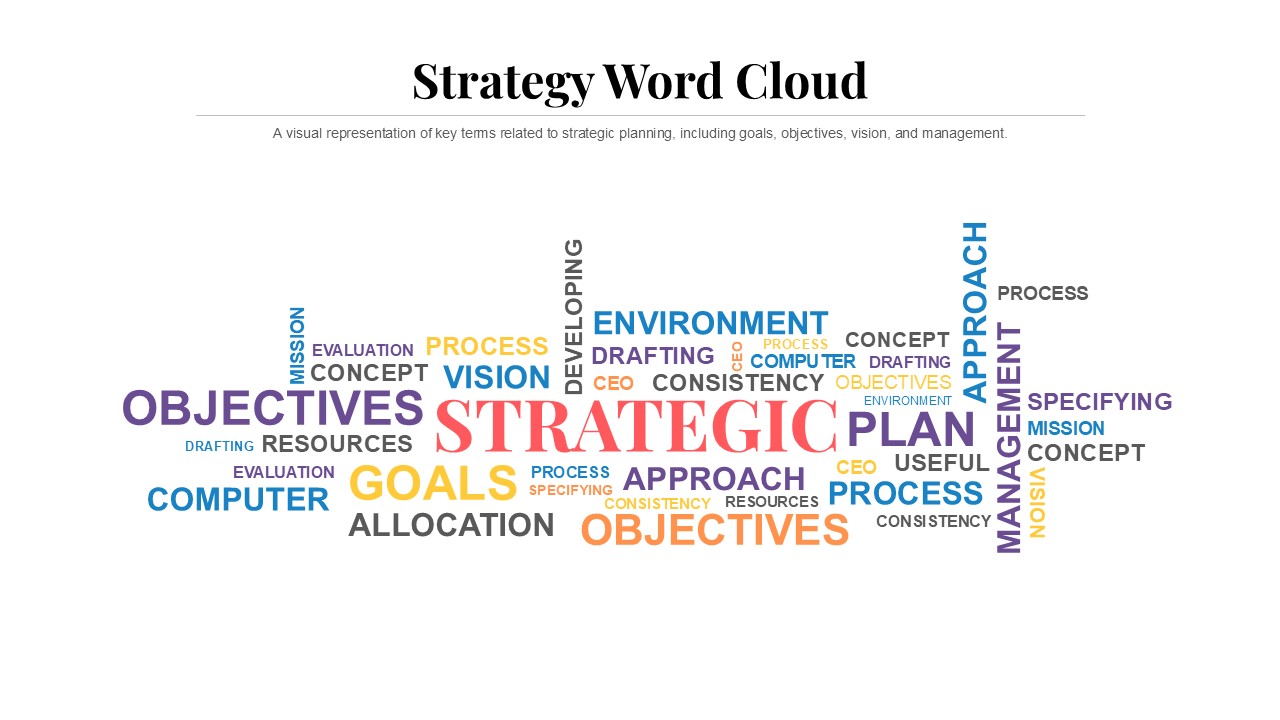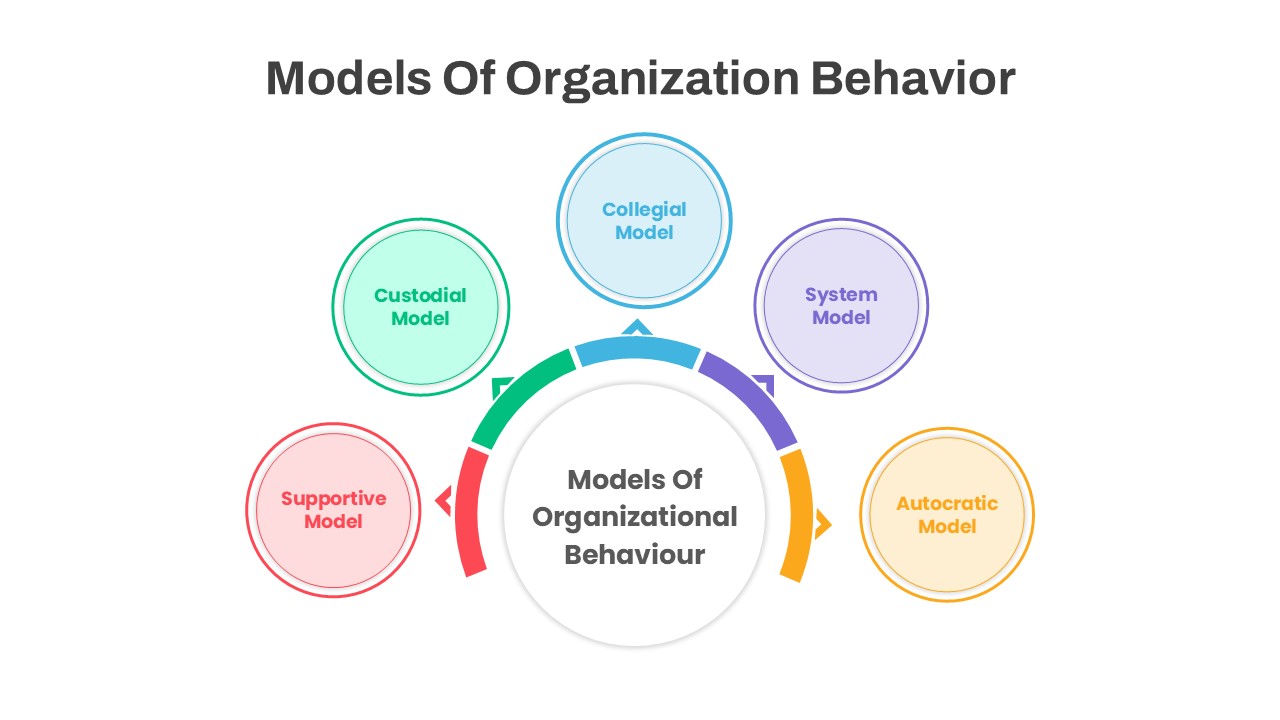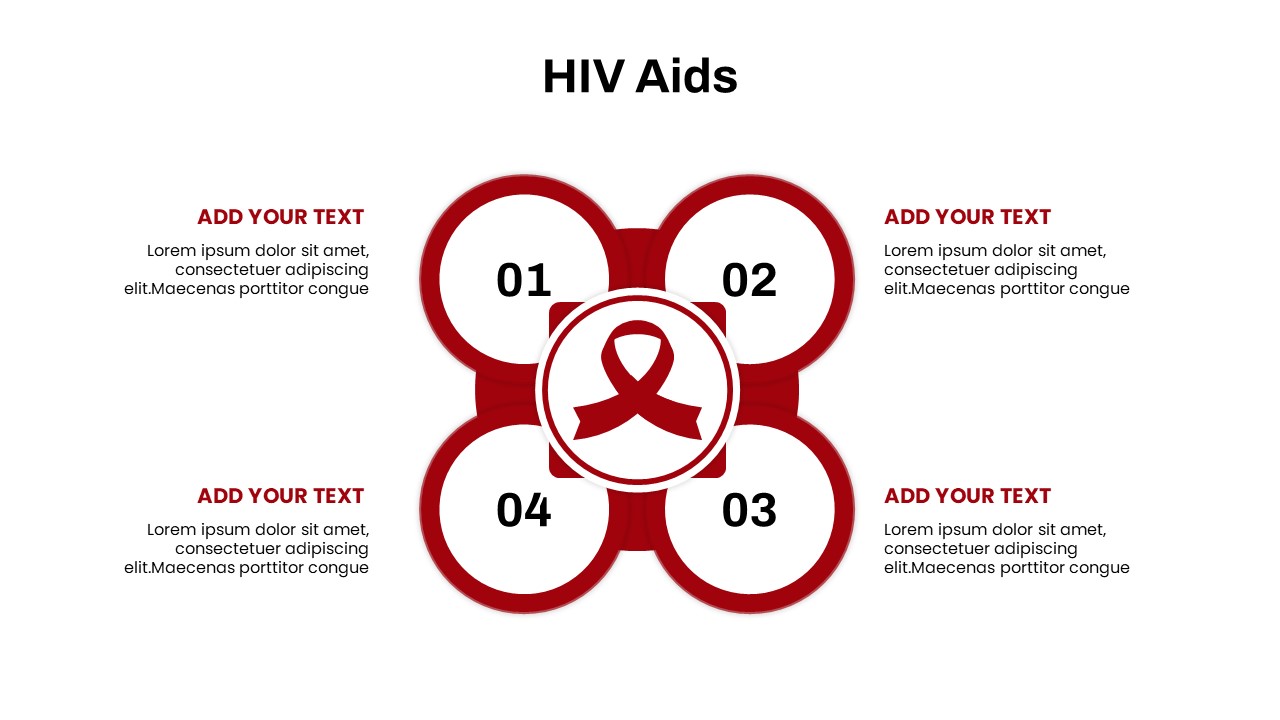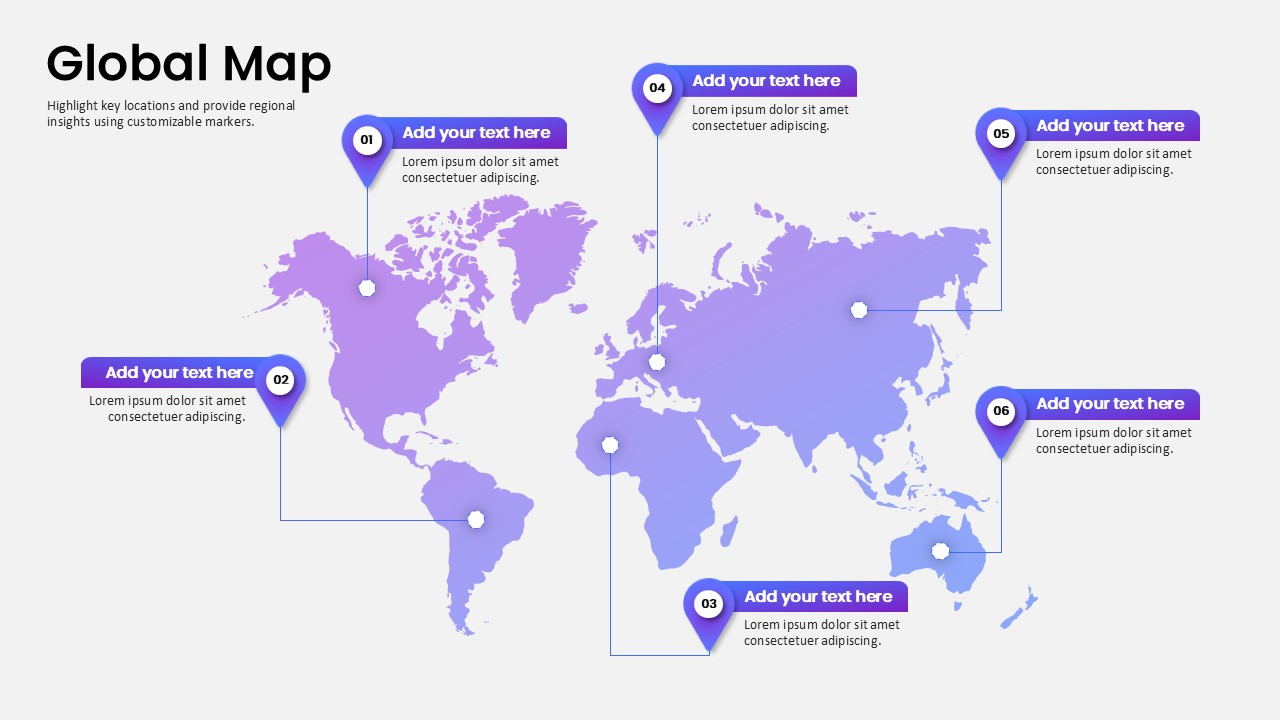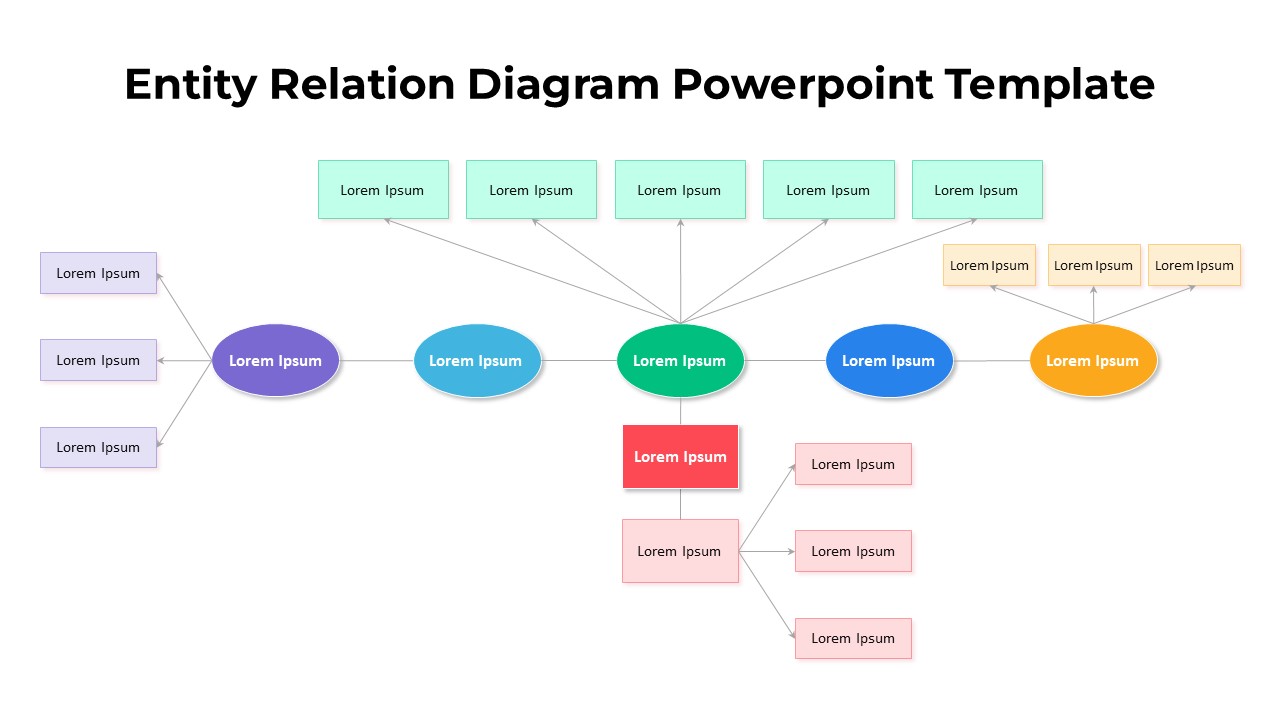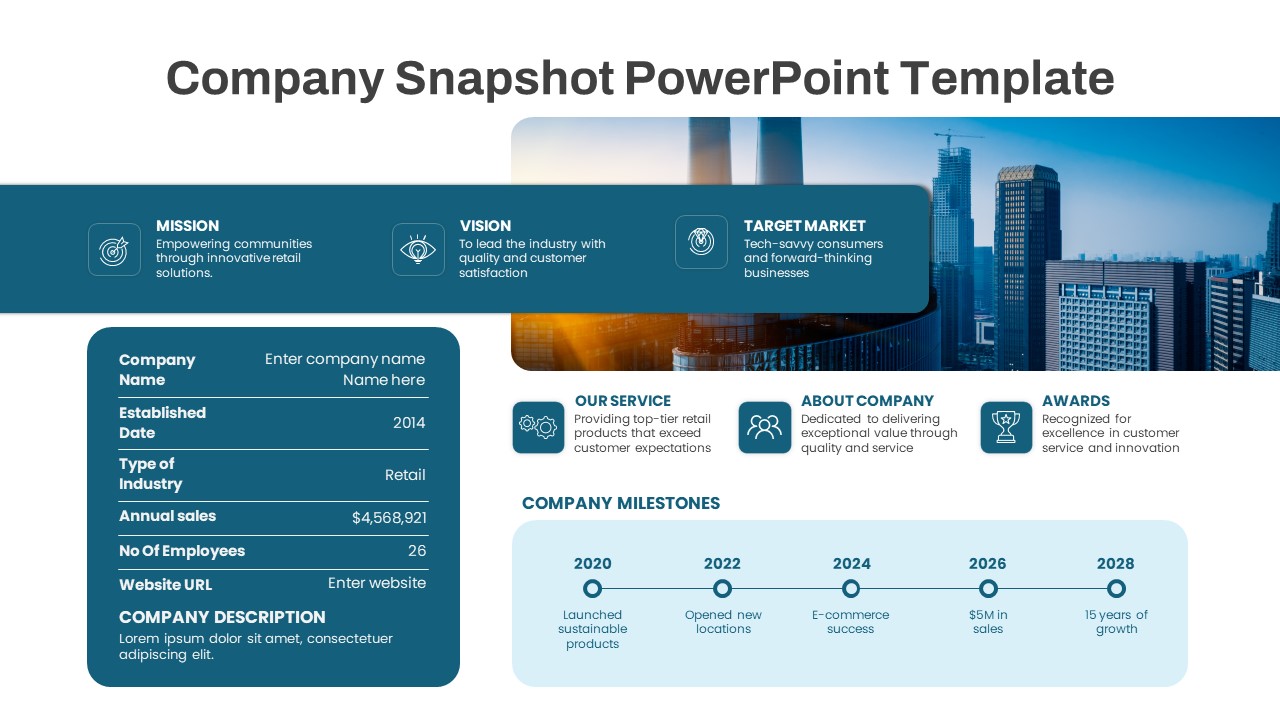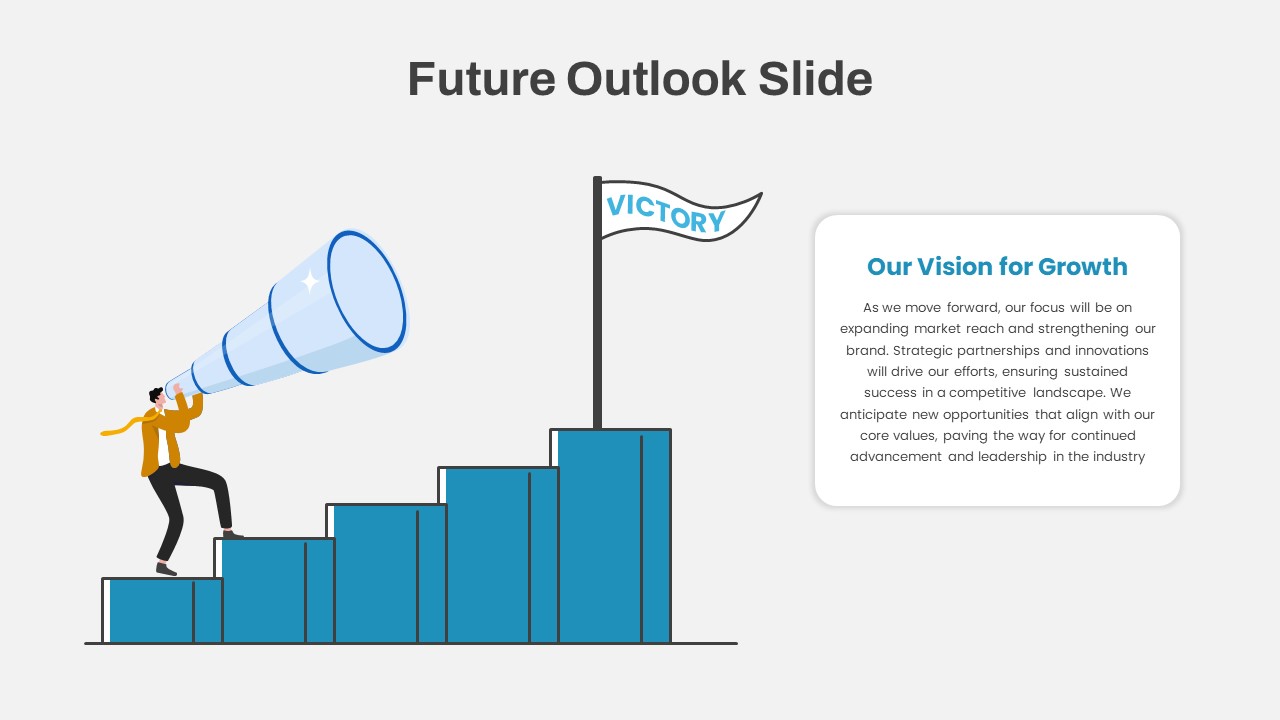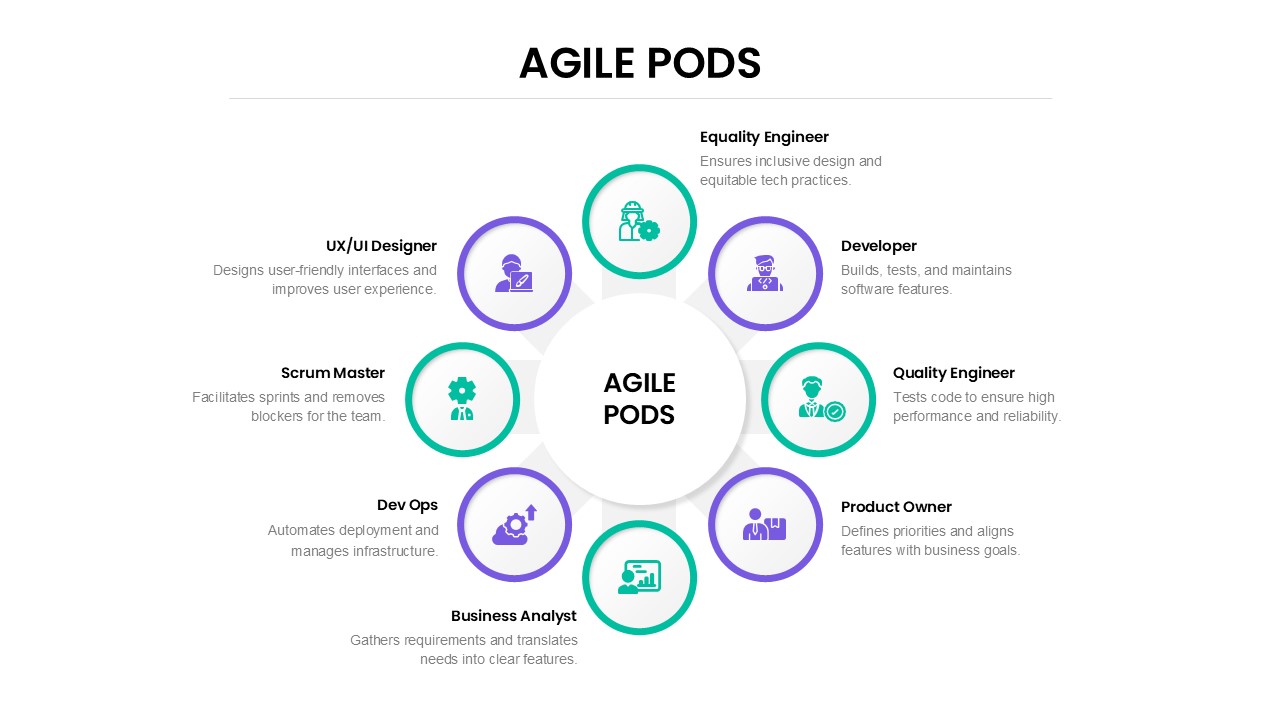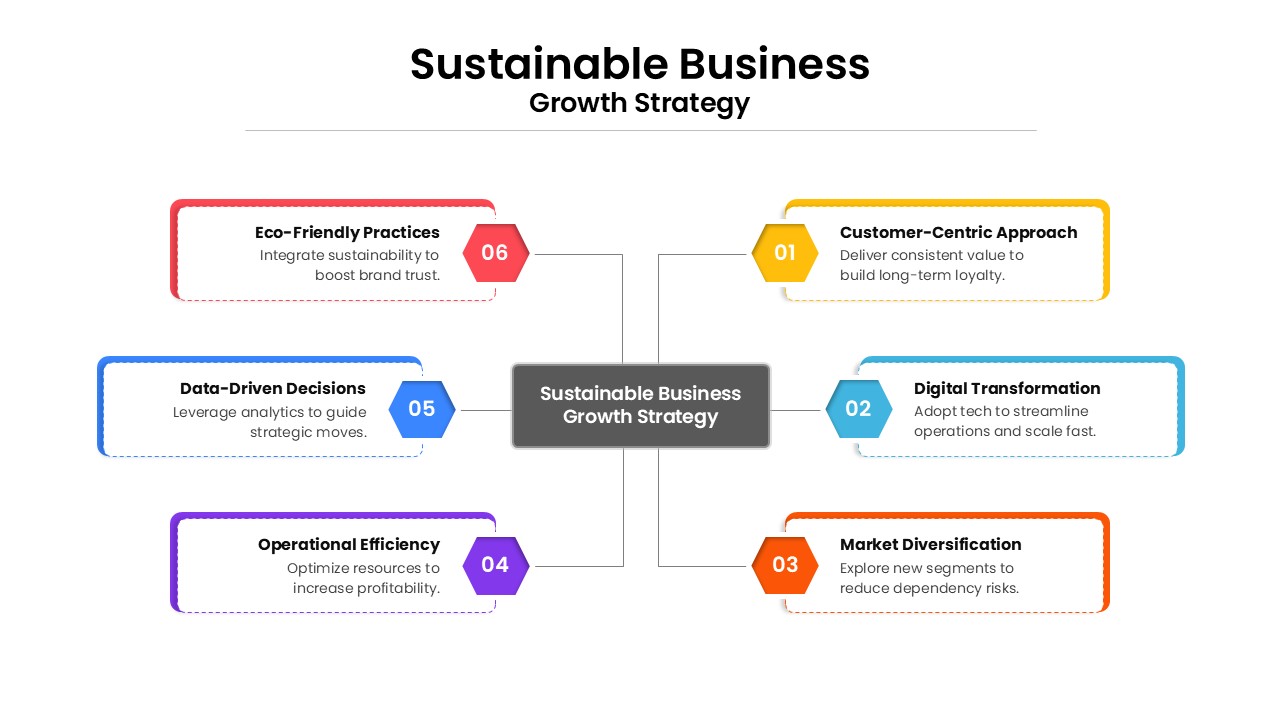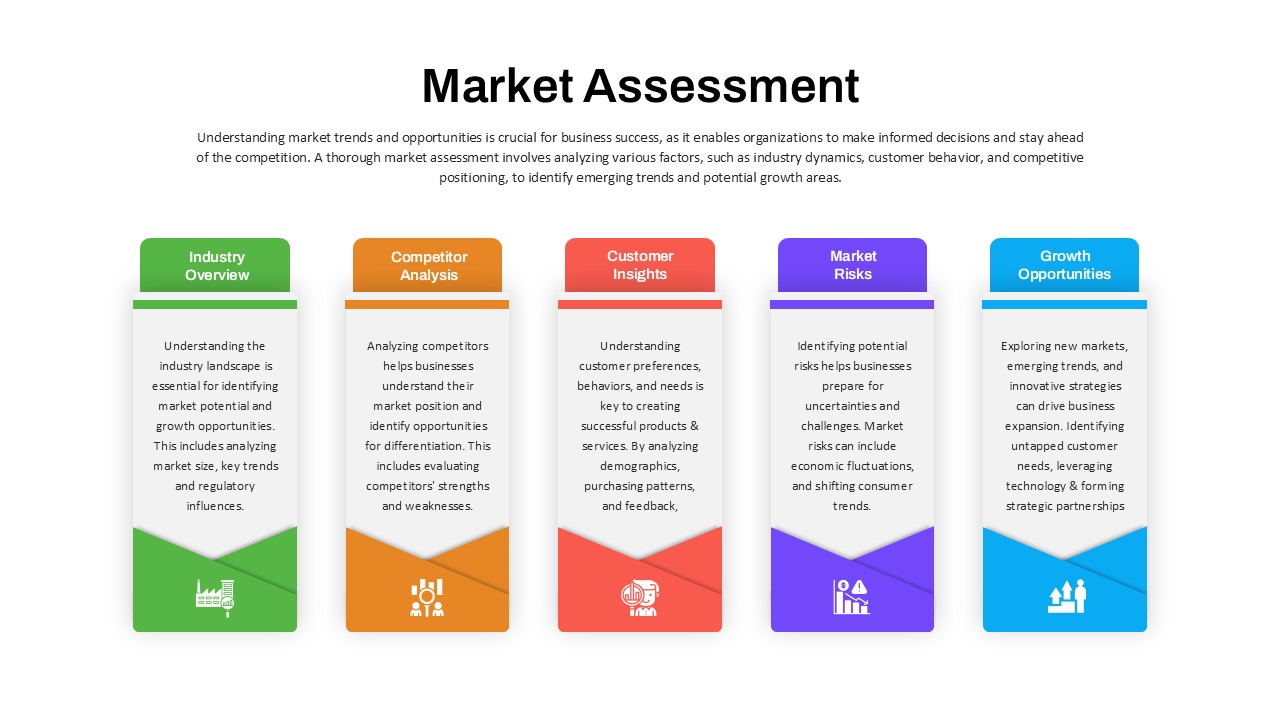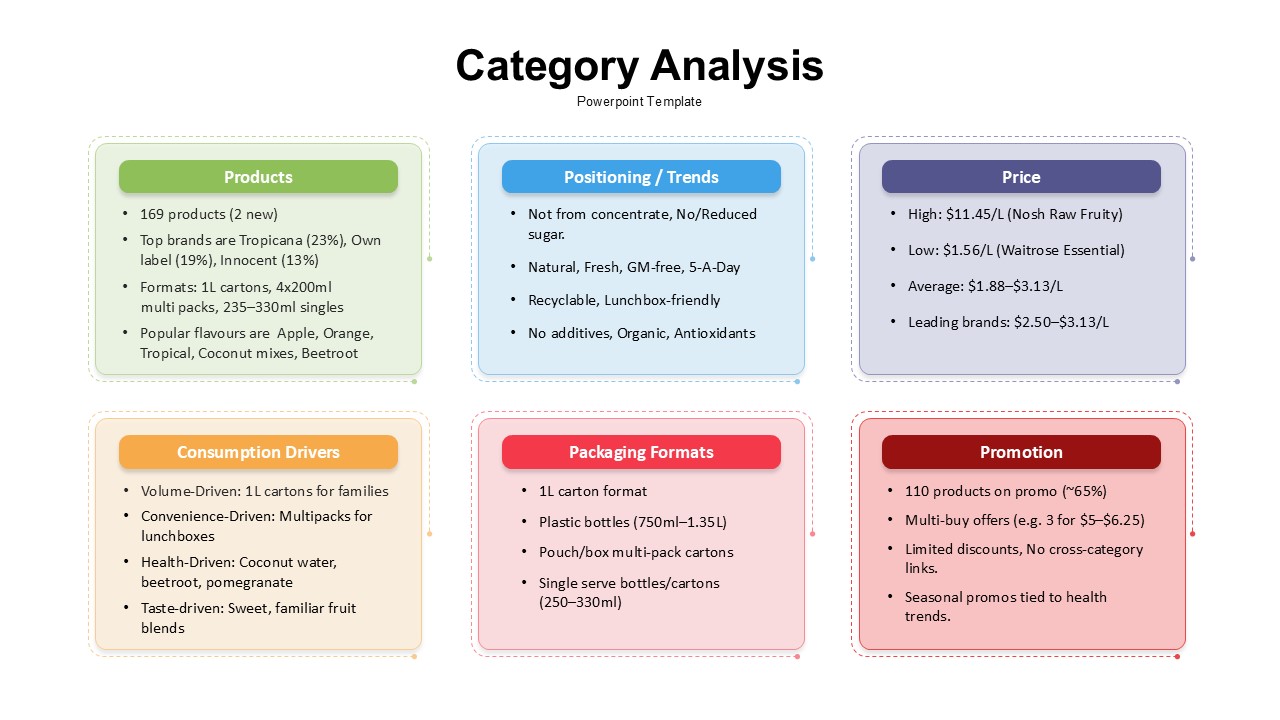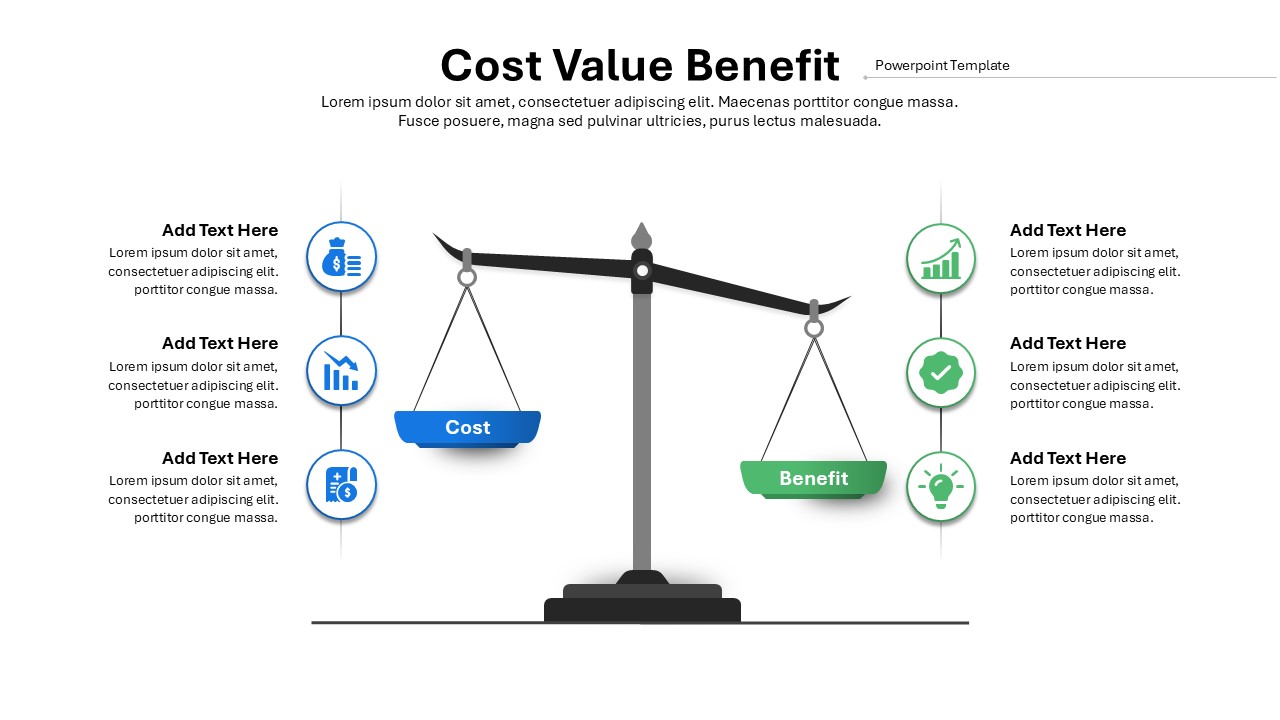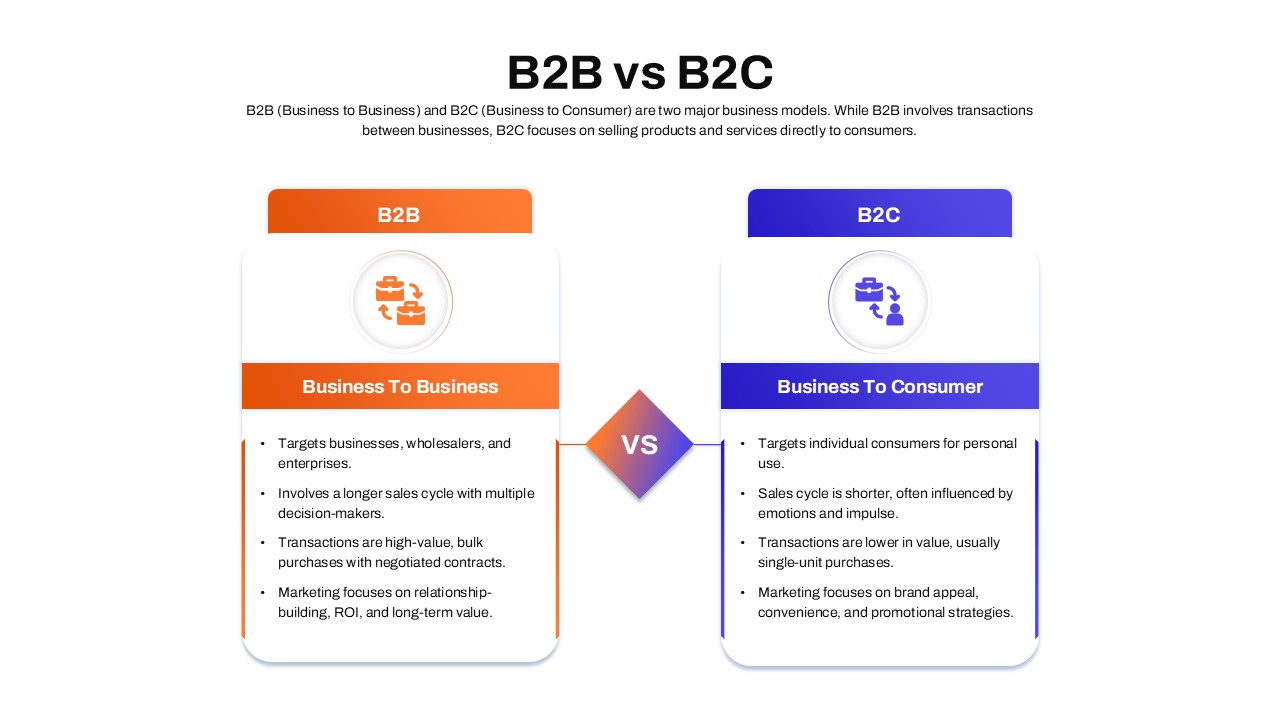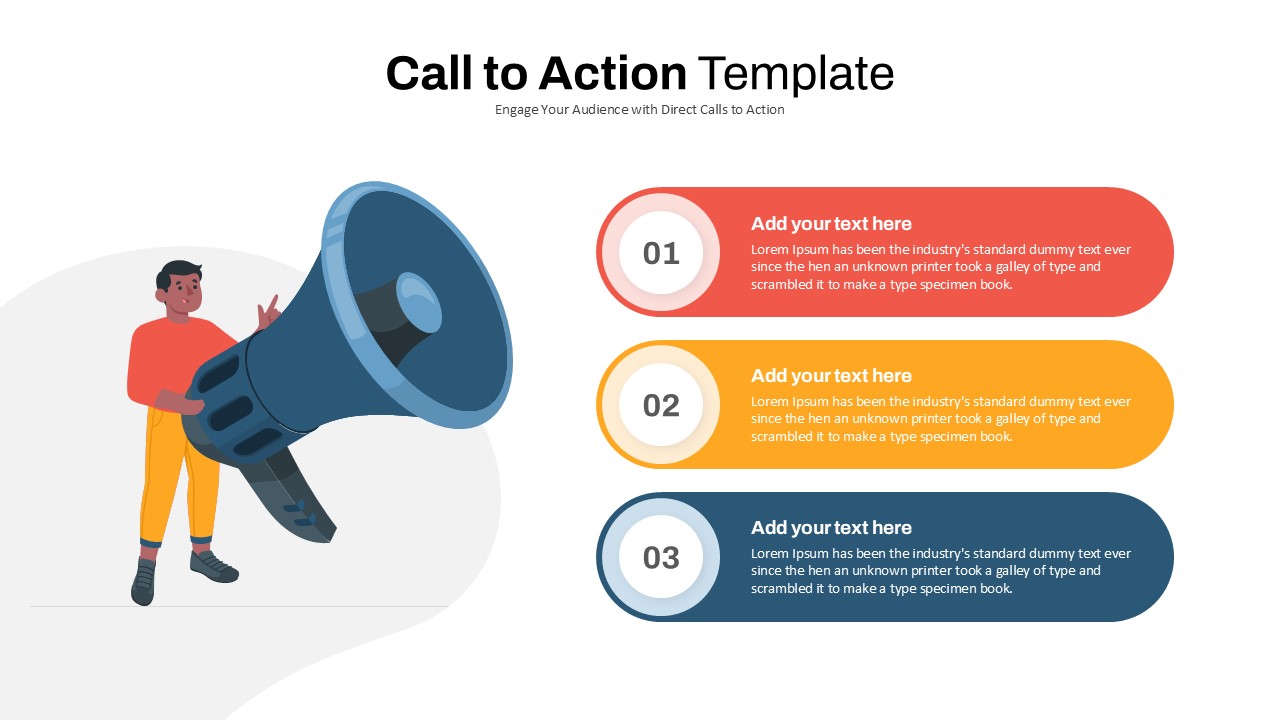Good Better Best PowerPoint Template
Good Better Best PowerPoint Template – A Versatile Presentation Tool
Looking for an engaging and professional Good Better Best PowerPoint Template? This template is designed to help businesses, educators, and consultants present comparative analysis effectively. Whether you’re demonstrating product comparisons, strategic improvements, or decision-making processes, this good better best presentation PowerPoint will add clarity and visual appeal to your message.
How do I insert a speedometer chart in PowerPoint?
To insert a speedometer chart in PowerPoint, start by creating a Doughnut Chart from the “Insert” tab under “Chart.” Adjust the segments to represent different ranges (e.g., Good, Better, Best). Then, add a Pie Chart with a single slice for the needle and align it on top of the doughnut chart. Format colors and adjust angles to enhance the speedometer effect. Finally, add labels and text boxes for clarity.
Key Design Variations
This template includes four unique design styles, ensuring flexibility and adaptability for different presentation needs:
Step Diagram Bar Chart Model
Features three differently sized bars (small, medium, and large), representing progression or improvement.
A business executive is depicted walking through the steps, symbolizing growth and progress.
Semi-Circle Speedometer Model
A speedometer-style gauge divided into three sections, highlighting levels of performance or quality.
Text boxes placed alongside the gauge allow for detailed explanations and insights.
Checklist Slide
A structured layout to present key points for good, better, and best comparisons.
Ideal for decision-making frameworks, product analysis, and process improvements.
Three Vertical Boxes with Arrow Edges
Three parallel vertical boxes with arrow edges, each containing editable text boxes.
Useful for illustrating step-by-step processes, hierarchical structures, or ranking systems.
Additionally, this template offers both black and white options, ensuring adaptability to different branding and presentation aesthetics.
Who Needs This Template?
This good better best template for PowerPoint is ideal for:
- Business professionals showcasing product comparisons or performance metrics.
- Educators and trainers explaining conceptual improvements or progressive learning stages.
- Marketing teams presenting service tiers, pricing models, or customer satisfaction insights.
- Consultants and strategists illustrating decision-making processes and business growth models.
Customization & Flexibility
This template is fully customizable, allowing you to:
- Modify colors, fonts, and layouts to match your branding.
- Add, remove, or edit text boxes and icons to fit your content.
- Adapt each design style to suit your specific presentation objectives.
Enhance your presentations with the Good Better Best PowerPoint Template—a visually compelling and professional tool to communicate comparative insights with impact!
Login to download this file