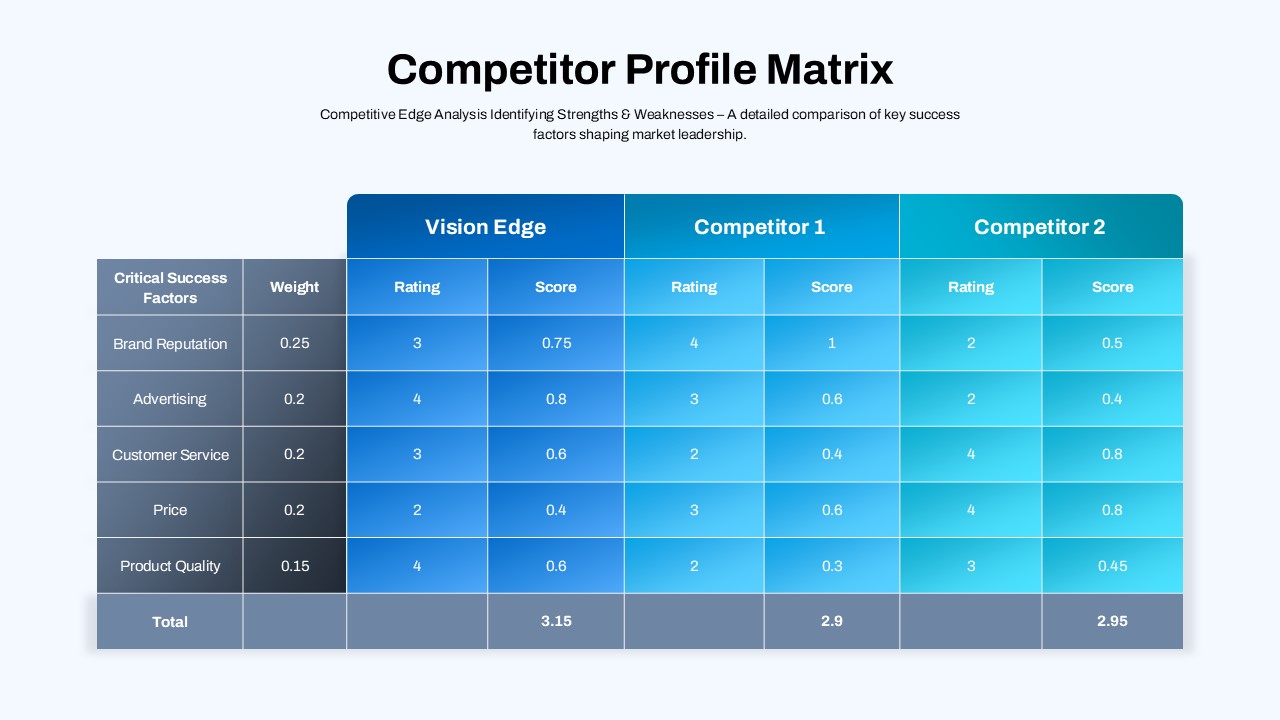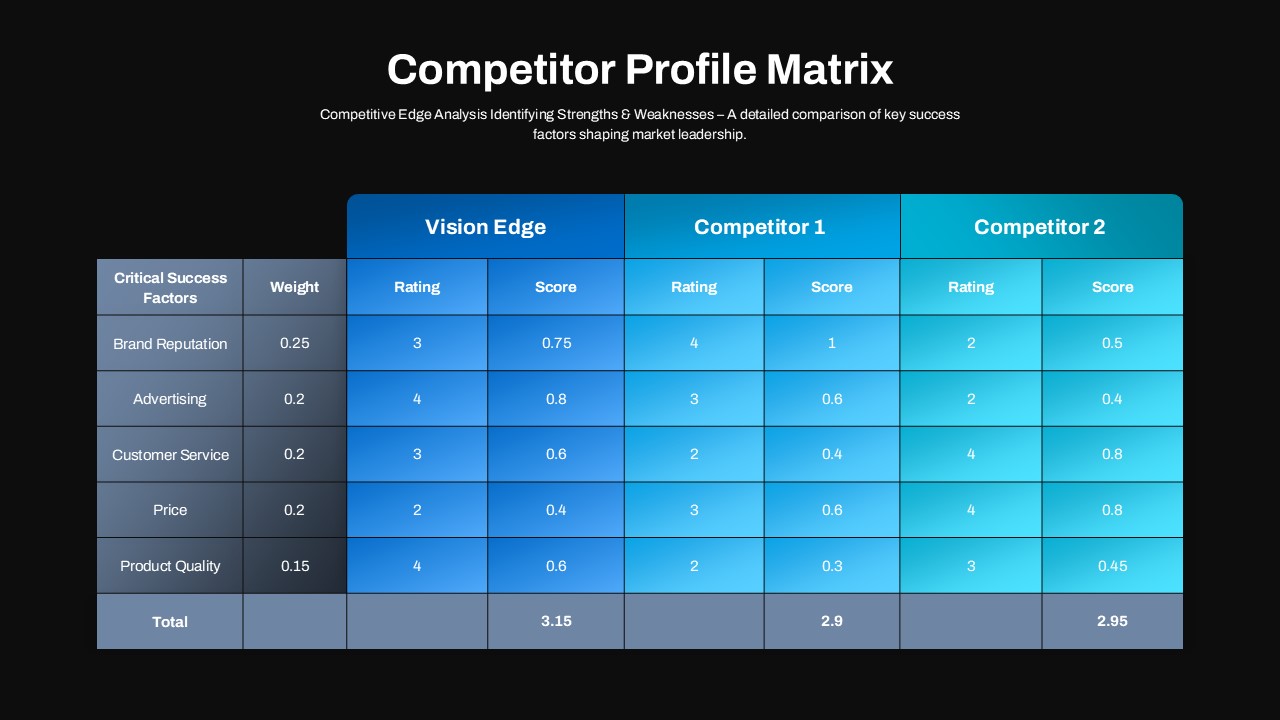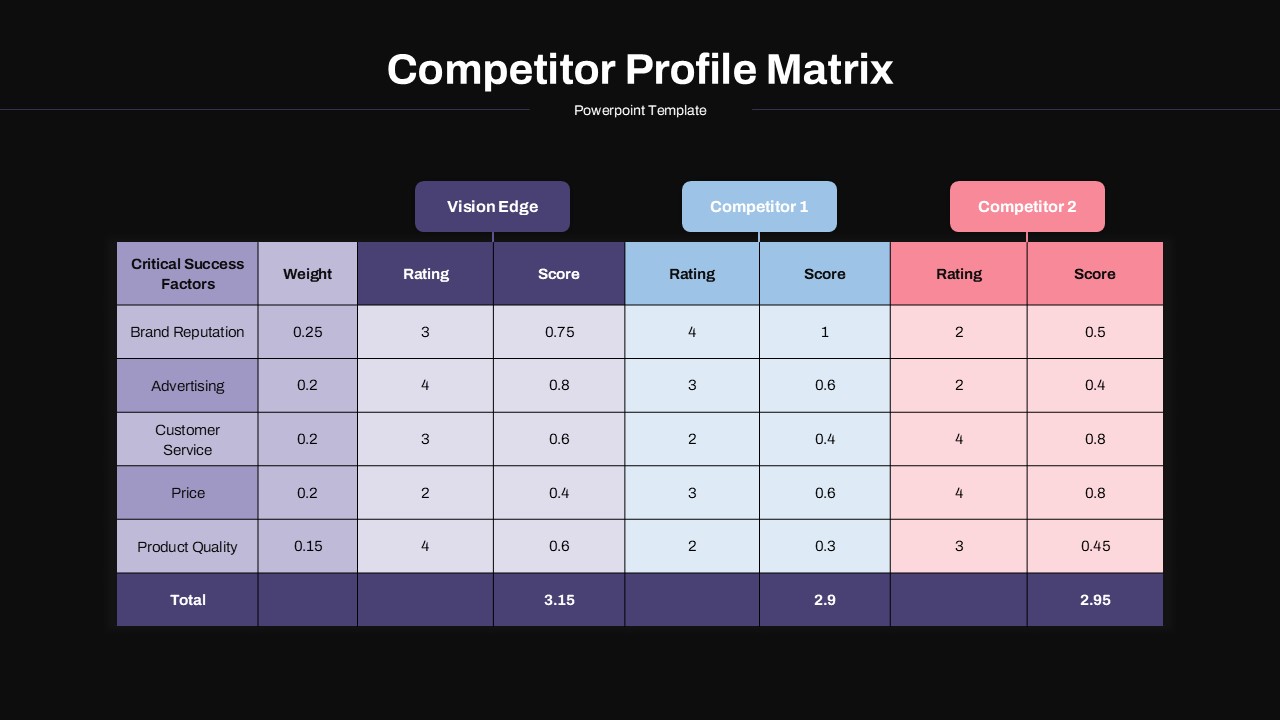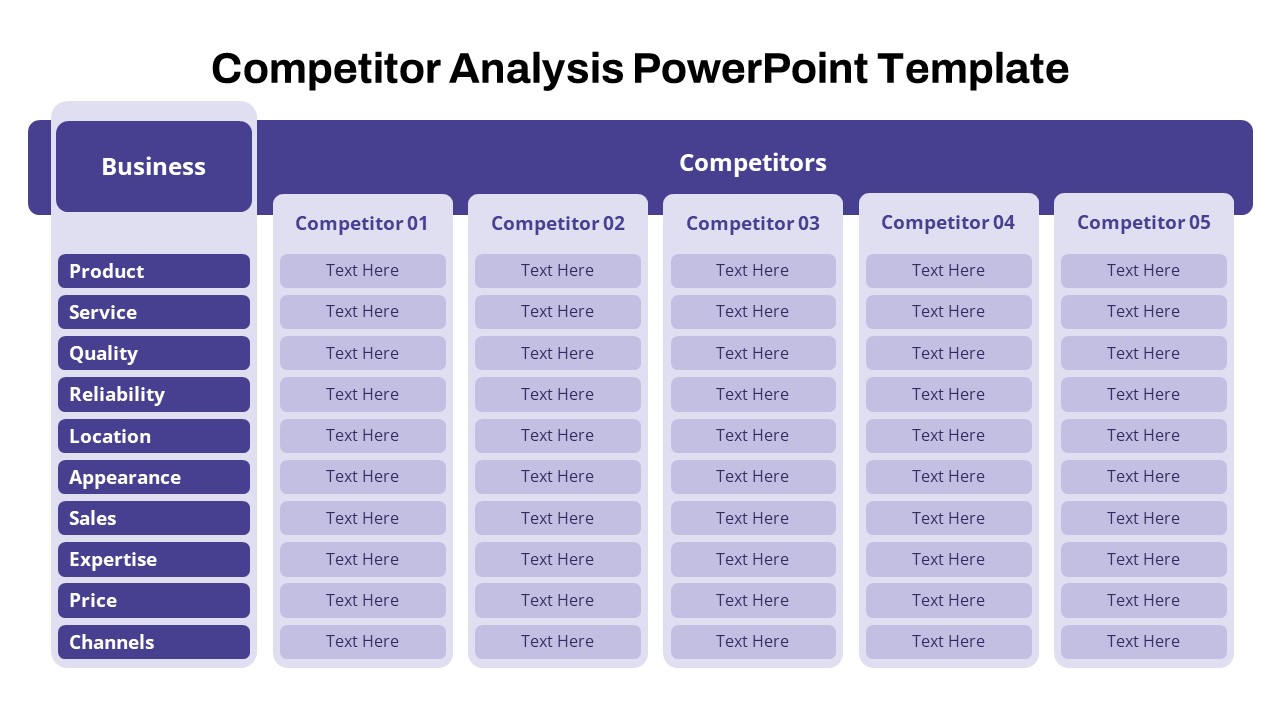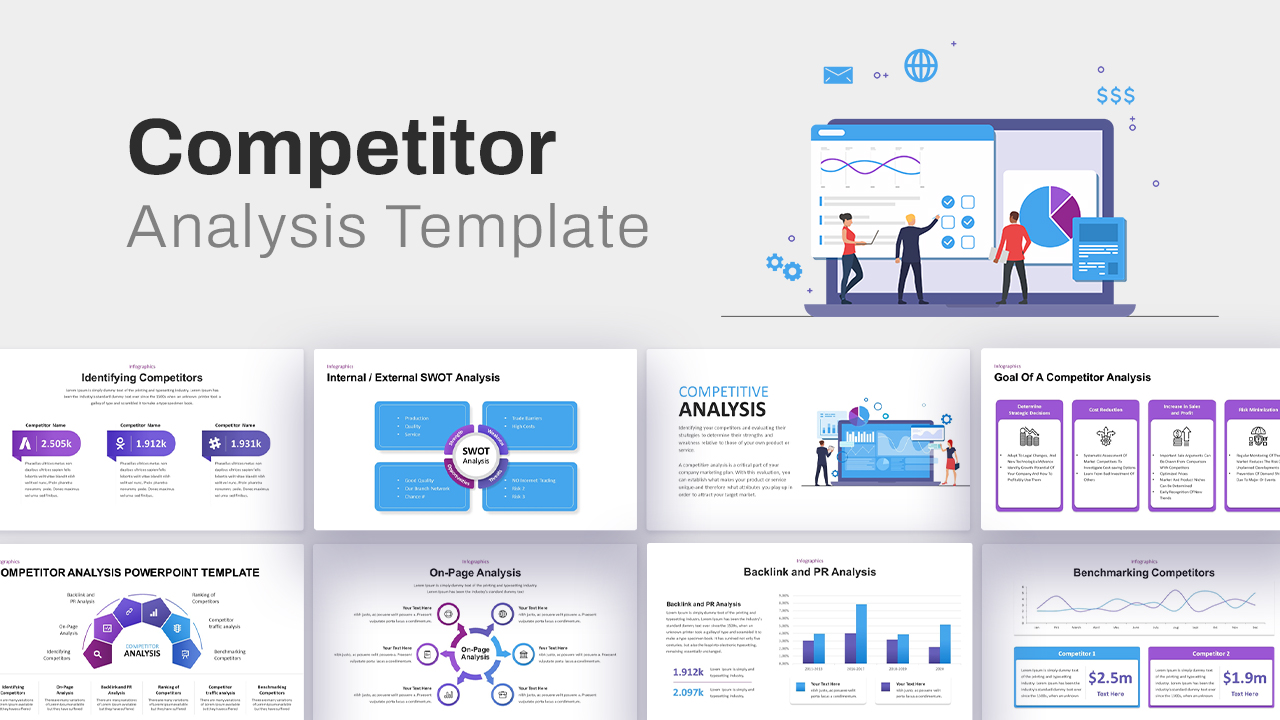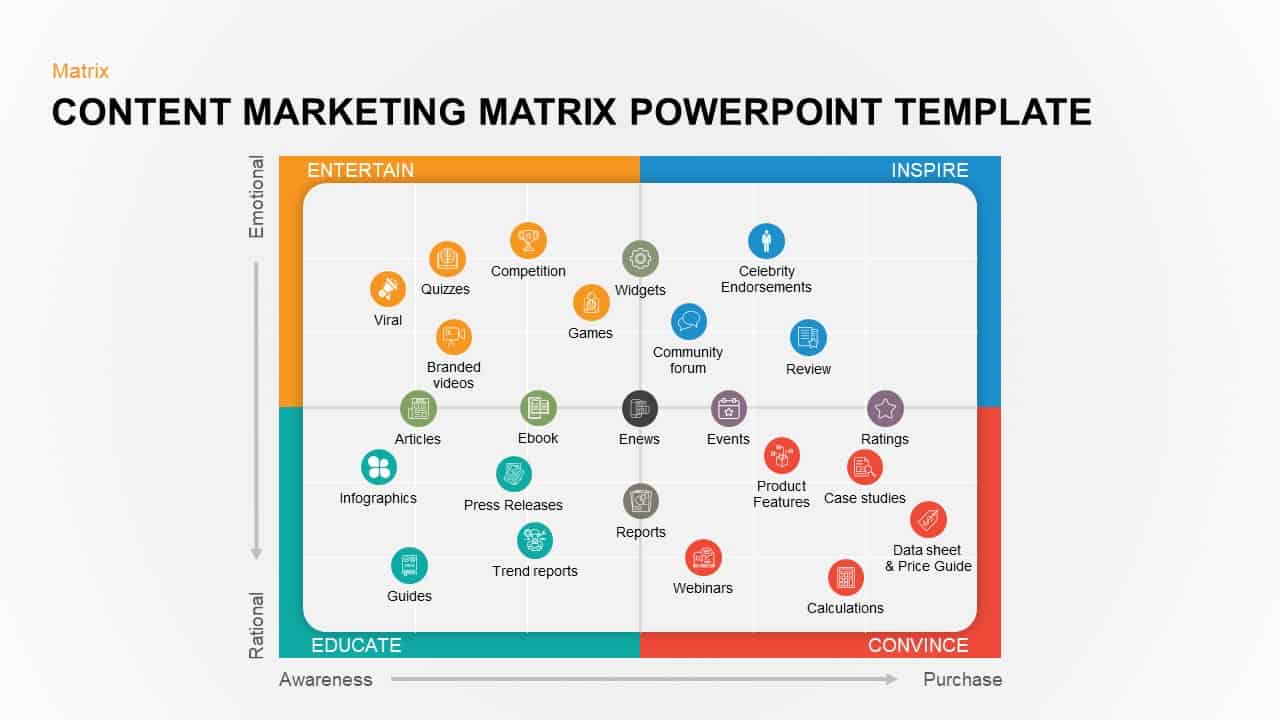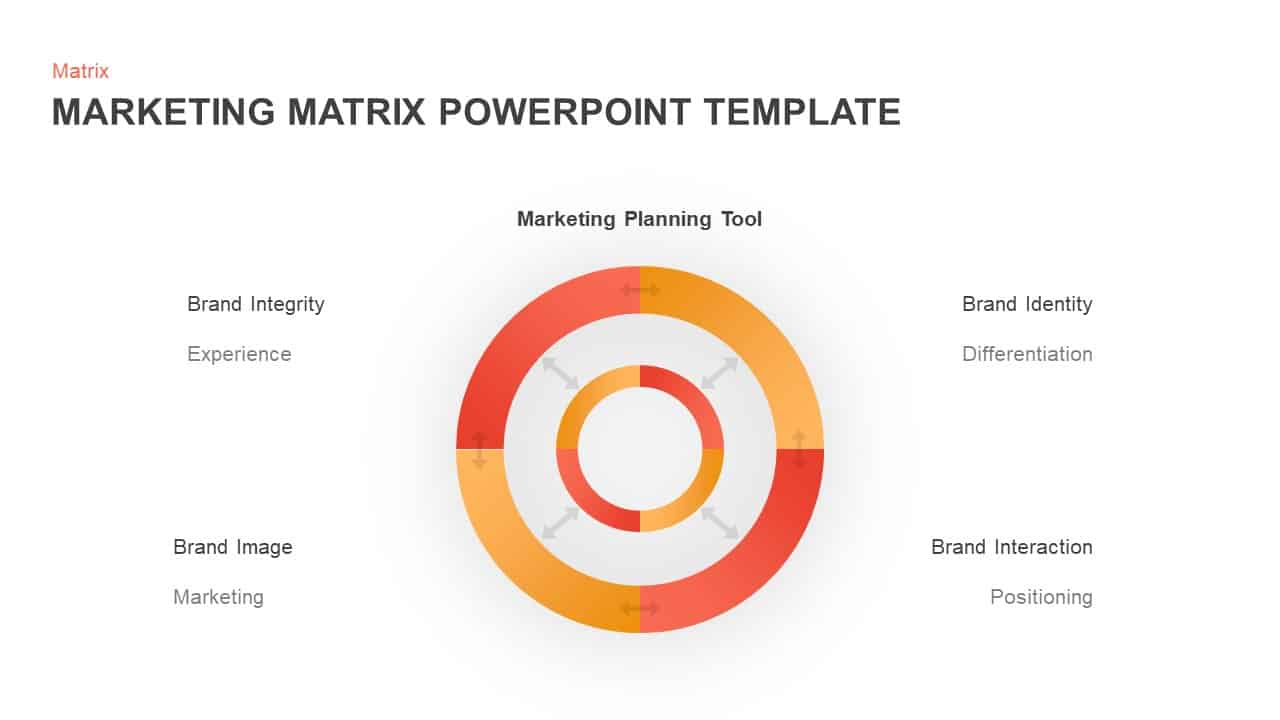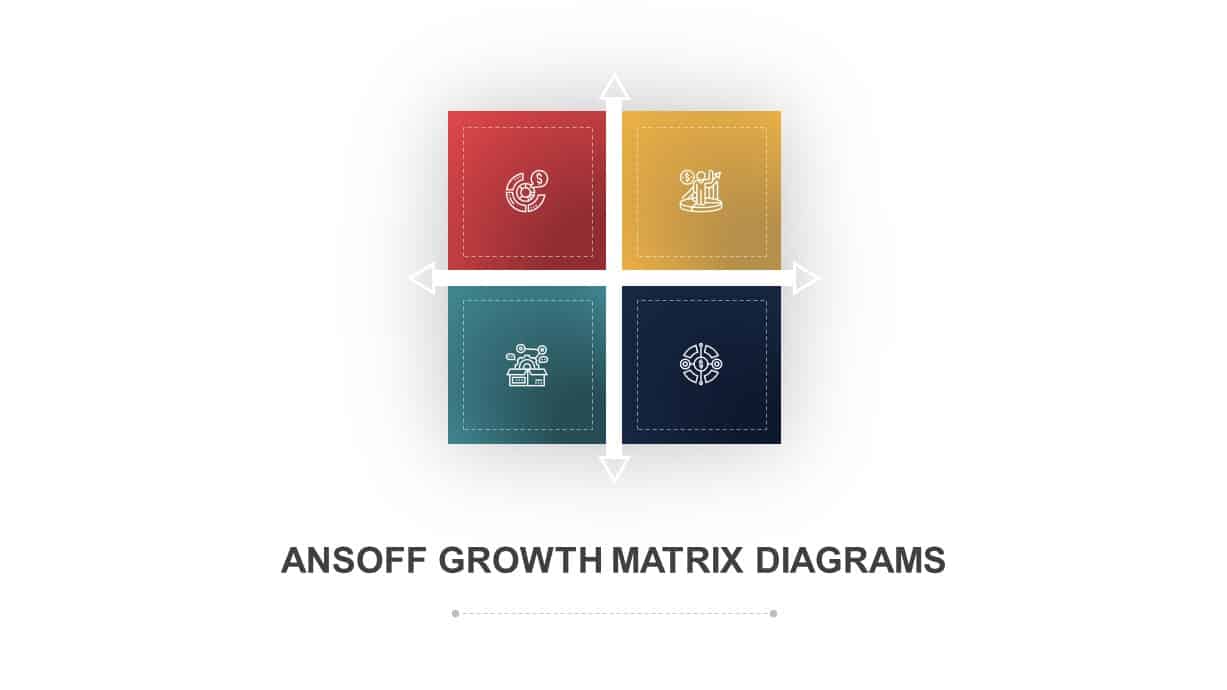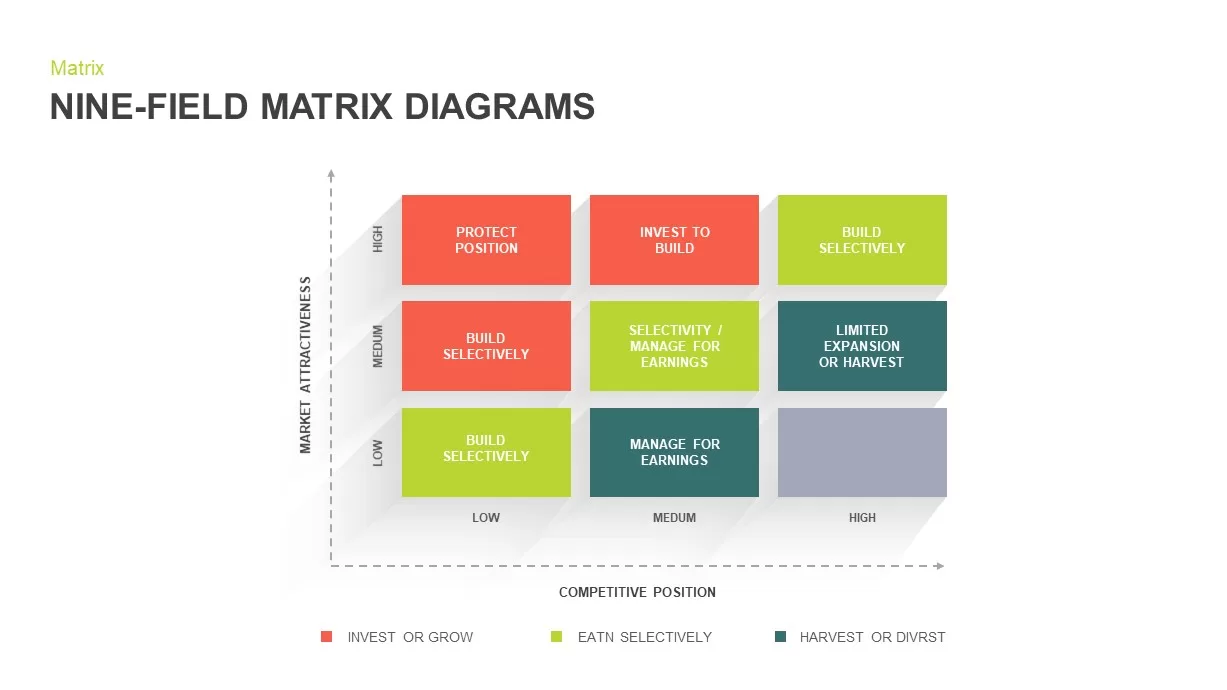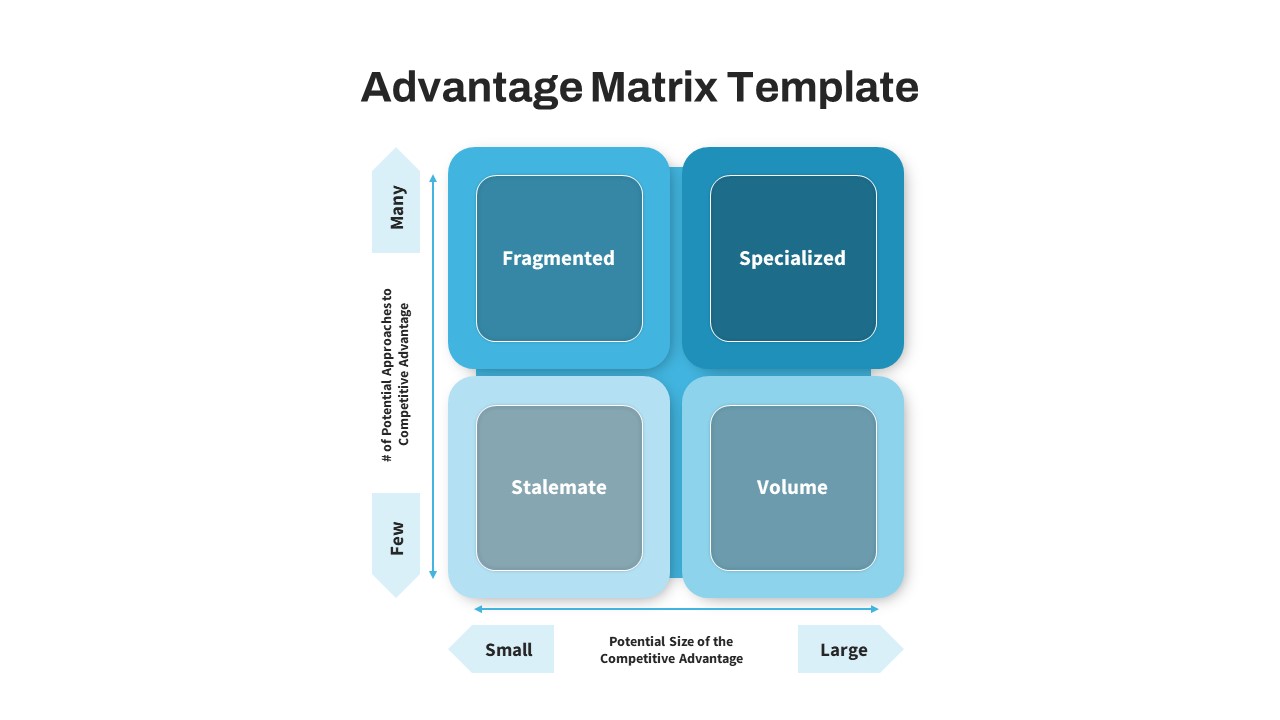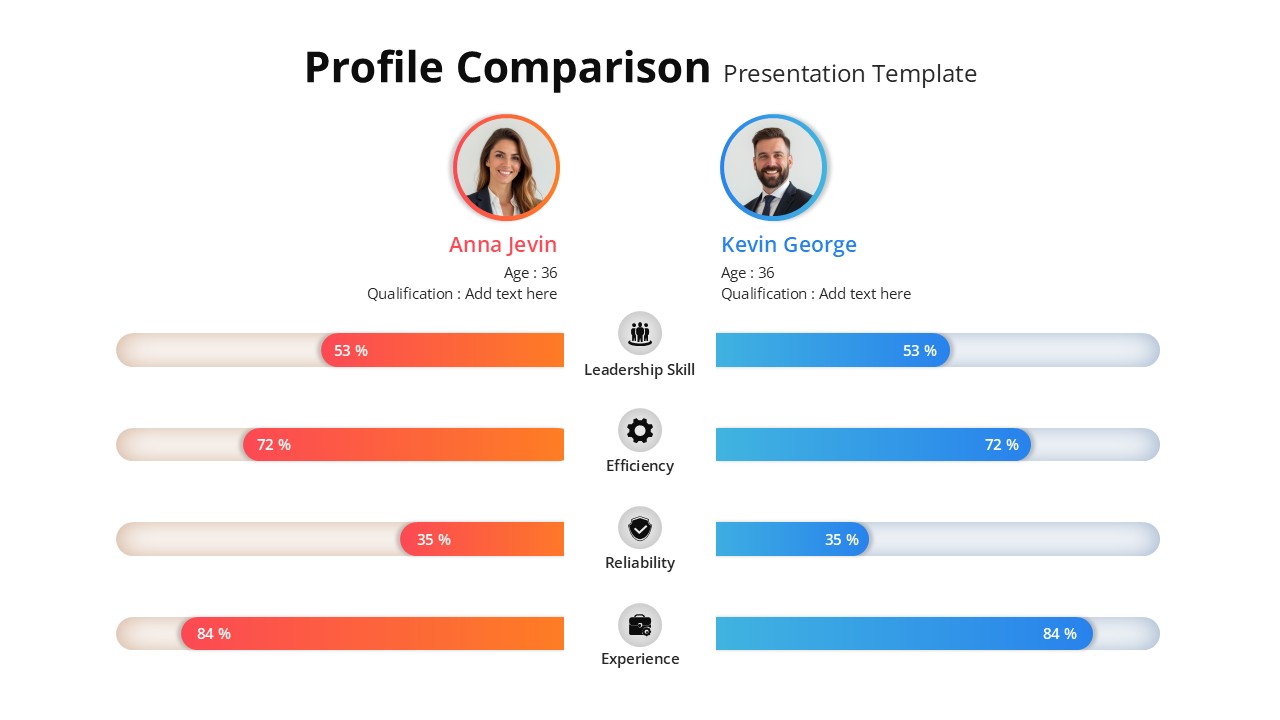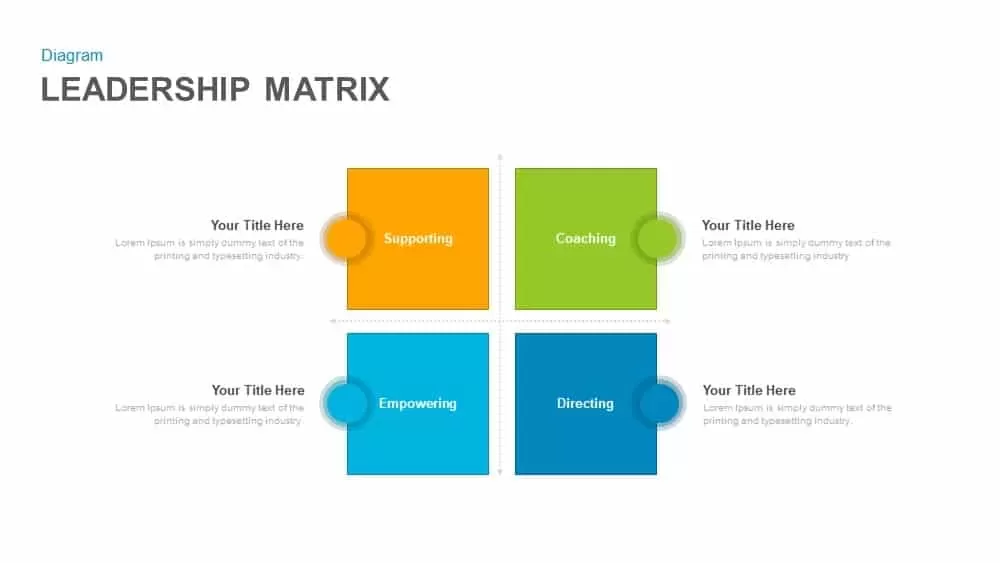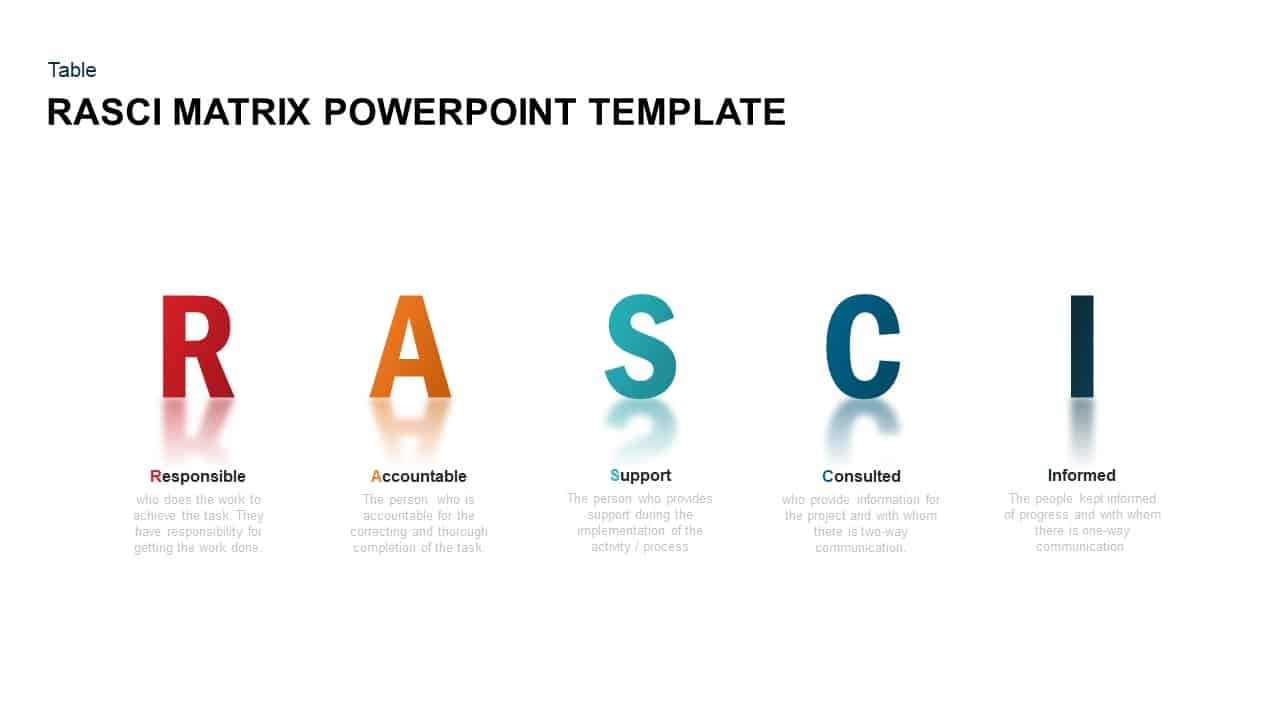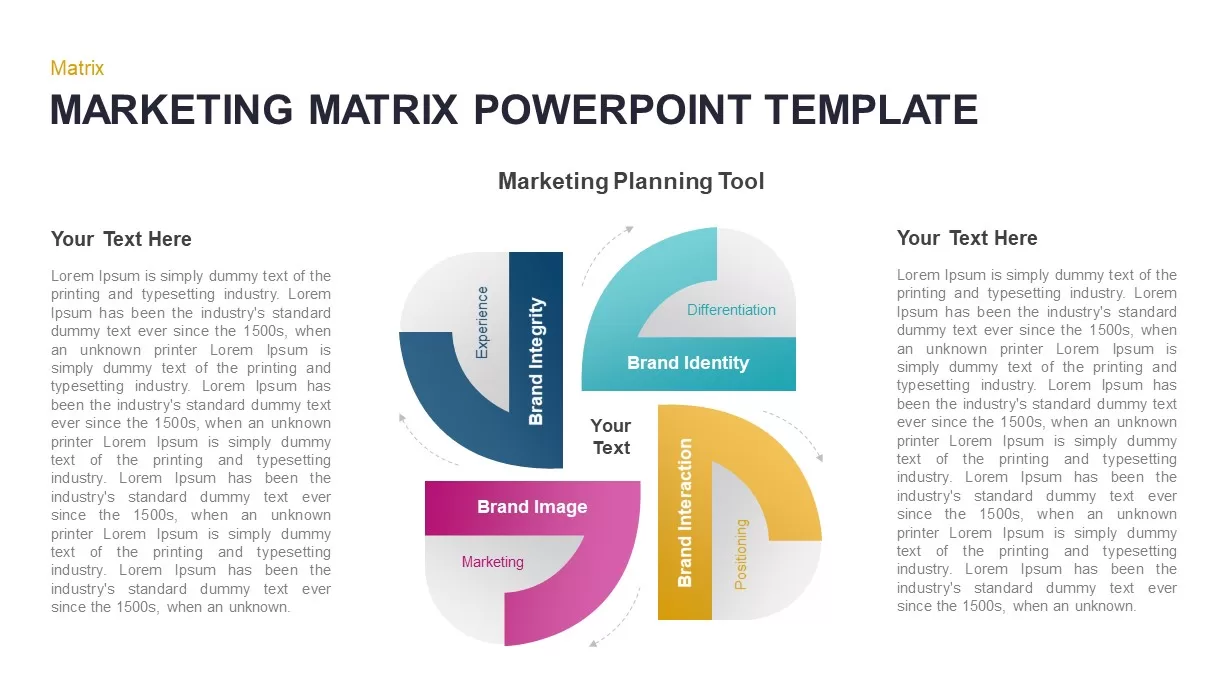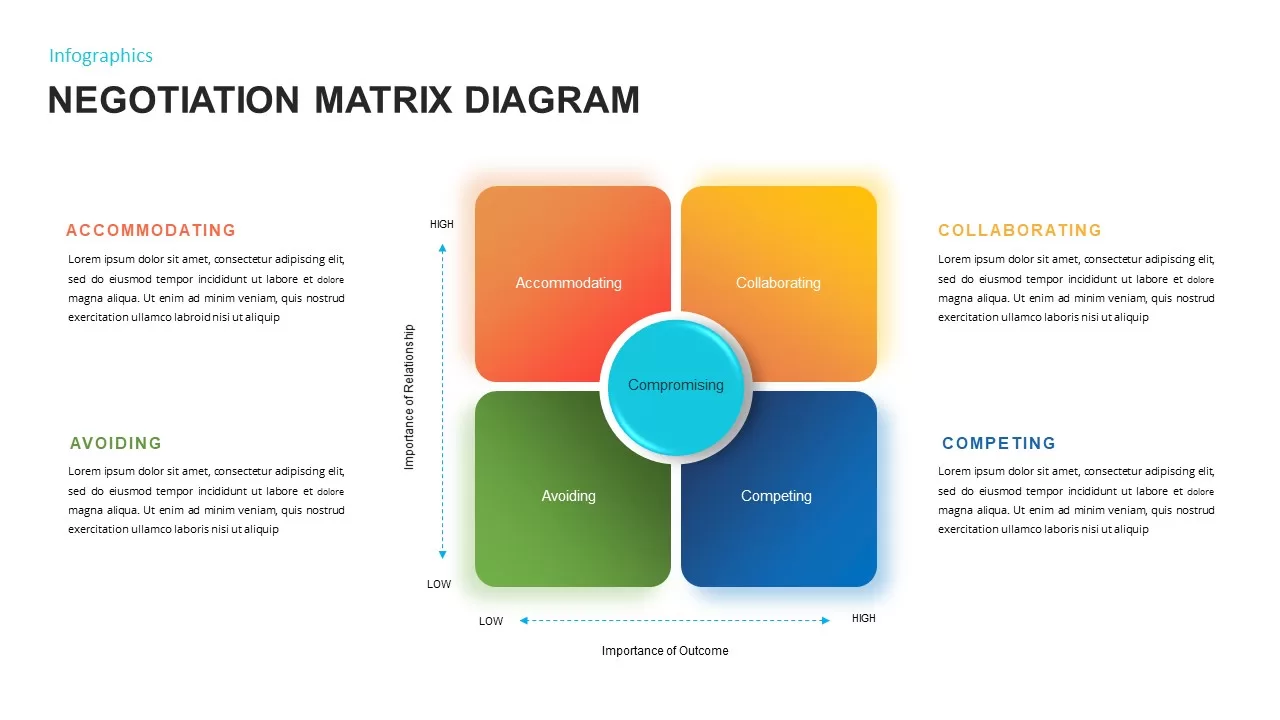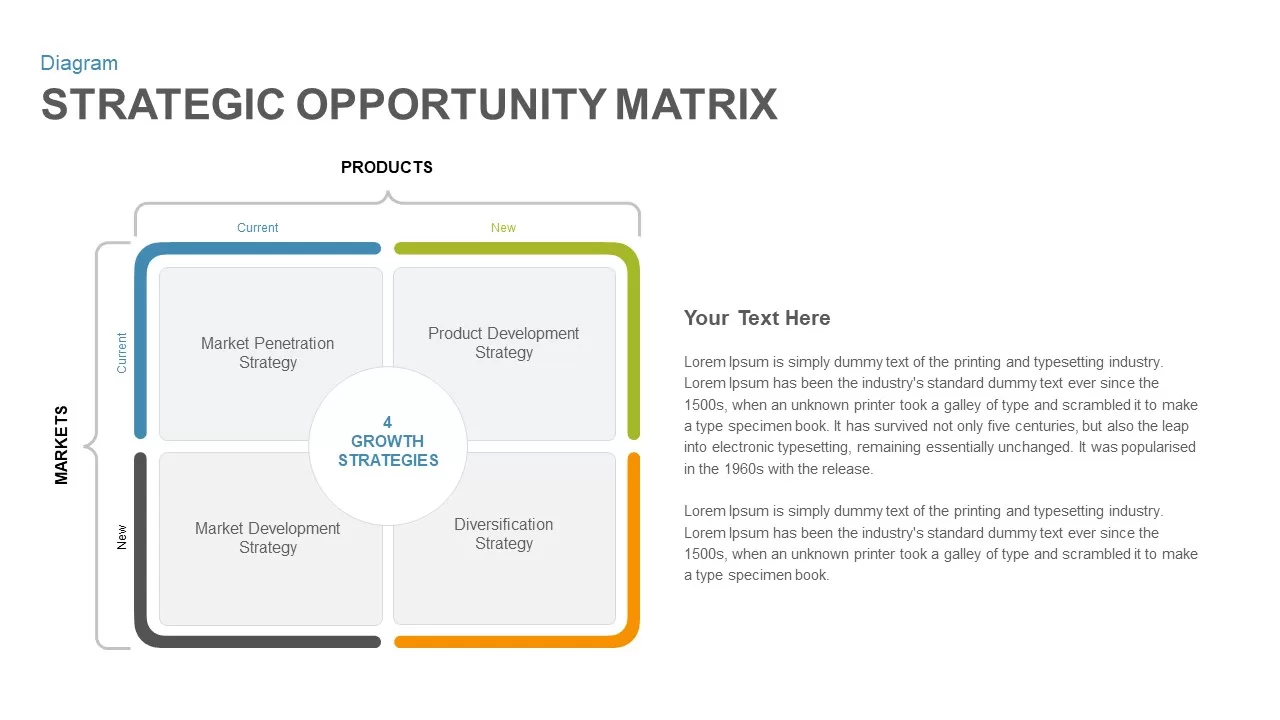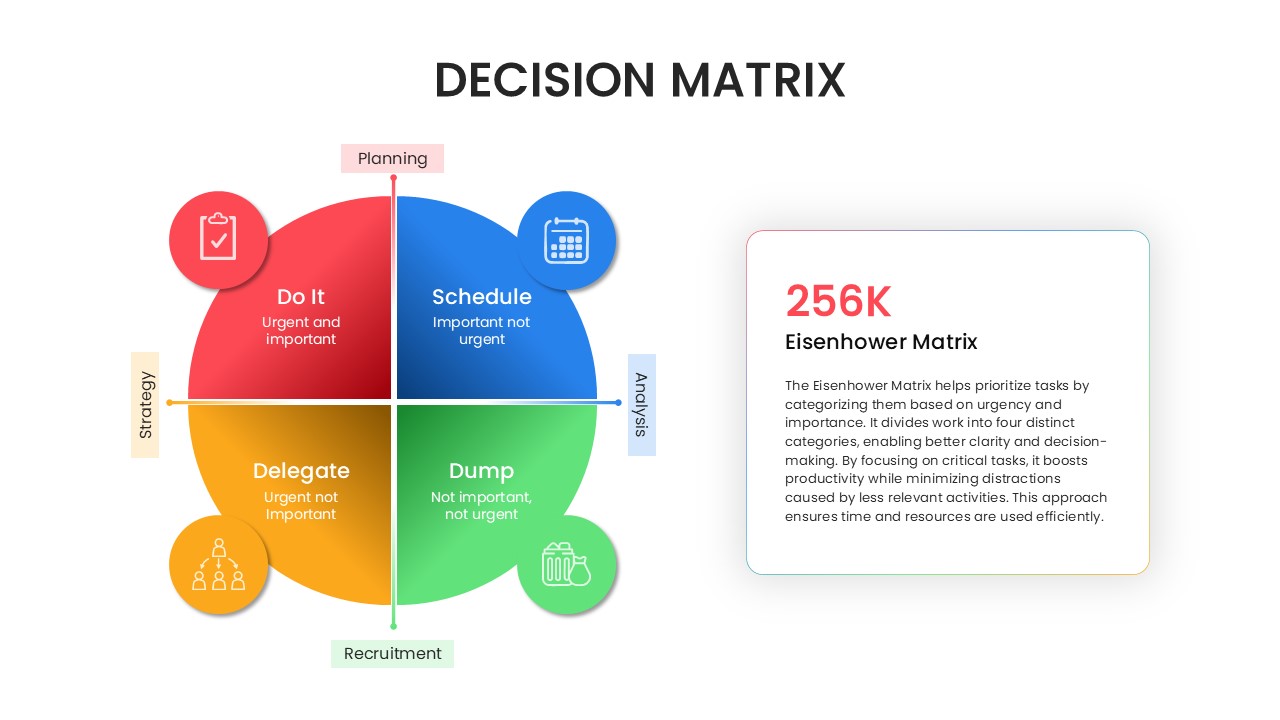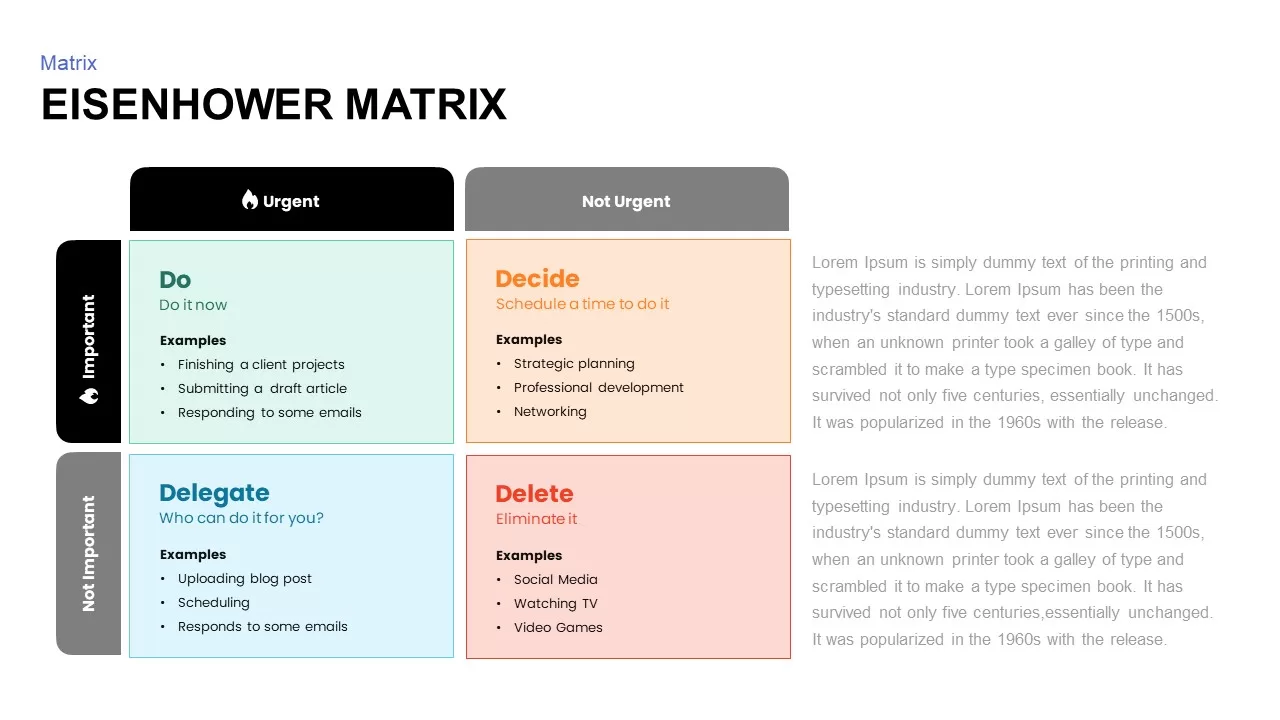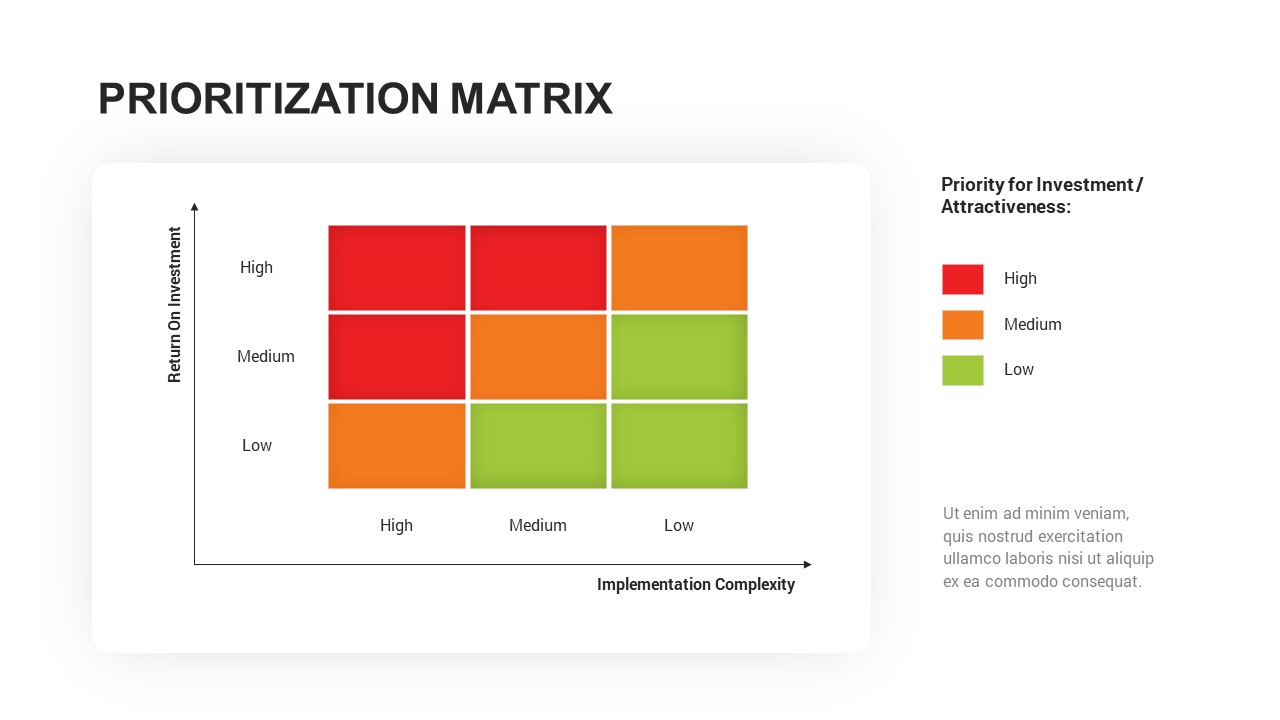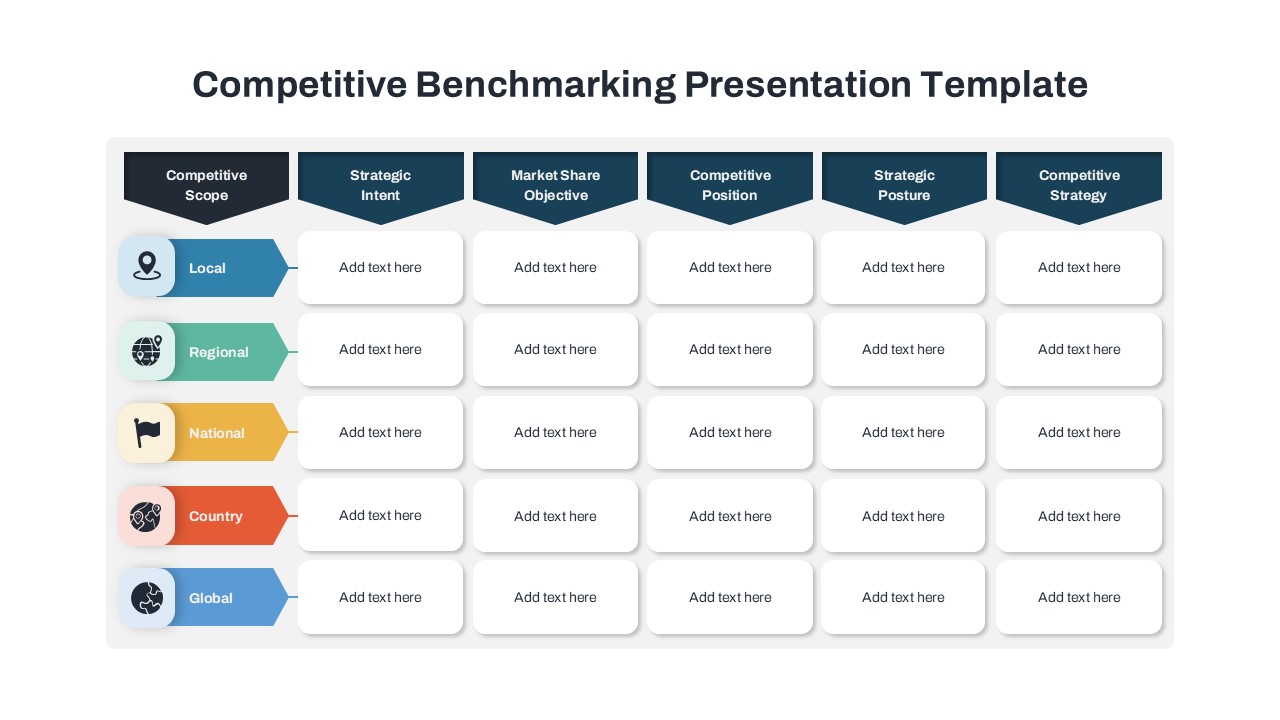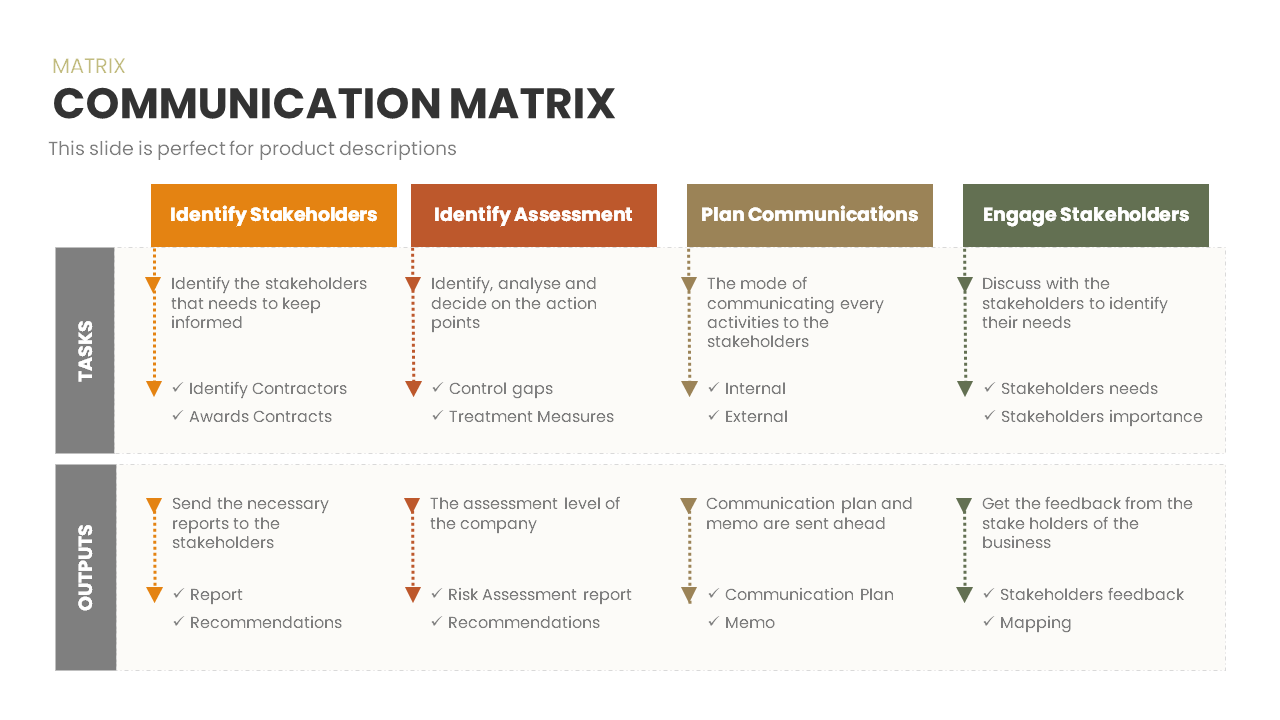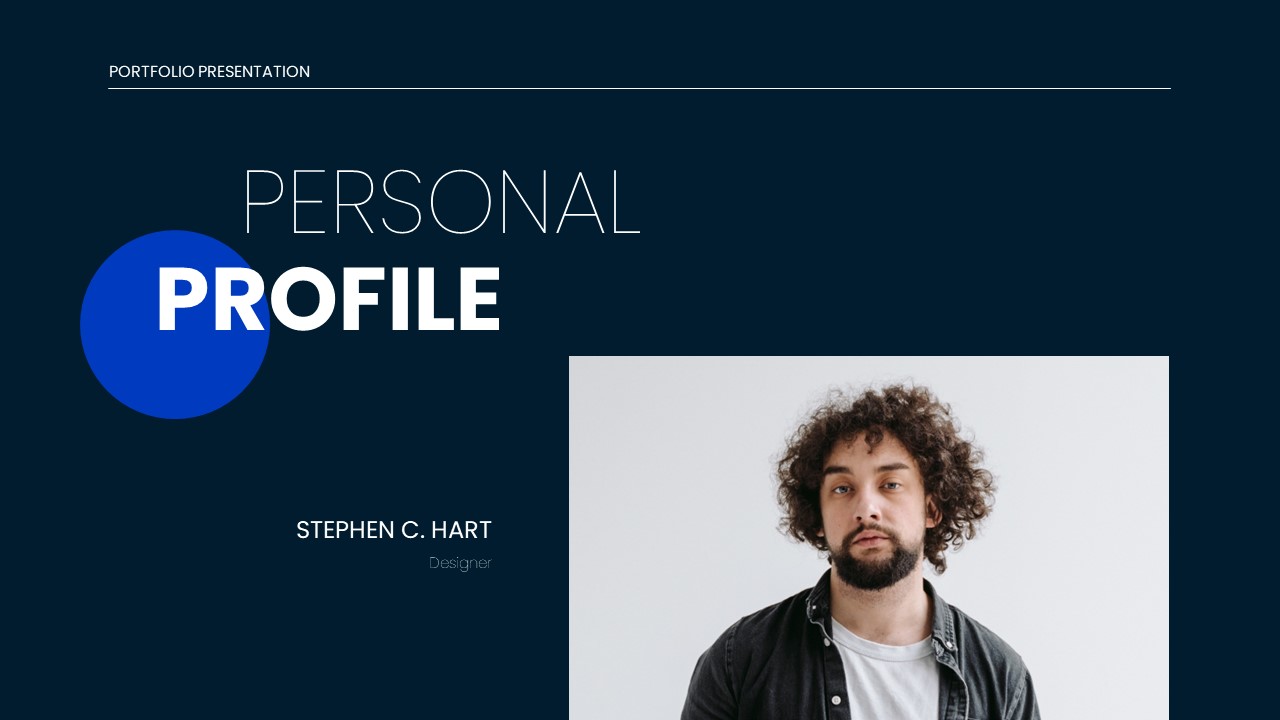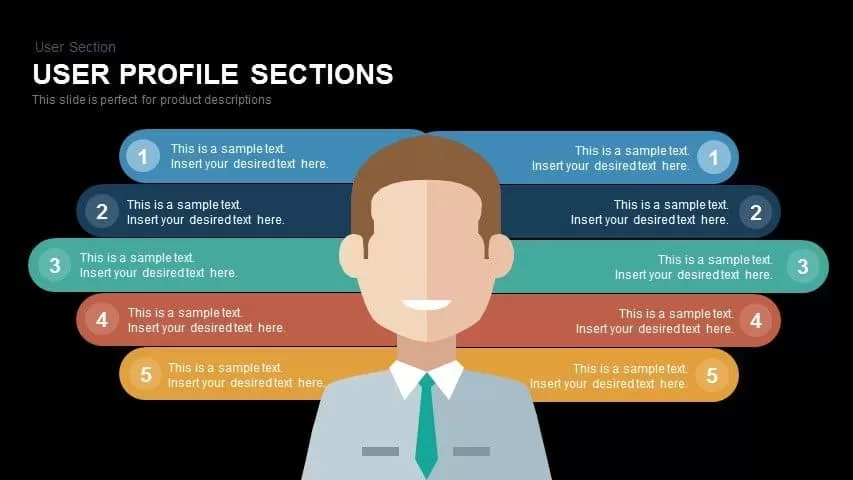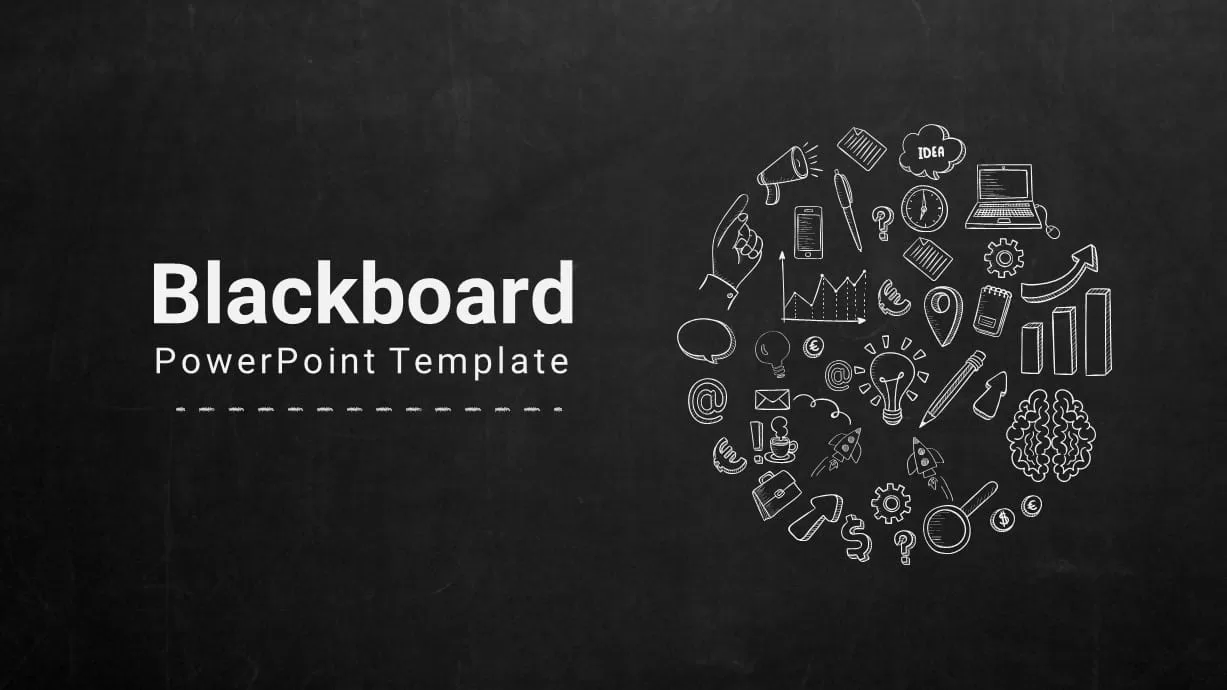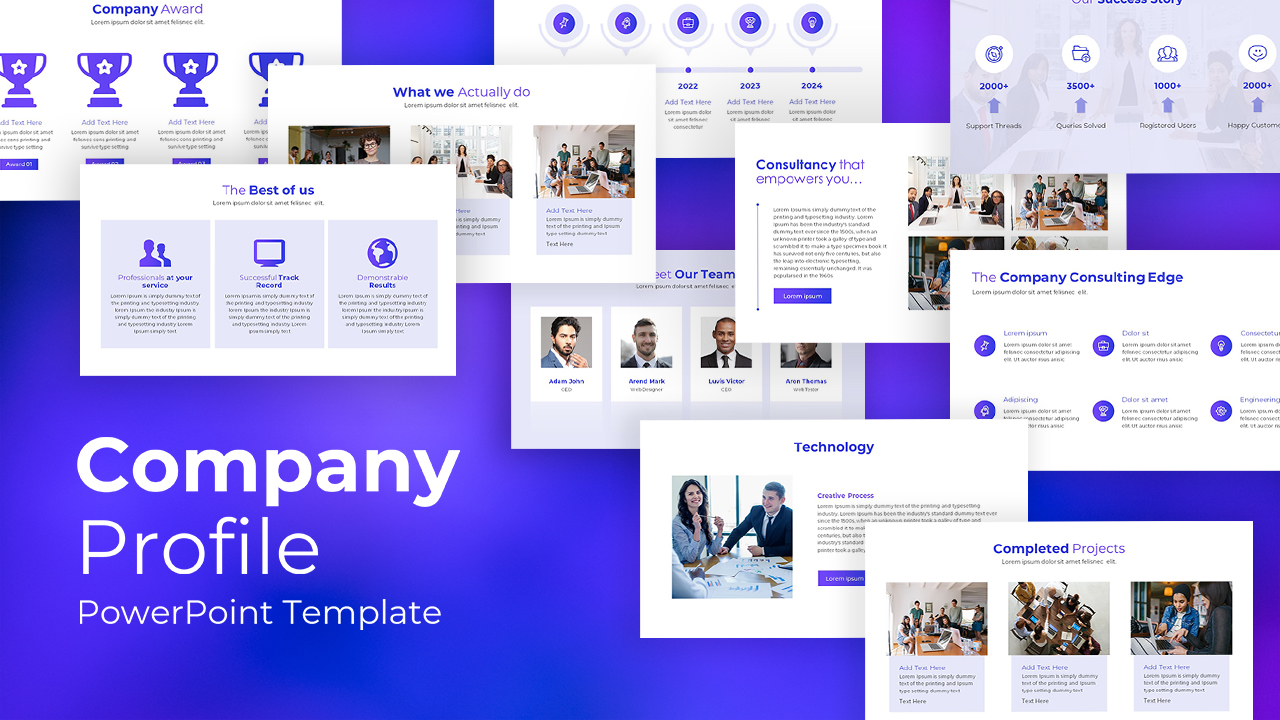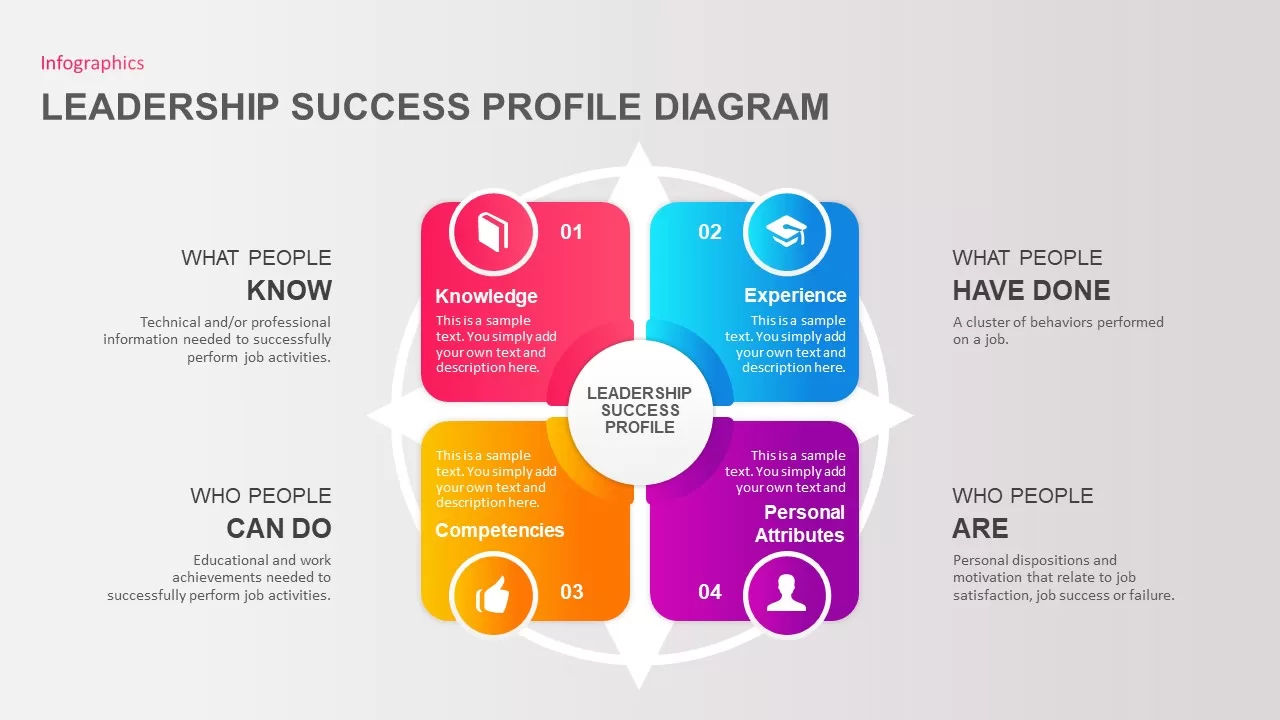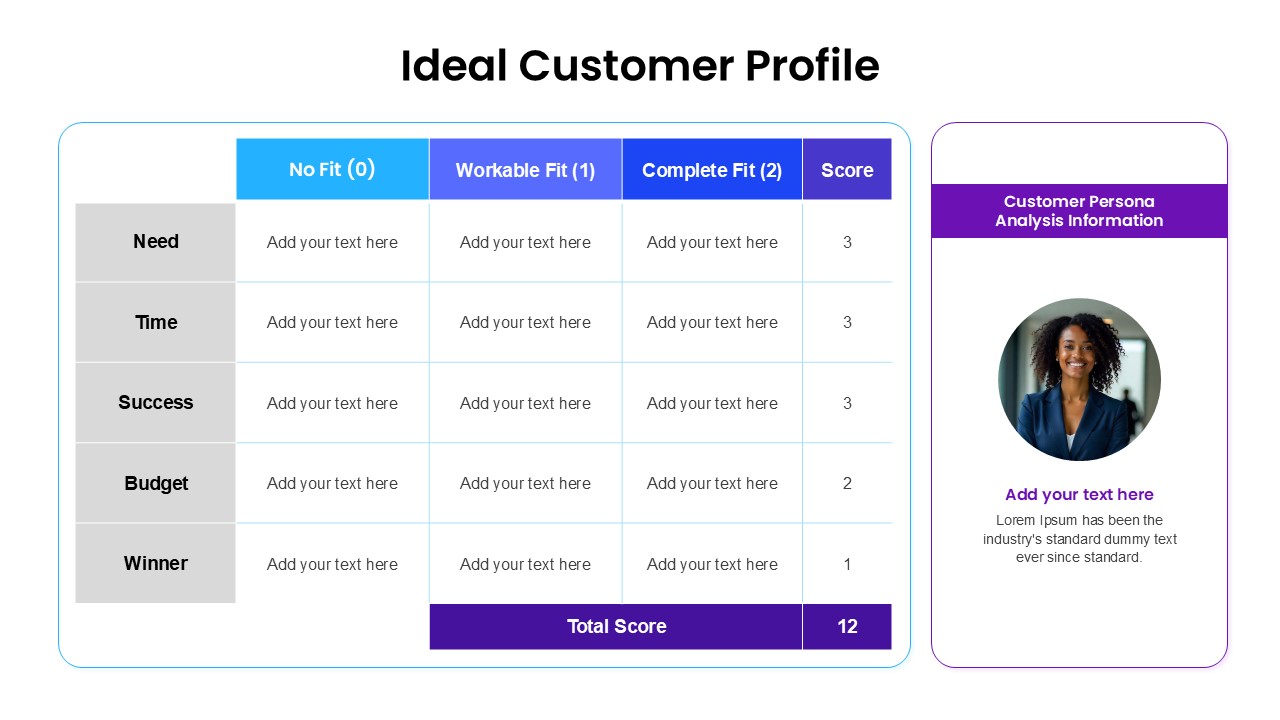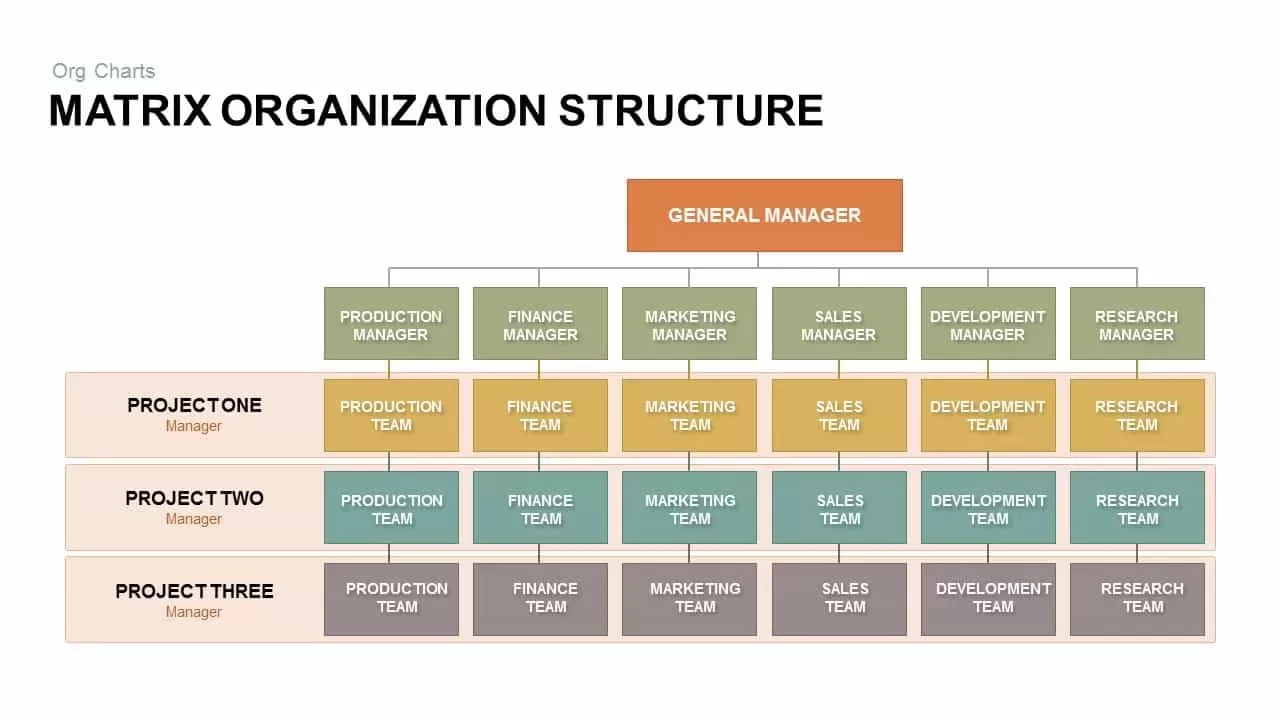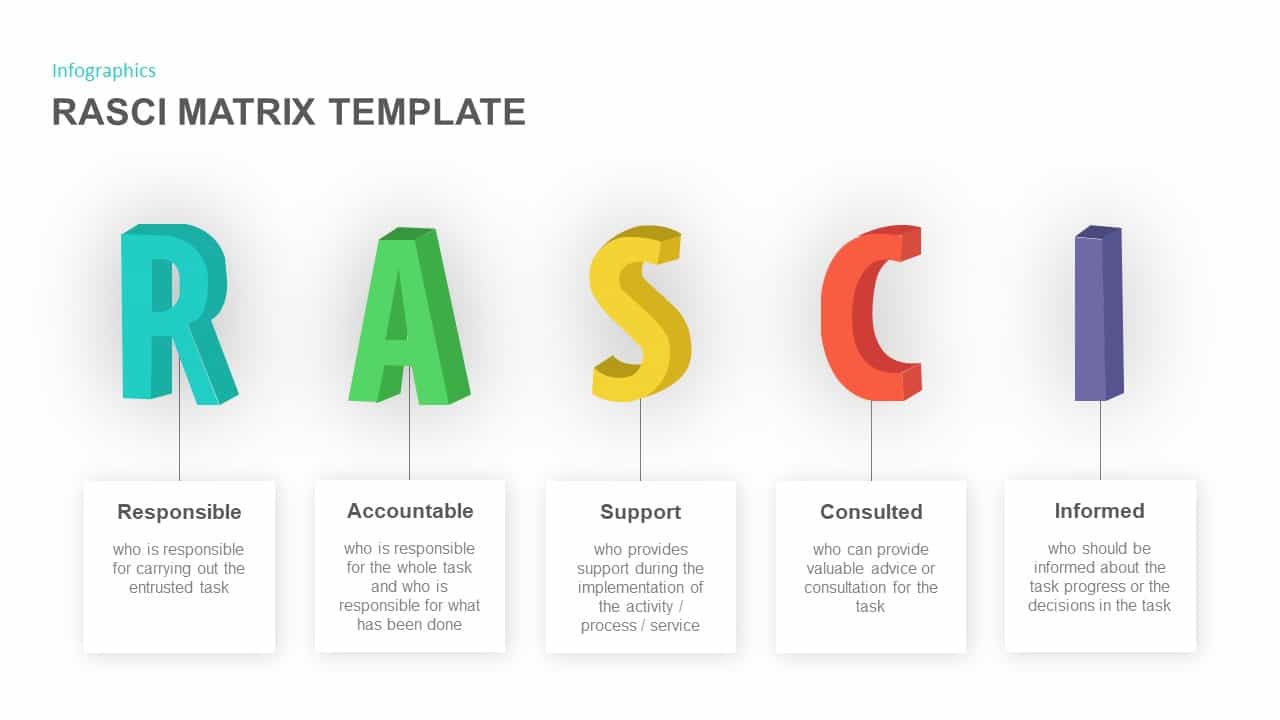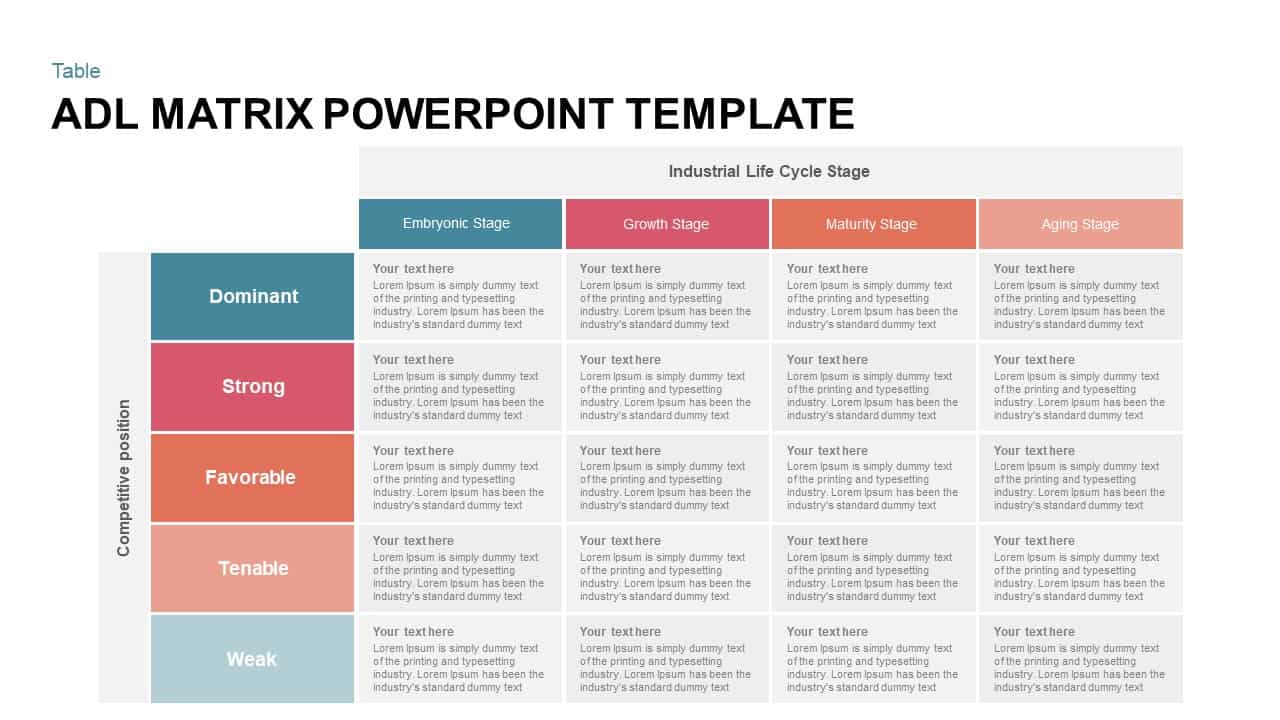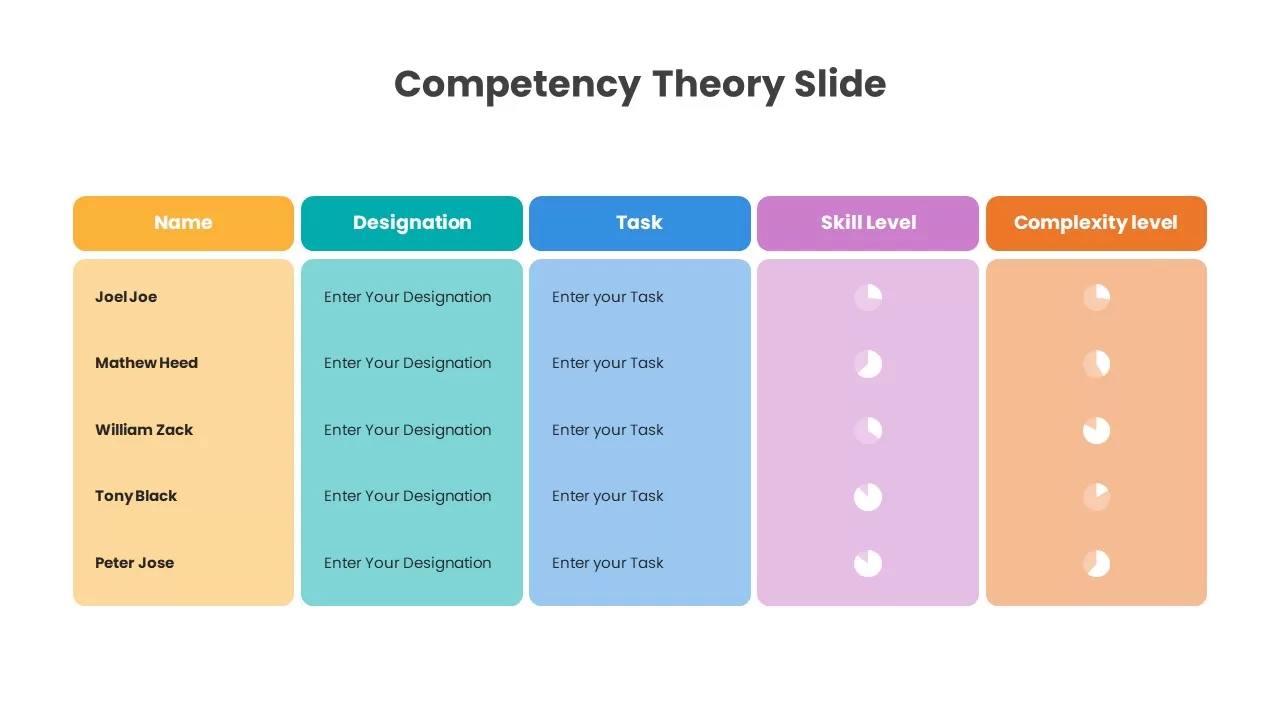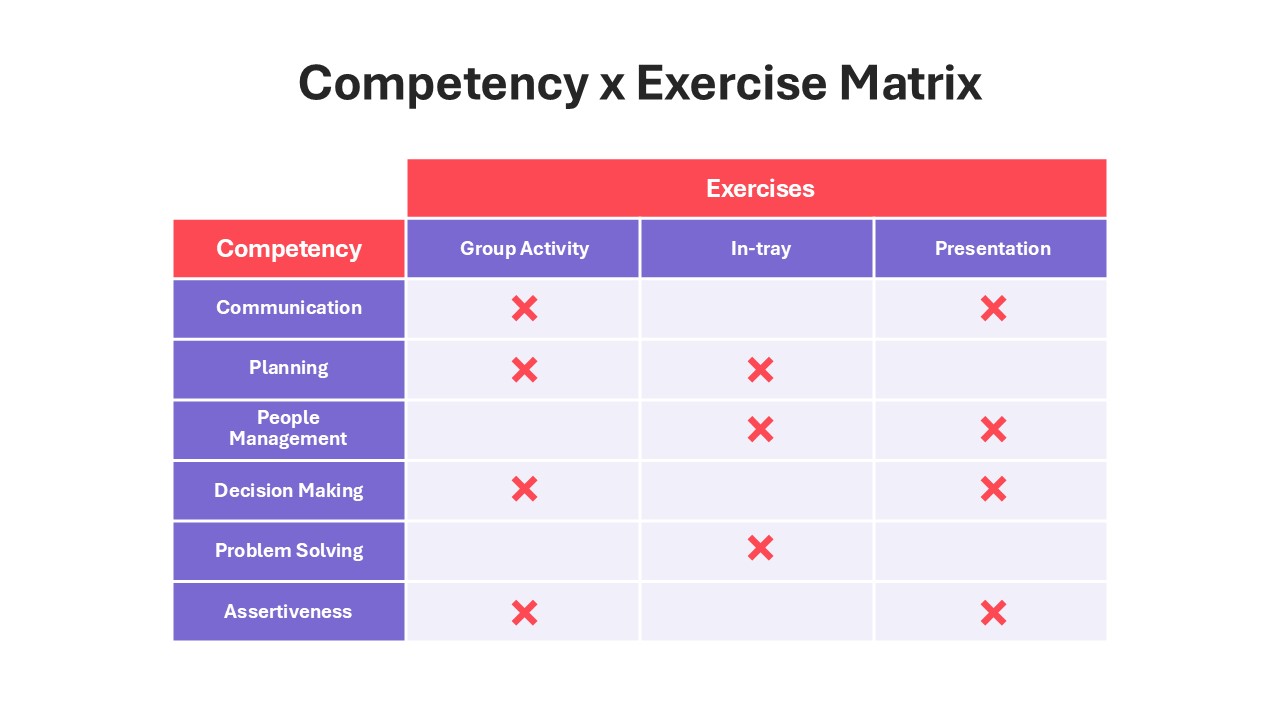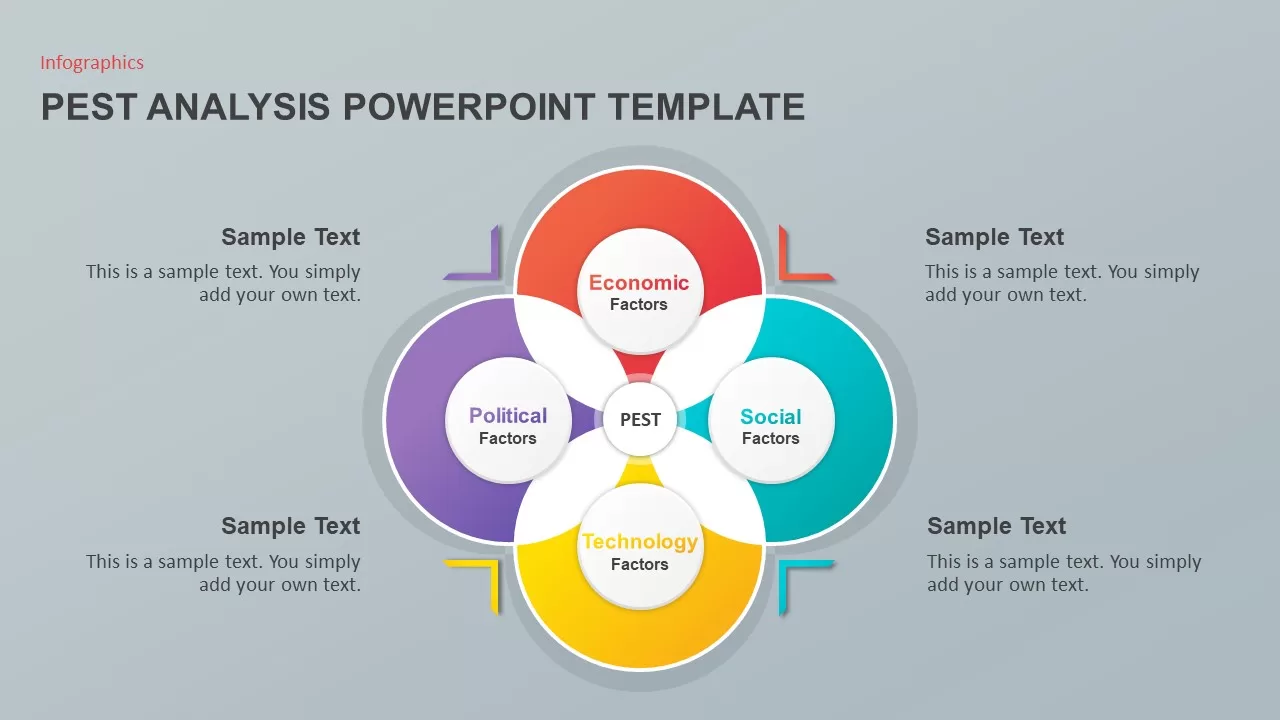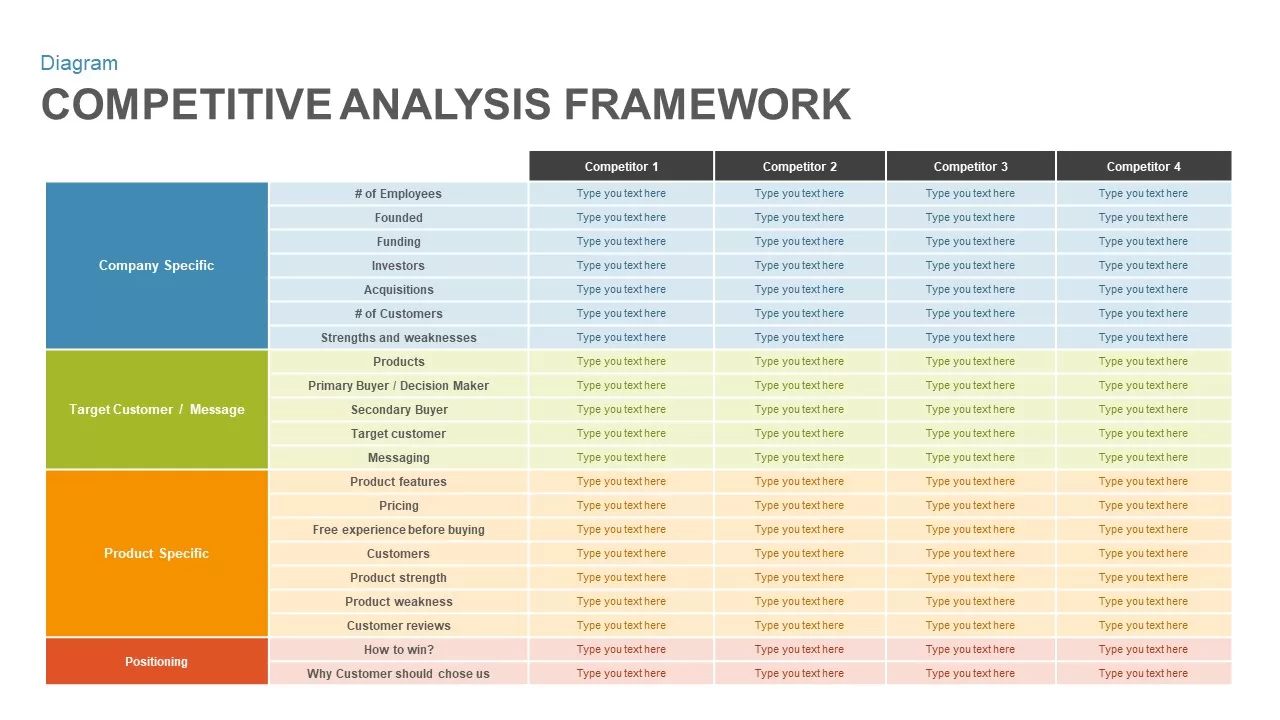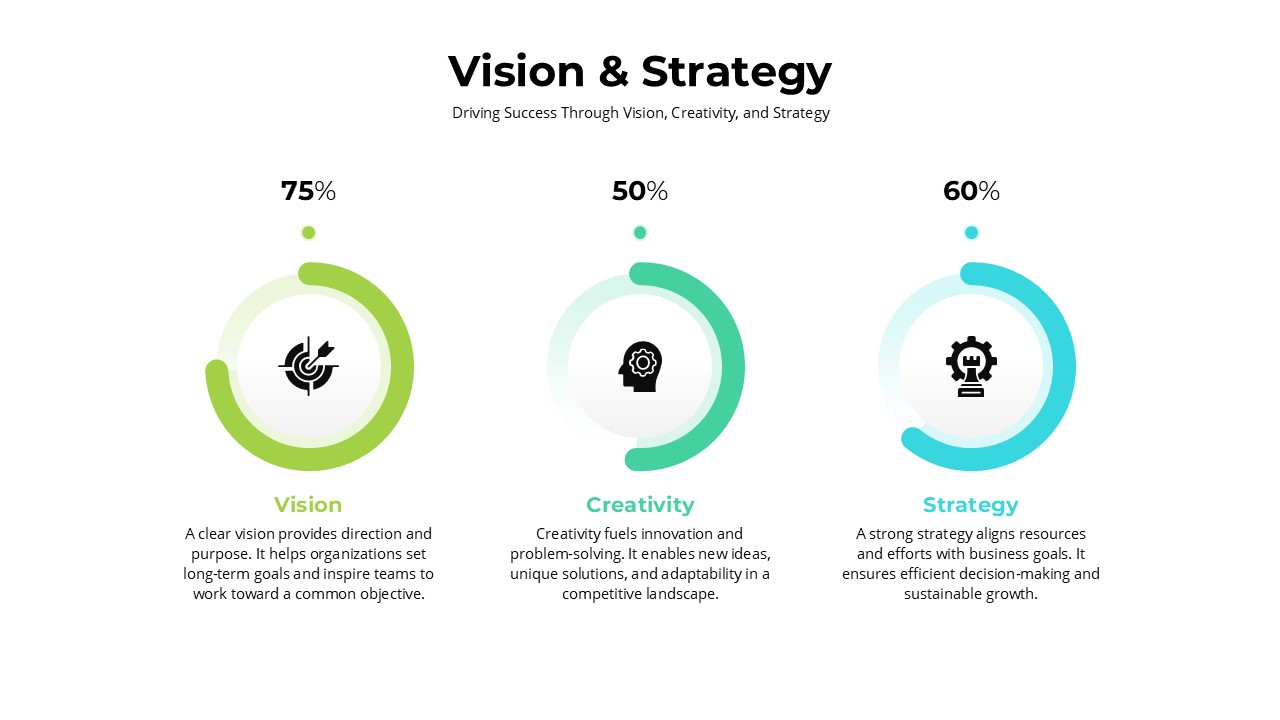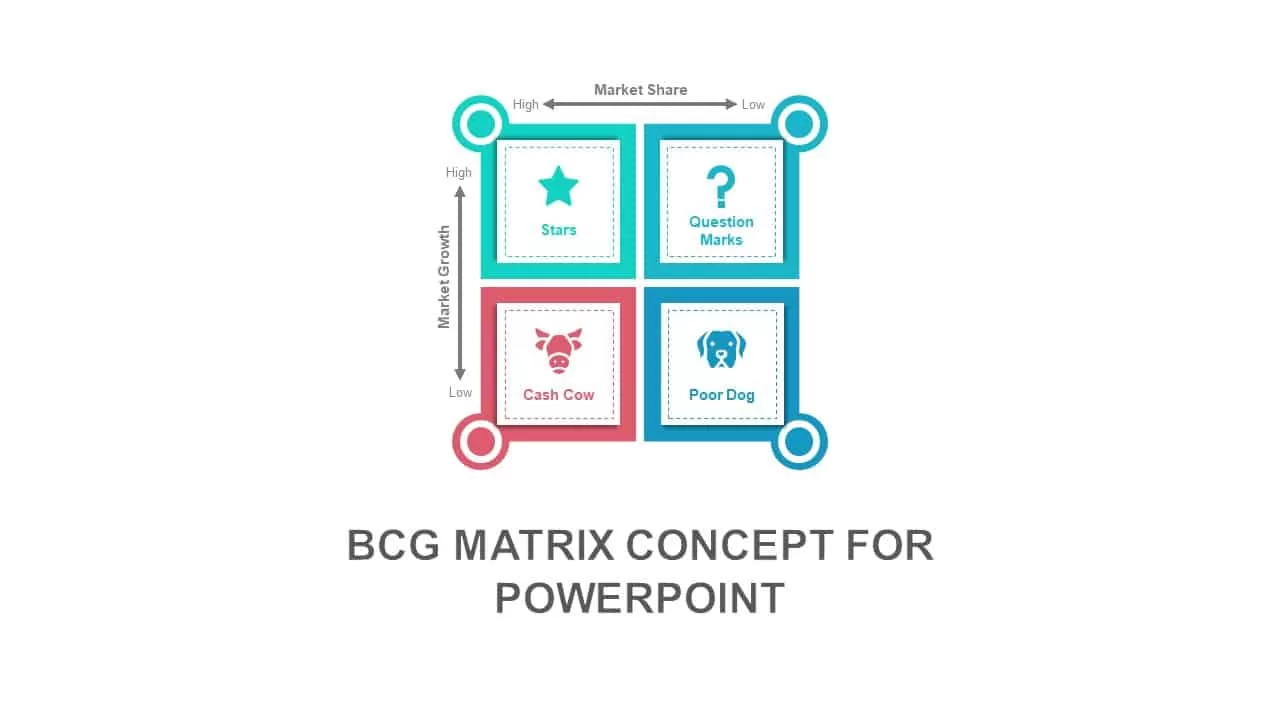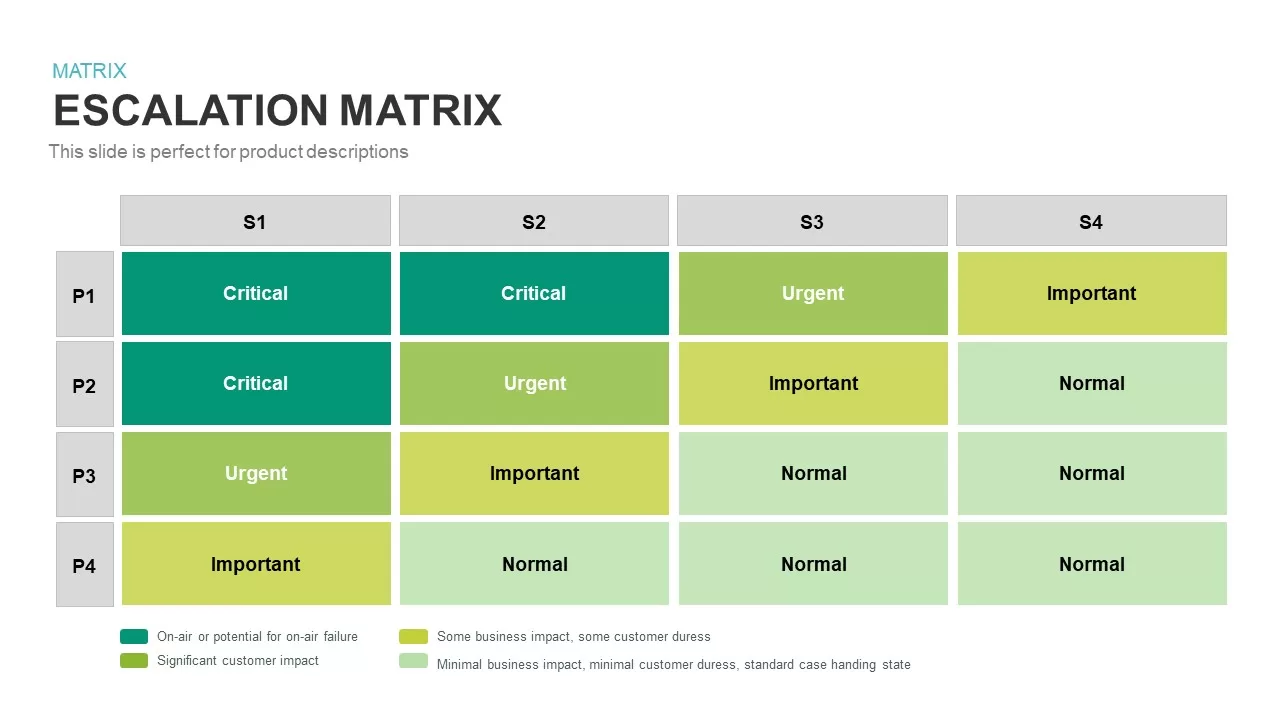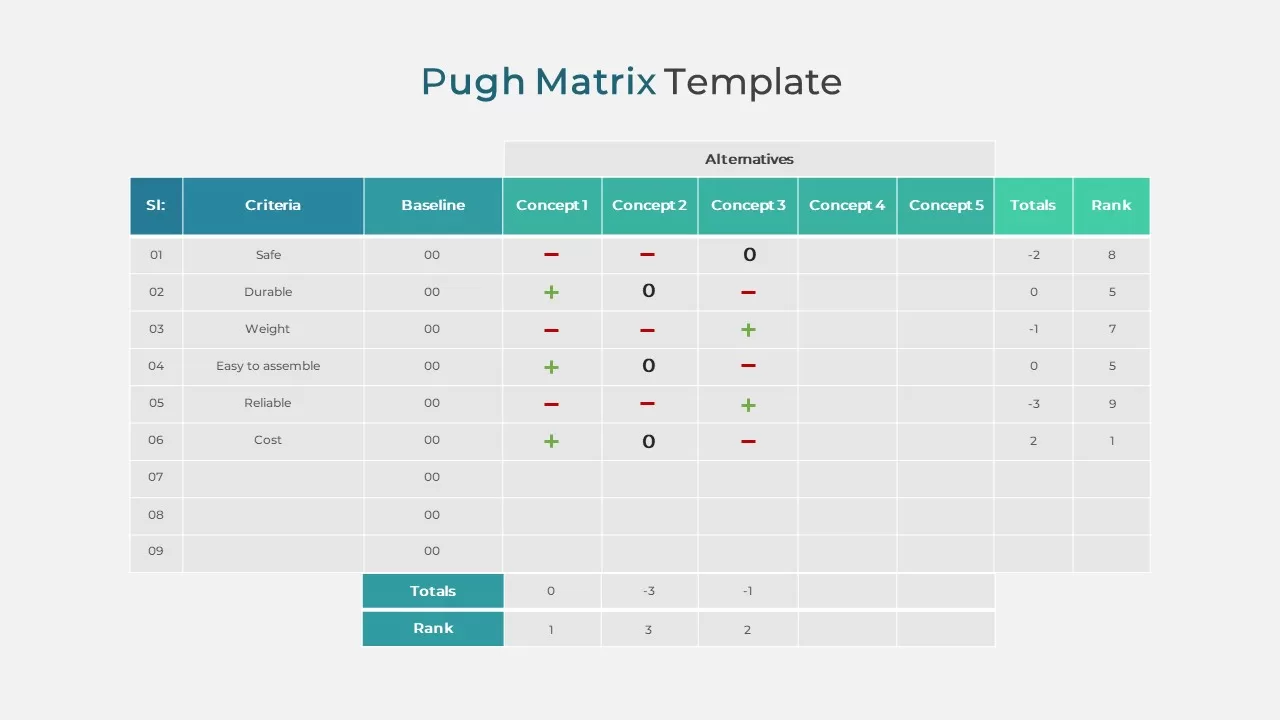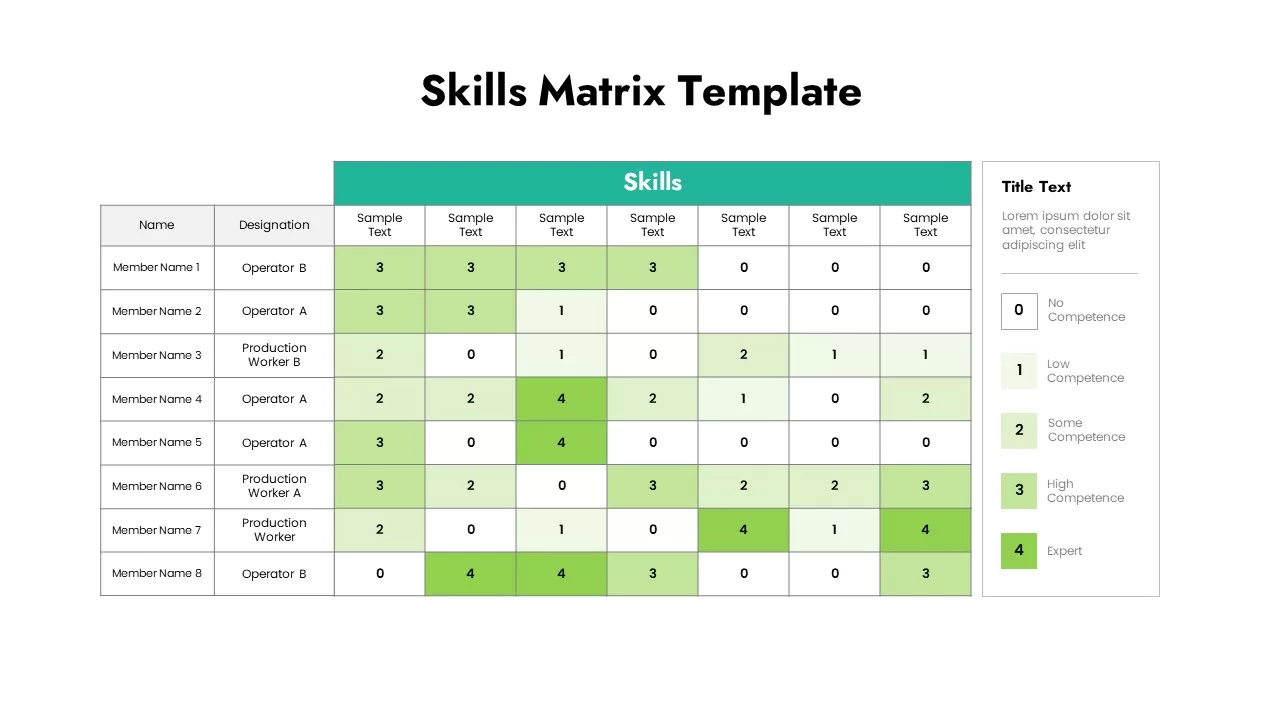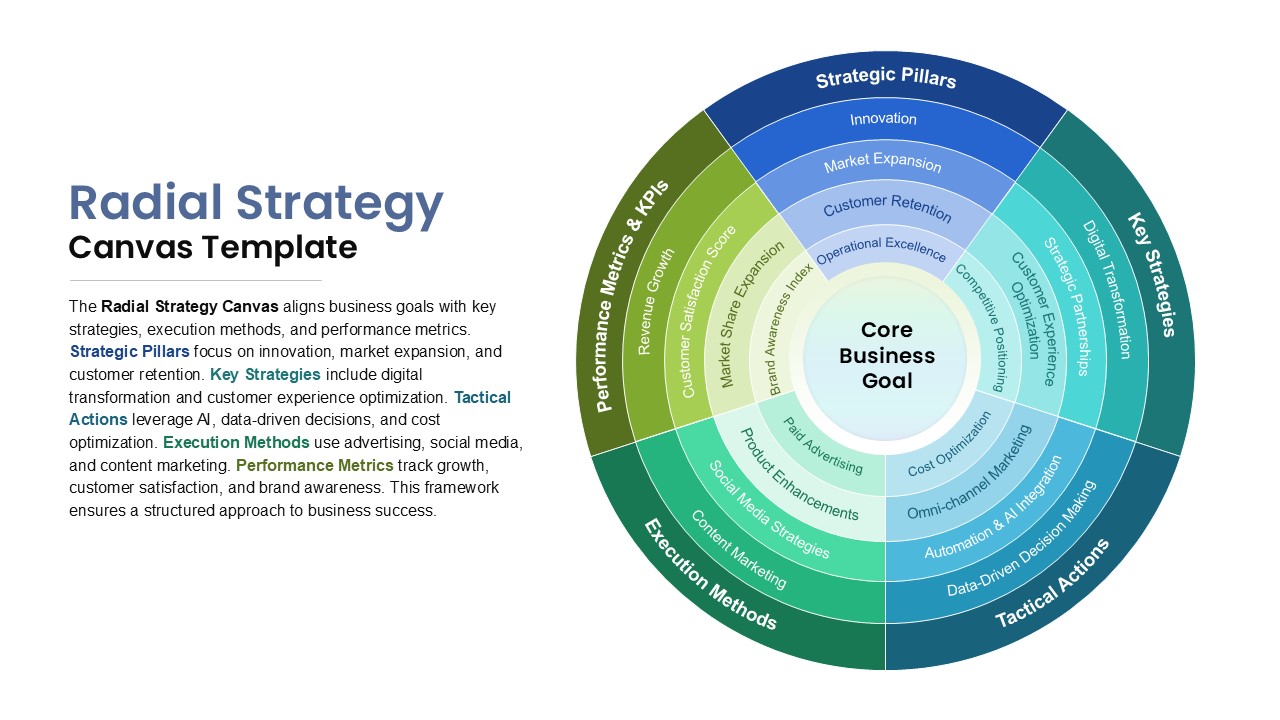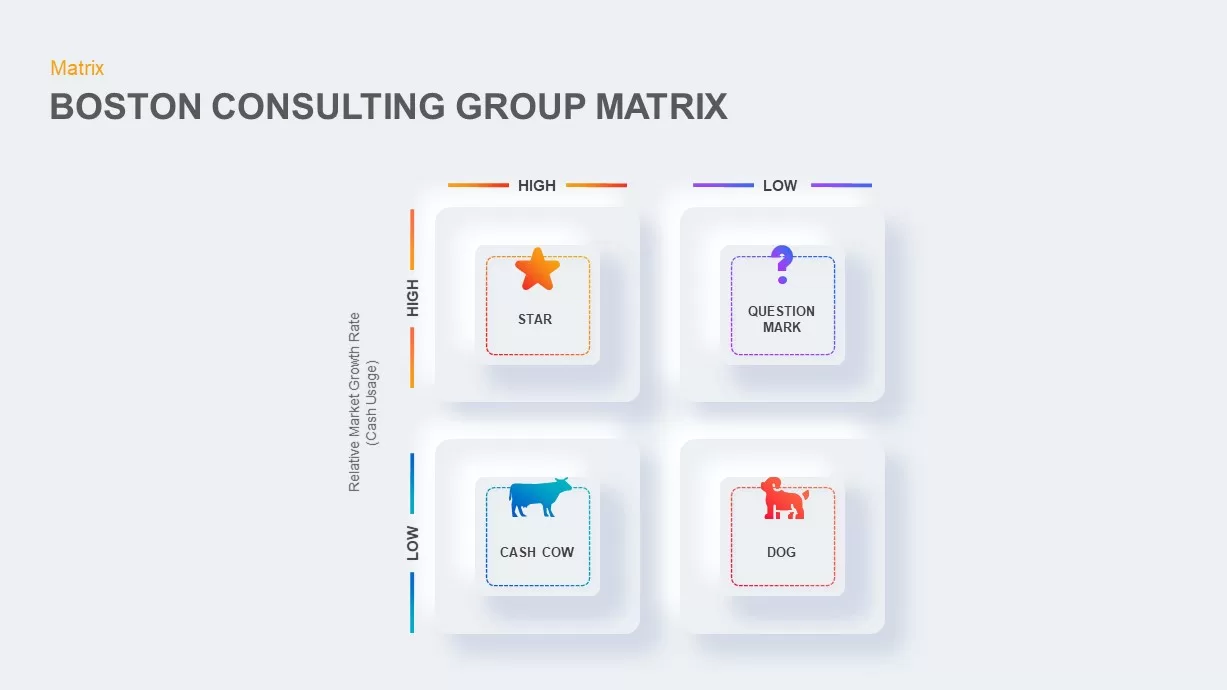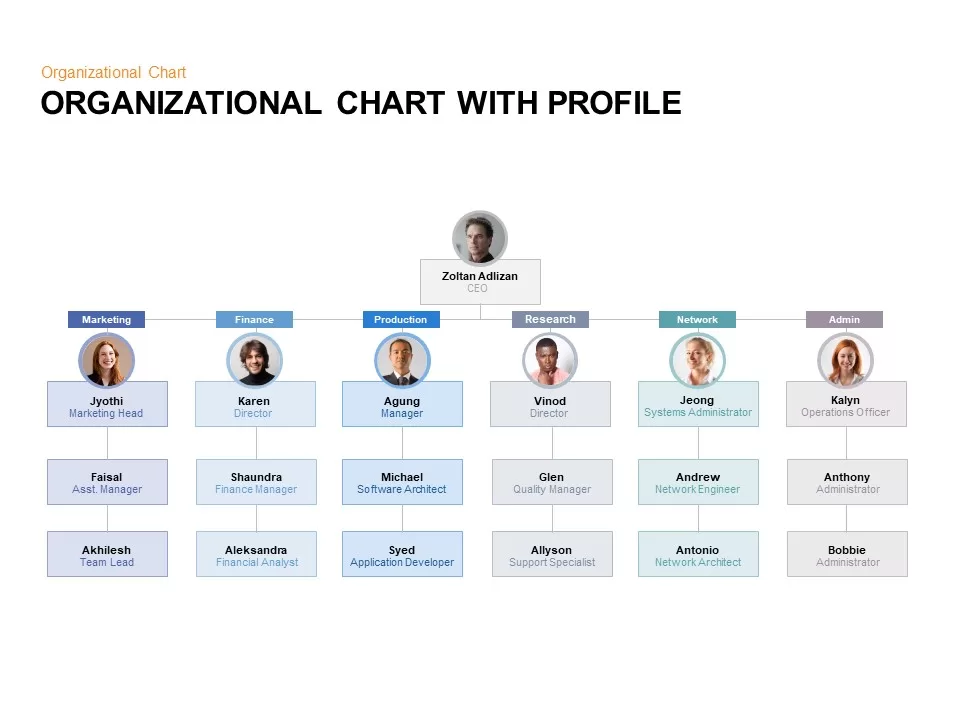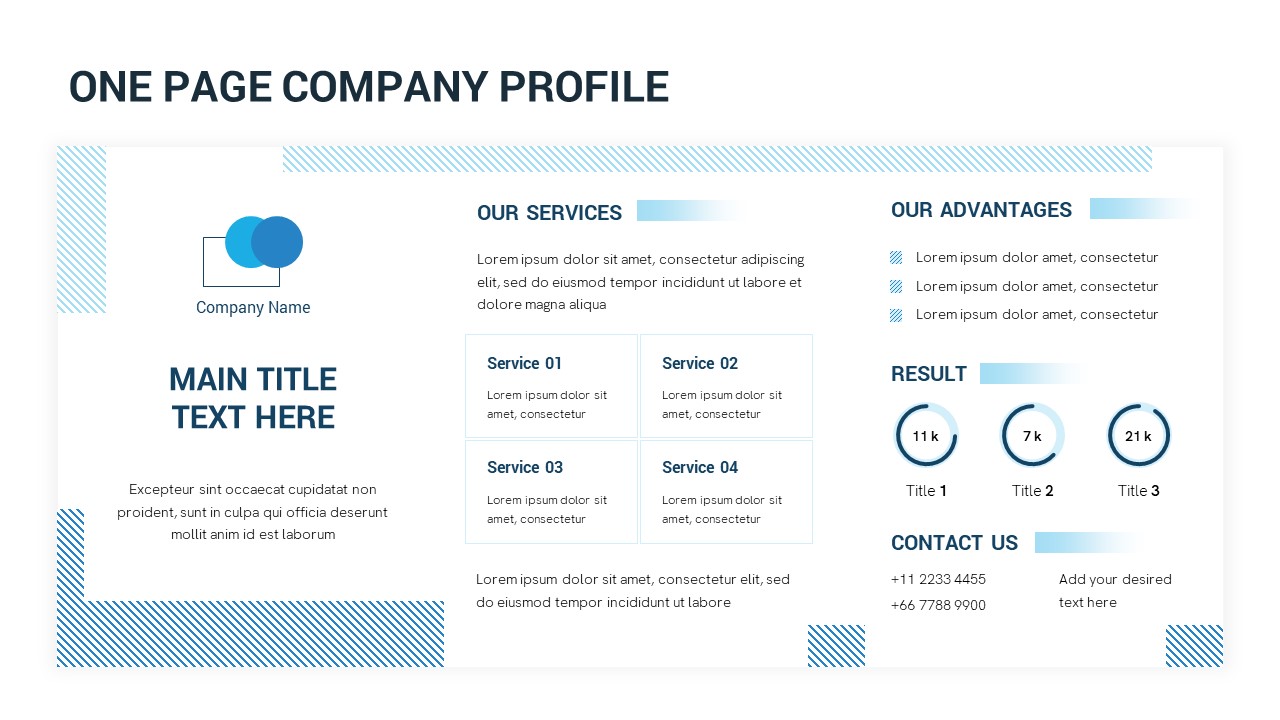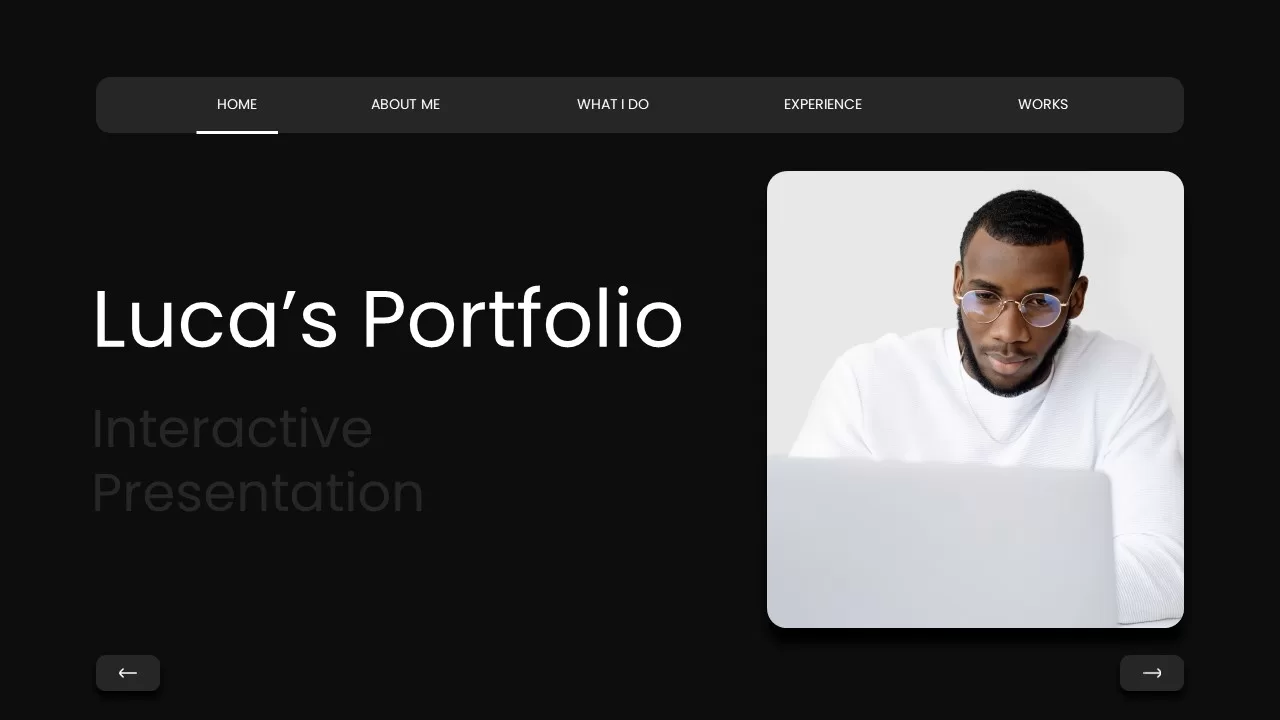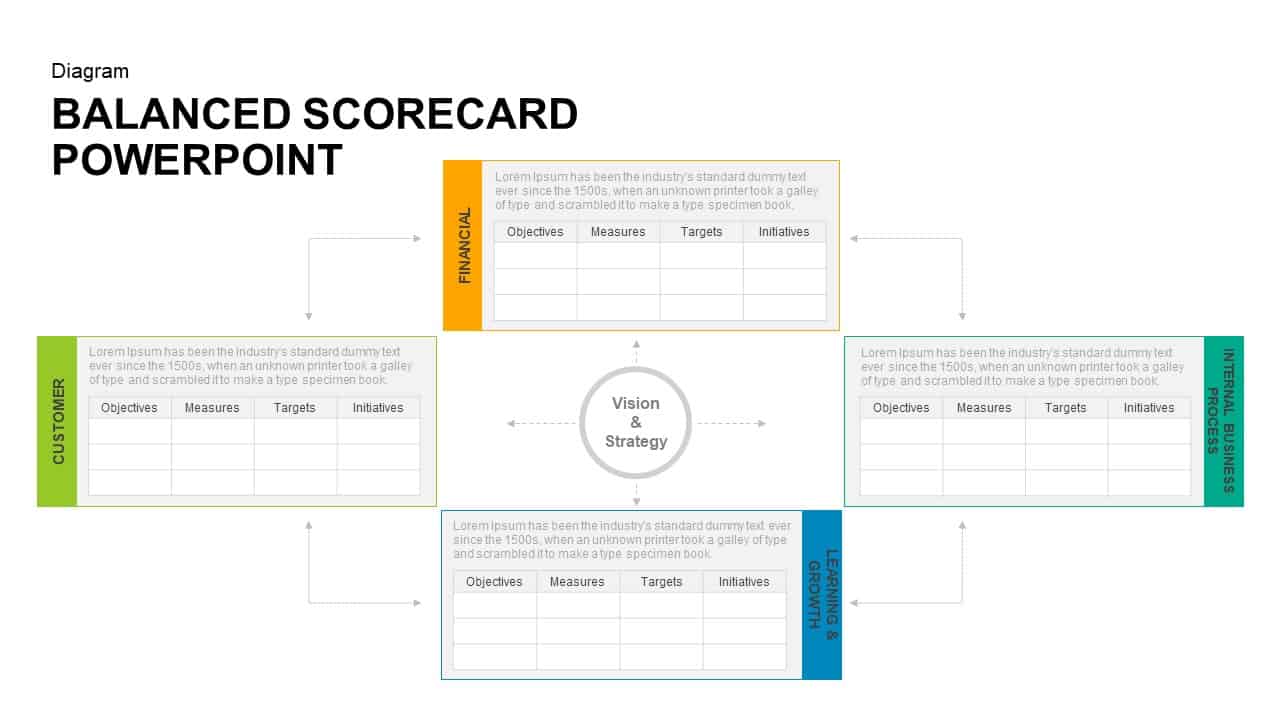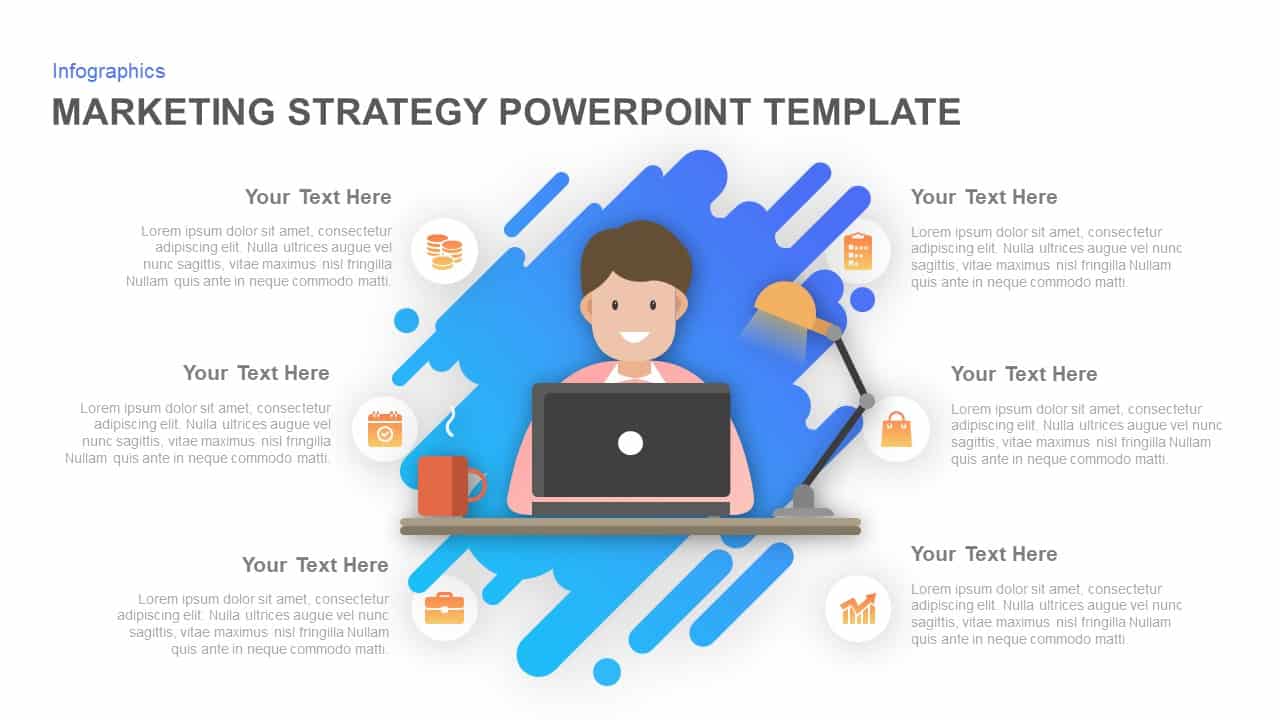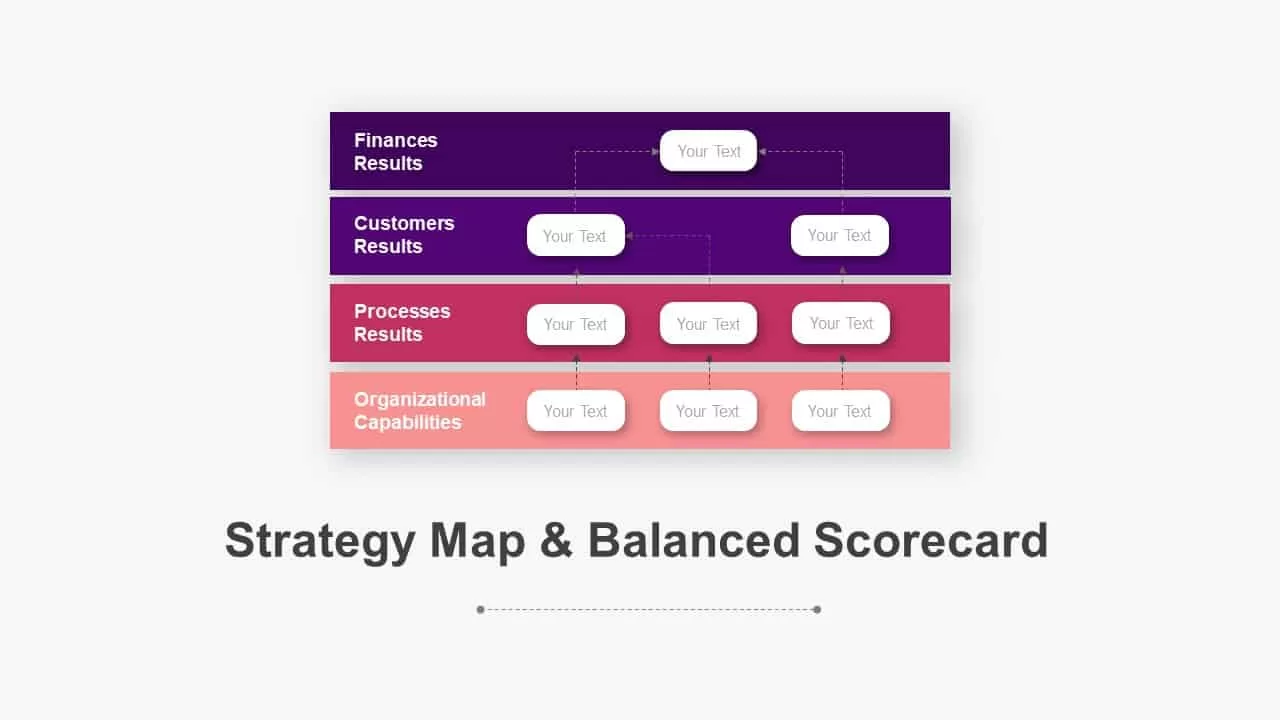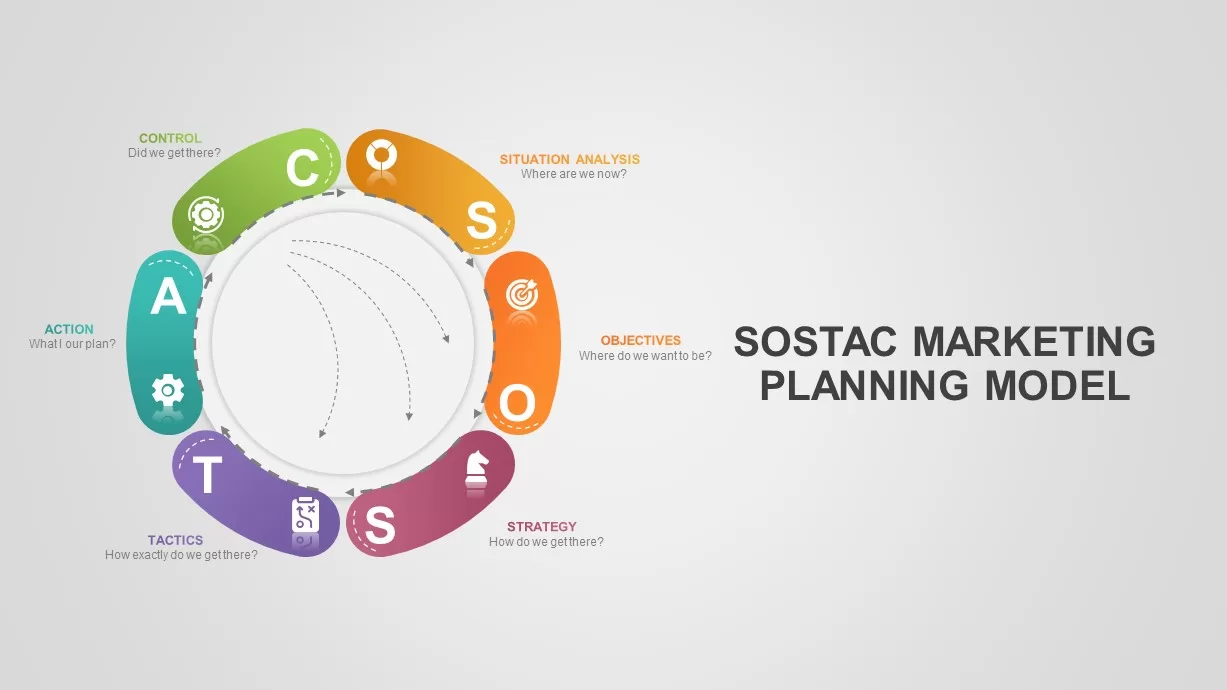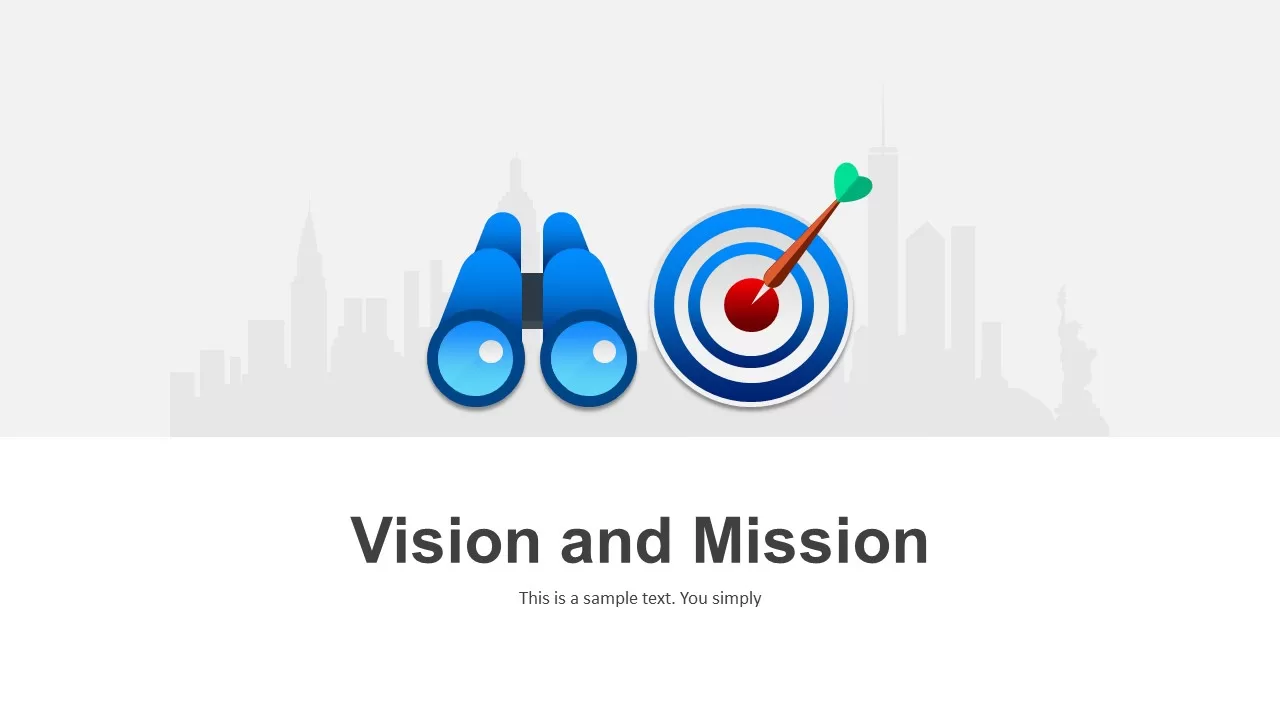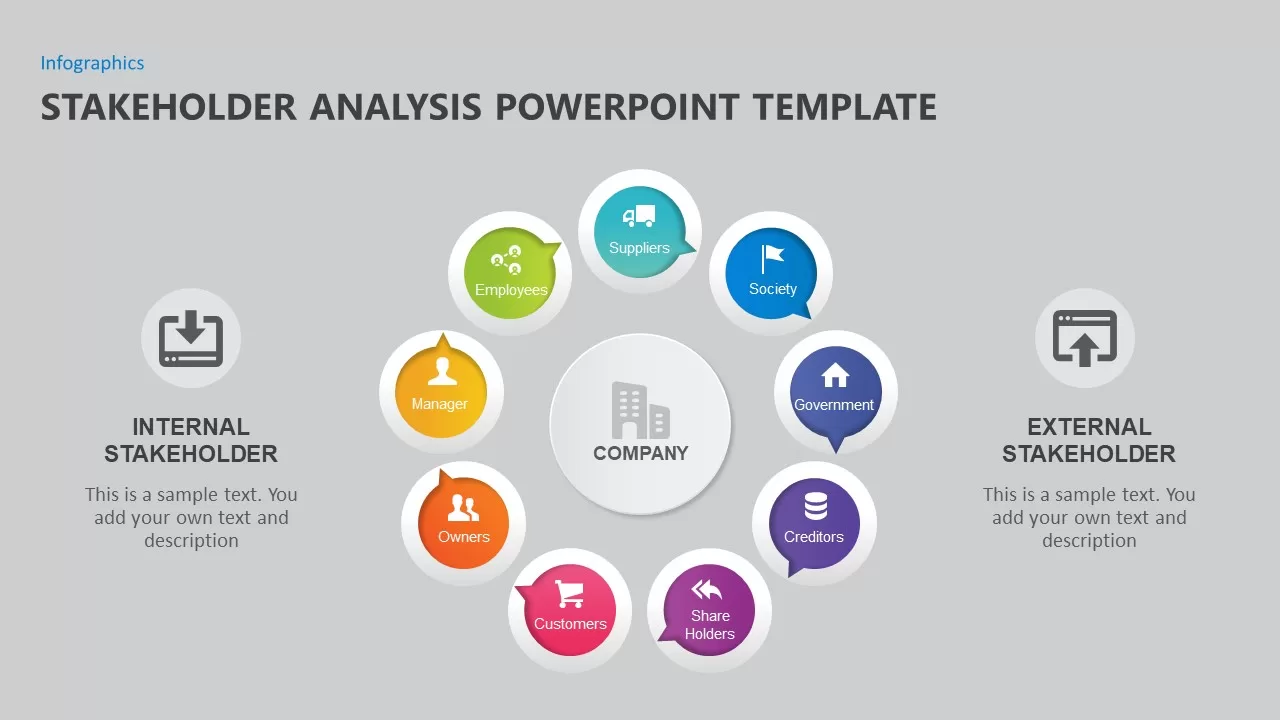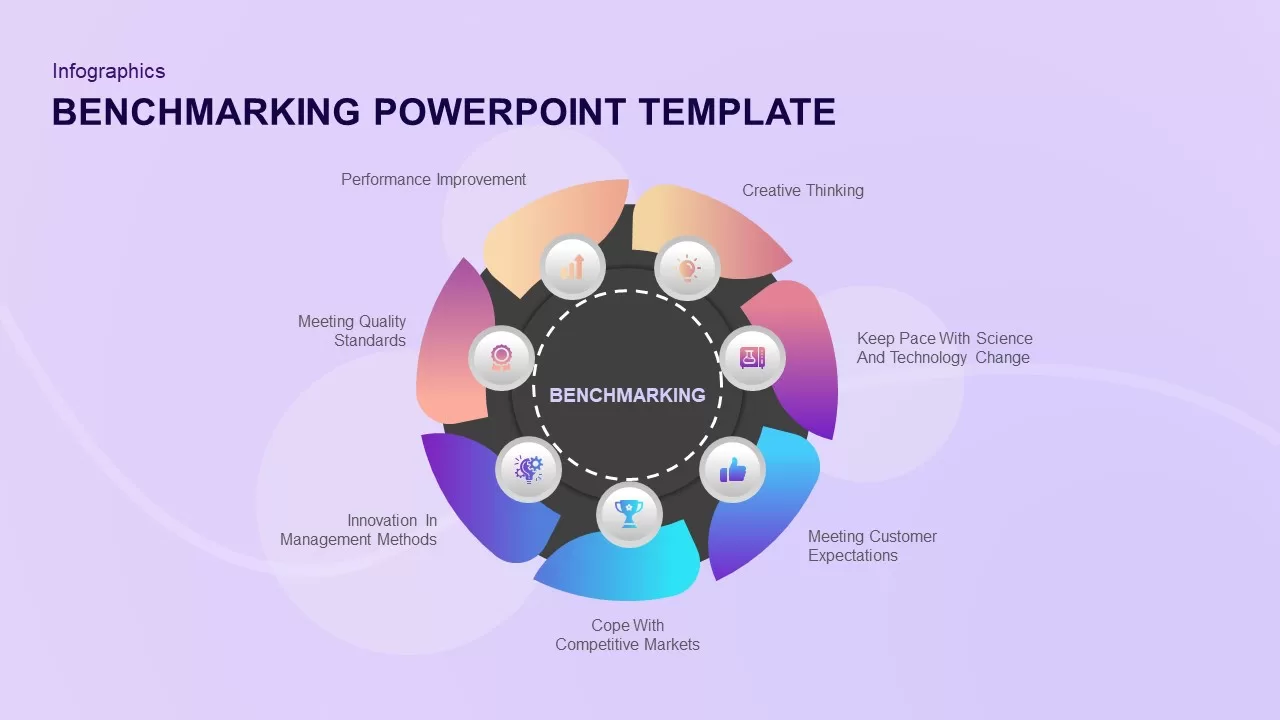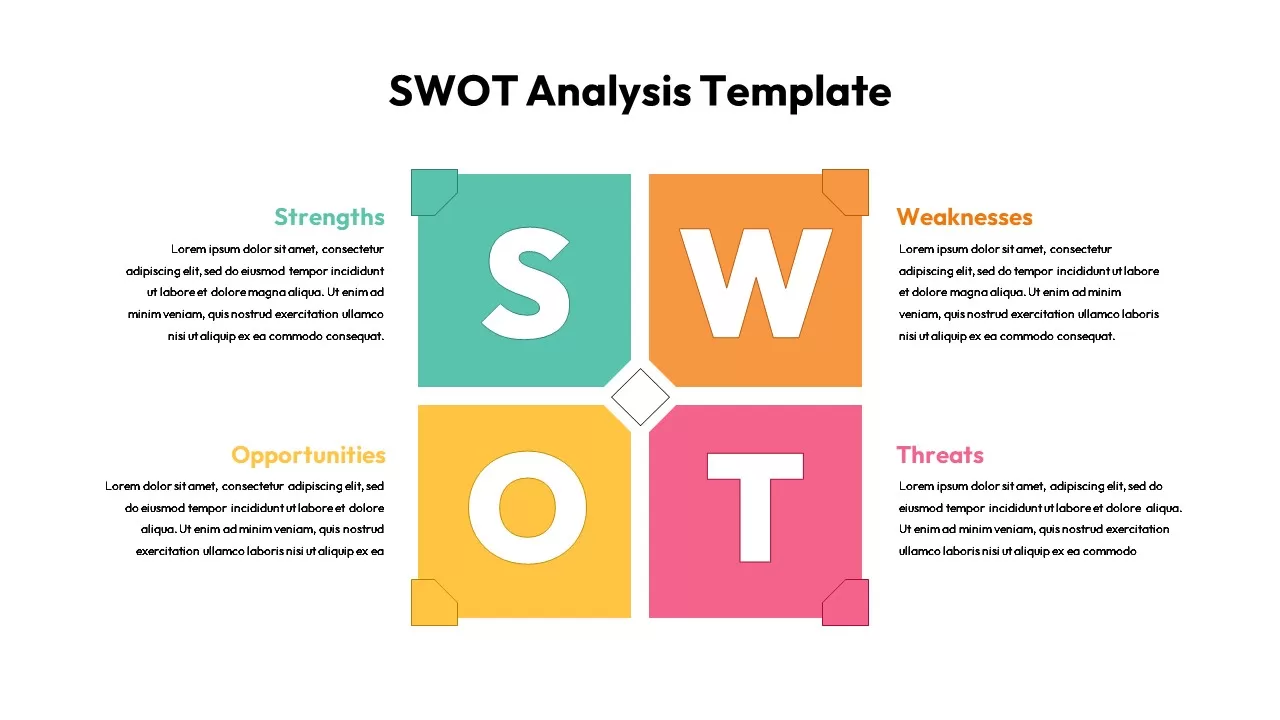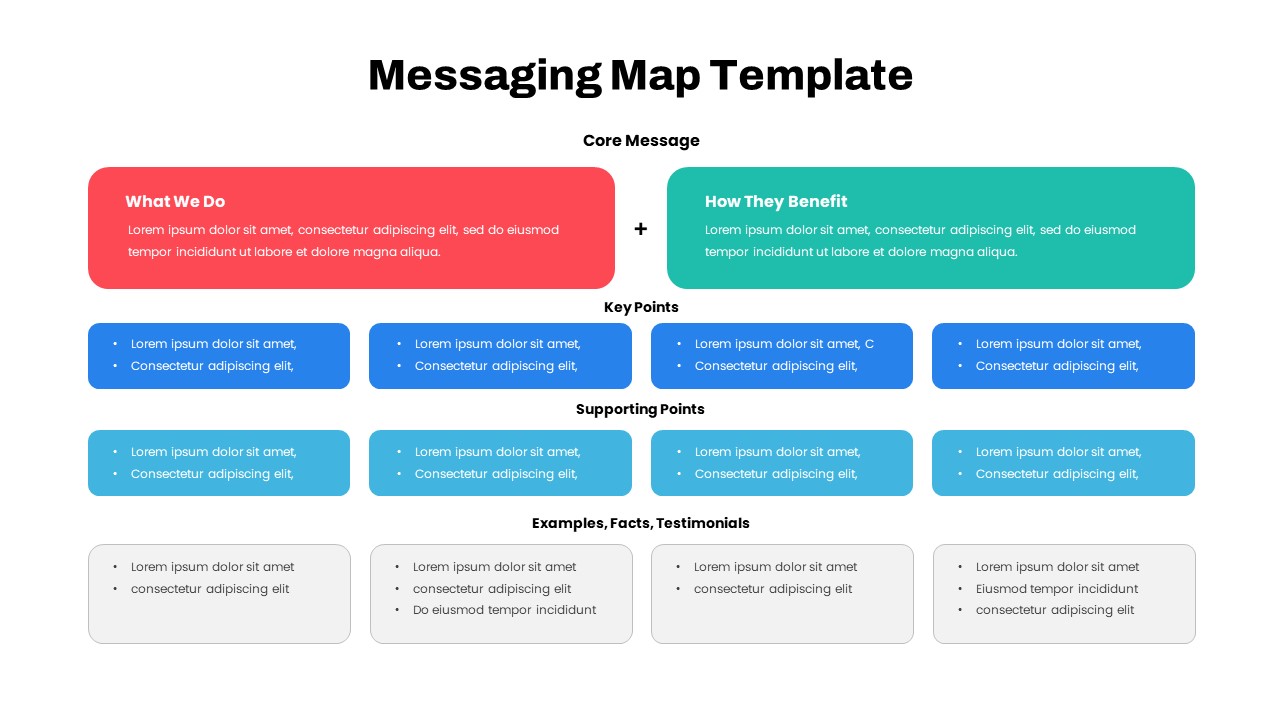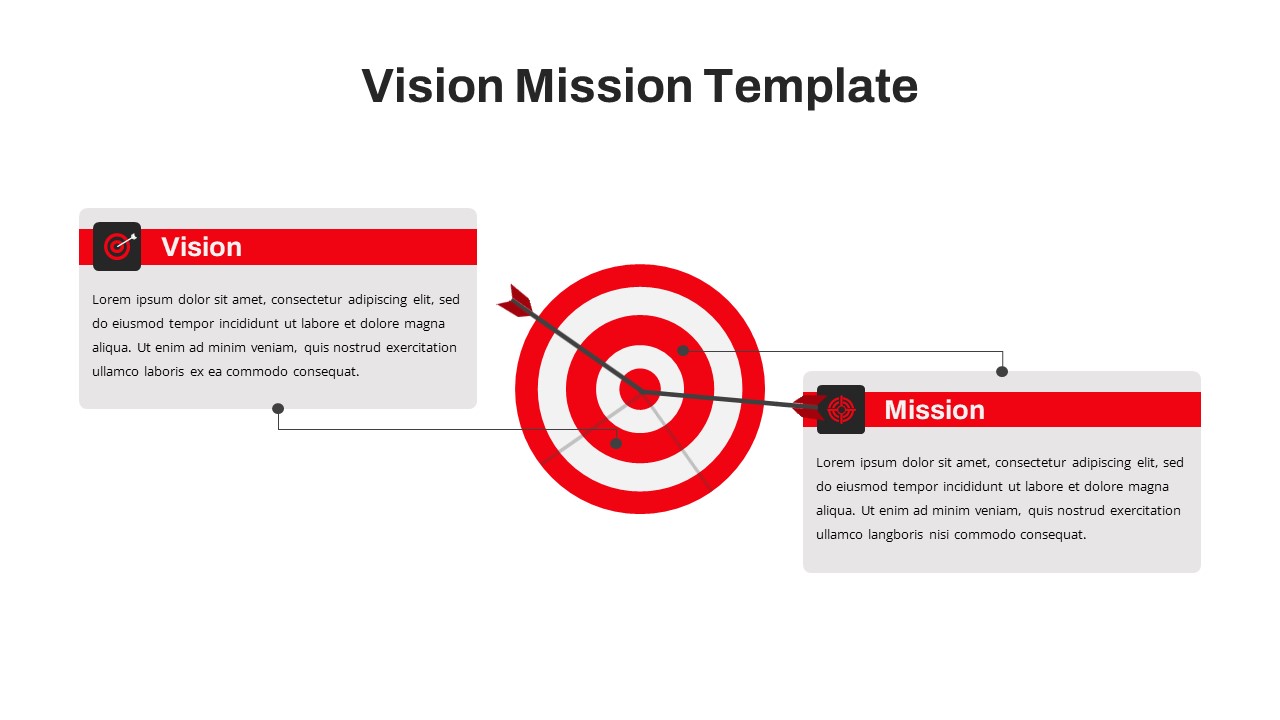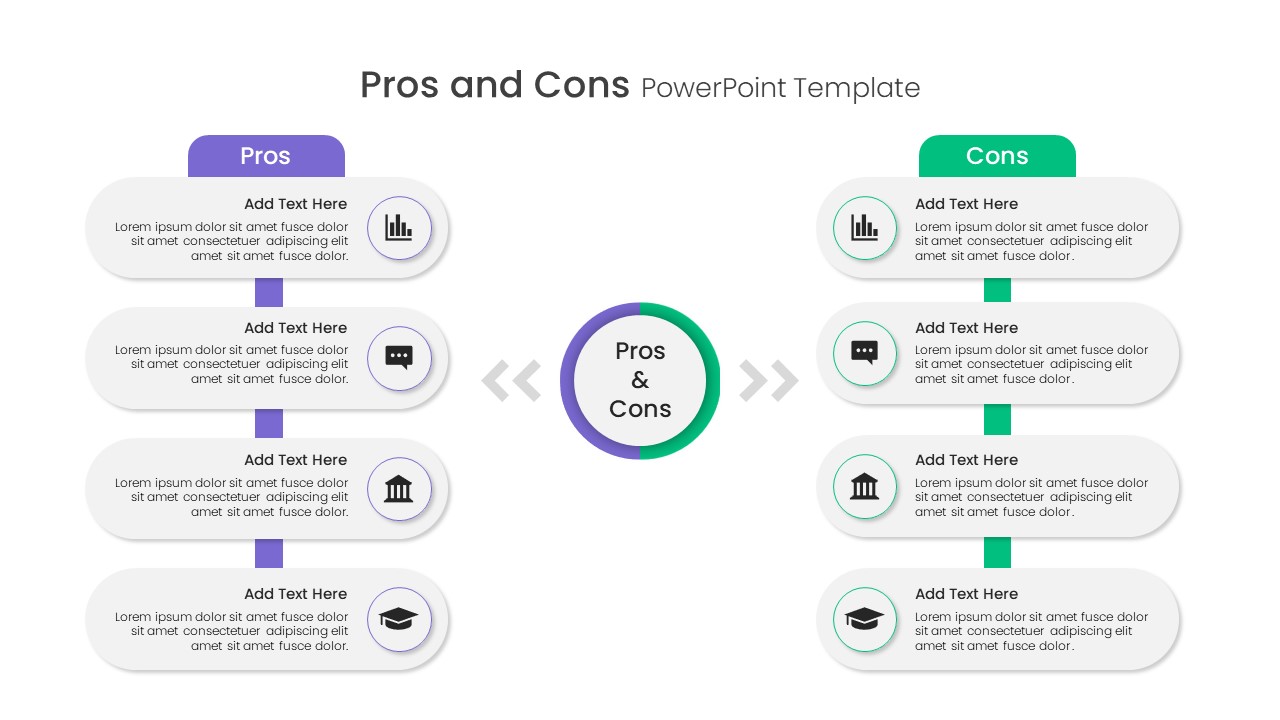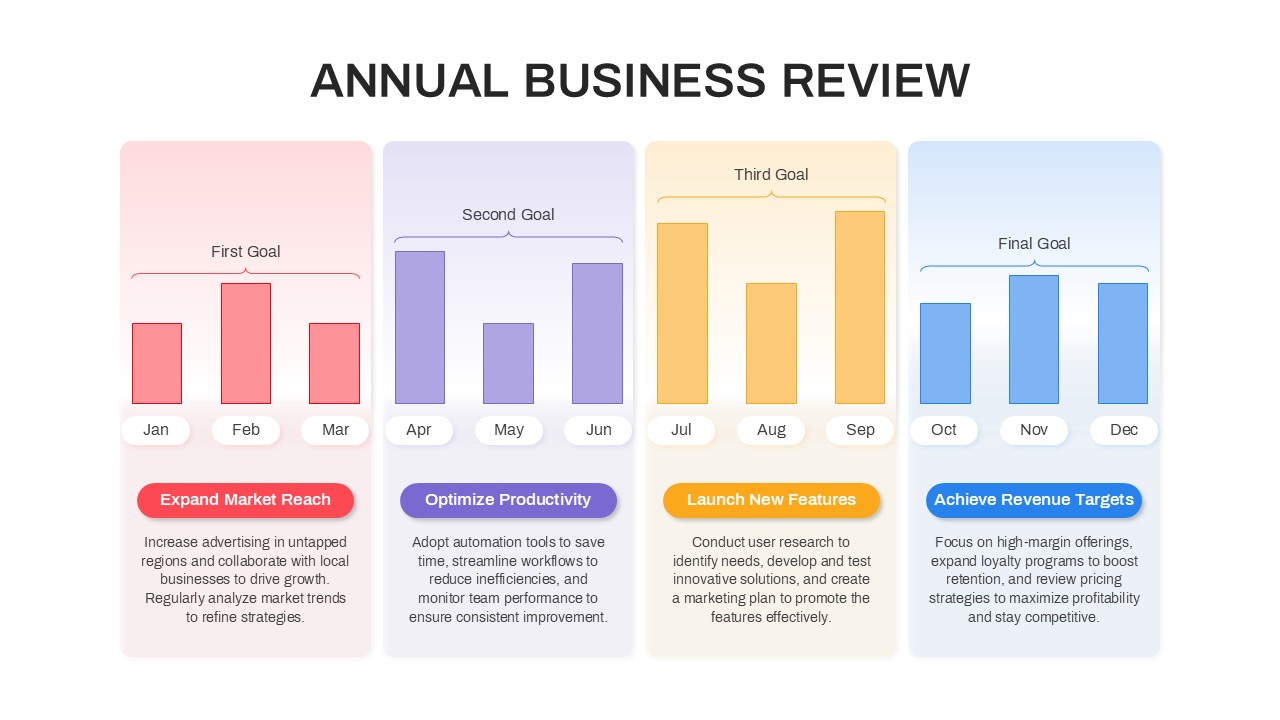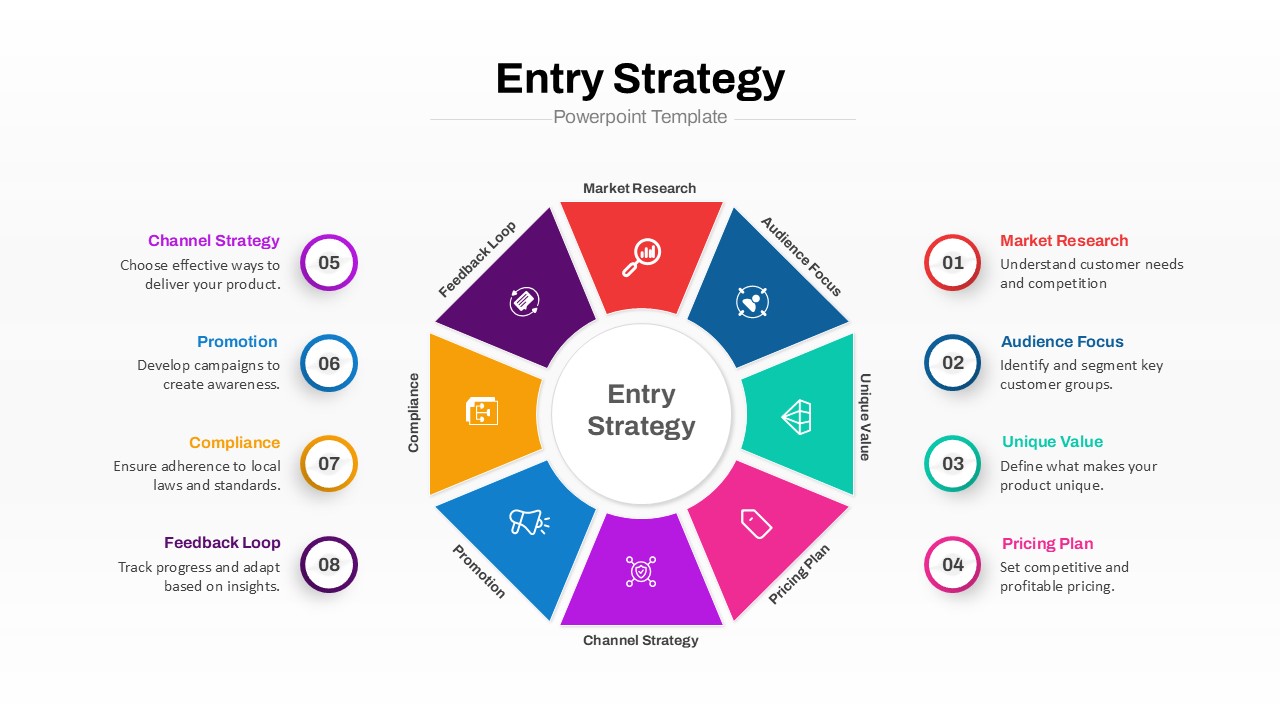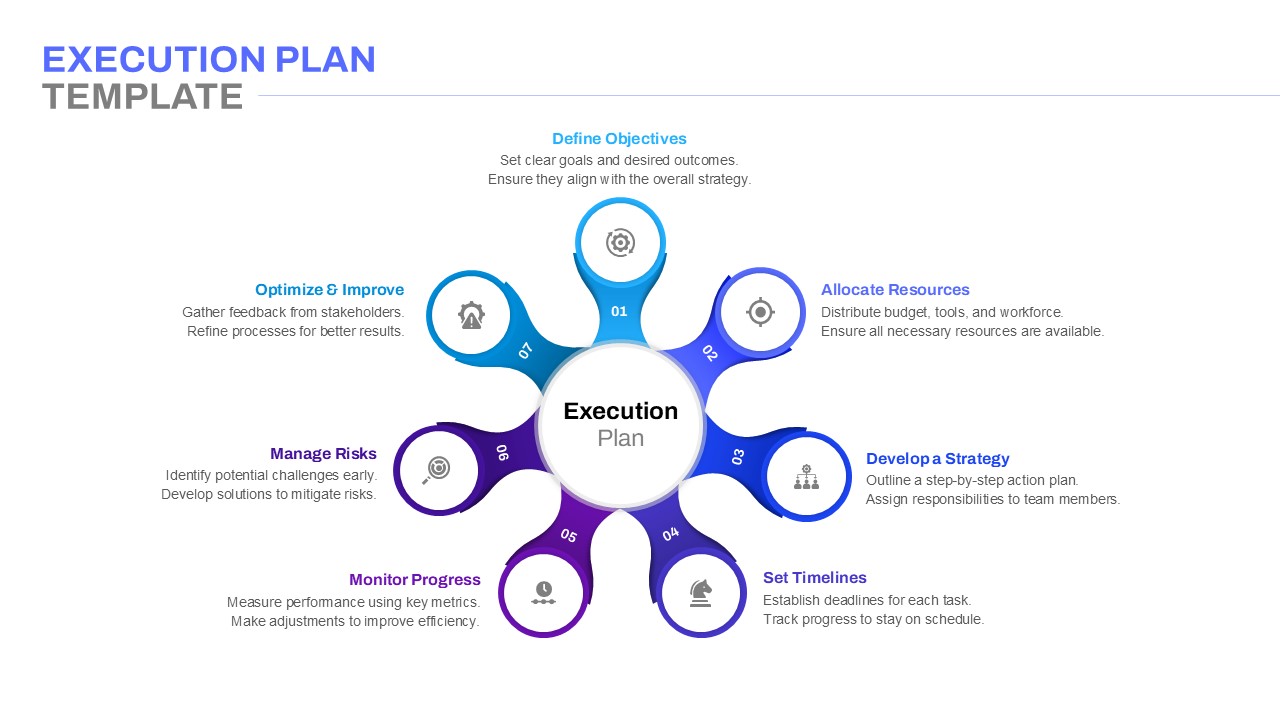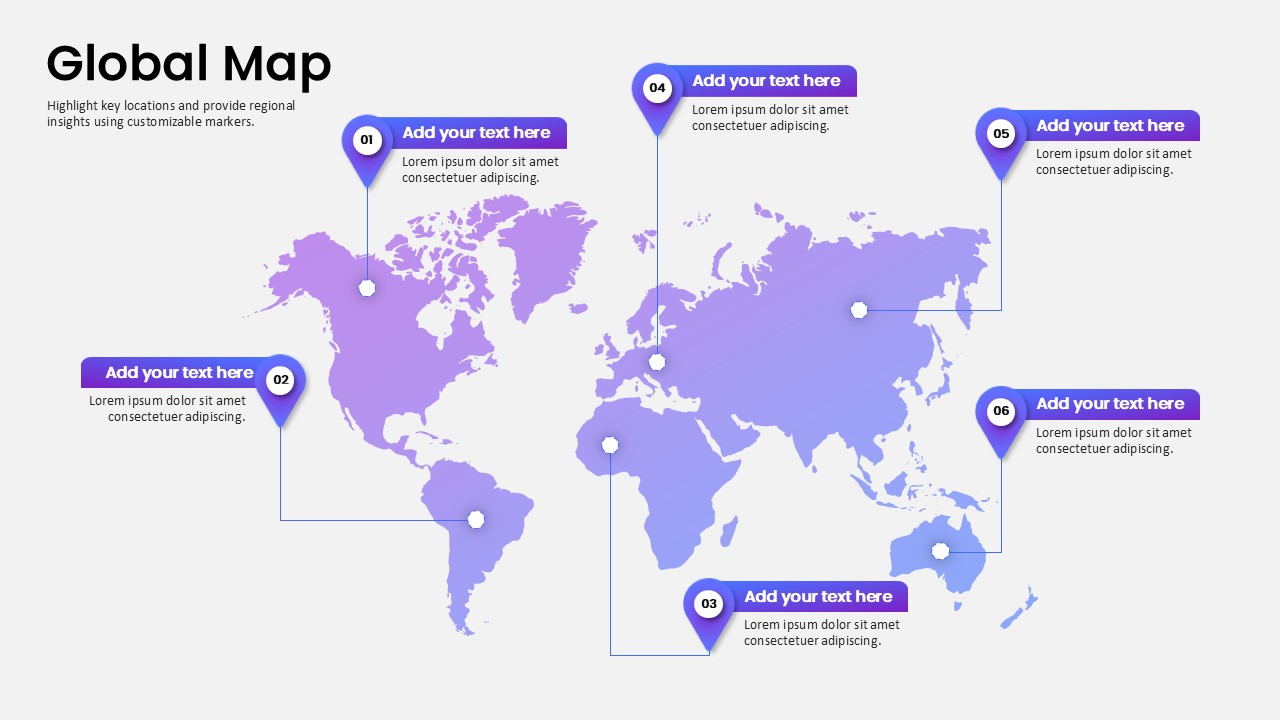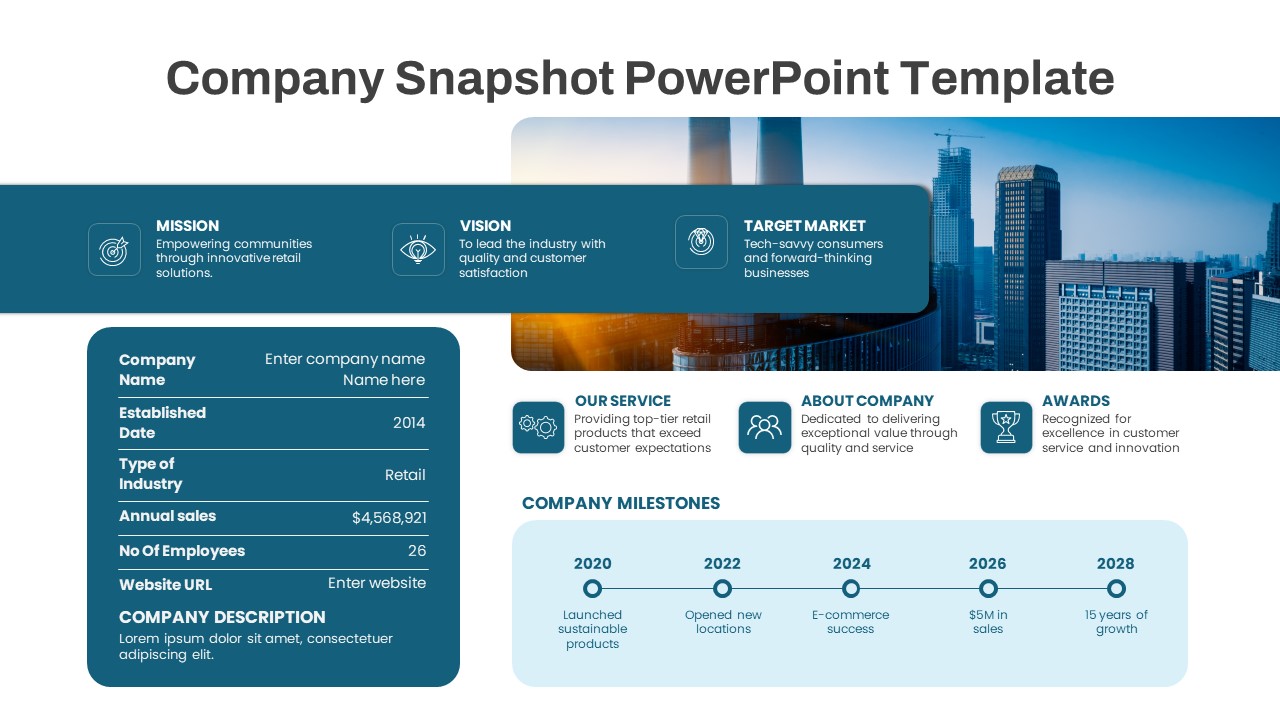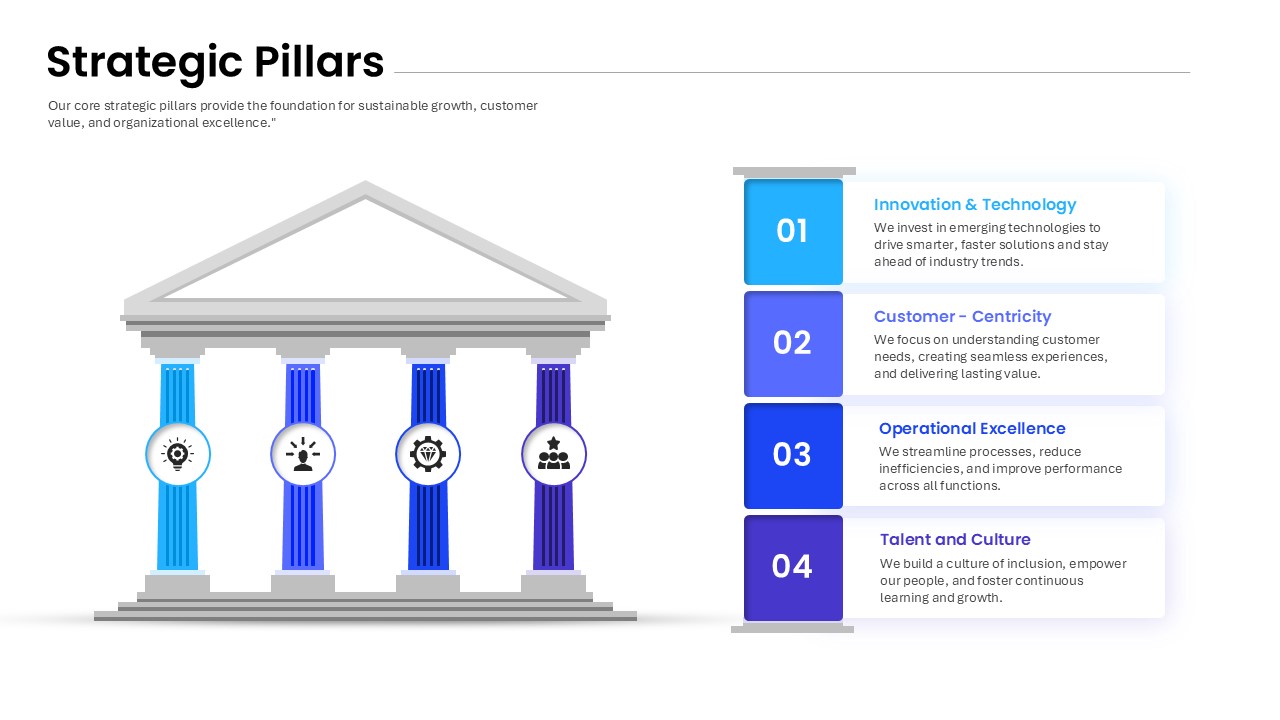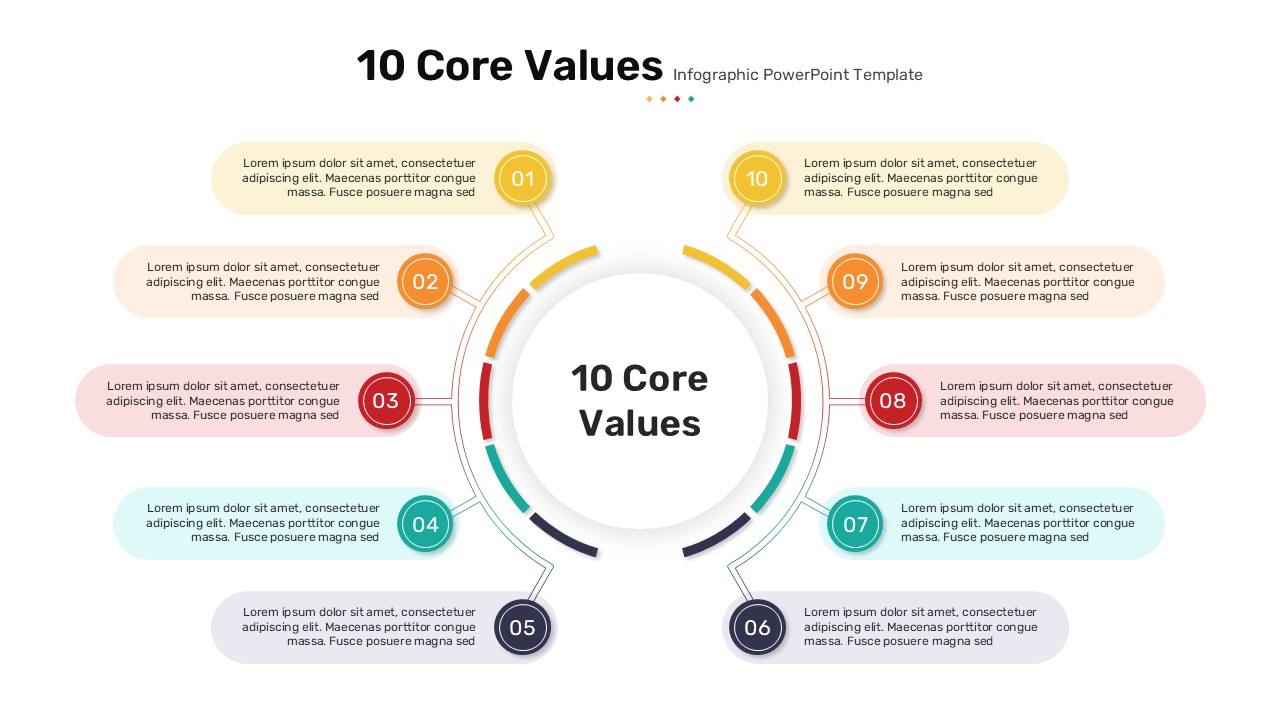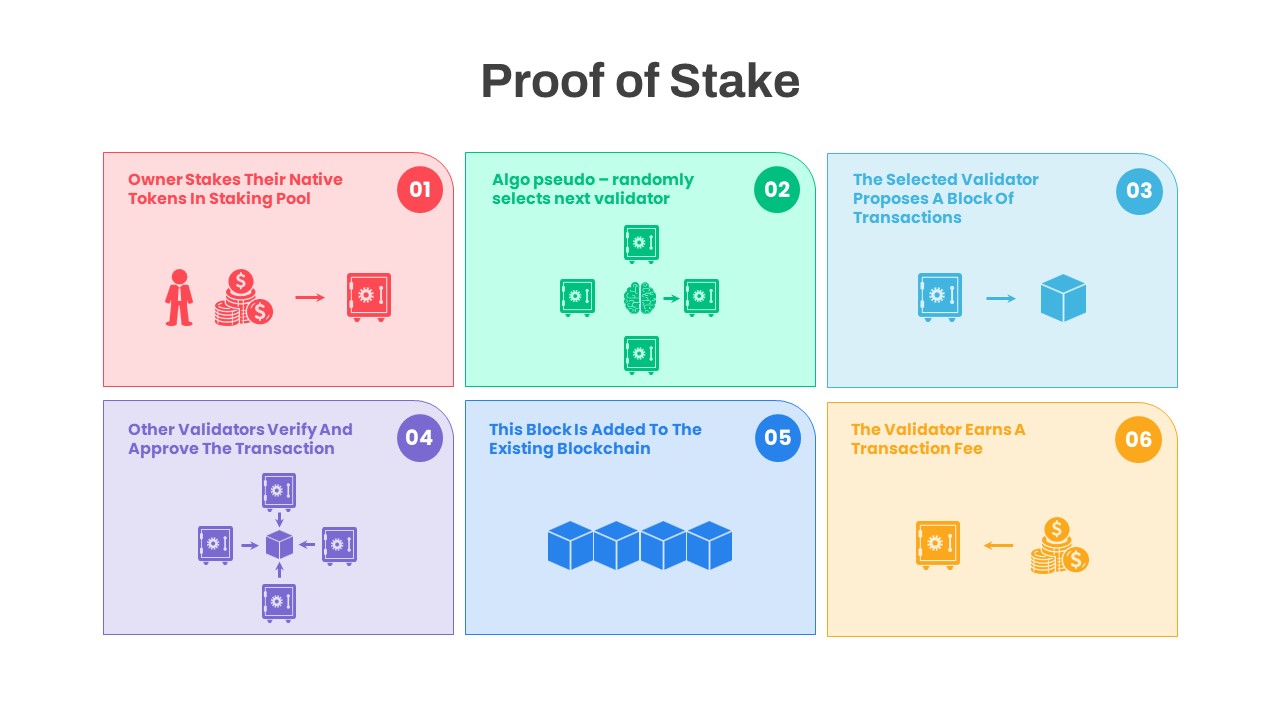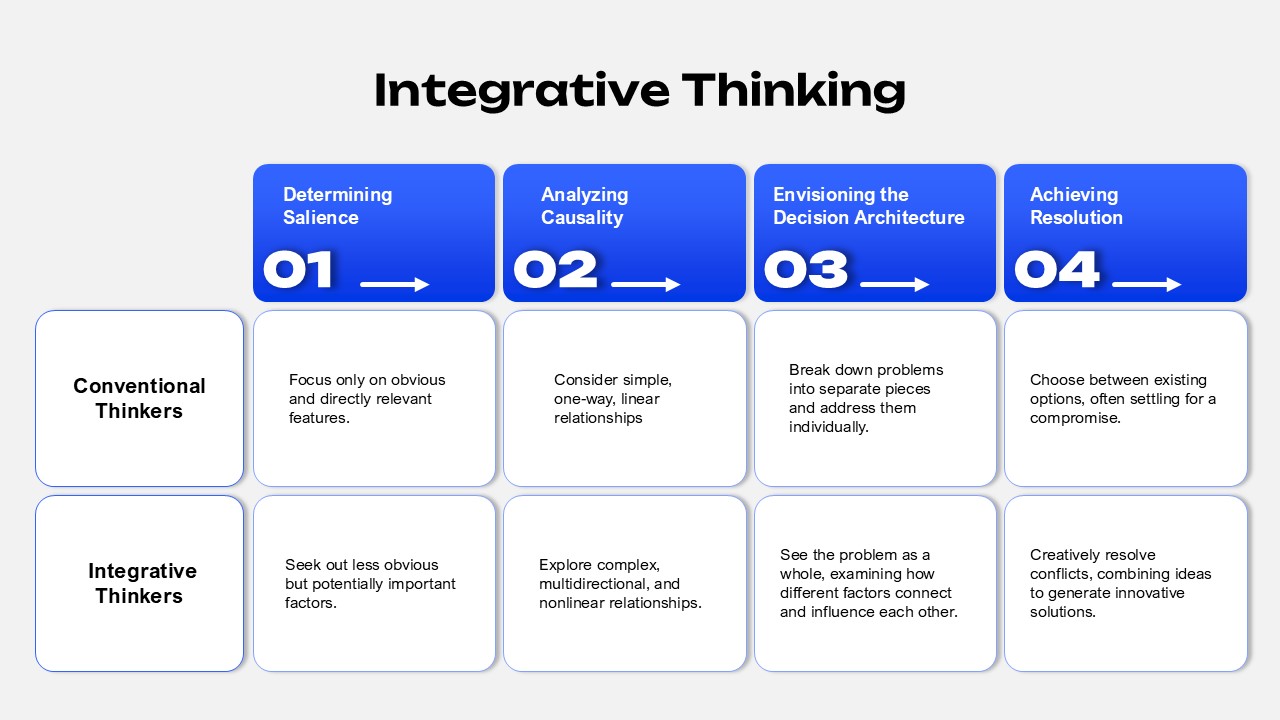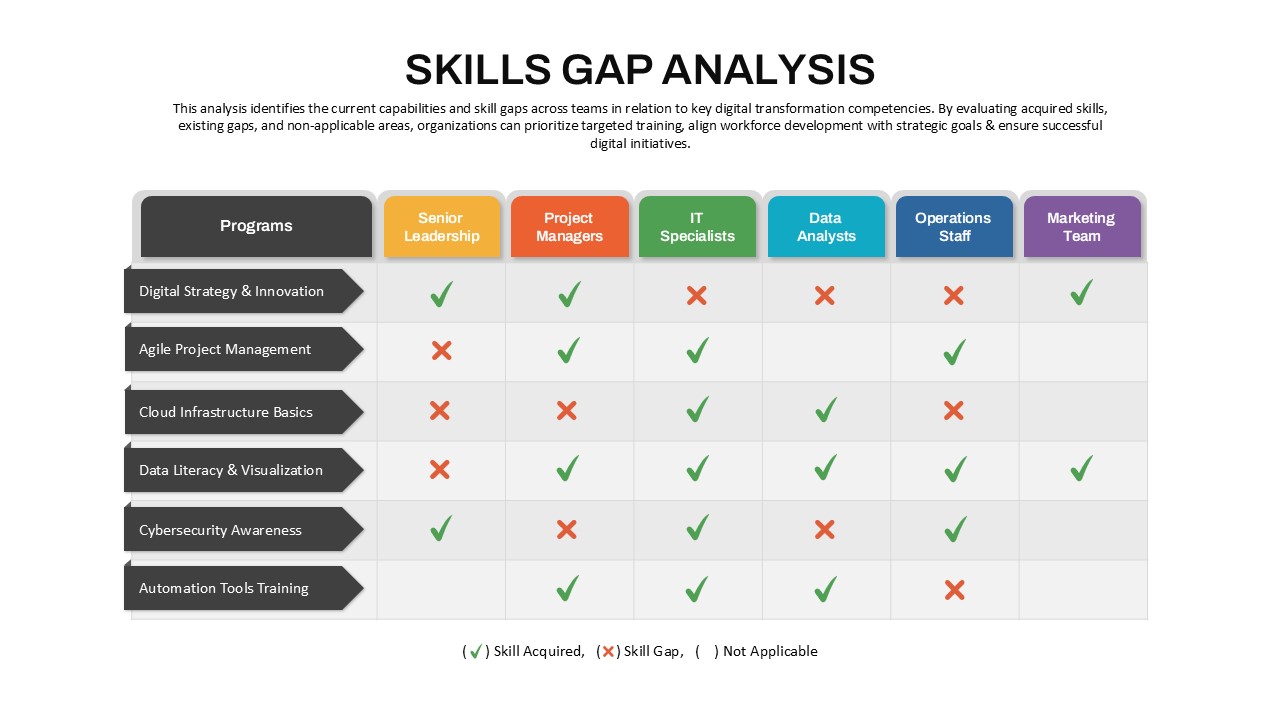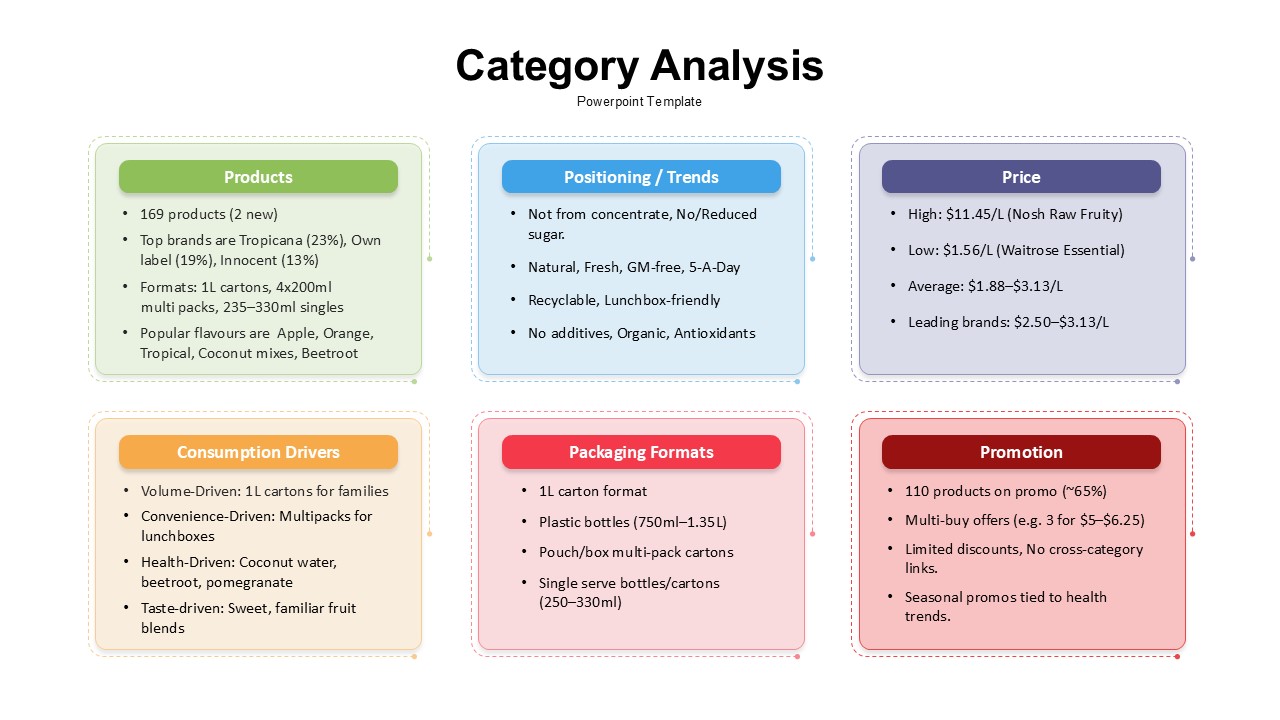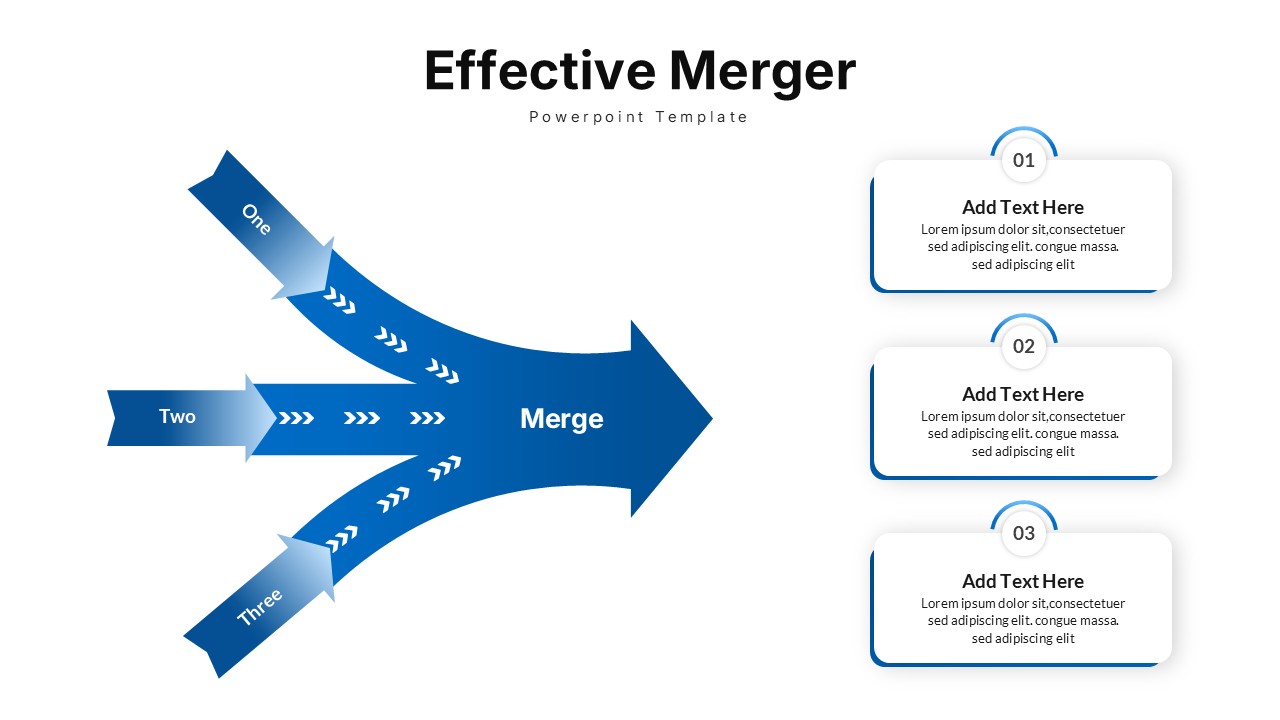Competitor Profile Matrix PowerPoint Template
Competitor Profile Matrix PowerPoint Template – A Strategic Analysis Tool
The Competitor Profile Matrix PowerPoint Template helps businesses evaluate their competition in a structured manner. Designed with two matrix-style variations, it includes sections for critical success factors, weight, score, and rating, allowing for a side-by-side comparison of two competitors. The well-balanced color scheme enhances readability, making it easier to interpret data at a glance.
How do you create a matrix in PowerPoint?
To create a matrix in PowerPoint, go to the Insert tab and select Table to create a grid. Adjust the number of rows and columns based on your needs. For better design control, use SmartArt by selecting Matrix under the Relationship category. Customize colors, text, and layout using the Design and Format tabs. Shapes and text boxes can also be manually arranged for a tailored matrix layout.
Who Needs This Template
Business analysts use this template to conduct structured competitor evaluations, while marketing teams apply it to study market positioning and identify growth opportunities. Startups and entrepreneurs benefit from it when assessing competition before launching a product. Consultants incorporate it into reports to present a detailed competitor assessment, and educators use it as a teaching aid for business strategy discussions.
Practical Applications
This competitor profile matrix PPT template serves as a valuable tool in strategic decision-making. By assigning weighted scores to critical success factors, users can compare competitors based on industry-relevant criteria. It helps businesses understand their strengths and weaknesses in relation to their competition, supporting data-driven decisions. This template also makes complex competitor analysis more accessible by visually presenting performance metrics in an organized format.
Customization Options
Every element of this competitor profile PowerPoint matrix template can be modified to suit specific needs. The text, fonts, and colors can be adjusted to align with branding guidelines. Additional competitors can be included by expanding the matrix, and rating scales can be adapted to different evaluation criteria. Users can resize or reposition elements to match their preferred layout, ensuring flexibility in presentation design.
This template provides a fitted approach to competitor analysis, making it a valuable addition to business reports, strategy meetings, and client presentations. With its adaptable format and clear visual structure, it simplifies competitive assessments while allowing room for personalization.
Login to download this file