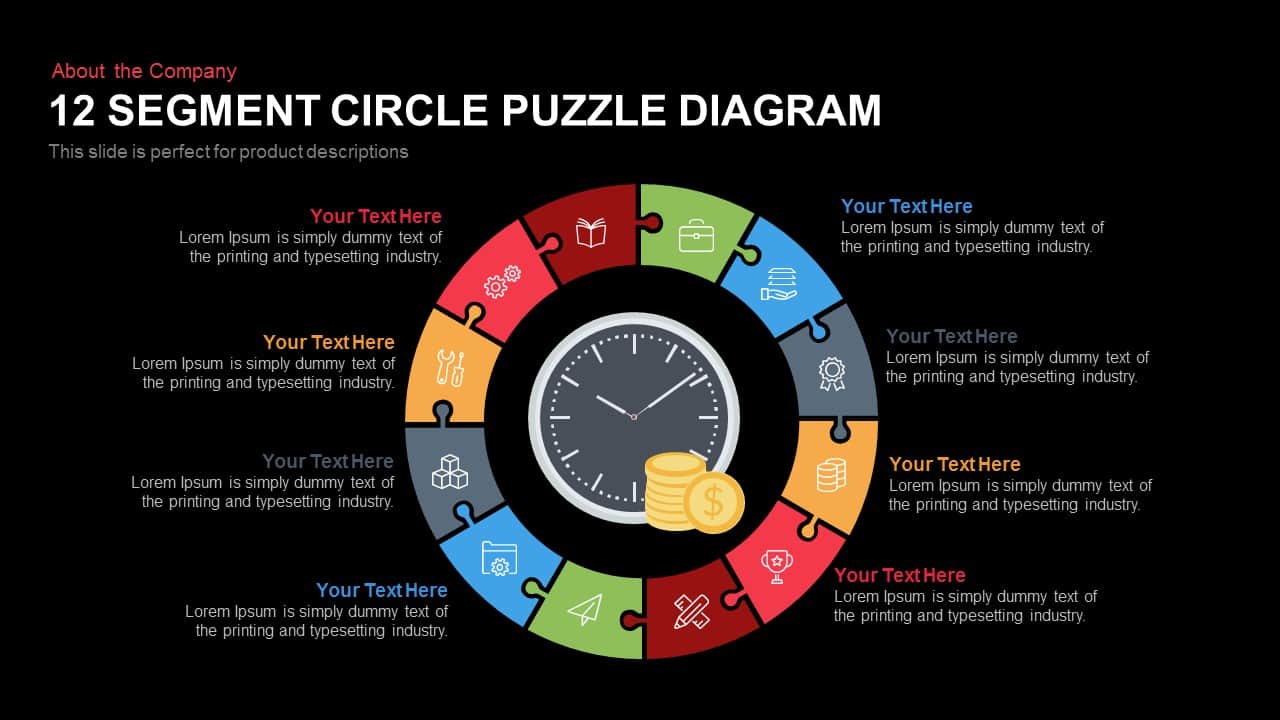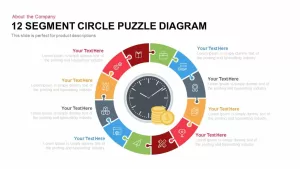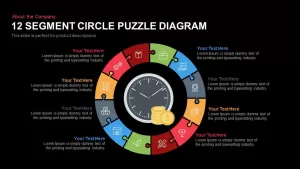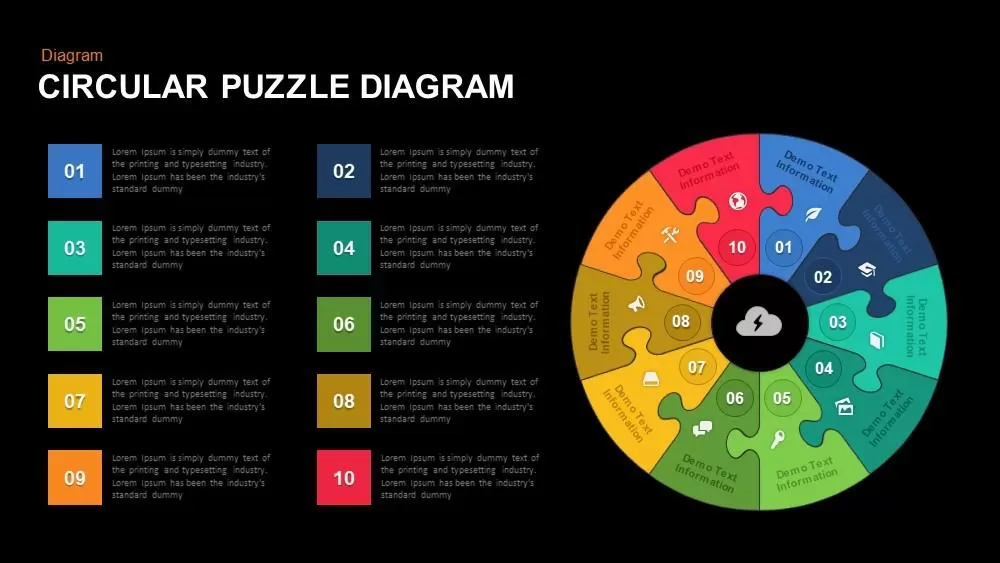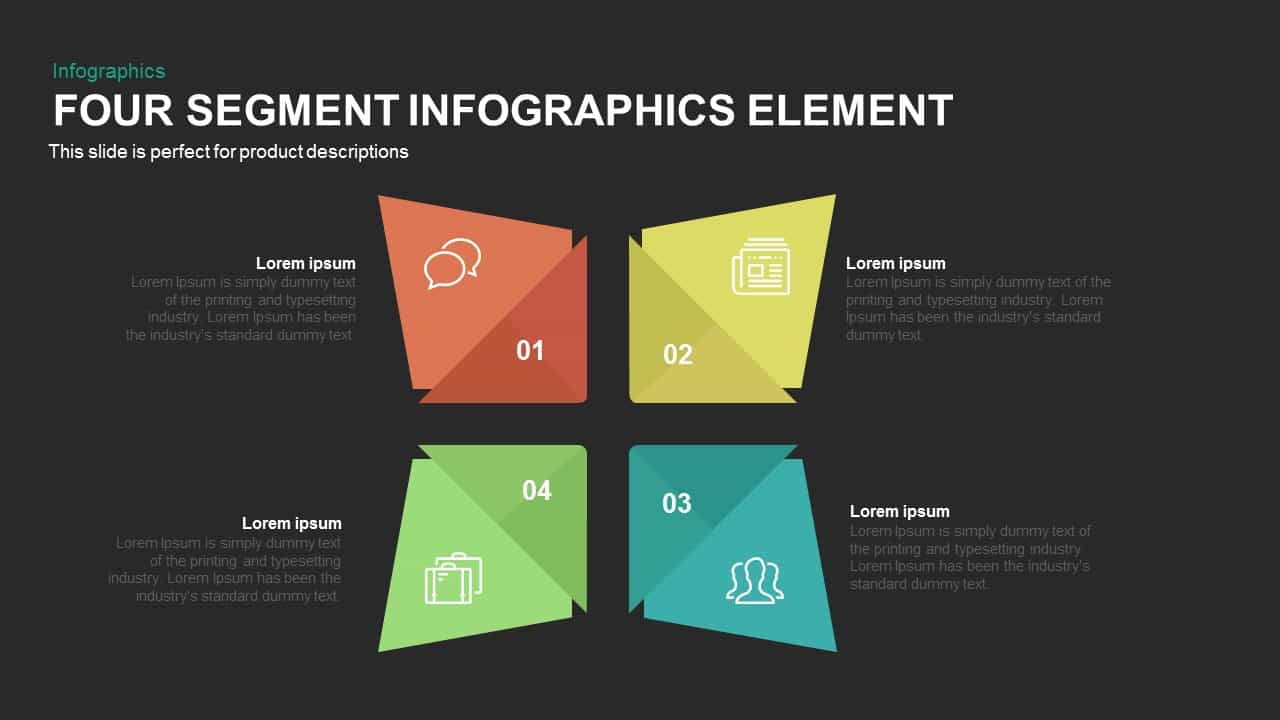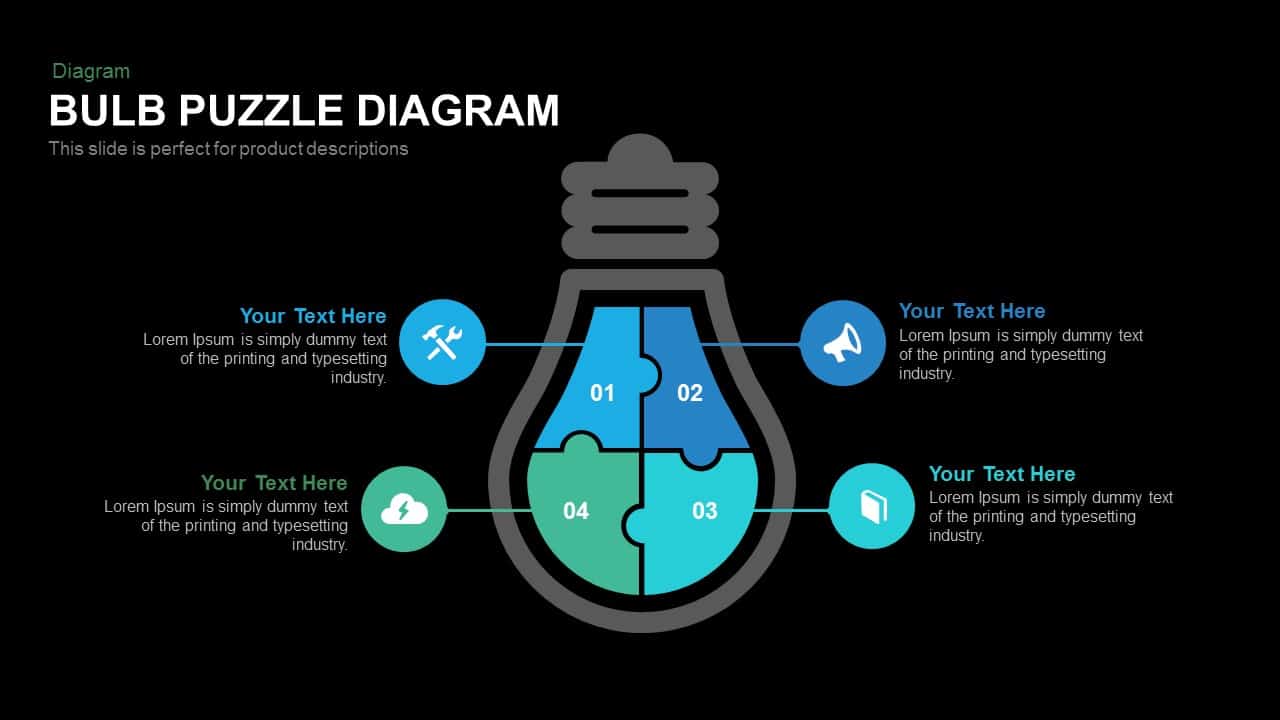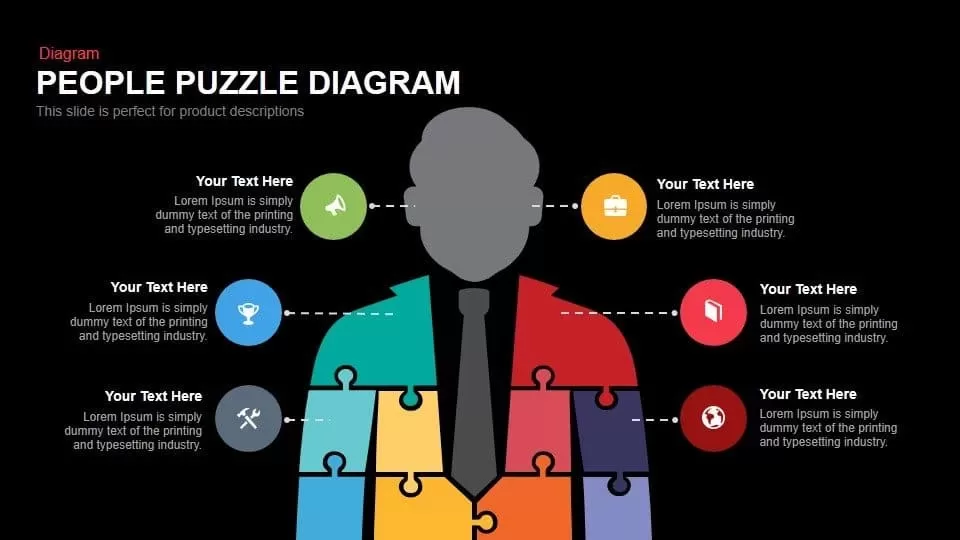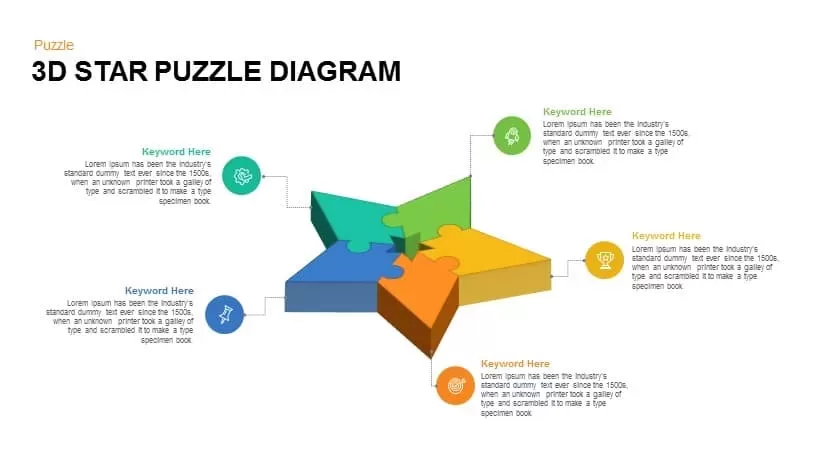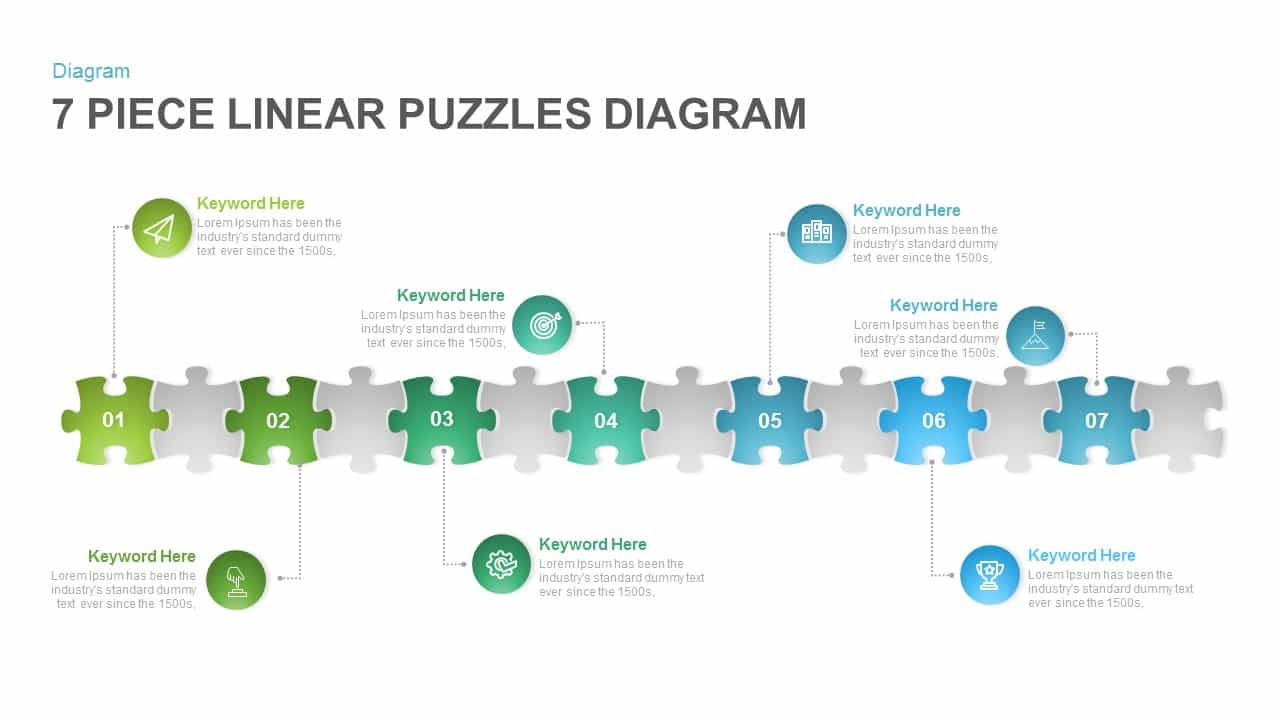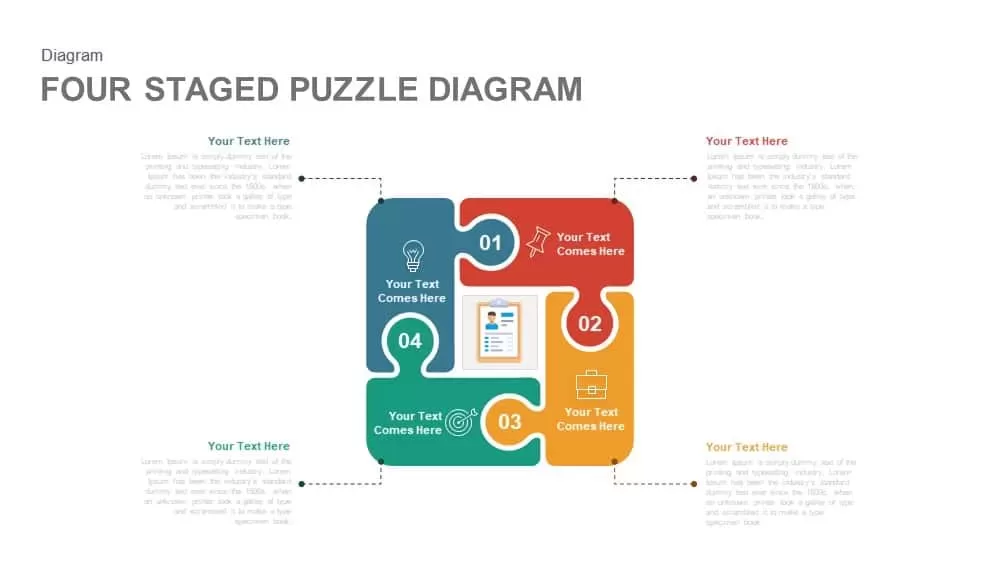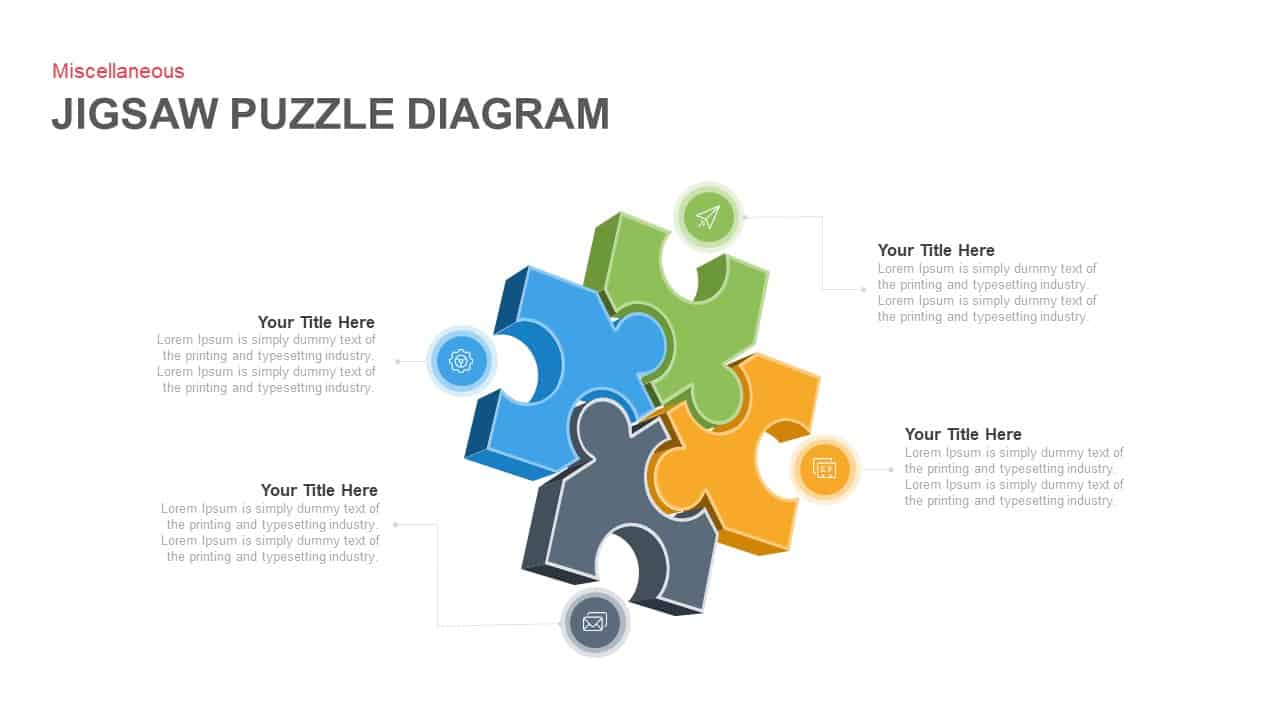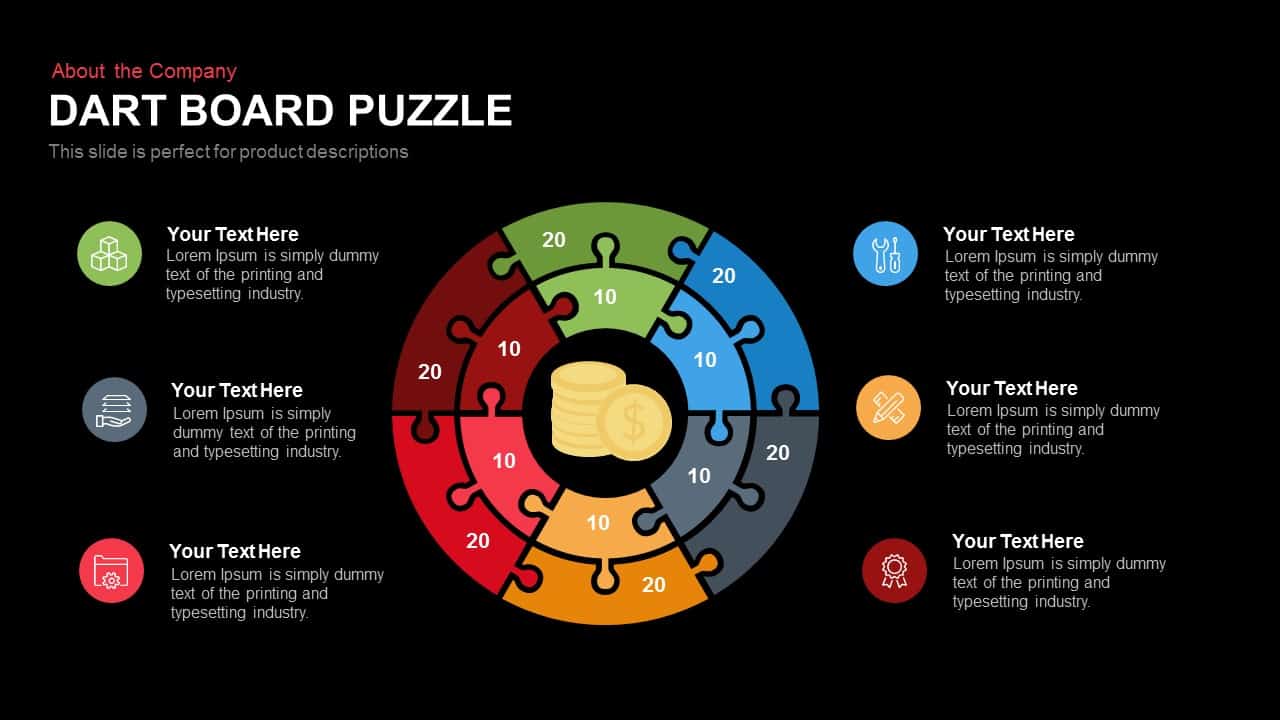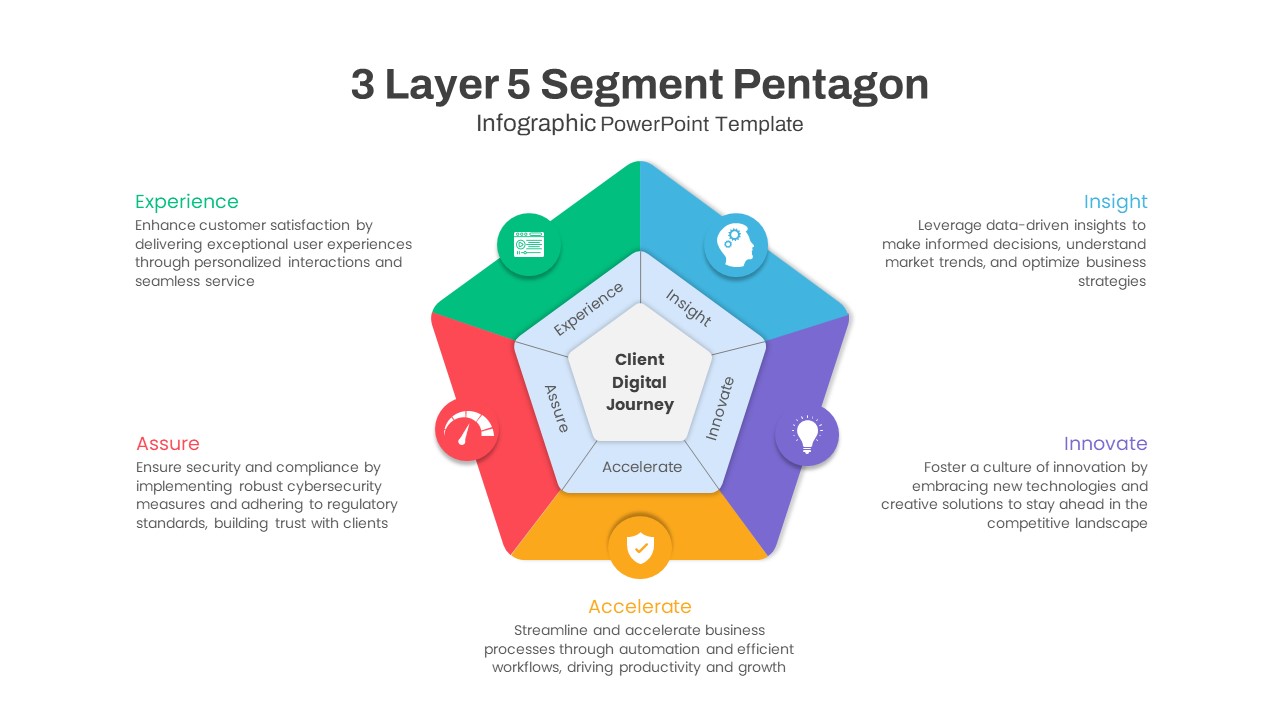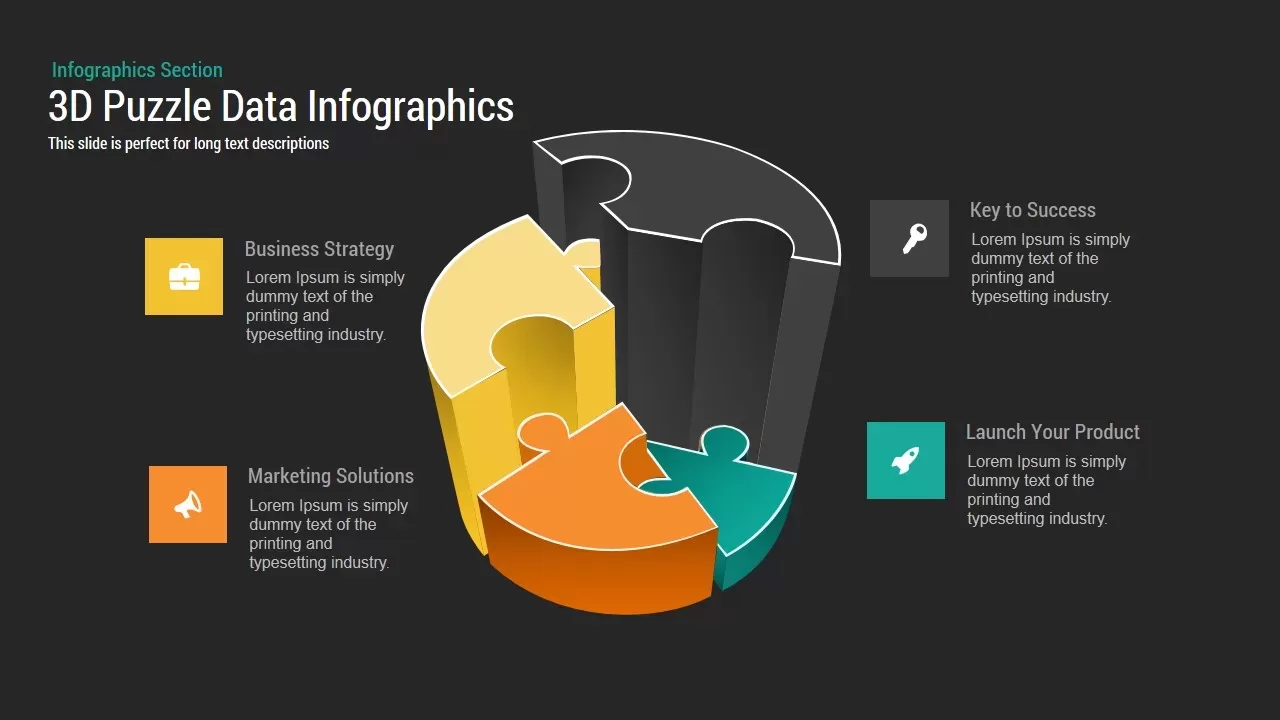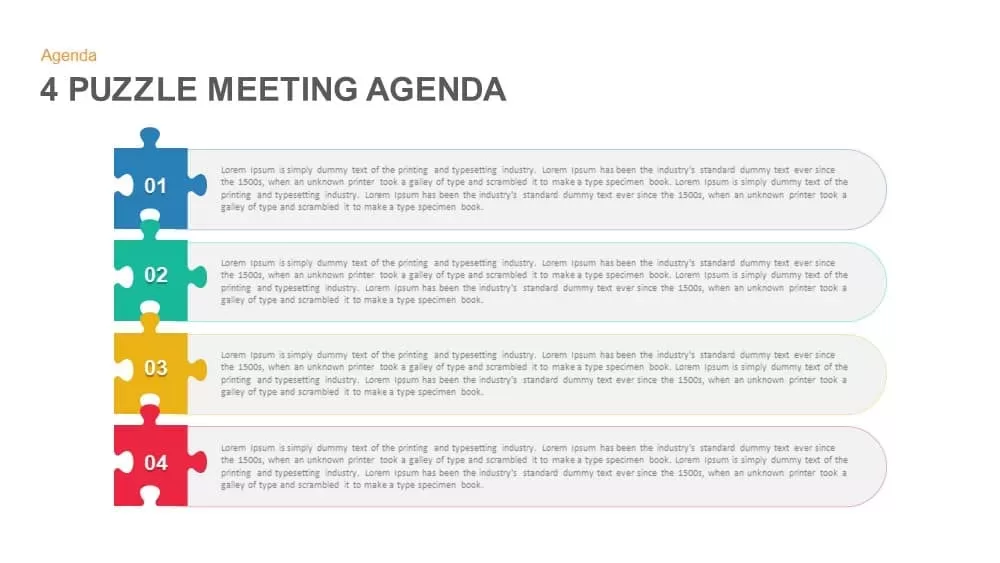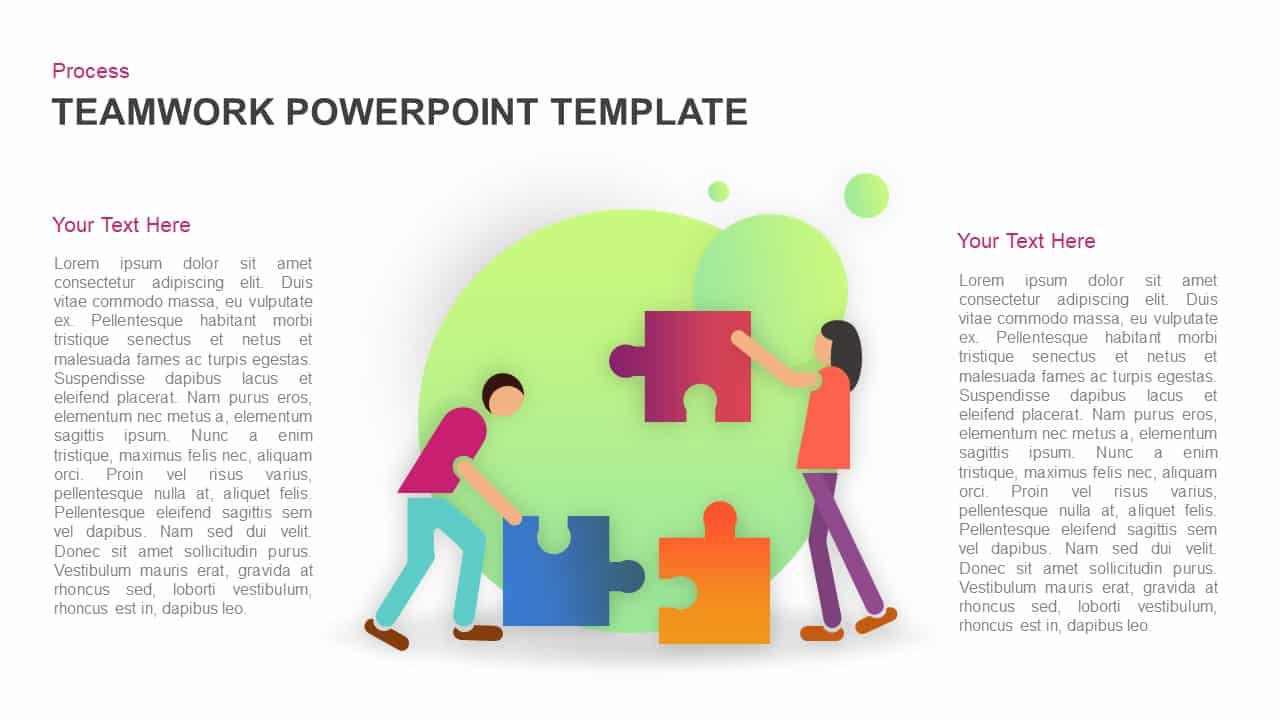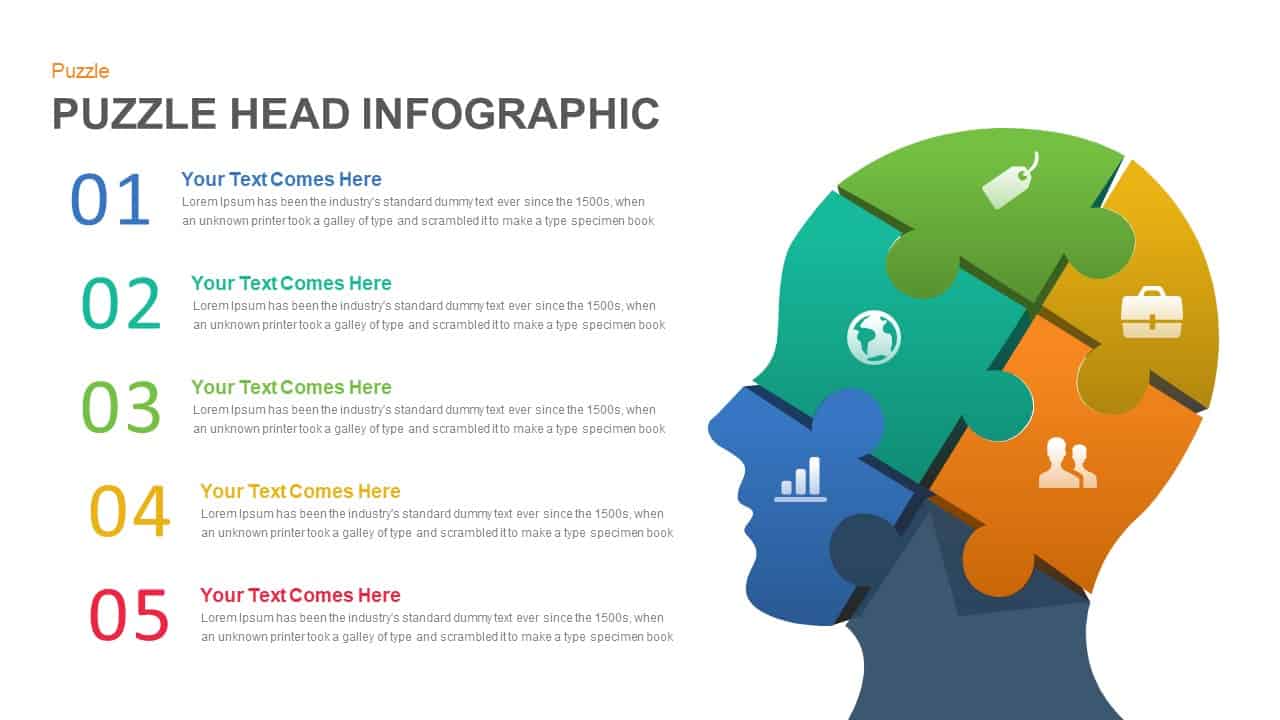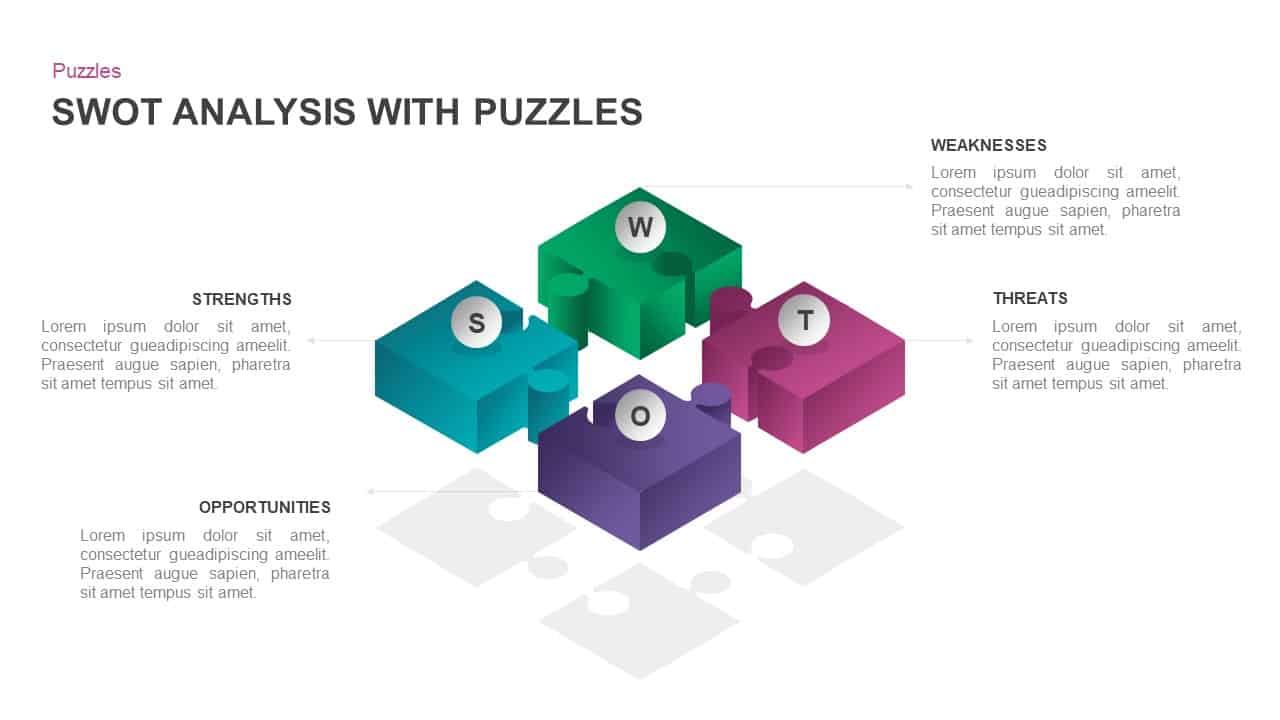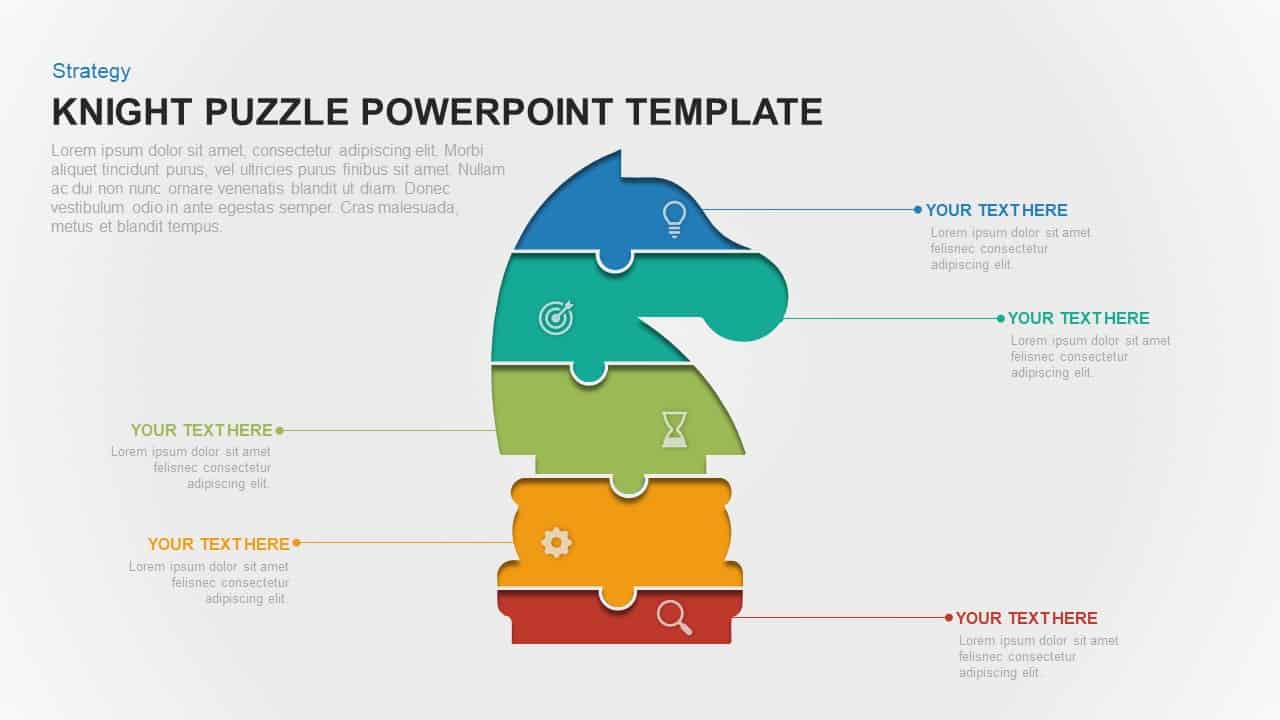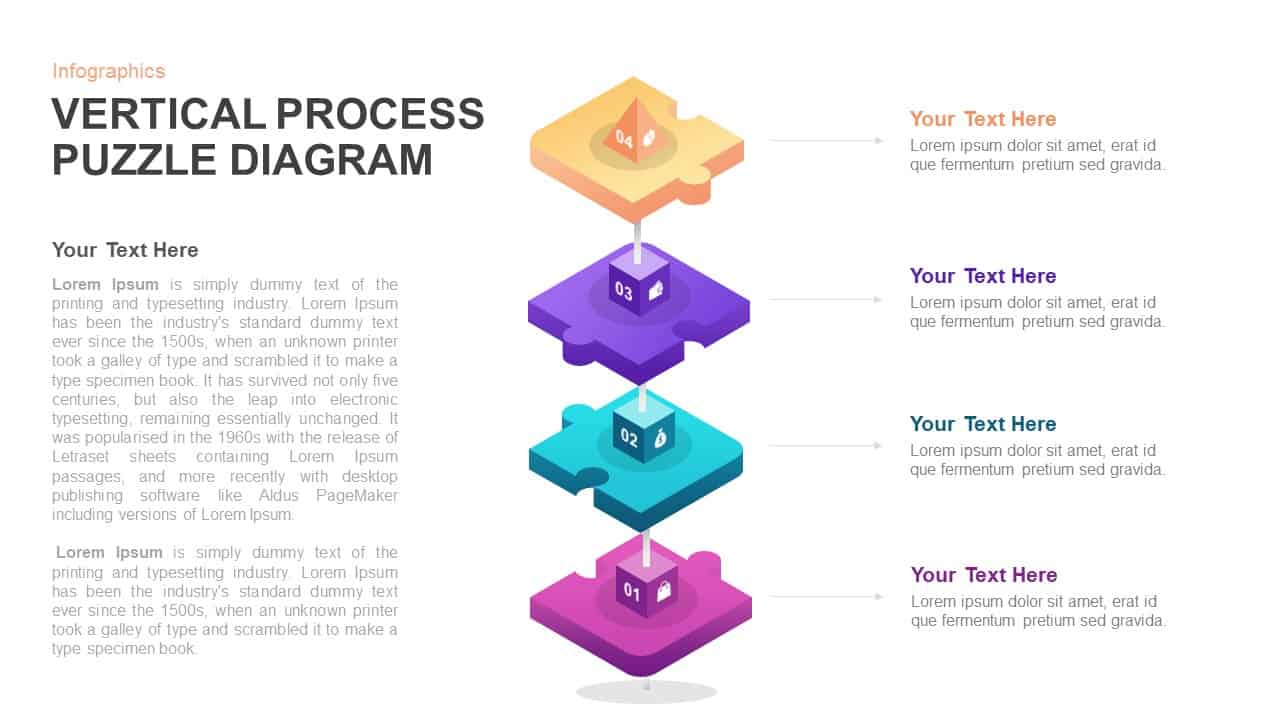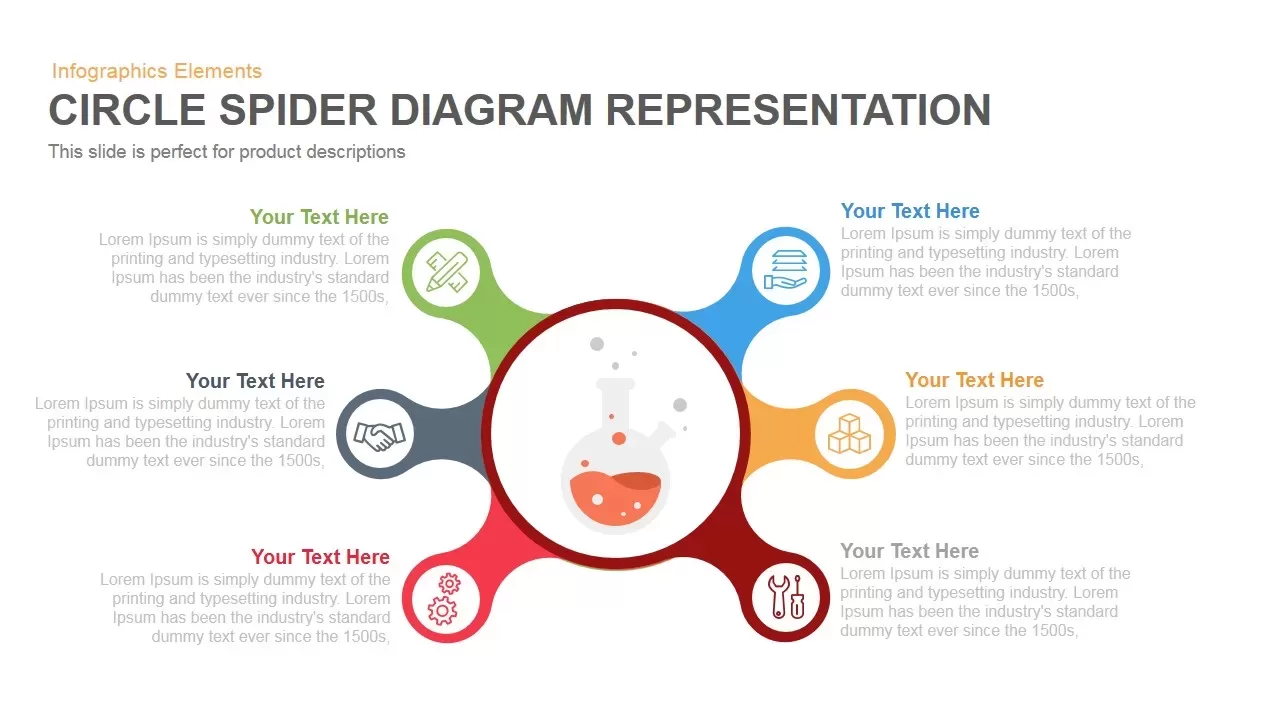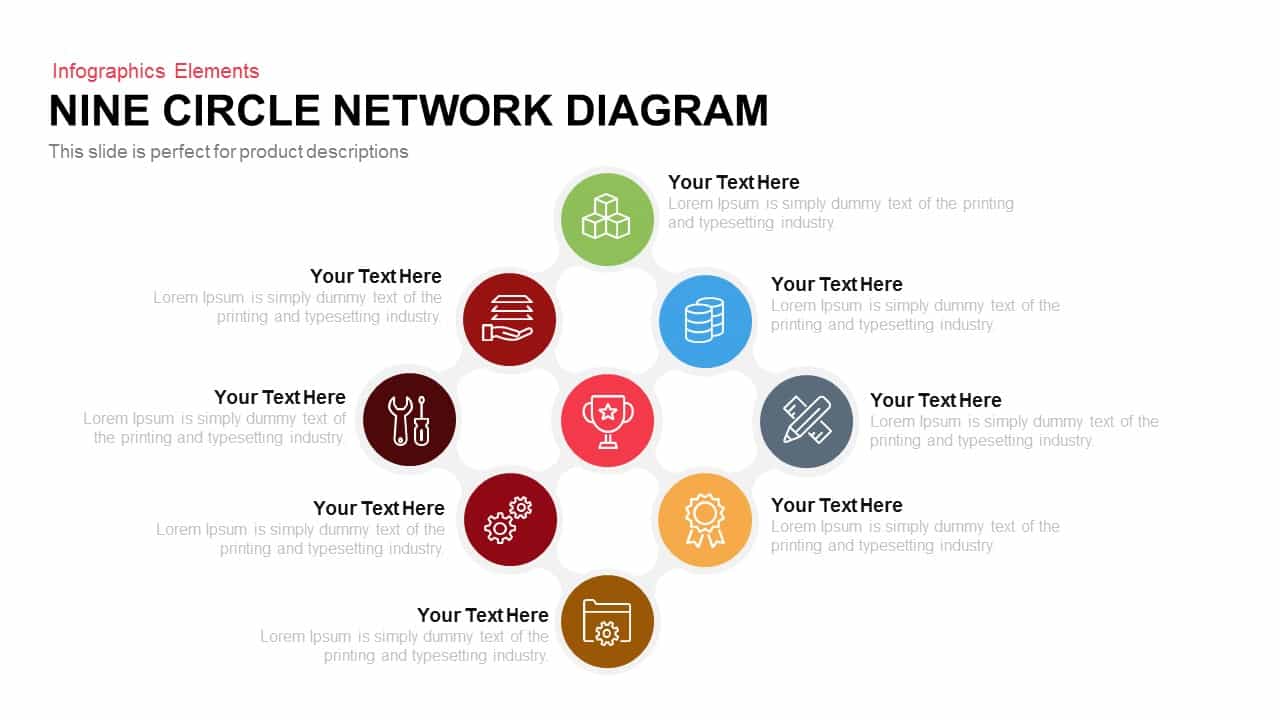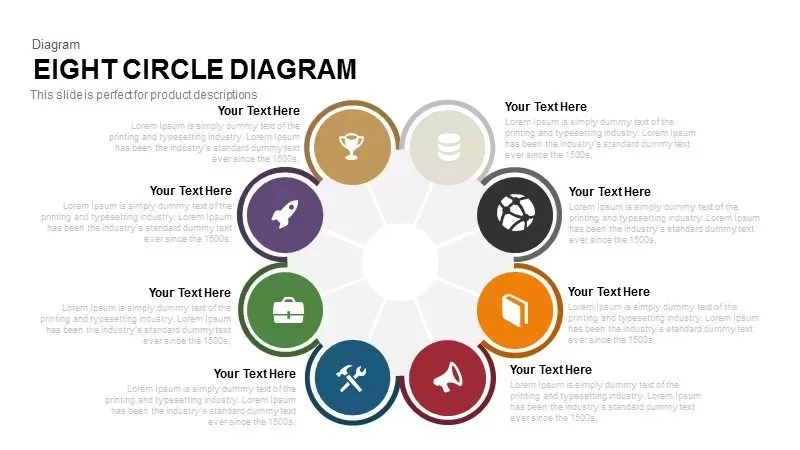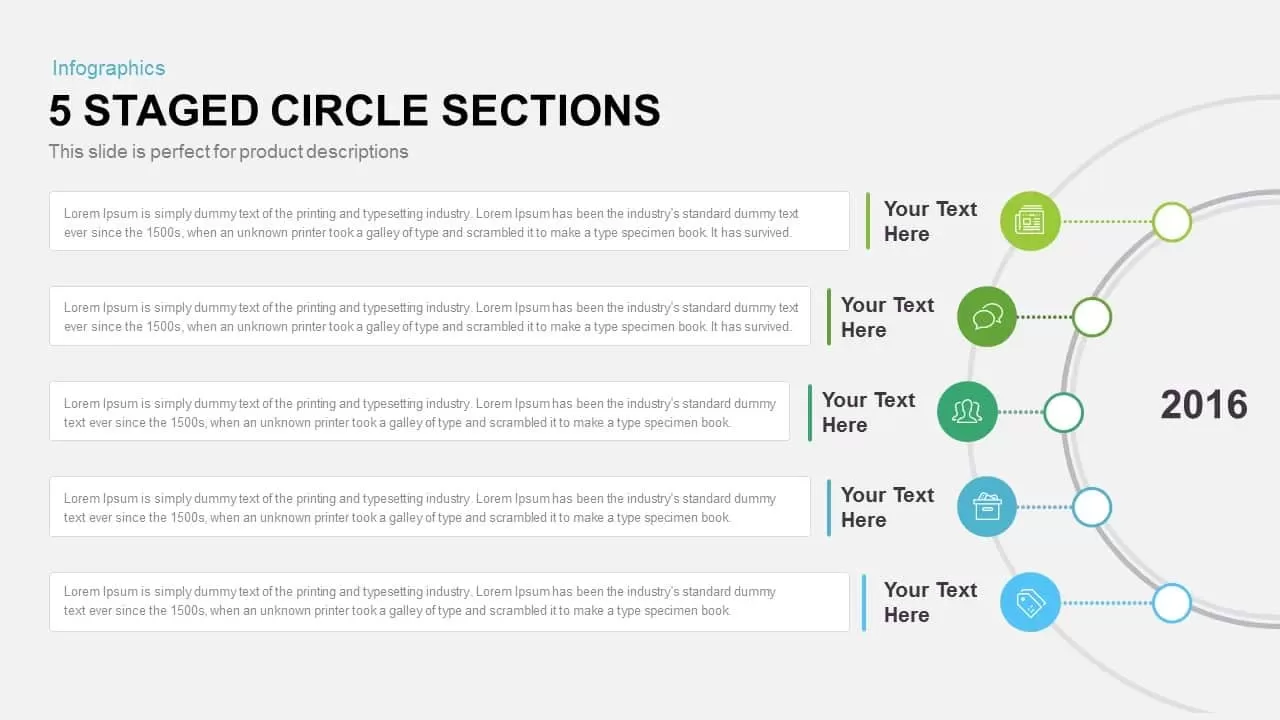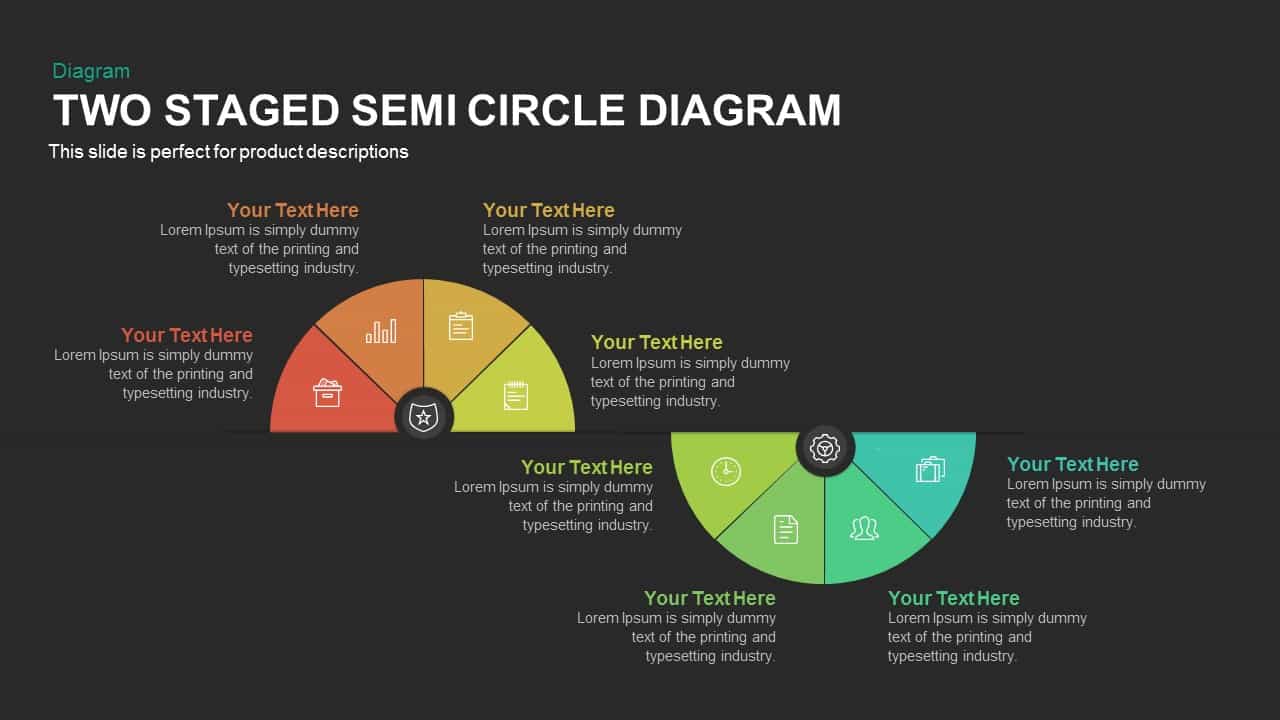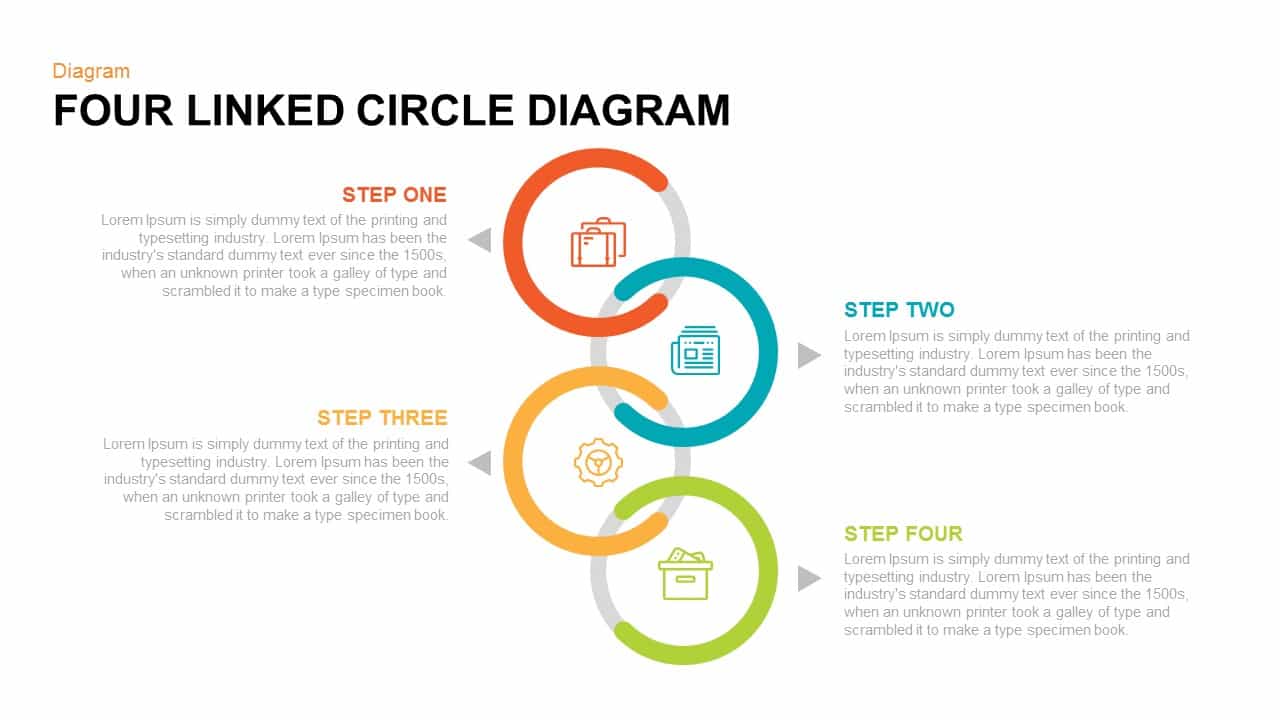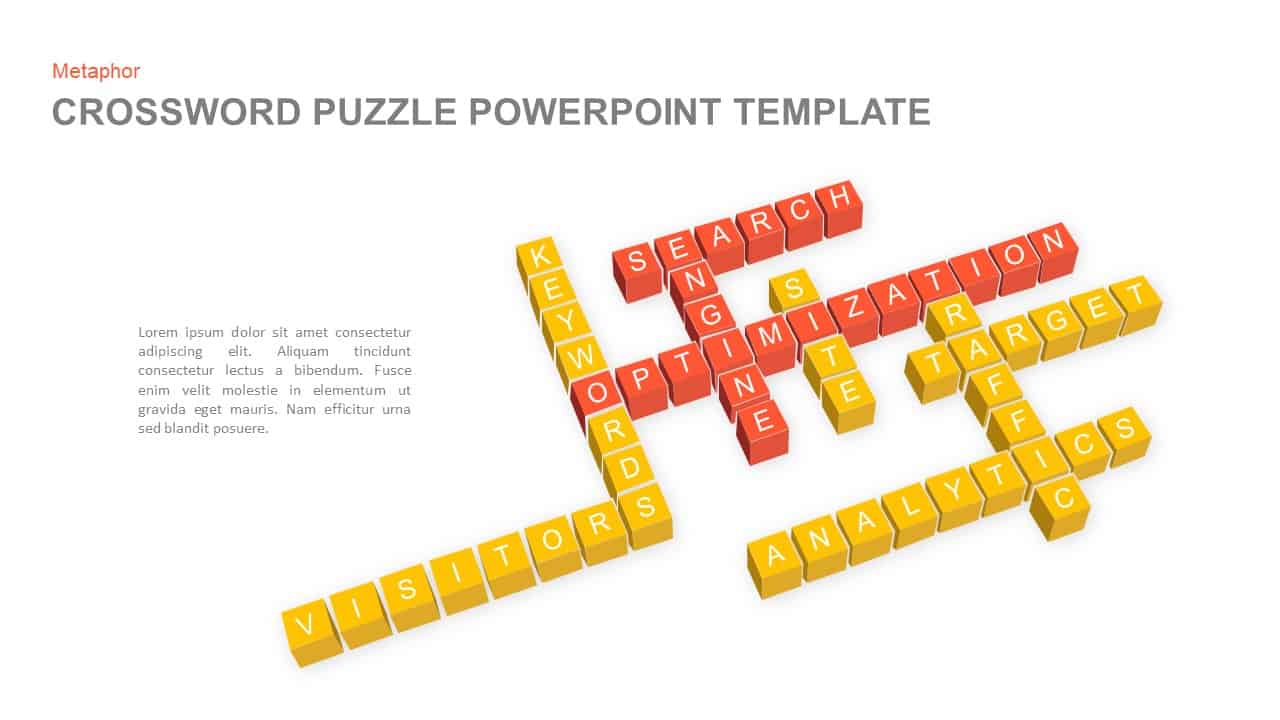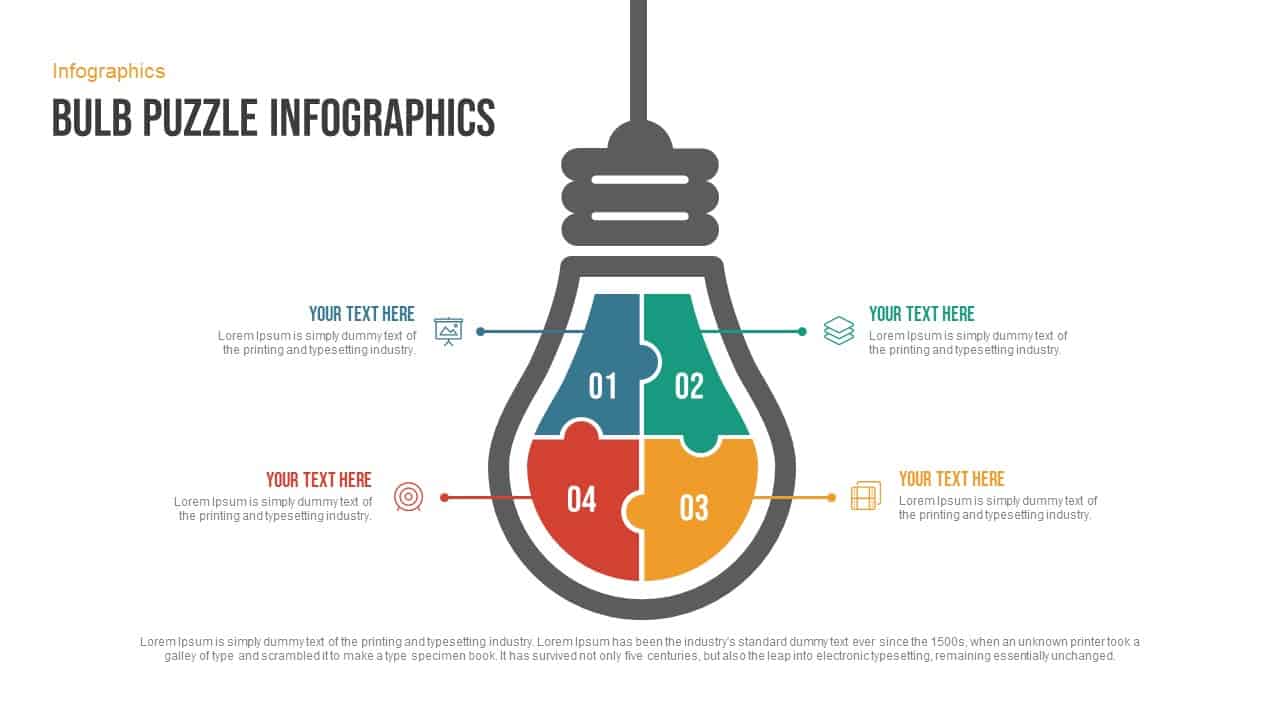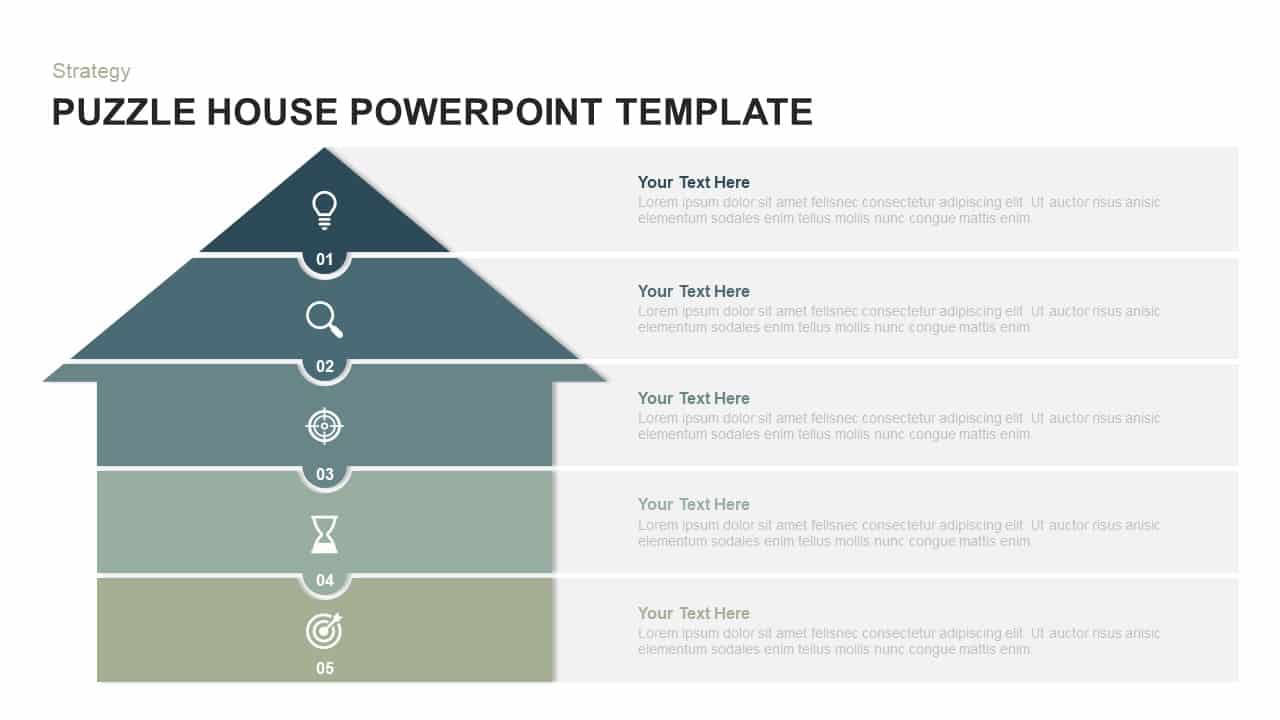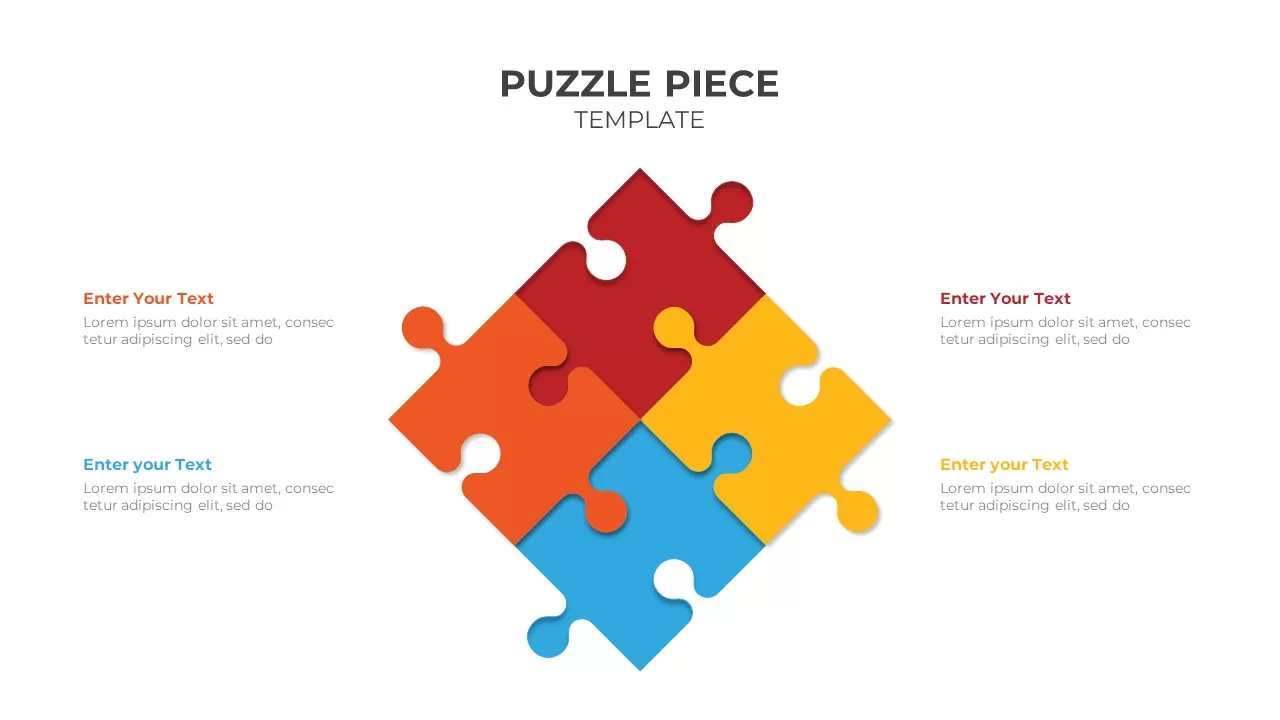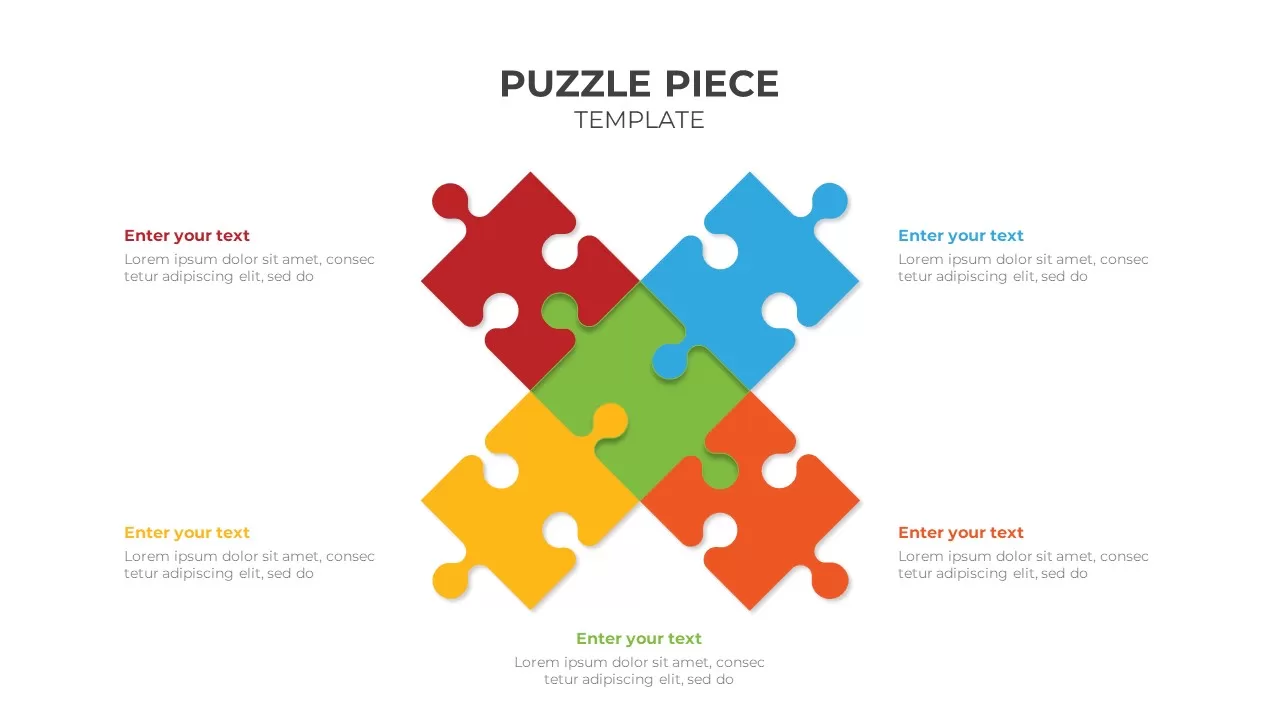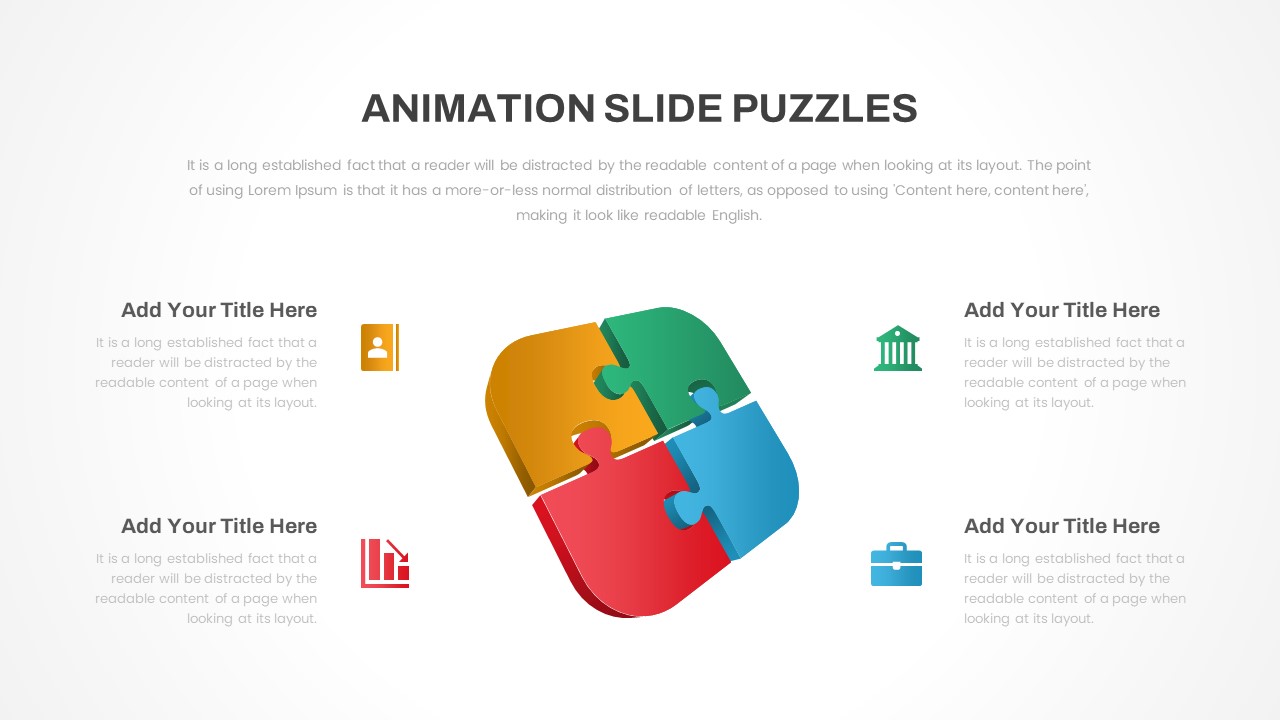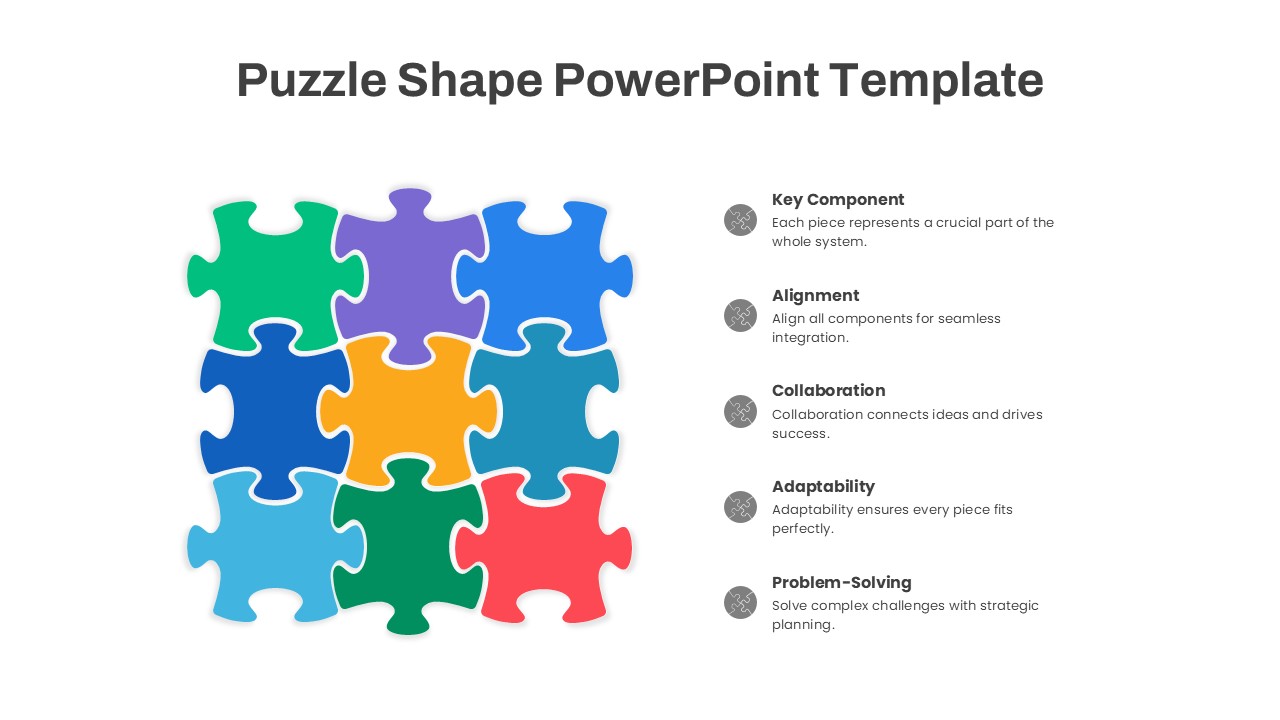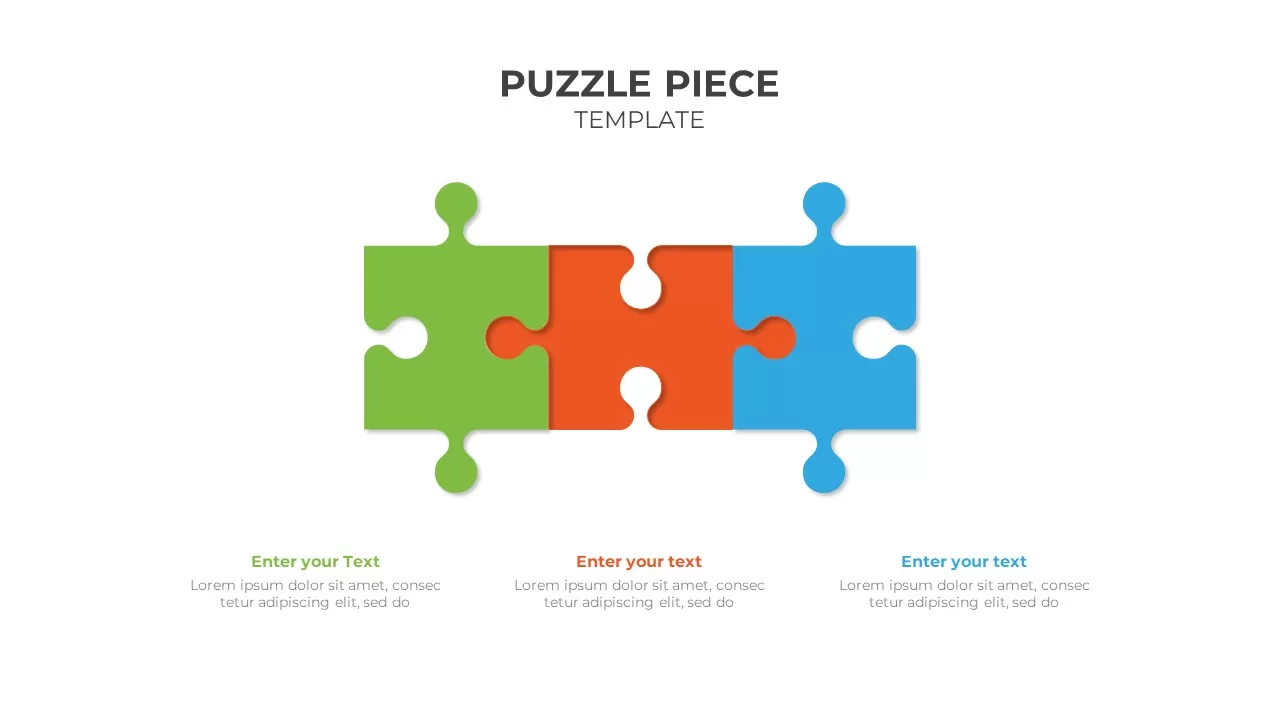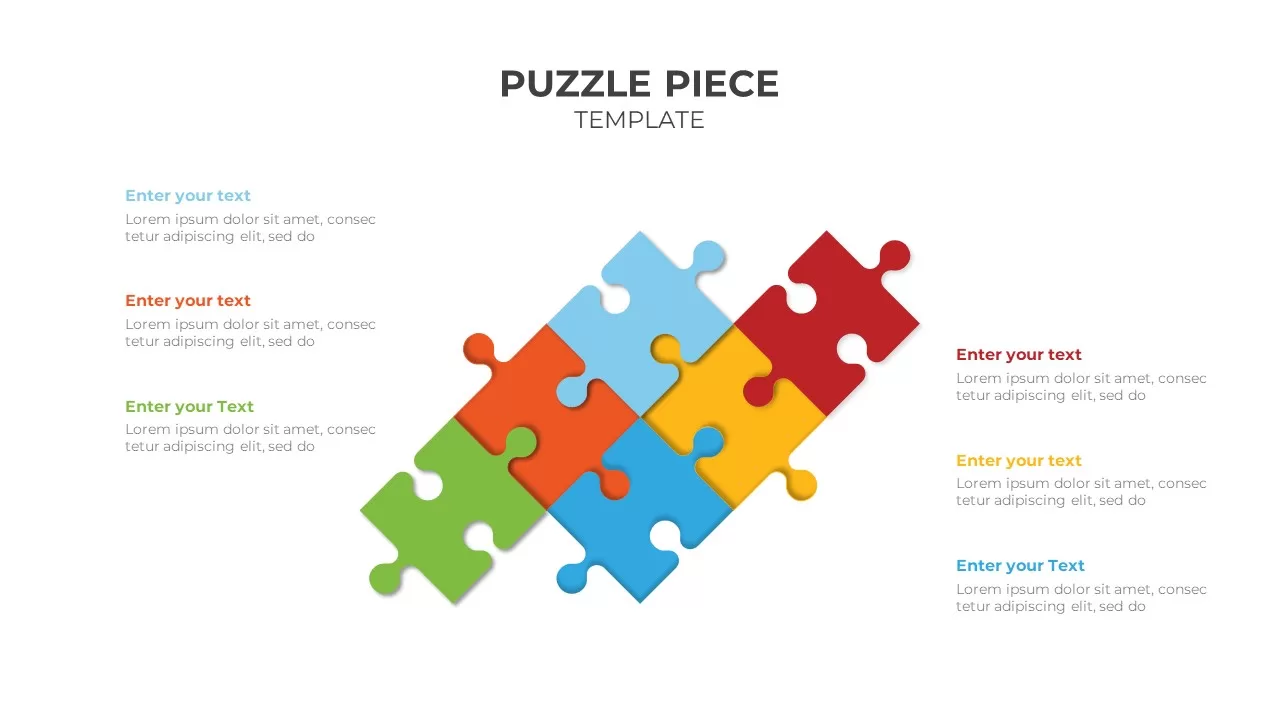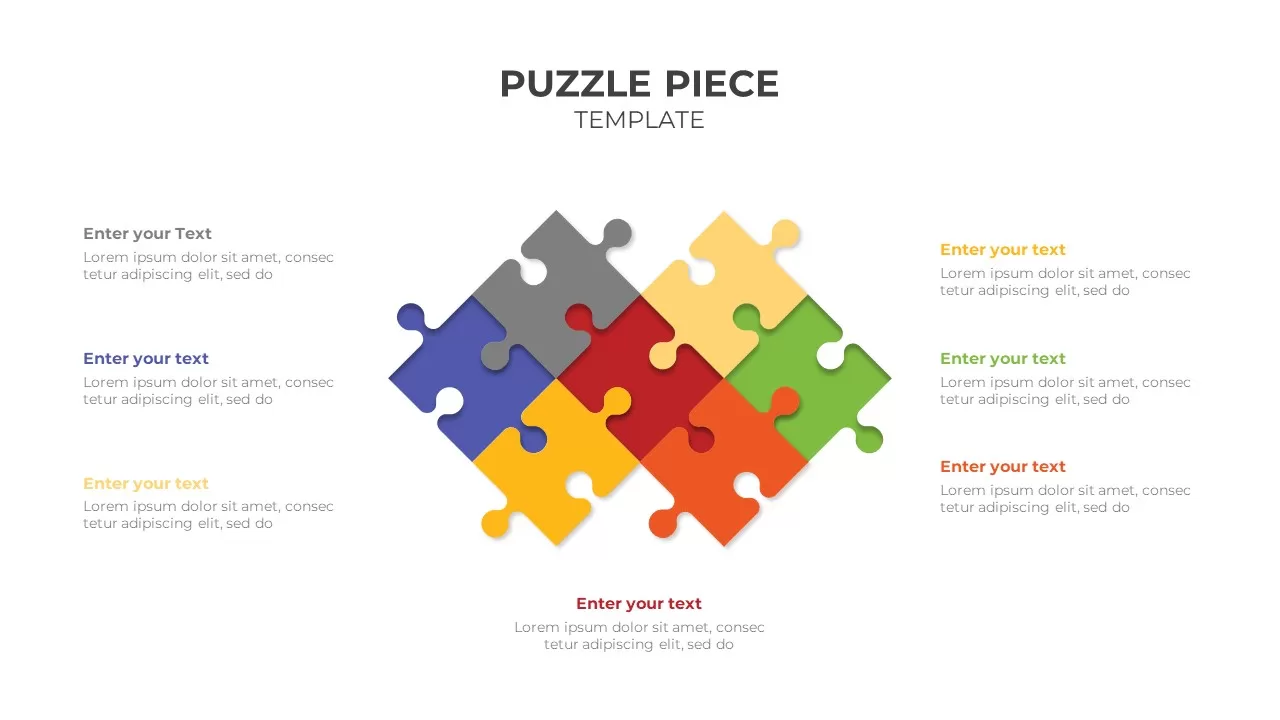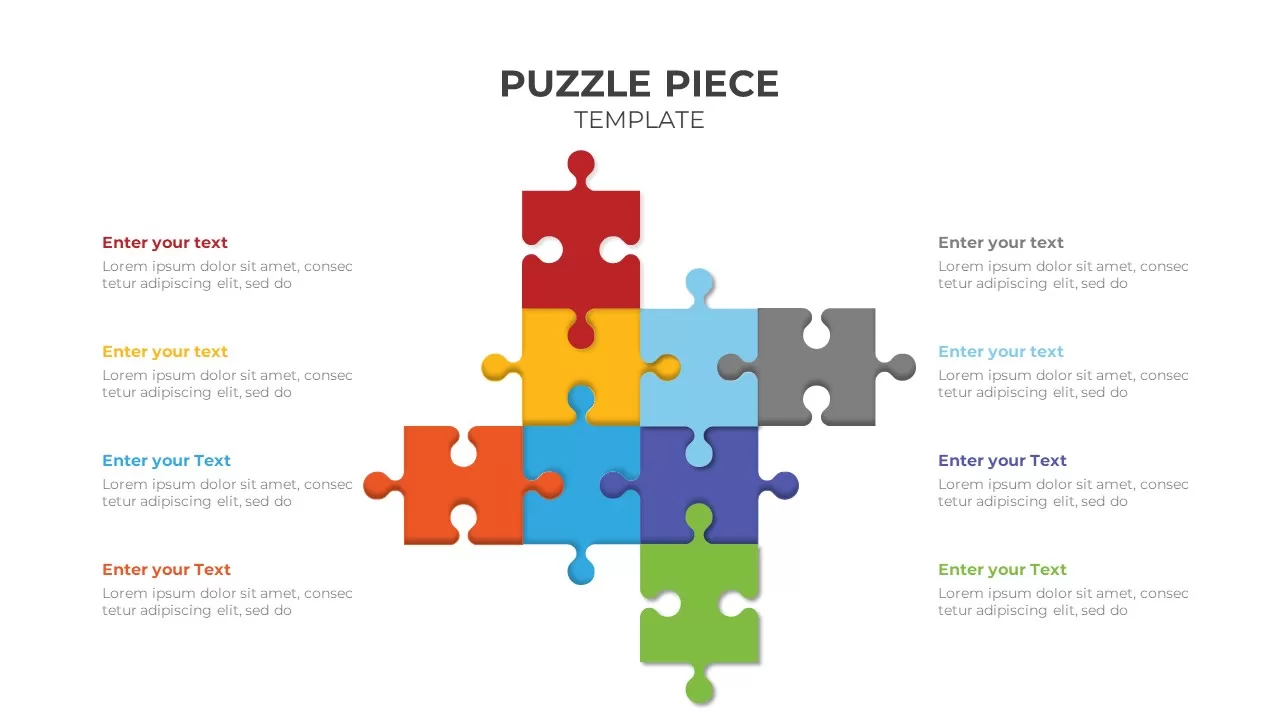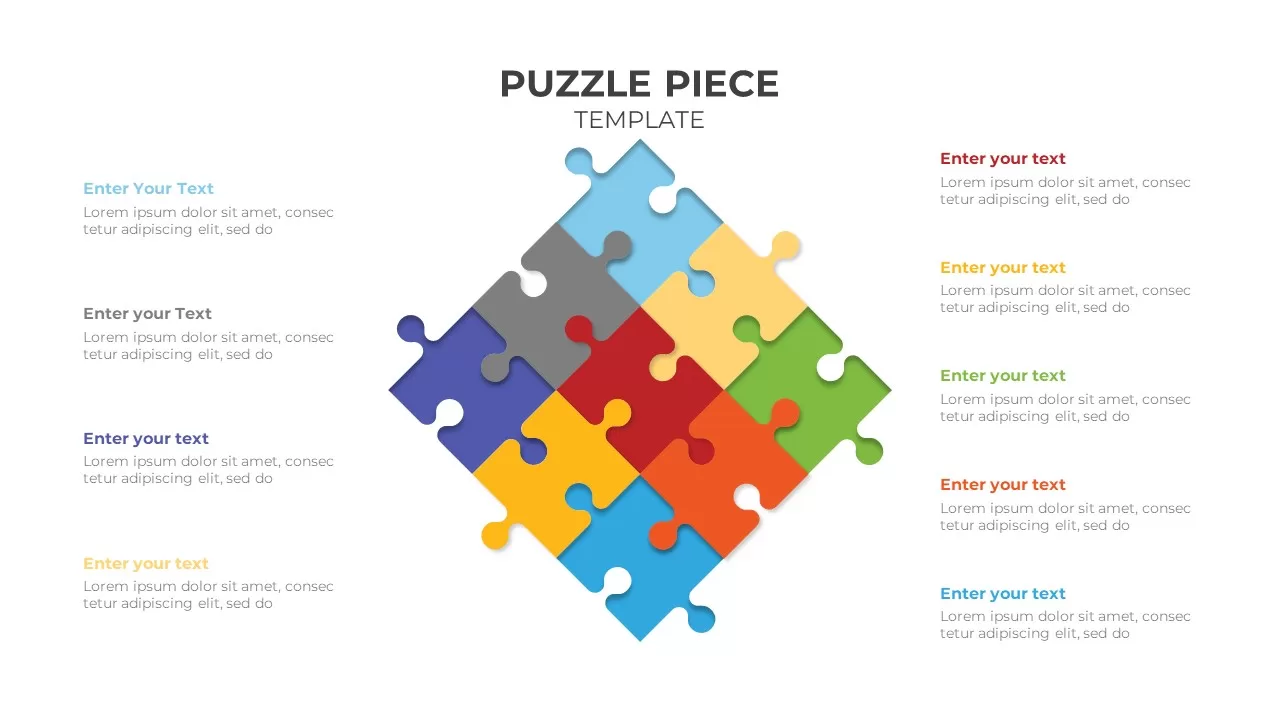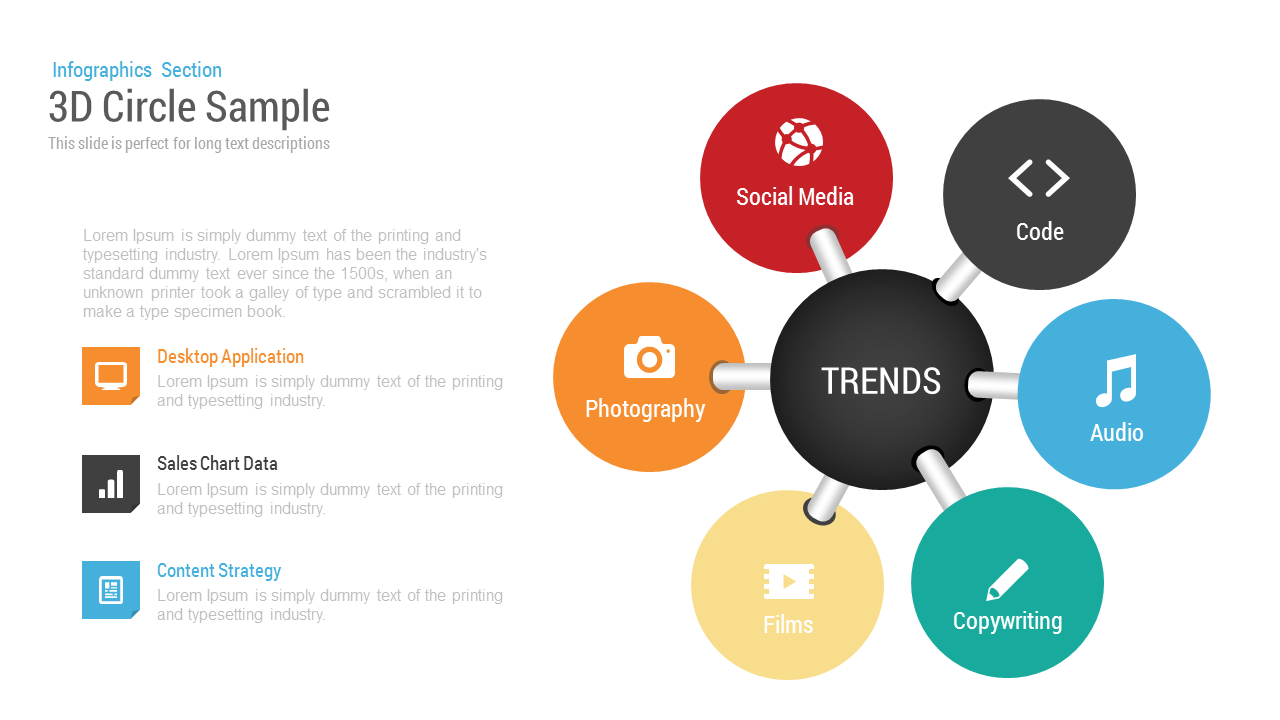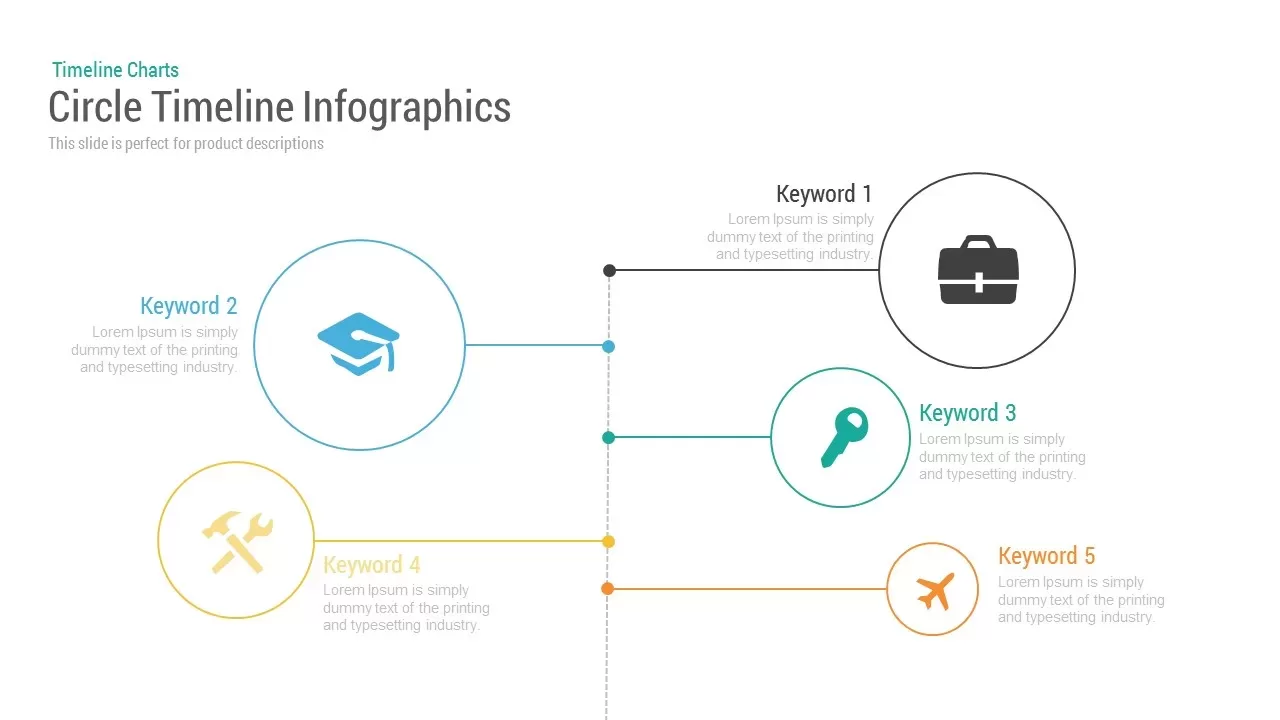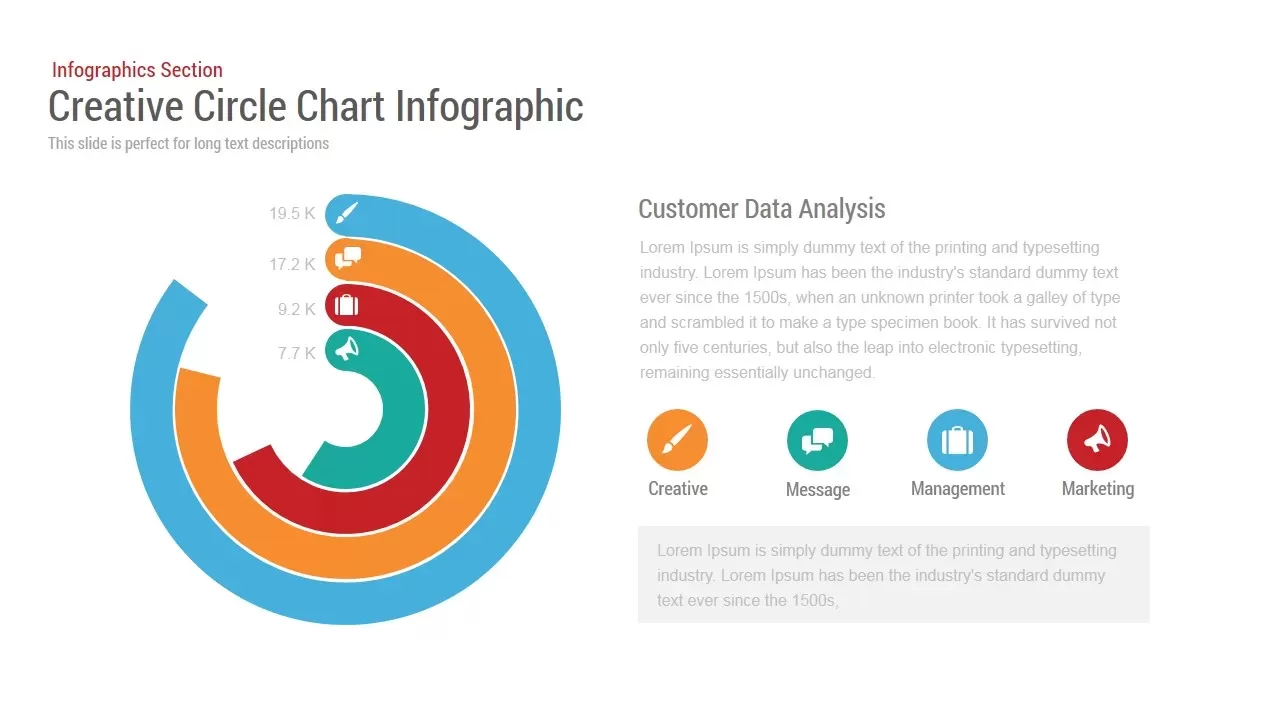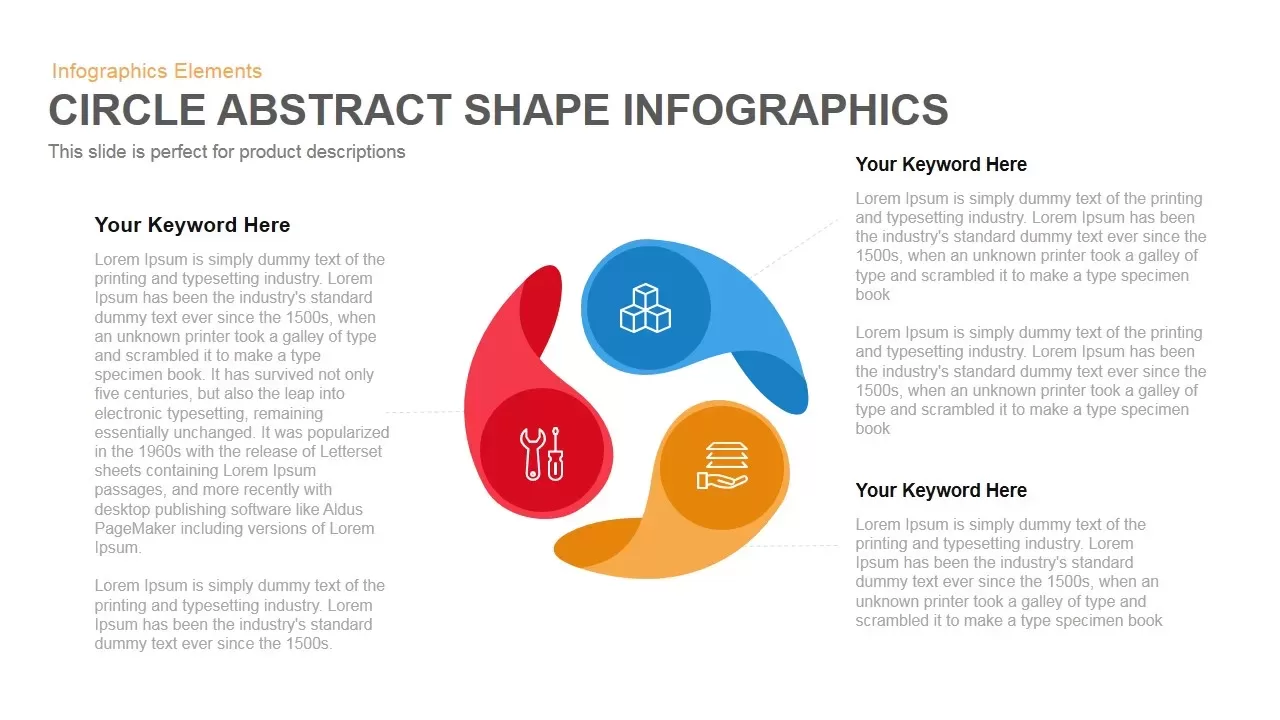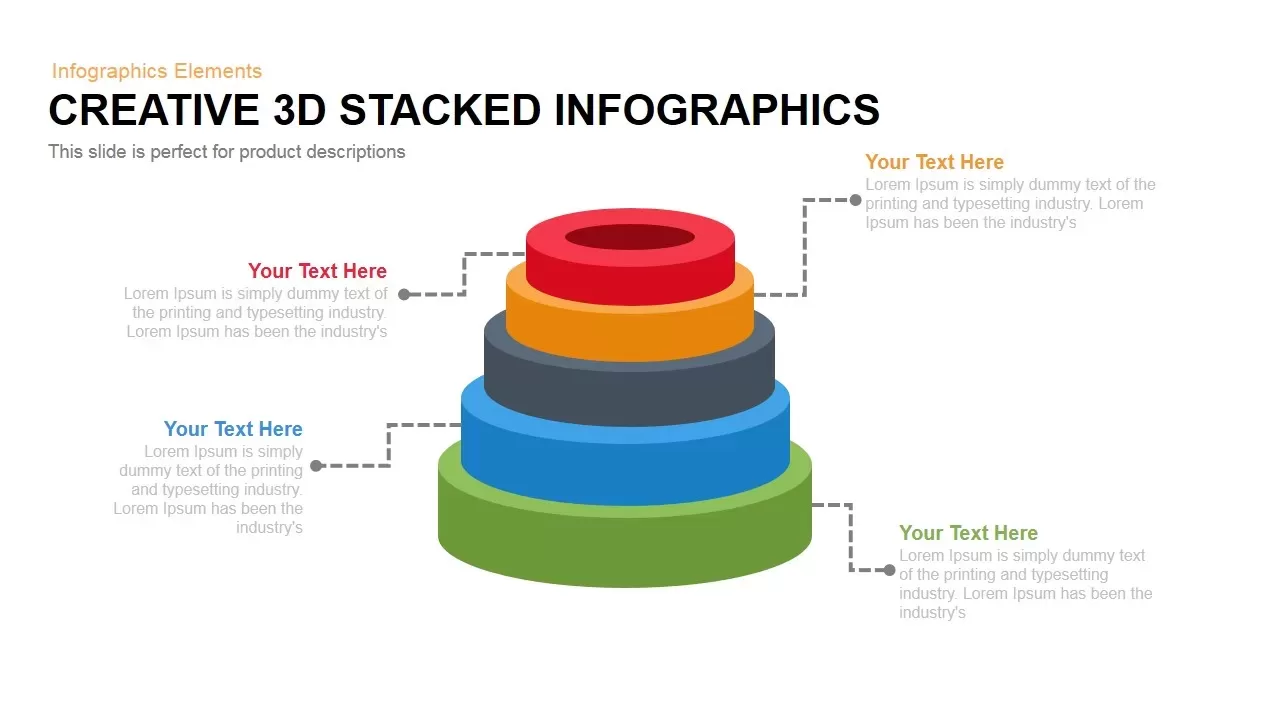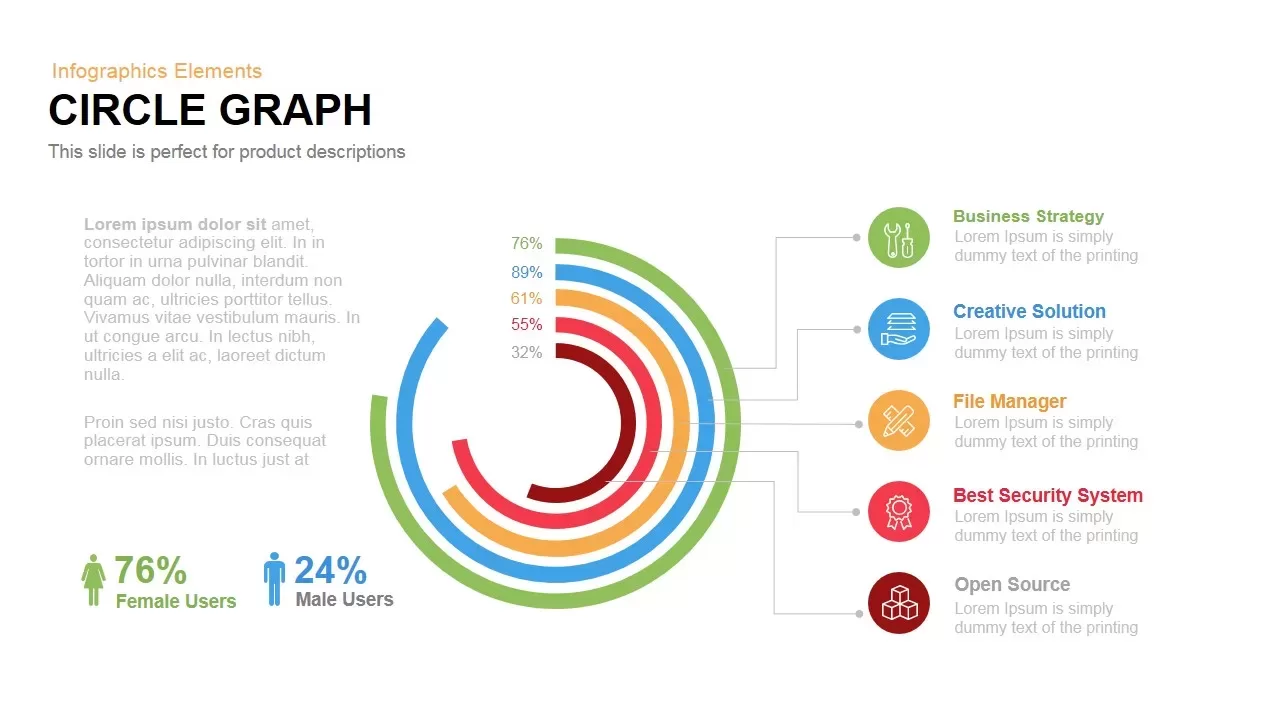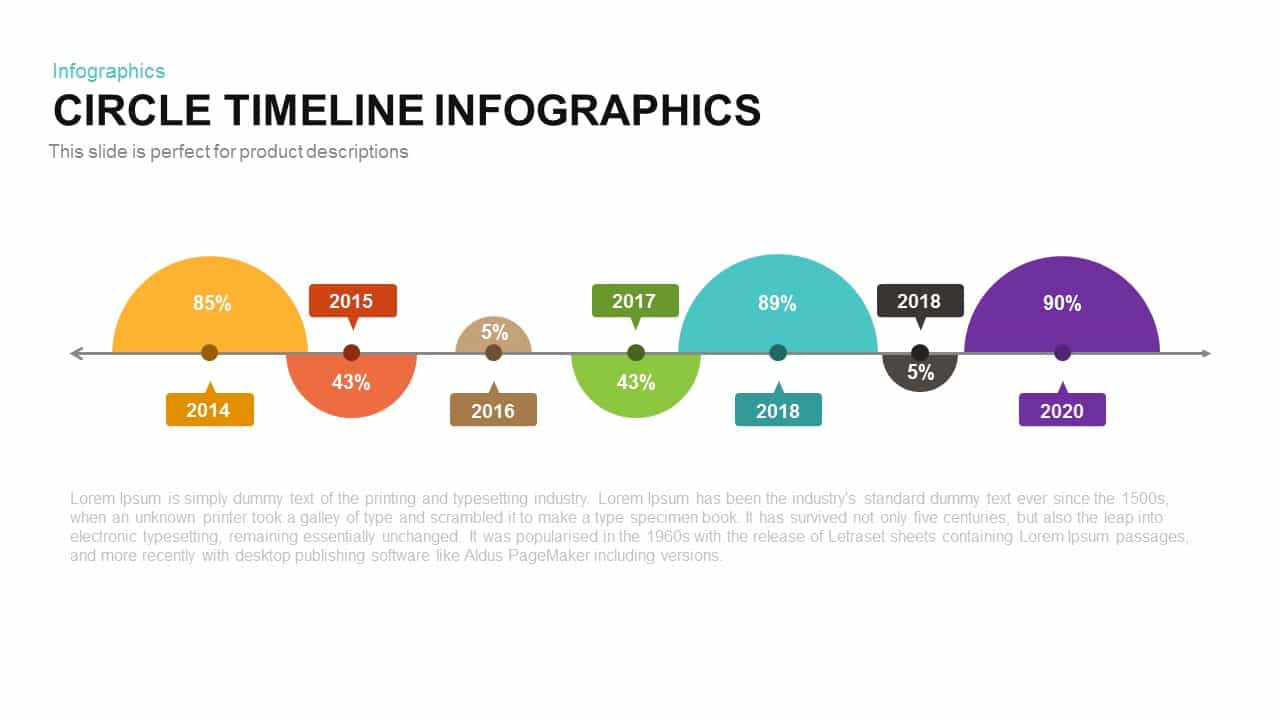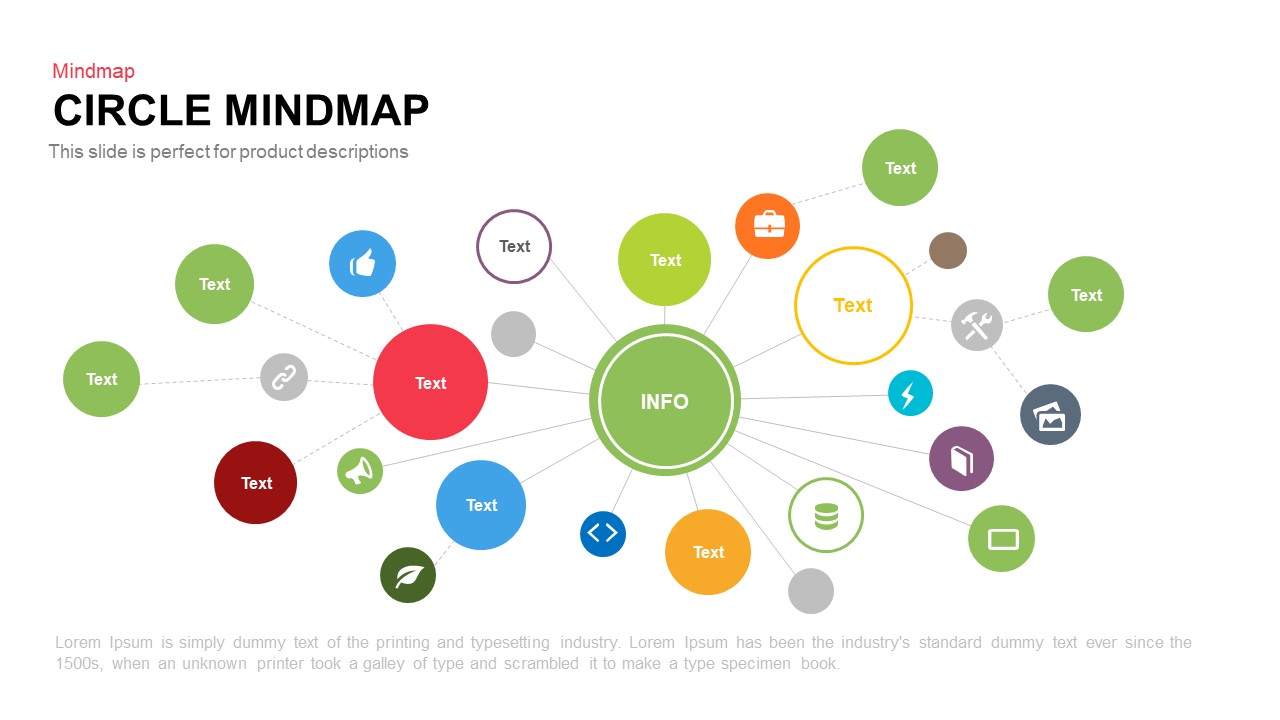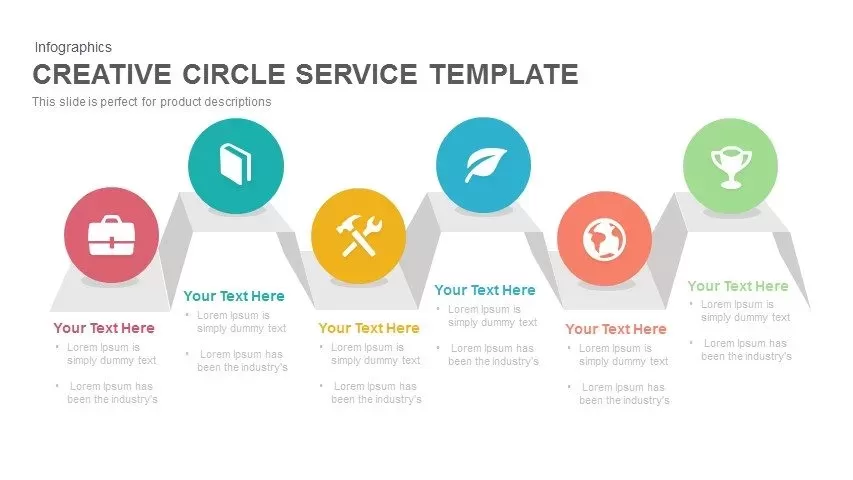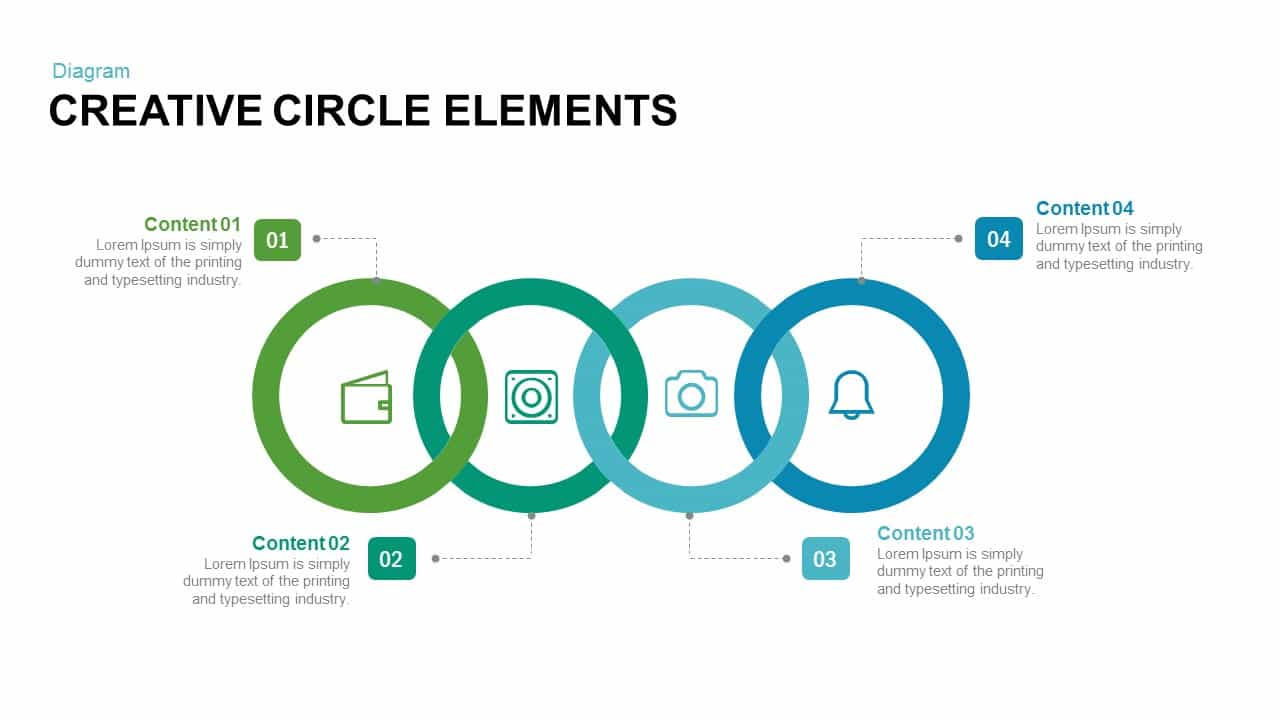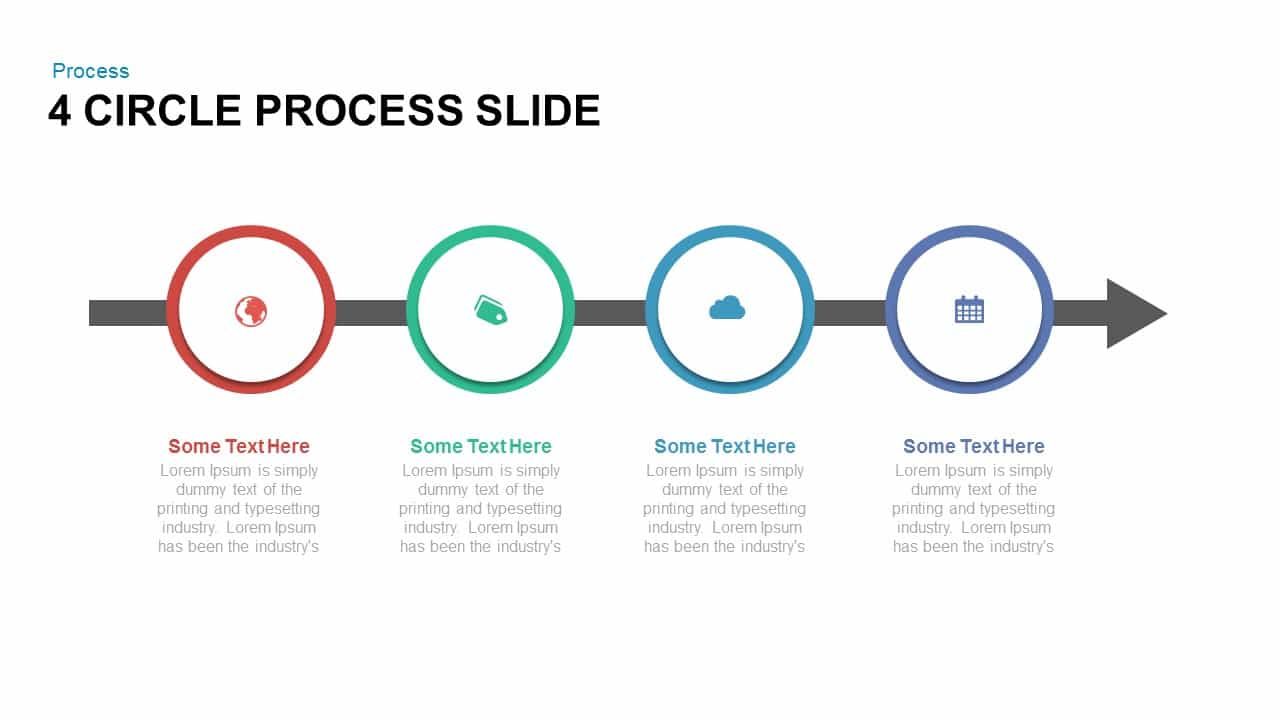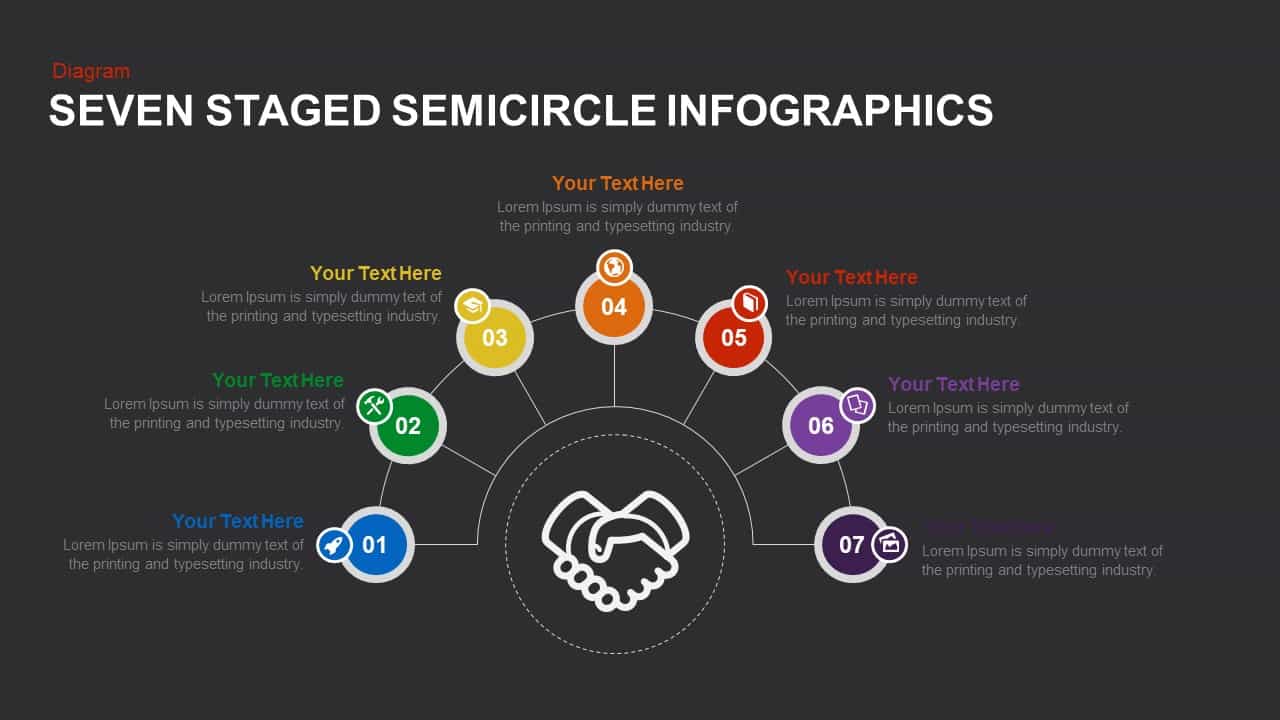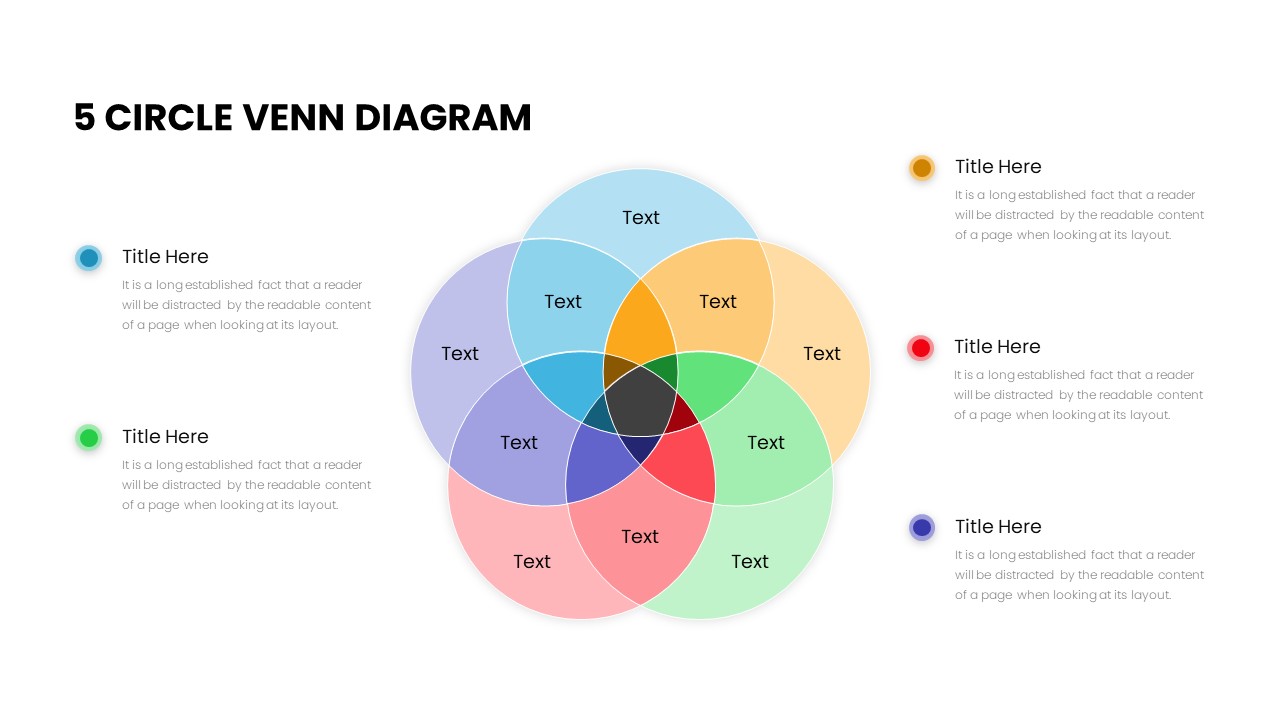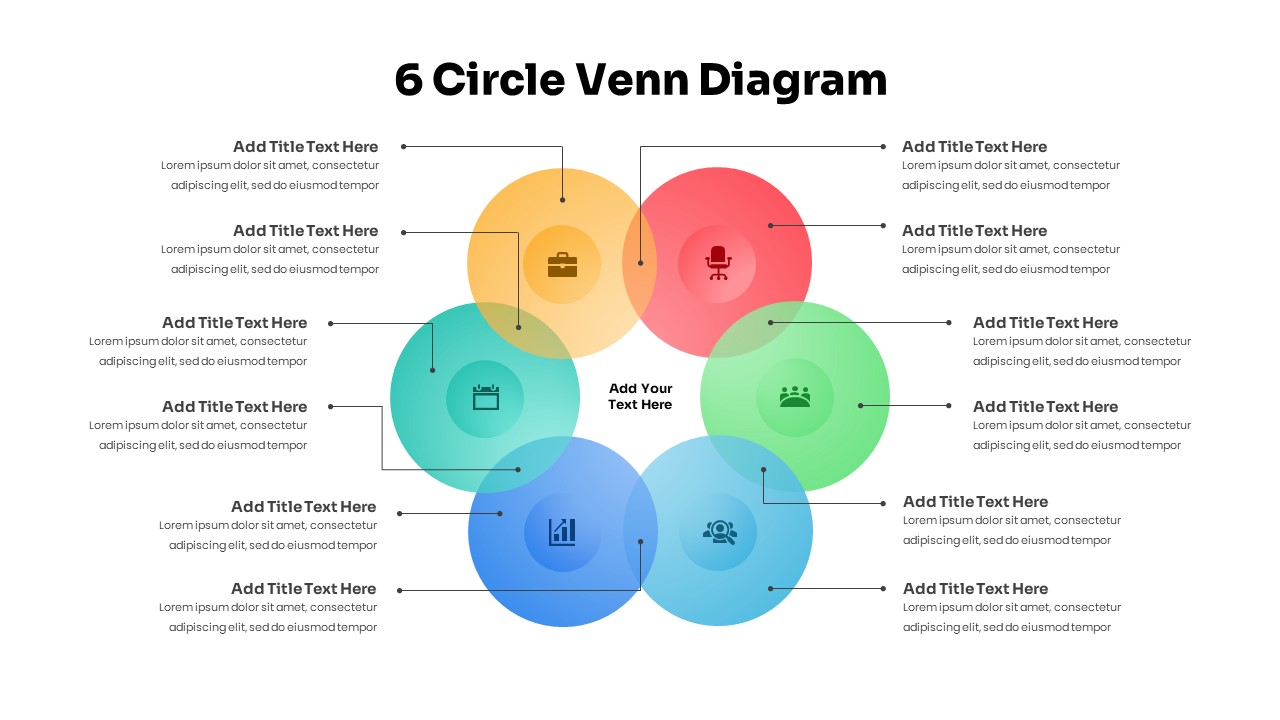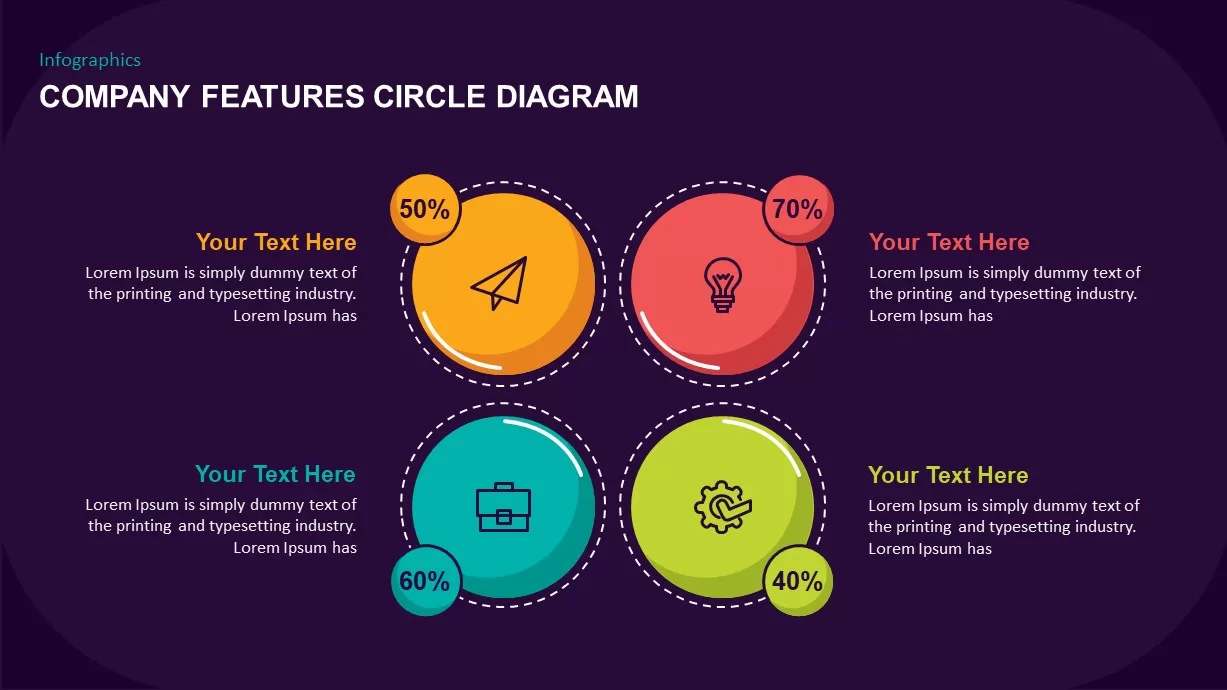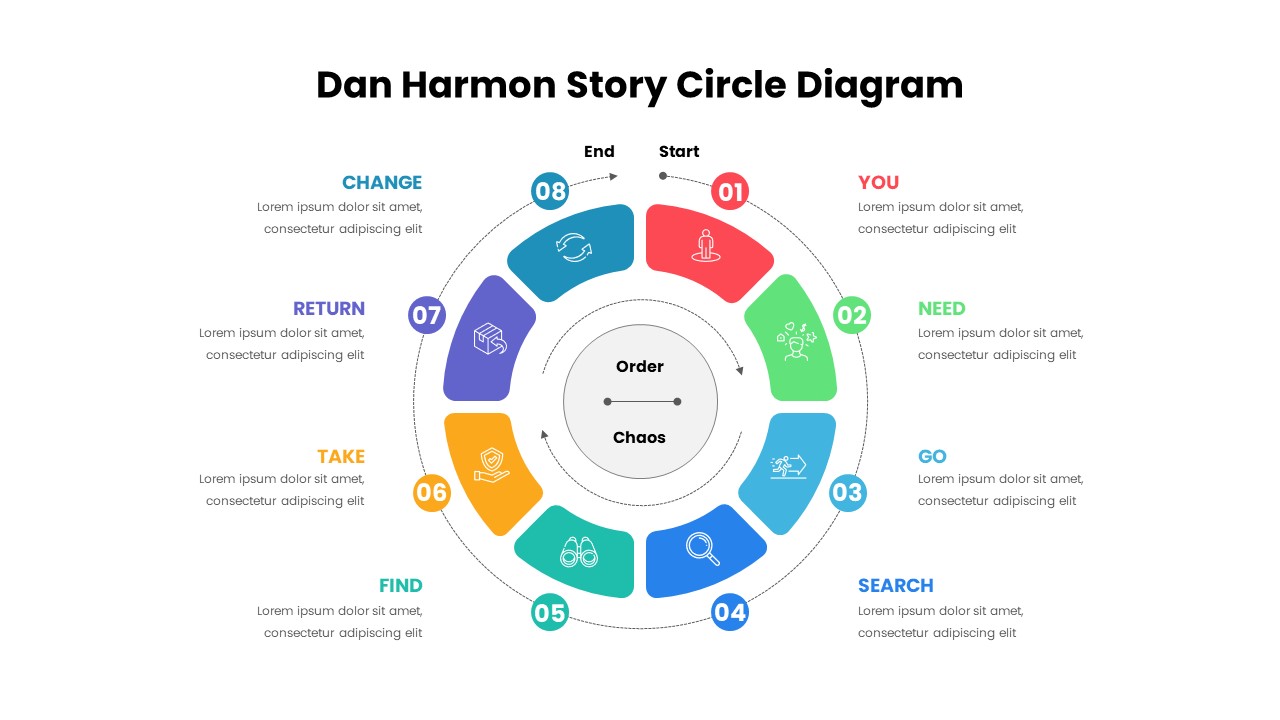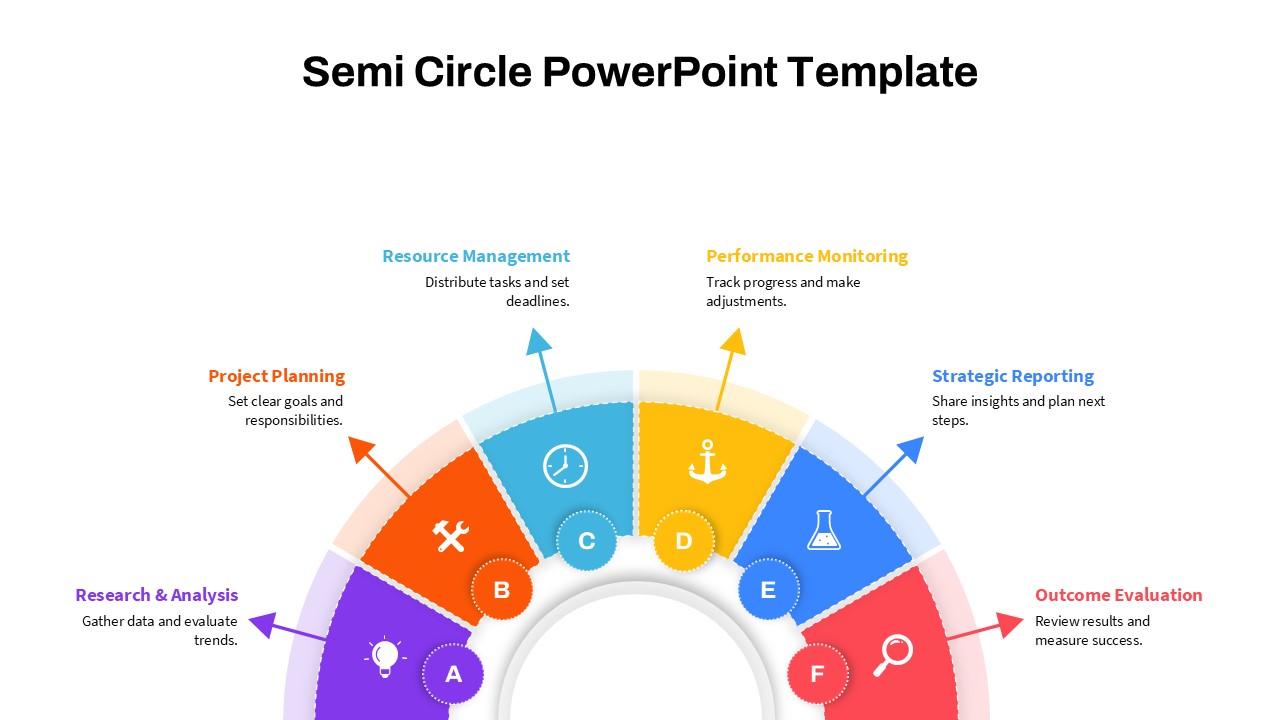12 Segment Circle Puzzle Diagram Template for PowerPoint and Keynote
12 Segment Circle Puzzle Diagram PowerPoint Template and Keynote Slide
12 segment circle puzzle diagram PowerPoint template and keynote slide is a professional design that shows the twelve steps or stages of a process. The diagram is ideal for process flow presentation and management presentation. Usually, circular diagram templates used to display the topics which have recurring nature or cyclical characteristics. The twelve stage PowerPoint template can be used to illustrate concepts that have multi-level elements. Therefore, the diagram is used to illustrate complex steps with easy-to-learn graphical design. The circle diagram for PowerPoint can illustrate the twelve elements of a single concept. For business strategic presentation and project management display can be done with this template. Moreover, the presentation related to product descriptions and components of an academic theory is also suitable.
Twelve segment circle diagram powerpoint presentation demonstrates a circular effect of a clockwise movement with clock and money in the center. Each jigsaw shapes having a connection with the preceding and subsequent steps. Where the process begins, and where it ends, is a difficult task to substantiate. However, the presenters can start from a particular segment, and arrange the concepts with step by step sequence. The circle diagram powerpoint template is ideal to show the steps with interrelated activities. Each concept is connected with the next one and the process wouldn’t complete by trivializing an element.
The 12 segment circle puzzle diagram template contains the image of a circle with a clock and coins in the middle; the circle is divided into twelve segments each in colors of red, green, blue, orange, indigo and pink. The twelve segment circle diagram can be used for presentations where you need to put in twelve ideas or 12 points or 12 steps or 12 classifications clearly to the audience. This circular diagram template provides an idea about what you are trying to present; because coins are included in the slide you may use this for budget or revenue topics as well. There are eight text boxes head-to-head to the diagram on either side wherein you can write a small report of your topic chosen. The slide is very colorful and adds life to your presentation. We have more editable PowerPoint diagrams that are useful to show business and academic concepts. The template is designed in both Microsoft Powerpoint and keynote in both the aspect ratio 4:3(Normal) and 16:9 (widescreen).
Login to download this file