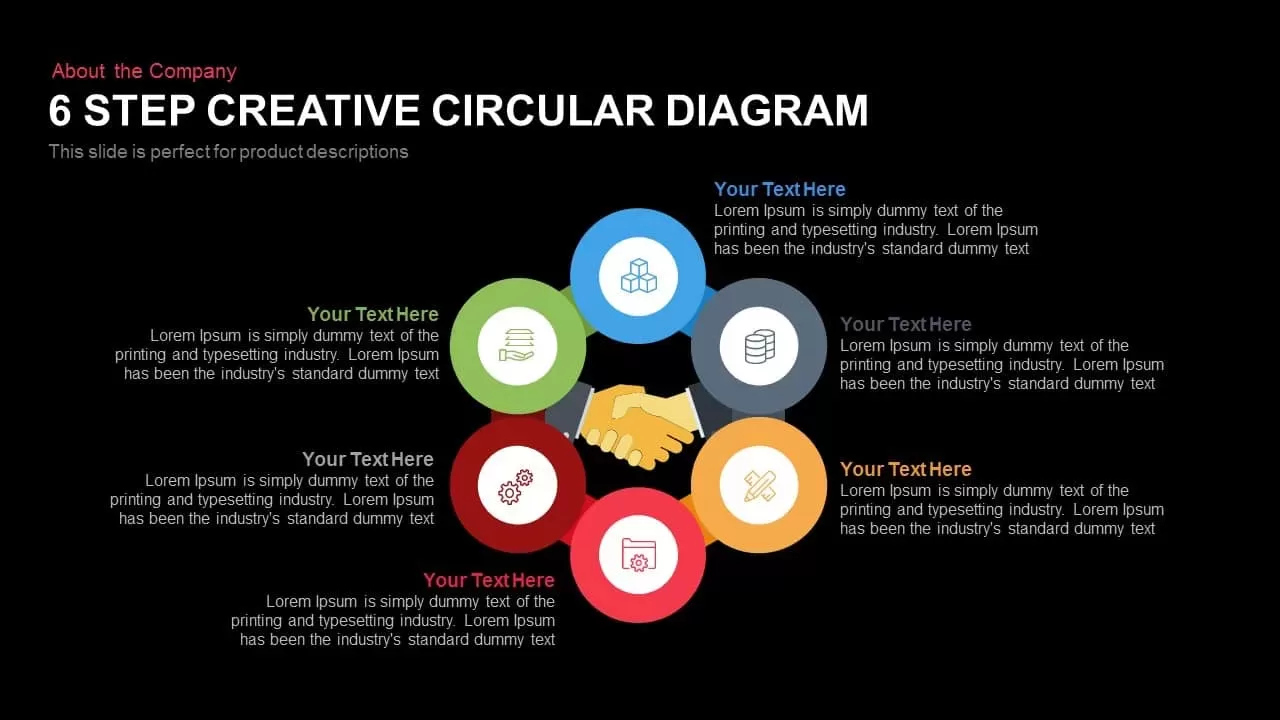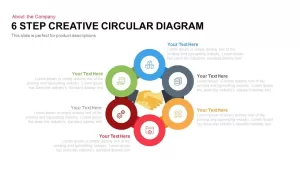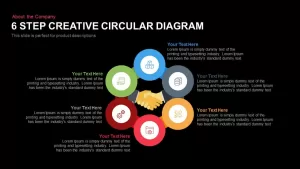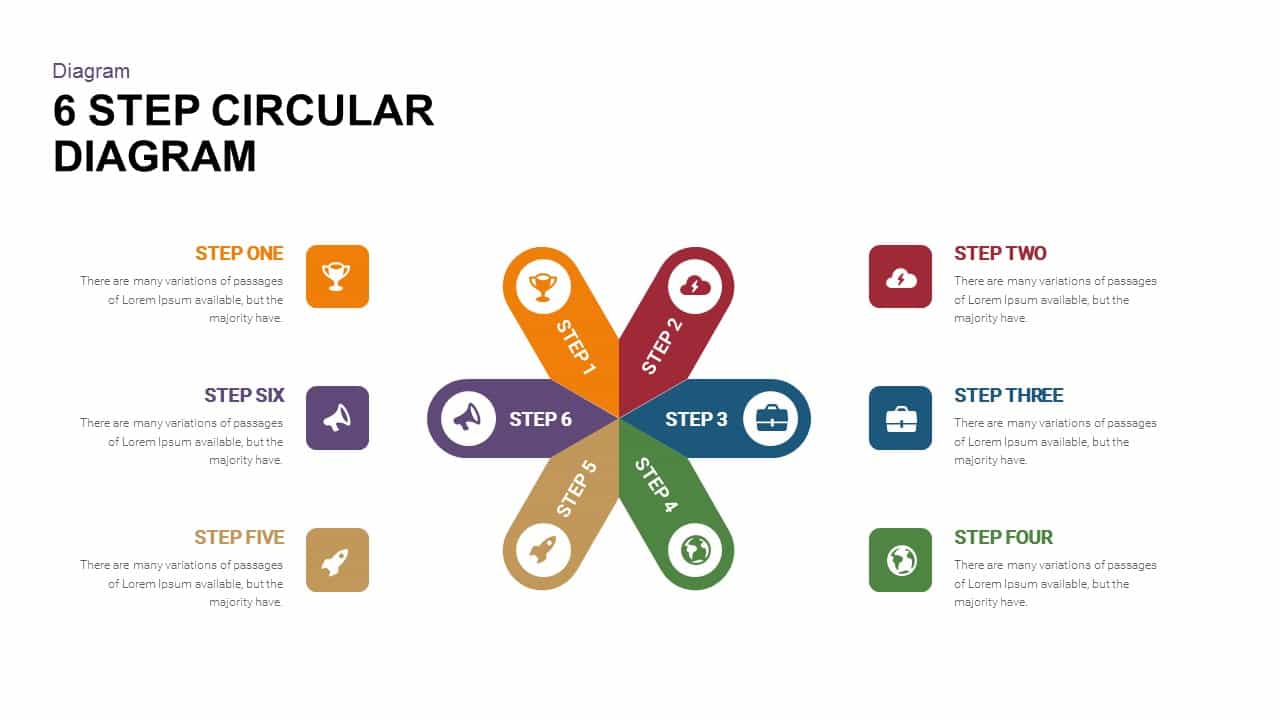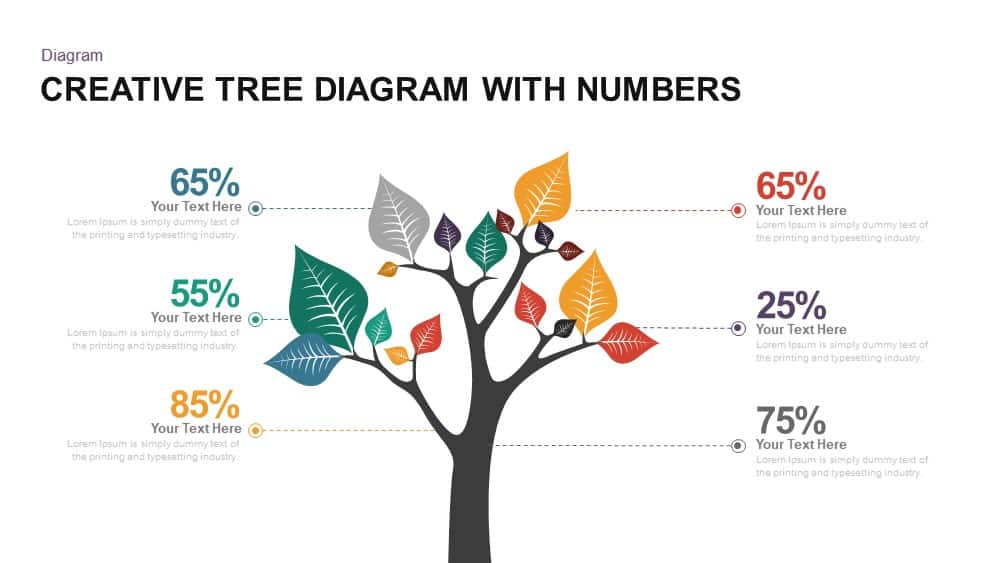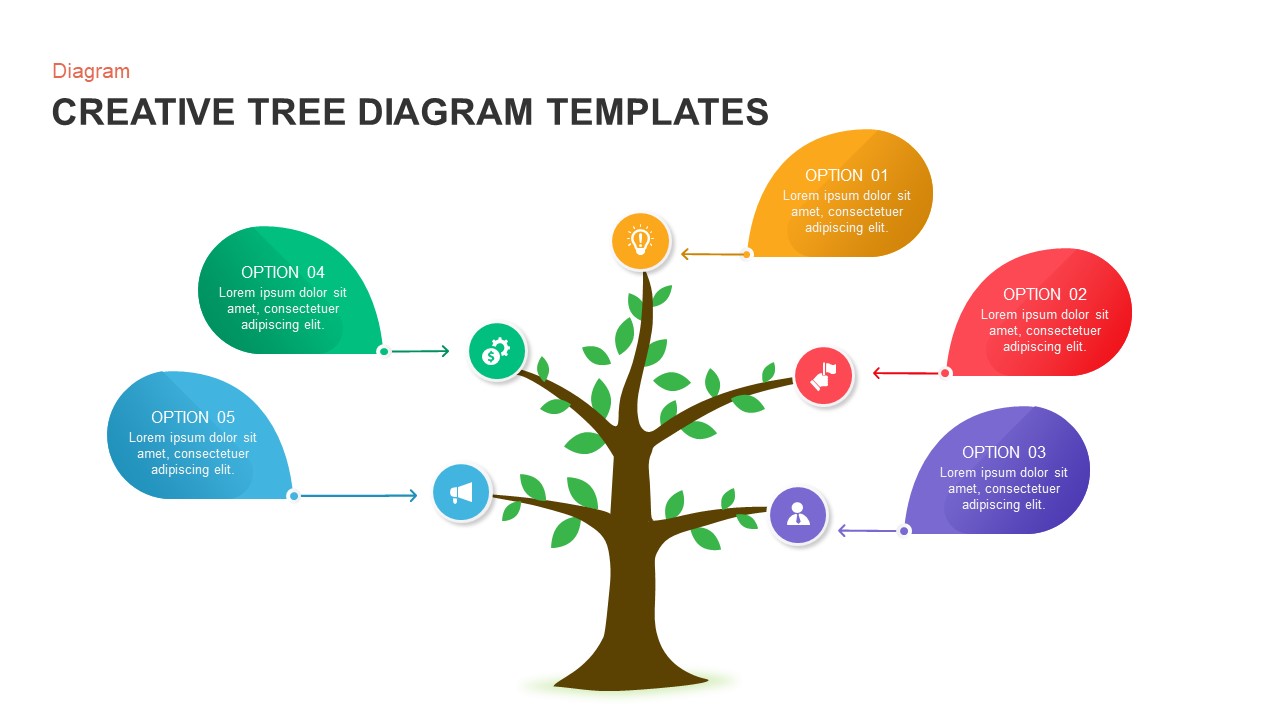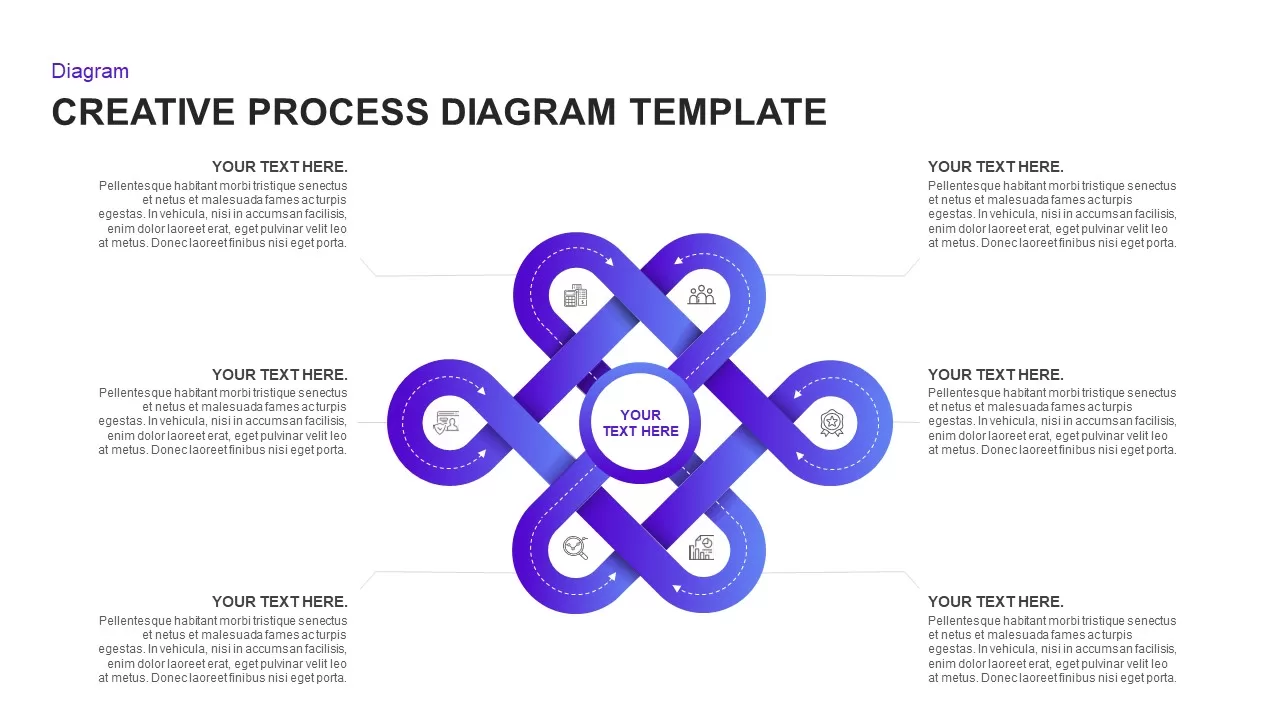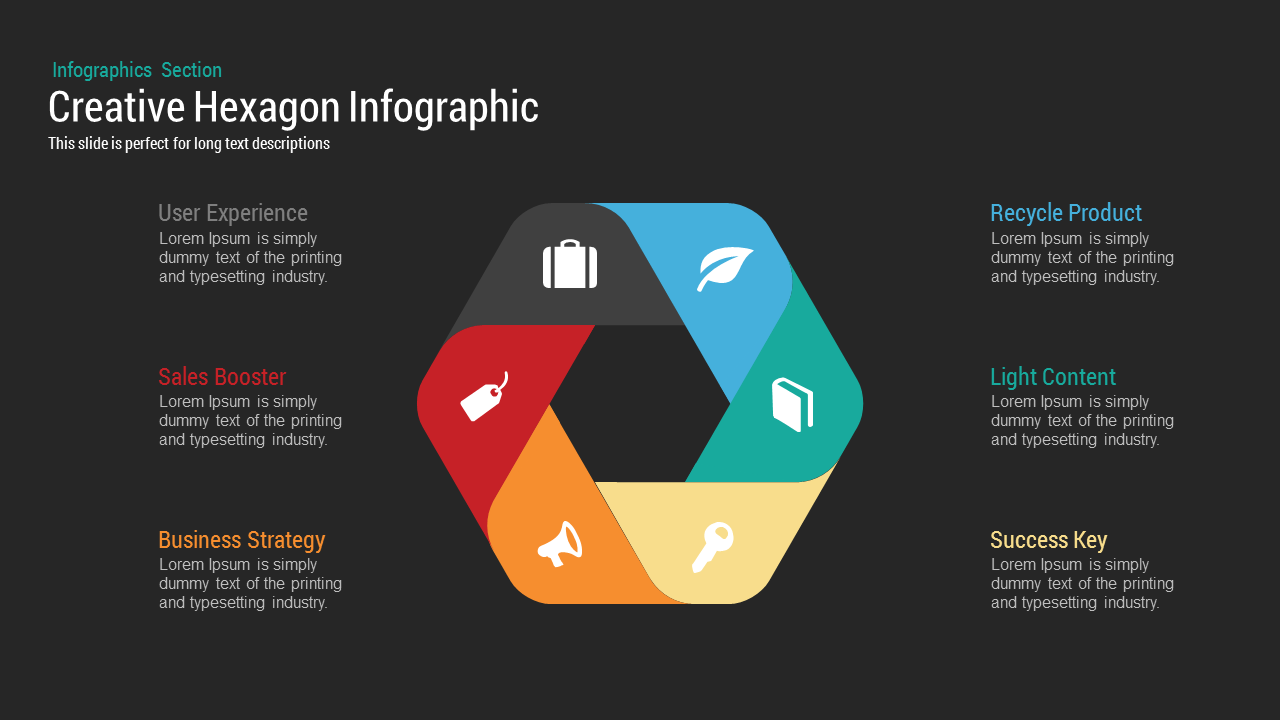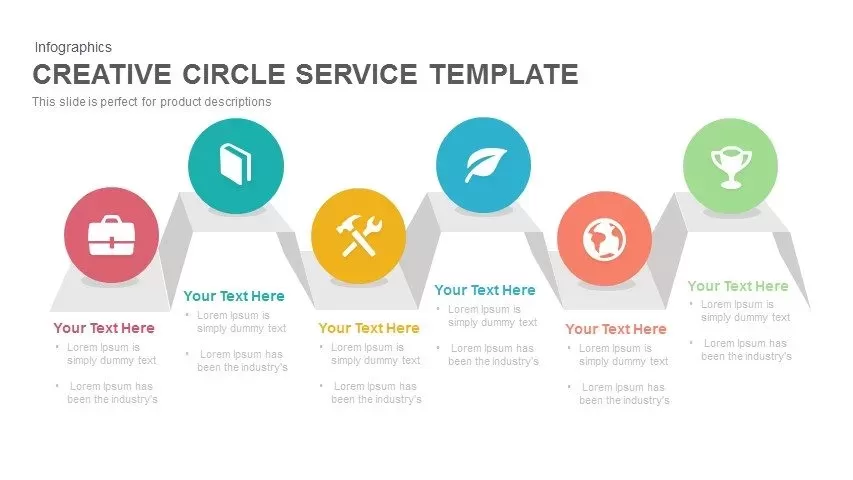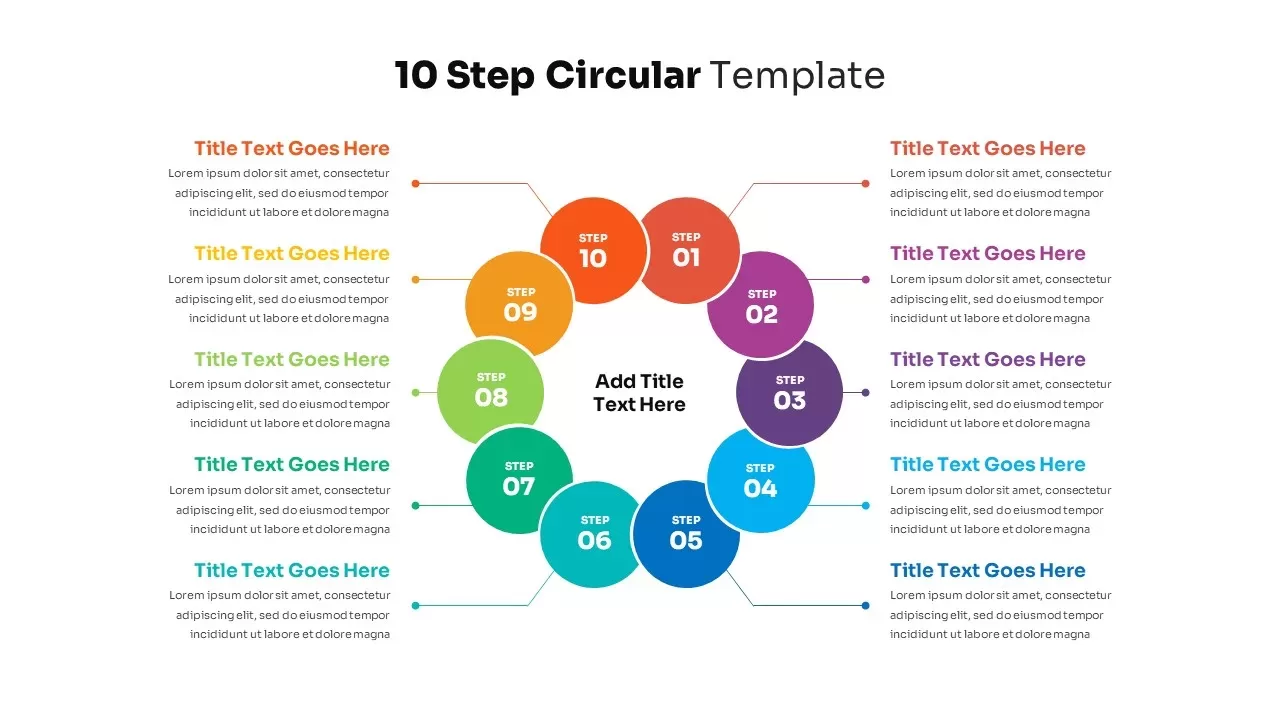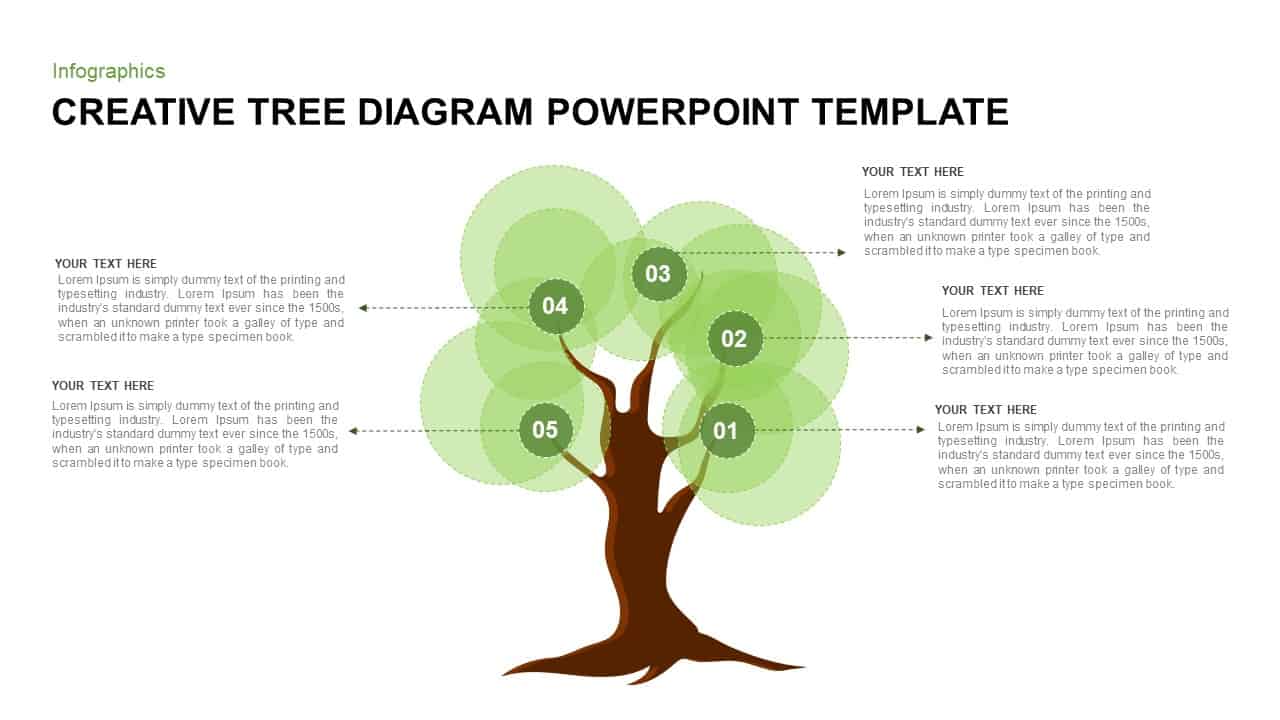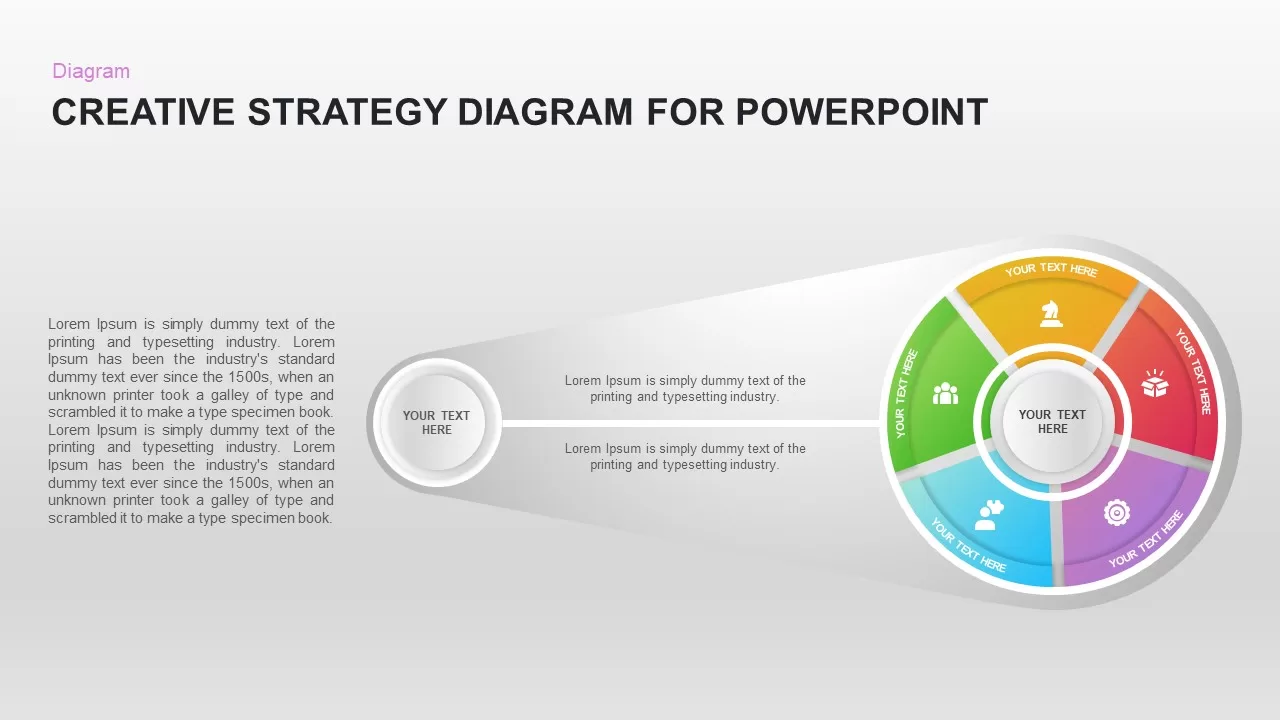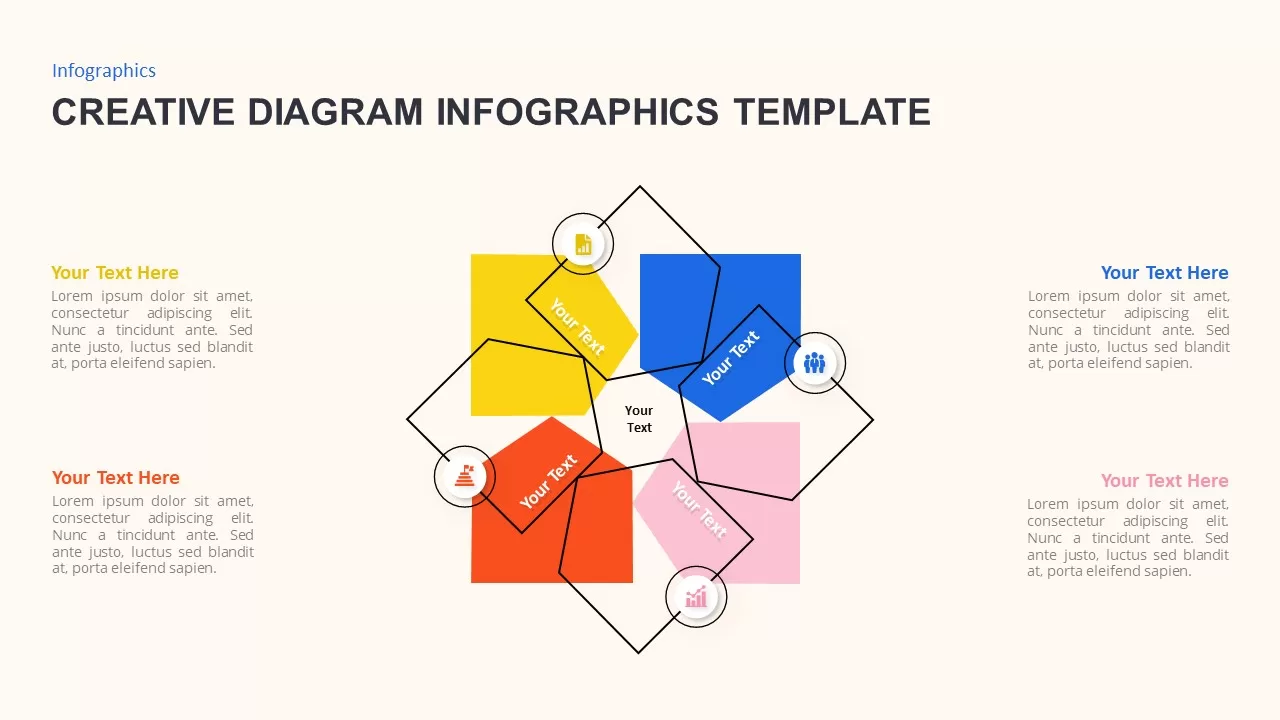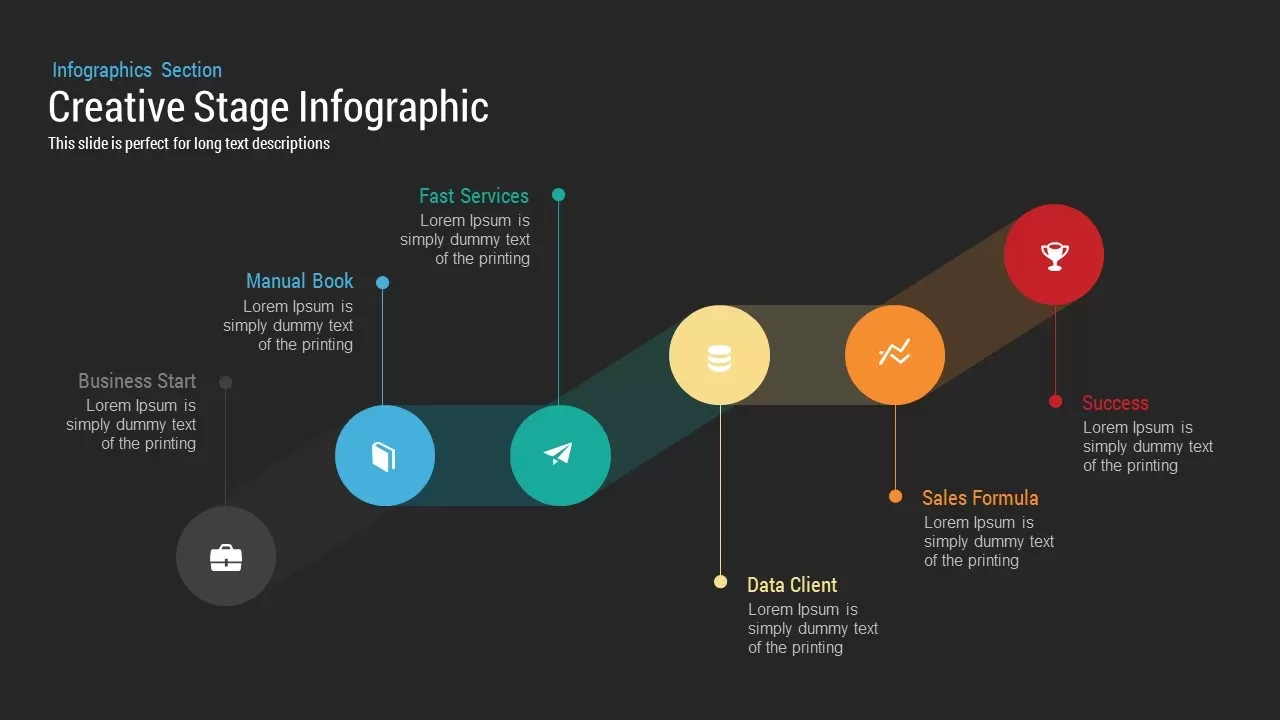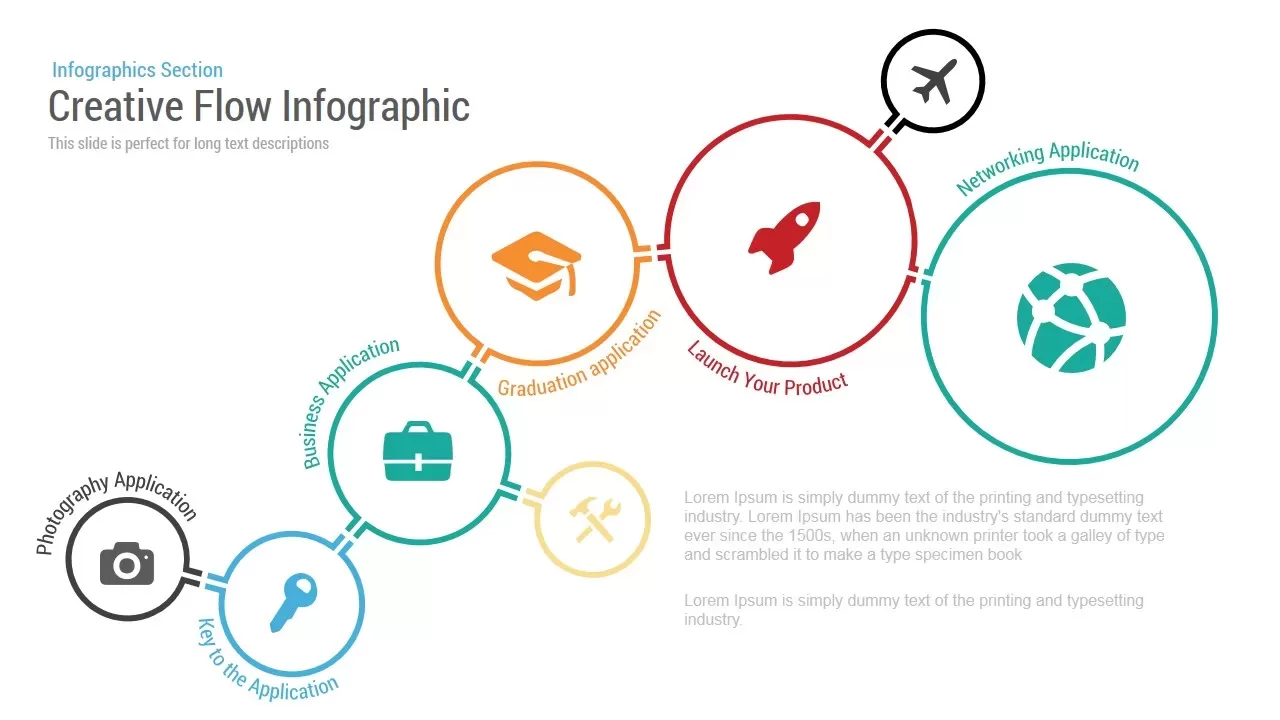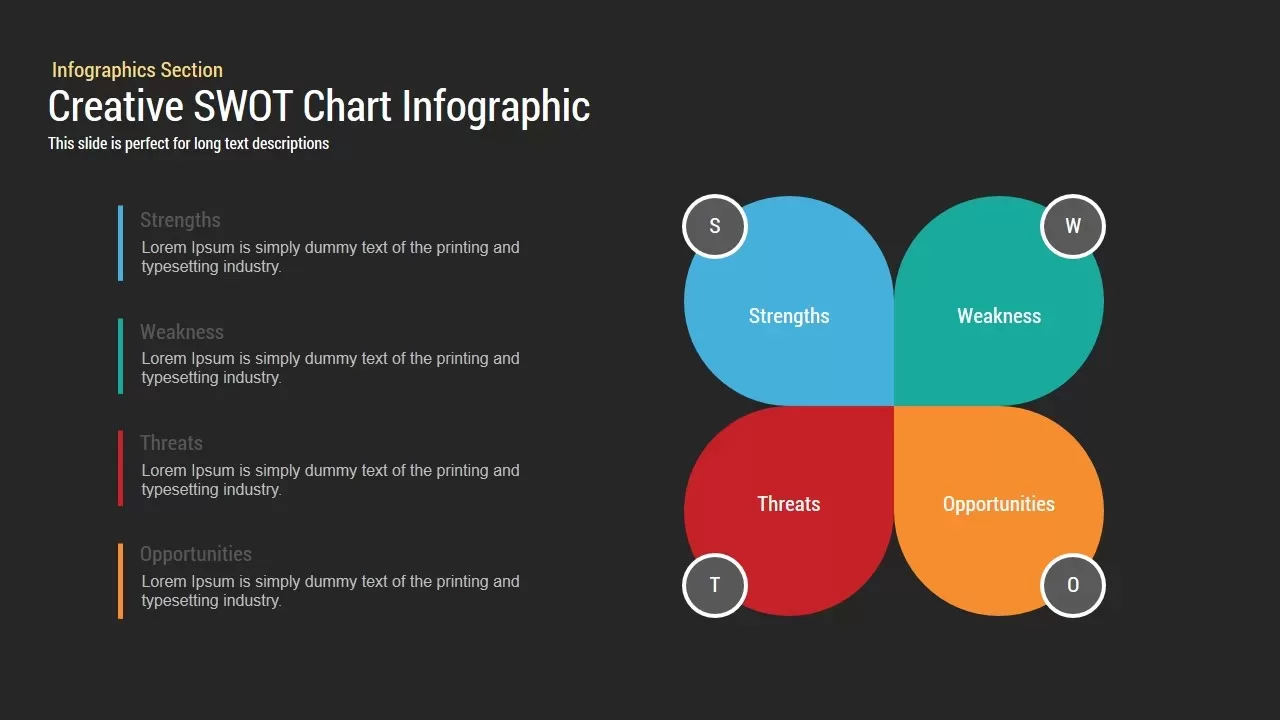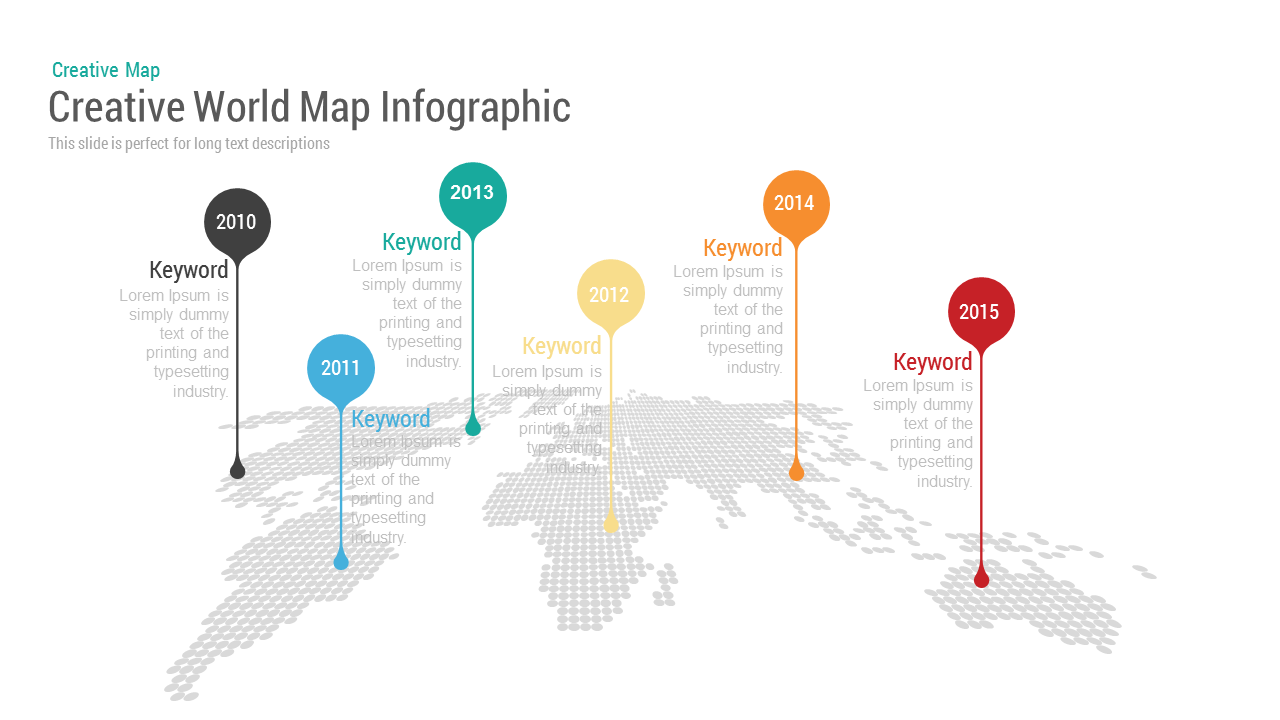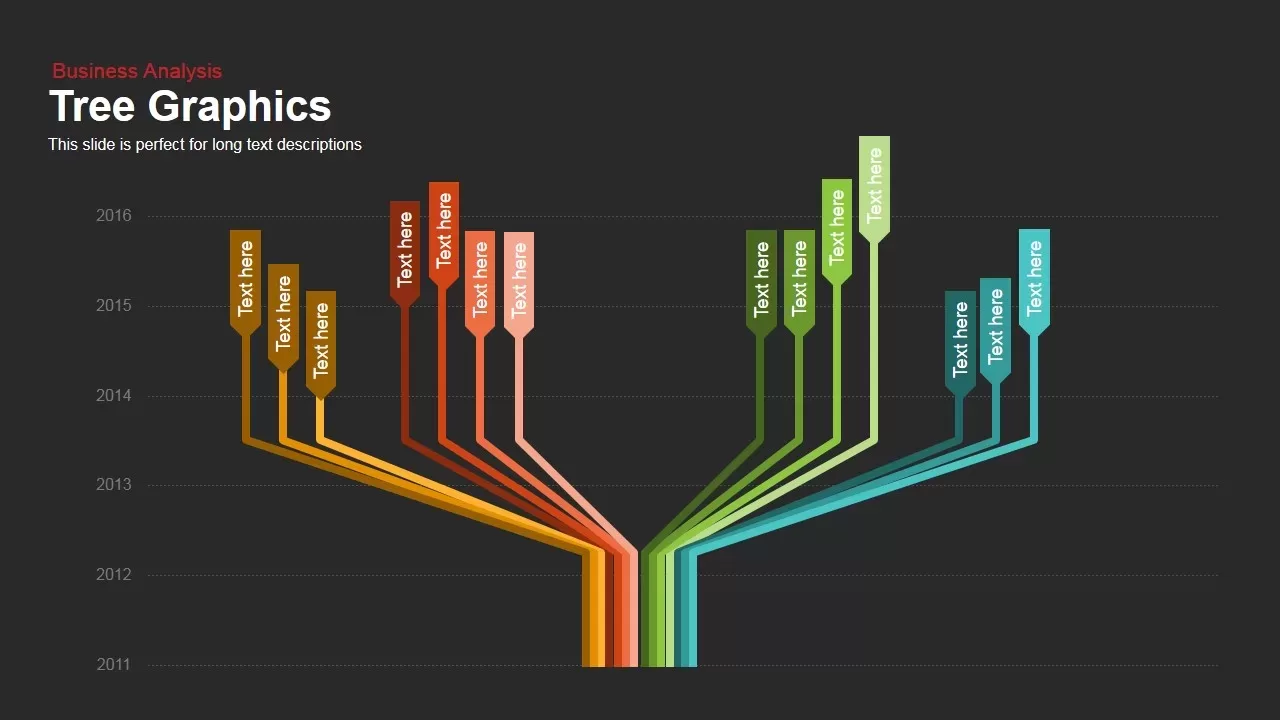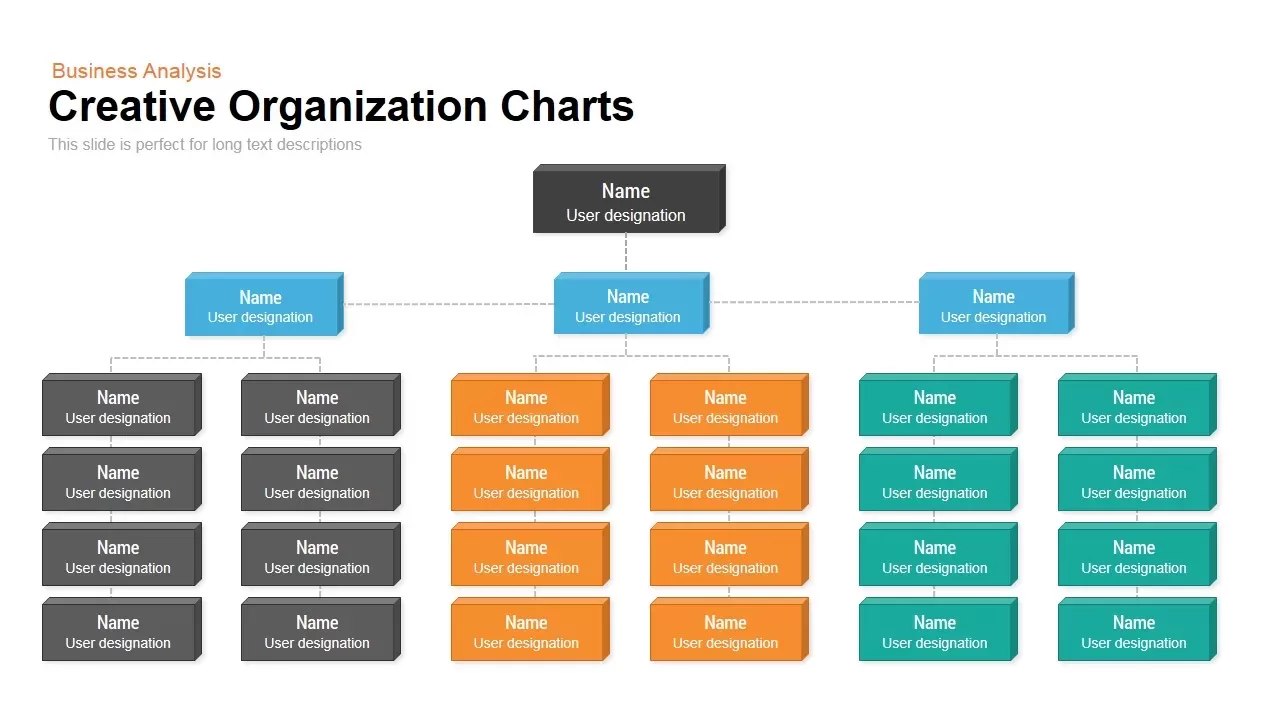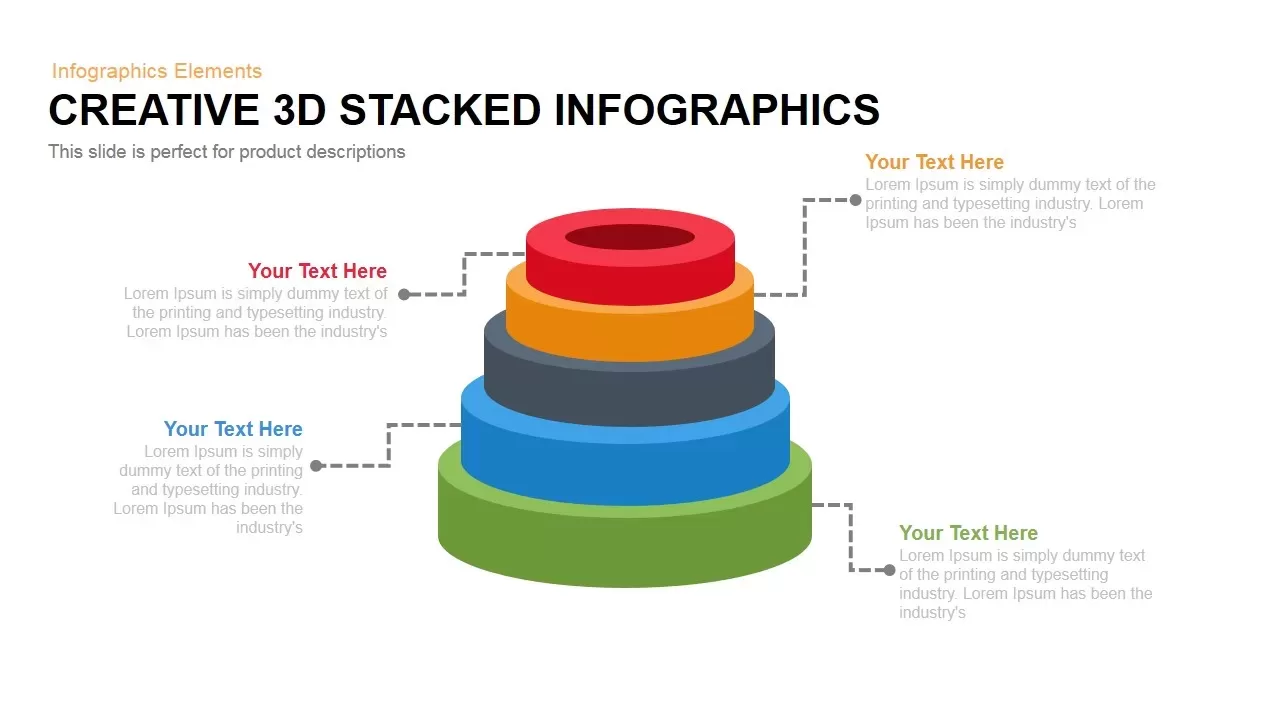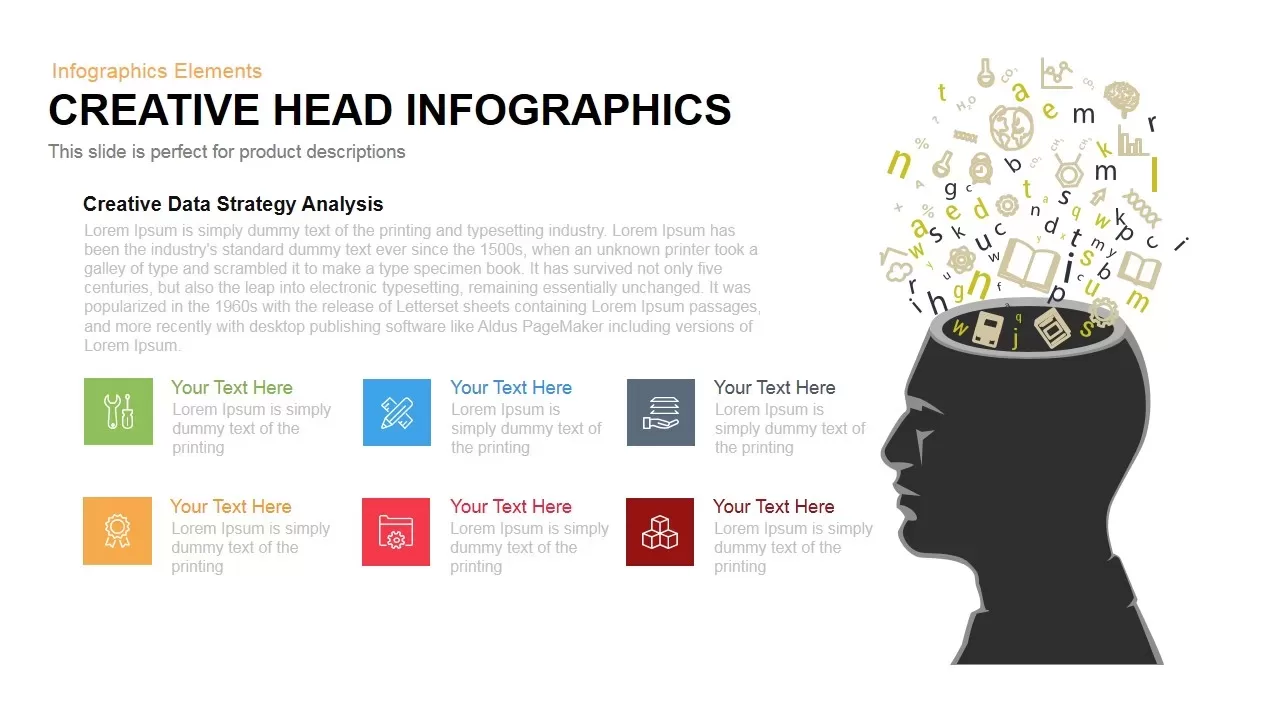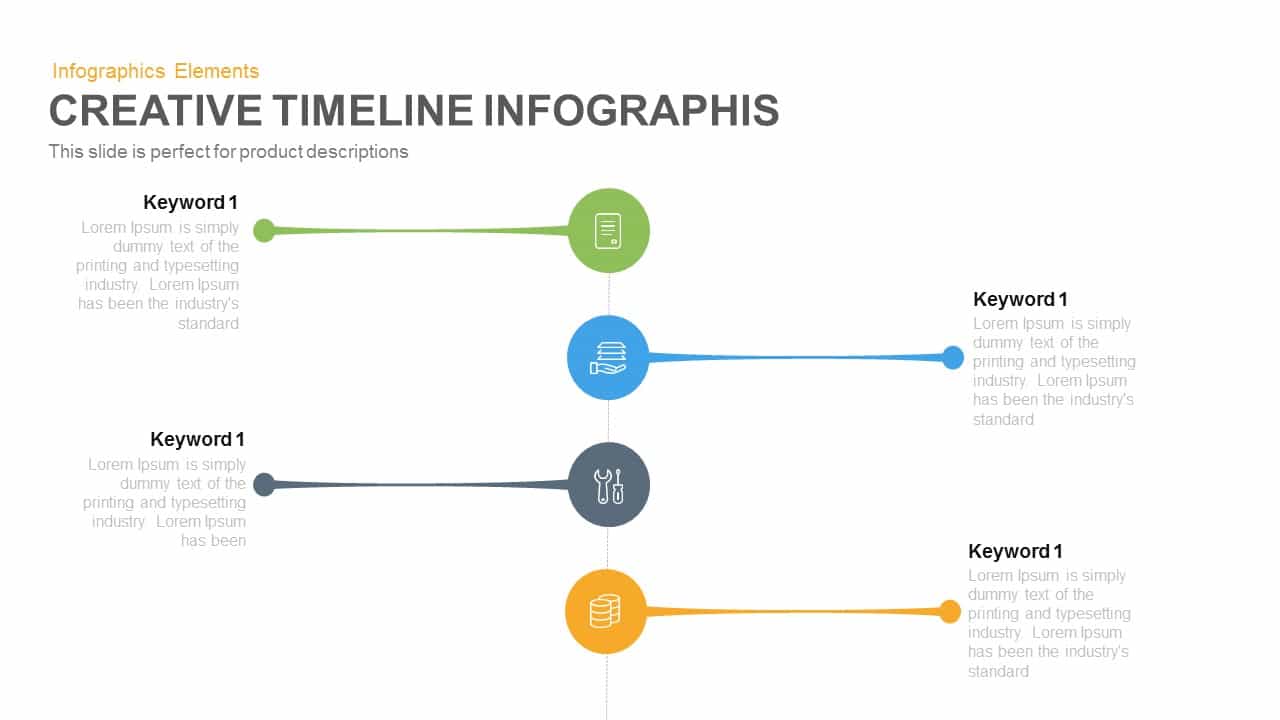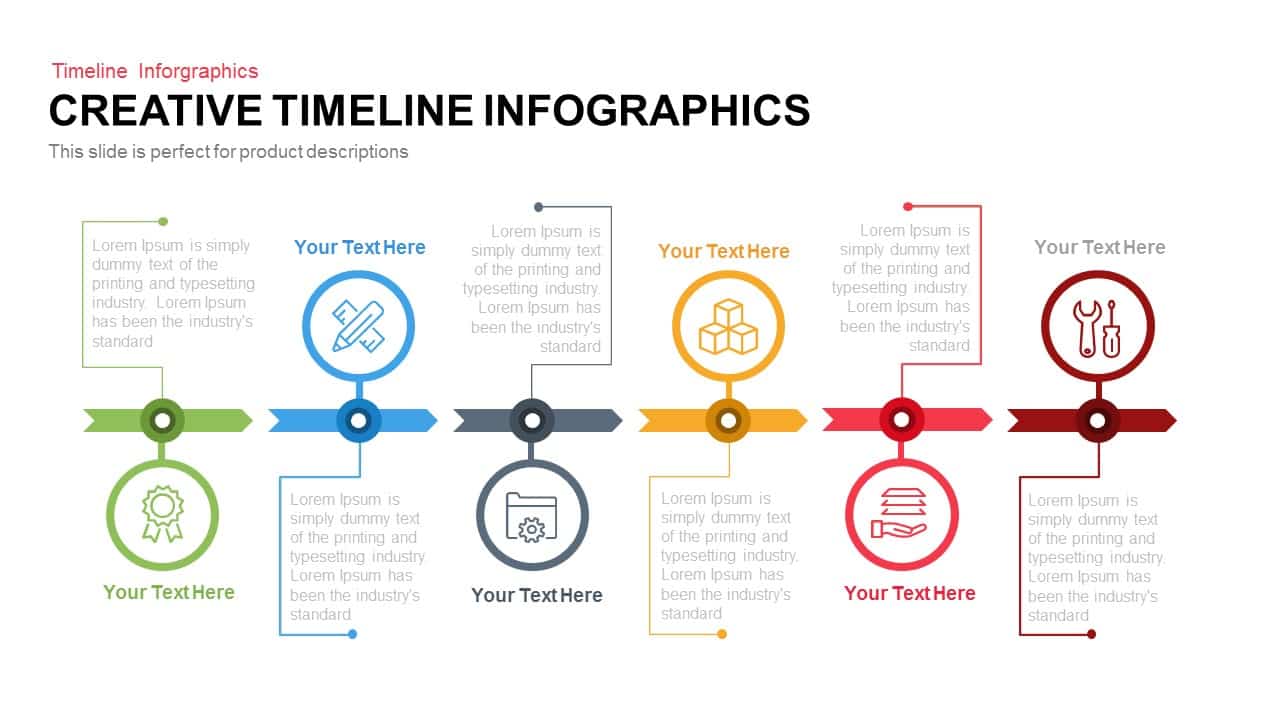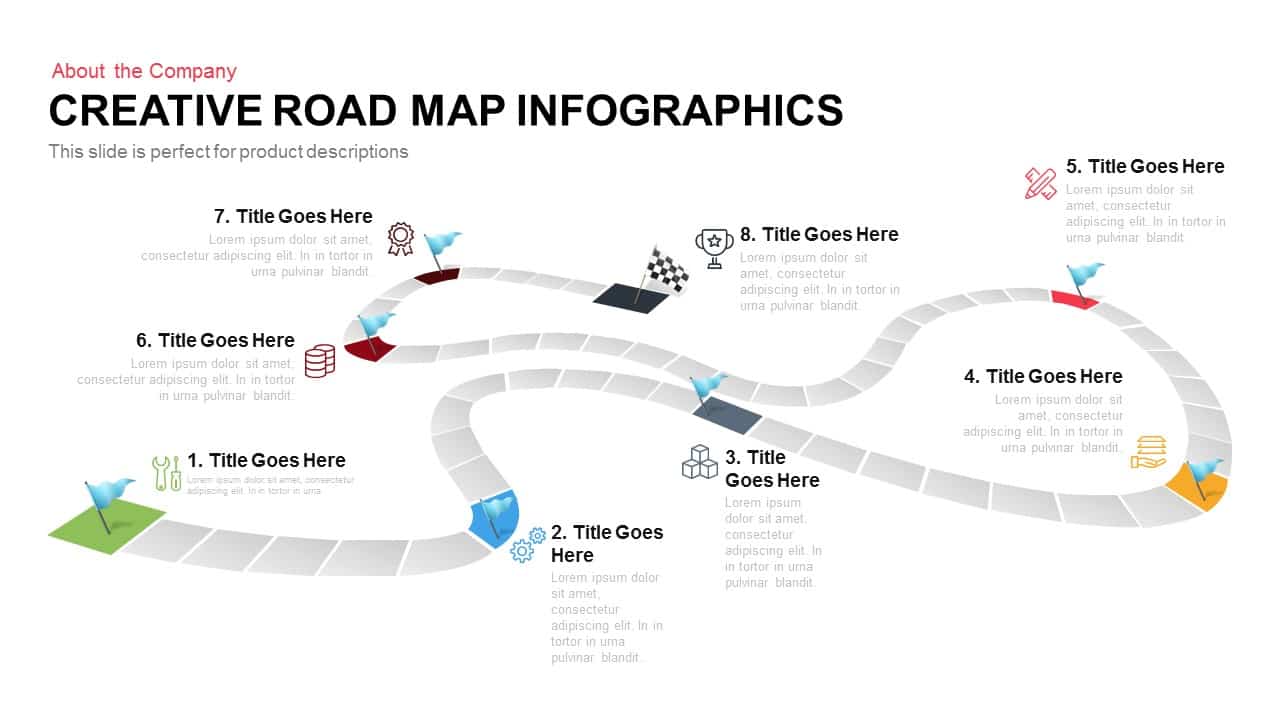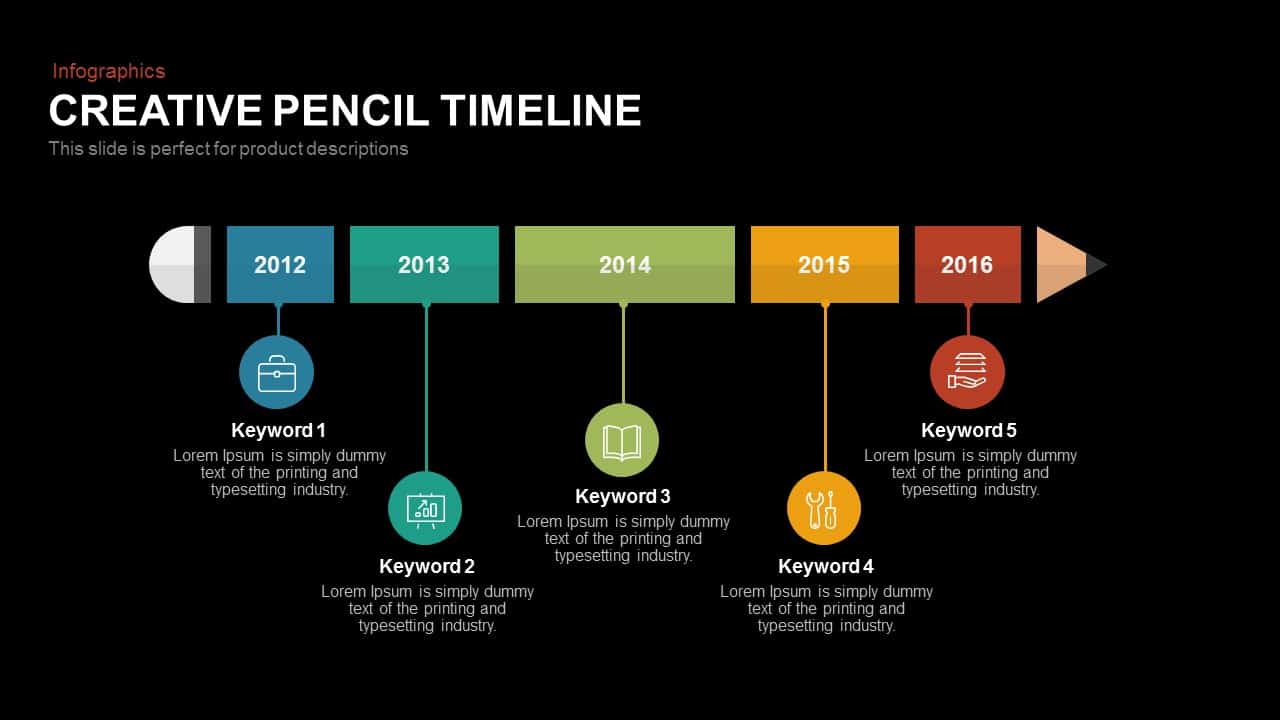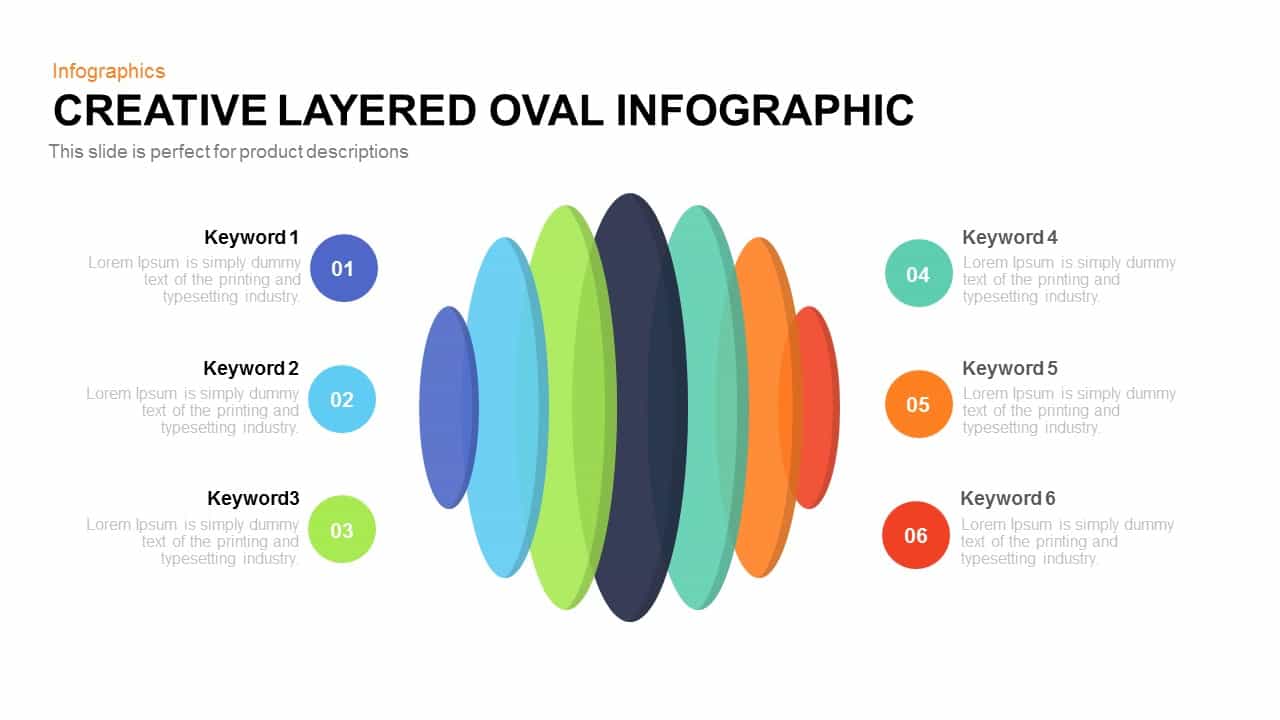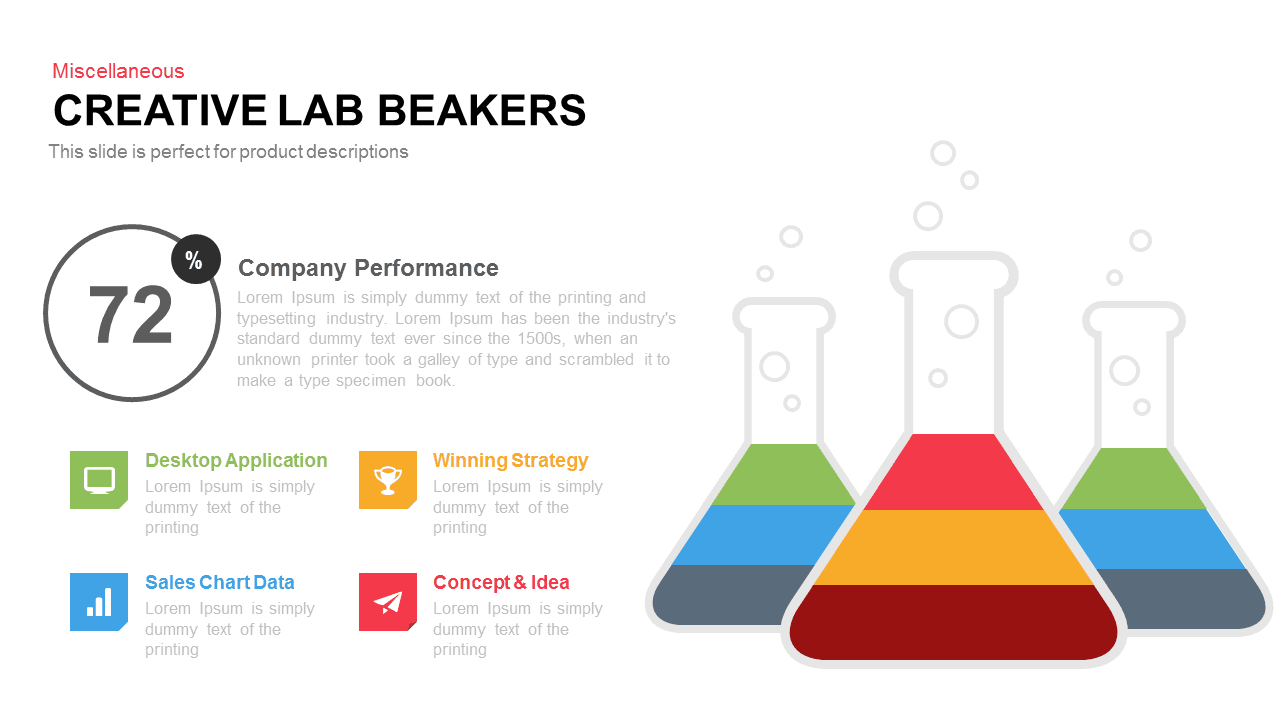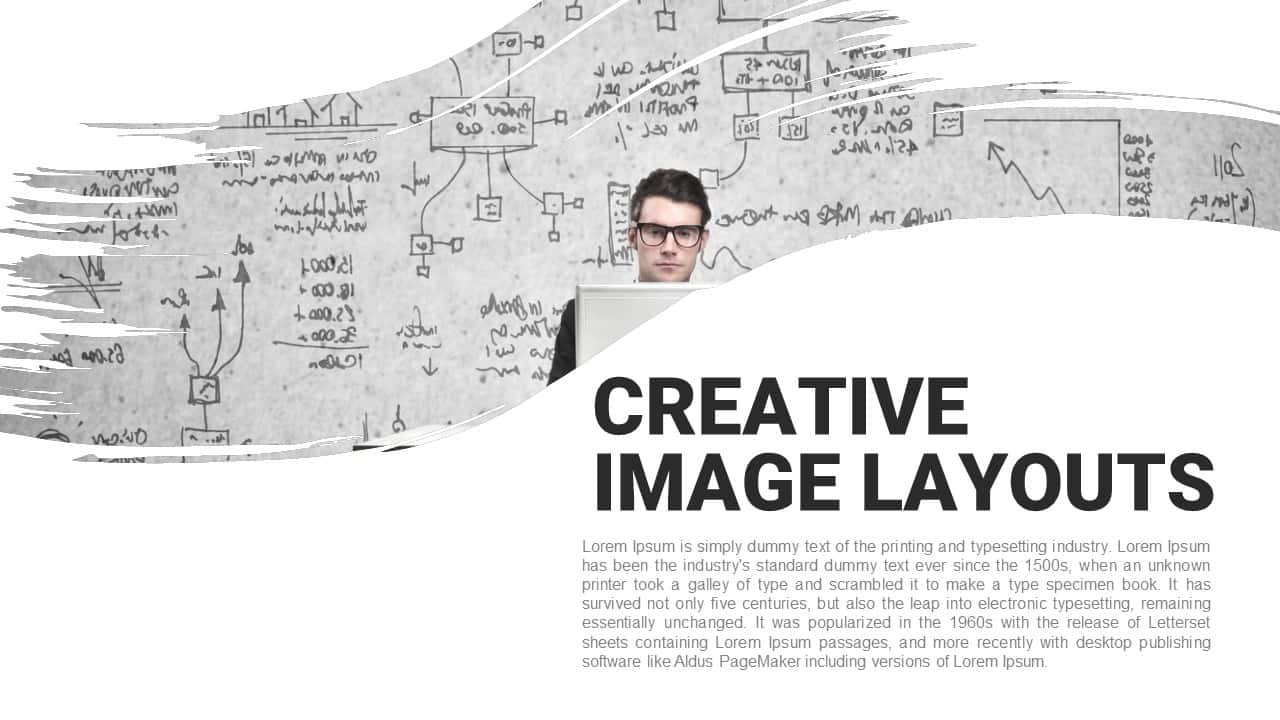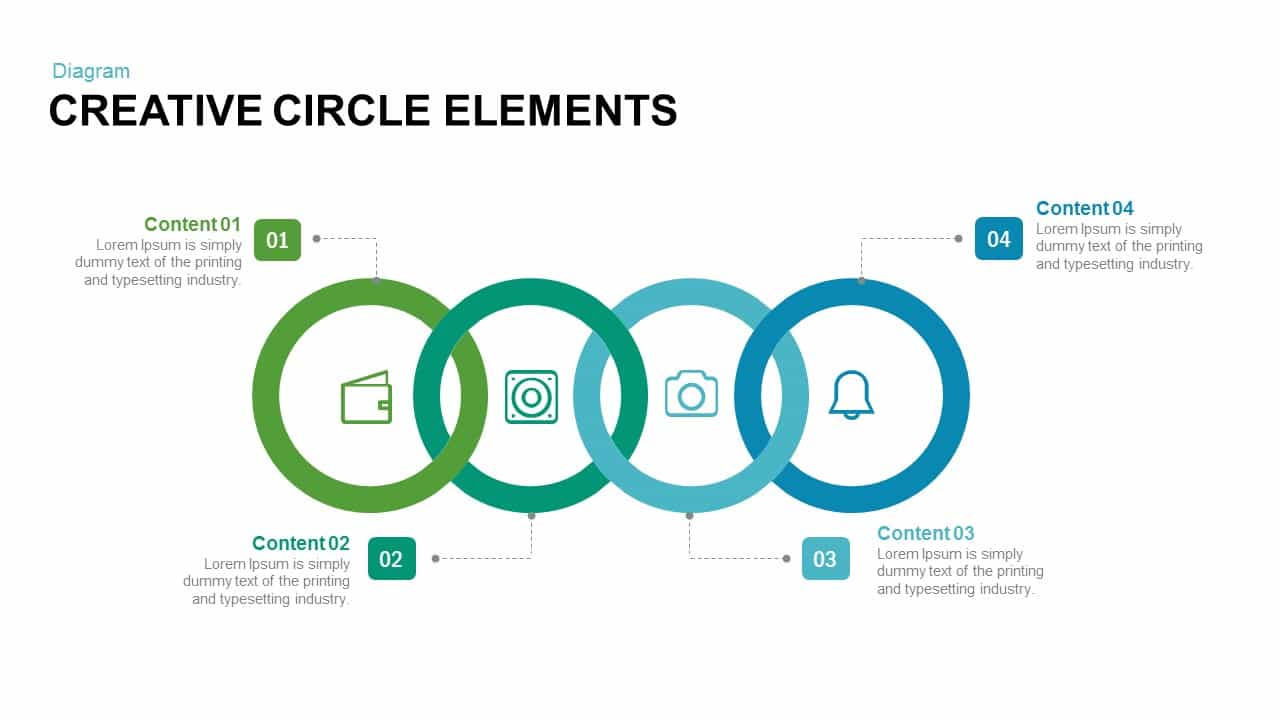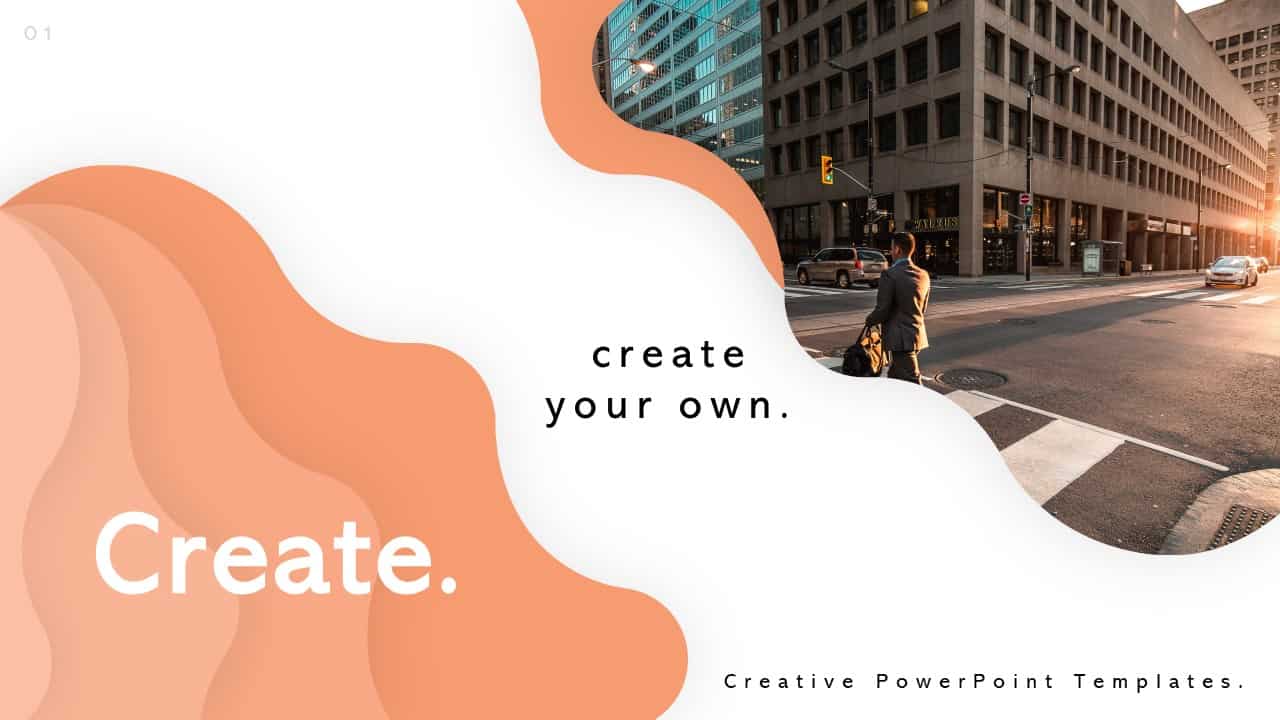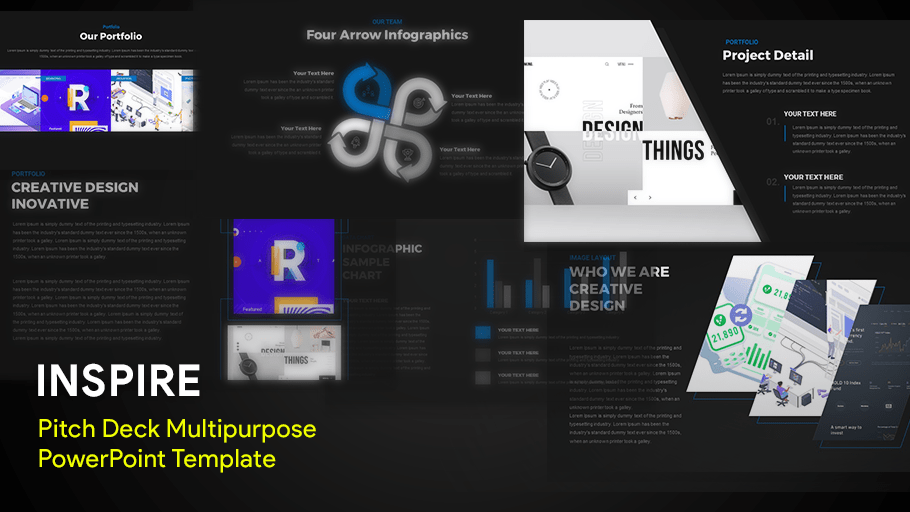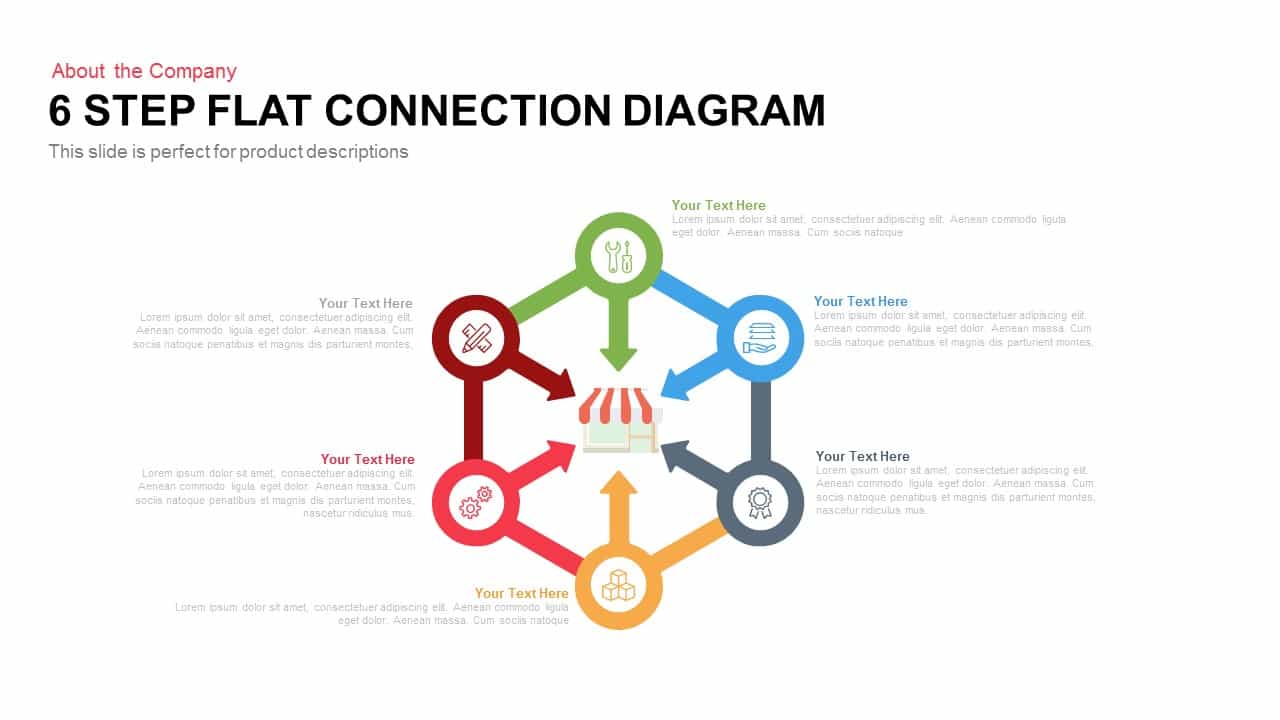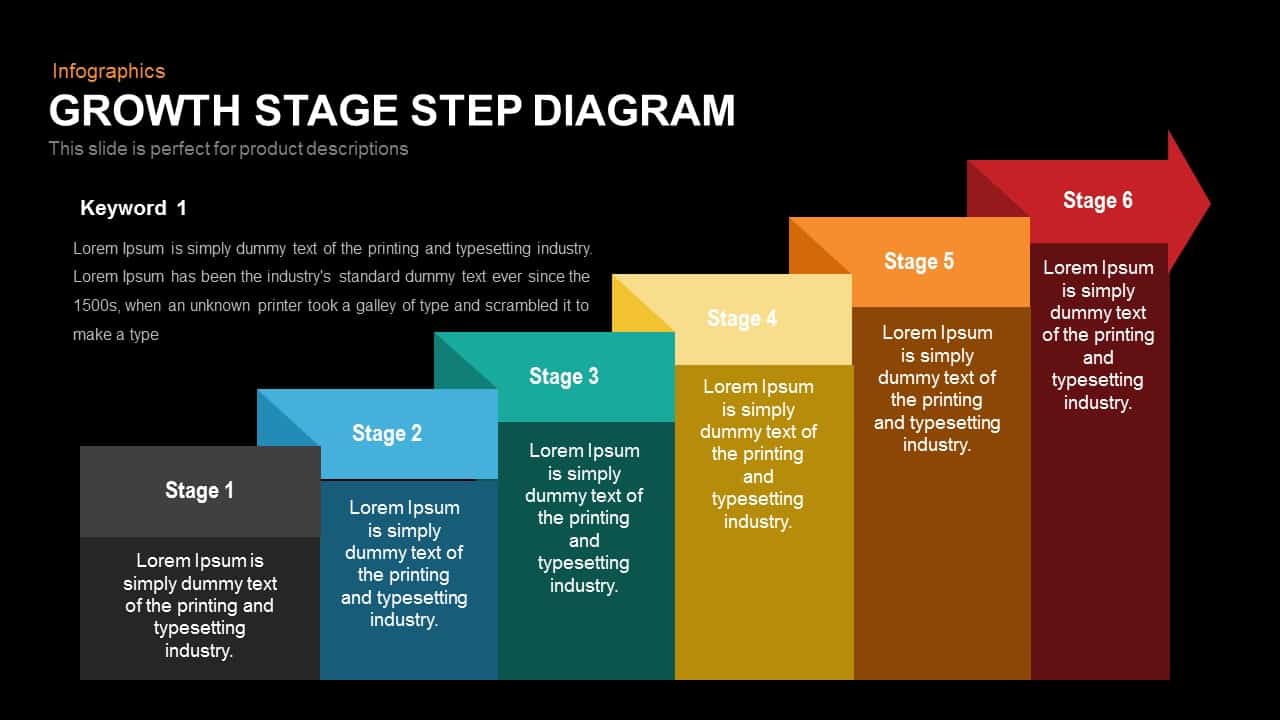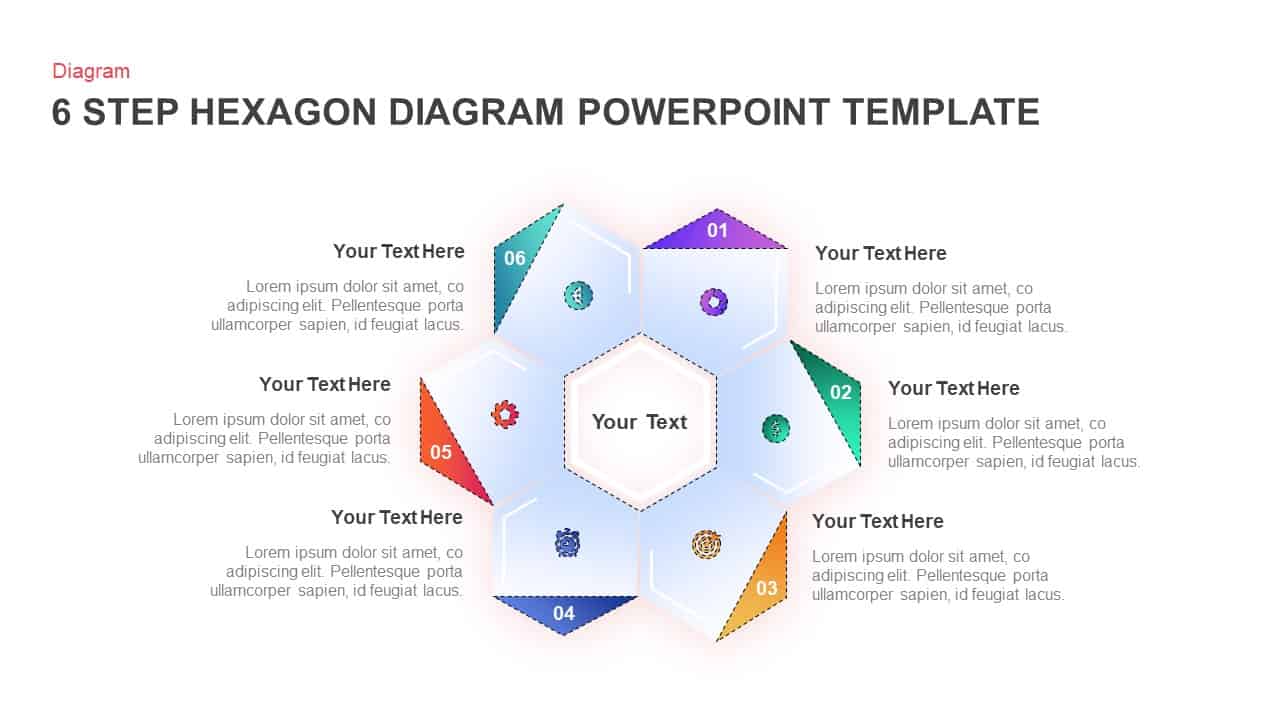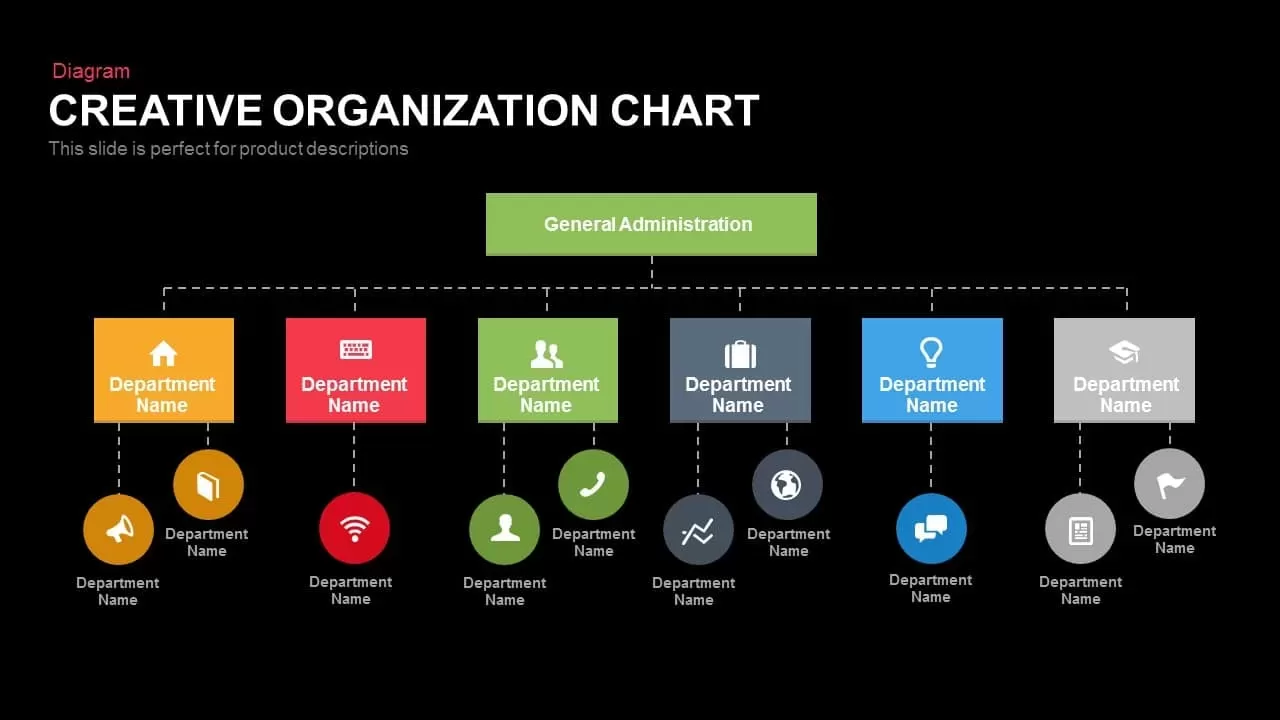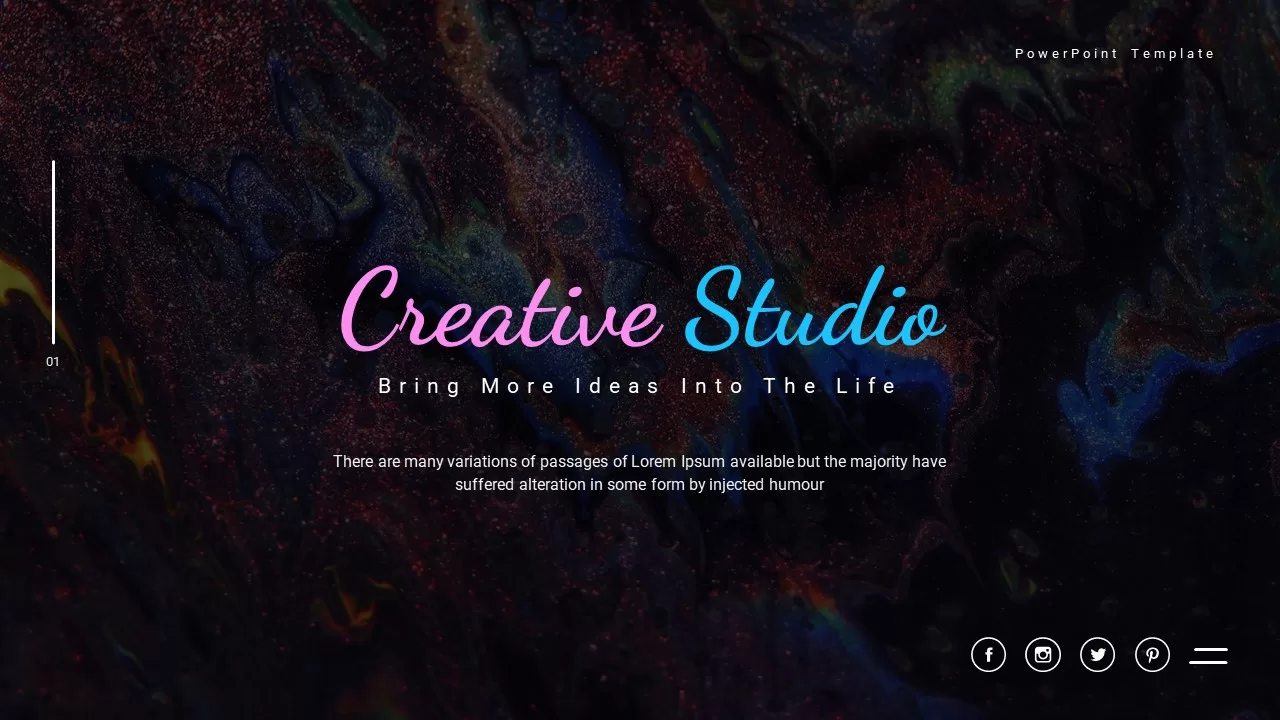6 Step Creative Circular Diagram for PowerPoint
6 Step Creative Circular Diagram PowerPoint Template and Keynote
6 step creative circular diagram shows the interrelated sequence of a process. Users can write the topic on the left and right side of the diagram with an easy-to-understand style. Process circular diagrams are common in PowerPoint presentation. The six elements of a concept or an idea can be illustrated by using the circular diagram PowerPoint. Business professional and academicians can use this PowerPoint template to show the interconnected tasks and activities. Marketing is the final process which contains so many sub-elements or strategies. Customer relationship management is one of the core subjects that retain the existing customers and generate new customers. The template is ideal for CRM presentation and the important components of marketing strategy.
Six step creative circular diagram for PowerPoint presentation and its layout also perfect for the presentation of business deal. The shake hand illustration in the center zone symbolizes business deal and the circles can use to portray six important elements of a business deal. Six step circular diagram for business presentation is fully customizable. Users can edit this business circular diagram template as per their choices.
The 6 Step Creative Circular Diagram has six circles all connected together in varied colors like blue, indigo, orange, red, pink and green with an image of two hands joining in the center. All circles are interconnected hence you may use this slide to represent ideas involved in a process or workflow which has six steps or six segments. You may choose any circle as your first and last as there is no exact order given to it. A three line text box is given next to each circle for you to write the detailed description about your topic along with a title. The slide is self-explanatory and saves you from further detailed explaining, as it makes the idea very clear to the audience. The elastic nature of the six-step circular diagram for PowerPoint and its simple design guarantee that the high-quality presentation template is extremely minimal to function and the message can totally transferable. You can download more circular diagrams from our gallery that will fit for your presentation needs. The template is designed in both PowerPoint and keynote in both the aspect ratio 4:3(Normal) and 16:9 (widescreen).
Login to download this file