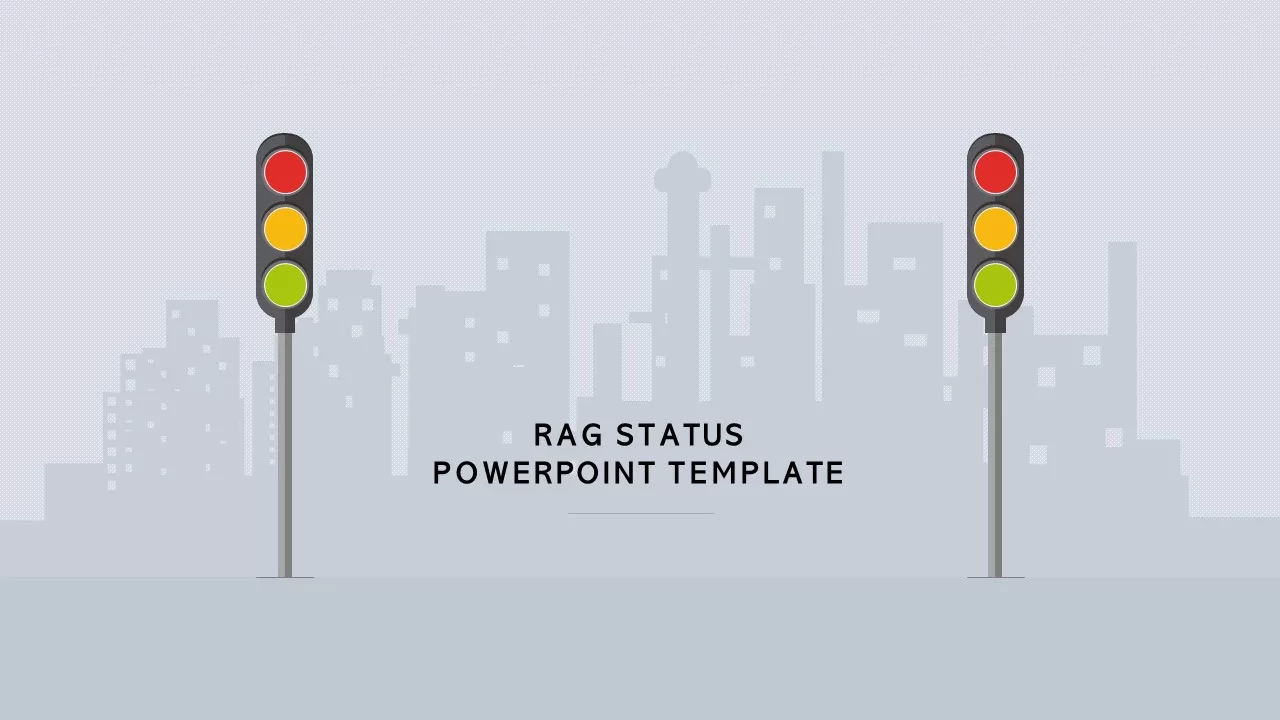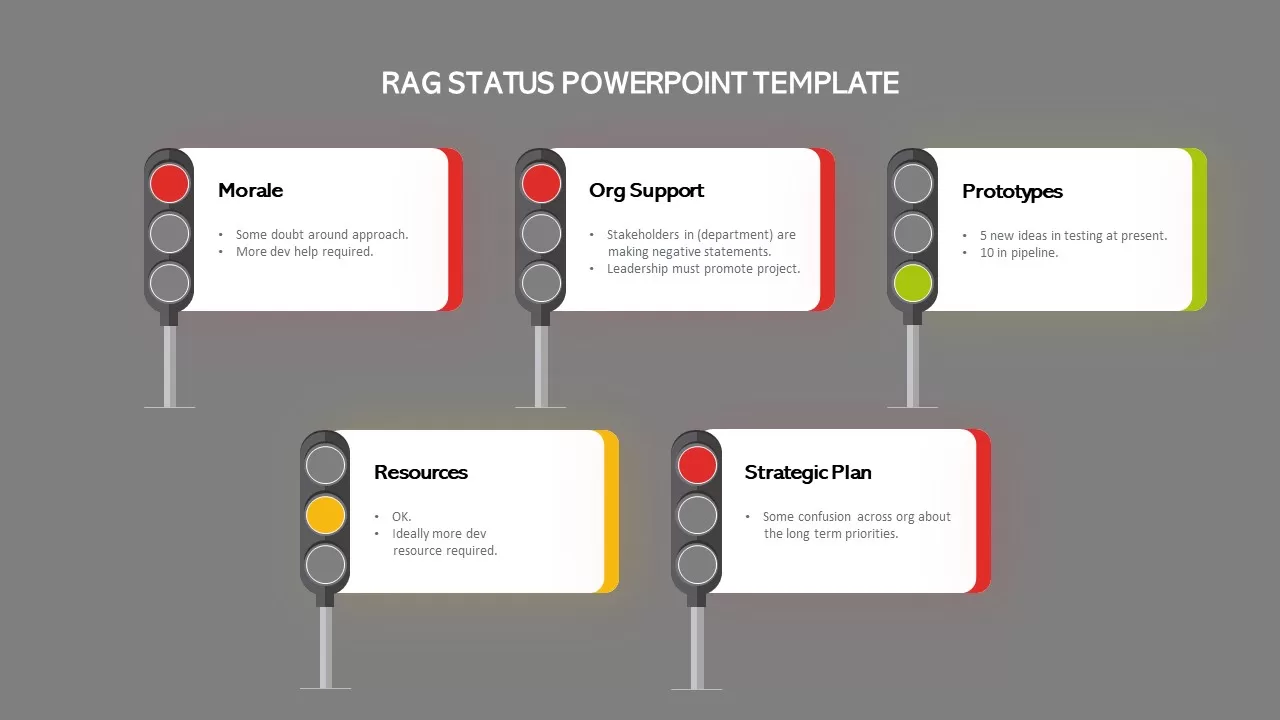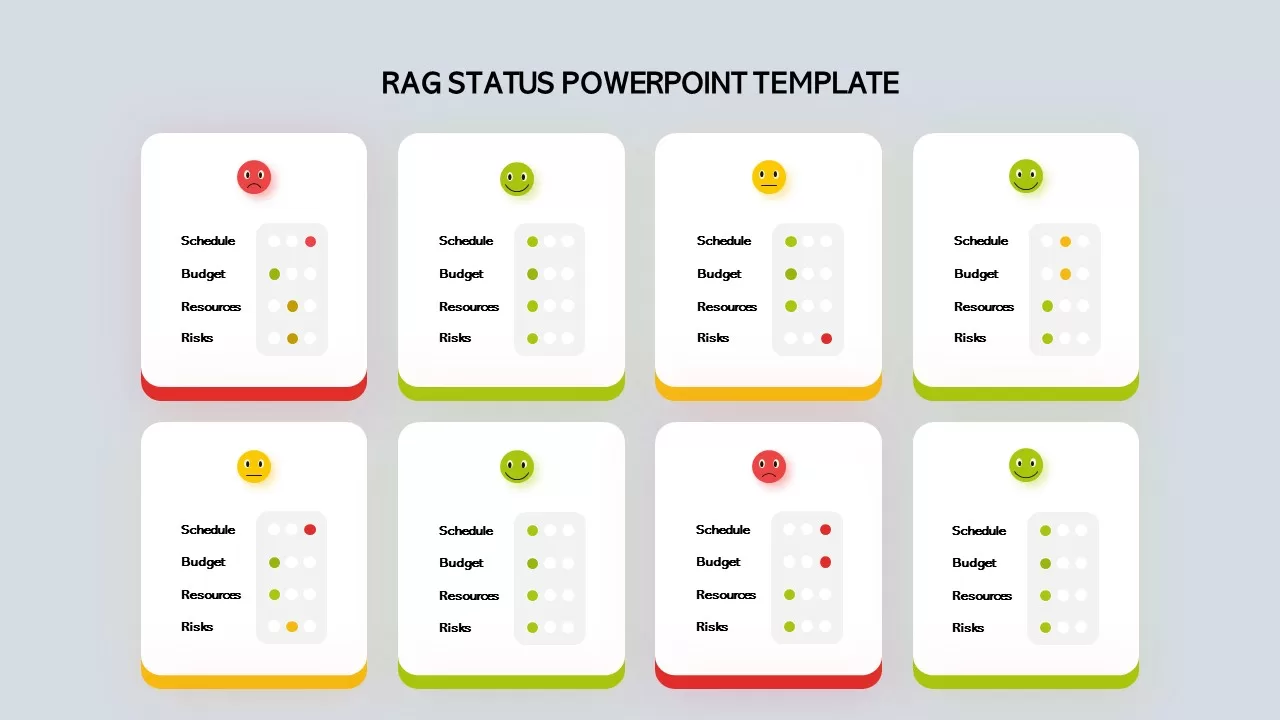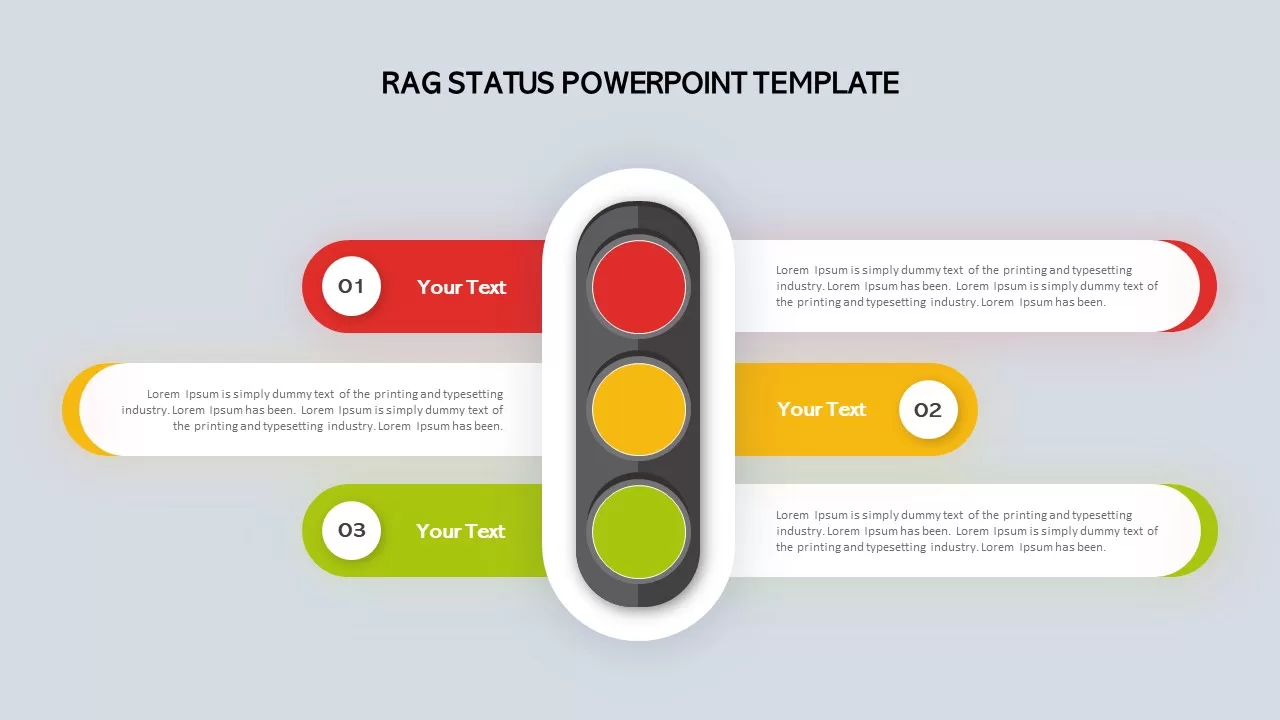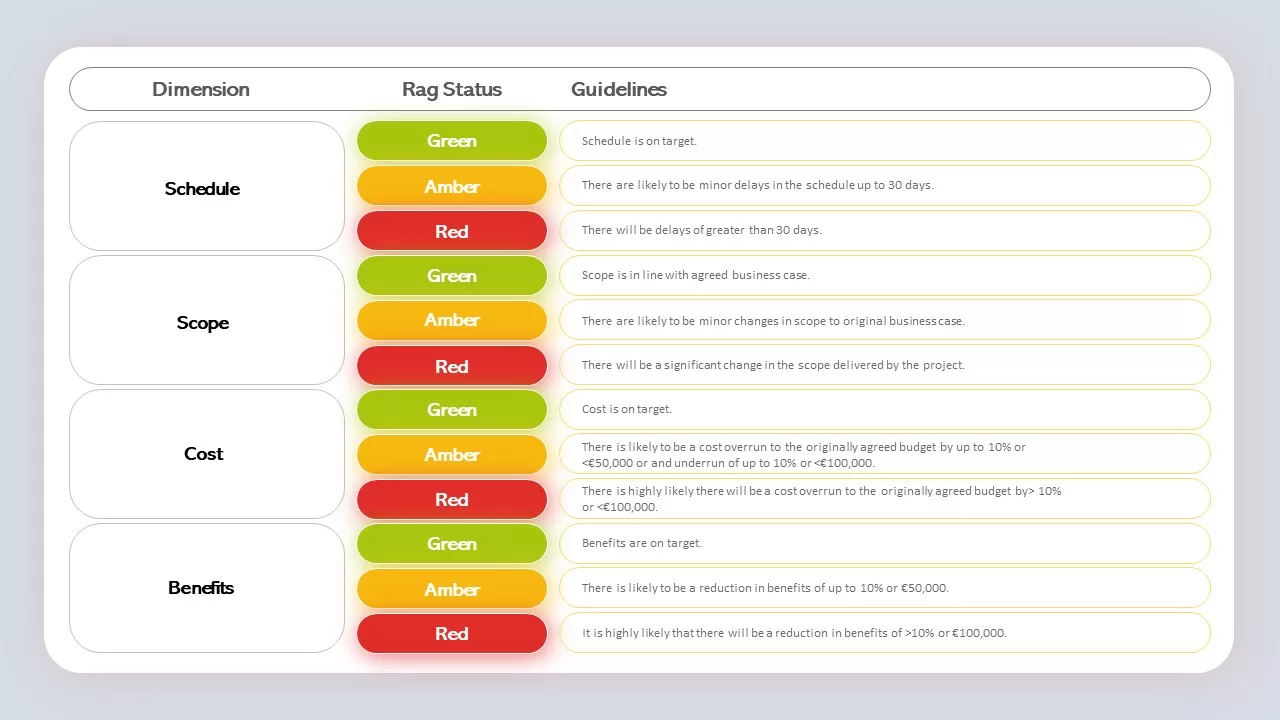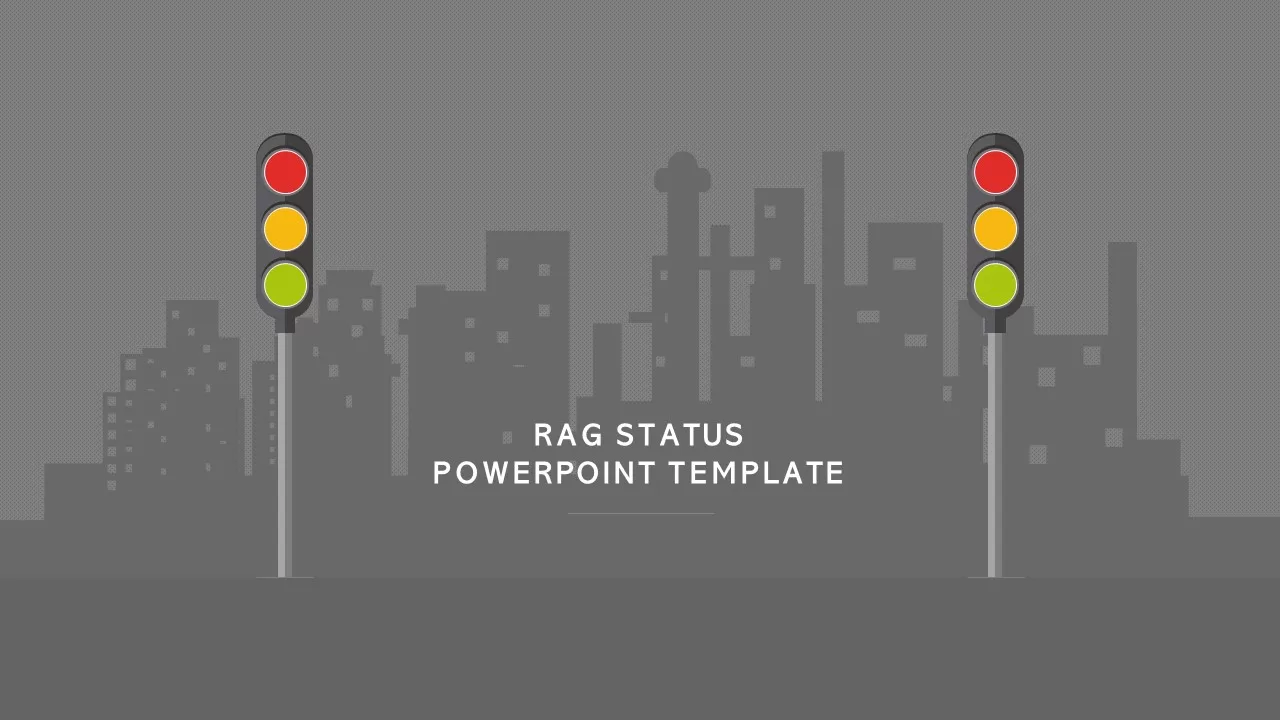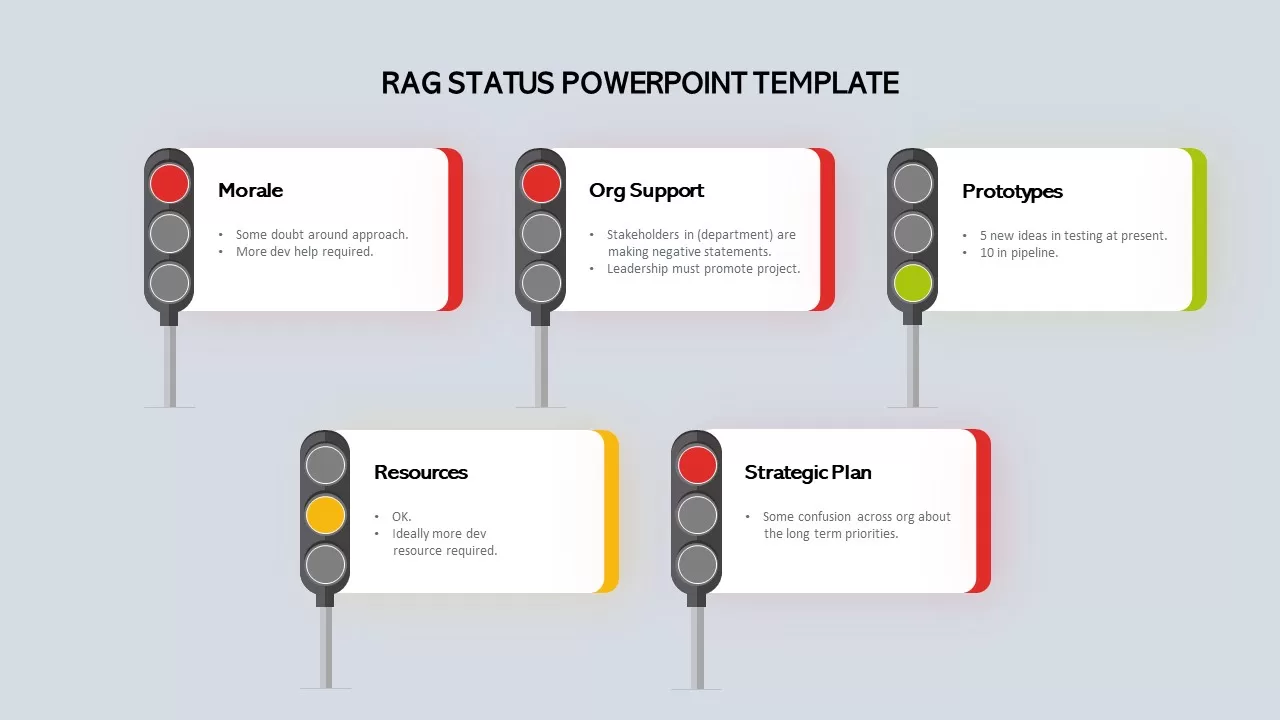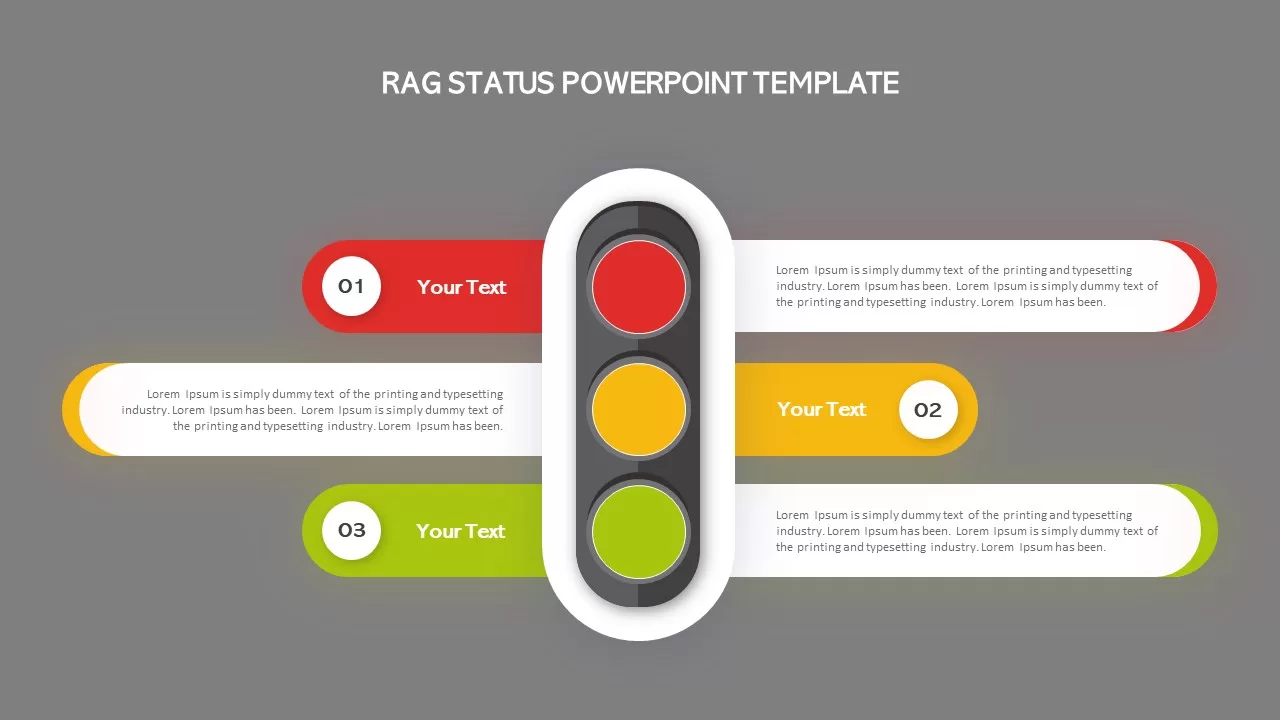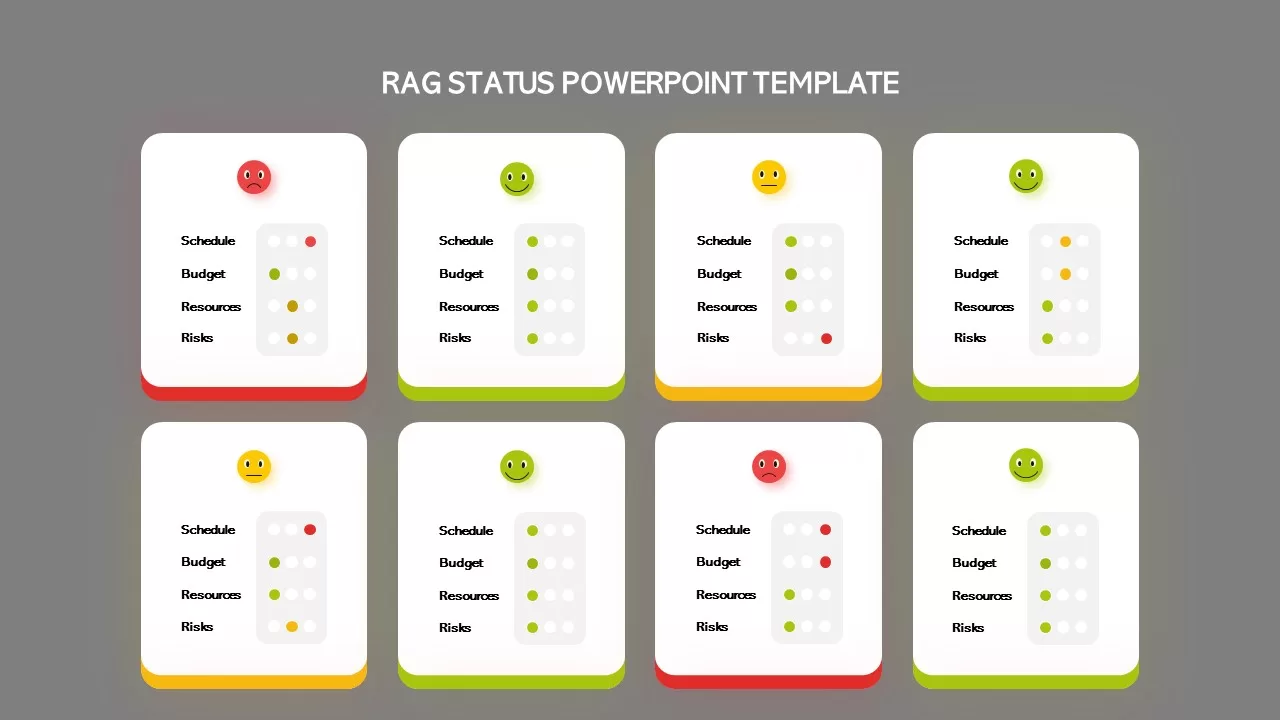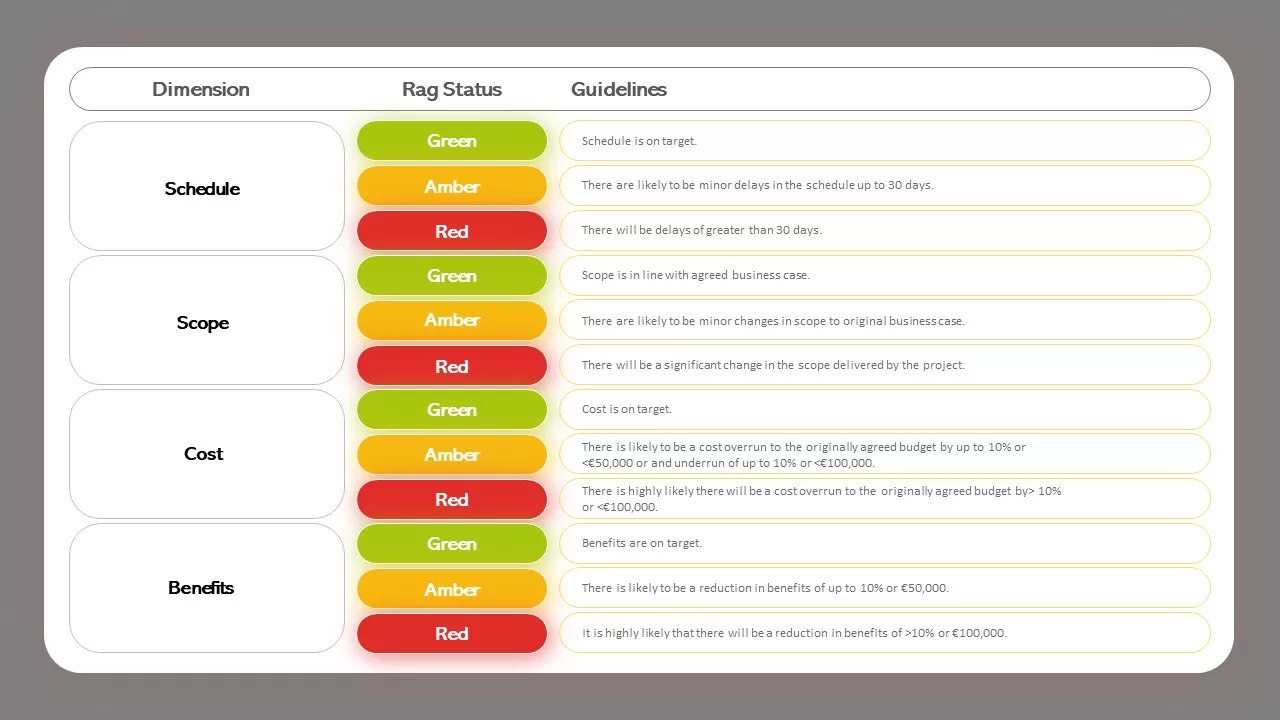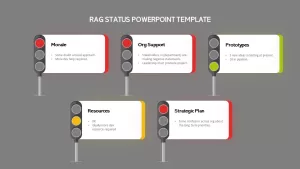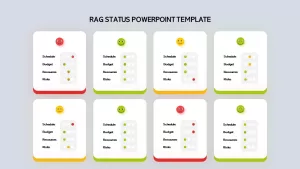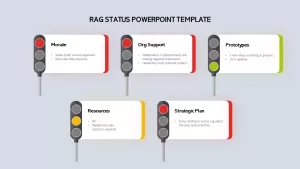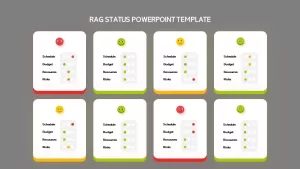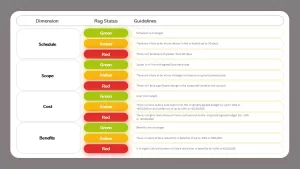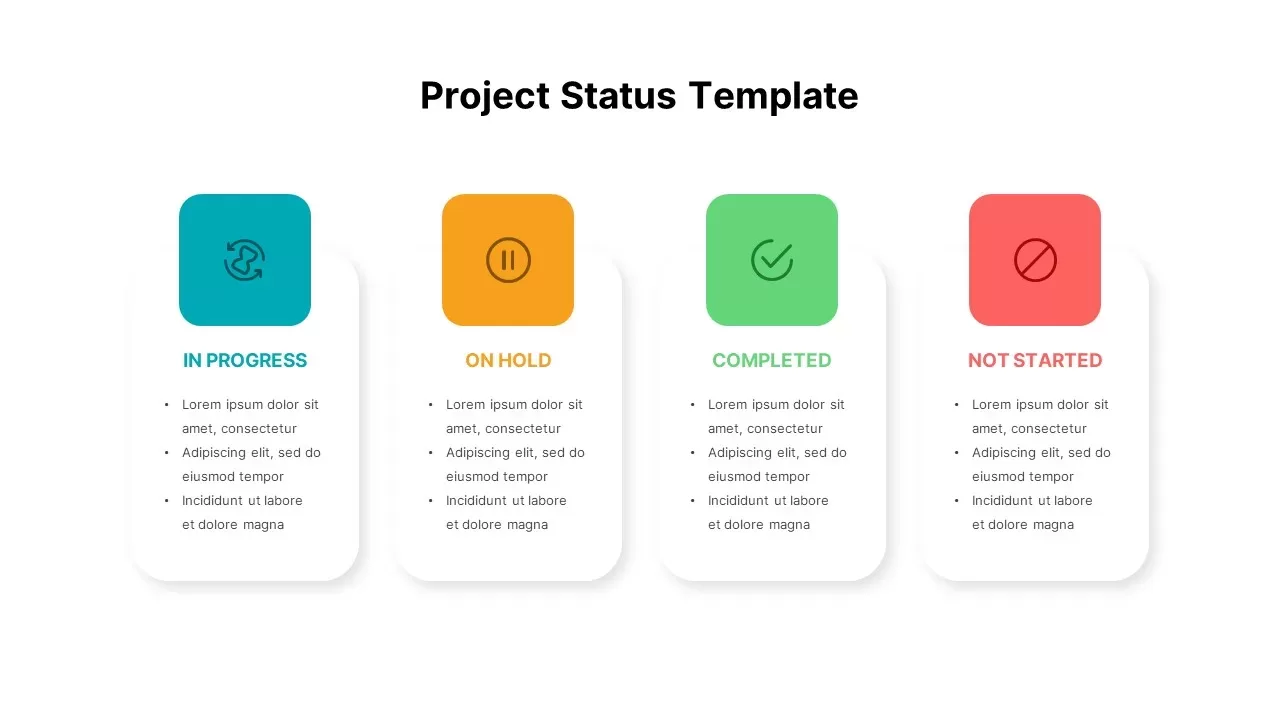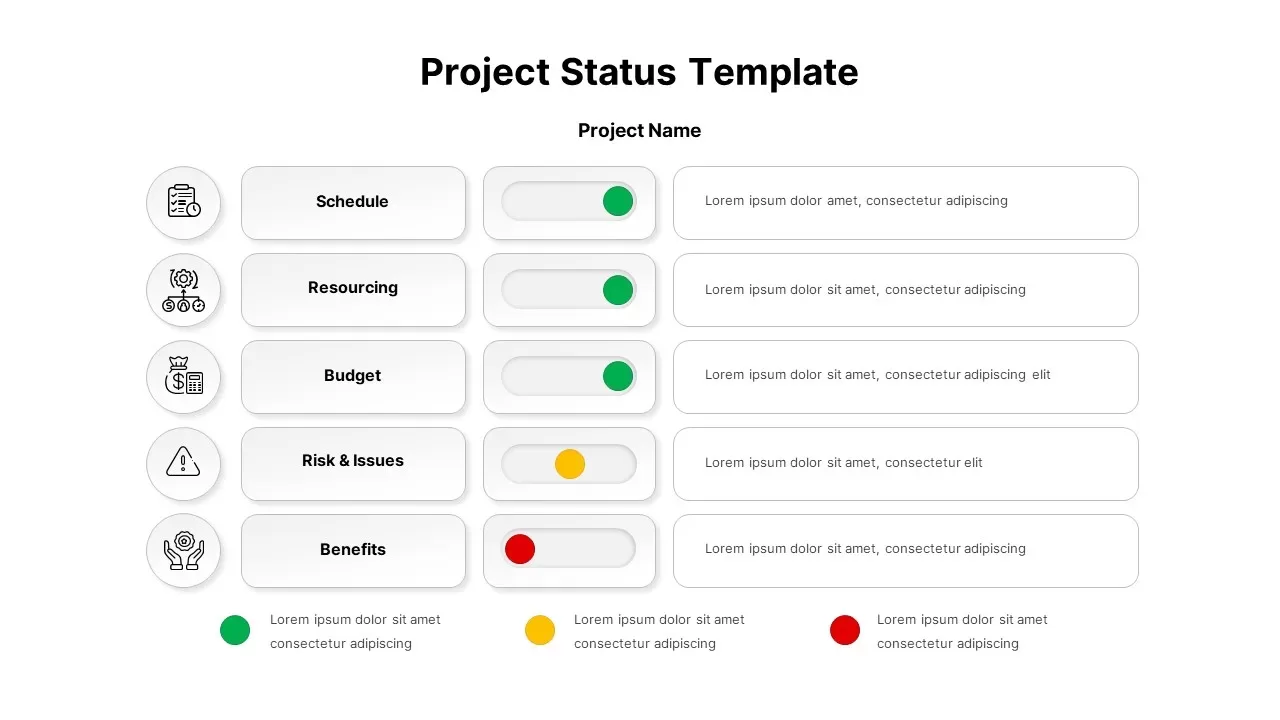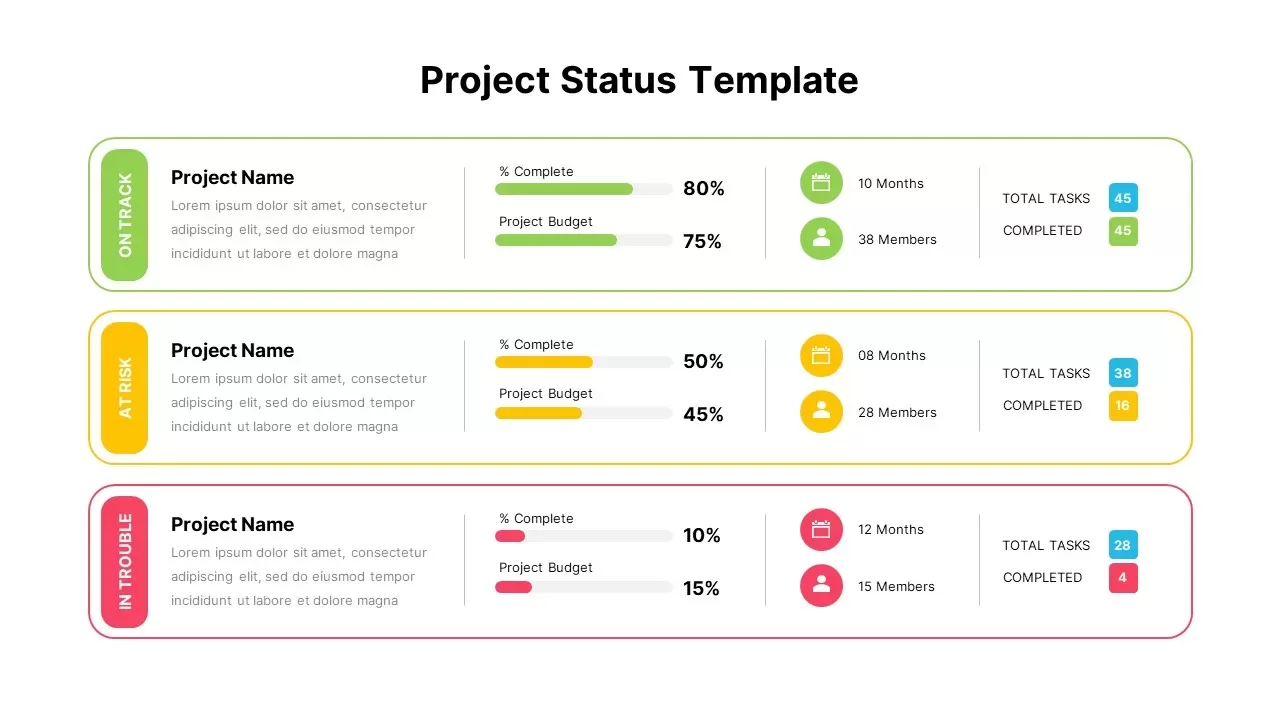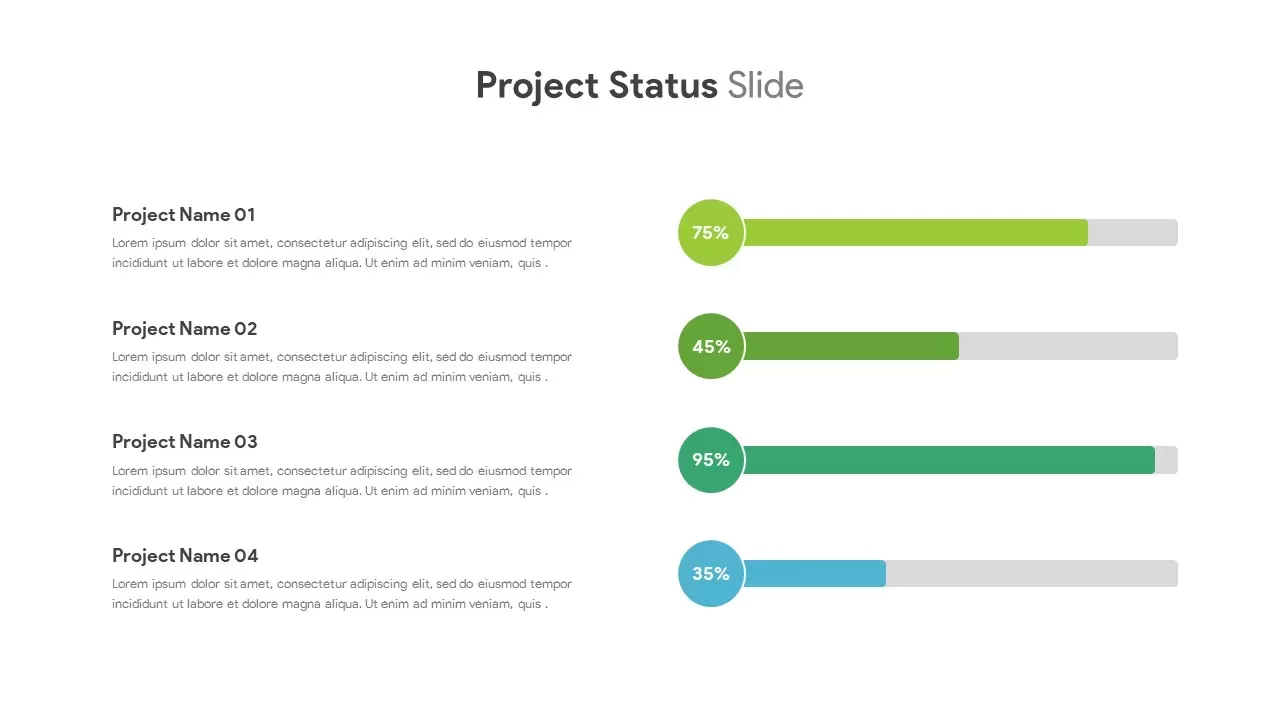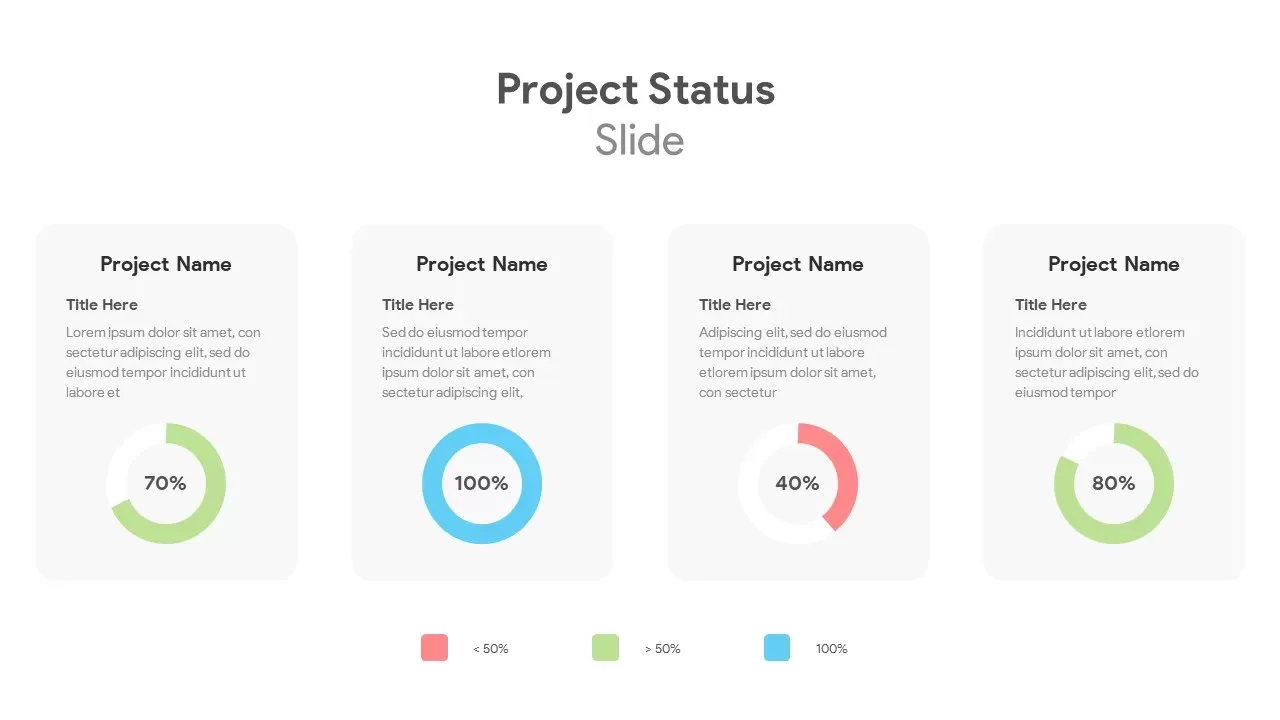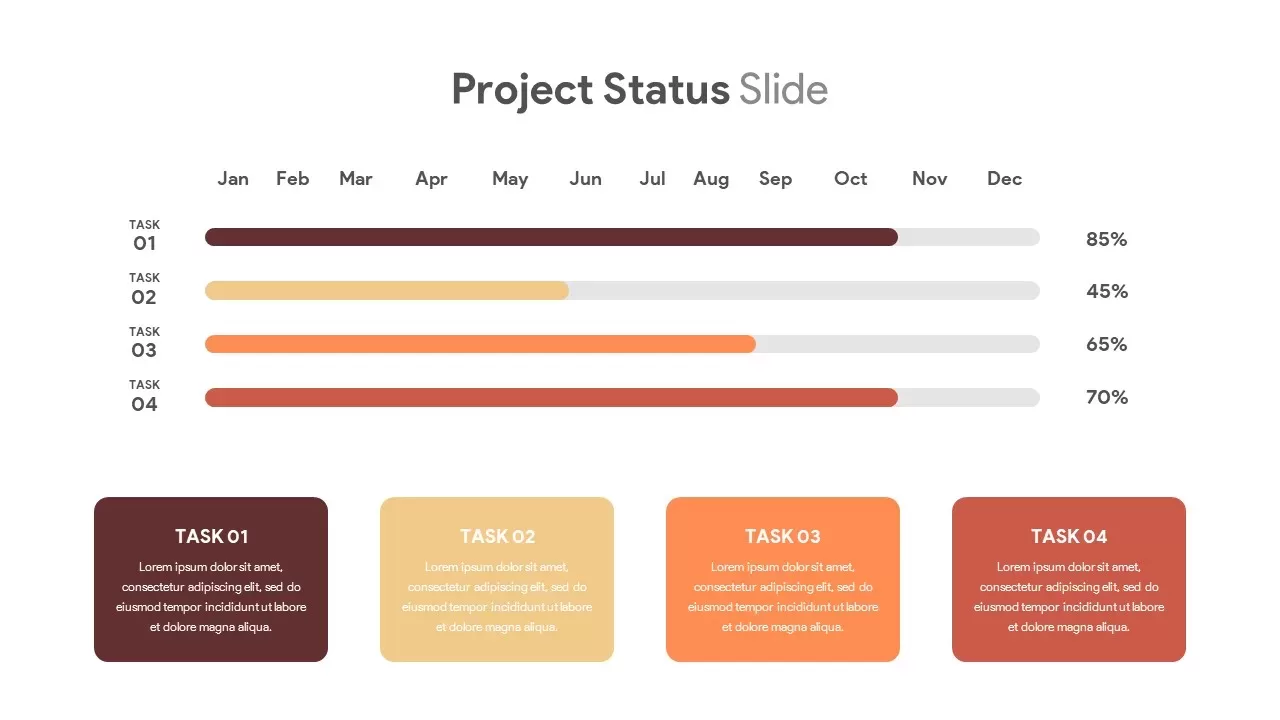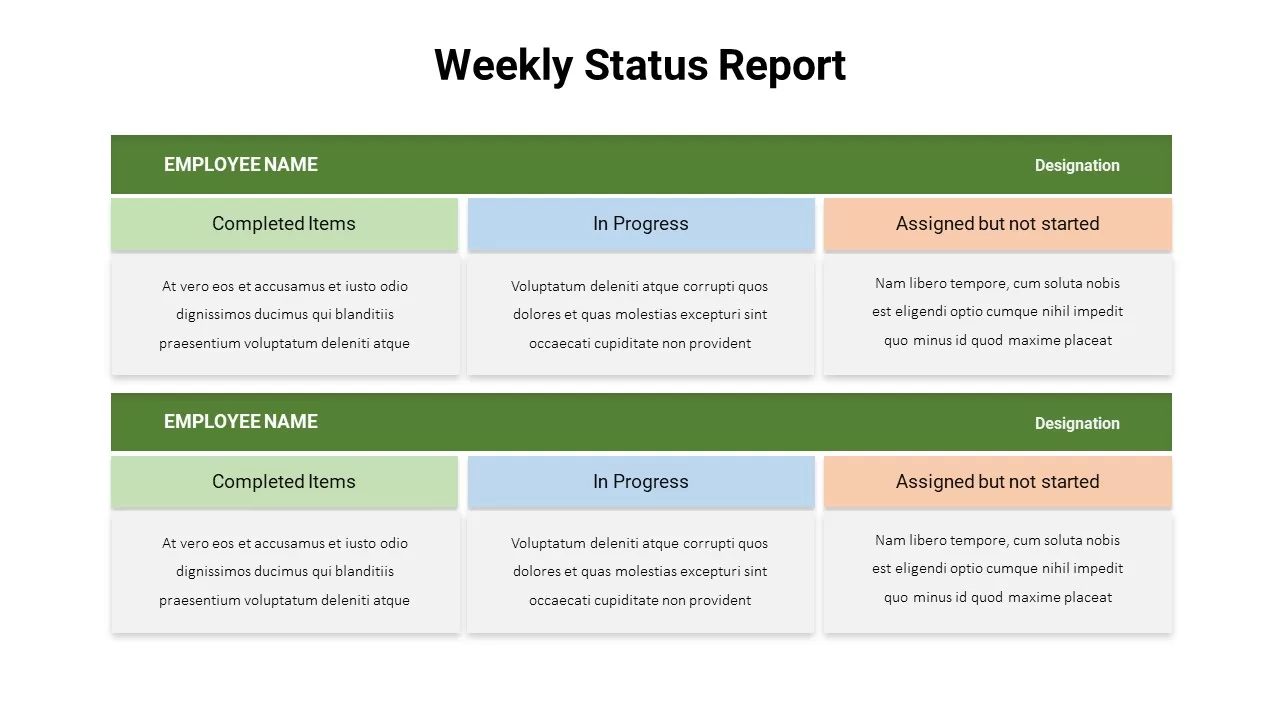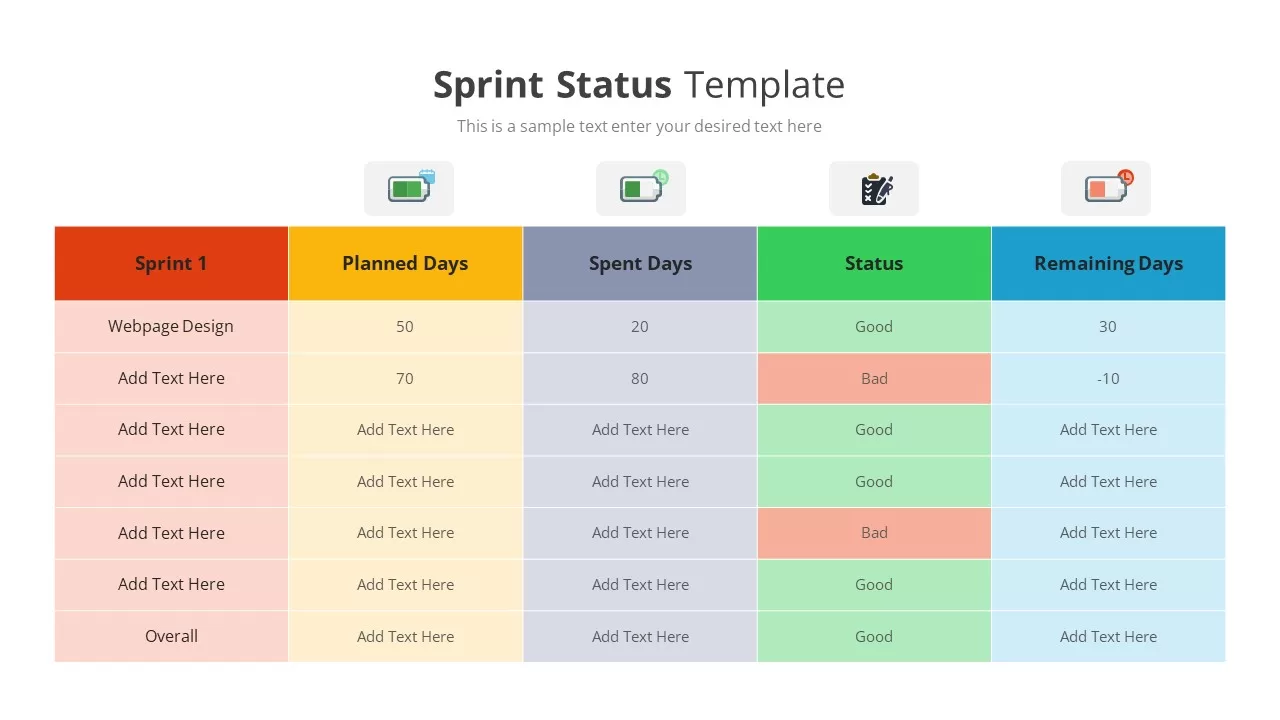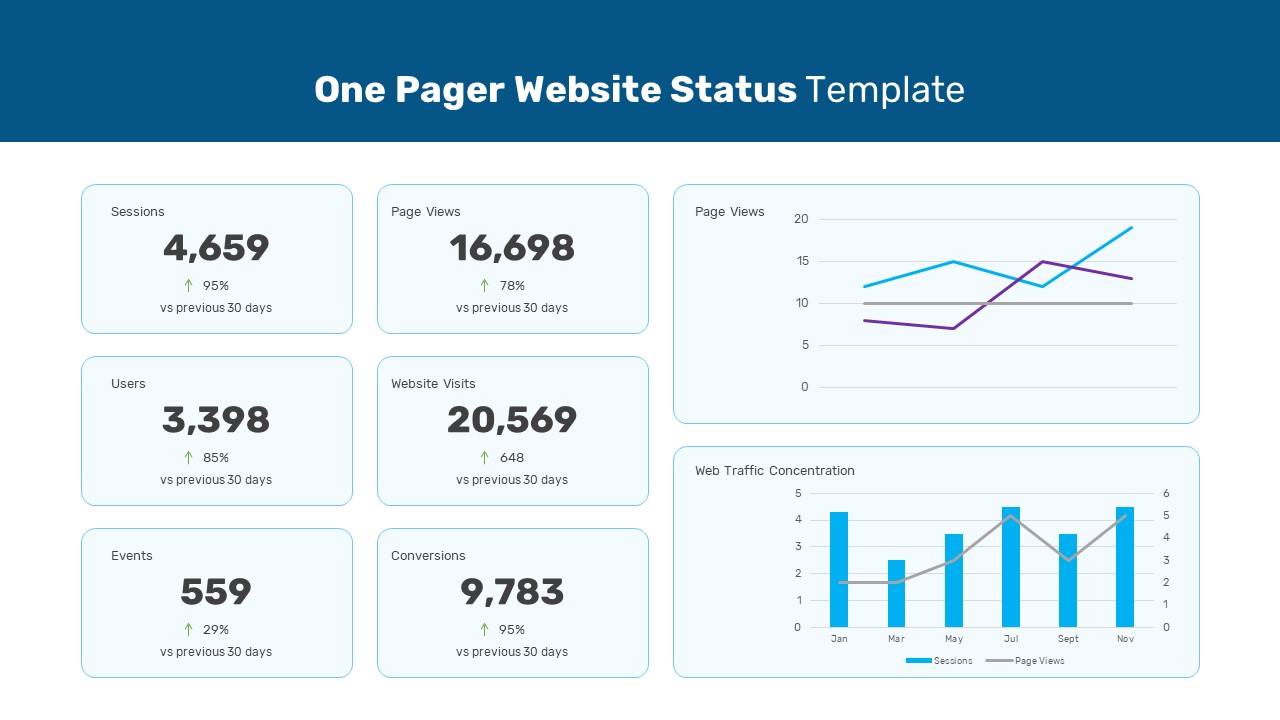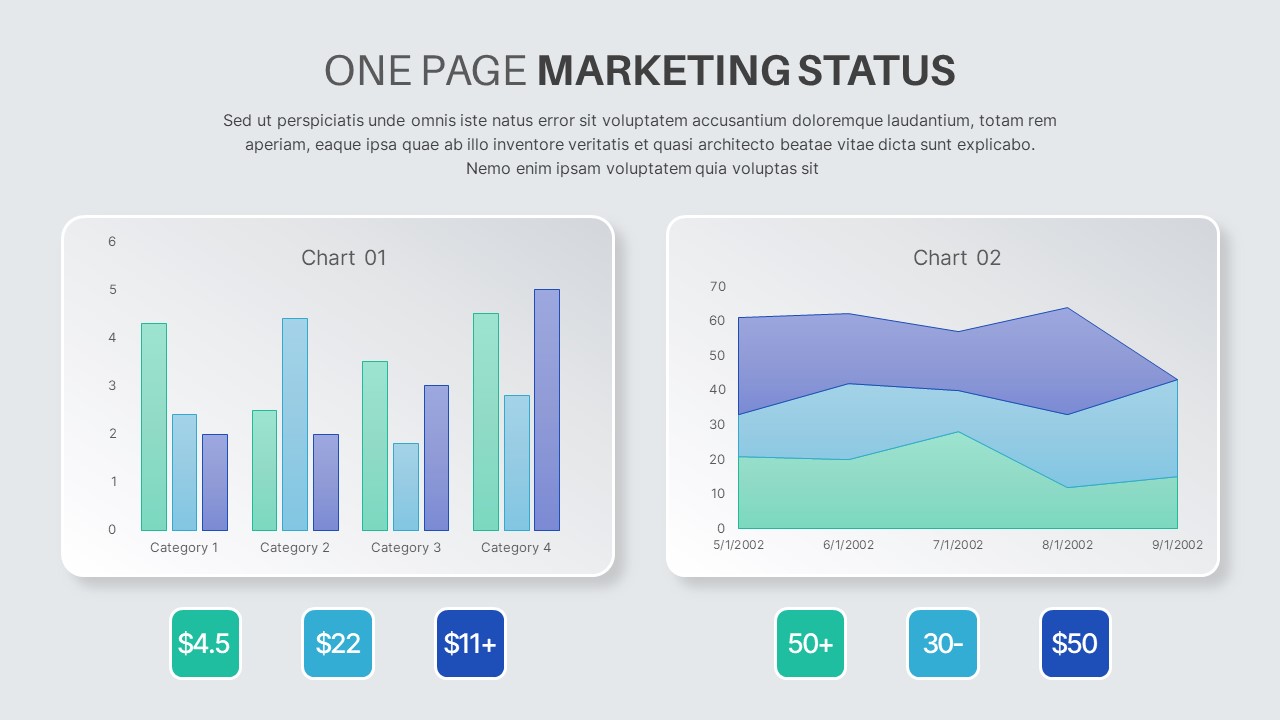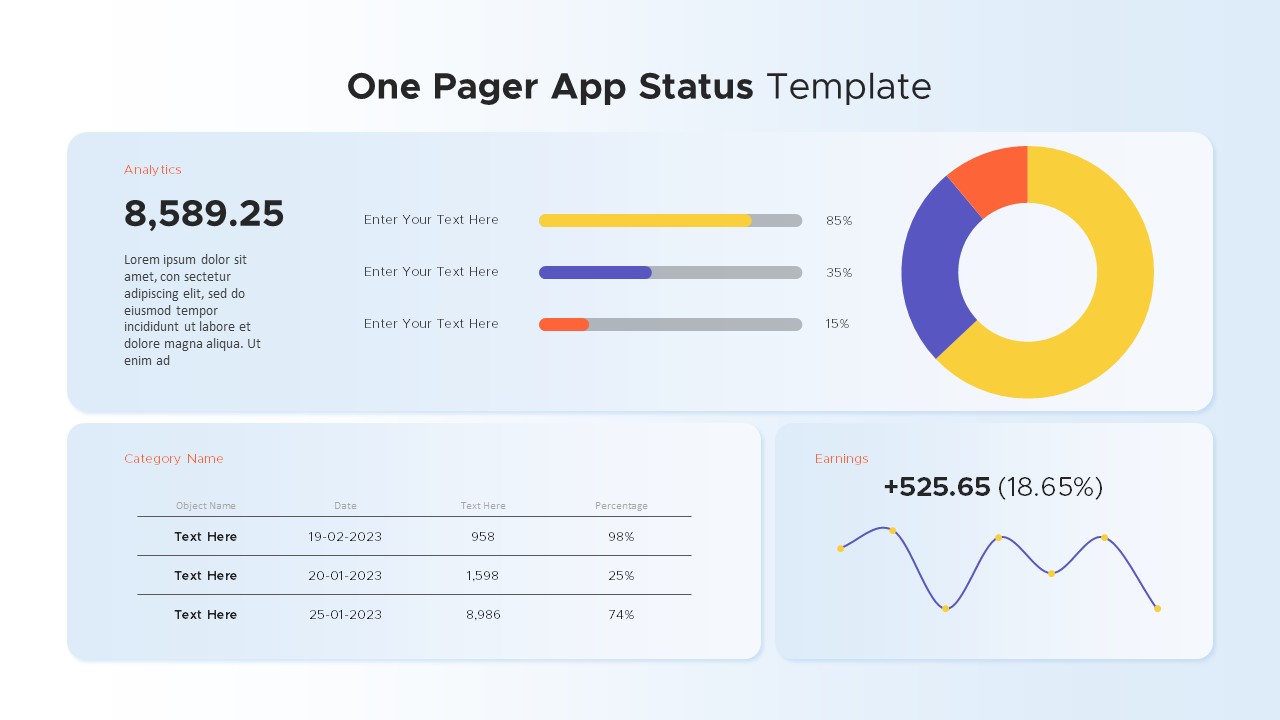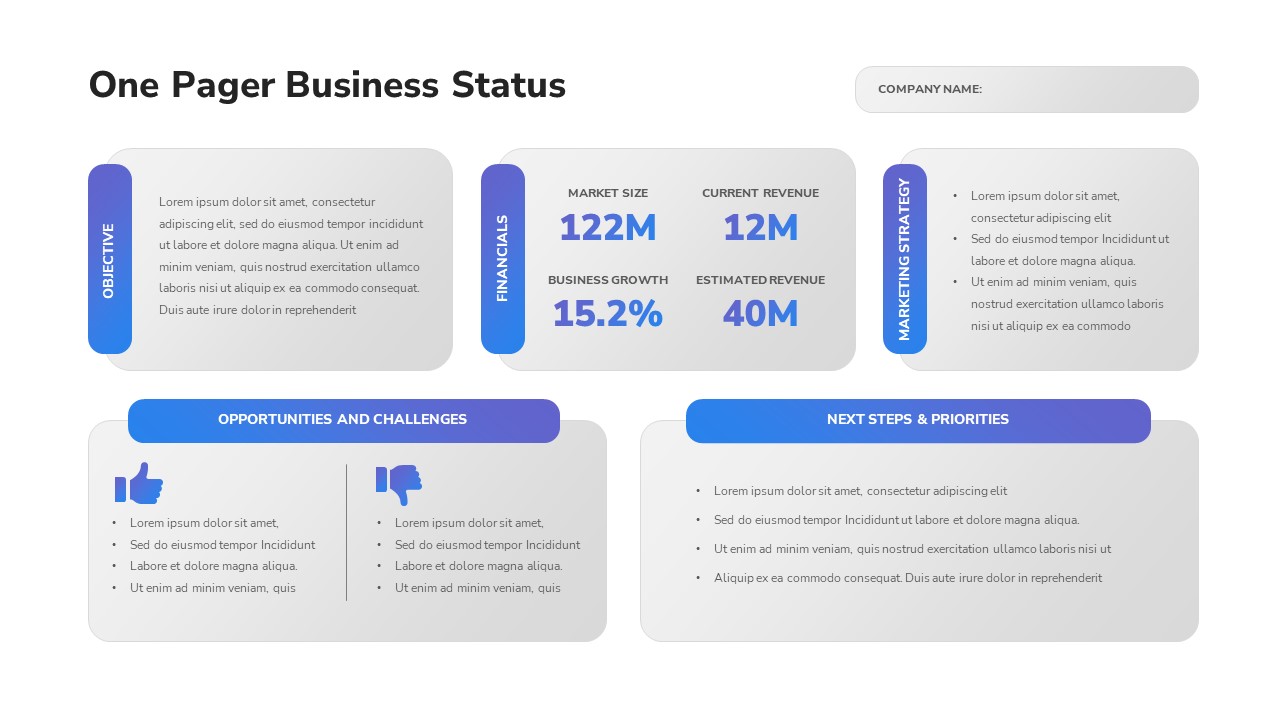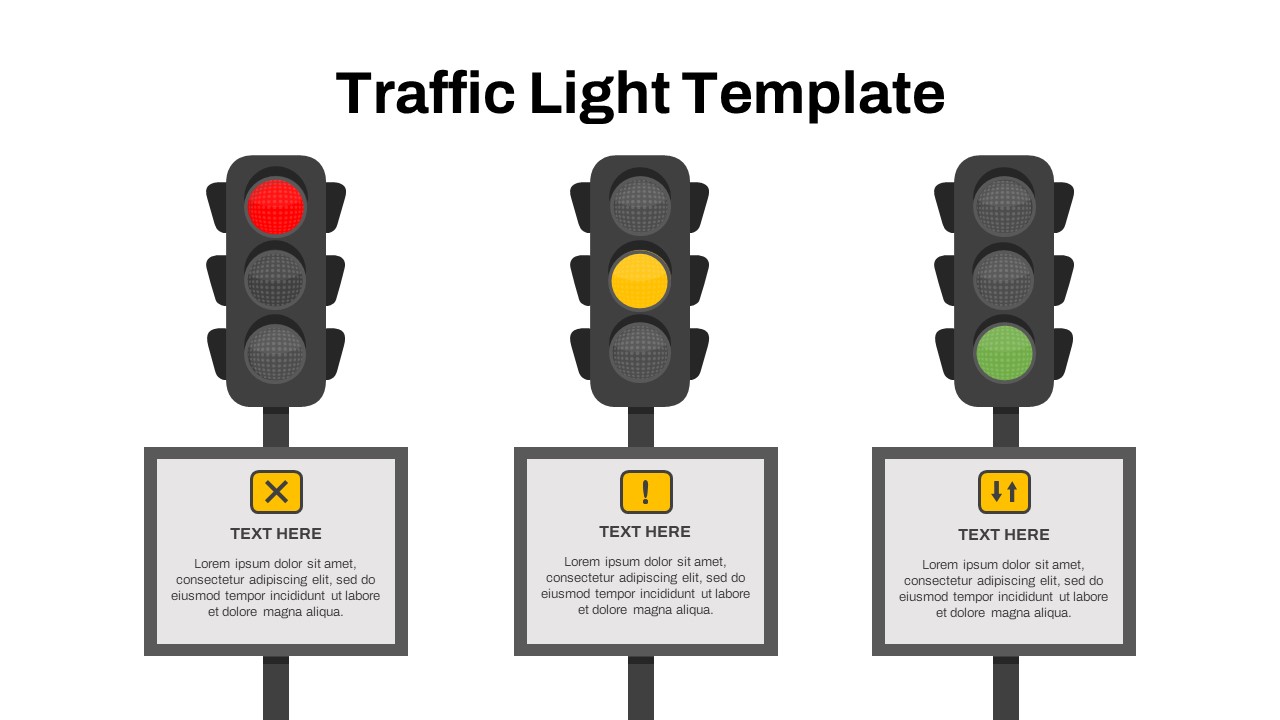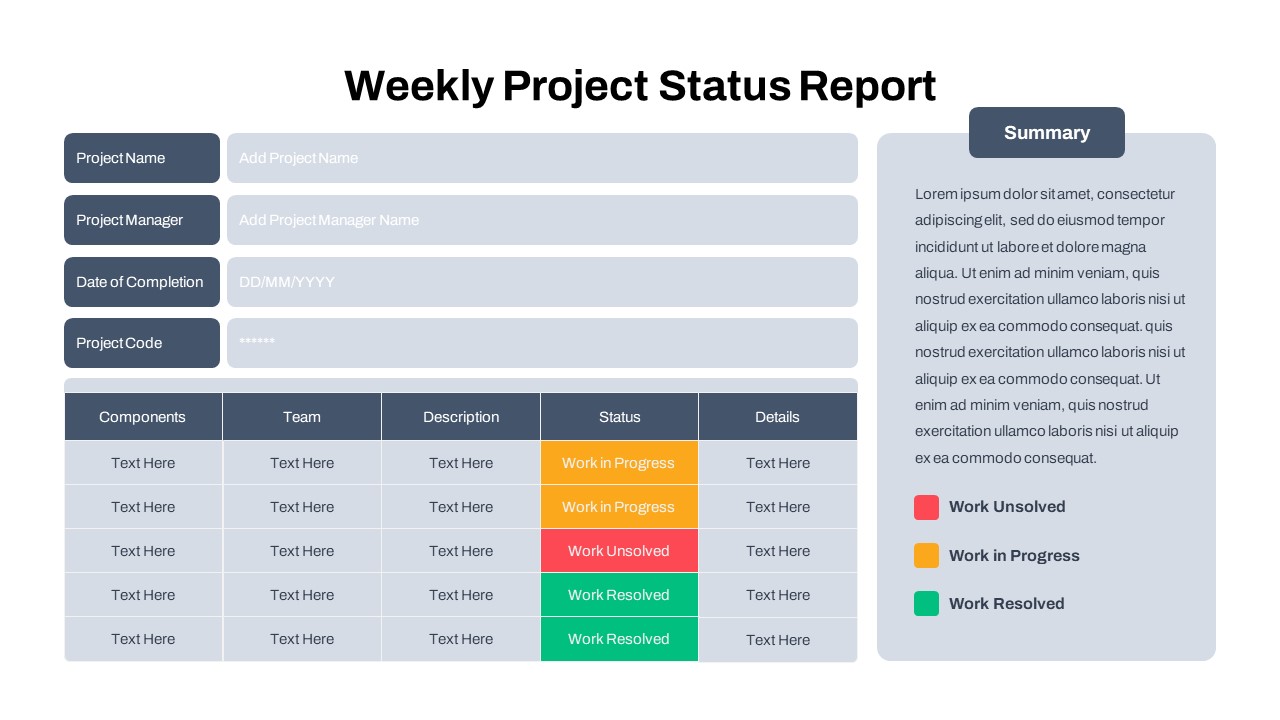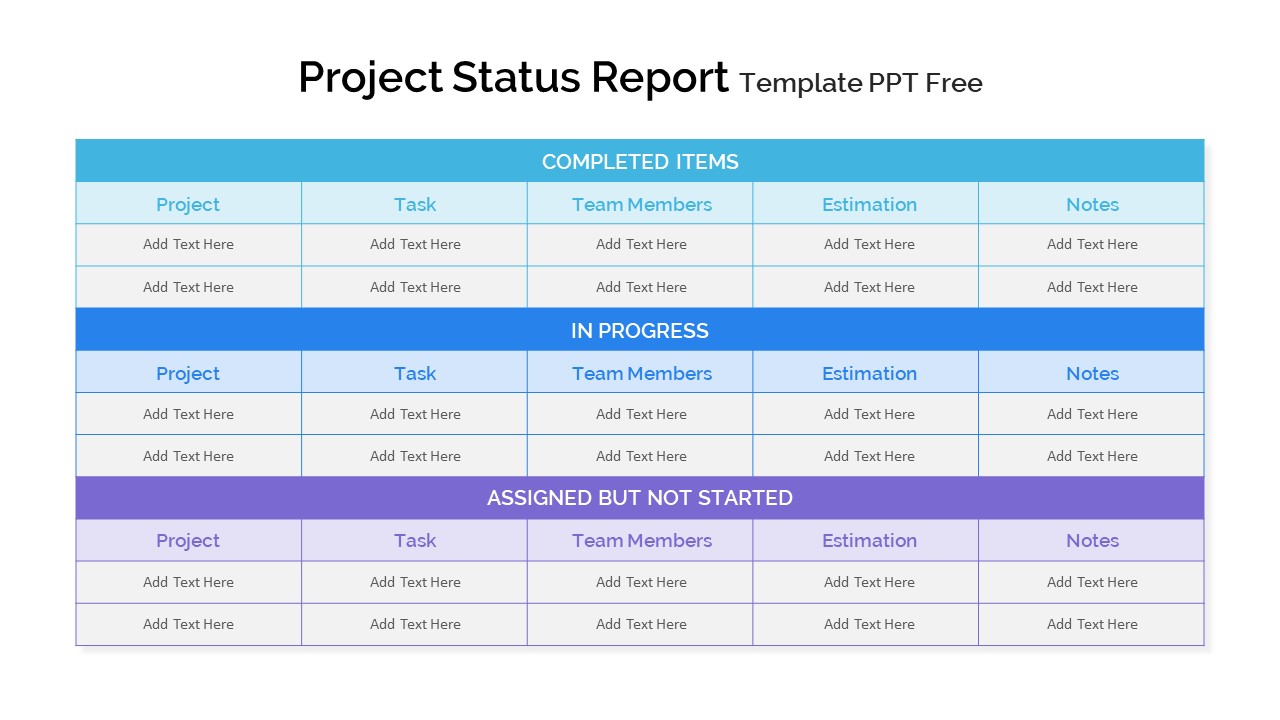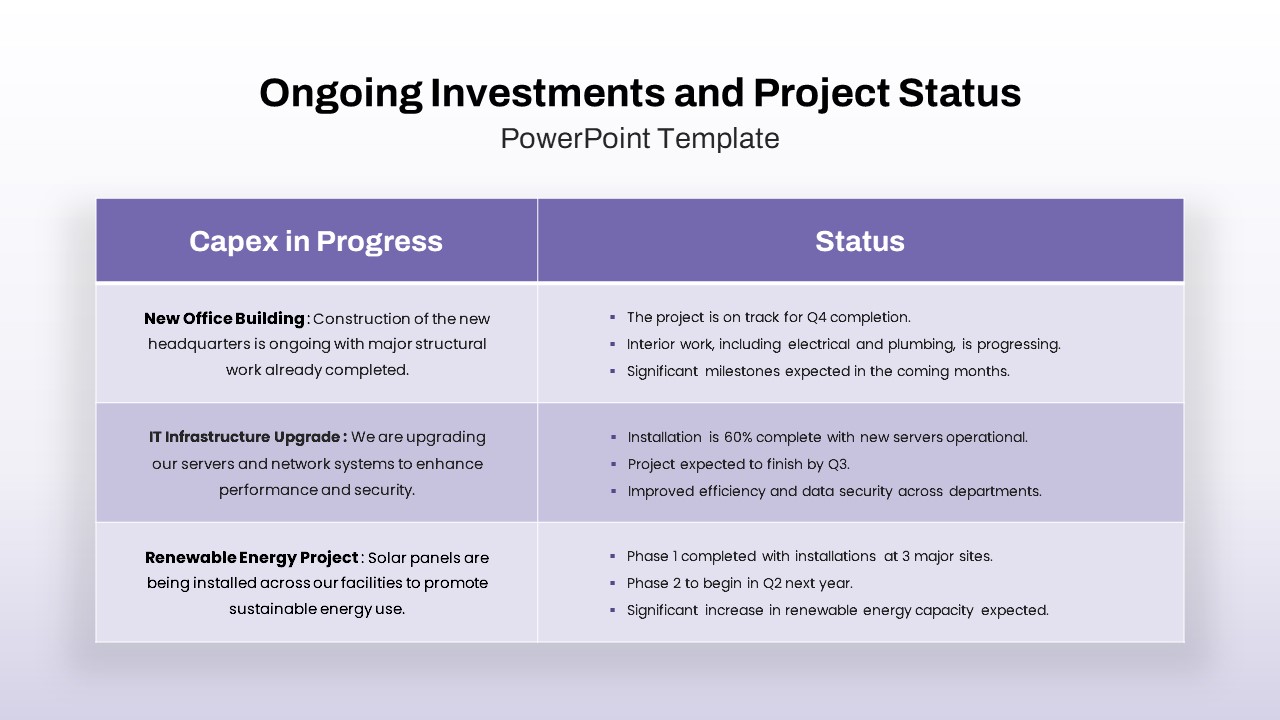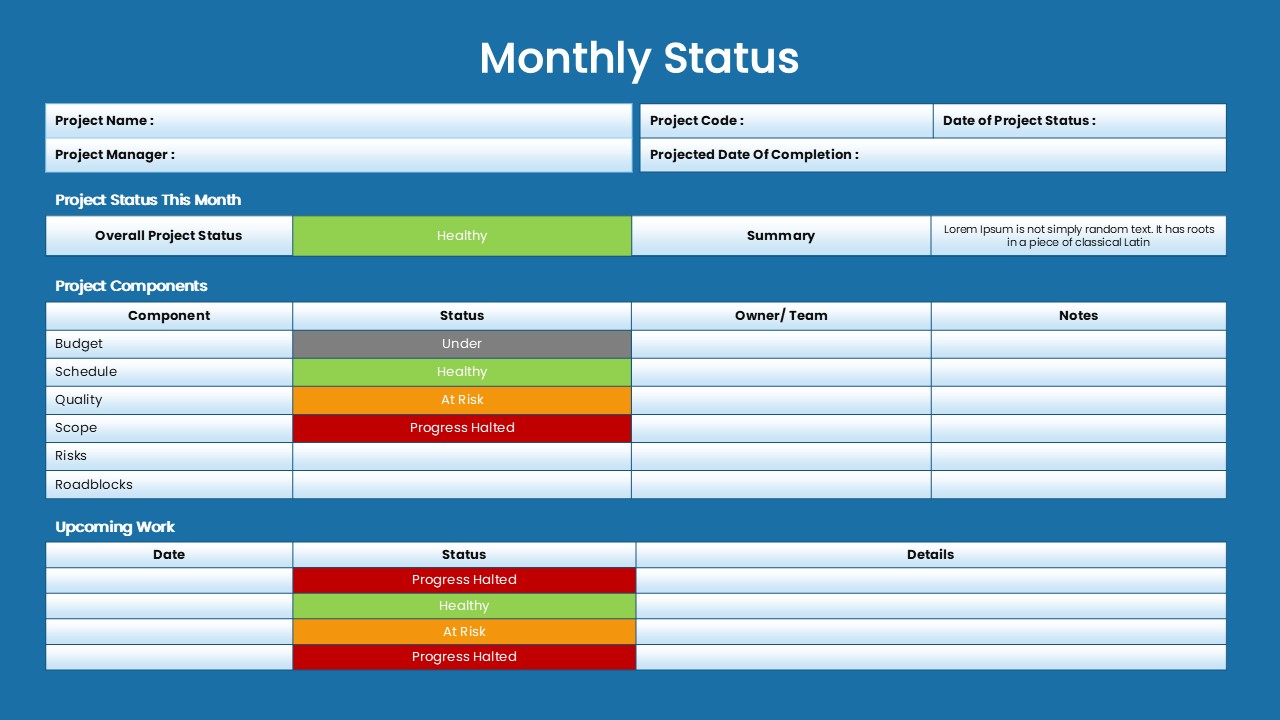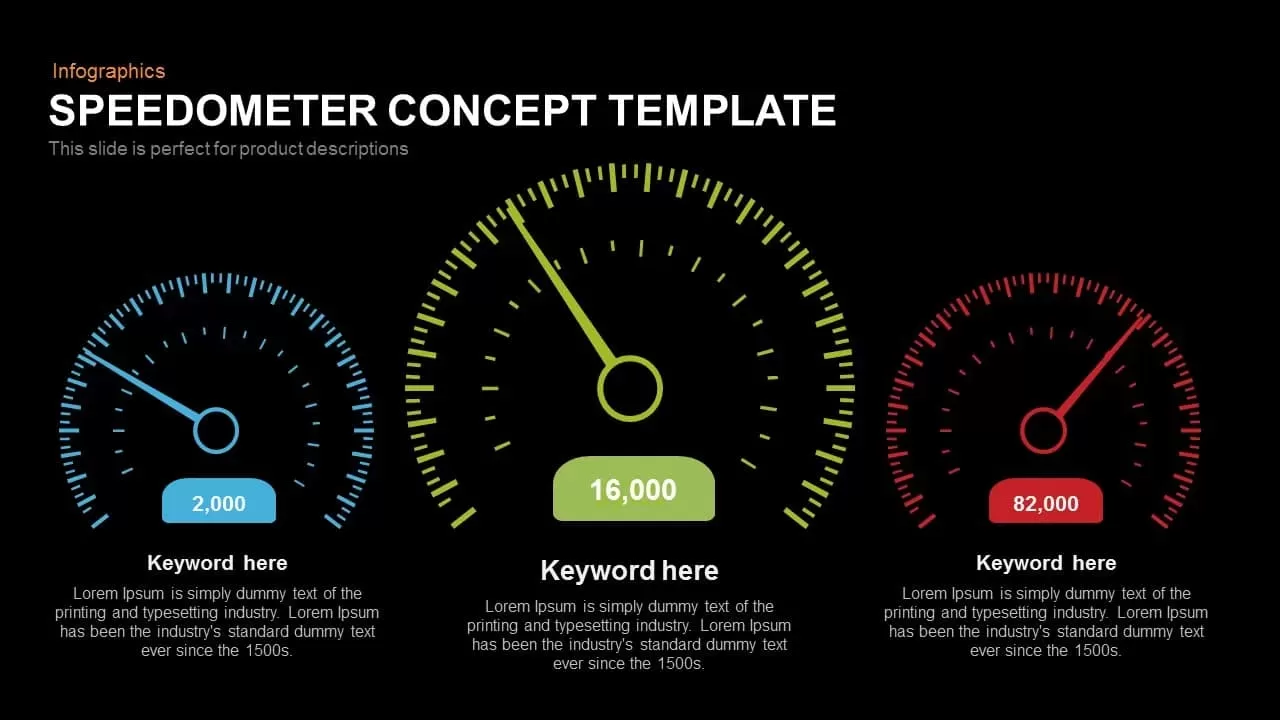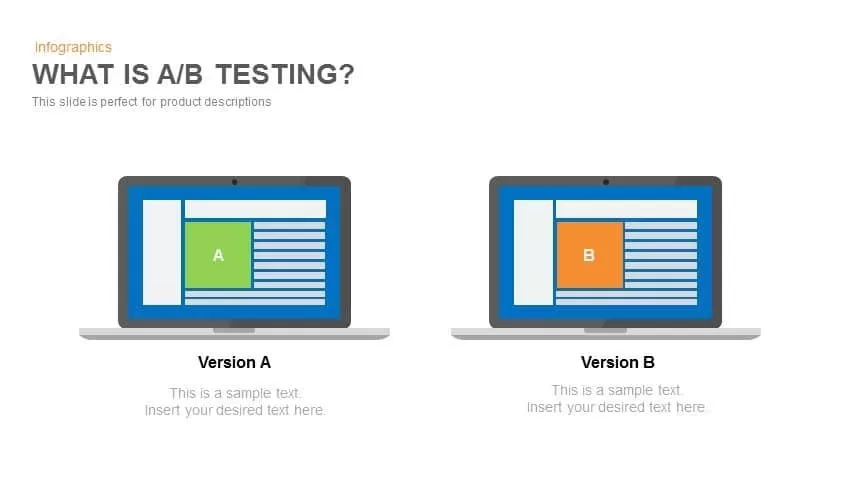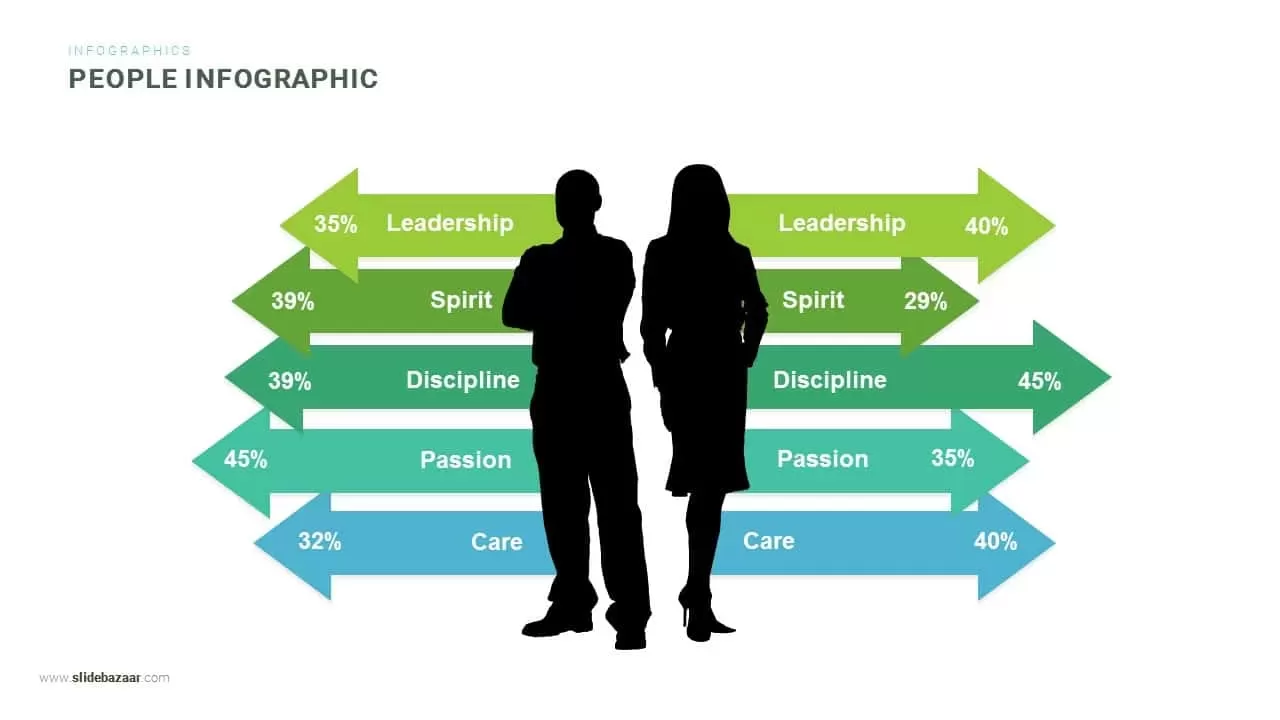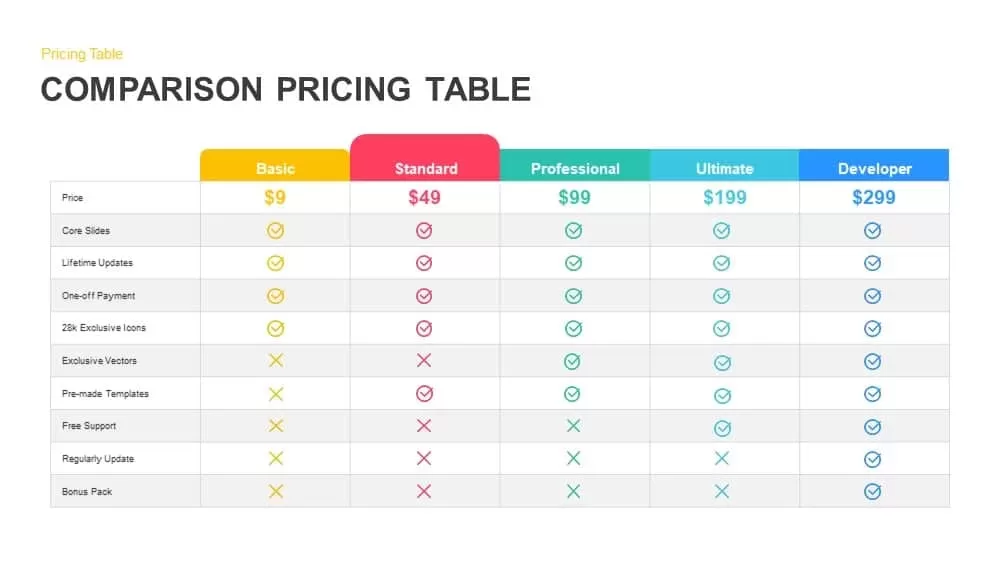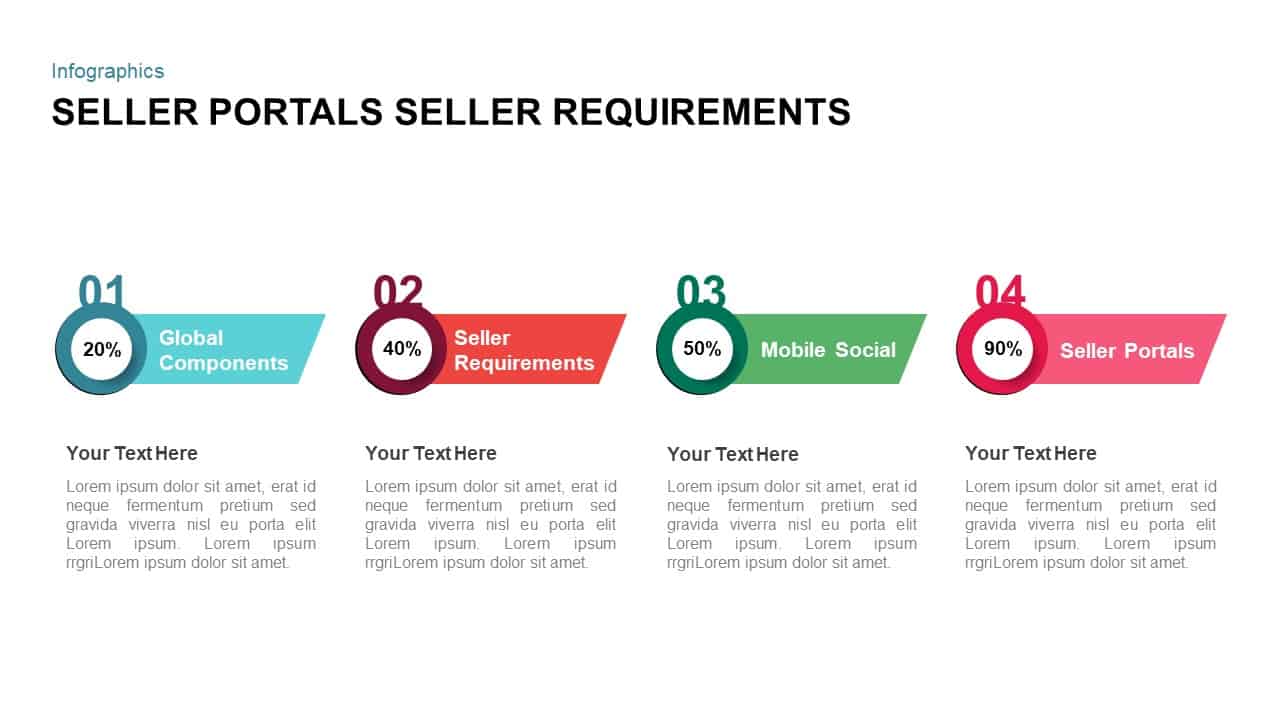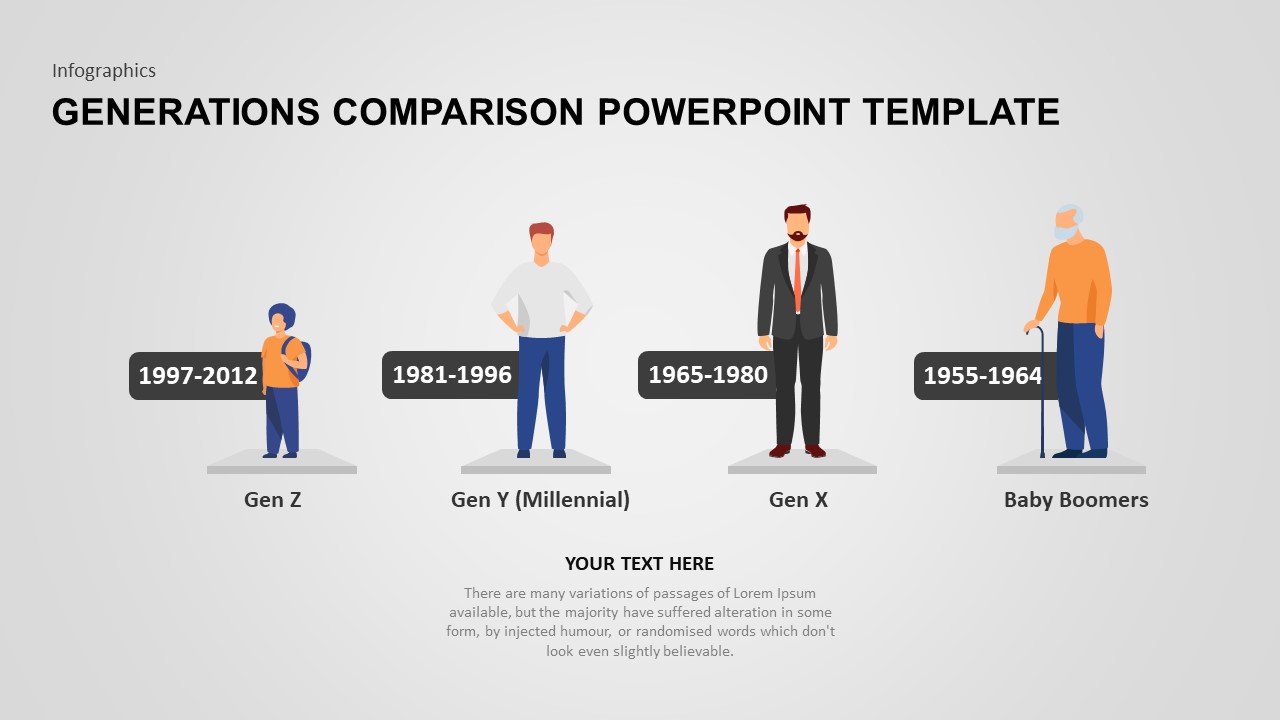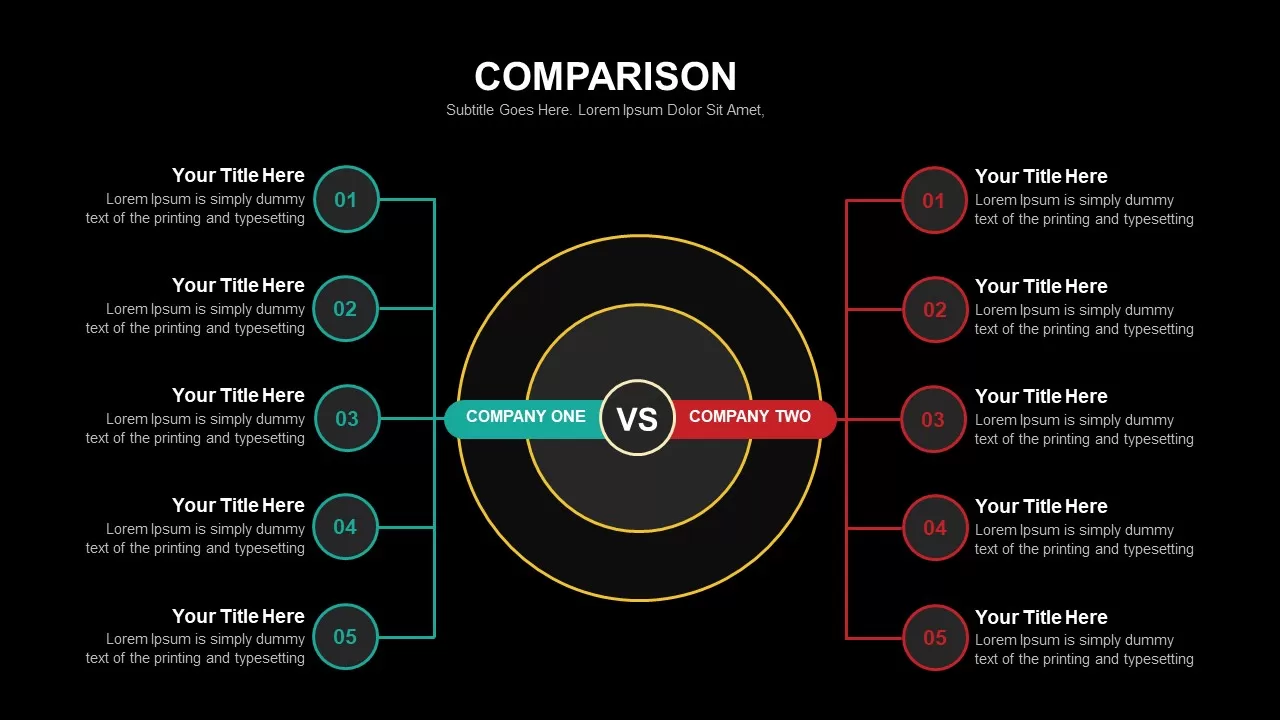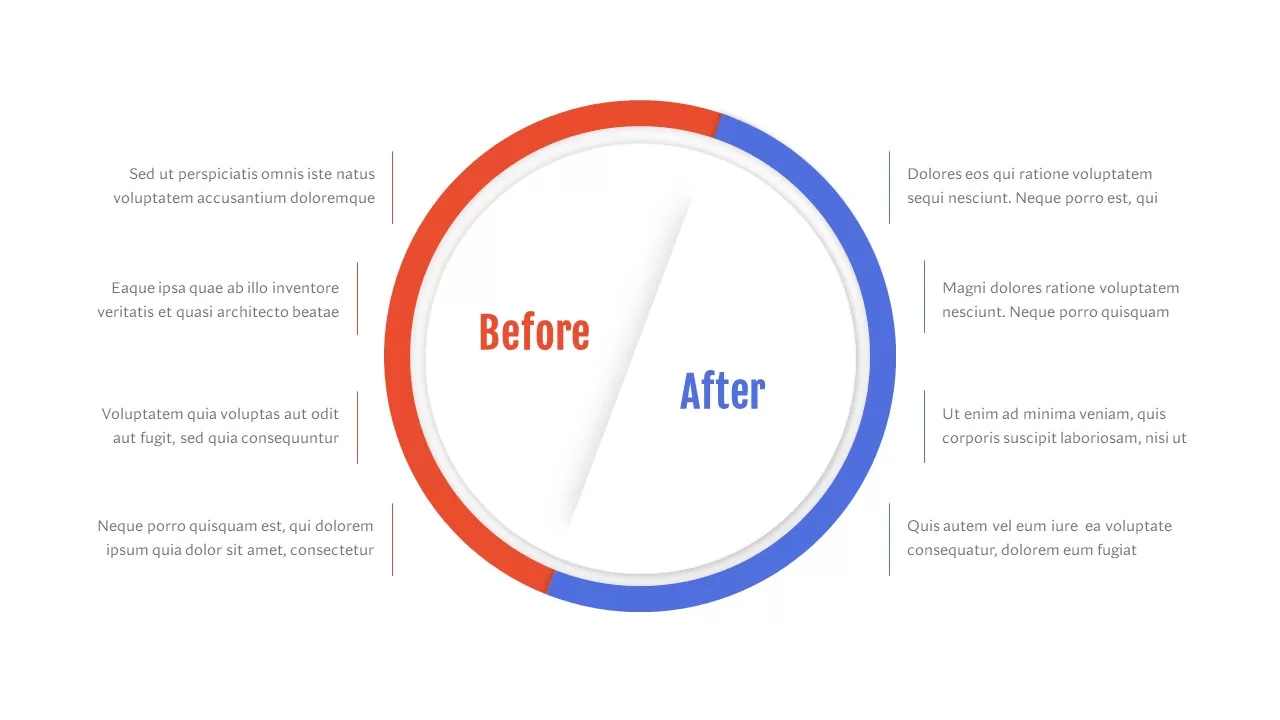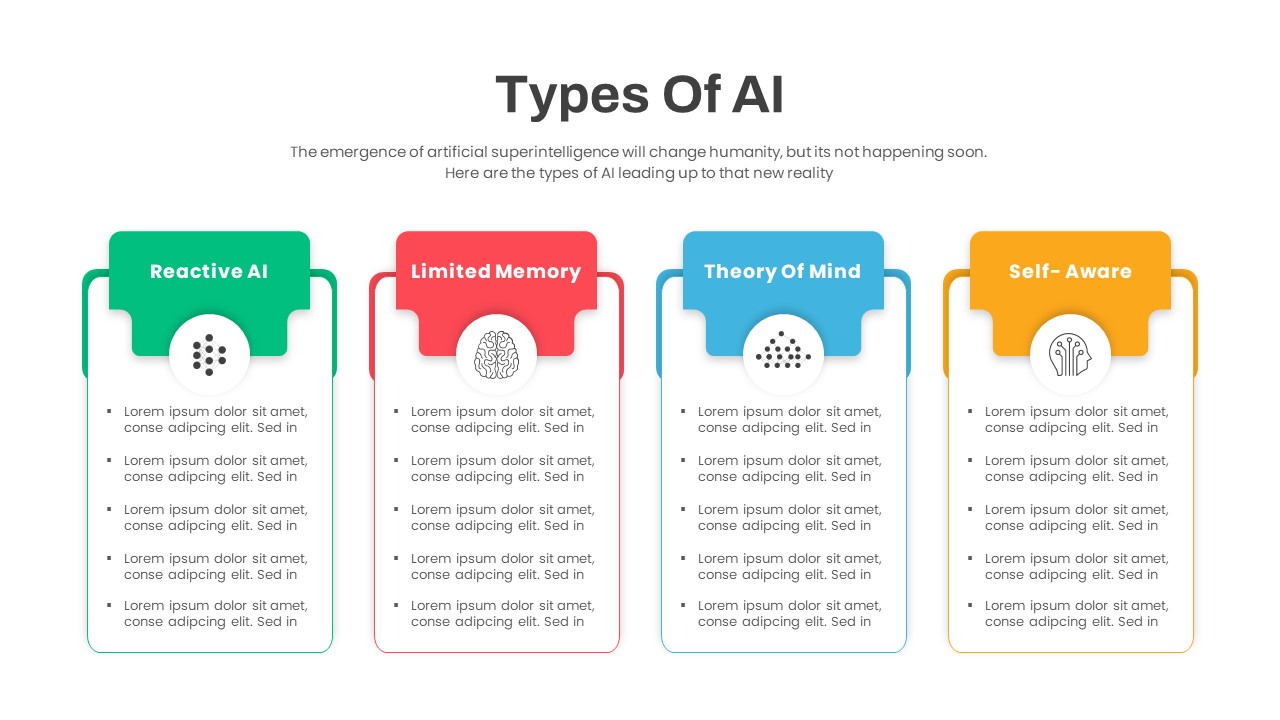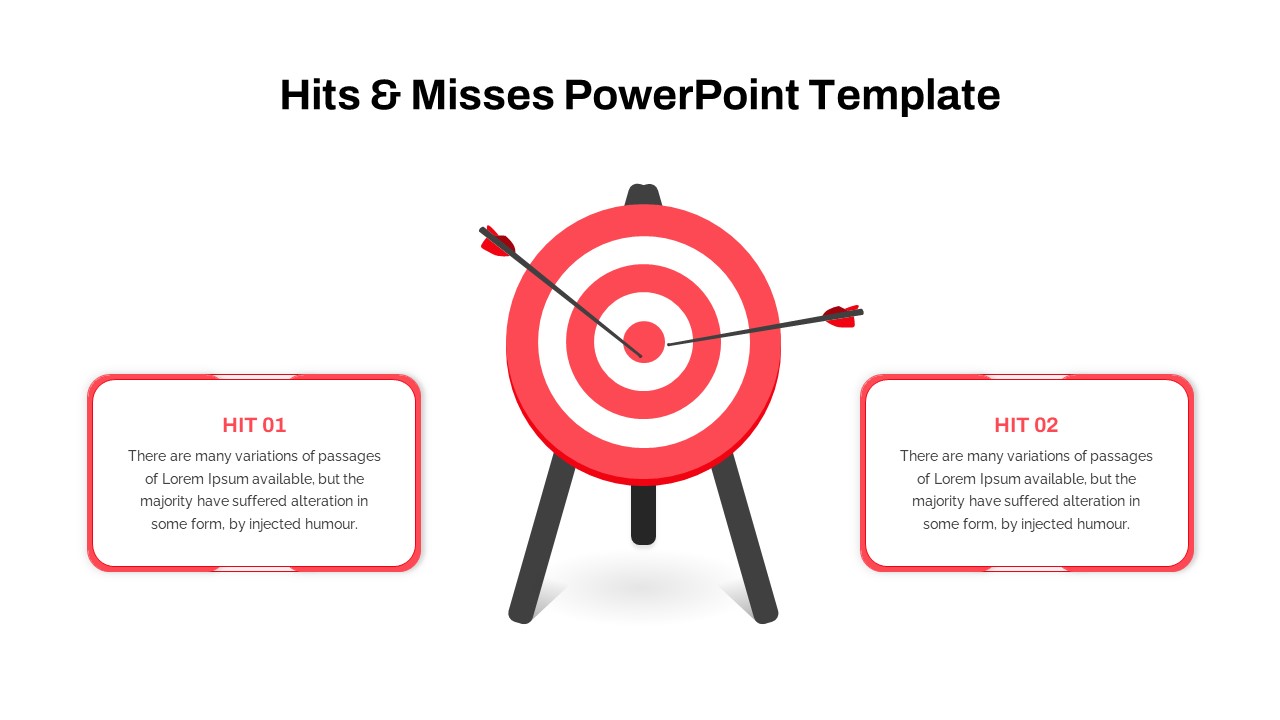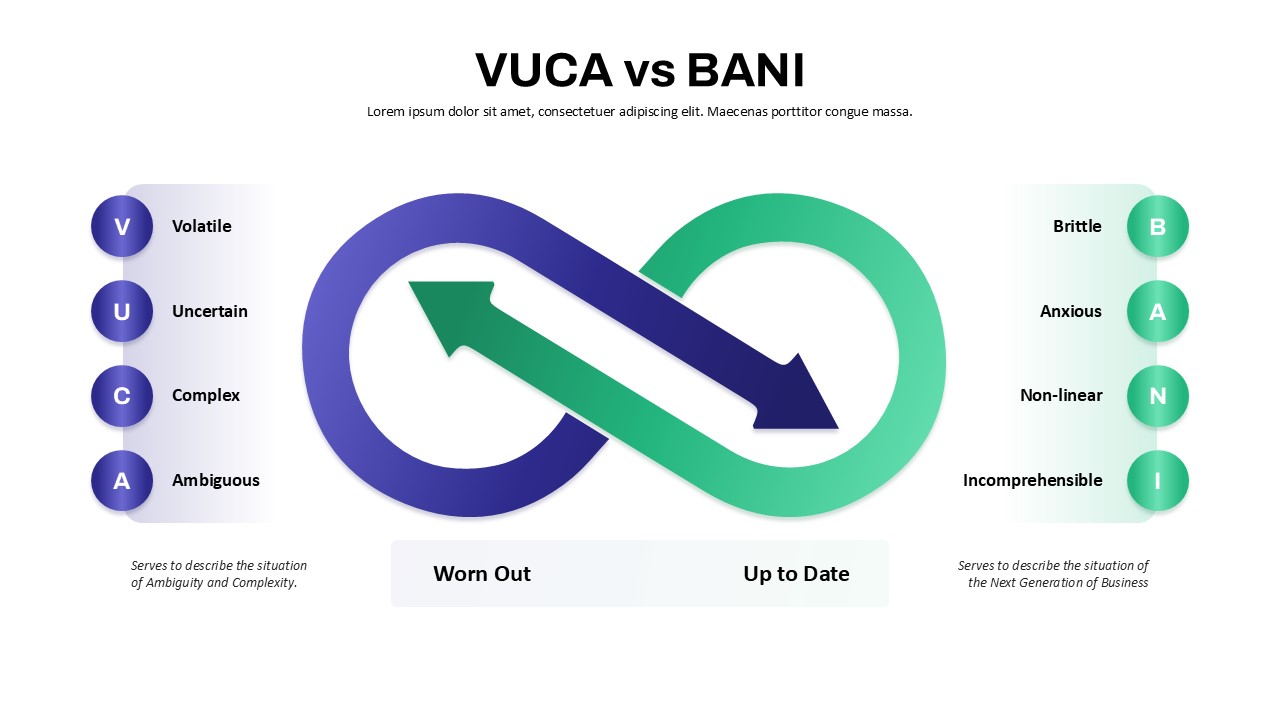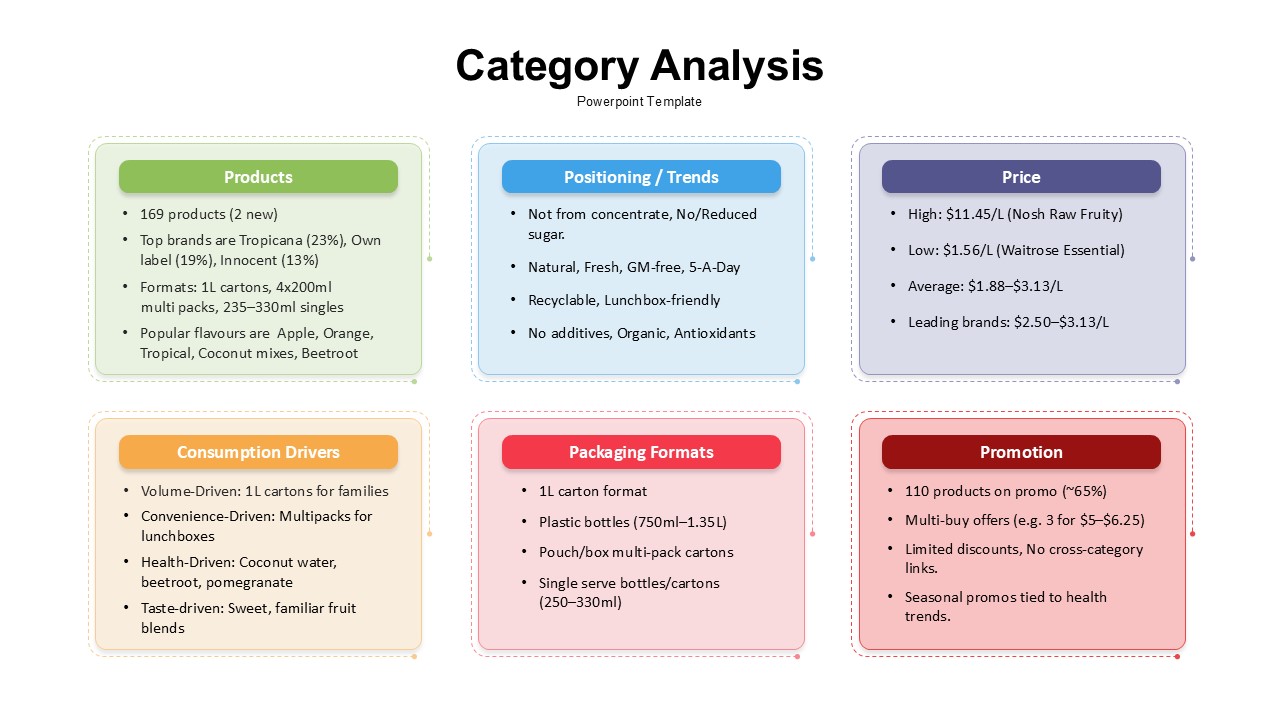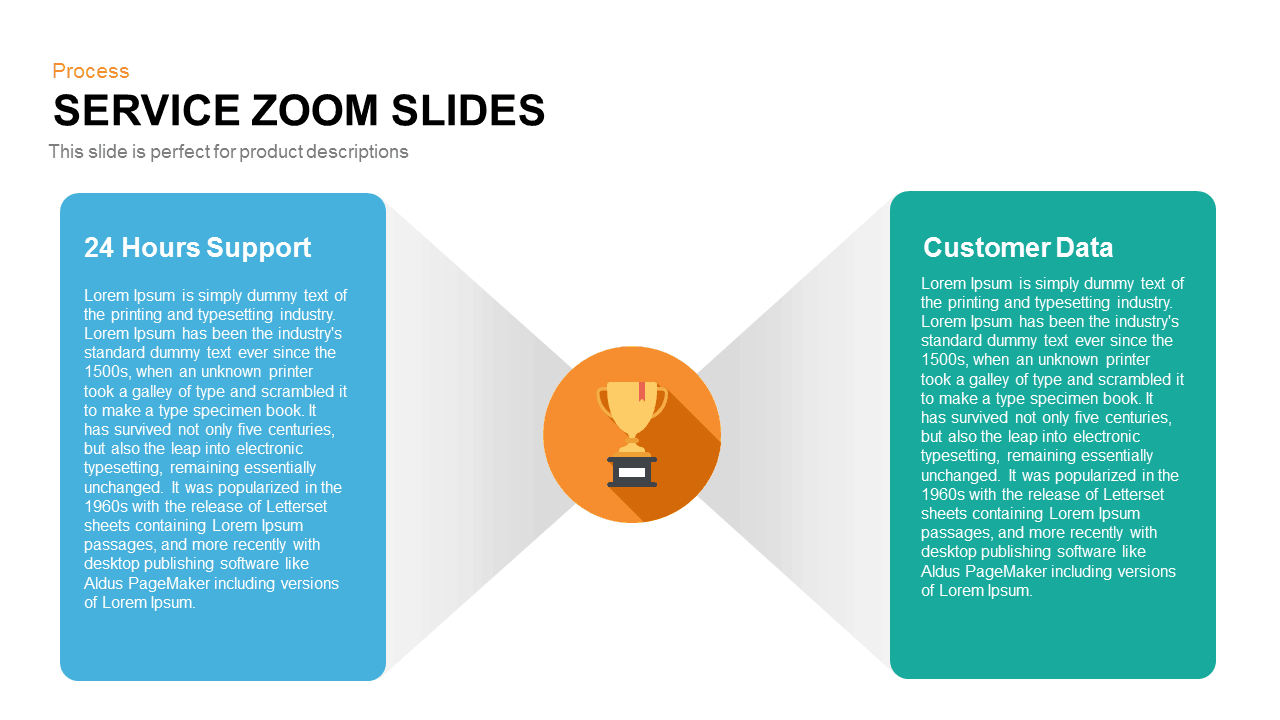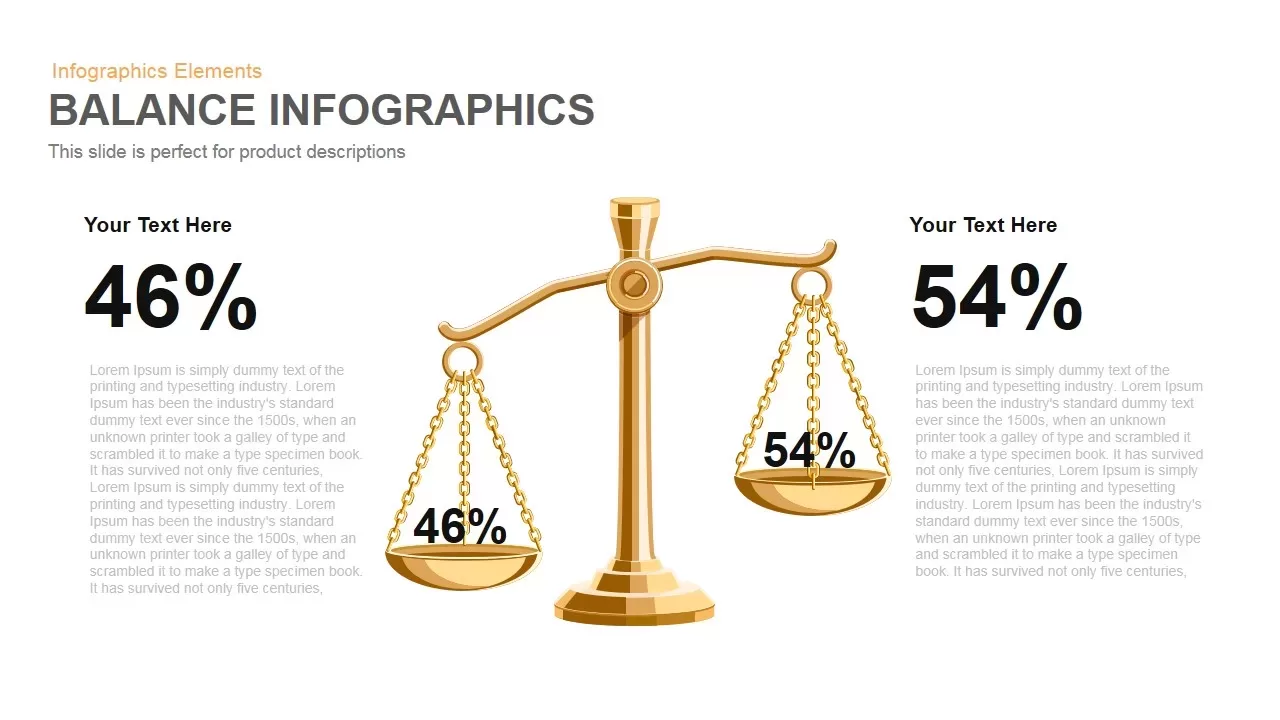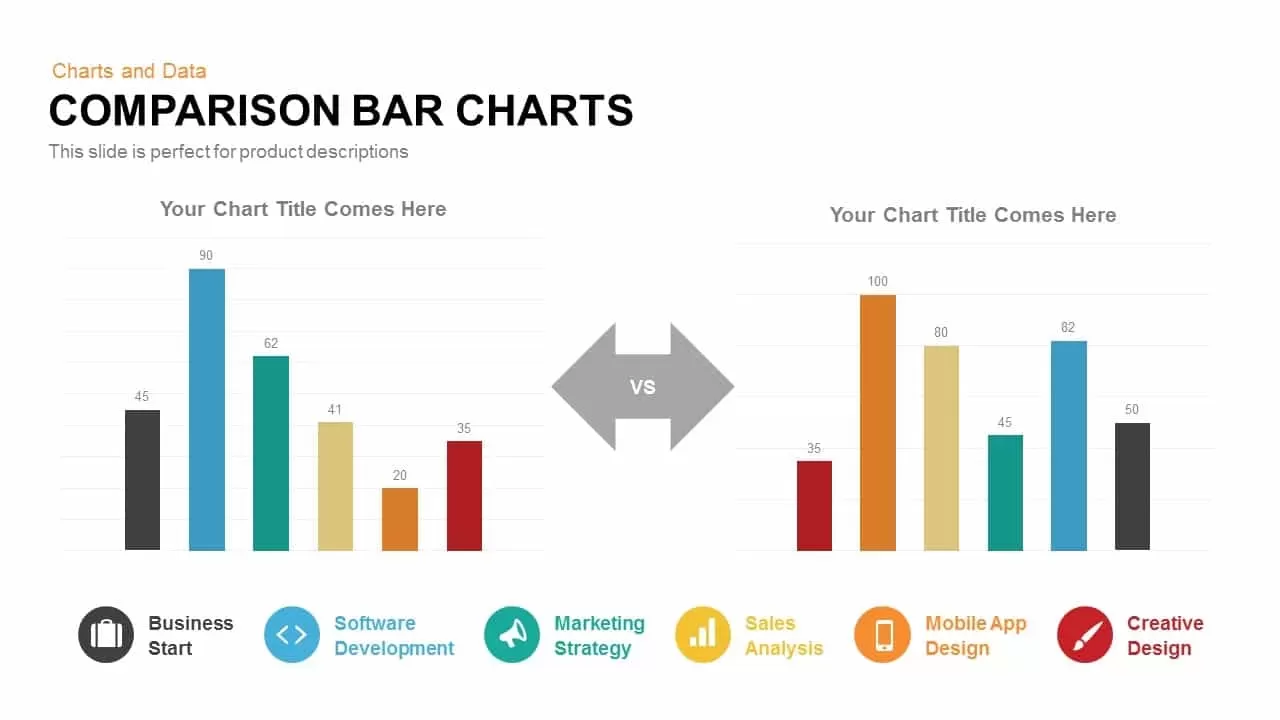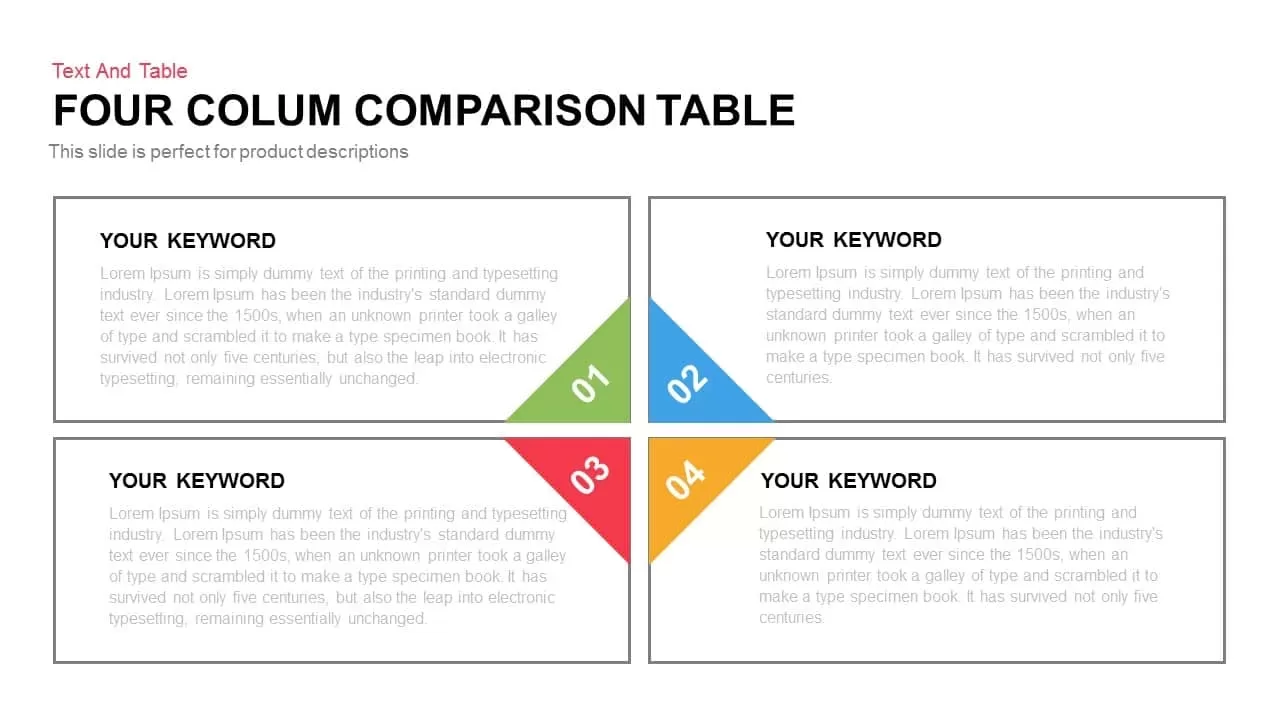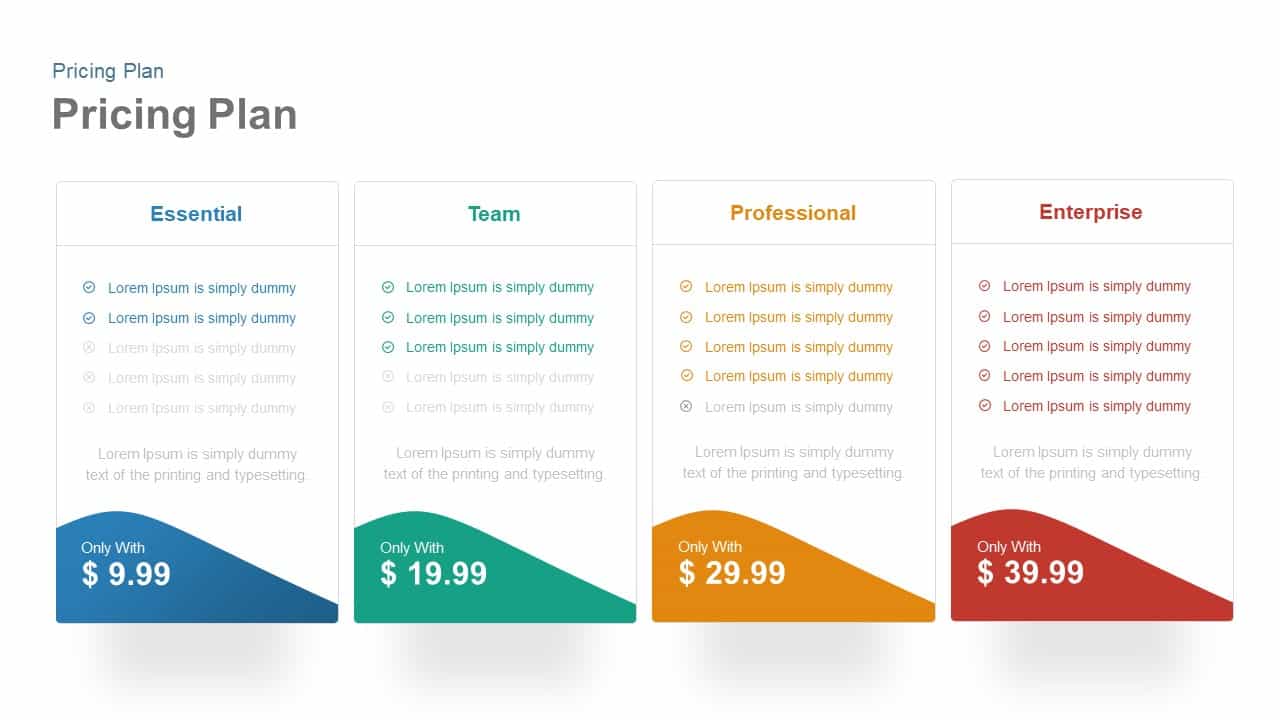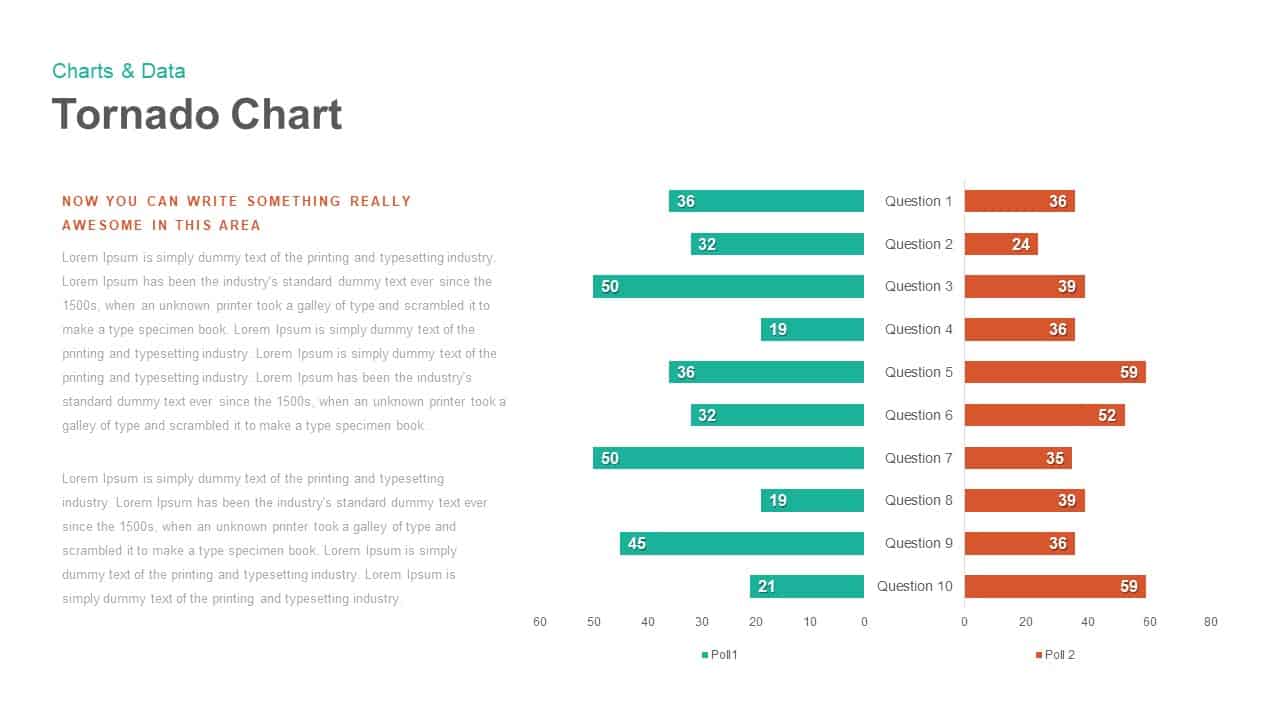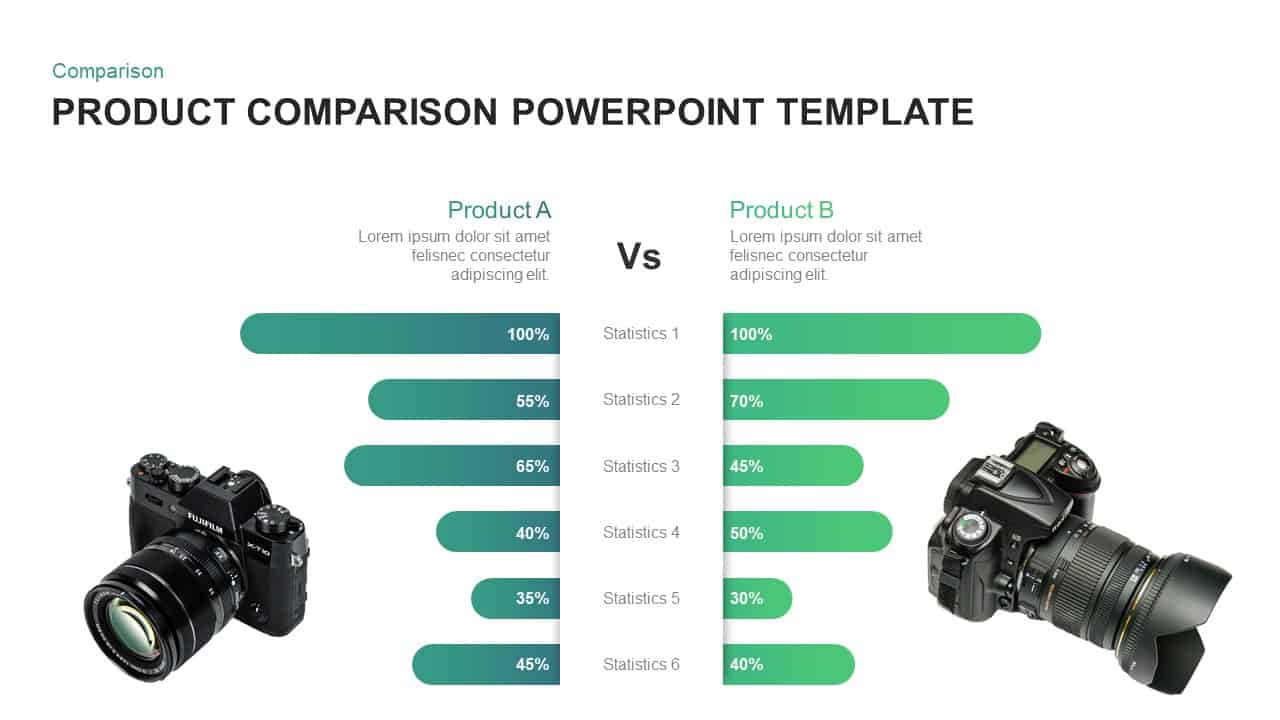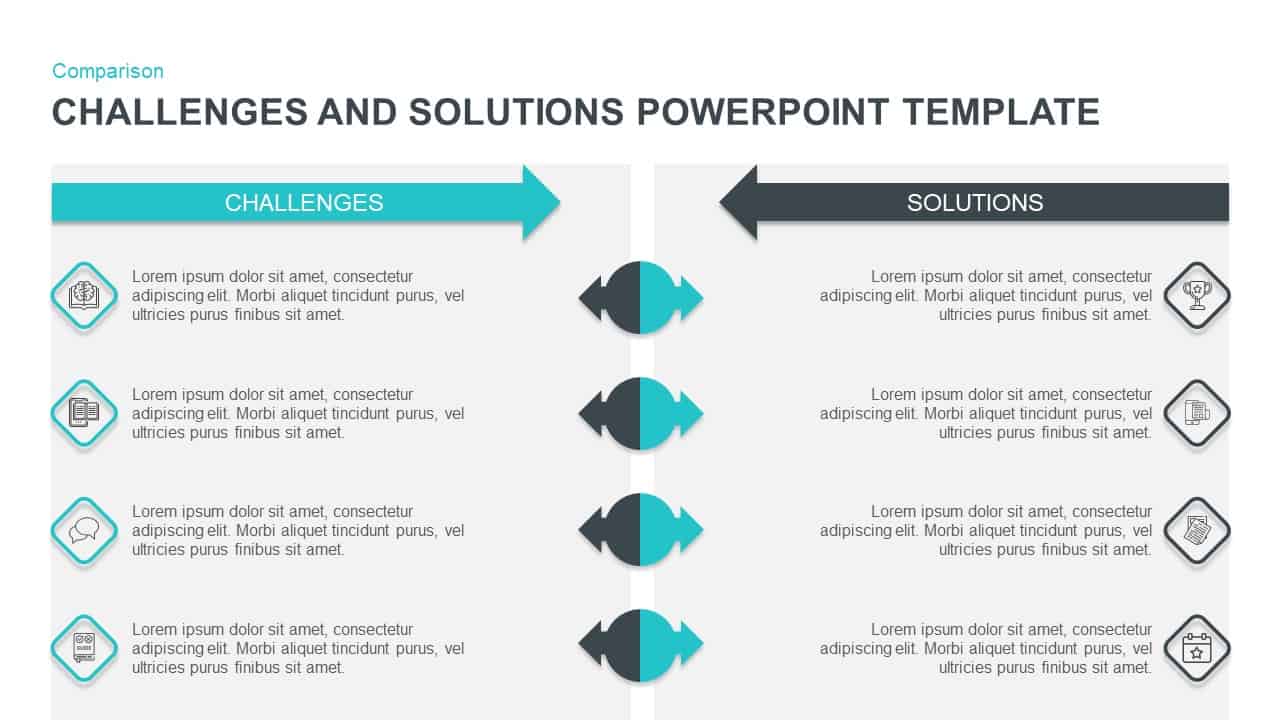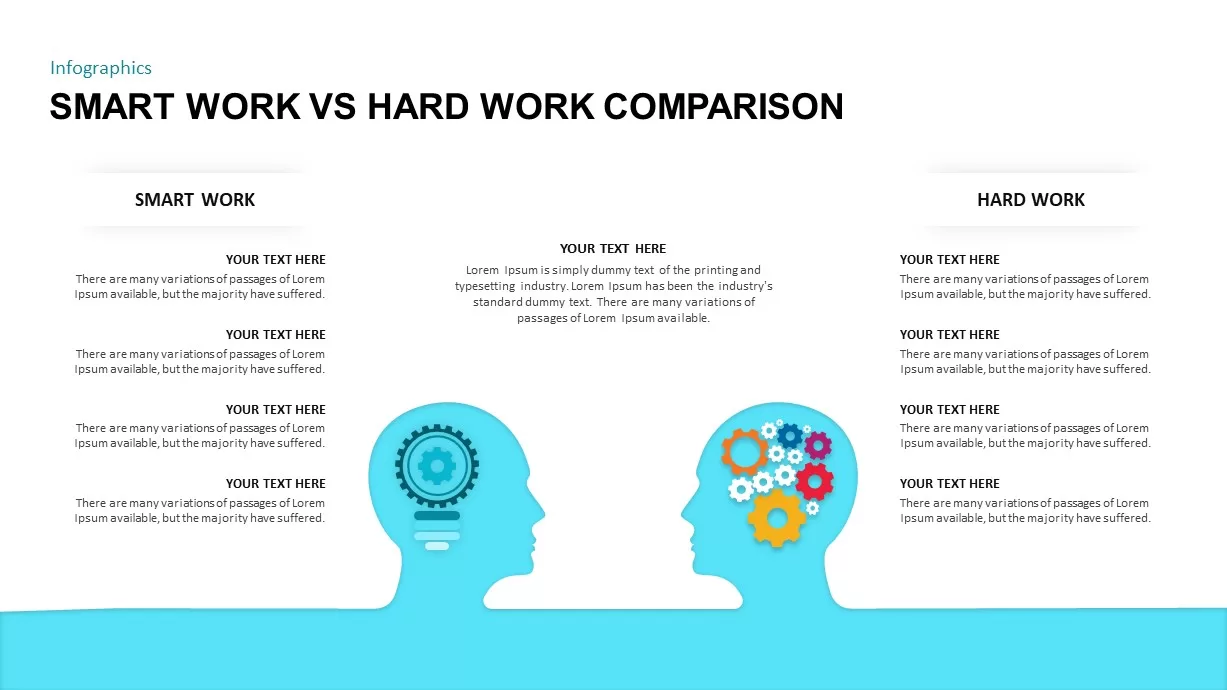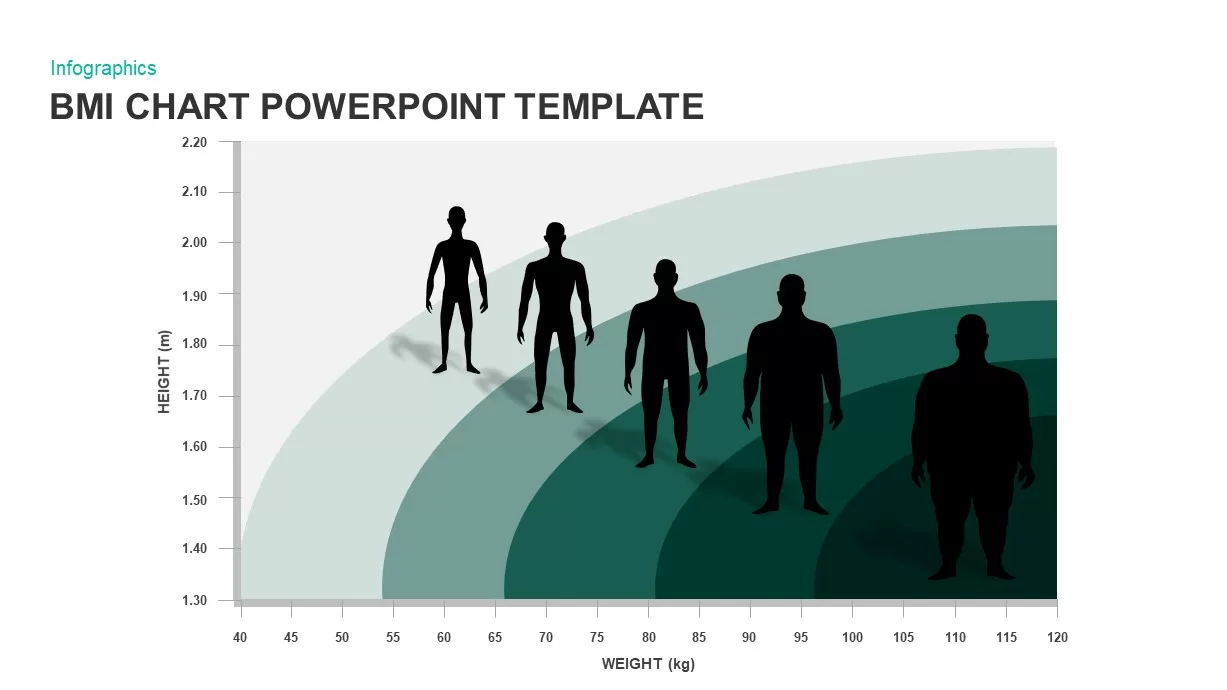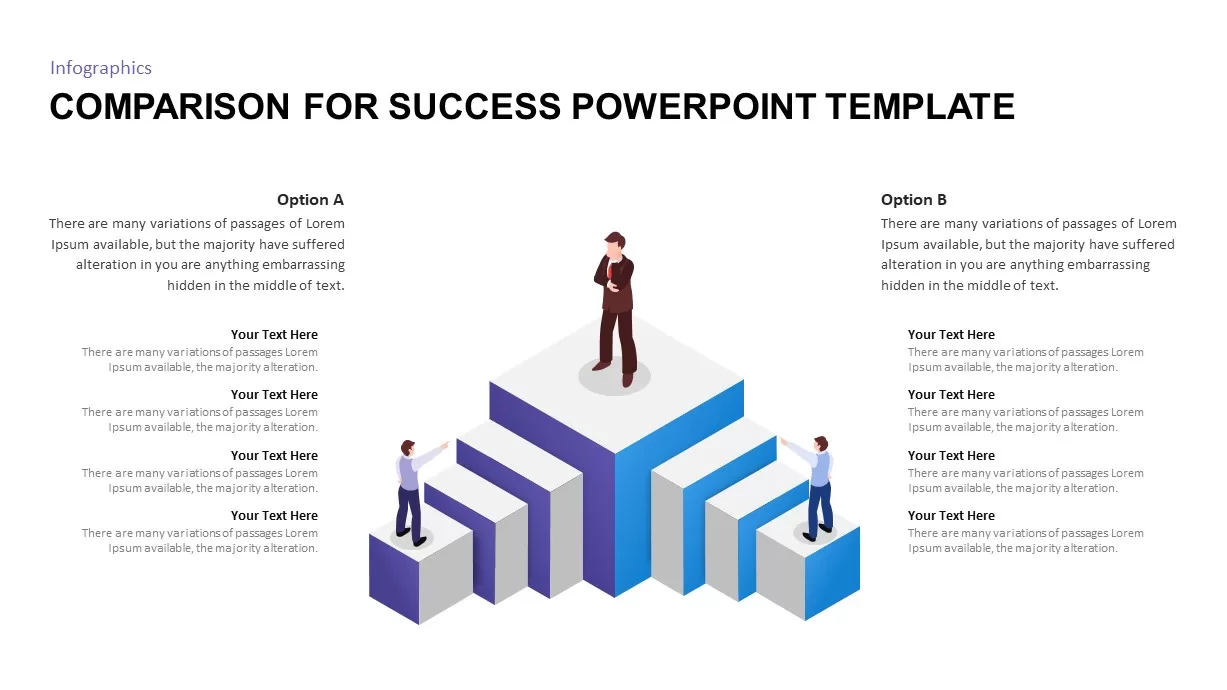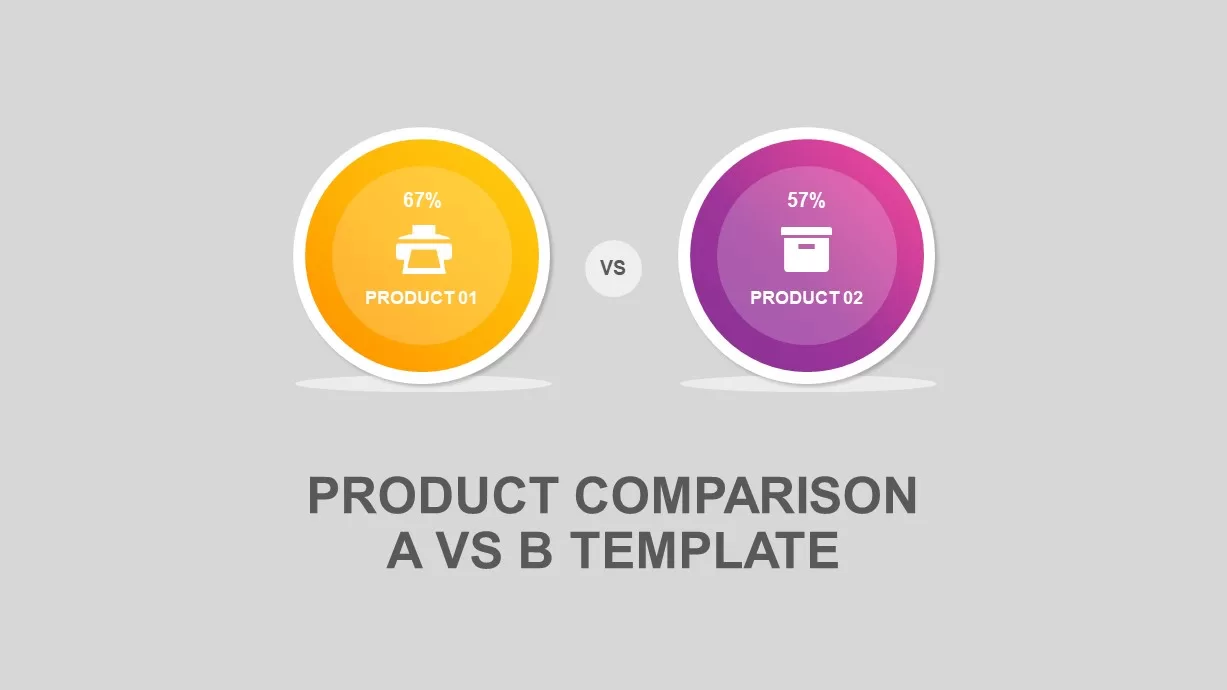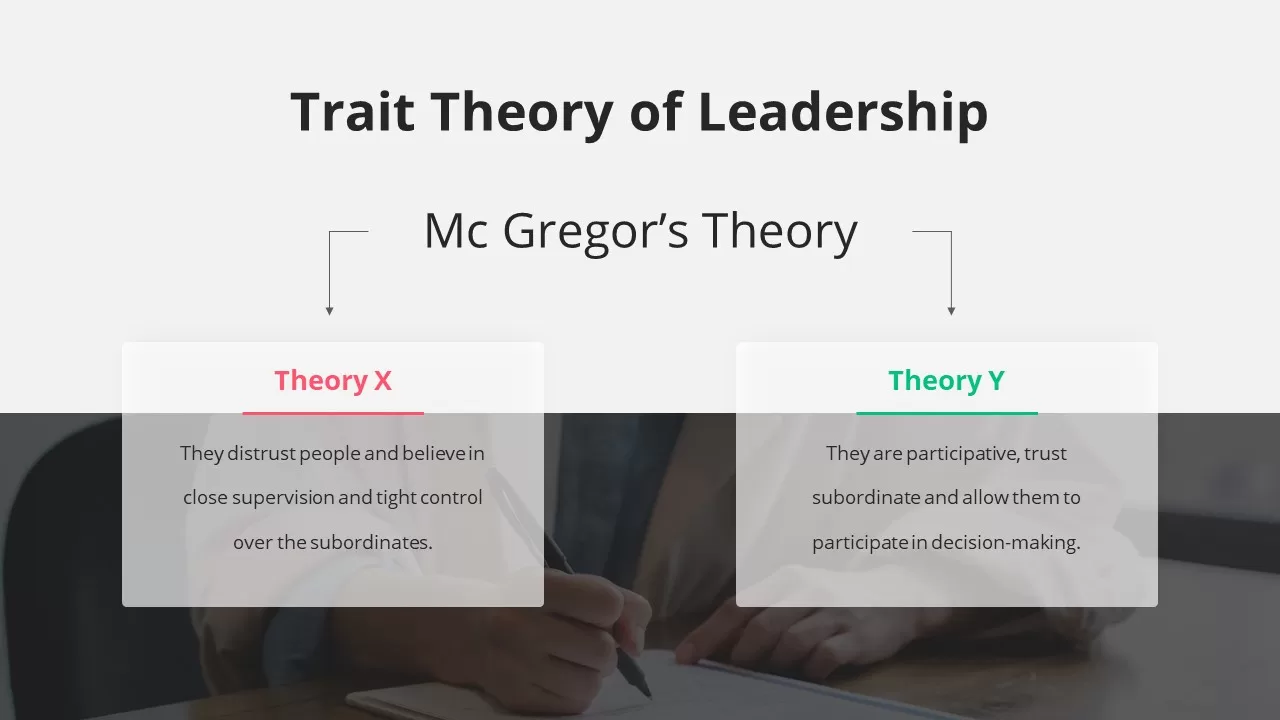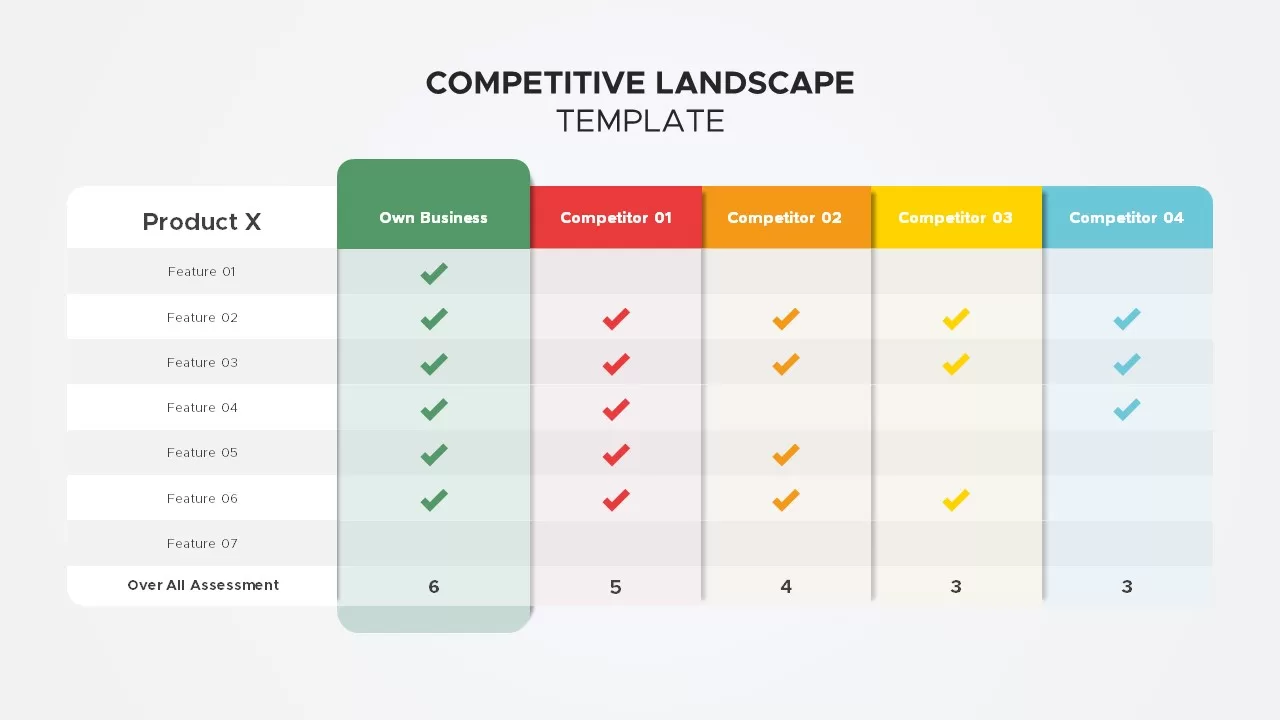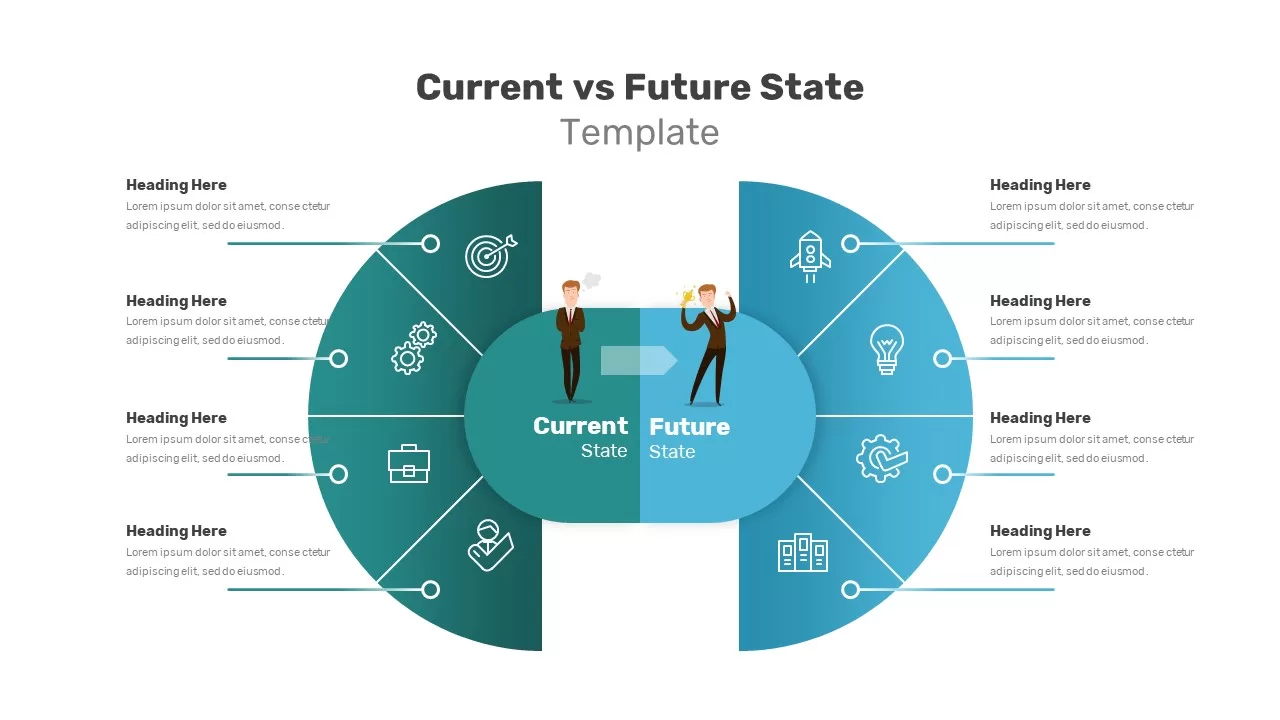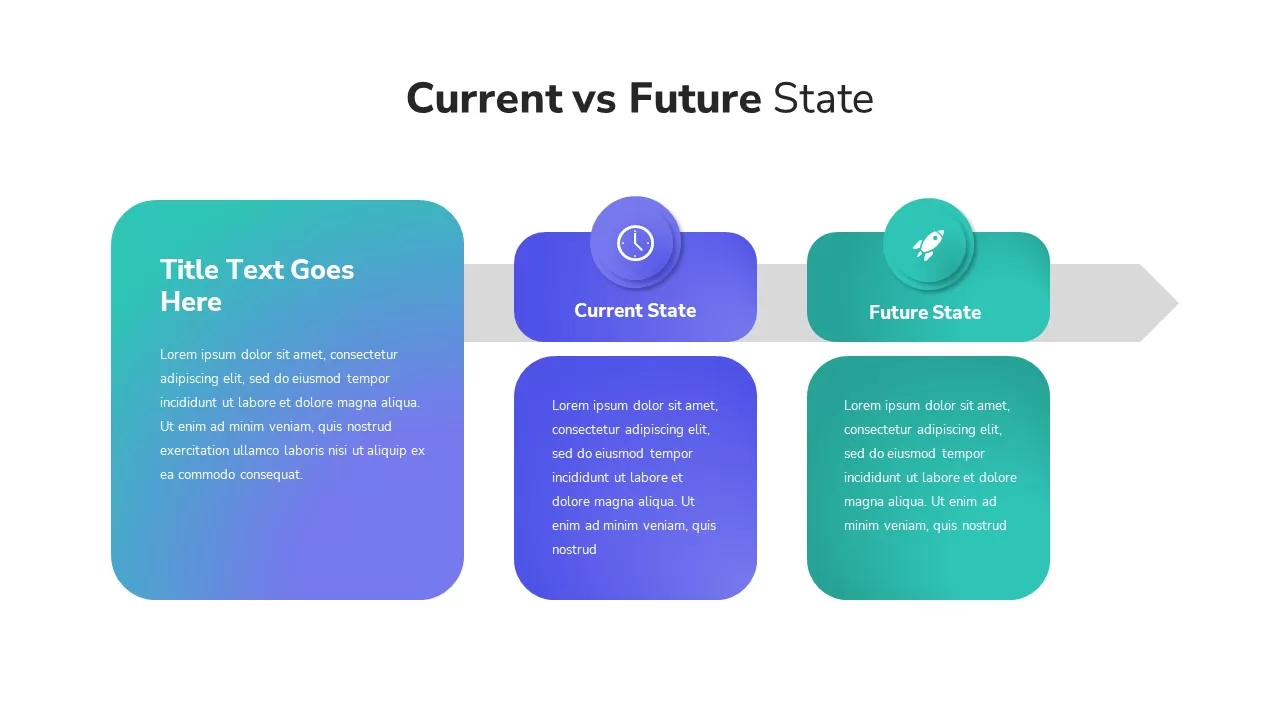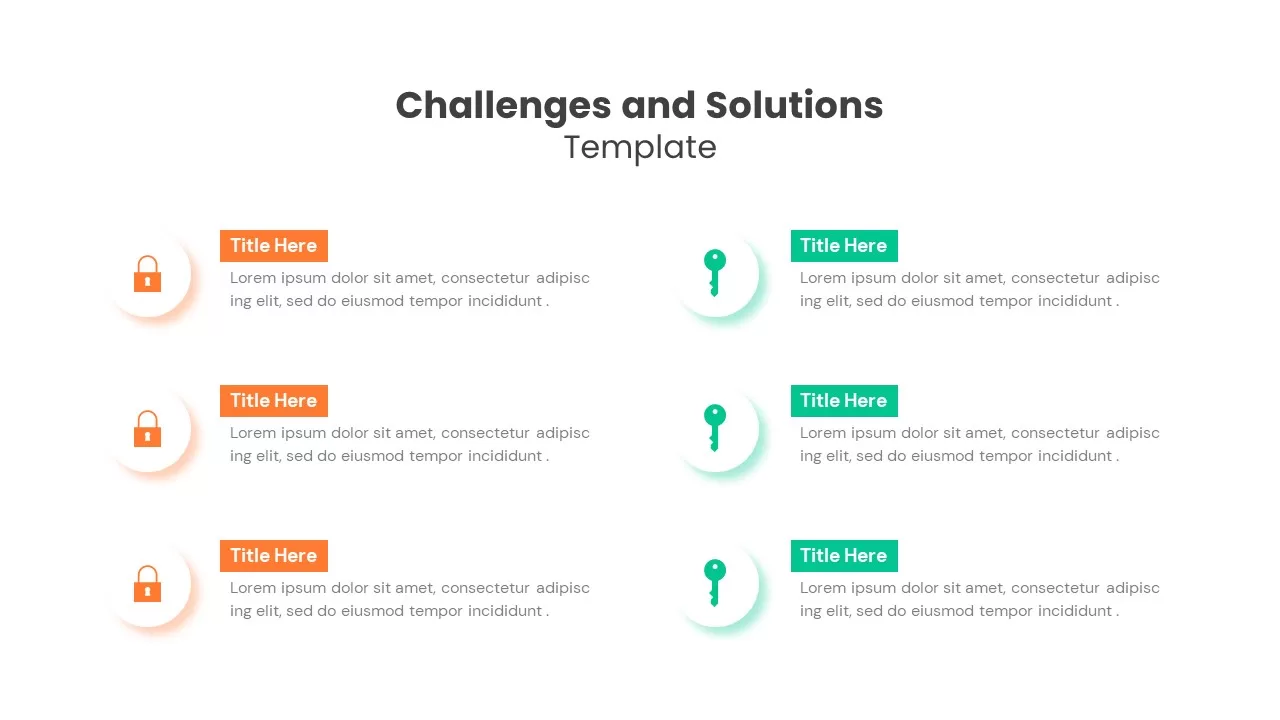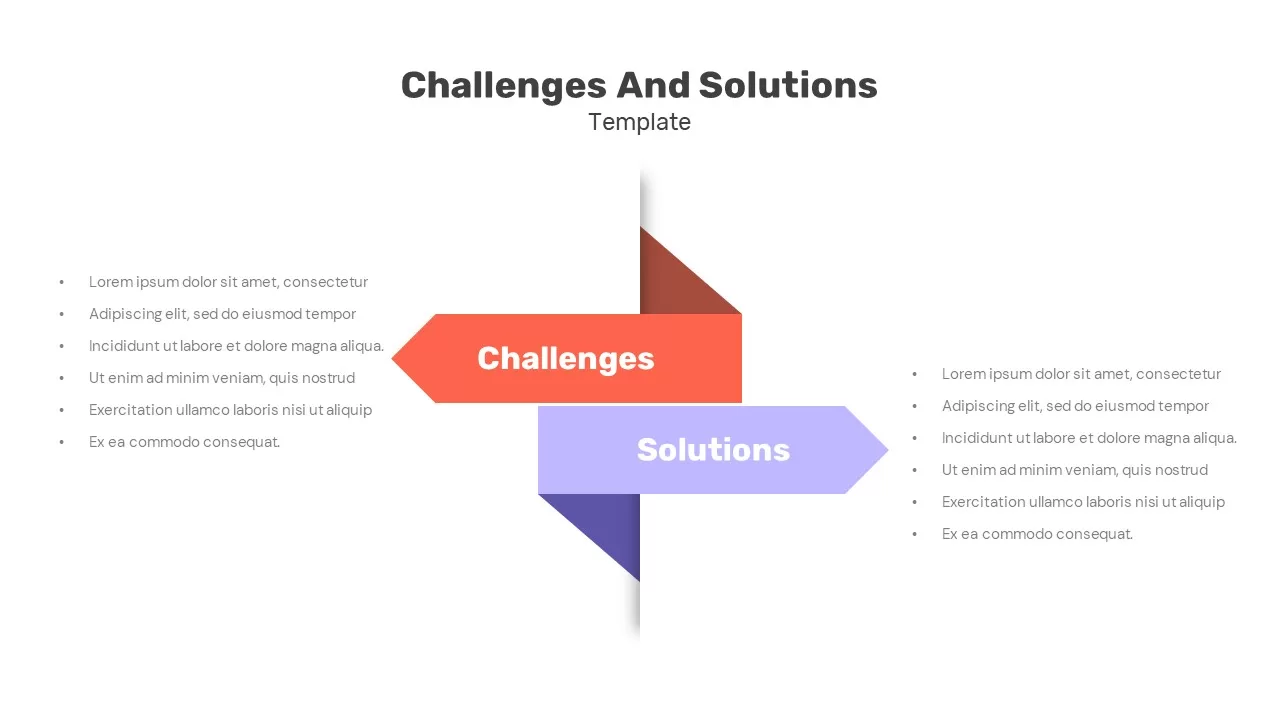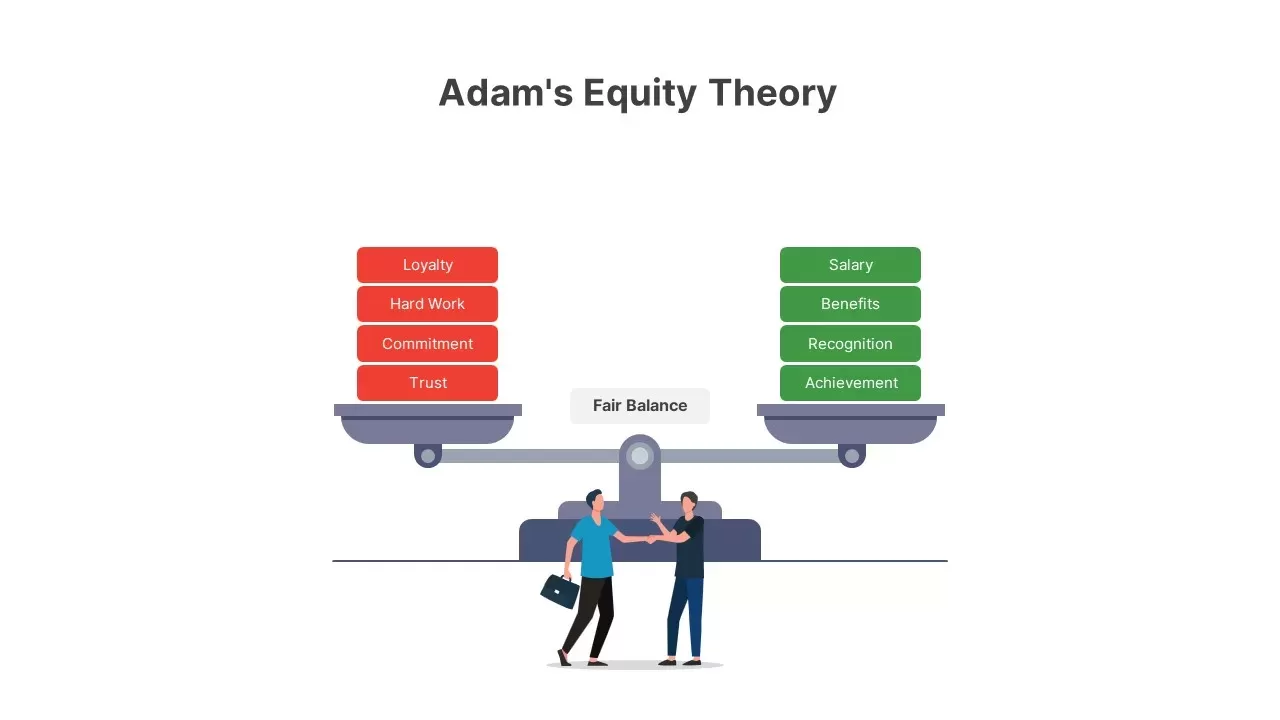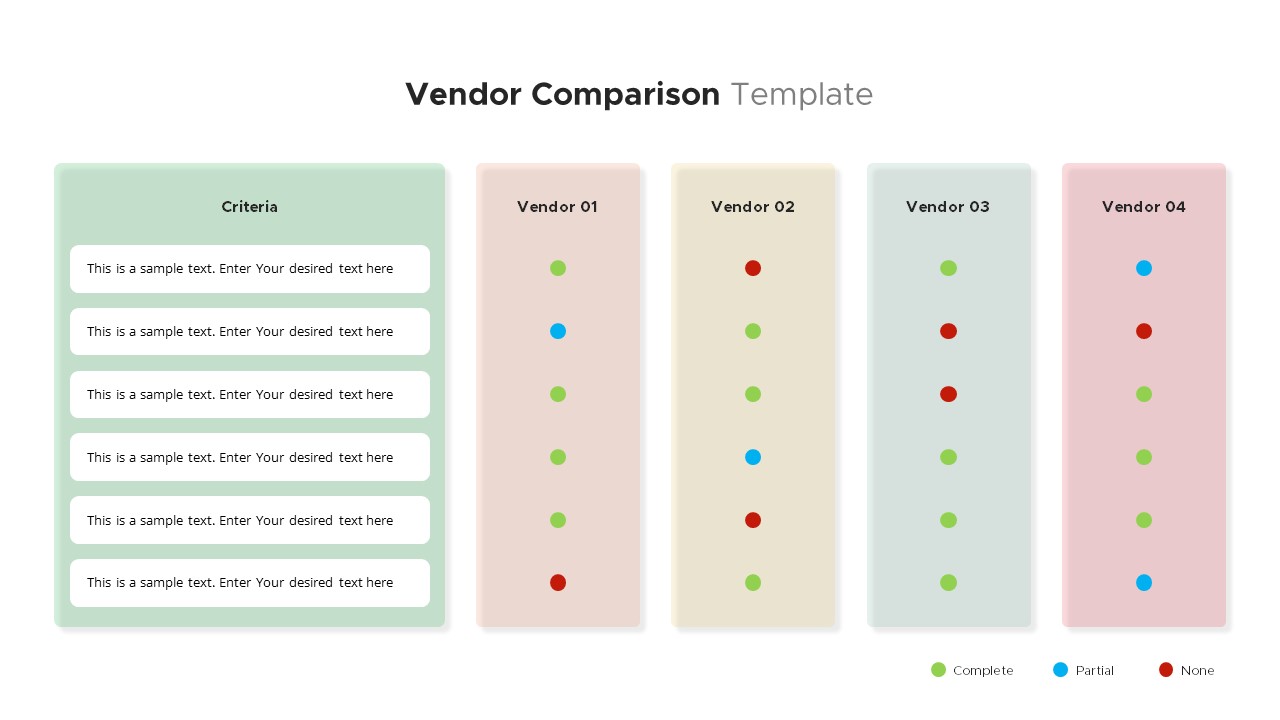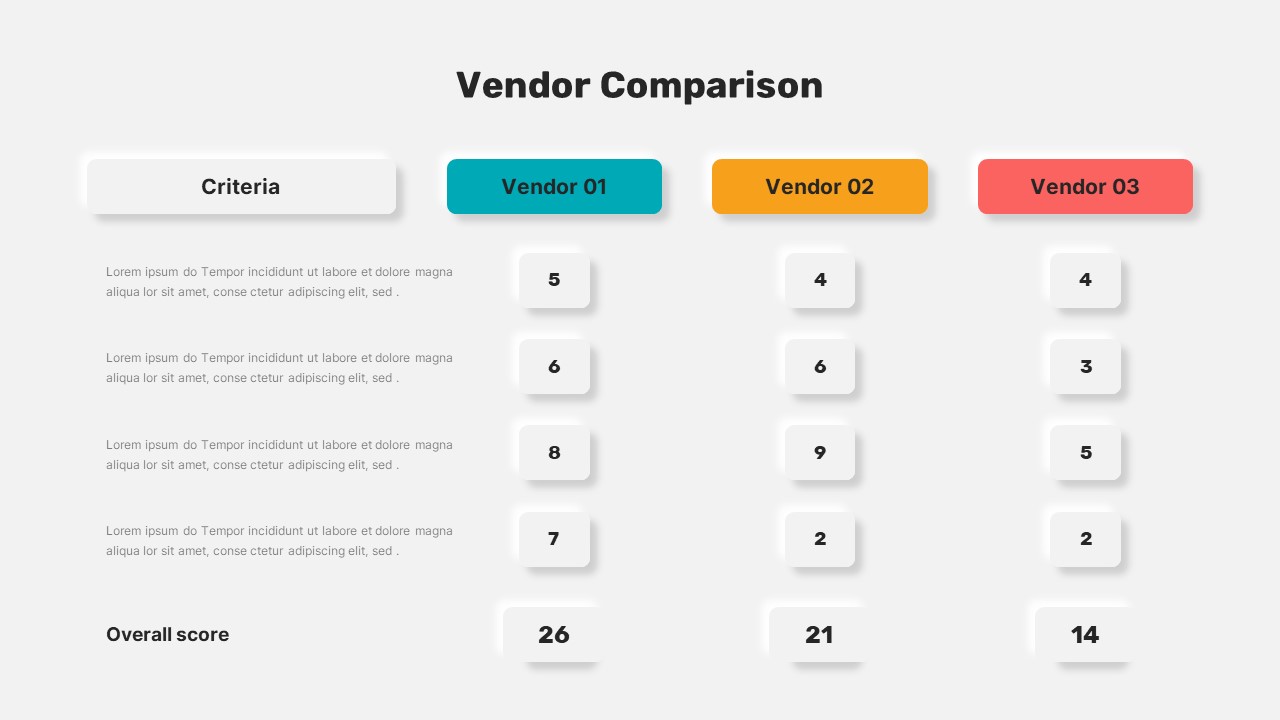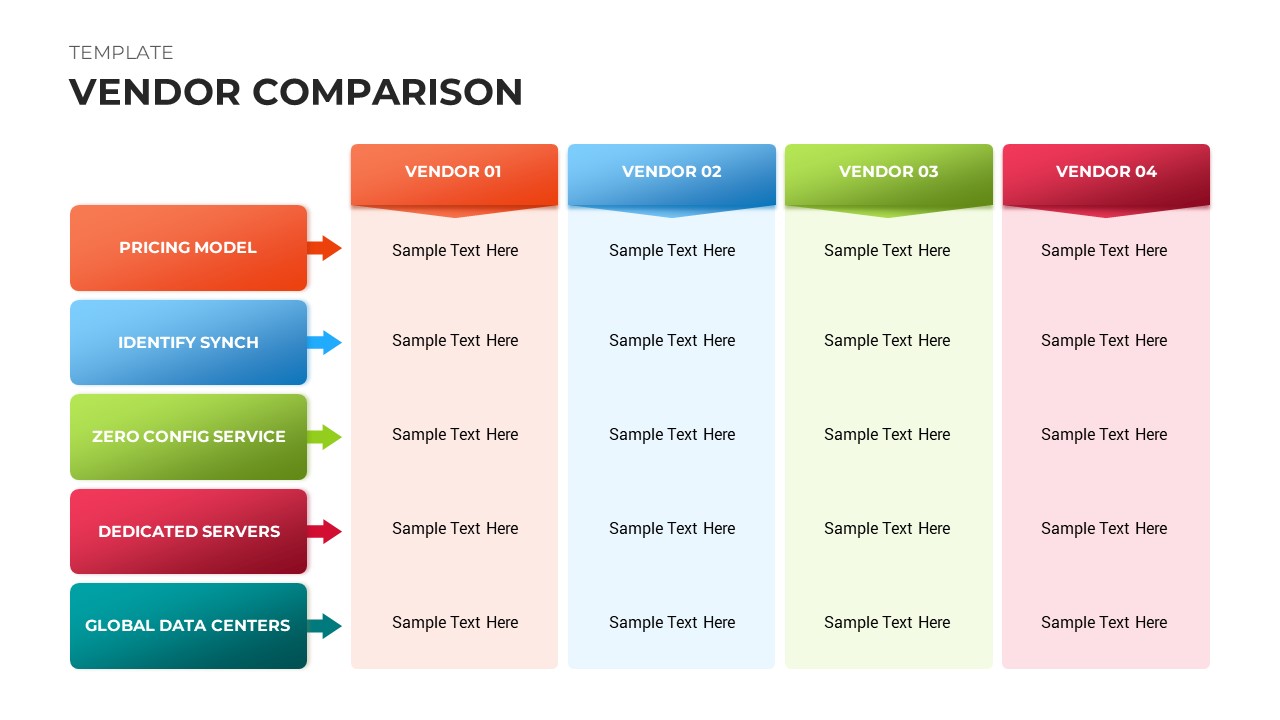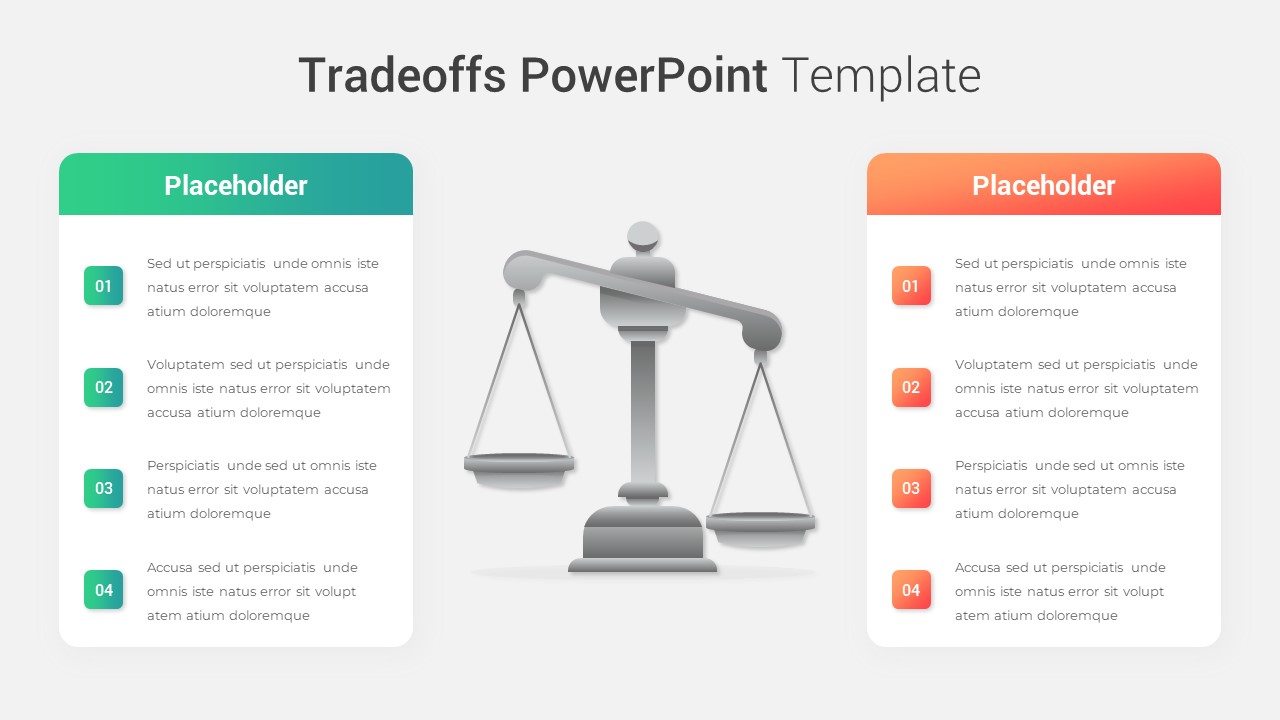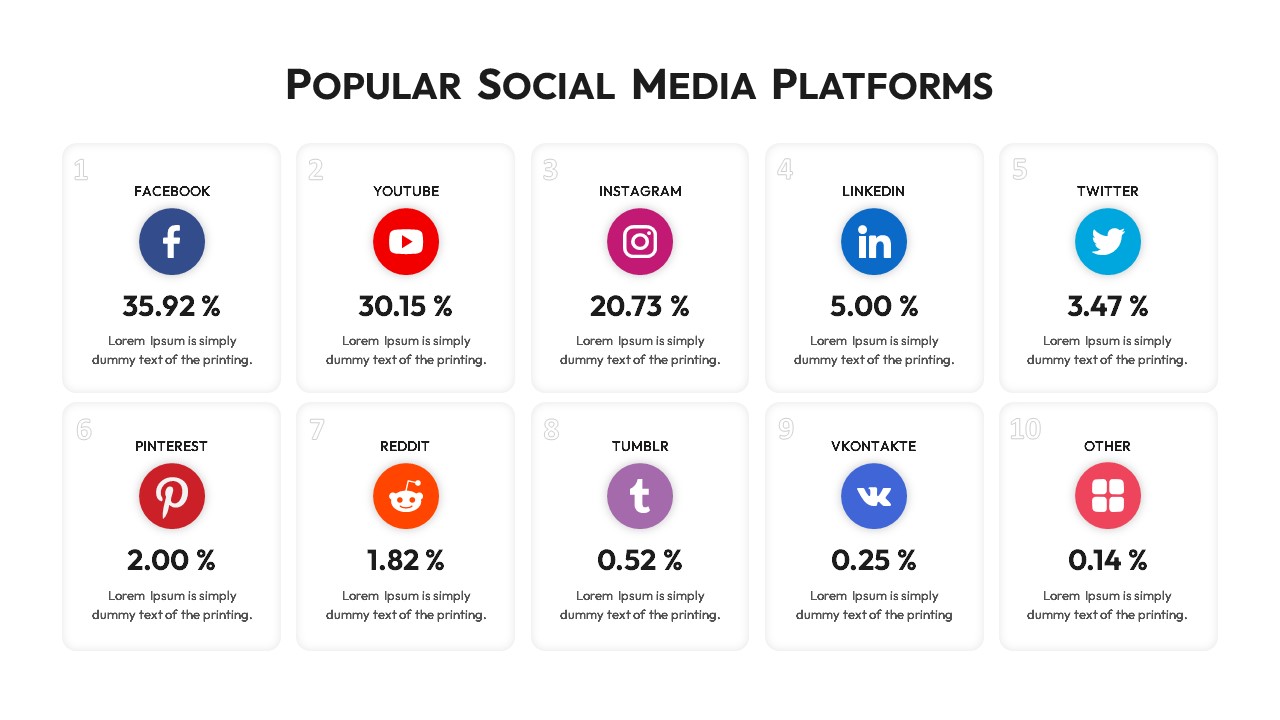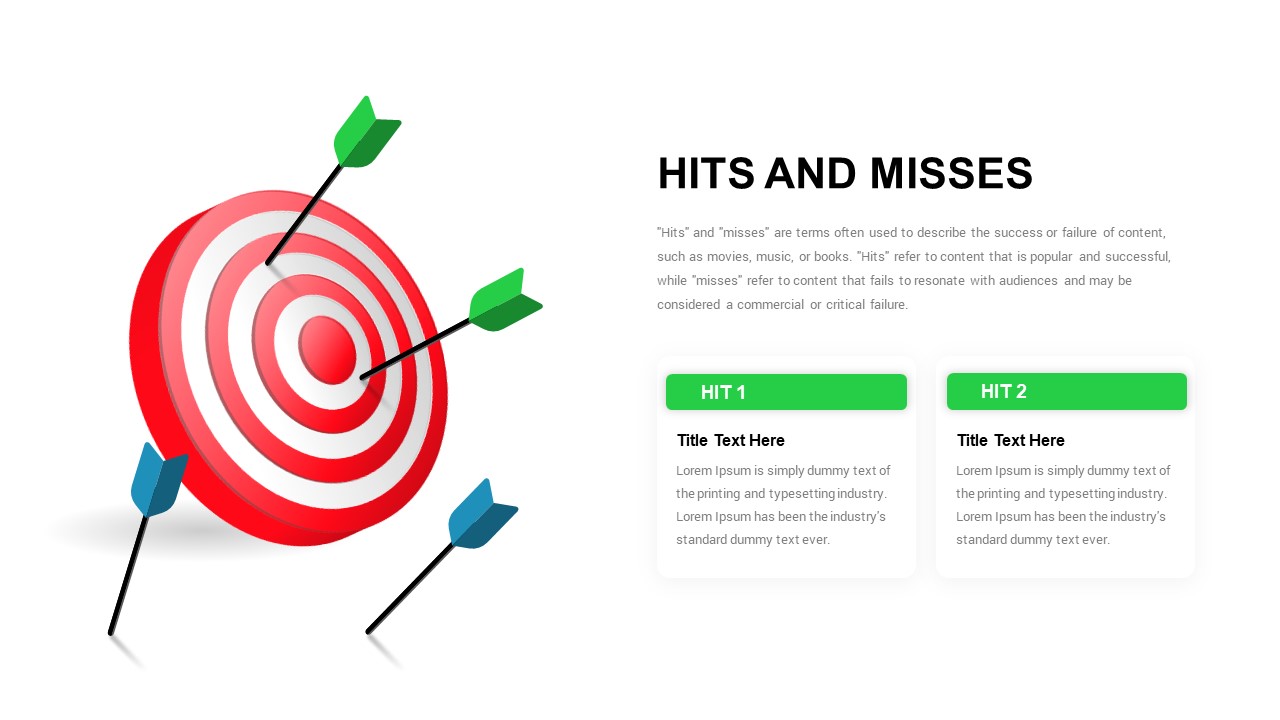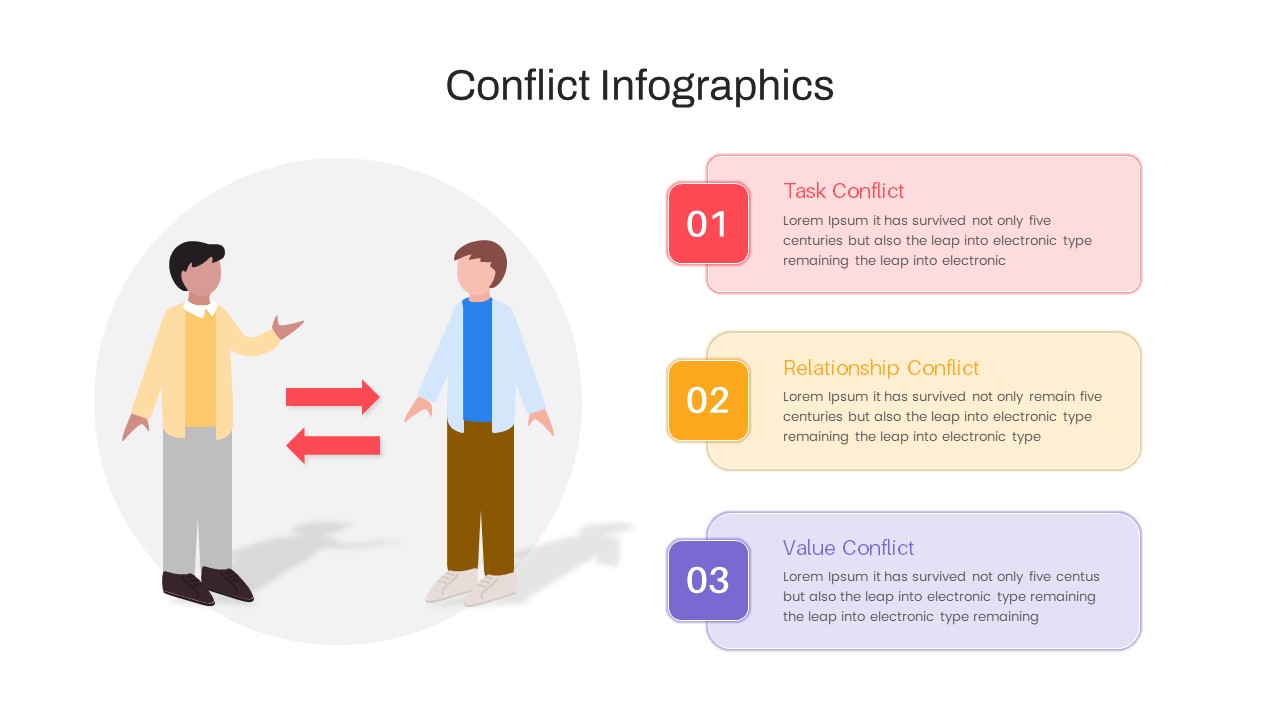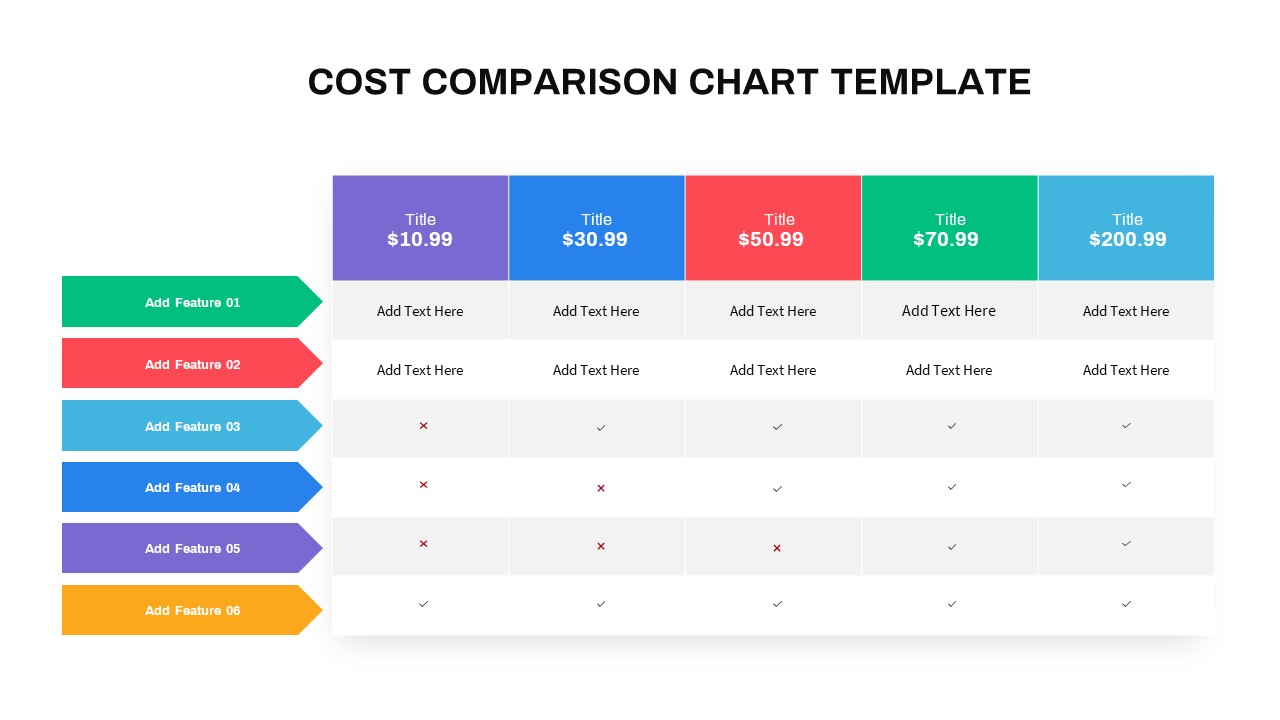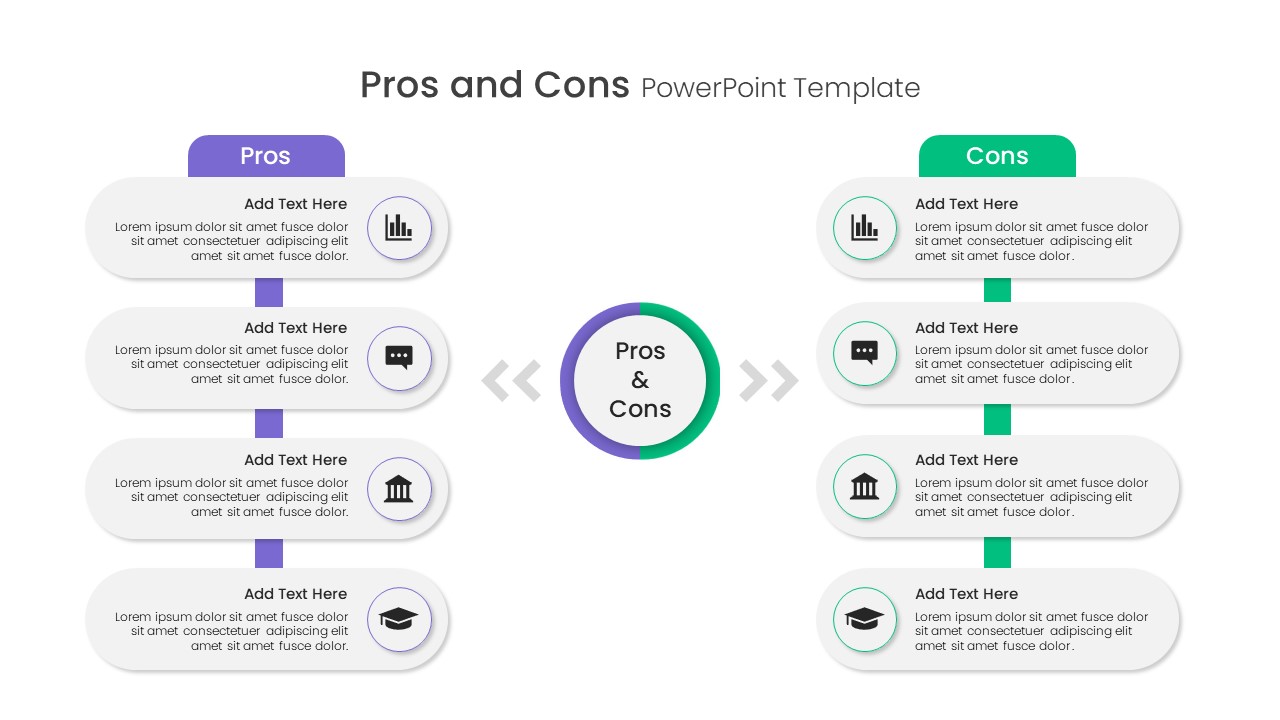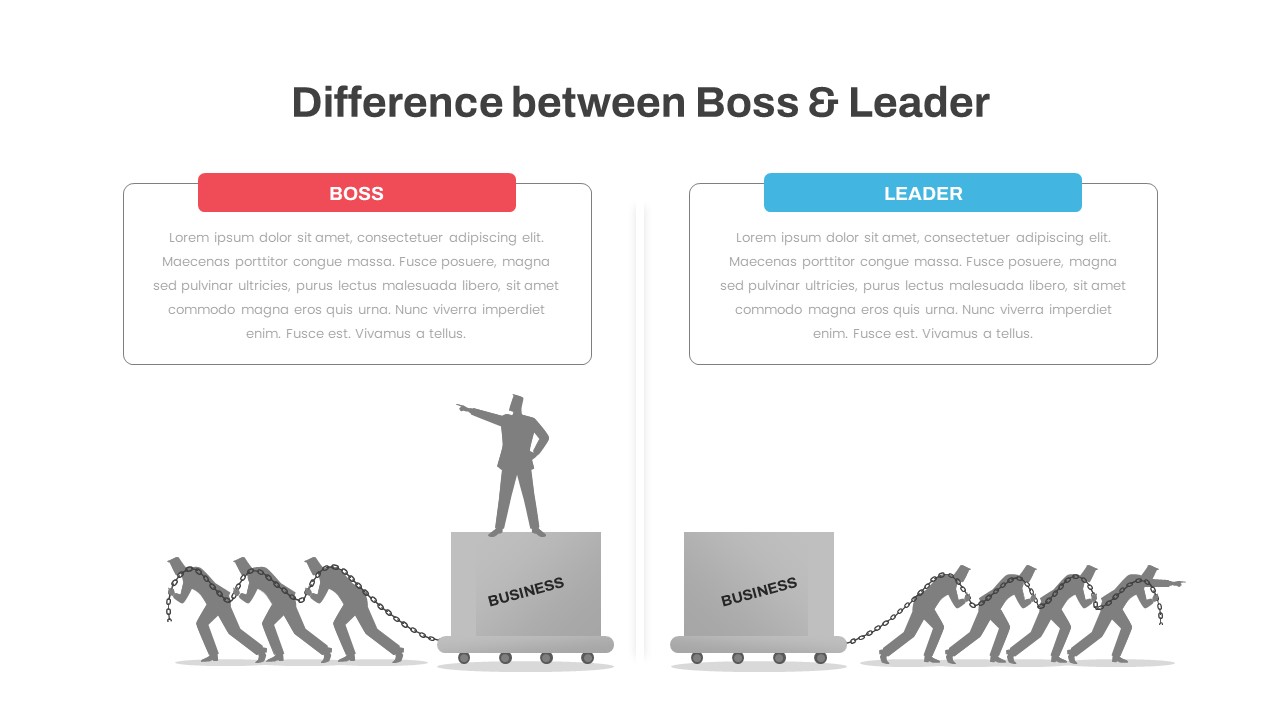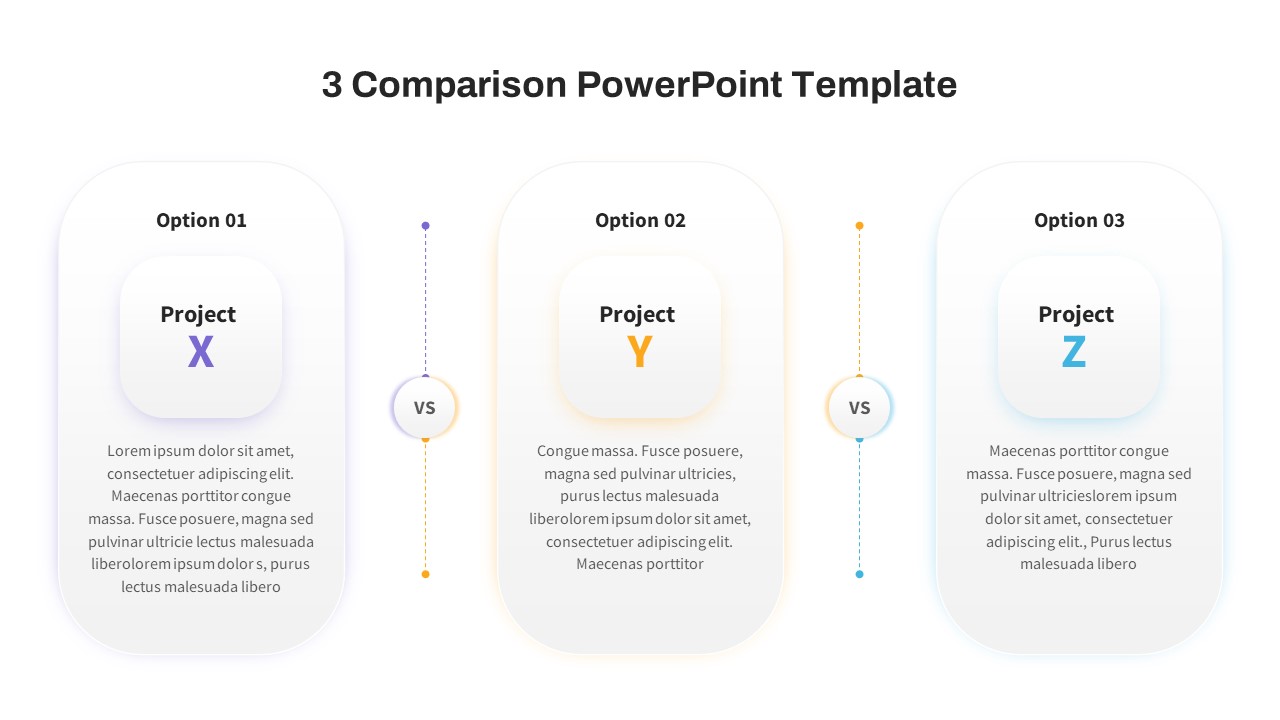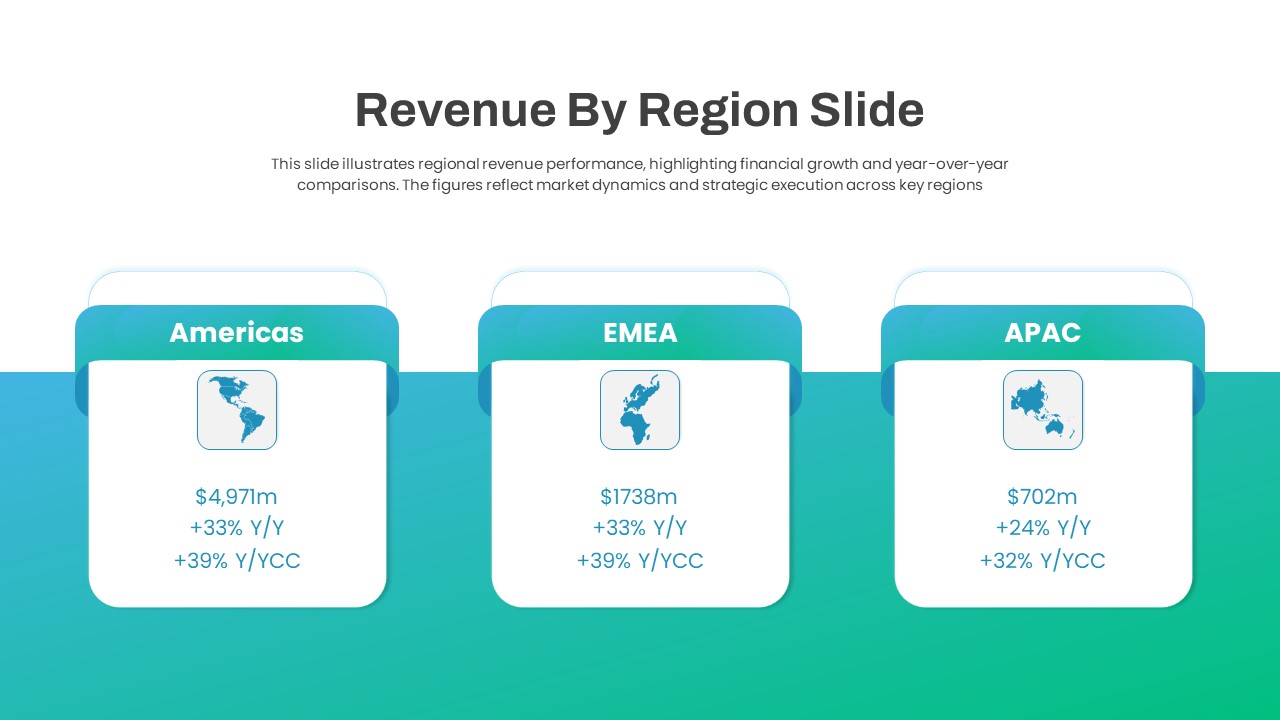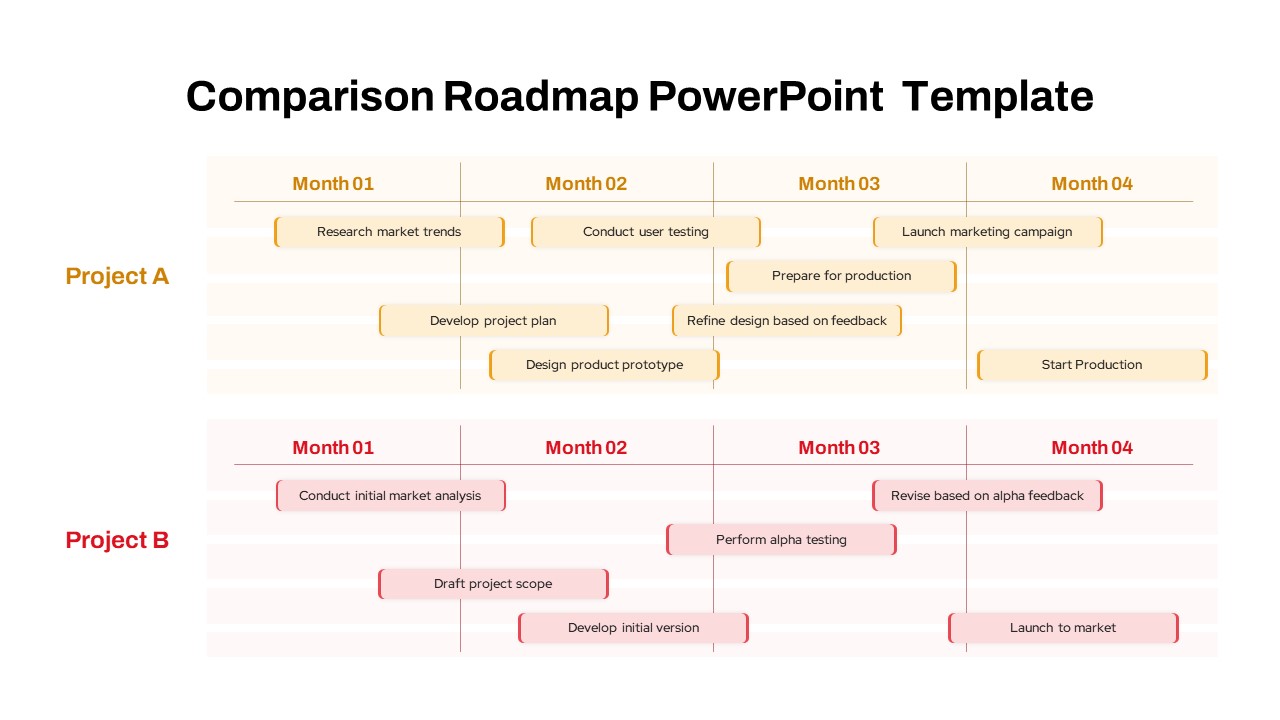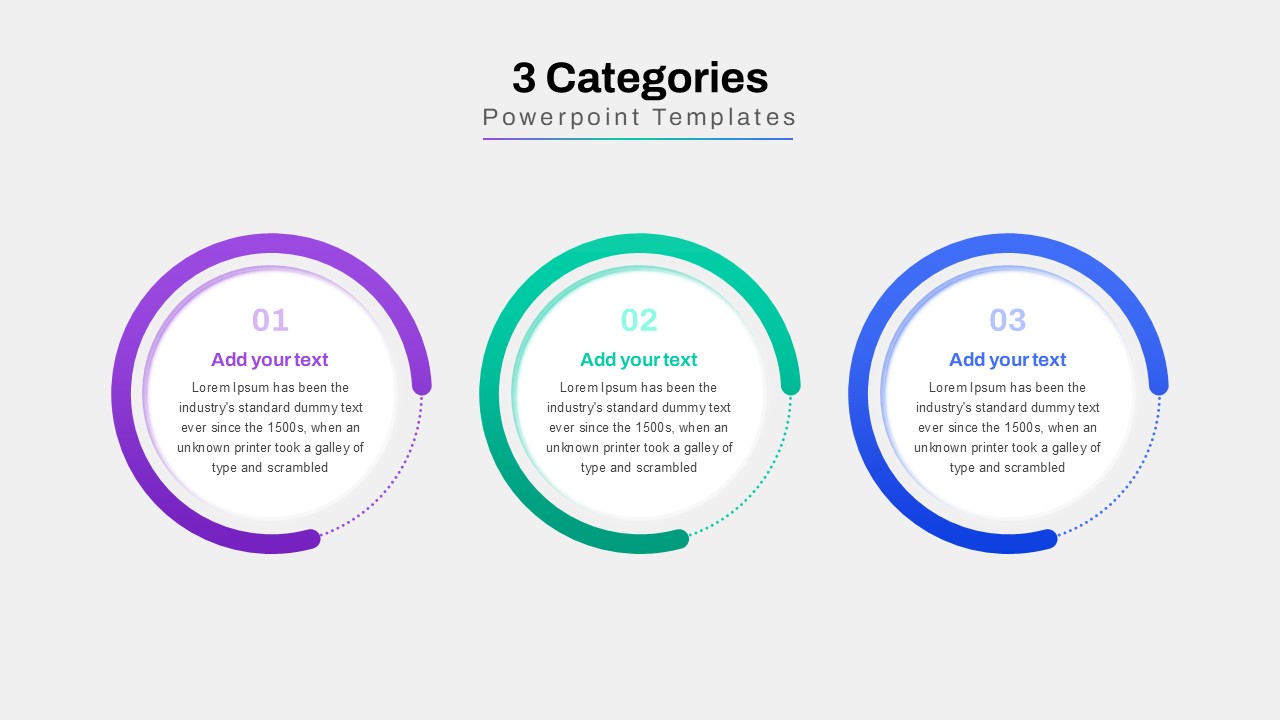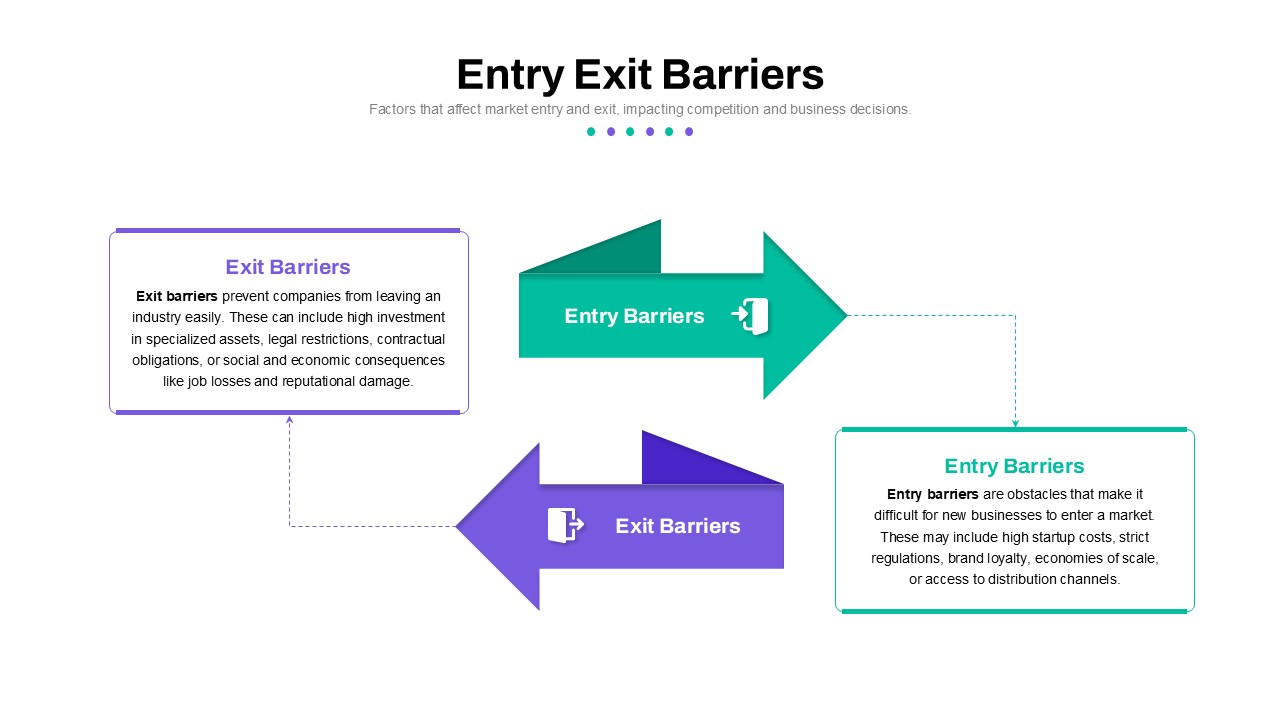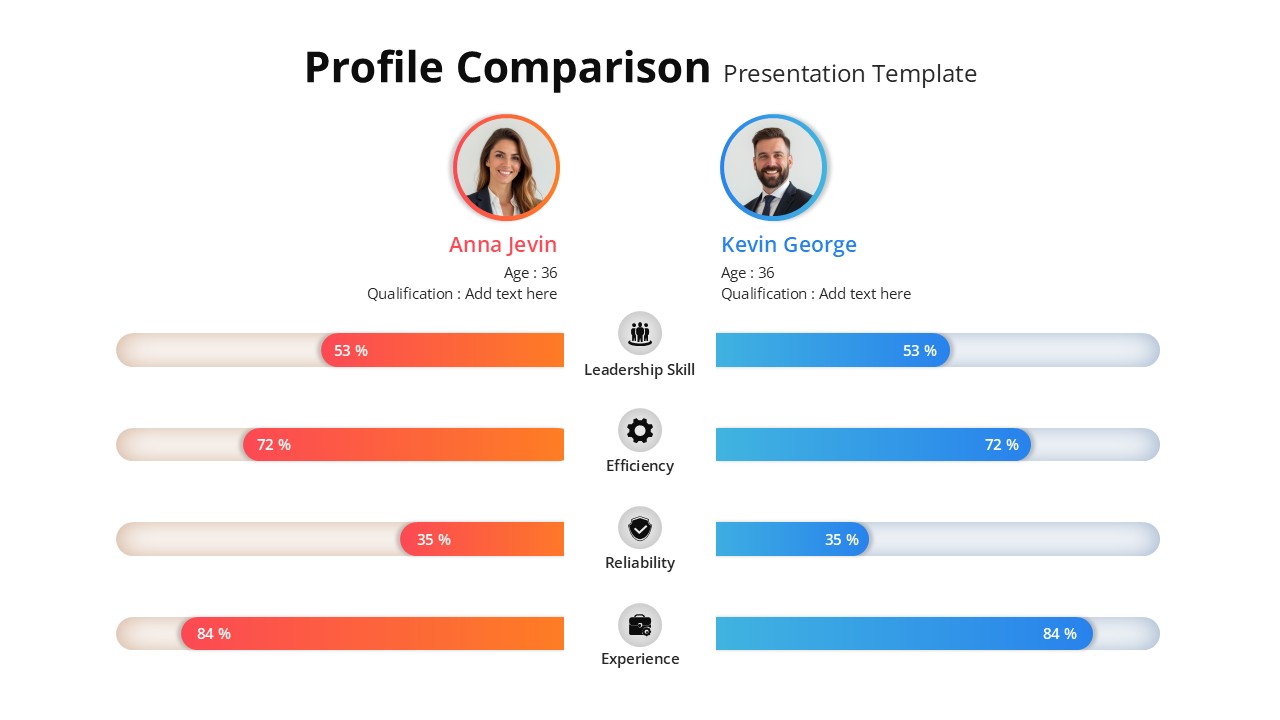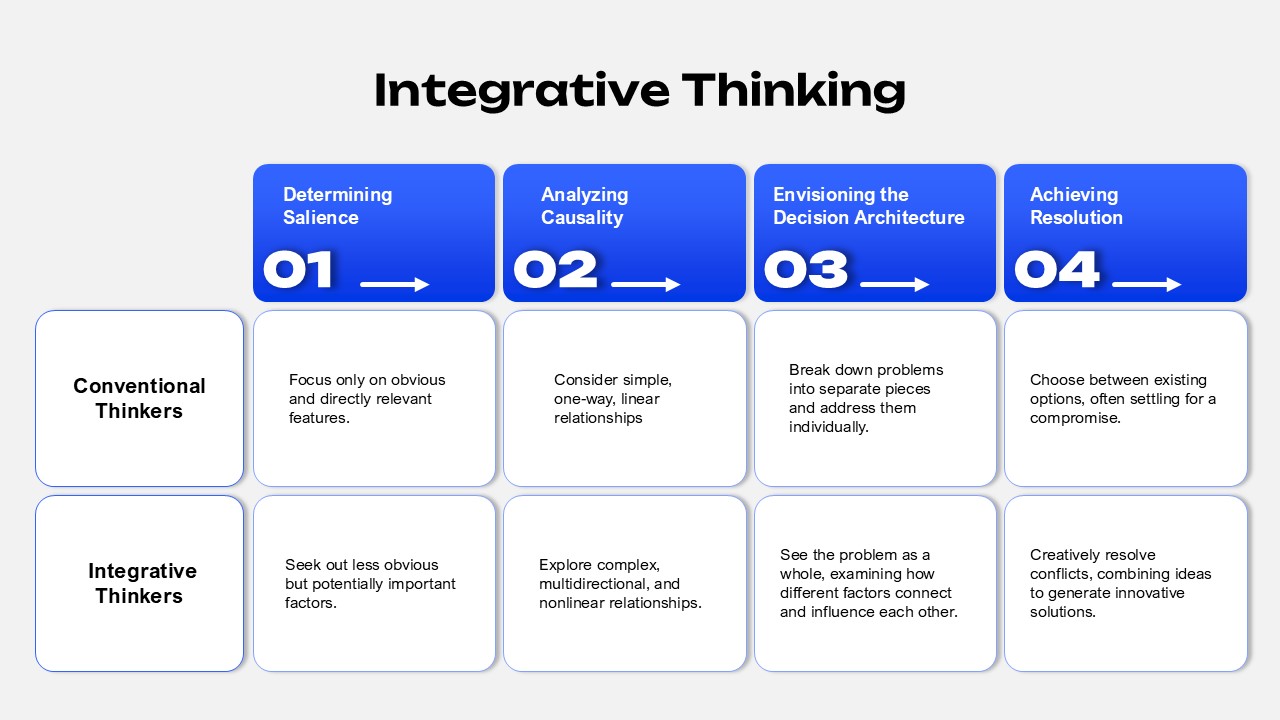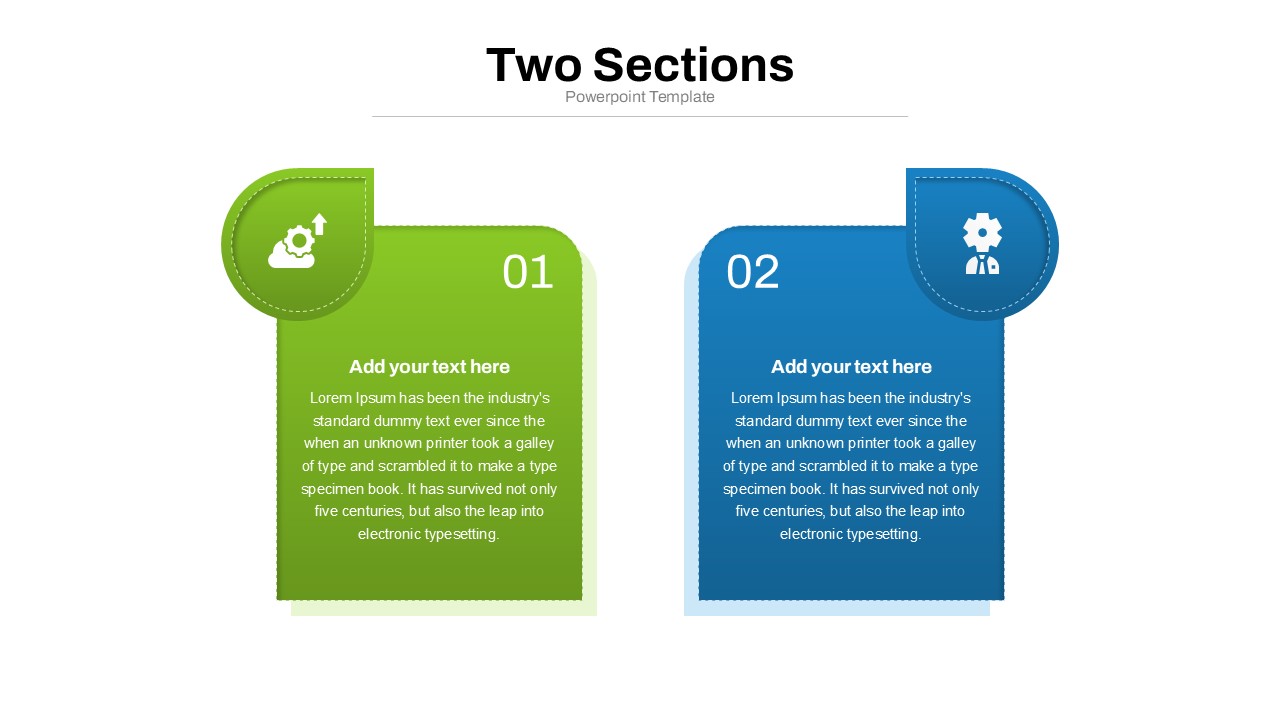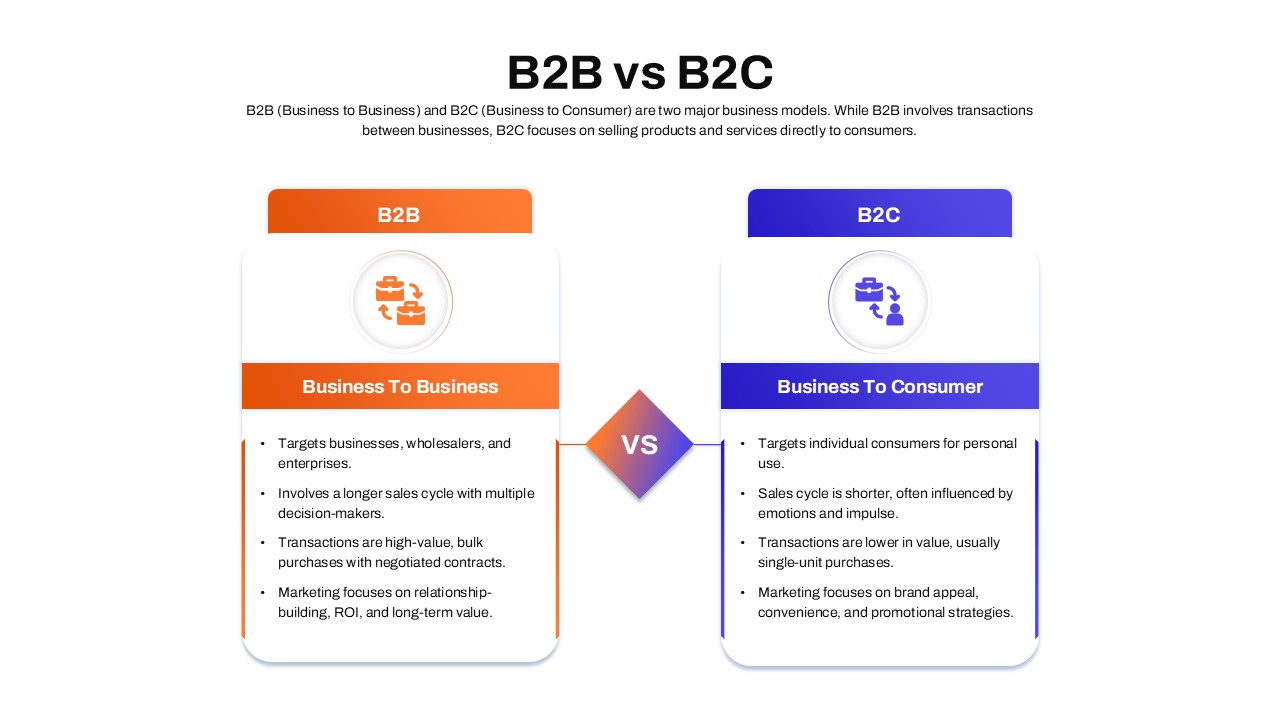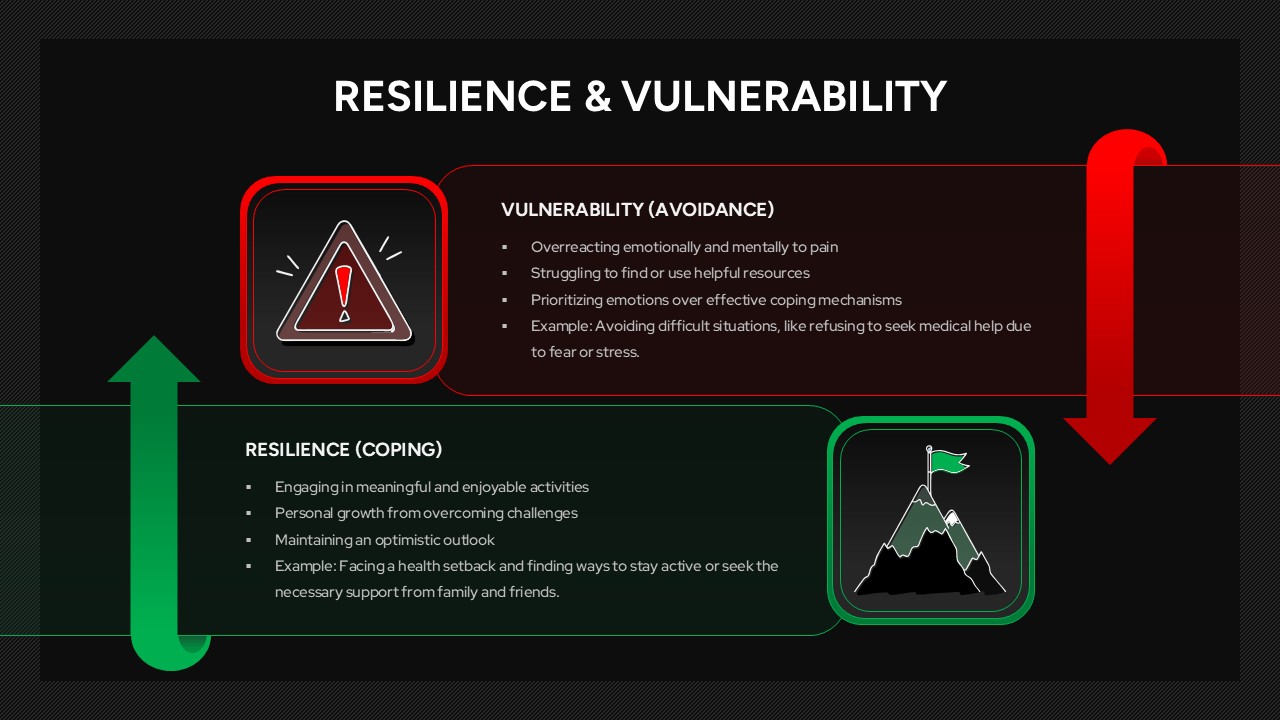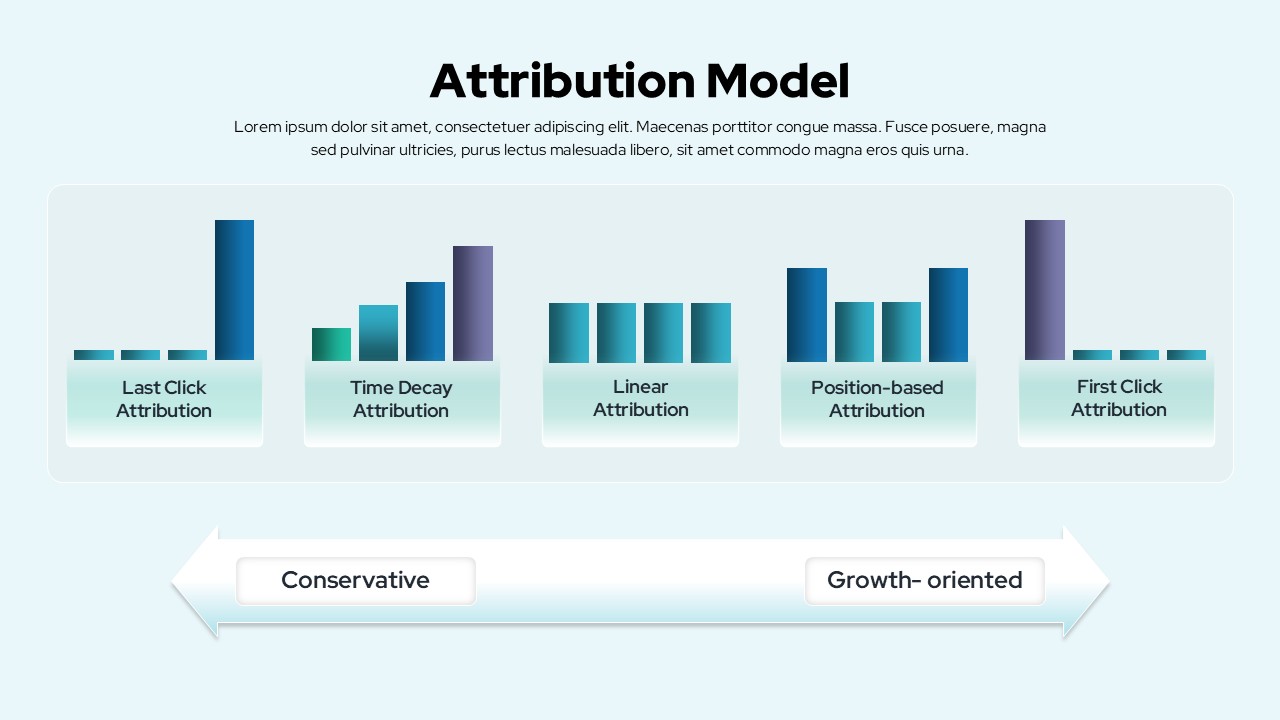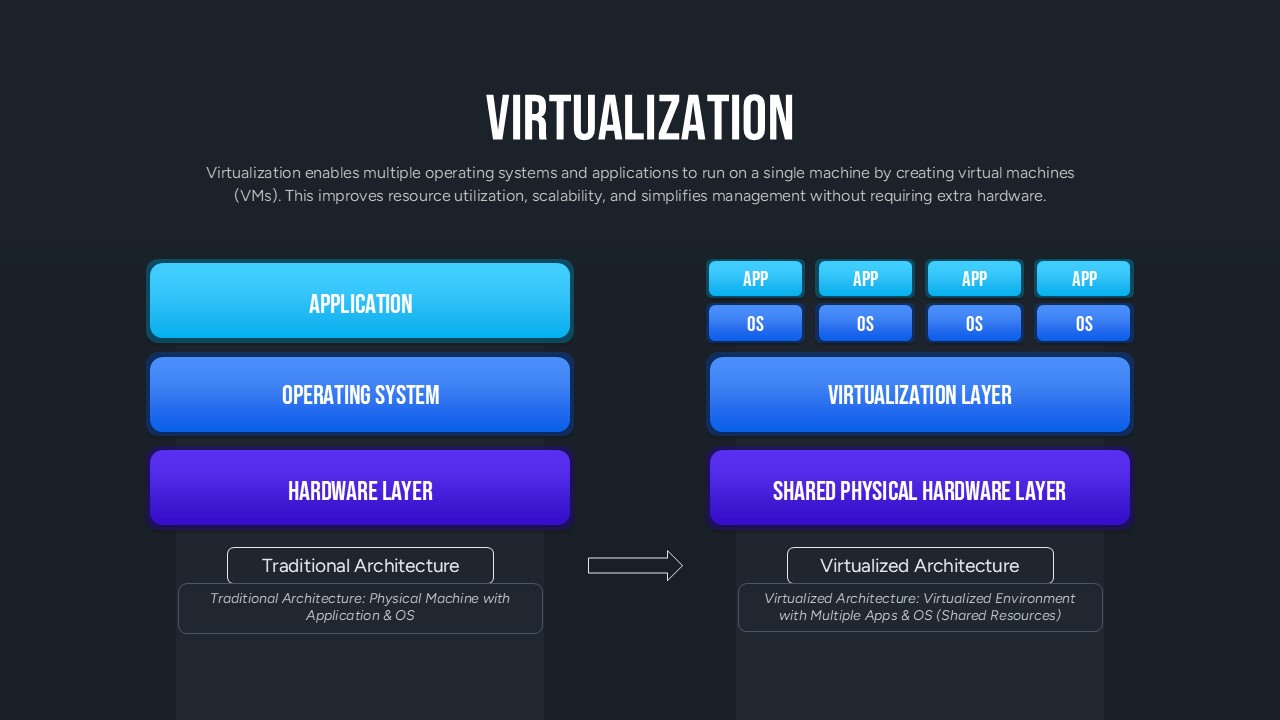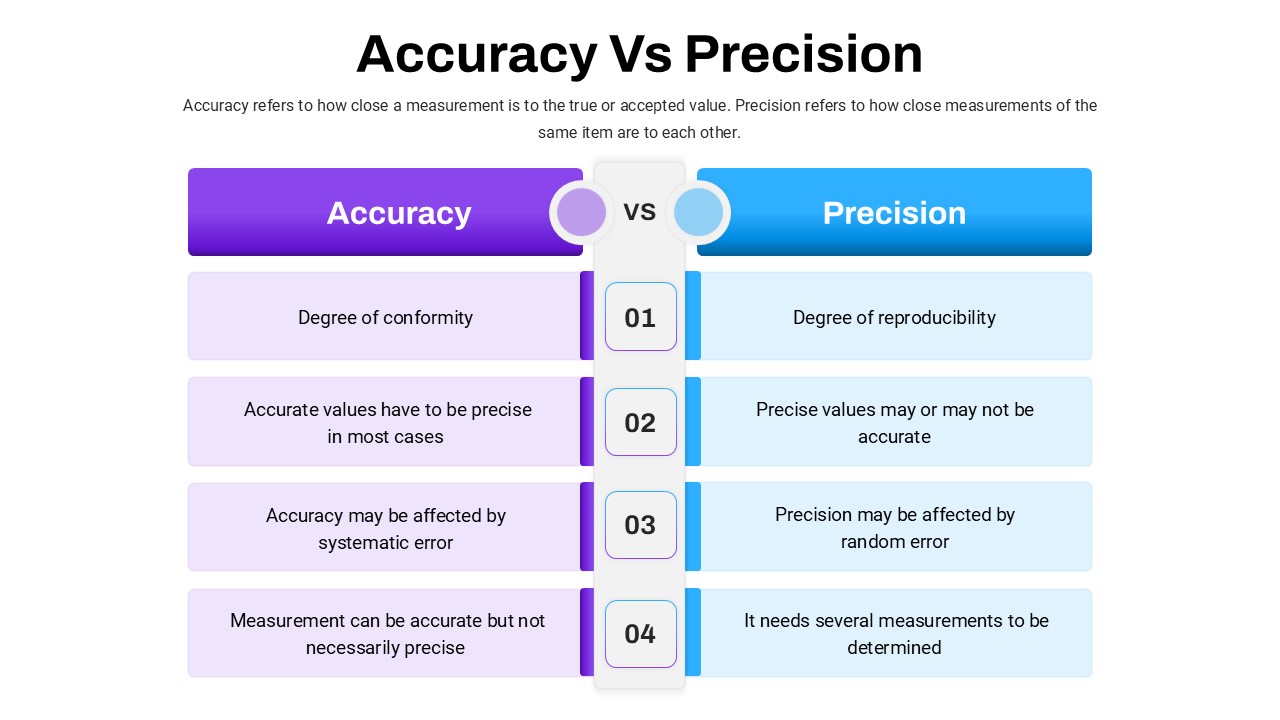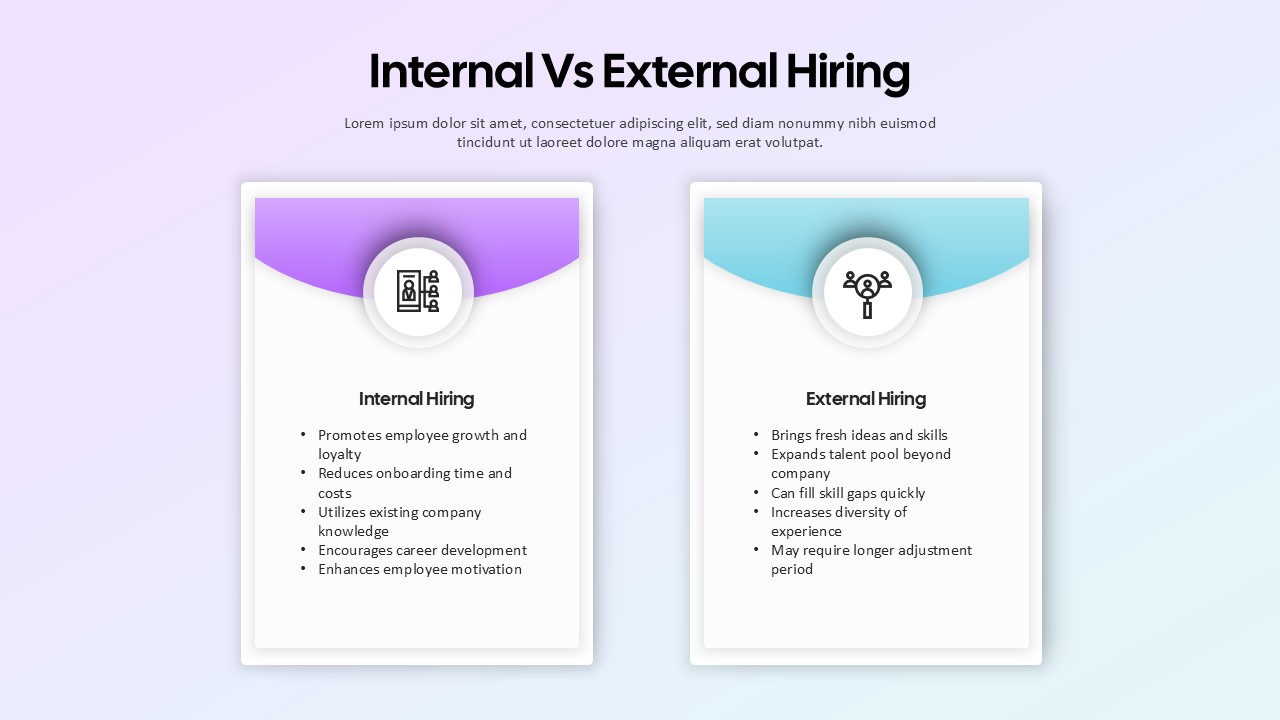Description
Showcase project health and performance at a glance with this RAG status infographic template. Capitalize on the universally recognized Red-Amber-Green traffic lights to clearly signal stop, caution, and go for key dimensions like schedule, budget, resources, risks, scope, and benefits.
Choose from five versatile slide layouts: a striking cover slide with urban silhouettes and twin traffic signals; a series of five-step timeline templates using colored light icons; an emoji-driven status matrix for quick stakeholder updates; a clean table slide outlining RAG criteria and guidelines; and a grid of eight modular cards for multi-project dashboards.
Each element is fully editable—adjust colors, reposition icons, and swap text placeholders with ease. Subtle gradients, light shadows, and modern typography ensure your data remains the focal point while delivering a polished, professional aesthetic.
Optimized for both PowerPoint and Google Slides, these retina-ready slides support master layouts, drag-and-drop graphics, and consistent formatting across platforms. Whether you’re reporting to executives, aligning team members, or tracking program milestones, this template simplifies complex information into an instantly understandable visual narrative.
Who is it for
Project managers, PMO leads, business analysts, program directors, and team leaders will benefit from these RAG status slides when communicating progress, risks, and resource allocations.
Other Uses
Beyond project reporting, repurpose these slides for performance dashboards, risk workshops, executive briefings, portfolio reviews, or KPI tracking across departments.
Login to download this file
No. of Slides
10Item ID
SB02143Rating
0.0
(0 reviews)
Related Templates

Modern Project Status Report Dashboard Template for PowerPoint & Google Slides
Project Status
Premium

Clean Minimal Project Status Update Template for PowerPoint & Google Slides
Project
Premium

Project Status Dashboard Table Template for PowerPoint & Google Slides
Project Status
Premium

Project Status Dashboard with Metrics Template for PowerPoint & Google Slides
Project Status
Premium

Colorful Project Status Dashboard Template for PowerPoint & Google Slides
Project Status
Premium

Color-Coded Project Status Template for PowerPoint & Google Slides
Project Status
Premium

Color-Coded Project Status Slide Template for PowerPoint & Google Slides
Project Status
Premium

Project Status Table Template for PowerPoint & Google Slides
Project Status
Premium

Circular Project Status Template for PowerPoint & Google Slides
Project Status
Premium

Project Status Dashboard Template for PowerPoint & Google Slides
Project Status
Premium

Horizontal Timeline Project Status Template for PowerPoint & Google Slides
Project Status
Premium

Weekly Status Report Dashboard Template for PowerPoint & Google Slides
HR
Premium

Sprint Status Tracking Template for PowerPoint & Google Slides
Infographics
Premium

One Pager Website Status Template for PowerPoint & Google Slides
Digital Marketing
Premium

One Page Marketing Status Template for PowerPoint & Google Slides
Marketing
Premium

One Pager App Status template for PowerPoint & Google Slides
Business Report
Premium

One Pager Project Status Dashboard Template for PowerPoint & Google Slides
Project Status
Premium

One-Pager Business Status Report Slide Template for PowerPoint & Google Slides
Business Report
Premium

Weekly Project Status Dashboard Template for PowerPoint & Google Slides
Project Status
Premium

Free Traffic Light Status Indicator Slide Template for PowerPoint & Google Slides
Project Status
Free

Free Simple Weekly Project Status Report Template for PowerPoint & Google Slides
Project Status
Free

Project Status Report Tracker Slide for PowerPoint & Google Slides
Project Status
Premium

Ongoing Investments and Project Status Template for PowerPoint & Google Slides
Project Status
Premium

Monthly Status Report Template for PowerPoint & Google Slides
Project Status
Premium

Speedometer Infographic Gauge Comparison Template for PowerPoint & Google Slides
Comparison
Premium

A/B Testing Comparison Infographic template for PowerPoint & Google Slides
Comparison
Premium

Gender Comparison People Infographic Template for PowerPoint & Google Slides
Comparison
Premium

Comparison Pricing Table Infographic Template for PowerPoint & Google Slides
Comparison Chart
Premium

Two-Column Comparison Infographic Slide Template for PowerPoint & Google Slides
Comparison
Premium

Seller Portals Comparison Infographic Template for PowerPoint & Google Slides
Process
Premium

Generations Comparison Infographic Template for PowerPoint & Google Slides
Timeline
Premium

Comparison Infographic Overview template for PowerPoint & Google Slides
Business
Premium

Before and After Comparison Infographic Template for PowerPoint & Google Slides
Comparison
Free

Free Global Warming Infographic Comparison Template for PowerPoint & Google Slides
Comparison Chart
Free

Types of AI Comparison Infographic Template for PowerPoint & Google Slides
AI
Premium

Hits & Misses Comparison Infographic Template for PowerPoint & Google Slides
Pitch Deck
Premium

Pricing Model Types Comparison Infographic Template for PowerPoint & Google Slides
Pitch Deck
Premium

VUCA vs BANI Comparison Infographic Template for PowerPoint & Google Slides
Comparison
Premium

Category Analysis Comparison Infographic Template for PowerPoint & Google Slides
Comparison
Premium

Service Zoom Feature Slides Comparison template for PowerPoint & Google Slides
Process
Premium

Gold Scales Balance Comparison Template for PowerPoint & Google Slides
Comparison
Premium

Four-Tier Pricing Comparison Table Template for PowerPoint & Google Slides
Comparison
Premium

Comparison Bar Chart template for PowerPoint & Google Slides
Comparison Chart
Premium

3-Column Comparison template for PowerPoint & Google Slides
Comparison
Premium

Four-Plan Pricing Table Comparison Template for PowerPoint & Google Slides
Comparison
Premium

Interactive Product Comparison Bar Chart Template for PowerPoint & Google Slides
Bar/Column
Premium

Interactive Pricing Plan Comparison Template for PowerPoint & Google Slides
Comparison
Premium

Tornado Chart Data Comparison Slide Template for PowerPoint & Google Slides
Bar/Column
Premium

Radar Chart Product Comparison Template for PowerPoint & Google Slides
Comparison Chart
Premium

Six-Metric Green Product Comparison Template for PowerPoint & Google Slides
Comparison
Premium

Challenges vs Solutions Comparison Template for PowerPoint & Google Slides
Comparison
Premium

Smart Work vs Hard Work Comparison for PowerPoint & Google Slides
Infographics
Premium

BMI Category Comparison Chart Template for PowerPoint & Google Slides
Comparison
Premium

Isometric 3D Block Comparison Diagram Template for PowerPoint & Google Slides
Comparison
Premium

Circular Product Comparison Chart Template for PowerPoint & Google Slides
Comparison Chart
Premium

Theory X and Theory Y Comparison Template for PowerPoint & Google Slides
Comparison
Premium

Competitive Landscape Comparison Template Pack for PowerPoint & Google Slides
Comparison
Premium

Before and After Comparison Infographics Template for PowerPoint & Google Slides
Comparison
Premium

Current vs Future State Comparison Slide Template for PowerPoint & Google Slides
Comparison Chart
Premium

Current vs Future State Comparison Template for PowerPoint & Google Slides
Comparison Chart
Premium

Dynamic Benchmarking Comparison Chart Template for PowerPoint & Google Slides
Comparison Chart
Premium

Challenges & Solutions Comparison Template for PowerPoint & Google Slides
Opportunities Challenges
Premium

Challenges and Opportunities Comparison Slide for PowerPoint & Google Slides
Opportunities Challenges
Premium

Challenges and Solutions Comparison Slide for PowerPoint & Google Slides
Opportunities Challenges
Premium

Adam’s Equity Theory Scale Comparison Template for PowerPoint & Google Slides
Comparison
Premium

Vendor Comparison Slide for PowerPoint & Google Slides
Comparison
Premium

Vendor Comparison Slide for PowerPoint & Google Slides
Business Proposal
Premium

Vendor Comparison Analysis template for PowerPoint & Google Slides
Comparison Chart
Premium

Vendor Comparison Matrix with High-Level Requirements template for PowerPoint & Google Slides
Comparison Chart
Premium

Modern Tradeoffs Comparison Slide Template for PowerPoint & Google Slides
Comparison
Premium

Popular Social Media Comparison Grid Template for PowerPoint & Google Slides
Digital Marketing
Premium

Hits and Misses Performance Comparison Template for PowerPoint & Google Slides
Comparison
Premium

Conflict Infographics Comparison Template for PowerPoint & Google Slides
Infographics
Premium

Clustered Bar Chart Comparison Template for PowerPoint & Google Slides
Bar/Column
Premium

Business Timeline Comparison Bar Chart Template for PowerPoint & Google Slides
Comparison Chart
Premium

Grouped Column Chart Comparison Template for PowerPoint & Google Slides
Bar/Column
Premium

Multiple Line Chart Comparison Template for PowerPoint & Google Slides
Comparison Chart
Premium

Interactive Multi-Use Cost Comparison Template for PowerPoint & Google Slides
Comparison
Premium

Free Pros and Cons Comparison Template for PowerPoint & Google Slides
Comparison
Free

Free Versatile Product Comparison Chart Template for PowerPoint & Google Slides
Comparison Chart
Free

Boss vs Leader Comparison Slide for PowerPoint & Google Slides
Leadership
Premium

Free Three-Option Comparison Slide for PowerPoint & Google Slides
Comparison
Free

Dynamic Bar-of-Pie Chart Comparison Template for PowerPoint & Google Slides
Pie/Donut
Premium

Regional Revenue Comparison Overview Template for PowerPoint & Google Slides
Comparison
Premium

Project Comparison Timeline Roadmap Template for PowerPoint & Google Slides
Comparison
Premium

Good vs Bad Comparison with Scale Template for PowerPoint & Google Slides
Comparison
Premium

Three-Category Comparison Template for PowerPoint & Google Slides
Comparison
Premium

Entry and Exit Barriers Comparison Template for PowerPoint & Google Slides
Comparison
Premium

Profile Comparison Chart template for PowerPoint & Google Slides
Comparison Chart
Premium

Integrative Thinking Comparison Diagram Template for PowerPoint & Google Slides
Comparison
Premium

Endowment Bias Coffee Price Comparison Template for PowerPoint & Google Slides
Comparison
Free

Sales Growth Comparison Chart & Table Template for PowerPoint & Google Slides
Bar/Column
Premium

Two Section Comparison template for PowerPoint & Google Slides
Business Proposal
Premium

B2B vs B2C Comparison template for PowerPoint & Google Slides
Business Models
Premium

Resilience & Vulnerability Comparison Template for PowerPoint & Google Slides
Comparison
Premium

Skills Gap Analysis Comparison Chart Template for PowerPoint & Google Slides
Comparison
Premium

Attribution Models Comparison Diagram Template for PowerPoint & Google Slides
Comparison
Premium

Virtualization Architecture Comparison Template for PowerPoint & Google Slides
Comparison Chart
Premium

Accuracy Vs Precision Comparison Template for PowerPoint & Google Slides
Comparison Chart
Premium

Internal vs External Hiring Comparison Template for PowerPoint & Google Slides
Comparison
Premium