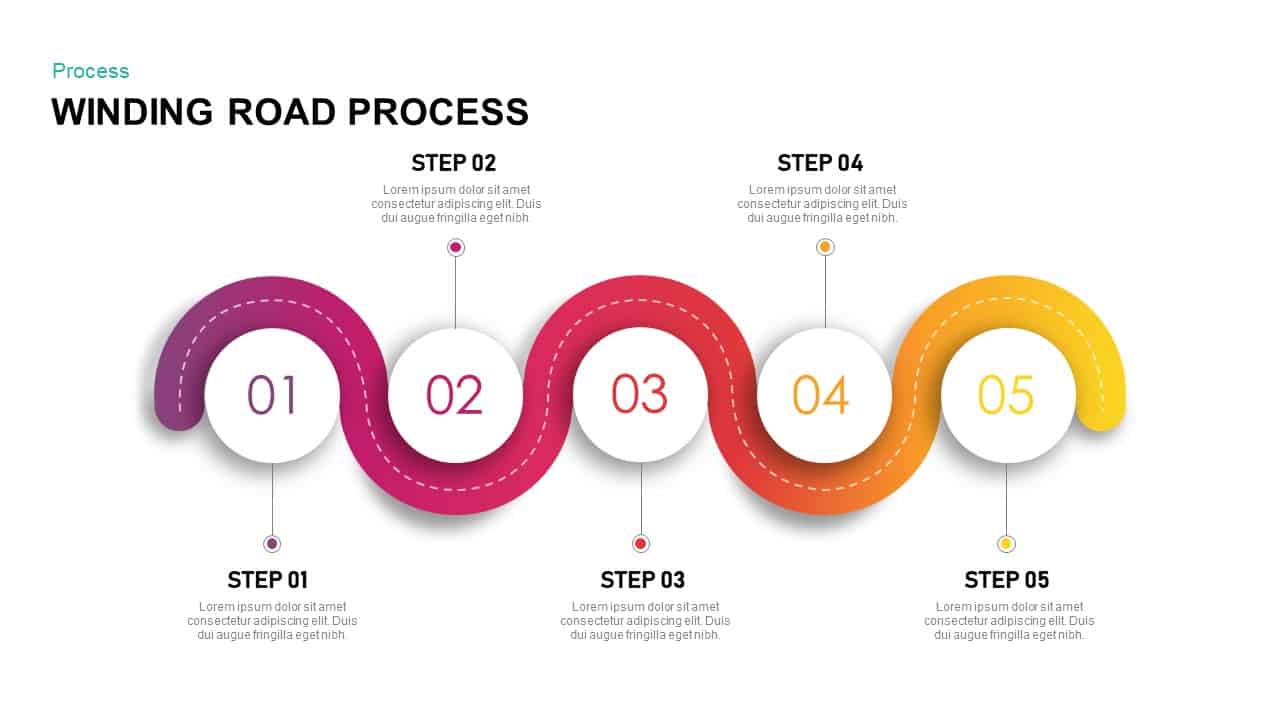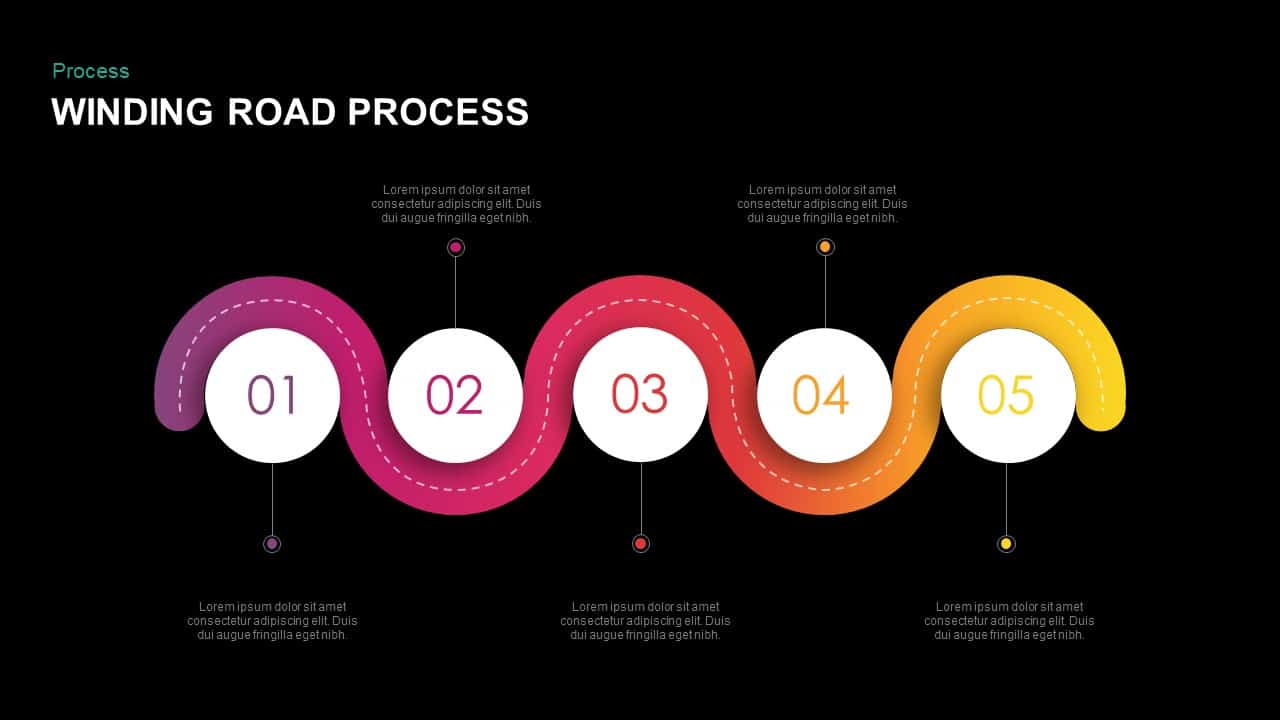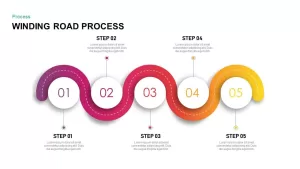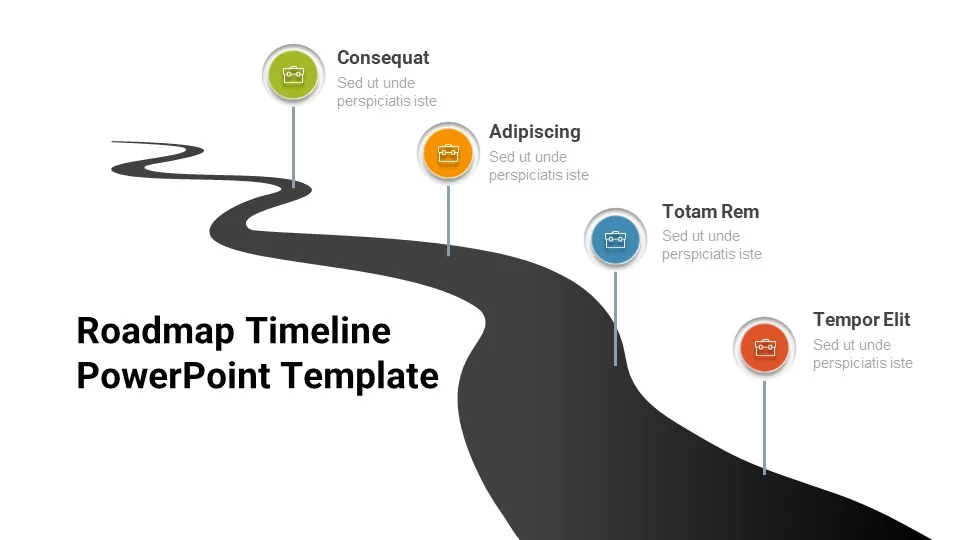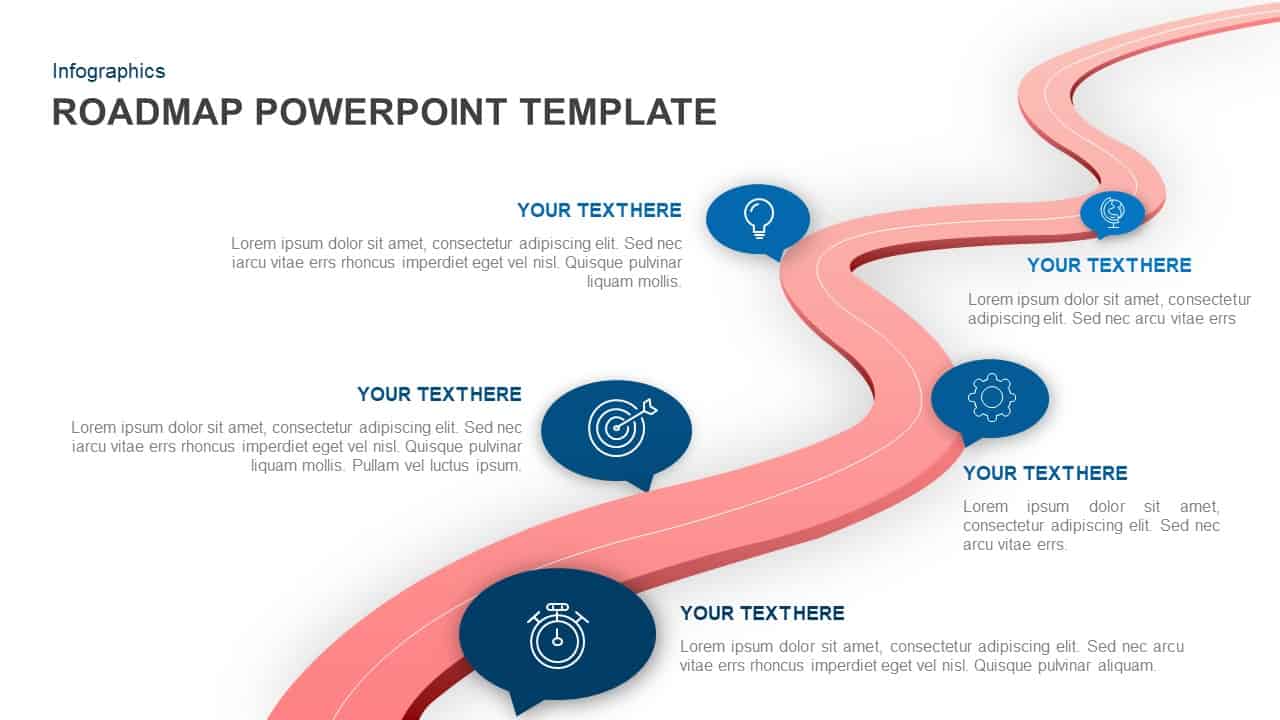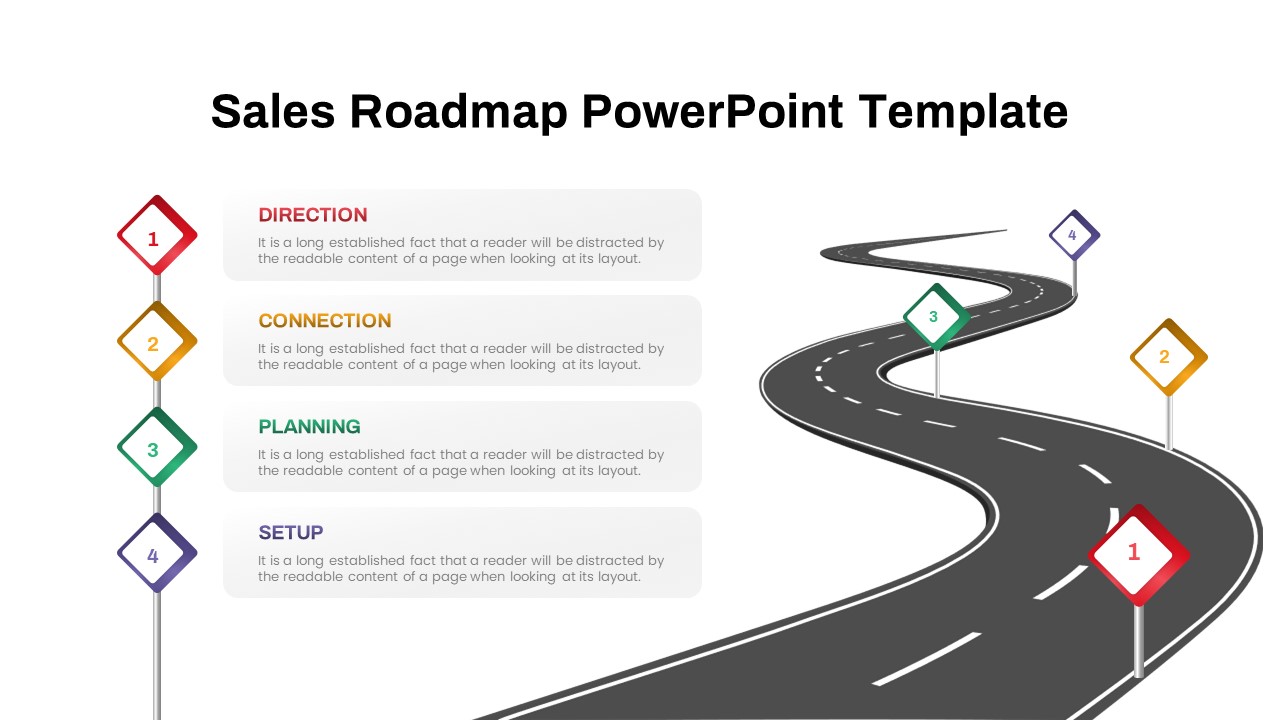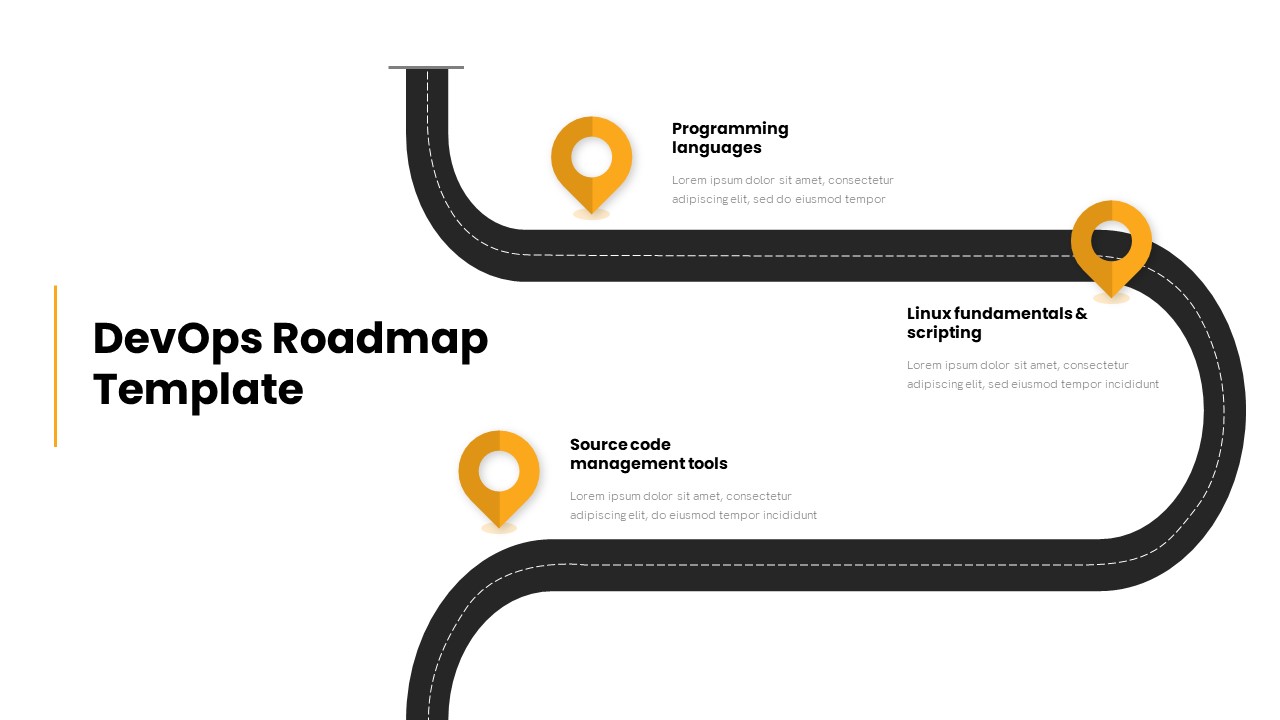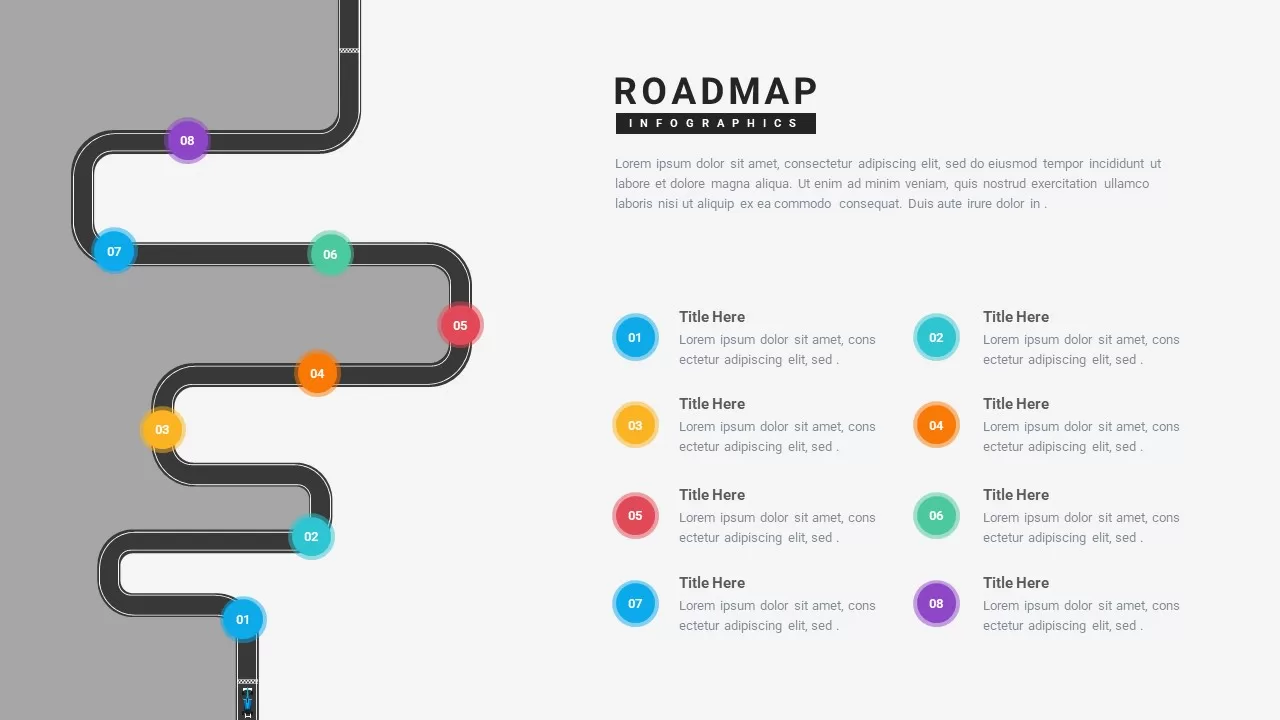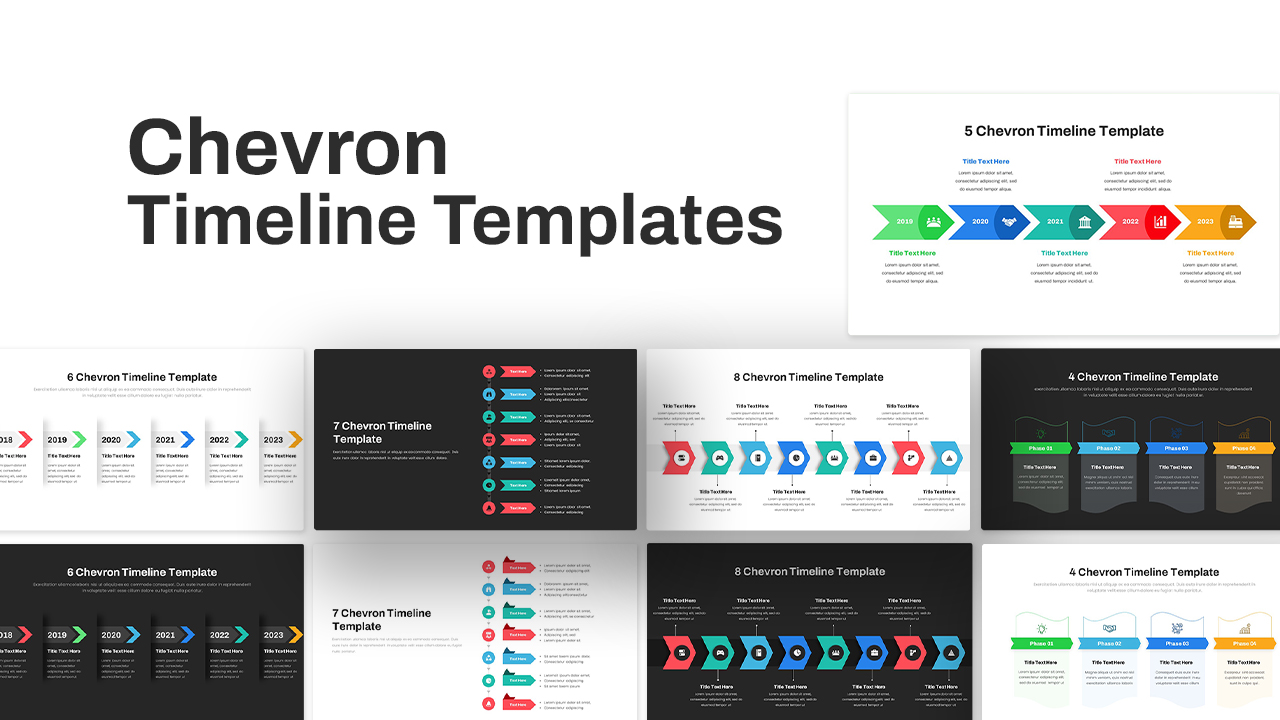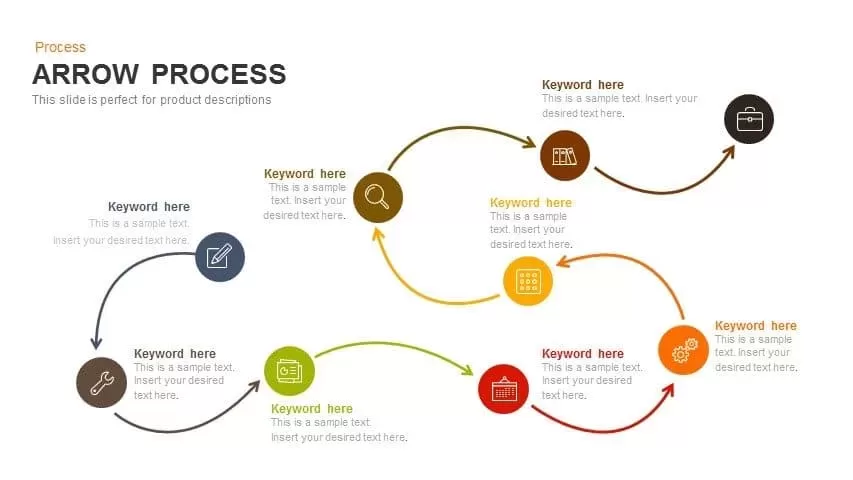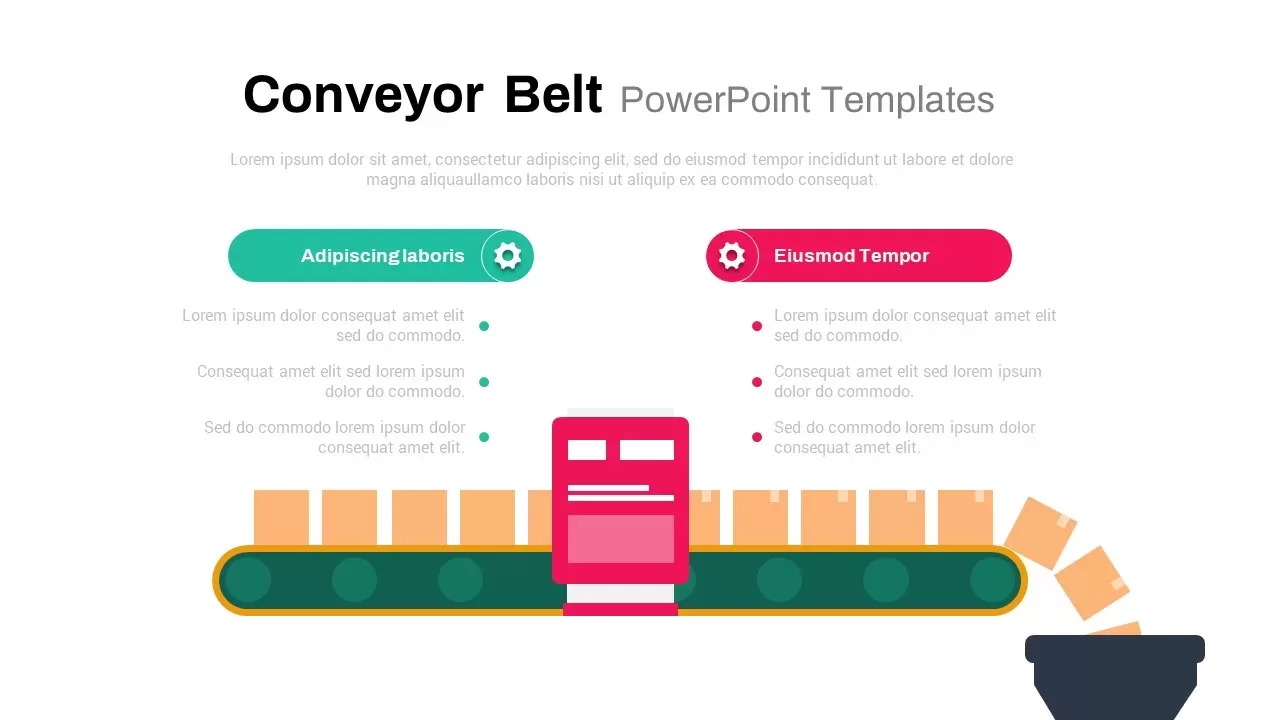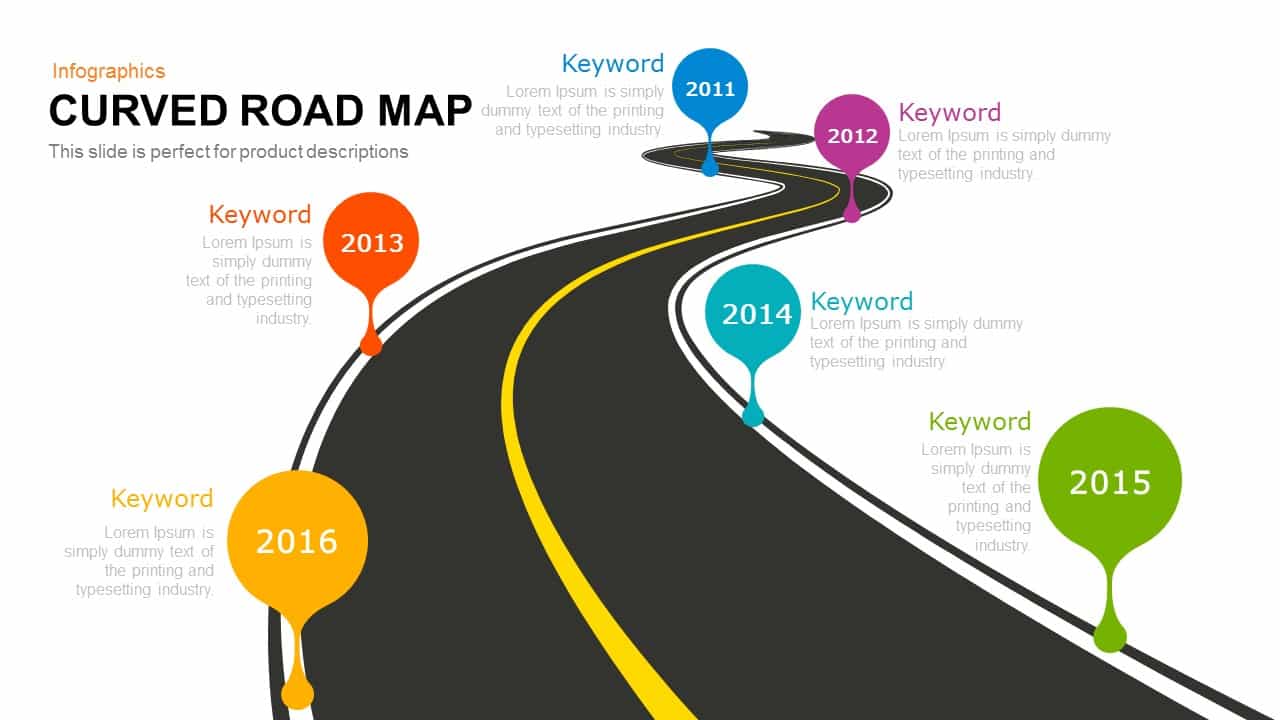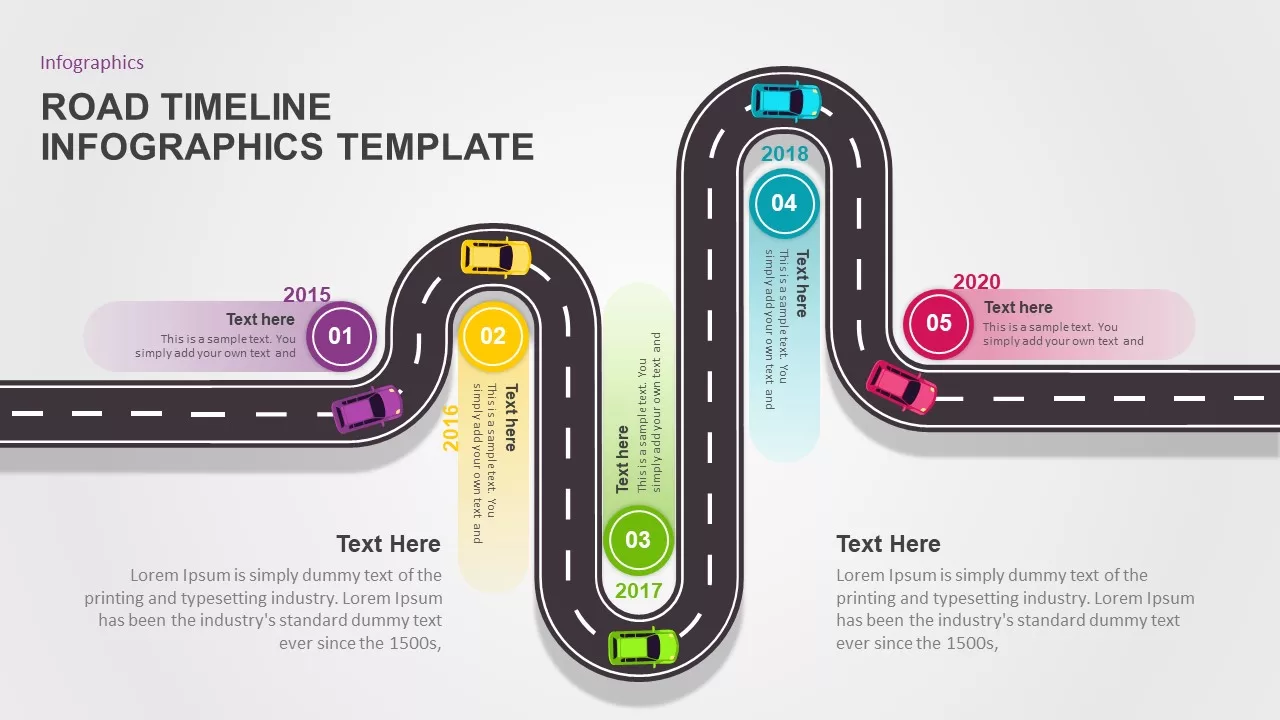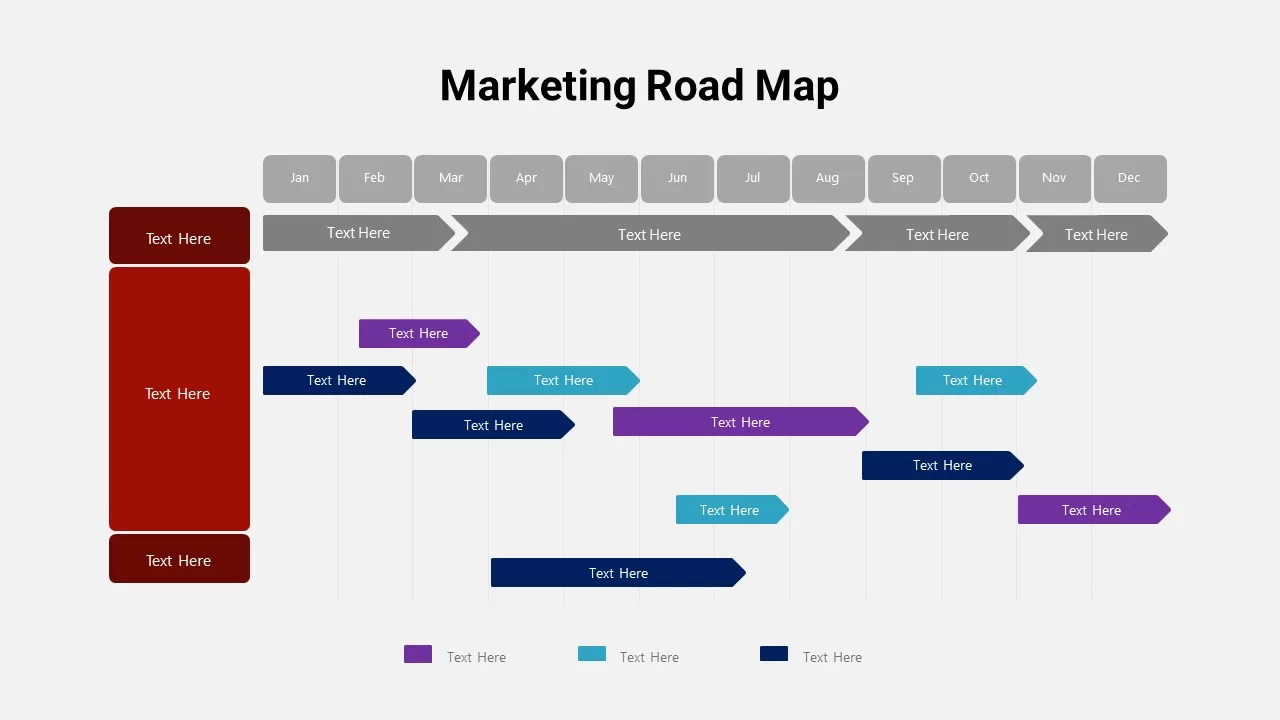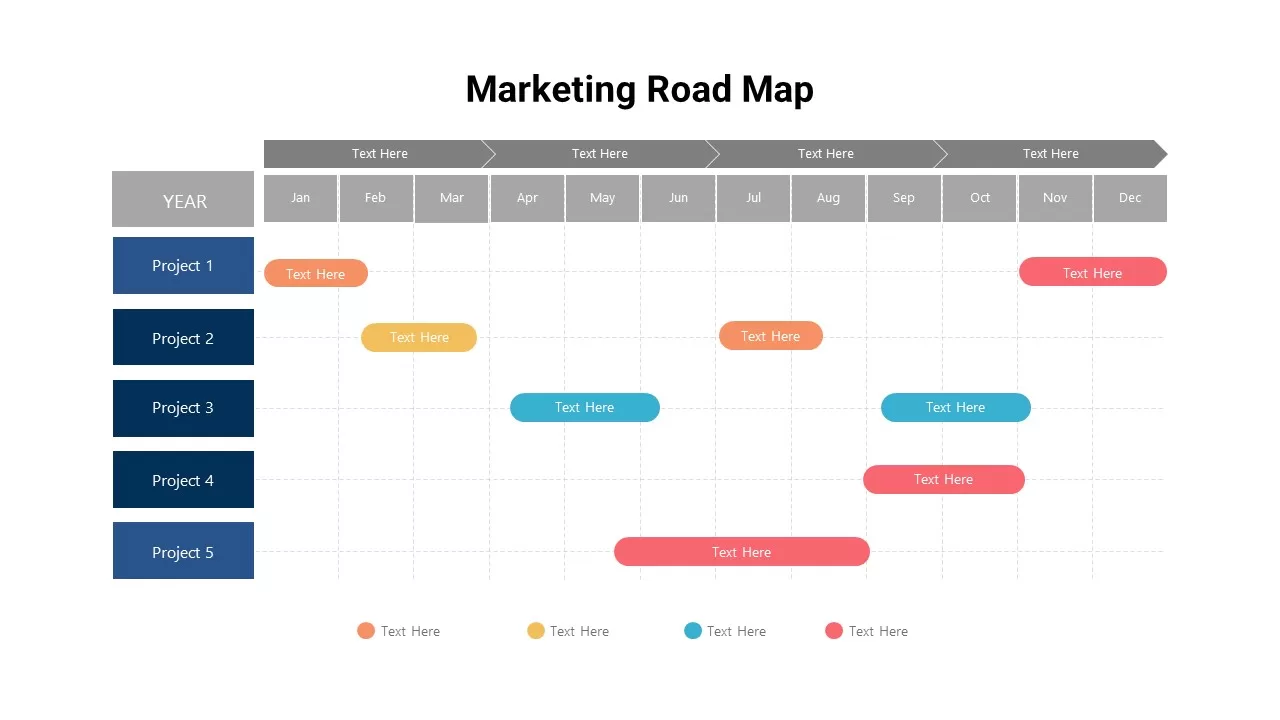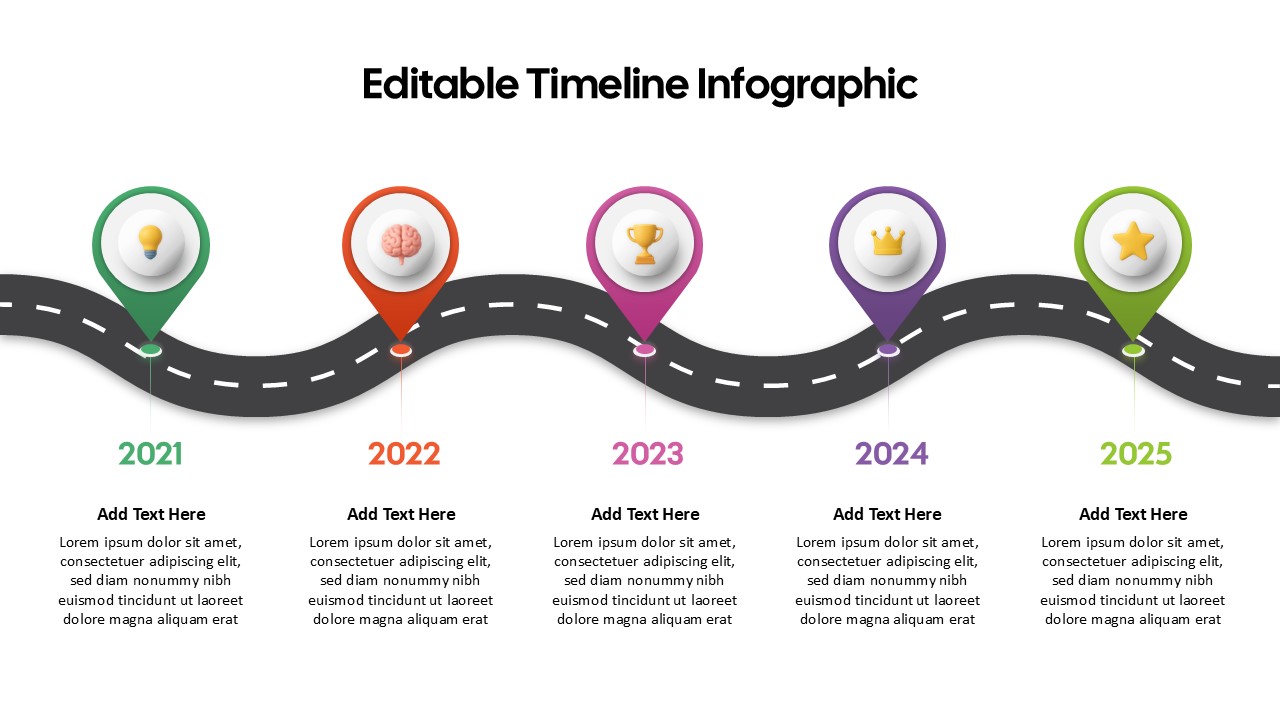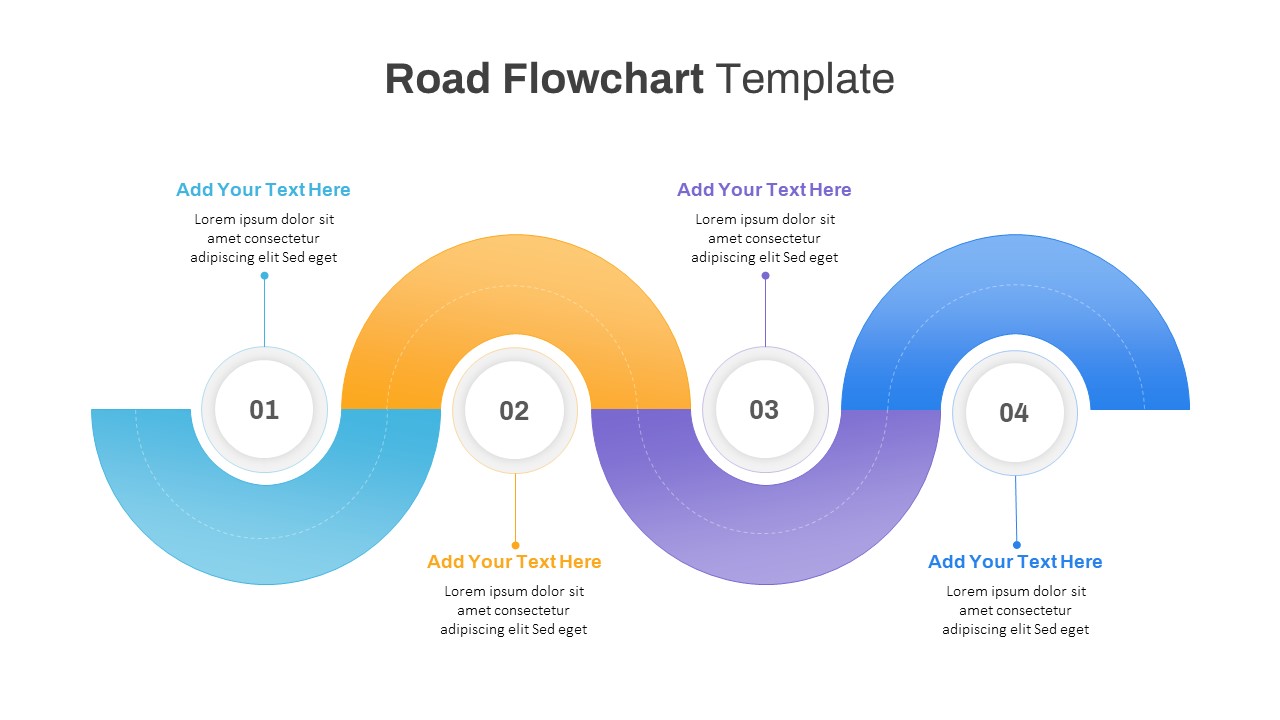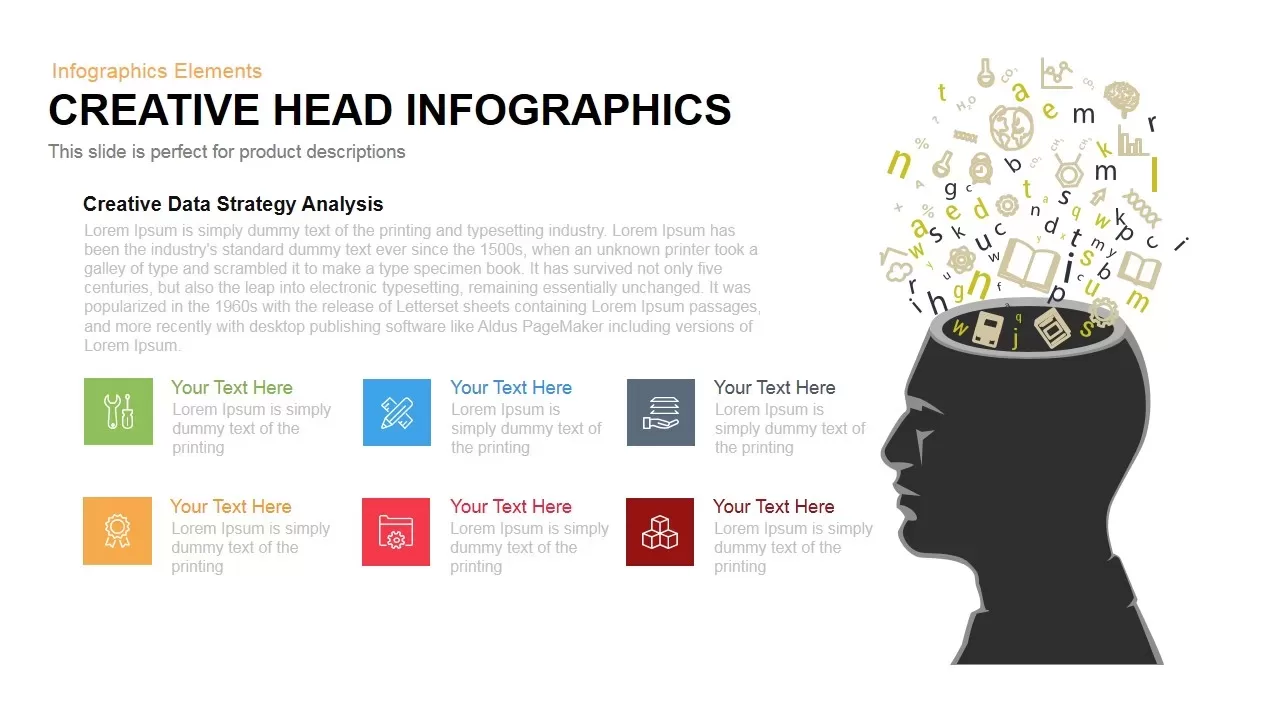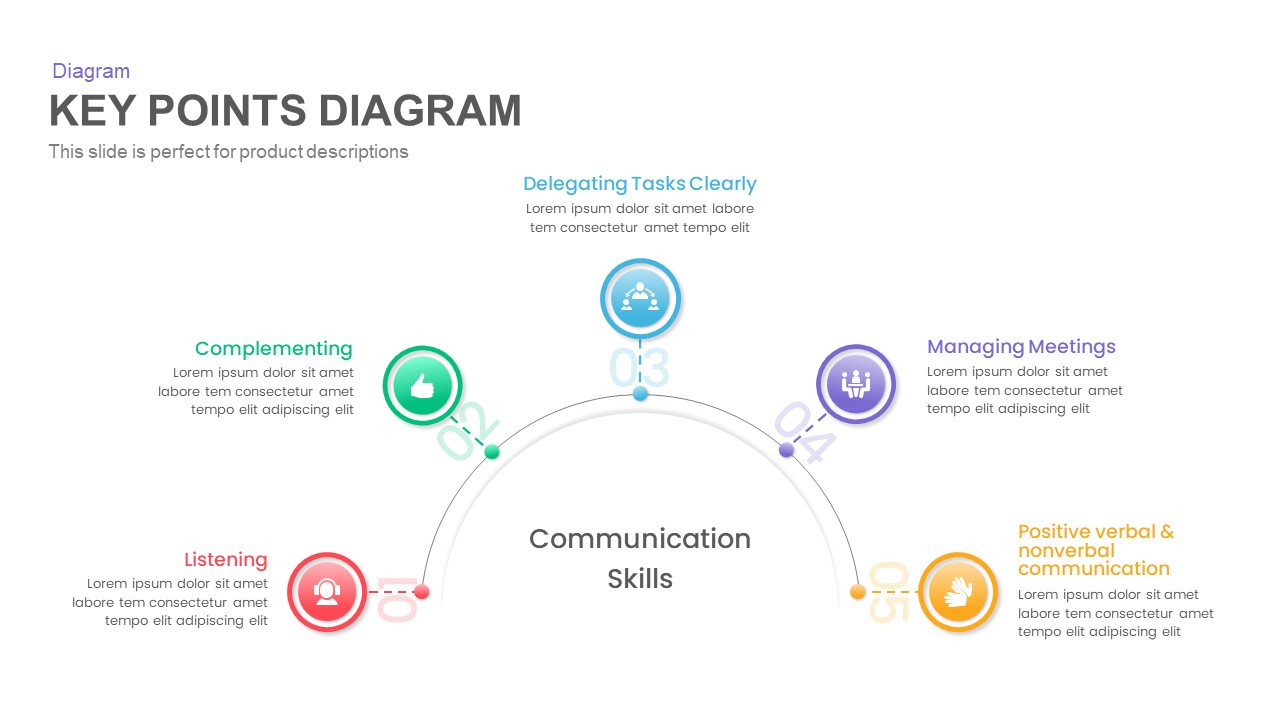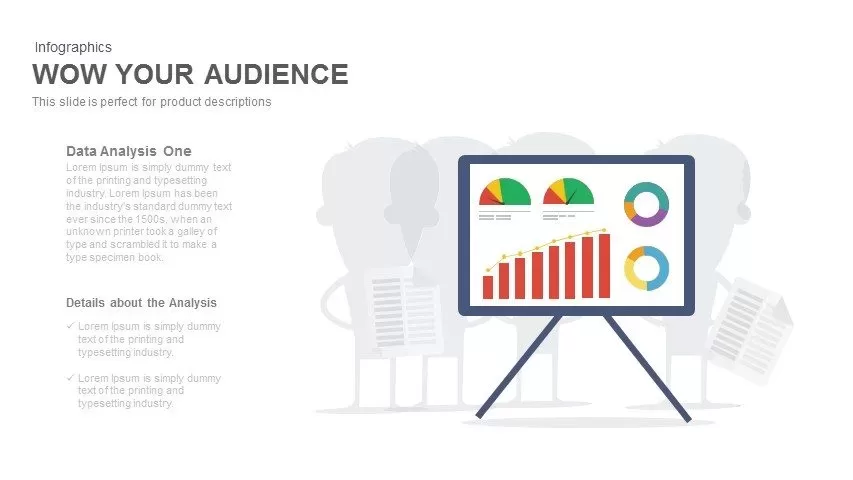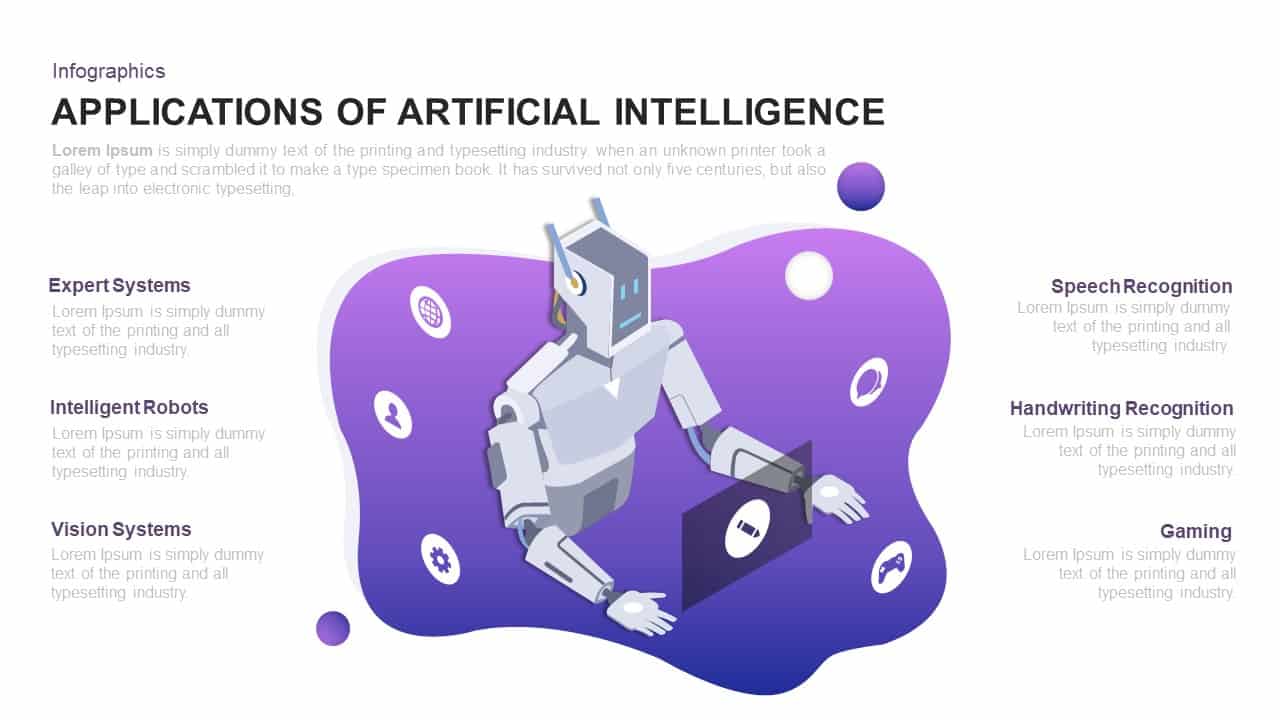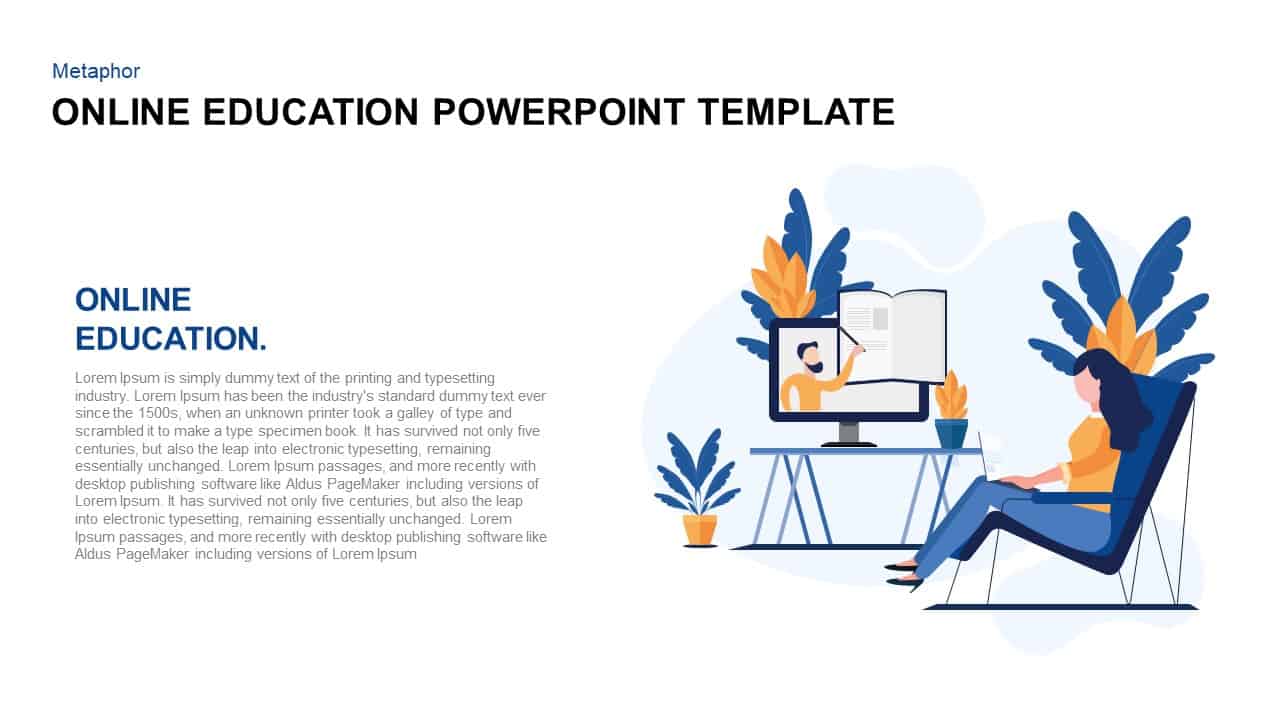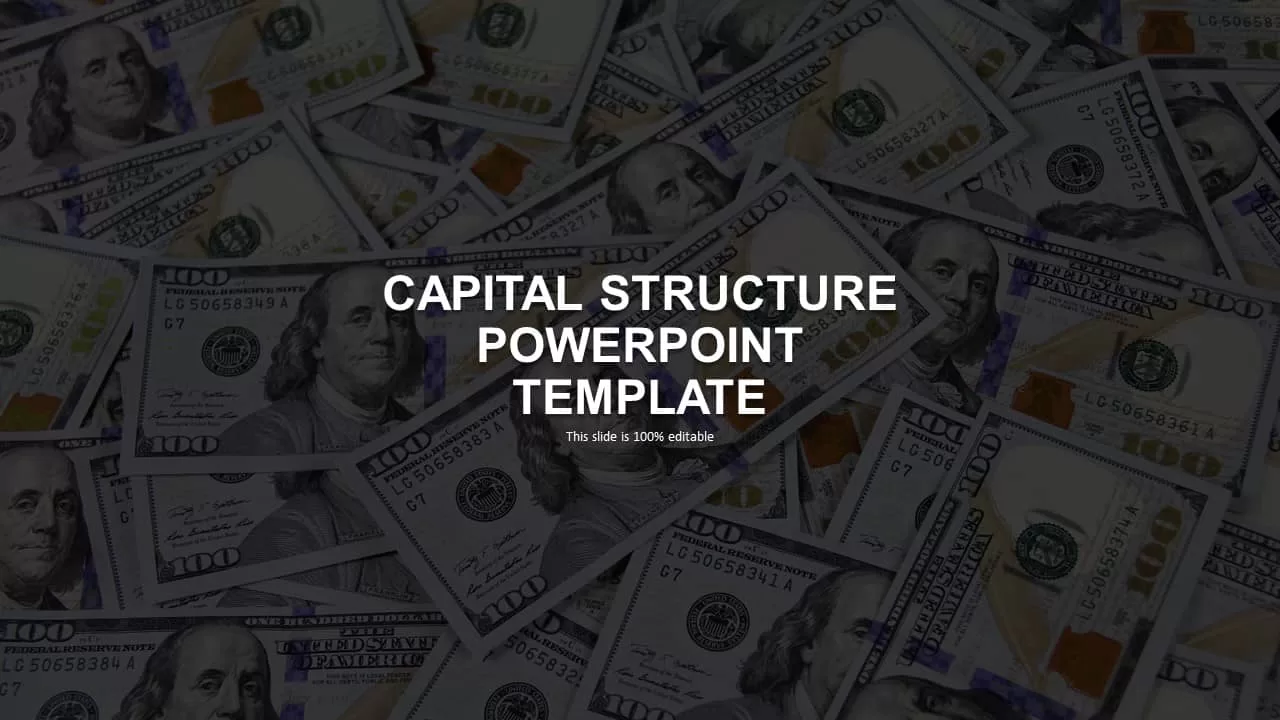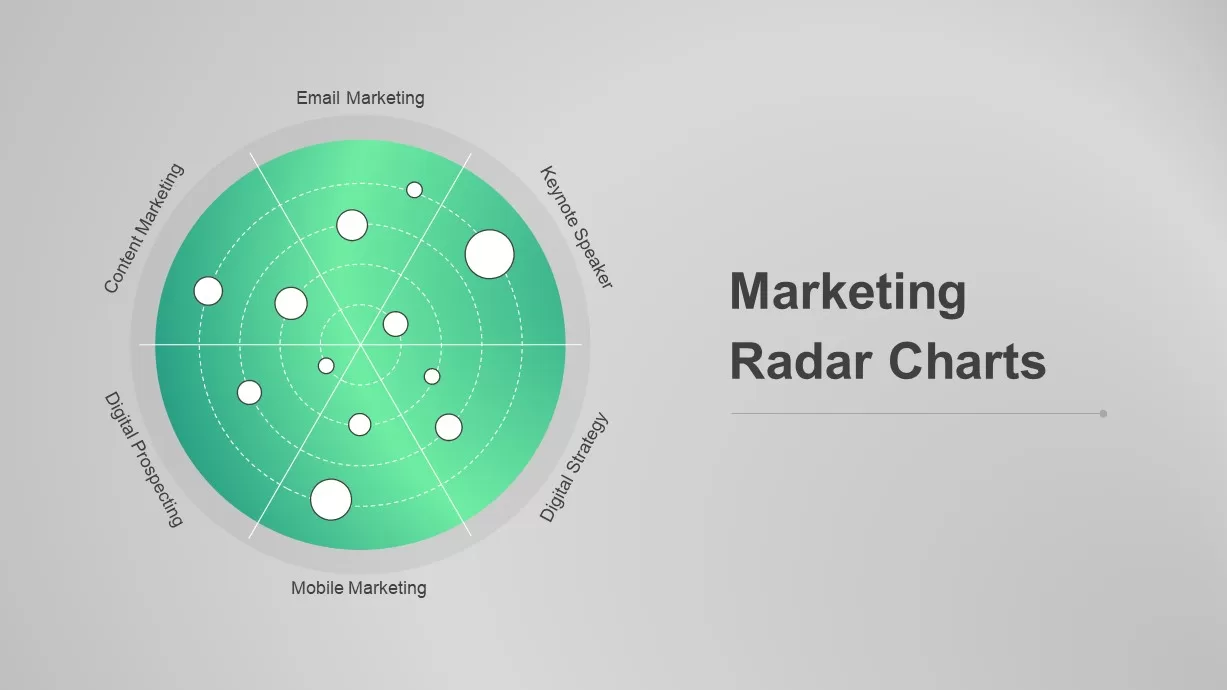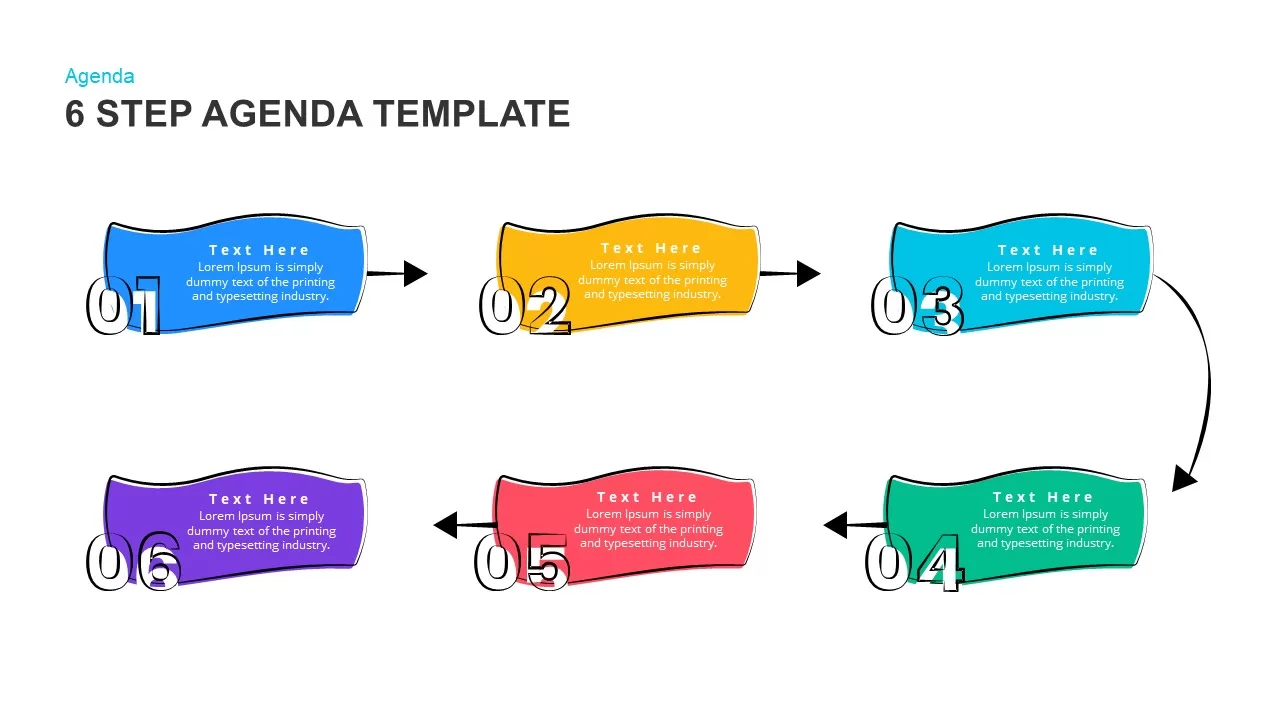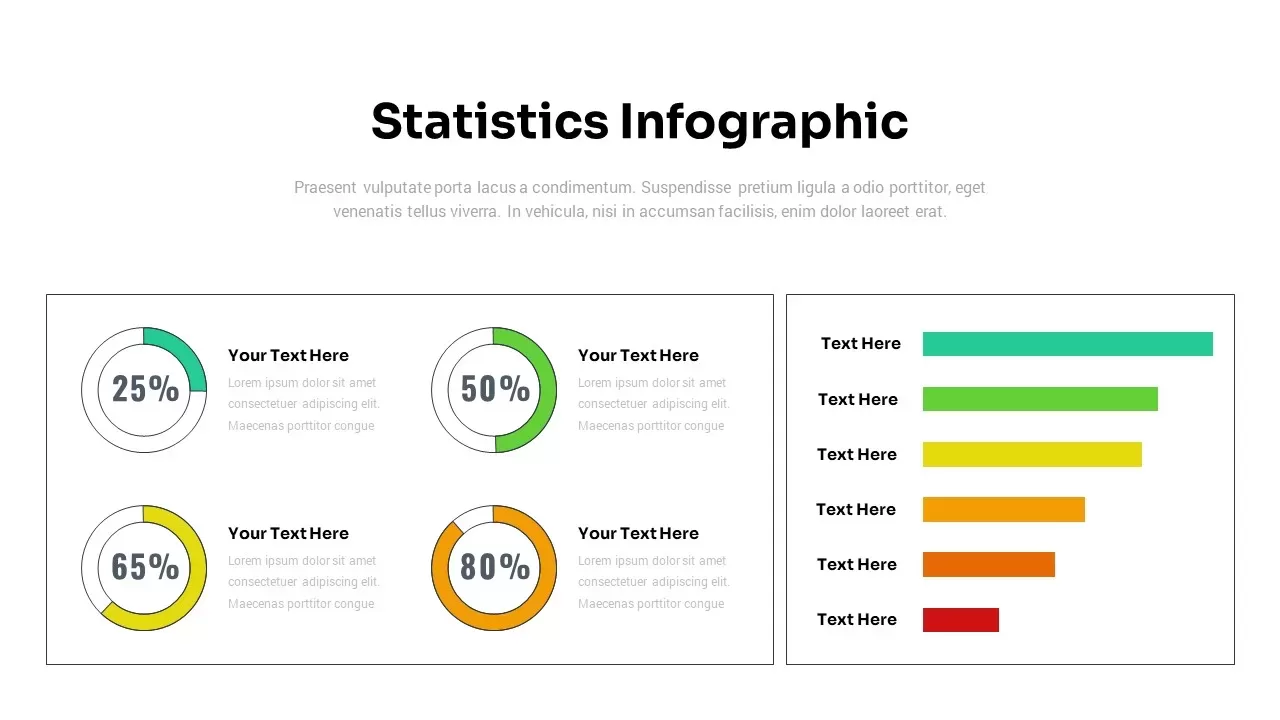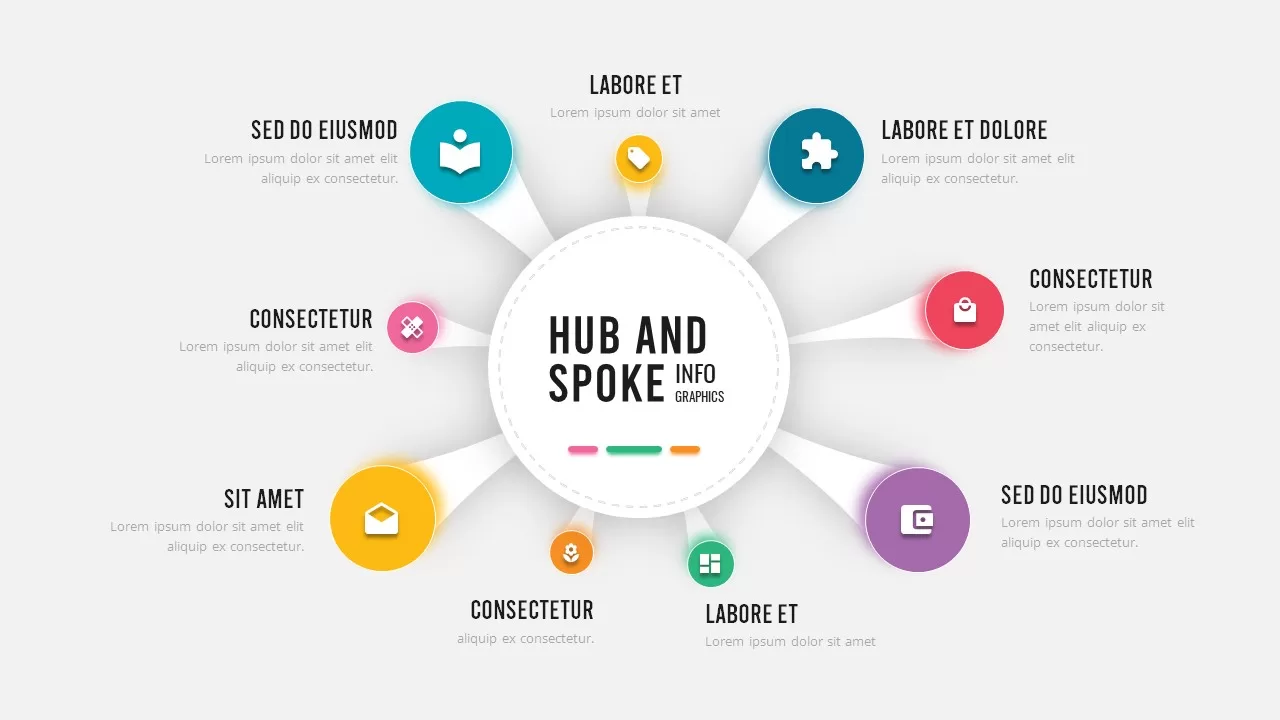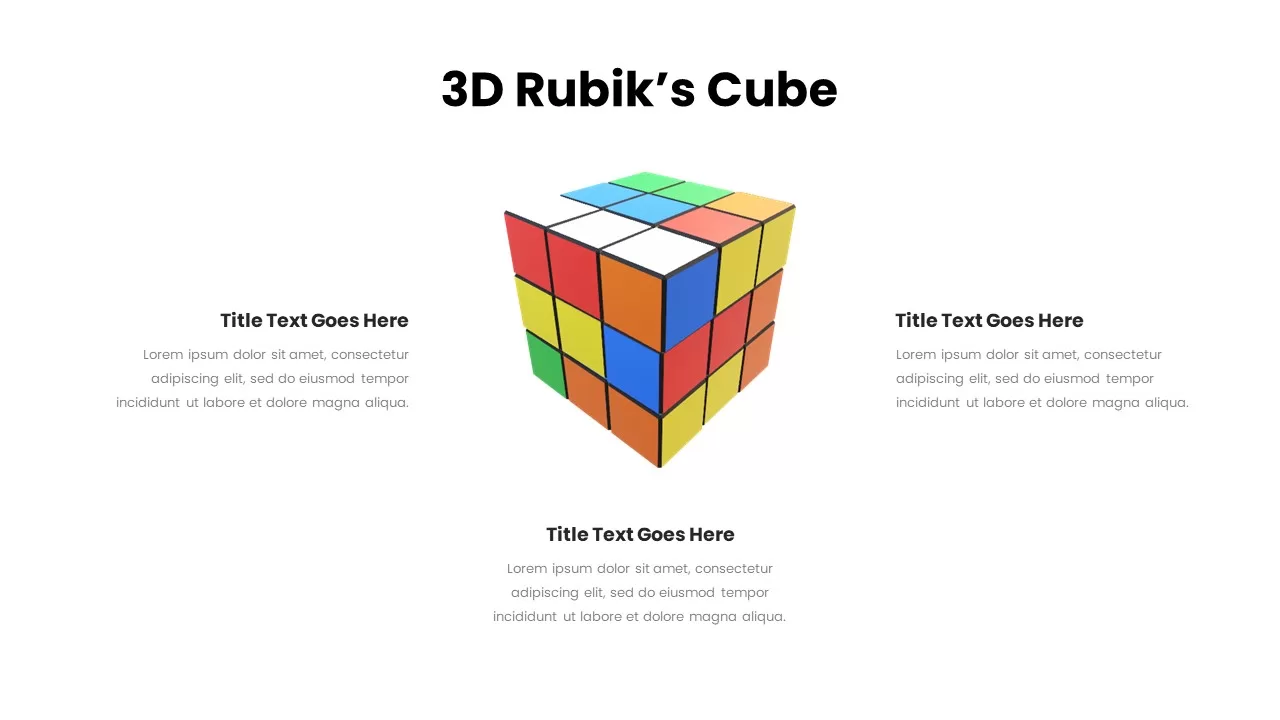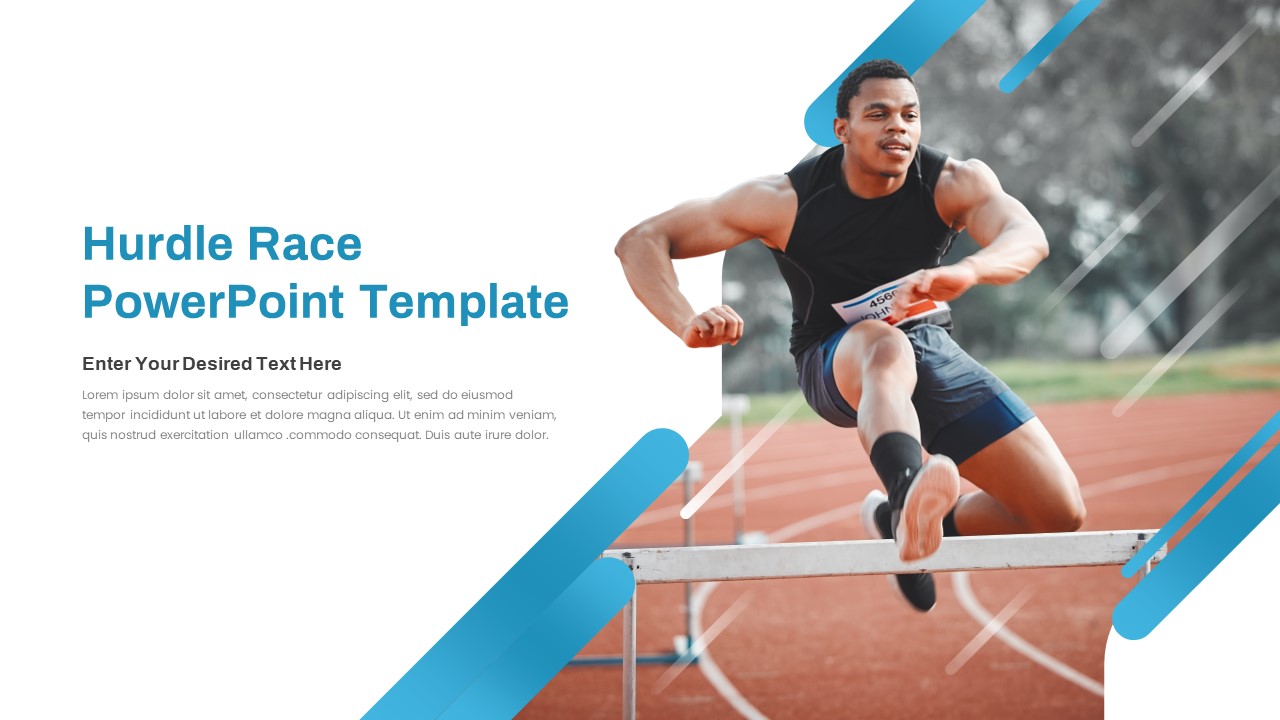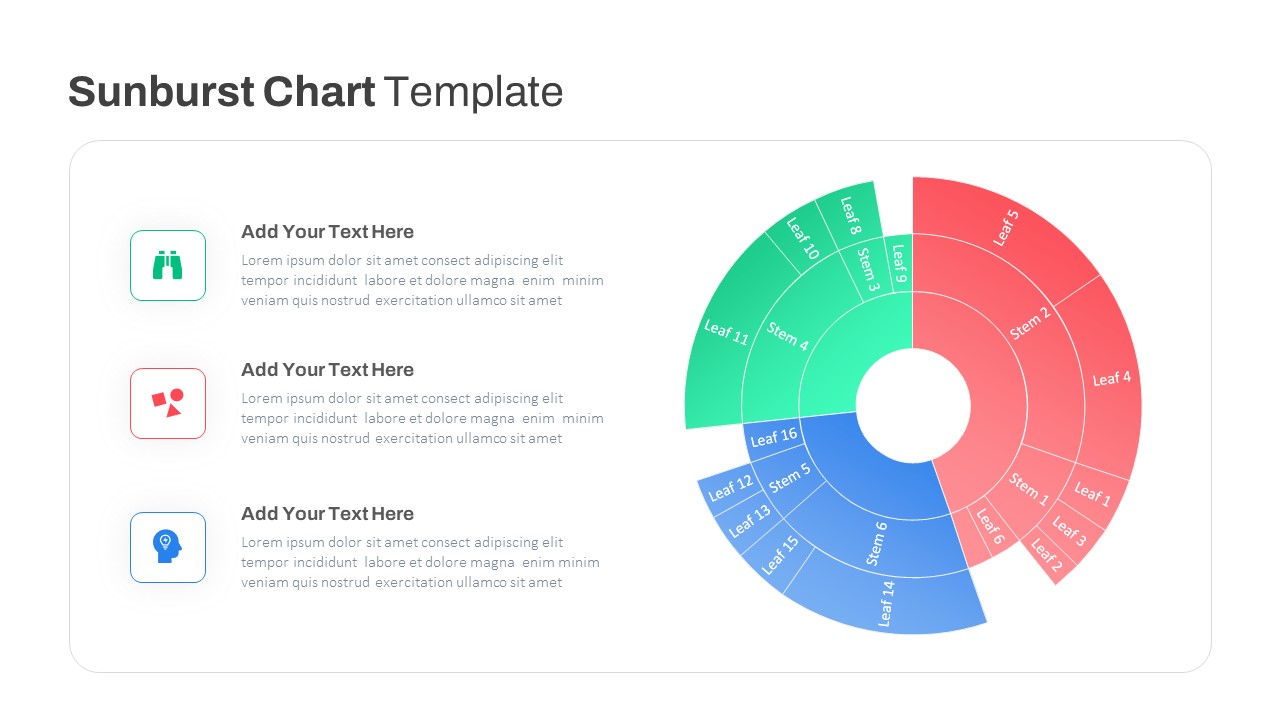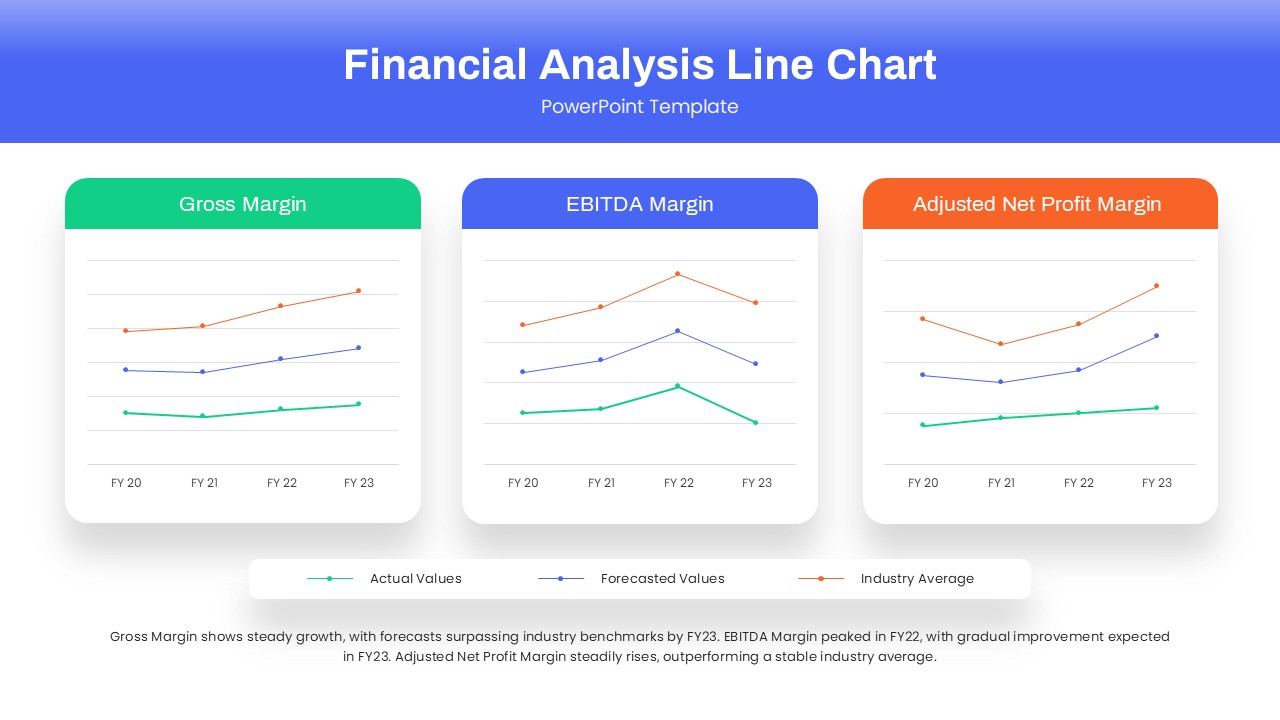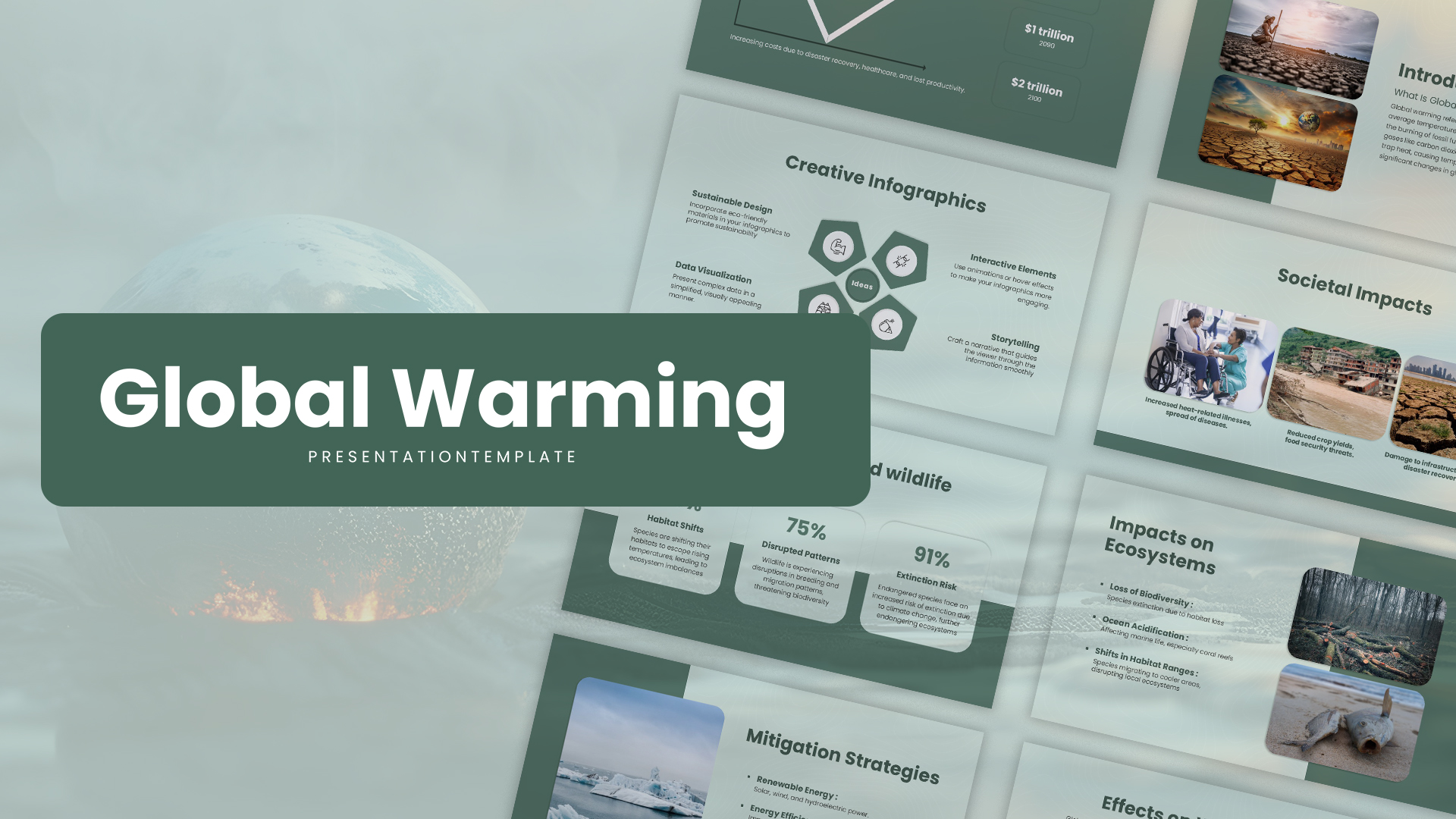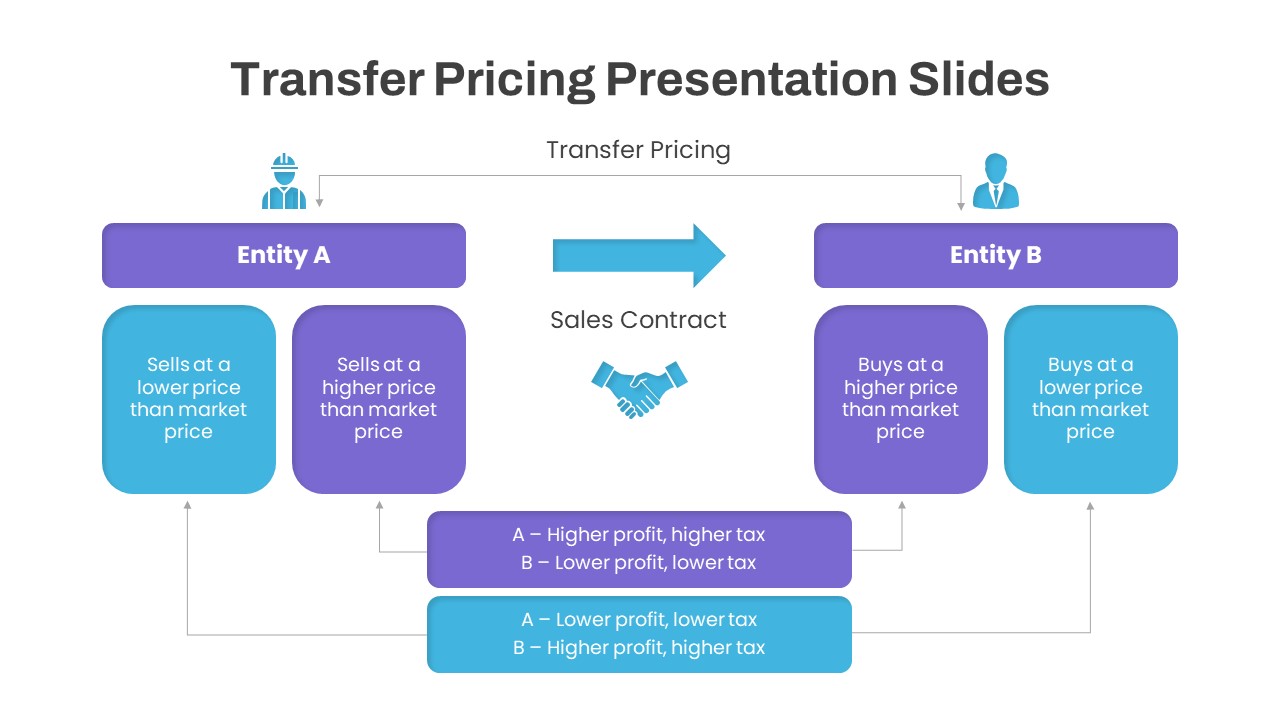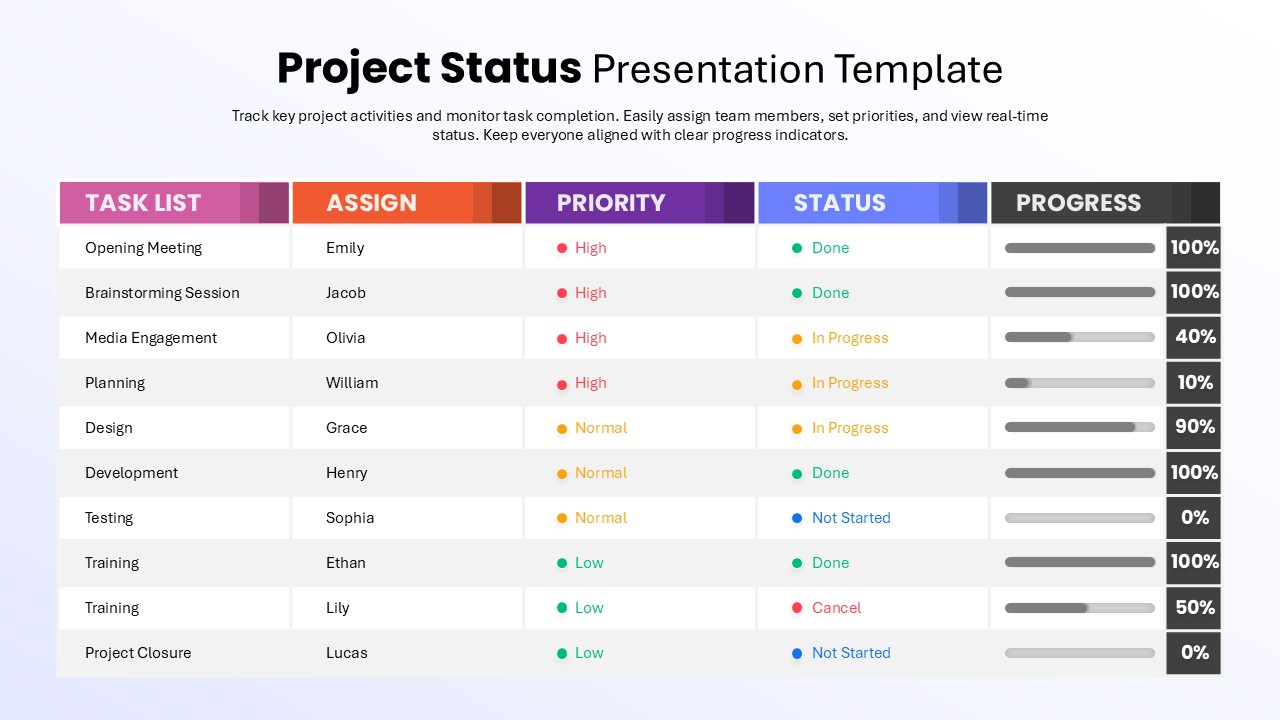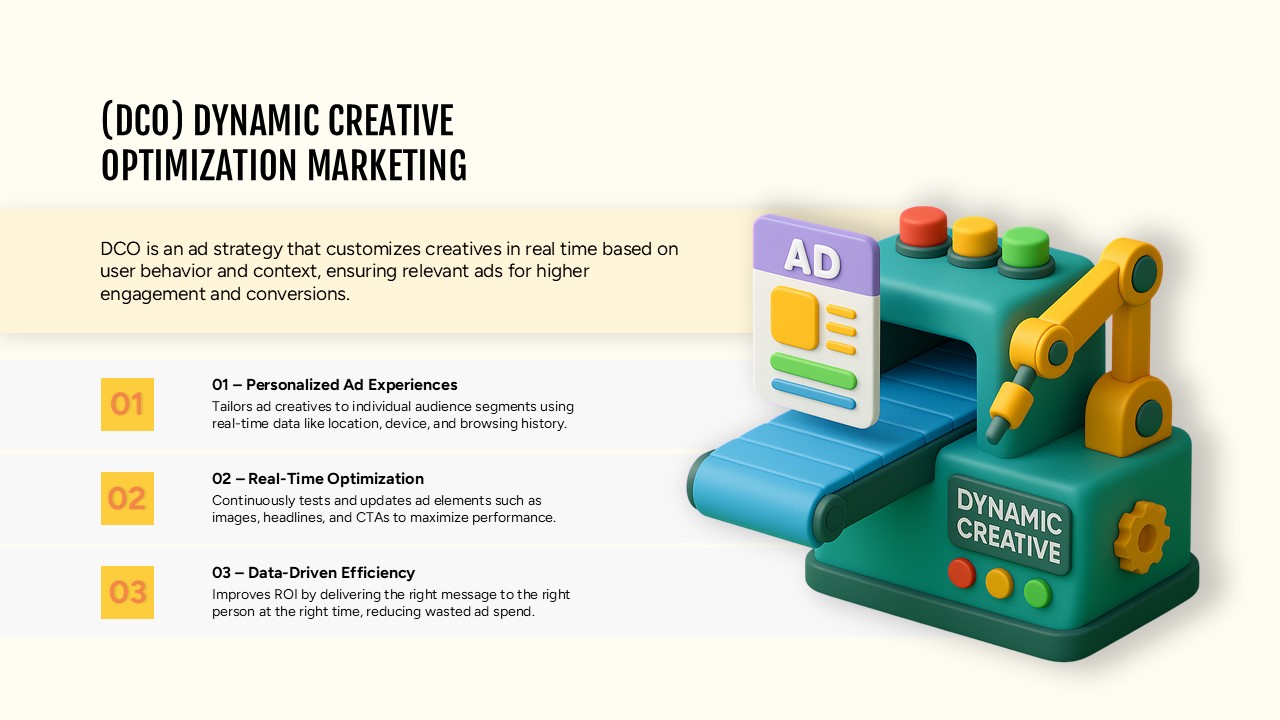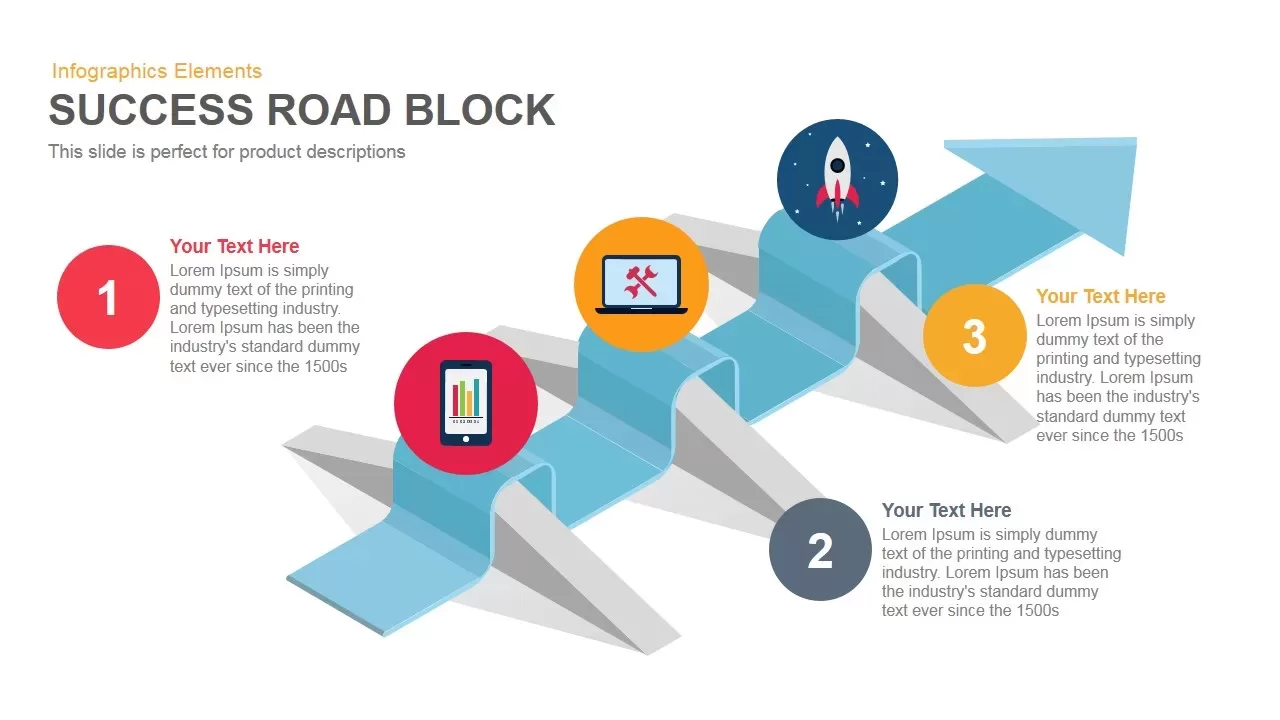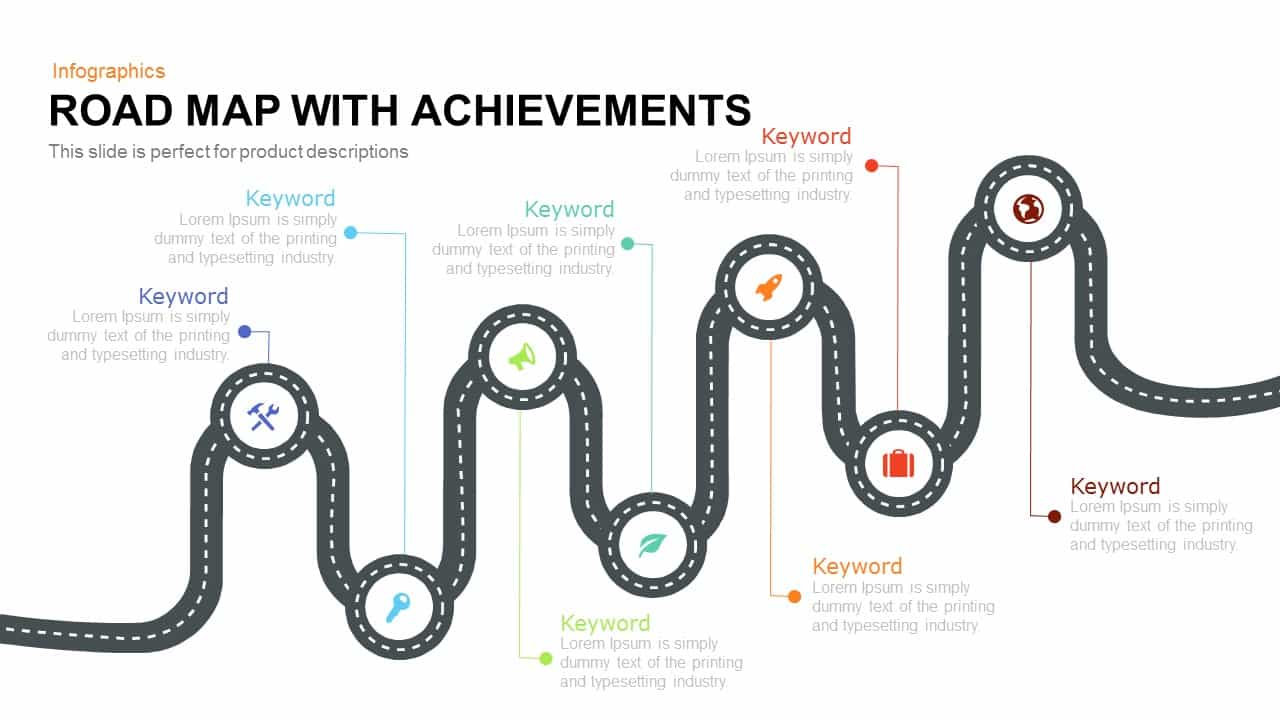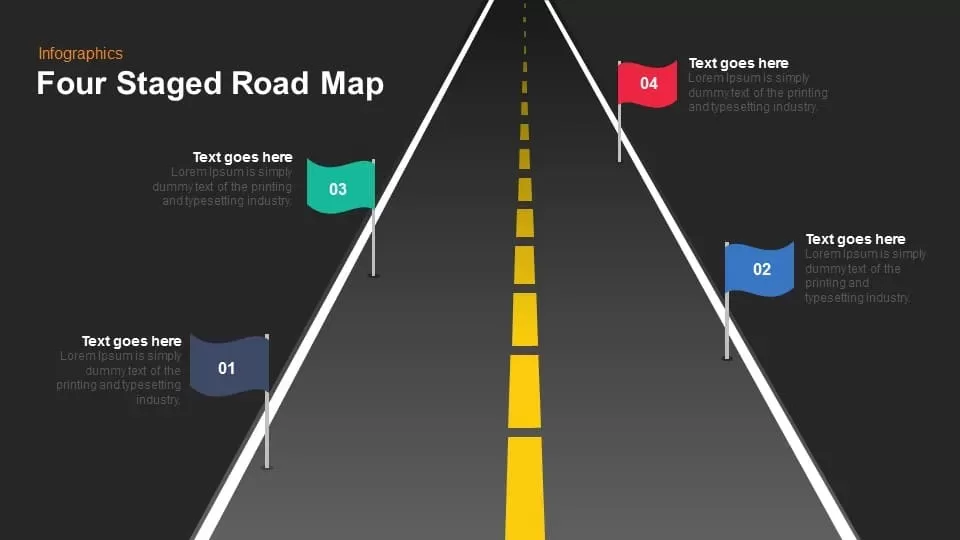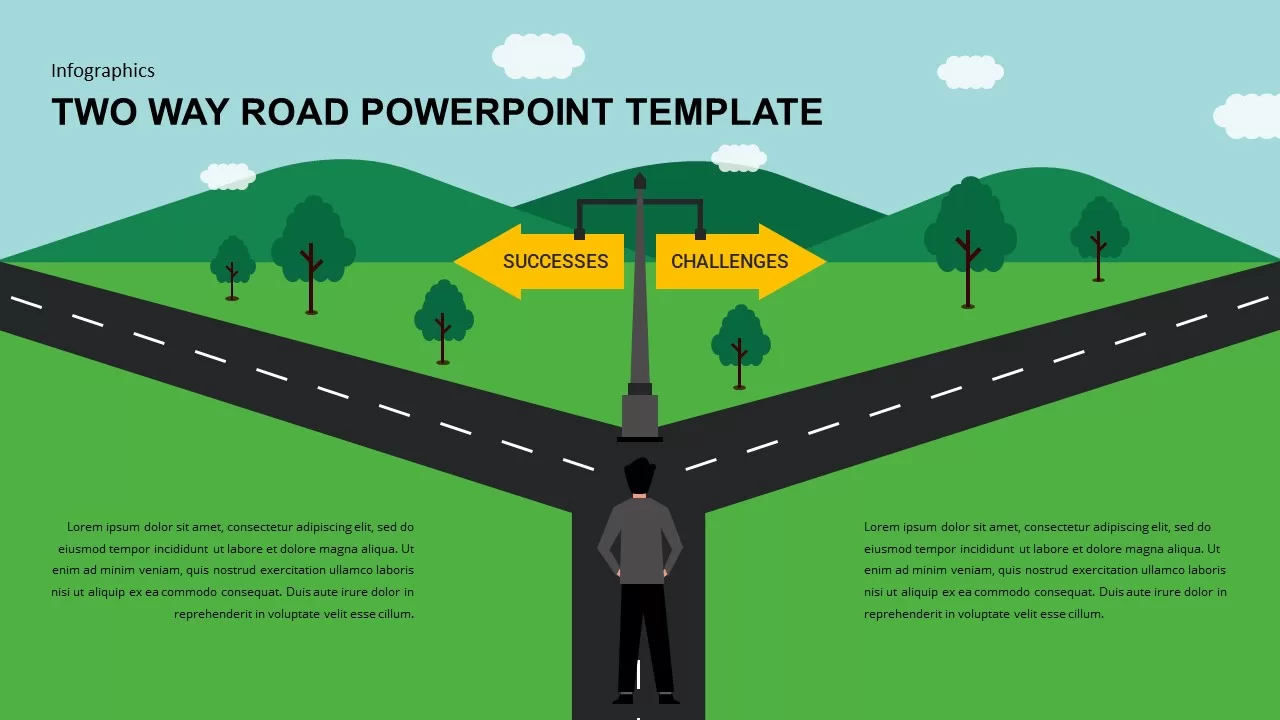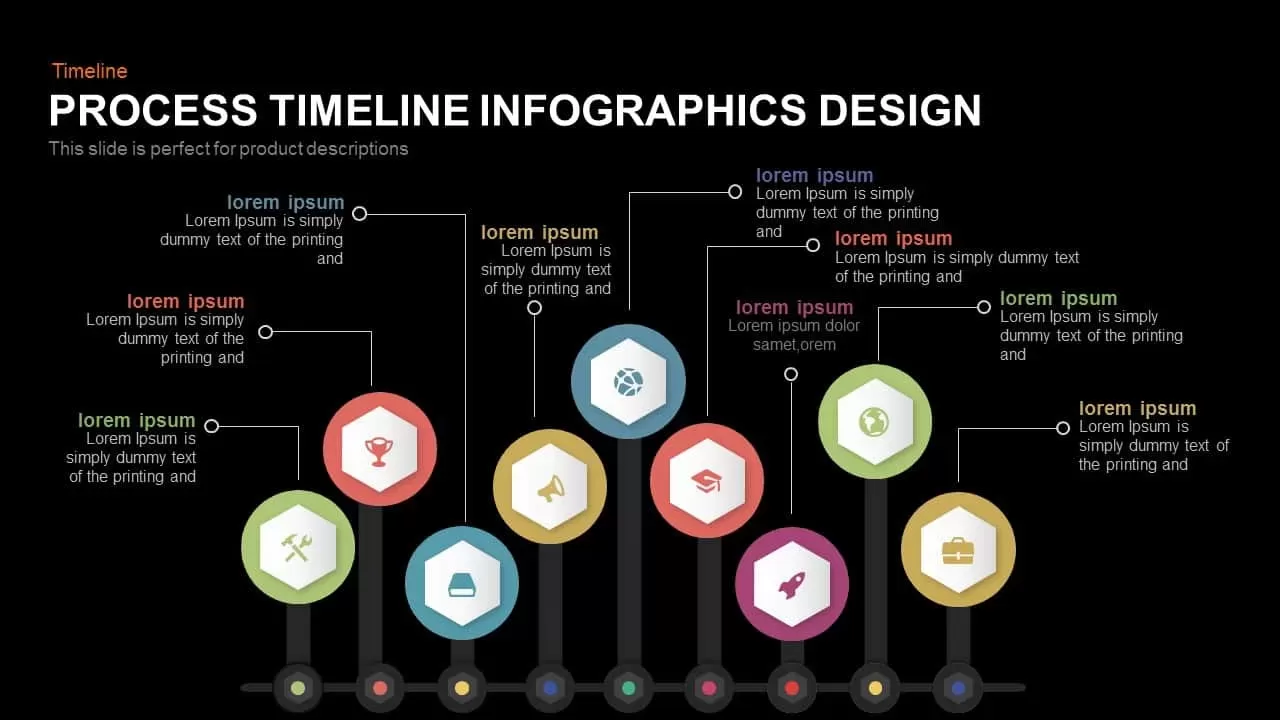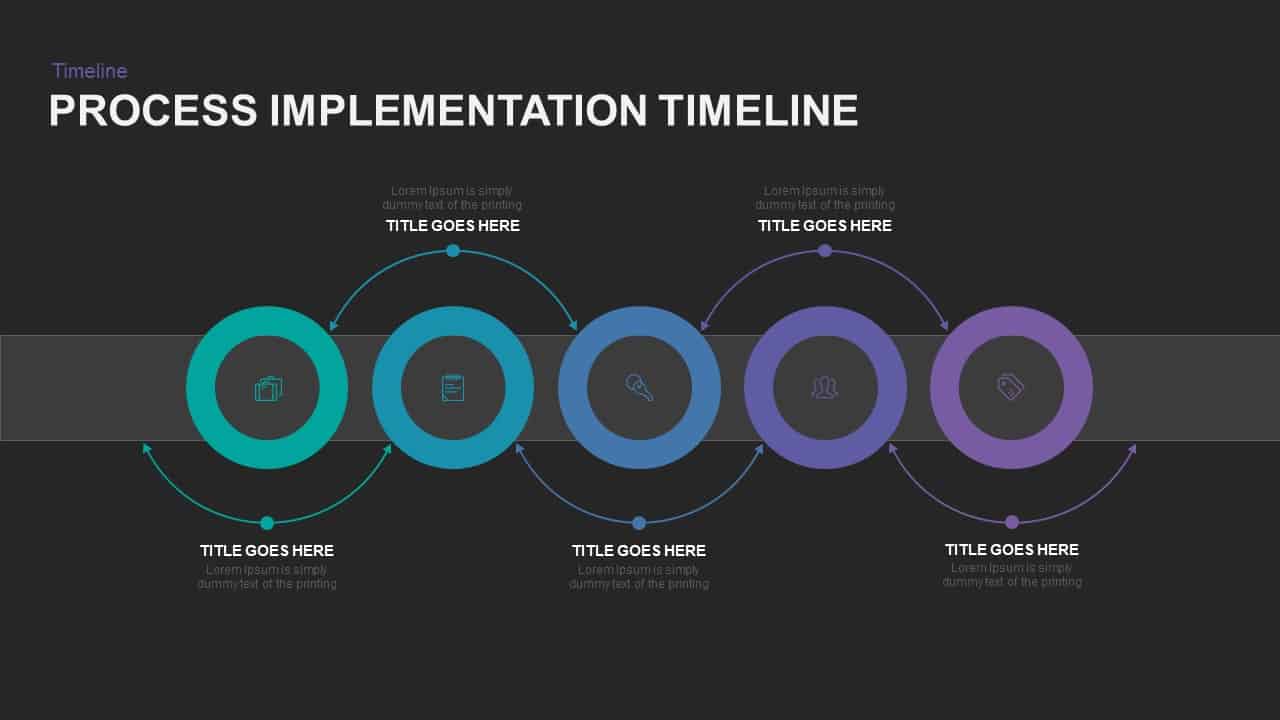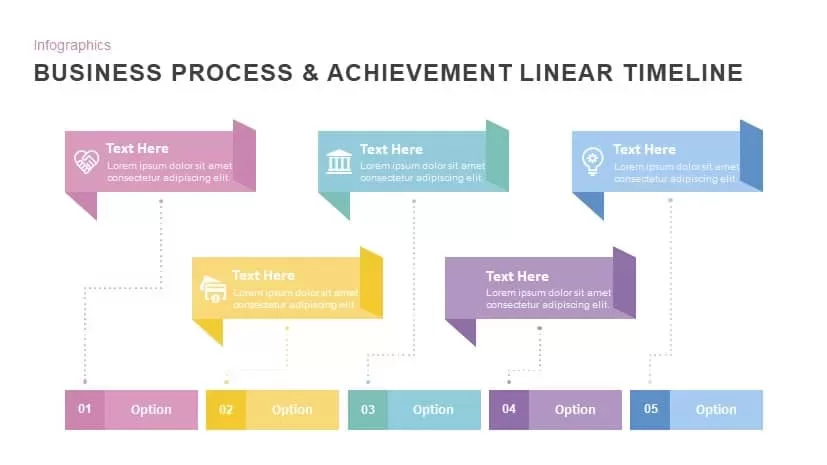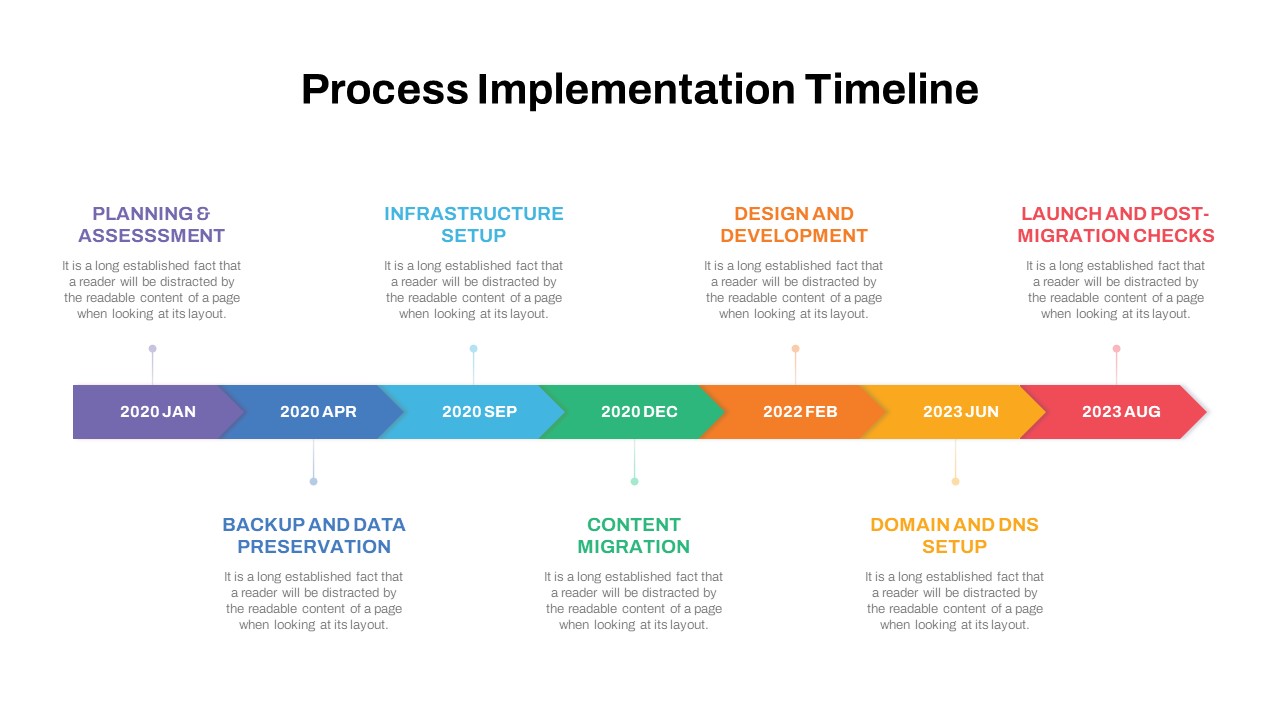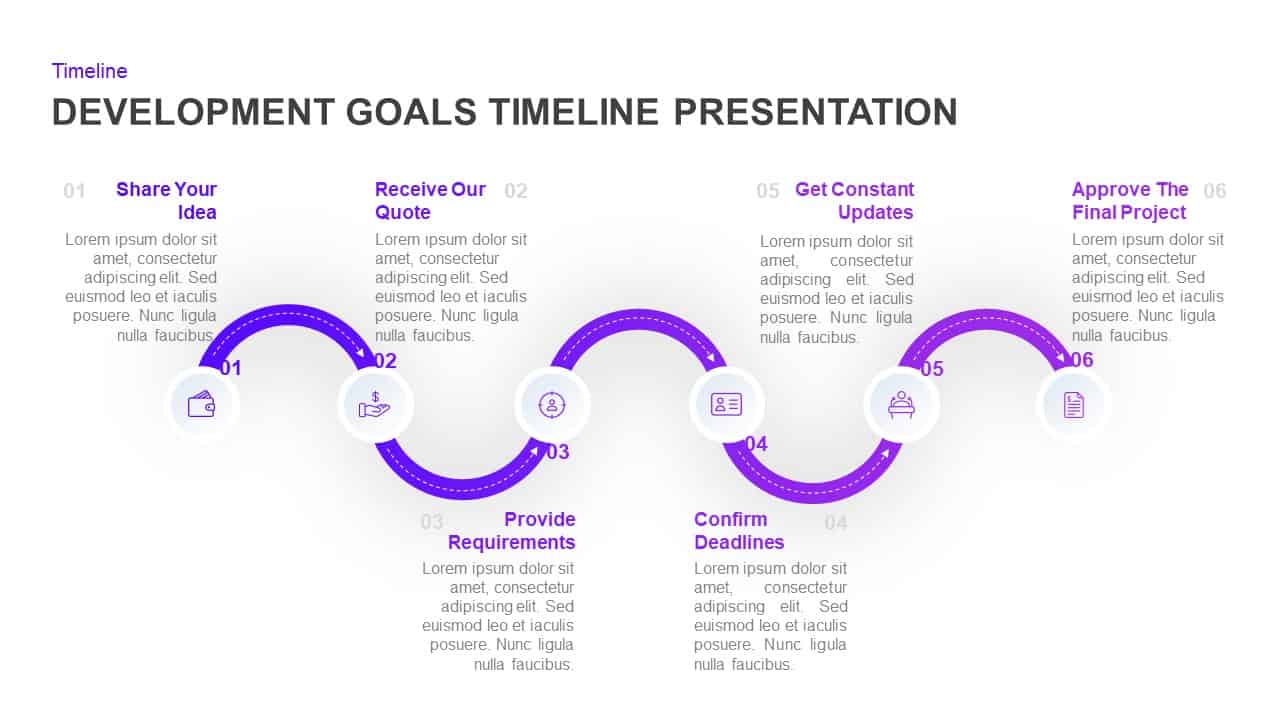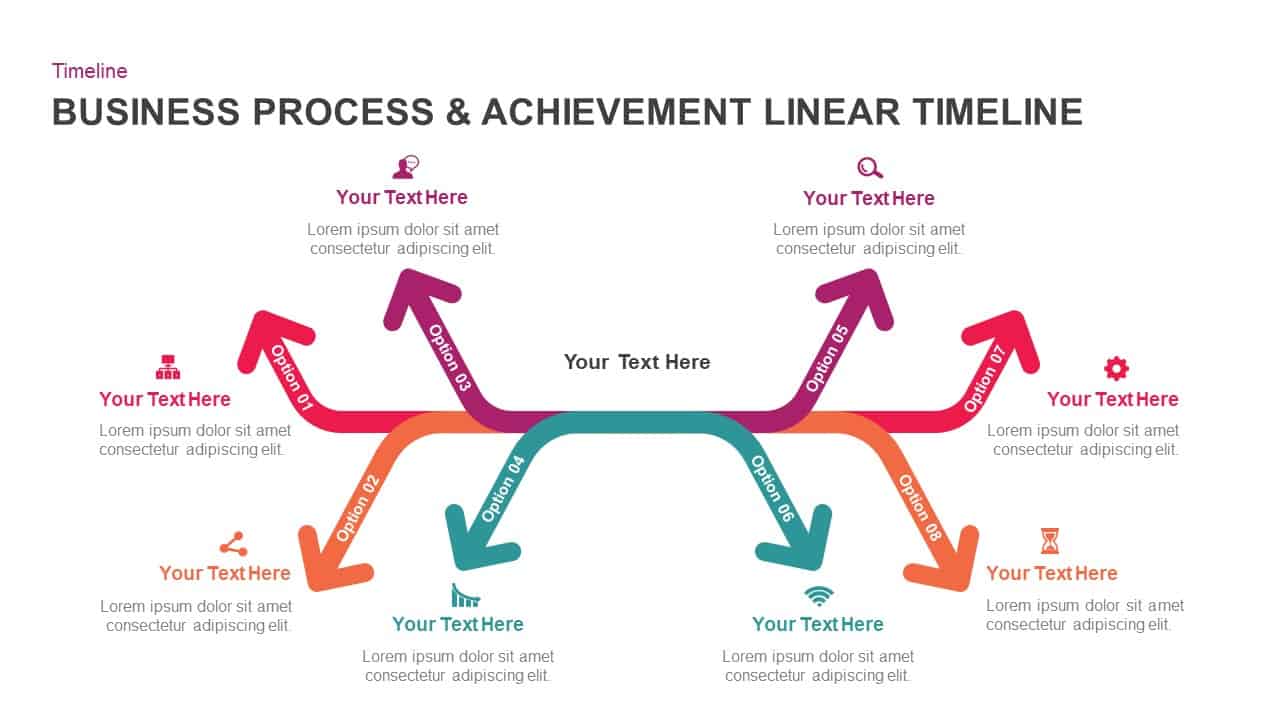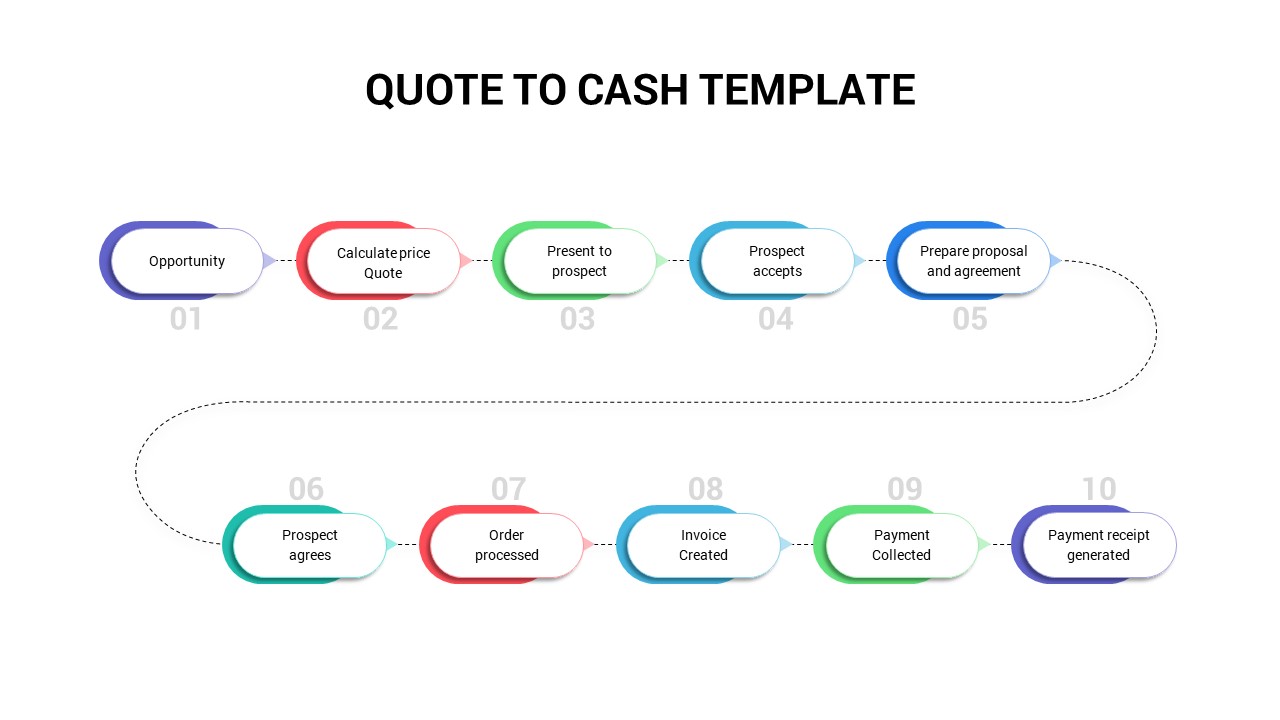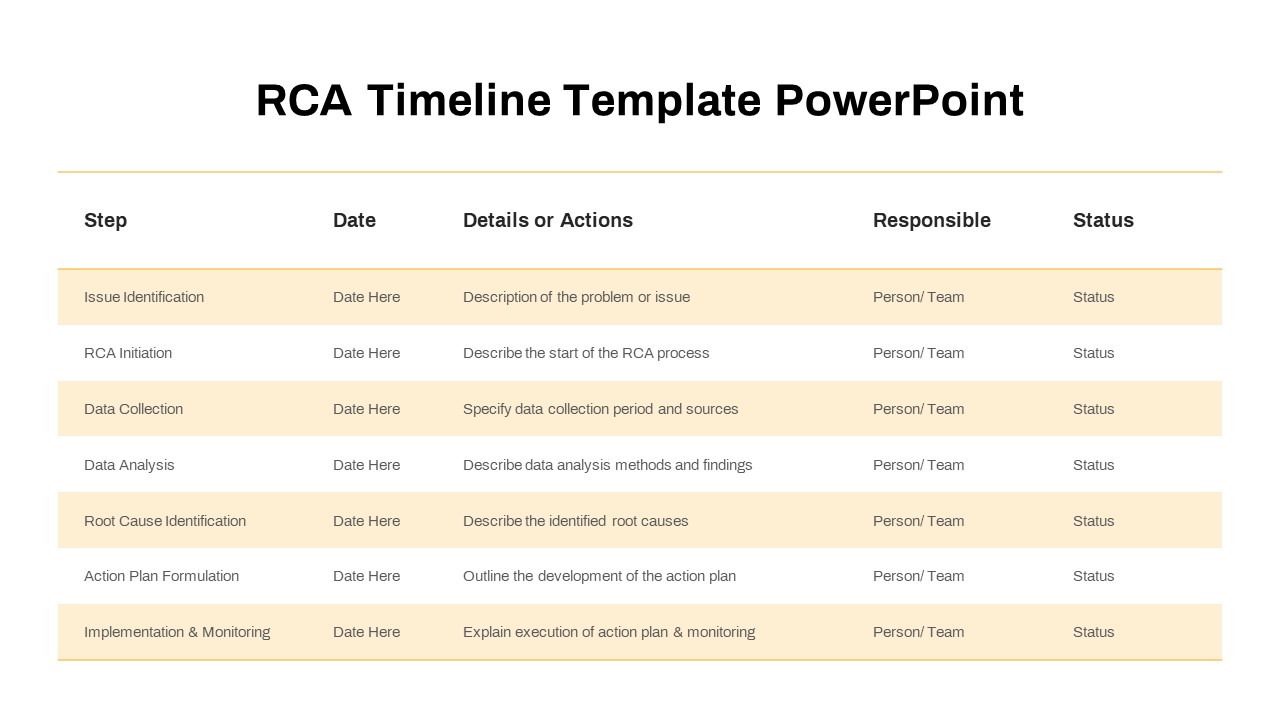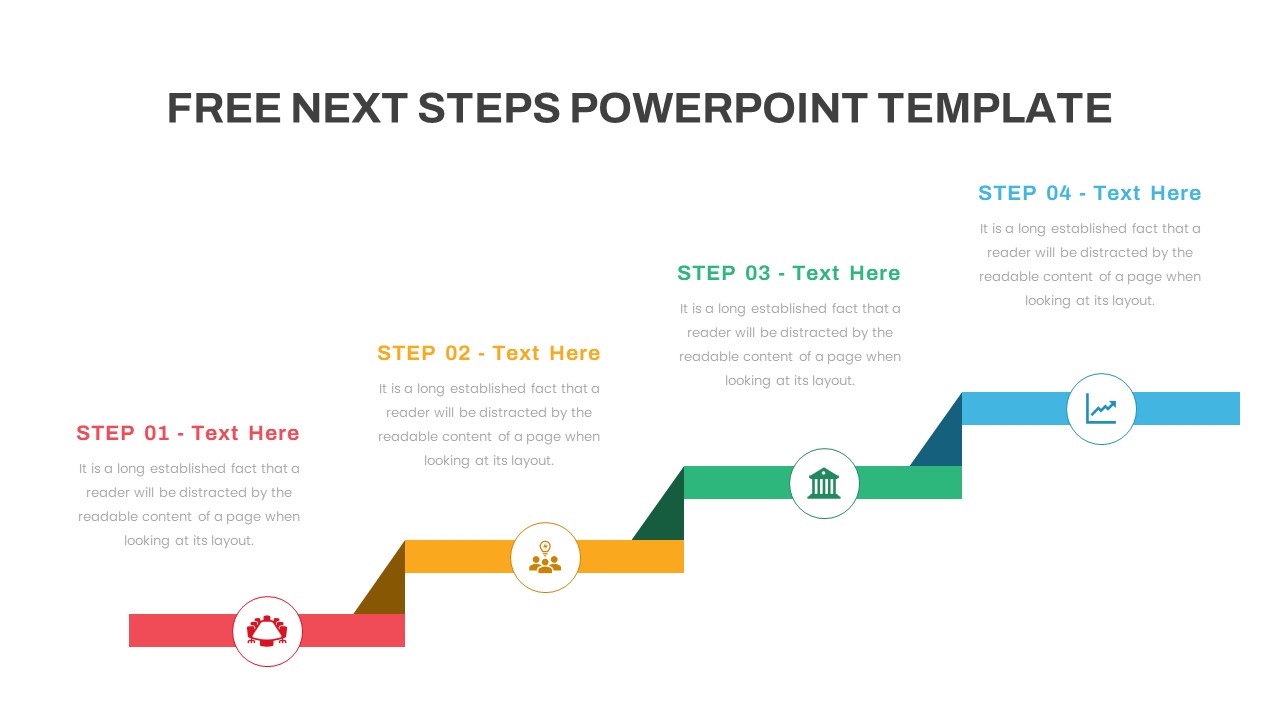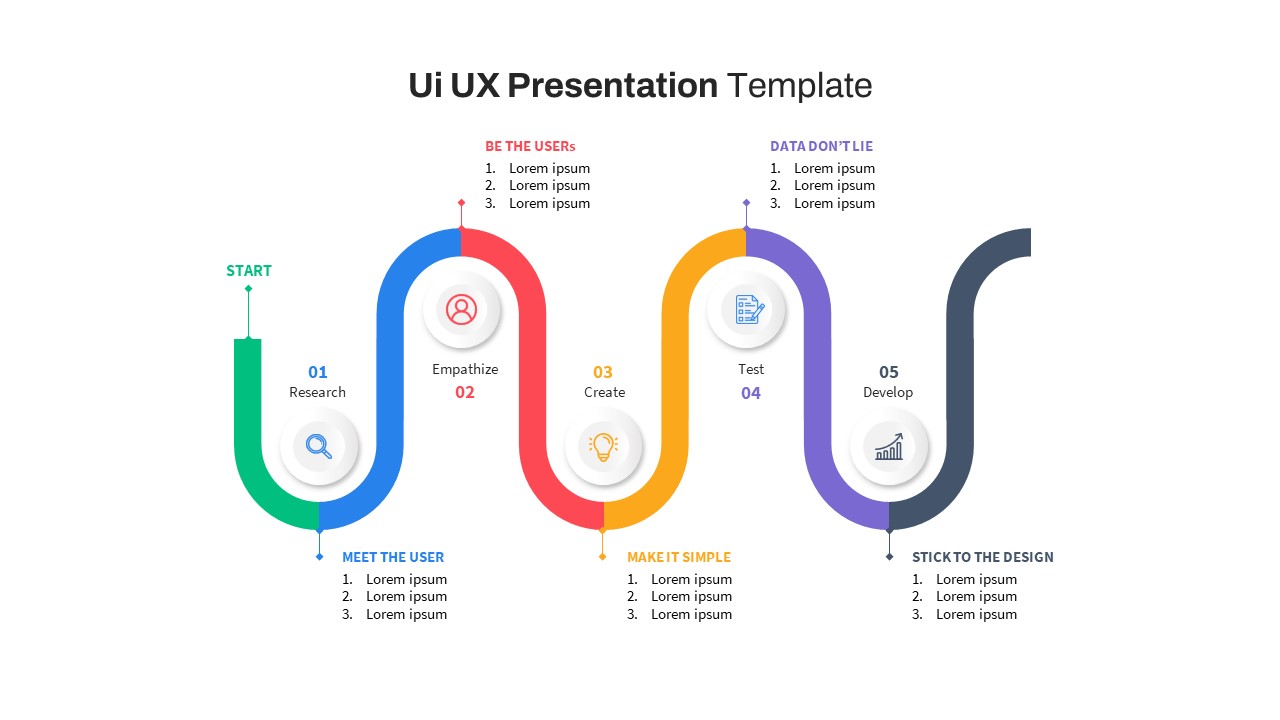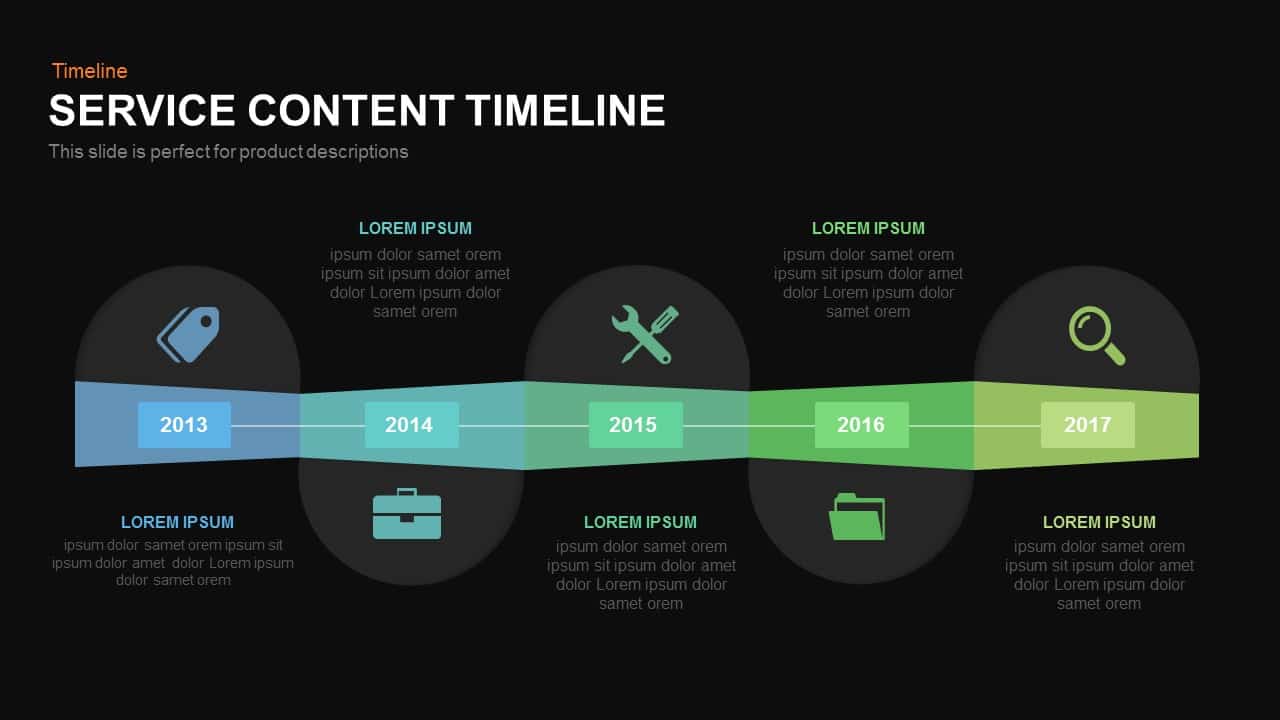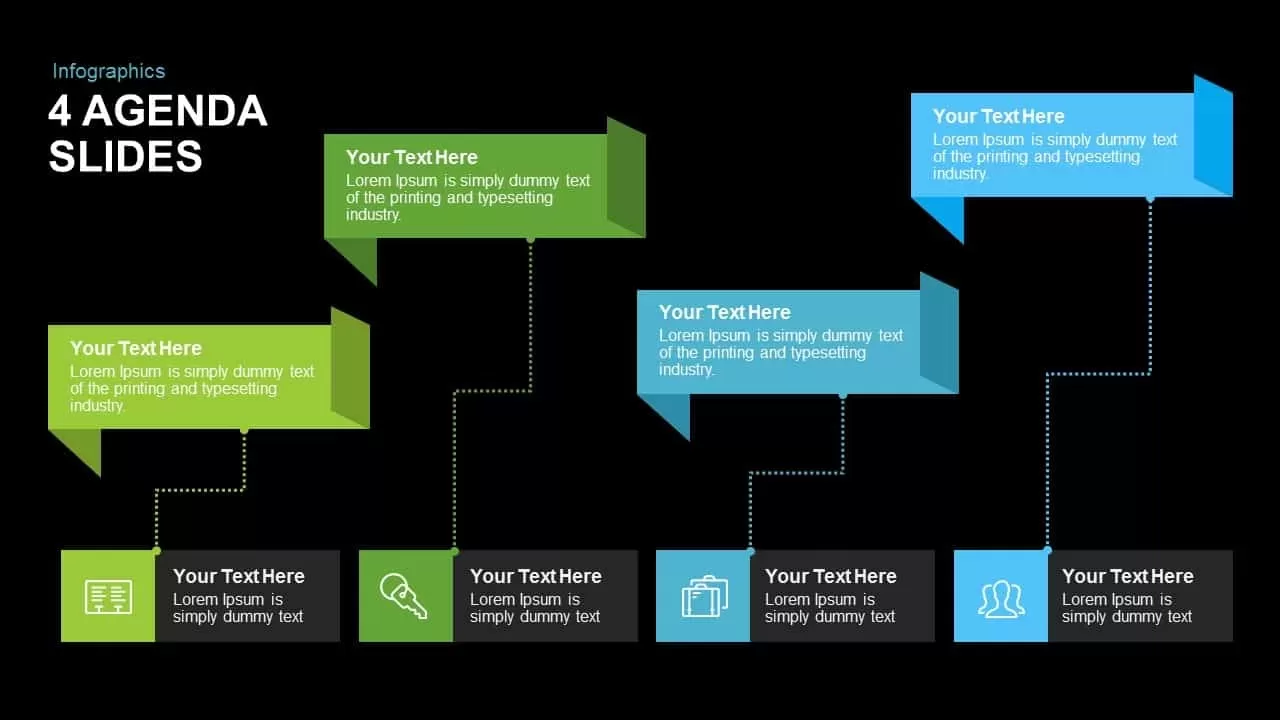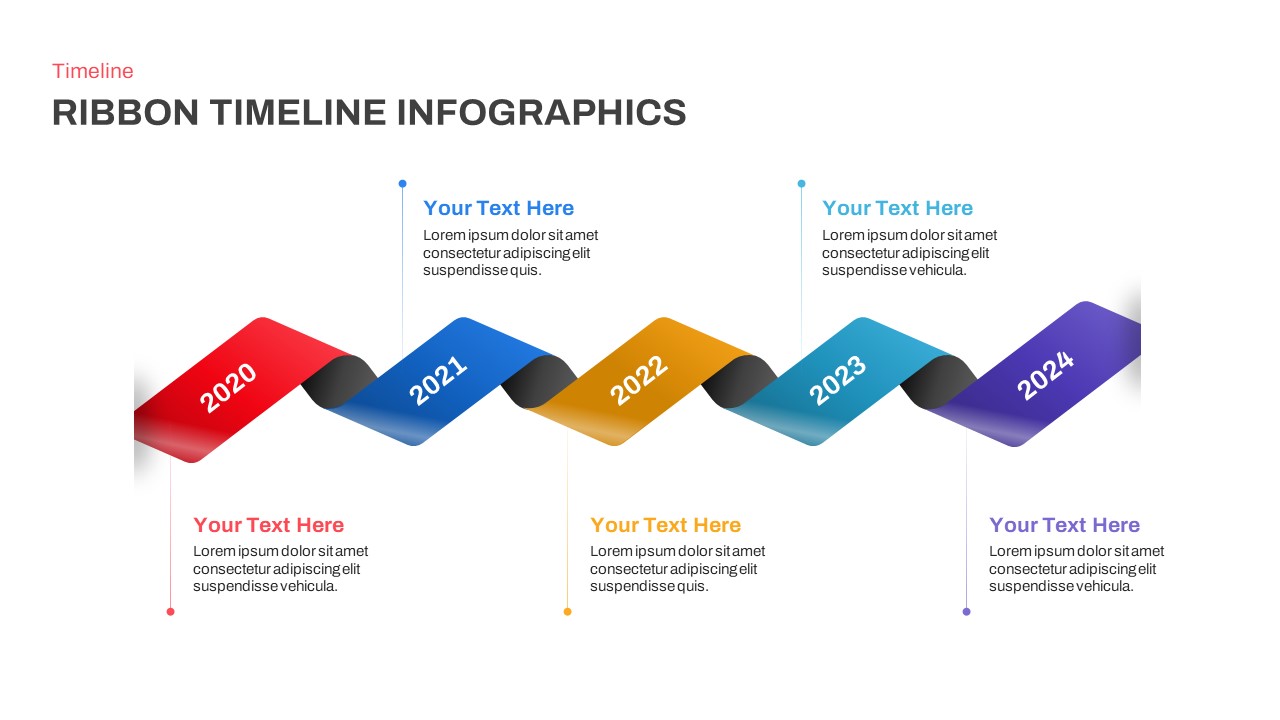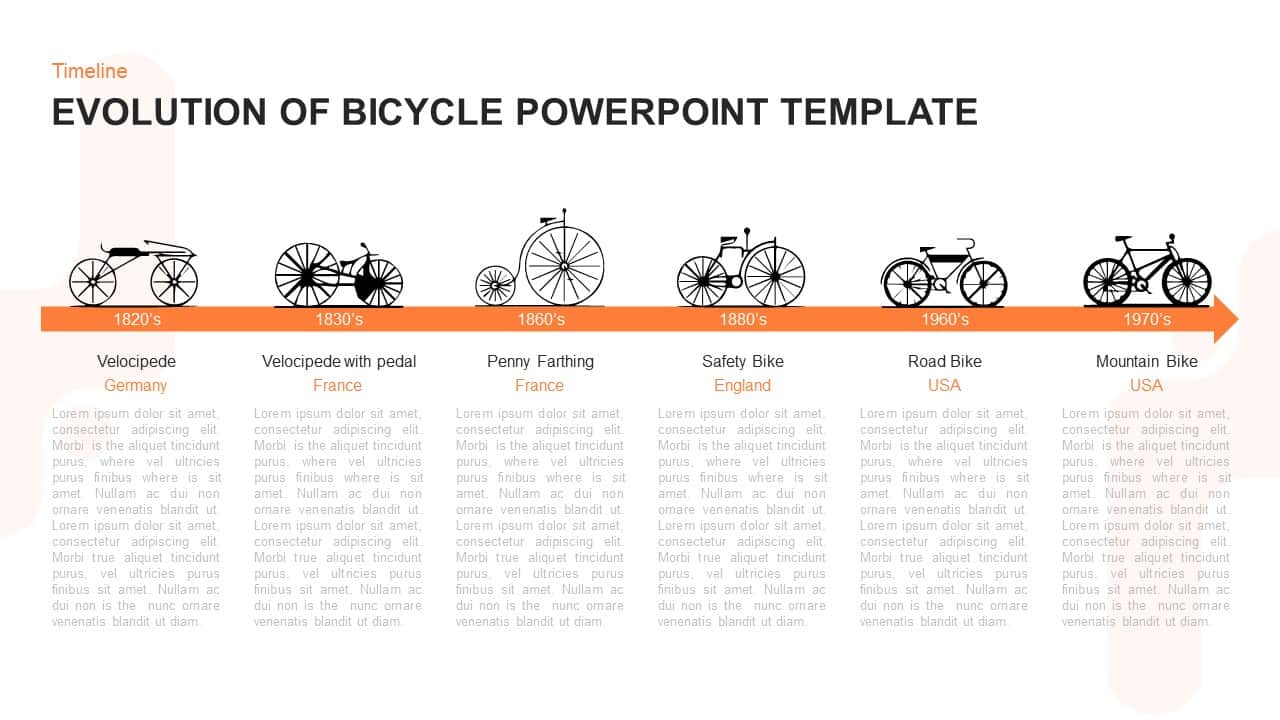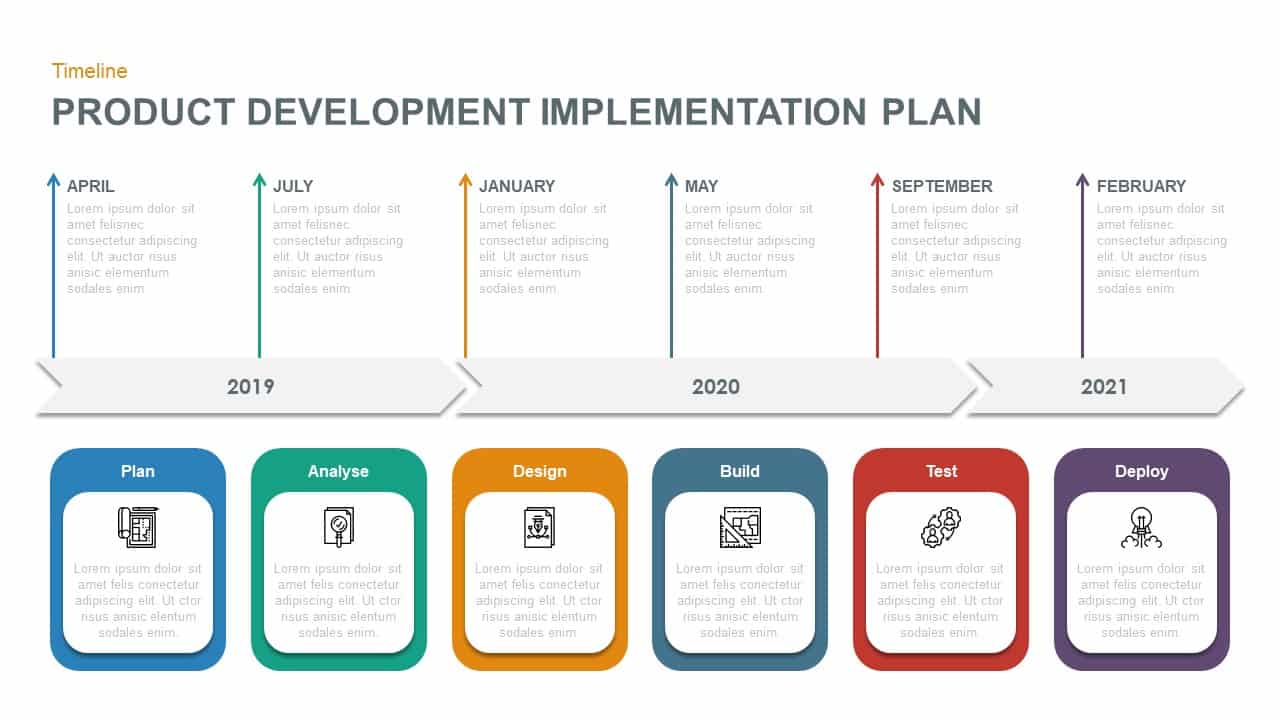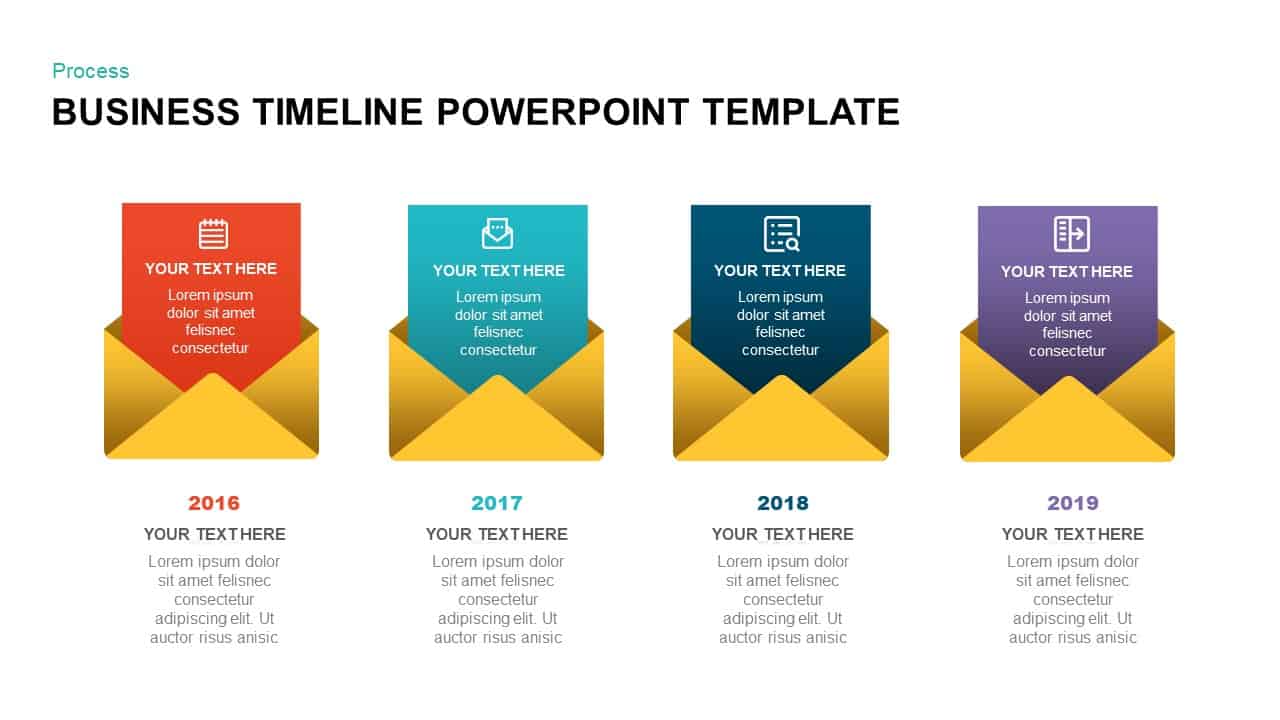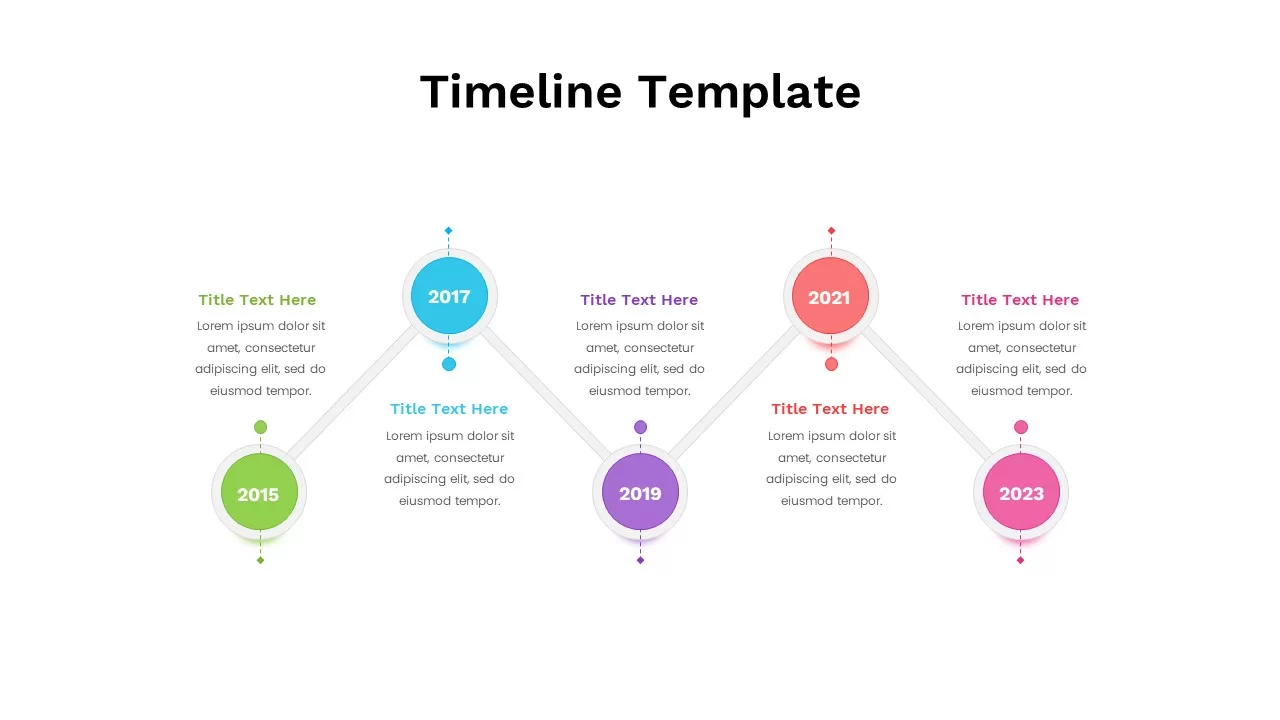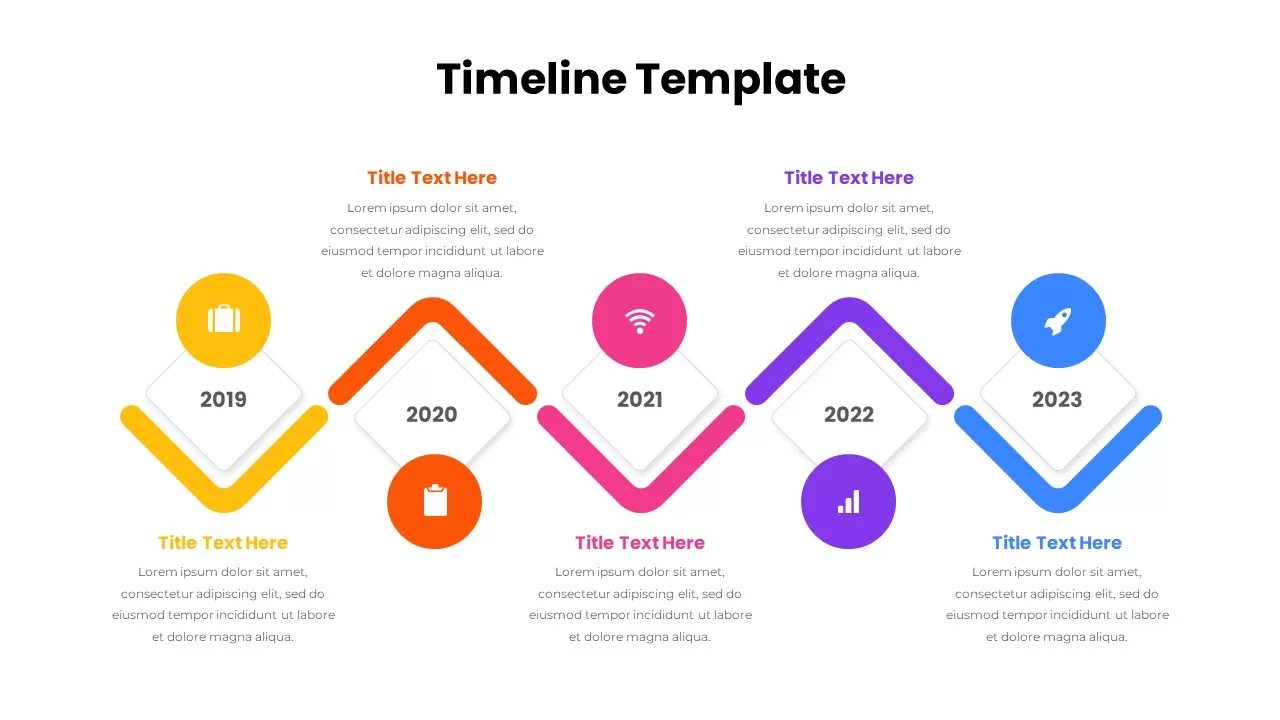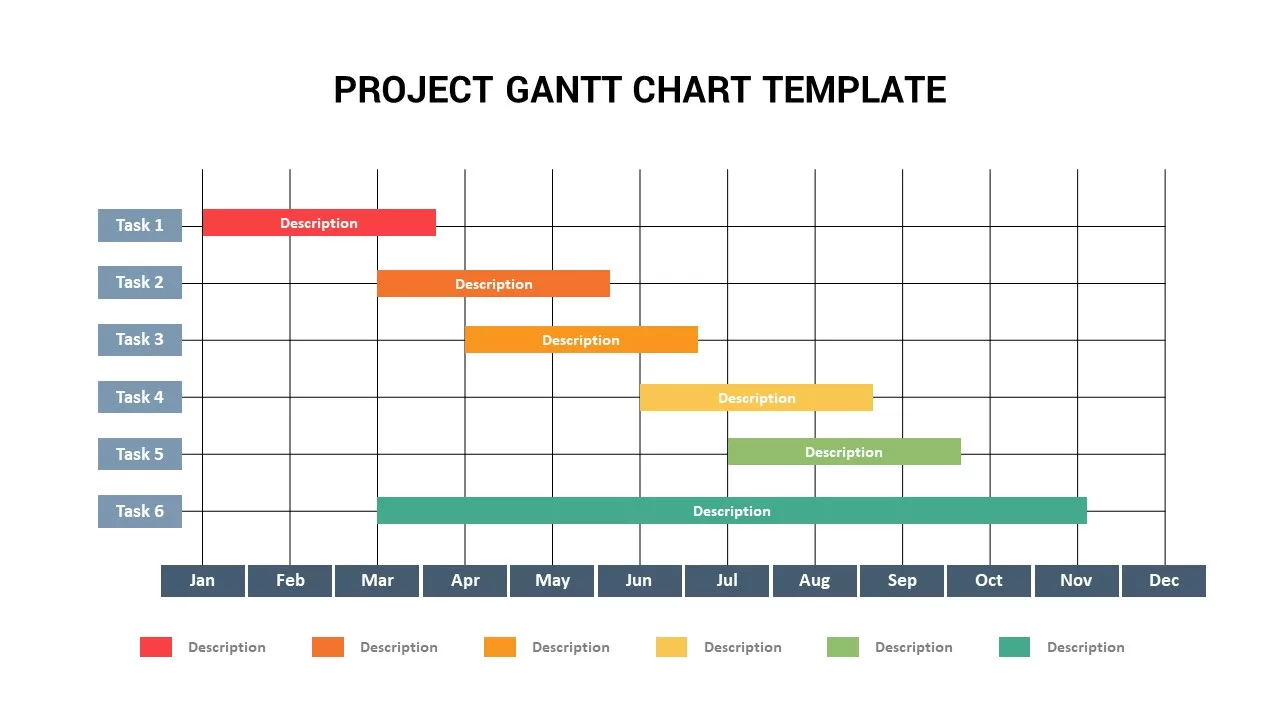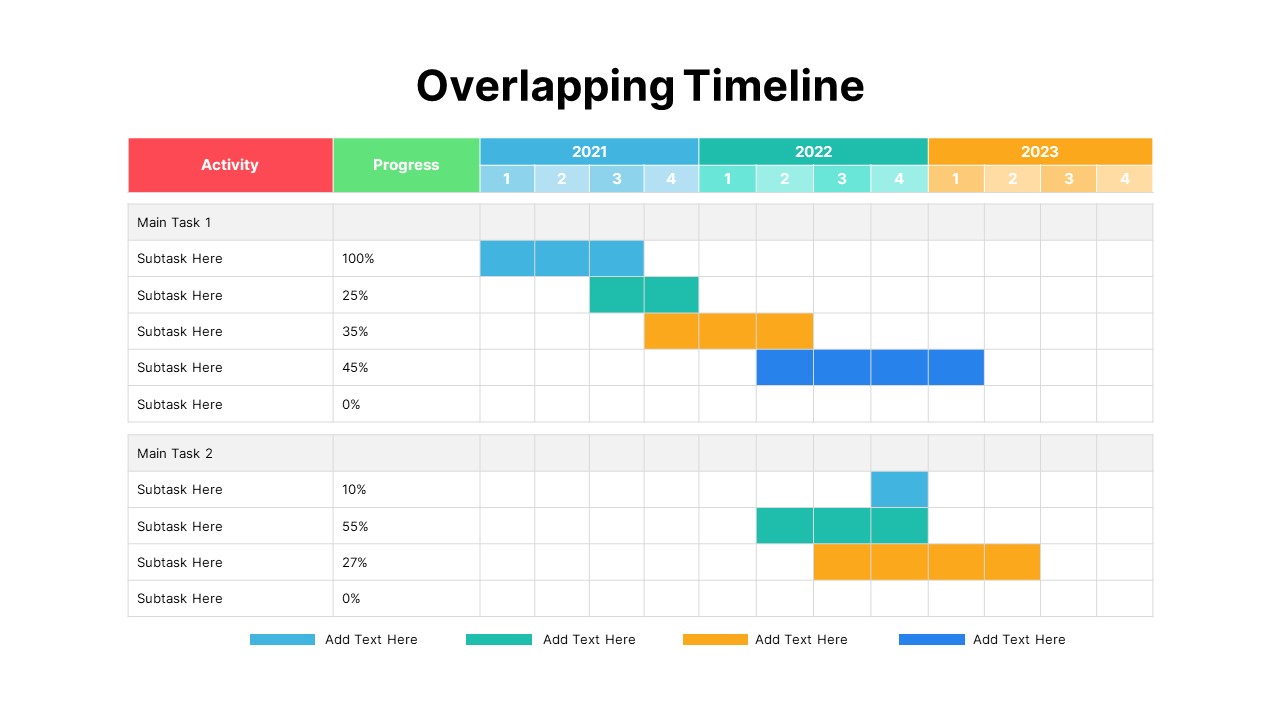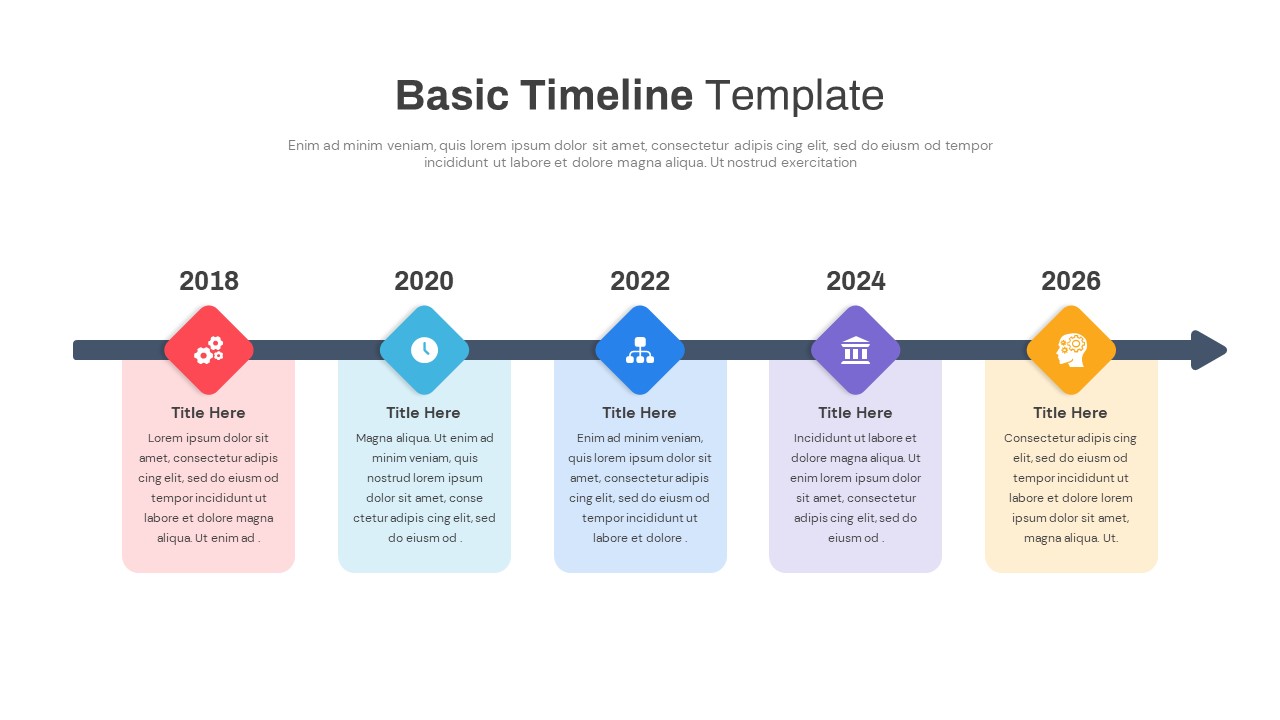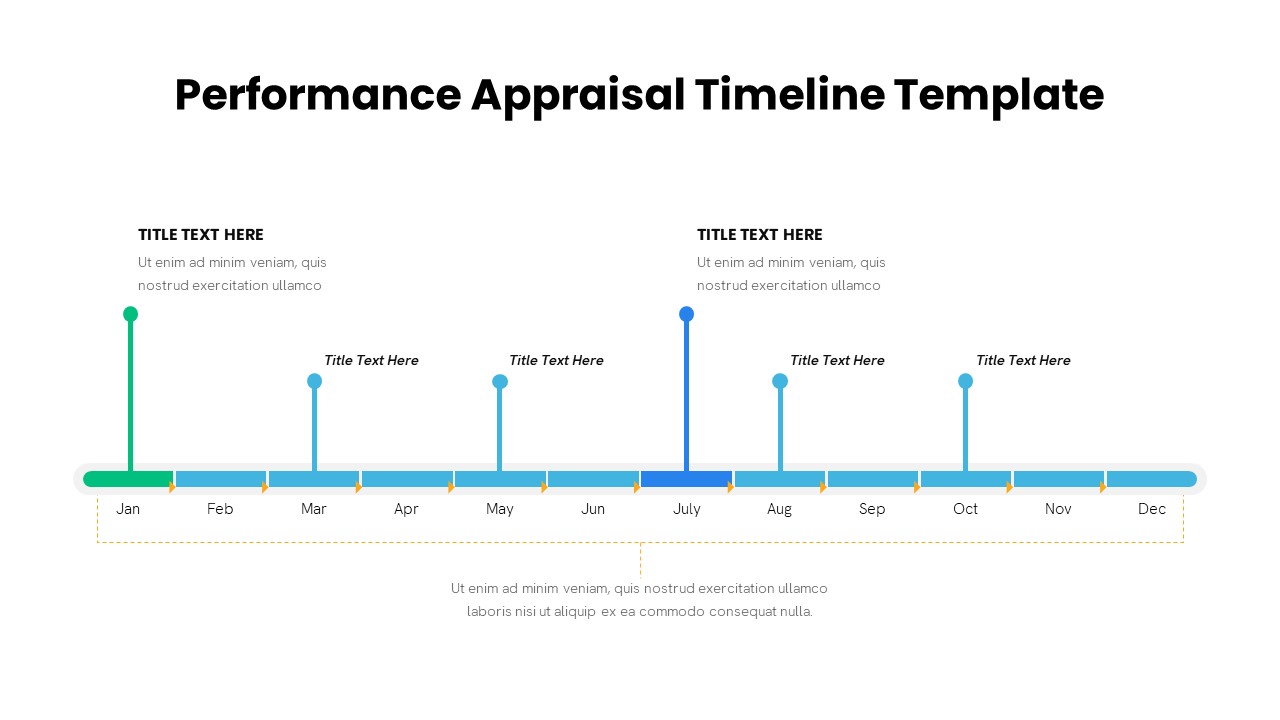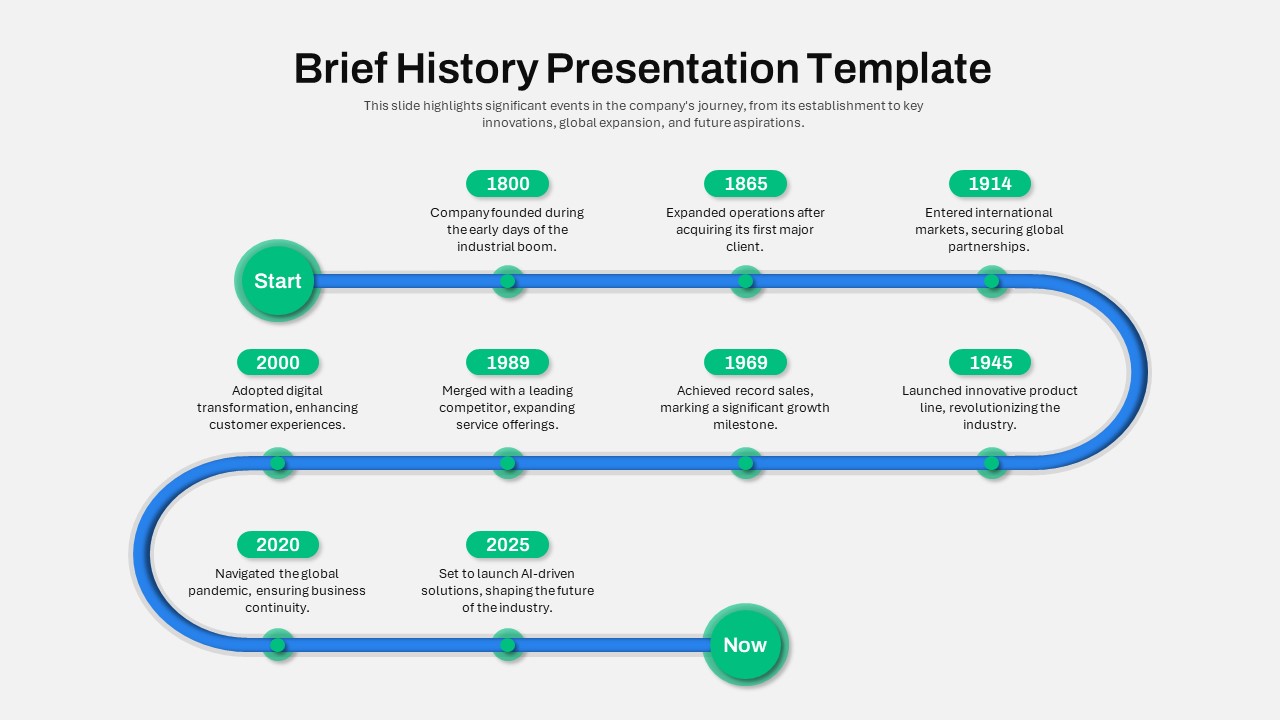Dynamic Winding Road Process Timeline Template for PowerPoint & Google Slides
Description
This fully editable winding road process timeline slide transforms complex workflows into a visually engaging S-shaped journey across five sequential milestones. A bold gradient curve—transitioning smoothly from deep purple to vibrant yellow—winds beneath five circular step markers, each numbered and anchored by concise text placeholders. Fine connector lines extend from each marker to explanatory captions, ensuring clarity without clutter. The clean white canvas and subtle drop shadows add depth and focus, guiding viewers’ eyes along the path of your narrative.
Built on master slides for both PowerPoint and Google Slides, this template leverages vector shapes and intuitive placeholders for rapid customization. Swap step labels, adjust curve colors, or replace icons in seconds to align with your brand palette. Text boxes automatically resize to accommodate longer descriptions, eliminating manual formatting. Apply entrance animations—such as wipes or fades—to each step marker and caption to reveal your process in a controlled, engaging sequence. High-resolution vector art guarantees crisp rendering on large-format screens, printed reports, or PDF exports, ensuring your message remains impactful across all formats.
Whether you’re mapping project phases, illustrating customer journeys, or outlining product roadmaps, this winding road diagram provides a dynamic framework that keeps your audience oriented and engaged. Its modular design supports extension to additional steps or contraction for shorter overviews, making it a versatile asset for recurring use. Seamlessly integrate this slide with complementary layouts—like Gantt charts, comparison matrices, or KPI dashboards—to maintain a cohesive, professional deck that drives clarity and alignment.
Who is it for
Project managers, process engineers, and business consultants will find this template ideal for visualizing multi-step workflows and operational roadmaps. Marketing teams, product owners, and trainers can also leverage the winding design to guide audiences through campaign milestones or learning modules with maximum engagement.
Other Uses
Beyond process mapping, repurpose this roadmap for risk-assessment cycles, customer-journey touchpoints, or feature-release schedules. Customize curve colors and step icons to showcase strategic pivots, quarterly objectives, or performance metrics—adapting the slide to any scenario that benefits from a clear, directional narrative.
Login to download this file