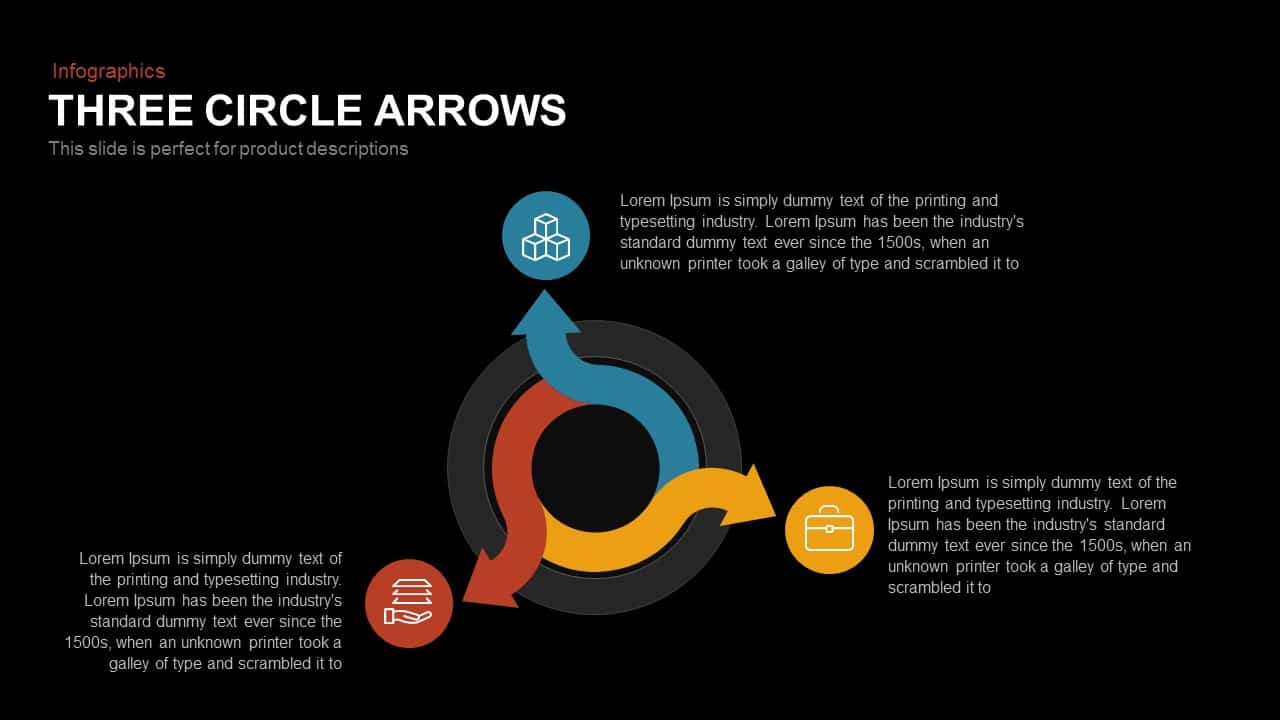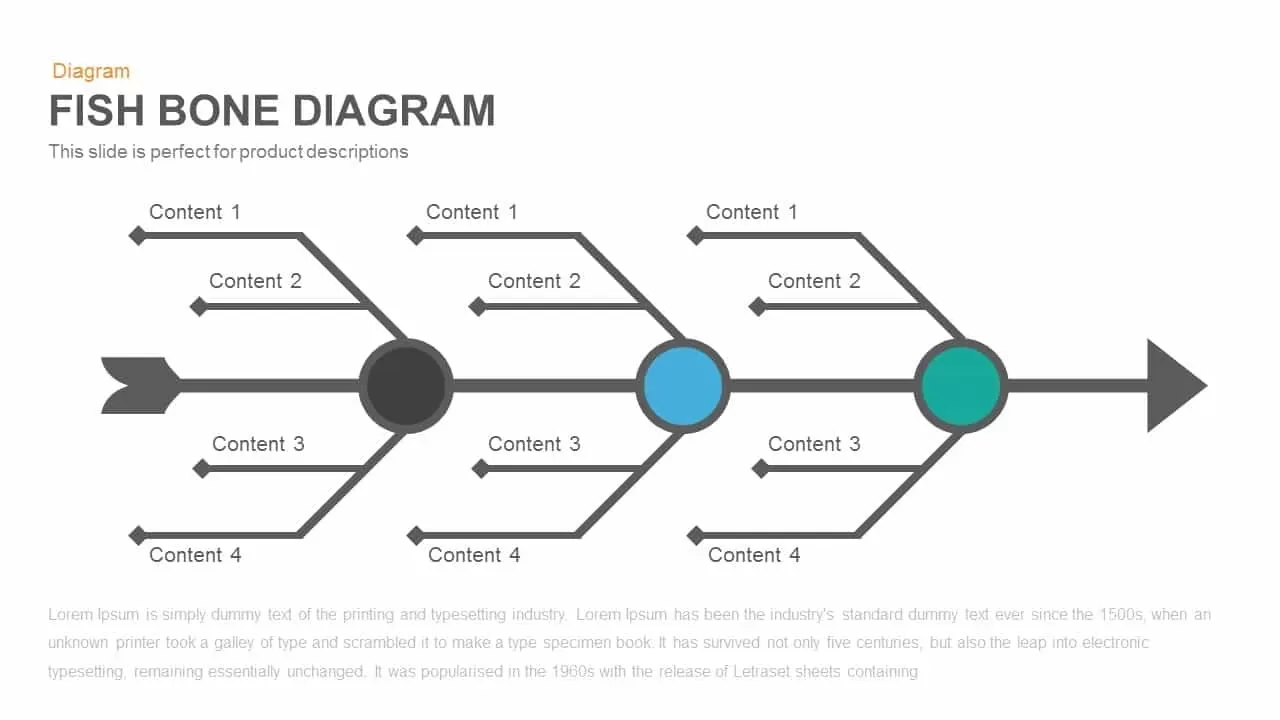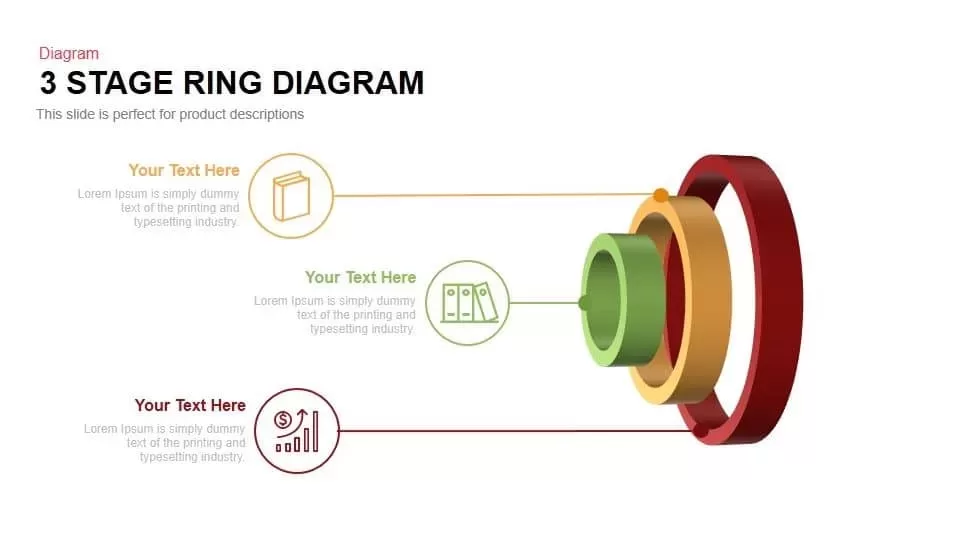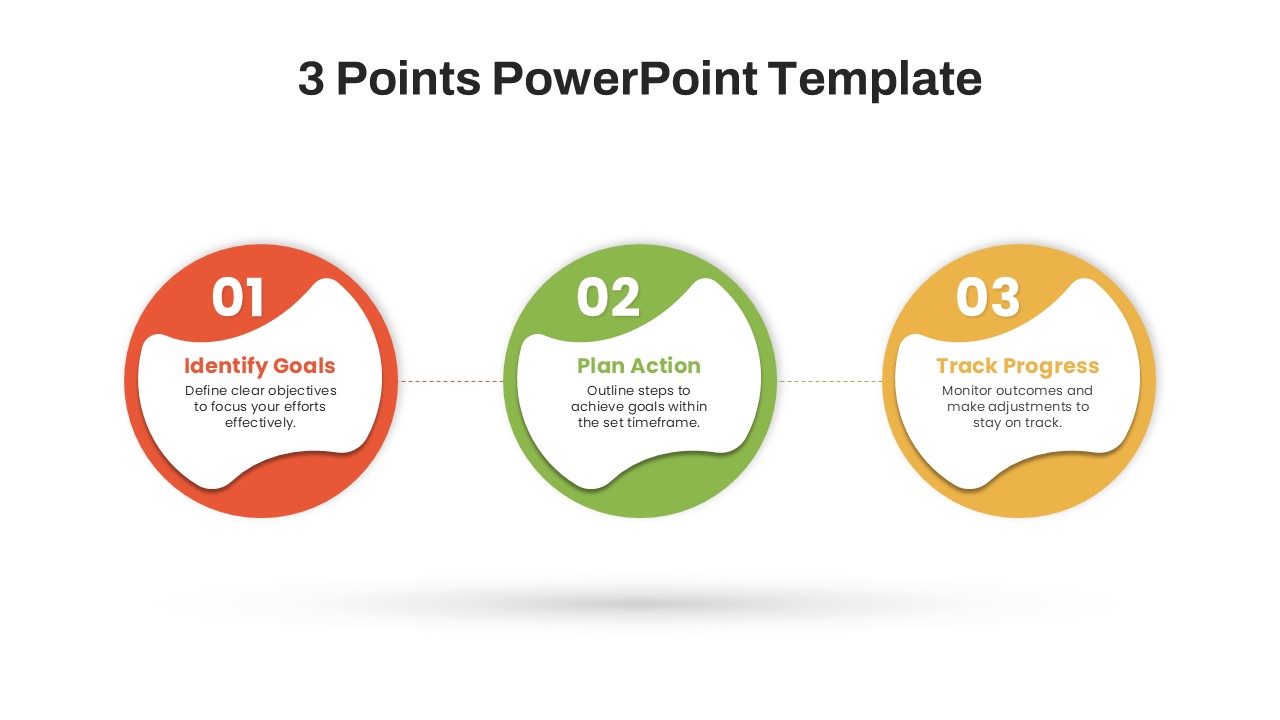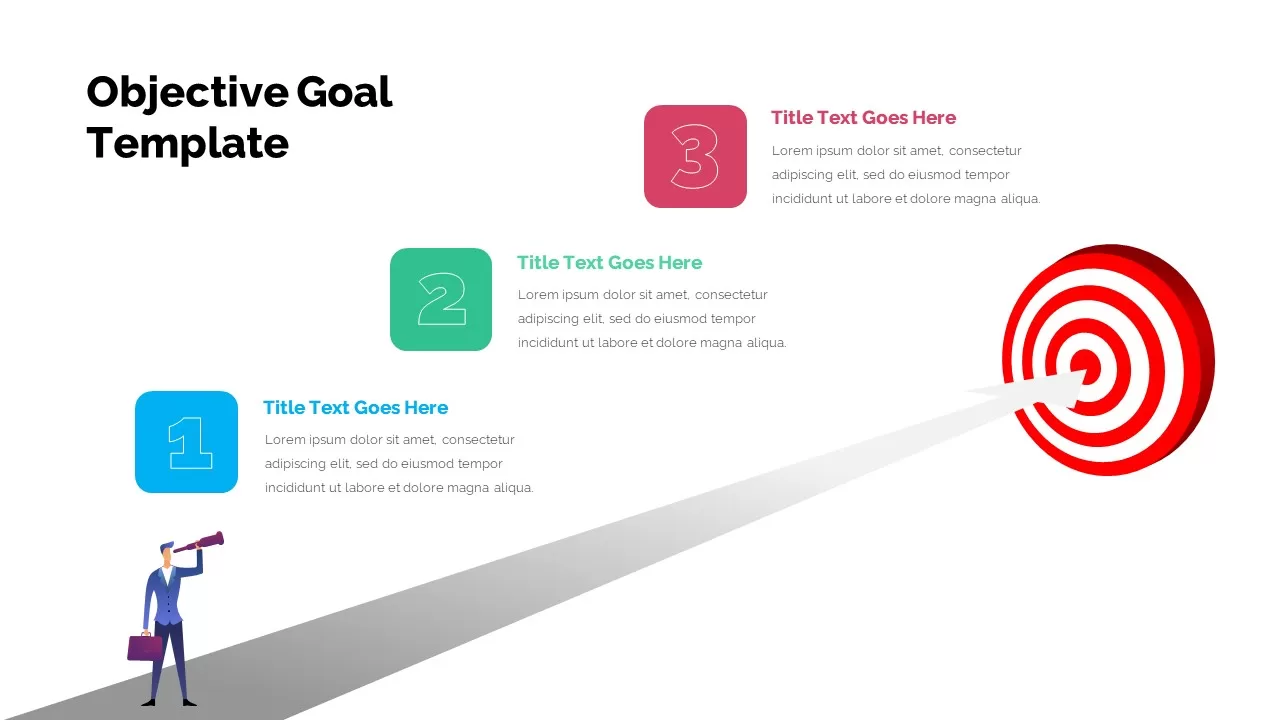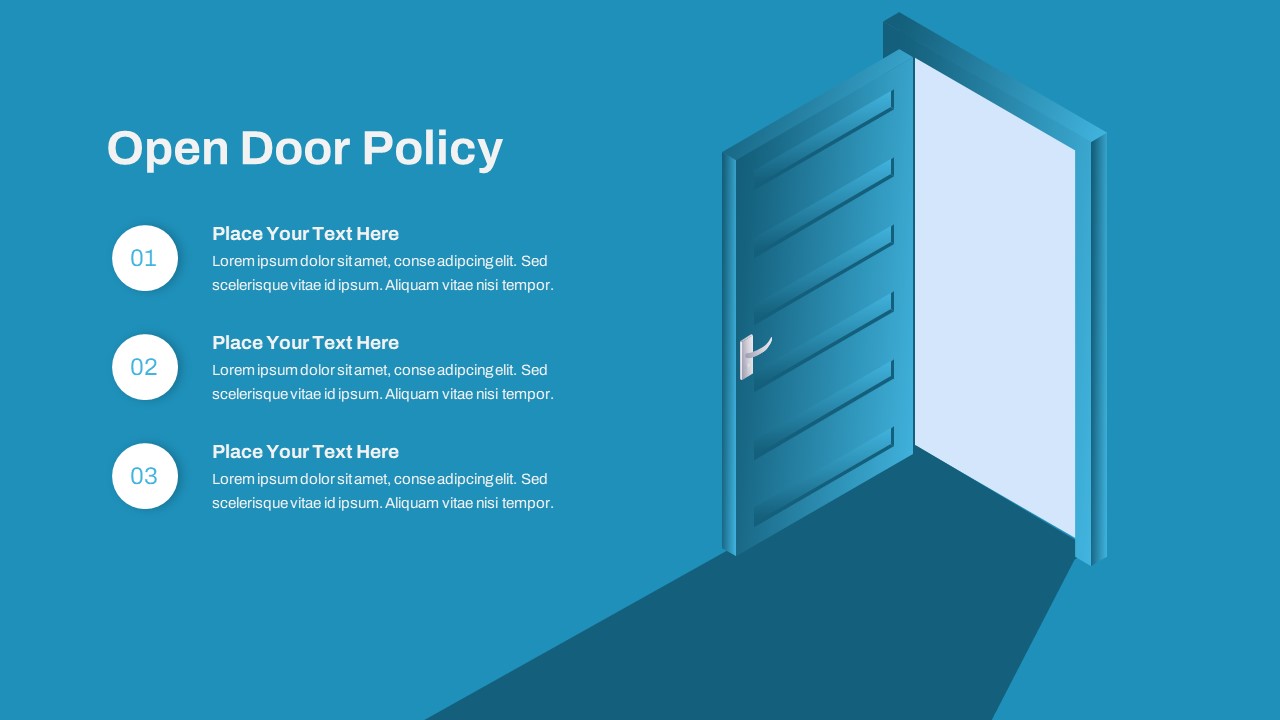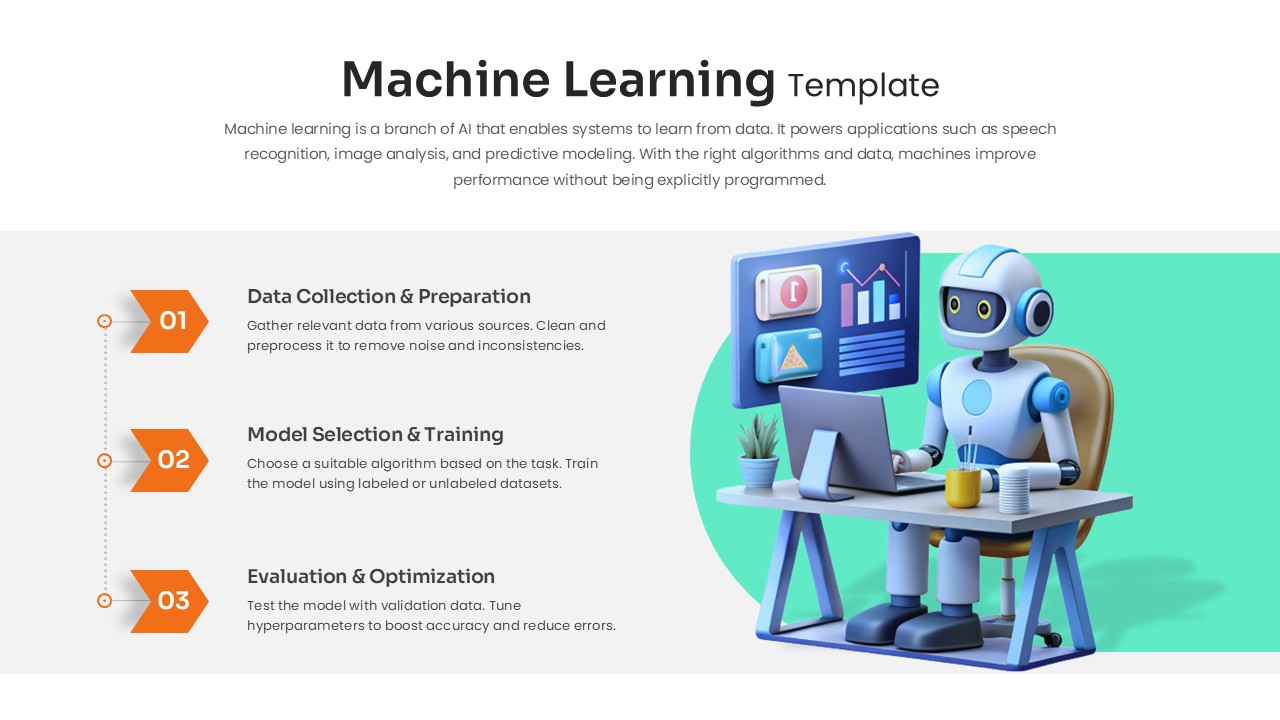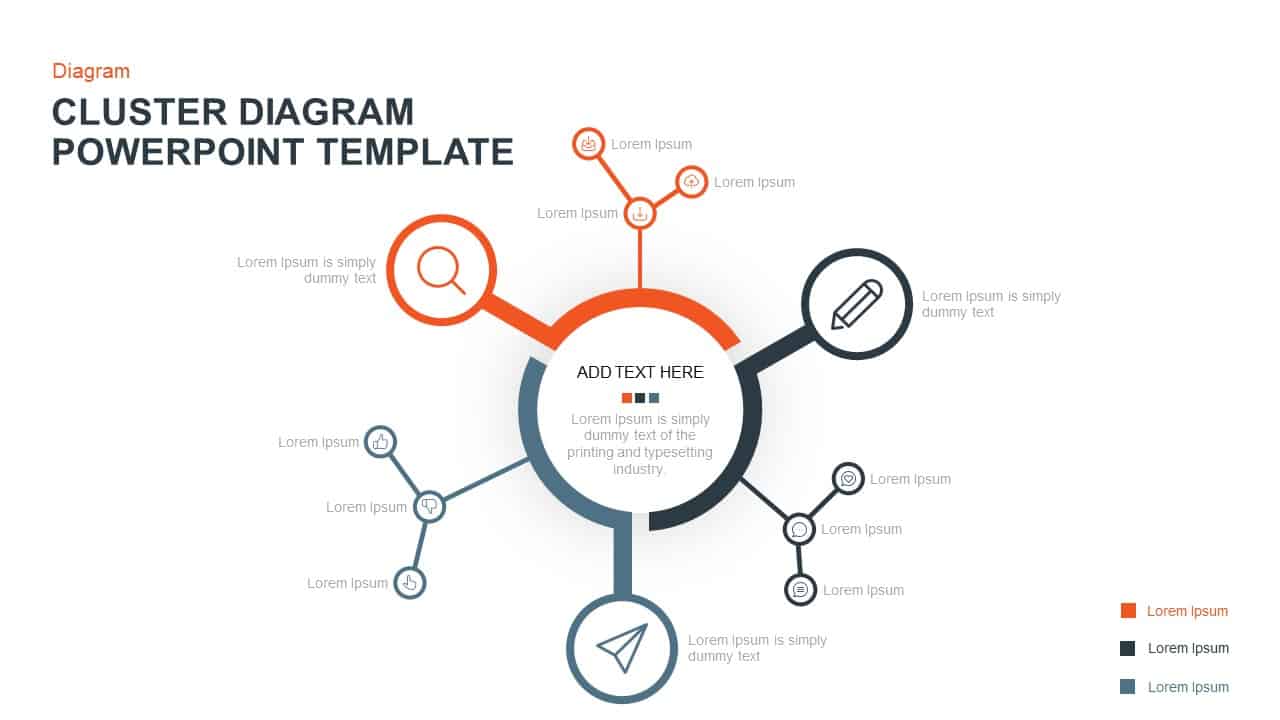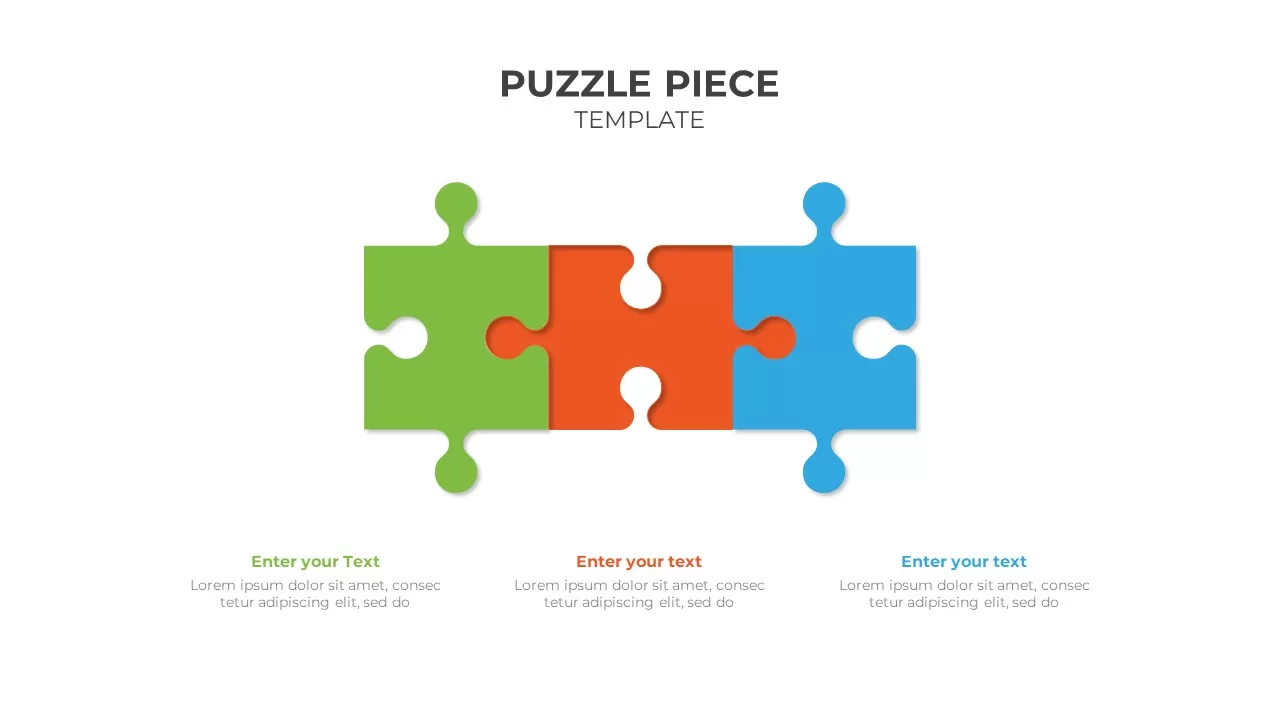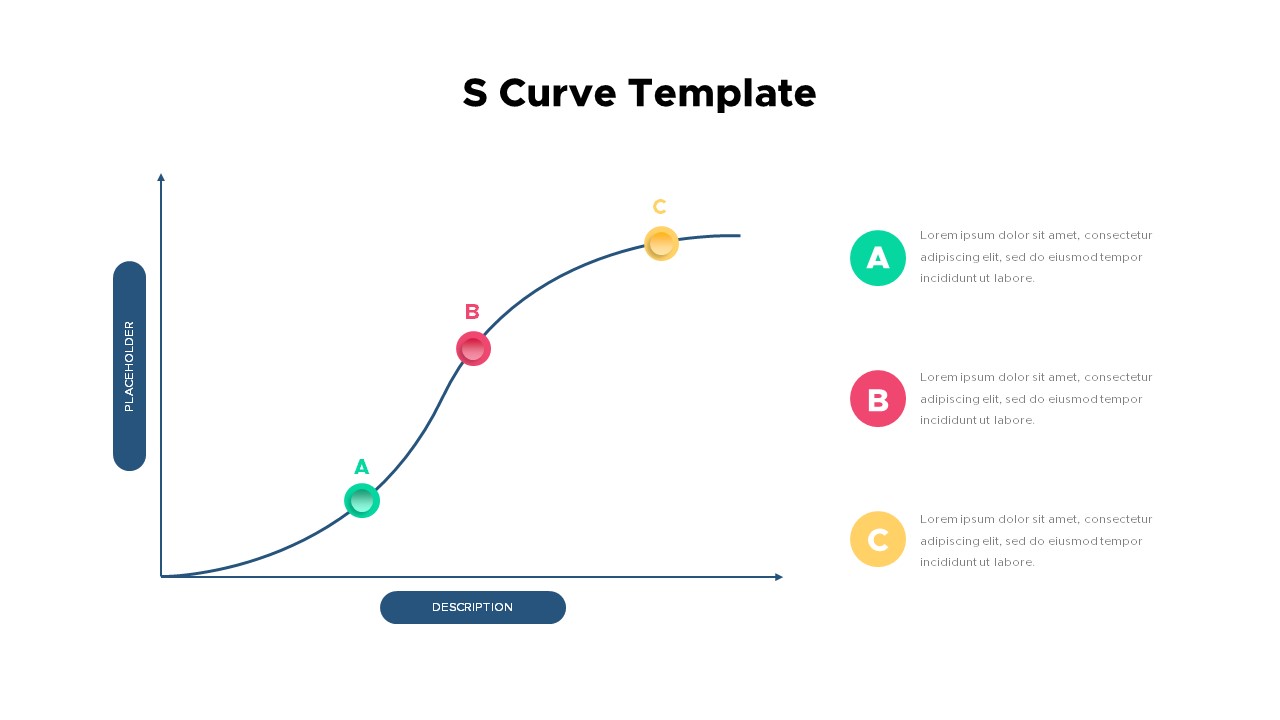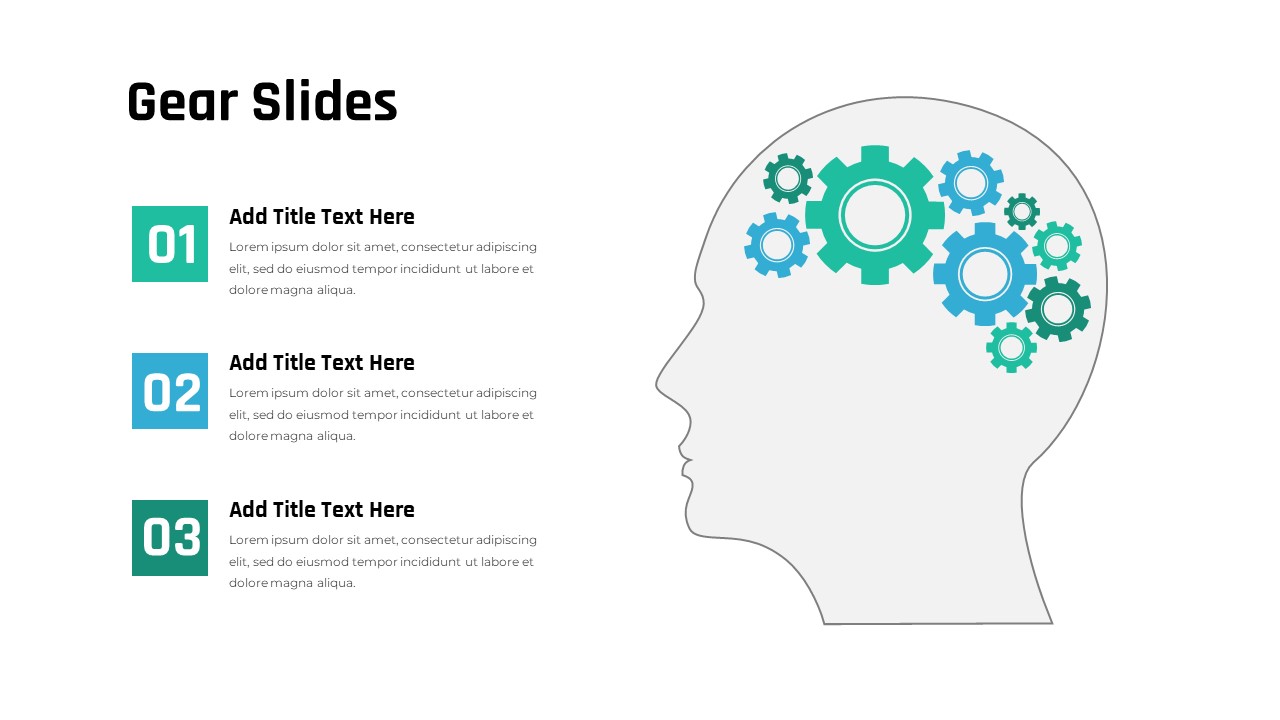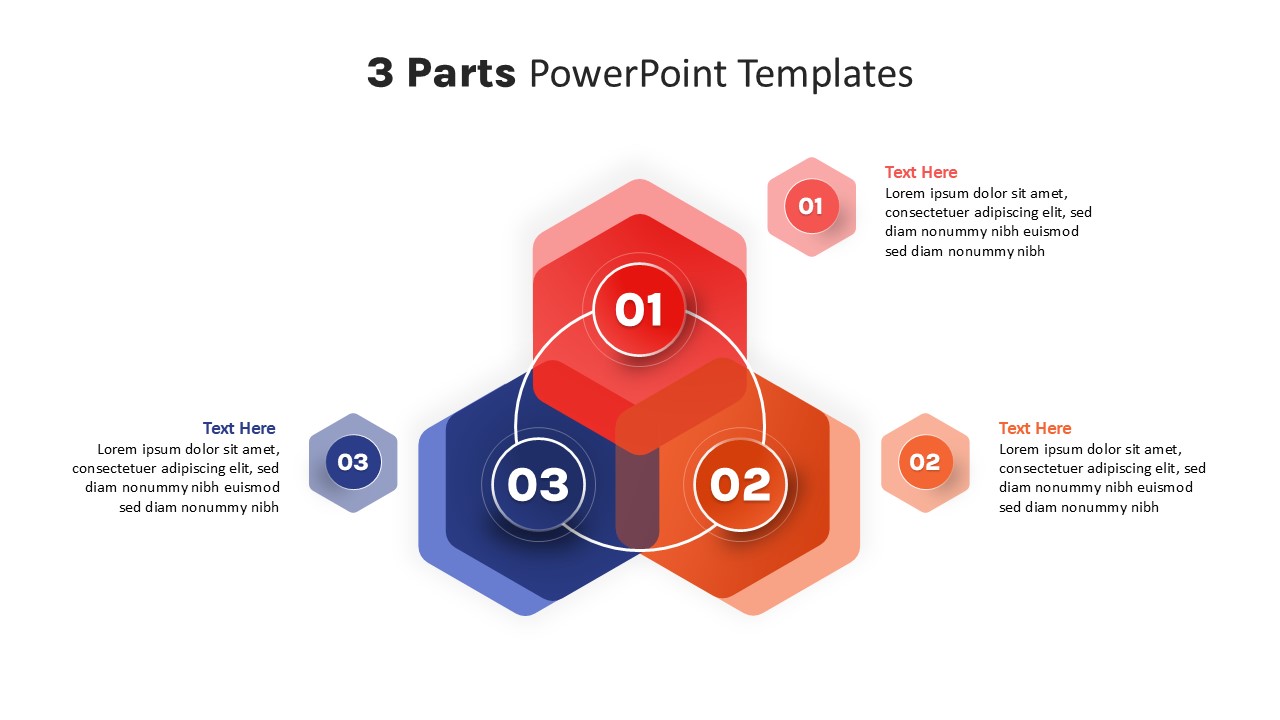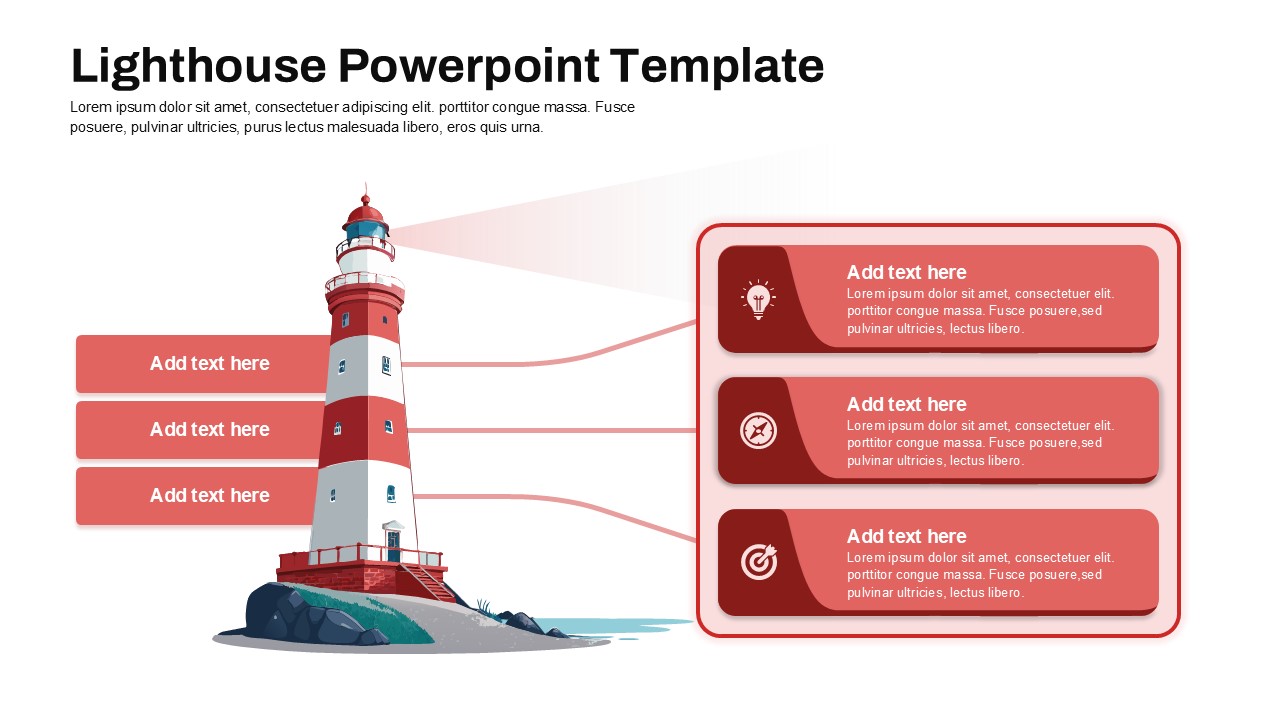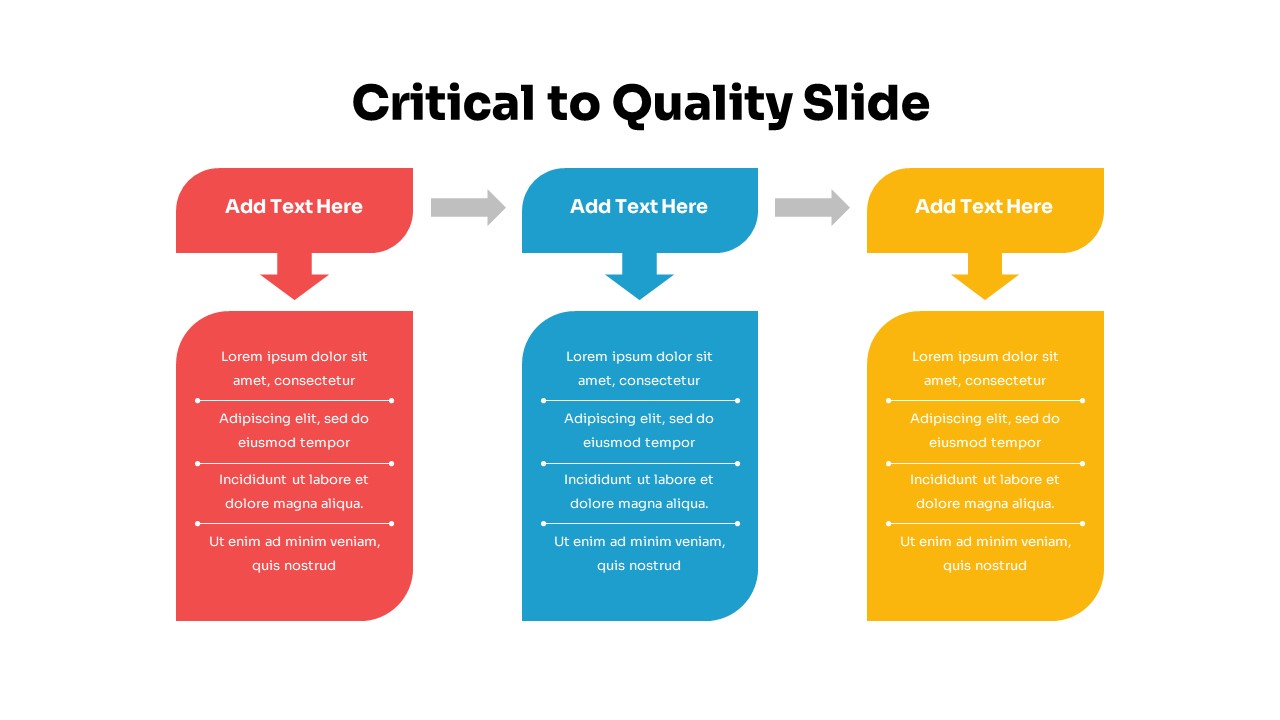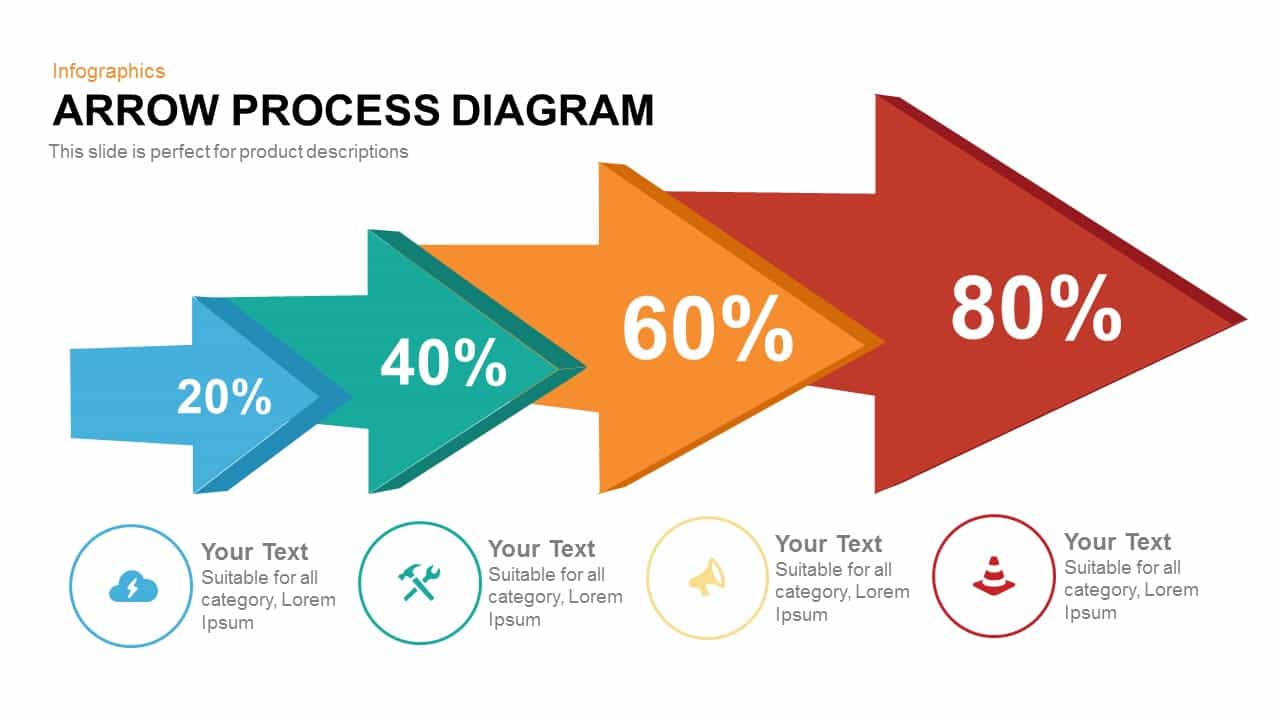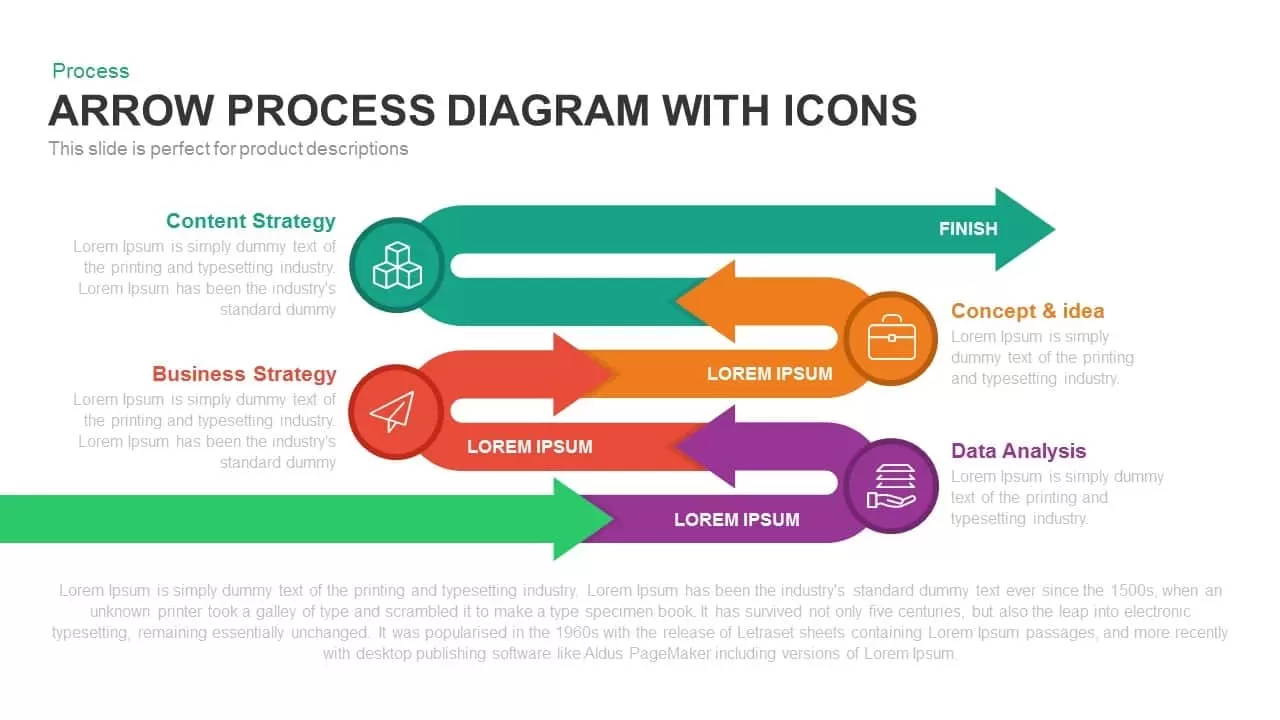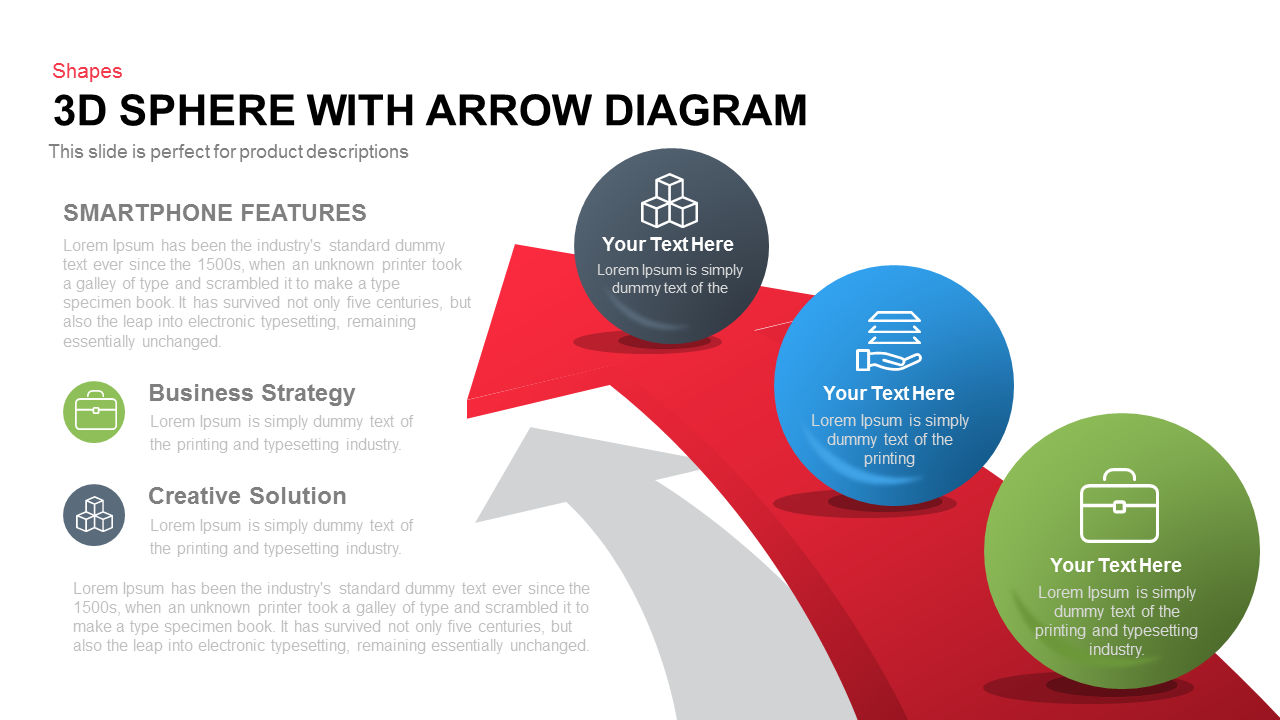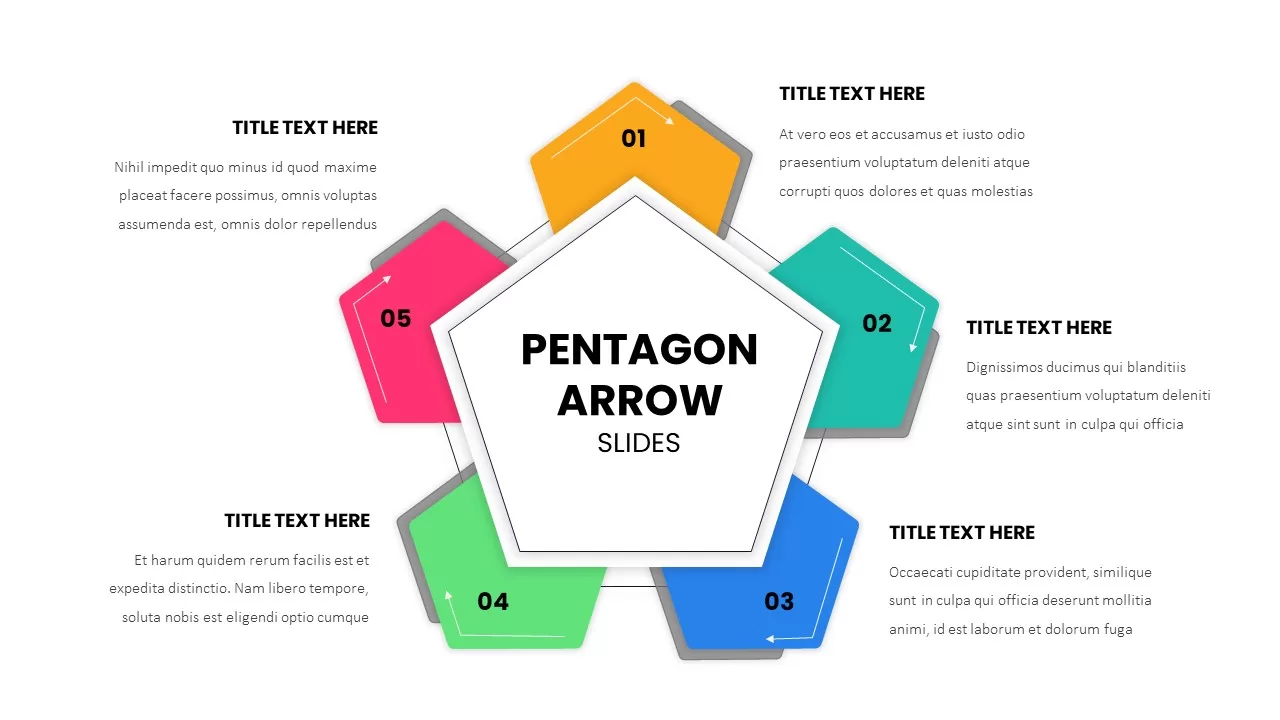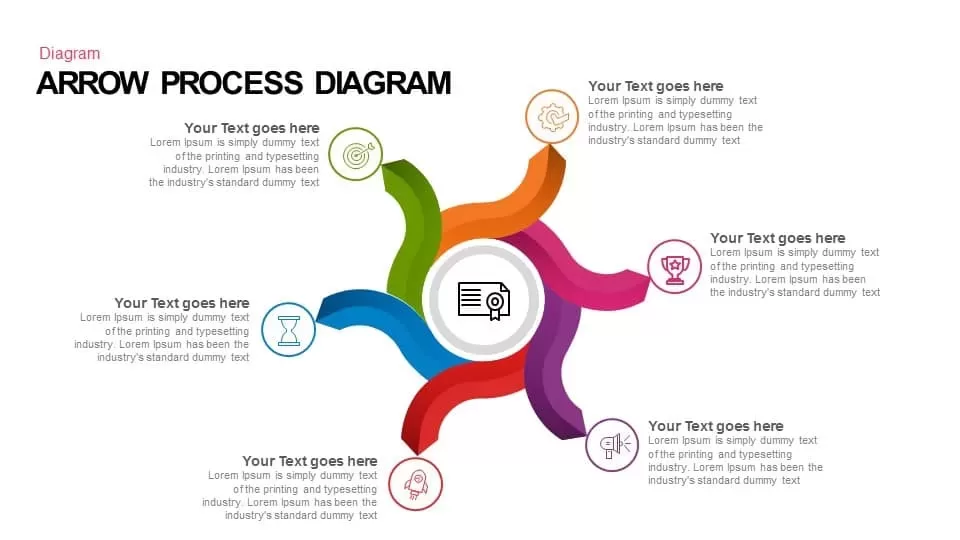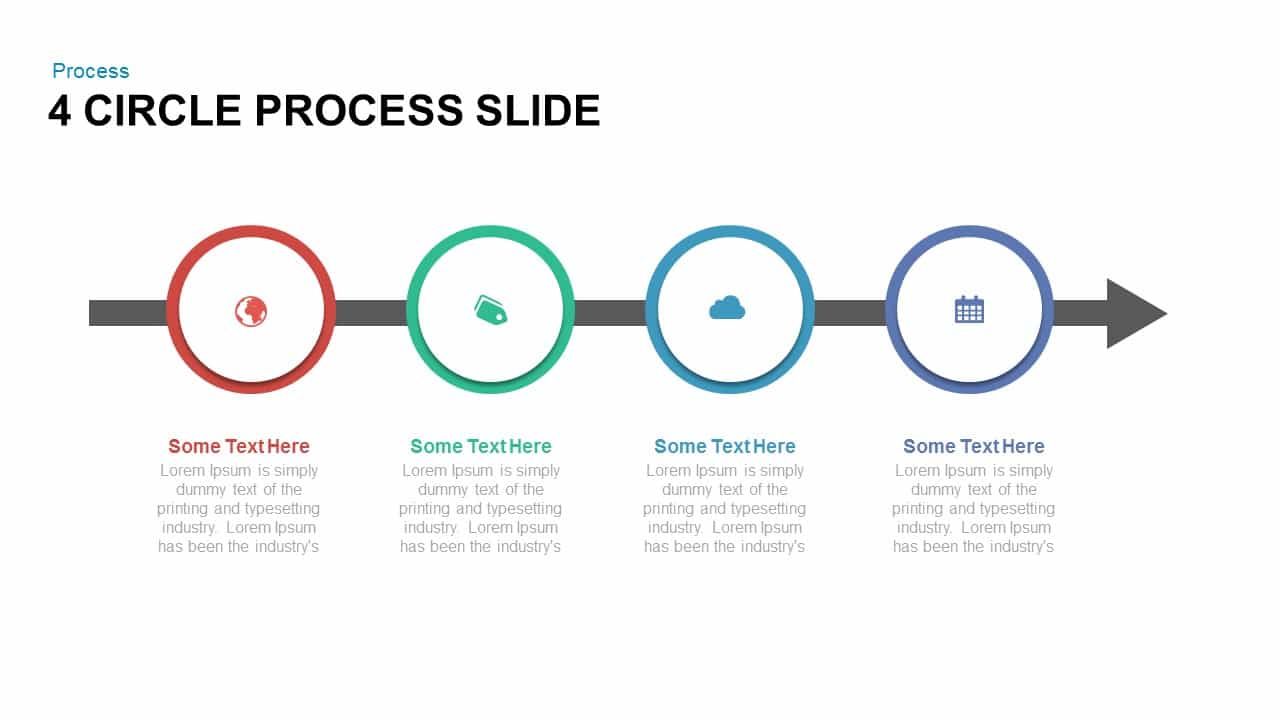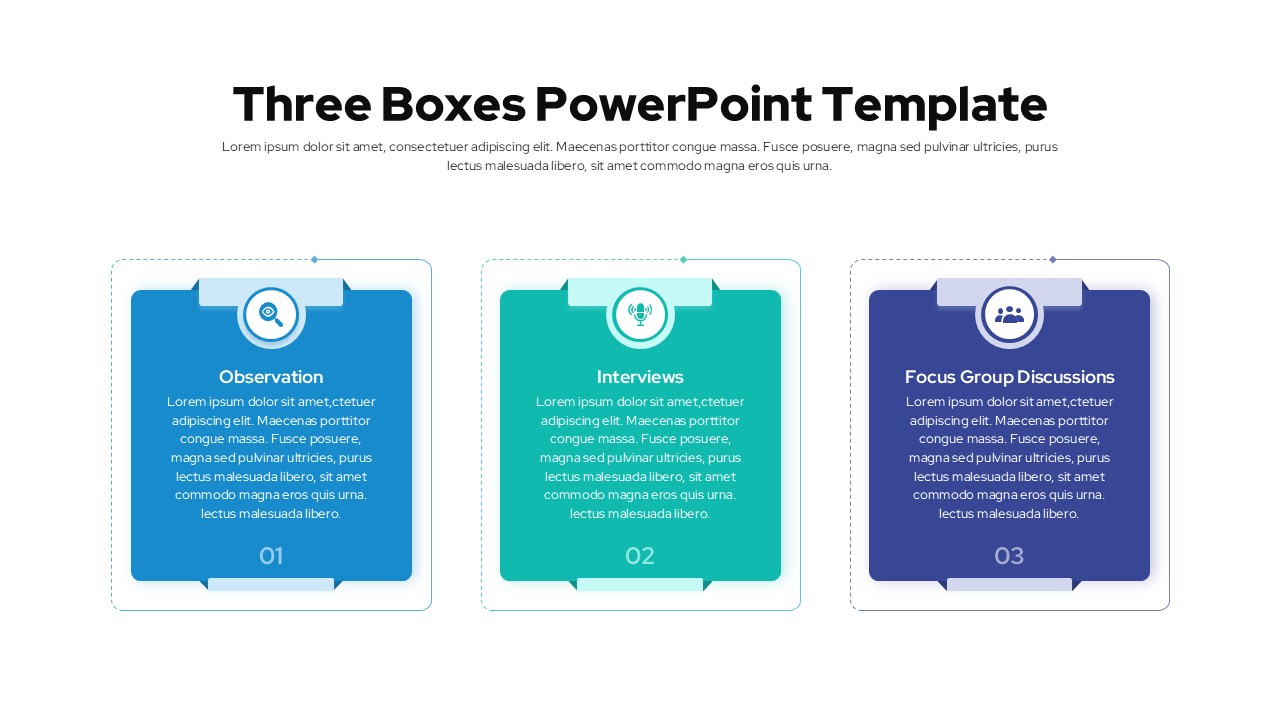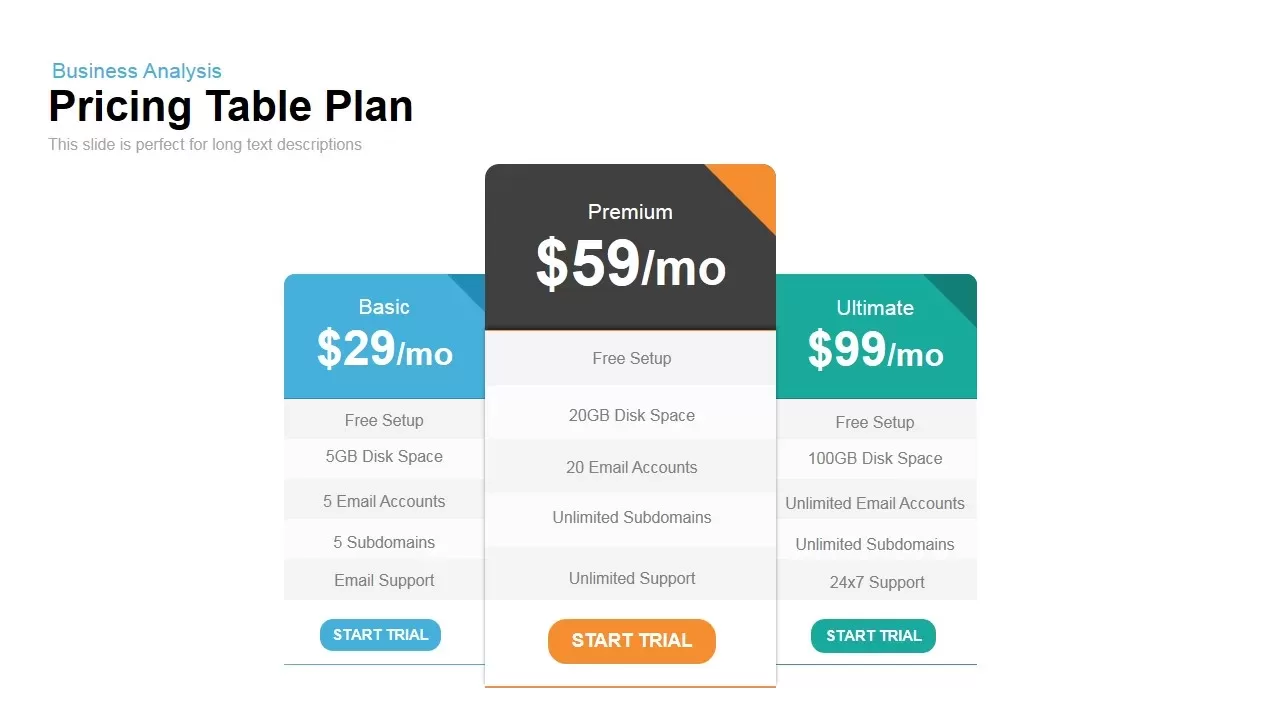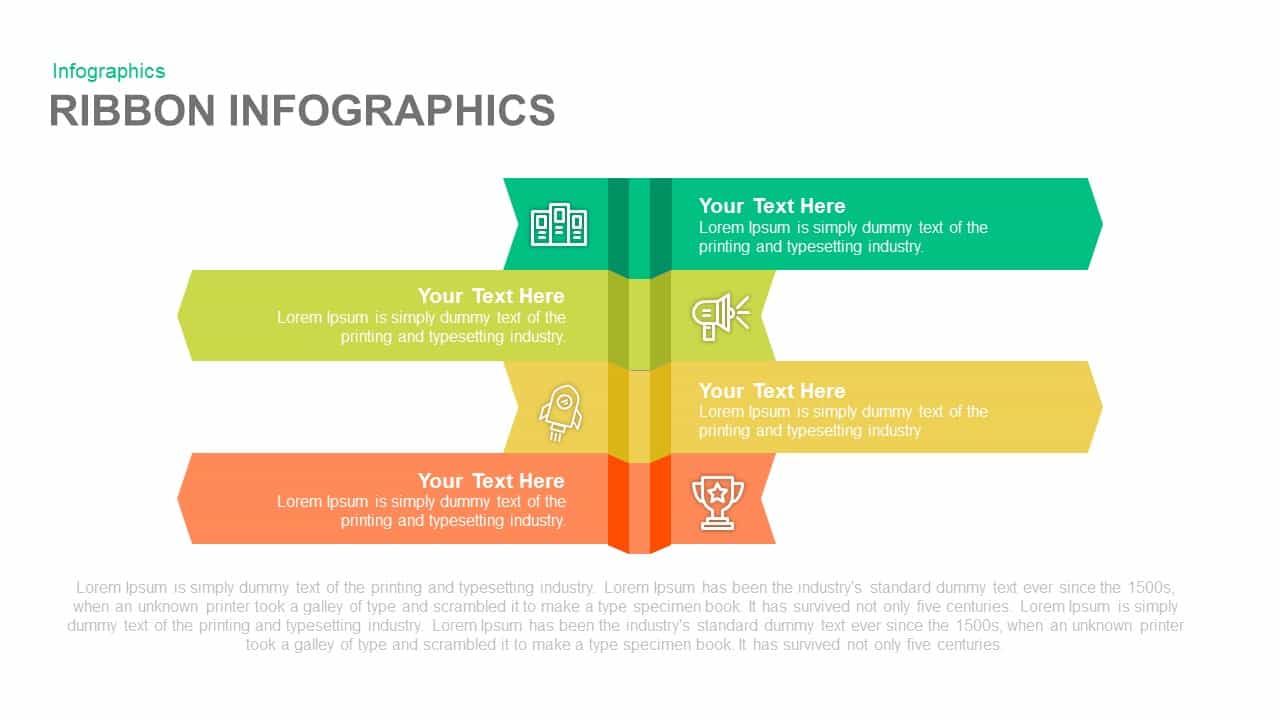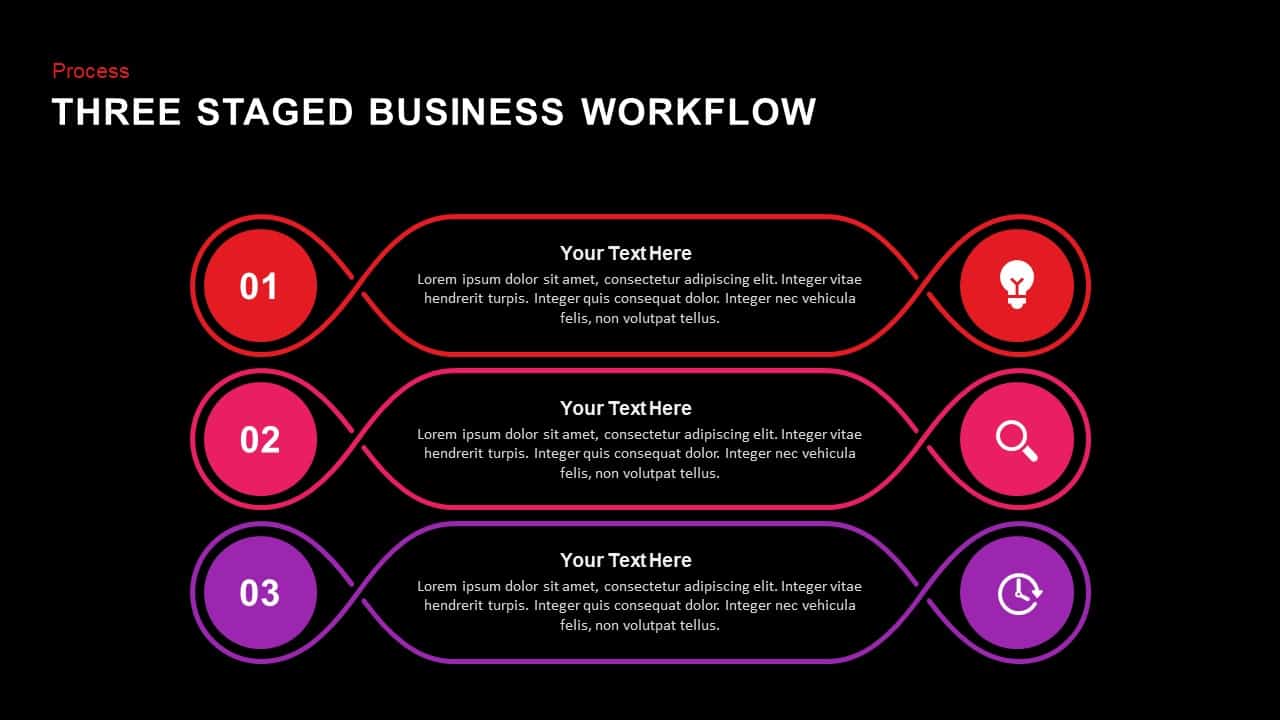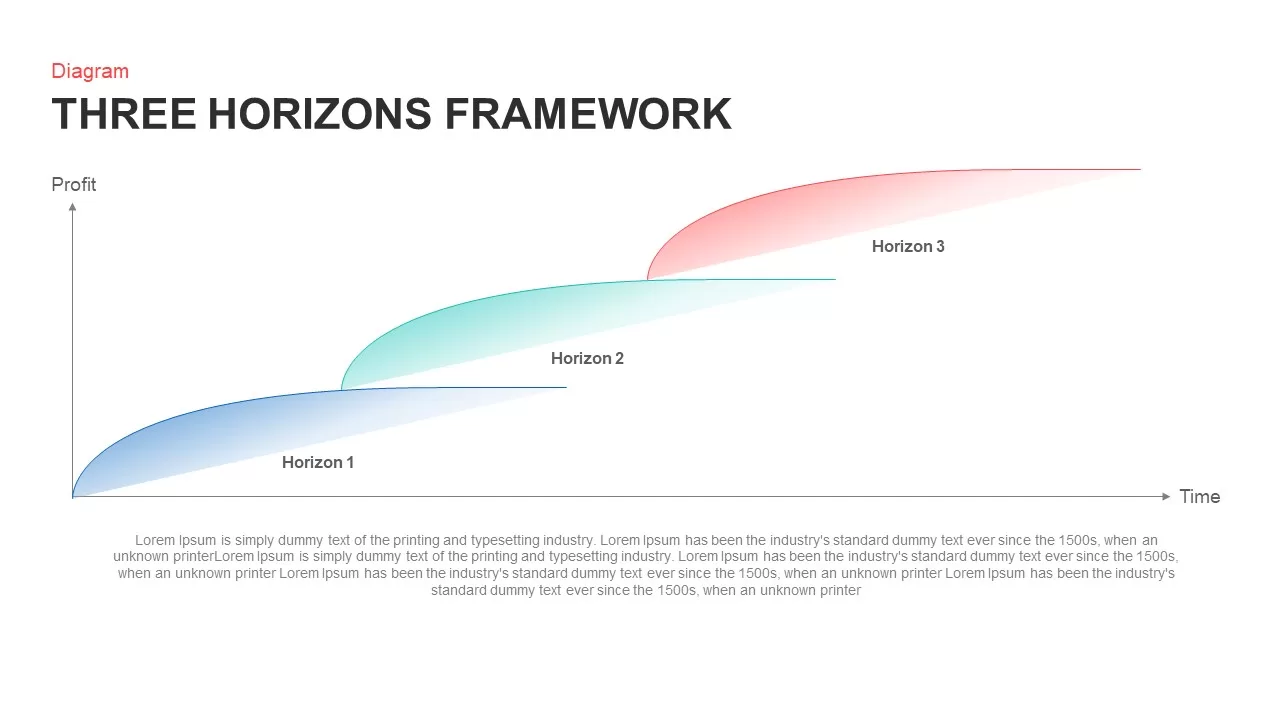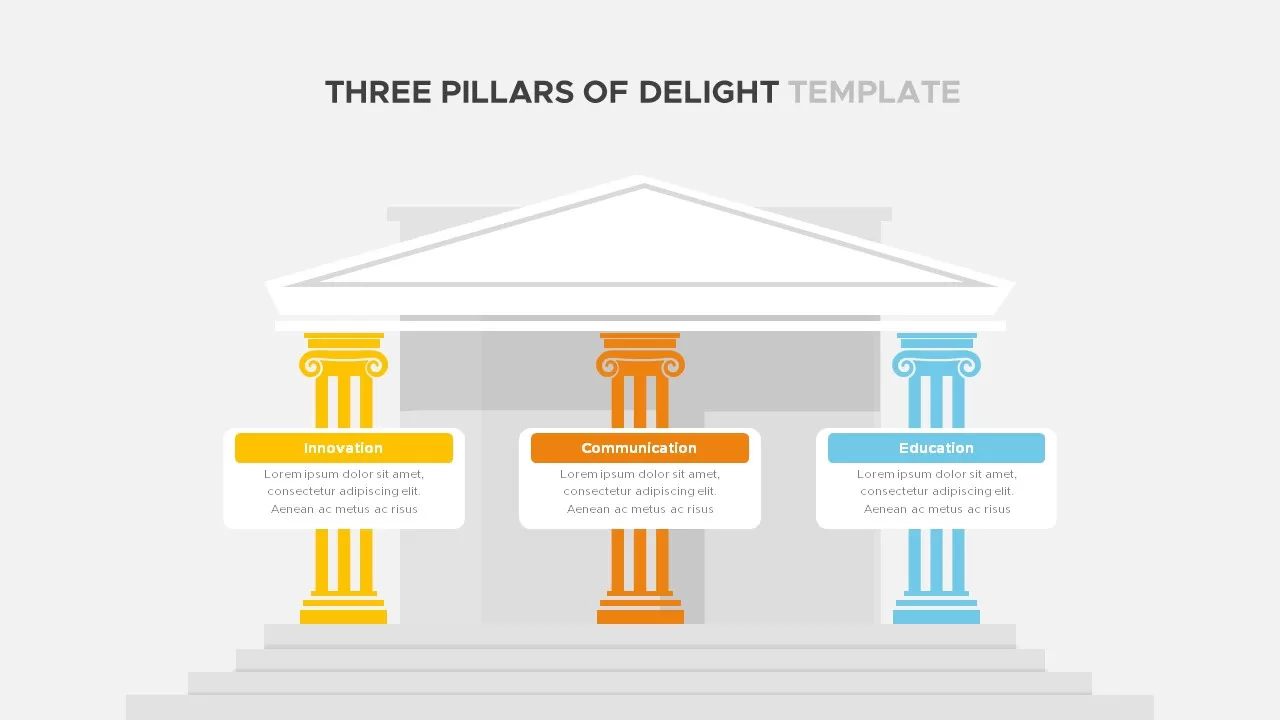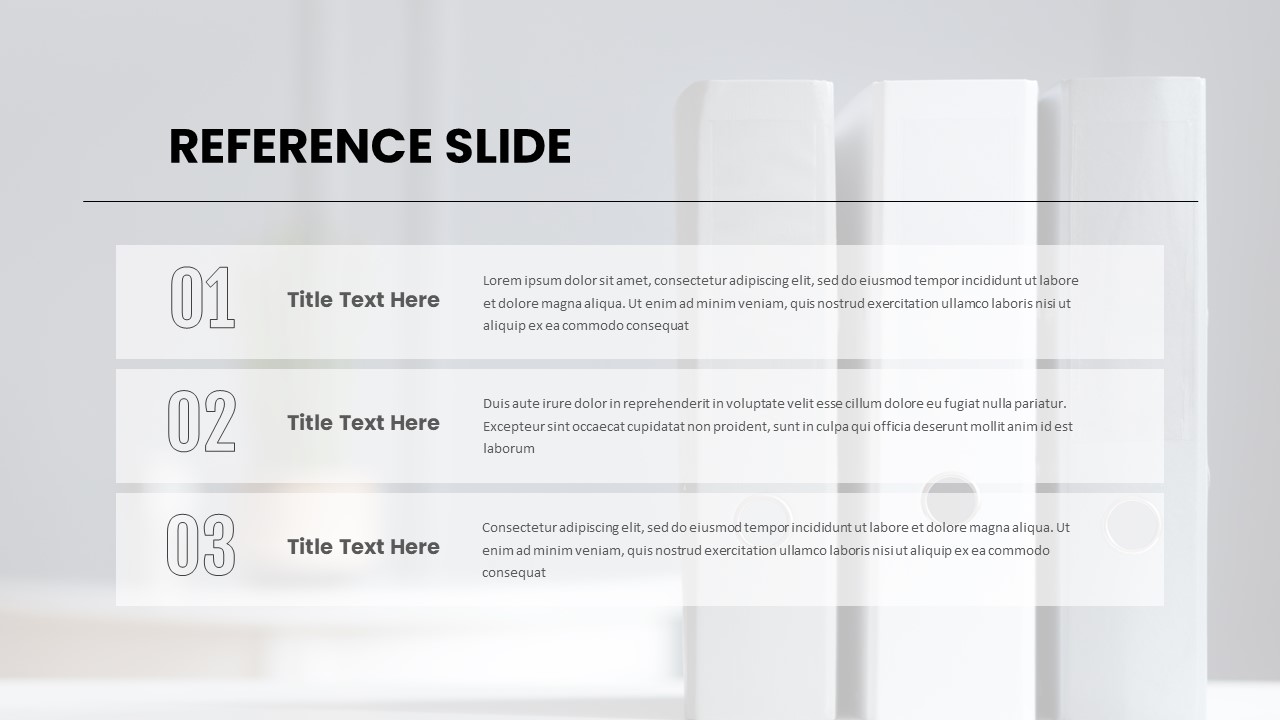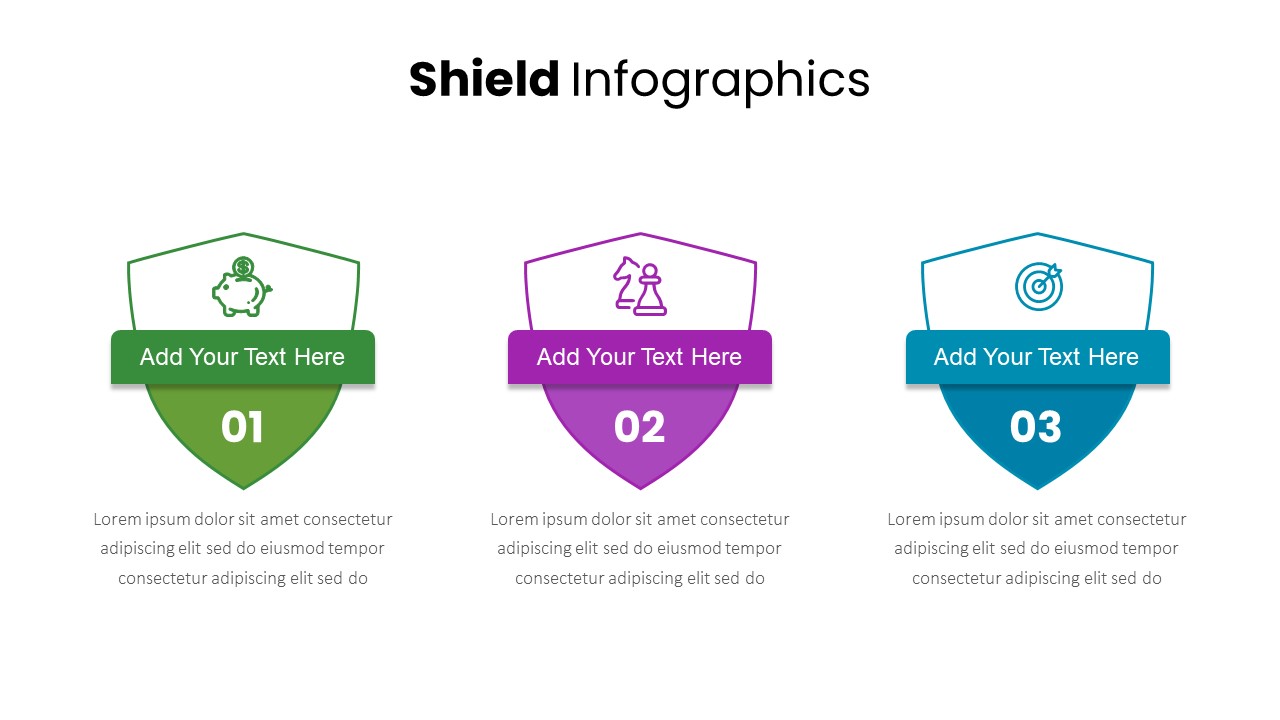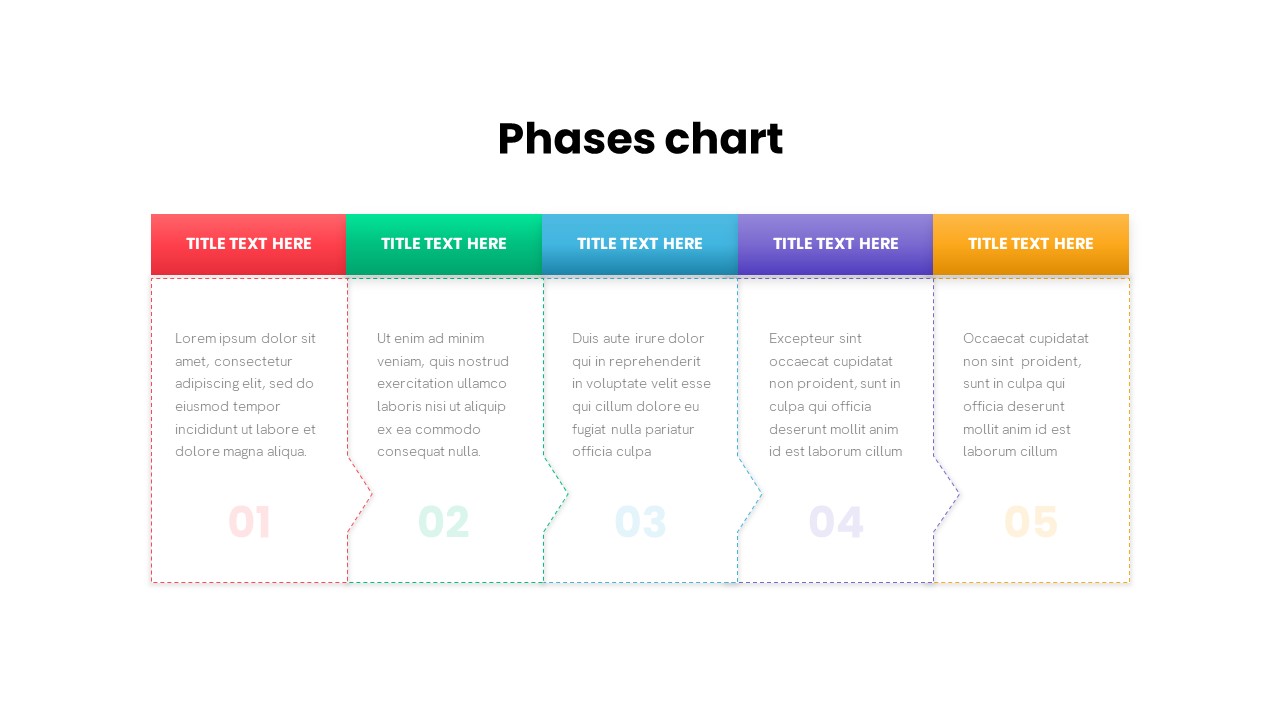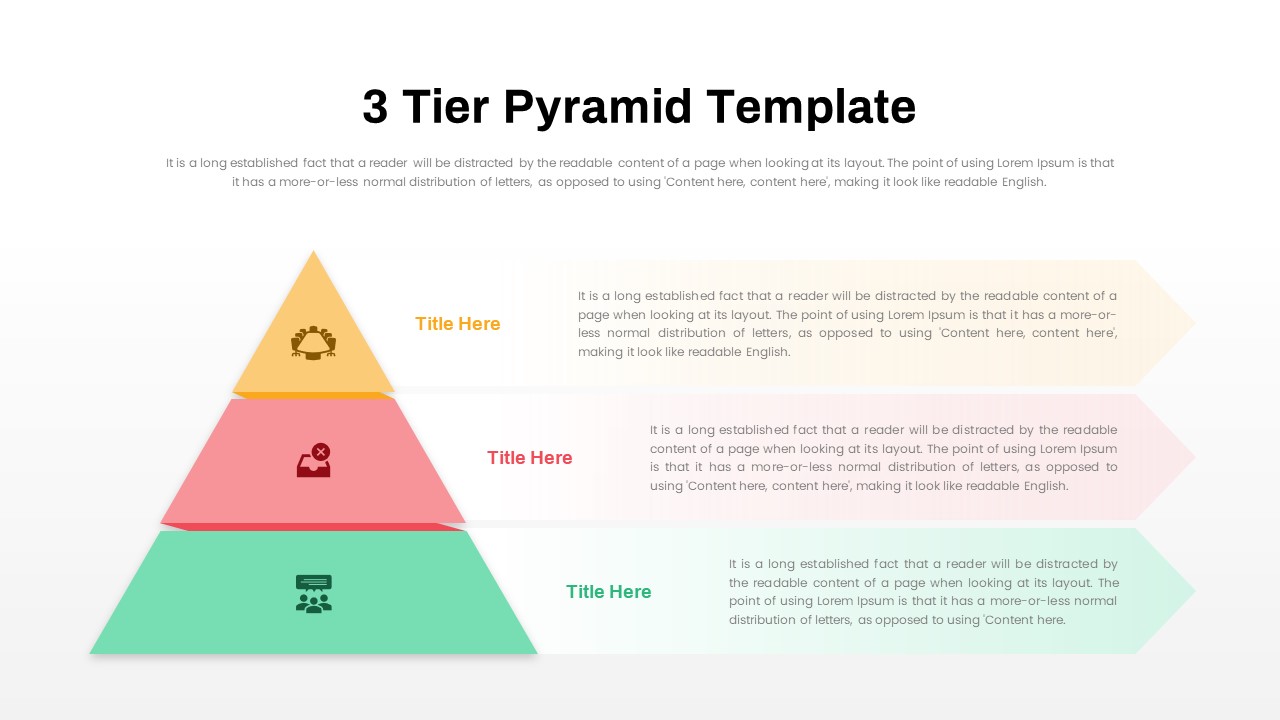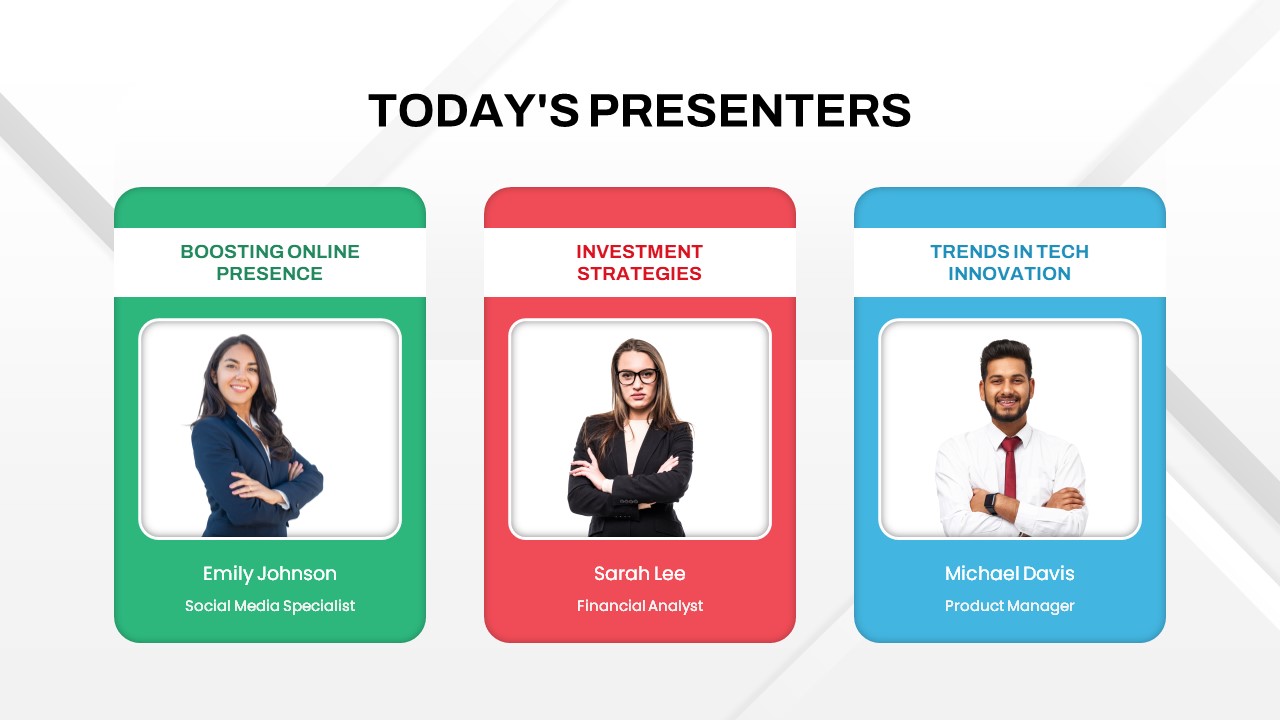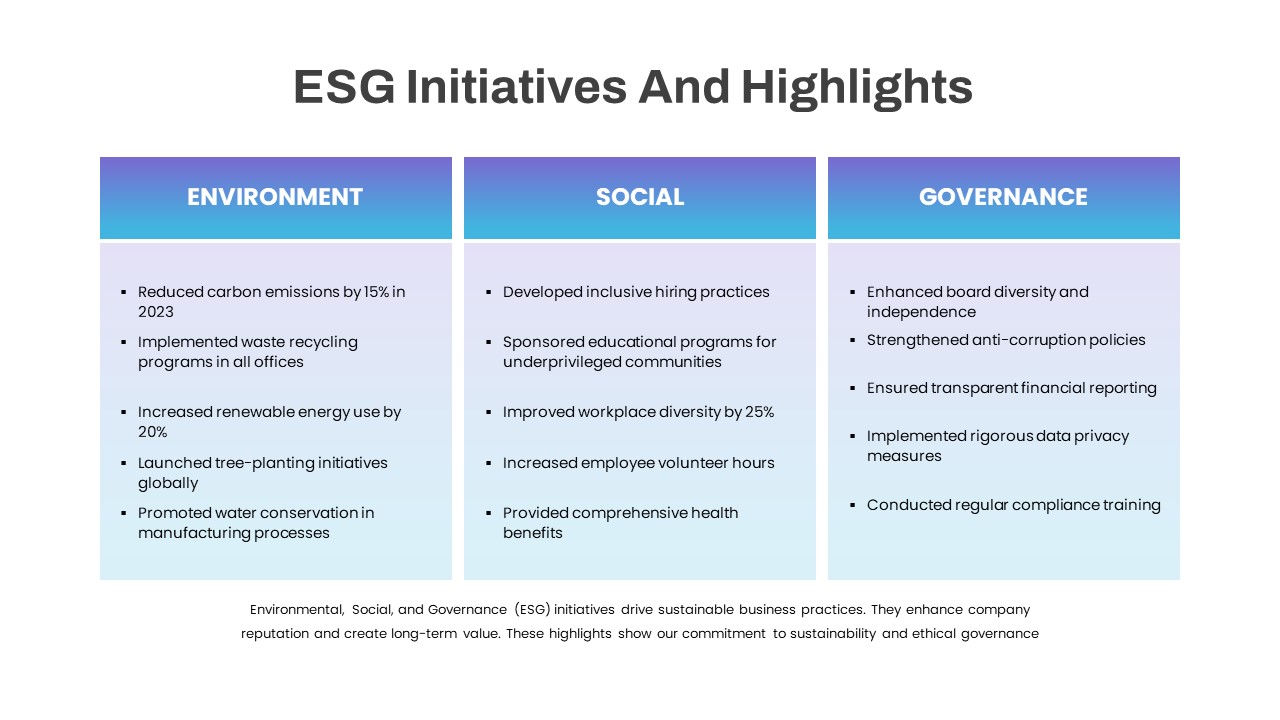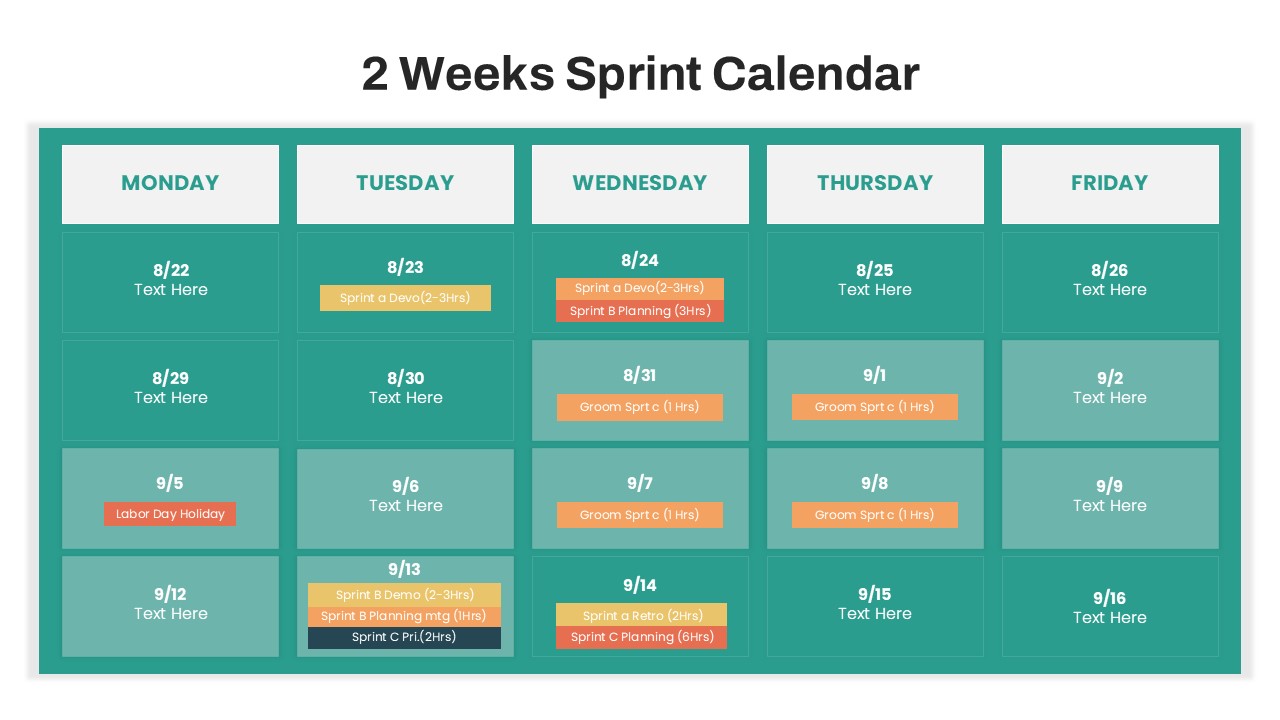Three Circle Arrow Process Diagram template for PowerPoint & Google Slides
Description
Leverage this three-circle arrow process diagram slide to showcase product descriptions, feature sequences, or step-by-step workflows with clarity and visual appeal. The interconnected arrows form a continuous loop, guiding audiences through three critical stages: ideation, development, and delivery. Each arrow segment is paired with a unique icon—modular cubes, briefcase, and layered sheets—symbolizing inventory, business services, and documentation, respectively. The color-coded arrows in vibrant blue, yellow, and red reinforce sequential order while highlighting key insights, and the faint gray ring in the background adds subtle depth without overshadowing primary content.
Designed for seamless integration with both PowerPoint and Google Slides, this editable slide template features master layouts and intuitive placeholders to swap in custom text, adjust typography, or replace icons in seconds. The modern flat aesthetic, clean lines, and balanced composition ensure a professional look that aligns with corporate branding and startup visuals alike. Rounded arrowheads and streamlined shapes enhance legibility on large screens and printed handouts, making complex information more digestible. Explore more adaptable circular designs in our circle templates collection to expand your presentation toolkit.
Beyond product presentations, this versatile diagram supports a wide array of applications—from illustrating manufacturing cycles and marketing funnels to mapping customer journeys and audit processes. Simply duplicate arrow elements to expand the process, rearrange icon positions to match your narrative, or recolor segments to fit brand guidelines. Responsive to both light and dark themes, the slide maintains full clarity across devices and environments, from boardroom project reviews to remote video conferences.
With its intuitive design and customizable features, this three-circle arrow diagram empowers product managers, marketing teams, and business analysts to communicate multi-stage processes efficiently. Enhance stakeholder alignment, streamline slide creation, and drive strategic discussions with a diagram that balances form and function.
Who is it for
Product managers, marketing teams, and business analysts will find this slide invaluable for articulating multi-stage processes, sequential product features, and workflow overviews. Consultants and project leads can also leverage the diagram for strategic planning or executive presentations.
Other Uses
Use this diagram to map manufacturing cycles, marketing funnels, and customer journey touchpoints. For simpler three-step visual frameworks, the three-circle process infographic offers a minimal yet effective layout. If your presentation calls for a more comprehensive, data-rich structure, try the 9-section circle infographic to illustrate multi-faceted strategies and broader process networks. Expand arrow segments to illustrate audit workflows, stakeholder onboarding, or training modules. Ideal for both internal reviews and client-facing decks.
Login to download this file