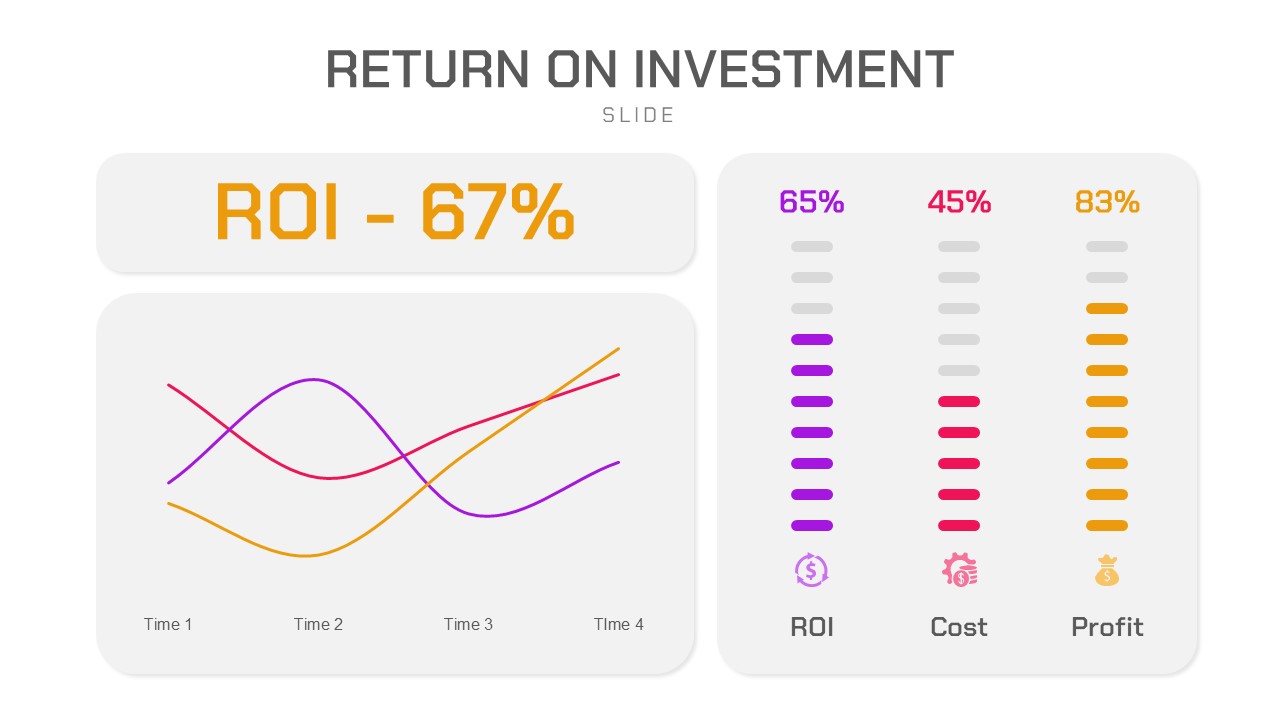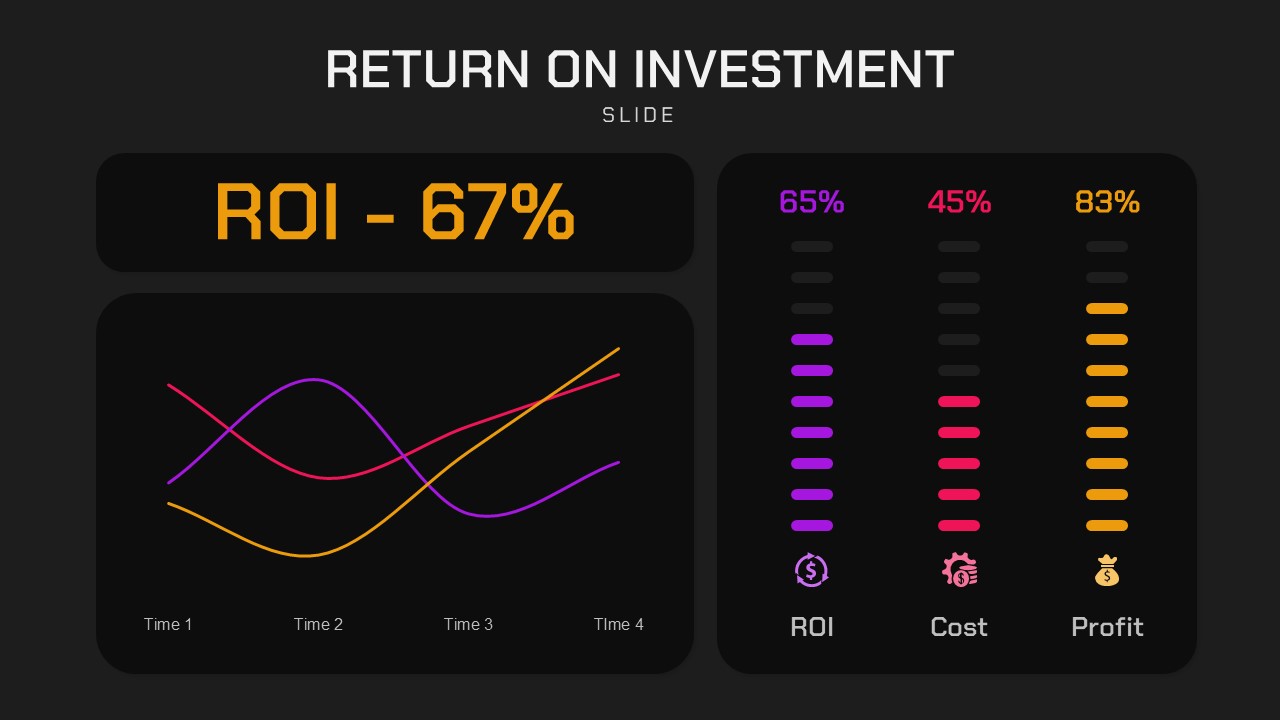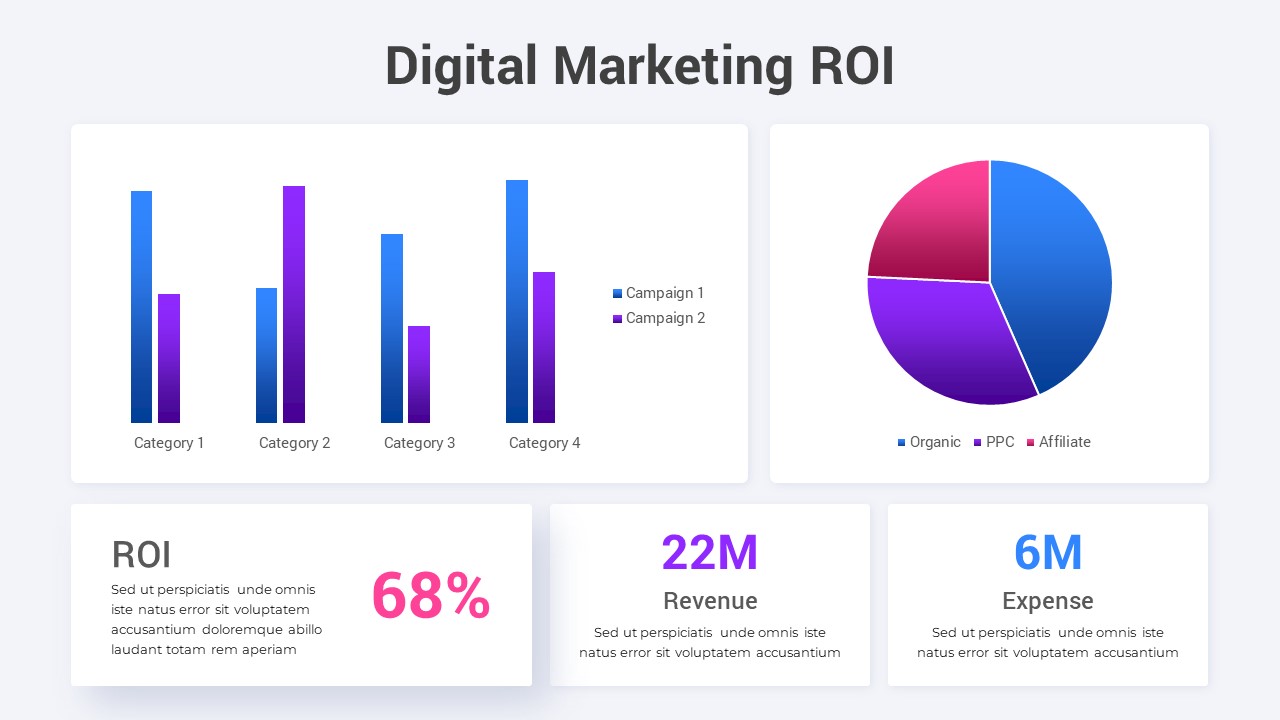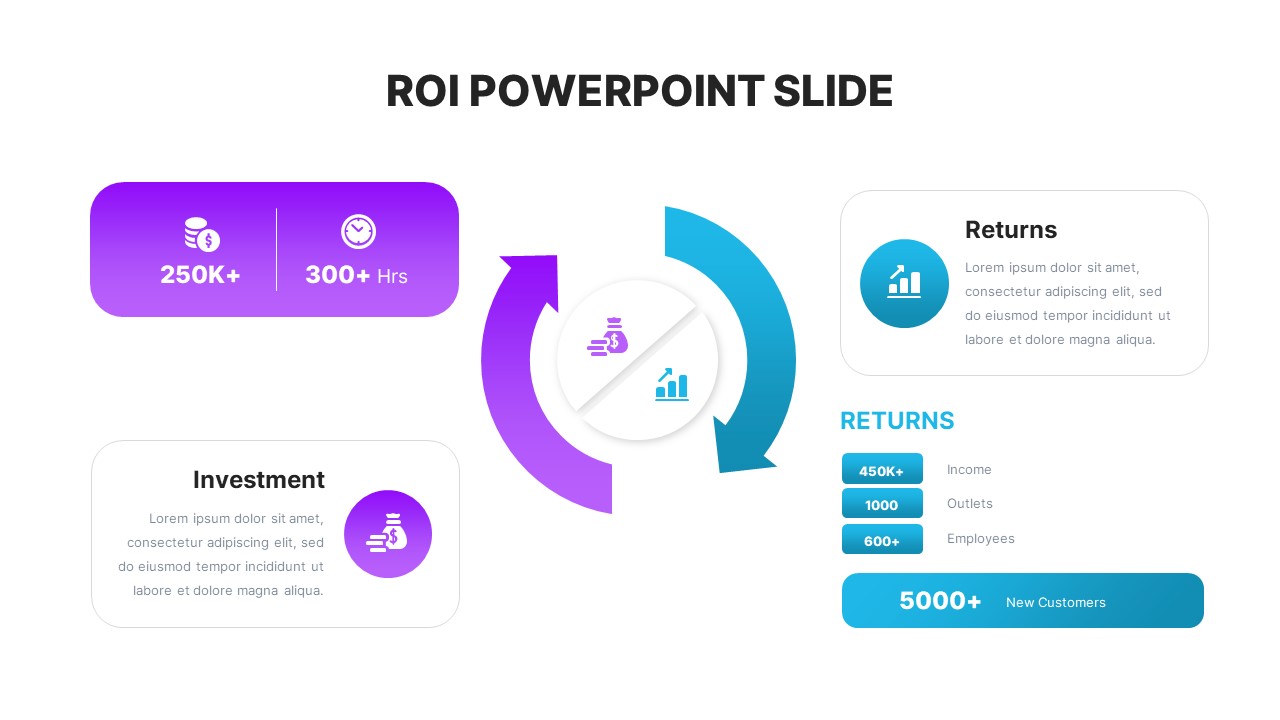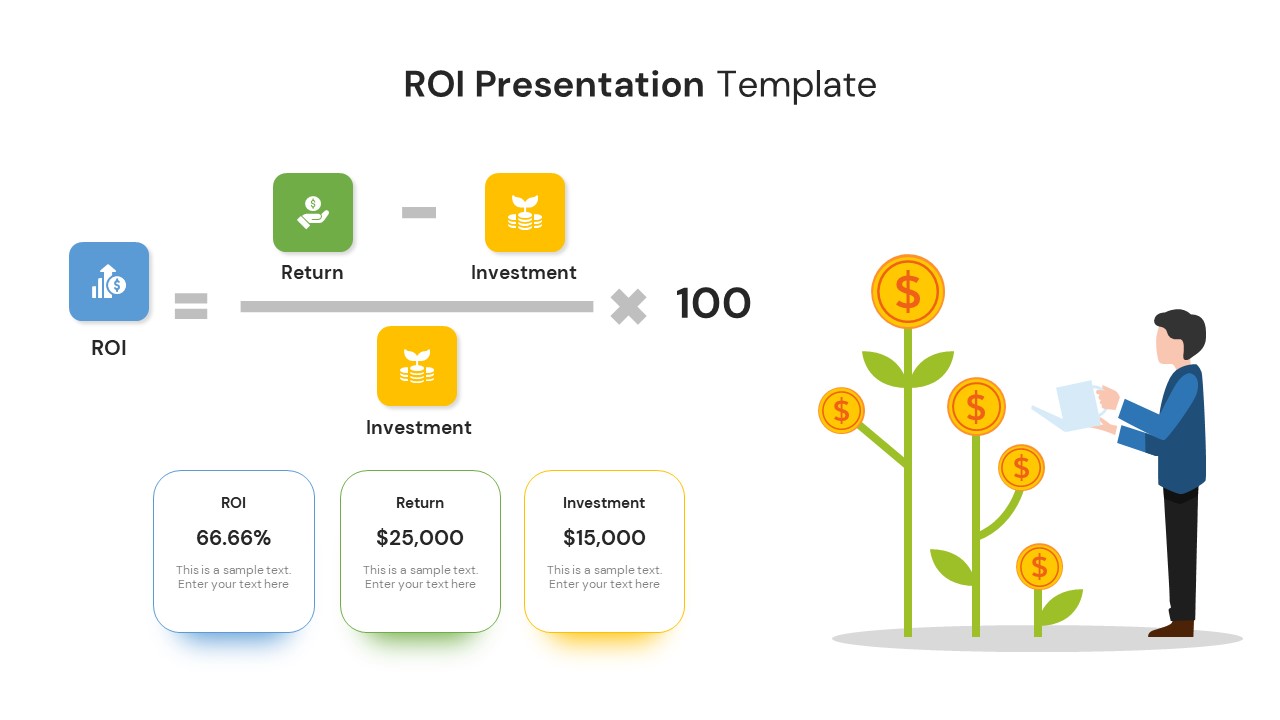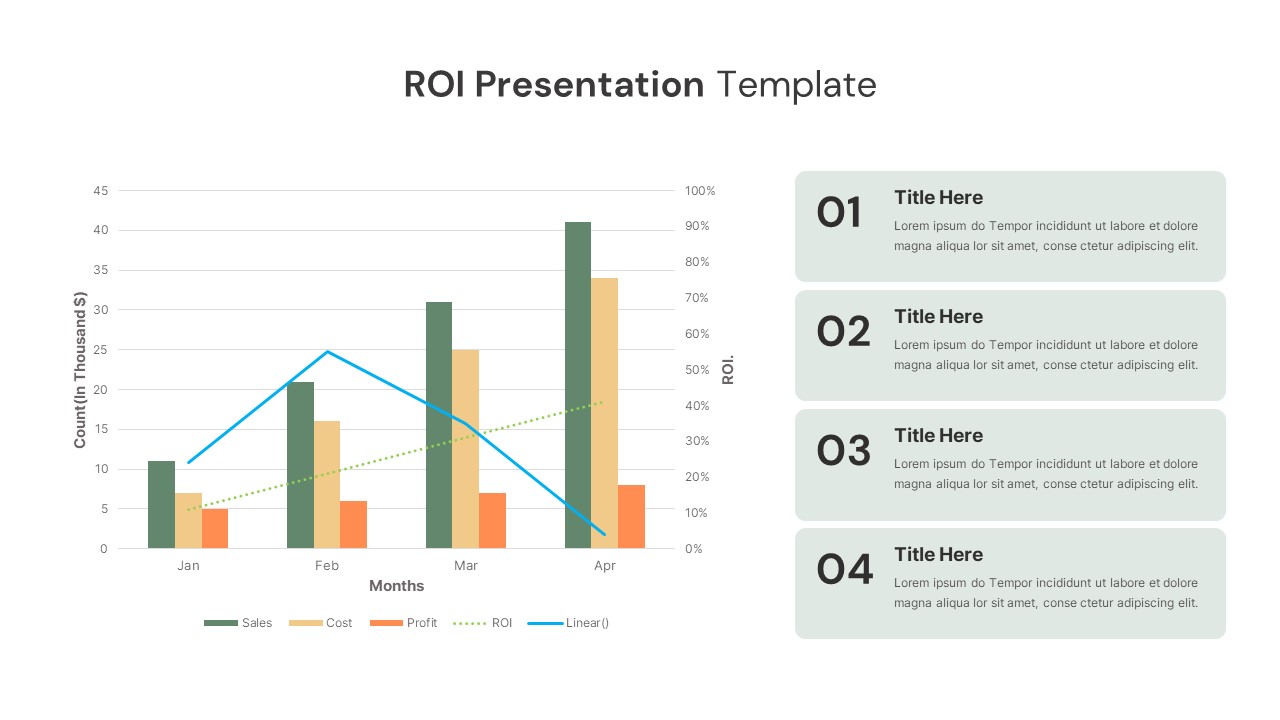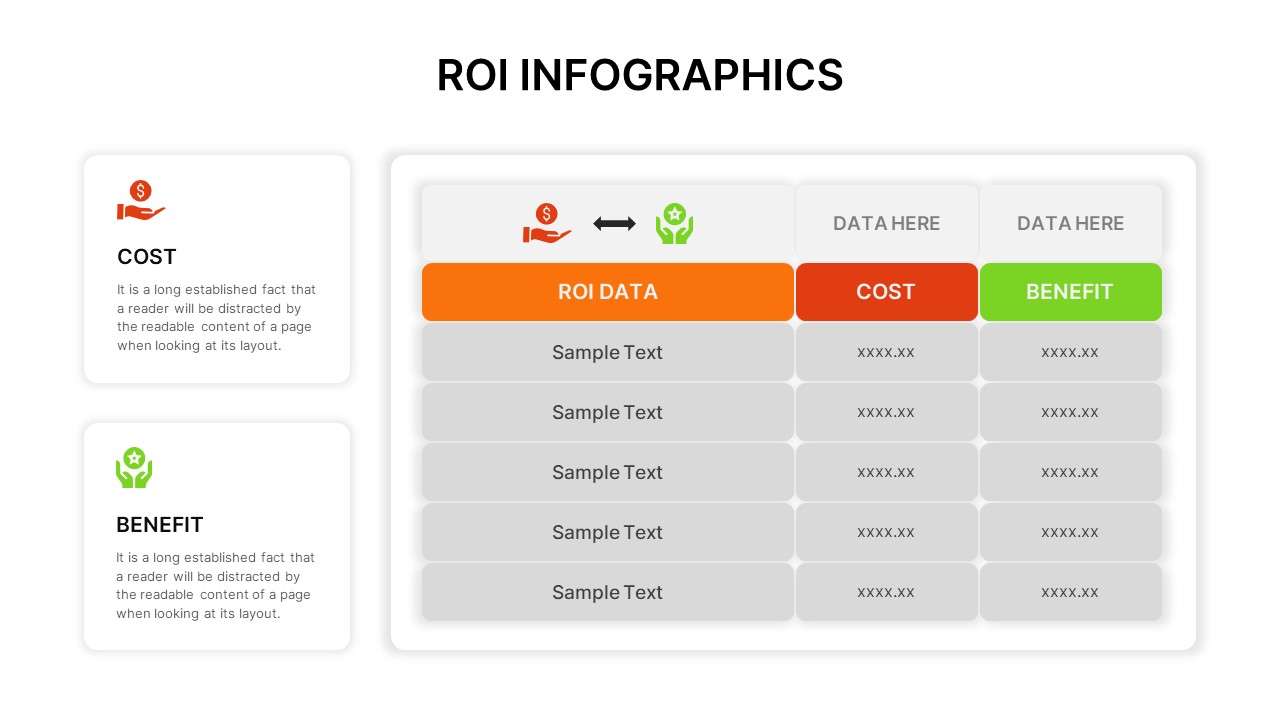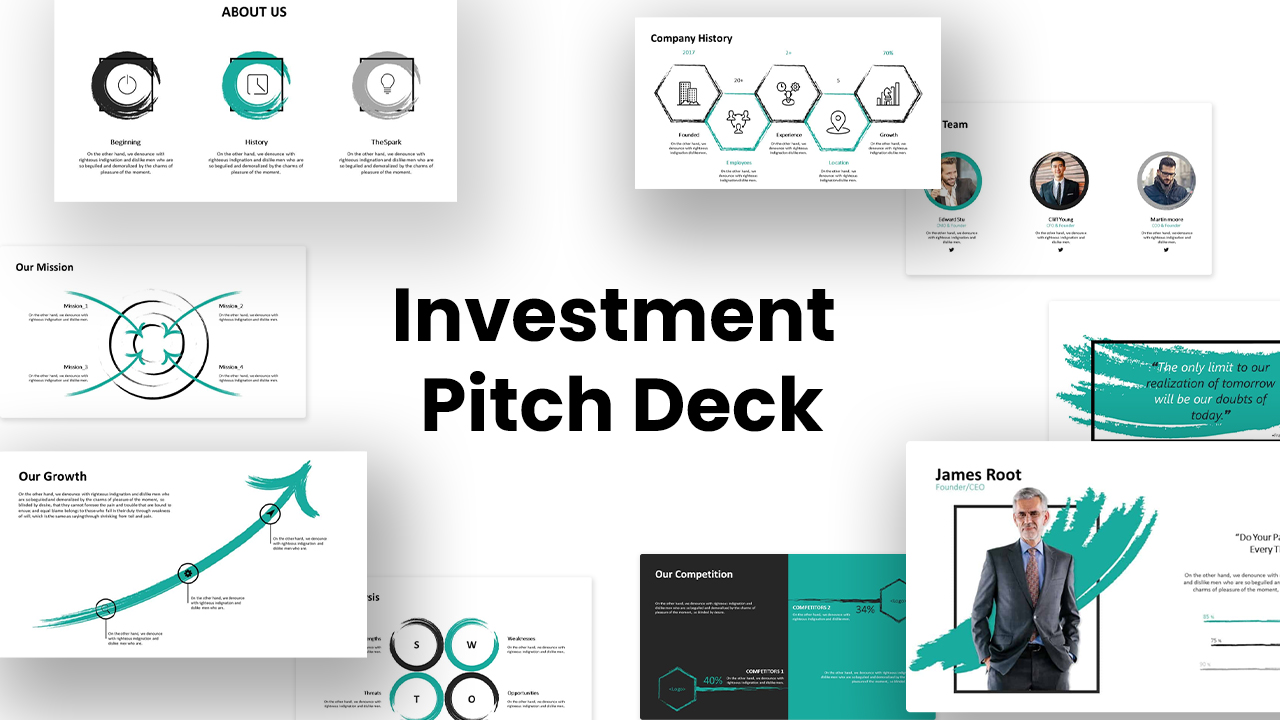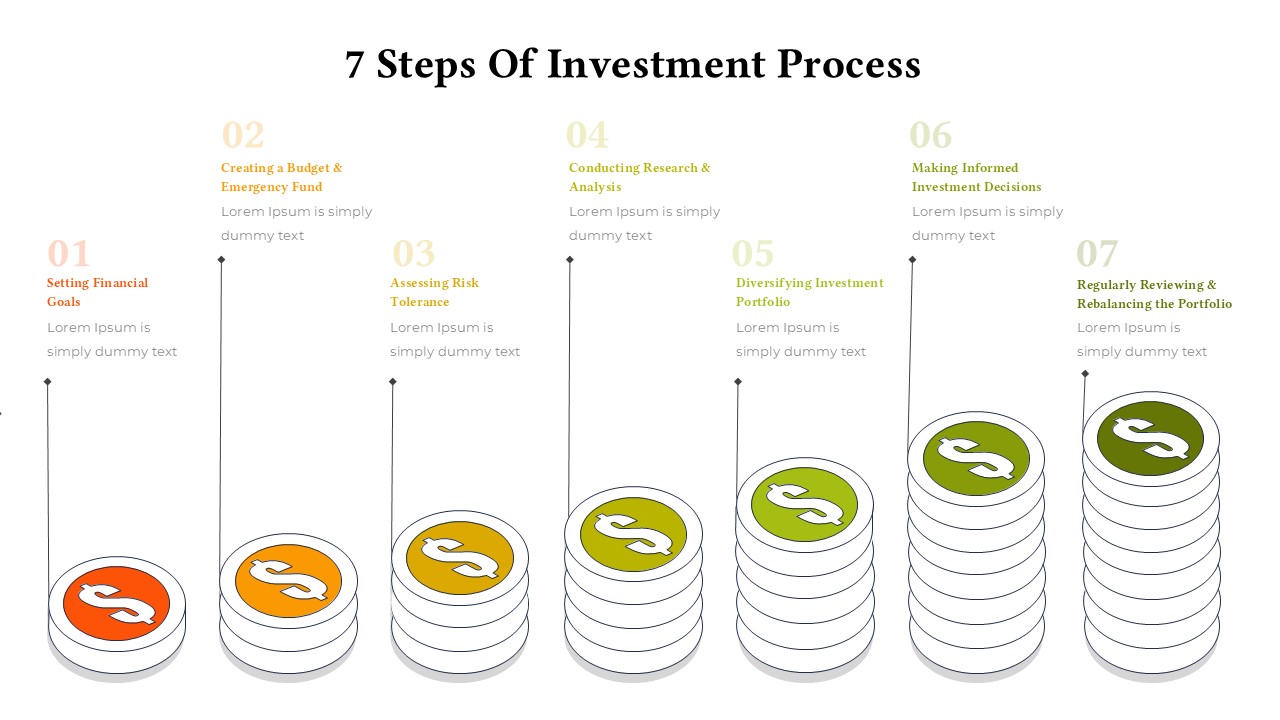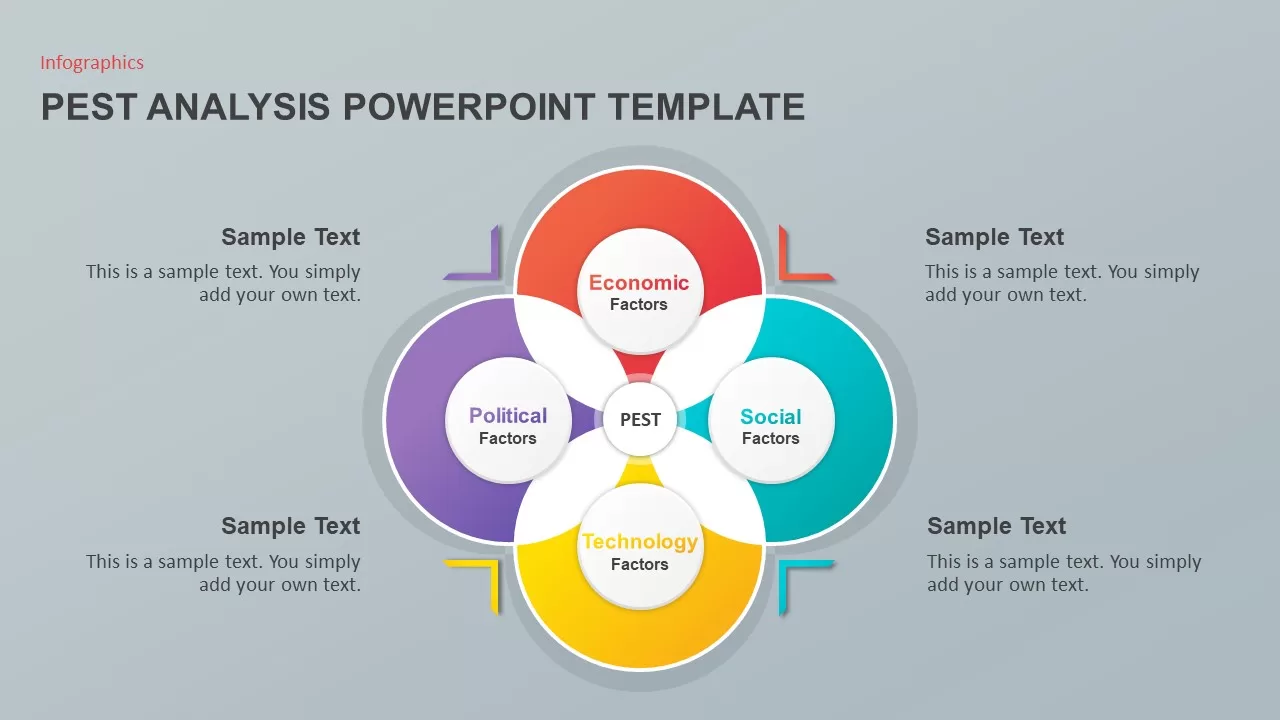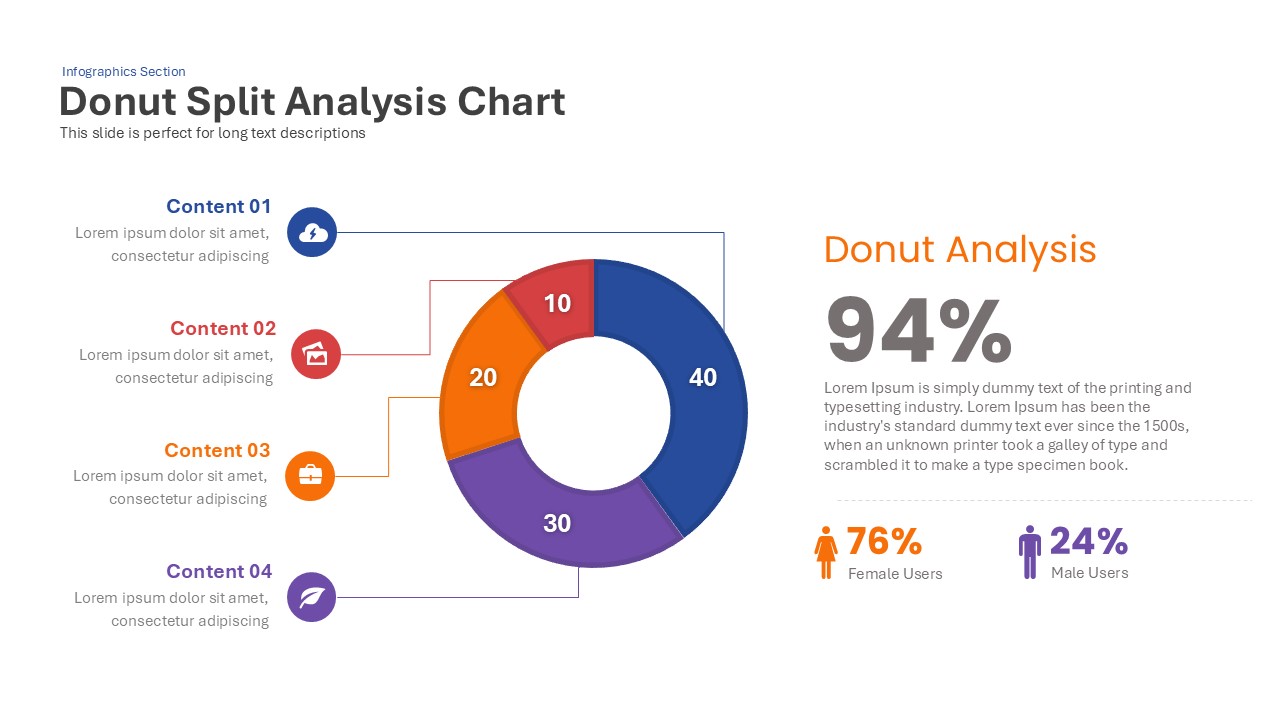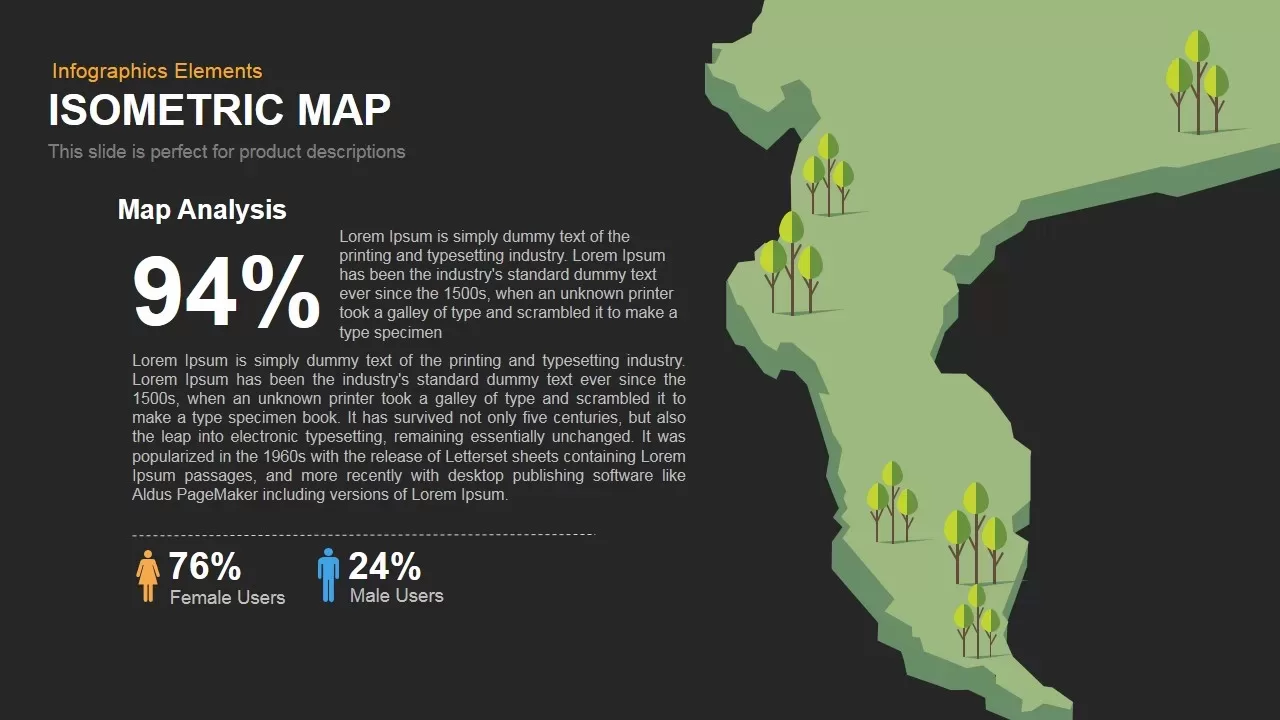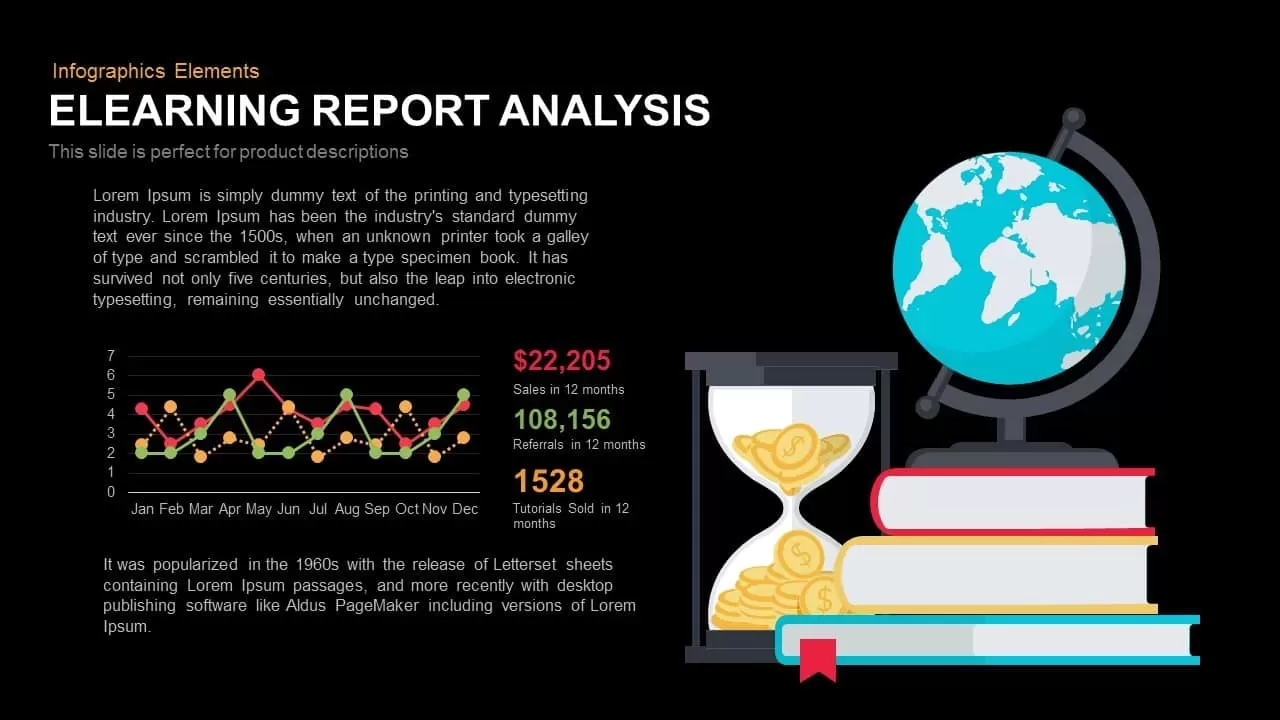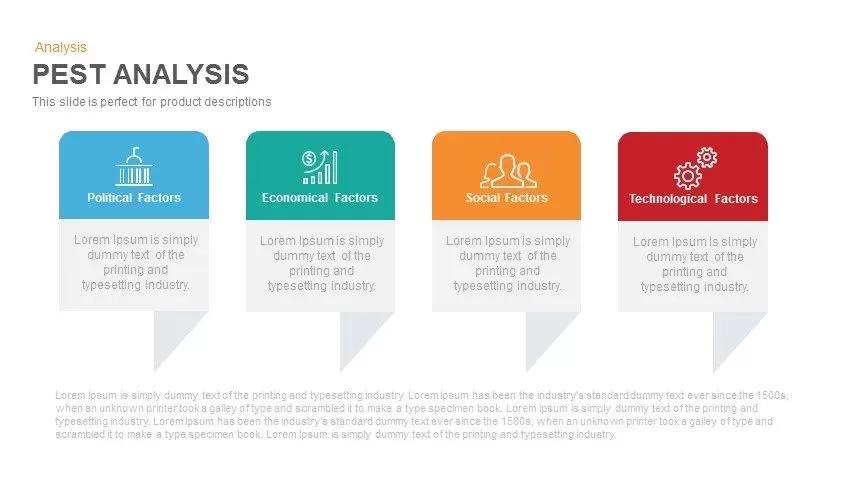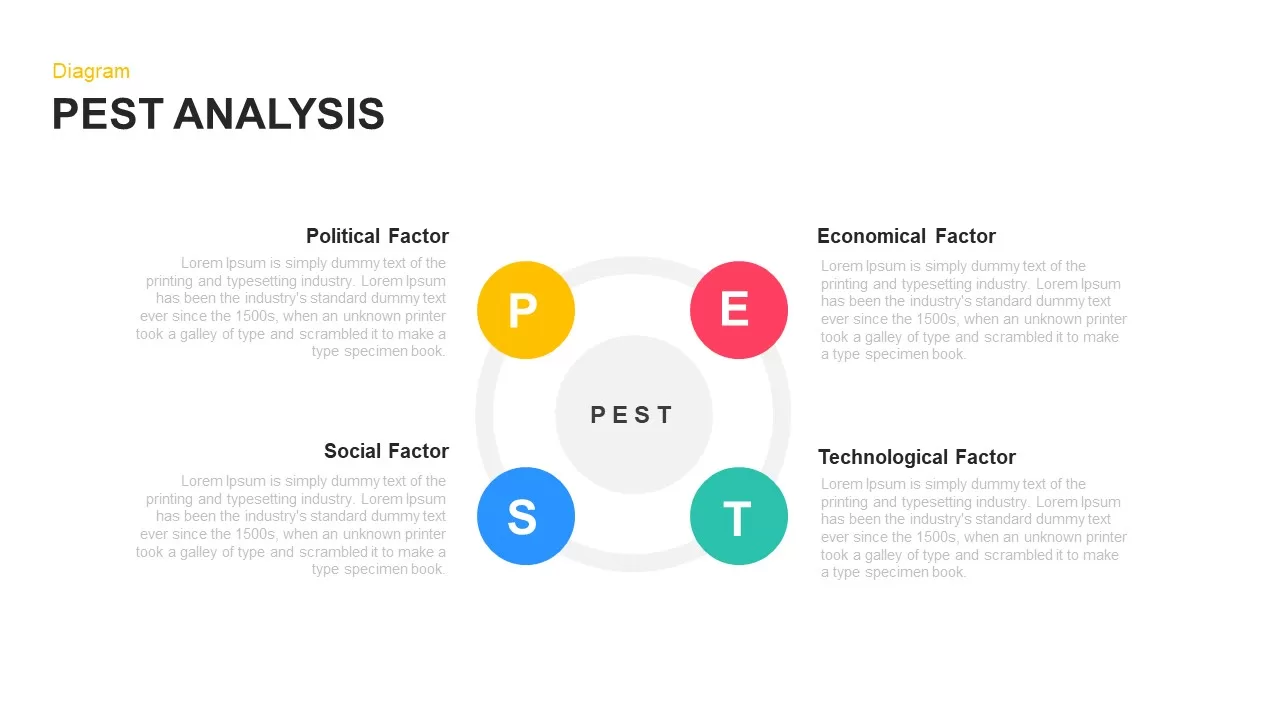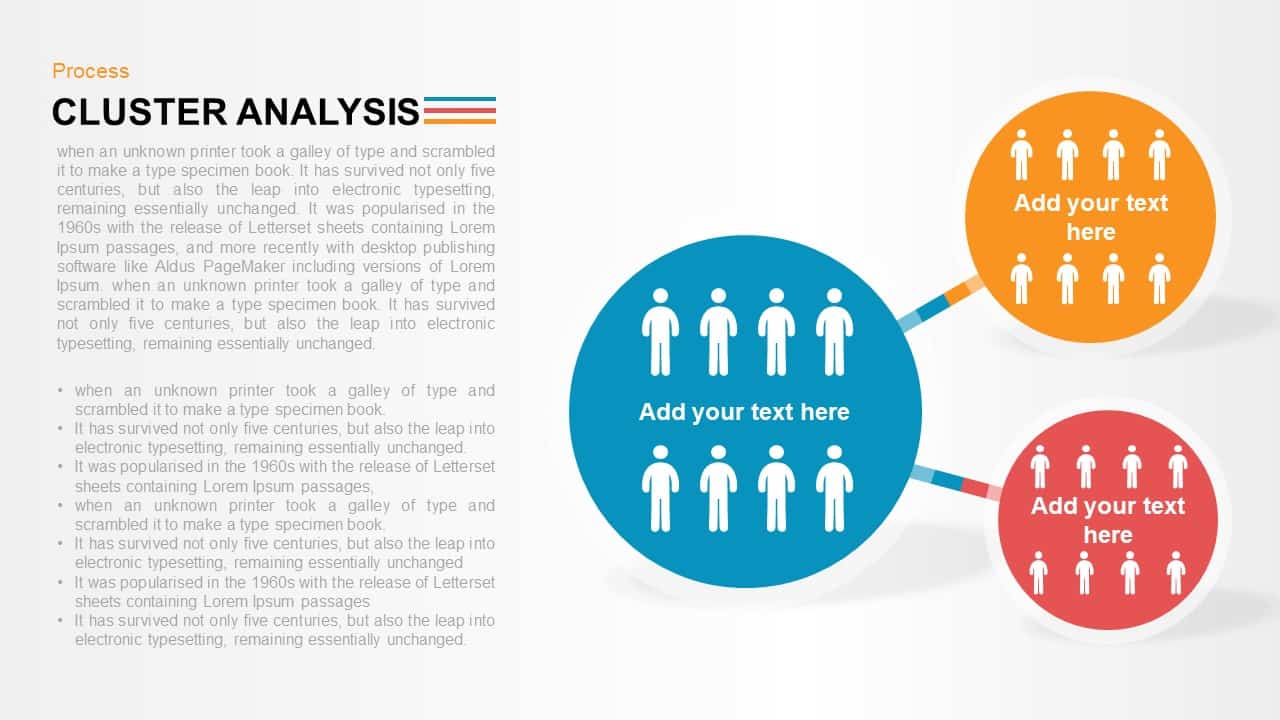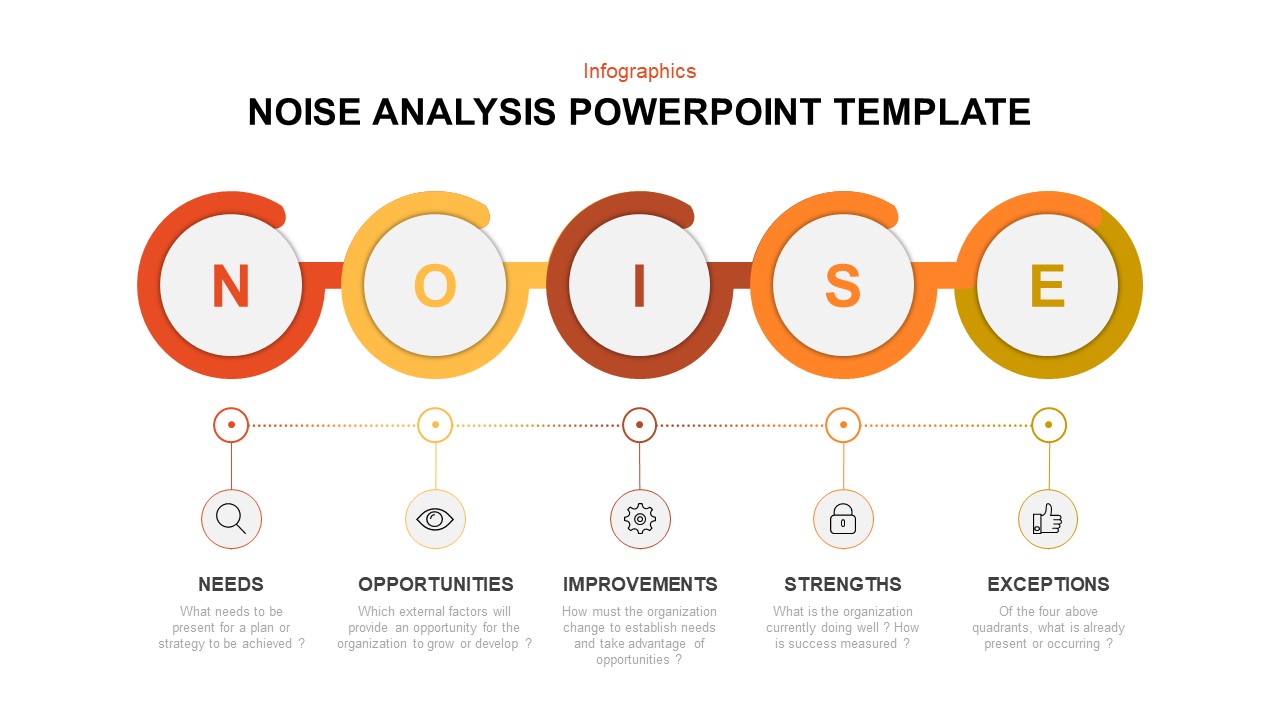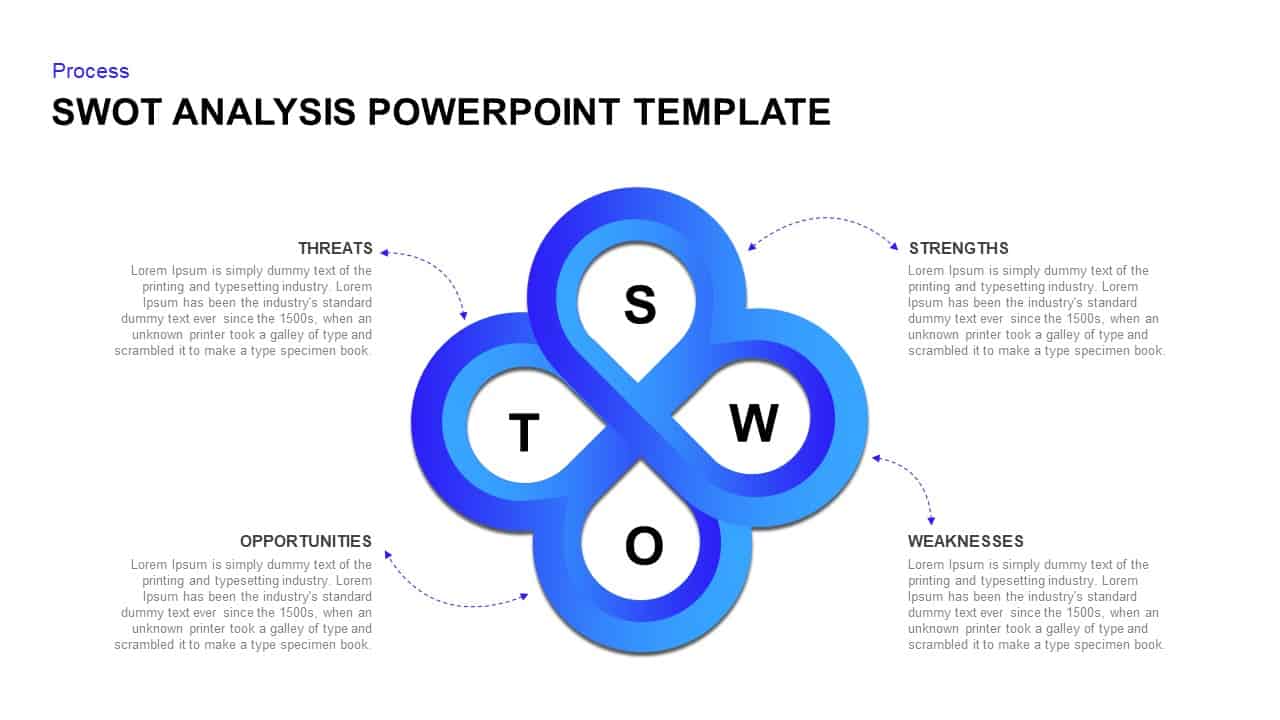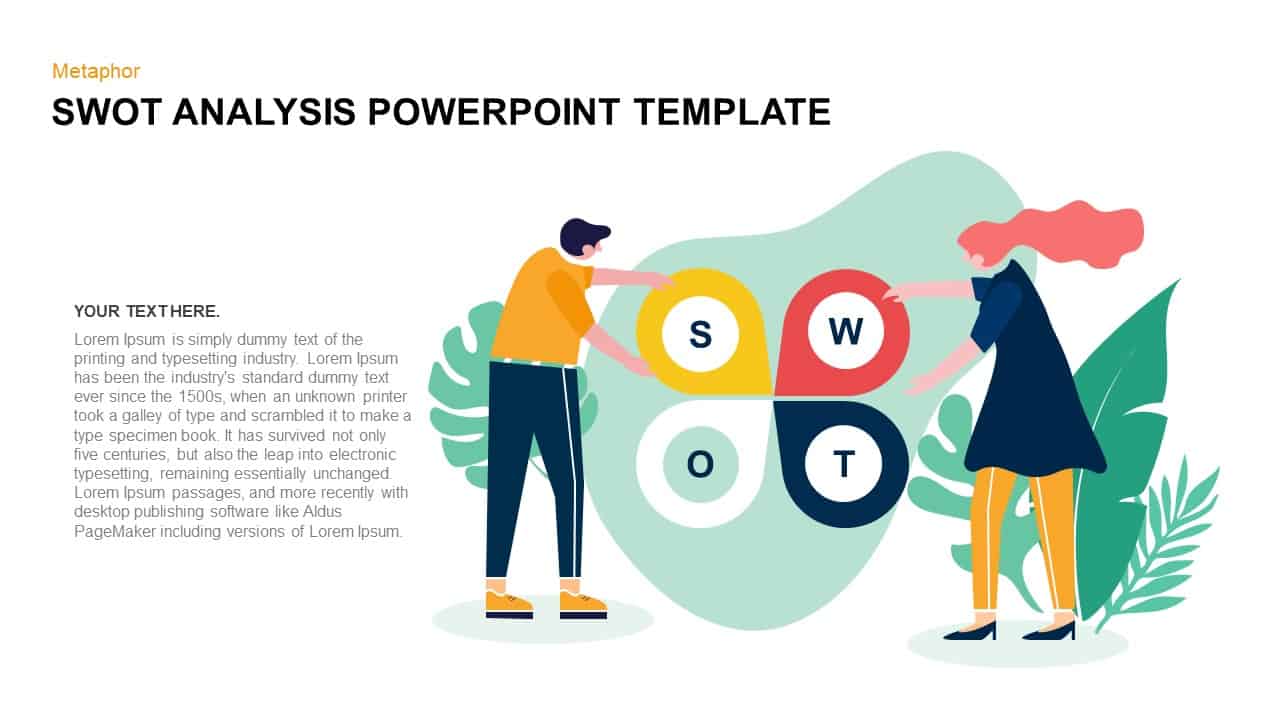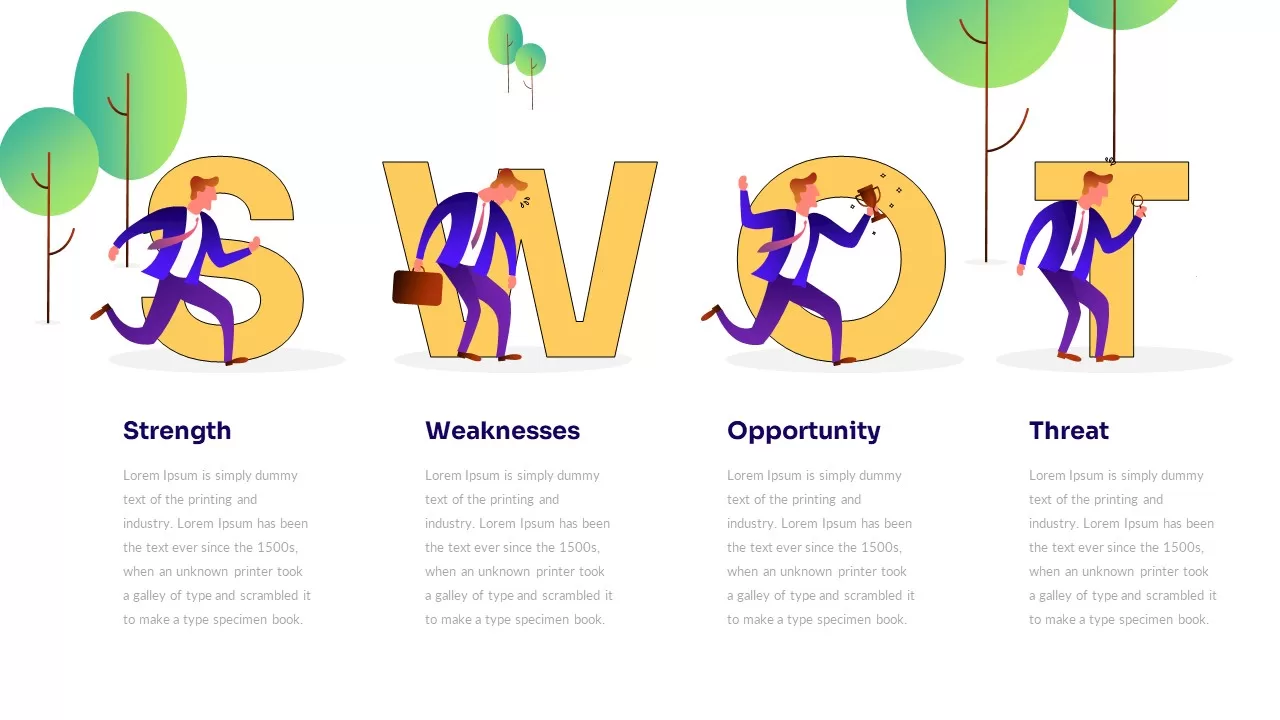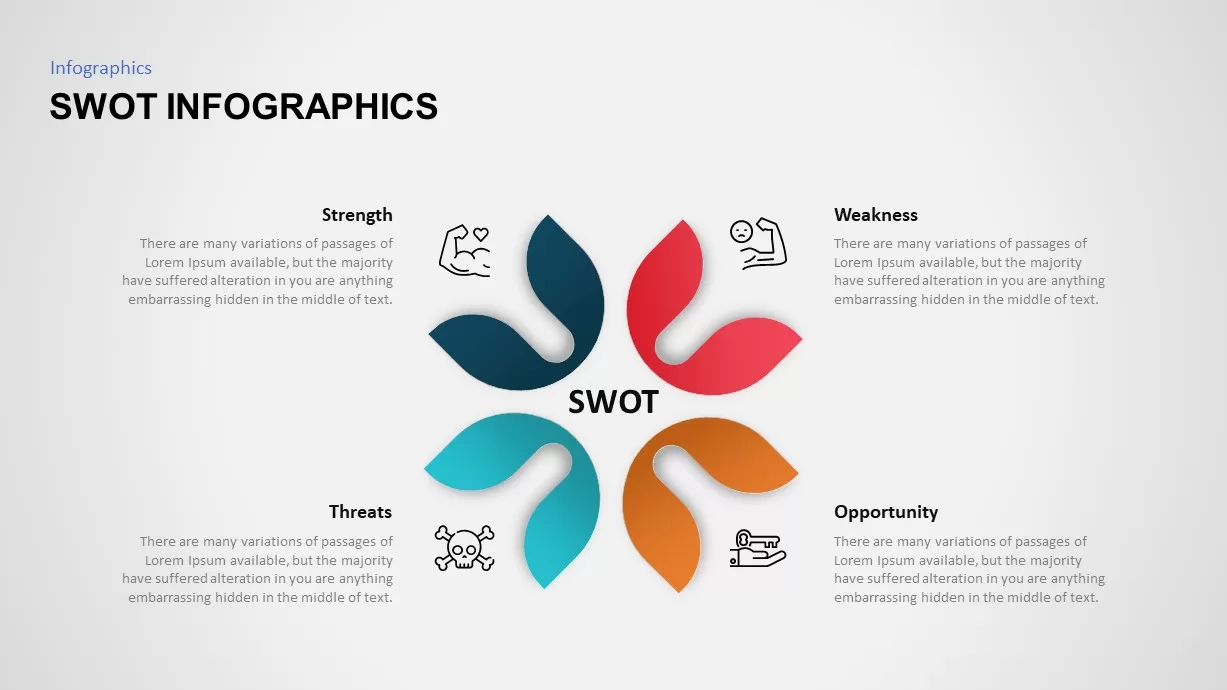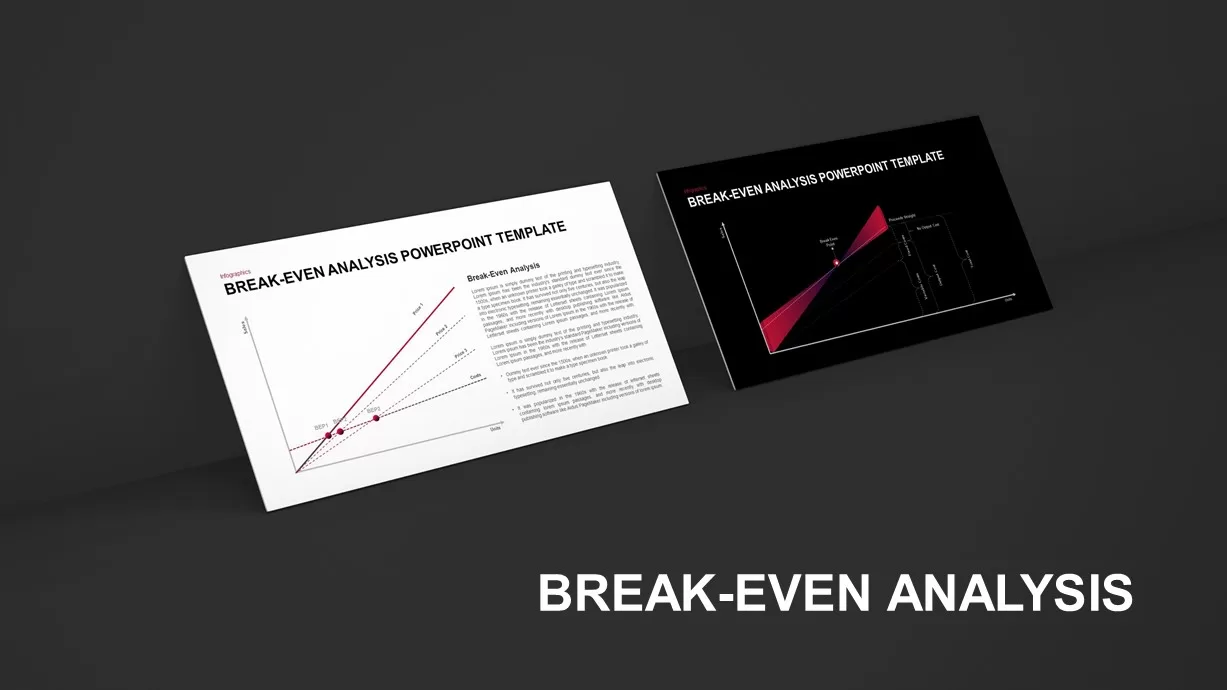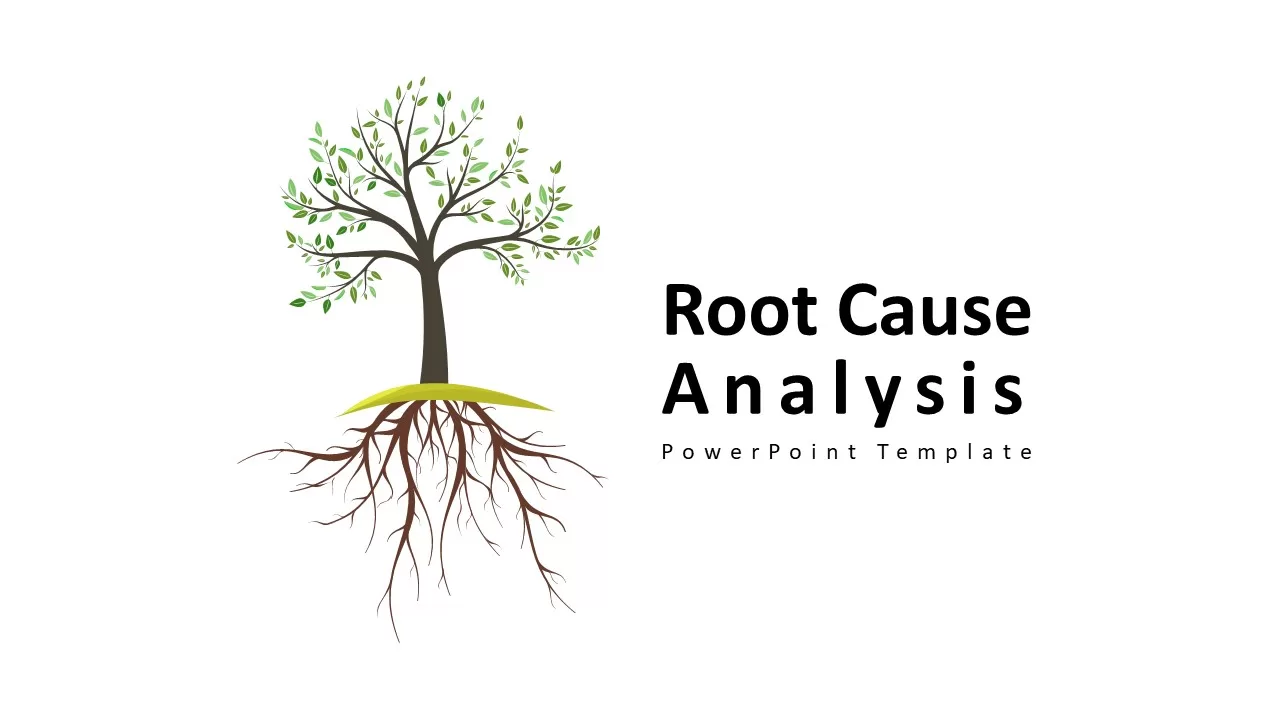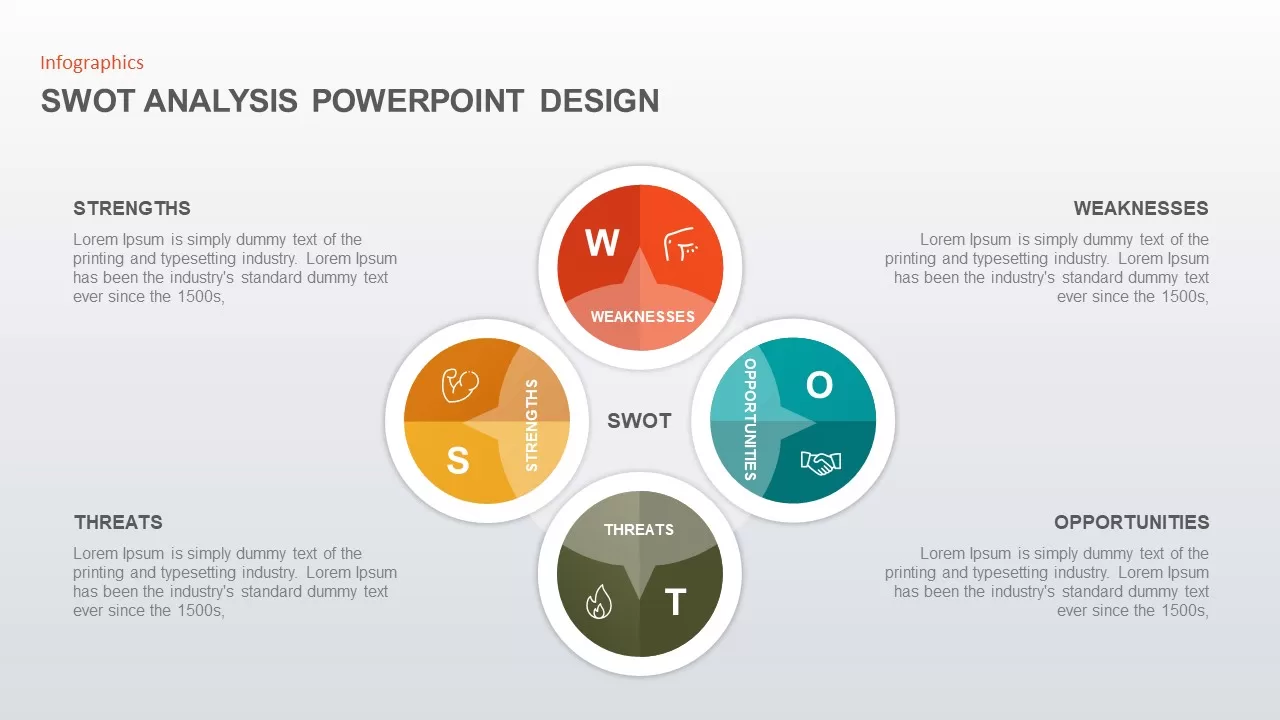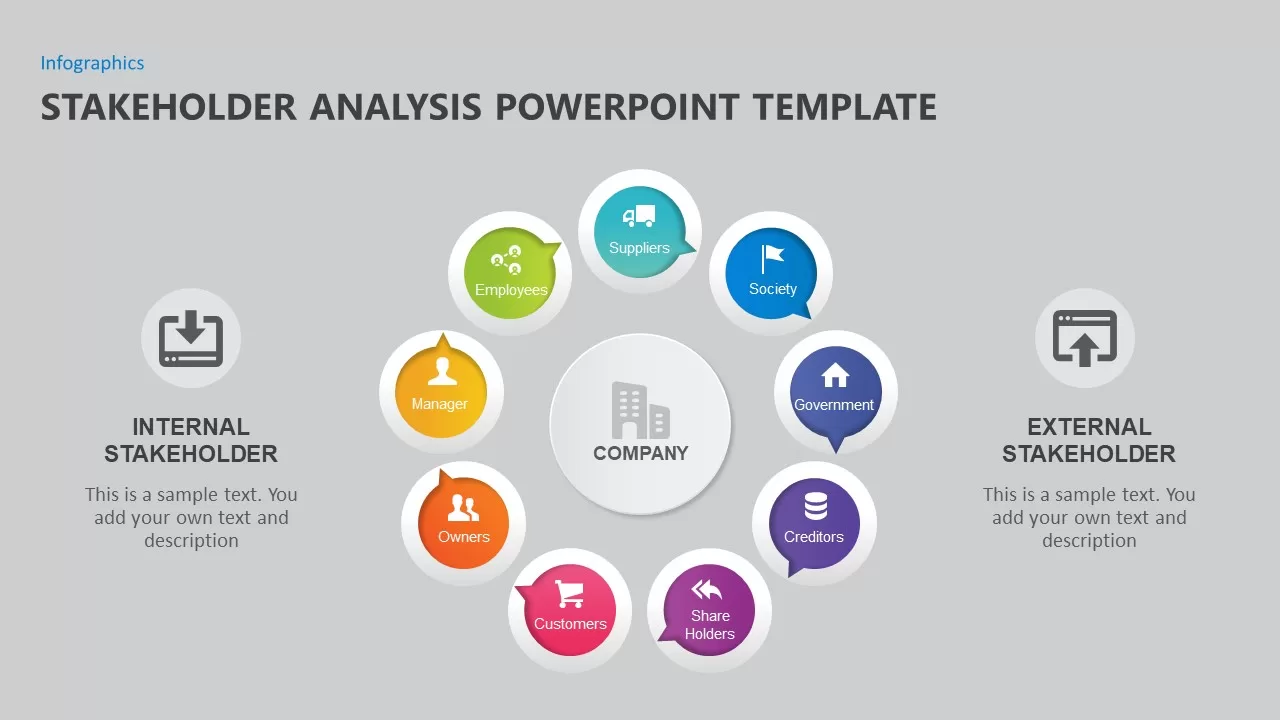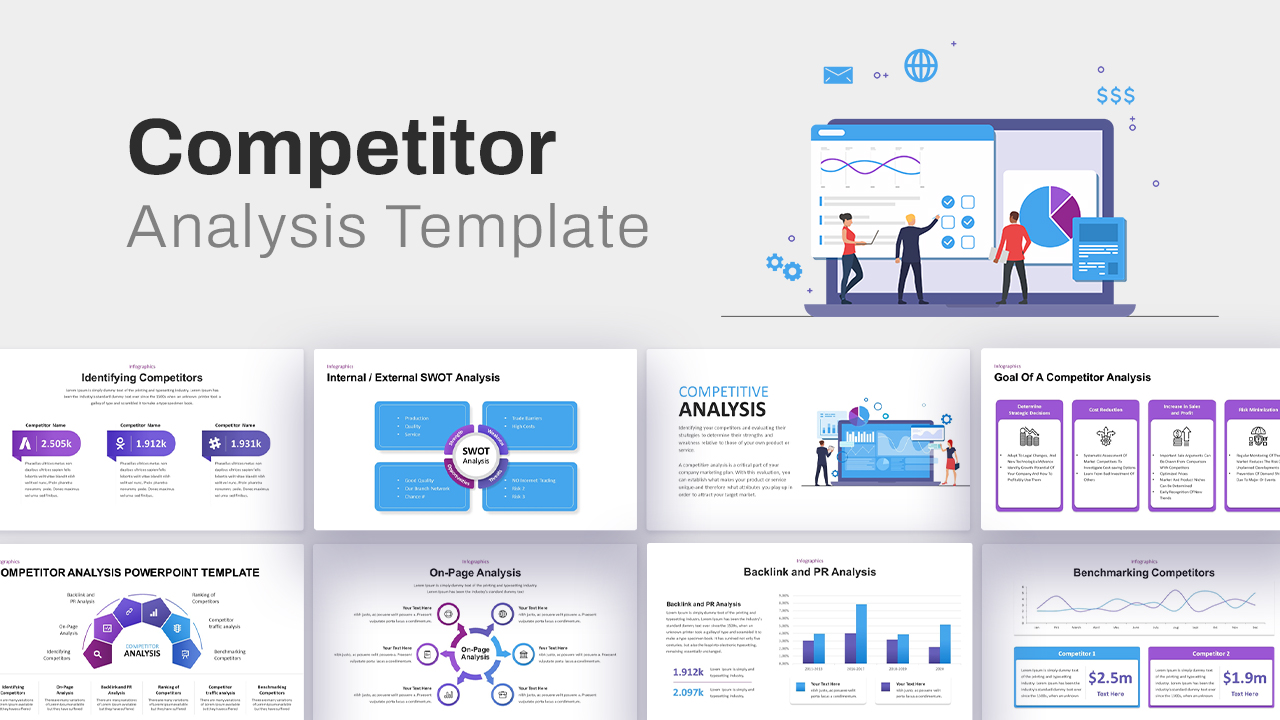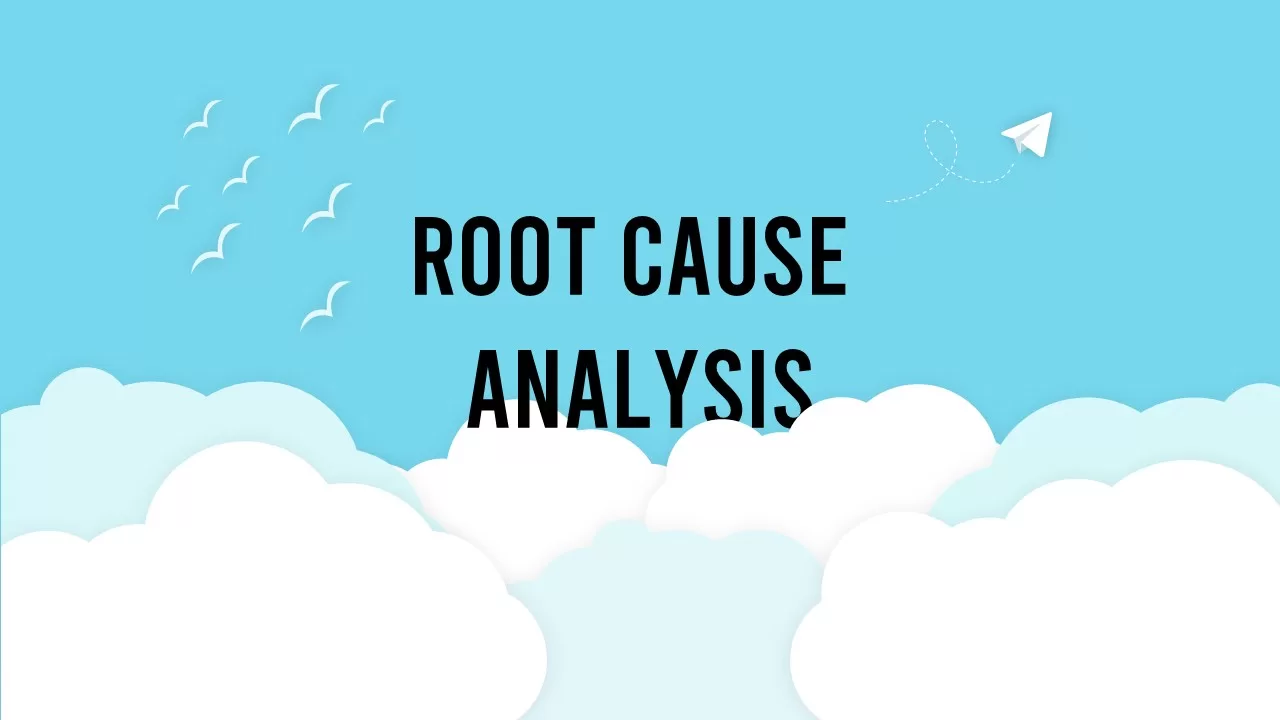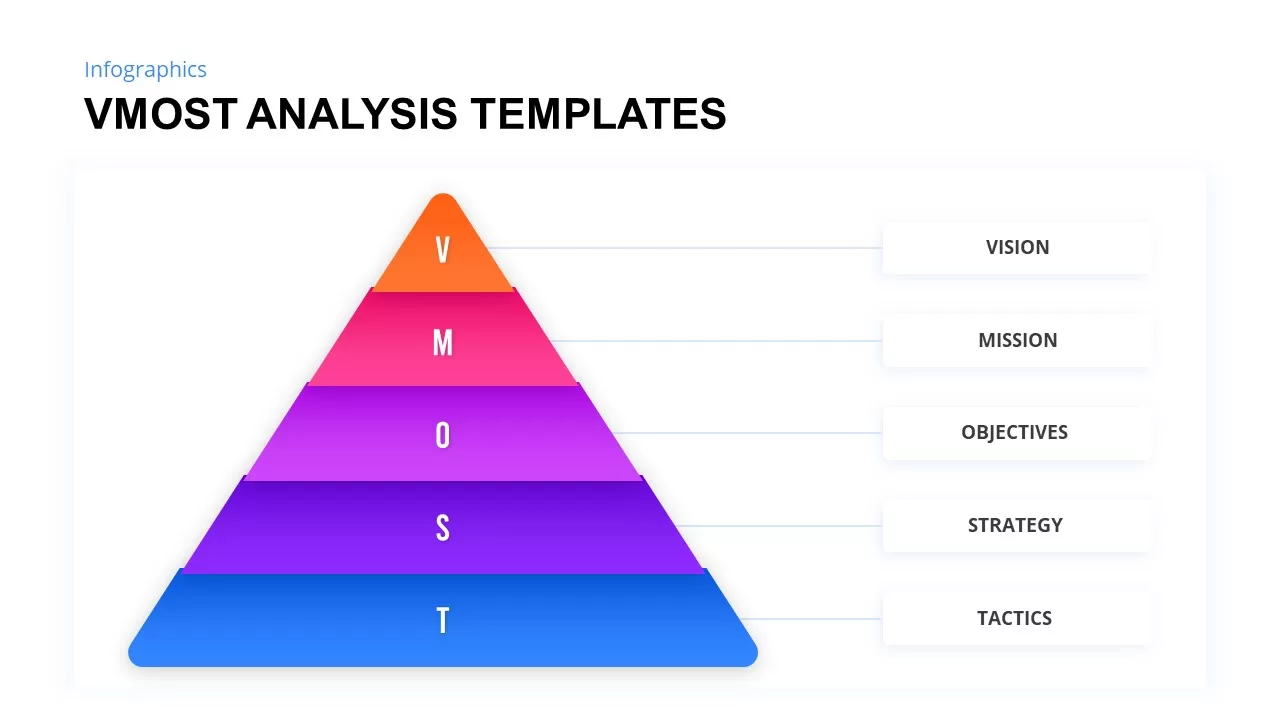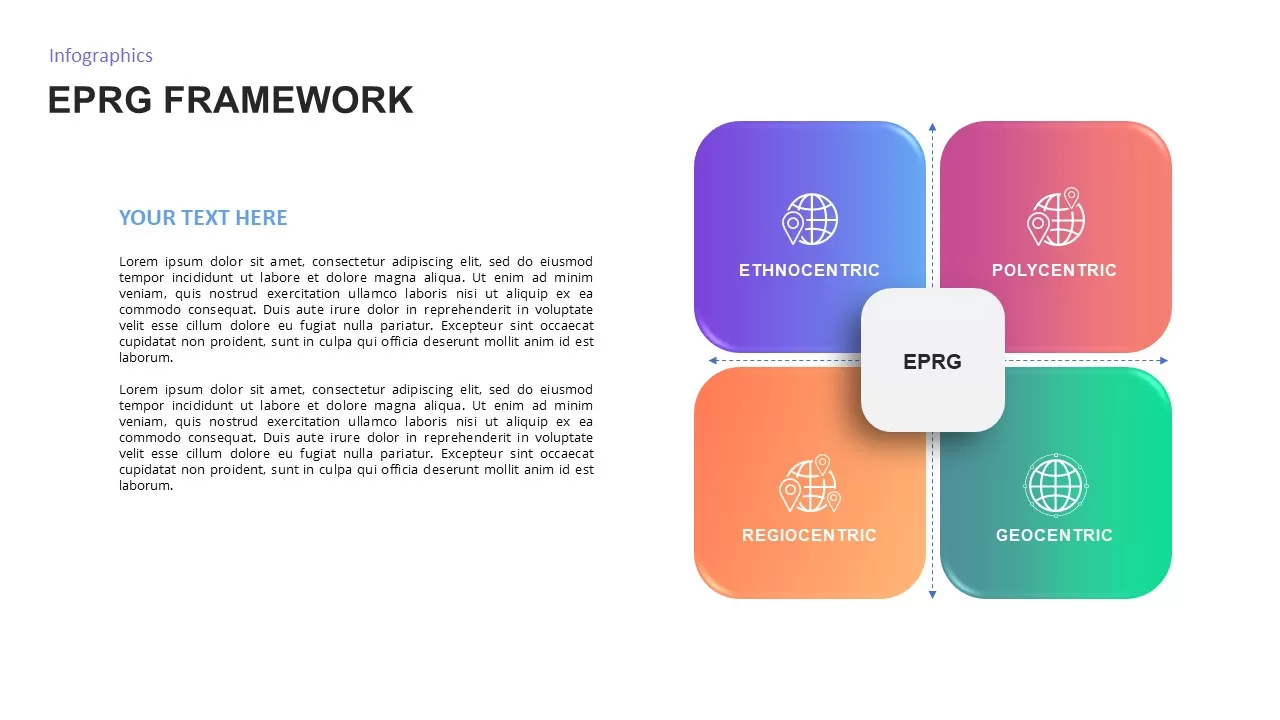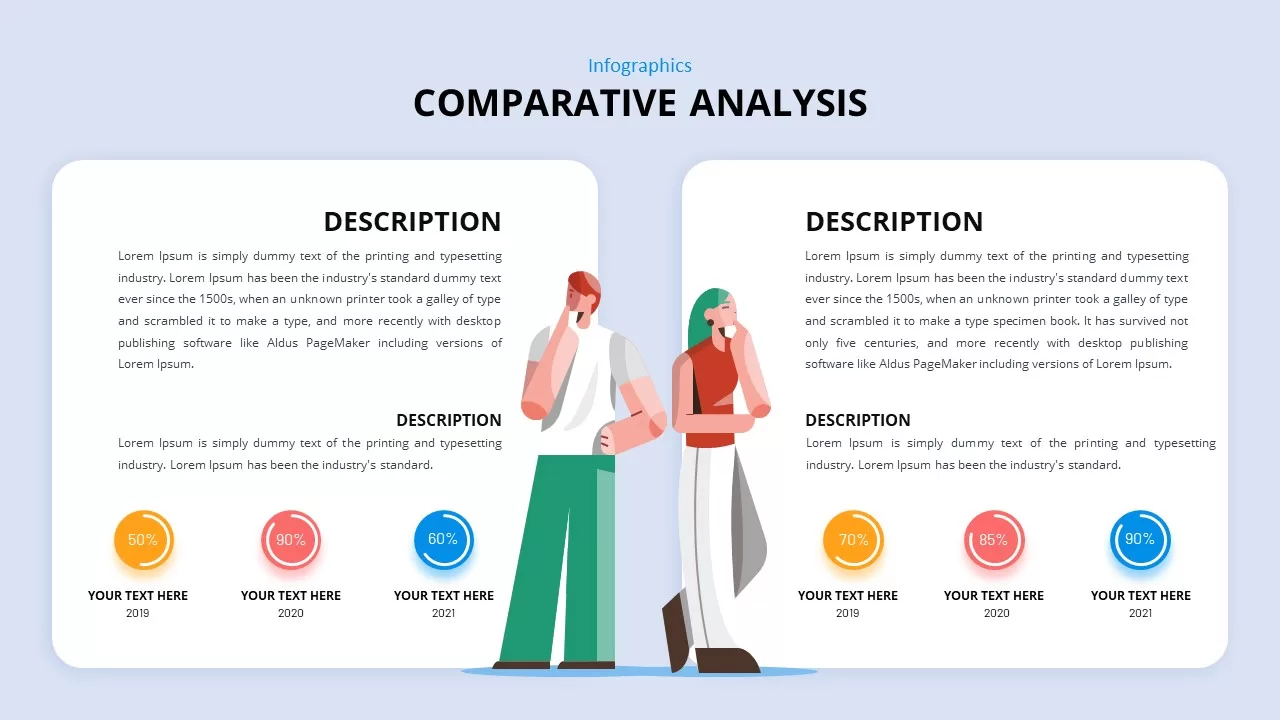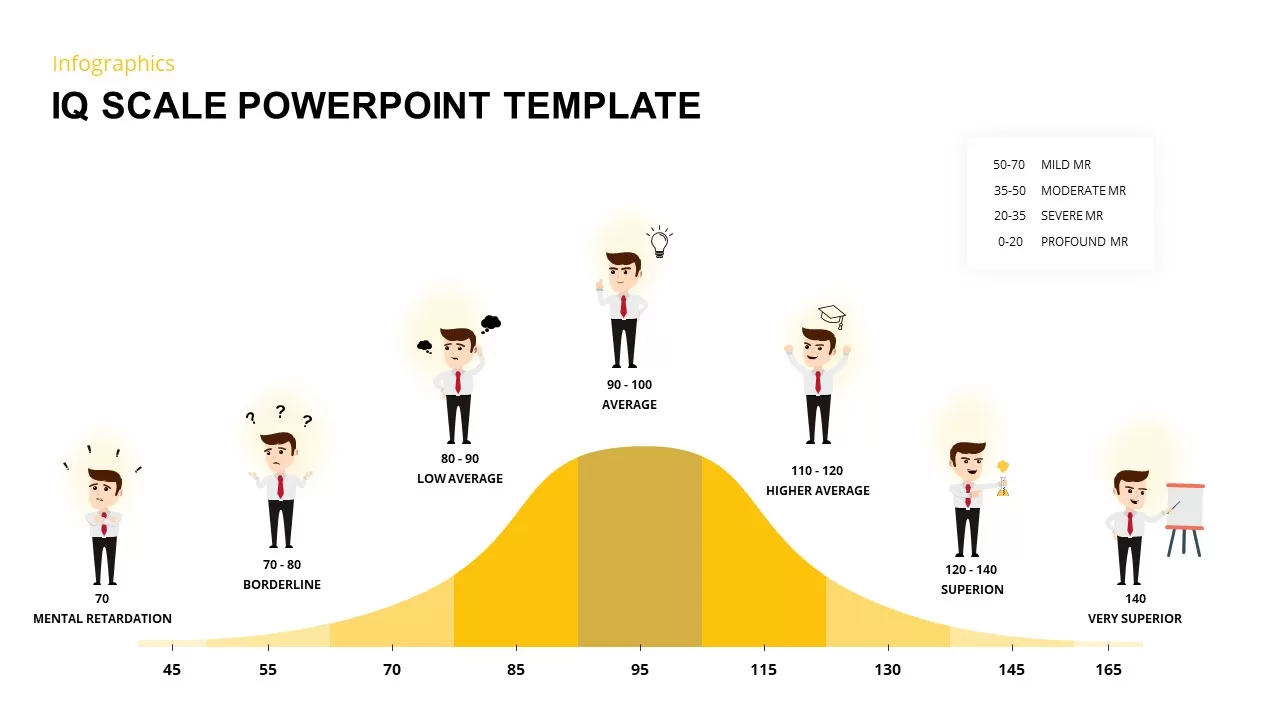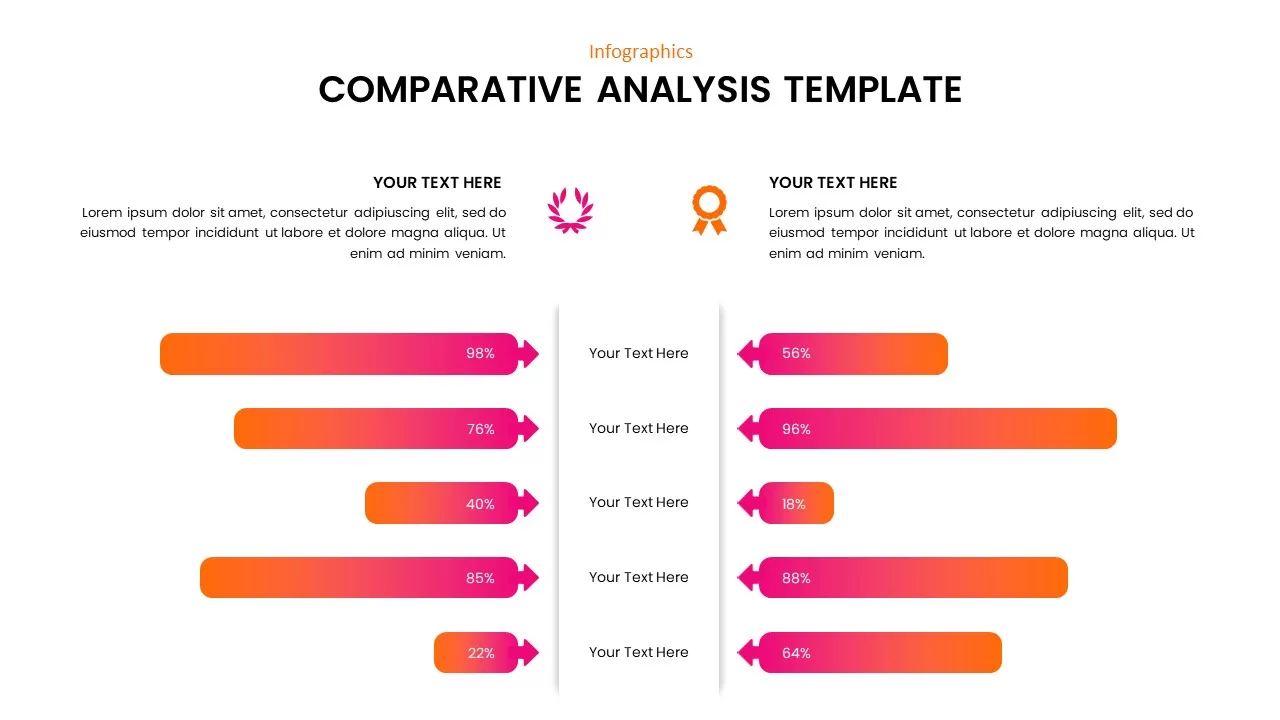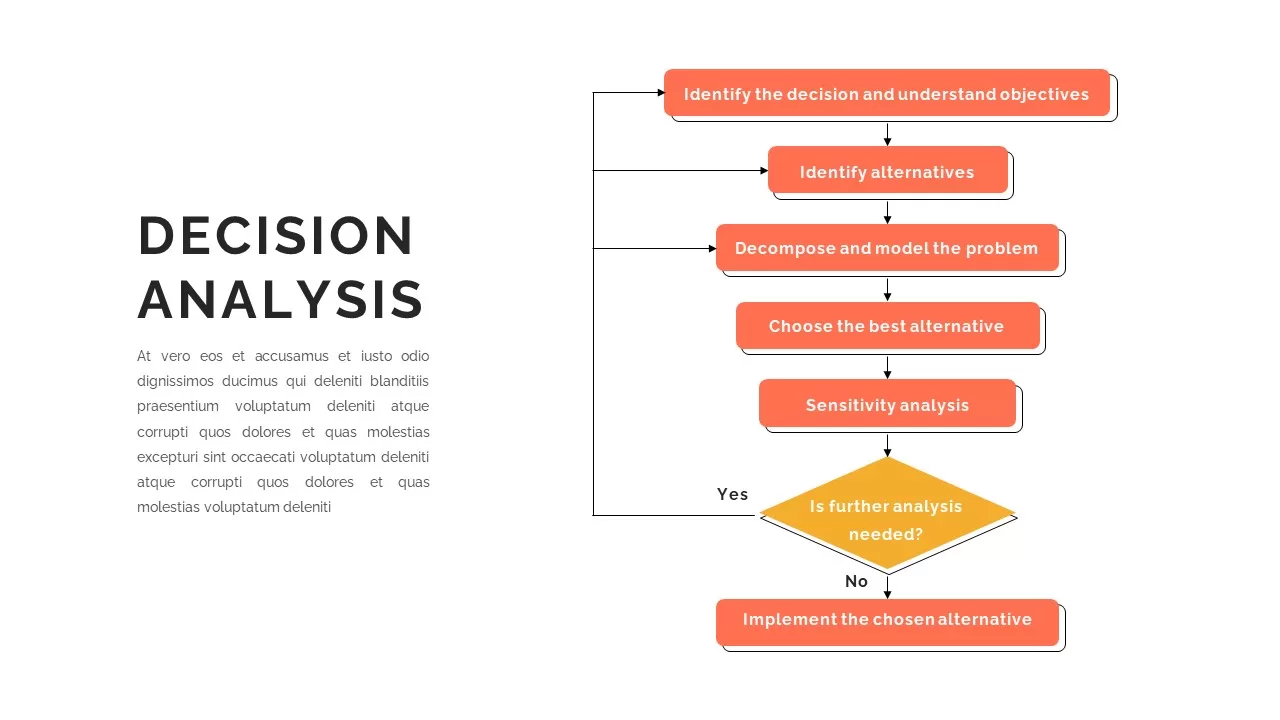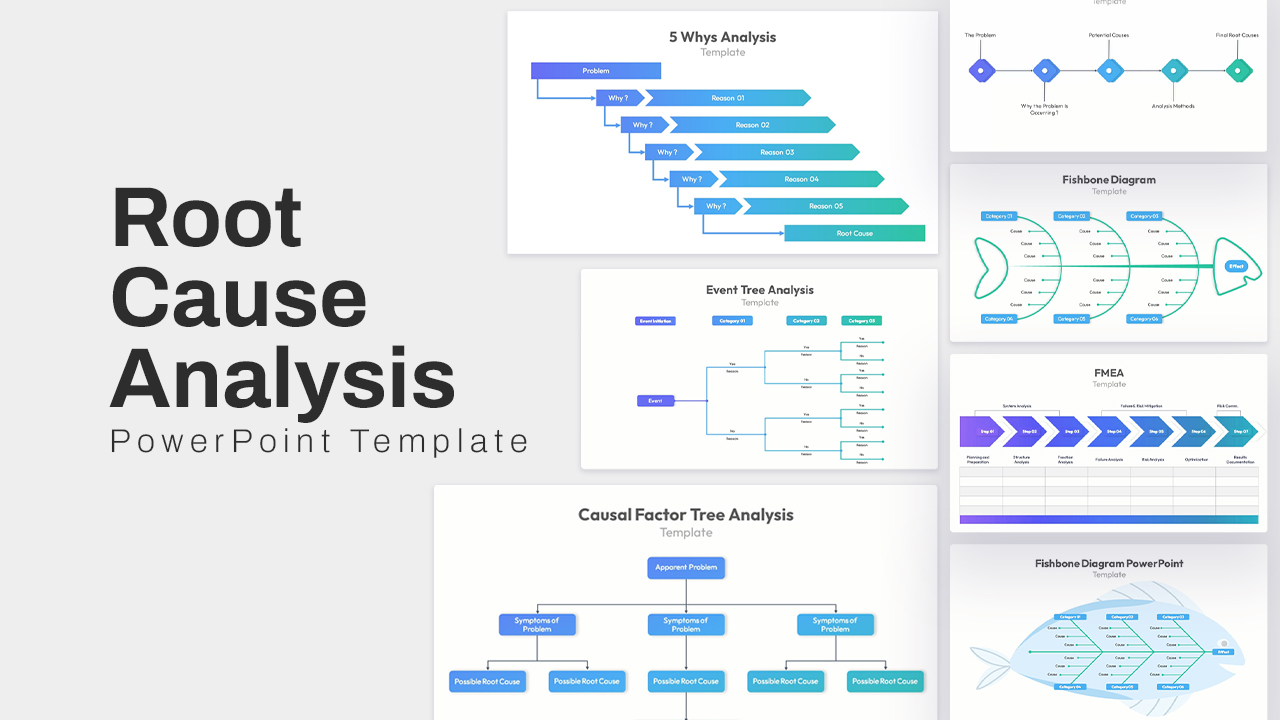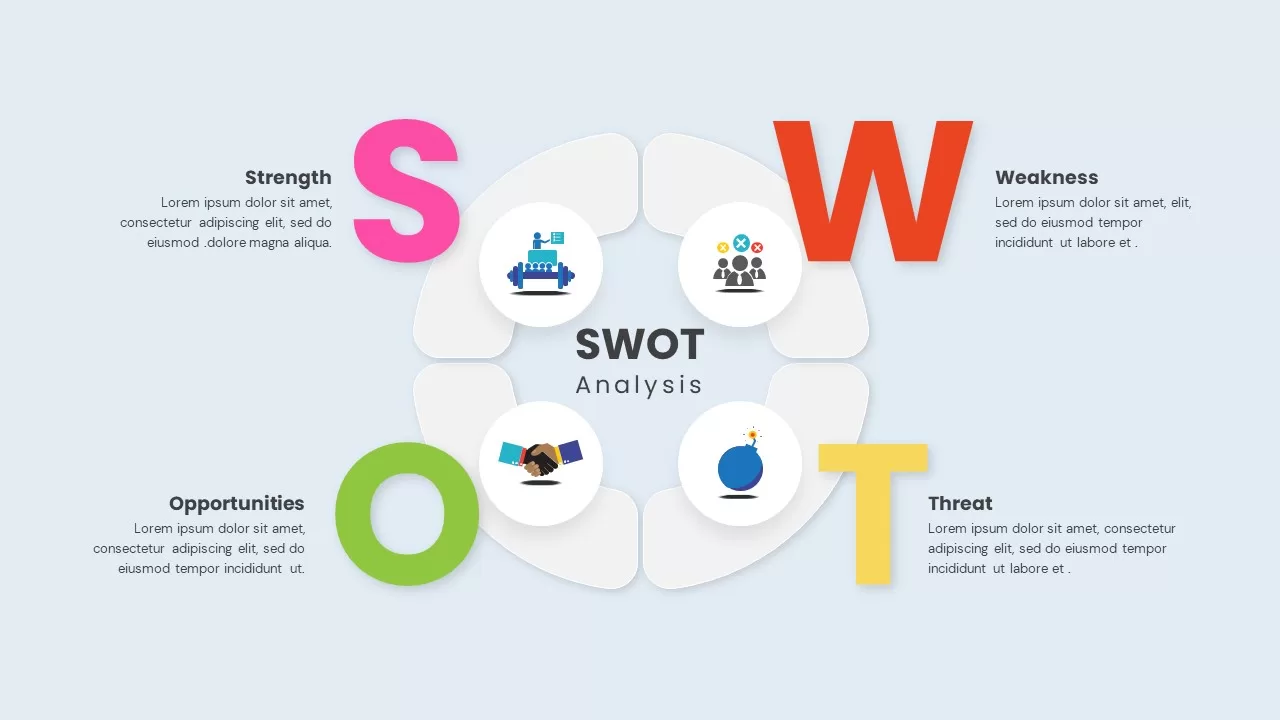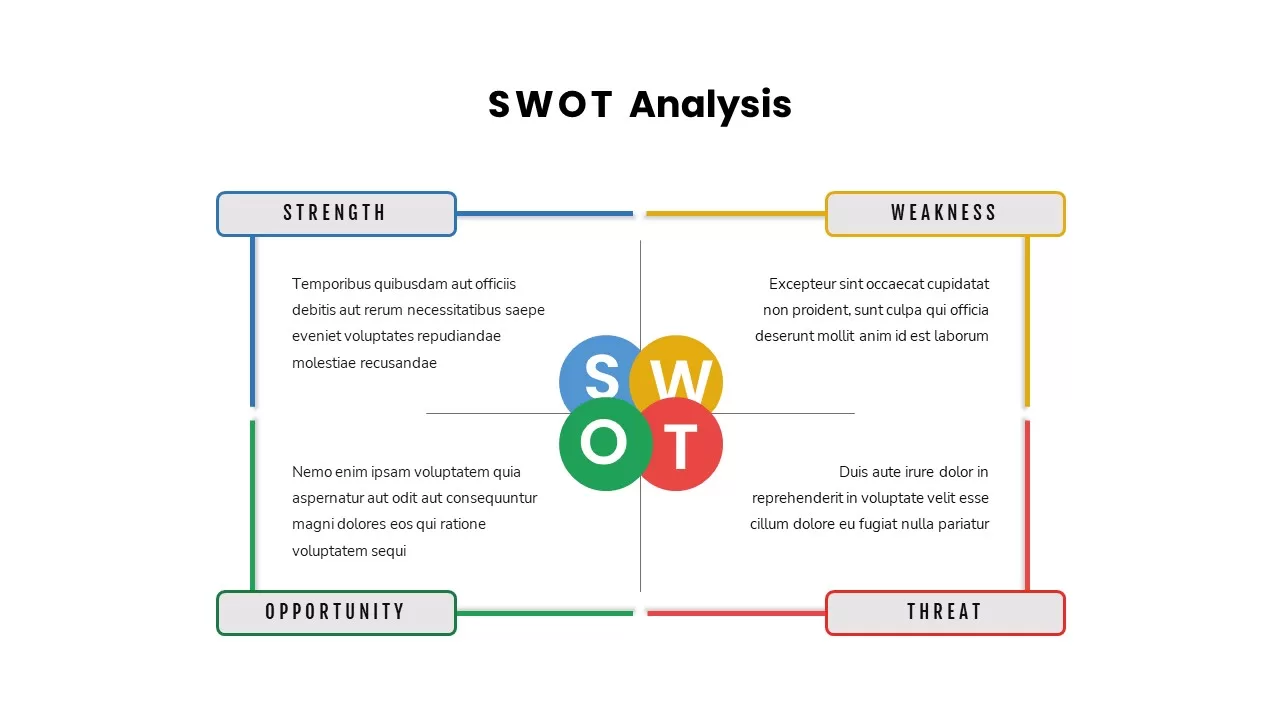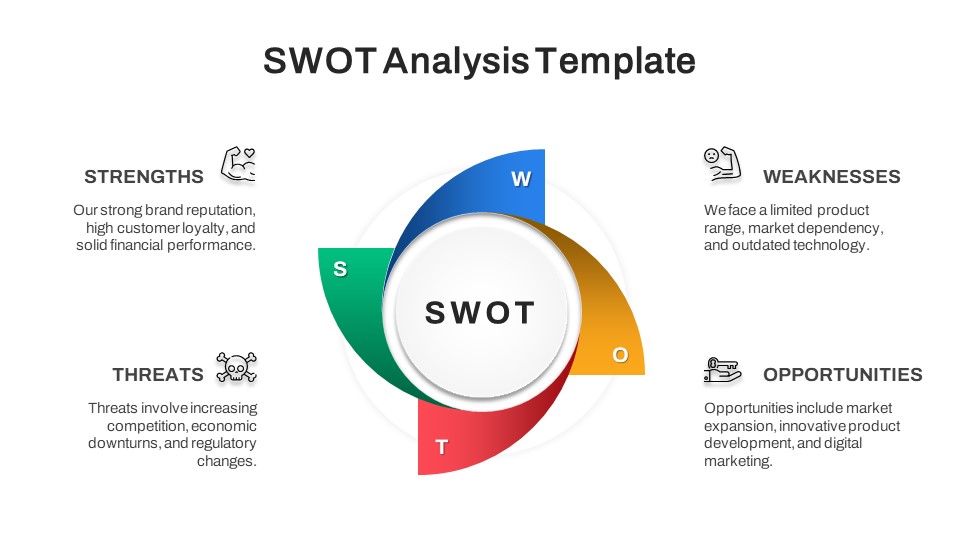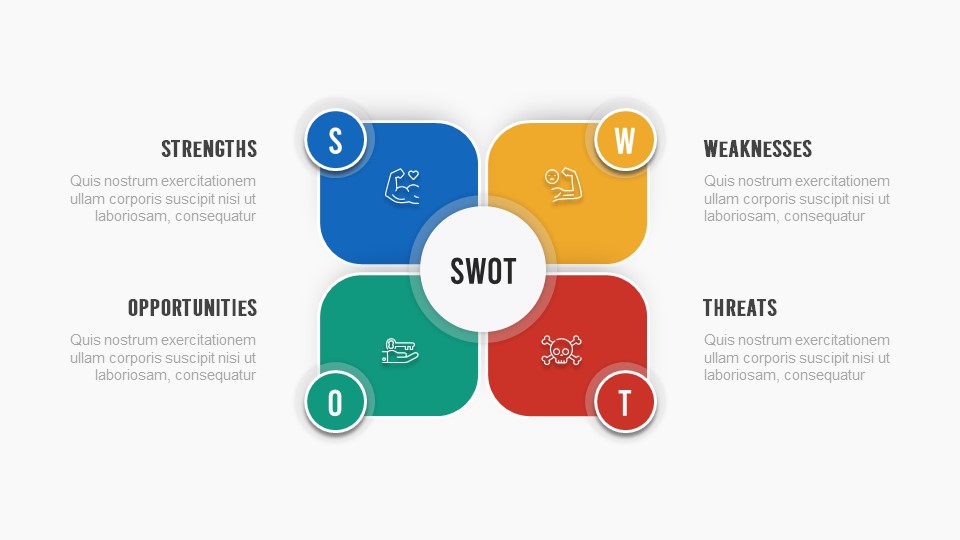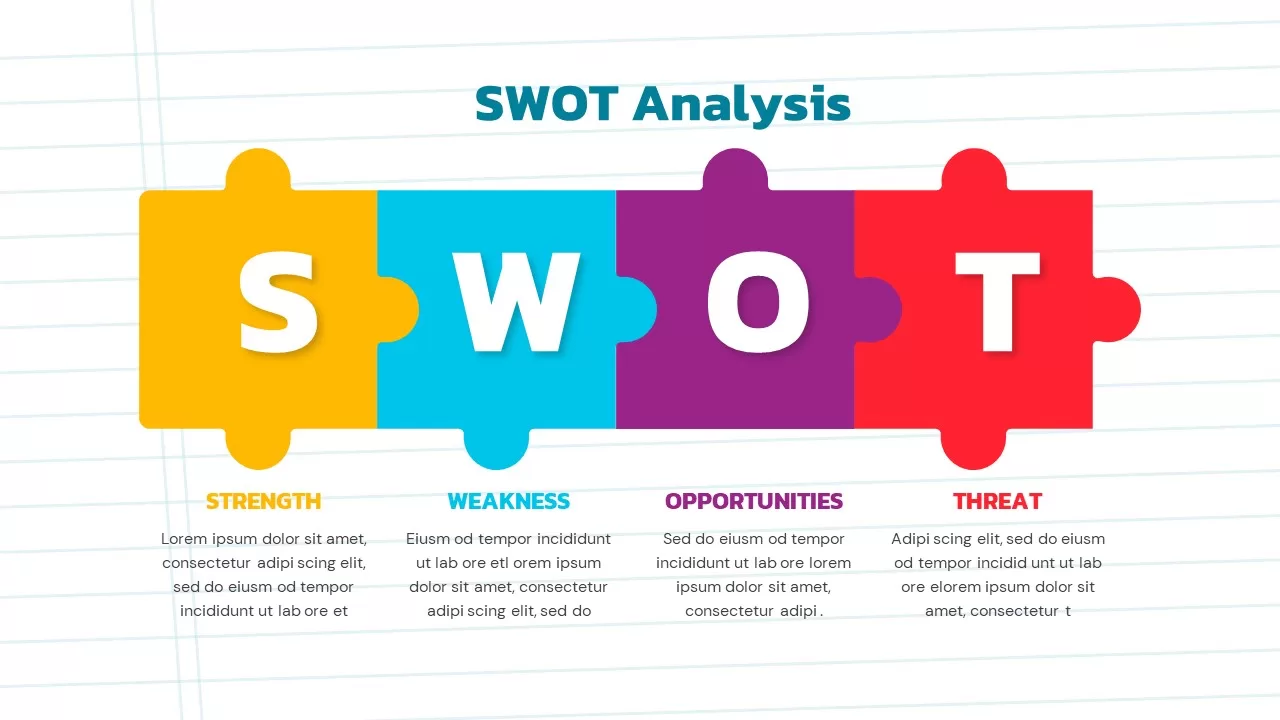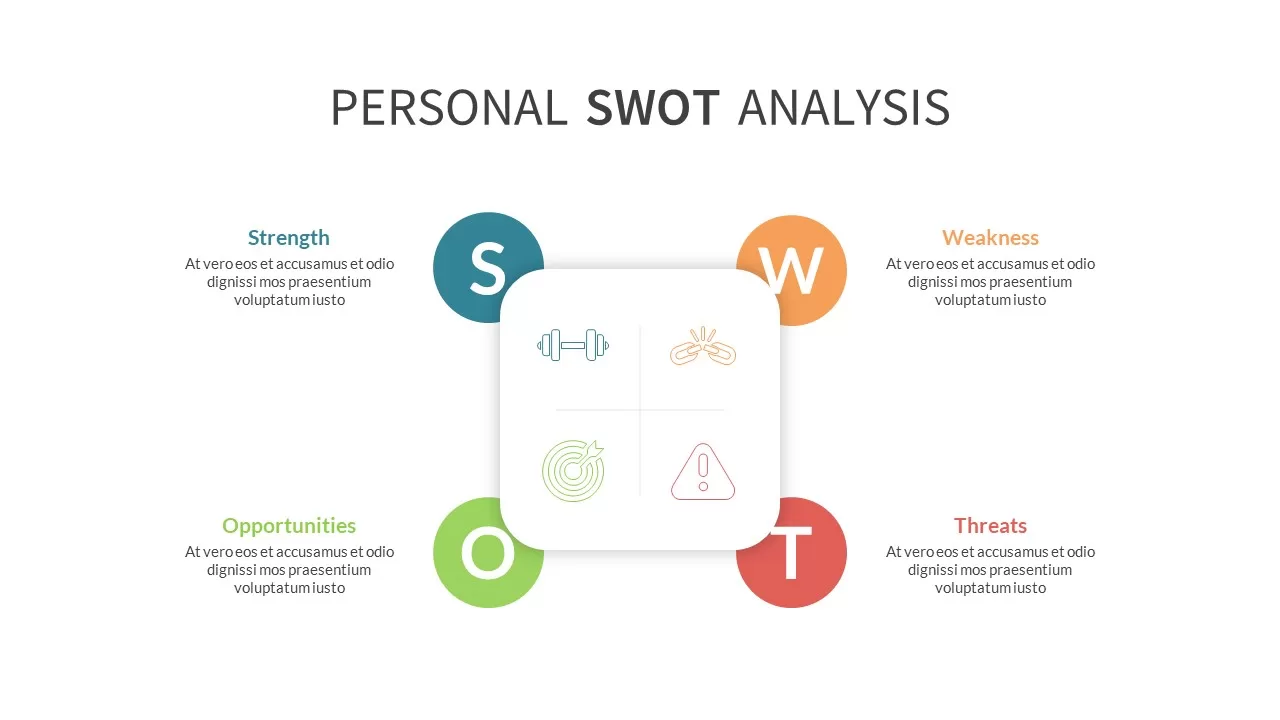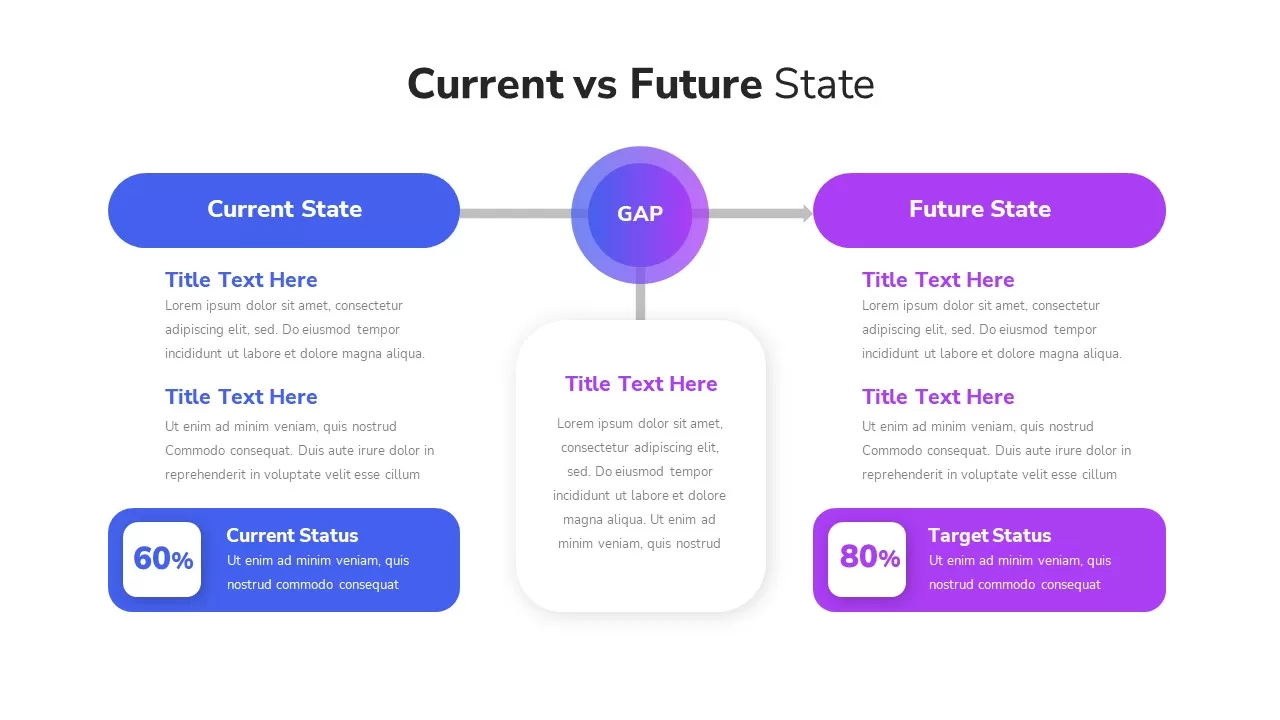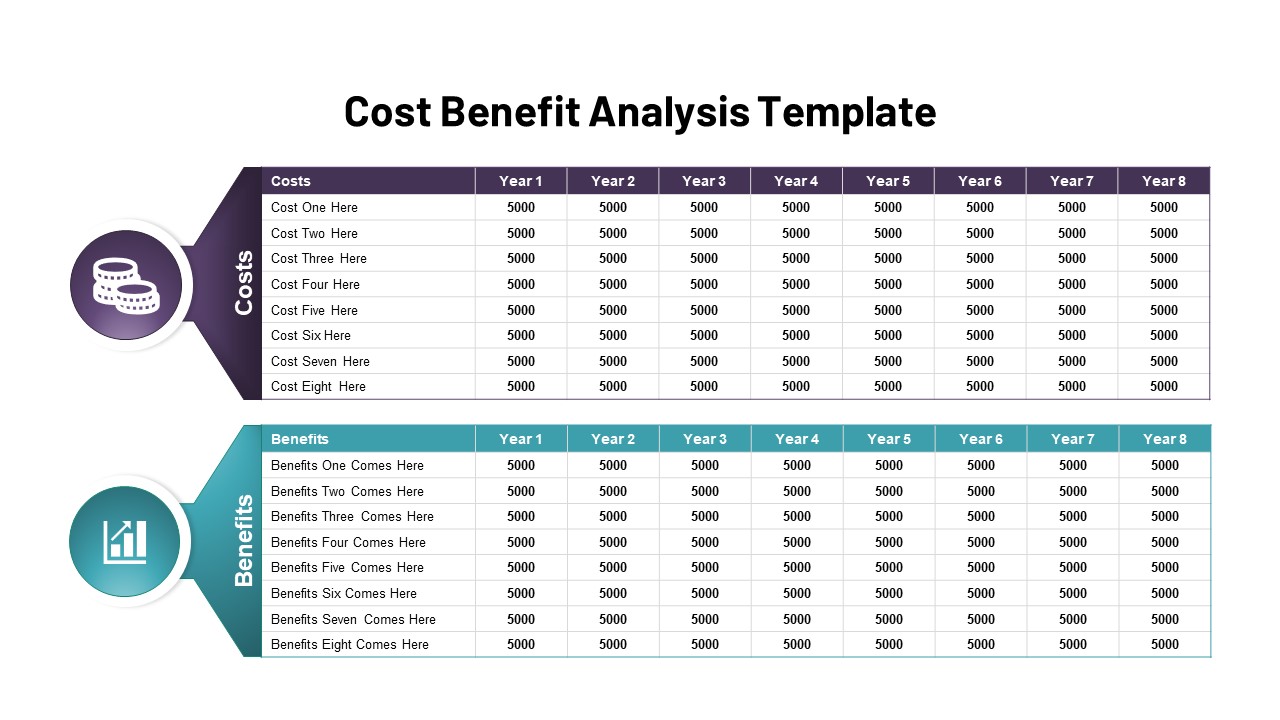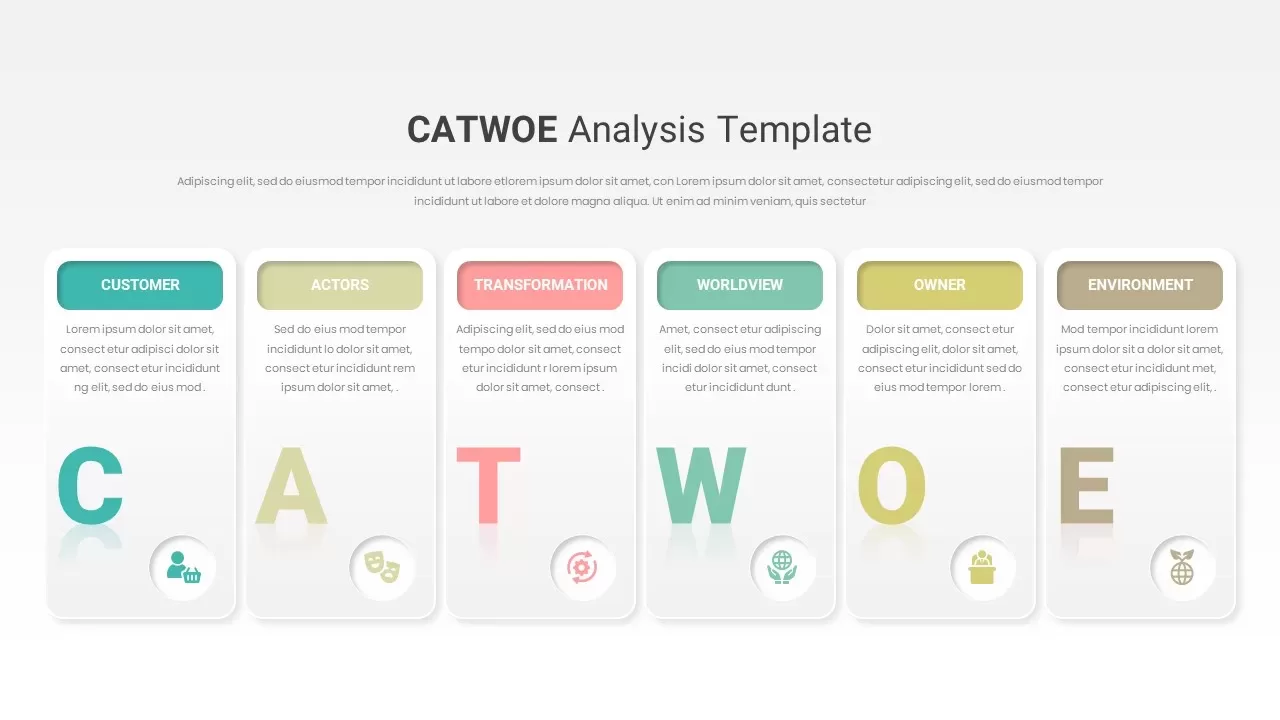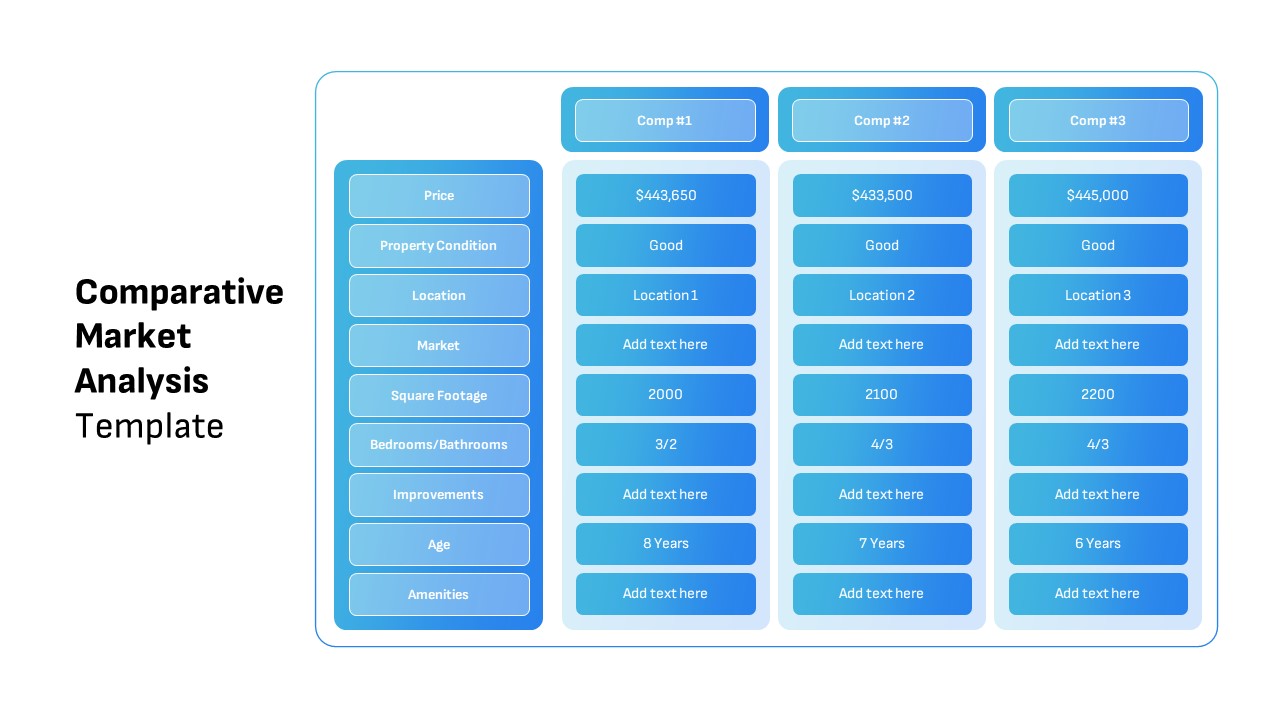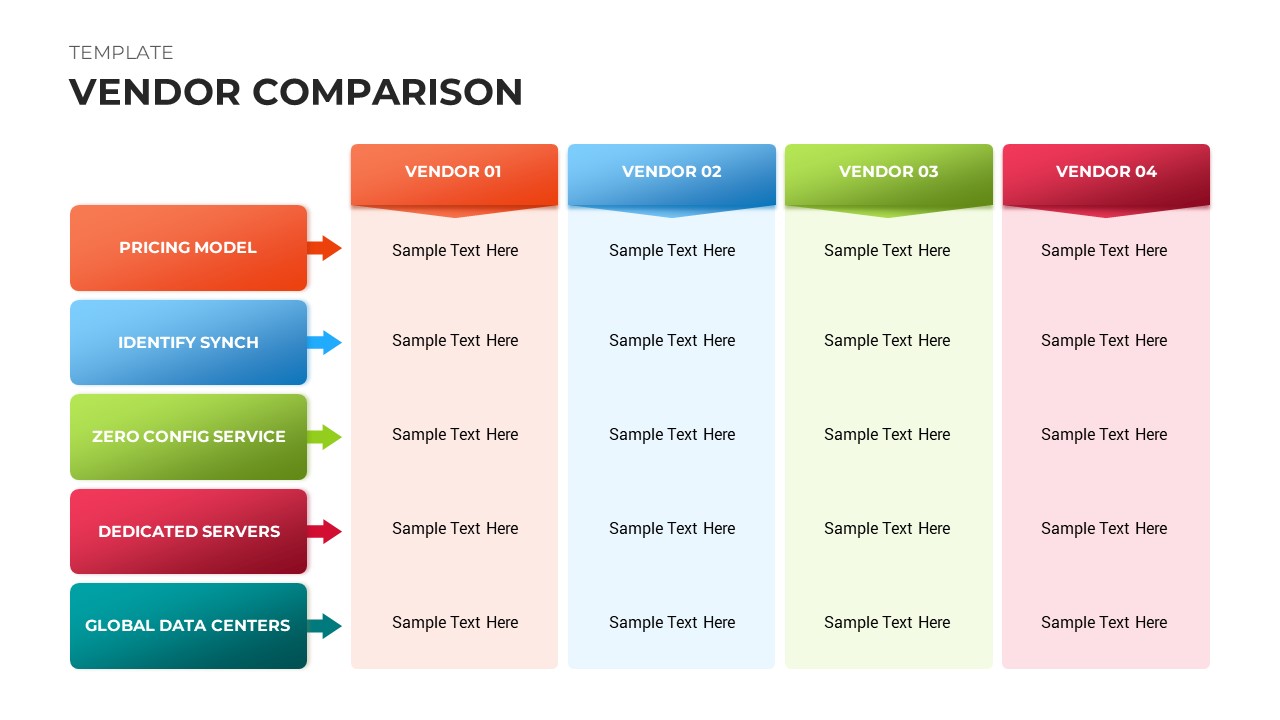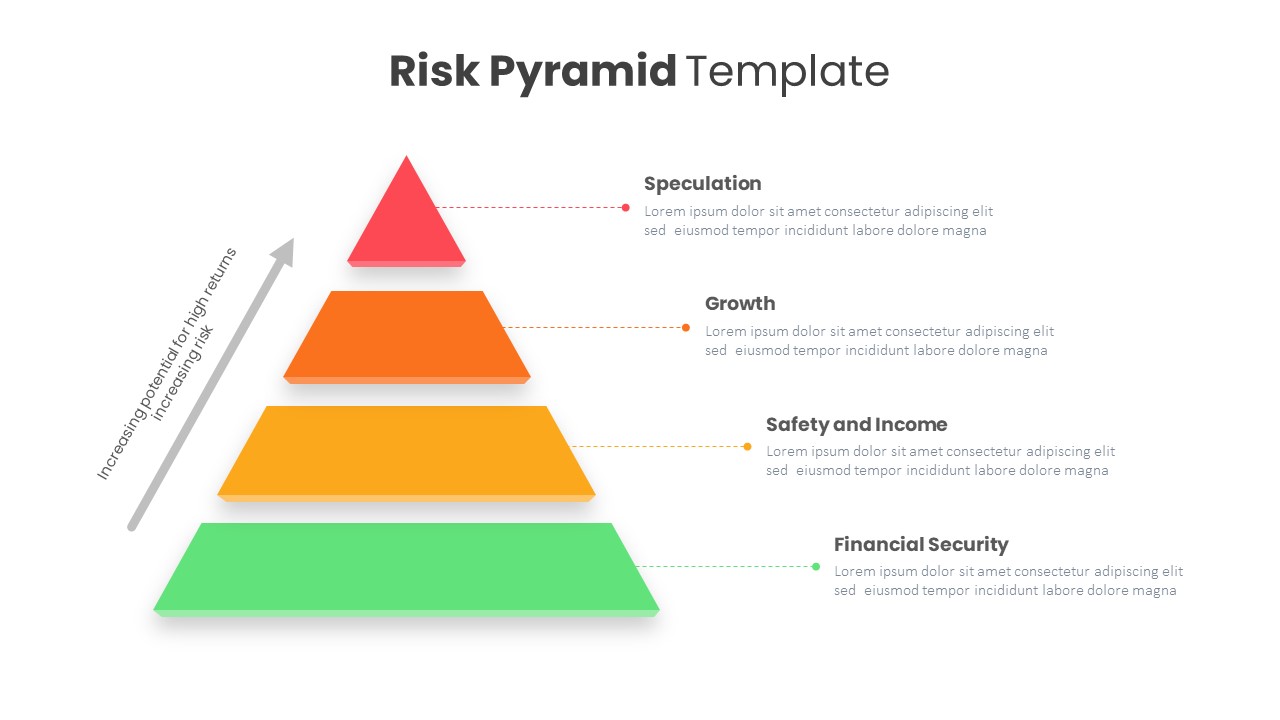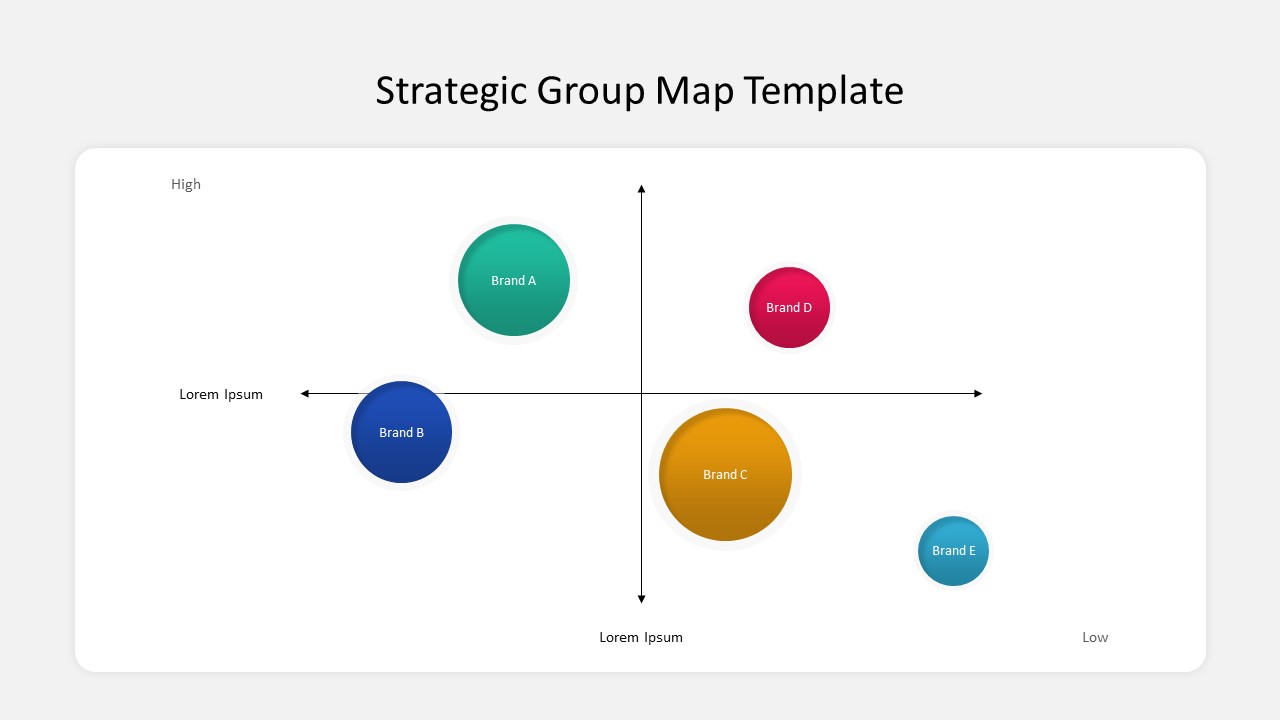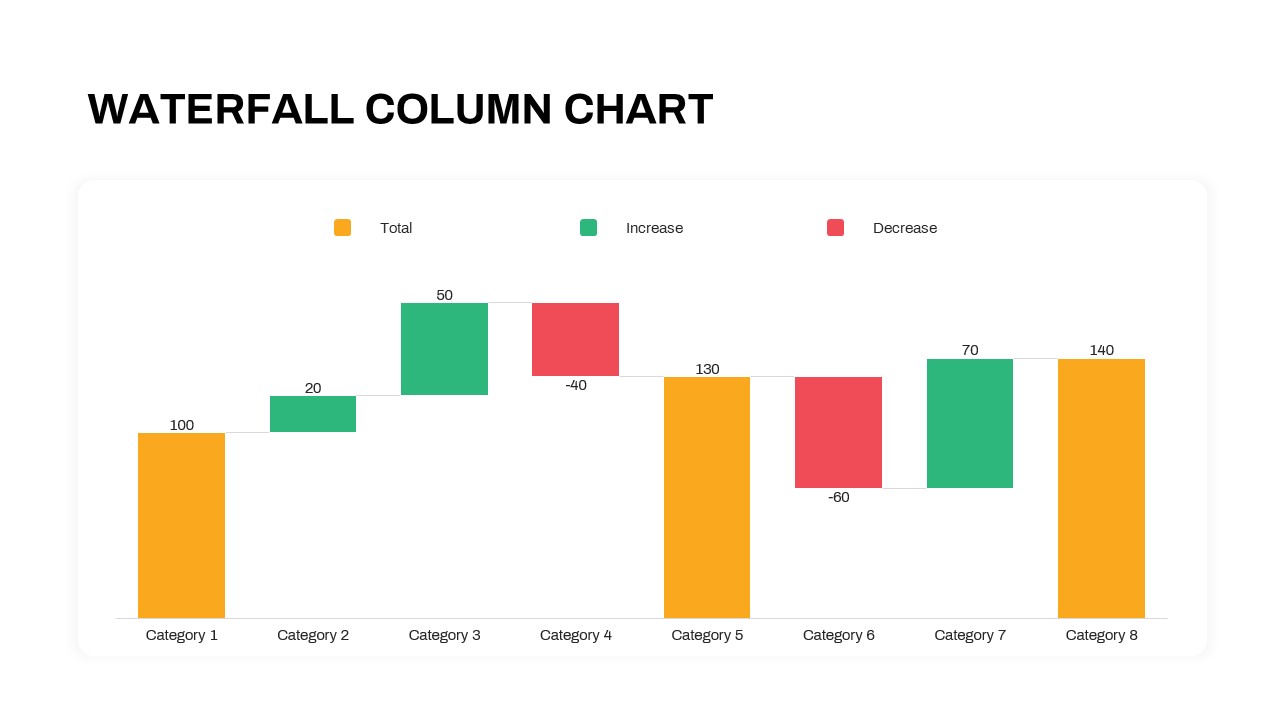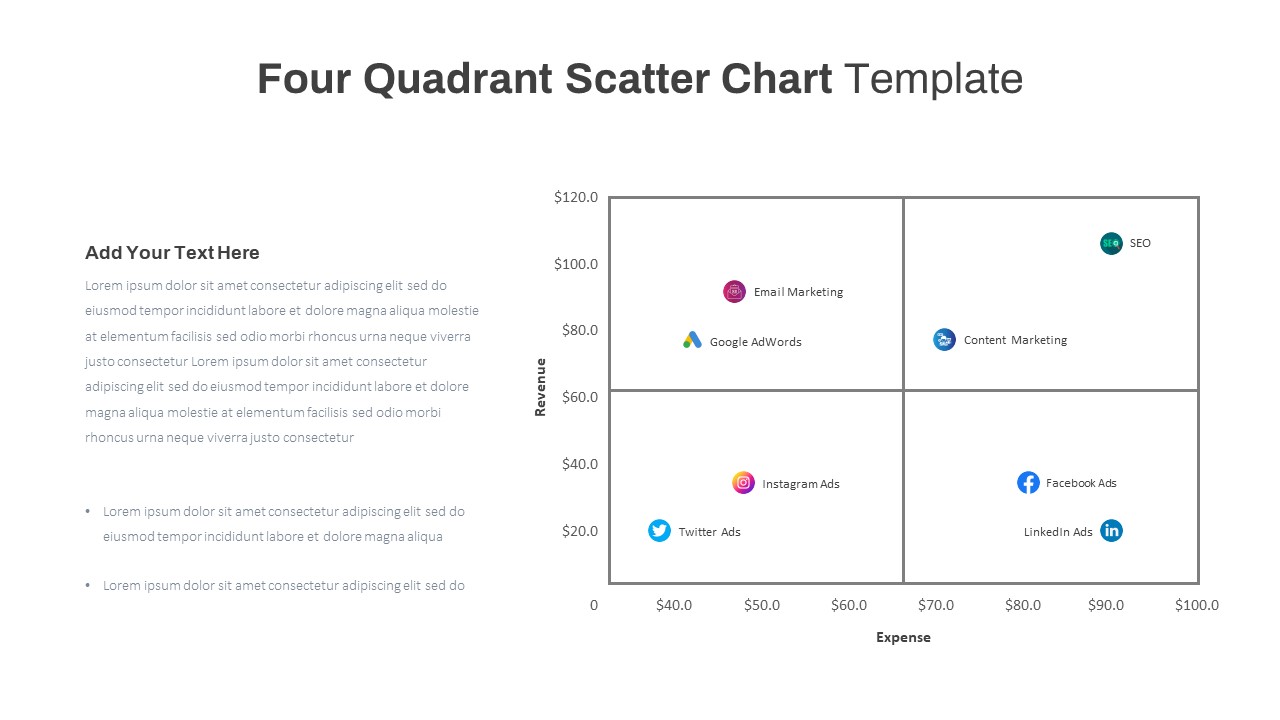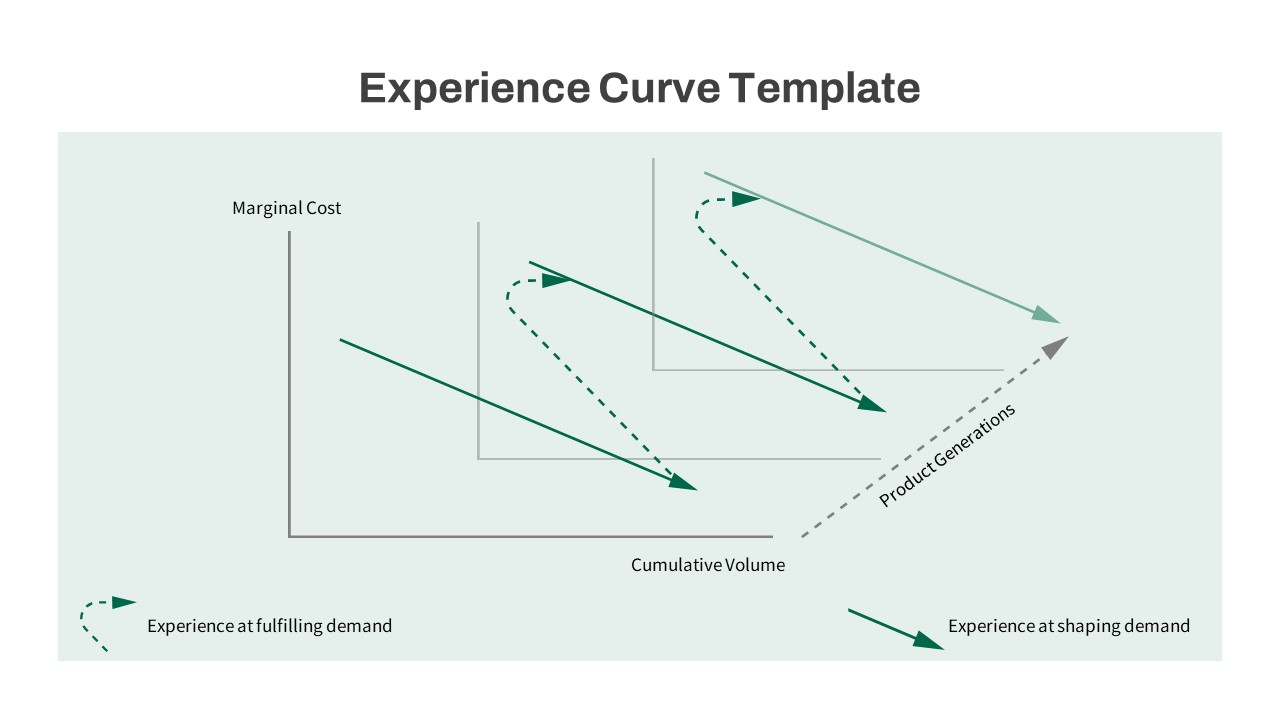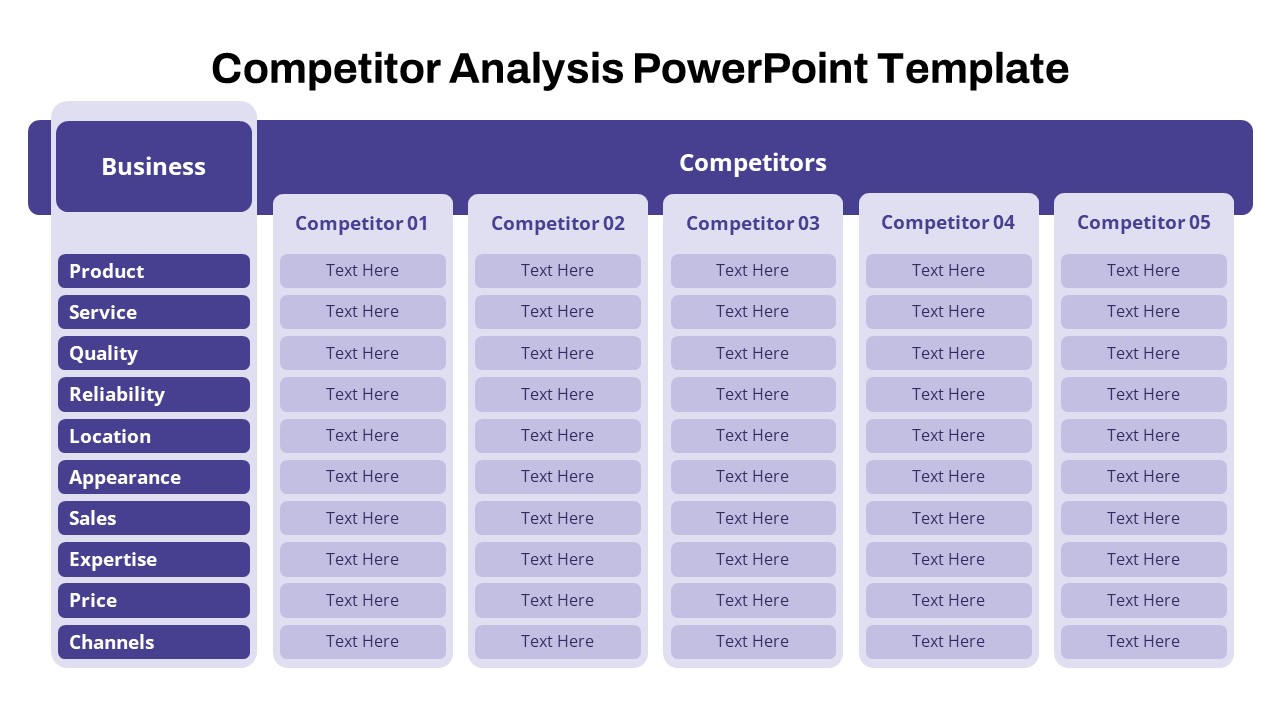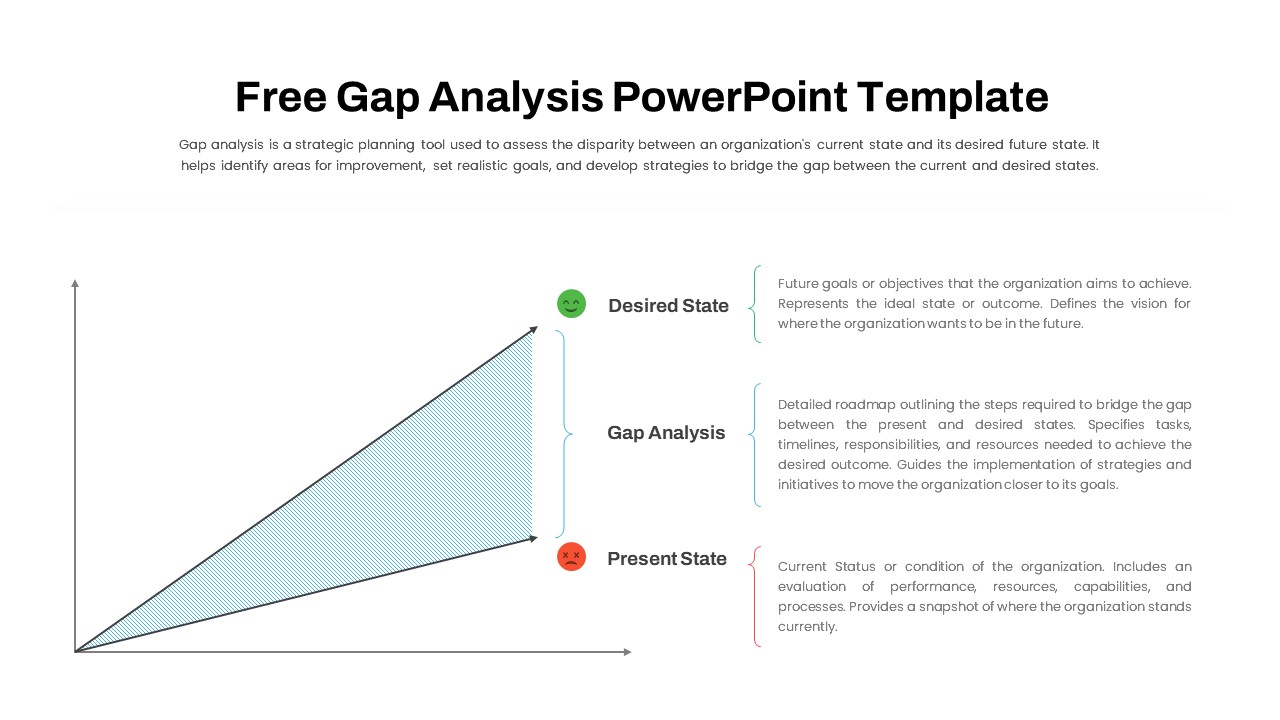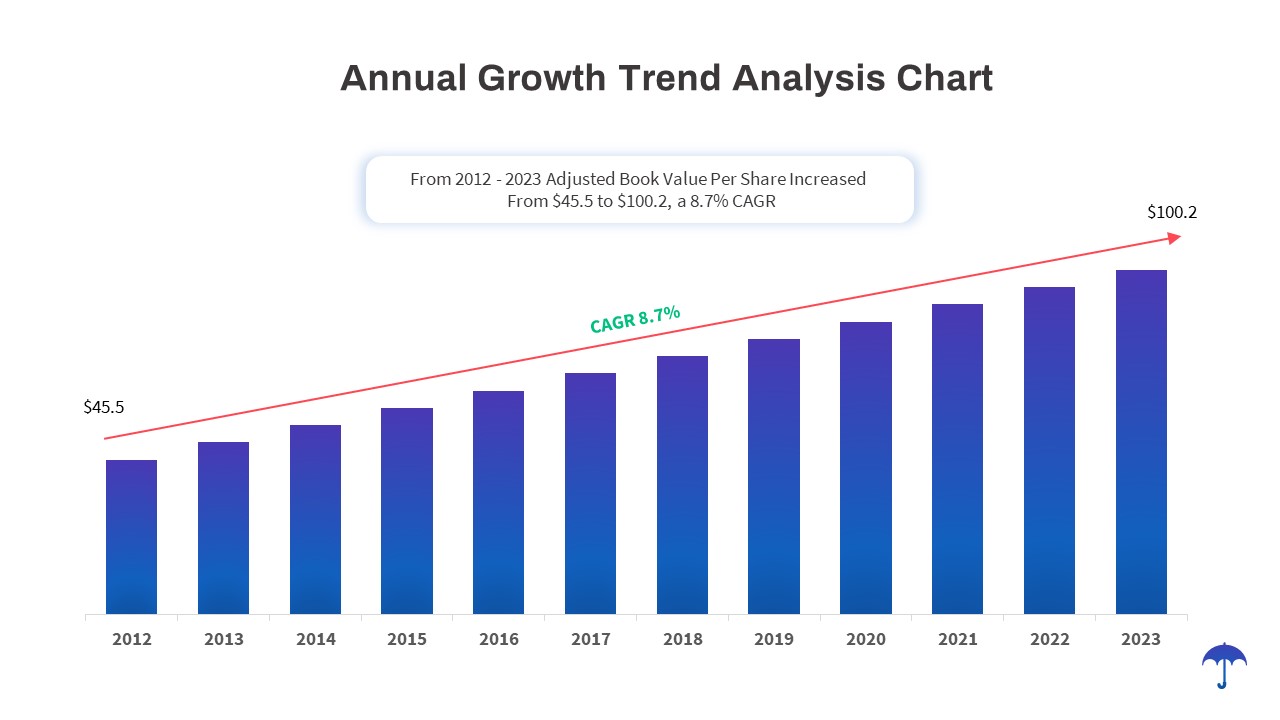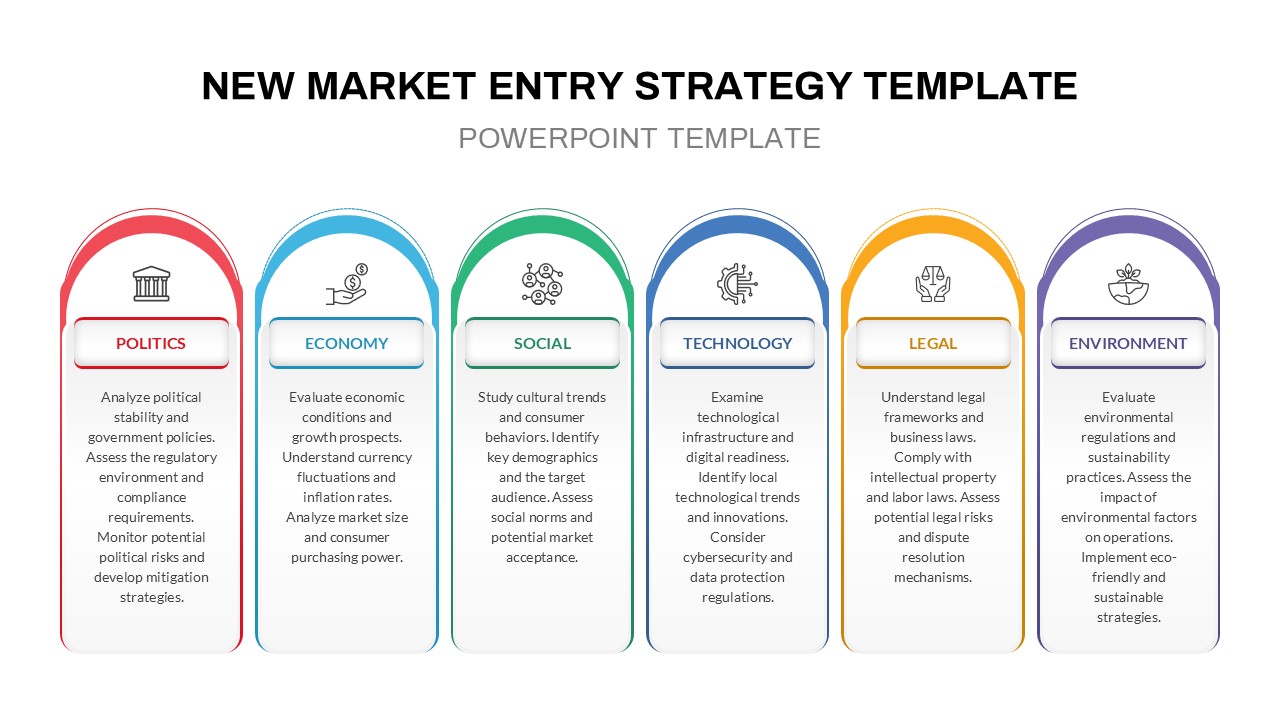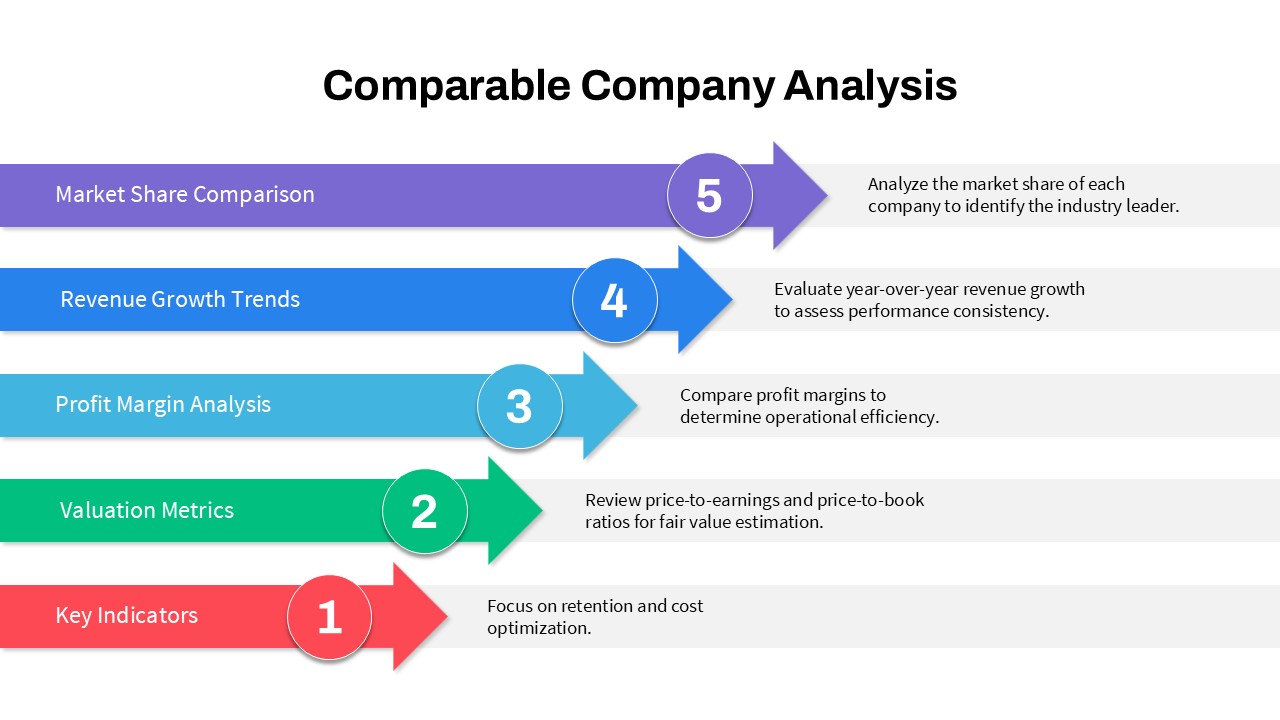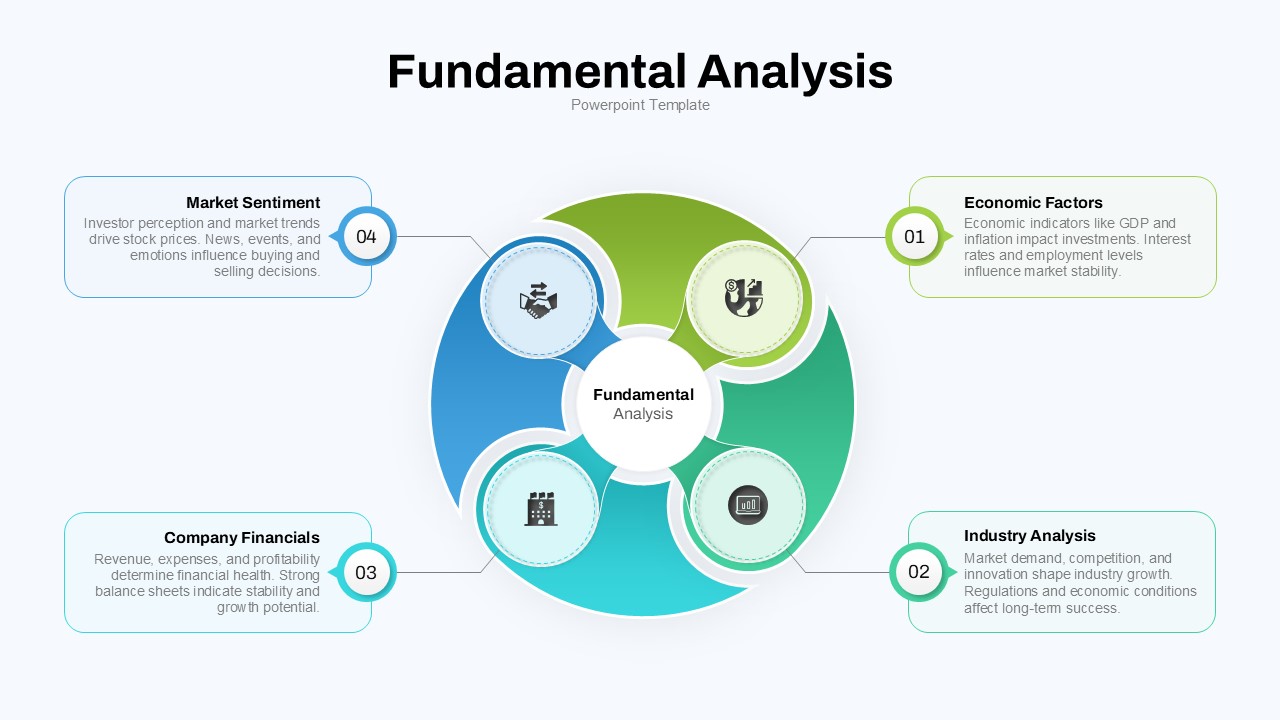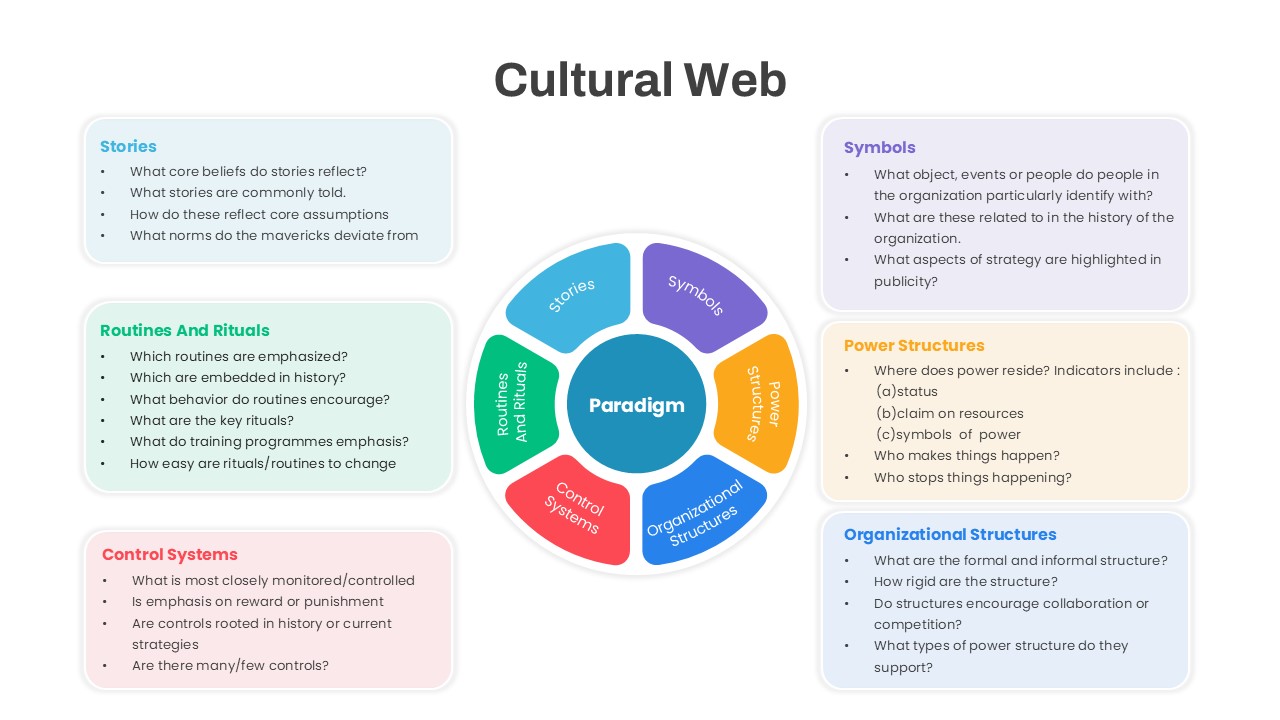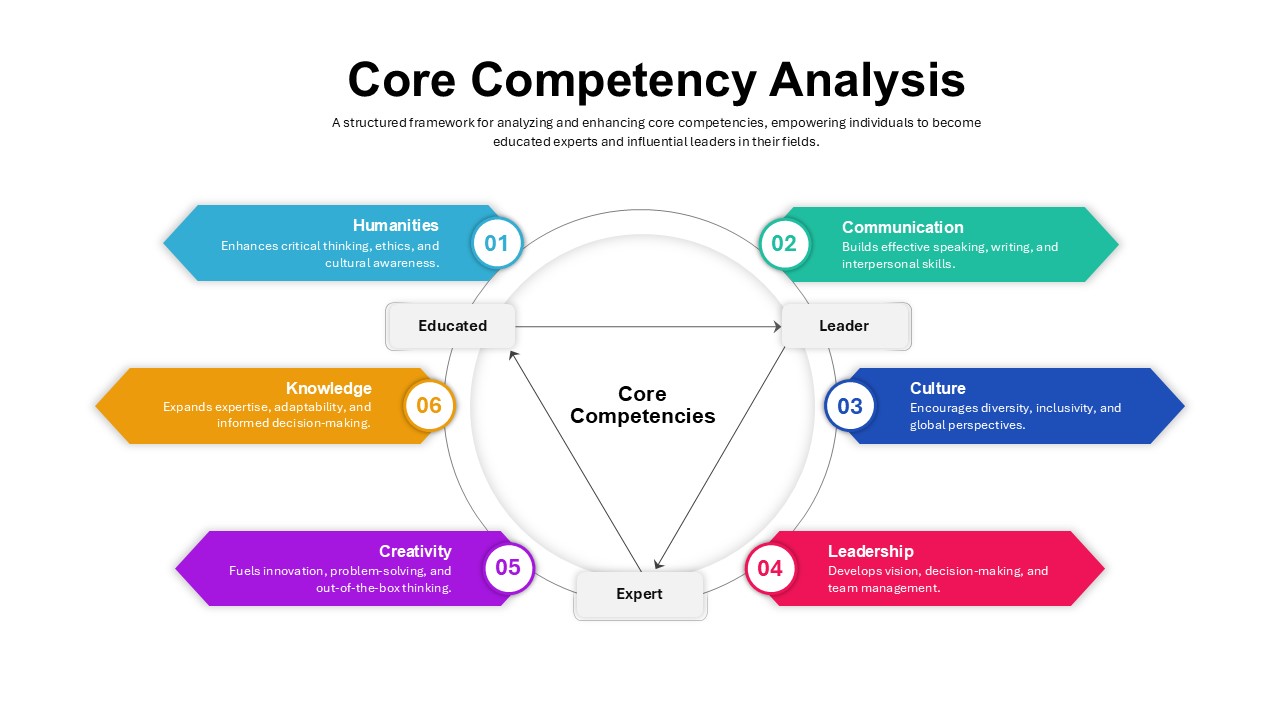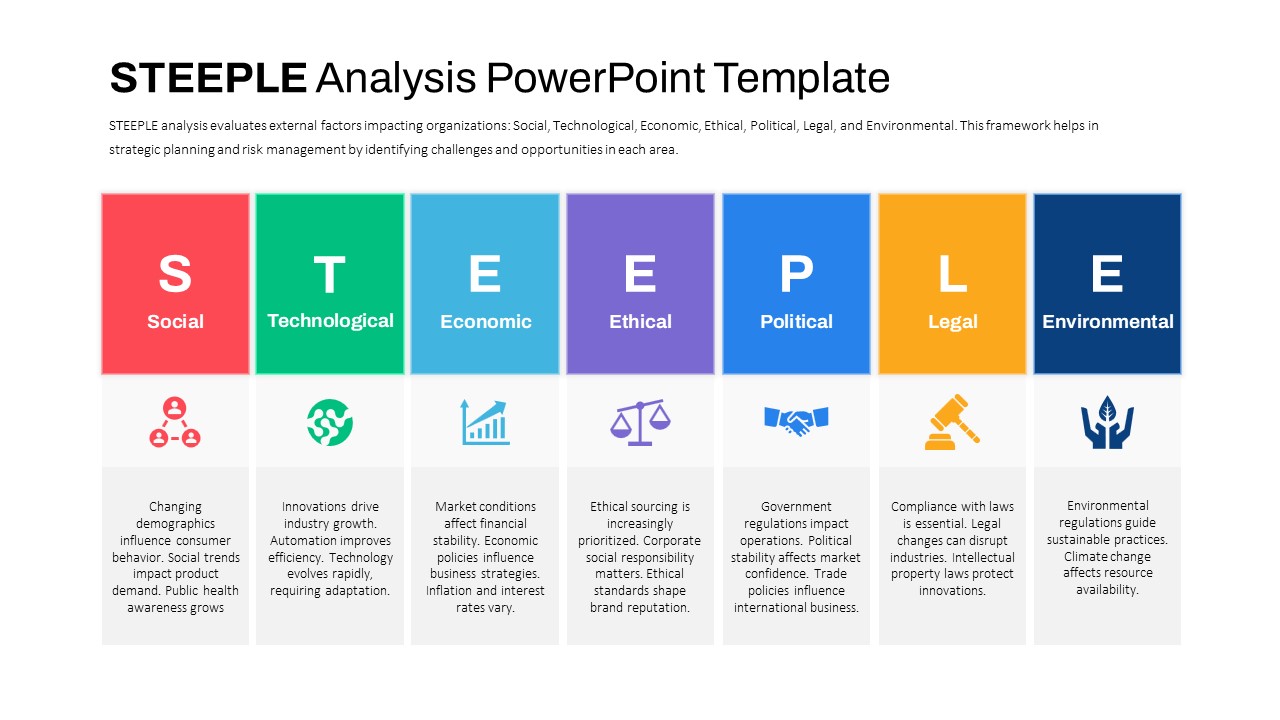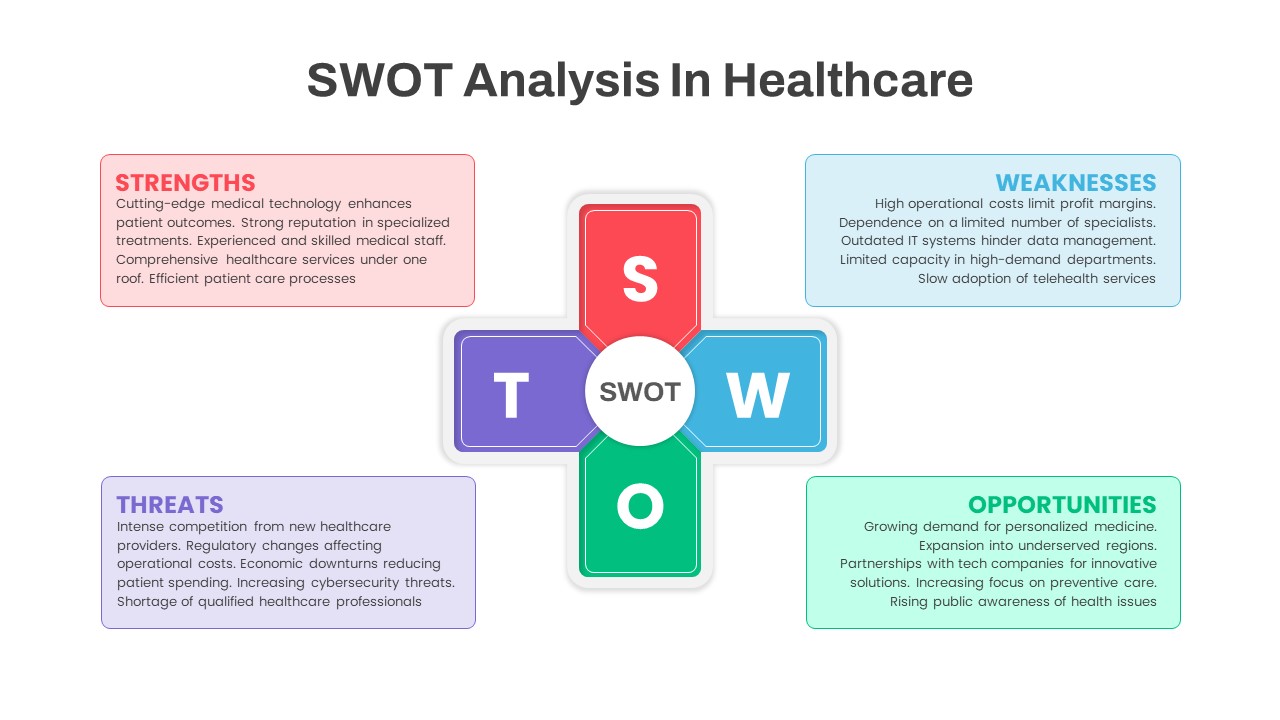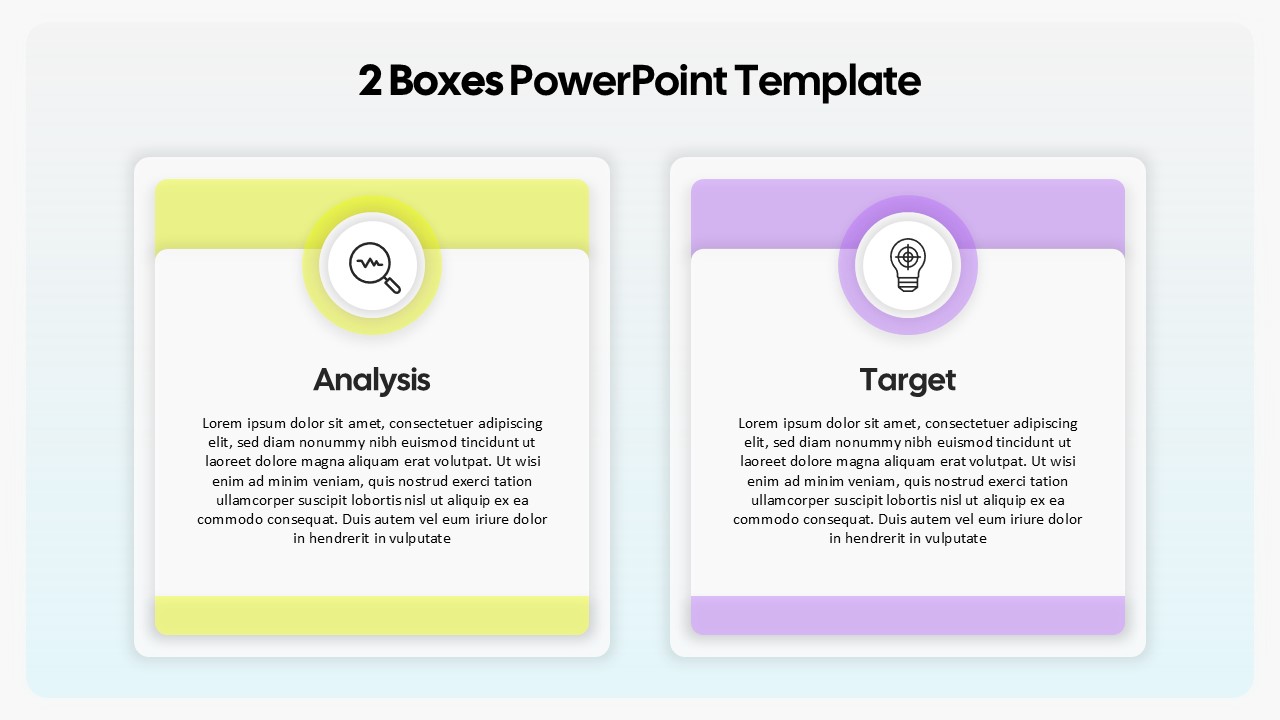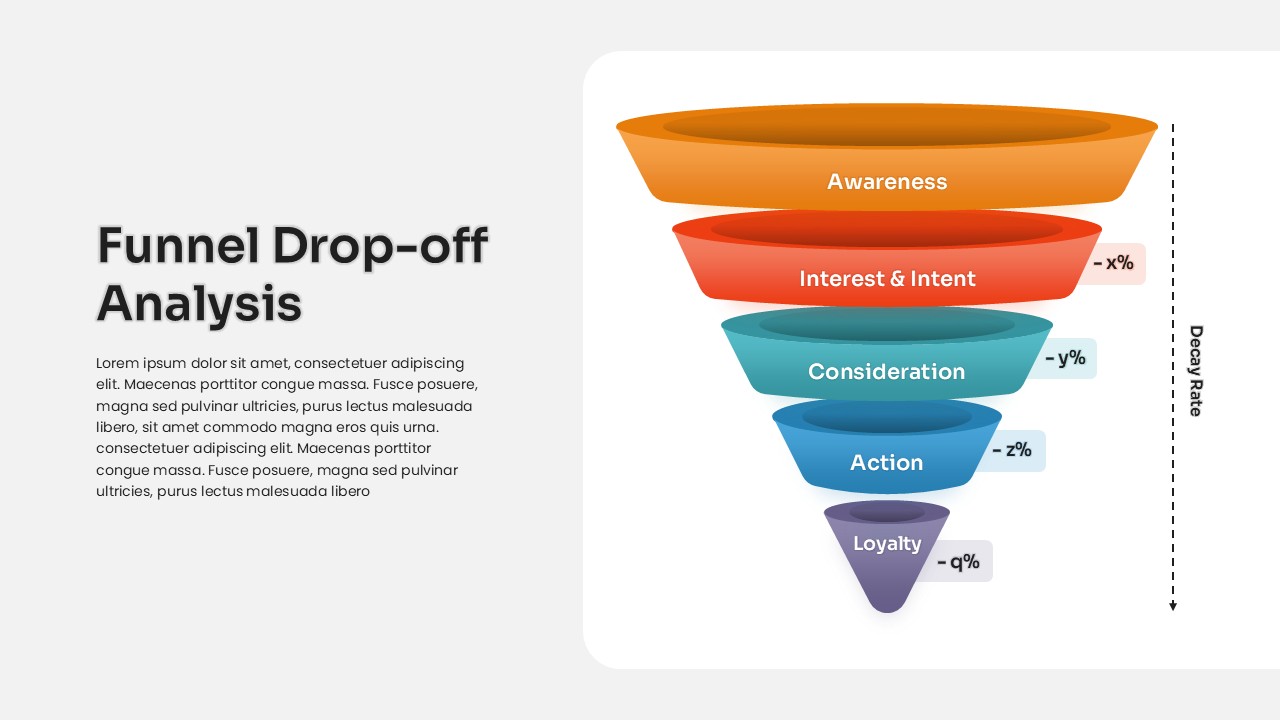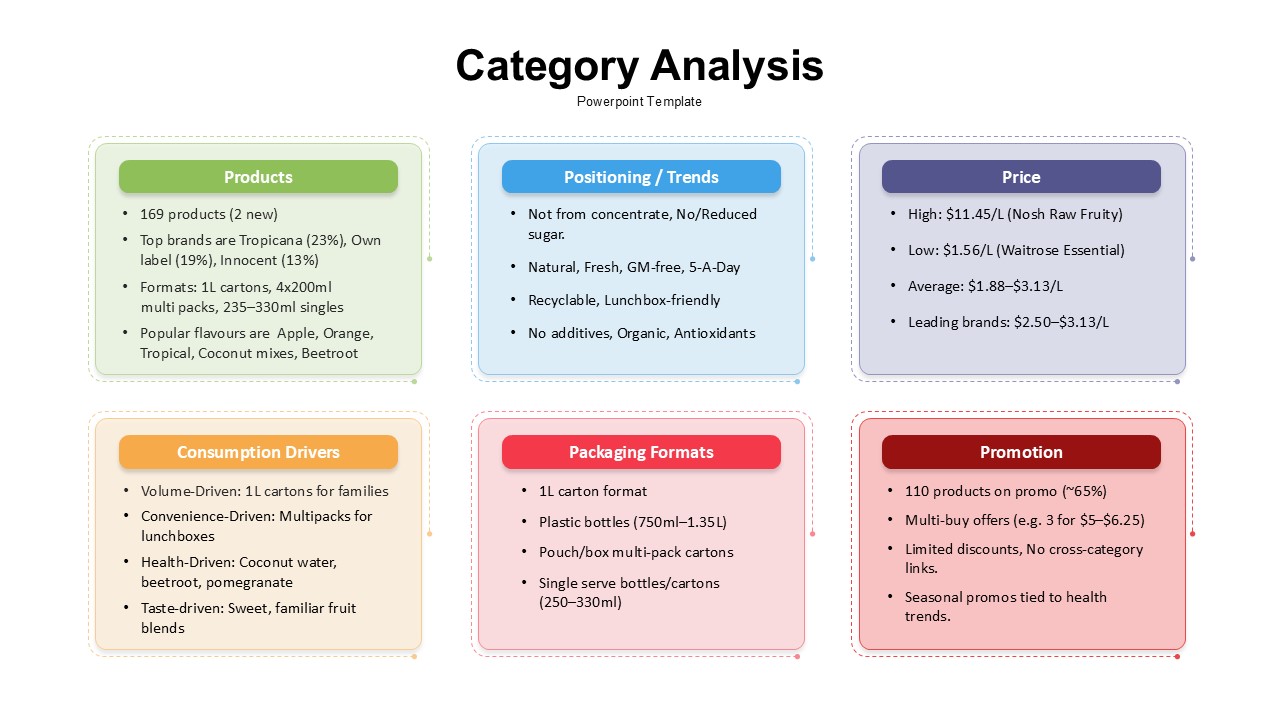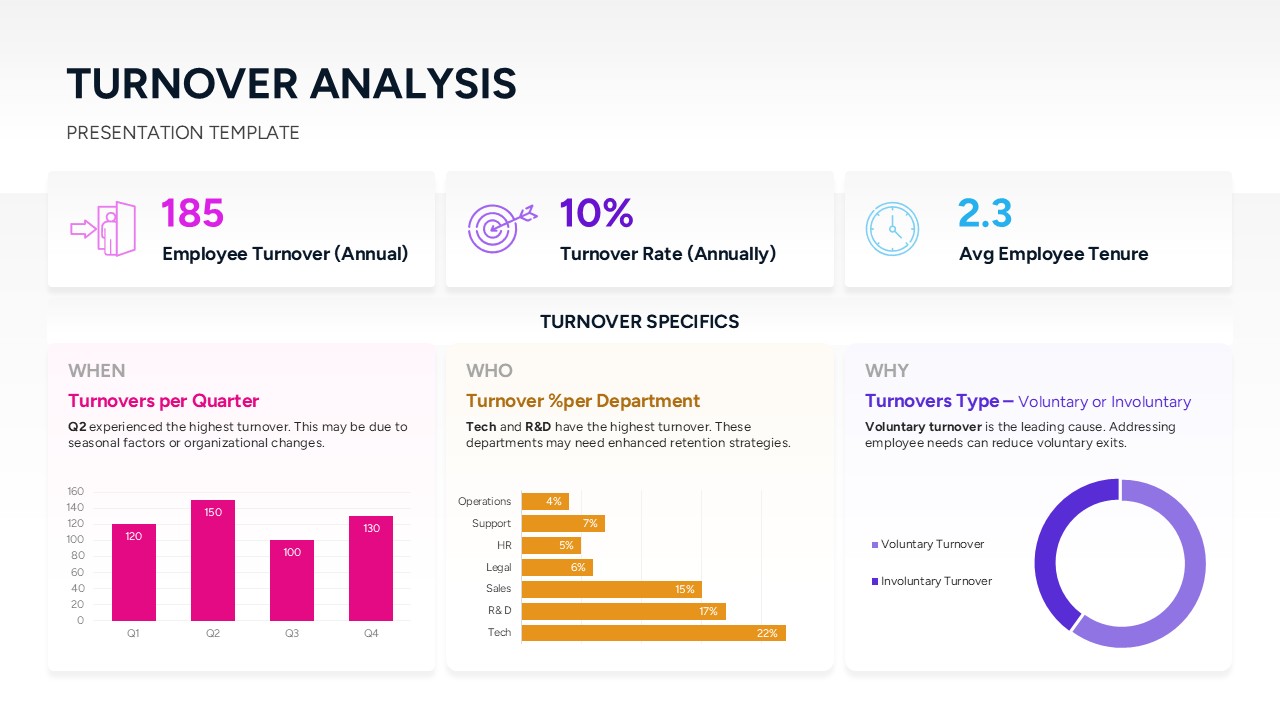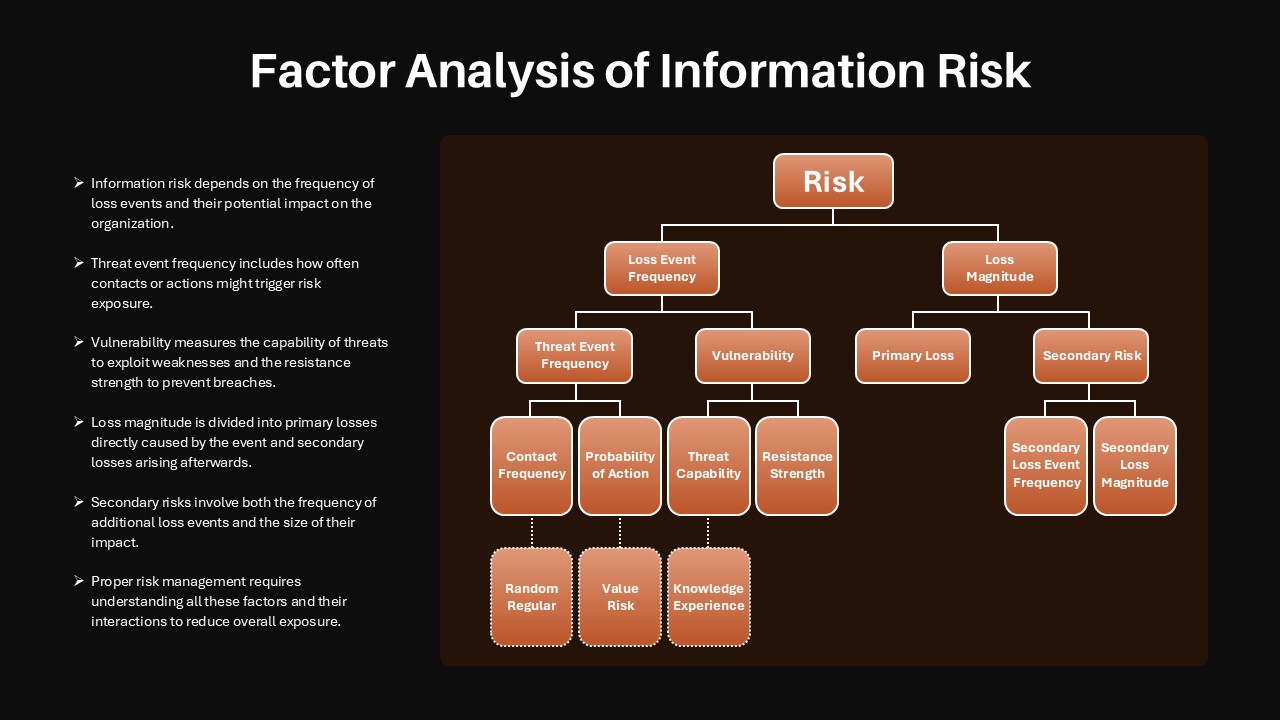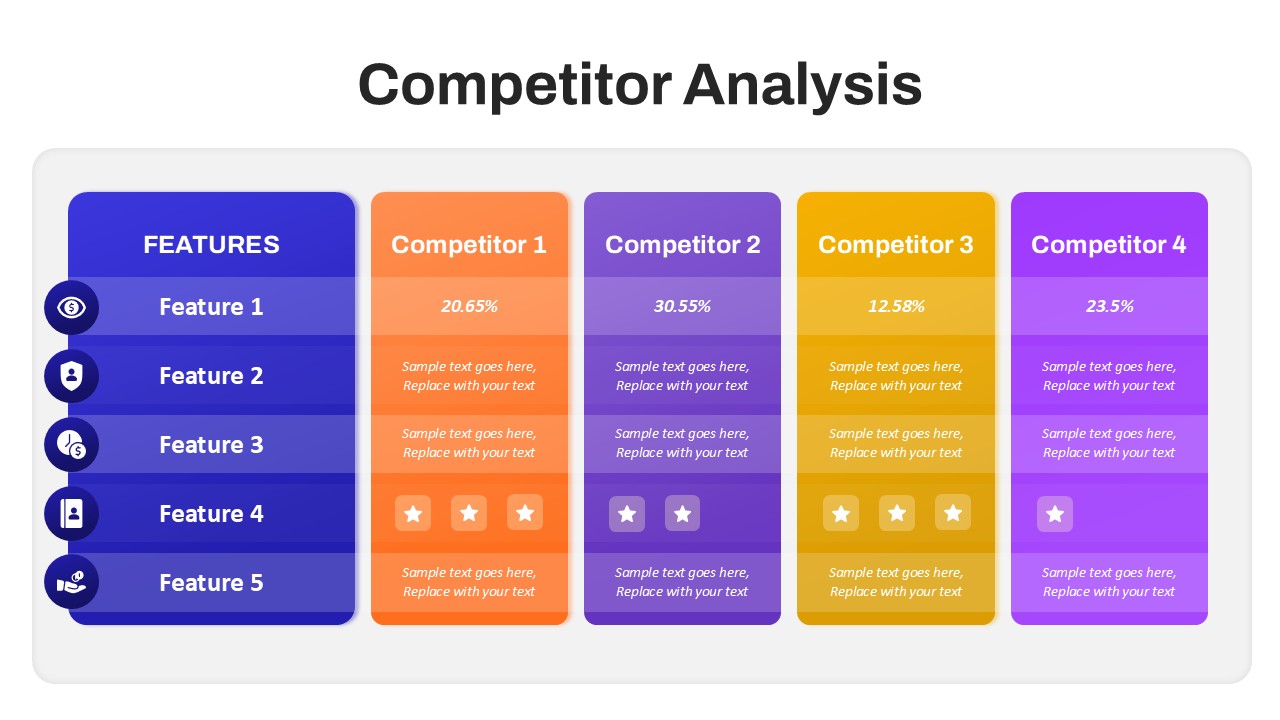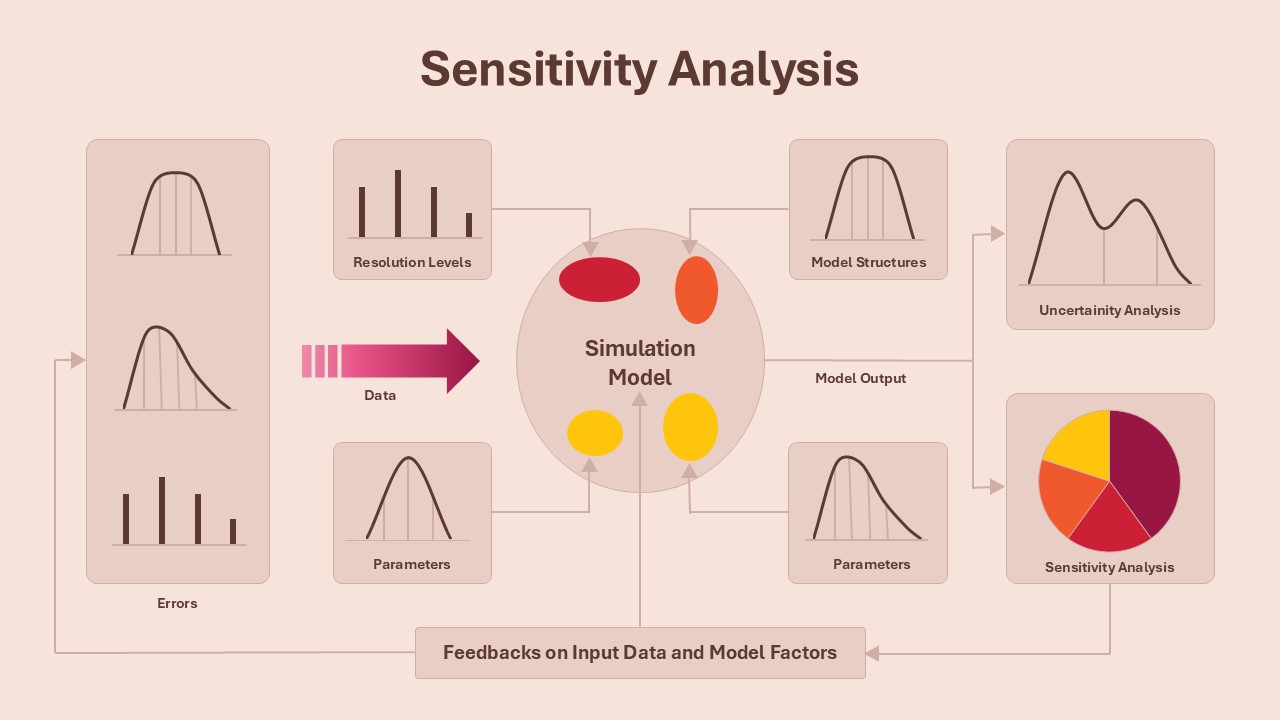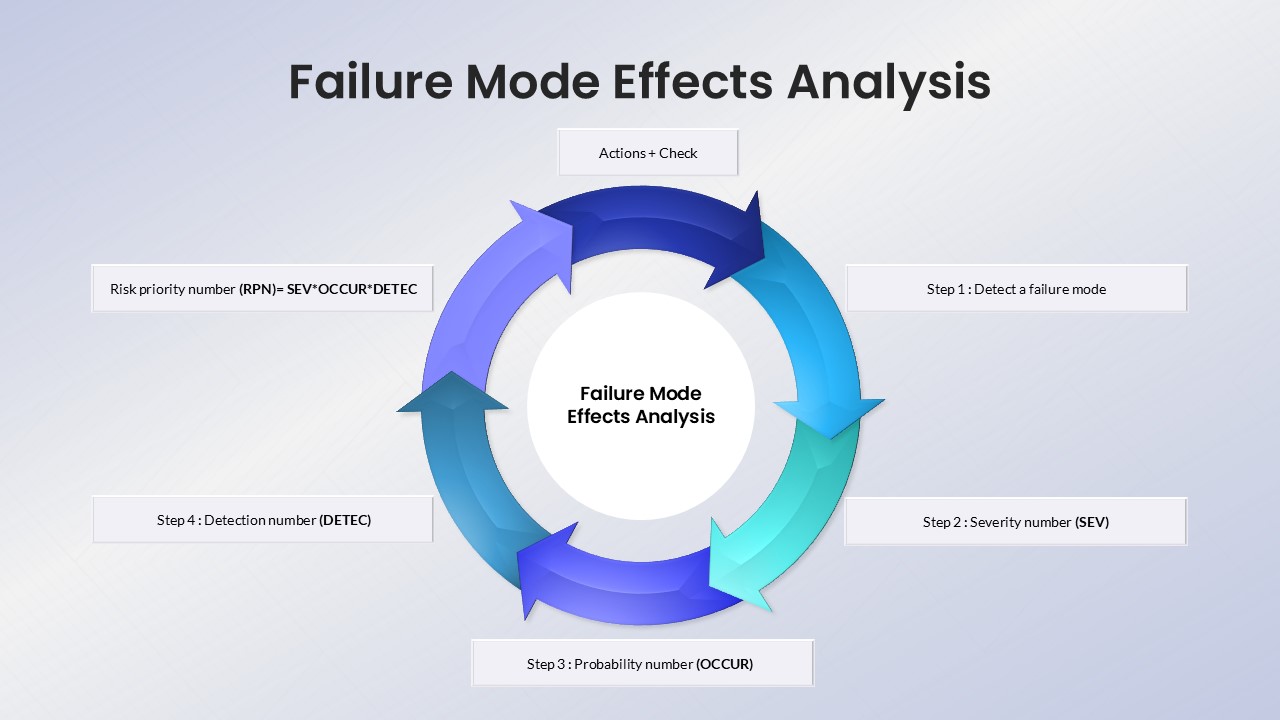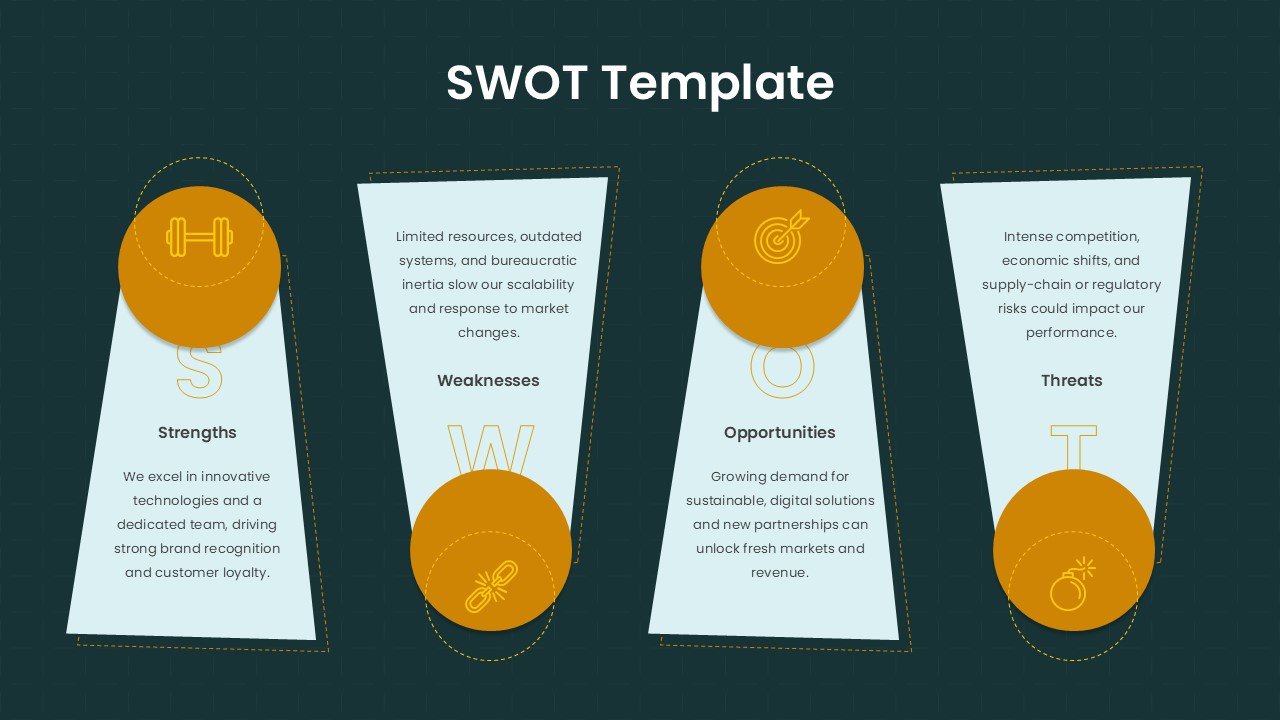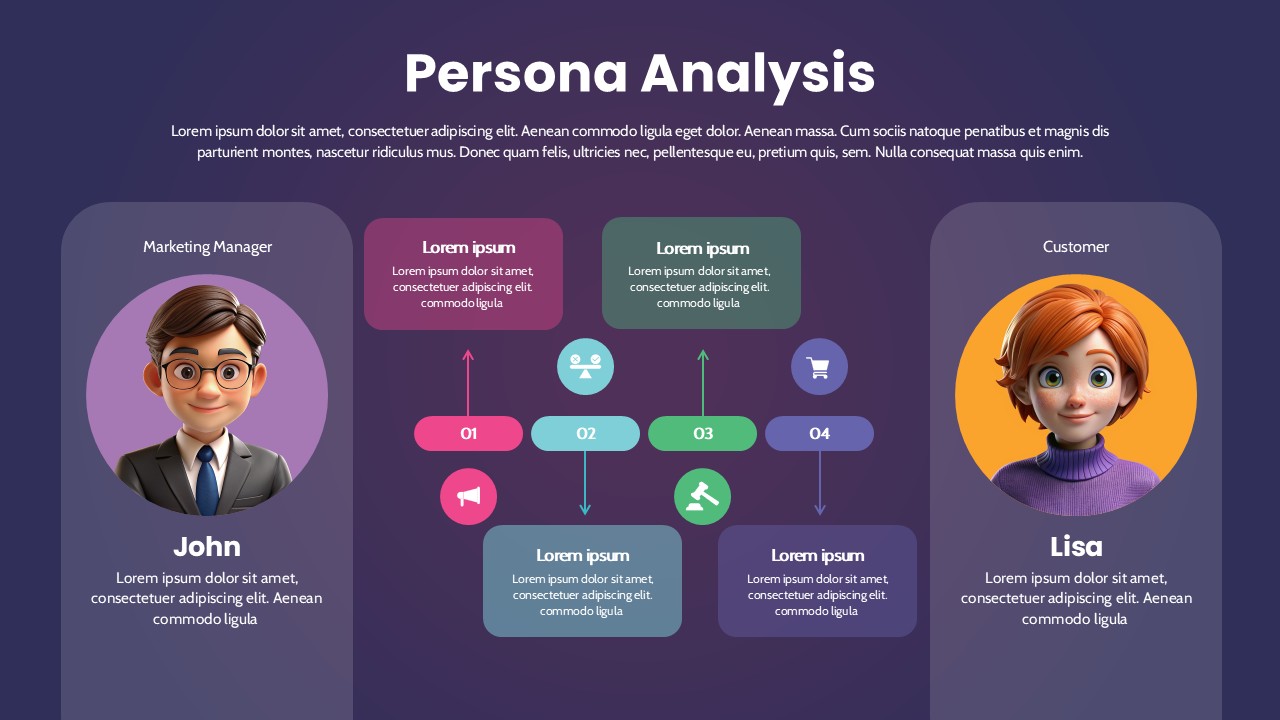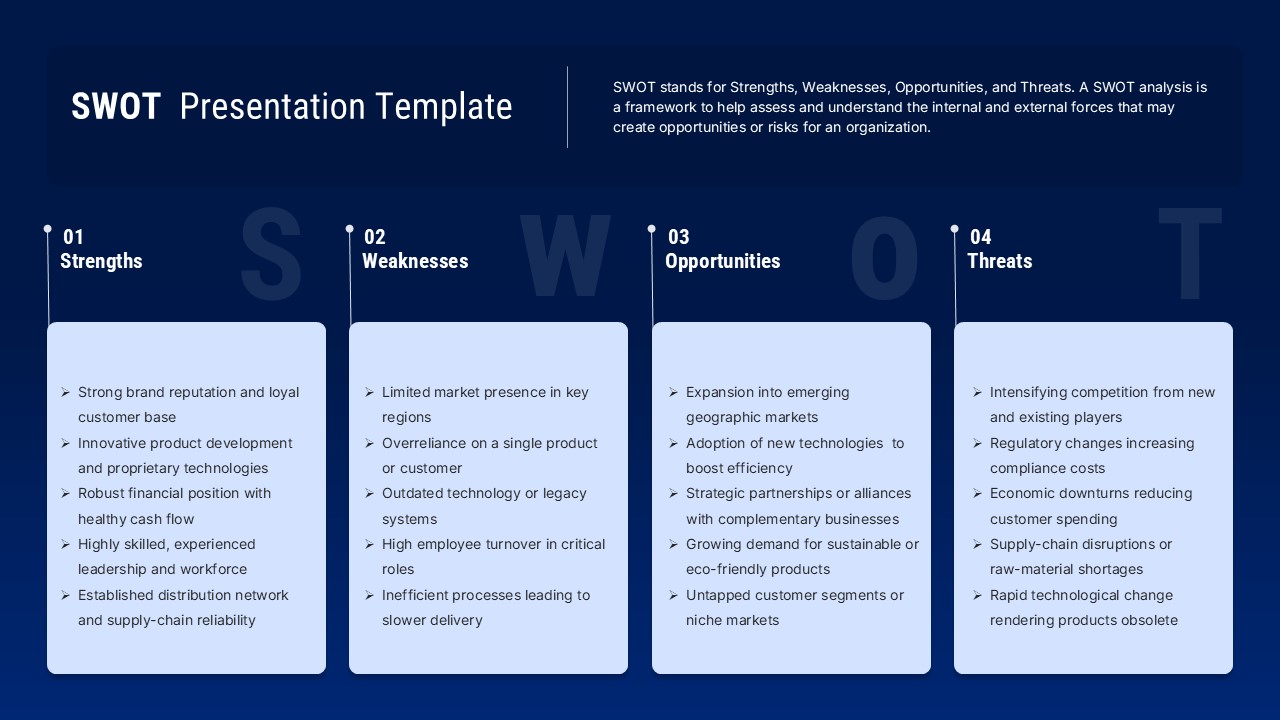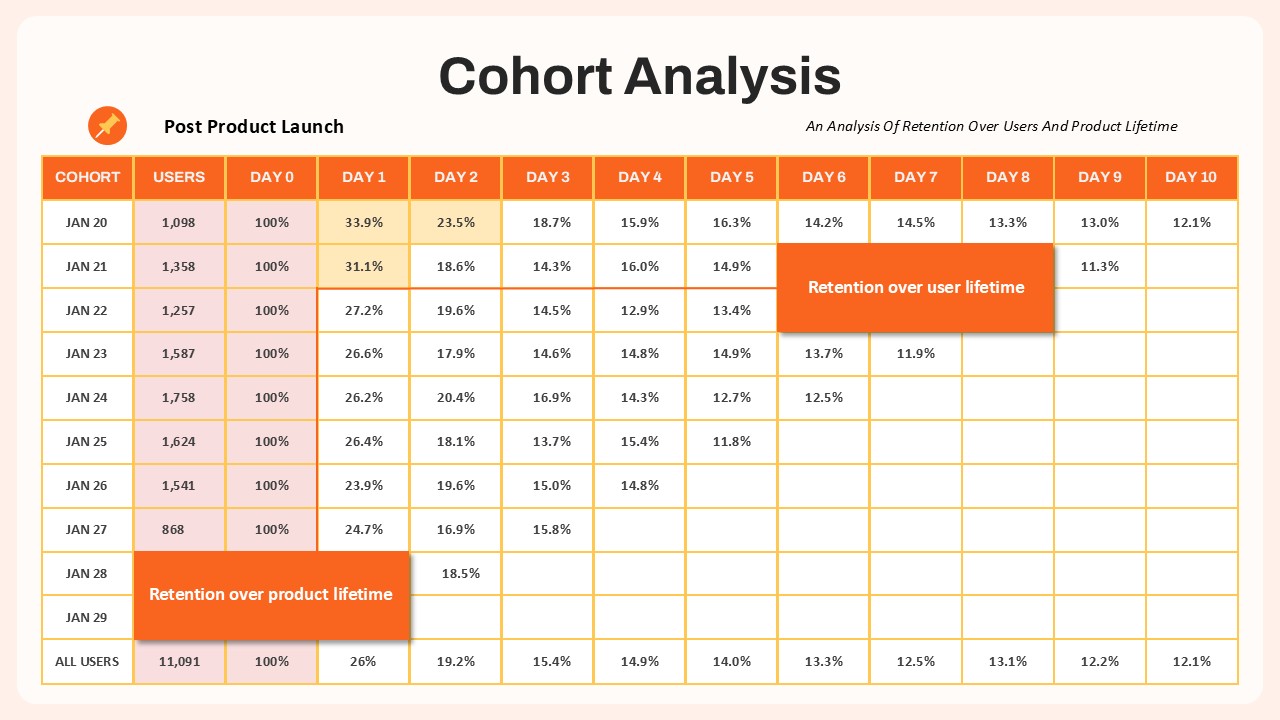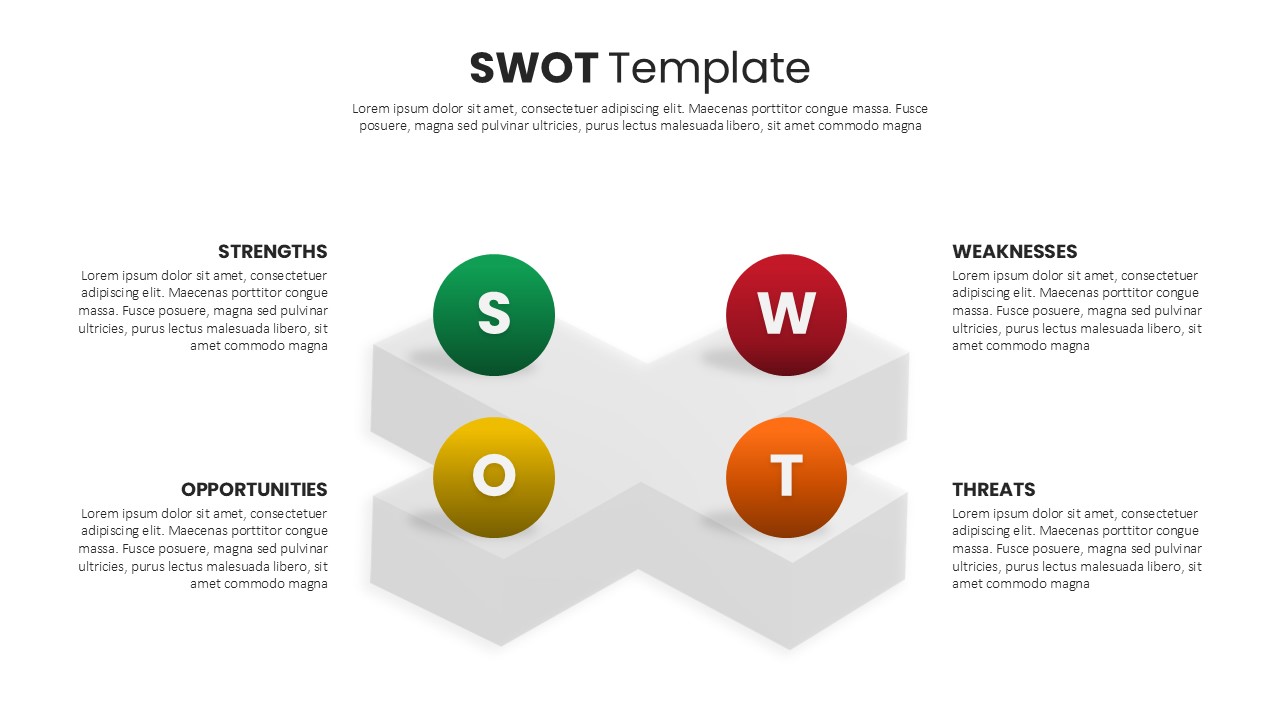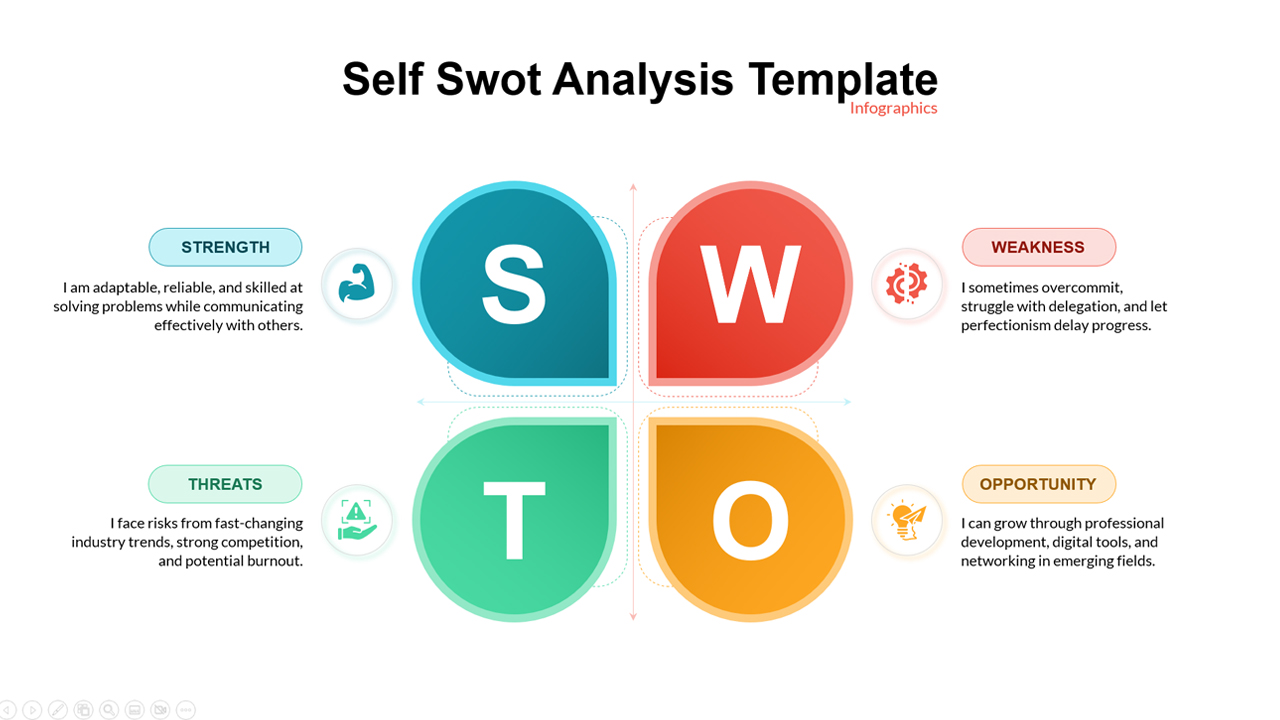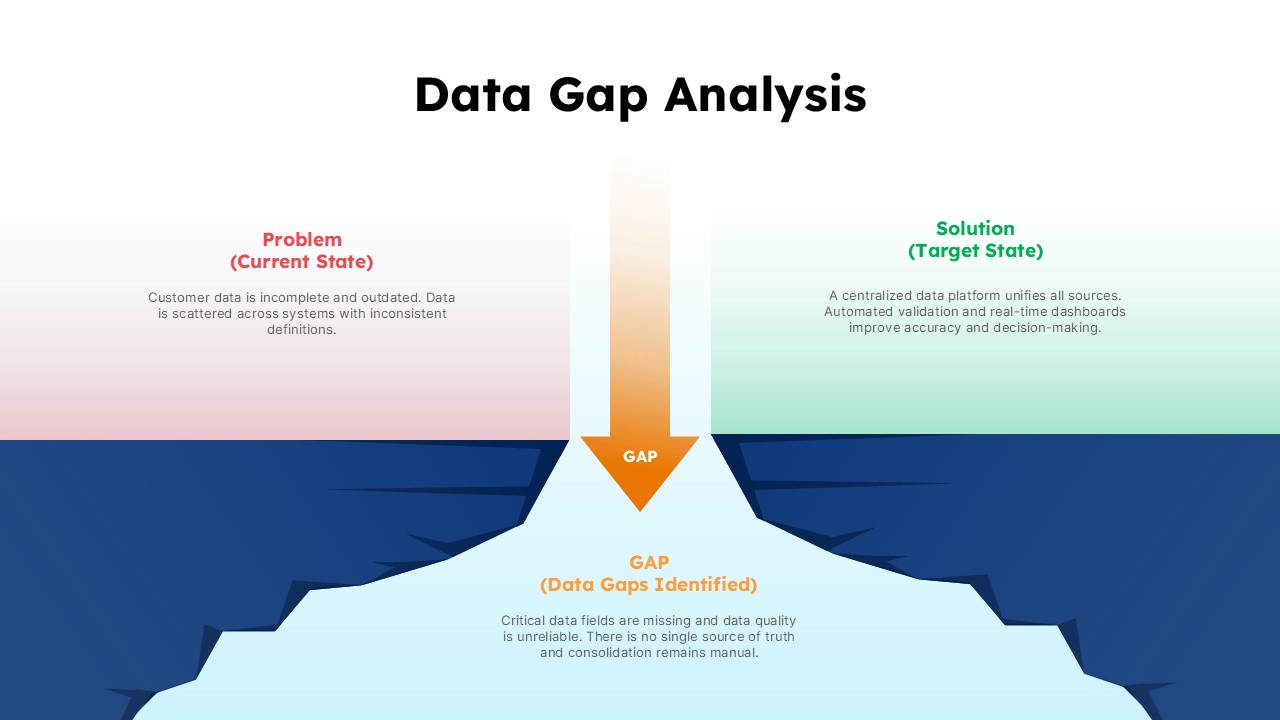Home » Templates » Business » Business Report » Return on Investment (ROI) Analysis template for PowerPoint & Google Slides
Return on Investment (ROI) Analysis template for PowerPoint & Google Slides
Description
This visually dynamic “Return on Investment (ROI)” slide is designed to present and compare ROI data effectively. It features a combination of a line chart and progress bars, offering an insightful overview of key metrics. The line graph shows ROI trends over time, with different colored lines representing various data points, helping you visualize performance fluctuations (67% ROI).
To the right, a series of progress bars represents ROI, cost, and profit percentages (65%, 45%, and 83%, respectively), accompanied by intuitive icons to represent money, costs, and profits. The clear, colorful progress bars make the data easy to interpret at a glance. The design also includes a large, bold ROI percentage at the top, ensuring the most important number stands out.
This slide is fully customizable, allowing you to update data, modify colors, or change icons to suit your presentation needs. Optimized for both PowerPoint and Google Slides, it is perfect for presenting financial analyses, investment outcomes, and business performance metrics in a sleek, professional manner.
Who is it for
This template is ideal for financial analysts, project managers, business consultants, and executives who need to present ROI, financial performance, or investment results. It’s great for business reviews, investor presentations, or financial reporting.
Other Uses
In addition to ROI analysis, this slide can be adapted for showcasing performance metrics, comparing costs and profits, or evaluating project results over time. It’s also useful for presenting financial forecasts, investment strategies, and budget analysis.
Login to download this file
No. of Slides
2Item ID
SB03221Rating
0.0
(0 reviews)
Related Templates

Return on Ad Spend Formula for PowerPoint & Google Slides
Business Strategy

Digital Marketing ROI Analysis template for PowerPoint & Google Slides
Digital Marketing

ROI PowerPoint Slide for PowerPoint & Google Slides
Business Strategy

ROI Presentation Slide for PowerPoint & Google Slides
Business Report

ROI Presentation for PowerPoint & Google Slides
Business Proposal

ROI Infographic for PowerPoint & Google Slides
Business Report

Business Investment Features Infographic Template for PowerPoint & Google Slides
Finance

Investment Pitch Deck Template for PowerPoint & Google Slides
Pitch Deck

Investment Idea Deck Overview Template for PowerPoint & Google Slides
Decks

Investment Banking template for PowerPoint & Google Slides
Finance

Dynamic Investment & Finance Growth Template for PowerPoint & Google Slides
Finance

Professional Investment Teaser Slide Template for PowerPoint & Google Slides
Pitch Deck

7 Steps of Investment Process Template for PowerPoint & Google Slides
Finance

PEST Analysis PowerPoint Template for PowerPoint & Google Slides
Business Strategy

Donut Split Analysis template for PowerPoint & Google Slides
Pie/Donut

Six Service Analysis Report template for PowerPoint & Google Slides
Infographics

Isometric Map Analysis Slide Template for PowerPoint & Google Slides
World Maps

E-Learning Report Analysis Template for PowerPoint & Google Slides
Infographics

Pencil Bar Chart Data Analysis Template for PowerPoint & Google Slides
Bar/Column

PEST Analysis Template for PowerPoint & Google Slides
PEST

PESTLE Analysis Deck Template for PowerPoint & Google Slides
Decks

Line Chart Analysis template for PowerPoint & Google Slides
Charts

Free SWOT Analysis template for PowerPoint & Google Slides
SWOT
Free

Puzzle-Style SWOT Analysis Table Diagram Template for PowerPoint & Google Slides
SWOT

PEST Analysis Circular Diagram Template for PowerPoint & Google Slides
PEST

SWOT Analysis Gear Diagram Slide Template for PowerPoint & Google Slides
SWOT

Cluster Analysis Infographic Diagram Template for PowerPoint & Google Slides
Business

Modern Noise Analysis Infographic Template for PowerPoint & Google Slides
Process

Four-Part SWOT Analysis Diagram Template for PowerPoint & Google Slides
SWOT

SWOT Analysis Metaphor Illustration Template for PowerPoint & Google Slides
SWOT

Illustrated Business SWOT Analysis Template for PowerPoint & Google Slides
SWOT

Fishbone Cause Analysis Diagram Template for PowerPoint & Google Slides
Process

SWOT Analysis Petal Infographic Template for PowerPoint & Google Slides
SWOT

Break-Even Analysis template for PowerPoint & Google Slides
Process

Gartner Magic Quadrant Analysis Template for PowerPoint & Google Slides
Business

Root Cause Analysis PowerPoint & Google Slides Template for Presentations
Business Strategy

SWOT Analysis Circular Infographic Template for PowerPoint & Google Slides
SWOT

Stakeholder Analysis Template for PowerPoint & Google Slides
Business

Comprehensive Competitor Analysis Template for PowerPoint & Google Slides
Competitor Analysis

Business Case Deck with Market Analysis Template for PowerPoint & Google Slides
Business Report

Sky and Tree Root Cause Analysis Deck Template for PowerPoint & Google Slides
Opportunities Challenges

VMOST Analysis Template for PowerPoint & Google Slides
Business Strategy

EPRG Framework Analysis template for PowerPoint & Google Slides
Business Strategy

Comparative Analysis Template for PowerPoint & Google Slides
Comparison

IQ Scale Analysis Diagram template for PowerPoint & Google Slides
Employee Performance

Problem Statement Analysis template for PowerPoint & Google Slides
Business Strategy

Comparative Analysis template for PowerPoint & Google Slides
Business Report

Modern Colorful SWOT Quadrant Analysis Template for PowerPoint & Google Slides
SWOT

Colorful Vertical SWOT Analysis Layout Template for PowerPoint & Google Slides
SWOT

Decision Analysis Process Flowchart Template for PowerPoint & Google Slides
Flow Charts

Root Cause Analysis Infographic Pack Template for PowerPoint & Google Slides
Process

SWOT Analysis Visual Overview template for PowerPoint & Google Slides
Business Strategy

SWOT Analysis Quadrant template for PowerPoint & Google Slides
Business Strategy

Free SWOT Analysis Template for PowerPoint & Google Slides
SWOT
Free

Free SWOT Analysis Overview template for PowerPoint & Google Slides
SWOT
Free

SWOT Analysis template for PowerPoint & Google Slides
SWOT

Puzzle Piece SWOT Analysis Diagram Template for PowerPoint & Google Slides
Opportunities Challenges

Photo Personal SWOT Analysis Callouts Template for PowerPoint & Google Slides
SWOT

Current vs Future State Gap Analysis template for PowerPoint & Google Slides
Comparison

Dual-Color Cost vs Benefit Analysis Template for PowerPoint & Google Slides
Comparison

CATWOE Analysis Template for PowerPoint & Google Slides
Process

Market Opportunity Analysis Wheel template for PowerPoint & Google Slides
Business Strategy

Comparative Market Analysis Template for PowerPoint & Google Slides
Comparison

Vendor Comparison Analysis template for PowerPoint & Google Slides
Comparison Chart

Risk Pyramid Hierarchy Analysis Template for PowerPoint & Google Slides
Pyramid

Training Needs Analysis Process Template for PowerPoint & Google Slides
Employee Performance

Business Strategic Group Map Analysis Template for PowerPoint & Google Slides
Competitor Analysis
Free

Waterfall Column Chart Analysis Template for PowerPoint & Google Slides
Bar/Column

Four Quadrant Scatter Chart Analysis Template for PowerPoint & Google Slides
Comparison Chart

Experience Curve Analysis Diagram Template for PowerPoint & Google Slides
Business Strategy

Neon Dark Stock Market Analysis Template for PowerPoint & Google Slides
Pitch Deck
Free

Free Competitor Analysis Matrix Template for PowerPoint & Google Slides
Competitor Analysis
Free

Free Comprehensive Gap Analysis Framework Template for PowerPoint & Google Slides
Opportunities Challenges
Free

Annual Growth Trend Analysis Chart template for PowerPoint & Google Slides
Business Report

PESTLE Analysis for Market Entry Template for PowerPoint & Google Slides
PEST

5-Step Comparable Company Analysis Template for PowerPoint & Google Slides
Arrow

Data Analysis Bar Chart with Insights Template for PowerPoint & Google Slides
Bar/Column
Free

Fundamental Analysis Circular Diagram Template for PowerPoint & Google Slides
Circle

Cultural Web Analysis Circular Diagram Template for PowerPoint & Google Slides
Circle

Marketing SWOT Analysis Slide Template for PowerPoint & Google Slides
SWOT

Core Competency Analysis Circular Template for PowerPoint & Google Slides
Circle

STEEPLE Analysis framework template for PowerPoint & Google Slides
Business Strategy

SWOT Analysis in Healthcare template for PowerPoint & Google Slides
SWOT

Two-Box Analysis & Target Comparison Template for PowerPoint & Google Slides
Comparison

Funnel Drop-off Analysis template for PowerPoint & Google Slides
Business

Category Analysis Comparison Infographic Template for PowerPoint & Google Slides
Comparison

Turnover Analysis Dashboard Template for PowerPoint & Google Slides
Employee Performance

Factor Analysis of Information Risk Template for PowerPoint & Google Slides
Risk Management

Competitor Analysis Overview template for PowerPoint & Google Slides
Competitor Analysis

Sensitivity Analysis Framework template for PowerPoint & Google Slides
Business Strategy

Failure Mode Effects Analysis (FMEA) Slide Template for PowerPoint & Google Slides
Process

Colorful SWOT Analysis Quadrant Template for PowerPoint & Google Slides
SWOT

Trapezoid SWOT Analysis Template for PowerPoint & Google Slides
SWOT

Persona Analysis Template for PowerPoint & Google Slides
Infographics

Blue SWOT Analysis Presentation Template for PowerPoint & Google Slides
SWOT

Cohort Analysis Retention Dashboard Template for PowerPoint & Google Slides
Comparison Chart

Blank SWOT Analysis Template for PowerPoint & Google Slides
SWOT

3D Quadrant SWOT Analysis Template for PowerPoint & Google Slides
SWOT

Self SWOT Analysis Template for PowerPoint & Google Slides
SWOT

Data Gap Analysis Template for PowerPoint & Google Slides
Business