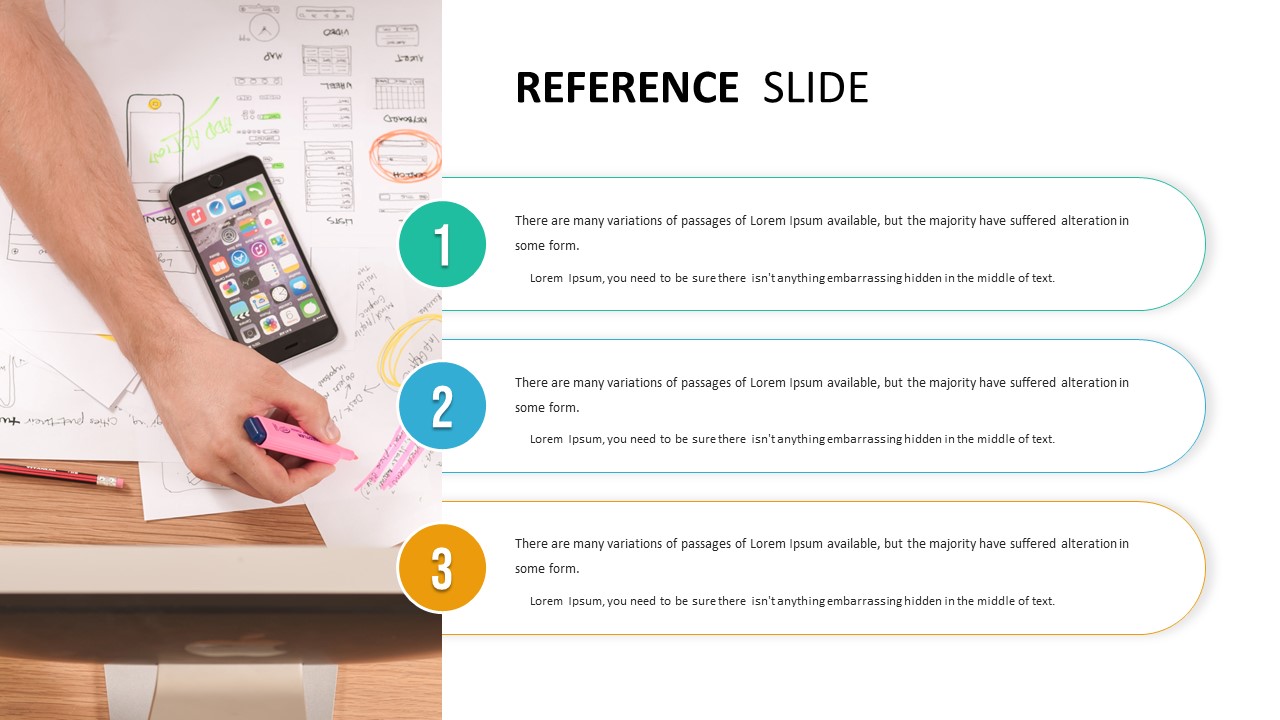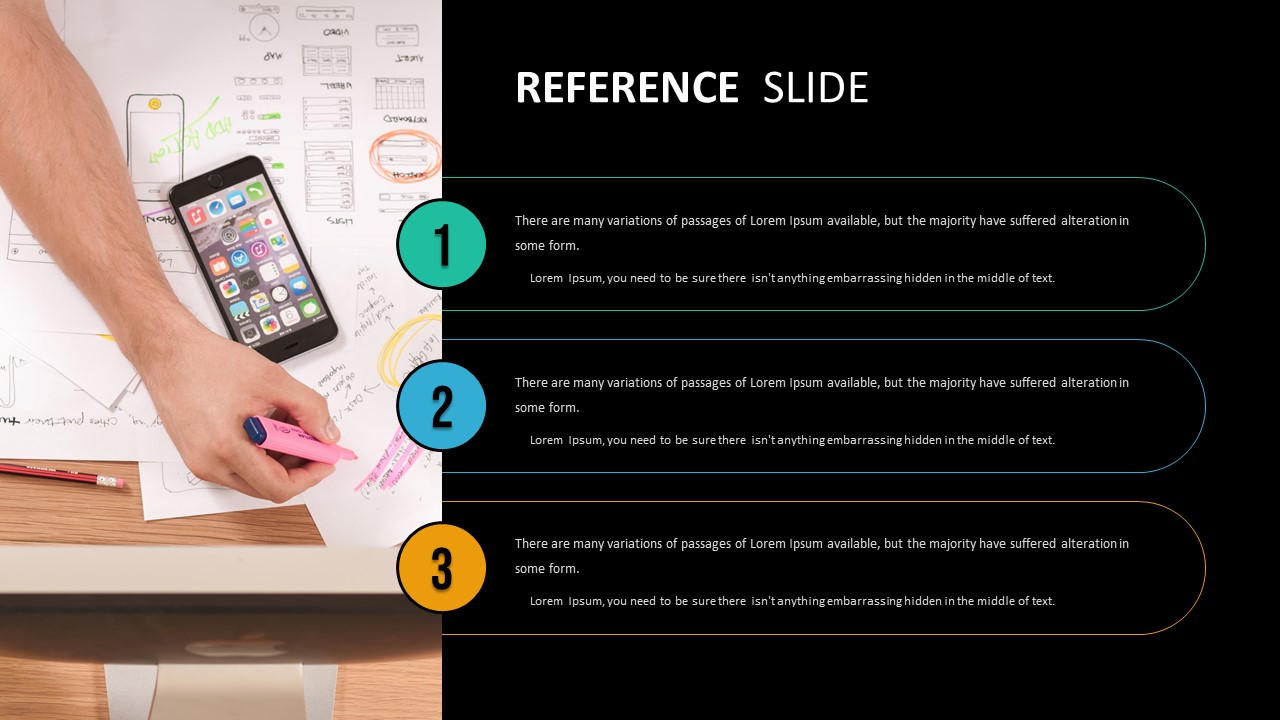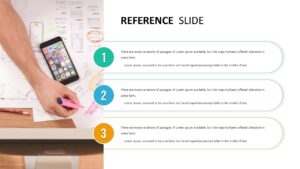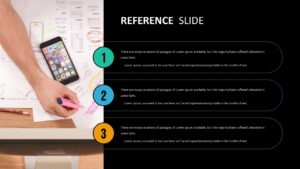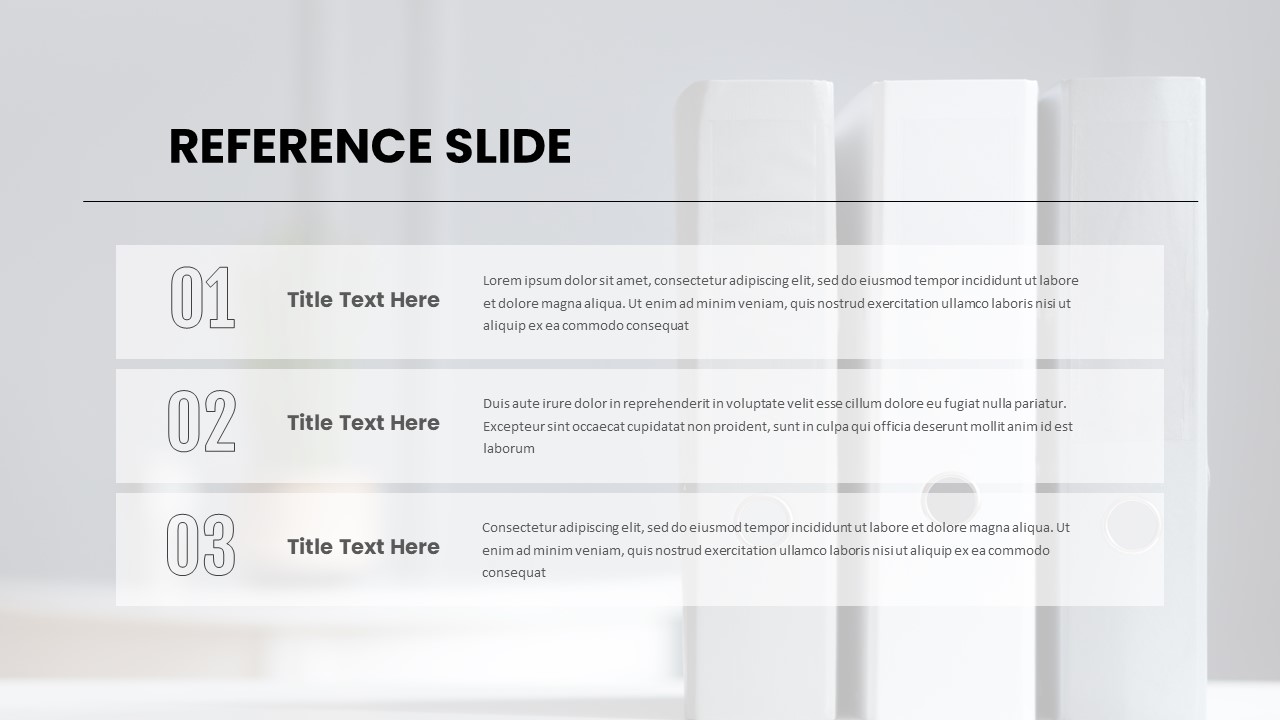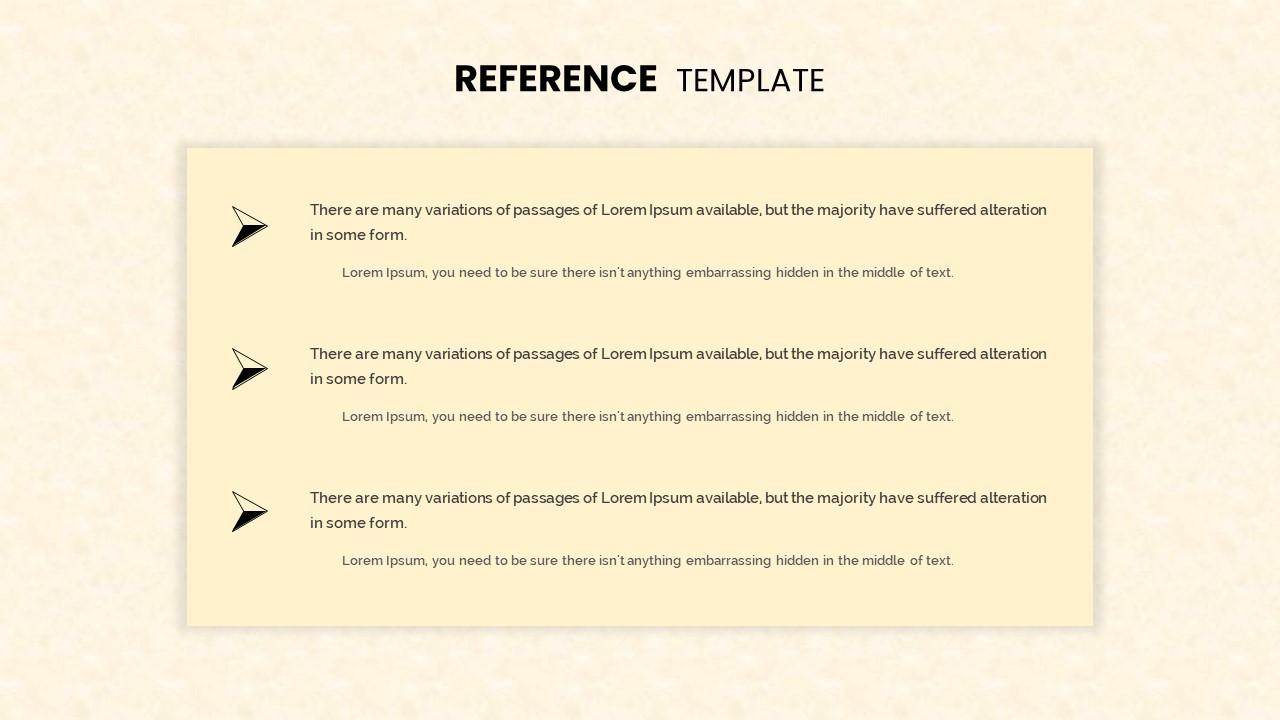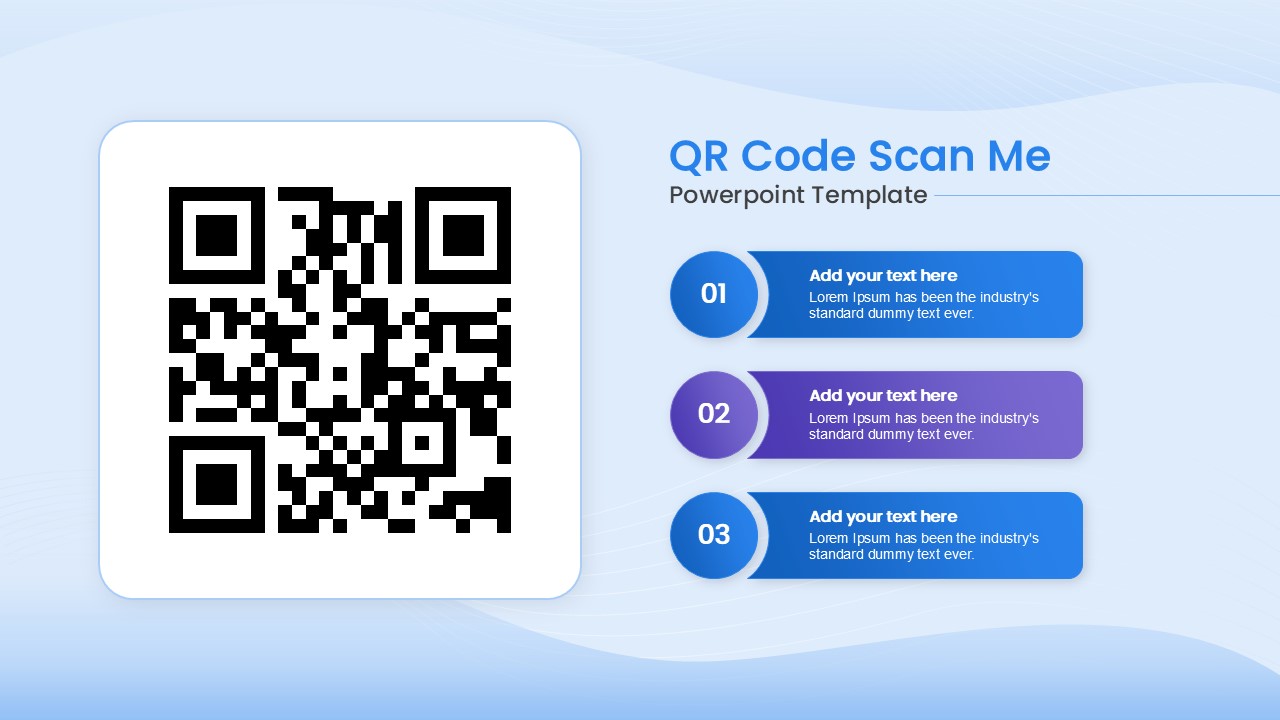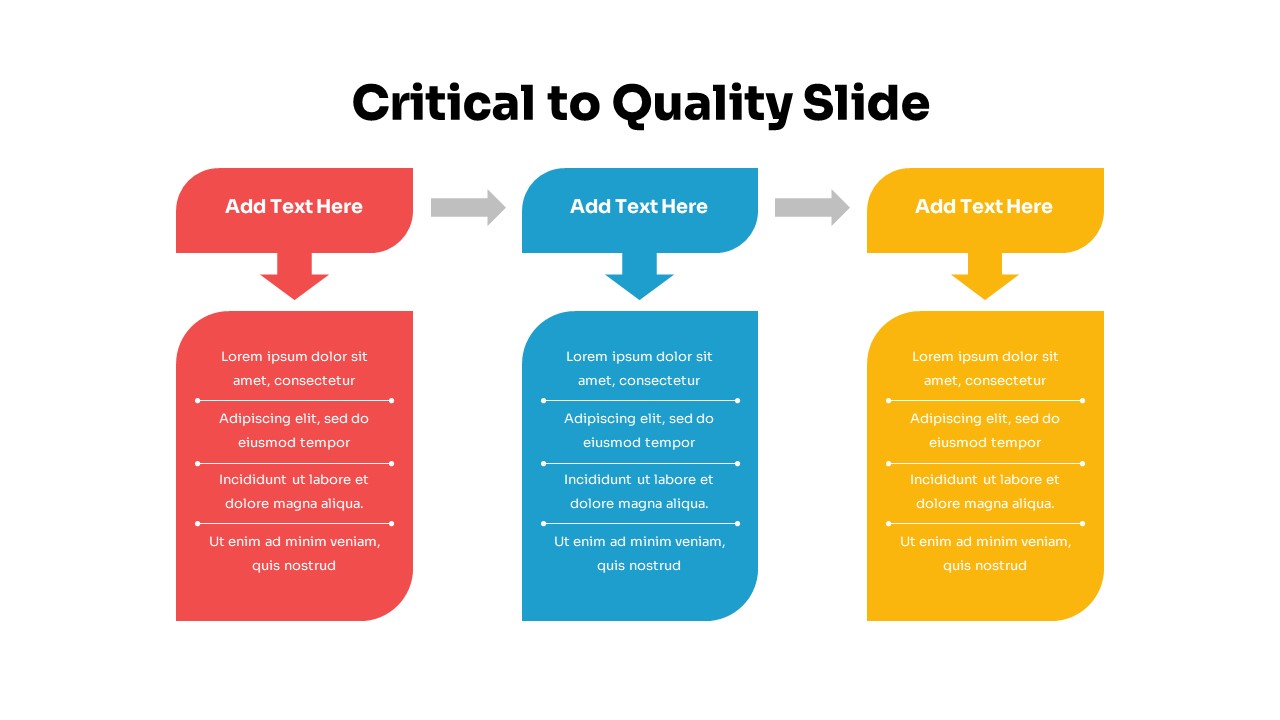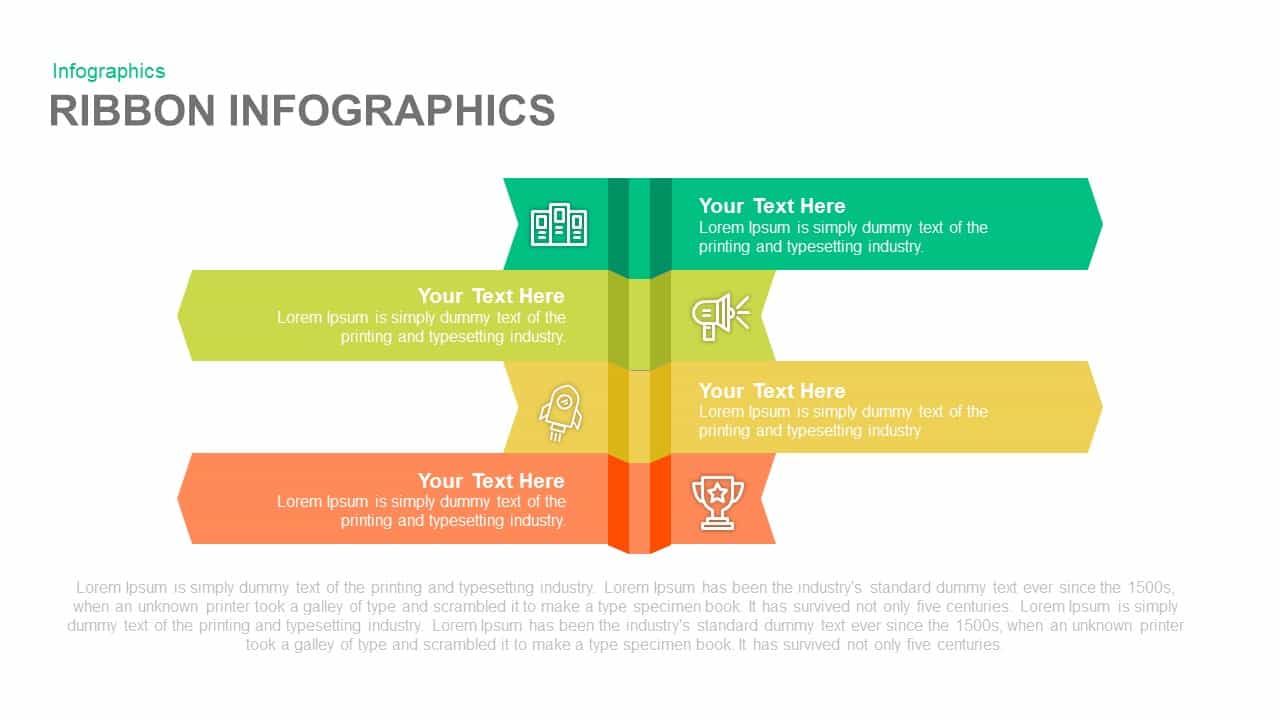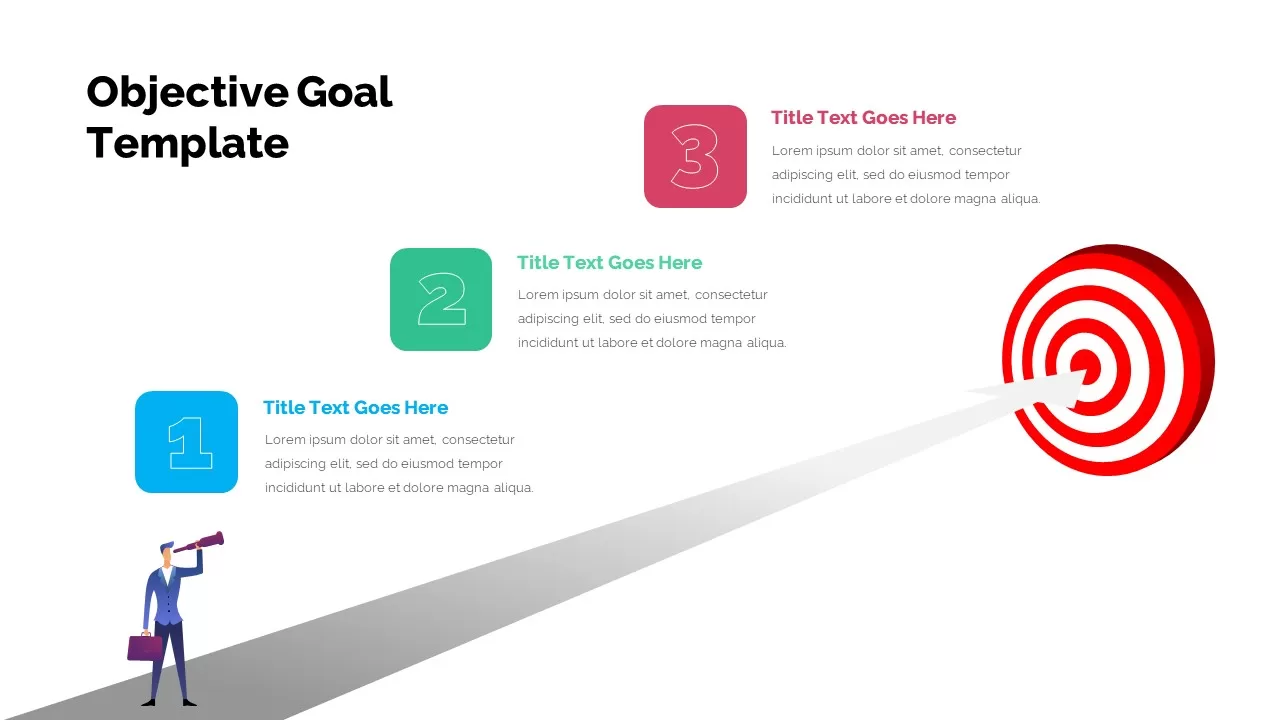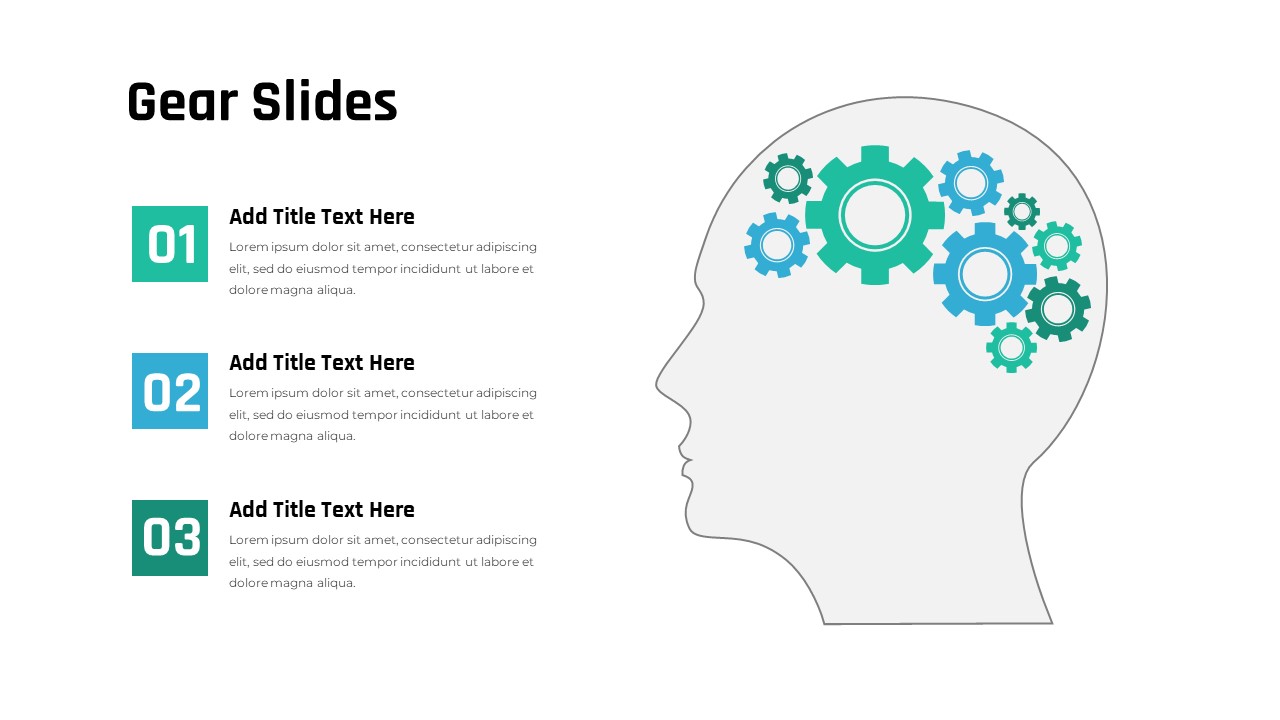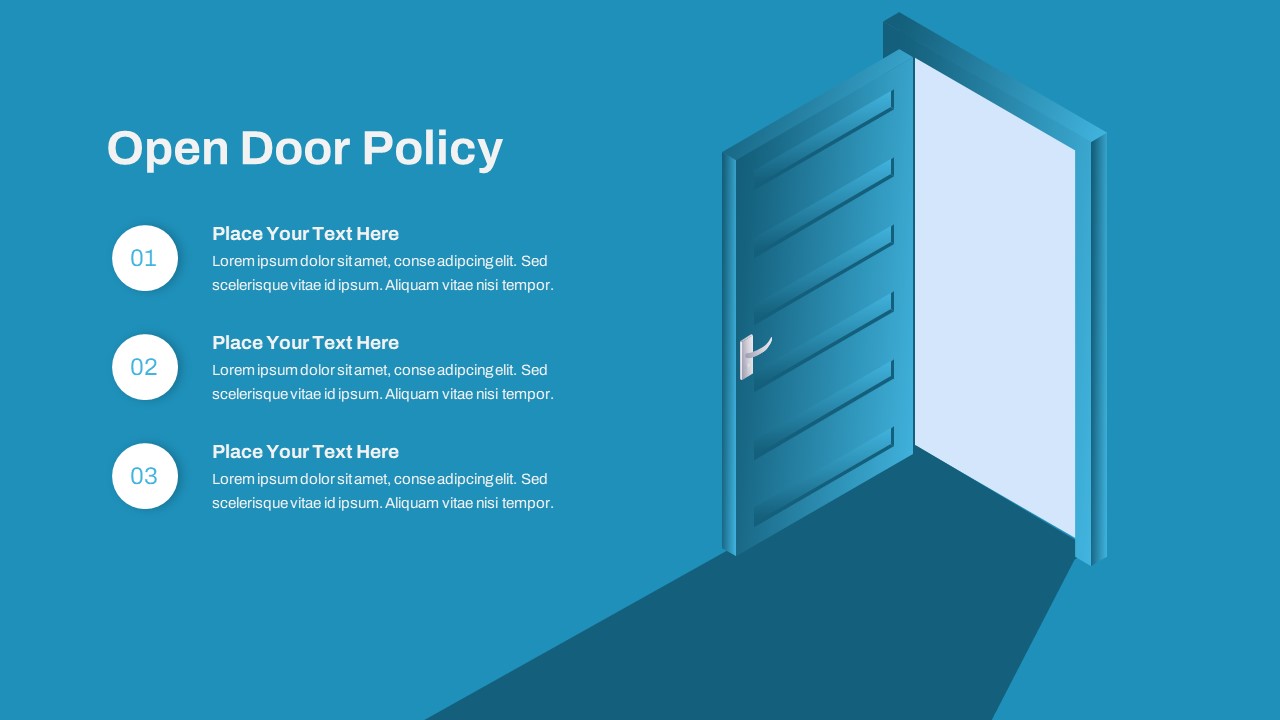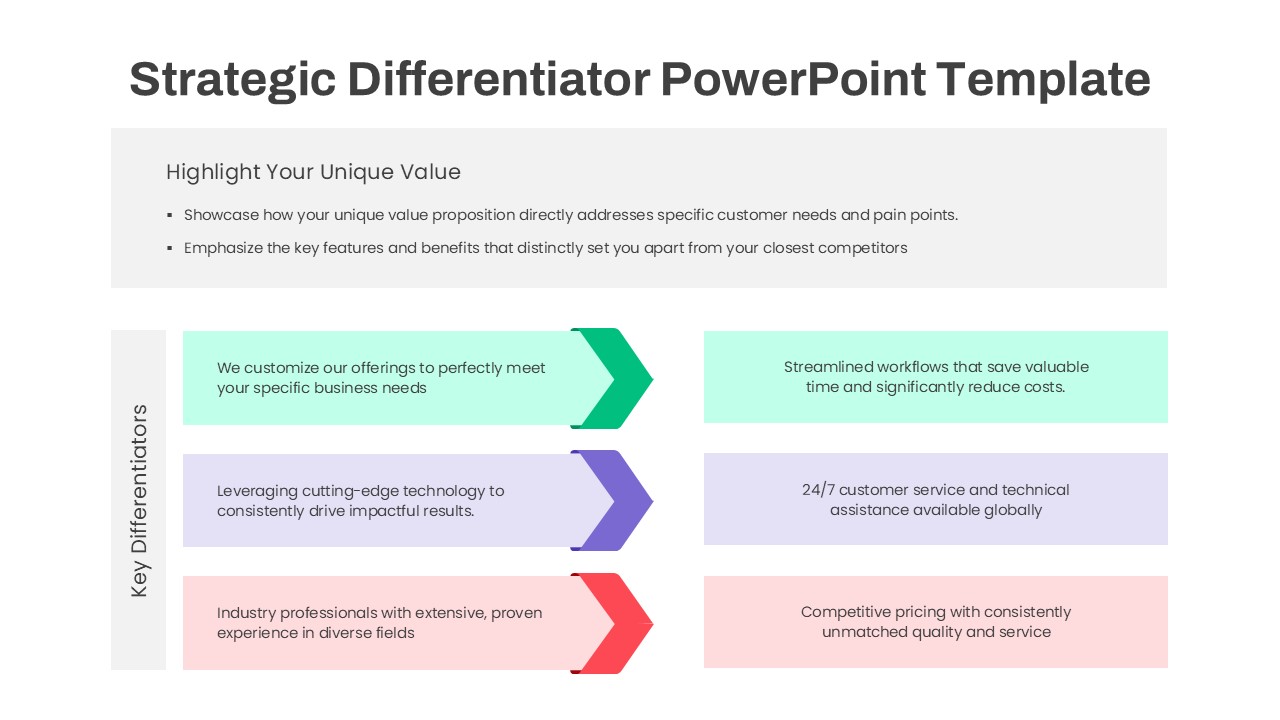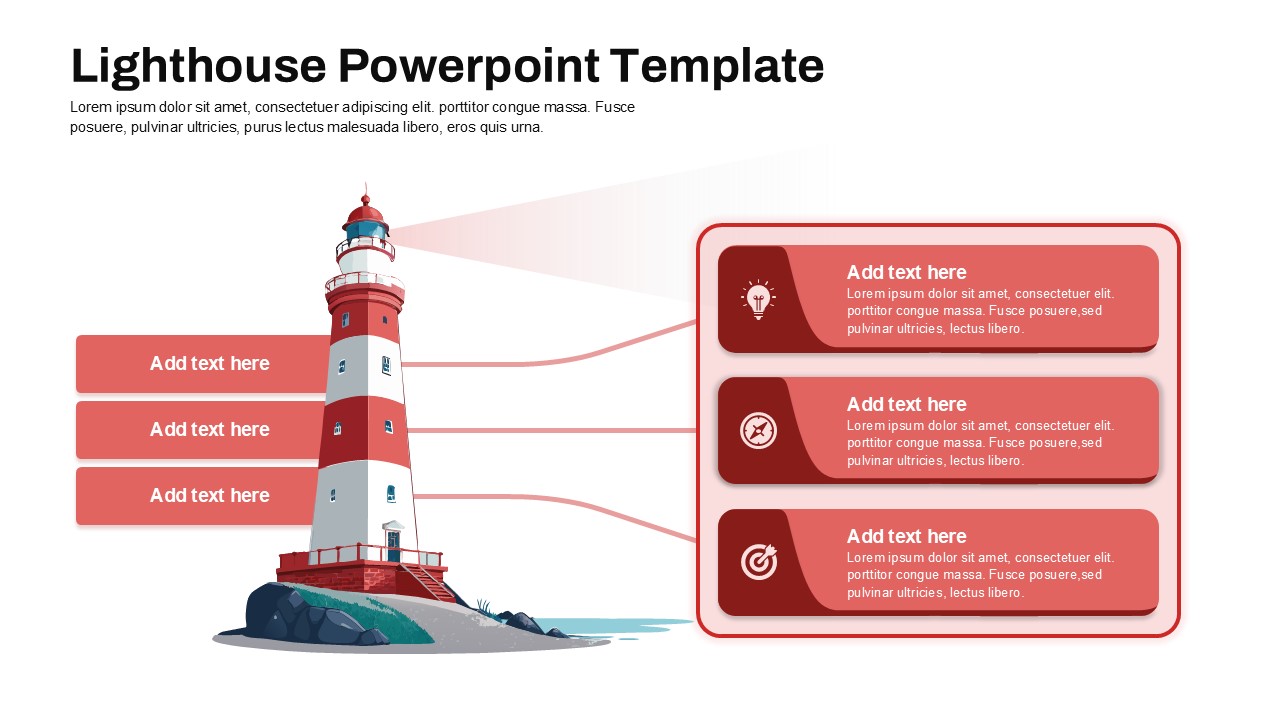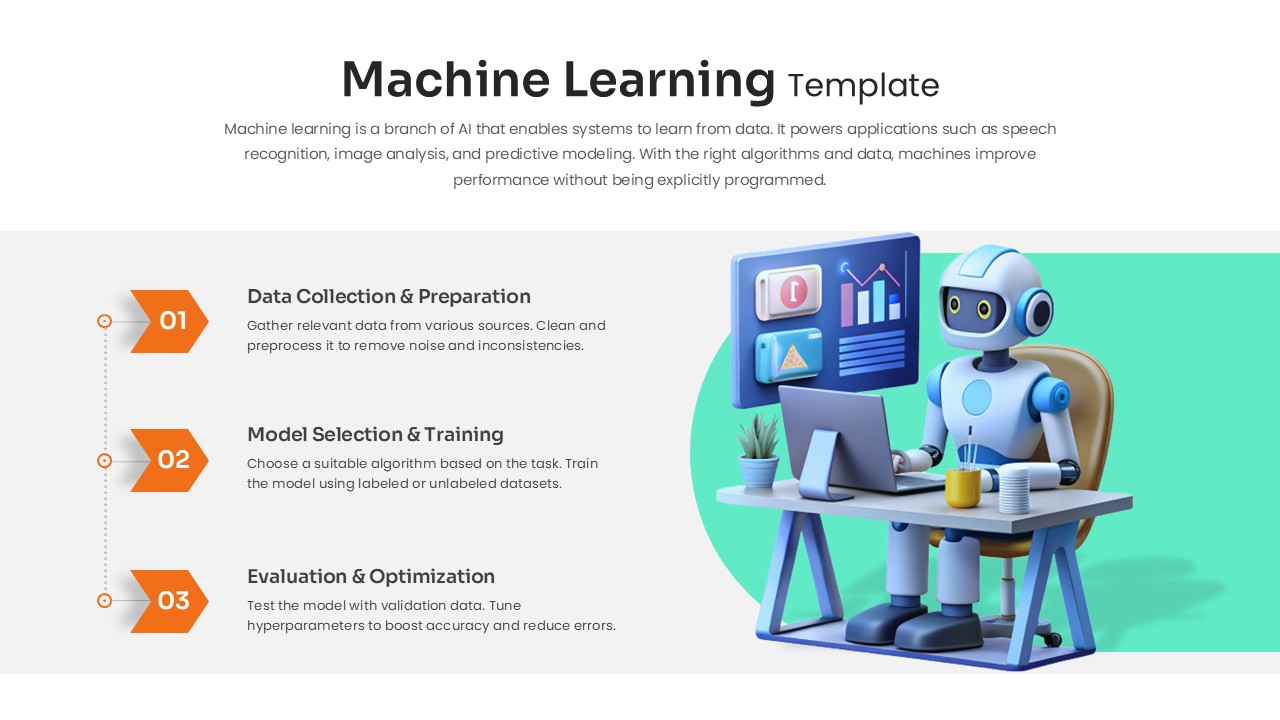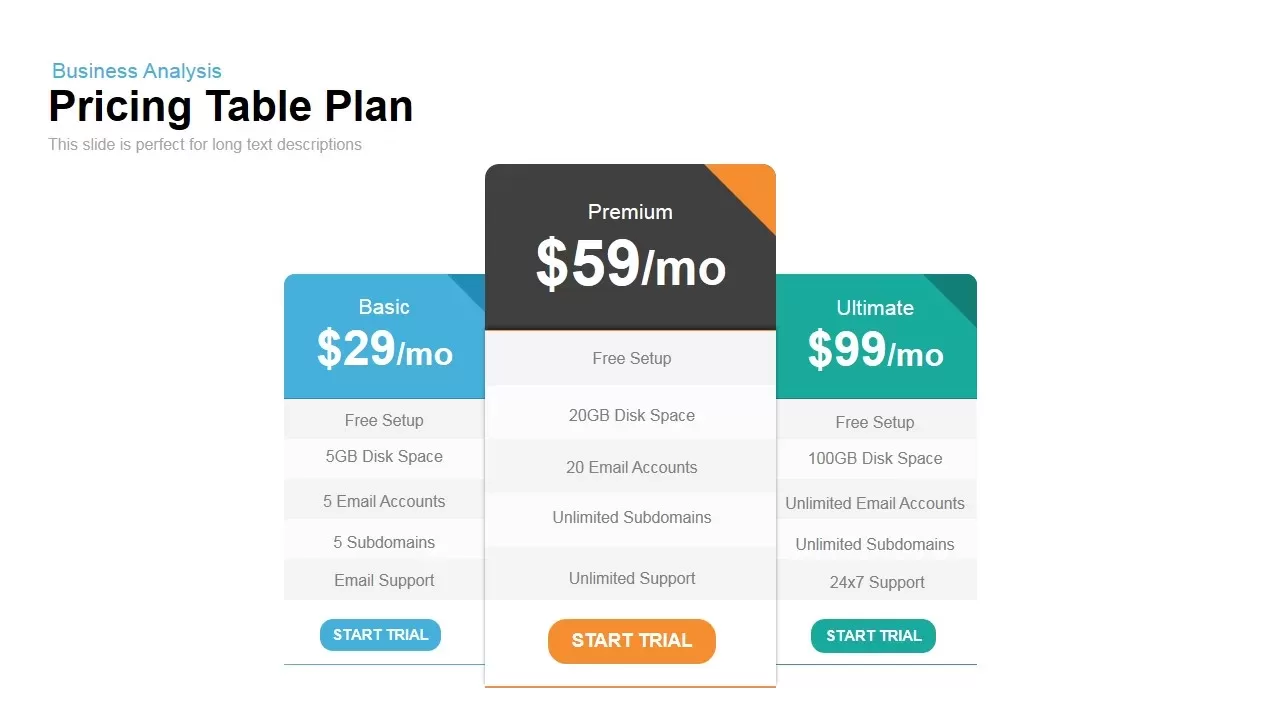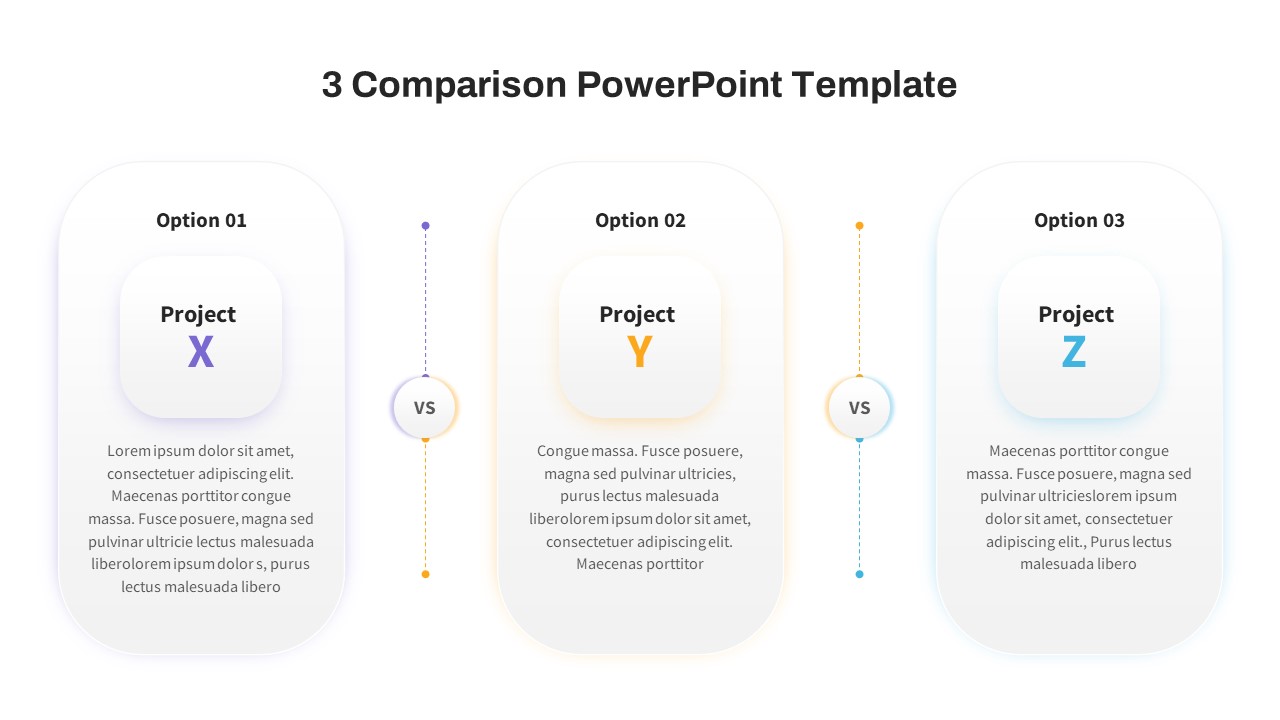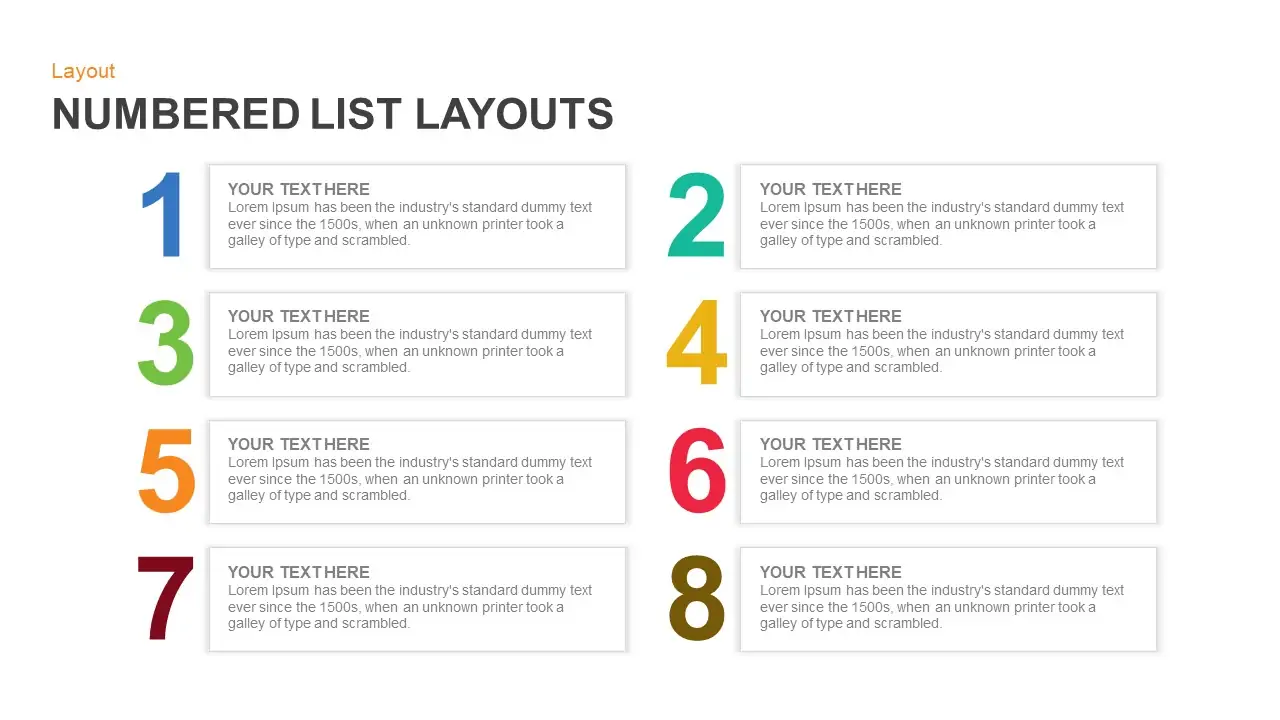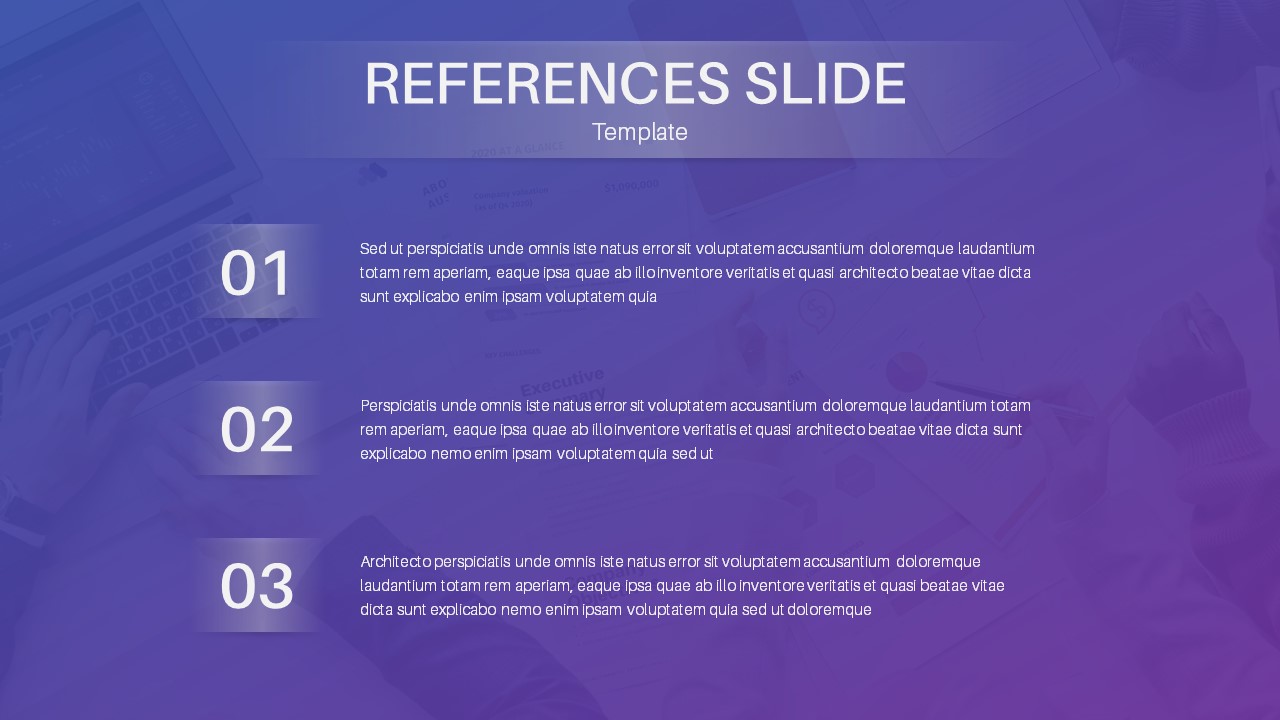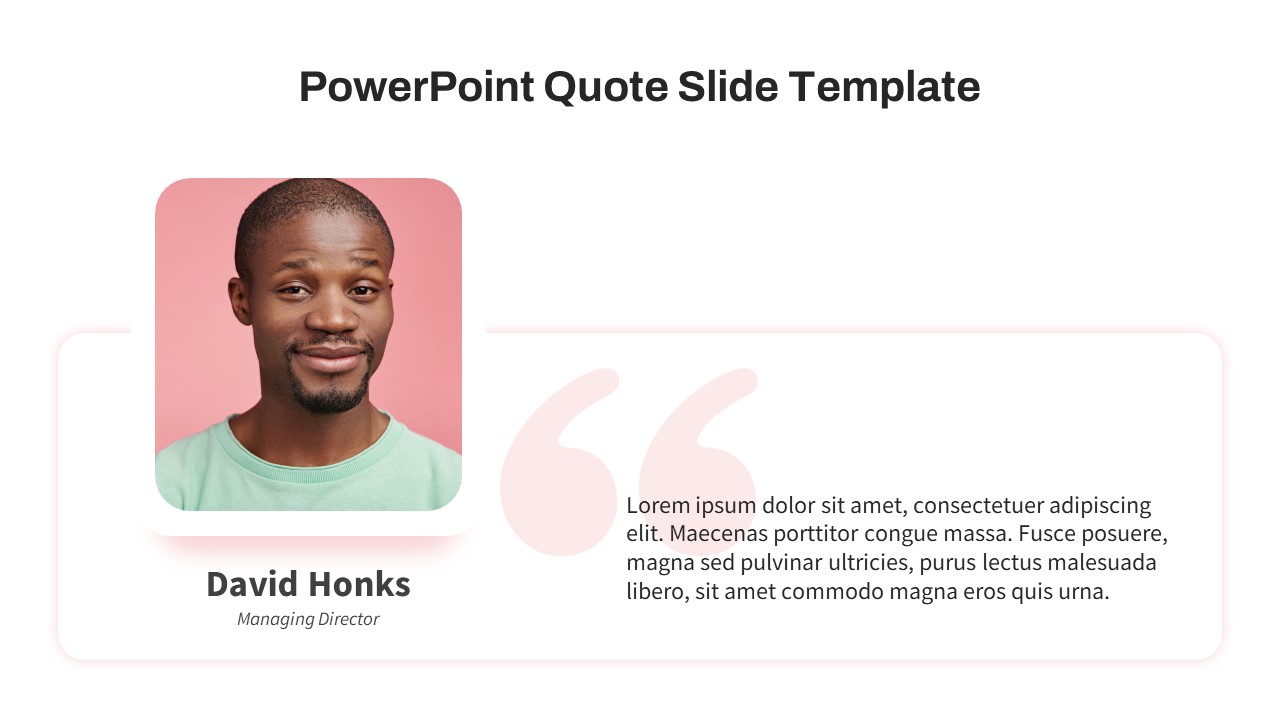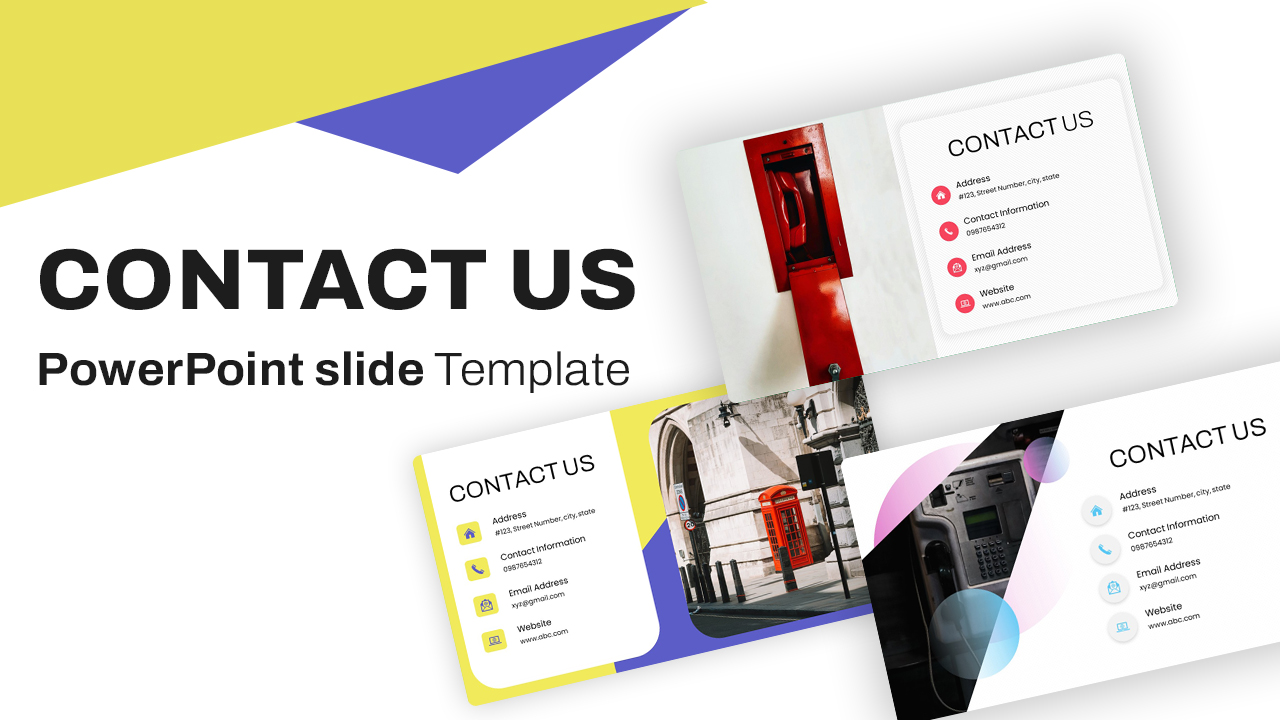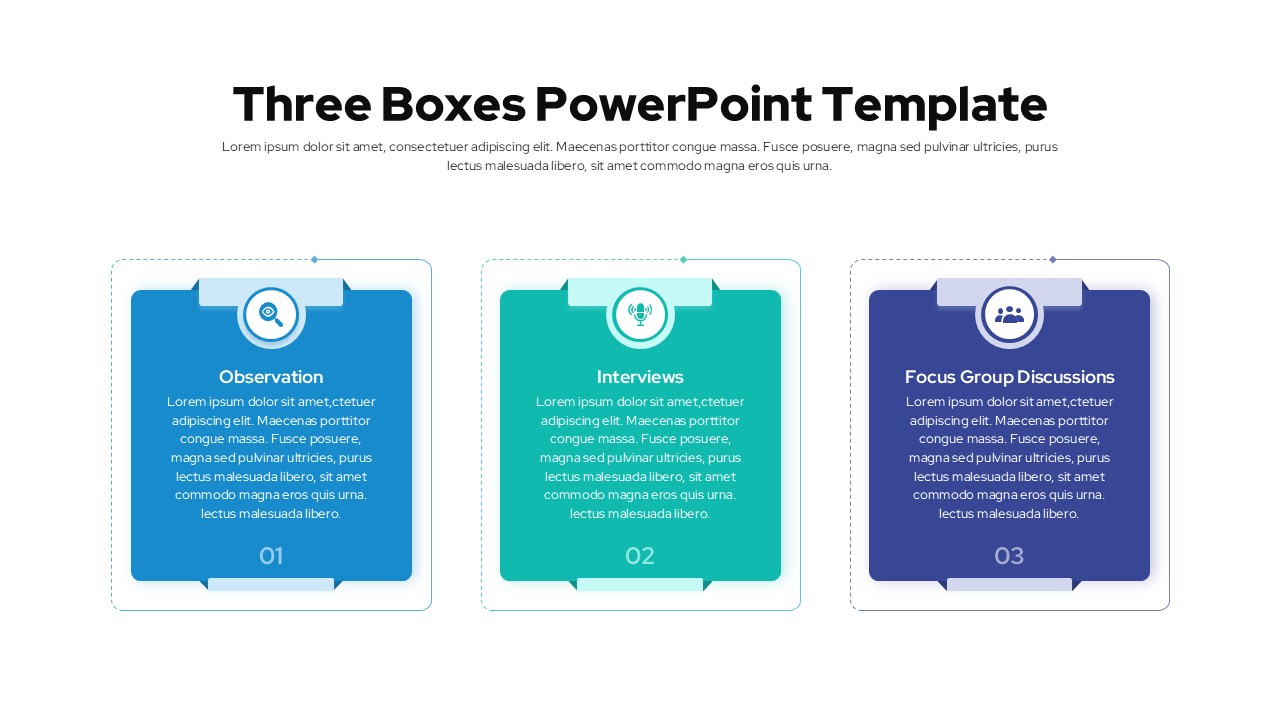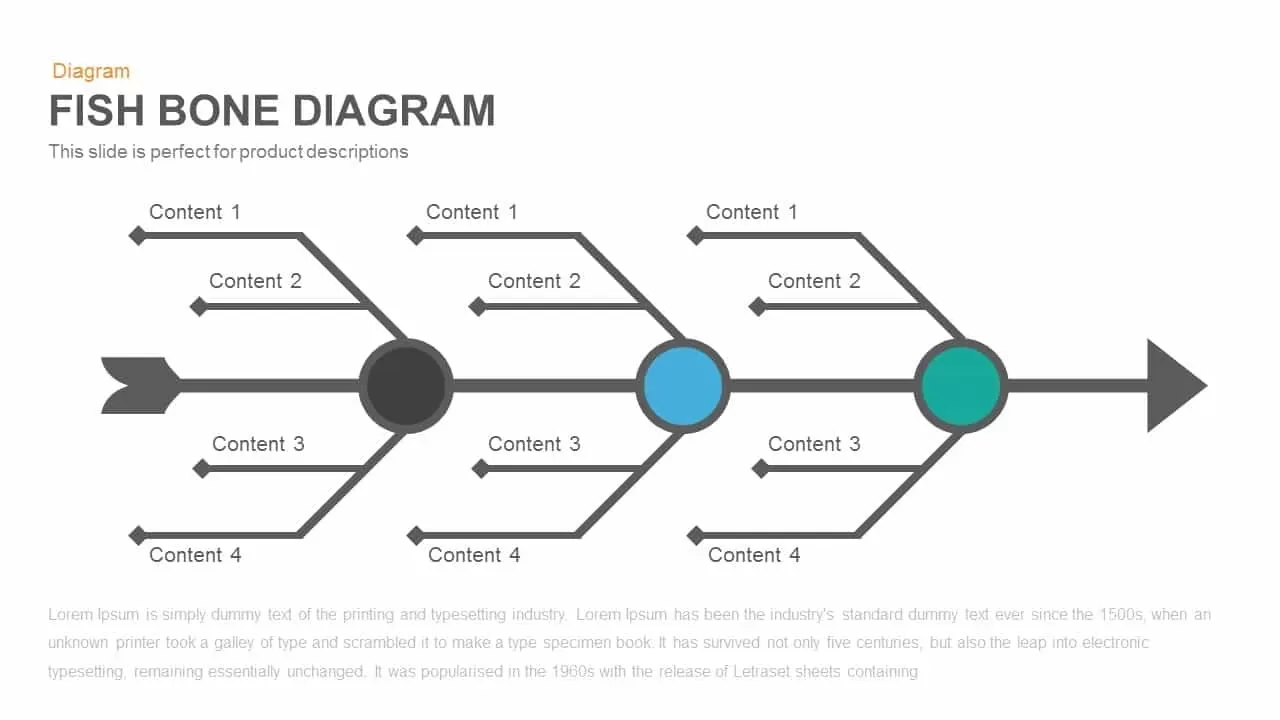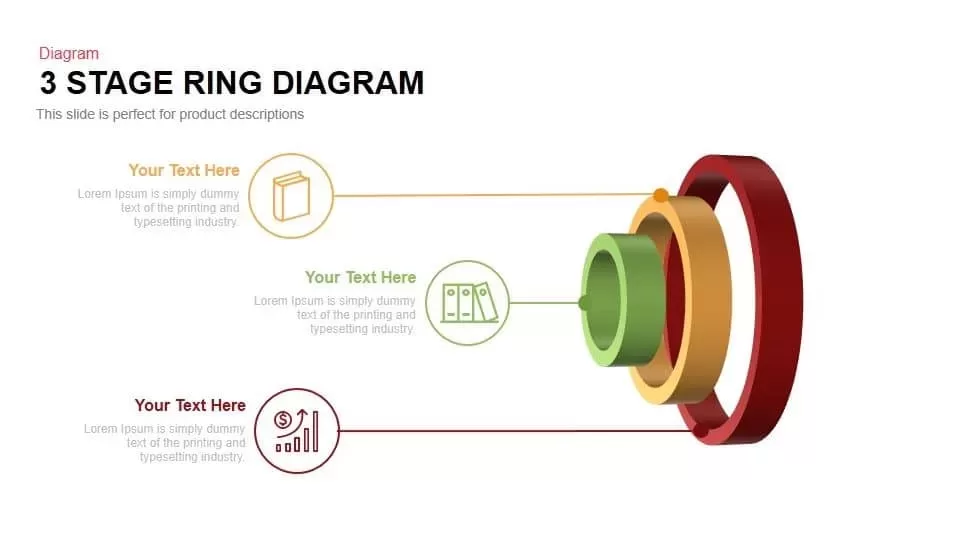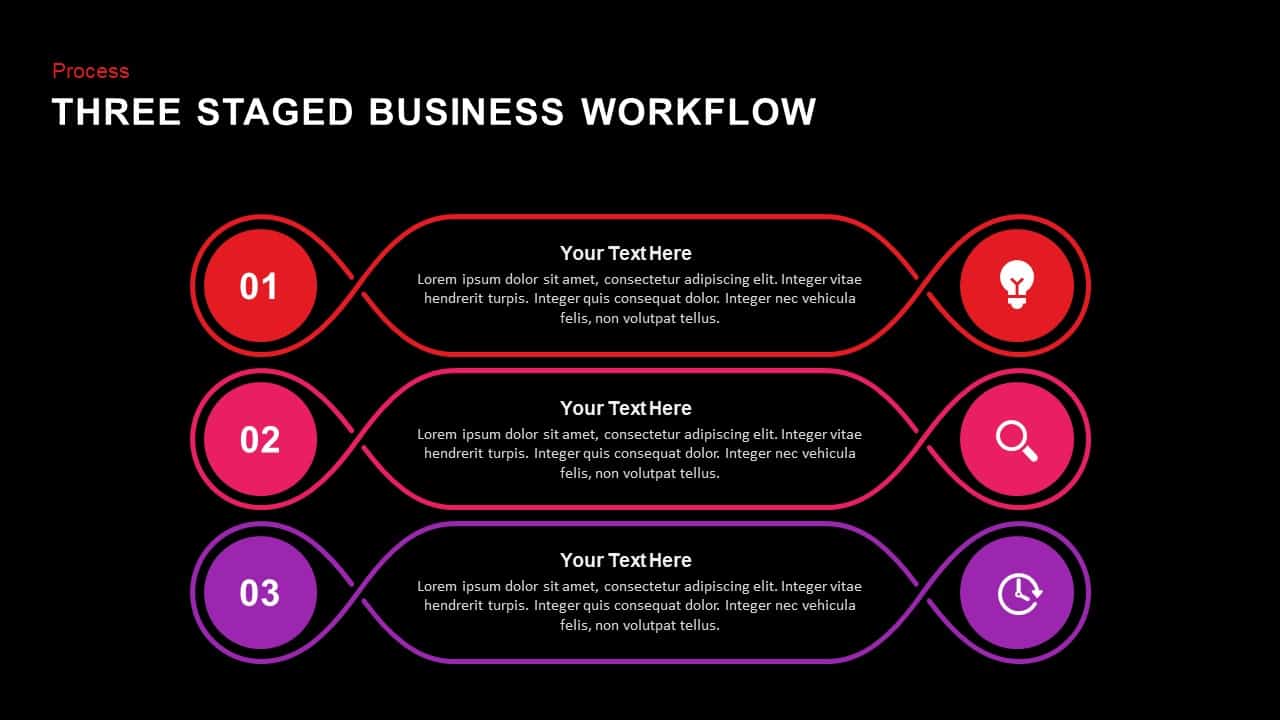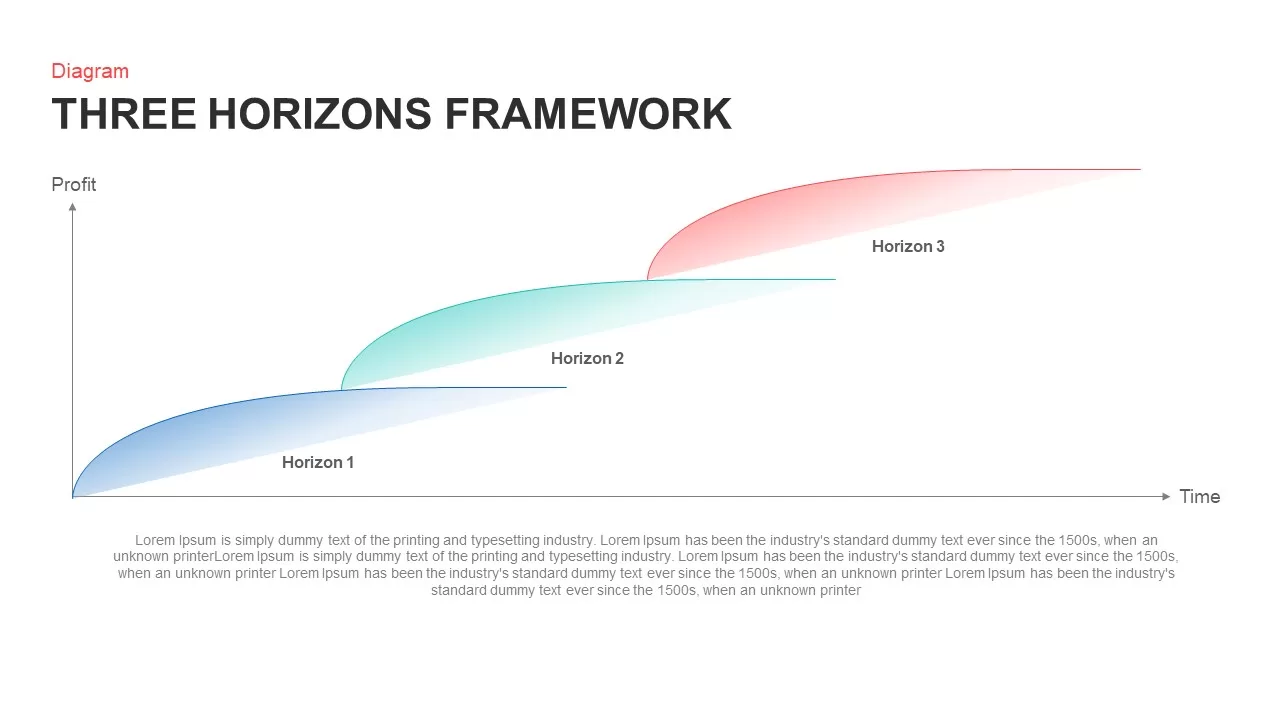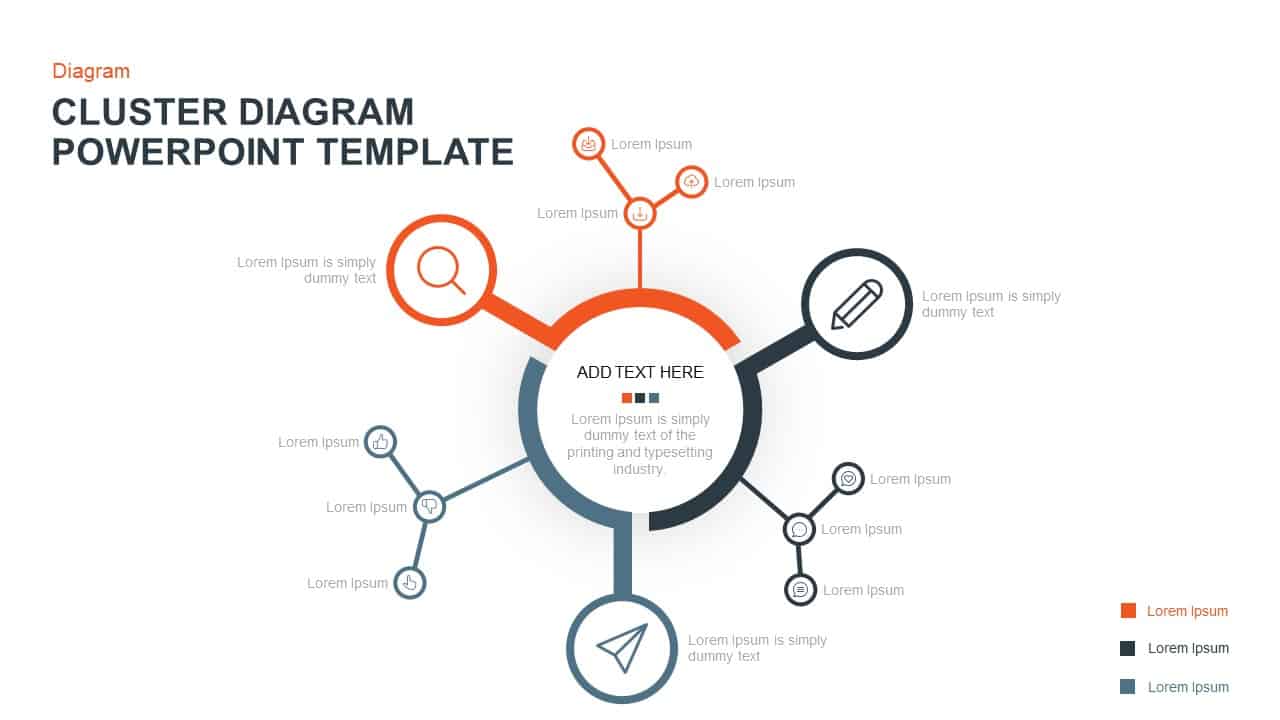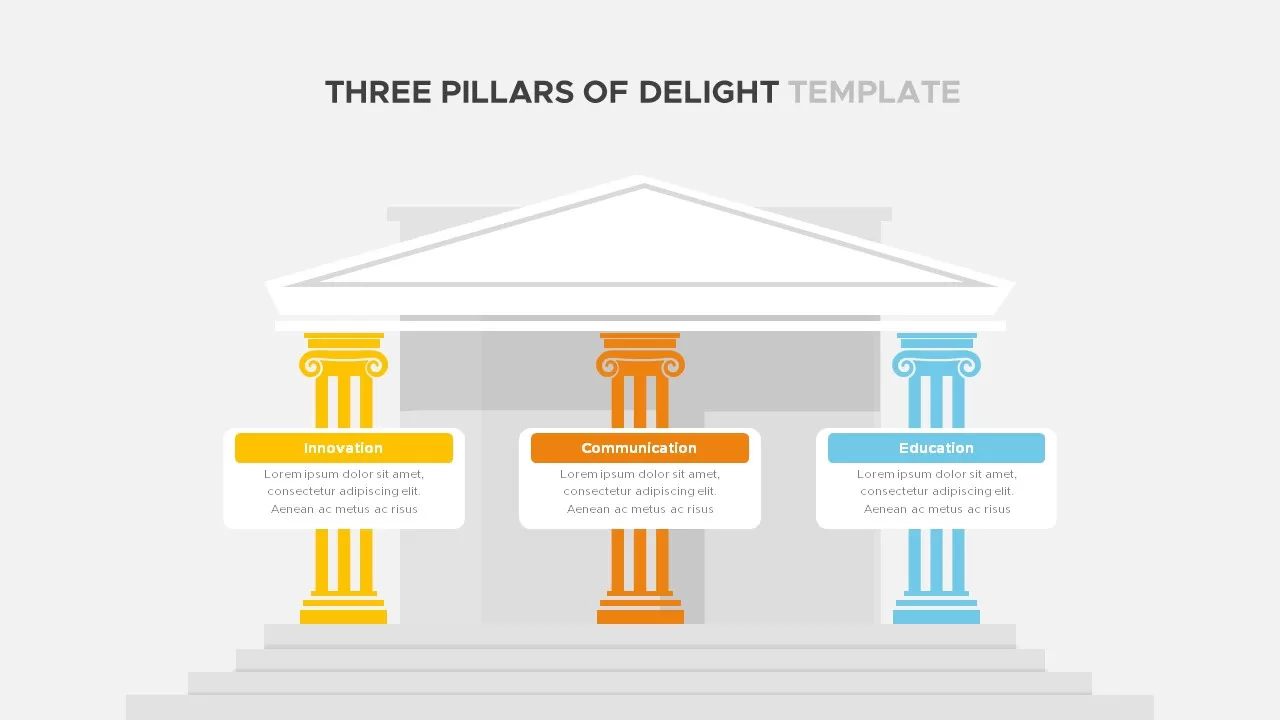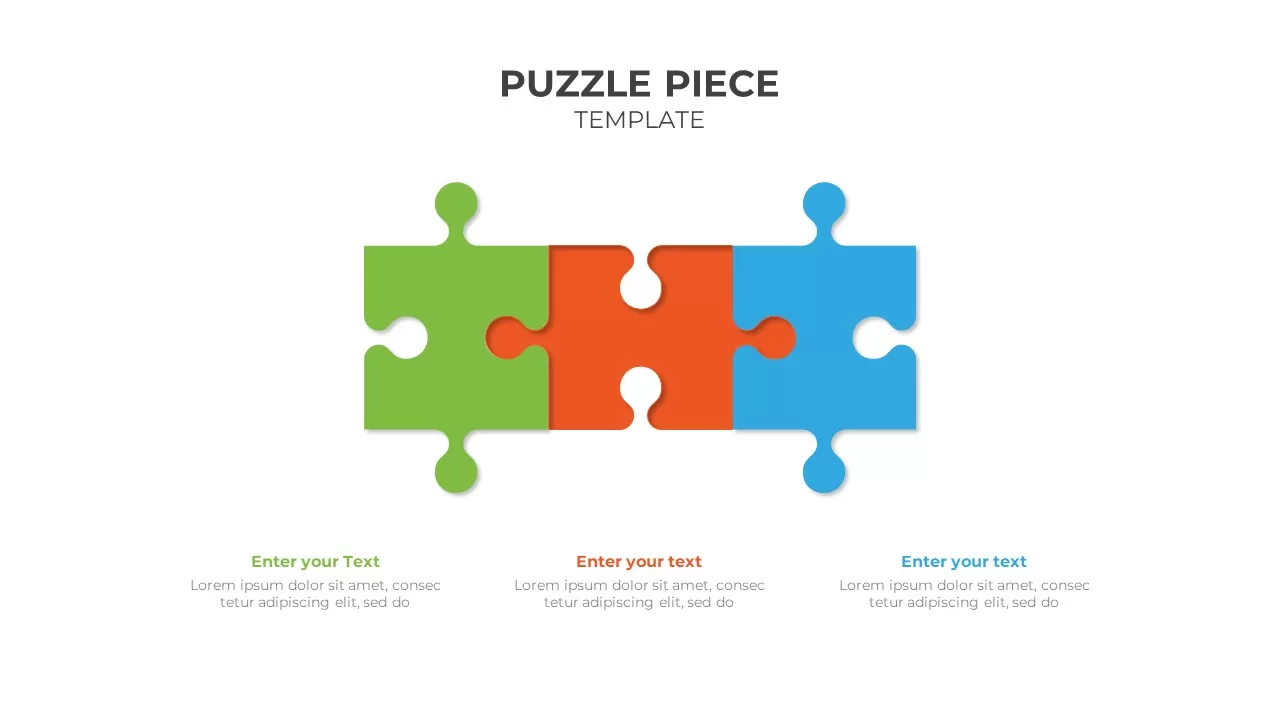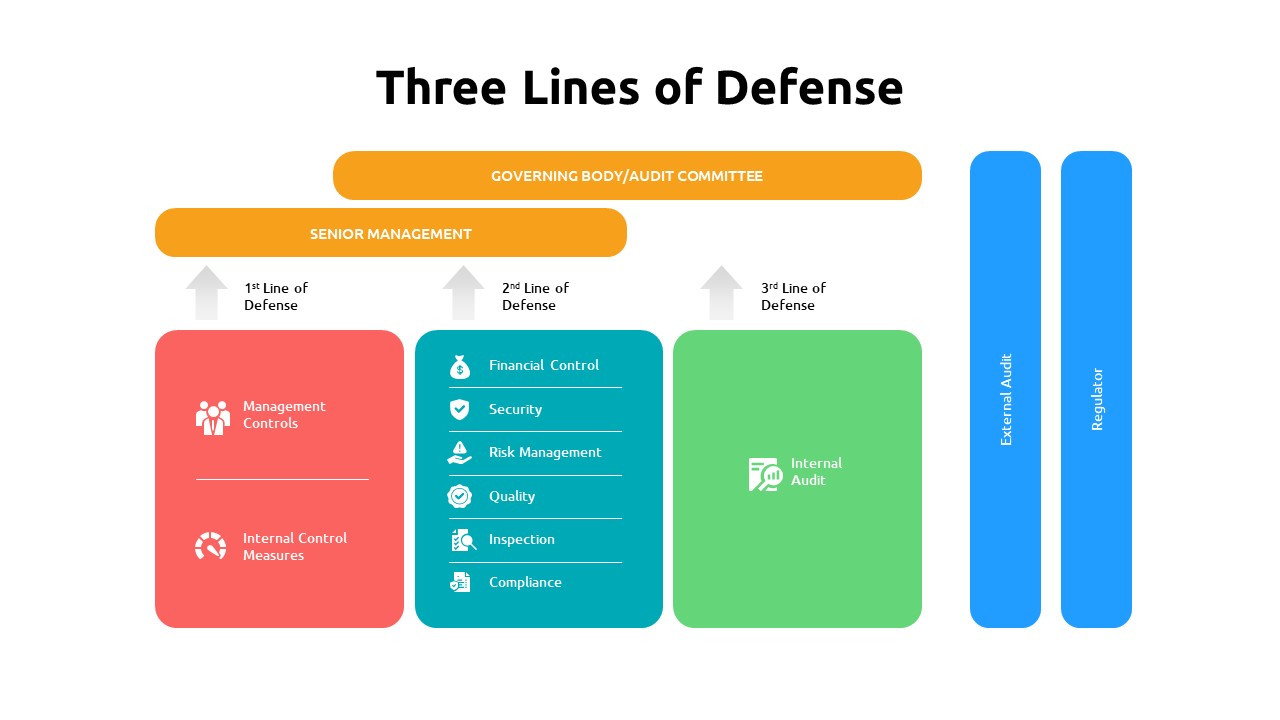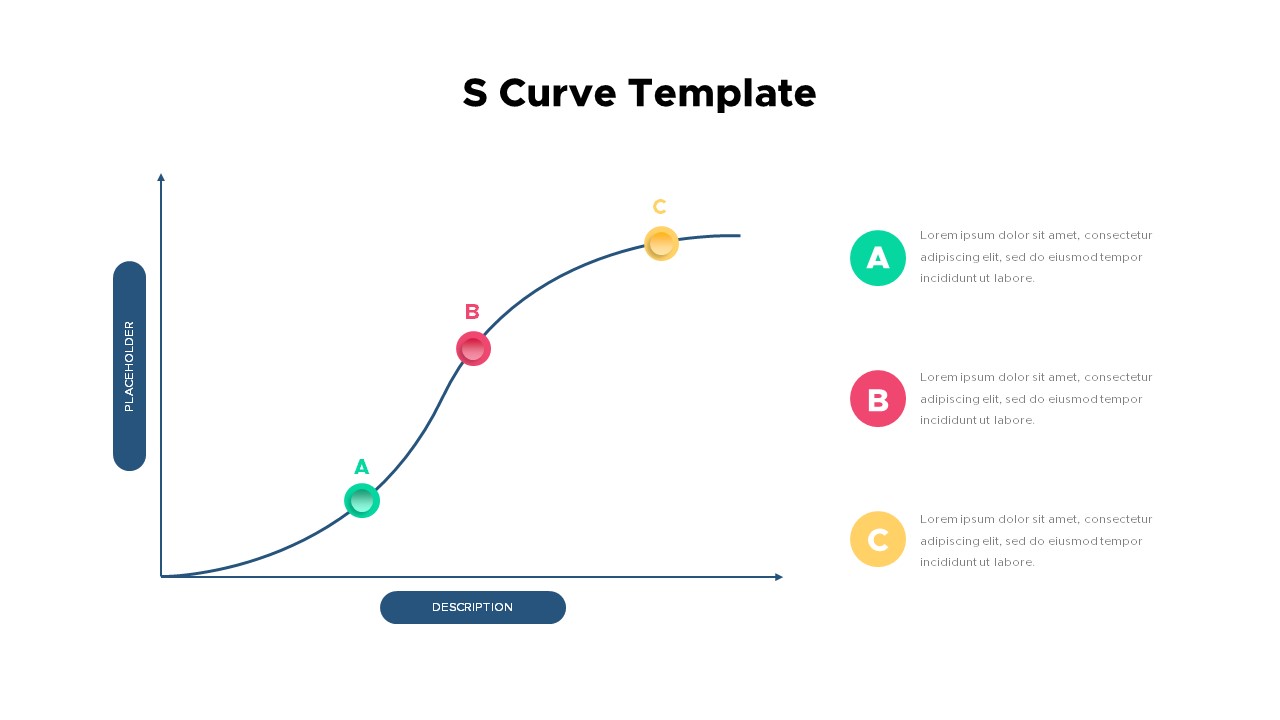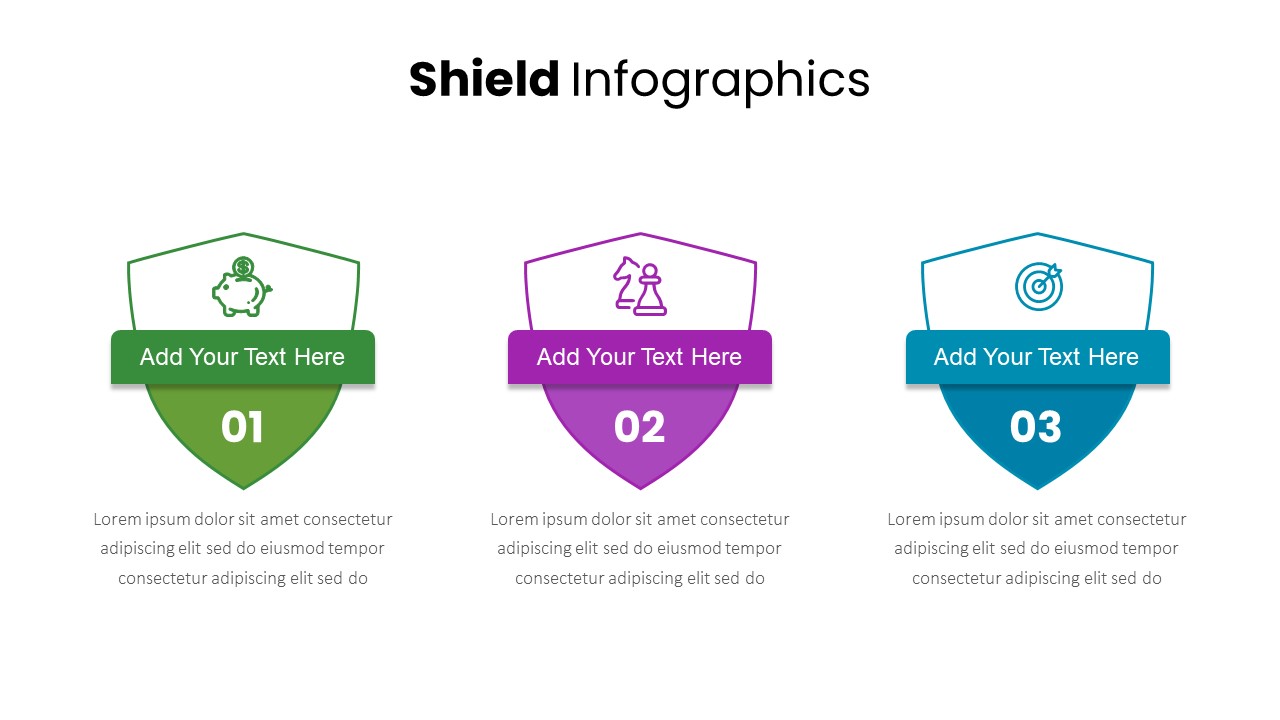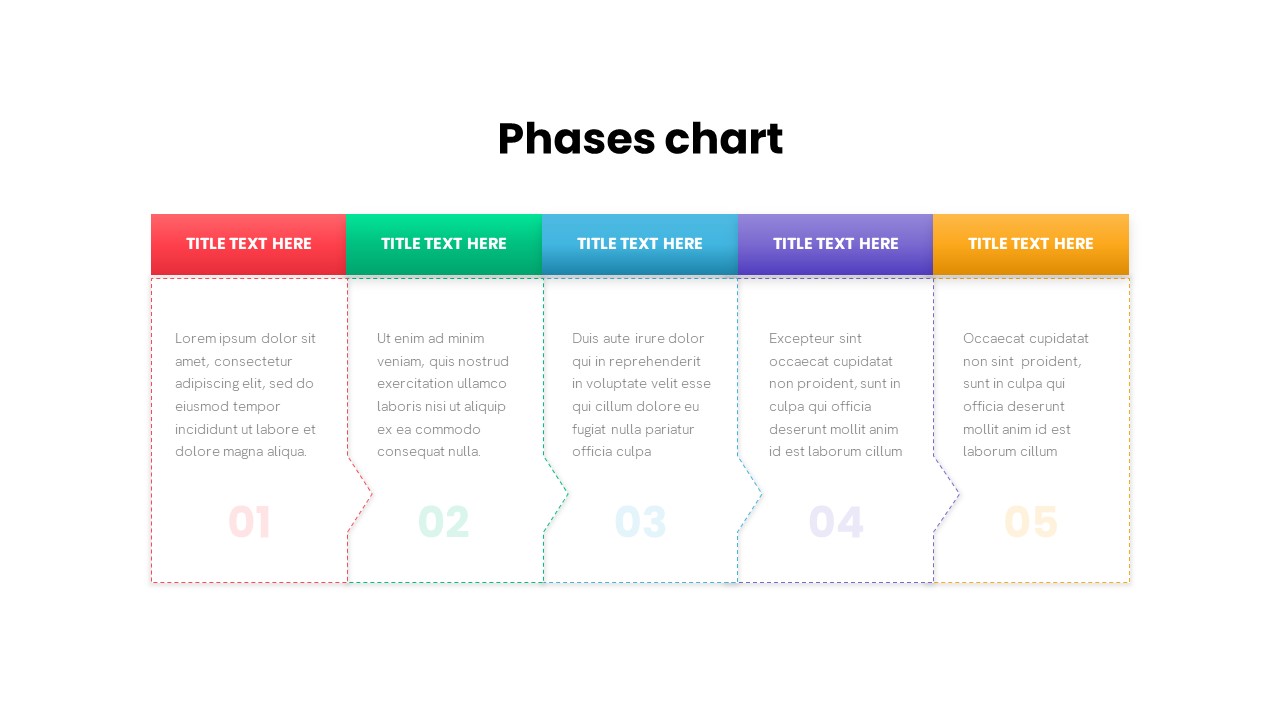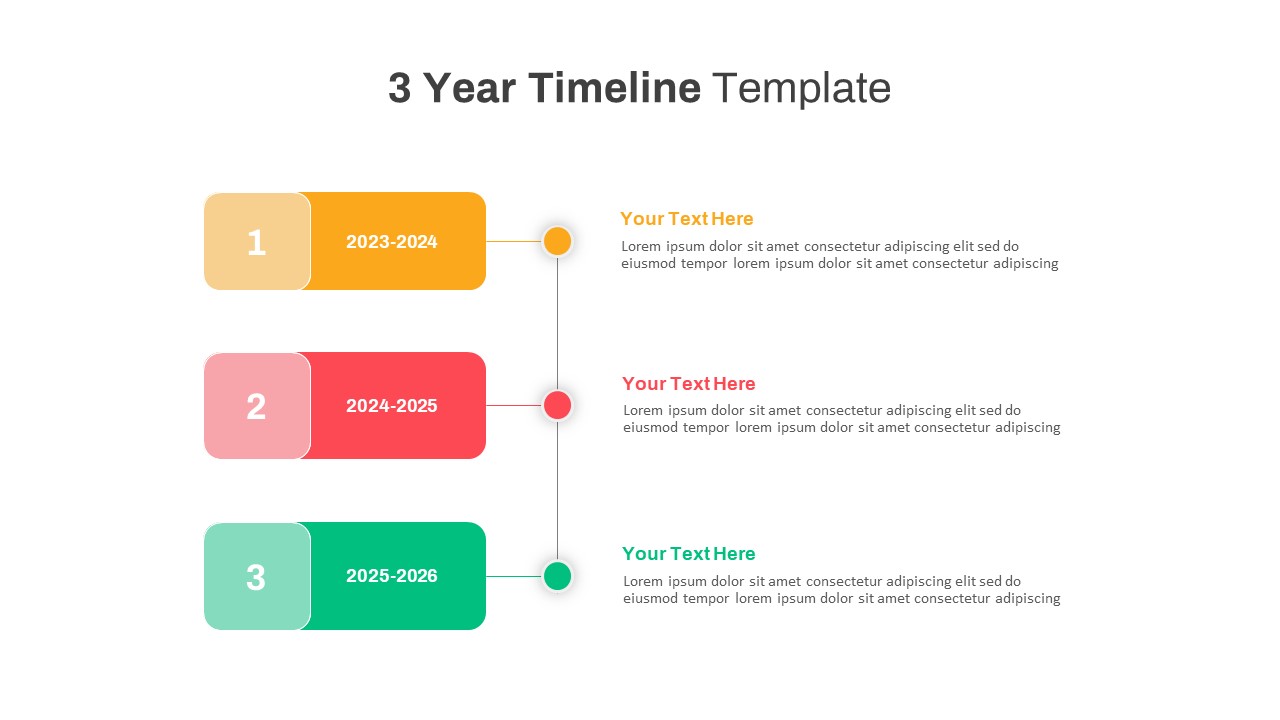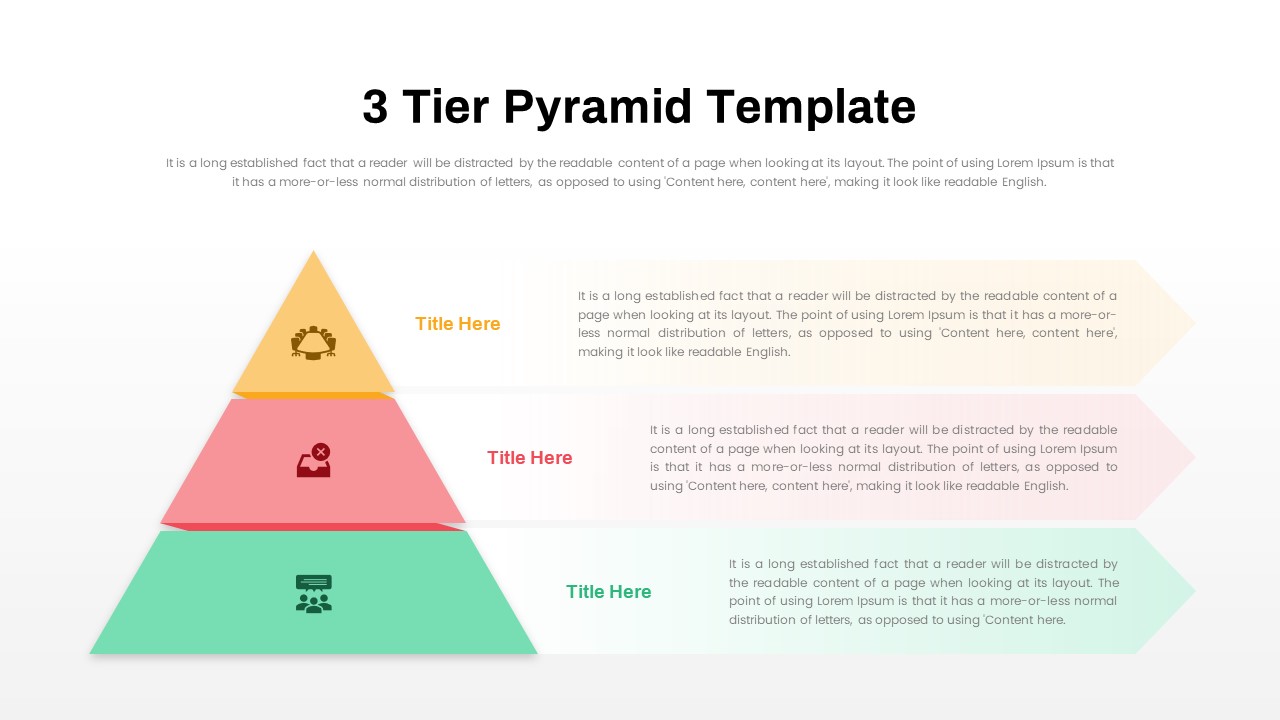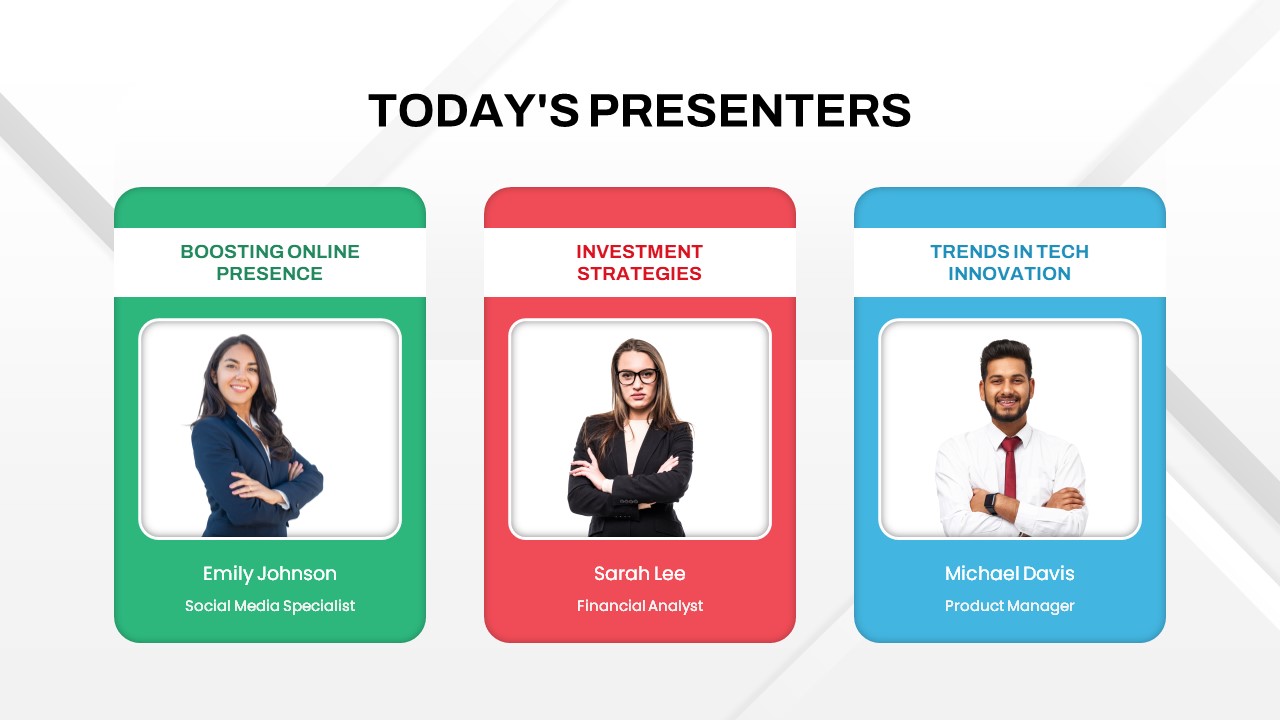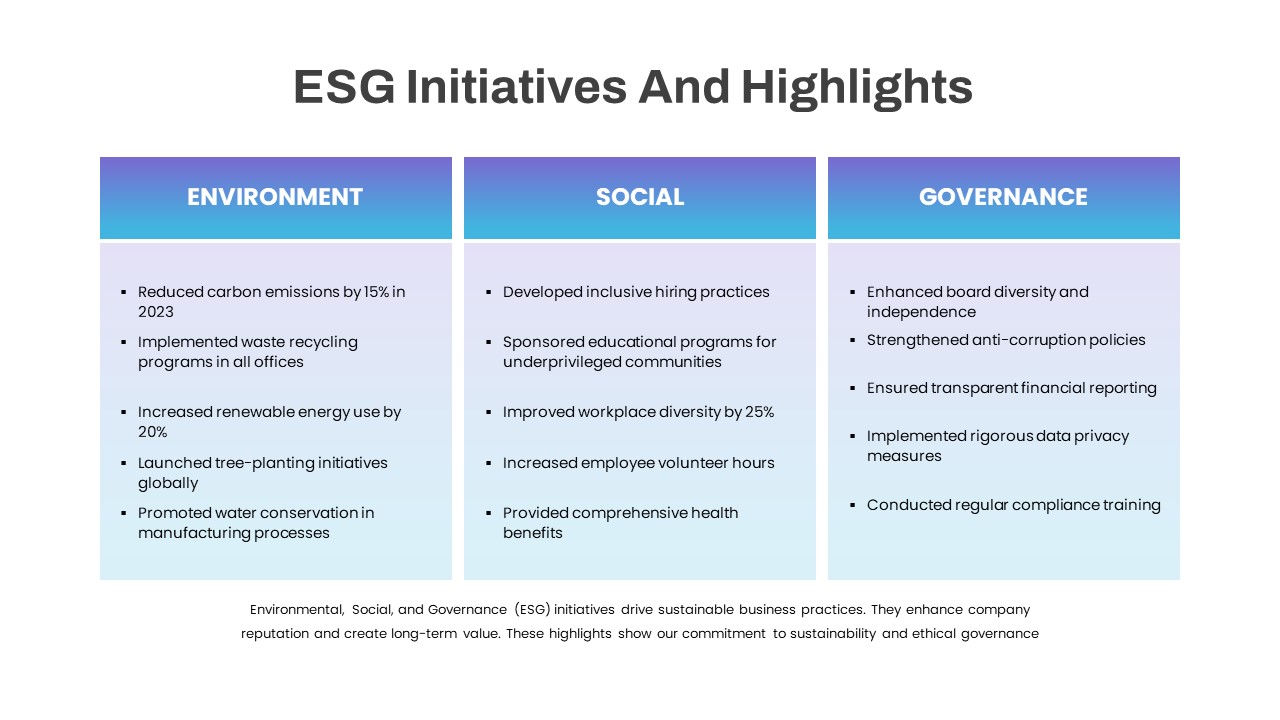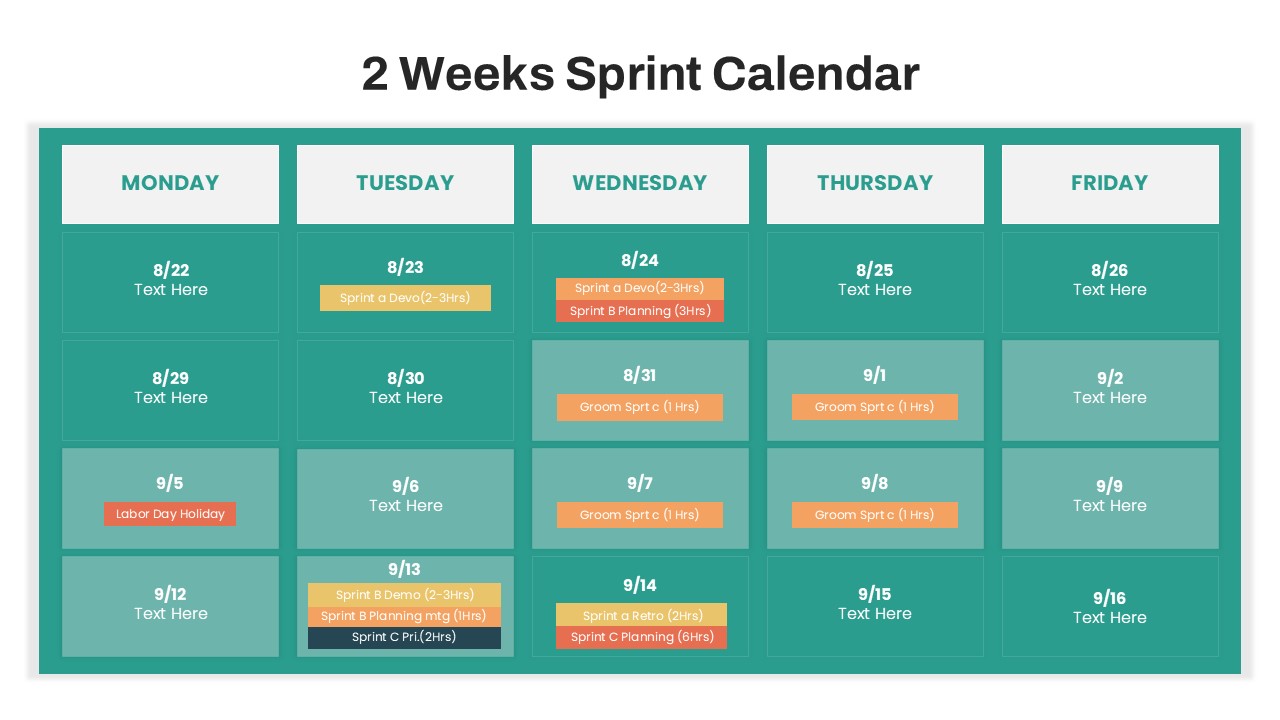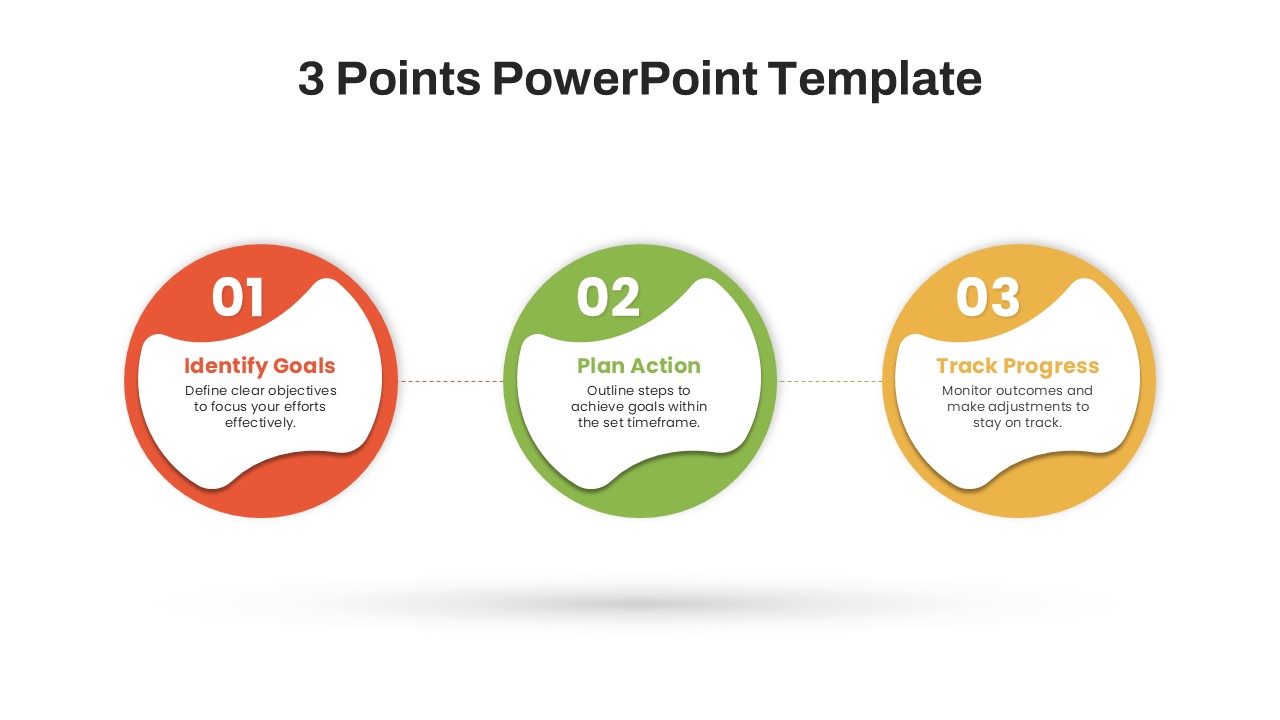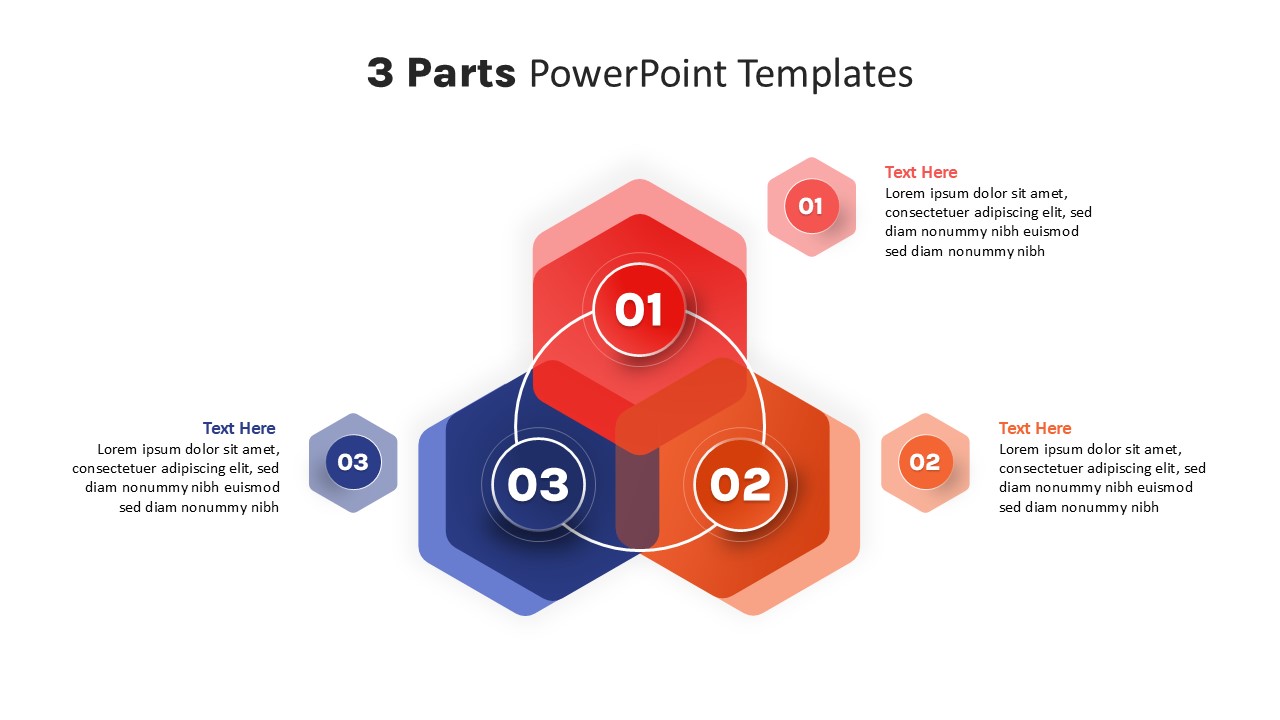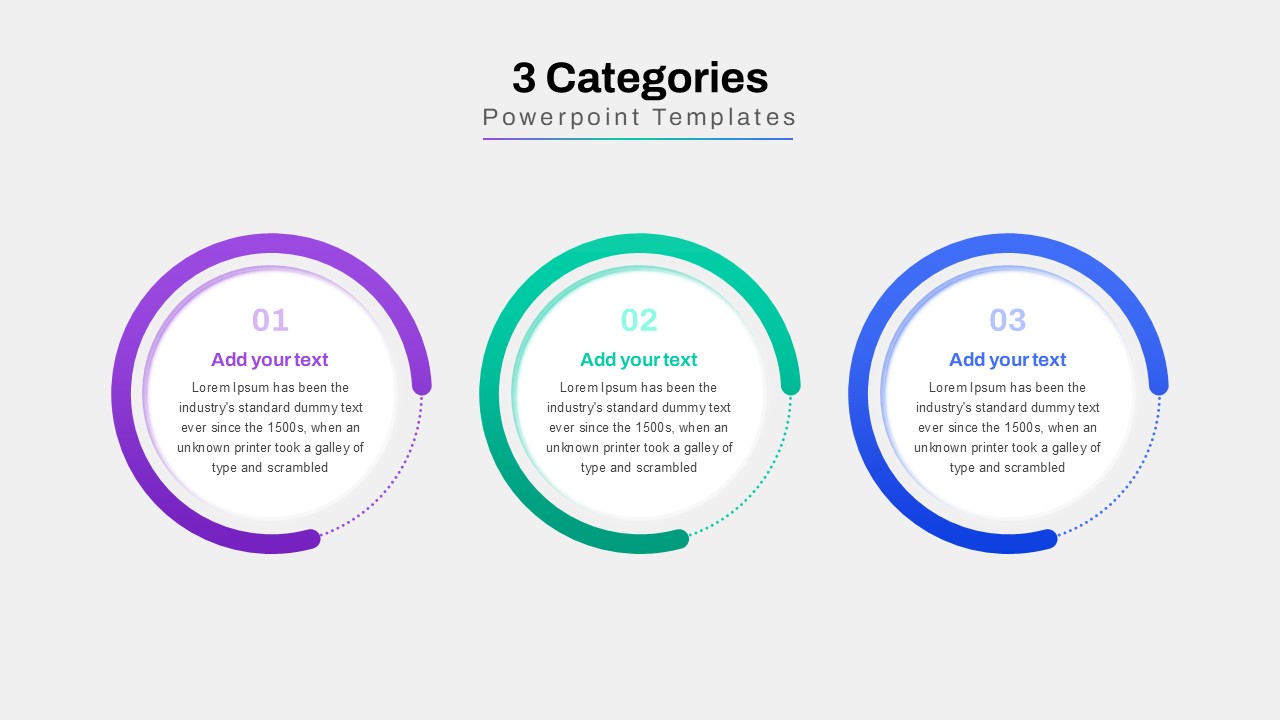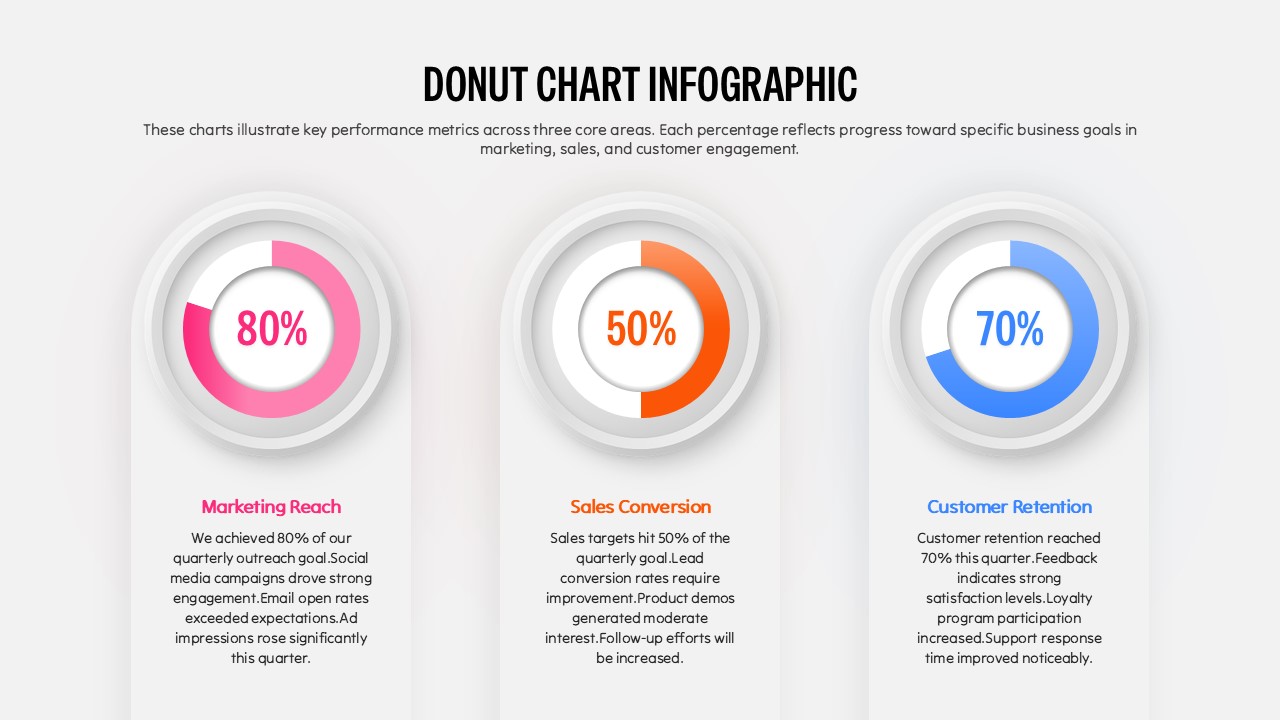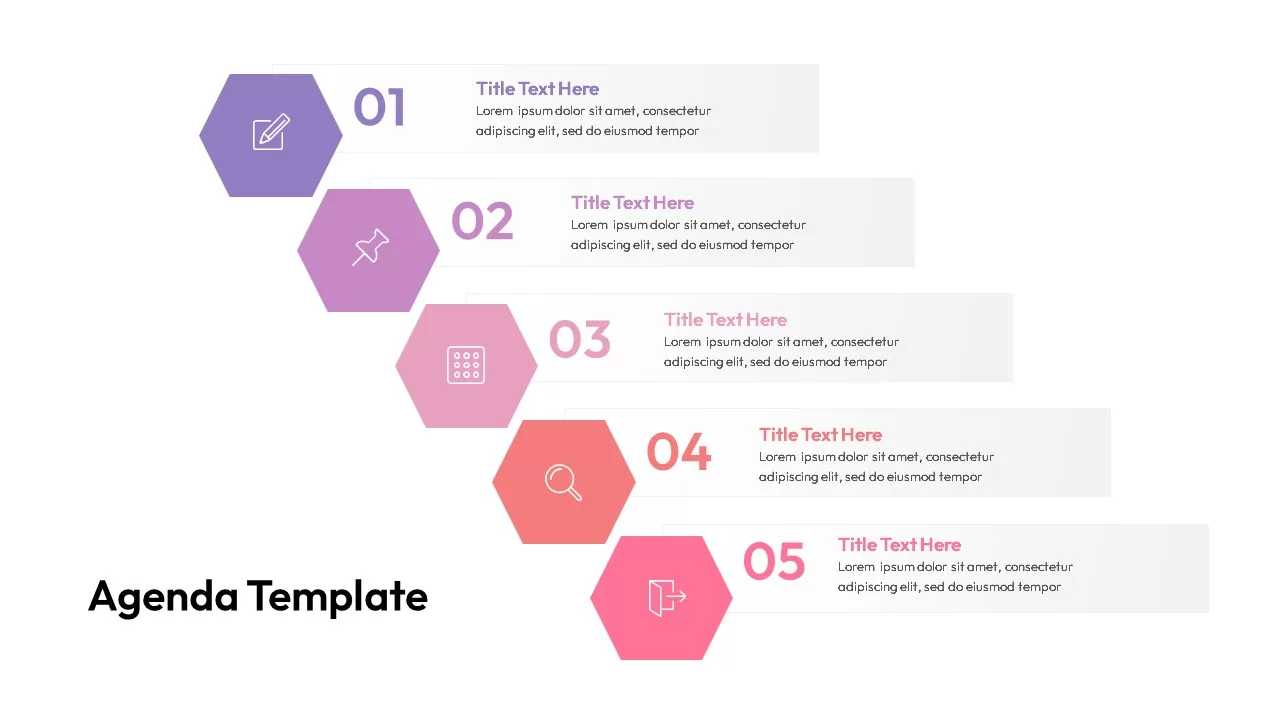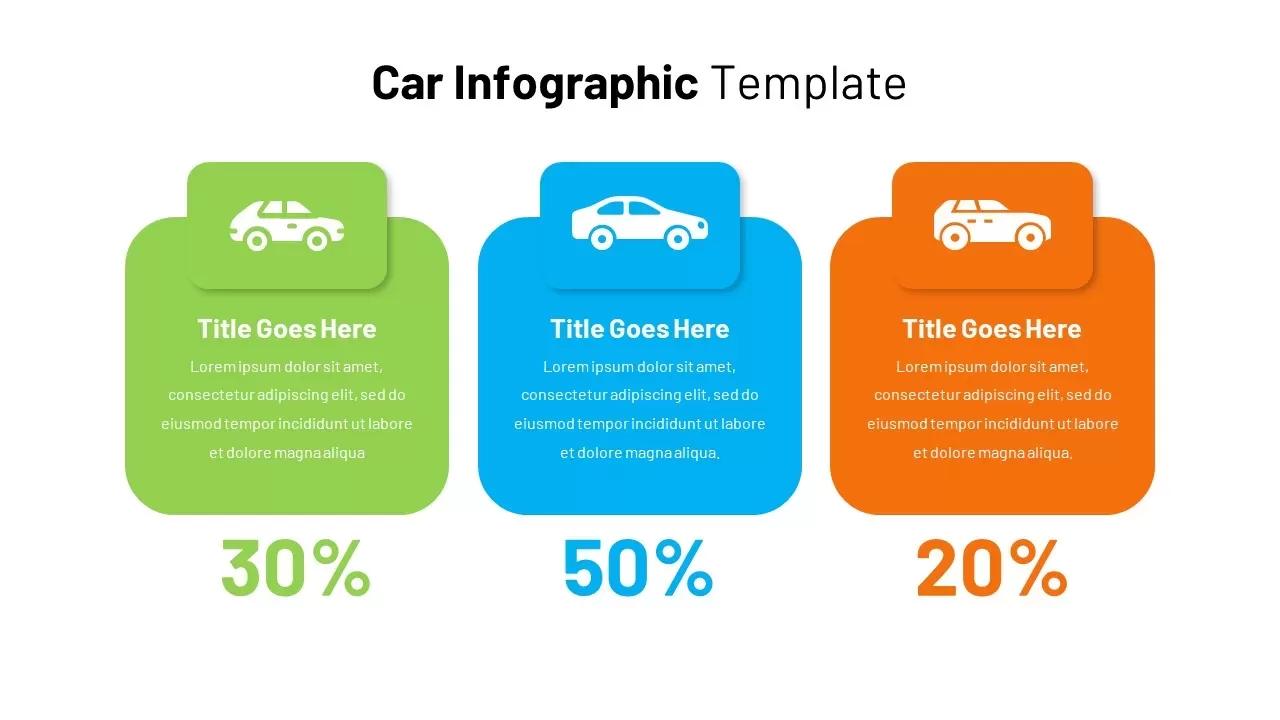Home » Templates » Infographics » Three-Step Reference Slide Layout Template for PowerPoint & Google Slides
Three-Step Reference Slide Layout Template for PowerPoint & Google Slides
Description
Use this clean, three-step reference slide to highlight key points with numbered callouts alongside a contextual image backdrop. Three pill-shaped text panels—outlined in green, blue, and orange—are anchored by matching circular markers labeled 1, 2, and 3. A full-height image on the left side provides visual context, while the right-aligned text blocks offer ample space for concise explanations or data highlights. Designed with master slides and vector objects, you can easily swap the background photo, adjust outline colors, update font styles, or reposition callouts in seconds. Subtle drop shadows and consistent stroke widths maintain a polished, professional look across both PowerPoint and Google Slides, ensuring seamless collaboration and device-agnostic clarity.
Who is it for
Project managers, consultants, and marketing professionals will leverage this slide to present step-by-step processes, compare options, or summarize research findings during client briefings, training sessions, and executive reviews.
Other Uses
Repurpose this layout for agenda overviews, feature comparisons, pros and cons lists, or risk-mitigation steps. Simply relabel markers and tailor text panels to suit any three-part framework or decision-making scenario.
Login to download this file
No. of Slides
2Item ID
SB03288Rating
0.0
(0 reviews)
Tags
Related Templates

Clean Three-Step Reference Slide Template for PowerPoint & Google Slides
Agenda

Four-Step Arrow Reference Diagram Slide Template for PowerPoint & Google Slides
Arrow

Three and Four-Column Card Layout Template for PowerPoint & Google Slides
Infographics

Modern Clean Reference List Slide Template for PowerPoint & Google Slides
Arrow

QR Code Scan Me Three-Step Slide Template for PowerPoint & Google Slides
Infographics

Three-Step Critical to Quality Slides Template for PowerPoint & Google Slides
Process

Modern Four-Step Agenda Slide Layout Template for PowerPoint & Google Slides
Agenda

Four-Step Business Agenda Slide Layout Template for PowerPoint & Google Slides
Agenda

3D Five-Step Roadmap Diagram Slide Layout Template for PowerPoint & Google Slides
Roadmap

Layered Circular Four-Step Agenda Slide Layout Template for PowerPoint & Google Slides
Agenda

Dual-Side Three-Step Ribbon Infographic Template for PowerPoint & Google Slides
Comparison

Three to Nine-Step Puzzle Ring Process Diagram Template for PowerPoint & Google Slides
Circle

Circular Three-Step Infographic Diagram Template for PowerPoint & Google Slides
Circle

Three-Step Flowchart Process Diagram Template for PowerPoint & Google Slides
Flow Charts

Three-Step Process Infographics Template for PowerPoint & Google Slides
Process

Three-Step Triangular Gear Diagram Template for PowerPoint & Google Slides
Process

Three-Step Result Diagram Infographic Template for PowerPoint & Google Slides
Process

Three-Step Objective Goal Process Template for PowerPoint & Google Slides
Goals

Three-Step Wavy Arrow Flow Template for PowerPoint & Google Slides
Process

Three-Step Circular Arrows Diagram Template for PowerPoint & Google Slides
Process

Three-Step Curved Arrow Process Diagram Template for PowerPoint & Google Slides
Arrow

Three-Step Hexagon Infographic Process Template for PowerPoint & Google Slides
Process

Three-Step Hub and Spoke Diagram Template for PowerPoint & Google Slides
Circle

Three-Step Gears Brain Diagram Template for PowerPoint & Google Slides
Process

Open Door Policy Three-Step Process Template for PowerPoint & Google Slides
Process

Three-Step Strategic Differentiator Template for PowerPoint & Google Slides
Competitor Analysis

Lighthouse Three-Step Guidance Diagram Template for PowerPoint & Google Slides
Process

Three-Step Servant Leadership Framework Template for PowerPoint & Google Slides
Leadership

Machine Learning Three-Step Process Template for PowerPoint & Google Slides
Machine Learning

Five-Step Flat Ribbon Diagram Layout template for PowerPoint & Google Slides
Process

Dynamic Five-Step Ribbon Agenda Layout Template for PowerPoint & Google Slides
Agenda

Four-Step Textbox Layout Diagram Template for PowerPoint & Google Slides
Business Report

Multi-Step Infographic Process Layout Template for PowerPoint & Google Slides
Process

Six-Step Hexagon Infographic Layout Template for PowerPoint & Google Slides
Infographics

Flip Chart Four-Step List Layout Template for PowerPoint & Google Slides
Process

Three-Tier Pricing Table Slide Template for PowerPoint & Google Slides
Comparison

Clean Three-Four Column Table Slide Template for PowerPoint & Google Slides
Business Report

Free Three-Option Comparison Slide for PowerPoint & Google Slides
Comparison
Free

Eight Section Agenda Slide Layout Template for PowerPoint & Google Slides
Agenda

Numbered List Layout Slide Template for PowerPoint & Google Slides
Agenda

Photo Collage Slide Layout Template for PowerPoint & Google Slides
Business

Professional References Slide Layout Template for PowerPoint & Google Slides
Infographics

Free Elegant Executive Quote Slide Layout Template for PowerPoint & Google Slides
Our Team
Free

Our Principles Slide with Icons Layout Template for PowerPoint & Google Slides
Vision and Mission

Free Modern Contact Us Slide Layout for PowerPoint & Google Slides
Business
Free

Three Boxes PowerPoint Template for PowerPoint & Google Slides
Business Report

Three-Year Bar Chart template for PowerPoint & Google Slides
Charts

Three-Section Fishbone Process Diagram template for PowerPoint & Google Slides
Process

Three Circle Arrow Process Diagram template for PowerPoint & Google Slides
Circle

Three Four Five Stage Timeline Infographic Template for PowerPoint & Google Slides
Timeline

Three Stage 3D Arrow Process Diagram Template for PowerPoint & Google Slides
Process

Three Subscription Pricing Plans Template for PowerPoint & Google Slides
Comparison

Three-Stage Ring Process Diagram Template for PowerPoint & Google Slides
Circle

Three Important Services Flow Diagram Template for PowerPoint & Google Slides
Process

Three-Level Sequence Circle Diagram Template for PowerPoint & Google Slides
Circle

Engaging Three-Stage Process Diagram Template for PowerPoint & Google Slides
Process

Three-Circle Diagram Infographic Template for PowerPoint & Google Slides
Circle

Three-Stage Circular Options Chart Template for PowerPoint & Google Slides
Comparison

Three-Circle Process Infographic Template for PowerPoint & Google Slides
Circle

Three Section Triangle Diagram Template for PowerPoint & Google Slides
Process

Three Level Funnel Process Diagram Template for PowerPoint & Google Slides
Funnel

Three Staged Business Workflow template for PowerPoint & Google Slides
Business

Strategic Three Horizons Framework Template for PowerPoint & Google Slides
Business Strategy

Three to Six Staged Circular Diagram Template for PowerPoint & Google Slides
Process

Three-Way Decision Process Arrow Diagram Template for PowerPoint & Google Slides
Arrow

Three-Branch Cluster Diagram Presentation Template for PowerPoint & Google Slides
Mind Maps

Creative Three-Circle Venn Diagram Template for PowerPoint & Google Slides
Comparison

Three-Year Strategic Plan Matrix Template for PowerPoint & Google Slides
Timeline

Three-Section Triangle Diagram Template for PowerPoint & Google Slides
Pyramid

Three-Stage Loop Process Diagram Template for PowerPoint & Google Slides
Process

Three Section Triangle Diagram Template for PowerPoint & Google Slides
Process

Three-Option Gear Infographic Pro Template for PowerPoint & Google Slides
Process

Three-Phase Planning Gear Infographic Template for PowerPoint & Google Slides
Process

Three Pillars of Delight Template for PowerPoint & Google Slides
Business

Three-Year Plan Infographic Pack Template for PowerPoint & Google Slides
Timeline

Three-Part Puzzle Piece Diagram Template for PowerPoint & Google Slides
Process

Three-Segment Circular Arrow Cycle Template for PowerPoint & Google Slides
Circle

Three-Path Curved Arrow Infographic Template for PowerPoint & Google Slides
Arrow

Three lines of defense template for PowerPoint & Google Slides
Risk Management

Three-Stage S Curve Growth Diagram Template for PowerPoint & Google Slides
Process

Three-Part Shield Infographics Template for PowerPoint & Google Slides
Comparison

Five-Phase and Three-Phase Phases Chart Template for PowerPoint & Google Slides
Charts

Three-Year Vertical Milestone Timeline Template for PowerPoint & Google Slides
Timeline

Three-Year Project Roadmap Timeline Template for PowerPoint & Google Slides
Timeline

Dynamic Three-Series Stacked Area Chart Template for PowerPoint & Google Slides
Comparison Chart

Three-Tier Pyramid Infographic Template for PowerPoint & Google Slides
Pyramid

Free Three and Four Pillar Infographic Pack Template for PowerPoint & Google Slides
Process
Free

Three-Phase Triangle Cycle Diagram Template for PowerPoint & Google Slides
Infographics

Colorful Three-Presenter Profile Cards Template for PowerPoint & Google Slides
Our Team

ESG Initiatives Three-Column Template for PowerPoint & Google Slides
Comparison

Two- and Three-Week Sprint Calendar Template for PowerPoint & Google Slides
Scrum

Modern Three-Point Process Diagram Template for PowerPoint & Google Slides
Process

Three-Part Parts Infographic Diagram Template for PowerPoint & Google Slides
Process

Three-Category Comparison Template for PowerPoint & Google Slides
Comparison

Three-Year Plan Timeline Diagram Template for PowerPoint & Google Slides
Timeline

Three Options Infographic Pack Template for PowerPoint & Google Slides
Process

Three Segment Donut Chart KPI Infographic Template for PowerPoint & Google Slides
Pie/Donut

Staggered Five-Hexagon Agenda Layout Template for PowerPoint & Google Slides
Agenda

Automotive Infographic Multi-Layout Template for PowerPoint & Google Slides
Comparison

Five Column Comparison Table Layout Template for PowerPoint & Google Slides
Comparison