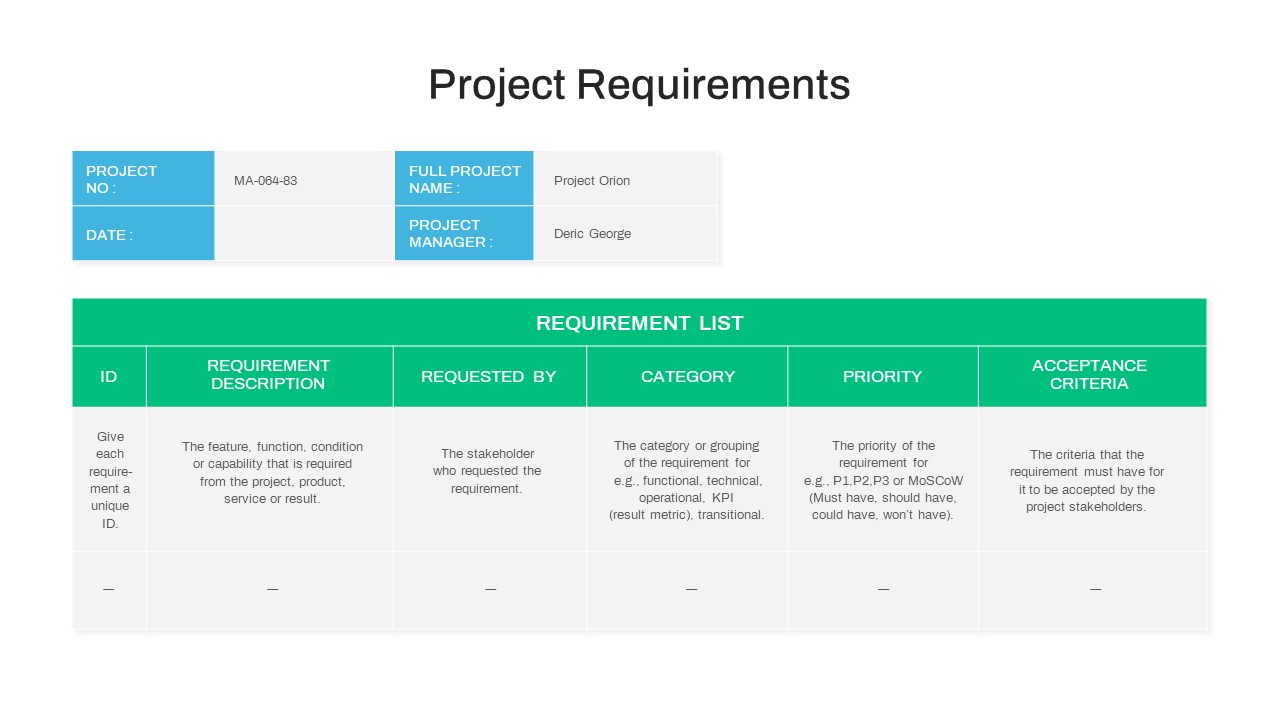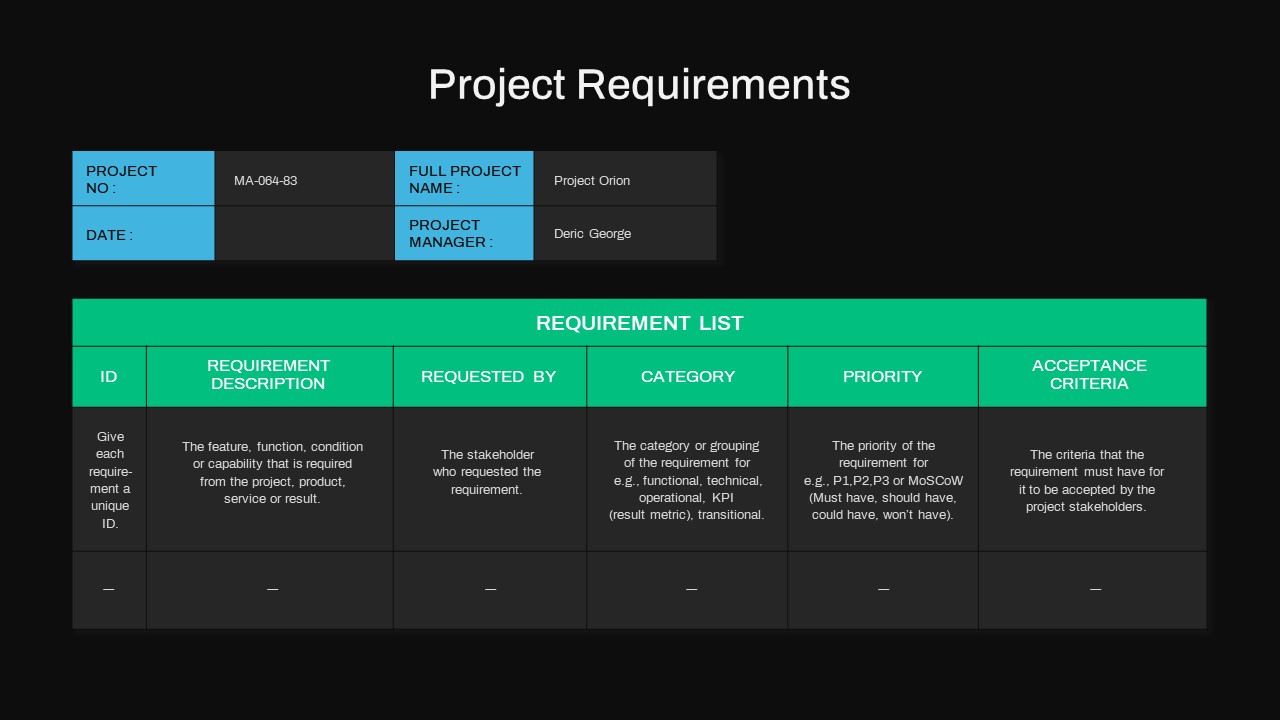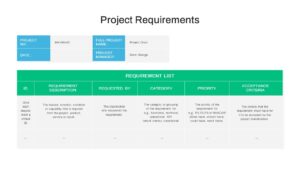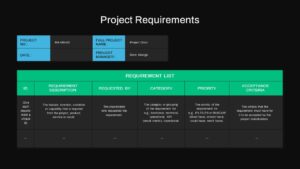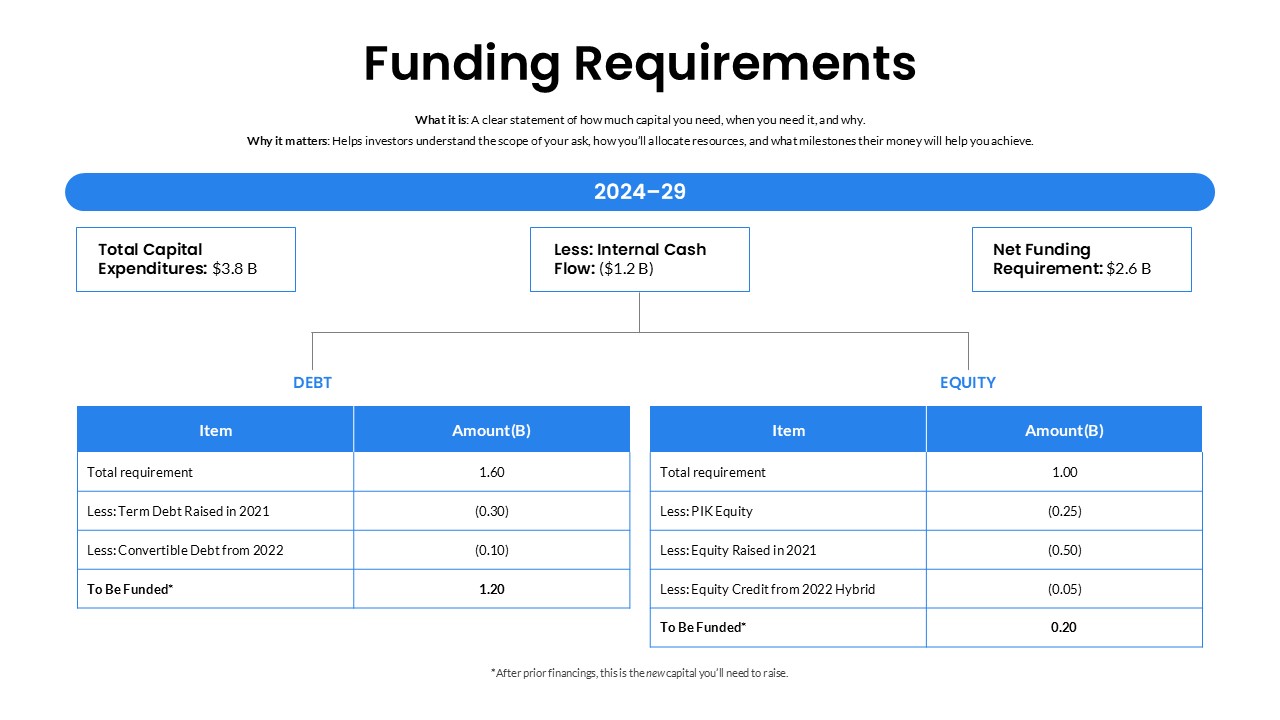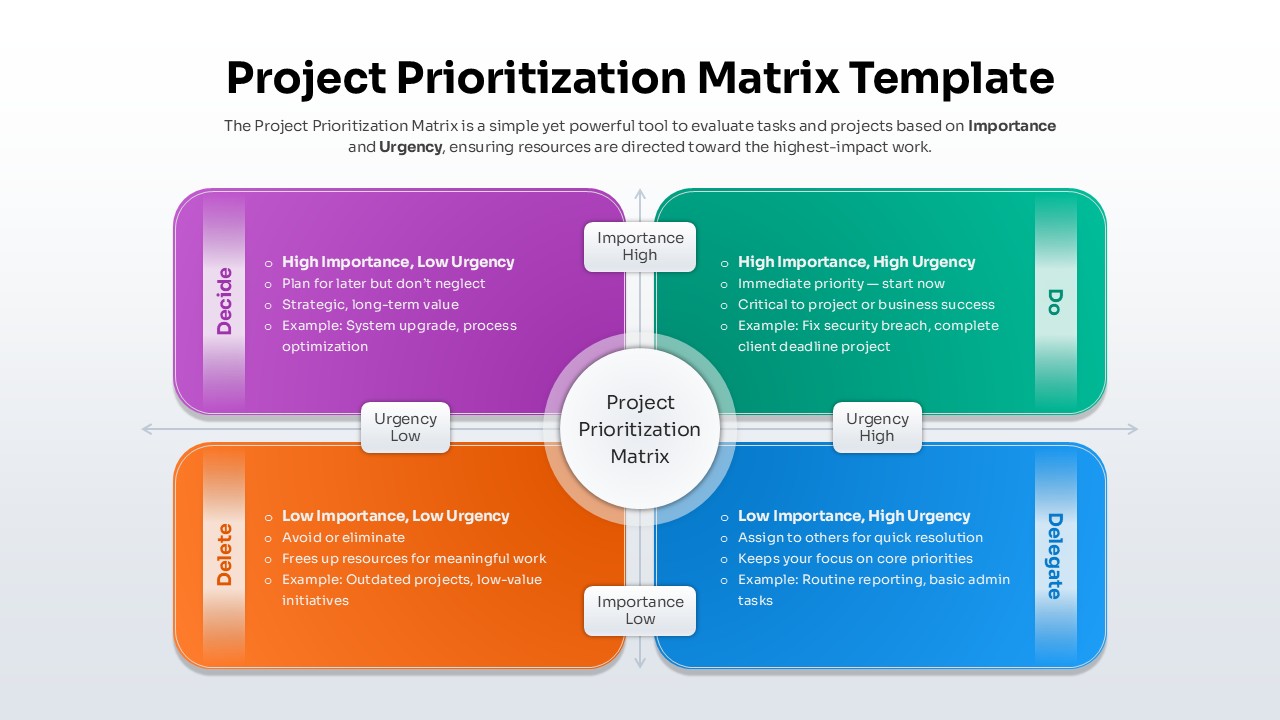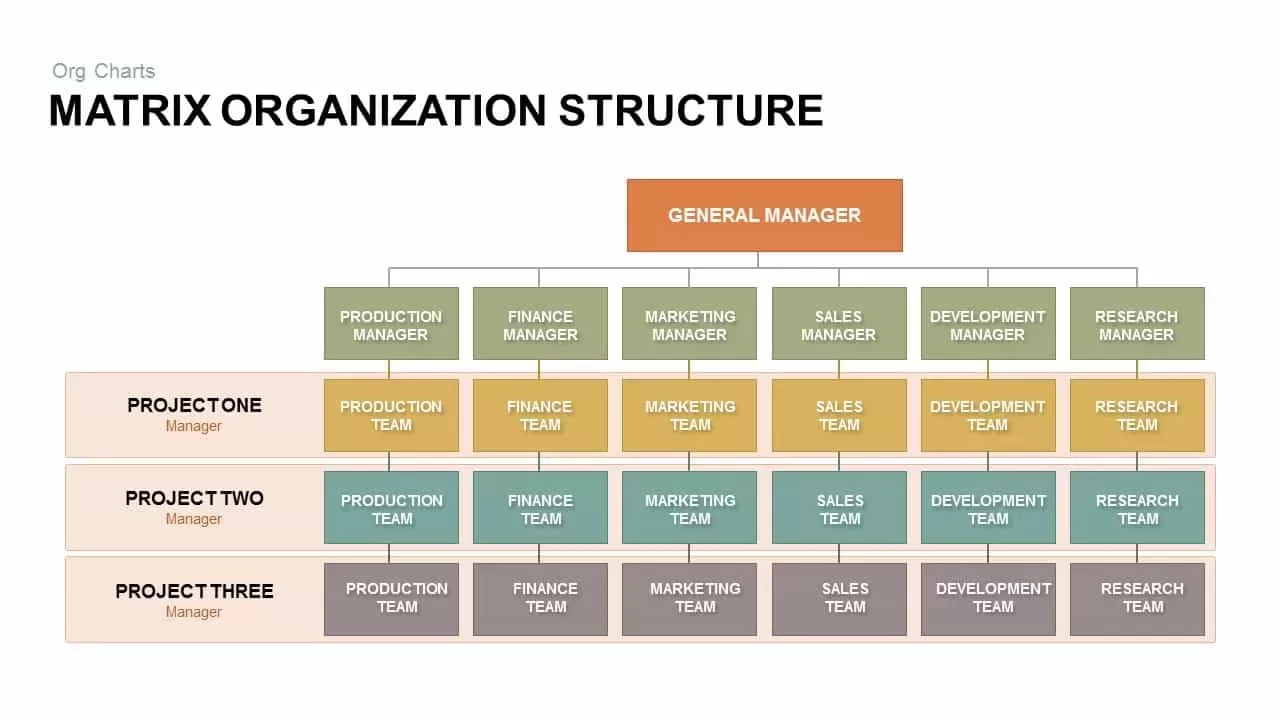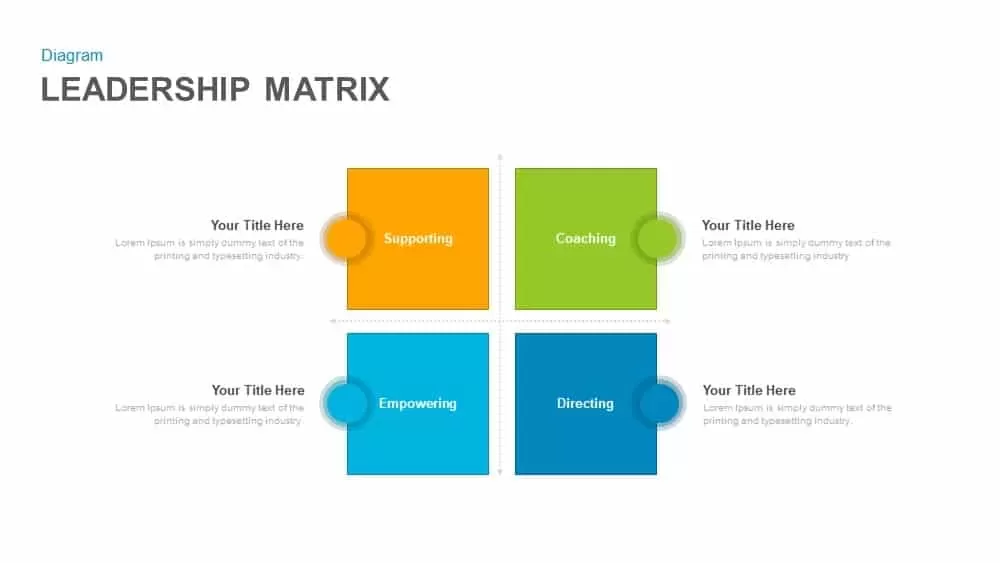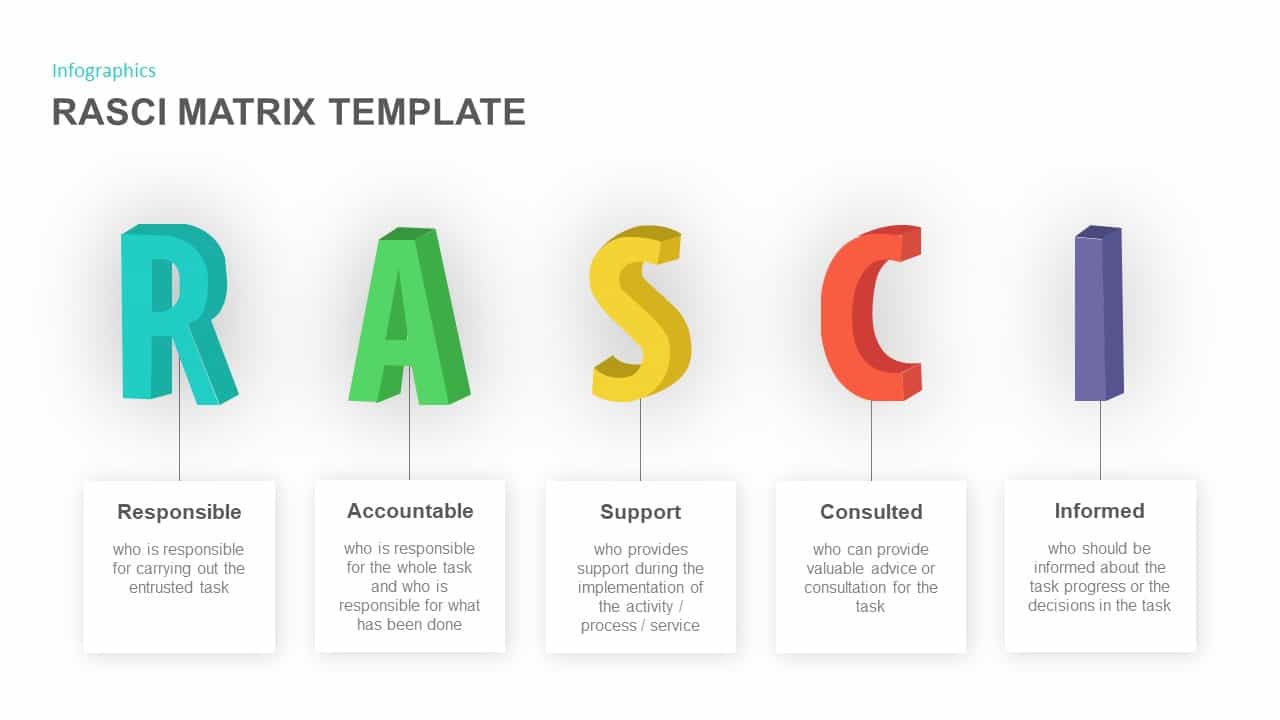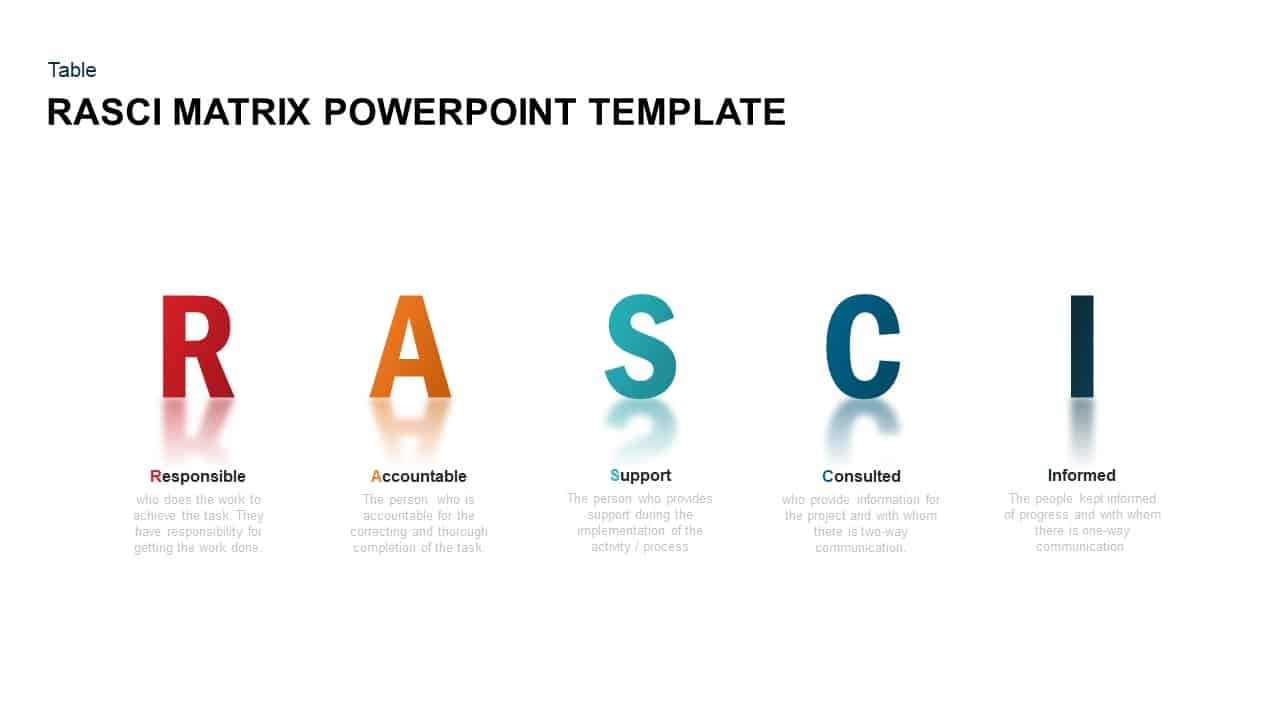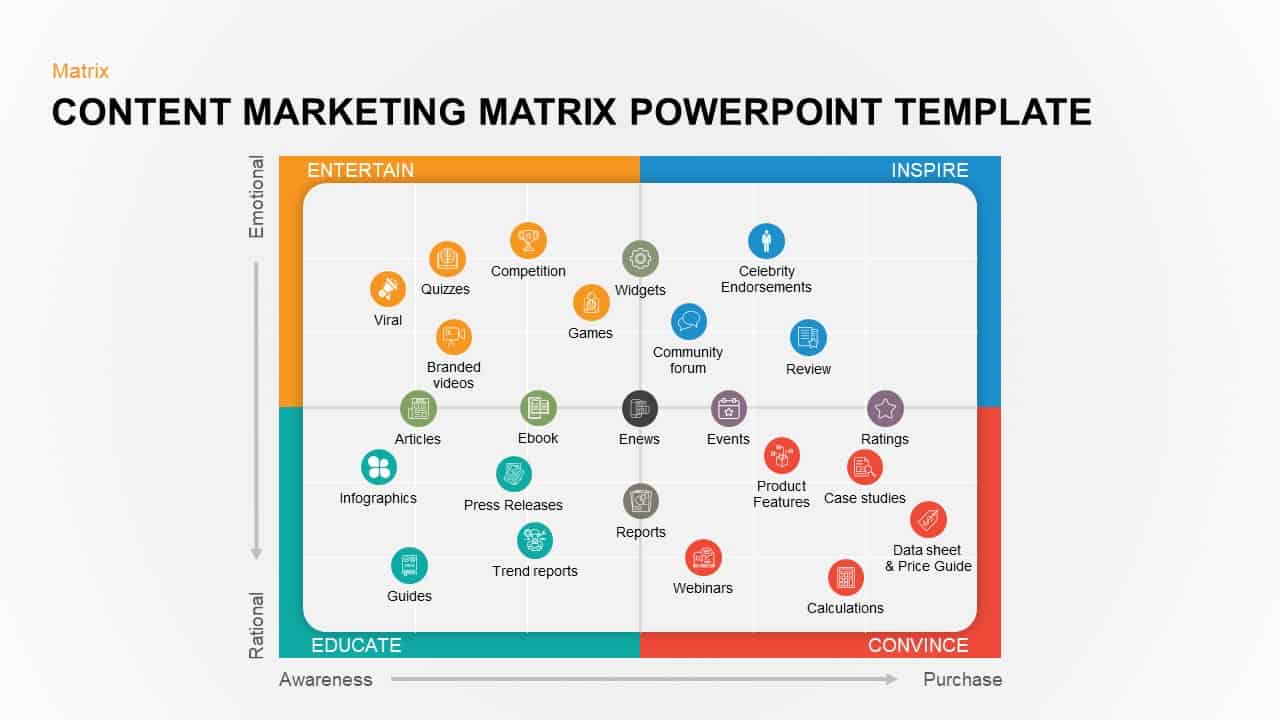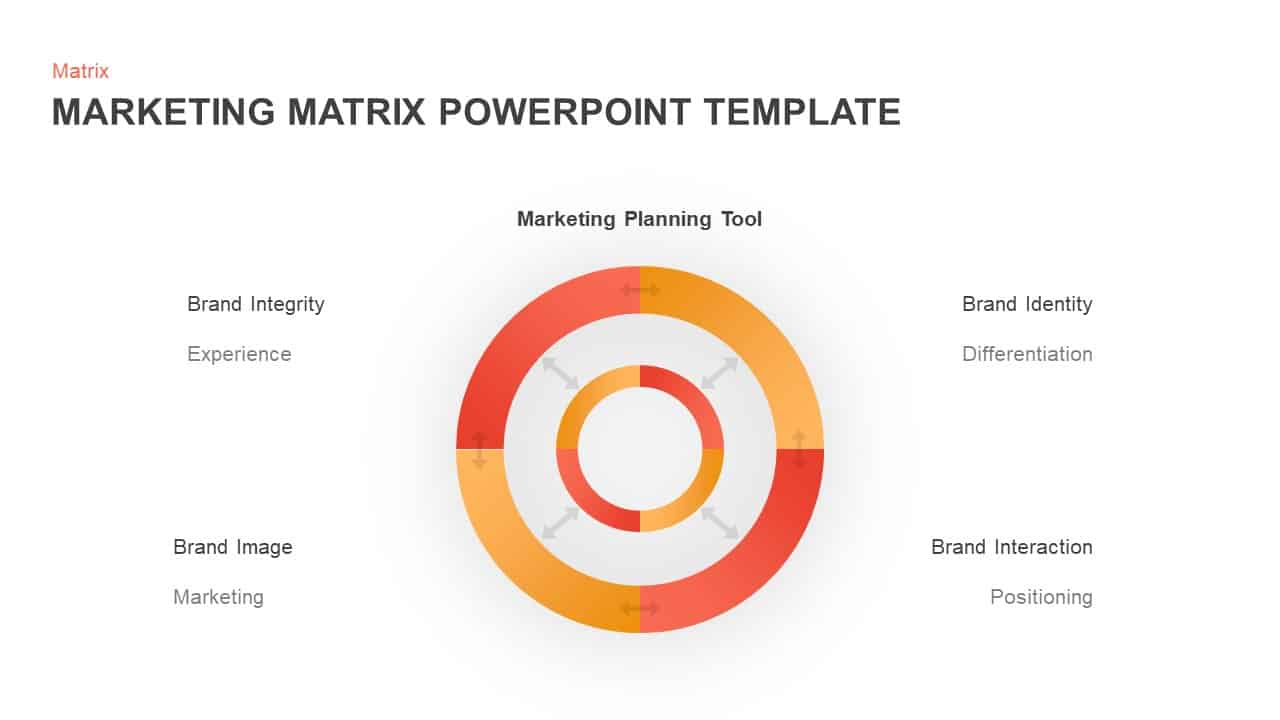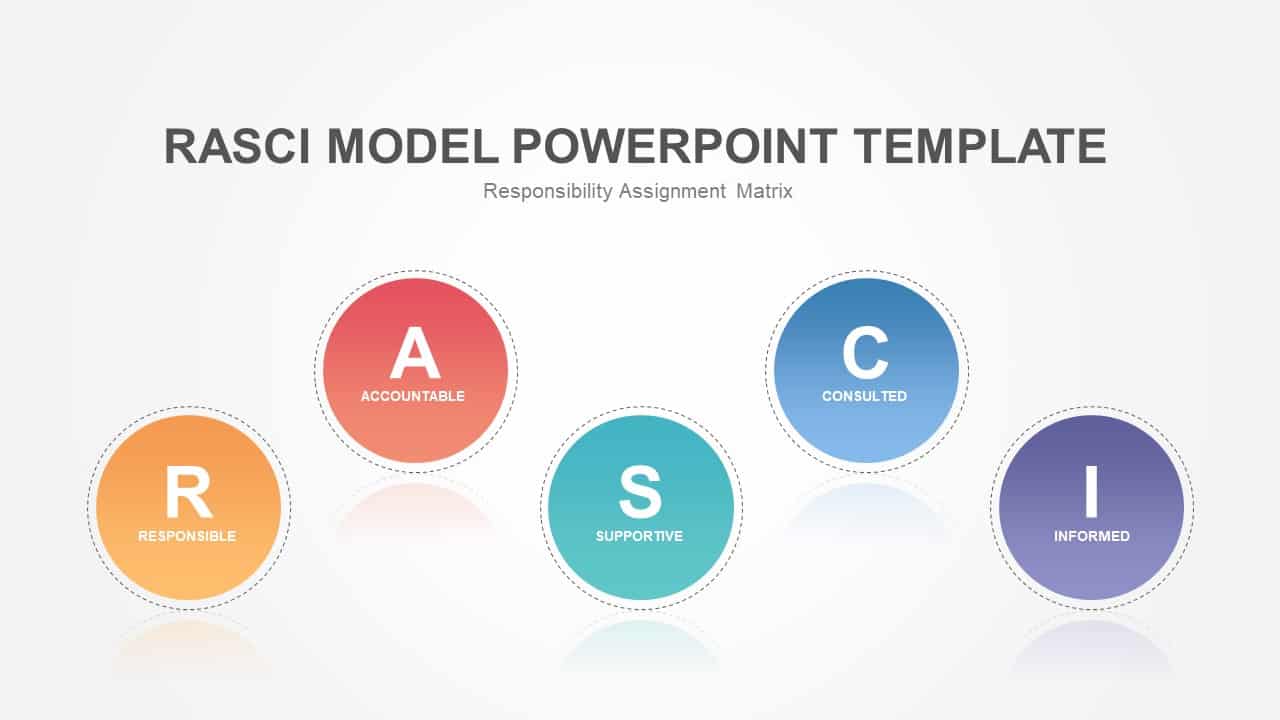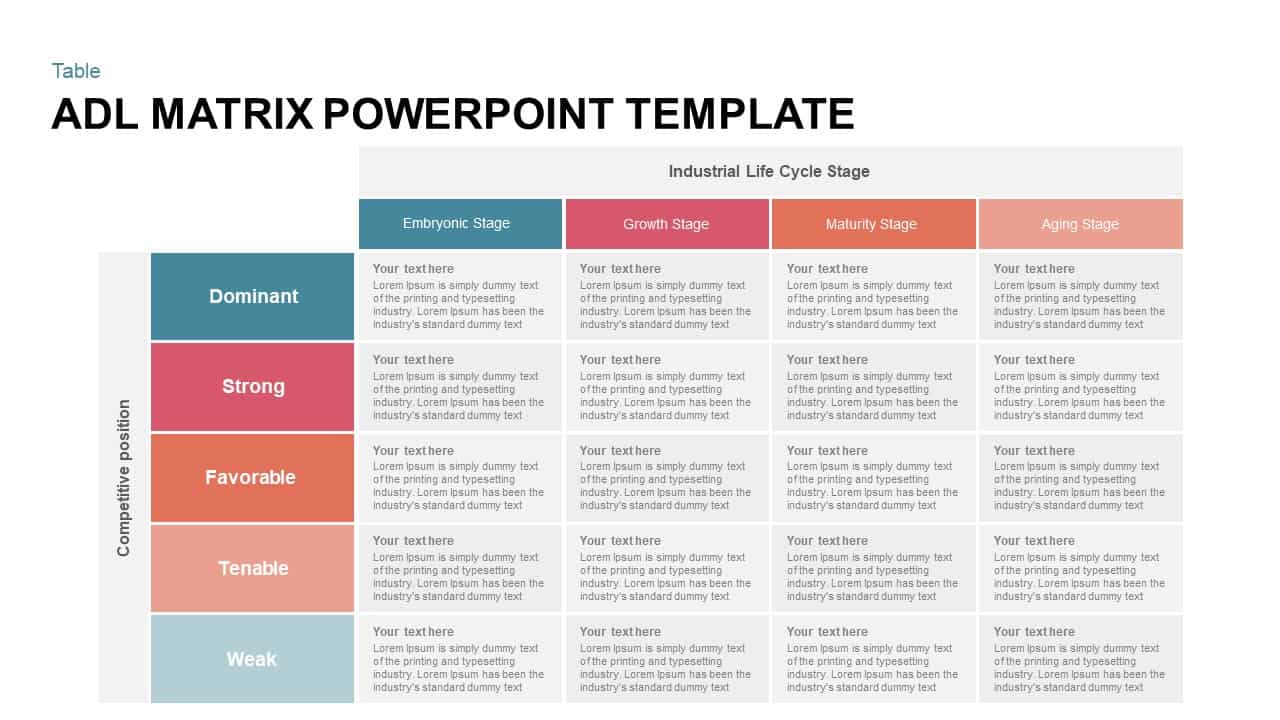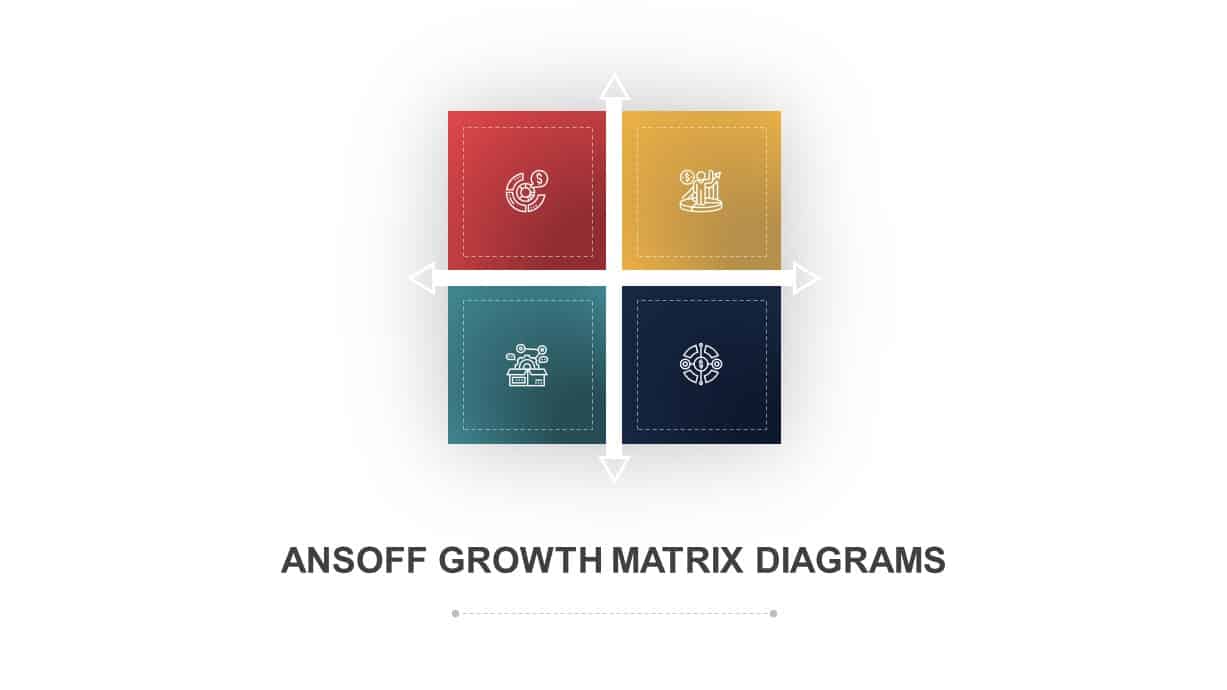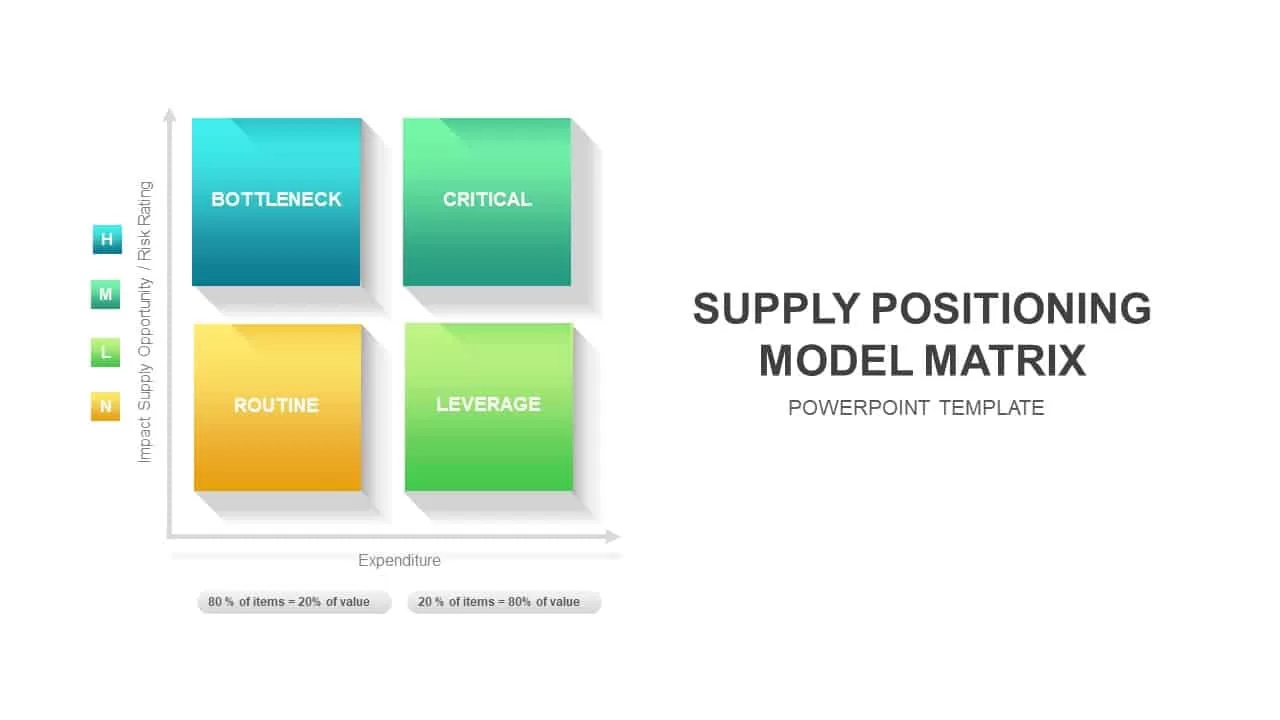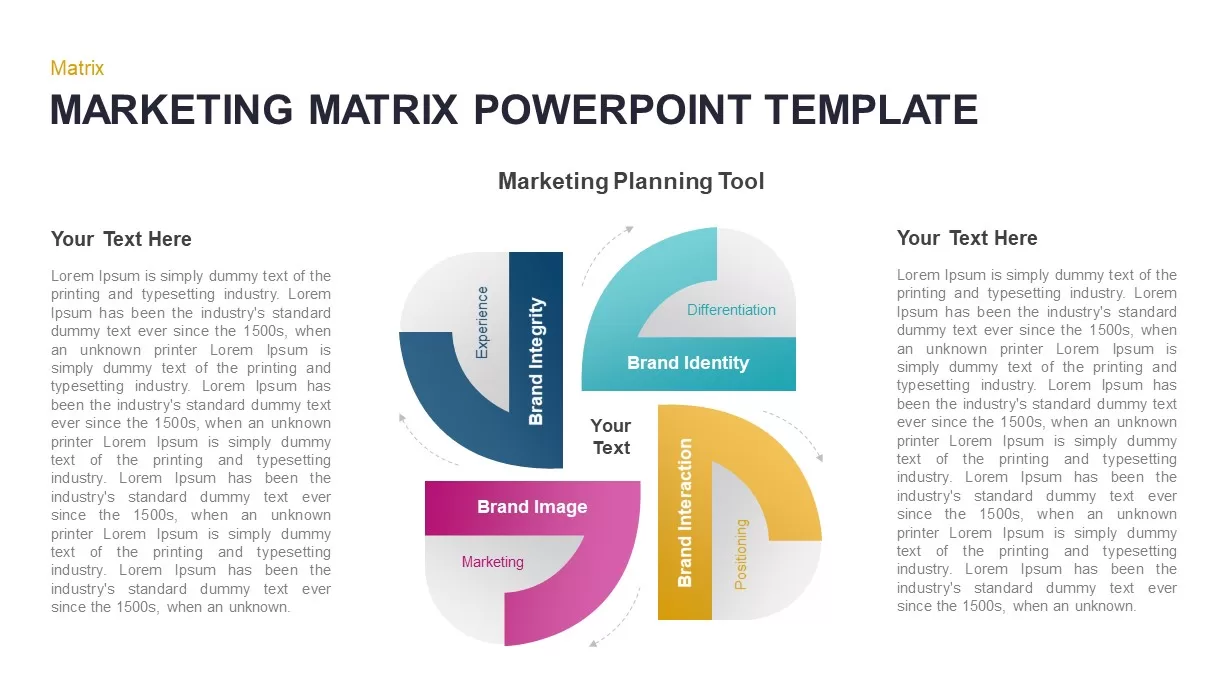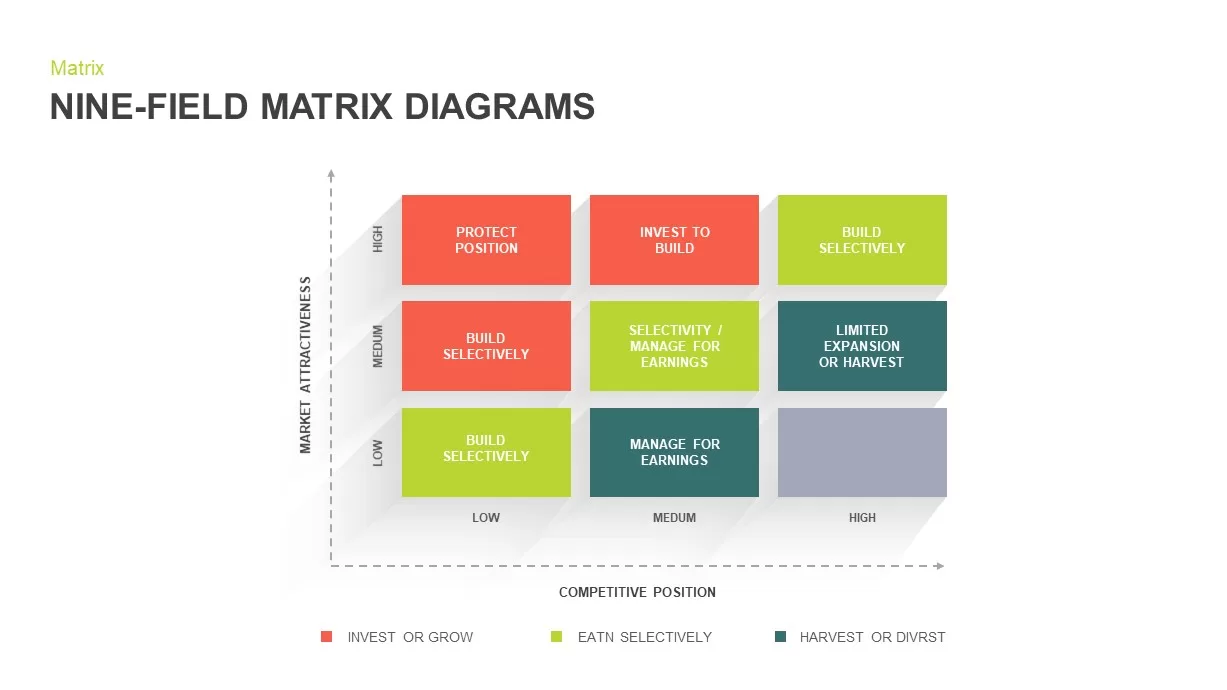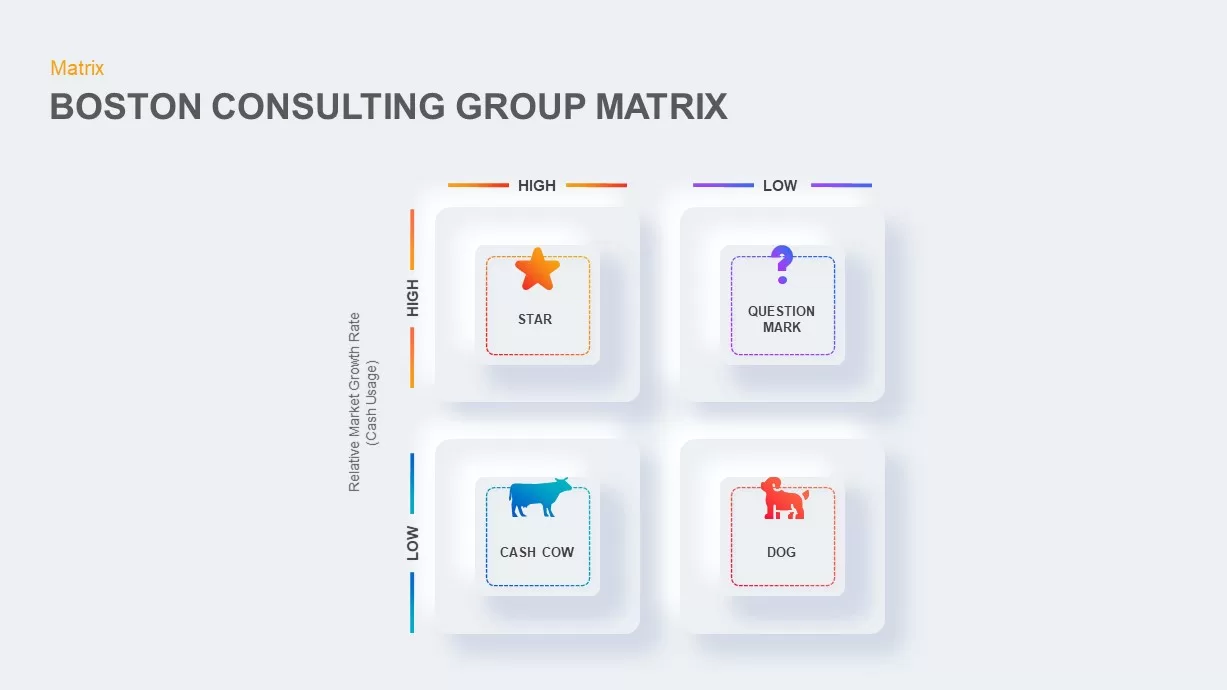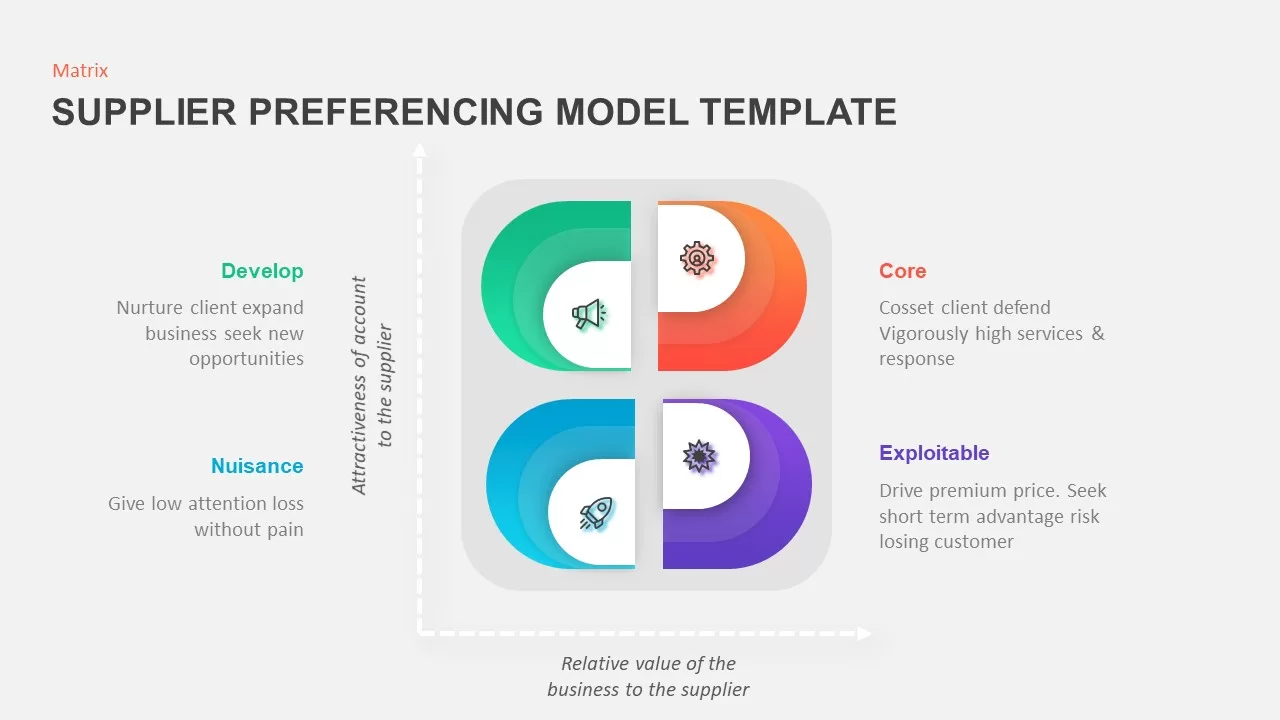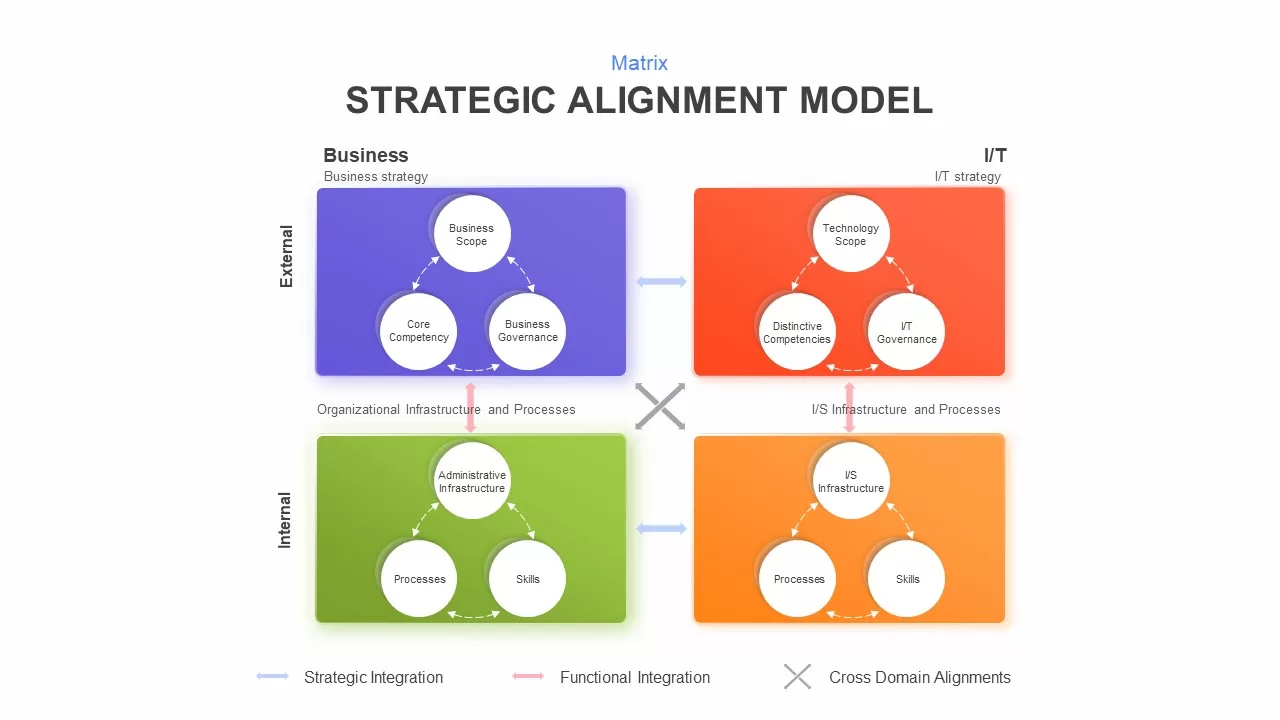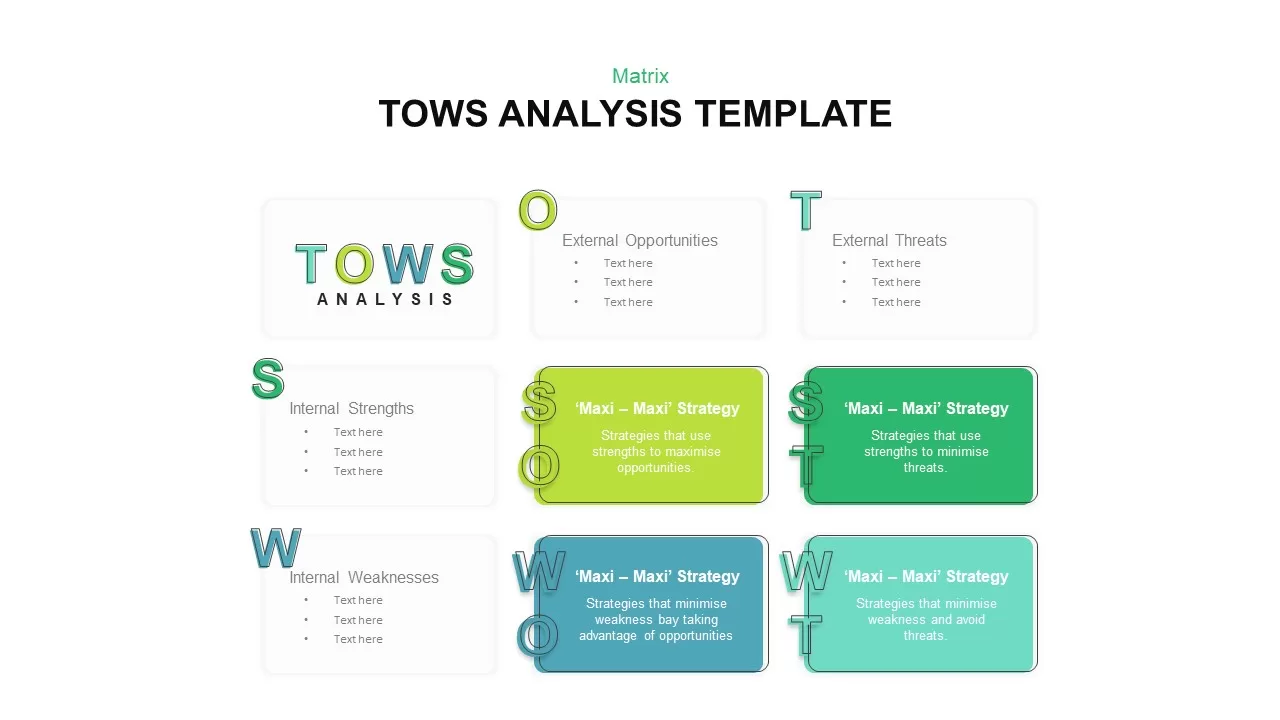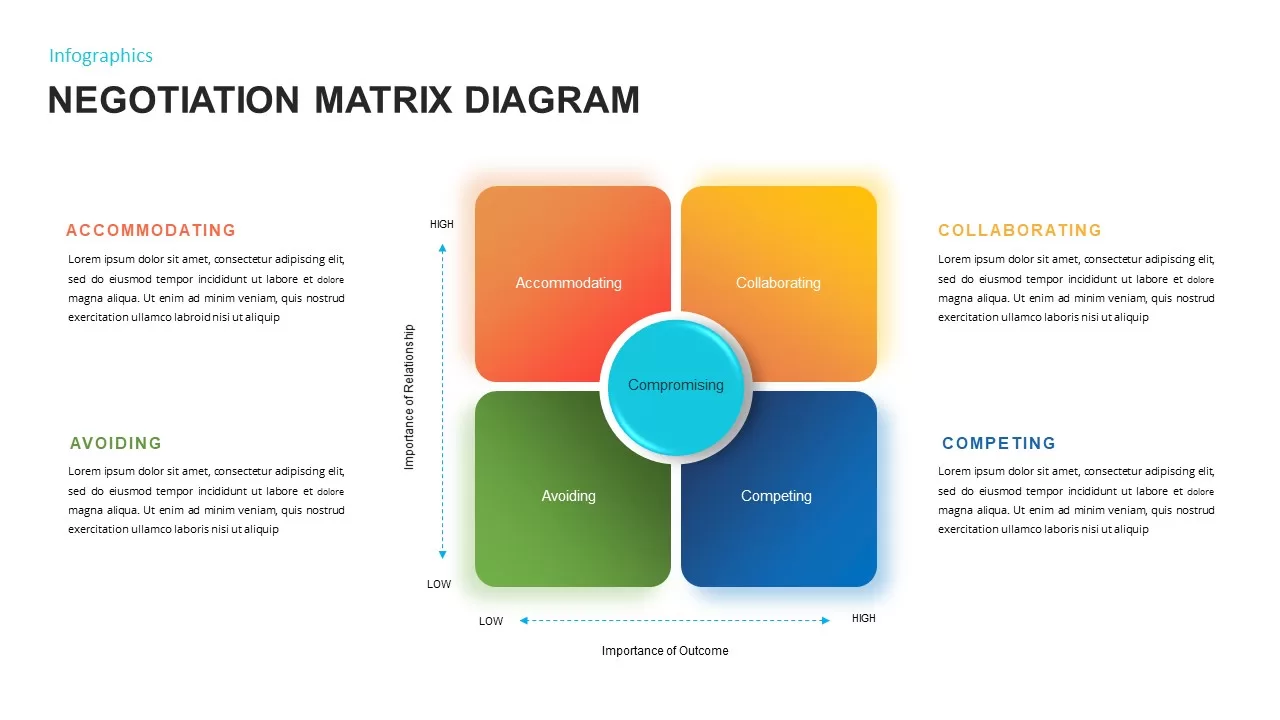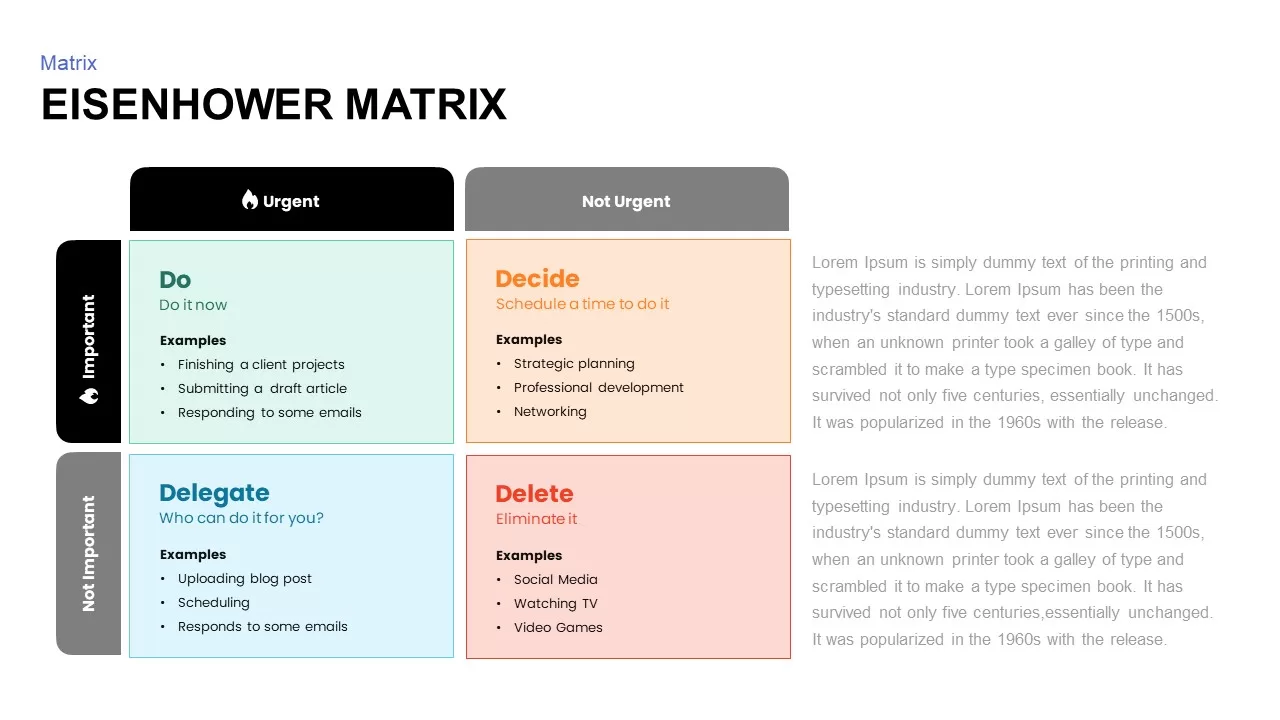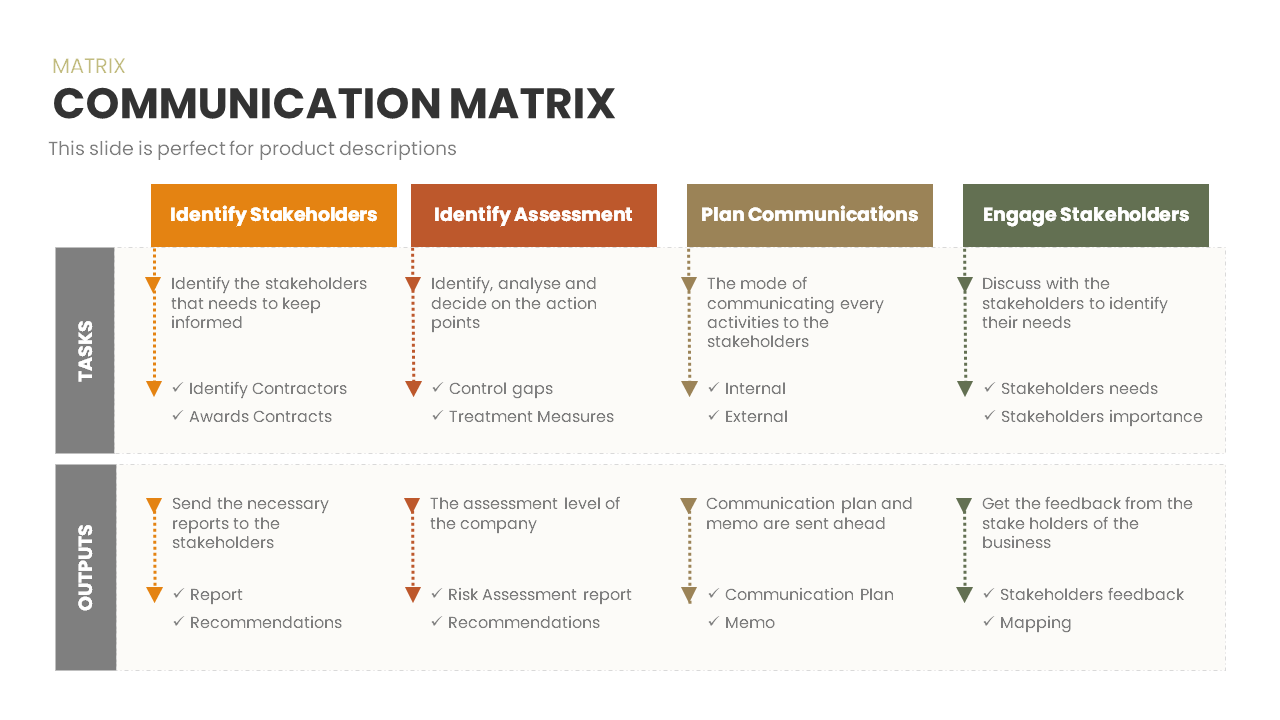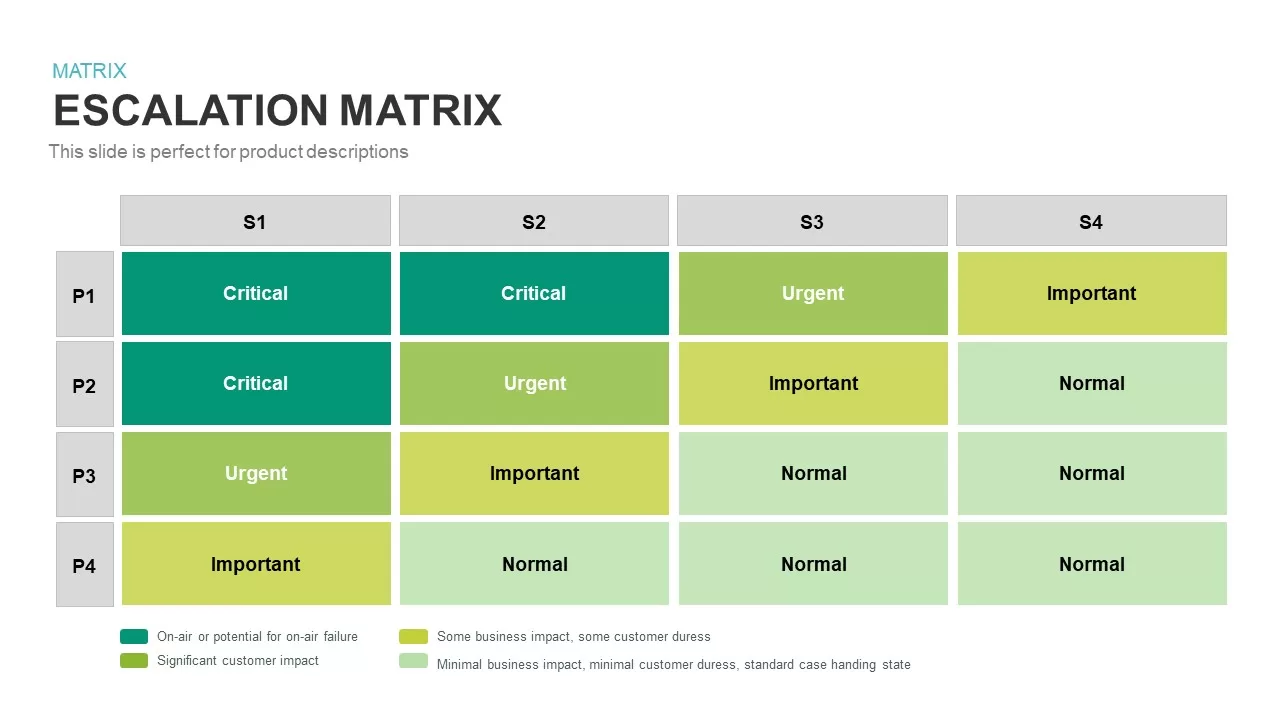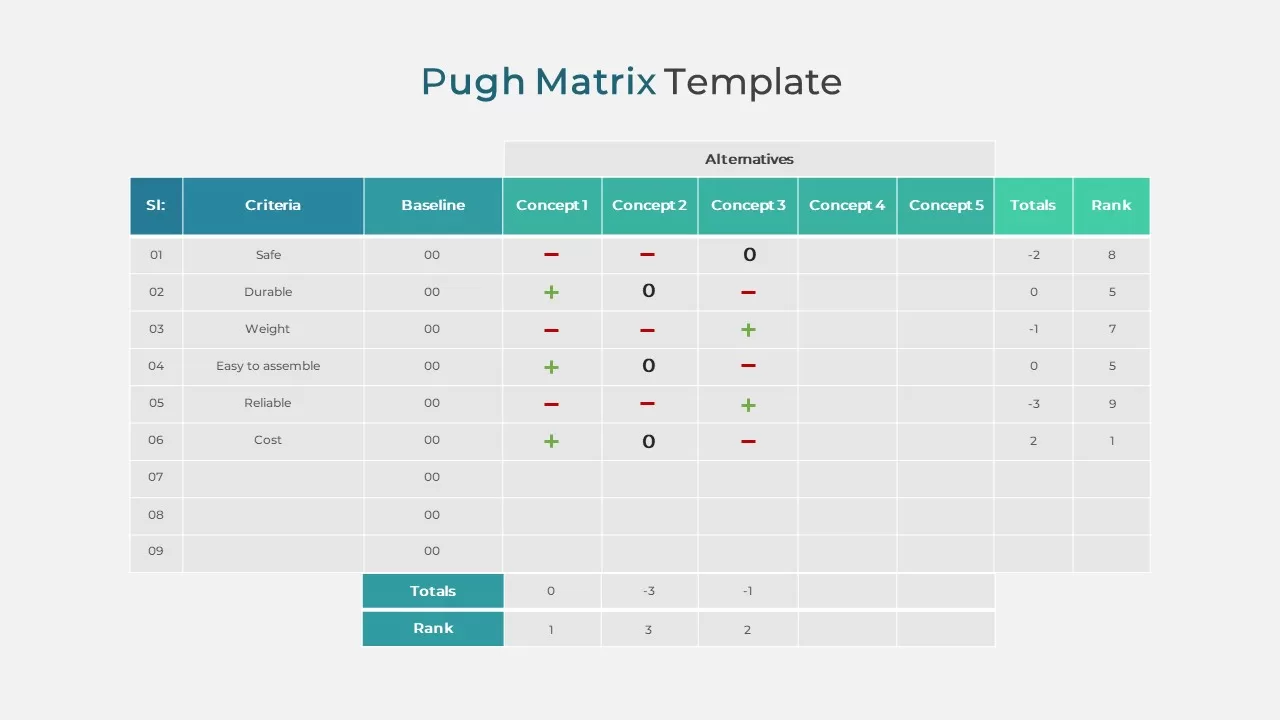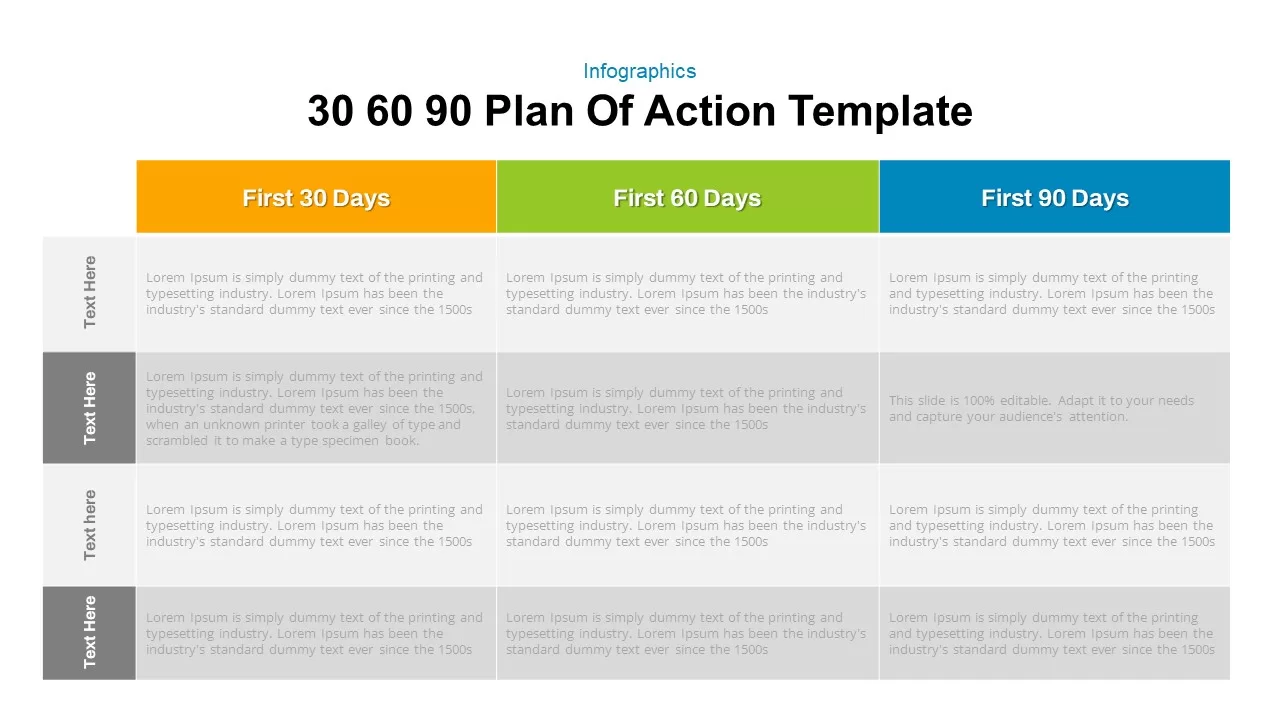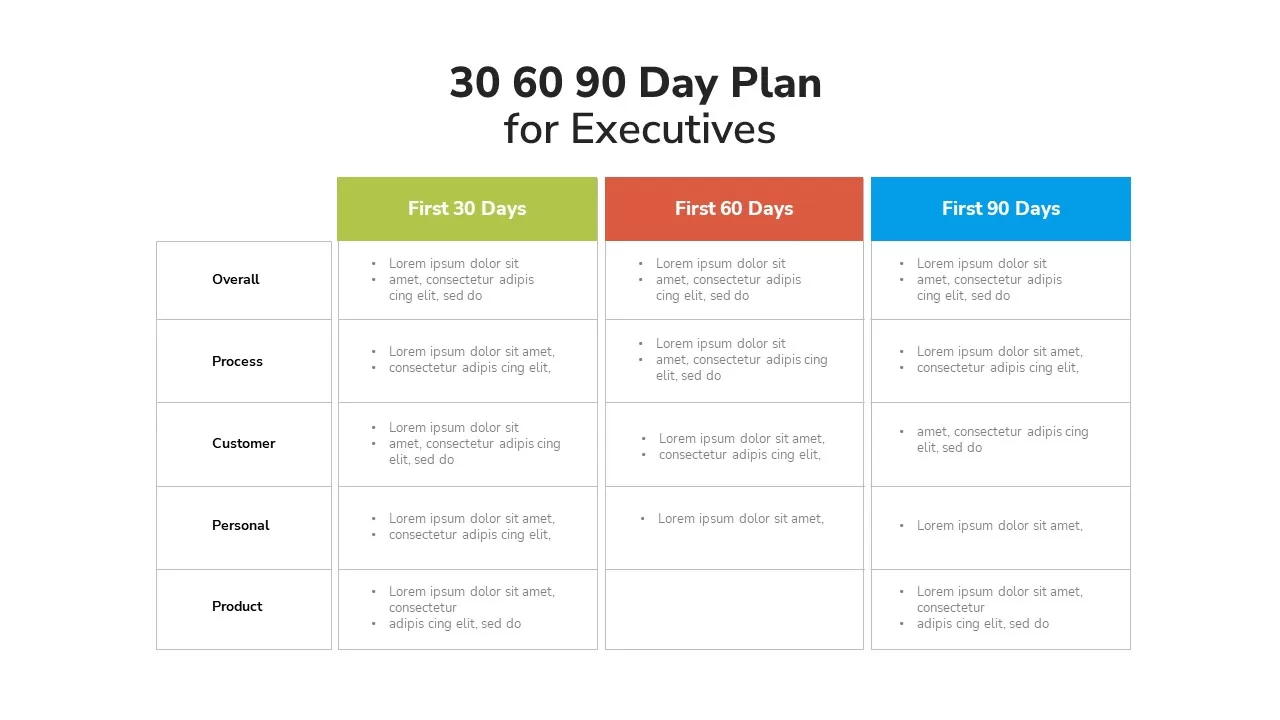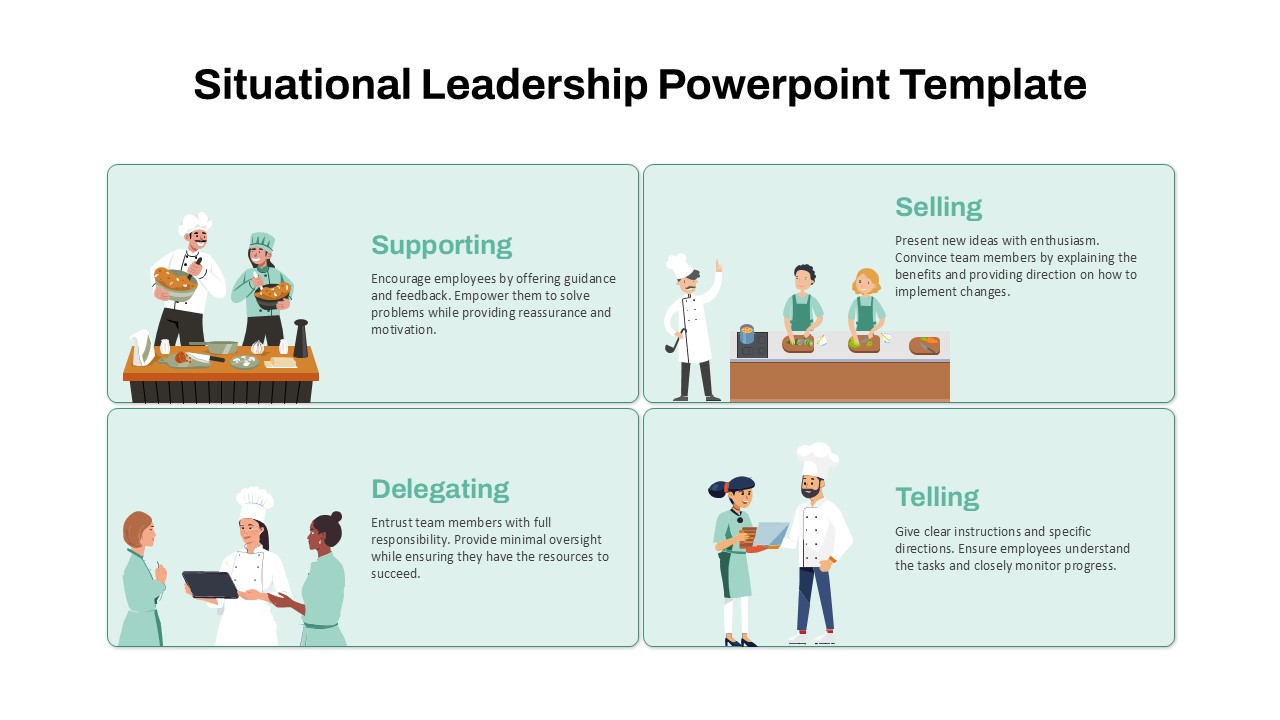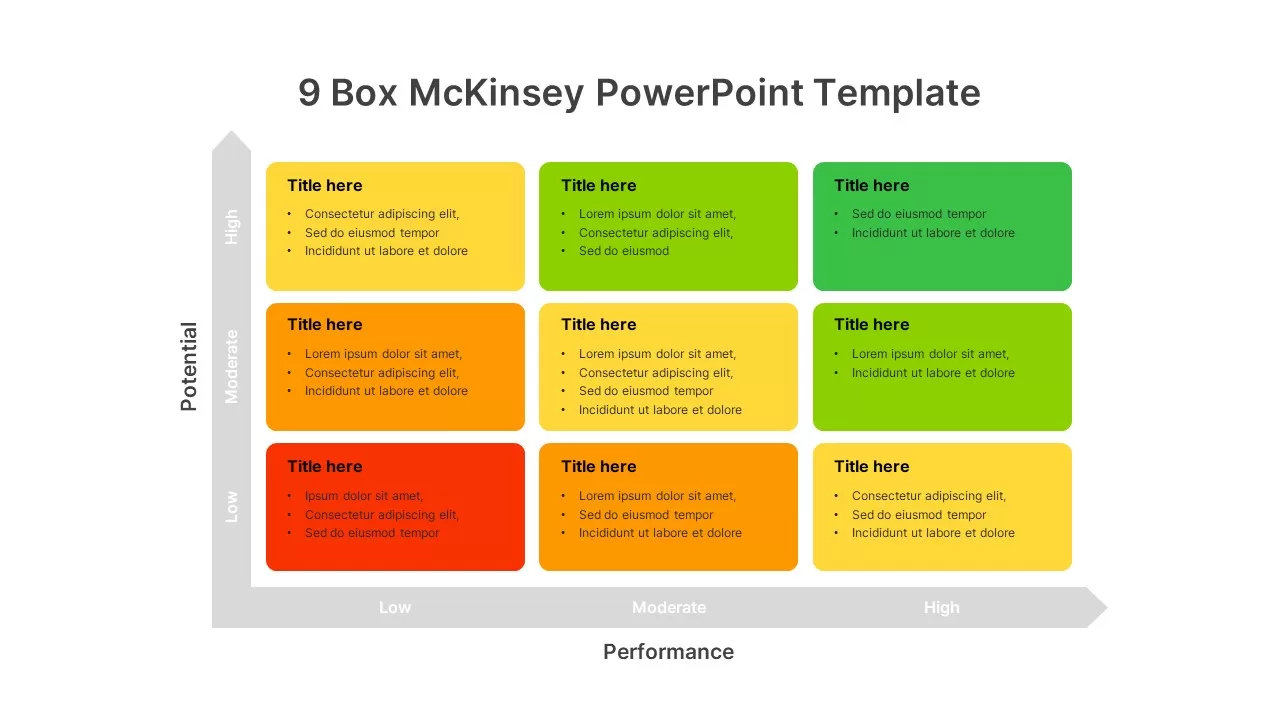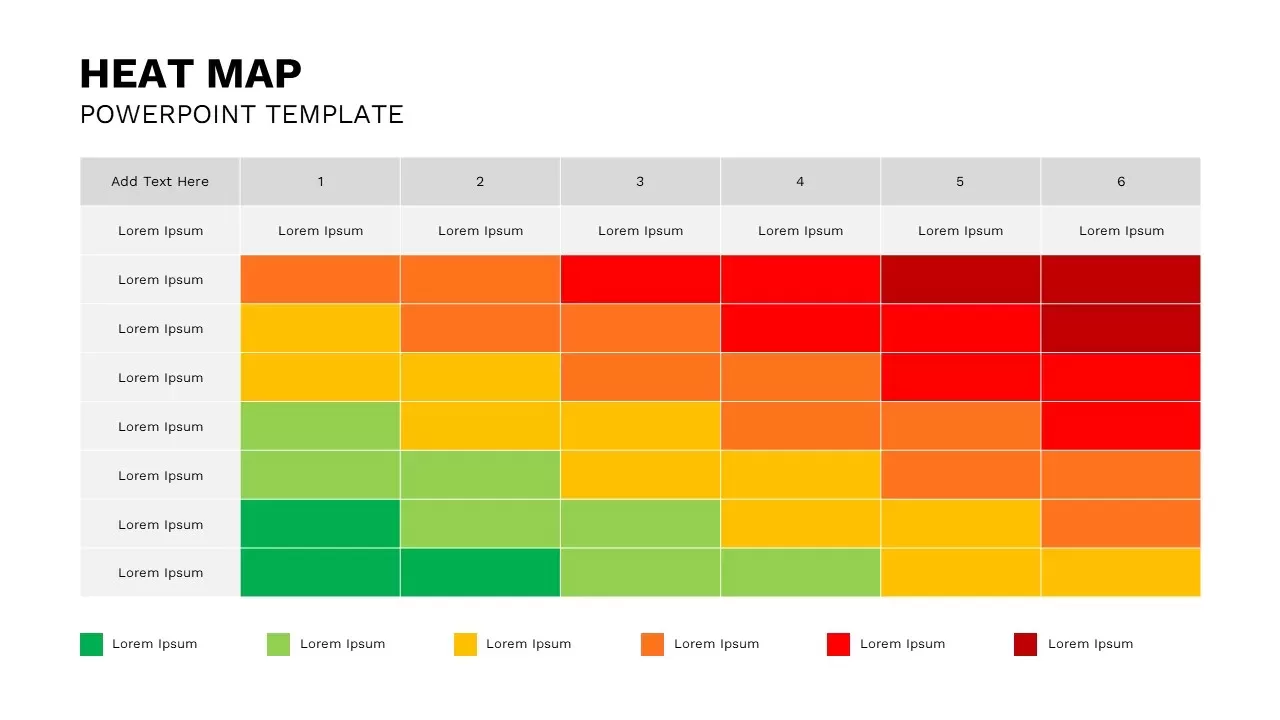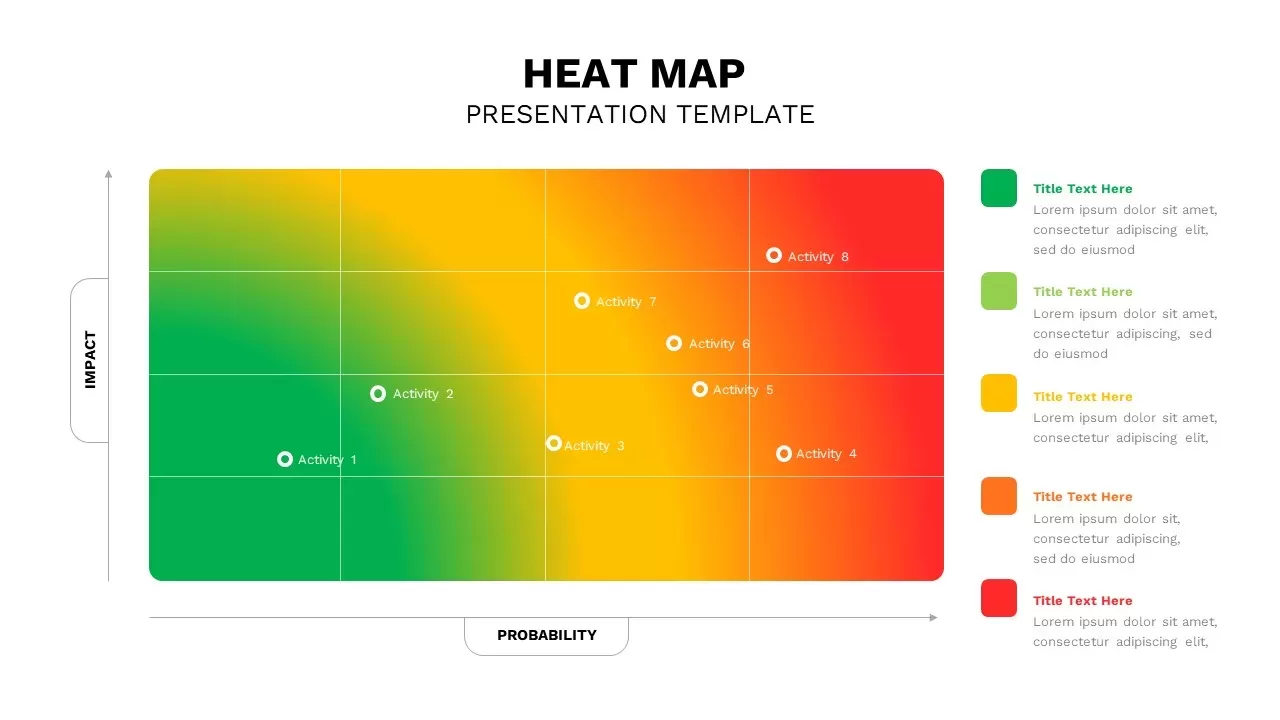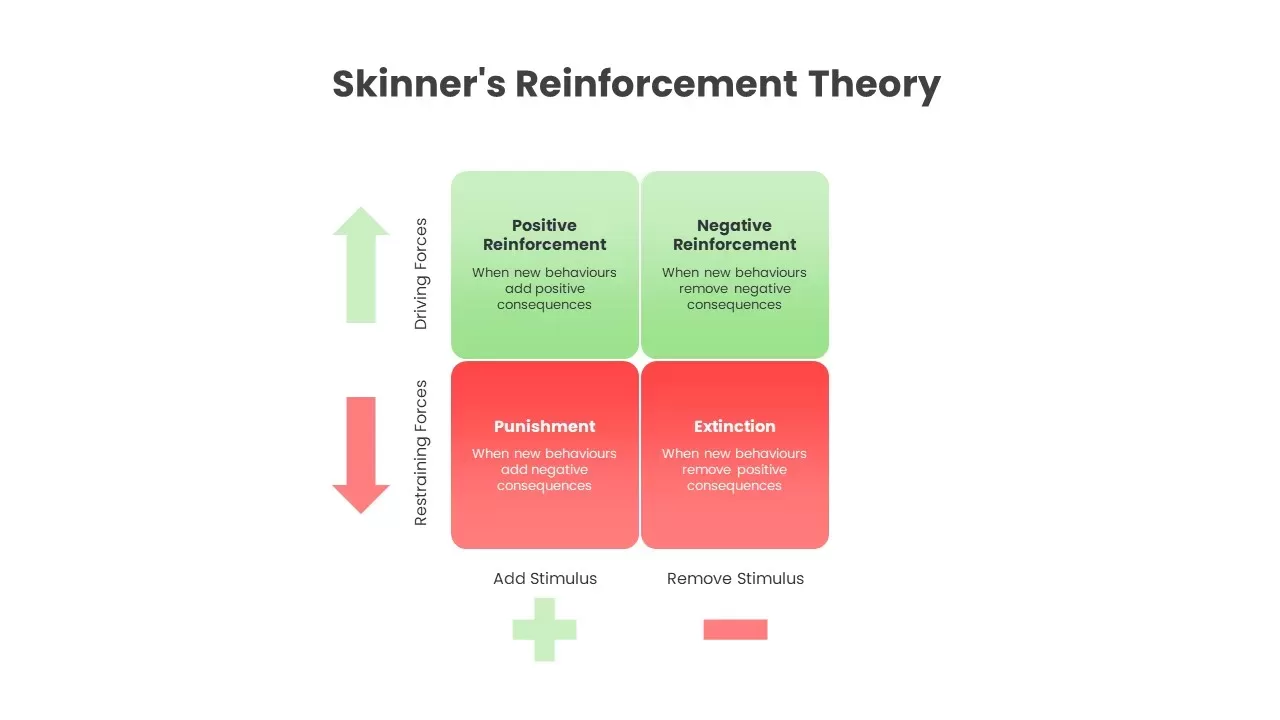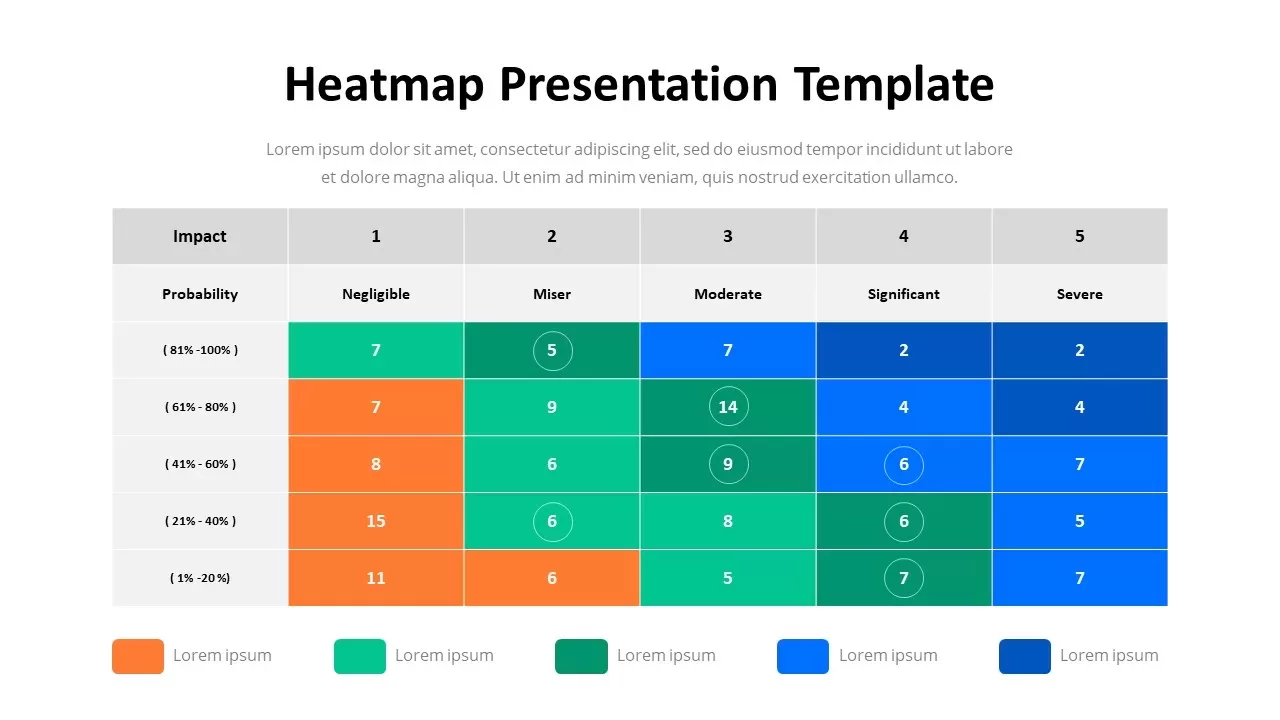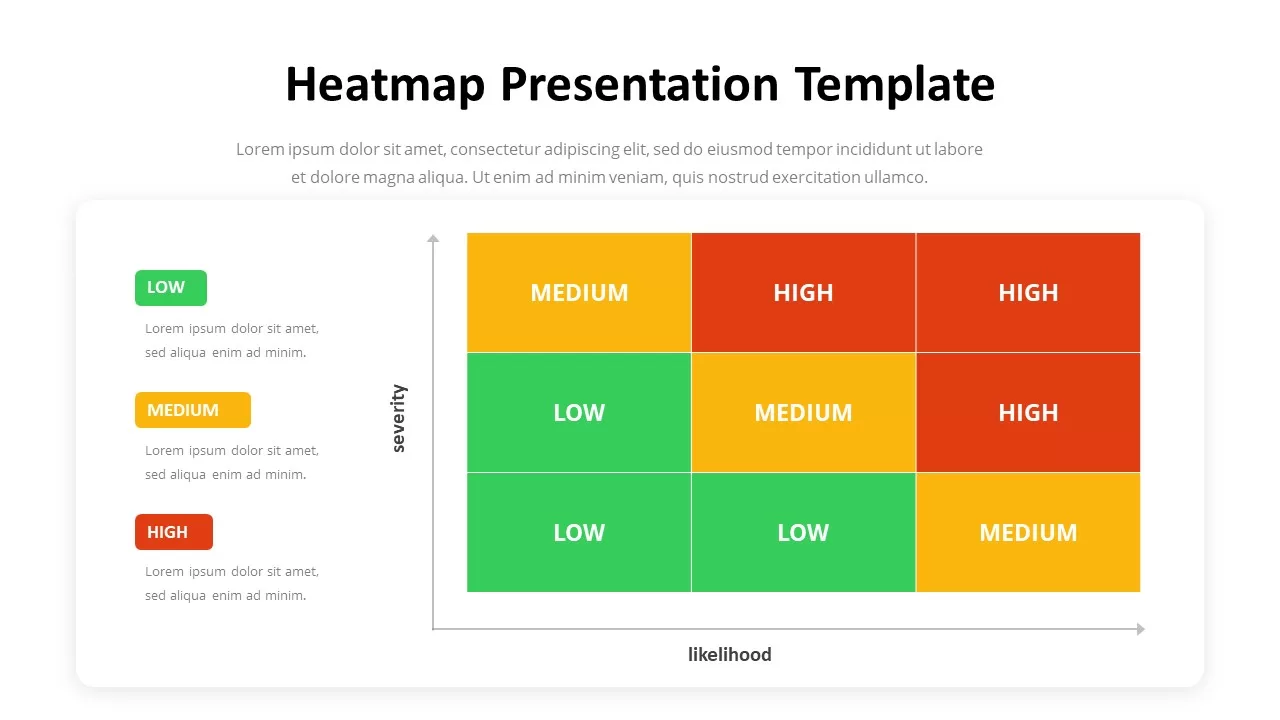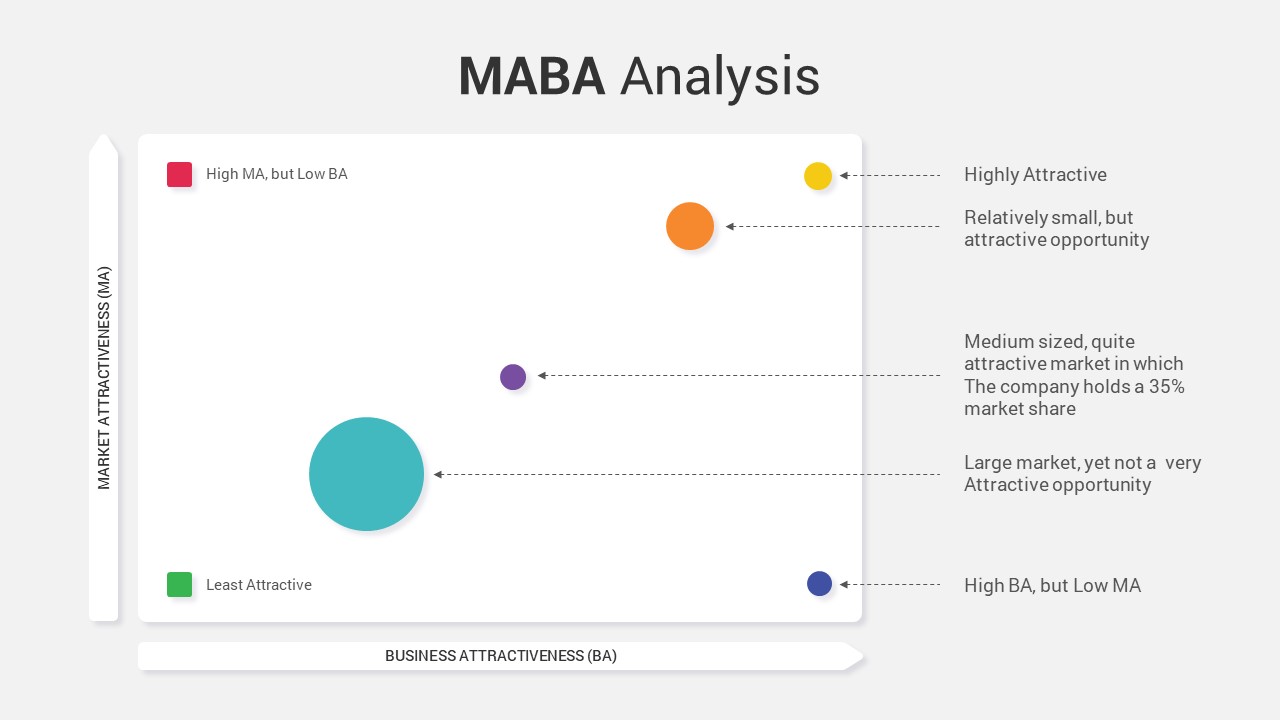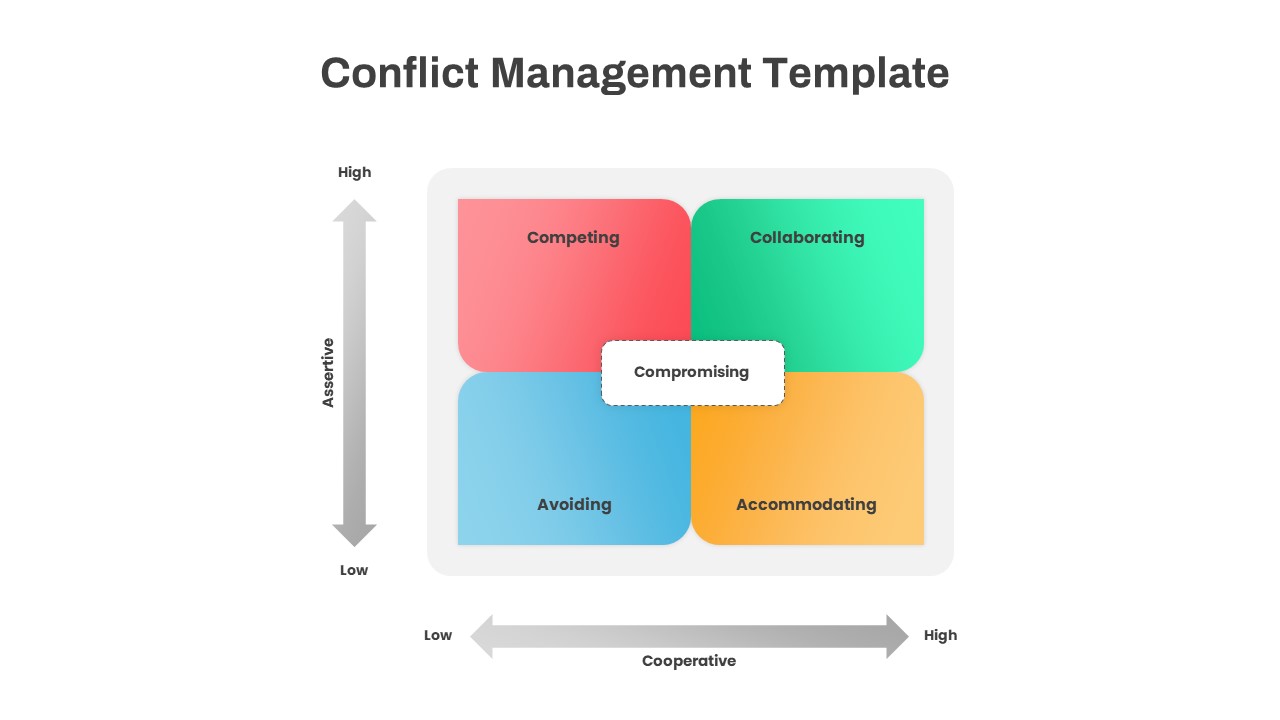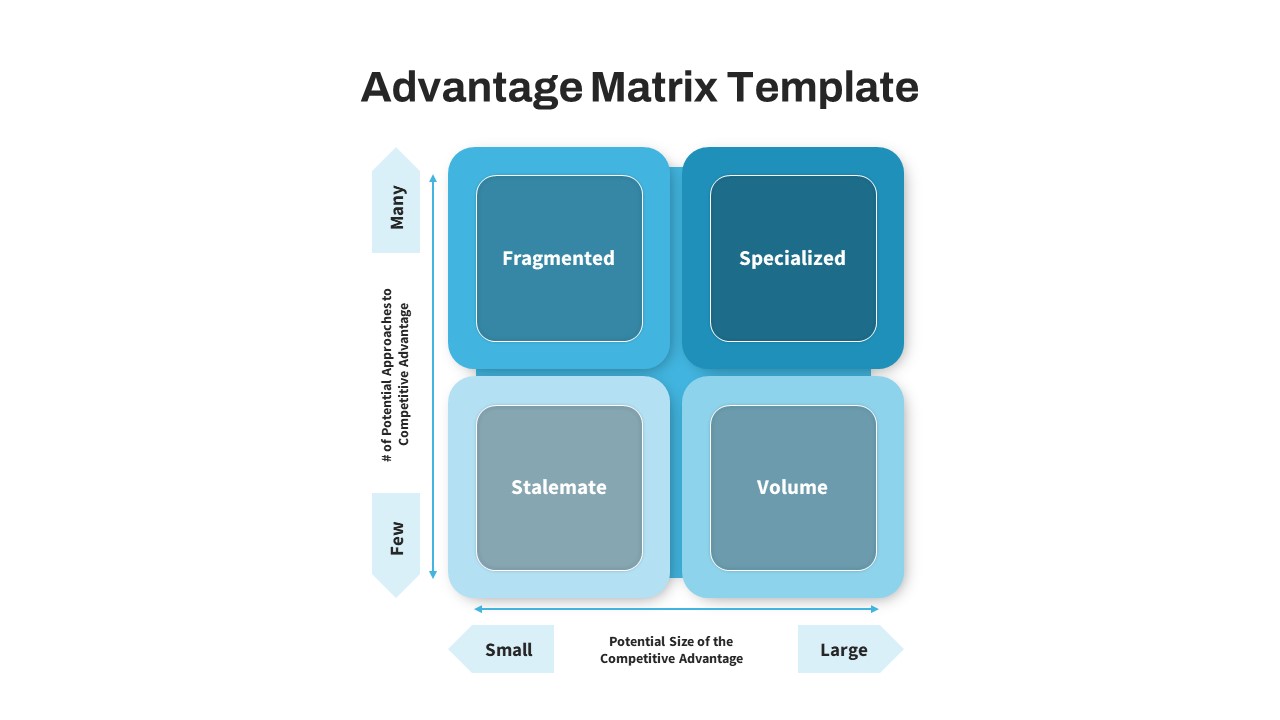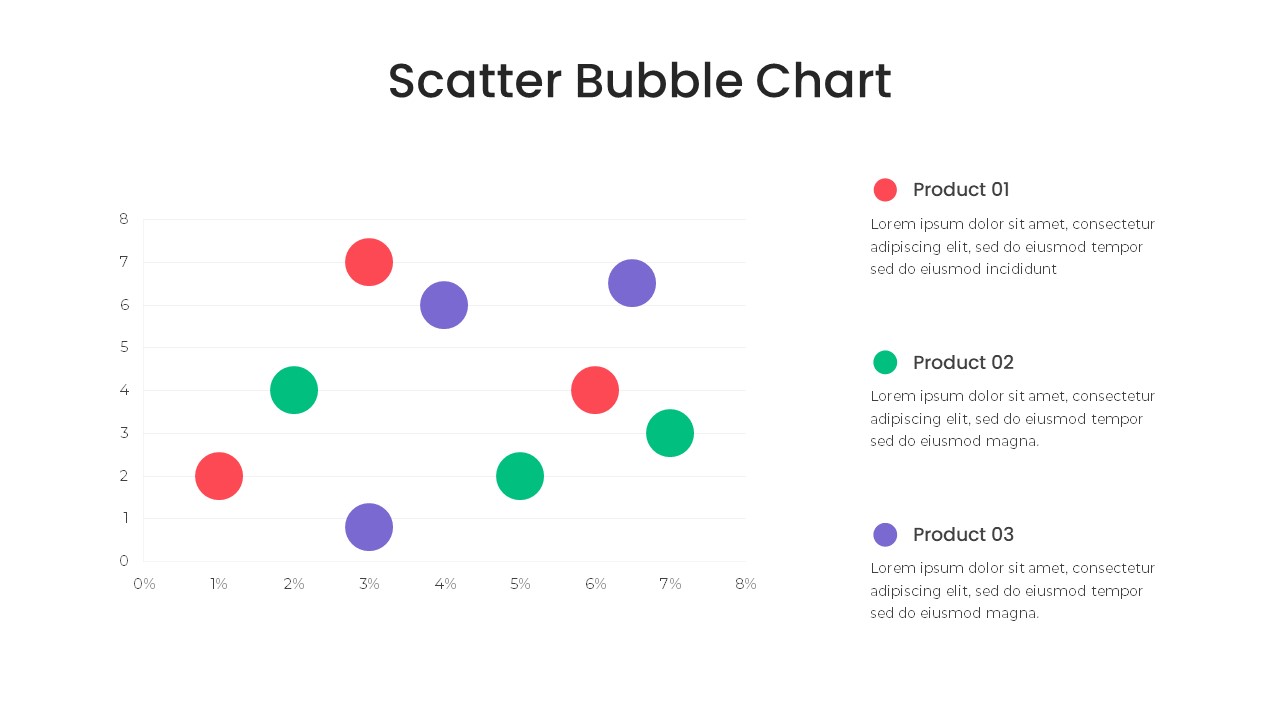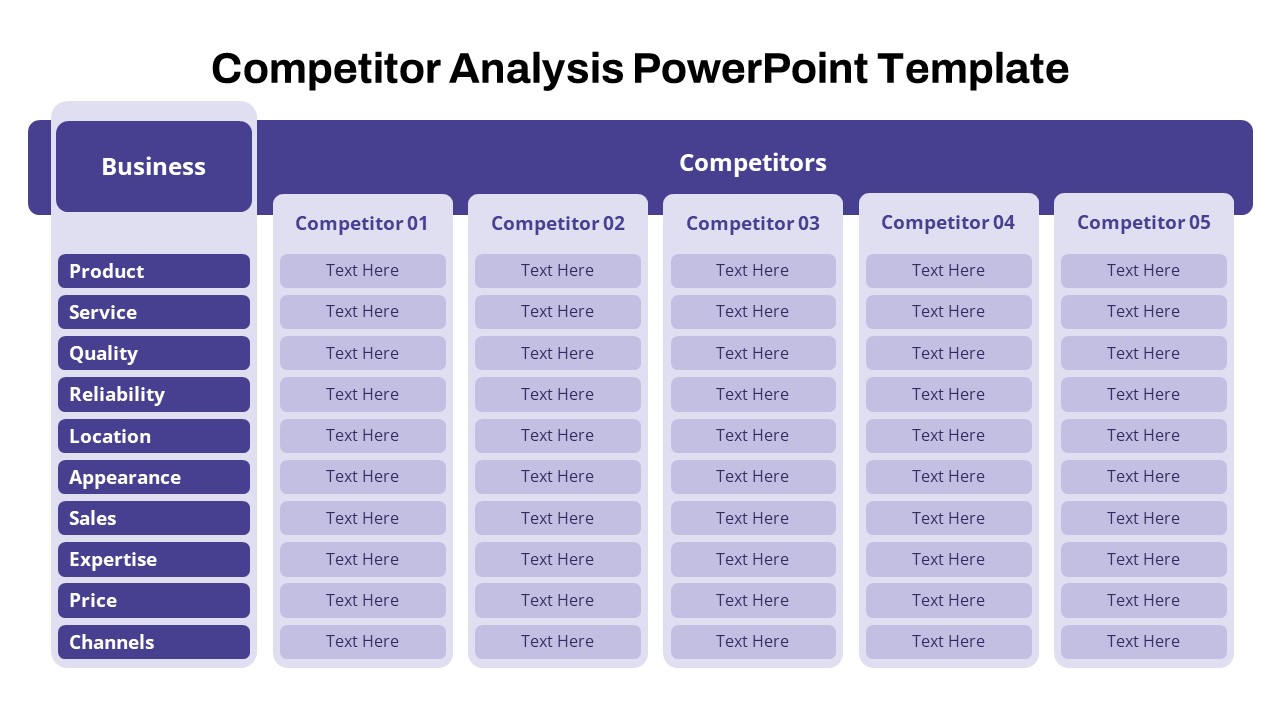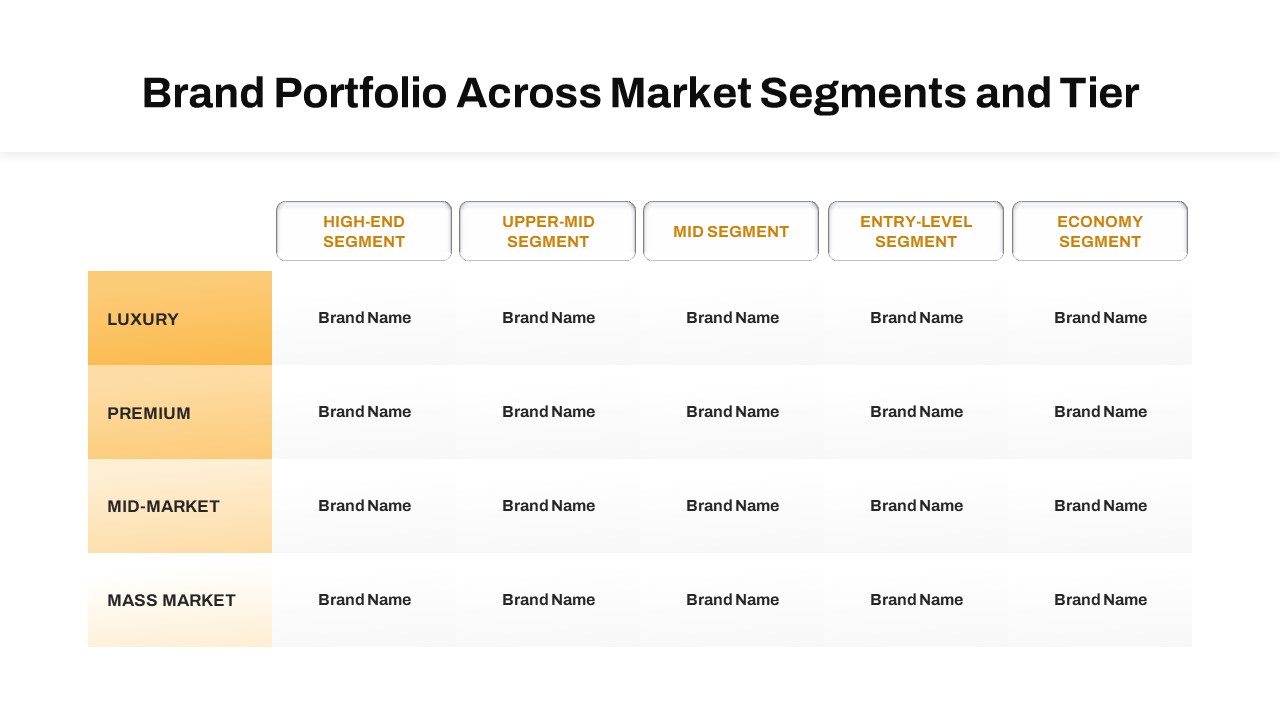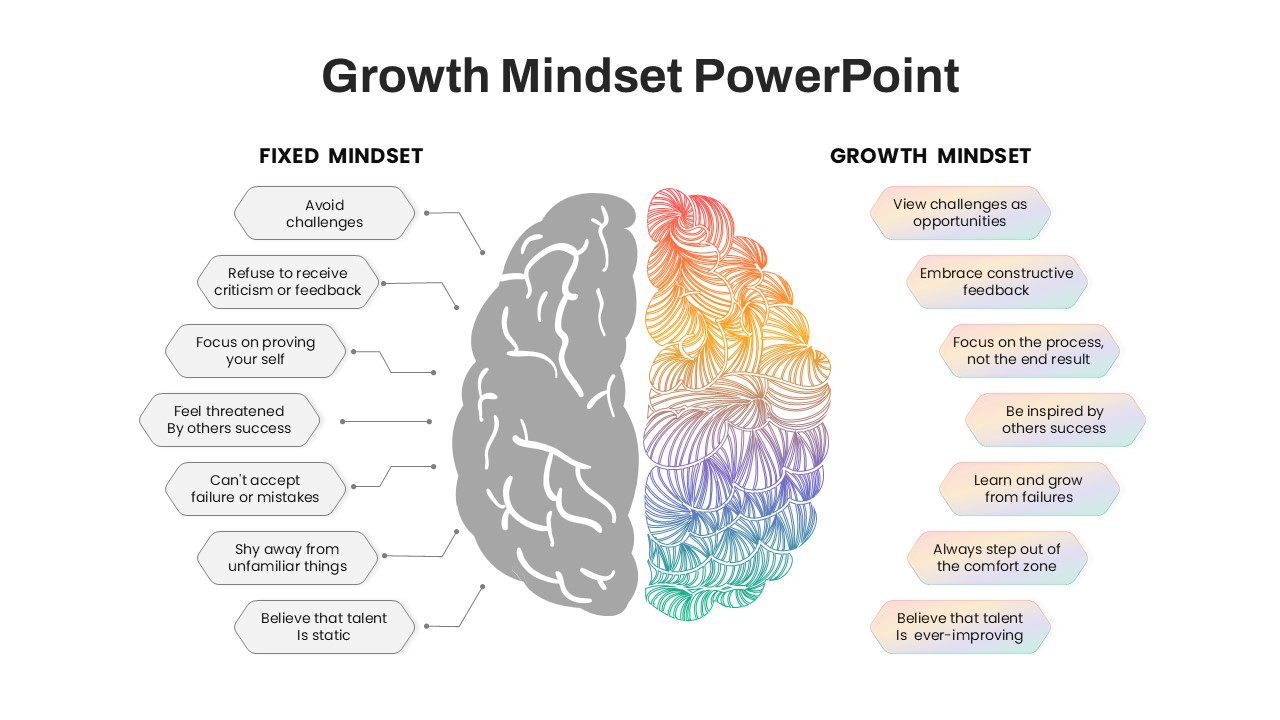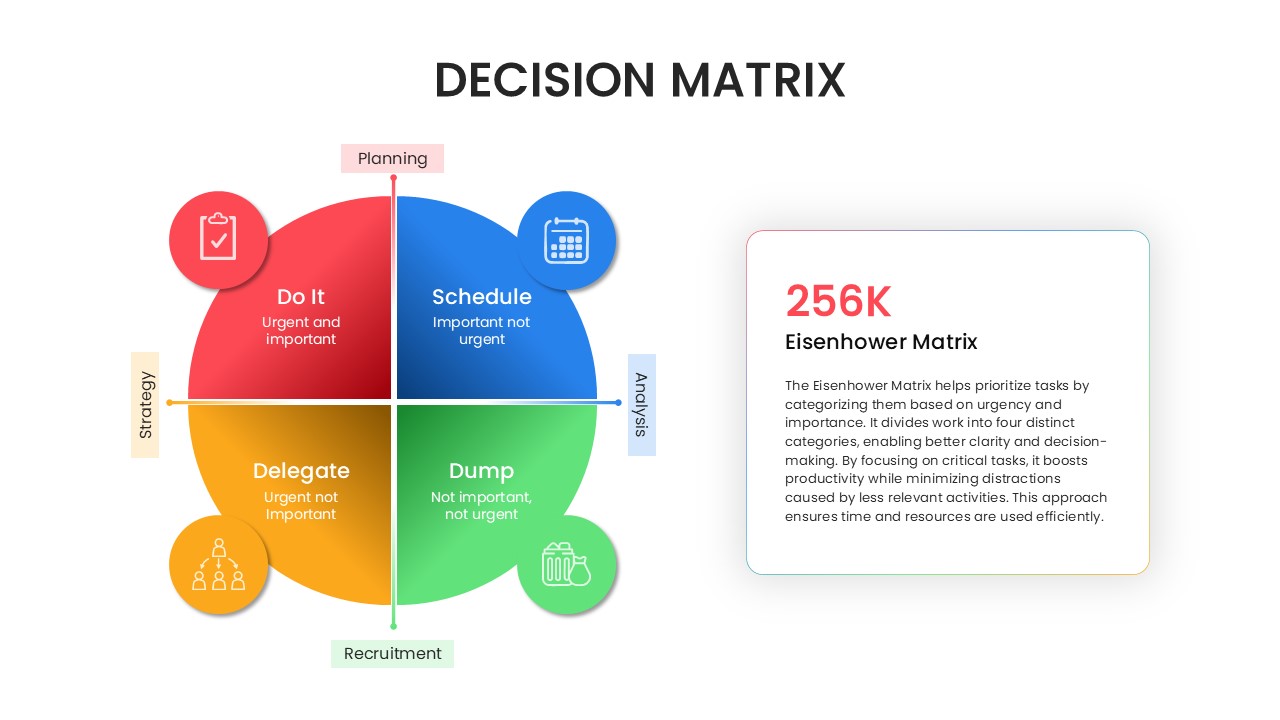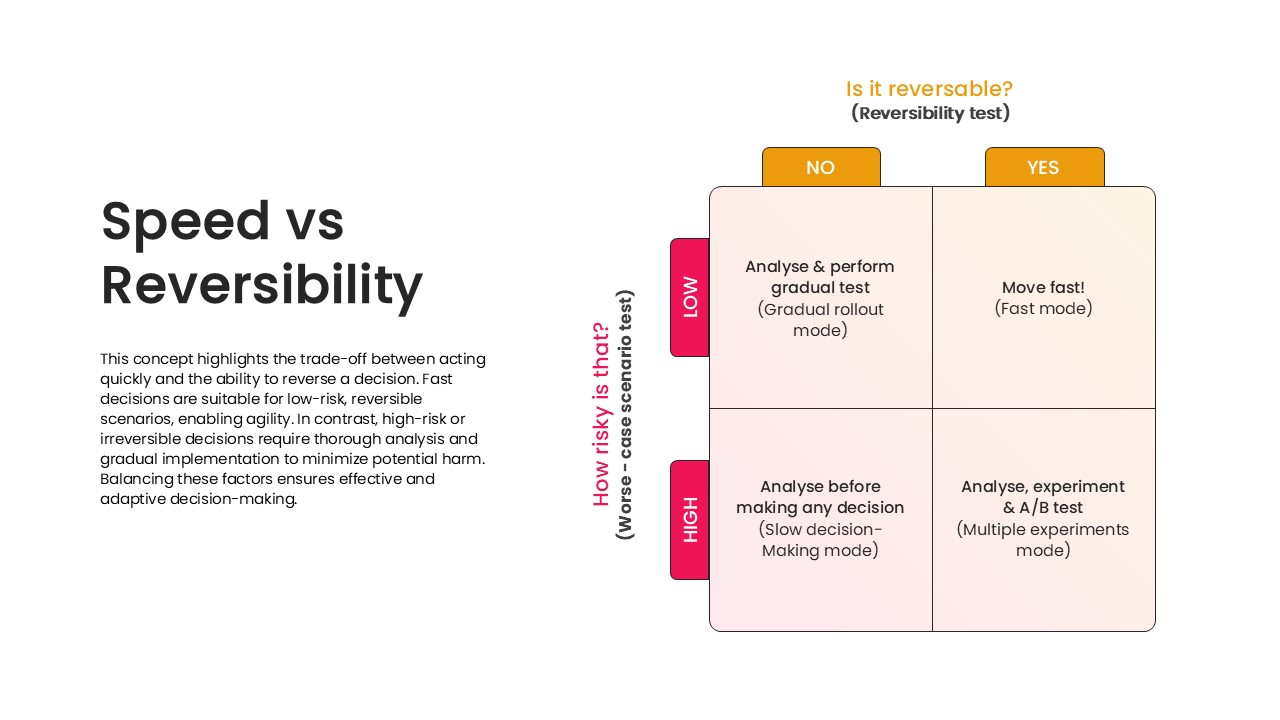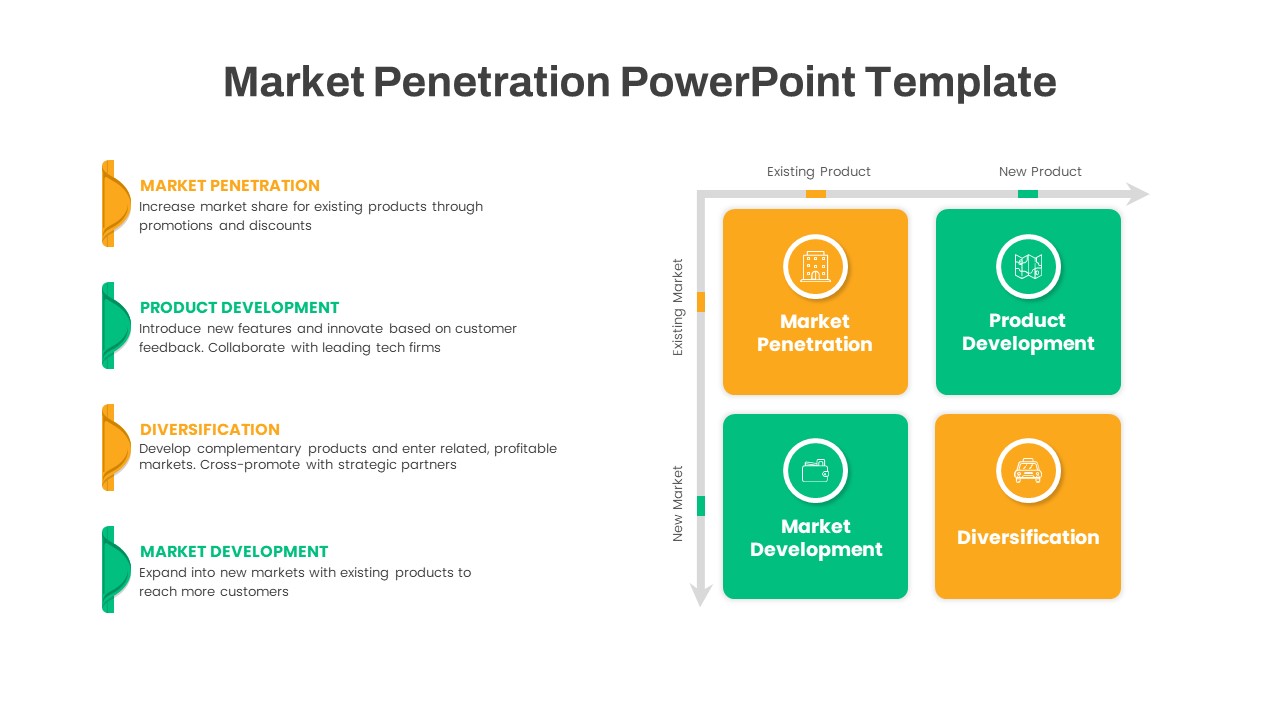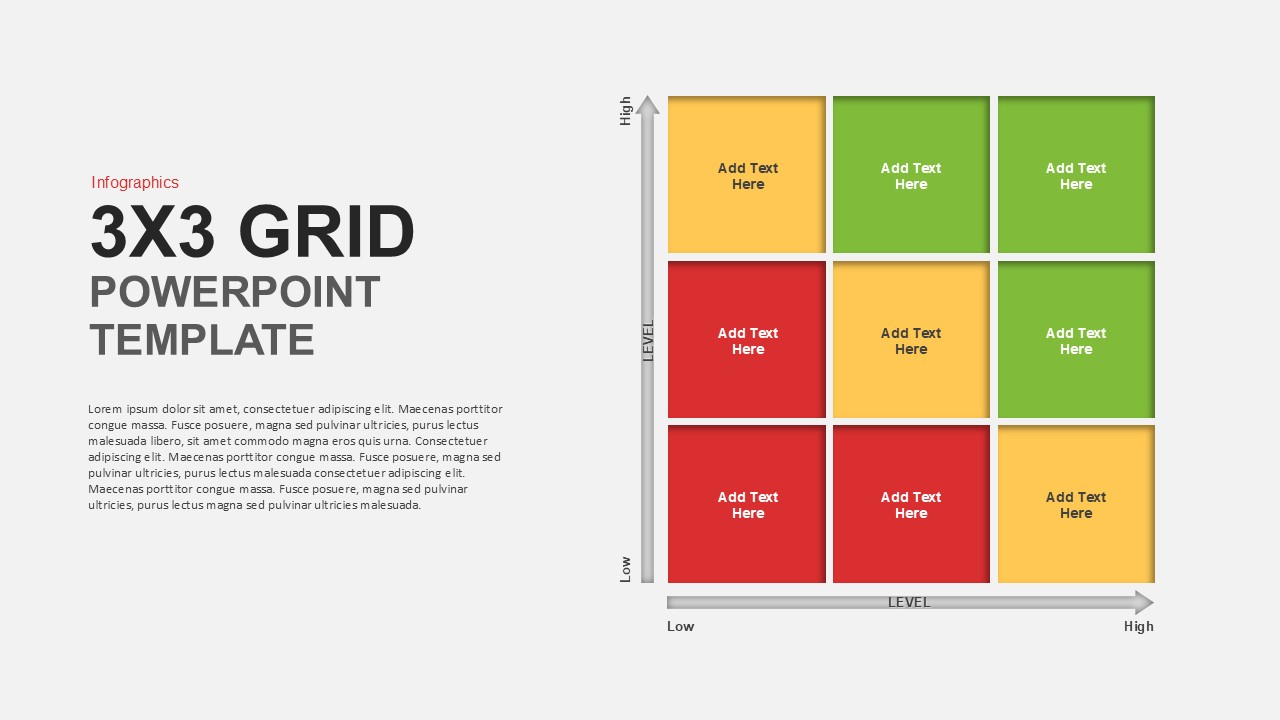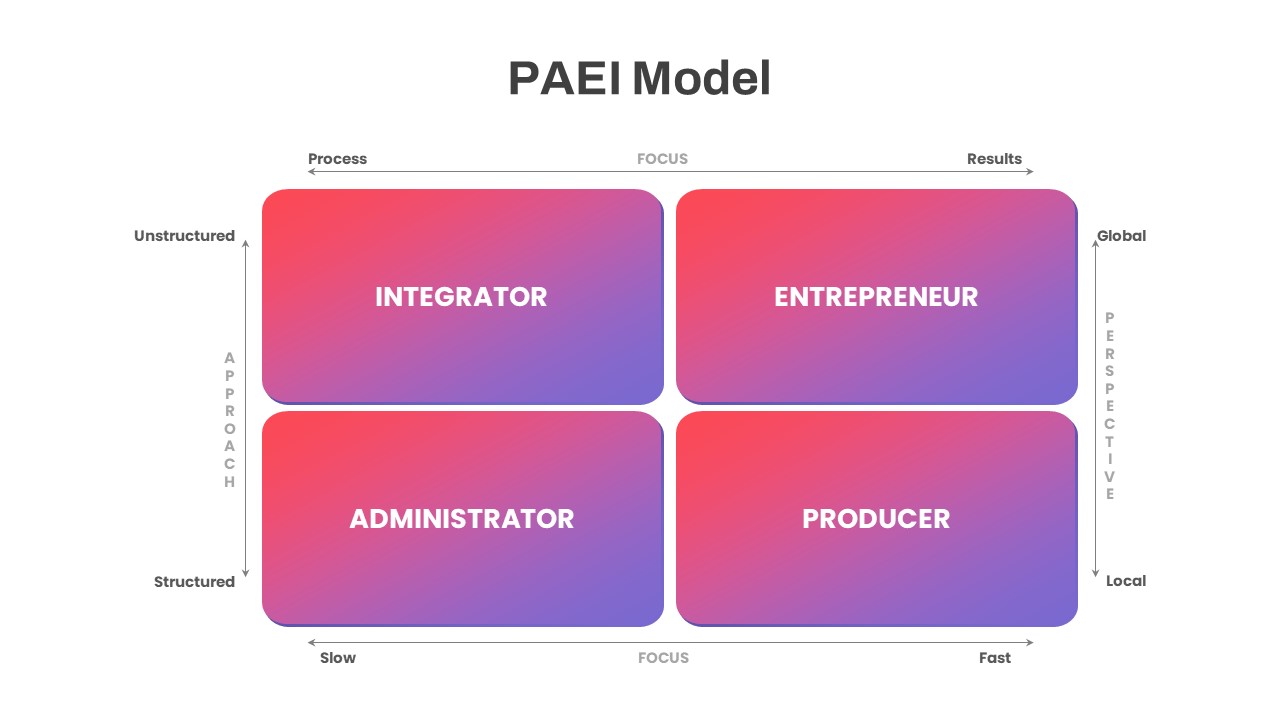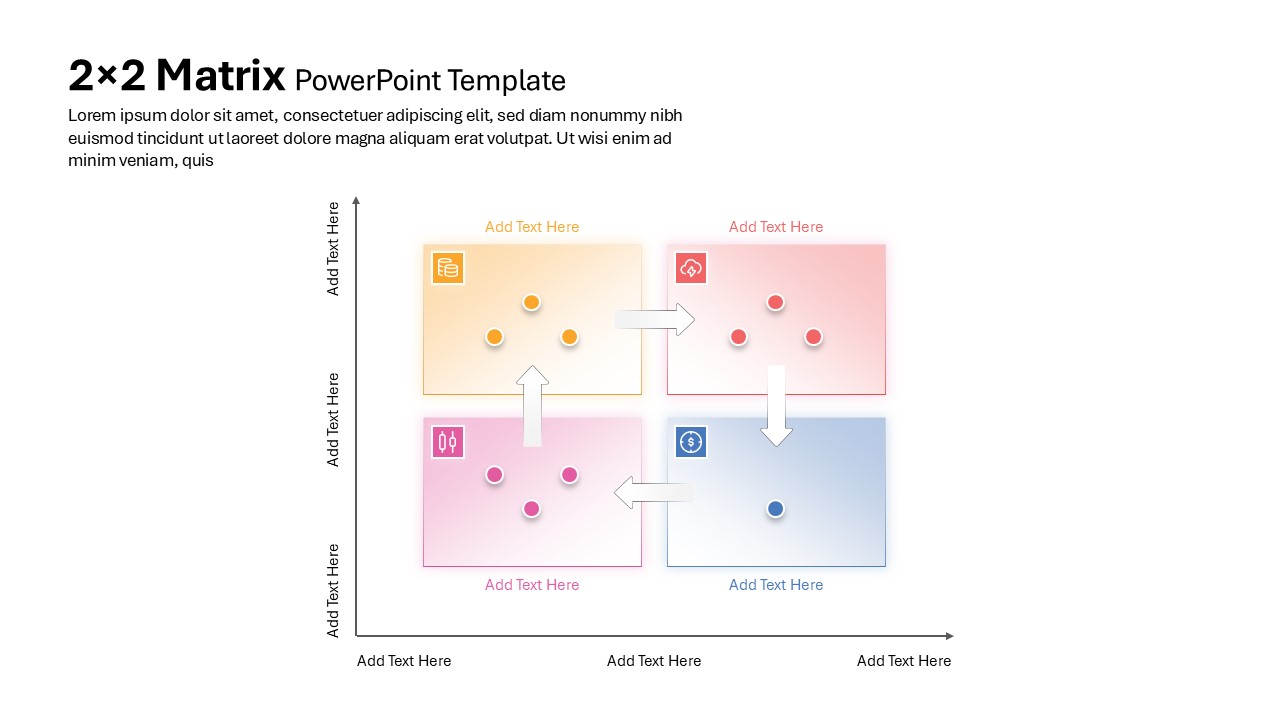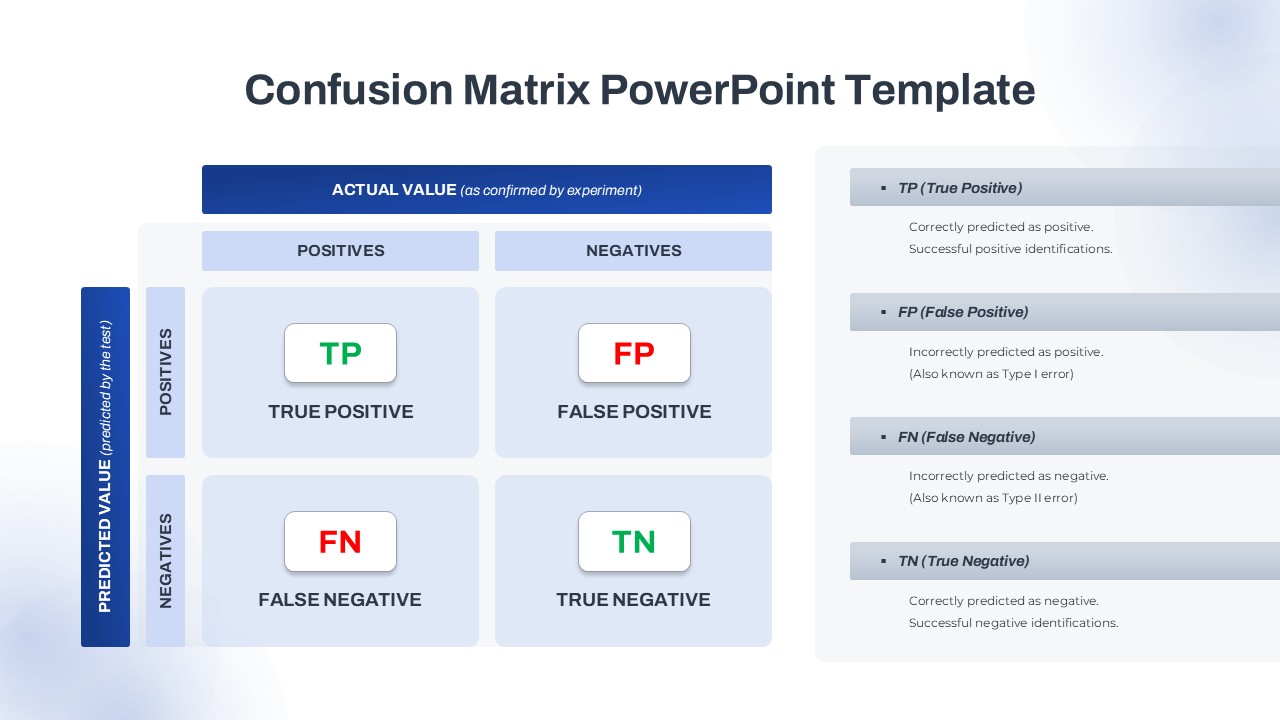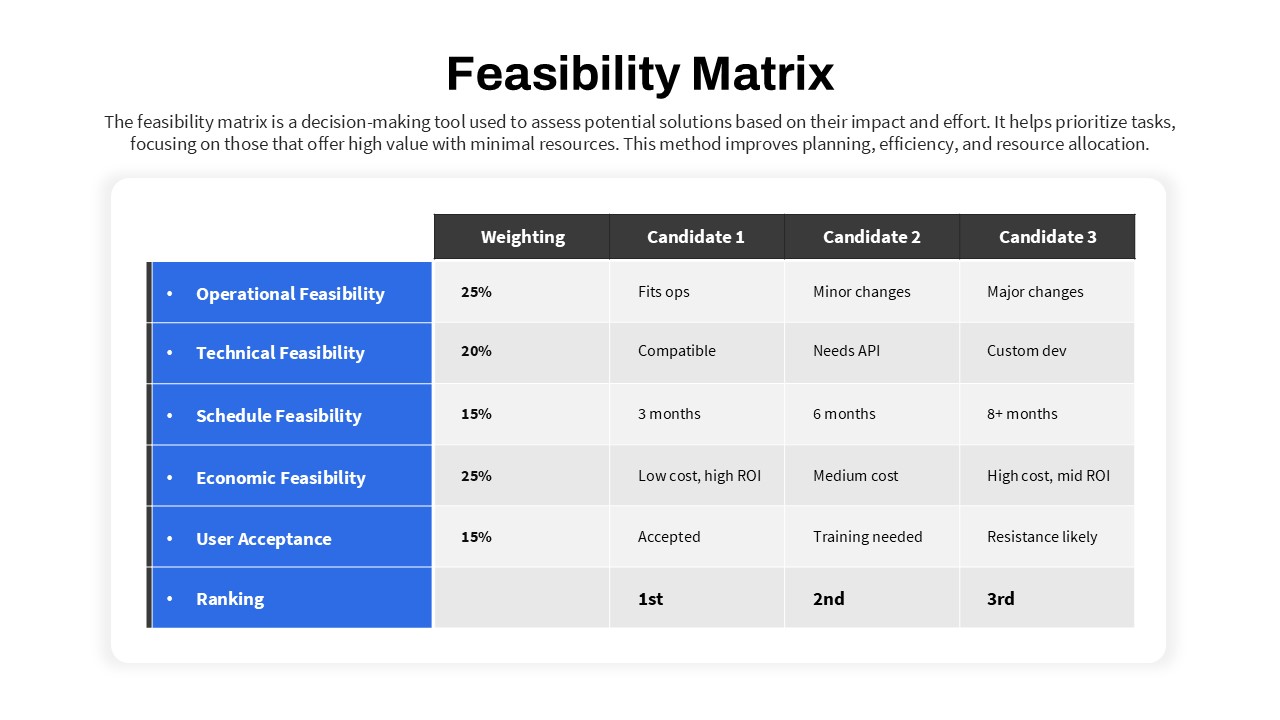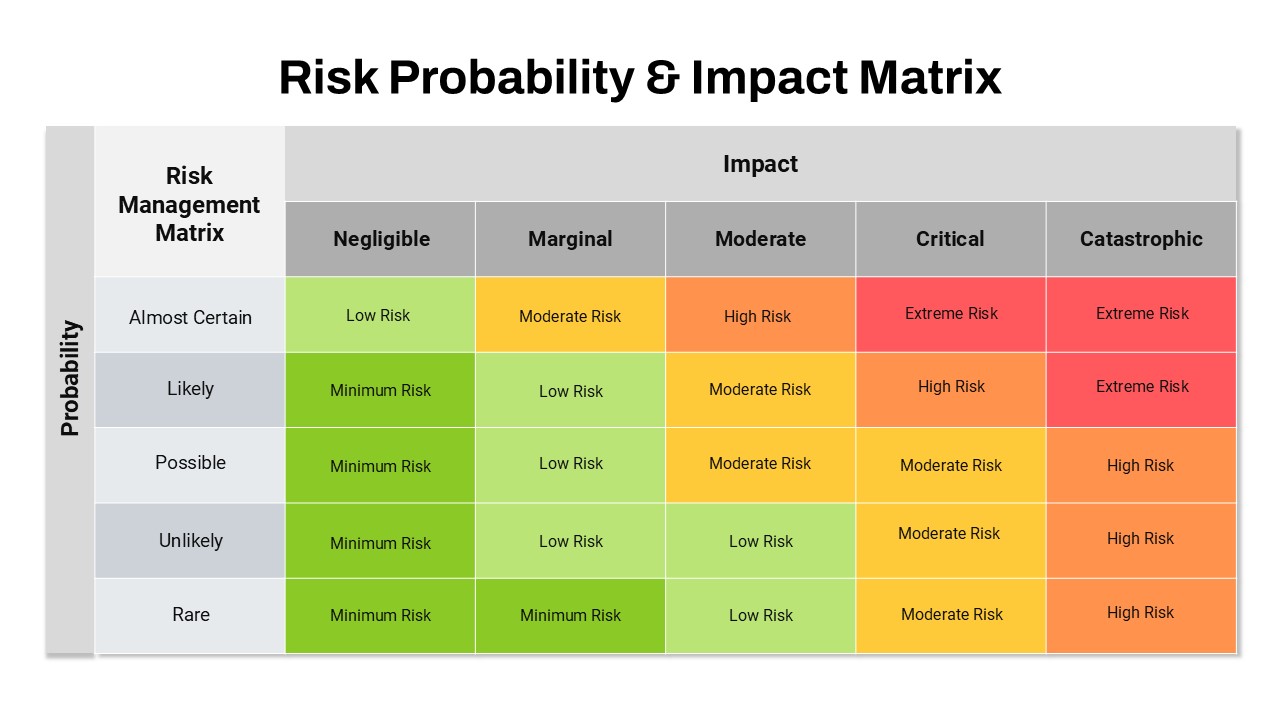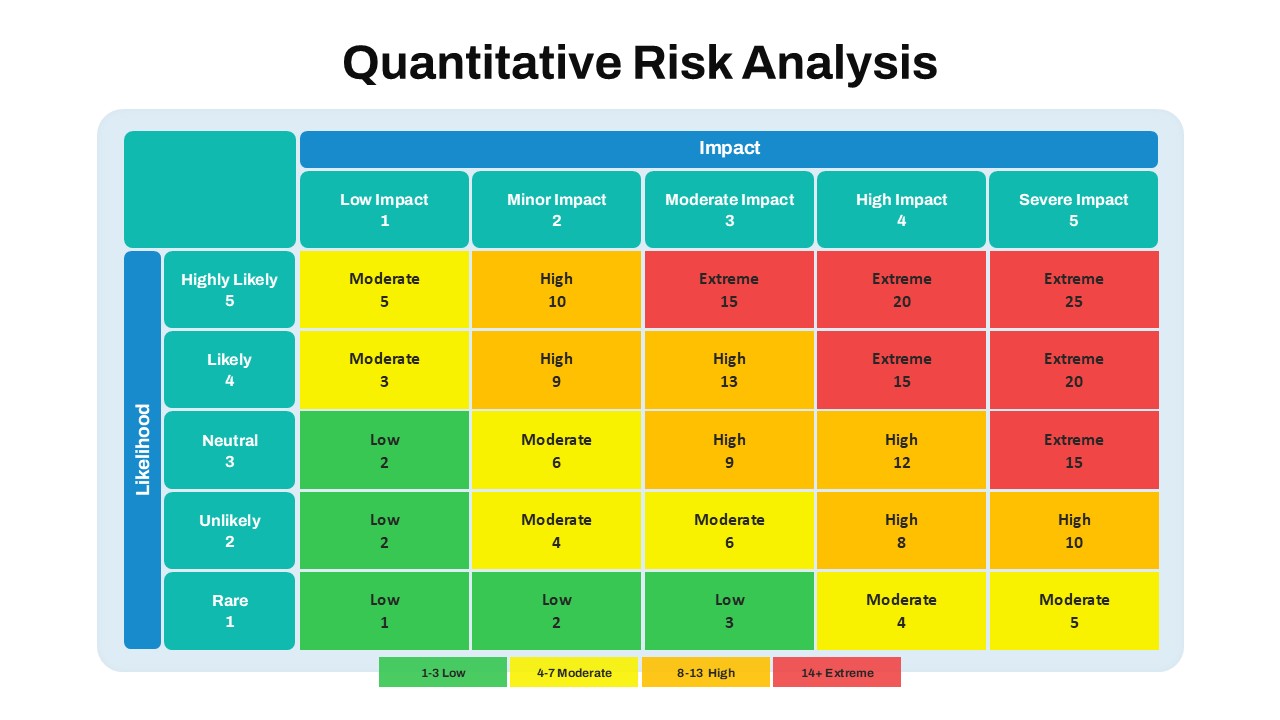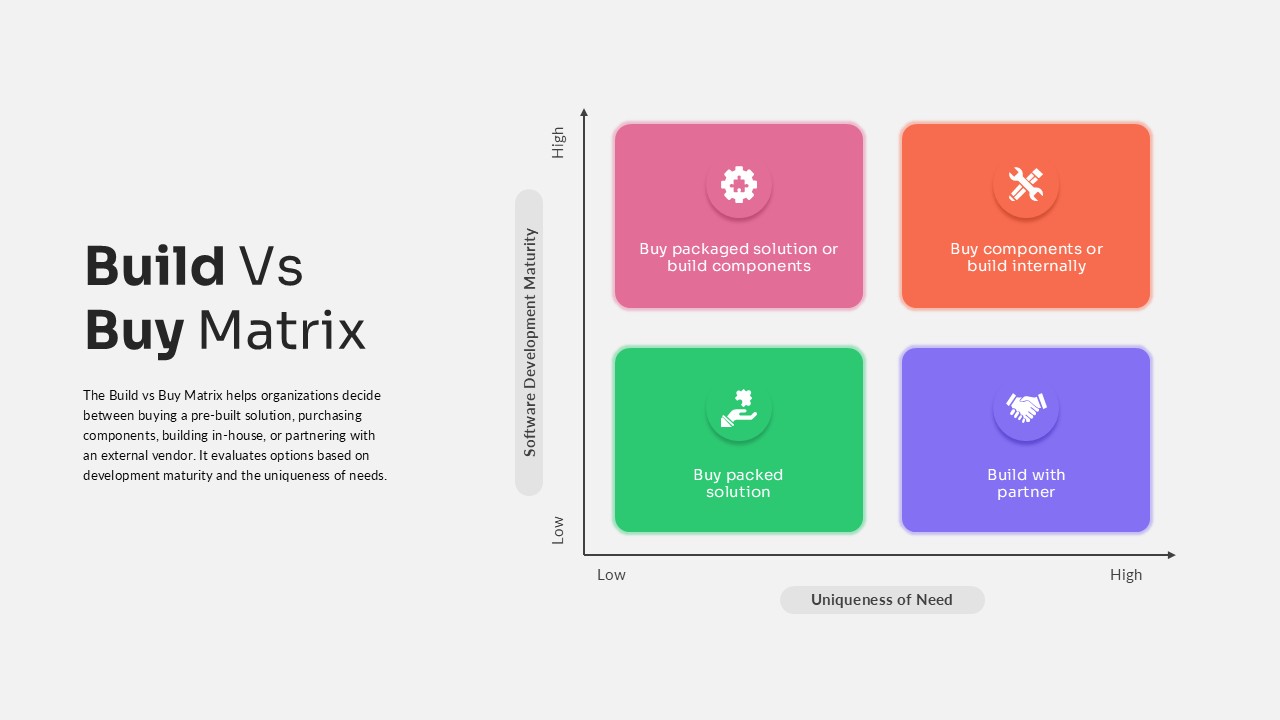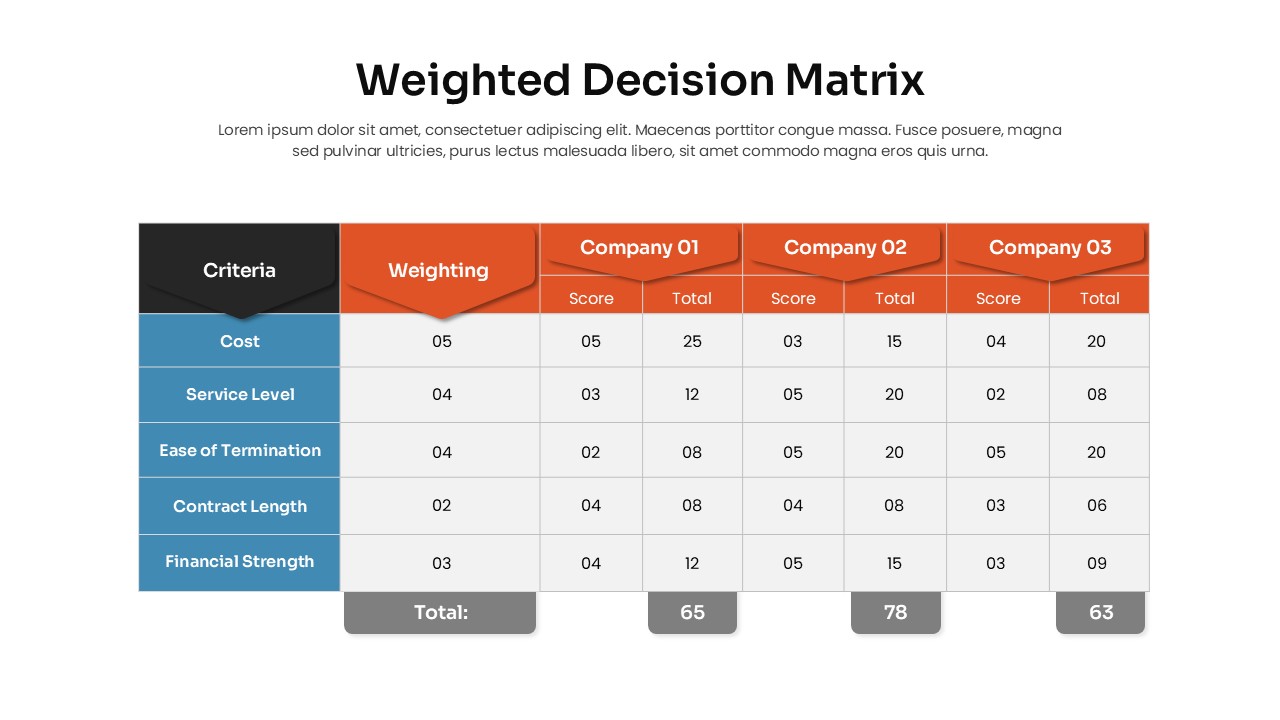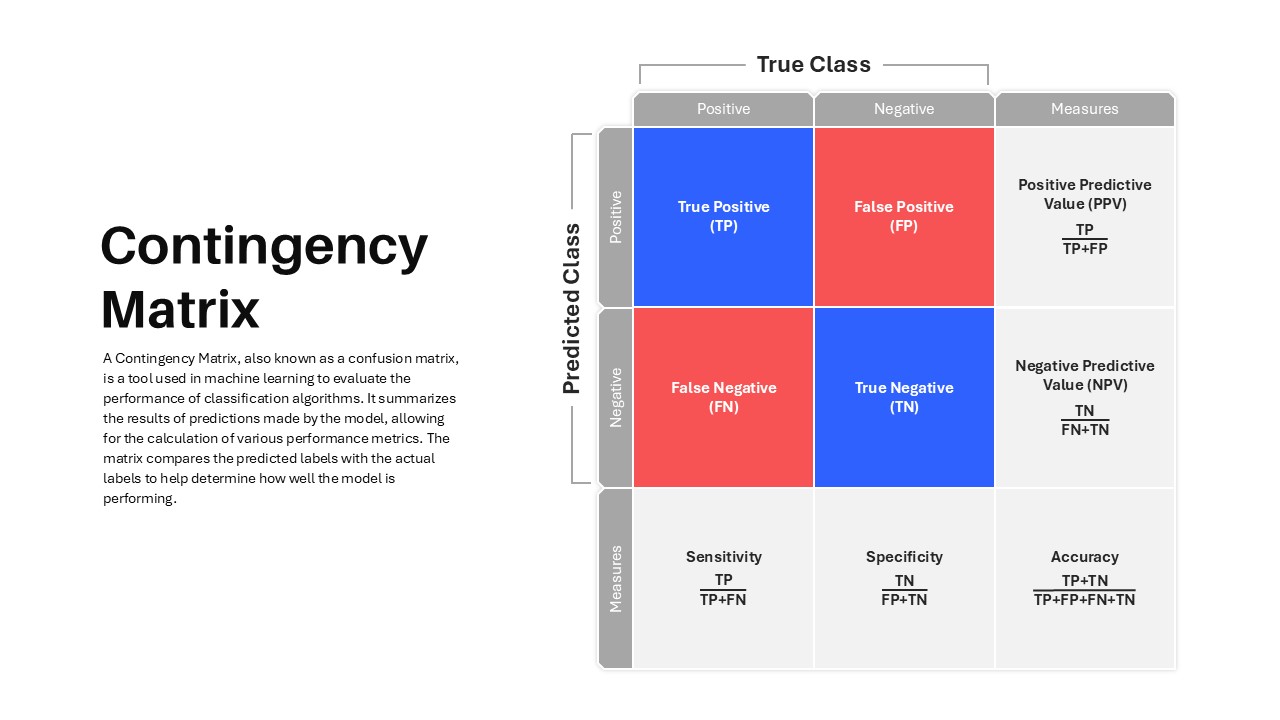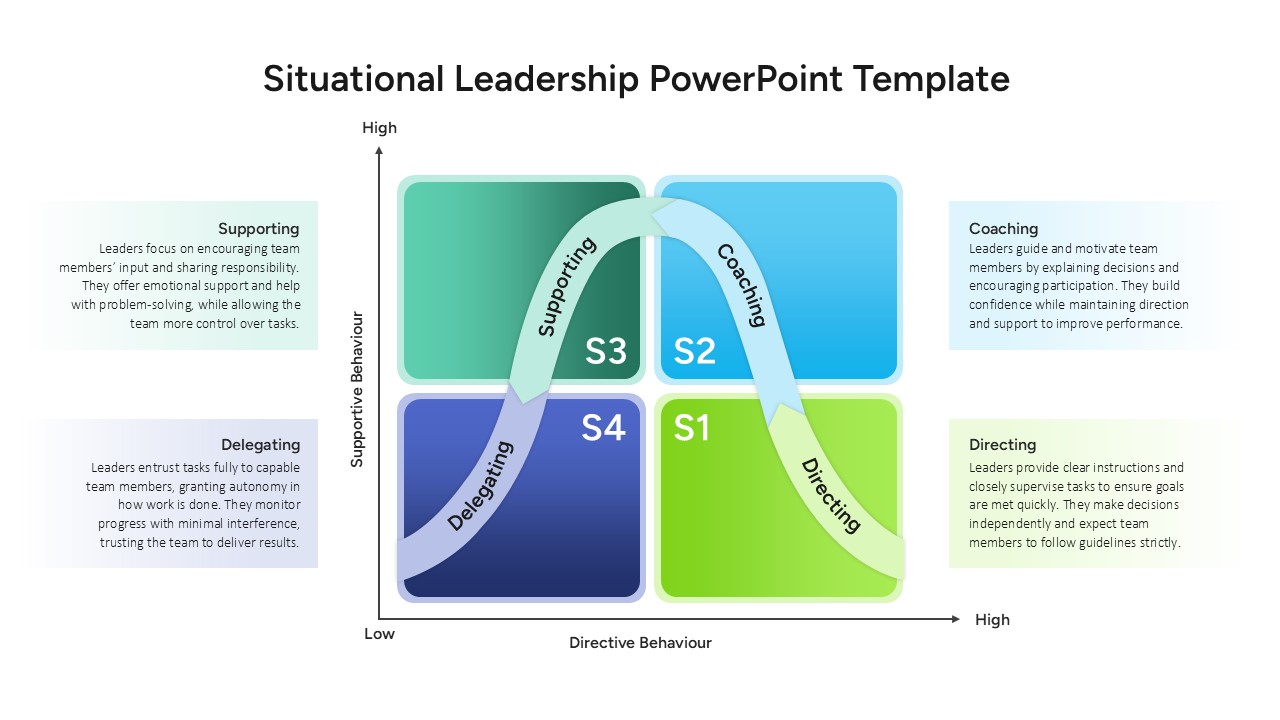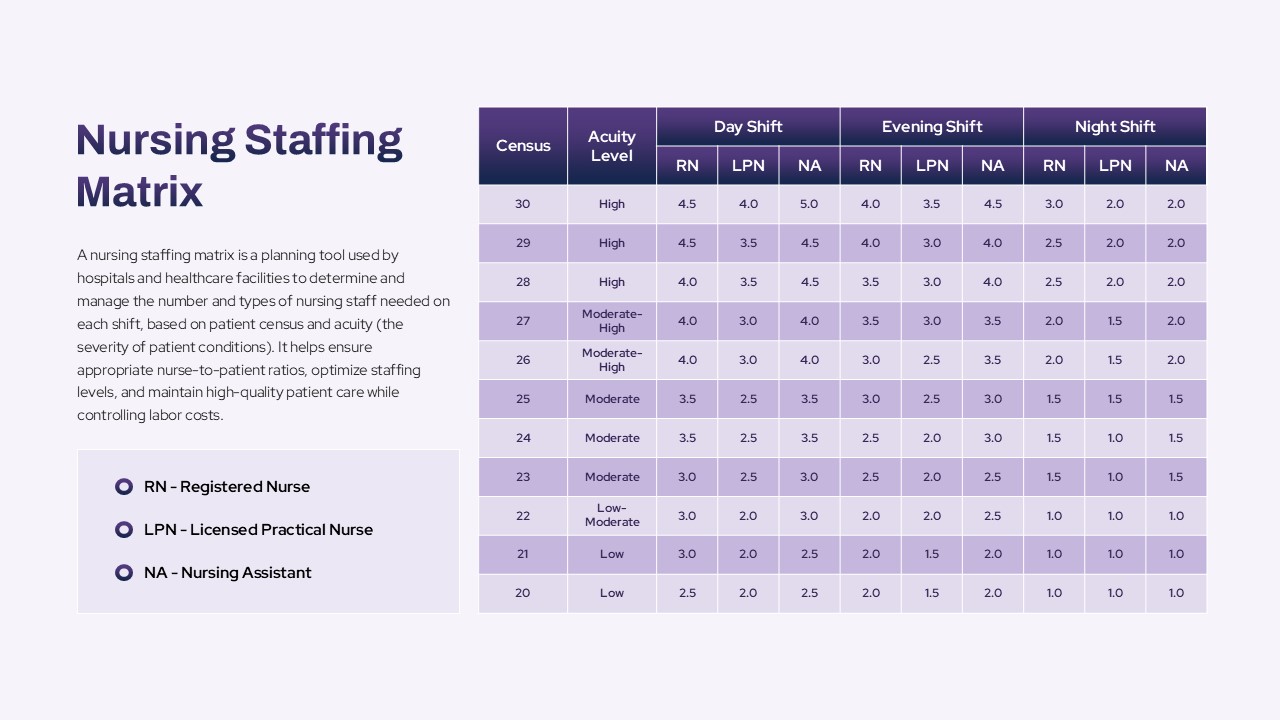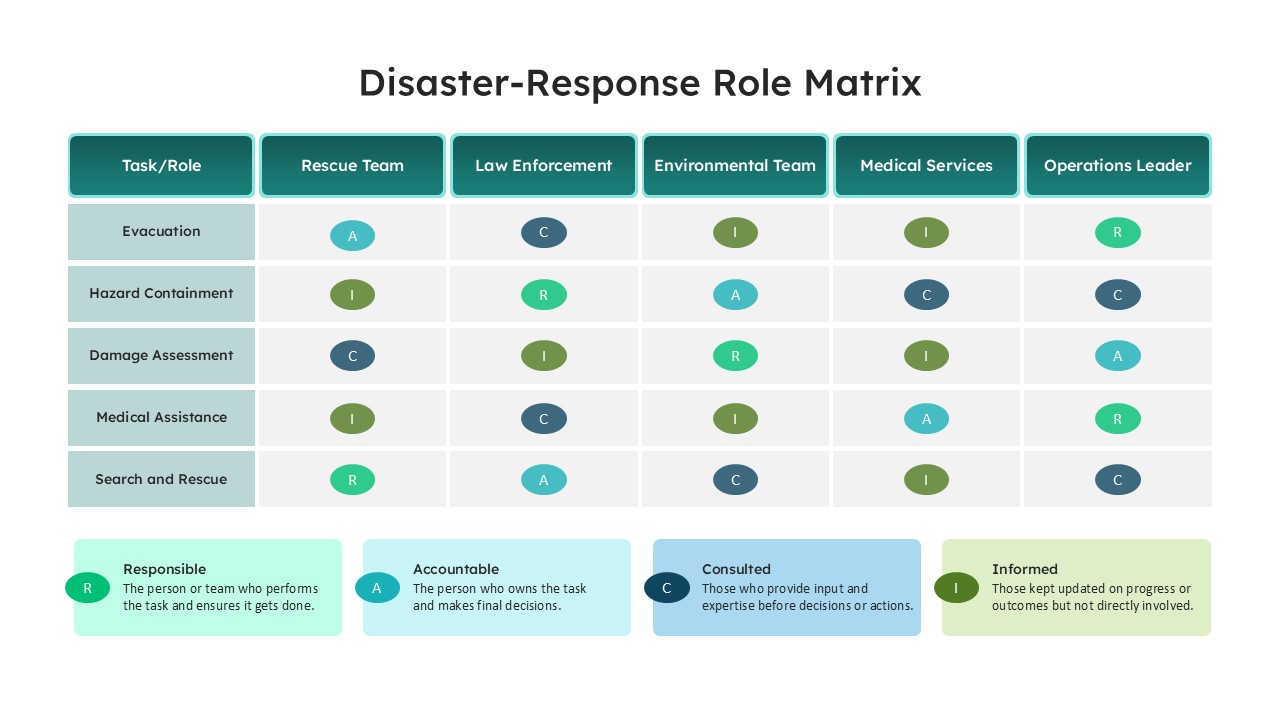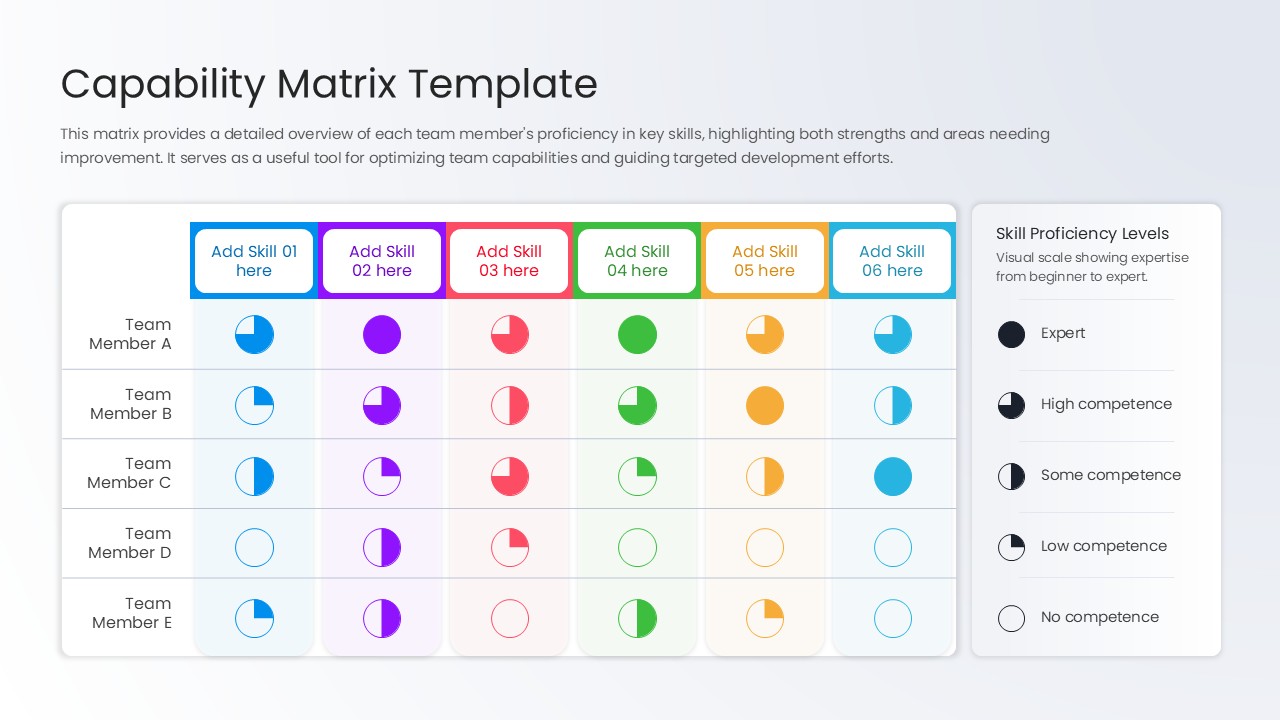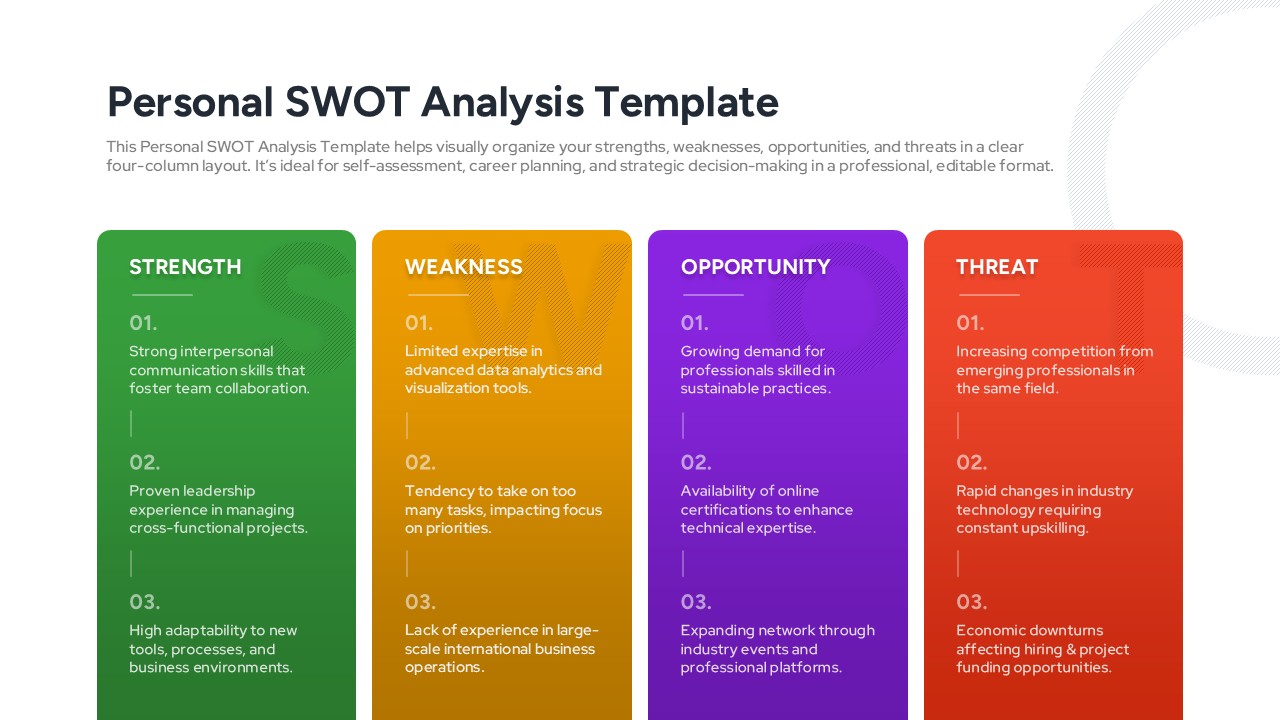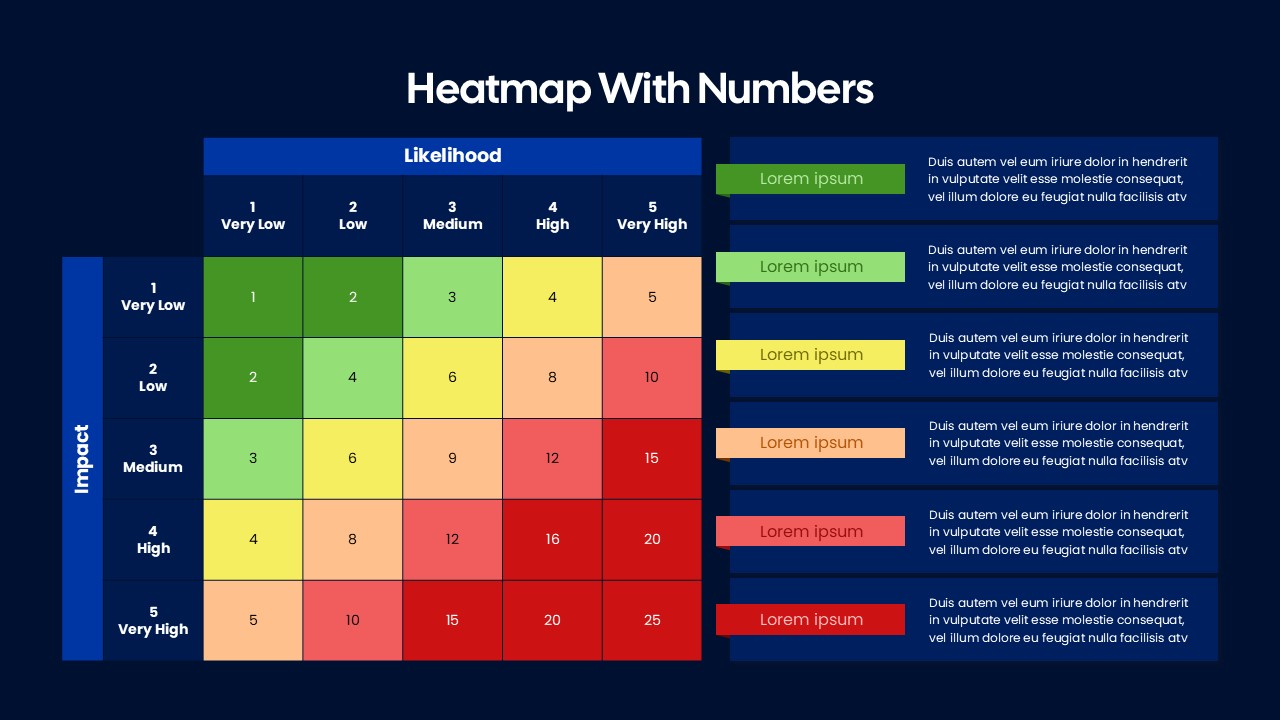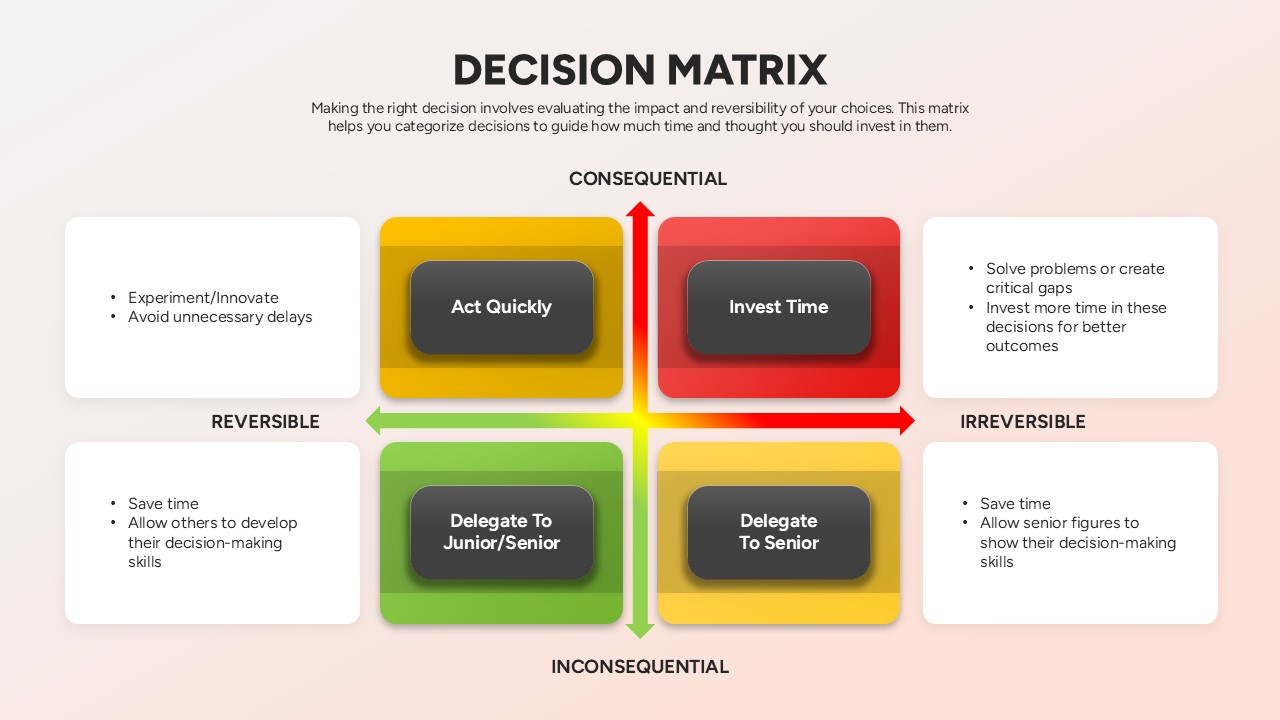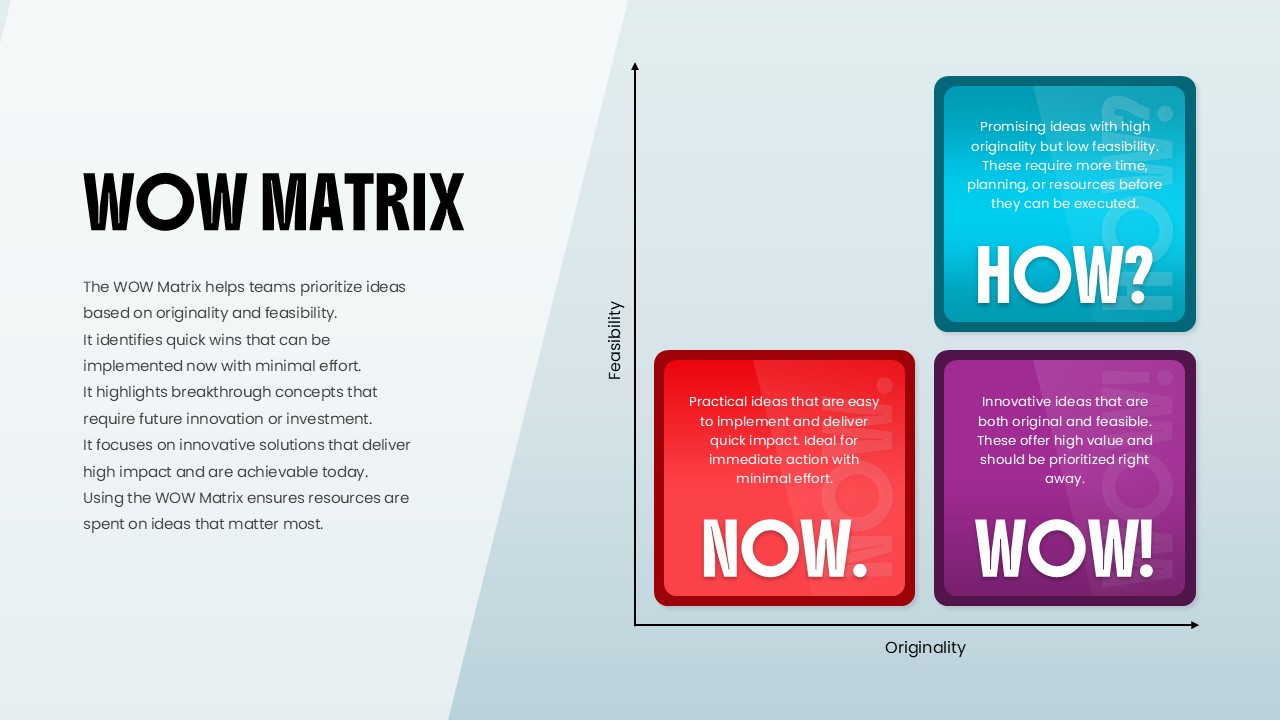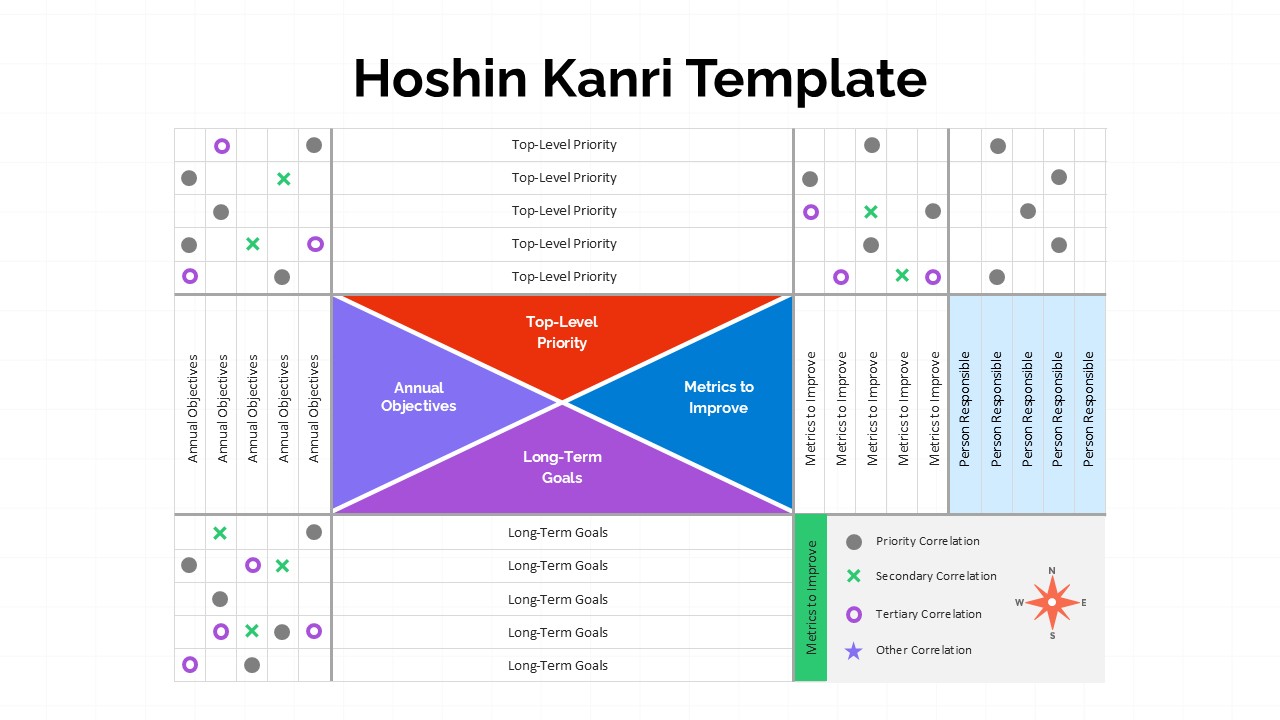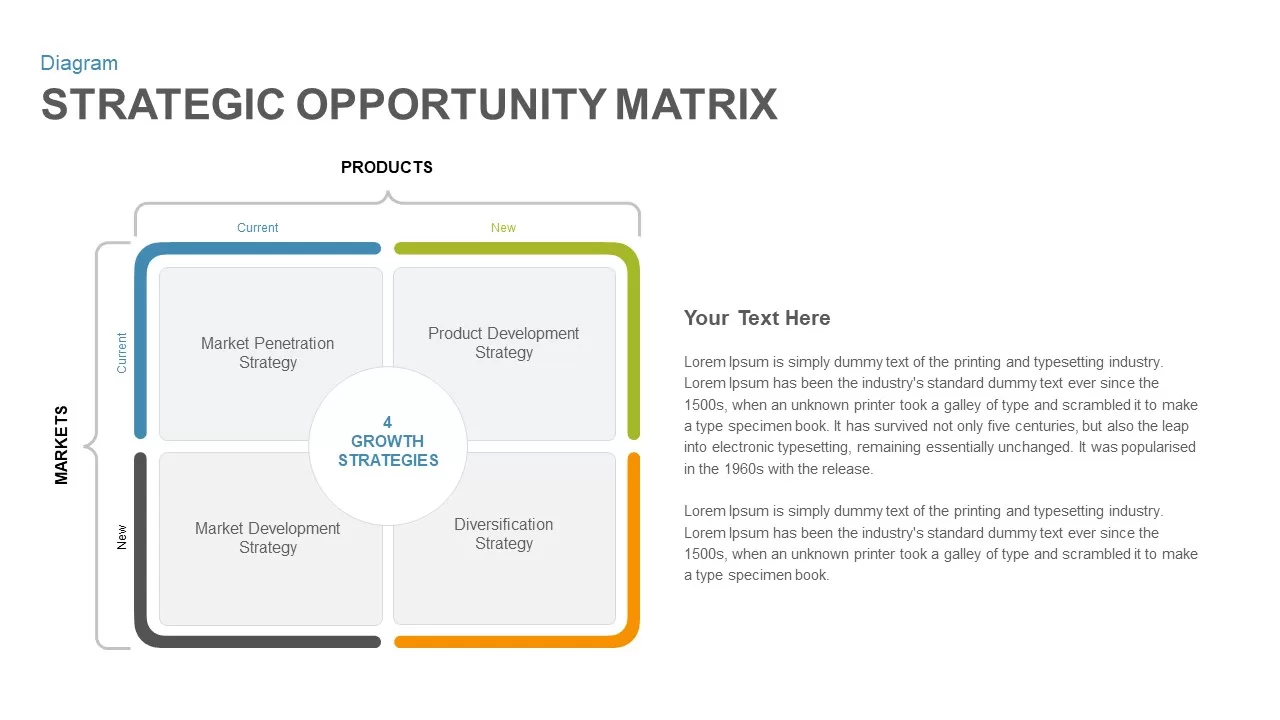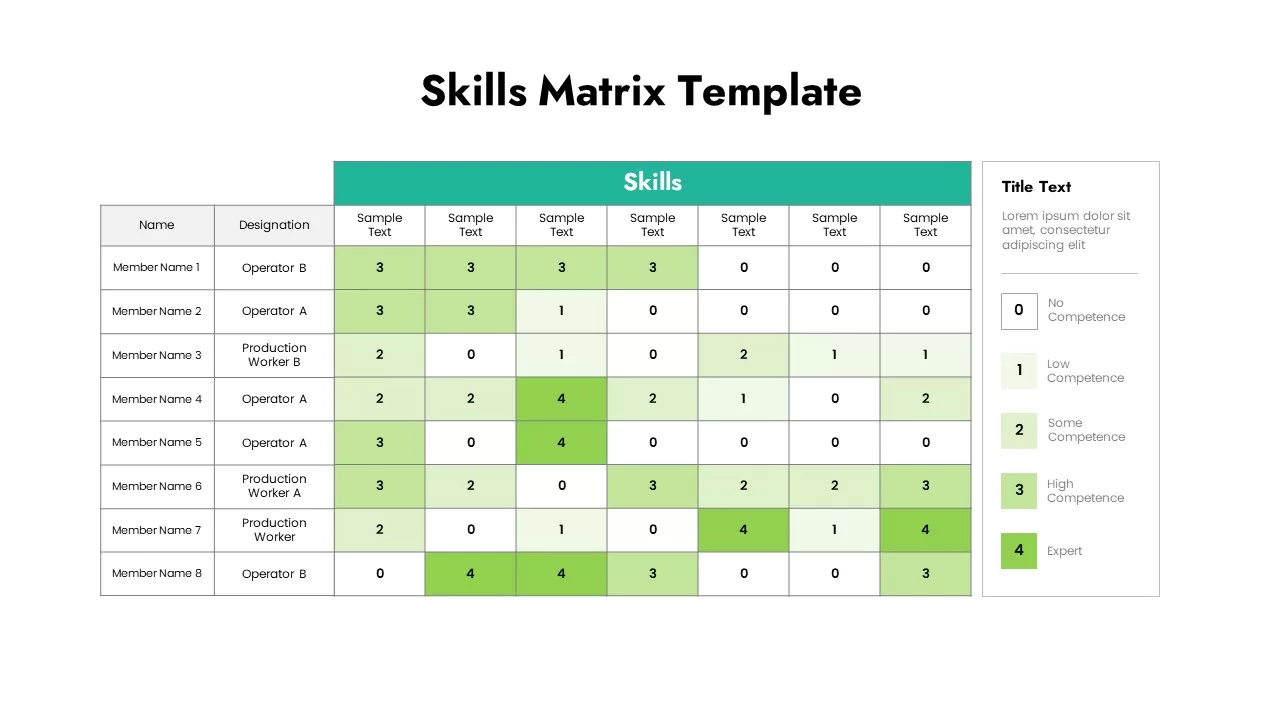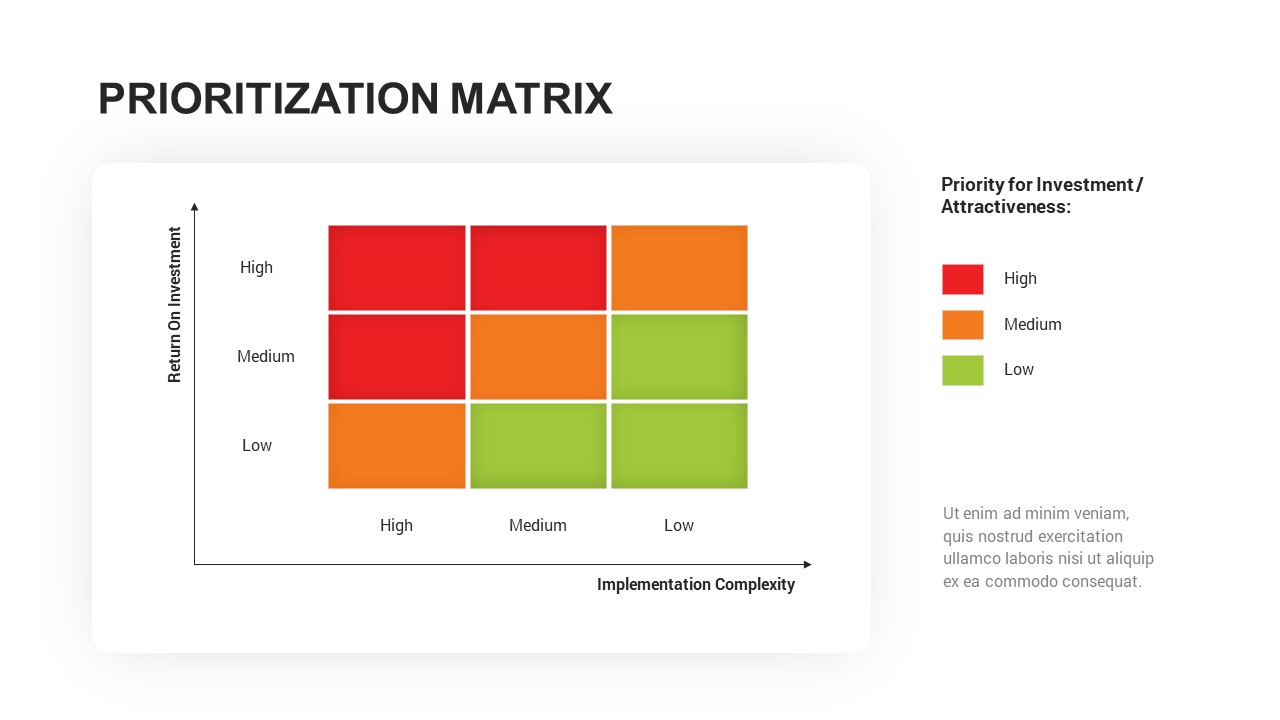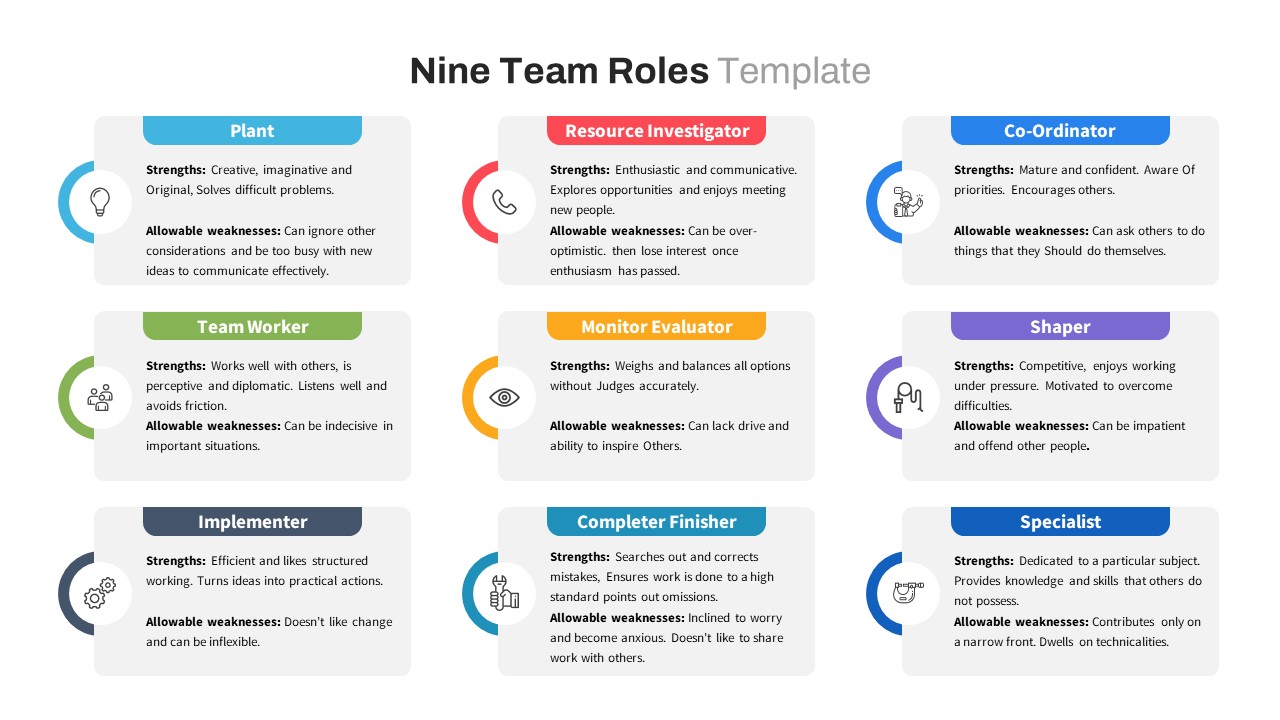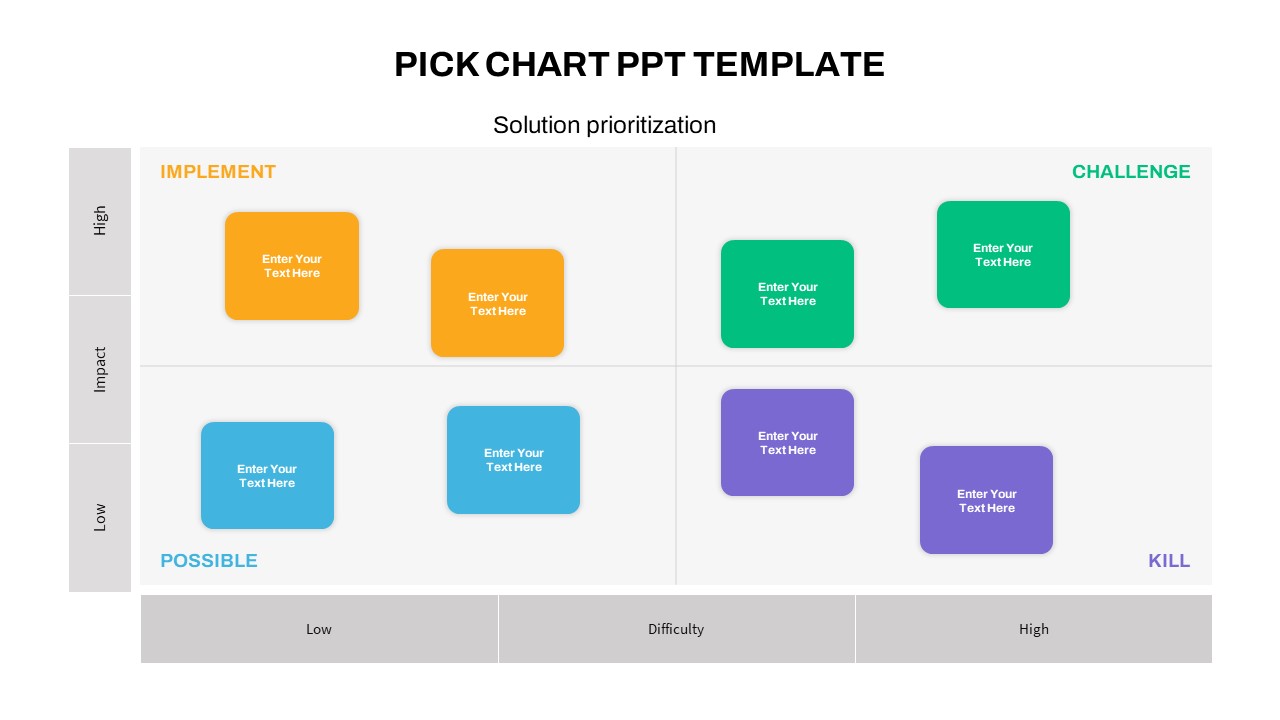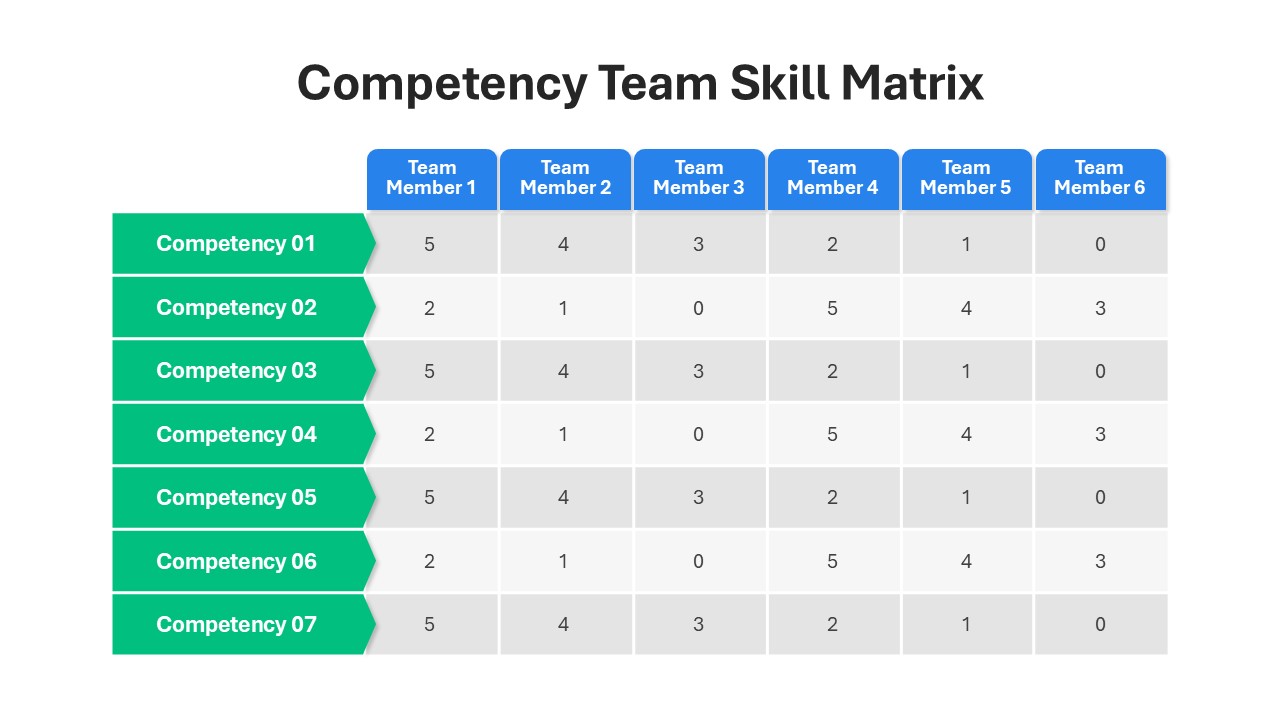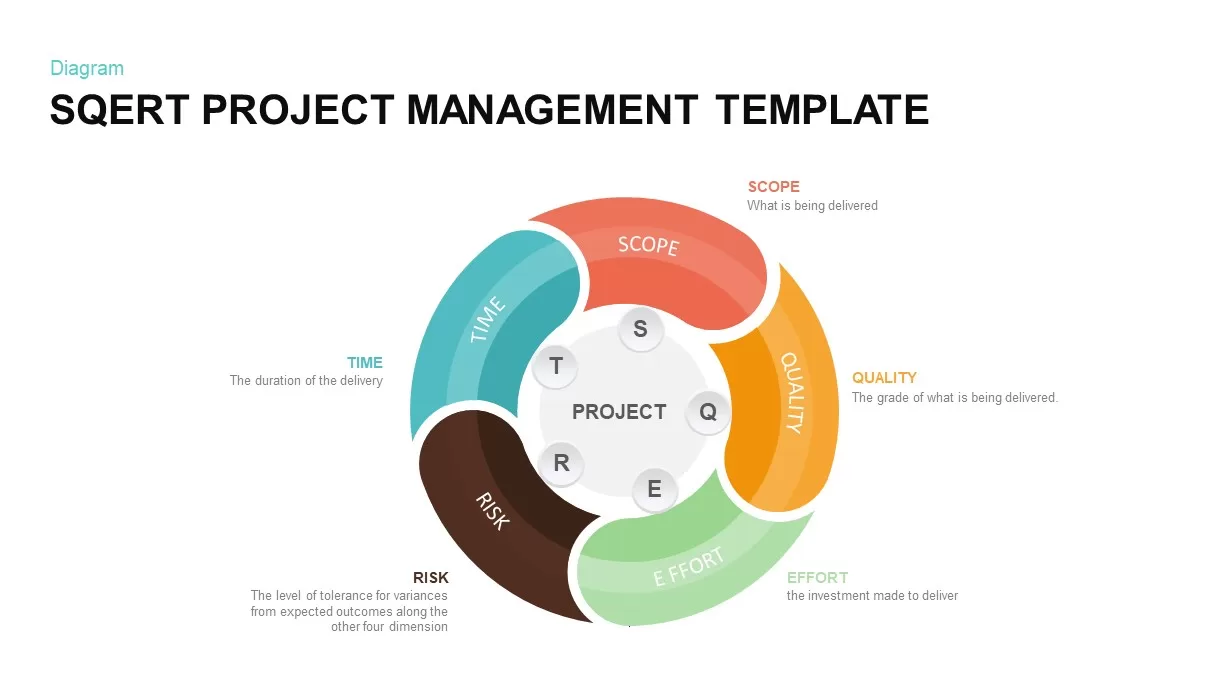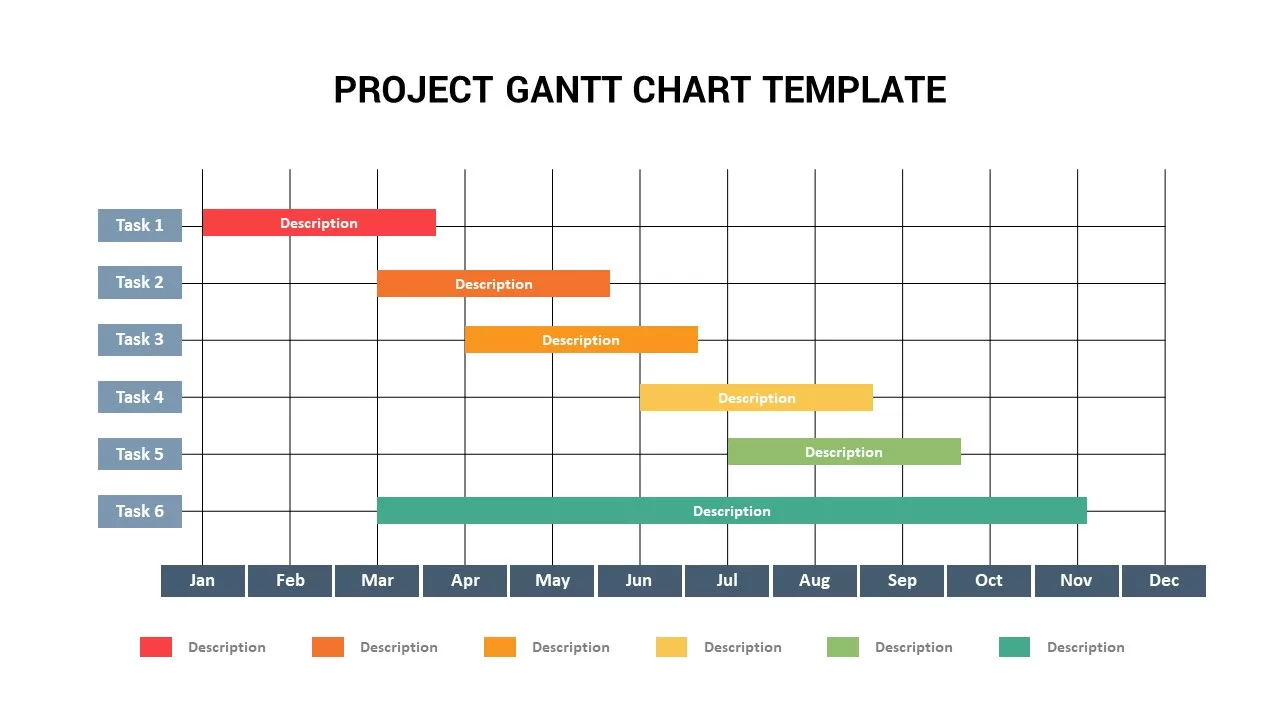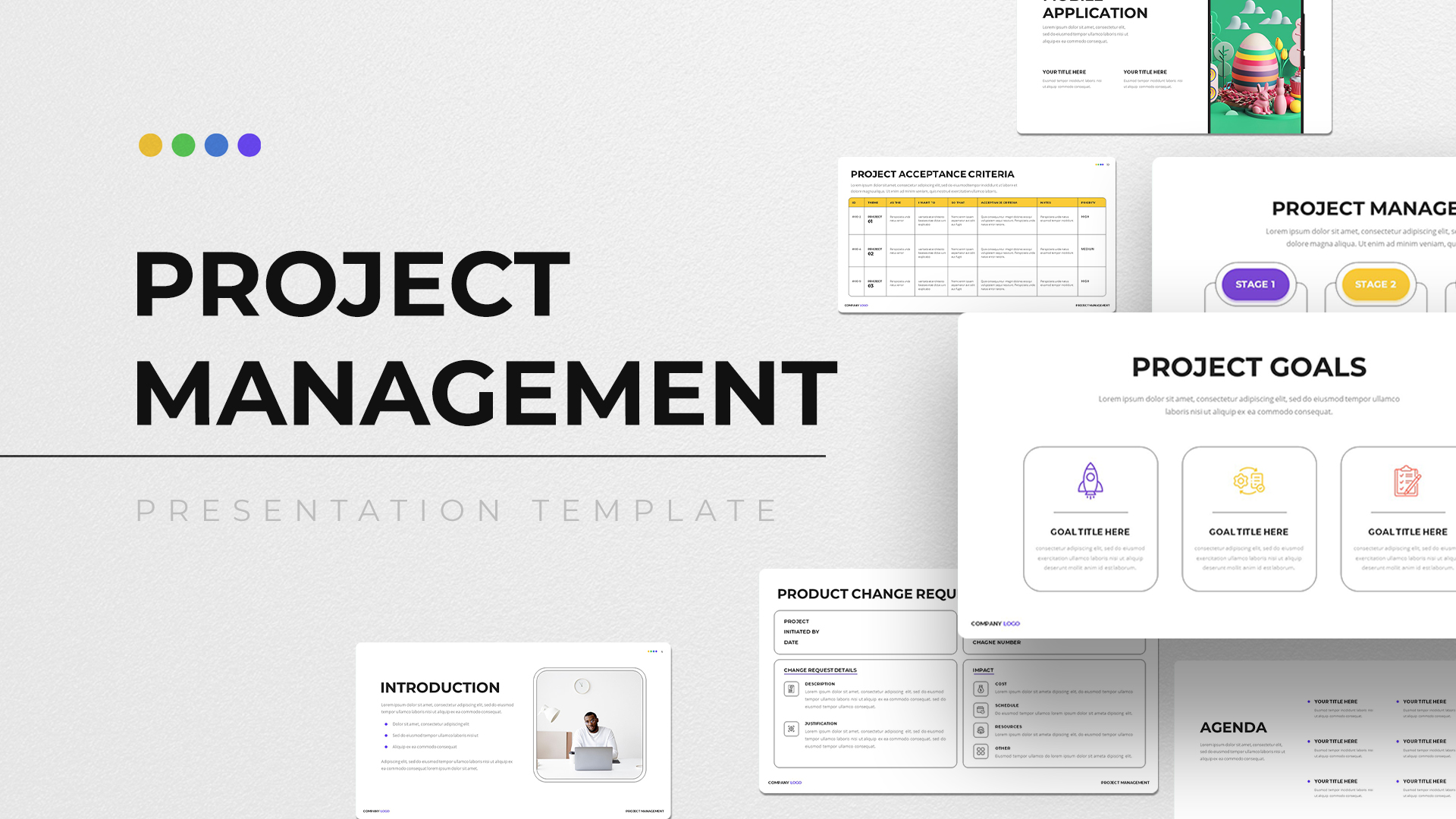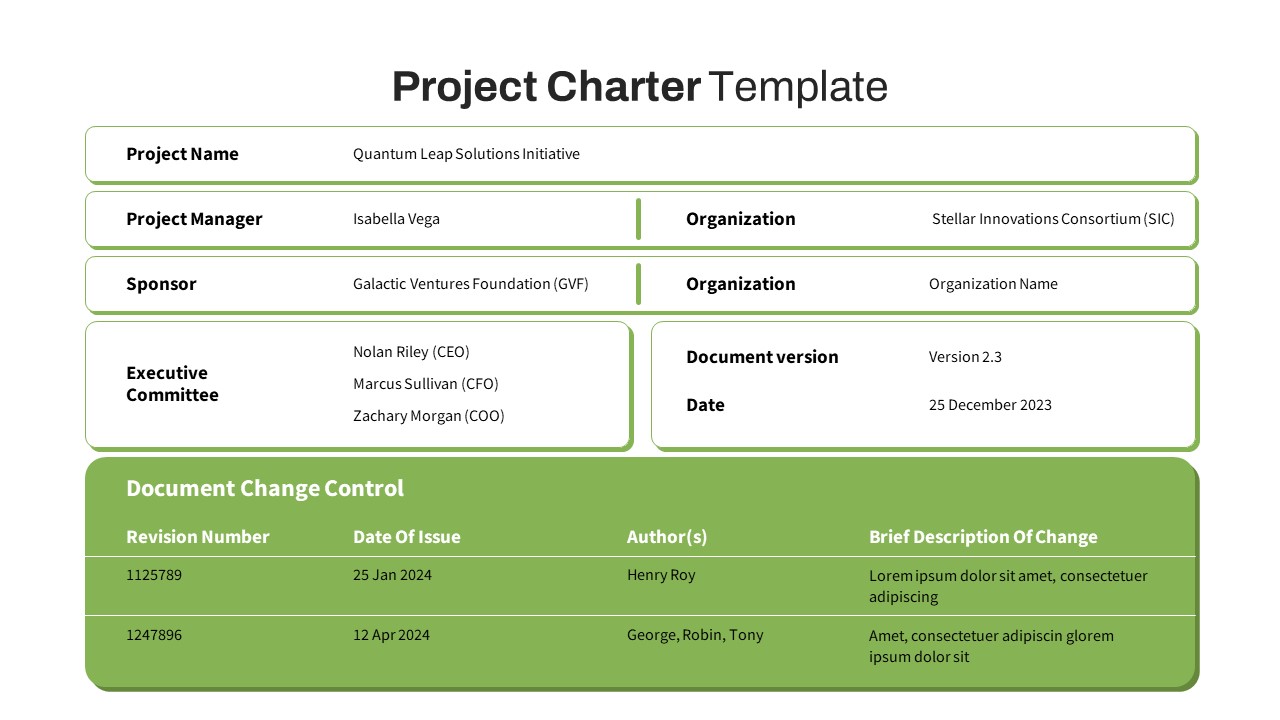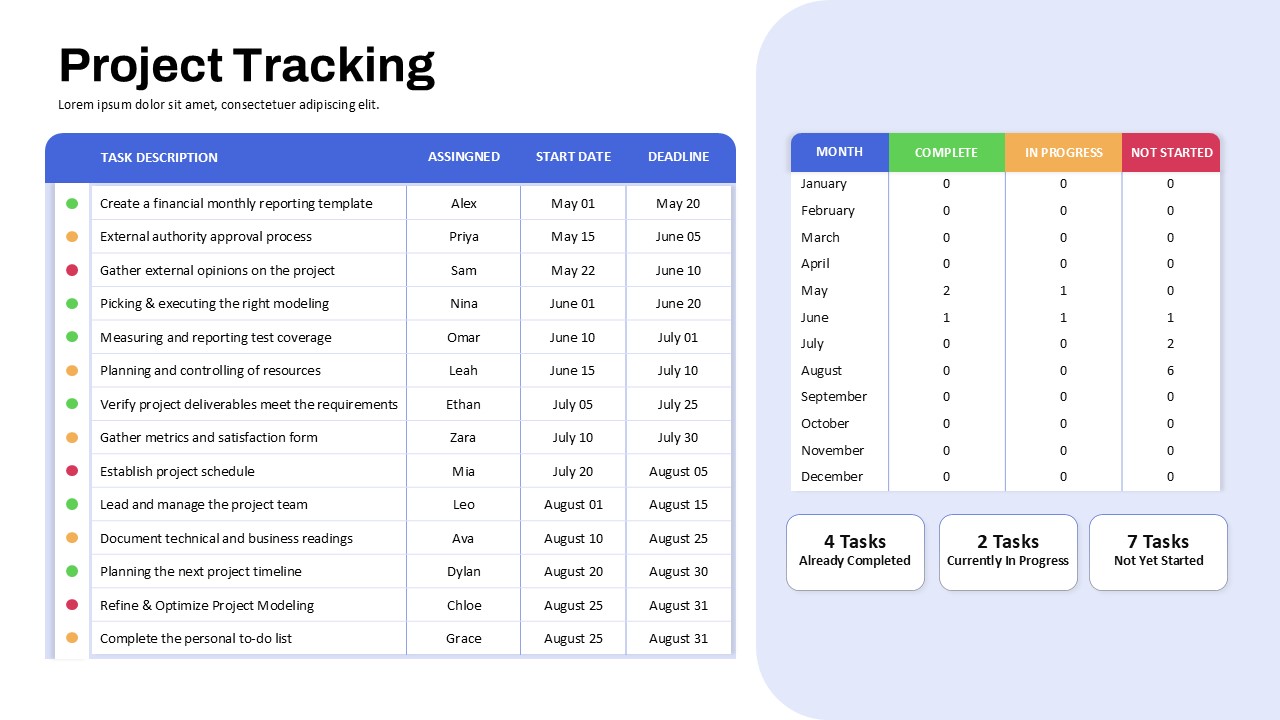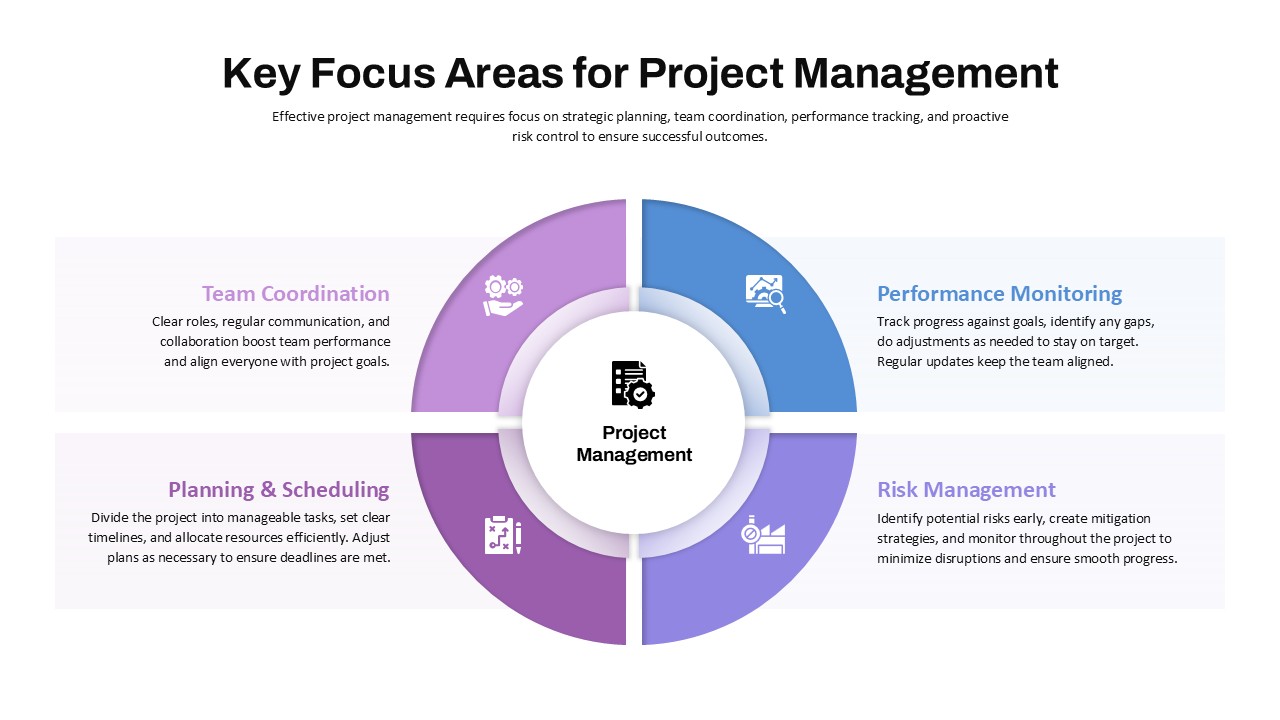Project Requirements Matrix Template for PowerPoint & Google Slides
Clearly define and communicate project requirements with this structured matrix template. The slide provides an organized table for documenting crucial project details including unique requirement IDs, detailed requirement descriptions, stakeholders involved, requirement categories, priorities (such as MoSCoW ratings: Must-have, Should-have, Could-have, Won’t-have), and acceptance criteria. Additionally, essential project metadata—such as Project Number, Project Name, Date, and Project Manager—can be prominently displayed at the top in a clean, professional layout.
Fully editable text placeholders, rows, and columns make customizing content swift and simple, allowing you to maintain clarity and accuracy as requirements evolve. The design leverages subtle yet impactful color highlights to distinguish sections clearly and enhance readability. Suitable for presentations, workshops, stakeholder meetings, or internal documentation, this slide streamlines the capturing and sharing of precise project expectations.
Optimized for compatibility with both PowerPoint and Google Slides, this matrix template ensures hassle-free collaboration and clarity across platforms. The easy-to-edit structure makes it straightforward to update regularly, fostering a dynamic and responsive project management process.
Who is it for
Project managers, business analysts, product managers, development teams, and stakeholders involved in project planning and execution will find this template highly effective for capturing detailed requirements clearly and systematically.
Other Uses
Adapt this matrix for documenting software feature requirements, operational checklists, risk assessments, or quality control standards, providing flexibility for varied project and operational contexts.
Login to download this file