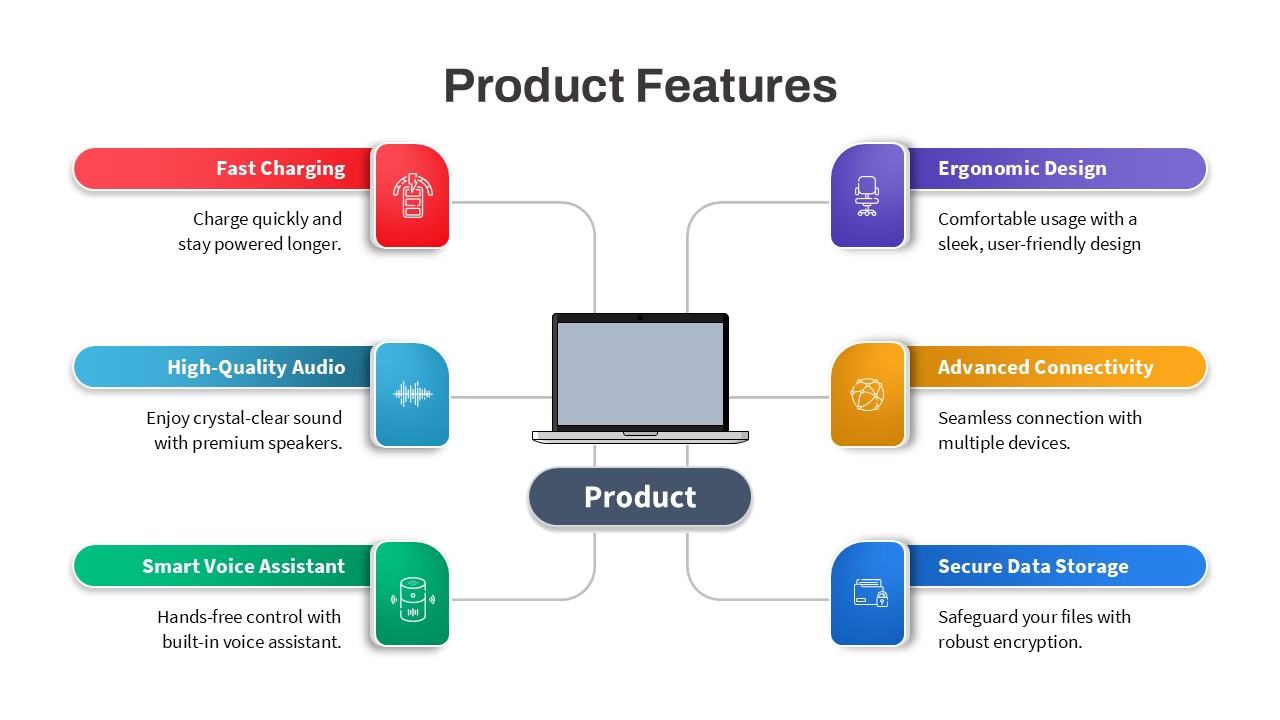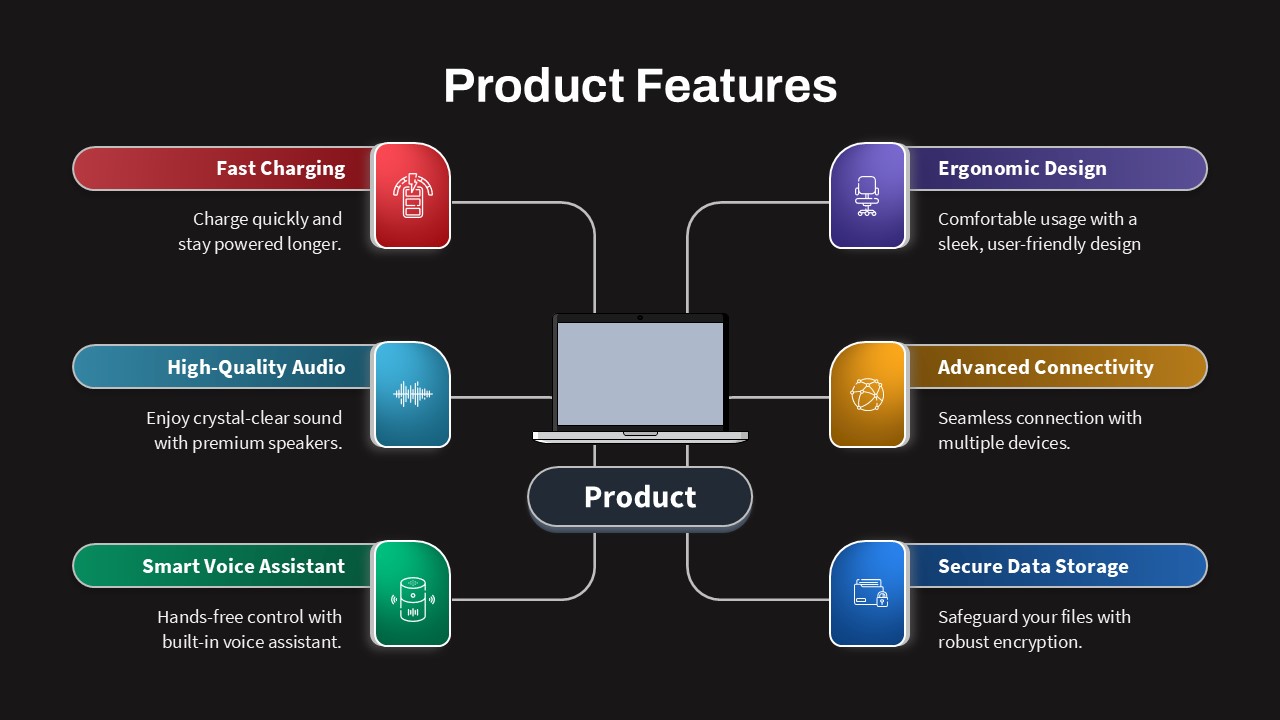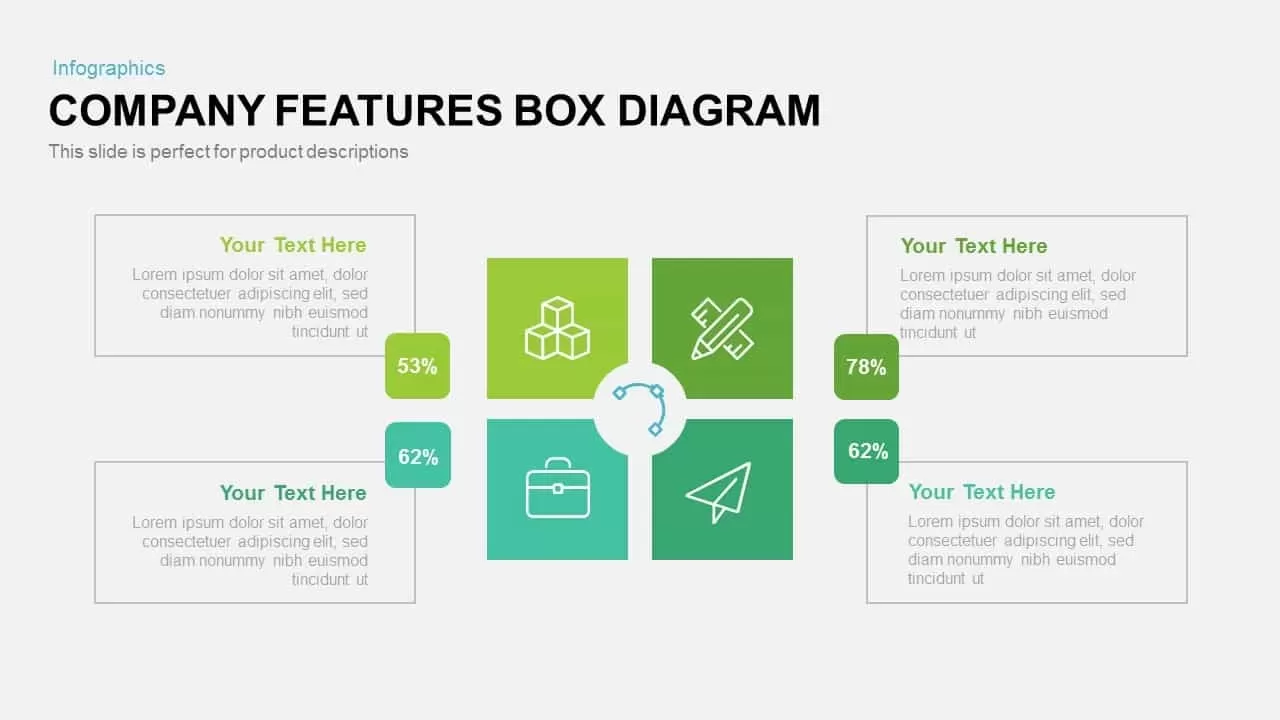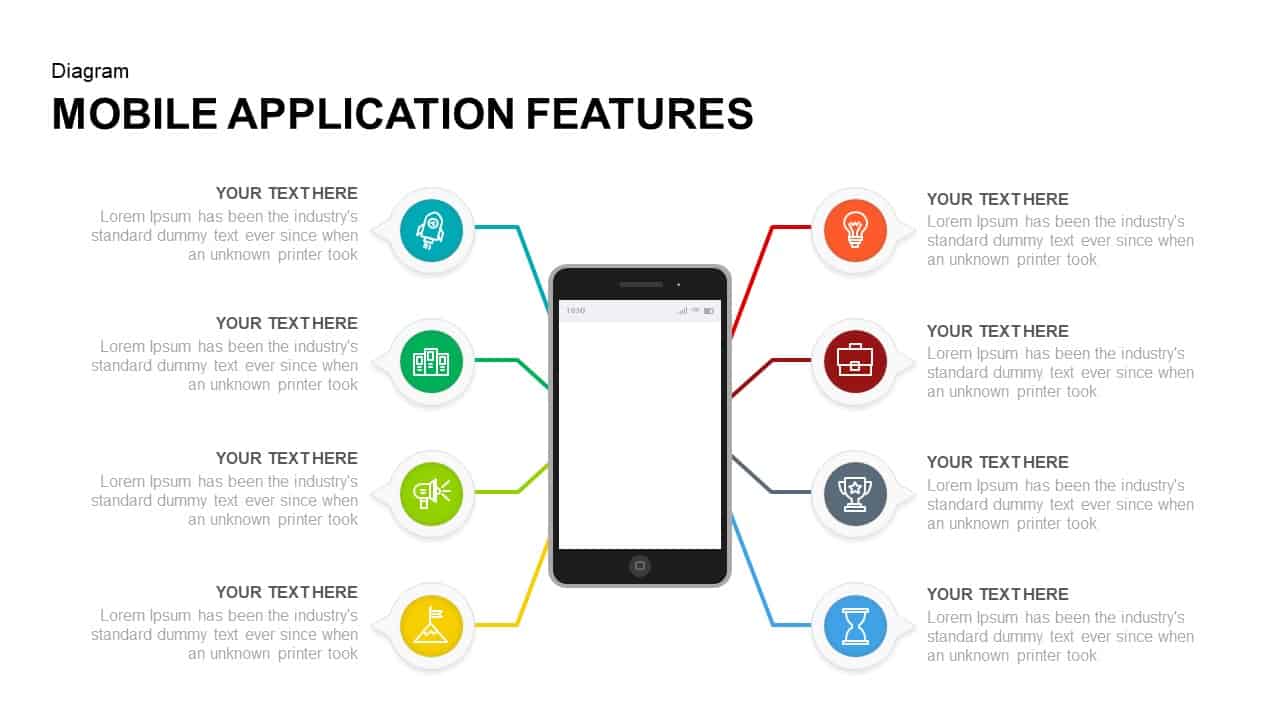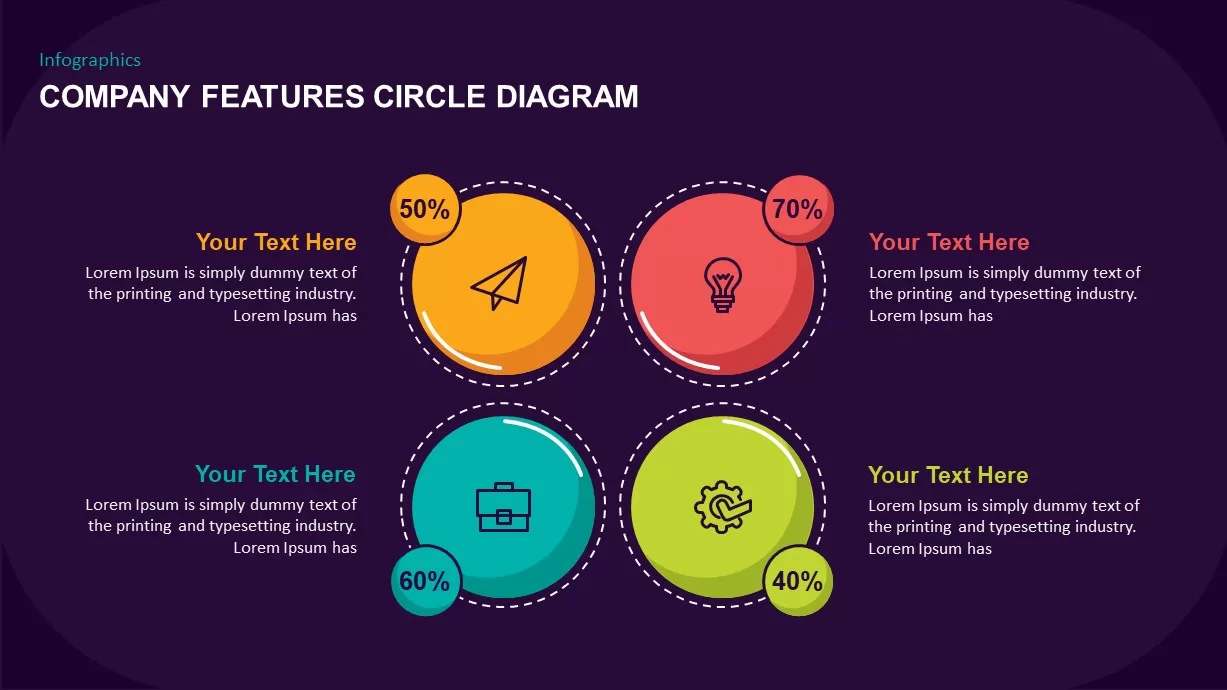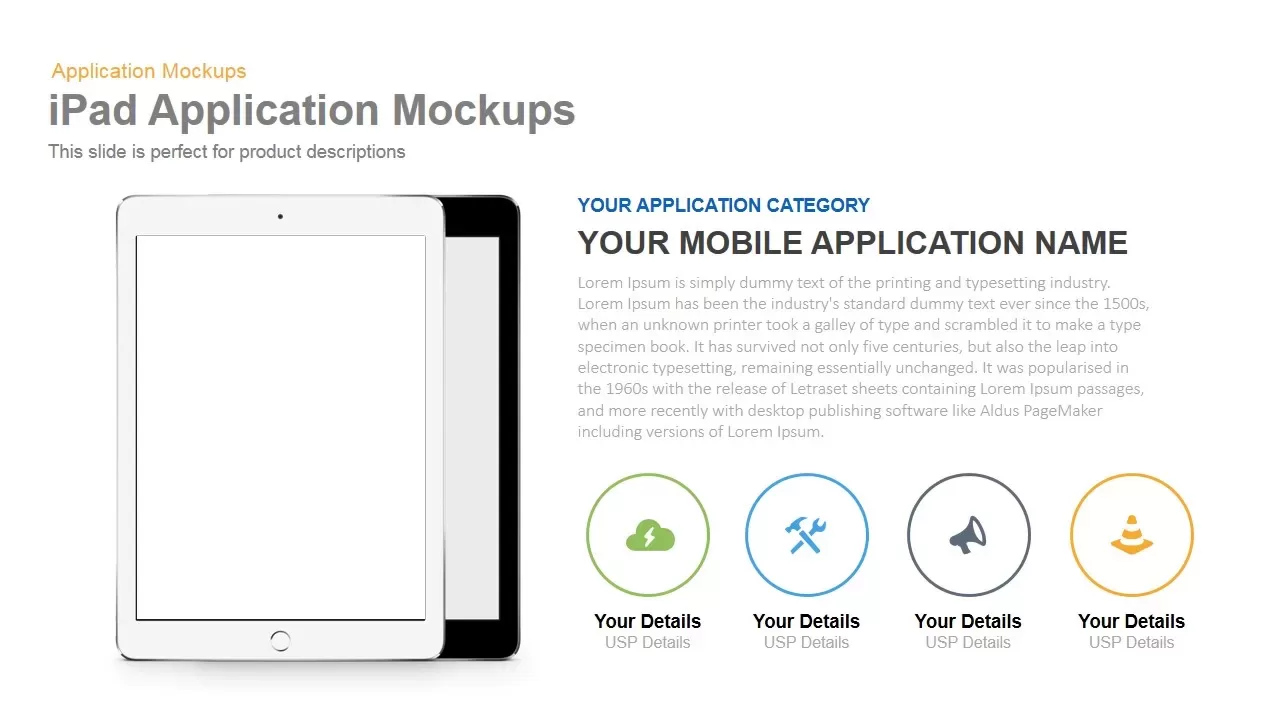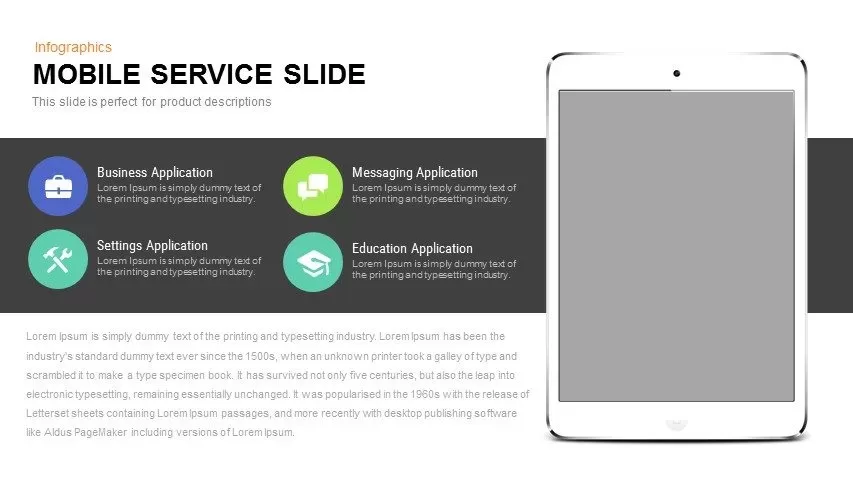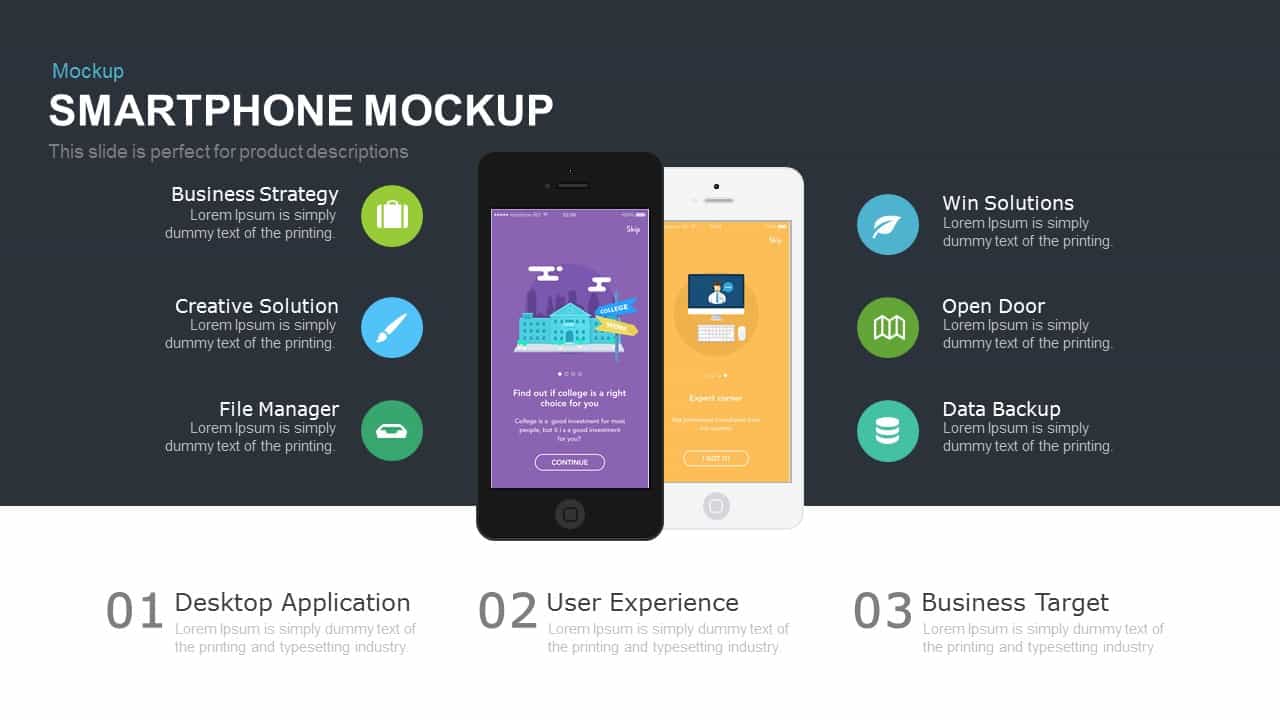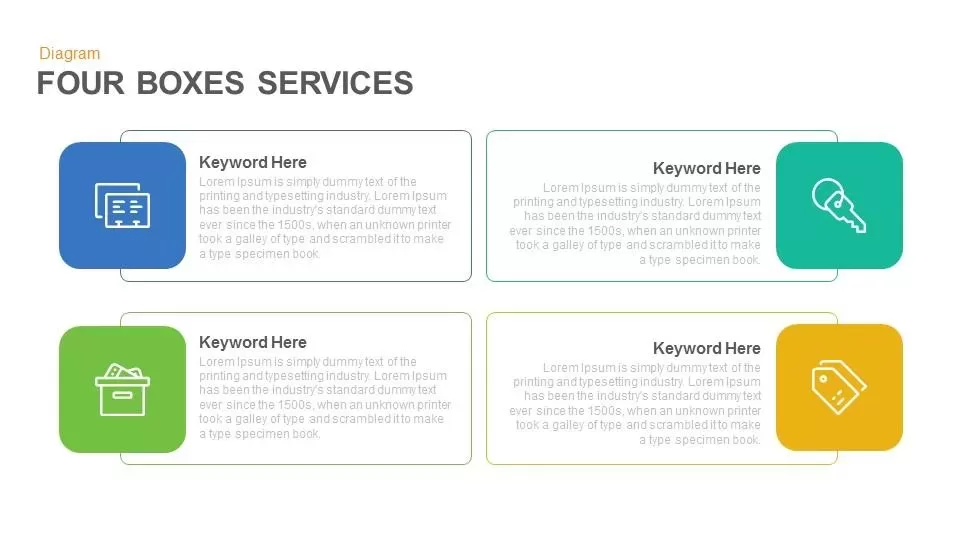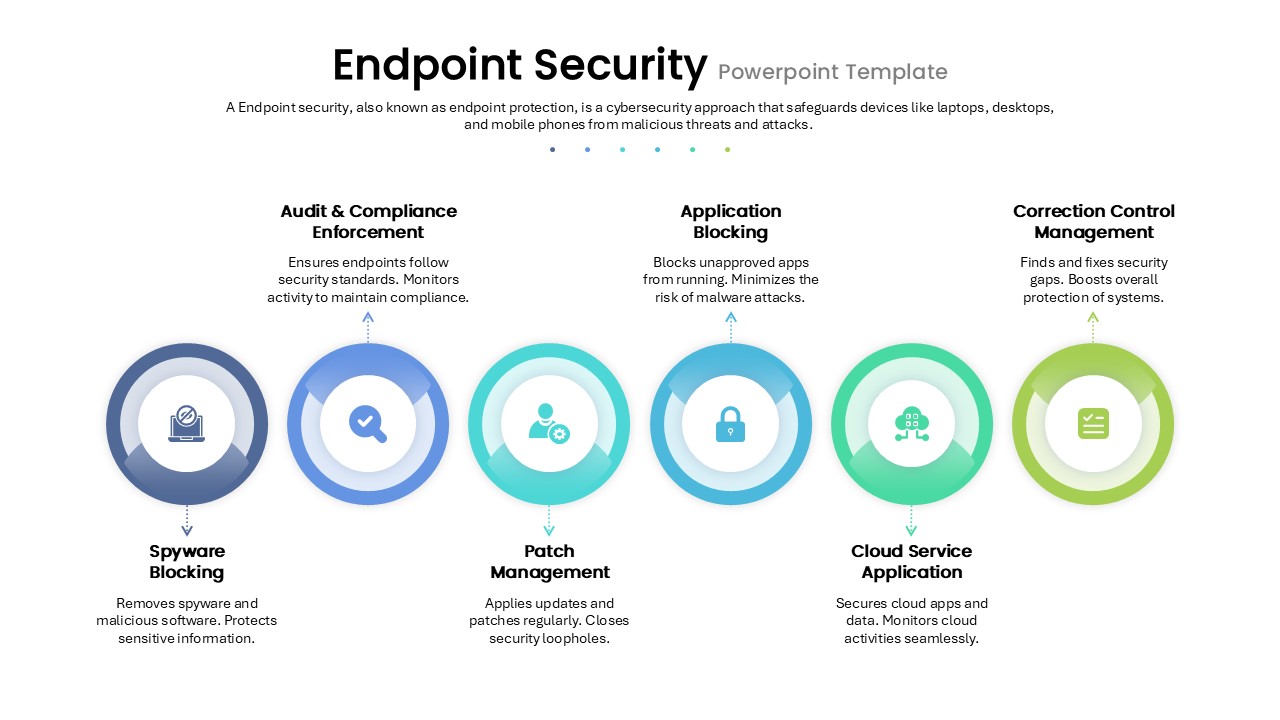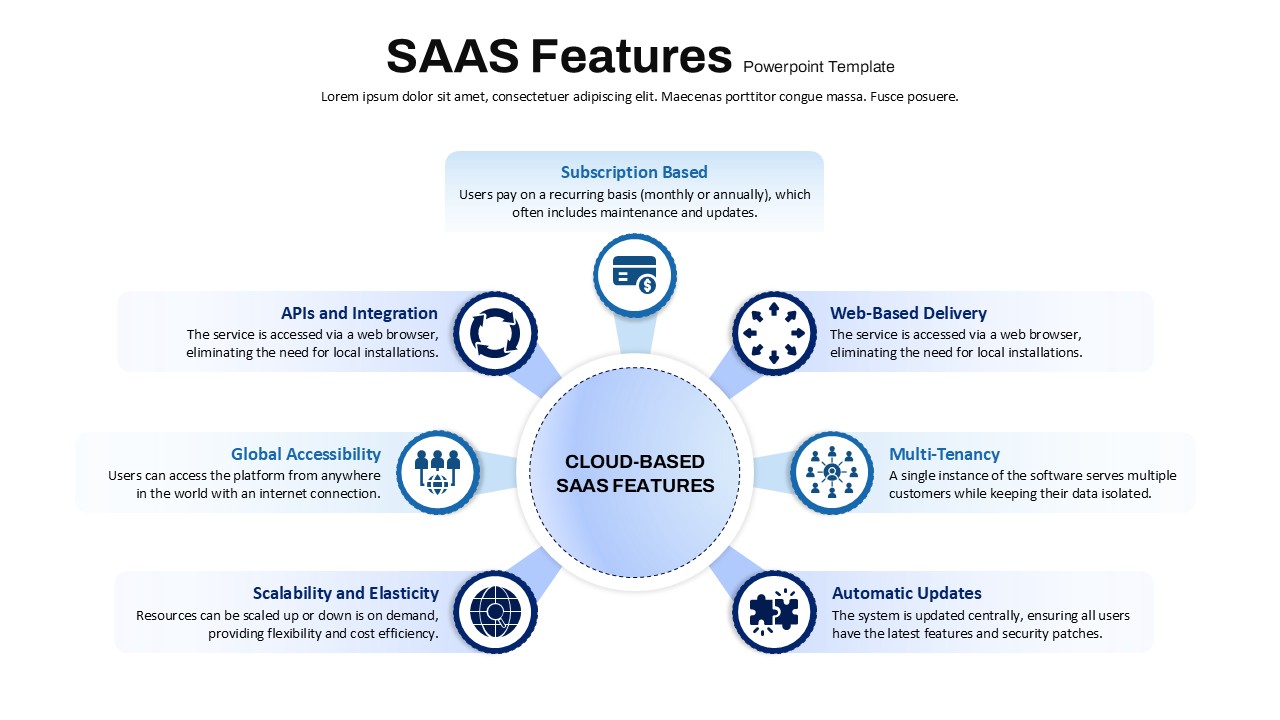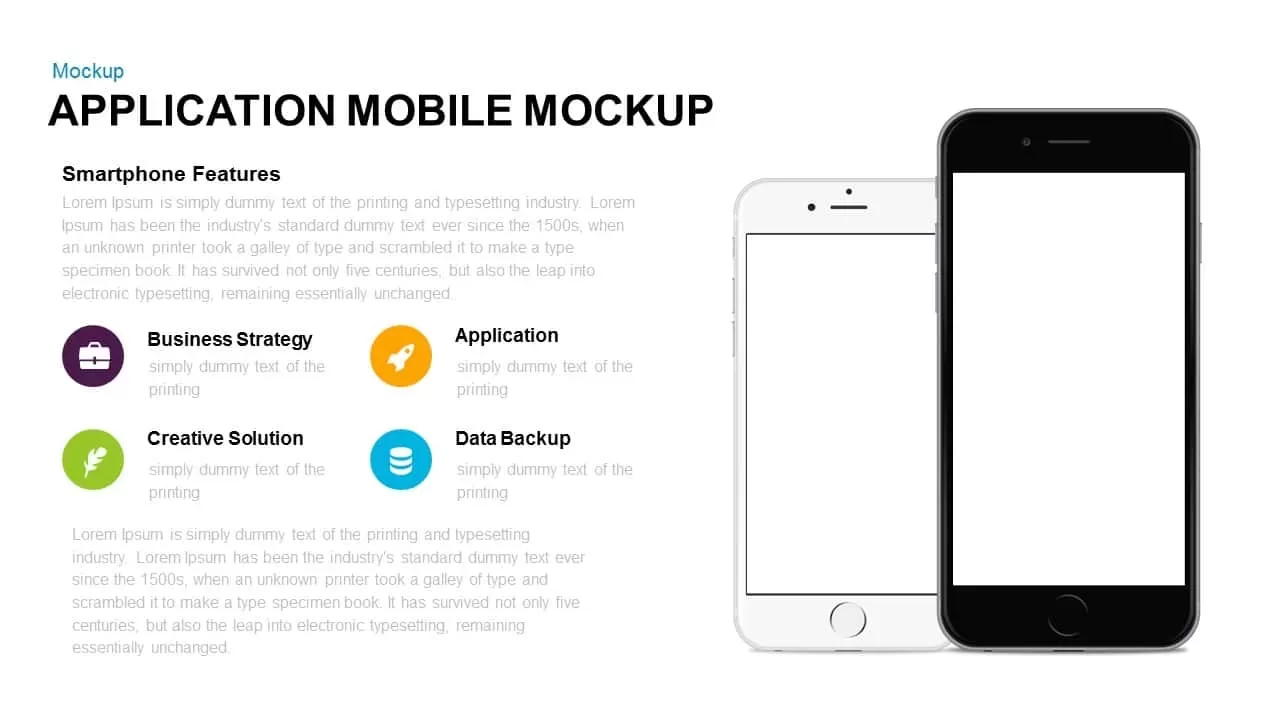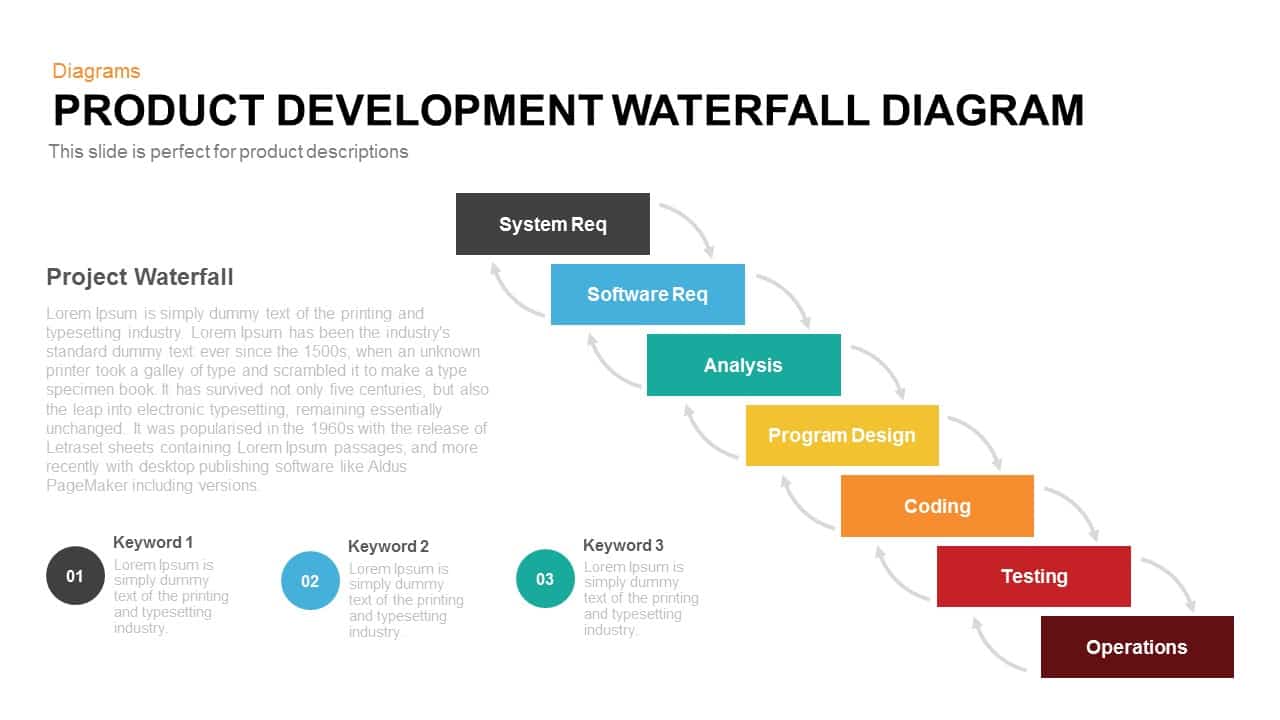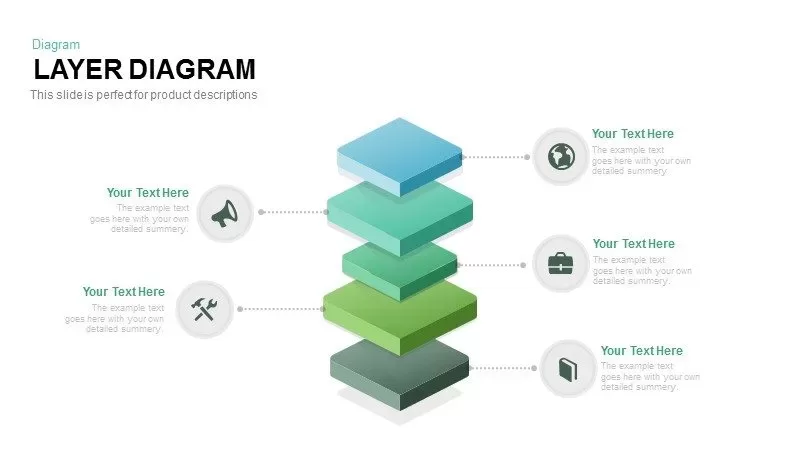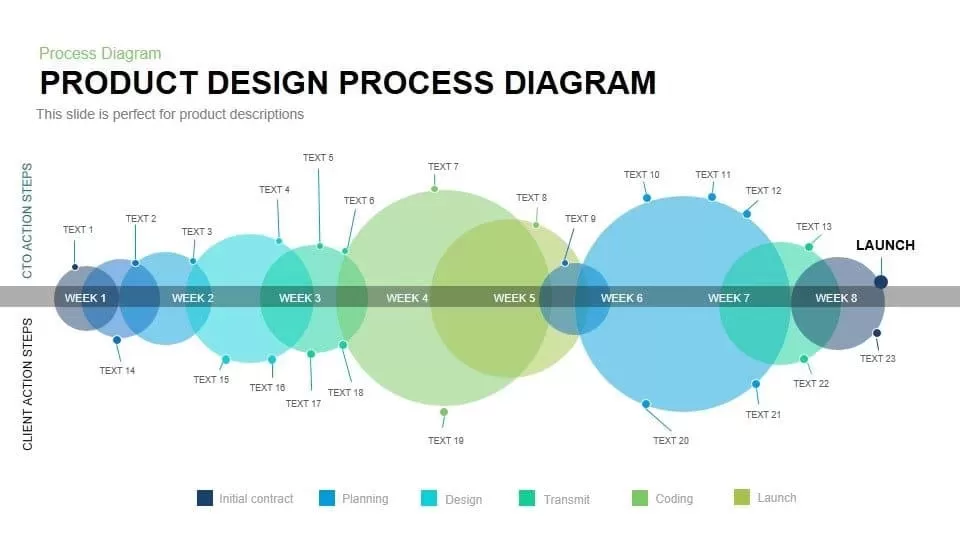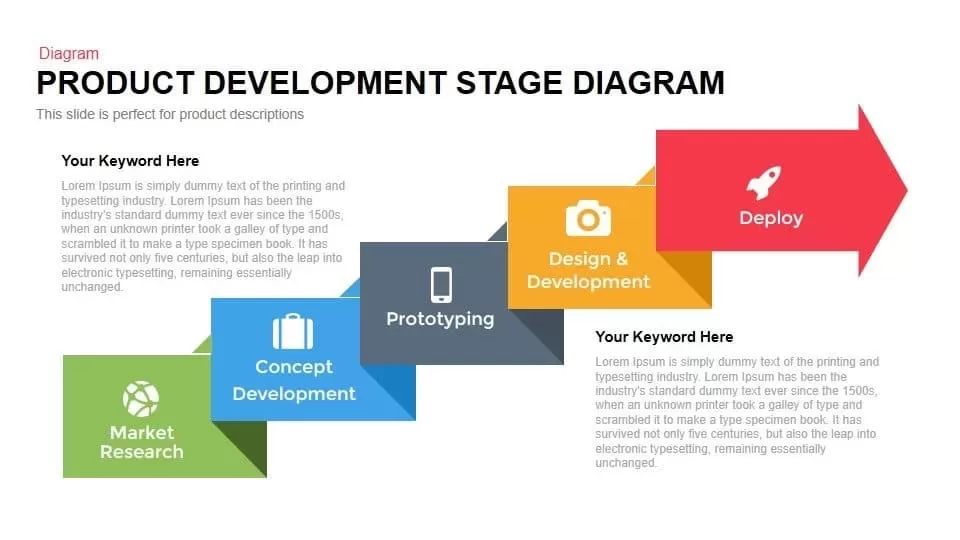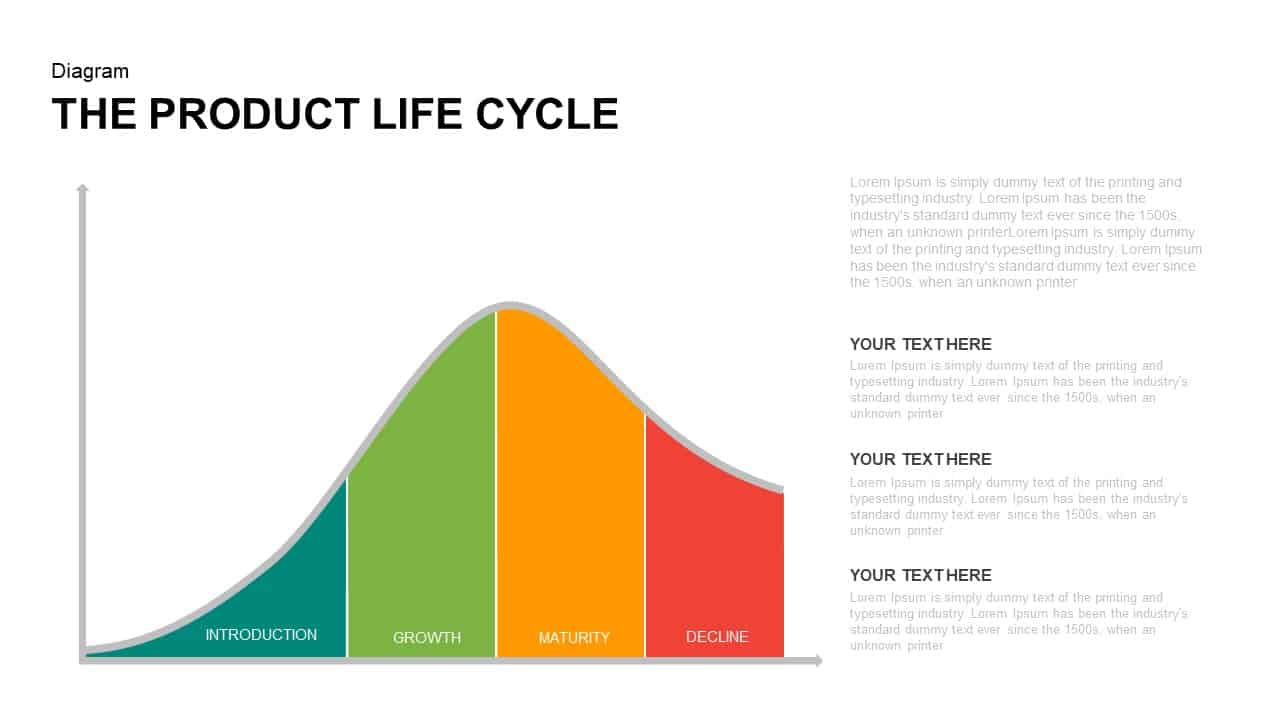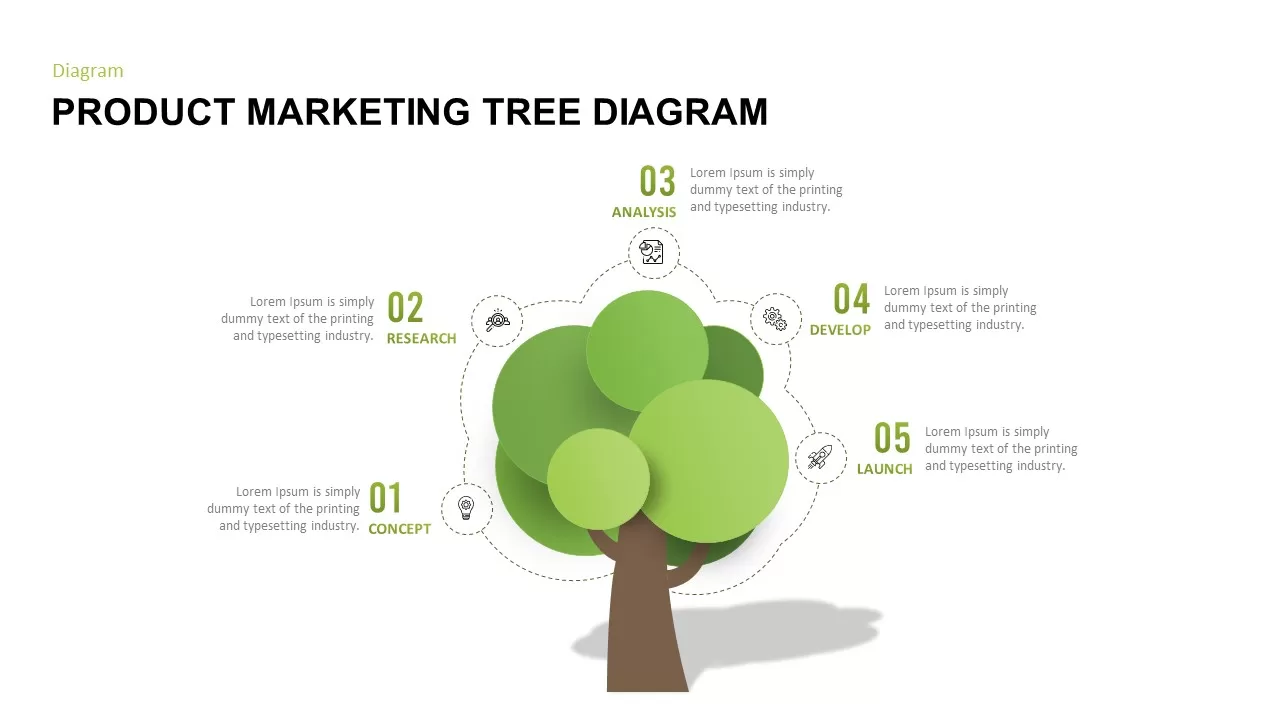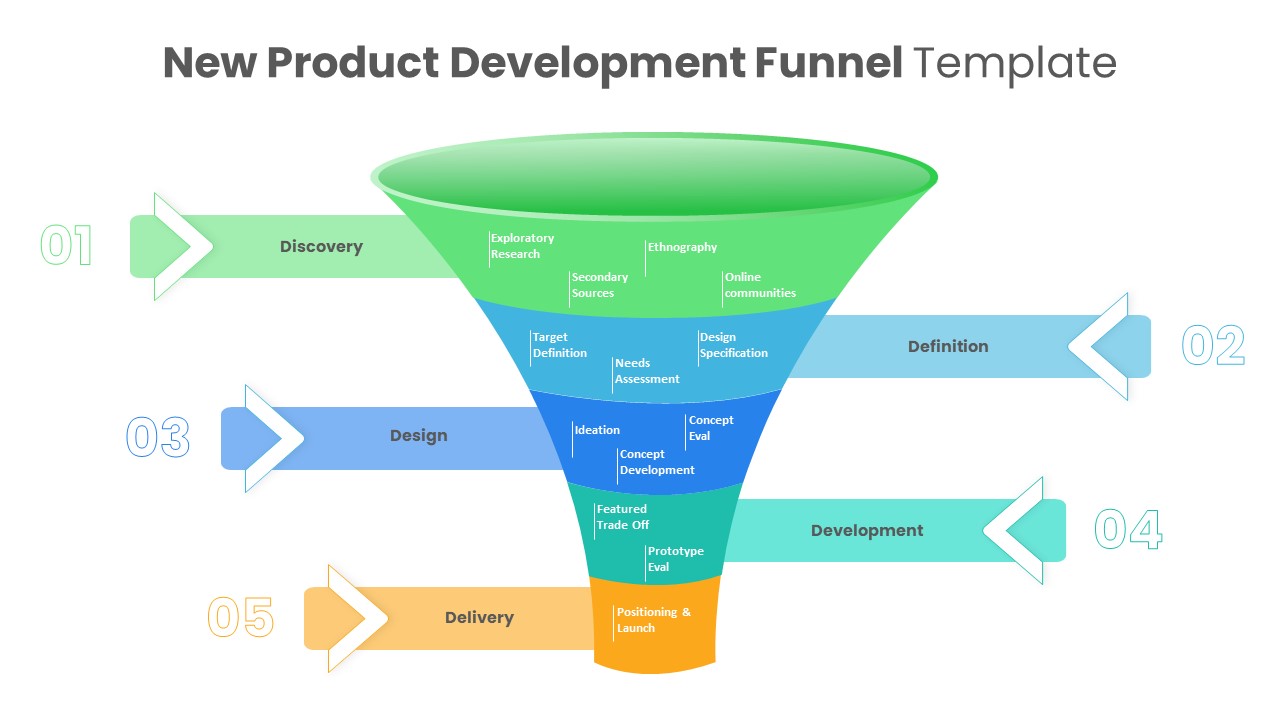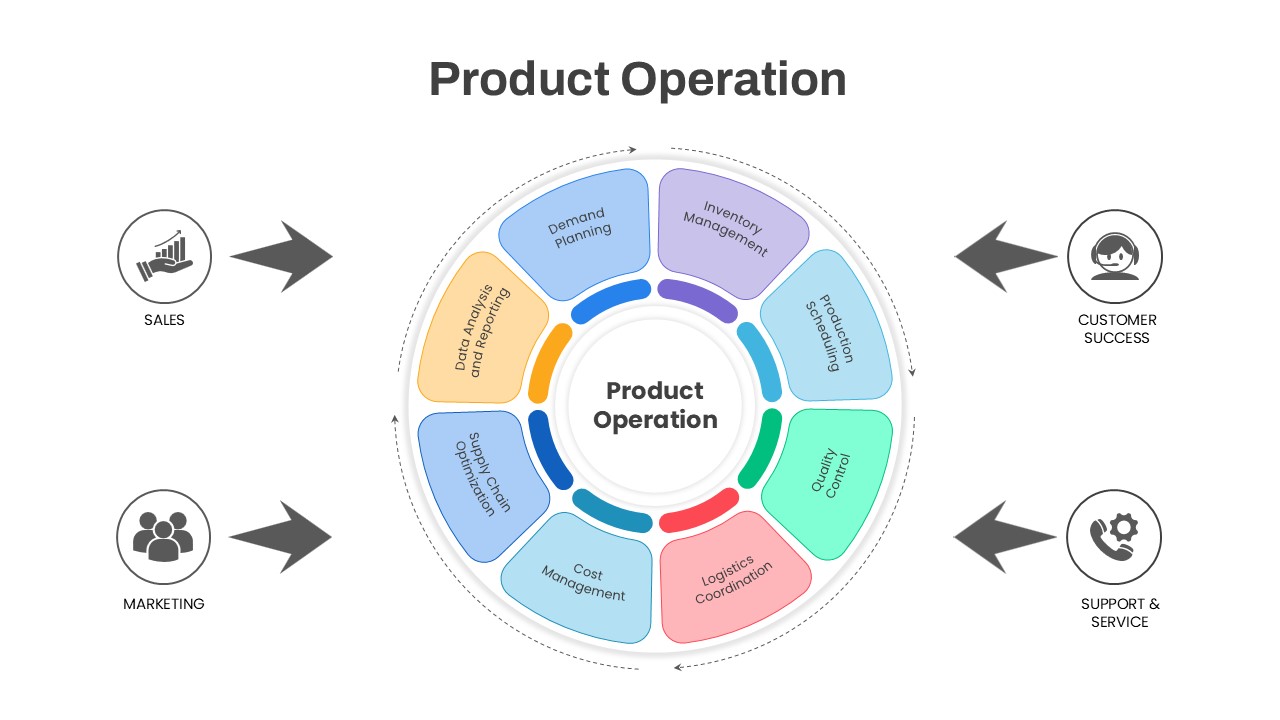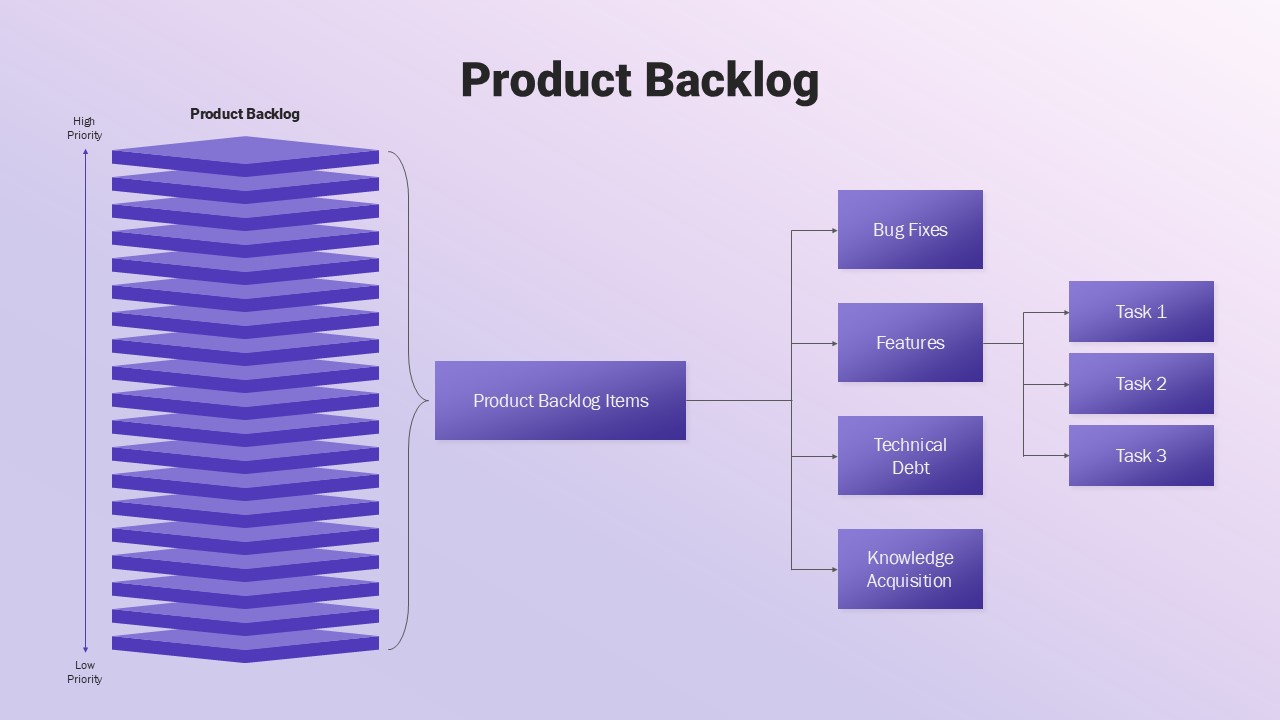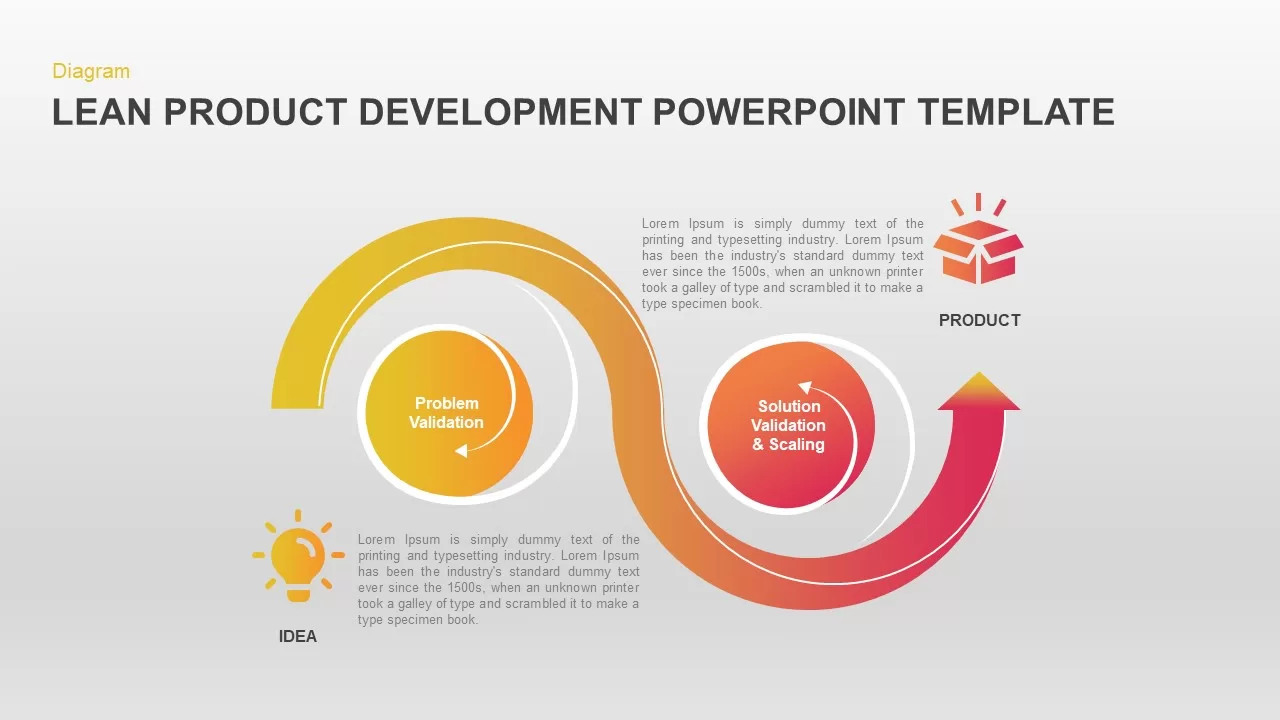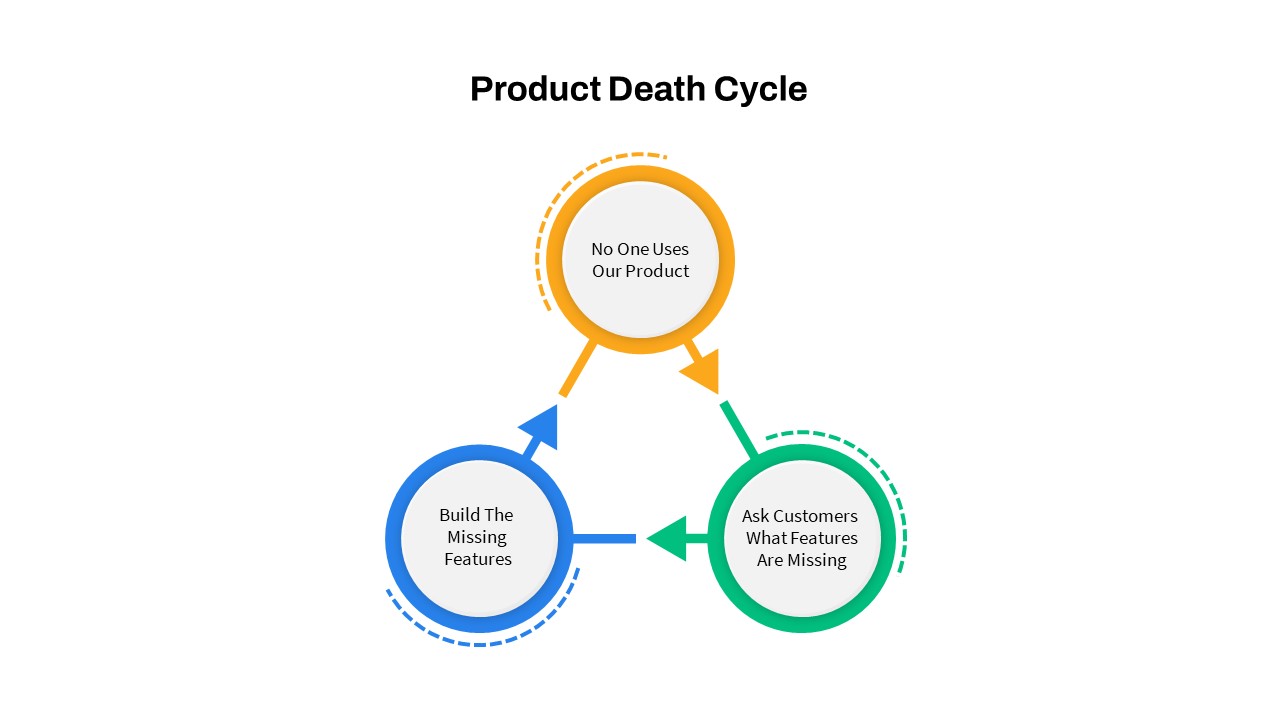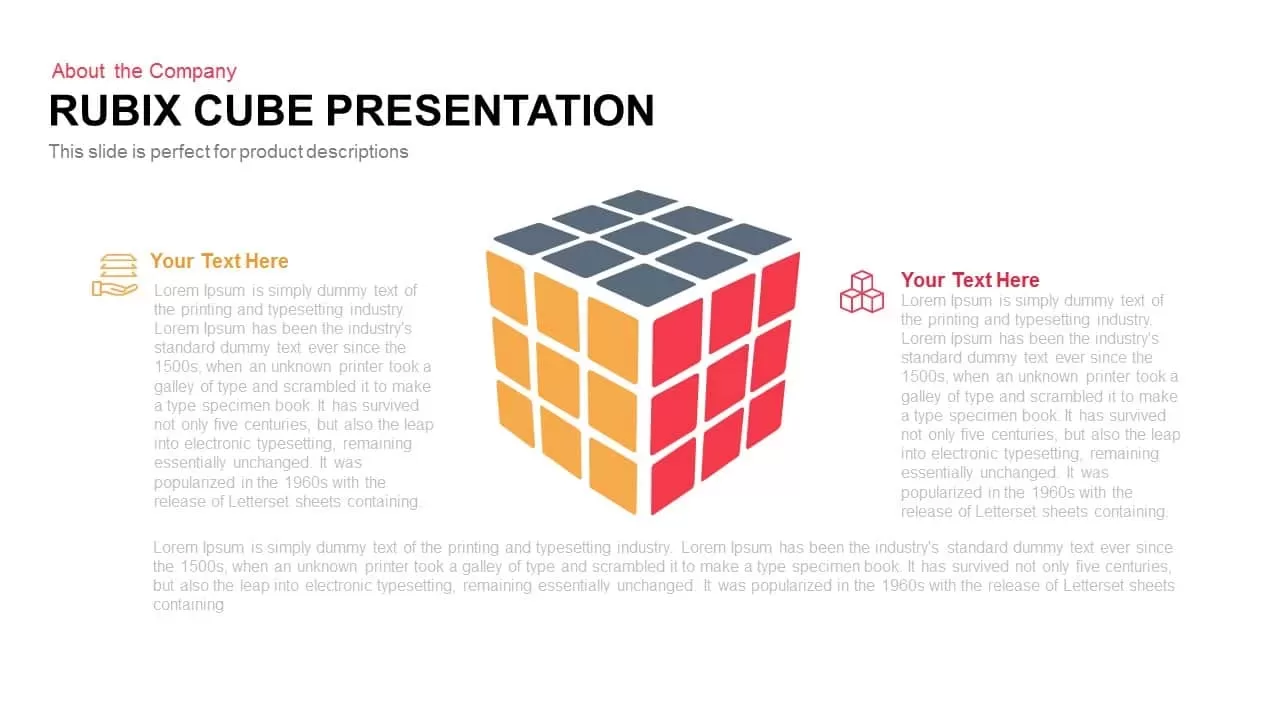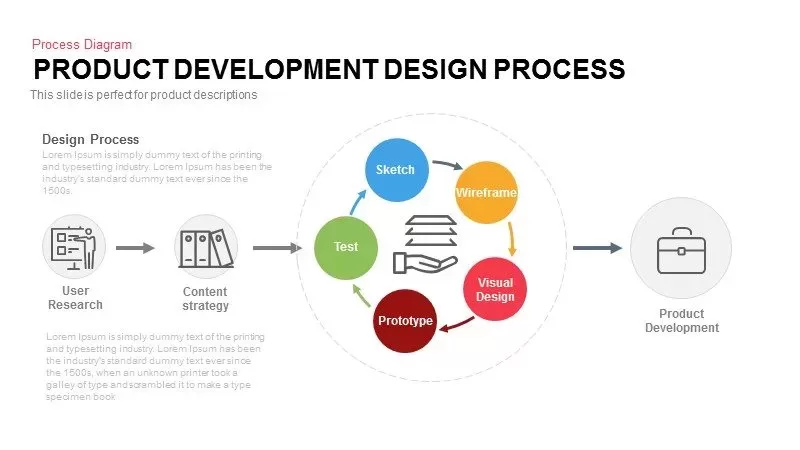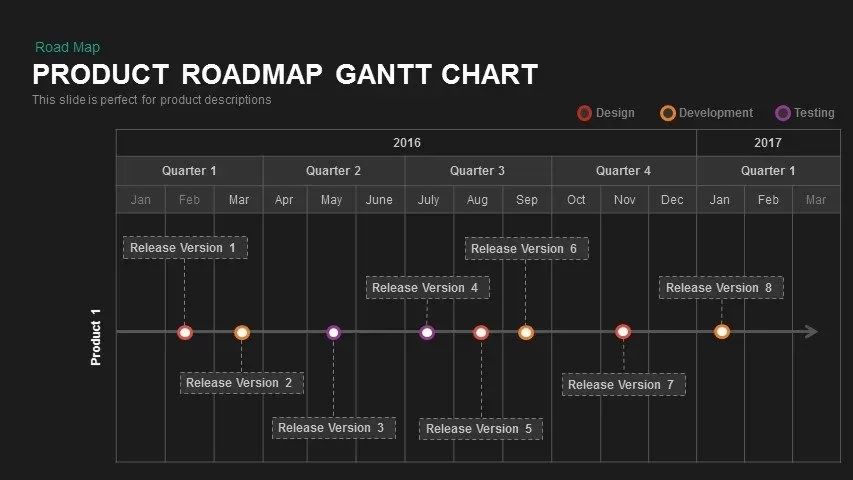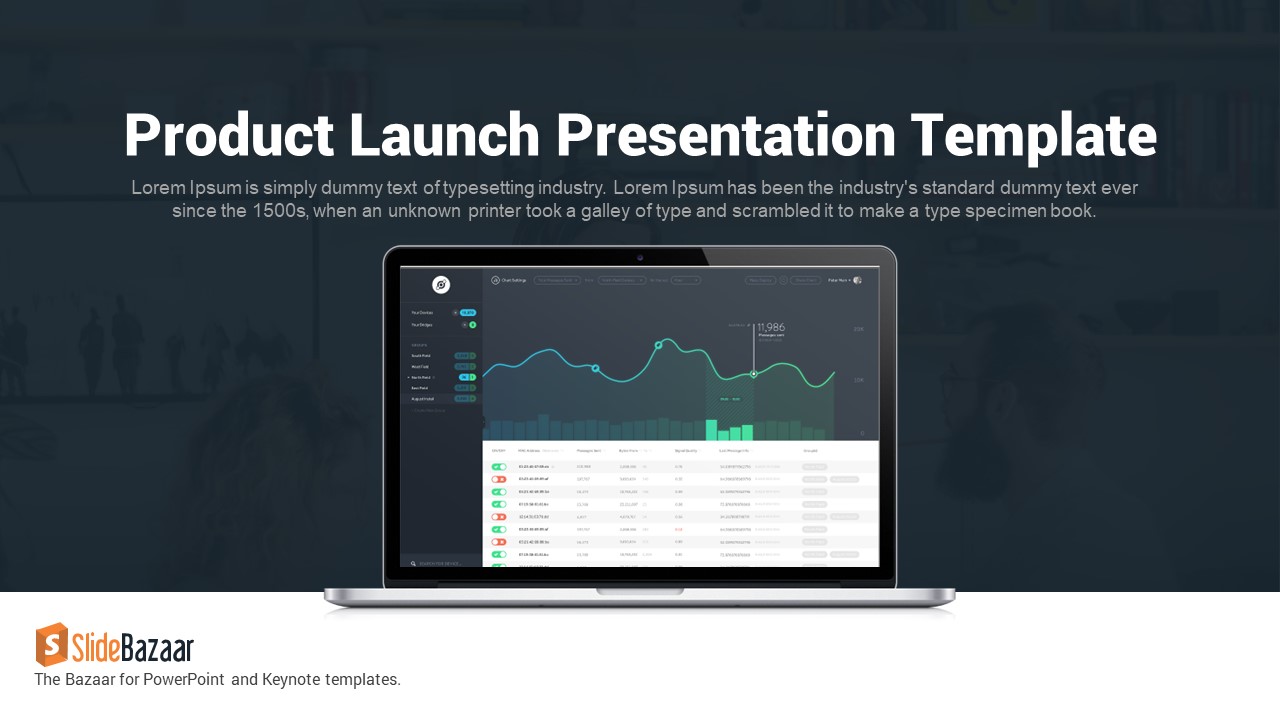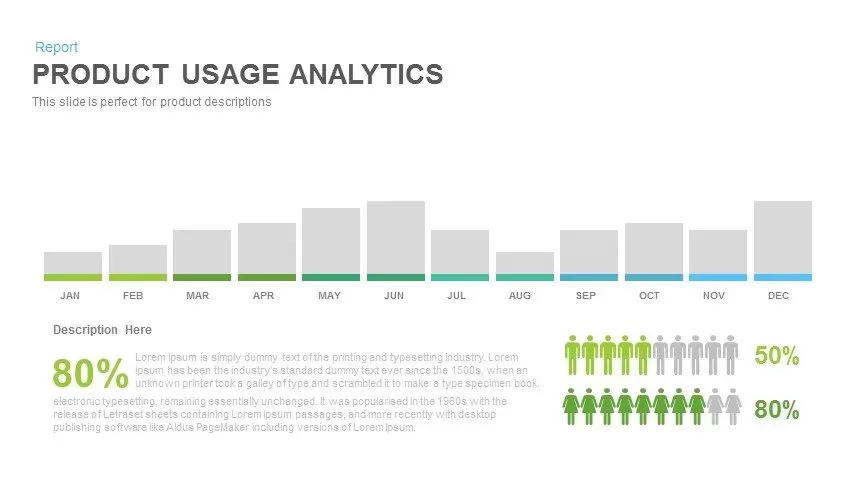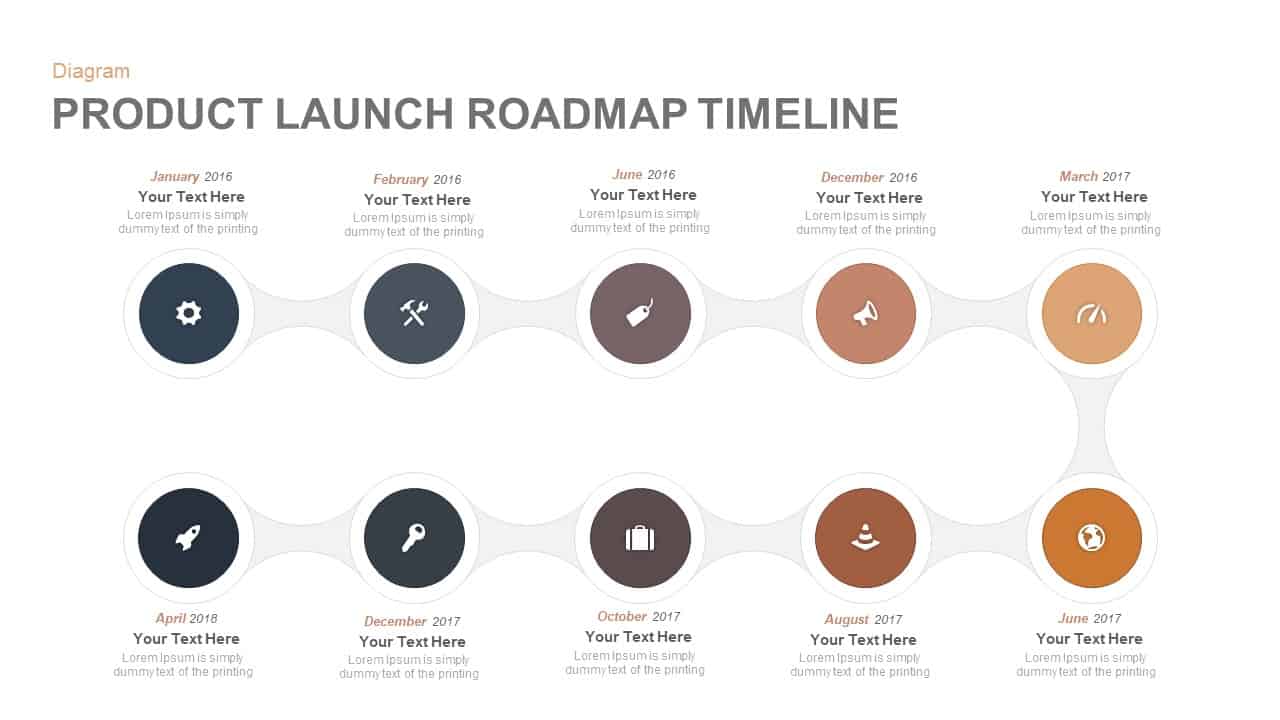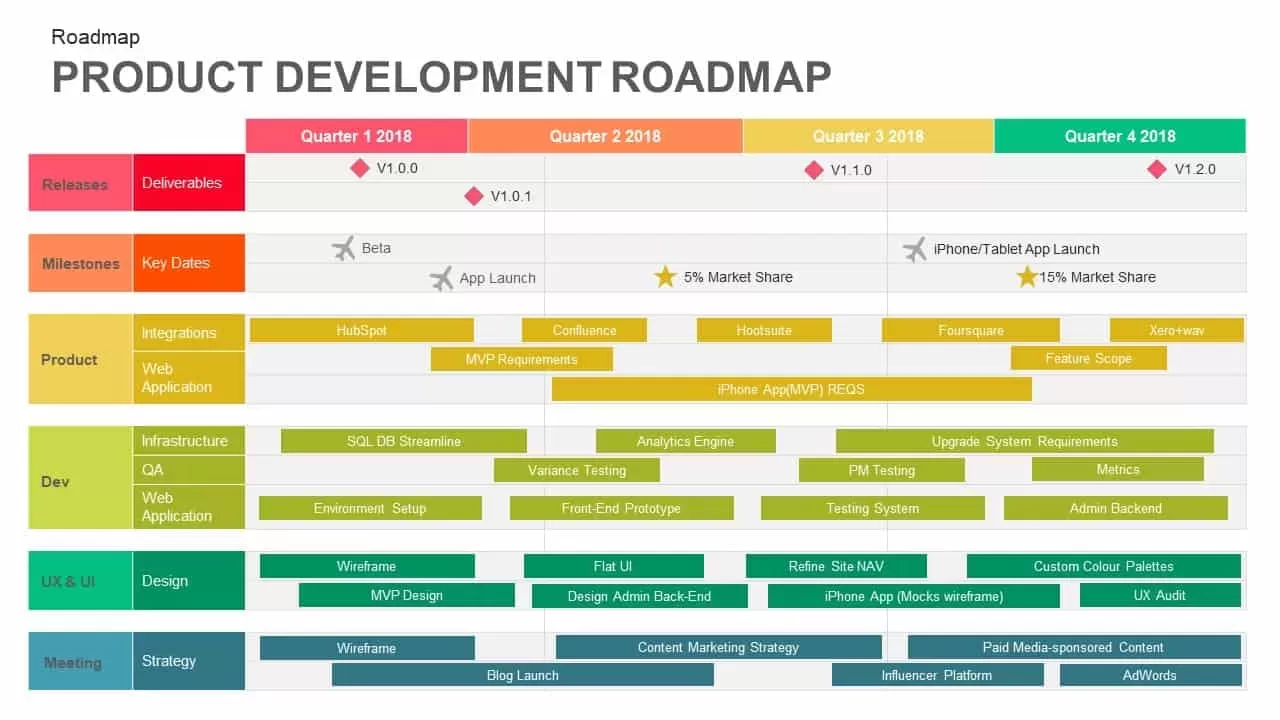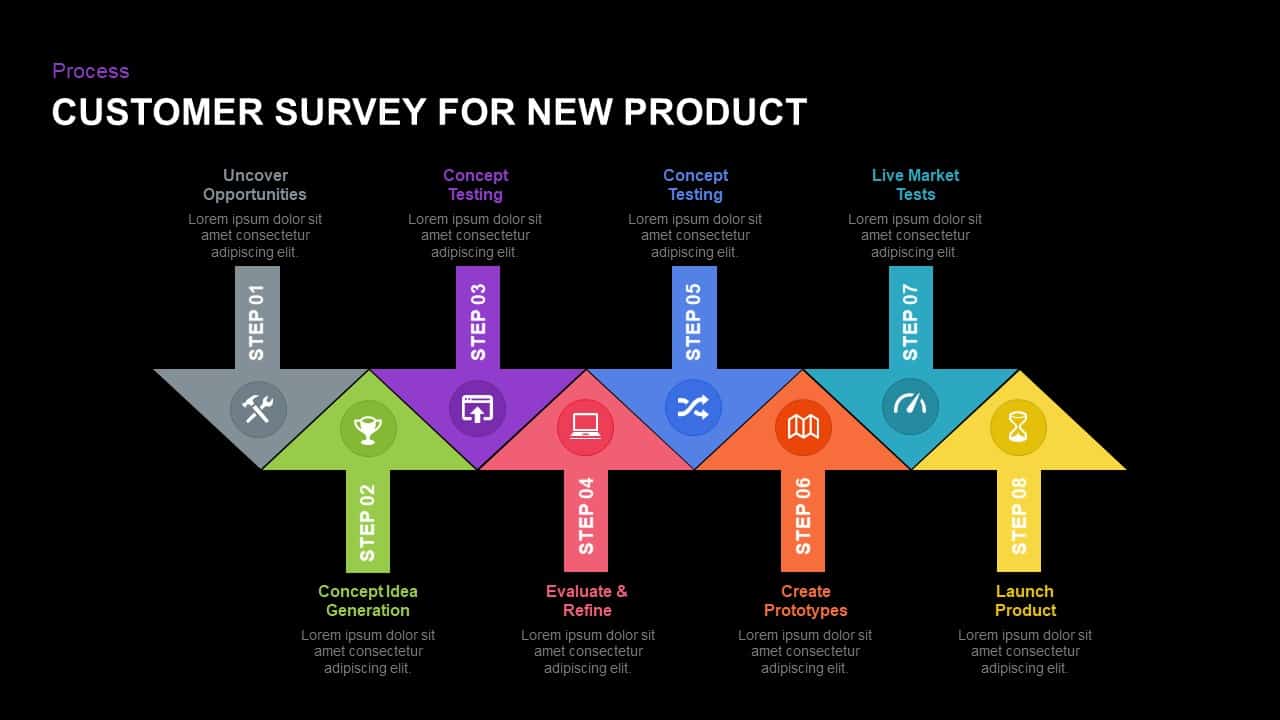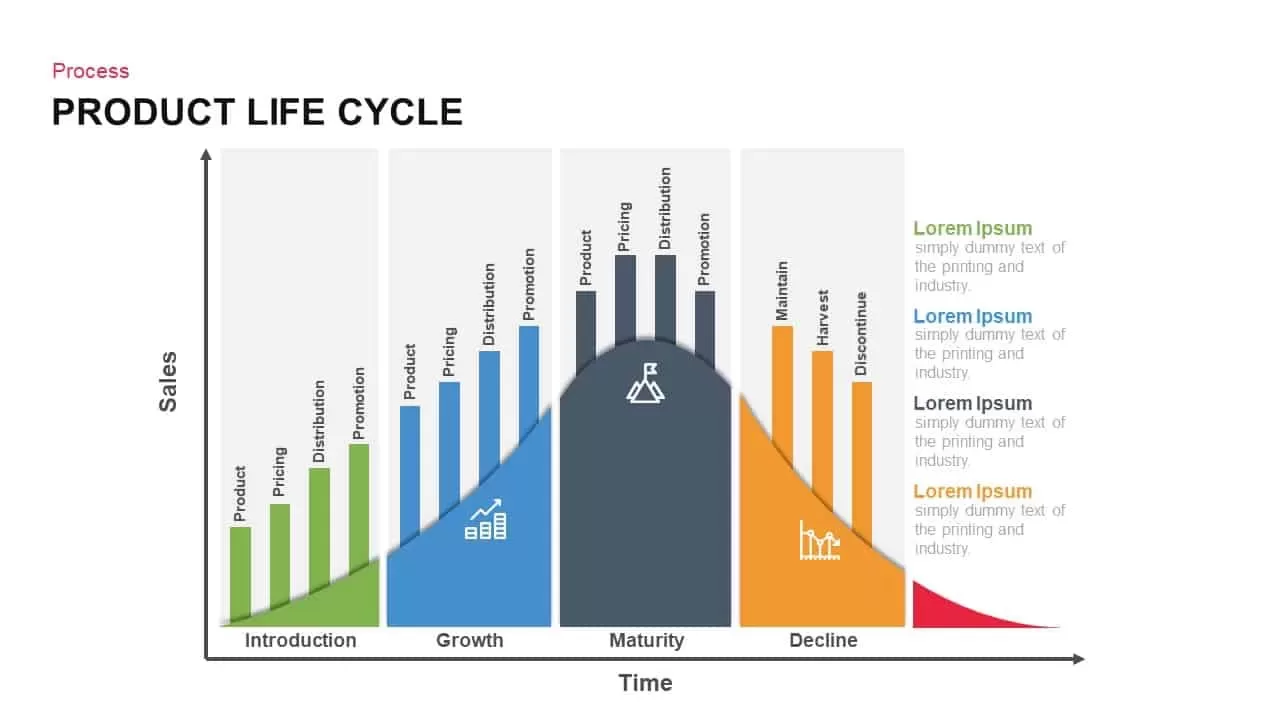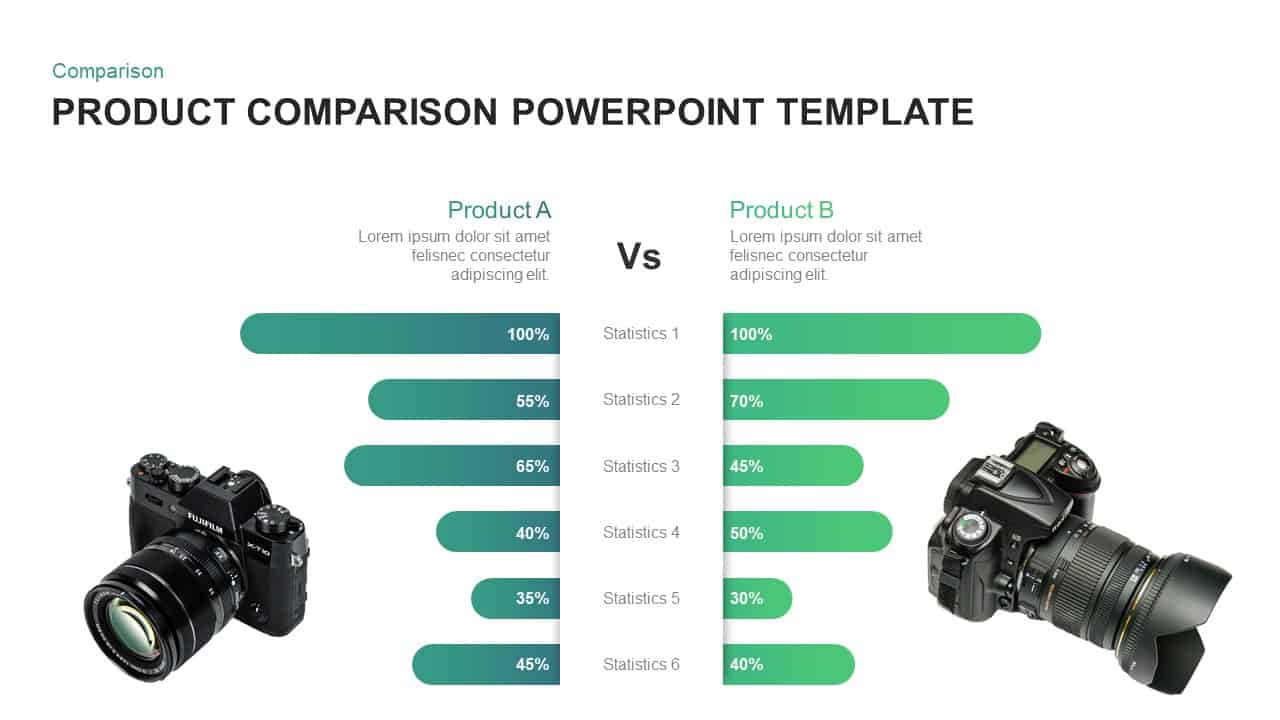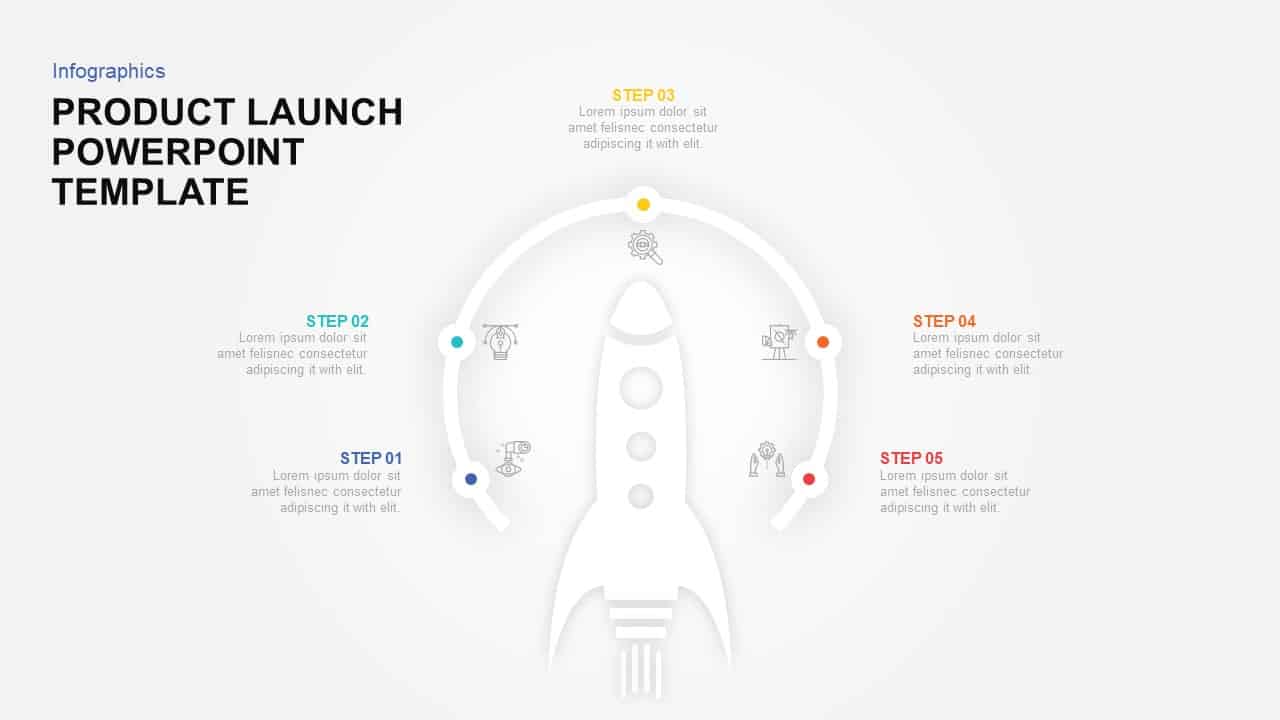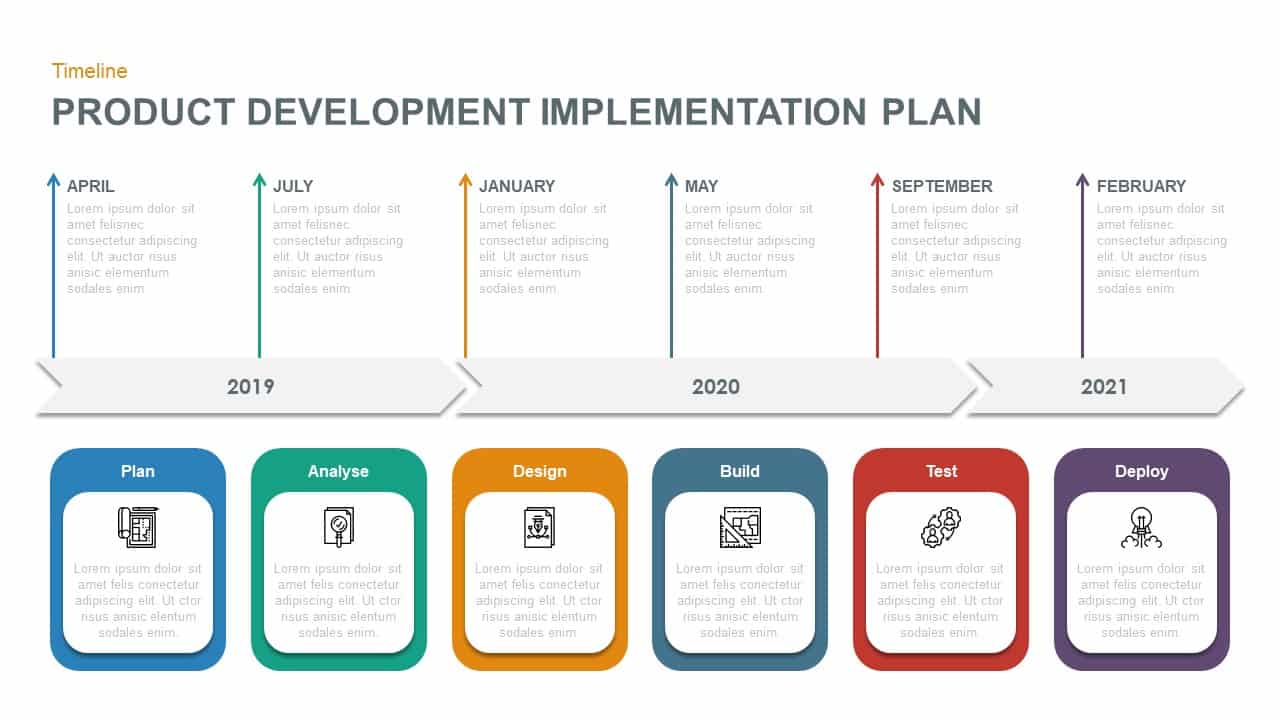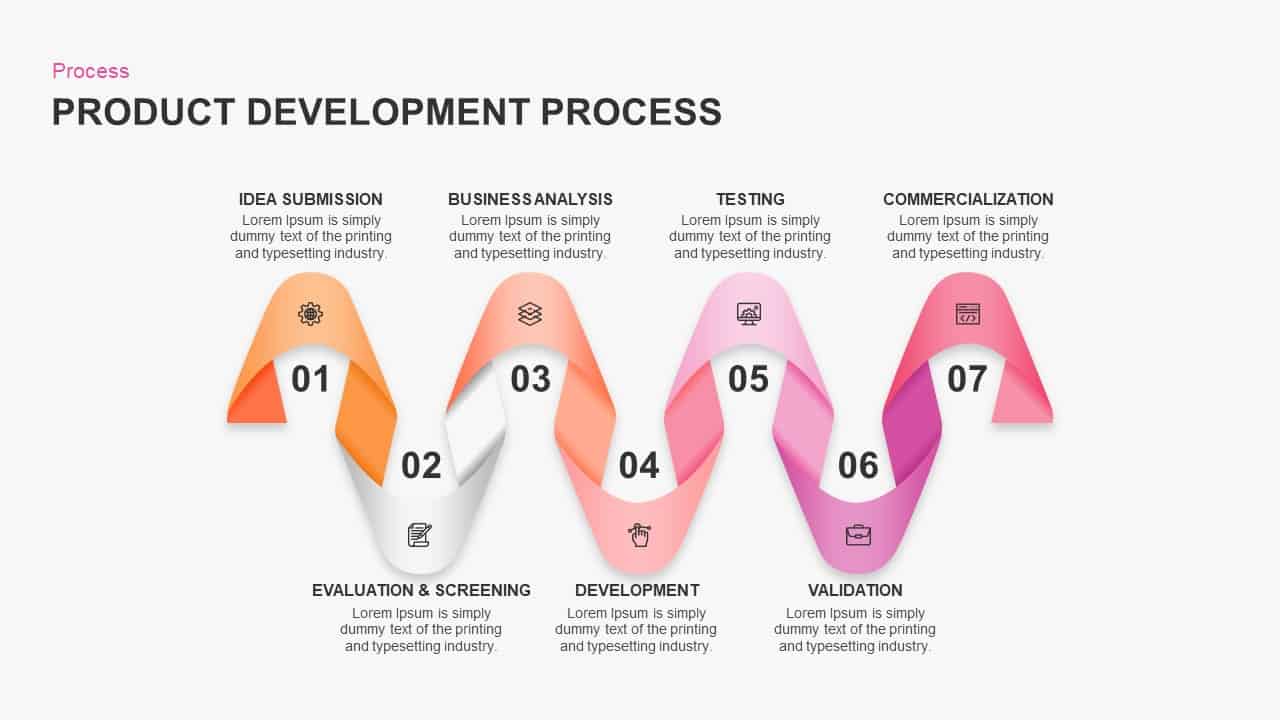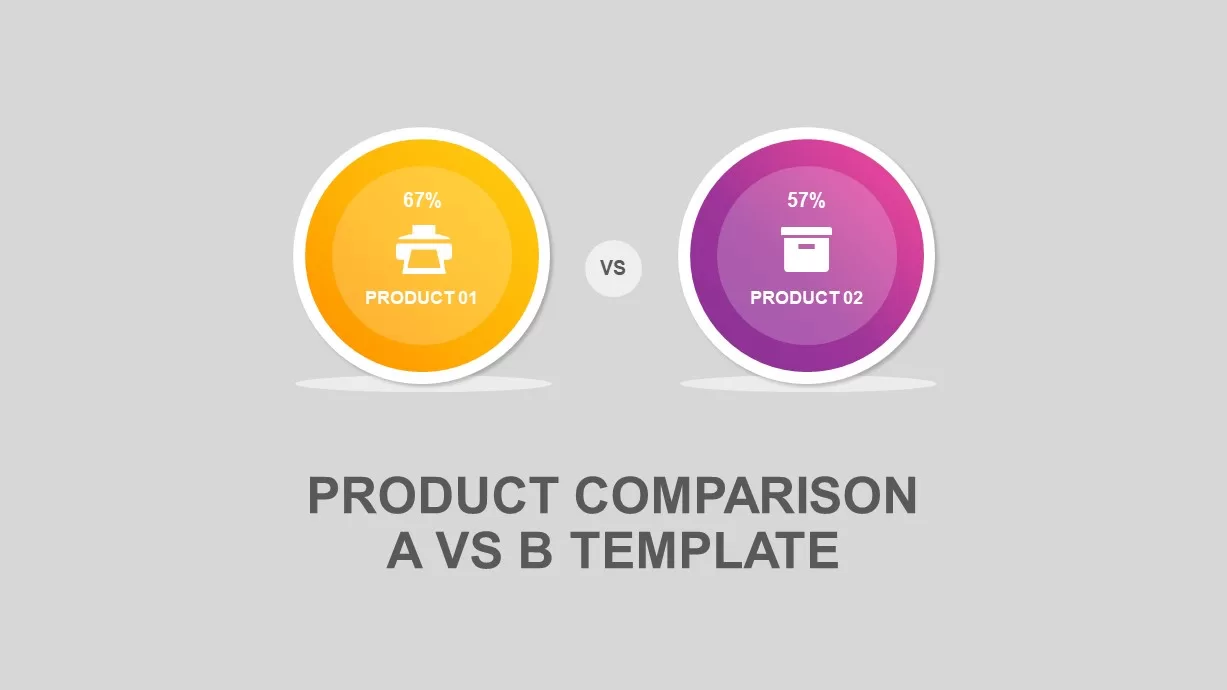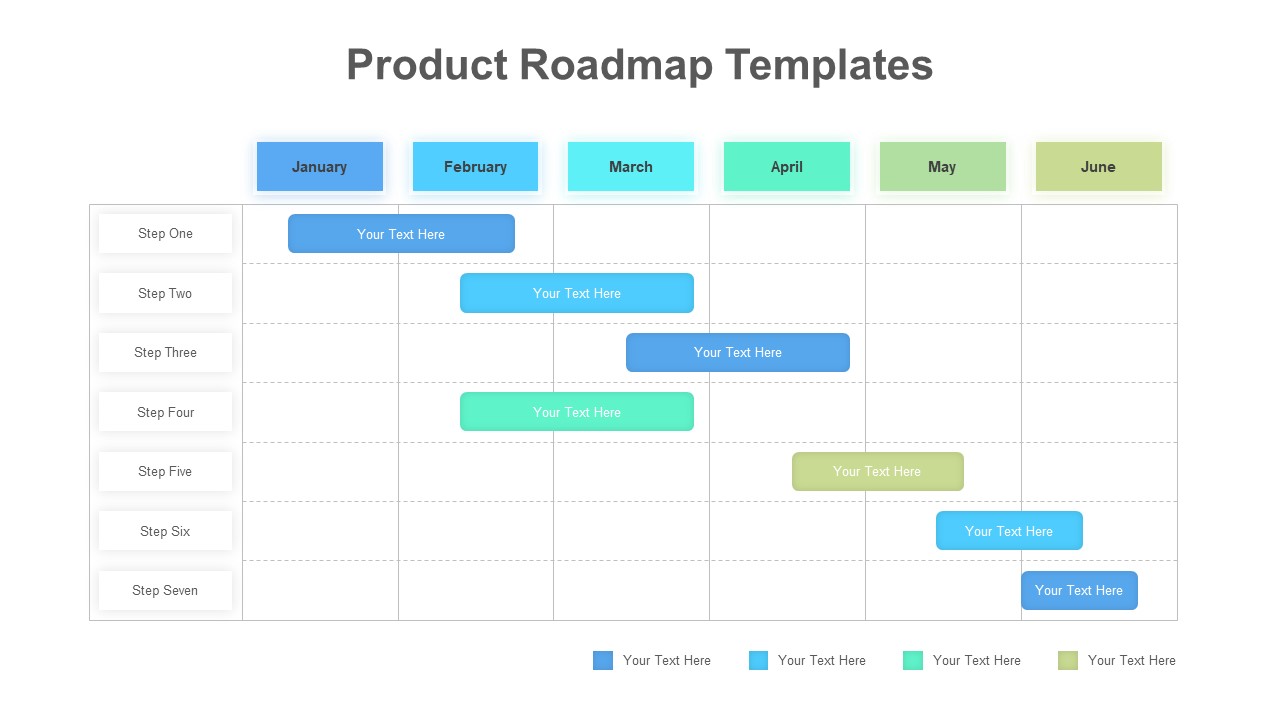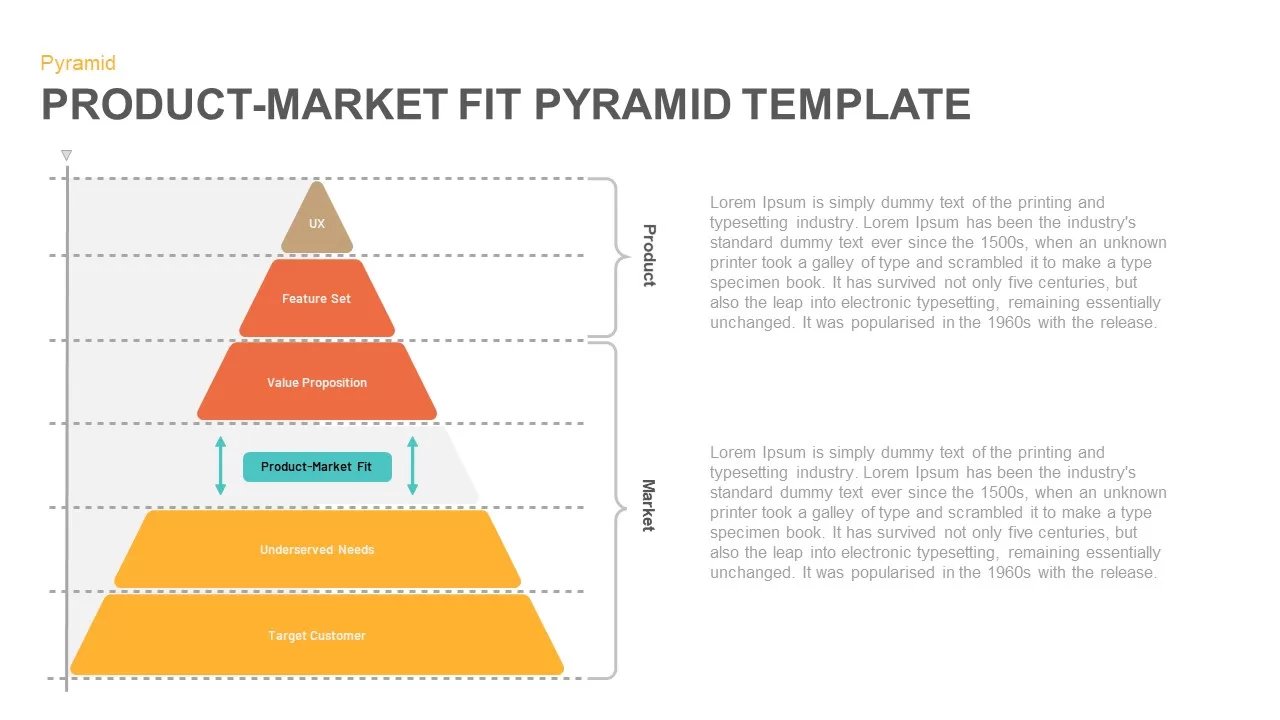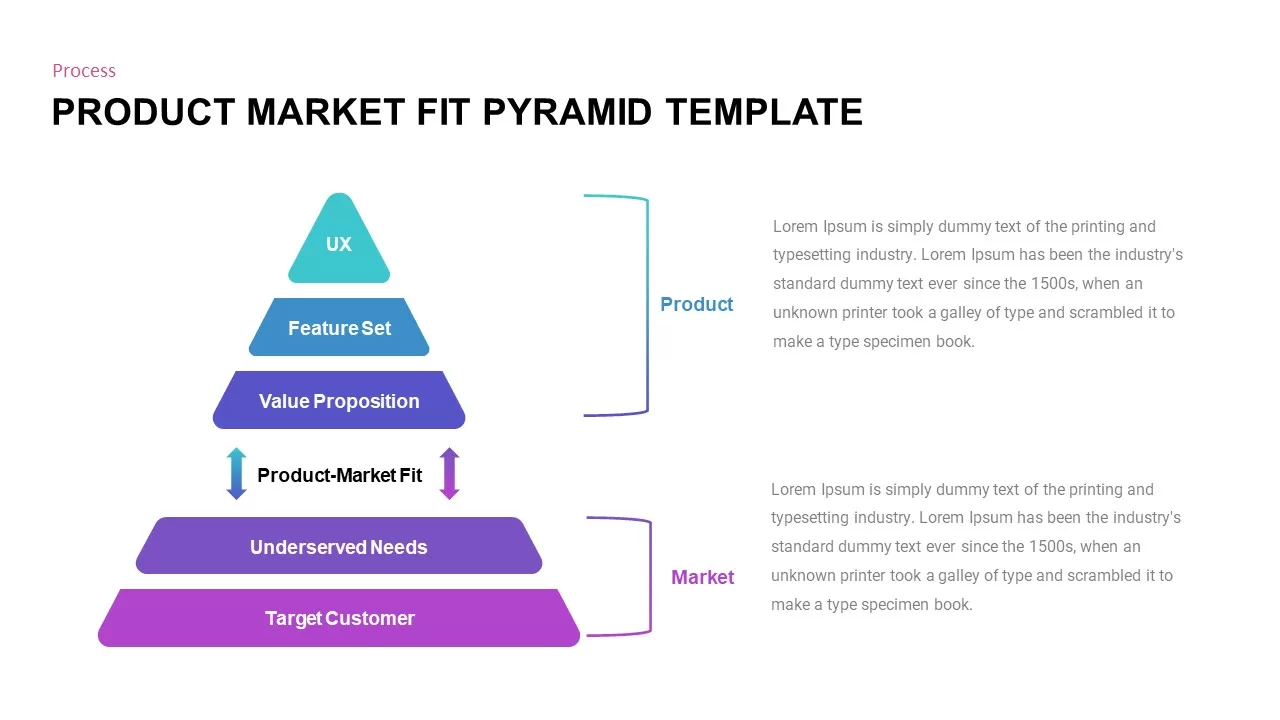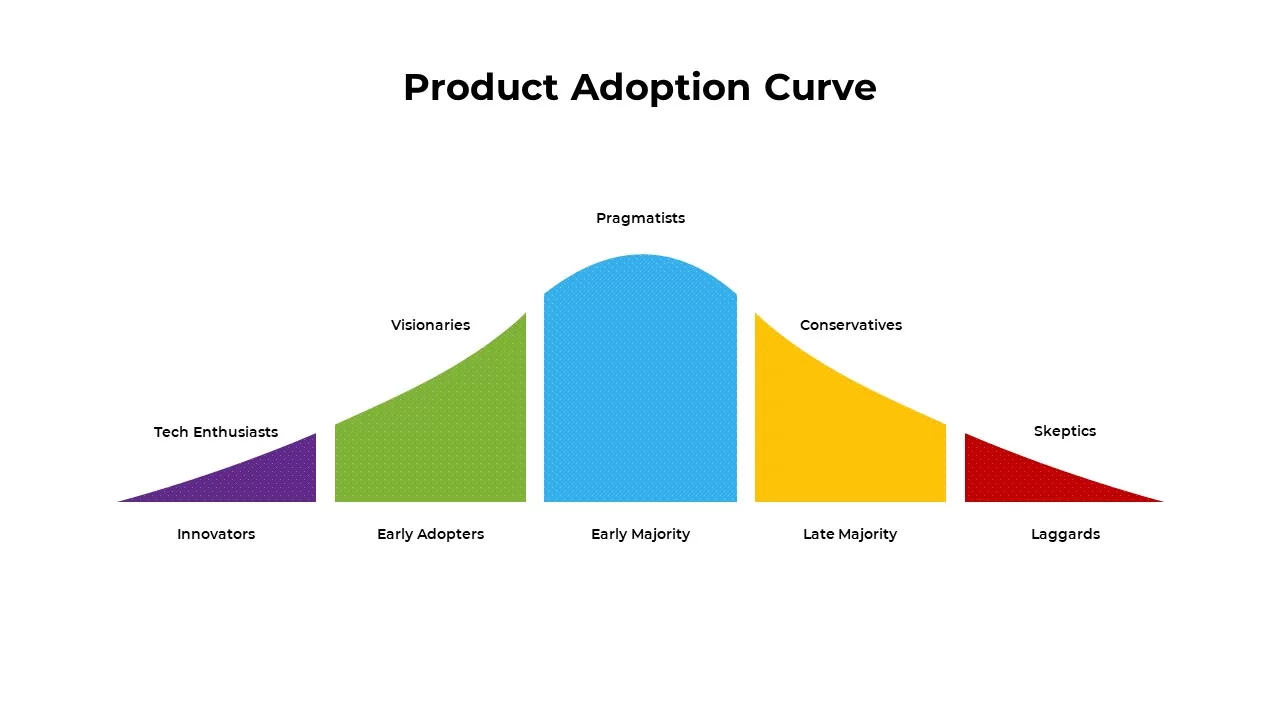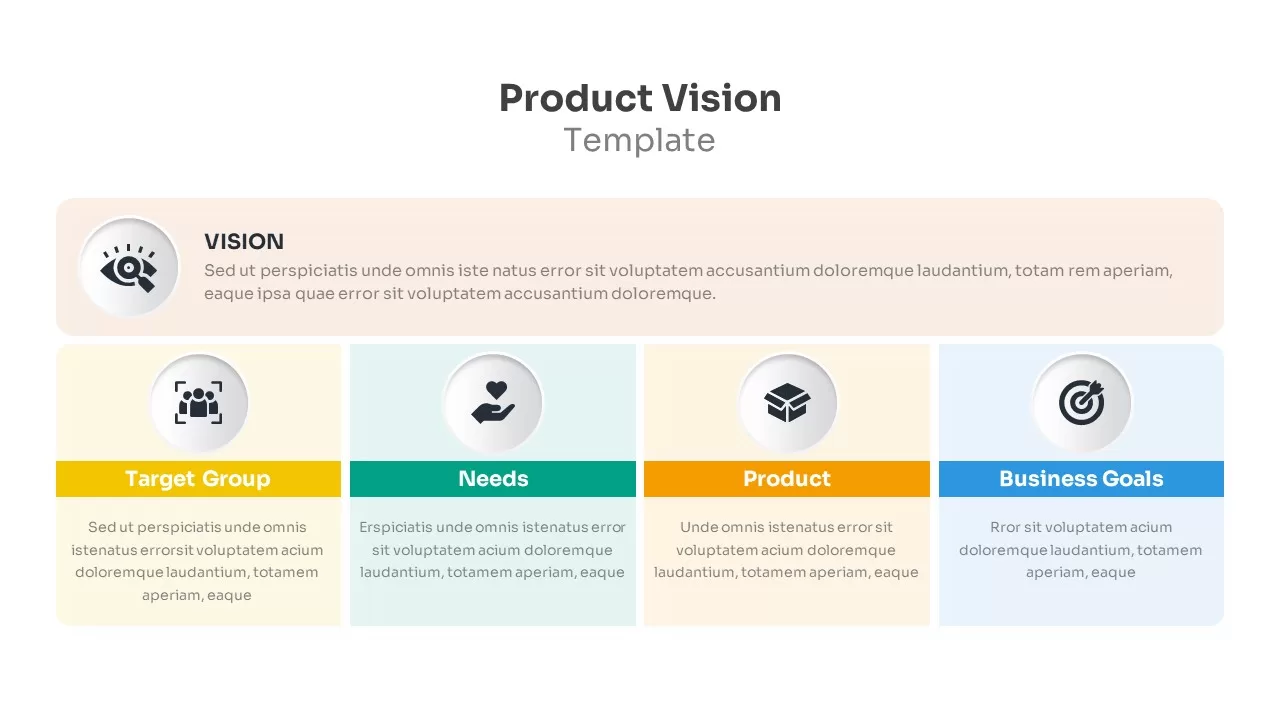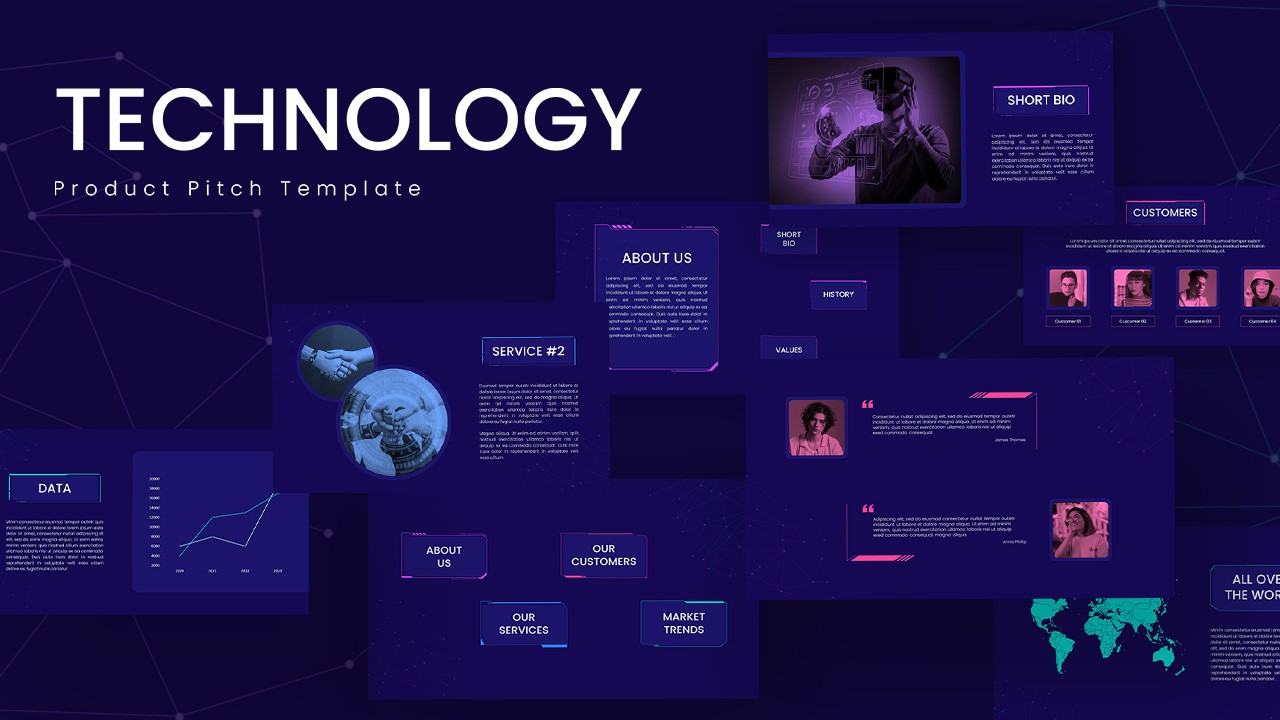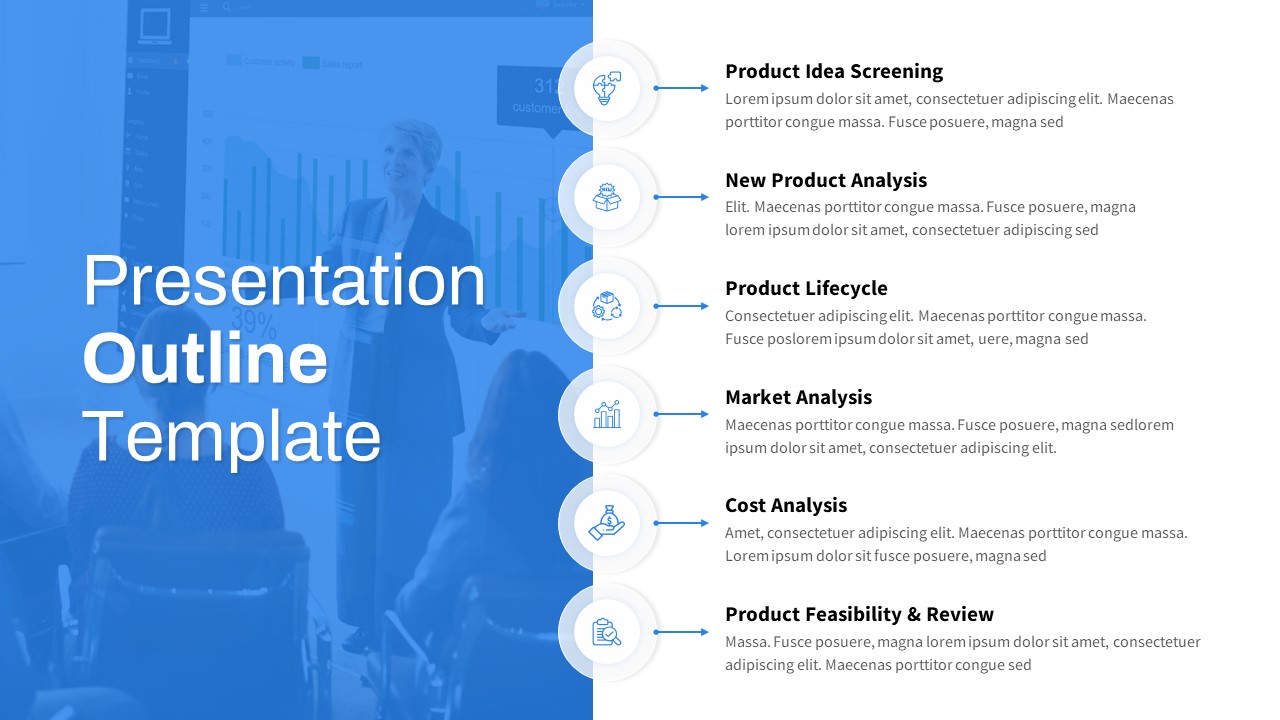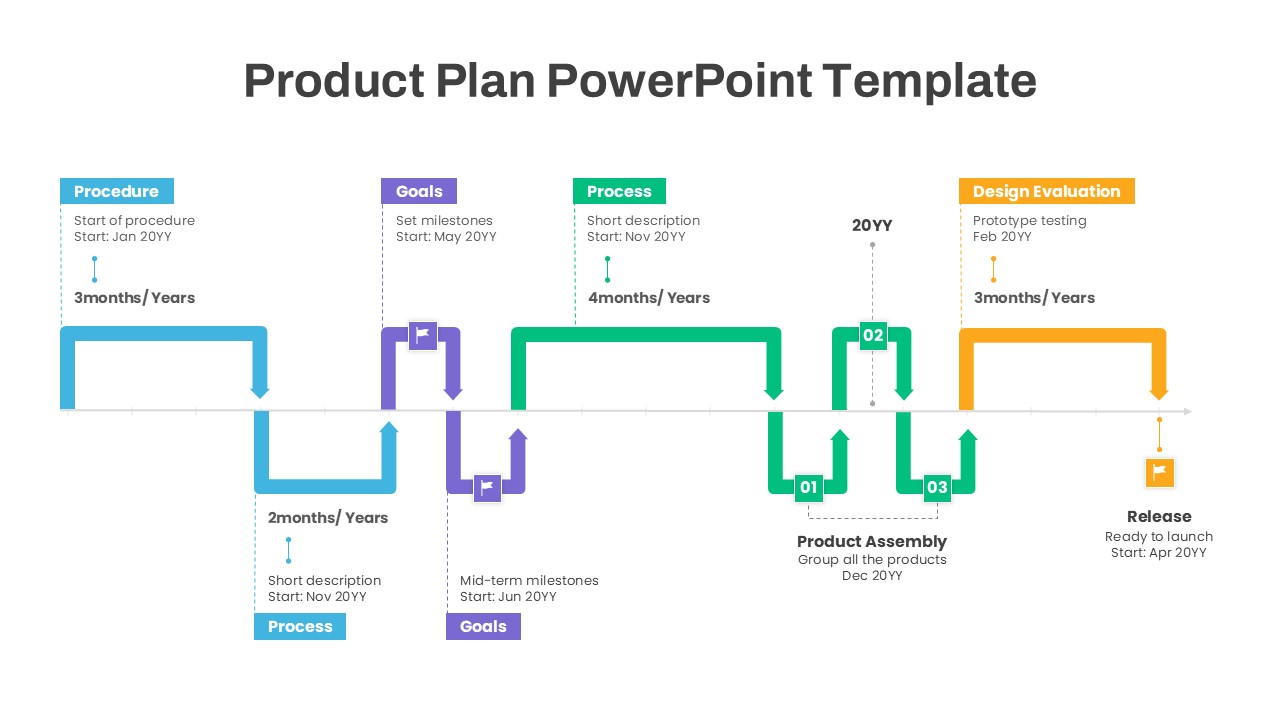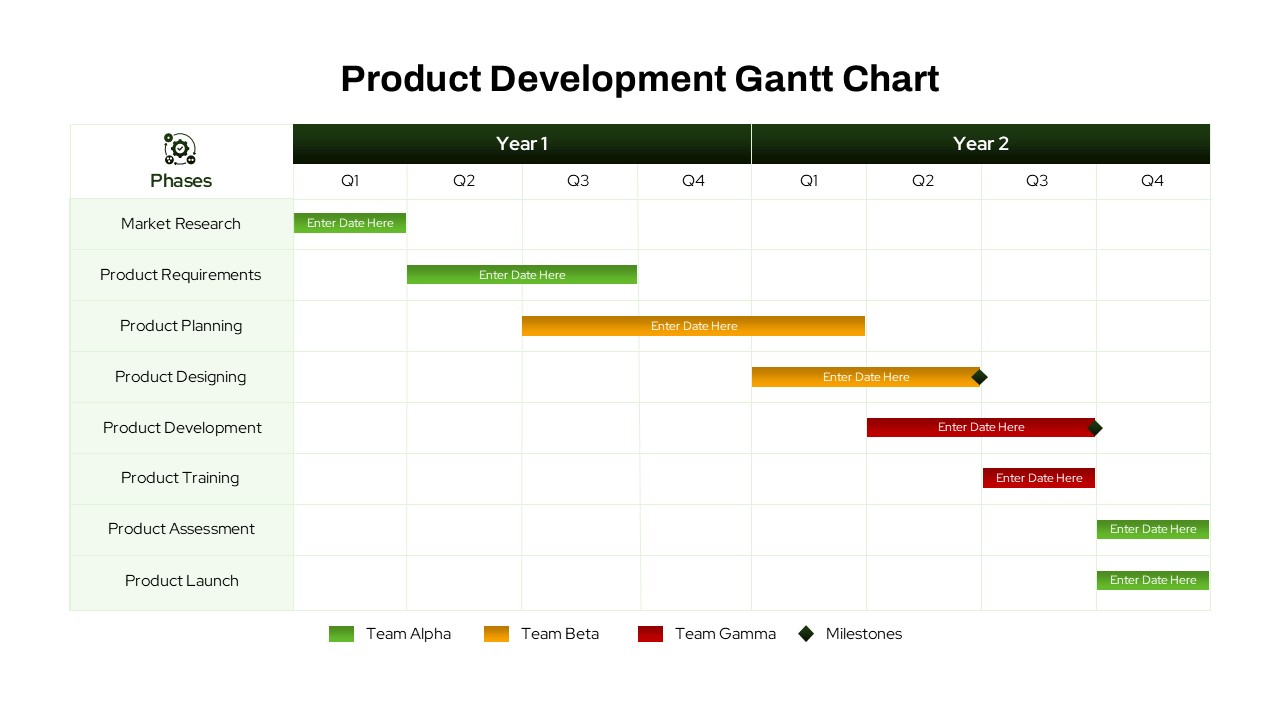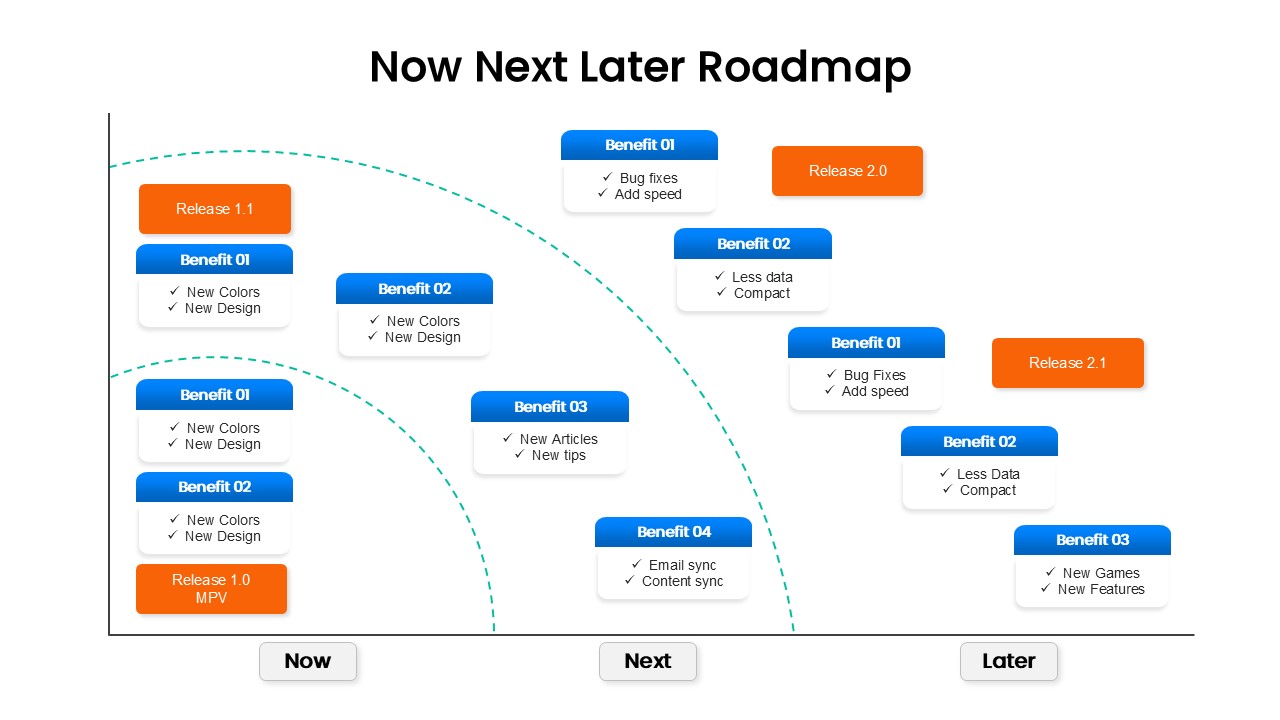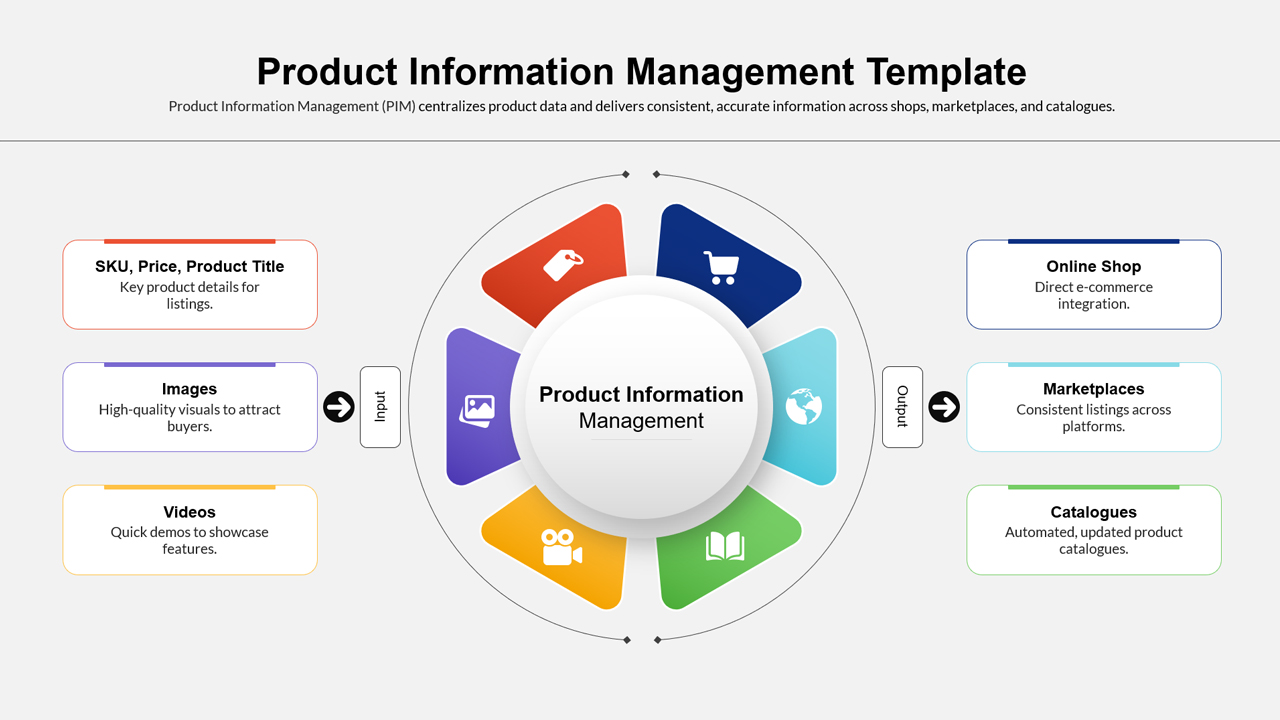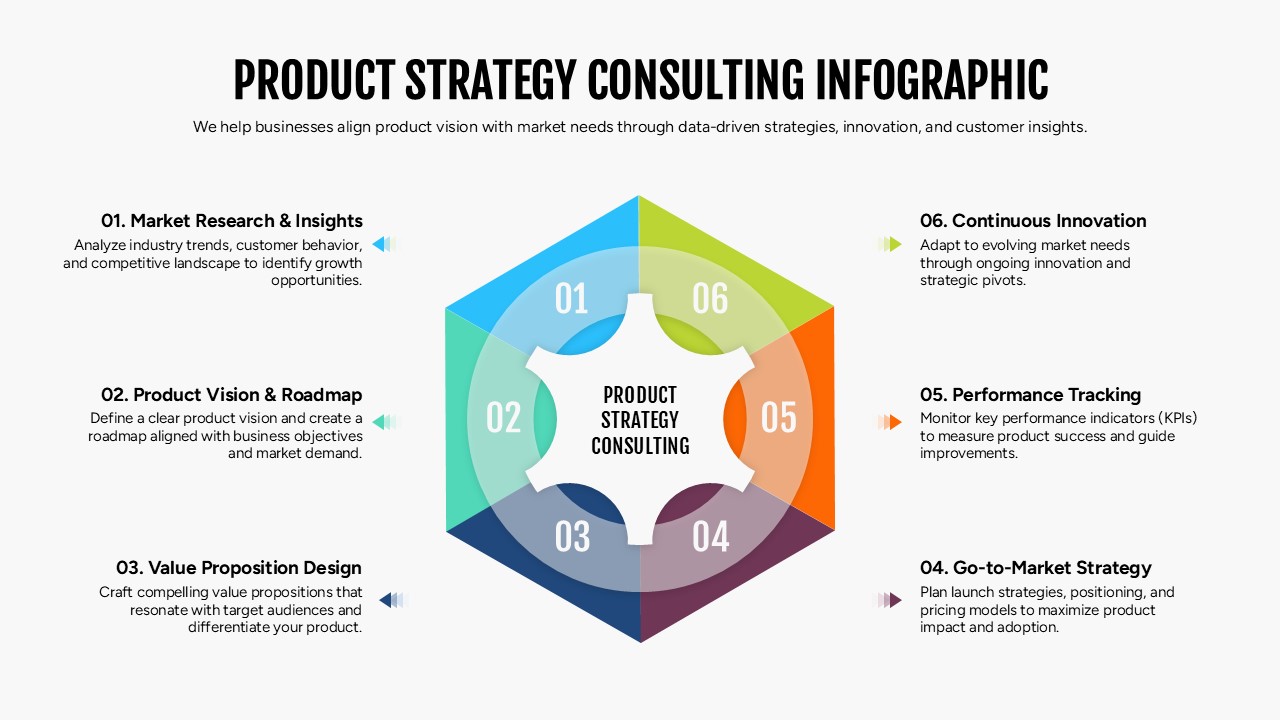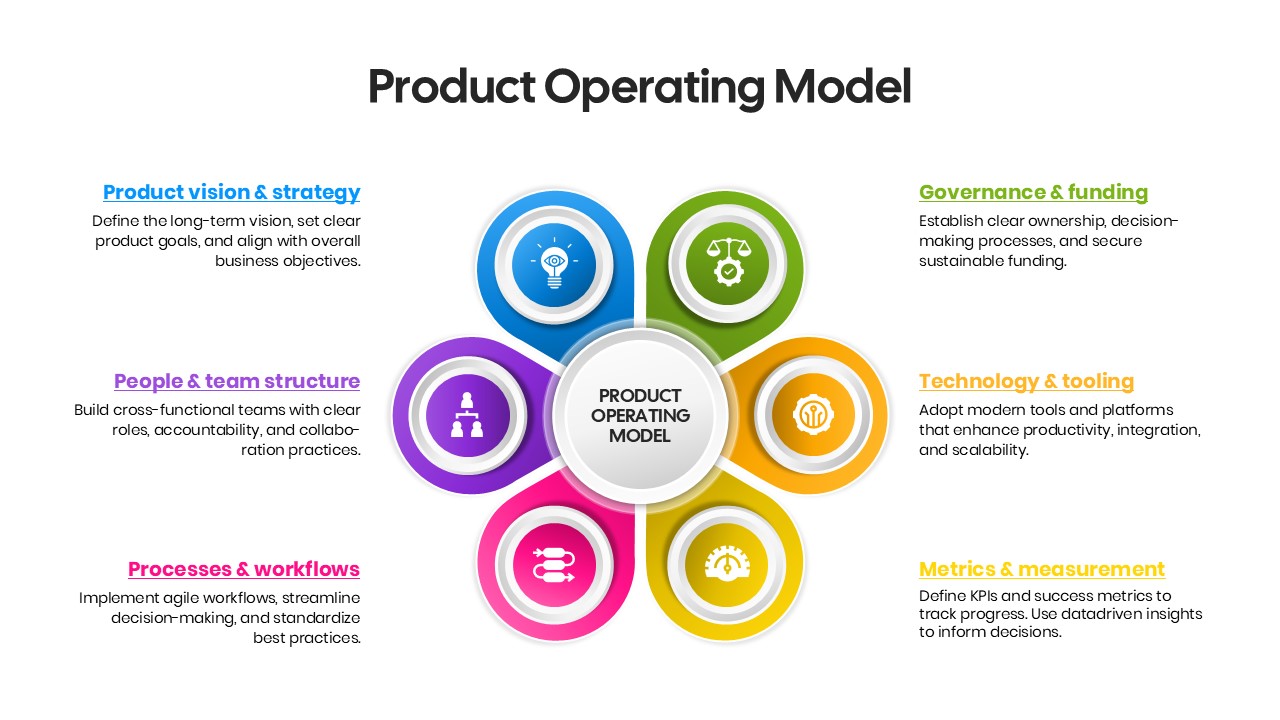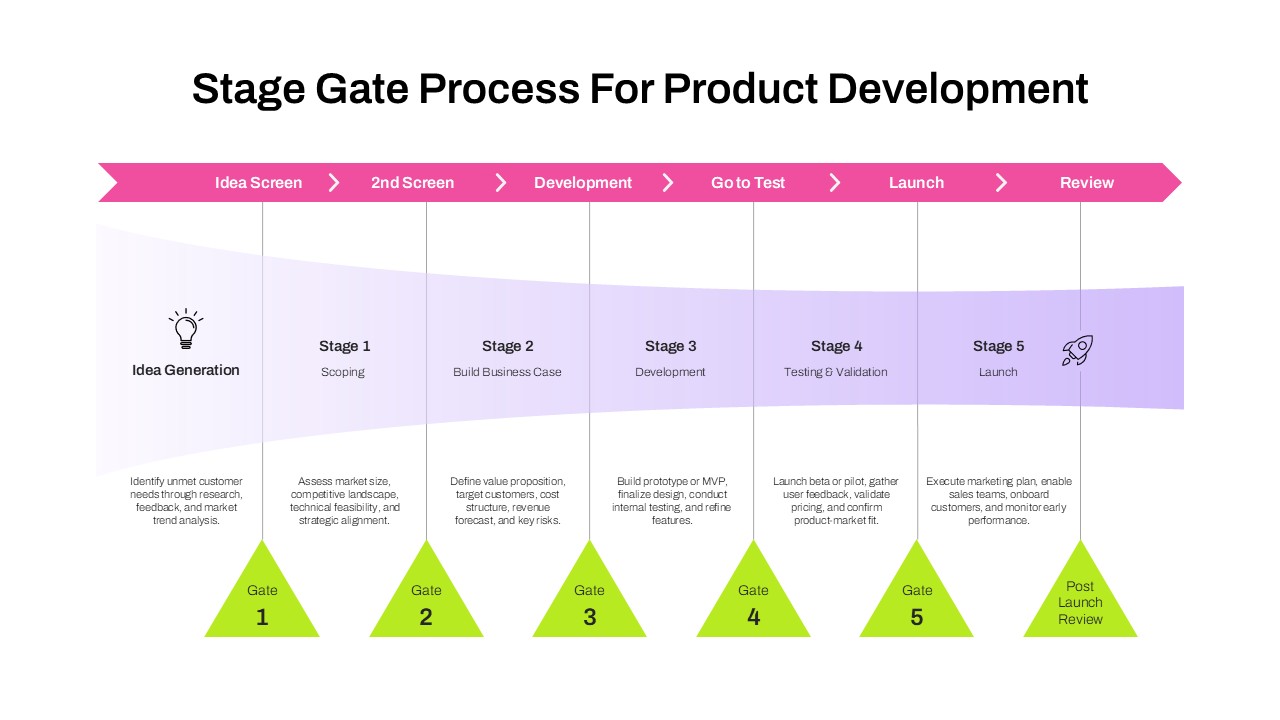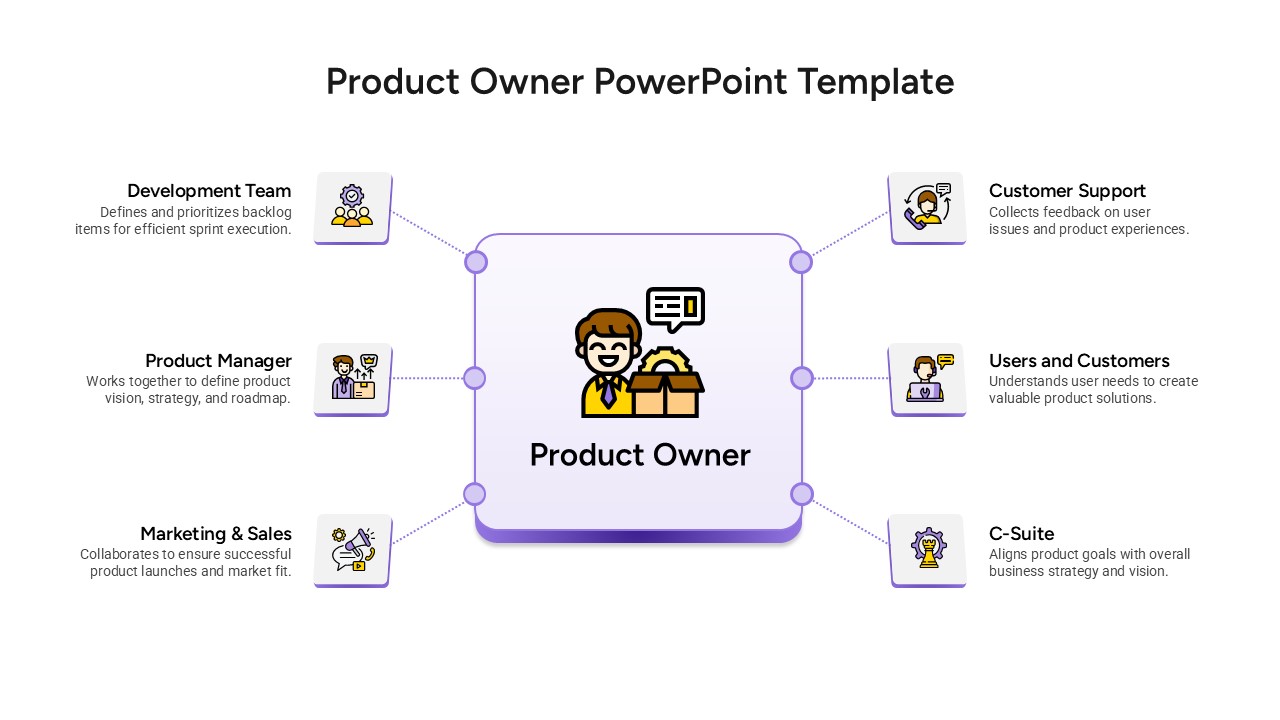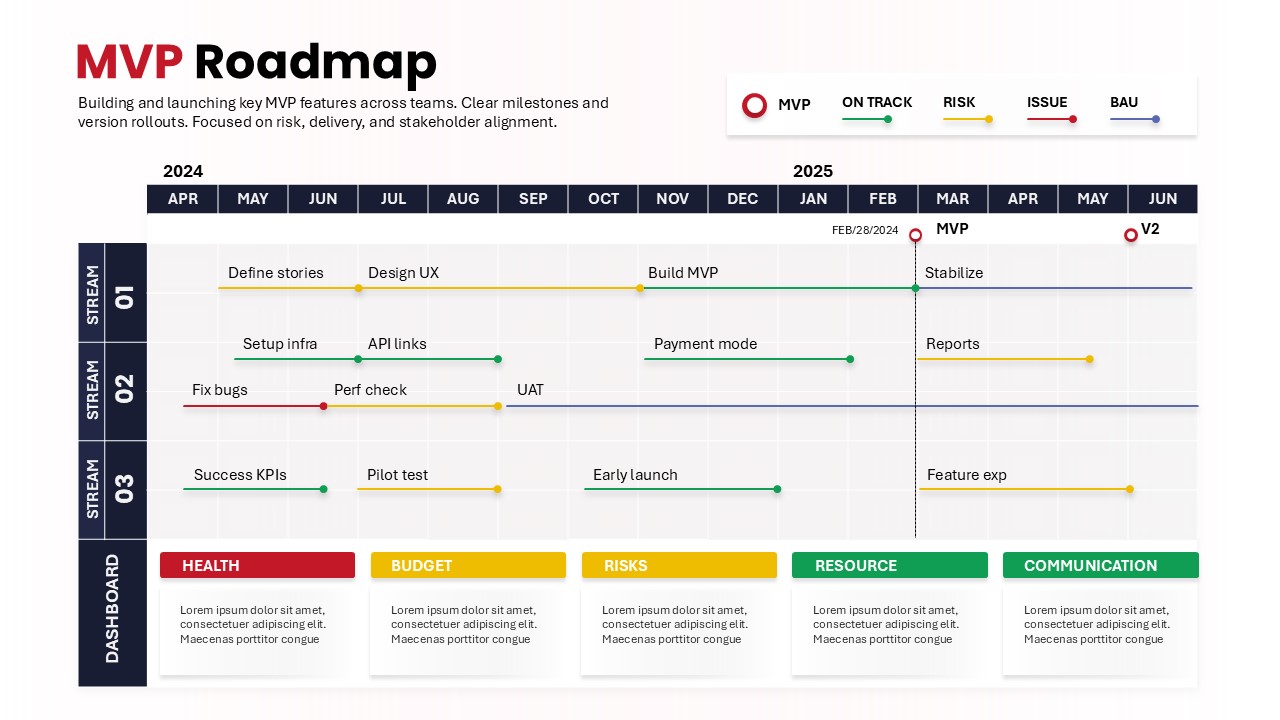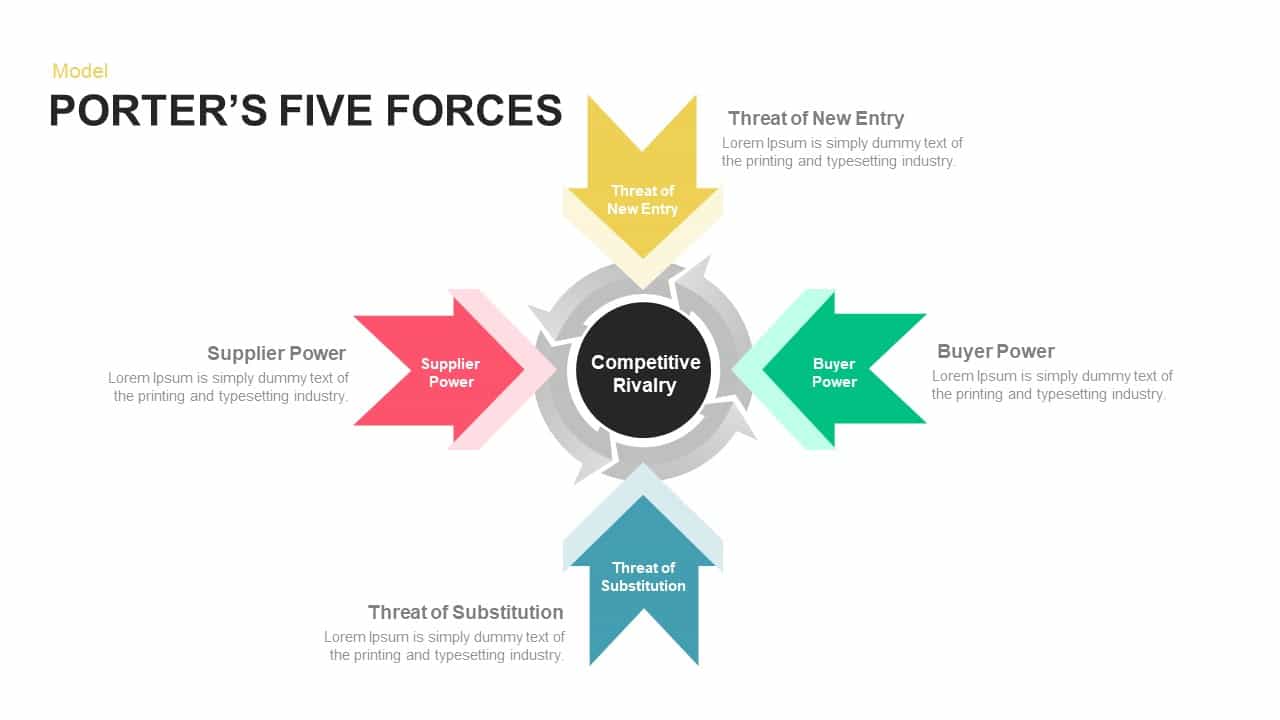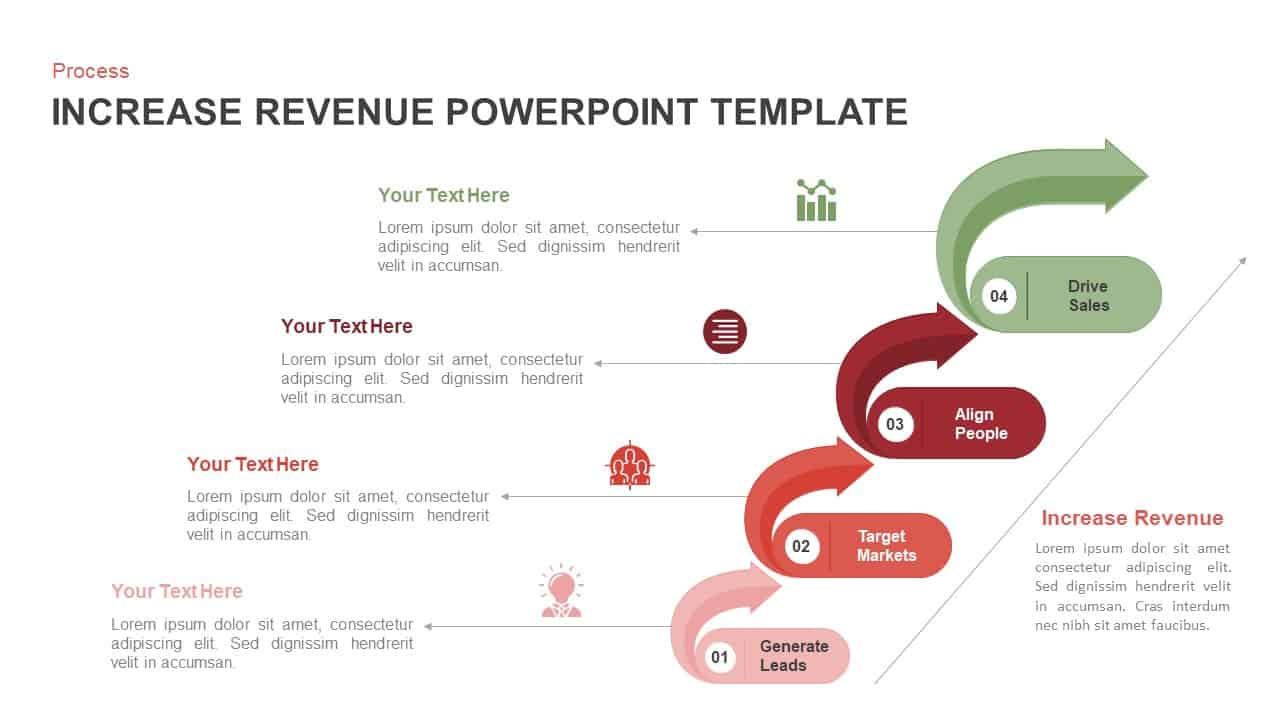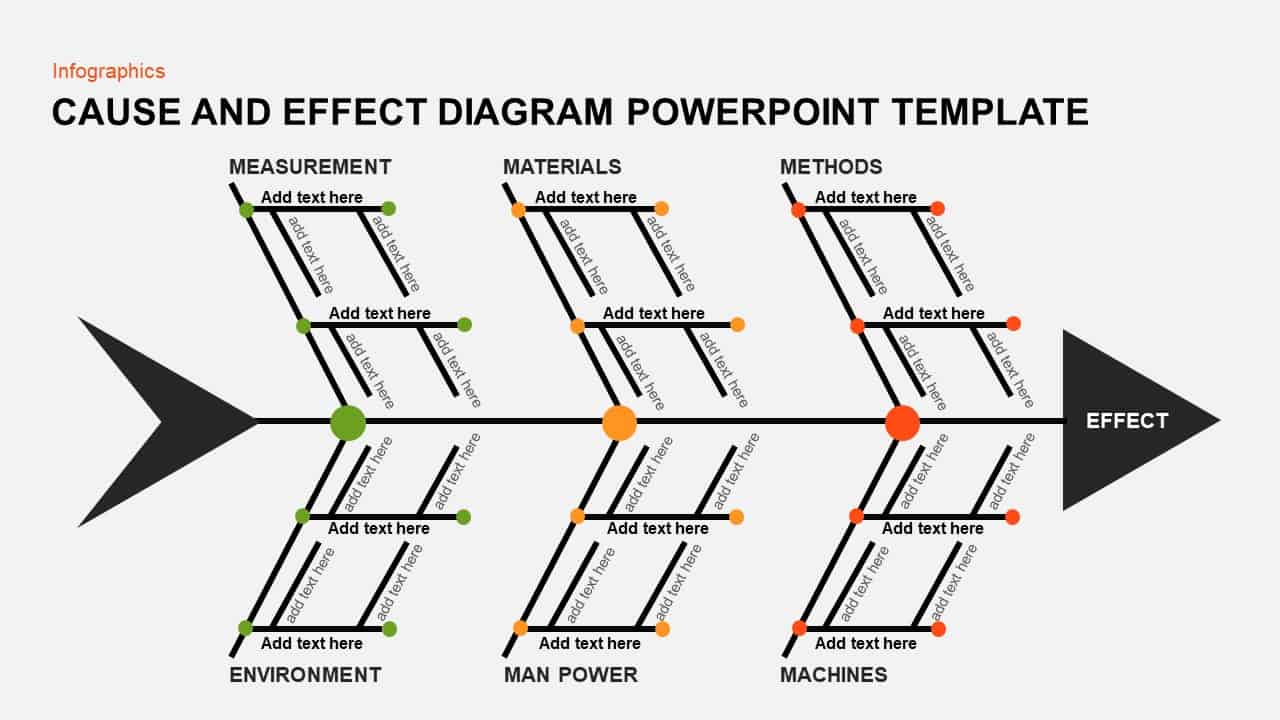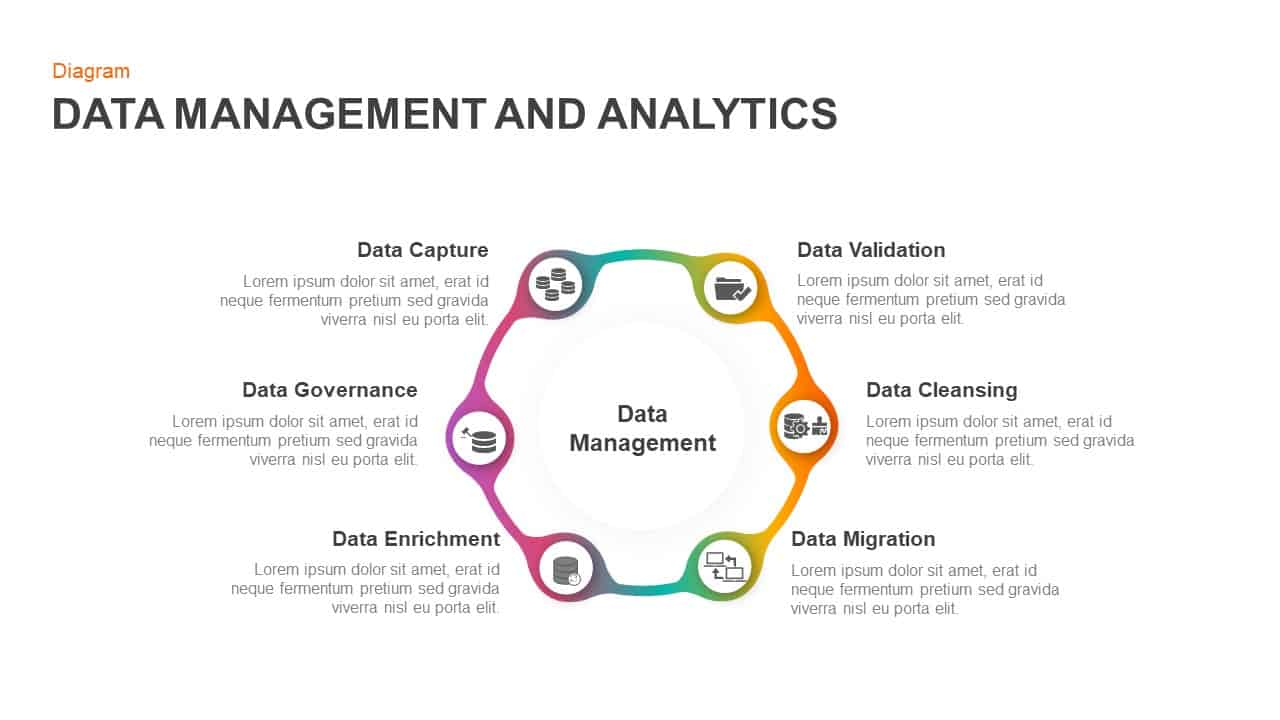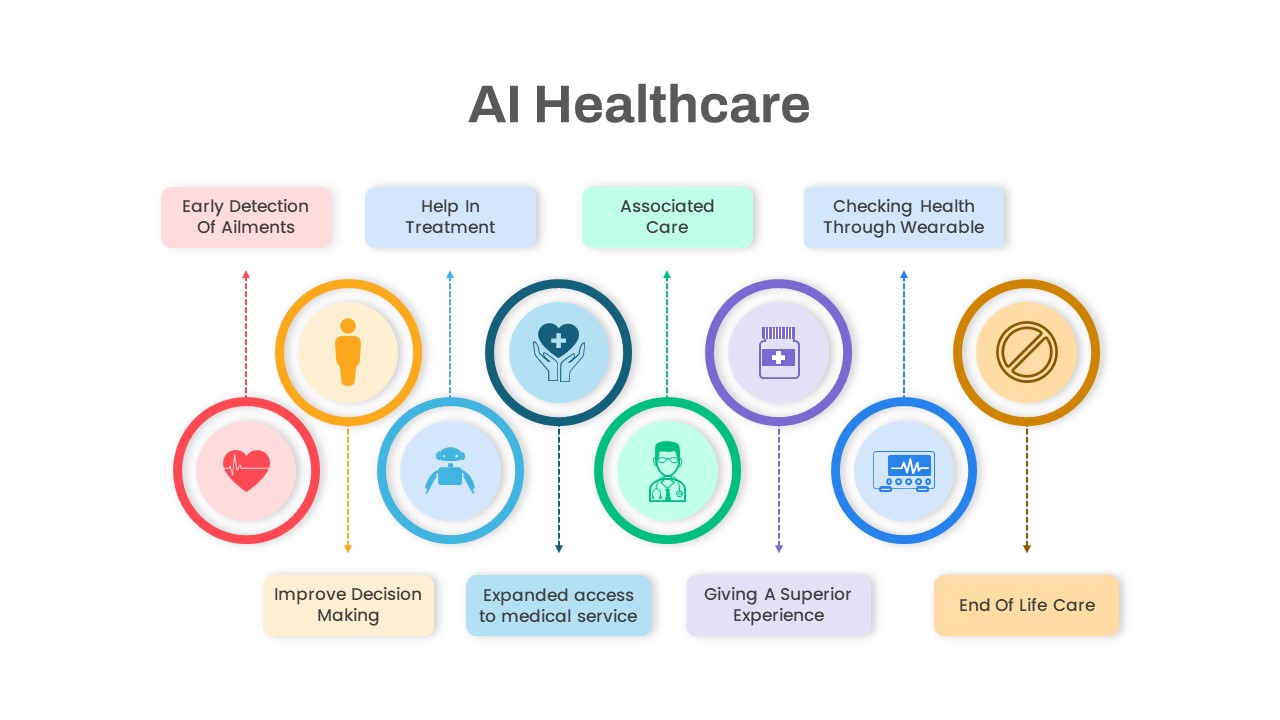Product Features Diagram Template for PowerPoint & Google Slides
Description
Showcase your product’s key functionalities with this visually engaging features infographic slide, centered around a sleek laptop icon. Six feature callouts radiate evenly to the left and right, each comprised of a colored rectangular banner, a rounded icon container, and a concise headline. From fast charging and high-quality audio to smart voice assistant, ergonomic design, advanced connectivity, and secure data storage, each callout uses vector icons and bold typography to highlight distinct benefits. The alternately colored banners—red, cyan, green, purple, orange, and blue—enable quick feature differentiation against the clean white background. Subtle drop shadows and consistent padding maintain a modern, polished aesthetic while guiding audience focus from the central product representation to individual highlights.
Engineered for maximum adaptability, this template leverages organized master slides, editable placeholders, and vector shapes for seamless customization in both PowerPoint and Google Slides. Easily swap icons, revise feature names, or adjust color gradients in seconds via intuitive drag-and-drop controls. Smart alignment guides ensure balanced layouts, and high-resolution graphics guarantee crisp visuals on any display. Whether you’re pitching to investors, training sales teams, or marketing a new device, the integrated design elements streamline editing and maintain brand consistency across all slides.
Beyond product showcases, this flexible infographic works equally well for technology overviews, service features presentations, competitive analyses, or benefit breakdowns. Simply rename callouts and replace icons to compare service tiers, highlight software modules, or outline solution advantages. This slide empowers presenters to communicate complex information clearly, accelerate stakeholder buy-in, and reinforce messaging with a professional, design-centric approach.
Who is it for
Product managers, marketing teams, sales leaders, and technology strategists will find this slide ideal for highlighting device or service capabilities. It also suits startups pitching to investors, consultants detailing solution benefits, and trainers showcasing tool features.
Other Uses
Adapt this layout for service tier comparisons, software module overviews, competitive feature matrices, or benefit breakdowns. Rename and recolor callouts to map out process steps, team roles, or project components with equal clarity.
Login to download this file