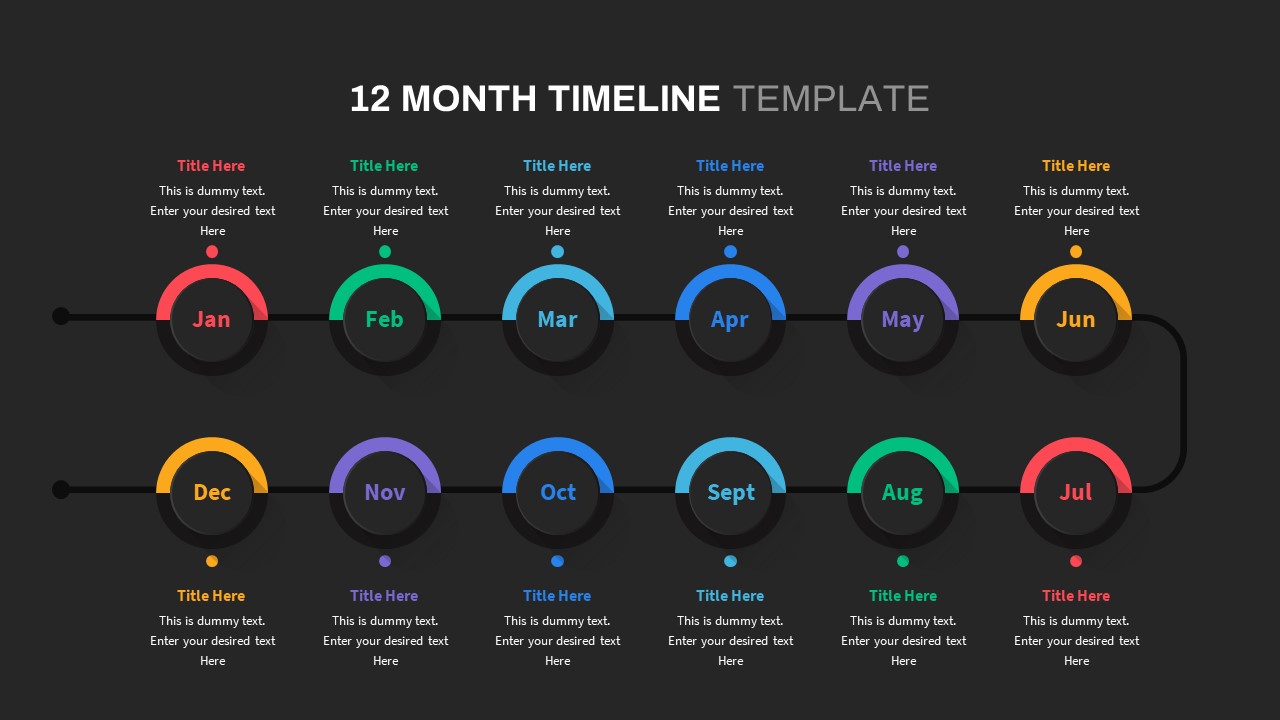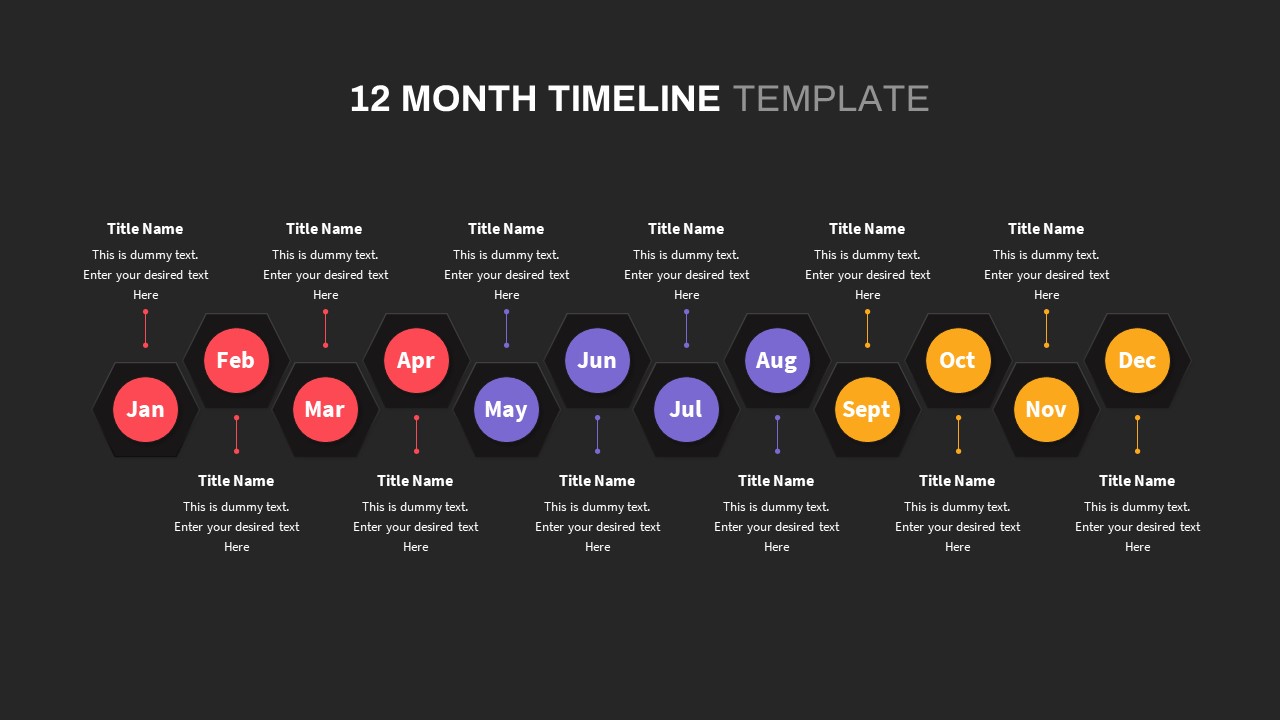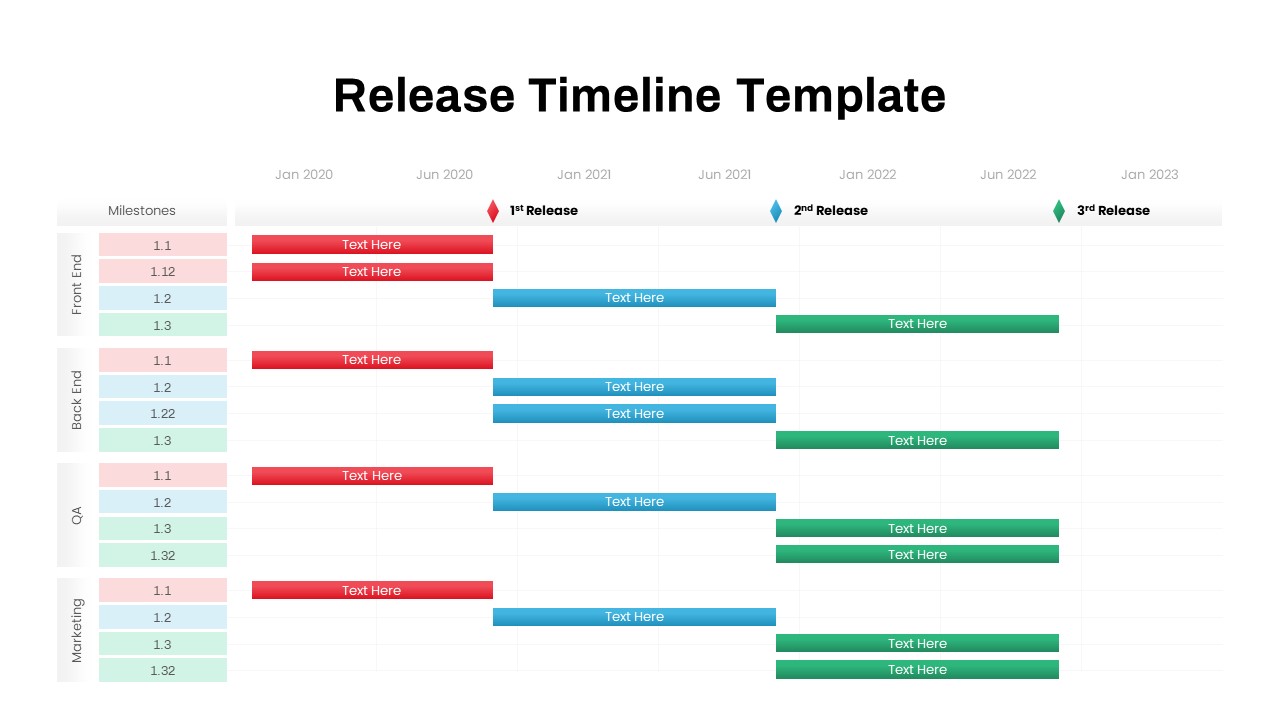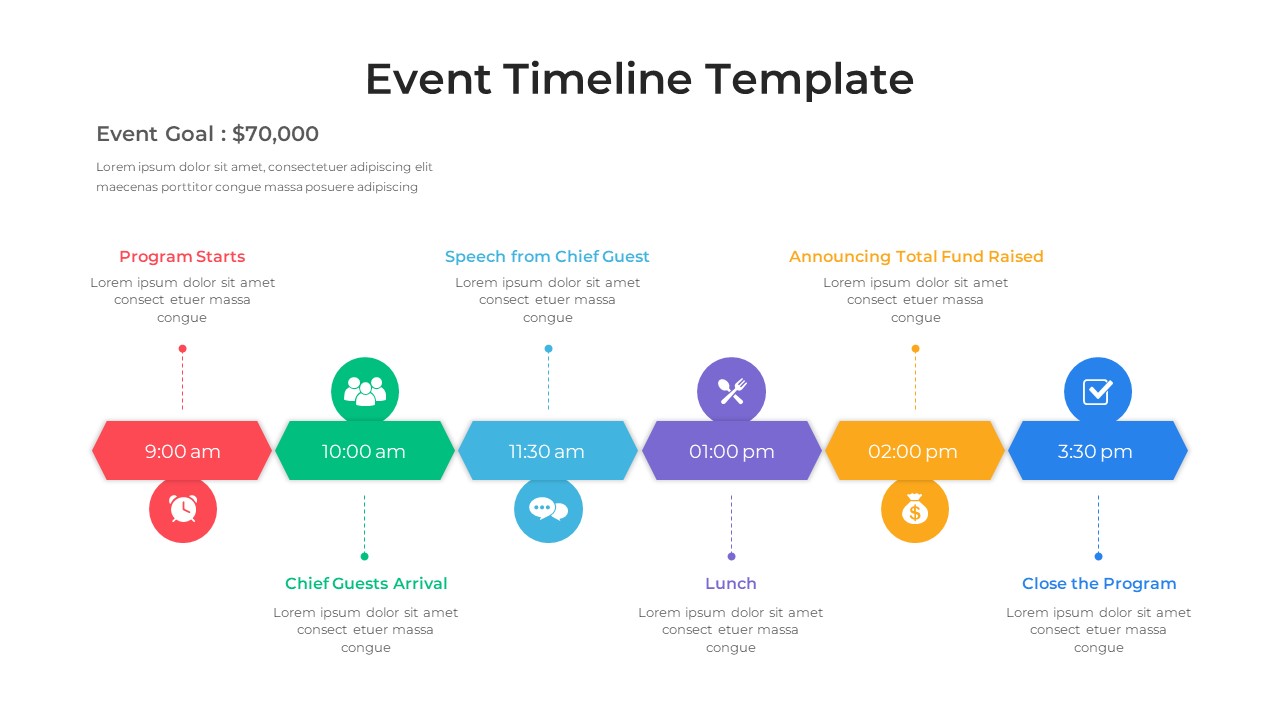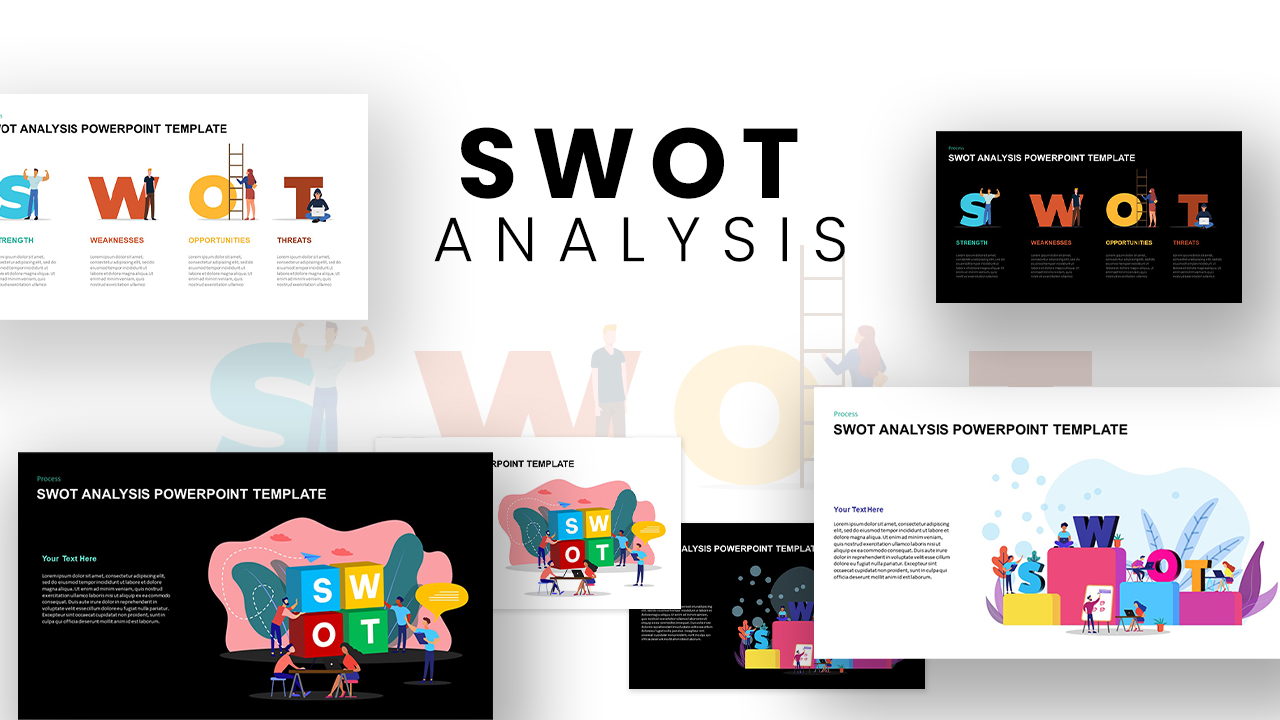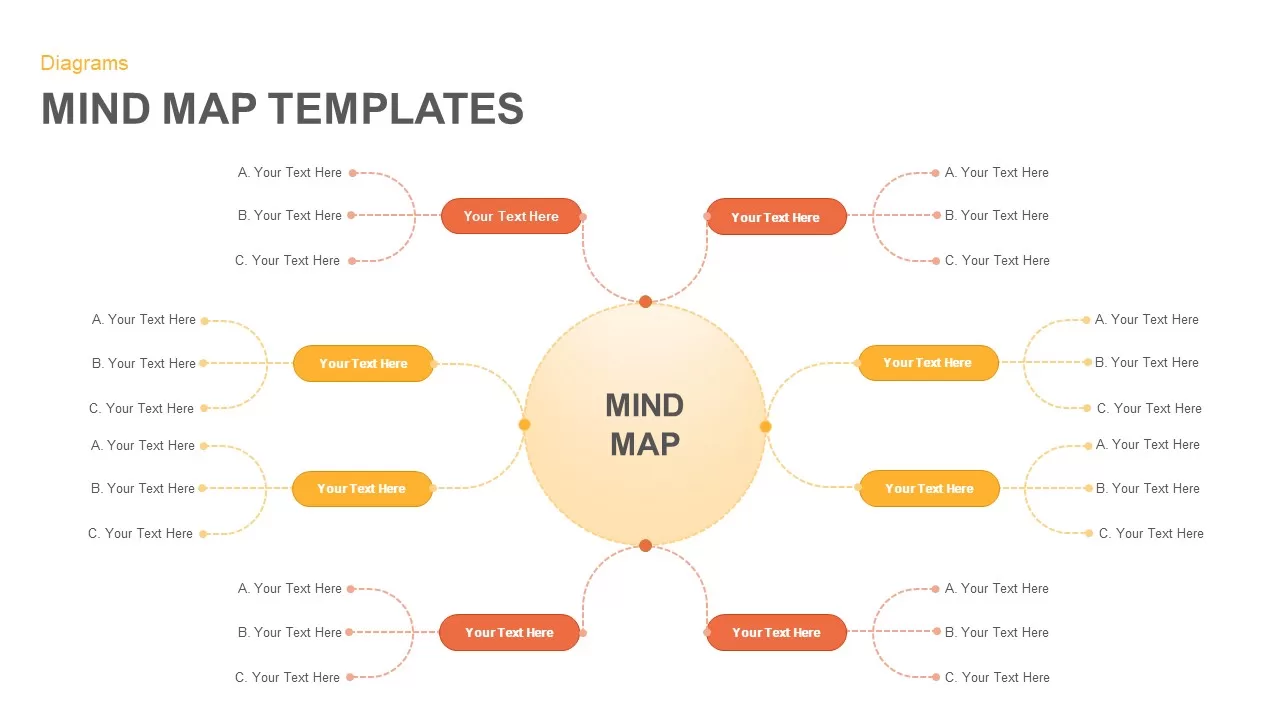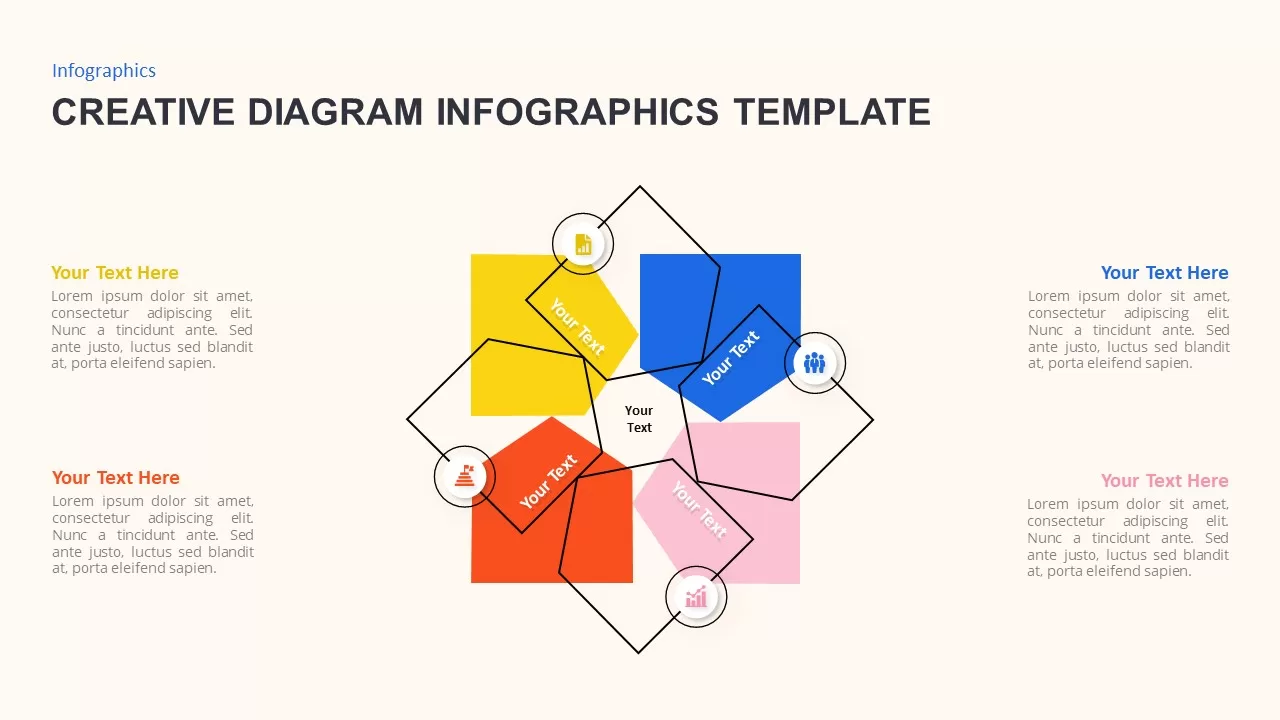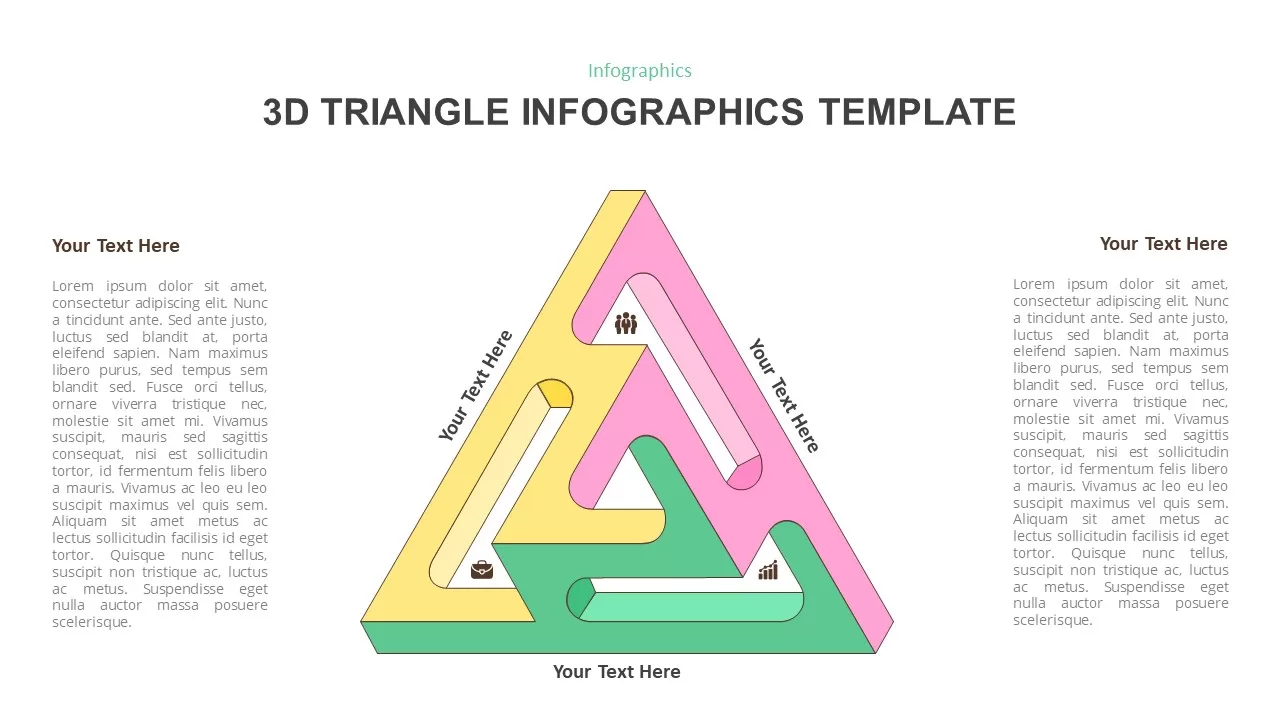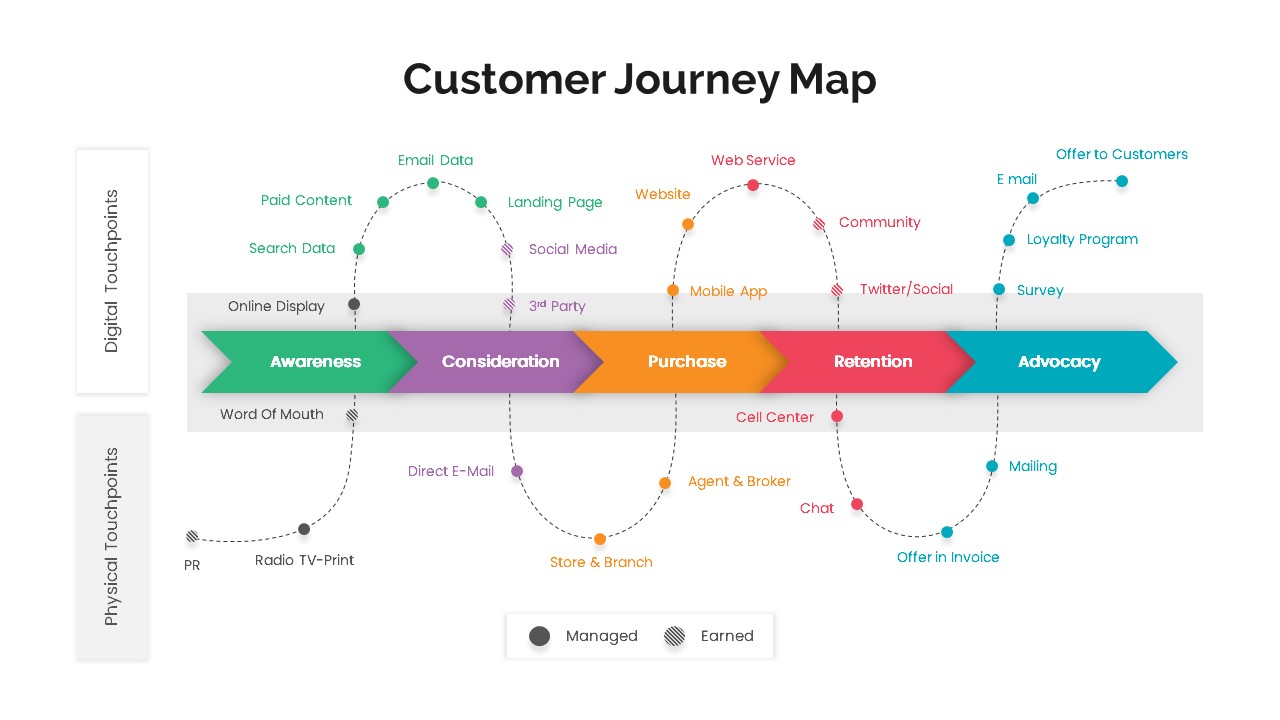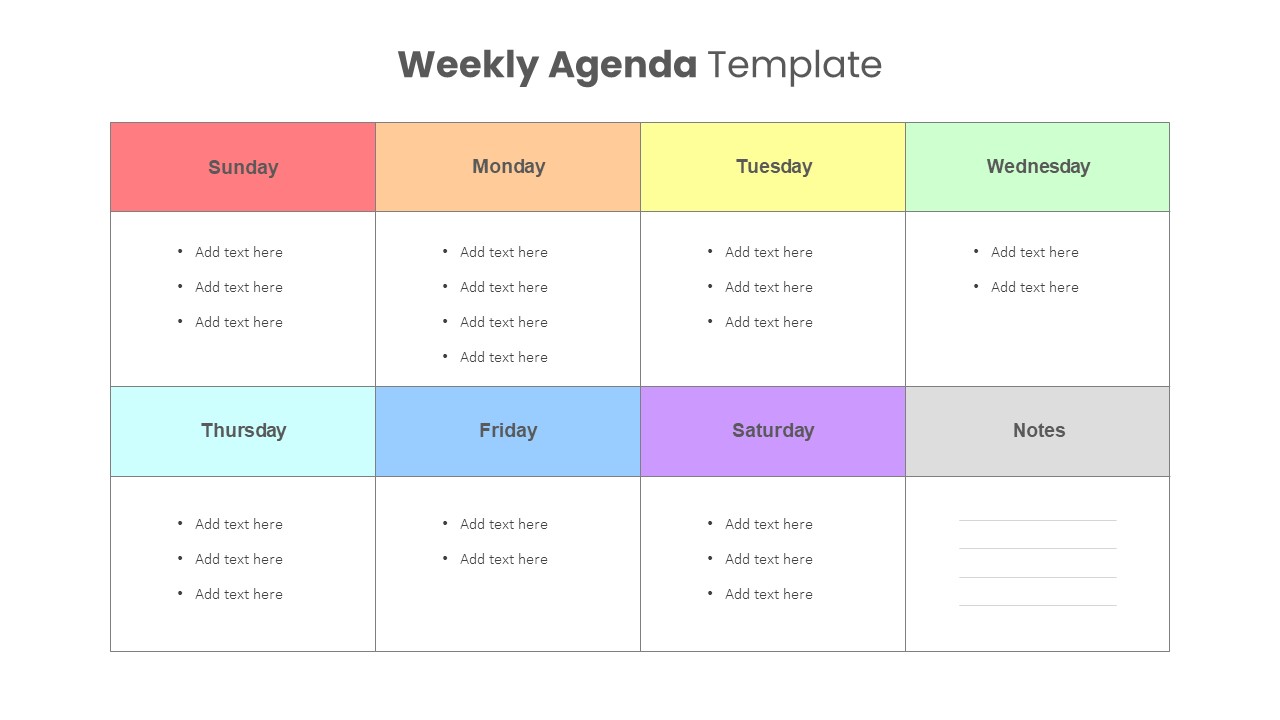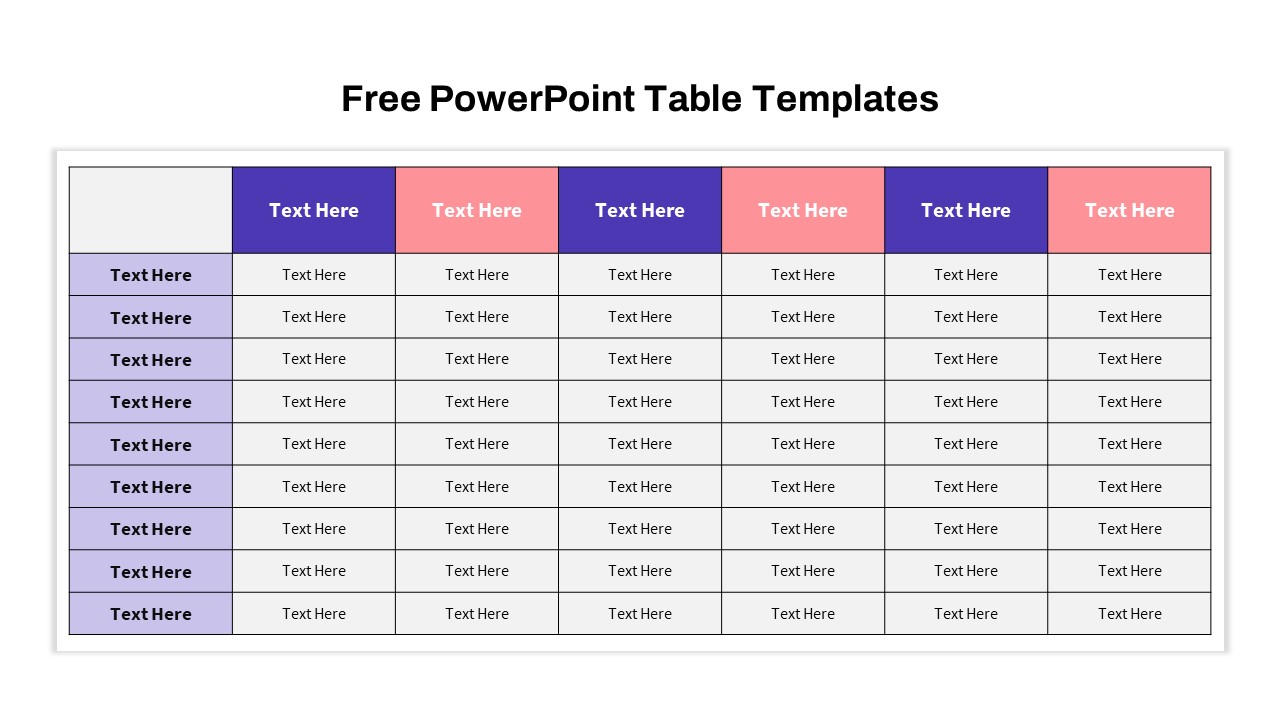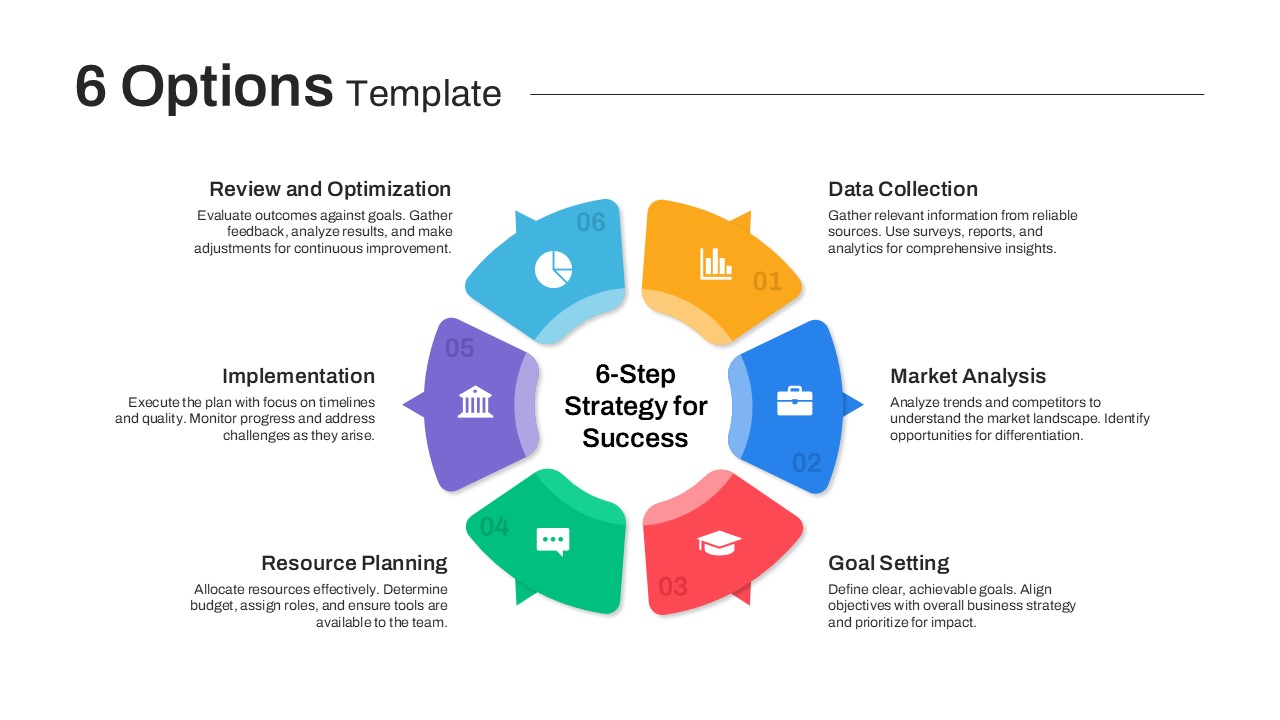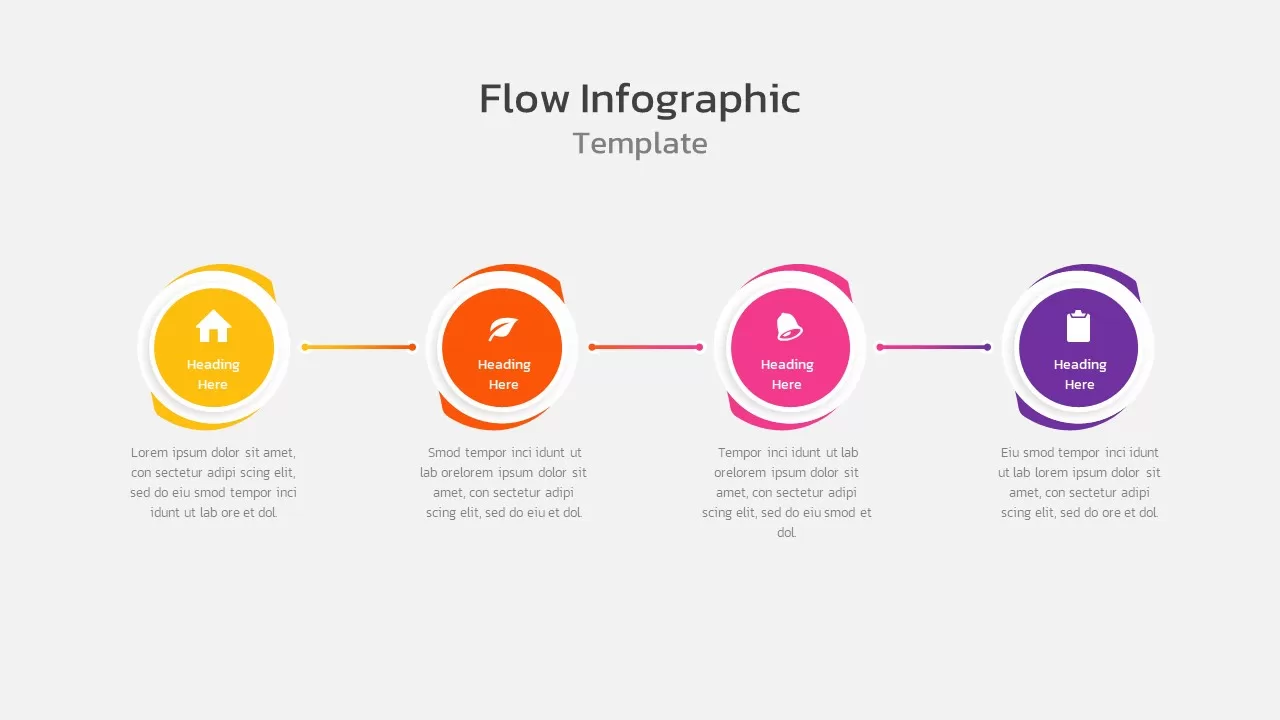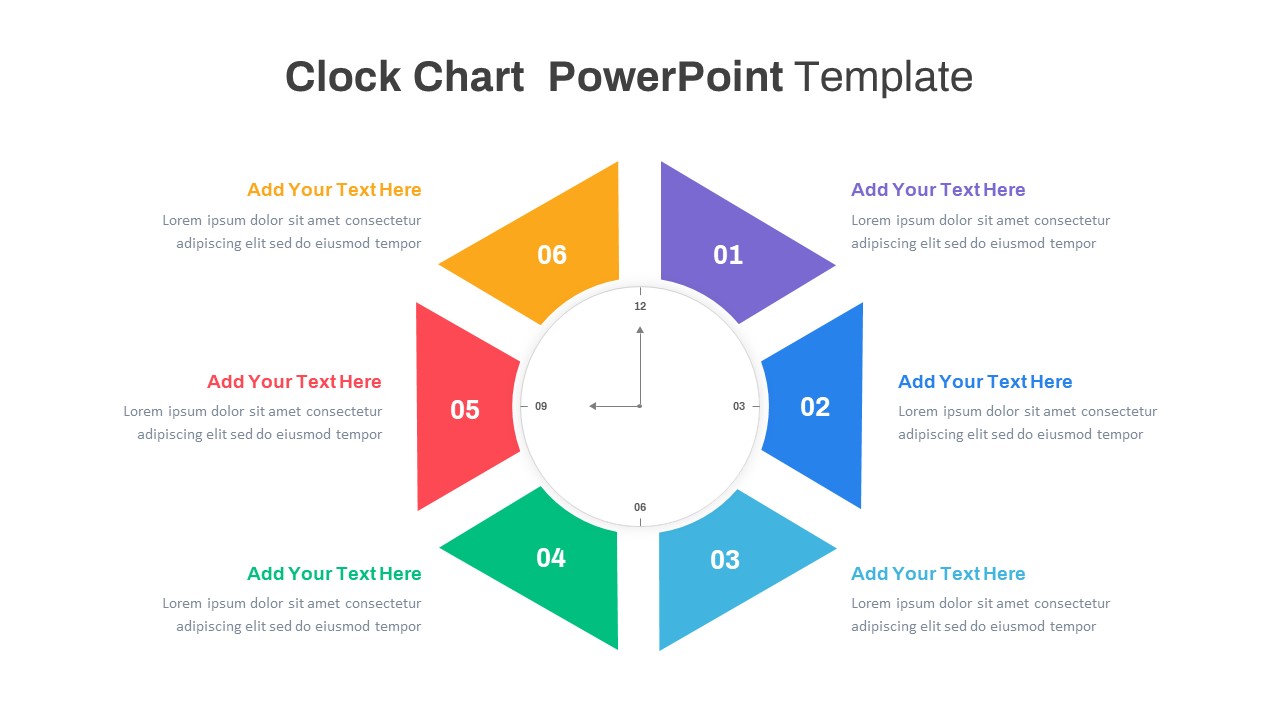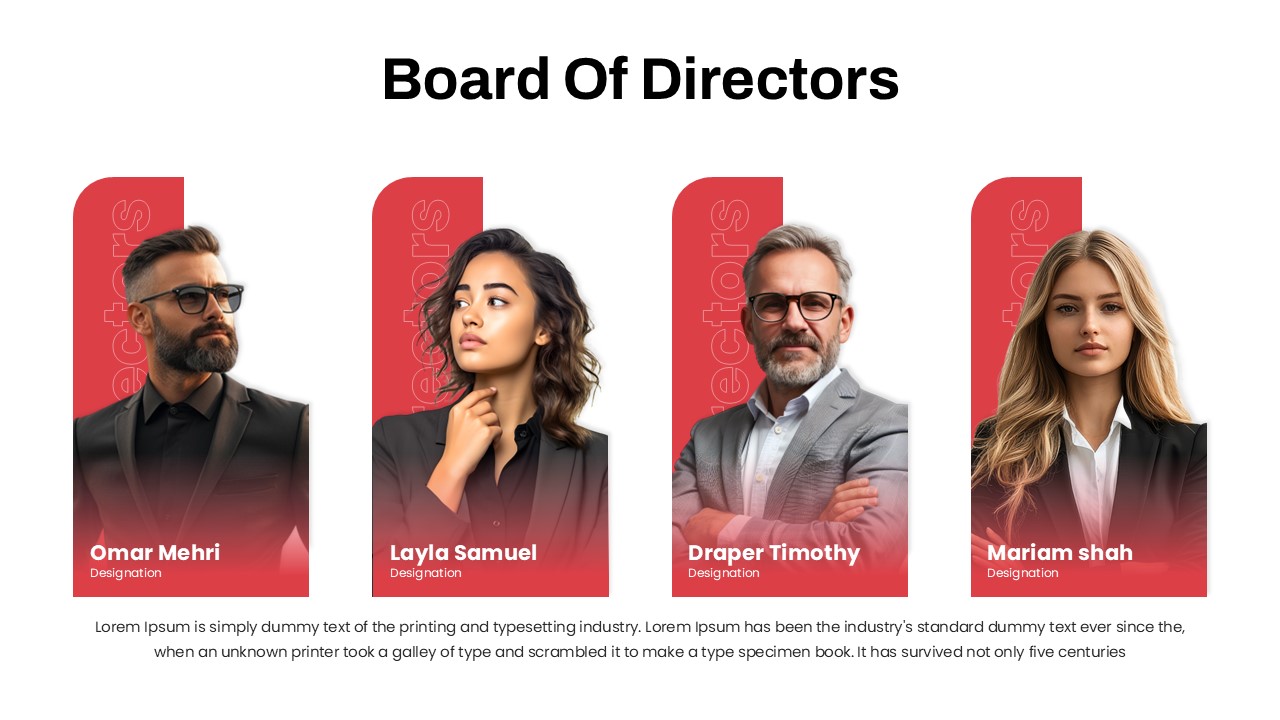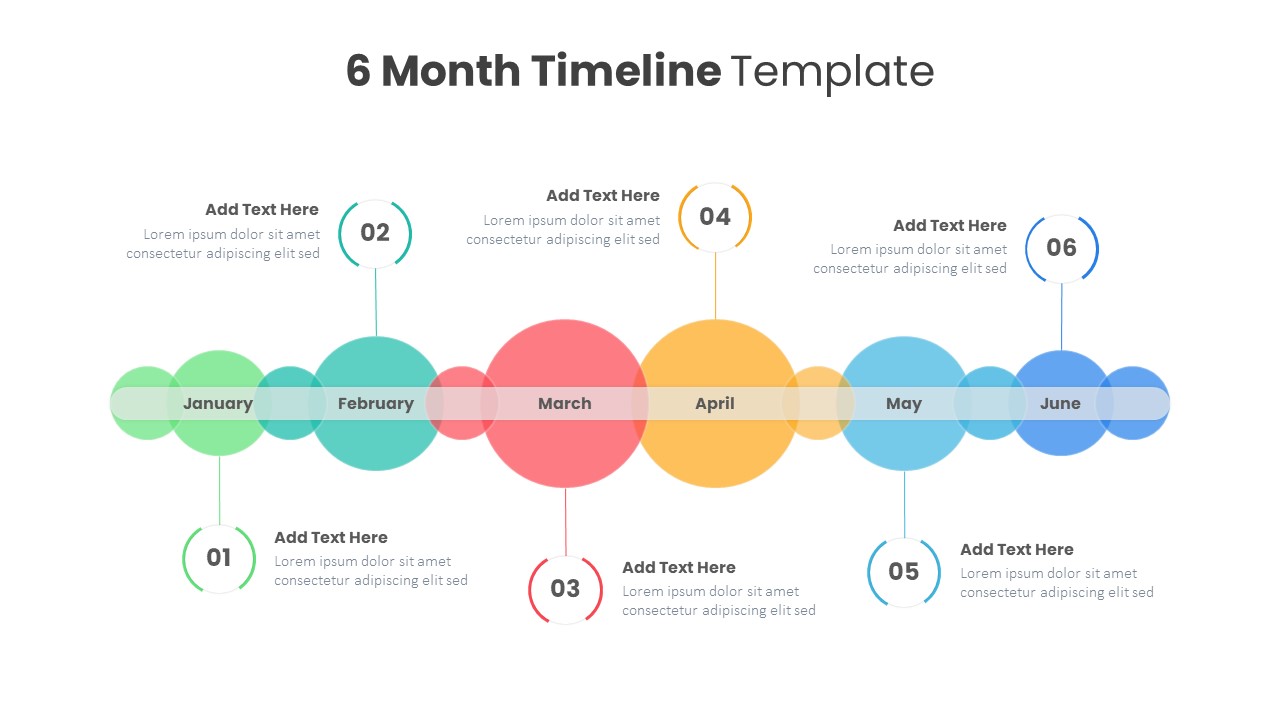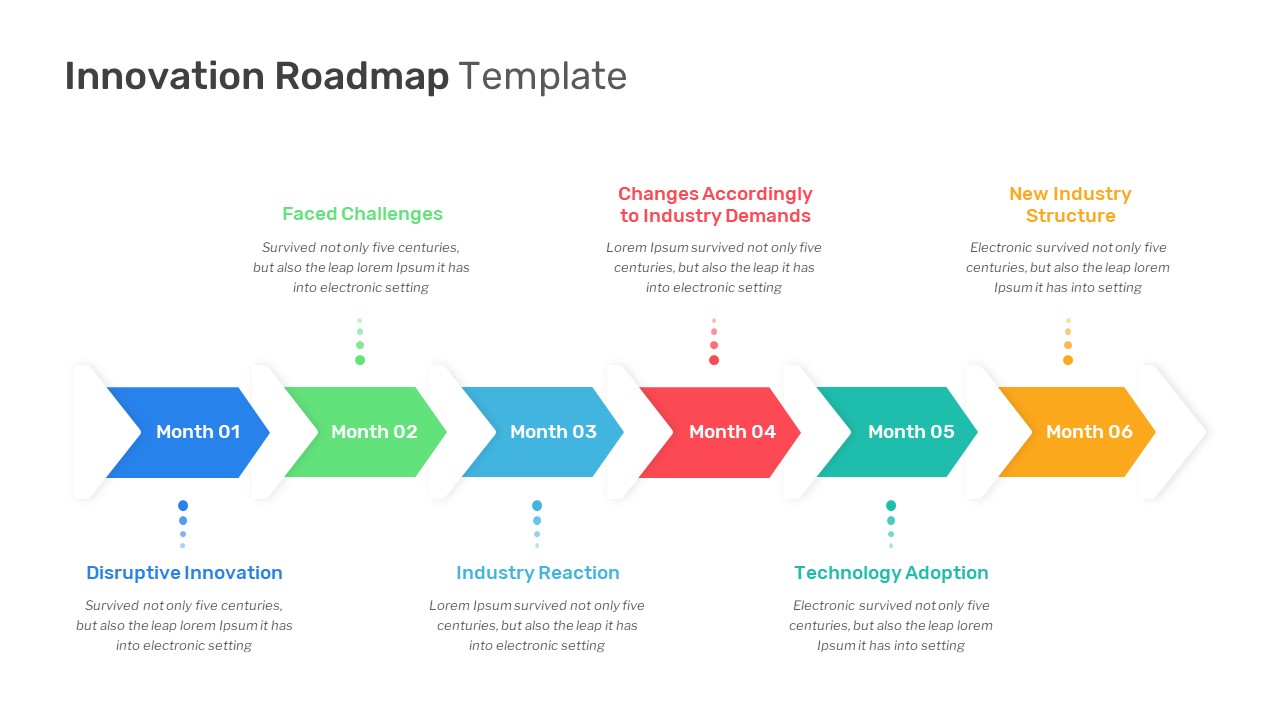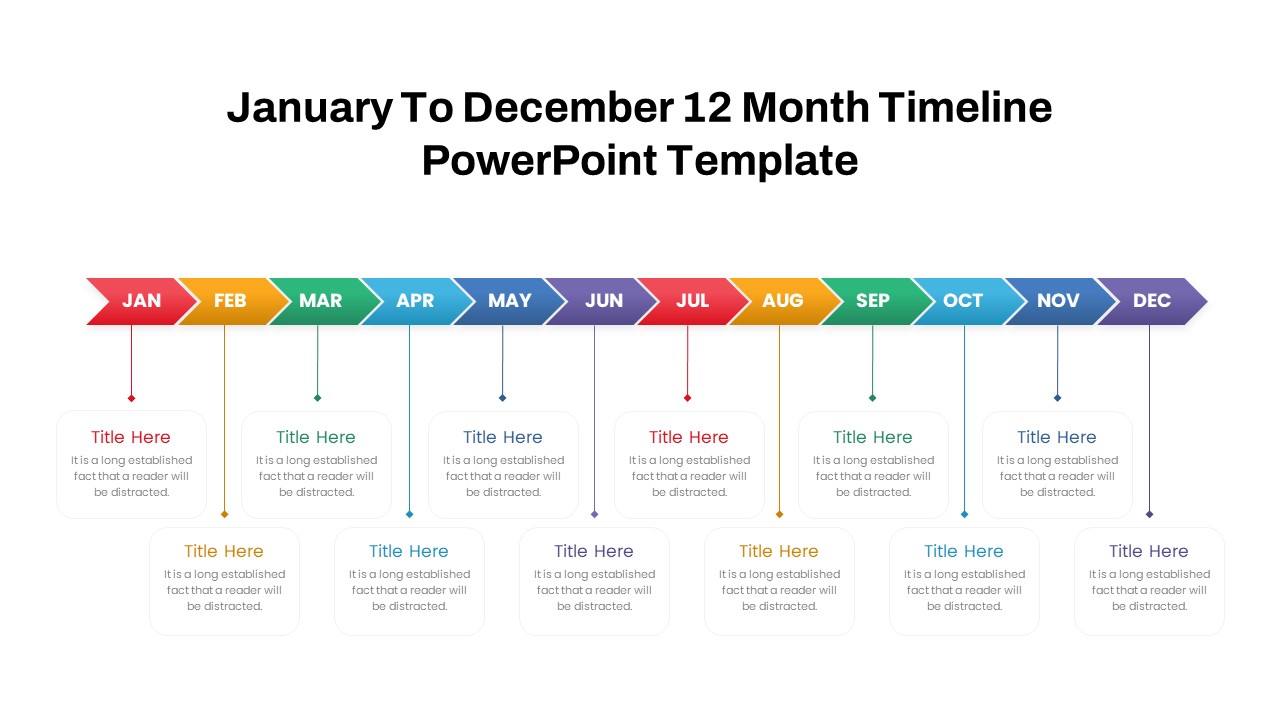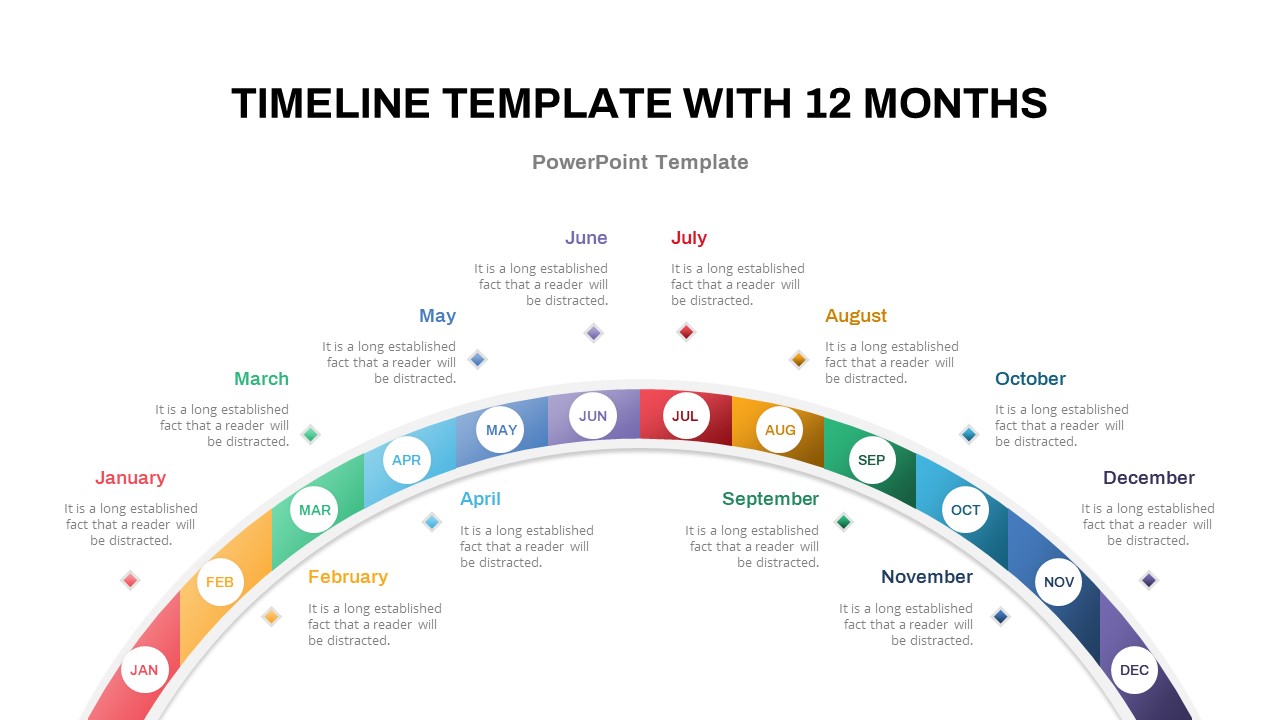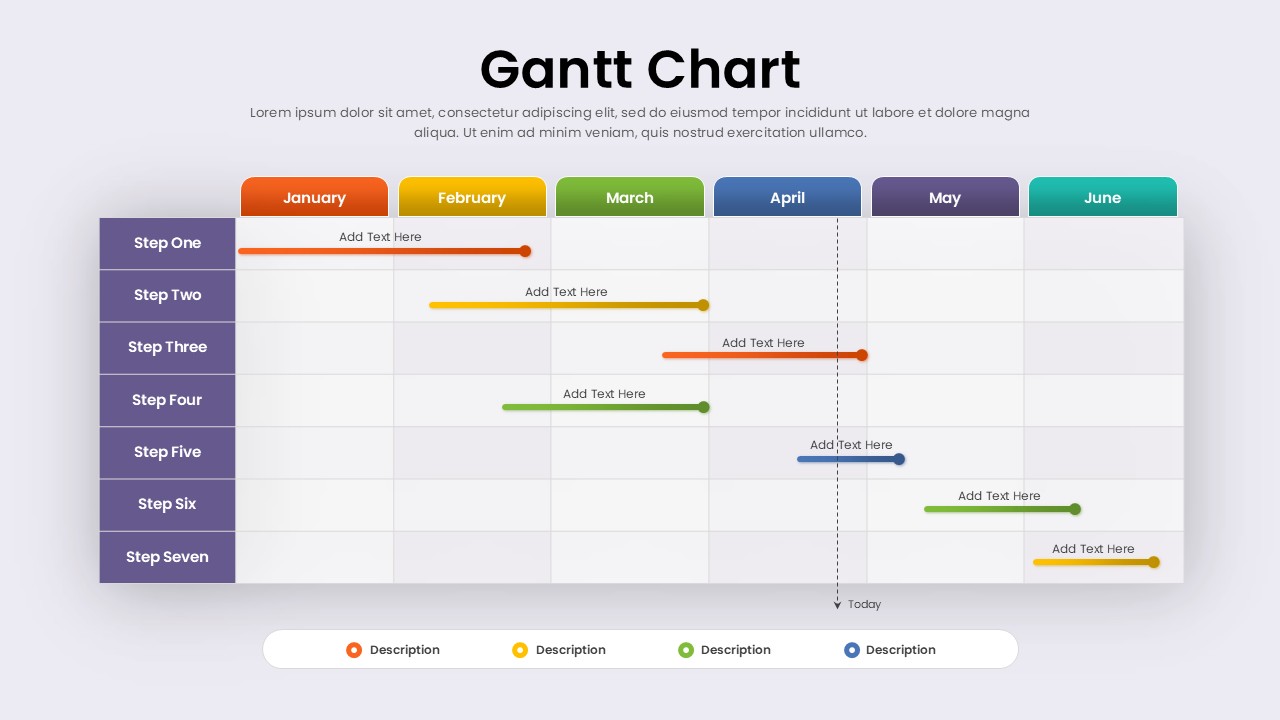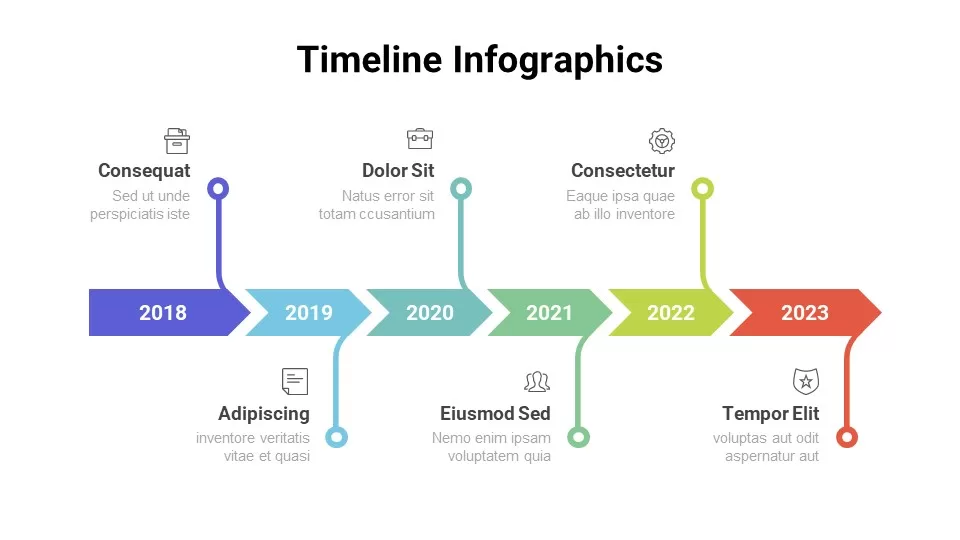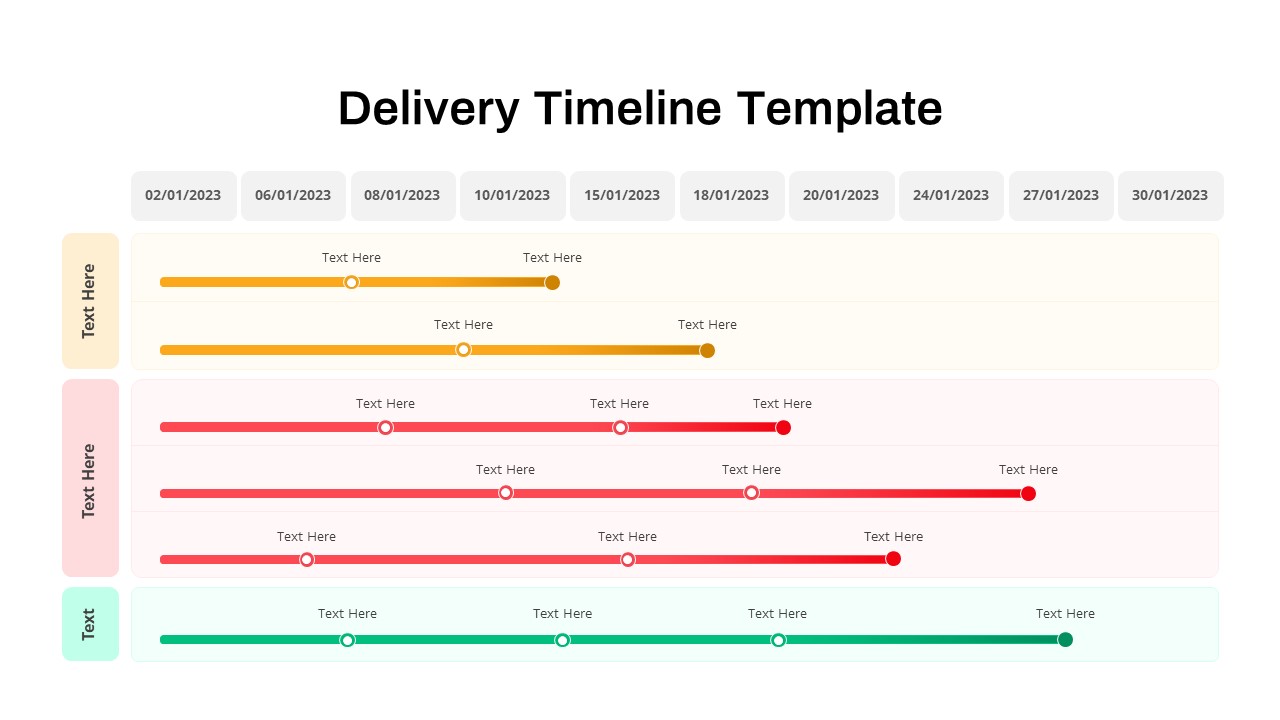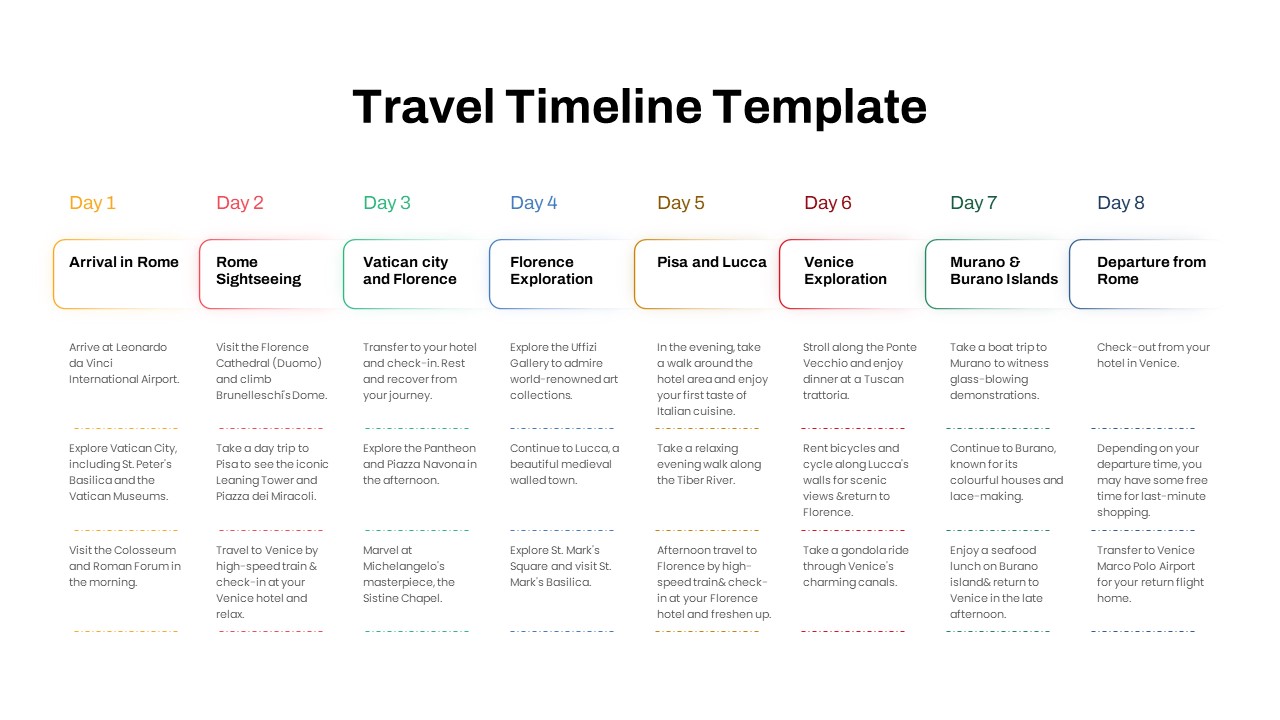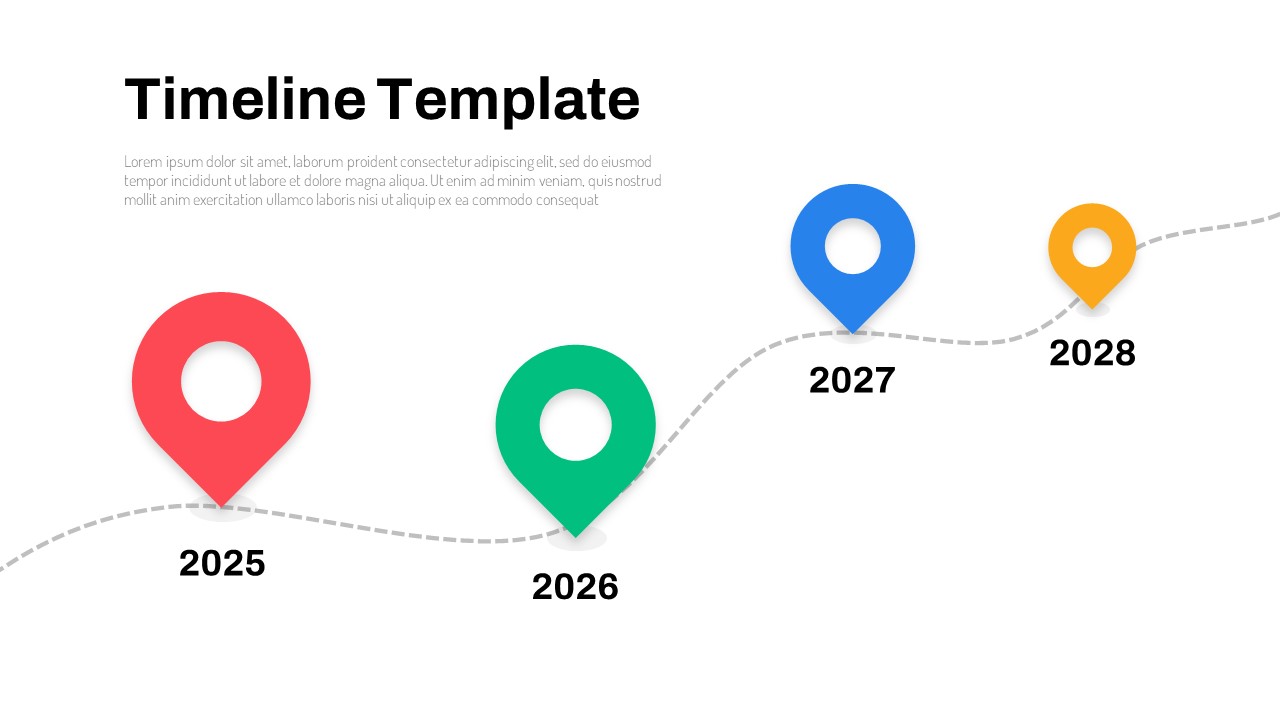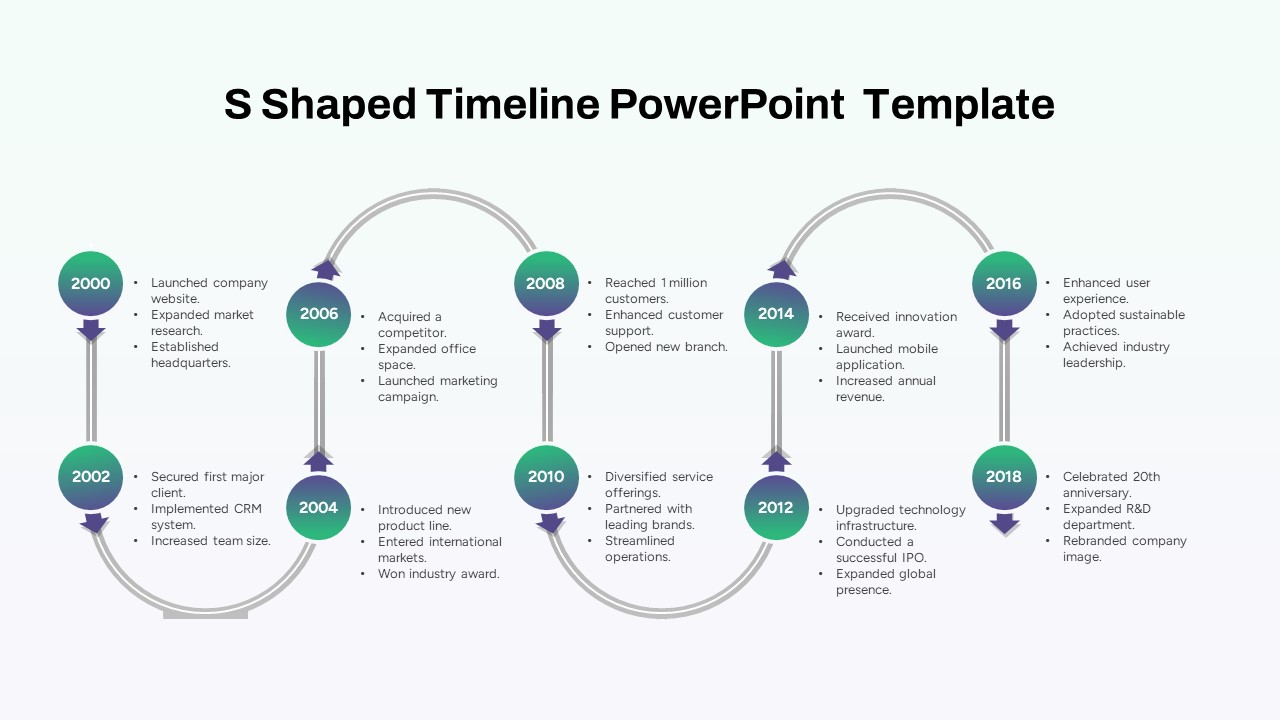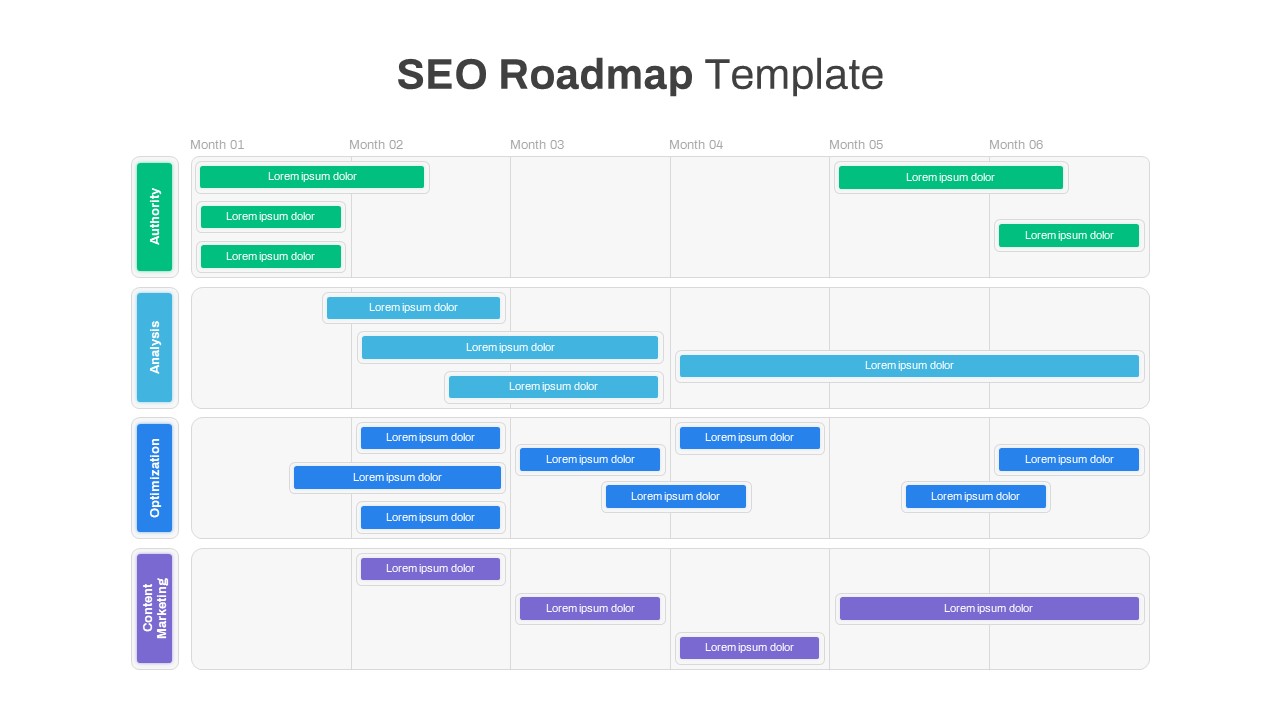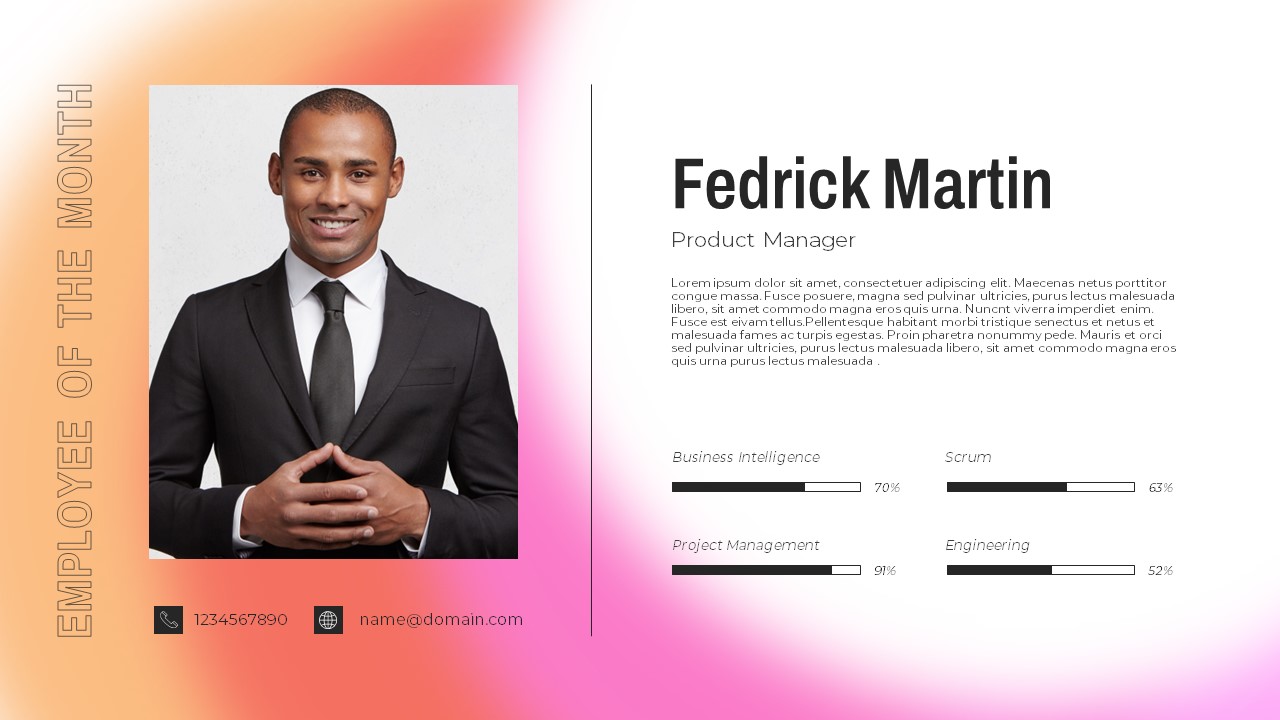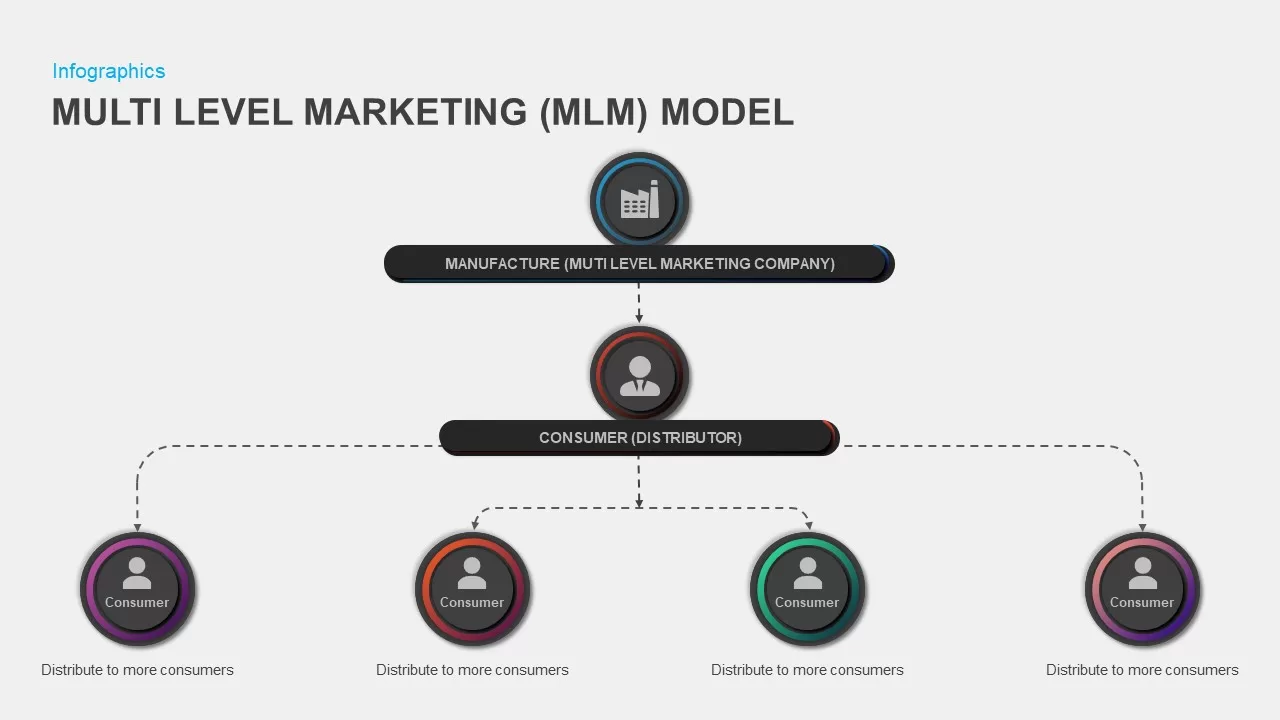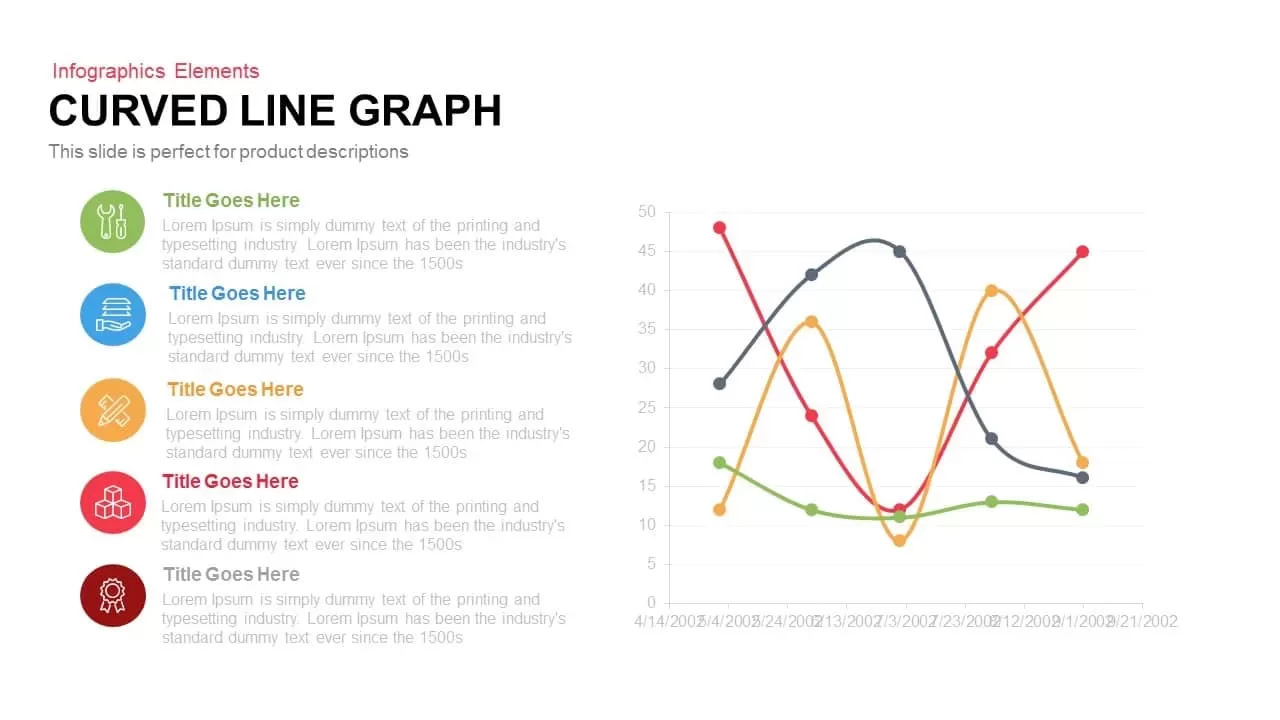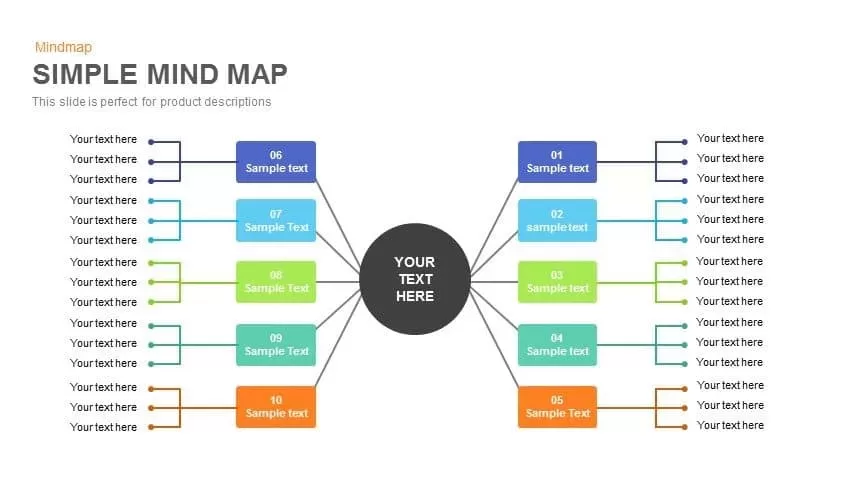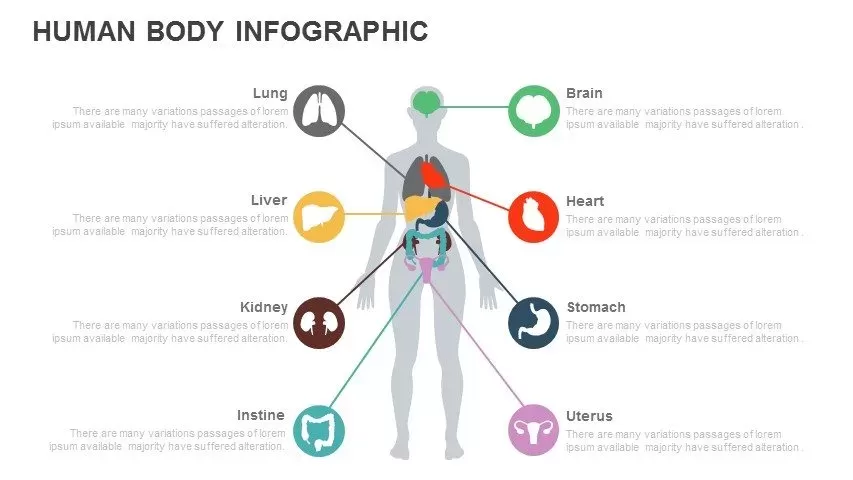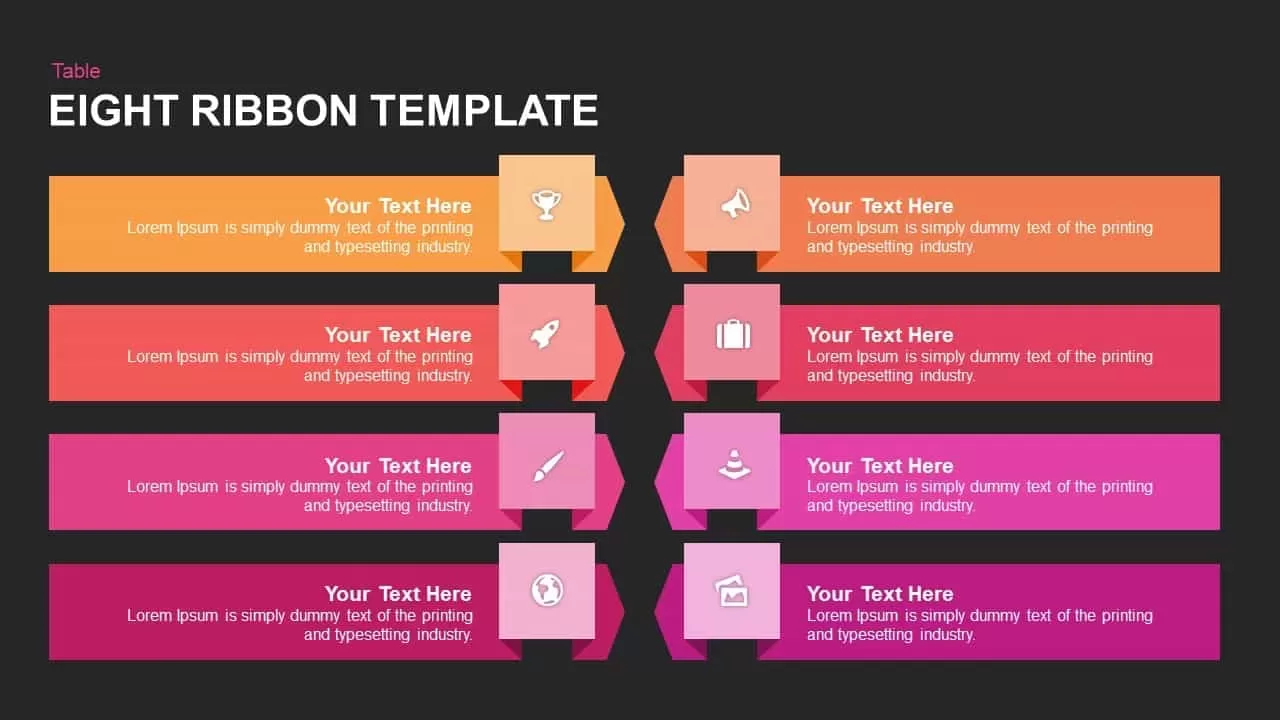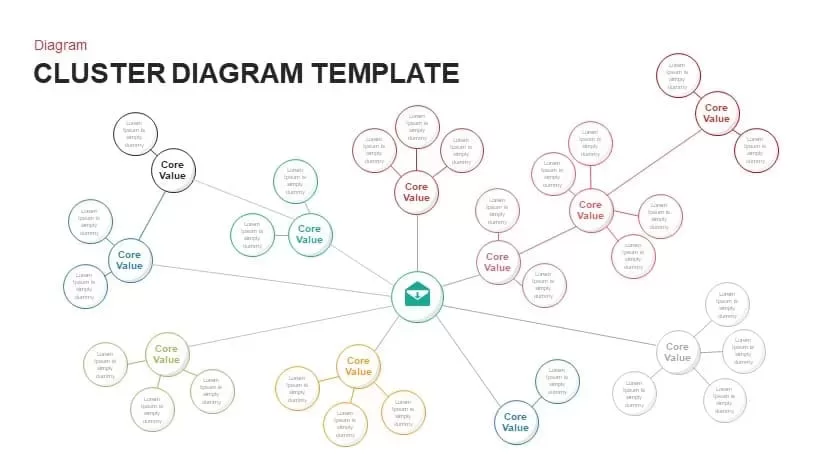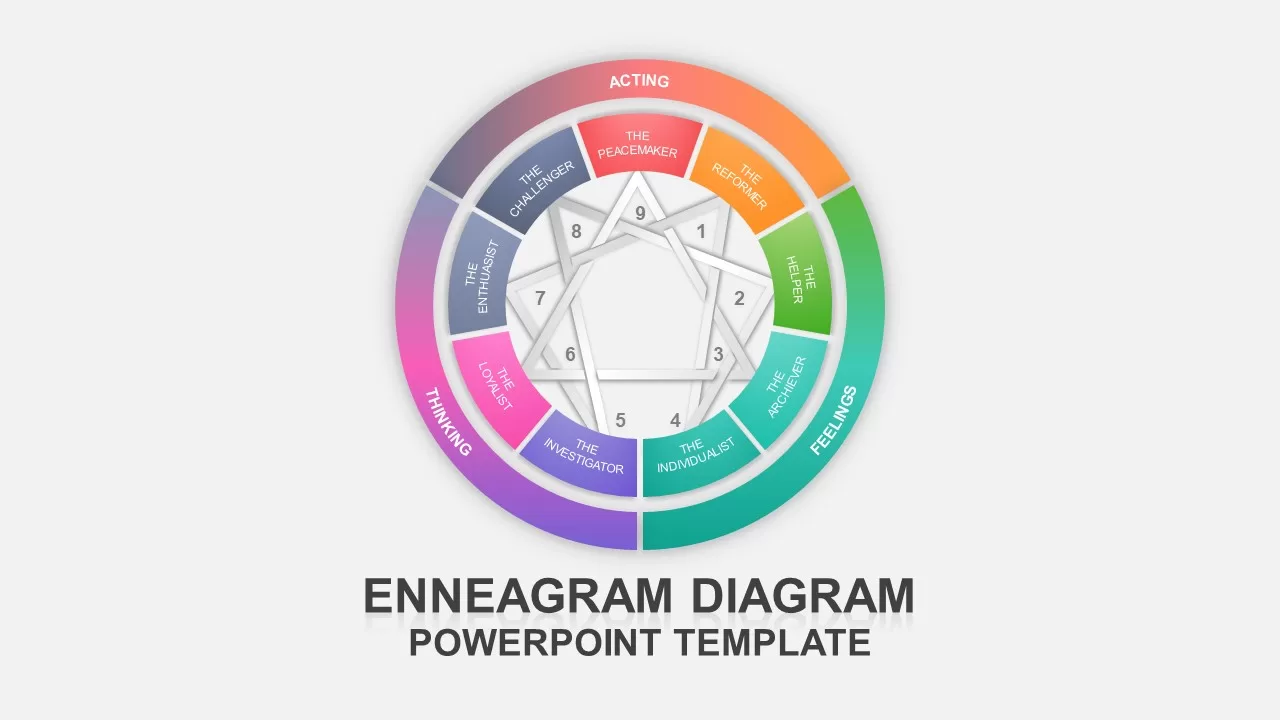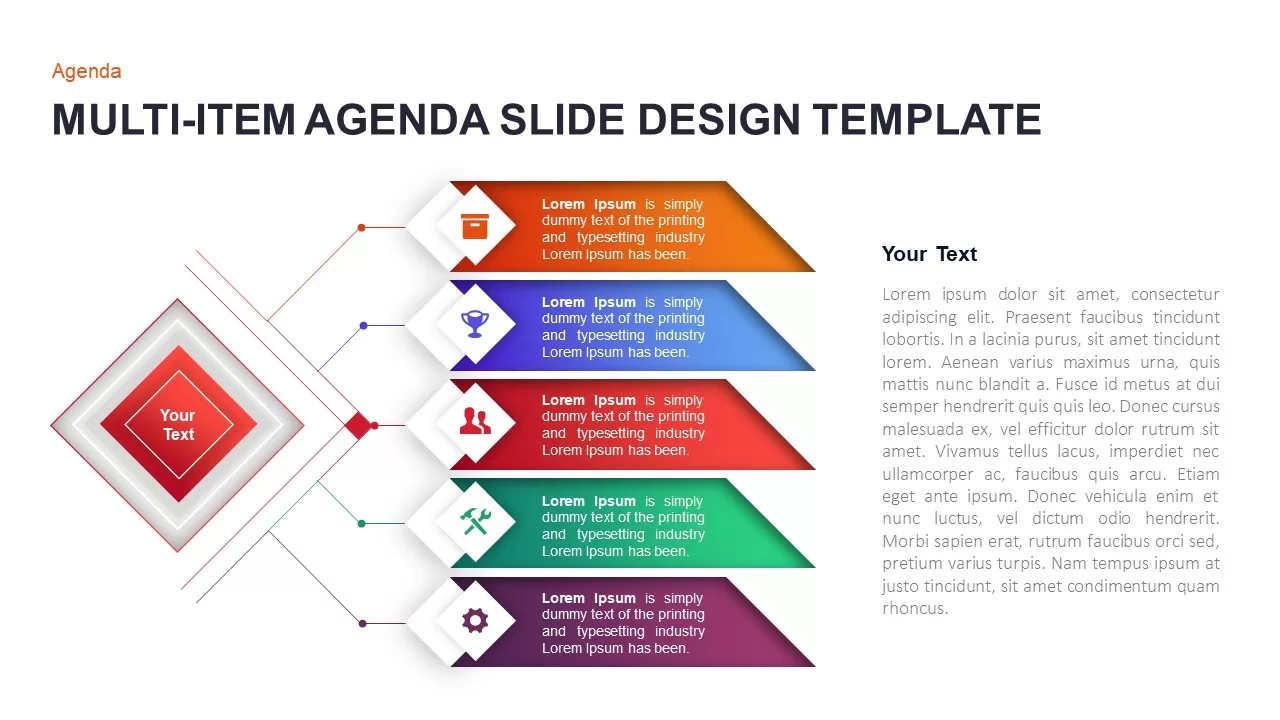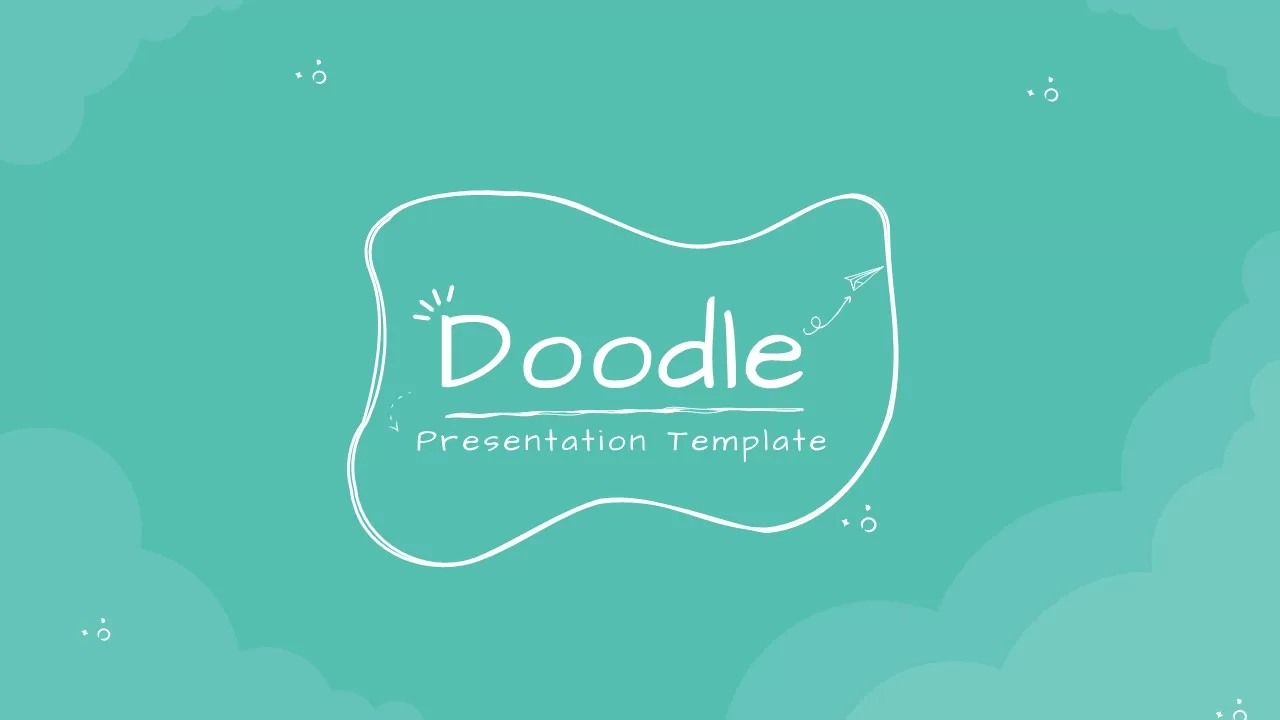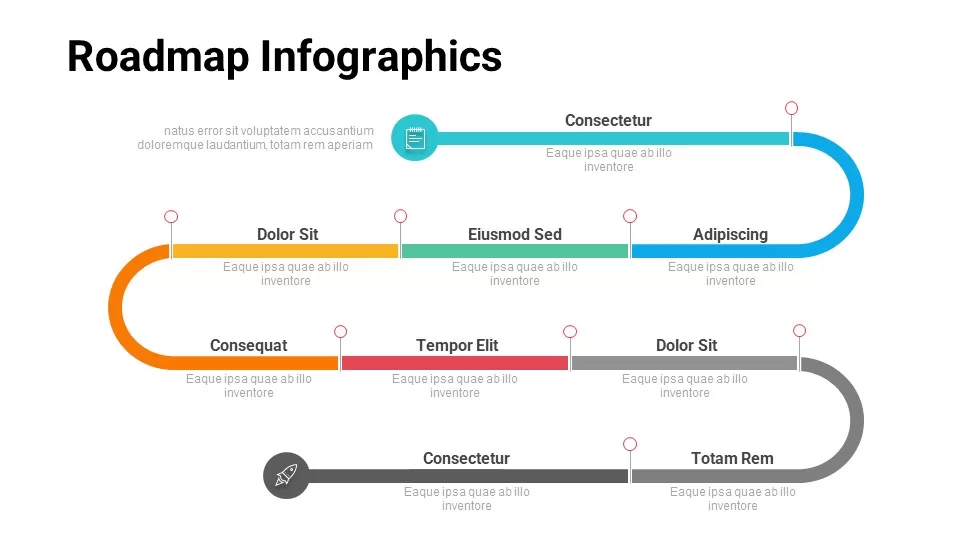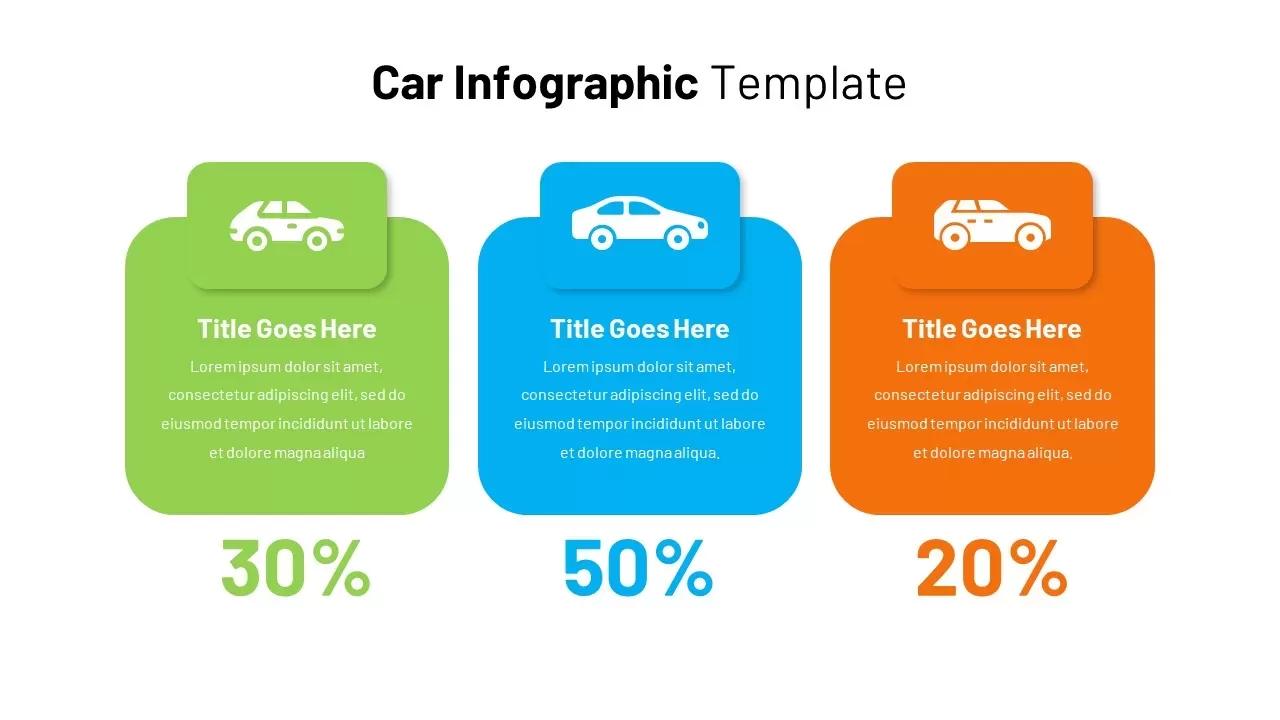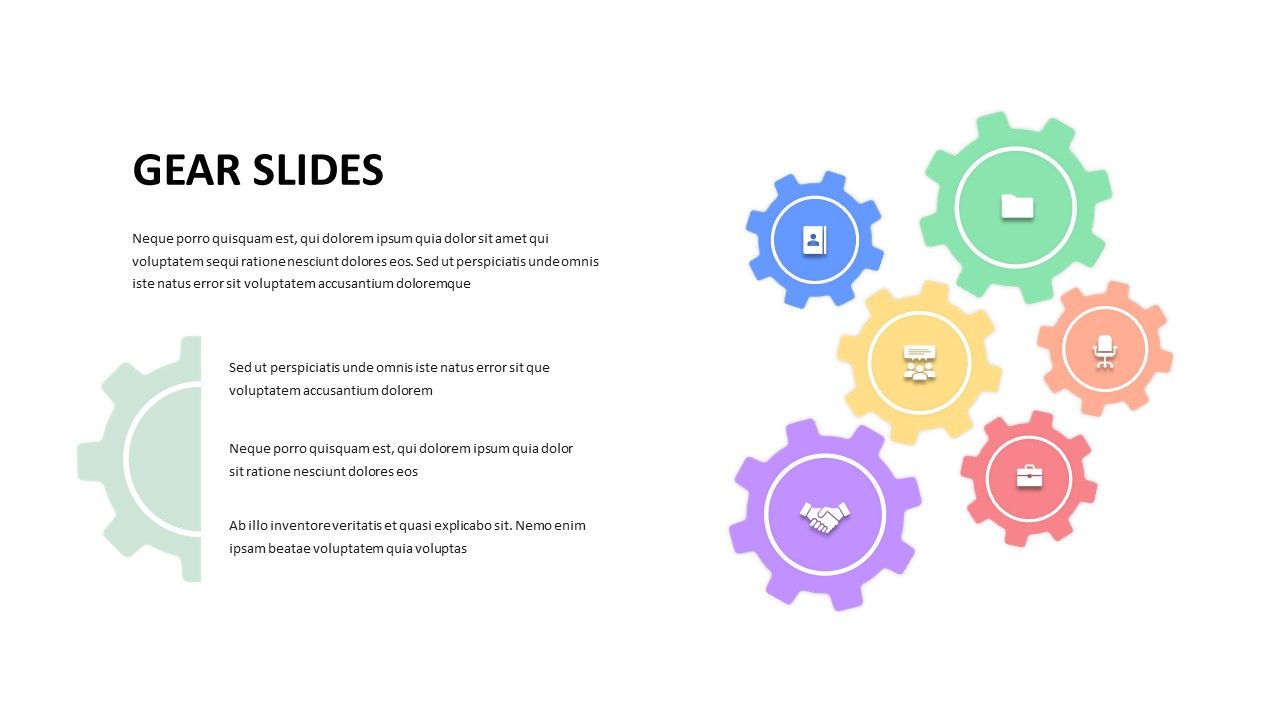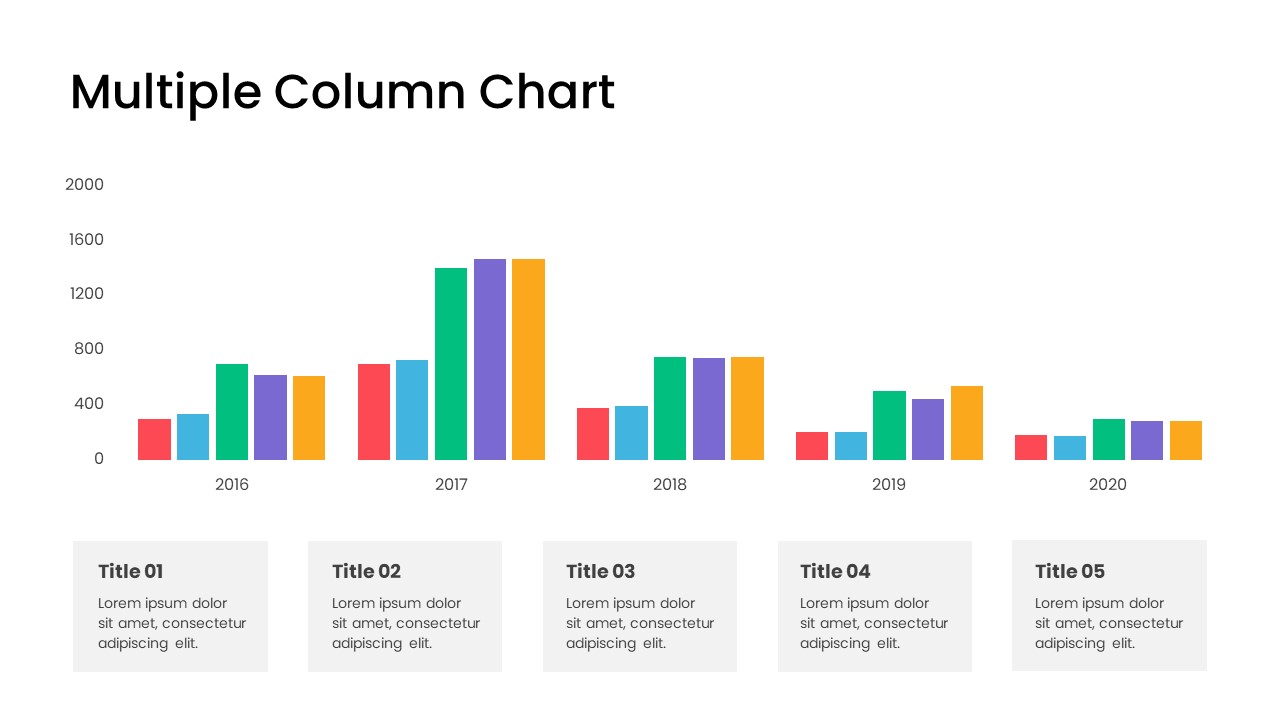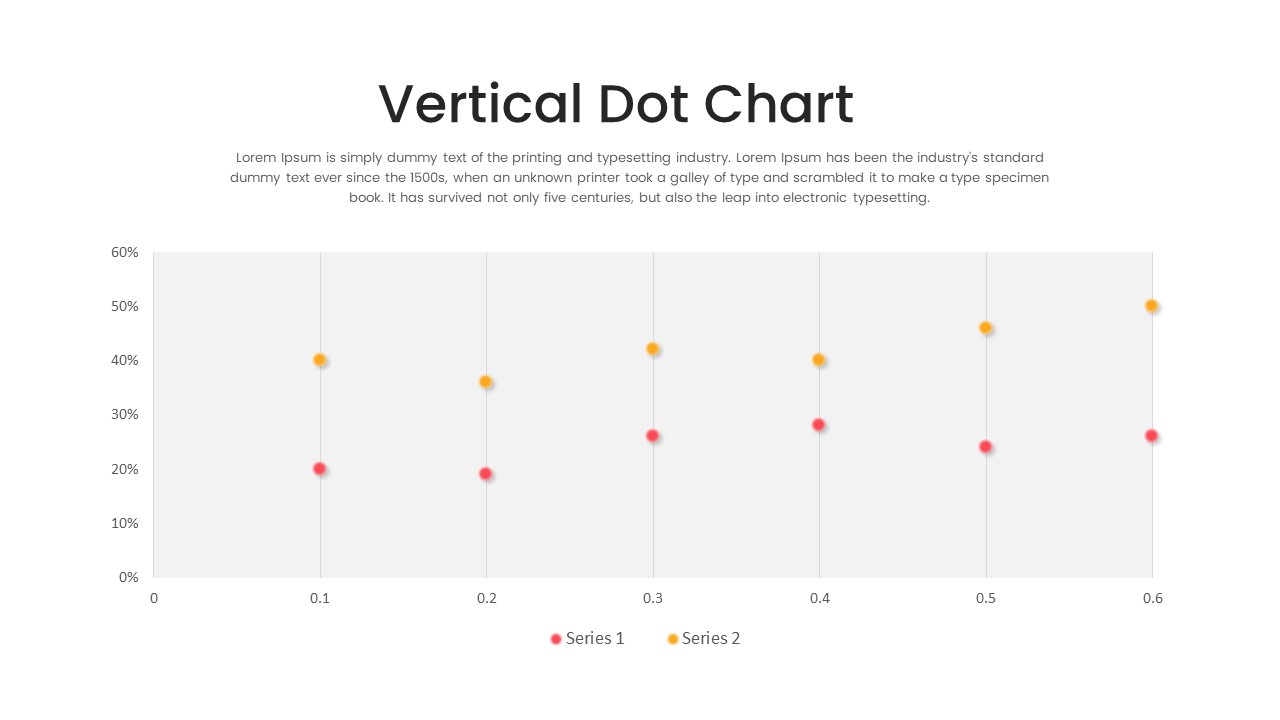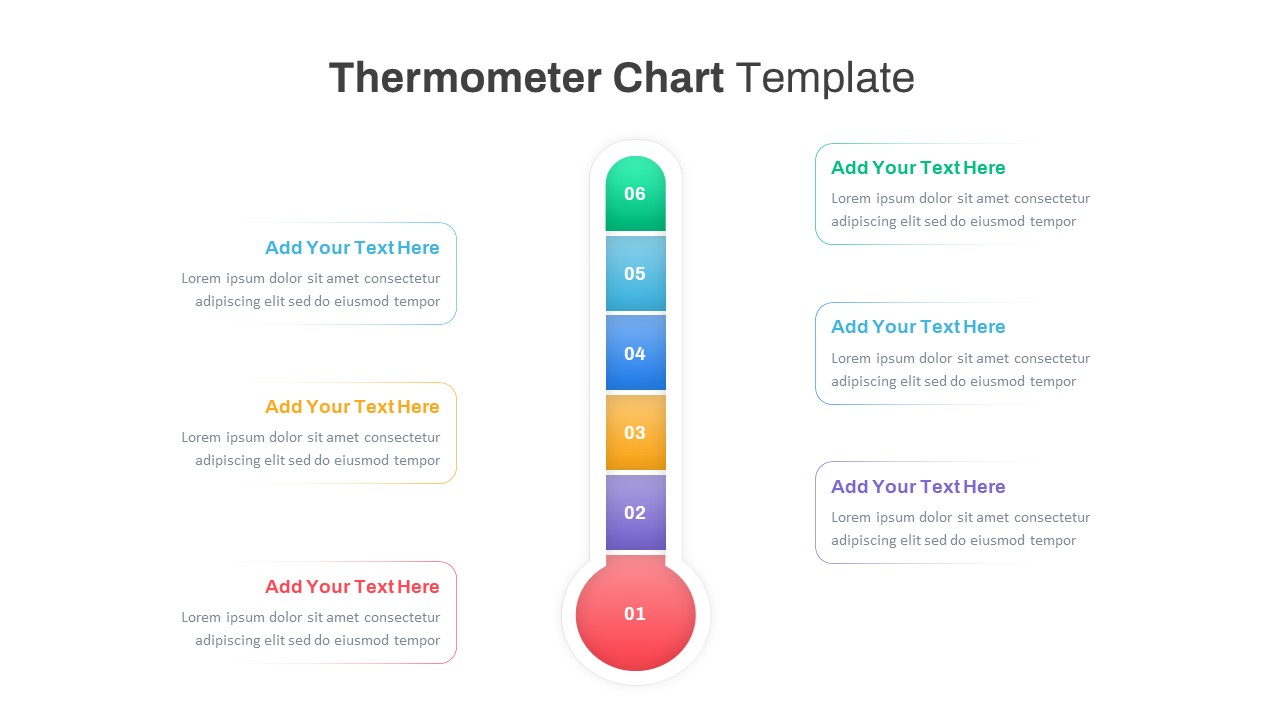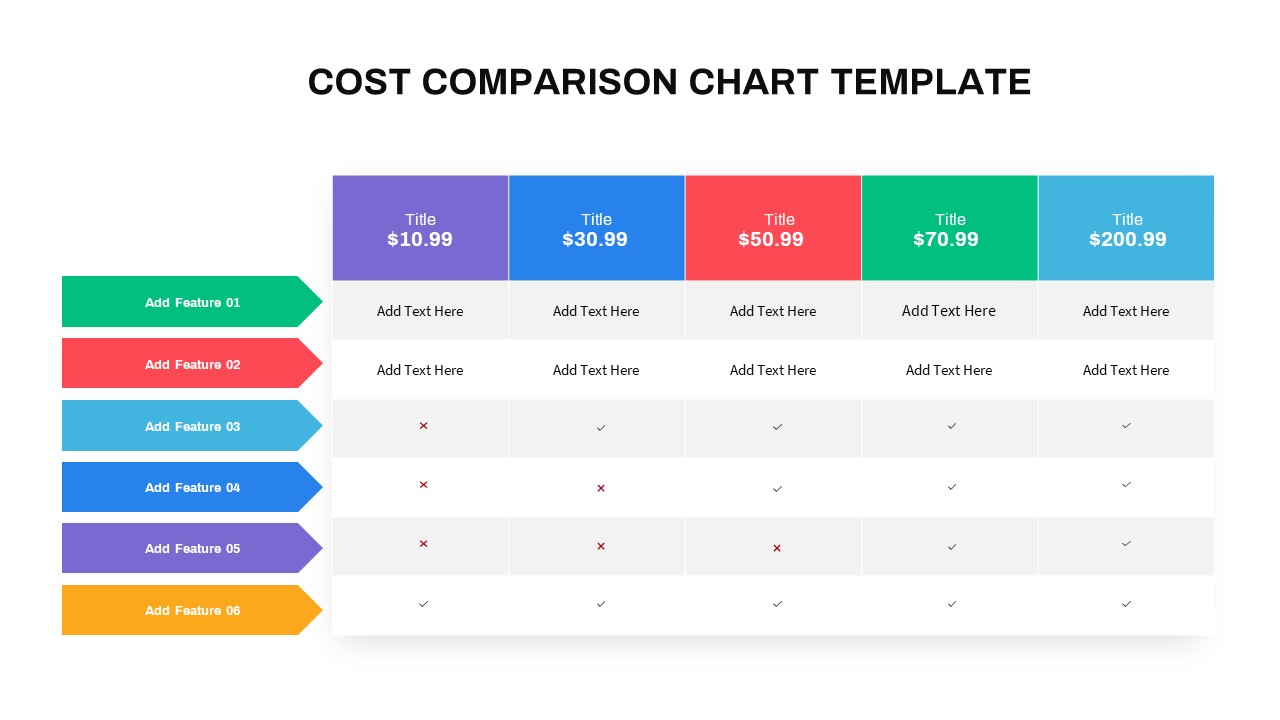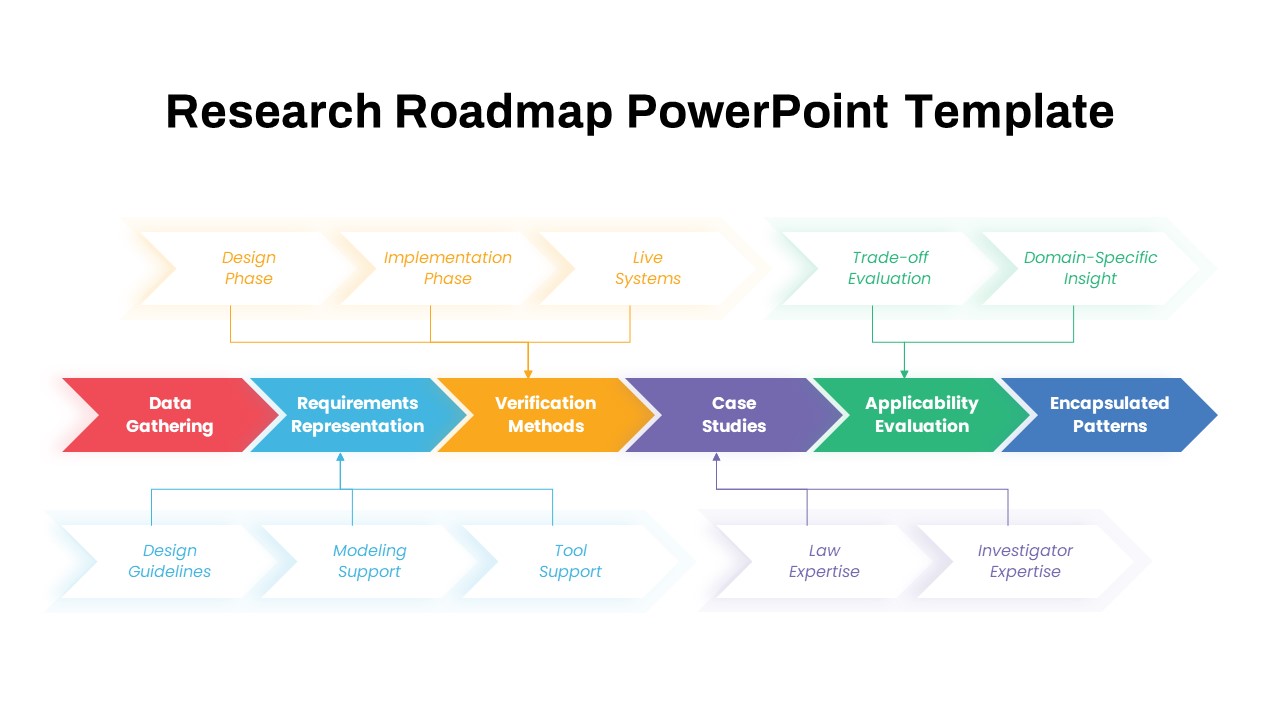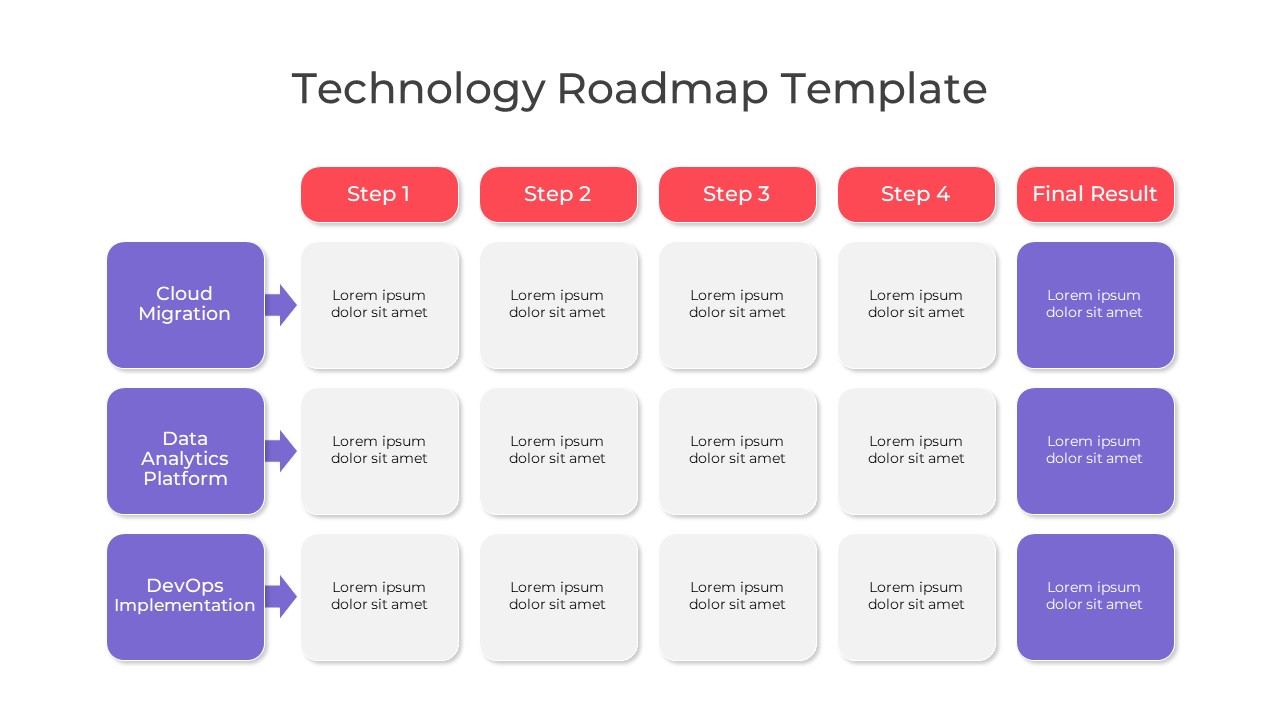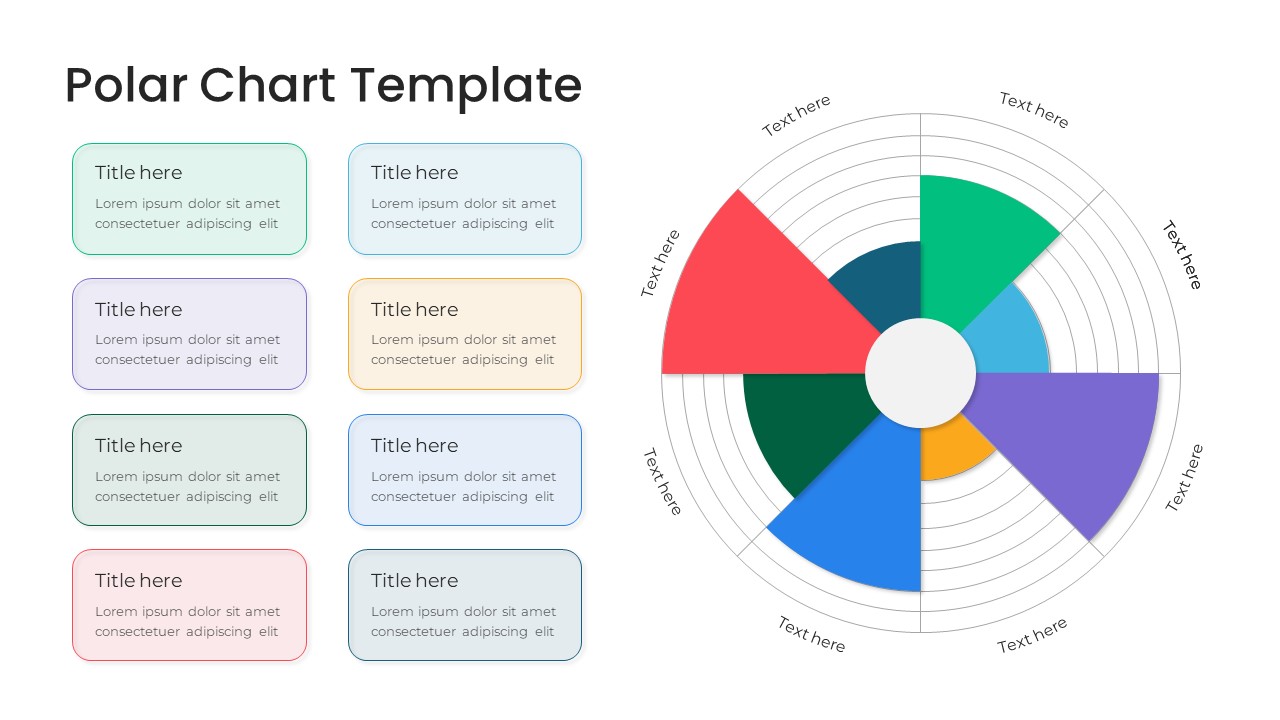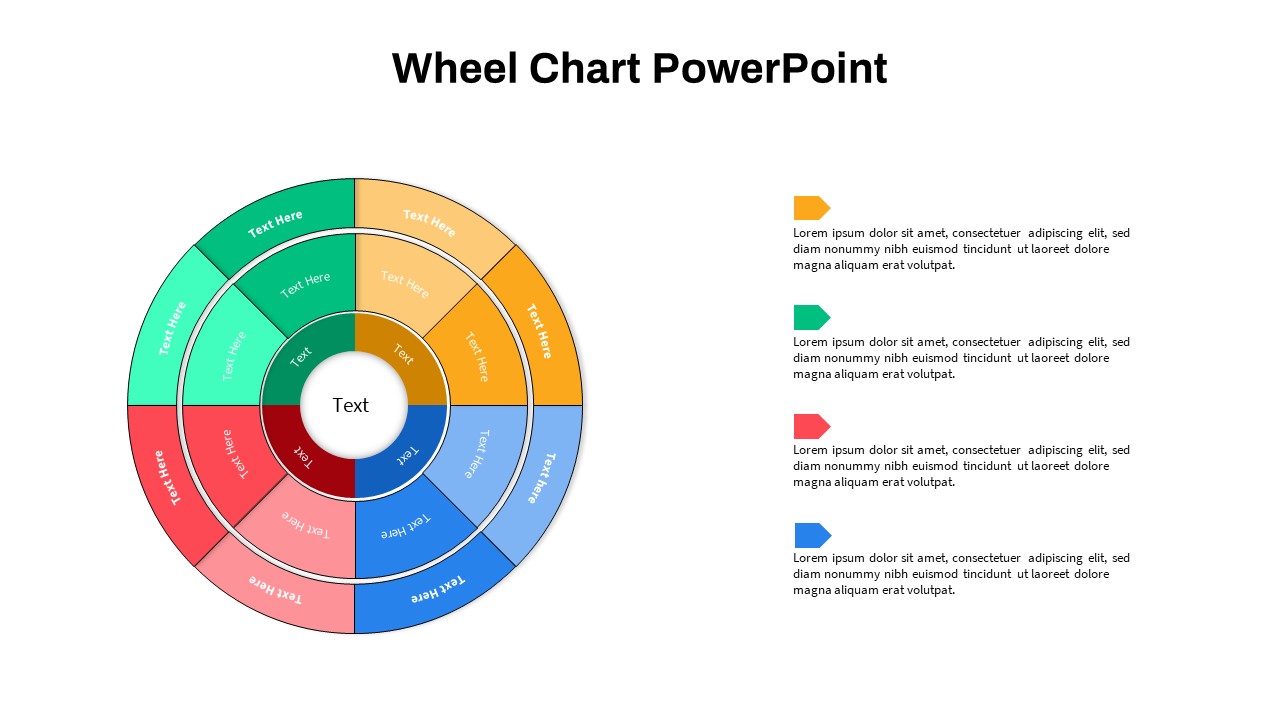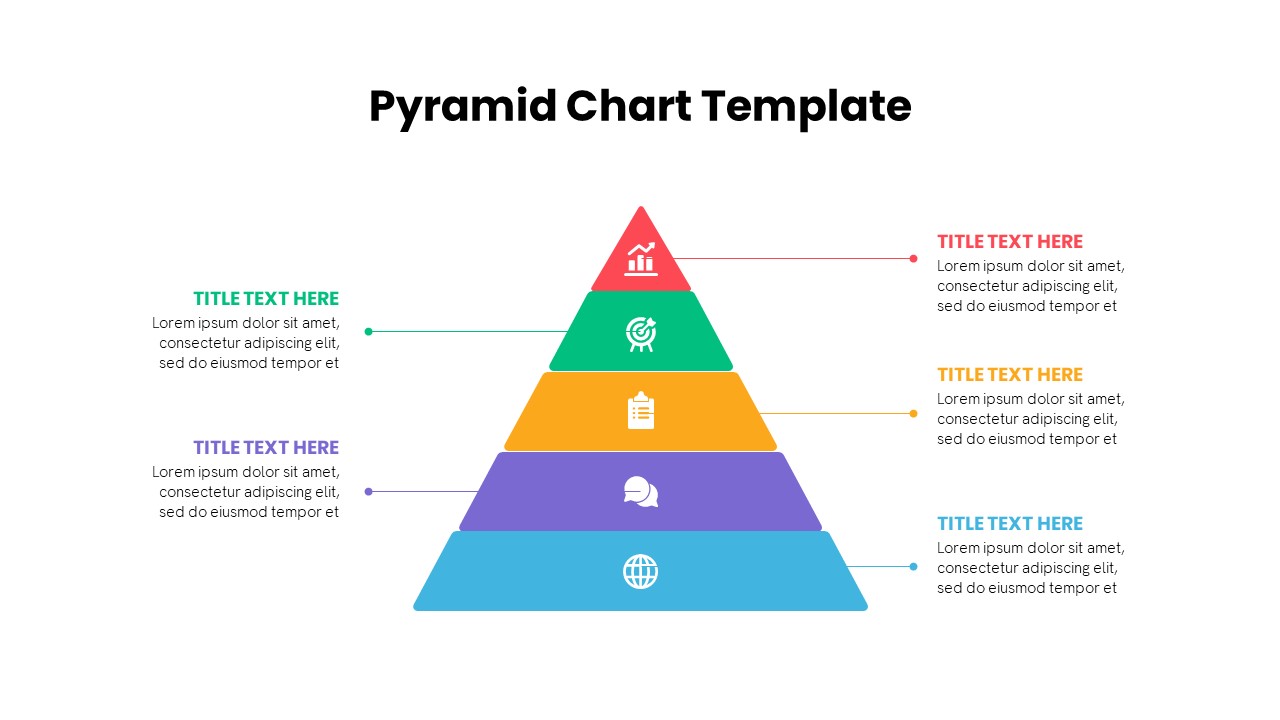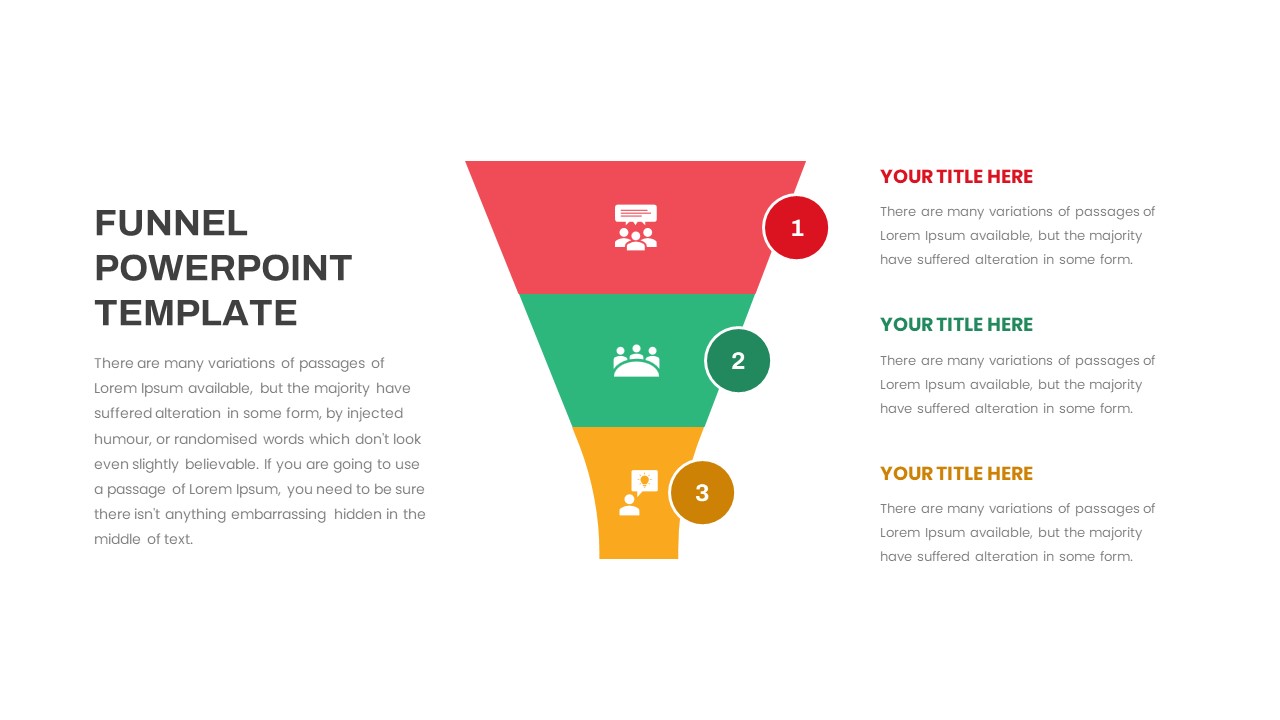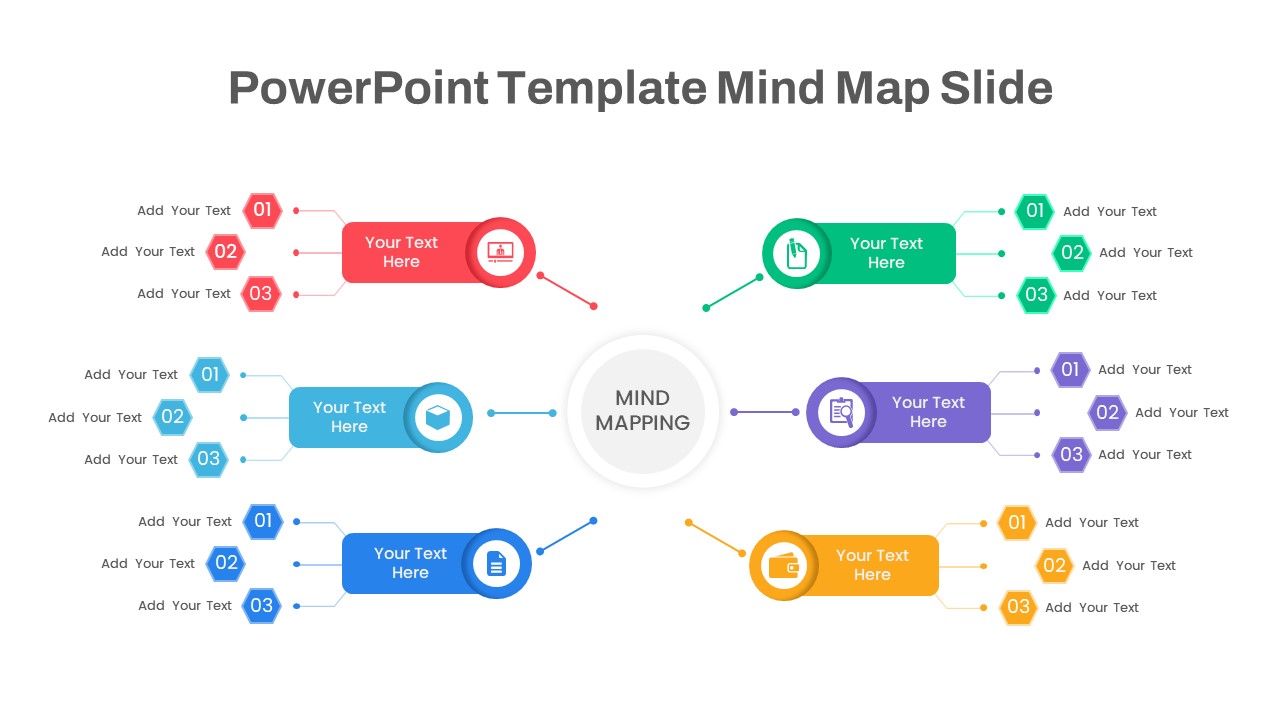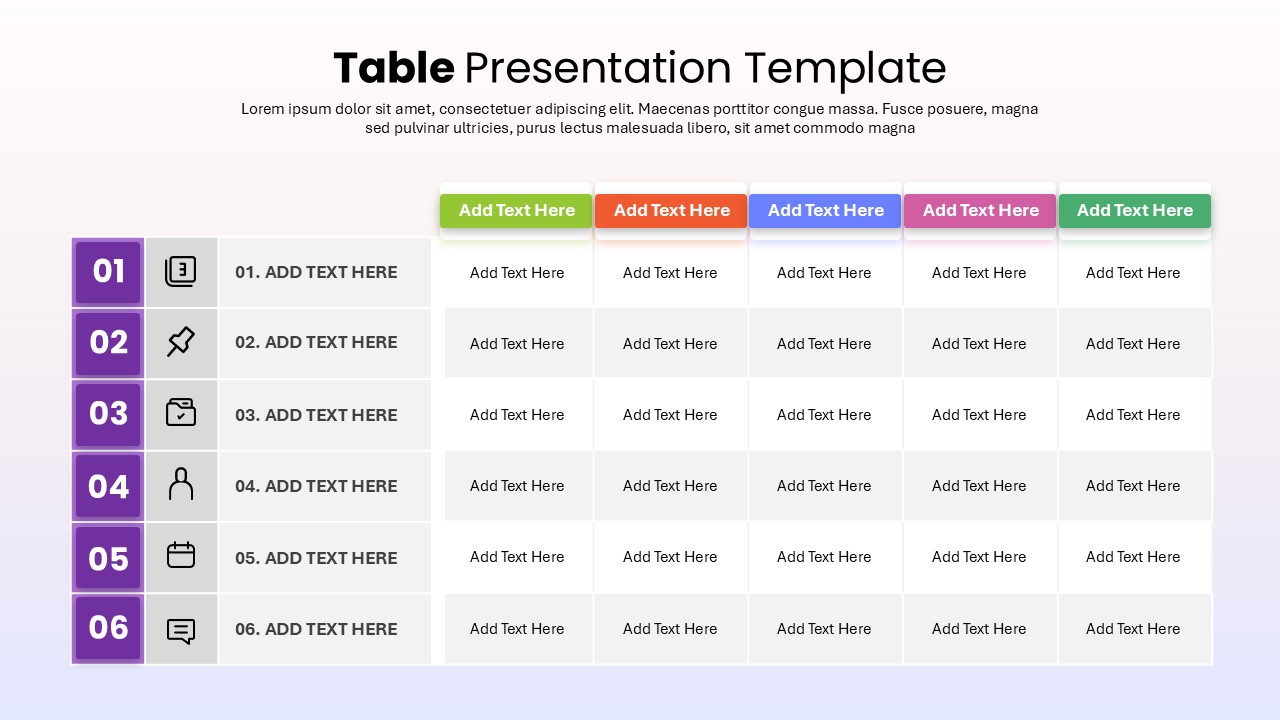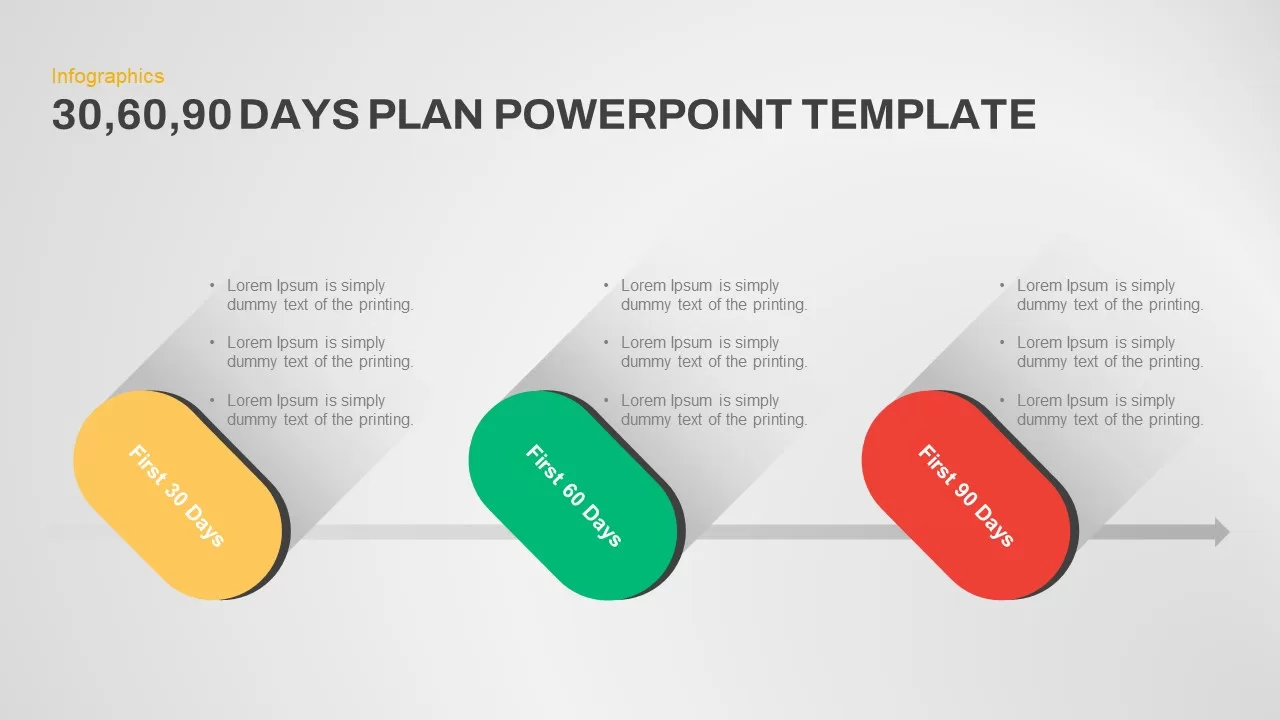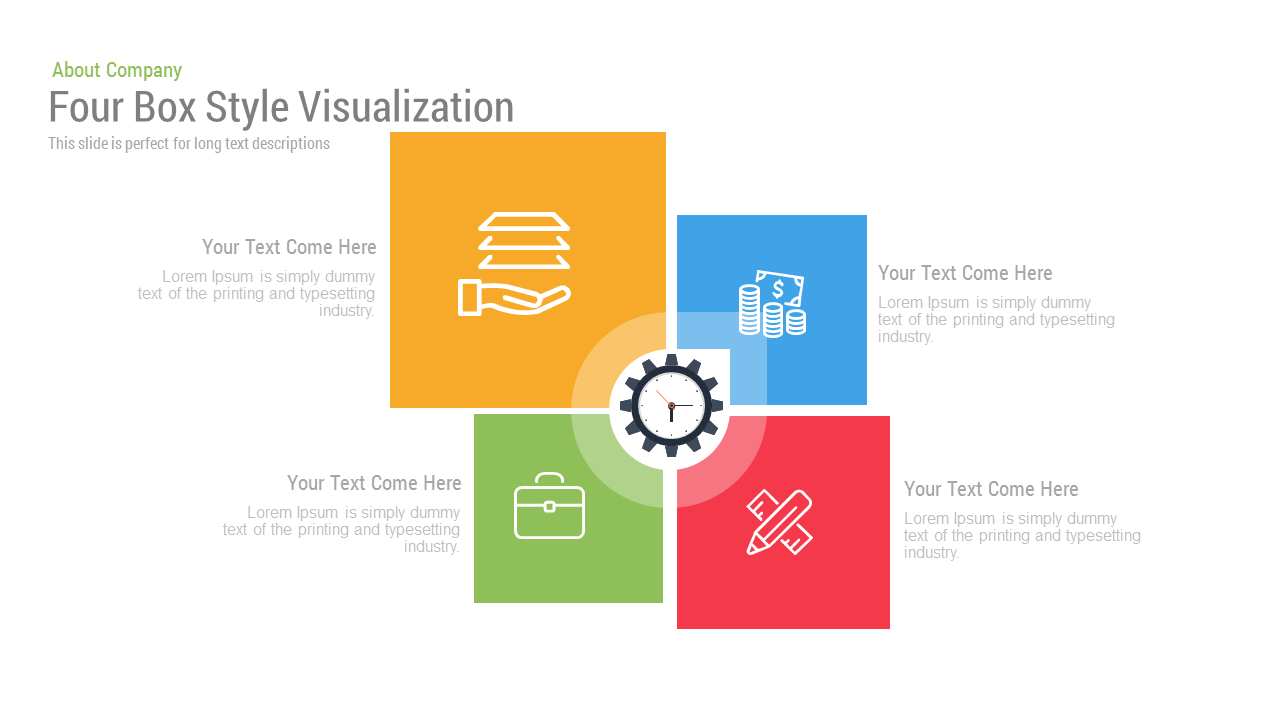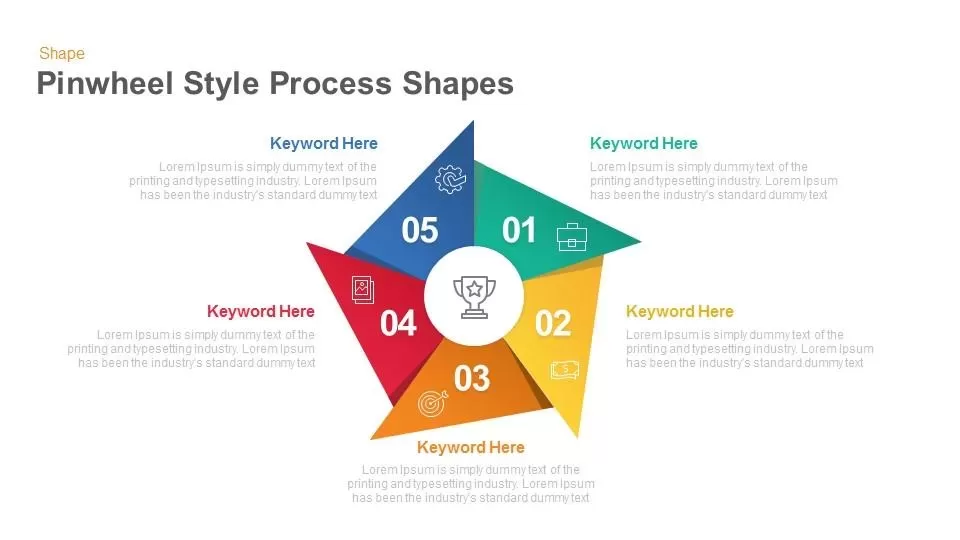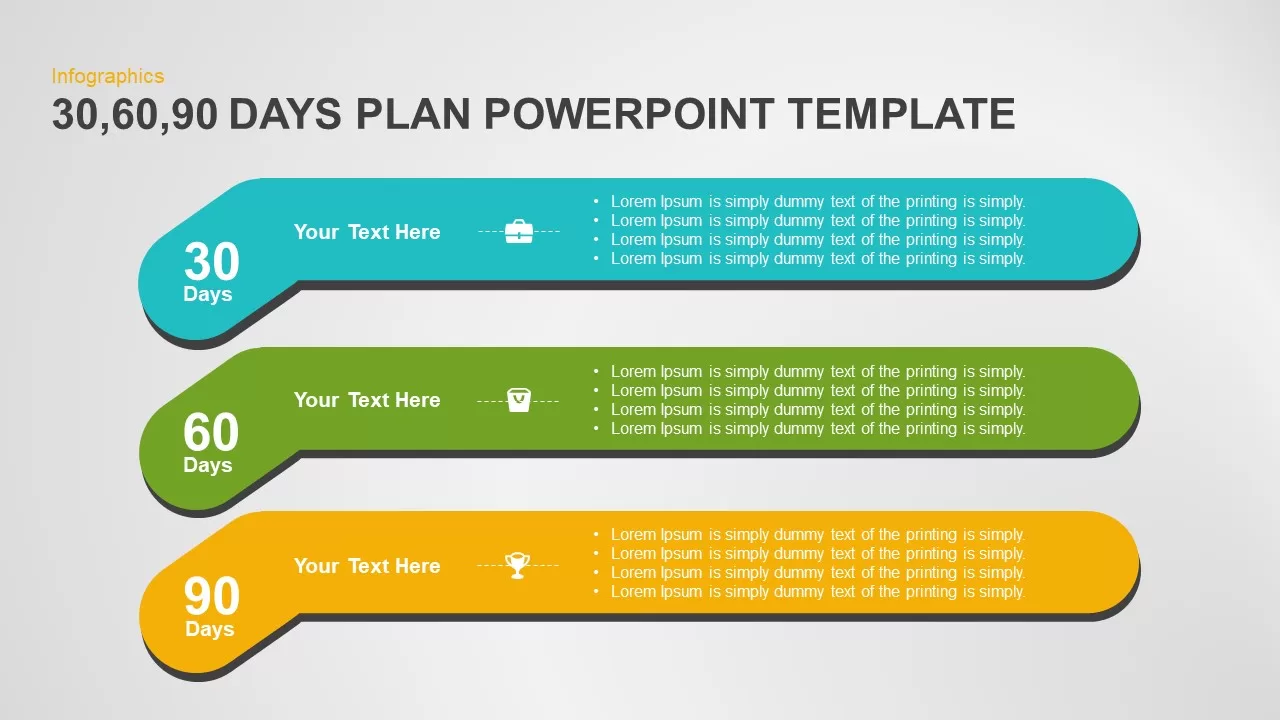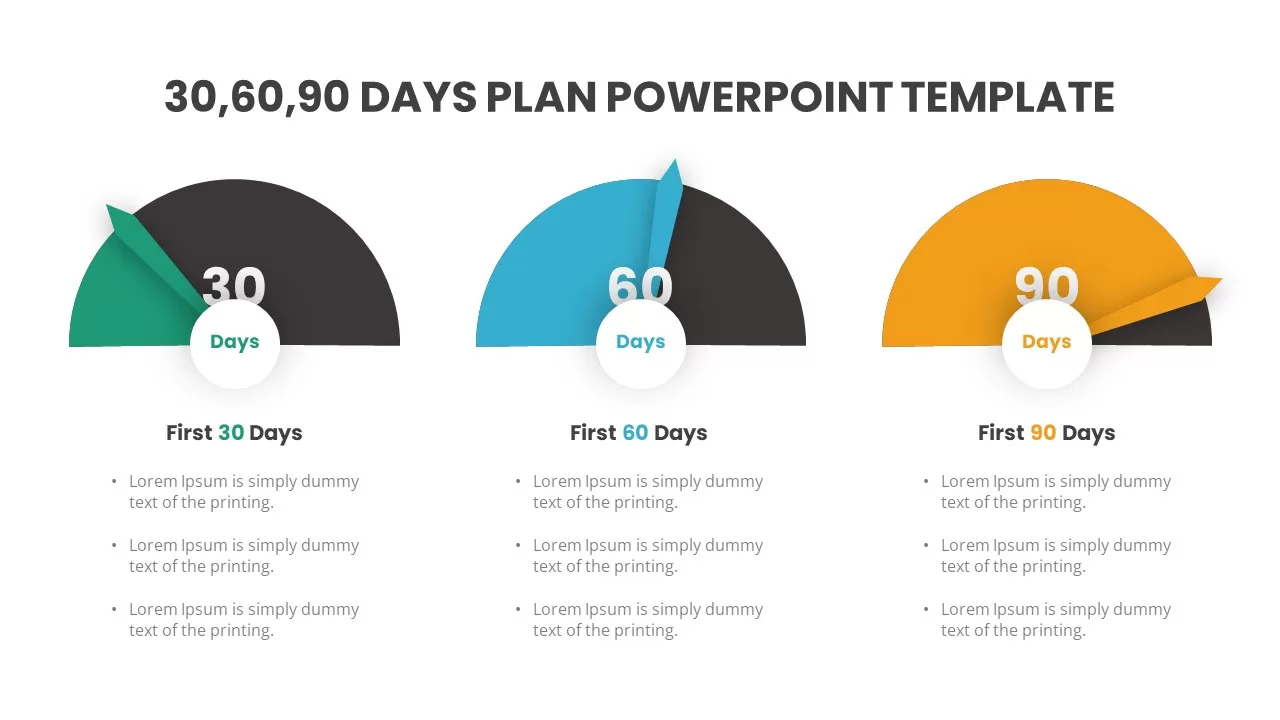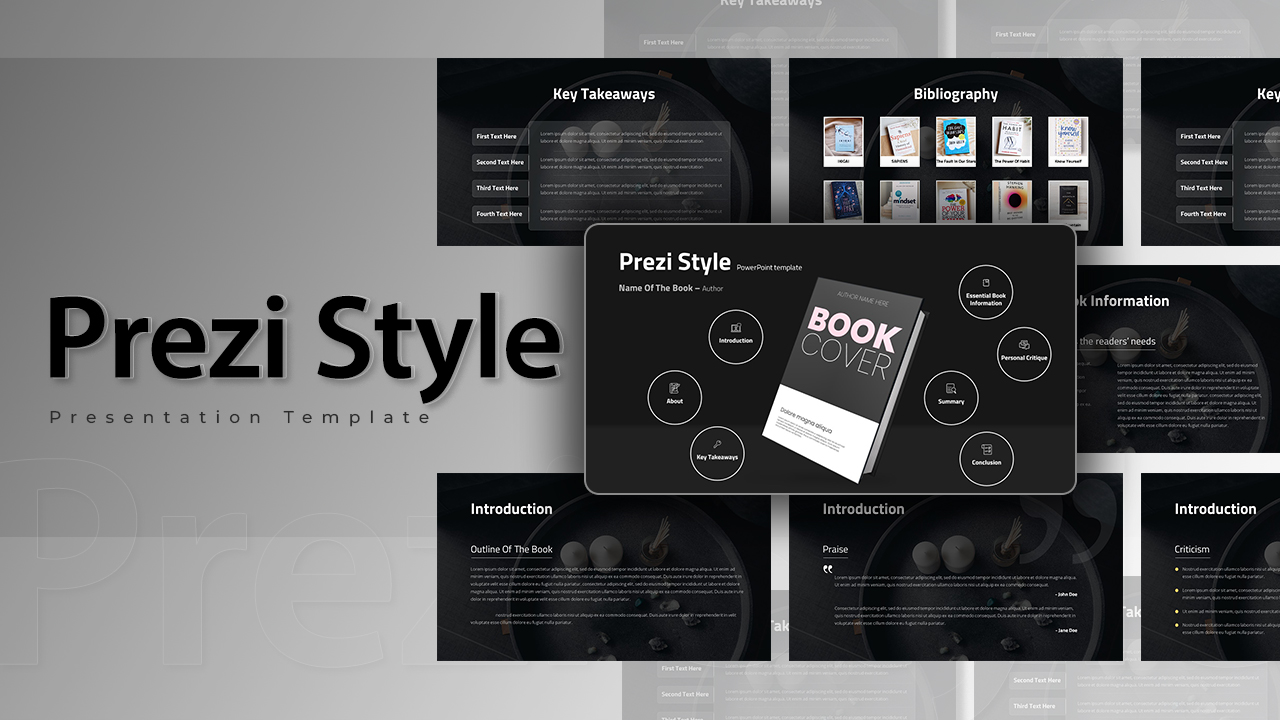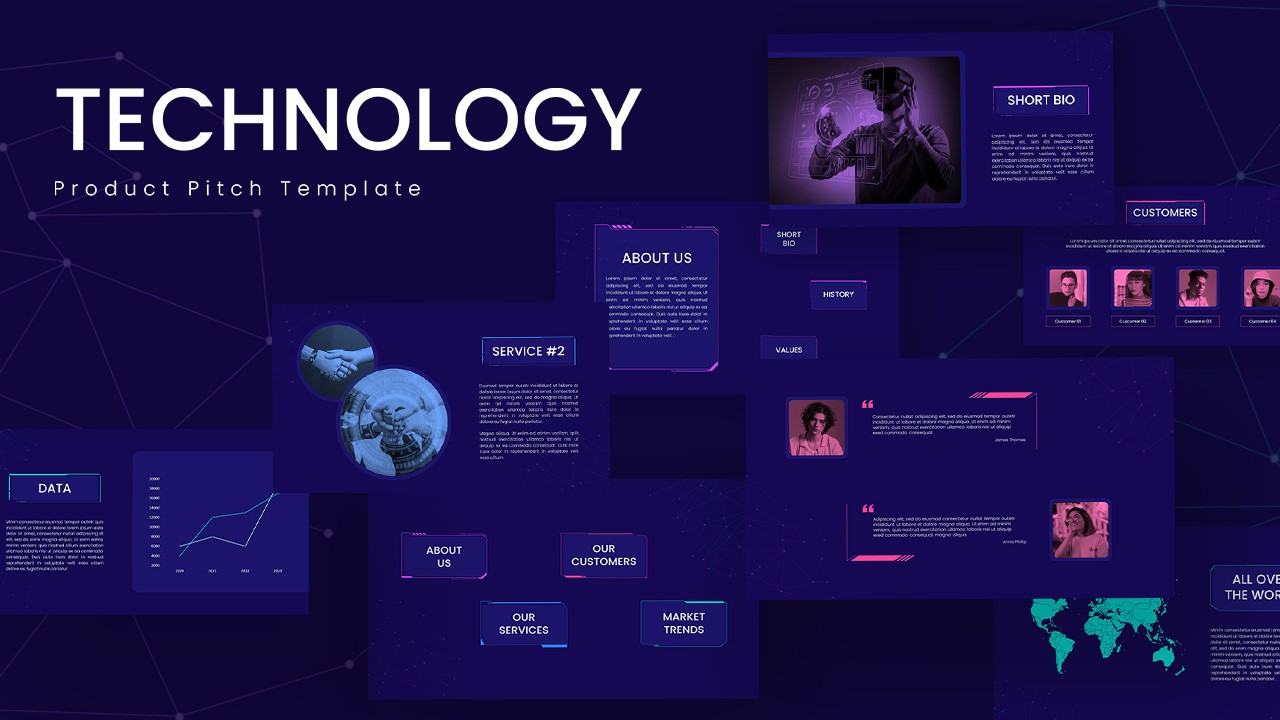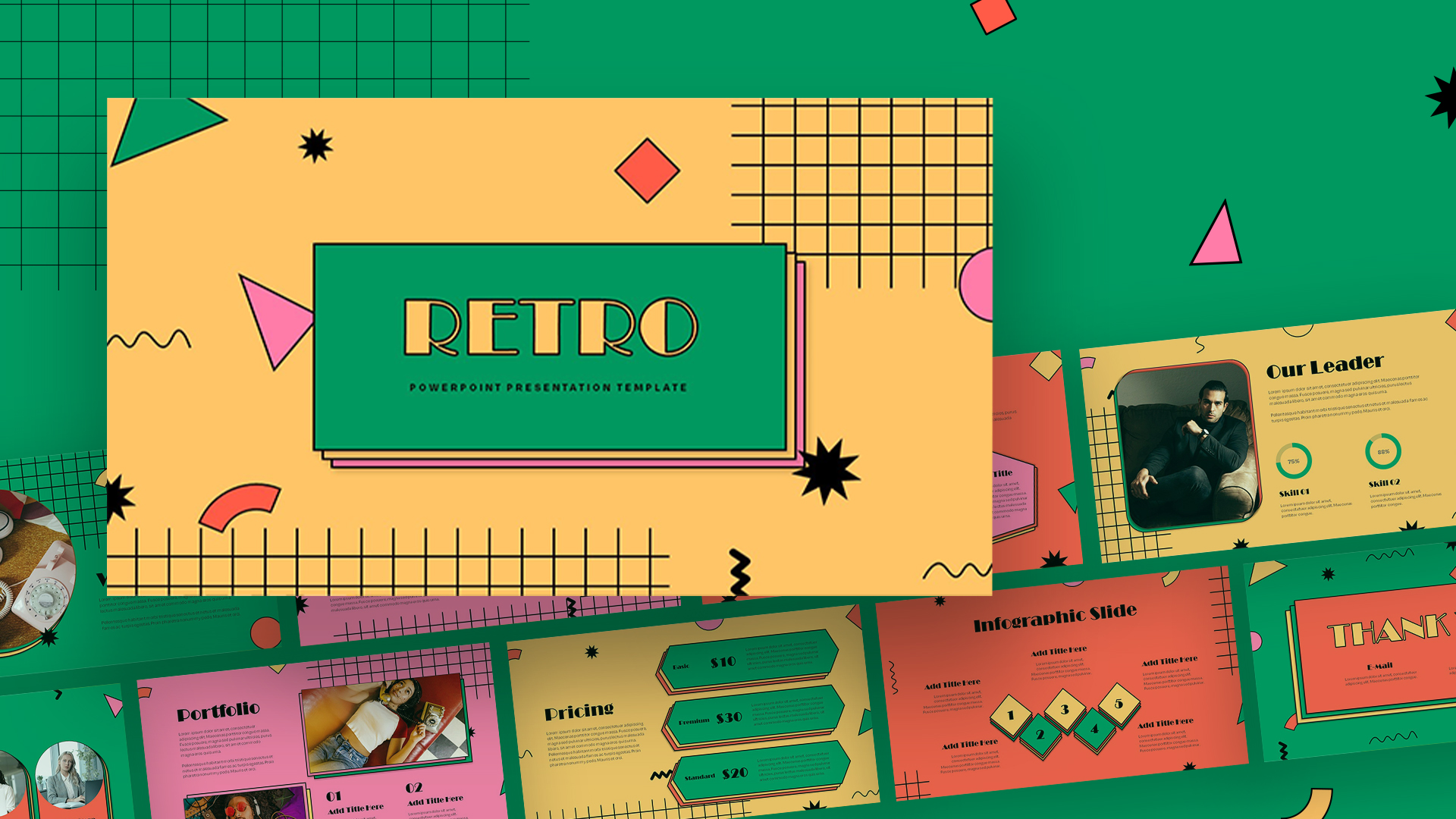Versatile 12-Month Multi-Style Timeline Template for PowerPoint & Google Slides
Description
Easily map out your annual plan with this versatile 12-month timeline slide showcasing three distinct layout options. The first style features color-coded square markers linked by a central baseline with upward and downward arrow connectors to highlight key milestones. The second variant uses hexagonal icons arranged in two balanced rows, each marker paired with a title and text block for monthly details. The third design presents circular nodes integrated into a smooth curved path, offering a sleek, flowing timeline with customizable labels above and below. Across all designs, a crisp white background, unified sans-serif typography, and bold accent hues—teal, amber, coral, mint, violet, and sky blue—ensure clarity and visual appeal. Generous white space and consistent alignment reduce cognitive load, while optional colorblind-friendly palettes can be applied via simple fill adjustments to enhance accessibility. Master slide support allows effortless editing of shapes, colors, text placeholders, and fonts, so you can tailor each layout to your brand guidelines within seconds. Fully vector-based elements guarantee sharp rendering on any display, and built-in animation presets facilitate dynamic slide reveals in both PowerPoint and Google Slides. Whether you’re outlining product roadmaps, corporate strategy milestones, marketing campaign schedules, or editorial calendars, these timeline designs deliver professional polish and intuitive storytelling in a single slide.
These timelines also support print-friendly handouts and PDF exports, ensuring clarity in both color and grayscale. You can introduce milestone icons—such as flags or check marks—to highlight critical achievements, and extend specific quarters by resizing select markers. With drag-and-drop vector editing and theme palettes, updating colors and icons across all months takes just a single click.
Who is it for
Project managers, marketing strategists, and business analysts will benefit from using these timeline layouts to present quarterly goals, corporate roadmaps, and campaign schedules. Educational administrators, trainers, and workshop facilitators can also leverage the designs to guide learning modules or course roadmaps.
Other Uses
Beyond annual planning, repurpose these slides for product launch schedules, editorial calendars, or budget forecasts. Adapt the shapes and colors to depict sales funnels, customer journey stages, software release cycles, or process flows, making these templates a versatile visual asset across industries.
Login to download this file