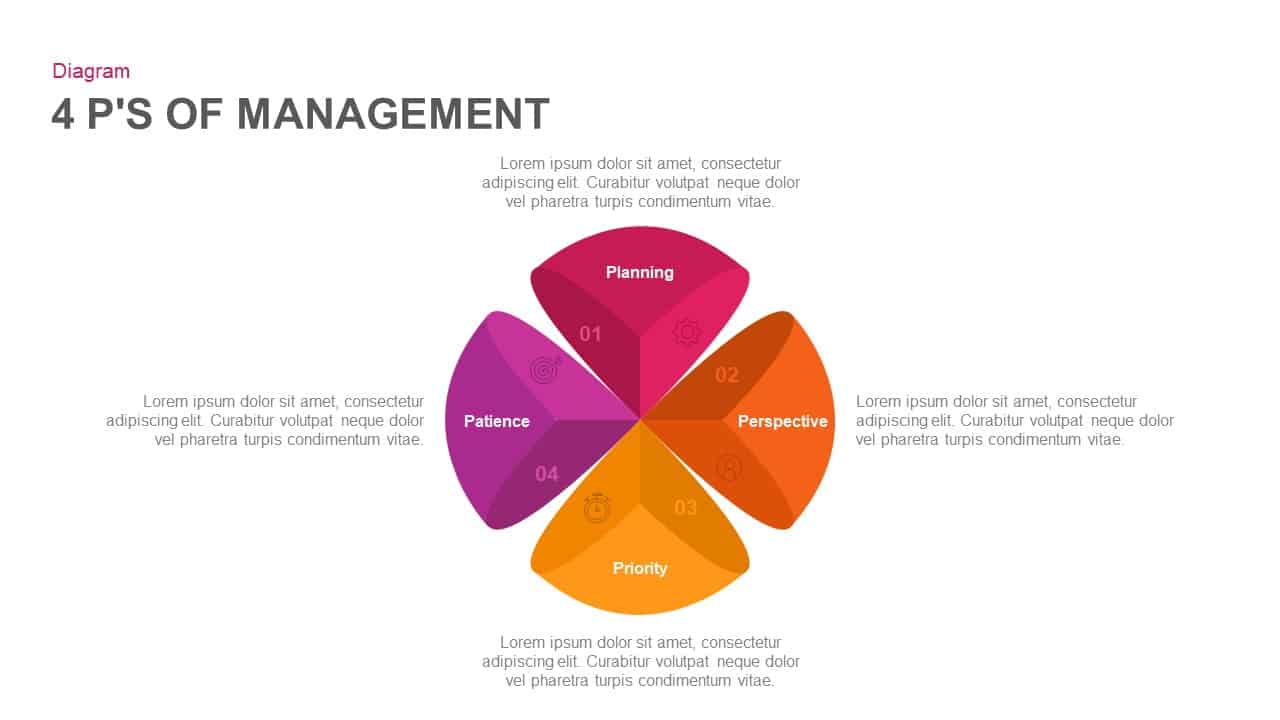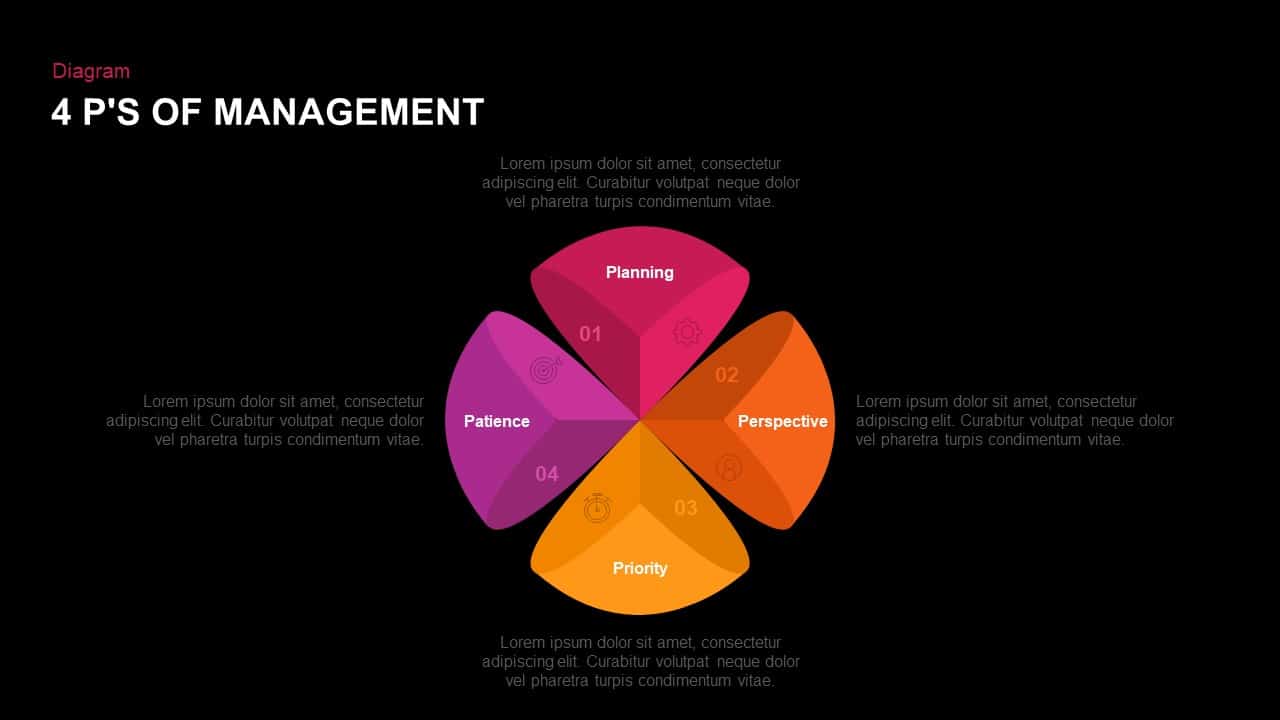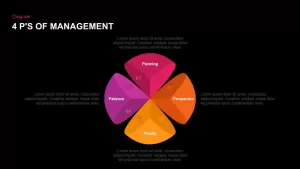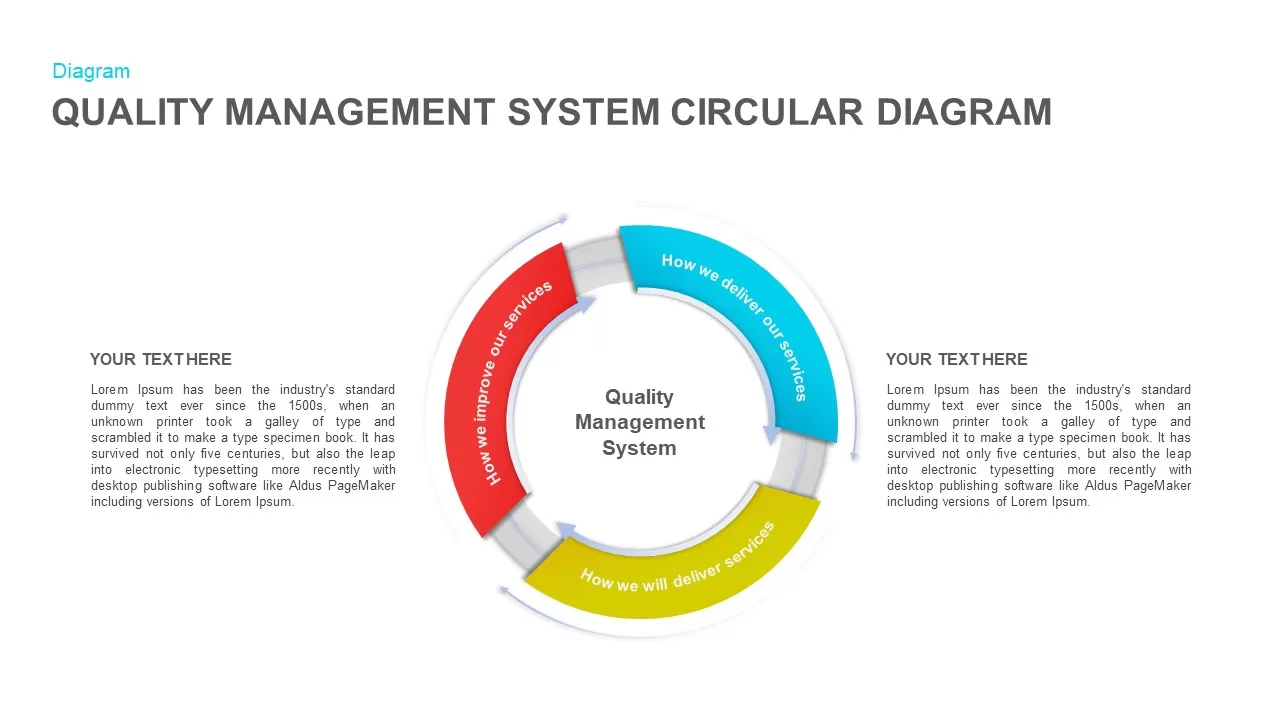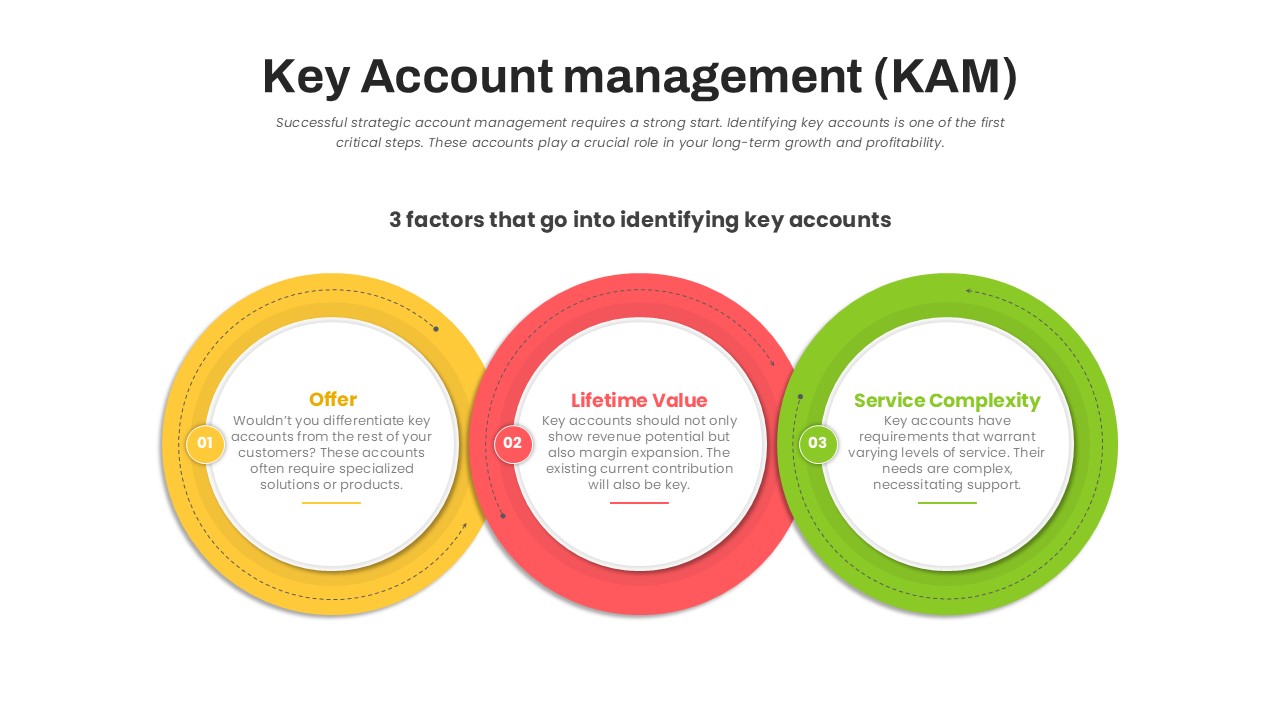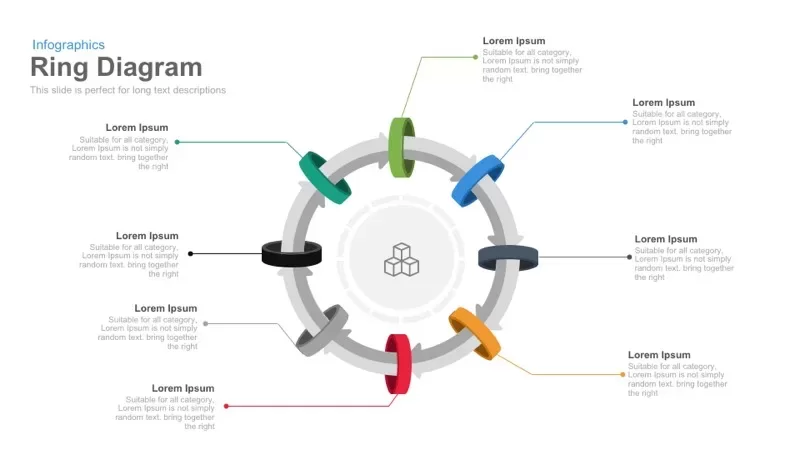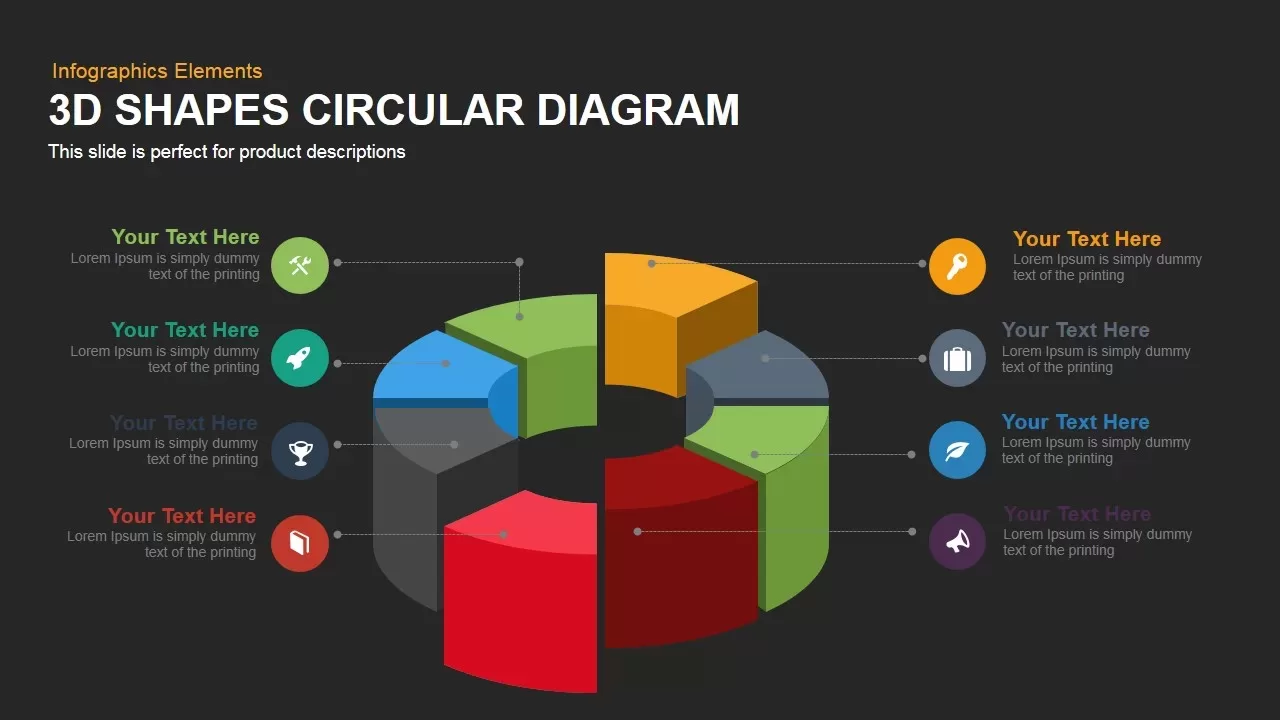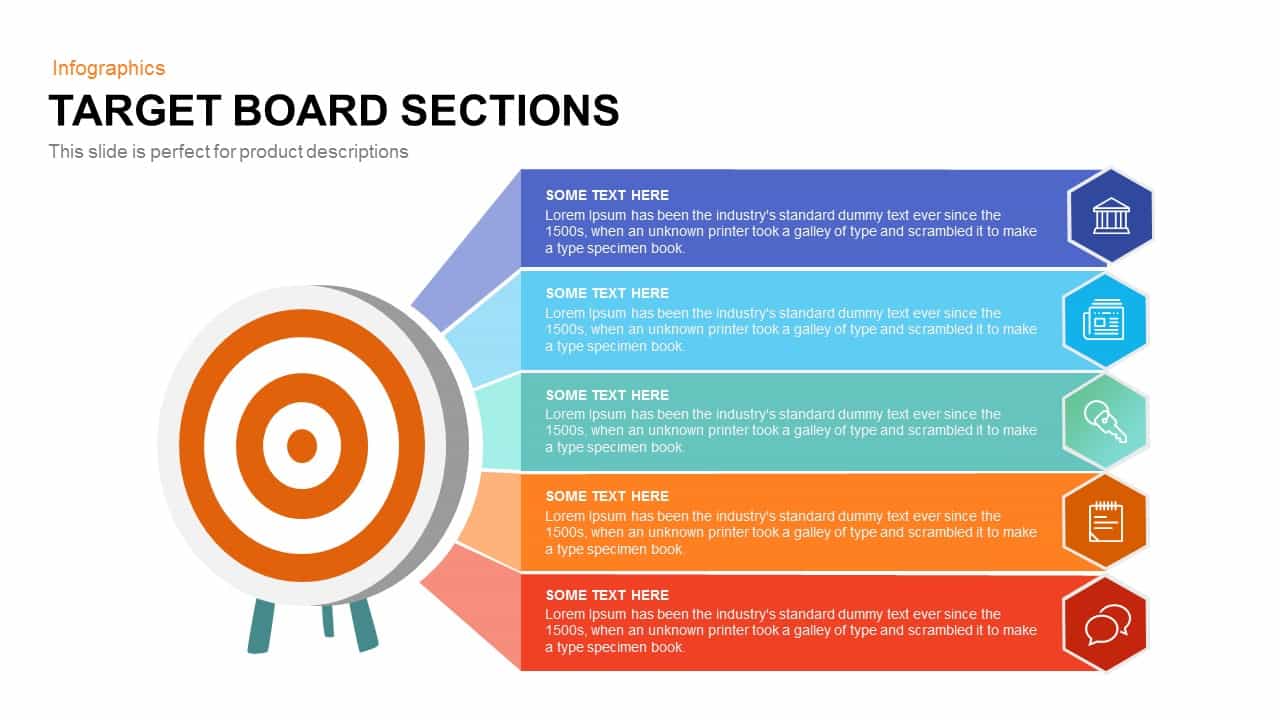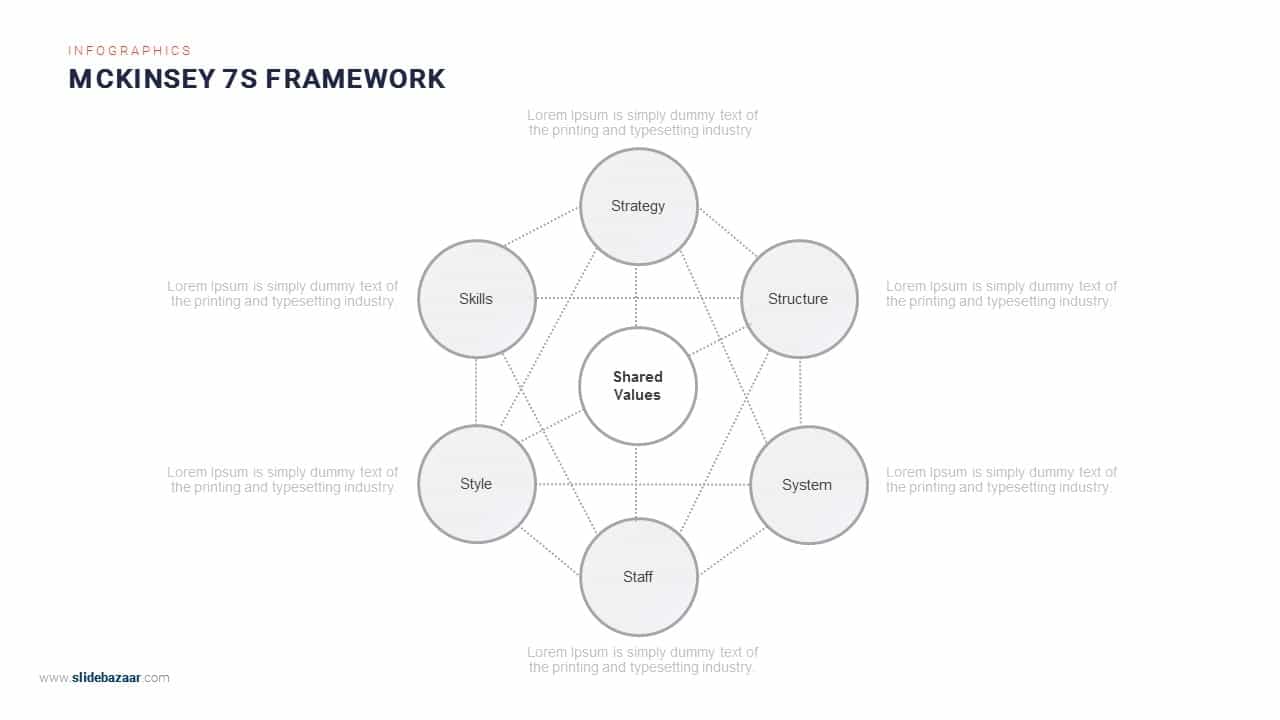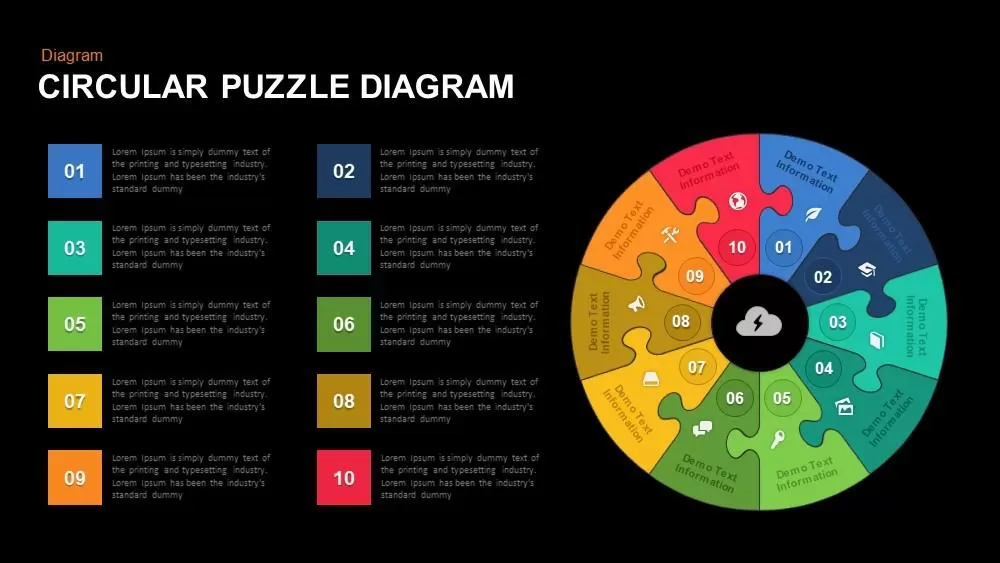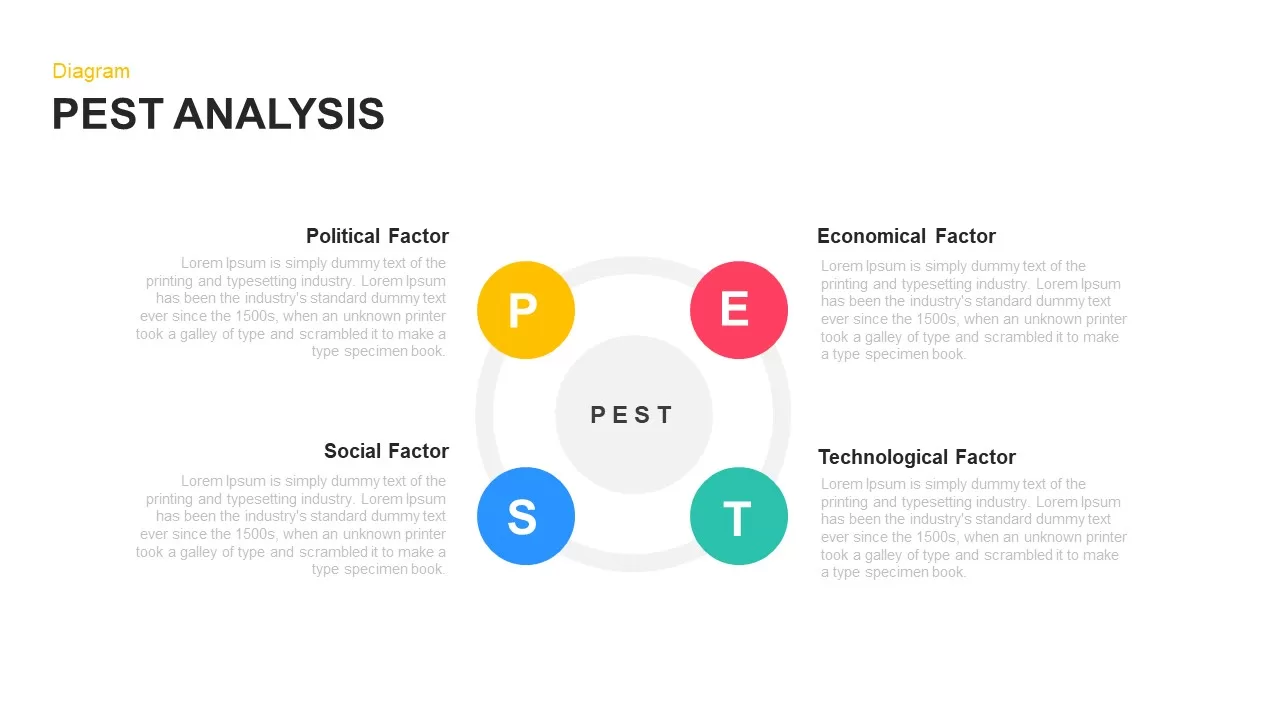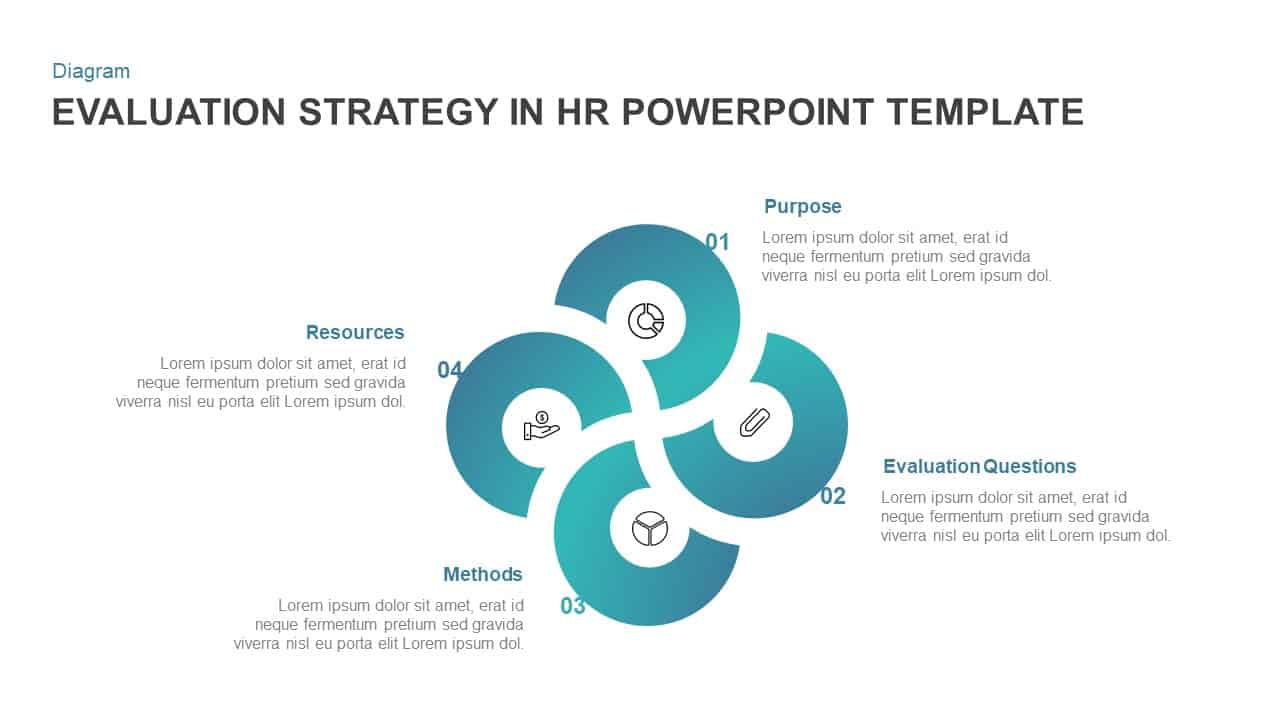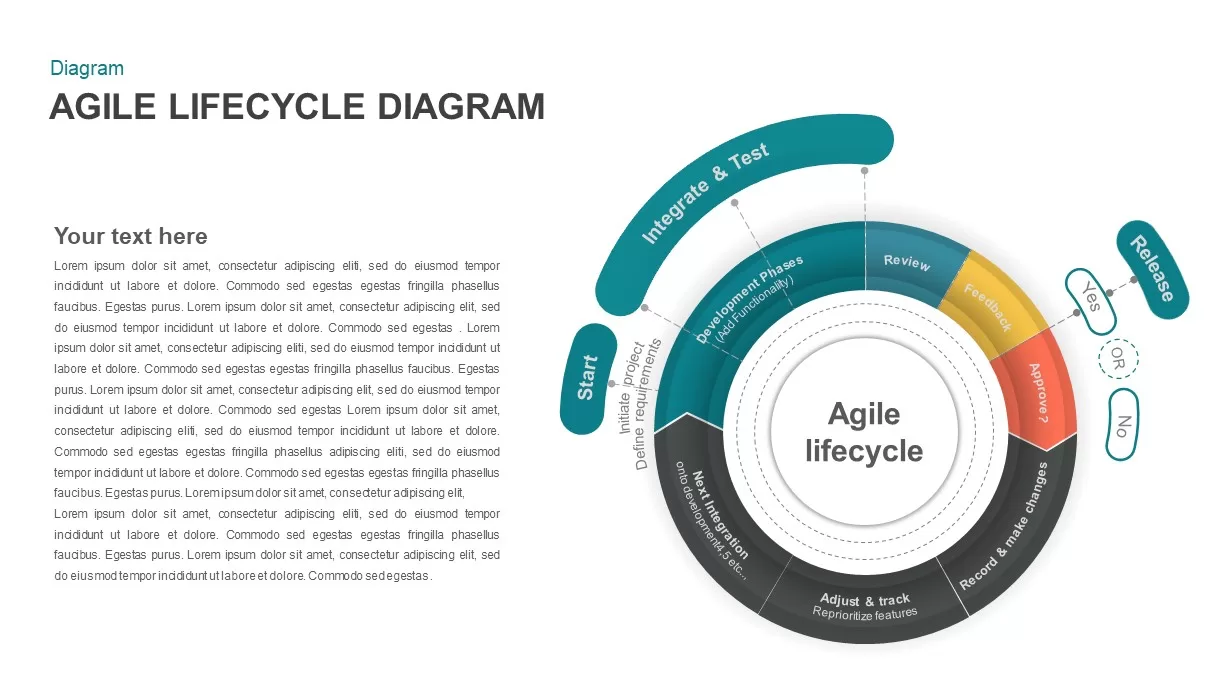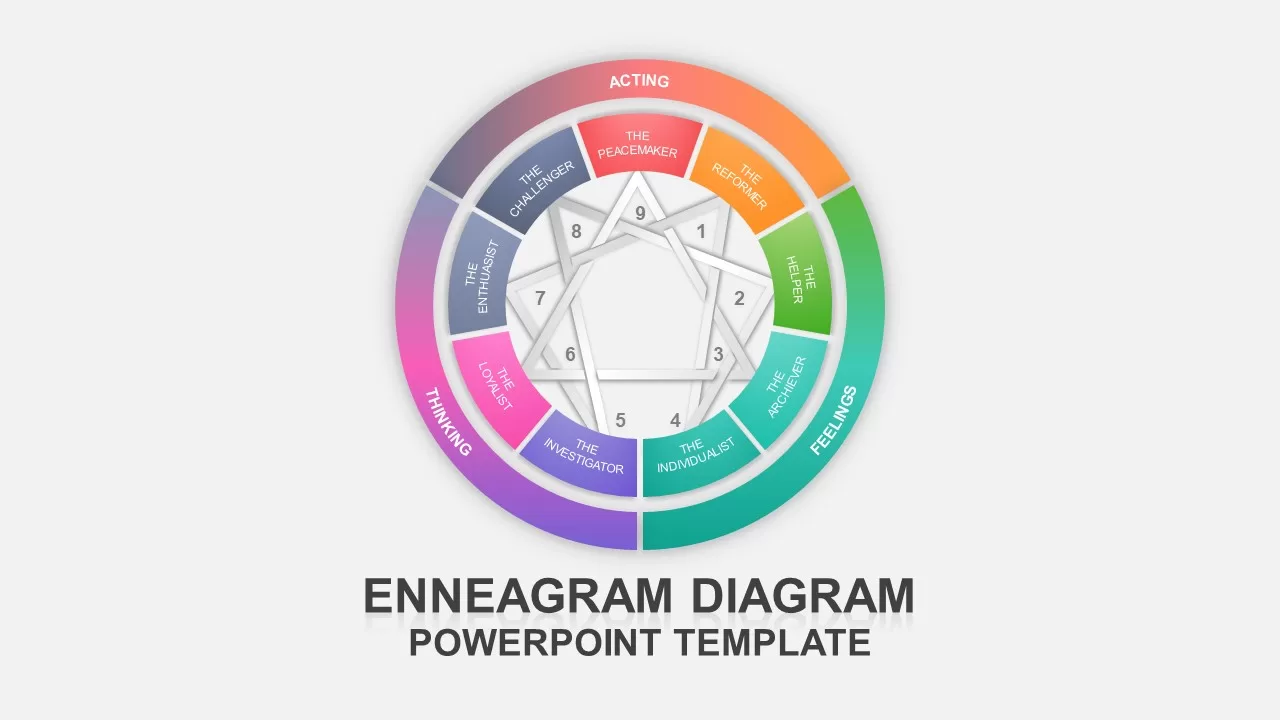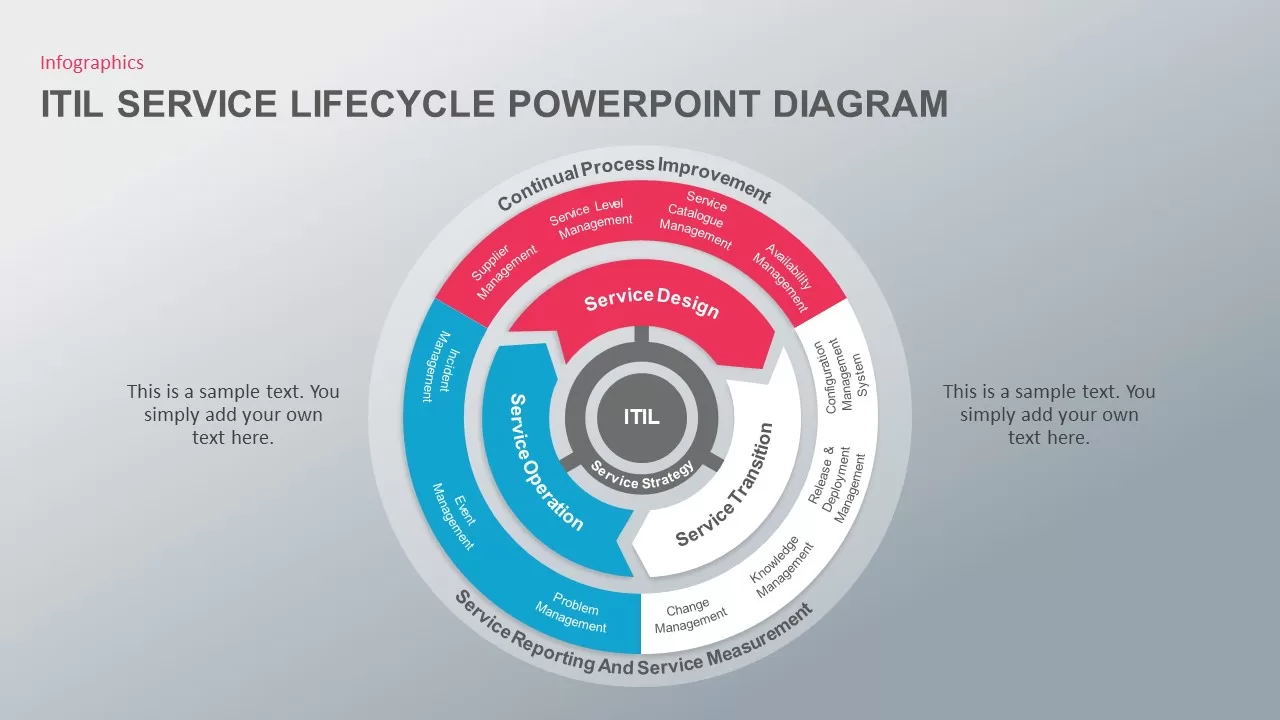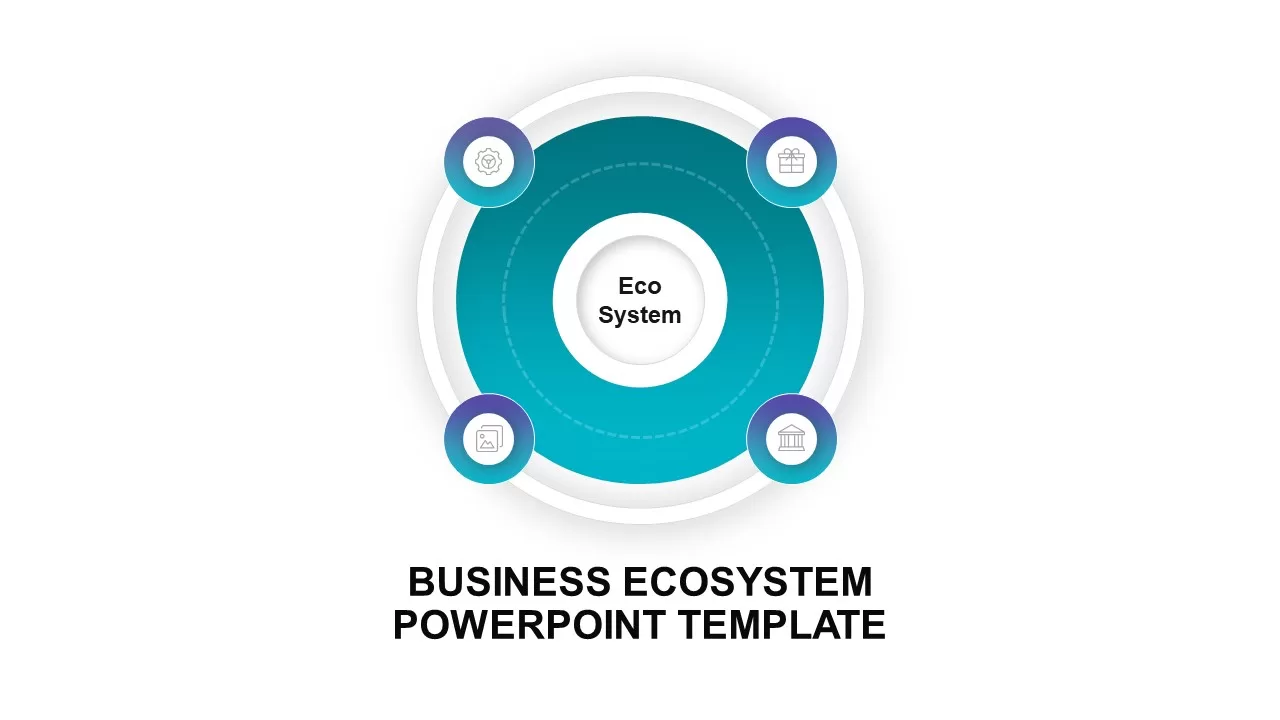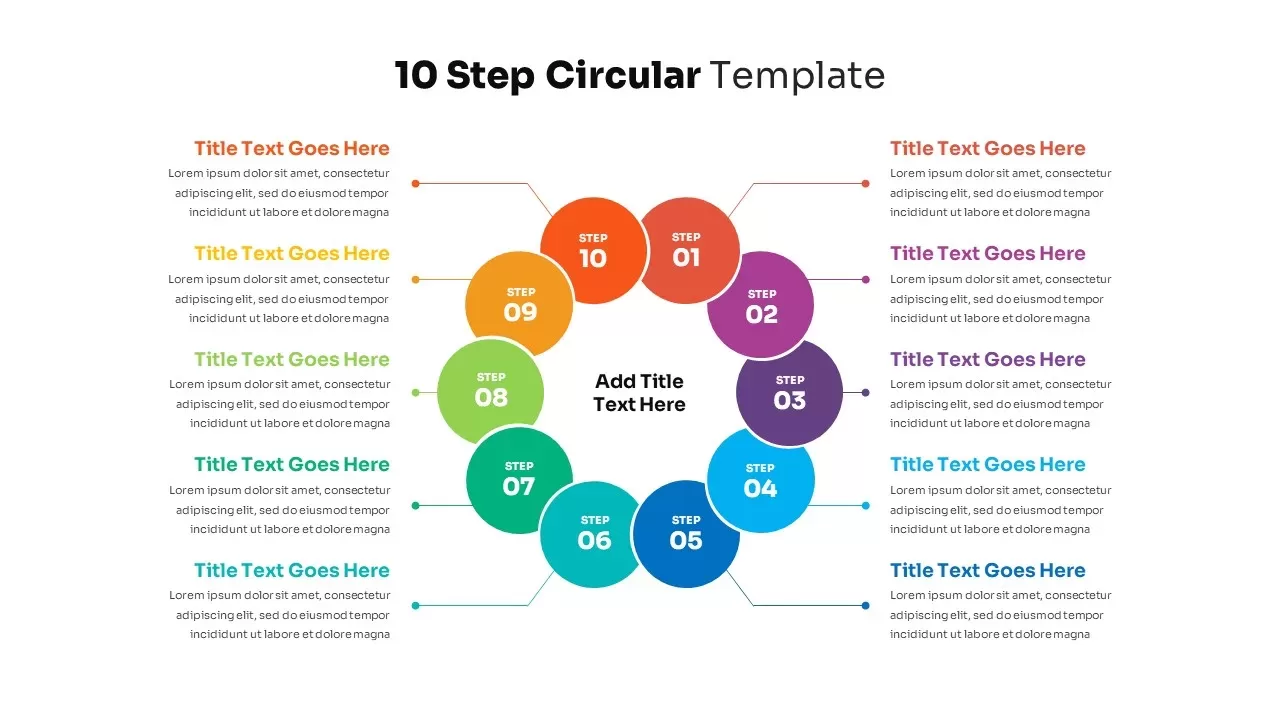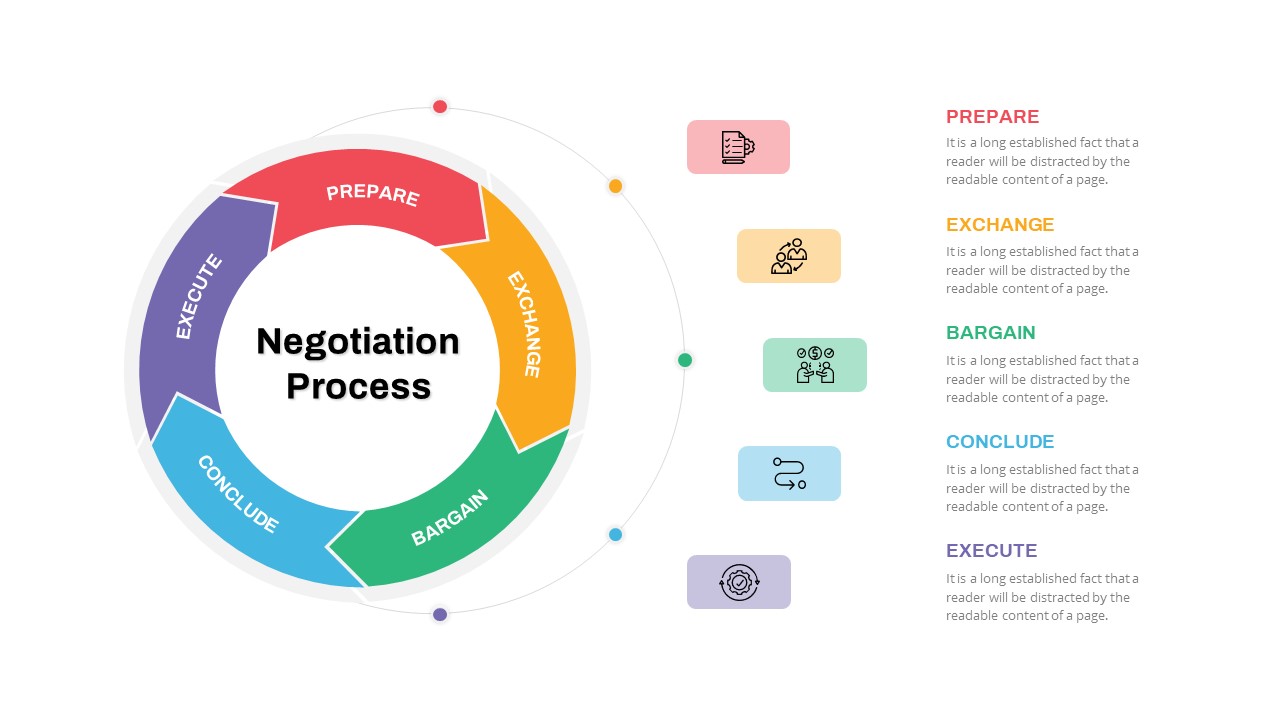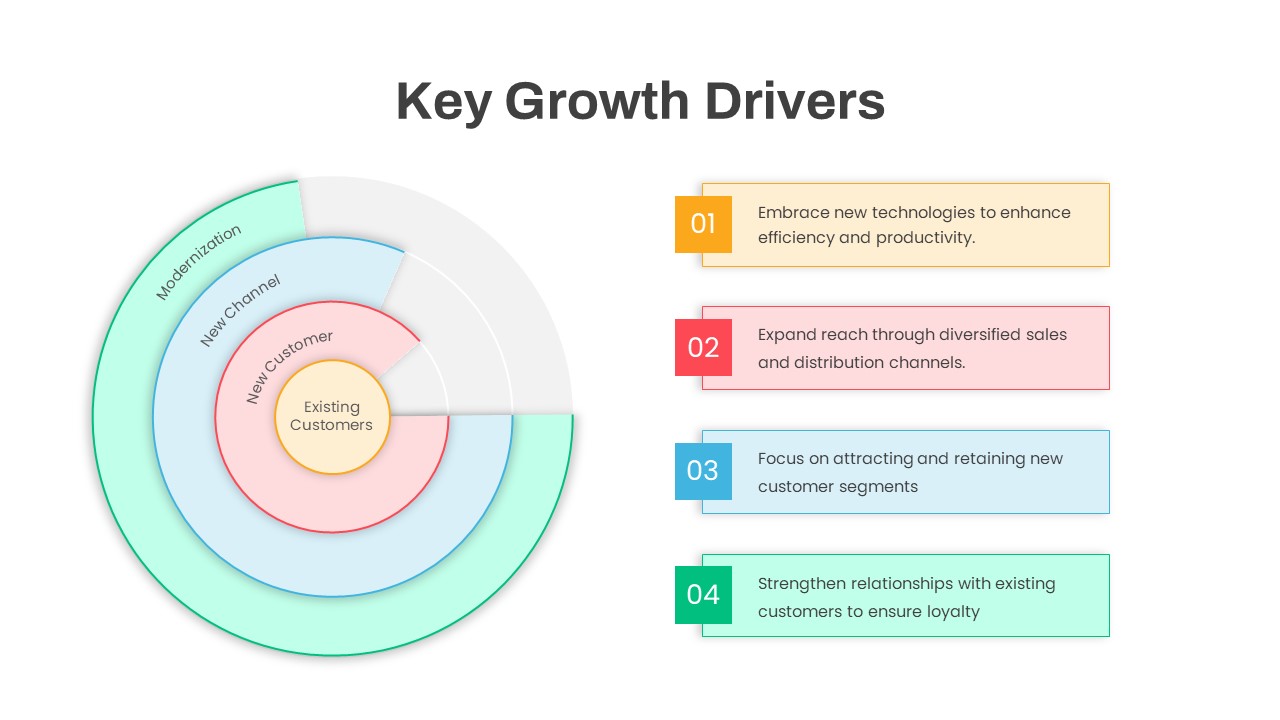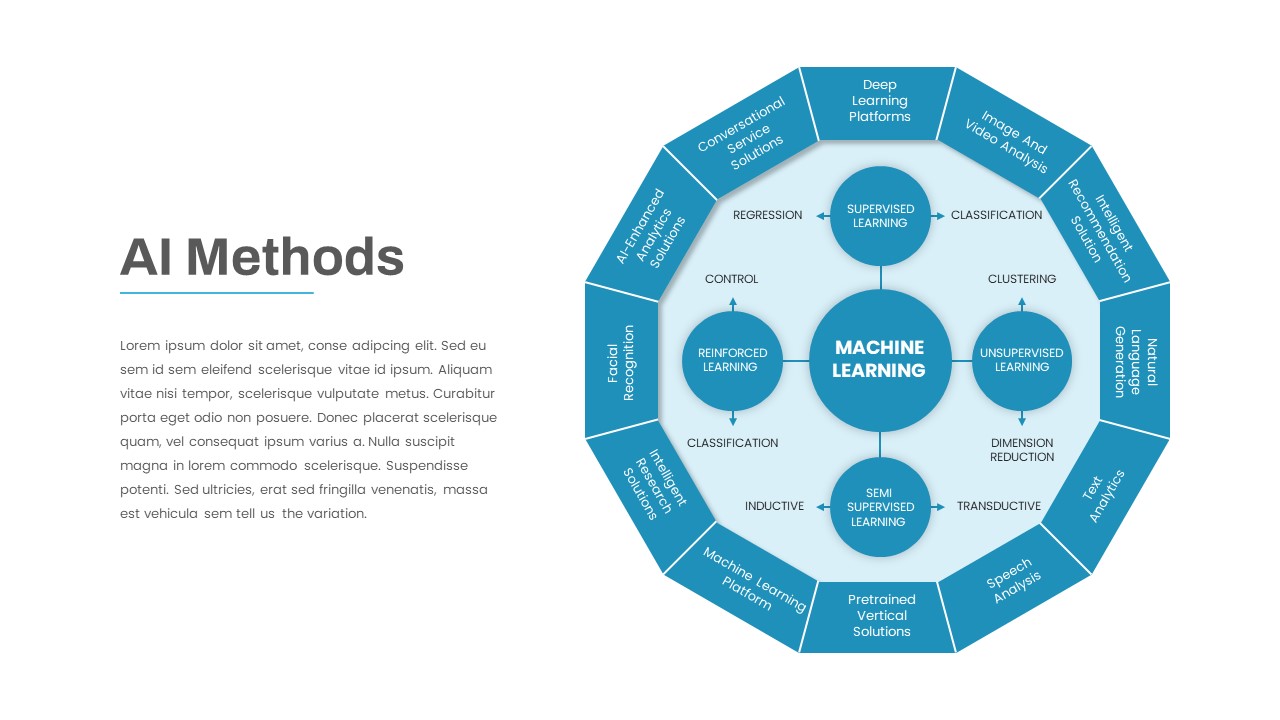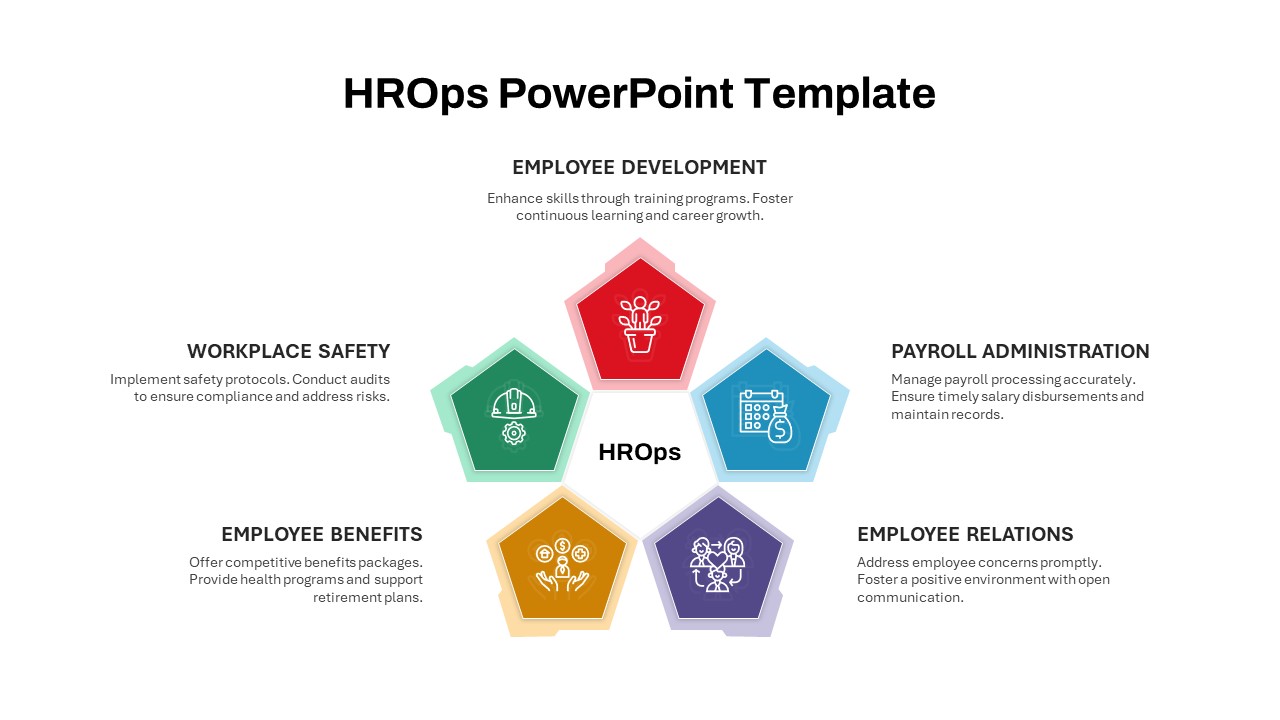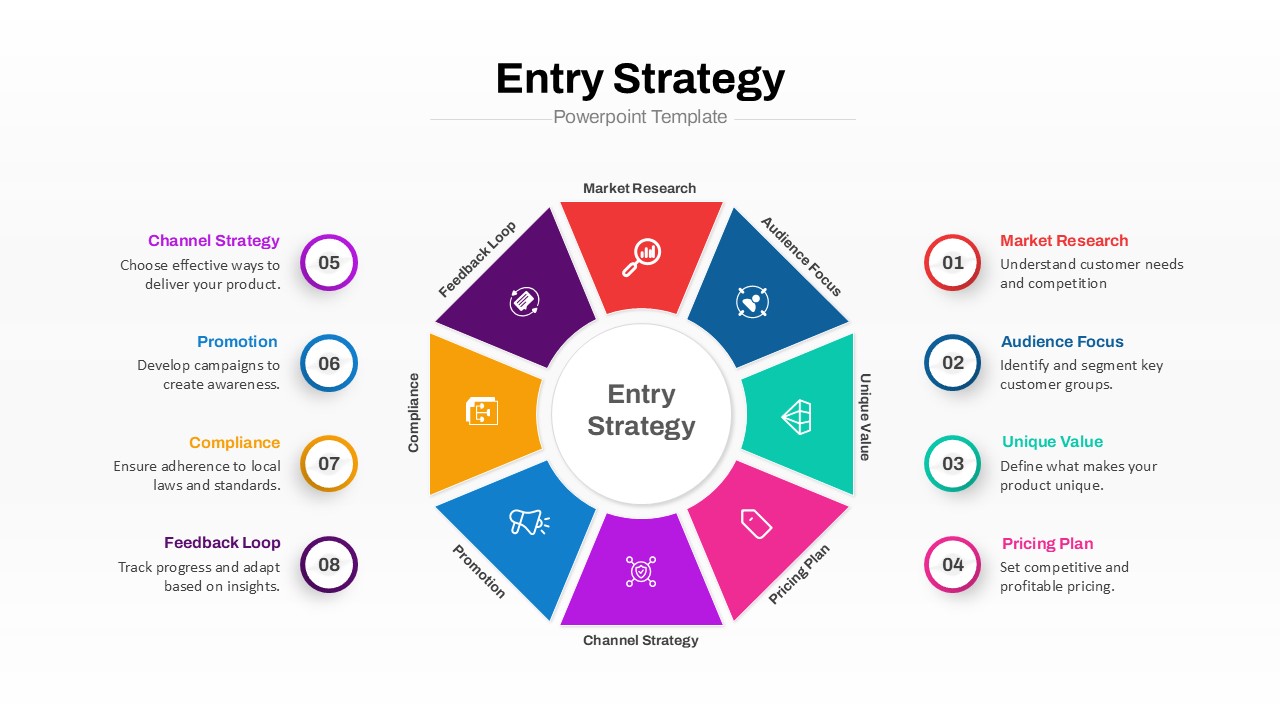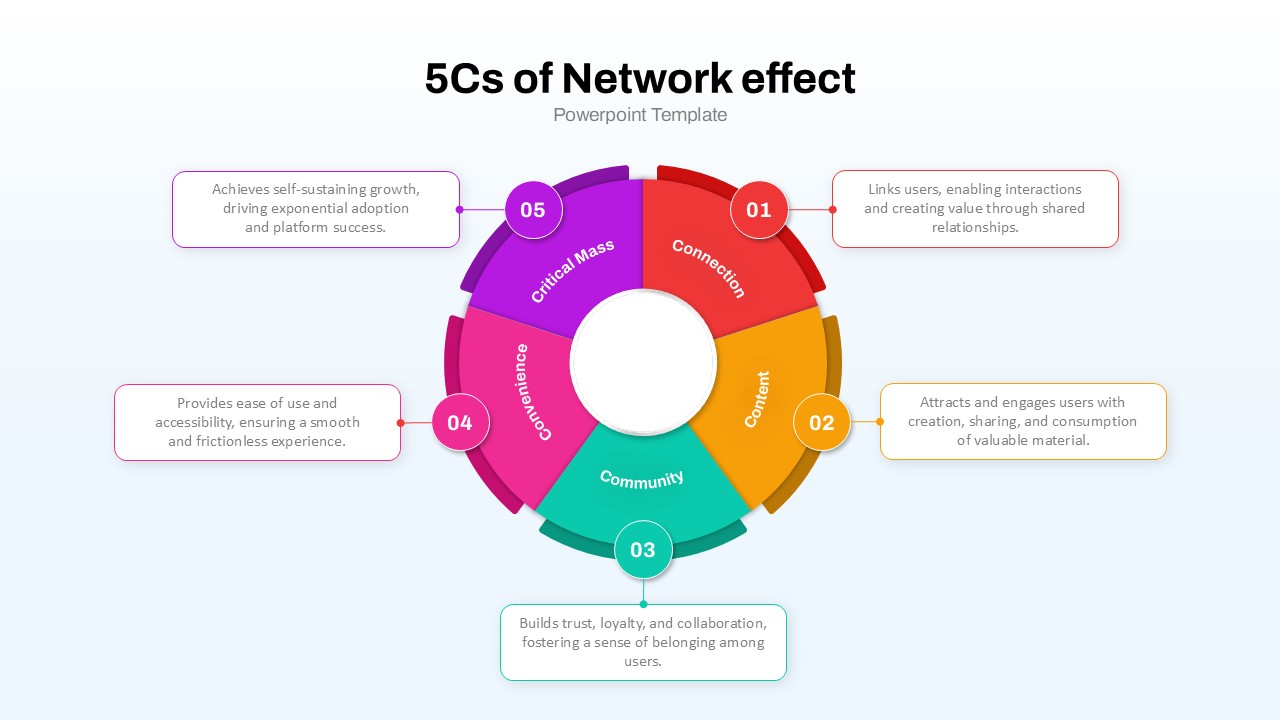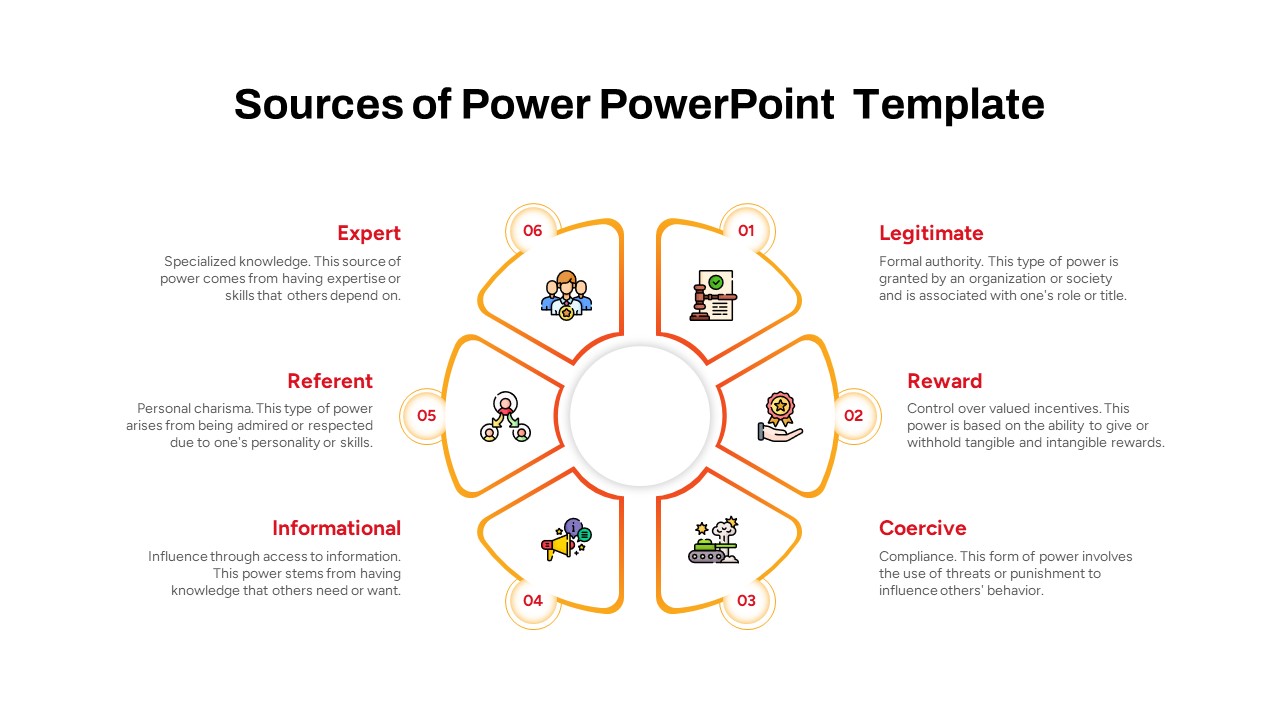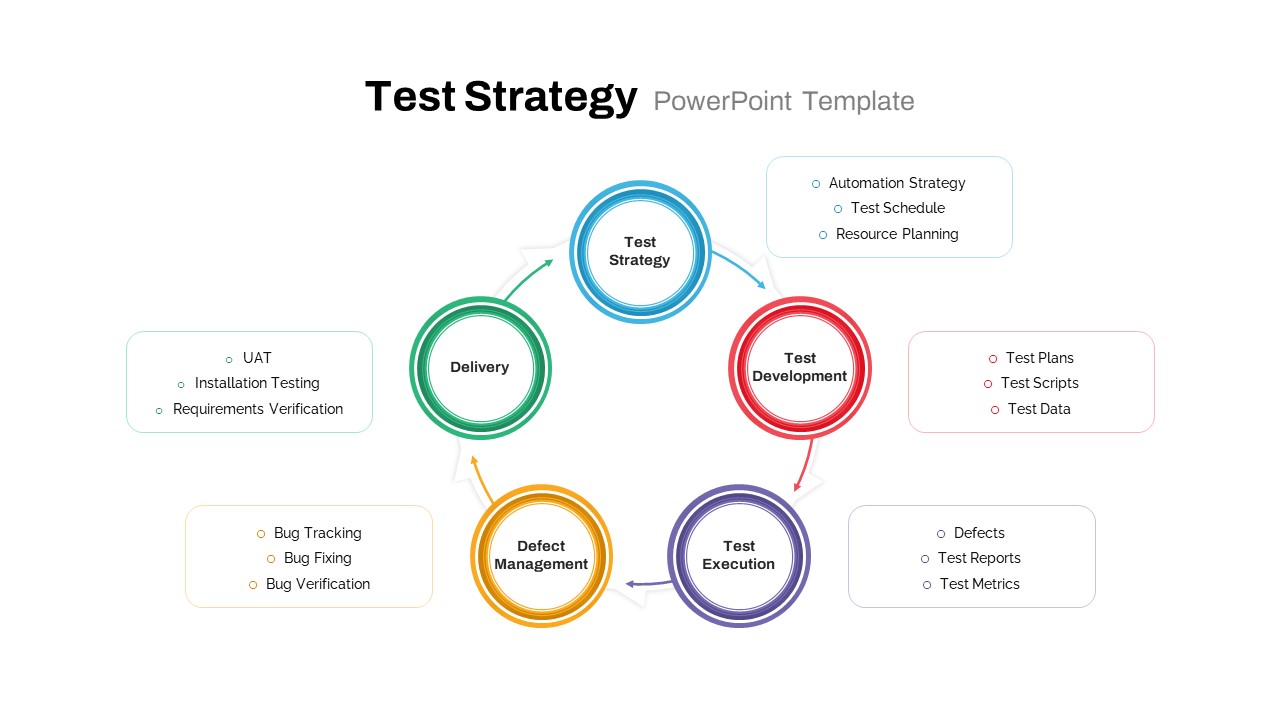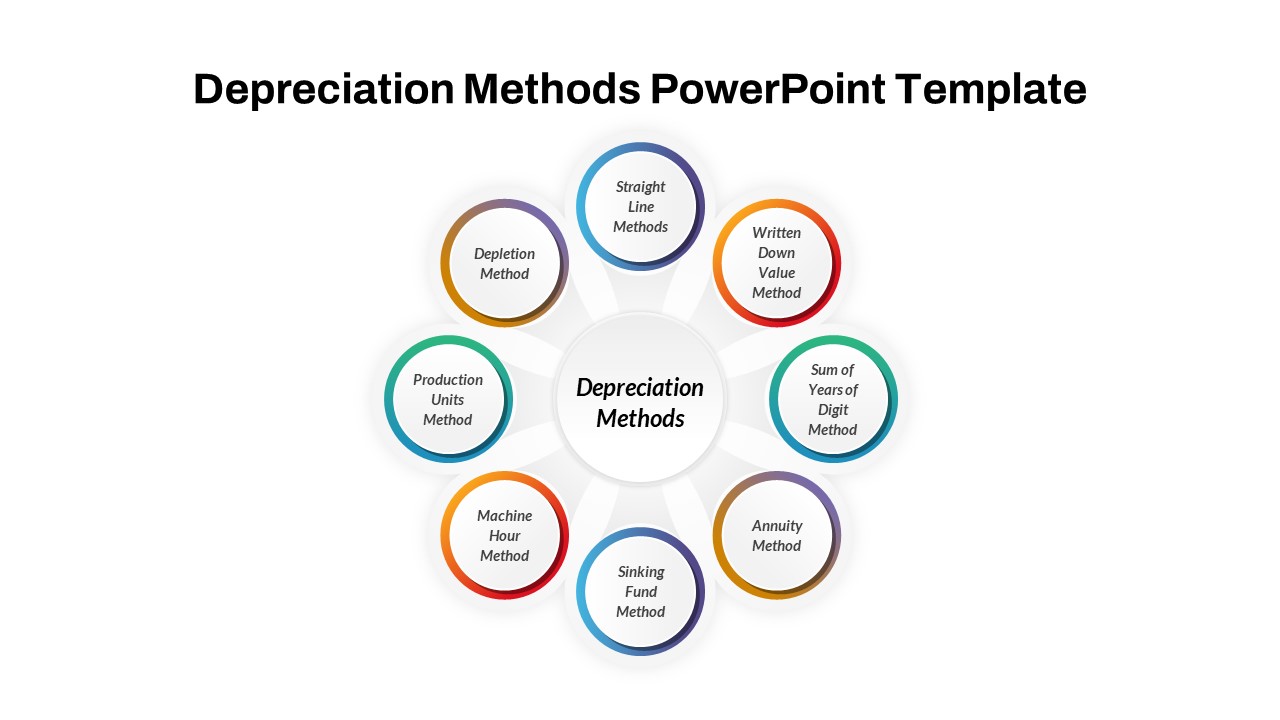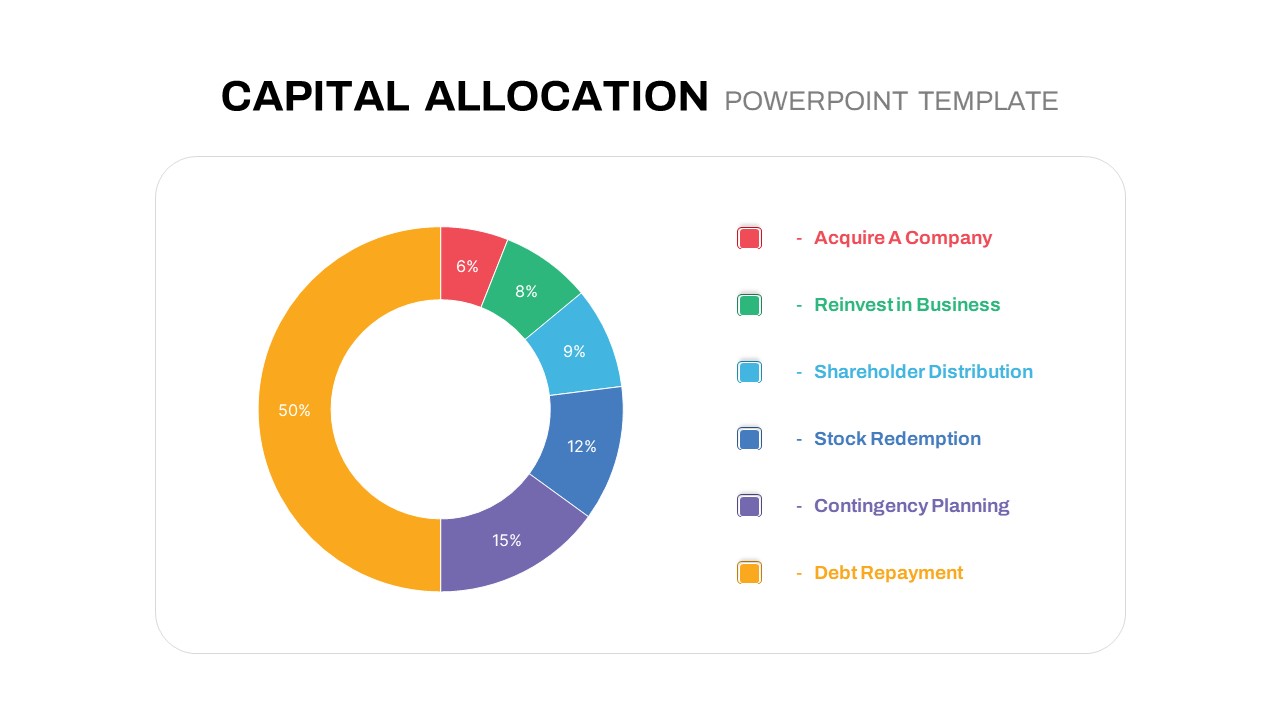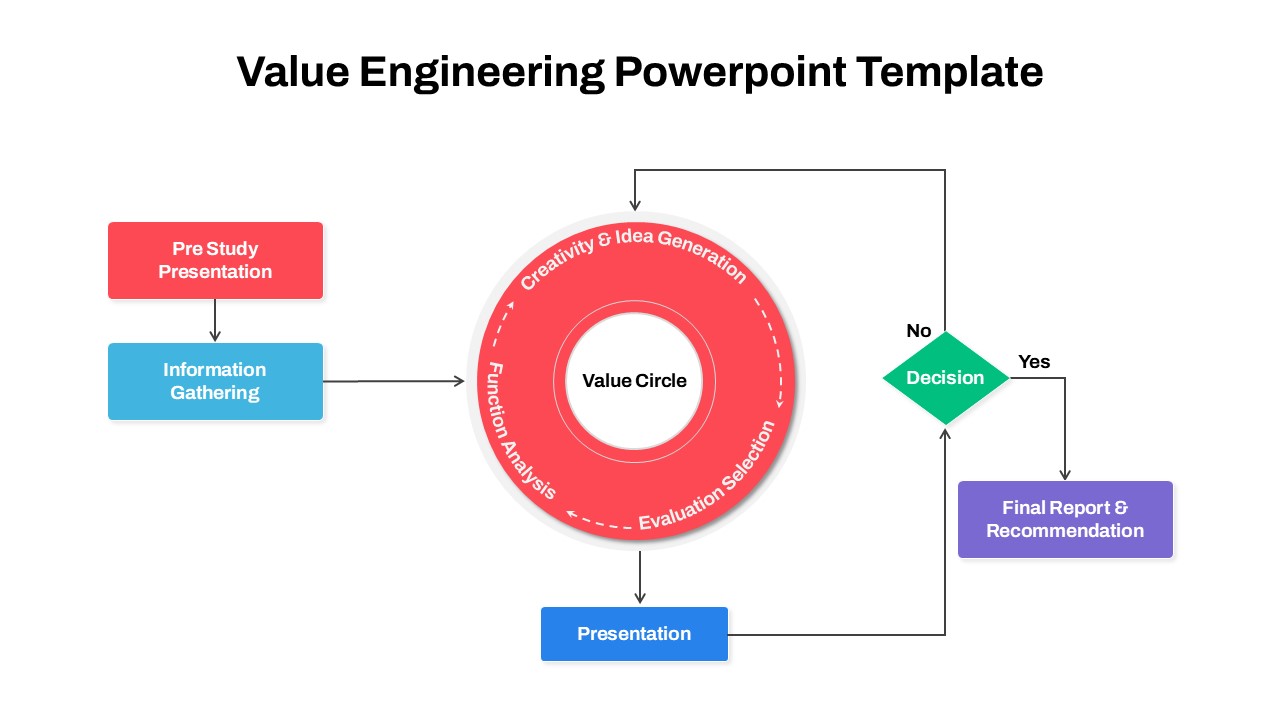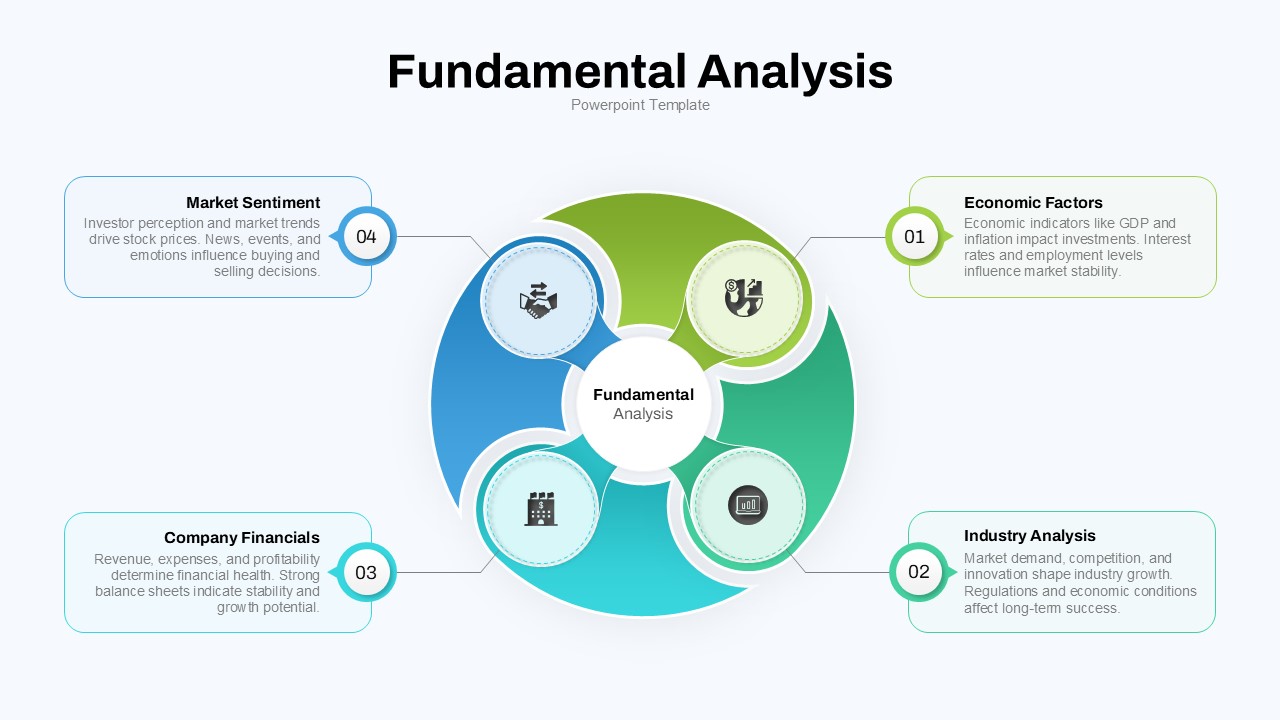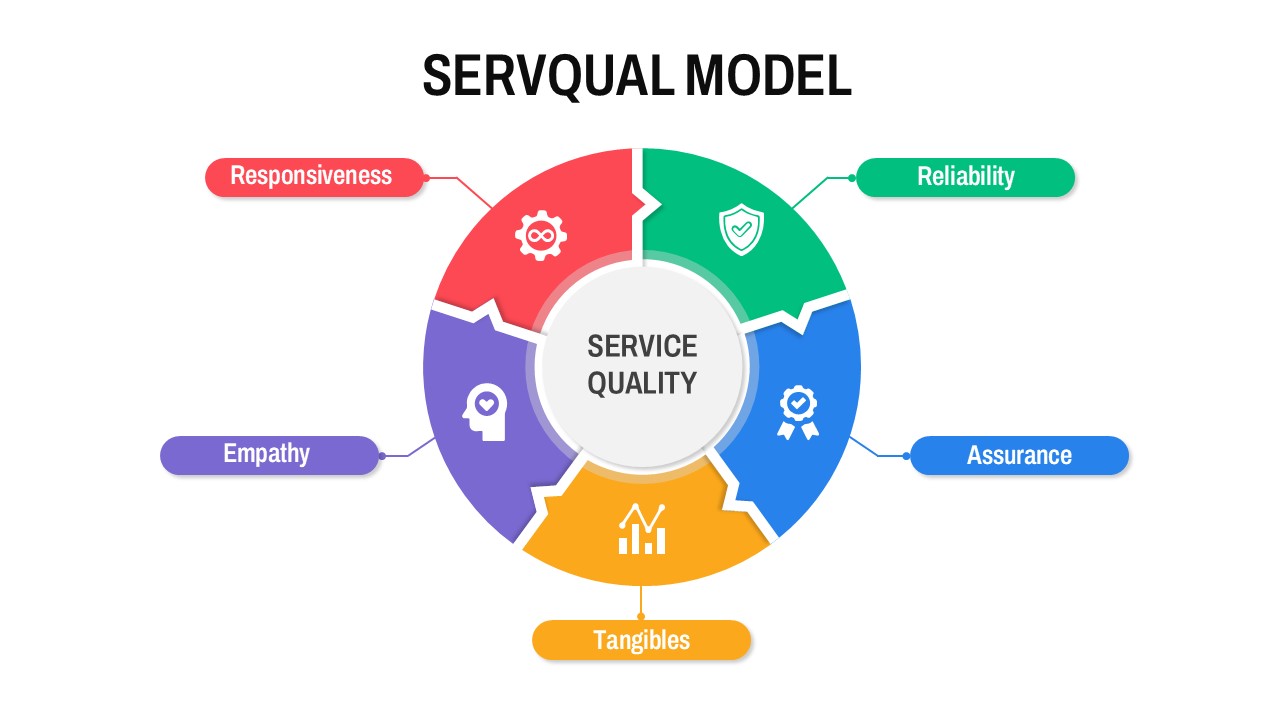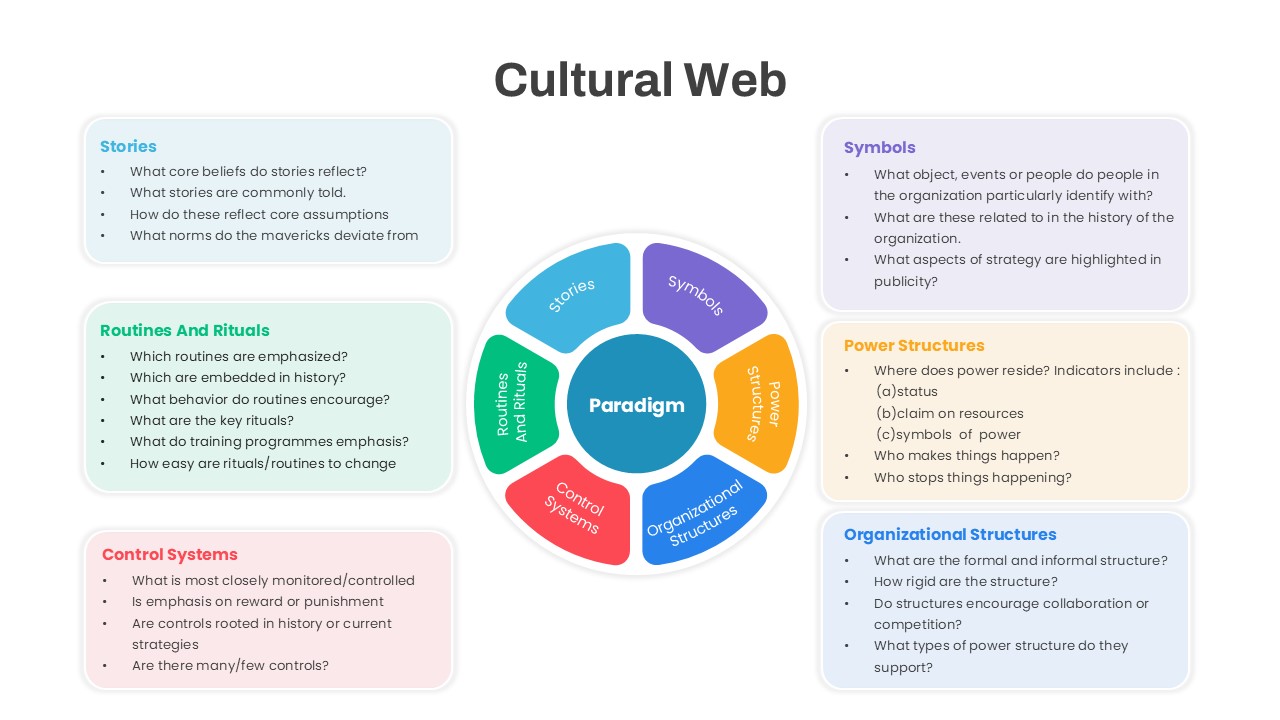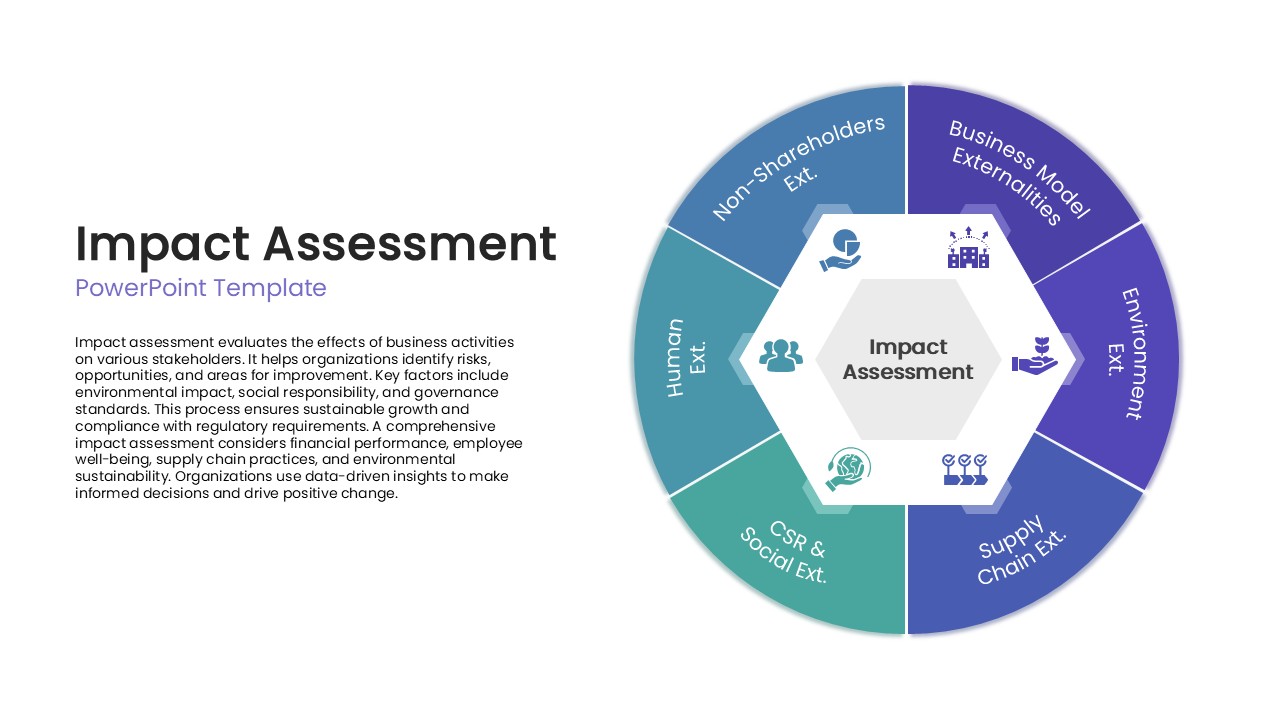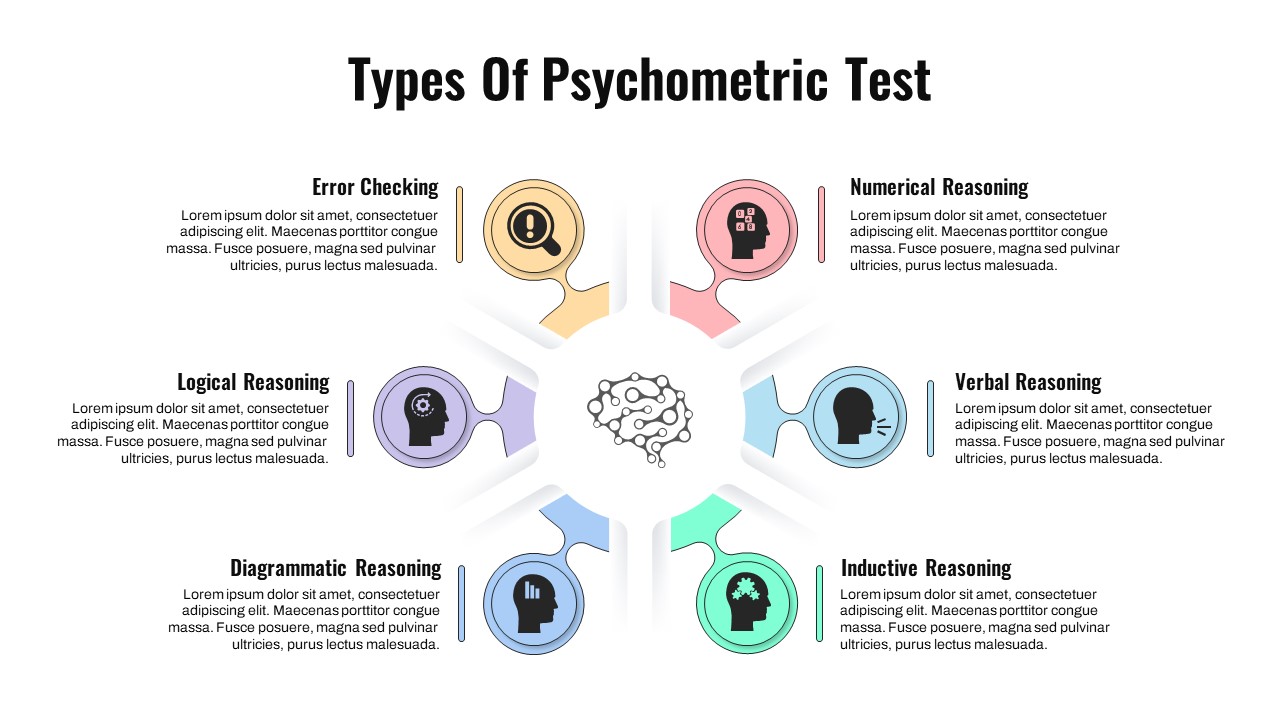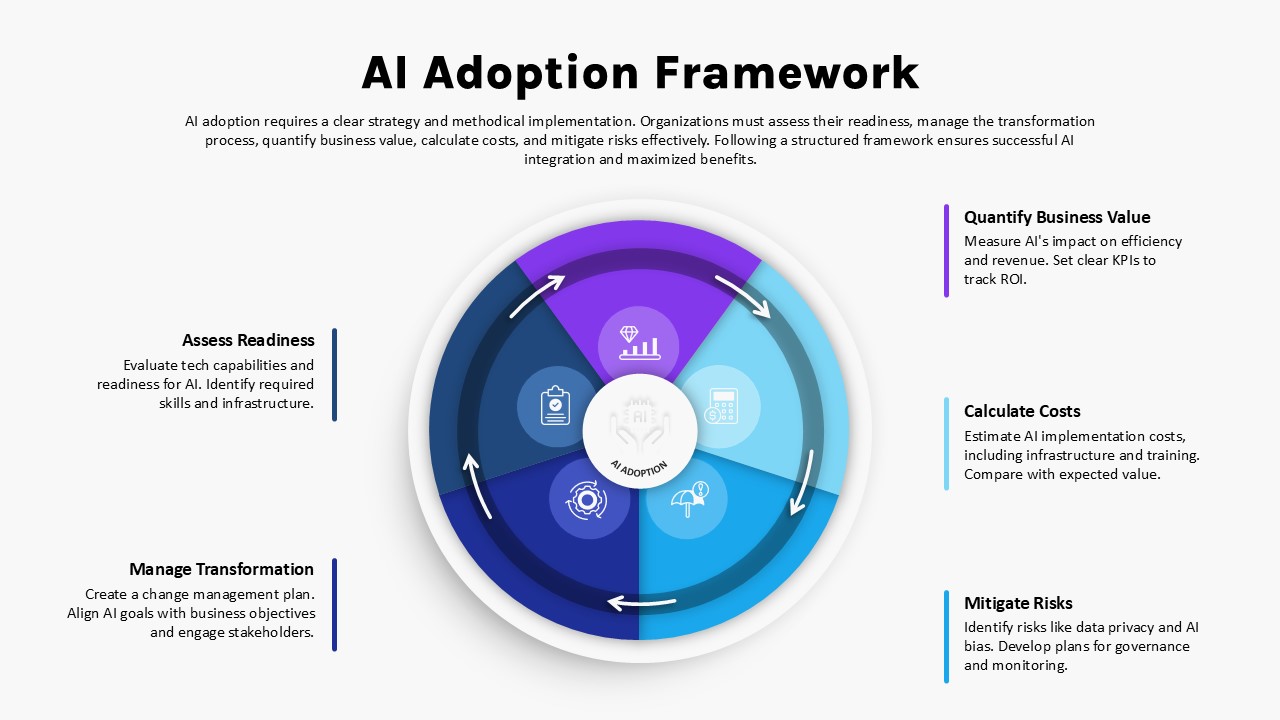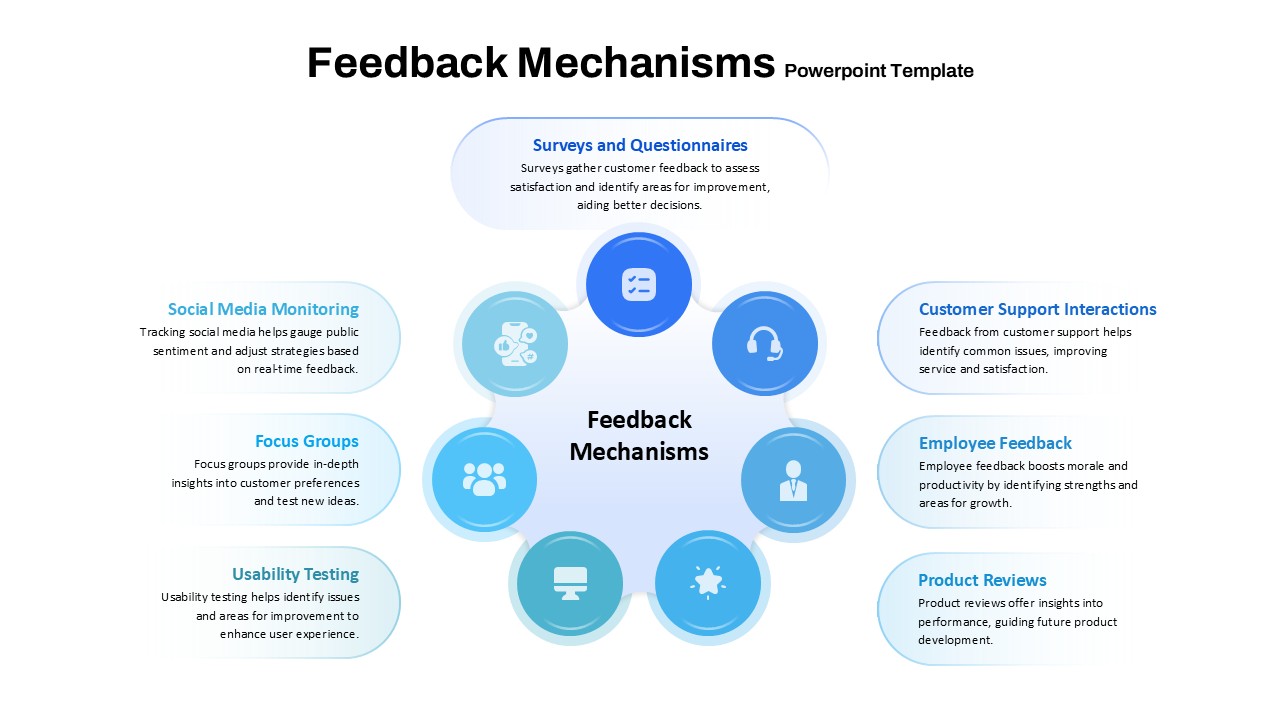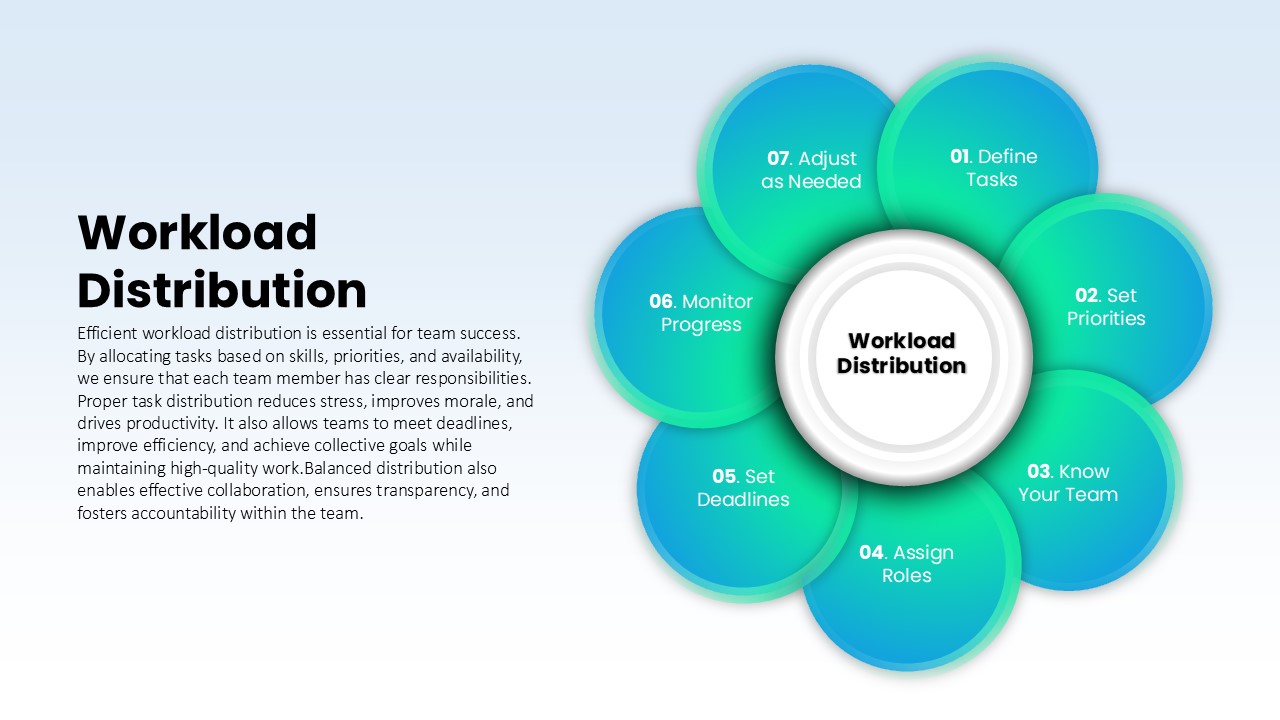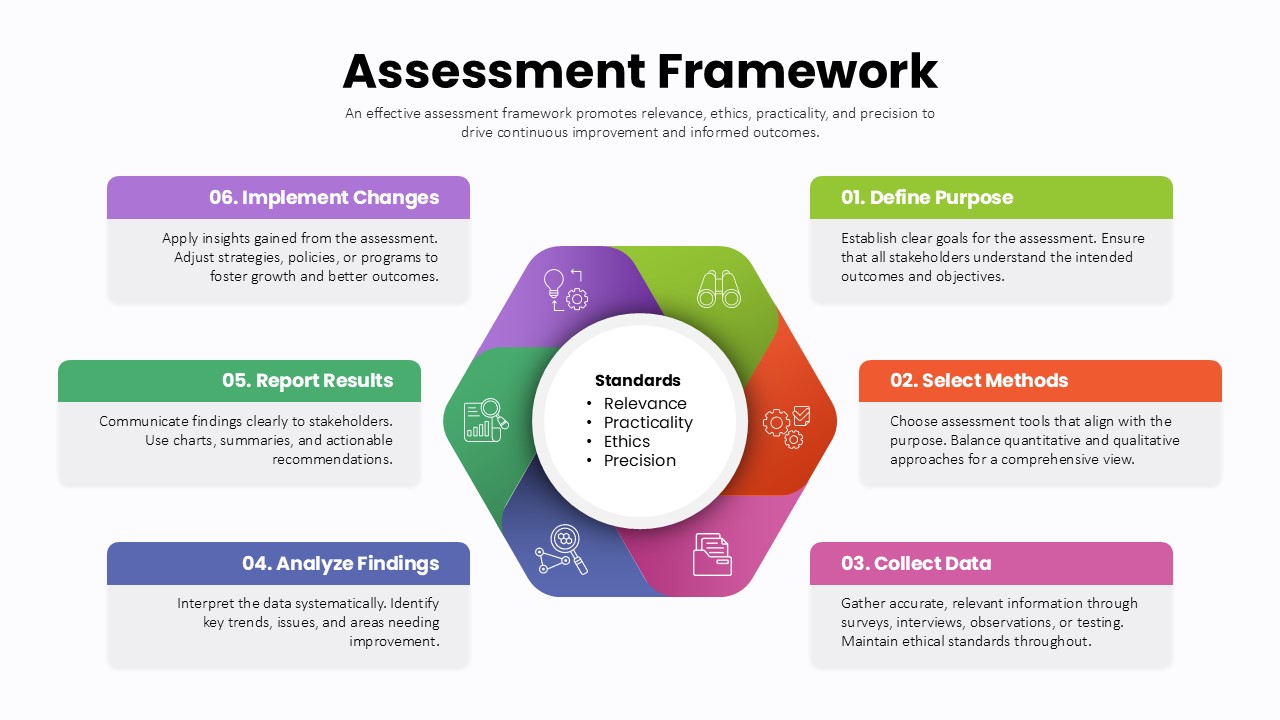4 Ps of Management Circular Diagram Template for PowerPoint & Google Slides
Description
Introduce this versatile core petal diagram to showcase the 4 Ps of management—Planning, Perspective, Priority, and Patience—in a clean, modern layout. Four overlapping, gently curved petals radiate symmetrically from a central hub, each rendered in a distinct hue (magenta, orange, amber, and plum) with subtle shading for depth. Numbered icons sit at the base of each petal, while bold headings crown the top. Precision callout lines extend outward to spacious text placeholders, enabling concise annotations without cluttering the central graphic. The rounded edges and smooth contours create an organic, eye-catching aesthetic, and a soft drop shadow lifts the diagram off the canvas for added dimension.
Built entirely with editable vector shapes and master slides, this template delivers full customization without compromising design integrity. Resize or rotate petals, swap icons, and update color fills with a few clicks. Smart guides maintain perfect alignment as you adjust callouts, while layered grouping and SVG icon support streamline edits. The flat graphic style and consistent typography integrate seamlessly with corporate branding guidelines. Fully compatible with both PowerPoint and Google Slides, this slide preserves resolution and formatting across devices, ensuring your deck remains polished and professional.
Use this circular 4 Ps diagram to illustrate hierarchical frameworks—from product tiers (basic to premium) and organizational layers (executive to frontline) to risk matrices and technology stacks. It excels in strategy presentations, training workshops, and investor pitches, transforming abstract concepts into a cohesive visual story. Duplicate and recolor petals to highlight new principles or merge multiple instances for comparative analysis, making this slide a versatile asset across functions and sectors.
Who is it for
Business strategists, marketing managers, and product leaders will leverage this slide to communicate multi-tiered value propositions and organizational structures. HR professionals and risk managers can depict competency frameworks and hierarchy-based analyses. Consultants, educators, and trainers will find it ideal for illustrating theoretical models and facilitating interactive workshops or executive briefings.
Other Uses
Repurpose this diagram for customer journey maps, layered process breakdowns, or technology stack overviews. Use it to showcase project phase dependencies, budget allocation tiers, or security architecture layers. Adjust colors and labels to suit sales funnels, risk assessments, or educational modules, making it a versatile tool for any discipline.
Login to download this file