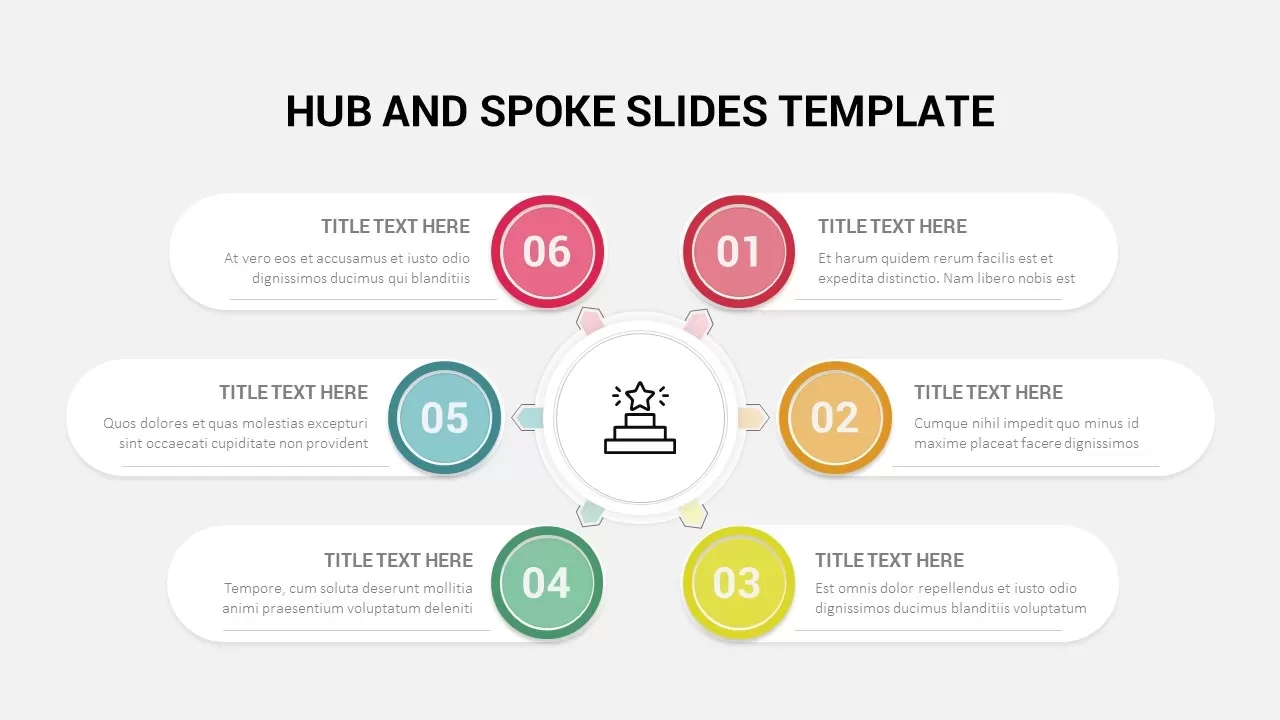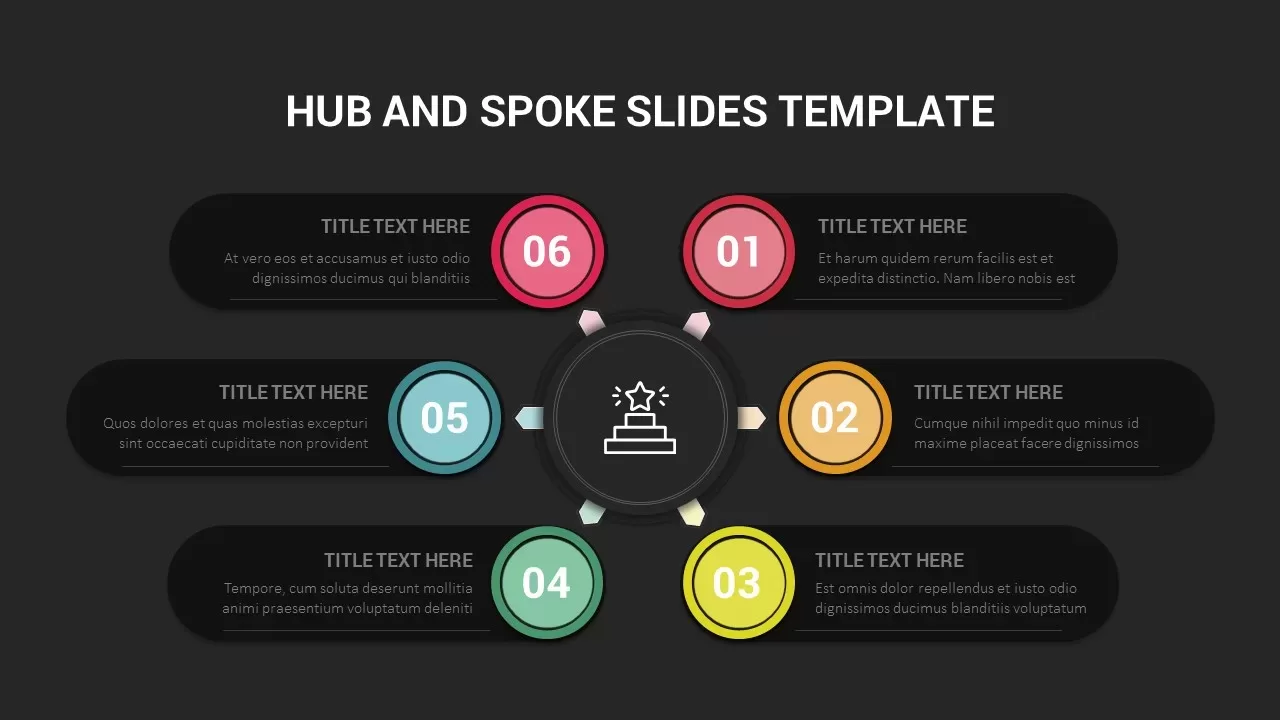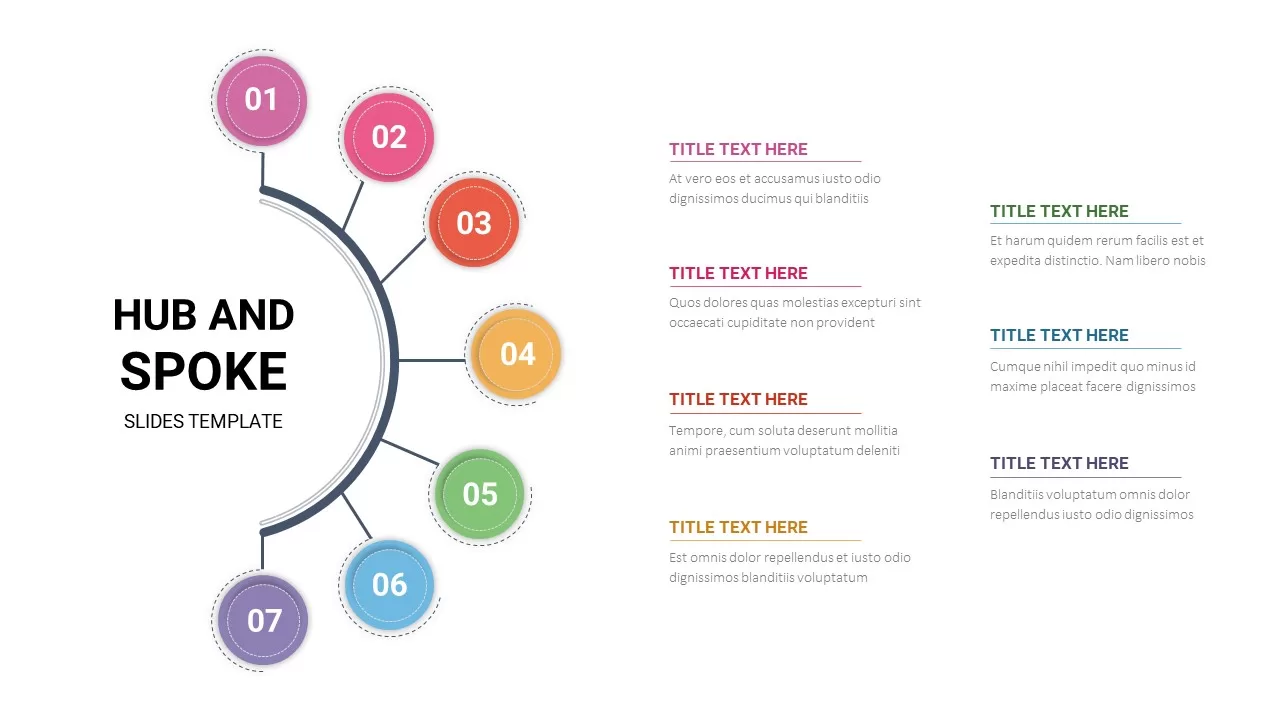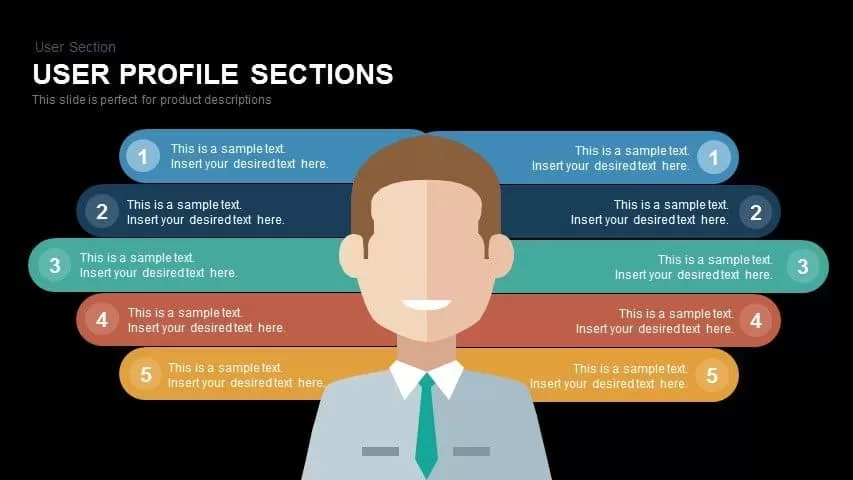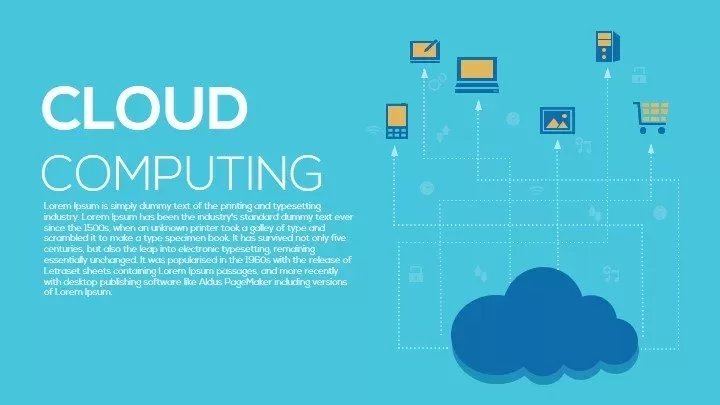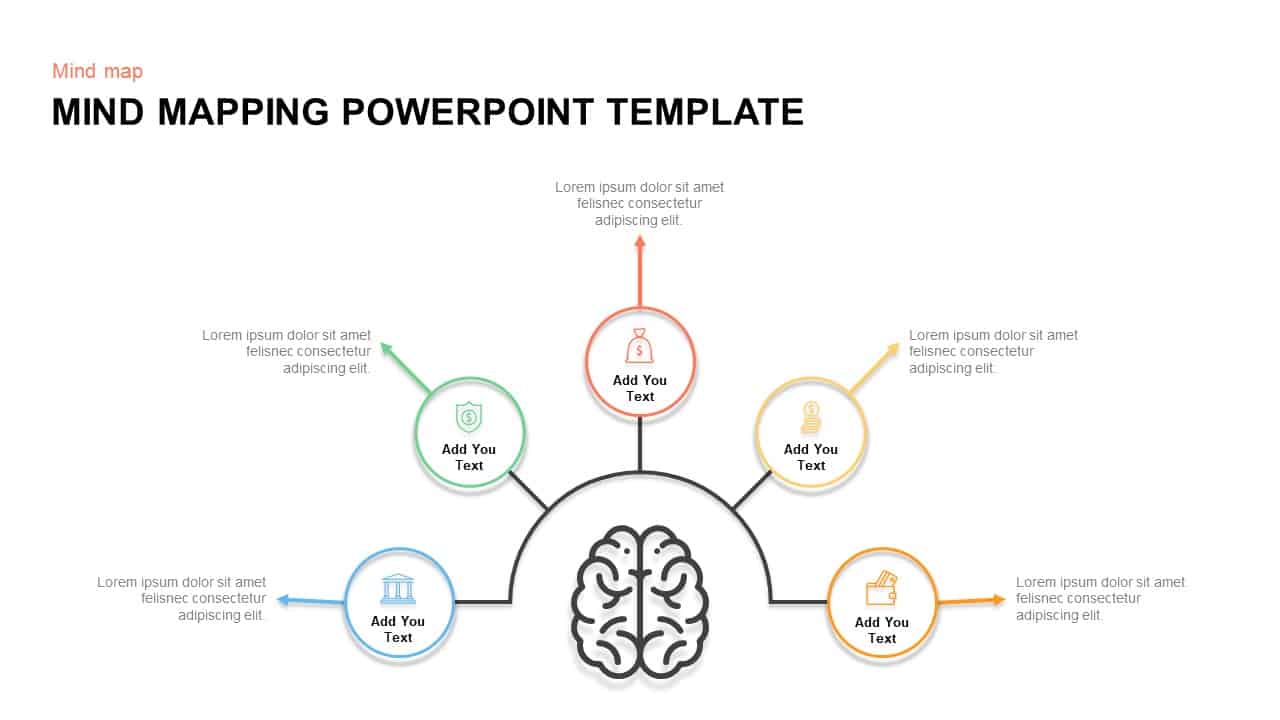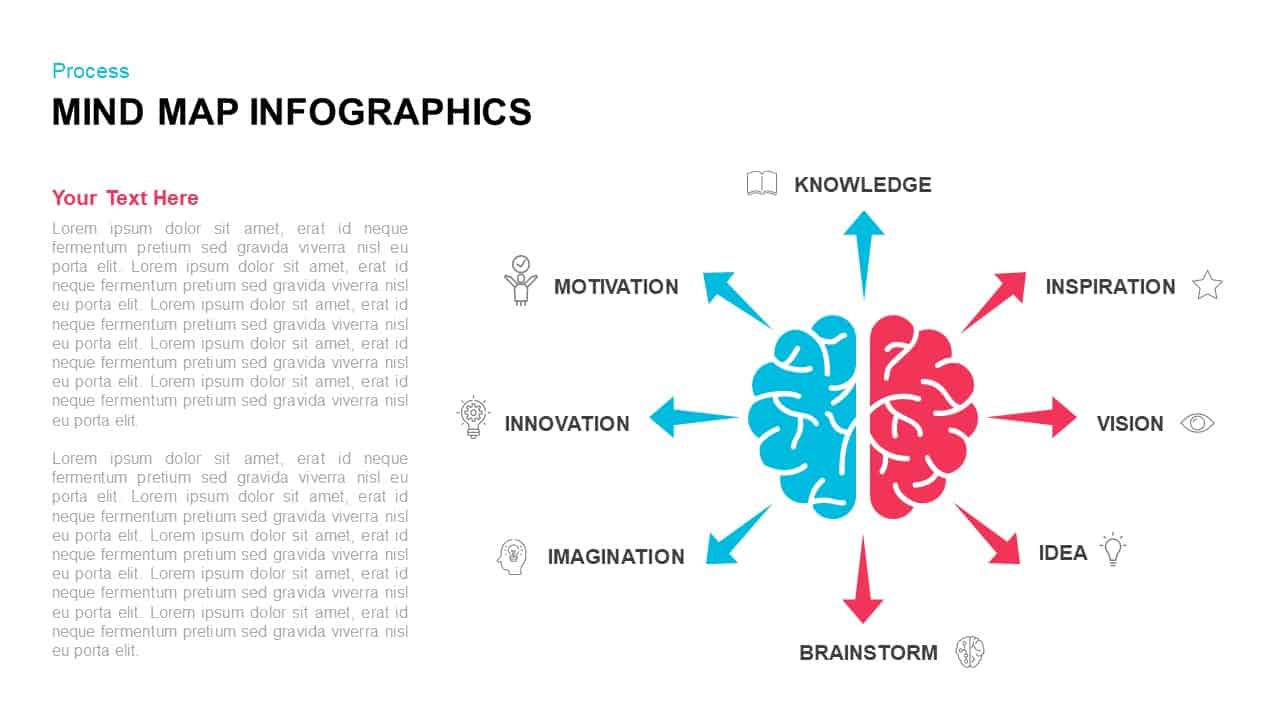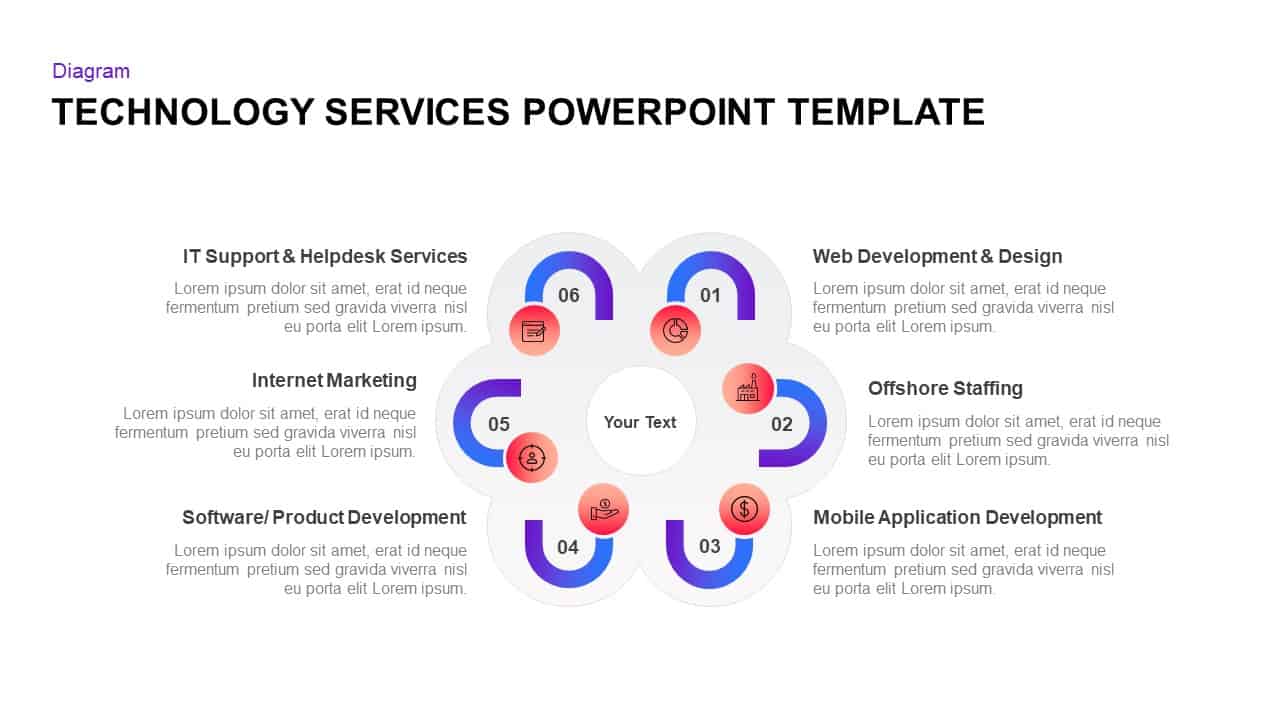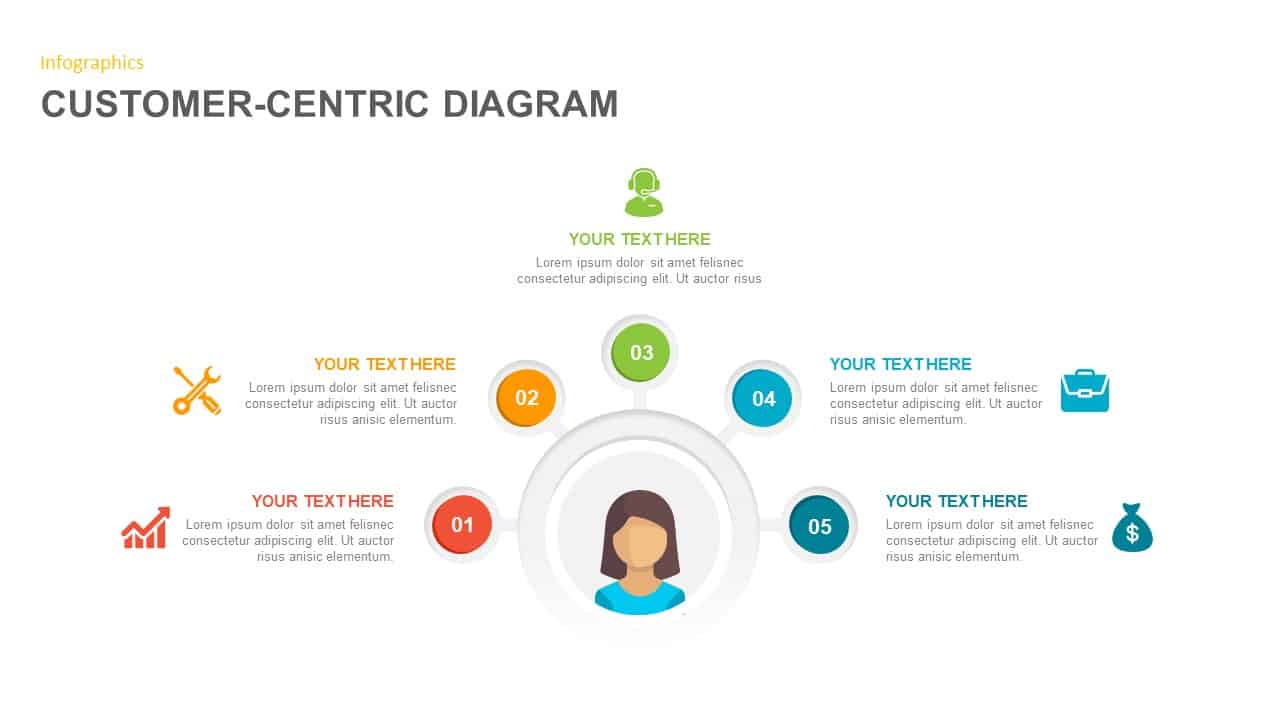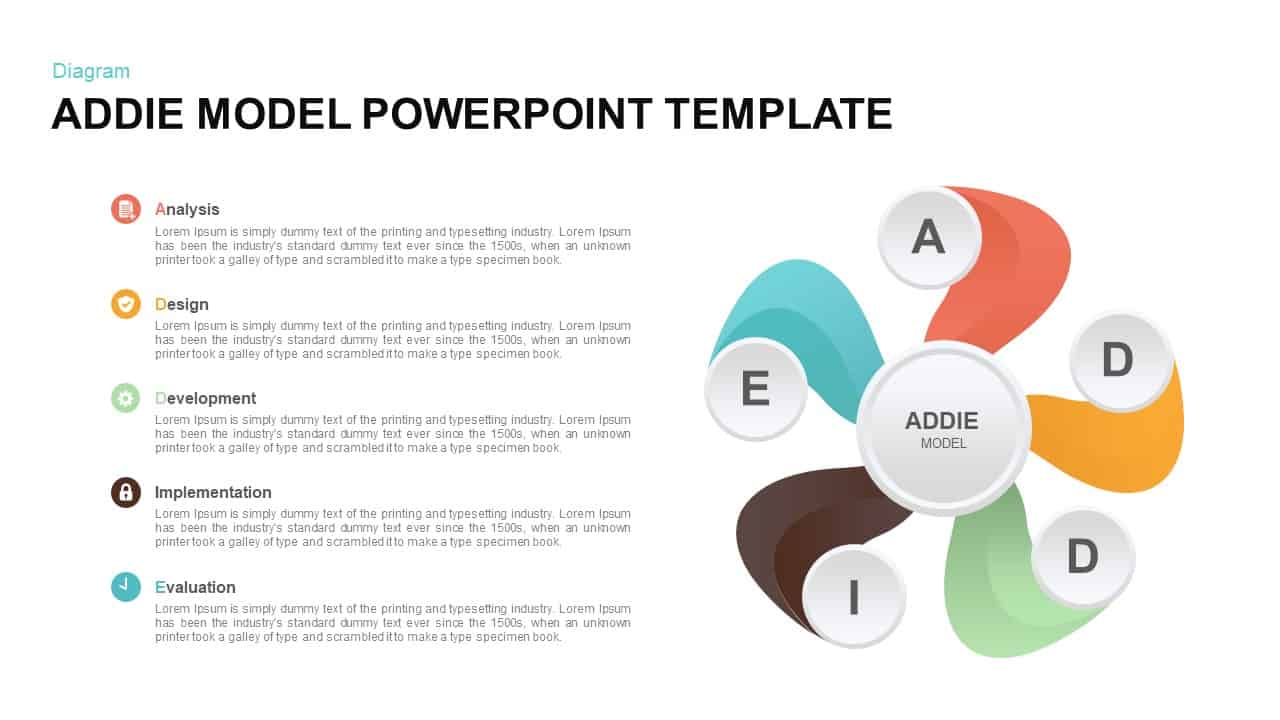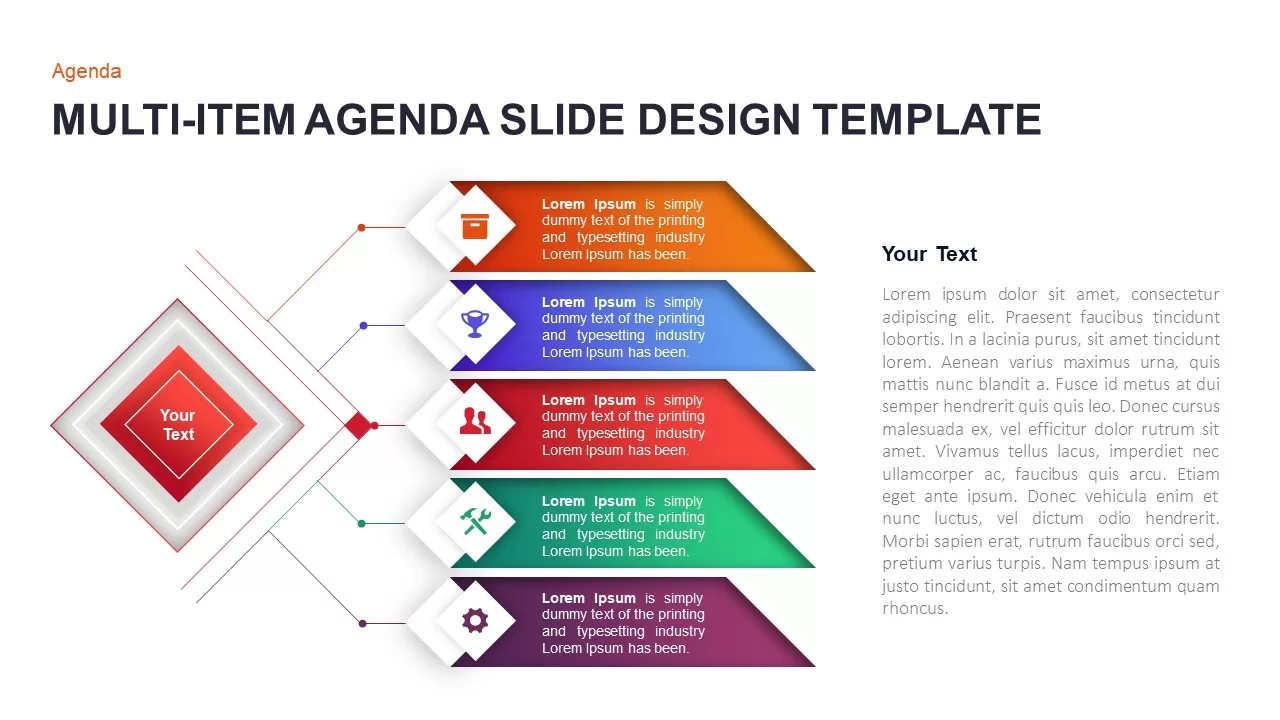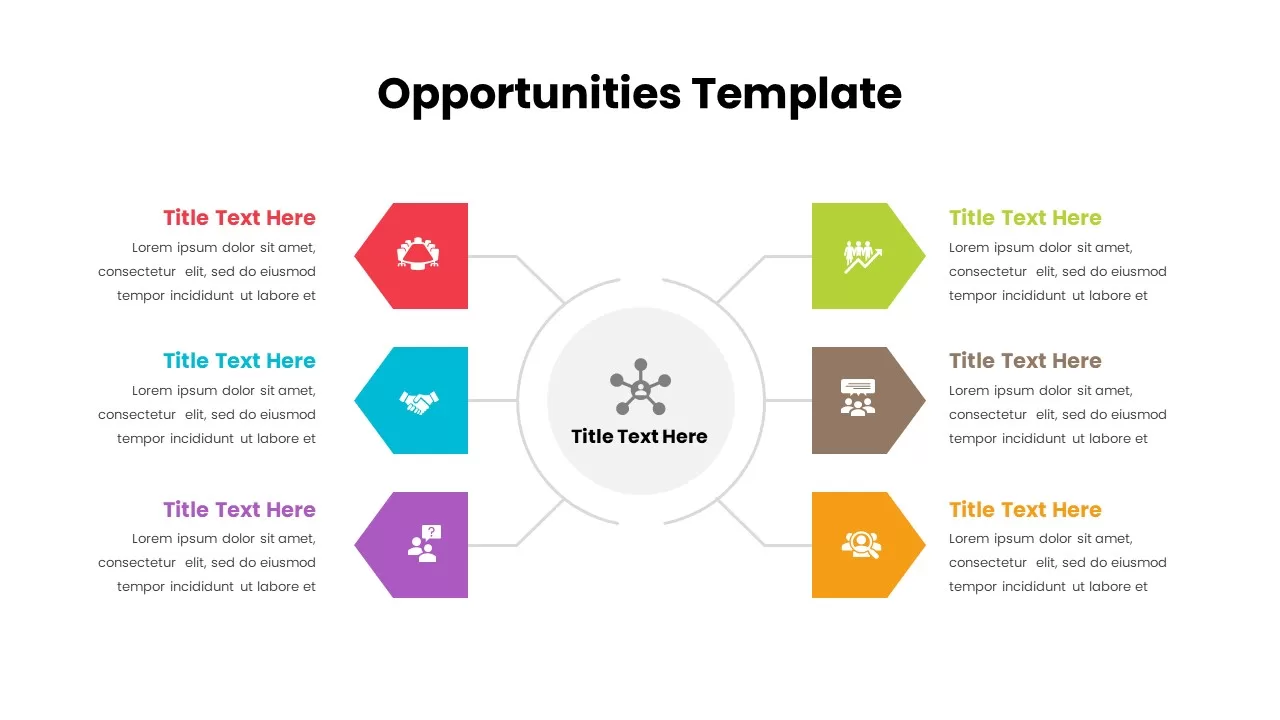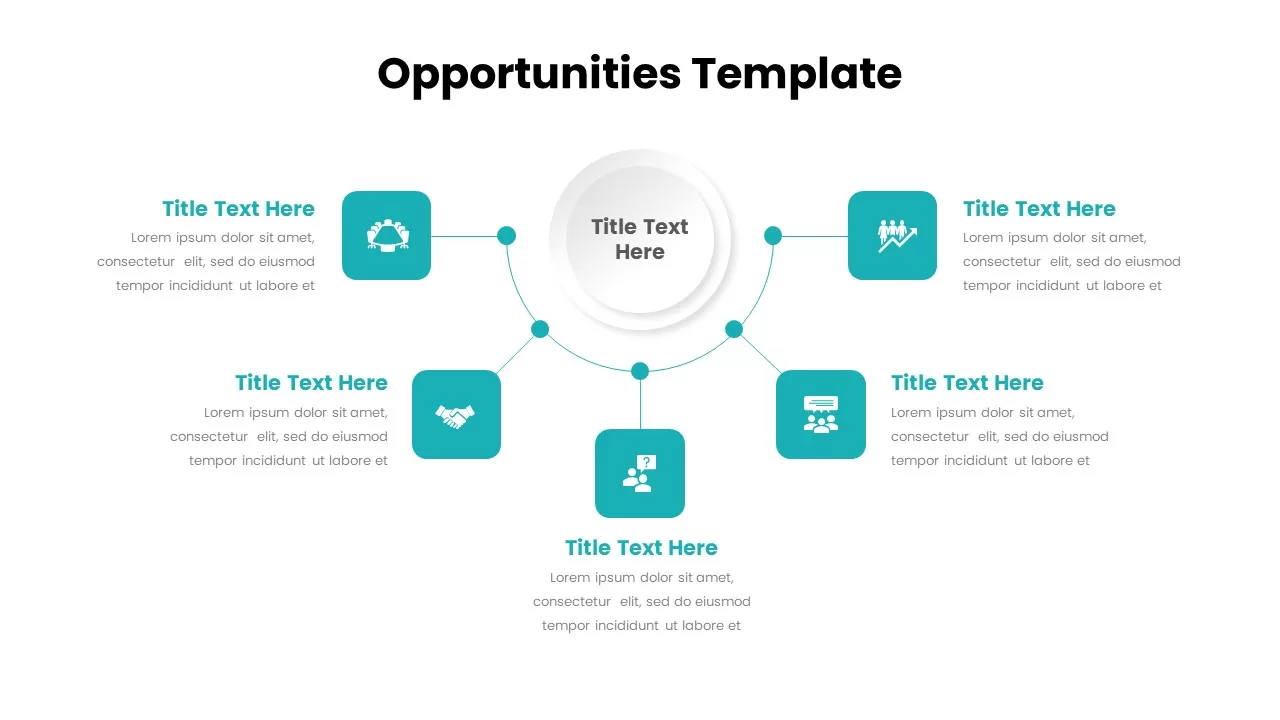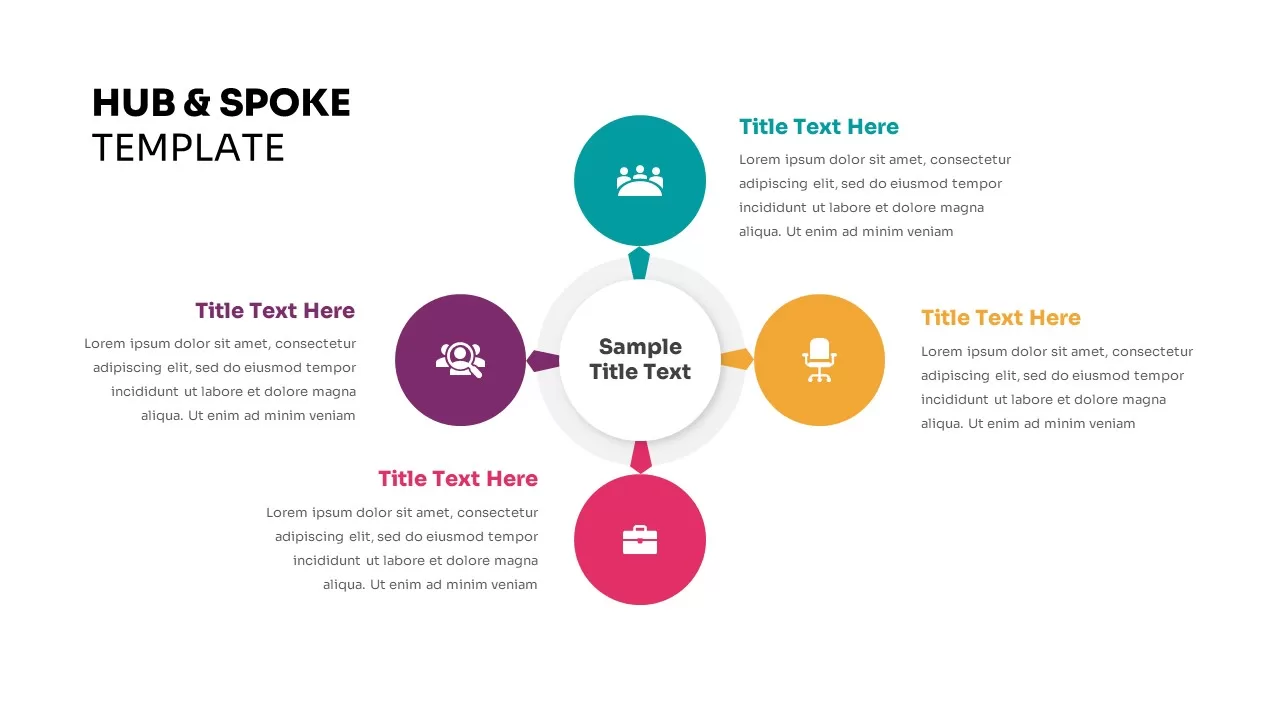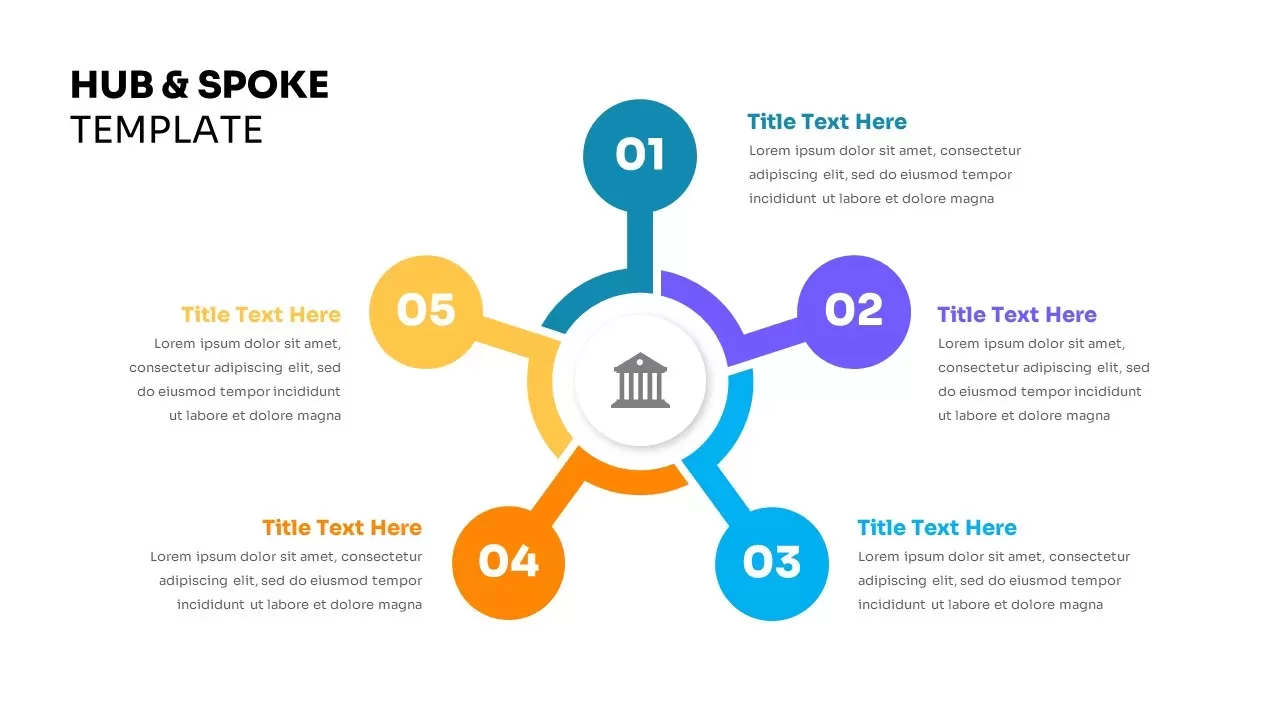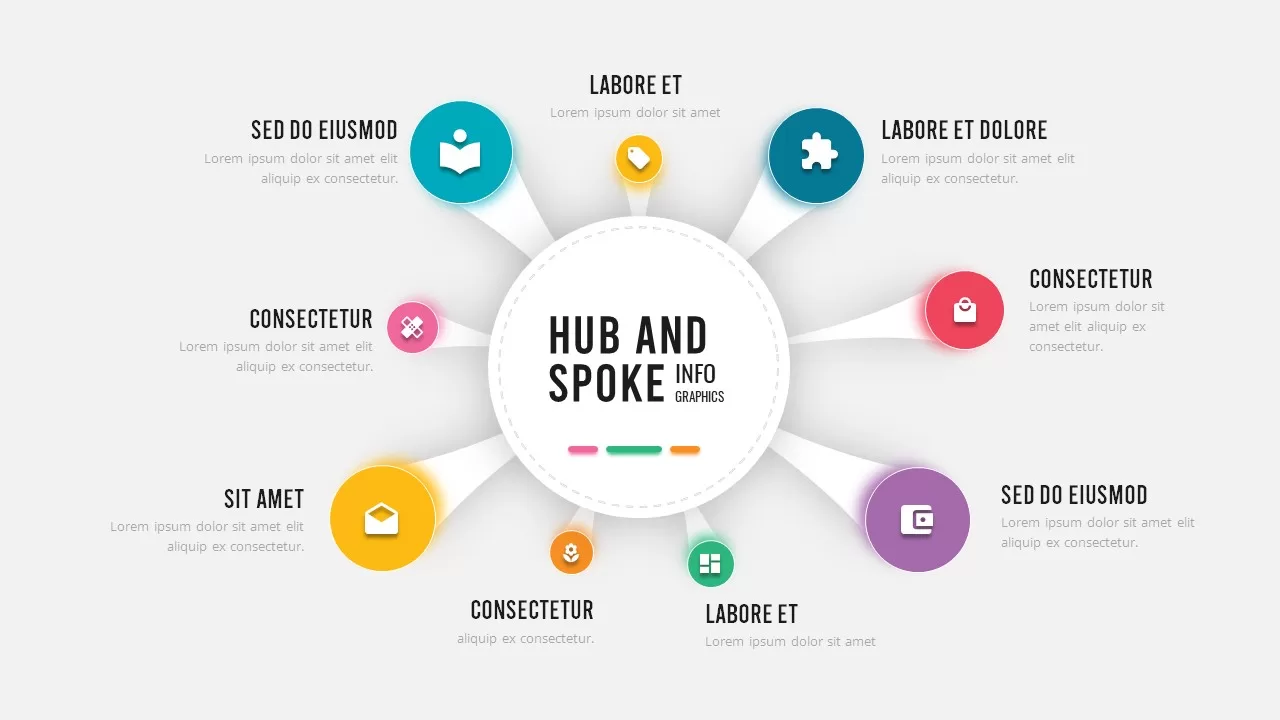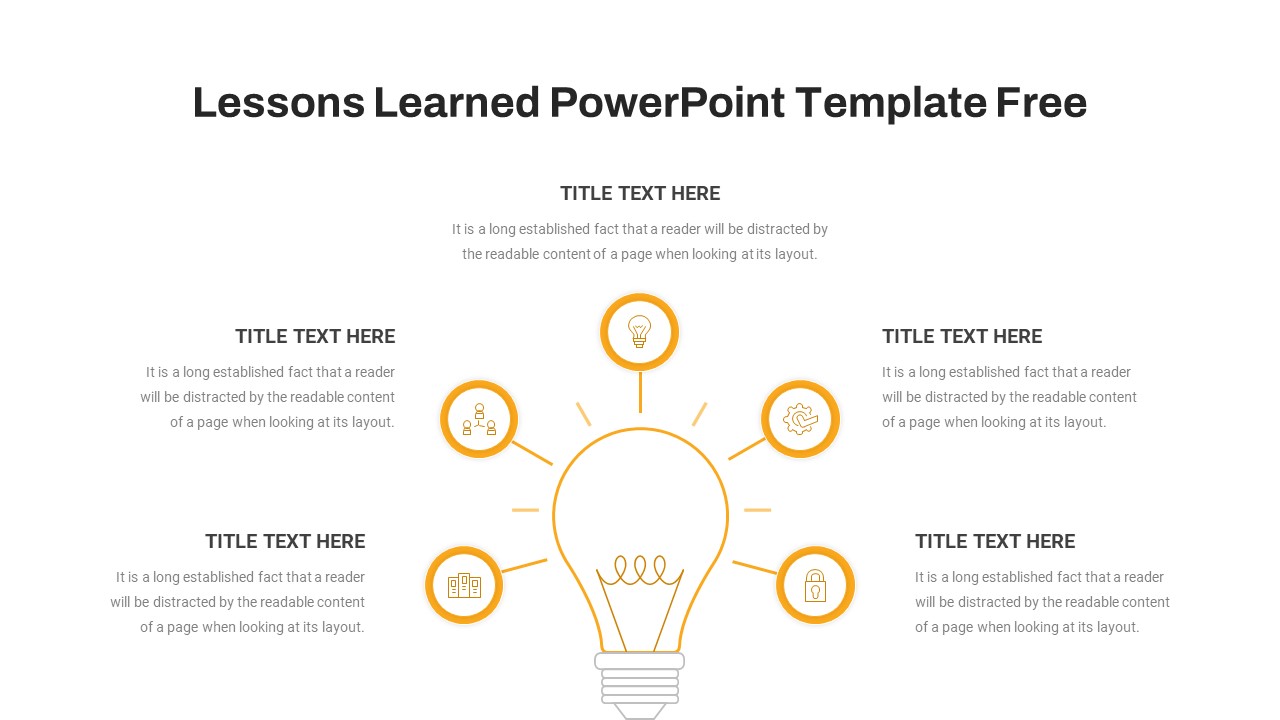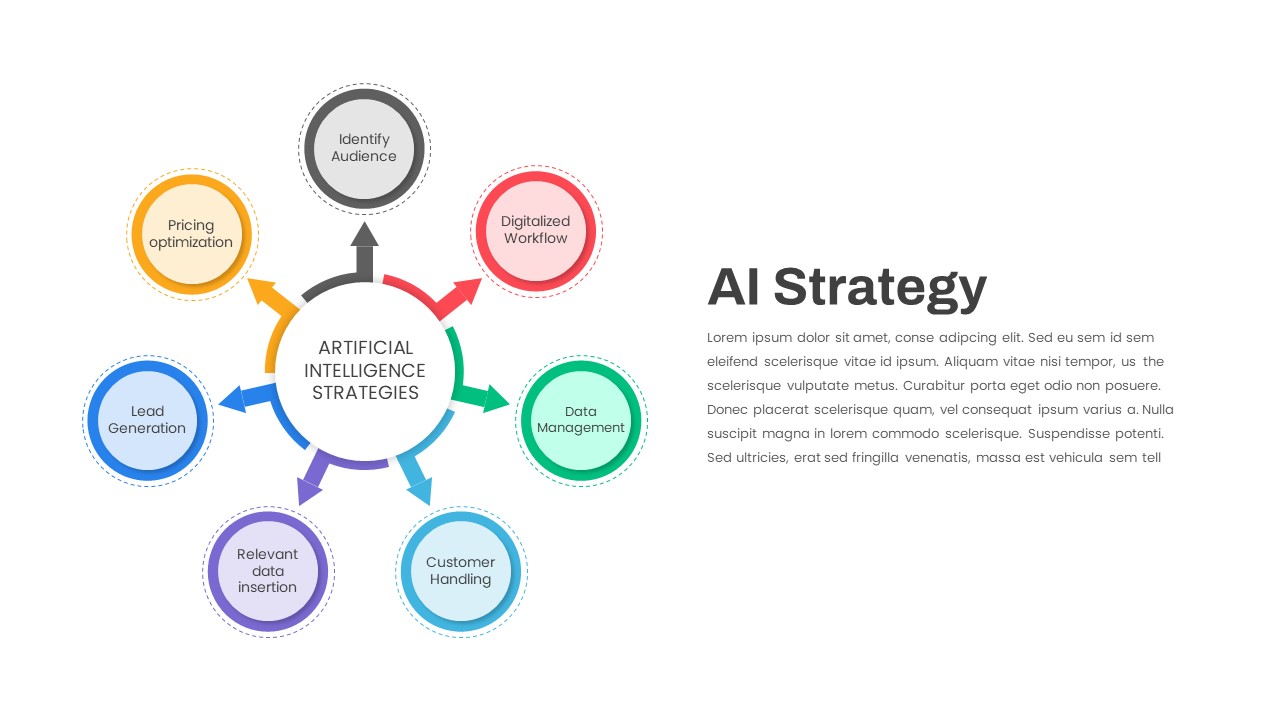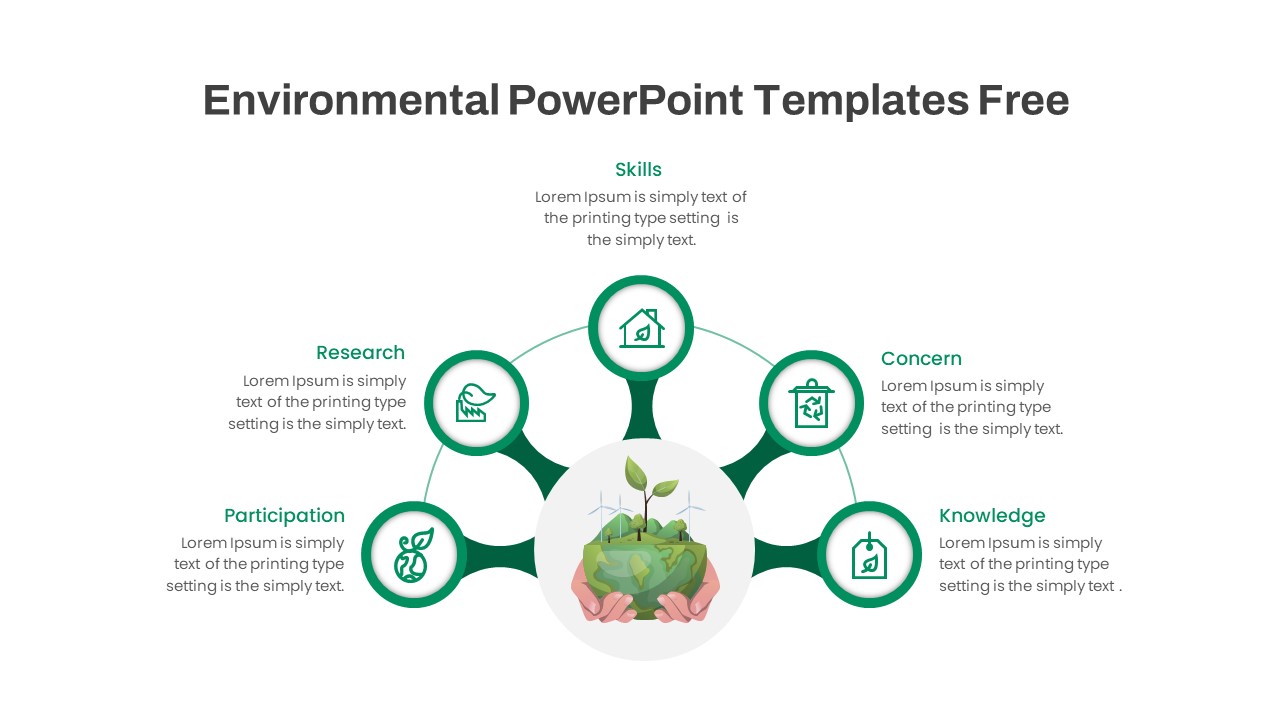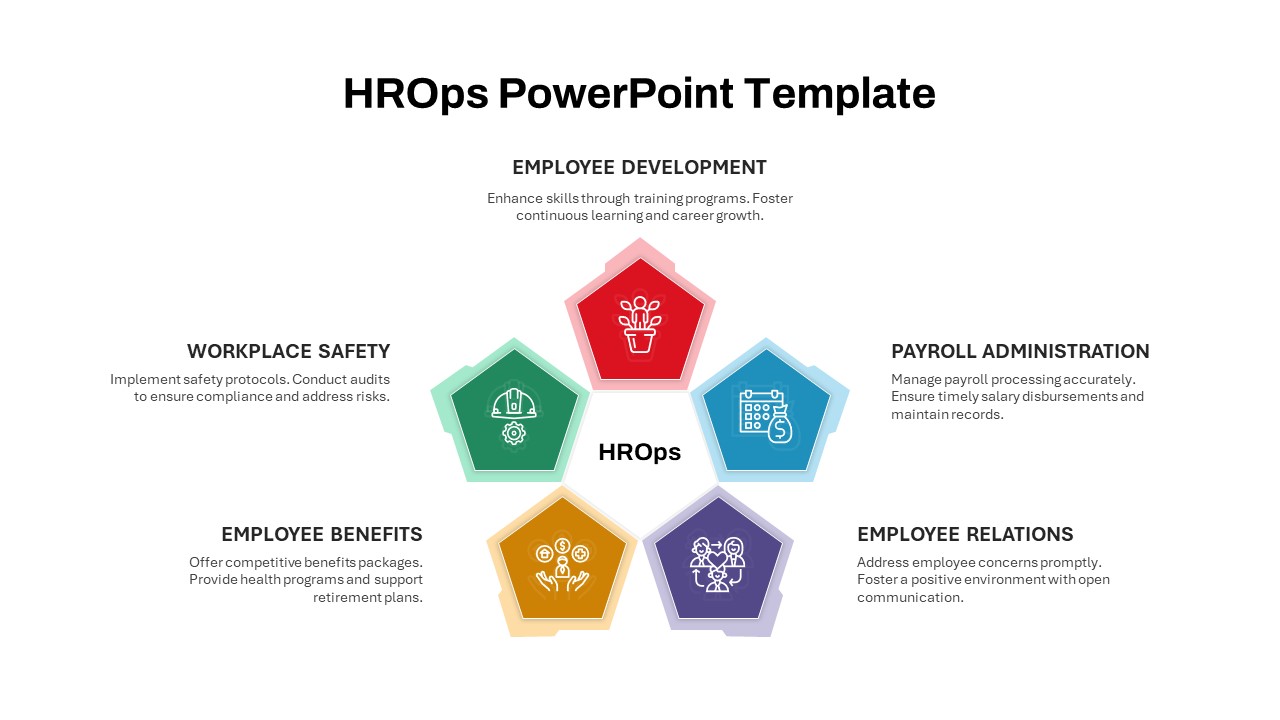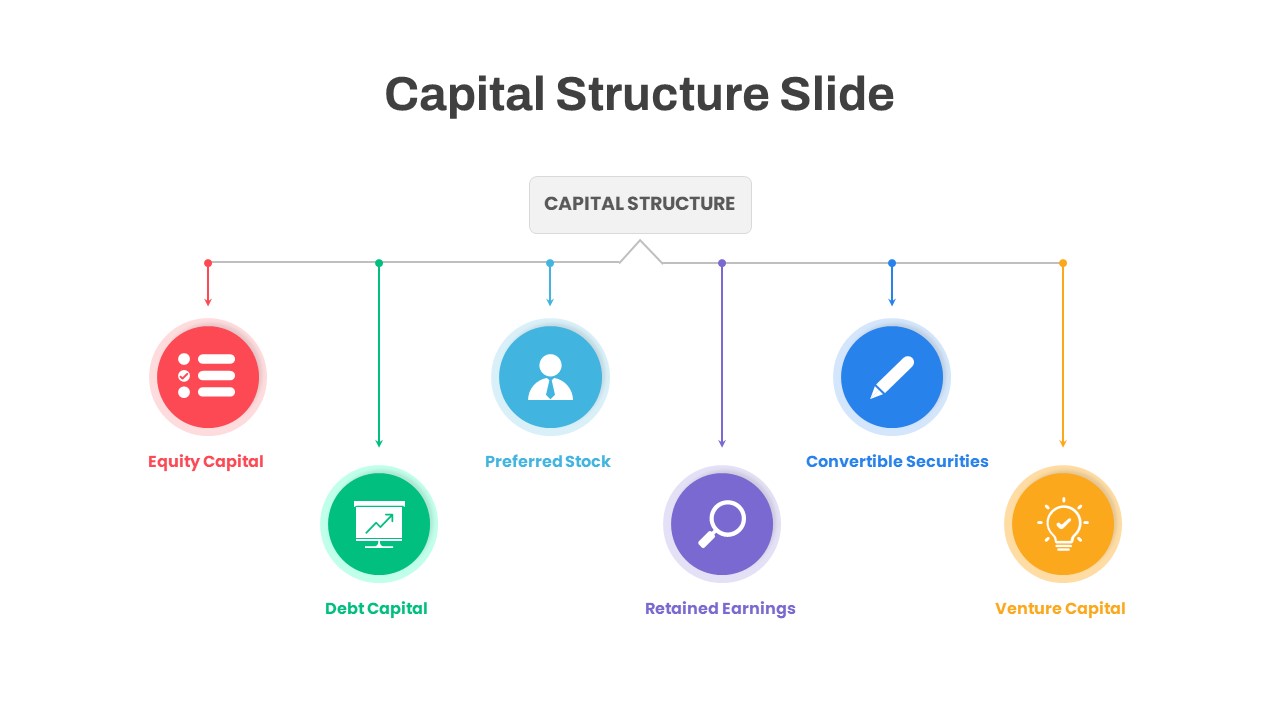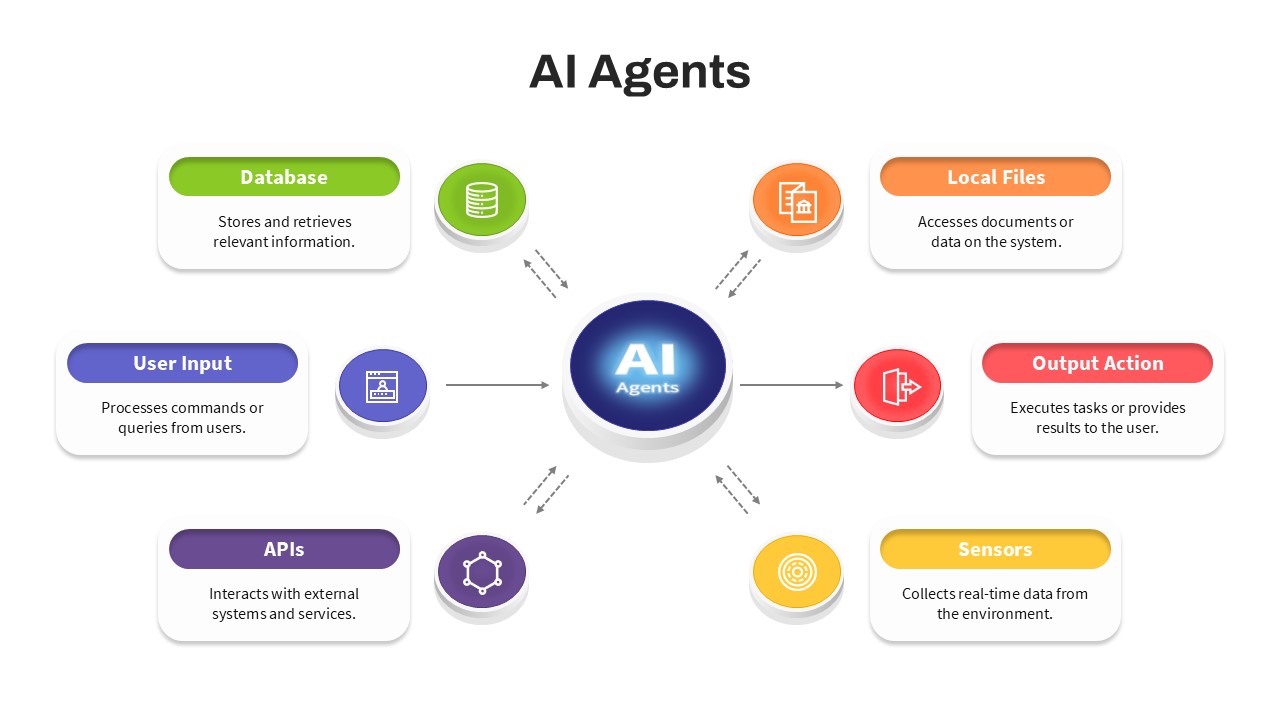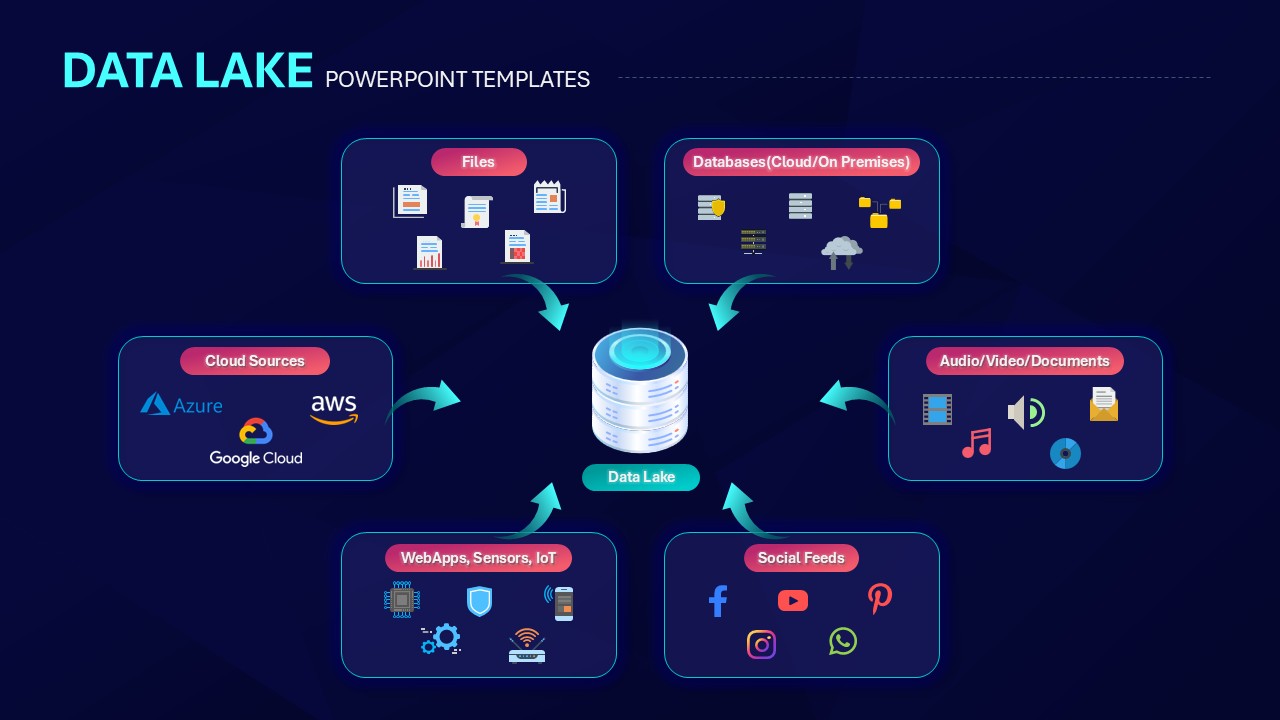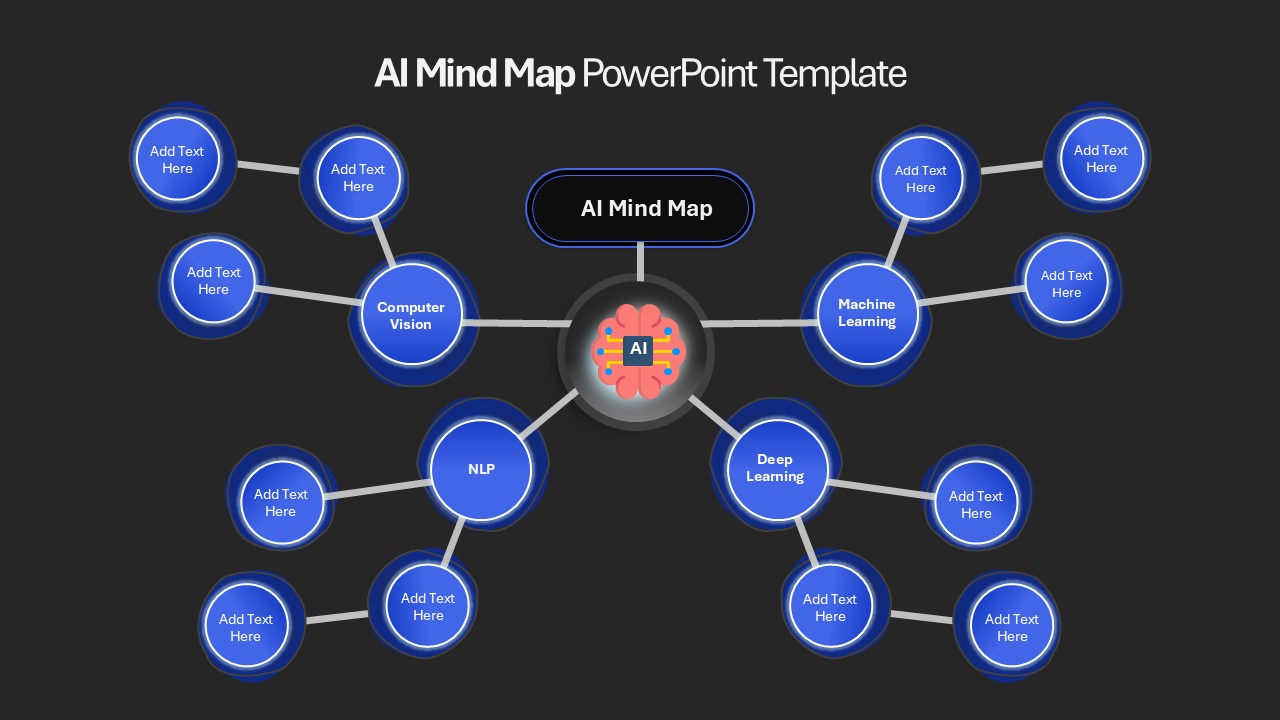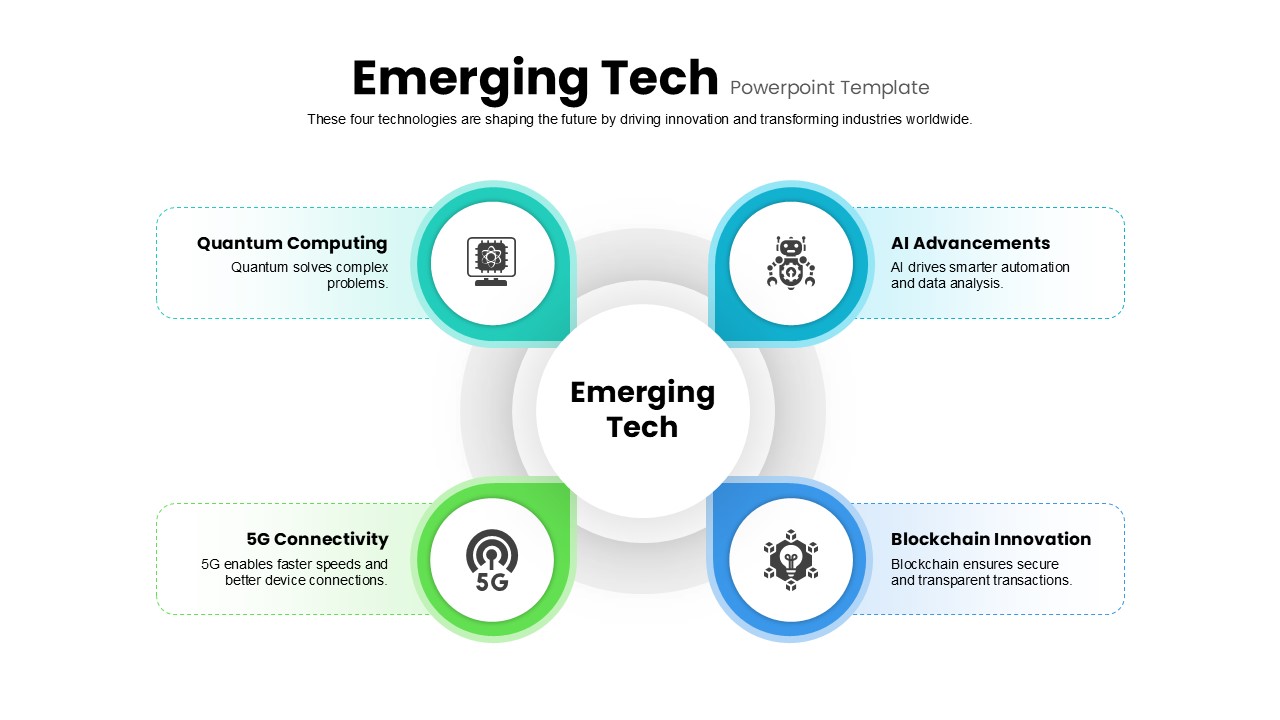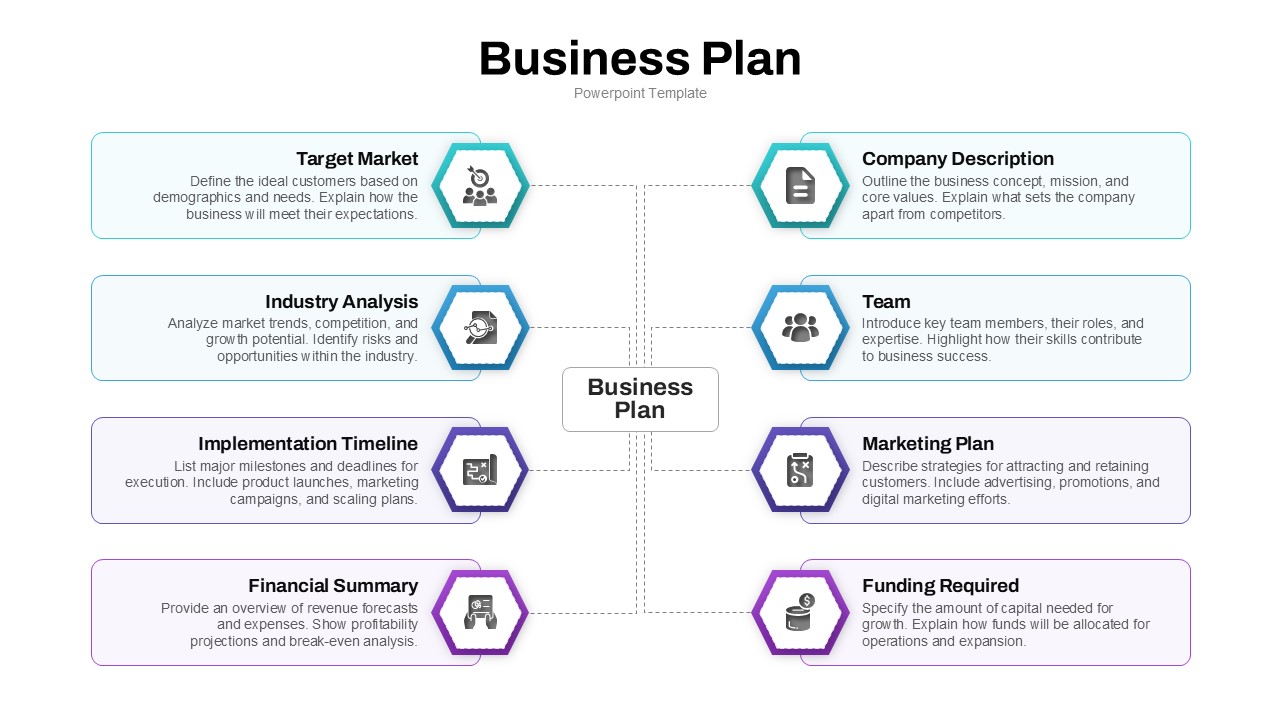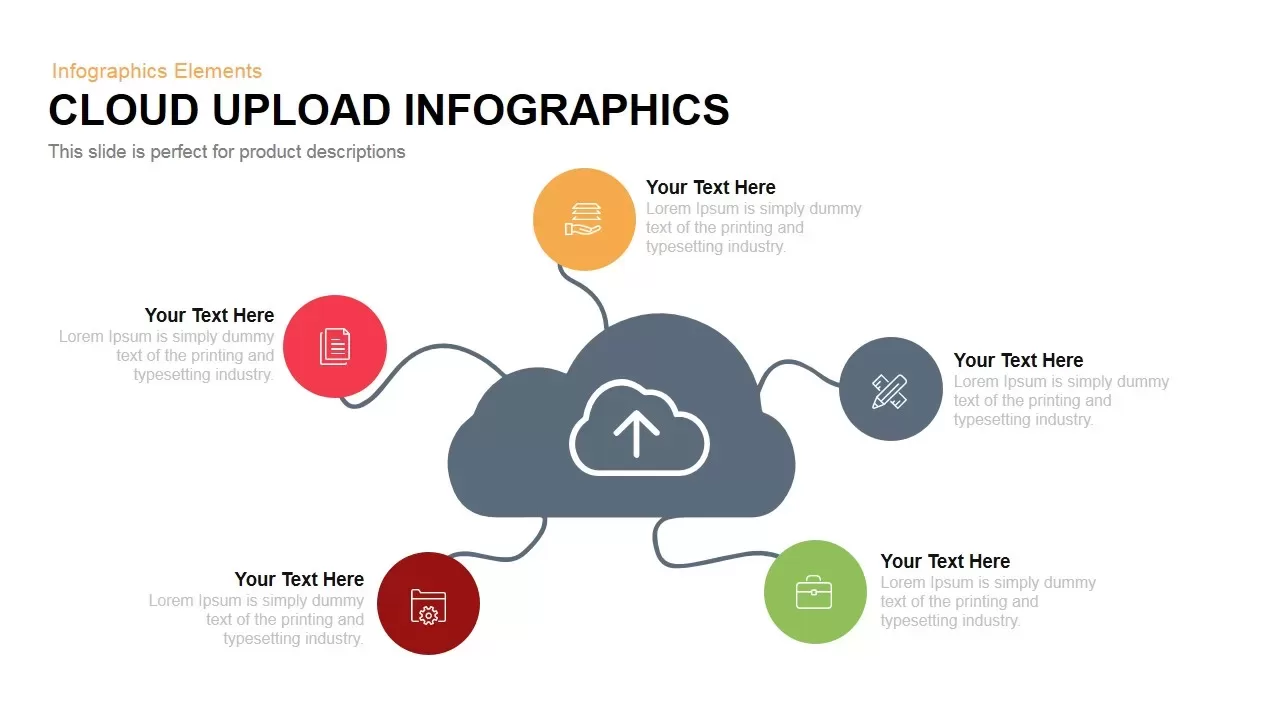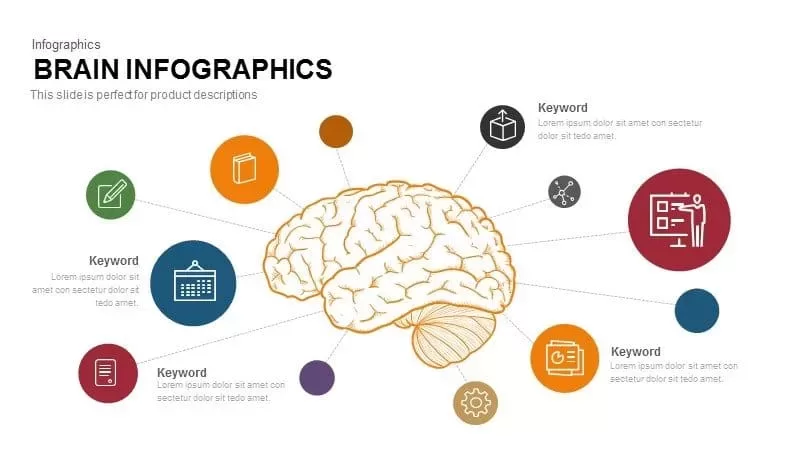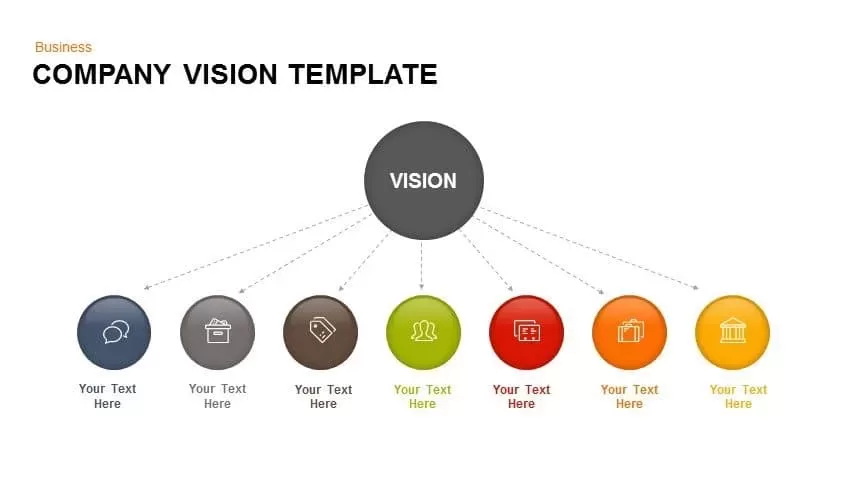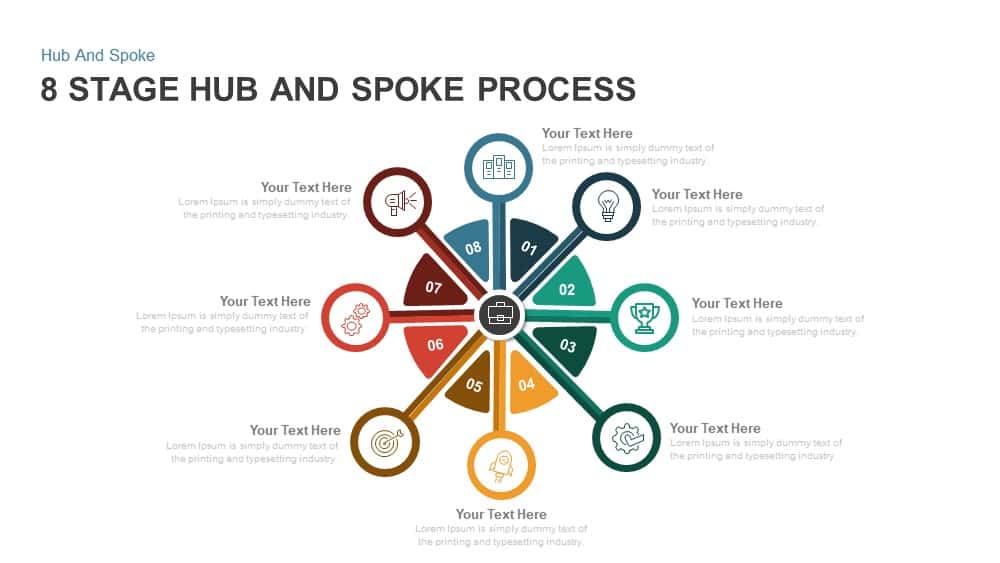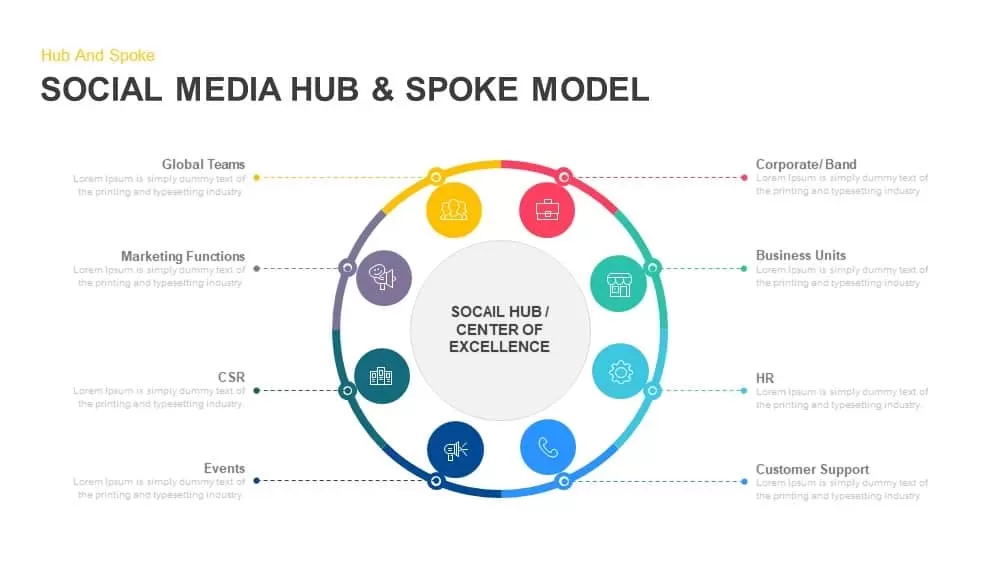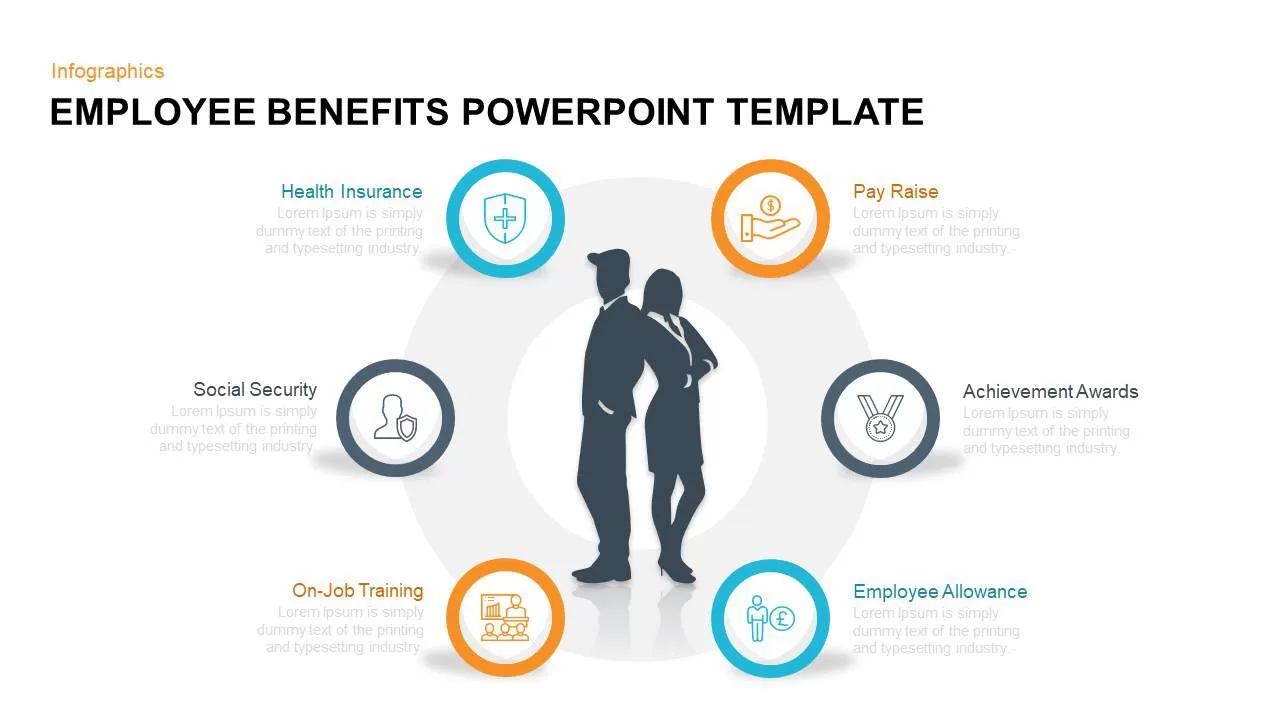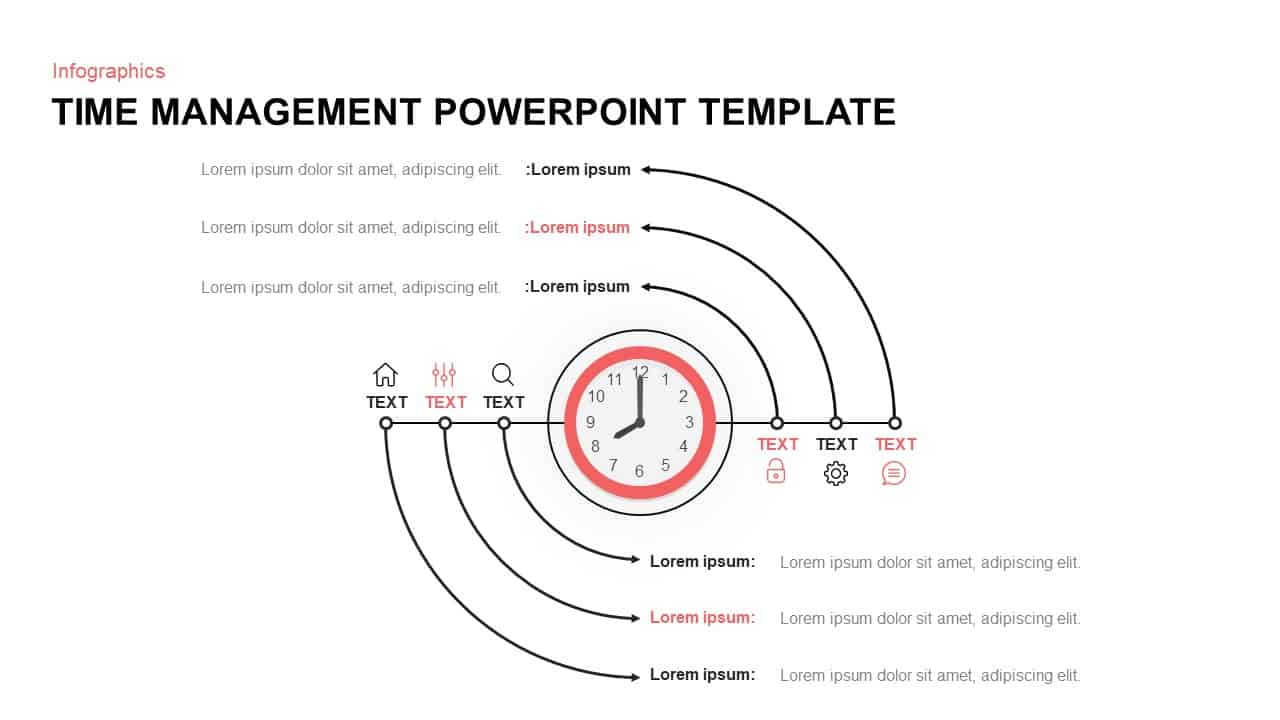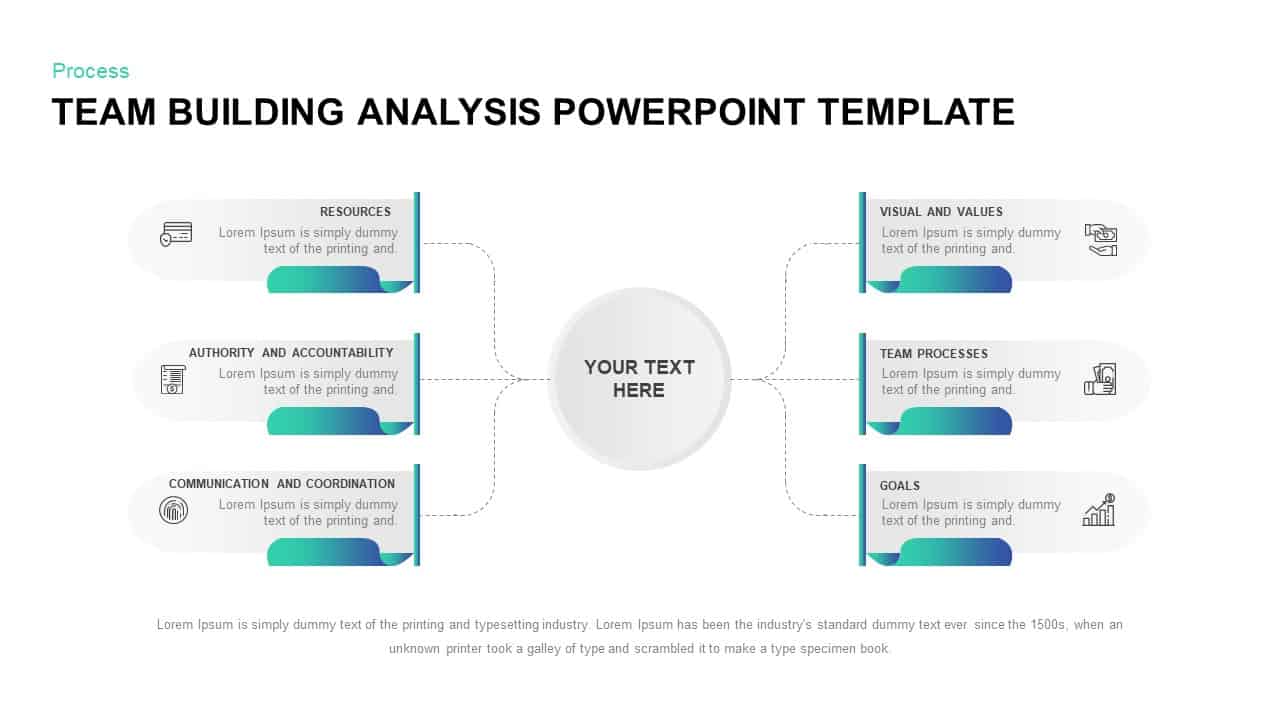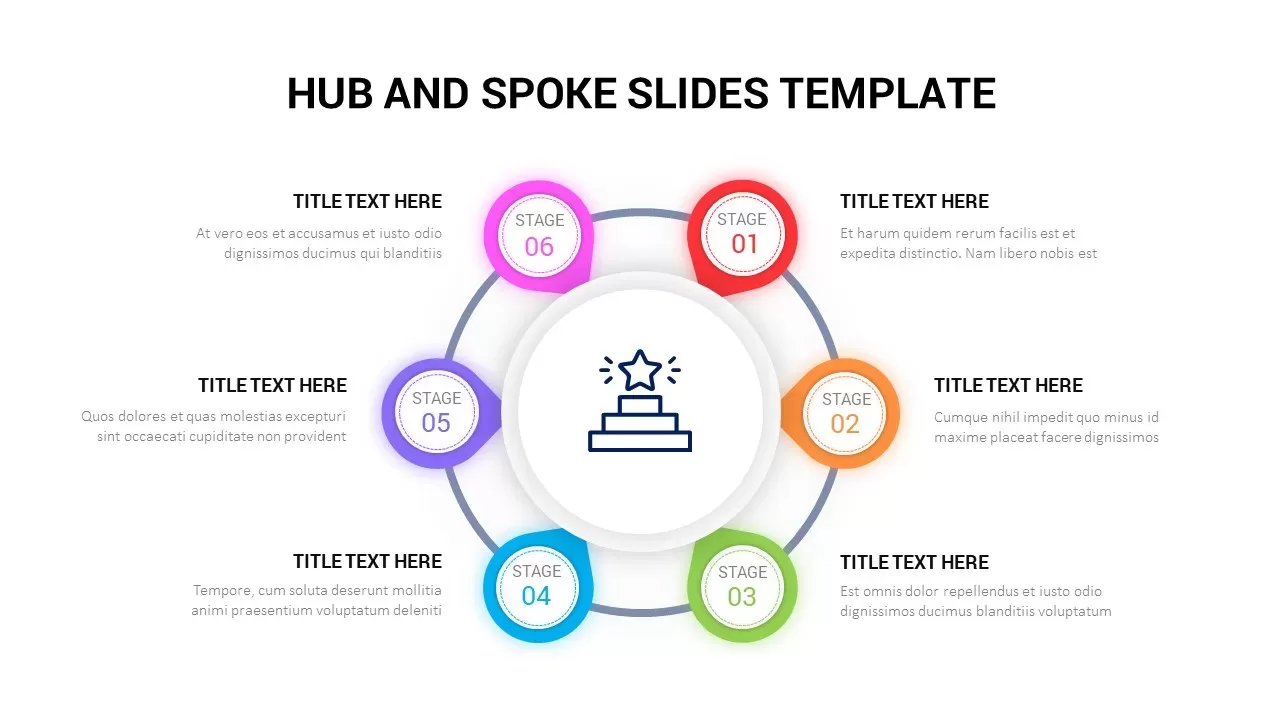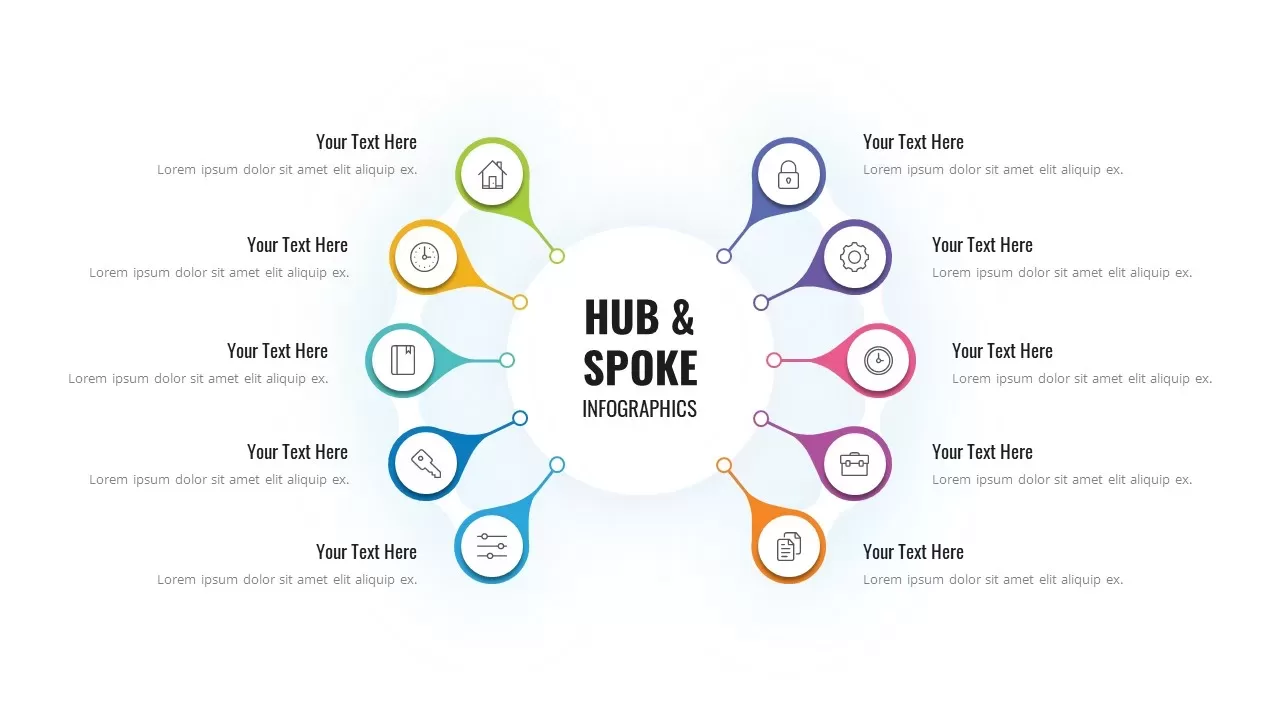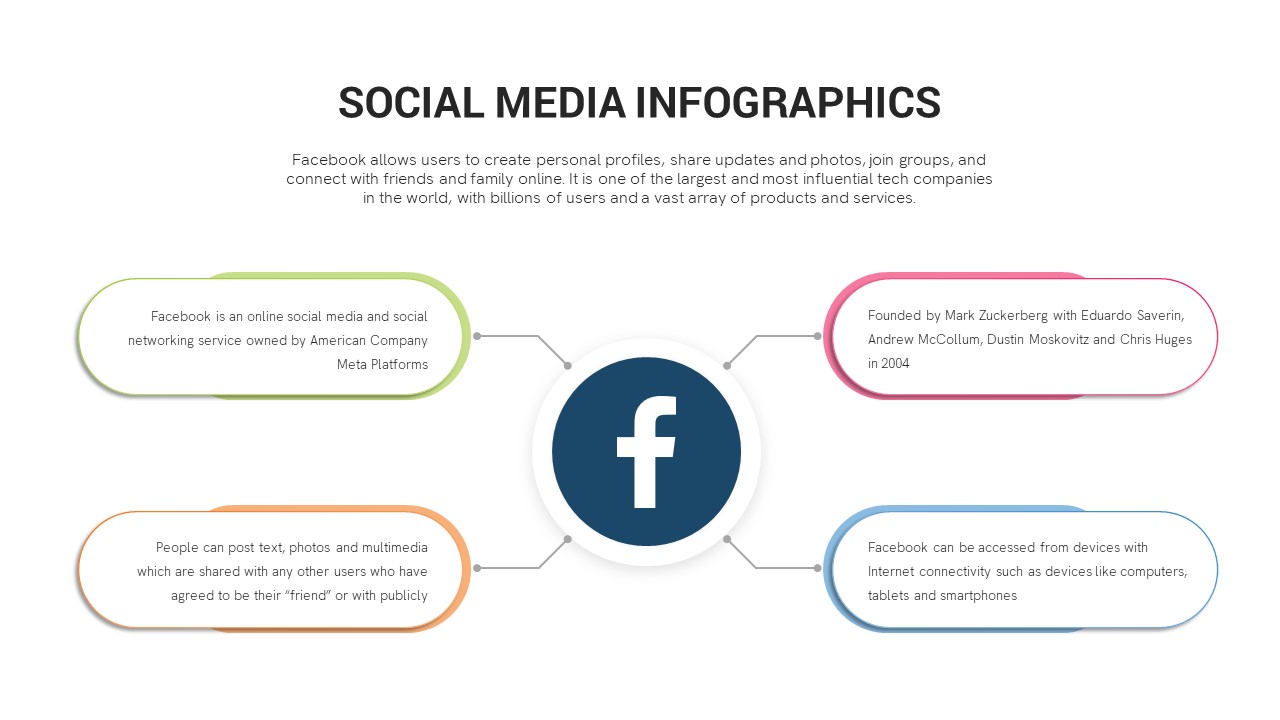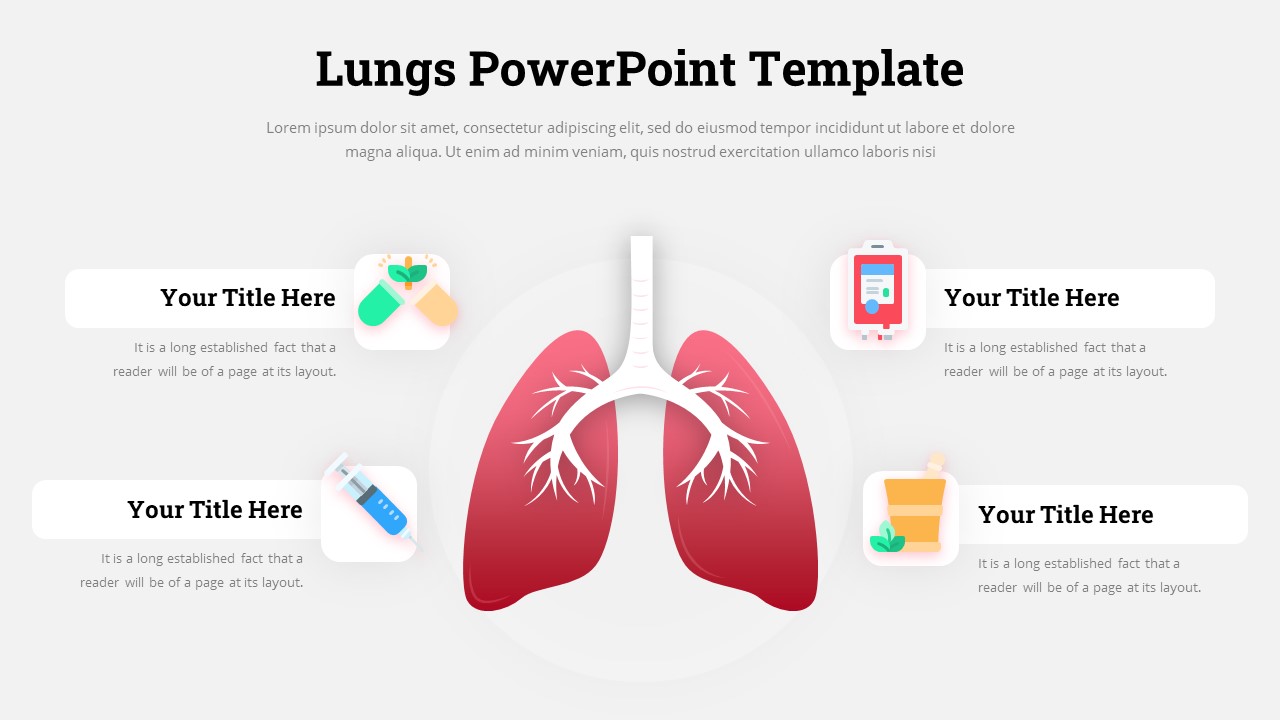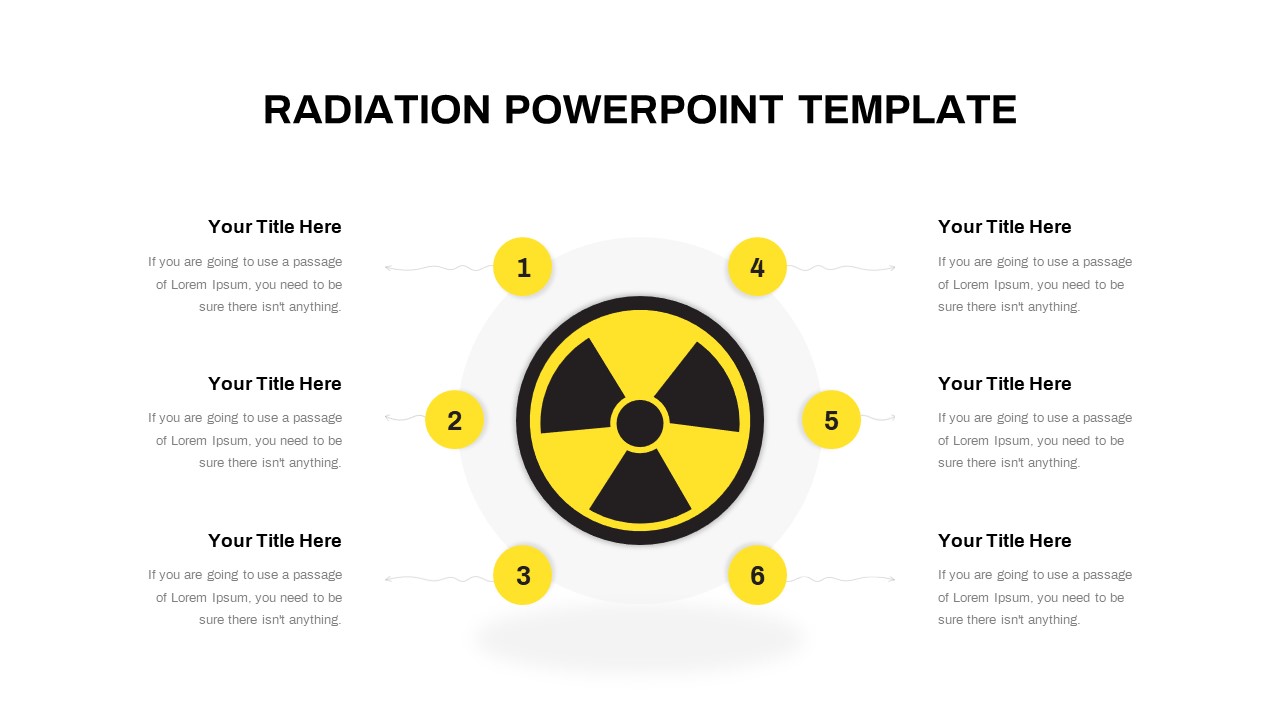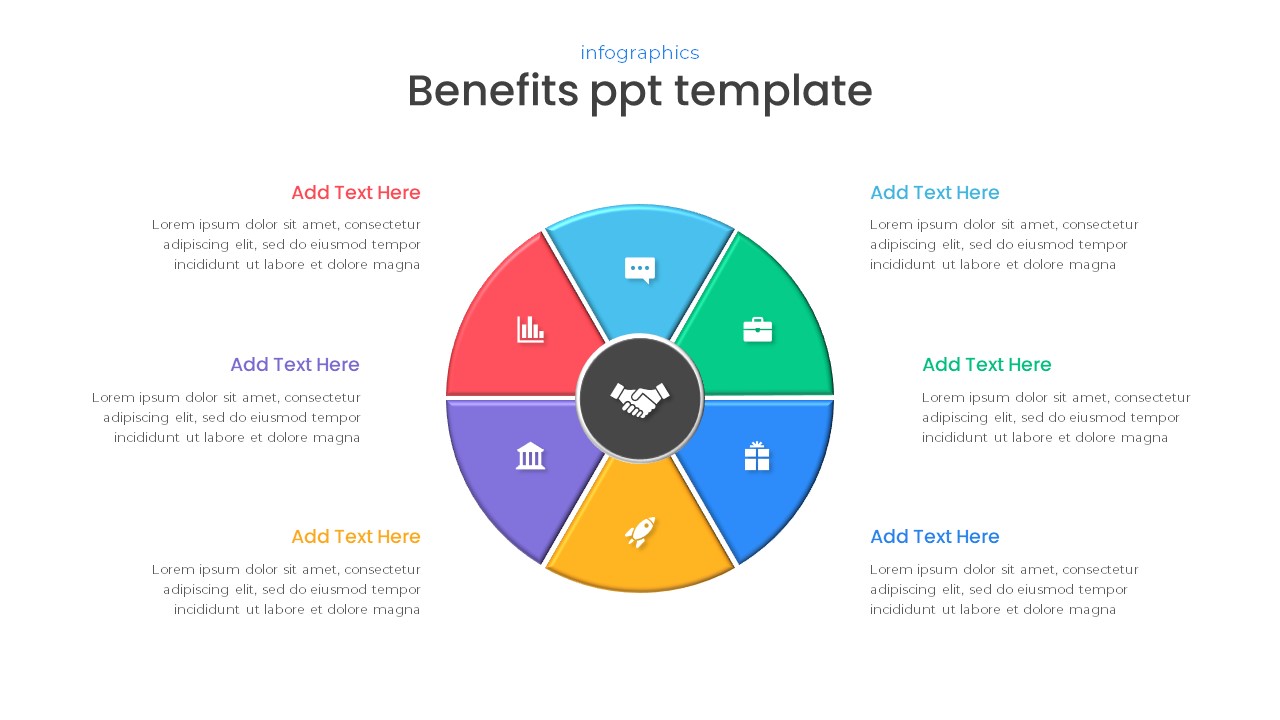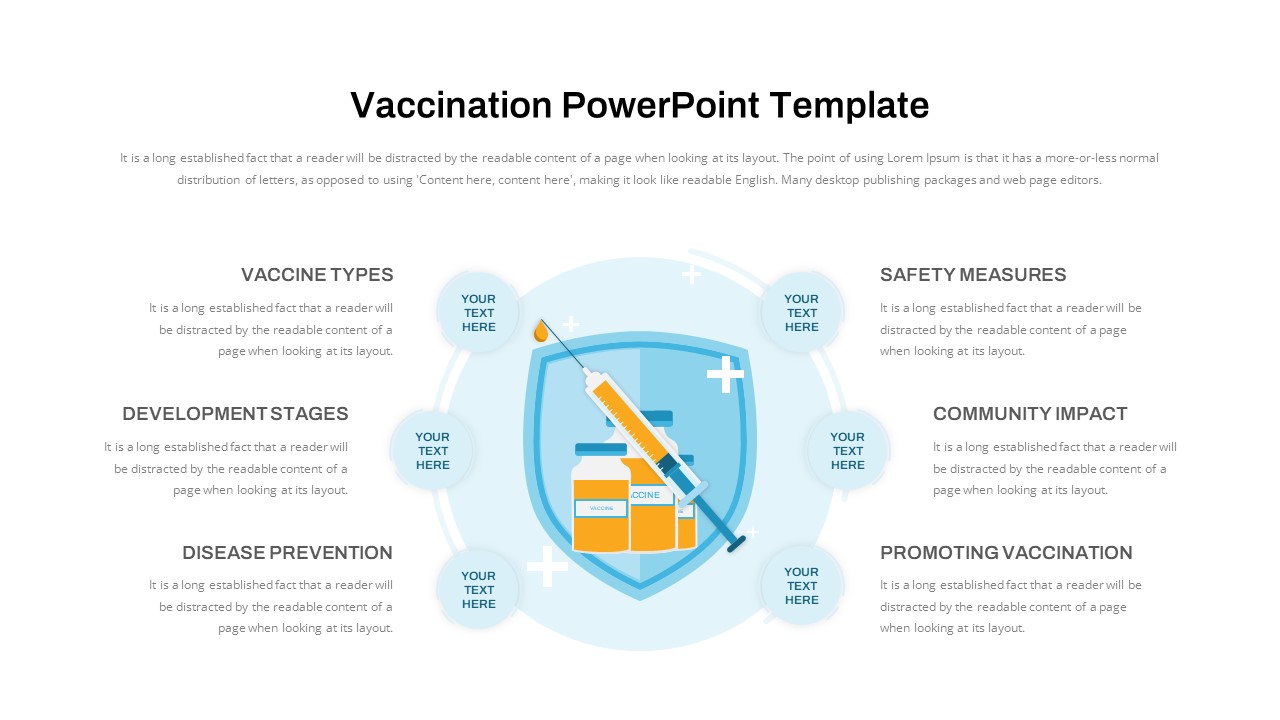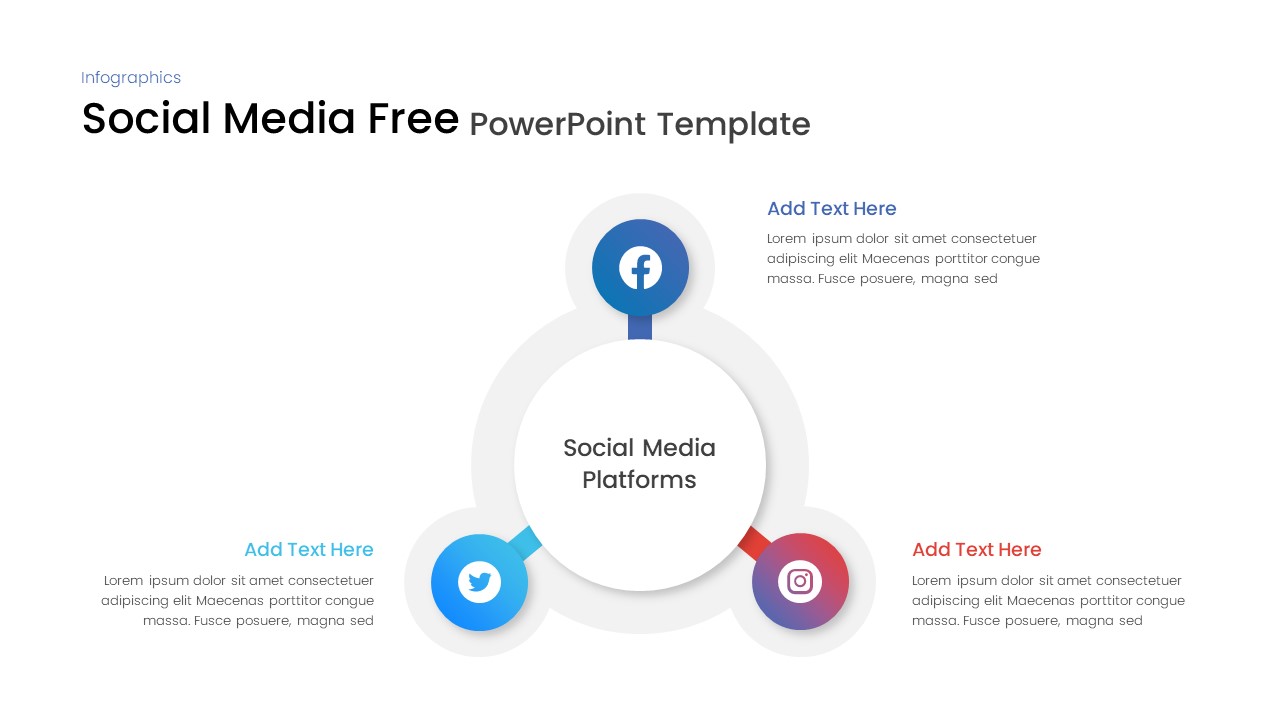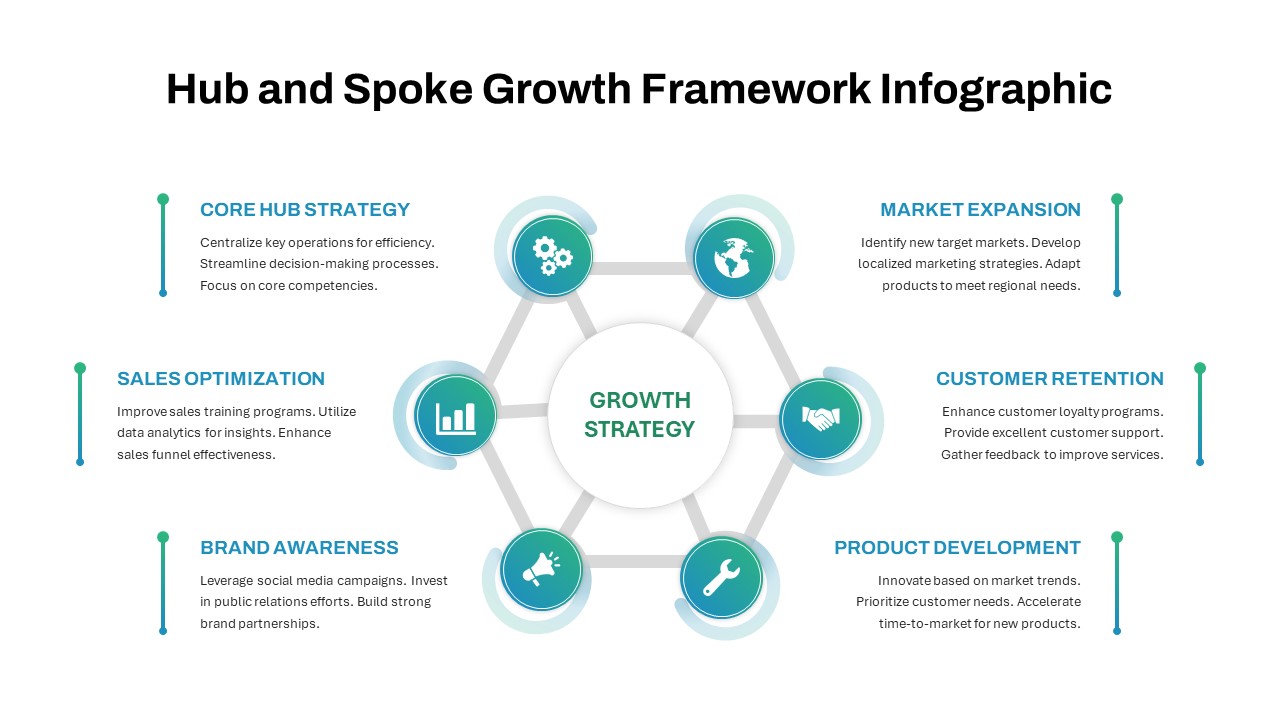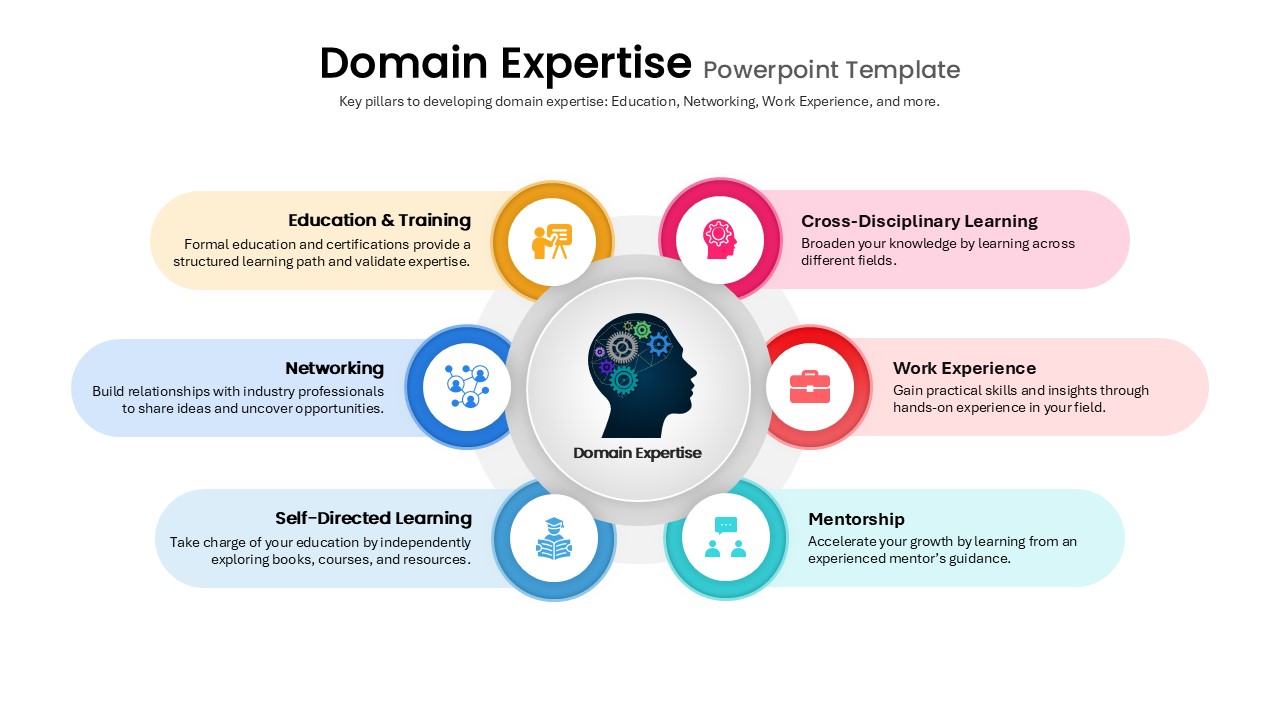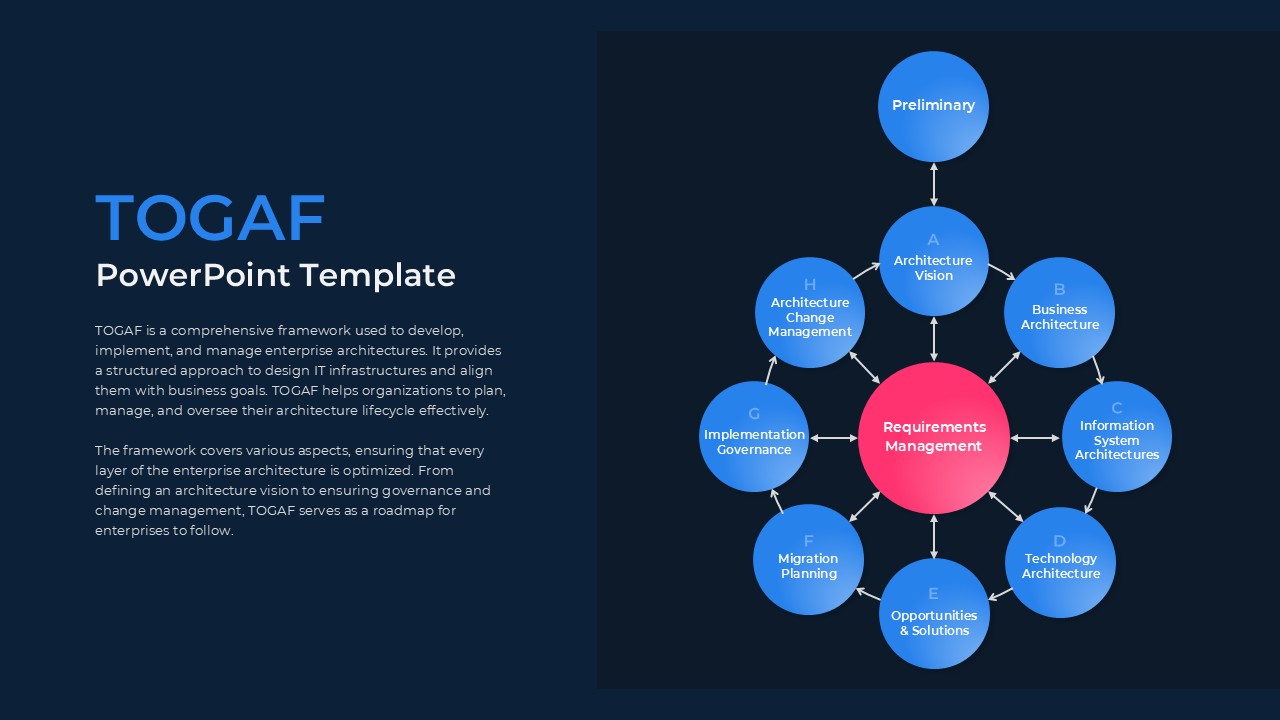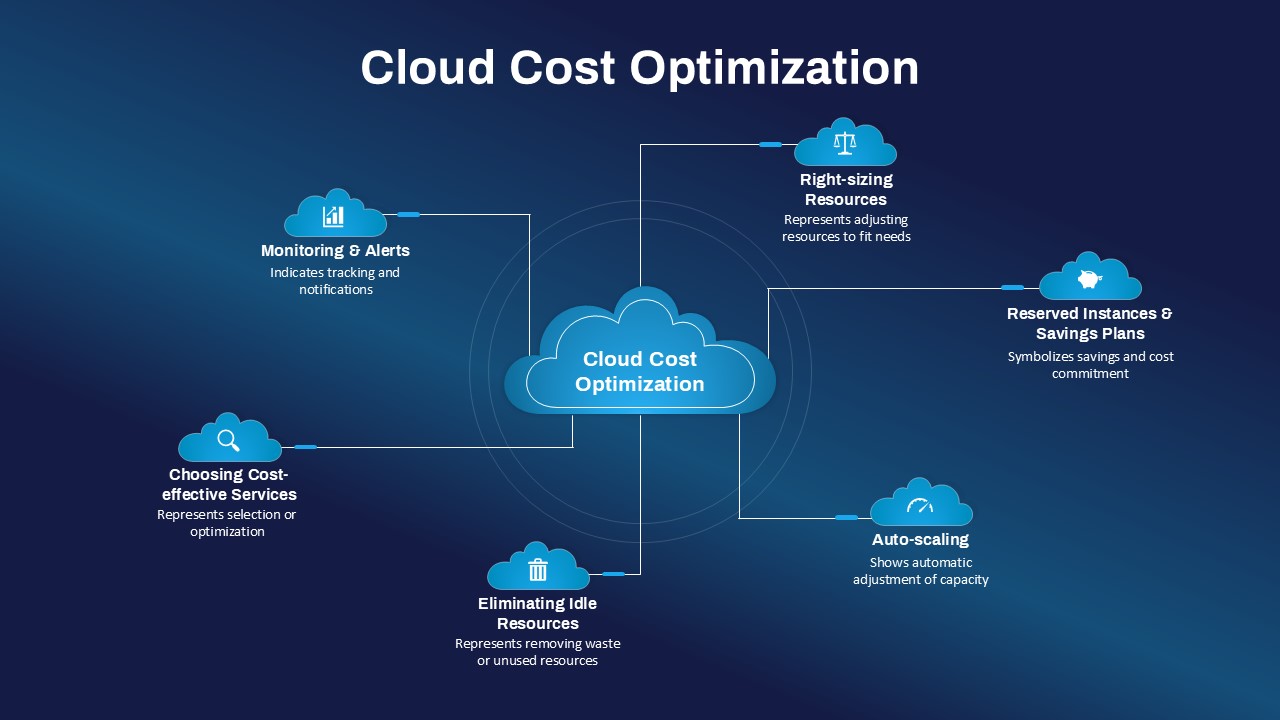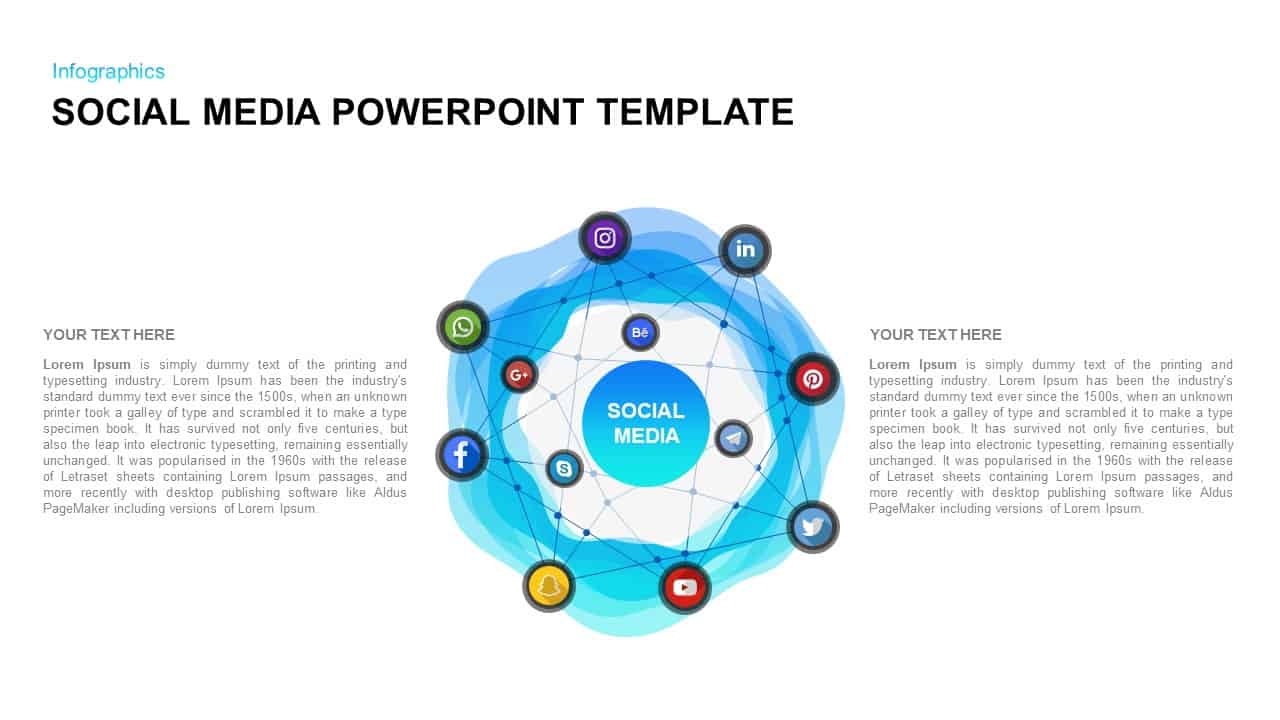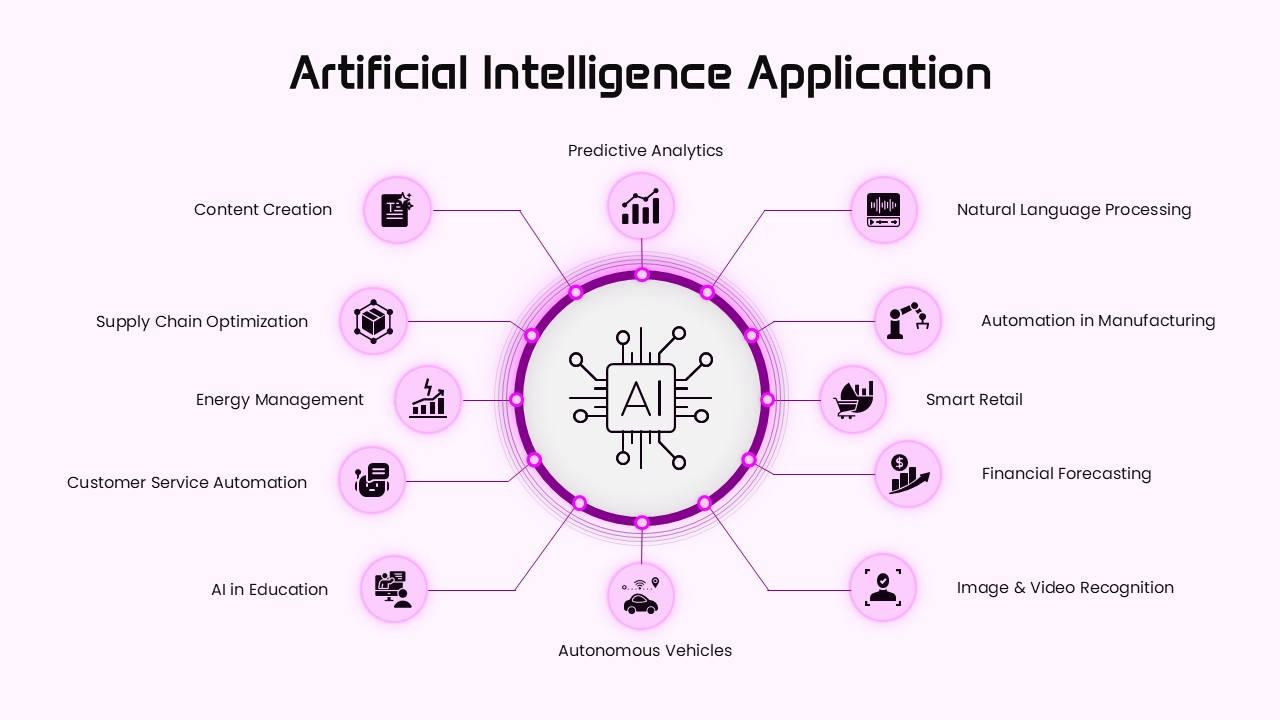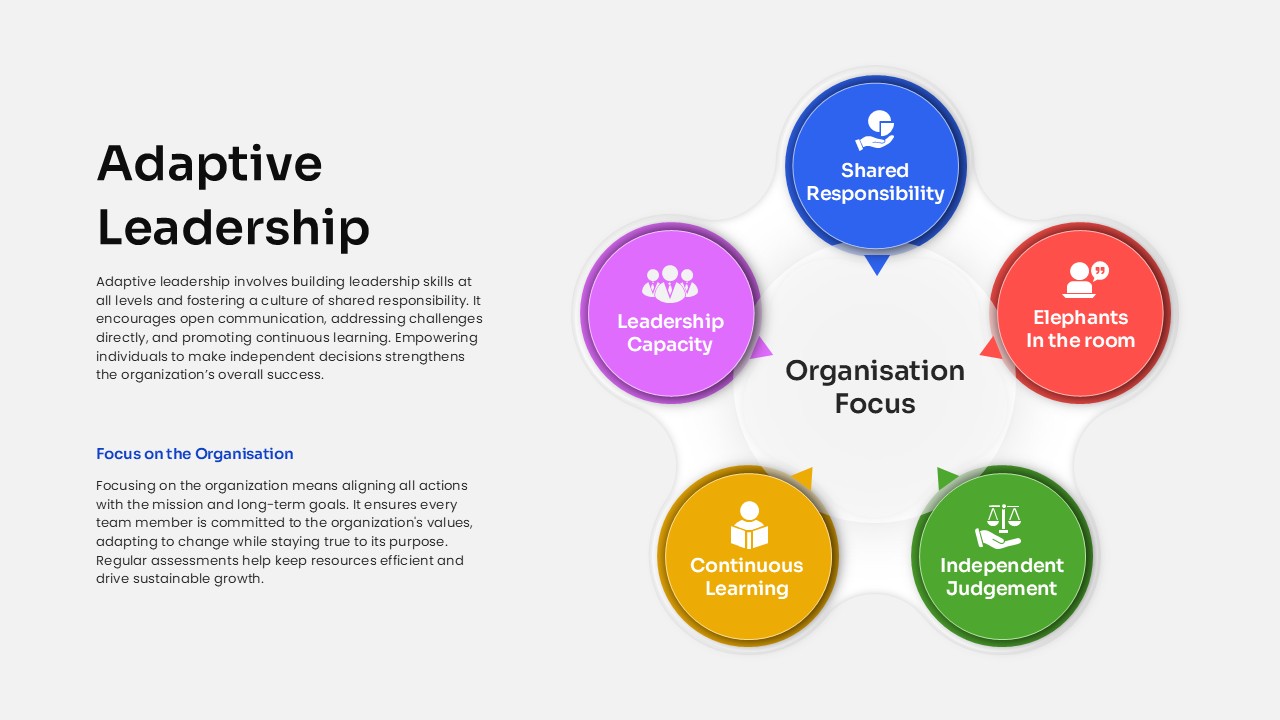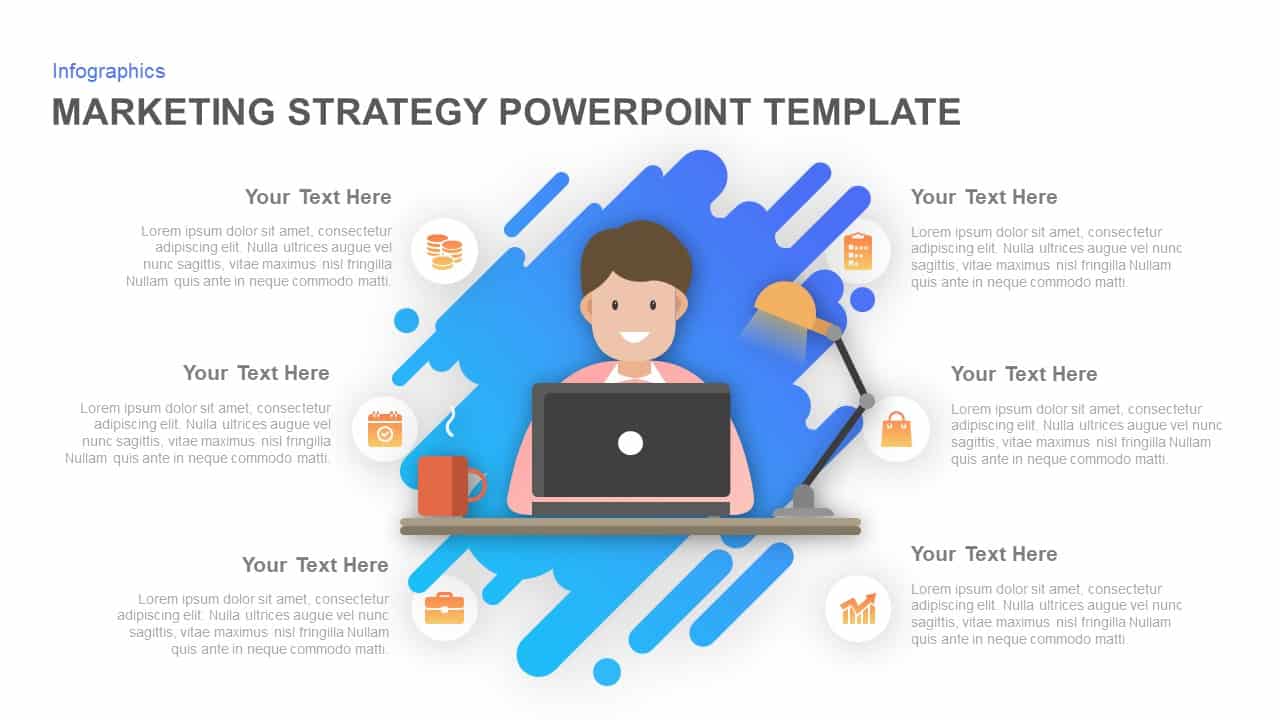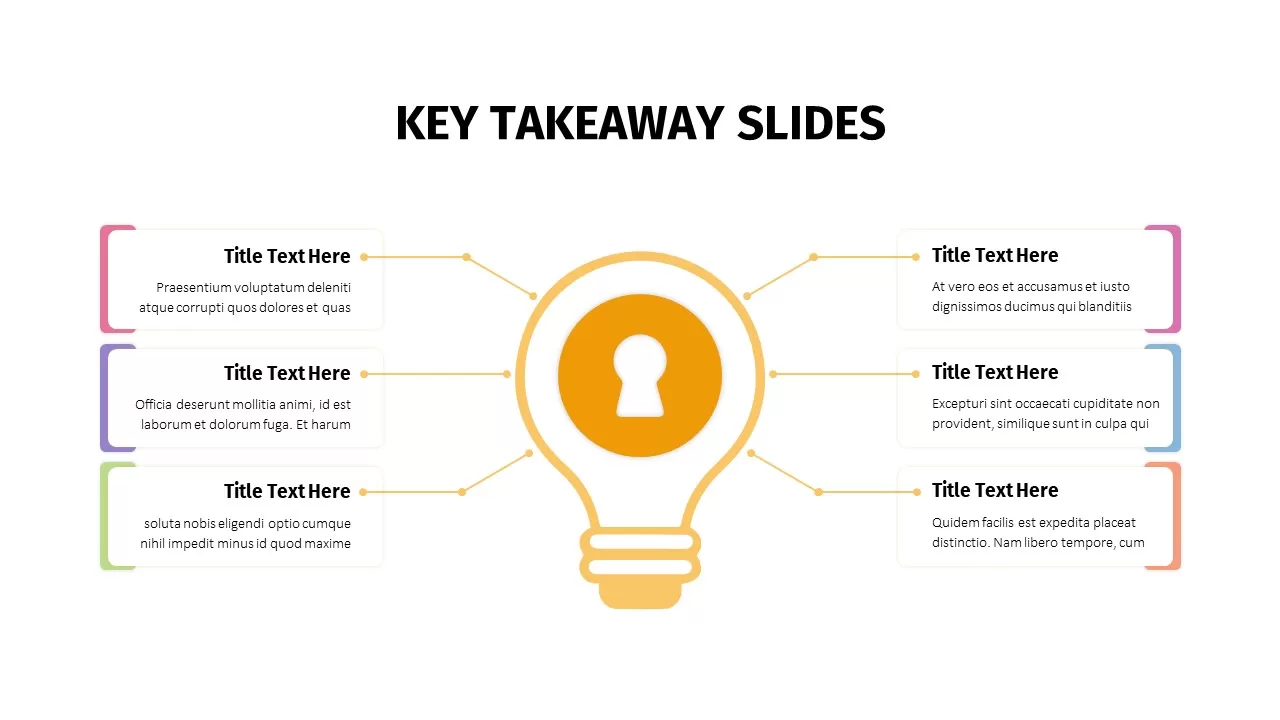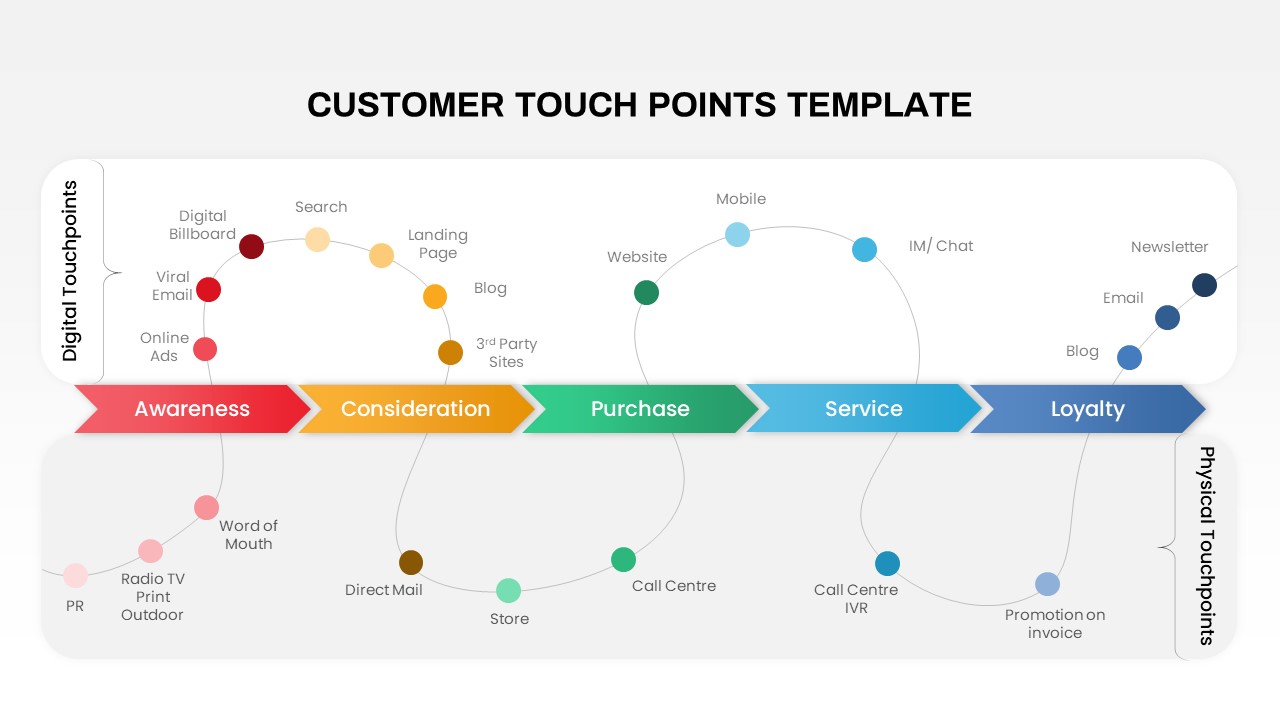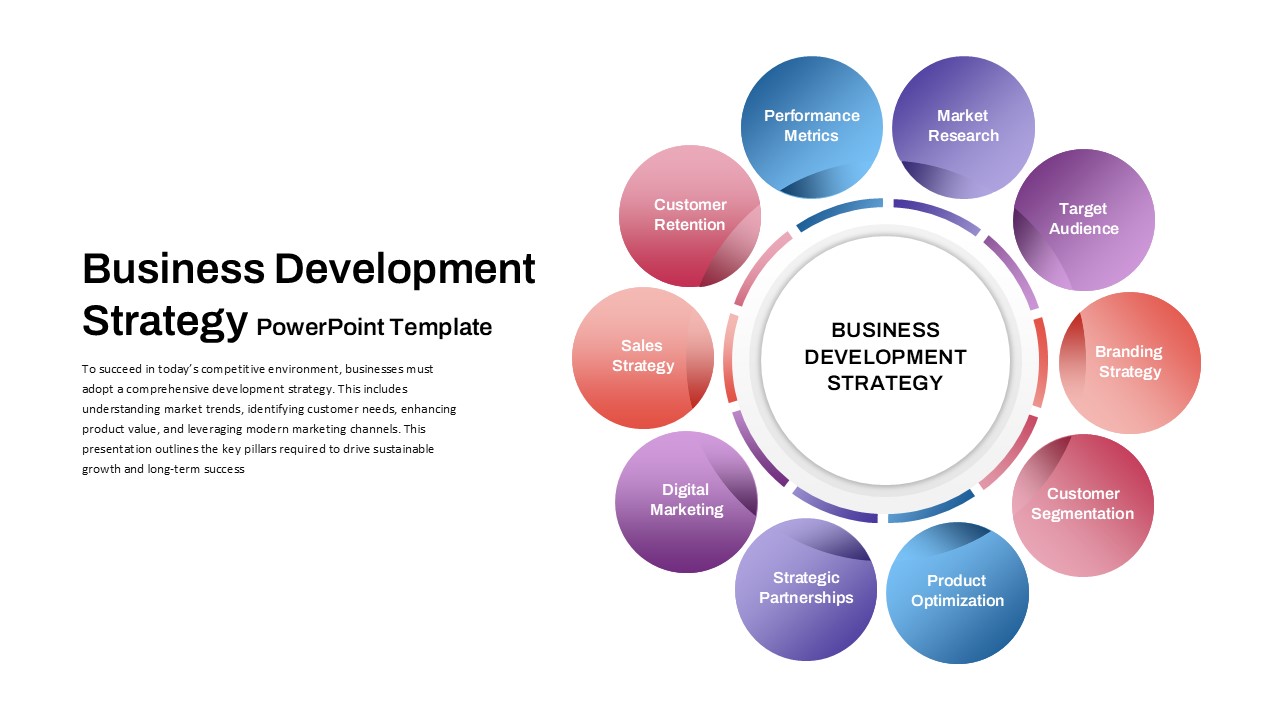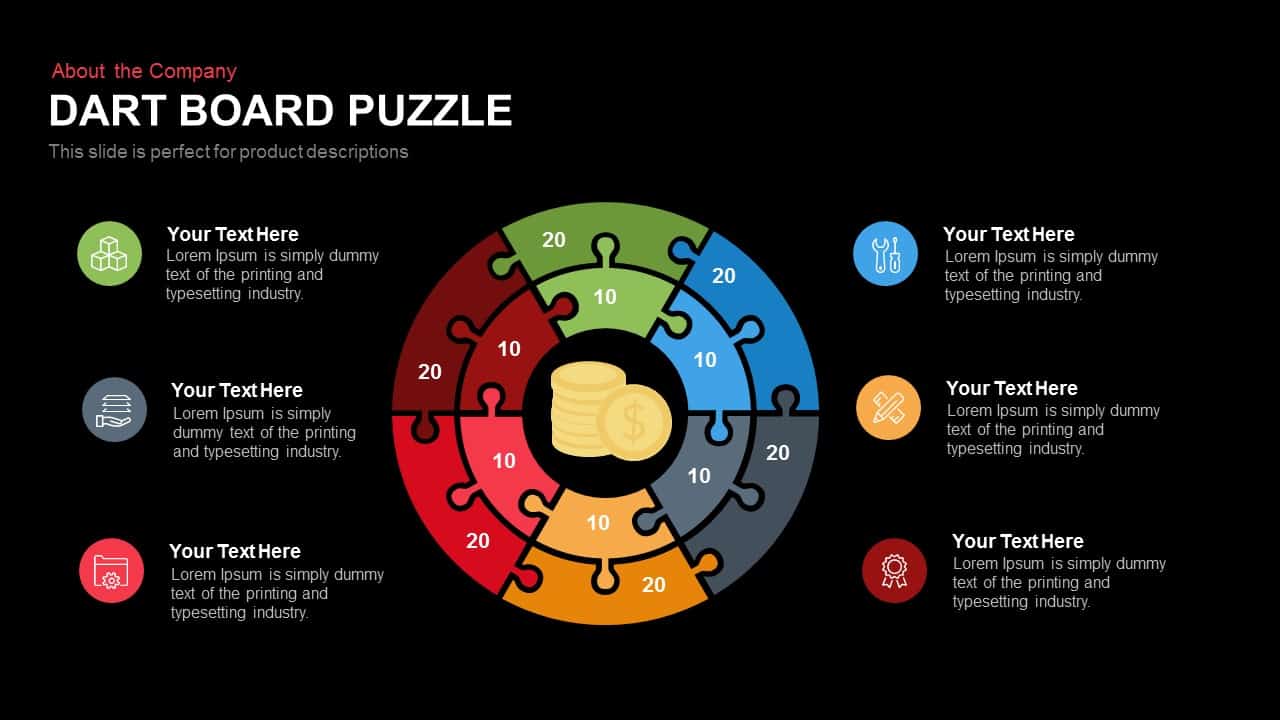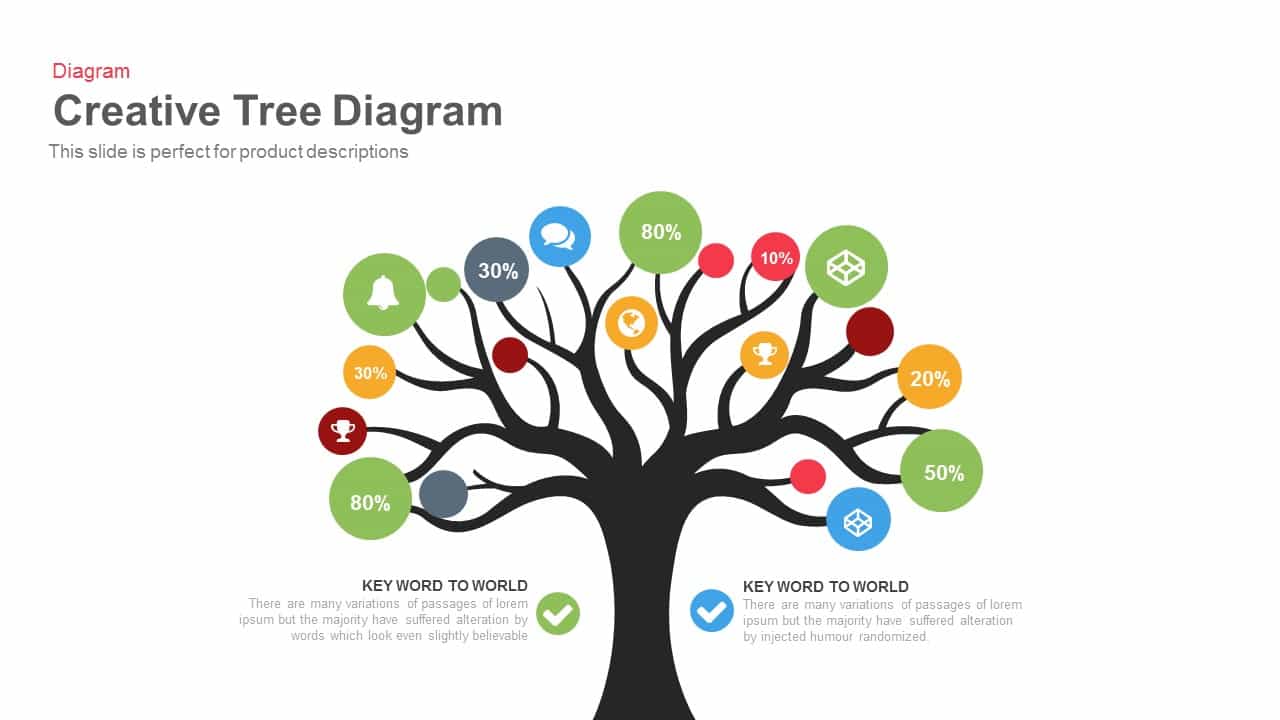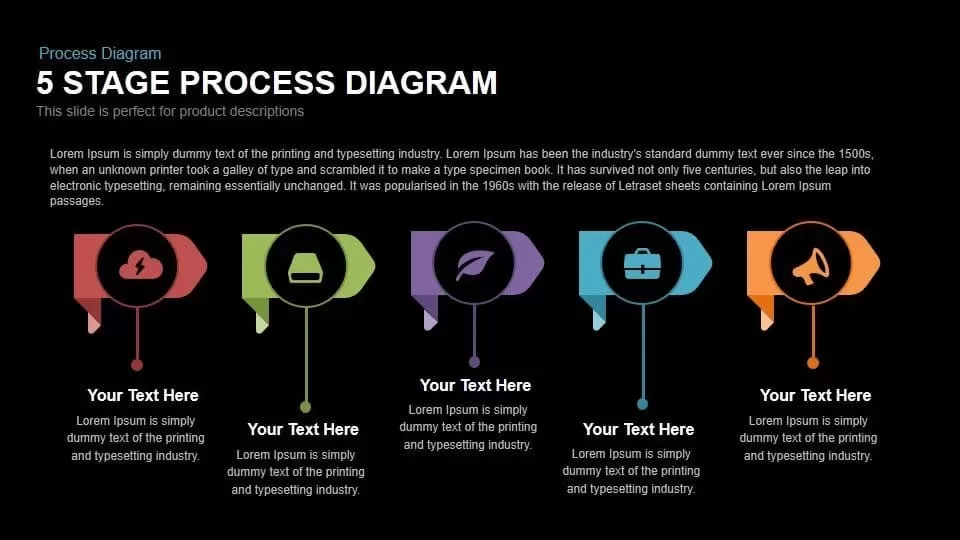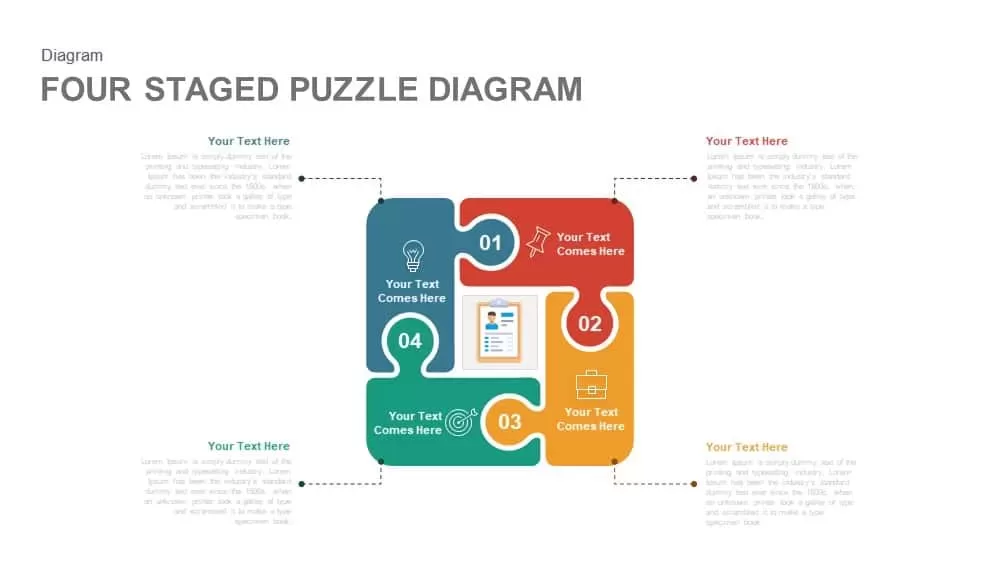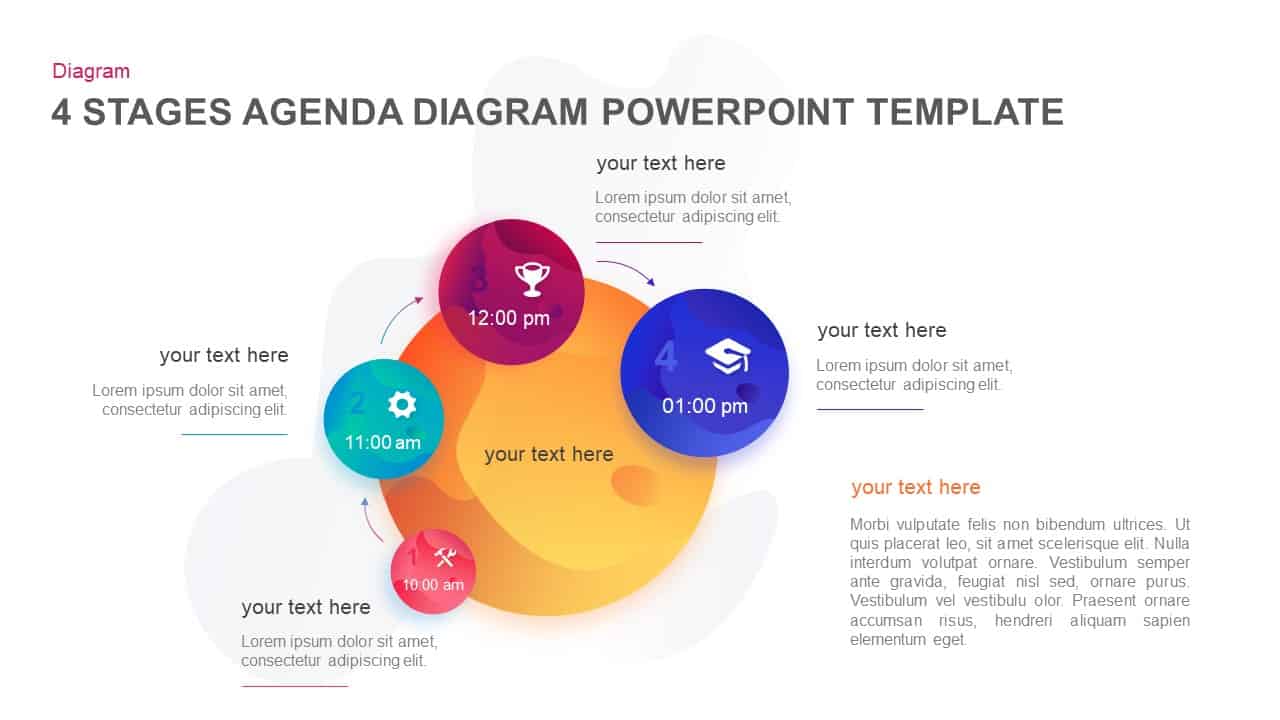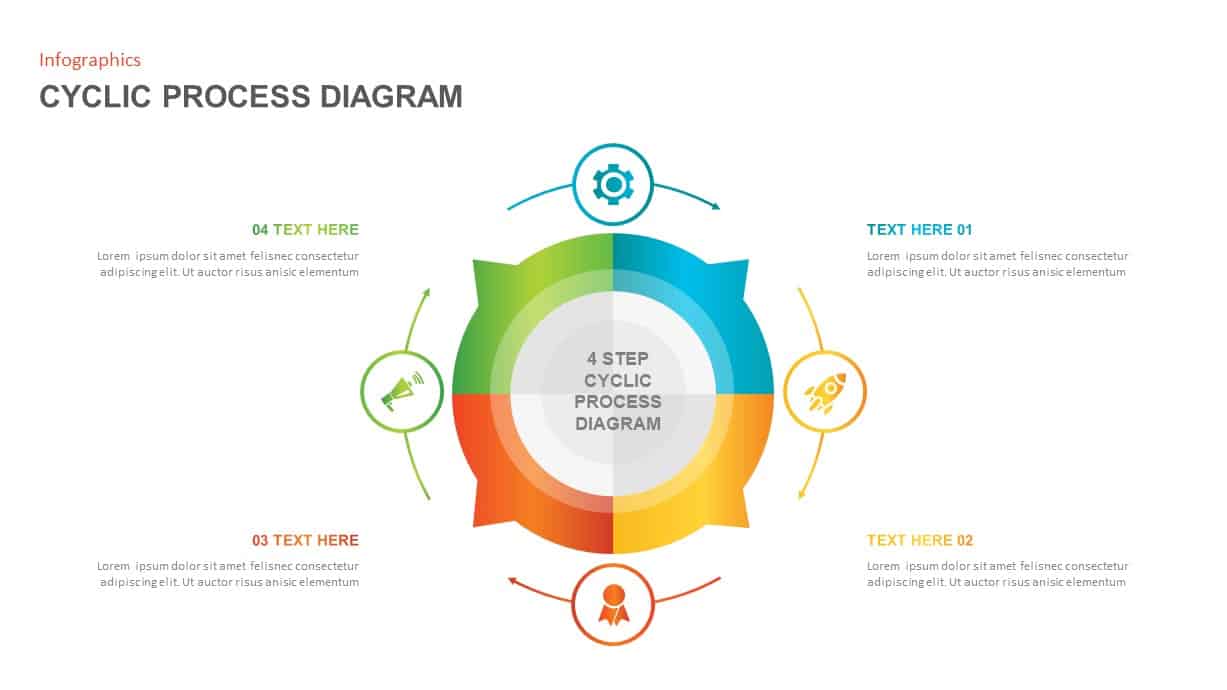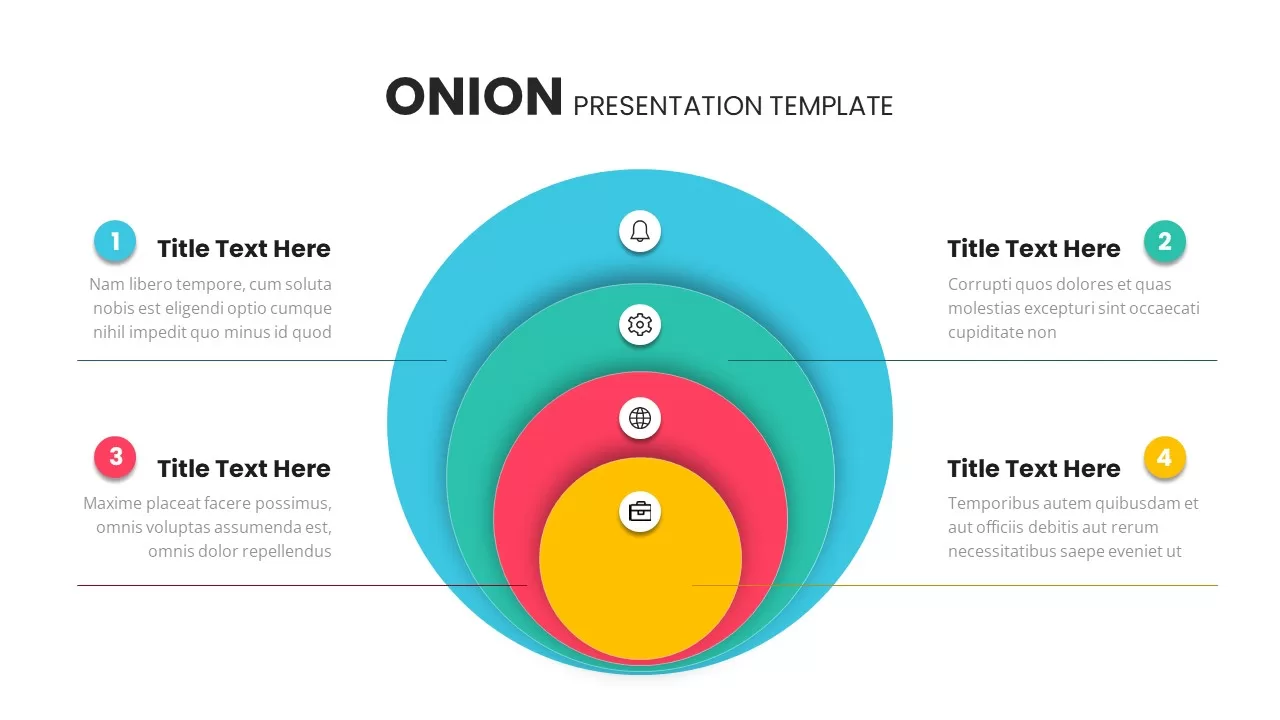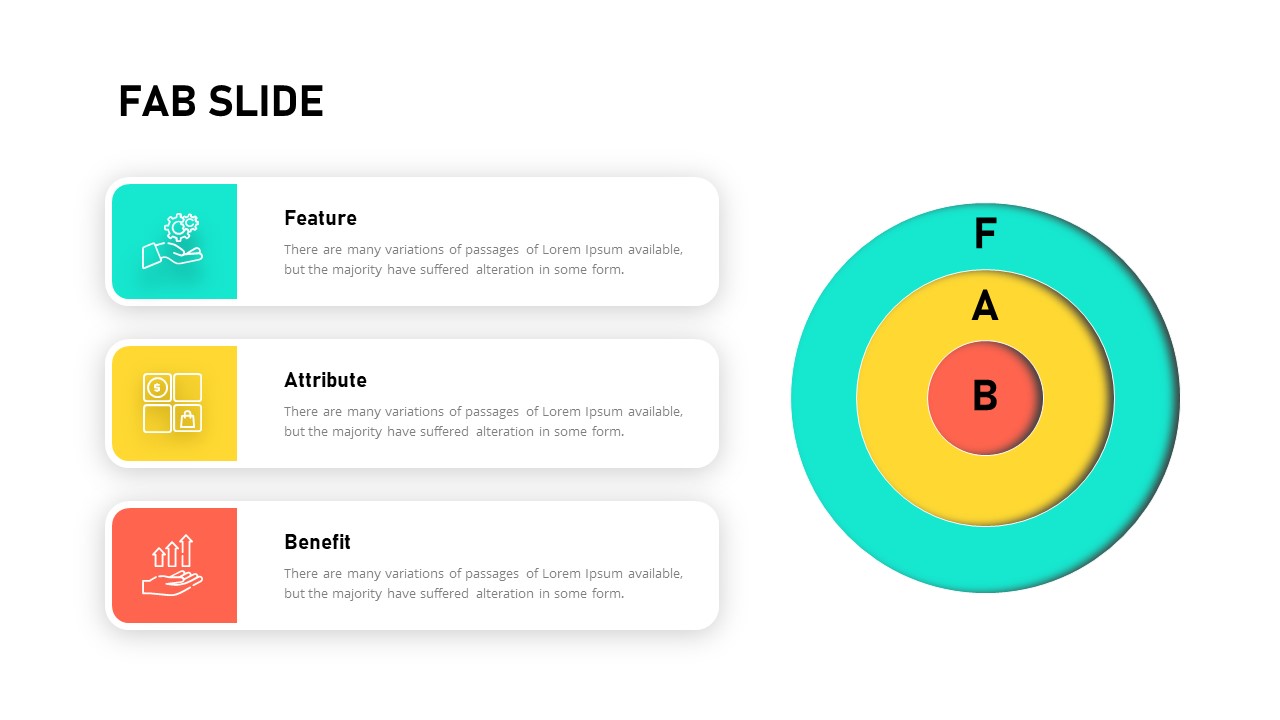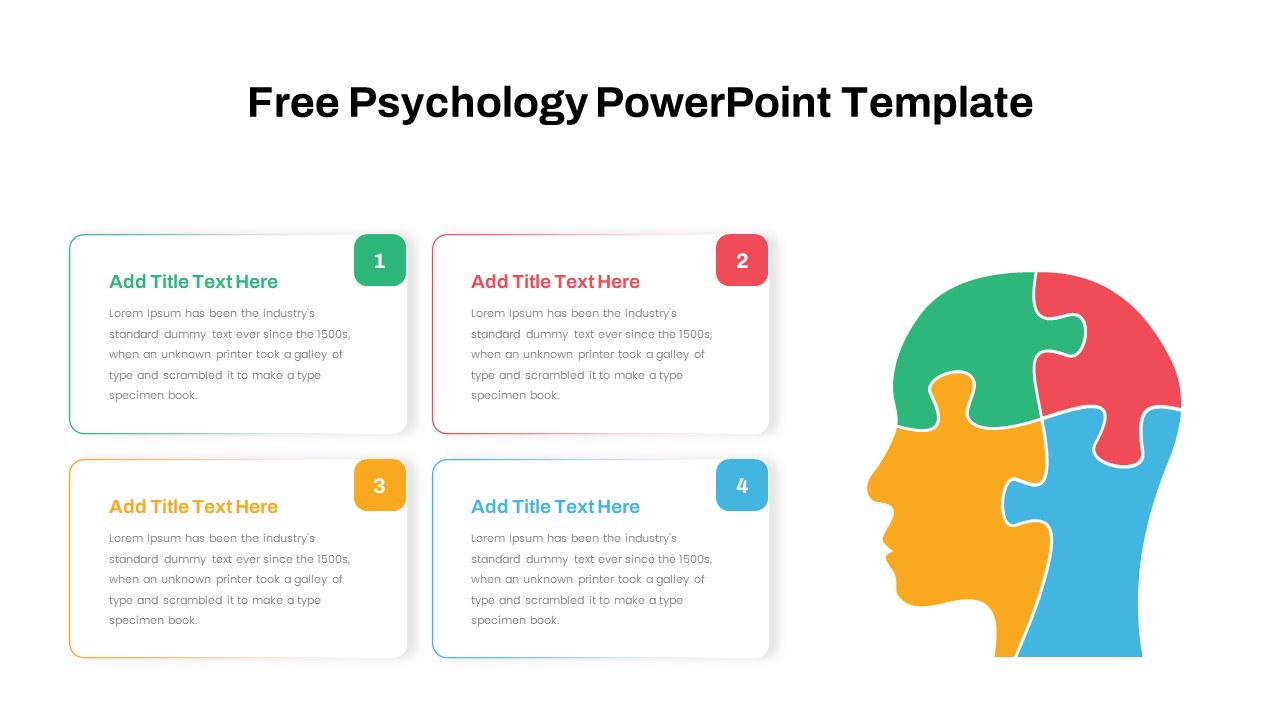Home » Templates » Infographics » Circle » Hub and Spoke Diagram Slide for PowerPoint & Google Slides
Hub and Spoke Diagram Slide for PowerPoint & Google Slides
Description
This vibrant and modern Hub and Spoke Diagram Slide is designed to organize information into a visually engaging layout. Featuring six distinct spoke sections in varying colors—red, teal, yellow, pink, blue, and green—the central hub sits prominently in the middle, providing a clear focal point. This slide is ideal for displaying processes, concepts, or any kind of interconnected information that needs to be explained in a clear, structured manner. Whether for business, marketing, or education, the colorful, clean design will keep your audience engaged while enhancing the clarity of your key points.
This diagram is fully editable, allowing for customization to fit your content seamlessly. You can change the text, colors, and icons in the center and around the spoke sections, tailoring it to your specific needs. Perfect for presentations that require easy-to-understand visuals, this slide helps break down complex data into digestible parts.
Who is it for
This slide is perfect for project managers, marketers, educators, and business analysts looking to present a process or strategy in an engaging way. It’s ideal for explaining step-by-step workflows, marketing strategies, business operations, or project overviews. Consultants, business owners, and presenters can also benefit from its flexibility and clarity.
Other Uses
Repurpose this slide to outline organizational structures, customer journeys, decision-making processes, or even scientific diagrams. Use it to represent product features, timelines, or customer experience mapping. Its adaptability makes it a versatile tool in many professional contexts.
Login to download this file
No. of Slides
2Item ID
SB02895Rating
0.0
(0 reviews)
Related Templates

7 Hub and Spoke Diagram Slide for PowerPoint & Google Slides
Process

Creative Organic Hub-and-Spoke Diagram template for PowerPoint & Google Slides
Circle

Email Marketing Hub and Spoke Diagram template for PowerPoint & Google Slides
Circle

Project Sections Hub-and-Spoke Diagram template for PowerPoint & Google Slides
Flow Charts

User Profile Hub-and-Spoke Diagram Template for PowerPoint & Google Slides
Our Team

Cloud Computing Hub and Spoke Diagram Template for PowerPoint & Google Slides
Cloud Computing

Eight-Step Hub and Spoke Diagram Template for PowerPoint & Google Slides
Process

Four-Circle Hub and Spoke Diagram Template for PowerPoint & Google Slides
Process

Six Hexagon Hub-and-Spoke Diagram Template for PowerPoint & Google Slides
Process

Ten-Stage Hub and Spoke Process Diagram Template for PowerPoint & Google Slides
Process

Mind Mapping Hub and Spoke Diagram Template for PowerPoint & Google Slides
Mind Maps

Mind Mapping Hub and Spoke Diagram Template for PowerPoint & Google Slides
Mind Maps

Technology Services Hub-Spoke Diagram Template for PowerPoint & Google Slides
Information Technology

Customer-Centric Hub and Spoke Diagram Template for PowerPoint & Google Slides
Customer Experience

ADDIE Model Hub and Spoke Diagram Template for PowerPoint & Google Slides
Process

Operating Model Hub-and-Spoke Diagram Template for PowerPoint & Google Slides
Business Models

Multi-Item Agenda Hub-and-Spoke Diagram Template for PowerPoint & Google Slides
Agenda

Market Landscape Hub and Spoke Diagram Template for PowerPoint & Google Slides
Infographics

Four-Arrow Curved Hub-and-Spoke Diagram Template for PowerPoint & Google Slides
Arrow

Opportunities Hub-and-Spoke Comparison Diagram Template for PowerPoint & Google Slides
Opportunities Challenges

Opportunities Hub-and-Spoke Diagram Template for PowerPoint & Google Slides
Circle

Three-Step Hub and Spoke Diagram Template for PowerPoint & Google Slides
Circle

Five-Node Hub and Spoke Diagram Template for PowerPoint & Google Slides
Business Strategy

Four-Point Hub and Spoke Diagram Template for PowerPoint & Google Slides
Business Strategy

Hub and Spoke Diagram for PowerPoint & Google Slides
Business Models

Five-Node Hub & Spoke Diagram Process Template for PowerPoint & Google Slides
Business Models

Hub & Spoke Infographic Diagram Template for PowerPoint & Google Slides
Process

Dynamic Hub-and-Spoke Infographic Diagram Template for PowerPoint & Google Slides
Circle

Lessons Learned Hub and Spoke Diagram Template for PowerPoint & Google Slides
Leadership
Free

AI Strategy Hub-and-Spoke Diagram Template for PowerPoint & Google Slides
Circle

Free Environmental Hub-and-Spoke Diagram Template for PowerPoint & Google Slides
Circle
Free

AI Rules Hub and Spoke Diagram Template for PowerPoint & Google Slides
AI

HROps Hub and Spoke Circular Diagram Template for PowerPoint & Google Slides
Circle

Capital Structure Hub & Spoke Diagram Template for PowerPoint & Google Slides
Process

Career Portfolio Hub-and-Spoke Diagram Template for PowerPoint & Google Slides
Circle

AI Agents Hub and Spoke Diagram Template for PowerPoint & Google Slides
AI

Data Lake Hub-and-Spoke Diagram Template for PowerPoint & Google Slides
Cloud Computing

AI Mind Map & Hub-and-Spoke Diagram Template for PowerPoint & Google Slides
Mind Maps

Proactive Hub-and-Spoke Diagram Template for PowerPoint & Google Slides
Process

Emerging Tech Hub-and-Spoke Diagram Template for PowerPoint & Google Slides
Technology

Business Plan Hub-and-Spoke Slide Template for PowerPoint & Google Slides
Business Plan

Cloud Upload Hub-and-Spoke Infographic Template for PowerPoint & Google Slides
Circle

Brain Gear Hub-and-Spoke Infographics template for PowerPoint & Google Slides
Org Chart

Brain Hub-and-Spoke Infographic template for PowerPoint & Google Slides
Org Chart

Company Vision Hub and Spoke Infographic Template for PowerPoint & Google Slides
Vision and Mission

Eight-Stage Hub & Spoke Process Template for PowerPoint & Google Slides
Process

Social Media Hub & Spoke Model Template for PowerPoint & Google Slides
Process

Employee Benefits Hub and Spoke Infographic Template for PowerPoint & Google Slides
HR

Hub and Spoke Time Management Process Template for PowerPoint & Google Slides
Process

Project Manager Roles Hub-Spoke Process Template for PowerPoint & Google Slides
Process

Team Building Hub-and-Spoke Analysis Template for PowerPoint & Google Slides
Process

Challenges & Opportunities Hub-Spoke Template for PowerPoint & Google Slides
Circle

6 Stage Hub and Spoke Stages template for PowerPoint & Google Slides
Business Models

Project Scope Hub & Spoke Layout Template for PowerPoint & Google Slides
Process

Colorful Hub-and-Spoke Infographic Template for PowerPoint & Google Slides
Circle

Colorful Hub-and-Spoke Infographic Template for PowerPoint & Google Slides
Circle

Hub-and-Spoke Infographic Layout Template for PowerPoint & Google Slides
Circle

Dynamic Circular Hub-and-Spoke Infographic Template for PowerPoint & Google Slides
Circle

Social Media Hub-and-Spoke Infographics Template for PowerPoint & Google Slides
Circle

Lungs Hub-and-Spoke Infographic Template for PowerPoint & Google Slides
Health

Omnichannel Sales Circular Hub & Spoke Template for PowerPoint & Google Slides
Digital Marketing

Omnichannel Retail Strategy Hub & Spoke Template for PowerPoint & Google Slides
Business Strategy

Free Radiation Hub and Spoke Infographic Template for PowerPoint & Google Slides
Circle
Free

Free Six-Part Hub-and-Spoke Benefits Template for PowerPoint & Google Slides
Circle
Free

Vaccination Hub-and-Spoke Infographic Template for PowerPoint & Google Slides
Circle

Free Social Media Hub-and-Spoke Infographic Template for PowerPoint & Google Slides
Circle
Free

Free New Employee Induction Hub-and-Spoke Template for PowerPoint & Google Slides
Recruitment
Free

Hub and Spoke Growth Framework Template for PowerPoint & Google Slides
Circle

Domain Expertise Pillars Hub-and-Spoke Template for PowerPoint & Google Slides
Circle

Shared Leadership Hub-and-Spoke Template for PowerPoint & Google Slides
Circle

TOGAF Architecture Hub-and-Spoke Template for PowerPoint & Google Slides
Circle

Cloud Cost Optimization Hub-and-Spoke Template for PowerPoint & Google Slides
Cloud Computing

Qualitative Research Hub and Spoke Template for PowerPoint & Google Slides
Circle

ML Center of Excellence Hub & Spoke Template for PowerPoint & Google Slides
Machine Learning

Social Media Network Hub Diagram Slide for PowerPoint & Google Slides
Process

8-Section Split Diagram with Hub Icon template for PowerPoint & Google Slides
Circle

Multi-layout Circle Spoke Diagram Template for PowerPoint & Google Slides
Circle

Dynamic Carousel Icon Hub Diagram Template for PowerPoint & Google Slides
Circle

AI Applications Radial Hub Diagram Template for PowerPoint & Google Slides
Circle

Adaptive Leadership Hub Diagram Template for PowerPoint & Google Slides
Leadership

Six-Segment Circular Hub Infographic Template for PowerPoint & Google Slides
Circle

Marketing Strategy Hub Template for PowerPoint & Google Slides
Digital Marketing

Animated Key Takeaway Spoke Infographic Template for PowerPoint & Google Slides
Infographics

Customer Touchpoints Journey & Hub Template for PowerPoint & Google Slides
Customer Journey

Circular Hub Digital Marketing Strategy Template for PowerPoint & Google Slides
Digital Marketing

Business Development Strategy Radial Hub Template for PowerPoint & Google Slides
Circle

Dart Board Puzzle Diagram Slide Template for PowerPoint & Google Slides
Circle

Engaging Creative Tree Diagram Slide Template for PowerPoint & Google Slides
Flow Charts

5 Stage Process Diagram Slide Overview Template for PowerPoint & Google Slides
Process

Four-Staged Puzzle Diagram Slide Template for PowerPoint & Google Slides
Process

Six-Step Hexagonal Diagram Slide Template for PowerPoint & Google Slides
Circle

Four-Stage Agenda Circle Diagram Slide Template for PowerPoint & Google Slides
Agenda

Modern 6-Step Cycle Diagram Slide Deck Template for PowerPoint & Google Slides
Process

3D Five-Step Roadmap Diagram Slide Layout Template for PowerPoint & Google Slides
Roadmap

Goal Diagram Presentation Slide Template for PowerPoint & Google Slides
Goals

Colorful Layered Onion Diagram Slide for PowerPoint & Google Slides
Process

Critical to Quality Diagram Slide template for PowerPoint & Google Slides
Process

Feature-Attribute-Benefit Diagram Slide Template for PowerPoint & Google Slides
Circle

3D Five-Stage Pyramid Diagram Slide Template for PowerPoint & Google Slides
Pyramid

Free Psychology Puzzle Diagram Slide for PowerPoint & Google Slides
Comparison
Free