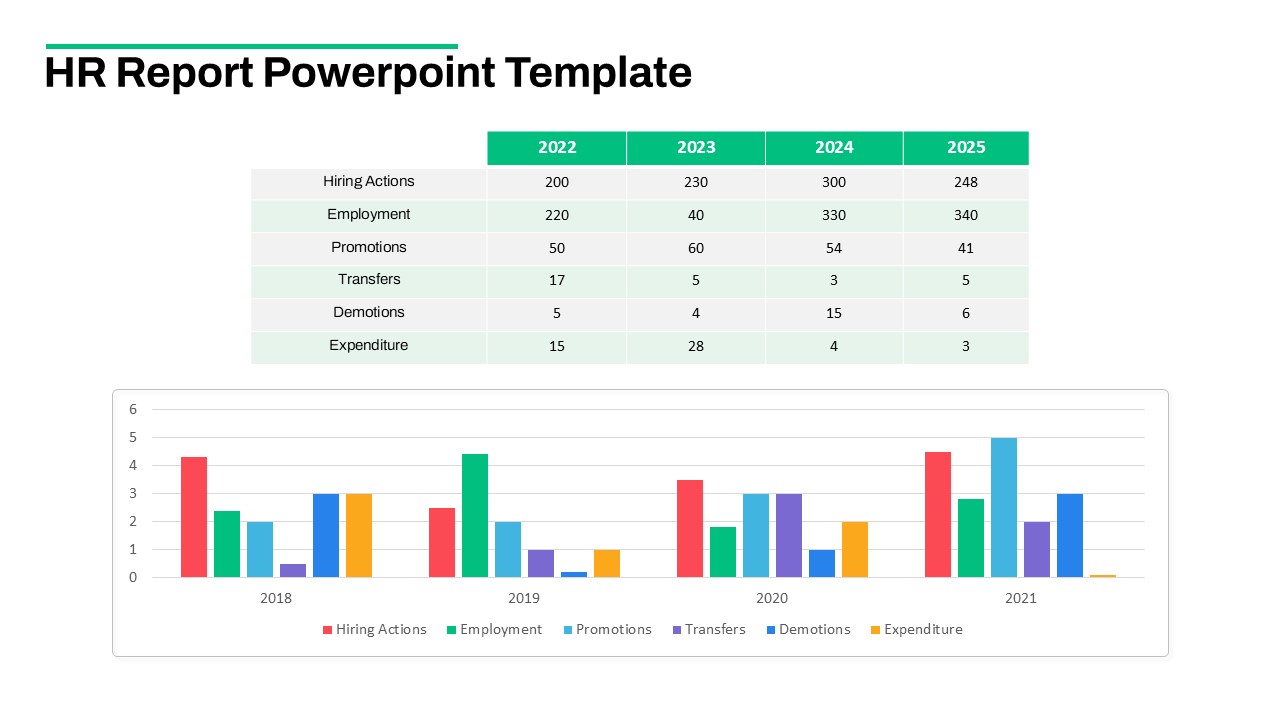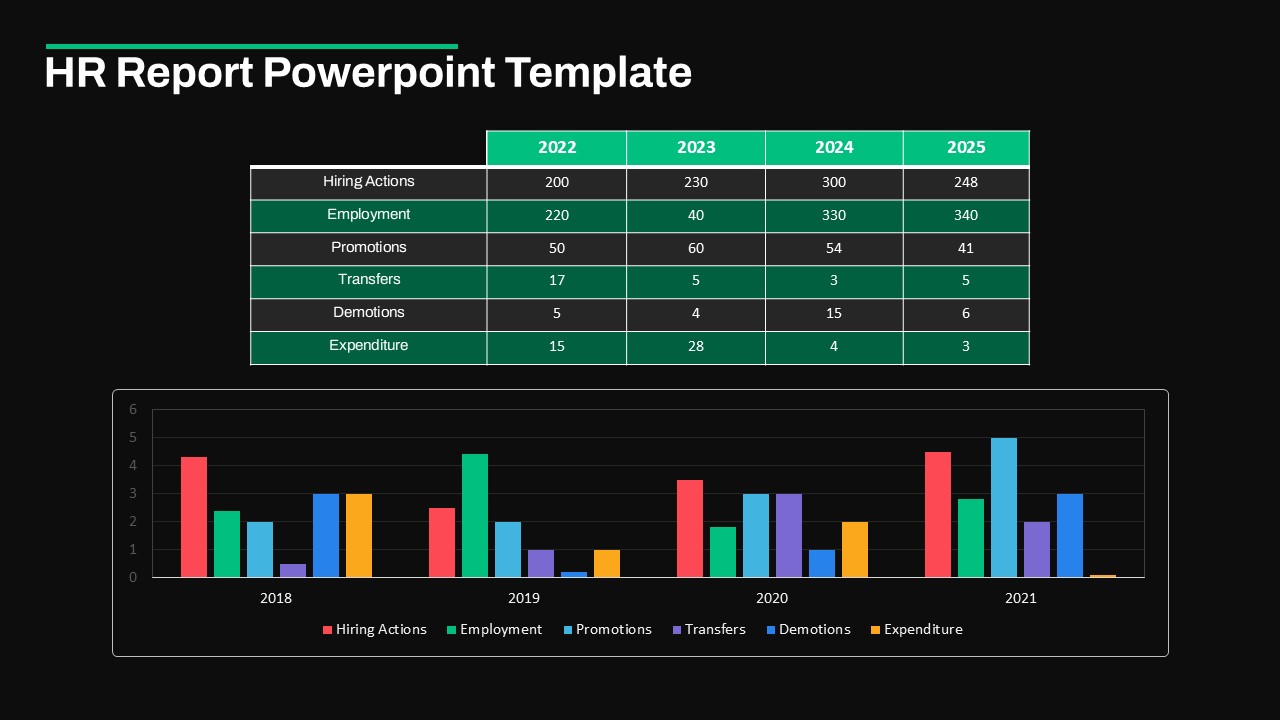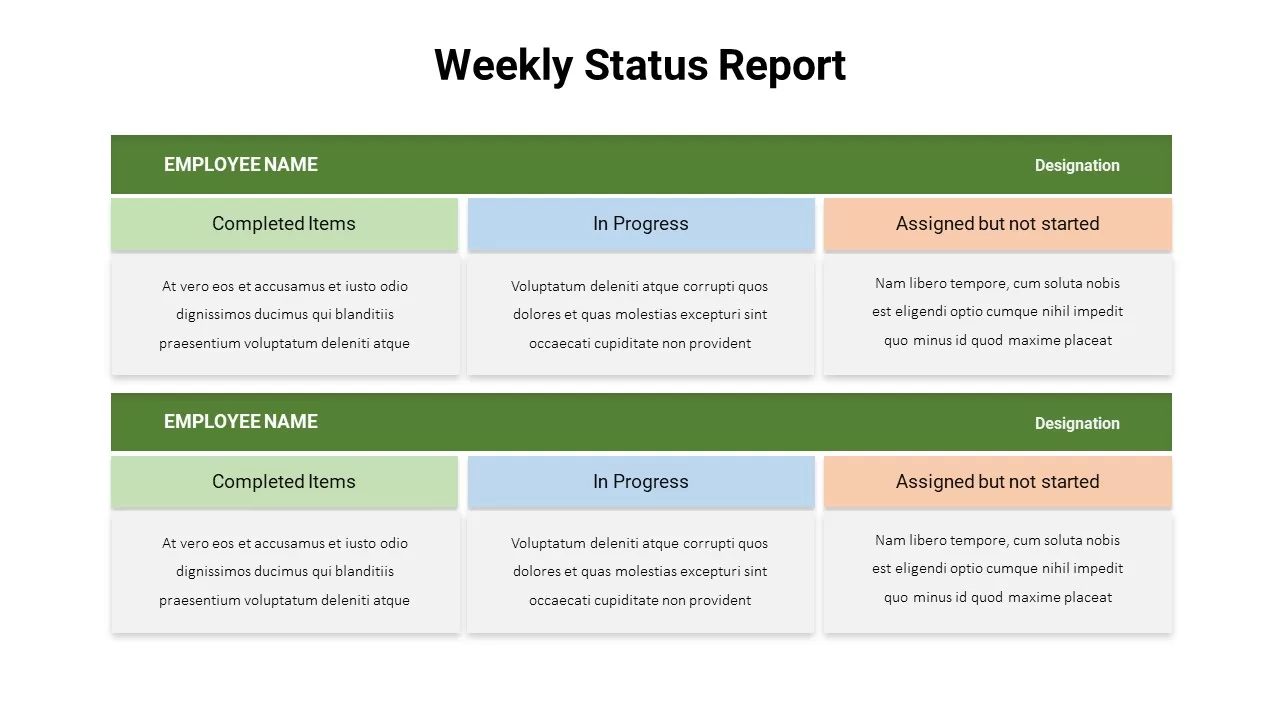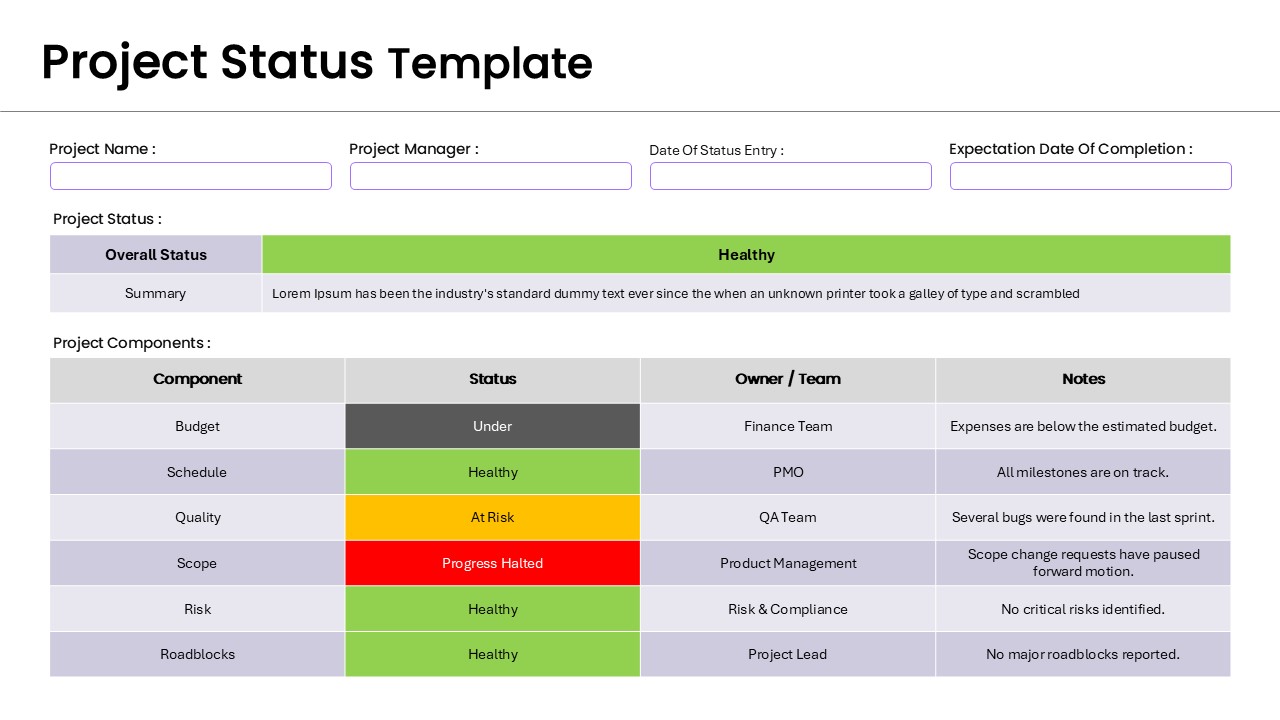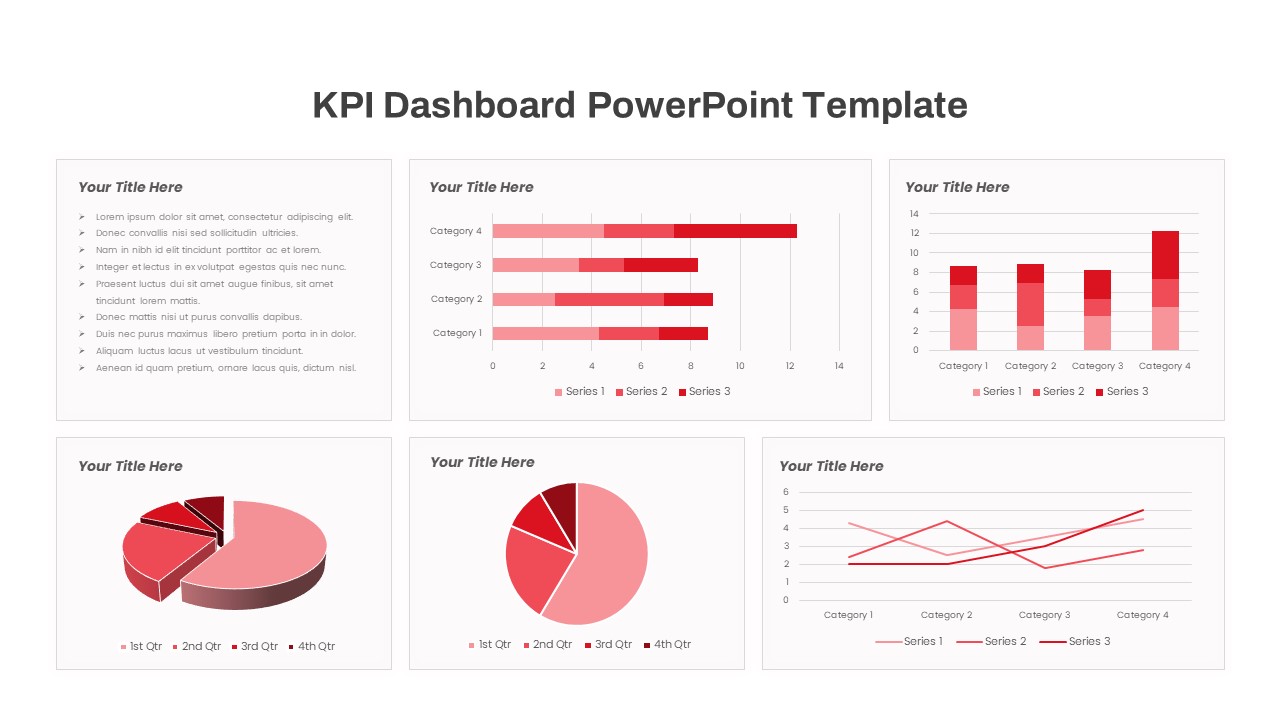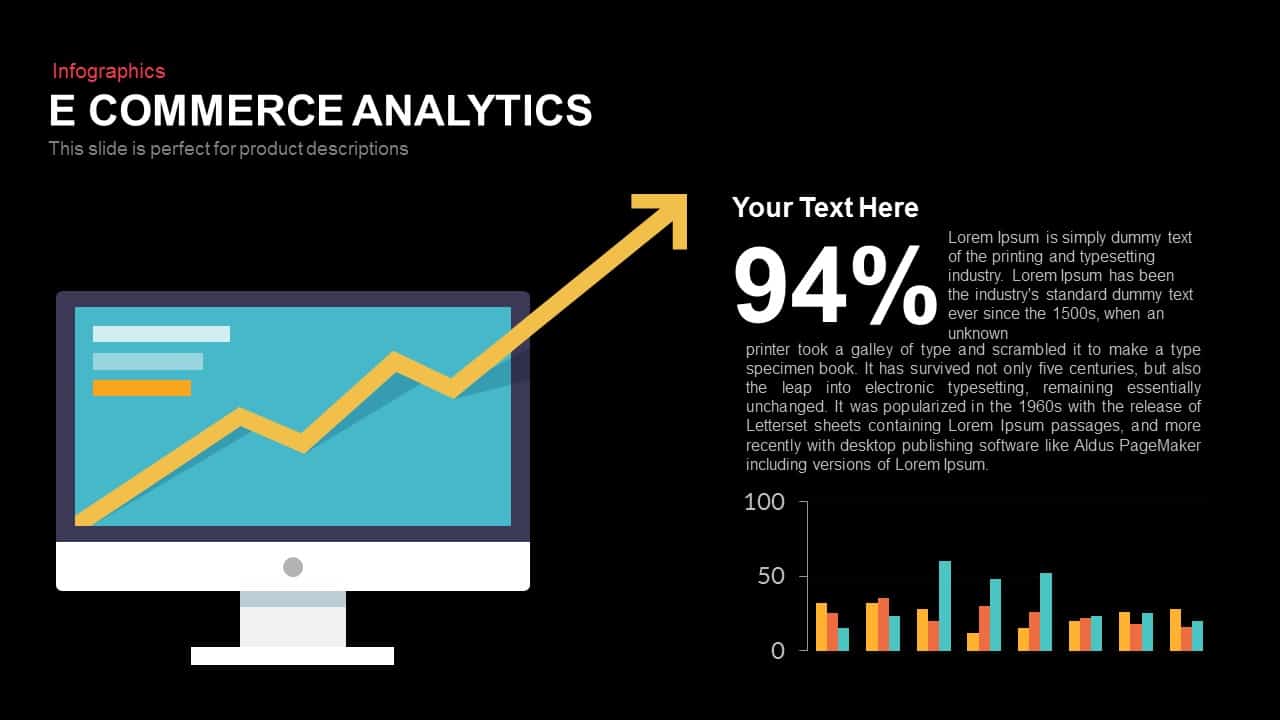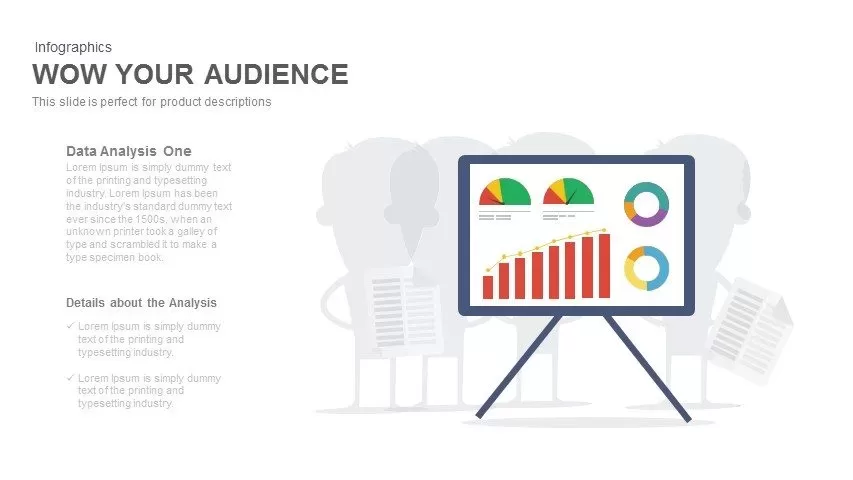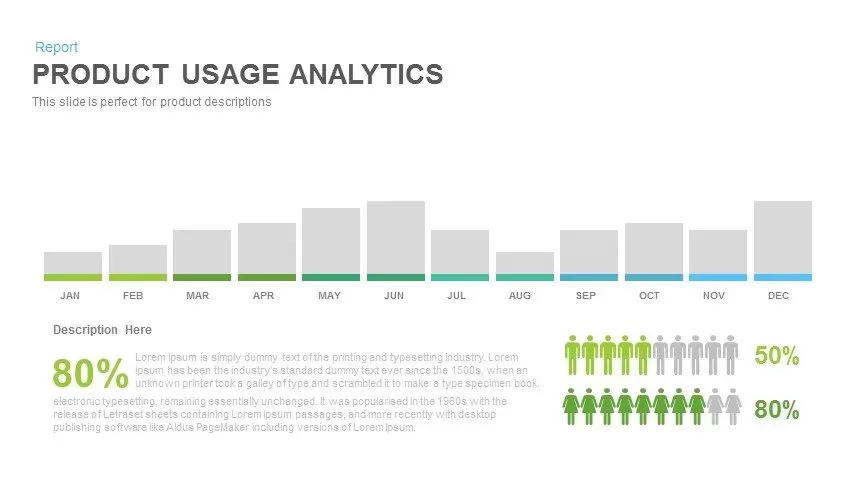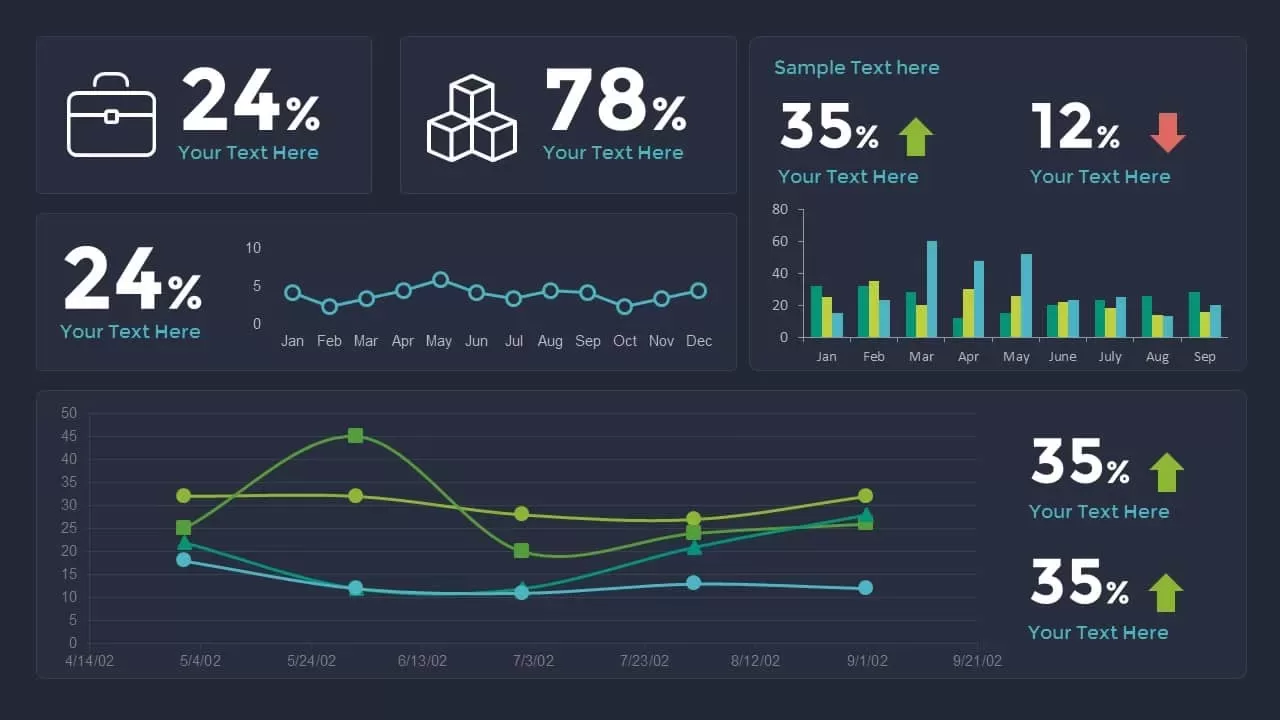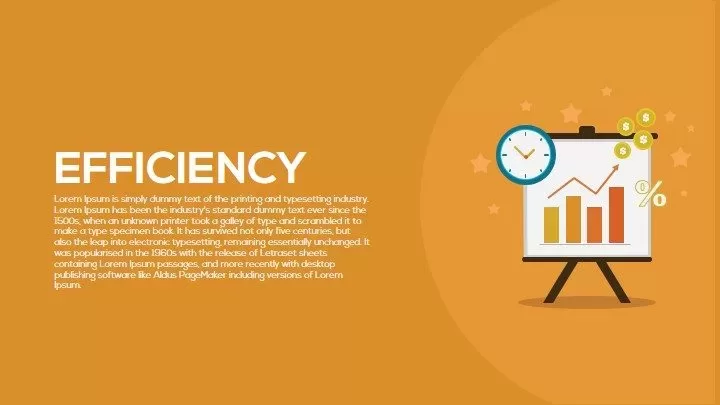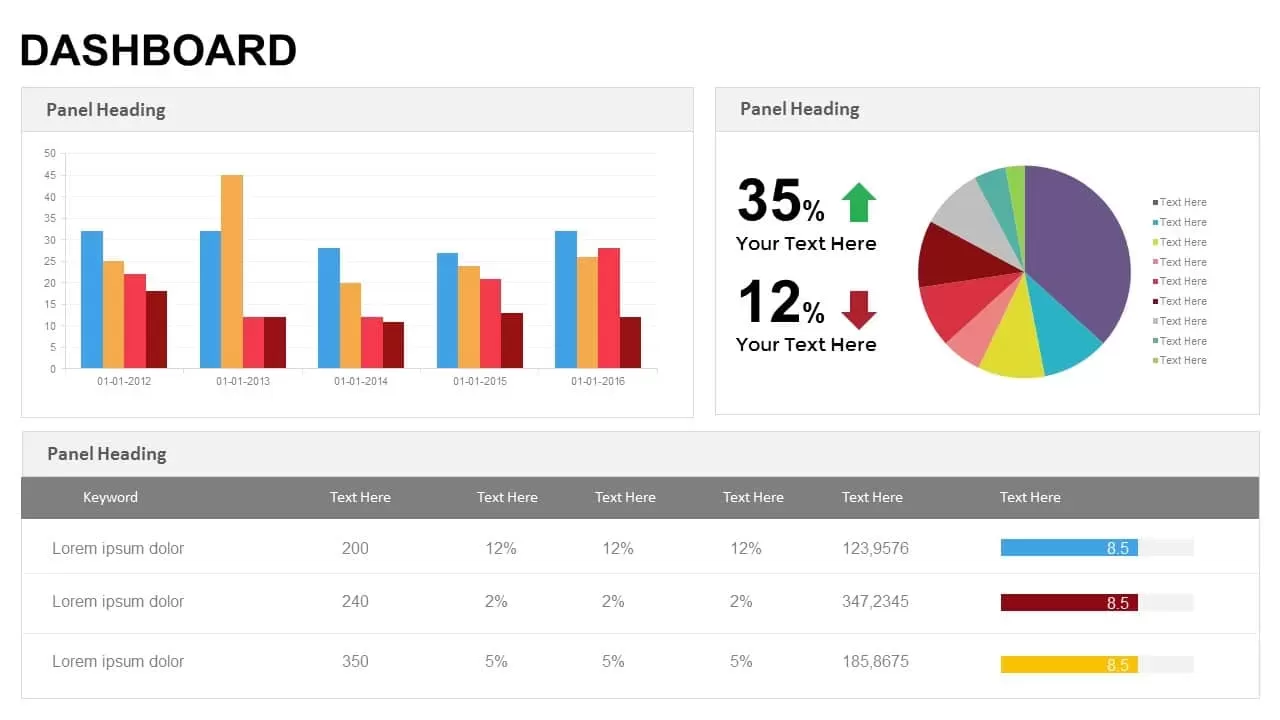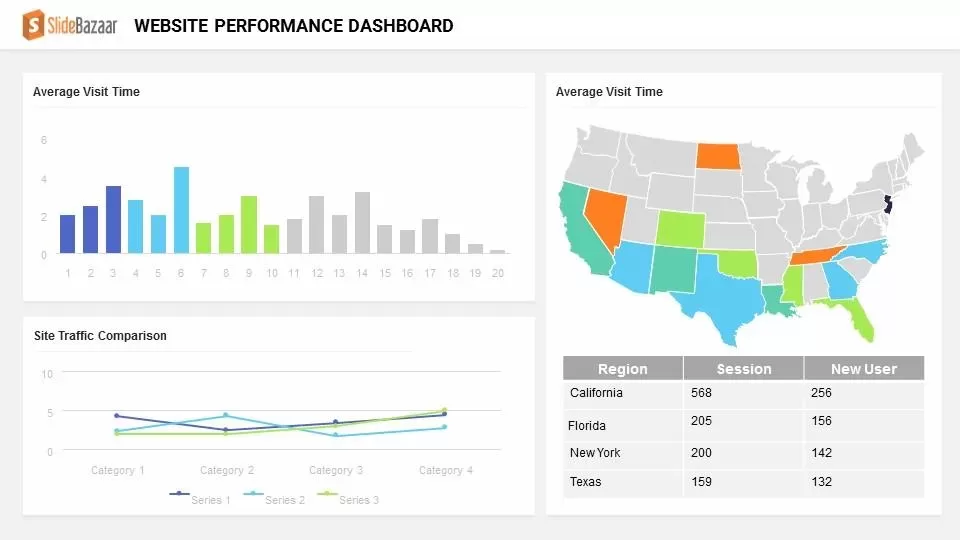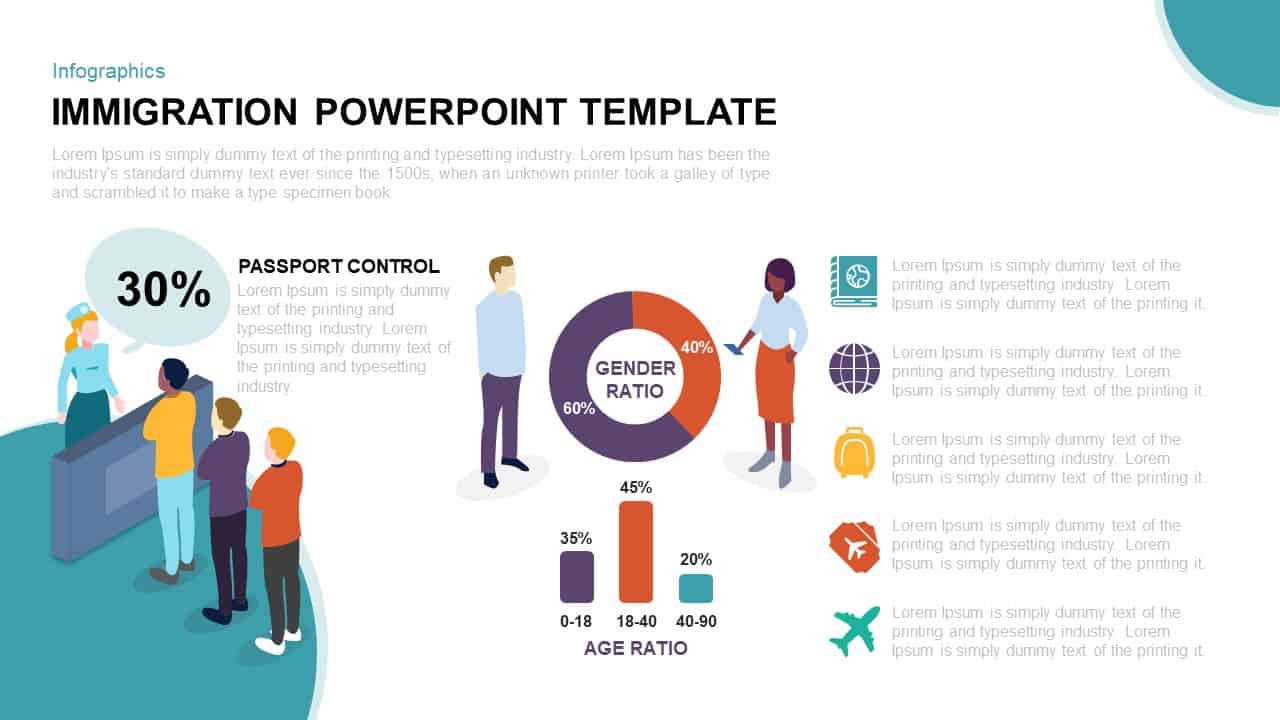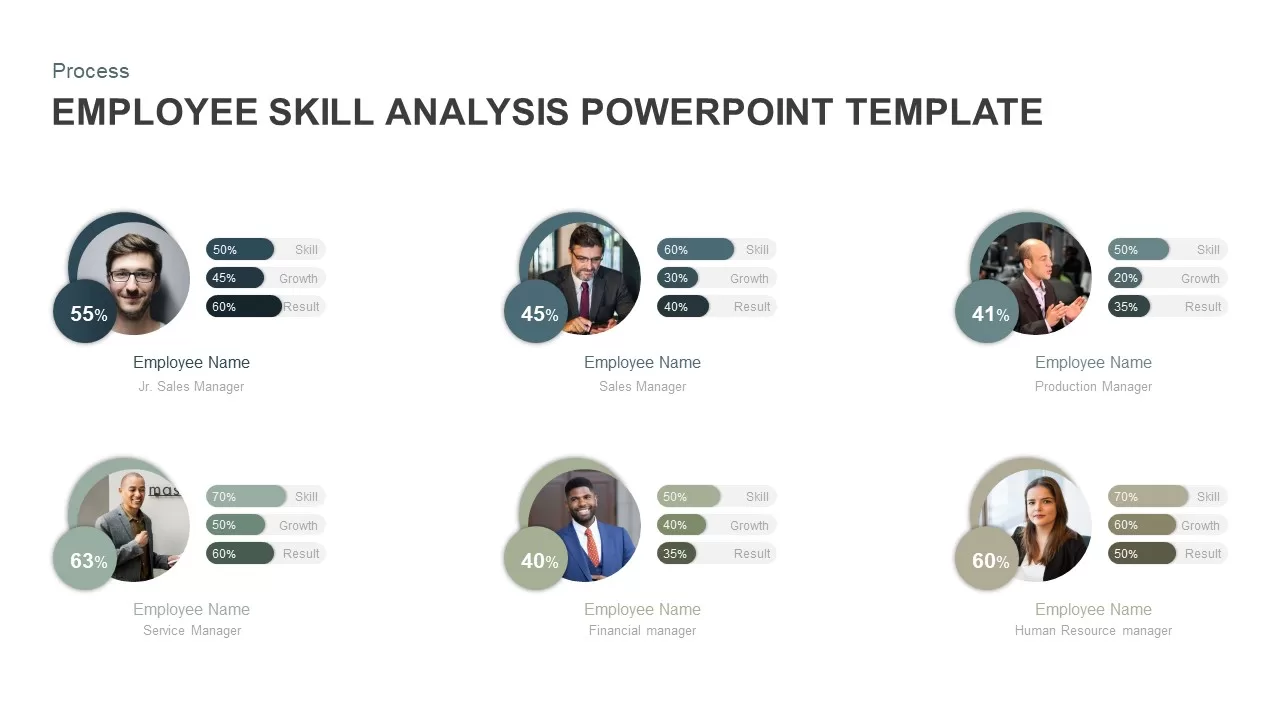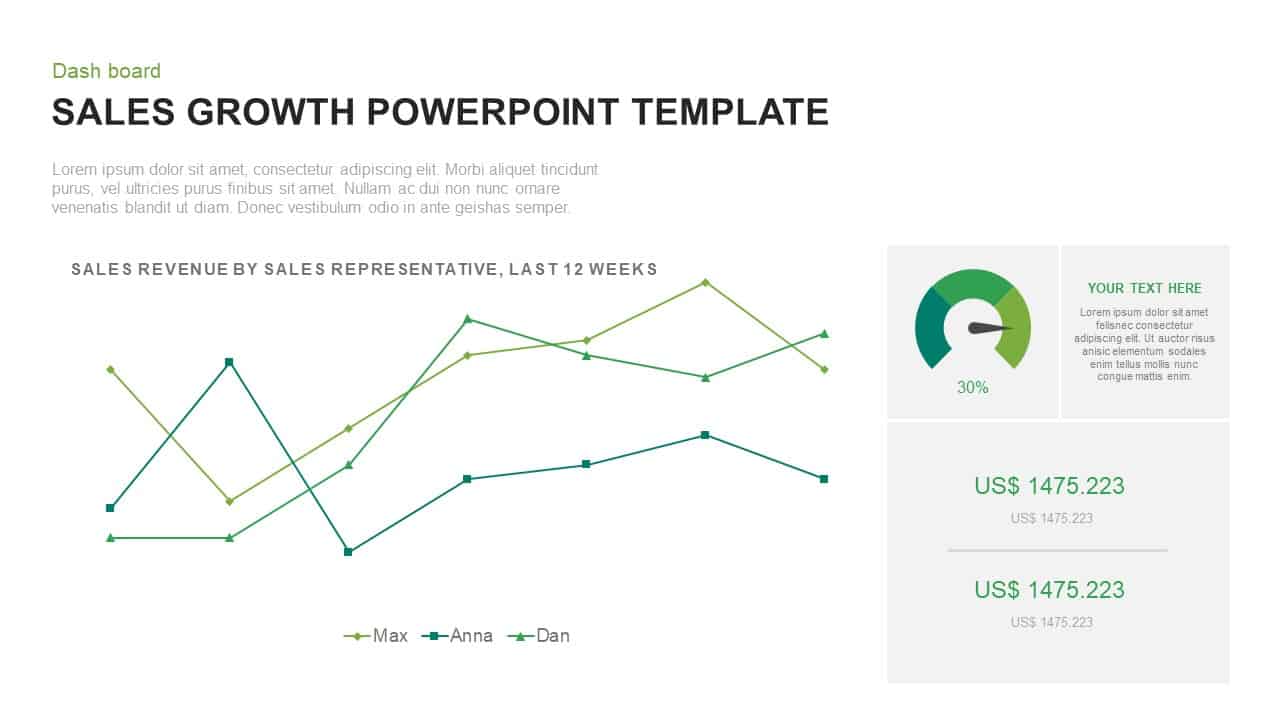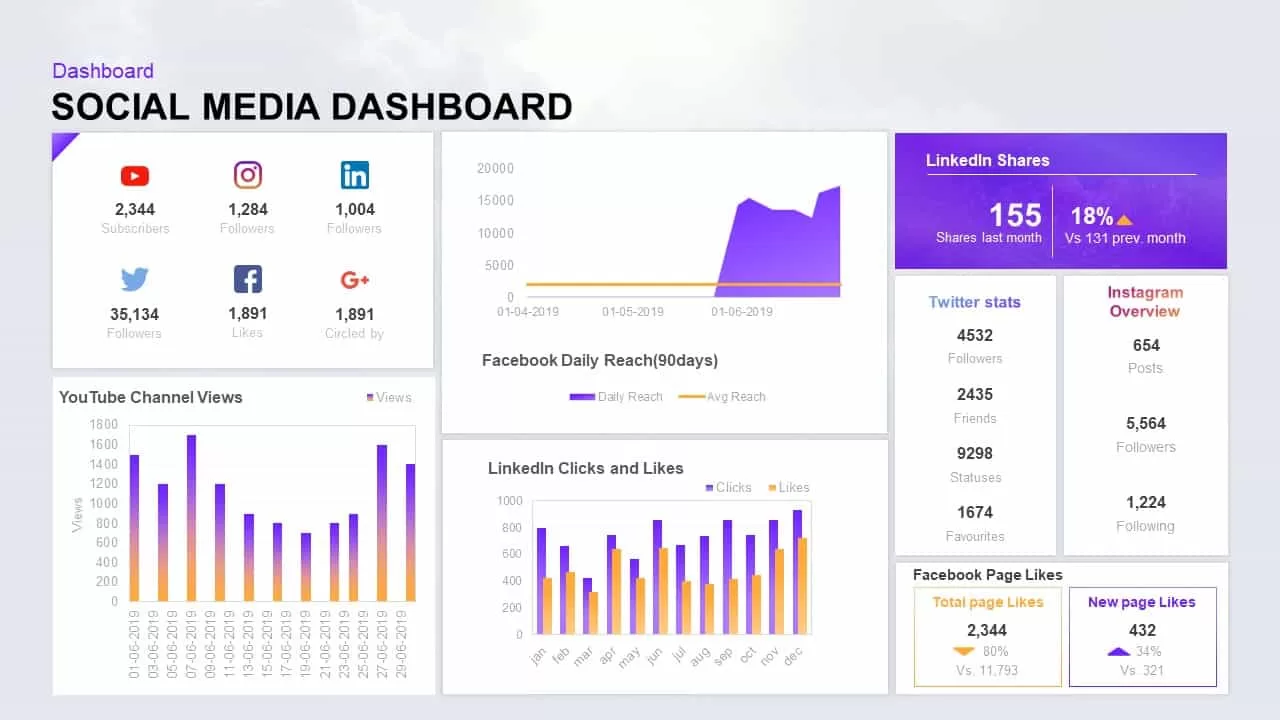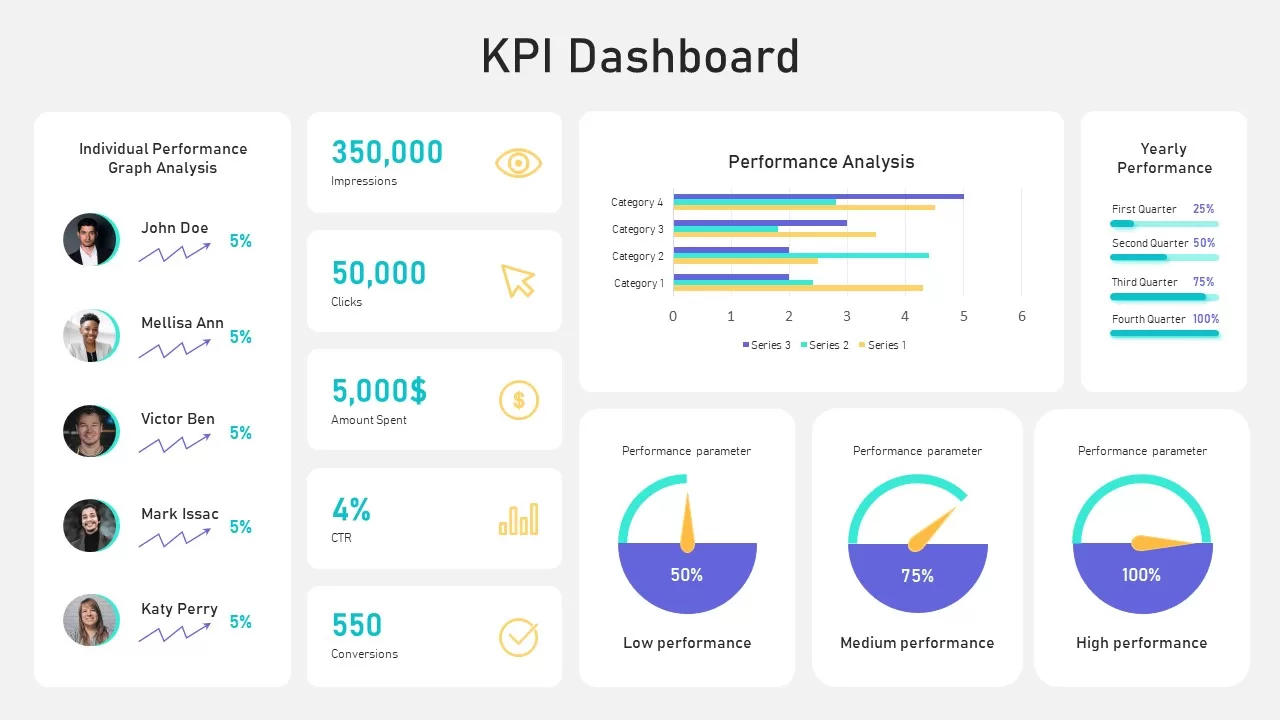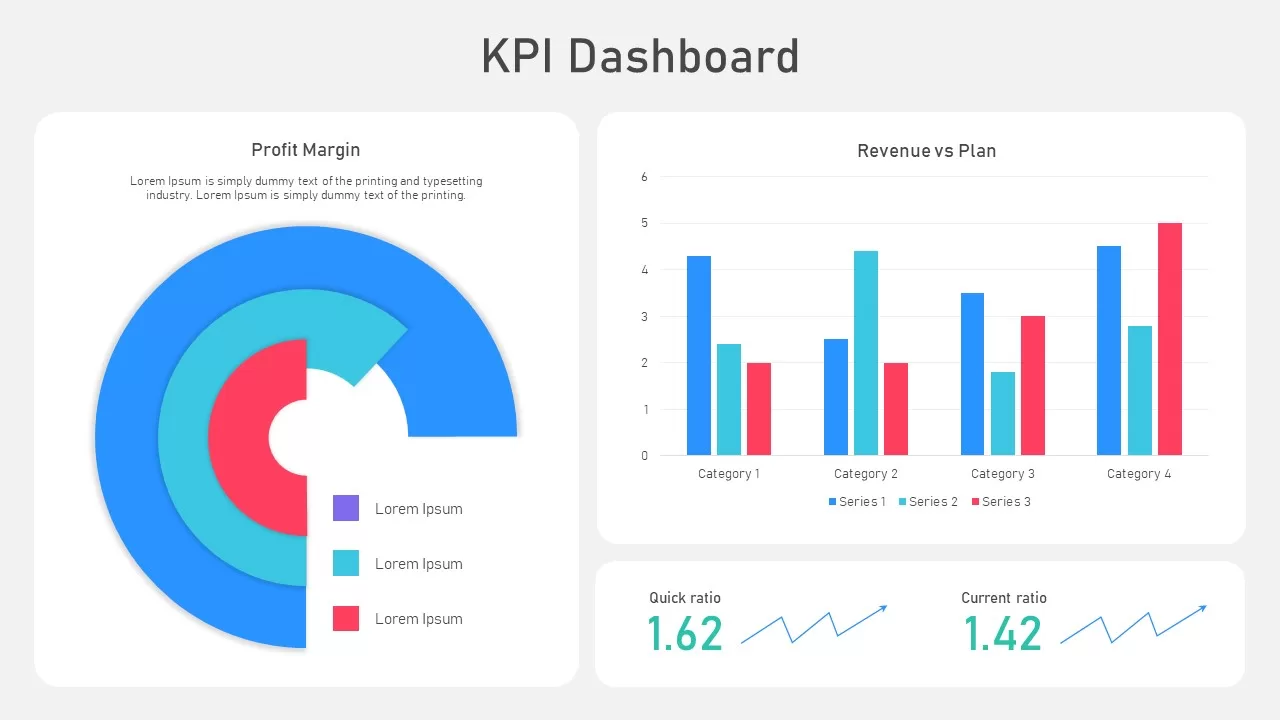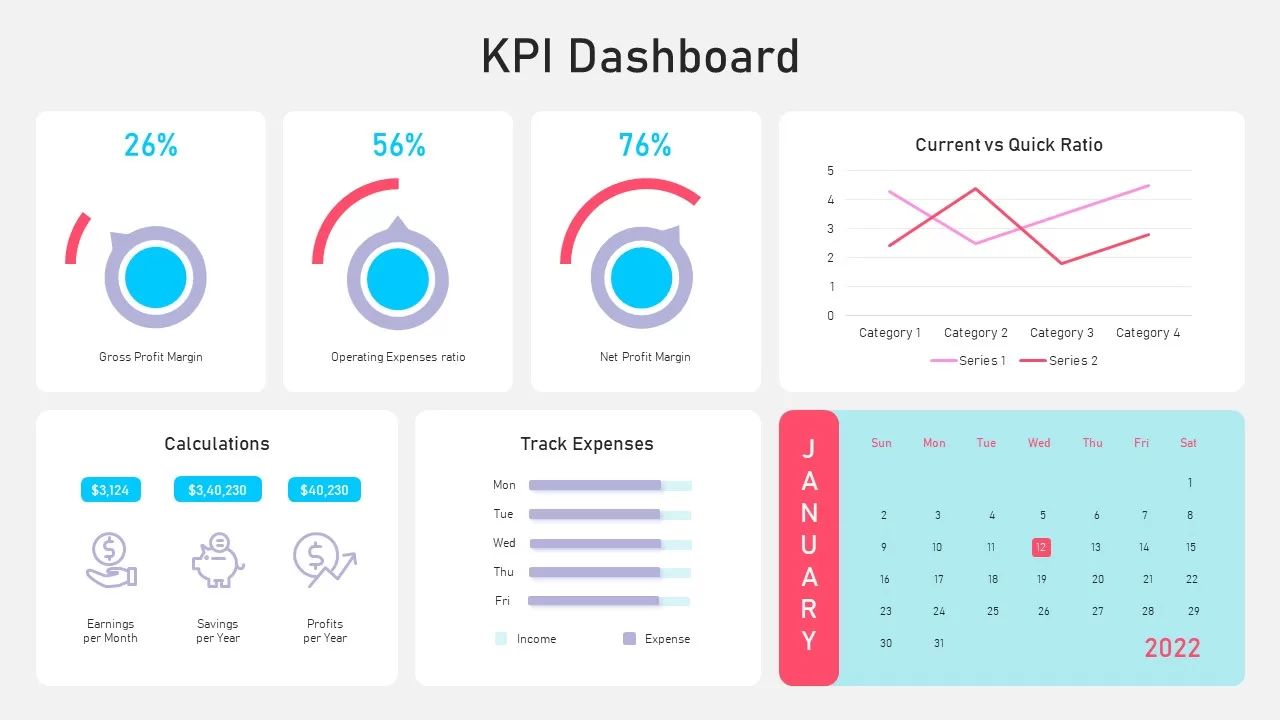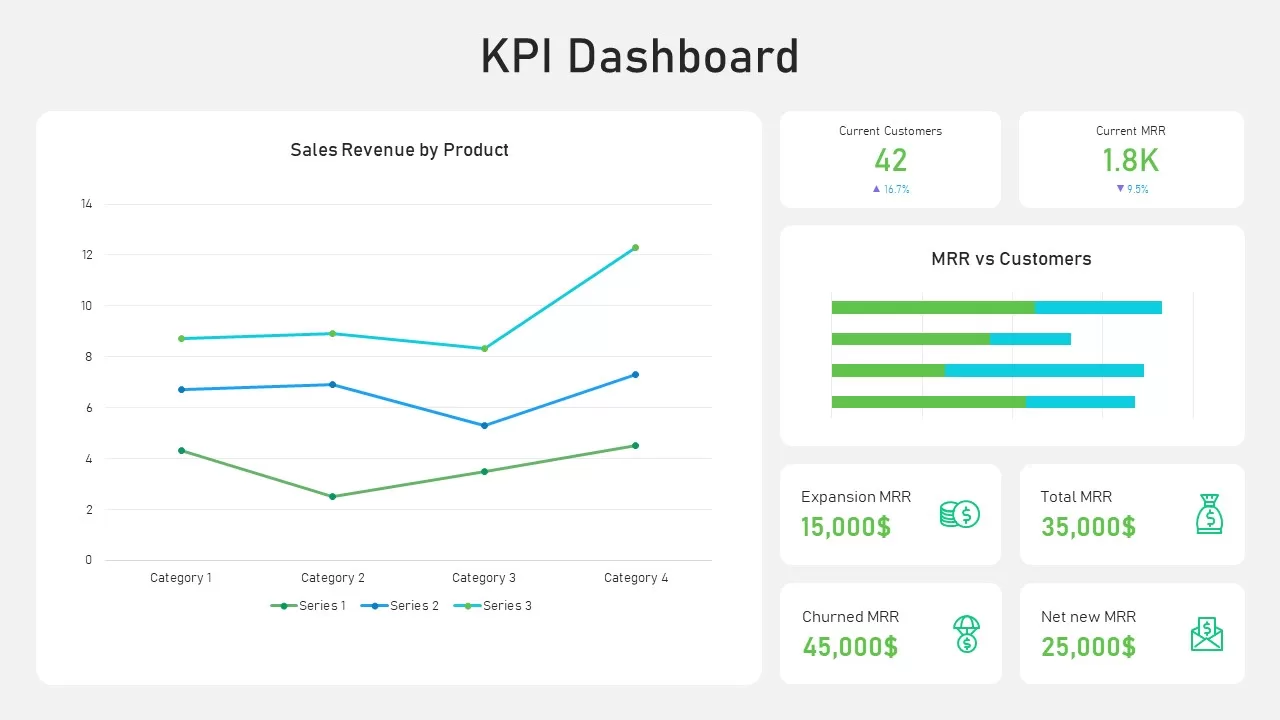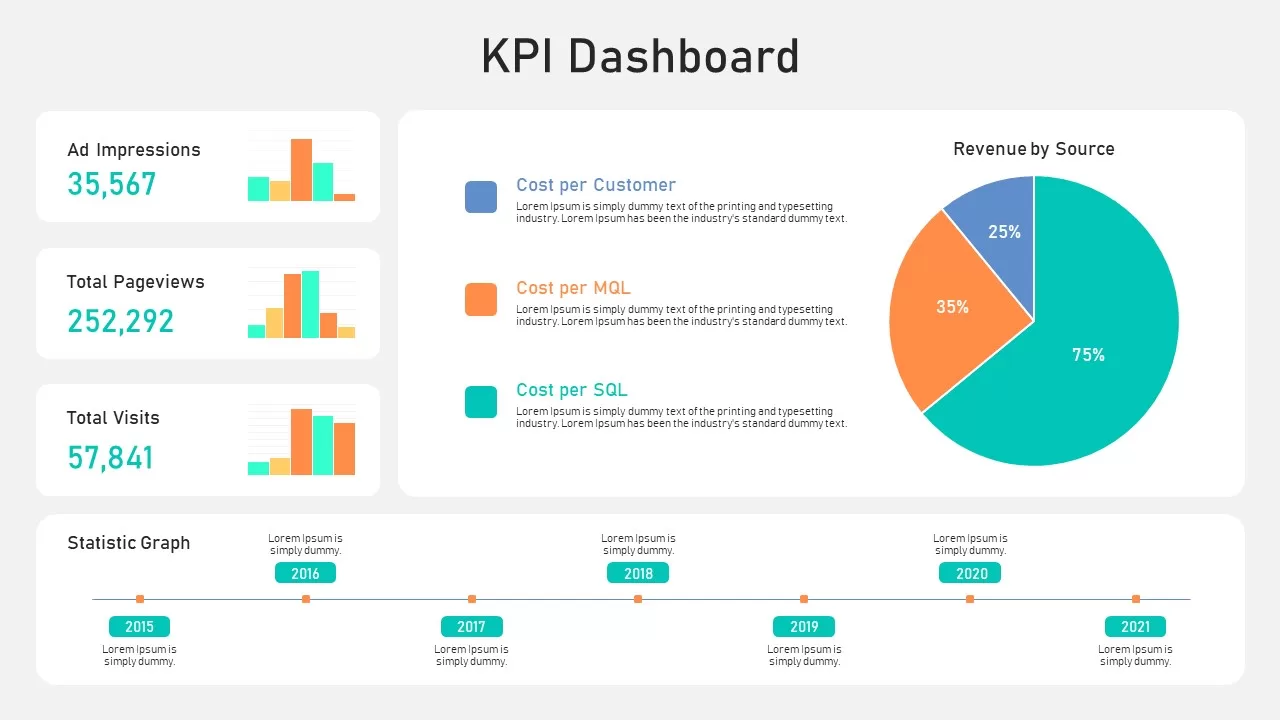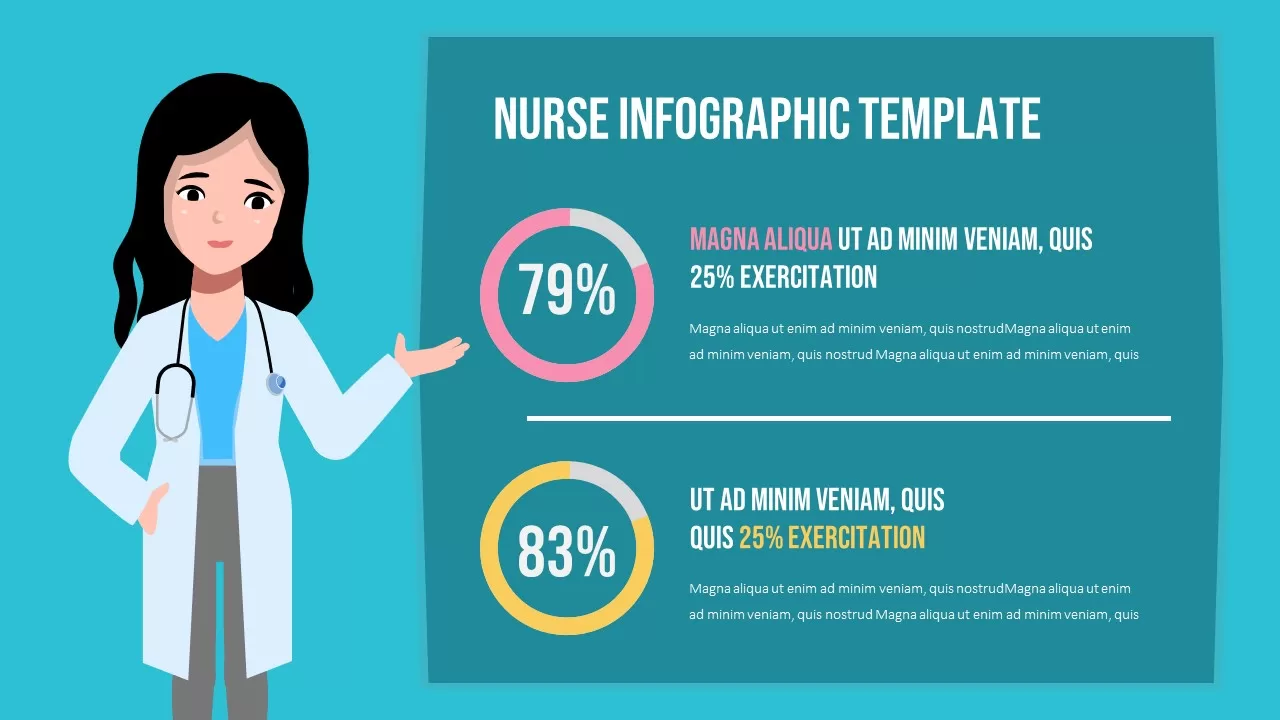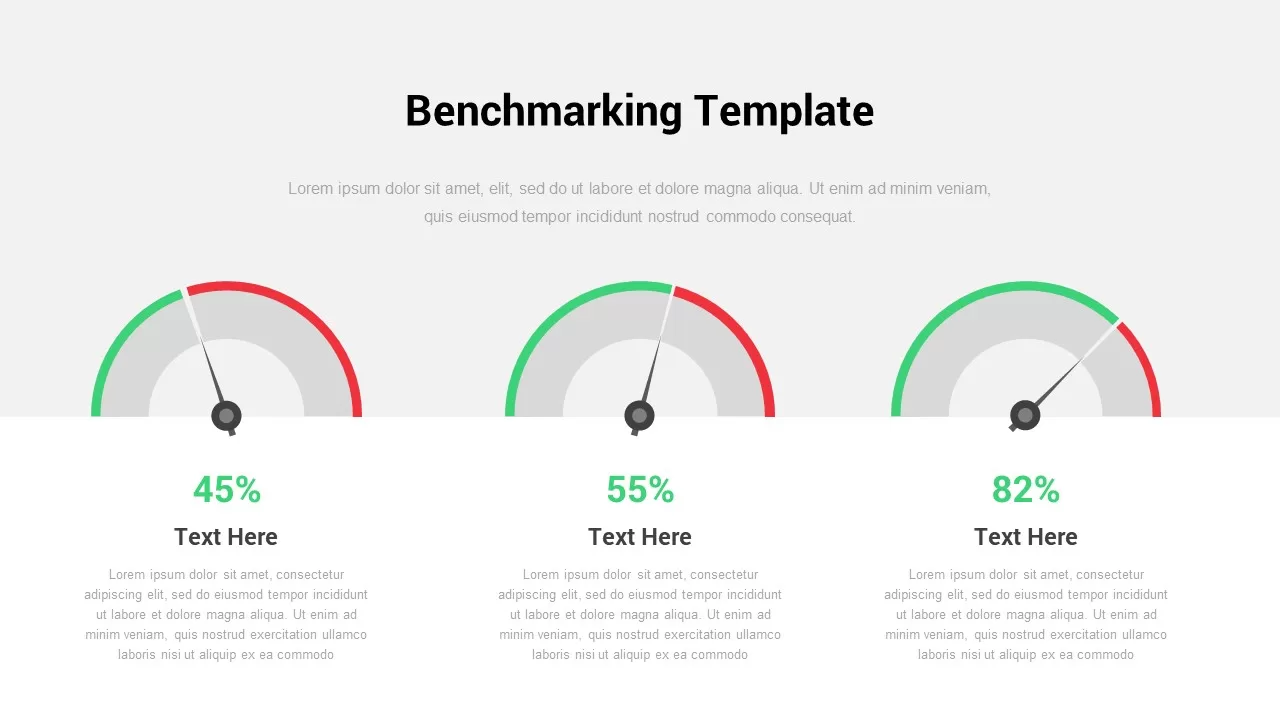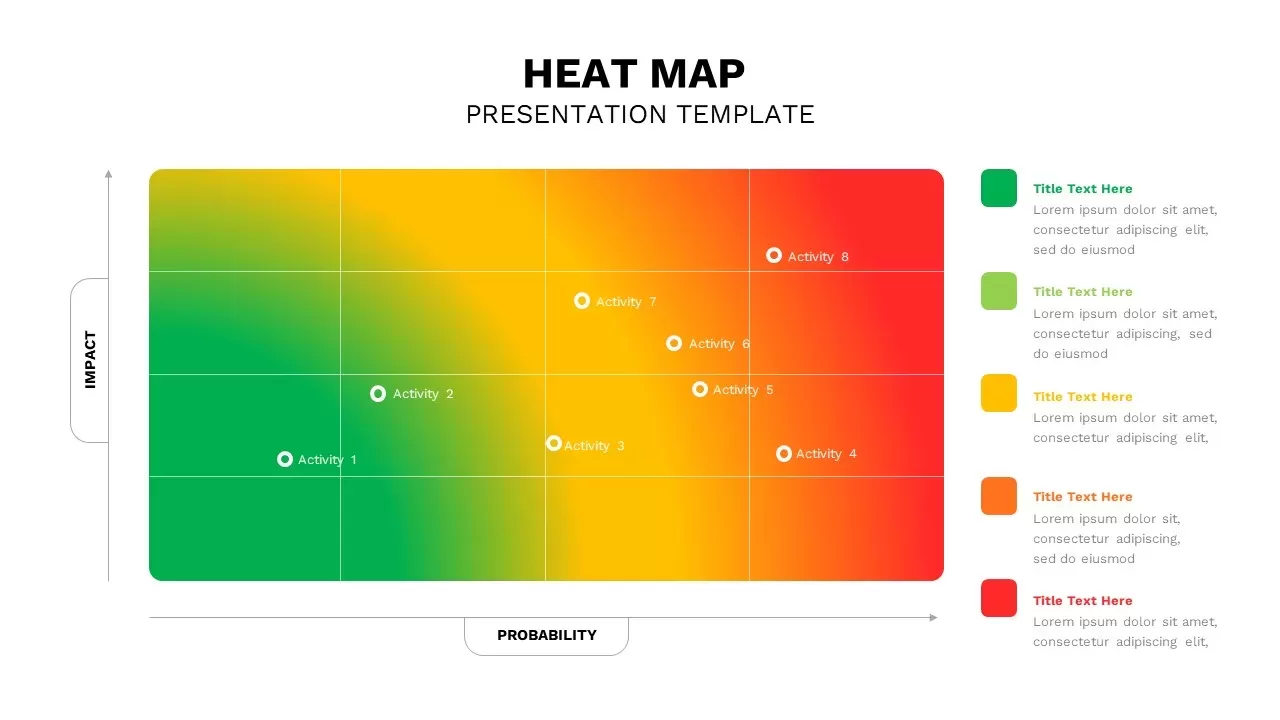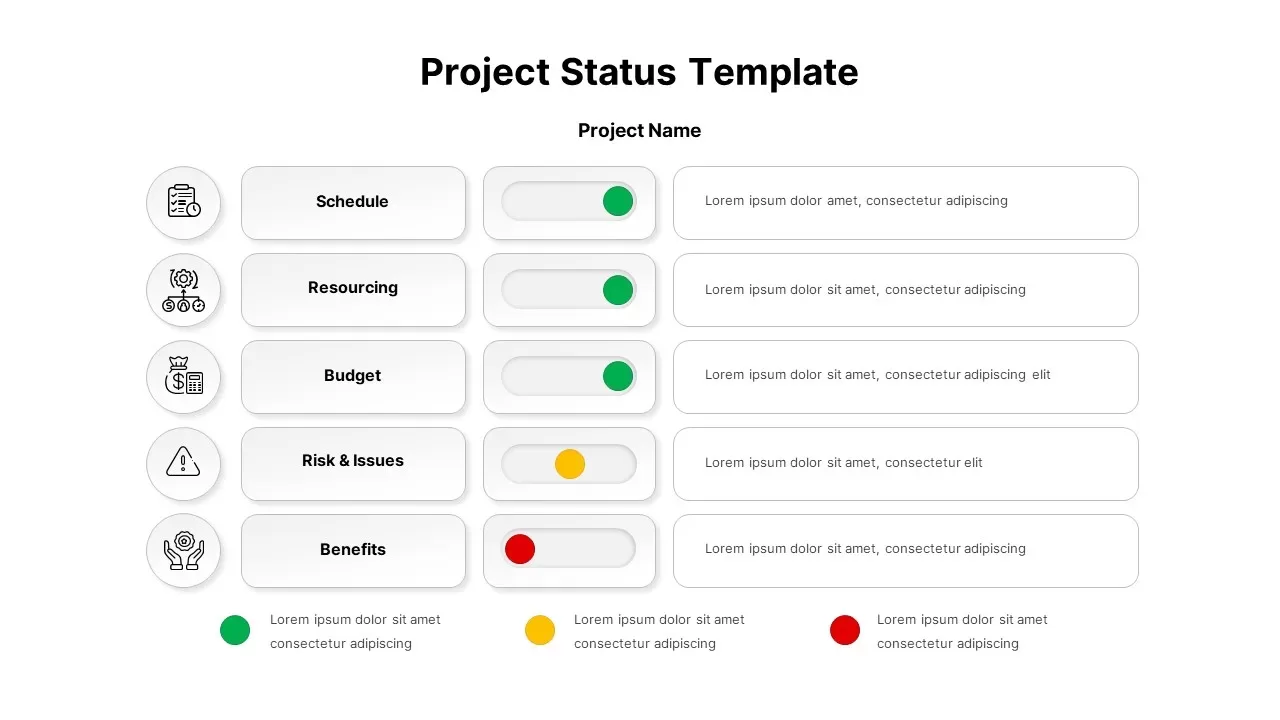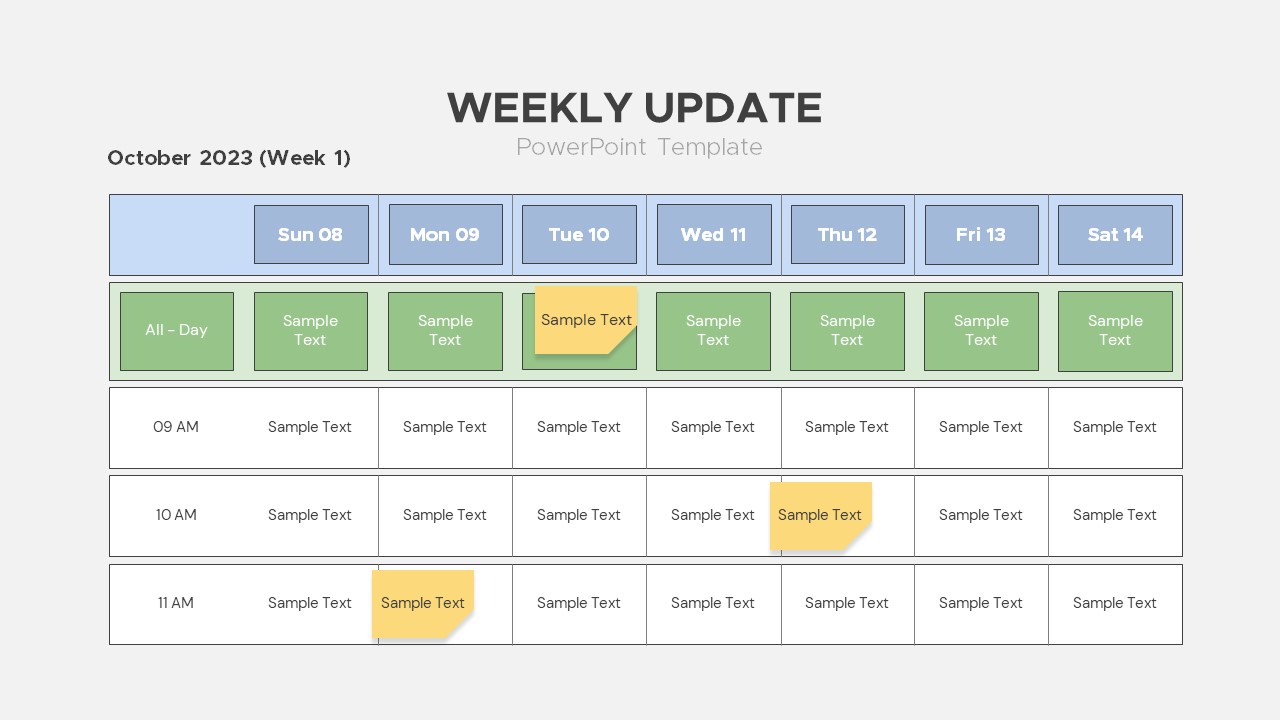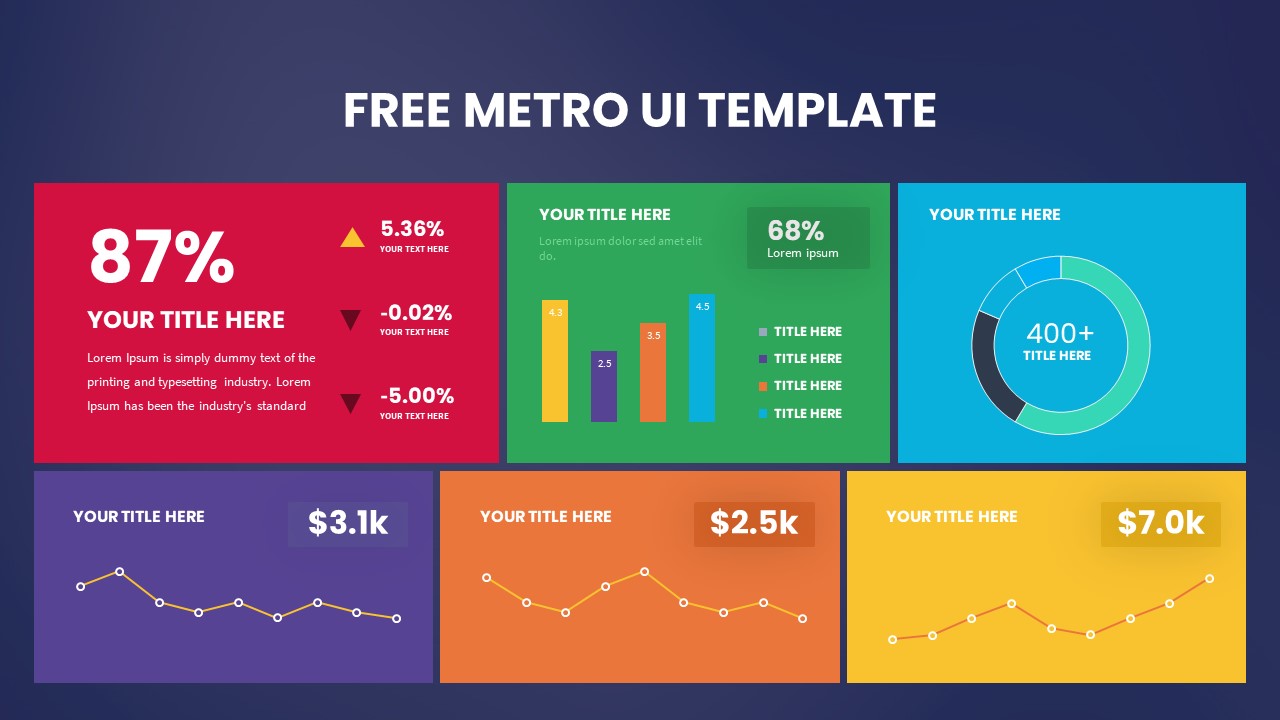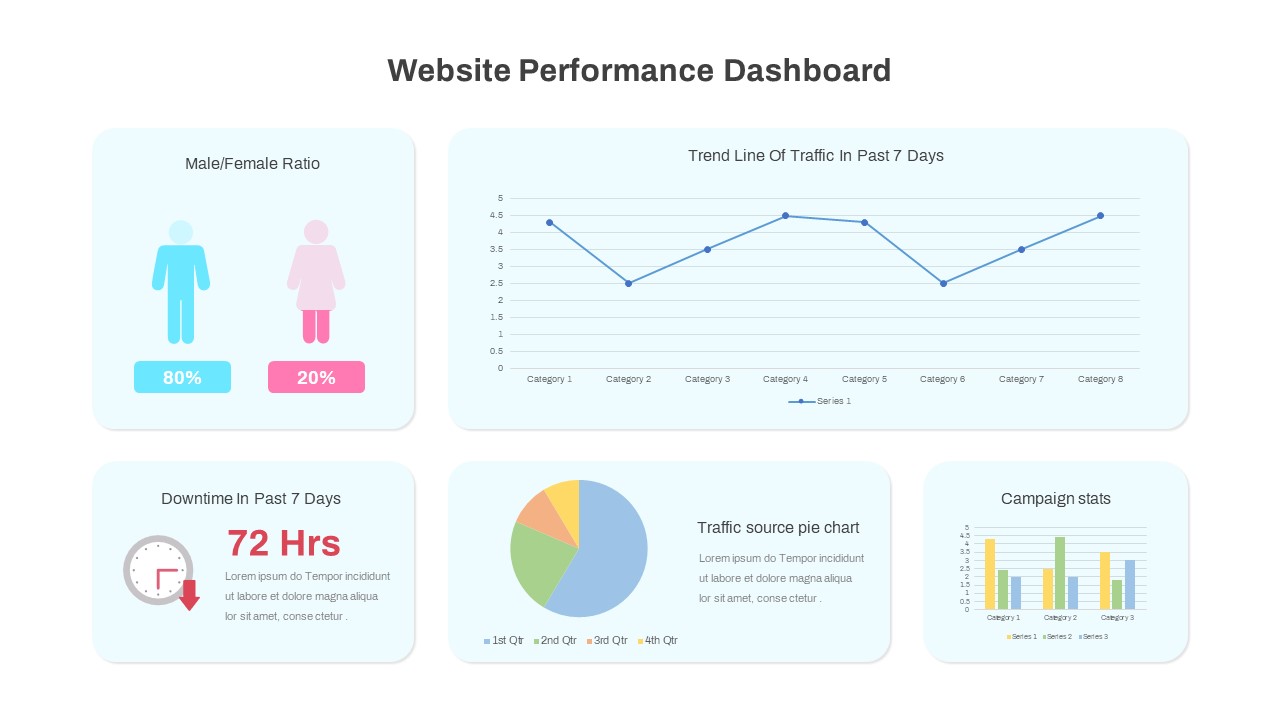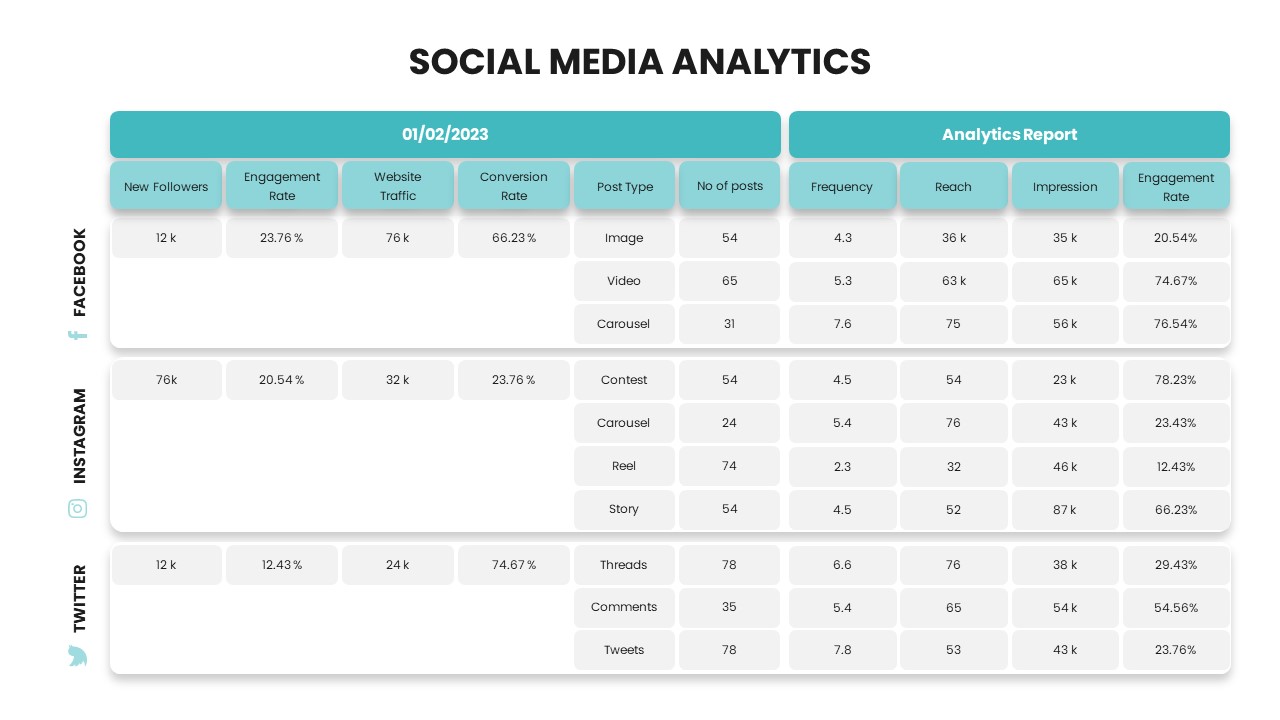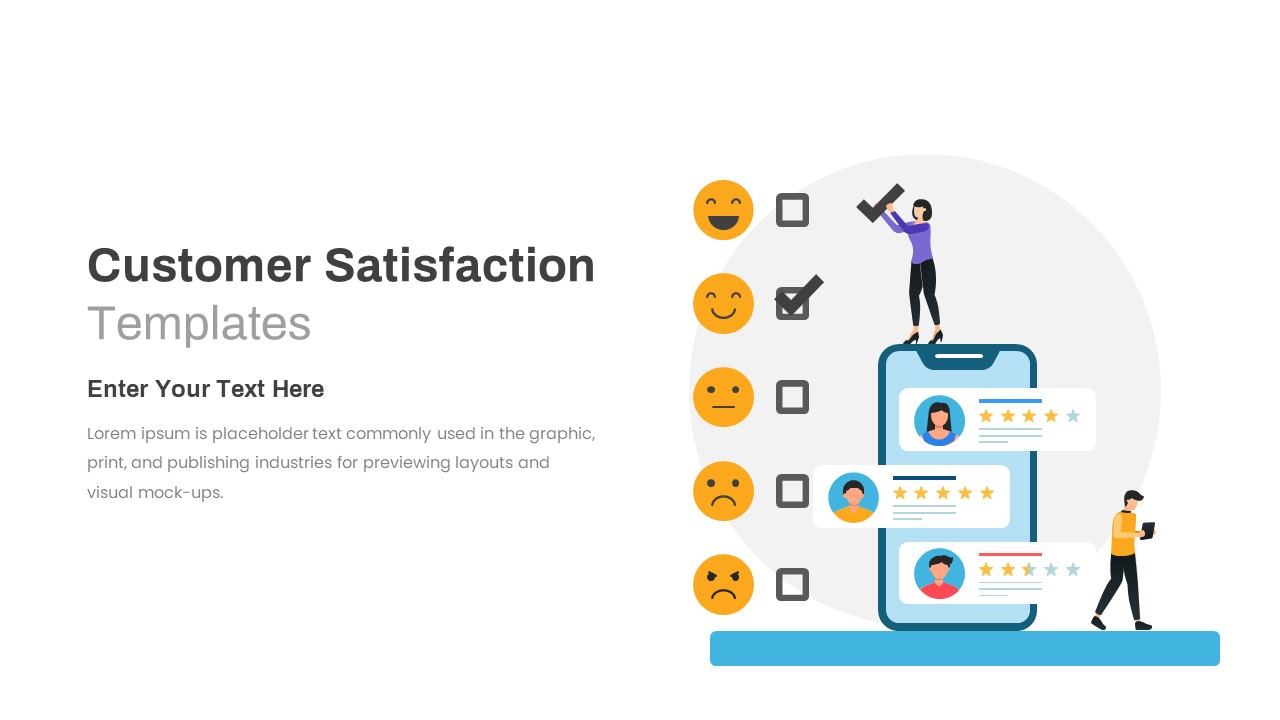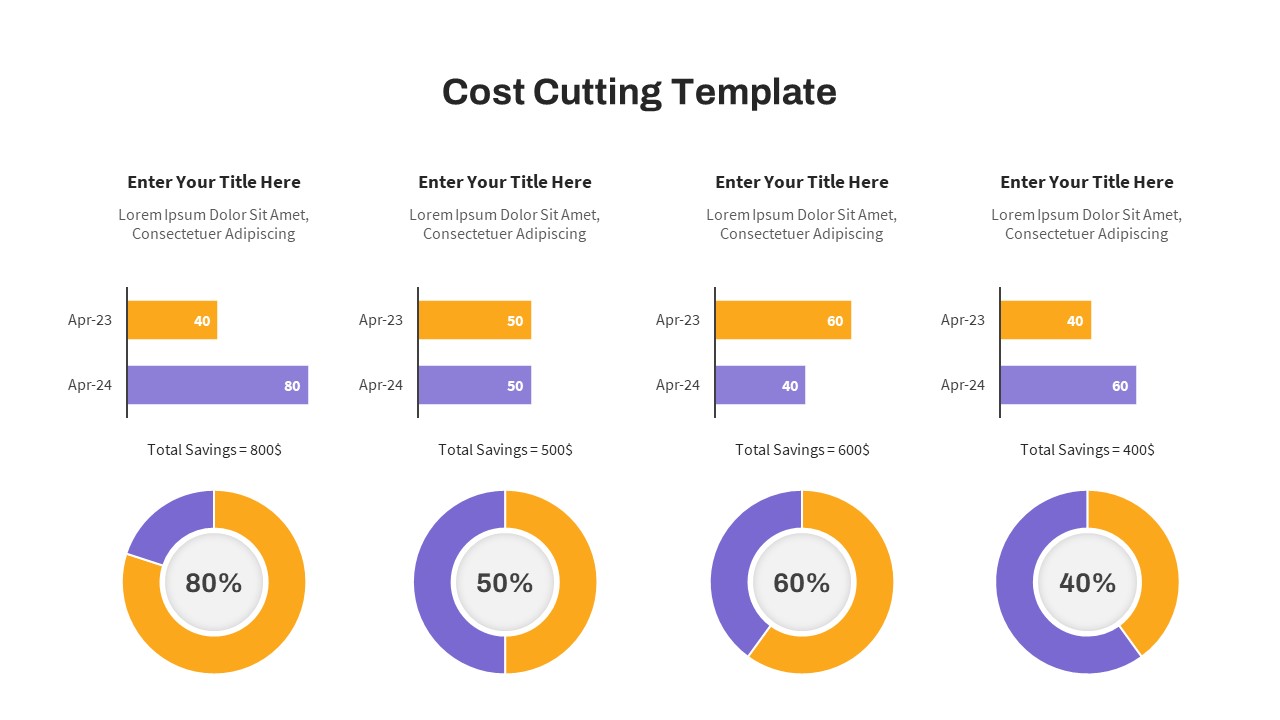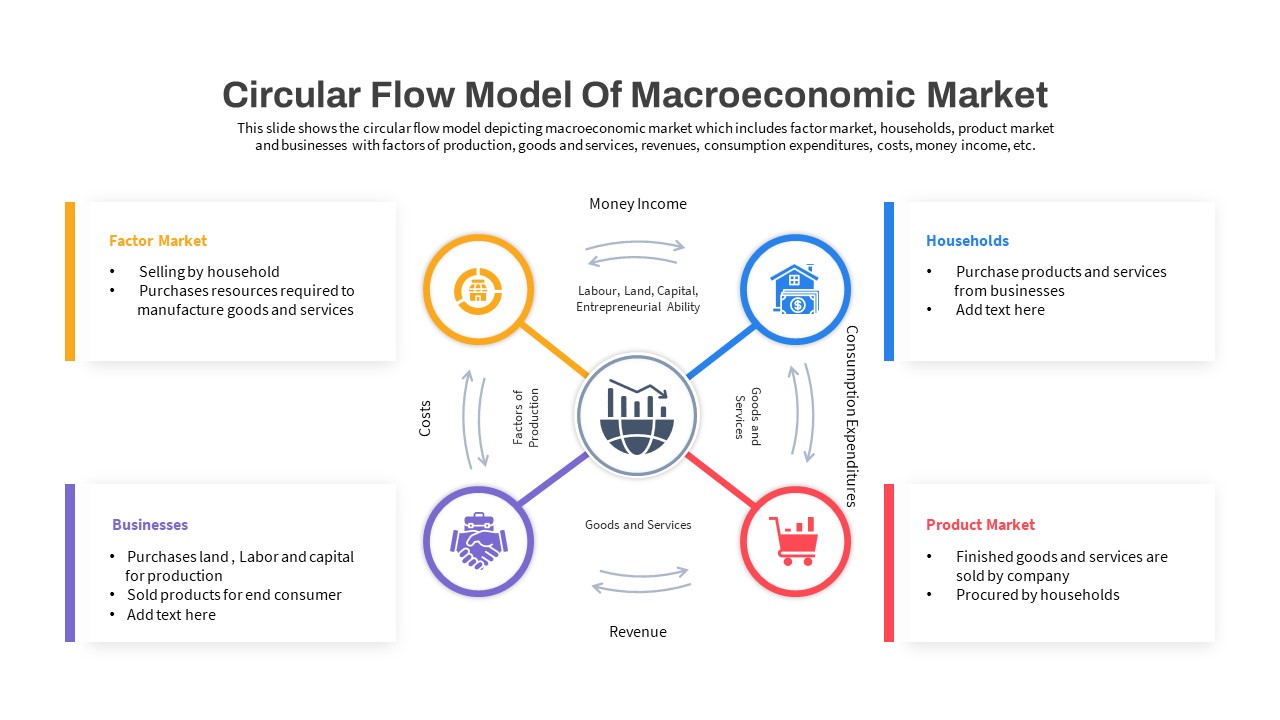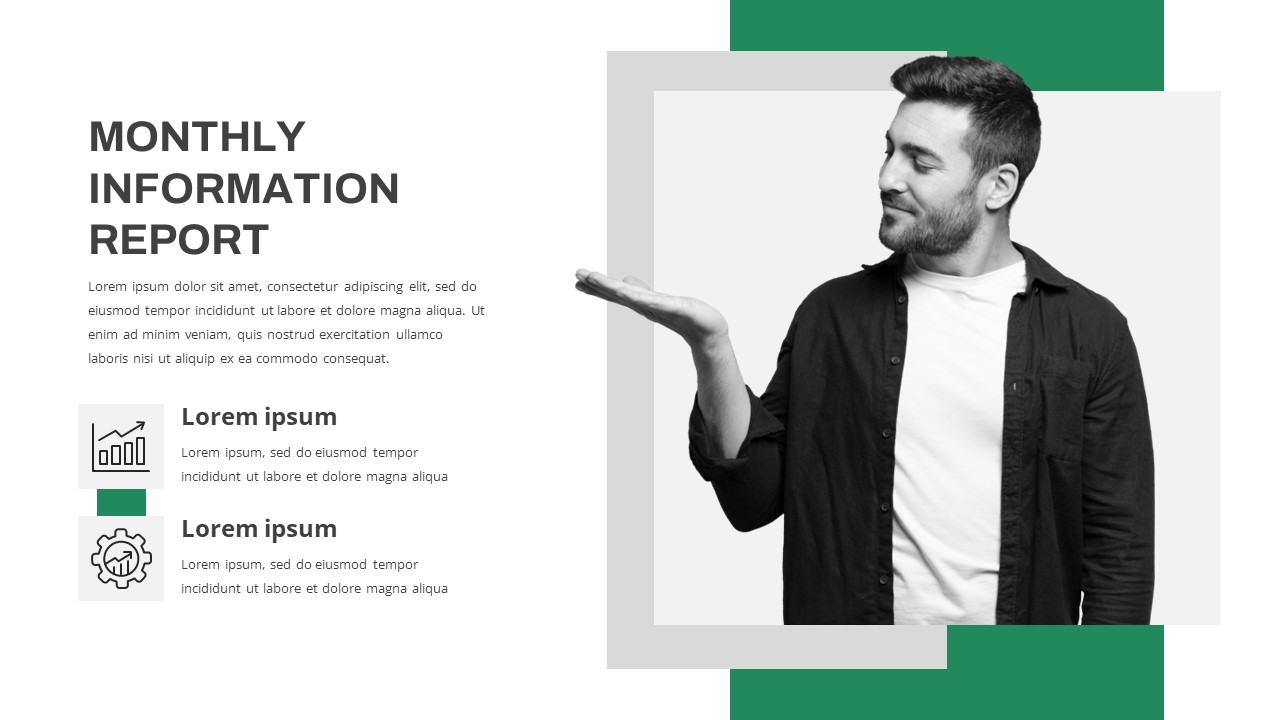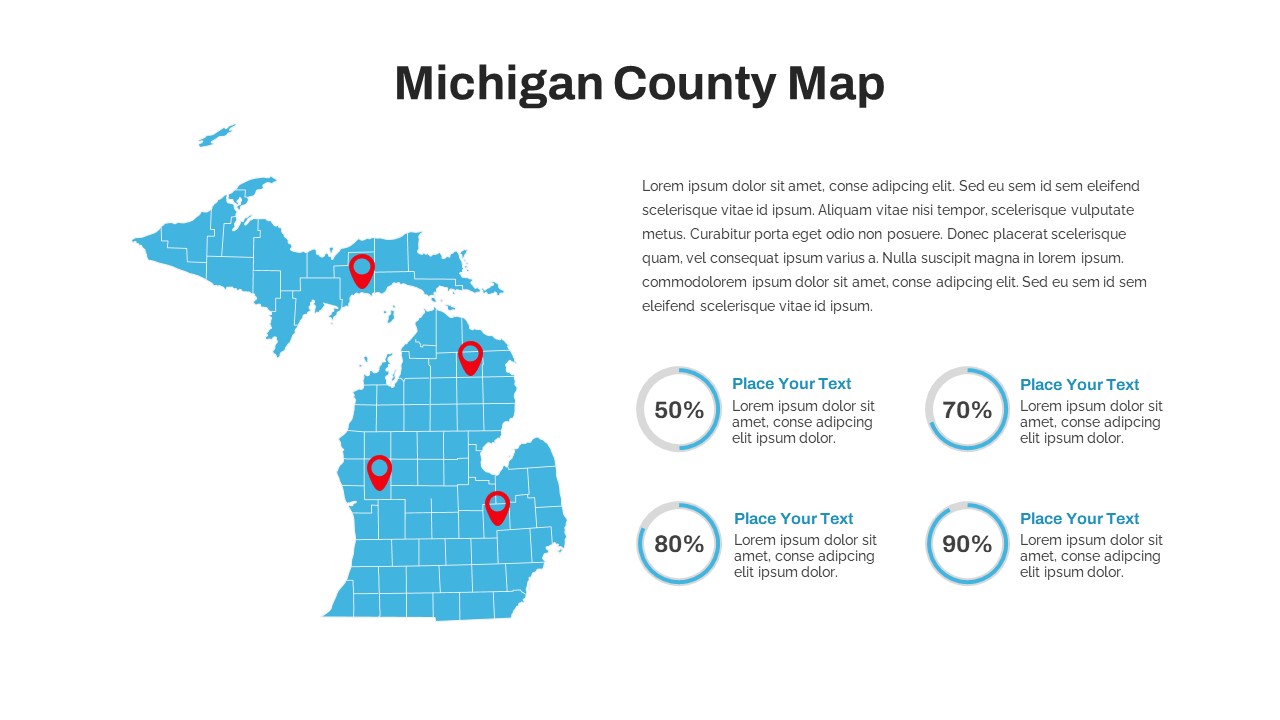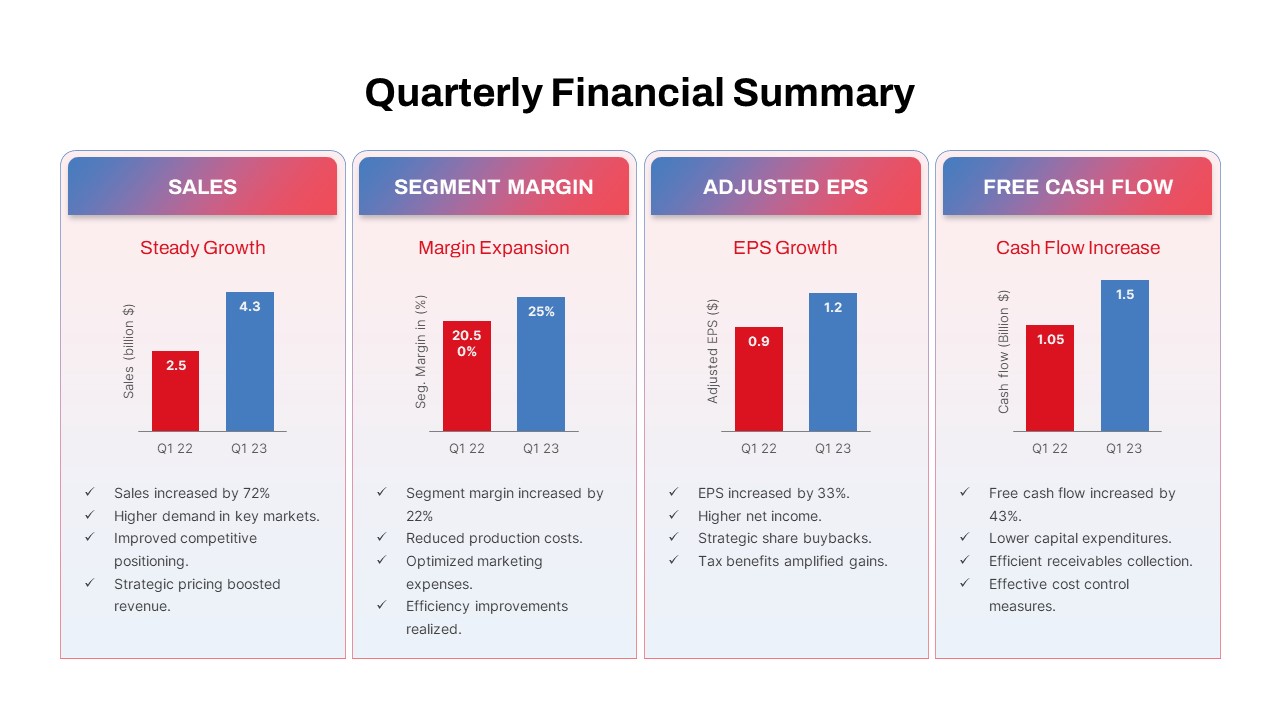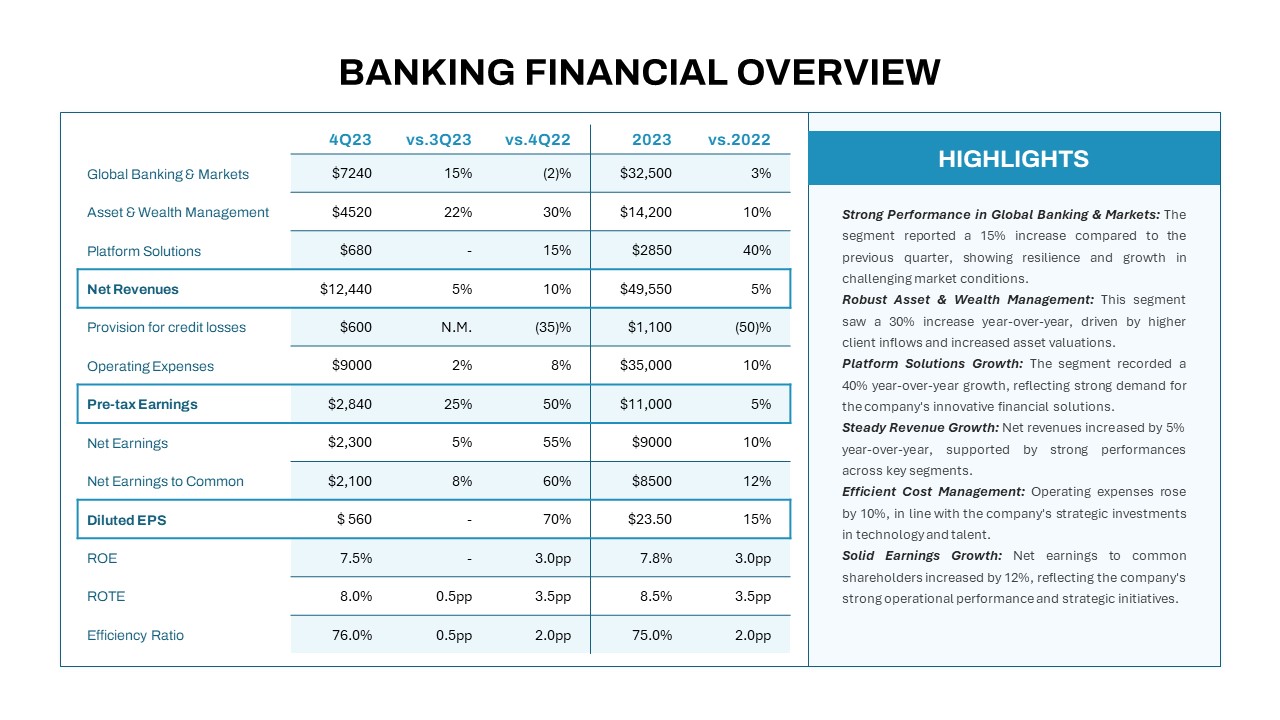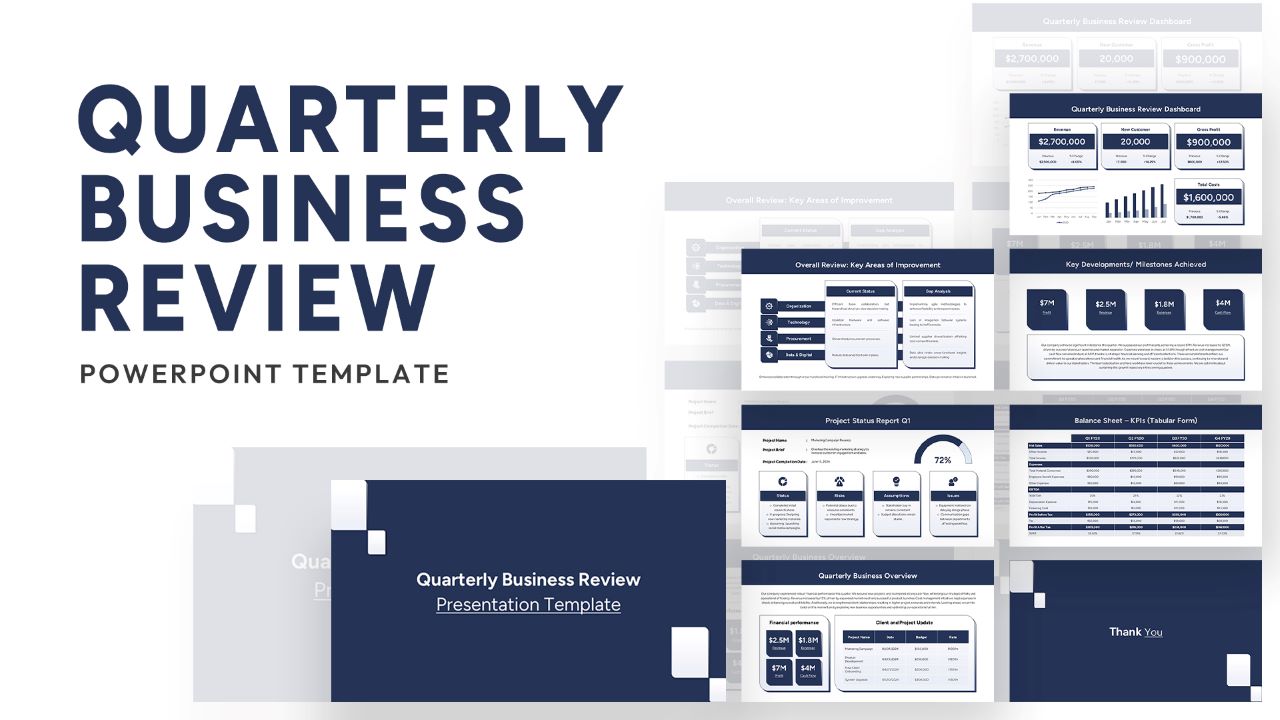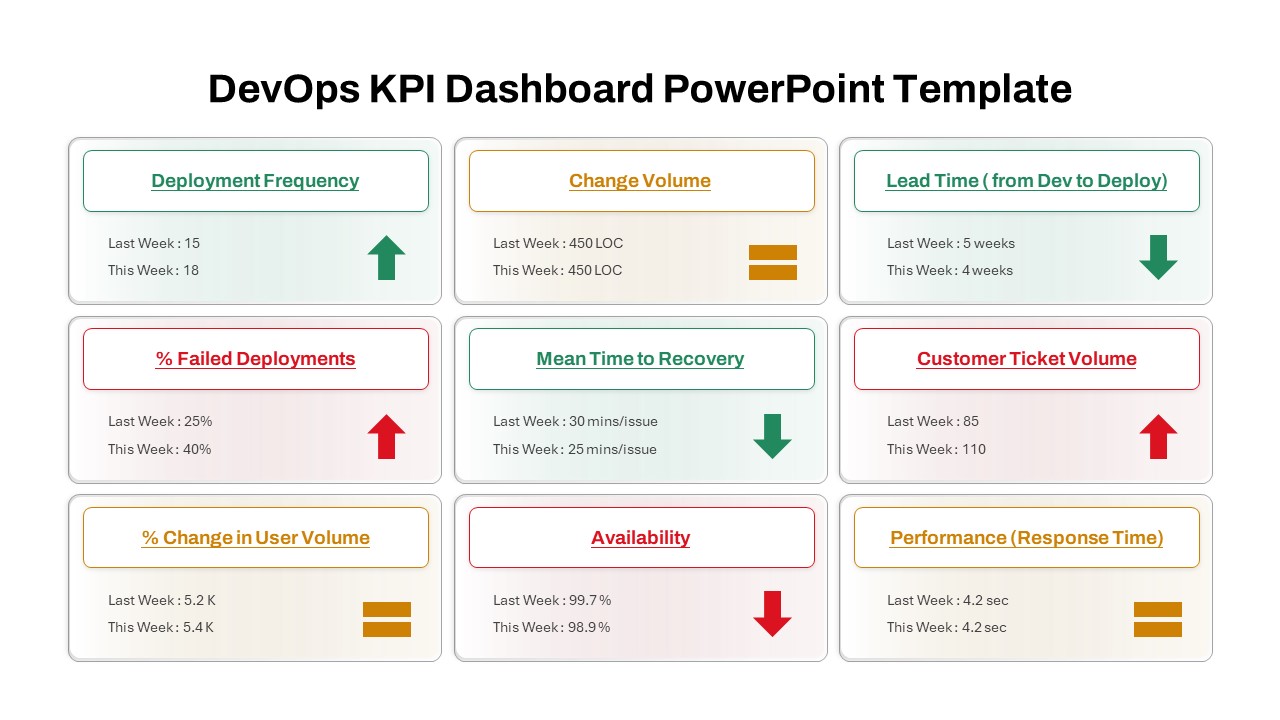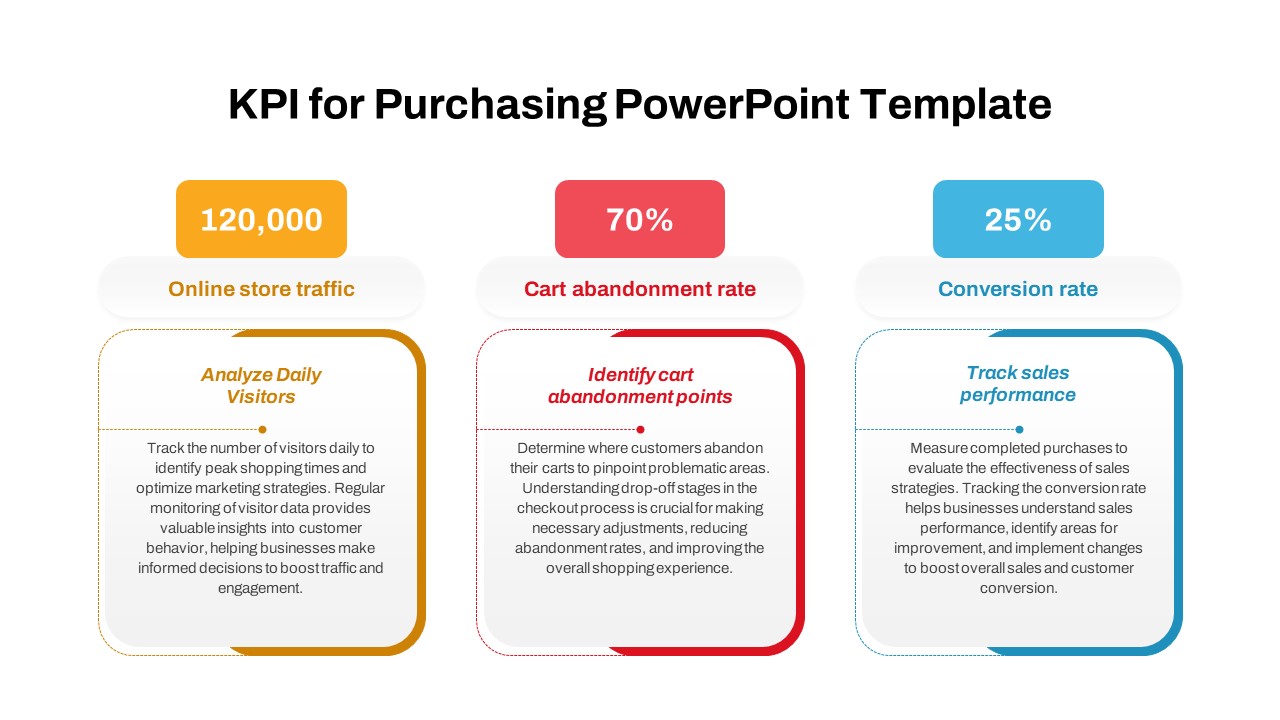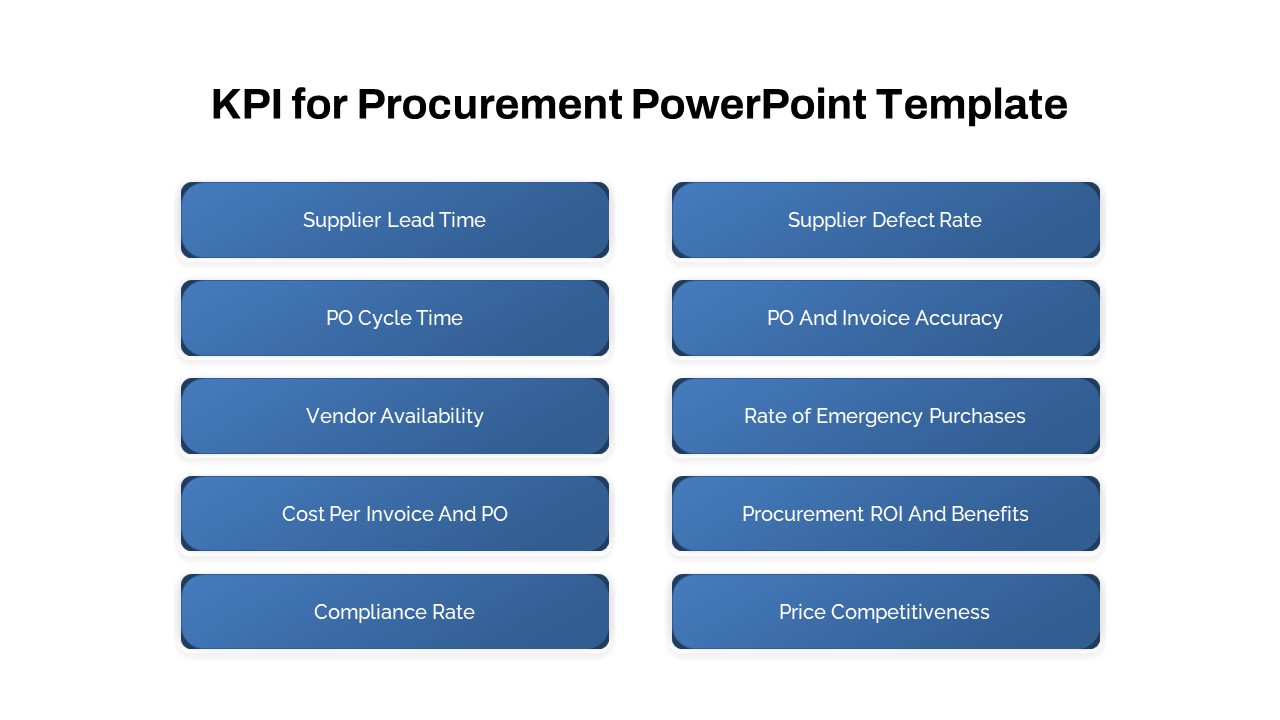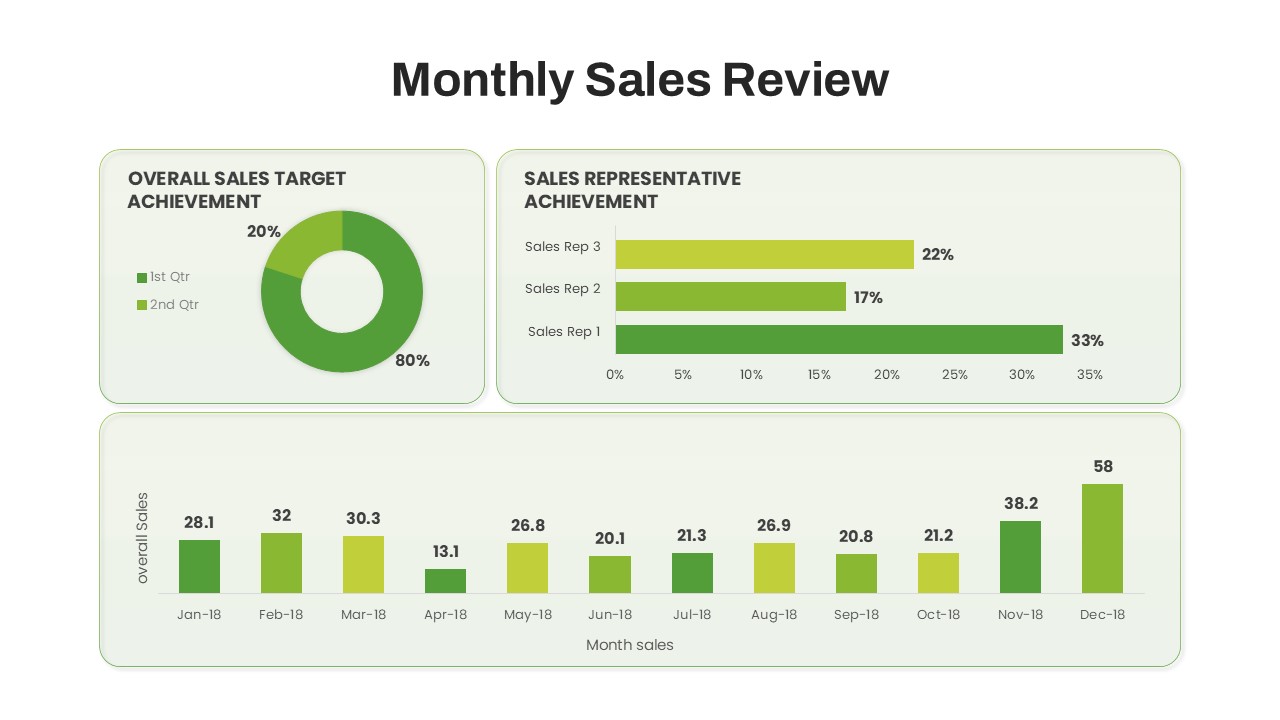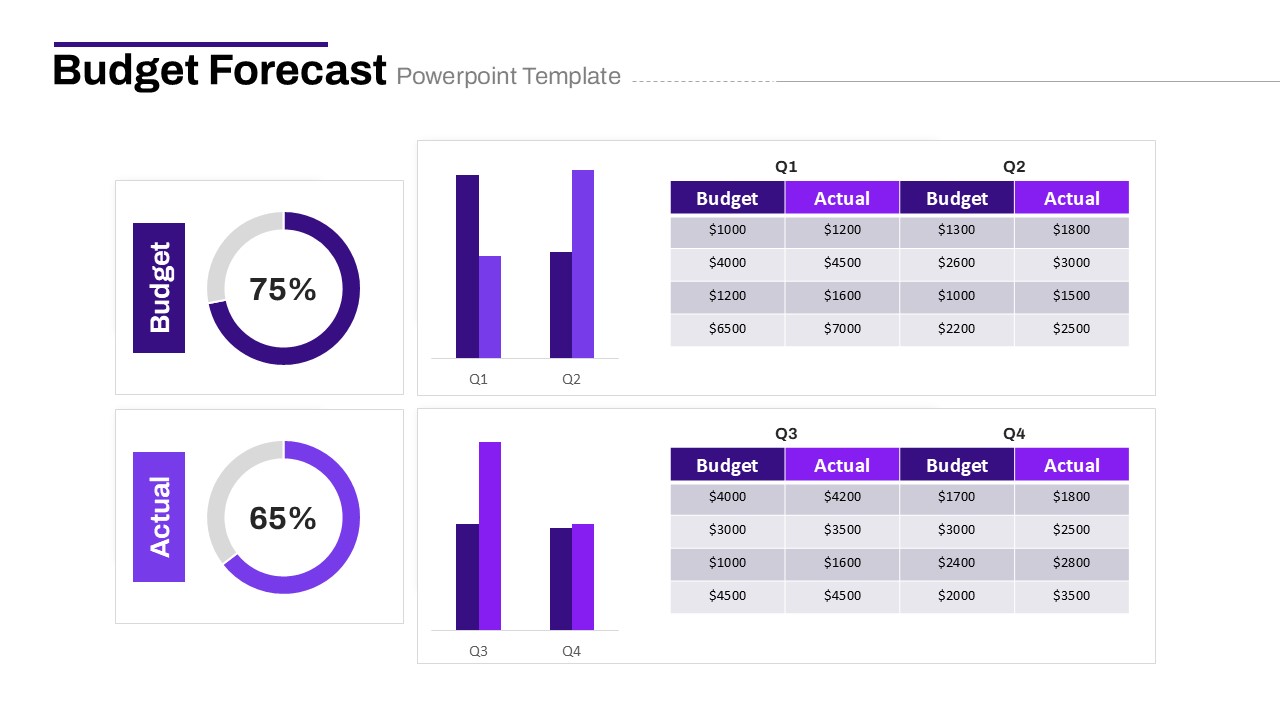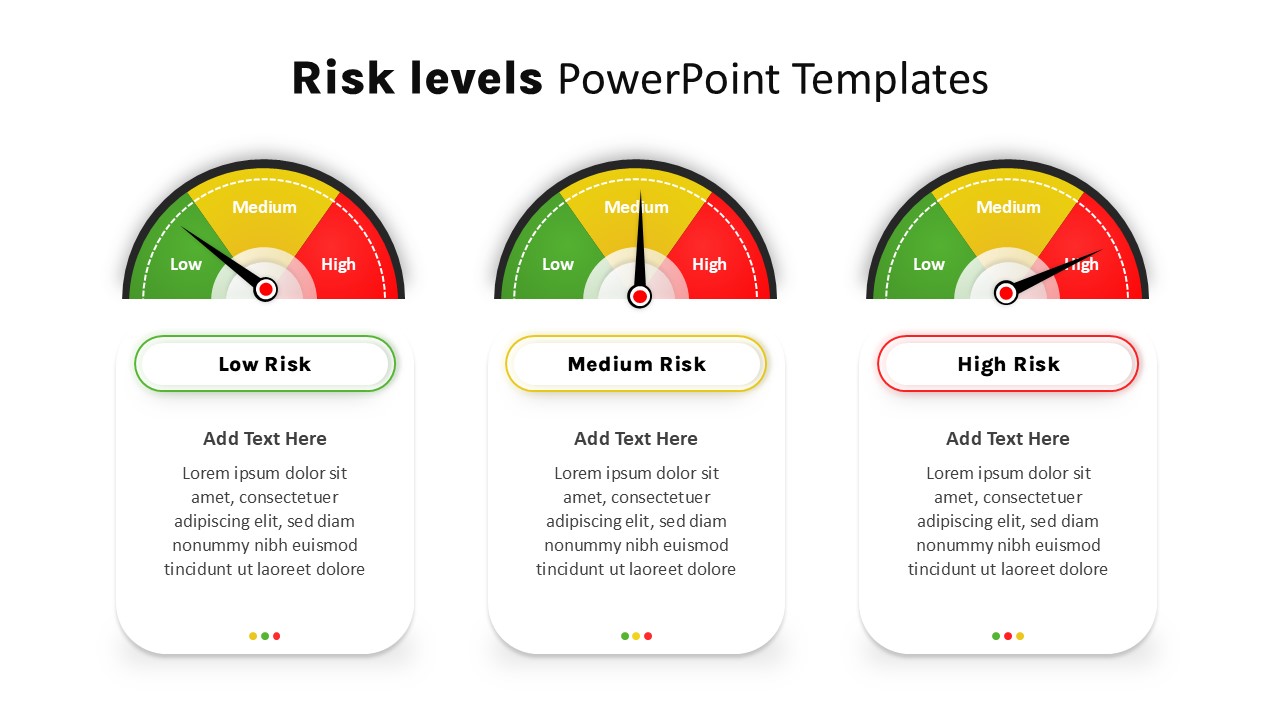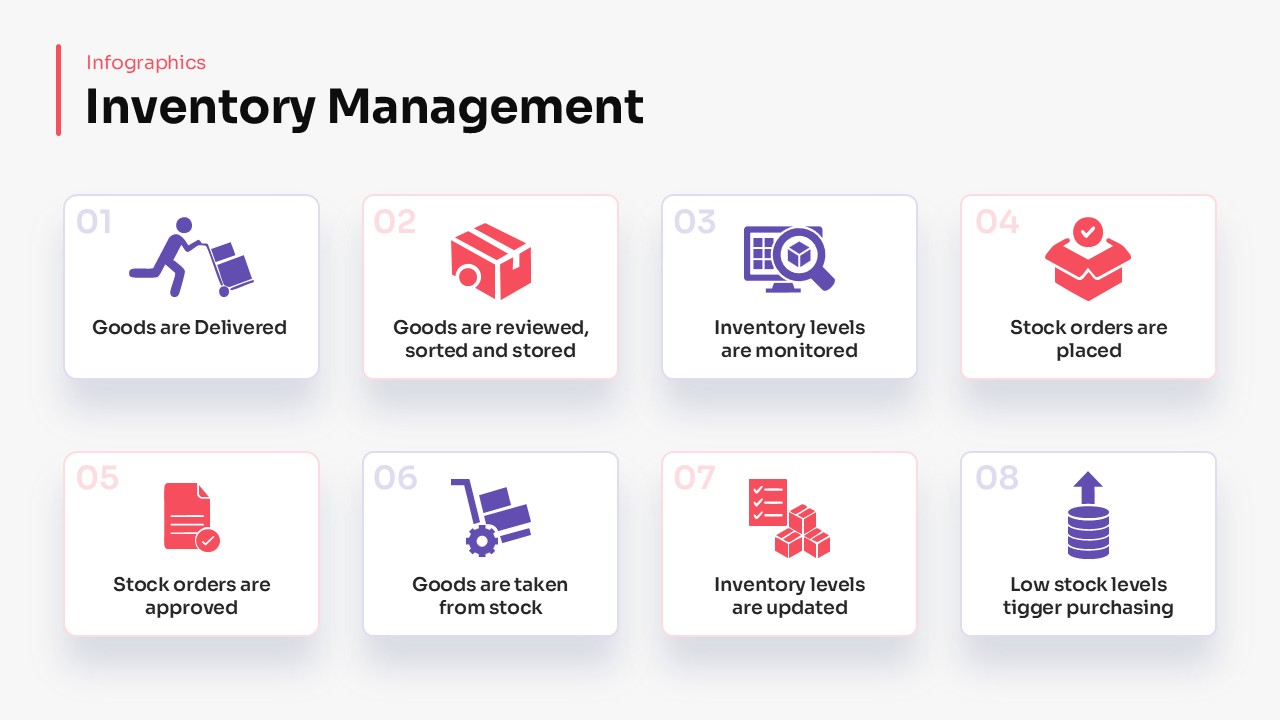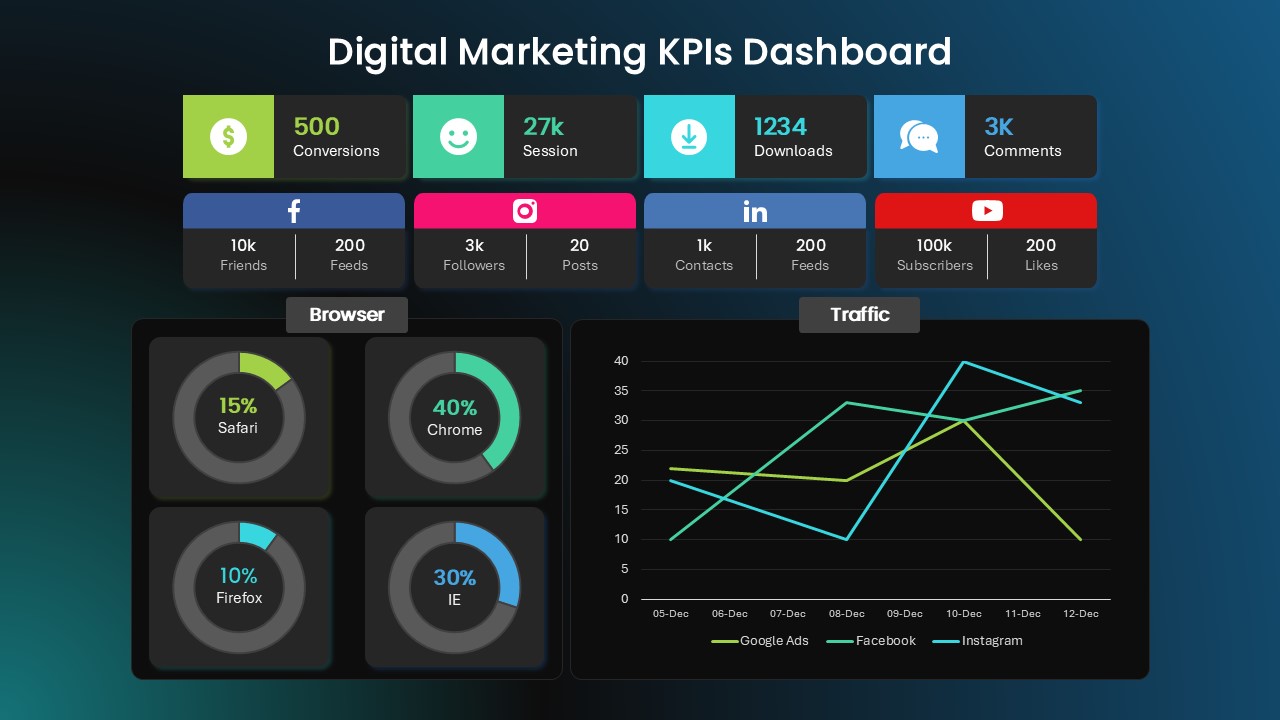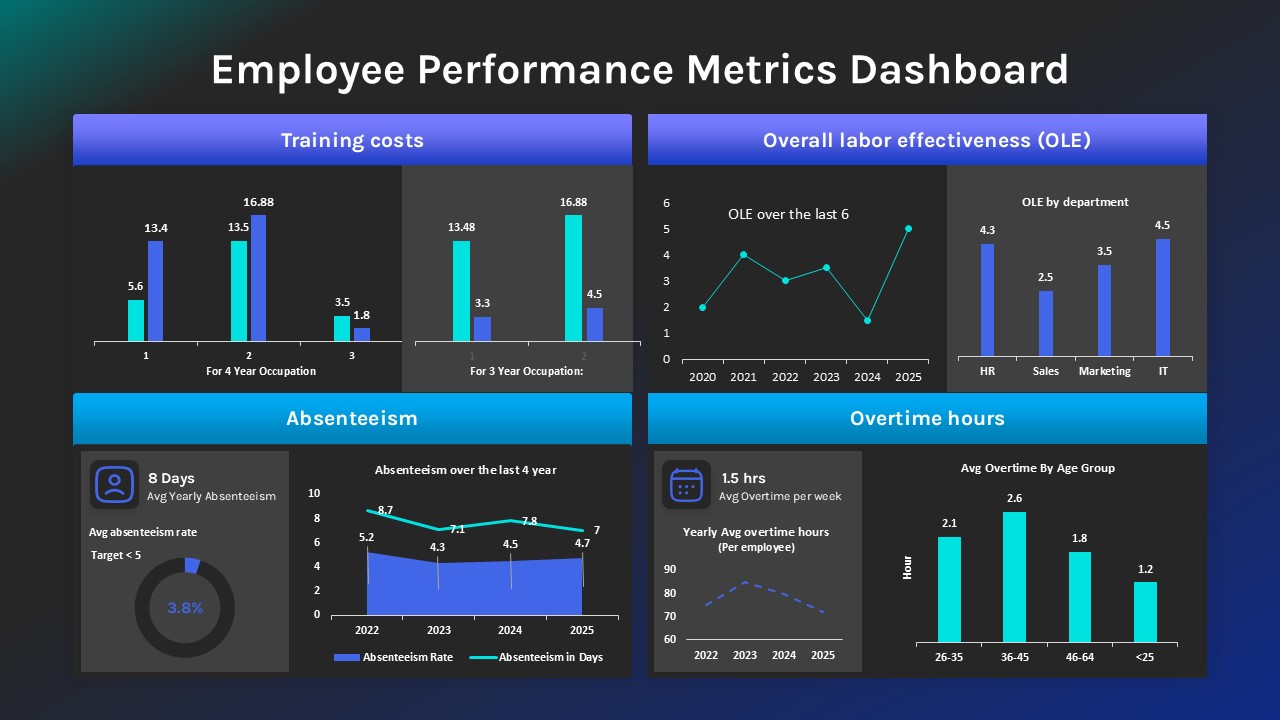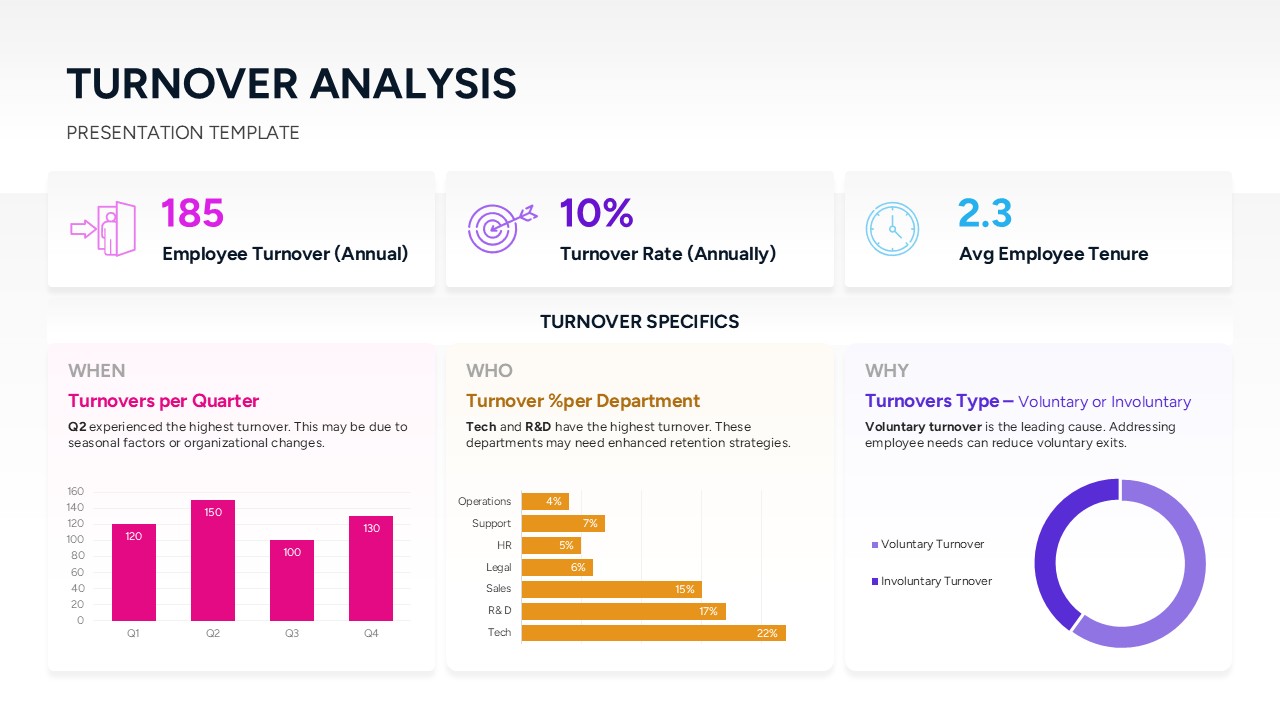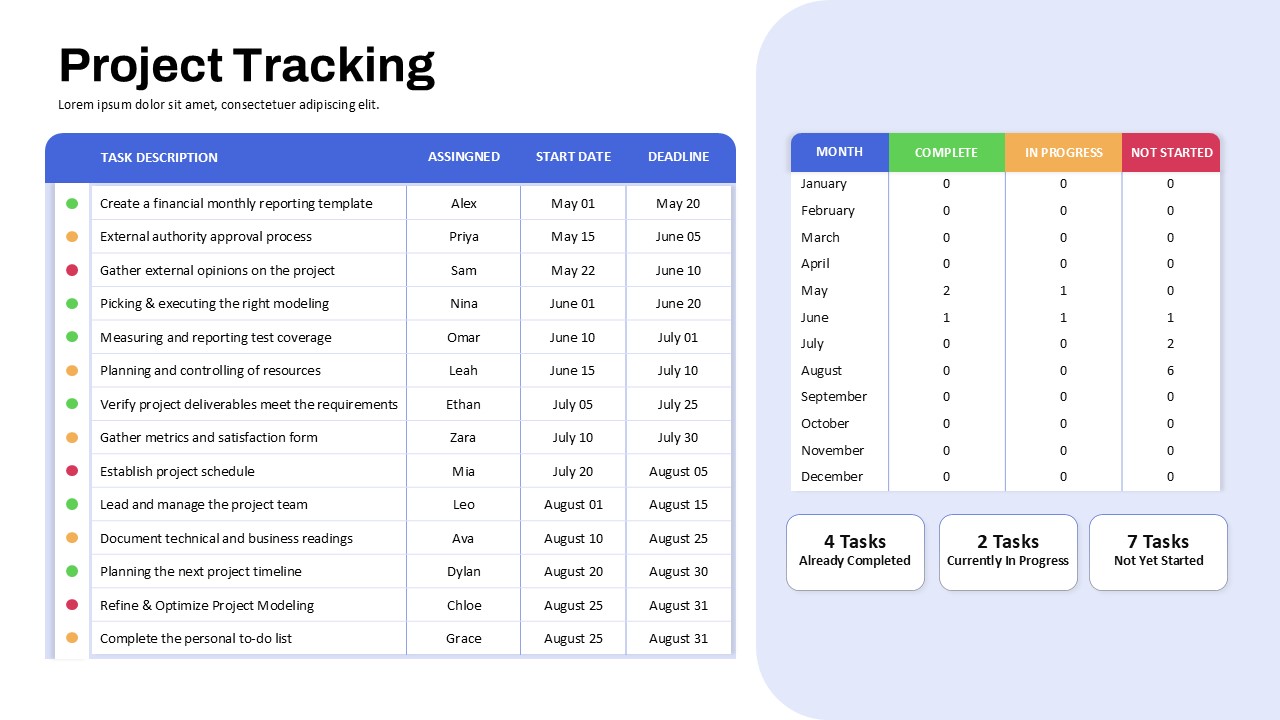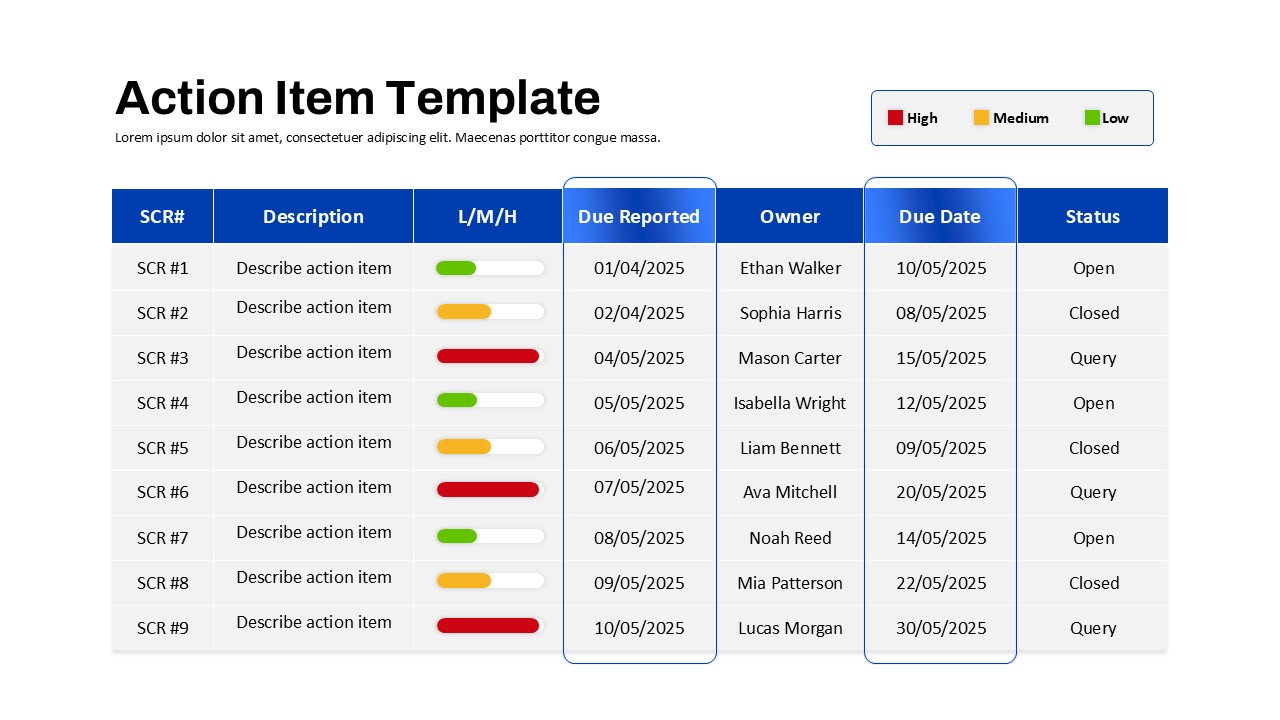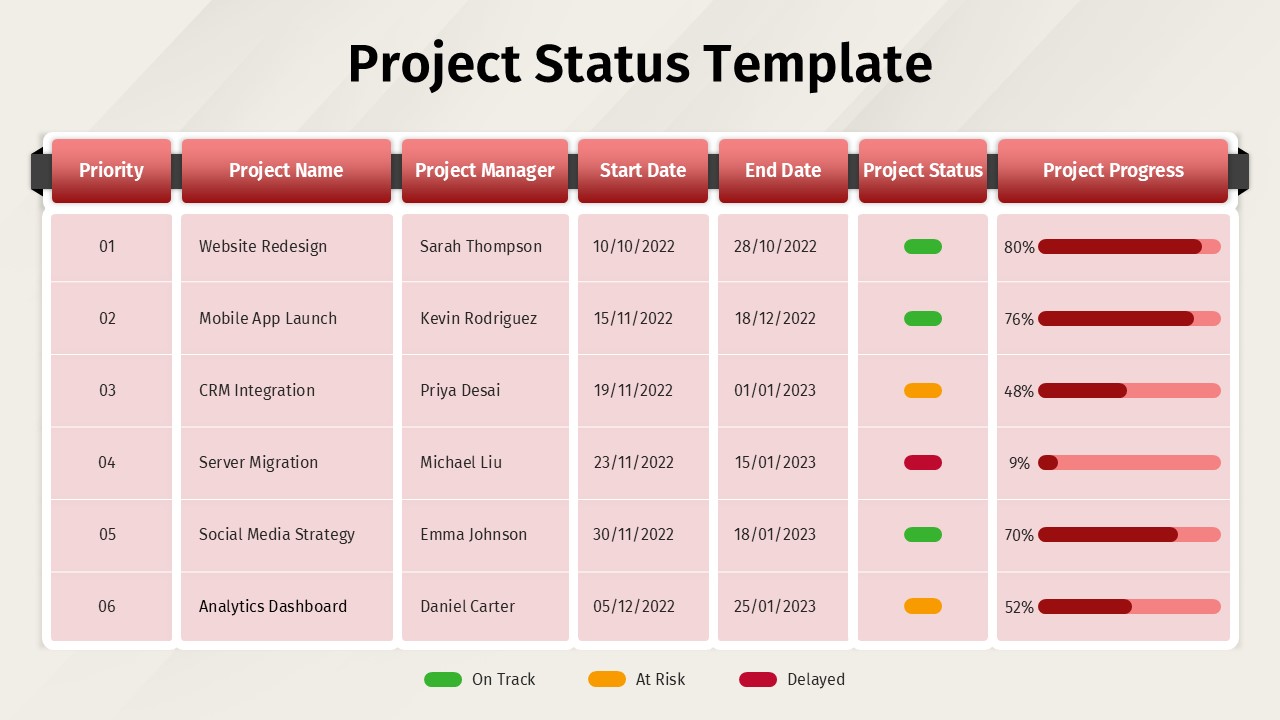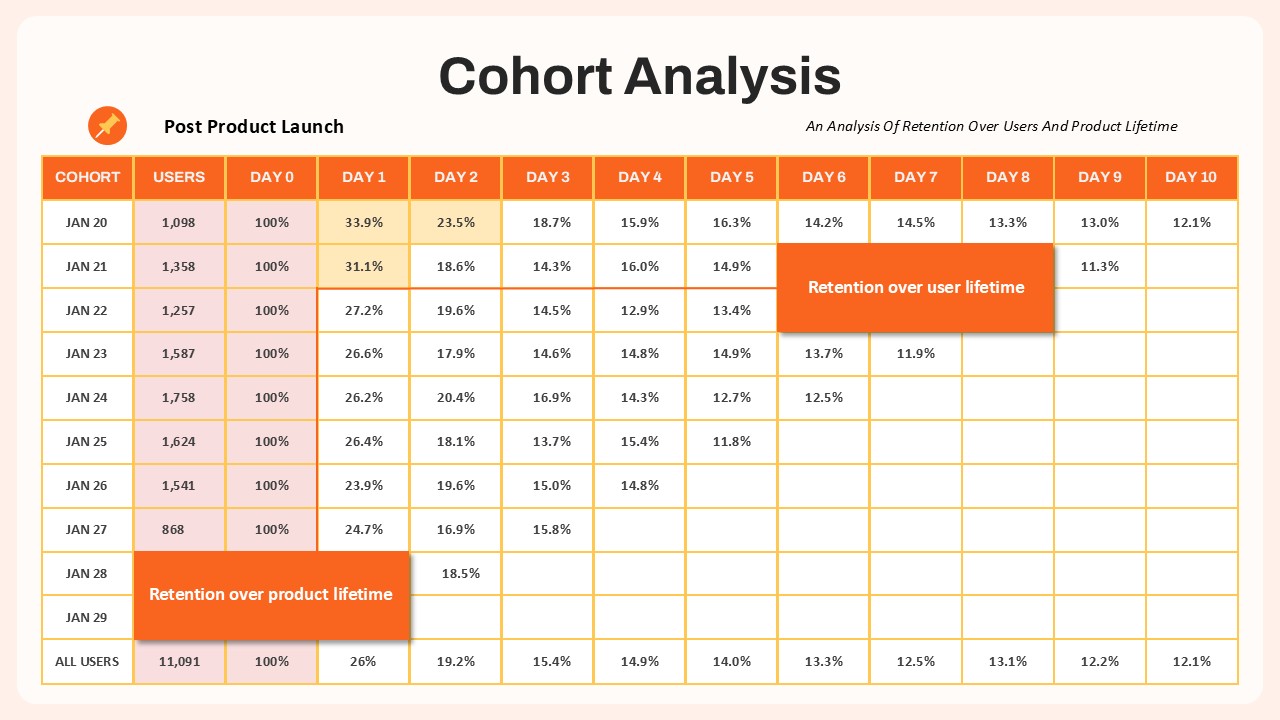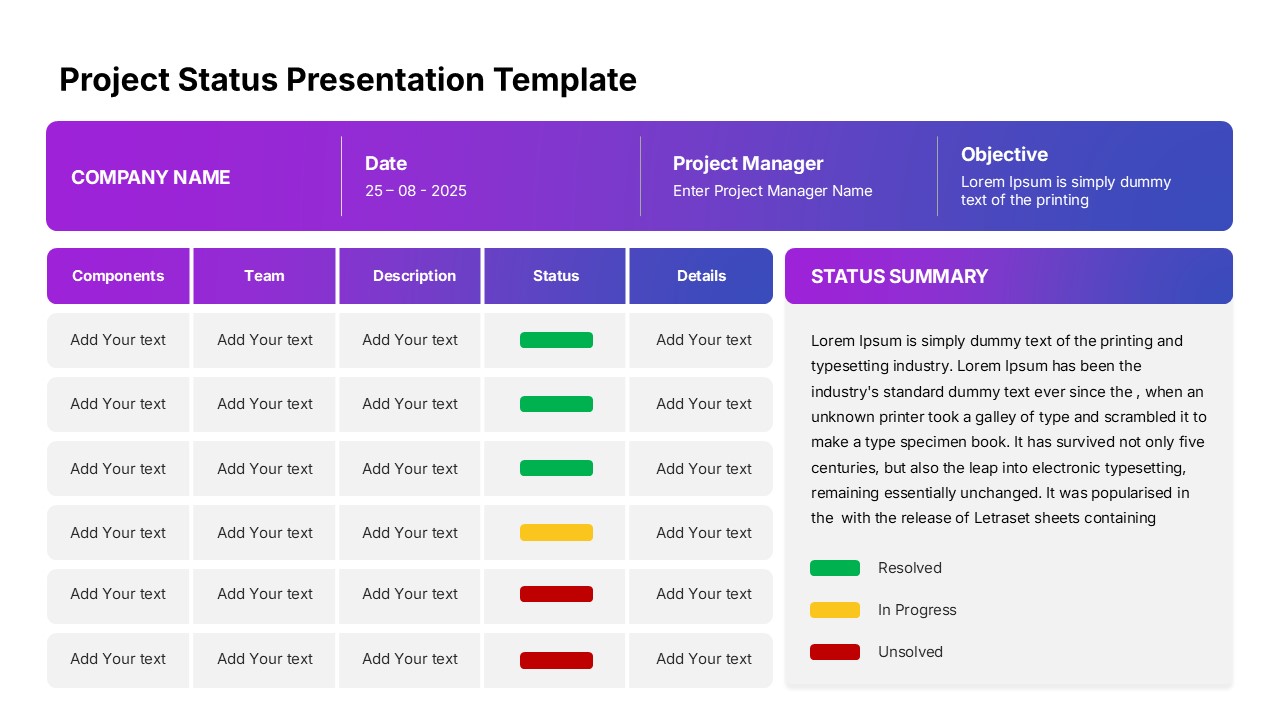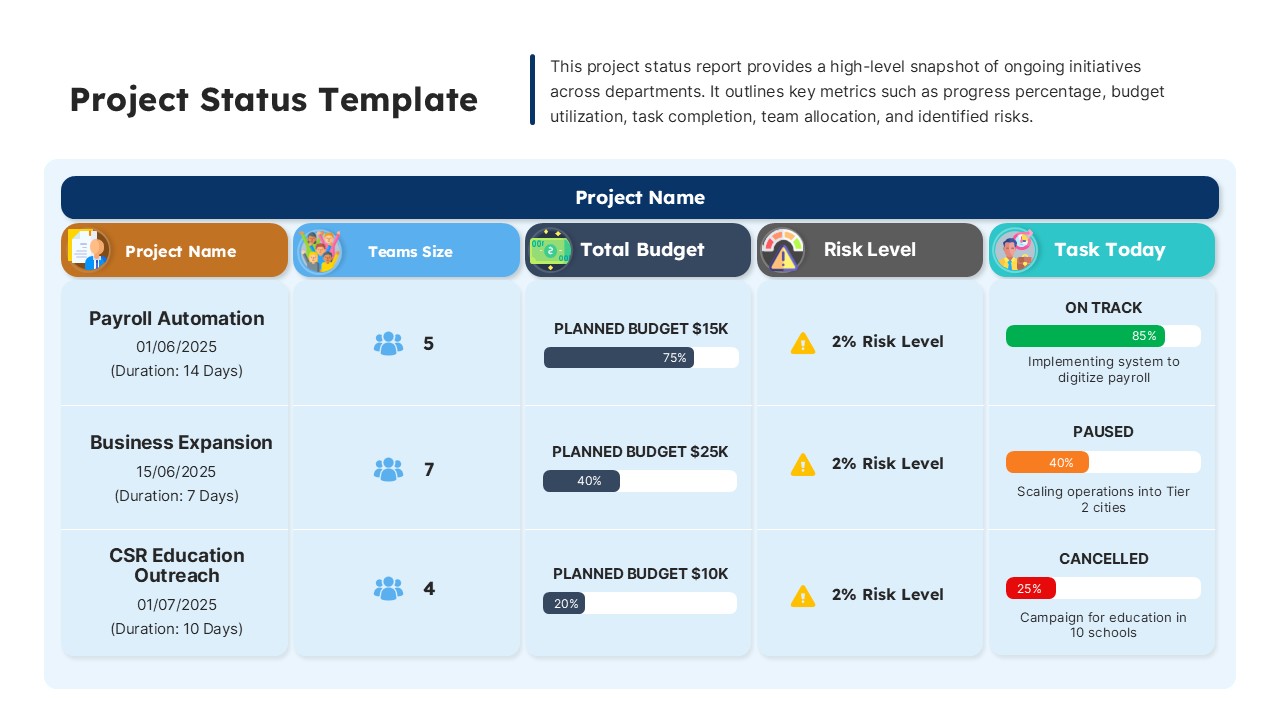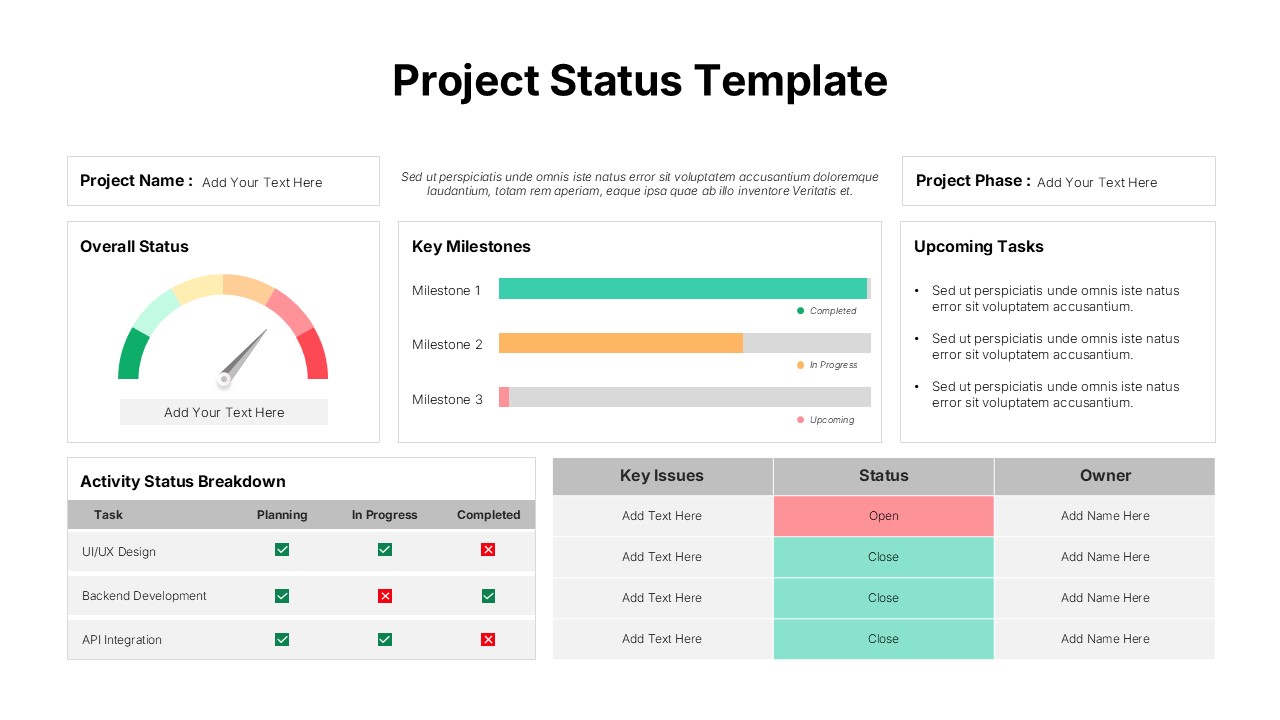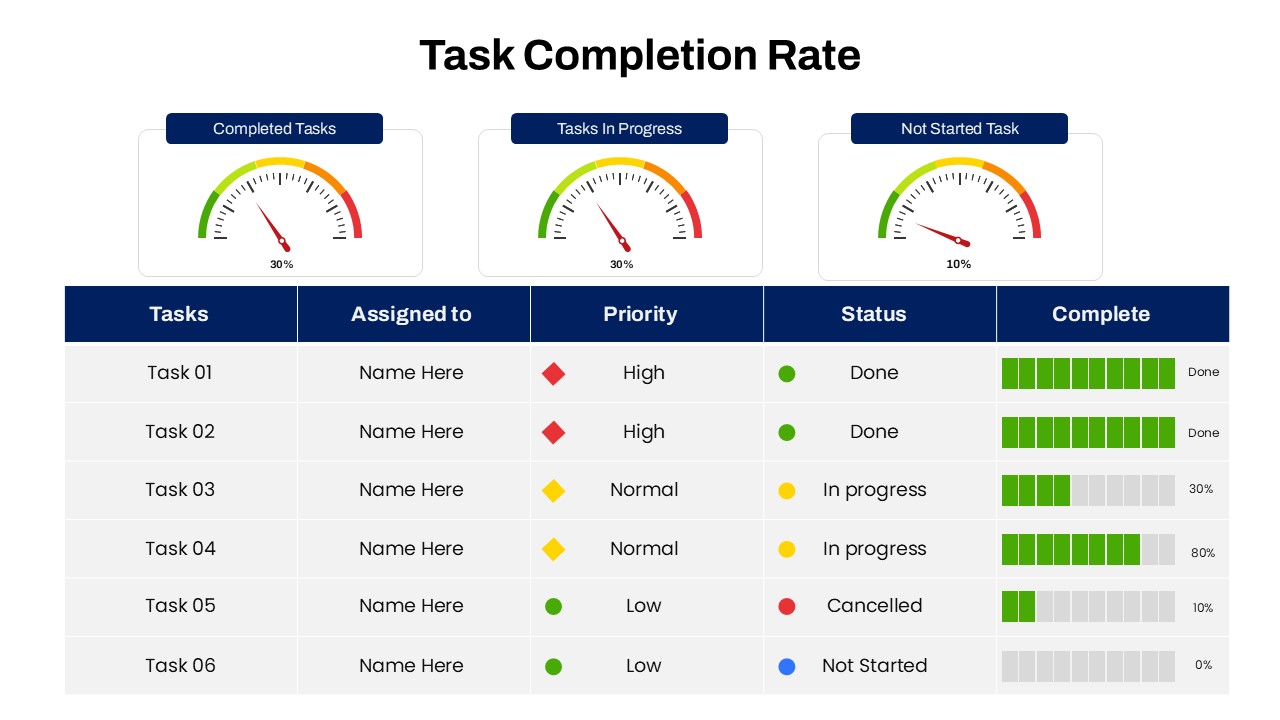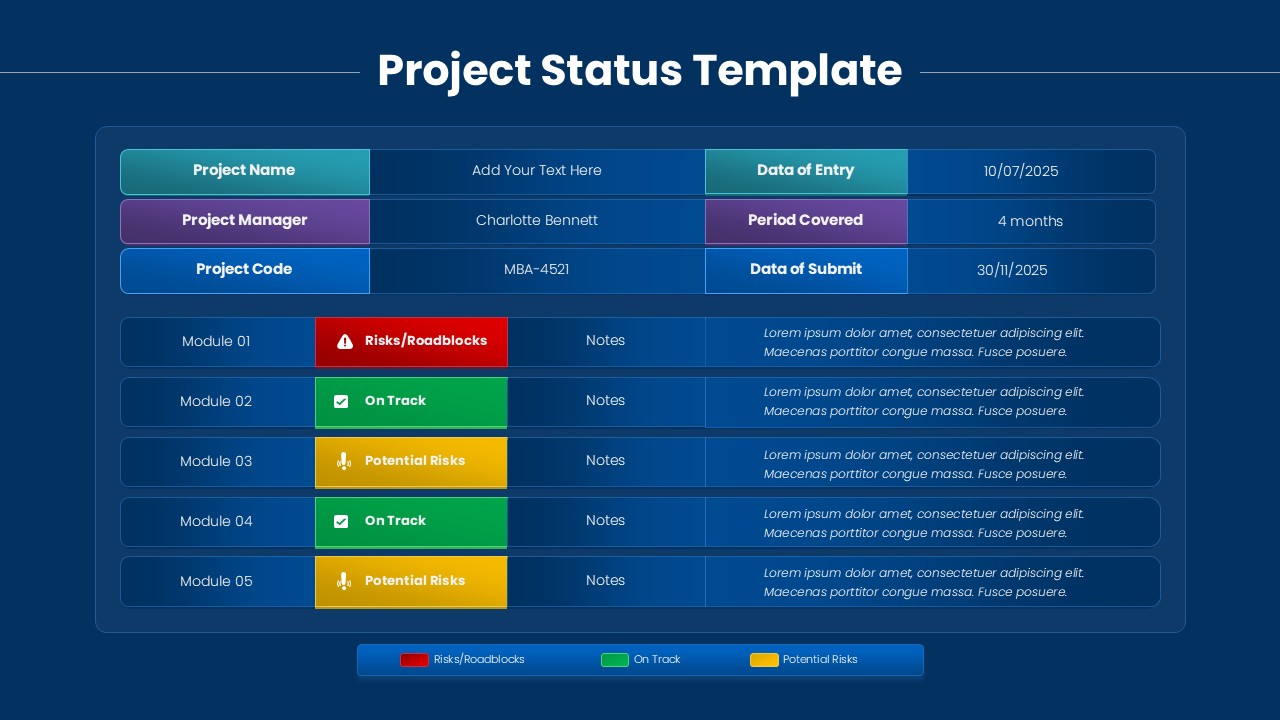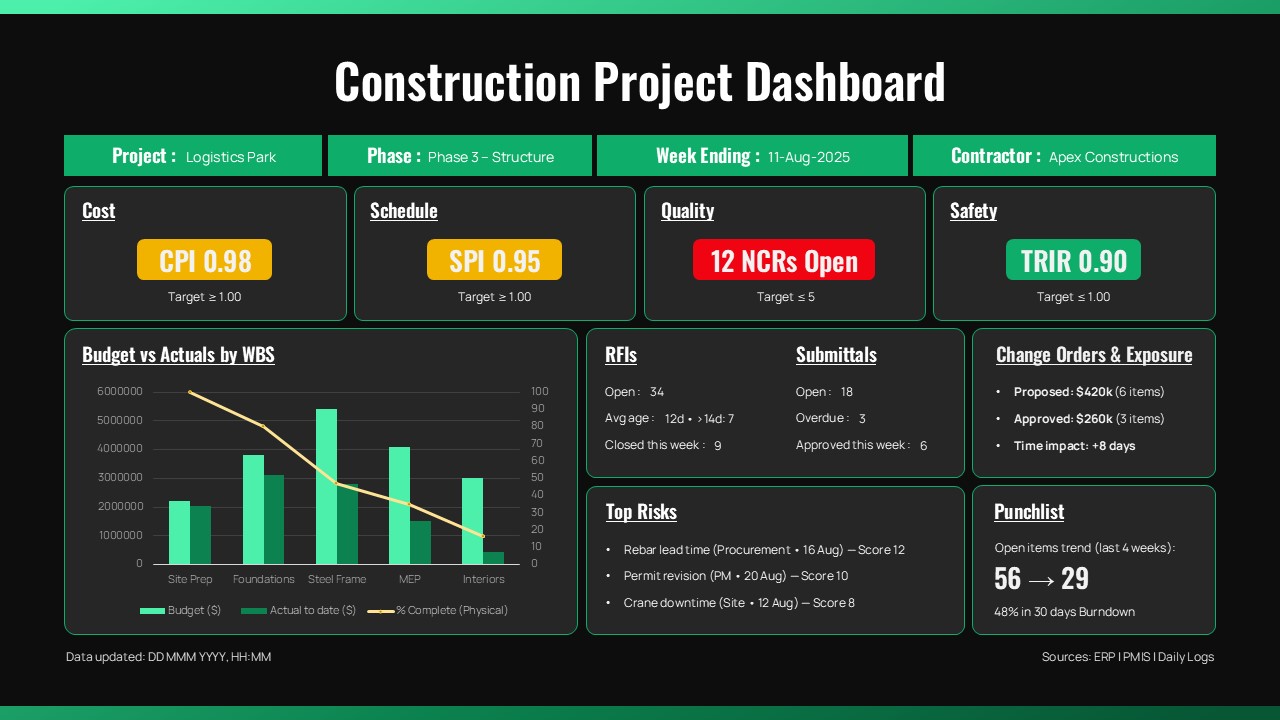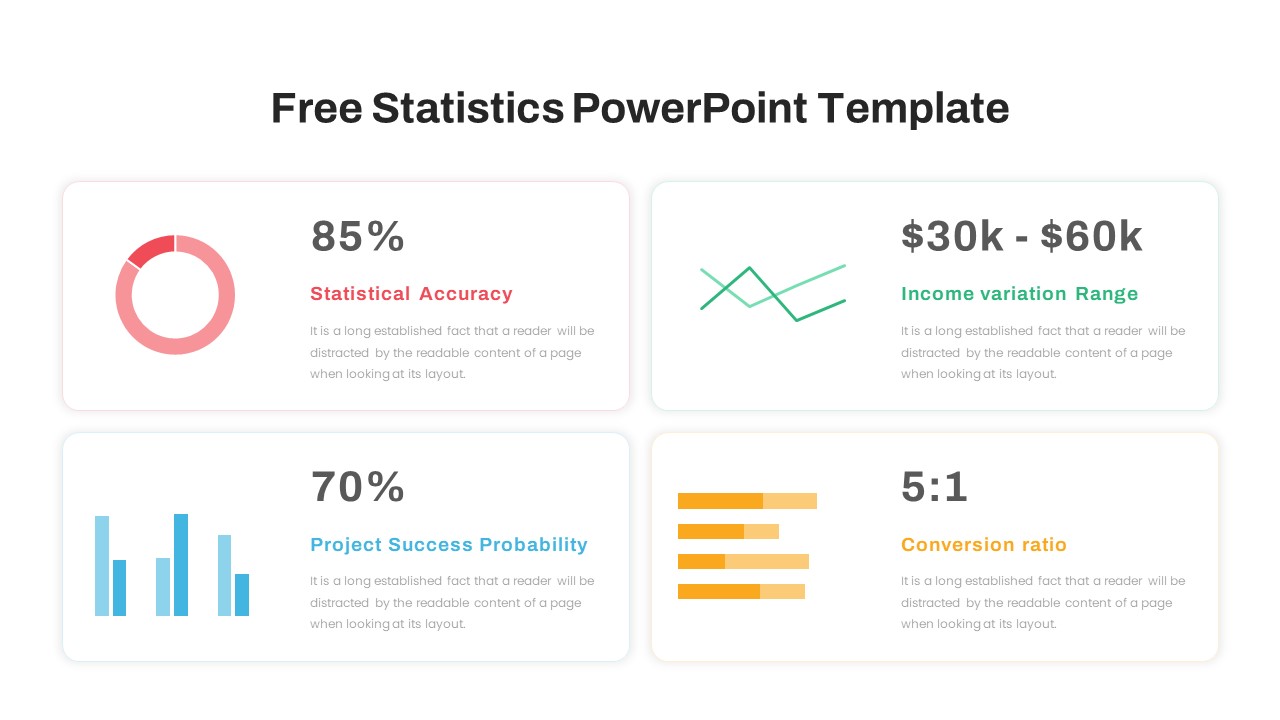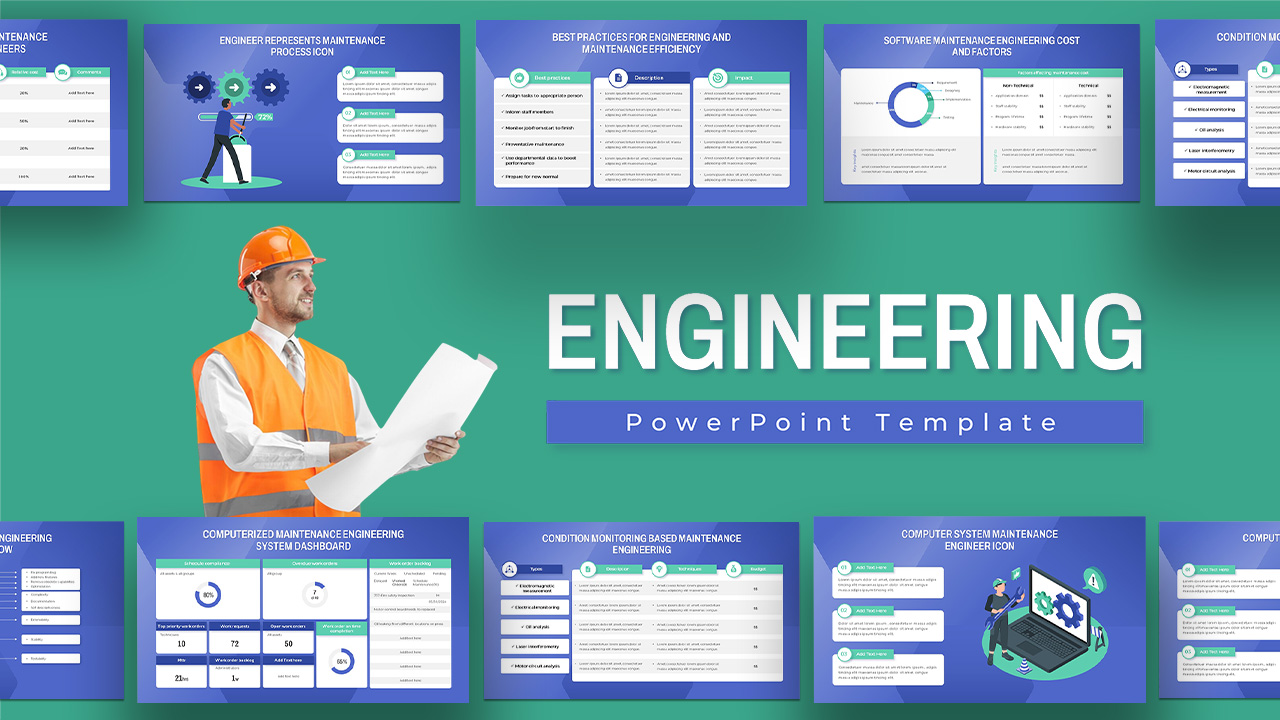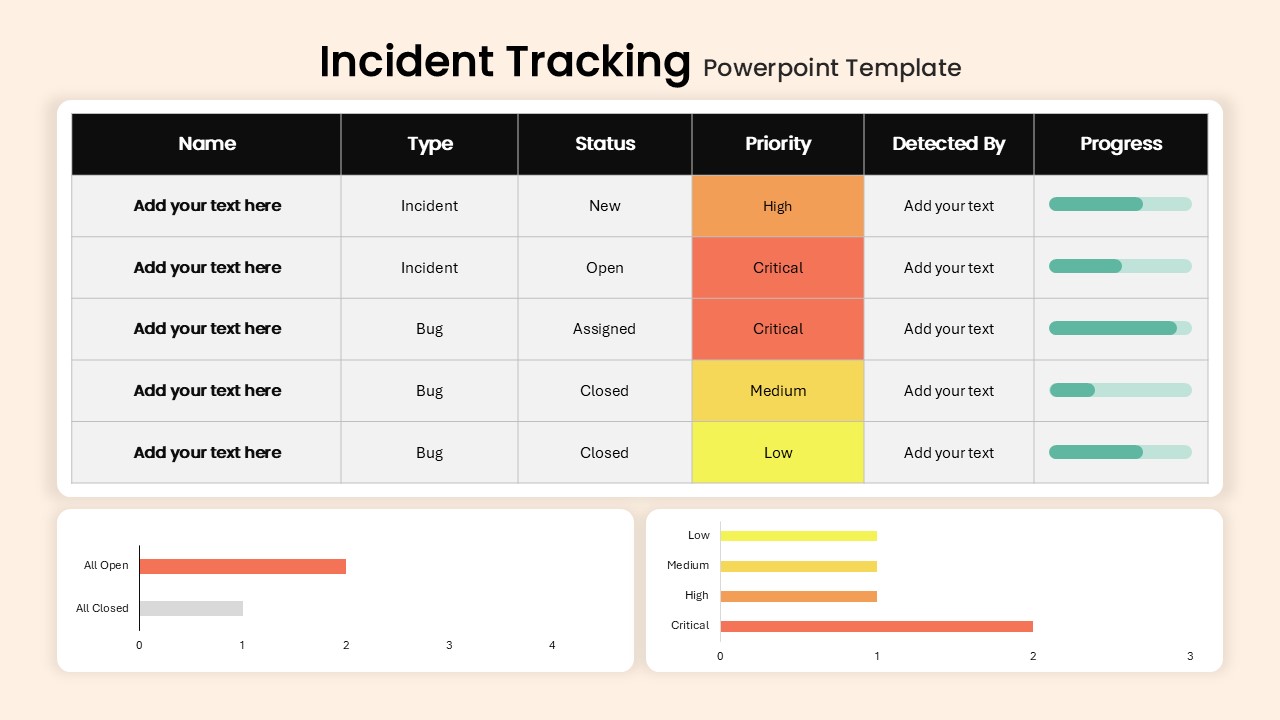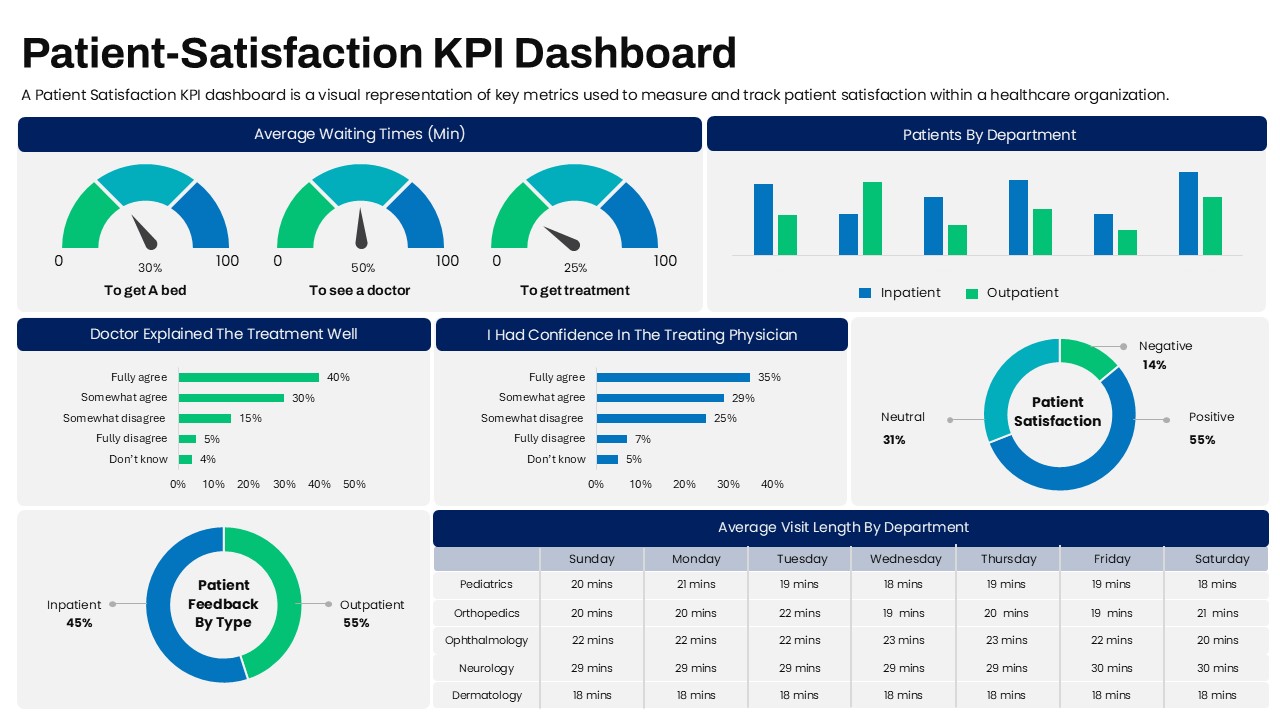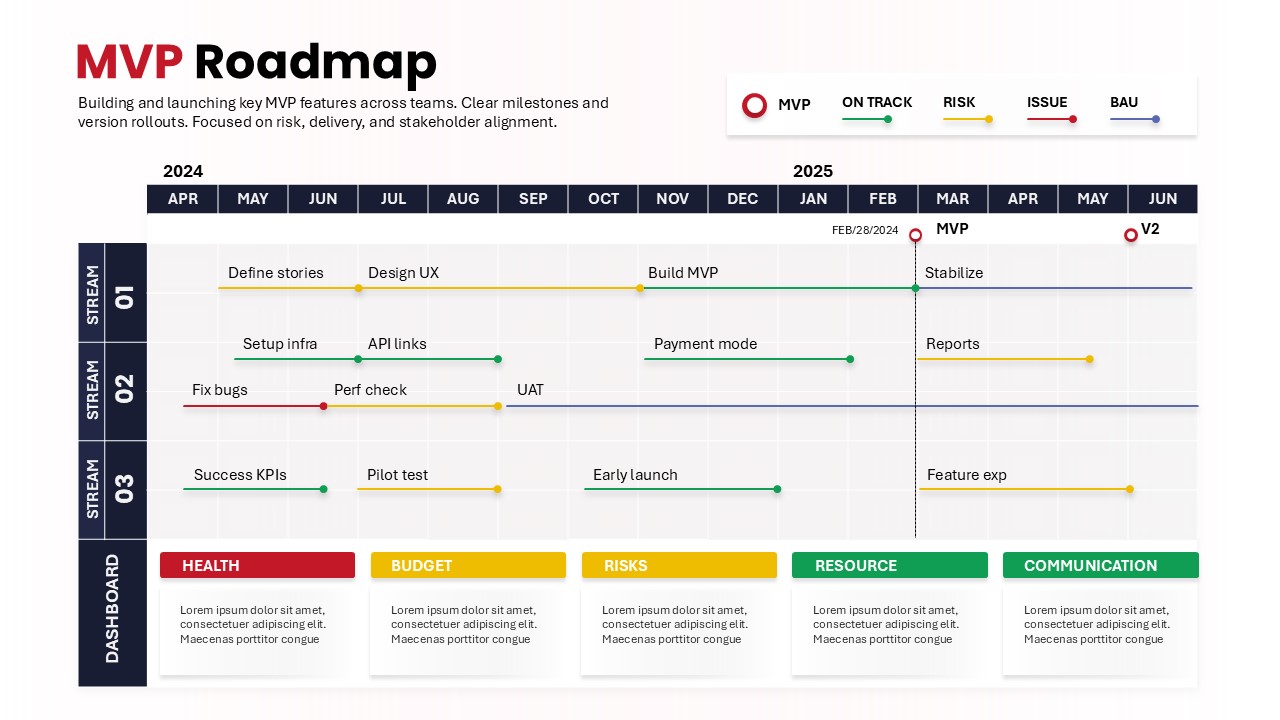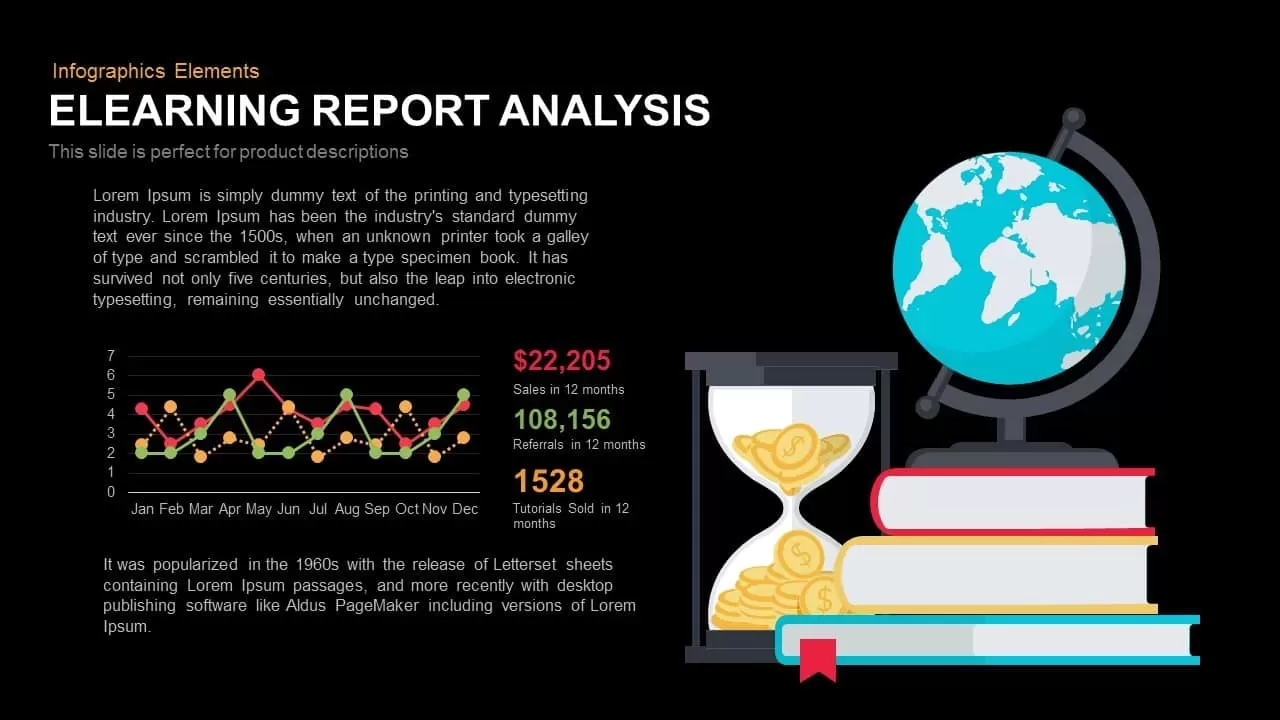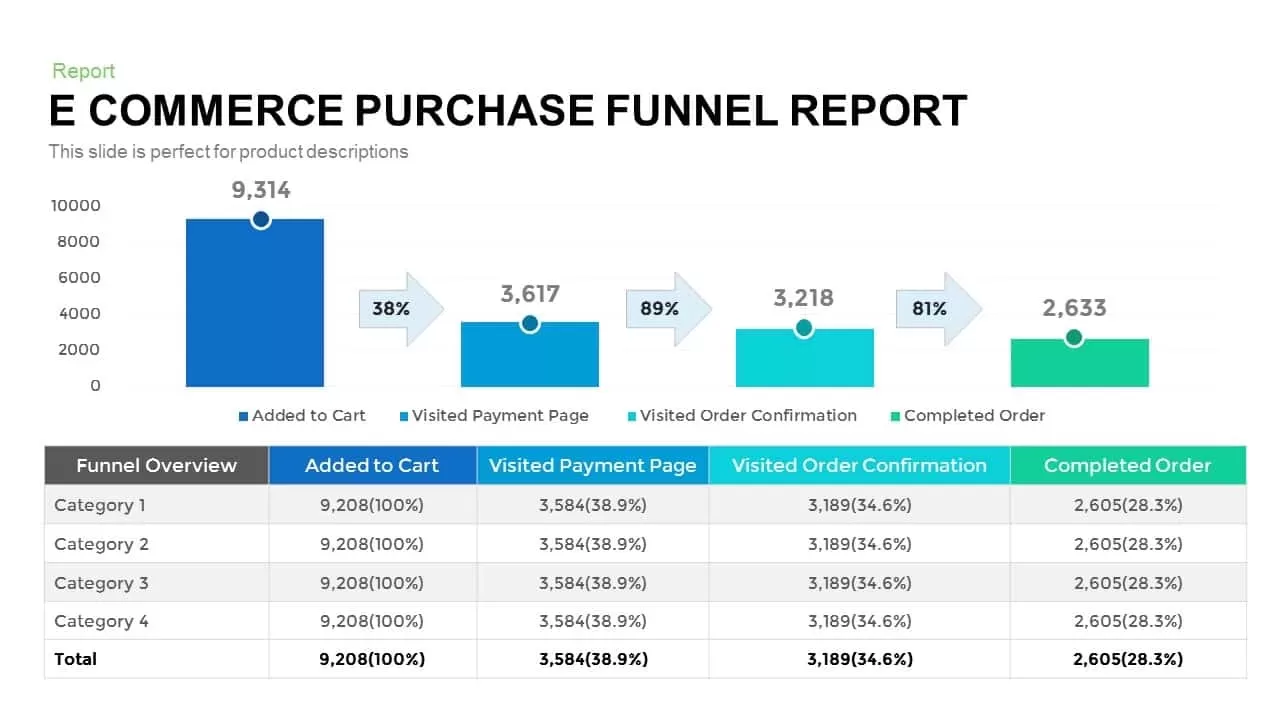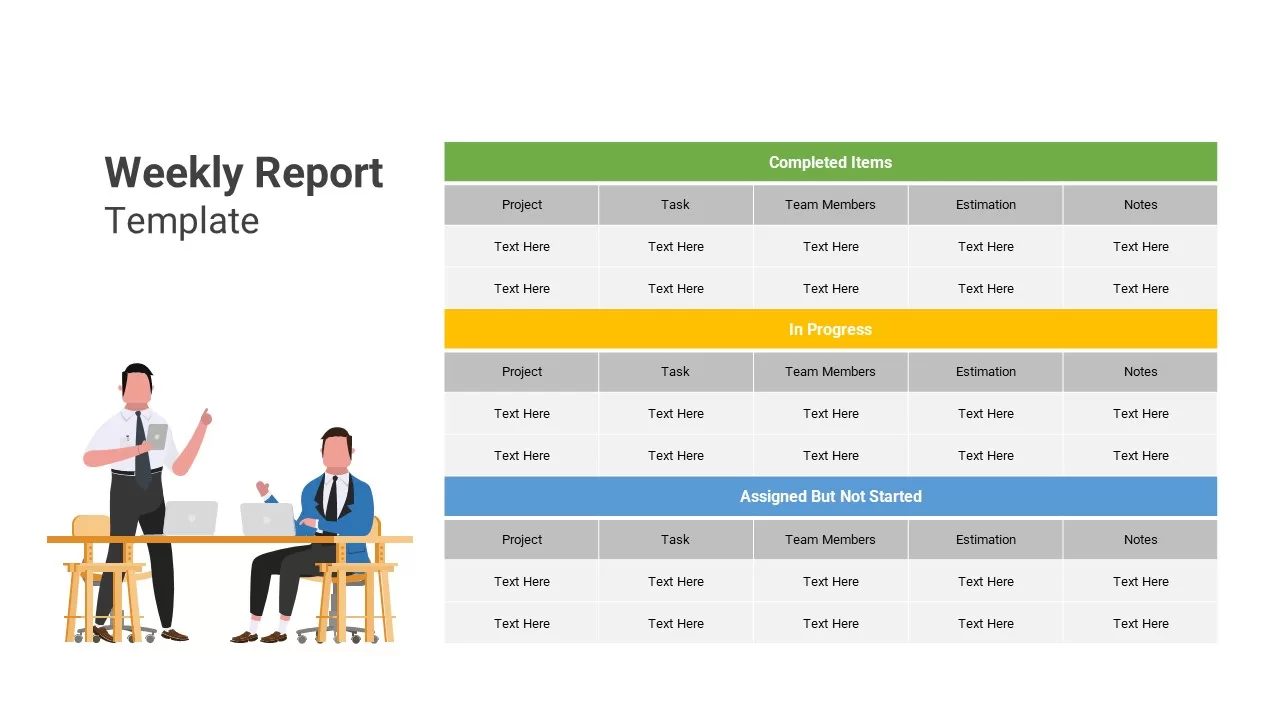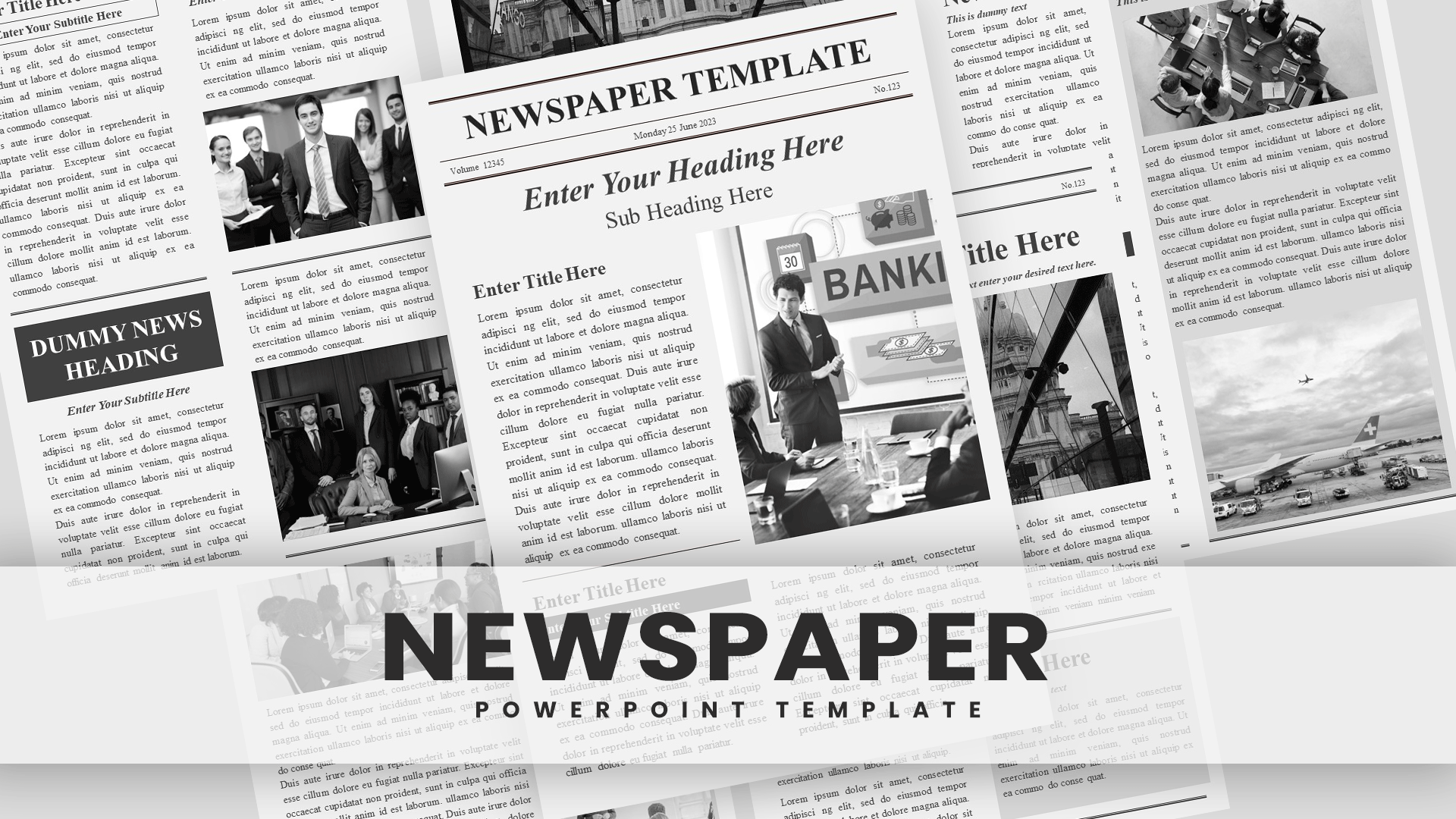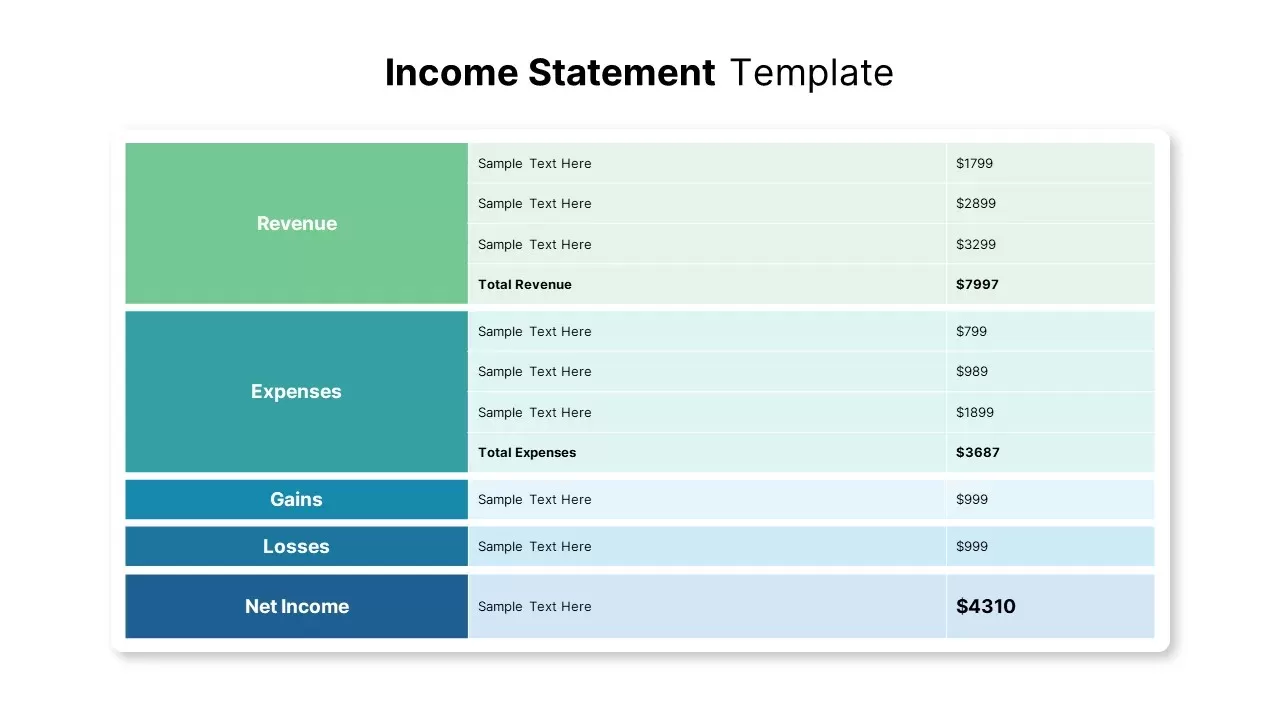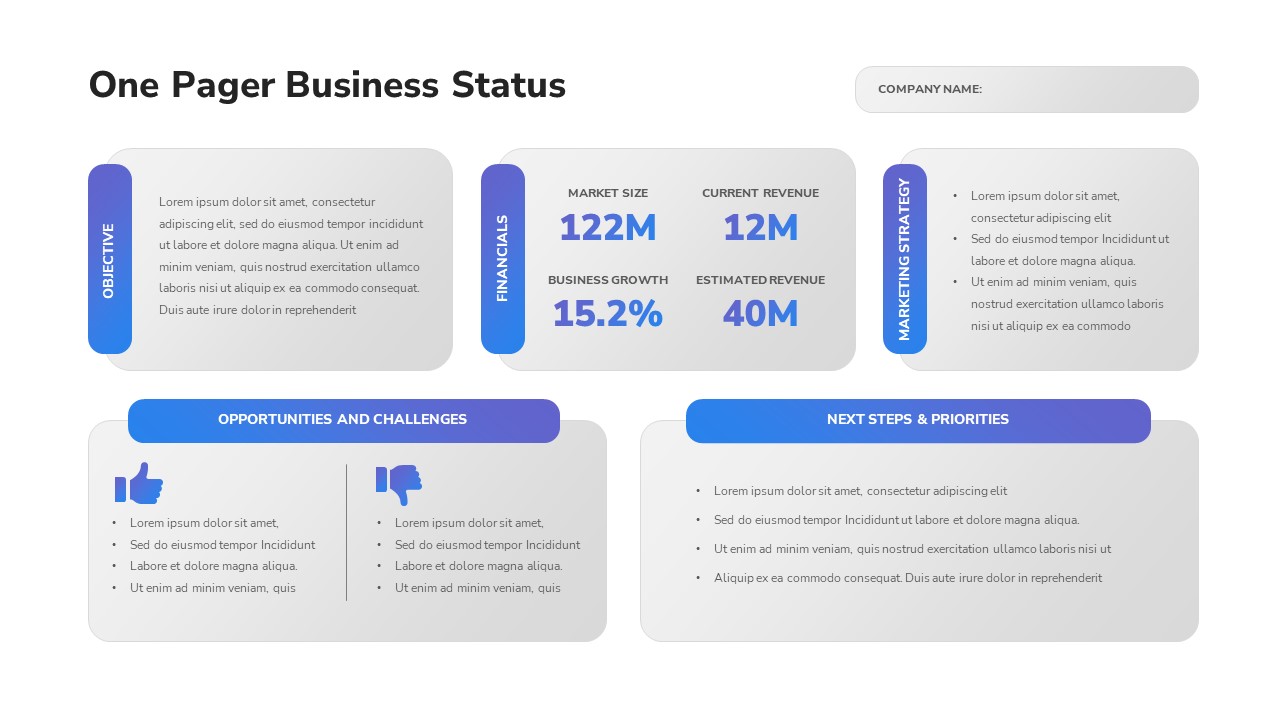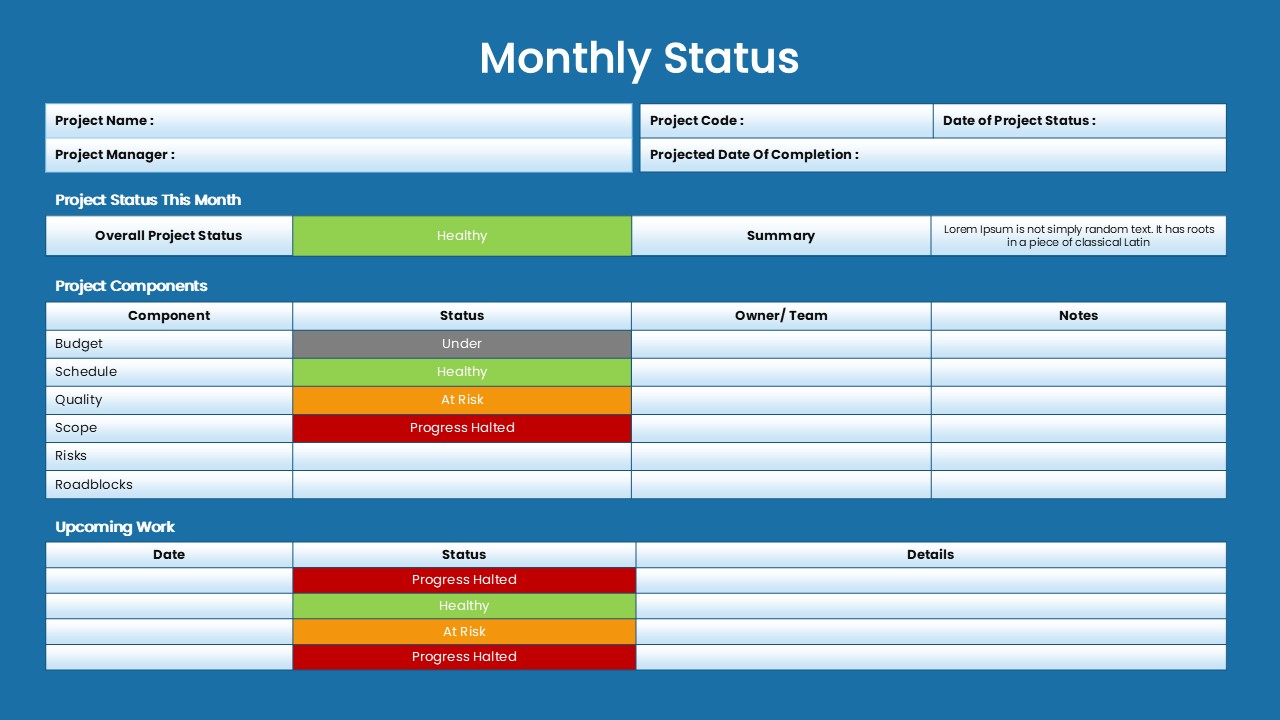HR Report Dashboard Template for PowerPoint & Google Slides
Description
Leverage this HR Report Dashboard slide to present key workforce metrics in a clear, data-driven layout. The top half features an editable table for headcounts, hiring actions, promotions, transfers, demotions, and HR expenditure across multiple years. Below, a clustered bar chart visualizes trends over time, with color-coded series for each category to facilitate comparisons. The design uses a clean grid background, subtle shading, and a cohesive green accent palette to maintain professional consistency.
Built on master slides, this template allows you to update table values, adjust chart data ranges, and customize colors or fonts in seconds. Drag-and-drop chart placeholders ensure seamless integration of your own data, while built-in gridlines and alignment guides maintain visual balance. The slide preserves full-resolution clarity in both PowerPoint and Google Slides, eliminating formatting issues and supporting real-time collaboration with version control.
Ideal for monthly HR reviews, executive briefings, and board presentations, this dashboard keeps stakeholders aligned on workforce trends and resource allocations. Use the table to highlight year-over-year changes or spotlight anomalies, and leverage the bar chart to underscore growth areas or identify potential challenges. Additional callout boxes or annotations can be added to emphasize key insights, such as turnover spikes or budgeting opportunities.
Whether you’re tracking headcount evolution, promotion rates, or HR costs, this HR Report Dashboard slide simplifies complex data into accessible visuals. The modular layout also supports repurposing for finance reports, sales performance dashboards, or project status updates—simply relabel headers and swap data series to fit any context.
Who is it for
HR managers, talent acquisition leads, compensation analysts, CFOs, and executive teams can leverage this dashboard to monitor workforce dynamics, inform staffing decisions, and drive strategic planning.
Other Uses
Repurpose this layout for financial reporting, sales performance reviews, operational scorecards, or departmental KPIs by updating table categories and chart series.
Login to download this file