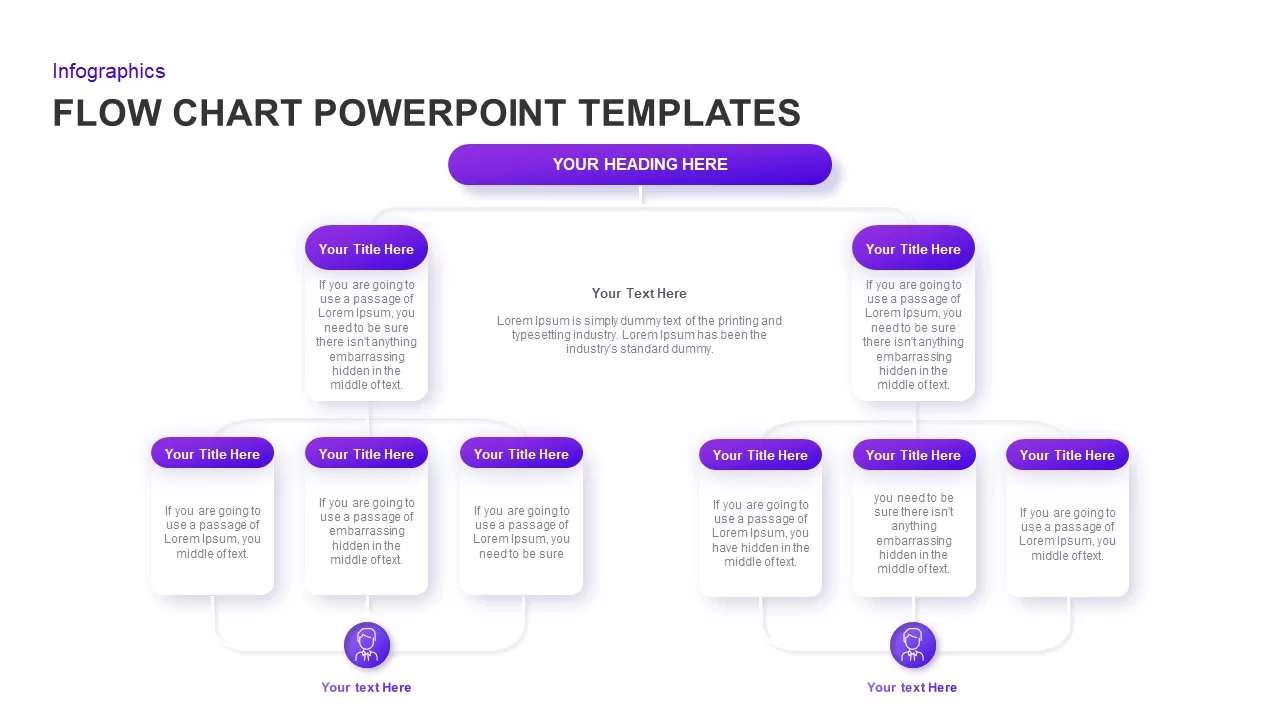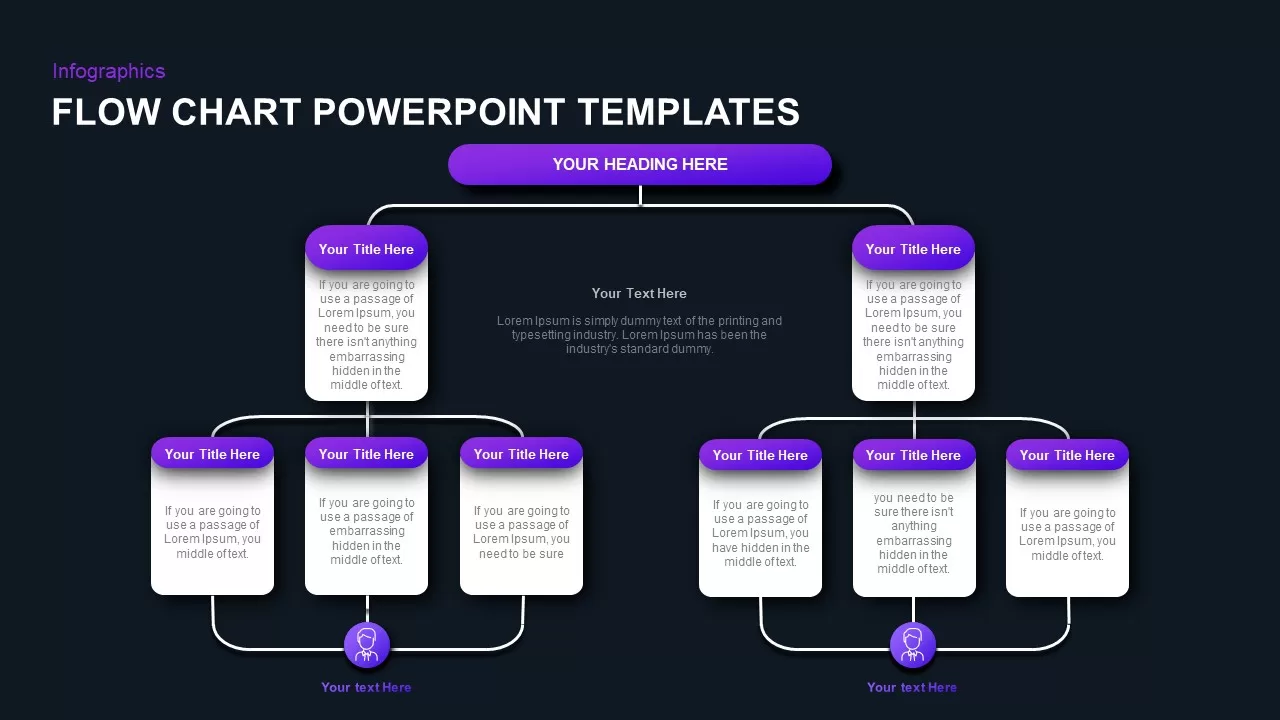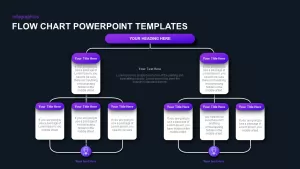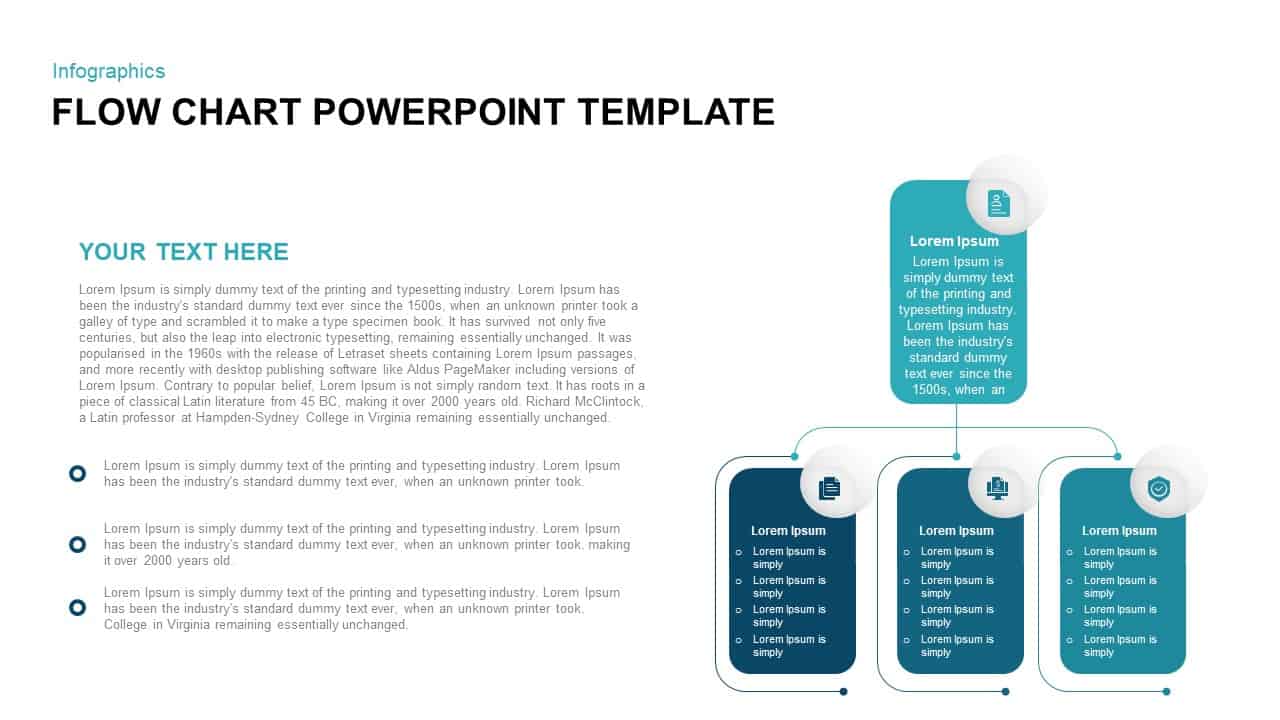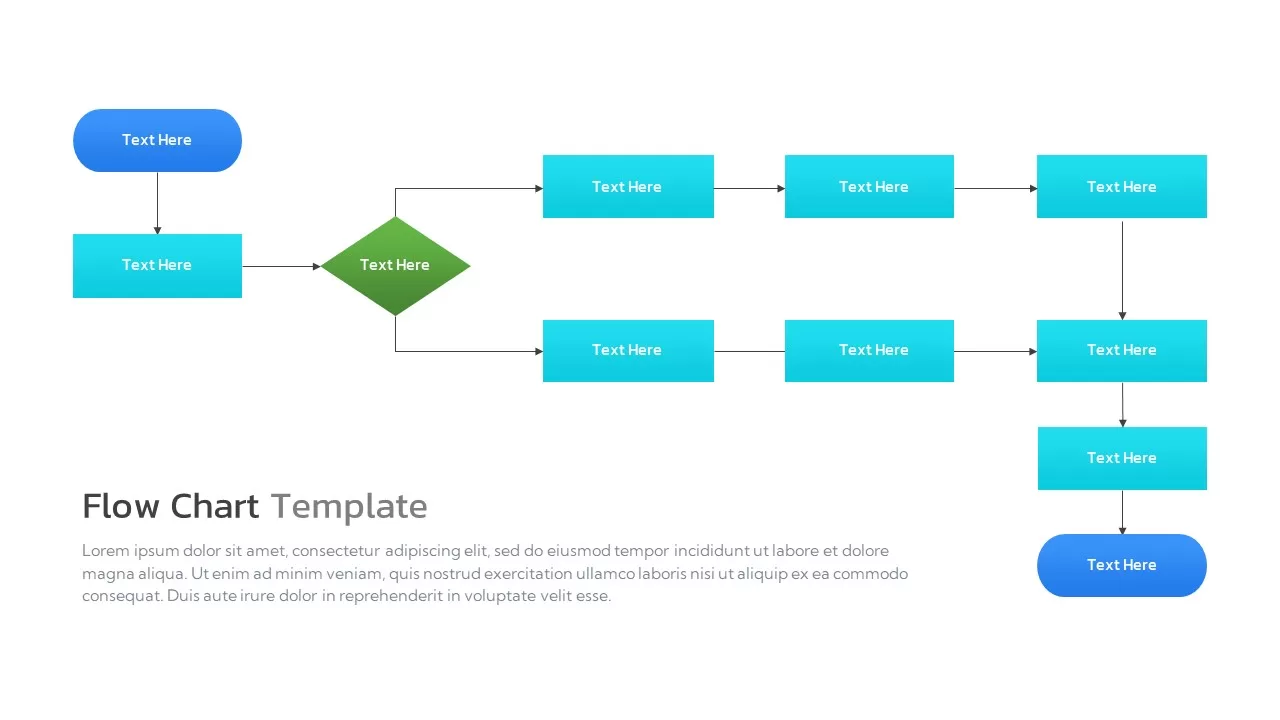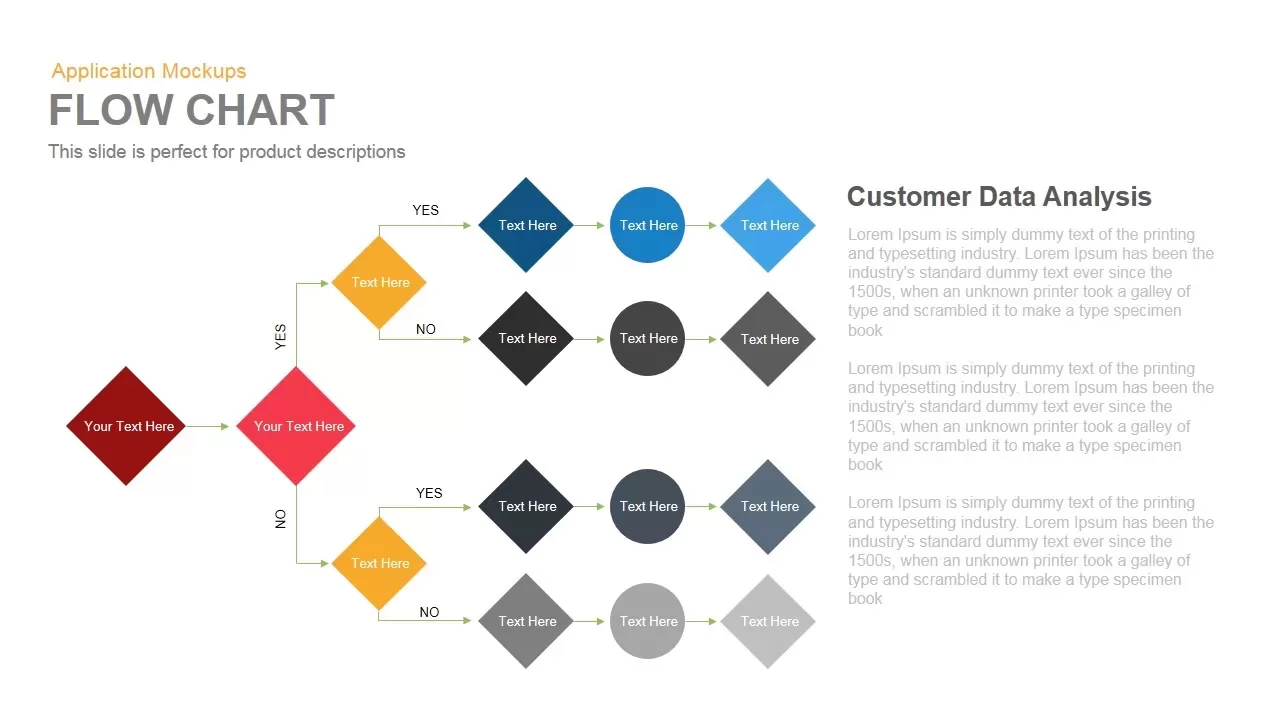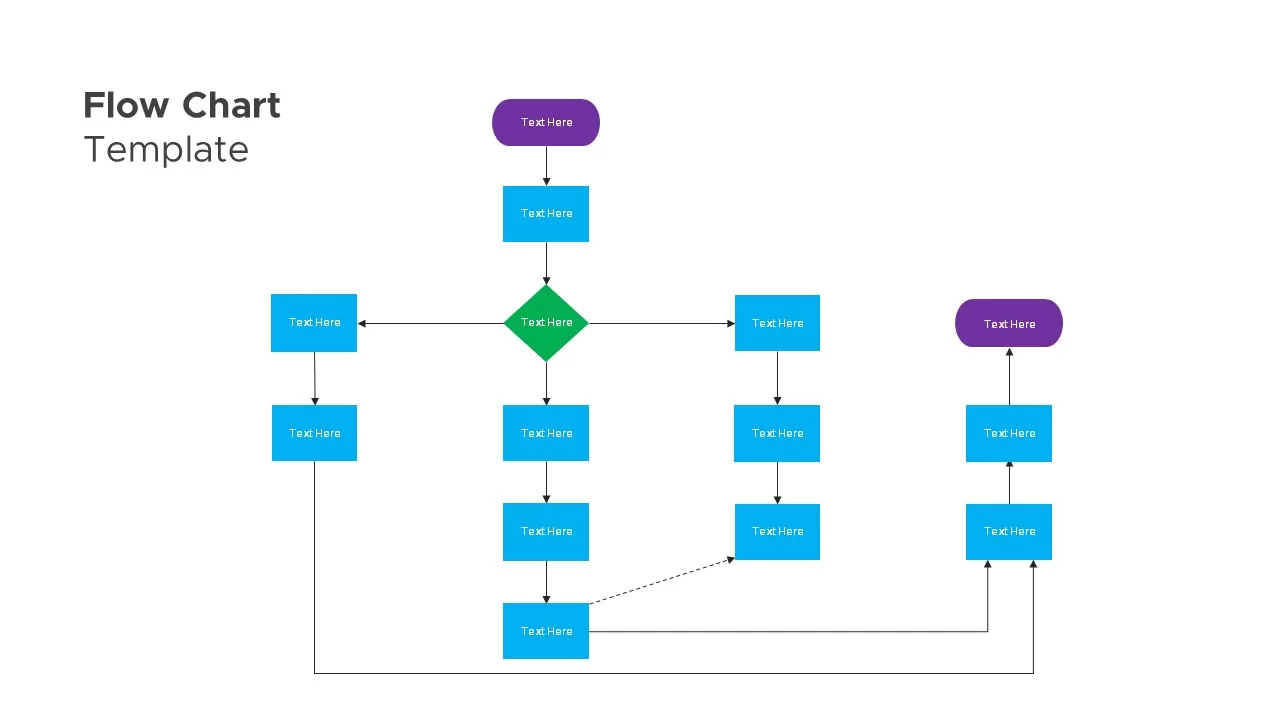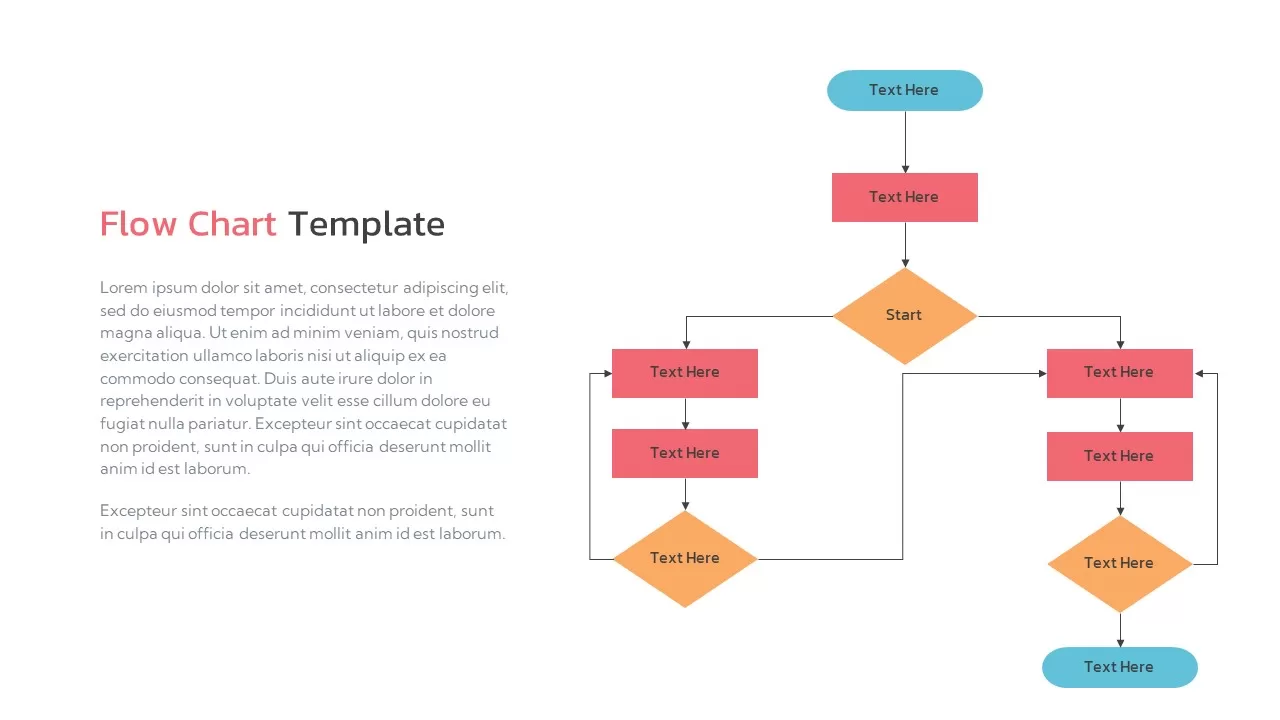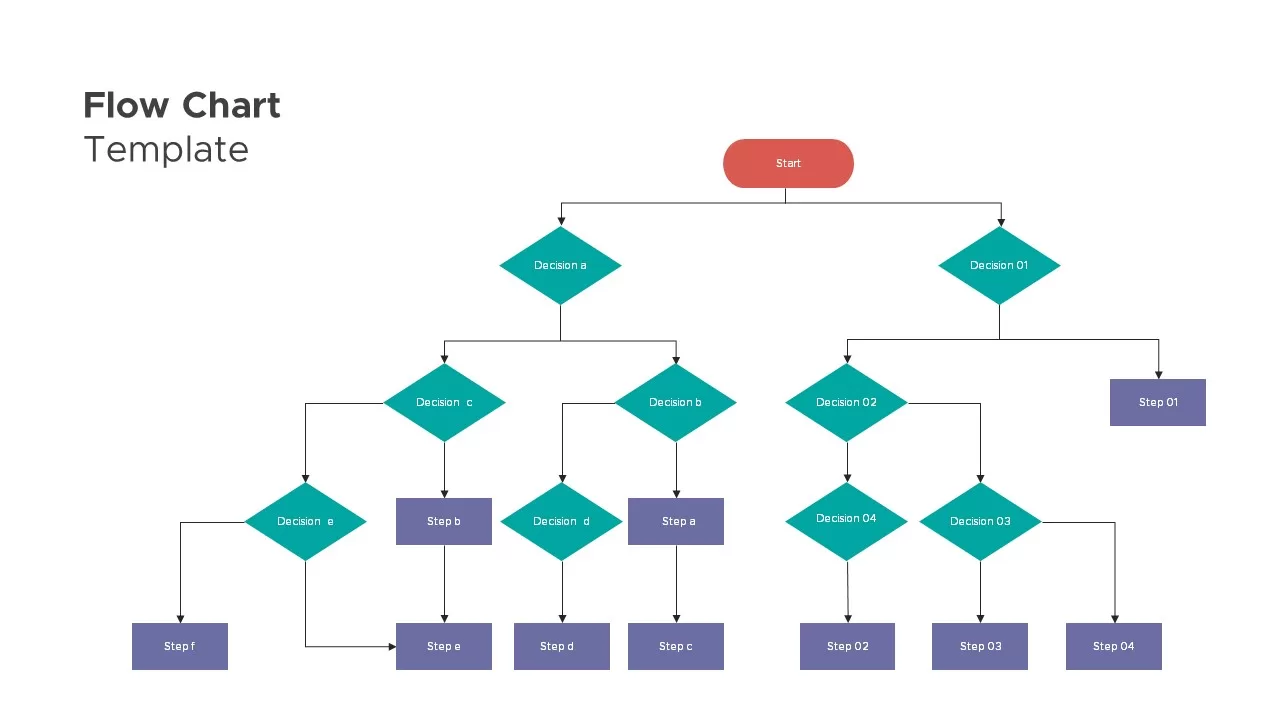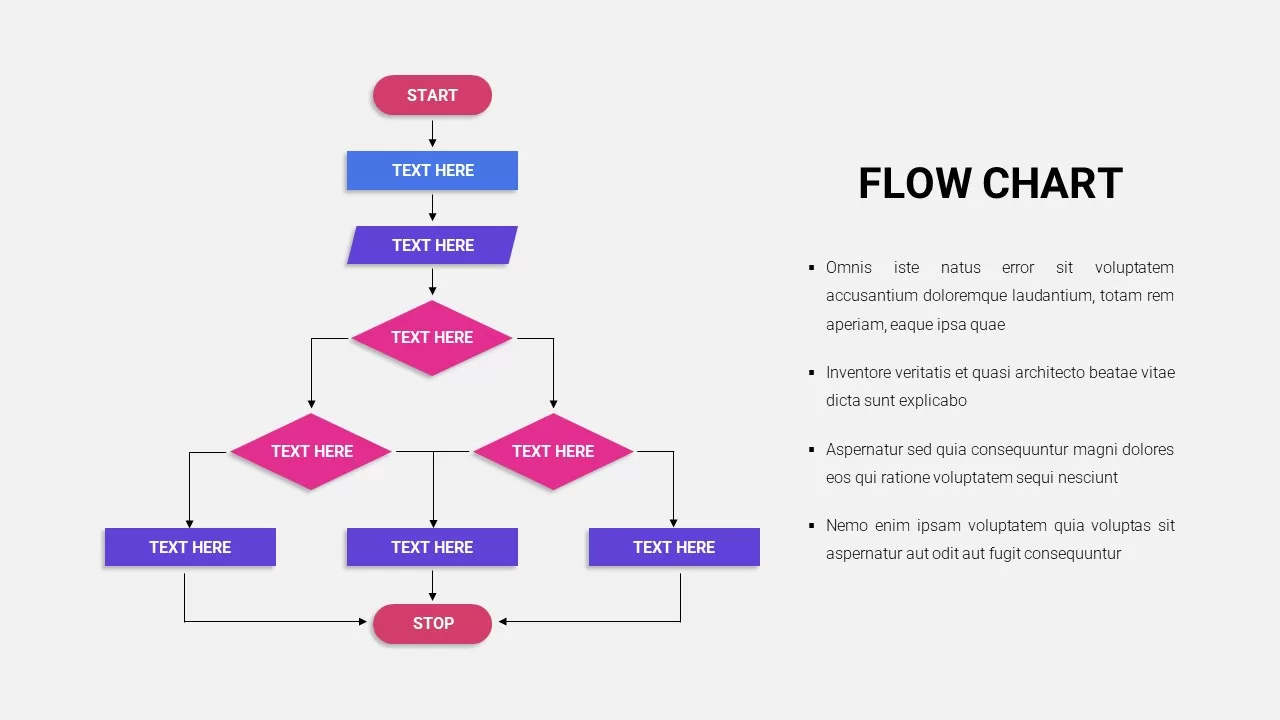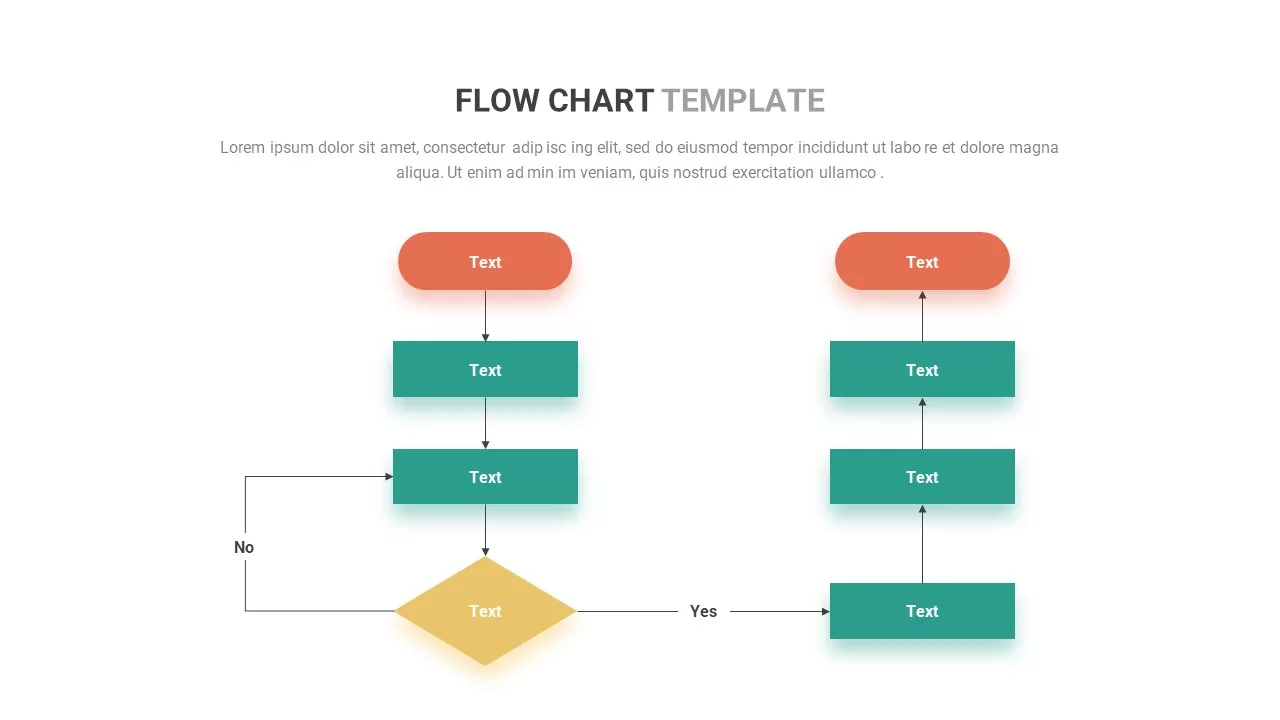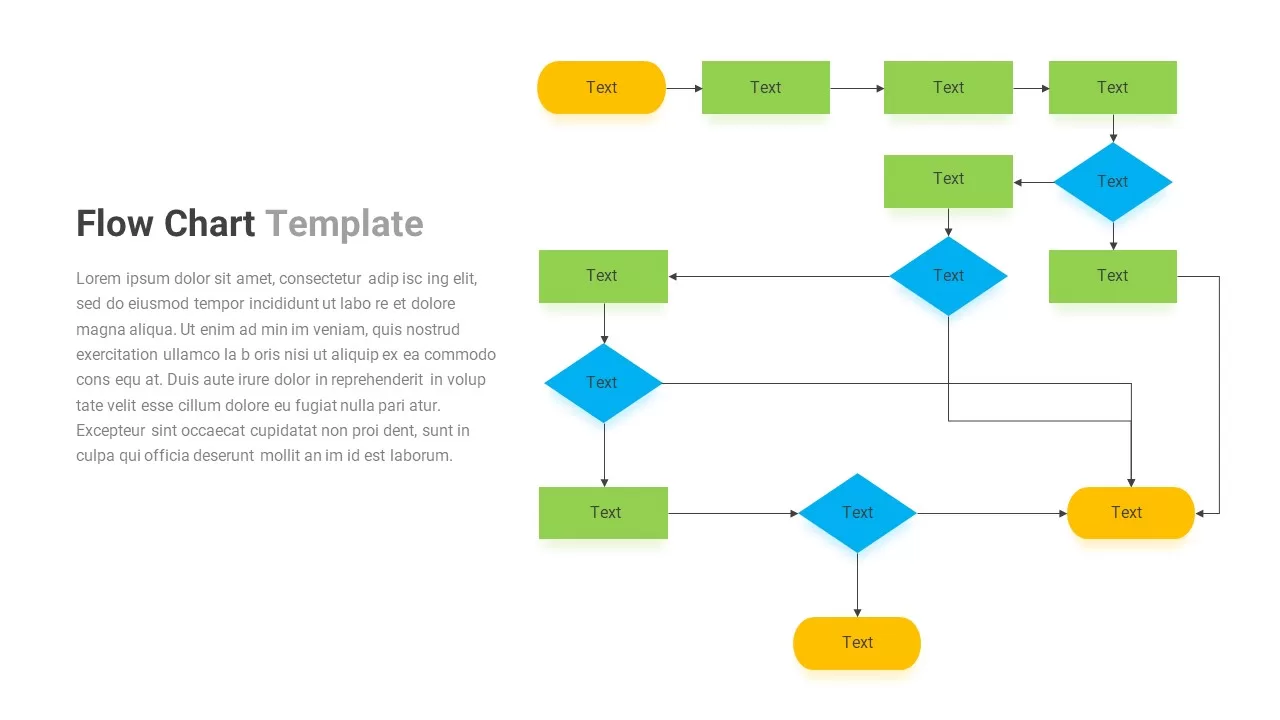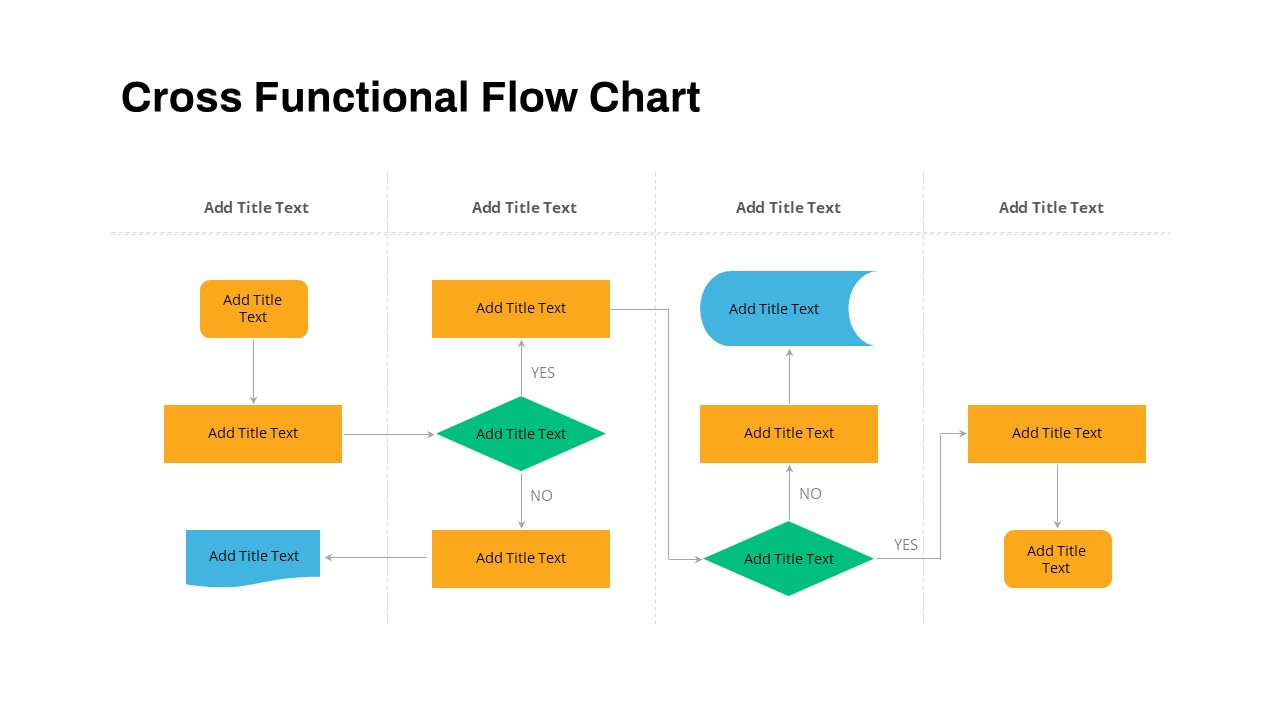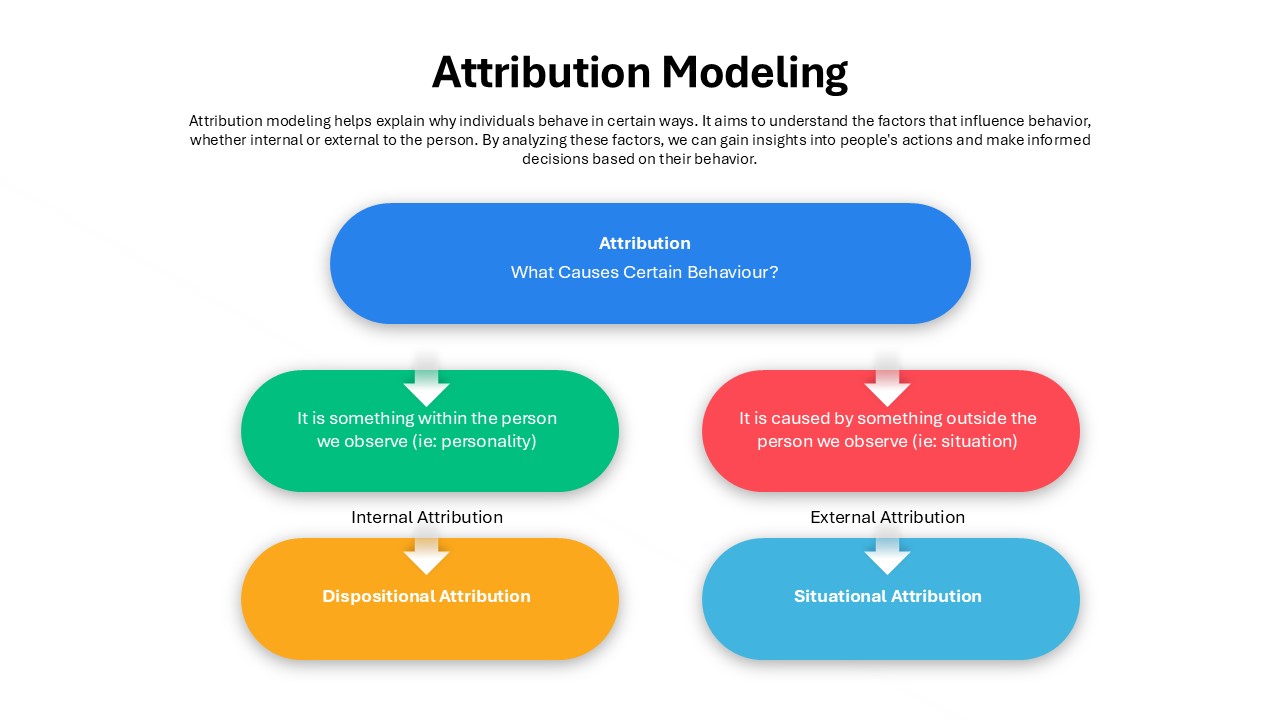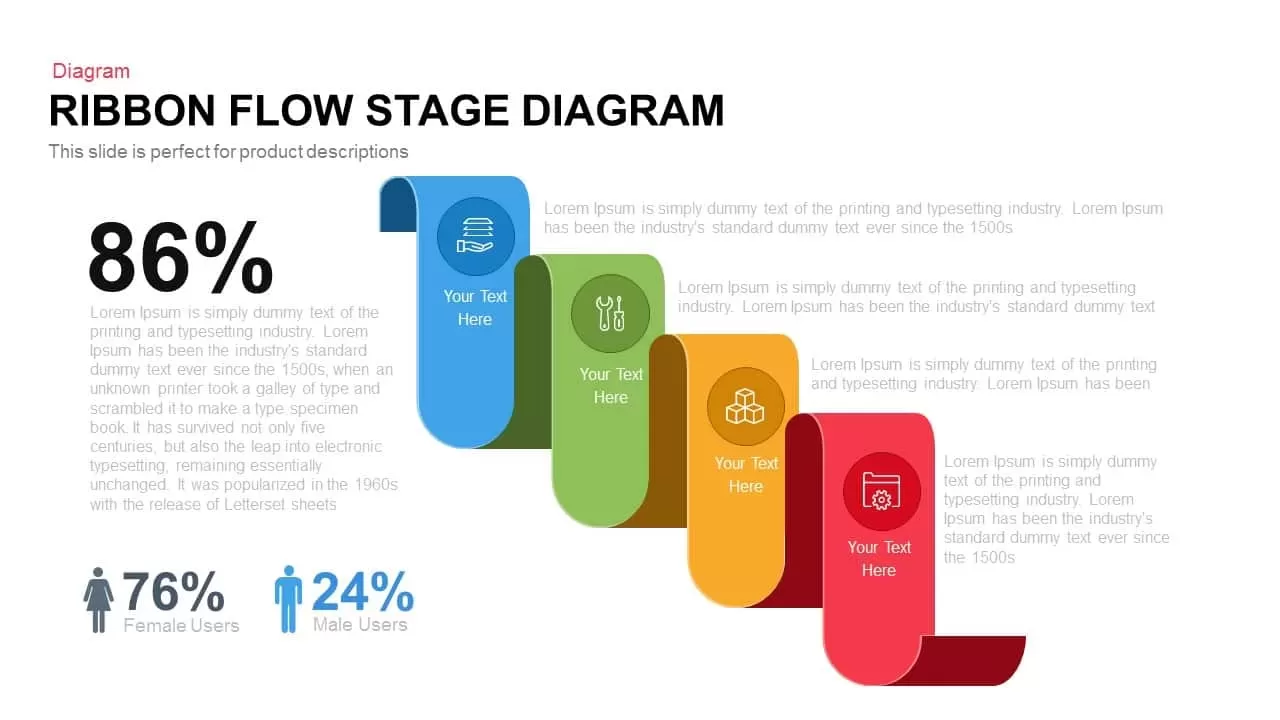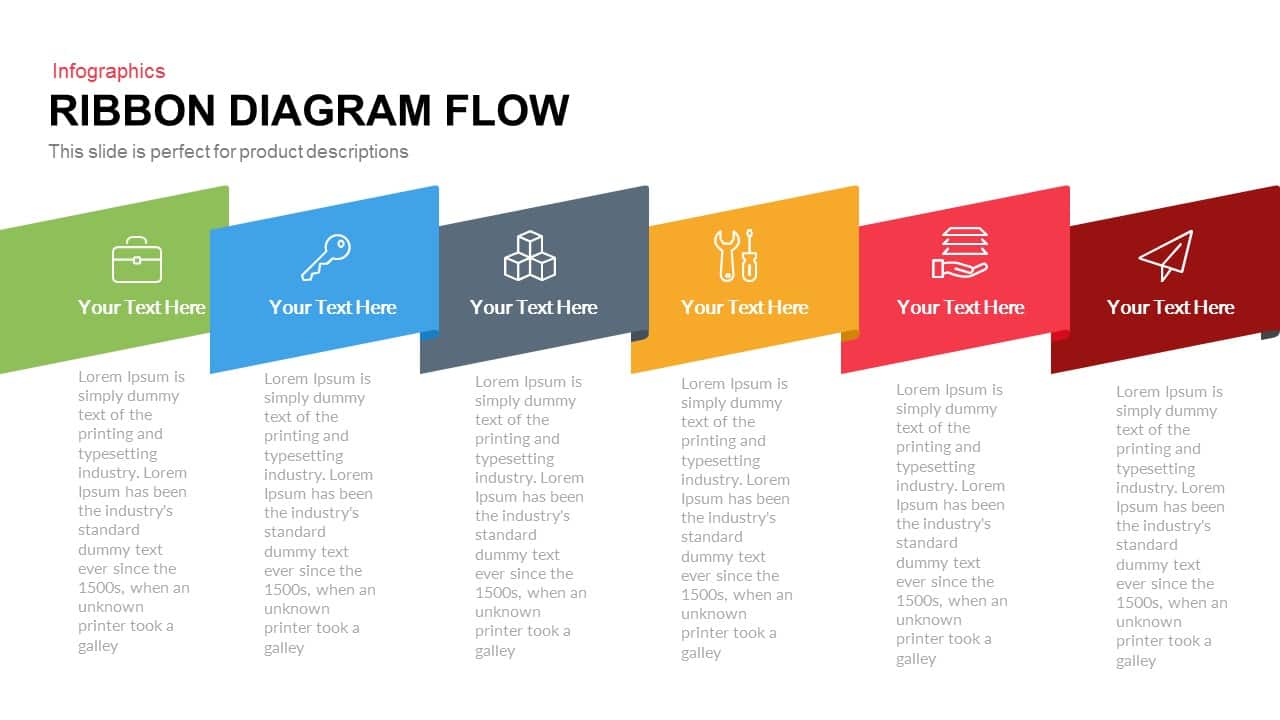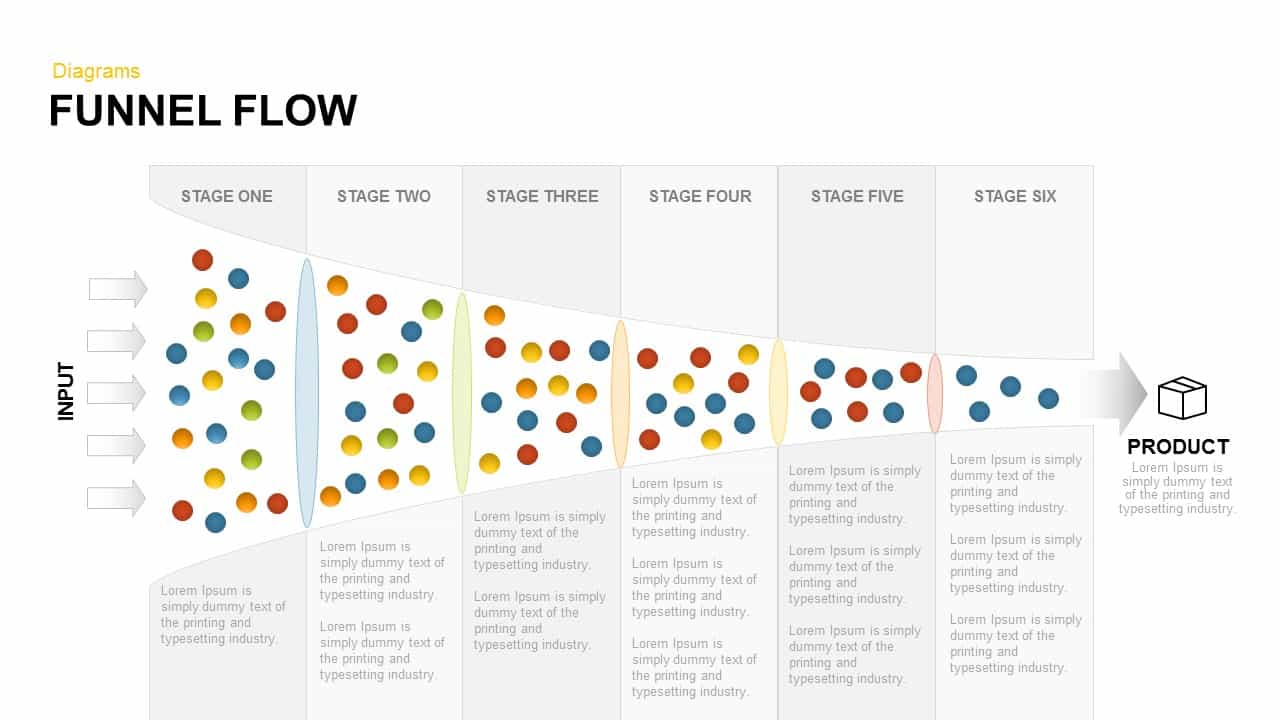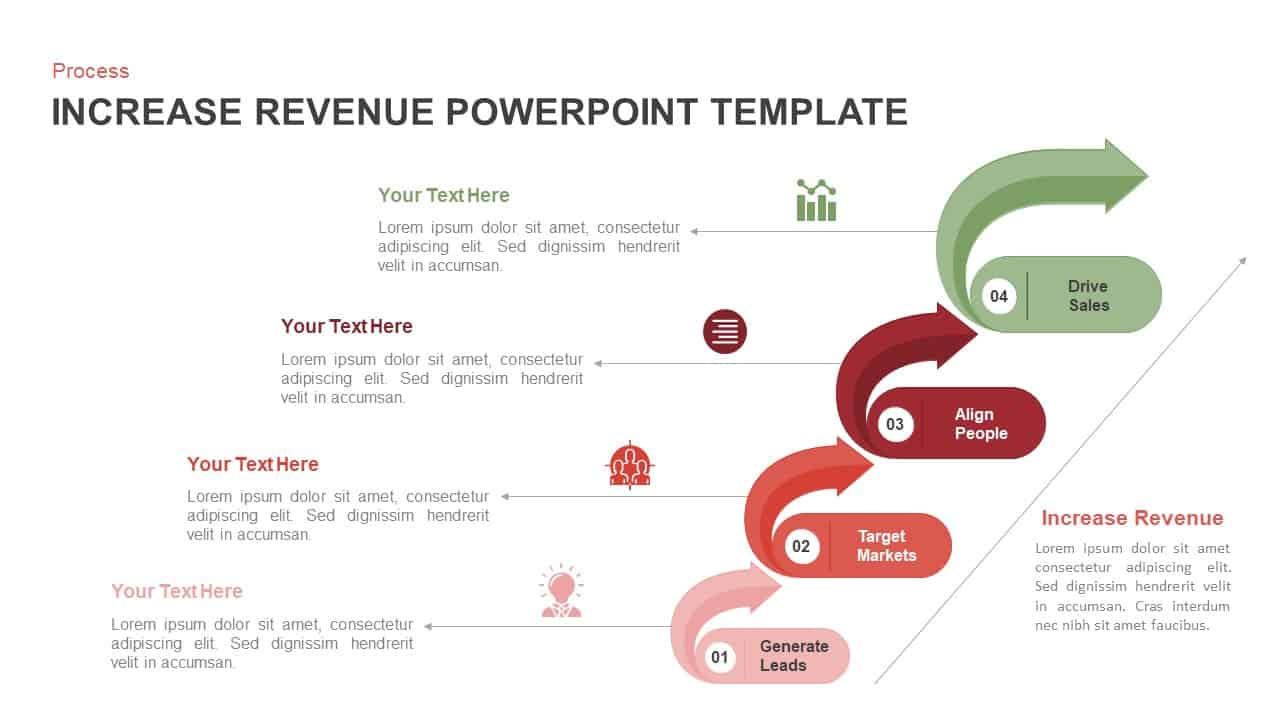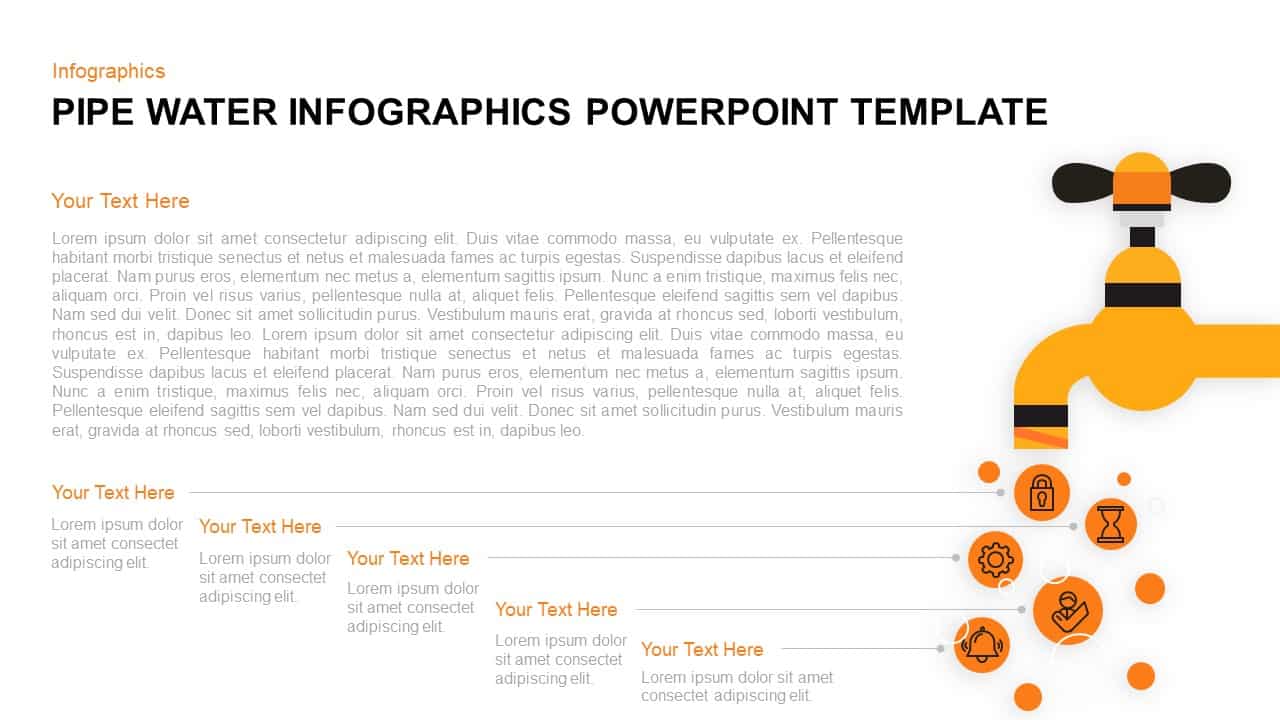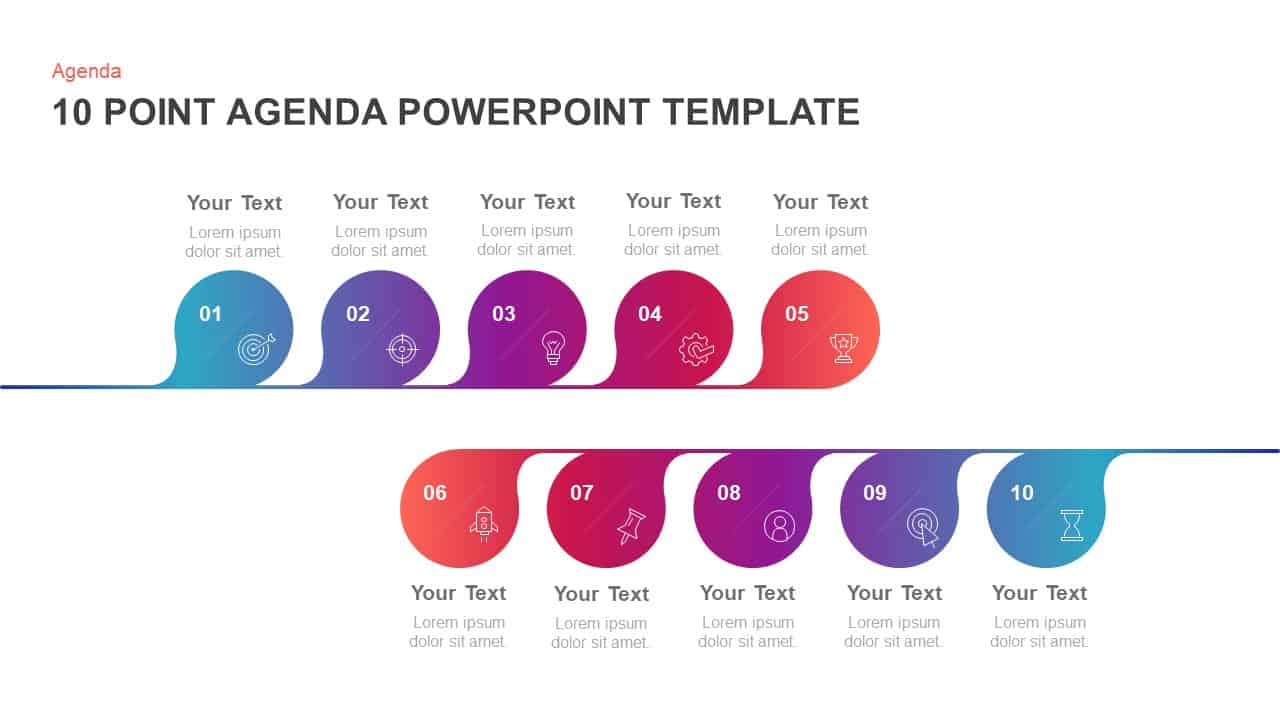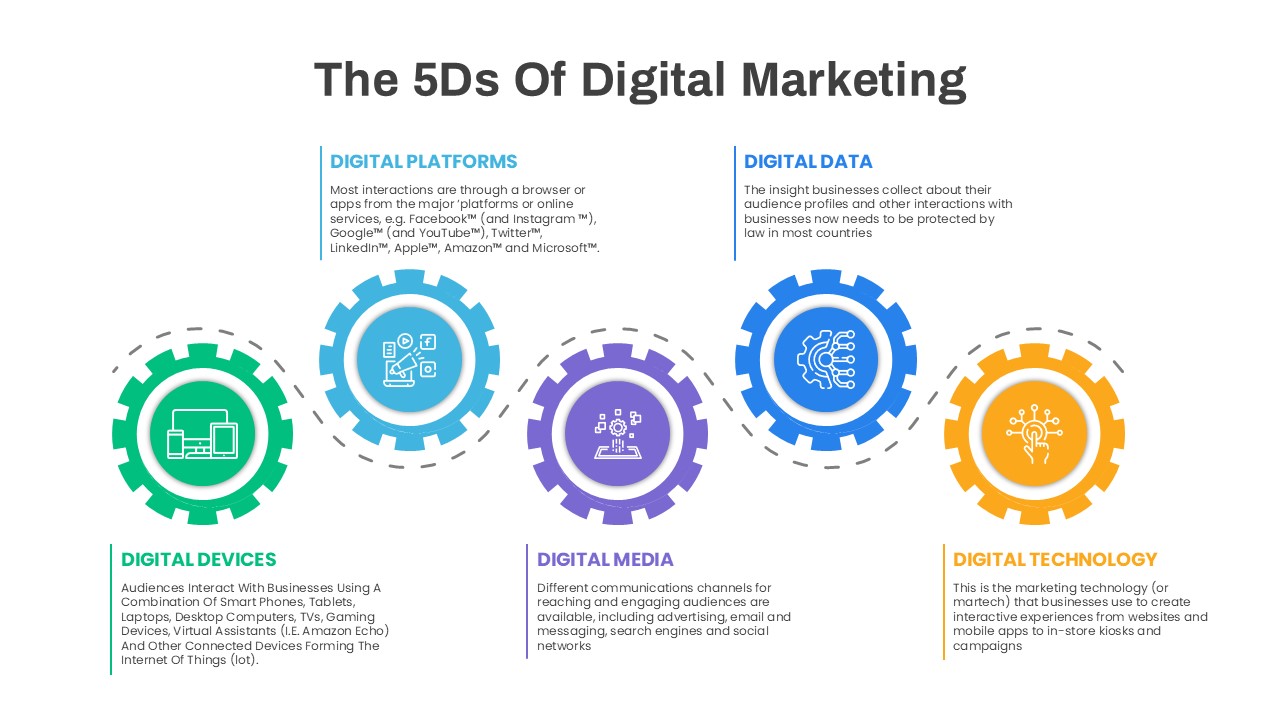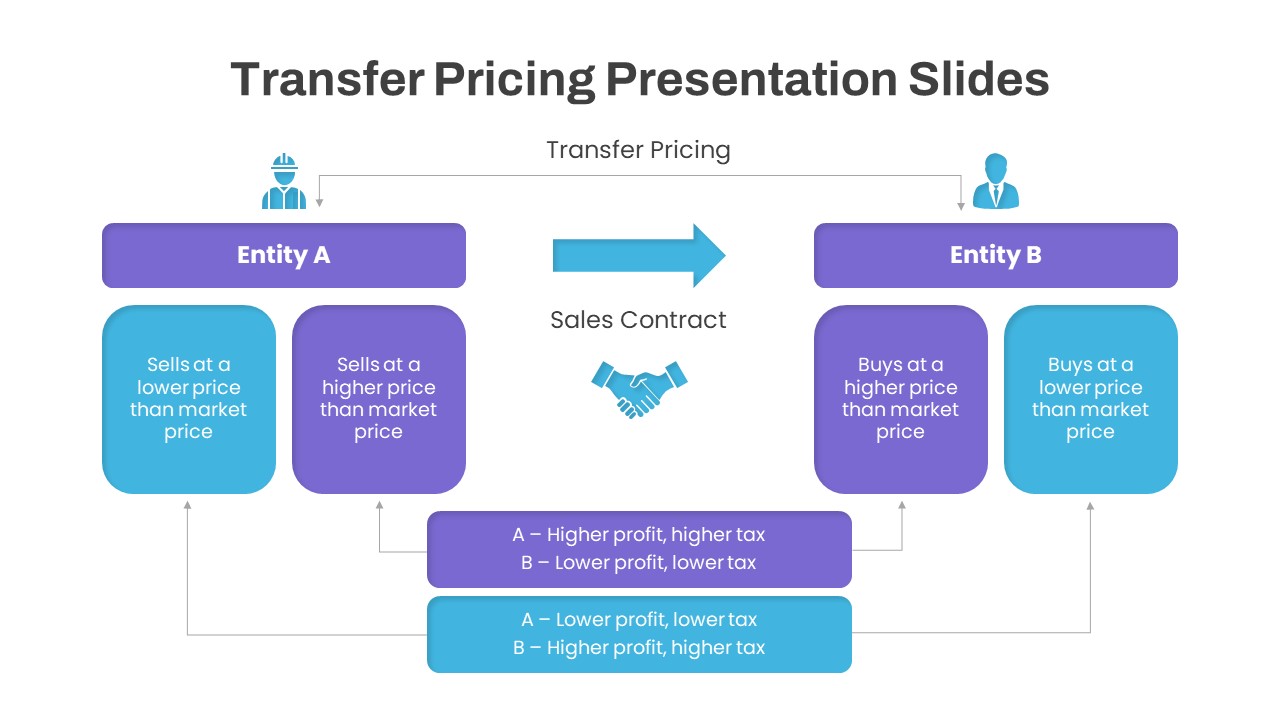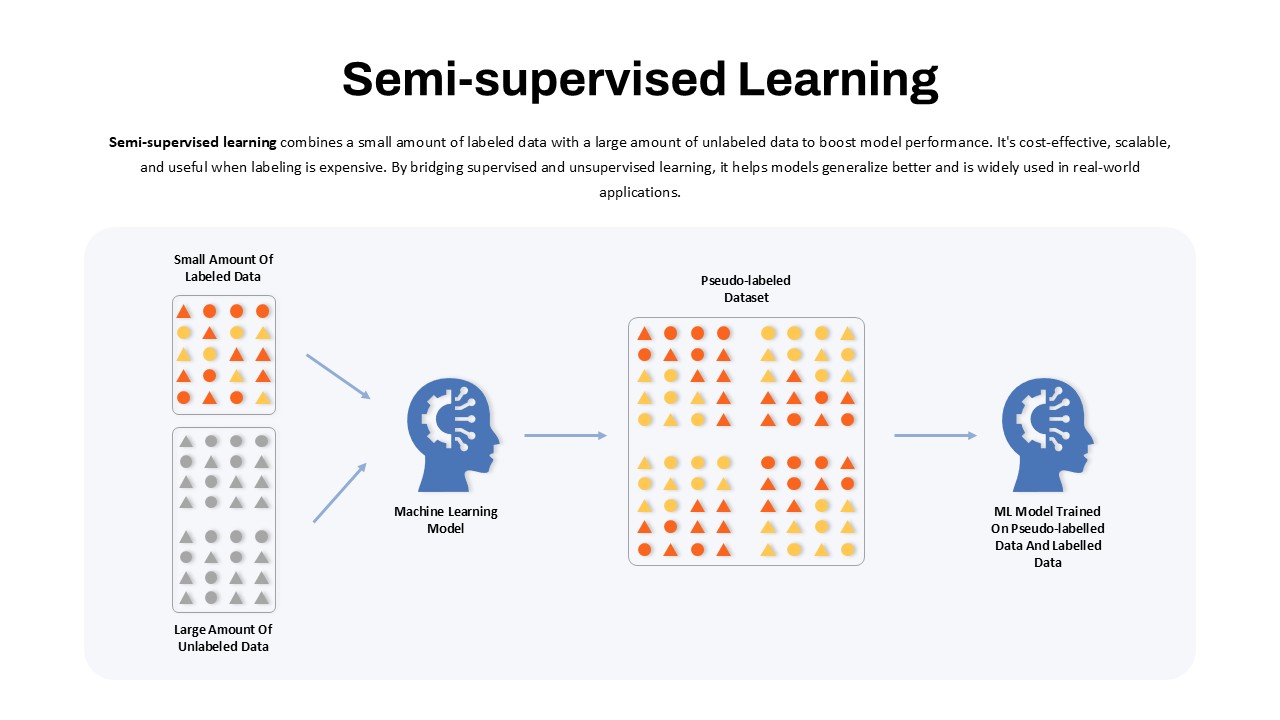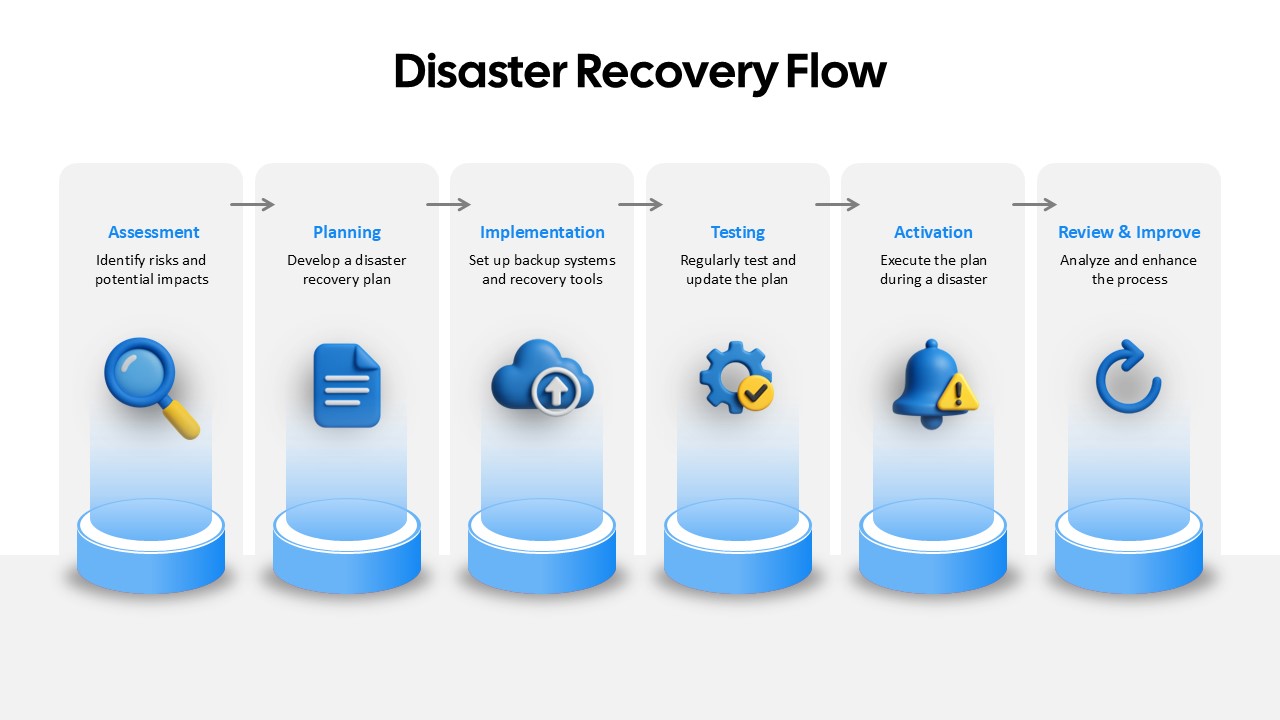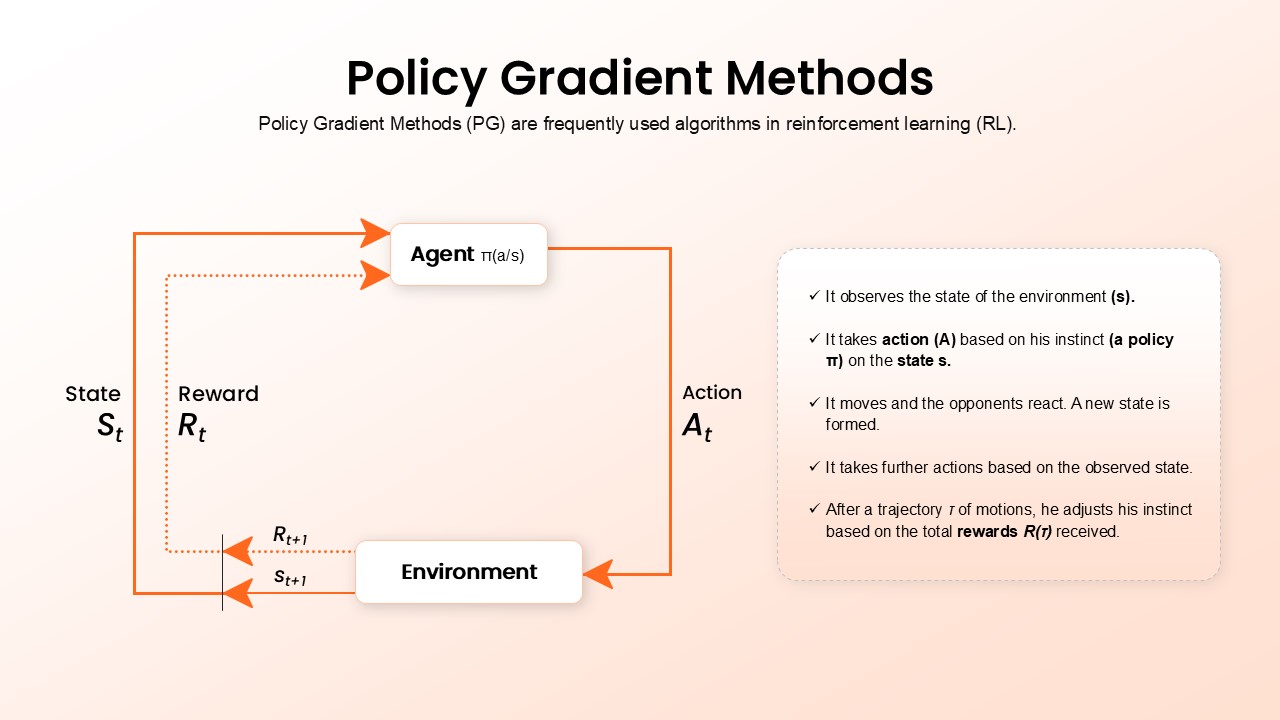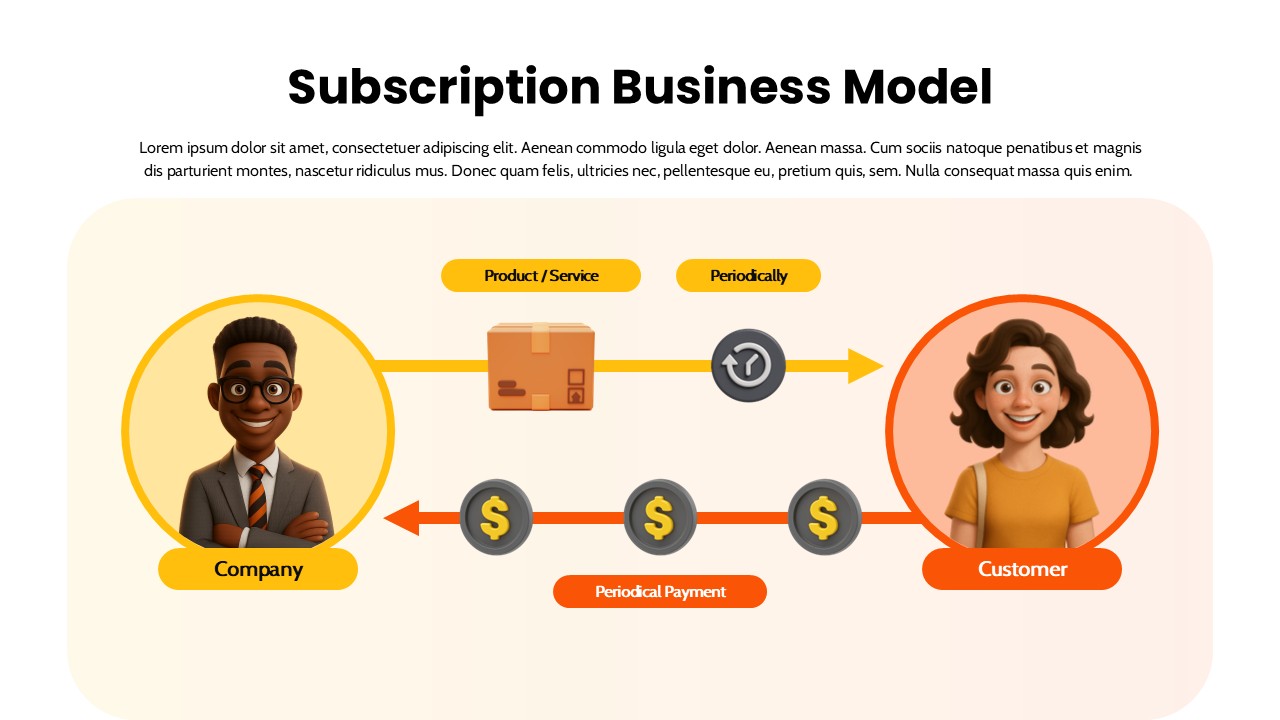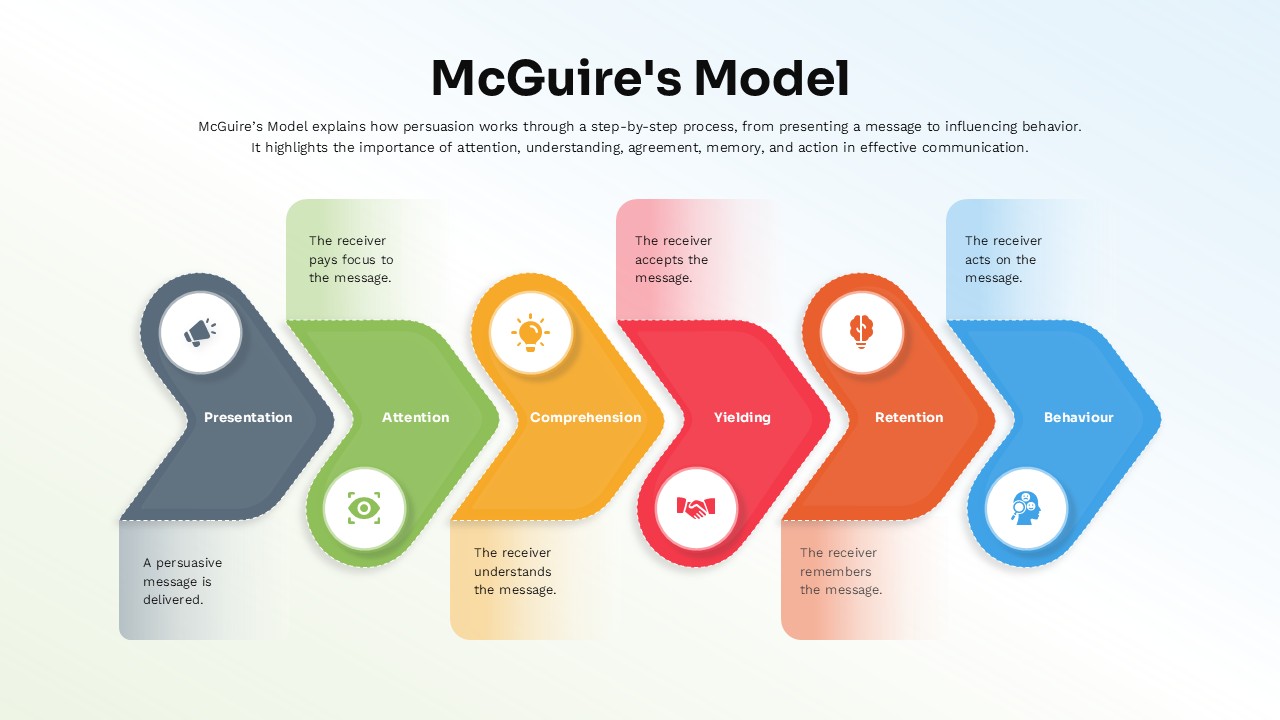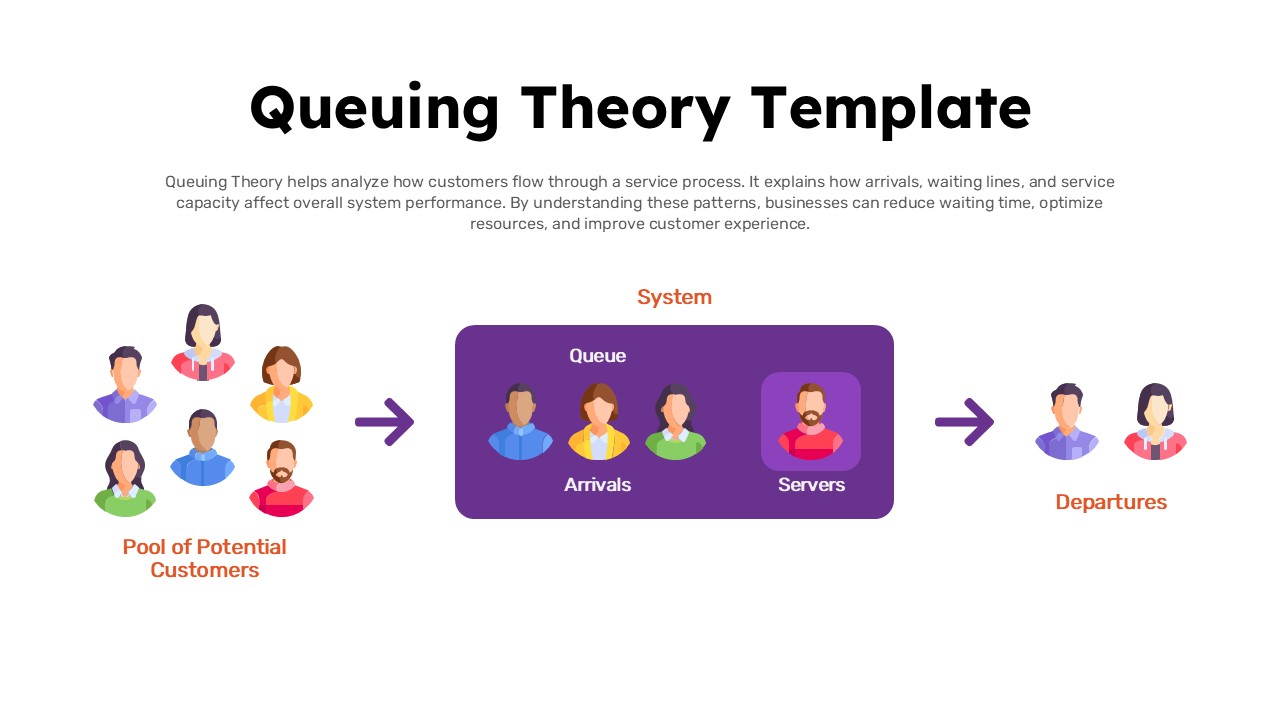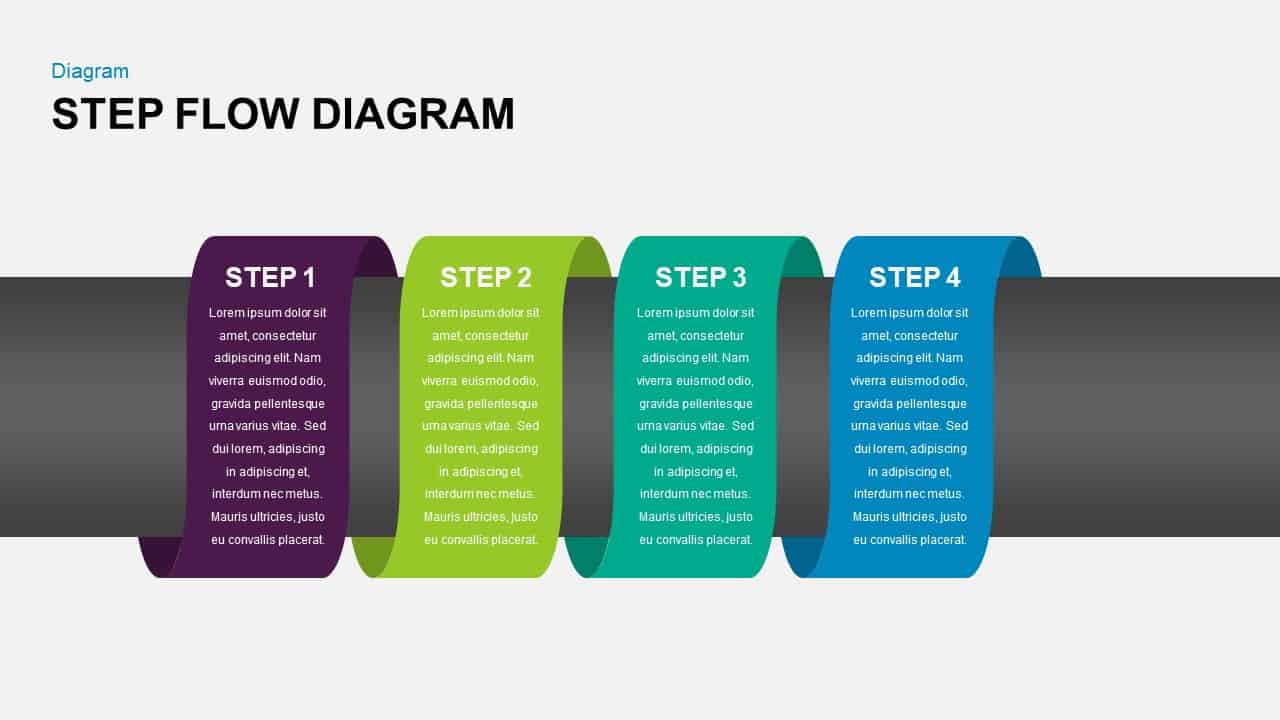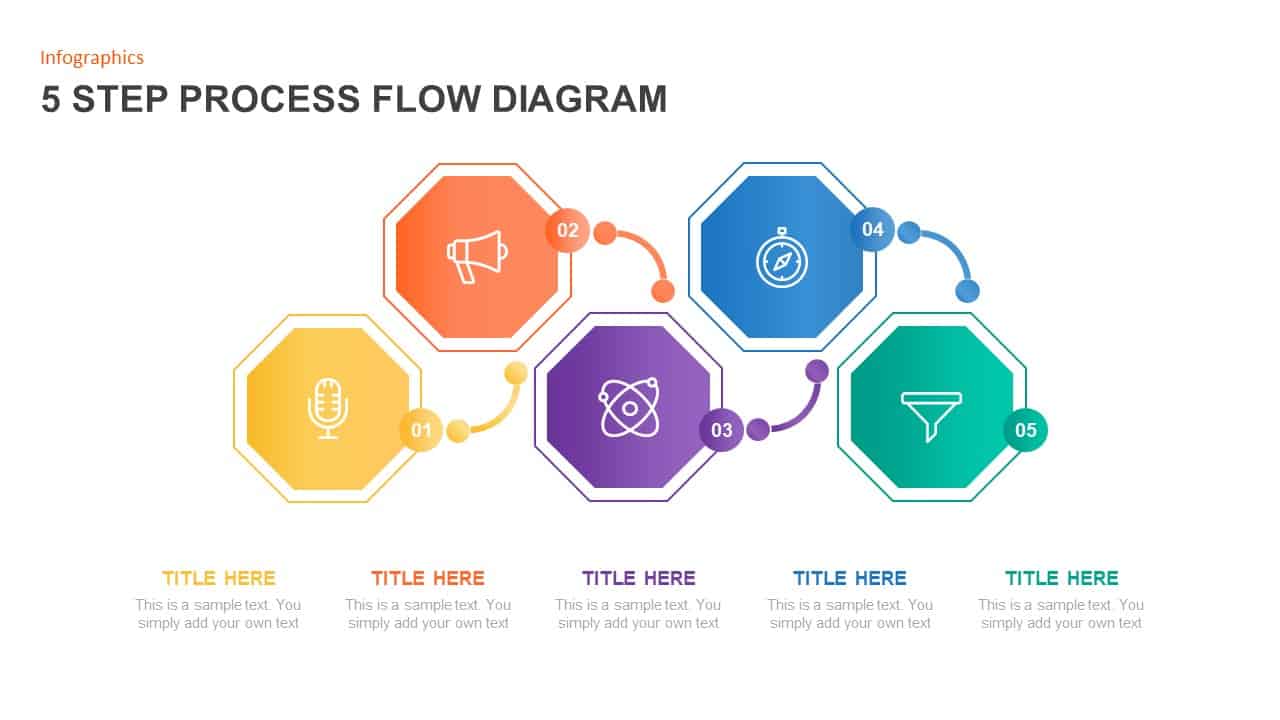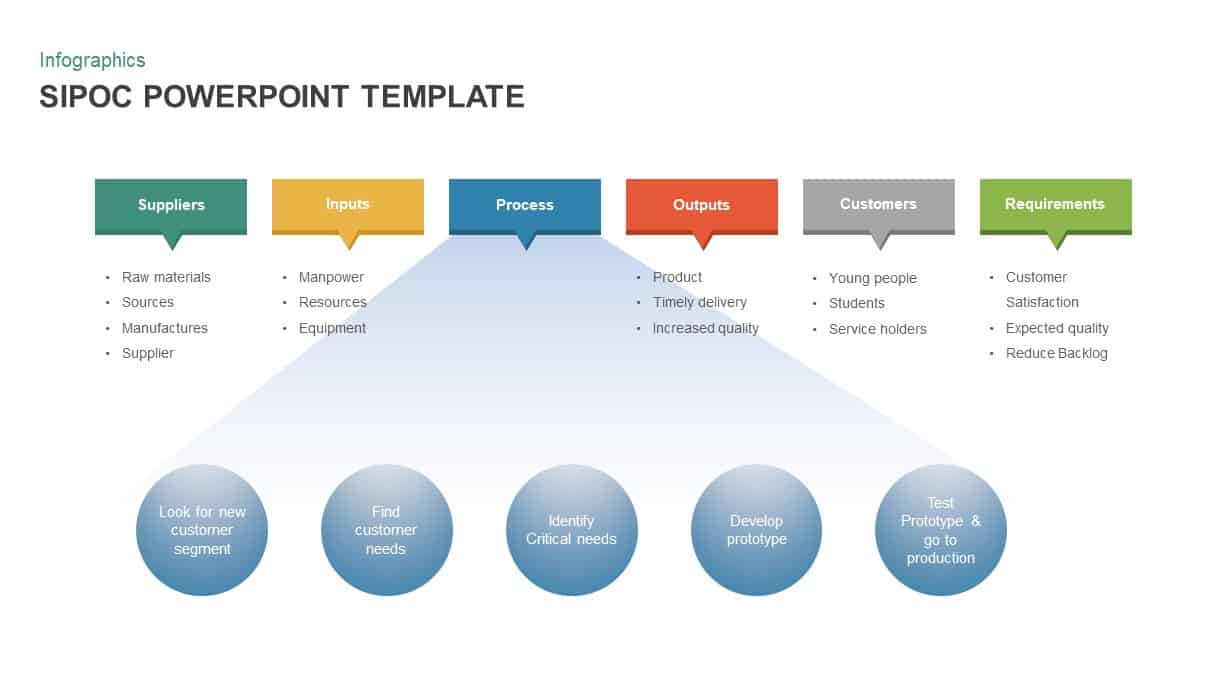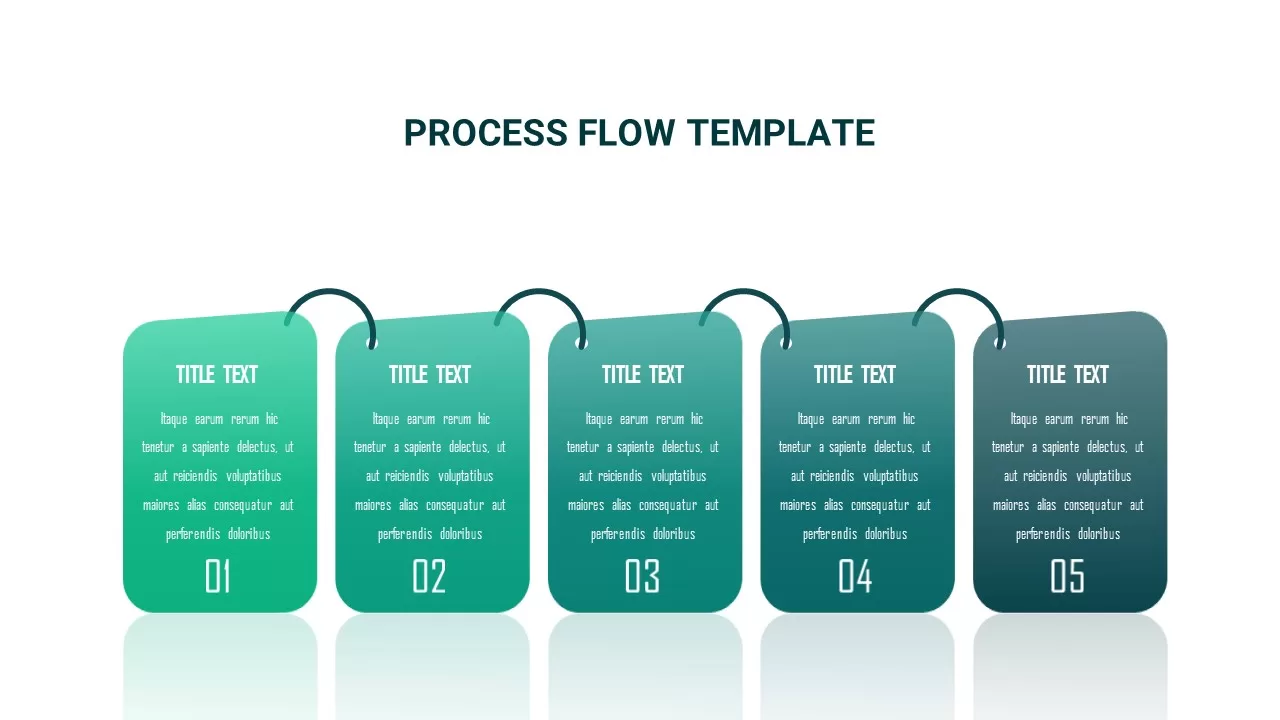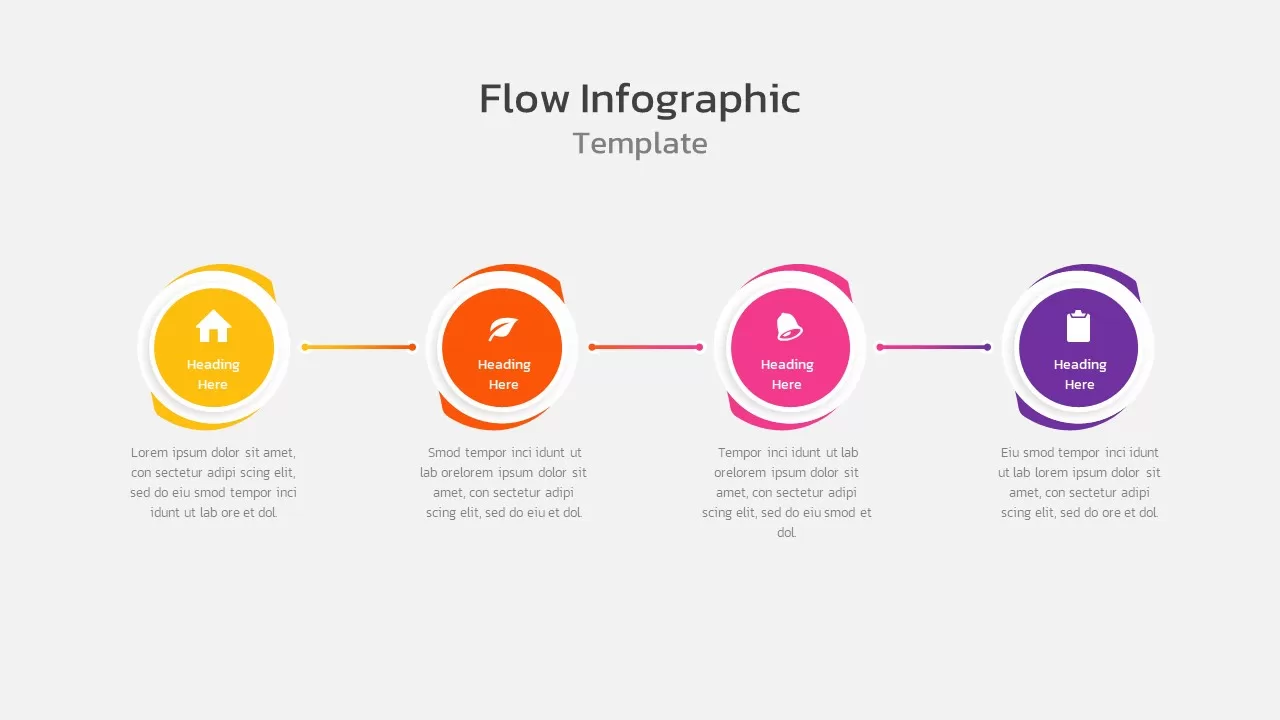Flow Chart Diagram Template for PowerPoint & Google Slides
Description
Illuminate complex organizational structures and multi-level processes with this hierarchical flow chart infographic slide. A bold purple gradient header pill anchors the diagram at the top, branching into two second-tier nodes before cascading down to six bottom-level modules. Each node features a crisp icon placeholder and a clear text box for succinct stage titles or descriptions. Smooth vector-based connectors trace the flow between levels, guiding viewers through decision points without clutter. Set against a clean white backdrop, the flat design aesthetic balances modern style with professional polish, ensuring maximal legibility on projectors and high-resolution screens alike.
Built for both PowerPoint and Google Slides, the slide leverages master layouts and theme controls to streamline bulk edits across your deck. Swap out icons, relabel text fields, and adjust segment colors with a single click to align with any brand palette. All elements are constructed from vector shapes, enabling lossless scaling and precise repositioning. Logical grouping of layers simplifies the addition of entrance and exit animations, allowing you to reveal each node in sequence. The editable connectors adjust automatically when you move modules, saving time on manual adjustments and ensuring consistent alignment.
Ideal for mapping organizational charts, project workflows, decision trees, or customer journey maps, this hierarchical flow chart delivers clarity to complex frameworks. Consultants, project managers, and team leaders can illustrate branching processes, escalate decision points, or outline approval paths with ease. Duplicate, reorganize, or collapse branches to tailor the diagram for five, seven, or more levels, supporting dynamic content updates and iterative planning sessions. Perfect for boardroom presentations, training workshops, or status updates, the slide ensures your audiences follow each step logically. With this versatile asset, you can transform abstract concepts into engaging, intuitive visuals that foster alignment and drive action.
Who is it for
Project managers, consultants, and business analysts will leverage this infographic slide to present process overviews, implementation roadmaps, and decision frameworks. Trainers and educators can also use it to break down multi-stage lessons or research methodologies.
Other Uses
Repurpose this layout for quarterly milestones, product development sprints, or marketing funnels by relabeling segments and swapping icons. Adapt the central hub to feature your core objective or KPI, and use the surrounding steps to illustrate supporting initiatives, risk factors, or stakeholder roles.
Login to download this file